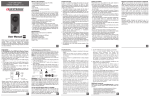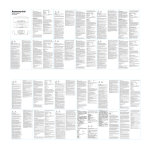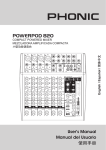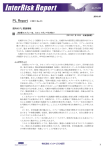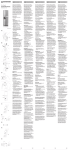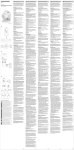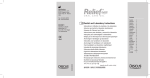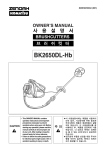Download Protection+ Energy Case
Transcript
EN User Guide DE ® Thank you for purchasing a Lifetrons Protection+ Energy Case. It is designed to protect ® and recharge your iPhone 5 on the move. This user guide outlines the operating procedures and safety precautions. Please read it carefully to make sure you are using your Protection+ Energy Case properly and retain it for future reference. Protection+ Energy Case How to Use A. Recharging the Protection+ Energy Case The case has been partially charged and is ready for use directly after purchase. From time to time, your iPhone may completely consume the case's power. If the LED lights ➍ no longer light up after pressing the CHECK/START button ➌, the case's power has run completely out of battery. Please recharge it before you use it again. 2130mAh Made for iPhone 5 ® *If you are using a computer's USB port to charge the case, please ensure that the computer is not in sleep mode during charging. If the LED lights do not light up, the USB port your are using for charging most likely has insufficient power to trigger the charging process. If you would like to use a multiple USB hub for charging, please make sure it is connected to a power supply. If you do not use your FG-1020N frequently, please ensure that the it is being recharged once every four months to maintain the best performance. 1. Connect the energy case to the micro-USB jack ➊ on the included micro-USB charging cable. Then connect the USB jack to any USB port (e.g. Computer*, AC adapter) to recharge it. 2. Do not disconnect the energy case before the charging cycle is completed. 3. The white LED lights ➍ will light up during the charging process. The LED lights ➍ will vanish when the case is fully charged. B. Recharge your iPhone with the Protection+ Energy Case When your iPhone is running out of battery power, you can recharge it with the energy case anytime, anywhere without AC power supply. 1. Please ensure that the energy case is fully charged by pressing the CHECK/START button ➌. When all 4 LED lights appear, the battery is full. 2. Gently loosen the top ➋ of the energy case and slide your iPhone inside of it. 3. Make sure that the pin connector is securely inserted into the bottom of the iPhone. Then slide the top ➋ back onto the the energy case and make sure it is securely in place. 4. The iPhone will start charging after you press and hold the CHECK/START button ➌ for 3 seconds. 5. To turn off the energy case and stop the charging process, simply press and hold the CHECK/START button ➌ again for 3 seconds. 6. When the energy case battery is empty, no LED lights ➍ will appear. To use the energy case again, recharge it following the steps in part A. C. Using the Protection+ Energy Case with Headphones 1. Simply slide the 3.5mm headphone audio jack through the earphone jack ➎ of the energy case. Safety Precautions Please follow the rules outlined in this guide closely to ensure your safety and flawless operation: • Be cautious of any edges, uneven surfaces, metal parts, accessories or packaging to prevent possible injury or damage. Take note that this product should not be placed in your mouth. • Do not modify, repair or dismantle the product. Doing so may result in fire, electric shock, complete breakdown of the product, etc. and will void the warranty. • Do not use any kind of liquid to clean the product. Keep in mind that the surface of the product should only be wiped with a clean dry cloth. • Do not use this product in locations with high temperatures or high humidity levels (i.e.: bathrooms); ideally, the product should be used in a location free of excessive dust. • Do not insert foreign objects or liquids into the product; this could damage the product. • Do not touch this product when your hands are wet; this could result in electric shock. Außenansicht des Protection+ Energy Case Vista exterior de la Protection+ Energy Case La vue extérieure du Protection+ Energy Case Vista esterna della Protection+ Energy Case ➊ • Refrain from dropping the product or bumping it against other objects. • Do not use this product in hazardous locations. • Should any abnormal situations or problems occur while using this product, discontinue its use immediately. • The product may explode if disposed of in a fire. • Immediately discontinue using this device if an allergic reaction occurs or you feel discomfort. Children Keep out of reach of children. Do not allow children to play with your product or its accessories. They could hurt themselves or others and could accidentally damage the product. Your product and its accessories may contain small parts that could become detached and create a choking hazard. Disposal of Electrical and Electronic Equipment This symbol indicates that all electrical and electronic equipment included with this product should not be treated as household waste. Instead, it should be left at the appropriate collection point for the recycling of electronic equipment. By ensuring this product is disposed of correctly, you are helping to preventnegative consequences for the environment and human health. To recycle this product, please contact your local city office, household waste disposal service or where you purchased the product. Battery Although pre-charged and ready for use*, it is recommended that you completely use the initial charge up, then recharge the product at least two more times to ensure the best possible performance. *May vary depending on country Additional Information Register your Lifetrons product online at www.lifetrons.com. Please visit our website www.lifetrons.com or contact our customer service center at [email protected] to learn more about our new products and special offers. "Made for iPhone" mean that an electronic accessory has been designed to connect specifically iPhone, and has been certified by the developer to meet Apple performance standards. Apple is not responsible for the operation of this device or its compliance with safety and regulatory standards. Please note that the use of this accessory with iPhone may affect wireless performance. iPhone® is trademark of Apple Inc., registered in the U.S. and other countries. Product specifications are subject to change at the sole decision and discretion of Lifetrons Switzerland AG and Lifetrons International Limited without prior notice. “Lifetrons” is a trademark or registered trademark owned by Lifetrons Switzerland AG or Lifetrons International Limited. All other brands and product names listed herein are trademarks or registered trademarks owned by their respective holders and are hereby acknowledged and recognized as such. ©Copyright 2013 by Lifetrons Switzerland AG and Lifetrons International Limited. All rights are reserved. ➋ ES ® Herzlichen Glückwunsch zu Ihrem Kauf des Lifetrons Protection+ Energy Case. ® Schützen Sie Ihr iPhone 5 und laden Sie es gleichzeitig auf, wenn Sie unterwegs sind. Diese Anleitung beinhaltet die Inbetriebnahme und die Sicherheitsvorkehrungen. Bitte lesen Sie diese Anleitung vor dem ersten Gebrauch aufmerksam durch, um sicherzustellen, dass Sie das Protection+ Energy Case gewissenhaft verwenden, und bewahren Sie die Bedienungsanleitung für eine spätere Verwendung auf. Einsatz A. Aufladen Ihres Protection+ Energy Case Dieses Gehäuse wurde teilweise aufgeladen und kann sofort nach dem Kauf verwendet werden. Es kann jedoch passieren, dass Ihr iPhone gelegentlich die volle Ladung verbraucht. Wenn die LED Anzeigeleuchten ➍ nach dem Drücken des CHECK/START Knopfes ➌ nicht mehr aufleuchten dann wurde der ganze Akku verbraucht. Bitte laden Sie ihn vor dem nächsten Gebrauch wieder auf. *Wenn Sie eine Computer USB-Schnittstelle für den Ladevorgang des Gehäuses verwenden, vergewissern Sie sich, dass der Computer sich während des Ladevorgangs nicht im Ruhezustand befindet. Wenn die LED-Anzeige nicht aufleuchtet bedeutet das, dass die USB-Schnittstelle die Sie benutzen höchstwahrscheinlich nicht genügend Strom hat, um den Ladevorgang zu starten. Wenn Sie allerdings einen mehrfach-USB-Hub zum Aufladen verwenden möchten, vergewissern Sie sich, dass dieser an einem externen Netzteil angeschlossen ist. Wenn Sie Ihr FG-1020N nicht oft verwenden, vergewissern Sie sich, dass es einmal alle 4 Monate aufgeladen wird, damit seine beste Leistung erhalten bleibt. 1. Schliessen Sie bitte die Energy Case mit dem micro-USB Stecker ➊ des mitgelieferten micro-USB Ladekabels an. Danach schliessen Sie den USB-Stecker an eine beliebige Schnittstelle (z.B. Computer*, Netzgerät), um das Energy Case aufzuladen. 2. Bitte die Energy Case nicht abschalten bevor der Ladezyklus beendet ist. 3. Die weissen LED Leuchten ➍ werden während des Ladevorganges aufleuchten. Die LED-Leuchten ➍ werden erlöschen, sobald das Gehäuse seine volle Ladung erreicht hat. B. Sie können Ihr iPhone mit dem Protection+ Energy Case aufladen Wenn Ihr iPhone kein Strom mehr hat, dann können Sie es jederzeit mit dem Energy Case wiederaufladen, ohne auf das Stromnetz angewiesen zu sein. 1. Bitte vergewissern Sie sich, dass das Energy Case voll aufgeladen ist, indem Sie den Knopf CHECK/START ➌ drücken. Wenn alle LEDs aufleuchten, heisst es, dass die Batterie voll ist. 2. Bitte den Oberteil des Energy Case ➋ vorsichtig lösen und das iPhone hineinschieben. 3. Vergewissern Sie sich, dass der Netzstecker an der Unterseite des iPhone festsitzt. Danach schieben Sie bitte das Oberteil ➋ auf das Energy Case zurück und stellen Sie sicher, dass dieser ebenfalls gesichert ist. 4. Das iPhone wird den Ladevorgang starten, nachdem der CHECK/START Knopf ➌ 3 Sekunden lang gedrückt wird. 5. Um den Ladevorgang zu unterbrechen und das Energy Case abzuschalten, drücken Sie den CHECK/START Knopf ➌ noch einmal 3 Sekunden lang. 6. Wenn die Energy Case Batterie leer ist, leuchten keine LEDs ➍ mehr. Um das Energy Case wieder verwenden zu können muss es neu aufgeladen werden, wie bei Teil A beschrieben. C. Verwendung der Protection+ Energy Case mit Kopfhörern 1. Einfach den 3,5 mm Audio-Klinkenstecker Ihres Kopfhörers in den Kopfhöreranschluss ➎ des Energy Case hineinschieben. Sicherheitsmaßregeln Bitte befolgen Sie die Sicherheitsmaßregeln in dieser Anleitung sorgfältig, um den ordnungsgemäßen und störungsfreien Betrieb des Gerätes zu gewährleisten: • Achten Sie auf Kanten, unebene Oberflächen, Metallteile und anderes Zubehör oder Verpackungen, um möglichen Verletzungen oder Beschädigungen vorzubeugen. Bitte beachten Sie, dass Sie dieses Produkt niemals in den Mund nehmen sollten. 1 FG-1020N External View of the Protection+ Energy Case Gebrauchsanleitung This user guide was originally composed in English and was subsequently translated into other languages. The fidelity of subsequent translations cannot be guaranteed. In case of conflict between the English version and another language version, the English version takes precedence. Guía del usuario ® Kinder Halten Sie das Gerät stets von Kindern fern. Lassen Sie Kinder niemals mit dem Gerät oder irgendwelchem Zubehör spielen. Ihr Gerät oder anderes Zubehör können kleine Teile enthalten, die sich vom Gerät lösen und eine Erstickungsgefahr darstellen können. Entsorgung von elektrischen und elektronischen Geräten Dieses Symbol zeigt an, dass alle so gekennzeichneten elektrischen und elektronischen Geräte nicht im Hausmüll entsorgt werden sollten. Sie sollten so gekennzeichnete Geräte stets bei offiziellen Sammelstellen für elektronische Geräte abgeben. Indem Sie die ordnungsgemäße Entsorgung des Gerätes sicherstellen, helfen Sie mit die Umwelt und Menschen vor Verschmutzung und Gesundheitsschäden zu schützen. Bitte treten Sie mit Ihrer örtlichen Verwaltung, dem zuständigen Entsorgungsunternehmen oder dem Fachhändler, bei dem Sie das Gerät gekauft haben in Kontakt, um die ordnungsgemäße Entsorgung des Gerätes zu gewährleisten. Batterie Obwohl die Batterie teilweise aufgeladen und einsatzbereit ist*, empfehlen wir, dass Sie die beim Kauf verbliebene Batterieladung zuerst vollständig aufbrauchen, und anschließend die Batterie aufeinanderfolgend mindestens zweimal vollständig entladen und wieder aufladen, um eine optimale Lebensdauer der Batterie zu gewährleisten. ® Guida all'utilizzo ® Grazie per aver acquistato la Lifetrons Protection+ Energy Case. Appositamente ® progettato per proteggere e ricaricare il vostro iPhone 5 nel corso di spostamenti. Il presente manuale d'uso delinea le procedure operative e le relative misure di sicurezza. Si prega di leggere attentamente per accertarsi del corretto uso della Protection+ Energy Case e conservare per eventuali riferimenti futuri. Cómo utilizar A. Recargando la carcasa Protection+ Energy La carcasa está parcialmente cargada y preparada para usarse inmediatamente tras la compra. De vez en cuando, su iPhone consumirá la batería de la carcasa. Si las luces LED ➍ no se enciende después de presionar la tecla CHECK/START ➌, la batería estará totalmente descargada. Por favor recárguela antes de volver a usarla. Comment utiliser A. La recharge du coffret de recharge Protection+ Energy Le coffret a été partiellement chargé et prêt à l'utiliser directement après l'avoir acheté. De temps en temps, votre iPhone peut consommer complètement l'énérgie du coffret. Si la LED ➍ ne s'illuminent plus après avoir appuyé sur la touche CHECK/START ➌, la batterie du coffret est complètement épuisée. Veuillez le recharger avant de l'utiliser à nouveau. Come usarlo A. Ricarica della Protection+ Energy Case La custodia è stata già parzialmente caricata ed è già pronta all'uso, subito dopo l'acquisto. Di tanto in tanto, il vostro iPhone potrebbe esaurire completamente la batteria della custodia. Se le luci LED ➍ non s'illuminano più dopo aver premuto il tasto CHECK/START ➌, significa che la carica della custodia è del tutto esaurita. Si prega di ricaricare la batteria prima di utilizzarla nuovamente. *Si vous utilisez le port USB d'un ordinateur pour charger le coffret, veuillez vous assurez que l'ordinateur n'est pas en mode veille pendant la charge. Si la LED ne s'allument pas, le port USB utilisé pour la charge a probablement une puissance insuffisante pour faire lancer le processus de charge. Si vous souhaitez utiliser pour la charge un hub USB multiple, veuillez vous assurer qu'il est raccordé à une alimentation électrique. Si no utiliza su FG-1020N frecuentemente, por favor asegúrese de que lo recarga una vez cada cuatro meses, para mantenerlo en condiciones óptimas. 1.Conecte la carcasa recargable al cable del cargador micro-USB ➊ suministrado. Después conéctelo a cualquier puerto USB (por ejemplo al ordenador o a un adaptador AC) para recargarlo. 2. No desconecte la carcasa antes de que el ciclo de carga se haya completado. 3. Las luces LED blanca ➍ permanecerán encendidas durante el proceso de carga. Estas ➍ se apagarán cuando la carcasa esté completamente cargada. *Se si sta utilizzando una porta USB del computer per caricare la custodia, si prega di assicurarsi che il computer, durante la carica, non sia in modalità sleep. Se le luci LED non s'illuminano, molto probabilmente la porta USB utilizzata non dispone di carica sufficiente per avviare il processo di ricarica. Qualora, per la ricarica, si desideri utilizzare un hub USB multiplo, si prega di assicurarsi che sia collegato ad un alimentatore. Si vous n'utilisez pas votre FG-1020N souvent, veuillez vous assurer que l'on le recharge une fois tous les quatre mois pour maintenir les meilleures performances. 1. Branchez le coffret de charge à un jack micro-USB ➊ par le câble de charge micro-USB inclus. Puis, branchez le jack USB à un port USB (par exemple, ceci de l'ordinateur ou de l'adaptateur CA) pour le recharger. 2. Ne débranchez pas le coffret de charge avant que le cycle de chargement est terminé. 3. La LED blanche ➍ s'allume pendant le processus de chargement. La LED ➍ disparaîtra lorsque le coffret est complètement chargé. Qualora non utiilizziate spesso il vostro FG-1020N, far sì che questo venga caricato almeno una volta ogni quattro mesi, al fine di mantenere le migliori prestazioni. 1. Collegare la custodia al connettore micro-USB ➊ del cavo di ricarica micro USB incluso. Dunque collegare la presa USB a qualsiasi porta USB (ad es. Computer*, adattatore CA) per la ricarica. 2. Non scollegare la custodia prima che il ciclo di carica sia stato completato. 3. Le luci LED ➍ bianche si accenderanno durante il processo di carica. Tali luci ➍ si spegneranno solo quando la custodia sarà carica. B. Recargue su iPhone con la Protection Plus+ Energy Case Cuando su iPhone se esté quedando su batería, puede recargarlo en cualquier momento sin necesidad de usar una fuente de alimentación AC. 1. Por favor asegúrse de que la cacasa esté suficientemente cargada presionando la tecla CHECK/START ➌ . 2. Afloje suavemente la parte superior de la carcasa Protection+ Energy Case ➋ y deslice su iPhone en el interior de la misma. 3. Asegúrese de que el conector está firmemente conectado en la parte inferior del iPhone. A continuación, deslice la tapa ➋ de nuevo sobre la parte de abajo de la carcasa Protection+ Energy Case y asegúrese de que está firmemente en su lugar. 4. El iPhone comenzará a cargarse una vez que presione la tecla CHECK/START ➌ por 3 secundos. 5. Para apagar la carcasa y detener el proceso de carga, simplemente presione y mantenga presionada la tecla CHECK/START ➌ por 3 secundos. 6. Cuando la batería de la carcasa esté agotada no se encenderá ninguna luz LED ➍. Para utilizar la Protection+ Energy Case de nuevo, vuelva a cargarla siguiendo los pasos de la parte A. B. Rechargez votre iPhone par le Protection+ Energy Case Lorsque la batterie de votre iPhone est épuisée, vous pouvez le recharger avec le coffret de charge à tout moment, n'importe où, sans alimentation CA. 1. Veuillez vous assurer que le coffret de charge est complètement chargé en appuyant sur la touche CHECK/START ➌. Lorsque les 4 Led s'illuminent, la batterie est pleine. 2. Desserrez légèrement la partie supérieure ➋ du coffret de charge et faites glisser votre iPhone à l'intérieur de celui-ci. 3. Assurez-vous que le connecteur à broches est correctement inséré dans la partie intérieure d'iPhone. Puis, faites glisser la partie supérieure ➋ sur le coffret de charge et assurez-vous qu'elle est bien fixée. 4. Le iPhone se met en charge après que vous maintenez la touche CHECK/START ➌ pendant 3 secondes. 5. Pour éteindre le coffret de charge et arrêter le processus de chargement, il suffit d'appuyer sur la touche CHECK/START ➌ à nouveau pendant 3 secondes. 6. Lorsque la batterie du coffret de charge est épuisée, aucun Led ➍ ne s'affiche. Pour utiliser le coffret de charge à nouveau, rechargez-le selon les étapes décrites dans la partie A. B. Ricarica il tuo iPhone con la Protection+ Energy Case Quando il vostro iPhone è a corto di carica della batteria, potrete caricarlo con la custodia, sempre e ovunque, senza alimentazione CA. 1. Si prega di verificare che la custodia sia completamente carica premendo il tasto CHECK/START ➌. Quando appariranno tutte e 4 le luci LED, la batteria sarà carica. 2. Svitare delicatamente la parte superiore ➋ della custodia e farvi scorrere l'iPhone al suo interno. 3. Accertarsi che il connettore pin sia ben inserito nella parte inferiore dell'iPhone. Quindi, far scorrere nuovamente la parte superiore ➋ sulla custodia ed assicurarsi che sia ben saldo in posizione. 4. L'iPhone inizierà a caricarsi dopo aver premuto il tasto CHECK/START ➌ per 3 secondi. 5. Per spegnere la custodia ed interrompere il processo di carica, basta premere il tasto CHECK/START ➌ nuovamente per 3 secondi. 6. Quando la batteria della custodia sarà scarica, non apparirà nessun LED ➍. Per poter utilizzare nuovamente la custodia, ricaricarla seguendo la procedura descritta nella parte A. C. Usar la Protection+ Energy Case con auriculares 1. Simplemente conecte la clavija de los auriculares de 3,5 mm a través del puerto de los auriculares ➎ de la Protection+ Energy Case. C. L'utilisation du Protection+ Energy Case avec les écouteurs 1. Il suffit de glisser le jack audio 3,5 mm des écouteurs par le jack aux écouteurs ➎ du coffret de charge. C. Utilizzo della Protection+ Energy Case con le cuffie 1. Basta far scorrere la presa audio 3.5 mm per cuffie attraverso la presa del trasduttore auricolare ➎ della custodia. Precauciones de seguridad Por favor, siga estrechamente las reglas descritas en esta guía para garantizar su seguridad y funcionamiento perfecto: • Tenga cuidado con los bordes, superficies irregulares, piezas metálicas, accesorios o empaques para evitar posibles lesiones o daños. Tome en cuenta que este producto no debe colocarse en la boca. • No modifique, repare o desmonte el producto. Al hacerlo podría provocar un incendio, descarga eléctrica, avería total del producto, etc, y se anulará la garantía. • No utilice ningún tipo de líquido para limpiar el producto. Tenga en cuenta que la superficie del producto se debe limpiar con un paño limpio y seco. Précautions d'emploi Veuillez suivre attentivement les recommendations décrites dans ce guide afin de garantir votre sécurité et le bon fonctionnement de votre appareil. • Faites attention aux angles, aux surfaces irrégulières, aux pièces de métal, aux accessoires et à l'emballage, afin d'éviter d'éventuelles blessures ou des dommages. Notez que l'appareil ne doit pas être placé dans la bouche. • Ne modifiez, ni ne réparez ni ne démontez le produit. Cela pourrait provoquer un incendie, un choc électrique, ou une panne complète de l'appareil, et annulerait la garantie. • N' utilisez aucun liquide pour nettoyer l'appareil. La surface du produit doit être simplement essuyée avec un chiffon propre et sec. Misure di sicurezza Seguire le regole definite in questo manuale alla lettera per assicurare la vostra sicurezza e un funzionamento regolare: • fare attenzione ai bordi, superfici non piane, accessori e agli imballaggi per prevenire possibili ferite o danni. Notare che il prodotto non deve essere ingerito. • Non modificare, riparare o smontare il prodotto. Questo potrebbe causare in incendi, shock elettrici, rottura completa del prodotto ecc., e rende la garanzia invalida. • Non usare nessun tipo di liquido per pulire il prodotto. Tenere presente che la superficie del prodotto dev'essere pulita solamente con un panno asciutto e pulito. • Non usare il prodotto in posizioni con alti livelli di temperatura o umidità (p.e.: bagni); idealmente, il prodotto dev'essere usato in una posizione dove la polvere non è presente, e non direttamente esposto alla luce del sole. *Si usa un puerto USB para recargar la carcasa, asegúrese de que su ordenador no se encuentra en modo reposo durante la carga. Si las luces LED no se encienden, probablemente signifique que el puerto USB que está utilizando no ofrece la suficiente potencia para comenzar el proceso de carga. Si quiere usar un puerto USB múltiple, asegúrese de que se encuentra conectado a una alimentación de energía. 5 • No utilice este producto en lugares con altas temperaturas o altos niveles de humedad (por ejemplo: sanitarios), idealmente, el producto debe ser utilizado en una ubicación sin polvo excesivo y no expuesta directamente al sol. • No inserte objetos extraños o líquidos en el producto que dañen el conductor. • No toque este producto con las manos mojadas, ya que puede provocar descargas eléctricas. • Absténgase de titar el producto o golpearlo contra otros objetos. • No utilice este producto en lugares peligrosos. • En caso de que cualquier situación anormal o problemas ocurran al usar este producto, deje de usarlo inmediatamente. • El producto puede explotar si se arroja al fuego. • Deje de usar este aparato inmediatamente si le sucede una reacción alérgica o siente indispuesto. Los niños Manténgase fuera del alcance de los niños. No permita que los niños jueguen con el producto o sus accesorios. Podrían lastimarse a sí mismos o a otros, o podrían accidentalmente dañar el producto. El producto o sus accesorios pueden contener piezas pequeñas que pueden desprenderse y causar una posible asfixia. Eliminación de equipos eléctricos y electrónicos Este símbolo indica que todos los equipos eléctricos y electrónicos incluidos no deben ser tratados como residuos domésticos. En su lugar, deberá dejarse en el punto de recolección para el reciclaje de equipos electrónicos. Al asegurarse de que este producto se desecha correctamente, usted ayudará a evitar posibles consecuencias negativas para el medio ambiente y la salud humana, que podrían derivarse de la manipulación incorrecta de este producto. Para reciclar este producto, póngase en contacto con su ayuntamiento, su servicio de desechos domésticos o la tienda donde adquirió el producto. Batería Aunque está cargada parcialmente y lista para su uso, se recomienda que utilice la carga inicial y recargue al menos dos veces para asegurar el mejor rendimiento posible. *Puede variar dependiendo del país Información Adicional Registre sus productos Lifetrons online en www.lifetrons.com. Por favor visite nuestra página web www.lifetrons.com o contacte con nuestro servicio de atención al cliente [email protected] para saber más sobre nuestros nuevos productos y ofertas especiales. "Made for iPhone" mean that an electronic accessory has been designed to connect specifically iPhone, and has been certified by the developer to meet Apple performance standards. Apple is not responsible for the operation of this device or its compliance with safety and regulatory standards. Please note that the use of this accessory with iPhone may affect wireless performance. iPhone® is trademark of Apple Inc., registered in the U.S. and other countries. Zusätzliche Information Melden Sie Ihre Lifetrons Produkte online bei www.lifetrons.com an. Las especificaciones del producto están sujetas a cambios únicamente por decisión y discreción de Lifetrons Switzerland AG y Lifetrons International Limited sin previo aviso. "Made for iPhone" mean that an electronic accessory has been designed to connect specifically iPhone, and has been certified by the developer to meet Apple performance standards. Apple is not responsible for the operation of this device or its compliance with safety and regulatory standards. Please note that the use of this accessory with iPhone may affect wireless performance. IT Nous vous remercions de votre achat des Lifetrons Protection+ Energy Case. Il est ® conçu de protéger et de recharger votre iPhone 5 en déplacement. La présente instruction décrit les procédures de fonctionnement et les consignes de sécurité. Veuillez la lire attentivement pour vous assurer que vous utilisez votre Protection+ Energy Case correctement, et la conserver pour votre référence future. *Kann je nach Land variieren Besuchen Sie bitte unsere Webseite www.lifetrons.com an oder schreiben Sie direkt an unser Kundendienstzentrum [email protected], um mehr über unsere neuen Produkte und Sonderangebote zu erfahren. Guide d'utilisation Gracias por comprar una Lifetrons Protection+ Energy Case. Está diseñado para ® proteger y cargar su iPhone 5 mientras se mueve. Esta guía de usuario resume los procedimientos de funcionamiento y las precauciones de seguridad. Por favor, léala detenidamente para asegurar un buen uso de su Protection+ Energy Case y guárdela para futuras consultas. 3 • Führen Sie keine Modifikationen oder Reparaturen am Gerät selbst aus, und zerlegen Sie das Gerät nicht. Dadurch setzen Sie sich der Gefahr von Feuer, elektrischen Stromschlägen aus, und das Gerät könnte unbrauchbar werden, etc.; in jedem Fall aber erlischt die Garantie für das Gerät. • Verwenden Sie niemals irgendwelche Flüssigkeiten zur Reinigung des Gerätes. Bitte beachten Sie, dass die Oberflächen des Gerätes nur mittels eines sauberen, trockenen Tuch gereinigt werden sollten. • Verwenden Sie dieses Produkt nicht an Orten an denen hohe Temperaturen herrschen, oder an sehr feuchten Orten (z.B.. Badezimmern); idealer Weise sollte das Gerät nur an nicht zu staubigen Orten verwendet werden, und wo das Gerät nicht der direkten Sonneneinstrahlung ausgesetzt ist. • Führen Sie keine Fremdkörper in das Gerät ein, und schütten Sie keine Flüssigkeiten über dem Gerät aus, da dadurch die Elektronik des Gerätes beschädigt werden könnte. • Fassen Sie das Gerät niemals mit nassen Händen an, da Sie sich dadurch der Gefahr von Stromschlägen aussetzen. • Lassen Sie das Gerät möglichst nicht herunter fallen, und schlagen Sie das Gerät nicht gegen andere Gegenstände. • Verwenden Sie dieses Produkt nicht an Orten, wo Sie sich durch den Einsatz selbst gefährden oder anderen Gefahren aussetzen. • Falls irgendwelche abnormalen Betriebszustände oder andere Störungen beim Einsatz des Produktes auftreten, dann sollten Sie den Einsatz sofort beenden. • Dieses Gerät könnte explodieren, wenn Sie dieses ins Feuer werfen. • Bei einer eventuellen allergischen Reaktion, oder wenn es Ihnen unbehaglich wird, bitte sofort aufhören, dieses Gerät weiter zu verwenden. FR "Lifetrons" es una marca comercial registrada propiedad de Lifetrons Switzerland AG o Lifetrons International Limited. Todas las demás marcas y nombres de productos mencionados aquí son marcas comerciales o marcas comerciales registradas propiedad de sus respectivos propietarios y se reconocen aquí y son reconocidas como tal . © Copyright 2013, por Lifetrons Switzerland AG y Lifetrons International Limited. Tienen todos los derechos reservados. Este manual de usuario fue escrito originalmente en inglés y posteriormente traducido a otros idiomas. La fidelidad de las traducciones posteriores no puede garantizarse. En caso de conflicto entre la versión inglesa y la versión en otro idioma, la versión en inglés prevalecerá. 7 • N'utilisez pas ce produit dans des endroits à haute température ou avec un taux d'humidité élevé (par exemple les salles de bains); idéalement, l'appareil devrait être utilisé dans un endroit exempt de poussière excessive et sans exposure directe au soleil. • N'insérez pas d'objets ou de liquides dans l'appareil car cela endommagerait le conducteur. • Ne touchez pas l'appareil avec des mains humides ou mouillées, vous risqueriez un choc électrique. • Ne laissez pas tomber l'appareil et ne le cognez pas contre d'autres objets. • N'utilisez pas l'appareil dans des endroits dangereux. • Cessez immédiatement l'utilisation de l'appareil si des situations anormales ou des problèmes surviennent lors de son utilisation. • L'appareil peut exploser si jeté au feu. • Cessez immédiatement l'utilisation de l'appareil si une réaction allergique se produit ou si vous ressentez un malaise. Enfants Tenez hors de la portée des enfants. Ne laissez pas les enfants jouer avec l'appareil ou ses accessoires car ils pourraient se blesser ou blesser d'autres personnes ou pourraient accidentellement endommager le produit. L'appareil et ses accessoires peuvent contenir de petites pièces qui pourraient se détacher et créer un risque d'étouffement. Mise au rebut des équipements électriques et électroniques Ce symbole indique que tous les équipements électriques et électroniques inclus ne doivent pas être traités comme la plupart des déchets ménagers. L'appareil doit être remis à des points de collecte et de recyclage appropriés pour les équipements électroniques. En vous assurant que ce produit est correctement mis au rebut, vous contribuerez à éviter de potentielles conséquences négatives pour l'environnement et la santé humaine, qui pourraient autrement être causées par une manutention inappropriée des déchets électroniques. Pour recycler cet appareil, veuillez contacter votre mairie, votre service des déchets ménagers ou le magasin où vous avez acheté le produit. 9 • Non inserire oggetti o liquidi estranei al prodotto, poiché potrebbero danneggiarlo. • Non toccare il prodotto quando avete le mani bagnate, poiché questo potrebbe risultare in shock elettrici. • Non far cadere il prodotto o farlo sbattere con altri oggetti. • Non usare questo prodotto in posizioni pericolose. • Se si dovessero creare situazioni anormali o problemi durante l'uso del prodotto, smettere di usarlo immediatamente. • Il prodotto potrebbe esplodere se eliminato nel fuoco. • Sospendere immediatamente l'utilizzo del presente dispositivo nel caso in cui si manifestino reazioni allergiche o sensazioni di disagio. Bambini Tenere lontano dalla portata dei bambini. Non permettere ai bambini di giocare col prodotto o con gli accessori. Potrebbero farsi male o far male ad altri, o potrebbero accidentalmente danneggiare il prodotto. Il prodotto e i suoi accessori possono contenere pezzi di piccole dimensioni che possono staccarsi e creare pericolo di soffocamento. Eliminazione di attrezzature elettriche e elettroniche Questo simbolo indica che tutte le apparecchiature elettriche e elettroniche in dotazione non devono essere trattate come scorie domestiche. Al contrario, devono essere portate in punti di raccolta per il riciclaggio di attrezzature elettroniche. Assicurandosi che il prodotto sia eliminato correttamente, state aiutando a prevenire conseguenze negative per l'ambiente e per la salute umana. Per riciclare questo prodotto, contattate il municipio locale, il servizio di eliminazione delle scorie domestiche o l'esercizio in cui avete acquistato il prodotto. Batterie Anche se parzialmente cariche e pronte per l'uso*, si raccomanda di usare la carica iniziale, e ricaricare almeno due volte per assicurare prestazioni ottimali. Batterie Bien que l'appareil soit partiellement chargé et prêt à l'emploi*, il est recommandé d'utiliser la charge initiale et ensuite de recharger l'appareil au moins deux fois pour assurer une performance optimale. *Può variare secondo il paese *Peut varier selon le pays Per informazioni sui nuovi prodotti e sulle nostre offerte speciali, consultate il sito www.lifetrons.com o contattate il centro di assistenza clienti all'indirizzo [email protected]. Informations complémentaires Enregistrer votre produit Lifetrons en ligne sur www.lifetrons.com. Pour en apprendre plus sur nos nouveaux produits et nos offres spéciales, merci de visiter notre site web www.lifetrons.com ou contacter notre service après-vente à l'adresse [email protected]. "Made for iPhone" mean that an electronic accessory has been designed to connect specifically iPhone, and has been certified by the developer to meet Apple performance standards. Apple is not responsible for the operation of this device or its compliance with safety and regulatory standards. Please note that the use of this accessory with iPhone may affect wireless performance. iPhone® is trademark of Apple Inc., registered in the U.S. and other countries. Les spécifications des produits sont sujets à changements sans préavis à la seule discrétion de Lifetrons Switzerland AG et Lifetrons International Limited. “Lifetrons” est une marque ou marque déposée propriété de Lifetrons Switzerland AG ou Lifetrons International Limited. Toutes les autres marques et noms de produit listés dans le présent document sont des marques ou marques déposées appartenant à leurs propriétaires respectifs, et sont par conséquent reconnus comme telles. ©Copyright 2013 par Lifetrons Switzerland AG et Lifetrons International Limited. Tous droits réservés. Informazioni supplementari Registrate il vostro prodotto Lifetrons online accendendo al sito www.lifetrons.com. "Made for iPhone" mean that an electronic accessory has been designed to connect specifically iPhone, and has been certified by the developer to meet Apple performance standards. Apple is not responsible for the operation of this device or its compliance with safety and regulatory standards. Please note that the use of this accessory with iPhone may affect wireless performance. iPhone® is trademark of Apple Inc., registered in the U.S. and other countries. Lifetrons Switzerland AG e Lifetrons International Limited si riservano il diritto di apportare modifiche ai propri prodotti senza preavviso. “Lifetrons” è un marchio o un marchio registrato di proprietà di Lifetrons Switzerland AG o di Lifetrons International Limited. Tutti gli altri marchi o nomi di prodotto qui contenuti sono marchi o marchi registrati di proprietà dei rispettivi titolari, e vengono qui riconosciuti e rispettati come tali ©Copyright 2013 Lifetrons Switzerland AG e Lifetrons International Limited. Tutti i diritti riservati. Questo manuale dell'utente è stato originariamente redatto in lingua inglese, è stato tradotto in altre lingue successivamente. Non è possibile garantire la fedeltà delle traduzioni successive. Nel caso di conflitti fra la versione inglese è l'eversione in altre lingue, prevale la versione inglese. Ce mode d’emploi a été conçu dans la langue anglaise, et a été traduit de l’anglais vers plusieurs langues étrangères. Une traduction fidèle ne peut donc être garantie. En cas de contention entre la version anglaise et les versions traduites en langues étrangères, la version anglaise du manuel aura préséance. iPhone® is trademark of Apple Inc., registered in the U.S. and other countries. Produkt-Einzelheiten können, mit alleiniger Entscheidung und Ansicht der Lifetrons Switzerland AG und Lifetrons International Limited und ohne vorherige Ankündigung, geändert werden. ➌ “Lifetrons” ist ein Markenzeichen oder eingetragenes Markenzeichen, das der Lifetrons Switzerland AG und Lifetrons International Limited gehört. Alle anderen Markenzeichen oder eingetragenen Markenzeichen, die hierin aufgeführt werden, sind Eigentum ihrer jeweiligen Besitzer und hiermit als solche anerkannt. © Copyright 2013 von Lifetrons Switzerland AG und Lifetrons International Limited. Alle Rechte sind vorbehalten. ➍ Diese Bedienungsanleitung wurde im Original in Englischer Sprache verfasst und anschließend in andere Sprachen übersetzt. Die Korrektheit dieser Übersetzungen kann nicht vollständig gewährleistet werden. Sollten irgendwelche Diskrepanzen zwischen der Version in Englischer Sprache und anderen Sprachen vorliegen, dann soll der Text der englischen Version vorranging gelten. ➎ 2 4 6 8 10 簡中 Protection+ Energy Case 2130mAh Made for iPhone 5 ® 使用手冊 輕巧充電保護殼外觀一覽 保護+エネルギーケースの外観 Protection+ 에너지 케이스의 외관 ➊ 使用手冊 日本語 感谢您购买Lifetrons® 轻巧充电保护壳。本产品之设计,便于您随时充电及保护您的 iPhone® 5。本指南为使用方式与安全规范之概述,请详加阅读,以确保您正确使用您 的保护套+行动电源;并请保留以利未来参考使用。 感謝您購買Lifetrons® 輕巧充電保護殼。本產品之設計,便於您隨時充電及保護您的 iPhone® 5。本指南為使用方式與安全規範之概述,請詳加閱讀,以確保您正確使用您的 保護套+行動電源;並請保留以利未來參考使用。 如何使用 A. 将轻巧充电保护壳充电 本产品已先部分充电,并可于购买后立即使用。正常使用下,您可能会将本保护壳内 建电源全部耗尽。若LED指示灯 ➍ 在轻触CHECK/START按键 ➌ 的情况下依然不亮, 则本产品内建电源已全部耗尽。请先行充电后再使用。 如何使用 A. 將輕巧充電保護殼充電 本產品已先部分充電,並可於購買後立即使用。正常使用下,您可能會將本保護殼內 建電源全部耗盡。若LED指示燈 ➍ 在輕觸CHECK/START按鍵 ➌ 的情況下依然不亮, 則本產品內建電源已全部耗盡。請先行充電後再使用。 若您使用计算机之USB端口进行充电,请确保计算机在充电过程中,未处于休眠状态。 若LED灯不亮,则表示您所使用之USB端口可能有效电量不足,因而无法充电。若您想 使用多端口USB集线器充电,请确保其已接电。 若您使用電腦之USB端口進行充電,請確保電腦在充電過程中,未處於休眠狀態。若 LED燈不亮,則表示您所使用之USB端口可能有效電量不足,因而無法充電。若您想使 用多端口USB集線器充電,請確保其已接電。 若您不常使用您的FG-1020N,请确保其正常充电。应每四个月充电一次,以维持最佳 效能。 1. 将本机壳上的micro-USB插孔 ➊ 与所附的micro-USB充电线连接。之后与任何USB端 口(如计算机、AC转接器等)连接以利充电。 2. 充电完成之前,请勿拔除本机壳。 3. 充电过程中,白色LED灯 ➍ 会亮起。充电完成后,LED灯 ➍ 会熄灭。 若您不常使用您的FG-1020N,請確保其正常充電。應每四個月充電一次,以維持最佳 效能。 1. 將本機殼上的micro-USB插孔 ➊ 與所附的micro-USB充電線連接。之後與任何USB端口 (如電腦、AC轉接器等)連接以利充電。 2. 充電完成之前,請勿拔除本機殼。 3. 充電過程中,白色LED燈 ➍ 會亮起。充電完成後,LED燈 ➍ 會熄滅。 B. 将轻巧充电保护壳同您的iPhone一起充电时 当您的iPhone快要没电时,您可在任何时间、任何地点,且无须AC交流电源的情况下 充电。 1. 请轻触CHECK/START按键 ➌ 以确保充电完成。当四个LED灯皆亮起,则表示电池 已完全充电。 2. 轻轻松开保护壳顶端 ➋,并将您的iPhone滑入。 3. 请确保底端的针状接头,牢固插入iPhone的底部。之后将保护壳顶端 ➋ 滑入保护 壳,并确保其位置已完全固定。 4. 在您轻压CHECK/START按键 ➌ 三秒后,iPhone将自动开始充电。 5. 若要关闭行动电源并停止充电,只要在过程中轻触并压住CHECK/START按键三秒 即可。 6. 保护壳内建电池没电时,LED灯 ➍ 并不会亮起。若要使用行动电源,请依据A部分 之步骤进行充电。 B. 將輕巧充電保護殼連同您的iPhone一起充電時 當您的iPhone快要沒電時,您可在任何時間、任何地點,且無須AC交流電源的情況下 充電。 1. 請輕觸CHECK/START按鍵 ➌ 以確保充電完成。當四個LED燈皆亮起,則表示電池已 完全充電。 2. 輕輕鬆開保護殼頂端 ➋ ,並將您的iPhone滑入。 3. 請確保底端的針狀接頭,牢固插入iPhone的底部。之後將保護殼頂端 ➋ 滑入保護 殼,並確保其位置已完全固定。 4. 在您輕壓CHECK/START按鍵 ➌ 三秒後,iPhone將自動開始充電。 5. 若要關閉行動電源並停止充電,只要在過程中輕觸並壓住CHECK/START按鍵三秒 即可。 6. 保護殼內建電池沒電時,LED燈 ➍ 並不會亮起。若要使用行動電源,請依據A部分 之步驟進行充電。 C. 在使用耳机的情况下,使用保护壳+行动电源 1. 只需将3.5mm的耳机音频插孔,插入机壳的耳机插孔 ➎ 即可。 C. 在使用耳機的情況下,使用保護殼+行動電源 1. 只需將3.5mm的耳機音頻插孔,插入機殼的耳機插孔 ➎ 即可。 安全守则 为确保安全,请先详细阅读及遵守以下的安全守则: •任何边缘切割位、不平滑的表面、金属零件、配件或包装均有可能因意外而引致流 血或受伤,请务必小心使用。 不可将本产品置于口中。 •请勿擅自改装、修理或拆除此产品。不适当的处理可能导致电线短路、产品损坏甚 至火灾。曾被擅自改动的产品,均会失去保养效力。 •请勿使用任何清洁剂或液体来清洁扬声器的表面,本产品只可使用干布清洁。 •请勿在高温或湿度高的地方(如浴室)使用本产品,请在较少尘土的位置使用本 产品。 •请勿将异物或液体放进产品,这可能会损坏产品。 •手湿时请勿触摸本产品,这可能会导致触电。 •请尽量避免本产品跌落、碰撞或被过分加压。 •请勿于危险的环境下使用 •如在使用时发生任何异常现象,请立即停止使用本产品。 •本产品弃置在明火中可能会引起爆炸。 •若发生过敏反应或感到不适,请立即停止使用本装置。 安全守則 為確保安全,請先詳細閱讀及遵守以下的安全守則: •任何邊緣切割位、不平滑的表面、金屬零件、配件或包裝均有可能因意外而引致流 血或受傷,請務必小心使用。 不可將本產品置於口中。 •請勿擅自改裝、修理或拆除此產品。不適當的處理可能導致電線短路、產品損壞甚 至火災。曾被擅自改動的產品,均會失去保養效力。 •請勿使用任何清潔劑或液體來清潔揚聲器的表面,本產品只可使用幹布清潔。 •請勿在高溫或濕度高的地方(如浴室)使用本產品,請在較少塵土的位置使用本 產品。 •請勿將異物或液體放進產品,這可能會損壞產品。 •手濕時請勿觸摸本產品,這可能會導致觸電。 •請儘量避免本產品跌落、碰撞或被過分加壓。 •請勿於危險的環境下使用 •如在使用時發生任何異常現象,請立即停止使用本產品。 •本產品棄置在明火中可能會引起爆炸。 •若發生過敏反應或感到不適,請立即停止使用本裝置。 1 3 儿童 不要让儿童接触。不要让儿童玩本产品或其配件。这可能会导致伤害到自己或他人, 或者意外地损坏产品。产品或其附件所包含的若干小部件可能会脱落,从而导致儿童 窒息的危险。 兒童 不要讓兒童接觸。不要讓兒童玩本產品或其配件。這可能會導致傷害到自己或他人, 或者意外地損壞產品。產品或其附件所包含的若干小部件可能會脫落,從而導致兒童 窒息的危險。 正确弃置电子用品 如在本产品的电气和电子设备上标有这个符号,则表示该设备不应被视为一般家居 垃圾处理。相反,该设备应交到适当的收集点作循环回收处理。通过正确的弃置,您 保护了环境和人们的健康,防止了因弃置不当而产生的负面后果。关于本产品的回收 方法,请联系您当地的市政办事处、家居垃圾处理中心或您购买本产品的商铺。 正確棄置電子用品 如在本產品的電氣和電子設備上標有這個符號,則表示該設備不應被視為一般家居 垃圾處理。相反,該設備應交到適當的收集點作迴圈回收處理。通過正確的棄置,您 保護了環境和人們的健康,防止了因棄置不當而產生的負面後果。關於本產品的回收 方法,請聯繫您當地的市政辦事處、家居垃圾處理中心或您購買本產品的商鋪。 电池 虽然电池已预充部分电力并随时使用*,但仍建议您在最初两次使用时把电池完全用完 再充电,以确保最佳性能。 電池 雖然電池已預充部分電力並隨時使用*,但仍建議您在最初兩次使用時把電池完全用完 再充電,以確保最佳性能。 *在不同国家所销售产品的电力情况可能稍有不同。 *在不同國家所銷售產品的電力情況可能稍有不同。 查詢更多資料 "您可到我们的网站www.lifetrons.com在线登记您的Lifetrons产品。 查询更多资料 您可到我們的網站www.lifetrons.com在線登記您的Lifetrons產品。 请访问我们的网站www.lifetrons.com或发电邮到[email protected]与我们的客户 服务中心联系,以了解更多有关我们的新产品和特价优惠。 請訪問我們的網站www.lifetrons.com或發電郵到[email protected]與我們的客戶 服務中心聯繫,以瞭解更多有關我們的新產品和特價優惠。 "Made for iPhone" mean that an electronic accessory has been designed to connect specifically iPhone, and has been certified by the developer to meet Apple performance standards. Apple is not responsible for the operation of this device or its compliance with safety and regulatory standards. Please note that the use of this accessory with iPhone may affect wireless performance. "Made for iPhone" mean that an electronic accessory has been designed to connect specifically iPhone, and has been certified by the developer to meet Apple performance standards. Apple is not responsible for the operation of this device or its compliance with safety and regulatory standards. Please note that the use of this accessory with iPhone may affect wireless performance. iPhone® is trademark of Apple Inc., registered in the U.S. and other countries. iPhone® is trademark of Apple Inc., registered in the U.S. and other countries. FG-1020N 轻巧充电保护壳外观一览 繁中 Lifetrons Switzerland AG和Lifetrons International Limited对产品规格变更可以自行决定,恕不另行通知。 Lifetrons Switzerland AG和Lifetrons International Limited對產品規格變更可以自行決定,恕不另行通知。 “Lifetrons”是Lifetrons Switzerland AG或Lifetrons International Limited所拥有的商标或注册商标。所列的所有其他品牌和产品名称是其各 自所有者所拥有的商标或注册商标,特此声明和确认。©版权所有2013年Lifetrons Switzerland AG和Lifetrons International Limited。保 留所有权利。 本使用手册原以英文编写,并在随后翻译至其他语言。翻译语言的准确性不能保证。若英文版本与其他语言版本存在任何歧义, 概以英文版为准。 “Lifetrons”是Lifetrons Switzerland AG或Lifetrons International Limited所擁有的商標或註冊商標。所列的所有其他品牌和產品名稱是其 各自所有者所擁有的商標或註冊商標,特此聲明和確認。©版權所有2013年Lifetrons Switzerland AG和Lifetrons International Limited。 保留所有權利。 本使用手冊原以英文編寫,並在隨後翻譯至其他語言。翻譯語言的準確性不能保證。若英文版本與其他語言版本存在任何歧義, 概以英文版為准。 取扱説明書 韓國語 Lifetronsを®保護+エネルギーケースをお買い上げいただきありがとうございます。 これ は、 移動中にお持ちのiPhone®5を保護し、 再充電できるよう設計されています。 このユー ザガイドでは、 操作手順や安全注意事項を概説しています。 保護+エネルギーケースを 適切にご使用いただくために、 よくお読みいただき、 また今後の参考のため保管してくだ さい。 Lifetrons®의 Protection+ 에너지 케이스를 구입해주셔서 감사드립니다. 이 제품은 iPhone® 5를 이동 중에 보호하고 충전하도록 디자인되었습니다. 이 사용자 지침서는 조작 순서와 안전에 대한 주의사항을 요약한 것입니다. 주의깊게 읽고 Protection+ 에너지 케이스를 올바로 사용하도록 하시고 향후에 참조하기 위해 보관하시기 바랍니다. 使い方 A. 保護+エネルギーケースの充電 ケースはある程度充電されており、 購入後すぐにご使用可能です。 時々、 お持ちのiPhone がケースの電源を完全に消費してしまうことがあります。LEDライト ➍ が、 CHECK/STARTボタン ➌ を押した後も点灯しない場合、 ケースの電源は完全に切れて います。 再びご使用される前に充電をしてください。 사용법 A. Protection+ 에너지 케이스의 충전 케이스는 부분적으로 충전되어 구입 후 즉시 사용할 수 있습니다. 귀하의 iPhone은 케이스의 전력을 종종 완전히 소진할 수 있습니다. 만약 LED 등 ➍ 이 CHECK/START 단추를 눌렀을 때 더 이상 켜지지 않거나 ➌ , 케이스의 전력이 밧데리의 충전량을 완전히 소진하면 재 사용 이전에 충전하시기 바랍니다. *ケースを充電するためにコンピュータのUSBポートをご使用されている場合、 充電中 コンピュータがスリープモードになっていないことを確認してください。LEDライトが点 灯しない場合は、 充電のためにご使用のUSBポートが、 充電プロセスを始動させるだけ の電力がない可能性が高いです。 もし充電のために複数のUSBハブを使用されたい 場合は、 それが電源に接続されていることを確認してください。 *컴퓨터의 USB 포트를 이용해 케이스를 충전할 때는 충전 시 컴퓨터가 수면 모드가 아니도록 하십시오. 만약 LED등이 켜지지 않으면, 충전을 위해 사용하는 USB 포트의 전력이 충전 과정을 시작하기에 불충분할 수 있습니다. 다수의 USB 허브를 사용해 충전하고자 한다면 전력원에 정확히 연결되도록 하십시오. お持ちのFG-1020Nを頻繁にご使用にならない場合は、 最高の性能を維持するため、 4か 月に一度充電されていることを確認してください。 付属のマイクロUSB充電ケーブルにあるマイクロUSBジャック ➊ に、 エネルギーケース 1. を接続します。 それから、 充電するためにUSBポート (例えばコンピュータ*、 ACアダプ タ) にUSBジャックを接続してください 2. 充電サイクルが完了する前にエネルギーケースを外さないでください。 3. 白色LEDライト ➍ は充電プロセス中に点灯します。 ケースが完全に充電されるとLED ライト ➍ は消えます。 B. 保護+エネルギーケースでお持ちのiPhoneを充電してください お持ちのiPhoneの電池残量が切れてきたとき、 いつでも、 どこにいても、 AC電源なしで、 このエネルギーケースで充電できます。 1. CHECK/STARTボタン ➌ を押して、 エネルギーケースが完全に充電されていることを 確認してください。 すべての4つのLEDライトが表示されたら、 電池は完全に充電さ れています。 2. エネルギーケースの上部 ➋ を徐々に緩め、 中にお持ちのiPhoneをスライドさせます。 3. ピンのコネクタがしっかりとiPhoneの下部に挿入されていることを確認してください。 次に、 上部 ➋ をスライドしてエネルギーケース戻し、 所定の位置にしっかりとおさまっ ていることを確認してください。 4. CHECK/STARTボタン ➌ を3秒間長押しすると、 iPhoneは充電を開始します。 5. エネルギーケースをオフにして充電プロセスを停止するには、 再度、 CHECK/ START ボタン ➌ を3秒間、 長押ししてください。 6. エネルギー·ケースの電池が空になったら、 LEDライト ➍ はまったく表示されません。 再びエネルギーケースを使用するには、 パートAの手順に従って充電してください。 C. ヘッドフォンで保護+エネルギーケースを使用 1. エネルギーケースのイヤホンジャック ➎ に、 3.5mmヘッドフォンオーディオジャックを 通してください。 安全上のご注意 本製品を正しくかつ安全にお使いいただくため、 このガイドに記載されている注意事項 や使い方をお守りください。 • 怪我や損傷を防ぐため、 尖った角や、 でこぼこした表面、 金属部分、 アクセサリーやパッ ケージにご注意ください。 また、 本製品を口の中に入れないでください。 • 本製品を改造、 修理または分解しないでください。 出火や感電、 故障などの原因 となり、 製品保証が受けられなくなります。 • 本製品のお手入れに液体を使わないでください。 汚れているときは、 乾いた布でふき 取ってください。 • 風呂場など高温になる場所や湿気の多い場所などで使用しないでください。 また、 ほ こりの多い場所や使用しないでください。 • 異物や液体を本製品に挿入しないでください。 故障の原因となります。 • ぬれた手で触らないでください。 感電の原因となります。 • 本体を持ち運ぶときは他のものとぶつからないように、 そして落とさないように注意し て持ち運んでください。 • 本製品を危険な場所で使用しないでください。 • 本製品を使用中に異常や問題が発生した場合は、 直ちに使用を中止してください。 • 爆発の危険性があるので、 火の中への投げ入れたりしないでください。 • アレルギー反応が起こったり、 不快感を感じた場合、 直ちに使用を中止してください。 幼児 本製品は幼児の手が届かないところに保管し、 本製品やアクセサリーで遊ばせないよう にしてください。 本人や周りの人が怪我をする恐れがある上に、 誤って本製品を損傷する 恐れがあります。 本製品及びアクセサリーには、 外れて窒息事故につながる恐れのある 小さな部品が含まれている可能性があります。 電化製品、 電子製品の破棄方法について 本製品を一般ゴミなどと一緒に廃棄せず、 リサイクル回収場所に正しく廃棄してくださ い。 正しく破棄することで環境及び人体への悪影響を防ぐことができます。 不要になった 本製品は、 本製品を購入された販売店にお持ちいただくか、 回収を行っている自治体の 指示に従って廃棄してください。 バッテリー バッテリーは出荷時にある程度充電され、 利用可能な状態にありますが*、 性能を最大に 発揮するために最初の充電を使い切り、 さらに最低2回充電してからお使いください。 *地域によります。 B. Protection+ 에너지 케이스로 iPhone 을 충전하세요 iPhone의 밧데리 전력이 소진되면, AC 전력이 없이도 에너지 케이스로 언제 어디서나 충전할 수 있습니다. 1. CHECK/START 단추 ➌ 를 눌러 에너지 케이스가 완전히 충전되도록 하십시오. 모든 네 개의 LED 등이 켜지면, 밧데리는 충분히 충전된 것입니다. 2. 에너지 케이스의 상부 ➋ 를 부드럽게 느슨하게 한 후에 iPhone 을 미끄러지듯이 넣으세요. 3. iPhone 의 하부 안쪽으로 핀 커넥터가 완전하게 삽입되도록 하십시오. 그러고 나서 에너지 케이스 상에 상부 ➋ 를 도로 미끄러뜨려 제자리에 고정되도록 하시기 바랍니다. 4. CHECK/START 단추 ➌ 를 누르고 3 초간 기다리면 iPhone의 충전이 시작됩니다. 5. 에너지 케이스를 끄고 충전을 멈추려면, 다시 CHECK/START 단추 ➌ 를 누르고 3 초간 기다립니다. 6. 에너지 케이스의 밧데리가 소진되면, LED등 ➍ 이 켜지지 않습니다. 에너지 케이스를 다시 사용하려면 A 항에 설명한 과정을 따라 충전을 하시기 바랍니다. C. Protection+ 에너지 케이스를 헤드폰과 사용하기 1. 3.5mm 헤드폰 오디오 잭을 에너지 케이스의 이어폰 잭 ➎ 에 단지 밀어넣으면 됩니다. 안전 주의사항 귀하의 안전과 제품의 오작동을 예방하기 위해서, 본 설명서 상의 사용지침을 꼭 따라주시기 바랍니다. • 귀하의 안전과 부상 예방을 위해, 모서리, 불균등한 표면, 금속 부위, 액세서리와 포장지 등을 조심해서 취급하십시오. 이 제품을 절대 입에 대지 마십시오. • 제품을 개조, 수리, 분해하지 마십시오. 이러한 행위는 화재, 전기 쇼크, 제품의 완전한 파손 등을 일으킬 수 있으며, 제품보증 권리를 상실하게 합니다. • 제품을 닦기 위해, 어떠한 종류의 용액도 사용하지 마십시오. 제품의 표면은 깨끗한 마른 천으로만 닦아야 한다는 점을 숙지하시기 바랍니다. 7 • 본 제품을 고온 또는 습기가 많은 장소(예: 욕실 등)에서 사용하지 마십시오. 최적의 상태를 유지하기 위해서, 먼지가 많은 곳 • 제품에 외부의 물질이나 용액을 삽입하지 마십시오. 제품에 손상을 줄 수 있습니다. • 손이 젖었을 경우, 이 제품을 건드리지 마십시오; 전기 쇼크를 발생시킬 수 있습니다. • 제품을 떨어뜨리거나, 다른 물체와 충돌하지 않도록 하십시오.. • 위험한 장소에서 제품을 사용하지 마십시오. • 제품 사용 중에, 비정상적인 상황이나 문제가 발생하면, 즉시 제품의 사용을 중지하십시오. • 제품이 불에 노출되면, 폭발의 위험이 있습니다. • 알레르기 반응이 나타나거나 불편함을 느끼면 이 기기의 사용을 즉시 멈추세요. 어린이 아이들의 손이 닿지 않는 곳에 보관하십시오. 아이들이 본 제품이나 액세서리 등을 가지고 놀지 않도록 주의하십시오. 아이들이 다치거나, 다른 사람을 다치게 할 수 있으며, 제품도 파손될 수 있습니다. 본 제품과 액세서리는 작은 부품들을 포함하고 있으며, 제품과 분리될 수 있기 때문에, 이로 인한 질식사고의 위험이 있습니다. 전기`전자기기의 폐기 방법 본 표시는 본 제품 및 함께 포함된 모든 전기`전자기기가, 일반 가정용 폐기물로 취급되어서는 안 된다는 것을 명시합니다. 대신에 전자제품을 재활용하는 적합한 수거장소에서 처리되도록 합니다. 본 제품을 적절한 방식으로 폐기함으로써, 귀하는 환경과 인류의 건강에 대한 부정적인 결과를 예방할 수 있습니다. 제품의 재활용을 위해서, 귀하의 지역 관공서나 가정용 폐기물 처리 서비스 기관 또는 제품을 구입한 곳 등에 문의하십시오. 배터리 제품이 사전 충전되어 있어 사용이 가능할지라도*, 최상의 성능을 발휘하기 위해서는 초기 충전 량을 완전히 소모한 뒤에 최소한 2번 정도 더 충전한 뒤에 사용하실 것을 권장합니다. *국가별로 다를 수 있습니다 その他の情報 お買い上げの製品をこちらのサイト www.lifetrons.com で登録して下さい。 추가 정보 귀하의 Lifetrons 제품을 www.lifetrons.com 사이트에서 온라인 등록하세요. "Made for iPhone" mean that an electronic accessory has been designed to connect specifically iPhone, and has been certified by the developer to meet Apple performance standards. Apple is not responsible for the operation of this device or its compliance with safety and regulatory standards. Please note that the use of this accessory with iPhone may affect wireless performance. iPhone is trademark of Apple Inc., registered in the U.S. and other countries. ® 製品の仕様はライフトロンズ・スイッツァランドAGおよびライフトロンズ・インターナショナル・リミテッドの独自の決定および裁量に て予告なく変更されることがあります。 「ライフトロンズ (Lifetrons) 」 は、 ライフトロンズ・スイッツァランドAGまたはライフトロンズ・インターナショナル・リミテッド所有の商 標もしくは登録商標です。 本書に挙げられているその他のブランド名、 商品名は、 それぞれ該当の商標もしくは登録商標の権利所持 者が保有するものであり、 本書をご覧になるにあたっては、 それを認識、 了解されたものとします。 ©Copyright 2013 by Lifetrons Switzerland AG and Lifetrons International Limited. All rights are reserved. 本取扱説明書は、 オリジナルの英語版を翻訳したものです。 翻訳の正確性や忠実製を保障しません。 記述が不明瞭な場合は、 翻訳で はなく、 本取扱説明書の英語版が適用されます。 ➌ FG-1020N을 종종 이용하지 않는다면, 최상의 성능을 유지시키기 위해 매 4개월마다 충전시키도록 하십시오. 1. 에너지 케이스를 제품에 포함된 마이크로 USB 잭 ➊ 에 연결합니다. 그러고 나서 USB 잭을 아무 USB 포트(예. 컴퓨터*, AC 어댑터)에 연결하여 충전하십시오. 2. 충전이 완료되기 전에 에너지 케이스의 연결을 끊지 마십시오. 3. 흰색의 LED 등 ➍ 은 충전 과정 중 켜집니다. 케이스가 완전히 충전되면 LED 등 ➍ 이 꺼집니다. 5 新製品や特別価格についての情報は当社のウェブサイト www.lifetrons.com をご覧 頂くか、 カスタマーサービス [email protected] までお問い合わせください。 ➋ 사용 설명서 저희 웹 사이트 www.lifetrons.com 에 방문하시거나 고객 서비스 센터 [email protected] 에 연락하시어 새 제품과 특가 프로모션 정보를 확인하세요.. "Made for iPhone" mean that an electronic accessory has been designed to connect specifically iPhone, and has been certified by the developer to meet Apple performance standards. Apple is not responsible for the operation of this device or its compliance with safety and regulatory standards. Please note that the use of this accessory with iPhone may affect wireless performance. iPhone® is trademark of Apple Inc., registered in the U.S. and other countries. Lifetrons Switzerland AG 와 Lifetrons International Limited 는 고유의 결정과 해석으로 사전 통지 없이 제품의 사양을 변경할 수 있습니다. “Lifetrons” 는 Lifetrons Switzerland AG 나Lifetrons International Limited 의 상표 또는 등록상표입니다.여기에 기재된 기타 모든 브랜드와 제품들은 해당 보유자들이 소유한 상표 또는 등록상표이며 또한 그렇게 인식되고 확인됩니다.©Copyright 2013 by Lifetrons Switzerland AG and Lifetrons International Limited. 저작권에 대한 모든 권리는 법의 보호를 받습니다. 이 사용 설명서의 원본은 본래 영어로 작성되었으며, 이를 차후에 다른 언어로 번역하습니다. 이로 인해, 번역본 설명서에 대한 신뢰성은 보장할 수 없습니다. 영어 원본과 번역본이 상충하는 문제가 발생할 경우, 영어 원본이 항상 우선권을 갖습니다. ➍ ➎ 2 4 6 8