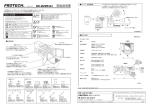Download HDF-700取扱説明書:PDF 約2.5MB
Transcript
HD View Finder 多機能HDビューファインダー HDF-700 HDF-700/S Operating Instructions 取扱説明書 Before operating the system, please read this manual thoroughly and remain it for future reference. 安全上の注意 WARNING この製品の使用中の事故等による保証代償はご容赦ください。 お使いになる人や他の人への危害、財産への損害を未然に防ぐため、 必ずお守りいただくことを、次のように説明しています。 表示内容を無視して誤った使い方をした時に生じる危害や損害の程度を 次の表で区分し、説明しています。 警告 必ずお守りください。 ■煙が出ている、変なにおいや音がする等の異常状態の場合は電源スイッチを切る! ■本 機の内部に水などが入った場 合は電源スイッチを切る! ■本 機を落としたり、破 損した場 合は電 源スイッチを切る! ■本 機の内部に異 物が入った場 合は電 源スイッチを切る! ※そのまま使用すると感 電・事 故を起こす恐れがあります。 お買い上げの販 売 店にご相 談ください。 注意 必ずお守りください。 ■本 機の上に水の入った容 器 、小さな金属物を置かない! 禁止 こぼれて、本 機内部に入ると、故 障や事 故を起こす恐れがあります。 ■機 器の開口部から異 物を差し込んだり、落としこんだりしない! 禁止 火 災・感 電の原 因になります。 ■機 器が濡れたり、水が入ったりしないようにする! 禁止 火 災・感 電を起こす恐れがあります。雨 天 、降 雪中、海 岸 、水 辺でのご使用は特にご注 意ください。 ■本 機の裏 蓋 、キャビネットカバー等をはずさない! 分解禁止 感 電の原 因となります。点 検・整 備・修 理は販 売 店にご依 頼ください。 ■本 機を改 造しない! 分解禁止 火 災・感 電の原 因となります。 ■水 場で使用しない! 水場禁止 火 災・感 電の原 因となります。 2 Table of contents HD View Finder HDF-700 HDF-700目次 Names and Functions of Parts 4 Front panel 4 Rear panel 10 Left side, Right side,Upper and Bottom 13 Fixation 14 Connection 20 Setting 28 Outside View 33 Specifications 34 各部名称と働き 前面パネル 背面パネル 左側面,右側面,上面,下面, 組み立て方法 接続方法 セッティング 外形寸法図 仕様 3 Names and Functions of Parts HD View Finder HDF-700 HDF-700各部名称と働き Front panel 前面パネル PROTECH RETURN MAIN Screen (with Bezel and Protector) The display screen is 7.0 inches LCD with the bezel( open size : 152.4mm 91.4mm). And the screen is covered with the protector(181.4mm 100.6mm). スクリーンは 7インチ液晶で、画面寸法は 152.4mm 92.4mm です。 プロテクターで保護されています。 Front TALLY Indicator LED (RED and GREEN) Lights up to RED or GREEN when the tally signal is input to the TALLY IN 1 connector. Or when the signal is input to the TALLY IN 2 connector, RED Tally lights up only. GREEN : Lights up when the signal to the TALLY IN 1 connector is 2 - 4V. RED : Lights up when the signal to the TALLY IN 1 connector is 4 - 5V. Or when the tally signal is input to TALLY IN 2 connector. TALLY IN 2 accepts the signal of the switch short( on )/open( off ). フロントタリーは、TALLY IN 1 のタリー信号で RED/GREEN に点灯します。 または、TALLY IN 2 のタリー信号では RED のみ点灯します。 GREEN : TALLY IN 1 コネクタの場合、 タリー信号の電圧が 2 - 4V のとき RED : TALLY IN 1 コネクタの場合、 タリー信号の電圧が 4 - 5V のとき TALLY IN 2 コネクタの場合は、 レッドのみ。 タリー信号入力は、接点の short/open です。 POWER Indicator LED Lights up when the POWER switch is turned on and the power supplied to the DC IN connector. POWER スイッチが ON のとき点灯します。 4 HD View Finder HDF-700 HDF-700各部名称と働き Front panel 前面パネル VOLUME / PUSH SELECT (audio volume control and audio signal select switch) knob Used to adjust the audio volume of the monitor speaker(when the headphone jack is disconnected) or the headphone connected to the jack( ). Pressing this knob selects the audio signal output to the monitor speaker or the headphone in sequence. ツマミを回して、背面のモニタースピーカーまたはヘッドホンでモニターする音量を調整します。 このツマミ(ボタン)を順次押すと、 モニターする信号(モニタースピーカー,ヘッドホンへ出力される信号)が切り替えられます。 INPUT (video signal input) select switch Used to select a input signal by pressing in sequence. When the RET IN[SDI-RETURN]signal is input by operation of the zoom remote controller, LED indicator lights up. [displayed] input connector - signal [SDI-MAIN] HD-SDI IN signal [SDI-RETURN] RET IN signal [COMPONENT] ANALOG (HD) component signal INPUT 切替スイッチを押して、入力映像信号を順に切り替えます。HD-SDI IN[SDI-MAIN]→ RET IN[SDI-RETURN]→ ANALOG (HD) component[COMPONENT]→ の順に切り替わります。 ズームリモコンの操作で、入力をリターン信号(RET INコネクタ)に切り替えると LED表示が点灯します。 RETURN MAIN LED ZEBRA indication on/off switch Pressing this button switches the ZEBRA indication (ON→ OFF→) in sequence. The ZEBRA indication level adjustment and ZEBRA/FILL changeover are enable on the menu. ゼブラ表示を ON/OFF 切替えします。ゼブラ出現レベルの調整, ZEBRA/FILLの切替えは、 メニューで設定できます。 MARKER size select switch Pressing this button selects the MARKER size (16:9→ 16:9 with cross marker→ 4:3→ 4:3 with cross marker→ 16:9+4:3→ 16:9+4:3 with cross marker→ USER setting→ OFF→) in sequence. マーカー表示を 16:9→ 16:9 /+ → 4:3→ 4:3 /+ → 16:9 / 4:3→ 16:9 /4:3 /+ → USER setting→ OFF→ の順に 切り替えます。ユーザー設定もできます。 RGB (BLUE ONLY, green only, or red only selection) switch Pressing this button selects the BLUE ONLY function (BLUE only→ green only→ red only→ full color) in sequence. ブルーオンリー→ グリーンオンリー→ レッドオンリー→ フルカラー→ の順に切り替えます。 MONO (monochrom or color selection) switch Pressing this button selects the display (monochrome→ color→) in sequence. 画面表示のカラー, モノクロ の切替えをします。 5 HD View Finder HDF-700 HDF-700各部名称と働き Front panel 前面パネル UTIL (utility selection) switch Pressing this button selects the utility function in sequence as follows. WAVEFORM→ WAVEFORM+VECTORSCOPE→ WAVEFORM+AUDIO16CH→ WAVEFORM+VECTORSCOPE+AUDIO16CH→ WAVEFORM(full screen)→ VECTORSCOPE→ USER setting→ OFF→ 測定器機能を順次切り替えます。 ウェーブフォーム → ウェーブフォーム+ベクトルスコープ → ウェーブフォーム+オーディオ16CH → ウェーブフォーム+ベクトルスコープ+オーディオ16CH → ウェーブフォーム(全画面) → ベクトルスコープ → ユーザー設定 → OFF →の順に切り替わります。 ユーザー設定で機能の選択,配置,サイズの選択等ができます。 MENU (menu access and return) button / ENTER (setting select and entry) knob-button MENU button : (1)Pressing MENU button accesses to the MENU displayed on the screen. And when the LED lights on pressing thts button moves back the cursor. ENTER knob-button : (2)Rotating ENTER knob-button selects a menu item and pressing it confirms the selected item and accesses to setting items in the next layer. (3)And rotating ENTER knob-button selects a setting item and pressing it confirms the selected setting item and accesses to settings in the next layer. (4)And rotating ENTER knob-button selects a setting(value) and pressing it confirms the selected setting(value). ※ See MENU contents, page 8-9. MENU メニューボタン : (1) MENU ボタンを押すと、 メニューが画面に表示されます。 MENU ボタンのLED が点灯しているとき押すとカーソルがもどります。 ENTER ツマミ(ボタン) : (2) ENTER ツマミを回して、 メニューの項目を選択します。 カーソルの項目でツマミを押すと、 その項目が確定し、 カーソルが次の設定項目にアクセスします。 (3) ENTER ツマミを回して、設定する項目を選択します。 カーソルの項目でツマミを押すと、 その項目が確定し、 カーソルが次の設定値にアクセスします。 (4) ENTER ツマミを回して、設定値(設定内容)を選択し、 ツマミを押すと、 その項目が確定します。 ※ メニューの内容は、8-9 ページを参照してください。 MENU button ENTER knob-button(Rotary Encoder) When the MENU is displayed on the screen, LED on the MENU button lights on. LED <MENU item>(LAYER 1) メニュー項目 1. Pressing MENU button accesses to MENU MENU ボタン を押して メニューへ アクセス <Setting item>(LAYER 2) 設定項目 <Setting (value)>(LAYER 3) 設定値 4. Rotating knob 2. Rotating knob 3. Rotating knob selects selects selects a setting(value) a menu item a setting item and and and pressing it pressing it pressing it confirms selected value. confirms selected item. confirms selected item. ENTER ツマミ を回して 設定項目を 選択、 押すと確定し、 カーソルが それぞれの 設定値(設定内容)へ アクセス ENTER ツマミ を回して メニュー項目を 選択、 押すと確定し、 カーソルが それぞれの 設定項目へ アクセス 6 ENTER ツマミ を回して 設定値を 選択、 押すと確定します。 HD View Finder HDF-700 HDF-700各部名称と働き Front panel 前面パネル BRIGHT (brightness) level control rotary knob and select push switch / Indicator LED Pressing this knob selects the USER setting or STANDARD(default). When USER is selected and the indicator LED lights on, by rotating this knob adjust the BRIGHT. When the STANDARD is selected(LED doesn t light), BRIGHT(brightness) is set to 50 (default). このツマミを押すとユーザー設定と標準設定(デフォルト)とが切替えできます。 ユーザー設定のときLED 表示が点灯します。BRIGHT(明るさ) は、 ツマミを回して調節します。 STANDARD(デフォルト標準値)は、BRIGHT = 50 に設定されています。 CONTRAST control and switch / Indicator LED By pressing this knob select the USER setting or STANDARD(default). When USER is selected and the LED lights on, by rotating this knob adjust the CONTRAST. When the STANDARD is selected(LED doesn t light), CONTRAST is set to 80 (default). このツマミを押すとユーザー設定と標準設定(デフォルト)とが切替えできます。 ユーザー設定のときLED 表示が点灯します。コントラスト は、 ツマミを回して調節します。 STANDARD(デフォルト標準値)は、コントラスト = 80 に設定されています。 PEAKING level control and switch / Indicator LED By pressing this knob select the USER setting or STANDARD(default). When USER is selected and the LED lights on, by rotating this knob adjust the PEAKING level. When the STANDARD is selected(LED doesn t light), PEAKING level is set to 0 (default). このツマミを押すとユーザー設定と標準設定(デフォルト)とが切替えできます。 ユーザー設定のときLED 表示が点灯します。ピーキングレベル は、 ツマミを回して調節します。 STANDARD(デフォルト標準値)は、ピーキングレベル = 0 に設定されています。 (2) Rotating knob confirms a value. LED LED LED (1) Pressing knob selects USER setting and LED lights on. Base Stand and Angle adjust/lock knob The display screen angle can be adjusted by the knob. スタンドは、画面の角度を変えることができます。 Menus, USER preset functions, etc. operate when video signal is present. 注意 : メニュー,各機能は、信号が入力されているとき操作ができます。 信号が入力されているとき操作,設定されていた機能は、信号が遮断されると操作できなくなります。 7 HD View Finder HDF-700 HDF-700各部名称と働き MENU contents and operations are as follows: メニューの内容および操作 MENU Items : (1)Pressing MENU button displays the MENU items on the screen. MENU Setting : (2)Rotating ENTER knob-button selects a MENU item. (Cursor moves up/down.) Pressing the knob-button confirms the selected item.(Cursor moves right.) (3)Rotating ENTER knob-button selects a MENU setting item. (Cursor moves up/down.) Pressing the knob-button confirms the selected item.(Cursor moves right.) (4)Rotating ENTER knob-button selects a setting value. (Cursor moves up/down.) Pressing the knob-button confirms the selected value.(Cursor moves left.) (5)Pressing the knob-button at RETURN position moves the cursor left. メニュー項目 : (1)MENUボタンを押すとメニューが画面に表示されます。 メニューの設定 : (2)ENTERツマミを回してメニュー項目を選択します。(カーソルが上下します) ENTERツマミを押すとカーソルの項目が確定されます。(カーソルが右の設定項目へ移動します。) (3)ENTERツマミを回してメニュー設定項目を選択します。(カーソルが上下します) ENTERツマミを押すとカーソルの項目が確定されます。(カーソルが右の設定値へ移動します。) (4)ENTERツマミを回して設定値を選択します。(カーソルが上下します) ENTERツマミを押すとカーソルの設定値が確定(入力)されます。(カーソルが左の設定項目へもどります。) (5)カーソルをRETURNの位置にしてツマミを押すと、 カーソルが左へもどります。 [MENU button]Access to MENU メニューへアクセス (1)Press INFO PICTURE MARKER AUDIO WAVE FORM [1080 i/60] VECTORSCOPE ZEBRA SDI STATUS SETUP [ON] [ON] INPUT VIDEO FORMAT VERSION SDI-MAIN 1080 i/60 1.0 input signal (connector) 入力信号 video format of input signal 入力信号の信号方式 [ON] [OFF] [OFF] (2)Rotate Press <MENU item>メニュー項目選択 MARKER Press (3)Rotate <MENU Setting item>設定項目選択 RETURN CENTER マーカー (e.g. Select MARKER) 例:マーカーを選択 [ON] ASPECT [ENTER knob-button] Confirm setting value 設定値を確定(入力) <Setting (Value)>設定(値)確定 ON / OFF OFF 4 : 3 16 : 9 1.85 : 1 2.35 : 1 4 : 3 & 1.85 4 : 3 & 2.35 16 : 9 & 4 : 3 [16 : 9] SAFTY MARKER MAT [95%] [CLEAR] LINE TYPE [WHITE] LINE THICKNESS [1] (e.g. Select ASPECT) 例:アスペクト比を選択 Press (4)Rotate OFF/99%/- -/95%/- - -/80% CLEAR/HALFTONE/BLACK 1/2/3 MENU button ENTER knob-button cursor カーソルで選択 [ ] Selected item [Selected Value] 設定値 選択項目 8 GRAY/HALF/WHITE/INVERT (e.g. Set to 16 : 9) 例:16 : 9 に設定 HD View Finder HDF-700 <MENU item> メニュー項目 ピクチャー マーカー [ON] オーディオ ウェーブフォーム VECTORSCOPE [ON] [ON] ベクトルスコープ ZEBRA セットアップ RETURN WAVEFORM [ON] SIZE MEDIUM] POSITION [RIGHT BOT] DISP TYPE [OVERLAY] Y OVER LIMIT [100.0%] Y UNDER LIMIT [0.0%] RETURN VECTORSCOPE [ON] SIZE MEDIUM] POSITION [LEFT BOT] DISP TYPE [OVERLAY] GAIN [ 1.00] RETURN ZEBRA [OFF] MODE [LUMA&CHROMA] DISP TYPE [ZEBRA] Y UPPER LIMIT [100.0%] Y LOWER LIMIT [0.0%] C UPPER LIMIT [240] C LOWER LIMIT [16] [OFF] RETURN ERROR COUNT RESET COUNTER DISPLAY SDI信号エラーカウンター SETUP RETURN LEVEL METER [ON] METER BACKGROUND[ON] DISPLAY CHANNELS [8] ACTIVE CH ONLY [ALL] METER COLUMNS [DUAL] DISP TYPE [OVERLAP] VOLUME [15] HEADROOM START [-20dB] HEADROOM END [-6dB] LEFT CHANNEL [1CH] RIGHT CHANNEL [2CH] [OFF] ゼブラ SDI STATUS [50] [50] RETURN CENTER [ON] ASPECT [OFF] SAFTY [95%] MARKER MAT [CLEAR] LINE THICKNESS [1] LINE TYPE [WHITE] MARKER WAVE FORM <MENU Setting item> 設定項目 RETURN SATURATION SHARPNESS PICTURE AUDIO HDF-700各部名称と働き 0 [OFF] RETURN TIMECODE [OFF] COMPONENT CALIBRATE > RESET TO DEFAULT > 9 <Setting (Value)> 設定値 0/- - -/50/- - -/100 0/- - -/50/- - -/100 (see page 8) ON / OFF ON / OFF 1/ - - - - - - - - - /16 ACTIVE / ALL DUAL / QUAD OVERLAP / OVERLAY 0 / - - - - - - - - - / 40 -60dB / - - - - - - - - - - - - - - - - / -0dB CHANNEL 1 / - - - - - /16 CHANNEL 1 / - - - - - /16 ON / OFF SMALL MEDIUM LARGE LEFT TOP LEFT BOT RIGHT TOP RIGHT BOT OVERLAY / OVERLAP 109.1/ - - - - - - - - - / -7.3 109.1/ - - - - - - - - - / -7.3 ON / OFF SMALL MEDIUM LARGE LEFT TOP LEFT BOT RIGHT TOP RIGHT BOT OVERLAY / OVERLAP 1.00 / 1.02 /- - - -/ 4.98 ON / OFF LUMA(Y) LUMA(Y) ON MONO CHROMA(C) CHROMA(C) ON MONO Y&C Y &C ON MONO ZEBRA / FILL 109.1/ - - - - - - - - / -7.3 109.1/ - - - - - - - - / -7.3 255 /- - - - - -- - - - / 0 255 /- - - - - - - - - -/ 0 OFF ON AUTO OFF LTC VITC1 VITC2 CANCEL / RESET NOW HD View Finder HDF-700 HDF-700各部名称と働き Rear panel 背面パネル TALLY 1 (TALLY signal input 1) connector(BNC type) Used for input of TALLY signal to light the front tally and the rear tally. The front tally lights up to RED or GREEN according to the tally signal voltage (RED : 4-5V, GREEN : 2-4V ). The rear tally(RED only , 4-5V) can be dimmed by the select switch ( OFF/ L(low brightness)/ H(high brightness) ). When the switch is set to OFF, the rear tally is prevented from lighting. タリー信号を入力します。 フロントタリーは、 タリー信号の電圧によってRED( 4∼5V ) または GREEN( 2∼4V ) に点灯します。 リアタリー(レッドのみ)は、切替スイッチによって OFF(消灯)/L(減光)/H に切替えできます。 TALLY 2 (TALLY signal input 2) connector(BNC type) Used to input TALLY signal of the switch short/open. When this connector is shortened, the tally indicators light up. TALLY 2 コネクタは、入力をショートするとレッドタリーが点灯します。 TALLY OFF/L/H (Rear TALLY indicator dimming select) switch Used to dim the rear tally indicator(RED only) as follows. H : The tally lamp lights up. L : The tally lamp is dimmed to the lower brightness. OFF : The tally lamp is prevented from lighting. リアタリー(レッドのみ)を (OFF(消灯)/L(low:減光)/H(high)) に切替えます。 Rear TALLY Indicator LED (RED only) Lights up to RED when the tally signal is input to the TALLY IN 1 or TALLY IN 2. Rear TALLY Indicator lighting is exchangeable to OFF/L(low)/H(high) by the dimming select switch. リアタリー(レッドのみ) は、TALLY IN 1 またはTALLY IN 2 のタリー信号で点灯します。 リアタリー(レッドのみ) は、切替スイッチで OFF(消灯)/L(low減光)/H(high)に切り替えることができます。 10 HD View Finder HDF-700 HDF-700各部名称と働き Rear panel 背面パネル SDI(HD/SD) IN 1 (HD-SDI signal/SD-SDI signal input 1) connector (BNC type) Used to input the HD-SDI or SD-SDI signal. Connect to the HD-SDI output of a camera, etc. HD-SDI または SD-SDI 信号を入力します。カメラ等の HD-SDI 出力に接続します。 SDI(HD/SD) 1 OUT (HD-SDI signal/SD-SDI signal 1 output) connector (BNC type) Used to output the HD-SDI or SD-SDI signal that is input to the SDI(HD/SD) IN 1 connector. Connect to the input of a switcher, etc. SD(HD/SD) IN 1 コネクタに入力されたHD-SDI / SD-SDI 信号をスルーで出力します。スイッチャー等の入力へ接続します。 RET IN /SDI(HD/SD) IN 2 (return video signal input) connector (BNC type) Used to input the return video signal(HD-SDI or SD-SDI). Connect to the output of a switcher, etc. リターンビデオ信号(HD-SDI)を入力します。 スイッチャー等の出力から接続します。 ANALOG Y / PB / PR (HD component input) connector (BNC type) Used for the ANALOG HD Y/PB/PR component signals input. アナログ HD Y/PB/PR コンポーネント信号を入力します。 RET IN (return control signal input) connector(8-pin) Connect a zoom remote controller for input of the control signal. ズームリモコン(別売オプション, AS-520)を接続します。 RET OUT (return control signal output) connector(8-pin) Connect the 8-pin remote cable to a lens of the camera to output the control signal. カメラのレンズへ リモートケーブル(別売オプション, ASC-1)を接続してリモート信号を出力します。 AUDIO OUT 1/2 (audio signal output 1/2) connectors (XLR 3-pin 2) Used to output the audio signals. On the MENU AUDIO to LEFT CHANNEL/RIGHT CHANNEL the output signal to AUDIO OUT 1/2 connectors can be selected from the embedded signals(16 channels) in the HD-SDI signal. The output audio signal can be monitored with the monitor speaker or a headphone. オーディオ信号を出力します。メニューの設定 AUDIO から LEFT CHANNEL/RIGHT CHANNEL で、HD-SDI エンベデッド オーディオ信号(16 CH)から出力する信号を選択します。 出力する信号は、 モニタースピーカーまたはヘッドホンでモニターできます。 Monitor speaker Used to monitor the audio signal selected by pressing the VOLUME/PUSH SELECT switch. Rotating the VOLUME/PUSH SELECT switch knob adjusts the monitor speaker volume level. When a headphone is connected to the jack, the monitor speaker doesn t sound. VOLUME/PUSH SELECT (ボリューム/切替)スイッチを押して選択した音声信号をモニターします。 VOLUME/PUSH SELECT (ボリューム/切替)スイッチのツマミを回して音量を調整します。 ヘッドホンが差し込まれていると、 モニタースピーカーからは音はでません。 11 HD View Finder HDF-700 HDF-700各部名称と働き Rear panel 背面パネル DC IN(DC power supply input) connector(XLR 4-pin) Used for connection to the AC Adaptor supplied to supply DC 12V power. ACアダプタを接続して電源を供給します。 POWER switch Turn on the power supply through the DC IN connector. When the power is supplied, the POWER indicator LED on the front panel lights on. 電源スイッチを ON すると、前面パネルの電源表示LED が点灯します。 Fan Turns on when the POWER switch is turned on. 電源スイッチを ON すると、 ファンが回転します。 12 HD View Finder HDF-700 HDF-700各部名称と働き Left side, Right side, Upper & Bottom 左側面. 右側面 および 上面, 底面 Left side Right side Bottom Upper Headphone jack (φ 6.3 stereo jack) Used to connect a headphone to monitor the audio signal. The headphone volume level can be adjusted by rotating the VOLUME/PUSH SELECT switch knob on the front panel. When a headphone is connected to the jack, the monitor speaker doesn t sound. ヘッドホンを接続してオーディオ出力をモニターします。音量はVOLUME/PUSH SELECT ツマミを回して調節します。 ヘッドホンが接続してあるとモニタースピーカーからは音声はでません。 Screw holes (w 1/4) The 1/4 inch screw holes on the left and right side are used to be fitted with the stand(UH-##, supplied). 左右側面の1/4インチネジ穴で、 スタンド(UH-##,付属)を取り付けます。 Camera screw holes (w 1/4 and w 3/8) 1/4 and 3/8 inch camera screw holes on the bottom are used to be fitted to a tripod or to the universal head supplied. 底面に1/4インチおよび3/8インチ三脚ネジ穴を設けてあります。三脚等 またはユバーサルヘッドへの取り付けに使用します。 13 Fixation HD View Finder HDF-700 HDF-700 組み立て方法 Fixing up with View Finder Tilt Arm Stay アームの取り付け方法 Make sure to disconnect the connectors before fixing up. 組み立ては、必ず入出力コネクタの配線をはずしてから行ってください。 1 Prepare the VF Tilt Arm Stay, five screws and washers (one is used to fix up to a camera), and two combination washers, . アームと w1/4固定ネジ5本(うち1本はカメラ等への固定用)、ワッシャー、ゆるみ防止コンビネーションワッシャー2個 を用意します。 View Finder Tilt Arm Stay (VF Arm) w 1/4 screw combination washer nylon w 1/4 screw 2 nylon washer rubber washer nylon rubber Tighten the screws on the left and right side using nylon washers and combination washers as shown in the Fig. 本体の側面のネジ穴にナイロンワッシャーでコンビワッシャーとネジを図のように締め付けます。 nylon washer gap to insert the arm stay 14 HD View Finder HDF-700 HDF-700組み立て接続方法 Fixing up with VF Arm Stay 3 アームの取り付け方法 Insert the VF Arm Stay into the gap in the combination washer and tighten with a screw and rubber washer. アームをコンビネーションワッシャーのすきまに挿入し、固定ネジとワッシャーで固定します。 rubber washer w 1/4 screw LU ME VO VF Arm stay 4 R WE PO UT INP RA ZEB gap to insert the VF Arm stay To fix on a camera tighten w1/4 screw on the bottom of the arm stay. アームステー底面の w1/4ネジで、 カメラ等へ取り付けます。 (for HDF-700/S only) w 1/4 screw 15 HD View Finder HDF-700(for HDF-700/S only) Mounting on Swing Arm HDF-700組み立て方法 (HDF-700/Sのみ)スイングアームへの取り付け方法 Make sure to disconnect the connectors before fixing up. 組み立ては、必ず入出力コネクタの配線をはずしてから行ってください。 1 Prepare the tripod and remove the tripod base and the camera plate. 三脚を用意し、三脚ベース、カメラプレートを外します。 Tripod Base 三脚ベース Swing Arm スイングアーム parts for mountig HDF-700 HDF-700取付部 2 Camera Plate カメラプレート Fix up the Swing Arm with the tripod base and the camera plate. スイングアーム本体(三脚取付部)の上面に三脚ベースを取り付け、下面に三脚のカメラプレートを取り付けます。 parts for fitting up to tripod (bottom side) 三脚取付部(下面) (arm) parts for mountig HDF-700 HDF-700取付部 Tripod Base 三脚ベース Camera Plate カメラプレート (bottm side) 下面 Swing Arm スイングアーム Tripod Base 三脚ベース 16 HD View Finder HDF-700(for HDF-700 only) HDF-700組み立て方法 Mounting on Swing Arm 3 (HDF-700/Sのみ)スイングアームへの取り付け方法 Fix up the Arm on the tripod and mount HDF-700 on it. アームを三脚に固定し、HDF-700をマウントします。 VF arm stay NOTE : Make sure to mount HDF-700 on the Swing Arm folded as shown in Fig. 注意 : HDF-700をマウントする場合は、図のように、必ず スイングアームを折りたたんだ状態で行ってください。 3-1 In case of using arm stay fix up by w 1/4 screw. アームステーを使用する場合は、w 1/4 ネジで 固定します。 w 1/4 screw (for HDF-700/S only) 3-2 In case of using universal head, fix by w 1/4 screw. ユニバーサルヘッドを使用する場合は、w 1/4 ネジで 固定します。 BRIGHT VOLUME POWER INPUT universal head w 1/4 screw 4 Mount a camera on the tripod base on the swing arm. スイングアーム上の三脚ベースへカメラを取り付けます。 BRIGHT VOLUME POWER INPUT ZEBRA MARKER RGB MONO UTIL CONTRAST PEAKING MENU ENTER USER STANDARD RETURN PUSH SELECT MAIN Swing arm Tripod base 17 MARKER RGB MONO UTIL MAIN CONTRAST PEAKING MENU ENTER RETURN PUSH SELECT ZEBRA USER STANDARD HD View Finder HDF-700 HDF-700組み立て方法 Location Stand Removal and Fixation 1 ロケ用スタンドの脱着方法 Loosen/tighten four screws on the bottom to remove/fix. 本体の底面の4本のネジで行います。 Location Stand Location Stand 18 HD View Finder HDF-700(for HDF-700/S only) Hood Mounting 1 (HDF-700/Sのみ)フードの取り付け方法 Prepare the Hood and four screws. フードと固定ネジ4本を用意します。 2 HDF-700組み立て方法 Tighten four screws on the left and right side. 本体の左右側面にフードを4本のネジで締め付けます。 Headphone Jack 19 Connection HD View Finder HDF-700 HDF-700 接続方法 Power Supply Connection 電源の接続方法 Make sure to turn off the POWER switch of each unit before connecting. 接続する前には、必ず各機器の電源スイッチをOFFにしてください。 1 Connect the DC IN connector( XLR 4-pin) on the rear panel to AC Adaptor supplied. リアパネルのDC IN コネクタにACアダプタを接続します。 POWER switch DC IN(12V) connector XLR 4-pin AC Adaptor (supplied) 2 When the POWER switch is turned on and the power is supplied, the POWER Indicator LED on the front panel lights up. 電源が供給されると前面パネルの電源表示LED が点灯します。 POWER indicator LED 20 HD View Finder HDF-700 HDF-700接続方法 Power Supply Connection 電源の接続方法 NOTE : When the power is supplied from the camera, connect with the camera by the Power tap cable CAP-50 supplied. 注 電源をカメラから供給する場合は、付属のカムタップ電源供給ケーブルを接続します。 DC IN(12V) connector POWER switch XLR 4-pin CAP-50 Power Tap cable Camera NOTE : When the power is supplied from the battery, connect with the Lithium-ion battery holder PBU-L301(optional) by the cable DC-C40M3(optional) and use the SONY Li-ion battery pack. 注 電源をバッテリーから供給する場合は、 リチウムイオンバッテリーホルダー(オプション)をケーブル DC-C40M3 (オプション)で接続して、SONY製リチウムイオンバッテリーパックを使用します。 POWER switch DC IN(12V) connector XLR 4-pin DC-C40M3 XLR 4-pin Battery holder PBU-L301 with SONY Li-ion battery 21 HD View Finder HDF-700 HDF-700接続方法 HD-SDI Signal Input & Output 1 HD-SDI信号入力および出力 Connect the SDI (HD/SD) IN (SDI signal input) 1 connector (BNC type) on the rear panel to the HD-SDI output connector of a camera (or VTR, etc.). And connect the SDI (HD/SD) 1 OUT (SDI signal output) connector (BNC type) on the rear panel to the HD-SDI input connector of a switcher and connect the RET IN (return video signal input) connector to the HD-SDI output connector of the switcher. リアパネルの SDI(HD/SD) IN 1コネクタ からカメラのHD-SDI output へ接続します。 リアパネルの SDI(HD/SD) 1 OUTコネクタ, RET IN からスイッチャー等の HD-SDI input , output へ接続します。 SDI(HD/SD) IN 1 (1) OUT RET IN (IN 2) Camera HD-SDI output (or VTR, etc.) input output 2 Switcher, etc. By pressing the INPUT select switch on the front panel, select SDI-MAIN for the input signal connected to the SDI(HD/SD) IN 1 connector. When monitoring the return signal input to RET IN conector, select SDI-RETURN . SDI(HD/SD) IN 1 コネクタに接続された SDI(HD/SD) 信号 の場合は、 前面パネルの INPUT 切替スイッチを押して SDI-MAIN に切り替えます。 RET IN コネクタのリターン信号をモニターする場合は SDI-RETURN に切り替えます。 [displayed] input connector - signal [SDI-MAIN] HD-SDI IN signal [SDI-RETURN] RET IN signal [COMPONENT] ANALOG (HD) component signal SD I-M SDI-MAIN is displayed AIN 10 80 i/6 0 INPUT select switch Pressing selects the input video signal in sequence. 1080 i/60 video signal format is displayed 22 HD View Finder HDF-700 HDF-700接続方法 HD Component Analog Signal Input 1 HD コンポーネントアナログ信号入力 When using the HD View Finder HDF-700 for view finder of a compact camera, connect the ANALOG Y/ PB/ PR (HD component analog signal input) connector (BNC type) on the rear panel to the HD component output connector of a camera. HDF-700を小型カメラでビューファインダーとして使用する場合は、リアパネルの ANALOG Y/PB/PR (HD コンポーネントアナログ 信号入力)コネクタからカメラのHDコンポーネント 出力コネクタ へ接続します。 ANALOG Y PB PR XLR 4-pin Camera HD component, Analog output 2 By pressing the INPUT select switch on the front panel, select COMPONENT for ANALOG HD component. 前面パネルの INPUT 切替スイッチを押して順次切り替えて COMPONENT ANALOG HD コンポーネント入力を選択します。 [displayed] input connector - signal [SDI-MAIN] HD-SDI IN signal [SDI-RETURN] RET IN signal [COMPONENT] ANALOG (HD) component signal CO MP COMPONENT is displayed ON EN T 10 80 i/6 0 INPUT select switch Pressing selects the input video signal in sequence. 1080 i/60 video signal format is displayed 23 HD View Finder HDF-700 HDF-700接続方法 Zoom Remote Controller (RETURN Controller) Connection 1 ズームリモコンの接続 Connect the RET IN (return control signal input) connector (8-pin) on the rear panel to the Zoom Remote Controller. And connect the RET OUT (return control signal output) connector (8-pin) on the rear panel by the 8-pin remote control cable (for connection between zoom lens and HDF-700) to a camera zoom lens. リアパネルの RET IN コネクタに ズームリモコン(オプション, AS-5250) を接続します。 RET OUT コネクタから カメラのズームレンズ へ 8 -pin リモートケーブル(オプション, ASC-1) を接続します。 RET IN RET OUT Remote Cable (8-pin) リモートケーブル (ASC-1,オプション) Zoom Remote Controller ズームリモコン (AS-520,オプション) 2 Camera zoom lens ズームレンズ The Zoom Remote Controller operates RETURN, Zooming, and Recording start/stop. ズームリモコン AS-520 は、RETURNへの表示切替、カメラレンズのズーミング、VTRの録画の開始,停止 ができます。 24 HD View Finder HDF-700 HDF-700接続方法 TALLY Signal Connection タリー信号の接続 1 Connect the TALLY (TALLY signal input) 1 connector ( BNC type) on the rear panel to the tally signal output of a camera, etc. リアパネルのTALLY (タリー信号入力) 1 コネクタにカメラ等のタリー出力を接続します。 camera, etc. Dimming select switch OFF/L(low)/H(high) 2 Front TALLY indicator lights up when the tally signal is input as follows. Tally signal input voltage = 2 - 4 V : GREEN TALLY 4 - 5 V : RED TALLY The Rear TALLY indicator (RED tally only) lights up when the tally signal (4 - 5 V) is input. TALLY 2 connector( BNC type) on the rear panel is used for the tally signal of the switch short/open. フロントタリーは入力信号の電圧により, グリーン(2∼4V), レッド(4∼5V)に点灯します。 リアタリーはレッドタリーのみ (タリー信号=4∼5V)です。 リアパネルのTALLY (タリー信号入力) 2 コネクタは、タリー信号が接点のON/OFF の場合使用します。 3 Rear TALLY (RED) can be dimmed by the TALLY OFF/L/H (TALLY dimming selection) swith as follows. H : The tally lamp lights up L : The tally lamp is dimmed to the lower brightness. OFF : The tally lamp is prevented from lighting. リアタリー(レッド)は切替スイッチで OFF(消灯)/L(low)/H(high) に切替えができます。 25 HD View Finder HDF-700 HDF-700接続方法 Audio Signal Output 1 音声信号出力 Connect the AUDIO OUT 1/2 connectors ( XLR 3-pin ) on the rear panel to a mixer, etc. リアパネルの AUDIO IOUT 1/2 コネクタ からミキサー(など)へ接続します。 Monitor speaker AUDIO OUT 1 AUDIO OUT 2 XLR 4-pin Mixer, etc. By pressing the VOLUME / PUSH SELECT knob-button (audio volume level control and select switch), select the output signal to the monitor speaker and the headphone jack. モニタースピーカー、 ヘッドホンでモニターするオーディオ出力は、 フロントパネルの VOLUME/PUSH SELECT ツマミを押して 順次切り替えて選択します。 AUDIO OUT 1 2 output signal ← ← ← ← ← ← ← ← ← ← 2 Headphone jack (φ 6.3 stereo) CH 1 CH 2 CH 3 CH 4 CH 1 CH 1 CH 2 2 CH 3 3 CH 4 4 CH 5 5 CH 6 6 CH 7 7 CH 8 8 VOLUME/PUSH SELECT Pressing selects the audio output signal in sequence. Headphone 26 HD View Finder HDF-700 HDF-700接続方法 Audio Signal Output 3 音声信号出力 Access to the MENU ; from AUDIO to LEFT CHANNEL/RIGHT CHANNEL and select the output signal to AUDIO OUT 1/2 connectors from the embedded signals(16 channels) in the HD-SDI signal. AUDIO OUT 1/2 コネクタから出力するオーディオ信号は、 メニューで AUDIO から LEFT/RIGHT CHANNEL にアクセスして 選択します。 MENU button MENU button ENTER knob-button PROTECH RETURN MAIN [MENU button]Access to MENU メニューへアクセス (1)Press (2)Rotate Press INFO [1080i/60] PICTURE MARKER [ON] AUDIO [ON] WAVE FORM [ON] VECTORSCOP [OFF] ZEBRA [ON] SDI STATUS [OFF] SETUP (3)Rotate Press RETURN LEVEL METER [ON] METER BACKGROUND [ON] DISPLAY CHANNELS [8] ACTIVE CH ONLY [ALL] METER COLUMNS [DUAL] DISP TYPE [OVERLAP] VOLUME [15] HEADROOM START [-20dB] HEADROOM END [-6dB] LEFT CHANNEL [1CH] RIGHT CHANNEL [2CH] [ENTER knob-button] Confirm setting value 設定値を確定(入力) (4)Rotate CHANNEL CHANNEL Press 1/- - - /16 1/- - - /16 Default settings : AUDIO OUT 1(LEFT CHANNEL) = 1 CH AUDIO OUT 2(RIGHT CHANNEL) = 2 CH 27 Pre-Adjustment and Setting HD View Finder HDF-700 HDF-700 調整およびセッティング Video Signal Display Adjustment ビデオ画像表示の調整 Menus, USER preset functions, etc. operate when video signal is present. 注意 : メニュー,各機能は、信号が入力されているとき操作ができます。 信号が入力されているとき操作,設定されていた機能は、信号が遮断されると操作できなくなります。 1 Input signal Select Select a input signal connected to the connector on the rear panel by pressing INPUT (video input signal select) switch in sequence. And the selected signal name and its video format are displayed on the screen. INPUTセレクトボタンを順次押して、リアパネルの入力コネクタに接続されたビデオ信号を選択します。 選択された入力信号とその信号方式が画面に表示されます。 INPUT select button pressing selects in sequence PROTECH ← 1080 i/60 SDI-MAIN HD-SDI IN 1 ← SDI-MAIN connector - signal SDI-RETURN RET IN (SDI IN 2) ← displayed COMPONENT ANALOG Y / PB / PR RETURN MAIN Input signal is displayed. INPUT select button Function buttons Video format of input signal is displayed. 2 Function Setting Select the settings by pressing the Function buttons in sequence as follows. 各々の機能のボタンを順次押して、必要な機能を選択して表示させます。 16:9 16:9 with + 4:3 4:3 with + RGB Full color BLUE ONLY RED ONLY COLOR/MONO COLOR MONOCROME GREEN ONLY UTILITY no ← ← ← ← ← ← ← ← no marker ← ← ON MARKER ← ← ← ← ← ← OFF ← ← ← ← ← ← ← ← ZEBRA LED doesn t light. WAVEFORM WAVEFORM+VECTORSCOPE WAVEFORM+AUDIO 16CH WAVEFORM+VECTOR+AUDIO WAVEFORM(full screen) 4:3/16:9 all markers VECTORSCOPE USER setting USER setting ZEBRA, MARKER, and UTILITY settings are enabled on the MENU. ゼブラ, マーカー, ユーティリティー(測定器機能)は、 メニューで設定ができます。 28 HD View Finder HDF-700 HDF-700調整およびセッティング Video Signal Display Adjustment ビデオ画像表示の調整 3 Menu Setting Selection and Entry (1)By pressing MENU button access to MENU displayed on the screen. (2)By rotating ENTER knob-button select a MENU item and by pressing ENTER knob-button confirm the MENU item and access to setting items. (3)By rotating ENTER knob-button select a setting item and by pressing it confirm the setting item and access to settings in the next layer. (4)By rotating ENTER knob-button select a setting(value) and by pressing it confirm the selected setting(value). (1) MENU ボタンを押して、 メニューを画面に表示します。 (2) ENTER ツマミを回して、 メニューの項目を選択します。 カーソルの項目でツマミを押すと、 その項目が確定し、 カーソルが次の設定項目にアクセスします。 (3) ENTER ツマミを回して、設定する項目を選択します。 カーソルの項目でツマミを押すと、 その項目が確定し、 カーソルが次の設定値にアクセスします。 (4) ENTER ツマミを回して、設定値(設定内容)を選択し、 ツマミを押して、 その設定値(設定内容)を確定します。 1.MENU button pressing 2.ENTER knob-button rotating pressing (LAYER 1) <MENU item[selected value] > INFO [1080i/60] PICTURE MARKER AUDIO [ON] WAVEFORM [ON] VECTORSCOPE[ON] ZEBRA [OFF] SDI STATUS [ON] 3. rotating 4. pressing (LAYER 2) ASPECT [ON] [16 : 9] SAFETY [95%] MARKER MAT [CLEAR] LINE THICKNESS [1] LINE TYPE [WHITE] SETUP <Settig value> ON / OFF OFF 4 : 3 16 : 9 1.85 : 1 2.35 : 1 4 : 3 & 1.85 4 : 3 & 2.35 16 : 9 & 4 : 3 OFF/99%/・・・・/80% CLEAR HALFTONE BLACK 1/2/3 cursor ASPECT selected item pressing (LAYER 3) <Setting item[selected value] > RETURN CENTER rotating GRAY HALFTONE WHITE INVERT [16 : 9] selected value 29 HD View Finder HDF-700 HDF-700調整およびセッティング Video Signal Display Adjustment ビデオ画像表示の調整 4 BRIGHT(brightness)/CONTRAST/PEAKING Adjustment 明るさ/コントラスト/ピーキングの調整 (1)By pressing each knob select the USER preset memory. Then the indicator LED lights on. (2)And by rotating the knob adjust each setting. The setting ranges from 0 to 100. When the LED does not light on, each setting is set to STANDARD(default setting value). BRIGHT = 50 CONTRAST = 80 PEAKING =0 (1)明るさ/コントラスト/ピーキング それぞれのツマミを押して USER に切り替えます。 このとき LED が点灯します。 (2)ツマミを回すと、 それぞれ O から 100 の範囲で調節することができます。 LED が消灯しているときは、 それぞれ STANDARD(デフォルト設定値) に設定されています。 明るさ = 50 コントラスト = 80 ピーキング = 0 (1) Pressing knob selects USER preset memory and then lights on LED. (2) Rotating knob adjusts/sets to a selected value of BRIGHT/CONTRAST/PEAKING. (1)Press Press LED (2)Rotate LED Rotate 5 SATURATION/SHARPNESS Setting Press Rotate LED 彩度/シャープネスの設定 By pressing the MENU button, access to PICTURE and adjust the SATURATION and SHARPNESS. The setting value ranges from 0 to 100. The default value is 50 . メニューボタンを押して、PICTURE を選択して 彩度、 シャープネス を設定します。 それぞれ設定範囲は 0∼100です。 デフォルト設定値はそれぞれ 50 です。 [MENU button]Access to MENU メニューへアクセス [ENTER knob-button] Confirm setting value 設定値を(入力)確定 (1)Press (2)Rotate INFO PICTURE MARKER ・ ・ ・ SETUP Press [1080i/60] (3)Rotate RETURN SATURATION SHARPNESS Press [50] [50] (4)Rotate Press 0/ - - -/50/- - - /100 0/ - - -/50/- - - /100 NOTE : 720p/30/25/24 formats are not affected by sharpness setup. H/W limitation can not be fixed. Sharpness setup affects 720po/60/50 formats. 注意 : シャープネスのセットアップはビデオフォーマット720p/60/50には効果がありますが、720p/30/25/24 には影響しません。 29 HDF-700 HDF-700調整およびセッティング AUDIO オーディオの設定・調整 1 AUDIO Function Setting By pressing MENU button on the front panel, access to the MENU displayed on the screen. Access to AUDIO in the MENU and set each setting item. フロントパネルの MENU ボタンを押してメニュー画面を表示し、AUDIO にアクセスして, 設定します。 MENU button MENU button VOLUME PUSH SELECT switch ENTER knob-button PROTECH RETURN MAIN [MENU button]Access to MENU メニューへアクセス [ENTER knob-button] Confirm setting value 設定値を確定(入力) (1)Press (2)Rotate Press INFO [1080i/60] PICTURE MARKER [ON] AUDIO [ON] WAVE FORM [ON] VECTORSCOP [OFF] ZEBRA [ON] SDI STATUS [OFF] SETUP for AUDIO LEVEL METER display ON/OFF for VOLUME level control (3)Rotate Press RETURN LEVEL METER [ON] METER BACKGROUND [ON] DISPLAY CHANNELS [8] ACTIVE CH ONLY [ALL] METER COLUMNS [DUAL] DISP TYPE [OVERLAP] VOLUME [15] HEADROOM START [-20dB] HEADROOM END [-6dB] LEFT CHANNEL [1CH] RIGHT CHANNEL [2CH] (4)Rotate Press ON / OFF ON / OFF 1/ - - - - - / 16 ACTIVE ALL DUAL QUAD OVERLAP OVERLAY 0/ - - - - - / 40 -60dB/ - - - VOLUME PUSH SELECT knob-button - - - - / 0dB CHANNEL 1/- - - /16 CHANNEL 1/- - - /16 2 Volume Level Adjustment The audio volume level is adjusted by VOLUME/PUSH SELECT knob on the front panel or on the MENU setting, VOLUME [from 0 to 40]. ボリューム調整は, フロントパネルの VOLUMEツマミ、 またはメニュー VOLUME [0 ∼ 40]で行います。 3 Audio LEVEL METER Display Audio LEVEL METER ON/OFF is set to LEVEL METER [ON/OFF]on the MENU. オーディオレベルメーターの表示の ON/OFFはメニュー上の LEVEL METER [ON/OFF] でセットします。 31 Accessories HDF-700付属品 HD View Finder HDF-700 HDF-700<Contents> HDF-700 main component Location stand Universal head VF tilt arm stay BNC cable(1.0 m) Power tap cable(1.2 m) AC adaptor and power cable W1/4 male-male screw adaptor W1/4 screws(5) Combination washers(2) Rubber washers(4+4) Nylon washers(1+1) <HDF-700 セット内容> HDF-700本体 ロケ用スタンド ユニバーサルヘッド VF チルトアームステー BNCケーブル(1.0 m) カムタップ電源供給ケーブル(1.2 m) ACアダプター/電源ケーブル w 1/4 オス-オスネジアダプター w 1/4 ネジ(5) 回転防止コンビワッシャー(2) ゴムワッシャー(4+4) ナイロンワッシャー(1+1) 32 Accessories HDF-700付属品 HD View Finder HDF-700 HDF-700/S<Contents> HDF-700 main component Location stand Universal head VF tilt arm stay Swing arm Hood and screws(4) BNC cable(1.0 m) Zoom remote controller extention cable(0.3 m) Zoom lens remote control cable for connection between zoom lens and HDF-700(1.0 m) Powere tap cable(1.2 m) AC adaptor and Power cable W1/4 screw for universal head W1/4 male-male screw adaptor W1/4 screws(5) W1/4 screws(2) for tripod base or camera plate W3/8 screws(2) fo rtripod base or camera plate Combination washers(2) Rubber washers(4+4) Nylon washers(1+1) <HDF-700/S セット内容> HDF-700本体 ロケ用スタンド ユニバーサルヘッド VF チルトアームステー 三脚取付用スイングアーム フード BNCケーブル(1.0 m) ズームリモコン用延長ケーブル(0.3 m) ズームリモコン用ズームレンズ-HDF-700 中継ケーブル(1.0 m) カムタップ電源供給ケーブル(1.2 m) ACアダプター/電源ケーブル w 1/4 ネジ(ユバーサルヘッド取付用) w 1/4 オス-オスネジアダプター w 1/4 ネジ(5) w 1/4 ネジ(三脚ベース, カメラプレート 取付用)(2) w 3/8 ネジ(三脚ベース, カメラプレート 取付用)(2) 回転防止コンビワッシャー(2) ゴムワッシャー(4+4) ナイロンワッシャー(1+1) 32 Outside View & Dimensions HDF-700外形寸法図 HD View Finder HDF-700 195 50 181.4 (PROTECTOR) 46 147 153 175.3 92.4 (BEZEL OPEN) 100.6 (PROTECTOR) 153.4 (BEZEL OPEN) PROTECH RETURN MAIN 184.4 195 114.6 (Rear) Outside dimension (unit: mm) 外形寸法図(単位:ミリ) 33 Specifications HD View Finder HDF-700 HDF-700仕様 画像 Display LCD Panel TFT-LCD Active Matrix (TN) Size 7.0 inches diagonal Aspect Ratio 16 : 9 Resolution 800(H) x 480(V) x 3(RGB). Effective Pixels 解像度 Viewing Angle 130 (H), 110 (V) 視野角 Color 16.7M Colors (8 bit) LCD パネル 画面サイズ ( 152.4(H) x 91.4(V) mm ) アスペクト比 色再現性 Input / Output 入力 / 出力 DC IN XLR 4-pin (male) DC 電源 SDI(HD/SD) IN BNC x1: 1Vp-p, 75Ω SDI 入力 SDI(HD/SD) OUT BNC x1: 1Vp-p, 75Ω RET IN SDI(HD/SD) IN BNC x1: 1Vp-p, 75Ω HD Component IN BNC x3 : 1Vp-p, 75Ω ANALOG(Y/ P-B/ P-R) AUDIO OUT XLR 3-pin (male) 2 Output signal level = -20dBu AUDIO MONITOR OUT φ 6.3 Stereo Jack x1 RET IN/OUT Mini 8-pin x1/ 1 Tally IN BNC x2 Tally Indicator Front 1(GREEN / RED), Rear 1(RED, OFF/L/H Selectable) SDI 出力 Loop Thru リターン入力 HD コンポーネント入力 オーディオ出力 オーディオモニター出力 リモートコントロール入力/出力 タリー信号入力 タリー表示 一般 General 重量 Weight approx. 1.0 kg Dimensions (WxHxD) approx. 195 x 153 x 50 mm ( main component only ) Power requirement DC 12 V (11 V - 18 V) Operating Temperature Conditions Humiditty 0 ℃ to 40 ℃ (20 ℃ to 30 ℃ recommended) Temperature Storage Conditions Humiditty 外形寸法 DC 電源 消費電力 Approx. 12W (1 A ) 30 % to 85 % (no condensation) 動作条件 温度(推奨温度) (結露のないこと) -10 ℃ to 40 ℃ 動作条件 湿度 0 % to 90 % 保存条件 温度 保存条件 湿度 信号方式 Video Format Detection High Definition 信号検出方式 自動検出 Full Automatic Detection Standard Definition Format 動作条件 湿度 480i/60 , 575i/50 ( SDI / Component ) 720p/60 /50 /30 /25 /24 ( SDI / Component ) 1080i/60 /50 /48 (PsF) ( SDI / Component ) 1080p/30 /25 /24 ( SDI ) Features, design and specifications are subject to change without notice. デザイン, 仕様は、予告なく変更することがあります。 34 HDF-700 HDF-700/S Operating Instructions