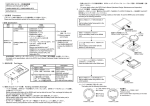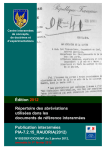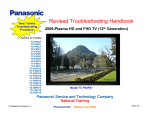Download QCPU 用メモリカード取扱説明書 Memory card manual for QCPU BCN
Transcript
6. バッテリの装着 Installation of Battery ・ SRAM カードのバッテリは,電池ホルダからはずして出荷されていますので SRAM カードを使用するときは 下記手順によりバッテリをセットしてください。 Since the SRAM card is shipped without mounting a battery on a battery holder, set the battery according to the following procedures when using the SRAM card. QCPU 用メモリカード取扱説明書 Memory card manual for QCPU Q3MEM-4MBS(-SET), Q3MEM-8MBS(-SET) BCN-P5651-B 電池ホルダ固定スイッチをRELEASE位置にす る Set a battery holder fixing switch to the RELEASE position 1. 注意事項 Precaution ・ メモリカード本体に記載されている注意事項をよくお読みください。 Thoroughly read the precautions printed on the main body of the memory card. 2. 詳細マニュアル Detailed Manual QCPU ユーザーズマニュアル(ハードウェア設計・保守点検編)SH-080472 を参照してください。 Refer to QCPU User’s Manual (Hardware Design, Maintenance and Inspection) SH-080483ENG. SRAMカードの電池ホルダをはずす Pull out a battery holder of a SRAM card 電池ホルダ固定スイッチ Battery holder fixing switch RELEASE位置 RELEASE position *1 +側 '+' side 3. 仕様 Specifications 種類 Type 形名 Model name Q3MEM-□MBS □ =4/8 *1 SRAM カード SRAM card Q3MEM-□MBS-SET □ =4/8 *1 付属品 Accessory ・Q3EM-BAT バッテリ Q3EM-BAT battery ・Q3EM-BAT バッテリ Q3EM-BAT battery ・メモリカード保護カバー Memory card protective cover *1□=メモリ容量 (単位:M バイト) Capacity of memory (Unit: Mbyte) バッテリの+面を上に向けて,電池ホルダに セットする Facing up a positive side of a battery, set the battery on the battery holder 電池ホルダ Battery holder 仕様の詳細は,詳細マニュアルの“メモリカード,バッテリ”の章を参照してください。 Refer to the chapter of "MEMORY CARD AND BATTERY" in the detailed manual for details of the specifications. 4. 各部の名称 Part Names 3) 1) No. Purpose 内容 1) 電池ホルダ部 Battery holder 2) 電池ホルダ固定スイッチ Battery holder fixing switch LOCK:固定,RELEASE:解除 LOCK: locked, RELEASE: lock canceled 3) ライトプロテクトスイッチ Write protect switch This is set to “OFF” at the 工場出荷時は OFF 設定。 factory default setting. ON:データの書込み禁止。 ON: Data read-only. OFF:データの書込み許可。 OFF: Data writable. 2) 5. 取扱いおよびバッテリ交換 Handling and Battery Exchange ・ バッテリの交換は,SRAM カードの内容をバックアップしてから,SRAM カードを CPU ユニットに装着し た状態で行ってください。 After backing up data in a SRAM card, exchange a battery of the SRAM card in a status where the SRAM card is installed to the CPU module. ・ 電池ホルダ装着時は,電池ホルダ固定スイッチを必ず LOCK 位置に戻してください。 Be sure to set a battery holder fixing switch to the LOCK position when the battery holder is installed. ・ 本メモリカード使用時は,必ずメモリカード保護カバーを CPU ユニットに装着してください。 Be sure to set a memory card protective cover to the CPU module when using this memory card. ・ 取扱いおよびバッテリ交換の詳細は,詳細マニュアルの“メモリカード,バッテリ”および“保守点検”の 章を参照してください。 Refer to the chapter of "MEMORY CARD AND BATTERY" and "MAINTENANCE AND INSPECTION" in the detailed manual for details of handling and battery exchange. バッテリをセットした電池ホルダをSRAMカー ドの奥までしっかり挿入する Deeply insert the battery holder where the battery is set into the SRAM card 電池ホルダ固定スイッチをLOCK位置にする Set the battery holder fixing switch to the LOCK position LOCK位置 LOCK position *1:バッテリの向きを下記に示します。 The following shows the direction of a battery. メーカ名 Maker name 製造番号 (製造日によって異なります) Manufacture number (varies depending on date of manufacture) 形名 Model 極性 Polarity 電圧 Voltage +側 '+' side -側 '-' side 7. メモリカードの装着 Installation of Memory Card 8. メモリカードの取りはずし Removal of Memory Card ・大容量メモリカードの装着手順を下記に示します。 The following shows the procedures to install a large-capacity memory card. ・大容量メモリカードの取りはずし手順を下記に示します。 The following shows the procedures to remove a large-capacity memory card. CPUユニット本体 CPU module main unit CPU ユニットの電源を OFF して,CPU ユニット 本体のふたを取りはずす Turn OFF power supply of the CPU module and remove a lid of the CPU module main body ふたの中央付近をたわませ て,取付け穴とリブの間に 隙間を作り,取りはずす。 Slightly bend the center of a lid to make space between a projection and a mounting hole and remove the lid リブ Projection 上部と下部の固定爪を 押しながらはずす Remove a cover, pressing fixing claws of top/bottom CPU ユニットの電源を OFF して,メモリカード 保護カバーをはずす Turn OFF power supply of the CPU module and remove a memory card protective cover from the CPU module メモリカードEJECTボタン Memory card EJECT button メモリカードEJECTボタン Memory card EJECT button メモリカード Memory card CPUユニット本体 CPU module main unit 押す Push メモリカードを CPU ユニット本体のメモリカー ドスロットに装着する Install a memory card to a memory card slot of the CPU module main body CPUユニット本体 CPU module main unit Set a memory card protective cover to the CPU module CPUユニット本体 CPU module main unit メモリカード EJECT ボタンを押してメモリカー ドを引き出す *挿入方向確認 (△マーク) * Insertion direction check (△mark) メモリカード保護カバーを CPU ユニットに装着 する CPUユニット本体 CPU module main unit Press the EJECT button to eject a memory card 9. バッテリの廃棄 Disposal of batteries ・ バッテリを廃棄する際には各地域にて定められている法令に従い分別を行ってください。 (EU 加盟国内でのバッテリ規制についての詳細は,QCPU ユーザーズマニュアル(ハードウェア設計・ 保守点検編)を参照してください。) When disposing of batteries, separate them from other wastes according to the local regulations. (For details of the battery directive in EU member states, refer to the QCPU User’s Manual (Hardware Design, Maintenance and Inspection)).