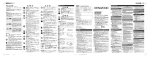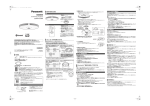Download DIGITAL AUDIO PLAYER
Transcript
デジタルオーディオプレーヤー HD30GB9 取扱説明書 お買い上げいただきましてありがとうございます。 ご使用の前に、「はじめにお読みください」、「クイックスタートマニュアル」、 「取扱説明書」(本書)および「Kenwood Media Application ヘルプ」を よくお読みのうえ、説明の通り正しくお使いください。 また、これらの取扱説明書を大切に保管してください。 安全のため、必ず「はじめにお読みください」の『安全上のご注意』を お読みのうえでご使用ください。 本製品に関する良くあるご質問やバージョンアップ情報を http://www.kenwood.co.jp/faq/ で提供しています。 お問い合わせの前にぜひ一度ご覧ください。 解決ができなかった場合は、カスタマーサポートセンターにお問い合わ せください。 コンピュータとの接続および添付アプリケーションなど商品および商品 の取り扱いについては、カスタマーサポートセンターをご利用ください。 電話:0570-010-114(ナビダイヤル) 携帯電話、PHS、IP 電話からは 045-933-5133 プレーヤー内蔵のハードディスクはフォーマットしないでください。 The English Quick Guide (Operating instruction) is indicated on P54. Refer to pages if you prefer English. プレーヤーの特長 高音質 音質向上技術 サプリーム クリアデジタルアンプ EX 「Supreme EX」搭載 片手で簡単に操作できる 対応再生フォーマット: キーレイアウト。 MP3、WMA(DRM対応)、 2 Way スピードサーチ WAV、KLS(Kenwood キー搭載 Lossless) 夜でも操作しやすい Windows XP/2000 キーイルミネーション 対応PCアプリケーション 音楽配信DRM対応 ジャケット画像が見られる (Windows Media 「2.2 インチQVGA Technology) 準備編 カラー液晶」搭載 2 JA 付属品 次の付属品がそろっていることを確認してください。 ヘッドホン USB ケーブル キャリングケース ● CD-ROM は付属していません。 アプリケーションソフトウェアやプレー ヤーマニュアルなどは、プレーヤーの内 蔵ハードディスクに格納されています。 商標について ● Supreme は、株式会社ケンウッドの商標です。 ● Microsoft、Windows、Windows Media は、米国 Microsoft Corporation の米国およびその他 の国における登録商標、または商標です。 ● IBM および PC/AT は、米国 International Business Machines Corporation の登録商標です。 ● Pentium および Intel は、Intel Corporation の米国およびその他の国における商標または登録商 標です。 ● Adobe Reader は、Adobe Systems Incorporated(アドビシステムズ社)の商標です。 その他のシステム名、製品名は、一般的に各開発メーカーの商標または登録商標です。なお、本文中では TM、® マークは省略しています。 準備編 3 JA 目次 「お気に入り」に登録する ..................................32 準備編 「お気に入り」に登録したオーディオデータの確認 ........................................................................... 33 「お気に入り」に登録したすべてのオーディオデー タを再生するには ............................................ 33 プレーヤーの特長 .................................................2 付属品 ....................................................................3 使用上のお願い.....................................................5 オーディオデータを削除する ..........................34 デジタルオーディオプレーヤーの概要 ..............8 オーディオデータを「ごみ箱」に入れる ........... 34 「ごみ箱」に入れたオーディオデータを削除する ........................................................................... 35 アプリケーションソフトウェア「Kenwood Media Application」を使って転送する .........8 「Windows Media Player 9」または「Windows Media Player 10」を使って転送する ............8 オーディオデータを並べ替える.......................37 オーディオデータの情報を見る.......................38 各部のなまえと働き .............................................9 イントロ再生を行う ..........................................39 表示画面について ..............................................10 イントロ再生の種類 ............................................ 40 ホーム画面 ............................................................ 10 ライブラリ画面 .................................................... 11 再生画面 ................................................................ 11 設定画面 ................................................................ 12 メニュー画面 ........................................................ 12 操作ガイド ............................................................ 13 画面移行のしかた ................................................ 14 外部機器との接続 ..............................................41 オーディオデータの選択と再生順について ...42 フォルダの階層 .................................................... 42 再生の順番 ............................................................ 43 設定を変更/確認する ......................................44 設定項目の種類 .................................................... 46 日付と時刻を設定する ......................................... 47 内蔵電池を充電する ..........................................15 パソコンとUSB接続して充電する .................... 15 ACアダプター(別売品)から充電する.............. 16 外付けハードディスクとして使う ...................48 ファームウェアのアップデート.......................48 基本編 知識編 電源を入れる/切る ..........................................17 用語解説 .............................................................49 オーディオデータを再生する ..........................18 メッセージ表示の一覧 ......................................50 準備する ................................................................ 18 オーディオデータを選んで再生する ................. 18 ホーム画面のアーティスト/アルバム/ジャンル の構成 ............................................................... 20 一時停止する(ポーズ)......................................... 21 音量の調整 ............................................................ 21 早送り/早戻しする ............................................ 22 オーディオデータをスキップする ..................... 22 アルバムをスキップする ..................................... 23 故障かな…?と思ったら ..................................51 リセットするには ................................................ 52 お買い上げの状態に戻す ..................................... 52 定格 .....................................................................53 Operating instructions ...............................54 ライセンスについて ソフトウェアに関する重要なお知らせ 応用編 プレイリストを再生する ..................................24 再生モードを設定する ......................................25 再生モードの種類 ................................................ 26 Supreme EXを設定する ................................27 サウンドモードを設定する ..............................28 サウンドモードの種類 ......................................... 29 「グラフィックEQ」を設定する ........................... 30 準備編 4 JA 使用上のお願い 記録したオーディオデータについて 取扱いに関すること ● プレーヤーやパソコンの不具合で、オーディオ データが破損または消去された場合、そのデータ 内容および付随的損害(音楽の購入取得に要した 諸費用等を含む)の保証はいたしません。 ● プレーヤーに転送し、記録したオーディオデータ は、パソコンから削除しないでください。 ● 強い衝撃を与えないでください。プレーヤーや 記録したオーディオデータが破損する原因とな ります。 ● 液晶画面に無理な力を加えないでください。破損 の原因となります。 ● 硬いものと一緒にバックなどに入れないでくださ い。押されたときなどに大きな力が加わり、破損 するおそれがあります。 ● 殺虫剤や揮発性のものをかけたりしないでくださ い。また、ゴムやビニール製品などを長時間接さ せないでください。変色したり、塗料がはげるな どの原因となります。 ● ズボンのポケットなどに入れないでください。 座ったときなどに大きな力が加わり、破損するお 著作権を守りましょう 本製品で記録したものを私的な目的以外で、著作権 者および他の権利者の承認を得ずに複製、配布、配 信することは著作権法および国際条約の規定により 禁止されています。 ● 市販の音楽 CD などを著作者の許諾無しに複製す ることは、個人 ® で楽しむ以外は著作権法によ り禁止されています。 ● 個人で楽しむ目的であっても、作成した音楽デー タを権利者の許諾無しに第三者に配布することは できません。 ● 個人で楽しむ目的で記録したデータを、権利者の 許諾無しに故意にインターネットで配布すること は、著作権の「公衆送信権」「送信可能化権」に 抵触する可能性があり、その場合処罰の対象とな ります。 ● 権利者の許諾無く、このプレイヤーを賃貸業に使 用すること、このプレイヤーに収録されている音 を個人的に楽しむ場合以外の目的で複製すること およびネットワーク等を通じて送信できる状態に することは著作権で禁じられています。 ( Ⓟ King Records Co.Ltd) それがあります。 使用条件 温度:5℃∼ 35℃ 湿度:30%∼ 80%(RH) ただし結露しないこと。 ステレオ音のエチケット 楽しい音楽も、時と場所によっては気になるもので す。近くにいる人や、隣り近所への配慮を十分いた しましょう。特に密集した場所でご使用になる場合 は、音量を控え目にするなどして、お互いに心を配り、 快い生活環境を守りましょう。 結露にご注意 プレーヤーと外気の温度差が大きいと、 プレーヤーに水滴(露)が付くことがあ ります。この現象がおきますと、プレー ヤーが正常に動作しないことがありま す。このようなときには、数時間放置し、 乾燥させてからご使用ください。 気温差の大きいところへ持ち込んだときや、湿気の 多い部屋などでは、特に結露にご注意ください。 アプリケーションソフトウェアおよびファーム ウェアのバージョンアップ より良くお使いいただくために、アプリケーション ソフトウェアやファームウェアのバージョンアップ をすることがあります。 ア ッ プ デ ー ト に つ い て は、www.kenwood.co.jp/ faq/ にてご案内しております。 お手入れのしかた 汚れたときは、柔らかい布でからぶきしてください。 シンナー、ベンジン、アルコールなどは変色の原因 になることがありますので、ご使用にならないでく ださい。 使用する場所について この装置は、情報処理装置等電波障害自主規制協 議会(VCCI)の基準に基づくクラスB情報技術 装置です。この装置は、家庭環境で使用すること を目的としていますが、この装置がラジオやテレ ビジョン受信機に近接して使用されると、受信障 害を引き起こすことがあります。取扱説明書に従 い正しい取り扱いをしてください。 接点復活剤について 接点復活剤は、故障の原因となることがありますの で、ご使用にならないでください。特にオイルを含 んだ接点復活剤は、プラスチック部品を変形させる ことがあります。 準備編 5 JA 使用上のお願い 内蔵ハードディスクについて 廃棄・譲渡時のデータ消去のご注意 このプレーヤーには、ハードディスクが内蔵されてい ます。ハードディスクは衝撃や振動、温度などの変化 に弱いためプレーヤーをお使いの際は、以下のことに ご注意ください。誤った使いかたをした場合、故障、 誤作動、記録データの破損などの原因となります。 ● 直射日光の当たる場所、閉め切った車の中、暖房 機器の近くなど、温度が高くなるところに置かな いでください。 ● 極端に低温になるところに置かないでください。 ● 急激な温度変化を与えないでください。 ● 雷がなっているときは使用しないでください。 ● 磁石やスピーカーなど磁気を発するものの近くに 置かないでください。 ● 振動が強いところに置かないでください。 ● 物をのせたり、物を落としたりしないでください。 ● 水のかかるところや、湿気の多いところに置かな いでください。ぬれると使用できなくなったり故 障の原因になります。 ● 近くにコップなど、液体の入った容器を置かない でください。ぬれると使用できなくなったり故障 の原因になります。 ● 動作中、非動作時に関わらず振動や衝撃を与えた り、振りまわしたり、落としたりしないでください。 ● 強い力で押したり、ひねったりしないでください。 ● 内蔵ハードディスクへの書き込み、読み込み中は 電源を切ったり、USB ケーブルを取り外したり しないでください。 ● また、内蔵ハードディスクに保存した内容の損害 については、弊社は一切の責任を負いません。あ らかじめご了承ください。 このプレーヤーは、ハードディスクを内蔵しており ます。内蔵ハードディスクを使用した状態のまま廃 棄・譲渡すると、ハードディスク上の情報を第三者 に見られてしまうおそれがあります。廃棄・譲渡す る場合、内蔵ハードディスク上のすべてのデータを 消去してください。 ただし、データの消去、内蔵ハードディスクのフォー マットをしただけでは、悪意を持った第三者によっ てデータが復元されるおそれがあります。見られた くない情報を保存していた場合には、市販のデータ 消去ソフトなどを使用してデータを消去し、復元さ れないようにすることをおすすめします。 内蔵電池について 内蔵電池の交換は、お買い上げの販売店または最寄 りのケンウッドサービス窓口にご依頼ください。 ● 内蔵電池は、プレーヤーを使用していなくても少し ずつ自然放電していきます。プレーヤーを長時間放 置すると、内蔵電池が放電しきってしまうことがあ ります。この場合、充電してからご使用ください。 ● 充電時間は内蔵電池の状態や周囲の温度などによ り変わります。 ● 低温の環境で使用すると、再生時間が短くなります。 ● 内蔵電池は約 500 回充電できます。 (参考値であ り、保証する値ではありません) ● 内蔵電池は消耗品です。繰り返し使用していると、 使用できる時間が徐々に短くなります。充分に充 電しても使用できる時間が極端に短くなった場 合、電池の寿命と思われます。 ● 内蔵電池が放電しきったことによる、記録内容の 変化・消失については、弊社は一切の責任を負い ませんのであらかじめご了承ください。 ● 内蔵電池はリチウムイオン電池です。ニッカド電 池やニッケル水素電池のように浅い充電や放電を 繰り返すと容量が減少してしまうメモリー効果は ありません。継ぎ足し充電ができます。 内蔵ハードディスクのご注意 内蔵ハードディスクは、フォーマット ( 初期化 ) しな いでください。フォーマットを行うと、内蔵ハード ディスク内のファームウェア(プレーヤーが動作す るためのソフトウェア)が消失し、プレーヤーが動 作しなくなります。 フォーマットしてしまった場合、ファームウェアの 修復を行ってください。 お買い上げの状態に戻す(P.52 参照) 「Kenwood Media Application ヘルプ」→「付録」 →「Media Keg をお買い上げの状態に戻す」 使用後は リサイクルへ 充電式電池 不要になった電池は、貴重な資源を守るために廃棄し ないで充電式電池リサイクル協力店へお持ちください。 水濡れ判定シールについて リサイクルについての情報および内蔵電池の取り外し かたについては、「はじめにお読みください」の「廃棄 時の内蔵電池の取り外しかた」をご覧ください。 プレーヤーには修理時の原因特定を速やかに行うた めに、機器内部に水濡れ判定シールを貼り付けてあ ります。このシールにより水に濡れたかどうかを判 別します。 準備編 6 JA 使用上のお願い AC アダプター(別売品)について ● ラジオ、テレビ、携帯電話の近くで使用すると、 受信障害の原因となることがありますので、離し てお使いください。 専用ACアダプター「AC-050150A」および専用 電源コード「E30-7364-05」のご購入に 関する お問い合わせは、Kenwood Shopもしくは販売 店までお願い致します。 仕様 電源:AC100-240V(50/60 Hz) 定格入力容量:0.2A 13W 定格出力:DC5V 1.5A 本製品は「JIS C61000-3-2 適合品」です。 Kenwood Shopトップページ: http://www.ec-kenwood.com/ このプレーヤーの外部電源端子には、専用 AC アダ プター「AC-050150A」(JEITA 規格・極性統一型 プラグ付き)および専用電源コード「E30-7364-05」 をご使用ください。(この AC アダプター以外は使用 しないでください) 電源コードは国内向けです。プレーヤーを外国で使 用する場合、その国の規格に適合した電源コードを お使いください。 AC アダプター 「AC-050150A」 電源コード 「E30-7364-05」 ご使用の際は、「はじめにお読みください」の「安全 上のご注意」をご覧ください。また、以下の内容を よくお読みになり、記載事項をお守りください。 ● AC アダプターの接点部に、他の金属が触れない ようにしてください。 ● AC アダプターを接続する場合、接続コードのプ ラグをプレーヤーの AC アダプター端子にしっか り差し込んでください。この端子以外にプラグを 差し込むと故障の原因になります。 ● 接続コードを抜く場合、プラグを持って抜いてく ださい。コードを引っ張らないでください。 ● 落としたり、強い衝撃をあたえないでください。 ● 高温多湿のところでは使用しないでください。 ● 通電中、AC アダプターの表面温度が高くなるこ とがありますが、故障ではありません。持ち運び は電源コードを抜き、温度が下がってから行って ください。 ● 温度の影響を受けやすいものの上に置いて使用し ないでください。AC アダプターのあとが残るこ とがあります。 ● 内部で発振音がすることがありますが、異常では ありません。 準備編 7 JA デジタルオーディオプレーヤーの概要 このプレーヤーは携帯型デジタルオーディオプレーヤーです。パソコン上の MP3、WMA、WAV のオーディオデー タを「Kenwood Media Application」などを使って、プレーヤーに転送します。音楽 CD をパソコンに取り込む には、 「Windows Media Player 9」 または 「Windows Media Player 10」 などを使用します。 詳しくは 「Kenwood Media Application」のヘルプをご覧ください。 また、プレーヤーを外付けハードディスクとして使うこともできます。 外付けハードディスクとして使う(P.48 参照) アプリケーションソフトウェア「Kenwood Media Application」を使って転送する パソコン USB 接続 オーディオデータ (MP3、WMA、WAV) アプリケーション ソフトウェア 「Kenwood Media Application」 「Windows Media Player 9」または「Windows Media Player 10」を使って転送する パソコン USB 接続 Windows Media DRM に対応した オーディオデータ Windows Media Player 9 または Windows Media Player 10 POINT: ● 「Kenwood Media Application」、 「Windows Media Player 9」または「Windows Media Player 10」以外を使っ てプレーヤーに転送したオーディオデータは再生できません。 ● オーディオデータを削除する場合、プレーヤーとパソコンを USB ケーブル(付属品)で接続し「Kenwood Media Application」などで削除します。 「Kenwood Media Application ヘルプ」→「基本的な操作」→「曲を削除する」 準備編 8 JA 各部のなまえと働き ( 上面 ) ( 左側面 ) ( 前面 ) 8 マルチコントロールボタン [上][下][左][右][中央] (P.18、P.23 参照) [上][下]ボタンを深く押すと、画面のスクロール や早送り/早戻しなどの速度が速くなります。 9 トライアングル LED ディスプレイ消灯時には約 5 秒ごとに点滅し、さ らにホールド機能がオンになっている場合、2 回点 滅します。 0 ボリューム(+/ー)ボタン(P.21 参照) - HOLD(ホールド機能選択)スイッチ HOLD 側にスイッチをスライドさせると、誤って ボタンを押しても動作しません。 外部電源端子(DC 5V)(P.16 参照) USB 端子(P.15 参照) ヘッドホン接続端子(P.18 参照) ストラップ取り付け部 BATT. ON/OFF(内蔵電池オン/オフ)スイッチ (P.15 参照) 6 ディスプレイ(P.10 参照) 1 2 3 4 5 7 / ボタン 電源がオフの場合の動作(P.17 参照): ボタンを押すと、オンに切り換わります。 電源がオンの場合の動作(P.17、P.23 参照): 2秒間以上ボタンを押すと、オフに切り換わります。 ボタンを押すと、メニュー画面を表示します。 ディスプレイのバックライトが減光中または消灯中 にボタンを押すと、バックライトが点灯します。 準備編 ( 右側面 ) 9 JA 表示画面について ホーム画面 ホーム画面に表示される項目(アーティスト、アルバム、ジャンル、フォルダなど)から検索して再生したり、設 定の変更/確認などができます。 1 再生状態/再生中のオーディオデータ名 2 :アーティスト(P.20 参照) アーティストから検索します。 :アルバム(P.20 参照) アルバムから検索します。 :ジャンル(P.20 参照) ジャンルから検索します。 :プレイリスト(P.24 参照) プレイリストから検索します。 プレイリストはアプリケーションソフトウェア 「Kenwood Media Application」で作成します。 「Kenwood Media Application ヘルプ」→「プ レイリスト」→「新しいプレイリストを作成する」 :フォルダ フォルダから検索します。 :お気に入り(P.32 参照) :ごみ箱(P.34 参照) :設定(P.44 ∼ P.46 参照) 3 タイマー設定(P.46 参照) 4 ホールド状態(P.9 参照) 5 操作ガイド(P.13 参照)/時刻表示(P.46 参照) /電池残量 6 日付表示(P.47 参照) 7 サウンドモード(P.28 参照) 8 Supreme EX(P.27 参照) 9 再生モード(P.25 参照) 0 イントロ再生(P.39 参照) 準備編 10 JA 表示画面について ライブラリ画面 ホーム画面で「アーティスト」、「アルバム」、「ジャンル」など「設定」を除く項目を選び、[右]ボタンを押すと ライブラリ画面が表示されます。 1 再生状態/再生中のオーディオデータ名 2 現在表示している項目名 3 選んだ項目、お気に入りまたはオーディオデータ 4 オーディオデータアイコン ライブラリ画面の表示方法は、設定画面の「ライブラリ表示」 で選べます。 設定を変更/確認する(P.44 ∼ P.46 参照) 再生画面 再生中のオーディオデータに関する情報が表示されます。(「アーティスト」から再生した場合) 1 ジャケット画像表示エリア オーディオデータのジャケット画像情報を表示する エリアです。 「Kenwood Media Application ヘルプ」→「曲 情報」→「曲情報を編集する」 2 アーティスト名 * 3 アルバム名 * /アルバムの曲数/アルバムの再生時間 (またはプレイリスト名/フォルダ名)** 4 タイトル名 * /トラック番号/経過時間および再生 時間 5 再生状態/経過時間表示バー 6 オーディオデータアイコン 7 「アルバム」アイコン(または「プレイリスト」ア イコン/「フォルダ」アイコン/「お気に入り」ア イコン)** 8 「アーティスト」アイコン * 曲情報が無い場合、アーティスト名やアルバム名は「No Information」と表示されます。 用語解説(P.49 参照) ** ホーム画面で「プレイリスト」、 「フォルダ」、または「お 気に入り」から再生した場合。 準備編 11 JA 表示画面について 設定画面 ホーム画面で「設定」を選び、[中央]ボタンを押すと、設定画面が表示されます。 設定を確認/変更する (P.44 ∼ P.46 参照 ) POINT: ● ホーム画面、ライブラリ画面および設定画面を表示中 に約 60 秒間何も操作しないと、操作する前に表示し ていた画面に戻ります。 メニュー画面 / ボタンを押すと、表示されている画面に関連したメニューがポップアップ表示されます。 POINT: ● もう一度 / ボ タ ン を 押 す と、 メ ニ ュ ー 画 面 は消えます。 ● メニュー画面を表示中に約 10 秒間何も操作しないと、 メニュー画面は消えます。 ● メニュー画面の最上位画面で[左]ボタンを押すと、 メニュー画面は消えます。 準備編 12 JA 表示画面について 操作ガイド 操作ガイドは、[上][下][左][右][中央]ボタンを押したときの、現在のプレーヤーの動作が表されています。 操作ガイド マルチコントロールボタン [上]ボタン [中央]ボタン [右]ボタン [左]ボタン [下]ボタン [左]ボタン [右]ボタン 再生 一時停止 8 OK 決定 1/4 早戻し/ スキップ ¡/¢ 早送り/ スキップ 再生画面へ 次画面へ/ 右へ 前画面へ 左へ 上へ ∞ 3 ホーム画面へ ∞ 下へ メニュー画面で、 「操作ガイド」の設定を「オフ」にする、または設定画面で「操作ガイド」の設定を「オフ」にすると、 操作ガイドの表示を消すことができます。 設定を確認/変更する (P.44 ∼ P.46 参照 ) \ 操作ガイドの表示を消すと、次に再 生されるオーディオデータの曲情報 が表示されます。 準備編 13 JA 表示画面について 画面移行のしかた ホーム画面 ライブラリ画面 「設定」以外を選び、 [右] ( )ボタンを押す。 最上位で、[左]( ) ボタンを押す。 [左] ( )ボタンを押す。 最上位で、[左]( ) ボタンを押す。 [左] ( 再生中のオーディオデー タを選び、[右]( ) ボタンを押す。 「設定」を選び、[中央] (OK)ボタンを押す。 [右] ( )ボタンを押す。 設定画面 準備編 )ボタンを押す。 再生画面 14 JA 内蔵電池を充電する プレーヤーとパソコンを USB ケーブル(付属品)で接続して充電します。購入後初めて使う場合または長期間 使わなかった場合、必ず充分に充電してください。また、パソコンからオーディオデータを転送したりプレーヤー の「ごみ箱」を空にする前にも、あらかじめ充電をしてください。 パソコンと USB 接続して充電する 1 BATT. ON/OFF スイッチを「ON」側にする。 購入後初めて使う場合、BATT. ON/OFF スイッチを「ON」側にしてください。以後、長期間使わない場 合を除き、「ON」側のままで使用してください。このスイッチは過放電を防ぐためのスイッチであり、電源 スイッチではありません。 スイッチを切り換える場合、柔らかく先の尖ったも ので操作します。(硬いもので無理に切り換え操作 を行うとプレーヤーに傷が付く原因となります。) 長期間使わない場合、BATT. ON/OFF スイッチを 「OFF」側にしてください。この場合、以下の設定 が初期値に戻ります。 ● タイマー設定 ● 日付と時刻 「INITIAL SETTINGS」の設定画面の設定を完了し てから接続してください。 ク イ ッ ク ス タ ー ト マ ニ ュ ア ル「Kenwood Media Application をインストールする」 重要:BATT. ON/OFF スイッチが「OFF」 の状態では、充電できません。 2 パソコンを起動する。 3 プレーヤーとパソコンを USB ケーブル(付属品)で接続する。 付属品の USB ケーブル以外を使うと動作しないことがあります。 プレーヤーの充電が始まると、液晶パネルに充電中 パソコン アイコン (赤)が表示されます。充電が終了 すると、充電終了アイコン (緑)が表示され ます。このとおりに画面が表示されない場合、 「故障 かな…?と思ったら」をご覧ください。 (P.51 参照) USB ケーブル(付属品) 準備編 15 JA 内蔵電池を充電する POINT: ● パソコンと USB 接続しているときにプレーヤーの電源をオンにすると、接続モードの選択画面がプレーヤーに表示さ れます。[上][下]ボタンで「ストレージモード」または「プレーヤーモード」を選んで、[中央]ボタンを押して、 接続モードを選択してください。 「ストレージモード」で使う: 「ストレージモード」を選ぶと、「Kenwood Media Application」でオーディオデータの転 送などができます(この場合、プレーヤーを操作できません)。詳しい操作方法は「Kenwood Media Application ヘルプ」をご覧ください。 「プレーヤーモード」で使う: 「プレーヤーモード」を選ぶと、パソコンから電源を供給できます。 接続モードの選択画面 接続モードは、パソコンと USB 接続している間は変更できません。正しい手順でプレーヤー を取り外し、もう一度接続して、接続モードを変更してください。 「Kenwood Media Application ヘルプ」→「Media Keg の接続と取り外し」→「パソ コンから Media Keg を取り外す」 ● 充電時間は、内蔵電池の状態や周囲の温度により変わります。 ● プレーヤーの温度上昇を抑制するために、一時的に充電を停止することがあります。 ● 内蔵電池の充電は、使用条件の温度範囲内で行ってください。範囲外では充電できないことがあります。 使用上のお願い(P.5 参照) \ \ \ ● 内蔵電池の残量が少なくなると、電池残量表示が、 と変わります。電池の残量が 少なくなったら充電してください。 ● USB 接続して充電していても、プレーヤーが動作している状態では、電池残量が減る場合があります。パソコン本体の USB 電源供給機能の性能によるため、パソコンの機種により充電ができない場合や充電が完了しない場合があります。 ● USB ハブを使用してパソコンと接続した場合、動作の保証はいたしません。 AC アダプター(別売品)から充電する 1 BATT. ON/OFF スイッチを「ON」側にする。 2 プレーヤーに AC アダプター(別売品)を接続する。 プレーヤーには、専用 AC アダプター「AC-050150A」 (JEITA 規格・極性統一型プラグ付き)および専 用電源コード「E30-7364-05」をご使用ください。 1 AC アダプター (別売品) 2 電源コード (別売品) 3 コンセントへ 準備編 16 JA 電源を入れる/切る 電源を入れる: / ボタンを押す。 電源を切る: / ボタンを 2 秒間以上押し続ける。 POINT: ● BATT. ON/OFF スイッチを「ON」にしておいてください。(P.15 参照) ● HOLD 状態では電源の入 / 切ができません。HOLD を解除してからボタンを押して電源の入 / 切をしてください。 ● 初めて使う場合またはリセット後に初めて電源を入れた場合、 「INITIAL SETTINGS」画面が表示され言語や日付、時刻を 設定する必要があります。 設定を確認/変更する (P.44 ∼ P.46 参照 ) 日付と時刻を設定する(P.47 参照) ● 一定時間操作をしないと、画面が暗くなり、そのあと画面が消えます。ただし、USB 接続中または AC アダプター接続 中は、画面は暗くなりますが消えません。 点灯時間(P.46 参照) ● 電源が切れた状態でパソコンに接続した場合、充電状態になります。 ● 一時停止状態で約3分間経過すると、自動的に電源が切れます。 基本編 17 JA オーディオデータを再生する 準備する ● オーディオデータを、プレーヤーに転送してください。 「Kenwood Media Application ヘルプ」→「基本的な操作」→「曲を Media Keg へ転送する」 「Kenwood Media Application ヘルプ」→「基本的な操作」→「Windows Media Player で Media Keg に転送する」 ● ヘッドホン(付属品)をプレーヤーに接続してださい。 ● 電源を入れてください。 POINT: ● ヘッドホンを抜き差しする場合、プレーヤーの電源が切れている状態で行ってください。 ● プラグは奥まで確実に差し込んでください。完全に差し込まれていない場合、音が聞こえないときがあります。 オーディオデータを選んで再生する ライブラリ画面(「アーティスト」、「アルバム」、「ジャンル」、「フォルダ」)を移動して、再生するオーディオデー タを検索できます。ここでは、「アーティスト」からオーディオデータを検索する手順を説明します。 1 ホーム画面を表示中に、[上][下]ボタンを押して「アーティスト」を選び、[右]ボタンを押す。 アーティストが表示されます。 [上][下]ボタンを深く押すと、高速でスクロー ルします。サーチ動作の切り換えは、設定画面の 「2ウェイサーチ」で行います。 設定を変更/確認する(P.44 ∼ P.46 参照) 基本編 18 JA オーディオデータを再生する 2 [上][下]ボタンを押して再生したいアーティスト名を選び、[右]ボタンを押す。 前の画面に戻す場合、[左]ボタンを押します。 [ 中央]ボタンを押すと、アーティストに含まれるオー ディオデータが再生されます。 ライブラリ画面の表示方法は、設定画面の「ライブ ラリ表示」で選べます。 設定を変更/確認する(P.44 ∼ P.46 参照) 3 [上][下]ボタンを押して再生したいアルバム名を選び、[右]ボタンを押す。 [ 中央]ボタンを押すと、アルバムに含まれるオーディ オデータが再生されます。 4 [上][下]ボタンを押して再生したいオーディオデータ名を選び、[中央]ボタンを押す。 [ 中央]ボタンを押すと、選んだオーディオデータ が再生されます。 再生中に手順 1 ∼ 4 の操作をした場合、再生を中断 して、選んだ項目の再生が始まります。 いろいろな再生方法を選べます。 再生モードを設定する(P.25 参照) 再生順を並べ替えできます。 オーディオデータを並べ替える(P.37 参照) 基本編 19 JA オーディオデータを再生する ホーム画面のアーティスト/アルバム/ジャンルの構成 アーティスト [ アーティスト名]:共通のアーティスト名のオーディオデータのライブラリ [アルバム名] [アルバム名] [オーディオデータ名] [オーディオデータ名] [アルバム名] .... [ アーティスト名] アルバム [ アルバム名]:共通のアルバム名のオーディオデータのライブラリ [オーディオデータ名] [オーディオデータ名] .... [アルバム名] ジャンル [ ジャンル名]:共通のジャンル名のオーディオデータのライブラリ [ アーティスト名] [アルバム名] [オーディオデータ名] [オーディオデータ名] [アルバム名] [ アーティスト名] .... [ ジャンル名] POINT: ● 曲情報が異なると、実際には同じアーティスト名/アルバム名/ジャンル名のオーディオデータでも、違うアーティス ト名/アルバム名/ジャンル名のフォルダ構成となります。 ● 1 つの項目の中に表示または再生できる項目やオーディオデータの数は、999 個までです。 ● 曲情報が無い場合、アーティスト名やアルバム名は「No Information」と表示されます。 用語解説(P.49 参照) 基本編 20 JA オーディオデータを再生する 一時停止する(ポーズ) 1 再生中に[中央]ボタンを押す。 もう一度[中央]ボタンを押すと、再生が再開されます。 POINT: ● 一時停止後、[中央]ボタンを押しても再生が再開されるまで数秒間かかることがあります。 ● 一時停止状態で約3分間経過すると、自動的に電源が切れます。 音量の調整 1 ボリューム(+/−)ボタンを押す。 ボリューム(+)ボタン: 音量が上がります。 ボリューム(−)ボタン: 音量が下がります。 ボリューム(+/−)ボタンを押すと音量調節バー が表示され、約 2 秒後に消えます。 基本編 21 JA オーディオデータを再生する 早送り/早戻しする 1 再生中で再生画面表示中に、[上][下]ボタンを 1 秒間以上押し続ける。 押す深さにより速度を選べます。 [上]ボタン: 浅く押す:低速(× 20 倍相当)早戻し 深く押す:高速(× 50 倍相当)早戻し [下]ボタン: 浅く押す:低速(× 20 倍相当)早送り 深く押す:高速(× 50 倍相当)早送り POINT: ● 再生モードを「1 曲リピート」に設定している場合、次のオーディオデータには移りません。 ● 早戻し/早送り中は、音声は再生されません。 オーディオデータをスキップする 1 再生中や一時停止中で再生画面表示中に、[上][下]ボタンを押す。 [上]ボタン: オーディオデータ再生直後(経過時間が 0:00 ∼ 0:02 の間)に[上]ボタンを押すと、1 つ前のオー ディオデータの先頭にスキップします。 オーディオデータ再生中(経過時間が 0:03 以降) に[上]ボタンを押すと、現在再生中のオーディオデー タの先頭に移動します。 [下]ボタン: 次のオーディオデータの先頭へスキップします。 一時停止中に[上][下]ボタンを押し続けると、ボ タンから指を離すまでスキップを続けます。 基本編 22 JA オーディオデータを再生する アルバムをスキップする 1 再生画面を表示中に、 / ボタンを押す。 メニュー画面が表示されます。 「フォルダスキップ+」または「フォルダスキップ−」を選び、 [中央]ボタンを押す。 2 [上][下]ボタンを押して、 「フォルダスキップ+」を選んだ場合の動作: 次のアルバムにスキップします。 「フォルダスキップ−」を選んだ場合の動作: 一つ前のアルバムにスキップします。 基本編 23 JA プレイリストを再生する パソコンにインストールした、アプリケーションソフトウェア「Kenwood Media Application」を使用して、あら かじめプレーヤーにプレイリストを作成しておくと、 「プレイリスト」フォルダからプレイリストを再生できます。 1 ホーム画面を表示中に、[上][下]ボタンを押して「プレイリスト」を選び、[右]ボタンを押す。 プレイリストが表示されます。 2 [上][下]ボタンを押して再生したいプレイリストを選び、[中央]ボタンを押す。 プレイリストを選び、[右]ボタンを押すと、プレイリストのオーディオデータが表示されます。 [上][下]ボタンを押してオーディオデータを選び、[中央]ボタンを押すと、選んだオーディオデータが 再生されます。 前の画面に戻す場合、[左]ボタンを押します。 POINT: ● プレイリストの作成については下記をご覧ください。 「Kenwood Media Application ヘルプ」→「プレイリスト」→「新しいプレイリストを作成する」 ● オーディオデータが再生される順番は、パソコンで並べ替えできます。 「Kenwood Media Application ヘルプ」→「プレイリスト」→「プレイリスト内の曲の再生順を変える」 ● 「お気に入り」を「Kenwood Media Application」でプレイリストに変換できます。 「Kenwood Media Application ヘルプ」→「プレイリスト」→「Media Keg の「お気に入り」をプレイリストに変える」 ● オーディオデータをプレーヤーに転送すると、プレイリストとして「最近転送した曲」が自動作成され、この中に 100 曲まで登録されます。「最近転送した曲」の再生順は、転送した日付の新しい順番で再生されます。 応用編 24 JA 再生モードを設定する リピート再生やランダム再生など、いろいろな再生方法を選べます。 1 再生画面を表示中に、 / ボタンを押す。 メニュー画面が表示されます。 2 [上][下]ボタンを押して「再生モード」を選び、[中央]ボタンを押す。 再生モードの一覧が表示されます。 3 [上][下]ボタンを押してお好みの再生モードを選び、[中央]ボタンを押す。 再生モードが設定され、再生画面に戻ります。 再生モードの種類(P.26 参照) 現在設定されている再生モードには「 」マークが 表示されます。(設定後、選んだ再生モードは再生画 面に表示されます) 応用編 25 JA 再生モードを設定する 再生モードの種類 再生画面での表示 再生モード 動作内容 なし 通常再生 プレーヤー内のすべてのオーディオデータを繰り返 し再生します。 フォルダ再生 選んだフォルダ/プレイリスト内のオーディオデー タを 1 回だけ再生します。 1 曲リピート 再生中のオーディオデータを繰り返し再生します。 フォルダリピート 選んだフォルダ/プレイリスト内のオーディオデー タを繰り返し再生します。 フォルダランダム 選んだフォルダ/プレイリスト内のオーディオデー タからランダムに選び、繰り返し再生します。 全曲ランダム プレーヤー内のすべてのオーディオデータからラン ダムに選び、繰り返し再生します。 POINT: ● 再生モードは、設定画面でも設定できます。 設定を変更/確認する(P.44 ∼ P.46 参照) ● 再生中に「フォルダランダム」または「全曲ランダム」を選んだ場合、再生中のオーディオデータが終わってからラン ダム再生が始まります。 応用編 26 JA サプリーム Supreme EX を設定する 高音域の補間機能の設定をします。 1 再生画面を表示中に、 / ボタンを押す。 メニュー画面が表示されます。 2 [上][下]ボタンを押して「Supreme EX」を選び、[中央]ボタンを押す。 3 [上][下]ボタンを押して Supreme EX の「オン」または「オフ」を選び、[中央]ボタンを押す。 Supreme EX が設定され、再生画面に戻ります。 現在の設定に「 」マークが表示されます。( 「オン」 を選ぶと再生画面に「 」が表示されます) Supreme EX を「オン」に設定すると、サウンドモー ドは「NORMAL」になります。 POINT: ● Supreme EX は設定画面でも設定できます。 設定を変更/確認する(P.44 ∼ P.46 参照) 用語解説(P.49 参照) 応用編 27 JA サウンドモードを設定する 聴く音楽に合わせて音質調整をします。 1 再生画面を表示中に、 / ボタンを押す。 メニュー画面が表示されます。 2 [上][下]ボタンを押して「サウンドモード」を選び、[中央]ボタンを押す。 3 [上][下]ボタンを押してお好みのサウンドモードを選び、[中央]ボタンを押す。 サウンドモードが設定され、再生画面に戻ります。 サウンドモードの種類(P.29 参照) 現在設定されているサウンドモードには「 」マー クが表示されます。(設定後、選んだサウンドモード は再生画面に表示されます) サウンドモードを「NORMAL」以外に設定すると、 Supreme EX は「オフ」になります。 応用編 28 JA サウンドモードを設定する サウンドモードの種類 再生画面での表示 サウンドモード 再生画面での表示 サウンドモード なし サウンドモードをオフにします 「NORMAL」 JAZZ 「JAZZ」 BASS 1 「BASS 1」 DANCE 「DANCE」 BASS 2 「BASS 2」 VOICE 「VOICE」* LOUD NESS 「LOUDNESS」 G.EQ 1 「GRAPHIC EQ 1」** POPS 「POPS」 G.EQ 2 「GRAPHIC EQ 2」** ROCK 「ROCK」 G.EQ 3 「GRAPHIC EQ 3」** * 人の声の帯域を強調します。語学の学習などに最適です。 ** 「グラフィック EQ」で設定した内容をお楽しみいただけます 「グラフィック EQ」を設定する(P.30 参照) POINT: ● 「サウンドモード」の選択画面で[上][下]ボタンを押すと、選んでいるサウンドモードでの試聴ができます。[中央] ボタンを押すと、その視聴しているサウンドモードが設定されます。 ● サウンドモードは設定画面でも設定できます。 設定を変更/確認する(P.44 ∼ P.46 参照) 応用編 29 JA サウンドモードを設定する 「グラフィック EQ」を設定する 音質の細かい設定を行います。 1 再生画面を表示中に、 / ボタンを押す。 メニュー画面が表示されます。 2 [上][下]ボタンを押して「グラフィック EQ」を選び、[中央]ボタンを押す。 「グラフィック EQ」の調整画面が表示されます。 3 [上][下]ボタンを押して設定を記憶させるパターン番号を選び、[中央]ボタンを押す。 応用編 30 JA サウンドモードを設定する 4 [上][下][右][左]ボタンを押してイコライザーカーブを設定し、[中央]ボタンを押す。 グラフィックカーブが設定され、再生画面に戻ります。 [右][左]ボタン: レベル調整をする周波数帯域を選びます。 「リセット」を選んで[中央]ボタンを押すとすべて の周波数帯域のレベルが「0」になります。 「63」を選んだ状態で[左]ボタンを押すと、手順3 に戻ります。 [上][下]ボタン: レベルを調整します。(+5 ∼ -5) グラフィック EQ を設定すると、 Supreme EX は 「オフ」 になります。 POINT: ● グラフィック EQ は設定画面でも設定できます。 設定を変更/確認する(P.44 ∼ P.46 参照) ● 設定したグラフィックカーブを呼び出すには、サウンドモードで「GRAPHIC EQ #」に設定します。 サウンドモードを設定する(P.28 参照) 応用編 31 JA 「お気に入り」に登録する 好きなオーディオデータを集めて「お気に入り」リストを作れます。 「お気に入り」リストに登録しておくと、そのオー ディオデータだけを再生できます。 1 ライブラリ画面(項目下のオーディオデータリストを表示した状態)を表示中に、[上][下]ボタンを押し て「お気に入り」に登録したいオーディオデータを選び、 / ボタンを押す。 メニュー画面が表示されます。 2 [上][下]ボタンを押して「お気に入りに登録」を選び、[中央]ボタンを押す。 選んだオーディオデータが「お気に入り」に登録さ れます。 「お気に入り」の再生順は、この操作で登録した順番 になります。 POINT: ● 再生画面を表示中に、 / ボタンを押して「お気に入りに登録」を選ぶと、再生中のオーディオデータを「お気に入り」 に登録できます。 ● 「お気に入り」には 50 件まで登録できます。 ● プレイリストやフォルダは「お気に入り」に登録できません。 ● 「お気に入り」は「Kenwood Media Application」でプレイリストに変換できます。 「Kenwood Media Application ヘルプ」→「プレイリスト」→「Media Keg の「お気に入り」をプレイリストに変える」 応用編 32 JA 「お気に入り」に登録する 「お気に入り」に登録したオーディオデータの確認 1 ホーム画面を表示中に、[上][下]ボタンを押して「お気に入り」を選び、[右]ボタンを押す。 「お気に入り」に登録したオーディオデータが表示さ れます。 オーディオデータを[上] [下]ボタンで選び、 [中央] ボタンを押すと再生できます。 「お気に入り」の解除: オーディオデータを[上][下]ボタンで選び、 / ボタンを押して「お気に入りを解除」を 選びます。 「お気に入り」の全解除: / ボタンを押して「お気に入りを全解除」 を選びます。 POINT: ● プレーヤーがリセットされた場合または電池の残量が無くなって電源が切れた場合、最後にパソコンに接続したときの 「お気に入り」の内容になります。 リセットするには(P.52 参照) 「お気に入り」に登録したすべてのオーディオデータを再生するには 1 ホーム画面を表示中に、[上][下]ボタンを押して「お気に入り」を選び、[中央]ボタン を押す。 「お気に入り」に登録した順番でオーディオデータが 再生されます。 応用編 33 JA オーディオデータを削除する オーディオデータやプレイリストを削除します。 オーディオデータを「ごみ箱」に入れる 1 ライブラリ画面(項目下のオーディオデータリストを表示した状態)を表示中に、[上][下]ボタンを押し て削除したいオーディオデータやプレイリストを選び、 / ボタンを押す。 メニュー画面が表示されます。 2 [上][下]ボタンを押して「ごみ箱に入れる」を選び、[中央]ボタンを押す。 選んだオーディオデータが「ごみ箱」に入ります。 「ごみ箱」に入れただけでは、内容は削除されません。 削除するには「ごみ箱を空にする」を選んでください。 「ごみ箱」に入れたオーディオデータを削除 する(P.35 参照) POINT: ● 再生画面を表示中に、 / ボタンを押して「ごみ箱に入れる」を選ぶと、再生中のオーディオデータを「ごみ箱」に 入れられます。 ● 「ごみ箱」には 50 件まで入れられます。 ● フォルダは「ごみ箱」に入れられません。 応用編 34 JA オーディオデータを削除する 「ごみ箱」に入れたオーディオデータを削除する 「ごみ箱」に入れたオーディオデータやプレイリストをプレーヤーから完全に削除します。 お知らせ: 途中で電源が切れることのないように、あらかじめ充電してください。また、この操作をする場合、 プレーヤーとパソコンを USB ケーブル(付属品)で接続することをおすすめします。 内蔵電池を充電する(P.15 ∼ P.16 参照) 1 ホーム画面を表示中に、[上][下]ボタンを押して「ごみ箱」を選び、[右]ボタンを押す。 「ごみ箱」に入れたオーディオデータが表示されます。 「ごみ箱」から元に戻す場合の操作: オーディオデータを[上][下]ボタンで選び、 / ボタンを押し「ごみ箱から戻す」を選び ます。 2 / ボタンを押す。 メニュー画面が表示されます。 3 [上][下]ボタンを押して「ごみ箱を空にする」を選び、[中央]ボタンを押す。 応用編 35 JA オーディオデータを削除する 4 [上][下]ボタンを押して「はい」を選び、[中央]ボタンを押す。 「ごみ箱」に入っていたオーディオデータが削除され、 ホーム画面に戻ります。 POINT: ● パソコンと USB 接続をして「ストレージモード」を選んだ場合、プレーヤーを操作できません。この場合は、 「Kenwood Media Application」で削除できます。 「Kenwood Media Application ヘルプ」→「基本的な操作」→「曲を削除する] ● プレーヤーがリセットされた場合または電池の残量が無くなって電源が切れた場合、最後にパソコンに接続したときの 「ごみ箱」の内容になります。 リセットするには(P.52 参照) ● 項目(アーティスト、アルバム、ジャンル、フォルダ)に含まれるオーディオデータをすべて削除しても、その項目は 残ります。空の項目を削除するにはパソコンに接続し、 「Kenwood Media Application」にて PD の「ライブラリ更新」 を行ってください。 「Kenwood Media Application ヘルプ」→「ライブラリ」→「ライブラリを手動で更新する」 応用編 36 JA オーディオデータを並べ替える オーディオデータの再生順を「トラック番号」、「名前」または「日付」で並べ替えできます。 1 ライブラリ画面(項目または項目下のオーディオデータリストを表示した状態)を表示中に、 ンを押す。 / ボタ メニュー画面が表示されます。 2 [上][下]ボタンを押して「ソート」を選び、[中央]ボタンを押す。 3 [上][下]ボタンを押して選択項目を選び、[中央]ボタンを押す。 「トラック番号」を選んだ場合の再生順: オーディオデータを、曲情報のトラック番号順に並 べ替えて再生します。 「名前」を選んだ場合の再生順: オーディオデータを、ファイル名順に並べ替えて再 生します。 「日付」を選んだ場合の再生順: オーディオデータを、曲情報の更新日時順に並べ替 えて再生します。 現在設定されているソート方法には「 」マークが 表示されます。 POINT: ● オーディオデータの並べ替えは、設定画面でも設定できます。 設定を変更/確認する(P.44 ∼ P.46 参照) 応用編 37 JA オーディオデータの情報を見る オーディオデータ、プレイリストまたは項目の情報を見ることができます。 1 ライブラリ画面(項目下のオーディオデータリストを表示した状態)を表示中に、[上][下]ボタンを押し て情報を見たいオーディオデータ、プレイリストまたは項目を選び、 / ボタンを押す。 メニュー画面が表示されます。 2 [上][下]ボタンを押して「プロパティ」を選び、[中央]ボタンを押す。 表示できる曲情報が無い場合、 「No Information」と表 示されます。 オーディオデータを選んだ場合の情報: トラック名/ファイルフォーマット/ビットレート/サンプリング周波数/再生時間/アーティスト名/アルバ ム名/ジャンル名 プレイリストを選んだ場合の情報: プレイリスト名/プレイリストに登録されているオーディオデータ数/総再生時間 項目(「アーティスト」、「アルバム」、「ジャンル」、「フォルダ」)を選んだ場合の情報: 「アーティスト」:アーティスト名/アルバム数 「アルバム」 :アルバム名/アーティスト名/オーディオデータ数/総再生時間 「ジャンル」 :ジャンル名/アーティスト数 「フォルダ」 :フォルダ名/フォルダまたはオーディオデータ数 POINT: ● 再生画面を表示中に、 ができます。 応用編 / ボタンを押して「プロパティ」を選ぶと、再生中のオーディオデータの情報を見ること 38 JA イントロ再生を行う オーディオデータの頭の部分だけを次々と再生します。 1 再生画面を表示中に、 / ボタンを押す。 メニュー画面が表示されます。 2 [上][下]ボタンを押して「イントロ再生」を選び、[中央]ボタンを押す。 3 [上][下]ボタンを押してお好みのイントロ再生時間を選び、[中央]ボタンを押す。 イントロ再生時間が設定され、再生画面に戻ります。 イントロ再生の種類(P.40 参照) 現在設定されてる再生時間には「 」マークが表示 されます。(設定後、選んだイントロ再生時間は再生 画面に表示されます) 応用編 39 JA イントロ再生を行う イントロ再生の種類 再生画面での表示 イントロの種類 なし なし 動作内容 イントロ再生をオフにします。 10 秒イントロ再生 オーディオデータの頭の 10 秒間を次々に再生し ます。 60 秒イントロ再生 オーディオデータの頭の 60 秒間を次々に再生し ます。 POINT: ● イントロ再生時間は、設定画面でも設定できます。 設定を変更/確認する(P.44 ∼ P.46 参照) 応用編 40 JA 外部機器との接続 ヘッドホン接続端子を使うと、ケンウッド製デジタルオーディオプレーヤーリンク対応ステレオやアンプ内蔵のス ピーカーなどの外部機器と接続ができます。 直射日光の当たる車内等の高温になる場所には放置しないでください。 変形、故障の原因になります。 1 プレーヤーのヘッドホン接続端子に、外部機器を接続する。 デジタルオーディオプレーヤーリンク対応ステレオと接続する場合、デジタルプレーヤー・リンクケーブル(別売品) で接続します。また、デジタルオーディオ対応アンプなどと接続する場合は、機器付属のケーブルや市販のステレ オミニプラグ付きケーブル類で接続します。 ケーブル類の接続は、プレーヤーや接続する機器の電源をオフにしてから行ってください。 デジタルオーディオプレーヤーリンク対応ステレオとの接続 対応機種:AX-D7、R-K801、ES-A5MD、SV-3MD、 MDX-L1(2006 年 9 月現在) デジタルオーディオプレーヤー 対応アンプとの接続 対応機種:KA-S10(接続ケーブル付属) (2006 年 9 月現在) デジタルプレーヤー・ リンクケーブル PNC-150(別売品) ステレオアンプ カーステレオ ステレオミニプラグ付 きケーブル類 FM トランスミッター アンプ内蔵スピーカー カーカセット アダプター CAC-2(別売品) 2 再生する。 デジタルオーディオプレーヤーリンク対応ステレオと接続すると、ステレオの本体キーやリモコン操作で「再生/ 一時停止」や「スキップアップ・ダウン」などが操作できます。 POINT: ● ご使用の際は、外部器機の取扱説明書も合わせてご覧ください。 ● このプレーヤーはアンプ部にデジタルアンプを採用しております。FM トランスミッターをご使用の際は、市販のデジ タルアンプ対応機種をご使用ください。 ● ご使用の車種や周辺機器、アンテナの位置など設置環境によって、ノイズが発生することがあります。 応用編 41 JA オーディオデータの選択と再生順について プレーヤー内のフォルダの階層を以下のようにしておくと、ライブラリ画面から簡単に聴きたいオーディオデータ を検索できます。 フォルダの階層 [右]ボタンを押す [中央]ボタンを押す: [中央]ボタンを押す: 内のオーディオデータ 1 ∼ 4 を再生する 内のオーディオデータ 1 ∼ 6 を再生する [右]ボタンを押す [中央]ボタンを押す: オーディオデータ 1 を再生する 応用編 42 JA オーディオデータの選択と再生順について 再生の順番 通常の再生モードの場合: アーティスト1で[中央]ボタンを押した場合 1 ∼ 6、7、8 の順に繰り返し再生する アルバム2で[中央]ボタンを押した場合 5、6、7、8、1 ∼ 4、の順に繰り返し再生する 再生モードがフォルダ再生モードの場合: アーティスト1で[中央]ボタンを押した場合 1 ∼ 6 の順に再生する アルバム2で[中央]ボタンを押した場合 5、6 の順に再生する アーティスト2で[中央]ボタンを押した場合 7、8 の順に再生する POINT: ● 再生順を並べ替えできます。 オーディオデータを並べ替える(P.37 参照) ● 「Kenwood Media Application」または「Windows Media Player」で転送したオーディオデータに限り再生できます。 ● 1つのフォルダ内で再生の対象となるオーディオデータの数は 999 個です。 応用編 43 JA 設定を変更/確認する 1 ホーム画面を表示中に、[上][下]ボタンを押して「設定」を選び、[中央]ボタンを押す。 設定画面が表示されます。 2 [上][下]ボタンを押して変更/確認したい設定項目を選び、[中央]ボタンを押す。 選んだ設定項目の選択項目が表示されます。 3 [上][下]ボタンを押して選択項目を選び、[中央]ボタンを押す。 設定が確定され設定画面に戻ります。 設定項目の種類(P.46 参照) 現在設定されている選択項目には「 示されます。 応用編 44 」マークが表 JA 設定を変更/確認する 4 [左]ボタンを押す。 ホーム画面に戻ります。 応用編 45 JA 設定を変更/確認する 設定項目の種類 「Supreme EX」(P.27、P.49 参照) 「文字コントラスト」 Supreme EX のオン/オフを選びます。 文字の見やすさを設定します。 「サウンドモード」(P.28 参照) 「文字太さ」 サウンドモードの種類を選びます。 画面の表示文字の太さを選びます。 「グラフィック EQ」(P.30 参照) 「イルミネーション」 お好みのイコライザーカーブを設定し「グラ フィック EQ」に登録します。 ボタン周辺のイルミネーション LED が点灯する /しないを選びます。 「タイマー設定」 「ソート」(P.37 参照) 「スリープタイマー」または「アラームタイマー」 を設定します。 (どちらか 1 つのみ設定できます。) 「スリープタイマー」: 設定した時間が経過すると、自動的にプレーヤー の電源がオフになります。 「アラームタイマー」: 設定した時間が経過すると、アラームが約 1 分間 鳴ります。(「アラームタイマー」を設定すると、 イルミネーション LED が消灯します。) オーディオデータの再生順を「トラック番号」、 「名 前」または「日付」で並べ替えます。 「再生モード」(P.25 参照) リピート再生やランダム再生など、プレーヤーの 再生モードを選びます。 「イントロ再生」(P.39 参照) 設定した時間分だけイントロ再生を行います。 「オートプレイ」 「明るさ」 電源が入ると自動再生を始める/始めないを選 びます。 ディスプレイの明るさを設定します。 「点灯時間」 「操作ガイド」(P.13 参照) プレーヤーを操作しない状態が続き、設定した時 間が過ぎると、自動的に LED を消灯およびディ スプレイのバックライトを減光し、さらに 20 秒 後に消灯します。 操作ガイドの表示/非表示を選びます。 「ビープ音」 ビープ音を鳴らす/鳴らさないを選びます。 「デザインテーマ」 「言語」 壁紙を選びます。 メニュー画面やエラーメッセージの表示言語を選 びます。(曲情報の切り換えはできません。) 「アルバムビュー」 アルバムが同じオーディオデータをライブラリ画 面に表示する際に、ジャケット写真をまとめて表 示する/しないを選びます。 「時刻形式」 時刻表示を 12 時間表示にするか 24 時間表示に するかを選びます。 「ライブラリ表示」 「日付と時刻」(P.47 参照) ライブラリ画面の表示方法を設定します。 日付と時刻を設定します。 「再生画面設定」 「設定リセット」 再生画面のデザインを選びます。 設定の内容を初期値(工場出荷時の状態)に戻し ます。 「2 ウェイサーチ」 ライブラリ画面で[上] [下]ボタンを深く押した 場合のサーチ動作を設定します。 「2 段階スピード」: ボタンを押す長さに応じて、サーチ動作が変化し ます。深く押すと初めは高速でサーチ動作をしま す。一定時間深く押し続けるとページを送ります。 「高速スクロール」: 高速でサーチ動作をします。 「ページ送り」: サーチ位置が画面の下限や上限位置にくると次 ページや前ページに移動します。 応用編 「システム情報」 内蔵ハードディスクの全容量、プレーヤーのバー ジョンや「モデル ID」、「総曲数」を表示します。 「アップデート」 ファームウェアをアップデートします。(アップ デートできる場合にのみ表示されます。) 46 JA 設定を変更/確認する 日付と時刻を設定する 1 「日付と時刻」の設定画面を表示中に、[右][左]ボタンを押して変更したい項目を選ぶ。 [右]ボタンを押すたびに、 「年」\「月」\「日」\( 「午 前」または「午後」)* \「時」\「分」の項目に移 動します。 [左]ボタンを押すと逆方向に移動します。 「年」を選んでいる状態で[左]ボタンを押すと、設 定画面に戻ります。 * 「時刻形式」の設定を「24 時間」に設定すると、 「午前」または「午後」は表示されません。 2 [上][下]ボタンを押して日付および時刻を合わせ、設定が終了したら[中央]ボタンを押す。 日付と時刻を確定し設定画面に戻ります。 [上]ボタン: 数値が増える。 [下]ボタン: 数値が減る。 応用編 47 JA 外付けハードディスクとして使う プレーヤーを外付けハードディスクとして使うこともできます。 1 パソコンとプレーヤーを接続する。 2 パソコンのエクスプローラを起動する。 「Kenwood Media Application ヘルプ」 → 「Media Keg の接続と取り外し」 → 「パソコンと Media Keg を接続する」 プレーヤーを外付けハードディスクとして認識します。 3 「HD30GB9」フォルダを開く。 エクスプローラから「マイ コンピュータ」を開き、「HD30GB9」をダブルクリックして操作します。 プレーヤーを外付けハードディスクとして使う場合、不用意にフォーマット(初期化)したり、 「KWSYSTEM」 フォルダを削除したりしないようにご注意ください。 万が一プレーヤーをフォーマット(初期化)した場合、プレーヤーとして動作しなくなります。ファームウェ アを修復してください。 お買い上げの状態に戻す(P.52 参照) 「Kenwood Media Application ヘルプ」→「付録」→「Media Keg をお買い上げの状態に戻す」 POINT: ● エクスプローラ上で、オーディオデータを削除するとプレーヤーのライブラリ内容と一致しなくなります。この場合は、 ライブラリを更新してください。 「Kenwood Media Application ヘルプ」→「ライブラリ」→「ライブラリを手動で更新する」 ファームウェアのアップデート アップデートについては、「FAQ およびバージョンアップ情報」にてご案内しております。 URL:http://www.kenwood.co.jp/faq/ 応用編 48 JA 用語解説 MP3 ISO(国際標準化機構)のワーキンググループである MPEG が制定した国際規格です。この圧縮方式では、約 1/10 から 1/12 の圧縮率が得られます。 WAV Windows の標準的な非圧縮音声形式です。 WMA(Windows Media Audio) 米国マイクロソフト社が開発した音声圧縮符号化方式です。 曲情報 曲名、アーティスト名、アルバム名、ジャンルなど、オーディオデータファイルに書き込まれている情報です。「タ グ情報」とも呼ばれます。 DRM(Digital Rights Management) デジタルコンテンツの著作権を管理するために、音声や映像データの複製や再利用をソフト的に制限する技術 です。 KLS(Kenwood Lossless) ケンウッド独自の可逆圧縮方式です。データの欠落がまったく無いので、再生時には圧縮前のデータに完全復 元できます。反面、MP3 等の非可逆圧縮方式に比べて圧縮率は低くなります。 Supreme EX(サプリーム EX) 従来の Supreme は、MP3,WMA の圧縮時に失われた高音域成分を推測して 22KHz まで補間する技術でし たが、Supreme EX ではさらに、音声帯域を 44.1KHz まで広げる事により、より臨場感のあるサウンドを作 り出すケンウッド独自の音質向上技術です。WAV、KLS 形式のデータに対しても効果を発揮します。 知識編 49 JA メッセージ表示の一覧 表示 オーディオデータがありません 対策 ライブラリを更新してください。 「Kenwood Media Application ヘルプ」→「ライブラリ」→ 「ライブラリを手動で更新する」 オーディオデータが無い。「Kenwood Media Application」また は「Windows Media Player」を使用してオーディオデータをプ レーヤーに転送してください。 「Kenwood Media Application ヘルプ」→「基本的な操作」 →「曲を Media Keg へ転送する」 「Kenwood Media Application ヘルプ」→「基本的な操作」 →「Windows Media Player で Media Keg に転送する」 NO SYSTEM FOUND ON HDD プレーヤー内蔵のハードディスクのファームウェアが削除されて いたり壊れているため、プレーヤーが起動できません。ファーム ウェアを修復してください。 お買い上げの状態に戻す(P.52 参照) 「Kenwood Media Application ヘルプ」→「付録」→「Media Keg をお買い上げの状態に戻す」 オーディオデータが壊れています 再生しようとしているオーディオデータが壊れています。ま たは、ビットレートが対応範囲外です。「Kenwood Media Application」または「Windows Media Player」を使用して、オー ディオデータを転送しなおしてください。 「Kenwood Media Application ヘルプ」→「基本的な操作」 →「曲を Media Keg へ転送する」 「Kenwood Media Application ヘルプ」→「基本的な操作」 →「Windows Media Player で Media Keg に転送する」 SYSTEM ERROR リセットしてください。 リセットするには(P.52 参照) RECHARGE BATTERY 内蔵電池を充電してください。 内蔵電池を充電する(P.15 ∼ P.16 参照) ファイル数が制限を越えています 項目またはファイル数を減らしてください。1 つの項目の中に表示ま たは再生できる項目またはオーディオデータの数は、999 個までです。 これ以上お気に入りへ追加できません 「お気に入り」に登録できるのは 50 件までです。不要な登録を解 除してください。 「お気に入り」に登録したオーディオデータの確認(P.33 参照) これ以上ごみ箱へ捨てられません 「ごみ箱」に入れられるのは 50 件までです。「ごみ箱」を空にし てください。 「ごみ箱」に入れたオーディオデータを削除する(P.35 参照) BATTERY スイッチが OFF です。 充電できません。 BATT. ON/OFF スイッチを「ON」側にしてください。 AC アダプタまたは USB ケーブルが接続 されていません。継続しますか? 操作中に電源が切れないよう、USB 接続または AC アダプター接 続してください。 内蔵電池を充電する(P.15 ∼ P.16 参照) 変更できません ケンウッド製デジタルオーディオリンク対応ステレオと接続中は、 プレーヤーでの音量調整や設定の操作ができません。 知識編 50 JA 故障かな…?と思ったら 症状 電源がはいらない、ボタン を押しても操作できない 対策 BATT. ON/OFF スイッチが「OFF」になっている。BATT. ON/OFF スイッ チを「ON」側にしてください。 内蔵電池の残量が無くなっている。プレーヤーとパソコンを USB 接続して、 内蔵電池を充電してください。 内蔵電池を充電する(P.15 ∼ P.16 参照) ホールド機能がオンになっている。HOLD スイッチを戻し、ホールド機能を解 除してください。 各部のなまえと働き(P.9 参照) パソコンと USB 接続している。プレーヤーとパソコンを USB 接続してオー ディオデータの転送などをしている場合、プレーヤーの操作はできません。 充電しても直ぐに残量が 無くなる 内蔵電池が劣化している。新しい内蔵電池に交換してください。 (内蔵電池の交換については、お買い上げの販売店または最寄りのケンウッド サービス窓口へご依頼ください) 再生時にノイズが混ざる。 または音が飛ぶ 転送元のオーディオデータに問題が無いか確認してください。 再生できない オーディオデータが無いか、もしくは壊れている可能性があります。メッセージ 表示に合わせた対策方法をおためしください。 メッセージ表示の一覧(P.50 参照) 音が聞こえない ヘッドホンが正しく接続されていない。ヘッドホンとプレーヤーの接続を確認 してください。 オーディオデータを再生する(P.18 参照) 再生しているオーディオデータのサンプリング周波数とビットレートの組み合 わせがプレーヤーが再生できる範囲外の可能性があります。オーディオデータ をご確認の上、再生可能なサンプリング周波数とビットレートの組み合わせで 再度リッピングを行い、「Kenwood Media Application」または「Windows Media Player」を使用してオーディオデータを転送しなおしてください。 サンプリング周波数とビットレートの組み合わせについて(P.53 参照) 「Kenwood Media Application ヘルプ」→「基本的な操作」→「曲を Media Keg へ転送する」 「Kenwood Media Application ヘルプ」→「基本的な操作」→「Windows Media Player で Media Keg に転送する」 音量の調節が最小になっている。音量を調節してください。 音量の調節(P.21 参照) 充電できない BATT. ON/OFF スイッチが「OFF」側になっている。BATT. ON/OFF スイッ チを「ON」側にしてください。 内蔵電池を充電する(P.15 ∼ P.16 参照) 正しく接続されていない。プレーヤーとパソコンの USB 接続を確認してくだ さい。また、充電完了後にプレーヤーをご利用の場合は、プレーヤーの電源を オンにして、プレーヤーに表示される USB 接続モードの選択画面で「プレーヤー モード」を選んでください。 内蔵電池を充電する(P.15 ∼ P.16 参照) 使用温度の範囲をはずれている。使用温度の範囲内で充電してください。 使用上のお願い(P.5 参照) 知識編 51 JA 故障かな…?と思ったら 症状 パソコンがプレーヤーを 認識しない 対策 パソコンと正しく接続されていない。パソコンとプレーヤーの接続を確認してく ださい。 プレーヤーの電源がオフになっている。電源をオンにしてください。プレーヤー に表示される USB 接続モードの選択画面で「ストレージモード」を選んでくだ さい。 電源を入れる/切る (P.17 参照 ) リセットするには 1 プレーヤーから USB ケーブル(付属品)や AC アダプター(別売品)を抜く。 パソコンとプレーヤーを USB 接続している場合、正しい手順で USB ケーブル(付属品)を外してください。 「Kenwood Media Application ヘルプ」→「Media Keg の接続と取り外し」→「パソコンから Media Keg を取り外す」 2 BATT. ON/OFF スイッチを一度「OFF」側にし、5 秒程度たってから再度「ON」側にする。 BATT. ON/OFF スイッチを「OFF」側にすると、以下の設定が初期値に戻ります。 ● タイマー設定 ● 日付と時刻 POINT: ● プレーヤーをリセットしても内蔵ハードディスクのオーディオデータなどは消去されません。 お買い上げの状態に戻す 正常に動かなくなったときなどに、プレーヤーをお買い上げの状態に戻せます。 1 パソコンの電源をオンにする。 2 プレーヤーの電源をオンにする。 電源を入れる/切る (P.17 参照 ) 3 プレーヤーとパソコンを、USB ケーブル(付 属品)で接続する。 6 「BACKUP」フォルダの内容をコピーする。 「BACKUP」フォルダ内のすべてのフォルダや ファイルをプレーヤーのルートディレクトリに 上書きコピーします。 7 USB 接続をしてプレーヤーの電源をオンにし てください。プレーヤーに表示される USB 接 続モードの選択画面で「ストレージモード」を 選んでください。 内蔵電池を充電する(P.15 ∼ P.16 参照) 4 プレーヤーから USB ケーブル(付属品)を抜く。 正しい手順で USB ケーブル(付属品)を外し てください。 「Kenwood Media Application ヘルプ」→ 「Media Keg の接続と取り外し」→ 「パソコンから Media Keg を取り外す」 パソコンでエクスプローラを起動する。 5 「BACKUP」フォルダを開く。 「BACKUP」フォルダは、C:¥Program Files ¥KENWOOD¥HD30GB9¥BACKUP¥( デ フォルトのインストールの場合) 知識編 52 JA 定格 内蔵電池 :リチウムイオン充電池 サンプリング周波数とビットレートの組み合わせについて プレーヤーで再生できるオーディオデータの、サンプリ ング周波数とビットレートの組み合わせは、下記のとお りになります。これ以外の組み合わせのオーディオデー タについては、正常に再生できない場合があります。 質量(重量) :約 140 g 外形寸法 幅×高さ×奥行[本体寸法]: 61 mm × 104 mm × 17 mm 幅×高さ×奥行[最大外形寸法]: 61 mm × 104.2 mm × 17.6 mm MP3 サンプリング周波数:22.05/44.1kHz ビットレート:32kbps ∼ 320kbps オーディオ形式 :MP3、WMA(Windows Media Audio)、 WAV(PCM)、KLS(Kenwood Lossless) WMA(Windows Media Audio) サンプリング周波数:44.1kHz ビットレート:48kbps ∼ 192kbps 記録媒体(内蔵ハードディスク)*1 :1.8 インチ、30 GB WAV(PCM) サンプリング周波数:22.05/44.1kHz ビット数:16 ビット 最大収録時間/曲 *2 :約 1,000 時間/ 約 15,000 曲 KLS(Kenwood Lossless) サンプリング周波数:22.05/44.1kHz ビット数:16 ビット 連続再生時間 *3 WMA(64kbps):約 20 時間 MP3(128kbps):約 20 時間 POINT: インターフェイス :USB 2.0 / USB 1.1 ● VBR(Variable Bit Rate:可変ビットレート)のオー ディオデータは、上記のビットレートの範囲外になる 場合があり、再生できないことがあります。 ヘッドホン出力 :8 mW + 8 mW(16 Ω) 液晶ディスプレイ *4 :2.2 型 QVGA 低温ポリシリコン TFT カラー液晶 本製品に関する良くあるご質問やバージョンアップ情 報を http://www.kenwood.co.jp/faq/ で提供してい ます。 お問い合わせの前にぜひ一度ご覧ください。 解決ができなかった場合は、カスタマーサポートセ ンターにお問い合わせください。 これらの定格およびデザインは 、 改善のため 、 予告な く変更することがあります。 極端に寒い(水が凍るような)場所では十分な性能が 発揮できないことがあります。 POINT: *1 *2 *3 *4 1GB を 10 億バイトで計算した数値です。実際のフォー マットされた容量は、表記の容量より少なくなります。 64 kbps の WMA 形式で 1 曲約 4 分の場合。 ディスプレイのバックライト消灯および Supreme EX オフ時。0.1mW+0.1mW 出力時(16Ω)。(これらの 数値は参考値であり、保証する値ではありません。) 液晶モニターは、高精度の技術で作られておりますが、 一部に非点灯、常時点灯の表示(画素)が存在するこ とがあります。故障ではありませんあらかじめご了承 ください。 知識編 53 JA Operating instructions Unpacking 3 Unpack the unit carefully and make sure that all the accessories are present. Headphones USB cable IMPORTANT: ÷ If the BATT. ON/OFF switch is set to [OFF], recharging is not possible. ÷ If using an AC adapter, use the optional AC adapter "AC-050150A". Do not use an external power source other than the specified AC adapter. ÷ The recharging icon (red) is appeared on the display during recharging of the battery. When the battery has been recharged, the recharging completion icon (green) is displayed on the display. 4 Carrying case Unplug the USB cable from the player. Turning power on and setting the display language, date and time 1 Push the 2 Press the multi-control (Right/Left) button to select the item to be changed. / button shortly to turn the player on. IMPORTANT: No CD-ROM is provided with the player. The application software, the instruction manual and other required data are stored in the builtin HDD of the player. Recharging of the built-in battery 1 Slide the BATT. ON/OFF switch on the side panel to [ON]. ÷ It should be set to [BATT. ON] before using the player for the first time after purchase. 2 3 Boot the PC. ÷ Every time the multi-control (Right) button is pressed, the selected item switches in order of display language \ [M] (Month) \ [D] (Day) \ [Y] (Year) \ Hour \ Minute. Pressing the multi-control (Left) button switches them in the reverse order. Connect the PC to the player using the USB cable (provided accessory). PC 3 Press the multi-control (Up/Down) button to select the display language, date or time. USB cable (provided accessory) ÷ Multi-control (Up) button: Press to increase the setting value. ÷ Multi-control (Down) button: Press to decrease the setting value. ÷ If a USB cable other than provided is used, the required operations may be unavailable. 知識編 54 JA Operating instructions 4 5 4 Repeat steps 2 and 3 for each of other item. Press the multi-control (Center) button. Press the multi-control (Up/Down) button to select [STORAGE MODE], and press the multi-control (Center) button. ÷ The display language, date and time are set definitively. Installation of the application software Minimum requirements Operating system (OS): Microsoft Windows XP Professional Microsoft Windows XP Home Edition Microsoft Windows 2000 Professional PC: IBM PC/AT compatible model that supports one of the above-listed OSs officially. CPU: Intel Pentium II 300MHz or higher. (Pentium III, 1 GHz or more recommended) Memory: 128MB or more. Hard disc space: 160 MB or more except for audio data. USB terminal: USB 2.0/ USB 1.1 Windows Media Player 9 or Windows Media Player 10 ÷ When the PC is connected for the first time to the player, the installer of the application software is launched automatically. (The instruction manual (Japanese) and other required data are also installed in the PC.) 7 Microsoft Windows XP Professional Select [My Computer], and click on [OK]. ÷ If the installer does not launch automatically: Open the explorer and select [My Computer] \ [Model name folder] and then doubleclick on [ Install]. POINT: ÷ Operation is not guaranteed in all the environments meeting the above requirements. ÷ Use a PC in which the OS has been preinstalled. The operation cannot be guaranteed when the application software is run on a PC running an upgraded OS. ÷ Operation is not guaranteed on a PC assembled by the user. ‰ STEP 0 ‰ STEP 2 Preparation of audio data To record the music CD data in the PC, use the Windows Media Player or a similar application. ‰ STEP 1 1 Connection of the PC and player Boot the PC. 2 1 When the initial display of the installer appears, click on [Next]. 2 Read the message in the [Licensing Agreement] display, select [I agree with all items in the Licensing Agreement] to express that you agree with the message, and click on [Next]. 3 Specify the installation destination and click on [Next]. 4 ÷ To install the application software, log in with the user name having the Administrator authority and be sure to exit from other running applications. 5 Connect the PC to the player using the USB cable (provided accessory). Installation of the application software 6 PC Click on [Install]. ÷ Installation starts. To create the shortcut icon on the desktop, click on [Yes]. Click on [Yes] if you want to view the instruction manual (Japanese) after completion of the setup. ÷ To view the PDF files of the instruction manuals, it is required to install the Adobe Reader. 7 USB cable (provided accessory) Click on [Finish] to finish the installation. IMPORTANT: When Kenwood Media Application is installed, the [BACKUP] folder is automatically made for the PC. ([My Computer] \ [Local disk] \ [Program Files] \ [KENWOOD] \ [Model name folder] \ [BACKUP]). We will recommend to copy the content of the [BACKUP] folder in other devices (CD-R or MO, etc.). 3 Push the 知識編 / button shortly to turn the player on. 55 JA Operating instructions Notes on recorded audio data Transfer of audio data from the PC to the player Even when the recorded audio data is destroyed or erased due to a trouble in the player or the PC, Kenwood will not assume any liabilities for the loss of data or other associated damages (such as the expenses required to purchase or obtain the music audio data). Audio data in the MP3, WMA or WAV format in the PC can be transferred to the Player using Kenwood Media Application. Copyrighted audio data should be transferred using the Windows Media Player. 1 Double-click on shortcut icon on the desktop. Playback of audio data Kenwood Media Application can also be launched by clicking on [Start] \ [All Programs] \ [KENWOOD] \ [Kenwood Media Application] \ [Kenwood Media Application]. 2 1 Connect the headphones to the player (provided accessory). 2 Press the 3 With the Home view displayed, press the multicontrol (Up/Down) button to select a item ([Artist], [Album], [Genre] or [Folder]), and press the multicontrol (Right) button. Select the library or folder to be transferred by clicking on it in the tree list. ÷ The file list shows the audio data registered in the selected library or folder in the PC. 3 After checking the audio data to be transferred with marks, click on the transfer button in the transfer panel. ÷ The audio data with marks in the file list are transferred to the player. (When a folder listed is checked with the mark, the entire checked folder can be transferred.) 4 After completing transfer of audio data, disconnect the player from the PC. / button shortly to turn the player on. IMPORTANT: Be sure to exit from all running applications before proceeding to the following steps. 7 Microsoft Windows XP Professional/Microsoft Windows XP Home Edition 1. Click on [Safty Remove Hardware] on the taskbar. 2. Click on [ ]. ÷ The [Safty Remove Hardware] window opens. ÷ The Home view appears. 3. Unplug the USB cable from the player. 7 Microsoft Windows 2000 Professional 1. Click on [Unpulug or Eject Hardware] on the taskbar. 2. Click on [ ]. ÷ The [Unpulug or Eject Hardware] window opens. 3. Click on [OK]. 4. Unplug the USB cable from the player. ¶ Th e displayed window is variable depending on the environment of your PC. ¶ For details, refer also to the instruction manual of your PC.] 知識編 ÷ Th e list of the contents of the selected item is displayed. 56 JA Operating instructions 4 Adjusting the volume Press the multi-control (Up/Down) button to select the desired item or audio data. 1 ÷ When a item is selected and the multi-control (Right) button is pressed, the list of item or audio data in the selected folder is displayed. ÷ To return to the previous display page, press the multicontrol (Left) button. 5 ÷ Volume (+) button: Press to increase the volume. ÷ Volume (-) button: Press to decrease the volume. Fast forwarding/ Fast reversing audio 1 Press the multi-control (Center) button. With the Play view, press and hold the multicontrol (Up/Down) button for more than 1 second. ÷ Multi-control (Up) button: Press lightly: Low-speed (x20-speed equivalent) reverse. Press deeply: High-speed (x50-speed equivalent) reverse. ÷ Multi-control (Down) button: Press lightly: Low-speed (x20-speed equivalent) forward. Press deeply: High-speed (x50-speed equivalent) forward. ÷ The selected item or audio data will be played in accordance with the current playback mode setup. ÷ If steps 3 to 5 are performed in the middle of playback, the current playback is stopped and the newly selected item or audio data is played back. Stopping playback temporarily (Pause) 1 Press the volume (+/-) button. fast fast fast fast Skipping to the previous or next audio data Press the multi-control (Center) button during playback. 1 With the Play view displayed during playback or pause, press the multi-control (Up/Down) button. ÷ Pressing the multi-control (Center) button to resume playback. 知識編 57 JA Operating instructions 1 ÷ Multi-control (Up) button: Pressing the multi-control (Up) button immediately after the start of playback of audio data (while the elapsed time is between 0:00 and 0:02) skips to the beginning of the previous audio data. Pressing the multi-control (Up) button in the middle of playback (while the elapsed time is 0:03 or after) skips to the beginning of the current audio data. ÷ Multi-control (Down) button: Pressing this button to skip to the beginning of the next audio data. ÷ Holding the multi-control (Up/Down) button depressed during pause continues the skipping until the button is released. ÷ With the Play view, press the / button to open the [Menu] view, and select [SKIP+ FOLDER] to skip to the next item or select [SKIP- FOLDER] to skip to the previous item. 4 Take out the battery. ÷ Lift the opposite end to the circuit board’s connectors so as not to apply an excessive force to the connectors. 5 Unplug the connectors. To turn off 1 Press and hold the second. / ÷ Pull the cables that connect the battery to the connectors straight in the direction of arrow to unplug. button for more than 2 Viewing the help file (Japanese) 6 [Kenwood Media Application] help file is stored in the [Program Files] \ [KENWOOD] \ [App], provided that the default installation destination is not modified. 1 POINT: ÷ Remove the built-in battery after confirming that it is exhausted completely. ÷ Once the battery is removed, it should not be reconnected to the circuit board’s connectors. Click on [Start] \ [All Programs] \ [KENWOOD] \ [Kenwood Media Application] \ [Help file]. ÷ After removal, bring the battery as early as possible to a dealer who supports the rechargeable battery recycling campaign. Caution for disposal Removing the built-in battery: Never attempt to disassemble the player unless when disposing of it. (For the replacement of the built-in battery, contact your dealer or nearest KENWOOD-authorized service agent.) 1 2 Set the BATT.ON/OFF switch to [OFF]. 3 Slide and remove the cabinet on the front of the player. Attach the cables to the battery and put it in a plastic bag. ÷ After removing the battery, attach the cables to it by wrapping the cable’s connectors with tape, and put the battery in a plastic bag, etc. When the application softwares is installed in the PC, the [Kenwood Media Application] help file is also installed. Using a precision Phillips screwdriver (+), remove the two screws from the bottom panel of the player. 知識編 58 JA ソフトウェアに関する重要なお知らせ KENWOOD デジタル HDD オーディオプレーヤーのソフトウェアライセ ンスについて KENWOOD デジタル HDD オーディオプレーヤーに組み込まれたソフトウェアは、複数の 独立したソフトウェアコンポーネントで構成され、個々のソフトウェアコンポーネントは、 それぞれに KENWOOD または第三者の著作権が存在します。 KENWOOD デジタル HDD オーディオプレーヤーは、第三者が規定したエンドユーザーラ イセンスアグリーメント「以下、EULA といいます」に基づきフリーソフトウェアとして 配布されるソフトウェアコンポーネントを使用しております。 「EULA」の中には、実行形式のソフトウェアコンポーネントを配布する条件として、当該 コンポーネントのソースコードの入手を可能にするように求めているものがあります。当 該「EULA」の対象となるソフトウェアコンポーネントに関しては、以下のホームページ をご覧頂くようお願い致します。 ホームページアドレス http://www.kenwood.co.jp/gpl なお、ソースコードの内容等についてのご質問はお答えしかねますので、予め御了承くだ さい。 また、KENWOOD デジタル HDD オーディオプレーヤーのソフトウェアコンポーネントに は、KENWOOD 自身が開発もしくは作成したソフトウェアも含まれており、これらソフト ウェア及びそれに付帯したドキュメント類には、KENWOOD の所有権が存在し、著作権法、 国際条約条項及び他の準拠法によって保護されています。KENWOOD 自身のソフトウェア コンポーネントの取扱いについては、添付の「ソフトウェア使用許諾契約書」を参照くだ さい。なお、 「EULA」の適用を受けない KENWOOD 自身が開発もしくは作成したソフト ウェアコンポーネントは、ソースコード提供の対象とはなりませんのでご了承ください。 「EULA」に基づいて配布されるソフトウェアコンポーネントは無償でお客様に使用許諾さ れますので、適用法令の範囲内で、当該ソフトウェアコンポーネントの保証は、明示かつ 黙示であるかを問わず一切ありません。適用法令の定め、又は書面による合意がある場合 を除き、著作権者や上記許諾を受けて当該ソフトウェアコンポーネントの変更・再配布を 為し得る者は、当該ソフトウェアコンポーネントを使用したこと、又は使用できないこと に起因する一切の損害についてなんらの責任も負いません。当該ソフトウェアコンポーネ ントの使用条件や遵守いただかなければならない事項等の詳細は、各「EULA」をお読み ください。 KENWOOD デジタル HDD オーディオプレーヤーに組み込まれた「EULA」の対象とな るソフトウェアコンポーネントは、GNU General Public License (GPL) もしくは、Lesser General Public License (LGPL) に基づきライセンスされています。これらのソフトウェア コンポーネントをお客様自身でご利用頂く場合は、対応する「EULA」をよく読んでから、 ご利用くださるようお願い致します。なお各「EULA」は KENWOOD 以外の第三者による 規定のため、原文(英文)を記載します。 1 ソフトウェアに関する重要なお知らせ GNU GENERAL PUBLIC LICENSE Version 2, June 1991 Copyright (C) 1989, 1991 Free Software Foundation, Inc. 59 Temple Place, Suite 330, Boston, MA 02111-1307 USA Everyone is permitted to copy and distribute verbatim copies of this license document, but changing it is not allowed. Preamble The licenses for most software are designed to take away your freedom to share and change it. By contrast, the GNU General Public License is intended to guarantee your freedom to share and change free software--to make sure the software is free for all its users. This General Public License applies to most of the Free Software Foundation's software and to any other program whose authors commit to using it. (Some other Free Software Foundation software is covered by the GNU Library General Public License instead.) You can apply it to your programs, too. When we speak of free software, we are referring to freedom, not price. Our General Public Licenses are designed to make sure that you have the freedom to distribute copies of free software (and charge for this service if you wish), that you receive source code or can get it if you want it, that you can change the software or use pieces of it in new free programs; and that you know you can do these things. To protect your rights, we need to make restrictions that forbid anyone to deny you these rights or to ask you to surrender the rights. These restrictions translate to certain responsibilities for you if you distribute copies of the software, or if you modify it. For example, if you distribute copies of such a program, whether gratis or for a fee, you must give the recipients all the rights that you have. You must make sure that they, too, receive or can get the source code. And you must show them these terms so they know their rights. We protect your rights with two steps: (1) copyright the software, and (2) offer you this license which gives you legal permission to copy, distribute and/or modify the software. Also, for each author's protection and ours, we want to make certain that everyone understands that there is no warranty for this free software. If the software is modified by someone else and passed on, we want its recipients to know that what they have is not the original, so that any problems introduced by others will not reflect on the original authors' reputations. 2 ソフトウェアに関する重要なお知らせ Finally, any free program is threatened constantly by software patents. We wish to avoid the danger that redistributors of a free program will individually obtain patent licenses, in effect making the program proprietary. To prevent this, we have made it clear that any patent must be licensed for everyone's free use or not licensed at all. The precise terms and conditions for copying, distribution and modification follow. GNU GENERAL PUBLIC LICENSE TERMS AND CONDITIONS FOR COPYING, DISTRIBUTION AND MODIFICATION 0. This License applies to any program or other work which contains a notice placed by the copyright holder saying it may be distributed under the terms of this General Public License. The "Program", below, refers to any such program or work, and a "work based on the Program" means either the Program or any derivative work under copyright law: that is to say, a work containing the Program or a portion of it, either verbatim or with modifications and/or translated into another language. (Hereinafter, translation is included without limitation in the term "modification".) Each licensee is addressed as "you". Activities other than copying, distribution and modification are not covered by this License; they are outside its scope. The act of running the Program is not restricted, and the output from the Program is covered only if its contents constitute a work based on the Program (independent of having been made by running the Program). Whether that is true depends on what the Program does. 1. You may copy and distribute verbatim copies of the Program's source code as you receive it, in any medium, provided that you conspicuously and appropriately publish on each copy an appropriate copyright notice and disclaimer of warranty; keep intact all the notices that refer to this License and to the absence of any warranty; and give any other recipients of the Program a copy of this License along with the Program. You may charge a fee for the physical act of transferring a copy, and you may at your option offer warranty protection in exchange for a fee. 2. You may modify your copy or copies of the Program or any portion of it, thus forming a work based on the Program, and copy and distribute such modifications or work under the terms of Section 1 above, provided that you also meet all of these conditions: a) You must cause the modified files to carry prominent notices stating that you changed the files and the date of any change. 3 ソフトウェアに関する重要なお知らせ b) You must cause any work that you distribute or publish, that in whole or in part contains or is derived from the Program or any part thereof, to be licensed as a whole at no charge to all third parties under the terms of this License. c) If the modified program normally reads commands interactively when run, you must cause it, when started running for such interactive use in the most ordinary way, to print or display an announcement including an appropriate copyright notice and a notice that there is no warranty (or else, saying that you provide a warranty) and that users may redistribute the program under these conditions, and telling the user how to view a copy of this License. (Exception: if the Program itself is interactive but does not normally print such an announcement, your work based on the Program is not required to print an announcement.) These requirements apply to the modified work as a whole. If identifiable sections of that work are not derived from the Program, and can be reasonably considered independent and separate works in themselves, then this License, and its terms, do not apply to those sections when you distribute them as separate works. But when you distribute the same sections as part of a whole which is a work based on the Program, the distribution of the whole must be on the terms of this License, whose permissions for other licensees extend to the entire whole, and thus to each and every part regardless of who wrote it. Thus, it is not the intent of this section to claim rights or contest your rights to work written entirely by you; rather, the intent is to exercise the right to control the distribution of derivative or collective works based on the Program. In addition, mere aggregation of another work not based on the Program with the Program (or with a work based on the Program) on a volume of a storage or distribution medium does not bring the other work under the scope of this License. 3. You may copy and distribute the Program (or a work based on it, under Section 2) in object code or executable form under the terms of Sections 1 and 2 above provided that you also do one of the following: a) Accompany it with the complete corresponding machine-readable source code, which must be distributed under the terms of Sections 1 and 2 above on a medium customarily used for software interchange; or, b) Accompany it with a written offer, valid for at least three years, to give any third party, for a charge no more than your cost of physically performing source distribution, a complete machine-readable copy of the corresponding source code, to be distributed under the terms of Sections 1 and 2 above on a medium customarily 4 ソフトウェアに関する重要なお知らせ used for software interchange; or, c) Accompany it with the information you received as to the offer to distribute corresponding source code. (This alternative is allowed only for noncommercial distribution and only if you received the program in object code or executable form with such an offer, in accord with Subsection b above.) The source code for a work means the preferred form of the work for making modifications to it. For an executable work, complete source code means all the source code for all modules it contains, plus any associated interface definition files, plus the scripts used to control compilation and installation of the executable. However, as a special exception, the source code distributed need not include anything that is normally distributed (in either source or binary form) with the major components (compiler, kernel, and so on) of the operating system on which the executable runs, unless that component itself accompanies the executable. If distribution of executable or object code is made by offering access to copy from a designated place, then offering equivalent access to copy the source code from the same place counts as distribution of the source code, even though third parties are not compelled to copy the source along with the object code. 4. You may not copy, modify, sub license, or distribute the Program except as expressly provided under this License. Any attempt otherwise to copy, modify, sub license or distribute the Program is void, and will automatically terminate your rights under this License. However, parties who have received copies, or rights, from you under this License will not have their licenses terminated so long as such parties remain in full compliance. 5. You are not required to accept this License, since you have not signed it. However, nothing else grants you permission to modify or distribute the Program or its derivative works. These actions are prohibited by law if you do not accept this License. Therefore, by modifying or distributing the Program (or any work based on the Program), you indicate your acceptance of this License to do so, and all its terms and conditions for copying, distributing or modifying the Program or works based on it. 6. Each time you redistribute the Program (or any work based on the Program), the recipient automatically receives a license from the original licensor to copy, distribute or modify the Program subject to these terms and conditions. You may not impose any further restrictions on the recipients' exercise of the rights granted herein. You are not responsible for enforcing compliance by third parties to this License. 7. If, as a consequence of a court judgment or allegation of patent infringement or for any 5 ソフトウェアに関する重要なお知らせ other reason (not limited to patent issues), conditions are imposed on you (whether by court order, agreement or otherwise) that contradict the conditions of this License, they do not excuse you from the conditions of this License. If you cannot distribute so as to satisfy simultaneously your obligations under this License and any other pertinent obligations, then as a consequence you may not distribute the Program at all. For example, if a patent license would not permit royalty-free redistribution of the Program by all those who receive copies directly or indirectly through you, then the only way you could satisfy both it and this License would be to refrain entirely from distribution of the Program. If any portion of this section is held invalid or unenforceable under any particular circumstance, the balance of the section is intended to apply and the section as a whole is intended to apply in other circumstances. It is not the purpose of this section to induce you to infringe any patents or other property right claims or to contest validity of any such claims; this section has the sole purpose of protecting the integrity of the free software distribution system, which is implemented by public license practices. Many people have made generous contributions to the wide range of software distributed through that system in reliance on consistent application of that system; it is up to the author/donor to decide if he or she is willing to distribute software through any other system and a licensee cannot impose that choice. This section is intended to make thoroughly clear what is believed to be a consequence of the rest of this License. 8. If the distribution and/or use of the Program is restricted in certain countries either by patents or by copyrighted interfaces, the original copyright holder who places the Program under this License may add an explicit geographical distribution limitation excluding those countries, so that distribution is permitted only in or among countries not thus excluded. In such case, this License incorporates the limitation as if written in the body of this License. 9. The Free Software Foundation may publish revised and/or new versions of the General Public License from time to time. Such new versions will be similar in spirit to the present version, but may differ in detail to address new problems or concerns. Each version is given a distinguishing version number. If the Program specifies a version number of this License which applies to it and "any later version", you have the option of following the terms and conditions either of that version or of any later version published by the Free Software Foundation. If the Program does not specify a version number of this License, you may choose any version ever published by the Free Software Foundation. 10. If you wish to incorporate parts of the Program into other free programs whose 6 ソフトウェアに関する重要なお知らせ distribution conditions are different, write to the author to ask for permission. For software which is copyrighted by the Free Software Foundation, write to the Free Software Foundation; we sometimes make exceptions for this. Our decision will be guided by the two goals of preserving the free status of all derivatives of our free software and of promoting the sharing and reuse of software generally. NO WARRANTY 11. BECAUSE THE PROGRAM IS LICENSED FREE OF CHARGE, THERE IS NO WARRANTY FOR THE PROGRAM, TO THE EXTENT PERMITTED BY APPLICABLE LAW. EXCEPT WHEN OTHERWISE STATED IN WRITING THE COPYRIGHT HOLDERS AND/OR OTHER PARTIES PROVIDE THE PROGRAM "AS IS" WITHOUT WARRANTY OF ANY KIND, EITHER EXPRESSED OR IMPLIED, INCLUDING, BUT NOT LIMITED TO, THE IMPLIED WARRANTIES OF MERCHANTABILITY AND FITNESS FOR A PARTICULAR PURPOSE. THE ENTIRE RISK AS TO THE QUALITY AND PERFORMANCE OF THE PROGRAM IS WITH YOU. SHOULD THE PROGRAM PROVE DEFECTIVE, YOU ASSUME THE COST OF ALL NECESSARY SERVICING, REPAIR OR CORRECTION. 12. IN NO EVENT UNLESS REQUIRED BY APPLICABLE LAW OR AGREED TO IN WRITING WILL ANY COPYRIGHT HOLDER, OR ANY OTHER PARTY WHO MAY MODIFY AND/OR REDISTRIBUTE THE PROGRAM AS PERMITTED ABOVE, BE LIABLE TO YOU FOR DAMAGES, INCLUDING ANY GENERAL, SPECIAL, INCIDENTAL OR CONSEQUENTIAL DAMAGES ARISING OUT OF THE USE OR INABILITY TO USE THE PROGRAM (INCLUDING BUT NOT LIMITED TO LOSS OF DATA OR DATA BEING RENDERED INACCURATE OR LOSSES SUSTAINED BY YOU OR THIRD PARTIES OR A FAILURE OF THE PROGRAM TO OPERATE WITH ANY OTHER PROGRAMS), EVEN IF SUCH HOLDER OR OTHER PARTY HAS BEEN ADVISED OF THE POSSIBILITY OF SUCH DAMAGES. END OF TERMS AND CONDITIONS How to Apply These Terms to Your New Programs If you develop a new program, and you want it to be of the greatest possible use to the public, the best way to achieve this is to make it free software which everyone can redistribute and change under these terms. To do so, attach the following notices to the program. It is safest to attach them to the start of each source file to most effectively convey the exclusion of warranty; and each file 7 ソフトウェアに関する重要なお知らせ should have at least the "copyright" line and a pointer to where the full notice is found. <one line to give the program's name and a brief idea of what it does.> Copyright (C) <year> <name of author> This program is free software; you can redistribute it and/or modify it under the terms of the GNU General Public License as published by the Free Software Foundation; either version 2 of the License, or (at your option) any later version. This program is distributed in the hope that it will be useful, but WITHOUT ANY WARRANTY; without even the implied warranty of MERCHANTABILITY or FITNESS FOR A PARTICULAR PURPOSE. See the GNU General Public License for more details. You should have received a copy of the GNU General Public License along with this program; if not, write to the Free Software Foundation, Inc., 59 Temple Place, Suite 330, Boston, MA 02111-1307 USA Also add information on how to contact you by electronic and paper mail. If the program is interactive, make it output a short notice like this when it starts in an interactive mode: Gnomovision version 69, Copyright (C) year name of author Gnomovision comes with ABSOLUTELY NO WARRANTY; for details type `show w'. This is free software, and you are welcome to redistribute it under certain conditions; type `show c' for details. The hypothetical commands `show w' and `show c' should show the appropriate parts of the General Public License. Of course, the commands you use may be called something other than `show w' and `show c'; they could even be mouse-clicks or menu items-whatever suits your program. You should also get your employer (if you work as a programmer) or your school, if any, to sign a "copyright disclaimer" for the program, if necessary. Here is a sample; alter the names: Yoyodyne, Inc., hereby disclaims all copyright interest in the program`Gnomovision' (which makes passes at compilers) written by James Hacker. <signature of Ty Coon>, 1 April 1989 Ty Coon, President of Vice 8 ソフトウェアに関する重要なお知らせ This General Public License does not permit incorporating your program into proprietary programs. If your program is a subroutine library, you may consider it more useful to permit linking proprietary applications with the library. If this is what you want to do, use the GNU Library General Public License instead of this License. GNU LESSER GENERAL PUBLIC LICENSE Version 2.1, February 1999 Copyright (C) 1991, 1999 Free Software Foundation, Inc. 59 Temple Place, Suite 330, Boston, MA 02111-1307 USA Everyone is permitted to copy and distribute verbatim copies of this license document, but changing it is not allowed. [This is the first released version of the Lesser GPL. It also counts as the successor of the GNU Library Public License, version 2, hence the version number 2.1.] Preamble The licenses for most software are designed to take away your freedom to share and change it. By contrast, the GNU General Public Licenses are intended to guarantee your freedom to share and change free software--to make sure the software is free for all its users. This license, the Lesser General Public License, applies to some specially designated software packages--typically libraries--of the Free Software Foundation and other authors who decide to use it. You can use it too, but we suggest you first think carefully about whether this license or the ordinary General Public License is the better strategy to use in any particular case, based on the explanations below. When we speak of free software, we are referring to freedom of use, not price. Our General Public Licenses are designed to make sure that you have the freedom to distribute copies of free software (and charge for this service if you wish); that you receive source code or can get it if you want it; that you can change the software and use pieces of it in new free programs; and that you are informed that you can do these things. To protect your rights, we need to make restrictions that forbid distributors to deny you these rights or to ask you to surrender these rights. These restrictions translate to certain responsibilities for you if you distribute copies of the library or if you modify it. 9 ソフトウェアに関する重要なお知らせ For example, if you distribute copies of the library, whether gratisor for a fee, you must give the recipients all the rights that we gave you. You must make sure that they, too, receive or can get the source code. If you link other code with the library, you must provide complete object files to the recipients, so that they can relink them with the library after making changes to the library and recompiling it. And you must show them these terms so they know their rights. We protect your rights with a two-step method: (1) we copyright the library, and (2) we offer you this license, which gives you legal permission to copy, distribute and/or modify the library. To protect each distributor, we want to make it very clear that there is no warranty for the free library. Also, if the library is modified by someone else and passed on, the recipients should know that what they have is not the original version, so that the original author's reputation will not be affected by problems that might be introduced by others. Finally, software patents pose a constant threat to the existence of any free program. We wish to make sure that a company cannot effectively restrict the users of a free program by obtaining a restrictive license from a patent holder. Therefore, we insist that any patent license obtained for a version of the library must be consistent with the full freedom of use specified in this license. Most GNU software, including some libraries, is covered by the ordinary GNU General Public License. This license, the GNU Lesser General Public License, applies to certain designated libraries, and is quite different from the ordinary General Public License. We use this license for certain libraries in order to permit linking those libraries into non-free programs. When a program is linked with a library, whether statically or using a shared library, the combination of the two is legally speaking a combined work, a derivative of the original library. The ordinary General Public License therefore permits such linking only if the entire combination fits its criteria of freedom. The Lesser General Public License permits more lax criteria for linking other code with the library. We call this license the "Lesser" General Public License because it does Less to protect the user's freedom than the ordinary General Public License. It also provides other free software developers Less of an advantage over competing non-free programs. These disadvantages are the reason we use the ordinary General Public License for many libraries. However, the Lesser license provides advantages in certain special circumstances. For example, on rare occasions, there may be a special need to encourage the widest 10 ソフトウェアに関する重要なお知らせ possible use of a certain library, so that it becomes a de-facto standard. To achieve this, non-free programs must be allowed to use the library. A more frequent case is that a free library does the same job as widely used non-free libraries. In this case, there is little to gain by limiting the free library to free software only, so we use the Lesser General Public License. In other cases, permission to use a particular library in non-free programs enables a greater number of people to use a large body of free software. For example, permission to use the GNU C Library in non-free programs enables many more people to use the whole GNU operating system, as well as its variant, the GNU/Linux operating system. Although the Lesser General Public License is Less protective of the users' freedom, it does ensure that the user of a program that is linked with the Library has the freedom and the wherewithal to run that program using a modified version of the Library. The precise terms and conditions for copying, distribution and modification follow. Pay close attention to the difference between a "work based on the library" and a "work that uses the library". The former contains code derived from the library, whereas the latter must be combined with the library in order to run. GNU LESSER GENERAL PUBLIC LICENSE TERMS AND CONDITIONS FOR COPYING, DISTRIBUTION AND MODIFICATION 0. This License Agreement applies to any software library or other program which contains a notice placed by the copyright holder or other authorized party saying it may be distributed under the terms of this Lesser General Public License (also called "this License"). Each licensee is addressed as "you". A "library" means a collection of software functions and/or data prepared so as to be conveniently linked with application programs (which use some of those functions and data) to form executables. The "Library", below, refers to any such software library or work which has been distributed under these terms. A "work based on the Library" means either the Library or any derivative work under copyright law: that is to say, a work containing the Library or a portion of it, either verbatim or with modifications and/or translated straightforwardly into another language. (Hereinafter, translation is included without limitation in the term "modification".) "Source code" for a work means the preferred form of the work for making modifications 11 ソフトウェアに関する重要なお知らせ to it. For a library, complete source code means all the source code for all modules it contains, plus any associated interface definition files, plus the scripts used to control compilation and installation of the library. Activities other than copying, distribution and modification are not covered by this License; they are outside its scope. The act of running a program using the Library is not restricted, and output from such a program is covered only if its contents constitute a work based on the Library (independent of the use of the Library in a tool for writing it). Whether that is true depends on what the Library does and what the program that uses the Library does. 1. You may copy and distribute verbatim copies of the Library's complete source code as you receive it, in any medium, provided that you conspicuously and appropriately publish on each copy an appropriate copyright notice and disclaimer of warranty; keep intact all the notices that refer to this License and to the absence of any warranty; and distribute a copy of this License along with the Library. You may charge a fee for the physical act of transferring a copy, and you may at your option offer warranty protection in exchange for a fee. 2. You may modify your copy or copies of the Library or any portion of it, thus forming a work based on the Library, and copy and distribute such modifications or work under the terms of Section 1 above, provided that you also meet all of these conditions: a) The modified work must itself be a software library. b) You must cause the files modified to carry prominent notices stating that you changed the files and the date of any change. c) You must cause the whole of the work to be licensed at no charge to all third parties under the terms of this License. d) If a facility in the modified Library refers to a function or a table of data to be supplied by an application program that uses the facility, other than as an argument passed when the facility is invoked, then you must make a good faith effort to ensure that, in the event an application does not supply such function or table, the facility still operates, and performs whatever part of its purpose remains meaningful. (For example, a function in a library to compute square roots has a purpose that is entirely well-defined independent of the application. Therefore, Subsection 2d requires that any application-supplied function or table used by this function must be optional: if the application does not supply it, the square root function must still 12 ソフトウェアに関する重要なお知らせ compute square roots.) These requirements apply to the modified work as a whole. If identifiable sections of that work are not derived from the Library, and can be reasonably considered independent and separate works in themselves, then this License, and its terms, do not apply to those sections when you distribute them as separate works. But when you distribute the same sections as part of a whole which is a work based on the Library, the distribution of the whole must be on the terms of this License, whose permissions for other licensees extend to the entire whole, and thus to each and every part regardless of who wrote it. Thus, it is not the intent of this section to claim rights or contest your rights to work written entirely by you; rather, the intent is to exercise the right to control the distribution of derivative or collective works based on the Library. In addition, mere aggregation of another work not based on the Library with the Library (or with a work based on the Library) on a volume of a storage or distribution medium does not bring the other work under the scope of this License. 3. You may opt to apply the terms of the ordinary GNU General Public License instead of this License to a given copy of the Library. To do this, you must alter all the notices that refer to this License, so that they refer to the ordinary GNU General Public License, version 2, instead of to this License. (If a newer version than version 2 of the ordinary GNU General Public License has appeared, then you can specify that version instead if you wish.) Do not make any other change in these notices. Once this change is made in a given copy, it is irreversible for that copy, so the ordinary GNU General Public License applies to all subsequent copies and derivative works made from that copy. This option is useful when you wish to copy part of the code of the Library into a program that is not a library. 4. You may copy and distribute the Library (or a portion or derivative of it, under Section 2) in object code or executable form under the terms of Sections 1 and 2 above provided that you accompany it with the complete corresponding machine-readable source code, which must be distributed under the terms of Sections 1 and 2 above on amedium customarily used for software interchange. If distribution of object code is made by offering access to copy from a designated place, then offering equivalent access to copy the source code from the same place satisfies the requirement to distribute the source code, even though third parties are not compelled to copy the source along with the object code. 13 ソフトウェアに関する重要なお知らせ 5. A program that contains no derivative of any portion of the Library, but is designed to work with the Library by being compiled or linked with it, is called a "work that uses the Library". Such a work, in isolation, is not a derivative work of the Library, and therefore falls outside the scope of this License. However, linking a "work that uses the Library" with the Library creates an executable that is a derivative of the Library (because it contains portions of the Library), rather than a "work that uses the library". The executable is therefore covered by this License. Section 6 states terms for distribution of such executables. When a "work that uses the Library" uses material from a header file that is part of the Library, the object code for the work may be a derivative work of the Library even though the source code is not. Whether this is true is especially significant if the work can be linked without the Library, or if the work is itself a library. The threshold for this to be true is not precisely defined by law. If such an object file uses only numerical parameters, data structure layouts and accessors, and small macros and small inline functions (ten lines or less in length), then the use of the object file is unrestricted, regardless of whether it is legally a derivative work. (Executables containing this object code plus portions of the Library will still fall under Section 6.) Otherwise, if the work is a derivative of the Library, you may distribute the object code for the work under the terms of Section 6. Any executables containing that work also fall under Section 6, whether or not they are linked directly with the Library itself. 6. As an exception to the Sections above, you may also combine or link a "work that uses the Library" with the Library to produce a work containing portions of the Library, and distribute that work under terms of your choice, provided that the terms permit modification of the work for the customer's own use and reverse engineering for debugging such modifications. You must give prominent notice with each copy of the work that the Library is used in it and that the Library and its use are covered by this License. You must supply a copy of this License. If the work during execution displays copyright notices, you must include the copyright notice for the Library among them, as well as a reference directing the user to the copy of this License. Also, you must do one of these things: a) Accompany the work with the complete corresponding machine-readable source code for the Library including whatever changes were used in the work (which must be distributed under Sections 1 and 2 above); and, if the work is an executable 14 ソフトウェアに関する重要なお知らせ linked with the Library, with the complete machine-readable "work that uses the Library", as object code and/or source code, so that the user can modify the Library and then relink to produce a modified executable containing the modified Library. (It is understood that the user who changes the contents of definitions files in the Library will not necessarily be able to recompile the application to use the modified definitions.) b) Use a suitable shared library mechanism for linking with the Library. A suitable mechanism is one that (1) uses at run time a copy of the library already present on the user's computer system, rather than copying library functions into the executable, and (2) will operate properly with a modified version of the library, if the user installs one, as long as the modified version is interface-compatible with the version that the work was made with. c) Accompany the work with a written offer, valid for at least three years, to give the same user the materials specified in Subsection 6a, above, for a charge no more than the cost of performing this distribution. d) If distribution of the work is made by offering access to copy from a designated place, offer equivalent access to copy the above specified materials from the same place. e) Verify that the user has already received a copy of these materials or that you have already sent this user a copy. For an executable, the required form of the "work that uses the Library" must include any data and utility programs needed for reproducing the executable from it. However, as a special exception, the materials to be distributed need not include anything that is normally distributed (in either source or binary form) with the major components (compiler, kernel, and so on) of the operating system on which the executable runs, unless that component itself accompanies the executable. It may happen that this requirement contradicts the license restrictions of other proprietary libraries that do not normally accompany the operating system. Such a contradiction means you cannot use both them and the Library together in an executable that you distribute. 7. You may place library facilities that are a work based on the Library side-by-side in a single library together with other library facilities not covered by this License, and distribute such a combined library, provided that the separate distribution of the work based on the Library and of the other library facilities is otherwise permitted, and provided that you do these two things: 15 ソフトウェアに関する重要なお知らせ a) Accompany the combined library with a copy of the same work based on the Library, uncombined with any other library facilities. This must be distributed under the terms of the Sections above. b) Give prominent notice with the combined library of the fact that part of it is a work based on the Library, and explaining where to find the accompanying uncombined form of the same work. 8. You may not copy, modify, sublicense, link with, or distribute the Library except as expressly provided under this License. Any attempt otherwise to copy, modify, sublicense, link with, or distribute the Library is void, and will automatically terminate your rights under this License. However, parties who have received copies, or rights, from you under this License will not have their licenses terminated so long as such parties remain in full compliance. 9. You are not required to accept this License, since you have not signed it. However, nothing else grants you permission to modify or distribute the Library or its derivative works. These actions are prohibited by law if you do not accept this License. Therefore, by modifying or distributing the Library (or any work based on the Library), you indicate your acceptance of this License to do so, and all its terms and conditions for copying, distributing or modifying the Library or works based on it. 10. Each time you redistribute the Library (or any work based on the Library), the recipient automatically receives a license from the original licensor to copy, distribute, link with or modify the Library subject to these terms and conditions. You may not impose any further restrictions on the recipients' exercise of the rights granted herein. You are not responsible for enforcing compliance by third parties with this License. 11. If, as a consequence of a court judgment or allegation of patent infringement or for any other reason (not limited to patent issues), conditions are imposed on you (whether by court order, agreement or otherwise) that contradict the conditions of this License, they do not excuse you from the conditions of this License. If you cannot distribute so as to satisfy simultaneously your obligations under this License and any other pertinent obligations, then as a consequence you may not distribute the Library at all. For example, if a patent license would not permit royalty-free redistribution of the Library by all those who receive copies directly or indirectly through you, then the only way you could satisfy both it and this License would be to refrain entirely from distribution of the Library. If any portion of this section is held invalid or unenforceable under any particular circumstance, the balance of the section is intended to apply, and the section as a whole is intended to apply in other circumstances. 16 ソフトウェアに関する重要なお知らせ It is not the purpose of this section to induce you to infringe any patents or other property right claims or to contest validity of any such claims; this section has the sole purpose of protecting the integrity of the free software distribution system which is implemented by public license practices. Many people have made generous contributions to the wide range of software distributed through that system in reliance on consistent application of that system; it is up to the author/donor to decide if he or she is willing to distribute software through any other system and a licensee cannot impose that choice. This section is intended to make thoroughly clear what is believed to be a consequence of the rest of this License. 12. If the distribution and/or use of the Library is restricted in certain countries either by patents or by copyrighted interfaces, the original copyright holder who places the Library under this License may add an explicit geographical distribution limitation excluding those countries, so that distribution is permitted only in or among countries not thus excluded. In such case, this License incorporates the limitation as if written in the body of this License. 13. The Free Software Foundation may publish revised and/or new versions of the Lesser General Public License from time to time. Such new versions will be similar in spirit to the present version, but may differ in detail to address new problems or concerns. Each version is given a distinguishing version number. If the Library specifies a version number of this License which applies to it and "any later version", you have the option of following the terms and conditions either of that version or of any later version published by the Free Software Foundation. If the Library does not specify a license version number, you may choose any version ever published by the Free Software Foundation. 14. If you wish to incorporate parts of the Library into other free programs whose distribution conditions are incompatible with these, write to the author to ask for permission. For software which is copyrighted by the Free Software Foundation, write to the Free Software Foundation; we sometimes make exceptions for this. Our decision will be guided by the two goals of preserving the free status of all derivatives of our free software and of promoting the sharing and reuse of software generally. NO WARRANTY 15. BECAUSE THE LIBRARY IS LICENSED FREE OF CHARGE, THERE IS NO WARRANTY FOR THE LIBRARY, TO THE EXTENT PERMITTED BY APPLICABLE LAW. EXCEPT WHEN OTHERWISE STATED IN WRITING THE COPYRIGHT 17 ソフトウェアに関する重要なお知らせ HOLDERS AND/OR OTHER PARTIES PROVIDE THE LIBRARY "AS IS" WITHOUT WARRANTY OF ANY KIND, EITHER EXPRESSED OR IMPLIED, INCLUDING, BUT NOT LIMITED TO, THE IMPLIED WARRANTIES OF MERCHANTABILITY AND FITNESS FOR A PARTICULAR PURPOSE. THE ENTIRE RISK AS TO THE QUALITY AND PERFORMANCE OF THE LIBRARY IS WITH YOU. SHOULD THE LIBRARY PROVE DEFECTIVE, YOU ASSUME THE COST OF ALL NECESSARY SERVICING, REPAIR OR CORRECTION. 16. IN NO EVENT UNLESS REQUIRED BY APPLICABLE LAW OR AGREED TO IN WRITING WILL ANY COPYRIGHT HOLDER, OR ANY OTHER PARTY WHO MAY MODIFY AND/OR REDISTRIBUTE THE LIBRARY AS PERMITTED ABOVE, BE LIABLE TO YOU FOR DAMAGES, INCLUDING ANY GENERAL, SPECIAL, INCIDENTAL OR CONSEQUENTIAL DAMAGES ARISING OUT OF THE USE OR INABILITY TO USE THE LIBRARY (INCLUDING BUT NOT LIMITED TO LOSS OF DATA OR DATA BEING RENDERED INACCURATE OR LOSSES SUSTAINED BY YOU OR THIRD PARTIES OR A FAILURE OF THE LIBRARY TO OPERATE WITH ANY OTHER SOFTWARE), EVEN IF SUCH HOLDER OR OTHER PARTY HAS BEEN ADVISED OF THE POSSIBILITY OF SUCH DAMAGES. END OF TERMS AND CONDITIONS How to Apply These Terms to Your New Libraries If you develop a new library, and you want it to be of the greatest possible use to the public, we recommend making it free software that everyone can redistribute and change. You can do so by permitting redistribution under these terms (or, alternatively, under the terms of the ordinary General Public License). To apply these terms, attach the following notices to the library. It is safest to attach them to the start of each source file to most effectively convey the exclusion of warranty; and each file should have at least the "copyright" line and a pointer to where the full notice is found. <one line to give the library's name and a brief idea of what it does.> Copyright (C) <year> <name of author> This library is free software; you can redistribute it and/or modify it under the terms of the GNU Lesser General Public License as published by the Free Software Foundation; either version 2.1 of the License, or (at your option) any later version. This library is distributed in the hope that it will be useful, but WITHOUT ANY 18 ソフトウェアに関する重要なお知らせ WARRANTY; without even the implied warranty of MERCHANTABILITY or FITNESS FOR A PARTICULAR PURPOSE. See the GNU Lesser General Public License for more details. You should have received a copy of the GNU Lesser General Public License along with this library; if not, write to the Free Software Foundation, Inc., 59 Temple Place, Suite 330, Boston, MA 02111-1307 USA Also add information on how to contact you by electronic and paper mail. You should also get your employer (if you work as a programmer) or your school, if any, to sign a "copyright disclaimer" for the library, if necessary. Here is a sample; alter the names: Yoyodyne, Inc., hereby disclaims all copyright interest in the library `Frob' (a library for tweaking knobs) written by James Random Hacker. <signature of Ty Coon>, 1 April 1990 Ty Coon, President of Vice That's all there is to it! 19 〒 192-8525 東京都八王子市石川町 2967-3 ● コンピュータとの接続および添付アプリケーションについてのお問い合わせ、修理のご相談は、カスタマーサポートセン ターをご利用ください。 ナビダイヤル 0570-010-114(一般電話・公衆電話からは、どこからでも市内通話料金でお問い合わせが可能です) 携帯電話、PHS、IP電話からは 045-933-5133 FAX 045-933-5553 住所 〒226-8525 神奈川県横浜市緑区白山1-16-2 受付時間 9:00∼18:00(土、日、祝祭日および当社休日は休ませていただきます) ● 修理などアフターサービスについては、お買い上げの販売店か、または、別紙「ケンウッド全国サービス網」をご参照の うえ、最寄りのサービスステーション、サービスセンター、各営業所にご相談ください。 専用ACアダプター「AC-050150A」および専用電源コード「E30-7364-05」のご購入に関するお問い合わせは、 Kenwood Shopもしくは販売店までお願い致します。 Kenwood Shopトップページ http://www.ec-kenwood.com/