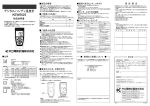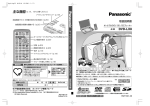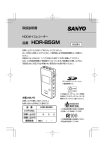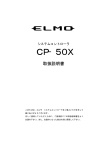Download 東芝デジタルオーディオプレーヤー 形名 MEG400 / MEG203 / MEG101
Transcript
東芝デジタルオーディオプレーヤー 形名 MEG400 / MEG203 / MEG101 / MEG050 取扱説明書 このイラストは MEG203 のイメージです。 ●このたびは東芝デジタルオーディオプレーヤーgigabeatをお買い上 げいただきまして、まことにありがとうございます。 ●お求めのデジタルオーディオプレーヤーgigabeatを正しく使ってい ただくために、お使いになる前にこの「取扱説明書」をよくお読みく ださい。 ●お読みになったあとはいつも手元においてご使用ください。 ●保証書を必ずお受け取りください。 ●製造番号は品質管理上重要なものです。お買い上げの際は、製造番号 と保証書の番号が一致しているかご確認ください。 はじめに 本取扱説明書の内容について この取扱説明書は、本製品の基本的な操作のしかたを説明しています。あわせて 「TOSHIBA Audio Application 取扱説明書」もご覧ください。 意匠、仕様、ソフトウェアおよび取扱説明書の内容は、改良のため予告なく変更することが ありますのでご了承ください。 は じ め に 商標について ● ● ● gigabeat は株式会社東芝の商標です。 Microsoft、Windows および Windows Media は米国マイクロソフト社の米国および その他の国における登録商標または商標です。 取扱説明書に記載の商品の名称は、 それぞれ各社が登録商標または商標として使用してい る場合があります。 付属品一覧 準 備 す る gigabeat(以下、本機)には以下の付属品があります。お確かめください。 AC アダプター 電源コード(国内専用) USB ケーブル ワイヤードリモコン 使 用 す る 充電スタンド(MEG400 に付属) ネックストラップ型リモコン (MEG400、MEG050 に付属) LD HO ヘッドホン そ の 他 ソフトウェア CD-ROM (TOSHIBA gigabeat Applications Software CD) ● 取扱説明書(本書) ● TOSHIBA Audio Application 取扱説明書 ● ネットワーク編 取扱説明書 ● クイックスタートガイド ● ソフトウェア使用許諾契約書 ● 保証書/お客様登録のお願い ラジオ・テレビなどへの電波障害について この装置は、情報処理装置等電波障害自主規制協議会(VCCI)の基準に基づくクラスB情 報技術装置です。この装置は、家庭環境で使用することを目的としていますが、この装置 がラジオやテレビジョン受信機に近接して使用されると、 受信障害を引き起こすことがあ ります。取扱説明書に従って正しい取扱いをしてください。 2 もくじ はじめに ● ● ● ● ● ● はじめに ...................................................................................................................... 2 もくじ .......................................................................................................................... 3 安全上のご注意 .......................................................................................................... 4 使用上のお願い .......................................................................................................... 8 AC アダプターについて ......................................................................................... 12 本機の特長 ............................................................................................................... 13 は じ め に 準備する ● 本製品の概要 ........................................................................................................... 14 ● ● ● ● ● 本機を使うには ............................................................................................................ 15 各部のなまえ ........................................................................................................... 17 ボタン操作について ................................................................................................ 20 表示画面について .................................................................................................... 22 電池を充電する ....................................................................................................... 24 準 備 す る 使用する ● 電源を入れる/切る ................................................................................................ 26 ● ● 電源を入れる ............................................................................................................... 26 電源を切る ................................................................................................................... 26 ● オーディオデータを再生する ................................................................................ 27 ● ● ● ● ● ● ● ● ● ナビ画面でオーディオデータを選んで再生する ..................................................... 28 再生を止めるには ........................................................................................................ 29 音量を調節するには .................................................................................................... 29 早送り/早戻しする .................................................................................................... 30 前後のオーディオデータを頭出しする ..................................................................... 30 再生モードを設定する ............................................................................................ 31 イントロ再生をする ................................................................................................ 33 イコライザの種類を設定する ................................................................................ 34 ブックマークに登録する ........................................................................................ 36 ● 使 用 す る ブックマークに登録したオーディオデータを見るには .......................................... 37 ● オーディオデータをごみ箱に入れる ..................................................................... 38 ● ● ごみ箱に入れたオーディオデータを見るには ......................................................... 38 ごみ箱に入れたオーディオデータを削除する ......................................................... 39 ● ライブラリを見る/再生する ................................................................................ 40 ● オーディオデータの情報を見る ............................................................................ 42 その他 ● フォルダの構造とオーディオデータの選択について .......................................... 43 ● フォルダの構造と再生順について ........................................................................ 44 ● 設定を変更/確認する ............................................................................................ 45 ● そ の 他 日付と時刻を設定する ................................................................................................ 47 ● ● ● ● ● ● エラーメッセージ一覧 ............................................................................................ 48 故障かな…?と思ったときは ................................................................................ 49 仕様 ........................................................................................................................... 50 内蔵電池の取り出しかた ........................................................................................ 52 東芝デジタルオーディオプレーヤーで使われるソフトウェアのライセンス情報 .. 54 東芝デジタルオーディオプレーヤーで使われるフリーソフトウェア コンポーネントに関するエンドユーザーライセンスアグリーメント原文(英文)........ 55 ● 保証とアフターサービス ........................................................................................ 67 3 安全上のご注意 ●ご使用の前に、この「安全上のご注意」をよくお読みのうえ、正しくお使いください。 ●ここに示した注意事項は、安全に関する重大な内容を記載していますので必ず守ってください。 ●表示と意味は次のようになっています。 ■ 表示の説明 は じ め に 表 示 表 示 の 意 味 “取扱いを誤った場合、使用者が死亡または重傷(*1)を負うこ とがあり、その切迫の度合いが高いこと”を示します。 “取扱いを誤った場合、使用者が死亡または重傷(*1)を負うこ とが想定されること”を示します。 “取扱いを誤った場合、使用者が傷害(*2)を負うことが想定さ れるか、または物的損害(*3)の発生が想定されること”を示し ます。 準 備 す る *1: 重傷とは、失明やけが、やけど(高温・低温) 、感電、骨折、中毒などで、後遺症が 残るものおよび治療に入院・長期の通院を要するものをさします。 *2: 傷害とは、治療に入院や長期の通院を要さないけが・やけど・感電などをさします。 *3: 物的損害とは、家屋・家財および家畜・ペット等にかかわる拡大損害をさします。 ■ 図記号の例 図 記 号 図 記 号 の 意 味 “ ”は、禁止(してはいけないこと)を示します。 具体的な禁止内容は、図記号の中や近くに絵や文章で示します。 禁 止 使 用 す る “ ”は、指示する行為の強制(必ずすること)を示します。 具体的な指示内容は、図記号の中や近くに絵や文章で示します。 指 示 免責事項について 火災、地震や雷などの自然災害、第三者による行為、その他の事故、お客様の故意または過 失、誤用、その他異常な条件下での使用によって生じた損害に関して、当社は一切の責任を 負いません。 ● 本製品および本製品に付属のソフトウェアの使用、または使用不能から生じた損害、逸失利 益および第三者からのいかなる請求等について、当社は一切の責任を負いません。 ● 本製品に付属の取扱説明書の記載内容を守らないことによって生じた損害に関して、当社は 一切の責任を負いません。 ● 当社が関与しない接続機器、ソフトウェアなどとの意図しない組み合わせによる誤動作等か ら生じた損害に関して、当社は一切の責任を負いません。 ● お客様ご自身または権限のない第三者が修理・改造を行った場合に生じた損害に関して、当 社は一切の責任を負いません。 ● 本製品に関し、法律の定める範囲において、いかなる場合も当社の費用負担は本製品の個品 価格以内とします。 ● 記憶装置(ハードディスクなど)に記録された内容は、故障や障害の原因に関わらず保証い たしかねます。 ● 修理や点検のとき、お客様が記録したオーディオデータなどが消去される場合があります。 あらかじめご了承ください。 ● そ の 他 4 ご使用になるとき 異臭・発煙・過熱などの異常が発生 したときは電源を切り、AC アダプ ターを取りはずすこと 火災・感電の原因となります。雨天・ 降雪・海岸・水辺での使用は特にご 水ぬれ禁止 注意ください。 そのまま使用すると火災・感電・や プラグを抜け けどの原因となります。修理はお買い 上げの販売店にご依頼ください。 風呂場・シャワー室で使用しない こと 異物や水などが機器の内部にはいっ 火災・感電の原因となります。 たときは電源を切り、AC アダプター を取りはずすこと そのまま使用すると火災・感電の原 プラグを抜け 雷が鳴りだしたら電源配線や機器に 因となります。お買い上げの販売店に 触れないこと ご連絡ください。 感電の原因となります。 機器を落としたり、キャビネットを 破損したときは電源を切り、AC アダ プターを取りはずすこと ぐらついた台の上、かたむいたとこ ろなど不安定な場所に置かないこと 禁 止 分解・改造・修理しないこと 火災・感電の原因となります。 修理、 内部の点検はお買い上げの販売店に ご依頼ください。 分解禁止 金属類や燃えやすいものなど異物を 内部に入れないこと 火災・感電の原因となります。端子、 その他の穴や隙間に、異物を入れた り落とし込んだりしないでください。 禁 止 準 備 す る 接触禁止 禁 止 梱包に使用しているビニール袋でお 子様が遊んだりしないように、注意 すること かぶったり飲み込んだりして窒息す るおそれがあります。 指 示 使 用 す る 機器から液がもれたり、異臭がすると きは、直ちに火気から遠ざけること 機器からの液もれは、内蔵電池から の液もれです。 もれた液に引火し、破裂する原因と なります。お買い上げの販売店に修 理をご依頼ください。 指 示 内蔵電池は、指定された充電方法以 外で充電しないこと 航空機内や病院内など、使用を禁止 された場所では電源を切り、使用し ないこと 使用すると運行装置や医療機器などに 影響を与え、事故の原因となります。 離着陸時に本機を使用することは航 空法で禁止されています。 風呂、シャワー室での使用禁止 歩行中、自動車・オートバイなどを 運転中に操作しないこと そのまま使用すると火災・感電の原 プラグを抜け 転倒・交通事故の原因となります。 因となります。お買い上げの販売店に 周囲の音に気付かずに、思わぬ事故 ご連絡ください。 にあう原因となります。 落ちたり、倒れたりしてけがの原因 となります。 は じ め に 水がかかる場所で使用しないこと そ の 他 火災・破裂・発熱の原因となります。 禁 止 禁 止 火のそばや炎天下などで充電したり、 放電しないこと 内蔵電池から液もれし、引火・破裂 の原因となります。 禁 止 5 安全上のご注意(つづき) 湿気・湯気・油煙・ほこりの多い場 所で使用しないこと は じ め に 火災・感電の原因となることがあり ます。 皮膚に異常を感じたときは、すぐに 使用を中止し、必ず皮膚科専門の医 師へ相談すること 禁 止 移動させるときはコードやケーブル をはずすこと コードやケーブルが傷つき、火災・ 感電の原因となることがあります。 準 備 す る 温度の高い場所に置かないこと 指 示 付属の CD-ROM を音楽用 CD プ レーヤーなどで再生しないこと ヘッドホンやスピーカーを破損した り、耳をいためたりするおそれがあ ります。 禁 止 破損して火災・感電の原因となるこ とがあります。 禁 止 禁 止 機器から液がもれたときは、液には 触れないこと 機器からの液もれは、内蔵電池から の液もれです。 液が目にはいったり、皮膚についた りすると、目や皮膚に障害を与える おそれがあります。目にはいったと きは、すぐにきれいな水で十分洗い、 直ちに医師の治療を受けてください。 皮膚や衣服についたときは、すぐに きれいな水で洗い流してください。 そ の 他 6 禁 止 耳を刺激するような大きな音量で聞 くと、聴力に悪い影響を与えること があります。 禁 止 表示画面に衝撃を与えないこと 落としたり、強い衝撃を与えないこと 使 用 す る 直射日光の当たる場所・閉め切った 自動車内・ストーブのそばなどに置 くと、発熱・火災の原因となること があります。また、破損してけがの 原因となることがあります。 ヘッドホンをご使用になるときは、 音量を上げすぎないこと 持ち運ぶときに振り回さないこと 人やものにぶつけたりしてけがの原 因となることがあります。 指 示 指 示 お手入れするときは、AC アダプター をはずすこと 取りつけたまま行うと、感電の原因 となることがあります。 この商品に使用している材料、表面 処理によって、まれに、お客様の体 質・体調によっては、かゆみ・かぶ れ・湿疹などを生じる場合がありま す。 破損したり、ガラスが割れたり内部 の液がでてくることがあります。内 部の液が目にはいったり、体や衣服 についたときはきれいな水で洗い流 してください。目にはいった場合は、 その後医師の治療を受けてください。 禁 止 乳幼児の手の届かないところに保管 すること けが・事故の原因となります。 指 示 禁 止 布やふとんの上に置いたり、覆った りしないこと 熱がこもってキャビネットが変形し、 火災の原因となることがあります。 風通しのよい状態でご使用ください。 禁 止 AC アダプターについて AC アダプターの電源プラグは家庭用 交流 100V のコンセントに接続する こと 交流 100V 以外を使用すると、火 災・感電の原因となります。 指 示 火災の原因となることがあります。 分解禁止 AC アダプターの電源コードは ● 傷つけたり、延長するなど加工し たり、加熱したりしないこと。 ● 引っ張ったり、重いものを載せた り、はさんだりしないこと。 ● 無理に曲げたり、ねじったり、束 ねたりしないこと。 火災・感電の原因となります。 AC アダプターを分解・改造・修理し ないこと 火災・感電の原因となります。 AC アダプターの電源プラグの刃や、 刃の取り付け面にゴミやほこりが付 着している場合は、電源プラグを抜 きゴミやほこりをとること は じ め に 通電中の AC アダプターにふとんを かけたり、暖房器具の近くやホット カーペットの上に置かないこと 禁 止 禁 止 準 備 す る 指 示 電源プラグの絶縁低下によって、 火災の原因となります。 ぬれた手で AC アダプターの電源プ ラグを抜き差ししないこと 付属の AC アダプターを本機以外の 他の用途に使用しないこと 本機以外の他の用途に使用すると、 火災・故障の原因となります。 禁 止 AC アダプターの電源プラグはコンセ ントの奥まで確実に差し込むこと 確実に差し込んでいないと、火災・ 感電の原因となります。 指 示 AC アダプターの電源プラグをコンセ ントから抜くときは、コードを引っ 張って抜かないこと コードを引っ張って抜くと、コード やプラグが傷つき、火災・感電の原 因となります。プラグを持って抜い てください。 引っ張り禁止 感電の原因となることがあります。 ぬれ手禁止 旅行などで長期間ご使用にならない ときは、安全のため AC アダプター の電源プラグをコンセントから抜く こと プラグを抜け 使 用 す る 万一故障したとき、火災の原因とな ることがあります。 AC アダプターと電源コードは、付属 のものを使用すること 指定以外の AC アダプター、電源 コードを使用すると、火災の原因と なります。 指 示 そ の 他 7 使用上のお願い 取扱いに関すること ● 本機に強い衝撃を与えないでください。 破損や記録済みの内容が破壊される原因となり ます。 は じ め に ● 本機の表示画面に無理な力を加えないでください。破損の原因となります。 ● 硬いものと一緒にかばんなどに入れると、 押されたときなどに壊れるおそれがあります。 ● 殺虫剤や揮発性のものをかけたりしないでください。また、ゴムやビニール製品などを 長時間接触させないでください。変色したり、塗料がはげるなどの原因となります。 ● ズボンのポケットなどに入れないでください。座ったときなどに大きな力が加わり、壊 れるおそれがあります。 使用する場所について ● 本機をラジオ、テレビ、携帯電話などの近くでご使用になると、受信障害の原因となる ことがあります。その場合は、本機を離してご使用ください。 準 備 す る ● 混雑した電車内などで、大きな音量で聴くと周囲の迷惑になることがあります。 結露(露付き)について ● 本機を寒いところから急に暖かいところに持ちこんだときや、寒い室内で急に暖房した ようなときには、本機の表面に水滴が付くことがあります。このような場合には、内部 にも水滴が付いていることがありますので、電源を入れないで、1時間ほどたってから ご使用ください。 使 用 す る お手入れに関すること 本体のよごれは柔らかい布で軽く拭き取ってください。 ● よごれがひどいときは、布を水でうすめた中性洗剤にひたし、よく絞って拭き取り、乾 いた布で仕上げてください。ベンジン、シンナーは絶対使用しないでください。変色し たり、塗装がはげるなどの原因となります。 ● 化学ぞうきんをご使用の際は、その注意書にしたがってください。 記録したオーディオデータについて ● 本製品やパソコンの不具合で、オーディオデータが破損または消去された場合、その データ内容の補償はできません。 そ の 他 ● gigabeat に転送し、記録したオーディオデータをパソコン内に戻しても、暗号化は解 除されません。 ● gigabeat に転送し、記録したオーディオデータを他の gigabeat にコピーしても、コ ピーしたオーディオデータは再生できません。 8 著作権について ● お客様が記録したものは、個人として楽しむなどのほかは、著作権法上、権利者に無断 で使用できません。 は じ め に ● 音楽、映像、コンピュータ・プログラム、データベースなどは著作権法によって、その 著作者および著作権者の権利が保護されています。こうした著作物を複製することは、 個人的にまたは家庭内で使用する目的でのみ行うことができます。 上記の目的を超えて、 権利者の了解なくこれを複製(データ形式の変換を含む) 、改変、複製物の譲渡、ネッ トワーク上での配信などを行うと、 「著作権侵害」 「著作者人格権侵害」として損害賠償 の請求や刑事処罰を受けることがあります。 本製品を使用して複製などをなされる場合 には、著作権法を遵守の上、適切なご使用を心がけていただきますよう、お願いいたし ます。 ユーザー登録のお願い ● ユーザー登録をしていただいたお客様には当社の判断によって、本製品のサービスや製 品情報の案内をさせていただく場合がありますので、 ユーザー登録にご協力いただきま すようお願いいたします。 準 備 す る 使 用 す る そ の 他 9 使用上のお願い(つづき) 内蔵ハードディスクについて 本機にはハードディスクが内蔵されています。ハードディスクは衝撃や振動、温度などの環境 の変化を受けやすく、 記録されているデータが損なわれることがありますので本機をお使いの 際には、以下のことにお気をつけください。 は じ め に ● 直射日光が当たる場所、しめ切った車の中、暖房機器の近くなど、温度が高くなるとこ ろに置かないでください。 故障、誤動作、記憶内容の消失の原因となります。 ● 極端に低温になるところに置かないでください。 故障、誤動作、記憶内容の消失の原因となります。 ● 急激な温度変化を与えないでください。 結露が生じ、故障、誤動作、記憶内容の消失の原因となります。 ● 雷が鳴っているときは使用しないでください。 故障、誤動作、記憶内容の消失の原因となります。 準 備 す る ● 磁石やスピーカーなど磁気を発するものの近くに置かないでください。 故障、誤動作、記憶内容の消失の原因となります。 ● 振動が強いところに置かないでください。 故障、誤動作、記憶内容の消失の原因となります。 ● ものを載せたり、ものを落としたりしないでください。 破損、故障、記憶内容の消失の原因となります。 ● 水がかかったり、湿気の多いところに置かないでください。 ぬれると使用できなくなったり、故障の原因となります。 ● 近くにコップなど、液体のはいった容器を置かないでください。 液体がこぼれると、使用できなくなったり、故障の原因となります。 使 用 す る ● 動作中、または非動作時に振動、衝撃を与えたり、振りまわしたり、落としたりしない でください。 故障、誤動作、記憶内容の消失の原因となります。 ● 強い力で押したり、ひねらないでください。 故障、誤動作、記憶内容の消失の原因となります。 ● 内蔵ハードディスクへの書き込み、読み出し中は電源を切ったり、USBケーブルを取 りはずしたりしないでください。 故障、誤動作、記憶内容の消失の原因となります。 ● パーティションの作成やフォーマットする場合は、保存されている内容を確認してくだ さい。 そ の 他 パーティションの作成やフォーマットを行うと、内蔵ハードディスクに保存されていた 情報はすべて消失します。詳しくは、TOSHIBA Audio Application取扱説明書の「内 蔵ハードディスクを初期化する」をご覧ください。 ● 内蔵ハードディスクに保存しているデータは、万一故障したり、変化/消失した場合に 備えて、定期的にバックアップを取って保存してください。 内蔵ハードディスクに保存した内容の損害については、 当社は一切その責任を負いませ んので、あらかじめご承知ください。 10 内蔵電池について ● 内蔵電池は、本機を使用しなくても少しずつ自然放電していきます。本機を長時間放置 しておいた場合、内蔵電池が放電しきる場合があります。その場合は、充電してからご 使用ください。 は じ め に ● 充電時間は内蔵電池の状態や周囲の温度などによって変わります。 ● 低温の環境で使用すると、連続再生時間が短くなります。 ● 内蔵電池は約 500 回充電できます。(めやすであり、保証ではありません) ● 内蔵電池は消耗品です。繰り返し使用していると、使用できる時間が徐々に短くなりま す。充分に充電しても使える時間が極端に短くなったときは内蔵電池が劣化していると 思われます。新しい電池と交換してください。 ● 内蔵電池の交換は、お買い上げの販売店へご依頼ください。 ● 内蔵電池が放電しきったことによって、記憶データが変化・消失しても当社は一切責任 を負いません。あらかじめご了承ください。 準 備 す る 内蔵電池のリサイクルについて 本機の内蔵電池は、リチウムイオン充電池を使用しています。リチウムイ オン充電池はリサイクル可能な貴重な資源です。 本機を廃棄する際には電 池を取り出し、充電式電池リサイクル協力店へお持ちください。 充電式電池の回収、リサイクルおよびリサイクル協力店に関する お問い合わせ先 社団法人 電池工業会 TEL:03-3434-0261 ホームページ:http://www.baj.or.jp また、廃棄するとき以外は、本機を絶対に分解しないでください。 使 用 す る 電池の取り出しかたについては、52 ページをご覧ください。 ネックストラップ型リモコンの取扱いについて ネックストラップ型リモコンの取扱いに際して、故障の原因となりますので、以下のことに お気をつけください。 ● 落としたり、ぶつけたり、強い衝撃を与えないでください。 ● コーヒー、ジュースなどの液体をこぼさないでください。 ● 分解しないでください。 ● 汚れたときに、水などを付けて洗わないでください。 ● 洗濯機で洗わないでください。 そ の 他 ● 結ばないでください。 ● 無理に引っ張らないでください。 ● 無理に折り曲げないでください。 11 AC アダプターについて 必ず付属の AC アダプターをご使用ください。それ以外の AC アダプターを使用すると、故 障や発熱、発火の原因となることがあります。 ご使用の際は、「安全上のご注意」( 4 ページ)および以下の内容をよくお読みになり、 記載事項をお守りください。 ● は じ め に ● ● ● ● ● ● ● 準 備 す る ● ● ● AC アダプターの接点部に、他の金属が触れないようにしてください。ショートする危険が あります。 接続するときは、接続コードのプラグを本機の AC アダプタージャックにしっかり差し込ん でください。それ以外の端子に差し込むと故障の原因となることがあります。 接続コードを抜くときは、プラグを持って抜いてください。コードを引っ張らないでくださ い。 落としたり、強い衝撃をあたえないでください。 高温多湿のところでは使用しないでください。 AC アダプターは室内専用です。 AC アダプターは本機以外には使用しないでください。 通電中、AC アダプターの表面温度が高くなる場合がありますが、故障ではありません。持 ち運びは電源コードを抜き、温度が下がってから行ってください。 温度の影響を受けやすいものの上に置いて使用しないでください。AC アダプターのあとが 残ることがあります。 内部で発振音がすることがありますが、異常ではありません。 ラジオ、テレビ、携帯電話の近くで使用すると、受信障害の原因となる場合がありますの で、離してお使いください。 仕様 AC アダプター(ADP− 15 HH) 電源 定格入力容量 定格出力 使用温度 保存温度 最大外形寸法 質量 接続コード長さ 使 用 す る : : : : : : : : AC100 ∼ 240V 50/60Hz AC100 ∼ 240V 31 ∼ 50VA DC5V 3A 0℃∼ +40℃ ー 20℃∼ +65℃ 50mm X 28mm X 65mm(幅 / 高さ / 奥行き) 約 200g 約 1.5m ご注意 ● そ の 他 12 付属の電源コードは日本国内向け(AC100V ∼ 125V)です。海外で使用する場合は、 使用する地域の規格に適合した電源コードをご使用ください。 本機の特長 ■ 薄さ 12.7mm、容積 87cm3、軽さ 138g の超コンパクトボディを実現 しました。(MEG203、MEG101、MEG050) MEG400 は、 薄さ 15.7mm、容積 107.5cm3、軽さ 156g です。 は じ め に ■ MP3、WMA、WAV のオーディオデータを再生できます。 ■ 40GB*(MEG040)、20GB*(MEG203)、10GB*(MEG101)、5GB* (MEG050)の内蔵ハードディスクを使用して、それぞれ約 10000 曲 **、約 5000曲**、約2500曲**、約1250曲**のオーディオデータを保存できます。 (MP3 または WMA フォーマット、128kbps、4 分のオーディオデー タの場合) ■ 高速通信 480Mbps の USB2.0 接続の場合、CD1 枚分相当のオーディ オデータが、約 30** 秒で本機に転送できます。 (Windows XP Home Edition、 Pentium III 1GHz、 MP3 12曲(約 60MB、圧縮後データ)の場合) 準 備 す る ■ 約 11 時間の連続再生が可能です。 内蔵のリチウムイオン充電池で、約 11** 時間の連続再生ができます。 (常温(25℃)、バックライト非点灯、調節範囲の中央の音量で、 128kbps、44.1kHz の WMA オーディオデータ、充電インジケー ターが緑色になるまで充電した場合) ■ 表示画面は、160 × 86 ドットのバックライト付き LCD を採用し、暗 い場所でも曲名などをはっきりと見ることができます。 使 用 す る ■ 画面の表示言語は、日本語、英語、フランス語、スペイン語、ドイツ語の 5ヵ国語から選択できます。 ■ 付属の TOSHIBA Audio Application を使用して、オーディオデータ をパソコンから簡単に転送できます。 ■ Windows Media Player 9 シリーズを使って、音楽CDからの録音、 本機への転送までを一貫して行えます。 この場合、録音は WMA フォーマットになります。 ■ 付属のワイヤードリモコンやネックストラップ型リモコン(MEG203、 MEG101には付属していません) を使って手元で簡単に操作することが できます。 そ の 他 ■ Windows Mediaデジタル著作権管理(DRM)をサポートしており、ライ センス付き WMA ファイルにも対応します。 * 1GB を 10 億バイトで計算した場合の数値です。実際のフォーマットされた容量は、それ ぞれ表記の数値よりも少なくなります。 ** これらの値は参考値であり、保証する値ではありません。 (連続再生時間は、使用条件や環境条件、内蔵電池の充電繰り返し回数などで異なります。 ) 13 本製品の概要 本機はパソコンから転送したオーディオデータを再生する、 携帯型のオーディオプレーヤー です。 付属のソフトウェア、 TOSHIBA Audio Applicationを使って本機にオーディオデー タを転送し、本機で再生します。オーディオデータの転送や、T O S H I B A A u d i o Application について、詳しくは TOSHIBA Audio Application 取扱説明書をご覧くださ い。また、Windows Media Player 9 シリーズを使って、本機にオーディオデータを転 送することもできます。 は じ め に ● TOSHIBA Audio Application を使って gigabeat にオーディオデータを転送 TOSHIBA Audio Application オーディオデータ (MP3、WMA、WAV) 音楽 C D はパソコン上で、 MP3、WMAまたはWAVの オーディオデータに変換し ておきます。 準 備 す る 転送後、本機で再生 USB ケーブル パソコン ● Windows Media Player 9 シリーズを使って gigabeat にオーディオデータを転送 Windows Media Player 9 シリーズをお使いになる場合は、 「Windows Media Player 9 シリーズを使用するときは」( TOSHIBA Audio Application取扱説明書37ページ) をご覧ください。 使 用 す る Windows Media Player 9 シリーズ 転送後、本機で再生 USB ケーブル 音楽 C D はパソコン上で、 Windows Media Player 9 シリーズを使って、WMAの オーディオデータに変換し てから転送します。 そ の 他 パソコン ご注意 ● ● ● ● 14 本機では、TOSHIBA Audio Application、Windows Media Player 9 シリーズを 使って転送したオーディオデータ以外は、再生できません。 TOSHIBA Audio Application、Windows Media Player 9シリーズを使って本機に 転送したオーディオデータは、暗号化されているため、本機以外では再生できません。 他の gigabeat にコピーしても、コピーしたオーディオデータは再生できません。 USB ハブを使用してパソコンと接続した場合の動作は保証できません。 本機を使うには 次の手順で行ってください。 TOSHIBA Audio Applicationを 使ってオーディ オデータを転送 する場合 本機を準備する: 内蔵電池を充電する(バッテリースイッチを 入れ、ACアダプターを接続する) 24ページ パソコンを準備する: TOSHIBA Audio Applicationを パソコンにインストールする TOSHIBA Audio Application 取扱説明書 7ページ パソコンに本機を接続する TOSHIBA Audio Application 取扱説明書 12ページ オーディオデータを準備する: TOSHIBA Audio Applicationを 使ってオーディオデータを本機 に転送する TOSHIBA Audio Application 取扱説明書 20ページ は じ め に Windows Media Player 9 シリーズを使 ってオーディオ データを転送す る場合 パソコンを準備する: Windows Media driver for gigabeatをパソコンにインストー ルする* 準 備 す る TOSHIBA Audio Application 取扱説明書 38ページ パソコンに本機を接続する TOSHIBA Audio Application 取扱説明書 12ページ 使 用 す る オーディオデータを準備する: Windows Media Player 9シリー ズを使ってオーディオデータを 本機に転送する TOSHIBA Audio Application 取扱説明書 41ページ そ の 他 本機でオーディオデータを再生する 27ページ * Windows Media driver for gigabeatをインストールする前に Windows Media Player 9 シリーズがインストールされている必要があります。 15 本製品の概要(つづき) ■ TOSHIBA Audio Application について TOSHIBA Audio Application は、オーディオデータ(MP3、WMA または WAV ファイ ル)を gigabeat に転送するためのソフトウェアです。オーディオデータは、暗号化して gigabeat に記録されます。また、TOSHIBA Audio Application を使って、プレイリス トを編集することもできます。TOSHIBA Audio Application の使いかたは、TOSHIBA Audio Application 取扱説明書をご覧ください。 は じ め に MP3 (MPEG-1 Audio Layer 3) ISO(国際標準化機構)のワーキンググループであるMPEGが制定した国際規格です。こ の圧縮方式では、約 1/10 から 1/12 の圧縮率を得ることができます。 WMA (Windows Media Audio) 米国マイクロソフト社が開発した音声圧縮符号化方式、およびそれを使用したオーディオ ファイルです。 WAV ファイル Windows の標準的な音声ファイルです。 準 備 す る 使 用 す る そ の 他 16 各部のなまえ ストラップ取付け穴( 27ページ) HOLDスイッチ 矢印の方向にスライドさせておくと 本体のボタン操作を受け付けなくなり 誤操作を防げます。 ヘッドホンジャック( 18ページ) MENUボタン( は じ め に 20ページ) VOL(+)/ ボタン( 20ページ) ジョグスイッチ( / / ) ( VOL(−)/ ボタン( 20ページ) 20ページ) 準 備 す る USB2.0コネクター(Bポート) TOSHIBA Audio Application ( 取扱説明書12ページ) ACアダプタージャック ( 24ページ) 充電インジケーター( 表示画面( 25ページ) 22ページ) ■ 本体背面 使 用 す る BATTERYスイッチ( 24ページ) ■ 本体底面 MEG203、MEG101、MEG050 MEG400 そ の 他 充電スタンド接続コネクター 充電スタンド接続コネクター MEG400 の本体は、MEG203、MEG101、MEG050 よりも厚くなっています が、本書ではすべて、MEG203、MEG101、MEG050 本体のイメージのイラス トで説明しています。 17 各部のなまえ(つづき) ■ ワイヤードリモコン は じ め に VOL(-)ボタン VOL(+)ボタン ボタン ボタン VOL HOLD イコライザボタン ボタン 準 備 す る 各ボタンの働きは HOLDスイッチ 矢印の方向にスライドさせて おくとワイヤードリモコンの ボタン操作を受けつけなくな り誤操作を防げます。 20 ページをご覧ください。 ■ ネックストラップ型リモコン(MEG400、MEG050 に付属、 MEG203、MEG101 は別売) ヘッドホンジャック 使 用 す る ボタン ボタン VOL(+)ボタン VOL(-)ボタン そ の 他 ボタン 本体のストラップ 取付け穴へ 各ボタンの働きは 18 本体のヘッドホンジャックへ 21 ページをご覧ください。 ■ 充電スタンド (MEG400 に付属、MEG203、MEG101、 MEG050 は別売) は じ め に MEG203/MEG101/MEG050 用 ACアダプタージャック USB1.1コネクター(Aポート) MEG400 用 準 備 す る ACアダプタージャック USB1.1コネクター(Aポート) MEG400 用の充電スタンドは、MEG203 用よりも本機を挿入する部分が広くなって いますが、本書ではすべて、MEG203 用の充電スタンドのイメージのイラストで説明 しています。 使 用 す る ● 本機と充電スタンドの接続のしかた そ の 他 奥までしっかり差し込んでください。 19 ボタン操作について 再生画面のときと再生画面以外のときとでは、ボタンの働きが変わります。 ■ 本体ボタンの働き MENUボタン は じ め に 再生画面のとき 再生画面以外のとき 押す メニュー画面を表示する メニュー画面を表示する 2秒以上押す フォルダ画面を表示し、 再生中のオーディオデー タの位置を示す 再生画面を表示する 再生画面のとき 再生画面以外のとき 音量を上げる 前の画面に戻る VOL(+)/ ボタン 押す ジョグスイッチ 準 備 す る 上に移動する 再生画面のとき 再生画面以外のとき 前にスキップする( ) 上にカーソルが移動する 上に移動したままにする 早戻しする(一時停止中は 上にカーソルが連続して 続けて前へスキップする) 移動する 押す 再生する( )/ 一時停止する( ) 選んだフォルダなどの中を 表示する 2秒以上押す 電源を切る/入れる 電源を切る/入れる 下に移動する 次へスキップする( ) 下にカーソルが移動する 下に移動したままにする 早送りする(一時停止中は 下にカーソルが連続して 続けて次へスキップする) 移動する 使 用 す る VOL(-)/ ボタン 押す 再生画面のとき 再生画面以外のとき 音量を下げる 選んだフォルダなどを再生する ■ ワイヤードリモコンのボタンの働き ワイヤードリモコンで、再生の操作ができます。再生画面以外のときにワイヤードリモ コンのボタンを押すと、再生画面に切り換わり、再生画面のときの動作になります。 そ の 他 VOL 20 VOL(+)ボタン 音量を上げる ボタン 次へスキップする(押し続けた場合は早送りする) ボタン 再生する/一時停止する (2秒以上押した場合:電源を切る/入れる) ボタン 前へスキップする(押し続けた場合は早戻しする) イコライザボタン イコライザを変更する( 34ページ) (2秒以上押した場合:フォルダをスキップする) VOL(-)ボタン 音量を下げる ■ ネックストラップ型リモコンのボタンの働き ネックストラップ型リモコンで、再生の操作ができます。再生画面以外のときにネック ストラップ型リモコンのボタンを押すと、再生画面に切り換わり、再生画面のときの動 作になります。 は じ め に ボタン 前へスキップする (押し続けた場合は早戻しする) VOL(+)ボタン 音量を上げる ボタン 次へスキップする (押し続けた場合は早送りする) 準 備 す る VOL(-)ボタン 音量を下げる ボタン 再生する/一時停止する (2秒以上押した場合:電源を切る/入れる) 使 用 す る そ の 他 21 表示画面について ■ 再生画面 再生中のオーディオデータに関する情報が表示されます。 再生状態 アイコンの動きで再生状態をお知らせします。 一時停止中:アイコンの動きが止まります。 早送り、早戻し中:アイコンの動きが速くなります。 再生モード( 31ページ) イコライザ( 34ページ) イントロ( 33ページ) は じ め に スリープタイマ( 45ページ) ホールド状態( 17、18ページ) 時刻表示( 47ページ) 内蔵電池の残量( 25ページ) 例 トラック番号 準 備 す る 経過時間表示バー 経過時間 再生中のオーディオデータの場所 現在再生中のオーディオデータの場所は、以下の ようなアイコンで表示されます。 :ルートフォルダの中のオーディオデータ :通常のオーディオデータフォルダの中のオーディオデータ :ブックマークフォルダの中のオーディオデータ :プレイリストの中のオーディオデータ :ごみ箱フォルダの中のオーディオデータ オーディオデータ名 アーティスト名 アルバム名 この部分の表示は、再生画面中のMENU画面や、 設定画面の「再生画面設定」でレベルメータ、 フォルダ名、次のオーディオデータ名にも切り換える ことができます。( 45ページ) ■ ナビ画面 使 用 す る MENU 画面( 23 ページ)で「ナビ」を選んでジョグスイッチを押すと、ナビ面画が 表示されます。 記録したファイルがはいっているフォルダ ライブラリ アーティスト、アルバム別のフォルダ ( 40ページ) ブックマークのフォルダ ごみ箱のフォルダ ■ フォルダ画面 ナビ画面で「フォルダ」を選んでジョグスイッチを押すと、フォルダ画面が表示さ れます。 内蔵ハードディスクに保存したフォルダ名やオーディオデータ名などを表示します。 MENU ボタンを 2 秒以上押しても、フォルダ画面が表示されます。 そ の 他 例 フォルダアイコン プレイリスト アイコン オーディオデータ アイコン 22 現在表示しているフォルダ名 フォルダ名 プレイリスト名 オーディオデータ名 ■ MENU 画面について MENU ボタンを押すと、画面上に MENU 画面が表示されます。 ● ● もう一度 MENU ボタンを押すと、MENU 画面は消えます。また何も操作しないと 約 10 秒で MENU 画面が消えます。 MENU画面から「ナビ」 、 「再生画面」 、 「設 定」を選んでジョグスイッチを押すと、そ れぞれの画面を表示できます。 は じ め に ■ 設定画面 MENU 画面で「設定」を選んでジョグスイッチを押すと、設定面画が表示されます。 設定の変更や確認ができます。( 45 ページ) 準 備 す る お知らせ ● ● 全角英数字の表示について 再生画面とフォルダ画面で表示されるフォルダ名、オーディオデータ名、プレイリスト 名、タグ情報は半角になります。 ナビ画面、フォルダ画面、設定画面で、約 60 秒間何も操作しないと再生画面に戻ります。 ● 画面の移行のしかた ナビ画面 再生画面 使 用 す る ライブラリ フォルダ画面 MENU画面 そ の 他 モード選択 フォルダ画面 設定画面 MENUボタンを押す ジョグスイッチで選び、 ジョグスイッチを押す 23 電池を充電する 電池は本機に内蔵されていて、本機にACアダプターを接続すると、自動的に充電が始まり ます。 ご購入後初めてご使用になるとき、 または長時間ご使用にならなかったあとは十分に充電を してからご使用ください。 充電はACアダプターを直接本機に接続する方法と、充電スタンド(MEG203、MEG101、 MEG050 は別売)を使用する方法があります。また、パソコンと USB 接続しても充電で きます。 は じ め に 本機背面の、BATTERY(バッテリー)スイッチを「ON」に する このスイッチは出荷後の電池の過放電を防止 するためのものです。 ご購入後初めてご使用になるときにこの操作 をしてください。 長い間ご使用にならないときは、BATTERY スイッチを OFF にしてください。 準 備 す る AC アダプターの接続プラグを本機または充電スタンドの AC アダプタージャックに差し込む(図の①) 電源コードを AC アダプターに差し込む(図の②) 使 用 す る 電源コードのプラグをコンセントに差し込む(図の③) (AC アダプターを直接本機に差し込む場合) 3 コンセントに そ の 他 1 24 2 (充電スタンドを使用して充電する場合) 本機を充電スタンドに接続した上で、下図の順番に接続してください。 は じ め に 3 コンセントに 1 2 準 備 す る 本機の充電が始まると、充電インジケーターがオレンジに点灯します。充電が終了 すると、充電インジケーターが緑色に変わります。このとおりにインジケーターが 点灯しない場合は「故障かな…?と思ったときは」 ( 49 ページ)をご覧くださ い。 充電スタンドから本機をはずす場合は、上図の矢印( てください。 )の方向にまっすぐ抜い ■ パソコンと USB 接続して充電する パソコンと USB 接続しても充電できます。USB 接続のしかたは、「パソ コンに gigabeat を接続する」 ( TOSHIBA Audio Application 取扱 説明書 12 ページ)をご覧ください。 ● ● 使 用 す る USB からの充電は、パソコン本体の USB バス電源供給機能の性能によるため、パ ソコンの機種によってはできない場合があります。その場合は、USB 接続する際、 本機に AC アダプターが必要になります。 パソコンとの接続確認状況については、 http://www.gigabeat.net/ のサポート窓 口をご覧ください。 AC アダプターを接続しないで USB 接続したとき、接続がすぐ切れ、パソコン本体 のUSB機能が一時的に使えなくなる場合があります。その場合はパソコンを再起動 し、本機にACアダプターを接続してから、再度パソコンとUSB接続してください。 お知らせ ● ● ● ● ● そ の 他 充電時間は内蔵電池の状態や周囲温度などによって変わります。 ACアダプターを使用して充電中に長時間USB接続( Toshiba Audio Application 取扱説明書 12 ページ)をしていると、gigabeat 本体の温度上昇を制限するために一 時的に充電を停止することがあります。充電が停止した場合は充電インジケーターが消 灯します。 内蔵電池の充電は、使用条件の温度範囲内で行ってください。範囲をはずれていると充 電できないことがあります。( 50 ページ) 内蔵電池の残量が少なくなるごとに、表示( 22ページ)が → → → と変わります。電池の残量が少なくなってきたら、充電してください。 AC アダプターを接続しているときは、 が表示されます。 25 電源を入れる/切る ● 準備 ● ● は じ め に BATTERY スイッチを「ON」にしてください。( 24 ページ) 購入後初めて使用する場合や、内蔵電池の残量が少ない場合は AC アダプターを接 続してください。( 24 ページ) 電源を入れる ジョグスイッチを 2 秒以上押す 準 備 す る お知らせ ● ● ホールド状態のときは電源の入 / 切ができません。ホールドを解除してからボタンを押 してください。 ご購入後またはリセット( 49 ページ)後に初めて電源を入れた場合は、 「日付と時 刻」を設定する画面が表示されますので、 「日付と時刻」を設定してください。 ( 47 ページ) 電源を切る ジョグスイッチを 2 秒以上押す 使 用 す る お知らせ ● そ の 他 26 オーディオデータの再生中、または USB接続中を除き、約 3 分間*何も操作しない状態 が続くと、自動的に電源が切れます。 * 出荷時の設定です。設定画面で変更できます。(「自動電源オフ」 45 ページ) オーディオデータを再生する ● 準備 オーディオデータを本機に転送してください。オーディオデータの転送のしかたは、 TOSHIBA Audio Application 取扱説明書をご覧ください。 ● ワイヤードリモコンをお使いになる場合は、 ワイヤードリモコンを本体のヘッドホン ジャックに接続します。 ● ネックストラップ型リモコンをお使いになる場合は、 ネックストラップ型リモコンを 本体のストラップ取付け穴に取り付けてから、ヘッドホンジャックに接続します。 ● 付属のヘッドホンをワイヤードリモコンまたはネックストラップ型リモコンに接続し ます。 ● 電源を入れてください。 ( 26 ページ) ● は じ め に 準 備 す る 使 用 す る お願い ● ● ● ワイヤードリモコンまたはネックストラップ型リモコンの抜き差しをする前に、本体の 電源を切ってください。 ワイヤードリモコンまたはネックストラップ型リモコンのプラグは奥まで確実に差し込 んでください。完全に差し込まれていないと、音が聴こえてもリモコン操作ができませ ん。 ヘッドホン以外の機器を接続するときは、付属のワイヤードリモコンまたはネックスト ラップ型リモコンを経由して接続してください。直接ヘッドホンジャックに接続すると 誤動作することがあります。 そ の 他 27 オーディオデータを再生する(つづき) ナビ画面でオーディオデータを選んで再生する フォルダ、プレイリストまたはオーディオデータを選んで再生できます。フォルダやプレイ リストの作成については TOSHIBA Audio Application 取扱説明書をご覧ください。 は じ め に MENU ボタンを押す MENU 画面が表示されます。 ジョグスイッチを上/下に移動して「ナビ」を選び、 ジョグスイッチを押す 準 備 す る ライブラリ ナビ画面が表示されます。 以下の場合には、電源を入れたときナビ画 面が表示されます。 ・ 初めて電源を入れたとき ・ パソコンと USB 接続をしたあと ・ AC アダプターが接続されていない状態で、 BATTERYスイッチをOFF/ONにしたあと ジョグスイッチを上 / 下に移動して「フォルダ」を 選び、ジョグスイッチを押す 使 用 す る フォルダ画面が表示されます。 ジョグスイッチを上 / 下に移動し、フォルダ、プ レイリスト、またはオーディオデータを選ぶ フォルダやプレイリストの場合は(>) が表示されます。 フォルダやプレイリストを選んでジョグ スイッチを押すと、その中のフォルダ、 プレイリストまたはオーディオデータを 選べます。 そ の 他 VOL(+) / ボタンを押すと、一つ上の フォルダの内容が表示されます。 28 VOL(−)/ ボタンを押す 選んだフォルダ、プレイリスト、またはオーディオデータを「再生モー ド」 ( 31 ページ)にしたがって再生します。 再生中にこの操作を行った場合、再生を中断して、選んだフォルダな どの再生が始まります。 オーディオデータを選んだときは、ジョグスイッチを押しても再生し ます。 は じ め に お知らせ ライブラリを選ぶとアーティスト別、アルバム別のオーディオデータを再生できます。 ( 40 ページ) ● 「latest100」*のプレイリストを選ぶと最近転送したオーディオデータを再生できます。 * 出荷時の設定です。Toshiba Audio Application の履歴の設定( Toshiba Audio Application 取扱説明書 34 ページ)で名前を変更できます。 ● 多数のファイルがあるフォルダのファイルを再生しようとしたときに、 再生が開始され るまで時間がかかる場合があります。(再生中の場合、500 曲で約 1 分) ● 準 備 す る 再生を止めるには 再生中にジョグスイッチを押す もう一度ジョグスイッチを押すと、続きを再生します。 使 用 す る お知らせ ● ● ジョグスイッチを押してから再生が始まるまで数秒かかることがあります。 オーディオデータによっては、ごくまれにノイズが聴こえることがあります。 音量を調節するには 再生画面表示中にVOL(+)/ ボタンやVOL(−)/ そ の 他 ボタンを押す VOL(+) / ボタンを押すと音量が上が ります。 VOL(−)/ ボタンを押すと音量が下が ります。 VOL(+) / または VOL(-)/ ボタンを 押すと音量調節バーが表示され、ボタン を離すと約 2 秒後に消えます。 29 オーディオデータを再生する(つづき) 早送り/早戻しする 再生中に、ジョグスイッチを上 / 下に移動したままにする は じ め に 上 下 : 早戻し : 早送り オーディオデータの最後または最初まで操作し続けると、自動的に次 または前のオーディオデータに移ります。 スイッチを離すと、通常の再生に戻ります。 お知らせ ● 準 備 す る ● 再生モード( 31 ページ)を一曲リピートに設定しているときは、ジョグスイッチを 移動したままにしても、次のオーディオデータへは移りません。 早戻し / 早送り中は、音声は再生されません。 前後のオーディオデータを頭出しする 再生中や一時停止中に、ジョグスイッチを上/下に移動してすぐ離す 上 下 使 用 す る : 現在のオーディオデータの最初から再生します。 続けて2回操作したときは、一つ前のオーディオデータの最初 から再生します。 : 一つ先のオーディオデータの最初から再生します。 お知らせ ● ● ● そ の 他 30 一時停止中に頭出ししたときは、聴きたいオーディオデータになったあと、ジョグス イッチを押すと再生が始まります。 一時停止中にジョグスイッチを上 / 下に移動したままにすると、スイッチを離すまで頭 出しを続けます。 MENU ボタンを押して、MENU 画面を表示させ、 「フォルダスキップ」を選ぶと、次の フォルダにスキップできます。ワイヤードリモコンのイコライザボタンを2秒以上押し た場合も、フォルダをスキップできます。 再生モードを設定する リピート再生やランダム再生など、お好みに合わせて選べます。 は じ め に 再生画面で MENU ボタンを押す MENU 画面が表示されます。 ジョグスイッチを上/下に移動して「再生モード」を 選び、ジョグスイッチを押す 準 備 す る 再生モードの一覧が表示されます。 再生画面 での表示 なし 再生モード 動作内容 通常再生 gigabeat 内のすべてのオーディオデータを繰り返 し再生します。 フォルダ再生 選んだフォルダ/プレイリスト内のオーディオデータ を再生します。 一曲リピート 一つのオーディオデータを繰り返し再生します。 フォルダリピート 選んだフォルダ/プレイリスト内のオーディオデータ を繰り返し再生します。 フォルダランダム 選んだフォルダ/プレイリスト内のオーディオデータ を順不同に再生します。 全曲ランダム gigabeat 内のすべてのオーディオデータを、順不同 に再生します。 使 用 す る そ の 他 (つづく) 31 再生モードを設定する(つづき) は じ め に ジョグスイッチを上/下に移動して設定したい再生 モードを選び、ジョグスイッチを押す モードが設定され、再生画面に戻りま す。 再生中の場合はすぐに、一時停止中の場 合は、ジョグスイッチを押すと、設定し た再生モードで再生されます。 準 備 す る お知らせ ● ● 使 用 す る そ の 他 32 再生モードは、設定画面からも設定できます。( 45 ページ) 再生中にフォルダランダム、または全曲ランダムを選んだときは、再生中のオーディオ データが終わってから順不同にオーディオデータを選んで再生します。 イントロ再生をする 各オーディオデータの頭の部分を 10 秒または 60 秒間再生することができます。 は じ め に 再生画面で MENU ボタンを押す MENU 画面が表示されます。 ジョグスイッチを上 / 下に移動して「イントロ」を 選び、ジョグスイッチを押す 再生画面 での表示 なし イントロの種類 なし 準 備 す る 動作内容 イントロ再生しないで、すべてを再生する 使 用 す る 10 秒イントロ オーディオデータを設定した再生モードにしたがって頭から 10 秒ずつ再生します。 60 秒イントロ オーディオデータを設定した再生モードにしたがって頭から 60 秒ずつ再生します。 ジョグスイッチを上/下に移動して再生したいイン トロの種類を選び、ジョグスイッチを押す イントロの種類が設定され、再生画面に 戻ります。 再生中の場合はすぐに、一時停止中の場 合は、ジョグスイッチを押すとすぐにイ ントロ再生を始めます。 そ の 他 お知らせ ● イントロの種類は、設定画面からも設定できます。( 45 ページ) 33 イコライザの種類を設定する イコライザの種類を、お好みに合わせて選べます。 は じ め に 再生画面で MENU ボタンを押す MENU 画面が表示されます。 ジョグスイッチを上/下に移動して「イコライザ」を 選び、ジョグスイッチを押す 準 備 す る 再生画面 での表示 なし 使 用 す る そ の 他 34 イコライザの種類 再生画面 での表示 イコライザの種類 FLAT JAZZ 1 BASS+ JAZZ 2 BASS++ LATIN 1 LOUDNESS LATIN 2 ACOUSTIC 1 PIANO 1 ACOUSTIC 2 PIANO 2 CLASSIC 1 POPS 1 CLASSIC 2 POPS 2 DANCE 1 R&B 1 DANCE 2 R&B 2 HARD 1 ROCK 1 HARD 2 ROCK 2 HIP HOP 1 VOCAL 1 HIP HOP 2 VOCAL 2 は じ め に ジョグスイッチを上/下に移動して設定したいイコ ライザの種類を選び、ジョグスイッチを押す イコライザの種類が設定され、再生画面 に戻ります。 お知らせ ● ジョグスイッチを上/下に移動させると一時的に選んだイコライザの音質設定になりま す。ただし、ジョグスイッチを押さなければその設定は確定されません。 ● イコライザの種類は、ワイヤレスリモコンのイコライザボタン( )を押しても選べま す。 イコライザの種類は、設定画面からも設定できます。( 45 ページ) ● 準 備 す る 使 用 す る そ の 他 35 ブックマークに登録する お気に入りのオーディオデータは、ブックマークに登録できます。ブックマークに登録する と、登録したファイルだけの再生ができます。 は じ め に フォルダ画面でジョグスイッチを上 /下に移動し、 ブックマークに登録したいオーディオデータを選ぶ MENU ボタンを押す 準 備 す る MENU 画面が表示されます。 ジョグスイッチを上 /下に移動して「ブックマー ク登録」を選び、ジョグスイッチを押す 使 用 す る 選んだオーディオデータがブックマーク に登録され、ブックマークアイコンに変 わります。 お知らせ ● ● ● そ の 他 ● ● 36 再生画面で MENU ボタンを押しても、 「ブックマーク登録」を選べます。 ブックマークに登録済みのオーディオデータを選び、手順 3 で「ブックマーク解除」を 選ぶと、ブックマークから削除できます。 ブックマークには、50 件まで登録できます。 プレイリストやフォルダはブックマークに登録できません。 プレイリストの中のオーディオデータはブックマークに登録できません。 は じ め に ブックマーク登録したオーディオデータを見るには ナビ画面でジョグスイッチを上 /下に移動して 「ブックマーク」を選び、ジョグスイッチを押す 登録したオーディオデータが表示されま す。 ジョグスイッチを押すと、選んでいる オーディオデータを再生できます。 準 備 す る お知らせ ● ● ブックマークの画面で、MENU ボタンを押し MENU 画面を表示させ、 「ブックマー ク解除」を選ぶと、選んでいるオーディオデータをブックマークから削除できます。 リセットしたり電池の残量がなくなって電源が切れたときは、 最後に電源を入れたと きのブックマークの状態に戻ります。 使 用 す る そ の 他 37 オーディオデータをごみ箱に入れる 削除したいオーディオデータまたはプレイリストは、ごみ箱に入れることができます。ごみ 箱に入れると、そのファイルは、再生候補からはずれます。ごみ箱に入れたデータは、あと でまとめて完全に削除することができます。 は じ め に フォルダ画面でジョグスイッチを上 /下に移動し、 削除したいオーディオデータなどを選ぶ MENU ボタンを押す 準 備 す る MENU 画面が表示されます。 ジョグスイッチを上/下に移動して「ファイル削除」 を選び、ジョグスイッチを押す 使 用 す る 選んだオーディオデータなどがごみ箱に 入ります。 お知らせ ● ● ● 再生画面で MENU ボタンを押しても、 「ファイル削除」を選べます。 ごみ箱に入れたオーディオデータなどを選び、手順3で「ファイル削除取消」を選ぶと、 ごみ箱から元に戻せます。 ごみ箱には、50 件まで入れられます。 ごみ箱に入れたオーディオデータを見るには そ の 他 ナビ画面でジョグスイッチを上 /下に移動して「ご み箱」を選び、ジョグスイッチを押す 38 ごみ箱に入れたオーディオデータなどが 表示されます。 ジョグスイッチを押すと、オーディオ データは再生できますが、プレイリスト は再生できません。 お知らせ ● ● ごみ箱の画面でオーディオデータなどを選び、MENU ボタンを押し MENU 画面を表示 させ、「ファイル削除取消」を選ぶと、ごみ箱から元に戻せます。 リセットしたり電池の残量がなくなって電源が切れたときは、最後に電源を入れたとき のごみ箱の状態に戻ります。 は じ め に ごみ箱に入れたオーディオデータを削除する ごみ箱に入れたオーディオデータまたはプレイリストは、本機から完全に削除できます。削 除する場合は、本機にACアダプターを接続しておいてください。 ( 24 ページ) ナビ画面でジョグスイッチを上 /下に移動して「ご み箱」を選び、ジョグスイッチを押す ごみ箱に入れたオーディオデータなどが 表示されます。 準 備 す る MENU ボタンを押す MENU 画面が表示されます。 使 用 す る ジョグスイッチを上/下に移動して「すべて削除」を 選び、ジョグスイッチを押す 削除の確認画面が表示されます。 そ の 他 ジョグスイッチを上/下に移動して「はい」を選び、 ジョグスイッチを押す ごみ箱に入れたデータがごみ箱フォルダから削除され、元のフォルダか らも削除されます。 39 ライブラリを見る/再生する パソコンからgigabeatにオーディオデータを転送すると、 その曲情報からライブラリが作 成されます。ナビ画面の「ライブラリ」を選んで、アーティスト別、アルバム別のオーディ オデータを見たり再生したりできます。 ■ ライブラリのフォルダ構成 は じ め に ライブラリ アーティスト <アーティスト名> 共通のアーティスト名のオーディオ データのライブラリが作成されます。 <アルバム名> : <アルバム名> No Information アルバム名情報の無いオーディオ データのプレイリストが作成されます。 <アーティスト名> : 準 備 す る <アーティスト名> No Information アーティスト名/アルバム名情報の無い オーディオデータのプレイリストが 作成されます。 アルバム <アルバム名> : 共通のアルバム名のオーディオデータの プレイリストが作成されます。 <アルバム名> No Information 使 用 す る ● アルバム名情報の無いオーディオ データのプレイリストが作成されます。 曲情報が異なると、実際には同じアーティスト名/アルバム名のオーディオ データでも違うアーティスト名/アルバム名のフォルダ構成となります。 MENU ボタンを押す MENU 画面が表示されます。 そ の 他 ジョグスイッチを上/下に移動して「ナビ」を選び、 ジョグスイッチを押す ナビ画面が表示されます。 ライブラリ 40 ジョグスイッチを上/下に移動して「ライブラリ」を 選び、ジョグスイッチを押す ライブラリ アーティスト アルバム は じ め に ライブラリが表示されます。 ジョグスイッチを上 / 下に移動し、アーティストま たはアルバムを選び、ジョグスイッチを押す アーティスト アルバム VOL(−)/ アーティストを選んだ場合は、アーティス ト名のフォルダが表示されます。 さらにジョグスイッチを上/下に移動して アーティスト名を選び、ジョグスイッチを 押すとそのアーティストのアルバム名のプ レイリストが表示されます。 さらにジョグスイッチを上/下に移動して アルバム名を選び、ジョグスイッチを押す とその中のオーディオデータが表示されま す。 準 備 す る 使 用 す る アルバムを選んだ場合は、アルバム名のプ レイリストが表示されます。 さらにジョグスイッチを上/下に移動して アルバム名を選び、ジョグスイッチを押す とその中のオーディオデータが表示されま す。 ボタンを押す 選んだフォルダ、プレイリスト、またはオーディオデータを「再生モー ド」 ( 31 ページ)にしたがって再生します。 再生中にこの操作を行った場合、再生を中断して、選んだフォルダな どの再生が始まります。 オーディオデータを選んだときは、ジョグスイッチを押しても再生し ます。 そ の 他 41 オーディオデータの情報を見る オーディオデータ、プレイリストまたはフォルダの情報を見ることができます。 は じ め に フォルダ画面でジョグスイッチを上 /下に移動し、 情報を見たいオーディオデータなどを選ぶ MENU ボタンを押す 準 備 す る MENU 画面が表示されます。 ジョグスイッチを上/下に移動して「プロパティ」を 選び、ジョグスイッチを押す 使 用 す る 選んだオーディオデータなどの情報が表 示されます。 ● そ の 他 ● ● ファイルを選んだ場合 トラック名 ファイルフォーマット ビットレート サンプリング周波数 再生時間 アーティスト名 アルバム名 プレイリストを選んだ場合 プレイリストに登録されているファイル数 フォルダを選んだ場合 フォルダ数 プレイリスト数 オーディオファイル数 お知らせ 42 ● 再生画面で MENU ボタンを押しても、 「プロパティ」を選べます。 フォルダの構造とオーディオデータの選択について gigabeat には、数多くオーディオデータを記録することができます。 gigabeat内のフォルダの階層を以下のようにしておくと、 聴きたいオーディオデータを簡 単に選ぶことができます。 gigabeat 内のフォルダ は じ め に アーティスト名1 アルバム名1 オーディオデータ1 オーディオデータ2 アルバム名2 準 備 す る オーディオデータ1 オーディオデータ2 オーディオデータ3 オーディオデータ4 アルバム名3 アルバム名4 使 用 す る アーティスト名2 アーティスト名3 アーティスト名4 フォルダ アーティスト名 アーティスト名 アーティスト名 アーティスト名 1 2 3 4 ボタンを押す: アーティスト名1の オーディオデータを 再生する。 部 アーティスト名 1 アルバム名 1 アルバム名 2 アルバム名 3 アルバム名 4 アルバム名 2 オーディオデータ オーディオデータ オーディオデータ オーディオデータ 1 2 3 4 そ の 他 ボタンを押す: アルバム名 2 の オーディオデータを 再生する。 部 43 フォルダの構造と再生順について 1 2 4 7 は じ め に 8 5 準 備 す る 3 9 6 :フォルダ :プレイリスト :オーディオデータ 1 使 用 す る ● 再生モードが通常再生の場合、再生順は以下のとおりです。 フォルダ 2 で ボタンを押した場合は、オーディオデータ①、②、③∼⑨、⑫の順に繰 り返し再生します。 フォルダ 3 で ボタンを押した場合は、オーディオデータ⑧、⑨、⑫、①∼⑦の順に繰 り返し再生します。 プレイリスト1で 生します。 ● そ の 他 ボタンを押した場合は、オーディオデータ⑩、⑪の順に繰り返し再 再生モードがフォルダ再生の場合、再生順は以下のとおりです。 フォルダ2 で ます。 ボタンを押した場合は、オーディオデータ①、②、③∼⑦の順に再生し フォルダ 4 で ます。 ボタンを押した場合は、オーディオデータ①、②、③、④の順に再生し フォルダ3で ボタンを押した場合は、オーディオデータ⑧、⑨、⑫の順に再生します。 プレイリスト1で ボタンを押した場合はオーディオデータ⑩、⑪の順に再生します。 お知らせ ● ● ● 44 本機で再生または表示できるのは、TOSHIBA Audio Application または Windows Media Player 9 シリーズで転送したオーディオデータのみです。 一つのフォルダ内の再生の対象となるオーディオデータの数は最大で 999 です。 フォルダやオーディオデータを選んで再生する場合、プレイリストは再生の対象にはな りません。 設定を変更/確認する 本機では、再生モードやビープ音などいろいろな設定ができます。設定画面で、設定を確認 したり、お好みに合わせて変更できます。 は じ め に MENU ボタンを押す MENU 画面が表示されます。 ジョグスイッチを上/下に移動して「設定」を選び、 ジョグスイッチを押す 準 備 す る 設定画面が表示されます。 スリープタイマ:何分後に電源が切れるかを選びます。 「オフ」を選ぶとこの機能は 働きません。 バックライト: 本体を操作すると、画面にバックライトが点灯します。操作をした あと、バックライトが消えるまでの時間を選びます。AC アダプ ターを接続した状態で本体の電源がはいっているときは、 バックラ イトは常に点灯状態になります。 液晶ネガポジ設定:バックライトの点灯(ON) 、非点灯(OFF)それぞれのときに、液 晶表示を白黒反転する(ネガ)か反転しない(ポジ)かを選びます。 ビープ: ビープ音を、鳴らすか鳴らさないかを選びます。 自動電源オフ: 再生中またはUSB接続中以外で、 何も操作しない状態が何分続く と自動的に電源が切れるかを選びます。 「なし」を選ぶとこの機能 は働きません。 LAN 切換設定: AC アダプターと LAN アダプターが接続された充電スタンドに、 gigabeat を接続したときの動作を選びます。 「選択画面を出す」 : gigabeat を接続したときに、オーディ オ再生をするか、ネットワークに接続す るか、の選択画面をその都度表示しま す。 ( ネットワーク編 10 ページの手 順 3 の画面) 「常にネットワーク」: gigabeat を接続したときに、ネット ワークに接続します。 「常にオーディオ再生」:gigabeat を接続したときに、オーディ オ再生を継続します。 言語: MENU 画面とエラーメッセージの表示言語を選びます。再生画面 やナビ画面の表示言語は変わりません。 再生モード: リピート再生やランダム再生などを選びます。 ( 31 ページ) イコライザ: イコライザの種類を選びます。( 34 ページ) イントロ: イントロ再生の時間を選びます。( 33 ページ) 再生画面設定: 再生画面に表示する内容を選びます。 ( 22 ページ) (つづく) 使 用 す る そ の 他 45 設定を変更/確認する(つづき) ソート: プレイリストとオーディオデータの並べかたを、 名前順または日付 順から選びます。 ナビ画面設定: ナビ画面(フォルダ画面)に表示するオーディオデータ名をファイ ル名で表示するかタグのタイトル情報名で表示するかを選びます。 表示ファイル: ナビ画面(フォルダ画面)に表示するファイルの種類を選びます。 時刻形式: 時刻表示を12時間表示にするか24時間表示にするかを選びます。 タイムゾーン: タイムゾーンを設定します。 日付と時刻: 日付と時刻を設定します。 ( 47 ページ) システム: 内蔵ハードディスクの全容量、使用容量、本機のバージョン、今ま でに再生したファイル数を表示します。 は じ め に ジョグスイッチを上 /下に移動して変更 / 確認した い設定項目を選び、ジョグスイッチを押す 選んだ設定項目の選択項目が表示されま す。 準 備 す る ジョグスイッチを上/下に移動して選択項目を選び、 ジョグスイッチを押す 設定が変更され、 「 」印が左側に表示さ れます。 使 用 す る MENU ボタンを押す MENU 画面が表示されます。 ON OFF LAN切換選択 そ の 他 ジョグスイッチを上 /下に移動して「再生画面」ま たは「ナビ」を選び、ジョグスイッチを押す 再生画面またはナビ画面に戻ります。 46 お知らせ ● ● 「再生画面設定」は、再生画面での MENU 画面からも選べます。 「ソート」、 「ナビ画面設定」、 「表示ファイル」は、フォルダ画面での MENU 画面からも 選べます。 は じ め に 日付と時刻を設定する 設定画面の「日付と時刻」の設定画面で、ジョグス イッチを押して変更したい項目を選ぶ 日付と時刻 2004 年, 01 月, 01 日 午前 00 : 00 押すたびに、年→月→日→午前/午後→時 間→分の項目に移動します。 分を選んでいるとき、ジョグスイッチを押 すと設定画面に戻ります。 「時刻表示」の設定( 46ページ)を「24 時間」に設定した場合は、午前/午後は表 示されません。 準 備 す る ジョグスイッチを上/下に移動して数値を合わせる 日付と時刻 2004 年, 07 月, 01 日 00 : 00 上 下 :数値が増えます。 :数値が減ります。 使 用 す る 午前 手順 1、2 を繰り返して他の項目を合わせる お願い ● ● ● ネットワークで gigabeat に転送する場合は、必ず日付、時刻を合わせてください。 ネットワーク経由で以下の操作を行った場合は、gigabeatの日付と時刻が使われます。 - TOSHIBA Audio Application で、gigabeat にフォルダを作成 / コピー / 移動したとき - エクスプローラで、gigabeat にフォルダを作成 / コピー / 移動したとき - エクスプローラで、gigabeat にファイルを作成したとき ネットワークの設定は、「ネットワーク編 取扱説明書」をご覧ください。 そ の 他 47 エラーメッセージ一覧 以下のようなエラーメッセージが表示されることがありますので、 以下の対処方法に従って ください。 メッセージ は じ め に 準 備 す る 使 用 す る そ の 他 48 内容&対処方法 サポート外のデータフォー マットです。 再生しようとしたオーディオデータは、本機で再生できない 形式です。TOSHIBA Audio Application を使用して、転送 してください。(TOSHIBA Audio Application 取扱説明書 「オーディオデータを gigabeat に転送する」) サポート外のディスクフォー マットです。 内蔵ハードディスクをフォーマットしてください。 (TOSHIBA Audio Application 取扱説明書「内蔵ハード ディスクを初期化する」) オーディオデータがありませ ん。 本機にオーディオデータを転送してください。(TOSHIBA Audio Application 取扱説明書「オーディオデータを gigabeat に転送する」) オーディオデータが壊れてい ます。 再生しようとしているプレイリストまたはオーディオデータ が壊れています。TOSHIBA Audio Application を使用し て、転送し直してください。(TOSHIBA Audio Application 取扱説明書「オーディオデータを gigabeat に 転送する」) オーディオデータの読込みに 失敗しました。 オーディオデータを開けず、再生できませんでした。 TOSHIBA Audio Application を使用して、転送し直してく ださい。(TOSHIBA Audio Application 取扱説明書「オー ディオデータを gigabeat に転送する」) 充電してください。 内蔵電池の残量がありません。AC アダプターを接続し、充 電してください。( 24 ページ) ファイル数制限を超えていま す。 オーディオデータの数が、制限を超えています。一つのフォ ルダ内の再生の対象となるオーディオデータの数は最大で 999 です。( 44 ページ) 故障かな…?と思ったときは 故障かな…?とお思いのときは、アフターサービスをご依頼になる前に、次の点をお調べく ださい。 現 象 原 因 対 処 参照 ページ 電源がはいらない、 ボタンを押しても動 作しない BATTERY スイッチ が「OFF」になって いる。 内蔵電池の残量がな くなっている。 HOLD 状態になって いる。 ボタンを押す時間が 短い。 パソコンと接続して いる。 BATTERY スイッチを「ON」 にしてください。 24 AC アダプターを接続して、内 蔵電池を充電してください。 HOLD スイッチを戻し、HOLD 状態を解除してください。 電源を入れるときは、ジョグス イッチを 2 秒以上押してください。 パソコンと接続しているときは 本体の操作はできません。 24 充電してもすぐに残 量がなくなる 内蔵電池が劣化して いる。 再生できない オーディオデータが ない。 音が聞こえない ヘッドホンが正しく 接続されていない。 新しい内蔵電池に交換してくだ さい。内蔵電池の交換は、お買 上げの販売店へご依頼ください。 TOSHIBA Audio Application を使ってオーディオデータを転 送してください。 ヘッドホンとワイヤードリモコ ンまたはストラップリモコンと 本体の接続を確認してください。 音量を調節してください。 充電操作をしても充 電インジケータが点 灯しない AC アダプターを接 続中に充電インジ ケーターが消灯した パソコンが本機を認 識しない 音量の調節が最小に なっている。 BATTERY スイッチ が「OFF」になって いる。 正しく接続されてい ない。 使用温度の範囲を外 れている。 本機の温度上昇を制限 するために自動的に充 電を停止している。 パソコンと正しく接 続されていない。 は じ め に 17、18 26 TOSHIBA Audio Application 取扱説明書 11 準 備 す る TOSHIBA Audio Application 取扱説明書 27 29 BATTERY スイッチを「ON」 にしてください。 24 AC アダプターと電源コードと 本体の接続を確認してください。 使用温度の範囲内で充電してく ださい。 故障ではありません。そのまま お使いください。しばらくする と充電が再開します。 パソコンとの接続を確認してく ださい。 24 使 用 す る 50 25 TOSHIBA Audio Application 取扱説明書 そ の 他 ■リセットする もしも上記の対処法でも現象が解決しない場合などには、 本体を以下の方法でリセット してください。 1 本体から AC アダプターを抜く 2 BATTERY スイッチをいったん「OFF」にし、5 秒程度たってから再度「ON」にする 再生モードなどの状態は、初期状態に戻ります。 49 仕様 は じ め に 内蔵電池 リチウムイオン充電池 質量 MEG400 :約 156g(本体のみ) MEG203、MEG101、MEG050:約 138g(本体のみ) 外形寸法 MEG400 :76.5mm × 15.7mm × 89.5mm (幅 / 高さ / 奥行き)突起部除く MEG203、MEG101、MEG050:76.5mm × 12.7mm × 89.5mm (幅 / 高さ / 奥行き)突起部除く オーディオ形式 MPEG-1 Audio Layer 3 (MP3) Windows Media Audio (WMA) ● PCM (WAV) ● ● 準 備 す る 使 用 す る サンプリング周波数 22.05kHz ∼ 48kHz( 51 ページ参照) ビットレート 16kbps ∼ 320kbps( 51 ページ参照) 記録媒体 MEG400:内蔵ハードディスク 40GB* MEG203:内蔵ハードディスク 20GB* MEG101:内蔵ハードディスク 10GB* MEG050:内蔵ハードディスク 5GB* 最大収録時間 MEG400:約 664** 時間(ビットレート 128kbps 時) MEG203:約 332** 時間(ビットレート 128kbps 時) MEG101:約 166** 時間(ビットレート 128kbps 時) MEG050:約 83** 時間(ビットレート 128kbps 時) 連続再生時間 約 11** 時間(AC アダプターを使用していない場合) ※常温(25℃)、バックライト非点灯、調節範囲の中央の音量で、 128kbps、44.1kHz の WMA オーディオデータの場合 この連続再生時間は、使用条件、使用周囲温度、内蔵電池の充電繰 返し回数などによって変わるため、あくまで目安であり、保証する 時間ではありません。使用条件の範囲内でも低温の環境で使うと連 続再生時間は短くなります。 WAV オーディオデータの再生は、電池の消耗が大きいため、MP3 や WMA に比べて連続再生時間が大幅に短くなります。 使用条件 そ の 他 50 温度:5℃∼ 35℃ 湿度:30% ∼ 80%(RH) (ただし結露しないこと) USB 端子 USB2.0/USB1.1 ヘッドホン端子 3.5mm ジャック/ステレオタイプ 負荷インピーダンス 16 Ω S/N 比 90dB 以上 AC アダプター 入力電源条件 定格出力 AC100V,50/60Hz DC5V,3A * 1GBを10億バイトで計算した場合の数値です。実際のフォーマットされた容量は、そ れぞれ表記の容量よりも少なくなります。 ** これらの値は参考値であり、保証する値ではありません。 ● 意匠、仕様などは改良のため予告なく変更することがあります。 ● この取扱説明書に描かれているイラスト、 画面表示などは見やすくしているために実際 とは多少異なる場合があります。 ● アイコンの表示位置などは変更になる場合があります。 は じ め に ■ サンプリング周波数とビットレートの組合せについて 本機で再生できるオーディオーデータは、 サンプリング周波数とビットレートの組合せ が以下のとおりとなります。これ以外の組合せのオーディオデータは、正常に再生でき ない場合があります。 ● MP3(ステレオ)の場合 サンプリング周波数 22.05kHz、44.1kHz、48kHz ビットレート 32kbps ∼ 320kbps 準 備 す る ● MP3(モノラル)の場合 サンプリング周波数 22.05kHz、44.1kHz、48kHz ビットレート 16kbps ∼ 64kbps ● WMA(ステレオ)の場合 サンプリング周波数 22.05kHz/44.1kHz ビットレート 32kbps/48kbps ∼ 192kbps ● WMA(モノラル)の場合 サンプリング周波数 44.1kHz ビットレート 32kbps 使 用 す る ● WAV(ステレオ/モノラル)の場合 サンプリング周波数 22.05kHz、44.1kHz、48kHz ビット数 16 ビット そ の 他 51 内蔵電池の取り出しかた 本機を廃棄( 11 ページ)するとき、内蔵電池を取り出してください。 廃棄するとき以外は、本機を絶対に分解しないでください。 は じ め に 内蔵電池にクギを刺したり、カナヅ チでたたいたり、踏みつけたり、強 い衝撃を与えたりしないこと 電極がショートすると、発熱・破裂・ 発火する原因となります。 内蔵電池を加熱したり、分解・改造 したり、火や水の中にいれないこと 禁 止 破裂・発火・発熱によって、火災・ 大けがの原因となります。 禁 止 火のそばや炎天下などに置かないこと 内蔵電池の電極(+ 端子とー端子) を針金などの金属で接続しないこと。 また、金属製のネックレスやヘアピ ンなどと一緒に持ち運んだり、保管 しないこと 火災・破裂・発熱の原因となります。 禁 止 禁 止 火災・破裂・発熱の原因となります。 電極がショートすると、発熱・破裂・ 発火する原因となります。 準 備 す る 熱器具に近づけないこと 禁 止 内蔵電池のコネクターに絶縁テープ を貼ること 電極がショートすると、破裂・発火 のおそれがあります。 内蔵電池は、幼児の手の届く場所に 置かないこと 内蔵電池の液がもれて目にはいった ときは、すぐにきれいな水で目を洗 い、医師の治療を受けること けが・事故の原因となります。 使 用 す る 禁 止 そのままにしておくと、目に障害が 起きる原因となります。 本体背面の BATTERY スイッチを「OFF」にする 側面のネジ 2 箇所を精密ドライバー(+)ではずす そ の 他 52 指 示 指 示 表面のキャビネットをはずす は じ め に 準 備 す る 内蔵電池を取り出す コネクターとは反対側を持ち上げてください。 基板からコネクターをはずす 内蔵電池とコネクターを接続しているケーブルを必ずまっすぐ上に引っ張って、 はず してください。 使 用 す る ケーブルを電池本体に貼り付け、ポリ袋などに入れる 取りはずした内蔵電池は、 ケーブルのコネクター部をテープでおおうようにして電池 本体に貼り付け、ポリ袋などに入れてください。 そ の 他 ご注意 ● ● ● ● ● 内蔵電池は完全に消耗したことを確認してから、取りはずしてください。 BATTERY スイッチが「OFF」になっていることを確認してから、取りはずしてください。 一度取り出した内蔵電池は、基板のコネクターに接続しないでください。 取り出した内蔵電池はなるべく早めに充電式電池リサイクル協力店へお持ちください。 本製品のプリント基板の製造に使用するはんだには鉛が含まれています。本体を廃棄す るときは、地方自治体の条例または規則にしたがって処理してください。詳しくは地方 自治体にお問い合わせください。 53 東芝デジタルオーディオプレーヤーで使われるソフトウェアのライセンス情報 東芝デジタルオーディオプレーヤーに組み込まれたソフトウェアは、 複数の独立したソフトウェアコンポーネン トで構成され、個々のソフトウェアコンポーネントは、それぞれに東芝または第三者の著作権が存在します。 東芝デジタルオーディオプレーヤーは、 第三者が規定したエンドユーザーライセンスアグリーメントあるいは著 作権通知(以下、 「EULA 」といいます)に基づきフリーソフトウェアとして配布されるソフトウェアコンポー ネントを使用しております。 「EULA 」の中には、実行形式のソフトウェアコンポーネントを配布する条件として、当該コンポーネントの ソースコードの入手を可能にするよう求めているものがあります。当該「EULA 」の対象となるソフトウェア コンポーネントに関しては、以下のホームページをご覧いただくようお願いいたします。 ホームページアドレス http://www.gigabeat.net/mobileav/audio/eula また、東芝デジタルオーディオプレーヤーのソフトウェアコンポーネントには、東芝自身が開発もしくは作成し たソフトウェアも含まれており、これらソフトウェア及びそれに付帯したドキュメント類には、東芝の所有権が 存在し、著作権法、国際条約条項及び他の準拠法によって保護されています。東芝自身のソフトウェアコンポー ネンツの取扱いについては、添付の「ソフトウェア使用許諾契約書」を参照ください。なお、「EULA 」の適 用を受けない東芝自身が開発もしくは作成したソフトウェアコンポーネンツは、ソースコード提供の対象とはな りませんのでご了承ください。 ご購入いただいた東芝デジタルオーディオプレーヤーは、製品として、弊社所定の保証をいたします。 ただし、 「EULA 」に基づいて配布されるソフトウェアコンポーネントには、著作権者または弊社を含む第三 者の保証がないことを前提に、お客様がご自身でご利用になられることが認められるものがあります。この場合、 当該ソフトウェアコンポーネントは無償でお客様に使用許諾されますので、 適用法令の範囲内で、 当該ソフトウェ アコンポーネントの保証は一切ありません。著作権やその他の第三者の権利等については、一切の保証がなく、 "as is"(現状)の状態で、かつ、明示か黙示であるかを問わず一切の保証をつけないで、当該ソフトウェアコン ポーネントが提供されます。ここでいう保証とは、市場性や特定目的適合性についての黙示の保証も含まれます が、それに限定されるものではありません。当該ソフトウェアコンポーネントの品質や性能に関するすべてのリ スクはお客様が負うものとします。また、当該ソフトウェアコンポーネントに欠陥があるとわかった場合、それ に伴う一切の派生費用や修理・訂正に要する費用は、東芝は一切の責任を負いません。適用法令の定め、又は書 面による合意がある場合を除き、著作権者や上記許諾を受けて当該ソフトウェアコンポーネントの変更・再配布 を為し得る者は、当該ソフトウェアコンポーネントを使用したこと、又は使用できないことに起因する一切の損 害についてなんらの責任も負いません。著作権者や第三者が、そのような損害の発生する可能性について知らさ れていた場合でも同様です。なお、ここでいう損害には、通常損害、特別損害、偶発損害、間接損害が含まれま す(データの消失、又はその正確さの喪失、お客様や第三者が被った損失、他のソフトウェアとのインタフェー スの不適合化等も含まれますが、これに限定されるものではありません)。当該ソフトウェアコンポーネンツの使 用条件や遵守いただかなければならない事項等の詳細は、各「EULA 」をお読みください。 東芝デジタルオーディオプレーヤーに組み込まれた「EULA 」の対象となるソフトウェアコンポーネントは、 以下のとおりです。これらソフトウェアコンポーネントをお客様自身でご利用いただく場合は、対応する「EU LA 」をよく読んでから、ご利用くださるようお願いいたします。なお、各「EULA 」は東芝以外の第三者 による規定であるため、原文(英文)を記載します。 対応ソフトウェアモジュール 54 参照箇所 Linux Kernel, busybox, samba, Linux-wlan, dhcpcd 東芝デジタルオーディオプレーヤーで使われるフリーソフトウェア コンポーネントに関するエンドユーザーライセンスアグリーメント 原文(英文) Exhibit A glibc 東芝デジタルオーディオプレーヤーで使われるフリーソフトウェア コンポーネントに関するエンドユーザーライセンスアグリーメント 原文(英文) Exhibit B 東芝デジタルオーディオプレーヤーで使われるフリーソフトウェアコンポーネントに関する エンドユーザーライセンスアグリーメント原文(英文) Exhibit A GNU GENERAL PUBLIC LICENSE Version 2, June 1991 Copyright © 1989, 1991 Free Software Foundation,Inc. 59 Temple Place, Suite 330, Boston, MA 02111-1307 USA Everyone is permitted to copy and distribute verbatim copies of this license document, but changing it is not allowed. Preamble The licenses for most software are designed to take away your freedom to share and change it. By contrast, the GNU General Public License is intended to guarantee your freedom to share and change free software – to make sure the software is free for all its users. This General Public License applies to most of the Free Software Foundation's software and to any other program whose authors commit to using it. (Some other Free Software Foundation software is covered by the GNU Library General Public License instead.) You can apply it to your programs, too. When we speak of free software, we are referring to freedom, not price. Our General Public Licenses are designed to make sure that you have the freedom to distribute copies of free software (and charge for this service if you wish), that you receive source code or can get it if you want it, that you can change the software or use pieces of it in new free programs; and that you know you can do these things. To protect your rights, we need to make restrictions that forbid anyone to deny you these rights or to ask you to surrender the rights. These restrictions translate to certain responsibilities for you if you distribute copies of the software, or if you modify it. For example, if you distribute copies of such a program, whether gratis or for a fee, you must give the recipients all the rights that you have. You must make sure that they, too, receive or can get the source code. And you must show them these terms so they know their rights. We protect your rights with two steps: (1) copyright the software, and (2) offer you this license which gives you legal permission to copy, distribute and/or modify the software. Also, for each author's protection and ours, we want to make certain that everyone understands that there is no warranty for this free software. If the software is modified by someone else and passed on, we want its recipients to know that what they have is not the original, so that any problems introduced by others will not reflect on the original authors' reputations. Finally, any free program is threatened constantly by software patents. We wish to avoid the danger that redistributors of a free program will individually obtain patent licenses, in effect making the program proprietary. To prevent this, we have made it clear that any patent must be licensed for everyone's free use or not licensed at all. The precise terms and conditions for copying, distribution and modification follow. GNU GENERAL PUBLIC LICENSE TERMS AND CONDITIONS FOR COPYING, DISTRIBUTION AND MODIFICATION 0. This License applies to any program or other work which contains a notice placed by the copyright holder saying it may be distributed under the terms of this General Public License. The "Program", below, refers to any such program or work, and a "work based on the Program" means either the Program or any derivative work under copyright law: that is to say, a work containing the Program or a portion of it, either verbatim or with modifications and/or translated into another language. (Hereinafter, translation is included without limitation in the term "modification".) Each licensee is addressed as "you". 55 Activities other than copying, distribution and modification are not covered by this License; they are outside its scope. The act of running the Program is not restricted, and the output from the Program is covered only if its contents constitute a work based on the Program (independent of having been made by running the Program). Whether that is true depends on what the Program does. 1.You may copy and distribute verbatim copies of the Program's source code as you receive it, in any medium, provided that you conspicuously and appropriately publish on each copy an appropriate copyright notice and disclaimer of warranty; keep intact all the notices that refer to this License and to the absence of any warranty; and give any other recipients of the Program a copy of this License along with the Program. You may charge a fee for the physical act of transferring a copy, and you may at your option offer warranty protection in exchange for a fee. 2.You may modify your copy or copies of the Program or any portion of it, thus forming a work based on the Program, and copy and distribute such modifications or work under the terms of Section 1 above, provided that you also meet all of these conditions: a)You must cause the modified files to carry prominent notices stating that you changed the files and the date of any change. b)You must cause any work that you distribute or publish, that in whole or in part contains or is derived from the Program or any part there of, to be licensed as a whole at no charge to all third parties under the terms of this License. c) If the modified program normally reads commands interactively when run, you must cause it, when started running for such interactive use in the most ordinary way, to print or display an announcement including an appropriate copyright notice and a notice that there is no warranty (or else, saying that you provide a warranty) and that users may redistribute the program under these conditions, and telling the user how to view a copy of this License. (Exception: if the Program itself is interactive but does not normally print such an announcement, your work based on the Program is not required to print an announcement.) These requirements apply to the modified work as a whole. If identifiable sections of that work are not derived from the Program,and can be reasonably considered independent and separate works in themselves, then this License, and its terms, do not apply to those sections when you distribute them as separate works. But when you distribute the same sections as part of a whole which is a work based on the Program, the distribution of the whole must be on the terms of this License, whose permissions for other licensees extend to the entire whole, and thus to each and every part regardless of who wrote it. Thus, it is not the intent of this section to claim rights or contest your rights to work written entirely by you; rather, the intent is to exercise the right to control the distribution of derivative or collective works based on the Program. In addition, mere aggregation of another work not based on the Program with the Program (or with a work based on the Program) on a volume of a storage or distribution medium does not bring the other work under the scope of this License. 3.You may copy and distribute the Program (or a work based on it, under Section 2) in object code or executable form under the terms of Sections 1 and 2 above provided that you also do one of the following: a) Accompany it with the complete corresponding machine-readable source code, which must be distributed under the terms of Sections 1 and 2 above on a medium customarily used for software interchange; or, b) Accompany it with a written offer, valid for at least three years, to give any thirdparty, for a charge no more than your cost of physically performing source distribution, a complete machine-readable copy of the corresponding source code, to be distributed under the terms of Sections 1 and 2 above on a medium customarily used for software interchange;or, 56 c) Accompany it with the information you received as to the offer to distribute corresponding source code. (This alternative is allowed only for noncommercial distribution and only if you received the program in object code or executable form with such an offer, in accord with Subsection b above.) The source code for a work means the preferred form of the work for making modifications to it. For an executable work, complete source code means all the source code for all modules it contains, plus any associated interface definition files, plus the scripts used to control compilation and installation of the executable. However, as a special exception, the source code distributed need not include anything that is normally distributed (in either source or binary form) with the major components (compiler, kernel, and so on) of the operating system on which the executable runs, unless that component itself accompanies the executable. If distribution of executable or object code is made by offering access to copy from a designated place, then offering equivalent access to copy the source code from the same place counts as distribution of the source code, even though third parties are not compelled to copy the source along with the object code. 4.You may not copy, modify, sublicense, or distribute the Program except as expressly provided under this License. Any attempt otherwise to copy, modify, sublicense or distribute the Program is void, and will automatically terminate your rights under this License. However, parties who have received copies, or rights, from you under this License will not have their licenses terminated so long as such parties remain in full compliance. 5.You are not required to accept this License, since you have not signed it. However, nothing else grants you permission to modify or distribute the Program or its derivative works. These actions are prohibited by law if you do not accept this License. Therefore, by modifying or distributing the Program (or any work based on the Program), you indicate your acceptance of this License to do so, and all its terms and conditions for copying, distributing or modifying the Program or works based on it. 6.Each time you redistribute the Program (or any work based on the Program), the recipient automatically receives a license from the original licensor to copy, distribute or modify the Program subject to these terms and conditions. You may not impose any further restrictions on the recipients' exercise of the rights granted herein. You are not responsible for enforcing compliance by third parties to this License. 7.If as a consequence of a court judgment or allegation of patent infringement or for any other reason (not limited to patent issues), conditions are imposed on you (whether by court order, agreement or otherwise) that contradict the conditions of this License, they do not excuse you from the conditions of this License. If you cannot distribute so as to satisfy simultaneously your obligations under this License and any other pertinent obligations, then as a consequence you may not distribute the Program at all. For example, if a patent license would not permit royalty-free redistribution of the Program by all those who receive copies directly or indirectly through you, then the only way you could satisfy both it and this License would be to refrain entirely from distribution of the Program. If any portion of this section is held invalid or unenforceable under any particular circumstance, the balance of the section is intended to apply and the section as a whole is intended to apply in other circumstances. It is not the purpose of this section to induce you to infringe any patents or other property right claims or to contest validity of any such claims; this section has the sole purpose of protecting the integrity of the free software distribution system, which is implemented by public license practices. Many people have made generous contributions to the wide range of software distributed through that system in reliance on consistent application of that system; it is up to the author/donor to decide if he or she is willing to distribute software through any other system and a licensee cannot impose that choice. 57 This section is intended to make thoroughly clear what is believed to be a consequence of the rest of this License. 8.If the distribution and/or use of the Program is restricted in certain countries either by patents or by copyrighted interfaces, the original copyright holder who places the Program under this License may add an explicit geographical distribution limitation excluding those countries, so that distribution is permitted only in or among countries not thus excluded. In such case, this License incorporates the limitation as if written in the body of this License. 9.The Free Software Foundation may publish revised and/or new versions of the General Public License from time to time. Such new versions will be similar in spirit to the present version, but may differ in detail to address new problems or concerns. Each version is given a distinguishing version number. If the Program specifies a version number of this License which applies to it and "any later version", you have the option of following the terms and conditions either of that version or of any later version published by the Free Software Foundation. If the Program does not specify a version number of this License, you may choose any version ever published by the Free Software Foundation. 10.If you wish to incorporate parts of the Program into other free programs whose distribution conditions are different, write to the author to ask for permission. For software which is copyrighted by the Free Software Foundation, write to the Free Software Foundation; we sometimes make exceptions for this. Our decision will be guided by the two goals of preserving the free status of all derivatives of our free software and of promoting the sharing and reuse of software generally. NO WARRANTY 11.BECAUSE THE PROGRAM IS LICENSED FREE OF CHARGE, THERE IS NO WARRANTY FOR THE PROGRAM, TO THE EXTENT PERMITTED BY APPLICABLE LAW. EXCEPT WHEN OTHERWISE STATED IN WRITING THE COPYRIGHT HOLDERS AND/OR OTHER PARTIES PROVIDE THE PROGRAM "AS IS" WITHOUT WARRANTY OF ANY KIND, EITHER EXPRESSED OR IMPLIED, INCLUDING, BUT NOT LIMITED TO, THE IMPLIED WARRANTIES OF MERCHANTABILITY AND FITNESS FOR A PARTICULAR PURPOSE. THE ENTIRE RISK AS TO THE QUALITY AND PERFORMANCE OF THE PROGRAM IS WITH YOU. SHOULD THE PROGRAM PROVE DEFECTIVE, YOU ASSUME THE COST OF ALL NECESSARY SERVICING, REPAIR OR CORRECTION. 12.IN NO EVENT UNLESS REQUIRED BY APPLICABLE LAW OR AGREED TO IN WRITING WILL ANY COPYRIGHT HOLDER, OR ANY OTHER PARTY WHO MAY MODIFY AND/OR REDISTRIBUTE THE PROGRAM AS PERMITTED ABOVE, BE LIABLE TO YOU FOR DAMAGES, INCLUDING ANY GENERAL, SPECIAL, INCIDENTAL OR CONSEQUENTIAL DAMAGES ARISING OUT OF THE USE OR INABILITY TO USE THE PROGRAM (INCLUDING BUT NOT LIMITED TO LOSS OF DATA OR DATA BEING RENDERED INACCURATE OR LOSSES SUSTAINED BY YOU OR THIRD PARTIES OR A FAILURE OF THE PROGRAM TO OPERATE WITH ANY OTHER PROGRAMS), EVEN IF SUCH HOLDER OR OTHER PARTY HAS BEEN ADVISED OF THE POSSIBILITY OF SUCH DAMAGES. END OF TERMS AND CONDITIONS How to Apply These Terms to Your New Programs If you develop a new program, and you want it to be of the greatest possible use to the public, the best way to achieve this is to make it free software which everyone can redistribute and change under these terms. To do so, attach the following notices to the program. It is safest to attach them to the start of each source file to most effectively convey the exclusion of warranty; and each file should have at least the "copyright" line and a pointer to where the full notice is found. <One line to give the program's name and a brief idea of what it does.> Copyright © 19yy <name of author> 58 This program is free software; you can redistribute it and/or modify it under the terms of the GNU General Public License as published by the Free Software Foundation; either version 2 of the License, or (at your option) any later version. This program is distributed in the hope that it will be useful, but WITHOUT ANY WARRANTY; without even the implied warranty of MERCHANTABILITY or FITNESS FOR A PARTICULAR PURPOSE. See the GNU General Public License for more details. You should have received a copy of the GNU General Public License along with this program; if not, write to the Free Software Foundation,Inc., 59 Temple Place, Suite 330, Boston, MA 02111-1307 USA Also add information on how to contact you by electronic and paper mail. If the program is interactive, make it output a short notice like this when it starts in an interactive mode: Gnomovision version 69, Copyright © 19yy name of author Gnomovision comes with ABSOLUTELY NO WARRANTY; for details type `show w'. This is free software, and you are welcome to redistribute it under certain conditions; type `show c' for details. The hypothetical commands `show w' and `show c' should show the appropriate parts of the General Public License. Of course, the commands you use may be called something other than `show w' and `show c'; they could even be mouse-clicks or menu items – whatever suits your program. You should also get your employer (if you work as a programmer) or your school, if any, to sign a "copyright disclaimer" for the program; if necessary. Here is a sample; alter the names: Yoyodyne, Inc., hereby disclaims all copyright interest in the program `Gnomovision' (which makes passes at compilers) written by James Hacker. <signature of Ty Coon>,1 April 1989 Ty Coon, President of Vice This General Public License does not permit incorporating your program into proprietary programs. If your program is a subroutine library, you may consider it more useful to permit linking proprietary applications with the library. If this is what you want to do, use the GNU Library General Public License instead of this License. 59 Exhibit B GNU LESSER GENERAL PUBLIC LICENSE Version 2.1, February 1999 Copyright © 1991, 1999 Free Software Foundation, Inc. 59 Temple Place, Suite 330, Boston, MA 02111-1307 USA Everyone is permitted to copy and distribute verbatim copies of this license document, but changing it is not allowed. [ This is the first released version of the Lesser GPL. It also counts as the successor of the GNU Library Public License, version 2, hence the version number 2.1.] Preamble The licenses for most software are designed to take away your freedom to share and change it. By contrast, the GNU General Public Licenses are intended to guarantee your freedom to share and change free software – to make sure the software is free for all its users. This license, the Lesser General Public License, applies to some specially designated software packages – typically libraries – of the Free Software Foundation and other authors who decide to use it. You can use it too, but we suggest you first think carefully about whether this license or the ordinary General Public License is the better strategy to use in any particular case, based on the explanations below. When we speak of free software, we are referring to freedom of use, not price. Our General Public Licenses are designed to make sure that you have the freedom to distribute copies of free software (and charge for this service if you wish); that you receive source code or can get it if you want it; that you can change the software and use pieces of it in new free programs; and that you are informed that you can do these things. To protect your rights, we need to make restrictions that forbid distributors to deny you these rights or to ask you to surrender these rights. These restrictions translate to certain responsibilities for you if you distribute copies of the library or if you modify it. For example, if you distribute copies of the library, whether gratis or for a fee, you must give the recipients all the rights that we gave you. You must make sure that they, too, receive or can get the source code. If you link other code with the library, you must provide complete object files to the recipients, so that they can relink them with the library after making changes to the library and recompiling it. And you must show them these terms so they know their rights. We protect your rights with a two-step method: (1) we copyright the library, and (2) we offer you this license, which gives you legal permission to copy, distribute and/or modify the library. To protect each distributor, we want to make it very clear that there is no warranty for the free library. Also, if the library is modified by someone else and passed on, the recipients should know that what they have is not the original version, so that the original author's reputation will not be affected by problems that might be introduced by others. Finally, software patents pose a constant threat to the existence of any free program. We wish to make sure that a company cannot effectively restrict the users of a free program by obtaining a restrictive license from a patent holder. Therefore, we insist that any patent license obtained for a version of the library must be consistent with the full freedom of use specified in this license. Most GNU software, including some libraries, is covered by the ordinary GNU General PublicLicense. This license, the GNU Lesser General Public License, applies to certain designated libraries, and is quite different from the ordinary General Public License. We use this license for certain libraries in order to permit linking those libraries into non-free programs. 60 When a program is linked with a library, whether statically or using a shared library, the combination of the two is legally speaking a combined work, a derivative of the original library. The ordinary General Public License therefore permits such linking only if the entire combination fits its criteria of freedom. The Lesser General Public License permits more lax criteria for linking other code with the library. We call this license the "Lesser" General Public License because it does Less to protect the user's freedom than the ordinary General Public License. It also provides other free software developers Less of an advantage over competing non-free programs. These disadvantages are the reason we use the ordinary General Public License for many libraries. However, the Lesser license provides advantages in certain special circumstances. For example, on rare occasions, there may be a special need to encourage the widest possible use of a certain library, so that it becomes a de-facto standard. To achieve this, non-free programs must be allowed to use the library. A more frequent case is that a free library does the same job as widely used non-free libraries. In this case, there is little to gain by limiting the free library to free software only, so we use the Lesser General Public License. In other cases, permission to use a particular library in non-free programs enables a greater number of people to use a large body of free software. For example, permission to use the GNU C Library in non-free programs enables many more people to use the whole GNU operating system, as well as its variant, the GNU/Linux operating system. Although the Lesser General Public License is Less protective of the users' freedom, it does ensure that the user of a program that is linked with the Library has the freedom and the wherewithal to run that program using a modified version of the Library. The precise terms and conditions for copying, distribution and modification follow. Pay close attention to the difference between a "work based on the library" and a "work that uses the library". The former contains code derived from the library, whereas the latter must be combined with the library in order to run. GNU LESSER GENERAL PUBLIC LICENSE TERMS AND CONDITIONS FOR COPYING, DISTRIBUTION AND MODIFICATION 0.This License Agreement applies to any software library or other program which contains a notice placed by the copyright holder or other authorized party saying it may be distributed under the terms of this Lesser General Public License (also called "this License"). Each licensee is addressed as "you". A "library" means a collection of software functions and/or data prepared so as to be conveniently linked with application programs (which use some of those functions and data) to form executables. The "Library", below, refers to any such software library or work which has been distributed under these terms. A "work based on the Library" means either the Library or any derivative work under copyright law: that is to say, a work containing the Library or a portion of it, either verbatim or with modifications and/or translated straightforwardly into another language. (Hereinafter, translation is included without limitation in the term "modification".) "Source code" for a work means the preferred form of the work for making modifications to it. For a library, complete source code means all the source code for all modules it contains, plus any associated interface definition files, plus the scripts used to control compilation and installation of the library. Activities other than copying, distribution and modification are not covered by this License; they are outside its scope. The act of running a program using the Library is not restricted, and output from such a program is covered only if its contents constitute a work based on the Library (independent of the use of the Library in a tool for writing it). Whether that is true depends on what the Library does and what the program that uses the Library does. 61 1.You may copy and distribute verbatim copies of the Library's complete source code as you receive it, in any medium, provided that you conspicuously and appropriately publish on each copy an appropriate copyright notice and disclaimer of warranty; keep intact all the notices that refer to this License and to the absence of any warranty; and distribute a copy of this License along with the Library. You may charge a fee for the physical act of transferring a copy, and you may at your option offer warranty protection in exchange for a fee. 2.You may modify your copy or copies of the Library or any portion of it, thus forming a work based on the Library, and copy and distribute such modifications or work under the terms of Section 1 above, provided that you also meet all of these conditions: a)The modified work must itself be a software library. b)You must cause the files modified to carry prominent notices stating that you changed the files and the date of any change. c) You must cause the whole of the work to be licensed at no charge to all third parties under the terms of this License. d)If a facility in the modified Library refers to a function or a table of data to be supplied by an application program that uses the facility, other than as an argument passed when the facility is invoked, then you must make a good faith effort to ensure that, in the event an application does not supply such function or table, the facility still operates, and performs whatever part of its purpose remains meaningful. (For example, a function in a library to compute square roots has a purpose that is entirely well-defined independent of the application. Therefore, Subsection 2d requires that any application-supplied function or table used by this function must be optional: if the application does not supply it, the square root function must still compute square roots.) These requirements apply to the modified work as a whole. If identifiable sections of that work are not derived from the Library, and can be reasonably considered independent and separate works in themselves, then this License, and its terms, do not apply to those sections when you distribute them as separate works. But when you distribute the same sections as part of a whole which is a work based on the Library, the distribution of the whole must be on the terms of this License, whose permissions for other licensees extend to the entire whole, and thus to each and every part regardless of who wrote it. Thus, it is not the intent of this section to claim rights or contest your rights to work written entirely by you; rather, the intent is to exercise the right to control the distribution of derivative or collective works based on the Library. In addition, mere aggregation of another work not based on the Library with the Library (or with a work based on the Library) on a volume of a storage or distribution medium does not bring the other work under the scope of this License. 3.You may opt to apply the terms of the ordinary GNU General Public License instead of this License to a given copy of the Library. To do this, you must alter all the notices that refer to this License, so that they refer to the ordinary GNU General Public License, version 2, instead of to this License. (If a newer version than version 2 of the ordinary GNU General Public License has appeared, then you can specify that version instead if you wish.) Do not make any other change in these notices. Once this change is made in a given copy, it is irreversible for that copy, so the ordinary GNU General Public License applies to all subsequent copies and derivative works made from that copy. This option is useful when you wish to copy part of the code of the Library into a program that is not a library. 62 4.You may copy and distribute the Library (or a portion or derivative of it, under Section 2) in object code or executable form under the terms of Sections 1 and 2 above provided that you accompany it with the complete corresponding machine-readable source code, which must be distributed under the terms of Sections 1 and 2 above on a medium customarily used for software interchange. If distribution of object code is made by offering access to copy from a designated place, then offering equivalent access to copy the source code from the same place satisfies the requirement to distribute the source code, even though third parties are not compelled to copy the source along with the object code. 5.A program that contains no derivative of any portion of the Library, but is designed to work with the Library by being compiled or linked with it, is called a "work that uses the Library". Such a work, in isolation, is not a derivative work of the Library, and therefore falls outside the scope of this License. However, linking a "work that uses the Library" with the Library creates an executable that is a derivative of the Library (because it contains portions of the Library), rather than a "work that uses the library". The executable is therefore covered by this License. Section 6 states terms for distribution of such executables. When a "work that uses the Library" uses material from a header file that is part of the Library, the object code for the work may be a derivative work of the Library even though the source code is not. Whether this is true is especially significant if the work can be linked without the Library, or if the work is itself a library. The threshold for this to be true is not precisely defined by law. If such an object file uses only numerical parameters, data structure layouts and accessors, and small macros and small inline functions (ten lines or less in length), then the use of the object file is unrestricted, regardless of whether it is legally a derivative work. (Executables containing this object code plus portions of the Library will still fall under Section 6.) Otherwise, if the work is a derivative of the Library, you may distribute the object code for the work under the terms of Section 6. Any executables containing that work also fall under Section 6, whether or not they are linked directly with the Library itself. 6.As an exception to the Sections above, you may also combine or link a "work that uses the Library" with the Library to produce a work containing portions of the Library, and distribute that work under terms of your choice, provided that the terms permit modification of the work for the customer's own use and reverse engineering for debugging such modifications. You must give prominent notice with each copy of the work that the Library is used in it and that the Library and its use are covered by this License. You must supply a copy of this License. If the work during execution displays copyright notices, you must include the copyright notice for the Library among them, as well as a reference directing the user to the copy of this License. Also, you must do one of these things: a)Accompany the work with the complete corresponding machine-readable source code for the Library including whatever changes were used in the work (which must be distributed under Sections 1 and 2 above); and, if the work is an executable linked with the Library, with the complete machine-readable "work that uses the Library", as object code and/or source code, so that the user can modify the Library and then relink to produce a modified executable containing the modified Library. (It is understood that the user who changes the contents of definitions files in the Library will not necessarily be able to recompile the application to use the modified definitions.) b)Use a suitable shared library mechanism for linking with the Library. A suitable mechanism is one that (1) uses at run time a copy of the library already present on the user's computer system, rather than copying library functions into the executable, and (2) will operate properly with a modified version of the library, if the user installs one, as long as the modified version is interface-compatible with the version that the work was made with. 63 c) Accompany the work with a written offer, valid for at least three years, to give the same user the materials specified in Subsection 6a, above, for a charge no more than the cost of performing this distribution. d)If distribution of the work is made by offering access to copy from a designated place, offer equivalent access to copy the above specified materials from the same place. e)Verify that the user has already received a copy of these materials or that you have already sent this user a copy. For an executable, the required form of the "work that uses the Library" must include any data and utility programs needed for reproducing the executable from it. However, as a special exception, the materials to be distributed need not include anything that is normally distributed (in either source or binary form) with the major components (compiler, kernel, and so on) of the operating system on which the executable runs, unless that component itself accompanies the executable. It may happen that this requirement contradicts the license restrictions of other proprietary libraries that do not normally accompany the operating system. Such a contradiction means you cannot use both them and the Library together in an executable that you distribute. 7.You may place library facilities that are a work based on the Library side-by-side in a single library together with other library facilities not covered by this License, and distribute such a combined library, provided that the separate distribution of the work based on the Library and of the other library facilities is otherwise permitted, and provided that you do these two things: a)Accompany the combined library with a copy of the same work based on the Library, uncombined with any other library facilities. This must be distributed under the terms of the Sections above. b)Give prominent notice with the combined library of the fact that part of it is a work based on the Library, and explaining where to find the accompanying uncombined form of the same work. 8.You may not copy, modify, sublicense, link with, or distribute the Library except as expressly provided under this License. Any attempt otherwise to copy, modify, sublicense, link with, or distribute the Library is void, and will automatically terminate your rights under this License. However, parties who have received copies, or rights, from you under this License will not have their licenses terminated so long as such parties remain in full compliance. 9.You are not required to accept this License, since you have not signed it. However, nothing else grants you permission to modify or distribute the Library or its derivative works. These actions are prohibited by law if you do not accept this License. Therefore, by modifying or distributing the Library (or any work based on the Library), you indicate your acceptance of this License to do so, and all its terms and conditions for copying, distributing or modifying the Library or works based on it. 10.Each time you redistribute the Library (or any work based on the Library”, the recipient automatically receives a license from the original licensor to copy, distribute, link with or modify the Library subject to these terms and conditions. You may not impose any further restrictions on the recipients' exercise of the rights granted herein. You are not responsible for enforcing compliance by third parties with this License. 11.If, as a consequence of a court judgment or allegation of patent infringement or for any other reason (not limited to patent issues), conditions are imposed on you (whether by court order, agreement or otherwise) that contradict the conditions of this License, they do not excuse you from the conditions of this License. If you cannot distribute so as to satisfy simultaneously your obligations under this License and any other pertinent obligations, then as a consequence you may not distribute the Library at all. For example, if a patent license would not permit royalty-free redistribution of the Library by all those who receive copies directly or indirectly through you, then the only way you could satisfy both it and this License would be to refrain entirely from distribution of the Library. 64 If any portion of this section is held invalid or unenforceable under any particular circumstance, the balance of the section is intended to apply, and the section as a whole is intended to apply in other circumstances. It is not the purpose of this section to induce you to infringe any patents or other property right claims or to contest validity of any such claims; this section has the sole purpose of protecting the integrity of the free software distribution system which is implemented by public license practices. Many people have made generous contributions to the wide range of software distributed through that system in reliance on consistent application of that system; it is up to the author/donor to decide if he or she is willing to distribute software through any other system and a licensee cannot impose that choice. This section is intended to make thoroughly clear what is believed to be a consequence of the rest of this License. 12.If the distribution and/or use of the Library is restricted in certain countries either by patents or by copyrighted interfaces, the original copyright holder who places the Library under this License may add an explicit geographical distribution limitation excluding those countries, so that distribution is permitted only in or among countries not thus excluded. In such case, this License incorporates the limitation as if written in the body of this License. 13.The Free Software Foundation may publish revised and/or new versions of the Lesser General Public License from time to time. Such new versions will be similar in spirit to the present version, but may differ in detail to address new problems or concerns. Each version is given a distinguishing version number. If the Library specifies a version number of this License which applies to it and "any later version", you have the option of following the terms and conditions either of that version or of any later version published by the Free Software Foundation. If the Library does not specify a license version number, you may choose any version ever published by the Free Software Foundation. 14.If you wish to incorporate parts of the Library into other free programs whose distribution conditions are incompatible with these, write to the author to ask for permission. For software which is copyrighted by the Free Software Foundation, write to the Free Software Foundation; we sometimes make exceptions for this. Our decision will be guided by the two goals of preserving the free status of all derivatives of our free software and of promoting the sharing and reuse of software generally. NO WARRANTY 15.BECAUSE THE LIBRARY IS LICENSED FREE OF CHARGE, THERE IS NO WARRANTY FOR THE LIBRARY, TO THE EXTENT PERMITTED BY APPLICABLE LAW. EXCEPT WHEN OTHERWISE STATED IN WRITING THE COPYRIGHT HOLDERS AND/ OR OTHER PARTIES PROVIDE THE LIBRARY "AS IS" WITHOUT WARRANTY OF ANY KIND, EITHER EXPRESSED OR IMPLIED, INCLUDING, BUT NOT LIMITED TO, THE IMPLIED WARRANTIES OF MERCHANTABILITY AND FITNESS FOR A PARTICULAR PURPOSE. THE ENTIRE RISK AS TO THE QUALITY AND PERFORMANCE OF THE LIBRARY IS WITH YOU. SHOULD THE LIBRARY PROVE DEFECTIVE, YOU ASSUME THE COST OF ALL NECESSARY SERVICING, REPAIR OR CORRECTION. 16.IN NO EVENT UNLESS REQUIRED BY APPLICABLE LAW OR AGREED TO IN WRITING WILL ANY COPYRIGHT HOLDER, OR ANY OTHER PARTY WHO MAY MODIFY AND/OR REDISTRIBUTE THE LIBRARY AS PERMITTED ABOVE, BE LIABLE TO YOU FOR DAMAGES, INCLUDING ANY GENERAL, SPECIAL, INCIDENTAL OR CONSEQUENTIAL DAMAGES ARISING OUT OF THE USE OR INABILITY TO USE THE LIBRARY (INCLUDING BUT NOT LIMITED TO LOSS OF DATA OR DATA BEING RENDERED INACCURATE OR LOSSES SUSTAINED BY YOU OR THIRD PARTIES OR A FAILURE OF THE LIBRARY TO OPERATE WITH ANY OTHER SOFTWARE), EVEN IF SUCH HOLDER OR OTHER PARTY HAS BEEN ADVISED OF THE POSSIBILITY OF SUCH DAMAGES. 65 END OF TERMS AND CONDITIONS How to Apply These Terms to Your New Libraries If you develop a new library, and you want it to be of the greatest possible use to the public, we recommend making it free software that everyone can redistribute and change. You can do so by permitting redistribution under these terms (or, alternatively, under the terms of the ordinary General Public License). To apply these terms, attach the following notices to the library. It is safest to attach them to the start of each source file to most effectively convey the exclusion of warranty; and each file should have at least the "copyright" line and a pointer to where the full notice is found. <one line to give the library's name and a brief idea of what it does.> Copyright © <year> <name of author> This library is free software; you can redistribute it and/or modify it under the terms of the GNU Lesser General Public License as published by the Free Software Foundation; either version 2 of the License, or (at your option) any later version. This library is distributed in the hope that it will be useful, but WITHOUT ANY WARRANTY; without even the implied warranty of MERCHANTABILITY or FITNESS FOR A PARTICULAR PURPOSE. See the GNU Lesser General Public License for more details. You should have received a copy of the GNU Lesser General Public License along with this library; if not, write to the Free Software Foundation,Inc., 59 Temple Place, Suite 330, Boston, MA 02111-1307 USA Also add information on how to contact you by electronic and paper mail. You should also get your employer (if you work as a programmer) or your school, if any, to sign a "copyright disclaimer" for the library, if necessary. Here is a sample; alter the names: Yoyodyne, Inc., hereby disclaims all copyright interest in the library `Frob' (a library for tweaking knobs) written by James Random Hacker. <signature of Ty Coon>,1 April 1990 Ty Coon,President of Vice That's all there is to it! 66 保証とアフターサービス 必ずお読みください。 保証書(別添) 部品について ● 保証書は、必ず「お買い上げ日 ・ 販売店 名」などの記入をお確かめのうえ、販売店 から受け取っていただき内容をよくお読み のあと、たいせつに保管してください。 ● 修理のために取りはずした部品は、特段の お申し出がない場合は弊社で引き取らせて いただきます。 ● 修理の際、弊社の品質基準に適合した再利 用部品を使用することがあります。 ● 補修用性能部品の保有期間 ● ● 本機の補修用性能部品の保有期間は製造 打ち切り後 6 年です。 補修用性能部品とは、その商品の機能を 維持するために必要な部品です。 修理を依頼されるときは(持ち込み修理) 「故障かな?…と思ったときは」をご覧になって調べていただき、なお異常のあるときは、 使用を中止し、必ず BATTERY スイッチを「OFF」にしてから、お買い上げの販売店、ま たは東芝家電修理ご相談センター(フリーダイヤル0120-1048-41)にご連絡ください。 保証期間中は 修理に際しましては保証書をご提示くださ い。保証書の規定にしたがって修理させて いただきます。 保証期間が過ぎているときは 修理すれば使用できる場合には、ご希望に よって有料で修理させていただきます。 ご連絡していただきたい内容 品 名 デジタルオーディオプレーヤー 形 名 MEG400/MEG203/MEG101/MEG050 お買い上げ日 年 月 日 故障の状況 できるだけ具体的に 操作上のご質問、ご相談は 以下へお願いします。 東芝モバイル AV サポートセンター 受付時間 月∼土(祝祭日、年末 ご 住 所 年始等を除く) お 名 前 10:00 ∼ 20:00 電 話 番 号 TEL 0570-05-7000 (ナビダイヤル) 便利メモ お買い上げ店名 FAX 03-3258-0470 ☎( ) − お客様へ…おぼえのため、お買い上げ店名を 記入すると便利です。 ホームページもご覧ください。 http://www.gigabeat.net/ 67 デジタルメディアネットワーク社 新規事業推進室 〒105−8001 東京都港区芝浦1−1−1 *所在地は変更になることがありますのでご了承ください。 TOSHIBA CORPORATION 2005 無断複製および転載を禁ず GX1C0004RE10 PX1C0004REAA