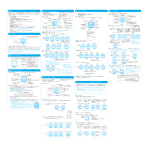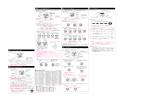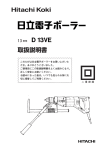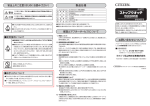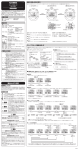Download セイコースポーツ ソーラーストップウオッチ 取扱説明書
Transcript
セイコースポーツ ソーラーストップウオッチ 取扱説明書 INSTRUCTION S055 このたびはセイコーソーラーストップウオッチS055をお 買い上げいただきありがとうございました。 ご使用の前にこの取扱説明書をよくお読みのうえ正し くご愛用くださいますようお願い申し上げます。なおこの 取扱説明書はお手もとに保存し、必要に応じてご覧く ださい。 ■セイコーデジタルストップウオッチS055の主な特長 セイコーデジタルS055は、太陽電池で作動するストップウオッチです。 1/100秒単位で10時間計測ができます。 電池交換は不要で、充電量がわかるインジケーター付きです。 また、計測開始から10個のラップタイムを記憶し、呼び出すことができます。 ご注意 メモリーされたラップ/スプリットデータは、光が当たらなくなりますと 消去されますので十分ご注意ください 「ストップウオッチ機能」 ・1/100秒単位で計測できる10時間計です。 ・ラップ計測とスプリット計測は、どちらかを別画面に表示しますので、必要 に応じ選択できます。 ・ラップとスプリットの回数は、99回まで表示します。 ラップタイム ラップタイムは、区間と区 間の経過時間をさします。 スプリットタイムは、スタ ートからある区間までの途 中経過時間をさします。 ス タ ー ト スプリットタイム ■ボタンの名称と表示の切り換え ※計測途中で「全点灯表示」になるのは、 ※ご使用になる時に「0:00′00″00」の 故障ではありません。ボタンAとボタ 表示になっていない場合は必ずABC3 ンCが同時に押された状態です。その つのボタンを同時に2〜3秒間押して 場合は、ABCいずれか1つのボタンを 下さい。一旦表示が消え、ボタンを離 押してください。「全点灯表示」にな した後下図の表示になりご使用いただ る前の表示状態にもどります。 けます。 インジケーターは、全部点灯表示する とはかぎりません。現在の充電量を点 =全点灯表示= 灯表示します。 ・ラップ/スプリット ・メモリーリコールの選択 ボタンA ボタンB ボタンC ・ラップ(スプリット) ・リセット ・スタート/ストップ 1/100秒 ラップ(スプリット) 回数 インジケーター (充電量表示) 太陽電池 時 −ストップウオッチ表示内容− 《上段》ラップ又はスプリットタイム 《下段》トータル(積算)タイム 秒 分 ■ストップウオッチの使いかた ・1/100秒単位、10時間計測です。 ・最大計測時間は、9時間59分59秒99です。 ・ラップ又はスプリット回数は、99回まで表示します。以 降100回目は 00 、101回目は 01 と表示していきます。 ・計測開始から、10個のラップタイムをメモリー(記憶) します。(11個目からの最新データはメモリーされません のでご注意ください) ①普通の使いかた 例:100m競争(ボタンを押す順序:C→C→A) 〔ゴール〕 スタート ストップ C C A 例:9秒86 ②時間計測を積算でおこなうとき 例:バスケットボール(ボタンを押す順序:C→C→C・・・・→C→A) 〔競技開始〕 スタート 〔競技中断〕 ストップ C C 例:1分50秒45秒 リセット 〔競技終了〕 ストップ (00秒に戻ります) 例:20分00秒00 リセット A (00秒に戻ります) 〔競技再開〕 再スタート C C ※途中のストップ・再スタートは、何回でも繰り返すことができます。 ③ラップ計測又は、スプリット計測をおこなうときボタンBを押してラップ計測 または、スプリット計測にします。 ここでは、ラップ計測で説明しますがスプリット計測表示でも、ボタン操作 方法は同じです。 ※ラップ計測表示ではラップ(LAP)マークを、スプリット計測表示ではスプリット (SPLIT)マークを最上段に表示します。 ※計測中ラップ(または、スプリット)回数は、 「99」まで表示します。 ※途中のラップ又はスプリットは、何回でもくり返すことができます。 ラップ又はスプリット回数は、99回まで表示します。 以降は100(表示:00) 、101(表示:01)と順次表示します。 ※「ラップ」を1回以上取った後で「ストップ」(Cボタン)を押すと、 最終回の「ラップ」として数えます。 スプ 例:10,000m競争(ボタンを押す順序:C→A→A・・・・→C→A) スタート C (1,000m区間) (2,000m区間) ラップ ラップ ラップ回数 ラップタイム A A ラップ ス タ ー ト ラップ (9,000m区間) ラップ A ストップ リセット C A ス タ ー ト ラップタイムは、区 の経過時間をさし スプリットタイムは、 から ある区間ま スプリット 経過時間をさしま ラップタイムは、区間と区間 の経過時間をさします。 スプリットタイムは、スタート からある区間までの途中 経過時間をさします。 ④10ラップ/スプリットメモリーリコール機能の使いかた ラップタイム 〈先頭データ〉 計測ストップ後 を表示します メモリーをリコールする場合 STOPマーク点灯 ボタンB ボタンBを押して リコール表示に します。 計測中にメモリーを リコールする場合 ボタンC ボタンC ボタンC ボタンA ボタンA ボタンA ボタンA スプリットタイム ボタンC ラップタイム 〈最新データ〉 を表示します ボタンC ボタンC ボタンC ボタンB ボタンA ボタンA ボタンA ボタンBを押して リコール表示に します。 ボタンA スプリットタイム ボタンC ※データがメモリーされていないときに (1つもラップ/スプリットを計測し ていない場合) メモリーリコールモ ードを表示すると、以下のように表 示されます。 ※ストップウオッチをリセットしても、新 しく計測を開始しない限り、 メモリー は消去されません。リセット後の場 合は計測ストップ後と同様に先頭 データを最初に表示します。 ※ストップウオッチモードで10個以上 ラップ/スプリットを計測することは 可能ですが、 メモリーには11個目以 降記録されません。 ■インジケーターについて ■ご使用上の注意 常に充電量を表示し、充電状態が判読できるようになっています。 フル充電状態(①〜⑥がすべて点灯)になりますと、約6〜8分間連続して 計測ができます。 1.太陽電池部に光があたり「0:00′00″00」と表示され使用できる状態になります。 もし「0:00′00″00」の表示にならないときは、もっと明るい場所で光をあて、 A・B・Cボタンを同時に2〜3秒以上押し続け、その後離しますと「0:00′00″00」 の表示となります。 2.使用できる状態(6つのインジケーターのうち最低でも①②が点灯したとき)に なるまでの時間は、光の明るさによって異なります。次の表を目安にご使用くだ さい。 ① ② ③ ④ ⑤ ⑥ F E 光が遮断された場合に使用できる時間は、インジケーターの点灯箇所数に より異なります。次の表を目安にご使用ください。 点灯箇所 判断レベル(目安) ①・②・③・④・⑤・⑥ ①・②・③・④・⑤ 大丈夫です。 ①・②・③・④ ①・②・③ そろそろ充電してください。 照 度 (LUX) 光 源 環 (目 境 安) 使用できる状態に なるまでの時間 500 白熱灯 60W 60cm 約 2分 1,000 蛍光灯 15W×2 本 60cm 約 30 秒 蛍光灯 密着(3cm) 約 10 秒 太 陽 晴天の屋外 約 10 秒 ①・② まもなく①が点滅始めます。早く充電してください。 1万 ①(点滅) 直ちに充電してください。まもなく表示が消えます。 5万 3.計測中は、かならず太陽電池部へ光をあてながらご使用することをおすすめします。 フル充電状態(①〜⑥がすべて点灯)となっていても光が遮断されると、約4〜5分間しか計測ができない 場合があります。 お願い ※光のあたらない状態(場所)でのご使用はお避けください。 (1)光が不足するとインジケーター表示(点灯箇所)がだんだんと少なくなり①のみになったとき点滅を始め ます。 ※インジケーター表示の①が点滅し始めたら、直ちに太陽電池部に光をあててください。 (2)次に「表示をしている数値とインジケーター表示①」がしだいに薄くなっていきます。 (3)更に光が不足するとインジケーターの表示が消え(判読不能)、 「表示している数値」も消えてしまいます。 ご注意 メモリーされたラップ/スプリットデータは、光が当たらなくなりますと消去されますので十分ご注意ください (4)一度消えた後に光があたりますと「0:00′00″00」の表示となり、あらためて使用できる状態となりま す。もし「0:00′00″00」の表示にならないときは、もっと明るい場所で光をあて、A・B・Cボタンを 同時に2〜3秒以上押し続け、その後離しますと「0:00′00″00」の表示となります。 ポケットの中 時計が裏返し トレーニングウェアの中 (胸部の中) ※写真投影用ライト・スポットライト・白熱電球など、時計が 高温(50℃以上)になる光源に近づけすぎると故障の原因と なりますのでお避けください。 ■お取扱いにあたって ショック 日常生活用防水時計の扱いかた 落としたりぶつけたりなどの過 度の衝撃はお避けください。 洗顔や雨などの日常のご使用に耐え ます。 ※時計の内部にも多少の湿気があります ので、外気が時計内部の温度より低い 時にはガラス面がくもる場合がありま す。くもりが一時的な場合には内部に 支障はありませんが、長時間消えない 場合はお買い上げ店、またはセイコー 取扱店にご相談ください。 温度 水泳・入浴などはおさけください。 水滴のついたままボタン操作をしな いでください。 水分が内部に入る場合があります。 磁気 磁気の影響はありません。 この時計は、常温(5℃〜35℃の範囲内)のときに安定した精度 が得られるように調整してあります。 薬品 静電気 ス プレ 直射日光が長時間あたったり、 高温になる所に置かないでく ださい。 表示が黒くなることがあります が、常温にもどれば影響は残りま せん。 寒い所に長く置かないでくだ さい。 (1)多少の進み遅れが生ずるこ とがあります。 (2)数字の変わりかたが遅くな ることがあります。(精度に は関係ありません。 ) いずれの場合も、もとの温度にもどれば正常な状態にもどります。 ※−10℃以下、+60℃以上の温度下で長時間放置しますと止ま りなどの原因になったり、動作時間が短くなることがありま すので、ご注意ください。 ■液晶パネルの交換について ■製品仕様 この時計の液晶パネルは、7年をすぎます と、コントラストが低下したり数字が読み にくくなることがあります。お買い上げ店 に交換をお申しつけつださい。有料にて申 し受けます。 1.水晶振動子 2.時間精度 ー ガソ リ ン ケースの材料として、プラスチックを使用 しておりますのでアルコール、ガソリンな どの溶剤類、化粧品などのスプレー液また、 クリーナー類、接着剤および、塗料類が付 着しますと、化学作用により、ケース、ヒ モなどの変色劣化や破損の原因となること がありますので充分ご注意ください。 時計に使われているIC(集積回路)は静電 気に弱い性質をもっています。強い静電気 を受けた場合は、表示が狂うことがありま すので、ご注意ください。特に、テレビ画 面からは強い静電気が出ておりますので、 ご注意ください。 :32,768Hz (1Hz=1秒間の振動数) :常温(5℃〜35℃)において±0.0012%以内 (月差換算±30秒以内に相当) 3.作動温度範囲 :−10℃〜+60℃ 4.使用温度範囲 : 0℃〜+50℃ 5.表示内容 :ストップウオッチ表示 時、分、秒、1/100秒、ラップ・スプリット回数 STOP・LAP・SPLIT・RECALLマーク インジケーター表示(充電量表示) 6.表示体 :FE型ネマチック液晶 7.使用電池 :アモルファス太陽電池 8.電子回路 :C-MOS-LSI 1個 9.最低計測可能照度:300ルクス以上 ※上記の製品仕様は改良のため予告なく、変更することがあります。 ■保証について 保証期間内に、取扱説明書にそった正常なご使用状態で、万一故障した場合には、保証書をそえてお買い上げ店にお持ちく ださい。 保証内容は、保証書に記載したとおりです。 この時計の修理用部品の保有期間は、通常7年を基準としています。正常なご使用であれば、この期間中は原則として修理は可能です。 ※修理用部品とは、製品の機能を維持するのに不可欠な時計本体の部品です。 修理の可能な期間は、ご使用条件によりいちじるしく異なりますし、精度ももと通りにならない場合がありますので、修理ご依頼の際に お買い上げ店とよくご相談ください。 修理のときケース、ひもなどは一部代替え部品を使用させていただくこともありますので、ご了承ください。 セイコークオーツウオッチについてのご相談は、 「お買い上げ店」 、または「セイコー取扱店」でうけたまわっております。 なお、ご不明の点がありましたら、 「セイコーエスヤード㈱」へお問い合わせください。 ■SEIKO Digital Stopwatch Cal. S055 FEATURES The SEIKO Digital Watch Cal. S055 is a stopwatch powered by a solar cell. The stopwatch can measure up to 10 hours in 1/100 second increments. The stopwatch requires no battery change. It is also equipped with a power reserve indicator that enables you to check the current power reserve. Please note that the memorized lap/split data will be lost if this stopwatch is left unlighted. CAUTION [Stopwatch function] ・ It can measure up to 10 hours in 1/100 second increments. ・ Two separate stopwatch displays are available for lap time or split time measurement, and they can be selected whenever necessary. ・ Up to 99 sets of lap times and split times can be measured and displayed. Lap time "Lap time" is the time that has elapsed from the start of one stage of an activity to that of the next stage. "Split time" is the time that has elapsed from the start of an activity to any given stage. Start Sprit time Eco Mark Product ※SEIKO's "SOLAR STOP WATCH" is certified by JEA (Japan Environment Association) as an "Eco Mark Product" (Eco-friendly product) with Ecomark certification number: 03026006. In this regard, extra attention has been paid to reduce any negative impacts on the environment. For instance, this product does not use power from a battery and so is free of battery waste, and no hazardous material is used during its manufacturing process. ■ DISPLAY AND BUTTON OPERATION ・Selection of lap time/split time display Button B Button A Button C ・Lap time/split time measurement ・Reset ・Start/stop * If buttons "A" and "C" are pressed at the same time during the measurement, all the segments of the display will light up. This is not a malfunction. In that case, press button "A", "B" or "C" to return to the normal display. =All the segments light up= 1/100 seconds Lap/split No. Power reserve indicator (Current power indication) - Stopwatch displays <<Upper row>> Lap time or split time <<Lowerrow>> Measurement in progress Solar cell Hour Seconds Minutes ■ HOW TO USE THE STOPWATCH * Before using the stopwatch, check that "0:00′00″00" is shown on the display. If not, press buttons "A", "B" and "C" at the same time for 2 to 3 seconds. The display will become blank. When the buttons are released, the digits "0:00′00″00" will appear as shown below to indicate that the measurement can be made. The number of lighted segments of the power reserve indicator differs dipending on the current power reserse. ・ The stopwatch can measure up to 10 hours in 1/100 second increments. ・ Up to 9 hours 59 minutes 59 seconds and 99 can be displayed. ・ Memory function is not provided. ・ The lap/split number counts up to "99". After "99", the number is displayed in two digits such as "00" for 100, "01" for 101 and so on. (1) Standard measurement Ex.) 100 m race (Press the buttons in the following order: C→C→A)② 〔Finish〕 Stop Start C Reset C Ex.:9 seconds 86 (2) Accumulated elapsed time Ex.) Basketball (Press the buttons in the following order: C→C→C...→C→A) 〔Start of game〕 Start C 〔Time-out〕 Stop C Ex.:1 minute 50 seconds 45 A Reset 〔Restart of game〕 Restart 〔Game over〕 Stop C C (Reset to "00".) Ex.:20 minutes 00 seconds 00 * Restart and stop of the stopwatch can be repeated as many times as necessary by pressing button "C". A (Reset to "00".) (3) Lap time/split time measurement Press button "B" to show the lap time or split time display. The button operation of the lap time/split time measurement is explained here with the lap time measurement taken as an example. To measure split times, press the buttons in the same manner. * "LAP" mark is shown in the lap time display, and "SPLIT" mark is shown in the split time display. * The lap/split number counts up to "99". Ex.) 10,000 m race (Press the buttons in the following order: C→A→A...→C→A→A) Start (1,000 m) Lap 1 C A Lap No. (2,000 m) Lap 2 Lap time (9,000 m) Lap 9 A "STOP" mark is displayed. Press button B for MEMORY RECALL display. (10,000 Finish) Stop A (4) LAP TIME/SPLIT TIME MEMORY RECALL FUNCTION Lap time The oldest data in 〈Memory recall after the measurement〉 * lap time measurement can be repeated as many times as necessary by pressing button "A". The lap/split number counts up to "99". After "99", the number is displayed in two digits such as "00" for 100, Lap time "01" for 101 and so on. * If one or more lap times are measured and button "C" is pressed to stop the stopwatch, pressing button "A" will not reset the digits to Start Sprit time "00" but will display the last lap time. C (10,000 m) Lap time for the serection from 9,000 m to 10,000 m A A memory will be displayed. ButtonC ButtonC ButtonC ButtonB ButtonA ButtonA ButtonA Reset ButtonA Split time ButtonC Lap time 〈Memory recall during the measurement〉 Press button B for MEMORY RECALL display. The newest data in memory will be recalled. ButtonC ButtonC ButtonC ButtonB ButtonA ButtonA ButtonA ButtonA Split time ButtonC ※If no lap time/split time measurement is made in the STOPWATCH display and no data is stored in memory, the following display will be shown when display is changed over to the MEMORY RECALL. ※Even if the stopwatch is reset to "00", stored data is not erased and can be recalled unless a new measurement is started. In case of after resetting, as well as after stopping measurement, heading data will be shown first. ※The stopwatch can measure the lap time/split time as many times as necessary, but only the first 100sets of measurements will be stored in memory. ■ REMARKS ON THE POWER RESERVE INDICATOR The power reserve indicator shows the current power reserve, enabling you to know if the stopwatch needs recharging. When the solar cell is fully charged, all the segments of the power reserve indicator (1) to (6) light up, and the stopwatch can measure the elapsed time for 6 to 8 minutes on end without being charged. ① E ② ③ ④ ⑤ ⑥ F The number of lighted segments of the power reserve indicator differs depending on the current power reserve. It enables you to know when the stopwatch needs to be recharged as shown in the table below. Lighted segments (1) (2) (3) (4) (5) (6) (1) (2) (3) (4) (5) (1) (2) (3) (4) (1) (2) (3) (1) (2) (1) (Flashing) General guideline of recharge The power of the solar cell is sufficient enough for the stopwatch to work normally. The stopwatch needs to be recharged. The segment(1) will start flashing soon. Recharge the stopwatch as soon as possible. Recharge the stopwatch immediately. Otherwise, the display will become blank. ■ PRECAUTIONS ON HOW TO USE THE SOLAR CELL 1. When the solar cell is exposed to light, "0:00′00″00" will appear on the display to indicate that the stopwatch is ready for use. If "0:00′00″00" is not shown, use the stopwatch at a place where greater intensity of light is available and press buttons "A", "B" and "C" at the same time for 2 to 3 seconds. When the buttons are released, "0:00′00″00" will be shown on the display. 2. The time required to recharge the stopwatch (the time required until at least the segments (1) and (2) light up) differs depending on the brightness of the light. See the table below. Illumination (LUX) Light source Condition Time required to recharge the solar cell 500 incandescent light Placed 60 cm from a 60W light. Approx. 2 minutes 1,000 Fluorescent light 60 cm from two 15 W lights. Approx. 30 seconds 10,000 50,000 Fluorescent light Placed very close to the light. (3 cm) Sunlight Placed outdoors on a fine day. Approx. 10 seconds Approx. 10 seconds 3. It is recommended that the solar cell be exposed to light during the measurement. If the solar cell is kept from light, the stopwatch may not be able to measure more than 4 or 5 minutes, even if it is fully charged. intensity of light is available and press buttons "A", "B" and "C" at the same time for 2 to 3 seconds. When the buttons are released, "0:00′00″00" will be shown on the display. Precautions CAUTION Please note that the memorized lap/split data will be lost if this stopwatch is left unlighted. (1) As the power reserve is reduced during the measurement, the number of lighted segments of the power reserve indicator decreases one by one. When only the segment (1) is left lighted, it will start flashing. * When the segment (1) starts flashing, expose the solar cell to light immediately. (2) If the power reserve is reduced further, the digits on the display and the flashing light of the segment (1) will gradually become dim. (3) If the power reserve is reduced even further, the segment (1)will go out and the display will become blank. (The obtained measurement will be canceled.) (4) If the solar cell is exposed to light again, "0:00′00″00" will appear on the display to indicate that the stopwatch is ready for use. If "0:00′ 00″00" is not shown, use the stopwatch at a place where greater * Do not use the stopwatch in the following conditions, where the solar cell is kept from light. In a pocket The solar cell faces you, Inside sportswear not outside from you. (in contact with your chest) * Do not place the stopwatch near a photoflash light, spotlight, incandescent lamp or other light sources which increase the stopwatch temperature to more than 50℃, as this will cause a malfunction. ■THE CARE OF YOUR WATCH SHOCKS WATER RESISTANCE Be careful not to drop the stopwatch or hit it against any hard surfaces. This stopwatch is water resistant and is manufactured to withstand up to 3 atmospheres of pressure/bar such as accidental contact with water, for example, splashes or rain, but it is not designed for use in water. Do not operate the buttons when the stopwatch is wet. MAGNETISM Your stopwatch will not be affected by magnetism TEMPERATURES Your stopwatch is designed to work with stable accuracy between normal temperature range of 5℃ and 35℃. CHEMICALS STATIC ELECTRICITY ス プレ Do not leave your stopwatch in direct sunlight or very high temperatures for a long time. ・ The display may become black, but this condition will be corrected when the stop watch returns to normal temperature. Do not leave the stopwatch in very low temperature, as this may cause: 1) A slight time loss or gain. 2) The change of digits to become slow (with accurary remaining normal). ー ガソ リ ン Be careful not to expose the stopwatch to solvents, such as alcohol and gasoline, spray of cosmetics, cleaners, adhesives, paints, etc., as they may cause damage. In all cases, the above conditions will be corrected when the stopwatch returns to normal temperature. * Be careful not to leave your stopwatch in a temperature below −10℃ or over +60℃ for a long time, as this may cause the battery electrolyte leakage or shorten the battery life. ■LIQUID CRYSTAL PANEL ■ SPECIFICATIONS After about 7 years of use the digital display panel will decrease in contrast, becoming difficult to read. Have the panel replaced with a new one by the retailer from whom your stopwatch was purchased or an AUTHORIZED SEIKO DEALER. 1. Frequency of crystal oscillator ... 32,768 Hz (Hz = Hertz ... Cycles per second) 2. Loss/gain (monthly rate) ..... Less than 0.0012% or 30 seconds at normal temperature range (5℃〜35℃) 3. Operational temperature range ... −10℃〜+60℃ 4. Desirable temperature range of use ... 0℃〜+50℃ 5. Display system Stopwatch display ... Hour, minutes, seconds, 1/100 seconds, lap/split No., "STOP", "LAP" and "SPLIT" marks. Power reserve indicator display (current power reserve indication) 6. Display medium ..... Nematic Liquid Crystal, FEM (Field Effect Mode) 7. Battery ..... Amorphous solar cell 8. IC (Integrated Circuit) ..... C-MOS-LSI, 1 piece 9. Minimum illumination to allow measurement ... 300 lux * The specifications above are subject to change without prior notice, for product improvement. The IC (Integrated Circuit) used in your stopwatch will be affected by static electricity. If the stopwatch is subjected to strong static electricity, the display may become irreguler. Be careful especially of the video screen of a TV set from which strong static electricity is emitted.