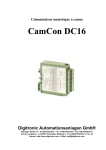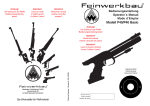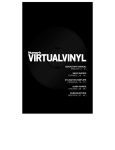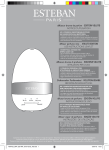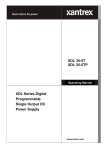Download QL355T & QL355TP Instruction Manual - Iss 3
Transcript
THURLBY THANDAR INSTRUMENTS
QL355T & QL355TP PRECISION POWER SUPPLIES
INSTRUCTION MANUAL
Table of Contents
Introduction
2
Specification
4
EMC
8
Safety
9
Installation
10
Connections
11
Initial Operation
13
Manual Operation
16
Remote Operation (QL355TP only)
26
Remote Commands
35
Maintenance
39
Instructions en Francais
Sécurité
40
Installation
41
Connexions
42
Utilisation initiale
44
Fonctionnement manuel
47
Maintenance
57
Bedienungsanleitung auf Deutsch
Sicherheit
58
Vorbereitung des Geräts
59
Anschlüsse
60
Erstmalige Inbetriebnahme
62
Manueller Betrieb
65
Wartung
75
Istruzioni in Italiano
Sicurezza
76
Installazione
77
Collegamenti
79
Primo utilizzo
81
Funzionamento in manuale
84
Manutenzione
94
Instrucciones en Español
Seguridad
95
Instalación
96
Conexiones
97
Funcionamiento inicial
99
Funcionamiento manual
102
Mantenimiento
112
1
Introduction
Unmatched Precision, Unrivalled Performance
The QL series represents the ‘next generation’ of laboratory power supplies offering an
unparalleled level of precision.
Voltage and current are controlled using 16 bit DACs enabling voltages to be set to 1mV
resolution even at full output. Indeed, the accuracy is sufficient for the PSU to be used as a
calibration source for some hand-held DMMs.
The QL series uses pure linear technology and offers unrivalled performance in terms of
regulation, output noise and dynamics. Line and load regulation are close to the limit of
measurement. Output noise is less than 350µV rms in CV mode and down to 20µA rms in CI
mode. Recovery time from transient current pulses is better than 50µs.
The QL series provides full remote sense capability via dedicated sense terminals. Remote sense
is essential to maintain precise regulation at the load (two 0·02Ω connection leads will drop
200mV at 5 Amps). When remote sense is not required, internal local sensing can be selected at
the touch of a button.
Multiple Ranges for Greater Flexibility
The QL series provides multiple ranges for increased current capability at lower voltages. The
main range offers 0 to 35 volts at up to 3 Amps. The higher current range provides up to 5 Amps
for voltages up to 15V. A further low current range provides enhanced current setting and
measurement resolution of 0·1mA.
The product of voltage and current can be displayed at any time by pressing the VxA button. The
power is displayed to a resolution of 0·01 Watts.
Fast, Simple and Safe to use
The user interface of the QL series has been carefully designed to provide rapid control whilst
guarding against any possibility of error.
Voltage and current setting can be performed either by direct numeric entry or, for applications
where the voltage or current must be gradually changed, by using the quasi-analogue Jog
control.
To enable the current limit to be set before connecting the load, the limit setting is displayed when
the output is off. Pressing the View Limits key at any time provides a temporary display of the limit
values allowing precise adjustment to also be made with the output on.
Setting Memories for Added Convenience
The QL series provides storage of up to 10 power supply sets-ups in non-volatile memory for
each main output, plus a further 10 set-ups for linked mode operation. Upon mains switch-off, the
set-up of the PSU is saved and is automatically restored at switch-on.
OVP and OCP Trips with 'Alarm' Output
The QL series provides fully adjustable over-voltage and over-current trips which can be used
both as a fail-safe against accidental mis-setting and as a protection against inappropriate load
conditions. In addition to turning the output off, a trip condition switches the rear panel alarm
signal enabling other equipment to be controlled.
For complete protection of the power supply, the trip will also be operated by over-temperature or
excess voltage on the sense terminals.
2
Fully Programmable via GPIB, RS232 or USB
The QL355TP incorporates a full bus interface permitting remote control and readback via either
GPIB (IEEE-488), RS232 or USB.
The GPIB interface conforms fully with IEEE-488.2 and IEEE-488.1.
The serial interface can be used as a conventional RS232 interface or as part of a multiinstrument ARC system (Addressable RS232 Chain).
USB represents the future for medium speed PC connectivity. By adding USB hubs, multiple
devices can be connected. A Windows device driver is supplied which creates a virtual COM
port, enabling USB to be used with applications that do not directly support it.
QL series supplies use simple and consistent command structures which make programming
particularly easy regardless of which interface is used.
A National Instruments LabWindows* device driver is available.
All power supply settings can be controlled via the bus. Voltage and current can be set to a
resolution of 1mV or 0·1mA. Actual voltage and current can be read back together with the power
supply status.
* LabWindows is a trademark of National Instruments Corp.
3
Specification
General specifications apply for the temperature range 5°C to 40°C. Accuracy specifications
apply for the temperature range 18°C to 28°C after 1 hour warm-up with no load and calibration at
23°C. Typical specifications are determined by design and are not guaranteed.
MAIN OUTPUTS
Voltage/Current
Ranges:
The 3 operating ranges are: 0V to 35V/0·001A to 3A
0V to 35V/0·1mA to 500mA
0V to 15V/0·001A to 5A
Voltage Setting:
Resolution 1mV
Accuracy ± (0·03% + 5mV)
Current Setting:
Resolution 1mA; 0·1mA on 500mA range
Accuracy ± (0·2% + 5mA); ± (0·2% + 0·5mA) on 500mA range.
Output Mode:
Constant voltage or constant current with automatic cross-over.
CI indicator lit in constant current mode.
Output Switch:
Electronic, non isolating. Switch illuminated when Output on.
Preset voltage and current limit displayed when Output off.
Output Terminals:
4mm terminals on 19mm (0·75”) spacing for Output; screwless terminals
for Sense. Duplicate rear panel Output and Sense screw terminals on
remote control model (QL355TP).
Transient Response:
<50µs to within 15mV of set level for a change in load current from full
load to half load or vice versa.
Voltage Programming
Speed:
Maximum time required for output to settle within 1% of its total
excursion (for resistive load). Excludes command processing time.
Up
Up
Up
Down
Down
Down
15V 5A
35V 3A
35V 500mA
15V 5A
35V 3A
35V 500mA
Full Load
6ms
20ms
200ms
6ms
25ms
120ms
No Load
6ms
7ms
40ms
250ms
600ms
600ms
Ripple and Noise
(20MHz bandwidth):
Normal mode voltage: <0·35mVrms and 2mVp-p
Normal mode current: <0·2mArms; <20µArms on 500mA range.
Load Regulation:
For any load change, measured at the output terminals, using
remote sense.
Voltage <0·01% + 2mV.
Current <0·01% + 250µA; <0.01% +50µA on 500mA range.
Add typically 2·5mV for a 0·5V drop in the positive output lead.
Specification applies for sense lead resistance <0·5Ω.
Line Regulation:
Voltage <0·01% + 2mV for 10% line change.
Current <0·01% + 250µA; <0.01%+ 50µA on 500mA range.
Temperature
Coefficient:
Voltage:
Current:
Output Protection:
Output will withstand forward voltages of up to 20V above rated output
voltage. Reverse protection by diode clamp for currents up to 3A.
Over-voltage
Protection:
Range 1V to 40V
Resolution 0·1V; accuracy ± (2% + 0·5V)
Response time typically 100µs
(OVP)
4
typically <(50ppm + 0·5mV)/°C
typically <(100ppm + 1mA)/°C;
(100ppm + 0·1mA)/°C on 500mA range.
Over-current Protection:
(OCP)
Range 0·01A to 5·5A
Resolution 0·01A; accuracy ± (0·2% + 0·01A)
Response time typically 35ms
Protection Functions:
Output trips off for OVP, OCP, over-temperature and Sense miswiring.
METER SPECIFICATIONS (Main Outputs)
Display Type:
5-digit (Volts), 4-digit (Amps), 14mm (0·56") LED.
Voltage (CI mode):
Resolution 10mV
Accuracy ± (0·1% of reading + 10mV)
Current (CV mode):
Resolution 0·001A; 0·1mA on 500mA range
Accuracy ± (0·2% + 0·005A); ± (0·2% + 0·5mA) on 500mA range
V x A:
Resolution 0·01W; 0·001W on 500mA range
Accuracy ± (0·3% + 0·05W); ± (0·3% + 0·005W) on 500mA range
AUXILIARY OUTPUT
Voltage:
2·7V, 3·3V or 5V, selectable by front panel switch.
Voltage Accuracy:
± 5%
Current Limit:
1A minimum
Output Protection:
Output will withstand up to 16V forward voltage. Diode clamp reverse
protection for currents up to 3A.
Output Terminals:
4mm terminals on 19mm (0·75") spacing. Duplicate screwless
terminals on rear panel.
Ripple & Noise:
(20MHz bandwidth)
Typically <1mV rms
Load & Line Regulation:
<1·0% for a 90% load change; 0·1% for a 10% line change.
Status Indication:
Current limit lamp.
ALARM OUTPUT
Isolated rear-panel open-collector output signal. User can select output to be activated for either
OVP, OCP, Overtemperature or Sense miswiring, or for any of those four faults.
KEYBOARD & ROTARY CONTROL
All functions, including the selection and set-up of the remote control interfaces, can be set from
the keyboard. The rotary jog control can be used to adjust output voltage and current settings in
a quasi-analogue mode.
INTERFACES (QL355TP only)
Full remote control facilities are available through the optional RS232, GPIB and USB interfaces.
Setting and readback resolutions are the same as for the Output and Meter specifications
respectively.
RS232:
Variable Baud rate, 19200 Baud maximum. 9-pin D-connector.
Single instrument or Addressable RS232 Chain (ARC) operation.
IEEE-488:
Conforming with IEEE488.1 and IEEE488.2
USB:
Standard USB hardware connection.
Remote Command
Processing Time:
Typically <80ms between receiving the command terminator for a step
voltage change at the instrument and the output voltage beginning to
change.
5
GENERAL
6
AC Input:
230V AC or 115V AC ± 10%, 50/60Hz
Installation Category II
Power Consumption:
500VA max.
Operating Range:
+5ºC to +40ºC, 20% to 80% RH
Storage Range:
−40ºC to + 70ºC
Environmental:
Indoor use at altitudes up to 2000m, Pollution Degree 2.
Cooling:
Intelligent variable-speed fan.
Over-temperature trip shuts down output if internal temperatures
exceed predetermined thresholds.
Store/Recall:
Up to 10 set-ups can be saved and recalled via the keyboard or
remote interfaces.
Safety:
Complies with EN61010−1
EMC:
Complies with EN61326
Size:
280 x 160 x 290mm (WxHxD), excluding feet and terminals.
Weight:
10·5kg
EC Declaration of Conformity
We Thurlby Thandar Instruments Ltd
Glebe Road
Huntingdon
Cambridgeshire PE29 7DR
England
declare that the
QL355T and QL355TP Precision Power Supplies
meet the intent of the EMC Directive 89/336/EEC and the Low Voltage Directive 73/23/EEC.
Compliance was demonstrated by conformance to the following specifications which have been
listed in the Official Journal of the European Communities.
EMC
Emissions:
a) EN61326 (1998) Radiated, Class B
b) EN61326 (1998) Conducted, Class B
c) EN61326 (1998) Harmonics, referring to EN61000-3-2 (2000)
Immunity:
EN61326 (1998) Immunity Table 1, Performance B, referring to:
a)
EN61000-4-2 (1995) Electrostatic Discharge
b)
EN61000-4-3 (1997) Electromagnetic Field
c)
EN61000-4-11 (1994) Voltage Interrupt
d)
EN61000-4-4 (1995) Fast Transient
e)
EN61000-4-5 (1995) Surge
f)
EN61000-4-6 (1996) Conducted RF
Safety
EN61010-1 Installation Category II, Pollution Degree 2.
CHRIS WILDING
TECHNICAL DIRECTOR
2 July 2003
7
EMC
This instrument has been designed to meet the requirements of the EMC Directive 89/336/EEC.
Compliance was demonstrated by meeting the test limits of the following standards:
Emissions
EN61326 (1998) EMC product standard for Electrical Equipment for Measurement, Control and
Laboratory Use. Test limits used were:
a)
Radiated:
Class B
b)
Conducted: Class B
c)
Harmonics: EN61000-3-2 (2000) Class A; the instrument is Class A by product category.
Immunity
EN61326 (1998) EMC product standard for Electrical Equipment for Measurement, Control and
Laboratory Use.
Test methods, limits and performance achieved were:
a)
EN61000-4-2 (1995) Electrostatic Discharge : 4kV air, 4kV contact, Performance A.
b)
EN61000-4-3 (1997) Electromagnetic Field, 3V/m, 80% AM at 1kHz, Performance B.
c)
EN61000-4-11 (1994) Voltage Interrupt, 1 cycle, 100%, Performance B.
d)
EN61000-4-4 (1995) Fast Transient, 1kV peak (AC line), 0·5kV peak (DC Outputs),
Performance B.
e)
EN61000-4-5 (1995) Surge, 0·5kV (line to line), 1kV (line to ground), Performance B.
f)
EN61000-4-6 (1996) Conducted RF, 3V, 80% AM at 1kHz (AC line only; DC Output
connections <3m not tested), Performance B.
According to EN61326 the definitions of performance criteria are:
Performance criterion A: ‘During test normal performance within the specification limits.’
Performance criterion B: ‘During test, temporary degradation, or loss of function or
performance which is self-recovering’.
Performance criterion C: ‘During test, temporary degradation, or loss of function or
performance which requires operator intervention or system reset occurs.’
Where Performance B is stated it is because DC Output regulation may deviate beyond
Specification limits under the test conditions. However, the possible deviations are still small and
unlikely to be a problem in practice.
Note that if operation in a high RF field is unavoidable it is good practice to connect the PSU to
the target system using screened leads which have been passed (together) through an absorbing
ferrite sleeve fitted close to the PSU terminals.
Cautions
To ensure continued compliance with the EMC directive observe the following precautions:
8
a)
after opening the case for any reason ensure that all signal and ground connections are
remade correctly and that case screws are correctly refitted and tightened.
b)
In the event of part replacement becoming necessary, only use components of an identical
type, see the Service Manual.
Safety
This power supply is a Safety Class I instrument according to IEC classification and has been
designed to meet the requirements of EN61010-1 (Safety Requirements for Electrical Equipment
for Measurement, Control and Laboratory Use). It is an Installation Category II instrument
intended for operation from a normal single phase supply.
This instrument has been tested in accordance with EN61010-1 and has been supplied in a safe
condition. This instruction manual contains some information and warnings which have to be
followed by the user to ensure safe operation and to retain the instrument in a safe condition.
This instrument has been designed for indoor use in a Pollution Degree 2 environment in the
temperature range 5°C to 40°C, 20% - 80% RH (non-condensing). It may occasionally be
subjected to temperatures between +5°C and –10°C without degradation of its safety. Do not
operate while condensation is present.
Use of this instrument in a manner not specified by these instructions may impair the safety
protection provided. Do not operate the instrument outside its rated supply voltages or
environmental range.
WARNING! THIS INSTRUMENT MUST BE EARTHED
Any interruption of the mains earth conductor inside or outside the instrument will make the
instrument dangerous. Intentional interruption is prohibited. The protective action must not be
negated by the use of an extension cord without a protective conductor.
When the instrument is connected to its supply, terminals may be live and opening the covers or
removal of parts (except those to which access can be gained by hand) is likely to expose live
parts. The apparatus shall be disconnected from all voltage sources before it is opened for any
adjustment, replacement, maintenance or repair.
Capacitors inside the power supply may still be charged even if the power supply has been
disconnected from all voltage sources but will be safely discharged about 10 minutes after
switching off power.
Any adjustment, maintenance and repair of the opened instrument under voltage shall be avoided
as far as possible and, if inevitable, shall be carried out only by a skilled person who is aware of
the hazard involved.
If the instrument is clearly defective, has been subject to mechanical damage, excessive moisture
or chemical corrosion the safety protection may be impaired and the apparatus should be
withdrawn from use and returned for checking and repair.
Make sure that only fuses with the required rated current and of the specified type are used for
replacement. The use of makeshift fuses and the short-circuiting of fuse holders is prohibited.
Do not wet the instrument when cleaning it.
The following symbols are used on the instrument and in this manual:Earth (ground) terminal.
mains supply OFF.
l
mains supply ON.
alternating current (ac)
direct current (dc)
9
Installation
Check that the instrument operating voltage marked on the rear panel is suitable for the local
supply. Should it be necessary to change the operating voltage, proceed as follows:
1) Disconnect the instrument from all voltage sources.
2) Remove the screws which retain the top cover and lift off the cover.
3) Change the connections on both transformers following the appropriate diagram below:
4) Refit the cover and the secure with the same screws.
5) To comply with safety standard requirements the operating voltage marked on the rear panel
must be changed to clearly show the new voltage setting.
6) Change all three fuses to ones of the correct rating, see below.
Fuse
The AC inlet fuse is located in the fuse drawer in the lower part of the IEC inlet connector. To
change the fuse remove the line cord and open the fuse drawer with a suitable tool.
The correct mains fuse type is 20 x 5mm 250V HBC time-lag with the following rating:
for 230V operation:
for 115V operation:
4A (T) 250V HBC
8A (T) 250V HBC
In addition, the two transformers are individually fused inside the power supply. To access these
fuses remove the cover as described above; both fuses are clipped to the small PCB which is
fitted directly onto the pins of the IEC inlet connector itself.
The correct fuse type is 20 x 5mm 250V HBC time-lag with the following rating:
for 230V operation:
for 115V operation:
1.6A (T) 250V HBC
3.15A (T) 250V HBC
Make sure that only fuses with the required current rating and of the specified type are used for
replacement. The use of makeshift fuses and the short-circuiting of fuseholders are prohibited.
Mains Lead
Connect the instrument to the AC line using the three-core mains lead provided.
WARNING! THIS INSTRUMENT MUST BE EARTHED
Any interruption of the mains earth conductor inside or outside the instrument will make the
instrument dangerous. Intentional interruption is prohibited. The protective action must not be
negated by the use of an extension cord without a protective conductor.
Mounting
This instrument is suitable both for bench use and rack mounting. It is delivered with feet for
bench mounting. The front feet include a tilt mechanism for optimal panel angle.
A rack kit for mounting QL Series power supplies is available from the Manufacturers or their
overseas agents. The rack will accommodate 1, 2 or 3 single units or a triple and single unit; a
blanking piece is also available for unused positions in the rack.
Ventilation
The power supply is cooled by an intelligent multi-speed fan which vents at the rear. Take care
not to restrict the air inlets at the side panels or the exit at the rear. In rack-mounted situations
allow adequate space around the instrument and/or use a fan tray for forced cooling.
10
Connections
Front Panel Connections
The loads should be connected to the positive (red) and negative (black) terminals marked
OUTPUT 1, OUTPUT 2, or AUXILIARY.
Remote sense connections to the loads on Outputs 1 or 2, if required, are made from the
corresponding positive (+) and negative (−) REMOTE SENSE terminals. Remote sense
operation is selected from the keyboard or via a remote control interface (QL355TP only); the
REMOTE SENSE lamp is lit when remote sense is selected. Switching off remote sense returns
the instrument to local sensing at the output terminals.
The terminal marked
is connected to the chassis and safety earth ground.
Rear Panel Connections
Auxiliary Output Terminals
The front panel AUXILIARY OUTPUT terminals are duplicated on the rear panel with screwless
terminals marked AUXILIARY OUTPUT.
Main Output Terminals (QL355TP only)
The output and sense terminals are duplicated on the rear panel screw-terminal block marked
Output +, Output −, Sense + and Sense − ; these connections are paralleled with their front panel
equivalents.
Remote sense operation is selected from the keyboard or via a remote control interface. When
the rear panel terminals are used, remote sense should always be selected to ensure that output
regulation is maintained within specification.
RS232 (QL355TP only)
9−pin D−connector compatible with addressable RS232 use. The pin connections are shown
below:
Pin
Name
Description
1
−
2
TXD
Transmitted data from instrument
3
RXD
Received data to instrument
4
−
5
GND
6
−
7
RXD2
Secondary received data
8
TXD2
Secondary transmitted data
9
GND
Signal ground
No internal connection
No internal connection
Signal ground
No internal connection
Pin 2, 3 and 5 may be used as a conventional RS232 interface with XON/XOFF handshaking.
Pins 7, 8 and 9 are additionally used when the instrument is used in addressable RS232 mode.
Signal grounds are connected to instrument ground. The RS232 address is set from the
keyboard.
11
GPIB (QL355TP only)
The GPIB interface is not isolated; the GPIB signal grounds are connected to the instrument
ground.
The implemented subsets are:
SH1 AH1 T6 TE0 L4 LE0 SR1 RL1 PP1 DC1 DT1 C0 E2
The GPIB address is set from the keyboard.
USB (QL355TP only)
The USB port is connected to instrument ground. It accepts a standard USB cable. The
Windows plug-and-play functions should automatically recognise that the instrument has been
connected.
Alarm Outputs
Associated with each main output are recessed 2-pin connectors marked Alarm. These provide
access to an opto-isolated NPN switching transistor, the function of which can be set from the
keyboard, see the Alarms section of this manual.
The maximum operating voltage that can be applied across the terminals is 20VDC and the
maximum sink current for the switch 'closure' is 1mA.
Do not apply external voltages between the terminals exceeding 30VDC.
12
Initial Operation
This section of the manual is a general introduction to the controls and operation of the
instrument and is intended to be read before using the power supply for the first time.
In this manual front panel keys, connections and display indicators are shown in capitals,
e.g. STORE, ESCAPE, OUTPUT, JOG. Messages shown on the 7-segment display are printed in
a different type-font, e.g. StorE, GPIb, triP in upper or lower case to represent the
characters as they are shown on the 7-segment display.
Switching On, Output On/Off
The power switch is located at the bottom left of the front panel.
At power-up the default behaviour is for the instrument's settings to be restored to those
automatically saved when it was switched off, but with all Outputs always off. However, the user
can change the default setting such that selected Outputs are restored at power-up to their status
at power-down, see the Extra Functions section.
The DC outputs are switched electronically with their respective ON/OFF keys; the key
illuminates when the output is on. In addition, all outputs can be switched on and off together
using the ALL ON and ALL OFF keys.
Synchronous Output On/Off Switching
Pressing ALL OFF at any time will synchronously turn off any outputs that are on; under the same
load conditions outputs will typically turn off within 1ms of each other. With all outputs off the ALL
OFF key is illuminated green. Pressing the ALL ON key when all the outputs are off will turn all
the outputs on synchronously; outputs with identical settings and load conditions will typically turn
on within 1ms of each other. However, if one output is already on, pressing ALL ON will turn the
remaining outputs on but the turn-on delay between the outputs will be up to 80ms, even with the
same output setting and load conditions.
Keypad
Only the principles of operation are outlined here; the setting of individual parameters is given in
detail in later sections.
The paramount consideration in designing the user interface has been to make changing settings
as 'safe' as possible (i.e. with minimal risk of accidentally applying excessive voltages to a target
system) whilst achieving ease of use. This has been achieved by requiring the user to confirm
(OK) new numeric settings, with the option to ESCAPE at any point or even to simply pause until
the operation times-out and the instrument returns to its orginal settings.
In addition a buzzer, illuminated keys, LED indicators and display messages prompt, guide or
warn the user such that entry or control errors are minimised. Where some of these features (e.g.
beeps or flashing indicators) are considered unnecessary by regular users, the option exists to
disable them, see the Extra Functions section.
The ability to change settings from the keypad or by using the Jog controls is assigned to
Output 1, Output 2 or both by using the 1, 2 or LINK CONTROL keys respectively. The key
(1 or 2) associated with the selected output illuminates to show which output is under control. In
LINK mode (both keys lit) both outputs are controlled at the same time, including some of the
shifted operations (RANGE, STORE, RECALL and V x A). The further descriptions that follow
apply to either or both main outputs as appropriate to the setting indicated by the illumination of
the CONTROL keys.
Under normal conditions the numeric keypad is disabled; pressing any key will cause the buzzer
to make a double beep, indicating an illegal operation. To set a voltage or current with the
keypad press the V or I NUMERIC SET key; the appropriate display shows 0·000V or 0·000A with
the digit to the left of the decimal point flashing. Digits are entered in response to the flashing
prompt, together with the decimal point at the appropriate time, and the entry is confirmed with
the OK key. If OK is not pressed within 10 seconds of the last numeric key the entry is cancelled
and the display returns to its original setting. If ESCAPE is pressed anywhere in the entry
procedure, entry is cancelled and the display returns to its original setting.
13
The OK key is used to confirm most keypad entries. At all other times it becomes the VIEW V/I
LIMITS key and pressing it will cause the display to show preset output voltage and current limit
for 3 seconds; during this period the LIM indicator in the display flashes.
Pressing SHIFT illuminates the key and gives the numeric keys the functions marked above them
(e.g. STORE, RECALL, etc.). When a function is selected by pressing one of these keys SHIFT
is cancelled (the SHIFT key is no longer lit). The further key presses required to complete the
selected function are described in detail in the sections that follow; if no key is pressed within 10
seconds to complete the function, the function with terminate as if ESCAPE has been pressed.
SHIFT is a toggle key; pressing SHIFT again when it has been selected will cancel SHIFT.
SHIFT is also cancelled by ESCAPE, or by pressing SET V or SET I. Note that in LINK mode
settings accessed by STORE and RECALL are specific to the LINK mode and are in addition to
settings accessible when STORE and RECALL are used on individually selected outputs.
Jog Control
The rotary 'jog' control permits the output voltage or current limit to be incremented or
decremented in steps with a resolution set by the JOG SET keys; the output immediately follows
the setting, i.e. no OK is required.
At power-up jog is always off. To jog the voltage or current setting press the V or I JOG SET key;
the key will illuminate and the JOG indicator under the digit that was last jogged will flash. Whilst
the V or I JOG SET key is lit, each further press of the V or I key moves the JOG indicator one
digit to the left; the selection 'wraps-round' such that when the largest value of jog increment has
been reached the next press returns it to the lowest. The default position at power-up is under
the LSD, i.e. the lowest jog increment is selected.
Turning the rotary jog control clockwise/anti-clockwise increments/decrements the selected digit;
digits to the left of the one being jogged are automatically incremented/decremented when the
decade overflow/underflow point is reached. Digits to the right of the one being jogged remain
unchanged unless the jog step overflows/underflows the range maximum/minimum in which case
they are set to zero. For example, 33·65V goes to 34·65V goes to 35·00V for the 35V range and
a 1V jog increment; 0·160A goes to 0·060A goes to 0·001A for a 0·1A jog decrement.
The jog steps that can be selected are 1mV, 10mV, 100mV and 1mA, 10mA, 100mA; if the
35V/500mA range has been selected the current increment steps are 0·1mA, 1mA, 10mA.
To disable the jog rotary control press the JOG SET OFF key; reselecting JOG SET V or I will
enable jog on the last used digit position. Jog is not cancelled by using numeric entry or any of
the SHIFT functions but it is disabled whilst that function is enabled.
When in constant voltage mode with the output on the right-hand display will show actual current
rather than current limit. If JOG SET I is selected the JOG indicator under the selected digit will
flash at half-speed ('lazy' flash). To observe the effect of jogging the current limit it will be
necessary to either turn the output off (so that the display permanently shows the current limit) or
to press VIEW V/I LIMITS which causes the current limit to be displayed until 3 seconds after
movement of the jog control ceases. The 'lazy' flash is also used when JOG SET V has been
selected and actual voltage is being shown because the supply has gone into current limit.
The factory default is to flash the JOG indicator under the selected digit for the whole time that
jog is selected so that the user is constantly reminded which parameter can be incremented/
decremented. Where this degree of reminding is considered inadequate the user can select,
using the Extra Functions capability, to flash the digit itself; conversely, where the flashing is
considered intrusive the user can select to not flash the JOG indicator (except when the 'lazy'
flash is shown).
14
Display
The displays shows the voltage on the left (5 digits) and the current on the right (4 digits) for both
the main outputs. These 7-segment displays are also used to show prompts during the some of
the function settings (e.g. memory store/recall or remote control address setting) using the limited
'character set' that can be achieved with a 7-segment display; these are necessarily a mixture of
upper and lower case letters.
Above and below the 7-segment display are several secret-until-lit annunciators. To the right,
above the current display, are the indicators which show the selected operating range:
35V/3A, 15V/5A or 35V/500mA; the indicators light beneath the range printed immediately above
them and, in the case of the 35V/500mA range, the indicator is marked mA to emphasise that the
current display is now showing mA. The other annunciators above the displays are:
CI, indicating that the instrument is in constant current mode; LIM, which flashes when the
VIEW V/I LIMITS key is pressed to show the set voltage/set current limit in the display; REM,
which lights when the instrument is under control from a remote interface (QL355TP only).
Below the three least significant digits of both the voltage and current displays are the JOG
indicators; the appropriate indicator flashes when the jog function is being used, see the Jog
Control section above.
15
Manual Operation
Main Outputs
New users should first read the Initial Operation chapter which describes the operating principles
of the keypad and rotary jog control. The following paragraphs describe the independent
operation of either Main Output. To select which output is to be controlled by the keypad/Jog
controls it is first necessary to select that output by pressing the appropriate CONTROL key
(1 or 2); the key lights to show that it is the selected output.
The additional features available in LINK mode (both Main Outputs selected) are described in the
Main Outputs – Link Mode section later in this manual.
Set Voltage
The left-hand display shows the set voltage to a resolution of 1mV, except when the instrument is
in constant current (CI) mode. In CI mode the actual output voltage (which will be less than the
set voltage) is shown and the display resolution is 10mV; the least significant digit (1mV
resolution) is always displayed as a zero.
The voltage can be set directly from the numeric keypad: press the NUMERIC SET V key, enter
the new value using the numeric keys and confirm by pressing OK. The broad principles of
keypad entry are explained in the Initial Operation chapter, which should be read by new users.
When SET V is pressed the display shows 0·000; a new voltage is then entered (e.g. 12·345V is
entered as 1, 2, ·, 3, 4, 5) and confirmed by OK. The position of the decimal point in the display is
fixed to reduce the risk of entering a wrong value. As a consequence, and to avoid the need to
enter leading zeroes (e.g. 2·345V is entered as 2, ·, 3, 4, 5, OK), numbers to the left of the
decimal point are shown slightly differently to the numbers to the right of the decimal point during
number entry; this is self-evident during number entry.
The minimum voltage setting is 0·000V; the maximum setting is 35·000V (15·000V on the 15V/5A
range).
Pressing OK at any point will set the voltage entered with any remaining digits set to zero,
e.g. 1, 2, ·, 3, OK will set 12·300V; 1, OK will set 1·000V; pressing OK immediately after SET V
(while the display shows 0·000V) will set 0·000V.
Pressing ESCAPE at any time during the sequence, or making no further key press within
10 seconds of the previous one will cause the display to return to its original reading before
SET V was pressed.
Entering a voltage outside the range maximum (including trying to enter 3 digits before the
decimal point) or trying to enter more than 5 digits will cause the buzzer to beep twice; the last
key entry will be ignored.
The voltage can also be set using the Jog control. Pressing JOG SET V will illuminate the V key
and the JOG indicator under the digit that was last jogged will flash. Whilst the V key is lit, each
further press will move the JOG indicator one digit to the left; the selection 'wraps round' such that
when the largest value of jog increment has been reached the next press returns it to the lowest.
The default position at power-up is under the LSD, i.e. the lowest jog increment is selected. The
jog steps that can be selected are 1mV, 10mV and 100mV.
With jog enabled the output voltage can be incremented or decremented with the rotary jog
control with a step resolution indicated by the position of the flashing JOG indicator. The output
immediately follows the setting, i.e. no OK is required. If the output goes into constant current
mode (indicated by the CI indicator flashing) the left-hand display shows actual voltage not set
voltage. If JOG SET V is selected the JOG indicator under the selected digit will flash at half
speed ('lazy' flash). To observe the effect of jogging the set voltage it will be necessary to either
turn the output off (so that the display permanently shows the set voltage) or to press
VIEW V/I LIMITS which causes the set voltage to be displayed until 3 seconds after movement of
the jog control ceases.
16
Note that in constant current mode the actual voltage is measured and displayed to only 10mV
resolution; the 1mV digit permanently displays zero.
Further details on the jog control can be found in the Initial Operation chapter.
Set Current Limit
With the output off, the right-hand display shows the current limit to a resolution of 1mA (0·1mA
on the 35V/500mA range).
The current limit can be set directly from the numeric keypad: press the NUMERIC SET I key,
enter the new value using the numeric keys and confirm by pressing OK. The broad principles of
keypad entry are explained in the Initial Operation chapter, which should be read by new users.
When SET I is pressed the display shows 0·000; a new current is then entered (e.g. 1·234A is
entered as 1, · , 2, 3, 4,) and confirmed by OK. The position of the decimal point in the display is
fixed to reduce the risk of entering a wrong value. As a consequence, and to avoid the need to
enter or display leading zeroes (e.g. 0·234A is entered as ·, 2, 3, 4, OK), numbers to the left of
the decimal point are shown slightly differently to the numbers to the right of the decimal point
during number entry; this is self-evident during number entry.
The minimum current setting is 0·001A (0·1mA on the 500mA range); the maximum setting is
3·000A, 5·000A or 500·0mA, according to range, i.e. there is no over-range capability.
Pressing OK at any point will set the current entered with any remaining digits set to zero,
e.g. 1, ·, 2, OK will set 1·200A; 1, OK will set 1·000A; pressing OK immediately after SET V (while
the display shows 0·000A) will set 0·00IA.
Pressing ESCAPE at any time during the sequence, or making no key press within 10 seconds of
the previous one will cause the display to return to its original reading before SET I was pressed.
Entering a value outside the range maximum (including trying to enter 2 digits before the decimal
point) or trying to enter more than 4 digits will cause the buzzer to beep twice; the last key entry
will be ignored.
The current limit can also be set using the rotary jog control. Pressing JOG SET I will illuminate
the key and the JOG indicator under the digit that was last jogged will flash. Whilst the I key is lit,
each further press will move the JOG indicator one digit to the left; the selection 'wraps round'
such that when the largest value of jog increment has been reached the next press returns it to
the lowest. The default position at power-up is under the LSD, i.e. the lowest jog increment is
selected. The jog steps that can be selected are 1mA, 10mA and 100mA (0·1mA, 1mA and 10mA
on the 35V/500mA range).
With jog enabled the current limit can be incremented or decremented with the rotary jog control
with a step resolution indicated by the position of the flashing JOG indicator. The output
immediately follows the setting, i.e. no OK is required. With the output on the right-hand display
shows actual current, not current limit (except in constant current mode). If JOG SET I is
selected the JOG indicator under the selected digit will flash at half speed ('lazy' flash). To
observe the effect of jogging the current limit it will be necessary to either turn the output off (so
that the display permanently shows the current limit) or to press VIEW V/I LIMITS which causes
the current limit to be displayed until 3 seconds after movement of the jog control ceases.
Instantaneous Current Output
The current limit control can be set to limit the continuous output current to levels down to 1mA
(0·1 mA on 500mA range). However, in common with all precision bench power supplies, a
capacitor is connected across the output to maintain stability and good transient response. This
capacitor charges to the output voltage and short-circuiting of the output will produce a current
pulse as the capacitor discharges which is independent of the current limit setting.
17
Range Selection
The instrument has three ranges: 35V/3A, 15V/5A and 35V/500mA. The selected range is shown
by an illuminated indicator below the appropriate legend at the top right-hand side of the
instrument; when the 35V/500mA range is selected the indicator legend is mA to emphasise that
the current meter now shows milliamps not amps.
To change range press SHIFT followed by RANGE or RANGE; each press of RANGE
selects the next range to the left; each press of RANGE selects the next range to the right;
there is no 'wrap-round'. When the range is changed the indicator that represents the new range
and the OK key both flash; pressing OK sets the new range. To exit without changing range
press ESCAPE. Pressing any other key whilst in range change mode causes the warning buzzer
to beep twice; no other action is taken. If OK is not pressed within 10 seconds of the last range
change key press the range selection remains unchanged.
The range can only be changed when the output is off. Pressing the RANGE or RANGE keys with the output on will cause the output ON/OFF key (as well as the OK key) to flash. The
output may be turned off with the ON/OFF key and the range then changed by pressing OK, or
OK may be pressed directly in which case the output is automatically turned off and the range
then changed.
If a range change causes a voltage or current limit setting to exceed the corresponding maximum
of the new range the range change is accepted but the setting is made equal to the maximum of
the new range.
Note that the OVP setting is not changed when the range is changed (e.g. an OVP setting of 38V
remains valid on the 15V range); it is left to the user to independently change the OVP setting if
required.
Connection to the Load
The load should be connected to the positive (red) and negative(black) OUTPUT terminals. Both
are fully floating and either can be connected to ground.
Remote Sensing
The instrument has a very low output impedance, but this is inevitably increased by the
resistance of the connecting leads. At high currents this can result in significant differences
between the indicated source voltage and the actual load voltage (two 20mΩ connecting leads
will drop 0·2V at 5 Amps, for instance). This problem can be minimised by using short, thick,
connecting leads, but where necessary it can be completely overcome by using the remote sense
capability.
This requires the sense terminals to be connected to the output at the load instead of at the
source; insert wires into the spring-loaded REMOTE SENSE terminals and connect directly to the
load.
Select remote sense by pressing SHIFT, SENSE; the OK key flashes and the lamp above the
remote sense terminals lights to show that remote sense will be selected when OK is pressed.
Press OK to confirm; press ESCAPE to exit without changing state. Remote sense is turned off
by pressing SHIFT, SENSE again; the OK key flashes and the remote sense lamp goes off to
indicate that local sense will be restored when OK is pressed. Press OK to confirm; press
ESCAPE to exit without changing state.
To avoid instability and transient response problems, care must be taken to ensure good coupling
between each output and sense lead. This can be done either by twisting the leads together or by
using coaxially screened cable (sense through the inner). An electrolytic capacitor directly across
the load connection point may also be beneficial.
The voltage drop in each output lead must not exceed 0·5 Volts.
The QL355TP has rear panel output and sense terminals, appropriate for when the instrument is
used in a rack. The rear panel sense terminals should always be used with the rear panel output
connections.
18
Sense Miswiring Trip
The output will be tripped off if the voltage between an output terminal and its corresponding
sense terminal exceeds approximately 1V; this will happen if the sense wires are wired at the
load to the wrong output or if an attempt is made to draw power from the sense wires.
If the sense terminals are miswired in this way the display shows the message SENSE triP
and the output is turned off. Pressing ESCAPE at this point removes the message and the
display now shows the preset voltage and current limit. When the cause of the trip has been
corrected the output can be turned on again.
Series or Parallel Connection with Other Outputs
The outputs of the power supply are fully floating and may be used in series with other power
supply units to generate high DC voltages up to 300V DC.
The maximum permissible voltage between any terminal and earth ground (
) is 300VDC.
WARNING! Such voltages are exceedingly hazardous and great care should be taken to shield
the output terminals for such use. On no account should the output terminals be touched when
the unit is switched on under such use. All connections to the terminals must be made with the
power switched off on all units.
It should be noted that the unit can only source current and cannot sink it, thus units cannot be
series connected in anti-phase.
The unit can be connected in parallel with others to produce higher currents. Where several units
are connected in parallel, the output voltage will be equal to that of the unit with the highest output
voltage setting until the current drawn exceeds its current limit setting, upon which the output will
fall to that of the next highest setting, and so on. In constant current mode, units can be
connected in parallel to provide a current equal to the sum of the current limit settings.
Note that the output terminals are rated at 15A maximum; if several outputs are operated in
parallel to source higher currents than this the junction should be made at a separate point, not
one of the terminals.
Over-Voltage Protection
Over-Voltage Protection (OVP) can be set from 1·0V to 40V. If the output voltage exceeds the set
OVP the output is immediately shut down (typically within 100µs), thus avoiding damage to the
circuit under test. The OVP circuit will protect against accidental excessive voltage settings from
the front panel or via the remote control interfaces, external voltages impressed across the output
terminals, or a failure in the control circuitry of the instrument itself.
To set OVP press SHIFT, OVP; the 100mV step JOG indicator will start flashing and the jog rotary
control can be used to increment/decrement the OVP setting in 100mV steps. Press OK to
confirm the new setting; to exit without entering a new value press ESCAPE. The factory default
setting is 40·0V.
If the OVP is tripped the display shows the message OUP triP and the output is turned off.
Pressing ESCAPE at this point removes the message and the display now shows the preset
voltage and current limit. When the cause of the OVP has been removed (or the OVP limit
changed) the output can be turned on again.
Note that the OVP setting is not changed when the range is changed (e.g. an OVP setting of 38V
remains valid on the 15V range); it is left to the user to independently change the OVP setting if
required.
Note also that it is possible and valid to set OVP below the set voltage. If the supply is in
constant current mode the output voltage will be below the set voltage; OVP could be set such
that is was above the actual output voltage but below the set voltage. This could be used to trip
the output under a fault condition which caused the load impedance to increase and the actual
output voltage to therefore rise above the OVP point.
19
Over-Current Protection
Over-Current Protection (OCP) can be set from 0·01A to 5·5A. If the output current exceeds the
set OCP the output is shut down (typically within 35ms).
To set OCP press SHIFT, OCP; the 10mA step JOG indicator will start flashing and the jog rotary
control can be used to increment/decrement the OCP setting in 10mA steps. Press OK to confirm
the new setting; to exit without entering a new value press ESCAPE. The factory default setting
is 5·50A.
If the OCP is tripped the display shows the message OCP triP and the output is turned off.
Pressing ESCAPE at this point removes the message and the display now shows the preset
voltage and current limit. When the cause of the OCP has been removed (or the OCP limit
changed) the output can be turned on again.
Note that as with OVP, the OCP setting is not changed when the range is changed.
Note also that is possible and valid to set OCP below the set current limit. For example, the
power supply may be used to repetitively test a unit under test (UUT) which normally takes a
peak current of, say, 2 Amps. However, a faulty UUT would take a current of more than 2 Amps
and would be damaged by being left in a 2 Amp current-limited state. In this case the current limit
could be set to 2·1A, say, and the OCP set to 2·0A to ensure that a faulty UUT will trip the supply
off.
Output Protection
In addition to OVP and OCP for forward over-voltage and over-current protection, the output is
protected from reverse voltages by a diode; the continuous reverse current must not exceed 3
Amps although transients can be much higher.
Output Power (V x A)
If SHIFT, V x A is pressed the voltage display shows the product of measured output voltage x
measured current and the current display shows UA. V x A is a momentary function, i.e. it gives
an instantaneous, not a continuous, reading of the output power; the reading is held whilst the
key is pressed. Pressing V x A cancels SHIFT. Jog is temporarily disabled (and the JOG
indicators are turned off) during the V x A display.
Temperature Trip
If the safe internal temperature limit is exceeded because, for example, the fan vents have been
blocked, the output is turned off and the display will show OtP triP. Pressing ESCAPE at
this point will do one of two things:
i. If the over-temperature condition has already cleared the message will be removed and the
display will show preset voltage and current limit. Assuming the cause of the over-temperature
has been rectified the output can be turned on again.
ii. If the instrument is still above the safe temperature limit the OtP triP message will flash
slowly ('lazy' flash) until the instrument has cooled, at which point the display will show preset
voltage and current limit again. Assuming the cause of the over-temperature has been rectified
the output can be turned on again.
Alarm Output
The recessed 2-pin connector on the rear panel is directly connected to an opto-coupled NPN
switching transistor (pin 1 emitter, pin 2 collector) which is turned on (i.e. switch 'closure')
according to the conditions specified in the Extra Functions section, see later. The default
condition is switch closure for any trip condition (OVP, OCP, SENSE or OTP). The maximum
open-circuit voltage permitted across the switch is 30VDC and the nominal sink current for switch
closure is 1mA.
20
Store Settings
The instrument can store 10 set-ups for each output in non-volatile memory; the parameters
stored are range, voltage, current limit, OVP and OCP. The output state and remote sense
setting are not stored.
To store a set-up press SHIFT, STORE, store no., OK; the store no. is any key 0 to 9.
After key-presses SHIFT, STORE, the display shows StorE - ; the SHIFT function is
cancelled (the light goes off). At this point, pressing any number key will display that number in
place of the – and show either E (store Empty) or F (store Full) beside it,
e.g. StorE 1.E, StorE 2.F . Any number of stores can be checked by pressing one
number after another (i.e. without having to press SHIFT, STORE each time) before the selection
is confirmed with the OK key. A full store can be overwritten with new settings. At any time
before the OK key is pressed the store function can be exited without saving a set-up by pressing
ESCAPE or by waiting 10 seconds from the last key entry.
Deleting Stored Settings
Any store can be returned to 'empty' as follows: select the store by pressing SHIFT, STORE,
store no.; at that point press • . The display now shows dELEt in place of StorE , e.g.
dELEt 2.F ; pressing OK deletes the content of the store.
Recall Settings
To recall a set-up press SHIFT, RECALL, store no., OK; the store no. is any key 0 to 9. After
key-presses SHIFT, RECALL, the display shows rECAL – ; the SHIFT function is cancelled
(the light goes off). At this point, pressing any key 0 to 9 will preview the voltage and current
settings of that store number; the settings flash to indicate preview mode.
Any number of stores can be previewed by pressing one number after another (i.e. without having
to press SHIFT, RECALL each time) before the selection is confirmed with the OK key. Empty
stores are indicated by flashing – in every digit position. At any time before the OK key is
pressed the Recall function can be exited without recalling a set-up by pressing ESCAPE or by
waiting 10 seconds from the last key entry.
Settings may be recalled with the output on or off. However, if the recalled setting involves a
range change the output is turned off to avoid any 'glitches'. After pressing SHIFT, RECALL,
store no., the ON/OFF key will flash (as well as the OK key) if completing the recall involves a
range change. The output may be turned off with the ON/OFF key and the recall then completed
by pressing OK, or OK may be pressed directly in which case the output is automatically turned
off and the recall completed.
Extra Functions
Variations on some of the factory default functions can be set by the user by using the # extra
functions facility. Each function change, detailed in the list below is accessed by pressing SHIFT,
#, nn, when nn is the 2-digit number in the list below; the display changes to HASH No._ after
SHIFT, # and the buzzer gives a confirmation beep when the 2-digit number entry is complete.
As indicated in the opening paragraph of this section, the # functions can be set independently
(i.e. differently) for each main output; note, however, that the #02, #03 and #21 functions which
apply to the Auxiliary Output can only be set when CONTROLis assigned to Output 1.
# Code
Function
00
Main Output always off at power-up (factory default)
01
Main Output status at power-up the same as at last power-down
02
Aux Output always off at power up (factory default).
Set with control assigned to Output 1.
03
Aux Output status at power up the same as at last power down.
Set with control assigned to Output 1.
21
20
Alarm output 'open' for main Output off, 'closed' for main Output on
21
Alarm output 'closed' when Aux Output is in Current Limit.
Set with control assigned to Output 1; applies to Output 1 alarm only.
22
Alarm output 'closed' when over-temperature trip occurs
23
Alarm output 'closed' when sense trip occurs
24
Alarm output 'closed' when over-current trip occurs
25
Alarm output 'closed' when over-voltage trip occurs
26
Alarm output 'closed' when any trip occurs (factory default)
30
Buzzer off
31
Buzzer on (factory default). A single beep indicates confirmation, a double beep
indicates a wrong entry.
40
Jog digit flashes, JOG indicator only flashes when jog is 'hidden'
41
JOG indicator always flashes, except when 'hidden' (factory default)
42
JOG indicator doesn't flash, except when 'hidden' (lazy flash)
91
Loads default calibration parameters. Refer to Service Manual
92
Shows firmware version number in the display
93
Sets these # settings to their factory default
99
Enter calibration mode. Refer to Service Manual.
Factory Default Settings
The ex-factory default settings (which will apply at first power-up) are as follows:
Range:
35V/3A
Voltage:
1·000V
Current Limit:
1·000A
OVP:
40V
OCP:
5·5A
Output:
Output off; local Sense
# Settings:
00
Main Output always off at power-up
02
Aux Output always off at power up (an Output 1 # function only).
26
Alarm output 'closed' when any trip condition occurs
31
Buzzer on
41
JOG indicator always flashes; 'lazy' flash when hidden
RS232:
9,600 Baud (QL355TP only)
Address:
11 (QL355TP only)
Error Messages
The following hardware errors are indicated by showing the appropriate error number in the display.
The OK key will flash and if pressed the error will be ignored and operation will continue as described.
Error No.
Error Description
Action on pressing OK
1
Calibration constants corrupted at power-up
Loads default calibration parameters
2
# functions corrupted at power-up
Loads default # settings
3
Power-down settings not correctly loaded at
power up
Loads factory default power-up
settings
Switching the instrument off with the error message showing will leave all settings unchanged.
22
Main Outputs – Link Mode
In Link mode, selected by pressing the LINK key, the key parameters of the two Main Outputs are
adjusted together; when Link mode has been selected both CONTROLkeys (1 and 2) are lit
to show that both outputs are selected.
The following paragraphs only describe the differences between independent and linked
operation; they should be read in conjunction with the corresponding paragraphs in the Main
Outputs section.
Linked Mode Operation − Overview
Control of the two main outputs can be "linked" so that changes are applied to both outputs
simultaneously. There can be several reasons for wanting to do this:
1.
Series or Parallel Wiring
The user may wish to create an output with either twice the voltage or twice the current
capability, see the Series or Parallel Connection with Other Outputs section on page 20.
Linked mode provides a convenient means for controlling the two outputs when they are
series or parallel connected.
2.
Tracking Voltages (or Currents)
When in linked mode, using Numeric Set will set equal voltages and/or currents on the two
outputs. Control of the outputs can also be linked with different voltages and/or currents set
on the outputs. Use of the Jog control will then make equal changes to the two outputs.
3.
Simultaneous Recall of Stored Settings
Each output has its own set of 10 memories. However, when in linked mode, a further set of
10 memories is available which can store settings for both outputs. Voltages and currents
can be set individually for each output and the control put into linked mode before storing.
The stored settings can then be recalled to both outputs simultaneously.
Note:
The existing settings for Output 1 can be duplicated on Output 2 using the Copy function before
or after linking.
When in linked mode the control functions are limited to Set Range, Set Volts and Set Current
(Numeric Set and Jog set), plus Store and Recall. OVP, OCP and Sense cannot be changed
while in linked mode.
Control of On/Off for each output remains separate when in linked mode. To switch the outputs
On or Off together the Multi-Output Control buttons must be used which are independent of linked
mode.
Selecting Link Mode
The only constraint on selecting Link mode is that both Main Outputs must already be set to the
same Range; in particular, the outputs may be linked even if their output voltage and current limit
settings are different. Pressing LINK when different ranges are set will cause the buzzers to
sound twice and the Range indicator of the previously unselected output to flash for 2 seconds.
Selecting Link mode will cancel any Jog selection set on either Main Output.
Set Voltage and Set Current Limit
Setting the output voltage and current limit by numeric entry or Jog control is essentially the same
as for the outputs in independent mode. Using numeric entry the two outputs will be set to
exactly the same new voltage and current limit, irrespective of the settings at the time the outputs
were linked. Note that there can be a finite time difference between the changes on the two
outputs, even if they are changing from the same initial setting; typically this time difference
should be no more than 40ms (80ms max). However, if the settings were different at the time the
outputs were linked, changing the voltage or current limit using the Jog control will maintain the
23
difference between the two outputs by incrementing/decrementing each output by the same step,
i.e. the outputs will 'track' each other. Tracking will be maintained until one of the outputs reaches
the range limit, at which time each further Jog step will cause the buzzer to sound for that output
(but with the output remaining at the range limit) whilst the in-range output continues to change,
i.e. 'tracking' ceases and the outputs converge with each further step. If the increment/decrement
is reversed the new (smaller) difference between the outputs is maintained until one output
reaches the range limit in the other direction.
If Link mode is exited whilst Jog is selected, Jog continues to be active on the selected output.
Store and Recall
In Link mode a further 10 non-volatile memories are available which are quite separate from the
10 memories for each output in independent mode. The parameters stored are Range, Voltage,
Current Limit, OVP and OCP. Operation in Link mode is exactly as described in the Store, Recall
and Delete paragraphs of the Main Outputs section; the display messages described in these
sections appear in both displays when Link mode is selected.
OVP, OCP and Sense
OVP, OCP and Sense can only be set when either channel is independently selected. The
settings are maintained when Link mode is selected; OVP and OCP can be saved as part of a
Link mode set-up but the Sense setting cannot. If an attempt is made to change OVP, OCP or
Sense whilst in Link mode the display of Output 1 will flash SELCt 1or2 to remind the user
that these parameters must be set independently for each channel. Press ESCAPE to cancel the
flashing display, assign control to the appropriate channel using the CONTROL 1 or 2 keys
and set OVP, OCP, or Sense as described for the individual outputs.
Output Power
Pressing SHIFT, V x A causes the output power of both outputs to be displayed simultaneously in
their respective displays (V x A in the voltage display, UA in the current display) exactly as
described for independent operation.
Extra Functions
The # functions described in the Extra Functions paragraph of the Main Outputs section can also
be set when the instrument is in Link mode; both displays will show HASH No._ after pressing
SHIFT, #. Any # function set in this way will of course be the same for both outputs. However,
the # functions can be different for each output if they are separately set whilst in independent
mode and the function selection will be maintained for each output even when the outputs are in
Link mode.
Bus Type and Address/Baud Rate
The Bus Type, Address and Baud Rate can only be selected when control is assigned to Output
2. The Output 2 display is used to show the parameters being set, exactly as described for
independent operation. If an attempt is made to set these parameters in Links mode, or with
Output 1 selected, the display of Output 1 flashes SELCt P.U._2 as a prompt to select
Output 2. Press Escape to clear the display prompt (or wait for it to time out), then select
Output 2.
Main Outputs – Copy Function
The principle settings of Output 1 can be copied to Output 2 using the Copy function, irrespective
of the CONTROL mode (1, 2 or LINK) currently selected. The parameters copied are Range,
Voltage, Current Limit, OVP and OCP; the status of Sense, ON/OFF, Jog and the Store contents
are not copied.
Pressing SHIFT, COPY 1>2 causes the Voltage, Current and Range settings of Output 1 to
appear on the displays of Output 2 in flashing mode; the OK key also flashes. Pressing OK
confirms and implements the Copy operation; pressing ESCAPE at that point abandons the
operation.
24
If the Copy operation will cause a range change to Output 2, and if Output 2 is ON, the Output 2
ON/OFF key also flashes and the output is turned OFF when OK is pressed; the output can also
be turned off directly with its ON/OFF key before OK is pressed.
Auxiliary Output
The AUXILIARY output can provide up to 1 Amp at 2.7V, 3.3V or 5.0V. The output voltage is set
by a front-panel slide-switch and the current limit is fixed at ≥1Amp. The output terminals are
duplicated on the rear panel (screwless terminals) for rack use; there is no remote sense
capability. The output is switched On and Off electronically by the front panel switch or via one of
the remote control interfaces; no other function can be remote controlled on this output. Current
Limit is indicated when the output voltage has dropped by ~100mV; at this point the output will
typically source 1.5A and will maintain this current as the load impedance is reduced to a shortcircuit. If a short-circuit is maintained the output will eventually enter thermal shutdown.
25
Remote Operation (QL355TP only)
The instrument can be remotely controlled via its RS232, USB or GPIB interfaces. When using
RS232 it can either be the only instrument connected to the controller or it can be part of an
Addressable RS232 Chain (ARC) which permits up to 32 instruments to be addressed from one
RS232 port.
The USB interface operates internally through the instrument's RS232 interface. USB remote
control consequently operates exactly as described for single-instrument RS232 use but via the
USB connector. The instrument operates at the maximum Baud rate (19200) in USB mode. The
virtual COM port on the controlling computer, which is set up using the driver software supplied,
must be set to the same Baud rate. Application software on the computer can then access the
instrument as if it is connected via the RS232 connector. The USB port cannot, however, be used
as part of an Addressable RS232 Chain (ARC).
Some of the following sections are general and apply to all modes (single instrument RS232,
USB, ARC and GPIB); others are clearly only relevant to a particular interface or mode. It is only
necessary to read the general sections plus those specific to the intended remote control mode.
Remote command format and the remote commands themselves are detailed in the Remote
Commands chapter.
Control Bus, Instrument Address and Baud Rate Selection
For successful operation each instrument connected to a GPIB bus or addressable RS232 chain
must be assigned a unique address. For addressable RS232 all instruments in the chain must be
set to the same Baud rate.
To change the interface settings the CONTROL mode must first be set to 2 (i.e. Output 2 only
selected).
Press SHIFT, Bus Type to display the currently selected bus type. To change to another bus type
scroll through the available types using the rotary control until the required type is displayed.
Press OK to select the displayed type or ESCAPE to retain the previous selection.
Press SHIFT, Addr/Baud to display the currently selected instrument bus address. If the currently
selected bus type is RS232 then pressing Addr/Baud again displays the currently selected Baud
rate and repeated presses alternate between the two. To change the address scroll through the
available addresses using the rotary control when the address is displayed. The address can be
set between 1 and 31 inclusive and the same address is used for both GPIB and addressable
RS232; the address setting is ignored in USB mode. To change the Baud rate scroll through the
available rates using the rotary control when the Baud rate is displayed. Press OK to select the
last displayed address and Baud rate or ESCAPE to retain the previous selections. Note that
RS232 must be selected before the Baud rate can be selected; the Baud rate is fixed at
maximum (19200) for USB.
Remote/Local Operation
At power-on the instrument will be in the local state with the REM indicator off. In this state all
keyboard operations are possible. When the instrument is addressed to listen and a command is
received the remote state will be entered and REM will be turned on. In this state the keyboard is
locked out and remote commands only will be processed. The instrument may be returned to the
local state by pressing the LOCAL key; however, the effect of this action will only remain until the
instrument is addressed again or receives another character from the interface, when the remote
state will once again be entered.
26
RS232 Interface
RS232 Interface Connector
The 9-way D-type serial interface connector is located on the instrument rear panel. The pin
connections are as shown below:
Pin
1
2
3
4
5
6
7
8
9
Name
TXD
RXD
GND
RXD2
TXD2
GND
Description
No internal connection
Transmitted data from instrument
Received data to instrument
No internal connection
Signal ground
No internal connection
Secondary received data (addressable RS232 only)
Secondary transmitted data (addressable RS232 only)
Signal ground (addressable RS232 only)
Single Instrument RS232 Connections
For single instrument remote control only pins 2, 3 and 5 are connected to the PC. However, for
correct operation links must be made in the connector at the PC end between pins 1, 4 and 6 and
between pins 7 and 8, see diagram. Pins 7 and 8 of the instrument must not be connected to the
PC, i.e. do not use a fully wired 9–way cable.
Baud Rate is set as described above in Address and Baud Rate Selection; the other parameters
are fixed as follows:
Start Bits: 1
Parity: None
Data Bits: 8
Stop Bits: 1
Addressable RS232 Connections
For addressable RS232 operation pins 7, 8 and 9 of the instrument connector are also used.
Using a simple cable assembly, a 'daisy chain' connection system between any number of
instruments, up to the maximum of 32 can be made, as shown below:
The daisy chain consists of the transmit data (TXD), receive date (RXD) and signal ground lines
only. There are no control/handshake lines. This makes XON/XOFF protocol essential and allows
the inter-connection between instruments to contain just 3 wires. The wiring of the adaptor cable
is shown below:
27
All instruments on the interface must be set to the same baud rate and all must be powered on,
otherwise instruments further down the daisy chain will not receive any data or commands.
The other parameters are fixed as follows:
Start Bits: 1
Parity: None
Data Bits: 8
Stop Bits: 1
RS232 Character Set
Because of the need for XON/XOFF handshake it is possible to send ASCII coded data only;
binary blocks are not allowed. Bit 7 of ASCII codes is ignored, i.e. assumed to be low. No
distinction is made between upper and lower case characters in command mnemonics and they
may be freely mixed. The ASCII codes below 20H (space) are reserved for addressable RS232
interface control. In this manual 20H, etc. means 20 in hexadecimal
Addressable RS232 (ARC) Interface Control Codes
All instruments intended for use on the ARC bus use the following set of interface control codes.
Codes between 00H and 1FH which are not listed here as having a particular meaning are
reserved for future use and will be ignored. Mixing interface control codes inside instrument
commands is not allowed except as stated below for CR and LF codes and XON and XOFF
codes.
When an instrument is first powered on it will automatically enter the Non- Addressable mode. In
this mode the instrument is not addressable and will not respond to any address commands. This
allows the instrument to function as a normal RS232 controllable device. This mode may be
locked by sending the Lock Non-Addressable mode control code, 04H. The controller and
instrument can now freely use all 8 bit codes and binary blocks but all interface control codes are
ignored. To return to addressable mode the instrument must be powered off.
To enable addressable mode after an instrument has been powered on the Set Addressable
Mode control code, 02H, must be sent. This will then enable all instruments connected to the
ARC bus to respond to all interface control codes. To return to Non-Addressable mode the Lock
Non-Addressable mode control code must be sent which will disable addressable mode until the
instruments are powered off.
Before an instrument is sent a command it must be addressed to listen by sending the Listen
Address control code, 12H, followed by a single character which has the lower 5 bits
corresponding to the unique address of the required instrument, e.g. the codes A-Z or a-z give
the addresses 1-26 inclusive while @ is address 0 and so on. Once addressed to listen the
instrument will read and act upon any commands sent until the listen mode is cancelled.
28
Because of the asynchronous nature of the interface it is necessary for the controller to be
informed that an instrument has accepted the listen address sequence and is ready to receive
commands. The controller will therefore wait for Acknowledge code, 06H, before sending any
commands, The addressed instrument will provide this Acknowledge. The controller should timeout and try again if no Acknowledge is received within 5 seconds.
Listen mode will be cancelled by any of the following interface control codes being received:
12H
14H
03H
04H
18H
Listen Address followed by an address not belonging to this instrument.
Talk Address for any instrument.
Universal Unaddress control code.
Lock Non-Addressable mode control code.
Universal Device Clear.
Before a response can be read from an instrument it must be addressed to talk by sending the
Talk Address control code, 14H, followed by a single character which has the lower 5 bits
corresponding to the unique address of the required instrument, as for the listen address control
code above. Once addressed to talk the instrument will send the response message it has
available, if any, and then exit the talk addressed state. Only one response message will be sent
each time the instrument is addressed to talk.
Talk mode will be cancelled by any of the following interface control codes being received:
12H
Listen Address for any instrument.
14H
Talk Address followed by an address not belonging to this instrument.
03H
Universal Unaddress control code.
04H
Lock Non-Addressable mode control code.
18H
Universal Device Clear.
Talk mode will also be cancelled when the instrument has completed sending a response
message or has nothing to say.
The interface code 0AH (LF) is the universal command and response terminator; it must be the
last code sent in all commands and will be the last code sent in all responses.
The interface code 0DH (CR) may be used as required to aid the formatting of commands; it will
be ignored by all instruments. Most instruments will terminate responses with CR followed by LF.
The interface code 13H (XOFF) may be sent at any time by a listener (instrument or controller) to
suspend the output of a talker. The listener must send 11H (XON) before the talker will resume
sending. This is the only form of handshake control supported by ARC.
Full List of Addressable RS232 (ARC) Interface Control Codes
02H
Set Addressable Mode.
03H
Universal Unaddress control code.
04H
Lock Non-Addressable mode control code.
06H
Acknowledge that listen address received.
0AH
Line Feed (LF); used as the universal command and response terminator.
0DH
Carriage Return (CR); formatting code, otherwise ignored.
11H
Restart transmission (XON).
12H
Listen Address - must be followed by an address belonging to the required instrument.
13H
Stop transmission (XOFF).
14H
Talk Address - must be followed by an address belonging to the required instrument.
18H
Universal Device Clear.
29
USB Interface
The USB interface allows the instrument to be controlled using RS232 protocol via a computer’s
USB port. This is useful where the computer’s standard RS232 COM ports are fully utilised or
non-existent.
The instrument is supplied with a disk containing drivers for various versions of Windows,
including Win98 and 2000. Any driver updates are available via the TTi website, www.tti-test.com.
The disk also contains a text file with information and details of the software installation
procedure.
Installation of the interface driver is achieved by connecting the instrument to a PC via a standard
USB cable. The Windows’ plug and play functions should automatically recognise the addition of
new hardware attached to the USB interface and if this is the first time the connection has been
made, prompt for the location of a suitable driver. Provided that the standard Windows prompts
are followed correctly Windows will install the appropriate driver and establish a virtual COM port
within the PC. The number of the new COM port will depend upon the number of co-existing
COM ports within the PC. The virtual COM port can be driven by Windows applications in exactly
the same way as a standard port.
Note that it is necessary to set the virtual COM port to the same Baud rate as the instrument
being controlled in exactly the same way as with a standard RS232 connection.
The driver will remain installed on the PC so that the establishment of a virtual COM port is done
automatically each time the instrument is connected to the PC via USB in the future.
Further virtual COM ports are created for each additional instrument connected to the PC via
USB. Each instrument is assigned a separate virtual COM port when it is first connected and the
same COM port will be assigned each time that instrument is subsequently connected; the PC
software makes use of the unique code embedded in each instrument to link it to the same virtual
COM port irrespective of which physical USB port it is connected to.
Use can also be made of the ADDRESS? command to easily identify which instrument is being
controlled by a particular COM port. Although the addressing capability is ignored in USB
operation the address can still be set and used as an identifier; set each USB-connected
instrument to a different address and send the ADDRESS? command from each virtual COM port
to confirm which instrument is connected to that port.
The supplied disk contains an uninstall program should this be required.
GPIB Interface
The GPIB interface 24-way connector is located on the instrument rear panel. The pin
connections are as specified in IEEE Std. 488.1-1987 and the instrument complies with IEEE Std.
488.1-1987 and IEEE Std. 488.2-1987.
GPIB Subsets
This instrument contains the following IEEE 488.1 subsets:
30
Source Handshake
SH1
Acceptor Handshake
AH1
Talker
T6
Listener
L4
Service Request
SR1
Remote Local
RL1
Parallel Poll
PP1
Device Clear
DC1
Device Trigger
DT0
Controller
C0
Electrical Interface
E2
GPIB IEEE Std. 488.2 Error Handling – Query Error Register
The IEEE 488.2 UNTERMINATED error (addressed to talk with nothing to say) is handled as follows.
If the instrument is addressed to talk and the response formatter is inactive and the input queue is
empty then the UNTERMINATED error is generated. This will cause the Query Error bit to be set in
the Standard Event Status Register, a value of 3 to be placed in the Query Error Register and the
parser to be reset. See the Status Reporting section for further information.
The IEEE 488.2 INTERRUPTED error is handled as follows. If the response formatter is waiting to
send a response message and a <PROGRAM MESSAGE TERMINATOR> has been read by the parser
or the input queue contains more than one END message then the instrument has been
INTERRUPTED and an error is generated. This will cause the Query Error bit to be set in the
Standard Event Status Register, a value of 1 to be placed in the Query Error Register and the
response formatter to be reset thus clearing the output queue. The parser will then start parsing
the next <PROGRAM MESSAGE UNIT> from the input queue. See the Status Reporting section for
further information.
The IEEE 488.2 DEADLOCK error is handled as follows. If the response formatter is waiting to send
a response message and the input queue becomes full then the instrument enters the DEADLOCK
state and an error is generated. This will cause the Query Error bit to be set in the Standard Event
Status Register, a value of 2 to be placed in the Query Error Register and the response formatter
to be reset thus clearing the output queue. The parser will then start parsing the next <PROGRAM
MESSAGE UNIT> from the input queue. See the Status Reporting section for further information.
GPIB Parallel Poll
Complete parallel poll capabilities are offered on this instrument. The Parallel Poll Enable
Register is set to specify which bits in the Status Byte Register are to be used to form the ist local
message The Parallel Poll Enable Register is set by the *PRE <nrf> command and read by the
*PRE? command. The value in the Parallel Poll Enable Register is ANDed with the Status Byte
Register; if the result is zero then the value of ist is 0 otherwise the value of ist is 1.
The instrument must also be configured so that the value of ist can be returned to the controller
during a parallel poll operation. The instrument is configured by the controller sending a Parallel
Poll Configure command (PPC) followed by a Parallel Poll Enable command (PPE). The bits in
the PPE command are shown below:
Example.
bit 7 =
X
bit 6 =
1
bit 5 =
1
bit 4 =
0
bit 3 =
Sense
bit 2 =
?
bit 1 =
?
bit 0 =
?
don't care
Parallel poll enable
sense of the response bit; 0 = low, 1 = high
bit position of the response
To return the RQS bit (bit 6 of the Status Byte Register) as a 1 when true and a 0 when
false in bit position 1 in response to a parallel poll operation send the following commands
*PRE 64<pmt>, then PPC followed by 69H (PPE)
The parallel poll response from the instrument will then be 00H if RQS is 0 and 01H if RQS
is 1.
During parallel poll response the DIO interface lines are resistively terminated (passive
termination). This allows multiple devices to share the same response bit position in either wiredAND or wired-OR configuration, see IEEE 488.1 for more information.
31
Status Reporting
This section describes the complete status model of the instrument. Note that some registers are
specific to the GPIB section of the instrument and are of limited use in an RS232 environment.
Standard Event Status and Standard Event Status Enable Registers
These two registers are implemented as required by the IEEE Std. 488.2.
Any bits set in the Standard Event Status Register which correspond to bits set in the Standard
Event Status Enable Register will cause the ESB bit to be set in the Status Byte Register.
The Standard Event Status Register is read and cleared by the *ESR? command. The Standard
Event Status Enable register is set by the *ESE <nrf> command and read by the *ESE?
command.
Bit 7 Bit 6 Bit 5 Bit 4 -
Bit 3 -
Bit 2 -
Bit 1 Bit 0 -
Power On. Set when power is first applied to the instrument.
Not used.
Command Error. Set when a syntax type error is detected in a command from the bus.
The parser is reset and parsing continues at the next byte in the input stream.
Execution Error. Set when an error is encountered while attempting to execute a
completely parsed command. The appropriate error number will be reported in the
Execution Error Register.
1- 99 Indicates a hardware error has been encountered.
116
A recall of set up data has been requested but the store specified does not
contain any data.
117
A recall of set up data has been requested but the store specified contains
corrupted data. This indicates either a hardware fault or a temporary data
corruption which can be corrected by writing data to the store again.
120
The numerical value sent with the command was too big or too small. Includes
negative numbers where only positive numbers are accepted.
123
A recall/store of set up data has been requested from/to an illegal store number.
124
A range change has been requested but the current psu settings make it illegal –
see manual operation instructions for details.
Verify Timeout Error. Set when a parameter is set with 'verify' specified and the value is
not reached within 5 secs, e.g. output voltage is slowed by a large capacitor on the
output.
Query Error. Set when a query error occurs. The appropriate error number will be
reported in the Query Error Register as listed below.
1. Interrupted error
2. Deadlock error
3. Unterminated error
Not used.
Operation Complete. Set in response to the *OPC command.
Limit Event Status Registers and Limit Event Status Enable Registers
Two pairs of registers are implemented as an addition to the IEEE Std.488.2. Each pair consists of a
Limit Event Status Register and an accompanying Limit Status Event Enable Register. Limit Event
Status Register 1 (LSR1) and Limit Event Status Enable Register 1 (LSE1) apply to output 1. Limit Event
Status Register 2 (LSR2) and Limit Event Status Enable Register 2 (LSE2) apply to output 2 and the
Auxiliary output. Their purpose is to inform the controller of entry to and/or exit from current or voltage
limit conditions by storing a history of protection trip conditions since the last read.
Any bits set in a Limit Event Status Register which correspond to bits set in the accompanying
Limit Event Status Enable Register will cause the LIM1 or LIM2 bit to be set in the Status Byte
Register.
32
Limit Event Status Registers 1 and 2 are read and cleared by the LSR1? and LSR2? commands
respectively. Limit Event Status Enable Registers 1 and 2 are set by the LSE1<nrf> and
LSE2<nrf> commands and read by the LSE1? and LSE2? commands respectively.
Limit Event Status Register 1
Bit 7 -
not used
Bit 6 -
not used
Bit 5 -
Set when an output 1 sense trip has occurred
Bit 4 -
Set when an output 1 thermal trip has occurred
Bit 3 -
Set when an output 1 over current trip has occurred
Bit 2 -
Set when an output 1 over voltage trip has occurred
Bit 1 -
Set when output 1 enters current limit (constant current mode)
Bit 0 -
Set when output 1 enters voltage limit (constant voltage mode)
Limit Event Status Register 2
Bit 7 -
not used
Bit 6 -
Set when the Auxiliary output enters current limit
Bit 5 -
Set when an output 2 sense trip has occurred
Bit 4 -
Set when an output 2 thermal trip has occurred
Bit 3 -
Set when an output 2 over current trip has occurred
Bit 2 -
Set when an output 2 over voltage trip has occurred
Bit 1 -
Set when output 2 enters current limit (constant current mode)
Bit 0 -
Set when output 2 enters voltage limit (constant voltage mode)
Status Byte Register and Service Request Enable Register
These two registers are implemented as required by the IEEE Std. 488.2.
Any bits set in the Status Byte Register which correspond to bits set in the Service Request
Enable Register will cause the RQS/MSS bit to be set in the Status Byte Register, thus generating
a Service Request on the bus.
The Status Byte Register is read either by the *STB? command, which will return MSS in bit 6, or
by a Serial Poll which will return RQS in bit 6. The Service Request Enable register is set by the
*SRE <nrf> command and read by the *SRE? command.
Bit 7 Bit 6 -
Bit 5 Bit 4 -
Bit 3 Bit 2 Bit 1 Bit 0 -
Not used.
RQS/MSS. This bit, as defined by IEEE Std. 488.2, contains both the Requesting Service
message and the Master Status Summary message. RQS is returned in response to a
Serial Poll and MSS is returned in response to the *STB? command.
ESB. The Event Status Bit. This bit is set if any bits set in the Standard Event Status
Register correspond to bits set in the Standard Event Status Enable Register.
MAV. The Message Available Bit. This will be set when the instrument has a response
message formatted and ready to send to the controller. The bit will be cleared after the
Response Message Terminator has been sent.
Not used.
Not used.
LIM2. This will be set if any bits in Limit Event Status Register 2 are set and
corresponding bits are set in Limit Event Status Enable Register 2.
LIM1. This will be set if any bits in Limit Event Status Register 1 are set and
corresponding bits are set in Limit Event Status Enable Register 1.
33
Status Model
Power on Settings
The following instrument status values are set at power on:
Status Byte Register
= 0
Service Request Enable Register †
= 0
Standard Event Status Register
= 128 (pon bit set)
Standard Event Status Enable Register †
= 0
Execution Error Register
= 0
Query Error Register
= 0
Parallel Poll Enable Register †
= 0
† Registers marked thus are specific to the GPIB section of the instrument and are of limited use
in an RS232 environment.
The instrument will be in local state with the keyboard active.
The instrument parameters at power on are the same as at last switch off with the exception of
the output status. By default this is always off at power on but the user may change this to the
same at power on as at switch off.
34
Remote Commands
RS232 Remote Command Formats
Serial input to the instrument is buffered in a 256 byte input queue which is filled, under interrupt,
in a manner transparent to all other instrument operations. The instrument will send XOFF when
approximately 200 characters are in the queue. XON will be sent when approximately 100 free
spaces become available in the queue after XOFF was sent. This queue contains raw (unparsed) data which is taken, by the parser, as required. Commands (and queries) are executed in
order and the parser will not start a new command until any previous command or query is
complete. In non–addressable RS232 mode responses to commands or queries are sent
immediately; there is no output queue. In addressable mode the response formatter will wait
indefinitely if necessary, until the instrument is addressed to talk and the complete response
message has been sent, before the parser is allowed to start the next command in the input
queue.
Commands must be sent as specified in the commands list and must be terminated with the
command terminator code 0AH (Line Feed, LF). Commands may be sent in groups with
individual commands separated from each other by the code 3BH (;). The group must be
terminated with command terminator 0AH (Line Feed, LF).
Responses from the instrument to the controller are sent as specified in the commands list. Each
response is terminated by 0DH (Carriage Return, CR) followed by 0AH (Line Feed, LF).
is defined as character codes 00H to 20H inclusive with the exception of those
which are specified as Addressable RS232 (ARC) control codes.
<WHITE SPACE>
<WHITE SPACE>
is ignored except in command identifiers. e.g. '*C LS' is not equivalent to '*CLS'.
The high bit of all characters is ignored.
The commands are case insensitive.
GPIB Remote Command Formats
GPIB input to the instrument is buffered in a 256 byte input queue which is filled, under interrupt,
in a manner transparent to all other instrument operations. The queue contains raw (un-parsed)
data which is taken, by the parser, as required. Commands (and queries) are executed in order
and the parser will not start a new command until any previous command or query is complete.
There is no output queue which means that the response formatter will wait, indefinitely if
necessary, until the instrument is addressed to talk and the complete response message has
been sent, before the parser is allowed to start the next command in the input queue.
Commands are sent as <PROGRAM MESSAGES> by the controller, each message consisting of zero
or more <PROGRAM MESSAGE UNIT> elements separated by <PROGRAM MESSAGE UNIT SEPARATOR>
elements.
A <PROGRAM MESSAGE UNIT> is any of the commands in the remote commands list.
A <PROGRAM MESSAGE UNIT SEPARATOR> is the semi-colon character ';' (3BH).
<PROGRAM MESSAGES> are separated by <PROGRAM MESSAGE TERMINATOR> elements which may
be any of the following:
NL
The new line character (0AH)
NL^END
The new line character with the END message
^END
The END message with the last character of the message
Responses from the instrument to the controller are sent as <RESPONSE MESSAGES>. A
<RESPONSE MESSAGE> consists of one <RESPONSE MESSAGE UNIT> followed by a <RESPONSE
MESSAGE TERMINATOR>.
A <RESPONSE MESSAGE TERMINATOR> is the new line character with the END message NL^END.
Each query produces a specific <RESPONSE MESSAGE> which is listed along with the command in
the remote commands list.
35
is ignored except in command identifiers. e.g. '*C LS' is not equivalent to '*CLS'.
is defined as character codes 00H to 20H inclusive with the exception of the NL
character (0AH).
The high bit of all characters is ignored.
The commands are case insensitive.
<WHITE SPACE>
<WHITE SPACE>
Command List
This section lists all commands and queries implemented in this instrument. The commands are
listed in alphabetical order within the function groups.
Note that there are no dependent parameters, coupled parameters, overlapping commands,
expression program data elements or compound command program headers; each command is
completely executed before the next command is started. All commands are sequential and the
operation complete message is generated immediately after execution in all cases.
The following nomenclature is used:
<rmt>
<RESPONSE MESSAGE TERMINATOR>
<nrf>
A number in any format. e.g. 12, 12·00, 1·2 e1 and 120 e-1 are all accepted as the
number 12. Any number, when received, is converted to the required precision
consistent with the use then rounded up to obtain the value of the command.
<nr1>
A number with no fractional part, i.e. an integer.
<nr2>
A number in fixed point format e.g. 11·52, 0·78 etc.
<n>
The number of the output or status register to which the command relates.
Note that <n>= 3 refers to the Auxiliary output.
The commands which begin with a * are those specified by IEEE Std. 488.2 as Common
commands. All will function when used on the RS232 interface but some are of little use.
Instrument Specific Commands
For commands specified as 'WITH VERIFY' the operation is completed when the parameter
being adjusted reaches the required value to within ±5% or ±10 counts, whichever is the greater.
If the value fails to settle within these limits within 5 seconds then the Verify Timeout bit (bit 3) is
set in the Standard Event Status Register and the operation is completed at the end of the
timeout period.
The Operation Complete bit (bit 0) in the Standard Event Status Register is only ever set by the
*OPC command. The *OPC (or the *OPC?) command can be used for device synchronisation
due to the sequential nature of remote operations.
When the supply is operated in LINK mode, commands which set values and ranges are applied
to outputs 1 and 2 simultaneously, regardless of the whether <n> is set to 1 or 2. When the
command requests verification then verification will be sought from both outputs before the
command is completed. Additionally the SAV<n> and RCL<n> commands operate on non-volatile
memory reserved for linked mode set-ups and <n> may be set to 1 or 2 with the same effect.
Note however that <n> is part of the command header and must be included.
36
V<n> <nrf>
set output <n> to <nrf> Volts
V<n>V <nrf>
set output <n> to <nrf> Volts with verify
OVP<n> <nrf>
set output <n> over voltage protection trip point to <nrf> Volts
I<n> <nrf>
set output <n> current limit to <nrf> Amps
OCP<n> <nrf>
set output <n> over current protection trip point to <nrf> Amps
V<n>?
return the set voltage of output <n>
– response is V <n> <nr2><rmt> where <nr2> is in Volts
I<n>?
return the set current limit of output <n>
– response is I <n> <nr2><rmt> where <nr2> is in Amps
OVP<n>?
return the voltage trip setting for output <n>
– response is VP<n> <nr2><rmt> where <nr2> is in Volts
OCP<n>?
return the current trip setting for output <n>
– response is IP<n> <nr2><rmt> where <nr2> is in Amps
V<n>O?
return the output readback voltage for output <n>
– response is <nr2>V<rmt> where <nr2> is in Volts
I<n>O?
return the output readback current for output <n>
– response is <nr2>A<rmt> where <nr2> is in Amps
RANGE<n> <nrf>
set the voltage range of output <n> to <nrf> where <nrf> has the following
meaning:
0=15V(5A), 1=35V(3A), 2=35V(500mA)
RANGE<n>?
return the set voltage range of output <n>
– response is R<n> <nr1><rmt> where <nr1> has the following meaning:
0=15V(5A), 1=35V(3A), 2=35V(500mA)
DELTAV<n> <nrf>
set the output <n> voltage step size to <nrf> Volts
DELTAI<n> <nrf>
set the output <n> current step size to <nrf> Amps
DELTAV<n>?
return the output <n> voltage step size
– response is DELTAV<n> <nr2><rmt> where <nr2> is in Volts.
DELTAI<n>?
return the output <n> current step size
– response is DELTAI<n> <nr2><rmt> where <nr2> is in Amps.
INCV<n>
increment the output <n> voltage by the step size set for output <n>
INCV<n>V
increment with verify the output <n> voltage by the step size set for output <n>
DECV<n>
decrement the output <n> voltage by the step size set for output <n>
DECV<n>V
decrement with verify the output <n> voltage by the step size set for output
<n>
INCI<n>
increment the output <n> current limit by the step size set for output <n>
DECI<n>
decrement the output <n> current limit by the step size set for output <n>
OP<n> <nrf>
set output <n> on/off where <nrf> has the following meaning: 0=OFF, 1=ON
set <n> to 3 to control the Auxiliary output
OPALL <nrf>
Simultaneously sets all outputs on/off where <nrf> has the following meaning:
0=All OFF, 1=ALL ON.
If OPALL sets all outputs ON then any that were already on will remain ON
If OPALL sets all outputs OFF then any that were already off will remain OFF
SENSE<n> <nrf>
set the output <n> sense mode where <nrf> has the following meaning:
0=local, 1=remote
37
MODE <nrf>
set the instrument operating mode to LINK or assign control to output 1 or 2
<nrf> has the following meaning:
0 = linked, 1 = assign control to output 1, 2 = assign control to output 2.
Setting linked mode uniquely affects the way the instrument responds to some
remote commands. Assigning control to outputs 1 or 2 exits linked mode but
has no other affect until the instrument is returned to local operation.
Any operating mode set in remote operation will be retained when the
instrument is returned to local operation..
MODE?
return the current operating mode
– response is LINKED or CTRL<n> (control assigned to output <n>)
TRIPRST
attempt to clear all trip conditions from all outputs
LOCAL
go to local
LSR<n>?
query and clear LSR<n>, limit status register <n>
– response is <nr1><rmt>
LSE<n> <nrf>
set the value of LSE<n>, limit status enable register <n>, to <nrf>
LSE<n>?
return the value of LSE<n>, limit status enable register <n>
– response is <nr1><rmt>
SAV<n> <nrf>
save the current set-up of PSU<n> to the set-up store specified by <nrf>
where <nrf> can be 0-9
If the instrument is operating in linked mode then the entire instrument set-up
will be stored in the linked mode set-up store specified by <nrf>. The <n>
specification is ignored. This has no affect on the individual PSU<n> set-up
stores available when not in linked mode
RCL<n> <nrf>
recall a set up for PSU <n> from the set-up store specified by <nrf> where
<nrf> can be 0-9
If the instrument is operating in linked mode then the entire instrument set-up
will be recalled from the linked mode set-up store specified by <nrf>. The <n>
specification is ignored.
System and Status Commands
38
*RST
Resets the instrument to the factory default settings − (see Factory Defaults
section) with the exception of all remote interface settings.
EER?
Query and clear Execution Error Register. The response format is nr1<rmt>.
QER?
Query and clear Query Error Register. The response format is nr1<rmt>
*CLS
Clear Status. Clears the Standard Event Status Register, Query Error Register
and Execution Error Register. This indirectly clears the Status Byte Register.
*ESE <nrf>
Set the Standard Event Status Enable Register to the value of <nrf>.
*ESE?
Returns the value in the Standard Event Status Enable Register in <nr1>
numeric format. The syntax of the response is <nr1><rmt>
*ESR?
Returns the value in the Standard Event Status Register in <nr1> numeric
format. The register is then cleared. The syntax of the response is <nr1><rmt>
*IST?
Returns ist local message as defined by IEEE Std. 488.2. The syntax of the
response is 0<rmt>, if the local message is false, or 1<rmt>, if the local
message is true.
*OPC
Sets the Operation Complete bit (bit 0) in the Standard Event Status Register.
This will happen immediately the command is executed because of the
sequential nature of all operations.
*OPC?
Query Operation Complete status. The syntax of the response is 1<rmt>.
The response will be available immediately the command is executed because
of the sequential nature of all operations.
*PRE <nrf>
Set the Parallel Poll Enable Register to the value <nrf>.
*PRE?
Returns the value in the Parallel Poll Enable Register in <nr1> numeric format.
The syntax of the response is <nr1><rmt>
*SRE <nrf>
Set the Service Request Enable Register to <nrf>.
*SRE?
Returns the value of the Service Request Enable Register in <nr1> numeric
format. The syntax of the response is<nr1><rmt>
*STB?
Returns the value of the Status Byte Register in <nr1> numeric format. The
syntax of the response is<nr1><rmt>
*WAI
Wait for Operation Complete true. As all commands are completely executed
before the next is started this command takes no additional action.
Miscellaneous Commands
*IDN?
Returns the instrument identification. The exact response is determined by the
instrument configuration and is of the form <NAME>,<model>, 0,
<version><rmt> where <NAME> is the manufacturer's name, <model> defines
the type of instrument and <version> is the revision level of the software
installed.
ADDRESS?
Returns the bus address of the instrument. The syntax of the response is
<nr1><rmt>.
*TST?
The PSU has no self test capability and the response is always 0 <rmt>
*TRG
The PSU has no trigger capability.
Calibration Specific Commands
See Service Manual for details of calibration specific commands.
Error Messages
Each error message has a number; only this number is reported via the remote control interfaces.
Error message numbers are not displayed but are placed in the Execution Error Register where
they can be read via the remote interfaces, see Status Reporting section.
Maintenance
The Manufacturers or their agents overseas will provide a repair service for any unit developing a
fault. Where owners wish to undertake their own maintenance work, this should only be done by
skilled personnel in conjunction with the service manual which may be purchased directly from
the Manufacturers or their agents overseas.
Cleaning
If the instrument requires cleaning use a cloth that is only lightly dampened with water or a mild
detergent.
WARNING! TO AVOID ELECTRIC SHOCK, OR DAMAGE TO THE INSTRUMENT, NEVER
ALLOW WATER TO GET INSIDE THE CASE. TO AVOID DAMAGE TO THE CASE NEVER
CLEAN WITH SOLVENTS.
39
Sécurité
Ce système alimentation est un instrument de classe de sécurité 1 conforme à la classification
IEC et il a été conçu pour satisfaire aux exigences de la norme EN61010-1 (Exigences de
sécurité pour les équipements électriques de mesure, de contrôle et d'utilisation en laboratoire). Il
s'agit d'un instrument de Catégorie II d'installation devant être exploité depuis une alimentation
monophasée standard.
Cet instrument a été testé conformément à la norme EN61010-1 et il a été fourni en tout état de
sécurité. Ce manuel d'instructions contient des informations et des avertissements qui doivent
être suivis par l'utilisateur afin d'assurer un fonctionnement et un état en toute sécurité.
Cet instrument a été conçu pour être utilisé en intérieur, en environnement de pollution de
deuxième degré (Pollution degree 2) à des plages de températures de 5°C à 40°C, et à des taux
d'humidité compris entre 20% et 80% (sans condensation). Il peut être soumis de temps à autre à
des températures comprises entre +5°C et –10°C sans dégradation de sa sécurité. Ne pas
l'utiliser en conditions de condensation.
Toute utilisation de cet instrument de manière non spécifiée par ces instructions risque d'affecter
sa protection de sécurité. Ne pas utiliser l'instrument hors des plages de tension d'alimentation
nominale recommandées ni hors de ses tolérances d'environnement.
AVERTISSEMENT ! CET INSTRUMENT DOIT ETRE RELIE A LA TERRE
Toute interruption du conducteur de la terre du secteur à l'intérieur ou à l'extérieur de l'instrument
rendra l'instrument dangereux. Il est absolument interdit de priver intentionnellement l'instrument
de son branchement à la terre. La sécurité de l'instrument ne doit pas être annulée par l'utilisation
de rallonge sans conducteur de protection.
Lorsque l'instrument est relié au secteur, il est possible que les bornes soient sous tension :
l'ouverture des couvercles ou la dépose de pièces (à l'exception des pièces accessibles
manuellement) risque de mettre à découvert des pièces sous tension. L'instrument doit être
débranché du secteur et de toute source d'alimentationavant tout réglage, remplacement, travaux
d'entretien ou de réparations.
Les condensateurs qui se trouvent dans le bloc d'alimentation risquent de rester chargés, même
si le bloc d'alimentation a été déconnecté de toutes les sources d'alimentation, mais ils se
déchargeront en toute sécurité environ 10 minutes après extinction de l'alimentation.
Eviter dans la mesure du possible d'effectuer des réglages, travaux de réparations ou d'entretien
lorsque l'instrument ouvert est branché au secteur. Si cela s'avère toutefois indispensable, seul
un technicien compétent connaissant les risques encourus doit effectuer ce genre de travaux.
S'il est évident que l'instrument est défectueux, qu'il a été soumis à des dégâts mécaniques, à
une humidité excessive ou à une corrosion chimique, la protection de sécurité est affaiblie :
l'instrument doit être retiré de l'exploitation et renvoyé vérifications et de réparations.
Ne remplacer les fusibles que par des fusibles d'intensité nominale requise et du type spécifié. Il
est interdit d'utiliser des fusibles "maison" et de court-circuiter des porte-fusibles.
Ne jamais humidifier l'instrument lors du nettoyage.
Les symboles suivants se trouvent sur l'instrument, ainsi que dans ce manuel.
Borne de terre (masse)
l
40
alimentation secteur ON (allumée)
courant continu (c.c.)
alimentation secteur OFF (éteinte)
courant alternatif (c.a.)
Installation
Vérifier que la tension de fonctionnement de l’instrument portée sur le panneau arrière convient à
l’alimentation locale. En cas de nécessité de changer de tension de fonctionnement, procéder
comme suit :
1)
Déconnecter l’instrument de toutes les sources de tension.
2)
Déposer les vis qui retiennent le couvercle supérieur et soulever ce dernier.
3)
Modifier les connexions sur les deux transformateurs en suivant le schema approprié
ci-dessous :
4)
Remonter le couvercle et le fixer à l’aide des mêmes vis.
5)
Pour se conformer aux exigences des normes de sécurité, la tension de fonctionnement
portée sur le panneau arrière doit être modifiée pour indiquer clairement le réglage de
tension.
6)
Changes les trois fusibles avec le correct type indiqué, voir ci-dessous.
Fusible
Le fusible CA se trouve dans le tiroir porte-fusible dans la partie inférieure du connecteur d’entrée
IEC. Pour changer de fusible, retirer le cordon et ouvrir le tiroir porte-fusible à l’aide d’un outil
adapté.
Le type correct de fusible secteur est 20 x 5mm 250V HBC à retardement, avec le calibre suivant:
Pour un fonctionnement à 230V :
Pour un fonctionnement à 115V :
2A (T) 250V HBC
4A (T) 250V HBC
De plus, les deux transformateurs sont chacun munis d’un fusible individuel qui sont situés dans
la boîte d’alimentation. Pour accéder à ces fusibles, démontez le couvercle comme expliqué cidessus ; les deux fusibles sont reliés au petit PCB qui est directement branché sur les fiches du
connecteur IEC.
Les fusibles sont du type 20 x 5mm, 250V, retard HBC avec les tensions suivantes :
Pour un fonctionnement à 230V :
Pour un fonctionnement à 115V :
1.6A (T) 250V HBC
3.15A (T) 250V HBC
Veiller à n’utiliser que des fusibles de l’ampérage requis et du type spécifié pour le
remplacement. L’utilisation de fusibles de fortune et la mise en court-circuit des portes-fusibles
sont interdits.
Cordon secteur
Connectez les instruments à la ligne CA en utilisant le câble à 3 fiches fourni.
AVERTISSEMENT ! CET INSTRUMENT DOIT ETRE RELIE A LA TERRE
Toute interruption du conducteur de terre secteur à l’intérieur ou à l’extérieur de l’instrument
rendra l’instrument dangereux. L’interruption intentionnelle est interdite. L’action de protection ne
doit pas être anéantie par l’utilisation d’une rallonge sans conducteur de protection.
41
Montage
Cet instrument convient à la fois à l’utilisation sur établi et au montage en baie. Il est livré avec
des pieds pour le montage sur établi. Les pieds avant comprennent un mécanisme de
basculement pour obtenir l’angle optimal du panneau.
Un kit baie est disponible auprès des constructeurs ou de leurs agents à l’étranger pour le
montage des unités d’alimentation électrique série QL. La baie acceptera 1, 2 ou 3 unités simples
ou une unité triple et une simple ; une pièce d’obturation est également disponible pour les
positions non-utilisées de la baie.
Ventilation
L’alimentation électrique est refroidie par un ventilateur intelligent à vitesses multiples qui ventile
à l’arrière. Prendre soin de ne pas limiter les arrivées d’air sur les panneaux latéraux ou la sortie
d’air à l’arrière. Dans les situations de montage en baie, laisser un espace adéquat autour de
l’instrument et/ou utiliser un bloc ventilateur pour un refroidissement forcé.
Connexions
Connexions du panneau avant
Les charges devront être connectées aux bornes positive (rouge) et négative (noire) repérées
OUTPUT 1, OUTPUT 2, ou AUXILIARY.
Les connexions de détection à distance aux charges sur les Sorties 1 ou 2, si nécessaire, se font
à partir des bornes de détection à distance REMOTE SENSE positive (+) et négative (−)
correspondantes. Le fonctionnement en détection à distance est sélectionné à partir du clavier ou
par l’intermédiaire d’une interface de télécommande (QL355TP seulement) ; le témoin REMOTE
SENSE est allumé lorsque la détection à distance est sélectionnée. Eteindre la détection à
distance renvoie l’instrument à la détection locale sur les bornes de sortie.
La borne marquée
est connectée au châssis et à la terre de sécurité.
Connexions du panneau arrière
Bornes de sorties auxiliaires
Les bornes AUXILIARY OUTPUT du panneau avant sont doublées sur le panneau arrière avec
des bornes sans vis portant les repères AUXILIARY OUTPUT.
Bornes de sorties principales (QL355TP seulement)
Les bornes de sortie et de détection sont doublées sur le bornier à vis du panneau arrière avec
les repères Output +, Output −, Sense + et Sense − ; ces connexions sont en parallèle avec leurs
équivalents du panneau avant.
Le fonctionnement en détection à distance est sélectionné à partir du clavier ou par
l’intermédiaire d’une interface de télécommande. Si l’on utilise les bornes du panneau arrière, la
détection à distance devra toujours être sélectionnée pour assurer que la régulation de sortie
sera maintenue dans les spécifications.
42
RS232 (QL355TP seulement)
Connecteur type D 9 broches compatible avec l’utilisation du RS232 adressable. La connexion
des broches est indiquée ci-dessous :
Broche
Nom
Description
1
−
2
TXD
Données transmises par l’instrument
3
RXD
Données reçues à l’instrument
4
−
5
GND
6
−
7
RXD2
Données secondaires reçues
8
TXD2
Données secondaires transmises
9
GND
Terre du signal
Pas de connexion interne
Pas de connexion interne
Terre du signal
Pas de connexion interne
Les broches 2, 3 et 5 peuvent être utilisées comme interface RS232 conventionnelle avec
établissement de liaison XON/XOFF. Les broches 7, 8 et 9 sont en outre utilisées lorsque
l’instrument est utilisé en mode RS232 adressable. Les terres de signaux sont connectées à la
masse de l’instrument. L’adresse RS232 est réglée à partir du clavier.
GPIB (QL355TP seulement)
L’interface GPIB n’est pas isolée ; les terres des signaux GPIB sont connectées à la masse de
l’instrument.
Les sous-ensembles mis en œuvre sont :
SH1 AH1 T6 TE0 L4 LE0 SR1 RL1 PP1 DC1 DT1 C0 E2
L’adresse GPIB est réglée à partir du clavier.
USB (QL355TP seulement)
Le port USB est connecté à la masse de l’instrument. Il accepte les câbles USB standard. Les
fonctions "plug-and-play" de Windows devraient automatiquement reconnaître le fait que
l’instrument a été connecté.
Sorties d’alarme
Associés à chaque sortie principale, il existe des connecteurs à 2 broches en retrait portant le
repère Alarme. Ils fournissent l'accès à un transistor de commutation NPN opto-isolé, dont la
fonction peut être réglée au clavier ; voir la section Alarmes de ce manuel.
La tension maximale de fonctionnement qui peut être appliquée entre les bornes est de 20V CC
et l’intensité maximale absorbée pour la 'fermeture' de l’interrupteur est de 1mA.
Ne pas appliquer entre les bornes de tensions externes dépassant 30V CC.
43
Utilisation initiale
Cette section du manuel est une introduction générale aux commandes et au fonctionnement de
l’instrument et est censée être lue avant d’utiliser le générateur pour la première fois.
Dans ce manuel, les touches, connexions et indicateurs d’affichage du panneau avant sont
présentés en lettres capitales, par ex. STORE (enregistrer), ESCAPE (échap.), OUTPUT (sortie),
JOG (avance pas à pas). Les messages présentés sur l’afficheur à 7 segments sont imprimés
dans une police différente, par ex. StorE, GPIb, triP en majuscules ou minuscules
pour représenter les caractères tels qu’ils apparaissent sur l’afficheur à 7 segments.
Mise en marche, Marche/Arrêt de sortie
L’interrupteur d’alimentation se trouve en bas à gauche du panneau avant.
A la mise sous tension, le comportement par défaut est la restauration des réglages de
l'instrument tels qu'ils ont été automatiquement sauvegardés lors de la mise hors tension de
l'appareil, amais avec toutes les Sorties toujours coupées. Cependant, l'utilisateur peut modifier
le paramètre par défaut de façon à ce que les Sorties sélectionnées soient restaurées à la mise
sous tension à leur statut à la mise hors tension, voir la section Fonctions Supplémentaires.
Les sorties CC sont commutée de façon électronique avec leurs touches ON/OFF (Marche/Arrêt)
respective ; la touche s'allume quand la sortie est active. De plus, toutes les sorties peuvent être
activées ou désactivées à l'aide des touches ALL ON (marche tout) et ALL OFF (arrêt tout).
Commutation Marche/Arrêt synchronisée des sorties
Appuyer sur ALL OFF à tout moment va couper de façon synchronisée toutes les sorties actives;
dans les mêmes conditions de charge, les sorties se couperont en general en 1ms les unes des
autres. Une fois toutes les sorties coupées la touche ALL OFF s'allume en vert. Appuyer sur la
touche ALL ON lorsque toutes les sorties sont coupées va toutes les activer de façon
synchronisée ; les sorties dont les réglages et les conditions de charge sont identiques
s'allumeront en general en 1ms les unes des autres. Cependant, si une sorties est déjà active,
appuyer sur ALL ON activera le reste des sorties mais le délai d’allumage entre les sorties pourra
atteindre 80ms, même avec les mêmes réglages de sortie et les mêmes conditions de charge.
Clavier
Seuls les principes de fonctionnement sont définis ici, le réglage des paramètres individuels est
donné en détail dans les sections ultérieures.
La considération essentielle dans la conception de l’interface utilisateur a été de rendre les
changements de réglages aussi 'sûrs' que possible (c’est à dire avec un risque minime
d’appliquer accidentellement des tensions excessives à un système cible) tout en parvenant à la
facilité d’utilisation. Ceci a été réalisé en demandant à l’utilisateur de confirmer (OK) les
nouveaux réglages numériques, avec l’option ESCAPE pour s’échapper à tout moment ou même
simplement marquer une pause jusqu’à ce que l’opération arrive à échéance et que l’instrument
retourne à ses réglages d’origine.
De plus un bruiteur, des touches illuminées, des indicateurs à DEL et des messages à l’affichage
invitent, guident ou avertissent l’utilisateur de façon à minimiser les erreurs de saisie ou de
commande. Lorsque certaines de ces caractéristiques (par ex. bips ou indicateurs clignotants)
sont considérées inutiles par les utilisateurs réguliers, il existe l’option de les désactiver, voir la
section Fonctions supplémentaires.
La possibilité de changer les réglages au clavier ou en utilisant les commandes d'avance pas à
pas est assignée à la sortie 1, la sortie 2 ou les deux en utilisant les touches CONTROL 1, 2
ou LINK respectivement. La touche (1 ou 2) associée à la sortie sélectionnée s'allume pour
montrer quelle sortie est sous contrôle. En mode LINK, liaison, (les deux touches allumées) les
deux sorties sont contrôlées en même temps, y compris certaines des opérations accessibles
avec la touche Shift (RANGE, STORE, RECALL et V x A). Les plus amples descriptions qui
suivent s'appliquent à l'une ou l'autre des sorties principales ou aux deux le cas échéant pour le
réglage indiqué par l'éclairage des touches CONTROL.
44
Dans les conditions normales, le clavier numérique est désactivé ; le bruiteur émettra un double
bip si l’on appuie sur une touche, indiquant une opération illégale. Pour régler la tension ou
l’intensité avec le clavier, appuyer sur la touche NUMERIC SET V ou I (réglage numérique) ;
l’affichage approprié donne 0,000V ou 0,000A, le chiffre à gauche de la virgule décimale
clignotant. Les chiffres sont saisis en réponse à l’invite clignotante, ainsi que la virgule décimale
au moment approprié, et la saisie est confirmée avec la touche OK. Si l’on n’appuie pas sur la
touche OK dans les 10 secondes qui suivent l’utilisation de la dernière touche numérique, la
saisie est annulée et l’affichage revient à sa présentation d’origine. Si l’on appuie sur ESCAPE
n’importe où dans la procédure de saisie, la saisie est annulée et l’affichage revient à sa
présentation d’origine.
La touche OK est utilisée pour confirmer la plupart des entrées au clavier. Le reste du temps, elle
devient la touche VIEW V/I LIMITS (voir les limites V/I) et appuyer sur cette touche affichera la
limite de tension et d’intensité de sortie préréglées pendant 3 secondes ; durant cette période,
l’indicateur LIM clignote sur l’afficheur.
Appuyer sur SHIFT illumine la touche et donne accès aux fonctions marquées au-dessus des
touches numériques (par ex. STORE, RECALL (rappeler), etc.). Lorsque l’on sélectionne une
fonction en appuyant sur l’une de ces touches, SHIFT est annulé (la touche SHIFT n’est plus
allumée). Les actions sur les autres touches nécessaires pour mener à bien la fonction
sélectionnée sont décrites en détail dans les sections qui suivent ; si aucune touche n’est
actionnée dans les 10 secondes pour réaliser la fonction, celle-ci prend fin comme si l’on avait
appuyé sur ESCAPE. SHIFT est une touche à basculement : appuyer de nouveau sur SHIFT
quand elle a été sélectionnée annule son effet. SHIFT est également annulé par ESCAPE, ou en
appuyant sur SET V (régler V) ou SET I (régler I). Noter qu'en mode LINK les réglages
accessibles avec STORE et RECALL sont spécifiques au mode LINK et s'ajoutent à ceux
accessibles lorsque STORE et RECALL sont utilisées sur les sorties sélectionnées
individuellement.
Commande pas à pas
La commande rotative 'pas à pas' permet d’incrémenter ou de décrémenter la limite de tension ou
d’intensité de sortie par pas avec une résolution réglée par les touches JOG SET (régler pas à
pas) ; la sortie suit immédiatement le réglage, c’est à dire qu’il n’y a pas besoin de OK.
A la mise sous tension, la fonction pas à pas est toujours désactivée. Pour régler pas à pas la
tension ou l’intensité, appuyer sur la touche JOG SET V ou I ; la touche s’illumine et l’indicateur
JOG va clignoter sous le chiffre qui a été utilisé le dernier en pas à pas. Tant que la touche JOG
SET V ou I est allumée, chaque nouvel appui sur la touche V ou I déplace l’indicateur JOG d’un
chiffre sur la gauche ; la sélection 'tourne sur elle-même' de telle sorte que, quand la plus grande
valeur d’incrément pas à pas a été atteinte, l’appui suivant la renvoie à la plus basse. La position
par défaut à la mise sous tension est sous le chiffre le moins significatif, c’est à dire que le plus
faible incrément pas à pas est sélectionné.
Tourner la molette rotative dans le sens horaire ou antihoraire incrémente ou décrémente le
chiffre sélectionné ; les chiffres à gauche de celui qui est réglé pas à pas sont automatiquement
incrémentés ou décrementés lorsque le point de passage à la dizaine supérieure ou inférieure
est franchi. Les chiffres à droite de celui que l’on règle pas à pas restent inchangés jusqu’à ce
que le réglage pas à pas franchisse le maximum ou le minimum de la plage, auquel cas ils sont
réglés à zéro. Par exemple, 33,65V passe à 34,65V puis à 35,00V pour la plage 35V avec un
incrément pas à pas de 1V ; 0,160A passe à 0,060A puis à 0,001A pour un décrément pas à pas
de 0,1A.
Les pas de réglage que l’on peut sélectionner sont 1mV, 10mV, 100mV et 1mA, 10mA, 100mA; si
la plage 35V/500mA a été sélectionné, les pas d’incrémentation d’intensité seront 0,1mA, 1mA,
10mA.
Pour désactiver la molette rotative pas à pas, appuyer sur la touche JOG SET OFF (désactivation
du pas à pas) ; resélectionner JOG SET V ou I permettra de revenir en pas à pas sur la position
du dernier chiffre utilisé. Le pas à pas n’est pas annulé par l’utilisation de la saisie numérique ni
par une des fonctions SHIFT, mais il est désactivé tant que cette fonction est activée.
45
Lorsque l’instrument est en mode de tension constante avec la sortie sur la droite, l’affichage
montre l’intensité réelle plutôt que la limite d’intensité. Si on sélectionne JOG SET I, l’indicateur
JOG va clignoter à mi-vitesse sous le chiffre sélectionné (clignotement 'paresseux'). Pour
observer l’effet du réglage pas à pas de la limite d’intensité, il sera nécessaire soit de couper la
sortie (de façon à ce que l’affichage montre de façon permanente la limite de sortie), soit appuyer
sur VIEW V/I LIMITS, ce qui provoque l’affichage de la limite d’intensité encore 3 secondes après
que le mouvement de la molette pas à pas cesse. Le clignotement 'paresseux' est également
utilisé lorsque JOG SET V a été sélectionné et que la tension réelle est présentée parce que
l’alimentation a atteint la limite d’intensité.
Le réglage par défaut d’usine est le clignotement de l’indicateur JOG sous le chiffre sélectionné
tout le temps que le réglage pas à pas est sélectionné, de façon à rappeler constamment à
l’utilisateur le paramètre qui peut être incrémenté ou décrémenté. Lorsque ce degré de rappel est
considéré inadéquat, l’utilisateur pet sélectionner, à l’aide des Fonctions supplémentaires, de
faire clignoter le chiffre lui-même ; à l’opposé, lorsque le clignotement est considéré intrusif,
l’utilisateur peut choisir de ne pas faire clignoter l’indicateur JOG (excepté lorsque le clignotement
'paresseux' est utilisé).
Affichage
Les affichages montrent la tension sur la gauche (5 chiffres) et l'intensité sur la droite (4 chiffres)
pour les deux sorties principales. Ces affichages à 7 segments sont également utilisés pour
présenter des invites lors de certains réglages de fonctions (par ex. l’enregistrement ou le rappel
en mémoire ou le réglage d’adresses de télécommande) à l’aide du 'jeu de caractères' limité qui
peut être obtenu avec un affichage à 7 segments ; il s’agit nécessairement d’un mélange de
lettres majuscules et minuscules.
Au-dessus et au-dessous de l’affichage à 7 segments se trouvent plusieurs avertisseurs secrets
jusqu’à ce qu’ils s’allument. Sur la droite, au-dessus de l’affichage d’intensité, se trouvent des
indicateurs qui donnent la plage de fonctionnement sélectionnée : 35V/3A, 15V/5A ou
35V/500mA ; les indicateurs s’allument sous la plage inscrite immédiatement au-dessus d’eux et,
dans le cas de la plage 35V/500mA, l’indicateur est marqué mA pour mettre l’accent sur le fait
que l’affichage d’intensité est maintenant présenté en mA. Les autres avertisseurs au-dessus des
affichages sont : CI, indiquant que l’instrument est en mode d’intensité constante ; LIM, qui
clignote lorsque l’on actionne la touche VIEW V/I LIMITS pour voir la limite de tension/intensité
réglée à l’affichage ; REM, qui s’allume lorsque l’instrument est sous le contrôle d’une interface
distante (QL355TP seulement).
Au-dessous des trois chiffres les moins significatifs des affichages de tension et d’intensité, se
trouvent les indicateurs JOG ; l’indicateur approprié clignote lorsque la fonction de réglage pas à
pas est utilisée, voir la section Commande pas à pas ci-dessus.
46
Fonctionnement manuel
Les nouveaux utilisateurs devront d’abord lire le chapitre Utilisation initiale qui décrit les principes
de fonctionnement du clavier et de la molette de commande pas à pas. Les paragraphes
suivants décrivent le fonctionnement indépendant de l'une ou l'autre sortie principale. Pour
sélectionner la sortie qui doit être contrôlée par le clavier ou les commandes pas à pas, il est
d'abord nécessaire de sélectionner cette sortie en appuyant sur la touche CONTROL
appropriée (1 ou 2) ; la touche s'allume pour montrer qu'il s'agit de la sortie sélectionnée.
Les fonctions supplémentaires disponibles en mode LINK (les deux sorties principales
sélectionnées) sont décrites dans la section Sorties principales – mode Link plus loin dans ce
manuel.
Réglage de la tension
L’affichage de gauche montre la tension réglée avec une résolution de 1mV, excepté quand
l’instrument est en mode d’intensité constante (CI). En mode CI, la tension de sortie réelle (qui
sera inférieure à la tension réglée) est indiquée, et la résolution d’affichage est de 10mV ; le
chiffre le moins significatif (résolution 1mV) est toujours affiché sous forme d’un zéro.
La tension peut être réglée directement à partir du clavier numérique : appuyer sur la touche
NUMERIC SET V (réglage numérique de tension), entrer la nouvelle valeur à l’aide des touches
numériques et confirmer en appuyant sur OK. Les grands principes de la saisie au clavier sont
expliqués au chapitre Utilisation initiale, qui devra être lu par les nouveaux utilisateurs.
Lorsque l’on appuie sur SET V, l’affichage donne 0,000 ; une nouvelle tension est alors saisie
(par ex. 12,345V est saisi sous la forme 1, 2, ·, 3, 4, 5) et confirmé par OK. La position de la
virgule décimale à l’affichage est fixe pour réduire le risque de saisir une mauvaise valeur. En
conséquence, et pour éviter de devoir saisir les zéros non-significatifs (par ex. 2,345V est saisi
sous la forme 2, ·, 3, 4, 5, OK), les nombres à gauche de la virgule décimale sont présentés de
façon légèrement différente des nombres à droite de la virgule décimale lors de la saisie ; ceci est
évident lors de la saisie des nombres.
Le réglage minimum de tension est 0,000V ; le réglage maximum est 35,000V (15,000V sur la
plage 15V/5A).
Appuyer à n’importe quel moment sur OK programmera la tension saisie, tous les chiffres restant
étant réglés à zéro, par ex. 1, 2, ·, 3, OK programmera 12,300V ; 1, OK programmera 1,000V ;
appuyer sur OK immédiatement après SET V (tandis que l’affichage indique 0,000V)
programmera 0,000V.
Appuyer à n’importe quel moment sur ESCAPE au cours de la séquence, ou ne plus appuyer sur
aucune touche pendant les 10 secondes qui suivent l’action précédente renverront l’affichage à
sa lecture d’origine avant que la touche SET V ait été actionnée.
Saisir une tension hors du maximum de la plage (y compris essayer de saisir 3 chiffres avant la
virgule) ou essayer de saisir plus de 5 chiffres provoquera un double bip du bruiteur ; la dernière
touche actionnée sera ignorée.
La tension peut également être réglée à l’aide de la commande pas à pas. Appuyer sur JOG SET
V va illuminer la touche V et l’indicateur JOG va clignoter sous le chiffre qui a été réglé pas à pas
le dernier. Tant que la touche V est allumée, chaque appui suivant sur va déplacer l’indicateur
JOG d’un chiffre sur la gauche ; la sélection 'tourne sur elle-même' de telle sorte que, quand la
plus grande valeur d’incrément pas à pas a été atteinte, l’appui suivant la renvoie à la plus basse.
La position par défaut à la mise sous tension est sous le chiffre le moins significatif, c’est à dire
que le plus faible incrément pas à pas est sélectionné. Les pas qui peuvent être sélectionnés
sont 1mV, 10mV et 100mV.
La fonction pas à pas étant activée, la tension de sortie peut être incrémentée ou décrémentée
avec la molette de commande pas à pas, avec une résolution de pas indiquée par la position de
l’indicateur JOG clignotant. La sortie suit immédiatement le réglage, c’est à dire qu’il n’y pas
besoin de valider par OK. Si la sortie passe en mode d’intensité constante (indiquée par
47
l’indicateur CI clignotant) l’affichage de gauche montre la tension réelle et non la tension réglée.
Si JOG SET V est sélectionné, l’indicateur JOG sous le chiffre sélectionné va clignoter à mivitesse (clignotement 'paresseux'). Pour observer l’effet du réglage pas à pas de la tension
réglée, il sera nécessaire soit de couper la sortie (de façon à ce que l’affichage montre de façon
permanente la tension réglée), soit d’appuyer sur VIEW V/I LIMITS, ce qui provoque l’affichage
de la tension réglée encore 3 secondes après que le mouvement de la molette pas à pas cesse.
Noter qu’en mode d’intensité constante, la tension réelle est mesurée et affichée à une résolution
de seulement 10mV ; le chiffre 1mV affiche zéro de façon permanente.
Davantage de détails sur la commande pas à pas sont donnés dans le chapitre Utilisation initiale.
Réglage de la limite d’intensité
La sortie étant coupée, l’affichage de droite montre la limite d’intensité avec une résolution de
1mA (0,1mA sur la plage 35V/500mA).
La limite d’intensité peut être réglée directement à partir du clavier numérique : appuyer sur la
touche NUMERIC SET I (réglage numérique d’intensité), entrer la nouvelle valeur à l’aide des
touches numériques et confirmer en appuyant sur OK. Les grands principes de la saisie au
clavier sont expliqués au chapitre Utilisation initiale, qui devra être lu par les nouveaux
utilisateurs.
Lorsque l’on appuie sur SET I, l’affichage donne 0,000 ; une nouvelle intensité est alors saisie
(par ex. 1,234A est saisi sous la forme 1, ·, 2, 3, 4) et confirmé par OK. La position de la virgule
décimale à l’affichage est fixe pour réduire le risque de saisir une mauvaise valeur. En
conséquence, et pour éviter de devoir saisir les zéros non-significatifs (par ex. 0,234A est saisi
sous la forme , · , 2, 3, 4, OK), les nombres à gauche de la virgule décimale sont présentés de
façon légèrement différente des nombres à droite de la virgule décimale lors de la saisie ; ceci est
évident lors de la saisie des nombres.
Le réglage minimum de tension est 0,001A (0,1mA sur la plage 500mA) ; le réglage maximum est
3,000A, 5,000A ou 500,0mA, selon la plage, c’est à dire qu’il n’y pas de capacité de dépassement
de plage.
Appuyer à n’importe quel moment sur OK programmera l’intensité saisie, tous les chiffres restant
étant réglés à zéro, par ex. 1, ·, 2, OK programmera 1,230A ; 1, OK programmera 1,000A ;
appuyer sur OK immédiatement après SET I (tandis que l’affichage indique 0,000A) programmera
0,001A.
Appuyer à n’importe quel moment sur ESCAPE au cours de la séquence, ou ne plus appuyer sur
aucune touche pendant les 10 secondes qui suivent l’action précédente renverront l’affichage à
sa lecture d’origine avant que la touche SET I ait été actionnée.
Saisir une valeur hors du maximum de la plage (y compris essayer de saisir 2 chiffres avant la
virgule) ou essayer de saisir plus de 4 chiffres provoquera un double bip du bruiteur ; la dernière
touche actionnée sera ignorée.
La limite d’intensité peut également être réglée à l’aide de la commande pas à pas. Appuyer sur
JOG SET I va illuminer la touche I et l’indicateur JOG va clignoter sous le chiffre qui a été réglé
pas à pas le dernier. Tant que la touche I est allumée, chaque appui suivant sur va déplacer
l’indicateur JOG d’un chiffre sur la gauche ; la sélection 'tourne sur elle-même' de telle sorte que,
quand la plus grande valeur d’incrément pas à pas a été atteinte, l’appui suivant la renvoie à la
plus basse. La position par défaut à la mise sous tension est sous le chiffre le moins significatif,
c’est à dire que le plus faible incrément pas à pas est sélectionné. Les pas qui peuvent être
sélectionnés sont 1mA, 10mA et 100mA (0,1mA, 1mA et 10mA sur la plage 35V/500mA).
La fonction pas à pas étant activée, la limite d’intensité peut être incrémentée ou décrémentée
avec la molette de commande pas à pas, avec une résolution de pas indiquée par la position de
l’indicateur JOG clignotant. La sortie suit immédiatement le réglage, c’est à dire qu’il n’y pas
besoin de valider par OK. La sortie sur l’affichage de droite indiquant l’intensité réelle, et non la
limite d’intensité (excepté en mode d’intensité constante). Si JOG SET I est sélectionné,
l’indicateur JOG sous le chiffre sélectionné va clignoter à mi-vitesse (clignotement 'paresseux').
48
Pour observer l’effet du réglage pas à pas de la limite d’intensité, il sera nécessaire soit de
couper la sortie (de façon à ce que l’affichage montre de façon permanente la limite d’intensité),
soit d’appuyer sur VIEW V/I LIMITS, ce qui provoque l’affichage de la limite d’intensité encore 3
secondes après que le mouvement de la molette pas à pas cesse.
Sortie d’intensité instantanée
La commande de limite d’intensité peut être réglée pour limiter l’intensité de sortie continue à des
niveaux descendant jusqu’à 1mA (0·1 mA sur la plage 500mA). Cependant, communément à tous
les générateurs de précision d’établi, un condensateur est connecté sur la sortie pour conserver
la stabilité et une bonne réponse aux défauts transitoires. Ce condensateur se charge sur la
tension de sortie et une mise en court-circuit de la sortie produira une impulsion d’intensité à la
décharge du condensateur, ce qui ne dépend pas du réglage de limite d’intensité.
Sélection des plages
L’instrument possède trois plages : 35V/3A, 15V/5A et 35V/500mA. La plage sélectionnée est
signalée par un indicateur lumineux sous la légende appropriée en haut à droite de l’instrument;
quand on sélectionne la plage 35V/500mA, la légende de l’indicateur est mA pour mettre l’accent
sur le fait que l’ampèremètre indique maintenant des milliampères et non des Ampères.
Pour changer de plage, appuyer sur SHIFT suivi de RANGE ou RANGE(plage inférieure ou
supérieure) ; chaque appui surRANGE sélectionne la plage suivante sur la gauche ; chaque
appui sur RANGE sélectionne la plage suivante sur la droite ; il n’y a pas 'd’enroulement sur
elles-mêmes' de ces fonctions. Lorsque la plage change, l’indicateur qui représente la nouvelle
plage et la touche OK clignotent ; appuyer sur OK programme la nouvelle plage. Pour quitter
sans changer de plage, appuyer sur ESCAPE. Appuyer sur n’importe quelle autre clé tant que
l’instrument est en mode de changement de plage provoquera l’émission de deux bips par le
bruiteur ; aucune autre action n’est effectuée. Si l’on n’appuie pas sur OK dans les 10 secondes
qui suivent le dernier appui sur la touche de changement de plage, la sélection de plage reste
inchangée.
La plage ne peut être changée que quand la sortie est coupée. Appuyer sur les touches RANGE ou RANGE avec la sortie active fera clignoter la touche ON/OFF (marche/arrêt) de la
sortie (ainsi que la touche OK). La sortie peut être coupée avec la touche ON/OFF et la plage
peut alors être changée en appuyant sur OK, ou bien on pourra appuyer directement sur OK,
auquel cas la sortie est automatiquement coupée, ce qui permet ensuite de changer de plage.
Si un changement de plage fait dépasser au réglage de tension ou de limite d’intensité le
maximum correspondant de la nouvelle plage, le changement de plage est accepté mais le
réglage est ramené à égalité avec le maximum de la nouvelle plage.
Noter que le réglage OVP (protection contre les surtensions) n’est pas modifié lorsque l’on
change de plage (par ex. un réglage OVP de 38V reste valide sur la plage 15V) ; il appartient à
l’utilisateur de modifier indépendamment le réglage OVP si nécessaire.
Connexion à la charge
La charge devra être connectée aux bornes OUTPUT (sortie) positive (rouge) et négative (noire).
Les deux sont entièrement flottantes et l’une ou l’autre peuvent être connectées à la masse.
Détection à distance
L’instrument possède une très faible impédance de sortie, mais celle-ci est inévitablement
augmentée par la résistance des fils de raccordement. A hautes intensités, ceci peut se traduire
par des différences significatives entre la tension source indiquée et la tension réelle de la charge
(deux fils de raccordement de 20mΩ chuteront de 0,2V à 5 A, par exemple). Ce problème peut
être minimisé en utilisant des fils de raccordement courts et épais, mais lorsque cela s’avère
nécessaire, on peut le surmonter complètement en utilisant la capacité de détection à distance.
Ceci nécessite de connecter les bornes de détection à la sortie sur la charge plutôt que sur la
source ; insérer les fils dans les bornes à ressort REMOTE SENSE (détection à distance) et les
connecter directement à la charge.
49
Sélectionner la détection à distance en appuyant sur SHIFT, SENSE ; la touche OK clignote et le
témoin au-dessus des bornes de détection à distance s’allume pour montrer que la détection à
distance sera sélectionnée si l’on appuie sur OK. Appuyer sur OK pour confirmer ; appuyer sur
ESCAPE pour quitter sans changer d’état. La détection à distance est désactivée en appuyant de
nouveau sur SHIFT, SENSE ; la touche OK clignote et le témoin au-dessus des bornes de
détection à distance s’éteint pour montrer que la détection locale sera restaurée si l’on appuie sur
OK. Appuyer sur OK pour confirmer ; appuyer sur ESCAPE pour quitter sans changer d’état.
Pour éviter les problèmes d’instabilité et de réponse aux défauts transitoires, il convient de
prendre soin de réaliser un bon couplage entre chaque fil de sortie et de détection. Cela peut se
faire en torsadant les fils l’un avec l’autre ou en utilisant un câble blindé coaxialement (détection
passant par le conducteur intérieur). Un condensateur électrolytique placé directement sur le
point de connexion de la charge peut également s’avérer avantageux.
La chute de tension dans chaque fil de sortie ne doit pas dépasser 0,5 Volts.
Le QL355TP dispose de bornes de sortie et de détection sur le panneau arrière, appropriées
lorsque l’instrument est utilisé en baie. Les bornes de détection du panneau arrière devront
toujours être utilisées avec les connexions de sortie du panneau arrière.
Déclenchement sur défaut de câblage de détection
La sortie sera désactivée si la tension entre une borne de sortie et sa borne de détection
correspondante dépasse environ 1V ; ceci se produira si les fils de détection sont câble à la
charge sur la mauvaise sortie ou si l’on tente de prendre une alimentation sur les fils de
détection.
Si les bornes de détection présentent des défauts de câblage de ce type, l’affichage envoie le
message SENSE triP et la sortie est coupée. Appuyer sur ESCAPE à cet instant supprime le
message et l’affichage montre ensuite la tension et la limite d’intensité préréglées. Une fois la
cause du déclenchement corrigée, la sortie peut être réactivée.
Connexion en série ou en parallèle avec d’autres sorties
Les sorties du générateur sont entièrement flottantes et peuvent être utilisées en série avec
d’autres générateurs pour produire des tensions CC allant jusqu’à 300V CC.
La tension maximale admissible entre n’importe quelle borne et la terre (
) est de 300V CC.
AVERTISSEMENT ! De telles tensions sont excessivement dangereuses et un grand soin devra
être apporté à la protection des bornes pour une telle utilisation. En aucun cas on ne devra
toucher les bornes de sortie lorsque le générateur est allumé pour une telle utilisation. Tous les
branchements aux bornes doivent être établis avec tous les appareils hors tension.
Il convient de noter que le générateur ne peut que produire du courant et non en absorber, ainsi
les générateurs ne peuvent être connectés en série en anti-phase.
L’appareil peut être connecté en parallèle avec d’autres pour produire des courants plus forts.
Lorsque plusieurs appareils sont connectés en parallèle, la tension de sortie sera égale à celle du
générateur ayant le plus grand réglage de sortie, jusqu’à ce que le courant consommé dépasse
son réglage de limite d’intensité, moment auquel la sortie tombera au réglage le plus élevé
suivant, et ainsi de suite. En mode d’intensité constante, les appareils peuvent être connectés en
parallèle pour fournir une intensité égale à la somme des réglages de limite d’intensité.
Noter que les bornes de sortie sont calibrées à 15A maximum ; si plusieurs sorties sont
exploitées en parallèle pour fournir des intensités supérieures à cette dernière, la jonction devra
être effectuée en un point séparé, et non sur l’une des bornes.
Protection contre les surtensions
La protection contre les surtensions (OVP) peut être réglée de 1,0V à 40V. Si la tension de sortie
dépasse l’OVP réglée, la sortie est immédiatement coupée (en général dans les 100µs), évitant
ainsi l’endommagement du circuit testé. Le circuit OVP protègera contre les réglages de tension
excessive accidentels à partir du panneau avant ou par l’intermédiaire d’interfaces de
télécommande, de tensions externes imprimées sur les bornes de sortie ou d’une défaillance du
circuit de commande de l’instrument lui-même.
50
Pour régler OVP, appuyer sur SHIFT, OVP ; l’indicateur JOG à pas de 100mV va commencer à
clignoter et la molette rotative de réglage pas à pas peut être utilisée pour incrémenter ou
décrémenter le réglage OVP par pas de 100mV. Appuyer sur OK pour confirmer le nouveau
réglage ; pour quitter sans saisir une nouvelle valeur, appuyer sur ESCAPE. Le réglage par
défaut d’usine est de 40,0V.
Si l’OVP se déclenche, l’affichage présente le message OUP triP et la sortie est coupée.
Appuyer sur ESCAPE à cet instant supprime le message et l’affichage montre ensuite la tension
et la limite d’intensité préréglées. Une fois la cause de l’OVP éliminée (ou la limite d’OVP
modifiée), la sortie peut être réactivée.
Noter que le réglage OVP ne change pas quand on change de plage (par ex. un réglage OVP de
38V reste valide sur la plage 15V) ; il appartient à l’utilisateur de modifier indépendamment le
réglage OVP si nécessaire.
Noter aussi qu’il est possible et valide de régler l’OVP sous la tension réglée. Si l’alimentation est
en mode d’intensité constante, la tension de sortie sera inférieure à la tension réglée ; l’OVP
pourra être réglée de façon à ce qu’elle soit supérieure à la tension de sortie réelle mais
inférieure à la tension réglée. Ceci pourra être utilisé pour déclencher la sortie en condition de
défaut ayant provoqué l’augmentation de l’impédance de la charge et par conséquent la montée
de la tension de sortie réelle au-dessus du point d’OVP.
Protection contre les surintensités
La protection contre les surintensités (OCP) peut être réglée de 0,01A à 5,5A. Si l’intensité de
sortie dépasse l’OCP réglée, la sortie est coupée (en général dans les 35ms).
Pour régler OCP, appuyer sur SHIFT, OCP ; l’indicateur JOG à pas de 10mA va commencer à
clignoter et la molette rotative de réglage pas à pas peut être utilisée pour incrémenter ou
décrémenter le réglage OCP par pas de 10mA. Appuyer sur OK pour confirmer le nouveau
réglage ; pour quitter sans saisir une nouvelle valeur, appuyer sur ESCAPE. Le réglage par
défaut d’usine est de 5,50A.
Si l’OCP se déclenche, l’affichage présente le message OCP triP et la sortie est coupée.
Appuyer sur ESCAPE à cet instant supprime le message et l’affichage montre ensuite la tension
et la limite d’intensité préréglées. Une fois la cause de l’OCP éliminée (ou la limite d’OCP
modifiée), la sortie peut être réactivée.
Noter que comme pour l’OVP, le réglage OCP ne change pas quand on change de plage.
Noter aussi qu’il est possible et valide de régler l’OCP sous la limite d’intensité réglée. Par
exemple, le générateur peut être utilisé pour tester de façon répétitive un appareil à tester (AAT)
qui prend normalement une intensité de pointe, disons de 2 A. Par contre, une AAT défectueuse
consommerait une intensité de plus de 2 A et serait endommagée en étant laissée dans un état
d’intensité limitée à 2 A. Dans ce cas, la limite d’intensité pourrait être réglée à disons 2,1A, et
l’OCP réglée à 2,0A pour s’assurer que l’AAT défectueuse déclencherait la coupure de
l’alimentation.
Protection de sortie
En plus d’OVP et OCP pour la protection contre les surtensions et surintensités directes, la sortie
est protégée des tensions inverses par une diode ; le courant continu inverse ne doit pas
dépasser 3 A, bien que des défauts transitoires puissent être beaucoup plus élevés.
Puissance de sortie (V x A)
Si l’on appuie sur SHIFT, V x A, l’affichage de tension montre le produit de la tension de sortie
mesurée par l’intensité mesurée, et l’affichage d’intensité indique UA. V x A est une fonction
momentanée, c’est à dire qu’elle donne une lecture instantanée, et non continue, de la puissance
de sortie ; la lecture est conservée tant que l’on appuie sur la touche. Appuyer sur V x A annule
SHIFT. La commande pas à pas est temporairement désactivée (et les indicateurs JOG sont
éteints) pendant l’affichage V x A.
51
Déclenchement de température
Si la température limite de sûreté interne est dépassée en raison, par exemple, de l’obstruction
des évents du ventilateur, la sortie est coupée et l’affichage indique OTP triP. Appuyer sur
ESCAPE à cet instant réaliser l’une de ces deux choses :
i. Si la condition de surtempérature a déjà disparu, le message sera supprimé et l’affichage
indiquera ensuite la tension et la limite d’intensité préréglées. En supposant que la cause de la
surtempérature a été rectifiée, la sortie peut être réactivée.
ii. Si l’instrument est toujours au-dessus de la température limite de sûreté, le message OTP
triP clignotera lentement (clignotement 'paresseux') jusqu’à ce que l’instrument ait refroidi ;
à ce moment-là, l’affichage montrera de nouveau la tension et la limite d’intensité préréglées.
En supposant que la cause de la surtempérature a été rectifiée, la sortie peut être réactivée.
Sortie d’alarme
Le connecteur à 2 broches en retrait sur le panneau arrière est directement connecté à un
transistor de basculement NPN opto-isolé (broche 1 émettrice, broche 2 collectrice) qui est activé
(c’est à dire 'fermeture' de l’interrupteur) en fonction des conditions spécifiées dans la section
Fonctions supplémentaires, voir plus loin. La condition de défaut est la fermeture de l’interrupteur
pour toute condition de déclenchement (OVP, OCP, SENSE ou OTP). La tension maximale
permise en circuit ouvert sur l’interrupteur est de 30V CC et l’intensité nominale absorbée pour la
fermeture de l’interrupteur est de 1mA.
Enregistrer les réglages
L'instrument peut stocker 10 configurations pour chaque sortie dans une mémoire non-volatile ;
les paramètres enregistrés sont la plage, la tension, la limite d’intensité, OVP et OCP. L’état de la
sortie et le réglage de détection à distance ne sont pas enregistrés.
Pour enregistrer une configuration, appuyer sur SHIFT, STORE, n° d’enregistrement, OK ; le n°
d’enregstrement est une touche de 0 à 9.
Après avoir appuyé sur les touches SHIFT, STORE, l’affichage montre StorE - ; la fonction
SHIFT est annulée (le témoin s’éteint). A cet instant, appuyer sur n’importe quelle touche
numérique affichera ce numéro à la place de – et indiquera soit E (mémoire vide) ou F
(mémoire pleine) à côté, par ex. StorE 1.E, StorE 2.F . N’importe quelle quantité de
mémoires peut être vérifiée en appuyant sur un numéro après l’autre (c’est à dire sans devoir
appuyer sur SHIFT, STORE à chaque fois) avant de confirmer la sélection avec la touche OK.
Une mémoire pleine peut être écrasée avec de nouveaux réglages. A tout moment avant
d’appuyer sur la touche OK, la fonction de mémoire peut être quittée sans sauvegarder de
configurations en appuyant sur ESCAPE ou en attendant 10 secondes après la dernière saisie
au clavier.
Effacer des réglages enregistrés
N’importe quelle mémoire peut être vidée de la manière suivante : sélectionner la mémoire en
appuyant sur SHIFT, STORE, n° d’enregistrement ; à ce moment, appuyer sur • . L’affichage
montre maintenant dELEt à la place de StorE , par ex. dELEt 2.F ; appuyer sur OK
supprime le contenu de la mémoire.
Rappeler des réglages
Pour rappeler une configuration, appuyer sur SHIFT, RECALL (rappeler), n° d’enregistrement, OK
; le n° d’enregstrement est une touche de 0 à 9. Après avoir appuyé sur les touches SHIFT,
STORE, l’affichage montre rECAL – ; la fonction SHIFT est annulée (le témoin s’éteint). A cet
instant, appuyer sur n’importe quelle touche de 0 à 9 va pré-visualiser les réglages de tension et
d’intensité de ce numéro d’enregistrement ; les réglages clignotent pour indiquer le mode de prévisualisation.
N’importe quelle quantité de mémoires peut être vérifiée en appuyant sur un numéro après l’autre
(c’est à dire sans devoir appuyer sur SHIFT, RECALL à chaque fois) avant de confirmer la
52
sélection avec la touche OK. Les mémoires vides sont indiquées par un – clignotant sur
chaque position de chiffre. A tout moment avant d’appuyer sur la touche OK, la fonction de rappel
peut être quittée sans rappeler une configuration en appuyant sur ESCAPE ou en attendant 10
secondes après la dernière saisie au clavier.
Les réglages peuvent être rappelés avec la sortie en marche ou arrêtée. Cependant, si le réglage
rappelé implique un changement de plage, la sortie est coupée pour éviter toute perturbation
transitoire. Après avoir appuyé sur SHIFT, RECALL, n° d’enregistrement, la touche ON/OFF va
clignoter (ainsi que la touche OK) si la réalisation du rappel implique un changement de plage. La
sortie peut être coupée avec la touche ON/OFF, le rappel peut ensuite être réalisé en appuyant
sur OK, ou bien on peut appuyer directement sur OK, auquel cas la sortie est automatiquement
coupée et le rappel réalisé.
Fonctions supplémentaires
Des variations de certaines fonctions par défaut d’usine peuvent être programmées par
l’utilisateur à l’aide de l’option de fonctions supplémentaires #. Chaque changement de fonction,
détaillé dans la liste ci-dessous, est accessible en appuyant sur SHIFT, #, nn, où nn est le
numéro à 2 chiffres de la liste ci-dessous ; l'affichage passe à HASH No._ après SHIFT, # et le
bruiteur donne un bip de confirmation lorsque la saisie du nombre à 2 chiffres est terminée.
Comme indiqué dans le paragraphe d'introduction de cette section, les fonctions # peuvent être
réglées indépendamment (c'est à dire différemment) pour chaque sortie principale ; noter,
cependant, que les fonctions #02, #03 et #21 qui s'appliquent à la sortie auxiliaire ne peuvent
être réglées que lorsque CONTROLest assigné à la Sortie 1.
# Code
Fonction
00
Sortie principale toujours coupée à la mise sous tension (réglage par défaut d’usine).
01
Statut de la sortie principale à la mise sous tension identique à la dernière mise hors
tension.
02
Sortie aux. toujours coupée à la mise sous tension (réglage par défaut d’usine)
Réglé avec le contrôle assigné à la Sortie 1.
03
Statut de la sortie aux. à la mise sous tension identique à la dernière mise hors
tension. Réglé avec le contrôle assigné à la Sortie 1.
20
Sortie d’alarme 'ouverte' pour Sortie principale coupée, 'fermée' pour Sortie
principale active.
21
Sortie d’alarme 'fermée' quand la Sortie aux. est en limite d'intensité.
Réglé avec le contrôle assigné à la Sortie 1 ; s'applique à l'alarme de Sortie 1
seulement.
22
Sortie d’alarme 'fermée' quand un déclenchement de surtempérature survient.
23
Sortie d’alarme 'fermée' quand un déclenchement de détection survient.
24
Sortie d’alarme 'fermée' quand un déclenchement de surintensité survient.
25
Sortie d’alarme 'fermée' quand un déclenchement de surtension survient.
26
Sortie d’alarme 'fermée' quand un déclenchement quelconque survient (réglage par
défaut d’usine).
30
Arrêt du bruiteur.
31
Bruiteur en marche (réglage par défaut d’usine). Un bip simple indique une
confirmation, un double bip indique une mauvaise saisie.
53
40
Le chiffre de réglage pas à pas clignote, l’indicateur JOG ne clignote que quand le
pas à pas est 'masqué'.
41
L’indicateur JOG clignote toujours, excepté quand il est 'masqué' (réglage par défaut
d’usine).
42
L’indicateur JOG ne clignote pas, excepté quand il est 'masqué' (clignotement
paresseux)
91
Charge les paramètres d'étalonnage par défaut. Se reporter au Manuel d'entretien.
92
Indique le numéro de version du microprogramme dans l'afficheur.
93
Règle ces paramètres # à leur réglage par défaut d’usine.
99
Entre en mode de calibrage. Se reporter au Manuel d’entretien.
Réglages par défaut d’usine
Les réglages par défaut de sortie d’usine (qui s’appliqueront à la première mise en marche) sont
les suivants :
Plage :
35V/3A
Tension :
1,000V
Limite d’intensité :
1,000A
OVP :
40V
OCP :
5,5A
Sortie :
Sortie coupée ; détection locale
Réglages # :
00
Sortie principale toujours coupée à la mise sous tension.
02
Sortie aux. toujours coupée à la mise sous tension (fonction # de la
Sortie 1 # seulement).
26
Sortie d’alarme 'fermée' quand un déclenchement quelconque
survient
31
Bruiteur en marche.
41
L’indicateur JOG clignote toujours, clignotement ’paresseux’ quand il
est masqué.
RS232 :
9 600 Bauds (QL355TP seulement)
Adresse :
11 (QL355TP seulement)
Messages d'erreur
Les erreurs matérielles suivantes sont indiquées par l'apparition du numéro d'erreur approprié à
l'écran. La touche OK va clignoter. Si on appuie sur cette touche, l'erreur sera ignorée et
l'opération continuera de la manière décrite.
Erreur N°.
Description de l'erreur
Action à l'appui sur la touche OK
1
Constantes d'étalonnage corrompues à
la mise sous tension
Charge les paramètres d'étalonnage par
défaut
2
Fonctions # corrompues à la mise sous
tension
Charge les réglages # par défaut
3
Réglages de mise hors tension mal
chargés à la mise sous tension
Charge les réglages de mise sous tension
par défaut d'usine
Mettre l'instrument hors tension avec le message d'erreur affiché laissera tous les réglages
inchangés.
54
Sorties principales – Mode liaison (Link)
En mode Link, sélectionné en appuyant sur la touche LINK, les paramètres clés des deux Sorties
Principales sont ajustés ensemble ; une fois le mode Link sélectionné les deux touches
CONTROL(1 et 2) sont allumées pour montrer que les deux sorties sont sélectionnées.
Les paragraphes suivants décrivent seulement les différences entre le fonctionnement
indépendant et lié ; ils devront être lus conjointement aux paragraphes correspondants dans la
section Sorties principales.
Fonctionnement en mode lié − Vue d'ensemble
Le contrôle des deux sorties principales peut être "lié" de façon à ce que les changements
s’appliquent aux deux sorties simultanément. Il peut y avoir plusieurs raisons pour vouloir le faire:
1. Câblage en série ou parallèle
L’utilisateur peut souhaiter créer une sortie avec une capacité de soit deux fois la tension
soit deux fois l’intensité, voir la section Connexion en série ou en parallèle avec d’autres
sorties, page 51. Le mode lié fournit un moyen commode de contrôler deux sorties
lorsqu’elles sont connectées en série ou en parallèle.
2. Traçage des tensions (ou intensités)
En mode lié, utiliser le Réglage numérique fixera des tensions et/ou intensités égales aux
deux sorties. Le contrôle des sorties peut également être lié à des tensions et/ou des
intensités différentes réglées sur les sorties. L’utilisation de la commande pas à pas
apportera alors des changements égaux aux deux sorties.
3. Rappel simultané des réglages enregistrés
Chaque sortie a son propre jeu de 10 mémoires. Cependant, en mode lié, un autre jeu de 10
mémoires est disponible et peut enregistrer des réglages pour les deux sorties. Des
tensions et intensités peuvent être réglées individuellement pour chaque sortie et le conrôle
mis en mode lié avant enregistrement. Les réglages enregistrés peuvent alors être rappelés
sur les deux sorties simultanément.
Note :
Les réglages existant de la Sortie 1 peuvent être doublés sur la Sortie 2 à l’aide de la fonction
Copy avant ou après liaison.
En mode lié, les fonctions de contrôle sont limitées au Réglage de plage, Réglage de tension et
Réglage d’intensité (Réglage numérique et Réglage pas à pas), plus Enregistrer et Rappeler.
OVP, OCP et Détection ne peuvent être modifiées en mode lié.
Le contrôle Marche/Arrêt de chaque sortie reste séparé en mode lié. Pour allumer ou éteindre les
sorties en même temps, les boutons de commande multi-sorties, indépendants du mode lié,
doivent être utilisés.
Sélectionner le mode Link
La seule contrainte à la sélection du mode Link est que les deux Sorties principales doivent déjà
être réglées sur la même plage ; en particulier, les sorties peuvent être liées même si leurs
réglages de tension de sortie et de limite d'intensité sont différents. Appuyer sur LINK si des
plages différentes sont réglées fera sonner deux fois les bruiteurs et l'indicateur de plage de la
sortie précédemment non-sélectionnée clignotera pendant 2 secondes.
Sélectionner le mode Link annulera toute sélection de commande pas à pas réglée sur l'une ou
l'autre Sortie principale.
Régler la tension et régler la limite d’intensité
Régler la tension de sortie et la limite d'intensité par la saisie numérique ou par la commande pas
à pas est pour l'essentiel identique aux sorties en mode indépendant. Avec la saisie numérique
les deux sorties seront réglées exactement à la même nouvelle tension de sortie et à la même
limite d'intensité nouvelle, quels que soient les réglages au moment où les sorties ont été liées.
Noter qu'il peut exister une différence de temps finie entre les changements des deux sortes,
même si elles changent par rapport au même réglage initial ; en général cette différence de
55
temps ne devrait pas dépasser 40ms (80ms maxi). Cependant, si les réglages étaient différents
au moment où les sorties ont été liées, modifier la tension ou la limite d'intensité à l'aide de la
commande pas à pas maintiendra la différence entre les deux sorties en
incrémentant/décrementant chaque sortie du même pas, c'est à dire que les sorties se suivront
l'une l'autre. Ce suivi sera maintenu jusqu'à ce que l'une des sorties atteigne la limite de la plage,
auquel cas un pas supplémentaire de la commande pas à pas fera sonner le bruiteur pour cette
sortie (la sortie restant à la limite de la plage) tandis que la sortie dans la plage continue de
changer, c'est à dire que le suivi cesse et que les sorties convergent à chaque pas
supplémentaire. Si l'incrément/décrément est inversé, la nouvelle différence (plus petite) entre les
sorties est conservée jusqu'à ce que l'une des sortie atteigne la limite de plage dans l'autre
direction.
Si l'on quitte le mode Link tandis que la commande pas à pas est sélectionnée, cette dernière
continue d'être active sur la sortie sélectionnée.
Enregistrer et rappeler
En mode Link, 10 autres mémoires non-volatiles, assez distinctes des 10 mémoires de chaque
sortie en mode indépendant, sont disponibles. Les paramètres stockés sont Plage, Tension,
Limite d'intensité, OVP et OCP. Le fonctionnement en mode Link est exactement celui décrit dans
les paragraphes Enregistrer, Rappeler et Supprimer de la section Sorties principales ; les
messages d'affichage décrits dans ces sections apparaissent dans les deux affichages lorsque le
mode Link est sélectionné.
OVP, OCP et détection
OVP, OCP et détection ne peuvent être réglées que lorsque l'un ou l'autre canal est sélectionné
indépendamment. Les réglages sont maintenus lorsque le mode Link est sélectionné ; OVP et
OCP peuvent être sauvegardés dans le cadre d'une configuration en mode Link mais c'est
impossible pour la Détection. Si l'on tente de modifier OVP, OCP ou Détection en mode Link,
l'affichage de la Sortie 1 va clignoter avec SELCt 1or2 pour rappeler à l'utilisateur que ces
paramètres doivent être réglés indépendamment pour chaque canal. Appuyer sur ESCAPE pour
annuler l'affichage clignotant, assigner le contrôle au canal approprié à l'aide des touches
CONTROL 1 ou 2 et régler OVP, OCP, ou Détection comme décrit pour les sorties
individuelles.
Puissance de sortie
Appuyer sur SHIFT, V x A provoque l'affichage de la puissance de sortie des deux sorties
simultanément dans leurs affichages respectifs (V x A en affichage de tension, UA en affichage
d'intensité) exactement comme décrit pour le fonctionnement indépendant.
Fonctions supplémentaires
Les fonctions # décrites dans le paragraphe Fonctions supplémentaires de la section Sorties
principales peuvent également être réglées lorsque l'instrument est en mode Link ; les deux
affichages montreront HASH No._ après avoir appuyé sur SHIFT, #. Toute fonction # réglée
de cette manière sera bien sûr identique pour les deux sorties. Cependant, les fonctions #
peuvent être différentes pour chaque sortie si elles sont réglées séparément tandis que l'appareil
est en mode indépendant et la sélection des fonctions sera maintenue pour chaque sortie même
quand les sorties seront en mode Link.
Type de bus et adresse/vitesse de transmission
Le type de bus, l'adresse et la vitesse de transmission ne peuvent être réglés que lorsque le
contrôle est assigné à la Sortie 2. L'affichage de la Sortie 2 est utilisé pour montrer les
paramètres réglés, exactement comme décrit pour le fonctionnement indépendant. Si l'on tente
de régler ces paramètres en mode Link, ou avec la Sortie 1 sélectionnée, l'affichage de la Sortie
1 clignote avec SELCt P.U._2 pour inviter à sélectionner la Sortie 2. Appuyer sur Escape
pour effacer l’invite à l’écran (ou attendre qu’elle disparaisse), puis sélectionner la Sortie 2.
56
Sorties principale – Fonction copier
Les principaux réglages de la Sortie 1 peuvent être copiés sur la Sortie 2 en utilisant la fonction
Copier, quel que soit le mode CONTROL (1, 2 ou LINK) actuellement sélectionné. Les
paramètres copiés sont Plage, Tension, Limite d'intensité, OVP et OCP; le statut de Détection,
ON/OFF, la commande pas à pas et le contenu enregistré ne sont pas copiés.
Appuyer sur SHIFT, COPY 1>2 provoque l'apparition des réglages de Tension, Intensité et Plage
de la Sortie 1 sur les affichages de la Sortie 2 en mode clignotant ; la touche OK clignote aussi.
Appuyer sur OK confirme et met en œuvre l'opération de copie, appuyer sur ESCAPE à cet
instant abandonne l'opération.
Si l'opération de copie provoque un changement de plage sur la Sortie 2, et que celle-ci est
active, alors la touche ON/OFF Sortie 2 clignote aussi et la sortie est coupée lorsque l'on appuie
sur la touche OK ; la sortie peut également être coupée directement avec sa touche ON/OFF
avant d'appuyer sur OK.
Sortie auxiliaire
La sortie AUXILIARY peut fournir jusqu'à 1 A à 2,7V, 3,3V ou 5,0V. La tension de sortie est réglée
par un commutateur coulissant du panneau avant et la limite d'intensité est fixée à ≥1A. Les
bornes de la sortie sont doublées sur le panneau arrière (bornes sans vis) pour l'utilisation en
baie ; il n'y a pas de capacité de détection à distance. La sortie est activée et désactivée de façon
électronique par le commutateur du panneau avant ou par l'intermédiaire de l'une des interfaces
de commande à distance ; aucune autre fonction ne peut être télécommandée sur cette sortie. La
Limite d’intensité est indiquée lorsque la tension de sortie a chuté de ~100mV ; à ce moment, la
sortie émettra en général 1,5A et maintiendra cette intensité à mesure que l’impédance de
charge sera réduite à un court-circuit. Si un court-circuit est maintenu, la sortie entrera finalement
en coupure thermique.
Maintenance
Les constructeurs ou leurs agents à l'étranger fourniront un service de réparation pour tout
appareil qui deviendrait défectueux. Lorsque le propriétaire de l'instrument désire effectuer ses
propres travaux de maintenance, cette intervention doit uniquement être effectuée par un
personnel expérimenté utilisant le manuel d'entretien que l'on peut se procurer directement
auprès du constructeur ou de ses agents à l'étranger.
Nettoyage
S'il faut nettoyer l'instrument, utiliser un chiffon légèrement imbibé d'eau ou de détergent doux.
AVERTISSEMENT! AFIN D'EVITER TOUT CHOC ELECTRIQUE OU D'ENDOMMAGER
L'INSTRUMENT, NE JAMAIS LAISSER L'EAU PENETRER A L'INTERIEUR DU BOITIER.
POUR EVITER D'ENDOMMAGER LE BOITIER, NE JAMAIS EFFECTUER DE NETTOYAGE
AVEC DES DISSOLVANTS.
57
Sicherheit
Diese Stromversorgung wurde nach der Sicherheitsklasse (Schutzart) I der IEC-Klassifikation und
gemäß den europäischen Vorschriften EN61010-1 (Sicherheitsvorschriften für Elektrische Meß-,
Steuer, Regel- und Laboranlagen) entwickelt. Es handelt sich um ein Gerät der
Installationskategorie II, das für den Betrieb von einer normalen einphasigen Versorgung
vorgesehen ist.
Das Gerät wurde gemäß den Vorschriften EN61010-1 geprüft und wurde in sicherem Zustand
geliefert. Die vorliegende Anleitung enthält vom Benutzer zu beachtende Informationen und
Warnungen, die den sicheren Betrieb und den sicheren Zustand des Gerätes gewährleisten.
Dieses Gerät ist für den Betrieb in Innenräumen der Umgebungsklass 2 , für einen
Temperaturbereich von 5° C bis 40° C und 20 - 80 % relative Feuchtigkeit (nicht kondensierend)
vorgesehen. Gelegentlich kann es Temperaturen zwischen +5° und –10°C ausgesetzt sein, ohne
daß seine Sicherheit dadurch beeinträchtigt wird. Betreiben Sie das Gerät jedoch auf keinen Fall,
solange Kondensation vorhanden ist.
Ein Einsatz dieses Geräts in einer Weise, die für diese Anlage nicht vorgesehen ist, kann die
vorgesehene Sicherheit beeinträchtigen. Auf keinen Fall das Gerät außerhalb der angegebenen
Nennversorgungsspannungen oder Umgebungsbedingungen betreiben.
WARNUNG! - DIESES GERÄT MUSS GEERDET WERDEN!
Jede Unterbrechung des Netzschutzleiters innerhalb oder außerhalb des Geräts macht das Gerät
gefährlich. Eine absichtliche Unterbrechung ist verboten. Die Schutzwirkung darf durch
Verwendung eines Verlängerungskabels ohne Schutzleiter nicht aufgehoben werden.
Ist das Gerät an die elektrische Versorgung angeschlossen, so können die Klemmen unter
Spannung stehen, was bedeutet, daß beim Entfernen von Verkleidungs- oder sonstigen Teilen
(mit Ausnahme der Teile, zu denen Zugang mit der Hand möglich ist) höchstwahrscheinlich
spannungsführende Teile bloßgelegt weden. Vor jeglichem Öffnen des Geräts zu Nachstell-,
Auswechsel-, Wartungs- oder Reparaturzwecken, Gerät stets von sämtlichen Spannungsquellen
abklemmen.
Kondensatoren in der Stromversorgung können auch noch nach Abschalten sämtlicher
Stromversorgung Spannung führen, sie entladen sich jedoch innerhalb von etwa 10 Minuten nach
Spannungsabschaltung.
Jegliche Nachstellung, Wartung und Reparatur am geöffneten, unter Spannung stehenden Gerät,
ist nach Möglichkeit zu vermeiden. Falls unvermeidlich, sollten solche Arbeiten nur von
qualifiziertem Personal ausgeführt werden, das sich der Gefahren bewußt ist.
Ist das Gerät eindeutig fehlberbehaftet, bzw. wurde es mechanisch beschädigt, übermäßiger
Feuchtigkeit oder chemischer Korrosion ausgesetzt, so können die Schutzeinrichtungen
beeinträchtigt sein, weshalb das Gerät aus dem Verkehr zurückgezogen und zur Überprüfung
und Reparatur eingesandt werden sollte.
Sicherstellen, daß nur Sicherungen der vorgeschriebenen Stromstärke und des vorgesehenen
Typs als Ersatz verwendet werden. Provisorische “Sicherungen” und der Kurzschluß von
Sicherungshaltern ist verboten.
Beim Reinigen darauf achten, daß das Gerät nicht naß wird.
Am Gerät werden folgende Symbole verwendet:
Erdungsklemme
l
58
Netz ON (ein)
Gleichstrom
Netz OFF (aus)
Wechselstrom
Vorbereitung des Geräts
Kontrollieren Sie ob die auf der Geräterückseite angegebene Betriebsspannung dem örtlichen
Netz entspricht. Falls die Betriebsspannung umgestellt werden muss ist wie folgt vorzugehen:
1)
Das Gerät von jeglichen Spannungsquellen trennen.
2)
Schrauben der Abdeckung lösen und diese abnehmen.
3)
Die Transformatoranschlüsse nach der entsprechenden Zeichnung unten umstellen:
4)
Abdeckung wieder montieren und mit den gleichen Schrauben festschrauben.
5)
Damit das Gerät den Sicherheitsanforderungen entspricht, muss die auf der Rückseite
angegebene Betriebsspannung gestrichen und der neue Wert eingetragen werden.
6)
Tauschen Sie alle drei Sicherungen gegen solche mit den korrekten Kennwerten aus - siehe
folgender Abschnitt.
Sicherung
Die Wechselstromsicherung befindet sich im Sicherungsfach im unteren Teil des IEC-Steckers.
Zum Wechseln der Sicherung das Netzkabel abziehen und das Sicherungsfach mit einem
geeigneten Werkzeug öffnen.
Die Sicherung ist vom Typ 20 x 5 mm, 250 V Hochleistungssicherung (HBC), träge, mit
folgendem Stromwert:
Für 230 V Betrieb:
2 A (T) 250 V HBC
Für 115 V Betrieb:
4 A (T) 250 V HBC
Zusätzlich sind beide Transformatoren im Netzteil einzeln abgesichert. Zum Zugriff auf diese
Sicherungen die Abdeckung gemäß der obigen Beschreibung abnehmen. Beide Sicherungen
sind auf der kleinen Flachbaugruppe, die direkt auf den Steckern des IEC-Eingangsanschlusses
selbst montiert ist, festgeklemmt.
Der korrekte Sicherungstyp ist 20 x 5 mm 250 V HBC Zeitverzögerung mit den folgenden
Kennwerten:
Für 230 V Betrieb:
1.6A (T) 250 V HBC
Für 115 V Betrieb:
3.15A (T) 250 V HBC
Darauf achten, dass nur Sicherungen mit dem erforderlichen Stromwert und dem angegebenen
Typ verwendet werden. Die Verwendung von Behelfssicherungen bzw. das Überbrücken des
Sicherungshalters ist ausdrücklich verboten.
Netzkabel
Verbinden Sie das Instrument unter Verwendung des mitgelieferten dreiadrigen Netzkabels mit
der Wechselstromleitung.
WARNUNG! DIESES GERÄT MUSS GEERDET WERDEN
Bei einer Unterbrechung des Schutzleiters innerhalb oder außerhalb des Geräts wird das Gerät
zur Gefahrenquelle. Eine absichtliche Trennung wird untersagt. Die Schutzwirkung darf auch
nicht dadurch umgangen werden, dass ein Verlängerungskabel ohne Schutzleiter verwendet
wird.
59
Montage
Dieses Gerät kann sowohl auf einem Tisch als auch in einem Einschub montiert werden und wird
mit Füßen zur Tischmontage geliefert. Die vorderen Füße sind verstellbar, um einen optimalen
Aufstellwinkel zu erreichen.
Ein Einschubgehäuse zum Einbau der Stromversorgungen aus der QL Serie ist über den
Hersteller oder Ihren Fachhändler erhältlich. Das Einschubgehäuse kann bis zu drei Geräte mit
einer 1 HE oder ein Dreifachgerät und ein Einzelgerät aufnehmen. Für nicht verwendete
Einschubplätze sind außerdem Abdeckblenden erhältlich.
Belüftung
Das Netzgerät wird durch ein auf der Rückseite befindliches Gebläse mit mehreren
Geschwindigkeiten gekühlt. Achten Sie darauf, dass weder die seitlichen Lufteinlassschlitze noch
die Auslassschlitze auf der Rückseite blockiert werden. Bei Einschubmontage entweder für
ausreichenden Raum um das Gerät herum sorgen, oder ein externes Gebläse zur
Zwangskühlung einsetzen.
Anschlüsse
Anschlüsse auf der Vorderseite
Die Last wird an die Plus- (rot) und Minus- (schwarz) Anschlussbuchse mit der Bezeichnung
OUTPUT 1, OUTPUT 2 oder AUXILIARY angeschlossen.
Die Fernfühleranschlüsse für die Lasten an Ausgang 1 oder 2 (falls gewünscht) erfolgen über die
entsprechenden Plus- (+) und Minus- (−) REMOTE SENSE Buchsen. Der Fernfühler-Betrieb wird
über die Tastatur oder eine Fernsteuerungs-Schnittstelle (nur QL355TP) gewählt. Die Lampe
REMOTE SENSE leuchtet auf wenn die Zuleitungskompensation gewählt ist. Nach dem
Abschalten der Zuleitungskompensation schaltet das Gerät auf die Strom- und
Spannungsüberwachung direkt an den Ausgangsbuchsen zurück.
Die mit
markierte Klemme ist mit dem Gehäuse und dem Schutzleiter verbunden.
Anschlüsse auf der Rückseite
Nebenausgang
Die AUXILIARY OUTPUT Klemmen auf der Vorderseite sind zusätzlich auch auf der
Geräterückseite vorhanden (Bezeichnung: AUXILIARY OUTPUT).
Hauptausgang ( nur QL355TP)
Die Ausgangs- und Fernfühleranschlüsse sind auch auf der Geräterückseite vorhanden
(Anschlussklemme mit den Bezeichnungen „Output +, Output −, Sense +, Sense −“). Hierbei
handelt es sich um Parallelanschlüsse zu den Klemmen auf der Gerätevorderseite.
Der Fernfühler-Betrieb wird über die Tastatur oder eine Fernsteuerungs-Schnittstelle gewählt.
Bei Verwendung der rückseitigen Anschlüsse sollte immer auch die Zuleitungskompensation
gewählt werden, damit die Stabilisierung der Ausgangsspannung im Rahmen der technischen
Daten gewährleistet ist.
60
RS232 (nur QL355TP)
9−polige D−Buchse (kompatibel mit dem adressierbaren Modus der RS232-Schnittstelle).
Anschlussbelegung:
Pin
Name
Beschreibung
1
−
2
TXD
Vom Gerät übertragene Daten
3
RXD
Vom Gerät empfangene Daten
4
−
Nicht belegt
5
GND
Betriebserde
6
−
Nicht belegt
7
RXD2
Sekundär empfangene Daten
8
TXD2
Sekundär übertragene Daten
9
GND
Betriebserde
Nicht belegt
Die Stifte 2, 3 und 5 können als herkömmliche RS232-Schnittstelle mit XON/XOFF Handshaking
verwendet werden. Die Stifte 7, 8 und 9 werden zusätzlich verwendet, wenn sich das Gerät im
adressierbaren RS232-Modus befindet. Die Betriebserde ist mit der Geräteerde verbunden. Die
RS232-Adresse wird von der Tastatur aus gesetzt.
GPIB (nur QL355TP)
Die GPIB-Schnittstelle ist nicht isoliert, d. h. die GPIB-Betriebserde ist mit der Geräteerde
verbunden.
Folgende Befehlssätze stehen zur Verfügung:
SH1 AH1 T6 TE0 L4 LE0 SR1 RL1 PP1 DC1 DT1 C0 E2
Die GPIB-Adresse wird von der Tastatur aus gesetzt.
USB (nur QL355TP)
Der USB-Port ist mit der Geräteerde verbunden. Es wird ein normales USB-Kabel verwendet.
Durch die „Plug-and-Play“ Funktionalität unter Windows wird der Anschluss des Netzgeräts
normalerweise automatisch erkannt.
Alarm-Ausgänge
Für jeden Hauptausgang stehen versenkt eingebaute 2-polige Anschlüsse mit der Bezeichnung
„Alarm“ zur Verfügung. Diese sind mit einem opto-gekoppelten NPN Schalttransistor verbunden,
dessen Funktion von der Tastatur aus eingestellt werden kann (siehe Abschnitt „Alarmfunktionen“
dieser Anleitung)
An die Klemmen kann eine maximale Betriebsspannung von 20 VDC angeschlossen werden. Der
maximale Strom zum „Schließen“ des Schalters beträgt 1mA.
An den Klemmen keine externen Spannungen über 30 V DC anlegen.
61
Erstmalige Inbetriebnahme
Dieser Abschnitt des Handbuches dient als allgemeine Einführung zu den Bedienelementen und
dem Betrieb des Geräts. Vor dem erstmaligen Einsatz des Netzgeräts sollten Sie diesen
Abschnitt durchlesen.
Die Tasten auf der Vorderseite, die Anschlussbuchsen und die Displayinformationen werden in
diesem Handbuch in Großbuchstaben dargestellt, z. B. STORE, ESCAPE, OUTPUT, JOG. Die
auf der 7-Segment Anzeige erscheinenden Informationen werden in einer anderen Schriftart und
mit einer Mischung aus Groß- und Kleinbuchstaben dargestellt, z. B. StorE, GPIb, triP.
Sie entsprechen somit den Zeichen die auf dem Display erscheinen.
Einschalten, Ausgang Ein/Aus
Der Netzschalter befindet sich unten links auf der Gerätevorderseite.
Nach dem Einschalten nimmt das Gerät automatisch die zuletzt verwendeten Einstellungen an,
allerdings sind alle Ausgänge zunächst immer stromlos. Der Anwender kann jedoch auch diese
Standardeinstellung dahingehend verändern, dass die Ausgänge den gleichen Wert wie beim
letzten Abschalten des Geräts annehmen (siehe Abschnitt „Zusatzfunktionen“).
Die Gleichstromausgänge werden über die Taste ON/OFF elektronisch ein- und ausgeschaltet.
Bei eingeschaltetem Ausgang leuchtet diese Taste auf. Außerdem können alle Ausgänge
gleichzeitig über die Tasten ALL ON bzw. ALL OFF ein- und ausgeschaltet werden.
Gleichzeitiges Ein-/Ausschalten der Ausgänge
Durch Drücken der Taste ALL OFF werden alle eingeschalteten Ausgänge gleichzeitig
ausgeschaltet. Bei gleicher Last erfolgt diese Abschaltung normalerweise innerhalb von 1 ms.
Sind alle Ausgänge ausgeschaltet, so leuchtet die Taste ALL OFF grün auf. Umgekehrt werden
beim Drücken der Taste ALL ON alle Ausgänge gleichzeitig eingeschaltet (bei gleichen
Bedingungen für die einzelne Ausgänge geschieht dies wieder innerhalb von 1 ms). War jedoch
ein Ausgang zuvor bereits eingeschaltet werden durch Drücken der Taste ALL ON die
verbleibenden Ausgänge zugeschaltet. In diesem Fall kann es zu einer Einschaltverzögerung von
bis zu 80 ms kommen, selbst bei gleicher Einstellung und Lastbedingungen.
Tastatur
An dieser Stelle wird lediglich auf die grundsätzliche Bedienung der Tastatur eingegangen, die
Einstellung der einzelnen Parameter wird in den folgenden Abschnitten ausführlich beschrieben.
Die Bedienung des Netzgeräts wurde so konzipiert, dass der Wechsel auf eine andere
Einstellung so „sicher“ wie möglich durchgeführt werden kann (d. h. die Gefahr, dass der
angeschlossene Verbraucher einer zu hohen Spannung ausgesetzt wird, möglichst zu verringern)
ohne die Bedienungsfreundlichkeit einzuschränken. Dies wurde erreicht indem der Benutzer bei
Eingabe neuer Werte immer die Taste OK drücken muss. Durch Drücken der Taste ESCAPE
kann eine Änderung jederzeit rückgängig gemacht werden. Andererseits kann der Anwender
auch einfach warten bis das Gerät nach einer gewissen Zeitspanne automatisch auf die
ursprüngliche Einstellung zurückkehrt .
Zusätzlich wird der Anwender durch akustische Signale, beleuchtete Tasten, LED-Anzeigen und
Display-Informationen auf falsche Bedienung bzw. Eingaben aufmerksam gemacht. Ein mit dem
Gerät vertrauter Anwender kann auf Wunsch auch bestimmte Warnfunktionen (z. B. Töne oder
Blinkanzeigen) ausschalten - siehe Abschnitt „Zusatzfunktionen“.
Die Möglichkeit Einstellungen für Ausgang 1, Ausgang 2 bzw. beide über die Tastatur oder mit
Hilfe des Drehreglers vorzunehmen erfolgt mit den Tasten CONTROL 1, 2 oder LINK. Die
jeweilige Taste für den Ausgang (1 oder 2) leuchtet auf und zeigt damit an welcher Ausgang
eingestellt wird. Im LINK Modus (beide Tasten leuchten) werden beide Ausgänge gleichzeitig
geregelt. Dies gilt auch für bestimmte Zweitfunktionen (RANGE, STORE, RECALL und V x A).
Die folgenden Beschreibungen gelten, je nachdem welche CONTROLTasten aufleuchten,
für nur einen oder für beide Ausgänge gleichzeitig.
62
Unter normalen Umständen ist die Tastatur gesperrt. Beim Drücken einer Taste ertönt ein
zweifacher Warnton und weist damit auf eine unzulässige Bedienung hin. Um eine Spannung
bzw. Stromstärke über die Tastatur einstellen zu können, muss zunächst die Taste V oder I
(NUMERIC SET) gedrückt werden. Daraufhin erscheint auf der entsprechenden Anzeige der
Wert 0,000 V oder 0,000 A (die Ziffer zur linken Seite des Dezimalkommas blinkt). Nun können
Zahlenwerte zusammen mit dem Dezimalkomma eingegeben und durch Drücken der Taste OK
bestätigt werden. Wurde die OK Taste nicht innerhalb von 10 Sekunden gedrückt, wird der
eingegebene Wert annulliert und die Anzeige kehrt auf den vorherigen Wert zurück. Das gleiche
gilt wenn die Taste ESCAPE während des Eingabevorgangs gedrückt wurde.
Die OK Taste dient hauptsächlich zur Bestätigung der Tastatureingaben. Sie hat jedoch auch eine
zweite Funktion zur Anzeige von Konstantstrom/Konstantspannung (VIEW V/I LIMITS) und
bewirkt dann, dass die voreingestellte Ausgangsspannung bzw. Stromstärke 3 Sekunden lang
angezeigt wird. Während dieses Zeitraums erscheint der blinkende Hinweis „LIM“ im Display.
Die Taste SHIFT leuchtet beim Drücken auf und bewirkt, dass die Nummerntasten die jeweils
angegebene Zweitfunktion annehmen (z. B. STORE, RECALL, etc.). Sobald eine solche
Zweitfunktion gewählt worden ist, verliert die SHIFT Taste vorübergehend ihre Funktion (und ist
auch nicht länger beleuchtet). Die einzelnen Tastatureingaben zur Ausführung gewählter
Funktionen werden weiter unten ausführlich beschrieben. Falls innerhalb von 10 Sekunden keine
weitere Taste zur Ausführung einer Funktion gedrückt wurde, wird die jeweilige Funktion ungültig
(gleiche Wirkung wie das Drücken der Taste ESCAPE). Die Taste SHIFT ist eine Umschalttaste,
d. h. sie wird durch wiederholtes Drücken ein- und ausgeschaltet. SHIFT wird zusätzlich durch
Drücken der Taste ESCAPE oder der Tasten SET V bzw. SET I annulliert. Beachten Sie, dass
die im LINK Modus zugänglichen STORE und RECALL Einstellungen zusätzlich und getrennt von
den STORE und RECALL Einstellungen bei einzeln angewählten Ausgängen vorhanden sind.
Drehregler
Mit dem Drehregler kann die Ausgangsspannung bzw. die Strombegrenzung schrittweise erhöht
oder gesenkt werden. Die Schrittgröße wird mit Hilfe der Tasten JOG SET eingestellt. Diese
Einstellung wirkt sich sofort auf den Ausgang aus, d. h. es ist nicht notwendig die OK Taste zu
drücken.
Nach dem Einschalten ist die schrittweise Einstellung zunächst immer ausgeschaltet. Um die
schrittweise Einstellung der Spannung bzw. Stromstärke zu aktivieren, muss die Taste V bzw. I
JOG SET gedrückt werden. Die Taste leuchtet auf. Gleichzeitig blinkt die Anzeige JOG unter der
Ziffer, die zuletzt eingestellt wurde. Bei beleuchteter V bzw. I JOG SET Taste wird die JOG
Anzeige beim jedem Drücken der V bzw. I Taste eine Stelle nach links verschoben. Die Wahl der
Schrittgröße erfolgt nach dem Kreislaufprinzip, d. h. nach Erreichen der höchsten Schrittgröße
wird beim nächsten Tastendruck wieder die kleinste Schrittgröße gewählt. Beim Einschalten ist
automatisch die niederwertigste Ziffer, d. h. also die kleinste Schrittgröße gewählt.
Durch Drehen des Stufenreglers im/gegen den Uhrzeigersinn wird die gewählte Ziffer
erhöht/erniedrigt. Ziffern links zur eingestellten Ziffer werden automatisch erhöht/erniedrigt wenn
der Zehnerbereich über- bzw. unterschritten wird. Ziffern rechts zur eingestellten Ziffer werden
nicht beeinflusst, es sei denn der eingestellte Schritt über-/unterschreitet den
maximalen/minimalen Wertebereich. In diesem Fall geht die Ziffer auf Null. Zum Beispiel: im 35 V
Einstellbereich bei einer Schrittgröße von 1 V wechselt 33,65 V auf 34,65 V und schließlich auf
35,00 V. Bei einer Schrittgröße von 0,1 A wechselt 0,160 A auf 0,060 A und schließlich auf
0,001 A.
Folgende Schrittgrößen können gewählt werden: 1 mV, 10 mV, 100 mV und 1 mA, 10 mA,
100 mA. Im Bereich 35 V/500 mA sind folgende Schrittgrößen möglich: 0,1 mA, 1 mA, 10 mA.
Der Drehregler kann durch Drücken der Taste JOG SET OFF deaktiviert werden. Durch erneutes
Wählen von JOG SET V oder I kann die zuletzt verwendete Ziffernstelle wieder verändert
werden. Die Schrittfunktion wird weder durch eine Zifferneingabe auf der Tastatur noch durch
Betätigen der SHIFT-Funktionen beeinflusst, ist jedoch bei Wahl einer Zweitfunktion deaktiviert.
63
Im Konstantspannungsbetrieb zeigt die rechte Anzeige den tatsächlich fließenden Strom an, d. h.
nicht den Strombegrenzungswert. Wurde JOG SET I gewählt, so erscheint der Hinweis JOG
unter der gewählten Ziffer (blinkt aber nur mit halber Geschwindigkeit). Um die Auswirkungen
eines veränderten Strombegrenzungswerts beobachten zu können, muss der Ausgang entweder
ausgeschaltet werden (so dass das Display den Strombegrenzungswert ständig anzeigt) oder es
muss die Taste VIEW V/I LIMITS gedrückt werden, woraufhin der Strombegrenzungswert etwa 3
Sekunden lang angezeigt wird. Das langsame Blinken erscheint auch dann, wenn JOG SET V
gewählt worden ist und die tatsächliche Spannung angezeigt wird, weil das Netzgerät den
Strombegrenzungswert erreicht hat.
Vom Werk aus ist das Netzgerät so konfiguriert, dass die JOG Anzeige ständig unter der
gewählten Ziffer blinkt (vorausgesetzt natürlich dass die Schrittfunktion gewählt worden ist), so
dass der Benutzer immer weiß welcher Parameter erhöht oder erniedrigt werden kann. Sollte
dies nicht genügend Aufmerksamkeit erwecken, kann mit Hilfe der Zusatzfunktionen auch bewirkt
werden, dass die ganze Ziffer blinkt. Umgekehrt lässt sich JOG Anzeige auch so einrichten, dass
sie überhaupt nicht blinkt (wenn das Blinken als störend empfunden wird). Dies gilt nicht für das
langsame Blinken.
Das Display
Das Display zeigt für beide Hauptausgänge die Spannung auf der linken Seite (5 Stellen) und den
Strom auf der rechten Seite (4 Stellen) an. Mit Hilfe des 7-Segment Displays können aber auch
Informationen für bestimmte Funktionseinstellungen angezeigt werden (z. B.
Speicherinformationen oder die Adresseneinstellung bei der Fernbedienung) indem der
begrenzte „Zeichensatz“ des 7-Segment Displays voll genutzt wird. Hierbei handelt es sich
notwendigerweise um eine Mischung aus Klein- und Großbuchstaben.
Über und unter dem 7-Segment Display befinden sich verschiedene „verdeckte“ Anzeigen.
Rechts oben über dem Display befinden sich die Anzeigen zur Darstellung des aktuell gewählten
Betriebsbereichs: 35 V/3 A, 15 V/5 A oder 35 V/500 mA. Diese Anzeigen leuchten direkt unter
dem Bereich auf, der ganz oben auf dem Gerät aufgedruckt ist. Im Falle des Bereichs 35 V/500
mA wird der Hinweis „mA“ angezeigt, um darauf aufmerksam zu machen, dass gegenwärtig der
Milliampere Bereich dargestellt ist. Weiterhin können folgende Anzeigen auf dem Display
erscheinen: CI gibt an dass das Gerät im Konstantstrombetrieb arbeitet; LIM blinkt beim Drücken
der Taste VIEW V/I LIMITS, um den aktuell gewählten Spannungs-/Strombegrenzungswert
anzuzeigen; REM leuchtet auf wenn das Gerät über die Fernbedienungsschnittstelle betrieben
wird (gilt nur für QL355TP).
Unter den drei niederwertigsten Ziffern im Spannungs- und Stromwert-Display befinden sich die
JOG Anzeigen - bei Verwendung der Schritt-Funktion blinkt die entsprechende Anzeige auf (siehe
Abschnitt „Drehbarer Stufenregler“ oben).
64
Manueller Betrieb
Erstbenutzer sollten zunächst das Kapitel „Erstmalige Inbetriebnahme“ lesen, um sich mit der
prinzipiellen Funktionsweise von Tastatur und Drehregler vertraut zu machen. In den folgenden
Abschnitten wird die unabhängige Bedienung der beiden Hauptausgänge mittels
Tastatur/Drehregler vorgestellt. Dazu muss zunächst der jeweilige Ausgang gewählt werden,
indem die entsprechende CONTROL Taste (1 oder 2) gedrückt. Die jeweilige Taste leuchet
anschließend auf.
Die zusätzlich im LINK Modus verfügbaren Funktionen (wenn beide Hauptausgänge gewählt
sind) werden im Abschnitt “Hauptausgänge – Link Modus” weiter unten beschrieben.
Einstellen der Spannung
Das linke Display gibt die Spannung mit einer Auflösung von 1 mV an, es sei denn das Gerät
arbeitet im Konstantstrombetrieb (CI). Im CI-Betrieb wird stattdessen die tatsächliche
Ausgangsspannung (die unter der eingestellten Spannung liegt) mit einer Auflösung von 10 mV
angezeigt. Die letzte Ziffer (Auflösung 1 mV) ist in diesem Fall immer Null.
Die Spannung kann direkt über die numerische Tastatur eingegeben werden: hierzu die Taste
NUMERIC SET V drücken, den neuen Wert auf der Tastatur eingeben und mit OK bestätigen. Die
allgemeine Vorgehensweise bei der Tastatureingabe ist im Abschnitt „Erstmalige Inbetriebnahme“
beschrieben und sollte zuerst durchgelesen werden.
Wurde SET V gedrückt, so zeigt das Display zunächst den Wert 0,000 an. Ein neuer
Spannungswert kann jetzt eingegeben und mit OK bestätigt werden (z. B. wird 12,345 V mit 1, 2,
·, 3, 4, 5 eingegeben). Die Position des Dezimalkommas ist festgelegt, um zu verhindern dass ein
falscher Wert eingegeben wird. Aus diesem Grund (und um die Eingabe von führenden Nullen zu
vermeiden - z. B. wird 2,345 V mit 2, ·, 3, 4, 5, OK eingegeben) werden die Ziffern links vom
Dezimalkomma etwas anders dargestellt, als die Nummern rechts vom Dezimalkomma. Dies
erklärt sich bei der Eingabe von selbst.
Die kleinste einstellbare Spannung beträgt 0,000V, der größtmögliche Wert beträgt 35,000 V
(15,000 V im Bereich 15 V/5 A).
Durch Drücken der Taste OK wird die eingegebene Spannung eingestellt, wobei alle anderen
Ziffern auf Null gesetzt werden. Zum Beispiel ergibt die Tastenfolge 1, 2, ·, 3, OK eine eingestellte
Spannung von 12,300 V; 1, OK ergibt 1,000 V. Wird OK unmittelbar nach SET V gedrückt (im
Display erscheint der Wert 0,000 V) beträgt die eingestellte Spannung 0,000 V.
Durch Drücken der Taste ESCAPE (oder durch das Unterlassen weiterer Eingaben in den
nächsten 10 Sekunden) kehrt das Display auf den Wert zurück, der vor Drücken der Taste SET V
Gültigkeit hatte.
Wird eine Spannung außerhalb des Maximalbereichs eingegeben (gilt auch bei der Eingabe von
3 Ziffern vor dem Dezimalkomma), oder wenn versucht wird mehr als 5 Ziffern einzugeben, ertönt
ein zweifaches Warnsignal - die zuletzt gedrückte Taste wird ignoriert.
Die Spannung kann auch mit dem Drehregler eingestellt werden. Durch Drücken der Taste
JOG SET V wird die V Taste beleuchtet und die JOG Anzeige unter der zuletzt eingestellten Ziffer
blinkt auf. Während die V Taste leuchtet, bewirkt jeder weitere Tastendruck ein Verschieben der
JOG Anzeige eine Stelle nach links. Dies geschieht im Kreislauf, so dass nach Erreichen der
höchsten Schrittgröße wieder die kleinste Schrittgröße gewählt wird. Beim Einschalten ist
automatisch die niederwertigste Ziffer, d. h. also die kleinste Schrittgröße gewählt. Die wählbaren
Schrittgrößen sind 1 mV, 10 mV und 100 mV.
Bei aktivierter Schritteinstellung kann die Ausgangsspannung mit Hilfe des Drehreglers erhöht
oder erniedrigt werden, wobei die Schrittgröße durch die Position der blinkenden JOG Anzeige
angezeigt wird. Die Ausgangsspannung verändert sich sofort nach der Neueinstellung, die Taste
OK muss nicht gedrückt wird. Befindet sich der Ausgang im Konstantstrombetrieb (blinkende CI
Anzeige) zeigt das linke Display die tatsächliche, anstelle der eingestellten Spannung an. Wurde
JOG SET V gewählt, blinkt die JOG Anzeige unter der gewählten Ziffer mit halber
Geschwindigkeit. Um die Auswirkungen eines veränderten Strombegrenzungswerts beobachten
65
zu können, muss der Ausgang entweder ausgeschaltet werden (so dass das Display den
Strombegrenzungswert ständig anzeigt), oder es muss die Taste VIEW V/I LIMITS gedrückt
werden, woraufhin der Strombegrenzungswert etwa 3 Sekunden lang angezeigt wird.
Zu beachten ist, dass im Konstantstrombetrieb die tatsächliche Spannung gemessen und mit
einer Auflösung von 10 mV angezeigt wird (die 1 mV Ziffer zeigt Null an).
Weitere Einzelheiten zum Drehregler finden sich im Kapitel „Erstmalige Inbetriebnahme“.
Einstellen der Strombegrenzung
Bei ausgeschaltetem Ausgang zeigt das rechte Display den Strombegrenzungswert mit einer
Auflösung von 1 mA an (0,1 mA im Bereich 35 V/500 mA).
Der Strombegrenzungswert kann direkt über die numerische Tastatur eingegeben werden: hierzu
die Taste NUMERIC SET I drücken, den neuen Wert über die Tastatur eingeben und mit OK
bestätigen. Die allgemeine Vorgehensweise bei der Tastatureingabe ist im Abschnitt „Erstmalige
Inbetriebnahme“ beschrieben und sollte von zuerst durchgelesen werden.
Wurde SET I gedrückt, so zeigt das Display zunächst den Wert 0,000 an. Ein neuer Stromwert
kann jetzt eingegeben und mit OK bestätigt werden (z. B. wird 1,234 A als 1, · , 2, 3, 4
eingegeben). Die Position des Dezimalkommas ist festgelegt, um zu verhindern dass ein falscher
Wert eingegeben wird. Aus diesem Grund (und um die Eingabe von führenden Nullen zu
vermeiden - z. B. wird 0·234 A mit ·, 2, 3, 4, OK eingegeben) werden die Ziffern links vom
Dezimalkomma etwas anders dargestellt, als die Nummern rechts vom Dezimalkomma. Dies
erklärt sich bei der Eingabe von selbst.
Der kleinste einstellbare Strom beträgt 0,001 A (0,1 mA im Bereich 500 mA), der größtmögliche
Wert beträgt je nach gewähltem Bereich 3,000 A, 5,000 A oder 500,0 mA, d. h. es findet keine
automatische Bereichsüberschreitung statt.
Durch Drücken der Taste OK wird der jeweils eingegebene Stromwert eingestellt und alle
anderen Ziffern auf Null gesetzt. Zum Beispiel ergibt die Tastenfolge 1, ·, 2, OK einen
eingestellten Strom von 1,200 A; 1, OK ergibt 1,000 A. Wird OK unmittelbar nach SET V gedrückt
(im Display erscheint der Wert 0,000 A) beträgt der eingestellte Strom 0,001 A.
Durch Drücken der Taste ESCAPE (oder durch Unterlassen weiterer Eingaben in den nächsten
10 Sekunden) kehrt das Display auf den Wert zurück, der vor Drücken der Taste SET I Gültigkeit
hatte.
Wird eine Spannung außerhalb des Maximalbereichs eingegeben (gilt auch bei der Eingabe von
2 Ziffern vor dem Dezimalkomma), oder wenn versucht wird mehr als 4 Ziffern einzugeben, ertönt
ein zweifaches Warnsignal - die zuletzt gedrückte Taste wird ignoriert.
Der Strombegrenzungswert kann auch mit dem Drehregler eingegeben werden. Durch Drücken
der Taste JOG SET I wird die I Taste beleuchtet und die JOG Anzeige unter der zuletzt
eingestellten Ziffer blinkt auf. Während die I Taste leuchtet bewirkt jeder weitere Tastendruck ein
Verschieben der JOG Anzeige eine Stelle nach links. Dies geschieht im Kreislauf, so dass nach
Erreichen der höchsten Schrittgröße wieder die kleinste Schrittgröße gewählt wird. Beim
Einschalten ist automatisch die niederwertigste Ziffer, d. h. also die kleinste Schrittgröße gewählt.
Die wählbaren Schrittgrößen sind 1 mA, 10 mA und 100 mA (0,1m A, 1m A und 10 mA im Bereich
35 V/500 mA).
Bei aktivierter Schritteinstellung kann der Strombegrenzungswert mit Hilfe des Drehreglers erhöht
oder erniedrigt werden, wobei die Schrittgröße durch die Position der blinkenden JOG Anzeige
angegeben wird. Der Ausgangsstrom verändert sich sofort nach der Neueinstellung, die Taste OK
muss nicht gedrückt werden. Bei eingeschaltetem Ausgang zeigt das rechte Display den
tatsächlichen Stromwert und nicht den Strombegrenzungswert an (außer im
Konstantstrombetrieb). Wurde JOG SET I gewählt blinkt die JOG Anzeige unter der gewählten
Ziffer mit halber Geschwindigkeit. Um die Auswirkungen eines veränderten
Strombegrenzungswerts beobachten zu können, muss der Ausgang entweder ausgeschaltet
werden (so dass das Display den Strombegrenzungswert ständig anzeigt) oder es muss die Taste
VIEW V/I LIMITS gedrückt werden, woraufhin der Strombegrenzungswert etwa 3 Sekunden lang
angezeigt wird.
66
Momentanstrom
Mit Hilfe der Strombegrenzungsfunktion kann der Dauerausgangsstrom bis auf 1 mA herab
begrenzt werden (0,1 mA im 500 mA Bereich). Wie bei allen Präsizionsnetzgeräten wird jedoch
auch hier der Ausgang mit einem Kondensator überbrückt, um eine stabile Ausgangsspannung
und ein gutes dynamisches Verhalten zu gewährleisten. Dieser Kondensator lädt sich bis zur
Höhe der Ausgangsspannung auf und erzeugt beim Kurzschließen des Ausgangs durch seine
Entladung einen Stromimpuls, auf den die Strombegrenzung keinen Einfluss hat.
Bereichswahl
Das Netzgerät verfügt über drei Bereiche: 35 V/3 A, 15 V/5 A und 35 V/500 mA. Der gewählte
Bereich wird durch eine beleuchtete Anzeige unter der entsprechenden Beschriftung oben rechts
auf dem Gerät angezeigt. Im Bereich 35 V/500 mA erscheint die Anzeige „mA“, um darauf
hinzuweisen dass der Strommesser Milliampere anstelle von Ampere angibt.
Um den Bereich zu wechseln, die Taste SHIFT gefolgt von RANGE bzw. RANGEdrücken.
Jeder Tastendruck auf RANGE wählt den nächsten Bereich links, während jeder Druck auf die
Taste RANGE den nächsten Bereich rechts anwählt (kein Kreislaufeffekt). Beim Wechseln des
Bereichs blinkt die Anzeige des jeweiligen Bereichs zusammen mit der OK Taste. Durch Drücken
auf OK wird der neue Bereich bestätigt. Sie können den Bereichswechsel annullieren indem Sie
auf ESCAPE drücken. Wird während des Bereichswechsels eine andere Taste gedrückt ertönt
ein zweifacher Warnton, ansonsten hat das Drücken einer falschen Taste keine Folgen. Falls die
Taste OK nicht innerhalb von 10 Sekunden gedrückt wurde, bleibt der Bereich in der vorherigen
Einstellung.
Der Bereich kann nur bei ausgeschaltetem Ausgang gewechselt werden. Werden die Tasten
RANGE bzw. RANGE bei eingeschaltetem Ausgang gedrückt blinken die Tasten ON/OFF
und OK. Daraufhin kann entweder der Ausgang mit der Taste ON/OFF ausgeschaltet werden um
dann nach Drücken auf OK auf einen anderen Bereich zu wechseln, oder Sie können direkt auf
OK drücken. In diesem Fall wird der Ausgang automatisch abgeschaltet, so dass eine andere
Bereichswahl möglich ist.
Wird der jeweils eingestellte Strom- oder Spannungsgrenzwert durch einen neu gewählten
Bereich überschritten, so ist die Bereichswahl zwar gültig, doch wird die Einstellung auf den
Maximalwert des neu gewählten Bereichs begrenzt.
Zu beachten ist, dass der eingestellte Überspannungsschutz (OVP) beim Bereichswechsel nicht
verändert wird (so bleibt z. B. eine OVP-Einstellung von 38 V auch im 15 V Bereich gültig). Der
Benutzer muss also die Überspannungseinstellung selbst vornehmen.
Anschluss der Last
Die Last wird an die Plus- (rot) und Minus- (schwarz) Klemmen mit der Bezeichnung OUTPUT
angeschlossen. Beide Klemmen sind galvanisch getrennt und können daher an Erde gelegt
werden.
Fernfühler
Obwohl das Gerät eine sehr geringe Ausgangsimpedanz besitzt, erhöht sich diese zwangsweise
durch den Widerstand der angeschlossen Kabel. Bei hohen Strömen ergibt sich hieraus ein
deutlicher Unterschied zwischen der angezeigten Quellspannung und der tatsächlichen
Lastspannung (zwei Anschlusskabel mit 20 mΩ erzeugen z. B. bei einem Strom von 5 A einen
Spannungsabfall von 0,2 V). Dieses Problem lässt sich zwar durch Verwendung kurzer
Anschlusskabel mit großem Querschnitt zwar einschränken, aber besser ist es diesen Effekt mit
Hilfe der Fernfühlerfunktion ganz zu umgehen.
Dazu müssen die Fernfühlerklemmen (Sense) an der Last anstelle der Spannungsquelle
angeschlossen werden. Schließen Sie die Kabel an die Federklemmen des REMOTE SENSE
Anschlusses und direkt an der Last an.
Wählen Sie die Fernfühlerfunktion durch Drücken der Tasten SHIFT, SENSE. Die Taste OK blinkt,
die Lampe über den Fernfühleranschlüssen leuchtet auf und zeigt damit an, dass diese Funktion
nach Drücken auf OK aktiviert wird. Mit OK bestätigen oder mit ESCAPE annullieren.
67
Die Fernfühlerfunktion wird durch erneutes Drücken auf SHIFT, SENSE wieder abgeschaltet (OK
blinkt, die Fernfühlerleuchte geht aus und zeigt damit an, dass die Fernfühlerfunktion nach
Drücken auf OK abgeschaltet wird. Mit OK bestätigen oder mit ESCAPE annullieren.
Um Instabilität und dynamisches Fehlverhalten zu vermeiden muss darauf geachtet werden, dass
eine gute Verbindung zwischen jedem Ausgangs- und Fernfühlerkabel besteht. Dies wird erreicht
indem man entweder die Kabel miteinander verdrillt oder ein abgeschirmtes Koaxialkabel
verwendet (die Fernfühlerleitung bildet hierbei den Innenleiter). Auch ein Elektrolytkondensator
der direkt den Lastanschluss überbrückt kann hilfreich sein.
Der Spannungsabfall des jeweiligen Ausgangskabels darf 0,5 Volt nicht überschreiten.
Das Modell QL355TP verfügt über Ausgangs- und Sense-Klemmen auf der Rückseite (nützlich
beim Regaleinbau). Die Sense-Klemmen auf der Rückseite sind immer in Verbindung mit den
Ausgangsklemmen auf der Rückseite zu verwenden.
Falscher Anschluss im Sense-Betrieb
Der Ausgang schaltet sich automatisch ab wenn die Spannungsdifferenz zwischen einem
Ausgang und dem zugehörigen Sense-Anschluss ca. 1 V überschreitet. Dies ist dann der Fall
wenn die Fernfühlerkabel falsch an der Last angeschlossen sind oder wenn versucht wird einen
Strom über die Sense-Kabel zu entnehmen.
In einem solchen Fall erscheint die Meldung SENSE triP auf dem Display und der Ausgang
wird abgeschaltet. Wird nun ESCAPE gedrückt, zeigt das Display die voreingestellte Spannung
und den Stromgrenzwert an. Nach Beseitigung der Fehlerquelle kann der Ausgang wieder
eingeschaltet werden.
Serielle oder Parallelschaltung mit anderen Spannungsquellen
Der Ausgang des Netzgeräts ist galvanisch getrennt und kann mit anderen Netzgeräten in Reihe
geschaltet werden, um hohe Gleichstromspannungen bis zu 300 V DC zu erzeugen.
Die maximal zulässige Spannung zwischen einer Anschlussklemme und Erde (
300 V DC.
) beträgt
WARNUNG! Spannungen dieser Größenordnung sind äußerst gefährlich. Daher müssen die
Ausgangsklemmen bei Verwendung derartiger Spannung unbedingt vor Berührung geschützt
werden. Auf keinen Fall dürfen die Ausgangsklemmen in einem solchen Fall berührt werden.
Sämtliche Anschlüsse an den Klemmen dürfen erst dann erfolgen, wenn alle betreffenden
Netzgeräte ausgeschaltet sind.
Zu beachten ist, dass das Gerät nur als Stromquelle dient und keine Ströme ableiten kann, d. h.
es können keine gegenphasigen Geräte angeschlossen werden.
Das Gerät kann auch mit anderen Netzteilen parallel geschaltet werden um eine höhere
Stromabgabe zu erzielen. Werden mehrere Geräte parallel geschaltet, entspricht die
Ausgangsspannung dem Gerät mit der höchsten Ausgangsspannung. Dies gilt nur solange der
Strombegrenzungswert des betreffenden Geräts nicht erreicht wird. Ist dies der Fall fällt die
Ausgangsspannung auf die nächsthöchste Einstellung ab usw. Bei Konstantstrombetrieb können
mehrere Geräte parallel geschaltet werden um einen Strom mit der Summe der jeweiligen
Stromgrenzwerte bereit zu stellen.
Beachten Sie ,dass die Ausgangsklemmen für einen maximalen Strom von 15 A ausgelegt sind.
Sollen mehrere Quellen parallel geschalten werden um einen höheren Strom zu erreichen muss
die Verbindung an einer anderen Stelle erfolgen und nicht an einer der Anschlussklemmen.
Überspannungsschutz
Der Überspannungsschutz (OVP) kann zwischen 1,0 V und 40 V eingestellt werden. Übersteigt
die Ausgangsspannung den eingestellten OVP-Wert schaltet sich der Ausgang sofort ab (generell
innerhalb von 100 µs) und verhindert somit eine Beschädigung der angeschlossen Testschaltung.
Der Überspannungsschutz gilt für den Fall dass unbeabsichtigt eine zu hohe Spannung am Gerät
oder über die Fernbedienung eingestellt wird, aber auch wenn eine zu hoheFremdspannung an
den Ausgangsklemmen anliegt oder die Steuerschaltung im Gerät selbst versagt.
68
Der Überspannungsschutz wird durch Drücken auf SHIFT, OVP eingestellt. Die Anzeige für die
Schrittgröße 100 mV leuchtet auf und die JOG Anzeige blinkt. Nun kann der OVP-Wert mit dem
Drehregler in 100 mV Schritten erhöht bzw. erniedrigt werden. Durch Drücken auf OK wird die
neue Einstellung bestätigt. Mit der Taste ESCAPE kann die Einstellung rückgängig gemacht
werden. Der werksseitig voreingestellte Wert ist 40,0 V.
Wurde der Überspannungsschutz ausgelöst, erscheint die Meldung OUP triP auf dem
Display und der Ausgang wird abgeschaltet. Durch Drücken auf ESCAPE wird die Meldung
ausgeblendet, das Display zeigt nun die Einstellwerte für Spannungs- und Strombegrenzung an.
Nachdem die Ursache für den Auslöser behoben ist (oder der Grenzwert verändert wurde) kann
der Ausgang wieder eingeschaltet werden.
Beachten Sie bitte dass sich der OVP-Wert bei einer Bereichsumstellung nicht ändert (so bleibt z.
B. eine OVP-Einstellung von 38 V auch im 15 V Bereich gültig). Es ist daher Aufgabe des
Benutzers die OVP-Einstellung ggf. neu anzupassen.
Zu beachten ist auch, dass es möglich ist, einen Überspannungswert einzugeben der unter der
eingestellten Ausgangsspannung liegt. Befindet sich das Gerät im Konstantstrombetrieb liegt die
Ausgangsspannung ohnehin unter der eingestellten Spannung. In diesem Fall kann der OVPWert so gesetzt werden, dass er über der tatsächlichen, jedoch unter der eingestellten
Ausgangsspannung liegt. Auf diese Weise schaltet sich der Ausgang automatisch ab wenn ein
Fehler vorliegt bei dem die Lastimpedanz steigt und damit auch die tatsächliche
Ausgangsspannung den OVP-Wert überschreitet.
Überstromschutz
Der Überstromschutz (OCP) kann zwischen 0,01 A und 5,5 A eingestellt werden. Übersteigt der
Ausgangsstrom den eingestellten OCP-Wert schaltet sich der Ausgang ab (generell innerhalb von
35 ms).
Der Überstromschutz wird durch Drücken auf SHIFT, OCP eingestellt. Die Anzeige für die
Schrittgröße 10 mA (JOG) blinkt. Nun kann der OCP-Wert mit dem Drehregler in 10 mA Schritten
erhöht bzw. erniedrigt werden. Durch Drücken auf OK wird die neue Einstellung bestätigt. Mit der
Taste ESCAPE kann die Einstellung rückgängig gemacht werden. Der werksseitig voreingestellte
Wert ist 5,50 A.
Wurde der Überstromschutz ausgelöst, erscheint die Meldung OCP triP auf dem Display
und der Ausgang wird abgeschaltet. Durch Drücken auf ESCAPE wird die Meldung
ausgeblendet, das Display zeigt nun die Einstellwerte für Spannungs- und Strombegrenzung an.
Nachdem die Ursache für den Auslöser behoben ist (oder der Grenzwert verändert wurde) kann
der Ausgang wieder eingeschaltet werden.
Beachten Sie bitte, dass sich der OCP-Wert (wie beim Überspannungsschutz) bei einer
Bereichsumstellung nicht ändert.
Zu beachten ist auch, dass es möglich ist einen Überstromwert einzugeben, der unter dem
eingestellten Strombegrenzungswert liegt. So kann das Netzgerät z. B. dazu verwendet werden
ein Testgerät mit einer Spitzenstromaufnahme von z. B. 2 Ampere wiederholt zu prüfen. Ein
fehlerhaftes Testgerät würde jedoch einen Strom von mehr als 2 Ampere aufnehmen und durch
die 2 A Strombegrenzung nicht vor Beschädigung geschützt werden. In diesem Fall könnte die
Strombegrenzung auf 2,1 A und der OCP-Wert auf 2,0 A eingestellt werden, um sicherzustellen
dass ein fehlerhaftes Testgerät zur Abschaltung der Spannungsversorgung führt.
Schutz des Ausgangs
Neben OVP und OCP zum Überspannungs- bzw. Überstromschutz ist der Ausgang zusätzlich
durch eine Diode gegen eine Rückspannung geschützt. Diese Rückspannung darf 3 Ampere
nicht überschreiten (Spannungsspitzen können erheblich höher liegen).
69
Ausgangsleistung (V x A)
Nach Drücken auf SHIFT, V x A zeigt das Spannungs-Display das Produkt aus gemessener
Ausgangsspannung und gemessenem Strom an. Im Display erscheint UA. Der angezeigte Wert
V x A stellt eine Momentaufnahme dar, d. h. es wird die momentan gemessene Ausgangleistung
und nicht die Dauer-Nennleistung angezeigt. Der angezeigte Wert bleibt erhalten, solange die
Taste gedrückt ist. Durch Drücken auf V x A wird die Umschaltfunktion (SHIFT) annulliert.
Während V x A angezeigt ist, wird die Schrittfunktion wird vorübergehend deaktiviert (die JOG
Anzeigen sind ausgeschaltet).
Temperaturschutz
Bei Überschreiten der internen Temperaturgrenze (z. B. weil die Lüfter blockiert sind) schaltet
sich der Ausgang aus und das Display zeigt die Meldung OTP triP. Wird nun ESCAPE
gedrückt sind zwei Vorgänge möglich:
i. Falls keine Übertemperatur mehr gegeben ist, wird die Meldung gelöscht. Das Display zeigt
wieder die eingestellte Spannung und den Strombegrenzungswert an. Vorausgesetzt die
Ursache für das Auftreten der Übertemperatur wurde behoben kann der Ausgang wieder
eingeschaltet werden.
ii. Liegt die Temperatur des Geräts weiterhin über dem Grenzwert, blinkt die OTP triP
Meldung langsam bis sich das Gerät abgekühlt hat. Danach zeigt das Display wieder die
eingestellte Spannung und den Strombegrenzungswert an. Vorausgesetzt die Ursache für das
Auftreten der Übertemperatur wurde behoben kann der Ausgang wieder eingeschaltet werden.
Alarmausgang
Der versenkt montierte 2-polige Anschluss auf der Geräterückseite ist direkt mit einem
optogekoppelten NPN-Schalttransistor verbunden (Pin 1 Emitter, Pin 2 Kollektor) der
entsprechend den Bedingungen im Abschnitt „Zusatzfunktionen“ (siehe weiter unten) schaltet.
Die Standardeinstellung ist ein Schließen des Schalters unter jeglichen Auslösebedingungen
(OVP, OCP, SENSE oder OTP). Die maximale Leerlaufspannung für diesen Schalter beträgt
30 VDC, der Nennstrom zum Schließen des Schalters ist 1 mA.
Einstellungen speichern
Das Gerät kann für jeden Ausgang 10 Einstellungen permanent speichern. Bei den
gespeicherten Parametern handelt es sich um: Bereich, Spannung, Strombegrenzungswert, OVP
und OCP. Der Ausgangsstatus und die Einstellungen für den Fernfühler werden nicht
gespeichert.
Um eine Einstellung zu speichern werden die Tasten SHIFT, STORE, Speicher-Nr., und OK
gedrückt. Die Speichernummer kann die Werte 0 bis 9 annehmen.
Nach Drücken von SHIFT, STORE erscheint die Meldung StorE - auf dem Display. Die
Umschaltfunktion (SHIFT) wird deaktiviert (die Lampe erlischt). Wird nun eine Zifferntaste
gedrückt erscheint, die jeweilige Nummer anstelle von – im Display mit der Kennzeichnung E
(Speicher leer) oder F (Speicher voll) daneben - z. B. StorE 1.E, StorE 2.F . Alle
Speicher können durch Drücken einer Ziffer nach der anderen kontrolliert werden (ohne dass
jedes Mal SHIFT, STORE gedrückt werden muss) bevor die gewählte Speichernummer
schließlich mit OK bestätigt wird. Ein belegter Speicher kann mit neuen Einstellungen
überschrieben werden. Durch Drücken auf ESCAPE (oder 10 Sekunden Wartezeit) kann die
Speicherfunktion jederzeit deaktiviert werden, vorausgesetzt die OK Taste wurde noch nicht
betätigt.
Speichereinstellungen löschen
Jeder beliebige Speicher kann wie folgt gelöscht werden: den gewünschten Speicher durch
Drücken von SHIFT, STORE, Speicher-Nr. wählen. Dann die Taste • drücken. Im Display
erscheint die Meldung dELEt anstelle von StorE , z. B. dELEt 2.F . Durch Drücken
auf OK wird der Inhalt des betreffenden Speichers gelöscht.
70
Einstellungen aufrufen
Um eine bestimmte Speichereinstellung aufzurufen wird die Tastenfolge SHIFT, RECALL,
Speicher-Nr., OK gedrückt. Die Speichernummer ist eine Zahl von 0 bis 9. Nach Drücken von
SHIFT, RECALL erscheint rECAL – im Display. Die Umschaltfunktion wird deaktiviert (die
Lampe erlischt). Wird nun eine Zifferntaste zwischen 0 und 9 gedrückt, erscheinen die jeweiligen
Spannungs- und Stromeinstellungen im Display. Das Display blinkt um darauf aufmerksam zu
machen, dass eine Einstellung aufgerufen wurde.
Durch Drücken einer Ziffer nach der anderen können beliebige Speichernummern aufgerufen
werden (ohne dass jedes Mal SHIFT, RECALL gedrückt werden muss) bevor die gewählte
Speichernummer schließlich mit OK bestätigt wird. Ein leerer Speicher wird durch ein blinkendes
– Symbol für jede Displaystelle angezeigt. Durch Drücken auf ESCAPE (oder 10 Sekunden
Wartezeit) kann die Speicherfunktion jederzeit deaktiviert werden, vorausgesetzt die OK Taste
wurde noch nicht betätigt.
Einstellungen können unabhängig davon ausgerufen werden, ob der Ausgang ein- oder
ausgeschaltet ist. Tritt bei der aufgerufenen Speichereinstellung jedoch ein Bereichswechsel auf
wird der Ausgang abgeschaltet, um etwaige „Pannen“ zu vermeiden. Nach Drücken von SHIFT,
RECALL, Speicher-Nr. blinkt die ON/OFF Taste (in Verbindung mit der OK Taste) wenn die Wahl
des aufgerufenen Speichers einen Bereichswechsel nach sich ziehen würde. Der Ausgang kann
mit der ON/OFF Taste ausgeschaltet werden, um die aufgerufene Speichereinstellung dann mit
OK zu aktivieren. Es ist auch möglich OK direkt zu drücken, um den Ausgang automatisch
abzuschalten und die aufgerufene Einstellung auf diese Weise zu aktivieren.
Zusatzfunktionen
Die vom Werk aus eingestellten Funktionen können mit Hilfe der Taste # (Zusatzfunktionen) vom
Benutzer verändert werden. Alle Funktionsänderungen (siehe folgende Tabelle) wird durch
Drücken der Tastenfolge SHIFT, #, nn eingeleitet, wobei sich „nn“ auf die 2-stellige Nummer in
der Tabelle bezieht. Das Display zeigt nach Drücken der Tasten SHIFT, # HASH No._ an.
Nach Eingabe der 2-stelligen Nummer ertönt ein Bestätigungssignal. Wie bereits anfangs
beschrieben können die # Funktionen für jeden Hauptausgang getrennt (d. h. unterschiedlich)
eingestellt werden. Zu beachten ist jedoch, dass die Funktionen #02, #03 und #21, die sich auf
den Nebenausgang beziehen, nur gesetzt werden können, wenn CONTROLauf Ausgang 1
eingestellt ist.
# Code
Funktion
00
Hauptausgänge sind beim Einschalten immer ausgeschaltet (Werkseinstellung)
01
Ausgangsstatus beim Einschalten der gleiche wie beim letzten Ausschalten
02
Nebenausgang beim Einschalten immer ausgeschaltet (Werkseinstellung).
Wird mit der Steuerung für Ausgang 1 gesetzt.
03
Nebenausgangsstatus beim Einschalten der gleiche wie beim letzten Ausschalten.
Wird mit der Steuerung für Ausgang 1 gesetzt.
20
Alarmausgang bei ausgeschaltetem Ausgang 'offen‘, bei eingeschaltetem Ausgang
'geschlossen'.
21
Alarmausgang 'geschlossen' wenn sich der Nebenausgang im
Strombegrenzungsbereich befindet.
Wird mit der Steuerung für Ausgang 1 gesetzt; gilt nur für den Alarm des Ausgangs 1.
22
Alarmausgang 'geschlossen' bei Auslösen des Übertemperaturschutzes
23
Alarmausgang 'geschlossen' bei Auslösen des im Sense-Betrieb
24
Alarmausgang 'geschlossen' bei Auslösen des Überstromschutzes
25
Alarmausgang 'geschlossen' bei Auslösen des Überspannungsschutzes
26
Alarmausgang 'geschlossen' bei allen Auslösern (Standardeinstellung)
71
30
Akustisches Signal aus
31
Akustisches Signal ein (Standardeinstellung). Ein einzelner Ton dient zur Bestätigung,
ein doppelter Ton weist auf eine falsche Eingabe hin.
40
JOG Anzeige blinkt, JOG Anzeige blinkt nur bei wenn JOG „verdeckt“ ist
41
JOG Anzeige blinkt immer, außer wenn „verdeckt“ (Werkseinstellung)
42
JOG Anzeige blinkt nicht, außer wenn „verdeckt“ (langsames Blinken)
91
Lädt die Standard-Kalibrierparameter. Siehe Wartungshandbuch
92
Zeigt die Firmware-Version im Display an
93
Stellt diese Zusatzfunktionen (#) auf Werkseinstellung zurück
99
Kalibriermodus. Siehe Wartungsanleitung.
Standardeinstellungen
Vom Werk aus wurden folgende Standardeinstellungen gesetzt, die beim ersten Einschalten des
Geräts gültig sind:
Bereich:
35 V/3A
Spannung:
1,000V
Strombegrenzung:
1,000A
OVP:
40 V
OCP:
5·5 A
Ausgang:
Ausgang aus; Fernfühler aus
# Einstellungen:
00
Hauptausgang beim Einschalten immer ausgeschaltet
02
Nebenausgang beim Einschalten immer ausgeschaltet (#
Funktion nur für Ausgang 1 gültig)
26
Alarmausgang beim Auslösen 'geschlossen ‘
31
akustisches Signal ein
41
JOG Anzeige blinkt immer; langsames Blinken wenn
„verdeckt“
RS232:
9600 Baud (nur QL355TP)
Adresse:
11 (nur QL355TP)
Fehlermeldungen
Die folgenden Hardware-Fehler werden mit der entsprechenden Nummer im Display angezeigt.
Die Taste OK blinkt. Wird sie gedrückt so wird der Fehler ignoriert und der Betrieb wird wie
beschrieben fortgesetzt.
Fehler Nr.
Fehlerbeschreibung
Wirkung bei Drücken auf OK
1
Kalibrierkonstanten wurden beim
Einschalten korruptiert
Standard Kalibrierparameter werden
geladen
2
Extrafunktionen (#) wurden beim
Einschalten korruptiert
Lädt Standard #-Einstellungen
3
Abschalteinstellungen wurden beim
Einschalten nicht korrekt geladen
Lädt Standard-Einschalteinstellungen
Wird das Gerät ausgeschaltet während eine Fehlermeldung angezeigt ist bleiben alle
Einstellungen unverändert.
72
Hauptausgänge – Link Modus
Im Link Modus (wird durch Drücken der LINK Taste gewählt) erfolgt die Einstellung der
wichtigsten Parameter für die beiden Hauptausgänge synchron. Wenn der Link Modus gewählt ist
leuchten beide CONTROLTasten (1 und 2) auf und zeigen damit an, dass beide Ausgänge
aktiv sind.
Im Folgenden werden nur die Unterschiede zwischen unabhängigem und synchronem Betrieb
beschrieben. Beziehen Sie sich daher bitte auch auf die entsprechenden Abschnitte unter der
Überschrift “Hauptausgänge”.
Betrieb im Link Modus - Überblick
Die beiden Hauptausgänge können "synchron" gesteuert werden, so dass sich alle Einstellungen
auf beide Ausgänge gleichzeitig auswirken. Dies kann aus verschieden Gründen wünschenswert
sein:
1.
Parallel - oder Reihenschaltung
Auf diese Weise lässt sich die zweifache Spannung bzw. die doppelte Stromkapazität
erzeugen - siehe dazu den Abschnitt zur Parallel - und Reihenschaltung mit weiteren
Ausgängen auf Seite 84. Im Link Modus lassen sich die beiden Ausgänge bei Parallel- oder
Reihenschaltung sehr einfach regeln.
2.
Synchronbetrieb für Spannungen (oder Ströme)
Im Link Modus lassen sich bei Eingabe über die numerische Tastatur gleiche Spannungen
bzw. Ströme auf beiden Ausgängen einstellen. Eine synchrone Ausgangssteuerung ist
jedoch auch bei unterschiedlich eingestellten Spannungen/Strömen möglich. In diesem Fall
kann die Differenz der beiden Ausgänge über den Drehregler beibehalten werden.
3.
Gleichzeitiger Aufruf gespeicherter Einstellungen
Jeder Ausgang verfügt über 10 Speicherplätze. Im Link Modus stehen jedoch zusätzlich 10
weitere Speicherplätze zur Verfügung, auf denen Einstellungen gespeichert werden können,
die für beide Ausgänge gelten. Vor dem Abspeichern einer Einstellung können Spannung
und Strom zunächst auch getrennt eingestellt werden, um dann vor dem Abspeichern auf
den Link Modus umzuschalten. Die auf diese Weise gespeicherten Einstellungen können
dann für beide Ausgänge gleichzeitig abgerufen werden.
Hinweis:
Bereits vorhandene Einstellungen für Ausgang 1 können mit Hilfe der Kopierfunktion vor
oder nach dem Umschalten auf den Link Modus auf Ausgang 2 übertragen werden.
Im Link Modus sind die regelbaren Funktionen auf Bereichseinstellung,
Spannungseinstellung und Stromeinstellung (über numerische Tastatur oder Drehregler)
beschränkt. Außerdem stehen natürlich die Funktionen Abspeichern und Aufrufen zur
Verfügung. OVP, OCP und Fernfühler können im Link Modus nicht verändert werden.
Die Ein/Aus-Steuerung der Ausgänge erfolgt auch im Link Modus getrennt. Um beide
Ausgänge gleichzeitig ein- oder auszuschalten müssen die „Multi-Output“ Steuertasten
verwendet werden, die unabhängig vom Link Modus funktionieren.
Link Modus wählen
Die einzigste Einschränkung bei der Wahl des Link Modus besteht darin, dass beide
Hauptausgänge bereits auf den gleichen Bereich eingestellt sein müssen. Allerdings können die
beiden Hauptausgänge auch dann synchron betrieben werden, wenn deren Ausgangsspannung
und Strombegrenzungswert unterschiedlich eingestellt ist. Wird die Taste LINK bei
unterschiedlicher Bereichseinstellung gedrückt, so ertönt zweimal ein akustisches Signal.
Gleichzeitig blinkt die Bereichsanzeige des neu zugeschalteten Ausgangs 2 Sekunden lang auf.
Bei Wahl des Link Modus werden alle Drehreglereinstellungen für beide Ausgänge ungültig.
73
Spannung und Strombegrenzung einstellen
Die Einstellung der Ausgangsspannung und der Strombegrenzung erfolgt im Wesentlichen wie
im unabhängigen Betrieb der beiden Ausgänge mit Hilfe der Tastatur oder des Drehreglers. Bei
Verwendung der Tastatur werden beide Ausgänge exakt auf die gleiche Spannung bzw.
Strombegrenzung eingestellt, unabhängig davon welche Einstellungen sie vorher hatten.
Beachten Sie, dass es eine Zeitdifferenz geben kann, bevor beide Ausgänge den gleichen Wert
erreicht haben (selbst bei gleicher ursprünglicher Einstellung). Die Zeitdifferenz liegt zumeist
unter 40 ms und maximal bei 80 ms.. Bei Verwendung des Drehreglers bleibt der beim Drücken
der LINK Taste evtl. bestehende Unterschied beider Ausgänge in Bezug auf Spannung und
Strombegrenzung erhalten. Auf diese Weise lassen sich beide Ausgänge auch bei
unterschiedlichen Werten synchron regeln. Dies geschieht so lange bis einer der Ausgänge seine
Bereichsgrenze erreicht, woraufhin ein Warnsignal für den jeweiligen Ausgang ertönt (der
Ausgang bleibt jedoch an der Bereichsgrenze). In diesem Fall ist die Synchronisation effektiv
aufgehoben und die Ausgänge nähern sich mit jeder weiteren Einstellung an einander an. In
umgekehrter Einstellrichtung wird die neue (kleinere) Differenz zwischen beiden Ausgängen so
lange beibehalten, bis einer der Ausgänge die entgegengesetzte Bereichsgrenze erreicht.
Wird der Link Modus bei aktivem Drehregler abgebrochen, so bleibt der Drehregler für den
gewählten Ausgang gültig.
Einstellungen speichern und aufrufen
Im Link Modus stehen 10 weitere permanente Speicherstellen zur Verfügung. Diese arbeiten
getrennt von den 10 Speicherplätzen, die für jeden Ausgang im unabhängigen Betrieb vorhanden
sind. Bei den gespeicherten Parametern handelt es sich um: Bereich, Spannung,
Strombegrenzungswert, OVP und OCP. Die Speicherfunktionen im Link Modus entsprechen
genau den bereits beschriebenen Speicherfunktionen für die Hauptausgänge. Allerdings
erscheinen im Link Modus die jeweiligen Meldungen gleichzeitig auf beiden Displays.
OVP, OCP und Fernfühler
Einstellungen für OVP, OCP und Fernfühler können nur bei unabhängigem Betrieb beider Kanäle
vorgenommen werden. Diese Einstellungen werden beim Umschalten auf den Link Modus
beibehalten. OVP und OCP können im Link Modus gespeichert werden. Für die
Fernfühlereinstellung ist dies nicht möglich. Beim Versuch die Einstellungen für OVP, OCP oder
Fernfühler im Link Modus zu ändern blinkt die Meldung SELCt 1or2 auf dem Display für
Ausgang 1 auf um den Anwender daran zu erinnern, dass diese Parameter für jeden Kanal
getrennt eingestellt werden müssen. Die blinkende Anzeige wird mit ESCAPE annulliert.
Anschließend kann der jeweilige Kanal mit den Tasten CONTROL 1 oder 2 auf die
gewünschten Werte für OVP, OCP und Fernfühler eingestellt werden.
Ausgangsleistung
Durch Drücken der Tastenfolge SHIFT, V x A wird die Ausgangsleistung beider Ausgänge
gleichzeitig auf dem jeweiligen Display angezeigt (V x A auf der Spannungsanzeige, UA auf der
Stromanzeige) wie dies auch im unabhängigen Betrieb der Fall ist.
Zusatzfunktionen
Die oben im Kapitel “Hauptausgänge” beschriebenen Zusatzfunktionen (#) können auch im Link
Modus eingestellt werden. Dabei erscheint nach dem Drücken auf die Tasten SHIFT, # die
Meldung HASH No._ auf beiden Anzeigen. In diesem Fall gelten alle eingestellten
Zusatzfunktionen natürlich für beide Ausgänge. Die Zusatzfunktionen können jedoch nach wie
vor im umabhängigen Betrieb getrennt eingestellt werden und behalten dann ihre Gültigkeit auch
im Link Modus.
74
Steuerbus, Wahl der Adresse und Baudrate
Steuerbus, Adresse und Baudrate können nur eingestellt werden, wenn Ausgang 2 aktiviert ist.
Die eingestellten Parameter werden wie auch im unabhängigen Betrieb auf dem Display für
Ausgang 2 angezeigt. Beim Versuch diese Parameter im Link Modus bei gewähltem Ausgang 1
einzustellen erscheint die Meldung SELCt P.U._2 auf dem Display für Ausgang 1 und
erinnert somit daran, dass Ausgang 2 gewählt werden muss. In diesem Fall die Escape Taste
drücken, um diese Meldung zu löschen (oder einfach warten bis sie ausgeblendet wird) und dann
auf Ausgang 2 umschalten.
Hauptausgänge – Kopierfunktion
Die Haupteinstellungen für Ausgang 1 können mit Hilfe der Kopierfunktion auf Ausgang 2
übertragen werden, unabhängig davon welche Steuerart CONTROL (1, 2 oder LINK) gerade
gewählt ist. Zu den kopierten Parametern gehören: Bereich, Spannung, Strombegrenzung, OVP
und OCP. Die Einstellungen für Fernfühler, ON/OFF, Drehregler sowie gespeicherte Werte weden
nicht kopiert.
Durch Drücken der Tastenfolge SHIFT, COPY 1>2 erscheinen die Einstellungen für Spannung,
Strom und Bereich des Ausgangs 1 blinkend im Display des Ausgangs 2. Gleichzeitig blinkt die
Taste OK. Durch Drücken der Taste OK wird der Kopiervorgang bestätigt und ausgeführt. Durch
Drücken der Taste ESCAPE kann der Vorgang jederzeit abgebrochen werden.
Hat der Kopiervorgang zu Folge, dass sich der Bereich für Ausgang 2 ändert (vorausgesetzt
Ausgang 2 ist ON) blinkt zusätzlich die ON/OFF Taste für Ausgang 2. Durch Drücken der Taste
OK wird der Ausgang ausgeschaltet. Der Ausgang kann allerdings vor dem Drücken der OK
Taste auch direkt über die ON/OFF Taste ausgeschaltet werden.
Nebenausgang
Der Nebenausgang (AUXILIARY) liefert bis zu 1 Ampere bei 2,7 V, 3,3 V oder 5,0 V. Die
Ausgangsspannung wird mit einem Schiebeschalter auf der Gerätevorderseite geregelt. Die
Strombegrenzung ist mit ≥1Ampere fest eingestellt. Die Ausgangsklemmen sind parallel auch auf
der Rückseite vorhanden (schraubenfreie Klemmen) um einen Regaleinbau zu ermöglichen. Eine
Fernfühlerfunktion existiert nicht. Dieser Ausgang wird elektronisch entweder über den Schalter
auf der Gerätevorderseite ein- und ausgeschaltet, oder über die Fernsteuerungsschnittstelle.
Andere Funktionen können für diesen Ausgang nicht ferngesteuert werden. Der
Strombegrenzungspunkt ist dann erreicht, wenn die Ausgangsspannung um
~ 100 mV gefallen ist. Dann liefert der Ausgang 1,5 A und hält diesen Wert auch bei fallender
Lastimpedanz bis zum Kurzschluss aufrecht. Bei anhaltendem Kurzschluss schaltet die
Temperaturüberwachung schließlich das Gerät aus.
Wartung
Der Hersteller bzw. seine Auslandsvertretungen stellen einen Reparaturdienst für Geräte bereit,
bei denen Störungen auftreten. Falls die Besitzer ihre eigene Wartungsarbeiten durchführen
wollen, sollten diese nur von gelernten Fachkräften und in Verbindung mit der Wartungsanleitung
vorgenommen werden, letztere kann direkt vom Hersteller oder über seine Auslandsvertretungen
bezogen werden kann..
Reinigung
Falls das Gerät gereinigt werden muss, einen leicht mit Wasser oder einem milden
Reinigungsmittel angefeuchteten Lappen verwenden.
WARNUNG! ZUR VERMEIDUNG VON ELEKTRISCHEM SCHLAG BZW. SCHÄDEN AM
GERÄT, STETS DARAUF ACHTEN, DASS KEIN WASSER IN DAS GERÄTEINNERE
GELANGT. ZUR VERMEIDUNG VON SCHÄDEN AM GEHÄUSE, KEINE LÖSUNGSMITTEL
ZUR GEHÄUSEREINIGUNG VERWENDEN!
75
Sicurezza
Questo alimentatore appartiene alla Categoria di Sicurezza 1 secondo la classifica IEC ed è stato
progettato in modo da soddisfare i criteri EN61010-1 (requisiti di Sicurezza per Apparecchiature
di misura, controllo e per uso in laboratorio). È uno strumento di Categoria II di installazione e
inteso per funzionamento con un’alimentazione normale monofase.
Questo strumento ha superato le prove previste da EN61010-1 e viene fornito in uno stato di
sicurezza normale. Questo manuale contiene informazioni e avvertenze che devono essere
seguite per assicurarsi di un’operazione sicura e mantenere lo strumento in condizioni di
sicurezza.
Questo strumento è progettato per uso all’interno e in un ambiente d’inquinamento Grado 2, entro
la gamma di temperatura da 5°C a 40°C con umidità relativa (non condensante) di
20% - 80%. Può occasionalmente essere assoggettato a temperature fra +5°C e –10°C senza
comprometterne la sicurezza. Non usare in presenza di condensazione.
L’uso dello strumento in maniera non conforme a quanto specificato in queste istruzioni potrebbe
pregiudicare la protezione di cui è dotato. Non usare lo strumento per misurare tensioni al di
sopra dei valori nominali o in condizioni ambientali al di fuori di quelle specificate.
ATTENZIONE! QUESTO STRUMENTO DEVE ESSERE COLLEGATO A TERRA
Una qualsiasi interruzione sia interna che esterna del collegamento a terra lo rende pericoloso. È
proibito interrompere questo collegamento deliberatamente. La protezione non deve essere
negata attraverso l’uso di un cavo di prolunga privo del filo di collegamento a terra.
Quando lo strumento è alimentato, alcuni morsetti sono sotto tensione e l’apertura dei coperchi o
la rimozione di parti (eccetto quei componenti accessibili senza l’uso di attrezzi) può lasciare
scoperti dei morsetti sotto tensione. L’apparecchiatura deve essere staccata da tutte le sorgenti
di tensione prima di aprirla per regolazioni, manutenzione o riparazioni.
I condensatori collegati all’alimentazione interna possono essere carichi anche dopo aver
staccato l’alimentazione ma si scaricano in circa 10 minuti dopo aver levato la corrente.
È consigliabile evitare, per quanto possibile, qualsiasi operazione di regolazione e di riparazione
dello strumento sotto tensione e, qualora fosse inevitabile, dette operazioni devono essere
eseguite da una persona specializzata in materia, che sia pienamente conscia del pericolo
presente.
Quando sia chiaro che lo strumento è difettoso, o che ha subito un danno meccanico, un eccesso
di umidità, o corrosione a mezzo di agenti chimici, la sicurezza potrebbe essere stata
compromessa e lo strumento deve essere ritirato dall’uso e rimandato indietro per le prove e le
riparazioni del caso.
Assicurarsi di usare solo fusibili della portata giusta e del tipo corretto durante eventuali
sostituzioni. Sono proibiti sia l’uso di fusibili improvvisati che il corto circuito deliberato dei
portavalvole.
Non bagnare lo strumento quando si pulisce.
Sullo strumento e in questo manuale si fa uso dei seguenti simboli.
Terminale di Terra
l
76
alimentazione ON (accesa)
Corrente Continua
alimentazione OFF (spenta)
Corrente Alternata
Installazione
Verificare che la tensione di esercizio stampigliata sul pannello posteriore corrisponda a quella
erogata dalla rete di alimentazione locale. Qualora sia necessario cambiare la tensione di
esercizio, osservare le seguenti istruzioni:
1) Staccare lo strumento da tutte le fonti di alimentazione.
2) Svitare le viti che fissano il coperchio superiore e togliere il coperchio.
3) Cambiare i collegamenti di entrambi i trasformatori osservando lo schema pertinente illustrato
qui sotto:
4) Rimontare il coperchio e fissarlo con le viti tolte in precedenza.
5) Al fine di assicurare la conformità ai requisiti di sicurezza vigenti, indicare con chiarezza la
nuova tensione di esercizio sostituendola alla precedente.
6) Sostituire tutti e tre i fusibili con altri della capacità corretta; vedi sotto.
Fusibile
Il fusibile per c.a. si trova nel portafusibili della parte inferiore del connettore d'ingresso a norma
IEC. Per sostituire il fusibile, staccare il cavo di alimentazione ed aprire il cassetto portafusibili
con un utensile idoneo.
Utilizzare un fusibile ad alto punto di fusione da 20 x 5 mm da 250 V, dalla potenza indicata qui di
seguito:
per tensione di esercizio di 230 V:
2 A (T) 250 V ad alto punto di fusione
per tensione di esercizio di 115 V:
4 A (T) 250 V ad alto punto di fusione
Inoltre, ciascuno dei due trasformatori è protetto con fusibile, all'interno dell'alimentatore. Per
accedere ai fusibili, rimuovere il coperchio come sopra indicato. I due fusibili sono fissati alla
piccola basetta montata direttamente sui pin del connettore IEC di entrata.
Utilizzare unicamente fusibili ritardati di tipo 20 x 5 mm 250V HBC della seguente capacità:
per tensione di esercizio di 230 V:
1.6A (T) 250 V ad alto punto di fusione
per tensione di esercizio di 115 V:
3.15 A (T) 250 V ad alto punto di fusione
Utilizzare esclusivamente fusibili dall'amperaggio e tipologia previste. È tassativamente vietato
utilizzare fusibili del tipo errato e cortocircuitare i portafusibili.
Cavo di alimentazione
Collegare lo strumento all'alimentazione CA di rete utilizzando il cavo tripolare fornito.
AVVERTENZA! PROVVEDERE ALLA MESSA A TERRA DELLO STRUMENTO
L'eventuale rottura del conduttore di terra di rete internamente o esternamente allo strumento
rende pericoloso l'utilizzo dello strumento. La rottura volontaria del filo di terra è tassativamente
vietata. Evitare l'impiego di prolunghe sprovviste di conduttore di protezione.
77
Montaggio
Lo strumento può essere montato su banco o su rack. Viene fornito provvisto di piedini destinati
al montaggio su banco. I piedini anteriori sono dotati di un meccanismo che consente di orientare
a piacimento il pannello.
Il rack destinato al montaggio degli alimentatori della serie QL può essere acquistato direttamente
dal Costruttore o dal rivenditore di fiducia. Il rack è un grado di ospitare 1, 2 o 3 alimentatori
singoli od un alimentatore triplo e uno singolo; è anche possibile acquistare supporti di chiusura
per le posizioni del rack non utilizzate.
Ventilazione
Il raffreddamento dell'alimentatore viene effettuato dalla sofisticata ventola plurivelocità, che
convoglia l'aria verso il retro dell'apparecchio. Evitare di ostruire le feritoie d'ingresso dell'aria sui
pannelli laterali e posteriori. Nel caso di montaggio su rack, prevedere uno spazio libero
sufficiente intorno allo strumento e/o utilizzare un ripiano di ventilazione per il raffreddamento
forzato.
78
Collegamenti
Collegamenti al pannello frontale
Collegare i carichi ai morsetti positivo (rossi) e negativo (nero) contrassegnati dalla dicitura
OUTPUT 1, OUTPUT 2 o AUXILIARY.
Gli eventuali collegamenti per i rilevatori remoti ai carichi sulle uscite si realizzano dai morsetti
REMOTE SENSE positivo (+)e negativo (−) corrispondenti. L'inserimento dei rilevatori remoti si
effettua dalla tastiera o dall'interfaccia di controllo remota (solo per il QL355TP); quando si
inserisce questa modalità di funzionamento, si accende la spia REMOTE SENSE. La
disattivazione della modalità REMOTE SENSE riporta lo strumento alla modalità rilevamento
locale sui morsetti di uscita.
Il morsetto contrassegnato dal simbolo
va collegato al telaio e alla messa a terra.
Collegamenti al pannello posteriore
Morsetti di uscita ausiliari
I morsetti sul pannello anteriore contrassegnati AUXILIARY OUTPUT sono presenti anche sul
pannello posteriore (senza viti) e sono contrassegnati con la dicitura AUXILIARY OUTPUT.
Morsetti di uscita principali (solo per il QL355TP)
I morsetti di uscita e di rilevamento sono duplicati sulla morsettiera avvitabile del pannello
posteriore e sono contrassegnati dalle diciture Output +, Output −, Sense + e Sense − ; questi
collegamenti sono montati parallelamente a quelli sul pannello anteriore.
La selezione della modalità Remote sense viene effettuata tramite la tastiera o l'interfaccia di
controllo remota. Quando si utilizzano i morsetti sul pannello posteriore, occorre selezionare
sempre la modalità remote sense per mantenere sempre i valori previsti di erogazione di
corrente.
RS232 (solo per il QL355TP)
Connettore a vaschetta a 9 pin compatibile con la porta RS232 indirizzabile. I collegamenti dei
pin sono indicati qui di seguito:
Pin
Denom.
Descrizione
1
−
Nessun collegamento interno
2
TXD
Dati trasmessi dallo strumento
3
RXD
Dati ricevuti dallo strumento
4
−
5
GND
6
−
7
RXD2
Dati secondari ricevuti
8
TXD2
Dati secondari trasmessi
9
GND
Terra segnale
Nessun collegamento interno
Terra segnale
Nessun collegamento interno
I pin 2, 3 e 5 possono essere utilizzati come una tradizionale porta RS232 con handshaking
XON/XOFF. I pin 7, 8 e 9 vengono utilizzati quando lo strumento funziona nella modalità RS232
indirizzabile. Le messe a terra dei segnali sono collegate alla messa a terra dello strumento.
L'indirizzo RS232 viene impostato dalla tastiera.
79
GPIB (solo per il QL355TP)
L'interfaccia GPIB non è isolata; le messe a terra del segnale GPIB sono collegate alla messa a
terra dello strumento.
I subset adottati sono indicati qui di seguito:
SH1 AH1 T6 TE0 L4 LE0 SR1 RL1 PP1 DC1 DT1 C0 E2
L'indirizzo GPIB viene impostato dalla tastiera.
USB (solo per il QL355TP)
La porta USB viene collegata alla messa a terra dello strumento ed ospita un cavo USB standard.
Le funzioni plug-and-play di Windows dovrebbero riconoscere automaticamente che lo strumento
è stato collegato.
Uscite degli allarmi
A ciascuna uscita principale sono collegati 2 connettori a 2 pin ad incasso contrassegnati dalla
dicitura Alarm, che consentono di interventire sul transistor di commutazione NPN opto-isolato, la
cui funzione può essere impostata dalla tastiera; vedi la sezione Allarmi del presente manuale.
La tensione massima di esercizio che può essere erogata a tutti i morsetti è 20 V c.c. e il calo
massimo di corrente per la chiusura dell'interruttore è 1 mA.
Verificare che le eventuali tensioni esterne erogate ai morsetti non superino i 30 V c.c.
80
Primo utilizzo
La presente sezione riporta la descrizione generale dei comandi e del funzionamento dello
strumento e deve essere letta attentamente prima di utilizzare l'alimentatore per la prima volta.
Nel presente manuale i tasti, i collegamenti e i segnalatori del display sul pannello anteriore sono
indicati in lettere maiuscole, ad es. STORE, ESCAPE, OUTPUT, JOG. I messaggi visualizzati sul
display a 7 caratteri sono stampati in caratteri di stampa diversi, ad es. StorE, GPIb,
triP in maiuscolo o in minuscolo per rappresentare i caratteri visualizzati sul display a 7
caratteri dello strumento.
Pulsante di accensione, pulsante erogazione On/Off
L'interruttore di accensione si trova in fondo a sinistra sul pannello frontale.
All’accensione, vengono utilizzate automaticamente le configurazioni predefinite salvate quando
si era spento lo strumento l’ultima volta, ma con tutte le uscite sempre disinserite (Off). L’utente
può però cambiare le configurazioni predefinite in modo che, all’accensione di alcune uscite
selezionate, venga mantenuta la condizione operativa dello strumento allo spegnimento; vedi la
sezione Funzioni supplementari.
Le uscite per c.c. (DC) vengono commutate elettronicamente con i relativi tasti ON/OFF; i tasti si
illuminano quando le relative uscite sono inserite (nella posizione on). Le uscite possono anche
inserite e disinserite agendo sui tasti ALLON (inserisci tutte) e ALL OFF (disinserisci tutte).
Inserimento/disinserimento sincronizzato delle uscite
Agendo sul tasto ALL OFF si disinseriscono in sincronia tutte le uscite inserite; in presenza del
medesimo carico, le uscite si disinseriscono in genere ad un intervallo di tempo di 1 ms. Quando
tutte le uscite sono disinserite (nella posizione off), si illumina di verde il tasto ALL OFF. Agendo
sul tasto ALL ON quando tutte le uscite sono disinserite, tutte le uscite vengono inserite in
sincronia; in presenza del medesimo carico, le uscite vengono disinserite in genere ad 1 ms
d'intervallo l'una dall'altra. Qualora però una o più uscite siano già inserite, agendo sul tasto ALL
ON vengono inserite tutte le altre uscite, ma dopo un intervallo di tempo che può raggiungere gli
80 ms, anche se il carico e le impostazioni delle uscite sono identici.
Tastiera
La presente sezione descrive sommariamente i principi di funzionamento dello strumento;
l'impostazione dei singoli parametri è descritta nelle sezioni successive.
La tastiera è stata progettata al fine di garantire l'esecuzione delle modifica delle impostazioni
all'insegna della sicurezza ottimale (ovvero di minimizzare il rischio di erogare tensioni eccessive
agli utilizzatori), pur mantenendo la semplicità di utilizzo. A tal fine, la modifica dei valori numerici
impostati prevede la conferma da parte dell'utente (tramite il tasto OK), nonché la possibilità di
premere ESCAPE in qualsiasi momento o di attendere che venga superato il tempo massimo a
disposizione e che vengano ripristinati i valori originali.
La presenza di un cicalino, dei tasti illuminati, dei segnalatori LED e la comparsa di messaggi
sullo schermo sono destinate a minimizzare la possibilità di errori di digitazione o di controllo. Gli
utenti abituali che ritengono superflua l'attivazione di alcuni di questi dispositivi (ad es. i
segnalatori acustici o lampeggianti) potranno disattivarli tramite la funzione di disattivazione,
descritta nella sezione Funzioni supplementari.
La funzione di modifica della configurazioni predefinite dalla tastiera o tramite i comandi Jog
(funzionamento ad intermittenza) viene attribuita alle uscite Output 1, Output 2 o ad entrambe
agendo sui tasti 1, 2 o LINK CONTROL rispettivamente. Il tasto (1 o 2) correlato all’uscita
selezionata si illumina per indicare l’uscita interessata. Nella modalità LINK (entrambi i tasti
illuminati) entrambe le uscite vengono controllate contemporaneamente, unitamente ad altre
funzioni come RANGE, STORE, RECALL e V x A. Le descrizioni qui di seguito interessano una
od entrambe le uscite principali, relativamente al valore indicato dall’illuminazione dei tasti
CONTROL.
81
Durante il funzionamento normale dell'apparecchio, il tastierino numerico viene disattivato; la
pressione di uno dei tasti numerici attiva il cicalino ed emette un doppio segnale acustico per
segnalare l'esecuzione di un'operazione illecita. Per impostare la tensione o la corrente con il
tastierino numerico, premere il tasto V o I sotto NUMERIC SET (impostazione valori numerici); il
display interessato visualizza 0·000V o 0·000A, con il valore a sinistra del punto decimale
lampeggiante. I valori interi e decimali vengono digitati dopo la comparsa del prompt
lampeggiante e successivamente confermati con il tasto OK. La mancata pressione del tasto OK
dopo 10 secondi dalla digitazione dell'ultimo valore annulla il valore digitato e il display visualizza
il valore originale. Qualora si prema ESCAPE durante la procedura di digitazione, il valore digitato
viene annullato e il display visualizza il valore originale.
Il tasto OK serve per confermare la maggior parte dei valori numerici digitati. In tutte le altre
occasioni, assume le funzioni del tasto VIEW V/I LIMITS (visualizza i limiti di tensione e corrente);
la pressione del tasto comporta la visualizzazione per 3 secondi della tensione erogata
predefinita e il valore limite della corrente: durante questo periodo di tempo, la scritta LIM
lampeggia sul display.
La pressione del tasto SHIFT illumina il tasto e attiva le funzioni suindicate per i tasti numerici
(ad es. STORE (memorizza), RECALL (richiama) ecc.). Quando si sceglie una funzione
premendo uno di questi tasti, la funzione SHIFT viene annullata (ovvero il tasto SHIFT viene
spento). I tasti da premere per eseguire la funzione prescelta sono descritti in dettaglio nelle
sezioni che seguono; la mancata pressione di un tasto entro 10 secondi disattiva la funzione
selezionata, come se si avesse premuto il tasto ESCAPE. SHIFT è un tasto bifunzione, ovvero
quando viene premuto una seconda volta, la sua funzione viene disattivata. È anche possibile
annullare la selezione del tasto SHIFT premendo ESCAPE oppure SET V o SET I. Si fa presente
che, nella modalità LINK, le configurazioni predefinite richiamate tramite i tasti STORE e RECALL
interessano soltanto la modalità LINK e sono disponibili oltre alle configurazioni richiamabili
tramite i tasti STORE e RECALL sulle uscite selezionate singolarmente.
Manopola di variazione graduale
La manopola sullo strumento consente di aumentare o diminuire gradualmente la tensione o la
corrente erogata al valore impostato tramite i tasti JOG SET (impostazione variazione graduale);
l'erogazione viene regolata automaticamente, ovvero non è necessario premere OK.
All'accensione, la funzione è disinserita. Per variare gradualmente il valore della tensione o della
corrente, premere il tasto V o I sotto JOG SET; il tasto premuto si illumina e l'indicatore JOG sotto
l'ultimo valore selezionato lampeggia. Mentre il tasto V o I sotto JOG SET è illuminato, le ulteriori
pressioni del tasto V o I provocano lo spostamento dell'indicatore JOG di un valore a sinistra;
quando viene raggiunto il valore massimo a disposizione, la successiva pressione del comando
richiama il valore più basso. La posizione predefinita all'accensione è sotto il LSD, ovvero viene
selezionata la variazione più bassa.
La rotazione della manopola in senso orario/antiorario aumenta/diminuisce il valore selezionato; i
valori a sinistra di quello che si sta cambiando vengono aumentati/diminuiti automaticamente
quando viene raggiunto il punto minimo/massimo della decina. I valori a destra di quello che si
sta cambiando rimangono inalterati, a meno che il passo selezionato non raggiunga/superi il
valore massimo/minimo della gamma, nel cui caso vengono riportato a zero. Ad esempio, 33·65V
diventa 34·65V, poi 35·00V per il campo di valori 35 V e un aumento graduale di 1 V; 0·160A
diventa 0·060A, poi 0·001A per una riduzione graduale di 0,1 A.
I passi della variazione graduale selezionabili sono: 1 mV, 10 mV, 100 mV e 1 mA, 10 mA, 100
mA; qualora si selezioni la gamma 35V/500mA, i passi dell'aumento della corrente saranno: 0,1
mA, 1 mA, 10 mA.
Per disattivare la manopola di variazione graduale, premere il tasto OFF sotto JOG SET; qualora
si prema di nuovo il tasto V o I sotto JOG SET, viene riattivata la funzione variazione graduale per
l'ultimo valore utilizzato. La funzione variazione graduale non può essere annullata tramite i tasti
numerici o le funzioni di SHIFT, ma può essere disattivata mentre la funzione SHIFT è attiva.
Nella modalità tensione costante, la parte destra del display visualizza la corrente effettivamente
erogata anziché il valore max. di corrente. Qualora si selezioni I sotto JOG SET, l'indicatore JOG
82
sotto il valore selezionato lampeggia a cadenza dimezzata (lampeggio lento). Per osservare
l'effetto della variazione graduale del valore max. di corrente, è necessario disinserire
l'erogazione di corrente (in modo che il display visualizzi sempre il valore max. di corrente) o
premere VIEW V/I LIMITS, che visualizza il valore max. di corrente per 3 secondi mentre è attiva
la funzione di variazione graduale. Il lampeggio lento viene anche utilizzato quando si preme V
sotto JOG SET e viene visualizzata la tensione effettivamente erogata perché l'alimentazione è
passata al valore max. corrente.
L'apparecchio è impostato in modo che l'indicatore JOG sotto il valore selezionato lampeggi per
l'intera durata della funzione variazione graduale al fine di segnalare costantemente all'utente il
parametro che può essere aumentato/diminuito. Qualora l'utente ritenga insufficiente questo tipo
di segnalazione, potrà selezionare il lampeggio del valore stesso; qualora il lampeggio venga
considerato fastidioso, l'utente potrà selezionare la disattivazione dell'indicatore JOG (ad
eccezione del lampeggio lento).
Display
Il display indica la tensione sul lato sinistro (5 cifre) e la corrente sul lato destro (4 cifre) per
entrambe le uscite principali. Il display a 7 segmenti serve anche per visualizzare le richieste di
intervento dell'utente durante l'impostazione di alcune funzioni (ad es. delle funzioni
memorizza/richiama o dell'indirizzo di controllo remoto) tramite il set di caratteri a disposizione
con il display a 7 segmenti; la dimensione ridotta del display comporta l'utilizzo simultaneo di
lettere maiuscole e minuscole.
Sopra e sotto il display a 7 segmenti ci sono diversi segnalatori visibili solo all'attivazione. A
destra, sopra il display per la corrente, ci sono i segnalatori luminosi che visualizzano i valori max
di esercizio:
35V/3A, 15V/5A o 35V/500mA; i segnalatori si accendono sotto la gamma di valori visualizzata
sopra di essi e, nel caso della gamma 35 V/500 mA, il segnalatore è contrassegnato dalla dicitura
mA per indicare che il display per la corrente visualizza i valori in mA. Gli altri segnalatori sotto il
display sono:
CI, che segnala che lo strumento si trova nella modalità corrente costante; LIM, che lampeggia
quando si preme il tasto VIEW V/I LIMITS per segnalare il limite impostato per la tensione/la
corrente; REM, che si accende quando lo strumento viene gestito da un'interfaccia remota (solo
per il QL355TP).
Sotto i tre valori meno significativi visualizzati nei display tensione e corrente ci sono i segnalatori
JOG; il segnalatore interessato lampeggia quando si attiva la funzione variazione graduale; vedi
la sezione Manopola di variazione graduale, qui sopra.
83
Funzionamento in manuale
Si invitano tutti gli utenti novizi a leggere attentamente il capitolo Primo utilizzo, che descrive i
principi di funzionamento della tastiera e della manopola variazione graduale. I paragrafi che
seguono descrivono il funzionamento indipendente di entrambe le uscite principali (Main Output).
Per selezionare l’uscita da controllare tramite la tastiera/il comando Jog, occorre prima
selezionare l’uscita desiderata premendo il tasto CONTROL pertinente (1 o 2); il tasto si
illumina per indicare l’uscita selezionata.
Le funzioni supplementari disponibili nella nella modalità LINK (entrambe le uscite principali
selezionate) sono descritte nella sezione Uscite principali– modalità Link, più avanti nel manuale.
Impostazione della tensione
Il display a sinistra visualizza la tensione impostata a una risoluzione di 1 mV, ad eccezione di
quando lo strumento funziona nella modalità corrente costante (CI). Nella modalità CI, appare
nel display la tensione effettivamente erogata (che è inferiore a quella impostata) e la risoluzione
del display è 10 mV; la cifra meno significativa (passo di 1 mV) viene sempre visualizzata con
uno zero.
La tensione può essere impostata direttamente dal tastierino numerico: premere il tasto V sotto
NUMERIC SET, digitare il nuovo valore tramite i tasti numerici e confermarlo premendo OK. I
principi basilari di funzionamento del tastierino numerico sono descritti nel capitolo Primo utilizzo,
che deve essere letto da tutti gli utenti novizi.
Quando si preme V sotto NUMERIC SET, il display visualizza 0·000; si inserisce poi una nuova
tensione (ad es. 12,345 V premendo i tasti 1, 2, ·, 3, 4, 5), che si conferma con il tasto OK. La
posizione del punto decimale nel display è fissa, allo scopo di minimizzare la possibilità di digitare
un valore errato. Di conseguenza, e per evitare la necessità di digitare gli zeri iniziali (ad es.
2,345 V si digita 2, ·, 3, 4, 5, OK), i numeri a sinistra del punto decimale vengono visualizzati in
modo leggermente diverso da quelli a destra del punto decimale in fase di digitazione; la
differenza si noterà immediatamente durante la digitazione dei valori.
Il valore minimo d'impostazione della tensione è 0,000 V; l'impostazione massima è 35,000 V
(15,000 V sulla gamma 15V/5A) (si ricorda che la virgola decimale va sostituita col punto).
La pressione di OK imposta il valore di tensione digitato e le eventuali cifre rimanenti vengono
impostate su zero, ad es. 1, 2, ·, 3, OK imposta 12,300 V; 1, OK imposta 1,000 V; la pressione di
OK subito dopo SET V (mentre il display visualizza 0,000 V) imposta 0,000 V.
La pressione di ESCAPE durante l'operazione o la mancata pressione di un tasto entro 10
secondi dalla pressione dell'ultimo tasto ripristina il valore visualizzato prima della pressione del
tasto SET V.
La digitazione di un valore di tensione oltre i limiti massimi (compreso il tentativo di digitazione di
3 cifre prima del punto decimale) o il tentativo di digitare più di 5 cifre attiva due volte il cicalino e
fa sì che venga ignorato l'ultimo tasto premuto.
La tensione può essere impostata anche tramite la manopola di variazione graduale. Premendo
JOG SET V si illumina il tasto V e lampeggia il segnalatore JOG sotto l'ultima cifra modificata.
Mentre il tasto V è illuminato, le successive pressioni dello stesso spostano il segnalatore JOG
verso sinistra di una posizione per volta; quando l'aumento graduale raggiunge il valore massimo
impostato, la pressione successiva del tasto visualizza sul display il valore più basso. La
posizione predefinita all'accensione è sotto il LSD, ovvero la selezione dell'aumento graduale più
basso. L'aumento può essere selezionato in passi di 1 mV, 10 mV e 100 mV.
Quando è attiva la funzione variazione graduale, la tensione erogata può essere aumentato o
diminuita con la manopola di variazione graduale, il cui passo è indicato dalla posizione del
segnalatore lampeggiante JOG. Viene immediatamente erogata il valore di tensione impostato,
ovvero non è necessario premere OK. Qualora venga inserita la modalità corrente costante
(indicata dal lampeggio del segnalatore CI), il display a sinistra visualizza la tensione effettiva,
non la tensione impostata. Qualora si selezioni V sotto JOG SET, lampeggia a velocità ridotta il
segnalatore JOG sotto la cifra selezionata (lampeggio lento). Per osservare l'effetto della
84
variazione graduale della tensione, è necessario disinserire l'erogazione di corrente (in modo che
il display visualizzi sempre la tensione impostata) o premere VIEW V/I LIMITS per visualizzare la
tensione impostata per 3 secondi alla fine del movimento della manopola variazione graduale.
Si noti che nella modalità corrente costante, la tensione effettiva viene misurata e visualizzata
solo fino al passo di 10 mV; la cifra per il passo 1 mV è sempre zero.
Per ulteriori dettagli sulla manopola di variazione graduale, leggere il capitolo Primo utilizzo.
Impostazione del valore max di corrente
Ad erogazione di corrente disinserita, il display a destra visualizza il valore max alla risoluzione di
1 mA (0,1 mA sulla gamma 35 V/500 mA).
La corrente può essere impostata direttamente dal tastierino numerico: premere il tasto V sotto
NUMERIC SET, digitare il nuovo valore tramite i tasti numerici e confermarlo premendo OK. I
principi basilari di funzionamento del tastierino numerico sono descritti nel capitolo Primo utilizzo,
che deve essere letto da tutti gli utenti novizi.
Quando si preme V sotto NUMERIC SET, il display visualizza 0·000; si inserisce poi una nuova
corrente (ad es. 1,234 A premendo i tasti 1, ·2, 3, 4,), che si conferma con il tasto OK. La
posizione del punto decimale nel display è fissa, allo scopo di minimizzare la possibilità di digitare
un valore errato. Di conseguenza, e per evitare la necessità di digitare gli zeri iniziali (ad es.
0,234 A si digita -,2, 3, 4, OK), i numeri a sinistra del punto decimale vengono visualizzati in modo
leggermente diverso a quelli a destra del punto decimale in fase di digitazione; la differenza si
noterà immediatamente durante la digitazione dei valori.
Il valore minimo d'impostazione della corrente è 0·001A (0·1 mA sulla gamma 500 mA); il valore
max è 3·000A, 5·000A o 500·0mA, a seconda della gamma; non è cioè possibile superare il
valore max per ciascuna gamma.
La pressione di OK imposta il valore di tensione digitato e le eventuali cifre rimanenti vengono
impostate su zero, ad es. 1, ·, 2, OK imposta 1,200 A; 1, OK imposta 1,000 A; la pressione di OK
subito dopo SET V (mentre il display visualizza 0·000V) imposta 0,001 A.
La pressione di ESCAPE in qualsiasi momento durante l'operazione o la mancata pressione di un
tasto entro 10 secondi dalla pressione dell'ultimo tasto ripristina il valore visualizzato prima della
pressione del tasto SET V.
La digitazione di un valore di corrente oltre il valore max della gamma (compreso il tentativo di
digitazione di 2 cifre prima della virgola decimale) o il tentativo di digitare più di 4 cifre attiva due
volte il cicalino e fa sì che venga ignorato l'ultimo tasto premuto.
Il limiti di corrente può essere impostato anche tramite la manopola di variazione graduale.
Premendo JOG SET V si illumina il tasto V e lampeggia il segnalatore JOG sotto l'ultima cifra
modificata. Mentre il tasto V è illuminato, le successive pressioni dello stesso spostano il
segnalatore JOG verso sinistra di una posizione per volta; quando l'aumento graduale raggiunge
il valore massimo impostato, la pressione successiva del tasto visualizza sul display il valore più
basso. La posizione predefinita all'accensione è sotto il LSD, ovvero la selezione dell'aumento
graduale più basso. L'aumento può essere selezionato in passi di 1mA, 10mA e 100 mA (0·1 mA,
1mA e 10mA sulla gamma 35V/500 mA).
Quando è attiva la funzione variazione graduale, il limite di corrente può essere aumentato o
diminuito con la manopola di variazione graduale, il cui passo è indicato dalla posizione del
segnalatore lampeggiante JOG. Viene immediatamente erogata il valore di tensione impostato,
ovvero non è necessario premere OK. Qualora venga inserita la modalità corrente costante
(indicata dal lampeggio del segnalatore CI), il display a destra visualizza la corrente effettiva, non
il limite di corrente (ad eccezione della dmodalità corrente costante). Qualora si selezioni V sotto
JOG SET, lampeggia a velocità ridotta il segnalatore JOG sotto la cifra selezionata (lampeggio
lento). Per osservare l'effetto della variazione graduale del limite di corrente, è necessario
disinserire l'erogazione di corrente (in modo che il display visualizzi sempre il limite di corrente) o
premere VIEW V/I LIMITS per visualizzare il limite di corrente impostato per 3 secondi alla fine
del movimento della manopola di variazione graduale.
85
Erogazione immediata della corrente
Il valore max della corrente può essere impostato in modo da limitare la corrente erogata fino a 1
mA (0·1 mA sulla gamma 500mA). Tuttavia, in comune con gli alimentatori da banco di
precisione, viene collegato all'uscita un condensatore destinato ad assicurare la stabilità e la
risposta ottimale ai transitori. Questo condensatore si carica alla tensione erogata e la
cortocircuitazione dell'uscita genera un impulso di corrente durante la scarica del condensatore,
che è indipendente dal valore max di corrente impostato.
Selezione della gamma
Lo strumento offre tre gamme di esercizio: 35 V/3 A, 15 V/5 A e 35 V/500 mA. La gamma
selezionata viene indicata dal segnalatore luminoso sotto la rispettiva dicitura nel lato destro dello
strumento; quando si seleziona la gamma 35 V/500 mA, il segnalatore visualizza la dicitura mA
per indicare che il contatore di corrente registra i valori in milliampere e non in ampere.
Per cambiare la gamma di valori, premere SHIFT, poi RANGE o RANGE; ogni volta che si
preme RANGE, viene selezionata la gamma successiva a sinistra; ogni volta che si preme
RANGE viene selezionata la gamma successiva a destra; non è disponibile la funzione di
richiamo automatico del valore min. Quando si cambia la gamma, il segnalatore che rappresenta
la nuova gamma e il tasto OK lampeggiano; premendo OK si conferma l'impostazione della
nuova gamma. Per uscire senza cambiare la gamma, premere ESCAPE. Premendo un tasto
qualsiasi nella modalità variazione gamma attiva due volte il cicalino; questa è l'unica
segnalazione a disposizione. Se non si preme il tasto OK entro 10 secondi dall'ultima variazione
della gamma, la gamma selezionata rimane invariata.
La gamma può essere cambiata soltanto ad erogazione di corrente disinserita. Premendo i tasti
RANGE o RANGE ad erogazione inserita si provoca il lampeggio del tasto ON/OFF
dell'erogazione di corrente (nonché del tasto OK). L'erogazione di corrente può essere
disinserita con il tasto ON/OFF, mentre la gamma può essere cambiata premendo OK oppure
premendo direttamente OK, nel cui caso lo strumento disinserisce automaticamente l'erogazione
di corrente, poi cambia la gamma.
Qualora una gamma provochi il superamento del valore max di tensione o di corrente previsto
per la nuova gamma, la gamma selezionata viene accettata, ma il valore viene impostato su
quello massimo previsto per la nuova gamma.
Si noti che il valore imposto per l'OVP non cambia quando si cambia la gamma (ad es.
l'impostazione dell'OVP su 38 V rimane valida sulla gamma 15 V); è compito dell'utente
cambiarlo.
Collegamento agli utilizzatori
Collegare gli utilizzatori ai morsetti contrassegnati OUTPUT positivo (rosso) e negativo (nero).
Entrambi sono morsetti ad erogazione variabile e possono essere collegati alla messa a terra.
Rilevamento remoto
Lo strumento è caratterizzato da una bassissima impedenza di uscita, che è però destinata ad
aumentare a causa della resistenza dei cavi di collegamento. In presenza di correnti elevate, si
possono verificare differenze sostanziali tra la tensione di alimentazione indicata e la tensione
effettivamente erogata (ad esempio, due cavi di collegamento da 20 mΩ provoca un calo di 0,2 V
a 5 Ampere). Il problema può essere minimizzato utilizzando cavi di collegamento corti e grossi
ma, se necessario, può essere eliminato completamente mediante l'utilizzo della funzione di
rilevamento remoto.
Questa funzione prevede il collegamento dei morsetti all'uscita dell'utilizzatore anziché alla fonte
di alimentazione; inserire i fili nei morsetti a molla REMOTE SENSE (rilevamento remoto) e
collegarli direttamente all'utilizzatore.
Selezionare la funzione remote sense premendo SHIFT, SENSE; lampeggia il tasto OK e si
accende la spia sopra i morsetti remote sense per indicare che sarà inserita la funzione remote
sense alla pressione del tasto OK. Premere OK per confermare; premere ESCAPE per uscire
senza cambiare la modalità di funzionamento. La funzione REMOTE SENSE viene disinserita
premendo di nuovo SHIFT, SENSE; lampeggia il tasto OK e si accende la spia REMOTE SENSE
86
per indicare che saranno reinseriti i sensori locali alla pressione del tasto OK. Premere OK per
confermare; premere ESCAPE per uscire senza cambiare la modalità di funzionamento.
Onde evitare problemi di instabilità e l'insorgere di transitori, avere l'accortezza di fissare
saldamente tutti i cavi dei sensori alle rispettive uscite. A tal fine, intrecciare i cavi o utilizzare un
cavo coassiale schermato (funzione di rilevamento eseguita dall'anima interna). Può anche
essere utile ricorrere a un condensatore elettrolitico attraverso l'attacco dell'utilizzatore.
Il calo di tensione su ciascun cavo di uscita non deve superare 0,5 Volt.
Il QL355TP è dotato di un'uscita sul pannello posteriore e di morsetti di rilevamento,
particolarmente utili quando lo strumento viene montato in un rack. I morsetti di rilevamento sul
pannello posteriore devono essere sempre utilizzati con i collegamenti di uscita sul pannello
posteriore.
Protezione magnetotermica rilevamento
L'erogazione di corrente viene disinserita qualora la tensione tra un morsetto di uscita e il
rispettivo morsetto di rilevamento superi all'incirca 1 V circa; questo inconveniente si verifica se i
fili di rilevamento sono collegati al morsetto errato dell'utilizzatore oppure qualora si cerchi di
assorbire la corrente dai fili di rilevamento.
In caso di collegamento errato dei morsetti di rilevamento, appare sul display il messaggio
SENSE triP e l'erogazione di corrente viene disinserita. Premere ESCAPE per cancellare il
messaggio e visualizzare la tensione predefinita e il limite di corrente. Una volta individuata la
causa dell'inserimento della protezione magnetotermica, è possibile reinserire la corrente.
Collegamento in serie o parallelo con altre uscite
Le uscite dell'alimentatore sono ad erogazione variabile e possono essere utilizzate con
alimentatori destinati all'erogazione di alte tensioni c.c., fino a 300 V.
La tensione massima ammessa tra i morsetti e la messa a terra (
) e 300 V c.c.
ATTENZIONE! La presenza di alte tensioni può essere estremamente pericolosa; a titolo
precauzionale, è buona norma schermare i morsetti di uscita destinati all'erogazione di alte
tensioni. Non toccare mai i morsetti di uscita quando si utilizza l'apparecchio per erogare alte
tensioni. Provvedere al collegamento dei cavi ai morsetti a corrente disinserita su tutti gli
apparecchi.
Si ricorda che lo strumento può essere utilizzato soltanto per prelevare la corrente e non per
abbassarla; non è quindi consentito il collegamento in serie antifase.
Lo strumento può essere collegato in parallelo con altri strumenti al fine di erogare correnti
elevate. Qualora si colleghino più strumenti in parallelo, la tensione erogata corrisponderà a
quella dello strumento che eroga la tensione più alta fino a quando la corrente prelevata supera il
limite max di corrente, nel cui caso scenderà al valore più alto successivo e così via. Nella
modalità corrente costante, gli strumenti possono essere collegati in parallelo per fornire una
corrente pari alla somma dei valori massimi di corrente impostati.
Si noti che i morsetti di uscita sono impostati su un massimo di 15 A; in presenza di più uscite
collegate in parallelo per erogare correnti più elevate, questo collegamento deve essere
effettuato altrove, non su uno dei morsetti.
Protezione magnetotermica sovratensioni
La protezione dalle sovratensioni (OVP) può essere impostata su tensioni comprese tra 1,0 V e
40 V. Qualora la tensione erogata superi l'OVP, l'erogazione di corrente viene disinserita
immediatamente (di norma, entro 100 µs), onde evitare di danneggiare il circuito da verificare. Il
circuito OVP protegge lo strumento dall'impostazione di tensioni eccessive dal pannello anteriore
o attraverso le interfacce remote, dalle tensioni esterne stampigliate sui morsetti di uscita o dai
guasti dei circuiti di controllo dello strumento stesso.
87
Per impostare l'OVP, premere SHIFT, OVP; comincia a lampeggiare il segnalatore JOG in passi
di 100 mV; ruotare la manopola di variazione graduale per aumentare/diminuire il valore OVP
impostato in passi di 100 mV. Premere OK per confermare il nuovo valore impostato; per uscire
senza digitare un nuovo valore, premere ESCAPE. L'impostazione di fabbrica è 40,0 V.
Qualora intervenga la protezione magnetotermica dell'OVP, appare sul display il messaggio OUP
triP e l'erogazione di corrente viene disinserita. Premere ESCAPE per cancellare il
messaggio dal display e visualizzare i valori valore max di tensione e corrente predefiniti. Una
volta individuata ed eliminata la causa dell'intervento della protezione magnetotermica dell'OVP
(oppure una volta cambiato il valore max per l'OVP),è possibile reinserire l'erogazione di
corrente.
Si noti che il valore impostato per l'OVP non viene cambiato quando si cambia la gamma (ad es.
il valore di 38 V impostato per l'OVP rimane valido sulla gamma 15 V); è compito dell'operatore
cambiarlo.
Si noti che è anche possibile impostare l'OVP su un valore inferiore alla tensione predefinita.
Qualora l'alimentatore funzioni nella modalità corrente costante, la tensione erogata sarà inferiore
al valore impostato; l'OVP può essere impostato su un valore superiore alla tensione
effettivamente erogata ma inferiore a quella impostata al fine di disinserire l'erogazione di
corrente in caso di guasto provocato dall'aumento dell'impedenza del carico e conseguente
aumento della tensione erogata oltre il valore impostato per l'OVP.
Protezione magnetotermica sovracorrenti
La protezione delle sovracorrenti (OCP) può essere impostata su valori compresi tra 0,01 A a 5,5
A. Se la corrente erogata supera il valore impostato per l'OCP, l'erogazione della corrente viene
disinserita (in genere, entro 35 ms).
Per impostare la OCP, premere SHIFT, OCP; comincia a lampeggiare il segnalatore JOG in passi
di 10 mA ed è possibile ruotare la manopola di variazione graduale per aumentare/diminuire il
valore impostato per l'OCP in passi di 10 mA. Premere OK per confermare il nuovo valore; per
uscire senza digitare un nuovo valore, premere ESCAPE. L'impostazione di fabbrica è 5·50A.
In caso di intervento dell'OCP, appare sul display il messaggio OCP triP e viene disinserita
l'erogazione di corrente. Premere ESCAPE per cancellare il messaggio e visualizzare i valori max
di tensione e corrente predefiniti. Una volta individuata ed eliminata la causa dell'intervento
dell'OVP (oppure una volta cambiato il valore max per l'OVP),è possibile reinserire l'erogazione di
corrente.
Si noti che il valore impostato per l'OVP non viene cambiato quando si cambia la gamma di
esercizio.
Si noti inoltre che è possibile impostare l'OCP su un valore inferiore al valore max di corrente. Ad
esempio, l'alimentatore può essere utilizzato per verificare ripetutamente un apparecchio (UUT)
che, a titolo esemplificativo, può assorbire una corrente massima di 2 ampere. In caso di guasto
dell'UUT, quest'ultimo assorbirebbe una corrente superiore ai 2 ampere e subirebbe danni
qualora l'alimentazione di corrente max erogata rimanga su 2 ampere. In questo caso, il valore
max di corrente può essere impostato su 2·1 A, ad esempio, e l'OCP potrebbe essere impostato
su 2·0 A per assicurare la disinserzione dell'erogazione di corrente all'UUT difettoso.
Protezione uscita
Oltre alle protezioni dalla sovratensione OVP e sovracorrente OCP, l'apparecchio è dotato di un
diodo destinato a proteggere l'uscita dalle tensioni inverse; la corrente inversa costante non deve
superare i 3 ampere, anche se i transitori possono essere molto più alti.
Tensione erogata (V x A)
Quando si preme SHIFT, V x A, il display tensione visualizza il risultato del prodotto fra la
tensione e la corrente erogate mentre il display corrente visualizza la scritta UA. V x A è una
funzione temporanea, ovvero visualizza la tensione erogata solo per un breve periodo di tempo; il
valore visualizzato rimane sullo schermo mentre è premuto il tasto. Premendo V x A si annulla la
funzione SHIFT. Durante la visualizzazione del valore V x A, la funzione variazione graduale
viene disattivata (e i segnalatori luminosi JOG vengono spenti).
88
Protezione magnetotermica sovratemperature
Qualora venga superato il valore max ammesso per la temperatura interna, ad esempio in caso
di ostruzione delle ventole, l'erogazione di corrente viene disinserita e il display visualizza il
messaggio OTP triP. Premendo ESCAPE viene eseguita una delle due operazioni indicate
qui di seguito:
i. Se la causa della sovratemperatura è già stata eliminata, il messaggio viene cancellato e il
display visualizza i valori di tensione e corrente predefiniti. Purché sia stata eliminata la causa
della sovratemperatura, è possibile reinserire l'erogazione.
ii. Se l'apparecchio supera ancora il limite di temperatura di sicurezza, lampeggia a cadenza
rallentata la scritta OTP triP fino a quando l'apparecchio si raffredda; a questo punto
vengono visualizzati di nuovo sul display i valori di tensione e corrente predefiniti. Purché sia
stata eliminata la causa della sovratemperatura, è possibile reinserire l'erogazione di corrente.
Uscita allarmi
Il connettore a 2 pin montato ad incasso sul pannello posteriore è collegato direttamente a un
transistor di commutazione NPN collegato otticamente (pin 1 emettitore, pin 2 collettore) che
viene inserito (ovvero 'chiude' l'interruttore) quando si verificano le condizioni indicate nella
sezione Funzioni supplementari, più avanti. La condizione predefinita è la chiusura
dell'interruttore per tutte le condizioni che provocano l'intervento dell'allarme (OVP, OCP, SENSE
o OTP). La tensione massima erogata all'interruttore è 30 V c.c. e la corrente minima per la
chiusura dell'interruttore è 1 mA.
Memorizzazione dei valori impostati
Lo strumento può memorizzare 10 configurazioni per uscita nella memoria non volatile a corredo
dello strumento; i parametri sono: la gamma, la tensione, il limite di corrente, l'OVP e l'OCP.
L'apparecchio non memorizza i valori relativi allo stato dell'uscita e al rilevatore remoto.
Per memorizzare i valori, premere SHIFT, STORE (memoria), il n. della memoria, OK; il numero
della memoria è uno dei tasti da 0 a 9.
Una volta premuti di tasti SHIFT, STORE, appare sul display la scritta StorE - ; la funzione
SHIFT viene annullata (si spegne la spia). La pressione di un tasto numerico comporta la
visualizzazione del numero digitato al posto del simbolo – seguito dalla lettera E (memoria
vuota) o F (memoria piena),
ad es. StorE 1.E, StorE 2.F . È possibile verificare la disponibilità delle memorie
premendo consecutivamente i tasti numerici (ovvero senza premere ogni volta SHIFT, STORE)
prima di confermare la selezione con il tasto OK. È possibile sovrascrivere una memoria piena
con i nuovi valori impostati oppure uscire dalla funzione di memorizzazione in qualsiasi momento
senza salvare i valori premendo ESCAPE o aspettando 10 secondi dalla digitazione dell'ultimo
valore.
Cancellazione dei valori memorizzati
È possibile svuotare tutte le memorie osservando le seguenti istruzioni: selezionare la memoria
premendo SHIFT, STORE e il numero della memoria, poi premere • . Appare sul display la
scritta dELEt al posto di StorE , ad es. dELEt 2.F ; premere OK per svuotare il
contenuto della memoria.
Richiamo dei valori memorizzati
Per richiamare un valore impostato, premere SHIFT, RECALL (richiamo), numero della memoria,
OK; il numero della memoria può essere richiamato premendo uno dei tasti da 0 a 9. Una volta
premuti i tasti SHIFT, RECALL, appare sul display la scritta rECAL – ; la funzione SHIFT
viene annullata (si spegne la spia). Premere un tasto da 0 a 9 per visualizzare i valori di tensione
e di corrente impostati per la memoria selezionata; i valori impostati lampeggiano sul display per
indicare la selezione della modalità di visualizzazione.
89
È possibile visualizzare il contenuto delle memorie premendo consecutivamente i tasti numerici
(ovvero senza dover premere ogni volta SHIFT, RECALL) prima di confermare la selezione con il
tasto OK. Le memorie vuote sono indicate dal lampeggio del simbolo – per ogni tasto numerico
digitato. Prima di confermare l'operazione con il tasto OK, è possibile uscire dalla funzione
Richiamo senza richiamare nessun valore impostato premendo ESCAPE o aspettando 10
secondi dalla digitazione dell'ultimo valore.
I valori impostati possono essere richiamati ad erogazione di corrente inserita o disinserita.
Tuttavia, se il richiamo di un valore comporta la modifica della gamma di esercizio, l'erogazione di
corrente viene disinserita onde evitare che vi verifichino impulsi spuri. Una volta premuto i tasti
SHIFT, RECALL e il numero della memoria, comincia a lampeggiare il tasto ON/OFF (unitamente
al tasto OK) qualora il richiamo dei valori comporti la modifica della gamma di esercizio.
L'erogazione di corrente può essere disinserita con il tasto ON/OFF e la funzione di richiamo può
essere completata premendo OK oppure è possibile premere direttamente OK, nel cui caso
l'erogazione di corrente viene disinserita automaticamente e viene successivamente eseguita
l'operazione di richiamo.
Funzioni supplementari
Le variazioni di alcune delle funzioni predefinite in fabbrica possono essere impostate dall'utente
tramite le funzioni supplementari #. Per apportare modifiche a tutte le funzioni disponibili,
elencate qui di seguito, premere SHIFT, #, nn, dove nn è il numero a 2 cifre indicato nell'elenco
qui sotto; il display visualizza la scritta HASH No._ dopo SHIFT, # e viene attivato un cicalino
di conferma una volta digitato il numero a 2 cifre. Come già accennato nel paragrafo iniziale della
presente sezione, le funzioni # possono essere impostate separatamente (possono cioè essere
diverse) per ciascuna uscita principale; si fa però presente che le funzioni #02, #03 e #21 che
interessano l’uscita ausiliaria (Auxiliary Output) possono essere impostate soltanto quando
CONTROLviene attribuito all’Uscita 1.
# Codice
00
Uscita principale sempre dininserita all’accensione (predefinita in fabbrica)
01
La condizione dell’uscita principale all’accensione è identica a quella dell’ultimo
spegnimento.
02
L’uscita ausiliaria è sempre disinserita all’accensione (predefinita in fabbrica).
Il controllo di questa funzione viene attribuito all’uscita 1.
La condizione dell’uscita ausiliaria all’accensione è identica a quello dell’ultimo
spegnimento. Il controllo di questa funzione viene attribuito all’uscita 1.
Uscita per l’allarme 'aperta' per l’uscita principale disinserita, 'chiusa' per l’uscita
principale inserita.
03
20
90
Funzione
21
Uscita per l’allarme 'chiusa' quando l’uscita ausiliaria si trova entro il valore max di
corrente.
Il controllo di questa funzione viene attribuito all’Uscita 1; interessa soltanto l’allarme
per l’Uscita 1.
22
Uscita allarme 'chiusa' quando interviene la protezione sovratemperature
23
Uscita allarme 'chiusa' quando interviene la protezione guasto rilevatore
24
Uscita allarme 'chiusa' quando interviene la protezione sovracorrente
25
Uscita allarme 'chiusa' quando interviene la protezione sovratensioni
26
Uscita allarme 'chiusa' quando interviene una protezione (impostazione iniziale)
30
Disattivazione cicalino
31
Inserimento cicalino (impostazione iniziale). L'emissione di un singolo segnale
acustica indica la conferma dell'operazione, l'emissione di due segnali acustici indica
la digitazione di un dato errato.
40
Lampeggia il valore variazione graduale, il segnalatore JOG lampeggia solo quando
è 'nascosto'
41
Il segnalatore JOG lampeggia sempre, eccetto quando è 'nascosto' (impostazione
iniziale)
42
Il segnalatore JOG non lampeggia, se non quando è 'nascosto' (lampeggio a
cadenza lunga)
91
Carica i parametri di taratura predefiniti. Si rimanda alla lettura del Manuale di
manutenzione
92
Visualizza il numero della versione del firmware nel display
93
Imposta questi valori # sul valore impostato inizialmente
99
Consente di accedere alla modalità di taratura. Vedi il manuale di manutenzione.
Impostazioni di fabbrica
Le impostazioni di fabbrica (adottate alla prima accensione dello strumento) sono:
Gamma:
35 V/3 A
Tensione:
1,000 V
Limite di corrente:
1,000 A
OVP:
40 V
OCP:
5,5 A
Uscita:
Erogazione disinserita; rilevatore locale
# Valori impostati:
00 Uscita principale sempre disinserita all’accensione
02 Uscita ausiliaria sempre disinserita all’accensione (solo per l’Uscita 1 #).
26
Uscita allarme 'chiusa' quando interviene una protezione
31
Inserimento cicalino
41
Lampeggio costante del segnalatore JOG; lampeggio lento quando
è nascosto
RS232:
9.600 Baud (solo per il QL355TP)
Indirizzo:
11 (solo per il QL355TP)
Messaggi di errore
I seguenti errori hardware vengono segnalati dalla comparsa del rispettivo numero di errore sul
display. Il tasto OK lampeggia e, qualora venga premuto, l'errore viene ignorato e l'apparecchio
continuerà a funzionare regolarmente.
N. errore
Descrizione dell'errore
Dopo la pressione del tasto OK
1
Costanti di taratura alterate all'accensione
Carica i parametri di taratura predefiniti
2
# funzioni alterate all'accensione
Carica i valori impostati # predefiniti
3
Errato caricamento dei valori di
spegnimento impostati in occasione
dell'accensione
Carica i valori d'accensione impostati in
fabbrica
Lo spegnimento dello strumento con l'errore di messaggio visualizzato non cambia i valori
impostati.
91
Uscite principali – Modalità Link
Nella modalità Link, che viene selezionata premendo il tasto LINK, i parametri più importanti delle
due uscite principali vengono impostati contemporaneamente; quando viene selezionata la
modalità Link, entrambi i tasti CONTROL (1 e 2) si illuminano per indicare che sono state
selezionate entrambe le uscite.
I paragrafi che seguono descrivono soltanto le differenze tra il funzionamento indipendente e
collegato e devono essere letti unitamente ai paragrafi corrispondenti nella sezione Uscite
principali.
Funzionamento nella modalitá collegata
Il controllo delle due uscite principali può essere "collegato" in modo che le modifiche vengano
adottate per entrambe le uscite contemporaneamente. Questa funzione è utile per diversi motivi,
indicati qui di seguito:
1.
Collegamento in serie o parallelo
Volendo, l’utente può raddoppiare il valore max di tensione o di corrente per un’uscita; vedi
la sezione Collegamento in serie o parallelo con altre uscite, a pagina 118. La modalità
collegata agevola sensibilmente il controllo delle due uscite quando queste sono collegate in
serie o in parallelo.
2.
Aggancio tensioni (o correnti)
Quando lo strumento funziona nella modalità collegata, agendo sul tasto Numeric Set è
possibile impostare le medesime tensioni e/o correnti sulle due uscite. Il controllo delle
uscite può essere collegato anche se le tensioni e/o correnti impostate sulle uscite sono
diverse. L’uso del comando Jog consente di apportare le medesime modifiche alle due
uscite.
3.
Richiamo simultaneo delle impostazioni memorizzate
Ciascuna uscita è corredata di serie di 10 memorie. Tuttavia, nella modalità di
funzionamento collegata, sono disponibili altre 10 memorie, dove si possono memorizzare
valori per entrambe le uscite. Le tensioni e le correnti possono essere impostate
separatamente per ciascuna uscita e il controllo può essere inserito nella modalità collegata
prima di memorizzare le impostazioni. È anche possibile richiamare contemporaneamente le
impostazioni memorizzate per entrambe le uscite.
Nota:
Le impostazioni memorizzate per l’uscita 1 possono essere duplicate sull’uscita 2 tramite la
funzione Copy prima o dopo il collegamento dei due strumenti.
Nella modalità di funzionamento collegata, le funzioni di controllo a disposizione sono le seguenti:
Set Range, Set Volts e Set Current (Numeric Set e Jog set), nonché Store e Recall. Le funzioni
OVP, OCP e Sense non possono essere modificate nella modalità collegata.
L’inserimento/disinserimento per entrambe le uscite viene eseguito separatamente nella modalità
collegata. Per inserire o disinserire le uscite contemporaneamente, occorre agire sui pulsanti
Multi-Output Control (controllo multi-uscita), che funzionano indipendentemente dalla modalità
collegata.
Selezione della modalità Link
Il solo vincolo che interessa la selezione della modalità Link consiste nel fatto che entrambe le
uscite principali devono già essere impostate sul medesimo campo di valori (Range); in
particolare, le uscite possono essere collegate anche se i valori max impostati per la tensione e la
corrente sono diversi. La pressione del tasto LINK quando si impostano campi di valori diversi
attiva due volte il cicalino e comporta il lampeggio per 2 secondi della spia Range dell’uscita non
selezionata in precedenza.
La selezione della modalità Link annulla l’eventuale selezione di Jog su una delle due uscite
principali.
92
Impostazione del valore max di tensione e di corrente
L’impostazione del valore max della tensione e della corrente erogata tramite la digitazione di
valori numerici o il comando Jog è essenzialmente identica a quello per le uscite nella modalità
indipendente. La digitazione dei valori numerici imposta le due uscite sullo stesso nuovo valore
limite impostato per la tensione e la corrente, a prescindere dai valori impostati in occasione del
collegamento delle due uscite. Si fa presente che può esserci una differenza temporale finita tra
le modifiche apportate alle due uscite, anche se il valore iniziale è identico; in genere, questa
differenza temporale non dovrebbe superare i 40 ms (80 ms max). Se però i due valori impostati
erano diversi in occasione del collegamento delle uscite, la modifica del valore della tensione o
della corrente mediante il comando Jog fa sì che la differenza di valore tra le due uscite venga
mantenuta costante mediante l’incremento/il decremento del valore di ciascuna uscita del
medesimo valore, ovvero la differenza tra le due uscite rimane sempre costante. Questa
differenza costante viene mantenuta fino a quando una delle due uscite raggiunge il valore limite
del campo di valori impostato; i successivi incrementi o decrementi provocano l’attivazione del
cicalino per l’uscita interessata (che rimane però sempre sul medesimo valore limite), mentre
l’uscita i cui valori sono ancora compresi nel campo impostato continua a cambiare, ovvero la
differenza di valore tra le due uscite non sarà più costante, ma i valori si avvicineranno sempre di
più ad ogni successivo incremento o decremento. Se l’incremento/decremento viene invertito, la
nuova differenza (minore) tra i valori delle uscite viene mantenuta fino a quando una delle due
uscite raggiunge il valore max del campo di valori nella direzione opposta.
Qualora si esca dalla modalità Link durante la selezione della modalità Jog, quest’ultima continua
ad essere attiva sull’uscita selezionata.
Funzioni di memorizzazione e richiamo
Nella modalità Link, sono disponibili altre 10 memorie non volatili, che non sono correlate alle 10
memorie a disposizione per le singole uscite nella modalità funzionamento indipendente. I
parametri memorizzati sono: Range (Gamma), Voltage (Tensione), Current Limit (Valore max
corrente), OVP (punto di intervento termica sovratensione) e OCP (punto di intervento termica
sovracorrente). Il funzionamento nella modalità Link è identico a quello descritto nei paragrafi
Memorizzazione, Richiamo ed Eliminazione della sezione Uscite principali; i messaggi sul display
descritti in queste sezioni compaiono su entrambi i display quando si seleziona la modalità Link.
OVP, OCP e Rilevamento
I valori per OVP, OCP e Sense (rilevamento) possono essere impostati soltanto quando si
seleziona separatamente uno dei due canali. I valori impostati vengono mantenuti mentre è
selezionata la modalità Link; i valori per OVP ed OCP possono essere memorizzati durante la
configurazione della modalità Link, ma non il valore Sense. Qualora si cerchi di cambiare i valori
OVP, OCP o Sense nella modalità di funzionamento Link, sul display dell’uscita 1 lampeggia la
scritta SELCt 1or2 per segnalare all’utente che i parametri devono essere impostati
separatamente per ciascun canale. Premere ESCAPE per annullare questa funzione, attribuire il
controllo al canale interessato mediante i tasti CONTROL 1 o 2 e impostare i valori OVP,
OCP, o Sense osservando le istruzioni fornite per le singole uscite.
Alimentazione erogata
Premendo SHIFT, V x A viene visualizzata contemporaneamente su entrambi i display
l’alimentazione erogata da entrambe le uscite ((V x A nel display destinato alla tensione, UA nel
display destinato alla corrente) esattamente come nel funzionamento indipendente.
Funzioni supplementari
Le funzioni # descritte nel paragrafo Funzioni supplementari della sezione Uscita principale
possono essere impostate solo quando lo strumento funziona nella modalità Link; entrambi i
display visualizzano la scritta HASH No._ dopo la pressione di SHIFT, #. Tutte le funzioni #
impostate in questo modo sono naturalmente identiche per entrambe le uscite. Tuttavia, le
funzioni # possono essere diverse per ciascuna uscita se le uscite vengono impostate
separatamente durante il funzionamento nella modalità indipendente e la selezione delle funzioni
viene mantenuta per ciascuna uscita, anche quando le uscite si trovano nella modalità Link.
93
Tipo di bus e Indirizzo/Velocità di trasmissione
Le funzioni Bus Type, Address e Baud Rate possono essere selezionate quando il controllo viene
attribuito all’uscita 2. Il display dell’uscita 2 è destinato a visualizzare i parametri impostati,
esattamente come per il funzionamento indipendente. Qualora non si impostino questi parametri
nella modalità Link, o con l’uscita 1 selezionata, lampeggia sul display dell’uscita 1 il seguente
messaggio: SELCt P.U._2, che invita l’utente a selezionare l’uscita 2. Prmere Escape per
eliminare il prompt sul display (o attendere fino alla scadenza del tempo a disposizione), poi
selezionare l’uscita 2.
Uscite principali – Funzione di copiatura
Le configurazioni più importanti per l’uscita 1 possono essere copiate sull’uscita 2 mediante la
funzione Copy, a prescindere dalla modalità CONTROL (1, 2 o LINK) attualmente
selezionata. I parametri che vengono copiati sono: Range, Voltage, Current Limit, OVP e OCP;
non vengono copiate invece le condizioni delle funzioni Sense, ON/OFF, Jog e il contenuto della
memoria Store.
Premendo SHIFT, COPY 1>2 lampeggiano sul display dell’uscita Output 2 i valori impostati per
Voltage, Current e Range dell’uscita 1; lampeggia anche il tasto OK. Premere OK per confermare
e selezionare la funzione Copy; premere ESCAPE per annullare l’operazione.
Qualora la funzione Copy comporti la modifica di un valore della gamma impostata per l’uscita
Output 2, e quest’ultima sia predisposta su ON, lampeggia anche il tasto ON/OFF dell’uscita 2 e
l’uscita viene disinserita (OFF) quando si agisce sul tasto OK; l’uscita può essere disinserita
anche agendo direttamente sul relativo tasto ON/OFF prima di premere OK.
Uscita ausiliaria
L’uscita AUXILIARY eroga fino a 1 Ampere alle tensioni di 2,7 V, 3,3 V o 5,0 V. La tensione
erogata viene impostata agendo sull’interruttore posto sul pannello anteriore, mentre il valore max
di corrente viene fissato su ≥1 Ampere. I morsetti di uscita sono presenti anche sul pannello
posteriore (senza viti) e sono destinati al montaggio del generatore su rack; non è disponibile la
funzione di rilevamento remoto. L’uscita viene inserita e disinserita elettronicamente dal pannello
anteriore o tramite telecomando; questa è la sola funzione selezionabile mediante telecomando
su questa uscita. Il valore max di corrente viene indicato quando la tensione erogata scende di
~100mV; a questo punto, l’uscita assorbe 1,5 ampere e mantiene questa corrente mentre
l’impedenza di carico provoca un cortocircuito. Se il cortocircuito permane, l’uscita viene
eventualmente disinserita per sovratemperatura.
Manutenzione
I costruttori o rivenditori internazionali offrono agli utenti un servizio di riparazione per strumenti
difettosi. Qualora i proprietari dello strumento desiderino eseguire internamente le operazioni di
riparazione, dovranno affidarne l'esecuzione a personale specializzato, previa consultazione del
manuale di manutenzione, che può essere acquistato direttamente presso i costruttori o i
rivenditori internazionali.
Pulizia
La pulizia dello strumento deve essere eseguita con un panno leggermente inumidito con acqua
o detergente neutro.
ATTENZIONE! ONDE EVITARE SCOSSE ELETTRICHE O DANNEGGIARE LO STRUMENTO,
EVITARE TASSATIVAMENTE L'INGRESSO D'ACQUA NELL'INVOLUCRO DELLO
STRUMENTO. ONDE EVITARE DI DANNEGGIARE L'INVOLUCRO, NON PULIRLO MAI CON
SOLVENTI.
94
Seguridad
Esta fuente de alimentación es un dispositivo de Clase de Seguridad I según la clasificación del
IEC y ha sido diseñado para cumplir con los requisitos de la norma EN61010-1 (Requisitos de
Seguridad para Equipos Eléctricos para la Medición, Control y Uso en Laboratorio). Es un
instrumento de Categoría de Instalación II propuesto para ser usado con un suministro
monofásico normal.
Este instrumento ha sido comprobado según la norma EN61010-1 y ha sido suministrado en una
condición segura. El manual de instrucciones contiene información y advertencias que deben
seguirse para asegurar el empleo seguro por el usuario y para mantener al instrumento en una
condición segura.
Este instrumento ha sido diseñado para ser utilizado en el interior en un ambiente de Grado de
Polución 2 a temperaturas de entre 5ºC y 40ºC y una humedad relativa de entre el 20% y el 80%
(sin condensación). De manera ocasional puede someterse a temperaturas de entre +5ºC y
−10ºC sin que ello afecte a su seguridad. No hay que ponerlo en funcionamiento mientras haya
condensación.
El uso de este instrumento en una manera no especificada por estas instrucciones puede afectar
la seguridad protectora provista. El instrumento no debe ser utilizado fuera de su clasificación de
voltaje o de su gama ambiental.
ADVERTENCIA! ESTE INSTRUMENTO DEBE CONECTARSE A TIERRA
Cualquier interrupción del conductor a tierra dentro o fuera del instrumento implicaría que el
instrumento resultará peligroso. Está prohibida cualquier interrupción intencional. La acción
protectora no debe negarse por el uso de una extensión de cable sin conductor protector.
Cuando el instrumento está conectado a su suministro es posible que queden sin protección
elementos bajo tensión y la abertura de tapas o el retiro de piezas (salvo las accesibles por la
mano) pueden dejar expuestos a elementos bajo tensión. Si se tuviera que efectuar alguna
operación de ajuste, cambio, mantenimiento o reparación es necesario desconectar al
instrumento de todas las fuentes de tensión.
Los capacitores dentro del aparato pueden permanecer cargados aún cuando las fuentes de
tensión hayan sido desconectadas, pero quedarán seguramente descargadas a 10 minutos de
haber desconectado la corriente.
Todo ajuste, mantenimiento o reparación del instrumento abierto bajo tensión debe ser evitado
en lo posible, pero si fuera ineludible, estos trabajos deben ser realizados exclusivamente por un
personal cualificado consciente del riesgo que implican.
Si el instrumento fuera claramente defectuoso, hubiera sido sometido a un daño mecánico, a
humedad excesiva o a corrosión química, su protección de seguridad puede fallar y el aparato
debe dejarse de usar y devolverse para su comprobación y reparación.
Asegurar que sólo se empleen fusibles de la clasificación y tipo especificados para todo
recambio. Está prohibido utilizar fusibles improvisados así como cortocircuitar el portafusibles.
El instrumento no debe humedecerse al ser limpiado. Los símbolos que aparecen a continuación
se utilizan en el instrumento y en este manual:Terminal a tierra
l
alimentación principal ON (conectada)
corriente contínua (cc)
alimentación principal OFF (desconectada)
corriente alterna (ca)
95
Instalación
Compruebe que el voltaje de funcionamiento del instrumento indicado en el panel posterior es
adecuado para el suministro eléctrico local. Si es necesario cambiar el voltaje de funcionamiento,
realice lo siguiente:
1)
2)
Desconecte el instrumento de todas las fuentes de voltaje.
Extraiga los tornillos que sujetan la tapa superior y levante la tapa.
3)
Cambie las conexiones en ambos transformadores según el diagrama correspondiente
mostrado a continuación:
4) Vuelva a montar la tapa y fíjela con los mismos tornillos.
5) Para satisfacer los requisitos de seguridad, se debe cambiar el voltaje de funcionamiento
indicado en el panel posterior con el fin de indicar claramente el nuevo ajuste de voltaje.
6) Cambie los tres fusibles por otros con la capacidad correcta. Véase la sección siguiente.
Fusible
El fusible de CA está situado en el compartimento de fusible en la parte inferior del conector de
entrada IEC. Para cambiar el fusible, quite el cable y abra el compartimento de fusibles con una
herramienta adecuada.
El tipo correcto de fusible de corriente es de 20 x 5 mm 250 V HBC retardado con el régimen
siguiente:
Para funcionamiento a 230 V:
Para funcionamiento a 115 V:
2A (T) 250V HBC
4A (T) 250V HBC
Además de esto, los dos transformadores están individualmente protegidos mediante fusibles
instalados en el suministro de energía. Para obtener acceso a estos fusibles, deberá retirar la
cubierta como se describe previamente; ambos de estos fusibles están alojados en la pequeña
PCB (placa de circuito impreso) instalada directamente en las patillas del propio conector de
entrada IEC.
El correcto tipo de fusible es el 20 x 5mm 250V HBC de tiempo de retardo con la potencia de
servicio siguiente:
Para funcionamiento a 230 V:
Para funcionamiento a 115 V:
1.6A (T) 250V HBC
3.15A (T) 250V HBC
Asegúrese de que cuando se sustituyan los fusibles se utilicen fusibles del régimen de corriente
correcto y del tipo especificado. No se permite utilizar fusibles provisionales ni realizar el
cortocircuitado de los portafusibles.
Cable de corriente
Conecte el instrumento a la línea de c.a. usando el cable trifilar de la red incluido.
¡ATENCIÓN! ESTE EQUIPO DEBE CONECTARSE A MASA
Cualquier interrupción del conductor de masa del interior o exterior del instrumento hará que el
instrumento sea peligroso. No se permite la interrupción intencional. Se debe adoptar una acción
de protección utilizando un cable de extensión con un conductor protector.
96
Montaje
Este instrumento se puede utilizar en un banco o montar en un soporte. Se suministra con patas
para el montaje en banco. Las patas delanteras incluyen un mecanismo inclinable para ajustar el
ángulo óptimo del panel.
El fabricante o sus agentes internacionales puede suminitrar un kit de soporte para montar los
suministros de corriente de la Serie QL. El soporte permitirá acomodar 1, 2 ó 3 unidades
individuales, o una unidad triple y una unidad individual. También existe disponible una pieza de
obturación para las posiciones que no se utilizan en el soporte.
Ventilación
El suministro de corriente está refrigerado por un ventilador inteligente de varias velocidades que
ofrece ventilación en la parte posterior. Tenga cuidado de no obstruir las entradas de aire en los
paneles laterales o en la salida en la parte posterior. Cuando el instrumento esté montado en
soporte, deje un espacio suficiente alrededor del instrumento y/o utilice una bandeja de
ventilador para una refrigeración por aire forzado.
Conexiones
Conexiones del panel frontal
Las cargas se deben conectar a los terminales positivo (rojo) y negativo (negro) con la marca
OUTPUT 1 (Salida 1), OUTPUT 2 (Salida 2), o AUXILIARY (Auxiliar).
Si es necesario, las conexiones de detección remota en las cargas en la Salida 1 ó 2 se realizan
desde los terminales correspondientes REMOTE SENSE (Detección Remota) positivo (+) y
negativo (−). El funcionamiento de la detección remota se selecciona desde el teclado o a través
de la interfaz de control remoto (sólo QL355TP); La luz REMOTE SENSE se enciende cuando se
selecciona la detección remota. Si se desconecta la detección remota, el instrumento regresará a
la detección local en los terminales de salida.
El terminal
se conecta al bastidor y a la toma de tierra de seguridad.
Conexiones del panel posterior
Terminales de salida auxiliar
Los terminales AUXILIARY OUTPUT (Salida Auxiliar) del panel frontal están duplicados en el
panel posterior con terminales sin rosca con la marca AUXILIARY OUTPUT.
Terminales de salida principal (sólo QL355TP)
Los terminales de salida y detección están duplicados en el bloque de terminales roscados del
panel posterior y tienen la marca Output +, Output −, Sense + y Sense − ; estas conexiones se
corresponden con los equivalentes del panel frontal.
El funcionamiento de la detección remota se selecciona desde el teclado o a través de la interfaz
de control remoto. Cuando se utilizan los terminales del panel posterior, siempre deberá estar
seleccionada la detección remota para garantizar que se mantiene la regulación de la salida
dentro de las especificaciones.
97
RS232 (sólo QL355TP)
Conector D de 9 patillas compatible con RS232 direccionable. Las conexiones de patillas se
indican a continuación:
Patilla
Nombre Descripción
1
−
2
TXD
Datos transmitidos del instrumento
3
RXD
Datos recibidos en el instrumento
4
−
5
GND
6
−
7
RXD2
Datos recibidos secundarios
8
TXD2
Datos transmitidos secundarios
9
GND
Toma de tierra de señal
No hay conexión interna
Sin conexión interna
Toma de tierra de señal
Sin conexión interna
Las patillas 2, 3 y 5 se pueden utilizar como una interfaz convencional RS232 con comunicación
XON/XOFF. Las patillas 7, 8 y 9 se utilizan cuando el instrumento se utiliza en modo RS232
direccionable. Las tomas de tierra de señal se conectan a la toma de tierra del instrumento. La
dirección RS232 se ajusta desde el teclado.
GPIB (sólo QL355TP)
La interfaz GPIB no está aislada; las tomas de tierra de señal GPIB se conectan a la toma de
tierra del instrumento.
Los subconjuntos implementados son los siguientes:
SH1 AH1 T6 TE0 L4 LE0 SR1 RL1 PP1 DC1 DT1 C0 E2
La dirección GPIB se ajusta desde el teclado.
USB (sólo QL355TP)
El puerto USB se conecta a la toma de tierra del instrumento, y acepta un cable estándar USB.
Las funciones plug-and-play Windows deben reconocer automáticamente que el instrumento ha
sido conectado.
Salidas de alarma
Cada salida principal tiene asociados conectores embutidos de 2 claviijas con la marca Alarma.
Estos conectores ofrecen acceso a un transistor de conmutación NPN, cuya función se puede
configurar desde el teclado. Consulte la sección Alarmas de este manual.
El voltaje máximo de funcionamiento que se puede aplicar en los terminales es de 20 V CC y la
corriente disipada máxima del ‘armazón’ del conmutador es de 1mA.
No aplique voltajes externos entre los terminales que sobrepasen los 30 V CC.
98
Funcionamiento inicial
Esta sección del manual es una introducción general a los controles y el funcionamiento del
instrumento, y debe leerse antes de conectar el suministro eléctrico por primera vez.
En este manual, las teclas del panel frontal, las conexiones y los indicadores de pantalla se
muestran en mayúsculas, ej. STORE (Guardar), ESCAPE (Cancelar), OUTPUT (Salida), JOG
(Cambiar). Los mensajes mostrados en la pantalla de 7 segmentos se indican en un tipo de
fuente distinto, ej.: StorE, GPIb, triP en mayúsculas o minúsculas con el fin de
representar los caracteres según se muestran en la pantalla de 7 segmentos.
Encendido, Encendido/Apagado de la salida
El interruptor de corriente está situado en la parte inferior izquierda del panel frontal.
En el encendido, la acción predeterminada es restablecer los ajustes del instrumento a los
ajustes que se guardaron automáticamente cuando se apagó, aunque con todas las Salidas
desconectadas. Sin embargo, el usuario puede cambiar el ajuste predeterminado, como
restablecer Salidas seleccionadas a su estado en el momento del encendido. Consulte la sección
Funciones adicionales.
Las salidas CC se conmutan electrónicamente con sus teclas correspondientes ON/OFF. La tecla
se enciende cuando la salida está activada. Además, todas las salidas se pueden activar y
desactivar de forrma conjunta con las teclas ALL ON y ALL OFF.
Encendido/Apagado sincrónico de la salida
Si se pulsa ALL OFF en cualquier momento de desconectarán de forma sincrónica todas las
salidas que están conectadas. Bajo las mismas condiciones de carga, las salidas se
desactivarán normalmente en menos de 1ms entre éstas. La tecla ALL OFF se encenderá en
verde cuando todas las salidas están desconectadas. Si se pulsa la tecla ALL ON cuando todas
las salidas están desconectadas, se conectarán de forma sincrónica todas las salidas. Las
salidas con ajustes y condiciones de carga idénticos se conectarán normalmente en menos de 1
ms entre éstas. Sin embargo, si una salida están ya conectada, al pulsar ALL ON se conectarán
las salidas restantes, aunque el retardo de conexión entre las salidas serán de 80 ms, incluso
con los mismos ajustes y condiciones de carga.
Teclado
Aquí se describen únicamente los principios de funcionamiento. El ajuste de los parámetros
individuales se indica detalladamente en las secciones posteriores.
La consideración principal en el diseño de la interfaz de usuario ha sido que los ajustes de
cambio sean lo más ‘seguros’ posibles (es decir, con un riesgo mínimo de aplicar
accidentalmente voltajes excesivos en un sistema final) y que el uso sea sencillo. Esto se ha
conseguido solicitando al usuario que confirme (OK) los nuevos ajustes numéricos, con la opción
de utilizar ESCAPE en cualquier punto o incluso detener el proceso hasta que se supera el
tiempo asignado de funcionamiento y el instrumento regresa a sus valores originales.
Además, un zumbador, teclas iluminadas, indicadores LED y mensajes de pantalla guían o
advierten al usuario, de forma que los errores de control se reducen al mínimo. Cuando algunas
de estas funciones (ej.: pitidos o indicadores parpadeantes) no sean necesarios por los usuarios
habituales, pueden ser desactivadas. . Véase la sección ‘Funciones adicionales’.
La capacidad para cambiar los ajustes desde el teclado o con los controles Jog está asignada a
la Salida 1, Salida 2 o a las dos mediante las teclas 1, 2 o LINK CONTROL
respectivamente. La tecla (1 ó 2) asociada con la salida seleccionada se enciende para mostrar
qué salida está bajo control. En el modo LINK, (ambas teclas están encendidas) las dos salidas
se controlan al mismo tiempo, incluyendo algunas operaciones como RANGE, STORE, RECALL
y V x A. Las descripciones adicionales indicadas a continuación se aplican a cualquier salida
principal o a las dos, al ajuste indicado por el encendido de las teclas CONTROL.
99
En condiciones normales, el teclado numérico está desactivado. Si se pulsa una tecla el
zumbador embitirá un doble pitido, lo que indicará un acción no permitida. Para ajustar un voltaje
o corriente con el teclado, pulse la tecla NUMERIC SET (Ajuste numérico) V o I; la pantalla
correspondiente mostrará 0·000V o 0·000A con el dígito a la izquierda de la coma decimal
parpadeando. Los dígitos se introducen como respuesta al indicador parpadeante, junto con la
coma decimal en el momento adecuado, y la entrada de datos se confirma con la tecla OK. Si
no se pulsa OK antes de los 10 segundos de la última tecla numérica, la entrada se cancela y la
pantalla regresa a su ajuste original. Si se pulsa ESCAPE en cualquier momento del
procedimiento de entrada de datos, la entrada se cancela y la pantalla regresa a su ajuste
original.
La tecla OK se utiliza para confirmar la mayoría de entradas del teclado. En todos los demás
casos, será la tecla VIEW V/I LIMITS (Ver límites V/I), y al pulsarla hará que la pantalla muestre
el voltaje de salida preajustado y el límite de corriente durante 3 segundos. Durante este período
parpadeará el indicador LIM en la pantalla.
Al pulsar SHIFT se encenderá la tecla y dará a las teclas numéricas las funciones marcadas
encima (ej.: STORE, RECALL, etc.). Cuando se selecciona una función pulsando una de estas
teclas, se cancela SHIFT (la tecla SHIFT ya no se enciende). Las pulsaciones de teclas
adicionales necesarias para completar la función seleccionada se describen detalladamente en
las secciones siguientes. Si no se pulsa ninguna tecla dentro de los 10 segundos para terminar
la función, ésta finalizará como si se hubiera pulsado ESCAPE. SHIFT es una tecla conmutable;
si se pulsa de nuevo SHIFT cuando se ha seleccionado cancelará SHIFT. SHIFT también se
cancela mediante ESCAPE, o pulsando SET V o SET I. Tenga en cuenta que en el modo LINK,
los ajustes accedidos por STORE y RECALL son específicos del modo LINK, y se añaden a los
ajustes accesibles cuando STORE y RECALL se utilizan en salidas seleccionadas
individualmente.
Control Jog (cambio)
El control giratorio jog (cambio) permite aumentar o disminuir el voltaje de salida o el límite de
corriente en pasos con una resolución ajustada a través de las teclas JOG SET (Ajuste de
cambio). La salida se indica inmediatamente después del ajuste, es decir, no se requiere
confirmación mediante OK.
En el encendido, el cambio está siempre apagado. Para cambiar el ajuste de voltaje o corriente,
pulse la tecla JOG SET V o I. La tecla se encenderá y el indicador JOG bajo el dígito que se ha
modificado por última vez parpadeará. Cuando la tecla JOG SET V o I está encendida, cada vez
que se pulsa la tecla V o I desplazará el indicador JOG un dígito a la izquierda; la selección
‘retorna’, de forma que cuando se ha alcanzado el mayor valor del incremento, la siguiente vez
que se pulsa regresará a su valor inferior. La posición predeterminada en el encendido está bajo
el dígito menos significativo, es decir, se selecciona el incremento inferior de cambio.
Si se gira el control giratorio de cambio en el sentido de las agujas del reloj o en el sentido
contrario, aumentará o disminuirá el dígito seleccionado. Los dígitos a la izquierda del que se
cambia aumenta o disminuye automáticamente cuando se alcanza el punto de
exceso/insuficiencia de década. Los dígitos a la derecha del que se cambia siguen igual a
menos que el paso de cambio supere o no llegue al máximo/mínimo de voltaje, en cuyo caso se
ajustan a cero. Por ejemplo, 33,65V se ajusta en 34,65V se ajusta en 35,00V para el régimen
35V y un incremento de cambio de 1V; 0,160A se ajusta en 0,060A se ajusta en 0,001A para una
disminución de cambio de 0,1A.
Los pasos que se pueden seleccionar son 1mV, 10mV, 100mV y 1mA, 10mA, 100mA. Si se ha
seleccionado el régimen 35V/500mA, los pasos de incremento de corriente son 0,1mA, 1mA,
10mA.
Para desactivar el control giratorio de cambio, pulse la tecla JOG SET OFF. Si se vuelve a
seleccionar JOG SET V o I se activará el cambio en la posición del último dígito utilizado. El
cambio no se cancela con una entrada numérica ni con ninguna de las funciones SHIFT, aunque
está desactivada mientras dicha función está activada.
100
En el modo de voltaje constante con la salida activada, la pantalla derecha mostrará la corriente
real en lugar del límite de corriente. Si se selecciona JOG SET I, el indicador JOG bajo el dígito
seleccionado parpadeará a la mitad de velocidad (parpadeo lento). Para observar el efecto de
cambiar el límite de corriente, será necesario desactivar la salida (para que la pantalla muestre
permanentemente el límite de corriente) o pulsar VIEW V/I LIMITS, lo que hará que se muestre el
límite de corriente hasta 3 segundos después de que se termine el movimiento del control de
cambio. El parpadeo lento también se utiliza cuando se ha seleccionado JOG SET V. El voltaje
real se mostrará porque el suministro está en el límite de corriente.
El ajuste predeterminado de fábrica es que el indicador JOG parpadea bajo el dígito
seleccionado durante todo el momento que dicho cambio está seleccionado, de forma que el
usuario siempre sabe qué parámetro se puede aumentar o disminuir. Cuando el usuario no
considere adecuado que se le recuerde esto, a través de la opción Funciones adicionales puede
hacer que parpadee el propio dígito. Por otra parte, cuando el parpadeo es intrusivo, el usuario
puede hacer que no parpadee el indicador JOG (excepto cuando se muestra el parpadeo lento).
Pantalla
Las pantallas muestran el voltaje a la izquierda (5 dígitos) y la corriente a la derecha (4 dígitos)
para las salidas principales. Estas pantallas de 7 segmentos también se utilizan para mostrar
mensajes durante algunos ajustes de funciones (ej.: almacenamiento/recuperación de memoria o
ajuste de dirección de control remoto) mediante el ‘conjunto de caracteres’ limitados que se
pueden obtener con una pantalla de 7 segmentos. Estos conjuntos son necesariamente una
mezcla de letras en mayúsculas y minúsculas.
Por encima y por debajo de la pantalla de 7 segmentos existen varios indicadores ‘secretos
hasta que estén encendidos’. A la derecha, por encima de la pantalla actual, están los
indicadores que muestran el régimen de funcionamiento seleccionado: 35V/3A, 15V/5A o
35V/500mA. Los indicadores se encienden bajo el régimen impreso inmediatamente por encima
de ellos y, en el caso del régimen 35V/500mA, el indicador tiene la marca mA para destacar que
la pantalla de corriente muestra ahora mA. Los otros indicadores por encima de la pantalla son
los siguientes:
CI, que indica que el instrumento está en modo de corriente constante; LIM, que parpadea
cuando se pulsa la tecla VIEW V/I LIMITS para mostrar el voltaje/límite de corriente ajustado en
la pantalla; REM, que se enciende cuando el instrumento se controla desde una interfaz remota
(sólo QL355TP).
Debajo de los tres dígitos menos significativos de las pantallas de voltaje y corriente están los
indicadores JOG; el indicador correspondiente parpadea cuando se utiliza la función Jog
(cambio). Veáse la sección Control Jog (cambio) anterior.
101
Funcionamiento manual
Los nuevos usuarios deben leer el capítulo Funcionamiento inicial que describe los principios de
funcionamiento del teclado y el control giratorio Jog (cambio). Los párrafos siguientes muestran
el funcionamiento independiente de la Salidas principales. Para seleccionar qué salida se va a
controlar por el teclado/controles Jog, en primer lugar es necesario seleccionar dicha salida
pulsando la tecla correspondiente CONTROL (1 o 2). La tecla se ilumina para mostrar que
es la salida seleccionada.
Las características adicionales disponibles en el modo LINK (ambas Salidas principales
seleccionadas) se describen en la sección Salidas principales – Modo Enlace que se describe
más adelante en este manual.
Voltaje ajustado
La pantalla izquierda muestra el voltaje ajustado con una resolución de 1mV, excepto cuando el
instrumento está en modo de corriente constante (CI). En el modo CI, se mostrará el voltaje de
salida real (que será inferior al voltaje ajustado) y la resolución de pantalla será de 10 mV. El
dígito menos significativo (resolución de 1 mV) siempre se muestra como cero.
El voltaje se puede ajustar directamente desde el teclado numérico; pulse la tecla NUMERIC
SET V, introduzca el nuevo valor con las teclas numéricas y confime con OK. Los principios
básicos de la entrada de datos con el teclado se describen en el capítulo Funcionamiento inicial,
el cual debe ser leído por los nuevos usuarios.
Cuando se pulsa SET V la pantalla muestra 0·000. A continuación deberá introducir un nuevo
voltaje (ej.: 12,345V se introduce como 1, 2, ·, 3, 4, 5) y confirmarlo con OK. La posición de la
coma decimal en la pantalla es fija para reducir el riesgo de introducir un valor incorrecto. Como
consecuencia, y con el fin de evitar tener que introducir ceros iniciales (ej.: 2,345V se introduce
como 2, ·, 3, 4, 5, OK), los números situados a la izquierda de la coma decimal son ligeramente
diferentes a los números a la derecha de la coma decimal durante la introducción de números.
Esto se hace evidente durante la introducción de números.
El ajuste mínimo de voltaje es de 0,000V; el ajuste máximo es de 35,000V (15,000V en el
régimen 15V/5A).
Si pulsa OK en cualquier momento, se ajustará el voltaje introducido con todos los dígitos
restantes ajustados en cero, ej.: 1, 2, ·, 3, OK ajustará 12,300V; 1, OK ajustará 1,000V. Si se
pulsa OK inmediatamente después de SET V (mientras la pantalla muestra 0·000V), ajustará
0,000V.
Si se pulsa ESCAPE en cualquier momento durante la secuencia, o no se pulsan más teclas
después de 10 segundos de pulsar la anterior, la pantalla regresará a su lectura original antes de
pulsarse SET V.
Si se introduce un voltaje fuera del régimen máximo (incluso intentar introducir 3 dígitos antes de
la coma decimal) o se intenta introducir más de 5 dígitos, hará que el zumbador emita dos
pitidos. La última acción de tecla será ignorada.
El voltaje también se podrá ajustar con el control de cambio (Jog). Si se pulsa JOG SET V se
encenderá la tecla V y parpadeará el indicador JOG bajo el dígito que se haya cambiado por
última vez. Mientras esté encendida la tecla V, cada vez que se pulse moverá el indicador JOG
un dígito a la izquierda. La selección ‘retorna’, de forma que cuando se alcance el valor más alto
del incremento, la siguiente vez que se pulse cambiará al más bajo. La posición predeterminada
en el encendido está bajo el dígito menos significativo, es decir, se selecciona el incremento de
cambio más bajo. Los intervalos de cambio que se pueden seleccionar son 1mV, 10mV y 100mV.
Con el cambio (jog) activado, el voltaje de salida se puede aumentar o disminuir con el control
giratorio de cambio con una resolución de paso indicada por la posición del indicador JOG
parpadeante. La salida se indica inmediatamente después del ajuste, es decir, no se requiere
confirmación mediante OK. Si la salida se ajusta en modo de corriente constante (el indicador CI
parpadea) la pantalla izquierda mostrará el voltaje real, no el voltaje ajustado.
102
Si se selecciona JOG SET V, el indicador JOG bajo el dígito seleccionado parpadeará a mitad de
velocidad (parpadeo lento). Para observar el efecto de cambiar el voltaje ajustado, será
necesario desconectar la salida (para que la pantalla muestre permanentemente el voltaje
ajustado) o pulsar VIEW V/I LIMITS lo que provoca que se muestre el voltaje ajustado hasta 3
segundos después de que se detenga el movimiento del control de cambio (jog).
Tenga en cuenta que en el modo de corriente constante, el voltaje real se mide y muestra
solamente con una resolución de 10mV; el dígito de 1mV muestra permanentemente cero.
Se pueden obtener más detalles del control de cambio en el capítulo Funcionamiento inicial.
Límite de corriente ajustado
Con la salida desactivada, la pantalla derecha muestra el límite de corriente con una resolución
de 1mA (0,1mA en el régimen 35V/500mA).
El límite de corriente se puede ajustar directamente desde el teclado numérico; pulse la tecla
NUMERIC SET I, introduzca el nuevo valor con las teclas numéricas y confime con OK. Los
principios básicos de la entrada de datos con el teclado se describen en el capítulo
Funcionamiento inicial, el cual debe ser leído por los nuevos usuarios.
Cuando se pulsa SET I la pantalla muestra 0,000. A continuación deberá introducir un nuevo
voltaje (ej.: 1,234A se introduce como 1, · , 2, 3, 4,) y confirmarlo con OK. La posición de la
coma decimal en la pantalla es fija para reducir el riesgo de introducir un valor incorrecto. Como
consecuencia, y con el fin de evitar tener que introducir ceros iniciales (ej.: 0,234A se introduce
como ·, 2, 3, 4, OK), los números situados a la izquierda de la coma decimal son ligeramente
diferentes a los números a la derecha de la coma decimal durante la introducción de números.
Esto se hace evidente durante la introducción de números.
El ajuste mínimo de corriente es de 0,001A (0,1mA en el régimen 500mA); el ajuste máximo es
de 3,000A, 5,000A o 500,0mA, según el régimen, es decir, no hay capacidad de desbordamiento.
Si pulsa OK en cualquier momento, se ajustará la corriente introducida con todos los dígitos
restantes ajustados en cero, ej.: 1, ·, 2, OK ajustará 1,200A; 1, OK ajustará 1,000A. Si se pulsa
OK inmediatamente después de SET V (mientras la pantalla muestra 0·000A), ajustará 0·00IA.
Si se pulsa ESCAPE en cualquier momento durante la secuencia, o no se pulsan más teclas
después de 10 segundos de pulsar la anterior, la pantalla regresará a su lectura original antes de
pulsarse SET I.
Si se introduce un voltaje fuera del régimen máximo (incluso intentar introducir 2 dígitos antes de
la coma decimal) o se intenta introducir más de 4 dígitos, hará que el zumbador emita dos
pitidos. La última acción de tecla será ignorada.
El límite de corriente también se puede ajustar con el control de cambio (Jog). Si se pulsa JOG
SET I se encenderá la tecla I y parpadeará el indicador JOG bajo el dígito que se haya cambiado
por última vez. Mientras esté encendida la tecla I, cada vez que se pulse moverá el indicador
JOG un dígito a la izquierda. La selección ‘retorna’, de forma que cuando se alcance el valor más
alto del incremento, la siguiente vez que se pulse cambiará al más bajo. La posición
predeterminada en el encendido está bajo el dígito menos significativo, es decir, se selecciona el
incremento de cambio más bajo. Los intervalos de cambio que se pueden seleccionar son 1mA,
10mA y 100mA (0,1mA, 1mA y 10mA en el régimen 35V/500mA).
Con el cambio (jog) activado, el límite de corriente se puede aumentar o disminuir con el control
giratorio de cambio con una resolución de paso indicada por la posición del indicador JOG
parpadeante. La salida se indica inmediatamente después del ajuste, es decir, no se requiere
confirmación mediante OK. La salida en la pantalla derecha muestra la corriente real, no el límite
de corriente (excepto en el modo de corriente constante). Si se selecciona JOG SET I, el
indicador JOG bajo el dígito seleccionado parpadeará a mitad de velocidad (parpadeo lento).
Para observar el efecto de cambiar el límite de corriente ajustado, será necesario desconectar la
salida (para que la pantalla muestre permanentemente el voltaje ajustado) o pulsar VIEW V/I
LIMITS, lo que provoca que se muestre el límite de corriente ajustado hasta 3 segundos después
de que detenga el movimiento del control de cambio (jog).
103
Salida de corriente instantánea
El control de límite de corriente se puede ajustar para limitar la corriente de salida continua a
niveles de hasta 1mA (0,1 mA en el régimen 500mA). Sin embargo, comúnmente a todos los
suministros de corriente en banco de precisión, un condensador está conectado a la salida para
mantener la estabilidad y una respuesta transitoria correcta. Este condensador se carga en el
voltaje de salida, y el cortocircuitado de la salida generará un impulso de corriente cuando el
condensador se descarga, lo cual es independiente del ajuste del límite de corriente.
Selección de régimen
El instrumento incorpora tres regímenes: 35V/3A, 15V/5A y 35V/500mA. El régimen
seleccionado se muestra con un indicador encendido debajo del título correspondiente situado
en el lateral superior derecho del instrumento. Cuando está seleccionado el régimen 35V/500mA,
el texto del indicador es mA para indicar que el medidor de corriente muestra ahora miliamperios
y no amperios.
Para cambiar el régimen, pulse SHIFT seguido de RANGE o RANGE; cada vez que se pulsa
RANGE se seleccionará el siguiente régimen a la izquierda; cada vez que se pulsa RANGE
se seleccionará el siguiente régimen a la derecha. No hay ‘retorno’. Cuando se cambia el
régimen, el indicador que representa el nuevo régimen y la tecla OK parpadearán. Al pulsar OK
se ajustará el nuevo régimen. Para salir sin cambiar el régimen, pulse ESCAPE. Si se pulsa otra
tecla en el modo de cambio de régimen, el zumbador emitirá dos pitidos y no se realizará
ninguna otra acción. Si no se pulsa OK antes de los 10 segundos desde que se pulsó por última
vez la tecla de cambio de régimen, la selección de régimen no cambiará.
El régimen sólo se puede cambiar cuando la salida está desconectada. Si se pulsan las teclas RANGE o RANGE con la salida activada, parpadeará la tecla ON/OFF de salida (así como la
tecla OK). La salida se puede desconectar con la tecla ON/OFF y el régimen se puede cambiar
pulsando OK, o bien se puede pulsar OK directamente, en cuyo caso la salida se desconecta
automáticamente y se puede cambiar el régimen.
Si un cambio de régimen provoca que un voltaje o límite de corriente sobrepase el máximo
correspondiente del nuevo régimen, el cambio de régimen se aceptará, aunque el ajuste se
igualará al máximo del nuevo régimen.
Tenga en cuenta que el ajuste de OVP no cambia cuando se cambia el régimen (ej.: un ajuste de
OVP de 38V permanece válido en el régimen 15V). Si es necesario, el usuario podrá cambiar de
forma independiente el ajuste de OVP.
Conexión a la carga
La carga debe conectarse a los terminales OUTPUT positivo (rojo) y negativo (negro). Los dos
son totalmente libres y se pueden conectar a la toma de tierra.
Detección remota
El instrumento tiene una impedancia de salida muy baja aunque, inevitablemente, ésta aumenta
por la resistencia de los cables de conexión. En corrientes elevadas, esto puede ocasionar
diferencias significativas entre el voltaje primario indicado y el voltaje real de carga (por ejemplo,
dos cables de conexión de 20mΩ disminuirán 0,2V a 5 Amps). Este problema se puede
minimizar utilizando cables de conexión cortos y gruesos, aunque cuando sea necesario se
puede solucionar completamente utilizando la capacidad de detección remota.
Esto requiere conectar los terminales de detección a la salida en la carga en lugar de en la
fuente. Introduzca los cables en los terminales de muelle REMOTE SENSE y conéctelos
directamente en la carga.
Seleccione la detección remota pulsando SHIFT, SENSE. La tecla OK parpadea y la luz situada
por encima de los terminales de detección remota se encienden para mostar que se seleccionará
la detección remota cuando se pulsa OK. Pulse OK para confirmar y ESCAPE para salir sin
cambiar el estado. La detección remota se desactiva pulsando de nuevo SHIFT, SENSE.
104
La tecla OK parpadea y la luz de detección remota se apaga para indicar que la detección
remota se restablecerá cuando se pulse OK. Pulse OK para confirmar y ESCAPE para salir sin
cambiar el estado.
Para evitar la inestabilidad y problemas de respuesta transitoria, se debe tener cuidado para
garantizar un correcto acoplamiento entre cada salida y cable de detección. Esto se puede
realizar uniendo los dos cables o utilizando un cable coaxial blindado (detección a través del
interior). También puede ser ventajoso instalar un condensador electrolítico directamente en el
punto de conexión de carga.
La caída de voltaje en cada cable de salida no debe ser superior a 0,5 voltios.
El QL355TP tiene terminales de salida y detección en el panel posterior para cuando se utilice el
instrumento en un soporte. Los terminales de detección del panel posterior siempre se deben
utilizar con las conexiones de salida del panel posterior.
Desconexión por error de conexión de la detección
La salida se deconectará si el voltaje entre un terminal de salida y su correspondiente terminal de
detección sobrepasa aproximadamente 1V. Esto tendrá lugar si los cables de detección se
conectan en la carga en la salida incorrecta o si se intenta extraer corriente de los cables de
detección.
Si los terminales de detección están conectados incorrectamente de esta forma, la pantalla
muestra el mensaje SENSE triP y la salida se desconecta. Si se pulsa ESCAPE en este
punto se borrará el mensaje y la pantalla mostrará el voltaje preajustado y el límite de corriente.
Cuando se haya corregido la causa de la desconexión, la salida se puede conectar de nuevo.
Conexión en serie o paralelo con otras salidas
Las salidas de alimentación son totalmente libres y se pueden utilizar en serie con otras
unidades de alimentación para generar voltajes elevados de hasta 300 V CC.
El voltaje máximo admisible entre cualquier terminal y la toma de tierra (
) es de 300 V CC.
¡ATENCIÓN! Estos voltajes son muy peligrosos y se debe tener mucho cuidado de proteger los
terminales de salida para este uso. Bajo ninguna circunstancia se deben tocar los terminales de
salida cuando se conecta la unidad para dicho uso. Todas las conexiones en los terminales se
deben hacer con la alimentación desconectada en todas las unidades.
Debe tenerse en cuenta que la unidad sólo puede generar corriente y no puede absorberla, por
lo que las unidades no se pueden conectar en serie en antifase.
La unidad se puede conectar en paralelo con otras unidades para generar corrientes más
grandes. Cuando se conecten varias unidades en paralelo, el voltaje de salida será igual que el
de la unidad con el mayor ajuste de voltaje de salida, hasta que la corriente extraída sobrepase
su ajuste de límite de corriente; en este punto la salida disminuirá hasta el siguiente ajuste más
alto y así sucesivamente. En el modo de corriente constante, las unidades se pueden conectar
en paralelo para ofrecer una corriente igual a la suma de los ajustes de límite de corriente.
Tenga en cuenta que los terminales de salida tienen un régimen máximo de 15A. Si se utilizan
varias salidas en paralelo para generar corrientes más grandes que ésta, la conexión se debe
realizar en un punto separado, y no en uno de los terminales.
Protección de sobrevoltaje
La protección de sobrevoltaje (OVP) se puede ajustar entre 1,0 V y 40 V. Si el voltaje de salida
sobrepasa la OVP ajustada, la salida se cerrará automáticamente (normalmente a los 100µs),
evitándose así daños en el circuito que se está comprobando. El circuito de OVP ofrecerá
protección contra ajustes de voltajes excesivos accidentales desde el panel frontal o a través de
las interfaces de control remoto, contra voltajes externos en los terminales de salida, o contra un
fallo en los circuitos de control del propio instrumento.
105
Para ajustar la OVP, pulse SHIFT, OVP; el indicador JOG con el paso 100mV parpadeará y el
control giratorio de cambio (jog) se podrá utilizar para aumentar o disminuir el ajuste de OVP en
pasos de 100mV. Pulse OK para confirmar el nuevo ajuste. Para salir sin introducir un nuevo
valor, pulse ESCAPE. El ajuste predeterminado de fábrica es 40,0V.
Si se deconecta la OVP, la pantalla mostrará el mensaje OUP triP y la salida se
desconectará. Si se pulsa ESCAPE en este punto, se borrará el mensaje y la pantalla mostrará
el voltaje preajustado y el límite de corriente. Cuando se haya eliminado la causa del OVP (o se
haya cambiado el límite de OVP), la salida se podrá conectar de nuevo.
Tenga en cuenta que el ajuste de OVP no cambia cuando se cambia el régimen (ej.: un ajuste de
OVP de 38V permanece válido en el régimen 15V). Si es necesario, el usuario podrá cambiar de
forma independiente el ajuste de OVP.
También es posible y válido ajustar la OVP por debajo del voltaje ajustado. Si el suministro está
en modo de corriente constante, el voltaje de salida estará por debajo del voltaje ajustado. La
OVP se puede ajustar de forma que esté por encima del voltaje real de salida y por debajo del
voltaje ajustado. Esto se puede utilizar para desconectar la salida bajo una condición de fallo
que ha ocasionado un aumento de la impedancia de carga y un aumento consiguiente del voltaje
real de salida por encima del punto de OVP.
Protección de sobrecorriente
La protección de sobrecorriente (OCP) se puede ajustar entre 0,01A y 5,5A. . Si la corriente de
salida sobrepasa la OCP ajustada, la salida se cerrará automáticamente (normalmente a los
35ms).
Para ajustar la OCP, pulse SHIFT, OCP; el indicador JOG con el paso 10mA parpadeará y el
control giratorio de cambio (jog) se podrá utilizar para aumentar o disminuir el ajuste de OCP en
pasos de 10mA. Pulse OK para confirmar el nuevo ajuste. Para salir sin introducir un nuevo
valor, pulse ESCAPE. El ajuste predeterminado de fábrica es 5,50A.
Si se deconecta la OCP, la pantalla mostrará el mensaje OCP triP y la salida se
desconectará. Si se pulsa ESCAPE en este punto, se borrará el mensaje y la pantalla mostrará
el voltaje preajustado y el límite de corriente. Cuando se haya eliminado la causa del OCP (o se
haya cambiado el límite de OCP), la salida se podrá conectar de nuevo.
Al igual que con la OVP, tenga en cuenta que el ajuste de OCP no cambia cuando se cambia el
régimen.
También es posible y válido ajustar la OCP por debajo del límite de corriente ajustado. Por
ejemplo, el suministro eléctrico se puede utilizar para comprobar repetidamente una unidad bajo
prueba, lo cual normalmente exige una corriente máxima de, por ejemplo, 2 amperios. Sin
embargo, una unidad bajo prueba que sea defectuosa requerirá una corriente de más de 2
amperios y resultará dañada si se deja en un estado de corriente limitada de 2 amperios. En
este caso, el límite de corriente se puede ajustar en 2,1A, por ejemplo, y la OCP se puede
ajustar en 2,0A para garantizar que una unidad bajo prueba defectuosa desconectará el
suministro eléctrico.
Protección de salida
Además de la OVP y OCP que ofrecen una protección adicional de sobrevoltaje y sobrecorriente,
la salida está protegida contra voltajes inversos mediante un diodo. La corriente inversa continua
no debe sobrepasar los 3 amperios, aunque las corrientes transitorias pueden ser mucho
mayores.
Potencia de salida (V x A)
Si se pulsa SHIFT, V x A, el voltaje muestra el producto del voltaje de salida medido x la corriente
medida y la pantalla de corriente muestra UA. V x A es una función momentánea, es decir,
ofrece una lectura instantánea, no continua, de la potencia de salida. La lectura se mantiene
mientras se pulsa la tecla. Al pulsar V x A se cancela SHIFT. Jog se desactiva provisionalmente
(y los indicadores JOG se desactivan) durante la visualización de V x A.
106
Desconexión de temperatura
Si se sobrepasa el límite de seguridad de temperatura interna, por ejemplo, porque se han
bloqueado los orificios de ventilación del ventilador, la salida se desconecta y la pantalla
mostrará OTP triP. Si se pulsa ESCAPE en este punto se ejecutará una de las siguientes
acciones:
i. Si se ha eliminado ya la condición de sobretemperatura, el mensaje se borrará y la pantalla
mostrará el voltaje preajustado y el límite de corriente. Si se ha solucionado la causa de la
sobretemperatura, la salida se podrá conectar de nuevo.
ii. Si el instrumento está aún por encima del límite de seguridad de temperatura, el mensaje OTP
triP parpadeará lentamente hasta que se haya enfriado el instrumento. En este punto la
pantalla mostrará de nuevo el voltaje preajustado y el límite de corriente. Si se ha solucionado
la causa de la sobretemperatura, la salida se podrá conectar de nuevo.
Salida de alarma
El conector embutido de 2 clavijas en el panel posterior se conecta directamente a un transitor de
conmutación NPN optoacoplado (clavija 1 emisor, clavija 2 captador) que se conecta (ej.: ‘cierre’
de conmutador) según las condiciones especificadas en la sección ‘Funciones adicionales’
descrita a continuación. El estado predeterminado es de cierre de conmutador para cualquier
condición de desconexión (OVP, OCP, SENSE, OTP). El voltaje máximo de circuito abierto
admisible en el conmutador es de 30 V CC y la corriente nominal absorbida para el cierre del
conmutador es de 1mA.
Ajustes de almacenamiento
El instrumento puede almacenar 10 configuraciones para cada salida en memoria no volátil. Los
parámetros son régimen, voltaje, límite de corriente, OVP y OCP. El estado de salida y el ajuste
de detección remota no se almacenan.
Para almacenar una configuración, pulse SHIFT, STORE, número de memoria., OK; el número
de memoria es cualquier tecla entre 0 y 9.
Después de pulsar SHIFT, STORE, la pantalla muestra StorE - . La función SHIFT se
cancela (la luz se apaga). En este punto, si se pulsa una tecla numérica se mostrará dicho
número en lugar del signo – y mostrará E (memoria vacía) o F (memoria llena) junto al
número, ej.: StorE 1.E, StorE 2.F . Se podrá comprobar cualquier número de memorias
pulsando un número después del otro (es decir, sin tener que pulsar SHIFT, STORE cada vez)
antes de confirmar la selección con la tecla OK. Una memoria completa se puede sobreescribir
con los nuevos ajustes. En cualquier momento antes de pulsar la tecla OK, se puede salir de la
función de almacenamiento sin guardar un ajuste pulsando ESCAPE o esperando 10 segundos
desde la última entrada de datos.
Eliminar los ajustes almacenados
Cualquier memoria se puede reajustar en ‘vacía’ de la forma siguiente: seleccione la memoria
pulsando SHIFT, STORE, número de memoria.; A continuación pulse • . La pantalla muestra
dELEt en lugar de StorE , ej.: dELEt 2.F Al pulsar OK se eliminará el contenido de
la memoria.
Ajustes de recuperación
Para recuperar un ajuste, pulse SHIFT, RECALL, número de memoria., OK; el número de
memoria es cualquier tecla entre 0 y 9. Después de pulsar SHIFT, STORE, la pantalla muestra
rECAL –. La función SHIFT se cancela (la luz se apaga). En este punto, si se pulsa cualquier
tecla de 0 a 9 se previsualizarán los ajustes de voltaje y corriente de dicho número de memoria.
Los ajustes parpadean para indicar el modo de previsualización.
107
Se puede previsualizar cualquier número de memorias pulsando un número después del otro (es
decir, sin tener que pulsar SHIFT, RECALL cada vez) antes de confirmar la selección con la tecla
OK. Las memorias vacías vienen indicadas por el parpadeo de – en todas las posiciones de
dígitos. En cualquier momento antes de pulsar la tecla OK, se puede salir de la función de
recuperación sin recuperar un ajuste pulsando ESCAPE o esperando 10 segundos desde la
última entrada de datos.
Los ajustes se pueden recuperar con la salida activada o desactivada. Sin embargo, si el ajuste
recuperado implica un cambio de régimen, la salida se desconectará para evitar cualquier
‘perturbación’. Después de pulsar SHIFT, RECALL, número de memoria, la tecla ON/OFF
parpadeará (junto con la tecla OK) si la recuperación implica un cambio de régimen. La salida se
puede desconectar con la tecla ON/OFF y la recuperación se podrá completar pulsando OK, o
bien se puede pulsar OK directamente, en cuyo caso la salida se desconecta automáticamente y
se completará la recuperación.
Funciones adicionales
El usuario puede ajustar variaciones de algunas funciones predeterminadas de fábrica utilizando
la opción de funciones adicionales. Cada cambio de función, que se detallan en la lista
siguiente, se accede pulsando SHIFT, #, nn, donde nn es el número de 2 dígitos de la lista; la
pantalla cambia a HASH No._ tras SHIFT, # y el zumbador emitirá un pitido de confirmación
cuando se haya introducido el número de 2 dígitos. Como se indica en el primer párrafo de esta
sección, las funciones # se pueden configurar de forma independiente (es decir, de forma
diferente) para cada salida principa. Sin embargo, tenga en cuenta que las funciones #02, #03 y
#21 que se aplican a la Salida auxiliary sólo se pueden ajustar cuando CONTROLse asigna
a la Salida 1.
Nº de código Función
00
Salida principal siempre desactivada en el encendido (ajuste predeterminado de
fábrica)
01
El estado de la Salida principal en el encendido es el mismo que cuando se apagó
por última vez
02
Salida auxiliar siempre desactivada en el encendido (ajuste predeterminado de
fábrica).
Se ajusta con el control asignado a la Salida 1.
108
03
El estado de la Salida auxiliar en el encendido es el mismo que cuando se apagó
por última vez. Se ajusta con el control asignado a la Salida 1.
20
Salida de alarma 'abierta' para la Salida principal desactivada, 'cerrada' para la
Salida principal activada
21
Salida de alarma 'cerrada' cuando la Salida auxiliar está en el Límite de corriente.
Se ajusta con el control asignado a la Salida 1; se aplica sólo a la alarma de la
Salida 1.
22
Salida de alarma ‘cerrada’ cuando se produce una desconexión de
sobretemperatura
23
Salida de alarma ‘cerrada’ cuando se produce una desconexión de detección
24
Salida de alarma ‘cerrada’ cuando se produce una desconexión de sobrecorriente
25
Salida de alarma ‘cerrada’ cuando se produce una desconexión de sobrevoltaje
26
Salida de alarma ‘cerrada’ cuando se produce cualquier desconexión (ajuste
predeterminado de fábrica)
30
Zumbador desconectado
31
Zumbador conectado (ajuste predeterminado de fábrica). Un solo pitido indica la
confirmación y un pitido doble indica una entrada de datos incorrecta.
40
El dígito de cambio (jog) parpadea; el indicador JOG sólo parpadea cuando el
cambio está ‘oculto’
41
El indicador JOG parpadea siempre, excepto cuando está ‘oculto’ (ajuste
predeterminado de fábrica),
42
El indicador JOG no parpadea, excepto cuando está ‘oculto’ (parpadeo lento)
91
Carga los parámetros de calibración predeterminados. Consulte el Manual de
mantenimiento.
92
Muestra el número de versión de firmware en la pantalla
93
Ajusta estos ajustes de número al valor predeterminado de fábrica
99
Accede al modo de calibración. Consulte el manual de mantenimiento.
Ajustes predeterminados de fábrica
Los ajustes predeterminados de fábrica (que se aplican cuando se enciende el instrumento por
primera vez) son los siguientes:
Régimen:
35V/3A
Voltaje:
1,000V
Límite de corriente:
1,000A
OVP:
40V
OCP:
5,5A
Salida:
Salida desconectada; Detección local
Ajustes de número:
00
Salida principal siempre desactivada en el encendido
02
Salida auxiliar siempre desactivada en el encendido (sólo una
función # de la Salida 1).
26
Salida de alarma ‘cerrada’ cuando se produce cualquier
desconexión
31
Zumbador conectado
41
El indicador JOG parpadea siempre; parpadeo lento cuando
está oculto
RS232:
9.600 baudios (sólo QL355TP)
Dirección:
11 (sólo QL355TP)
Mensajes de error
Los siguientes errores de hardware se indican con el número de error correspondiente en la
pantalla. La tecla OK parpadeará y, si se pulsa, el error se ignorará y el funcionamiento
continuará de la forma descrita.
Nº error
Descripción del error
Acción al pulsar OK
1
Las constantes de calibración están
dañadas en el encendido
Carga los parámetros de calibración
predeterminados
2
# funciones dañadas en el encendido
Carga los ajustes # predeterminados
3
Los ajustes de apagado no están cargados
correctamente en el encendido
Carga los ajustes de encendido
predeterminados de fábrica
Si se apaga el instrumento con los mensajes de error mostrándose, no se modificarán los
ajustes.
109
Salidas principales– Modo Enlace
El modo Enlace se selecciona pulsando la tecla LINK, y los parámetros principales de las dos
Salidas principales se ajustan de forma conjunta; cuando se ha seleccionado el modo Enlace, se
encenderán las teclas CONTROL(1 y 2) para mostrar que ambas salidas están
seleccionadas.
Los párrafos siguientes sólo describen las diferencias entre el funcionamiento independiente y
con enlace; los párrafos se deben leer junto con los párrafos correspondientes de la sección
Salidas principales.
Functionamiento del modo con enlace − Descripción general
El control de las dos salidas principales se puede “enlazar” de tal forma que los cambios se
apliquen en ambas salidas simultáneamente. Puede haber varias razones para desear hacer
esto:
1. Conexión en serie o paralelo
Es posible que el usuario desee crear una salida con el doble del voltaje o de la capacidad
de corriente. Consulte la sección ‘Conexión en serie o en paralelo con otras salidas’ en la
página 152. El modo con enlace ofrece un medio cómodo para controlar las dos salidas
cuando están conectadas en serie o en paralelo.
2. Control de voltajes (o corrientes)
En el modo enlace, el Ajuste Numérico ajustará voltajes y/o corrientes iguales en las dos
salidas. El control de las salidas se puede enlazar con voltajes y/o corrientes diferentes
ajustadas en las salidas. El uso del control Jog realizará cambios iguales en las dos salidas.
3. Recuperación simultánea de ajustes almacenados
Cada salida tiene su propio conjunto de 10 memorias. Sin embargo, en el modo con enlace,
existe disponible un conjunto adicional de 10 memorias que permiten almacenar ajustes
para ambas salidas. Los voltajes y las corrientes se pueden ajustar individualmente para
cada salida, y el control se puede ajustar en el modo con enlace antes de almacenar. Los
ajustes guardados se podrán recuperar en ambas salidas simultáneamente.
Nota:
Los ajustes actuales de la Salida 1 se pueden duplicar en la Salida 2 mediante la función Copiar,
antes o después del enlace.
En el modo con enlace, las funciones de control están limitadas a Ajustar Régimen, Ajustar
Voltios y Ajustar Corriente (Ajuste Numérico y Ajuste Jog), además de Almacenar y Recuperar.
OVP, OCP y Dirección no se pueden cambiar mientras se está en el modo con enlace.
El Control de activación/desactivación de cada salida es individual cuando se está en el modo
con enlace. Para activar/desactivar las salidas de forma conjunta, se deben utilizar los botones
de Control de Multisalida, los cuales son independientes del modo con enlace.
Selección del modo Enlace
La única limitación cuando se selecciona el modo Enlace es que ambas Salidas principales
deben estar ajustadas con el mismo régimen; en particular, las salidas se pueden conectar
incluso si sus ajustes de voltaje de salida y de límite de corriente son diferentes. Si se pulsa LINK
cuando se ajustan regímenes diferentes, los zumbadores sonarán dos veces y el indicador de
régimen de la salida no seleccionada anteriormente parpadeará durante 2 segundos.
Al seleccionar el modo Enlace se cancelará cualquier selección Jog (cambio) ajustada en la
Salida principal.
Ajustar voltaje y ajustar límite de corriente
Ajustar el voltaje de salida y el límite de corriente mediante la entrada numérica o el control Jog
es prácticamente lo mismo que para las salidas en el modo independiente. Si se utiliza la
entrada numérica, las dos salidas se ajustarán con el mismo nuevo voltaje y límite de corriente,
con independencia de los ajustes realizados cuando se conectaron las salidas. Tenga en cuenta
110
que puede haber una diferencia de tiempo limitada entre los cambios de las dos salidas, incluso
si se cambian desde el mismo ajuste inicial; normalmente, esta diferencia de tiempo no debe ser
superior a 40ms (80ms máx). Sin embargo, si los ajustes han sido diferentes cuando se
conectaron las salidas, al cambiar el voltaje o el límite de corriente con el control Jog se
mantendrá la diferencia entre las dos salidas aumentando/disminuyendo cada salida por el
mismo intervalo, es decir, la salidas se 'seguirán'. El 'seguimiento' se mantendrá hasta que una
de las salidas alcance el límite de régimen. En este momento, cada intervalo de Jog hará que
suene el zumbador para dicha salida (aunque la salida seguirá en el límite de régimen), mientras
que la salida de régimen interior seguirá cambiando, es decir el 'seguimiento' se detiene y las
salidas convergen con cada intervalo sucesivo. Si se invierte el incremento/disminución, la
nueva diferencia (más pequeña) entre las salidas se mantiene hasta que una salida alcance el
límite de régimen en la otra dirección.
Si se sale del modo Enlace mientras Jog está seleccionado, Jog seguirá estando activo en la
salida seleccionada.
Guardar y recuperar
En el modo Enlace, existen disponibles 10 memorias no volátiles, que son independientes de las
10 memorias de cada salida en el modo independiente. Los parámetros almacenados son
Régimen, Voltaje, Límite de corriente, OVP y OCP. El funcionamiento en el modo Enlace es
idéntico al descrito en las secciones Guardar, Recuperar y Eliminar de la sección Salidas
principales; los mensajes de pantalla mostrados en estas secciones se muestran en ambas
pantallas cuando el modo Enlace está seleccionado.
OVP, OCP y Dirección
OVP, OCP y Dirección sólo se pueden ajustar cuando un canal se selecciona
independientemente. Los ajustes se mantienen cuando está seleccionado el modo Enlace; OVP
y OCP se pueden guardar como parte de una configuración del modo Enlace, pero no así el
ajuste de Detección. Si se intenta cambiar OVP, OCP o Dirección cuando está ajustado el modo
Enlace, la pantalla de la Salida 1 parpadeará con el mensaje SELCt 1or2 para recordar al
usuario que estos parámetros deben ajustarse independientemente para cada canal. Pulse
ESCAPE para cancelar la pantalla parpadeante, asigne el control al canal correspondiente con
las teclas CONTROL 1 o 2 keys y ajuste OVP, OCP, o Dirección, de la forma descrita para
las salidas individuales.
Potencia de salida
Al pulsar SHIFT, V x A se mostrará simultáneamente la potencia de salida de ambas salidas en
sus pantallas correspondientes (V x A en la pantalla de voltaje, UA en la pantalla de corriente),
de forma idéntica a la descrita para el funcionamiento independiente.
Funciones adicionales
Las funciones # descritas en la sección Funciones adicionales de la sección Salidas principales
también se puede ajustar cuando el instrumento está en el modo Enlace; ambas pantallas
mostrarán HASH No._ después de pulsar SHIFT, #. Cualquier función # ajustada de esta
forma será la misma para ambas salidas. Sin embargo, las funciones # pueden ser diferentes
para cada salida si se ajustan individualmente cuando el modo independiente está ajustado, y se
mantendrá la selección de funciones para cada salida incluso cuando las salidas están en el
modo Enlace.
Tipo de bus y Dirección/Velocidad en baudios
El Tipo de bus, la Dirección y la Velocidad en baudios sólo se pueden seleccionar cuando se
asigna el control a la Salida 2. La pantalla de la Salida 2 se utiliza para mostrar los parámetros
que se están ajustando, de forma idéntica a la descrita en el funcionamiento independiente. Si
se intenta ajustar estos parámetros en el modo Enlace, o con la Salida 1 seleccionada, la
pantalla de la Salida 1 parpadeará con el mensaje SELCt P.U._2 como instrucción para
seleccionar la Salida 2. Pulse Escape para borrar el indicador de pantalla (o espere a que se
supere el tiempo asignado), y luego seleccione la Salida 2.
111
Salidas principales– Función Copiar
Los ajustes principales de la Salida 1 se pueden copiar a la Salida 2 mediante la función Copiar,
con independencia del modo de CONTROL (1, 2 o LINK) seleccionado actualmente. Los
parámetros copiados son Régimen, Voltaje, Límite de corriente, OVP y OCP; el estado de
Dirección, ON/OFF, Jog y los contenidos almacenados con Guardar no se copian.
Si se pulsa SHIFT, COPY 1>2, los ajustes de Voltaje, Corriente y Régimen de la Salida 1
parpadearán en las pantallas de la Salida 2. La tecla OK también parpadeará. Al pulsar OK
confirma e ejecuta la función Copiar; al pulsar ESCAPE en este momento se saldrá de la función.
Si la función Copiar ocasiona un cambio de régimen en la Salida 2, y si la Salida 2 está activada
(ON), la tecla ON/OFF de la Salida 2 también parpadeará y la salida se desactivará (OFF)
cuando se pulse la tecla OK. La salida también se puede desactivar directamente con su tecla
ON/OFF antes de pulsar OK.
Salida auxiliar
La salida AUXILIARY puede proporcionar hasta 1 amperio a 2,7V, 3,3V o 5,0V. El voltaje de
salida se ajusta con el conmutador deslizante del panel frontal y el límite de corriente se ajusta
en ≥1 amperio. Los terminales de salida están reproducidos en el panel trasero (terminales sin
rosca) para su utilización en soporte; No existe función de detección remota. La salida se activa
y desactiva electrónicamente mediante el conmutador del panel frontal o a través de una de las
interfaces de control remoto; ninguna otra función se puede controlar remotamente en esta
salida. El Límite de corriente se indica cuando el voltaje de salida ha disminuido ~100mV. En
este punto, la salida generará normalmente 1,5A y mantendrá esta corriente mientras la
impedancia de carga se reduce a un cortocircuito. Si se mantiene un cortocircuito, la salida
producirá al final una interrupción térmica.
Mantenimiento
Los fabricantes o sus agentes en el extranjero pueden proporcionar un servicio de reparaciones
para las unidades averiadas. En caso de que los propietarios deseen realizar el trabajo de
mantenimiento por su cuenta, únicamente lo deberá realizar personal cualificado según el
manual de mantenimiento, que se puede adquirir directamente del fabricante o de sus agentes
en el extranjero.
Limpieza
En caso de que deba limpiar el instrumento, utilice un paño ligeramente humedecido con agua o
con un detergente suave.
ADVERTENCIA - PARA EVITAR DESCARGAS ELÉCTRICAS Y DAÑOS EN EL
INSTRUMENTO, NO PERMITA QUE ENTRE AGUA DENTRO DE LA CAJA, Y PARA EVITAR
DAÑOS EN LA CAJA NO LA LIMPIE NUNCA CON DISOLVENTE.
112
Thurlby Thandar Instruments Ltd
Glebe Road, Huntingdon, Cambridgeshire PE29 7DR, England
Telephone: +44(0)1480 412451 Fax: +44(0)1480 450409
International website: www.tti-test.com UK website: www.tti.co.uk
e mail: [email protected]
Book Part No. 48511-0560 Issue 3