Download Universa_U2785bed
Transcript
Bitte beachten Sie: 9 Bevor Sie die Kaffeemaschine in Betrieb nehmen, ist es wichtig, dass Sie diese Bedienungsanleitung sorgfältig durchlesen. Bewahren Sie die Anleitung dort auf, wo Sie sie jederzeit wieder finden können. Für weitere Informationen oder wenn besondere Probleme auftreten sollten, wenden Sie sich an Ihren Fachhändler oder direkt an uns. Wir danken Ihnen für Ihr Vertrauen und hoffen, dass Sie viel Freude an Ihrem neuen Kaffeevollautomaten haben werden. 1 2 3 4 5 Rotel AG, 5012 Schönenwerd Please note: Before you put the coffee machine into operation, it is important that you read this instruction manual carefully. Please keep this instruction manual in a convenient place where you can find it when needed. For further information or if particular problems occur, please contact your retail dealer or Rotel directly. Thank you very much for putting faith in our company and we hope that you have a great deal of enjoyment with your new automatic coffee machine. 10 8a 6 7 Rotel AG, 5012 Schönenwerd 8 Veuillez tenir compte de ce qui suit: Avant de mettre la machine à café en service, il est indispensable de lire d’abord ce mode d’emploi attentivement. Conservez ce mode d’emploi là où vous pourrez le trouver à tout moment. Pour de plus amples informations ou si des problèmes particuliers devaient surgir, adressez-vous à votre revendeur spécialisé ou directement à nous. Nous vous remercions de confiance et espérons que vous aurez beaucoup de plaisir avec votre nouvelle machine à café entièrement automatique. 6 d b 11 0057895/9/07.08/3’000 Rotel AG, 5012 Schönenwerd Rotel AG Parkstrasse 43 CH-5012 Schönenwerd Tel.: (+41) 062 787 77 00 Fax: (+41) 062 787 77 10 E-Mail: [email protected] 14_0731_ROT_U2785Ch_BA_Universa_US_aussen.indd 1 www.rotel.ch Änderungen vorbehalten/ Sous réserve de modification 03.2011 Bedienungsanleitung Instruction manual Mode d’emploi Istruzioni per l’uso Art.: U27.85 Vogliate p.f. osservare quanto segue: Prima di mettere in funzione la macchina da caffè è importante leggere le istruzioni per l’uso. Tenete le istruzioni in un posto dove le potete sempre avere a portata di mano. Per ulteriori informazioni o se dovessero sorgere problemi particolari, rivolgetevi al vostro rivenditore o direttamente a noi. Vi ringraziamo per la vostra fiducia e speriamo che avrete molte soddisfazioni con la vostra nuova caffettiera automatica. c 12 a 13 Rotel AG, 5012 Schönenwerd 22.05.14 15:38 A 14 11 9 B 1 2 3 4 5 6 15 16 C D 18 1 2 3 4 5 6 1 2 3 4 5 6 E 21 7 Netzschalter 8 Milch Cooler a Anschluss Milch Cooler 9 Ein/Aus Taste 10 Tassenheizung 11 Tassenabstellfläche 12 Abdeckung zur Brüheinheit 13 Kabelfach 14 Wassertank 15 Bohnenbehälter 16 17 18 19 20 21 Schacht für Kaffeepulver Dosierlöffel für Kaffeepulver Montagehilfe Filter Stutzen für Filter Mahlgrad Drehknopf Brüheinheit Display (Main menu) Control button (knob) > button Exit button Height-adjustable outlet (spout) Drip tray a Drip grating b Drip tray c Grounds holder d Contacts 7 Main power switch 8 Milk cooler a Milk cooler connection 9 On/Off button 10 Cup heater 11 Cup shelf 12 Cover for brewing unit 13 Power cord channel 14 Water tank 15 Bean holder 16 Drawer for coffee grounds 17 Measuring spoon for ground coffee 18 Filter mounting tool 19 Filter holder 20 Coffee grinding adjustment knob 21 Brewing unit Eléments de commande et parties de la machine 19 20 Display (Hauptmenü) Steuerknopf Taste > Taste exit Höhenverstellbarer Auslauf Tropfschale a Tropfgitter b Tropfschale c Tresterbehälter d Kontakte Operating elements and unit parts 10 17 14_0731_ROT_U2785Ch_BA_Universa_US_innen.indd 1 Bedienungselemente und Geräteteile F Affichage (menu principal) Bouton de commande Touche > Touche exit Sortie réglable en hauteur Bac collecteur a Grille d‘égouttage b Bac d‘égouttage c Récipient à tourteau d Contacts 7 Interrupteur d’alimentation 8 Refroidisseur de lait (Milk cooler) a Raccordement refroidisseur de lait 9 Touche Marche/Arrêt 10 Chauffe-tasse 11 Repose-tasses 12 Couvercle pour groupe percolateur 13 Compartiment à câble 14 15 16 17 18 19 20 21 Réservoir à eau Récipient à grains Tiroir à café moulu Cuillère de dosage pour café moulu Accessoire de montage du filtre Tubulures pour filtre Bouton de réglage de la mouture Groupe percolateur Elementi di comando e componenti della macchina 1 2 3 4 5 6 Display (menu principale) Manopola di comando Tasto > Tasto exit Erogatore con altezza regolabile Gocciolatoio a Griglia b Gocciolatoio c Contenitore fondi d Contatti 7 Interruttore di rete 8 Milk Cooler a Allacciamento Milk Cooler 9 Tasto ON/OFF 10 Scaldatazze 11 Vassoio portatazze 12 Sportello gruppo infusore 13 Sede portacavo 14 Serbatoio per acqua 15 Contenitore del caffè in grani 16 17 18 19 20 Vano per caffè macinato Misurino per caffè macinato Guida per il montaggio del filtro Manicotto per filtro Manopola per grado di macinatura 21 Gruppo infusore 22.05.14 15:37 Inhaltsverzeichnis 1. Sicherheitshinweise 2. Inbetriebnahme 2.1 Vorbereitung 2.2 Wichtige Bedienelemente 2.3 Erste Inbetriebnahme (System füllen) 2.4 Einschalten im laufenden Betrieb 2.5 Mahlgrad einstellen 2.6 Tassenvorwärmung 3. Zubereitung 3.1 Display und Bedienelemente 3.2 Bezug von Espresso, Café Crème, Caffè Lungo 3.3 Bezug von Cappuccino, Latte Macchiato 3.4 Bezug von warmer Milch 3.5 Bezug von Heisswasser 3.6 «Mein Kaffee» 3.7 Bezug von Pulverkaffee 3.8 Programmieren der Standard-Einstellungen 4. Programmierungen 4.1 Filter (mit Filter / ohne Filter) 4.2 Wasserhärte 4.3 Temperatur 4.4 Zeiten 4.4.1 Uhrzeit programmieren 4.4.2 Einschaltzeit programmieren 4.4.3 Ausschaltzeit programmieren 4.4.4 Automatische Tassenheizung programmieren 4.4.5 Zeitformat einstellen 4.5 Sprache 4.6 Ausschaltspülung 4.7 ECO-Modus 4.8 Statistik 5. Wartung und Pflege 5.1 Aufschäumer spülen 5.2 Auslauf spülen 5.3 Aufschäumer reinigen 5.4 System reinigen 5.5 System entkalken 5.6 Filter wechseln 5.7 Allgemeine Reinigung 6. System Meldungen 7. Probleme selber beheben 8. Weitere Hinweise 7 14_0731_ROT_U2785Ch_BA_Universa_Inhalt.indd 7 22.05.14 15:31 1. Sicherheitshinweise • Dieses Gerät ist dazu bestimmt, im Haushalt und ähnlichen Anwendungen verwendet zu werden, wie beispielsweise in Küchen für Mitarbeiter, in Läden, Büros und anderen ähnlichen Arbeitsumgebungen; in landwirtschaftlichen Betrieben; von Kunden in Hotels, Motels und weiteren typischen Wohnumgebungen; in Frühstückspensionen. • Nur an Wechselstrom mit Spannung gemäss Typenschild anschliessen. • Gerät und Zuleitung nur benützen, wenn sie keine Beschädigungen aufweisen. • Stellen Sie das Gerät auf eine ebene, standfeste Oberfläche und benützen Sie es nur in Innenräumen. • Gerät nie auf heisse Oberflächen oder in der Nähe von offenen Flammen abstellen. • Personen, einschliesslich Kinder, die aufgrund ihrer physischen, sensorischen oder geistigen Fähigkeiten oder ihrer Unerfahrenheit oder Unkenntnis nicht in der Lage sind, das Gerät sicher zu benutzen, dürfen das Gerät nicht ohne Aufsicht oder Anweisung durch eine verantwortliche Person benutzen. Kinder müssen beaufsichtigt werden, damit sichergestellt wird, dass sie mit dem Gerät nicht spielen. • Bei längerer Abwesenheit über mehrere Tage immer den Netzstecker ziehen. • Das Gerät nie in Wasser tauchen. • Reinigen Sie das Gerät oder einzelne Geräteteile nie im Geschirrspüler. • Beachten Sie unbedingt die Reinigungs- und Entkalkungshinweise! Bei Nichtbeachtung entfallen die Garantieansprüche. • Bei einem Defekt sofort den Netzstecker ziehen (nie an der Zuleitung oder am Gerät selbst zerren). • Wenn die Netzanschlussleitung dieses Gerätes beschädigt wird, muss sie durch den Hersteller oder seinen Kundendienst oder eine ähnlich qualifizierte Person ersetzt werden, um Gefährdungen zu vermeiden. • Bei falscher Bedienung, unsachgemässem Gebrauch oder nicht fachgerechten Reparaturen wird keine Haftung für eventuelle Schäden übernommen. Garantieleistungen sind in solchen Fällen ausgeschlossen. Achtung: Die Betätigung des Ein/Aus Schalters (9) während des Brühvorganges kann das Gerät beschädigen! Schalten Sie erst ab, wenn sich der Apparat im Ruhezustand befindet! VERBRENNUNGSGEFAHR! Beim Bezug von Dampf oder Heisswasser kann es vorkommen, dass am Anfang Heisswasser aus dem Auslauf (5) spritzt! Den Auslauf nur im abgekühlten Zustand anfassen. 8 14_0731_ROT_U2785Ch_BA_Universa_Inhalt.indd 8-9 2. Inbetriebnahme 2.1 Vorbereitung • Nehmen Sie das Gerät und alle zugehörigen Teile vorsichtig aus der Verpackung. ☛ Das Gerät kann für einen allfälligen Service in der Originalverpackung bedenkenlos per Post spediert werden. Bewahren Sie die Verpackung deshalb auf. • Entfernen Sie den Wassertank (14) und spülen Sie ihn mit kaltem, klarem Leitungswasser aus. • Füllen Sie anschliessend den Tank bis zur max. Markierung und setzen Sie ihn in das Gerät ein. Achten Sie darauf, dass er beim Einsetzen gut einrastet. ☛ Füllen Sie immer nur klares, kaltes Wasser in den Tank, nie kohlensäurehaltiges Wasser oder andere Flüssigkeiten. • Öffnen Sie den Deckel zum Bohnenbehälter (15) und füllen Sie die Kaffeebohnen ein. ☛ Verwenden Sie keine Bohnen, die während oder nach der Röstung mit Zusätzen wie Zucker o.ä. behandelt wurden. Dies kann zur Beschädigung des Mahlwerkes führen und die daraus entstehenden Reparaturkosten sind nicht in der Garantieleistung inbegriffen. 2.2 Wichtige Bedienelemente Die Bedienung Ihres Rotel Kaffee-Vollautomaten zeichnet sich durch seine Einfachheit aus. Die drei Bedienelemente und Ihre Grundfunktionen sind auf jeder Ebene identisch: • Steuerknopf (2): – Durch Drehen des Knopfes gehen Sie im aktuellen Menü von einem Menüpunkt zum andern oder Sie verändern den eingestellten Wert. – Durch Drücken des Knopfes bestätigen sie den eingestellten Wert. • Taste > (3): – Durch Drücken der Taste > springen Sie im aktuellen Menü einen Punkt weiter. • Taste exit (4): – Durch Drücken der Taste exit verlassen Sie das aktuelle Menü und springen eine Ebene zurück. – Während das Gerät ein Getränk zubereitet, kann der Vorgang mit der Taste exit abgebrochen werden. 2.3 Erste Inbetriebnahme • Ziehen Sie den Netzstecker aus dem Kabelfach (13) und schliessen Sie ihn an. • Schalten Sie den Apparat mit dem Netzschalter (7) in den Stand-by-Betrieb und dann mit der Ein/Aus Taste (9) in Bereitschaft. Im Display erscheint das Menü «Erst-Start» (andernfalls siehe Hinweis «System füllen»). Bevor Sie den ersten Kaffee zubereiten, passen Sie bitte die folgenden Grundeinstellungen an: 9 22.05.14 15:31 Sprache einstellen: • Drehen Sie den Steuerknopf (2) bis die gewünschte Sprache erscheint. • Drücken Sie den Steuerknopf um die Eingabe zu bestätigen. Im Display erscheint «Filter einsetzen»? Apparat mit Filter betreiben: Mit diesem Gerät erhalten Sie als Sonderzubehör für den Wassertank einen Spezialfilter. Bei richtigem Gebrauch dieses Filters müssen Sie Ihre Kaffeemaschine weniger oft entkalken. Damit das Gerät erkennt, dass der Filter eingesetzt ist, müssen Sie die Filtereinstellung auf «Ja» programmieren. Die werkseitige Grundeinstellung ist ohne Filter. ☛ Wenn Sie den Filter für Ihre Maschine verwenden und das System auf «Ja» programmiert haben, wird die Programmierung für Wasserhärte nicht mehr angezeigt. • Drehen Sie den Steuerknopf (2) auf «Filter einsetzen? Ja». • Drücken Sie den Steuerknopf um die Eingabe zu bestätigen. Im Display erscheint «Filter einsetzen». • Entleeren Sie den Wassertank (14) und schrauben Sie den Filter mit der Montagehilfe (18) vorsichtig in die dafür vorgesehene Halterung (19) ein. • Füllen Sie den Tank mit frischem Wasser und setzten Sie ihn wieder in die Maschine ein. • Stellen Sie ein genügend grosses Gefäss unter den Auslauf (5) und drücken Sie den Steuerknopf. Das System wird jetzt gespült und das Display zeigt «Filter spült». • Warten Sie bis kein Wasser mehr aus dem Auslauf kommt und das Display «Bitte spülen» anzeigt. • Drücken Sie nochmals den Steuerknopf. Das Gerät spült und ist dann betriebsbereit. ☛ Nach dem Bezug von ca. 50 Lt. Wasser ist die Wirkung des Filters erschöpft. Das Display zeigt Ihnen an, wenn der Filter gewechselt werden muss (siehe Kapitel 5.6) Wichtig: Auch wenn das Display nichts anzeigt, muss bei wenigen Bezügen der Filter nach spätestens zwei Monaten gewechselt werden. Apparat ohne Filter betreiben: Wenn Sie das Gerät ohne Filter betreiben wollen, muss die Filtereinstellung unbedingt auf «Nein» gestellt werden. Dies ist wichtig, da ohne Filter je nach Wasserhärte die Entkalkung öfter ausgeführt werden muss. ☛ ☛ Drehen Sie den Steuerknopf (2) auf «Filter einsetzen? Nein». Drücken Sie den Steuerknopf um die Eingabe zu bestätigen. Im Display erscheint die Einstellung der Wasserhärte. Wasserhärte einstellen: Je nach Wasserhärte in Ihrer Region, oder wenn Sie keinen Filter eingesetzt haben (siehe Kapitel 4.1) muss das Gerät früher oder später entkalkt werden. Damit das 10 14_0731_ROT_U2785Ch_BA_Universa_Inhalt.indd 10-11 System rechtzeitig anzeigen kann, wann die Entkalkung nötig ist, müssen Sie vor der ersten Benützung die korrekte Wasserhärte eingeben. Testen Sie Ihr Wasser zuerst mit dem beigelegten Teststreifen: • Tauchen Sie den Streifen kurz ins Wasser und schütteln Sie ihn leicht ab. • Nach ca. einer Minute können Sie das Resultat ablesen indem Sie die roten Punkte zählen. • Die verschiedenen Stufen sind wie folgt aufgeteilt: – – – – 1 roter Punkt 2 rote Punkte 3 rote Punkte 4 rote Punkte ☛ = = = = 1–7° dH / 1–12.6° fH 8–14° dH / 12.7–25.2° fH 15–21° dH / 25.3–37.8° fH > 21° dH / > 37.8° fH = = = = Stufe 1 Stufe 2 Stufe 3 Stufe 4 Wenn kein Punkt rot wird, stellen Sie Stufe 1 ein. Die werkseitige Grundeinstellung ist Stufe 3. • • • • • Drehen Sie den Steuerknopf (2) auf die gewünschte Stufe. Drücken Sie den Steuerknopf um die Eingabe zu bestätigen. Im Display erscheint «Bitte spülen». Drücken Sie den Steuerknopf. Das System wird jetzt gespült. Sobald das System betriebsbereit ist, erscheint das Hauptmenü auf dem Display. System füllen Werkbedingt kann es bei der ersten Inbetriebnahme eventuell vorkommen, dass die Leitungen im Gerät noch nicht mit Wasser gefüllt sind. Das Gerät würde dies wie folgt anzeigen: • Nachdem das Gerät mit der Ein/Aus Taste (9) eingeschaltet ist erscheint die Anzeige «System füllen». • Stellen Sie ein genügend grosses Gefäss (ca. 0.5l) unter den Auslauf (5). • Drücken Sie den Steuerknopf (2). Das System wird jetzt aufgefüllt und Wasser kann aus dem Auslauf austreten. • Nachdem das System aufgeheizt hat, erscheint der Befehl «Bitte spülen». • Drücken Sie den Steuerknopf (2). Das System wird jetzt gespült. 2.4 Einschalten im laufenden Betrieb Alle oben erwähnten Schritte werden nur bei der aller ersten Inbetriebnahme ausgeführt. Verfahren Sie für alle folgenden Einschaltvorgänge wie folgt: • Schalten Sie den Apparat mit dem Netzschalter (7) in den Stand-by-Betrieb und dann mit der Ein/Aus Taste (9) in Bereitschaft. • Im Display erscheint die Anzeige «System heizt» und danach «Bitte spülen». • Stellen Sie ein Gefäss unter den Auslauf (5) und drücken Sie den Steuerknopf (2). • Das System wird durchgespült. • Sobald das System betriebsbereit ist, erscheint das Hauptmenü auf dem Display. 11 22.05.14 15:31 2.5 Mahlgrad einstellen Achtung: Der Mahlgrad darf nur bei laufendem Mahlwerk verstellt werden. Je nach Röstung Ihrer Kaffeebohnen, können Sie das Mahlwerk entsprechend anpassen. Wir empfehlen Ihnen aber, das Mahlwerk immer auf der mittleren Einstellung zu belassen. • Öffnen Sie die Abdeckung (12) zur Brüheinheit • Drehen Sie den Drehknopf (20) bei laufendem Mahlwerk in die gewünschte Position (Abb F). Je kleiner der Punkt desto feiner das Kaffeepulver. Dabei gilt: – Helle Röstung braucht eine feine Einstellung – Dunkle Röstung braucht eine gröbere Einstellung 2.6 Tassenvorwärmung Dieses Gerät ist mit einer separat zuschaltbaren, aktiven Tassenvorwärmfunktion ausgestattet. Wenn Sie die Heizung zuschalten werden die Tassen auf der Ablage (11) vorgewärmt. Nutzen Sie dies um die Temperatur und das Aroma Ihres Kaffees zu optimieren: • Durch Drücken der Taste (10) wird die Tassenheizung ein- oder ausgeschaltet. Der Netzschalter (7) muss eingeschaltet sein. • Das Display zeigt kurz an «Tassenheizung Ein» respektive «Tassenheizung aus». 3. Zubereitung Hinweise: ☛ Werkseitig ist das Gerät so eingestellt, dass Sie sofort den ersten Kaffee beziehen können. Wir empfehlen Ihnen aber, die wichtigsten Grundeinstellungen gemäss Ihren Bedürfnissen zu programmieren. Führen Sie deshalb zuerst die im Kapitel 4. Programmierungen erläuterten Schritte für die Sprach-, Filter-, und Wasserhärteeinstellung aus (falls Sie dies nicht bereits bei der ersten Inbetriebnahme (Kapitel 2.3) gemacht haben!) ☛ Bei der ersten Benutzung oder wenn das Gerät längere Zeit nicht in Betrieb war, hat der erste Kaffee noch nicht das volle Aroma und sollte nicht getrunken werden. ☛ Das Gerät verfügt über eine automatische Tassenbeleuchtung für noch mehr optischen Genuss. Diese leuchtet während der gesamten Kaffeezubereitung und erlischt einige Sekunden nach dem Kaffeedurchlauf. Achtung: Wenn Sie das erste Mal einen Kaffee zubereiten, ist die Mahlkammer noch leer. Es kann vorkommen, dass nach der ersten Mahlung das Display «Bohnen füllen» anzeigt und das Gerät keinen Kaffee macht. Drücken Sie in diesem Fall einfach noch einmal den Steuerknopf (2) und der Vorgang wird wiederholt. 12 14_0731_ROT_U2785Ch_BA_Universa_Inhalt.indd 12-13 3.1 Display und Bedienelemente Das Hauptmenü im Display besteht aus vier Zeilen. Das aktuelle Symbol wird mit einem weissen Hintergrund markiert. Die einzelnen Zeilen zeigen von links nach rechts folgendes an: Espresso / Café Crème / Caffè Lungo / Cappuccino / Latte Macchiato Warme Milch / Heisswasser / Mein Kaffee / Einstellungen / Pflege Die dritte Zeile beschreibt im Klartext was das Symbol bedeutet Die vierte Zeile zeigt die aktuellen Einstellungen der gewählten Zubereitungsart an • Steuerknopf (2): – Durch Drehen des Knopfes gehen Sie von einem Menüpunkt zum andern oder verstellen die Einstellungen die unter dem Strich angezeigt werden. – Durch Drücken des Knopfes wird die Einstellung bestätig und/oder die Zubereitung gestartet. • Taste > (3): – Durch Drücken der Taste > gelangen Sie in die Einstellungen unterhalb der Linie. • Taste exit (4): – Durch Drücken der Taste exit gelangen Sie von der Zeile unterhalb der Linie wieder auf die Symbol-Ebene zurück. – Während einer Programmierung können Sie das jeweilige Menü mit der Taste exit verlassen und eine Ebene zurück springen. – Während das Gerät ein Getränk zubereitet, kann der Vorgang mit der Taste exit abgebrochen werden. 3.2 Bezug von Espresso, Café Crème, Caffè Lungo Drehen Sie im Hauptmenü den Steuerknopf (2) auf das gewünschte Symbol: Espresso Café Crème Café Lungo In der untersten Zeile sehen Sie die werkseitigen Standard-Einstellungen Kaffeestärke / Wassermenge / Anzahl Tassen Wenn die Standard-Einstellungen Ihrem Wunsch entsprechen: • Stellen Sie eine Tasse unter den Auslauf (5). • Drücken Sie den Steuerknopf (2) einmal. • Die Tassenbeleuchtung geht an und der Apparat bereitet den gewünschten Kaffee zu. 13 22.05.14 15:31 ☛ ☛ ☛ Sie können direkt zwei Tassen zubereiten auch wenn die Anzahl Tassen auf 1 gestellt ist. Drücken Sie den Steuerknopf (2) zweimal kurz nacheinander und stellen Sie zwei Tassen nebeneinander unter den Auslauf (5). Es werden zwei Mahlungen nacheinander gemacht. Sollte es passieren, dass genau zwischen den zwei Mahlungen kein Wasser oder keine Bohnen mehr vorhanden sind oder die Schalen geleert werden müssen, wird dies angezeigt und der zweite Kaffee wird nicht mehr gemacht. Befolgen Sie die Anzeige und drücken Sie danach für den zweiten Kaffee den Steuerknopf (2). Der Vorgang kann jederzeit durch Drücken der Taste exit (5) abgebrochen werden. Wenn Sie die Standard-Einstellungen ändern möchten: • Drücken Sie die Taste > (3). Die Bohnen fangen an zu blinken. • Drehen Sie den Steuerknopf (2) bis die gewünschte Anzahl Bohnen blinkt. Dabei gilt: Mit dem speziellen Aufschäumer wird die Milch automatisch aus dem Milch-Cooler bezogen und in die Tasse gefüllt. • Füllen Sie die Milch in den Milch-Cooler, drehen Sie den Deckel zu und schliessen Sie den Ansaugschlauch an (Abb. A). • Schliessen Sie das andere Ende des Ansaugschlauches an den Anschluss (8a) an. ☛ Die Milch kann auch direkt aus der Milchtüte bezogen werden. Tauchen Sie den Schlauch dazu in die Tüte. TIPP: Getrocknete Milchrückstände sind schwer zu entfernen. Deshalb sofort nach dem Abkühlen alles gut reinigen! Befolgen Sie immer die Aufforderung im Display «Aufschäumer spülen» (siehe Kapitel 5.1). Drehen Sie im Hauptmenü den Steuerknopf (2) auf das gewünschte Symbol: 1 Bohne = Sehr Mild Cappuccino 2 Bohnen 3 Bohnen 4 Bohnen 5 Bohnen = = = = Latte Macchiato = weniger als ca. 7 g Kaffeepulver (z.B. sehr milden Latte Macchiato) Mild = ca. 7 g Kaffeepulver (z.B. Milchkaffee, Cappuccino) Normal = ca. 9 g Kaffeepulver (z.B. Café crème) Stark = ca. 11 g Kaffeepulver (z.B. Espresso, Kaffee stark) Sehr Stark = mehr als 11 g Kaffeepulver (z.B. sehr starken Espresso) • Drücken Sie die Taste > (3). Die Angabe Wassermenge blinkt. • Drehen Sie den Steuerknopf (2) bis die gewünschte Wassermenge angezeigt wird, z.B.: 20 ml–70 ml Espresso 80 ml–130 ml Café crème 140 ml–240 ml Caffè longo • • • • • 3.3 Bezug von Cappuccino, Latte Macchiato Drücken Sie die Taste > (3). Die Anzahl Tassen blinkt. Drehen Sie den Steuerknopf (2) auf 1 oder 2 Tassen. Durch Drücken der Taste exit (4) werden die Einstellungen gespeichert. Drücken Sie den Steuerknopf einmal. Die Tassenbeleuchtung geht an und der Apparat bereitet den gewünschten Kaffee zu. ☛ ☛ ☛ Wenn Sie den Steuerknopf drücken während Sie in den Standard-Einstellungen sind, wird sofort ein Kaffee zubereitet. Sie können mit der Taste exit (4) jederzeit aus den Einstellungen zurück ins Hauptmenü. Die veränderten Einstellungen werden beibehalten. Wenn Die Zubereitung einmal zu früh oder versehentlich gestartet wurde, kann der Vorgang entweder mit der Taste exit (4) unterbrochen werden oder einige Einstellungen noch während des Vorganges verändert werden. Die veränderbare Einstellung wird durch blinken angezeigt. Hinweis: Die Standard-Einstellungen können im Menüpunkt «Einstellungen» gemäss Ihrem Geschmack verändert werden so dass sie im Hauptmenü nicht mehr angepasst werden müssen (siehe Punkt 3.8). 14 14_0731_ROT_U2785Ch_BA_Universa_Inhalt.indd 14-15 In der untersten Zeile sehen Sie die werkseitigen Standard-Einstellungen: Kaffeestärke / Gesamt-Menge (Wasser+Milch) / Anteil Kaffee / Anzahl Tassen Wenn die Standard-Einstellungen Ihrem Wunsch entsprechen: • Stellen Sie eine Tasse unter den Auslauf (5). • Drücken Sie den Steuerknopf (2) einmal. • Die Tassenbeleuchtung geht an und der Apparat bereitet den gewünschten Kaffee zu. ☛ ☛ ☛ Sie können direkt zwei Tassen zubereiten auch wenn die Anzahl Tassen auf 1 gestellt ist. Drücken Sie den Steuerknopf (2) zweimal kurz nacheinander und stellen Sie zwei Tassen nebeneinander unter den Auslauf (5). Es werden zwei Mahlungen nacheinander gemacht. Sollte es passieren, dass genau zwischen den zwei Mahlungen kein Wasser, keine Bohnen oder keine Milch mehr vorhanden sind oder die Schalen geleert werden müssen, wird dies angezeigt und der zweite Kaffee wird nicht mehr gemacht. Befolgen Sie die Anzeige und drücken Sie danach für den zweiten Kaffee den Steuerknopf (2). Der Vorgang kann jederzeit durch Drücken der Taste exit (5) abgebrochen werden. Wenn Sie die Standard-Einstellungen ändern möchten: • Drücken Sie die Taste > (3). Die Bohnen fangen an zu blinken. • Drehen Sie den Steuerknopf (2) bis die gewünschte Anzahl Bohnen blinkt (siehe Angaben Kapitel 3.2). • Drücken Sie die Taste > (3). Die Angabe Gesamtmenge (Wasser + Milch) blinkt. • Drehen Sie den Steuerknopf (2) bis die gewünschte Menge angezeigt wird. 15 22.05.14 15:31 • Drücken Sie die Taste > (3). Die Anzeige «Anteil Kaffee» blinkt. • Drehen Sie den Steuerknopf (2) bis der gewünschte Anteil Kaffee (im Prozent) angezeigt wird. • Drücken Sie die Taste > (3). Die Anzahl Tassen blinkt. • Drehen Sie den Steuerknopf (2) auf 1 oder 2 Tassen. • Durch Drücken der Taste exit (4) werden die Einstellungen gespeichert. • Drücken Sie den Steuerknopf einmal. • Die Tassenbeleuchtung geht an und der Apparat bereitet den gewünschten Kaffee zu. ☛ ☛ ☛ Wenn Sie den Steuerknopf drücken während Sie in den Standard-Einstellungen sind, wird sofort ein Kaffee zubereitet. Sie können mit der Taste exit (4) jederzeit aus den Einstellungen zurück ins Hauptmenü. Die veränderten Einstellungen werden beibehalten. Wenn Die Zubereitung einmal zu früh oder versehentlich gestartet wurde, kann der Vorgang entweder mit der Taste exit (4) unterbrochen werden oder einige Einstellungen noch während des Vorganges verändert werden. Die veränderbare Einstellung wird durch blinken angezeigt. Hinweis: Die Standard-Einstellungen können im Menüpunkt «Einstellungen» gemäss Ihrem Geschmack verändert werden so dass sie im Hauptmenü nicht mehr angepasst werden müssen (siehe Punkt 3.8). Wenn Sie die Standard-Einstellung ändern möchten: • • • • • • • Drücken Sie die Taste > (3). Die Mengenangabe fängt an zu blinken. Drehen Sie den Steuerknopf (2) bis die gewünschte Menge blinkt. Drücken Sie die Taste > (3). Die Prozent Angabe Schaum fängt an zu blinken. Drehen Sie den Steuerknopf (2) bis die gewünschte Zahl blinkt. Durch Drücken der Taste exit (4) werden die Einstellungen gespeichert. Drücken Sie den Steuerknopf einmal. Die Tassenbeleuchtung geht an und der Apparat schäumt die Milch in Ihre Tasse auf. ☛ Wenn Die Zubereitung einmal zu früh oder versehentlich gestartet wurde, kann der Vorgang entweder mit der Taste exit (4) unterbrochen werden oder einige Einstellungen noch während des Vorganges verändert werden. Die veränderbare Einstellung wird durch blinken angezeigt. Hinweis: Die Standard-Einstellungen können im Menüpunkt «Einstellungen» gemäss Ihrem Geschmack verändert werden so dass sie im Hauptmenü nicht mehr angepasst werden müssen (siehe Punkt 3.8). 3.5 Bezug von Heisswasser Drehen Sie im Hauptmenü den Steuerknopf (2) auf das Symbol: 3.4 Bezug von warmer Milch Mit dem speziellen Aufschäumer wird die Milch automatisch aus dem Milch-Cooler bezogen und in die Tasse gefüllt. • Füllen Sie die Milch in den Milch-Cooler, drehen Sie den Deckel zu und schliessen Sie den Ansaugschlauch an (Abb. A) • Schliessen Sie das andere Ende des Ansaugschlauches an den Anschluss (8a) an. ☛ Die Milch kann auch direkt aus der Milchtüte bezogen werden. Tauchen Sie den Schlauch dazu in die Tüte. TIPP: Getrocknete Milchrückstände sind schwer zu entfernen. Deshalb sofort nach dem Abkühlen alles gut reinigen! Befolgen Sie immer die Aufforderung im Display «Aufschäumer spülen» (siehe Kapitel 5.1) Drehen Sie im Hauptmenü den Steuerknopf (2) auf das Symbol: Warme Milch In der untersten Zeile sehen Sie die werkseitigen Standard-Einstellungen: Gesamt-Menge Milch / Anteil Schaum Wenn die Standard-Einstellung Ihrem Wunsch entspricht: • Stellen Sie eine Tasse unter den Auslauf (5). • Drücken Sie den Steuerknopf (2) einmal. • Die Tassenbeleuchtung geht an und der Apparat schäumt die Milch in Ihre Tasse auf. 16 14_0731_ROT_U2785Ch_BA_Universa_Inhalt.indd 16-17 Heisswasser In der untersten Zeile sehen Sie die werkseitige Standard-Einstellung von 150 ml. • Stellen Sie eine Tasse etwas links unter den Auslauf (5). Achten Sie darauf, dass die Tasse gross genug ist. • Drücken Sie den Steuerknopf (2) einmal. • Die Tassenbeleuchtung geht an und das heisse Wasser läuft in die Tasse. ☛ ☛ Die Menge kann entweder während der Zubereitung durch Drehen des Steuerknopfes (2) verändert werden, oder zuvor mit Hilfe der Taste > (3) und Drehen des Steuerknopfes (2) auf die gewünschte Menge angepasst werden. Der Vorgang kann jederzeit durch Drücken der Taste exit (4) unterbrochen werden. 3.6 «Mein Kaffee» Mit der Programmierung von «Mein Kaffee» haben Sie noch eine weitere Möglichkeit mit nur einem Knopfdruck genau den Kaffee Ihrer Wahl zu beziehen. ☛ Wir raten Ihnen zuerst die Standard-Programmierung gemäss Ihren Wünschen vorzunehmen bevor Sie den ersten Kaffee beziehen. Gehen Sie dazu wie folgt vor: Drehen Sie im Hauptmenü den Steuerknopf (2) auf das Symbol: Einstellungen 17 22.05.14 15:31 • • • • • Drücken Sie den Steuerknopf zur Bestätigung. Drehen Sie den Steuerknopf auf «Kaffee Rezepte» und drücken Sie ihn zur Bestätigung. Drehen Sie den Steuerknopf auf «Mein Kaffee» und drücken Sie ihn zur Bestätigung. Es erscheint eine Liste mit den möglichen Zubereitungsarten. Drehen Sie den Steuerknopf auf die gewünschte Zubereitungsart und drücken Sie ihn zur Bestätigung. Je nachdem welche Zubereitungsart Sie gewählt haben erscheint eine Liste mit den Einstellungen die verändert werden können: Espresso: Café Crème: Caffè Lungo: Cappuccino: Latte Macchiato: Aroma / Menge Gesamt / Temperatur* Aroma / Menge Gesamt / Temperatur* Aroma / Menge Gesamt / Temperatur* Aroma / Menge Gesamt / Menge Schaum / Temperatur* Aroma / Menge Gesamt / Menge Milch / Menge Schaum / Temperatur* * Diese Einstellung erscheint nur wenn der Menüpunkt «Temperatur» in der Liste «Einstellungen» auf «individuell» programmiert ist (siehe Punkt 4.3). • Fahren Sie nun mit der Programmierung jeder Einstellung fort wie in Kapitel 3.8 von Punkt «Aroma» an beschrieben wird. • Wenn Sie jede Einstellung nach Ihrem Wunsch angepasst haben, können Sie mit der Taste exit (4) wieder zum Hauptmenü zurückkehren. Drehen Sie den Steuerknopf (2) auf das Symbol: Mein Kaffee ☛ Die Standard-Einstellungen die in der untersten Zeile erscheinen, können direkt vom Hauptmenü aus angepasst werden (siehe Kapitel 3.2 und 3.3). Beachten Sie aber, dass die Zubereitungsart (Espresso, Cappuccino usw.) immer die bleibt, die Sie in den «Einstellungen» programmiert haben. 3.7 Bezug von Pulverkaffee • Öffnen Sie den Deckel des Kaffeepulverschachtes (16). Das Display zeigt «Kaffeepulver einfüllen». • Füllen Sie einen gestrichenen Dosierlöffel (17) Kaffeepulver ein und schliessen den Deckel wieder. • Das Display zeigt «Kaffeepulver bereit». • Stellen Sie eine Tasse unter den Auslauf (5). • Drehen Sie den Steuerknopf (2) im Hauptmenü auf das Getränk Ihrer Wahl. • Wenn nötig passen Sie die ml-Anzeige an indem Sie durch Drücken der Taste > (3) in die untere Zeile gelangen. Die «ml»-Anzeige blinkt. • Drehen Sie den Steuerknopf (2) bis die gewünschte Menge blinkt. • Durch Drücken der Taste exit (4) wird die Einstellung gespeichert. • Drücken Sie den Steuerknopf (2). • Die Tassenbeleuchtung geht an und der Apparat bereitet den gewünschten Kaffee zu. ☛ In der untersten Zeile erscheinen nun die von Ihnen vorgenommenen Einstellungen. Achtung: Falls Ihre «Mein Kaffee»-Programmierung «Cappuccino» oder «Latte Macchiato» ist, dürfen Sie nicht vergessen, den Milch-Cooler mit frischer Milch an das Gerät anzuschliessen (siehe Abb. A). TIPP: Getrocknete Milchrückstände sind schwer zu entfernen. Deshalb sofort nach dem Abkühlen alles gut reinigen! Befolgen Sie immer die Aufforderung im Display «Aufschäumer spülen» (siehe Kapitel 5.1). • Stellen Sie eine Tasse unter den Auslauf (5). • Drücken Sie den Steuerknopf (2) einmal. • Die Tassenbeleuchtung geht an und der Apparat bereitet den gewünschten Kaffee zu. ☛ ☛ Sie können direkt zwei Tassen zubereiten auch wenn die Anzahl Tassen auf 1 gestellt ist. Drücken Sie den Steuerknopf (2) zweimal kurz nacheinander und stellen Sie zwei Tassen nebeneinander unter den Auslauf (5). Es werden zwei Mahlungen nacheinander gemacht. Sollte es passieren, dass genau zwischen den zwei Mahlungen kein Wasser, keine Bohnen oder keine Milch mehr vorhanden sind oder die Schalen geleert werden müssen, wird dies angezeigt und der zweite Kaffee wird nicht mehr 18 14_0731_ROT_U2785Ch_BA_Universa_Inhalt.indd 18-19 gemacht. Befolgen Sie die Anzeige und drücken Sie danach für den zweiten Kaffee den Steuerknopf (2). Der Vorgang kann jederzeit durch Drücken der Taste exit (5) abgebrochen werden. ☛ Wenn Die Zubereitung einmal zu früh oder versehentlich gestartet wurde, kann der Vorgang entweder mit der Taste exit (4) unterbrochen werden oder einige Einstellungen noch während des Vorganges verändert werden. Die veränderbare Einstellung wird durch blinken angezeigt. Sollten Sie den Pulverschacht aus Versehen geöffnet haben oder der Steuerknopf wurde nicht gedrückt, nachdem Pulver eingefüllt wurde, wird das Gerät automatisch eine Minute nachdem der Deckel wieder geschlossen wurde, über den Kaffeeauslauf (5) gespült und ist dann wieder betriebsbereit. Achtung: Der Einfüllschacht ist kein Vorratsbehälter. Füllen Sie deshalb nie mehr als eine Portion in den Schacht und verwenden Sie nur frisches oder vacuumverpacktes Pulver von gemahlenen Bohnen. Wasserlöslicher Instant-Kaffee darf nicht verwendet werden. 3.8 Programmieren der Standard-Einstellungen Sobald Sie den Steuerknopf (2) im Hauptmenü auf die gewünschte Kaffeezubereitung gedreht haben, erscheinen in der untersten Zeile die werkseitigen Voreinstellungen. Diese können entweder direkt mit Hilfe der Taste > (3) verstellt werden (siehe Kapitel 3.2 – 3.7) oder Sie können sie im Menüpunkt «Kaffee Rezepte» in den «Einstellungen» gemäss Ihrem Geschmack verändern damit sie im Hauptmenü immer sofort so erscheinen. 19 22.05.14 15:31 ☛ Wir raten Ihnen zuerst ein paar Einstellungen direkt vom Hauptmenü aus mit Hilfe der Taste > (3) auszuprobieren (siehe Punkte 3.2 – 3.7) bevor Sie die Voreinstellungen gemäss Ihrem Geschmack ändern. Drehen Sie im Hauptmenü den Steuerknopf (2) auf das Symbol: Einstellungen • Drücken Sie den Steuerknopf zur Bestätigung. • Drehen Sie den Steuerknopf auf «Kaffee Rezepte» und drücken Sie ihn zur Bestätigung. • Drehen Sie den Steuerknopf auf die gewünschte Zubereitungsart und drücken Sie ihn zur Bestätigung. Für jede Zubereitungsart erscheint eine Liste mit den Einstellungen die verändert werden können: Espresso: Café Crème: Caffè Lungo: Cappuccino: Latte Macchiato: Warme Milch: Mein Kaffee: Aroma / Menge Gesamt / Temperatur* Aroma / Menge Gesamt / Temperatur* Aroma / Menge Gesamt / Temperatur* Aroma / Menge Gesamt / Menge Schaum / Temperatur* Aroma / Menge Gesamt / Menge Milch / Menge Schaum / Temperatur* Menge Gesamt / Menge Schaum siehe Punkt 3.6 ☛ Für Warme Milch kann die Gesamtmenge (Milch) von 40 ml bis 240 ml eingestellt werden. ☛ Für die Zubereitungsarten Cappuccino und Latte Macchiato kann die Gesamtmenge (Wasser und Milch) von 60 ml bis 360 ml eingestellt werden. • Drehen Sie den Steuerknopf (2) auf «Menge Gesamt». Die eingestellte Menge fängt an zu blinken. • Drehen Sie den Steuerknopf bis die gewünschte Menge erscheint und bestätigen Sie dies mit Drücken des Steuerknopfes. Die eingestellte Menge hört auf zu blinken. Anteil Kaffee für Cappuccino und Latte Macchiato Sie können bestimmen, wie viele Anteile Kaffee Sie im Verhältnis zur «Menge Gesamt» wünschen (Prozentangabe). • Drehen Sie den Steuerknopf (2) auf «Anteil Kaffee». Die eingestellte Prozentzahl fängt an zu blinken. • Drehen Sie den Steuerknopf bis die gewünschte Prozentzahl erscheint und bestätigen Sie dies mit Drücken des Steuerknopfes. Die eingestellte Zahl hört auf zu blinken. ☛ Menge Schaum für Cappuccino, Latte Macchiato und Warme Milch ☛ * Diese Einstellung erscheint nur wenn der Menüpunkt «Temperatur» in der Liste «Einstellungen» auf «individuell» programmiert ist (siehe Punkt 4.3) Für die Zubereitung von Cappuccino und Latte Macchiato brauchen Sie die Milch nicht separat beizufügen, dies übernimmt der Apparat automatisch (siehe Punkt 3.3 und 3.4). Sie können bestimmen, wie viel Milch-Schaum Sie im Verhältnis zur Gesamtmenge wünschen (im ml). Aroma Je nach Geschmack kann die Kaffeestärke auf fünf Stufen eingestellt werden: Sehr Mild Mild Normal Stark Sehr Stark = = = = = weniger als ca. 7g Kaffeepulver (z.B. sehr milden Latte Macchiato) ca. 7 g Kaffeepulver (z.B. Milchkaffee, Cappuccino) ca. 9 g Kaffeepulver (z.B. Café crème) ca. 11 g Kaffeepulver (z.B. Espresso, Kaffee stark) mehr als 11 g Kaffeepulver (z.B. sehr starken Espresso) • Drehen Sie den Steuerknopf (2) auf «Aroma». Die eingestellte Stufe fängt an zu blinken. • Drehen Sie den Steuerknopf bis die gewünschte Stufe erscheint und bestätigen Sie dies mit Drücken des Steuerknopfes. Die eingestellte Stufe hört auf zu blinken. Menge Gesamt ☛ Sobald Sie den «Anteil Kaffee» verändern, werden automatisch die Werte von «Menge Milch» und «Menge Schaum» angepasst. Für die Zubereitungsarten Espresso, Café Crème und Caffè Lungo kann die Gesamtmenge (Wasser) von 20 ml bis 240 ml eingestellt werden. 20 ml – 70 ml 80 ml – 130 ml 140 ml – 240 ml Espresso Café crème Caffè longo 20 14_0731_ROT_U2785Ch_BA_Universa_Inhalt.indd 20-21 • Drehen Sie den Steuerknopf (2) auf «Menge Schaum». Die eingestellte Menge fängt an zu blinken. • Drehen Sie den Steuerknopf bis die gewünschte Menge erscheint und bestätigen Sie dies mit Drücken des Steuerknopfes. Die eingestellte Menge hört auf zu blinken. ☛ ☛ Cappuccino: Sobald Sie die «Menge Schaum» verändern wird automatisch der «Anteil Kaffee» angepasst. Latte Macchiato: Sobald Sie die «Menge Schaum» verändern wird automatisch die «Menge Milch» angepasst. Menge Milch für Latte Macchiato Bei der Zubereitung von Latte Macchiato können Sie bestimmen, wie viel Milch und wie viel Schaum Sie möchten. • Drehen Sie den Steuerknopf (2) auf «Menge Milch». Die eingestellte Menge fängt an zu blinken. • Drehen Sie den Steuerknopf bis die gewünschte Menge erscheint und bestätigen Sie dies mit Drücken des Steuerknopfes. Die eingestellte Menge hört auf zu blinken. 21 22.05.14 15:31 ☛ ☛ Sobald Sie die «Menge Milch» verändern wird automatisch die «Menge Schaum» angepasst. Die Gesamtmenge von «Menge Milch» und «Menge Schaum» bleibt immer im selben Verhältnis zu der Prozenteinstellung von «Anteil Kaffee». Wenn Sie also bei der «Menge Gesamt» z.Bsp. 300 ml eingeben und bei «Anteil Kaffee» 20%, wird die Summe von «Menge Milch» und «Menge Schaum» immer 240 ml ergeben. Temperatur ☛ Nur wenn Sie bei den «Einstellungen» den Menüpunkt «Temperaturen» auf individuell programmiert haben, erscheint diese Anzeige bei jeder Zubereitungsart. • • • • • • • • • Sie können die Kaffeetemperatur auf «Normal», «Hoch» und «Maximum» einstellen. • Drehen Sie den Steuerknopf (2) auf «Temperatur». Die eingestellte Stufe fängt an zu blinken. • Drehen Sie den Steuerknopf bis die gewünschte Stufe erscheint und bestätigen Sie dies mit Drücken des Steuerknopfes. Die eingestellte Stufe hört auf zu blinken. Drücken Sie den Steuerknopf zur Bestätigung. Drehen Sie den Steuerknopf auf «Filter» und drücken Sie ihn zur Bestätigung. Drehen Sie den Steuerknopf auf «Filter einsetzen? Ja». Drücken Sie den Steuerknopf um die Eingabe zu bestätigen. Im Display erscheint «Filter einsetzen». Entleeren Sie den Wassertank (14) und schrauben Sie den Filter mit der Montagehilfe (18) vorsichtig in die dafür vorgesehene Halterung (19) ein. Füllen Sie den Tank mit frischem Wasser und setzten Sie ihn wieder in die Maschine ein. Stellen Sie ein genügend grosses Gefäss unter den Auslauf (5) und drücken Sie den Steuerknopf. Das System wird jetzt gespült und das Display zeigt «Filter spült». Warten Sie bis kein Wasser mehr aus dem Auslauf kommt und das Display «System füllen» anzeigt. Drücken Sie nochmals den Steuerknopf. Das Gerät spült und ist dann betriebsbereit. ☛ Nach dem Bezug von ca. 50 Lt. Wasser ist die Wirkung des Filters erschöpft. Das Display zeigt Ihnen an, wenn der Filter gewechselt werden muss (siehe Kapitel 5.6). Wichtig: Auch wenn das Display nichts anzeigt, muss bei wenigen Bezügen der Filter nach spätestens zwei Monaten gewechselt werden. Apparat ohne Filter betreiben: 4. Programmierungen Sie können folgende Einstellungen umprogrammieren: Filter – Wasserhärte – Temperatur – Zeiten – Sprache – Ausschaltspülung – ECO-Modus ☛ Drehen Sie im Hauptmenü den Steuerknopf (2) auf das Symbol: Bei der «Erst Inbetriebnahme» hatten Sie bereits die Gelegenheit, die Sprache, die Filter-Einstellungen sowie die Wasserhärte zu programmieren. 4.1 Filter Apparat mit Filter betreiben: Mit diesem Gerät erhalten Sie als Sonderzubehör für den Wassertank einen Spezialfilter. Bei richtigem Gebrauch dieses Filters müssen Sie Ihre Kaffeemaschine weniger oft entkalken. Damit das Gerät erkennt, dass der Filter eingesetzt ist, müssen Sie die Filtereinstellung auf «JA» programmieren. Die werkseitige Grundeinstellung ist ohne Filter. ☛ Wenn Sie den Filter nicht mehr benützen wollen, muss die Filtereinstellung unbedingt wieder auf «Nein» umprogrammiert werden. Dies ist wichtig, da ohne Filter die Entkalkung ausgeführt werden muss. Wenn Sie den Filter für Ihre Maschine verwenden und das System auf «Ja» programmiert haben, wird die Programmierung für Wasserhärte nicht mehr angezeigt. Drehen Sie im Hauptmenü den Steuerknopf (2) auf das Symbol: Einstellungen • • • • • • Drücken Sie den Steuerknopf zur Bestätigung. Drehen Sie den Steuerknopf auf «Filter» und drücken Sie ihn zur Bestätigung. Drehen Sie den Steuerknopf auf «Filter einsetzen? Nein». Drücken Sie den Steuerknopf um die Eingabe zu bestätigen. Das Display zeigt die Liste der Einstellungen an. Sie können mit weiteren Programmierungen fortfahren oder mit der Taste exit (4) in das Hauptmenü zurückkehren. ☛ Vergessen Sie nicht, die Wasserhärte einzustellen (siehe Punkt 4.2) und wenn nötig den Filter aus dem Tank zu entfernen. 4.2 Wasserhärte Je nach Wasserhärte in Ihrer Region muss das Gerät früher oder später entkalkt werden. Damit das System rechtzeitig anzeigen kann, wann die Entkalkung nötig ist, müssen Sie vor der ersten Benützung die korrekte Wasserhärte eingeben. Einstellungen 22 14_0731_ROT_U2785Ch_BA_Universa_Inhalt.indd 22-23 23 22.05.14 15:31 Testen Sie Ihr Wasser zuerst mit dem beigelegten Teststreifen: • Tauchen Sie den Streifen kurz ins Wasser und schütteln Sie ihn leicht ab. • Nach ca. einer Minute können Sie das Resultat ablesen indem Sie die roten Punkte zählen. • Die verschiedenen Stufen sind wie folgt aufgeteilt: – 1 roter Punkt – 2 rote Punkte – 3 rote Punkte – 4 rote Punkte ☛ = 1–7° dH / 1–12.6° fH = 8–14° dH / 12.7–25.2° fH = 15–21° dH / 25.3–37.8° fH = > 21° dH / > 37.8° fH = Stufe 1 = Stufe 2 = Stufe 3 = Stufe 4 Es sind folgende Zeitbezogene Einstellungen programmierbar: Uhr – Einschaltzeit – Ausschaltzeit – Einschaltung Tassenheizung – Zeitformat Achtung: Die Funktionen «Einschaltzeit» und «Tassenheizung» können nur programmiert werden, wenn die Uhrzeit aktiviert wird (siehe Kapitel 4.4.1) 4.4.1 Uhrzeit programmieren ☛ Wenn kein Punkt rot wird, stellen Sie Stufe 1 ein. Die werkseitige Grundeinstellung ist Stufe 3. Drehen Sie im Hauptmenü den Steuerknopf (2) auf das Symbol: Einstellungen • Drücken Sie den Steuerknopf zur Bestätigung. • Drehen Sie den Steuerknopf auf «Wasserhärte» und drücken Sie ihn zur Bestätigung. (erscheint nicht wenn «Filter» auf «JA» programmiert ist, siehe Kapitel 4.1) • Drehen Sie den Steuerknopf auf die gewünschte Stufe. • Drücken Sie den Steuerknopf um die Eingabe zu bestätigen. • Das Display zeigt die Liste der Einstellungen an. • Sie können mit weiteren Programmierungen fortfahren oder mit der Taste exit (4) in das Hauptmenü zurückkehren. 4.3 Temperatur Sie können je nach Wunsch die Kaffeetemperatur auf «Normal», «Hoch», «Maximum» oder «Individuell» einstellen. Die Temperatur die Sie hier programmieren gilt dann für alle Kaffeespezialitäten. Damit Sie bei jeder Kaffeespezialität die Temperatur individuell bestimmen können (siehe Kapitel 3.8) müssen Sie hier die Stufe «Individuell» programmieren. Die werkseitige Grundeinstellung ist «Hoch». Drehen Sie im Hauptmenü den Steuerknopf (2) auf das Symbol: Einstellungen • • • • • • 4.4 Zeiten Drücken Sie den Steuerknopf zur Bestätigung. Drehen Sie den Steuerknopf auf «Temperatur» und drücken Sie ihn zur Bestätigung. Drehen Sie den Steuerknopf auf die gewünschte Einstellung. Drücken Sie den Steuerknopf um die Eingabe zu bestätigen. Das Display zeigt die Liste der Einstellungen an. Sie können mit weiteren Programmierungen fortfahren oder mit der Taste exit (4) in das Hauptmenü zurückkehren. 24 14_0731_ROT_U2785Ch_BA_Universa_Inhalt.indd 24-25 Wenn die Uhrzeit programmiert wird, erscheint Sie im Stand-By-Betrieb im Display. Wird die Uhrzeit deaktiviert, erscheint im Stand-By-Betrieb auf dem Display das «Ein/Aus» Symbol. Hinweis: Wird der Apparat mit dem Netzschalter ausgeschaltet oder bei einem Stromausfall, muss die Uhr neu eingestellt werden. Ansonsten können die Funktionen 4.4.2 – 4.4.4 nicht genutzt werden. Drehen Sie im Hauptmenü den Steuerknopf (2) auf das Symbol: Einstellungen • • • • Drücken Sie den Steuerknopf zur Bestätigung. Drehen Sie den Steuerknopf auf «Zeiten» und drücken Sie ihn zur Bestätigung. Drehen Sie den Steuerknopf auf «Uhr» und drücken Sie ihn zur Bestätigung. Drehen Sie den Steuerknopf auf «Deaktivieren» wenn Sie die Uhr ausschalten möchten bzw. auf «Uhr einstellen» wenn Sie die Uhr aktivieren möchten. • Drücken Sie den Steuerknopf zur Bestätigung. Wenn Sie «Deaktivieren» drücken erscheint wieder die Liste mit den Zeit-Einstellungen. Wenn Sie «Uhr einstellen» drücken blinkt die Anzeige für Stunden: • Drehen Sie den Steuerknopf bis die aktuelle Stunden-Angabe erscheint und drücken Sie ihn zur Bestätigung. • Die Anzeige für Minuten blinkt. • Drehen Sie den Steuerknopf bis die aktuelle Minuten-Angabe erscheint und drücken Sie ihn zur Bestätigung. • Sie können mit dem Programmieren von weiteren Zeit-Einstellungen fortfahren oder mit der Taste exit (4) in die Einstellungen zurückkehren. 4.4.2 Einschaltzeit programmieren Sie können das Gerät so programmieren, das es jeweils zur gewünschten Tageszeit automatisch einschaltet. Drehen Sie im Hauptmenü den Steuerknopf (2) auf das Symbol: Einstellungen 25 22.05.14 15:31 • Drücken Sie den Steuerknopf zur Bestätigung. • Drehen Sie den Steuerknopf auf «Zeiten» und drücken Sie ihn zur Bestätigung. • Drehen Sie den Steuerknopf auf «Gerät Auto EIN um» und drücken Sie ihn zur Bestätigung. • Drehen Sie den Steuerknopf auf «Deaktivieren» wenn Sie die Einschaltzeit deaktivieren möchten bzw. auf «Auto EIN einstellen» wenn Sie die Einschaltzeit aktivieren möchten. • Drücken Sie den Steuerknopf zur Bestätigung Wenn Sie «Deaktivieren» drücken erscheint wieder die Liste mit den Zeit-Einstellungen. Wenn Sie «Auto EIN einstellen» drücken blinkt die Anzeige für Stunden: • Drehen Sie den Steuerknopf bis die gewünschte Stunden-Angabe erscheint und drücken Sie ihn zur Bestätigung. • Die Anzeige für Minuten blinkt. • Drehen Sie den Steuerknopf bis die gewünschte Minuten-Angabe erscheint und drücken Sie ihn zur Bestätigung. • Sie können mit dem Programmieren von weiteren Zeit-Einstellungen fortfahren oder mit der Taste exit (4) in die Einstellungen zurückkehren. 4.4.3 Ausschaltzeit programmieren Drehen Sie im Hauptmenü den Steuerknopf (2) auf das Symbol: Einstellungen • Drücken Sie den Steuerknopf zur Bestätigung. • Drehen Sie den Steuerknopf auf «Zeiten» und drücken Sie ihn zur Bestätigung. • Drehen Sie den Steuerknopf auf «Tassenheiz. Auto EIN» und drücken Sie ihn zur Bestätigung. • Drehen Sie den Steuerknopf auf «Deaktivieren» oder «Aktivieren». • Drücken Sie den Steuerknopf zur Bestätigung. • Sie können mit dem Programmieren von weiteren Zeit-Einstellungen fortfahren oder mit der Taste exit (4) in die Einstellungen zurückkehren. 4.4.5 Zeitformat einstellen Mit dieser Funktion können Sie bestimmen, ob die Uhrzeit im 12- oder im 24-Stunden Modus angezeigt werden soll. Die werkseitige Grundeinstellung ist der 24-Stunden Modus. Drehen Sie im Hauptmenü den Steuerknopf (2) auf das Symbol: Mit dieser Funktion können Sie programmieren, nach wie viel Zeit das Gerät ab dem letzten Bezug abgeschaltet wird. Die werkseitige Grundeinstellung ist bei 0.5 Std. Drehen Sie im Hauptmenü den Steuerknopf (2) auf das Symbol: Einstellungen • Drücken Sie den Steuerknopf zur Bestätigung. • Drehen Sie den Steuerknopf auf «Zeiten» und drücken Sie ihn zur Bestätigung. • Drehen Sie den Steuerknopf auf «Gerät Auto AUS in» und drücken Sie ihn zur Bestätigung. • Drehen Sie den Steuerknopf auf die gewünschte Ausschaltzeit (wählbar von 0.5 bis 12 Stunden). • Drücken Sie den Steuerknopf zur Bestätigung. • Sie können mit dem Programmieren von weiteren Zeit-Einstellungen fortfahren oder mit der Taste exit (4) in die Einstellungen zurückkehren. 4.4.4 Automatische Tassenheizung programmieren Mit dieser Funktion können Sie programmieren, ob die Tassenheizung, parallel zur Automatischen Einschaltung des Apparates, zugeschaltet werden soll. Wenn Sie diese Funktion auf «EIN» programmieren, wird die Tassenheizung 20 Minuten vor der Geräte-Einschaltzeit zugeschaltet. 26 14_0731_ROT_U2785Ch_BA_Universa_Inhalt.indd 26-27 Einstellungen • • • • • • Drücken Sie den Steuerknopf zur Bestätigung. Drehen Sie den Steuerknopf auf «Zeiten» und drücken Sie ihn zur Bestätigung. Drehen Sie den Steuerknopf auf «Zeitformat» und drücken Sie ihn zur Bestätigung. Drehen Sie den Steuerknopf auf «24 Stunden» oder «am/pm». Drücken Sie den Steuerknopf zur Bestätigung. Sie können mit dem Programmieren von weiteren Zeit-Einstellungen fortfahren oder mit der Taste exit (4) in die Einstellungen zurückkehren. 4.5 Sprache Drehen Sie im Hauptmenü den Steuerknopf (2) auf das Symbol: Einstellungen • • • • • • Drücken Sie den Steuerknopf zur Bestätigung. Drehen Sie den Steuerknopf auf «Sprache» und drücken Sie ihn zur Bestätigung. Drehen Sie den Steuerknopf bis die gewünschte Sprache erscheint. Drücken Sie den Steuerknopf um die Eingabe zu bestätigen. Das Display zeigt die Liste der Einstellungen an. Sie können mit weiteren Programmierungen fortfahren oder mit der Taste exit (4) in das Hauptmenü zurückkehren. 27 22.05.14 15:31 4.6 Ausschaltspülung Die Einschalt-Spülung ist werkseitig vorprogrammiert und fest installiert. Nach jedem Einschalten aus dem Ruhezustand heizt der Apparat auf und verlangt eine Spülung damit die Leitungen sauber bleiben und nur mit frischem Wasser Kaffee gebrüht wird. Die Spülaufforderung wird im Display angezeigt und wird durch Drücken des Steuerknopfes (2) gestartet. • Drücken Sie den Steuerknopf um die Eingabe zu bestätigen. • Das Display zeigt die Liste der Einstellungen an. • Sie können mit weiteren Programmierungen fortfahren oder mit der Taste exit (4) in das Hauptmenü zurückkehren. 4.8 Statistik Unter diesem Menüpunkt können Sie ablesen wie oft die folgenden Getränke und Funktionen ausgeführt oder gewählt wurden: Optional können Sie zusätzlich auch das automatische Spülen nach dem Ausschalten des Gerätes programmieren (ist werkseitig deaktiviert). Diese Spülung wird aber nur durchgeführt, wenn unmittelbar vor dem Ausschalten des Gerätes ein Kaffee bezogen wurde. «Espresso», «Café crème», «Caffè Lungo», «Cappuccino», «Latte Macchiato», «Mein Kaffee», «Pulverkaffee», «1 Tasse», «2 Tassen», «Total» = Summer aller Kaffeebezüge, «Heisswasser», «Milch», «Reinigung», «Entkalken», «Filterwechseln» Drehen Sie im Hauptmenü den Steuerknopf (2) auf das Symbol: Drehen Sie im Hauptmenü den Steuerknopf (2) auf das Symbol: Einstellungen • Drücken Sie den Steuerknopf zur Bestätigung. • Drehen Sie den Steuerknopf auf «Ausschaltspülung» und drücken Sie ihn zur Bestätigung. • Drehen Sie den Steuerknopf auf «Deaktivieren» oder «Aktivieren». • Drücken Sie den Steuerknopf um die Eingabe zu bestätigen. • Das Display zeigt die Liste der Einstellungen an. • Sie können mit weiteren Programmierungen fortfahren oder mit der Taste exit (4) in das Hauptmenü zurückkehren. ☛ Wenn Sie die Aus-Spülung auf «Aktivieren» programmiert haben denken Sie daran, dass Sie nach dem Ausschalten des Gerätes eine Tasse unter den Kaffeeauslauf (5) stellen um das Wasser der Spülung aufzufangen. Einstellungen • • • • • • Drücken Sie den Steuerknopf zur Bestätigung. Drehen Sie den Steuerknopf auf «Statistik» und drücken Sie ihn zur Bestätigung. Drehen Sie den Steuerknopf um die verschiedenen Statistiken einzusehen. Zum Beenden Drücken Sie den Steuerknopf. Das Display zeigt die Liste der Einstellungen an. Sie können mit weiteren Programmierungen fortfahren oder mit der Taste exit (4) in das Hauptmenü zurückkehren. 5. Wartung und Pflege 4.7 ECO-Modus Dieser Vollautomat ist mit einer modernen Stromsparfunktion (ECO-Modus) ausgestattet welche den Apparat 3 Minuten nach der letzten Benutzung auf eine minimale Heizleistung umschaltet (Display Anzeige wird schwächer). Wenn die Kaffeezubereitung wieder gestartet wird, kann die Aufheizzeit etwas längern dauern. Sie können den ECO-Modus auch deaktivieren damit der Apparat im Einschaltzustand immer auf voller Bereitschaft bleibt oder die Umschaltzeit verlängern auf 5 oder 15 Minuten: Drehen Sie im Hauptmenü den Steuerknopf (2) auf das Symbol: Einstellungen • Drücken Sie den Steuerknopf zur Bestätigung. • Drehen Sie den Steuerknopf auf «ECO-Modus» und drücken Sie ihn zur Bestätigung. • Drehen Sie den Steuerknopf auf «Deaktivieren» oder die gewünschte Umschaltzeit. 28 14_0731_ROT_U2785Ch_BA_Universa_Inhalt.indd 28-29 5.1 Aufschäumer spülen Der Aufschäumer (Abb. D) sollte nach jedem Gebrauch eines Getränkes mit Milch gereinigt werden, spätestens jedoch wenn auf dem Display die Aufforderung dazu erscheint. Achtung: Das laufende Spül-Programm darf nicht unterbrochen werden! Drehen Sie im Hauptmenü den Steuerknopf (2) auf das Symbol: Pflege • Drücken Sie den Steuerknopf zur Bestätigung. • Drehen Sie den Steuerknopf auf «Aufschäumer spülen» und drücken Sie ihn zur Bestätigung. 29 22.05.14 15:31 • Befolgen Sie die Aufforderung im Display «Schlauch an Auslauf anschliessen und in Tropfblech stecken» (siehe Abb. B). • Drücken Sie den Steuerknopf zur Bestätigung. TIPP: Stellen Sie ein genügend grosses Gefäss (ca. 0.5l) unter den Auslauf (5). • Im Display erscheint «Aufschäumer spült, Schlauch nicht entf». • Die Spülung läuft automatsich ab und dauert ca. 20 Sekunden. Danach ist das Gerät sofort wieder betriebsbereit. • • • • • • • Im Display erscheint «Aufschäumer reinigt, Schlauch nicht entf». Die Spülung läuft automatisch ab und dauert ca. 20 Sekunden. Das Display zeigt: «Schlauch an Auslauf anschliessen und in Tropfblech stecken». Schliessen Sie den Schlauch an das Tropfblech an (Abb. B). Drücken Sie den Steuerknopf zur Bestätigung. Im Display erscheint «Aufschäumer reinigt, Schlauch nicht entf». Erneut läuft eine automatische Spülung für ca. 20 Sekunden. Danach ist das Gerät sofort wieder betriebsbereit. TIPP: Leeren Sie die Tropfschale (6b) und den Tresterbehälter (6C). 5.2 Auslauf spülen Von Zeit zu Zeit sollten Sie den Auslauf (5) spülen: Drehen Sie im Hauptmenü den Steuerknopf (2) auf das Symbol: Pflege • Drücken Sie den Steuerknopf zur Bestätigung. • Drehen Sie den Steuerknopf auf «Auslauf spülen» und drücken Sie ihn zur Bestätigung. • Drücken Sie den Steuerknopf zur Bestätigung. 5.4 System reinigen Wenn das Gerät gereinigt werden muss, erscheint auf dem Display die Anzeige «Reinigung notwendig». Sie benötigen dazu die Reinigungstablette die Ihrem WelcomePack beigelegt ist und die Sie bei uns bestellen können. ☛ ☛ Sie können weiterhin Kaffee oder Heisswasser und Dampf beziehen. Wir empfehlen Ihnen aber, das Reinigungsprogramm so bald wie möglich durchzuführen. Das Programm kann auch durchgeführt werden wenn keine Anzeige erscheint. TIPP: Stellen Sie ein genügend grosses Gefäss unter den Auslauf (5). Achtung: Das laufende Reinigungsprogramm darf nicht unterbrochen werden. Reinigungstabletten erst einwerfen wenn im Display angezeigt. • Im Display erscheint «System spült»» • Die Spülung läuft automatisch ab danach ist das Gerät sofort wieder betriebsbereit. Drehen Sie im Hauptmenü den Steuerknopf (2) auf das Symbol: Pflege 5.3 Aufschäumer reinigen Von Zeit zu Zeit sollten Sie den Aufschäumer (Abb. D) mit Hilfe eines dafür geeigneten Reinigungsmittels reinigen. Verwenden Sie dafür das bei uns erhältliche Mittel «MilkClean» oder ein ähnliches Produkt. Achtung: Das laufende Reinigungs-Programm darf nicht unterbrochen werden! Drehen Sie im Hauptmenü den Steuerknopf (2) auf das Symbol: Pflege • Drücken Sie den Steuerknopf zur Bestätigung. • Drehen Sie den Steuerknopf auf «Aufschäumer reinigen» und drücken Sie ihn zur Bestätigung. • Das Display zeigt: «Schlauch an Auslauf anschliessen und in Reiniger stecken» • Schliessen Sie den Schlauch an den Auslauf an (8a). • Geben Sie in ein Gefäss etwas Wasser und Reiniger, mindestens 0.3l (Mischungsverhältnis siehe Angaben des Herstellers) und tauchen Sie das andere Ende des Schlauches hinein. • Drücken Sie den Steuerknopf zur Bestätigung. • Drücken Sie den Steuerknopf zur Bestätigung. • Drehen Sie den Steuerknopf auf «System reinigen» und drücken Sie ihn zur Bestätigung. • Das Display zeigt: «Schalen leeren» im Wechsel mit «Wasser auffüllen». • Entfernen Sie die Tropfschale (6b) und den Wassertank (14) und reinigen Sie alles. • Füllen Sie den Tank mit frischem Wasser und setzen Sie ihn und die Schale wieder ein. • Das Gerät macht zwei kurze Spülungen. Danach zeigt das Display: «Reinigungstablette in Pulverschacht». • Öffnen Sie den Pulverschacht (16), geben Sie die Reinigungstablette hinein und schliessen Sie den Deckel wieder. Display: «Reinigung starten». TIPP: Stellen Sie ein genügend grosses Gefäss (ca. 0.5 l) unter den Kaffeeauslauf (5) • • • • • • Drücken Sie den Steuerknopf (2). Das Gerät fängt mit dem Reinigungsprozess an. Das Display zeigt «System reinigt». Die Reinigung läuft automatisch ab und dauert ca. 10 Min. Display: «Schalen leeren». Leeren Sie die Tropfschale (6b) und setzen Sie sie wieder ein. Füllen Sie wenn nötig den Wassertank (14) wieder mit frischem Wasser. Das Gerät heizt kurz auf und ist dann wieder betriebsbereit. TIPP: Stellen Sie ein genügend grosses Gefäss (ca. 0.5l) unter den Auslauf (5) 30 14_0731_ROT_U2785Ch_BA_Universa_Inhalt.indd 30-31 31 22.05.14 15:31 5.5 System entkalken Wenn das Gerät entkalkt werden muss, erscheint auf dem Display die Anzeige «Entkalken notwendig». ☛ ☛ Sie können weiterhin Kaffee oder Heisswasser und Dampf beziehen. Wir empfehlen Ihnen aber, das Entkalkungsprogramm so bald wie möglich durchzuführen. Das Programm kann auch durchgeführt werden wenn keine Anzeige erscheint. Achtung: – Vor dem Start des Programms muss unbedingt der Filter aus dem Wassertank entfernt werden. – Bitte halten Sie während des Ablaufes exakt die Reihenfolge ein wie hier beschrieben! – Das laufende Entkalkungsprogramm darf nicht unterbrochen werden! – Benutzen Sie zur Entkalkung niemals Essig oder Mittel auf Essigbasis, sondern verwenden Sie «Calc Clean» oder ein ähnliches Produkt. Drehen Sie im Hauptmenü den Steuerknopf (2) auf das Symbol: Pflege • Drücken Sie den Steuerknopf zur Bestätigung. • Drehen Sie den Steuerknopf auf «System entkalken» und drücken Sie ihn zur Bestätigung. • Das Display zeigt: «Schalen leeren». • Leeren Sie die Tropfschale (6b) und setzten Sie sie wieder ein. Das Display zeigt: «Tank entfernen». • Entfernen Sie den Wassertank (14). • Entfernen Sie den Filter und füllen Sie Wasser und die entsprechende Menge Entkalkungsmittel in den Tank NUR bis zur 0.5l Markierung (Hinweise des Herstellers beachten). • Schliessen Sie den Schlauch an den Auslauf und an das Tropfblech an (Abb. B). • Das Display zeigt: «Entkalken starten». TIPP: Stellen Sie ein genügend grosses Gefäss (ca. 0.5 l) unter den Kaffeeauslauf (5). • Drücken Sie den Steuerknopf (2). • Das Gerät fängt mit dem Entkalkungsprozess an. Das Display zeigt «System entkalkt». • Die Entkalkung läuft automatisch ab und dauert ca. 20 Min. Die Entkalkerlösung fliesst in Intervallen durch das System. • Warten Sie bis das Display «Schalen leeren» zeigt. • Leeren Sie die Tropfschale (6b) und setzen Sie sie wieder ein. • Das Display zeigt «Wasser auffüllen». • Entfernen Sie den Wassertank (14) und spülen Sie ihn mit klarem Wasser gut aus. • Setzten Sie jetzt den Filter wieder ein (falls Sie Ihn schon vorher benützt haben). • Füllen Sie den Wassertank mit frischem Wasser und setzten Sie ihn wieder ein. 32 14_0731_ROT_U2785Ch_BA_Universa_Inhalt.indd 32-33 • • • • • • • Schliessen Sie den Schlauch an den Auslauf und an das Tropfblech an (Abb. B). Das Display zeigt: «Spülvorgang starten». Drücken Sie den Steuerknopf (2) zur Bestätigung. Das Display zeigt: «System spült». Der Spülvorgang läuft automatisch und dauert ca. zwei Minuten. Warten Sie bis das Display «Schalen leeren» zeigt. Leeren Sie die Tropfschale (6b) und setzten Sie sie wieder ein. Das Gerät ist jetzt wieder betriebsbereit. 5.6 Filter wechseln Nach dem Bezug von ca. 50 Lt. Wasser ist die Wirkung des Filters erschöpft. Auf dem Display erscheint «Filter wechseln». ☛ Sie können weiterhin Kaffee oder Heisswasser und Dampf beziehen. Wir empfehlen Ihnen aber, den Filterwechsel immer sofort auszuführen. Achtung: Bei geringem Wasserverbrauch muss der Filter spätestens nach zwei Monaten ausgewechselt werden. Es erscheint dann keine Meldung im Display. Mit der speziellen Drehscheibe auf dem Kopf des Filters können Sie das Auswechseldatum einstellen. Drehen Sie im Hauptmenü den Steuerknopf (2) auf das Symbol: Einstellungen • Drücken Sie den Steuerknopf zur Bestätigung. • Drehen Sie den Steuerknopf auf «Filter» und drücken Sie ihn zur Bestätigung. • Im Display erscheint «Filter eingesetzt? Ja». Drücken Sie den Steuerknopf zur Bestätigung. • Drehen Sie den Steuerknopf auf «Filterwechsel». • Drücken Sie den Steuerknopf zur Bestätigung. Im Display erscheint «Filter ersetzten». • Leeren Sie den Wassertank (14). • Mit Hilfe der Montagehilfe können Sie den alten Filter aus dem Tank entfernen und den Neuen vorsichtig einschrauben. • Füllen Sie den Tank mit frischem Wasser und setzten Sie ihn wieder in die Maschine ein. • Stellen Sie ein genügend grosses Gefäss unter den Auslauf (5) und drücken Sie den Steuerknopf. Das System wird jetzt gespült und das Display zeigt «Filter spült». • Das Gerät spült und ist dann wieder betriebsbereit. 5.7 Allgemeine Reinigung ☛ ☛ Tauchen Sie das Gerät niemals ins Wasser ein. Benutzen Sie für die Reinigung keine Scheuermittel • Reinigen Sie das Gehäuse innen und aussen nur mit einem weichen, feuchten Lappen. • Leeren Sie die Tropfschale (6b) und den Tresterbehälter (6c) spätestens wenn dies im Display angezeigt wird. Benützen Sie von Zeit zu Zeit etwas Seifenwasser zur Reinigung. 33 22.05.14 15:31 ☛ Achten Sie bei der Reinigung der Tropfschale (6b) darauf, dass die zwei Kontakte (6d) am hinteren Ende der Schale immer sauber sind. • Der Wassertank sollte täglich gespült und mit frischem, kühlem Wasser wieder neu gefüllt werden. ☛ Getrocknete Milchrückstände sind schwer zu entfernen. Reinigen Sie deshalb den Aufschäumer, den Schlauch und den Auslauf regelmässig (siehe Kapitel 5.1–5.3). Hinweis: Von Zeit zu Zeit muss der Aufschäumer komplett zerlegt werden und alle Einzelteile unter klarem Wasser gespült werden: • Entfernen Sie die untere Abdeckplatte am Auslauf (5) (Abb. C). • Ziehen Sie den Aufschäumer nach unten heraus (Abb. D) und zerlegen Sie ihn in seine Einzelteile (Abb. E). • Reinigen Sie alle Teile gründlich, setzten Sie alles wieder zusammen und schieben Sie den Aufschäumer wieder nach oben in den Auslauf ein. • Setzen Sie die Abdeckplatte wieder auf den Auslauf. Reinigen der Brüheinheit 6. System Meldungen Meldung Wir empfehlen Ihnen die Brüheinheit jeden Monat einmal zu reinigen. Achtung: Der Apparat muss für die Reinigung im Stand-by-Betrieb (Ein/Aus Taste (9) auf aus) sein! • Öffnen und entfernen Sie die rechte Seitenwand (12). • Entriegeln Sie die Brüheinheit (21), indem Sie den roten Schalter drücken und den Haltegriff nach links bis zum Anschlag drehen. • Ziehen Sie die Brüheinheit vorsichtig am Haltegriff aus dem Gehäuse heraus. • Reinigen Sie die Brüheinheit unter fliessendem Wasser. Spülen Sie die Mahlkammer und das Sieb gut aus. Lassen Sie die Brüheinheit danach austrocknen. • Schieben Sie die Brüheinheit wieder vorsichtig in das Gehäuse zurück und verriegeln Sie sie indem der rote Hebelschalter gedrückt und der Haltegriff bis zum Anschlag nach rechts gedreht wird. • Seitenwand wieder schliessen. 34 14_0731_ROT_U2785Ch_BA_Universa_Inhalt.indd 34-35 Abhilfe «System füllen» – Wasserleitungssystem füllen – evtl. Filter fehlerhaft – Steuerknopf drücken – Filter entfernen oder austauschen «Wasser auffüllen» – Wassertank ist leer – Wassertank fehlt oder nicht richtig eingesetzt. – Wassertank füllen – Wassertank richtig einsetzten «Bohnen auffüllen» – Bohnen fehlen – Bohnen im Behälter verklebt – Bohnen einfüllen – Bohnen mit einem Löffel umrühren «Schalen leeren» – Tropfschale und/oder – Tropfschale und/oder Tresterbehälter sind voll oder Tresterbehälter leeren Kontakte (6c) sind feucht – Kontakte reinigen und trocknen «Schalen fehlen» – Tropfschale mit Tresterbehälter fehlen oder nicht richtig eingesetzt – Kontakte sind nicht sauber – Tropfschale mit Tresterbehälter einsetzen – Kontakte reinigen und trocknen «Reinigung notwendig» – Reinigung nötig – System reinigen (siehe Kapitel 5.4) «Entkalkung notwendig» – Entkalkung nötig – System entkalken (siehe Kapitel 5.5) «Filter wechseln» – Wirkung des Filters ist erschöpft – Filter wechseln (siehe Kapitel 5.6) «Brüheinheit entfernt» – Brüheinheit nicht richtig eingesetzt – Brüheinheit kontrollieren und korrekt einsetzten/verriegeln Bei Bedarf kann die Brüheinheit herausgenommen und unter fliesendem Wasser gereinigt werden. Verwenden Sie hierfür keinesfalls Reinigungsmittel sondern nur Wasser! ☛ Bedeutung 35 22.05.14 15:31 7. Probleme selber beheben Störung Bedeutung 8. Weitere Hinweise Abhilfe Entsorgung Für eine sachgerechte Entsorgung ist die Kaffeemaschine dem Fachhändler, der Servicestelle oder der Firma Rotel AG zurück zugeben. – Kein Heisswasser- oder Dampf-Bezug möglich. – Aufschäumer (Abb. D) ist verstopft – Aufschäumer komplett zerlegen und gründlich reinigen (siehe Kapitel 5.7) – Zu wenig Milchschaum oder flüssiger Schaum. – System ist evtl. verkalkt – Ungeeignete Milch – Aufschäumer (Abb. D) ist verstopft – Bitte hochdosierte Entkalkung durchführen (siehe Kapitel 5.5) – Kalte Vollmilch verwenden – Aufschäumer komplett zerlegen und gründlich reinigen (siehe Kapitel 5.7) – System ist evtl. verkalkt – Mahlgrad zu fein – Pulverkaffee zu fein – Bitte hochdosierte Entkalkung durchführen (siehe Kapitel 5.5) – Mahlgrad gröber einstellen – Gröberes Kaffeepulver verwenden – Kaffee hat kein «Schäumchen». – Ungeeignete Kaffeesorte – Bohnen nicht mehr röstfrisch – System ist evtl. verkalkt – Kaffeesorte wechseln – Frische Bohnen verwenden – Bitte hochdosierte Entkalkung durchführen (siehe Kapitel 5.5) – Lautes Geräusch im Mahlwerk – Mahlgrad nicht auf Kaffeebohnen abgestimmt – Mahlgrad optimiert – Kaffee läuft nur tropfenweise. Ersatzteile / Zubehör Frischwasserfilter / Reinigungstabletten / Entkalkungsmittel «Calc Clean» / Reiniger für Milchreste «Milk Clean» Dieses Reinigungs- und Ersatzzubehör können Sie mit der beigelegten Bestellkarte oder direkt bei uns bestellen: Rotel AG, Parkstrasse 43, CH-5012 Schönenwerd Tel: 062 787 77 00 Fax: 062 787 77 10 www.rotel.ch Wenn Sie eine Störung nicht selber beheben können, rufen Sie unbedingt unsere Service-Hotline an: 062 / 787 77 00 Achtung: Erscheint im Display die Fehlermeldung «Fehler Nr.» müssen Sie sich die Fehlernummer notieren und dann das Gerät ausschalten und den Netzstecker ziehen. Rufen Sie dann unsere Service Nummer 062 787 77 00 an. Unsere Servicetechniker werden dann die weiteren Schritte mit Ihnen besprechen. 36 14_0731_ROT_U2785Ch_BA_Universa_Inhalt.indd 36-37 37 22.05.14 15:31 Table of Contents 1. Safety instructions 1. Safety instructions 2. Operational start up 2.1 Preparing the coffee machine 2.2 Major operating elements 2.3 First operational start up (Filling the system) 2.4 Switching on when in continuous operation 2.5 Setting the fineness of the coffee mill 2.6 Cup warming 3. Preparation 3.1 Display and operating elements 3.2 Preparing Espresso, Café Crème, Caffè Lungo 3.3 Preparing Cappuccino, Latte Macchiato 3.4 Obtaining warm milk 3.5 Drawing hot water 3.6 «My coffee» 3.7 Brewing coffee from pre-ground coffee 3.8 Programming the standard settings 4. Programming 4.1 Filter (with filter / without filter) 4.2 Water hardness 4.3 Temperature 4.4 Times 4.4.1 Programming the time 4.4.2 Programming the switch-on time 4.4.3 Programming the switch-off time 4.4.4 Programming the automatic cup heater 4.4.5 Setting the time format 4.5 Language 4.6 Rinsing at switch-off 4.7 ECO mode 4.8 Statistics 5. Maintenance and care 5.1 Rinsing the frother 5.2 Rinsing the outlet/spout 5.3 Cleaning the frother 5.4 Cleaning the system 5.5 Descaling the system 5.6 Changing the filter 5.7 General cleaning 6. System messages 7. Troubleshooting 8. Further instructions • This appliance is intended to be used in household and similar applications, such as: staff kitchen areas, in shops, offices and other working environments; in farm houses; by clients in hotels, motels and other residential environments; in bed and breakfast environments. • Only connect to alternating current with the voltage indicated on the type plate. • Only use the appliance and the power cord if they are both undamaged. • Place the appliance on a level, solid surface, and only use it indoors. • Never place the appliance on hot surfaces or near open flames. • Persons, including children, who are not able to use the appliance safely due to their reduced physical sensory or mental capabilities or their lack of experience and knowledge must not use the appliance without supervision or instruction from by a person responsible for their safety. Children must be supervised to make sure that they are not playing with the appliance. • Unplug the appliance when not in use for longer periods (several days). • Never immerse the appliance in water. • Never wash the appliance or individual parts in a dishwasher. • Always follow the cleaning and descaling instructions! All benefits under the guarantee will become void in case of non-observance. • Unplug the equipment immediately if it is defective (never pull on the power cord or the appliance itself). • If the supply cord of this appliance is damaged, it must be replaced by the manufacturer, its customer service agent or similarly qualified persons in order to avoid a hazard. • We will assume no liability for possible damage resulting from incorrect operation, improper use or unprofessional repairs. All guarantee benefits are void in such cases. Please note: Operating the On/Off switch (9) while brewing can damage the appliance! You may only switch off the equipment when the appliance is in a passive state! 38 14_0731_ROT_U2785Ch_BA_Universa_Inhalt.indd 38-39 CAUTION: HOT LIQUIDS CAN CAUSE SEVERE BURNS! When drawing steam or hot water, it can happen that hot water could spray out of the outlet / spout (5) at the start! Only touch the outlet when it has cooled down. 39 22.05.14 15:31 2. Operational start up 2.1 Preparing the coffee machine Setting the language: • Turn the Control button (2) until the desired language appears. • Press the Control button to confirm the entry. «Insert filter?» appears in the display. • Carefully remove the appliance and all the accessory parts from the packaging. ☛ Please note: If a service is necessary, you can return the appliance by mail in its original packaging without any problems. You should therefore save the original packaging material in a convenient place. • Remove the water tank (14) and rinse it with cold clear tap water. • Then fill the tank to the maximum mark and place it into the coffee machine. Please ensure that it clicks into place well when inserting. ☛ Use only clear cold water when filling the tank, and never use carbonated water or other liquids. • Open the cover to the bean holder (15) and fill it with coffee beans. ☛ Do not use any coffee beans that have been treated with additives such as sugar when being roasted. These could lead to damage to the mill, and the repair costs arising from this are not covered by the guarantee. 2.2 Major operating elements Rotel fully-automatic coffee machines are characterised by their simple operation. The three operating elements and their basic functions are identical at each level: • Control button (2): – You can move from one point to another in the current menu or change the set value by turning the knob. – Confirm the set value by pressing the button. • «>» button (3): – By pressing the > button, you will jump to the next point in the current menu. • Exit button (4): – By pressing the Exit button, you will leave the current menu and jump back one level. – While the appliance is preparing a drink, you can cancel the process using the Exit button. 2.3 First operational start up • Pull the power plug out of the power cord channel (13) and plug it in. • Switch the appliance into the Stand-by mode with the main power switch (7), and then into the Ready mode with the On/Off button (9). The «First Start» menu appears in the display (otherwise see the information on “Filling the system”). Please adapt the following basic settings before you prepare the first cup of coffee: 40 14_0731_ROT_U2785Ch_BA_Universa_Inhalt.indd 40-41 Operating the appliance with a filter: With this appliance, you receive a special filter for the water tank as an accessory. With the correct use of this filter, you will not have to descale your coffee machine as often. In order for the appliance to know that the filter has been installed, you must program the filter setting to «Yes». The factory setting is without filter. ☛ If you use the filter in your machine and you have programmed the system to «Yes», the programming for water hardness will no longer be displayed. • Turn the Control button (2) to «Insert filter? Yes». • Press the Control button to confirm the entry. «Insert filter» appears in the display. • Empty the water tank (14) and carefully screw the filter into the provided holder (19) using the mounting tool (18). • Fill the tank with fresh water and put it back into the coffee machine. • Place a sufficiently large receptacle under the outlet (5) and press the Control button. The system will now be rinsed and «Rinsing filter» appears on the display. • Wait until no more water comes out of the outlet and «Please rinse» appears on the display. • Press the Control button again. The appliance rinses and is then ready for operation. ☛ The filter will remain effective for approx. 50 litres of water. The display will indicate when the filter should be changed (see Chapter 5.6). Important: Even if this message does not appear, the filter must be changed after two months at the latest, even if the machine has only been used a few times. Using the appliance without a filter: If you want to operate the appliance without the filter, it is essential to set the Filter setting to «No». This is important, as the descaling will have to be carried out more often without use of the filter, depending on the water hardness. ☛ ☛ Turn the Control button (2) to «Insert filter? No». Press the Control button to confirm the entry. The setting for the water hardness appears in the display. Setting the water hardness: Depending on the water hardness in your region and whether you are using a filter (see Chapter 4.1) the appliance will have to be descaled sooner or later. In order for the system to be able to indicate when descaling is necessary in good time, you must enter the correct water hardness before using the coffee machine for the first time. 41 22.05.14 15:31 You should first test the water with the enclosed test strips: • Briefly dip the strips into the water and shake off excess water. • You can read off the result after approx. one minute by counting the red dots • The different levels are divided as follows: – – – – 1 red dot 2 red dots 3 red dots 4 red dots ☛ = 1–7° dH / 1–12.6° fH = 8–14° dH / 12.7–25.2° fH = 15–21° dH / 25.3–37.8° fH = > 21° dH / > 37.8° fH = = = = Level 1 Level 2 Level 3 Level 4 If no dots are red, set Level 1. The factory setting is Level 3. • • • • • Turn the Control button (2) to the desired level. Press the Control button to confirm the entry. «Please rinse» appears in the display. Press the Control button. The system will now be rinsed. The main menu will appear on the display as soon as the system is ready for operation. Filling the system As the machine is still fresh from the factory, it is possible that the water lines in the appliance may not yet be filled with water when you use it for the first time. The appliance will indicate this as follows: • Once the appliance has been switched on with the On/Off button (9), the display «Filling the system» appears. • Place a sufficiently large receptacle (approx. 0.5 l) under the outlet (5). • Press the Control button (2). The system will now be filled and some water could drip out of the outlet. • The command «Please rinse» appears once the system has heated up. • Press the Control button (2). The system will now be rinsed. 2.5 Setting the fineness of the coffee mill Please note: The fineness setting may only be adjusted when the coffee mill is in operation. You can adjust the grinder to suit the roast of your coffee beans. We would recommend, however, that you leave the coffee mill at the medium setting. • Open the cover (12) of the brewing unit. • Turn the adjustment knob (20) to the desired position with the mill running (Fig. F). The smaller the dots, the finer the coffee is ground. The following thereby applies: – Lightly roasted beans require a fine setting. – Dark roasted beans require a coarse setting. 2.6 Cup warming This appliance is fitted with a separately switched, active cup warming function. If you switch the heating on, the cups on the cup shelf (11) will be pre-warmed. Make use of this to optimise the temperature and the flavour of your coffee: • The cup heater is switched on or off by pressing the button (10). The Main power switch (7) must also be switched on. • The display briefly indicates «Cup heater on» or «Cup heater off». 3. Preparation Please note: ☛ The coffee machine has been set up at the factory so that you can immediately make your first cup of coffee. We would recommend, however, that you program the most important basic settings according to your requirements. You should therefore first carry out the steps explained in Chapter 4 Programming for setting the language, filter and water hardness (if you have not already done this during the first operational start up. Chapter 2.3). ☛ When using the coffee machine for the first time, or if the appliance has not been used for a long time, the first cup of coffee will not have a full flavour and should not be drunk. ☛ The appliance is fitted with automatic cup lighting for even more visual pleasure. This lights up while the coffee is being prepared, and goes out a few seconds after the coffee-making cycle is completed. 2.4 Switching on when in continuous operation All the steps mentioned above are only carried out during the very first operational start-up. Proceed as follows for all the subsequent switch-on procedures: • Switch the appliance into the Stand-by mode with the Main power switch (7), and then into the Ready mode with the On/Off button (9). • «Heating» appears in the display, followed by «Please rinse». • Place a receptacle under the outlet (5) and press the Control button (2). • The system will be rinsed. • The main menu will appear on the display as soon as the system is ready for operation. 42 14_0731_ROT_U2785Ch_BA_Universa_Inhalt.indd 42-43 Please note: When you make a coffee for the first time, the mill chamber is still empty. It can happen that the «Fill up beans» display appears after the first grinding action and the appliance will not make any coffee. In this case, simply press the Control button (2) again and the procedure will be repeated. 43 22.05.14 15:31 3.1 Display und operating elements ☛ The Main menu in the display consists of four rows. The currently selected symbol is indicated by a white background. The individual rows display the following from left to right: ☛ Espresso / Café Crème / Caffè Lungo / Cappuccino / Latte Macchiato Warm milk / Hot water / My coffee / Settings / Care ☛ The third row describes the meaning of the symbol in plain text. The fourth row displays the current settings of the selected preparation mode. • Control button (2): – By turning this button, you can move from one menu point to another or can adjust the settings that are displayed under the line. – The setting is confirmed and/or the preparation is started by pressing the button. If you want to change the standard settings: • Press the > button (3). The bean symbols start to blink. • Turn the Control button (2) until the desired number of beans blinks. The following thereby applies: 1 bean • > button (3): – You can access the settings under the line by pressing the > button. • Exit button (4): – You can return to the symbol level from the row below the line by pressing the Exit button. – While programming, you can exit the respective menu and jump back one level using the Exit button. – While the appliance is preparing a drink, you can cancel the process using the Exit button . 3.2 Making Espresso, Café Crème, Caffè Lungo Turn the Control button (2) to the desired symbol in the Main menu: Espresso Café Crème Caffè Lungo You can see the standard factory settings in the bottom row. Coffee strength / Water amount / Number of cups If the standard settings correspond to your requirements: • Place a cup under the outlet (5). • Press the Control button (2) once. • The cup lighting turns on and the appliance prepares the desired cup of coffee. 44 14_0731_ROT_U2785Ch_BA_Universa_Inhalt.indd 44-45 You can prepare two cups directly, even if the number of cups has been set to 1. Briefly press the Control button (2) twice and place two cups under the outlet (5). Two milling operations will be carried out, one after the other. If it should happen that the water or the coffee beans run out precisely between the two milling operations, or if the drip trays need to be emptied, this will be displayed and the second cup of coffee will not be prepared. Follow the instruction on the display and then press the Control button (2) for the second coffee. The process can be cancelled at any time by pressing the Exit button (5). 2 beans 3 beans 4 beans 5 beans = Very mild = less than approx. 7 g coffee powder (e.g. very mild Latte Macchiato) = Mild = approx. 7 g coffee powder (e.g. Café au lait, Cappuccino) = Normal = approx. 9 g coffee powder (e.g. Café crème) = Strong = approx. 11 g coffee powder (e.g. Espresso, strong coffee) = Very strong = more than 11 g coffee powder (e.g. very strong Espresso) • Press the > button (3). The «Enter water amount» display blinks. • Turn the Control button (2) until the desired water amount is displayed, e.g.: 20 ml – 70 ml 80 ml – 130 ml 140 ml – 240 ml • • • • • Espresso Café crème Caffè longo Press the > button (3). The number of cups display blinks. Turn the Control button (2) to 1 or 2 cups. The settings are saved by pressing the Exit button (4). Press the Control button once. The cup lighting lights up and the appliance prepares the desired type of coffee. ☛ ☛ ☛ If you press the Control button while you are in the standard settings, a coffee will be immediately prepared. You can exit the Settings menu back to the Main menu at any time with the Exit button (4). The changed settings will be retained. If the preparation has been started too early or by mistake, the procedure can be cancelled with the Exit button (4), or some settings can be changed during the procedure. The changed setting will be displayed as blinking. Note: The standard settings can be changed according to your taste in the «Settings» menu point, so that they will no longer have to be adapted in the Main menu (see Point 3.8). 45 22.05.14 15:31 3.3 Preparing Cappuccino, Latte Macchiato Using the special frother, the milk will be automatically drawn from the milk cooler and be filled into the cup. • Fill the milk cooler with milk, close the lid and connect the suction hose (Fig. A) • Connect the other end of the suction hose to the connection (8a). ☛ The milk can also be drawn directly from the milk carton. To do this, immerse the hose in the carton. TIP: Dried milk residues are very difficult to remove. You should therefore clean everything thoroughly once it has cooled down! Always follow the instructions in the display «Rinsing the frother» (see Chapter 5.1). Turn the Control button (2) to the desired symbol in the Main menu: Cappuccino Latte Macchiato The standard factory settings are shown in the bottom row: Coffee strength / Total amount (water +milk) / Proportion of coffee / Number of cups If the standard settings correspond to your requirements: • Place a cup under the outlet (5). • Press the Control button (2) once. • The cup lighting turns on and the appliance prepares the desired cup of coffee. ☛ ☛ ☛ You can prepare two cups directly, even if the number of cups has been set to 1. Briefly press the Control button (2) twice and place two cups next to each other under the outlet (5). Two milling cycles are carried out, one after the other. If it should happen that the water or the coffee beans run out precisely between the two milling operations, or if the drip trays need to be emptied, this will be displayed and the second cup of coffee will not be prepared. Follow the instruction on the display and then press the Control button (2) for the second cup of coffee. The process can be cancelled at any time by pressing the Exit button (5). If you want to change the standard settings: • Press the > button (3). The beans display starts to blink. • Turn the Control button (2) until the desired number of beans blinks (see information in Chapter 3.2). • Press the > button (3). The total amount (water + milk) blinks. • Turn the Control button (2) until the desired amount is displayed. • Press the > button (3). The «Prop. coffee» display blinks. 46 14_0731_ROT_U2785Ch_BA_Universa_Inhalt.indd 46-47 • Turn the Control button (2) until the desired proportion of coffee is displayed (in percent). • Press the > button (3). The number of cups blinks. • Turn the Control button (2) to 1 or 2 cups. • All the settings will be stored by pressing the Exit button (4). • Press the Control button once. • The cup lighting turns on and the appliance prepares the desired coffee. ☛ ☛ ☛ If you press the Control button while you are in the standard settings, a coffee will be immediately prepared. You can return to the Main menu from the Settings at any time using the Exit button (4). The changed settings will be retained. If the preparation has been started too early or by mistake, the procedure can be cancelled with the Exit button (4), or some settings can be changed during the procedure. The changed setting will be displayed as blinking. Note: The standard settings can be changed according to your taste in the «Settings» menu point, so that they will no longer have to be adapted in the Main menu (see Point 3.8). 3.4 Drawing warm milk Using the special frother, the milk will be automatically drawn from the milk cooler and be filled into the cup. • Fill the milk cooler with milk, close the lid and connect the suction hose (Fig. A). • Connect the other end of the suction hose to the connection (8a). ☛ The milk can also be drawn directly from the milk carton. To do this, immerse the hose in the carton. TIP: Dried milk residues are very difficult to remove. You should therefore clean everything thoroughly once it has cooled down! Always follow the instructions in the display «Rinsing the frother» (see Chapter 5.1). Turn the Control button (2) to the symbol in the Main menu: Warm milk You will see the standard factory setting in the bottom row: Total amount milk / proportion of foam If the standard setting corresponds to your requirements: • Place a cup under the outlet (5). • Press the Control button (2) once. • The cup lighting switches on and the appliance froths the milk in your cup. 47 22.05.14 15:31 If you want to change the standard setting: • • • • • • • Press the > button (3). The amount input starts to blink. Turn the Control button (2) until the desired amount blinks. Press the > button (3). The foam percentage input starts to blink. Turn the Control button (2) until the desired number blinks. The settings are saved by pressing the Exit button (4). Press the Control button once. The cup lighting turns on and the appliance froths the milk in your cup. ☛ If the preparation has been started too early or by mistake, the procedure can be cancelled with the Exit button (4), or some settings can be changed during the procedure. The changed setting will be displayed as blinking. Note: The standard settings can be changed according to your taste in the «Settings» menu point, so that they will no longer have to be adapted in the Main menu (see Point 3.8). 3.5 Drawing hot water Turn the Control button (2) to the symbol In the Main menu: Hot water • Turn the Control button to «My coffee» and press to confirm. • A list of the possible types of preparation appears. • Turn the Control button to the desired type of preparation, and press to confirm. Depending on the type of preparations that you have selected, a list will appear with the settings that can be changed: Espresso: Café Crème: Caffè Lungo: Cappuccino: Latte Macchiato: * This setting only appears if the «Temperature» menu point has been programmed to «individual» in the «Settings» list (see Point 4.3). • You should now proceed with the programming of each setting, as described in Chapter 3.8 from «Flavour» onwards. • Once you have adapted each setting to your requirements, you can return to the Main menu again with the Exit button (4). Turn the Control button (2) to the symbol: The standard factory setting of 150 ml is displayed in the bottom row. • Place a cup slightly to the left under the outlet (5). Ensure that the cup is large enough. • Press the Control button (2) once. • The cup lighting switches on and hot water runs into the cup. ☛ ☛ The quantity can be changed during the preparation by turning the Control button (2), or can be set to the desired amount previously using the > button (3) and turning the Control button (2) to the desired amount. The procedure can be cancelled at any time by pressing the Exit button (4). 3.6 «My coffee» By programming «My coffee», you have an additional option for preparing exactly the coffee of your choice with a single press of a button. ☛ We would advise you to first carry out the standard programming according to your wishes before you prepare the first cup of coffee. Proceed as follows: Turn the Control button (2) to the symbol in the Main menu: My Coffee The settings that you have made will now appear in the bottom row. Please note: If your programming for «My coffee» is for «Cappuccino» or «Latte Macchiato», you must not forget to connect the milk cooler to the appliance with fresh milk (see Fig. A). TIP: Dried milk residues are very difficult to remove. You should therefore clean everything thoroughly once it has cooled down! Always follow the instructions in the display «Rinsing the frother» (see Chapter 5.1). • Place a cup under the outlet (5). • Press the Control button (2) once. • The cup lighting switches on and the appliance prepares the desired coffee. ☛ ☛ Settings • Press the Control button to confirm. • Turn the Control button to «Coffee recipes» and press to confirm. 48 14_0731_ROT_U2785Ch_BA_Universa_Inhalt.indd 48-49 Flavour / My Coffee / Temperature* Flavour / Total amount / Temperature* Flavour / Total amount / Temperature* Flavour / Total amount / Amount of foam / Temperature* Flavour / Total amount / Amount of milk / Amount of foam / Temperature* ☛ You can prepare two cups directly, even if the number of cups has been set to 1. Briefly press the Control button (2) twice and place two cups next to each other under the outlet (5). Two milling cycles are carried out, one after the other. If it should happen that the water or the coffee beans run out precisely between the two milling operations, or if the drip trays need to be emptied, this will be displayed and the second cup of coffee will not be prepared. Follow the instructions on the display and then press the Control button (2) for the second cup of coffee. The process can be cancelled at any time by pressing the Exit button (5). 49 22.05.14 15:31 The standard settings that appear in the bottom row can be adapted directly from the Main menu (see Chapter 3.2 und 3.3). Please note, however, that the type of preparation (Espresso, Cappuccino etc.) always remains as you have programmed it in «Settings». 3.7 Brewing with pre-ground coffee • Open the lid of the coffee powder shaft (16). «Fill in coffee powder» appears on the display. • Fill with one level measuring spoon (17) of coffee powder and close the lid again. • The display shows «Powder is ready». • Place a cup under the outlet (5). • Turn the Control button (2) in the Main menu to the beverage of your choice. • If necessary, adapt the «ml display» by going to the bottom row of the display by pressing the > button (3). The «ml» display blinks. • Turn the Control button (2) until the desired amount blinks. • The setting is saved by pressing the Exit button (4). • Press the Control button (2). • The cup lighting switches on and the appliance prepares the desired coffee. ☛ ☛ If the preparation has been started too early or by mistake, the procedure can either be cancelled with the Exit button (4), or some settings can be changed during the procedure. The settings that can be changed are indicated by blinking. If you have opened the powder shaft by mistake or if the Control button was not pressed after powder had been filled, the appliance will be automatically rinsed via the coffee outlet (5) one minute after the lid is closed again, and is then ready for operation. Please note: The ground coffee shaft is not intended for storage. You should therefore never fill more than one portion into the shaft, and only use fresh or vacuum-packed coffee powder from ground beans. Soluble instant coffee must not be used. 3.8 Programming the standard settings As soon as you turn the Control button (2) to the desired coffee preparation in the Main menu, the factory settings appear in the bottom row. These can be adjusted directly with the help of the > button (3) (see Chapter 3.2 – 3.7), or you can change them to your taste in the «Coffee recipes» menu point in «Settings», so that they will always immediately appear in that manner in the Main menu. ☛ We would recommend that you should try out some of the settings directly from the Main menu with the help of the > button (3) (see Points 3.2 – 3.7) before you change the settings according to your taste. Turn the Control button (2) to the symbol in the Main menu: Settings • Press the Control button to confirm. • Turn the Control button to «Coffee recipes», and press it to confirm. • Turn the Control button to the desired type of preparation, and press it to confirm. A list with the settings that can be changed appears for each type of preparation : Espresso: Café Crème: Caffè Lungo: Cappuccino: Latte Macchiato: Warm milk: My Coffee: Flavour / Total amount / Temperature* Flavour / Total amount / Temperature* Flavour / Total amount / Temperature* Flavour / Total amount / Amount of foam / Temperature* Flavour / Total amount / Amount of milk / Amount of foam / Temperature* Total amount / Amount of foam see Point 3.6 * This setting only appears if the «Temperature» menu point has been programmed to «individual» in the «Settings» list (see Point 4.3) Flavour Depending on your taste, the strength of the coffees can be set to five levels: Very mild Mild Normal Strong Very strong = = = = = less than approx. 7 g coffee powder (e.g. very mild Latte Macchiato) approx. 7 g coffee powder (e.g. Café au lait, Cappuccino) approx. 9 g coffee powder (e.g. Café crème) approx. 11 g coffee powder (e.g. Espresso, strong coffee) more than 11 g coffee powder (e.g. very strong Espresso) • Turn the Control button (2) to «Flavour». The set level starts blinking. • Turn the Control button until the desired level appears, and confirm it by pressing the Control button. The set level stops blinking. Total amount ☛ The total amount (water) can be set between 20 ml and 240 ml for the preparation types Espresso, Café Crème and Caffè Lungo. 20 ml – 70 ml 80 ml – 130 ml 140 ml – 240 ml ☛ ☛ Espresso Café crème Caffè longo The total amount of warm milk can be set between 40 ml and 240 ml. The total amount (water and milk) can be set between 60 ml and 360 ml for the preparation types Cappuccino and Latte Macchiato. • Turn the Control button (2) to «Total amount». The set amount starts blinking. • Turn the Control button until the desired amount appears, and confirm it by pressing the Control button. The set amount stops blinking. Amount of coffee for Cappuccino and Latte Macchiato You can determine how many portions of coffee you would like in relation to the «Total amount» (input as percentage). 50 14_0731_ROT_U2785Ch_BA_Universa_Inhalt.indd 50-51 51 22.05.14 15:31 • Turn the Control button (2) to «Prop. coffee». The set percentage starts blinking. • Turn the Control button until the desired percentage and confirm it by pressing the Control button. The set number stops blinking. ☛ When you change the «Prop. coffee», the values of «Amount milk» and «Amount frothy m.» will be adapted automatically. 4. Programming You can re-program the following settings: Filter – Water hardness – Temperature – Times – Language – Rinsing at switch-off – ECO mode ☛ Amount of frothy milk for Cappuccino, Latte Macchiato and warm milk ☛ You do not need to add the milk separately when preparing Cappuccino and Latte Macchiato; the appliance will do this automatically (see Points 3.3 and 3.4). You can determine how much frothy milk you would like in relation to the total amount (in ml). • Turn the Control button (2) to «Amount frothy m.». The set amount starts blinking. • Turn the Control button until the desired amount appears, and confirm it by pressing the Control button. The set amount stops blinking. ☛ ☛ Cappuccino: If you change the «Amount frothy m.», the «Prop. coffee» will be adapted automatically. Latte Macchiato: If you change the «Amount frothy m.», the «Amount milk» will be adapted automatically. 4.1 Filter Operating the appliance with filter: With this appliance, you receive a special filter for the water tank as an accessory. With the correct use of this filter, you will not have to descale your coffee machine as often. In order for the appliance to know that the filter has been installed, you must program the filter setting to «Yes». The factory setting is without filter. ☛ • Turn the Control button (2) to «Amount milk». The set amount starts blinking. • Turn the Control button until the desired amount appears, and confirm it by pressing the Control button. The set amount stops blinking. ☛ ☛ If you change the «Amount milk», the «Amount frothy m». will be automatically adapted. The total amount of «Amount milk» and «Amount frothy m». always remains in the same ratio to the percentage setting of «Prop. coffee». For example, if you enter 300 ml as the «Amount total» and 20% for «Prop. coffee», the sum of «Amount milk» and «Amount frothy m.» will always be 240 ml. Temperature ☛ This display will only appear for each type of preparation if you have programmed the «Temperatures» menu point in «Settings» to «Individual». If you use the filter in your machine and you have programmed the system to «Yes», the programming for water hardness will no longer be displayed. In the Main menu, turn the Control button (2) to the symbol: Milk amount for Latte Macchiato You can determine how much milk and how much frothy milk you would like in the preparation of Latte Macchiato. In the «First Operational start», you already had the opportunity to program the Language, the Filter-Settings and the Water hardness. Settings • • • • • • • • • Press the Control button to confirm. Turn the Control button to «Filter» and press it to confirm. Turn the Control button to «Insert filter? Yes». Press the Control button to confirm the entry. «Insert filter» appears in the display. Empty the water tank (14) and carefully screw the filter into the provided holder (19) using the mounting tool (18 ). Fill the tank with fresh water and put it back into the coffee machine. Place a sufficiently large receptacle under the outlet (5) and press the Control button. The system will now be rinsed and «Rinsing filter» appears on the display. Wait until no more water comes out of the outlet, and «Filling the system» appears on the display. Press the Control button again. The appliance rinses and is then ready for operation. ☛ The filter will remain effective for the drawing of approx. 50 litres of water. The display will indicate when the filter should be changed (see Chapter 5.6). You can set the coffee temperature to «Normal», «High» and «Maximum». Important: Even if this message does not appear, the filter must be changed after two months at the latest, even if the machine has only been used a few times. • Turn the Control button (2) to «Temperature». The set level starts blinking. • Turn the Control button until the desired level appears, and confirm it by pressing the Control button. The set level stops blinking. Operating the appliance without the filter: 52 14_0731_ROT_U2785Ch_BA_Universa_Inhalt.indd 52-53 If you no longer want to use the filter, it is essential that the filter setting is programmed back to «No» again. This is important, as the descaling must be carried out without the filter. 53 22.05.14 15:31 Turn the Control button (2) to the symbol in the Main menu: Settings • • • • • • Press the Control button to confirm. Turn the Control button to «Filter» and press it to confirm. Turn the Control button to «Insert filter? No». Press the Control button to confirm the entry. The display shows a list of the settings. You can either continue programming or return to the Main menu with the Exit button (4). ☛ Do not forget to set the water hardness (see Point 4.2) and, if necessary, to remove the filter from the tank. 4.2 Water hardness Depending on the water hardness in your region, the appliance will have to be descaled sooner or later. In order for the system to be able to indicate in good time when descaling is necessary, you must enter the correct water hardness before using the coffee machine for the first time. You should first test the water with the enclosed test strips: • Briefly dip the strips into the water and shake off excess water. • You can read off the result after approx. one minute by counting the red dots • The different levels are divided as follows: – – – – 1 red dot 2 red dots 3 red dots 4 red dots ☛ = 1–7° dH / 1–12.6° fH = 8–14° dH / 12.7–25.2° fH = 15–21° dH / 25.3–37.8° fH = > 21° dH / > 37.8° fH = = = = Level 1 Level 2 Level 3 Level 4 4.3 Temperature You can set the coffee temperature to «Normal», «High», «Maximum» or «Individual», as you wish. The temperature that you program here will then apply for all coffee specialities. In order to be able to individually determine the temperature for each coffee speciality (see Chapter 3.8) you will have to program the «Individual» level here. The basic factory setting is «High». Turn the Control button (2) to the symbol in the Main menu: Settings • • • • • • 4.4 Times The following time-related settings can be programmed: Clock – Switch-on time – Switch-off time – Switch on cup heater – Time format Please note: The functions «Switch-on time» and «Cup heater» can only be programmed if the clock has been enabled (see Chapter 4.4.1). 4.4.1 Programming the time ☛ If no dots are red, set Level 1. The basic factory setting is Level 3. Turn the Control button (2) to the symbol in the Main menu: Settings • Press the Control button to confirm. • Turn the Control button to «Water hardness» and press it to confirm (does not appear if «Filter» has been programmed to «YES», see Chapter 4.1). • Turn the Control button to the desired level. • Press the Control button to confirm the entry. • The display shows a list of the settings. • You can either continue programming or return to the Main menu with the Exit button (4). 54 14_0731_ROT_U2785Ch_BA_Universa_Inhalt.indd 54-55 Press the Control button to confirm. Turn the Control button to «Temperature» and press it to confirm. Turn the Control button to the desired setting. Press the Control button to confirm the entry. The display shows a list of the settings. You can either continue programming or return to the Main menu with the Exit button (4). If the time has been programmed, it will appear in the display in the Stand-By mode. If the clock has been disabled, the «On/Off» symbol appears in the display in the Stand-By mode. Note: The clock will have to be set up again if the appliance is switched off using the Main power switch or if there is a power failure. Otherwise the functions 4.4.2 – 4.4.4 will not be able to be used. Turn the Control button (2) to the symbol in the Main menu: Settings • • • • Press the Control button to confirm. Turn the Control button to «Times» and press it to confirm. Turn the Control button to «Clock» and press it to confirm. Turn the Control button to «Disable» if you want to switch the clock off, or to «Set clock» if you want to enable the clock. • Press the Control button to confirm. 55 22.05.14 15:31 If you press «Disable», the list with the time settings appears again. If you press «Set clock», the Hours display blinks: • • • • Turn the Control button until the current Hours entry appears, and press it to confirm. The display for Minutes blinks. Turn the Control button until the current Minute entry appears, and press it to confirm. You can continue programming other time settings, or return to Settings with the Exit button (4). • Press the Control button to confirm. • You can continue programming other time settings, or return to Settings with the Exit button (4). 4.4.4 Programming the automatic cup heater 4.4.2 Programming the switch-on time With this function, you can program whether the cup heater should be switched on in parallel to the automatic switch-on of the appliance. If you program this function to «ON», the cup heater will be switched on 20 minutes before the appliance switch-on time. You can program the appliance so that it will always switch itself on automatically at the desired time. Turn the Control button (2) to the symbol in the Main menu: Settings Turn the Control button (2) to the symbol in the Main menu: Settings • • • • Press the Control button to confirm. Turn the Control button to «Times» and press it to confirm. Turn the Control button to «Unit auto ON at» and press it to confirm. Turn the Control button to «Disable» if you want to disable the switch-on time or to «Set auto ON» if you want to enable the switch-on time. • Press the Control button to confirm. • • • • • • Press the Control button to confirm. Turn the Control button to «Times» and press it to confirm. Turn the Control button to «Cup heater auto ON» and press it to confirm. Turn the Control button to «Disable» or «Enable». Press the Control button to confirm. You can continue programming other time settings, or return to Settings with the Exit button (4). 4.4.5 Setting the time format If you press «Disable», the list with the time settings appears again. If you press «Set auto ON», the Hours display blinks: With this function, you can determine whether the time will be displayed in the 12 or 24-hour mode. The basic factory setting is the 24-hour mode. • Turn the Control button until the desired hour display appears, and press it to confirm. • The display for Minutes blinks. • Turn the Control button until the desired Minutes display appears, and press it to confirm. • You can continue programming other time settings, or return to Settings with the Exit button (4). Turn the Control button (2) to the symbol in the Main menu: 4.4.3 Programming the switch-off time With this function, you can program the time after which the appliance will automatically turn off after the last use. The basic factory setting is 0.5 hour. Turn the Control button (2) to the symbol in the Main menu: Settings • • • • Press the Control button to confirm. Turn the Control button to «Times» and press it to confirm. Turn the Control button to «Unit auto OFF after», and press it to confirm. Turn the Control button to the desired switch-off time (selectable from 0.5 to 12 hours). 56 14_0731_ROT_U2785Ch_BA_Universa_Inhalt.indd 56-57 Settings • • • • • • Press the Control button to confirm. Turn the Control button to «Times» and press it to confirm. Turn the Control button to «Time format» and press it to confirm. Turn the Control button to «24 hours» or «am/pm». Press the Control button to confirm. You can continue programming other time settings, or return to Settings with the Exit button (4). 4.5 Language Turn the Control button (2) to the symbol in the Main menu: Settings • Press the Control button to confirm. • Turn the Control button to «Language» and press it to confirm. 57 22.05.14 15:31 • • • • Turn the Control button until the desired language appears. Press the Control button to confirm the entry. The display shows a list of the settings. You can either continue programming or return to the Main menu with the Exit button (4). 4.6 Rinsing at switch-off (OFF-Rinse) The switch-on rinsing was pre-programmed at the factory and is permanently installed. Every time the appliance is switched on from the Sleep mode, it will heat up and request a rinsing operation so that the lines remain clean and that coffee will only be brewed with fresh water. The rinse request will be shown on the display, and will be started by pressing des Control button (2). As an option, you can also program automatic rinsing after the switch-off of the appliance (factory setting is disabled). This rinsing will only be carried out, however, if a cup of coffee is drawn immediately before the appliance is switched off. • • • • • • Press the Control button to confirm. Turn the Control button to «ECO-Mode» and press it to confirm. Turn the Control button to «Disable» or the desired change-over time. Press the Control button to confirm the entry. The display shows a list of the settings. You can either continue programming or return to the Main menu with the Exit button (4). 4.8 Statistics Under this menu function, you can read off how often the following beverages and functions were carried out or selected: «Espresso», «Café crème», «Caffè Lungo», «Cappuccino», «Latte Macchiato», «My coffee», «Powder coffee», «1 Cup», «2 Cups», «Total» = sum of all cups of coffee prepared, «Hot water», «Milk», «Cleaning», «Descaling», «Replace filter» Turn the Control button (2) to the symbol in the Main menu: Turn the Control button (2) to the symbol in the Main menu: Settings Settings • • • • • • Press the Control button to confirm. Turn the Control button to «Rinsing at switch-off» and press it to confirm. Turn the Control button to «Disable» or «Enable». Press the Control button to confirm the entry. The display shows a list of the settings. You can either continue programming or return to the Main menu with the Exit button (4). ☛ If you have programmed the switch-off rinsing to «Enable», please remember that, after switching the appliance off, you must place a cup under the coffee outlet (5) in order to catch the rinsing water. • • • • • • Press the Control button to confirm. Turn the Control button to «Statistics» and press it to confirm. Turn the Control button to view the various statistics. Press the Control button to stop. The display shows a list of the settings. You can either continue programming or return to the Main menu with the Exit button (4). 5. Maintenance and care 4.7 ECO mode This fully automatic appliance is equipped with a modern power saving function (ECO mode) that switches the appliance to a minimum heating level 3 minutes after it has last been used (the display will become weaker). The heating-up time can therefore be a bit longer when the appliance starts up again from the ECO mode. You can also disable the ECO mode, in which case the appliance will always be at the full readiness when switched on, or you can extend the change-over time to 5 or 15 minutes: Turn the Control button (2) to the symbol in the Main menu: Settings 58 14_0731_ROT_U2785Ch_BA_Universa_Inhalt.indd 58-59 5.1 Rinsing the frother The frother (Fig. D) should be cleaned after every preparation of a drink with milk, but at the latest when the cleaning request appears on the display. Please note: The running rinsing program must not be interrupted! Turn the Control button (2) to the symbol in the Main menu: Care • Press the Control button to confirm. • Turn the Control button to «Rinsing the frother» and press it to confirm. 59 22.05.14 15:31 • Follow the instructions in the display «Connect hose pipe with spout and put in drip plate» (see Fig. B). • Press the Control button to confirm. TIP: Place a sufficiently large receptacle (approx. 0.5 l) under the outlet (5). • «Rinsing frother, Do not remove h.p.» appears in the display. • The rinsing takes place automatically and lasts approx. 20 seconds. The appliance is then immediately ready for operation again. 5.2 Rinsing the spout (outlet) You should rinse the outlet (spout) (5) from time to time: Turn the Control button (2) to the symbol in the Main menu: Care • Press the Control button to confirm. • Turn the Control button to «Rinsing the spout» and press it to confirm. • Press the Control button to confirm. TIP: Place a sufficiently large receptacle under the outlet (5). • «Rinsing» appears in the display. • The rinsing runs automatically and the appliance is then immediately ready for operation again. 5.3 Cleaning the frother You should rinse the frother (Fig. D) from time to time with the help of a suitable detergent. You can use «Milk-Clean» for this, which is available from us, or a similar product. Please note: The running cleaning programme may not be interrupted! Turn the Control button (2) to the symbol in the Main menu: Care • • • • • Press the Control button to confirm. Turn the Control button to «Cleaning the frother», and press it to confirm. The display shows: «Connect hose pipe with spout and put in cleaner» Connect the hose to the outlet (8a). Put a little water in a receptacle and at least 0.3 l of detergent (refer to manufacturers information for the mixing ratio) and immerse the other end of the hose in it. • Press the Control button to confirm. TIP: Place a sufficiently large receptacle (approx. 0.5 l) under the outlet (5) 60 14_0731_ROT_U2785Ch_BA_Universa_Inhalt.indd 60-61 • • • • • • • «Cleaning frother, Do not remove h.p.» appears in the display. The rinsing takes place automatically and lasts approx. 20 seconds. The display shows: «Connect hose pipe with spout and put in drip plate.» Connect the hose to the drip plate (Fig. B). Press the Control button to confirm. «Cleaning frother, Do not remove h.p.» appears in the display. An automatic rinsing cycle takes place again for approx. 20 seconds. The appliance is then immediately ready for operation again. TIP: Empty the drip tray (6b) and the grounds holder (6C). 5.4 Cleaning the system When the appliance needs to be cleaned, «Cleaning necessary» appears on the display. In order to carry this out, you will need the cleaning tablets enclosed in your WelcomePack and which you can order from us. ☛ ☛ You can still draw coffee, hot water and steam. We would recommend that the cleaning program should be carried out as soon as possible, however. The program can also be carried out when no display has appeared. Please note: The running cleaning program must not be interrupted. Only add the cleaning tablets when indicated in the display. Turn the Control button (2) to the symbol in the Main menu: Care • • • • • • Press the Control button to confirm. Turn the Control button to «Cleaning the system» and press it to confirm. The display alternately shows «Empty trays» and «Fill up water». Remove the drip tray (6b) and the water tank (14) and clean everything. Fill the tank with fresh water and re-insert the tank and the drip tray. The appliance will carry out two short rinsing cycles. «Cleaning tablet in powdershaft» then appears in the display. • Open the powder shaft (16), place the cleaning tablet in it and close the lid again. «Start cleaning» is displayed. TIP: Place a sufficiently large receptacle (approx. 0.5 l) under the coffee outlet (5). • • • • • • Press the Control button (2). The appliance starts the cleaning process. The display indicates «System cleans». The cleaning runs automatically and takes approx. 10 minutes. Display: «Empty trays». Empty the drip tray (6b) and put it back into the appliance. Fill the water tank (14) with fresh water again if necessary. The appliance heats up briefly and is then ready for operation again. 61 22.05.14 15:31 5.5 Descaling the system If the appliance needs to be descaled, the «Please descale» message will appear on the display. ☛ ☛ You can continue to brew coffee or draw hot water and steam. We would, however, recommend that you run the descaling program as soon as possible. The program can also be carried out without the message appearing. Please note: – The filter must always be removed from the water tank before starting the program. – Please comply exactly with the sequence described here during the process! – You may not interrupt the descaling program! – Never use vinegar or liquids based on vinegar to descale your coffee machine; only use «Calc Clean» or a similar product. Turn the Control button (2) to the symbol in the Main menu: Care • • • • • • • • Press the Control button to confirm. Turn the Control button to «Descaling the system» and press it to confirm. The display shows: «Empty trays». Empty the drip tray (6b) and put it back into the appliance. The display shows: «Remove tank». Remove the water tank (14). Remove the filter and fill water and the corresponding amount of descaling liquid into the tank, but ONLY up to the 0.5 litre mark (follow the manufacturer’s instructions). Connect the hose to the outlet and to the drip plate (Fig. B). The display shows: «Start descaling». TIP: Place a sufficiently large receptacle (approx. 0.5 l) under the coffee outlet (5). • Press the Control button (2). • The appliance starts the descaling process. The display shows «System decalcifies». • The descaling runs automatically and lasts approx. 20 minutes. The descaling solution will flow through the system at intervals. • Wait until the display shows «Empty trays». • Empty the drip tray (6b) and put it back into the appliance. • The display shows «Fill up water». • Remove the water tank (14) and rinse it out well with clear water. • Now replace the filter in the appliance (if you were using one before). • Fill the water tank with fresh water and put it back in the appliance. • Connect the hose to the outlet and to the drip plate (Fig. B). • The Display shows: «Start rinsing». • Press the Control button (2) to confirm. The display shows: «Rinsing». • The rinsing cycle runs automatically and takes approx. two minutes. • Wait until the display shows «Empty trays». • Empty the drip tray (6b) and put it back into the appliance. • The appliance is now ready for operation again. 62 14_0731_ROT_U2785Ch_BA_Universa_Inhalt.indd 62-63 5.6 Changing the filter The effectiveness of the filter will be exhausted after drawing approx. 50 litres of water. «Filter replace» appears on the display. ☛ You can still draw coffee, hot water and steam. We would recommend that you should always replace the filter immediately, however. Please note: If your use of water is lower, the filter must be replaced after two months at the latest. No message appears in the display. You can set the replacement date using the special rotary indicator on the top of the filter. Turn the Control button (2) to the symbol in the Main menu: Settings • • • • • • • Press the Control button to confirm. Turn the Control button to «Filter» and press it to confirm. «Filter inserted? Yes» appears in the display. Press the Control button to confirm. Turn the Control button to «Filter change». Press the Control button to confirm. «Replace filter» appears in the display. Empty the water tank (14). You can remove the old filter from the tank and carefully screw in the new one with the help of the mounting tool. • Fill the tank with fresh water and put it back into the coffee machine. • Place a sufficiently large receptacle under the outlet (5) and press the Control button. The system will now be rinsed and the display shows «Rinsing filter». • The appliance rinses itself, and is now ready for operation again. 5.7 General cleaning ☛ ☛ Never immerse the appliance in water. Do not use any scouring cleaners for the cleaning. • Use a soft, damp cloth to clean the inside and outside of the case. • Empty the drip tray (6b) and the grounds holder (6c), at the latest when this is indicated in the display. Use soapy water for cleaning from time to time. ☛ When cleaning the drip tray (6b), always ensure that the two contacts (6d) at the back of the tray are always clean. • The water tank should be rinsed daily and be refilled with fresh, cool water. ☛ Dried milk residues are difficult to remove. You should therefore clean the frother, the hose and the outlet (spout) regularly (see Chapters 5.1 – 5.3). Note: The frother must be completely dismantled from time to time, and all its individual components should be rinsed under clear water: • Remove the lower cover plate at the outlet (5) (Fig. C). • Pull out the frother downwards (Fig. D) and dismantle it into its individual components. (Fig. E). 63 22.05.14 15:31 • Clean all the parts thoroughly, reassemble everything and push the frother upwards back into the outlet. • Replace the cover plate on the outlet again. Cleaning the brewing unit When required, the brewing unit can be taken out and can then be cleaned under running water. Do not use any detergents for this, only water! ☛ 6. System messages Message • Open and remove the right hand cover (12). • Disengage the brewing unit (21) by pressing the red switch and turning the handle to the left as far as the stop. • Carefully pull the brewing unit out of the housing using the handle. • Clean the brewing unit under running water. Thoroughly rinse out the milling chamber and the mesh screen, and then allow the brewing unit to dry out. • Carefully push the brewing unit back into the housing, and engage it by pressing down the red lever switch and turning the handle to the right as far as the stop. • Remount the cover again. 64 14_0731_ROT_U2785Ch_BA_Universa_Inhalt.indd 64-65 What to do «Filling the system» – Fill the water system – Filter possibly defective – Press the Control button – Remove or replace the filter «Fill up water» – Water tank is empty – Water tank missing or incorrectly inserted. – Fill the water tank – Insert the water tank correctly «Fill up beans» – No coffee beans – Beans stuck in the container – Fill the bean holder with fresh beans – Stir the beans with a spoon «Empty trays» – Drip tray and/or grounds holder are full, or the contacts (6c) are damp – Empty the drip tray and/or the grounds holder – Clean and dry the contacts «Trays missing» – Drip tray with grounds holder – Insert the drip tray with grounds holder. missing or incorrectly inserted – Clean and dry the contacts – Contacts are not clean We would recommend that you clean the brewing unit once a month. Please note: The appliance must be in the Stand-by mode (On/Off button (9) at Off) when cleaning! Meaning «Cleaning necessary» – Cleaning necessary – Clean the system (see Chapter 5.4) «Descaling necessary» – Descaling necessary – Descale the system (see Chapter 5.5) «Replace filter» – Effectiveness of the filter is exhausted – Change the filter (see Chapter 5.6) «Brewing unit removed» – Brewing unit not inserted cor- – Check the brewing unit and rectly insert/lock correctly 65 22.05.14 15:31 7. Troubleshooting Problem Meaning 8. Further instructions What to do – Not possible to draw hot water or steam. – Frother (Fig. D) is blocked. – Completely dismantle the frother and clean thoroughly (see Chapter 5.7) – Too little milk foam or liquid foam – System possibly needs descaling – Unsuitable milk – Frother (Fig. D) is blocked – Please carry out a high concentration descaling (see Chapter 5.5) – Use cold milk – Completely dismantle the frother and clean thoroughly (see Chapter 5.7) – System possibly needs descaling – Milling is set too fine – Coffee powder is milled too fine – Please carry out a high concentration descaling (see Chapter 5.5) – Set the milling to a coarser level – Use a coarser coffee powder – Coffee just drips out – The coffee has no «foamy layer» – Unsuitable type of coffee – Change the type of coffee – Beans are no longer fresh- – Use freshly ground beans – Please carry out a high ly roasted concentration descaling – System possibly needs (see Chapter 5.5) descaling – Loud noises from the coffee mill – Milling fineness is not suit- – Optimise the milling able for the coffee bean fineness type Disposal Please return your coffee machine to your local dealer, the service shop or to Rotel AG for proper disposal. Spare parts / Accessories Fresh water filter / Cleaning tablets / «Calc Clean» descaler / «Milk Clean» cleaner for milk residues You can order these cleaning and replacement accessories with the enclosed Order Form or directly from us: Rotel AG, Parkstrasse 43, CH-5012 Schönenwerd Tel: 062 787 77 00 Fax: 062 787 77 10 www.rotel.ch If you are unable to fix the problem yourself, please call our Service Hotline: 062 787 77 00 Please note: If the error message «Error No.» appears in the display, you must note down the error number before switching off the appliance and disconnecting the power cord. Please call our Service number, 062 787 77 00. Our service technicians will then discuss the further steps with you. 66 14_0731_ROT_U2785Ch_BA_Universa_Inhalt.indd 66-67 67 22.05.14 15:31 Table des matières 1. Consignes de sécurité 1. Consignes de sécurité 2. Mise en service 2.1 Préparation 2.2 Eléments de commande importants 2.3 Première mise en service (Remplissage du système) 2.4 Enclenchement durant la marche 2.5 Régler le degré de mouture 2.6 Préchauffage de tasses 3. Préparation 3.1 Affichage et éléments de commande 3.2 Retrait d’espresso, de café crème, de café lungo 3.3 Retrait de cappuccino, de latte macciato 3.4 Retrait de lait chaud 3.5 Retrait d’eau chaude 3.6 «Mon café» 3.7 Retrait de café moulu 3.8 Programmation des réglages standard 4. Programmations 4.1 Filtre (avec filtre / sans filtre) 4.2 Dureté de l’eau 4.3 Température 4.4 Temps 4.4.1 Programmer l’heure 4.4.2 Programmer l’heure d’enclenchement 4.4.3 Programmer l’heure de déclenchement 4.4.4 Programmer chauffe-tasse automatique 4.4.8 Régler format de l’heure 4.5 Langue 4.6 Rinçage final 4.7 Mode ECO 4.8 Statistiques 5. Maintenance et entretien 5.1 Rincer buse vapeur 5.2 Rincer sortie 5.3 Nettoyer buse vapeur 5.4 Nettoyer système 5.5 Détartrer système 5.6 Changer filtre 5.7 Nettoyage général 6. Messages système 7. Résolution autonome des problèmes 8. Autres indications • Cette machine est destinée à être utilisée dans des applications domestiques et analogues, telles que par exemple dans des cuisinettes réservées au personnel dans des magasins, bureaux et autres secteurs professionnels; des fermes; par des clients d’hôtels, motels et autres environnements à caractère résidentiel et des pensions proposant le petit déjeuner. • Ne raccorder au courant alternatif qu’en respectant la tension indiquée sur la plaque signalétique. • N’utiliser la machine et la conduite d’alimentation que si elles ne présentent pas de dommages. • Placer la machine sur une surface plane et stable et ne l’utiliser qu’à l’intérieur. • Ne jamais déposer la machine sur des surfaces chaudes ou à proximité de flammes nues. • Les enfants et les personnes qui, en raison d’une incapacité physique, sensorielle ou psychique ou par inexpérience ou méconnaissance, ne seraient pas en mesure de se servir de la machine en toute sécurité ne doivent pas l’utiliser sans la surveillance ou les instructions d’une personne responsable. Les enfants doivent être surveillés afin de s’assurer qu’ils ne jouent pas avec l’appareil. • Toujours retirer la fiche secteur en cas d’absence prolongée de plusieurs jours. • Ne jamais immerger la machine dans de l’eau. • Ne jamais nettoyer la machine ou des composants de la machine dans le lave-vaisselle. • Observer impérativement les consignes de nettoyage et de détartrage. En cas d’inobservation, les exigences sous garantie deviennent caduques. • En cas de défectuosité, retirer immédiatement la fiche secteur (ne jamais tirer directement sur le câble d’alimentation ou sur la machine). • Si le câble d’alimentation de cette machine est endommagé, il doit être remplacé par le fabricant, son service après-vente ou des personnes de qualification similaire afin d’éviter tout danger. • En cas de fausse manipulation, d’utilisation inappropriée ou de réparations non effectuées dans les règles de l’art, nous déclinons toute responsabilité pour les éventuels dommages pouvant en résulter. Les prestations sous garantie sont exclues dans de tels cas. Attention: L’actionnement de l’interrupteur Marche/Arrêt (9) durant la percolation est susceptible d’endommager la machine! Ne mettre la machine hors circuit que si celle-ci est à l’état de repos! RISQUE DE BRÛLURES! Lorsque vous retirez de la vapeur ou de l’eau chaude, il peut arriver que de l’eau chaude gicle par la sortie au début (5)! Ne saisir la sortie que lorsqu’elle est refroidie. 68 14_0731_ROT_U2785Ch_BA_Universa_Inhalt.indd 68-69 69 22.05.14 15:31 2. Mise en service 2.1 Préparation • Extraire la machine ainsi que toutes les pièces qui en font partie hors de l’emballage, avec précaution. ☛ La machine peut être envoyée sans problèmes par la poste dans son emballage d’origine pour un éventuel service. C’est pourquoi il faut conserver cet emballage. • Retirer le réservoir à eau (14) puis le rincer à l’eau de conduite froide et claire. • Remplir ensuite le réservoir jusqu’au repère max. puis le placer dans la machine. Veiller à ce qu’il s’encliquette correctement lors de la mise en place. ☛ Remplir toujours le réservoir avec de l’eau claire et froide, jamais d’eau contenant de l’acide carbonique, ou d’autres liquides. • Ouvrir le couvercle du récipient à grains (15) et le remplir de café en grains. ☛ Ne pas utiliser de grains auxquels des additifs tels que du sucre ou un produit comparable ont été ajoutés durant ou après la torréfaction. Ceci pourrait endommager le moulin et être à l’origine de frais de réparation non inclus dans la prestation de garantie. 2.2 Eléments de commande importants Le maniement de votre machine à café entièrement automatique Rotel se distingue par sa simplicité. Les trois éléments de commande et leurs fonctions de base sont identiques à chaque niveau: • Bouton de commande (2): – Tourner ce bouton permet d’aller dans le menu actuel, d’un point de menu à un autre ou de modifier la valeur réglée. – Presser ce bouton permet de valider la valeur réglée. • Touche > (3): – Presser la touche > permet de sauter à un autre point dans le menu actuel. • Touche exit (4): – Presser la touche exit permet de quitter le menu actuel et de rétrosauter d’un niveau. – Pendant que la machine prépare une boisson, la touche exit permet d’interrompre le processus. 2.3 Première mise en service • Retirer le connecteur d’alimentation du compartiment à câble (13) puis le connecter. • Mettre la machine en circuit au moyen de l’interrupteur d’alimentation (7) puis la régler en mode d’attente (stand-by) à l’aide de la touche Marche/Arrêt (9). Le menu «Première utilisation» s’affiche à l’écran (si ce n’est pas le cas, cf. indication «Remplissage en cours»). Avant de préparer le premier café, veuillez procéder aux réglages de base suivants: 70 14_0731_ROT_U2785Ch_BA_Universa_Inhalt.indd 70-71 Régler la langue: • Tourner le Bouton de commande (2) jusqu’à ce que la langue désirée apparaisse. • Presser le Bouton de commande pour valider l’entrée. Le message «Insérer filtre?» s’affiche à l’écran. Utiliser la machine avec filtre: Un filtre spécial destiné au réservoir à eau comme accessoire spécial est compris dans le volume de livraison de cette machine. Si vous utilisez correctement ce filtre, la fréquence de détartrage de votre machine à café diminuera. Pour que la machine reconnaisse que le filtre est inséré, vous devez programmer le réglage du filtre sur «Oui». Le réglage en usine est sans filtre. ☛ Si vous utilisez le filtre pour votre machine et que le système est programmé sur «Oui», la programmation pour la dureté de l’eau ne s’affichera plus. • Tourner le Bouton de commande (2) sur «Insérer filtre? Oui». • Presser le Bouton de commande pour valider l’entrée. Le message «Insérer filtre» s’affiche à l’écran. • Vider le réservoir à eau (14) et visser le filtre avec précaution, au moyen de l’accessoire de montage (18), dans la fixation (19) prévue à cet effet. • Remplir le réservoir d’eau fraîche et le remettre en place dans la machine. • Placer un récipient suffisamment grand sous la sortie (5) et presser le bouton de commande. Le système est maintenant en cours de rinçage et l’affichage indique «Rinçage filtre». • Patienter jusqu’à ce qu’il ne sorte plus d’eau de la sortie et que l’affichage indique «Rincer SVP». • Presser de nouveau le bouton de commande. La machine se rince et est ensuite opérationnelle. ☛ Après le retrait de quelque 50l d’eau, l’efficacité du filtre est épuisée. L’affiche vous indique si le filtre doit être changé (cf. chapitre 5.6) Important: Si l’affichage n’indique rien, il faut changer le filtre au bout de quelques retraits ou au plus tard dans un délai de deux mois. Utiliser la machine sans filtre: Si vous voulez utiliser la machine sans filtre, le réglage du filtre doit être impérativement sur «Non». Ceci est important, car sans filtre, il faut effectuer plus souvent un détartrage en fonction de la dureté de l’eau. ☛ ☛ Tourner le Bouton de commande (2) sur «Insérer filtre? Non». Presser le Bouton de commande pour valider l’entrée. L’écran affiche le réglage de la dureté de l’eau. Régler la dureté de l’eau: Selon la dureté de l’eau dans votre région, ou si vous n’avez pas inséré un filtre (cf. chapitre 4.1), il faudra détartrer votre machine tôt ou tard. Afin que le système vous 71 22.05.14 15:31 annonce en temps opportun quand le prochain détartrage doit être effectué, vous devez entrer la dureté correcte de l’eau avant la première utilisation. Testez d’abord votre eau en plongeant la bandelette réactive: • Plongez la bandelette réactive un bref instant dans l’eau puis la secouer légèrement pour l’égoutter. • Vous pourrez consulter le résultat au bout d’environ une minute en comptant les points rouges. • Les différents niveaux sont répartis comme suit: – 1 point rouge – 2 points rouges – 3 points rouges – 4 points rouges ☛ = 1 – 7° dH / 1 – 12.6° fH = 8 – 14° dH / 12.7 – 25.2° fH = 15 – 21° dH / 25.3 – 37.8° fH = > 21° dH / > 37.8° fH = = = = niveau 1 niveau 2 niveau 3 niveau 4 S’il n’y a aucun point rouge, réglez sur le niveau 1. Le réglage de base à l’usine se fait sur le niveau 3. • • • • • Tourner le Bouton de commande (2) jusqu’à ce que la dureté désirée apparaisse. Presser le Bouton de commande pour valider l’entrée. Le message «Rincer SVP» s’affiche à l’écran. Presser le bouton de commande. Le système est maintenant en cours de rinçage. Dès que le système est opérationnel, le menu principal s’affiche à l’écran. Remplissage du système • Le système est en cours de rinçage. • Dès que le système est opérationnel, le menu principal s’affiche à l’écran. 2.5 Régler le degré de mouture Attention: Le degré de mouture ne peut être réglé que lorsque le moulin tourne. Le moulin peut être réglé en fonction de la torréfaction de votre café en grains. Nous vous recommandons de laisser le moulin réglé au degré moyen. • Ouvrir le couvercle (12) du groupe percolateur. • Tourner le bouton-tournant (20) sur la position désirée (fig. F) lorsque le moulin tourne. Plus le grain est petit, plus fin est le café moulu. Fondamentalement, la règle suivante est applicable: – une torréfaction claire requiert un réglage fin. – une torréfaction foncée requiert un réglage grossier. 2.6 Préchauffage de tasses Cette machine est équipée d’une fonction de préchauffage actif de tasses pouvant être activée séparément. Si vous enclenchez le chauffage, les tasses se trouvant sur le repose-tasses (11) seront réchauffées. Utilisez-la pour optimiser la température et l’arôme de votre café: • Presser la touche (10) permet d’enclencher ou de déclencher le chauffe-tasses. L’interrupteur d’alimentation (7) doit être enclenché. • L’affichage indique brièvement «Chauffe-tasses Marche» respectivement «Chauffetasses Arrêt». En raison de conditions d’usine, il peut éventuellement arriver que les conduites à l’intérieur de la machine ne soient pas encore remplies d’eau. La machine indiquerait cet état comme suit: • Le message «Remplissage en cours» s’affiche dès que la machine est mise en marche au moyen de la touche Marche/Arrêt (9). • Placer un récipient suffisamment grand (env. 0.5l) sous la sortie (5). • Presser le Bouton de commande (2). Le système se remplit maintenant et l’eau peut sortir par la sortie. • Dès que le système a atteint la température voulue, l’instruction «Rincer SVP» s’affiche. • Presser le Bouton de commande (2). Le système est maintenant en cours de rinçage. 3. Préparation Indications: ☛ Le réglage de la machine en usine vous permet de préparer immédiatement le premier café. Nous vous recommandons cependant de procéder aux réglages de base les plus importants en fonction de vos besoins. Veuillez par conséquent parcourir d’abord les étapes figurant au chapitre 4. Programmations pour le réglage de la langue, du filtre et de la dureté de l’eau (au cas où vous ne l’auriez pas déjà fait lors de la première mise en service (chapitre 2.3). ☛ Lors de la première utilisation, ou quand la machine n’a pas été en service durant une période prolongée, le premier café n’a pas un arôme entier et ne devrait pas être bu. ☛ La machine dispose d’un éclairage de tasse automatique pour un plaisir optique accru. Celui-ci est allumé durant toute la phase de préparation du café et s’éteint quelques secondes après la distribution du café. 2.4 Enclenchement durant la marche Toutes les étapes susmentionnées ne sont exécutées que lors de la toute première mise en service. Pour toutes les procédures de mise en marche suivantes, procéder comme suit: • Mettre la machine sous tension au moyen de l’interrupteur d’alimentation (7) puis la régler en mode d’attente (stand-by) à l’aide de la touche Marche/Arrêt (9). • Les messages «Chauffage en cours» et ensuite «Rincer SVP» s’affichent à l’écran. • Placer un récipient suffisamment grand sous la sortie (5) et presser le Bouton de commande (2). 72 14_0731_ROT_U2785Ch_BA_Universa_Inhalt.indd 72-73 73 22.05.14 15:31 Attention: Si vous préparez un café pour la première fois, la chambre de mouture est encore vide. Il peut arriver que le message «Ajouter grains» s’affiche et que la machine ne prépare pas de café lors de la première mouture. Dans ce cas, pressez de nouveau le Bouton de commande (2) pour répéter le processus. Si les réglages standard vous conviennent: • Poser une tasse sous la sortie (5). • Presser le Bouton de commande (2) une fois. • L’éclairage de tasse s’allume et la machine prépare le café désiré. ☛ 3.1 Affichage et éléments de commande Le menu principal à l’écran comprend quatre lignes. Le symbole actuel est signalé par un fond blanc. Les diverses lignes indiquent de gauche à droite: ☛ Espresso / Café Crème / Café Lungo / Cappuccino / Latte Macchiato Lait Chaud / Eau Chaude / Mon Café / Réglages / Entretien ☛ La troisième ligne décrit en texte clair le symbole et sa signification. Vous pouvez préparer simultanément deux tasses, même si le nombre de tasses est réglé sur 1. Presser brièvement le Bouton de commande (2) deux fois de suite et juxtaposer deux tasses sous la sortie (5). Deux moutures sont effectuées l’une après l’autre. S’il devait arriver qu’il manque de l’eau juste entre les deux moutures ou qu’il n’y ait plus de grains ou que les bacs doivent être vidés, ceci s’affiche et le deuxième café n’est pas préparé. Observer l’affichage et presser ensuite le Bouton de commande pour le deuxième café (2). Le processus peut être interrompu à tout moment en pressant la touche exit (5). La quatrième ligne présente les réglages actuels du mode de préparation sélectionné. Si vous souhaitez modifier les réglages standard: • Bouton de commande (2): – Tourner ce bouton vous permet de passer d’un point de menu à un autre ou de modifier les réglages affichés sous le trait. – Presser ce bouton permet de valider le réglage et/ou de démarrer la préparation. • Touche > (3): – Presser la touche > permet d’accéder aux réglages affichés sous la ligne. • Touche exit (4): – Presser la touche exit permet d’accéder à la ligne au-dessous du trait et de revenir au niveau du symbole. – La touche exit permet de quitter le menu correspondant pendant une programmation et de rétrosauter d’un niveau. – La touche exit permet d’interrompre le processus pendant que la machine prépare une boisson. • Presser la touche > (3). «Grains» commence à clignoter. • Tourner le Bouton de commande (2) jusqu’à ce que le nombre de grains désiré clignote. Fondamentalement, la règle suivante est applicable: 1 grain 2 grains 3 grains 4 grains 5 grains Espresso Café Crème Café Lungo La ligne tout en bas affiche les réglages standard effectués à l’usine. Arôme / quantité d’eau / nombre tasses 74 14_0731_ROT_U2785Ch_BA_Universa_Inhalt.indd 74-75 très léger léger normal fort rès fort = = = = = moins de 7 g de café moulu (p.ex. latte macchiato très léger) env. 7 g de café moulu (p.ex. café au lait, cappuccino) env. 9 g de café moulu (p.ex. café crème) cappuccino) env. 11 g de café moulu (p.ex. espresso, café fort) plus de 11 g de café moulu (p.ex. espresso très fort) • Presser la touche > (3). L’indicateur de la quantité d’eau clignote. • Tourner le Bouton de commande (2) jusqu’à ce que la quantité d’eau désirée s’affiche, p.ex.: 20 ml – 70 ml 80 ml – 130 ml 140 ml – 240 ml 3.2 Retrait d’espresso, de Café Crème ou de Café Lungo Tourner le Bouton de commande (2) dans le menu principal jusqu’à ce que le symbole désiré apparaisse. = = = = = • • • • • Espresso Café Crème Café Lungo Presser la touche > (3). Le nombre de tasses clignote. Tourner le Bouton de commande (2) sur 1 ou 2 tasses. Presser la touche exit (4) pour mémoriser les réglages. Presser le Bouton de commande (2) une fois. L’éclairage de tasse s’allume et la machine prépare le café désiré. ☛ ☛ ☛ Si vous pressez le Bouton de commande alors que vous êtes dans les réglages standard, un café sera immédiatement préparé. La touche exit (4) vous permet de revenir des réglages au menu principal à tout moment. Les réglages modifiés sont sauvegardés. Si la préparation a été démarrée trop tôt ou par inadvertance, le processus peut être interrompu au moyen de la touche exit (4) ou quelques réglages peuvent encore être effectués durant le processus. Le réglage modifiable est indiqué par clignotement. 75 22.05.14 15:31 Indication: Dans le point de menu «Réglages», les réglages standard peuvent être modifiés selon votre goût de telle manière à ce qu’ils ne doivent plus être adaptés dans le menu principal (cf. point 3.8). 3.3 Retrait de Cappuccino, de Latte Macciato La buse vapeur spéciale permet de retirer automatiquement le lait du refroidisseur de lait et de le verser dans la tasse. • Verser le lait dans le refroidisseur, fermer le couvercle et raccorder le tuyau d’aspiration (fig. A). • Raccorder l’autre extrémité du tuyau d’aspiration au raccord (8a). ☛ Le lait peut aussi être directement prélevé du berlingot de lait. Pour cela, plonger le tuyau dans le berlingot. Si vous souhaitez modifier les réglages standard: • Presser la touche > (3). Les grains commencent à clignoter. • Tourner le Bouton de commande (2) jusqu’à ce que le nombre de grains désiré clignote (cf. indications au chapitre 3.2). • Presser la touche > (3). L’indication quantité totale (eau + lait) clignote. • Tourner le Bouton de commande (2) jusqu’à ce que la quantité d’eau désirée s’affiche. • Presser la touche > (3). L’indication «Part de café» clignote. • Tourner le Bouton de commande (2) jusqu’à ce que la part de café désirée s’affiche. • Presser la touche > (3). Le nombre de tasses clignote. • Tourner le Bouton de commande (2) sur 1 ou 2 tasses. • Presser la touche exit (4) pour mémoriser les réglages. • Presser le Bouton de commande (2) une fois. • L’éclairage de tasse s’allume et la machine prépare le café désiré. Conseil: Les résidus de lait séchés sont difficiles à éliminer. C’est pourquoi il faut tout nettoyer soigneusement après le refroidissement. Toujours obéir à l’invitation «Rincer buse vapeur» apparaissant sur l’affichage. (cf. point 5.1). ☛ Tourner le Bouton de commande (2) dans le menu principal jusqu’à ce que le symbole désiré apparaisse: ☛ ☛ Cappuccino Latte Macchiato La ligne tout en bas affiche les réglages standard effectués à l’usine. Arôme / quantité totale (eau+lait) / part de café / nombre tasses Si les réglages standard vous conviennent: • Poser une tasse sous la sortie (5). • Presser le Bouton de commande (2) une fois. • L’éclairage de tasse s’allume et la machine prépare le café désiré. ☛ ☛ ☛ Vous pouvez préparer simultanément deux tasses, même si le nombre de tasses est réglé sur 1. Presser brièvement le Bouton de commande (2) deux fois de suite et juxtaposer deux tasses sous la sortie (5). Deux moutures sont effectuées consécutivement. S’il devait arriver qu’il manque de l’eau juste entre les deux moutures ou qu’il n’y ait plus de grains ou de lait ou que les bacs doivent être vidés, ceci s’affiche à l’écran et le deuxième café ne sera plus préparé. Observer l’affichage et presser ensuite le Bouton de commande pour le deuxième café (2). Le processus peut être interrompu à tout moment en pressant la touche exit (5). Si vous pressez le Bouton de commande alors que vous êtes dans les réglages standard, un café sera immédiatement préparé. La touche exit (4) vous permet de revenir des réglages au menu principal à tout moment. Les réglages modifiés sont sauvegardés. Si la préparation a été démarrée trop tôt ou par inadvertance, le processus peut être interrompu au moyen de la touche (4) ou quelques réglages peuvent encore être effectués durant le processus. Le réglage modifiable est indiqué par clignotement. Indication: Dans le point de menu «Réglages», les réglages standard peuvent être modifiés selon votre goût de telle manière qu’ils ne doivent plus être adaptés dans le menu principal (cf. point 3.8). 3.4 Retrait de lait chaud La buse vapeur spéciale permet de retirer automatiquement le lait du refroidisseur de lait et de le verser dans la tasse. • Verser le lait dans le refroidisseur, fermer le couvercle et raccorder le tuyau d’aspiration (fig. A). • Raccorder l’autre extrémité du tuyau d’aspiration au raccord (8a). ☛ Le lait peut aussi être directement prélevé du berlingot de lait. Pour cela, plonger le tuyau dans le berlingot. Conseil: Les résidus de lait séchés sont difficiles à éliminer. C’est pourquoi il faut tout nettoyer soigneusement après le refroidissement! Toujours obéir à l’invitation «Rincer buse vapeur» apparaissant sur l’affichage (cf. chapitre 5.1). Tourner le Bouton de commande (2), dans le menu principal, sur le symbole désiré: Lait chaud La ligne tout en bas affiche les réglages standard effectués à l’usine. Quantité totale lait / part de mousse 76 14_0731_ROT_U2785Ch_BA_Universa_Inhalt.indd 76-77 77 22.05.14 15:31 Si les réglages standard vous conviennent: • Poser une tasse sous la sortie (5). • Presser le Bouton de commande (2) une fois. • L’éclairage de tasse démarre et la machine fait mousser le lait dans votre tasse. Si vous souhaitez modifier les réglages standard: • • • • • • • Presser la touche > (3). «Quantité» commence à clignoter. Tourner le Bouton de commande (2) jusqu’à ce que la quantité désirée s’affiche. Presser la touche > (3). L’indication de la mousse en pour-cent commence à clignoter. Tourner le Bouton de commande (2) jusqu’à ce que le pourcentage désiré s’affiche. Presser la touche exit (4) pour mémoriser les réglages. Presser le Bouton de commande (2) une fois. L’éclairage de tasse démarre et la machine fait mousser le lait dans votre tasse. ☛ Si la préparation a été démarrée trop tôt ou par inadvertance, le processus peut être interrompu au moyen de la touche exit (4) ou quelques réglages peuvent encore être effectués durant le processus. Le réglage modifiable est indiqué par clignotement. Indication: Dans le point de menu «Réglages», les réglages standard peuvent être modifiés selon votre goût de telle manière qu’ils ne doivent plus être adaptés dans le menu principal (cf. point 3.8). 3.5 Retrait d’eau chaude Dans le menu principal tourner le Bouton de commande (2) sur le symbole: Eau chaude La ligne tout en bas affiche le réglage standard de 150 ml effectué à l’usine. • Poser une tasse un peu à gauche sous la sortie (5). Veiller à ce que la tasse soit suffisamment grande. • Presser le Bouton de commande (2) une fois. • L’éclairage de tasse s’allume et l’eau chaude coule dans la tasse. ☛ ☛ La quantité peut être modifiée pendant la préparation, en tournant le Bouton de commande (2) ou être ajustée à la quantité désirée auparavant à l’aide de la touche > (3) et en tournant le Bouton de commande (2). Le processus peut être interrompu à tout moment en pressant la touche exit (4). 3.6 «Mon café» Avec la programmation de «Mon café», vous avez encore une autre possibilité d’obtenir exactement le café de votre choix en pressant seulement un bouton. ☛ Nous vous conseillons de procéder d’abord à la programmation standard selon vos désirs avant de retirer le premier café. Pour cela, veuillez procéder comme suit: 78 14_0731_ROT_U2785Ch_BA_Universa_Inhalt.indd 78-79 Dans le menu principal, tourner le Bouton de commande (2) sur le symbole désiré: Réglages • Presser le Bouton de commande (2) pour valider l’entrée. • Tourner le Bouton de commande sur «Recettes au café» puis le presser pour valider l’entrée. • Tourner le Bouton de commande sur «Mon café» puis le presser pour valider l’entrée. • Une liste des différents modes de préparation possibles apparaît. • Tourner le Bouton de commande sur le mode de préparation désiré puis le presser pour valider l’entrée. Selon le mode de préparation sélectionné, une liste des réglages pouvant être modifiés s’affiche: Espresso: Café crème Café lungo Cappuccino Latte macchiato: Arôme / Quantité totale / Température* Arôme / Quantité totale / Température* Arôme / Quantité totale / Température* Arôme / Quantité totale / Quantité mousse / Température* Arôme / Quantité totale / Quantité lait / Quantité mousse / Température* * Ce réglage n’apparaît que si le point de menu «Température» dans la liste «Réglages» est programmé sur «Individuel» (cf. point 4.3). • Poursuivre maintenant avec la programmation de chaque réglage comme décrit au chapitre 3.8 du point «Arôme». • Si vous avez adapté chaque réglage selon vos désirs, vous pouvez retourner au menu principal au moyen de la touche exit (4). Tourner le Bouton de commande (2) sur le symbole: «Mon café» Sur la ligne tout en bas apparaissent maintenant les réglages auxquels vous avez procédé. Attention: Si vous avez programmé «Mon café», «Cappucino» ou «Lait macciato», vous ne devez pas oublier de raccorder à la machine le refroidisseur de lait rempli de lait frais (fig. A). Conseil: Les résidus de lait séchés sont difficiles à éliminer. C’est pourquoi il faut tout nettoyer soigneusement après le refroidissement! Toujours obéir à l’invitation «Rincer buse vapeur» apparaissant sur l’affichage (cf. chapitre 5.1). • Poser une tasse sous la sortie (5). • Presser le Bouton de commande (2) une fois. • L’éclairage de tasse s’allume et la machine prépare le café désiré. 79 22.05.14 15:31 Vous pouvez préparer simultanément deux tasses, même si le nombre de tasses est réglé sur 1. Presser brièvement le Bouton de commande (2) deux fois de suite et juxtaposer deux tasses sous la sortie (5). Deux moutures sont faites consécutivement. S’il devait arriver qu’il manque de l’eau juste entre les deux moutures ou qu’il n’y ait plus de grains ou de lait ou que les bacs doivent être vidés, ceci s’affiche à l’écran et le deuxième café ne sera plus préparé. Observer l’affichage puis presser le Bouton de commande pour le deuxième café (2). Le processus peut être interrompu à tout moment en pressant la touche exit (5). Ceux-ci peuvent être modifiés selon votre goût, soit directement à l’aide de la touche > (3) (cf. chapitres 3.2 – 3.7) ou dans ’’Réglages’’ au point de menu ’’Recettes au café’’, pour qu’ils s’affichent toujours immédiatement dans le menu principal. Les réglages standard, qui apparaissent dans la ligne tout en bas, peuvent être directement ajustés depuis le menu principal (cf. chapitres 3.2 et 3.3). Tenir compte cependant que le mode de préparation (Espresso, Cappuccino, etc.) reste toujours celui que vous avez programmé dans «Réglages». • Presser le Bouton de commande (2) pour valider l’entrée. • Tourner le Bouton de commande sur «Recettes au café» puis le presser pour valider l’entrée. • Tourner le Bouton de commande sur le mode de préparation désiré puis le presser pour valider l’entrée. ☛ ☛ ☛ 3.7 Retrait de café moulu • Ouvrir le couvercle du compartiment à café moulu (16). L’affichage indique «Ajouter café moulu». • Remplir une cuillère de dosage (17) de café moulu à ras puis refermer le couvercle. • L’affichage indique «Café moulu prêt». • Poser une tasse sous la sortie (5). • Dans le menu principal, tourner le Bouton de commande (2) sur la boisson de votre choix. • Si nécessaire, ajuster l’indication «ml» en pressant la touche > (3) pour aller dans la ligne tout en bas. Le message «Indication ml» clignote. • Tourner le Bouton de commande (2) jusqu’à ce que la quantité désirée s’affiche. • Presser la touche exit (4) pour mémoriser le réglage. • Presser le Bouton de commande (2). • L’éclairage de tasse s’allume et la machine prépare le café désiré. ☛ ☛ Si la préparation a été démarrée trop tôt ou par inadvertance, le processus peut être interrompu au moyen de la touche exit (4) ou quelques réglages peuvent encore être effectués durant le processus. Le réglage modifiable est indiqué par clignotement. Si vous deviez avoir ouvert par inadvertance le compartiment à café moulu ou si le Bouton de commande n’a pas été pressé après avoir ajouté du café moulu, la machine sera automatiquement rincée, via la sortie de café (5) une minute après la refermeture du couvercle, et de nouveau opérationnelle. Attention: L’entonnoir n’est pas un réservoir de stockage. C’est pourquoi vous ne devez jamais y verser plus d’une portion. N’utiliser que du café moulu frais et emballé sous vide. Il n’est pas permis d’utiliser du café instantané hydrosoluble. ☛ Nous vous conseillons de procéder d’abord à quelques réglages depuis le menu principal au moyen de la touche > (3), à titre d’essai (cf. points 3.2–3.7). Dans le menu principal, tourner le Bouton de commande (2) sur le symbole: Réglages Une liste des réglages pouvant être modifiés s’affiche pour chaque mode de préparation: Espresso: Café crème Café lungo Cappuccino Latte macchiato: arôme / Quantité totale / Température* arôme / Quantité totale / Température* arôme / Quantité totale / Température* arôme / Quantité totale / Quantité de mousse / Température* arôme / Quantité totale / Quantité lait / Quantité mousse / Température* quantité totale / quantité mousse cf. point 3.6 Lait chaud: Mon café: * Ce réglage n’apparaît que si le point de menu «Température» dans la liste «Réglages» est programmé sur «Individuel» (cf. point 4.3). Arôme Selon le goût personnel, l’intensité aromatique du café peut être réglée sur cinq niveaux. Très léger Léger Normal Fort Très fort = = = = = moins de 7g de café moulu (p.ex. latte macchiato très léger) env. 7 g de café moulu (p.ex. café au lait, cappuccino) env. 9 g de café moulu (p.ex. café crème) env. 11 g de café moulu (p.ex. espresso, café fort) plus de 11 g de café moulu (p.ex. espresso très fort) • Tourner le Bouton de commande (2) sur «Arôme». Le niveau réglé commence à clignoter. • Tourner le Bouton de commande jusqu’à ce que le niveau désiré apparaisse et valider cette entrée en pressant le bouton de commande. Le niveau réglé arrête de clignoter. 3.8 Programmation des réglages standard Dès que le Bouton de commande (2) dans le menu principal a été tourné sur la préparation de café désirée, les réglages d’usine apparaissent dans la ligne tout en bas. 80 14_0731_ROT_U2785Ch_BA_Universa_Inhalt.indd 80-81 81 22.05.14 15:31 Quantité totale ☛ ☛ ☛ Quantité de lait pour Latte Macchiato Pour les modes de préparation Espresso, Café Crème et Café Lungo, la quantité totale (eau) peut être réglée de 20 ml à 240 ml. Lors de la préparation du Latte Macchiato, vous pouvez déterminer combien de lait et de mousse vous aimeriez avoir. 20 ml – 70 ml 80 ml – 130 ml 140 ml – 240 ml • Tourner le Bouton de commande (2) sur «Quantité lait». La quantité réglée commence à clignoter. • Tourner le Bouton de commande jusqu’à ce que la quantité désirée apparaisse et valider cette entrée en pressant le bouton de commande. La quantité réglée arrête de clignoter. Espresso Café Crème Café Lungo Pour le lait chaud, la quantité totale (lait) peut être réglée de 40 ml à 240 ml. Pour les modes de préparation Cappuccino et Latte Macchiato, la quantité totale (eau et lait) peut être réglée de 60 ml à 360 ml. • Tourner le Bouton de commande (2) sur «Quantité totale». La quantité réglée commence à clignoter. • Tourner le Bouton de commande jusqu’à ce que la quantité désirée apparaisse et valider cette entrée en pressant le bouton de commande. La quantité réglée arrête de clignoter. Part de café pour Cappuccino et Latte Macchiato Vous pouvez déterminer combien de parts de café vous désirez par rapport à la «Quantité totale» (indication en pour-cent). • Tourner le Bouton de commande (2) sur «Part de café». Le pourcentage réglé commence à clignoter. • Tourner le Bouton de commande jusqu’à ce que le pourcentage désiré apparaisse et valider cette entrée en pressant le bouton de commande. Le pourcentage réglé arrête de clignoter. ☛ Les valeurs de «Quantité lait» et «Quantité mousse» s’adaptent dès que modifiez la «Part de café». ☛ ☛ La «Quantité mousse» est automatiquement adaptée dès que vous modifiez la «Quantité lait». La quantité totale de «Quantité lait» et «Quantité mousse» reste toujours dans la même proportion par rapport au pourcentage réglé pour la «Part de café». Si vous entrez p. ex. 300 ml sous «Quantité totale» et 20 % sous «Part de café», le total de «Quantité lait» et «Quantité mousse» sera toujours 240 ml. Température ☛ Cette indication n’apparaît dans chaque mode de préparation que si vous avez programmé le point de menu «Températures» sur individuel dans «Réglages». Vous pouvez régler la température du café sur «Normal», «Elevée» et «Maximale» • Tourner le Bouton de commande (2) sur «Température». Le niveau réglé commence à clignoter. • Tourner le Bouton de commande jusqu’à ce que le niveau désiré apparaisse et valider cette entrée en pressant le bouton de commande. Le niveau réglé arrête de clignoter. Quantité de mousse pour Cappuccino, Latte Macchiato et Lait chaud ☛ Pour la préparation du Cappuccino et du Latte Macchiato, vous n’avez pas besoin d’ajouter le lait séparément, la machine s’en charge automatiquement (cf. points 3.3 et 3.4). Vous pouvez déterminer combien de mousse vous désirez par rapport à la quantité totale (en ml). • Tourner le Bouton de commande (2) sur «Quantité mousse». La quantité réglée commence à clignoter. • Tourner le Bouton de commande jusqu’à ce que la quantité désirée apparaisse et valider cette entrée en pressant le bouton de commande. La quantité réglée arrête de clignoter. ☛ ☛ Cappuccino: La «part de café» est automatiquement adaptée dès que vous modifiez la «Quantité mousse». Latte macchiato: La «Quantité lait» est automatiquement adaptée dès que vous modifiez la «Quantité mousse». 82 14_0731_ROT_U2785Ch_BA_Universa_Inhalt.indd 82-83 4. Programmations Vous pouvez modifier la programmation des réglages suivants: Filtre – Dureté de l’eau – Température – Temps – Langue – Rinçage final – Mode ECO. ☛ Lors de la «Première mise en service», vous avez eu l’occasion de programmer la langue, les réglages du filtre ainsi que la dureté de l’eau. 4.1 Filtre Utiliser la machine avec filtre: Un filtre spécial destiné au réservoir à eau comme accessoire spécial est compris dans le volume de livraison de cette machine. Si vous utilisez correctement ce filtre, la fréquence des détartrages de votre machine à café diminuera. Pour que la machine reconnaisse que le filtre est inséré, vous devez programmer le réglage du filtre sur «OUI». Le réglage en usine est sans filtre. 83 22.05.14 15:31 ☛ Si vous utilisez le filtre pour votre machine et le système est programmé sur «OUI», la programmation pour la dureté de l’eau ne s’affichera plus. Dans le menu principal, tourner le Bouton de commande (2) sur le symbole désiré: Réglages • • • • • • • • • Presser le Bouton de commande (2) pour valider l’entrée. Tourner le Bouton de commande sur «Filtre» puis le presser pour valider l’entrée. Tourner le Bouton de commande (2) sur «Insérer filtre? Oui». Presser le Bouton de commande pour valider l’entrée. Le message «Insérer filtre» s’affiche à l’écran. Vider le réservoir à eau (14) et visser le filtre avec précaution, au moyen de l’accessoire de montage (18), dans la fixation (19) prévue à cet effet. Remplir le réservoir d’eau fraîche et le remettre en place dans la machine. Placer un récipient suffisamment grand sous la sortie (5) et presser le bouton de commande. Le système est maintenant en cours de rinçage et l’affichage indique «Rinçage filtre». Patienter jusqu’à ce qu’il ne sorte plus d’eau de la sortie et que l’affichage indique «Remplissage en cours». Presser de nouveau le bouton de commande. La machine se rince et est ensuite opérationnelle. ☛ Après le retrait de quelque 50l d’eau, l’efficacité du filtre est épuisée. L’affichage vous indique si le filtre doit être changé (cf. chapitre 5.6). Important: Si l’affichage n’indique rien, il faut changer le filtre au bout de quelques retraits ou au plus tard dans un délai de deux mois. Utiliser la machine sans filtre: Si vous voulez utiliser la machine sans filtre, le réglage du filtre doit impérativement être reprogrammé sur «Non». Ceci est important, car sans filtre il faut effectuer plus souvent un détartrage. Dans le menu principal, tourner le Bouton de commande (2) sur le symbole: Réglages • • • • • • Presser le Bouton de commande (2) pour valider l’entrée. Tourner le Bouton de commande sur «Filtre» puis le presser pour valider l’entrée. Tourner le Bouton de commande (2) sur «Insérer filtre? Non». Presser le Bouton de commande pour valider l’entrée. L’affichage indique la liste des réglages. Vous pouvez poursuivre avec d’autres réglages ou revenir au menu principal au moyen de la touche exit. ☛ Ne pas oublier de régler la dureté de l’eau (cf. point 4.2) et si nécessaire de retirer le filtre du réservoir. 84 14_0731_ROT_U2785Ch_BA_Universa_Inhalt.indd 84-85 4.2 Dureté de l’eau Selon la dureté de l’eau dans votre région, la machine devra être détartrée tôt ou tard. Afin que le système vous annonce en temps opportun quand le prochain détartrage doit être effectué, vous devez indiquer la dureté correcte de l’eau avant la première utilisation. Testez d’abord votre eau en plongeant la bandelette réactive: • Plonger la bandelette réactive un bref instant dans l’eau puis la secouer légèrement pour l’égoutter. • Vous pourrez consulter le résultat au bout d’environ une minute en comptant les points rouges. • Les différents niveaux sont répartis comme suit: – – – – 1 point rouge 2 points rouges 3 points rouges 4 points rouges ☛ = 1 – 7° dH / 1 – 12.6° fH = 8 – 14° dH / 12.7 – 25.2° fH = 15 – 21° dH / 25.3 – 37.8° fH = > 21° dH / > 37.8° fH = = = = niveau 1 niveau 2 niveau 3 niveau 4 S’il n’y a aucun point rouge, réglez sur le niveau 1. Le réglage de base à l’usine se fait sur le niveau 3. Dans le menu principal, tourner le Bouton de commande (2) sur le symbole: Réglages • Presser le Bouton de commande (2) pour valider l’entrée. • Tourner le Bouton de commande sur «Filtre» puis le presser pour valider l’entrée. (N’apparaît pas si «Filtre» est programmé sur «OUI», cf. chapitre 4.1) • Tourner le Bouton de commande (2) jusqu’à ce que le niveau désiré apparaisse. • Presser le Bouton de commande pour valider l’entrée. • L’affichage indique la liste des réglages. • Vous pouvez poursuivre avec d’autres programmations ou revenir au menu principal avec la touche exit (4). 4.3 Température Vous pouvez régler la température du café à votre gré sur «Normal», «Elevée», «Maximale» ou «Individuelle». La température programmée ici s’applique alors à toutes les spécialités au café. Pour vous permettre de déterminer la température individuelle de chaque spécialité au café (cf. chapitre 3.8), vous devez programmer ici sur le niveau «Individuel». Le réglage de base à l’usine se fait sur «Elevée». Dans le menu principal, tourner le Bouton de commande (2) sur le symbole: Réglages 85 22.05.14 15:31 • Presser le Bouton de commande (2) pour valider l’entrée. • Tourner le Bouton de commande sur «Température» puis le presser pour valider l’entrée. • Tourner le Bouton de commande jusqu’à ce que le réglage désiré apparaisse. • Presser le Bouton de commande pour valider l’entrée. • L’affichage indique la liste des réglages. • Vous pouvez poursuivre avec d’autres programmations ou revenir au menu principal avec la touche exit (4). 4.4 Temps / Heures de commutation Les réglages temporels suivants sont programmables: Horloge – Heure d’enclenchement – Heure de déclenchement – Enclenchement chauffe-tasses – Format de l’heure Attention: Les fonctions «Heure enclenchement» et «Chauffe-tasses» ne peuvent être programmées que si l’heure est activée (cf. chapitre 4.4.1). 4.4.1 Programmer l’heure ☛ Si l’heure est programmée, elle apparaît sur l’affichage en mode d’attente. Si l’heure est désactivée, le symbole «Marche/Arrêt» s’affiche à l’écran en mode d’attente. Indication: Si la machine est mise hors circuit au moyen de l’interrupteur d’alimentation ou à la suite d’une panne de courant, il faut régler de nouveau l’heure. Sinon, les fonctions 4.4.2 – 4.4.4 ne peuvent être utilisées. Dans le menu principal, tourner le Bouton de commande (2) sur le symbole désiré: Réglages • • • • Presser le Bouton de commande (2) pour valider l’entrée. Tourner le Bouton de commande sur «Temps» puis le presser pour valider l’entrée. Tourner le Bouton de commande sur «Heure» puis le presser pour valider l’entrée. Tourner le Bouton de commande sur «Désactiver» si vous souhaitez arrêter l’horloge resp. sur «Régler heure» si vous voulez l’activer. • Presser le Bouton de commande (2) pour valider l’entrée. Si vous pressez «Désactiver», la liste de réglages des temps s’affiche de nouveau. Si vous pressez «Régler horloge», l’affichage des heures clignote: • Tourner le Bouton de commande jusqu’à ce que l’indication actuelle de l’heure s’affiche puis le presser pour valider l’entrée. • L’affichage des minutes clignote. • Tourner le Bouton de commande jusqu’à ce que l’indication actuelle des minutes s’affiche puis le presser pour valider l’entrée. • Vous pouvez poursuivre avec la programmation d’autres réglages de temps ou revenir aux réglages avec la touche exit (4). 86 14_0731_ROT_U2785Ch_BA_Universa_Inhalt.indd 86-87 4.4.2 Programmer l’heure d’enclenchement Vous pouvez programmer la machine de façon à ce qu’elle s’enclenche automatiquement chaque jour à l’heure désirée. Dans le menu principal, tourner le Bouton de commande (2) sur le symbole: Réglages • Presser le Bouton de commande (2) pour valider l’entrée. • Tourner le Bouton de commande sur «Temps» puis le presser pour valider l’entrée. • Tourner le Bouton de commande sur «Allumage auto à» puis le presser pour valider l’entrée. • Tourner le Bouton de commande sur «Désactiver» si vous souhaitez désactiver l’heure d’enclenchement resp. sur «Allumage automatisé» « si vous voulez activer l’heure d’enclenchement. • Presser le Bouton de commande (2) pour valider l’entrée. Si vous pressez «Désactiver», la liste de réglages des temps s’affiche de nouveau. Si vous pressez «Allumage automatisé», l’affichage des heures clignote: • Tourner le Bouton de commande jusqu’à ce que l’indication de l’heure désirée s’affiche puis le presser pour valider l’entrée. • L’affichage des minutes clignote. • Tourner le Bouton de commande jusqu’à ce que l’indication des minutes désirée s’affiche puis le presser pour valider l’entrée. • Vous pouvez poursuivre avec la programmation d’autres réglages de temps ou revenir aux réglages avec la touche exit (4). 4.4.3 Programmer l’heure de déclenchement Cette fonction permet de programmer le laps de temps s’écoulant jusqu’à l’arrêt de la machine à partir du dernier retrait. Le réglage de base à l’usine se fait sur 0.5h. Dans le menu principal, tourner le Bouton de commande (2) sur le symbole: Réglages • Presser le Bouton de commande (2) pour valider l’entrée. • Tourner le Bouton de commande sur «Temps» puis le presser pour valider l’entrée. • Tourner le Bouton de commande sur «Arrêt automatique après» puis le presser pour valider l’entrée. • Tourner le Bouton de commande sur l’heure de déclenchement désirée (de 0.5 à 12 heures. • Presser le Bouton de commande (2) pour valider l’entrée. • Vous pouvez poursuivre avec la programmation d’autres réglages de temps ou revenir aux réglages avec la touche exit (4). 87 22.05.14 15:31 4.4.4 Programmer chauffe-tasse automatique Cette fonction permet de programmer si le chauffe-tasses doit être activé en parallèle avec l’enclenchement automatique de la machine. Si cette fonction est programmée sur «Marche», le chauffe-tasses sera enclenché 20 minutes avant l’heure d’enclenchement de la machine. Dans le menu principal, tourner le Bouton de commande (2) sur le symbole: Réglages • Presser le Bouton de commande (2) pour valider l’entrée. • Tourner le Bouton de commande sur «Temps» puis le presser pour valider l’entrée. • Tourner le Bouton de commande (2) sur «Chauffe-tasses Marche AUTO» puis le presser pour valider l’entrée. • Tourner le Bouton de commande (2) sur «Désactiver» ou «Activer» • Presser le Bouton de commande (2) pour valider l’entrée. • Vous pouvez poursuivre avec la programmation d’autres réglages de temps ou revenir aux réglages avec la touche exit (4). 4.4.5 Régler format de l’heure Cette fonction permet de déterminer si l’heure doit s’afficher en mode 12 ou 24 heures. Le réglage de base à l’usine se fait sur 24 heures. Dans le menu principal, tourner le Bouton de commande (2) sur le symbole: Réglages • Presser le Bouton de commande (2) pour valider l’entrée. • Tourner le Bouton de commande sur «Temps» puis le presser pour valider l’entrée. • Tourner le Bouton de commande sur «Format de l’heure» puis le presser pour valider l’entrée. • Tourner le Bouton de commande (2) sur «24 heures» ou «am/pm». • Presser le Bouton de commande (2) pour valider l’entrée. • Vous pouvez poursuivre avec la programmation d’autres réglages de temps ou revenir aux réglages avec la touche exit (4). 4.5 Langue Dans le menu principal, tourner le Bouton de commande (2) sur le symbole: Réglages • • • • Presser le Bouton de commande (2) pour valider l’entrée. Tourner le Bouton de commande sur «Langue» puis le presser pour valider l’entrée. Tourner le Bouton de commande (2) jusqu’à ce que la langue désirée apparaisse. Presser le Bouton de commande pour valider l’entrée. 88 14_0731_ROT_U2785Ch_BA_Universa_Inhalt.indd 88-89 • L’affichage indique la liste des réglages. • Vous pouvez poursuivre avec d’autres programmations ou revenir au menu principal avec la touche exit (4). 4.6 Rinçage final Le rinçage à l’enclenchement est préprogrammé et installé définitivement par l’usine. Après chaque enclenchement à partir de l’état de repos, la machine chauffe et requiert un rinçage pour que les conduites restent propres et que la percolation du café ne se fasse qu’avec de l’eau fraîche. L’invitation à rincer s’affiche à l’écran et le Bouton de commande (2) permet de démarrer le rinçage. Il est également possible, en option, de programmer un rinçage automatique après la mise hors circuit de la machine (est désactivé à l’usine). Ce rinçage n’est cependant effectué que si un café a été retiré juste avant la mise hors circuit de l’appareil. Dans le menu principal, tourner le Bouton de commande (2) sur le symbole: Réglages • Presser le Bouton de commande (2) pour valider l’entrée. • Tourner le Bouton de commande (2) sur «Rinçage final» puis le presser pour valider l’entrée. • Tourner le Bouton de commande (2) sur «Désactiver» ou «Activer» • Presser le Bouton de commande pour valider l’entrée. • L’affichage indique la liste des réglages. • Vous pouvez poursuivre avec d’autres programmations ou revenir au menu principal avec la touche exit (4). ☛ Si le rinçage final est programmé sur «Activer», penser à déposer une tasse vide sous la sortie de café (5) pour récupérer l’eau de rinçage après la mise hors circuit de la machine. 4.7 Mode ECO Cette machine entièrement automatique est dotée d’une fonction moderne pour économie d’électricité (mode ECO) qui commute celle-ci sur une puissance de chauffage minimale après la dernière utilisation (l’affichage à l’écran devient plus faible). Si la préparation de café est redémarrée, le temps de chauffage peut être un peu plus long. Vous pouvez également désactiver le mode ECO pour que la machine soit totalement opérationnelle lorsqu’elle est enclenchée ou prolonger le temps de commutation de 5 ou 15 minutes: Dans le menu principal, tourner le Bouton de commande (2) sur le symbole: Réglages 89 22.05.14 15:31 • Presser le Bouton de commande (2) pour valider l’entrée. • Tourner le Bouton de commande sur «Mode ECO» puis le presser pour valider l’entrée. • Tourner le Bouton de commande (2) sur «Désactiver» ou sur le temps de commutation désiré. • Presser le Bouton de commande pour valider l’entrée. • L’affichage indique la liste des réglages. • Vous pouvez poursuivre avec d’autres programmations ou revenir au menu principal avec la touche exit (4). 4.8 Statistiques Ce point de menu permet de consulter la fréquence de préparation ou de sélection des boissons suivantes: «Espresso», «Café crème», «Café lungo», «Cappuccino», «Latte macchiato», «Mon café», «Café moulu», «1 tasse», «2 tasses», «Total» = somme de tous les retraits de café, «Eau chaude», «Lait», «Nettoyage», «Détartrage», «Changer filtre». Dans le menu principal, tourner le Bouton de commande (2) sur le symbole: Réglages • Presser le Bouton de commande (2) pour valider l’entrée. • Tourner le Bouton de commande sur «Statistiques» puis le presser pour valider l’entrée. • Tourner le Bouton de commande pour consulter les différentes statistiques. • Pour terminer, presser le bouton de commande. • L’affichage présente la liste des réglages. • Vous pouvez poursuivre avec d’autres programmations ou revenir au menu principal avec la touche exit (4). • Presser le Bouton de commande (2) pour valider l’entrée. • Tourner le Bouton de commande sur «Rincer buse vapeur» puis le presser pour valider l’entrée. • Obéir à l’invitation s’affichant à l’écran: «Monter tuyau sur la sortie et le raccorder au bac collecteur» (fig. B). • Presser le Bouton de commande (2) pour valider l’entrée. Conseil: Placer un récipient suffisamment grand (env. 0.5l) sous la sortie (5). • «Rincer buse vapeur, ne pas retirer tuyau» s’affiche à l’écran. • Le rinçage démarre automatiquement et dure env. 20 secondes. Ensuite la machine est de nouveau immédiatement opérationnelle. 5.2 Rincer sortie De temps en temps, il faut rincer la sortie (5): Dans le menu principal, tourner le Bouton de commande (2) sur le symbole: Entretien • Presser le Bouton de commande (2) pour valider l’entrée. • Tourner le Bouton de commande sur «Rincer sortie» puis le presser pour valider l’entrée. • Presser le Bouton de commande (2) pour valider l’entrée. Conseil: Placer un récipient suffisamment grand (env. 0.5l) sous la sortie (5). • «Rinçage en cours» s’affiche à l’écran. • Le rinçage s’arrête immédiatement puis la machine est de nouveau immédiatement prête. 5.3 Nettoyer buse vapeur De temps en temps, il faut nettoyer la buse vapeur (fig. D) à l’aide d’un détergent approprié. Utiliser à cette fin le produit «Milk-Clean» disponible chez nous ou un produit similaire. 5. Maintenance et entretien 5.1 Rincer buse vapeur La buse vapeur (fig. D) doit être nettoyée après chaque préparation de boisson au lait ou au plus tard dès que l’invitation à nettoyer s’affiche à l’écran. Attention: Le programme de rinçage en cours ne doit pas être interrompu! Dans le menu principal, tourner le Bouton de commande (2) sur le symbole: Entretien 90 14_0731_ROT_U2785Ch_BA_Universa_Inhalt.indd 90-91 Attention: Le programme de lavage en cours ne doit pas être interrompu! Dans le menu principal, tourner le Bouton de commande (2) sur le symbole: Entretien • Presser le Bouton de commande (2) pour valider l’entrée. • Tourner le Bouton de commande sur «Nettoyer buse vapeur» puis le presser pour valider l’entrée. • L’écran affiche: «Raccorder tuyau à la sortie et le plonger dans le détergent». • Raccorder le tuyau à la sortie (8a). 91 22.05.14 15:31 • Verser un peu d’eau et de détergent dans un récipient, au moins 0.3l (voir indications du fabricant pour le rapport de mélange) puis y plonger l’autre extrémité du tuyau. • Presser le Bouton de commande (2) pour valider l’entrée. Conseil: Placer un récipient suffisamment grand (env. 0.5l) sous la sortie (5). • • • • • • • «Nettoyage buse vapeur, ne pas retirer tuyau» s’affiche à l’écran. Le rinçage s’arrête automatiquement et dure env. 20 secondes. L’écran affiche: «Monter tuyau sur la sortie et le raccorder au bac collecteur». Raccorder le tuyau au bac collecteur (fig. B). Presser le Bouton de commande (2) pour valider l’entrée. «Nettoyage buse vapeur, ne pas retirer tuyau» s’affiche à l’écran. Un cycle de rinçage automatique d’environ 20 secondes redémarre. Ensuite la machine est de nouveau opérationnelle immédiatement. Conseil: Vider le bac d’égouttage (6b) et le récipient à tourteau (6c). 5.4 Nettoyer système Si la machine doit être nettoyée, le message «Nettoyage nécessaire» s’affiche à l’écran. Utiliser à cette fin la pastille de nettoyage jointe à votre lot de bienvenue et que vous pouvez commander chez nous. ☛ ☛ Vous pouvez continuer à retirer du café ou de l’eau chaude. Nous vous recommandons cependant d’exécuter le programme de nettoyage dès que possible. Le programme peut également être exécuté s’il n’est pas affiché. Attention: Le programme de nettoyage en cours ne doit pas être interrompu! N’introduire la pastille de nettoyage que lorsque vous y êtes invité à l’écran. Dans le menu principal, tourner le Bouton de commande (2) sur le symbole: Entretien • Presser le Bouton de commande (2) pour valider l’entrée. • Tourner le Bouton de commande sur «Nettoyer système» puis le presser pour valider l’entrée. • L’écran affiche: «vider bacs» en alternance avec «Ajouter eau» • Retirer le bac d’égouttage (6b) et le réservoir à eau (14) et nettoyer le tout. • Remplir le réservoir d’eau fraîche et le remettre en place avec le bac d’égouttage. • La machine effectue deux rinçages courts. Ensuite, les instructions suivantes s’affichent: «Pastille de nettoyage dans compart./poudre» • Ouvrir le compartiment/poudre (16), y jeter la pastille de nettoyage puis refermer le couvercle. Affichage: «Démarrer nettoyage» Conseil: Placer un récipient suffisamment grand (env. 0.5 l) sous la sortie de café (5). • Presser le Bouton de commande (2). • La machine lance le processus de nettoyage. L’affichage indique «Nettoyage en cours». • Le nettoyage s’arrête automatiquement et dure env. 10 min. Affichage: «Vider bacs». 92 14_0731_ROT_U2785Ch_BA_Universa_Inhalt.indd 92-93 • Vider le bac d’égouttage (6b) et le remettre en place. • Si nécessaire, remplir de nouveau le réservoir à eau (14) avec de l’eau fraîche. • La machine chauffe un instant et est de nouveau opérationnelle. 5.5 Détartrer système Si la machine doit être détartrée, le message «Détartrage nécessaire» s’affiche à l’écran. ☛ ☛ Vous pouvez continuer à retirer du café ou de l’eau chaude et de la vapeur. Nous vous recommandons cependant d’exécuter le programme de détartrage dès que possible. Le programme peut également être exécuté s’il n’est pas affiché. Attention: – Avant de lancer le programme, il faut absolument retirer le filtre du réservoir à eau. – Durant le déroulement, veuillez respecter scrupuleusement l’ordre des opérations comme décrit ci-dessous! – Le programme de détartrage en cours ne doit pas être interrompu! – Pour le détartrage, ne jamais utiliser de vinaigre ou de produits à base de vinaigre, utiliser du «Calc Clean» ou un produit similaire. Dans le menu principal, tourner le Bouton de commande (2) sur le symbole: Entretien • Presser le Bouton de commande (2) pour valider l’entrée. • Tourner le Bouton de commande sur «Détartrer système» puis le presser pour valider l’entrée. • L’écran affiche: «Vider bacs». • Vider le bac d’égouttage (6b) et le remettre en place. L’écran affiche: «Retirer réservoir». • Presser le Bouton de commande (14). • Retirez le filtre est ajouter le détartrant et la quantité d’eau correspondante (observer les instruction du fabricant) dans le réservoir jusqu’à marquage de 0.5 l. • Raccorder le tuyau à la sortie et à l’égouttoir (fig. B). • L’écran affiche: «Démarrer détartrage». Conseil: Placer un récipient suffisamment grand (env. 0.5 l) sous la sortie de café (5). • Presser le Bouton de commande (2). • La machine lance le processus de détartrage. L’écran affiche «Détartrage en cours». • Le détartrage s’arrête automatiquement et dure env. 20 min. La solution détartrante passe à travers le système à intervalles réguliers. • Attendre jusqu’à ce que l’écran affiche «Vider bacs». • Vider le bac d’égouttage (6b) et le remettre en place. • L’écran affiche «Ajouter eau». • Retirer le réservoir à eau (14) puis le rincer abondamment à l’eau claire. • Remettre le filtre en place (s’il a été déjà utilisé auparavant). 93 22.05.14 15:31 • • • • • • • • Remplir le réservoir d’eau fraîche et le remettre en place. Raccorder le tuyau à la sortie et à l’égouttoir (fig. B). L’écran affiche: «Démarrer rinçage». Presser le Bouton de commande (2) pour valider l’entrée. L’écran affiche: «Rinçage en cours». Le rinçage s’arrête automatiquement et dure env. deux minutes. Attendre jusqu’à ce l’écran affiche «Vider bacs». Vider le bac d’égouttage (6b) et le remettre en place. Maintenant, la machine est de nouveau opérationnelle. ☛ ☛ Après le retrait de quelque 50l d’eau, l’efficacité du filtre est épuisée. L’écran affiche «Changer filtre». Vous pouvez continuer à retirer du café ou de l’eau chaude et de la vapeur. Nous vous recommandons cependant de toujours effectuer le changement de filtre immédiatement. Attention: Si la consommation d’eau est faible, le filtre doit être remplacé au plus tard au bout de deux mois. L’écran n’affiche alors aucun message. Le disque tournant spécial sur la tête du filtre permet de régler la date de remplacement. Dans le menu principal, tourner le Bouton de commande (2) sur le symbole: Réglages • Presser le Bouton de commande (2) pour valider l’entrée. • Tourner le Bouton de commande sur «Filtre» puis le presser pour valider l’entrée. • L’écran affiche «Filtre inséré? Oui». Presser le Bouton de commande (2) pour valider l’entrée. • Tourner le Bouton de commande (2) sur «Changer filtre». • Presser le Bouton de commande (2) pour valider l’entrée. L’écran affiche «Changer filtre». • Vider le réservoir à eau (14). • L’accessoire de montage permet de retirer du réservoir l’ancien filtre et d’y visser le nouveau avec précaution. • Remplir le réservoir d’eau fraîche et le remettre en place dans la machine. • Placer un récipient suffisamment grand sous la sortie (buse / sortie) (5) et presser le bouton de commande. Le système est maintenant en cours de rinçage et l’affichage indique «Rinçage filtre». • La machine se rince et est ensuite de nouveau opérationnelle. 94 14_0731_ROT_U2785Ch_BA_Universa_Inhalt.indd 94-95 Ne jamais plonger la machine dans de l’eau. Ne pas utiliser de produits abrasifs pour le nettoyage. • Nettoyer l’intérieur et l’extérieur du bois en utilisant uniquement des chiffons moelleux et humides. • Ne vider le bac d’égouttage (6b) et récipient à tourteau (6c) au plus tard quand l’invitation correspondante s’affiche à l’écran. Utiliser de temps en temps un peu d’eau savonneuse pour le nettoyage. ☛ 5.6 Changer filtre ☛ 5.7 Nettoyage général Lors du nettoyage du bac d’égouttage (6b), veiller à ce que les deux contacts (6d) sur l’extrémité arrière du bac soient toujours propres. • Le réservoir à eau doit être rincé et rempli de nouveau d’eau fraîche et froide chaque jour. ☛ Les résidus de lait séchés sont difficiles à éliminer. C’est pourquoi il faut nettoyer régulièrement la buse vapeur, le tuyau et la sortie (cf. 5.1 – 5.3). Indication: De temps en temps, il faut désassembler complètement la buse vapeur et rincer toutes les pièces à l’eau claire: • Retirer la plaque de recouvrement inférieure sur la sortie (5) (fig. C). • Extraire la buse vapeur en la tirant vers le bas (fig. D) et la désassembler jusqu’au niveau des pièces individuelle (fig. E). • Nettoyer soigneusement toutes les pièces, remonter le tout puis réintroduire la buse vapeur dans la sortie en la poussant vers le haut. • Reposer la plaque de recouvrement sur la sortie. Nettoyage du groupe percolateur Au besoin, le groupe percolateur peut être retiré et nettoyé à l’eau courante Ne jamais utiliser à cette fin du détergent mais seulement de l’eau! ☛ Nous recommandons de nettoyer le groupe percolateur une fois par mois. Attention: Pour le nettoyage, la machine doit être en mode d’attente (touche Marche/ Arrêt (9) sur Arrêt)! • Ouvrir et retirer la paroi latérale droite (12). • Déverrouiller le groupe percolateur (21) en pressant l’interrupteur rouge et en tournant la poignée vers la gauche jusqu’en butée. • Extraire avec précaution le groupe percolateur du boîtier en le saisissant par la poignée. • Nettoyer le groupe percolateur à l’eau courante. Bien rincer la chambre de mouture et le tamis. Ensuite, laisser sécher le groupe percolateur. • Introduire de nouveau le groupe percolateur dans le boîtier, avec précaution, puis verrouiller en maintenant pressé l’interrupteur à levier rouge et en tournant la poignée vers la droite jusqu’en butée. • Refermer la paroi latérale. 95 22.05.14 15:31 6. Messages système Message Signification 7. Résolution autonome des problèmes Remède Message Signification Remède Remplir système – Remplir tuyauterie pour eau – Filtre évent. défectueux – Presser bouton de commande – Retirer ou remplacer filtre – Impossibilité de retirer de l’eau chaude ou de la vapeur – Buse vapeur (fig. D) est bouchée Ajouter eau – Réservoir à eau est vide – Réservoir à eau manque ou n’est pas correctement posé – Remplir réservoir à eau – Poser réservoir à eau correctement – Désassembler complètement la buse vapeur et la nettoyer à fond (cf. chapitre 5.7) – Trop peu de mousse de lait ou de mousse liquide Ajouter grains/café – Grains manquent – Grains collés dans le récipient – Remplir de grains – Mélanger grains avec une cuillère – Système est évent. entartré – Lait inapproprié – Buse vapeur (fig. D) est bouchée Vider bacs – Bac d’égouttage et récipient à tourteau sont pleins ou les contacts (6c) sont humides – Vider bac d’égouttage et récipient à tourteau – Nettoyer et sécher les contacts – Veuillez exécuter un détartrage à haute dose (cf. chapitre 5.5) – Utiliser du lait entier froid – Désassembler complètement la buse vapeur et la nettoyer à fond (cf. chapitre 5.7) – Bac d’égouttage avec récipient à tourteau manquent ou ne sont pas bien montés – Des contacts ne sont pas propres – Mettre en place bac d’égouttage avec récipient à tourteauzen. – Nettoyer et sécher les contacts – Café ne vient que par gouttes – Veuillez exécuter un – Système est évent. détartrage à haute dose entartré (cf. chapitre 5.5) – Degré de mouture trop fin – Café moulu trop fin – Régler sur degré de mouture plus grossière. – Utiliser un café moulu plus grossier – Café n’a pas de «moussette» – Sorte de café inappropriée – Changer la sorte de café – Grains ne sont plus – Utiliser des grains frais fraîchement torréfiés – Veuillez exécuter un détartrage à haute dose – Système est évent (cf. chapitre 5.5) entartré. – Bruit intense dans le moulin – Degré de mouture pas adapté au café en grains Bacs manquent Nettoyage nécessaire – Nettoyage requis – Nettoyer système cf. chapitre 5.4) Détartrage nécessaire – Détartrage requis – Détartrer système (cf. chapitre 5.5) Changer filtre – Efficacité du filtre est épuisée – Changer filtre (cf. chapitre 5.6) Groupe percolateur absent – Groupe percolateur incorrec- – Contrôler groupe percolateur tement installé et l’installer/verrouiller correctement – Degré de mouture optimisé Si vous ne parvenez pas à vous dépanner par vos propres moyens, appelez notre service d’assistance téléphonique au: 062 / 787 77 00. Attention: Si l’écran affiche le message d’erreur «Erreur n°», vous devez noter ce numéro d’erreur puis mettre la machine hors circuit et retirer la fiche secteur. Appelez ensuite notre numéro de service 062 787 77 00. Nos techniciens de service conviendront avec vous des autres démarches à entreprendre. 96 14_0731_ROT_U2785Ch_BA_Universa_Inhalt.indd 96-97 97 22.05.14 15:31 8. Autres indications Evacuation / élimination Pour garantir une élimination dans les règles de l’art, la machine à café doit être retournée au revendeur spécialisé, au point de service ou à la société Rotel AG. Pièces de rechange / accessoires Filtres à eau fraîche / pastilles de nettoyage / détartrant «Calc Clean» / détergent pour résidus de lait «Milk Clean» Ces accessoires de nettoyage et de rechange peuvent être commandés chez nous au moyen de la carte de commande en annexe ou directement chez nous: Rotel AG, Parkstrasse 43, CH-5012 Schönenwerd Tél.: 062 787 77 00 Fax: 062 787 77 10 www.rotel.ch 98 14_0731_ROT_U2785Ch_BA_Universa_Inhalt.indd 98-99 Indice 1. Indicazioni sulla sicurezza 2. Messa in funzione 2.1 Operazioni preliminari 2.2 Principali elementi di comando 2.3 Prima messa in funzione (Riempimento del sistema) 2.4 Accensione per il normale funzionamento 2.5 Regolazione del grado di macinatura 2.6 Riscaldamento tazze 3. Preparazione 3.1 Display ed elementi di comando 3.2 Erogazione di espresso, caffè crema, caffè lungo 3.3 Erogazione di cappuccino, latte macchiato 3.4 Erogazione di latte caldo 3.5 Erogazione di acqua bollente 3.6 Il «mio caffè» 3.7 Erogazione di caffè macinato 3.8 Programmazione delle impostazioni standard 4. Programmazioni 4.1 Filtro (con filtro / senza filtro) 4.2 Durezza dell’acqua 4.3 Temperatura 4.4 Tempi 4.4.1 Programmazione dell’orario 4.4.2 Programmazione dell’ora d’accensione 4.4.3 Programmazione dell’ora di spegnimento 4.4.4 Programmazione della funzione scaldatazze automatica 4.4.5 Impostazione del formato dell’ora 4.5 Lingua 4.6 Risciacquo finale 4.7 Modalità ecologica 4.8 Statistica 5. Manutenzione e cura 5.1 Risciacquo del cappuccinatore 5.2 Risciacquo dell’erogatore del caffè 5.3 Pulizia del cappuccinatore 5.4 Pulizia del sistema 5.5 Decalcificazione del sistema 5.6 Sostituzione del filtro 5.7 Pulizia generale 6. Messaggi di sistema 7. Come risolvere i problemi 8. Ulteriori indicazioni 99 22.05.14 15:31 1. Indicazioni sulla sicurezza • L’apparecchio è destinato ad uso domestico e applicazioni simili, come per esempio l’impiego in cucine per il personale, in negozi, uffici e altri ambienti di lavoro; l’utilizzo da parte di clienti di hotel, motel, agriturismo, bed & breakfast o altri alloggi. • Alimentare esclusivamente con corrente alternata della tensione indicata sulla targhetta dei dati tecnici. • Utilizzare l’apparecchio e il cavo di alimentazione solo se integri. • Collocare l’apparecchio su una superficie piana e stabile, esclusivamente in ambienti interni. • Non posare mai l’apparecchio su superfici calde o in prossimità di fiamme vive. • Le persone, compresi i bambini, che per le loro facoltà fisiche, sensoriali o mentali o per la loro mancanza di esperienza o conoscenza, non sono in grado di usare l’apparecchio in sicurezza, possono usarlo solo con la supervisione o le istruzioni di una persona responsabile. I bambini devono essere sorvegliati assicurando cosi che non giocano con l’apparecchio. • Se l’apparecchio non viene utilizzato per svariati giorni, estrarre la spina dalla presa di corrente. • Non immergere mai l’apparecchio in acqua. • Non lavare mai l’apparecchio o i singoli componenti in lavastoviglie. • Seguire accuratamente le istruzioni di pulizia e decalcificazione! In caso contrario decade ogni diritto alla garanzia. • In caso di guasto estrarre immediatamente la spina di rete (non tentare mai di intervenire personalmente sul cavo di alimentazione o sull’apparecchio stesso). • Se il cavo elettrico è danneggiato, occorre richiederne la sostituzione da parte del produttore, dell’assistenza clienti o di un’altra persona qualificata per evitare ogni pericolo. • In caso di utilizzo non corretto, uso improprio o riparazioni non eseguite a regola d’arte, si declina ogni responsabilità per eventuali danni. In tal caso decade ogni diritto alle prestazioni di garanzia. Attenzione: L’azionamento dell’interruttore ON/OFF (9) durante il riscaldamento può danneggiare l’apparecchio! Disinserirlo solo quando l’apparecchio è in standby! PERICOLO DI USTIONI! All’inizio dell’erogazione di vapore o acqua, fare attenzione agli spruzzi che potrebbero uscire dall’erogatore (5)! Non toccare l’erogatore quando è caldo. 100 14_0731_ROT_U2785Ch_BA_Universa_Inhalt.indd 100-101 2. Messa in funzione 2.1 Operazioni preliminari • Estrarre con cautela l’apparecchio e tutti i relativi componenti dall’imballaggio. ☛ L’imballaggio originale può essere utilizzato per spedire l’apparecchio per posta in modo sicuro per un eventuale intervento d’assistenza. Conservare quindi l’imballaggio. • Togliere il serbatoio dell’acqua (14) e sciacquarlo con acqua corrente fredda. • Riempire quindi il serbatoio fino al livello massimo e inserirlo nell’apparecchio. Accertarsi che sia inserito correttamente e che scatti in posizione. ☛ Riempire il serbatoio sempre con acqua corrente fredda e non con acqua contenente anidride carbonica o altri liquidi. • Aprire il coperchio del contenitore per caffè non macinato (15) e riempirlo. ☛ Non utilizzare caffè in grani che durante o dopo la tostatura siano stati trattati con additivi quali zucchero o simili. Ciò può danneggiare il macinacaffè. Eventuali costi di riparazione conseguenti non sono coperti dalle prestazioni di garanzia. 2.2 Principali elementi di comando La macchina automatica da caffè Rotel si distingue per la sua semplicità d’uso. I tre elementi di comando e le loro funzioni di base sono identici ad ogni livello: • Manopola di comando (2): – Ruotando la manopola è possibile passare da un punto all’altro del menu visualizzato o modificare il valore impostato. – Per confermare l’impostazione premere la manopola. • Tasto > (3): – Premendo il tasto > è possibile passare al punto successivo del menu visualizzato. • Tasto exit (4): – Premendo il tasto exit è possibile uscire dal menu visualizzato e tornare indietro di un livello. – Durante la preparazione di una bevanda è possibile interrompere il processo con il tasto exit. 2.3 Prima messa in funzione • Estrarre la spina dalla sede portacavo (13) e allacciarla all’alimentazione di rete. • Azionare l’interruttore di rete (7) portando la macchina in standby e poi accenderla con il tasto ON/OFF (9). Il display visualizza la voce «Primo utilizzo» (in caso contrario vedere l’indicazione «Riempire sistema»). Prima di preparare la prima bevanda, regolare le seguenti impostazioni di base. 101 22.05.14 15:31 Impostare la lingua: Impostare la durezza dell’acqua: • Ruotare la manopola di comando (2) fino a visualizzare la lingua desiderata. • Premere la manopola per confermare l’inserimento. Il display visualizza la voce «Inserire filtro?». A seconda della durezza dell’acqua nella regione di appartenenza e in assenza del filtro (vedere cap. 4.1), occorre prevedere la decalcificazione periodica della macchina. Per consentire alla macchina di indicare il momento in cui effettuare la decalcificazione, è necessario inserire il valore di durezza dell’acqua al primo utilizzo. Azionare la macchina con filtro: Verificare la durezza dell’acqua con la striscia per il test fornita in dotazione: Con questa macchina è fornito in dotazione anche uno speciale filtro per il serbatoio dell’acqua. Un utilizzo corretto del filtro consente una decalcificazione meno frequente della macchina. Affinché l’apparecchio riconosca l’inserimento del filtro, è necessario programmare l’impostazione filtro su «Sì». L’impostazione di fabbrica è senza filtro. • Immergere brevemente la striscia nell’acqua e scuoterla leggermente; • Dopo un minuto circa sarà possibile leggere il risultato, contando il numero di punti rossi visibili; • I diversi gradi di durezza sono così suddivisi: ☛ • Ruotare la manopola di comando (2) su «Inserire filtro? Sì». • Premere la manopola per confermare l’inserimento. Il display visualizza la voce «Montare filtro». • Svuotare il serbatoio dell’acqua (14) e avvitare il filtro sul supporto (19) utilizzando l’apposita guida per il montaggio (18). • Riempire il serbatoio con acqua potabile e inserirlo di nuovo nella macchina. • Mettere un contenitore sufficientemente capiente sotto l’erogatore (5) e premere la manopola di comando. Adesso il sistema viene sciacquato e il display visualizza il relativo messaggio «Sciacqua filtro». • Attendere finché non esce più acqua dall’erogatore e il display visualizza il relativo messaggio «Sciacquare». • Premere nuovamente la manopola. La macchina effettua il risciacquo ed è pronta all’uso. ☛ Dopo avere filtrato circa 50 l di acqua, il filtro esaurisce la sua funzionalità. Al momento di sostituire il filtro, sul display appare un messaggio corrispondente (vedere cap. 5.6). Importante: la durata massima del filtro è comunque di due mesi, anche se il filtro viene usato poco e il display non visualizza alcun messaggio. Azionare la macchina senza filtro: Per utilizzare la macchina senza filtro, occorre programmare l’impostazione filtro su «No». Questa operazione è importante perché, in assenza del filtro, è necessario effettuare la decalcificazione in base alla durezza dell’acqua. ☛ ☛ – – – – Utilizzando il filtro per la macchina con programmazione del sistema su «Sì», l’impostazione per la durezza dell’acqua non viene più visualizzata. Ruotare la manopola di comando (2) su «Inserire filtro? No». Premere la manopola per confermare l’inserimento. Sul display appare l’impostazione della durezza dell’acqua. 102 14_0731_ROT_U2785Ch_BA_Universa_Inhalt.indd 102-103 1 punto rosso 2 punti rossi 3 punti rossi 4 punti rossi ☛ = 1 – 7° dH /1 – 12.6° fH = 8 – 14° dH /12.7 – 25.2° fH = 15 – 21° dH /25.3 – 37.8° fH = > 21° dH /> 37.8° fH = = = = livello 1 livello 2 livello 3 livello 4 In assenza di punti rossi, impostare il livello 1. L’impostazione di fabbrica è il livello 3. • • • • • Ruotare la manopola di comando (2) fino al livello desiderato. Premere la manopola per confermare l’inserimento. Il display visualizza la voce «Sciacquare». Premere la manopola di comando. Viene avviato il risciacquo del sistema. Quando il sistema è pronto per l’uso, sul display appare il menu principale. Riempimento del sistema Per le impostazioni di fabbrica, è eventualmente possibile che alla prima messa in funzione il sistema di alimentazione d’acqua non sia ancora pieno. In tal caso la macchina segnala quanto segue: • Dopo aver acceso la macchina con il tasto ON/OFF (9), appare il messaggio «Riempire sistema». • Mettere un contenitore sufficientemente capiente (0,5 l circa) sotto l’erogatore (5). • Premere la manopola di comando (2). Il sistema viene dunque riempito e l’acqua può fuoriuscire dall’erogatore. • Dopo il riscaldamento del sistema, appare il comando «Sciacquare». • Premere la manopola di comando (2). Viene avviato il risciacquo del sistema. 2.4 Accensione per il normale funzionamento Tutte le operazioni descritte sopra vanno eseguite una sola volta alla prima messa in funzione. Ad ogni azionamento successivo procedere come segue: • Azionare l’interruttore di rete (7) portando la macchina in standby e poi accenderla con il tasto ON/OFF (9). • Il sistema avvia il riscaldamento e sul display appare la voce relativa («Sistema riscalda»), seguita da «Sciacquare». 103 22.05.14 15:31 • Mettere un contenitore sotto l’erogatore (5) e premere la manopola di comando (2). • Viene avviato il risciacquo del sistema. • Quando il sistema è pronto per l’uso, sul display appare il menu principale. 2.5 Regolazione del grado di macinatura Attenzione: Il grado di macinatura può essere regolato solo durante il funzionamento del relativo macinacaffè. A seconda della tostatura del caffè, è possibile impostare di conseguenza il macinacaffè. Tuttavia, si consiglia di lasciare il macinacaffè su una regolazione media. • Aprire lo sportello (12) del gruppo infusore. • Durante il funzionamento del macinacaffè, girare la manopola di comando (20) fino alla posizione desiderata (fig. F). Più piccolo è il punto e più fine è la macinatura del caffè. Di solito ci si regola come segue: – una tostatura chiara richiede macinatura fine. – una tostatura scura richiede una macinatura più grossa. 2.6 Riscaldamento tazze La macchina è dotata della funzione di riscaldamento tazze attivabile separatamente. Azionando il riscaldamento è possibile riscaldare le tazze sul vassoio portatazze (11). Questa funzione è utile per ottenere la temperatura ottimale e preservare l’aroma del caffè. • Per attivare o disattivare lo scaldatazze premere il tasto (10). L’interruttore di rete (7) deve essere inserito. • Il display visualizza brevemente il relativo messaggio di riscaldamento tazze. 3. Preparazione Indicazioni: ☛ La macchina è predisposta di fabbrica per la preparazione immediata del primo caffè. Tuttavia si consiglia di programmare le principali impostazioni di base secondo le proprie esigenze. Pertanto procedere innanzitutto all’impostazione della lingua, del filtro e della durezza dell’acqua, come spiegato al capitolo 4 «Programmazione» (solo se queste impostazioni non sono già state effettuate alla prima messa in funzione, di cui al cap. 2.3!). ☛ Al primo utilizzo o dopo un lungo periodo di inattività, il caffè non ha ancora l’aroma ottimale e non va bevuto. ☛ La macchina è dotata di un’illuminazione automatica della tazza, per un effetto ottico ancora più piacevole. La luce resta accesa durante l’intera preparazione della bevanda e si spegne alcuni secondi dopo l’erogazione. 104 14_0731_ROT_U2785Ch_BA_Universa_Inhalt.indd 104-105 Attenzione: Al momento della preparazione del primo caffè, il vano di macinatura è ancora vuoto. Se dopo la prima macinatura la macchina invita l’utente ad aggiungere altro caffè non macinato e non eroga la bevanda, premere ancora una volta la manopola di comando (2), così la macchina ripeterà l’operazione. 3.1 Display ed elementi di comando Sul display il menu principale è dotato di quattro righe. L’icona selezionata è rappresentata con lo sfondo bianco. Le singole righe indicano quanto segue (da sinistra a destra): Espresso / Caffè crema / Caffè lungo / Cappuccino / Latte macchiato Latte caldo / Acqua calda / Il mio caffè / Impostazioni / Cura La terza riga descrive con un breve testo il significato dell’icona. La quarta riga indica l’impostazione selezionata e il tipo di preparazione attualmente selezionato. • Manopola di comando (2): – Ruotando la manopola è possibile passare da un punto all’altro del menu o modificare le impostazioni visualizzate sotto la riga. – Premendo la manopola è possibile confermare l’impostazione e/o avviare la preparazione. • Tasto > (3): – Premere il tasto > per accedere alle impostazioni sotto la riga. • Tasto exit (4): – Premere il tasto exit per tornare nel settore delle icone sopra la riga. – Durante la programmazione è possibile abbandonare il relativo menu e tornare indietro di un livello premendo il tasto exit. – Durante la preparazione di una bevanda è possibile interrompere il processo con il tasto exit. 3.2 Erogazione di Espresso, Caffè crema, Caffè lungo Dal menu principale ruotare la manopola di comando (2) fino all’icona desiderata. Espresso Caffè crema Caffè lungo Nella riga inferiore sono visualizzate le impostazioni standard di fabbrica: Intensità del caffè / Quantità d’acqua / Numero di tazze 105 22.05.14 15:31 Se non si desidera modificare le impostazioni standard: • Mettere una tazza sotto l’erogatore (5). • Premere una volta la manopola di comando (2). • Si accende l’illuminazione della tazza e la macchina prepara la bevanda prescelta. ☛ ☛ ☛ Anche se il numero di tazze impostato è 1, è possibile preparare direttamente due tazze della stessa bevanda. Premere la manopola di comando (2) due volte di seguito e posizionare due tazze affiancate sotto l’erogatore (5). Il macinacaffè si aziona due volte di seguito. In mancanza d’acqua o caffè non macinato tra una macinatura e l’altra, o se è necessario svuotare qualche vaschetta, appare il relativo messaggio sul display e la seconda tazza non viene erogata. Seguire l’indicazione sul display, poi premere la manopola di comando (2) per la seconda tazza. L’operazione può essere interrotta in qualsiasi momento premendo il tasto exit (5). Se si desidera modificare le impostazioni standard: • Premere il tasto > (3). L’icona dei chicchi sul display lampeggia. • Ruotare la manopola di comando (2) finché non appare il numero di chicchi desiderato lampeggiante. Di solito ci si regola come segue: 1 chicco = molto leggero = meno di 7 g di caffè macinato (es. latte macchiato molto leggero) 2 chicchi = leggero = circa 7 g di caffè macinato (es. caffelatte, cappuccino) 3 chicchi = normale = circa 9 g di caffè macinato (es. caffè crema) 4 chicchi = forte = circa 11 g di caffè macinato (es. espresso, caffè forte) 5 chicchi = molto forte = più di 11 g di caffè macinato (es. espresso molto forte) • Premere il tasto > (3). L’indicazione della quantità d’acqua lampeggia. • Ruotare la manopola di comando (2) fino a visualizzare la quantità d’acqua desiderata, ad esempio: 20 ml – 70 ml 80 ml – 130 ml 140 ml – 240 ml • • • • • Espresso Caffè crema Caffè lungo Premere il tasto > (3). L’icona della tazza lampeggia. Ruotare la manopola di comando (2) su 1 o 2 tazze. Per salvare le impostazioni premere il tasto exit (4). Premere la manopola di comando una volta. Si accende l’illuminazione della tazza e la macchina prepara la bevanda prescelta. ☛ ☛ ☛ Premendo la manopola di comando dal menu delle impostazioni standard, la bevanda sarà erogata immediatamente. Per tornare al menu principale dalle impostazioni è possibile premere il tasto exit (4) in qualsiasi momento. Le impostazioni modificate verranno memorizzate. In caso di avvio accidentale o prematuro dell’erogazione, è possibile interrompere l’operazione premendo il tasto exit (4) o modificare alcune impostazioni durante il processo. L’impostazione modificabile lampeggia. 106 14_0731_ROT_U2785Ch_BA_Universa_Inhalt.indd 106-107 Nota: Le impostazioni standard possono essere modificate a piacere alla voce di menu «Impostazioni», in modo da non doverle più regolare in seguito (vedere punto 3.8). 3.3 Erogazione di Cappuccino, Latte Macchiato Lo speciale cappuccinatore consente di prelevare automaticamente il latte dal Milk Cooler e versarlo nella tazza. • Riempire il Milk Cooler con il latte, chiudere il coperchio a vite e allacciare il condotto di aspirazione (fig. A). • Collegare l’altra estremità del tubo di aspirazione all’allacciamento (8a). ☛ Il latte può essere prelevato anche direttamente dalla confezione, immergendovi il tubo flessibile. Consiglio: I residui di latte secco sono difficili da rimuovere. Pertanto pulire ogni cosa subito dopo il raffreddamento! Seguire sempre l’indicazione visualizzata sul display per il risciacquo del cappuccinatore («Sciacq. ugello vapore», vedere cap. 5.1). Dal menu principale ruotare la manopola di comando (2) fino all’icona desiderata. Cappuccino Latte macchiato Nella riga inferiore sono visualizzate le impostazioni standard di fabbrica: Intensità del caffè / Quantità totale (acqua + latte) / Parte di caffè / Numero di tazze Se non si desidera modificare le impostazioni standard: • Mettere una tazza sotto l’erogatore (5). • Premere una volta la manopola di comando (2). • Si accende l’illuminazione della tazza e la macchina prepara la bevanda prescelta. ☛ ☛ ☛ Anche se il numero di tazze impostato è 1, è possibile preparare direttamente due tazze della stessa bevanda. Premere la manopola di comando (2) due volte di seguito e posizionare due tazze affiancate sotto l’erogatore (5). Il macinacaffè si aziona due volte di seguito. In mancanza d’acqua, caffè non macinato o latte tra una macinatura e l’altra, o se è necessario svuotare qualche vaschetta, appare il relativo messaggio sul display e la seconda tazza non viene erogata. Seguire l’indicazione sul display, poi premere la manopola di comando (2) per la seconda tazza. L’operazione può essere interrotta in qualsiasi momento premendo il tasto exit (5). Se si desidera modificare le impostazioni standard: • Premere il tasto > (3). L’icona dei chicchi sul display lampeggia. • Ruotare la manopola di comando (2) finché non appare il numero di chicchi desiderato lampeggiante (vedere le indicazione al cap. 3.2). 107 22.05.14 15:31 • • • • • • • • • Premere il tasto > (3). L’indicazione della quantità totale (acqua + latte) lampeggia. Ruotare la manopola di comando (2) fino a visualizzare la quantità desiderata. Premere il tasto > (3). La percentuale di caffè («Parte caffè») lampeggia. Ruotare la manopola di comando (2) fino a visualizzare la quantità desiderata (in percentuale). Premere il tasto > (3). L’icona della tazza lampeggia. Ruotare la manopola di comando (2) su 1 o 2 tazze. Per salvare le impostazioni premere il tasto exit (4). Premere la manopola di comando una volta. Si accende l’illuminazione della tazza e la macchina prepara la bevanda prescelta. ☛ ☛ ☛ Premendo la manopola di comando dal menu delle impostazioni standard, la bevanda sarà erogata immediatamente. Per tornare al menu principale dalle impostazioni è possibile premere il tasto exit (4) in qualsiasi momento. Le impostazioni modificate verranno memorizzate. In caso di avvio accidentale o prematuro dell’erogazione, è possibile interrompere l’operazione premendo il tasto exit (4) o modificare alcune impostazioni durante il processo. L’impostazione modificabile lampeggia. Nota: Le impostazioni standard possono essere modificate a piacere alla voce di menu «Impostazioni», in modo da non doverle più regolare in seguito (vedere punto 3.8). Se si desidera modificare l’impostazione standard: • Premere il tasto > (3). L’indicazione della quantità sul display lampeggia. • Ruotare la manopola di comando (2) finché non appare la quantità desiderata lampeggiante. • Premere il tasto > (3). La percentuale di schiuma sul display lampeggia. • Ruotare la manopola di comando (2) finché non appare il numero desiderato lampeggiante. • Per salvare le impostazioni premere il tasto exit (4). • Premere la manopola di comando una volta. • Si accende l’illuminazione della tazza e la macchina versa nella tazza il latte in schiuma. ☛ In caso di avvio accidentale o prematuro dell’erogazione, è possibile interrompere l’operazione premendo il tasto exit (4) o modificare alcune impostazioni durante il processo. L’impostazione modificabile lampeggia. Nota: Le impostazioni standard possono essere modificate a piacere alla voce di menu «Impostazioni», in modo da non doverle più regolare in seguito (vedere punto 3.8). 3.5 Erogazione di Acqua bollente Dal menu principale ruotare la manopola di comando (2) fino all’icona: 3.4 Erogazione di Latte caldo Lo speciale cappuccinatore consente di prelevare automaticamente il latte dal Milk Cooler e versarlo nella tazza. • Riempire il Milk Cooler con il latte, chiudere il coperchio a vite e allacciare il condotto di aspirazione (fig. A). • Collegare l’altra estremità del tubo di aspirazione all’allacciamento (8a). ☛ Il latte può essere prelevato anche direttamente dalla confezione, immergendovi il tubo flessibile. Consiglio: I residui di latte secco sono difficili da rimuovere. Pertanto pulire ogni cosa subito dopo il raffreddamento! Seguire sempre l’indicazione visualizzata sul display per il risciacquo del cappuccinatore («Sciacq. ugello vapore», vedere cap. 5.1). Dal menu principale ruotare la manopola di comando (2) fino all’icona: Latte caldo Nella riga inferiore sono visualizzate le impostazioni standard di fabbrica: Quantità totale latte / Percentuale di schiuma Se non si desidera modificare l’impostazione standard: • Mettere una tazza sotto l’erogatore (5); • Premere una volta la manopola di comando (2); • Si accende l’illuminazione della tazza e la macchina versa nella tazza il latte in schiuma. 108 14_0731_ROT_U2785Ch_BA_Universa_Inhalt.indd 108-109 Acqua calda Nella riga inferiore sono visualizzate l’impostazione standard di fabbrica di 150 ml. • Mettere una tazza leggermente a sinistra sotto l’erogatore (5). Attenzione: usare una tazza sufficientemente grande. • Premere una volta la manopola di comando (2). • Si accende l’illuminazione della tazza, in cui viene erogata l’acqua calda. ☛ ☛ Le quantità possono essere modificate sia durante la preparazione ruotando la manopola di comando (2), oppure prima della preparazione usando il tasto > (3) e ruotando la manopola di comando (2) fino alla quantità desiderata. L’operazione può essere interrotta in qualsiasi momento premendo il tasto exit (4). 3.6 Il «mio caffè» La programmazione del «mio caffè» consente di impostare esattamente la bevanda prescelta e di richiamarla semplicemente premendo un tasto. ☛ Prima di preparare qualsiasi bevanda, si consiglia di effettuare innanzitutto la programmazione standard secondo le proprie esigenze. A questo scopo procedere come segue: Dal menu principale ruotare la manopola di comando (2) fino all’icona: Impostazioni 109 22.05.14 15:31 • • • • • Premere la manopola di comando per confermare. Ruotare la manopola di comando su «Ricette per caffè» e premerla per confermare. Ruotare la manopola di comando sul «mio caffè» e premerla per confermare. Apparirà un elenco con i possibili tipi di preparazione. Ruotare la manopola di comando sulla preparazione prescelta e premerla per confermare. In base al tipo di preparazione desiderata appare un elenco delle impostazioni che possono essere modificate: Espresso: Caffè Crema: Caffè lungo: Cappuccino: Latte macchiato: Aroma / Quantità totale / Temperatura* Aroma / Quantità totale / Temperatura* Aroma / Quantità totale / Temperatura* Aroma / Quantità totale / Quantità schiuma / Temperatura* Aroma / Quantità totale / Quantità latte / Quantità schiuma / Temperatura* * Quest’impostazione appare solo se la voce di menu «Temperatura» nel menu «Impostazioni» è programmata su «Individuale» (vedere punto 4.3). • Procedere con la programmazione di ciascuna opzione come descritto al capitolo 3.8 a partire dal punto «Aroma». • Dopo aver personalizzato le varie impostazioni, è possibile tornare al menu principale premendo il tasto exit (4). Dal menu principale ruotare la manopola di comando (2) fino all’icona: Le impostazioni standard visualizzate nella riga inferiore possono essere modificate direttamente dal menu principale (vedere cap. 3.2 e 3.3). Tuttavia, il tipo di preparazione (espresso, cappuccino ecc.) rimane sempre quello programmato nelle «Impostazioni». 3.7 Utilizzo con caffè macinato • Aprire il coperchio del vano per caffè macinato (16). Sul display appare il messaggio «Riempire con polvere di caffè». • Riempire un misurino (17) raso con caffè macinato e richiudere il coperchio. • Il display indica che il caffè macinato è pronto. • Mettere una tazza sotto l’erogatore (5). • Dal menu principale ruotare la manopola di comando (2) fino alla bevanda desiderata. • Se necessario, modificare l’indicazione «ml», accedendo alla riga inferiore con il tasto > (3). L’indicazione «ml» lampeggia. • Ruotare la manopola di comando (2) finché non appare la quantità desiderata lampeggiante. • Per salvare l’impostazione premere il tasto exit (4). • Premere la manopola di comando (2). • Si accende l’illuminazione della tazza e la macchina prepara la bevanda prescelta. ☛ ☛ Il mio caffè La riga inferiore visualizza le impostazioni prescelte dall’utente. Attenzione: Se la programmazione del «mio caffè» è «Cappuccino» o «Latte macchiato», collegare alla macchina il Milk Cooler contenente latte fresco (vedere fig. A). Consiglio: I residui di latte secco sono difficili da rimuovere. Pertanto pulire ogni cosa subito dopo il raffreddamento! Seguire sempre l’indicazione visualizzata sul display per il risciacquo del cappuccinatore («Sciacq. ugello vapore», vedere cap. 5.1). • Mettere una tazza sotto l’erogatore (5). • Premere una volta la manopola di comando (2). • Si accende l’illuminazione della tazza e la macchina prepara la bevanda prescelta. ☛ ☛ ☛ Anche se il numero di tazze impostato è 1, è possibile preparare direttamente due tazze della stessa bevanda. Premere la manopola di comando (2) due volte di seguito e posizionare due tazze affiancate sotto l’erogatore (5). Il macinacaffè si aziona due volte di seguito. In mancanza d’acqua, caffè non macinato o latte tra una macinatura e l’altra, o se è necessario svuotare qualche vaschetta, appare il relativo messaggio sul display e la seconda tazza non viene erogata. Seguire l’indicazione sul display, poi premere la manopola di comando (2) per la seconda tazza. L’operazione può essere interrotta in qualsiasi momento premendo il tasto exit (5). 110 14_0731_ROT_U2785Ch_BA_Universa_Inhalt.indd 110-111 In caso di avvio accidentale o prematuro dell’erogazione, è possibile interrompere l’operazione premendo il tasto exit (4) o modificare alcune impostazioni durante il processo. L’impostazione modificabile lampeggia. Aprendo inavvertitamente il vano del caffè macinato o aggiungendo caffè macinato senza premere poi la manopola di comando, la macchina avvia un risciacquo automatico attraverso l’erogatore del caffè (5) un minuto dopo la chiusura del coperchio. Al termine è nuovamente pronta per l’uso. Attenzione: L’imbuto di riempimento non funge da serbatoio. Non versare quindi più di una porzione nell’imbuto e utilizzare solo caffè macinato fresco o sotto vuoto. Non è possibile utilizzare caffè solubile istantaneo. 3.8 Programmazione delle impostazioni standard Ruotando la manopola di comando (2) sulla preparazione della bevanda prescelta dal menu principale, appaiono nella riga inferiore le impostazioni di fabbrica. Queste possono essere modificate a piacere direttamente con il tasto > (3) (vedere cap. 3.2 – 3.7) o alla voce di menu del «Ricette per caffè» nelle «Impostazioni», in modo da non doverle più regolare in seguito nel menu principale. ☛ Si consiglia di provare ad effettuare qualche impostazione direttamente nel menu principale con il tasto > (3) (vedere punto 3.2 – 3.7), prima di modificare le impostazioni personalizzate. Dal menu principale ruotare la manopola di comando (2) fino all’icona: Impostazioni 111 22.05.14 15:31 • Premere la manopola di comando per confermare. • Ruotare la manopola di comando su «Ricette per caffè» e premerla per confermare. • Ruotare la manopola di comando sulla preparazione prescelta e premerla per confermare. Per ciascun tipo di preparazione appare un elenco delle impostazioni che possono essere modificate: Espresso: Caffè Crema: Caffè lungo: Cappuccino: Latte macchiato: Latte caldo: Il mio caffè: Aroma / Quantità totale / Temperatura* Aroma / Quantità totale / Temperatura* Aroma / Quantità totale / Temperatura* AromavQuantità totalevQuantità schiuma / Temperatura* Aroma / Quantità totale / Quantità latte / Quantità schiuma / Temperatura* Quantità totale / Quantità schiuma vedere punto 3.6 * Quest’impostazione appare solo se la voce di menu «Temperatura» nel menu «Impostazioni» è programmata su «Individuale» (vedere punto 4.3). Aroma In base alle preferenze è possibile scegliere tra cinque intensità di gusto del caffè: Molto leggero Leggero Normale Forte Molto forte = = = = = meno di 7 g di caffè macinato (es. latte macchiato molto leggero) circa 7 g di caffè macinato (es. caffelatte, cappuccino) circa 9 g di caffè macinato (es. caffè crema) circa 11 g di caffè macinato (es. espresso, caffè forte) più di 11 g di caffè macinato (es. espresso molto forte) • Ruotare la manopola di comando (2) su «Aroma» L’indicazione del livello sul display lampeggia. • Ruotare la manopola di comando sul livello prescelto e premerla per confermare. L’indicazione di livello smette di lampeggiare. • Ruotare la manopola di comando sulla quantità prescelta e premerla per confermare. L’indicazione di quantità smette di lampeggiare. Percentuale di caffè per Cappuccino e Latte macchiato La percentuale di caffè rispetto alla «Quantità totale» può essere impostata a piacere. • Ruotare la manopola di comando (2) su «Quantità caffè». L’indicazione della percentuale sul display lampeggia. • Ruotare la manopola di comando sulla percentuale prescelta e premerla per confermare. La percentuale impostata smette di lampeggiare. ☛ Modificando la percentuale del caffè, vengono modificate automaticamente anche i valori «Quantità latte» e «Quantità schiuma». Quantità di schiuma per Cappuccino, Latte macchiato e Latte caldo ☛ Per la preparazione di cappuccino e latte macchiato non è necessario aggiungere il latte separatamente, poiché la macchina lo preleva automaticamente (vedere punto 3.3 e 3.4). La quantità di schiuma rispetto alla quantità totale può essere impostata a piacere (in ml). • Ruotare la manopola di comando (2) su «Quantità schiuma». L’indicazione di quantità sul display lampeggia. • Ruotare la manopola di comando sulla quantità prescelta e premerla per confermare. L’indicazione di quantità smette di lampeggiare. ☛ ☛ Cappuccino: modificando la quantità di schiuma, viene modificata automaticamente anche la percentuale del caffè. Latte macchiato: modificando la quantità di schiuma, viene modificata automaticamente anche la quantità di latte. Quantità di latte per Latte macchiato Quantità totale ☛ Per i tipi di preparazione espresso, caffè crema e caffè lungo è possibile impostare la quantità totale (acqua) da 20 ml a 240 ml. 20 ml – 70 ml 80 ml – 130 ml 140 ml – 240 ml Espresso Caffè crema Caffè lungo ☛ Per il latte caldo è possibile impostare la quantità totale (latte) da 40 ml a 240 ml. ☛ Per i tipi di preparazione cappuccino e latte macchiato è possibile impostare la quantità totale (acqua e latte) da 60 ml a 360 ml. • Ruotare la manopola di comando (2) su «Quantità totale». L’indicazione di quantità sul display lampeggia. 112 14_0731_ROT_U2785Ch_BA_Universa_Inhalt.indd 112-113 Nella preparazione del latte macchiato è possibile impostare a piacere la quantità di latte e schiuma. • Ruotare la manopola di comando (2) su «Quantità latte». L’indicazione di quantità sul display lampeggia. • Ruotare la manopola di comando sulla quantità prescelta e premerla per confermare. L’indicazione di quantità smette di lampeggiare. ☛ ☛ Modificando la quantità di latte, viene modificata automaticamente anche la quantità di schiuma. La quantità totale di latte e di schiuma rimane sempre nello stesso rapporto rispetto alla percentuale di caffè. Ciò significa ad esempio che su una quantità totale di 300 ml con percentuale di caffè al 20%, la quantità di latte e schiuma insieme sarà sempre di 240 ml. 113 22.05.14 15:31 Temperatura ☛ Quest’indicazione appare per ogni tipo di preparazione solo se nelle impostazioni è stata «individuale» la voce di menu «Temperature». La temperatura della bevanda può essere impostata su normale, alta o massima. • Ruotare la manopola di comando (2) su «Temperatura». L’indicazione del livello sul display lampeggia. • Ruotare la manopola di comando sul livello prescelto e premerla per confermare. L’indicazione di livello smette di lampeggiare. • Mettere un contenitore sufficientemente capiente sotto l’erogatore (5) e premere la manopola di comando. Adesso il sistema viene sciacquato e il display visualizza il relativo messaggio «Sciacqua filtro». • Attendere finché non esce più acqua dall’erogatore e il display visualizza il relativo messaggio «Riempire sistema». • Premere nuovamente la manopola. La macchina effettua il risciacquo ed è pronta all’uso. ☛ Dopo avere filtrato circa 50 l di acqua, il filtro esaurisce la sua funzionalità. Al momento di sostituire il filtro, sul display appare un messaggio corrispondente (vedere cap. 5.6). Importante: la durata massima del filtro è comunque di due mesi, anche se il filtro viene usato poco e il display non visualizza alcun messaggio. 4. Programmazioni È possibile programmare le seguenti impostazioni: Filtro – Durezza dell’acqua – Temperatura – Tempi – Lingua – Risciacquo finale – Modalità ECO ☛ Lingua, impostazioni del filtro e durezza dell’acqua possono essere impostate anche al momento della prima messa in funzione. Azionare la macchina senza filtro: Per utilizzare la macchina senza filtro, occorre programmare l’impostazione filtro su «No». Questa operazione è molto importante in quanto in assenza della funzione filtro deve essere effettuata la decalcificazione. Dal menu principale ruotare la manopola di comando (2) fino all’icona: Impostazioni 4.1 Filtro Azionare la macchina con filtro: Con questa macchina è fornito in dotazione anche uno speciale filtro per il serbatoio dell’acqua. Un utilizzo corretto del filtro consente una decalcificazione meno frequente della macchina. Affinché l’apparecchio riconosca l’inserimento del filtro, è necessario programmare l’impostazione filtro su «Sì». L’impostazione di fabbrica è senza filtro. ☛ Utilizzando il filtro per la macchina con programmazione del sistema su «Sì», l’impostazione per la durezza dell’acqua non viene più visualizzata. Dal menu principale ruotare la manopola di comando (2) fino all’icona: Impostazioni • • • • Premere la manopola di comando per confermare. Ruotare la manopola di comando su «Filtro» e premerla per confermare. Ruotare la manopola di comando su «Inserire filtro? Sì». Premere la manopola per confermare l’inserimento. Il display visualizza la voce «Montare filtro». • Svuotare il serbatoio dell’acqua (14) e avvitare il filtro sul supporto (19) utilizzando l’apposita guida per il montaggio (18). • Riempire il serbatoio con acqua potabile e inserirlo di nuovo nella macchina. 114 14_0731_ROT_U2785Ch_BA_Universa_Inhalt.indd 114-115 • • • • • • Premere la manopola di comando per confermare. Ruotare la manopola di comando su «Filtro» e premerla per confermare. Ruotare la manopola di comando su «Inserire filtro? No». Premere la manopola per confermare l’inserimento. Sul display appare l’elenco delle impostazioni. È possibile procedere ad altre programmazioni oppure tornare al menu principale con il tasto exit (4). ☛ Non dimenticare di programmare la durezza dell’acqua (vedere punto 4.2) e, se necessario, di togliere il filtro dal serbatoio. 4.2 Durezza dell’acqua A seconda della durezza dell’acqua nella regione di appartenenza, occorre prevedere la decalcificazione periodica della macchina. Per consentire alla macchina di indicare il momento in cui effettuare la decalcificazione, è necessario inserire il valore di durezza dell’acqua al primo utilizzo. Verificare la durezza dell’acqua con la striscia per il test fornita in dotazione: • immergere brevemente la striscia nell’acqua e scuoterla leggermente; • dopo un minuto circa sarà possibile leggere il risultato, contando il numero di punti rossi visibili; 115 22.05.14 15:31 • i diversi gradi di durezza sono così suddivisi: – – – – 1 punto rosso 2 punti rossi 3 punti rossi 4 punti rossi ☛ = 1 – 7° dH / 1 – 12.6° fH = 8 – 14°dH / 12.7 – 25.2° fH = 15 – 21° dH / 25.3 – 37.8° fH = > 21° dH / > 37.8° fH = = = = livello 1 livello 2 livello 3 livello 4 4.4.1 Programmazione dell’orario ☛ In assenza di punti rossi, impostare il livello 1. L’impostazione di fabbrica è il livello 3. Dal menu principale ruotare la manopola di comando (2) fino all’icona: Impostazioni • Premere la manopola di comando per confermare. • Ruotare la manopola di comando su «Durezza dell’acqua» e premerla per confermare. (Appare solo se il filtro è programmato su NO, vedere capitolo 4.1) • Ruotare la manopola di comando fino al livello desiderato. • Premere la manopola per confermare l’inserimento. • Sul display appare l’elenco delle impostazioni. • È possibile procedere ad altre programmazioni oppure tornare al menu principale con il tasto exit (4). Dopo aver programmato l’orario, questo appare sul display in modalità standby. Se l’orario viene disattivato, il display visualizza in modalità standby l’icona ON/OFF. Attenzione: In caso di interruzione dell’alimentazione di rete per estrazione della spina o per guasto alla rete elettrica, occorre reimpostare l’orario. In caso contrario le funzioni 4.4.2 – 4.4.4 non saranno utilizzate. Dal menu principale ruotare la manopola di comando (2) fino all’icona: Impostazioni • • • • Premere la manopola di comando per confermare. Ruotare la manopola di comando su «Tempi» e premerla per confermare. Ruotare la manopola di comando su «Ora» e premerla per confermare. Per disattivare l’ora ruotare la manopola di comando sull’opzione corrispondente, mentre per attivare l’ora andare su «Aggiustare orologio». • Premere la manopola di comando per confermare. Selezionando «Disattivare» appare nuovamente l’elenco per le impostazioni dell’orario. Selezionando l’opzione «Aggiustare orologio», l’indicazione dell’ora lampeggia: 4.3 Temperatura La temperatura della bevanda può essere impostata a piacere su normale, alta, massima o individuale. La temperatura così programmata si applicherà poi a tutte le bevande. Per poter stabilire la temperatura per ogni singola bevanda (vedere cap. 3.8) occorre impostare l’opzione «Individuale». La temperatura impostata di fabbrica è «alta». Dal menu principale ruotare la manopola di comando (2) fino all’icona: Impostazioni • • • • • • Attenzione: Le funzioni Ora d’accensione / Accensione riscaldatazze possono essere programmate solo se è stato precedentemente impostato l’orario (vedere cap. 4.4.1). Premere la manopola di comando per confermare. Ruotare la manopola di comando su «Temperatura» e premerla per confermare. Ruotare la manopola di comando fino all’opzione desiderata. Premere la manopola per confermare l’inserimento. Sul display appare l’elenco delle impostazioni. È possibile procedere ad altre programmazioni oppure tornare al menu principale con il tasto exit (4). 4.4 Tempi È possibile programmare le seguenti impostazioni di orario: Orario / Ora d’accensione / Ora di spegnimento / Accensione riscaldatazze / Formato ora 116 14_0731_ROT_U2785Ch_BA_Universa_Inhalt.indd 116-117 • Ruotare la manopola di comando sull’impostazione prescelta e premerla per confermare. • L’indicazione dei minuti lampeggia. • Ruotare la manopola di comando sull’impostazione prescelta e premerla per confermare. • È possibile procedere ad altre programmazioni relative all’ora oppure tornare alle impostazioni con il tasto exit (4). 4.4.2 Programmazione dell’ora d’accensione La macchina può essere programmata per accendersi automaticamente ad una certa ora ogni giorno. Dal menu principale ruotare la manopola di comando (2) fino all’icona: Impostazioni • Premere la manopola di comando per confermare. • Ruotare la manopola di comando su «Tempi» e premerla per confermare. • Ruotare la manopola di comando su «Macchina Auto ON alle» e premerla per confermare. • Per disattivare l’ora di accensione ruotare la manopola di comando sull’opzione 117 22.05.14 15:31 corrispondente, mentre per attivarla andare su «Messa a punto auto ON». • Premere la manopola di comando per confermare. Selezionando «Disattivare» appare nuovamente l’elenco per le impostazioni dell’orario. Selezionando l’opzione per impostare l’accensione automatica («Messa a punto auto ON»), l’indicazione dell’ora lampeggia: • Ruotare la manopola di comando sull’impostazione prescelta per l’ora e premerla per confermare. • L’indicazione dei minuti lampeggia. • Ruotare la manopola di comando sull’impostazione prescelta per i minuti e premerla per confermare. • È possibile procedere ad altre programmazioni relative all’ora oppure tornare alle impostazioni con il tasto exit (4). 4.4.3 Programmazione dell’ora di spegnimento Questa funzione consente di programmare lo spegnimento automatico della macchina in termini di tempo dall’ultima erogazione. L’impostazione di fabbrica è pari a mezz’ora (0,5 ore). • Premere la manopola di comando per confermare. • È possibile procedere ad altre programmazioni relative all’ora oppure tornare alle impostazioni con il tasto exit (4). 4.4.5 Impostazione del formato dell’ora Questa funzione consente di impostare il formato dell’orologio in 12 o 24 ore. L’impostazione di fabbrica è in formato 24 ore. Dal menu principale ruotare la manopola di comando (2) fino all’icona: Impostazioni • • • • • • Dal menu principale ruotare la manopola di comando (2) fino all’icona: Impostazioni • Premere la manopola di comando per confermare. • Ruotare la manopola di comando su «Tempi» e premerla per confermare. • Ruotare la manopola di comando su «Macchina Auto OFF in» e premerla per confermare. • Ruotare la manopola di comando sull’ora di spegnimento desiderata (da 0.5 fino a 12 ore). • Premere la manopola di comando per confermare. • È possibile procedere ad altre programmazioni relative all’ora oppure tornare alle impostazioni con il tasto exit (4). 4.4.4 Programmazione della funzione scaldatazze automatica Questa funzione consente di programmare l’attivazione dello scaldatazze al momento dell’accensione automatica della macchina. Se questa funzione è attiva, lo scaldatazze si accende 20 minuti prima della macchina. Dal menu principale ruotare la manopola di comando (2) fino all’icona: Impostazioni • • • • Premere la manopola di comando per confermare. Ruotare la manopola di comando su «Tempi» e premerla per confermare. Ruotare la manopola di comando su «Risc. tazze Auto ON» e premerla per confermare. Ruotare la manopola di comando sull’opzione per disattivare o attivare. 118 14_0731_ROT_U2785Ch_BA_Universa_Inhalt.indd 118-119 Premere la manopola di comando per confermare. Ruotare la manopola di comando su «Tempi» e premerla per confermare. Ruotare la manopola di comando su «Formato ora» e premerla per confermare. Ruotare la manopola di comando sull’opzione «24 ore» o «am/pm». Premere la manopola di comando per confermare. È possibile procedere ad altre programmazioni relative all’ora oppure tornare alle impostazioni con il tasto exit (4). 4.5 Lingua Dal menu principale ruotare la manopola di comando (2) fino all’icona: Impostazioni • • • • • • Premere la manopola di comando per confermare. Ruotare la manopola di comando su «Lingua» e premerla per confermare. Ruotare la manopola di comando fino a visualizzare la lingua desiderata. Premere la manopola per confermare l’inserimento. Sul display appare l’elenco delle impostazioni. È possibile procedere ad altre programmazioni oppure tornare al menu principale con il tasto exit (4). 4.6 Risciacquo finale Il risciacquo all’accensione è predefinito in fabbrica e non può essere modificato. Dopo ogni accensione da standby, la macchina si scalda ed effettua un risciacquo per tenere pulite le condutture e preparare le bevande solo con acqua pulita. La richiesta di risciacquo viene segnalata sul display e avviata premendo il tasto di servizio (2). È possibile inoltre programmare anche il risciacquo automatico dopo lo spegnimento della macchina (non impostato di fabbrica). Tuttavia, quest’ultimo risciacquo viene eseguito solo se subito prima dello spegnimento è stata erogata una bevanda. Dal menu principale ruotare la manopola di comando (2) fino all’icona: 119 22.05.14 15:31 Impostazioni • • • • • • Premere la manopola di comando per confermare. Ruotare la manopola di comando su «Risciacquo finale» e premerla per confermare. Ruotare la manopola di comando sull’opzione per disattivare o attivare. Premere la manopola per confermare l’inserimento. Sul display appare l’elenco delle impostazioni. È possibile procedere ad altre programmazioni oppure tornare al menu principale con il tasto exit (4). ☛ Impostazioni • • • • • • Premere la manopola di comando per confermare. Ruotare la manopola di comando su «Statistica» e premerla per confermare. Ruotare la manopola di comando per scorrere le diverse statistiche. Per uscire premere la manopola di comando. Sul display appare l’elenco delle impostazioni. È possibile procedere ad altre programmazioni oppure tornare al menu principale con il tasto exit (4). Dopo aver impostato il risciacquo finale, non dimenticare di mettere una tazza sotto l’erogatore (5) dopo aver spento la macchina, per raccogliere l’acqua del risciacquo. 4.7 Modalità ecologica Questa macchina automatica è dotata di una moderna funzione a risparmio energetico (modalità ECO) che, dopo 3 minuti dall’ultimo utilizzo, porta l’apparecchio su una potenza minima di riscaldamento (la luminosità del display si attenua). Alla preparazione della bevanda successiva, il tempo di riscaldamento può essere più lungo. Per mantenere l’apparecchio sempre pronto per l’uso, è possibile inoltre disattivare la modalità ECO oppure impostare un tempo di commutazione più lungo di 5 o 15 minuti. Dal menu principale ruotare la manopola di comando (2) fino all’icona: Impostazioni • Premere la manopola di comando per confermare. • Ruotare la manopola di comando sulla modalità «ECO-modo» e premerla per confermare. • Ruotare la manopola di comando sull’opzione per disattivare o sul tempo di commutazione prescelto. • Premere la manopola per confermare l’inserimento. • Sul display appare l’elenco delle impostazioni. • È possibile procedere ad altre programmazioni oppure tornare al menu principale con il tasto exit (4). 4.8 Statistica Questa funzione consente di verificare quante volte sono state selezionate le seguenti bevande e opzioni: «espresso», «caffè crema», «caffè lungo», «cappuccino», «latte macchiato», «il mio caffè», «caffè macinato», «1 tazza», «2 tazze», «totale» di tutte le bevande erogate, «acqua calda», «latte», «pulizia», «decalcificazione», «sostituzione filtro». 5. Manutenzione e cura 5.1 Risciacquo del cappuccinatore Il cappuccinatore (fig. D) va lavato dopo ogni utilizzo per una bevanda con latte, al più tardi quando il display visualizza il messaggio corrispondente. Attenzione: Una volta avviato, il programma di risciacquo non deve essere interrotto! Dal menu principale ruotare la manopola di comando (2) fino all’icona: Cura • Premere la manopola di comando per confermare. • Ruotare la manopola di comando su «Sciacq. ugello vapore» e premerla per confermare. • Seguire l’indicazione sul display, ossia connettere il tubo all’erogatore del caffè e infilarlo nel gocciolatoio (fig. B). • Premere la manopola di comando per confermare. Consiglio: Mettere un contenitore sufficientemente capiente (0,5 l circa) sotto l’erogatore (5). • Il display visualizza il messaggio del risciacquo in corso («Ugello sta sciacquando»). Non rimuovere il tubo. • La pulizia si svolge automaticamente e dura 20 secondi circa. A questo punto la macchina è di nuovo pronta per il funzionamento. 5.2 Risciacquo dell’erogatore del caffè Dal menu principale ruotare la manopola di comando (2) fino all’icona: 120 14_0731_ROT_U2785Ch_BA_Universa_Inhalt.indd 120-121 121 22.05.14 15:31 Periodicamente occorre sciacquare l’erogatore del caffè (5). • Si verifica ancora una pulizia automatica di 20 secondi circa. A questo punto la macchina è di nuovo pronta per il funzionamento. Dal menu principale ruotare la manopola di comando (2) fino all’icona: Suggerimento: Svuotare il gocciolatoio (6b) e il contenitore fondi (6c). Cura • Premere la manopola di comando per confermare. • Ruotare la manopola di comando su «Sciacq. ugello caffè» e premerla per confermare. • Premere la manopola di comando per confermare. 5.4 Pulizia del sistema Quando è necessario pulire la macchina, il display visualizza un messaggio corrispondente. Per la pulizia occorre usare la pastiglia detergente contenuta nel Welcome Pack e ordinabile presso di noi. ☛ Consiglio: Mettere un contenitore sufficientemente capiente sotto l’erogatore (5). • Il display visualizza il messaggio «Sistema sciacqua». • Il risciacquo avviene automaticamente. A questo punto la macchina è di nuovo pronta per il funzionamento. 5.3 Pulizia del cappuccinatore Periodicamente occorre lavare il cappuccinatore (fig. D) con l’ausilio di un apposito detergente. A questo scopo usare il detergente fornito da noi «Milk Clean» o un prodotto analogo. Attenzione: Una volta avviato, il programma di pulizia non deve essere interrotto! Dal menu principale ruotare la manopola di comando (2) fino all’icona: Cura • Premere la manopola di comando per confermare. • Ruotare la manopola di comando su «Pulire ugello» e premerla per confermare. • Il display visualizza il messaggio «Connettere il tubo all’erogatore del caffè e infilarlo nel detergente». • Collegare il tubo all’erogatore (8a). • In un recipiente versare almeno 0.3 l di acqua e detergente (rapporto di miscelazione secondo indicazioni del produttore) e immergervi l’altra estremità del tubo. • Premere la manopola di comando per confermare. Consiglio: Mettere un contenitore sufficientemente capiente (0,5 l circa) sotto l’erogatore (5). • Il display visualizza il messaggio di pulizia del cappuccinatore in corso («Pulizia schiumatore»). Non rimuovere il tubo. • La pulizia si svolge automaticamente e dura 20 secondi circa. • Il display visualizza «Connettere il tubo all’erogatore del caffè e infilarlo nel gocciolatoio». • Collegare il tubo al gocciolatoio (fig. B). • Premere la manopola di comando per confermare. • Il display visualizza il messaggio di pulizia del cappuccinatore in corso («Pulizia schiumatore»). Non rimuovere il tubo. 122 14_0731_ROT_U2785Ch_BA_Universa_Inhalt.indd 122-123 ☛ Nonostante tale messaggio, è comunque possibile erogare bevande, acqua calda e vapore. Tuttavia si consiglia di eseguire il programma di pulizia quanto prima. Inoltre, il programma può essere eseguito anche se il messaggio non appare. Attenzione: Una volta avviato, il programma di pulizia non deve essere interrotto. Inserire le pastiglie di pulizia soltanto quando appare il relativo messaggio sul display. Dal menu principale ruotare la manopola di comando (2) fino all’icona: Cura • • • • • Premere la manopola di comando per confermare. Ruotare la manopola di comando su «Pulire sistema» e premerla per confermare. Il display visualizza alternativamente «Svuotare vassoi» e «Riempire d’acqua“. Togliere il gocciolatoio (6b) e il serbatoio dell’acqua (14) e lavarli. Riempire il serbatoio con acqua potabile e inserirlo di nuovo nella macchina assieme al gocciolatoio. • La macchina esegue due brevi risciacqui. Poi il display comunica la presenza della pastiglia detergente nel vano del caffè macinato («Pastiglie detergenti in imbuto caffè polv.»). • Aprire il vano del caffè macinato (16), inserire la pastiglia di pulizia e richiudere il coperchio. Il display visualizza il messaggio di avvio del programma di pulizia («Start progr. pulizia»). Consiglio: Mettere un contenitore sufficientemente capiente (0.5 l circa) sotto l’erogatore del caffè (5). • Premere la manopola di comando (2). • La macchina inizia il processo di pulizia. Il display indica che la pulizia è in corso («Sistema in pulizia»). • La pulizia si svolge in automatico e dura circa 10 min. Il display visualizza il messaggio: «Svuotare vassoi». • Svuotare il gocciolatoio (6b) e reinserirlo. • Se necessario riempire nuovamente il serbatoio dell’acqua (14) con acqua potabile. • La macchina va in temperatura e poco dopo è di nuovo pronta per l’uso. 5.5 Decalcificazione del sistema 123 22.05.14 15:31 Quando è necessario decalcificare la macchina, il display visualizza un messaggio corrispondente. ☛ ☛ Nonostante tale messaggio, è comunque possibile erogare bevande, acqua calda e vapore. Tuttavia si consiglia di effettuare il programma di decalcificazione quanto prima. Inoltre, il programma può essere eseguito anche se il messaggio non appare. Attenzione: – Prima di avviare il programma è importante rimuovere il filtro dal serbatoio dell’acqua. – Si raccomanda di seguire accuratamente le istruzioni qui riportate e di rispettarne la sequenza! – Una volta avviato, il programma di decalcificazione non deve essere interrotto! – Per la decalcificazione non utilizzare mai aceto o prodotti a base di aceto. Si raccomanda di utilizzare «Calc Clean» o un prodotto analogo. Dal menu principale ruotare la manopola di comando (2) fino all’icona: Cura • Premere la manopola di comando per confermare. • Ruotare la manopola di comando su «Decalcificare sistema» e premerla per confermare. • Il display visualizza «Svuotare vassoi». • Svuotare il gocciolatoio (6b) e reinserirlo. Il display visualizza «Togliere serbatoio». • Rimuovere il serbatoio dell’acqua (14). • Rimuovere il filtro. Nel serbatoio versare acqua e la quantità prevista di prodotto decalcificante SOLO fino al livello 0,5 l (seguire le indicazioni del produttore). • Collegare il tubo all’erogatore e al gocciolatoio (fig. B). • Il display visualizza il messaggio di avvio del programma di decalcificazione («Start progr. decalc.»). Consiglio: Mettere un contenitore sufficientemente capiente (0.5 l circa) sotto l’erogatore del caffè (5). • Premere la manopola di comando (2). • La macchina inizia il processo di decalcificazione. Il display indica che la decalcificazione è in corso («Sistema in decalc.»). • La decalcificazione si svolge automaticamente e dura 20 minuti circa. La soluzione decalcificante passa attraverso il sistema in cicli. • Attendere finché non appare il messaggio «Svuotare vassoi». • Svuotare il gocciolatoio (6b) e reinserirlo. • Sul display appare il messaggio «Riempire d’acqua». • Togliere il serbatoio dell’acqua (14) e sciacquarlo accuratamente con acqua pulita. • Inserire nuovamente il filtro (se veniva già utilizzato in precedenza). • Riempire il serbatoio con acqua potabile e inserirlo di nuovo nella macchina. • Collegare il tubo all’erogatore e al gocciolatoio (fig. B). 124 14_0731_ROT_U2785Ch_BA_Universa_Inhalt.indd 124-125 • Il display visualizza il messaggio per l’avvio del programma di risciacquo («Start progr. sciacq.»). • Premere la manopola di comando (2) per confermare. Il display visualizza il messaggio del risciacquo in corso («Sistema sciacqua»). • Il ciclo di risciacquo si svolge automaticamente e dura 20 minuti circa. • Attendere finché non appare il messaggio «Svuotare vassoi». • Svuotare il gocciolatoio (6b) e reinserirlo. • La macchina è di nuovo pronta per l’uso. 5.6 Sostituzione del filtro Dopo avere filtrato circa 50 l di acqua, il filtro esaurisce la sua funzionalità. Il display visualizza la voce «Cambiare filtro». ☛ Nonostante tale messaggio, è comunque possibile erogare bevande, acqua calda e vapore. Tuttavia, si consiglia di sostituire il filtro quanto prima. Attenzione: La durata massima del filtro è comunque di due mesi, anche se il filtro viene usato poco. In questo caso non appare nessun messaggio. Il disco posto sulla parte superiore del filtro serve per impostare la data della sostituzione. Dal menu principale ruotare la manopola di comando (2) fino all’icona: Impostazioni • Premere la manopola di comando per confermare. • Ruotare la manopola di comando su «Filtro» e premerla per confermare. • Il display visualizza la voce «Filtro inserito? Sì». Premere la manopola di comando per confermare. • Ruotare la manopola di comando su «Cambio filtro». • Premere la manopola di comando per confermare. Il display visualizza la voce «Cambiare filtro». • Svuotare il serbatoio dell’acqua (14). • Utilizzando la guida per il montaggio è possibile rimuovere il vecchio filtro dal serbatoio e installare il nuovo avvitandolo con cautela. • Riempire il serbatoio con acqua potabile e inserirlo di nuovo nella macchina. • Mettere un contenitore sufficientemente capiente sotto l’erogatore (5) e premere la manopola di comando. Adesso il sistema viene sciacquato e il display visualizza il relativo messaggio «Sciacqua filtro». • La macchina effettua il risciacquo e poi è nuovamente pronta per l’uso. 5.7 Pulizia generale ☛ ☛ Non immergere mai la macchina nell’acqua. Per la pulizia non utilizzare prodotti abrasivi. • Pulire l’interno e l’esterno della macchina esclusivamente con un panno umido. • Svuotare il gocciolatoio (6b) e il contenitore per i fondi (6c) al più tardi quando indicato dal display. Effettuare un pulizia periodica con acqua e detersivo. ☛ Durante la pulizia del gocciolatoio (6b) controllare che i due contatti (6d) sul 125 22.05.14 15:31 retro siano puliti. • Il serbatoio dell’acqua va sciacquato ogni giorno e riempito nuovamente con acqua fredda potabile. ☛ I residui di latte secco sono difficili da rimuovere. Occorre pertanto pulire regolarmente il cappuccinatore, il tubo flessibile e l’erogatore (vedere cap. 5.1 – 5.3). Nota: smontare periodicamente il cappuccinatore e lavare i suoi componenti sotto l’acqua corrente: • Rimuovere il coperchio dell’erogatore (5) (fig. C). • Rimuovere il cappuccinatore estraendolo verso il basso (fig. D) e smontare tutti i singoli componenti (fig. E). • Lavare accuratamente ogni singolo componente, rimontare ogni cosa procedendo in sequenza inversa e reinserire il cappuccinatore al suo posto nella macchina. • Rimontare il coperchio dell’erogatore. Pulizia del gruppo infusore Periodicamente estrarre il gruppo infusore e lavarlo sotto l’acqua corrente. A questo scopo non usare mai detersivi ma solo acqua! ☛ Si raccomanda di pulire il gruppo infusore una volta al mese. 6. Messaggi di sistema Messaggio 126 14_0731_ROT_U2785Ch_BA_Universa_Inhalt.indd 126-127 Soluzione Riempire sistema – Riempire il sistema di alimen- – Premere manopola di tazione dell’acqua comando – Eventuale guasto al filtro – Rimuovere o sostituire filtro Riempire d’acqua – Serbatoio acqua vuoto – Riempire il serbatoio – Serbatoio acqua non inserito dell’acqua o inserito in modo non – Inserire correttamente il corretto serbatoio dell’acqua Riempire con chicchi – Manca caffè – Riempire con chicchi di caffè di caffè non macinato – Chicchi di caffè appiccicati al non macinato contenitore. – Mescolare il caffè non macinato con un cucchiaio Svuotare vassoi – Il gocciolatoio e/o il conteni- – Svuotare il gocciolatoio e/o il contenitore dei fondi tore per i fondi sono pieni o i – Pulire e asciugare i contatti contatti (6c) sono bagnati Mancano vassoi – Gocciolatoio e contenitore fondi mancanti o inseriti in modo non corretto – Contatti sporchi – Inserire gocciolatoio e contenitore fondi – Pulire e asciugare i contatti Pulizia necessaria – Occorre pulire la macchina – Pulire il sistema (vedere cap. 5.4) Decalcificazione necessaria – Occorre decalcificare la macchina – Effettuare la decalcificazione del sistema (vedere cap. 5.5) Cambiare filtro – L’azione del filtro è esaurita – Sostituire il filtro (vedere cap. 5.6) Unità centrale tolta – Gruppo infusore inserito in modo non corretto – Controllare il gruppo infusore e inserirlo/bloccarlo correttamente Attenzione: Per la pulizia, la macchina deve essere in modalità standby (tasto ON/OFF (9) su OFF)! • Aprire e rimuovere il pannello laterale destro (12). • Sbloccare il gruppo infusore (21) premendo l’interruttore rosso e ruotando la maniglia verso sinistra fino all’arresto. • Estrarre con cautela il gruppo infusore dalla relativa sede, servendosi dell’apposita maniglia. • Lavare il gruppo infusore sotto l’acqua corrente. Sciacquare bene il vano di macinatura e il filtro. Successivamente lasciar asciugare bene il gruppo infusore. • Reinserire con cautela il gruppo infusore nella relativa sede e bloccarlo premendo l’interruttore rosso a leva e ruotando la maniglia verso destra fino all’arresto. • Richiudere il pannello laterale. Significato 127 22.05.14 15:31 7. Come risolvere i problemi Guasto Significato 8. Ulteriori indicazioni Soluzione – Impossibile produrre acqua calda o vapore. – Cappuccinatore (fig. D) otturato – Smontare completamente il cappuccinatore e pulirlo a fondo (vedere cap. 5.7) – Poca schiuma o schiuma liquida. – Eventuale presenza di calcare nel sistema – Latte non idoneo – Cappuccinatore (fig. D) otturato – Effettuare una decalcificazione ad alto dosaggio (vedere cap. 5.5) – Usare latte intero freddo. – Smontare completamente il cappuccinatore e pulirlo a fondo (vedere cap. 5.7) – Il caffè viene erogato a gocce. – Eventuale presenza di – Effettuare una decalcificacalcare nel sistema zione ad alto dosaggio – Grado di macinatura (vedere cap. 5.5) troppo fine – Impostare un grado di – Caffè macinato troppo fine macinatura più grosso – Utilizzare caffè macinato più grosso – Caffè senza schiuma – Tipo di caffè non adatto – Caffè in grani non più fresco di torrefazione – Eventuale presenza di calcare nel sistema – Cambiare tipo di caffè – Utilizzare caffè fresco in grani – Effettuare una decalcificazione ad alto dosaggio (vedere cap. 5.5) – Macinacaffè molto rumoroso – Grado di macinatura non adatto al tipo di caffè – Ottimizzare il grado di macinatura Smaltimento Per lo smaltimento corretto, la macchina deve essere restituita al rivenditore specializzato, al servizio di assistenza o alla ditta Rotel AG. Ricambi / Accessori Filtro per l’acqua / astiglie per la pulizia / Anticalcare «Calc Clean» / Detergente per residui di latte «Milk Clean» È possibile ordinare questi accessori di pulizia o di ricambio usando la scheda allegata di ordinazione o direttamente presso di noi: Rotel AG, Parkstrasse 43, CH-5012 Schönenwerd Tel: 062 787 77 00 Fax: 062 787 77 10 www.rotel.ch Se il problema non si risolve, si prega di rivolgersi alla nostra hotline telefonando al numero 062 / 787 77 00. Attenzione: Se sul display appare il messaggio «Errore n°», annotare il numero dell’errore, spegnere la macchina ed estrarre la spina dalla presa elettrica di rete. Chiamare poi il nostro servizio assistenza al numero 062 787 77 00. I nostri tecnici saranno lieti di fornire tutta l’assistenza necessaria. 128 14_0731_ROT_U2785Ch_BA_Universa_Inhalt.indd 128-129 129 22.05.14 15:31
































































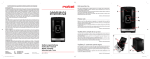
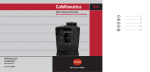
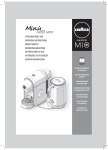
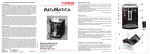
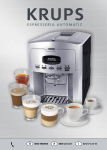
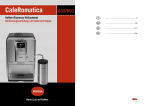
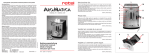

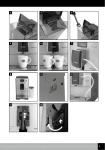
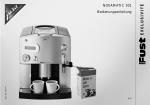



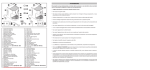
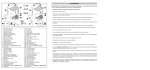

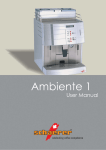
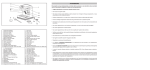
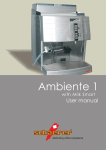

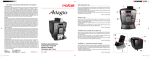
![KCA-BT300 - [::] Kenwood ASC](http://vs1.manualzilla.com/store/data/006728037_1-9b378982cb2be3137434f78b86e789ba-150x150.png)