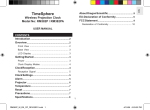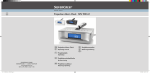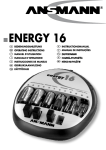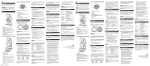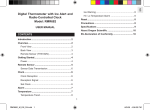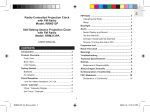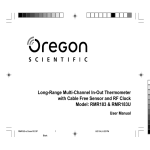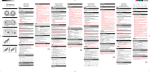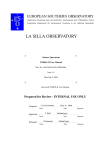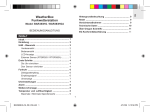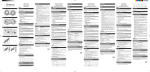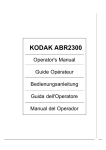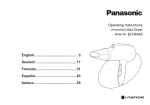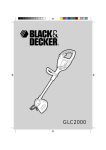Download TimeSphere
Transcript
About Oregon Scientific ........................................ 9 EU-Declaration of Conformity ........................... 9 FCC Statement ........................................................ 9 Wireless Projection Clock Model No: RM382P / RM382PA EN TimeSphere Declaration of Conformity ................................... 10 USER MANUAL CONTENTS Introduction .............................................................. 2 Overview ................................................................... 2 Front View ............................................................. 2 Base View ............................................................. 3 LCD Display .......................................................... 3 Getting Started ........................................................ 3 Power .................................................................... 3 Clock Display Modes ............................................ 4 Clock Reception ...................................................... 4 Reception Signal .................................................. 5 Clock Settings ......................................................... 5 Alarm ......................................................................... 5 Projector .................................................................. 6 Temperature ............................................................. 7 Reset ......................................................................... 7 Precautions .............................................................. 7 Specifications ......................................................... 8 RM382P_M_EN_OP_REVISED1.indd 1 1 4/19/06 6:03:02 PM EN 1. Projection ball: Projects time on the wall or ceiling. (Twist the closed projection unit to adjust the focus.) 2. Charging pad 3. SNOOZE / PROJECTION: Activates 8-minute snooze; turns the continuous projection function ON / OFF 4. AL ON / OFF: Activates / deactivates the alarm(s) 5. : Increases setting; enables clock radio reception signal 6. MODE: Toggles between different clock displays; enters clock setting mode 7. ALARM: Toggles between alarm 1, alarm 2 and calendar mode; enters alarm setting mode 8. : Decreases setting; disables clock radio reception signal INTRODUCTION Thank you for selecting the Oregon Scientific™ projection clock (RM382P / RM382PA). NOTE Please keep this manual handy as you use your new product. It contains practical step-by-step instructions, as well as technical specifications and warnings you should know about. OVERVIEW FRONT VIEW 1 2 3 4 5 6 7 8 2 RM382P_M_EN_OP_REVISED1.indd 2 4/19/06 6:03:06 PM EN BASE VIEW LCD DISPLAY 5 1 8 1 2 9 10 1. 2. 3. 4. 5. 6. 7. 2 3 6 7 3 4 11 4 5 6 7 Time Clock radio reception signal Rechargeable battery icon Indoor temperature reading Time zone / day of the week Alarm 1 / 2 is activated Alarm time / calendar GETTING STARTED 1. Charging base circles: Position the unit to project the time vertically at 3 different angles 2. Indoor temperature sensor 3. Ventilation holes 4. Adapter slot 5. °C / °F: Selects temperature unit 6. EU / UK switch (RM382P only): Slide to select your nearest radio signal base 7. RESET: Press to reset 8. Rechargeable battery compartment 9. RESET: Press to reset 10. : Press to turn projector ON / OFF 11. Light sensor: Control the brightness of backlight POWER MAIN UNIT Plug in the AC adapter. 3 RM382P_M_EN_OP_REVISED1.indd 3 4/19/06 6:03:17 PM EN PROJECTION UNIT Insert rechargeable batteries (2 x AAA 1.5V) before first use, matching the polarity (+ and -): 1. Twist the ball counter-clockwise until it loosens. 2. Pull the top half upwards. 3. Lift up the battery compartment cover. 4. Slide the battery in. 5. Insert the plastic plug into the slot. 6. Press to turn the projector ON. twisting beyond the click noise or you may break the unit. NOTE appears with the projected time when the projection unit batteries are low. To charge the projection unit, place it on the main unit, making sure that 1 of its 3 base circles is in contact with the main unit, charging pad. Charge the projection unit for 12 hours the first time and 8 hours from then on. This will provide the projection unit with 10 hours continuous projection time. NOTE Make sure it is fully charged before first use. is animated during charging and static when full. 2 1 CLOCK DISPLAY MODES Press MODE to toggle between the clock displays: • Clock with seconds • Clock with weekday • Clock with time zone offset and weekday 3 6 4 NOTE The light sensor at the back of the clock will detect the light level in the room and adjust the clock display accordingly. Do not position the back of the clock close to a wall or other object, otherwise the light may not function. 5 CLOCK RECEPTION NOTE When opening or closing the ball you will hear a click signifying that it has opened or closed. Do not keep 4 RM382P_M_EN_OP_REVISED1.indd 4 This product is designed to synchronize its calendar clock automatically once it is brought within range of a radio signal: 4/19/06 6:03:31 PM EN RM382P: • DCF-77 generated from Frankfurt, Germany for Central Europe • MSF-60 generated from Rugby, England The radio signal range is 1500 km (932 miles). signal, it will temporarily turn the projection charging function off. CLOCK SETTINGS You only need to do this if you have disabled the clock radio reception, or if you are too far from the radio signal. RM382PA: • WWVB-60 generated from the atomic clock in Fort Collins, Colorado The radio signal range is 3219 km (2000 miles). To set the clock: 1. Press and hold MODE for 2 seconds. The setting will blink. 2. Use / to change the setting. Press and hold / to speed through values. 3. Press MODE to confirm. 4. The setting sequence is: Time zone, 12 / 24 hour format, hour, minute, year, day-month format, month, day and display language. RM382P only – slide the EU / UK switch to the appropriate setting based on your location. Press RESET whenever you change the selected setting. RECEPTION SIGNAL STRONG WEAK NO SIGNAL NOTE If you enter +1 in the time zone setting, this will give you your local time plus 1 hour. If you are in the US (RM382PA only) set the clock to: The reception icon will blink when it is searching for a signal. If the radio signal is weak, it can take up to 24 hours to get a valid signal reception. For best reception, place the clock away from metal objects and electrical appliances and place near a window. RM382P_M_EN_OP_REVISED1.indd 5 +1 for Mountain time +2 for Central time +3 for Eastern time NOTE The language options are (E) English, (F) French, (D) German, (I) Italian, and (S) Spanish. To enable / disable the clock radio reception: Press and hold / . NOTE When the main unit synchronizes with the radio 0 for Pacific time ALARM The clock has 2 alarms. To set an alarm: 5 4/19/06 6:03:37 PM EN 1. Press ALARM to toggle between the alarm displays and select either alarm 1 or 2, for setting. 2. Press and hold ALARM to enter alarm setting mode. The alarm setting will blink. 3. Press / to change the settings. Press and hold / to speed through values. 4. Press ALARM to confirm. 5. The setting sequence is: Hour and minute. NOTE When the snooze function is activated, the alarm icon will flash. NOTE “-:--“ appears when the alarm is not activated. To turn the projector ON / OFF when it is on the main unit: Press PROJECTION on the main unit. PROJECTOR When the projection unit is placed on the main unit it will automatically recharge its batteries and synchronize its time with the main unit. The alarm icon will appear on the display to show which alarm has been set: ICON / No icons ICON DESCRIPTION The projection unit is out of synch with main unit and is being updated The projection unit has just been placed back on the main unit and it is checking to see if it recognizes the projection unit The main unit recognizes the projection unit and is charging it. icon The main unit does not recognize disappears the projection unit. Adjust the from display position of the projection unit until the icon becomes animated. MEANING Alarm 1 / alarm 2 is set No alarm is set To activate / deactivate an alarm: • Press AL ON / OFF to toggle between alarm 1 and 2, both alarms ON or OFF. OR • Press ALARM to select alarm 1 or 2 and then press AL ON / OFF. To silence the alarm: • Press SNOOZE, to silence it for 8 minutes. Press ALARM or AL ON / OFF to turn it off during the 8minute snooze time. OR • Press any key except SNOOZE to stop the alarm and reset it to activate at the same time the next day. RM382P_M_EN_OP_REVISED1.indd 6 6 4/19/06 6:03:42 PM EN To use the projector remotely: 1. Make sure the projection unit has been fully charged (see Power section). 2. Twist open the projection unit and press , the projection beam should now be displayed. 3. Close the projection unit and twist until it clicks shut. 4. Twist the closed projection unit to adjust the focus. • NOTE Whenever you open the projection unit you will need to adjust the focus of the projection once you have closed it. • To change the projection angle: Place the unit on 1 of the 3 flat circles on its base to display the time vertically at 3 different angles. • • TEMPERATURE • To change the indoor temperature unit on the display, press °C / °F on the base of the main unit. RESET • To return the unit to the default settings, insert a blunt stylus into the RESET hole on the base of the main unit or on the inside of the projection unit. • PRECAUTIONS This unit is engineered to give you years of satisfactory service if you handle it carefully. Here are a few precautions: RM382P_M_EN_OP_REVISED1.indd 7 7 • Placement of this product on wood surfaces with certain types of finishes, such as clear varnish, may result in damage to the finish. Consult the furniture manufacturer’s care instructions for direction as to the types of objects that may safely be placed on the wood surface. Oregon Scientific shall not be responsible for any damage to wood surfaces from contact with this product. Do not cover the ventilation holes. Make sure items that are nearby such as newspapers, tablecloths, curtains etc cannot accidentally cover the ventilation holes. Do not immerse the unit in water. If you spill liquid over it, dry it immediately with a soft, lint-free cloth. Do not clean the unit with abrasive or corrosive materials. This may scratch the plastic parts and corrode the electronic circuit. Do not subject the unit to excessive force, shock, dust, temperature or humidity, which may result in malfunction, shorter electronic life span, damaged battery and distorted parts. This product may malfunction if electrostatic discharge or radio interference appears in the environment and / or affects the ac power line. The unit will revert to normal operation when interference stops. Do not tamper with the unit’s internal components. Doing so will invalidate the warranty on the unit and may cause unnecessary damage. The unit contains no user-serviceable parts. Only use fresh batteries as specified in the user’s 4/19/06 6:03:42 PM EN • • • instructions. Do not mix new and old batteries as the old ones may leak. Do not dispose this product as unsorted municipal waste. Collection of such waste separately for special treatment is necessary. Due to printing limitations, the displays shown in this manual may differ from the actual display. The contents of this manual may not be reproduced without the permission of the manufacturer. SPECIFICATIONS TYPE Calendar Clock time RF frequency NOTE The technical specifications for this product and the contents of the user manual are subject to change without notice. Alarm duration Snooze Temperature unit Indoor temp. measuring range Temp. resolution Projection unit batteries Main unit adapter Main unit (W x D x H) Projection unit (Diameter) Main unit / Projection ball weight DESCRIPTION Day of week Current date / month format 12 or 24-hour format DCF-77 (EU) MSF-60 (UK) WWVB-60 (US) 2 minutes 8 minutes °C / °F -5°C to 50°C (23°F to 122°F) 0.1°C (0.2°F) 2 x AAA (UM-4) 1.5V (rechargeable) AC power 130 x 130 x 50 mm (5.1 x 5.1 x 2 inches) 70 mm (2.8 inches) 560 g (19.8 ounces) 8 RM382P_M_EN_OP_REVISED1.indd 8 4/19/06 6:03:43 PM EN ABOUT OREGON SCIENTIFIC EU-DECLARATION OF CONFORMITY Visit our website (www.oregonscientific.com) to learn more about Oregon Scientific products such as digital cameras; MP3 players; children’s electronic learning products and games; projection clocks; health and fitness gear; weather stations; and digital and conference phones. The website also includes contact information for our Customer Care department in case you need to reach us, as well as frequently asked questions and customer downloads. Hereby, Oregon Scientific, declares that the Projection Clock (Model RM382P) is in compliance with the essential requirements and other relevant provisions of Directive 1999/5/EC. A copy of the signed and dated Declaration of Conformity is available on request via our Oregon Scientific Customer Service. We hope you will find all the information you need on our website, however if you’re in the US and would like to contact the Oregon Scientific Customer Care department directly, please visit: www2.oregonscientific.com/service/default.asp COUNTRIES RTTE APPROVAL COMPLIED ALL EU countries, Switzerland CH and Norway N FCC STATEMENT This device complies with Part 15 of the FCC Rules. Operation is subject to the following two conditions: (1) This device may not cause harmful interference, and (2) This device must accept any interference received, including interference that may cause undesired operation. OR Call 1-800-853-8883. For international inquiries, please visit: www2.oregonscientific.com/about/international.asp WARNING Changes or modifications not expressly approved by the party responsible for compliance could void the user’s authority to operate the equipment. 9 RM382P_M_EN_OP_REVISED1.indd 9 NOTE This equipment has been tested and found to comply with the limits for a Class B digital device, pursuant to Part 15 of the FCC Rules and for a Class 4/19/06 6:03:44 PM EN DECLARATION OF CONFORMITY B ISM equipment, pursuant to Part 18 of the FCC Rules. These limits are designed to provide reasonable protection against harmful interference in a residential installation. This equipment generates, uses and can radiate radio frequency energy and, if not installed and used in accordance with the instructions, may cause harmful interference to radio communications. The following information is not to be used as contact for support or sales. Please call our customer service number (listed on our website at www.oregonscientific. com), or on the warranty card for this product) for all inquiries instead. We Name: Oregon Scientific, Inc. Address: 19861 SW 95th Ave.,Tualatin, Oregon 97062 USA Telephone No.: 1-800-853-8883 However, there is no guarantee that interference will not occur in a particular installation. If this equipment does cause harmful interference to radio or television reception, which can be determined by turning the equipment off and on, the user is encouraged to try to correct the interference by one or more of the following measures: • Reorient or relocate the receiving antenna. • Increase the separation between the equipment and receiver. • Connect the equipment into an outlet on a circuit different from that to which the receiver is connected. • Consult the dealer or an experienced radio / TV technician for help. declare that the product Product No.: RM382PA Product Name: Projection Clock Manufacturer: IDT Technology Limited Address: Block C, 9/F, Kaiser Estate, Phase 1, 41 Man Yue St., Hung Hom, Kowloon, Hong Kong is in conformity with Part 15 of the FCC Rules. Operation is subject to the following two conditions: 1) This device may not cause harmful interference. 2) This device must accept any interference received, including interference that may cause undesired operation. 10 RM382P_M_EN_OP_REVISED1.indd 10 4/19/06 6:03:44 PM Vorsichtsmaßnahmen ......................................... 8 Technische Daten ................................................ 9 DE TimeSphere Projektionsfunkuhr (RM382P / RM382PA) Über Oregon Scientific ....................................... 9 EG-Konformitätserklärung ................................ 9 BEDIENUNGSANLEITUNG INHALT Einleitung ................................................................ 2 Übersicht ................................................................. 2 Vorderansicht ......................................................... 2 Boden ..................................................................... 3 Anzeige .................................................................. 3 Erste Schritte ......................................................... 3 Stromversorgung .................................................... 3 Uhranzeige-Modi ................................................... 4 Zeitsignalempfang ............................................... 5 Empfangssignal ...................................................... 5 Uhreinstellungen .................................................. 5 Alarm ........................................................................ 6 Projektor.................................................................. 7 Temperatur ............................................................. 7 Reset ........................................................................ 7 1 RM382P_M_DE_OP.indd 1 4/12/06 8:40:16 AM DE 1. Projektionskugel: Uhrzeit auf Wand oder Zimmerdecke projizieren. (Die geschlossene Projektionseinheit drehen, um die Schärfeeinzustellen.) 2. Ladefeld 3. SNOOZE / PROJEKTION: 8-MinutenSchlummerfunktion aktivieren; Dauerprojektion ein/ ausschalten (ON / OFF) 4. AL ON / OFF: Alarm(e) aktivieren / deaktivieren 5. : Einstellung erhöhen; Empfangssignal für Funkzeit aktivieren 6. MODE: Zwischen Anzeigearten der Uhr wechseln; Uhreinstellungsmodus aufrufen 7. ALARM: Zwischen Alarm 1, Alarm 2 und Kalendermodus wechseln; Alarmeinstellungsmodus aufrufen 8. : Einstellung verringern; Empfangssignal für Funkzeit deaktivieren EINLEITUNG Wir danken Ihnen, dass Sie sich für die Projektionsfunkuhr mit kabelloser Projektionseinheit von Oregon Scientific™ (RM382P / RM382PA) entschieden haben. HINWEIS Halten Sie bitte diese Anleitung bereit, wenn Sie Ihr neues Produkt verwenden. Sie enthält praktische Schritt-für-Schritt-Anweisungen sowie technische Daten und für Sie wichtige Warnhinweise. ÜBERSICHT VORDERANSICHT 1 2 3 4 5 6 7 8 2 RM382P_M_DE_OP.indd 2 4/12/06 8:40:20 AM DE BASISANSICHT LCD-ANZEIGE 5 1 8 1 2 9 10 1. 2. 3. 4. 5. 6. 7. 2 3 6 7 3 4 11 4 5 6 7 1. Kreisflächen für Ladebasis: Einheit positionieren, um die Uhrzeit vertikal in 3 unterschiedlichen Winkeln zu projizieren 2. Innentemperaturfühler 3. Belüftungsöffnungen 4. Netzadapterbuchse 5. °C / °F: Temperatureinheit wählen 6. EU- / UK-Schalter (nur RM382P) Verschieben, um Ihre nächstgelegene Funksignalbasis auszuwählen 7. RESET: Drücken, um Gerät zurückzusetzen 8. Fach für wiederaufladbare Batterien 9. RESET: Drücken, um Gerät zurückzusetzen 10. : Drücken, um Projektor ein- / auszuschalten (ON / OFF) 11. Lichtsensor: Helligkeit der Hintergrundbeleuchtung regelnASE VIEW Uhrzeit Empfangssignal für Funkzeit Symbol für wiederaufladbare Batterie Messwert für Innentemperatur Zeitzone / Wochentag Alarm 1 / 2 aktiviert Alarmzeit / Kalender ERSTE SCHRITTE STROMVERSORGUNG HAUPTEINHEIT Stecken Sie den Netzadapter in das Gerät. 3 RM382P_M_DE_OP.indd 3 4/12/06 8:40:29 AM DE PROJEKTIONSEINHEIT Legen Sie die wiederaufladbaren Batterien (2 x AAA 1,5V) vor der ersten Verwendung ein und achten Sie auf die Übereinstimmung der Polarität (+ und -): 1. Drehen Sie an der Kugel gegen den Uhrzeigersinn, bis der obere Teil locker ist. 2. Ziehen Sie die obere Hälfte ab. 3. Lösen Sie den Deckel des Batteriefachs. 4. Schieben Sie die Batterie hinein. 5. Stecken Sie den Plastikstecker, wie dargestellt, in den Schlitz. 6. Drücken Sie auf , um den Projektor einzuschalten (ON). HINWEIS Beim Öffnen oder Schließen der Kugel können Sie durch ein Klicken hören, dass diese geöffnet oder geschlossen wurde. Drehen Sie nach dem Klickgeräusch nicht mehr weiter, da die Einheit sonst zerbrechen könnte. HINWEIS erscheint bei der projizierten Zeit, wenn die Ladung der Batterien der Projektionseinheit niedrig ist. Um die Projektionseinheit aufzuladen, stellen Sie diese auf die Haupteinheit und vergewissern Sie sich, dass eine der drei Basiskreisflächen in Kontakt mit dem Ladefeld der Haupteinheit ist. HINWEIS Stellen Sie sicher, dass die Batterien vor der ersten Verwendung voll aufgeladen sind. Laden Sie die Projektionseinheit vor der ersten Verwendung 12 Stunden lang und danach jeweils 8 Stunden lang auf. Dies versorgt die Projektionseinheit mit 10 Stunden durchgehender Projektionszeit. 2 1 wird während des Ladevorgangs animiert und ist nach vollständiger Aufladung feststehend. UHRANZEIGE-MODI 3 6 4 Drücken Sie auf MODE, um durch die Anzeigearten der Uhrzeit zu blättern: • Uhrzeit mit Sekunden • Uhrzeit mit Wochentag • Uhrzeit mit Zeitzonenausgleich und Wochentag 5 4 RM382P_M_DE_OP.indd 4 HINWEIS Der Lichtsensor auf der Rückseite der Uhr 4/12/06 8:40:40 AM Das Empfangssignal beginnt zu blinken, wenn eine Signalsuche erfolgt. Wenn das Funksignal schwach ist, kann es bis zu 24 Stunden dauern, bis ein gültiges Signal empfangen wird. ZEITSIGNALEMPFANG Stellen Sie die Uhr für einen optimalen Empfang in die Nähe eines Fensters, aber nicht unmittelbar neben metallische Gegenstände oder elektrische Geräte. Dieses Produkt synchronisiert automatisch seine Kalenderuhr, sobald es sich im Empfangsbereich eines Funksignals befindet: RM382P: • DCF-77 wird in Frankfurt, Deutschland, für Mitteleuropa erzeugt • MSF-60 wird in Rugby, England, erzeugt RM382PA: • WWVB-60 wird von der Atomuhr in Fort Collins, Colorado, erzeugt So aktivieren/deaktivieren Sie den Empfang des Funksignals: Halten Sie / gedrückt. HINWEIS Wenn sich die Haupteinheit mit dem Funksignal synchronisiert, wird die Ladefunktion der Projektionseinheit vorübergehend deaktiviert. UHREINSTELLUNGEN Sie müssen diese Einstellung nur vornehmen, wenn Sie den Empfang der Funkzeit deaktiviert haben oder wenn Sie sich zu weit entfernt von einem Funksignal befinden. Die Uhr empfängt die Funksignale jedesmal, wenn sie sich im Umkreis von 1500 km eines Signals befindet. Nur RM382P - schieben Sie den EU- / UK-Schalter auf die Ihrem Standort entsprechende Stellung. Drücken Sie jedesmal auf RESET, wenn Sie die gewählte Einstellung ändern. EMPFANGSSIGNAL STARK SCHWACH KEIN SIGNAL 5 RM382P_M_DE_OP.indd 5 DE ermittelt den Beleuchtungsgrad im Raum und stimmt die Uhranzeige darauf ab. Stellen Sie die Rückseite der Uhr daher nicht zu nahe an eine Wand oder einen Gegenstand, da der Lichtsensor ansonsten nicht funktionieren könnte. So stellen Sie die Uhr ein: 1. Halten Sie MODE 2 Sekunden lang gedrückt. Die Einstellung beginnt zu blinken. 2. Verwenden Sie / , um die Einstellung zu ändern. Halten Sie / gedrückt, um rasch durch die Werte zu blättern. 3. Drücken Sie zur Bestätigung auf MODE. 4. Die Reihenfolge der Einstellungen lautet: Zeitzone, 12- / 24-Stundenformat, Stunde, Minute, Jahr, Tag- 4/12/06 8:40:46 AM DE aktiviert ist. Monats-Format, Monat, Tag und Anzeigesprache. Das Alarmsymbol erscheint auf der Anzeige und gibt an, welcher Alarm eingestellt wurde: HINWEIS Wenn Sie +1 in der Einstellung der Zeitzone eingeben, ergibt dies Ihre Ortszeit plus 1 Stunde. Wenn Sie sich in den USA (nur RM382PA) befinden, stellen Sie die Uhr auf: 0 für Pacific Time +2 für Central Time SYMBOL / Keine Symbole +1 für Mountain Time +3 für Eastern Time So aktivieren / deaktivieren Sie einen Alarm: • Drücken Sie auf AL ON / OFF, um zwischen Alarm 1 und 2 zu wechseln, und beide Alarme ein- oder auszuschalten. ODER • Drücken Sie auf ALARM, um Alarm 1 oder 2 auszuwählen, und drücken Sie anschließend auf AL ON / OFF. HINWEIS Die Sprachoptionen sind (E) Englisch, (F) Französisch, (D) Deutsch, (I) Italienisch und (S) Spanisch. ALARM Die Uhr verfügt über 2 Alarme. So stellen Sie einen Alarm ein: 1. Drücken Sie auf ALARM, um zwischen den Anzeigearten des Alarms zu wechseln, und wählen Sie als Einstellung Alarm 1 oder 2 aus. 2. Halten Sie ALARM gedrückt, um den Alarmeinstellungsmodus aufzurufen. Die Alarmeinstellung beginnt zu blinken. 3. Drücken Sie auf / , um die Einstellung zu ändern. Halten Sie / gedrückt, um rasch durch die Werte zu blättern. 4. Drücken Sie zur Bestätigung auf ALARM. 5. Die Reihenfolge der Einstellungen lautet: Stunde und Minute. HINWEIS “-:--“ erscheint, wenn der Alarm nicht RM382P_M_DE_OP.indd 6 BEDEUTUNG Alarm 1 / Alarm 2 ist eingestellt Es ist kein Alarm eingestellt So schalten Sie den Alarm stumm: • Drücken Sie auf SNOOZE, um den Alarm 8 Minuten lang stummzuschalten. Drücken Sie auf ALARM oder AL ON / OFF, um ihn während der 8 Minuten langen Schlummerzeit auszuschalten. ODER • Drücken Sie eine beliebige Taste, mit Ausnahme von SNOOZE, um den Alarm zu beenden und ihn zur Aktivierung zur selben Zeit des nächsten Tages zurückzusetzen. 6 HINWEIS Bei aktivierter Schlummerfunktion blinkt das Alarmsymbol. 4/12/06 8:40:48 AM Wenn die Projektionseinheit auf die Haupteinheit gestellt wird, werden ihre Batterien automatisch aufgeladen und ihre Zeit mit der Haupteinheit synchronisiert. So schalten Sie den Projektor ein / aus, wenn er sich auf der Haupteinheit befindet: Drücken Sie auf der Haupteinheit auf PROJECTION. SYMBOL BESCHREIBUNG Die Projektionseinheit ist außerhalb der Synchronisationsphase mit der Haupteinheit und wird aktualisiert Die Projektionseinheit wurde gerade auf die Haupteinheit zurückgestellt, und diese prüft, ob sie die Projektionseinheit erkennt Die Haupteinheit erkennt die Projektionseinheit und ladet diese auf. Symbol Die Haupteinheit erkennt verschwindet die Projektionseinheit nicht. von der Verändern Sie die Position Anzeige der Projektionseinheit bis das Symbol wieder animiert wird. DE vollständig aufgeladen wurde (siehe Abschnitt Stromversorgung). 2. Öffnen Sie die Projektionseinheit durch Drehen und drücken Sie auf , der Projektionsstrahl sollte nun angezeigt werden. 3. Schließen Sie die Projektionseinheit und drehen Sie sie, bis sie durch ein Klicken geschlossen ist. 4. Drehen Sie die geschlossene Projektionseinheit, um die Schärfe einzustellen. PROJEKTOR HINWEIS Wenn Sie die Projektionseinheit öffnen, müssen Sie die Schärfe der Projektion nach dem Schließen jedesmal erneut einstellen. So ändern Sie den Projektionswinkel: Stellen Sie die Einheit auf eine der drei flachen Kreisflächen auf der Basis, um die Zeit vertikal in 3 verschiedenen Winkeln anzuzeigen. TEMPERATUR Um die Einheit der Innentemperatur auf der Anzeige zu ändern, drücken Sie auf der Basis der Haupteinheit auf °C / °F. RESET Um die Einheit auf die Standardeinstellungen zurückzusetzen, drücken Sie einen stumpfen Stift in die RESET-Öffnung der Basis der Haupteinheit oder auf der Innenseite der Projektionseinheit. So verwenden Sie den Projektor extern: 1. Stellen Sie sicher, dass die Projektionseinheit 7 RM382P_M_DE_OP.indd 7 4/12/06 8:40:50 AM DE VORSICHTSMASSNAHMEN Dieses Gerät wurde entworfen, um Ihnen jahrelang Freude zu bereiten, wenn Sie es sorgfältig handhaben. Hier sind einige Vorsichtsmaßnahmen: • Wenn dieses Produkt auf Holzflächen mit bestimmten Oberflächenausführung wie Klarlack gestellt wird, kann die Oberfläche beschädigt werden. Entsprechende Hinweise zu Gegenständen, die sicher auf Holzflächen gestellt werden können, entnehmen Sie bitte der Pflegeanleitung Ihres Möbelherstellers. Oregon Scientific ist nicht haftbar für Beschädigungen von Holzflächen, die durch die Berührung mit diesem Produkt verursacht werden. • Sie dürfen die Belüftungsöffnungen nicht abdecken. Stellen Sie sicher, dass in der Nähe befindliche Gegenstände, wie Zeitungen, Tischtücher, Vorhänge, usw., die Belüftungsöffnungen nicht versehentlich verdecken können. • Tauchen Sie das Gerät niemals in Wasser. Falls Sie eine Flüssigkeit über das Gerät verschütten, trocknen Sie es sofort mit einem weichen, faserfreien Tuch. • Reinigen Sie das Gerät keinesfalls mit scheuernden oder ätzenden Mitteln. Diese können die Kunststoffteile zerkratzen und die elektronische Schaltung zerstören. • Setzen Sie das Gerät keiner extremen Gewalteinwirkung und keinen Stößen aus, und halten Sie es von übermäßigem Staub, Hitze oder Feuchtigkeit fern, da dies zu Funktionsstörungen, einer kürzeren elektronischen Lebensdauer, RM382P_M_DE_OP.indd 8 • • • • • • beschädigten Batterien und verformten Einzelteilen führen kann. Bei Auftreten von Funkstörungen in der Umgebung könnte dieses Produkt vorübergehend nicht funktionieren. Das Gerät wird den normalen Betrieb nach Beendigung der Störung wieder aufnehmen. Machen Sie sich nicht an den internen Komponenten des Geräts zu schaffen. Dies kann zu einem Verlust der Garantie führen und eine unnötige Beschädigung des Geräts verursachen. Das Gerät enthält keine durch den Benutzer wartbare Teile. Verwenden Sie nur neue Batterien, wie in der Bedienungsanleitung angegeben. Verwenden Sie keinesfalls neue und alte Batterien gemeinsam, da alte Batterien auslaufen können. Entsorgen Sie das Gerät nicht im allgemeinen Hausmüll, sondern ausschließlich in den dafür vorgesehenen kommunalen Sammelstellen, die Sie bei Ihrer Gemeinde erfragen können. Aufgrund der Druckbeschränkungen können sich die in dieser Anleitung dargestellten Abbildungen vom Original unterscheiden. Der Inhalt dieser Anleitung darf ohne Genehmigung des Herstellers nicht vervielfältigt werden. HINWEIS Die technischen Daten für dieses Produkt und der Inhalt der Bedienungsanleitung können ohne Benachrichtigung geändert werden. 8 4/12/06 8:40:51 AM DE ÜBER OREGON SCIENTIFIC TECHNISCHE DATEN TYP Kalender Uhrzeit Funkfrequenz Alarmdauer Snooze Temperatureinheit Messbereich für Innentemperatur Auflösung Temp. Batterien für Projektionseinheit Adapter für Haupteinheit Haupteinheit (B x T x H) Projektionseinheit (Durchmesser) Haupteinheit / Projektionskugel Gewicht Besuchen Sie unsere Website (www.oregonscientific. de) und erfahren Sie mehr über unsere Oregon Scientific-Produkte wie zum Beispiel Wetterstationen, Projektions-Funkuhren, Produkte für Gesundheit und Fitness, Digitalkameras, MP3-Player, DECT-/ Konferenztelefone und elektronische Lernprodukte für Kinder. Auf der Website finden Sie auch Informationen, wie Sie im Bedarfsfall unseren Kundendienst erreichen und Daten herunterladen können. BESCHREIBUNG Wochentag Aktuelles Datums- / Monatsformat 12- oder 24-Stundenformat DCF-77 (EU) MSF-60 (UK) WWVB-60 (US - nur RM 382PA) 2 Min. 8 Min. °C / °F -5 °C bis 50 °C (23 °F bis 122 °F) 0,1 °C (0,2 °F) 2 x AAA (UM-4) 1,5V (wiederaufladbar) Wechselstrom Wir hoffen, dass Sie alle wichtigen Informationen auf unserer Website finden. Für internationale Anfragen besuchen Sie bitte unsere Website: www2.oregonscientific.com EG-KONFORMITÄTSERKLÄRUNG Hiermit erklärt Oregon Scientific, dass die Projektionsfunkuhr (RM382P / RM382PA) mit den grundlegenden Anforderungen und anderen relevanten Vorschriften der Richtlinie 1999/5/EG übereinstimmt. Eine Kopie der unterschriebenen und mit Datum versehenen Konformitätserklärung erhalten Sie auf Anfrage über unseren Oregon Scientific Kundendienst. 130 x 130 x 50 mm 70 mm 560 g KONFORM IN FOLGENDEN LÄNDERN Alle EG Staaten, die Schweiz CH und Norwegen N 9 RM382P_M_DE_OP.indd 9 4/12/06 8:40:51 AM Ficha técnica.......................................................... 9 Sobre Oregon Scientific ..................................... 9 ES TimeSphere Reloj proyector inalámbrico Modelo: RM382P / RM382PA EU - Declaración de conformidad ................... 9 MANUAL DE USUARIO ÍNDICE Introducción ........................................................... 2 Resumen ................................................................. 2 Vista frontal ............................................................ 2 Vista de la base ...................................................... 3 Pantalla LCD .......................................................... 3 Ecómo empezar .................................................... 3 Alimentación ........................................................... 3 Modos del reloj ....................................................... 4 Recepción del reloj .............................................. 5 Recepción de la señal ............................................ 5 Ajustes del reloj .................................................... 5 Alarma......... ............................................................. 6 Proyector ................................................................ 6 Temperatura ........................................................... 7 Reinicio.................................................................... 7 Precaución ............................................................. 7 RM382P_M_ES_OP.indd 1 1 4/18/06 10:57:32 AM ES 1. Esfera-proyector: Proyecta la hora en la pared o el techo. (Haga girar la unidad de proyección cerrada para enfocar.) 2. Bloque de carga 3. REPETICIÓN DE ALARMA / PROYECCIÓN: Activa un intervalo de 8 minutos; enciende / apaga la función de proyección continua 4. AL ON / OFF: Activación y desactivación de la(s) alarma(s) 5. : Aumentar ajuste; activar recepción de señal de radio del reloj 6. MODO: Pasa de un modo de pantalla a otro; accede al modo de configuración del reloj 7. ALARMA: Alterna entre los Modos de Alarma 1, Alarma 2 y Calendario; accede al modo de ajuste de alarma 8. : Disminuir ajuste; desactivar recepción de señal de radio del reloj INTRODUCCIÓN Gracias por elegir el reloj proyector de Oregon Scientific™ (RM382P / RM382PA). NOTA Tenga este manual a mano cuando use el nuevo producto. Contiene prácticas instrucciones explicadas paso a paso, así como especificaciones técnicas y advertencias que debe conocer. RESUMEN VISTA FRONTAL 1 2 3 4 5 6 7 8 2 RM382P_M_ES_OP.indd 2 4/18/06 10:57:37 AM ES VISTA DE LA BASE PANTALLA LCD 5 1 8 1 2 9 10 1. 2. 3. 4. 5. 6. 7. 2 3 6 7 3 4 11 4 5 6 7 1. Cómo cargar las bases circulares: Coloque la unidad para proyectar la hora verticalmente en 3 ángulos distintos 2. Sensor de temperatura interior 3. Orificios de ventilación 4. Toma para el adaptador 5. °C / °F: Selección de unidad de temperatura 6. Interruptor EU / UK (sólo RM382P): Deslícelo para seleccionar la emisora de radio más cercana 7. REINICIO: Pulse para reiniciar 8. Compartimiento de la pila recargable 9. REINICIO: Pulse para reiniciar 10. : Pulse para encender / apagar el proyector 11. Sensor de luz: Controla la luminosidad de la iluminación Hora Recepción de la señal del reloj/radio Icono de la pila recargable Lectura de temperatura interior Zona horaria / día de la semana Alarma 1 / 2 activada Hora de la alarma / calendario CÓMO EMPEZAR ALIMENTACIÓN UNIDAD PRINCIPAL Introduzca el adaptador de CA. 3 RM382P_M_ES_OP.indd 3 4/18/06 10:57:46 AM ES UNIDAD DE PROYECCIÓN Antes de utilizar el dispositivo por primera vez, introduzca las pilas recargables (2 x AAA 1,5V) haciendo coincidir la polaridad (+ y -): 1. Haga girar la esfera en la dirección contraria a las agujas del reloj hasta que se suelte. 2. Tire hacia arriba de la mitad superior. 3. Levante la tapa del compartimiento para pilas. 4. Deslice la pila hacia el interior. 5. Introduzca el taco de plástico en la ranura Pulse para activar el proyector. NOTA Cuando abra o cierre la esfera oirá un clic, eso significa que se ha abierto o cerrado. No siga girando la esfera después de oír el clic, o podría romper la unidad. NOTA aparece con la hora proyectada cuando las pilas de la unidad de proyección se están agotando. Para cargar la unidad de proyección, colóquela en la unidad principal asegurándose de que 1 de sus 3 bases circulares está en contacto con el bloque de carga de la unidad principal. NOTA Asegúrese de que esté completamente cargada cuando la use por primera vez. Cargue la unidad de proyección durante 12 horas la primera vez, y 8 horas a partir de entonces. Una vez cargada, la unidad de proyección podrá funcionar continuamente durante 10 horas. 2 1 El icono está animado mientras se carga y estático una vez lleno. MODOS DEL RELOJ 3 Pulse MODO para pasar de un modo de reloj a otro: • Reloj con segundos • Reloj con día de la semana • Reloj con huso horario y día de la semana 6 4 5 4 RM382P_M_ES_OP.indd 4 NOTA El sensor luminoso que hay en la parte posterior del reloj detecta el nivel de luz de la habitación y ajustará correspondientemente la pantalla del reloj. No coloque la parte posterior del reloj cerca de una pared u otro 4/18/06 10:57:58 AM RECEPCIÓN DEL RELOJ Este producto está diseñado para sincronizar su calendario y reloj automáticamente en cuanto está en el área de cobertura de una señal de radio: RM382P: • la DCF-77 de Frankfurt, Alemania, para Europa central • El alcance de la señal es de 1.500 km (932 millas) la MSF-60 de Rugby, Inglaterra RM382PA: • la WWVB-60 de Fort Collins, Colorado (Estados Unidos) • El radio de lacence de la señal es de 3.219 km (2.000 millas) Para activar / desactivar la recepción del reloj por radio: Pulse / y manténgalo pulsado. NOTA Cuando la unidad principal se sincronice con la señal de radio desactivará temporalmente la función de carga de la proyección. AJUSTES DEL RELOJ Sólo necesita hacerlo si ha desactivado la función de recepción de radio del reloj, o si está demasiado lejos de una señal de radio. Para configurar el reloj: 1. Pulse MODO y manténgalo pulsado durante 2 segundos. El ajuste parpadeará. 2. Pulse / para modificar la configuración. Pulse o y manténgalo pulsado para desplazarse rápidamente por las opciones. 3. Pulse MODO para confirmar. 4. La secuencia de configuración es: Zona horaria, formato de 12 o 24 horas, hora, minuto, año, formato día-mes, mes, día e idioma de pantalla. Sólo RM382P - deslice el conmutador entre EU / UK para que encaje con su localización. Pulse RESET para modificar la configuración seleccionada. RECEPCIÓN DE LA SEÑAL FUERTE DÉBIL ES Para conseguir una mejor recepción, coloque el reloj alejado de objetos de metal y aparatos eléctricos, y cerca de una ventana. objeto, porque la luz podría no funcionar. NO SE RECIBE SEÑAL El icono de recepción parpadeará mientras busque una señal. Si la señal de radio es débil, puede tardarse hasta 24 horas en conseguir una señal válida. NOTA Si introduce +1 en el ajuste de huso horario, le indicará su hora actual más una hora. Si está en los EEUU (sólo RM382PA), configure el reloj tal así: 5 RM382P_M_ES_OP.indd 5 4/18/06 10:58:04 AM ES 0 para hora del Pacífico +2 para hora Central dos alarmas ON o OFF. O bien • Pulse ALARM para seleccionar alarma 1 ó 2 y pulse AL ON / OFF. +1 para hora de de Montaña +3 para hora del Este NOTA Las opciones de idioma son (E) inglés, (F) francés, (D) alemán, (I) italiano y (S) español. Para silenciar la alarma: • Pulse SNOOZE para silenciarla durante 8 minutos. Pulse ALARM o AL ON / OFF para desactivarla durante los 8 minutos de intervalo de repetición de alarma. O bien • Para detener la alarma y reiniciarla para que suene a la misma hora al día siguiente, pulse cualquier botón excepto SNOOZE. ALARMA Este reloj tiene 2 alarmas. Para configurar la alarma: 1. Pulse ALARM para pasar de un modo de pantalla a otro y seleccione la alarma 1 o 2 para ajustarla. 2. Pulse ALARM y manténgalo pulsado para acceder al modo de ajuste de la alarma. El ajuste de la alarma parpadeará. 3. Pulse / para modificar la configuración. Pulse o y manténgalo pulsado para desplazarse rápidamente por las opciones. 4. Pulse ALARM para confirmar. 5. La secuencia de configuración es: Hora y minuto. NOTA Cuando la función de repetición de alarma esté activada, el icono de alarma parpadeará. PROYECTOR Cuando la unidad de proyección esté colocada en la unidad principal, las pilas se cargarán automáticamente y la hora se sincronizará con la de la unidad principal. NOTA “-:--“aparece cuando la alarma no está activada. El icono de la alarma aparecerá en la pantalla para mostrar qué tipo de alarma se ha configurado: ICONO / Ningún icono Para activar / desactivar una alarma: • Pulse AL ON / OFF alternar entre la alarma 1 y 2, RM382P_M_ES_OP.indd 6 Para activar / desactivar el proyector cuando está en la unidad principal: Pulse PROJECTION en la unidad principal. SIGNIFICADO Alarma 1 / alarma 2 está configurada No se ha configurado la alarma 6 4/18/06 10:58:06 AM ICONO TEMPERATURA Para cambiar la unidad de temperatura interior que aparece en pantalla, pulse °C / °F en la base de la unidad principal. REINICIO Para que la unidad vuelva a la configuración predeterminada, introduzca un bolígrafo romo en el orificio de RESET en la base de la unidad principal o en el interior de la unidad de proyección. PRECAUCIÓN Para usar el proyector a distancia: 1. Asegúrese de que la unidad de proyección esté completamente cargada (consulte la sección Encendido). 2. Gire la unidad de proyección para abrirla y pulse , la proyección debería aparecer. 3. Cierre la unidad de proyección y hágala girar hasta que se cierre. 4. Haga girar la unidad de proyección cerrada para enfocar. NOTA Siempre que abra la unidad de proyección tendrá que enfocar la proyección una vez cerrada. RM382P_M_ES_OP.indd 7 ES Para cambiar el ángulo de proyección: Coloque la unidad en uno de los tres círculos planos de la base para mostrar la hora verticalmente en tres ángulos distintos. DESCRIPCIÓN La unidad de proyección no está sincronizada con la unidad principal y se está actualizando The projection unit has just been placed back on the main unit and it is checking to see if it recognizes the projection unit La unidad principal reconoce la unidad de proyección y la está cargando. La unidad principal no El icono desaparece reconoce la unidad de de la pantalla proyección. Ajuste la posición de la unidad de proyección hasta que el icono se anime. 7 Este producto está diseñado para funcionar durante muchos años, si se usa correctamente. Aquí tiene algunos consejos: • La colocación de este producto en superficies de madera con cierto tipo de acabados, como por ejemplo barniz claro, puede provocar que este acabado sufra daños. Consulte las instrucciones del fabricante del mueble para saber qué tipo de objetos se pueden colocar sobre la superficie de madera. Oregon Scientific no asume ninguna responsabilidad en caso de daños en superficies de madera como resultado del contacto con este producto. • No obstruya los orificios de ventilación. Asegúrese 4/18/06 10:58:09 AM ES • • • • • • • • de que los objetos cercanos, como diarios, manteles, cortinas, etc. no cubran accidentalmente los orificios de ventilación. No sumerja el dispositivo en agua. Si se vertiera líquido en la unidad, límpiela con un paño suave y sin electricidad estática. No limpie la unidad con materiales abrasivos o corrosivos. El hacerlo podría provocar rayones en os componentes de plástico y corroer el circuito electrónico. No exponga la unidad a fuerza excesiva, descargas, polvo, temperatura o humedad excesivas, lo cual podría resultar en problemas de funcionamiento, disminución de la vida útil, pilas gastadas y componentes dañados. Este producto podría funcionar mal si hay interferencias de radio en el entorno. La unidad volverá a funcionar normalmente cuando se acabe la interferencia No manipule los componentes internos. De hacerlo anulará la garantía de la unidad y podría causar daños innecesarios. La unidad contiene componentes que el usuario no debe manipular. Use solamente pilas nuevas como las indicadas en las instrucciones de uso. No mezcle pilas nuevas con pilas viejas, ya que las viejas podrían tener fugas. No tire este producto en un contenedor de basura. Guardelo por separado del resto de la basura para su reciclado especial. Debido a limitaciones de imprenta, las pantallas que se muestran en este manual pueden diferir de las pantallas reales. RM382P_M_ES_OP.indd 8 • Los contenidos de este manual no pueden reproducirse sin permiso del fabricante. NOTA La ficha técnica de este producto y los contenidos de este manual de usuario pueden cambiarse sin aviso. FICHA TÉCNICA TIPO Calendario Hora del reloj Frecuencia RF Duración de la alarma Repetición de alarma Unidad de temperatura Alcance de medición de temperatura Resolución de temperatura Pilas de la unidad de proyección Adaptador de la unidad principal Unidad principal (A x F x A) DESCRIPCIÓN Día de la semana Fecha actual / formato del mes Formato de 12 ó 24 horas DCF-77 (EU) MSF-60 (RU) WWVB-60 (EEUU) 2 minutos 8 minutos °C/°F -5°C a 50°C (23°F a 122°F) 0,1°C (0,2°F) 2 pilas recargables AAA (UM-4) de 1,5V Corriente CA 130 x 130 x 50 mm (5,1 x 5,1 x 2 pulgadas) 8 4/18/06 10:58:09 AM ES Unidad de proyección (diámetro) Peso de la unidad principal / esfera-proyector 70 mm (2,8 pulgadas) EU - DECLARACIÓN DE CONFORMIDAD Por medio de la presente Oregon Scientific declara que el Reloj proyector inalámbrico (RM382P / RM382PA) cumple con los requisitos esenciales y cualesquiera otras disposiciones aplicables o exigibles de la Directiva 1999/5/CE. Tiene a su disposición una copia firmada y sellada de la Declaración de Conformidad, solicítela al Departamento de Atención al Cliente de Oregon Scientific. 560 g (19,8 onzas) SOBRE OREGON SCIENTIFIC Visite nuestra página web (www.oregonscientific.com) para conocer más sobre los productos de Oregon Scientific tales como: Reproductores MP3, juegos y productos de aprendizaje electrónico para niños, relojes de proyección, productos para la salud y el deporte, estaciones meteorológicas y teléfonos digitales y de conferencia. La página web también incluye información de contacto de nuestro departamento de Atención al Cliente, en caso de que necesite contactar con nosotros, a la vez que Preguntas Frecuentes y Descargas de los programas y controladores necesarios para nuestros productos. PAÍSES SUJEITOS À NORMA R&TTE Todos os países da União Européia, Suíça CH e Noruega N Esperamos que encuentre toda la información que necesite en nuestra página web. En cualquier caso, si necesita contactar con el departamento de Atención al Cliente directamente, por favor visite www. oregonscientific.es la sección “Contáctenos” o llame al 902 338 368. Los residentes en EEUU pueden visitar www2.oregonscientific.com/service/default.asp o llamar al 1-800-853-8883. 9 RM382P_M_ES_OP.indd 9 4/18/06 10:58:10 AM A propos d’Oregon Scientific ......................... 10 FR TIME SPHERE EU - Déclaration de conformité ..................... 10 (Modèles RM382P / RM382PA) MANUEL DE L’UTILISATEUR SOMMAIRE Introduction............................................................ 2 Vue d’ensemble .................................................... 2 Face avant ............................................................. 2 Vue de la base ....................................................... 3 Affichage LCD ........................................................ 3 Au commencement .............................................. 3 Alimentation ........................................................... 3 Mode d’affichage de l’horloge ................................ 5 Réception de l’horloge ....................................... 5 Signal de Réception ............................................... 5 Alarme......... ............................................................. 6 Projecteur ............................................................... 7 Température ........................................................... 8 Réinitialisation ...................................................... 8 Précautions ............................................................ 8 Caractéristiques ................................................... 9 1 RM382P_M_FR_OP.indd 1 4/12/06 9:26:57 AM FR 1. Boule de projection Projette l’heure sur le mur ou au plafond. (Tournez la boule de projection fermée pour effectuer la mise au point.) 2. Bloc de charge 3. SNOOZE (Rappel d’Alarme) / PROJECTION Active le rappel d’alarme pendant 8 minutes, active/ désactive la projection continue. 4. AL ON / OFF: Active / désactive l’/les alarme(s) 5. : Augmente les réglages, active le signal de réception de l’alarme. 6. MODE: Permet d’alterner entre différents affichages de l’horloge et d’entrer dans le mode réglage. 7. ALARM : Permet d’alterner entre l’Alarme 1, l’Alarme 2 et le Mode Calendrier, puis d’entrer dans le mode réglage. 8. : Diminue les réglages, désactive le signal de réception de l’alarme.BASE VIEW INTRODUCTION Nous vous remercions d’avoir acheté ce réveil à projection sans fil d’Oregon Scientific (modèles RM382P / RM382PA). REMARQUE Veuillez conserver ce manuel pour toute référence ultérieure. Il contient toutes les instructions pratiques, les caractéristiques techniques et les avertissements à prendre en compte. VUE D’ENSEMBLE FACE AVANT 1 2 VUE DE LA BASE 3 4 5 6 7 8 RM382P_M_FR_OP.indd 2 2 4/12/06 9:27:01 AM FR VUE DE LA BASE AFFICHAGE LCD 5 1 8 1 2 9 10 1. 2. 3. 4. 5. 6. 7. 2 3 6 7 3 4 11 4 5 6 7 1. Cercles de Charge Positionnez l’appareil de façon à ce qu’il puisse projeter l’heure sur 3 angles différents. 2. Capteur de température intérieure 3. Trous de ventilation 4. Prise de l’adaptateur 5. °C / °F: Sélectionne l’unité de température. 6. Bouton EU / UK (modèles RM382P uniquement) Sélectionnez le mode de signal radio le plus proche. 7. RESET (REINITIALISER) : Appuyez pour réinitialiser. 8. Compartiment des piles rechargeables 9. RESET (REINITIALISER) : Appuyez pour réinitialiser. 10. : Appuyez pour activer ou désactiver le projecteur. 11. Capteur de lumière Contrôle la luminosité du rétro éclairage Heure Signal de réception de l’horloge Icône de piles rechargeables Indicateur de température intérieure Fuseau horaire / jour de la semaine L’Alarme 1 / 2 est activée Heure de l’alarme / calendrier AU COMMENCEMENT ALIMENTATION APPAREIL PRINCIPAL Branchez l’adaptateur secteur 3 RM382P_M_FR_OP.indd 3 4/12/06 9:27:10 AM FR APPAREIL DE PROJECTION Insérez les piles rechargeables avant la première utilisation (2 x AAA 1,5V) en respectant les polarités. 1. Tournez la boule dans le sens inverse des aiguilles d’une montre jusqu’ à ce qu’elle soit desserrée. 2. Enlevez la partie supérieure. 3. Retirez le couvercle du compartiment des piles. 4. Insérez les piles. 5. Insérez la prise plastique dans la fente comme indiqué ci-dessous. 6. Appuyez sur pour mettre en route la projection. 2 1 3 6 4 REMARQUE Assurez-vous que la boule soit complètement chargée avant la première utilisation. 5 REMARQUE En ouvrant ou en fermant la boule, vous entendrez un clic vous signifiant qu’elle est correctement ouverte ou fermée. Ne pas continuer à tourner la boule après le clic, elle pourrait s’endommager. REMARQUE apparaîtra avec l’heure projetée pour indiquer que les piles sont faibles. Pour charger l’appareil de projection, placez le sur l’appareil principal en vous assurant que 1 des 3 cercles de base est en contact avec l’appareil principal, et le bloc de charge. 4 RM382P_M_FR_OP.indd 4 4/12/06 9:27:21 AM du signal radio est de 1 500 km (932 miles). Modèle RM382PA : • WWVB-60 généré depuis Fort Collins, Colorado La portée du signal radio est de 3 219 km (2 000 miles). clignote lorsque l’appareil est en charge et reste statique lorsque les piles sont chargées. Modèle RM382P uniquement – Poussez le bouton EU/UK sur la fonction appropriée selon votre zone géographique. Appuyez sur RESET à chaque fois que vous désirez changer les réglages. MODE D’AFFICHAGE DE L’HORLOGE Appuyez sur MODE pour alterner entre les différents affichages de l’horloge. • Horloge avec les secondes • Horloge avec les jours de la semaine • Horloge avec fuseau horaire et jour de la semaine. SIGNAL DE RÉCEPTION FORT REMARQUE Le capteur de lumière situé au dos de l’horloge détectera le niveau de luminosité de la pièce et ajustera l’affichage en conséquence.Ne pas positionner le dos de l’horloge contre un mur ou d’autres objets sinon la lumière pourra ne pas fonctionner. FAIBLE PAS DE SIGNAL L’icône de réception clignotera quand il recherchera un signal. Si le signal radio est faible, 24 heures peuvent être nécessaires pour obtenir un signal valide. Pour les meilleure réception, veillez à éloigner l’ horloge de tous objets métalliques et appareils électriques, et placez la près d’une fenêtre. RÉCEPTION DE L’HORLOGE Ce produit est conçu de manière à synchroniser automatiquement son horloge une fois placé dans le champ d’un signal radio. Pour activer / désactiver la réception radio de l’horloge : Appuyez et maintenez enfoncées les touches / . Modèle RM382P : • DCF-77 généré depuis Frankfort, Allemagne pour l’Europe centrale • MSF-60 généré depuis Rugby, Angleterre La portée REMARQUE Une fois l’appareil principal synchronisé avec un signal radio, il désactivera temporairement la fonction charge du projecteur. 5 RM382P_M_FR_OP.indd 5 FR Laissez le en charge pendant 12 heures lors de la première utilisation et pendant 8 heures pour les suivantes. L’appareil pourra ainsi projeter l’heure pendant 10 heures. REGLAGES DE L’HORLOGE 4/12/06 9:27:27 AM FR de l’alarme et sélectionnez l’alarme 1 ou l’alarme 2. 2. Appuyez et maintenez enfoncée la touche ALARM pour entrer dans le mode de réglage de l’alarme. Le réglage de l’alarme clignotera. 3. Appuyez sur / pour changer le réglage. Ap puyez et maintenez enfoncée / pour accéder rapidement aux valeurs. 4. Appuyez sur ALARM pour confirmer. 5. La séquence de réglage est la suivante : Heure et minute. Vous ne devez suivre les étapes suivantes que dans le cas où vous avez désactivé la réception radio de l’horloge ou si vous êtes trop loin d’un signal radio. Pour régler l’horloge : 1. Appuyez et maintenez enfoncée la touche MODE pendant 2 secondes. Le réglage clignotera. 2. Utilisez / pour changer le réglage.Appuyez et maintenez enfoncée / pour accéder rapidement aux valeurs. 3. Appuyez sur MODE pour confirmer. 4. La séquence de réglage est la suivante : Fuseau horaire, format 12/24 heures, heure, minutes, année, format jour-mois, mois et jour et affichage de la langue. REMARQUE le signe “-:--“ apparaîtra si l’alarme n’est pas activée. L’icône de l’alarme s’affichera pour vous indiquer quelle alarme a été choisie : REMARQUE Si vous entrez +1 dans le réglage du fuseau horaire, vous obtiendrez votre heure locale plus 1 heure. Si vous êtes aux Etats-Unis (modèle RM382PA uniquement) réglez l’horloge sur : 0 pour l’heure Pacifique +2 pour l’heure Centrale ICONE / Aucunes icônes Pour activer / désactiver une alarme : • Appuyez sur AL ON/OFF pour alterner entre l’alarme 1 et 2, ou pour mettre les deux alarmes sur ON ou OFF. OU • Appuyez sur ALARM pour sélectionner l’alarme 1 ou 2 puis appuyez sur AL ON / OFF. +1 pour l’heure des Montagnes +3 pour l’heure Est . REMARQUE Les langues disponibles sont l’anglais (E), le français (F), l’allemand (D), l’italien (I) et l’espagnol (S). ALARME L’horloge a 2 alarmes. Pour régler l’alarme : 1. Appuyez sur ALARM pour alterner entre les affichages RM382P_M_FR_OP.indd 6 SIGNIFICATION L’Alarme 1 / l’Alarme 2 est réglée. Aucune alarme n’est réglée Pour couper le son de l’alarme : • Appuyez sur SNOOZE, pour réactiver l’alarme 8 6 4/12/06 9:27:29 AM ICONE OU • Appuyez sur n’importe quelle touche sauf SNOOZE pour arrêter l’alarme et pour la réactiver à la même heure le lendemain. DESCRIPTION L’appareil de projection est en cours de synchronisation avec l’appareil principal et en cours de mise à jour. FR minutes plus tard. Appuyez sur ALARM ou AL ON / OFF pour la désactiver pendant les 8 minutes de snooze (rappel d’alarme). Le projecteur vient d’être replacé sur l’appareil principal, qui essaie de le reconnaître. REMARQUE Si la fonction snooze (rappel d’alarme) est activée, l’icône de l’alarme clignotera. L’appareil principal reconnaît le projecteur et le recharge. PROJECTEUR Quand le projecteur est placé sur l’appareil principal, les piles se rechargent automatiquement, et l’heure se synchronise avec celle de l’appareil principal. Pour mettre le projecteur sur ON/OFF lorsqu’il est placé sur l’appareil principal : Appuyez sur PROJECTION de l’appareil principal. L’icône disparaît L’appareil principal ne reconnaît pas le projecteur Ajustez la position du projecteur jusqu’à ce que l’icône clignote. Pour utiliser le projecteur à distance : 1. Assurez-vous que le projecteur est complètement chargé (Voir section Alimentation). 2. Tournez pour ouvrir l’appareil de projection et le faisceau devrait apparaître. 3. Fermez l’appareil de projection et tournez jusqu’à ce que vous entendiez le clic 4. Tournez l’appareil de projection pour effectuer la mise au point. REMARQUE Après avoir ouvert le projecteur et une fois celui-ci fermé, vous devez réajuster la mise au point. 7 RM382P_M_FR_OP.indd 7 4/12/06 9:27:31 AM FR Pour changer l’angle de projection : Placez l’appareil sur un des trois cercles plats de sa base pour afficher l’heure verticalement sur 3 angles différents. • • TEMPÉRATURE Pour changer l’unité de température intérieure, appuyez sur °C / °F situé sur la base de l’appareil principal. • RÉINITIALISATION Pour revenir aux réglages par défaut, insérez un crayon taillé dans la fente RESET située sur la base de l’appareil principal ou à l’intérieur de l’appareil de projection. • PRÉCAUTIONS Cet appareil est conçu pour vous donner satisfaction pendant de nombreuses années si vous le manipulez soigneusement. Voici quelques precautions: • Le placement de cet appareil sur une surface en bois avec certaines finitions, comme un vernis clair, peut endommager le vernis. Consulter les instruction du fabricant de meuble pour des indications sur le type d’objets qui peuvent être placé sans dommage sur la surface du bois. Oregon Scientific ne sera pas tenu pour responsable pour tout dommage aux surfaces en bois résultant du contact avec cet appareil. • Ne pas couvrir les trous de ventilations. Assurez vous que les journaux, nappes, rideaux, etc., RM382P_M_FR_OP.indd 8 • • • • posés à proximité ne couvrent pas les trous de ventilation. Ne plongez pas l’appareil dans l’eau. S’il se trouve en contact avec de l’eau, essuyez-le immédiate ment avec un chiffon doux. Ne nettoyez pas l’appareil avec des produits abrasifs ou corrosifs. Ceci pourrait rayer les pièces en plastique et corroder le circuit électronique. Ne faites pas subir à l’appareil des forces, des chocs, de la poussière, des changements de température ou de l’humidité excessifs car cela pour rait avoir pour conséquence un mauvais fonction nement, une durée de vie électronique abrégée, des piles endommagées et des pièces déformées. Ce produit peut ne pas fonctionner si des inter férences radio sont constatées à proximité. L’appareil reviendra en mode de fonctionnement normal une fois ces interférences disparues. Ne manipulez pas les composants internes. Ceci annulera la garantie de l’appareil et pourrait cause des dégâts inutiles. L’appareil ne contient pas de pièces utilisables par l’usager. Utilisez seulement des piles neuves comme il est indiqué dans les instructions. Ne mélangez pas les piles neuves et usagées car les vieilles piles peuvent fuir. En raison des limites de service d’impression, les affichages montrés dans ce manuel peuvent différer de ceux de l’appareil. Le contenu de ce manuel ne peut pas être reproduit sans la permission du fabricant. 8 4/12/06 9:27:31 AM FR REMARQUE Les caractéristiques techniques de cet appareil et le contenu de ce manuel sont sujets à changement sans préavis. CARACTERTISTIQUES TYPE Calendrier Heure de l’horloge Fréquence Radio 9 RM382P_M_FR_OP.indd 9 Durée de l’alarme Snooze (Rappel d’alarme) Unité de mesure de température Plage de mesure de la température intérieure Résolution de la température Piles de l’appareil de projection Adaptateur de l’appareil principal Appareil principal (E x P x H) Appareil principal (diamètre) Poids appareil principal/ boule de projection DESCRIPTION Jour de la semaine Format date actuelle /mois Format 12 ou 24 H DCF-77 (EU) MSF-60 (UK) WWVB-60 (US) 2 minutes 8 minutes °C / °F -5°C à 50°C (23°F à 122°F) 0,1°C (0,2°F) 2 x AAA (UM-4) 1,5V (rechargeables) Secteur 130 x 130 x 50 mm (5,1 x 5,1 x 2pouces) 70 mm (2,8 pouces) 560 g (19,8 livres) 4/12/06 9:27:32 AM FR A PROPOS D’OREGON SCIENTIFIC En consultant notre site internet (www.oregonscientific. fr), vous pourrez obtenir des informations sur les produits Oregon Scientific: photo numérique; lecteurs MP3; produits et jeux électroniques éducatifs; réveils; sport et bien-être; stations météo; téléphonie. Le site indique également comment joindre notre service après-vente. PAYS CONCERNES RTT&E Tous les pays de l’UE, Suisse CH et Norvège N Nous espérons que vous trouverez toutes les informations dont vous avez besoin sur notre site, néanmoins, si vous souhaitez contacter le service client Oregon Scientific directement, allez sur le site www2.oregonscientific.com/service/default.asp ou appelez le 1-800-853-8883 aux US. Pour des demandes internationales, rendez vous sur le site: www2.oregonscientific.com/about/international.asp EU - DÉCLARATION DE CONFORMITÉ Par la présente Oregon Scientific déclare que le réveil à projection sans fil (Modèle RM382P / RM382PA) est conforme aux exigences essentielles et aux autres dispositions pertinentes de la directive 1999/5/CE. Une copie signée et datée de la déclaration de conformité est disponible sur demande auprès de notre Service Client. 10 RM382P_M_FR_OP.indd 10 4/12/06 9:27:32 AM Funzione reset....................................................... 7 Orologio radiocontrollato con proiettore dell’ora senza fili (RM382P / RM382PA) Dati tecnici .............................................................. 8 IT Time Sphere Precauzioni............................................................. 7 Informazioni su Oregon Scientific .................. 9 Dichiarazione di conformita’ UE ...................... 9 MANUALE PER L’UTENTE INDICE Introduzione ........................................................... 2 Panoramica ............................................................ 2 Vista anteriore ........................................................ 2 Vista della base ...................................................... 3 Display LCD ........................................................... 3 Avvio del Prodotto ............................................... 3 Alimentazione ......................................................... 3 Modalità di visualizzazione dell’orologio ................ 4 Ricezione orologio ............................................... 5 Ricezione segnale di radiocontrollo ....................... 5 Impostazioni dell’orologio ................................. 5 Sveglia ..................................................................... 6 Proiezione dell’ora ............................................... 6 Temperatura ........................................................... 7 1 RM382P_M_IT_OP.indd 1 4/12/06 8:55:28 AM IT 1. Sfera di proiezione: Proietta l’ora su parete o soffitto. (Per regolare la messa a fuoco, ruotare la parte superiore dell’unità di proiezione). 2. Supporto di caricamento 3. SNOOZE / PROJECTION: Permette di attivare lo snooze di 8 minuti e di attivare / disattivare la proiezione 4. AL ON / OFF: Permette di attivare / disattivare la sveglia 5. : Permette di aumentare l’impostazione e di attivare il segnale di ricezione radio dell’orologio 6. MODE: Permette di alternare le visualizzazioni dell’orologio e di entrare nella modalità impostazioni dell’orologio 7. SVEGLIA: Permette di alternare le modalità Sveglia 1, Sveglia 2 e Calendario e di entrare nella modalità impostazioni della sveglia 8. : Permette di diminuire l’impostazione e di disattivare il segnale di ricezione radio dell’orologio INTRODUZIONE Grazie per aver scelto l’orologio Oregon Scientific™ con proiettore dell’ora senza fili (RM382P / RM382PA). NOTA Si consiglia di tenere questo manuale a portata di mano durante l’utilizzo del prodotto. Il manuale contiene pratiche istruzioni dettagliate, dati tecnici e avvertenze che è necessario conoscere. PANORAMICA VISTA ANTERIORE 1 2 3 4 5 6 7 8 2 RM382P_M_IT_OP.indd 2 4/12/06 8:55:32 AM IT 11. Sensore di luminosità: Consente di controllare la luminosità della retroilluminazione VISTA DELLA BASE DISPLAY LCD 8 1 5 1 9 10 2 3 6 7 3 4 2 1. 2. 3. 4. 5. 6. 7. 11 4 5 6 7 1. Cerchi sulla base di caricamento: Consente di posizionare l’unità per proiettare l’ora verticalmente con 3 diverse angolazione 2. Sensore temperatura interna 3. Fori di aerazione 4. Fessura per l’adattatore 5. °C / °F: Permette di selezionare l’unità di visualizzazione della temperatura 6. Levetta EU / UK (solo per il modello RM382P) Far scorrere per selezionare la base più vicina per il segnale radio 7. RESET: Premere per eseguire un reset 8. Vano batterie ricaricabili 9. RESET: Premere per eseguire un reset 10. : Premere per attivare / disattivare la proiezione continua Ora Segnale ricezione radiocontrollo dell’orologio Icona batteria ricaricabile Rilevazione temperatura interna Fuso orario / giorno della settimana Sveglia 1 / 2 attiva Ora sveglia / calendario AVVIO DEL PRODOTTO ALIMENTAZIONE UNITÀ PRINCIPALE Collegare l’adattatore AC. 3 RM382P_M_IT_OP.indd 3 4/12/06 8:55:40 AM IT UNITÀ DI PROIEZIONE Prima del primo utilizzo, inserire le batterie ricaricabili (2 x AAA da 1,5V) rispettando la polarità (+ e -): 1. Ruotare la sfera in senso antiorario fino a svitarla. 2. Sollevare la metà superiore. 3. Aprire il coperchio del vano batterie. 4. Posizionare la batteria facendo attenzione alle polarità indicate. 5. Inserire nella fessura lo spinotto di plastica come indicato. 6. Premere per accendere il proiettore. chiusura. Non continuare il movimento di rotazione dopo aver udito il click per evitare di rompere l’unità. NOTA Prima di utilizzarlo, completamente carico. Caricare l’unità di proiezione la prima volta per 12 ore, le volte successive per 8 ore. In questo modo, l’unità di proiezione proietterà l’ora per 10 ore consecutive. assicurarsi che NOTA Quando le batterie dell’unità di proiezione sono in esaurimento, insieme con l’ora proiettata, appare anche l’icona Per caricare l’unità di proiezione, posizionarla su quella principale, verificando che uno dei tre cerchi della base sia a contatto con la base di caricamento dell’unità principale. sia lampeggia durante la carica e si ferma quando la carica è completa. 2 1 MODALITÀ DI VISUALIZZAZIONE DELL’OROLOGIO 3 Premere MODE per navigare tra le seguenti visualizzazioni dell’orologio: • Orologio con secondi • Orologio con giorno della settimana • Orologio con differenza di fuso orario e giorno della settimana 6 4 5 NOTA Il sensore di luminosità sul retro dell’orologio rileva il livello di luminosità della stanza e regola la visualizzazione dell’orologio di conseguenza. Non posizionare la parte posteriore dell’orologio vicino a pareti o ad oggetti, altrimenti il funzionamento del sensore potrebbe essere compromesso. NOTA Quando la sfera viene aperta o chiusa, deve emettere un click, a indicarne la corretta apertura o 4 RM382P_M_IT_OP.indd 4 4/12/06 8:55:52 AM occorrere fino a 24 ore per ricevere un segnale valido. Questo prodotto è progettato per sincronizzare automaticamente il proprio orologio quando si trova nel raggio di un segnale radio: RM382P: • DCF-77 generato da Francoforte, Germania, per l’Europa Centrale Per una ricezione migliore, posizionare l’orologio lontano da oggetti metallici e da elettrodomestici e vicino a una finestra. • Per attivare / disattivare la ricezione radio dell’orologio: Tenere premuto / . MSF-60 generato da Rugby, Inghilterra NOTA Quando l’unità principale si sincronizza con il segnale radio, la funzione di carica della proiezione viene momentaneamente disattivata. La distanza massima per il segnale di radiocontrollo è di 1500 KM (932 miglia) RM382PA: • WWVB-60 generato dall’orologio atomico di Fort Collins, Colorado IMPOSTAZIONI DELL’OROLOGIO È necessario eseguire le operazioni indicate di seguito solo nel caso in cui sia stata disattivata la ricezione radio, o se ci si trova troppo distanti dalla sorgente del segnale di radiocontrollo. La distanza massima per il segnale di radiocontrollo è di 3219 KM (2000 miglia). Solo per il modello RM382P- spostare la levetta EU / UK sull’impostazione corretta in base alla propria posizione. Premere RESET ad ogni modifica dell’impostazione selezionata. Per impostare l’orologio: 1. Tenere premuto MODE per 2 secondi. Il valore da impostare lampeggerà. 2. Utilizzare / per modificare l’impostazione. Tenere premuto / per navigare velocemente tra i valori. 3. Premere MODE per confermare. 4. La sequenza di impostazione è: Fuso orario, formato ora 12 / 24, ora, minuto, anno, formato giorno-mese, mese-giorno e visualizzazione lingua. RICEZIONE SEGNALE DI RADIOCONTROLLO FORTE DEBOLE NESSUN SEGNALE Quando è in corso la ricerca di un segnale, l’icona della ricezione lampeggia. Se il segnale radio è debole, possono RM382P_M_IT_OP.indd 5 IT RICEZIONE OROLOGIO 5 NOTA Se si immette il valore +1 nell’impostazione del 4/12/06 8:55:58 AM IT fuso orario, verrà visualizzata la propria ora locale più un’ora. Se ci si trova negli Stati Uniti (solo per il modello RM382PA) impostare l’orologio come segue: 0 per l’ora del Pacifico + 2 per l’ora Centrale ICONA / Nessuna icona +1 per l’ora della zona delle montagne +3 per l’ora Orientale Per attivare / disattivare la sveglia: • Premere AL ON / OFF per alternare le sveglie 1 e 2, o per attivare o disattivare entrambi i tipi di sveglia. OPPURE • Premere ALARM per selezionare la sveglia 1 o la 2, quindi premere AL ON / OFF. NOTA Le opzioni della lingua sono (E) inglese, (F) francese, (D) tedesco, (I) italiano e (S) spagnolo. SVEGLIA Per interrompere la sveglia: • Premere SNOOZE per silenziarla per 8 minuti. Premere ALARM o AL ON / OFF per spegnerla durante il periodo di snooze di 8 minuti. OPPURE • Premere un tasto qualsiasi eccetto SNOOZE per arrestare la sveglia e reimpostarla in modo che sia attiva alla stessa ora del giorno successivo. L’orologio dispone di 2 tipi di sveglia. Per impostare una sveglia: 1. Premere ALARM per alternare le visualizzazioni della sveglia e per selezionare la sveglia 1 o la sveglia 2. 2. Tenere premuto ALARM per entrare nelle impostazioni della sveglia. Il valore da impostare lampeggerà. 3. Premere / per modificare le impostazioni. Tenere premuto / per navigare velocemente tra i valori. 4. Premere ALARM per confermare. 5. La sequenza di impostazione è: Ora e minuto. NOTA Quando la funzione snooze è attiva, l’icona della sveglia lampeggia. PROIEZIONE DELL’ORA Quando l’unità di proiezione viene posta su quella principale, le sue batterie vengono automaticamente ricaricate e l’ora viene sincronizzata con quella dell’unità principale. NOTA L’icona “-:--“ appare quando la sveglia non è attiva. L’icona della sveglia appare sul display per indicare quale sveglia è stata impostata: RM382P_M_IT_OP.indd 6 SIGNIFICATO Sveglia 1 / sveglia 2 impostata Non è impostata nessuna sveglia Per attivare / disattivare il proiettore quando si trova 6 4/12/06 8:56:00 AM ICONA NOTA Ogni volta che viene aperta l’unità di proiezione, è necessario regolare la messa a fuoco della proiezione stessa dopo averla chiusa. DESCRIZIONE L’unità di proiezione non è sincronizzata con quella principale ed è in corso di aggiornamento L’unità di proiezione è stata appena posta sull’unità principale e sta verificando se questa è in grado di riconoscere l’unità di proiezione L’unità principale riconosce l’unità di proiezione e la sta caricando. L’unità principale non L’icona scompare dal riconosce l’unità di proiezione. Regolare la posizione di display quest’ultima finché l’icona non comincia a lampeggiare. Per utilizzare il proiettore senza fili: 1. Verificare che l’unità di proiezione sia stata caricata completamente (v. par. Alimentazione) 2. Ruotare l’unità di proiezione fino ad aprirla, e premere : deve visualizzarsi il raggio di proiezione. 3. Chiudere l’unità di proiezione e ruotare finché non si sente il click della avvenuta chiusura. 4. Per regolare la messa a fuoco, ruotare la parte superiore dell’unità di proiezione chiusa. RM382P_M_IT_OP.indd 7 IT sull’unità principale: Premere PROJECTION sull’unità principale. Per modificare l’angolazione della proiezione: Appoggiare l’unità su uno dei 3 cerchi piatti sulla base in modo da visualizzare l’ora verticalmente con tre angolazioni diverse. TEMPERATURA Per modificare l’unità di temperatura interna sul display, premere °C / °F sulla base dell’unità principale. FUNZIONE RESET Per riportare l’unità ai valori predefiniti, inserire una punta smussata nel foro RESET sulla base dell’unità principale oppure nell’interno dell’unità di proiezione. PRECAUZIONI 7 L’unità è stata progettata per fornire un servizio soddisfacente per diversi anni, purché manipolata con attenzione. Di seguito sono riportate alcune importanti precauzioni: • La collocazione di questo prodotto su superfici delicate (ad esempio legno) con particolari tipi di rifiniture, ad esempio vernice trasparente, può danneggiare le rifiniture. Oregon Scientific non è responsabile dei danni alle superfici provocati dal contatto con questo prodotto. • Non otturare i fori di aerazione. Assicurarsi che 4/12/06 8:56:02 AM IT • • • • • • • • eventuali oggetti come giornali, tovaglie, tende, etc. non coprano accidentalmente i fori di aerazione. Non immergere l’unità nell’acqua. Se si sparge del liquido sull’unità, asciugarla immediatamente con un panno asciutto privo di lanugine. Non pulire l’unità con sostanze abrasive o corrosive che potrebbero graffiare le parti di plastica e corrodere il circuito elettrico. Non manomettere i componenti interni dell’unità. Ciò potrebbe invalidare la garanzia e causare danni superflui. L’unità non contiene parti riparabili dall’utente. Non sottoporre l’unità a sforzi, scosse, polvere, sbalzi di temperatura o umidità eccessivi, che potrebbero provocare malfuzionamenti, ridurre la durata dei componenti elettronici, danneggiare le batterie e deformare le parti. Il prodotto potrebbe dare problemi di funzionamento in caso di interferenze radio nell’ambiente. In tale eventualità, l’unità riprenderà a funzionare normalmente al cessare dell’interferenza. Utilizzare solo batterie nuove, come specificato nel manuale di istruzioni. Non mescolare batterie vecchie e nuove, poiché dalle batterie vecchie possono fuoriuscire liquidi. A causa delle limitazione della stampa, le illustrazioni riportate in questo manuale possono differire dal prodotto reale Non è consentito riprodurre il contenuto di questo manuale senza il permesso del produttore. NOTA Le specifiche tecniche di questo prodotto e il contenuto del manuale sono soggetti a modifiche senza preavviso. DATI TECNICI TIPO Calendario Orologio Frequenza RF Durata sveglia Snooze Unità temperatura Campo di misurazione temp. interna Risol. temperatura Batterie unità di proiezione Adattatore unità principale Unità principale (b x a x p) Unità di proiezione (diametro) Peso unità princ. / Sfera di proiezione DESCRIZIONE Giorno della settimana Formato corrente data / mese Formato ora 12 o 24 ore DCF-77 (EU) MSF-60 (UK) WWVB-60 (US) 2 minuti 8 minuti °C / °F da -5°C a 50°C (da 23°F a 122°F) 0,1°C (0,2°F) 2 x AAA (UM-4) da 1,5V (ricaricabili) Alimentazione AC 130 x 130 x 50 mm (5,1 x 5,1 x 2 pollici) 70 mm (2,8 pollici) 560 g (19,8 once) 8 RM382P_M_IT_OP.indd 8 4/12/06 8:56:02 AM IT INFORMAZIONI SU OREGON SCIENTIFIC Per avere maggiori informazioni sui nuovi prodotti Oregon Scientific, come le fotocamere digitali, i lettori MP3, i computer didattici per ragazzi, gli orologi con proiezione dell’ora, le stazioni barometriche, gli orologi da polso multifunzione, gli strumenti per la cura della persona ed il fitness, ed altro ancora, visita il nostro sito internet www.oregonscientific.it PAESI CONFORMI ALLA DIRETTIVA R&TTE Tutti i Paesi Europei, Svizzera CH E Norvegia N Puoi trovare anche le informazioni necessarie per contattare il nostro servizio clienti, le risposte ad alcune domande più frequenti (FAQ) o i software da scaricare gratuitamente. Sul nostro sito internet potrai trovare tutte le informazioni di cui hai bisogno, ma se desideri contattare direttamente il nostro Servizio Consumatori puoi visitare il sito www.oregonscientific.it oppure chiamare al numero 199112277. Per ricerche di tipo internazionale puoi visitare invece il sito www.oregonscientific.com DICHIARAZIONE DI CONFORMITA’ UE Con la presente Oregon Scientific dichiara che questo Orologio con proiettore dell’ora senza fili (RM382P / RM382PA) è conforme ai requisiti essenziali ed alle altre disposizioni pertinenti stabilite dalla direttiva 1999/5/ CE. Una copia firmata e datata della Dichiarazione di Conformità è disponibile, su richiesta, tramite il servizio clienti di Oregon Scientific. 9 RM382P_M_IT_OP.indd 9 4/12/06 8:56:03 AM Specificaties .......................................................... 9 NL TimeSphere Over Oregon Scientific ....................................... 9 (RM382P / RM382PA) EU Conformiteits verklaring ............................. 9 HANDLEIDING INHOUDSOPGAVE Introductie .............................................................. 2 Overzicht ................................................................. 2 Voorkant ................................................................ 2 Onderstel ................................................................ 3 LCD scherm ........................................................... 3 Beginnen ................................................................ 3 Stroom .................................................................... 3 Weergavemodi klok ................................................ 4 Klokontvangst ....................................................... 5 Ontvangstsignaal .................................................. 5 Klokinstellingen .................................................... 5 Alarm......... ............................................................... 6 Projector.................................................................. 6 Temperatuur ........................................................... 7 Reset ........................................................................ 7 Waarschuwingen .................................................. 7 1 RM382P_M_NL_OP.indd 1 4/12/06 8:16:19 AM NL 1. Projectiebal: Projecteert de tijd op de muur of het plafond. (Draai de gesloten projectie-eenheid om scherp te stellen.) 2. Laadpad 3. SNOOZE / PROJECTION: Activeert 8-minuten snooze; zet continue projectie AAN / UIT 4. AL ON / OFF: Activeert / deactiveert het alarm(en) 5. : Verhoog waarde; activeert radioontvangstsignaal van de klok 6. MODE: Schakelt tussen verschillende klokweergaven; opent klokinstellingsmodus 7. ALARM: Kies tussen Alarm 1, Alarm 2 en Kalendermodus; opent alarminstellingsmodus 8. : Verlaag waarde; deactiveert radioontvangstsignaal van de klok INTRODUCTIE Dank u voor de aanschaf van de Oregon Scientific™ projectieklok (RM382P / RM382PA). NB Houd deze handleiding bij de hand terwijl u uw nieuwe product gebruikt. Deze bevat praktische stap-voor-stap instructies, evenals de technische specificaties en belangrijke waarschuwingen. OVERZICHT VOORKANT 1 2 3 4 5 6 7 8 2 RM382P_M_NL_OP.indd 2 4/12/06 8:16:23 AM NL ONDERSTEL LCD SCHERM 5 1 8 1 2 9 10 1. 2. 3. 4. 5. 6. 7. 2 3 6 7 3 4 11 4 5 6 7 Tijd Kloksignaalontvangst Icoon oplaadbare batterijen Binnentemperatuurgegevens Tijdzone / dag van de week Alarm 1 / 2 is geactiveerd Alarmtijd / kalender BEGINNEN 1. Cirkels oplaadbasis: Plaats het apparaat in 3 verschillende hoeken om de tijd te projecteren 2. Binnentemperatuursensor 3. Ventilatiegaten 4. Adaptergat 5. °C / °F: Selecteer temperatuureenheid 6. EU / UK schakelaar (alleen RM382P): Schuif om dichtstbijzijnde radiosignaalbasis te selecteren 7. RESET: Druk om te resetten 8. Vak oplaadbare batterijen 9. RESET: Druk om te resetten 10. : Druk om projector AAN / UIT te zetten 11. Lichtsensor: Regel de helderheid van het backlight STROOM HET APPARAAT Sluit wisselstroomadapter aan. 3 RM382P_M_NL_OP.indd 3 4/12/06 8:16:32 AM NL PROJECTIE-EENHEID Plaats oplaadbare batterijen (2 x AAA 1,5V) voor het eerste gebruik, volgens de aangegeven polariteit (+ en -): 1. Draai de bal tegen de klok in, totdat deze los zit. 2. Trek de bovenste helft omhoog. 3. Til het klepje van het batterijvak op. 4. Schuif de batterij er in. 5. Plaats de plastic plug in de aansluiting zoals aangegeven. 6. Druk op om de projector AAN te zetten. NB Wanneer u de bal opent of sluit hoort u een duidelijke klik die aangeeft dat de bal geopend of gesloten is. Blijf nadat u de klik gehoord heeft niet doordraaien, want dan kunt u het apparaat breken. NB Zorg dat de batterij volledig opgeladen is voor het eerste gebruik. Laad de projectie-eenheid de eerste keer 12 uur lang op en daarna 8 uur lang. Hierdoor kunt u met de projectieeenheid 10 uur ononderbroken projecteren. NB verschijnt bij de geprojecteerde tijd wanneer de batterijen van het apparaat leeg raken. Om de projectie-eenheid op te laden, plaats u hem op het apparaat, zodat 1 van de 3 cirkels in contact zijn met apparaat, laadpad. is geanimeerd tijdens het opladen en statisch als hij vol is. 2 1 WEERGAVEMODI KLOK 3 Druk MODE om te kiezen tussen klok weergaveopties: • Klok met seconden • Klok met weekdag • Klok met tijdzone en weekdag 6 4 NB De lichtsensor aan de achterkant van de klok zal het lichtniveau in de kamer detecteren en het klokscherm daarop afstemmen. Zet de klok niet met de achterkant tegen de muur of een ander object, want dan werkt het licht niet goed. 5 4 RM382P_M_NL_OP.indd 4 4/12/06 8:16:44 AM Dit product is ontworpen om zijn kalenderklok automatisch te synchroniseren zodra deze zich binnen bereik van een radiosignaal bevindt: RM382P: • DCF-77 verzonden vanuit Franfurt, Duitsland voor Centraal Europa • MSF-60 verzonden vanuit Rugby, Engeland RM382PA: • WWVB-60 verzonden vanuit de atoomklok in Fort Collins, Colorado Om het radiosignaal van de klok in / uit te schakelen: Houd / ingedrukt. NB Wanneer het apparaat synchroniseert met het radiosignaal, zal het tijdelijk het opladen van de projectie-eenheid stop zetten. KLOKINSTELLINGEN U hoeft dit alleen te doen als u de radio-ontvangst van de klok heeft uitgeschakeld, of zich te ver van het signaal bevindt. De klok verzamelt de radiosignalen wanneer hij binnen 1500 km (932 mijl) van een signaal. Om de klok in te stellen: 1. Houd MODE gedurende 2 seconden ingedrukt. De instelling zal knipperen. 2. Gebruik / om de instelling te wijzigen. Houd / ingedrukt, om snel te zoeken door de instellingen. 3. Druk MODE om te bevestigen. 4. De volgorde van de instellingen is: Tijdzone, 12 / 24 uur formaat, uur, minuut, jaar, dag-maand formaat, maand, dag en schermtaal. Alleen RM382P - schuif de EU / UK schakelaar in de gewenste stand, afhankelijk van uw locatie. Druk RESET wanneer u de geselecteerde instelling wijzigt. ONTVANGSTSIGNAAL STERK ZWAK NL van metalen voorwerpen en elektrische apparaten en in de buurt van een raam. KLOKONTVANGST GEEN SIGNAAL Het ontvangsticoon zal knipperen wanneer het apparaat op zoek is naar een signaal. Als het radiosignaal zwak is, kan het tot 24 uur duren voordat het signaal ontvangen wordt. NB Als u +1 instelt als tijdzone, zal dit uw lokale tijd plus één uur weergeven. Als u zich in de VS bevindt (alleen RM382PA) stelt u de klok in op: 0 voor Westkust +2 voor Centraal Voor de beste ontvangst plaatst u de klok uit de buurt +1 voor Bergen +3 voor Oostkust 5 RM382P_M_NL_OP.indd 5 4/12/06 8:16:49 AM NL dan AL ON / OFF. NB De taalopties zijn (E) Engels, (F) Frans, (D) Duits, (I) Italiaans en (S) Spaans. Om het alarm uit te zetten: • Druk SNOOZE, om het 8 minuten uit te zetten. Druk ALARM of AL ON / OFF om het uit te zetten tijdens de 8-minuten snoozetijd. OF • Druk een willekeurige knop behalve SNOOZE om het alarm uit te zetten en het de volgende dag weer op de zelfde tijd te laten afgaan. ALARM De klok heeft 2 alarmen. Om een alarm in te stellen: 1. Druk ALARM om alarmscherm te kiezen en selecteer alarm 1 of 2, om in te stellen. 2. Houdt ALARM ingedrukt om het alarm in te stellen. De alarminstelling zal knipperen. 3. Gebruik / om de instelling te wijzigen. Houd / ingedrukt, om snel te zoeken door de instellingen. 4. Druk ALARM om te bevestigen. 5. De volgorde van de instellingen is: Uren en minuten. NB Wanneer de snoozefunctie is geactiveerd, zal het alarmicoon knipperen. PROJECTOR Wanneer de projectie-eenheid op het apparaat is geplaatst, zullen de batterijen automatisch worden opgeladen en wordt de tijd met het apparaat gesynchroniseerd. NB “-:--“ verschijnt wanneer het alarm niet is geactiveerd. Om de projector AAN / UIT te zetten wanneer deze op het apparaat staat: Druk PROJECTION op het apparaat. Het alarmicoon zal op het scherm verschijnen om aan te geven dat het alarm in ingesteld: ICOON / Geen iconen BETEKENIS Alarm 1 / 2 is ingesteld Geen alarm ingesteld Om een alarm te activeren / deactiveren: • Druk AL ON / OFF om te kiezen tussen alarm 1 en 2, beide alarmen AAN of UIT. OF • Druk ALARM om te kiezen tussen alarm 1 o 2 druk RM382P_M_NL_OP.indd 6 6 4/12/06 8:16:51 AM Om de projectiehoek te wijzigen: Plaats de eenheid op 1 van de 3 platte cirkels op de onderkant, om de tijd onder 3 verschillende hoeken te projecteren. BESCHRIJVING De projectie-eenheid is niet gesynchroniseerd met het apparaat en wordt bijgewerkt De projectie-eenheid is zojuist op het apparaat geplaatst en controleert of het de projectieeenheid herkent. Het apparaat herkent de projectie-eenheid en laadt deze op. Het apparaat herkent de icoon projectie-eenheid niet. Stel verdwijnt de positie van de projectievan het eenheid bij totdat het icoon scherm geanimeerd wordt. TEMPERATUUR Om de schermeenheid van de binnentemperatuur te wijzigen, drukt u °C / °F aan de onderkant van het apparaat. RESET Om het apparaat terug te zetten in de standaard instellingen, steekt u een puntig voorwerp in het RESET gat aan de onderkant van het apparaat of binnen in de projectie-eenheid. WAARSCHUWINGEN Om de projector van afstand te gebruiken: 1. Zorg dat de projectie-eenheid volledig opgeladen is (zie sectie Stroom). 2. Draai de projectie-eenheid open en druk op , de projectiestraal moet nu worden weergegeven. 3. Sluit de projectie-eenheid en draai totdat deze dicht klikt. 4. Draai de gesloten projectie-eenheid om scherp te stellen. NB Wanneer u de projectie-eenheid opent, moet u weer scherpstellen als u hem weer sluit. 7 RM382P_M_NL_OP.indd 7 NL ICOON Dit product is ontworpen om u vele jaren plezier te geven, mits goed behandeld. Hier volgen een aantal onderhoudstips: • Als u dit product op een houten oppervlak plaatst met bepaalde afwerking zoals blanke lak, kan deze afwerking beschadigen. Raadpleeg de zorgvoorschriften van uw meubel voor aanwijzingen over welk soort voorwerpen veilig op het houten oppervlak geplaatst kunnen worden. Oregon Scientific is niet verantwoordelijk voor enigerlei schade aan houten oppervlakken door contact met dit product. • Dek de ventilatiegaten nooit af. Let op dat in de 4/12/06 8:16:53 AM NL • • • • • • • • buurt liggende objecten, zoals kranten, tafelkleed, gordijnen enz. niet per ongeluk de ventilatiegaten kunnen afdekken. Dompel het product nooit onder in water. Als u water over het apparaat morst, droog het dan onmiddellijk af met een zachte stofvrije doek. Reinig het apparaat niet met krassende of bijtende materialen. Dit kan de plastic onderdelen en de elektronische circuits van het apparaat beschadigen. Stel het apparaat niet bloot aan extreme klappen, schokken, stof, temperatuur of vochtigheid. Dit kan leiden tot fouten, verkorting van de levensduur, schade aan de batterijen en vervormde onderdelen. Dit product kan fouten vertonen wanneer er veel radio-interferentie in de omgeving is. Het apparaat zal weer normaal functioneren wanneer de interferentie stopt. Laat de interne componenten met rust. Doet u dit niet dan zal de garantie vervallen en kan onnodige schade ontstaan. Het apparaat bevat geen door de gebruiker te repareren onderdelen. Gebruik alleen nieuwe batterijen zoals aangegeven in deze handleiding. Gebruik nooit oude en nieuwe batterijen door elkaar, want oude batterijen kunnen dan lekken gooi lege batterijen niet weg maar lever ze in als KCA. Wegens drukbeperkingen kan het in deze handleiding weergegeven scherm afwijken van het daadwerkelijke scherm. De in houd van deze handleiding mag niet worden vermenigvuldigd zonder toestemming van de fabrikant. NB De technische specificaties van dit product en de inhoud van de handleiding zijn zonder voorafgaande waarschuwing aan veranderingen onderhevig. 8 RM382P_M_NL_OP.indd 8 4/12/06 8:16:54 AM NL SPECIFICATIES TYPE Kalender Klok tijd RF frequentie Alarmduur Snooze Temperatuureenheid Binnen temp. meetbereik Temp. resolutie Batterijen projectieeenheid Adapter Hoofdapparaat Apparaat (B x D x H) Projectie-eenheid (diameter) Gewicht Apparaat / Projectiebal OVER OREGON SCIENTIFIC Bezoek onze website (www.oregonscientific.com) om meer te weten over uw nieuwe product en andere Oregon Scientific producten zoals digitale fototoestellen, gezondheids- en fitnessuitrusting en weerstations. Op deze website vindt u tevens de informatie over onze klantendienst, voor het geval u ons wenst te contacteren. Beschrijving Dag van de week Huidige datum / maand formaat 12 of 24 uurformaat DCF-77 (EU) MSF-60 (UK) WWVB-60 (US) 2 minuten 8 minuten °C / °F -5°C tot 50°C (23°F tot 122°F) 0,1°C (0,2°F) 2 x AAA (UM-4) 1,5V (oplaadbaar) Wisselstroom 130 x 130 x 50 mm (5,1 x 5,1 x 2 inch) 70 mm (2,8 inches) EU CONFORMITEITS VERKLARING Bij deze verklaart Oregon Scientific dat deze Draadloze Projectieklok (RM382P / RM382PA) voldoet aan de essentiële eisen en aan de overige relevante bepalingen van Richtlijn 1999/5/EC. Een kopie van de getekende en gedateerde Conformiteits verklaring is op verzoek beschikbaar via onze Oregon Scientific klanten service. LANDEN DIE ZIJN ONDERWORPEN AAN RTT&E Alle EEG-landen, Zwitserland CH en Noorwegen N 560 g (19,8 ounces) 9 RM382P_M_NL_OP.indd 9 4/12/06 8:16:55 AM Especificações ...................................................... 9 Sobre a Oregon Scientific ................................. 9 POR TimeSphere (RM382P / RM382PA) Declaração de conformidade ........................... 9 MANUAL DO USUÁRIO CONTEÚDO Introdução .............................................................. 2 Visão geral .............................................................. 2 Vista frontal ............................................................ 2 Visão geral ............................................................. 3 Display LCD ........................................................... 3 Primeiros passos ................................................. 3 Alimentação ........................................................... 3 Modo de exibição do relógios ................................ 4 Recepção do relógio ........................................... 5 Sinal de recepção .................................................. 5 Configurações do relógio .................................. 5 Alarme......... ............................................................. 6 Projetor .................................................................... 6 Temperatura ........................................................... 7 Reset ........................................................................ 7 Precauções ............................................................ 7 1 RM382P_M_POR_OP.indd 1 4/12/06 8:23:52 AM POR 1. Esfera de projeção: Projeta a hora na parede ou teto. (Gire a unidade de projeção fechada para ajustar o foco.) 2. Base de carregamento 3. SNOOZE / PROJECTION (SONECA / PROJEÇÃO): Ativa a soneca de 8 minutos; LIGA/DESLIGA a função de projeção contínua. 4. AL ON / OFF: Ativa / desativa o(s) alarme(s) 5. : Aumenta o ajuste ; ativa o sinal de recepção de rádio do relógio 6. MODE: Alterna entre diferentes exibições de relógio; entra no modo de ajuste de relógio 7. ALARM: Alterna entre Alarme 1, Alarme 2 e Modo Calendário; entra em modo de configuração de alarme 8. : Reduz o ajuste ; desativa o sinal de recepção de rádio do relógio INTRODUÇÃO Obrigado por selecionar o relógio de projeção Oregon ScientificTM (RM382P / RM382PA). NOTA Tenha este manual em mãos na primeira utilização do produto. Ele contém instruções práticas passo a passo, bem como especificações técnicas e avisos dos quais você tem de estar ciente. VISÃO GERAL VISTA FRONTAL 1 2 3 4 5 6 7 8 2 RM382P_M_POR_OP.indd 2 4/12/06 8:23:56 AM POR VISÃO GERAL DISPLAY LCD 5 1 8 1 2 9 10 1. 2. 3. 4. 5. 6. 7. 2 3 6 7 3 4 11 4 5 6 7 Hora Sinal de recepção de rádio do relógio Ícone da bateria recarregável Leitura de temperatura interna Fuso horário / dia da semana Alarme 1 / 2 está ativado Hora do alarme / calendário PRIMEIROS PASSOS 1. Círculos na base de carregamento: Posicione a unidade para projetar a hora verticalmente em 3 ângulos diferentes 2. Sensor de temperatura interna 3. Aberturas de ventilação 4. Slot para adaptador 5. °C / °F: Seleciona a unidade de temperatura 6. Seletor EU / UKB (somente RM382P): Mova para selecionar a base de sinal de rádio mais próxima 7. RESET: Pressione para retornar aos valores padrão 8. Compartimento de bateria recarregável 9. RESET: Pressione para retornar aos valores padrão 10. : Pressione para LIGAR/DESLIGAR o projetor 11. Sensor de luz: Controla o brilho da iluminação de fundo ALIMENTAÇÃO UNIDADE PRINCIPAL Conecte o adaptador CA. 3 RM382P_M_POR_OP.indd 3 4/12/06 8:24:04 AM POR UNIDADE DE PROJEÇÃO Insira as baterias recarregáveis (2 x AAA 1.5V) antes de utilizar o produto pela primeira vez, seguindo a polaridade (+ e -): 1. Gire a esfera em movimento anti-horário até ela se soltar. 2. Puxe para cima a metade superior. 3. Levante a tampa do compartimento de bateria. 4. Introduza a bateria. 5. Insira o plugue plástico no slot como mostrado. 6. Pressione para ligar o projetor. clique, indicando que a esfera foi aberta ou fechada. Não gire além do som de clique, pois poderá danificar a unidade. NOTA Certifique-se de que ele está totalmente carregado antes da primeira utilização. Carregue a unidade de projeção por ao menos 12 horas na primeira utilização e por 8 horas nas demais utilizações. Com isso, a unidade de projeção terá 10 horas de projeção contínua. NOTA aparece com a hora projetada quando as baterias da unidade de projeção estão fracas. Para carregar a unidade de projeção, coloque-a sobre a unidade principal, assegurando para que 1 dos 3 círculos da base esteja em contato com a unidade principal, e base de carregamento. é animada durante a carga e estática quando cheia. 2 1 MODO DE EXIBIÇÃO DO RELÓGIOS 3 Pressione MODE para alternar entre as exibições de relógio: • Relógio com segundos • Relógio com dia da semana • Relógio com diferença de fuso horário e dia da semana 6 4 5 NOTA O sensor de luz na parte traseira do relógio detectará o nível de luminosidade no ambiente e ajustará a exibição do relógio de acordo. Não posicione NOTA Ao abrir ou fechar a esfera, você ouvirá um 4 RM382P_M_POR_OP.indd 4 4/12/06 8:24:16 AM O ícone de recepção piscará quando estiver buscando um sinal. Se o sinal de rádio estiver fraco, pode levar até 24 horas para obter uma recepção válida de sinal. RECEPÇÃO DO RELÓGIO Para obter a melhor recepção, posicione o relógio longe de objetos metálicos e aparelhos elétricos, colocando-o próximo a uma janela. Este produto foi projetado para sincronizar seus calendários automaticamente, assim que estiver dentro da faixa de sinal de rádio. RM382P: • DCF-77 gerados em Frankfurt, Alemanha, para Europa Central • MSF-60 gerados em Rugby, Inglaterra RM382PA: • WWVB-60 gerados a partir do relógio atômico em Fort Collins, Colorado. Para ativar / desativar a recepção de sinal de rádio do relógio: Pressione e segure / . NOTA Quando a unidade principal sincroniza com o sinal de radio, ela desativa temporariamente a função de carregamento de projeção. CONFIGURAÇÕES DO RELÓGIO O relógio coleta os sinais de rádio sempre que estiver dentro de 1.500 km (932 milhas) de um sinal. Esta operação só é necessária se você desativar a recepção de rádio do relógio, ou se estiver muito afastado do sinal de rádio. Apenas para RM382P - mova o seletor EU / UK para a configuração desejada com base em sua localização. Pressione RESET para mudar a configuração selecionada. Para ajustar o relógio: 1. Pressione e segure MODE por 2 segundos. A configuração selecionada piscará. 2. Use / para mudar a configuração. Pressione e segure / para avançar pelos valores. 3. Pressione MODE para confirmar. 4. A seqüência de configurações é: Fuso horário, formato 12 / 24 h, hora, minuto, ano, formato dia – mês, mês, dia e exibição de idioma. SINAL DE RECEPÇÃO BOM FRACO SEM SINAL 5 RM382P_M_POR_OP.indd 5 POR a parte traseira do relógio muito próxima à parede ou outro objeto, pois pode causar o mal funcionamento da luz. NOTA Se digitar + 1 na configuração de fuso horário, 4/12/06 8:24:21 AM POR isso resultará na exibição de seu horário local mais 1 hora. Se estiver nos EUA (apenas RM382PA ) ajuste o relógio em: 0 para hora Pacific time +2 para hora Central time ÍCONE / Sem ícone +1 para hora Mountain time +3 para hora Eastern time REPRESENTAÇAÕ Alarme 1 / alarme 2 está ativado Nenhum alarme ativado Para ativar / desativar um alarme: • Pressione AL ON / OFF para alternar entre alarme 1 e 2, ambos os alarmes ligados (ON) ou desligados (OFF). OU • Pressione ALARM para selecionar o alarme 1 ou 2 e depois pressione AL ON / OFF. NOTA As opções de idioma são inglês (E), francês (F), alemão (G), italiano (I) e espanhol (S). ALARME O relógio possui 2 alarmes. Para configurar um alarme: 1. Pressione ALARM para alternar entre as exibições de alarme e selecione o alarme 1 ou 2 para configuração. 2. Pressione e segure ALARM para entrar em modo de configuração de alarme. A configuração de alarme piscará. 3. Pressione / para alterar as configurações. Pressione e segure / para avançar pelos valores. 4. Pressione ALARM para confirmar. 5. A seqüência de configurações é: Hora e minuto. Para silenciar o alarme: • Pressione SNOOZE para silenciar o alarme por 8 minutos. Pressione ALARM ou AL ON / OFF para desligá-lo durante os 8 minutos de soneca (snooze). OU • Pressione qualquer tecla exceto SNOOZE para interromper o alarme e ajustá-lo para ser ativado no mesmo horário no dia seguinte. NOTA Quando a função de soneca é ativada, o ícone de alarme piscará. NOTA “-:--“ aparece quando o alarme não está ativado. PROJETOR Quando a unidade de projeção é colocada sobre a unidade principal, ela recarrega automaticamente suas baterias e sincroniza sua hora com a unidade principal. O ícone de alarme aparecerá na tela para mostra qual alarme está sendo configurado: 6 RM382P_M_POR_OP.indd 6 4/12/06 8:24:23 AM NOTA Sempre que você abrir a unidade de projeção, será preciso ajustar o foco da projeção após tê-la fechado. ÍCONE Para mudar o ângulo de projeção: Coloque a unidade sobre 1 dos três círculos chatos na base para exibir a hora verticalmente em 3 ângulos diferentes. DESCRIÇÃO A unidade de projeção está fora de sincronia com a unidade principal e está sendo atualizada. A unidade de projeção acaba de ser colocada sobre a unidade principal, que se encontra em verificação para ver se reconhece a unidade de projeção. A unidade principal reconhece a unidade de projeção e está carregando-a. ícone desaparece do display RM382P_M_POR_OP.indd 7 TEMPERATURA Para alterar a unidade de temperatura interna no display, pressione °C / °F na base da unidade principal. RESET Para restaurar as configurações padrão da unidade, introduza uma caneta no botão RESET na base da unidade principal ou dentro da unidade de projeção A unidade principal não reconhece a unidade de projeção. Ajuste a posição da unidade de projeção até ela ficar animada. Para usar o projetor remotamente: 1. Certifique-se de que a unidade de projeção foi totalmente carregada (veja a seção Alimentação). 2. Gire para abrir a unidade de projeção e pressione , o feixe de projeção deve ser agora exibido. 3. Feche a unidade de projeção e gire-a até encaixar e fechar. 4. Gire a unidade de projeção fechada para ajustar o foco. POR Para ligar (ON / desligar (OFF) o projetor quando ele está sobre a unidade principal: Pressione PROJECTION na unidade principal. PRECAUÇÕES Este produto foi concebido para proporcionar muitos anos de utilidade, se for manuseado com cuidado. Observe as seguintes precauções: • 7 A colocação deste produto em superfícies de madeira com determinados tipos de revestimentos, tais como verniz transparente, pode resultar em danos ao revestimento. Consulte as instruções para cuidado do fabricante de móveis para instruções quanto aos tipos de objetos que podem ser colocados com segurança em superfícies de 4/12/06 8:24:26 AM POR • • • • • • • madeira. A Oregon Scientific não será responsável por nenhum dano causado em superfícies de madeira devido ao contato com este produto. Não obstrua as aberturas de ventilação. Certifiquese de que objetos próximos como jornais, toalhas de mesa, cortinas, etc., não cubram acidentalmente as aberturas de ventilação. Não mergulhe a unidade na água. Se derramar líquido sobre o aparelho, seque-o imediatamente com um pano macio e livre de fiapos Não use produtos de limpeza abrasivos ou corrosivos, pois eles podem arranhar as partes plásticas e corroer o circuito eletrônico do aparelho. Não exponha o aparelho a forças excessivas, choques, poeira, mudanças de temperatura ou umidade, pois isso pode causar mau funcionamento, diminuir a duração das partes eletrônicas, danificar as pilhas e alterar os componentes. Este produto está sujeito a mau funcionamento quando ocorre a rádio interferência no ambiente. A unidade retornará à operação normal assim que a interferência cessar. Não tente acessar nem violar os componentes internos do aparelho. A não observação desta recomendação pode anular a garantia do produto e causar danos desnecessários. A unidade não contém peças cuja manutenção possa ser feita pelo usuário. Use somente pilhas novas conforme especificado no manual do usuário. Não misture pilhas novas e • • usadas, pois estas podem vazar. Devido às limitações de impressão, as imagens apresentadas neste manual podem diferir da imagem real. Não é permitida a reprodução do conteúdo deste manual sem a autorização do fabricante. NOTA As especificações técnicas deste produto e o conteúdo do manual do usuário estão sujeitos a alterações sem aviso prévio. 8 RM382P_M_POR_OP.indd 8 4/12/06 8:24:26 AM POR ESPECIFICAÇÕES TIPO Calendário Hora do relógio Radiofreqüência Duração do alarme Soneca (snooze) Unidade de temperatura Faixa de medição de temp. interna Resolução de temp. Baterias da unidade de projeção Adaptador da unidade principal Unidade principal (L x P x A) Unidade de projeção (Diâmetro) Peso Unidade principal / Esfera de projeção SOBRE A OREGON SCIENTIFIC Visite nosso site (www.oregonscientific.com.br) para aprender mais sobre nossos outros produtos, tais como Câmeras Digitais; Produtos de Aprendizagem; Relógios de Projeção; Equipamentos de Esporte e Saúde; Estações Meteorológicas. O nosso site possui também dados para contato com nosso SAC, assim como perguntas e respostas mais recentes e downloads. DESCRIÇÃO Dia da semana Formato de data / mês atual Formato 12 / 24 horas DCF-77 (EU) MSF-60 (UK) WWVB-60 (US) 2 minutos 8 minutos °C / °F -5°C a 50°C (23°F a 122°F) 0.1°C (0.2°F) 2 x AAA (UM-4) 1.5V (recarregáveis) Energia elétrica CA Esperamos que você encontre todas as informações que necessitar, entretanto se você quiser entrar em contato direto com nosso SAC, ligue para 55 11 21828608. DECLARAÇÃO DE CONFORMIDADE Oregon Scientific declara que este(a) Relógio de Projeção sem Fio (RM382P / RM382PA) está conforme com os requisitos essenciais e outras provisões da Diretriz 1999/5/CE. Uma cópia assinada e datada da Declaração de Conformidade está disponível para requisições através do nosso SAC. 130 x 130 x 50 mm (5.1 x 5.1 x 2 polegadas) 70 mm (2.8 polegadas) 560 g (19.8 onças) PAÍSES SUJEITOS À NORMA R&TTE Todos os países da União Européia, Suíça CH e Noruega N 9 RM382P_M_POR_OP.indd 9 4/12/06 8:24:27 AM Försiktighetsåtgärder ......................................... 7 Specifikationer ...................................................... 8 SWE TimeSphere Trådlös Projektionsklocka (RM382P / RM382PA) Om Oregon Scientific.......................................... 9 EU-Försäkran om överensstämmelse .................. 9 BRUKSANVISNING INNEHÅLL Introduktion............................................................ 2 Produktöversikt .................................................... 2 Vy framsida ............................................................ 2 Vy basstation .......................................................... 3 LCD display ............................................................ 3 Att komma igång .................................................. 3 Strömförsörjning .................................................... 3 Klockdisplaylägen .................................................. 4 Klockinställning .................................................... 5 Mottagningssignal .................................................. 5 Klockinställning .................................................... 5 Alarm......... ............................................................... 6 Projektor.................................................................. 6 Temperatur ............................................................. 7 Reset (återställning) ............................................ 7 1 RM382P_M_SWE_OP.indd 1 4/12/06 8:11:24 AM SWE 1. Projektionsklot Projicerar tid på väggen eller taket (Vrid på klotet för att justera fokus.) 2. Laddningsplats 3. SNOOZE / PROJECTION: Aktiverar 8-minuters snooze; slår PÅ / AV kontinuerlig projektion 4. AL ON / OFF Aktiverar / inaktiverar alarmet 5. : Öka inställningsvärdet; Aktiverar klockmottagningssignalen 6. MODE: Växlar mellan visningslägena och aktiverar klockans inställningsläge 7. ALARM: Växlar mellan Alarm 1, Alarm 2 och Datumläge; går in i alarmets inställningläge. 8. : Minskar inställningsvärdet; Inaktiverar klockmottagningssignalen INTRODUKTION Tack för att du har valt ett Trådlöst Projektionsur från Oregon Scientific™ (RM382P / RM382PA) NOTERING Ha denna manual tillhands när du använder din nya produkt. Den innehåller en praktisk steg-för-steg instruktion, samt teknisk specifikation och varningsmeddelanden som du bör känna till. PRODUKTÖVERSIKT VY FRAMSIDA 1 2 3 4 5 6 7 8 2 RM382P_M_SWE_OP.indd 2 4/12/06 8:11:29 AM SWE bakgrundsbelysningen VY BASSTATION LCD DISPLAY 1 5 1 8 9 10 2 6 7 3 4 1. 2. 3. 4. 5. 6. 7. 2 3 11 4 5 6 7 1. Laddningscirklar: Positionera enheten för att projicera tiden vertikalt med 3 olika vinklar 2. Sensor för inomhustemperatur 3. Ventilationskanal 4. Adapterkabelspår 5. °C / °F: Väljer Temperaturenhet 6. EU / UK omkopplare (endast RM328P): Välj läge beroende på var du befinner dig, England eller Centraleuropa. 7. RESET: Tryck för återställning. 8. Batterifack för laddningsbart batteri 9. RESET: Tryck för återställning. 10. : TILL / FRÅN knapp för projektorn 11. Ljussensor: Kontrollerar ljusstyrkan för Tid Radiomottagningssignal Ikon för låg batterinivå Inomhustemperaturavläsning Tidszonsfunktion / Veckodag Alarm 1 / 2 är aktiverat Alarmtid / kalender ATT KOMMA IGÅNG STRÖMFÖRSÖRJNING HUVUDENHET Anslut AC nätadapter. 3 RM382P_M_SWE_OP.indd 3 4/12/06 8:11:37 AM SWE stängts. Sluta vrid efter att klicket har hörts annars riskerar du att ha sönder enheten. PROJEKTIONSENHET Sätt i de laddningsbara batterierna (2 x AAA 1,5V) med matchande polaritet innan du börjar använda produkten 1. Vrid klotet moturs tills det lossnar. 2. Dra den övre halvan uppåt. 3. Lyft upp batteriluckan 4. Skjut in batterierna. 5. Sätt i plastpluggen i hålet enligt figuren. 6. Tryck för att slå PÅ projektorn. NOTERING visas med den projicerade tiden när batterinivån är låg. För att ladda projektionsenheten, placera den på huvudenheten och se till att 1 av de 3 laddningscirklarna har kontakt med huvudenhetens laddningsplatta. Ladda projektionsenheten i 12 timmar innan den används för första gången och därefter 8 timmar. Detta kommer att ge 10 timmars kontinuerlig projektionstid. NOTERING Försäkra dig om att den är fullladdad innan den börjar användas. Animeras när laddning pågår och är statisk när den är full. 2 1 3 KLOCKDISPLAYLÄGEN Tryck MODE för att växla mellan följande displaylägen: • Klocka med sekunder • Klocka med veckodag. • Klocka med tidszon och veckodag. 6 4 NOTERING Ljussensorn på baksidan av klockan kommer att detektera ljusnivån i rummet och anpassa bakgrundsbelysningen därefter. Placera inte klockans baksida direkt mot en vägg eller andra föremål då detta kan göra att ljussensorn inte fungerar som den ska. 5 NOTERING När du öppnar och stänger klotet kommer ett klick höras för att indikera att den öppnats eller 4 RM382P_M_SWE_OP.indd 4 4/12/06 8:11:49 AM Denna produkt är konstruerad för att automatiskt synkronisera kalenderklockan så snart den är inom radiomottagningsradien. RM382P: • DCF-77 radiosignal från Frankfurt, Tyskland (Centraleuropa) • MSF-60 radiosignal från Rugby, England (UK) RM382PA: • WWVB-60 genererad av atomuret i Fort Collins, Colorado NOTERING När huvudenheten synkroniseras med en radiosignal kommer projektionen att stängas av för ett kort ögonblick. KLOCKINSTÄLLNING Du behöver endast göra detta om du har inaktiverat klockfunktionen eller om du är för långt ifrån eller inte kan mottaga en signal. Att ställa klockan: 1. Tryck och håll inne MODE i 2 sekunder. Inställningen kommer att blinka. 2. Tryck / för att ändra inställning. Tryck och håll inne / för snabbare ändring. 3. Tryck MODE för att bekräfta. 4. Inställningsföljden för klockan är: Tidszon, 12 / 24 timmarsformat, timme, minut, år, dag/månadsformat, månad, dag och språk. Signalerna tas emot när enheten är inom 1500 km (932 miles) avstånd från en signal. Endast RM382P - Skjut EU / UK omkopplaren till den position som motsvarar den plats du befinner dig på. Tryck RESET så snart du har ändrat inställning. MOTTAGNINGSSIGNAL STARK SVAG INGEN SIGNAL NOTERING Om du matar in +1 i tidszoninställningen kommer detta innebära att din tid blir den lokala tiden plus 1 timme. Om du befinner dig i USA (endast RM382PA) ställ in klockan till: Mottagningsikonen kommer att blinka vid sökning av signal. Om signalen är svag kan det ta upp till 24 timmar för enheten att få kontakt med signalen. 0 för Pacific tid +2 för Central tid För bättre mottagning, placera klockan fri från metallföremål och elektriska apparater för att minimera störningar. 5 RM382P_M_SWE_OP.indd 5 SWE För att aktivera / inaktivera RF-funktionen: Tryck och håll inne / KLOCKMOTTAGNING +1 för Mountain tid +3 för Eastern tid NOTERING Språkalternativen är (E) Engelska, (F) Franska, (D) Tyska, (I) Italienska och (S) Spanska. 4/12/06 8:11:54 AM SWE Tryck in ALARM eller AL ON / OFF för att stänga av det under en 8-minuters snooze-period. ELLER • För att stoppa alarmet och återställa det så att det går igång samma tid nästa dag, tryck på valfri knapp förutom SNOOZE. ALARM Klockan har 2 alarm: Att ställa alarmet: 1. Tryck in ALARM för att växla mellan alarmdisplayerna och för att välja inställning av antingen alarm 1 eller alarm 2. 2. Tryck och håll inne ALARM för att gå till alarminställningsläget. Alarminställningen kommer att blinka. 3. Tryck / för att ändra inställningen. Tryck och håll inne / för snabbare ändring. 4. Tryck ALARM för att bekräfta. 5. Inställningsföljden för klockan är: Timme och Minut. NOTERING NOTERING När snoozefunktionen är aktiverad, kommer alarmikonen att blinka PROJEKTOR När projektionsenheten placeras på huvudenheten kommer den automatiskt att laddas samt synkronisera tiden med huvudenheten. ”-:--” visas då alarmet är inaktiverat. För att slå projektorenheten PÅ / AV när den är dockad med huvudenheten: Tryck PROJECTION på huvudenheten. En alarmikon kommer att visas på displayen för att visa vilket alarm som har ställts in: IKON FÖRKLARING / Alarm 1 / alarm 2 är inställt Inga ikoner. Inga alarm är inställda För att aktivera / inaktivera alarmet: • Tryck in AL ON / OFF för att växla mellan alarm 1 och 2, båda alarmen ON eller OFF. ELLER • Tryck på ALARM knappen för att välja Alarm 1 eller Alarm 2 och därefter AL ON / OFF. För att stänga av alarmet: • Tryck SNOOZE för att stänga av alarmet i 8 minuter. RM382P_M_SWE_OP.indd 6 6 4/12/06 8:11:56 AM IKON TEMPERATUR För att ändra inomhustemperaturenheten på displayen, tryck °C / °F på undersidan av huvudenheten. RESET (ÅTERSTÄLLNING) För att återställa enheten till fabriksinställning, för in ett uträtat gem eller liknande i RESET-hålet som finns på undersidan av huvudenheten och inuti projektionsenheten. Huvudenheten känner igen projektorn och denna laddas. Ikonen försvinner från displayen Huvudenheten känner inte igen projektionsenheten. Justera placeringen av projektorn tills ikonen animeras. FÖRSIKTIGHETSÅTGÄRDER Att använda projektorn skild från huvudenheten: 1. Försäkra dig om att projektorn är fulladdad (se ström försörjningskapitlet). 2. Skruva på klotet för att öppna projektorn och tryck därefter på , projektionsstrålen bör nu synas. 3. Stäng klotet genom att vrida tills ett klick hörs. 4. Vrid på klotet för att justera fokus. NOTERING Så fort du har öppnat projektorn måste fokus ställas in på nytt. För att ändra projektionsvinkeln: Placera enheten på 1 av de 3 platta cirklarna på 7 RM382P_M_SWE_OP.indd 7 SWE undersidan för att visa projektionen i tre olika vinklar. BESKRIVNING Projektionsenheten är inte synkroniserad med huvudenheten men håller på att uppdateras Projektionsenheten har precis placerats på huvudenheten och denna kontrollerar om den känner igen projektorn Denna produkt är designad för att ge dig många års glädje om den hanteras på ett korrekt sätt. Här är lite försiktighetsinformation: • När denna produkt placeras på ytor med speciell finish såsom lackat trä etc. kan dessa ytor skadas. Ta kontakt med din möbeltillverkare för att få mer information om huruvida det går bra att placera föremål på ytan. Oregon Scientific kan inte hållas ansvariga för skador på träytor som uppkommit på grund av kontakt med denna produkt. • Täck inte för ventilationshålen. Försäkra dig om att närliggande föremål såsom tidningar, dukar, gardiner m.m. inte täcker för ventilationshålen. • Lägg aldrig ner produkten i vatten. Om du spiller vätska på produkten skall den omedelbart torkas torr med en luddfri trasa. • Rengör inte produkten med rengöringsmedel som 4/12/06 8:11:59 AM SWE • • • • • • • innehåller repande eller korroderande material. Detta kan repa plastdetaljer samt korrodera elektroniska delar. Utsätt inte apparaten för extrem påverkan av, slag, damm, temperatur eller fuktighet, då det kan orsaka driftstörningar, kortare livslängd, skadade batterier och delar. Denna produkt kan sluta fungera korrekt när radiostörningar uppkommer i omgivningen. Enheten kommer fungerar korrekt igen när störningarna upphört. Mixtra inte med interna komponenter. Detta kommer att förverka garantin på apparaten och kan orsaka onödig skada. Produkten innehåller inga reparerbara delar. Använd endast nya batterier enligt specifikationerna i denna bruksanvisning. Blanda inte nya och gamla batterier då de gamla batterierna kan läcka. Förbrukad produkt måste sorteras som specialavfall på avsedd miljöstation och får inte slängas som vanligt restavfall. Av trycktekniska skäl, kan displaybilderna i denna manual skilja sig från dem i verkligheten. Innehållet i denna manual får ej kopieras utan tillverkarens medgivande. SPECIFIKATIONER TYP Datum Klocktid RF frekvens Alarmets Varaktighet Snooze Temperaturenhet Temperaturmätområde : Temp. upplösning. Batterier för Projektionsenhet Adapter för huvudenhet Huvudenhet (W x D x H) Projektionsenhet (Diameter) Huvudenhet / Projektorvikt NOTERING De tekniska specifikationerna och innehållet i denna manual kan komma att ändras utan vidare upplysning. BESKRIVNING Veckodag Dag / månadsformat 12 / 24 timmarsformat DCF-77 (EU) MSF-60 (UK) WWVB-60 (US) 2 minuter 8 minuter °C / °F -5°C till 50°C (23°F till 122°F) 0.1°C (0.2°F) 2 x UM-4 / AAA 1.5V (laddningsbara) AC nätadapter 130 x 130 x 50 mm (5.1 x 5.1 x 2 tum) 70 mm (2.8 tum) 560 g (19.8 oz) 8 RM382P_M_SWE_OP.indd 8 4/12/06 8:11:59 AM SWE OM OREGON SCIENTIFIC Besök vår hemsida (www.oregonscientific.se) för att se mer av våra produkter såsom digitalkameror; MP3 spelare; projektionsklockor; hälsoprodukter; väderstationer; DECT-telefoner och konferenstelefoner. Hemsidan innehåller också information för våra kunder i de fall ni behöver ta kontakt med oss eller behöver ladda ner information. Vi hoppas du hittar all information du behöver på vår hemsida och om du vill komma i kontakt med Oregon Scientific kundkontakt besöker du vår lokala hemsida www.oregonscientific.se eller www.oregonscientific.com för att finna telefonnummer till respektive supportavdelning. EU-FÖRSÄKRAN OM ÖVERENSSTÄMMELSE Härmed intygar Oregon Scientific att denna Trådlös Projektionsklocka (RM382P / RM382PA) står I överensstämmelse med de väsentliga egenskapskrav och övriga relevanta bestämmelser som framgår av direktiv 1999/5/EG. En signerad kopia av “DECLARATION OF CONFORMITY” kan erhållas vid hänvändelse till OREGON SCIENTIFIC servicecenter. LÄNDER SOM OMFATTAS RTTE-DIREKTIVET Alla länder inom EU, Schweiz CH och Norge N 9 RM382P_M_SWE_OP.indd 9 4/12/06 8:12:00 AM
This document in other languages
- français: Oregon Scientific RM382P / RM382PA
- español: Oregon Scientific RM382P / RM382PA
- Deutsch: Oregon Scientific RM382P / RM382PA
- Nederlands: Oregon Scientific RM382P / RM382PA
- svenska: Oregon Scientific RM382P / RM382PA
- italiano: Oregon Scientific RM382P / RM382PA
- português: Oregon Scientific RM382P / RM382PA