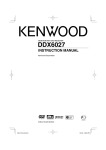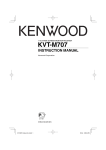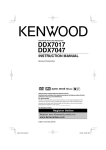Download PA-1206 ELA-MISCHVERSTÄRKER FÜR 6 ZONEN PA
Transcript
ELA-MISCHVERSTÄRKER FÜR 6 ZONEN PA MIXING AMPLIFIER FOR 6 ZONES PA-1206 PA-1206RC Best.-Nr. 17.2480 Best.-Nr. 23.5480 BEDIENUNGSANLEITUNG INSTRUCTION MANUAL MODE D’EMPLOI ISTRUZIONI PER L’USO GEBRUIKSAANWIJZING MANUAL DE INSTRUCCIONES INSTRUKCJA OBSŁUGI SIKKERHEDSOPLYSNINGER SÄKERHETSFÖRESKRIFTER TURVALLISUUDESTA D Bevor Sie einschalten … A Wir wünschen Ihnen viel Spaß mit Ihrem neuen Gerät von MONACOR. Bitte lesen Sie diese Bedienungsanleitung vor dem Betrieb gründlich durch. Nur so lernen Sie alle Funktionsmöglichkeiten kennen, vermeiden Fehlbedienungen und schützen sich und Ihr Gerät vor eventuellen Schäden durch unsachgemäßen Gebrauch. Heben Sie die Anleitung für ein späteres Nachlesen auf. We wish you much pleasure with your new MONACOR unit. Please read these operating instructions carefully prior to operating the unit. Thus, you will get to know all functions of the unit, operating errors will be prevented, and yourself and the unit will be protected against any damage caused by improper use. Please keep the operating instructions for later use. Der deutsche Text beginnt auf der Seite 4. The English text starts on page 4. CH Before switching on … F Avant toute installation … B Nous vous souhaitons beaucoup de plaisir à utiliser cet appareil MONACOR. Lisez ce mode dʼemploi entièrement avant toute utilisation. Uniquement ainsi, vous pourrez apprendre lʼensemble des possibilités de fonctionnement de lʼappareil, éviter toute manipulation erronée et vous protéger, ainsi que lʼappareil, de dommages éventuels engendrés par une utilisation inadaptée. Conservez la notice pour pouvoir vous y reporter ultérieurement. Vi auguriamo buon divertimento con il vostro nuovo apparecchio di MONACOR. Leggete attentamente le istruzioni prima di mettere in funzione l'apparecchio. Solo così potete conoscere tutte le funzionalità, evitare comandi sbagliati e proteggere voi stessi e l'apparecchio da eventuali danni in seguito ad un uso improprio. Conservate le istruzioni per poterle consultare anche in futuro. La version française se trouve page 10. Il testo italiano inizia a pagina 10. CH I Prima di accendere … Antes de la utilización … NL Voor u inschakelt … B Wij wensen u veel plezier met uw nieuwe apparaat van MONACOR. Lees deze gebruikershandleiding grondig door, alvorens het apparaat in gebruik te nemen. Alleen zo leert u alle functies kennen, vermijdt u foutieve bediening en behoedt u zichzelf en het apparaat voor eventuele schade door ondeskundig gebruik. Bewaar de handleiding voor latere raadpleging. Le deseamos una buena utilización para su nuevo aparato MONACOR. Por favor, lea estas instrucciones de uso atentamente antes de hacer funcionar el aparato. De esta manera conocerá todas las funciones de la unidad, se prevendrán errores de operación, usted y el aparato estarán protegidos en contra de todo daño causado por un uso inadecuado. Por favor, guarde las instrucciones para una futura utilización. De Nederlandstalige tekst vindt u op pagina 16. El texto en español empieza en la página 16. PL S 2 GB Przed uruchomieniem … E DK Før du tænder … Życzymy zadowolenia z nowego produktu MONACOR. Dzięki tej instrukcji obsługi będą państwo w stanie poznać wszystkie funkcje tego urządzenia. Stosując się do instrukcji unikną państwo błędów i ewentualnego uszkodzenia urządzenia na skutek nieprawidłowego użytkowania. Prosimy zachować instrukcję. God fornøjelse med dit nye MONACOR produkt. Læs venligst sikkerhedsanvisningen nøje, før du tager produktet i brug. Dette hjælper dig med at beskytte produktet mod ukorrekt ibrugtagning. Gem venligst denne betjeningsvejledning til senere brug. Tekst polski zaczyna się na stronie 21. Du finder sikkerhedsanvisningen på side 24. Innan du slår på enheten … FIN Ennen kytkemistä … Vi önskar dig mycket glädje med din nya MONACOR produkt. Läs igenom säkerhetsföreskrifterna noga innan enheten tas i bruk. Detta kan förhindra att problem eller fara för dig eller enheten uppstår vid användning. Spara instruktionerna för framtida användning. Toivomme Sinulle paljon miellyttäviä hetkiä uuden MONACOR laitteen kanssa. Ennen laitteen käyttöä pyydämme Sinua huolellisesti tutustumaan turvallisuusohjeisiin. Näin vältyt vahingoilta, joita virheellinen laitteen käyttö saattaa aiheuttaa. Ole hyvä ja säilytä käyttöohjeet myöhempää tarvetta varten. Säkerhetsföreskrifterna återfinns på sidan 24. Turvallisuusohjeet löytyvät sivulta 24. dB TREBLE +3 1 0 ® INPUT 1 PA-1206 6-ZONES PA AMPLIFIER 120 W INPUT 2 INPUT 3 INPUT 4 2 -3 ALL CALL -8 –10 INPUT 5 dB 3 -13 +10 VOLUME BASS 4 LEVEL 5 EMERGENCY 0 0 10 0 10 0 10 0 10 0 24V 4Ω 1 2 3 –10 2 3 SPEAKER ZONES OUTPUT DC INPUT 230 V~ / 50 Hz 4 EMERGENCY OUTPUT 5 REMOTE CONTROL INPUT CHIME 24V 6 POWER 6 CHIME 10 1 10 dB +10 0 10 EQ MASTER 4 5 INPUT 5 PRE OUT LINE MIC AMP IN ZONES SELECTION 6 INPUT 4 7 8 INPUT 3 LINE MIC 9 INPUT 2 LINE MIC LINE MIC INPUT 1 LINE MIC 10 AUTO TALK +21V PHANTOM POWER OFF ON OFF ON T1.6AL 11 12 13 14 15 16 17 18 19 20 21 22 23 PA-1206RC Console 1 Switch Position 2 3 4 5 6 7 8 ON OFF 1 2 3 1 2 3 1 2 3 1 2 3 1 2 3 1 2 3 1 2 3 1 2 3 25 ON 0 10 LEVEL LINK OUTPUT 26 27 28 ON 1 2 OFF CHIME PRIORITY 29 30 ZONES SELECTION ® 6 EMERGENCY POWER 5 READY 4 BUSY + 3 TALK 2 ALL CALL 1 31 3 32 33 34 35 24 D Inhalt A 1 CH Übersicht der Bedienelemente und Anschlüsse . . . . . . . . . . . . . . . . . . . . . . . . . 4 1.1 Frontseite . . . . . . . . . . . . . . . . . . . . . . . . . . . 4 Bitte klappen Sie die Seite 3 heraus. Sie sehen dann immer die beschriebenen Bedienelemente und Anschlüsse. 1 1.2 Rückseite . . . . . . . . . . . . . . . . . . . . . . . . . . . 4 1.3 Kommandomikrofon PA-1206RC . . . . . . . . . 5 1.1 Frontseite 4.1 Rackeinbau . . . . . . . . . . . . . . . . . . . . . . . . . . 6 1 2 3 4 5 5 6 2 Hinweise für den sicheren Gebrauch . . . . 5 3 Einsatzmöglichkeiten und Zubehör . . . . . 6 4 Aufstellen des Verstärkers . . . . . . . . . . . . 6 Verstärker anschließen . . . . . . . . . . . . . . . 6 5.1 Lautsprecher . . . . . . . . . . . . . . . . . . . . . . . . . 6 5.2 Mikrofone . . . . . . . . . . . . . . . . . . . . . . . . . . . 6 7 5.3 Kommandomikrofone PA-1206RC . . . . . . . . 6 5.4 Geräte mit Line-Ausgang . . . . . . . . . . . . . . . 7 5.5 Equalizer oder anderes Gerät einschleifen . . 7 5.6 Taster für einen 4-Ton-Gong . . . . . . . . . . . . . 7 8 5.7 Pflichtempfangsrelais . . . . . . . . . . . . . . . . . . 7 9 5.8 Strom- und Notstromversorgung . . . . . . . . . 7 6 Übersicht der Bedienelemente und Anschlüsse Inbetriebnahme . . . . . . . . . . . . . . . . . . . . . . 7 Pegelregler für die Eingänge Taste CHIME für den 4-Ton-Gong Lautstärkeregler LEVEL für den Gong Klangregler TREBLE (Höhen) und BASS (Tiefen) Lautstärkeregler VOLUME mit darüberliegender Aussteuerungsanzeige Tasten mit Kontroll-LEDs zum Ein- und Ausschalten der Beschallungszonen Taste EMERGENCY mit Kontroll-LED für Notfalldurchsagen Die Taste zusammen mit der Taste ALL CALL (8) drücken: Alle Beschallungszonen werden eingeschaltet und am Ausgang EMERGENCY OUTPUT (17) liegen 24 V zum Schalten von Pflichtempfangsrelais an. Taste ALL CALL mit Kontroll-LED zum Einschalten aller Zonen gleichzeitig Ein-/Ausschalter POWER Hinweis: Liegt eine 24-V-Spannung von einer Notstromeinheit am Anschluss DC INPUT (14) an, lässt sich der Verstärker nicht ausschalten. Betriebsanzeige 6.1 Kommandomikrofon PA-1206RC . . . . . . . . . 8 10 7 1.2 Rückseite Technische Daten . . . . . . . . . . . . . . . . . . . . 8 Hinweis: Alle grünen Anschlussleisten lassen sich zu besseren Handhabung beim Festschrauben der Anschlussleitungen von ihren Steckverbindungen abziehen. 11 Klemmschraube für einen eventuellen Masseanschluss GB Contents 1 Operating Elements and Connections . . . 4 Please unfold page 3. Thus you will always be able to see the operating elements and connections described. 1.1 Front panel . . . . . . . . . . . . . . . . . . . . . . . . . . 4 1.2 Rear side . . . . . . . . . . . . . . . . . . . . . . . . . . . 4 1.3 Zone paging microphone PA-1206RC . . . . . 5 2 Safety Notes . . . . . . . . . . . . . . . . . . . . . . . . 5 3 Applications and Accessories . . . . . . . . . . 6 4 Placing the Amplifier . . . . . . . . . . . . . . . . . 6 4.1 Rack installation . . . . . . . . . . . . . . . . . . . . . . 6 5 1 1.1 Front panel 1 2 3 4 5 6 Connecting the Amplifier . . . . . . . . . . . . . . 6 5.1 Speakers . . . . . . . . . . . . . . . . . . . . . . . . . . . 6 7 5.2 Microphones . . . . . . . . . . . . . . . . . . . . . . . . . 6 5.3 Zone paging microphones PA-1206RC . . . . 6 5.4 Units with line output . . . . . . . . . . . . . . . . . . 7 8 5.5 Inserting an equalizer or another unit . . . . . . 7 5.6 Momentary pushbutton for a 4-tone chime . . 7 9 5.7 Emergency priority relays . . . . . . . . . . . . . . . 7 5.8 Power supply and emergency power supply 7 6 Setting into Operation . . . . . . . . . . . . . . . . 7 6.1 Zone paging microphone PA-1206RC . . . . . 8 7 4 Specifications . . . . . . . . . . . . . . . . . . . . . . . 8 Operating Elements and Connections 10 Level controls for the inputs Button CHIME for the 4-tone chime Volume control LEVEL for the chime Tone controls TREBLE and BASS VOLUME control with level indication above it Buttons with indicating LEDs for switching the PA zones on and off Button EMERGENCY with indicating LED for emergency announcements Press the button together with the button ALL CALL (8): All PA zones are switched on and 24 V are present at the output EMERGENCY OUTPUT (17) for switching emergency priority relays Button ALL CALL with indicating LED for switching on all zones at the same time POWER switch Note: If a 24 V voltage from an emergency power supply unit is present at the terminal DC INPUT (14), the amplifier cannot be switched off. POWER indication 1.2 Rear side Note: For better handling, all green connection strips can be removed from their plug-in connections when screwing on the connection cables. 11 Clamping screw for a possible ground connection 12 Mains fuse Only replace a blown fuse by one of the same type. 13 Mains jack for connection to a socket (230 V~/ 50Hz) via the supplied mains cable 12 Netzsicherung Eine durchgebrannte Sicherung nur durch eine gleichen Typs ersetzen. 13 Netzbuchse zum Anschluss an eine Steckdose (230 V~/50 Hz) über das beiliegende Netzkabel 14 Anschluss DC INPUT für eine 24-V-Notstromeinheit 15 Direktausgang für einen 4-Ω-Lautsprecher oder eine 4-Ω-Lautsprechergruppe Die Zonentasten (6) beeinflussen diesen Ausgang nicht. Achtung! Diesen Ausgang nur verwenden, wenn die 100-V-Ausgänge (16) nicht benutzt werden, sonst wird der Verstärker überlastet. 16 Lautsprecheranschlüsse für 100-V-Lautsprecher Achtung! Jeder der sechs Zonenausgänge kann durch die Lautsprecher mit maximal 100 WRMS belastet werden. Jedoch darf die Belastung aller Zonen zusammen auf keinen Fall 120 WRMS überschreiten. 17 Anschluss zum Schalten von Pflichtempfangsrelais (siehe Position 7 Taste EMERGENCY) Leuchtet oder blinkt die rote LED der Taste EMERGENCY (7), liegt eine 24-V-Schaltspannung an (belastbar mit max. 0,5 A). 18 Anschluss CHIME zur Fernauslösung eines 4-Ton-Gongs über einen Taster 19 Anschluss für das Kommandomikrofon PA1206RC 20 Anschlüsse PRE OUT und AMP IN zum Zwischenschalten eines Gerätes (z. B. Equalizer); der Ausgangspegel der Buchse PRE OUT ist unabhängig vom Regler VOLUME (5) 21 Pegelumschalter für die Eingänge: Taste nicht gedrückt = Line-Pegel Taste gedrückt = Mikrofonpegel 22 XLR-Eingangsbuchsen zum Anschluss von Mikrofonen oder Geräten mit Line-Ausgang 14 Terminal DC INPUT for a 24 V emergency power supply unit 15 Direct output for a 4 Ω speaker or a 4 Ω speaker group The zone buttons (6) do not affect this output. Attention! Only use this output when the 100 V outputs (16) are not used, otherwise the amplifier will be overloaded. 16 Speaker connections for 100 V speakersr Attention! Each of the six zone outputs can be loaded by the speakers with 100 WRMS as a maximum. However, the total load of all zones must not exceed 120 WRMS in any case. 17 Connection for switching emergency priority relays (see item 7 button EMERGENCY) If the red LED of the button EMERGENCY (7) lights up or flashes, a 24 V control voltage is present (maximum rating 0.5 A). 18 Connection CHIME for remote releasing a 4-tone chime via a momentary pushbutton 19 Connection for the zone paging microphone PA-1206RC 20 Connections PRE OUT and AMP IN for inserting a unit (e. g. equalizer); the output level of the jack PRE OUT is independent of the control VOLUME (5) 21 Level selector switch for the inputs: Button not pressed = line level Button pressed = microphone level 22 XLR input jacks for connection of microphones or units with line output 23 Button AUTO TALK for switching the talkover function of input 1 on/off 24 Button +21 V PHANTOM POWER for switching on the 21 V phantom power for the XLR jacks INPUT 1 to INPUT 5 (22); required for connection of capacitor or electret microphones operating with phantom power 23 Taste AUTO TALK zum Ein-/Ausschalten der Talkover-Funktion des Eingangs 1 24 Taste +21 V PHANTOM POWER zum Einschalten der 21-V-Phantomspeisung für die XLRBuchsen INPUT 1 bis INPUT 5 (22); erforderlich beim Anschluss von Kondensator- oder Elektretmikrofonen, die mit Phantomspeisung arbeiten Vorsicht! Den Schalter nur bei ausgeschaltetem Verstärker betätigen (Schaltgeräusche). Bei gedrückter Taste dürfen keine Mikrofone mit asymmetrischem Ausgang angeschlossen sein, weil sie beschädigt werden können. 32 33 34 35 Die Phantomspannung liegt nur an, wenn am zugehörigen Eingang die Taste MIC/LINE (21) gedrückt ist. 1.3 Kommandomikrofon PA-1206RC Das Kommandomikrofon ist als Zubehör erhältlich und gehört nicht zum Lieferumfang des Verstärkers. 25 DIP-Schalter zur Adressierung des Mikrofons (siehe Kapitel 5.3) 26 Ausgangspegelregler für das Mikrofonsignal 27 Buchse LINK zum Anschluss an die Buchse REMOTE CONTROL INPUT (19) des Verstärkers 28 Buchse OUTPUT zum Anschluss eines weiteren Kommandomikrofons PA-1206RC 29 DIP-Schalter CHIME: in der Position ON ertönt beim Drücken der Sprechtaste TALK (34) der Gong 30 DIP-Schalter PRIORITY zum Festlegen der Priorität beim Einsatz mehrerer Mikrofone PA-1206RC OFF andere auf ON geschaltete Mikrofone haben Vorrang ON das Mikrofon hat vor auf OFF geschalteten Mikrofonen Vorrang 31 Taste EMERGENCY mit Kontroll-LED für Notfalldurchsagen [wie die Taste (7) am Verstärker] Die Taste zusammen mit der Taste ALL CALL Caution! Only actuate the switch with the amplifier switched off (switching noise). With the button pressed, no microphones with unbalanced output must be connected because they may be damaged. The phantom power is only present when the button MIC/LINE (21) at the corresponding input is pressed. 1.3 Zone paging microphone PA-1206RC The zone paging microphone is available as an accessory and is not supplied with the amplifier. 25 DIP switches for addressing the microphone (see chapter 5.3) 26 Output level control for the microphone signal 27 Jack LINK for connection to the jack REMOTE CONTROL INPUT (19) of the amplifier 28 Jack OUTPUT for connection of another zone paging microphone PA-1206RC 29 DIP switch CHIME: In position ON, the chime will sound when pressing the TALK button (34) 30 DIP switch PRIORITY for defining the priority when using several microphones PA-1206RC OFF other microphones set to ON take priority ON the microphone takes priority over microphones set to OFF 31 Button EMERGENCY with indicating LED for emergency announcements [like button (7) at the amplifier] Press the button together with the button ALL CALL (32): All PA zones are switched on and 24 V are present at the output EMERGENCY OUTPUT (17) for switching emergency priority relays. 32 Button ALL CALL with indicating LED for switching on all zones at the same time 33 Buttons with indicating LEDs for switching the PA zones on and off 2 (32) drücken: Alle Beschallungszonen werden eingeschaltet und am Ausgang EMERGENCY OUTPUT (17) liegen 24 V zum Schalten von Pflichtempfangsrelais an. Taste ALL CALL mit Kontroll-LED zum Einschalten aller Zonen gleichzeitig Tasten mit Kontroll-LEDs zum Ein- und Ausschalten der Beschallungszonen Sprechtaste TALK Für eine Durchsage die Taste gedrückt halten. Kontrollanzeigen POWER Betriebsanzeige (Verstärker eingeschaltet) READY leuchtet, wenn das Mikrofon betriebsbereit ist; erlischt, wenn die LED BUSY aufleuchtet BUSY leuchtet, wenn das Mikrofon gesperrt ist, z. B. bei einer Durchsage von einem anderen PA-1206RC oder wenn über den Eingang 1 des Verstärkers ein Signal wiedergeben wird TALK blinkt, während der Gong ertönt und leuchtet, wenn gesprochen werden kann Hinweise für den sicheren Gebrauch Das Gerät entspricht allen erforderlichen Richtlinien der EU und ist deshalb mit gekennzeichnet. WARNUNG Das Gerät wird mit lebensgefährlicher Netzspannung (230 V~) versorgt. Nehmen Sie deshalb niemals selbst Eingriffe am Gerät vor und stecken Sie nichts durch die Lüftungsöffnungen! Es besteht die Gefahr eines elektrischen Schlages. Im Betrieb liegt an den Anschlüssen SPEAKER ZONES OUTPUT (16) berührungsgefährliche Spannung bis 100 V an. Alle Anschlüsse nur bei ausgeschalteter ELA-Anlage vornehmen bzw. verändern. 34 TALK button Keep the button pressed for an announcement. 35 Indicating LEDs POWER operating indication (amplifier switched on) READY lights up when the microphone is ready for operation; will be extinguished when the LED BUSY lights up BUSY lights up when the microphone is blocked, e. g. in case of an announcement from another PA-1206RC or when a signal is reproduced via the input 1 of the amplifier TALK flashes while the chime sounds and lights up when it is possible to speak 2 Beachten Sie auch unbedingt die folgenden Punkte: Das Gerät ist nur zur Verwendung im Innenbereich geeignet. Schützen Sie es vor Tropf- und Spritzwasser, hoher Luftfeuchtigkeit und Hitze (zulässiger Einsatztemperaturbereich 0 – 40 °C). G Stellen Sie keine mit Flüssigkeit gefüllten Gefäße, z. B. Trinkgläser, auf das Gerät. G Die in dem Gerät entstehende Wärme muss durch Luftzirkulation abgegeben werden. Decken Sie darum die Lüftungsöffnungen des Gehäuses nicht ab. G Nehmen Sie das Gerät nicht in Betrieb und ziehen Sie sofort den Netzstecker aus der Steckdose, wenn: 1. sichtbare Schäden am Gerät oder an der Netzanschlussleitung vorhanden sind, 2. nach einem Sturz oder Ähnlichem der Verdacht auf einen Defekt besteht, 3. Funktionsstörungen auftreten. Geben Sie das Gerät in jedem Fall zur Reparatur in eine Fachwerkstatt. G Ziehen Sie den Netzstecker nie an der Zuleitung aus der Steckdose, fassen Sie immer am Stecker an. G Verwenden Sie für die Reinigung nur ein trockenes, weiches Tuch, keine Chemikalien oder Wasser. G Wird das Gerät zweckentfremdet, nicht richtig angeschlossen, falsch bedient oder nicht fachgerecht repariert, kann keine Garantie für das Gerät und keine Haftung für daraus resultierende Sachoder Personenschäden übernommen werden. G WARNING The unit is supplied with hazardous mains voltage (230 V~). Leave servicing to skilled personnel only and never insert anything through the air vents; you will risk an electric shock! During operation, there is a hazard of contact with a voltage of up to 100 V at the terminals SPEAKER ZONES OUTPUT (16). Always switch off the PA system before making or changing any connections. Please observe the following items in any case: G The unit is suitable for indoor use only. Protect it against dripping water and splash water, high air humidity, and heat (admissible ambient temperature range 0 – 40 °C). G Do not place any vessel filled with liquid on the unit, e. g. a drinking glass. G The heat generated within the unit must be carried off by air circulation. Therefore, do not cover the air vents of the housing. A CH Soll das Gerät endgültig aus dem Betrieb genommen werden, übergeben Sie es zur umweltgerechten Entsorgung einem örtlichen Recyclingbetrieb. G G G G Safety Notes This unit corresponds to all required directives of the EU and is therefore marked with . D G Do not operate the unit and immediately disconnect the mains plug from the socket 1. in case of visible damage to the unit or to the mains cable, 2. if a defect might have occurred after the unit was dropped or suffered a similar accident, 3. if malfunctions occur. In any case the unit must be repaired by skilled personnel. Never pull the mains cable for disconnecting the mains plug from the socket, always seize the plug. For cleaning only use a dry, soft cloth; never use water or chemicals. No guarantee claims for the unit and no liability for any resulting personal damage or material damage will be accepted if the unit is used for other purposes than originally intended, if it is not correctly connected, operated, or not repaired in an expert way. Important for U. K. Customers! The wires in this mains lead are coloured in accordance with the following code: green/yellow = earth blue = neutral brown = live As the colours of the wires in the mains lead of this appliance may not correspond with the coloured markings identifying the terminals in your plug, proceed as follows: 1. The wire which is coloured green and yellow must be connected to the terminal in the plug which is marked with the letter E or by the earth symbol , or coloured green or green and yellow. 2. The wire which is coloured blue must be connected to the terminal which is marked with the letter N or coloured black. 3. The wire which is coloured brown must be connected to the terminal which is marked with the letter L or coloured red. Warning – This appliance must be earthed. GB 5 D 3 A Der Verstärker PA-1206 ist speziell für den Einsatz in 100-V-ELA-Anlagen konzipiert. Es stehen 100-VAusgänge für sechs Beschallungszonen zur Verfügung, die separat ein- und ausgeschaltet werden können. An die fünf miteinander mischbaren Eingänge lassen sich Mikrofone oder Geräte mit LinePegel anschließen. Der Eingang 1 ist mit einer Talkover-Funktion ausgestattet, die bei einer Durchsage die Lautstärke der anderen Eingänge reduziert. Das Kommandomikrofon PA-1206RC (Abb. 3 + 4) von MONACOR ist speziell für diesen Verstärker als Zubehör konzipiert. Bis zu 8 dieser Mikrofone können an den Verstärker angeschlossen werden. Für eine Durchsage lassen sich die Beschallungszonen vom Mikrofon aus, unabhängig von den Einstellungen am Verstärker, ein- oder umschalten. CH 4 Einsatzmöglichkeiten und Zubehör Aufstellen des Verstärkers Der Verstärker ist für den Einschub in ein Rack für Geräte mit einer Breite von 482 mm (19") vorgesehen, kann aber auch als Tischgerät verwendet werden. In jedem Fall muss Luft ungehindert durch alle Lüftungsöffnungen strömen können, damit eine ausreichende Kühlung der Endstufe gewährleistet ist. 5 Verstärker anschließen Alle Anschlüsse sollten nur durch Fachpersonal und unbedingt bei ausgeschaltetem Verstärker vorgenommen werden! Hinweis: Alle grünen Anschlussleisten lassen sich zu besseren Handhabung beim Festschrauben der Anschlussleitungen von ihren Steckverbindungen abziehen. 5.1 Lautsprecher Entweder 100-V-Lautsprecher für die sechs Beschallungszonen an die Anschlussleisten SPEAKER ZONES OUTPUTS 1 – 6 (16) anschließen; jede Zone kann mit 100 WRMS belastet werden, jedoch darf die Belastung aller Zonen zusammen auf keinen Fall 120 WRMS überschreiten, sonst wird der Verstärker beschädigt oder eine Lautsprechergruppe mit einer Gesamtimpedanz von mindestens 4 Ω an die Anschlussleiste „4 Ω“ (15) anschließen. Die Zonentasten (6) beeinflussen diesen Ausgang nicht. Beim Anschluss immer auf die richtige Polarität achten, d. h. den Plusanschluss der Lautsprecher jeweils mit der linken Klemme „+“ verbinden. Der Plusanschluss der Lautsprecherkabel ist immer besonders gekennzeichnet. 4.1 Rackeinbau Für die Rackmontage werden 2 HE (2 Höheneinheiten = 88 mm) benötigt. Damit das Rack nicht kopflastig wird, muss der Verstärker im unteren Bereich des Racks eingeschoben werden. Für eine sichere Befestigung reicht die Frontplatte allein nicht aus. Zusätzlich müssen Seitenschienen oder eine Bodenplatte das Gerät halten. Die vom Verstärker erwärmte Luft muss aus dem Rack austreten können. Anderenfalls kommt es im Rack zu einem Hitzestau, wodurch nicht nur der Verstärker, sondern auch andere Geräte im Rack beschädigt werden können. Bei unzureichendem Wärmeabfluss in das Rack eine Lüftereinheit einsetzen. GB If the unit is to be put out of operation definitively, take it to a local recycling plant for a disposal which is not harmful to the environment. 3 Bis zu fünf Mikrofone lassen sich an die Eingänge INPUT 1 bis INPUT 5 (22) anschließen. 1) Beim Anschluss eines Mikrofons die dazugehörige Taste MIC/LINE (21) in die Position MIC stellen, d. h. die Taste hineindrücken. 2) Bei Verwendung phantomgespeister Mikrofone die 21-V-Phantomspannung mit der Taste +21 V PHANTOM POWER (24) einschalten. Die Phan- The air being heated by the amplifier must be able to dissipate out of the rack otherwise there will be a heat accumulation within the rack which may not only damage the amplifier but also other units in the rack. If the heat is not dissipated sufficiently, insert a fan unit into the rack. Applications and Accessories The amplifier PA-1206 has especially been designed for the use in 100 V PA systems. 100 V outputs for six PA zones are available which can be switched on and off separately. It is possible to connect microphones or units with line level to the five inputs which can be mixed with each other. In-put 1 is equipped with a talkover function which reduces the volume of the other inputs in case of an announcement. The zone paging microphone PA-1206RC (figs. 3 + 4) from MONACOR has especially been designed as an accessory for this amplifier. Up to 8 of these microphones may be connected to the amplifier. For an announcement the PA zones may be switched on or over from the microphone, independent of the adjustments on the amplifier. 4 5.2 Mikrofone Placing the Amplifier The amplifier is provided for the insertion into a rack for units with a width of 482 mm (19") but it can also be used as a table top unit. In any case air must be able to move freely through all ventilation slots in order to ensure a sufficient cooling of the power amplifier. 5 Connecting the Amplifier All connections should only be made by specialized personnel and always with the amplifier switched off! Note: For better handling, all green connection strips can be removed from their plug-in connections when screwing on the connection cables. 5.1 Speakers Either connect 100 V speakers for the six PA zones to the connection strips SPEAKER ZONES OUTPUTS 1 – 6 (16); each zone can be loaded with 100 WRMS, however, the total load of all zones must not exceed 120 WRMS in any case, otherwise the amplifier will be damaged or connect a speaker group with a total impedance of 4 Ω as a minimum to the connection strip “4 Ω” (15). The zone buttons (6) do not affect this output. When connecting, always pay attention to the correct polarity, i. e. connect the positive connection of the speakers in each case to the left terminal “+”. The positive connection of the speaker cables is always especially marked. 5.2 Microphones 4.1 Rack installation For rack mounting 2 RS (2 rack spaces = 88 mm) are required. To prevent top-heaviness of the rack, the amplifier must be inserted in the lower range of the rack. To ensure a safe fixing, the front panel alone is not sufficient. Additionally lateral rails or a bottom plate have to support the unit. 6 Up to five microphones may be connected to the jacks INPUT 1 to INPUT 5 (22). 1) When connecting a microphone, set the corresponding button MIC/LINE (21) to position MIC, i. e. press down the button. tomspannung liegt dann an allen Eingängen an, deren Schalter MIC/LINE (21) in der Position MIC steht. Vorsicht! Bei zugeschalteter Phantomspannung dürfen an den Eingängen keine Mikrofone mit asymmetrischem Ausgang angeschlossen sein, da diese beschädigt werden können. 5.3 Kommandomikrofone PA-1206RC Wichtig! Der Eingang 1 des Verstärkers hat immer Vorrang vor einem Kommandomikrofon des Typs PA-1206RC. Sobald ein Signal über den Eingang 1 wiedergegeben wird, leuchtet am Mikrofon die LED BUSY (35) auf und das Mikrofon ist gesperrt. Beim Betrieb mit einem Kommandomikrofon darf deshalb der Eingang 1 nur für Durchsagen mit oberster Priorität verwendet werden. Maximal 8 Kommandomikrofone PA-1206RC können an den Verstärker angeschlossen werden: Die Buchse REMOTE CONTROL INPUT (19) des Verstärkers mit der Buchse LINK (27) des ersten Mikrofons verbinden. Die Buchse OUTPUT (28) des ersten Mikrofons an die Buchse LINK des zweiten Mikrofons anschließen usw., bis alle Mikrofone zu einer Kette zusammengeschaltet sind. Die Länge aller Mikrofonkabel zusammen darf nicht mehr als 1000 m betragen. Bei dem Betrieb mit mehreren Mikrofonen des Typs PA-1206RC an jedem Mikrofon eine andere Adresse mit den DIP-Schaltern (25) einstellen: Mikrofon Schalterpositon 1 2 3 4 5 6 7 8 1 2 3 1 2 3 1 2 3 1 2 3 1 2 3 1 2 3 1 2 3 1 2 3 2) When using phantom-powered microphones, switch on the 21 V phantom power with the button +21 V PHANTOM POWER (24). Then the phantom voltage is present at all inputs whose switch MIC/LINE (21) is in position MIC. Caution! With the phantom voltage switched on, no microphones with unbalanced output must be connected to the inputs as these microphones may be damaged. 5.3 Zone paging microphones PA-1206RC Important! The input 1 of the amplifier always takes priority over a zone paging microphone of type PA-1206RC. As soon as a signal is reproduced via the input 1, the LED BUSY (35) lights up at the microphone and the microphone is blocked. For operation with a zone paging microphone, the input 1 must therefore only be used for announcements of highest priority. A maximum of 8 zone paging microphones PA1206RC may be connected to the amplifier: Connect the jack REMOTE CONTROL INPUT (19) of the amplifier to the jack LINK (27) of the first microphone. Connect the jack OUTPUT (28) of the first microphone to the jack LINK of the second microphone, etc. until all microphones are interconnected to a row. The total length of all microphone cables must not exceed 1000 m. For operation with several microphones of type PA-1206RC, adjust a different address at each microphone with the DIP switches (25): Microphone Switch position 1 2 3 4 5 6 7 8 1 2 3 1 2 3 1 2 3 1 2 3 1 2 3 1 2 3 1 2 3 1 2 3 5.4 Geräte mit Line-Ausgang 5.7 Pflichtempfangsrelais 6 Bis zu fünf Geräte mit einem Line-Ausgang (z. B. CD-Spieler, Kassettenrecorder, Radio) lassen sich an die Buchsen INPUT 1 bis INPUT 5 (22) anschließen. Beim Anschluss den zugehörigen Eingang mit seiner Taste MIC/LINE (21) auf Line-Pegel schalten, d. h. ausrasten. Zum Anschluss eines Stereo-Gerätes entweder zwei Eingänge verwenden oder einen Stereo-MonoAdapter (z. B. SMC-1 von MONACOR). Sind zwischen dem Verstärker und den Lautsprechern ELA-Lautstärkeeinsteller mit Pflichtempfangsrelais (z. B. Serie ATT-3..PEU oder ATT-2..P/WS von MONACOR) geschaltet, können Notfalldurchsagen auch bei eingestellter Lautstärke „Null“ gehört werden. 1) Die Pflichtempfangsrelais nach der Abb. 5 an die Klemmen EMERGENCY OUTPUT (17) anschließen. Der Ausgang ist mit 500 mA belastbar. 2) Vor einer Notfalldurchsage die Tasten ALL CALL (8 bzw. 32) und EMERGENCY (7 bzw. 31) gleichzeitig drücken. Am Ausgang EMERGENCY OUTPUT liegen jetzt 24 V an und die Lautsprecher werden durch die Relais auf maximale Lautstärke geschaltet. 1) Soll der Verstärker bei einem Netzausfall weiterarbeiten, die Anschlüsse DC INPUT (14) mit einer 24-V-Notstromeinheit (z. B. PA-24ESP von MONACOR) verbinden. Hinweis: Liegt die 24-V-Spannung von der Notstromeinheit an den Anschlüssen DC INPUT an, lässt sich der Verstärker mit dem Netzschalter (9) nicht ausschalten. Er schaltet bei einem Netzausfall oder im ausgeschalteten Zustand automatisch auf die Notstromversorgung um. 2) Zum Schluss das beiliegende Netzkabel zuerst in die Netzbuchse (13) und dann in eine Steckdose (230 V~/50 Hz) stecken. 1) Um Einschaltgeräusche zu vermeiden, zuerst alle anderen Geräte der ELA-Anlage einschalten. 2) Vor dem ersten Einschalten des Verstärkers den Regler VOLUME (5) auf Null drehen, um zu Anfang eine zu hohe Lautstärke zu vermeiden. Dann den Verstärker mit dem Netzschalter (9) einschalten. Die Betriebsanzeige POWER (10) leuchtet. 3) Zuerst die Zonen, die beschallt werden sollen, mit den Tasten (6) einschalten. Zum Aktivieren aller Zonen die Taste ALL CALL (8) drücken. Die LEDs der gedrückten Tasten leuchten auf. Zum Deaktivieren von Zonen die zugehörigen Tasten erneut betätigen. 4) Den Eingangspegelregler INPUT (1), dessen Signal am lautesten zu hören sein soll, ungefähr 2/3 aufdrehen und den Regler VOLUME (5) auf die maximal gewünschte Lautstärke einstellen. Die LED „+3“ der Aussteuerungsanzeige über dem Regler darf nicht ständig leuchten. Anderenfalls die Lautstärke mit dem Regler VOLUME reduzieren. 5) Die Signale der anderen Eingänge mit den zugehörigen Pegelreglern INPUT dazumischen oder ein- und ausblenden. Die Regler der nicht verwendeten Eingänge auf Null drehen. 6) Den Klang mit den Reglern (4) TREBLE (Höhen) und BASS (Tiefen) einstellen. 7) Für den Eingang 1 lässt sich mit der Taste AUTO TALK (23) die Talkover-Funktion aktivieren. Dazu die Taste hineindrücken. Wird jetzt über den Eingang 1 eine Durchsage gesprochen, reduziert sich automatisch die Lautstärke der Eingänge 2 – 5. Die Durchsage ist dadurch verständlicher. 8) Zum Auslösen des 4-Ton-Gongs vor einer Durchsage die Taste CHIME (2) drücken oder einen mit den Anschlüssen CHIME (18) verbundenen Taster. Die Lautstärke des Gongs mit dem Regler LEVEL (3) einstellen. 9) Für eine Notfalldurchsage die Tasten EMERGENCY (7) und ALL CALL (8) gleichzeitig drü- 5.4 Units with line output 5.7 Emergency priority relays 6 Up to five units with a line output (e. g. CD player, cassette recorder, radio) may be connected to the jacks INPUT 1 to INPUT 5 (22). When connecting, set the corresponding input to line level with its button MIC/LINE (21), i. e. unlock it. For connection of a stereo unit either use two inputs or a stereo mono adapter (e. g. SMC-1 from MONACOR). If PA volume controls with emergency priority relays (e. g. series ATT-3..PEU or ATT-2..P/WS from MONACOR) are inserted between the amplifier and the speakers, emergency announcements can also be heard with the volume set to “zero”. 1) Connect the emergency priority relays according to fig. 5 to the terminal EMERGENCY OUTPUT (17). The rating of the output is 500 mA. 2) Prior to an emergency announcement press the buttons ALL CALL (8 or 32) and EMERGENCY (7 or 31) at the same time. Now 24 V are present at the output EMERGENCY OUTPUT and the speakers are set to maximum volume by the relays. 1) To prevent switching-on noise, first switch on all other units of the PA system. 5.5 Equalizer oder anderes Gerät einschleifen Zur externen Klangbeeinflussung lässt sich z. B. ein Equalizer über die Buchsen PRE OUT und AMP IN (20) einschleifen. PA-1206 1) Die Brücke zwischen den Anschlüssen PRE OUT und AMP IN herausziehen. Der Vor- und der Endverstärker werden dadurch getrennt. ATT-… 10 Speaker 100V 2) Den Eingang des Gerätes an die Buchse PRE OUT anschließen. Mic EMERGENCY OUTPUT 24V 3) Den Ausgang des Gerätes mit der Buchse AMP IN verbinden. Hinweis: Der Verstärker gibt kein Signal ab, wenn das eingeschleifte Gerät nicht eingeschaltet, defekt oder nicht richtig angeschlossen ist. 0 24V 100V Switch Line Audio Line Pflichtempfangsrelais 5.8 Strom- und Notstromversorgung 5.6 Taster für einen 4-Ton-Gong Mit der Taste CHIME (2) am Verstärker wird ein 4-Ton-Gong ausgelöst und mit der Taste TALK (34) am Kommandomikrofon PA-1206RC ein 2-TonGong. Zur Fernauslösung eines 4-Ton-Gongs einen Taster an die Anschlussleiste CHIME (18) anschließen. Es lassen sich auch mehrere Taster parallelschalten, wenn der Gong von verschiedenen Stellen aus aktiviert werden soll. 5.5 Inserting an equalizer or another unit For external sound effect e. g. an equalizer may be inserted via the jacks PRE OUT and AMP IN (20). 1) Remove the jumper between the connections PRE OUT and AMP IN. Thus, the preamplifier and the power amplifier are separated. PA-1206 ATT-… 10 2) Connect the input of the unit to the jack PRE OUT. 3) Connect the output of the unit to the jack AMP IN. Speaker 100V Mic Note: The amplifier does not supply a signal if the inserted unit is not switched on, if it is defective, or not correctly connected. 5.6 Momentary pushbutton for a 4-tone chime The button CHIME (2) at the amplifier allows to trigger a 4-tone chime and the button TALK (34) at the zone paging microphone PA-1206RC a 2-tone chime. For remote triggering of a 4-tone chime connect a momentary pushbutton to the connection strip CHIME (18). It is also possible to connect several momentary pushbuttons in parallel for activating the chime from different places. EMERGENCY OUTPUT 24V 0 24V 100V Switch Line Audio Line Emergency priority relays 5.8 Power supply and emergency power supply 1) For continued operation of the amplifier in case of a mains failure, connect the terminal DC INPUT (14) to a 24 V emergency power supply unit (e. g. PA-24ESP from MONACOR). Note: If the 24 V voltage from the emergency power supply unit is present at the terminal DC INPUT, the amplifier cannot be switched off with the mains switch (9). In case of mains failure or if it is switched off, it automatically switches to emergency power supply. 2) Finally connect the supplied mains cable to the mains jack (13) first and then to a socket (230 V~/50 Hz). Inbetriebnahme Setting into Operation D A CH GB 2) Prior to the first switching-on of the amplifier turn the control VOLUME (5) to zero to avoid a high volume at the beginning. Then switch on the amplifier with the mains switch (9). The POWER LED (10) lights up. 3) First switch on the zones intended for PA application with the buttons (6). To activate all zones, press the button ALL CALL (8). The LEDs of the buttons pressed light up. To deactivate the zones, press again the corresponding buttons. 4) Turn up the input level control INPUT (1) whose signal is to be heard at highest volume to approx. 2/3 and adjust the control VOLUME (5) to the maximum desired volume. The LED “+3” of the level indication above the control must not light permanently. Otherwise reduce the volume with the control VOLUME. 5) Add the signals of the other inputs with the corresponding level controls INPUT or fade them in or out. Turn the controls of the inputs not used to zero. 6) Adjust the sound with the controls (4) TREBLE and BASS. 7) For input 1 the talkover function can be activated with the button AUTO TALK (23). For this purpose press down the button. If an announcement is now made via input 1, the volume of the inputs 2 to 5 is automatically reduced. Thus, the announcement becomes more intelligible. 8) To release the 4-tone chime prior to an announcement, press the button CHIME (2) or press a momentary pushbutton connected to the terminal CHIME (18). Adjust the volume of the chime with the control LEVEL (3). 9) For an emergency announcement press the buttons EMERGENCY (7) and ALL CALL (8) at the same time. All PA zones are switched on and 7 D A CH cken. Alle Beschallungszonen werden eingeschaltet und am Anschluss EMERGENCY OUTPUT (17) liegen 24 V zum Schalten von Pflichtempfangsrelais an. Nach der Durchsage zum Deaktivieren des Notfallbetriebs nur die Taste EMERGENCY drücken. 6.1 Kommandomikrofon PA-1206RC Wichtig! Der Eingang 1 des Verstärkers hat immer Vorrang vor einem Kommandomikrofon des Typs PA-1206RC. Sobald ein Signal über den Eingang 1 wiedergegeben wird, leuchtet am Mikrofon die LED BUSY (35) auf und das Mikrofon ist gesperrt. Beim Betrieb mit einem Kommandomikrofon darf deshalb der Eingang 1 nur für Durchsagen mit oberster Priorität verwendet werden. 1) Soll beim Betätigen der Sprechtaste TALK (34) vor einer Durchsage der Gong ertönen, den Schalter CHIME (29) auf der Rückseite des Mikrofons in die Position ON stellen. 2) Beim Einsatz mehrerer Mikrofone PA-1206RC an dem Mikrofon bzw. an den Mikrofonen, die Vorrang vor den übrigen erhalten sollen, den Schalter PRIORITY (30) in die Position ON schieben. Bei den übrigen Mikrofonen den Schalter in die Position OFF schieben. Dadurch kann eine Durchsage von einem Mikrofon ohne Vorrang durch ein Mikrofon mit Vorrang unterbrochen werden. (Bei gleichrangigen Mikrofonen hat das zuerst aktivierte Mikrofon Vorrang.) Außerdem muss an jedem Mikrofon eine andere Adresse mit den DIP-Schaltern (25) eingestellt sein (siehe Kapitel 5.3). 3) Zuerst die Beschallungszonen, in denen die Durchsage zu hören sein soll, mit den Tasten (33) einschalten, sonst ist keine Durchsage möglich. Zum Aktivieren aller Zonen die Taste ALL CALL (32) drücken. Die LEDs der gedrückten Tasten leuchten auf. Zum Deaktivieren von Zonen die zugehörigen Tasten erneut betätigen. GB 4) Für eine Durchsage die Taste TALK gedrückt halten. Der Verstärker aktiviert die Beschallungszonen entsprechend der Vorwahl unter Punkt 3) unabhängig von den Einstellungen am Verstärker und die entsprechenden LEDs neben den Zonentasten (6) am Verstärker blinken. Während der Gong ertönt, blinkt die LED der Taste TALK. Nach dem Gong leuchtet die LED der Taste TALK kontinuierlich. Jetzt die Durchsage in das Mikrofon sprechen. 5) Die Lautstärke der Durchsage mit dem Regler LEVEL (26) einstellen und die Lautstärke des Gongs mit dem Regler CHIME (3) am Verstärker. 6) Nach der Durchsage die Taste TALK wieder loslassen: Die LED TALK erlischt, das Mikrofon wird stummgeschaltet und der Verstärker schaltet wieder auf die Beschallungszonen zurück, die mit den Tasten (6) gewählt wurden. 7) Für eine Notfalldurchsage die Tasten EMERGENCY (31) und ALL CALL gleichzeitig drücken. Nach dem Gong in das Mikrofon sprechen. Die Taste TALK muss nicht betätigt werden. Nach der Durchsage zum Deaktivieren des Notfallbetriebs nur die Taste EMERGENCY drücken. 8) Die vier Kontrollanzeigen (35) geben folgende Informationen: POWER Betriebsanzeige (Verstärker eingeschaltet) READY leuchtet, wenn das Mikrofon betriebsbereit ist; erlischt, wenn die LED BUSY aufleuchtet BUSY leuchtet, wenn das Mikrofon gesperrt ist, z. B. bei einer Durchsage von einem anderen PA-1206RC oder wenn über den Eingang 1 des Verstärkers ein Signal wiedergeben wird TALK blinkt, während der Gong ertönt und leuchtet, wenn gesprochen werden kann Technische Daten Ausgangsleistung: . . . . . . . 170 WMAX, 120 WRMS Klirrfaktor: . . . . . . . . . . . . . < 1 % Lautsprecherausgänge*: . . 6 × 100 V 1 × 4Ω Eingänge 1 – 5 Eingangsempfindlichkeit/ -impedanz: . . . . . . . . . . . 1,4 mV/8 kΩ (Mic) umschaltbar auf 290 mV/17 kΩ (Line) Anschluss: . . . . . . . . . . . 5 × XLR, sym. Vorverstärkerausgang PRE OUT: . . . . . . 1 V Endstufeneingang AMP IN: 1 V Frequenzbereich: . . . . . . . . 45 – 20 000 Hz Klangregelung Tiefen: . . . . . . . . . . . . . . Höhen: . . . . . . . . . . . . . . Störabstand Mic: . . . . . . . . . . . . . . . . . Line: . . . . . . . . . . . . . . . . Stromversorgung Netzspannung: . . . . . . . . Leistungsaufnahme: . . . . Notstromversorgung: . . . Einsatztemperatur: . . . . . . . Abmessungen (B × H × T): ±10 dB/100 Hz ±10 dB/10 kHz > 60 dB (A-bewertet) > 62 dB (A-bewertet) 230 V~/50 Hz 300 VA 24 V /10 A 0 – 40 °C 482 × 88 × 360 mm, 2 HE (Höheneinheiten) Gewicht: . . . . . . . . . . . . . . . 12 kg * Entweder die 100-V-Ausgänge oder den 4-Ω-Ausgang verwenden! Änderungen vorbehalten. Diese Bedienungsanleitung ist urheberrechtlich für MONACOR ® INTERNATIONAL GmbH & Co. KG geschützt. Eine Reproduktion für eigene kommerzielle Zwecke – auch auszugsweise – ist untersagt. 24 V for switching emergency priority relays are present at the terminal EMERGENCY OUTPUT (17). After the announcement, to deactivate the emergency operation, only press the button EMERGENCY. 6.1 Zone paging microphone PA-1206RC 8 7 Important! The input 1 of the amplifier always takes priority over a zone paging microphone of type PA-1206RC. As soon as a signal is reproduced via the input 1, the LED BUSY (35) lights up at the microphone and the microphone is blocked. For operation with a zone paging microphone, the input 1 must therefore only be used for announcements of highest priority. 5) 1) For the chime to sound prior to an announcement when actuating the button TALK (34), set the switch CHIME (29) on the rear side of the microphone to position ON. 2) When using several microphones PA-1206RC, set the switch PRIORITY (30) to position ON at the microphone or the microphones which are to take priority over the other microphones. Set the switch to position OFF on the remaining microphones. Thus, an announcement of one microphone without priority may be interrupted by a microphone with priority. (For equal microphones the microphone activated first takes priority.) In addition, a different address must be adjusted at each microphone with the DIP switches (25) [see chapter 5.3] 3) First switch on the PA zones intended for the announcement with the buttons (33), otherwise no announcement is possible. To activate all zones, press the button ALL CALL (32). The LEDs of the buttons pressed light up. To deactivate zones, press the corresponding buttons again. 4) For an announcement keep the button TALK pressed. The amplifier activates the PA zones 7) 6) 8) according to the preselection under item 3), independent of the adjustments at the amplifier, and the corresponding LEDs next to the zone buttons (6) at the amplifier will flash. While the chime sounds, the LED of the button TALK will flash. After the chime the LED of the button TALK lights up continuously. Now speak the announcement into the microphone. Adjust the volume of the announcement with the control LEVEL (26) and the volume of the chime with the control CHIME (3) at the amplifier. After the announcement release the button TALK: The LED TALK is extinguished, the microphone is muted, and the amplifier is switched back to PA zones which have been selected with the buttons (6). For an emergency announcement press the buttons EMERGENCY (31) and ALL CALL at the same time. After the chime speak into the microphone. The button TALK must not be actuated. After the announcement, to deactivate the emergency operation, only press the button EMERGENCY. The four indicators (35) give the following information: POWER operating indication (amplifier switched on) READY lights up when the microphone is ready for operation; is extinguished when the LED BUSY lights up BUSY lights up when the microphone is blocked, e. g. in case of an announcement from another PA-1206RC or when a signal is reproduced via the input 1 of the amplifier TALK flashes while the chime sounds and lights up when it is possible to speak 7 Specifications Output power: . . . . . . . . . . 170 WMAX, 120 WRMS THD: . . . . . . . . . . . . . . . . . < 1 % Speaker outputs*: . . . . . . . 6 × 100 V 1 × 4Ω Inputs 1 – 5 input sensitivity/ input impedance: . . . . . . 1.4 mV/8 kΩ (Mic) switchable to 290 mV/17 kΩ (line) connection: . . . . . . . . . . . 5 × XLR, bal. Preamplifier output PRE OUT: . . . . . . . . 1 V Power amplifier input AMP IN: . . . . . . . . . . . 1 V Frequency range: . . . . . . . . 45 – 20 000 Hz Equalizer bass: . . . . . . . . . . . . . . . . ±10 dB/100 Hz treble: . . . . . . . . . . . . . . . ±10 dB/10 kHz S/N ratio Mic: . . . . . . . . . . . . . . . . . > 60 dB (A weighted) Line: . . . . . . . . . . . . . . . . > 62 dB (A weighted) Power supply mains voltage: . . . . . . . . 230 V~/50 Hz power consumption: . . . . 300 VA emergency power supply: 24 V /10 A Ambient temperature: . . . . 0 – 40 °C Dimensions (W × H × D): . . 482 × 88 × 360 mm, 2 RS (rack spaces) Weight: . . . . . . . . . . . . . . . . 12 kg * Either use the 100 V outputs or the 4 Ω output! Subject to technical modification. All rights reserved by MONACOR ® INTERNATIONAL GmbH & Co. KG. No part of this instruction manual may be reproduced in any form or by any means for any commercial use. 9 F Table des matières B 1 CH 13 Prise secteur à brancher, via le cordon secteur livré à une prise 230 V~/50 Hz 1 14 Borne DC INPUT pour une unité dʼalimentation de secours 24 V Eléments et branchements . . . . . . . . . . . 10 1.1 Face avant . . . . . . . . . . . . . . . . . . . . . . . . . 10 1.2 Face arrière . . . . . . . . . . . . . . . . . . . . . . . . 10 1.3 Microphone commande PA-1206RC . . . . . 11 2 Conseils dʼutilisation et de sécurité . . . . 11 3 Possibilités dʼutilisation et accessoires . 12 4 Positionnement de lʼamplificateur . . . . . 12 4.1 Installation en rack . . . . . . . . . . . . . . . . . . . 12 5 Ouvrez le présent livret page 3 de manière à visualiser les éléments et branchements. 1.1 Face avant 1 2 3 4 5 6 Branchements de lʼamplificateur . . . . . . 12 5.1 Haut-parleurs . . . . . . . . . . . . . . . . . . . . . . . 12 7 5.2 Microphones . . . . . . . . . . . . . . . . . . . . . . . . 12 5.3 Microphones commande PA-1206RC . . . . 12 5.4 Appareils avec sortie ligne . . . . . . . . . . . . . 13 5.5 Insertion dʼun égaliseur ou dʼun autre appareil . . . . . . . . . . . . . . . . . . . 13 8 5.6 Bouton poussoir momentané pour un gong 4 sons . . . . . . . . . . . . . . . . . . 13 9 5.7 Relais dʼannonce forcée . . . . . . . . . . . . . . . 13 Potentiomètres de réglage pour les entrées Touche CHIME pour le gong 4 sons Potentiomètre de réglage de volume pour le gong Egaliseur TREBLE (aigus) et BASS (graves) Potentiomètre de réglage de VOLUME avec LED de contrôle au-dessus Touches avec LEDs de contrôle pour activer et désactiver les zones de sonorisation Touche EMERGENCY avec LED de contrôle pour les annonces dʼurgence Appuyez sur la touche en même temps que sur la touche ALL CALL (8) : toutes les zones de sonorisation sont activées et une tension 24 V est présente à la sortie EMERGENCY OUTPUT (17) pour activer des relais dʼannonce forcée. Touche ALL CALL avec LED de contrôle pour activer simultanément toutes les zones Interrupteur POWER marche/arrêt Remarque : si une tension 24 V dʼune unité dʼalimentation de secours est présente à la borne DC INPUT (14), lʼamplificateur ne peut pas être éteint. Témoin de fonctionnement 5.8 Alimentation secteur et de secours . . . . . . 13 10 6 1.2 Face arrière Fonctionnement . . . . . . . . . . . . . . . . . . . . 13 6.1 Microphone commande PA-1206RC . . . . . 14 7 I Eléments et branchements Caractéristiques techniques . . . . . . . . . . 15 Indice 1 Elementi di comando e collegamenti . . . 10 Avvertenze di sicurezza . . . . . . . . . . . . . . 11 3 Possibilità dʼimpiego e accessori . . . . . . 12 4 Collocazione dellʼamplificatore . . . . . . . . 12 1 Elementi di comando e collegamenti 1 Regolatori livelli per gli ingressi 2 Tasto CHIME per il gong a 4 toni 3 Regolatore volume LEVEL per il gong 5 Regolatore VOLUME con sovrastante indicazione della regolazione 5.1 Altoparlanti . . . . . . . . . . . . . . . . . . . . . . . . . 12 6 Tasti con LED di controllo per attivare e disattivare le zone da sonorizzare 7 Tasto EMERGENCY con LED di controllo per avvisi dʼemergenza Premere il tasto insieme al tasto ALL CALL (8): si attivano tutte le zone da sonorizzare e allʼuscita EMERGENCY OUTPUT (17) sono presenti 24 V per attivare dei relè prioritari. 5.6 Pulsante per un gong a 4 toni . . . . . . . . . . . 13 8 Tasto ALL CALL con LED di controllo per attivare tutte le zone contemporaneamente 5.7 Relè prioritari . . . . . . . . . . . . . . . . . . . . . . . 13 9 Interruttore on/off POWER N. B.: Se al contatto DC INPUT (14) è presente una tensione di 24 V proveniente da un gruppo di continuità, lʼamplificatore non può essere spento. 5.8 Alimentazione di corrente e alimentazione dʼemergenza . . . . . . . . . . . . 13 6 Messa in funzione . . . . . . . . . . . . . . . . . . . 13 6.1 Microfono a zone PA-1206RC . . . . . . . . . . 14 7 10 1.1 Pannello frontale 4 Regolatori toni TREBLE (acuti) e BASS (bassi) 5.5 Inserire un equalizzatore o un altro apparecchio . . . . . . . . . . . . . . . . . . 13 Dati tecnici . . . . . . . . . . . . . . . . . . . . . . . . 15 19 Borne de branchement pour le microphone commande PA-1206RC 21 Inverseur de niveau pour les entrées : touche non enfoncée : niveau ligne touche enfoncée : niveau microphone 22 Prises dʼentrée XLR pour brancher des microphones ou appareils avec sortie ligne 13 Presa per il collegamento con una presa di rete (230 V~/50 Hz) tramite il cavo in dotazione Collegare lʼamplificatore . . . . . . . . . . . . . 12 5.4 Apparecchi con uscita di linea . . . . . . . . . . 13 18 Borne de branchement CHIME pour un déclenchement à distance dʼun gong 4 tons via un bouton poussoir momentané 12 Fusibile di rete Sostituire un fusibile difettoso solo con uno dello stesso tipo. 5 5.3 Microfoni a zone PA-1206RC . . . . . . . . . . . 12 17 Borne de branchement pour commuter des relais dʼannonce forcée (voir position 7, touche EMERGENCY). Si la LED rouge de la touche EMERGENCY (7) brille ou clignote, une tension 24 V est présente (capacité de charge maximale 0,5 A). Vi preghiamo di aprire completamente la pagina 3. Così vedrete sempre gli elementi di comando e i collegamenti descritti. 4.1 Montaggio nel rack . . . . . . . . . . . . . . . . . . . 12 5.2 Microfoni . . . . . . . . . . . . . . . . . . . . . . . . . . . 12 Attention ! Chacune des six sorties de zones peut accepter une charge maximale de 100 WRMS par les haut-parleurs. Cependant, la puissance de toutes les zones ne doit en aucun cas dépasser 120 WRMS. 20 Bornes de branchement PRE OUT et AMP IN pour insérer un appareil (par exemple égaliseur) ; le niveau de sortie de la prise PRE OUT est indépendant du réglage VOLUME (5) 1.3 Microfono a zone PA-1206RC . . . . . . . . . . 11 2 16 Connexions haut-parleurs pour haut-parleurs 100 V Remarque : Il est possible de retirer toutes les barrettes vertes de connexion de leur emplacement pour une meilleure manipulation lorsque vous vissez les câbles de branchement. 11 Borne à pince pour un branchement masse éventuel 12 Fusible secteur Tout fusible fondu doit être remplacé par un fusible de même type. 1.1 Pannello frontale . . . . . . . . . . . . . . . . . . . . . 10 1.2 Pannello posteriore . . . . . . . . . . . . . . . . . . . 10 15 Sortie directe pour un haut-parleur 4 Ω ou un groupe de haut-parleurs 4 Ω Les touches de zones (6) nʼinfluent pas sur cette sortie. Attention ! Nʼutilisez cette sortie que si les sorties 100 V (16) ne sont pas utilisées, sinon lʼamplificateur sera en surcharge. 14 Contatto DC INPUT per un gruppo di continuità 24 V 15 Uscita diretta per un altoparlante 4 Ω o per un gruppo di altoparlanti 4 Ω I tasti per le zone (6) non hanno effetto su questa uscita. Attenzione! Usare questa uscita solo se non sono utilizzate le uscite 100 V (16); altrimenti lʼamplificatore sarà sovraccaricato. 16 Contatti per altoparlanti con uscita audio 100 V Attenzione! Ognuna delle 6 uscite per zone supporta una potenza massima degli altoparlanti di 100 WRMS. Tuttavia, la potenza massima per tutte le zone non deve superare in nessun caso 120 WRMS. 17 Contatto per attivare dei relè prioritari (vedi posizione 7 Tasto EMERGENCY) Se il LED rosso del tasto EMERGENCY (7) è acceso o lampeggia, significa che è presente una tensione di controllo di 24 V (potenza massima 0,5 A). 18 Contatto CHIME per il telecomando di un gong a 4 toni tramite un pulsante 19 Contatto per il microfono a zone PA-1206RC 1.2 Pannello posteriore 20 Contatti PRE OUT e AMP IN per inserire un apparecchio (p. es. un equalizzatore); il livello dʼuscita della presa PRE OUT è indipendente dal regolatore VOLUME (5) N. B.: Tutte le morsettiere verdi si possono staccare dai connettori per facilitare il fissaggio dei cavi di collegamento. 21 Commutatore del livello per gli ingressi: tasto non premuto = livello di linea tasto premuto = livello microfono 11 Morsetto a vite per un eventuale contatto di massa 22 Prese XLR dʼingressi per il collegamento di microfoni o apparecchi con uscita di linea 10 Spia di funzionamento 23 Touche AUTO TALK pour activer/désactiver la fonction Talkover de lʼentrée 1 24 Touche +21 V PHANTOM pour activer lʼalimentation fantôme 21 V pour les prises dʼentrée XLR INPUT 1 à INPUT 5 (22) : indispensable si vous branchez des microphones à condensateur ou électret, fonctionnant avec une alimentation fantôme Précaution ! Nʼactivez lʼinterrupteur que lorsque lʼamplificateur est éteint (bruits de commutation). Si la touche est enfoncée, il ne faut pas brancher de microphones avec sortie asymétrique sinon ils peuvent être endommagés. Lʼalimentation fantôme nʼest présente que si la touche MIC/LINE (21) à lʼentrée correspondante enfoncée. 1.3 Microphone commande PA-1206RC Le microphone est disponible en option et nʼest pas livré avec lʼamplificateur. 25 Interrupteurs DIP pour régler lʼadresse du microphone (voir chapitre 5.3) 26 Potentiomètre de réglage de sortie pour le signal micro 27 Prise LINK pour brancher à la prise REMOTE CONTROL INPUT (19) de l ʻamplificateur 28 Prise OUTPUT pour brancher un second microphone commande PA-1206RC 29 Interrupteur DIP CHIME : en position ON, le gong retentit lorsque la touche de parole TALK (34) est enfoncée 30 Interrupteur DIP PRIORITY pour déterminer la priorité lorsquʼon utilise plusieurs microphones PA-1206RC OFF les autres microphones branchés sur ON ont la priorité ON le microphone a la priorité sur les microphones branchés sur OFF 23 Tasto AUTO TALK per dis/attivare la funzione talkover dellʼingresso 1 24 Tasto +21 V PHANTOM POWER per attivare lʼalimentazione 21 V phantom per le prese XLR da INPUT 1 a INPUT 5 (22); è richiesto se si collegano microfoni a condensatore o a elettrete che funzionano con alimentazione phantom Attenzione! Attivare lʼinterruttore solo con lʼamplificatore spento (rumori di commutazione). Con il tasto premuto non devono essere collegati dei microfoni con uscita asimmetrica perché possono essere danneggiati. Lʼalimentazione phantom è presente solo se al relativo ingresso è premuto il tasto MIC/LINE (21). 1.3 Microfono a zone PA-1206RC Il microfono a zone è disponibile come accessorio e non fa parte della dotazione dellʼamplificatore. 25 DIP-switch per impostare lʼindirizzo del microfono (vedi Capitolo 5.3) 26 Regolatore del livello dʼuscita per il segnale del microfono 27 Presa LINK per il collegamento con la presa REMOTE CONTROL INPUT (19) dellʼamplificatore 28 Presa OUTPUT per il collegamento di un ulteriore microfono a zone PA-1206RC 29 DIP-switch CHIME: in posizione ON, premendo il tasto voce TALK (34) si attiva il gong 30 DIP-switch PRIORITY per stabilire la priorità se si usano più microfoni PA-1206RC OFF altri microfoni messi su ON hanno la priorità ON il microfono ha la priorità rispetto ai microfoni messi su OFF 31 Touche EMERGENCY avec LED de contrôle pour annonces en cas dʼurgence [comme la touche (7) sur lʼamplificateur]. Appuyez en même temps sur la touche et sur la touche ALL CALL (32) ; toutes les zones de sonorisation sont activées et une tension 24 V est présente à la sortie EMERGENCY OUTPUT (17) pour commuter des relais dʼannonce forcée 32 Touche ALL CALL avec LED de contrôle pour activer simultanément toutes les zones 33 Touches avec LEDs de contrôle pour activer et désactiver les zones de sonorisation 34 Touche Parole TALK Pour une annonce, maintenez la touche enfoncée. 35 LEDs de contrôle : POWER témoin de fonctionnement (amplificateur allumé) READY brille lorsque le microphone est prêt à fonctionner ; sʼéteint si la LED BUSY brille BUSY brille lorsque le microphone est verrouillé, par exemple pour une annonce dʼun autre PA-1206RC ou si un signal est reproduit via lʼentrée 1 de lʼamplificateur. TALK clignote lorsque le gong retentit et brille lorsquʼon peut parler 2 Conseils dʼutilisation et de sécurité Pendant le fonctionnement, une tension de contact dangereuse jusquʼà 100 V est présente aux bornes SPEAKER ZONES OUTPUT (16). Les branchements ne doivent être effectués ou modifiés que si lʼamplificateur est éteint. 31 Tasto EMERGENCY con LED di controllo per avvisi dʼemergenza [come il tasto (7) sullʼamplificatore] Premere il tasto insieme al tasto ALL CALL (32): si attivano tutte le zone da sonorizzare, e allʼuscita EMERGENCY OUTPUT (17) sono presenti 24 V per attivare dei relè prioritari 32 Tasto ALL CALL con LED di controllo per attivare tutte le zone contemporaneamente Lʼappareil nʼest conçu que pour une utilisation en intérieur. Protégez-le des éclaboussures, de tout type de projections dʼeau, dʼune humidité dʼair élevée et de la chaleur (température ambiante admissible 0 – 40 °C). G En aucun cas, vous ne devez poser dʼobjet contenant du liquide ou un verre sur lʼappareil. G La chaleur dégagée par lʼappareil doit être évacuée par une circulation dʼair correcte. Nʼobstruez pas les ouïes de ventilation du boîtier. G Ne faites pas fonctionner lʼappareil et débranchez le cordon secteur immédiatement dans les cas suivants : 1. lʼappareil ou le cordon secteur présentent des dommages visibles. 2. après une chute ou accident similaire, vous avez un doute sur lʼétat de lʼappareil. 3. des dysfonctionnements apparaissent. Dans tous les cas, les dommages doivent être réparés par un technicien spécialisé. G Ne débranchez jamais lʼappareil en tirant sur le cordon secteur ; retirez toujours le cordon secteur en tirant la fiche. G Pour le nettoyage, utilisez un chiffon sec et doux, en aucun cas de produits chimiques ou dʼeau. G Nous déclinons toute responsabilité en cas de dommages corporels ou matériels résultants si lʼappareil est utilisé dans un but autre que celui pour lequel il a été conçu, sʼil nʼest pas correctement branché, utilisé ou réparé par une personne habilitée ; en outre, la garantie deviendrait caduque. Durante il funzionamento, ai contatti SPEAKER ZONES OUTPUT (16) è presente una tensione pericolosa fino a 100 V. Effettuare o modificare tutti i collegamenti solo con lʼimpianto PA spento. 35 Spie di controllo POWER Spia di funzionamento (amplificatore acceso) READY si accende se il microfono è pronto; si spegne quando si accende il LED BUSY BUSY si accende se il microfono è disabilitato, per esempio durante un avviso fatto da un altro PA-1206RC oppure se attraverso lʼingresso 1 dellʼamplificatore si riproduce un segnale TALK lampeggia mentre suona il gong e rimane acceso mentre si può parlare 2 Avvertenze di sicurezza Lʼapparecchio è conforme a tutte le direttive richieste dellʼUE e pertanto porta la sigla . AVVERTIMENTO Lʼapparecchio funziona con pericolosa tensione di rete (230 V~). Non intervenire mai al suo interno e non inserire niente nelle fessure di aerazione! Esiste il pericolo di una scarica elettrica. I Si devono osservare assolutamente anche i seguenti punti: G Lʼapparecchio è adatto solo per lʼuso allʼinterno di locali. Proteggerlo dallʼacqua gocciolante e dagli spruzzi dʼacqua, da alta umidità dellʼaria e dal calore (temperatura dʼimpiego ammessa fra 0 °C e 40 °C). G Non depositare sullʼapparecchio dei contenitori riempiti di liquidi, p. es. bicchieri. G Devʼessere garantita la libera circolazione dellʼaria per dissipare il calore che viene prodotto allʼinterno dellʼapparecchio. Non coprire in nessun modo le fessure dʼaerazione del contenitore. G Non mettere in funzione lʼapparecchio e staccare subito la spina rete se: 33 Tasti con LED di controllo per dis/attivare le zone da sonorizzare 34 Tasto voce TALK Per un avviso tener premuto il tasto. B CH Respectez scrupuleusement les points suivants : G Lʼappareil répond à toutes les directives nécessaires de lʼUnion Européenne et porte donc le symbole . AVERTISSEMENT Lʼappareil est alimenté par une tension dangereuse en 230 V~. Ne touchez jamais lʼintérieur de lʼappareil et ne faites rien tomber dans les ouïes de ventilation car, en cas de mauvaise manipulation, vous pouvez subir une décharge électrique. F 1. lʼapparecchio o il cavo rete presentano dei danni visibili; 2. dopo una caduta o dopo eventi simili sussiste il sospetto di un difetto; 3. lʼapparecchio non funziona correttamente. Per la riparazione rivolgersi sempre ad unʼofficina competente. G Staccare il cavo rete afferrando la spina, senza tirare il cavo. G Per la pulizia usare solo un panno morbido, asciutto; non impiegare in nessun caso prodotti chimici o acqua. G Nel caso dʼuso improprio, di collegamenti sbagliati, dʼimpiego scorretto o di riparazione non a regola dʼarte dellʼapparecchio, non si assume nessuna responsabilità per eventuali danni consequenziali a persone o a cose e non si assume nessuna garanzia per lʼapparecchio. 11 F Lorsque lʼappareil est définitivement retiré du service, vous devez le déposer dans une usine de recyclage de proximité pour contribuer à son élimination non polluante. B CH 3 Possibilités dʼutilisation et accessoires Lʼamplificateur PA-1206 est spécialement conçu pour une utilisation dans des installations Public Adress 100 V. Des sorties 100 V pour six zones de sonorisation sont disponibles, elles peuvent être activées et désactivées séparément. Il est possible de brancher des microphones ou appareils à niveau ligne aux cinq entrées mixables ensemble. Lʼentrée 1 est équipée dʼune fonction Talkover qui diminue le volume des autres entrées en cas dʼannonce. Le microphone commande PA-1206RC (schémas 3 + 4) de MONACOR est spécialement prévu pour cet amplificateur comme accessoire. On peut relier à lʼamplificateur jusquʼà 8 microphones. Pour une annonce, les zones de sonorisation peuvent être activées ou commutées du microphone, indépendamment des réglages sur lʼamplificateur. 4 Positionnement de lʼamplificateur Lʼamplificateur est prévu pour une installation en rack dʼune largeur de 482 mm (19"), il peut également être directement posé sur une table. Dans tous les cas, la circulation de lʼair par toutes les ouïes de ventilation doit pouvoir sʼeffectuer correctement afin de garantir une ventilation suffisante de lʼamplificateur. 4.1 Installation en rack Pour un montage en rack, 2 unités (2 unités = 88 mm) sont nécessaires. Afin que le rack ne se renverse pas, lʼamplificateur doit être inséré dans la partie inférieure du rack. La plaque avant seule ne I Se si desidera eliminare lʼapparecchio definitivamente, consegnarlo per lo smaltimento ad unʼistituzione locale per il riciclaggio. 3 Possibilità dʼimpiego e accessori Lʼamplificatore PA-1206 è stato realizzato specialmente per lʼimpiego in impianti PA con uscita audio 100 V. Sono disponibili delle uscite 100 V per sei zone da sonorizzare che possono essere attivate e disattivate separatamente. Ai cinque ingressi miscelabili fra di loro, si possono collegare dei microfoni oppure degli apparecchi con livello di linea. Lʼingresso 1 è equipaggiato con una funzione talkover che riduce il volume degli altri ingressi in caso di avviso. Il microfono a zone PA-1206RC (figg. 3 + 4) di MONACOR è stato realizzato specialmente come accessorio per questo amplificatore al quale si possono collegare fino a 8 di questi microfoni. Per un avviso, le zone da sonorizzare possono essere commutate o attivate dal microfono, indipendentemente dalle regolazioni sullʼamplificatore. 4 Collocazione dellʼamplificatore Lʼamplificatore è previsto per lʼinserimento in un rack per apparecchi con larghezza di 482 mm (19"), ma può essere usato anche su un tavolo. In ogni caso, lʼaria deve poter circolare liberamente attraverso tutte le fessure di aerazione per garantire un raffreddamento sufficiente del finale. suffit pas pour une fixation sûre. Des rails latéraux ou une plaque inférieure doivent, en plus, maintenir lʼappareil. Lʼair chauffé par lʼamplificateur doit pouvoir être évacué du rack. Sinon, il y a accumulation de chaleur dans le rack ce qui peut endommager non seulement lʼamplificateur mais aussi les autres appareils placés dans le rack. Insérez une unité de ventilation dans le rack en cas de dégagement insuffisant de chaleur. 5 Branchements de lʼamplificateur Seul un personnel qualifié peut effectuer lʼensemble des branchements et uniquement lorsque lʼamplificateur est éteint ! Remarque : Il est possible de retirer toutes les barrettes vertes de connexion de leur emplacement pour une meilleure manipulation lorsque vous vissez les câbles de branchement. 5.1 Haut-parleurs Soit reliez des haut-parleurs 100 V pour les six zones de sonorisation aux bornes SPEAKER ZONES OUTPUTS 1 – 6 (16) ; chaque zone peut accepter 100 WRMS mais la puissance de toutes les zones ne doit en aucun cas dépasser 120 WRMS, sinon lʼamplificateur sera endommagé 12 Il est possible de relier jusquʼà cinq microphones aux entrées INPUT 1 à INPUT 5 (22). 1) Lorsque vous branchez un microphone, mettez la touche MIC/LINE (21) correspondante sur la touche MIC, cʼest-à-dire enfoncez-la. 2) Si vous utilisez des microphones à alimentation fantôme, activez lʼalimentation fantôme 21 V avec la touche +21 V PHANTOM POWER (24). Lʼalimentation fantôme est présente à toutes les entrées dont lʼinterrupteur MIC/LINE (21) est sur la position MIC. Précaution ! Si lʼalimentation fantôme est activée, ne branchez pas de microphones avec sortie asymétrique à ces entrées, ils peuvent être endommagés. 5.3 Microphones commande PA-1206RC Important ! Lʼentrée 1 de lʼamplificateur est toujours prioritaire sur un microphone de commande de type PA-1206RC. Dès quʼun signal est reproduit via lʼentrée 1, la LED BUSY (35) brille sur le microphone et le microphone est verrouillé. Lʼentrée 1 ne doit donc être utilisée que pour des annonces avec la priorité la plus haute si vous utilisez un microphone de commande. Lorsque vous effectuez les branchements, respectez bien la polarité, cʼest-à-dire reliez le branchement plus des haut-parleurs à la borne gauche “+” dans chaque cas. Le branchement plus des câbles haut-parleurs est toujours repéré dʼune manière particulière. On peut brancher jusquʼà 8 microphones commande PA-1206RC sur lʼamplificateur : reliez la prise REMOTE CONTROL INPUT (19) de lʼamplificateur à la prise LINK (27) du premier microphone. Reliez la prise OUTPUT (28) du premier microphone à la prise LINK du deuxième microphone et ainsi de suite jusquʼà ce que tous les microphones soient branchés ensemble sous forme de chaîne. La longueur de tous les câbles micro ne doit pas dépasser 1000 m. Si vous utilisez plusieurs microphones de type PA-1206RC, il convient de régler une autre adresse Lʼaria riscaldata dallʼamplificatore deve poter uscire dal rack. Altrimenti si ha un accumulo di calore che può danneggiare non solo lʼamplificatore, ma anche altri apparecchi nel rack. Se la dissipazione del calore nel rack è insufficiente occorre montare un ventilatore. 2) Usando dei microfoni con alimentazione phantom, attivare lʼalimentazione phantom 21 V per mezzo del tasto +21 V PHANTOM POWER (24). Allora, lʼalimentazione phantom è presente a tutti gli ingressi il cui interruttore MIC/LINE (21) si trova in posizione MIC. soit reliez un groupe de haut-parleurs avec une impédance totale de 4 Ω au moins à la barrette de branchement “4 Ω” (15). Les touches de zones (6) nʼinfluent pas sur cette sortie. 5 Collegare lʼamplificatore Tutti i collegamenti dovrebbero essere eseguiti solo da personale qualificato e assolutamente con lʼamplificatore spento! N. B.: Tutte le morsettiere verdi si possono staccare dai connettori per facilitare il fissaggio dei cavi di collegamento. 5.1 Altoparlanti Collegare gli altoparlanti con uscita audio 100 V per le sei zone da sonorizzare con le morsettiere SPEAKER ZONES OUTPUTS 1 – 6 (16); ogni zona supporta un carico di 100 WRMS, ma il carico di tutte le zone insieme non deve superare 120 WRMS, altrimenti lʼamplificatore viene danneggiato, oppure collegare un gruppo di altoparlanti con impedenza totale non inferiore a 4 Ω con la morsettiera “4 Ω” (15). I tasti per zone (6) non hanno effetto su questa uscita. Durante i collegamenti fare sempre attenzione alla corretta polarità: collegare il polo positivo degli altoparlanti sempre con il morsetto di sinistra “+”. Il positivo dei cavi per altoparlanti è sempre contrassegnato. 4.1 Montaggio nel rack Per il montaggio in un rack sono richieste 2 RS (2 unità di altezza = 88 mm). Per evitare che il rack risulti squilibrato con troppi pesi in alto, è necessario che lʼamplificatore venga montato nella parte bassa del rack. Per un fissaggio sicuro non è sufficiente il pannello frontale. Lʼapparecchio deve essere appoggiato anche su guide laterali oppure su un piano. 5.2 Microphones 5.2 Microfoni Agli ingressi da INPUT 1 a INPUT 5 (22) si possono collegare fino a 5 microfoni. 1) Per collegare un microfono, portare il relativo tasto MIC/LINE (21) in posizione MIC, cioè occorre premere il tasto. Attenzione! Con alimentazione phantom attivata, agli ingressi non devono essere collegati dei microfoni con uscita asimmetrica perché possono essere danneggiati. 5.3 Microfoni a zone PA-1206RC Importante! Lʼingresso 1 dellʼamplificatore ha sempre la priorità rispetto ad un microfono a zone del tipo PA-1206RC. Non appena, attraverso lʼingresso 1 viene riprodotto un segnale, sul microfono si accende il LED BUSY (35) e il microfono è disabilitato. Usando un microfono a zone, lʼingresso 1 deve essere impiegato solo per avvisi con la massima priorità. Allʼamplificatore si possono collegare fino a 8 microfoni a zone PA-1206RC: collegare la presa REMOTE CONTROL INPUT (19) dellʼamplificatore con la presa LINK (27) del primo microfono. Collegare quindi la presa OUTPUT (28) del primo microfono con la presa LINK del secondo microfono ecc. fino a creare una catena con tutti i microfoni. La lunghezza di tutti i cavi per microfoni non deve superare 1000 m. Utilizzando più microfoni del tipo PA-1206RC, con i DIP-switch (25) impostare su ogni microfono un indirizzo differente: Microfono Posizione dello switch 1 2 3 4 5 6 7 8 1 2 3 1 2 3 1 2 3 1 2 3 1 2 3 1 2 3 1 2 3 1 2 3 avec les interrupteurs DIP (25) sur chaque microphone : microphone position de l’interrupteur 1 2 3 4 5 6 7 8 1 2 3 1 2 3 1 2 3 1 2 3 1 2 3 1 2 3 1 2 3 1 2 3 5.4 Appareils avec sortie ligne On peut relier jusquʼà cinq appareils avec niveau ligne (par exemple lecteur CD, radio, lecteur de cassettes) aux prises INPUT 1 à INPUT 5 (22). Lors du branchement, commutez lʼentrée correspondante sur niveau ligne avec sa touche MIC/LINE (21), cʼest-à-dire désenclenchez-la. Pour relier un appareil stéréo, soit utilisez deux entrées soit un adaptateur stéréo mono (par exemple SMC-1 de MONACOR). 5.5 Insertion dʼun égaliseur ou dʼun autre appareil On peut brancher par exemple un égaliseur via les prises PRE OUT et AMP IN (20) pour une modification externe du son. 1) Retirez le cavalier entre les branchements PRE OUT et AMP IN. Le préamplificateur et lʼétage final sont ainsi séparés. 2) Reliez lʼentrée de lʼappareil à la prise PRE OUT. 3) Reliez la sortie de lʼappareil à la prise AMP IN. 5.6 Bouton poussoir momentané pour un gong 4 tons Un gong 4 tons peut être déclenché avec la touche CHIME (2) sur lʼamplificateur et un gong 2 tons avec la touche TALK (34) sur le microphone PA-1206RC. Pour un déclenchement à distance dʼun gong 4 tons, il faut relier un bouton poussoir momentané à la barrette de connexion CHIME (18). Plusieurs boutons poussoirs momentanés peuvent être branchés en parallèle pour activer le gong depuis différents endroits. 5.7 Relais dʼannonce forcée Si entre lʼamplificateur et les haut-parleurs, des réglages de volume PA avec relais dʼannonces forcées (par exemple ATT-3..PEU ou ATT-2..P/WS de MONACOR) sont branchés, des annonces dʼurgence peuvent être écoutées même si le volume est réglé sur “zéro”. 1) Reliez les relais dʼannonce forcée selon le schéma 5 aux bornes EMERGENCY OUTPUT (17). La capacité de charge de la sortie est 500 mA. 2) Avant une annonce dʼurgence, appuyez simultanément sur les touches ALL CALL (8 ou 32) et EMERGENCY (7 ou 31). Une tension 24 V est désormais présente à la sortie EMERGENCY OUTPUT, les haut-parleurs sont commutés, via les relais, sur le volume maximal. Remarque : si lʼappareil inséré nʼest pas allumé, sʼil est défectueux ou pas correctement branché, lʼamplificateur ne délivre pas de signal. PA-1206 ATT-… 10 Speaker 100V Mic EMERGENCY OUTPUT 24V 0 24V 100V Switch Line Audio Line Relais dʼannonce forcée 5.4 Apparecchi con uscita di linea 5.7 Relè prioritari Alle prese INPUT 1 a INPUT 5 (22) si possono collegare fino a cinque apparecchi con uscita di linea (p. es. lettori CD, registratori a cassette, radio). Per il collegamento, con il tasto MIC/LINE (21) commutare il relativo ingresso sul livello di linea, cioè sbloccato. Per il collegamento di un apparecchio stereo usare due ingressi oppure utilizzare un adattatore stereo-mono (p. es. SMC-1 di MONACOR). Se fra lʼamplificatore e gli altoparlanti sono inseriti degli attenuatori PA con relè prioritari (p. es. serie ATT-3..PEU o ATT-2..P/WS di MONACOR), è possibile ascoltare gli avvisi dʼemergenza anche con il volume impostato su “zero”. 1) Collegare i relè prioritari con i morsetti EMERGENCY OUTPUT (17) come illustrato in fig. 5. Lʼuscita supporta una potenza massima di 500 mA. 2) Prima di un avviso dʼemergenza, premere contemporaneamente i tasti ALL CALL (risp. 8 e 32) e EMERGENCY (risp. 7 e 31). Allʼuscita EMERGENCY OUTPUT sono presenti allora 24 V, e per mezzo dei relè, gli altoparlanti sono messi sul volume massimo. 5.5 Inserire un equalizzatore o un altro apparecchio Per influenzare i toni dallʼesterno, attraverso le prese PRE OUT e AMP IN (20) si può inserire p. es. un equalizzatore. PA-1206 1) Sfilare il ponticello fra i contatti PRE OUT e AMP IN. In questo modo si separano il preampli e il finale. 2) Collegare lʼingresso dellʼapparecchio con la presa PRE OUT. 10 Speaker 100V 5.6 Pulsante per un gong a 4 toni Con il tasto CHIME (2) sullʼamplificatore si produce un gong a 4 toni, e con il tasto TALK (34) sul microfono a zone PA-1206RC un gong a 2 toni. Se il gong a 4 toni deve essere telecomandato, al contatto CHIME (18) si può collegare un pulsante. Si possono collegare in parallelo più pulsanti se il gong deve essere attivato da diversi punti. 1) Si lʼamplificateur doit continuer à fonctionner en cas de coupure de courant, reliez les bornes DC INPUT (14) à une alimentation de secours 24 V (par exemple PA-24ESP de MONACOR). Remarque : si la tension 24 V de lʼalimentation de secours est présente aux bornes DC INPUT, lʼamplificateur ne peut pas être éteint avec lʼinterrupteur (9). Il y a juste commutation automatique sur lʼalimentation de secours en cas de coupure de courant ou sʼil est éteint. 2) Reliez maintenant le cordon secteur livré à la prise (31) puis lʼautre extrémité à une prise secteur 230 V~/50 Hz. 6 F B CH Fonctionnement 1) Pour éviter les bruits de commutation, allumez tout dʼabord lʼensemble des autres appareils de lʼinstallation Public Adress. 2) Avant la première mise en service de lʼamplificateur, tournez le potentiomètre de réglage VOLUME (5) sur zéro pour éviter un volume trop élevé au début. Allumez ensuite lʼamplificateur avec lʼinterrupteur (9). La LED POWER (10), témoin de fonctionnement, brille. 3) Allumez tout dʼabord les zones qui doivent être sonorisées, avec les touches (6). Pour activer toutes les zones, enfoncez la touche ALL CALL (8). Les LEDs des touches enfoncées brillent. Pour désactiver les zones, activez une nouvelle fois les touches correspondantes. 4) Réglez le réglage dʼentrée INPUT (1) dont le signal doit être le plus fort, à 2/3 environ et réglez le réglage VOLUME (5) sur le volume maximal souhaité. La LED “+3” du VU-mètre au-dessus du réglage ne doit pas briller en continu. Sinon, diminuez le volume avec le réglage VOLUME. 5) Mixez les signaux des autres entrées avec les réglages de niveau correspondants INPUT ou 2) Alla fine, inserire il cavo in dotazione prima nella presa (13) e quindi in una presa di rete (230 V~/50 Hz). 6 I Messa in funzione 1) Per evitare rumori di commutazione, accendere dapprima tutti gli altri apparecchi dellʼimpianto PA. 2) Prima della prima accensione dellʼamplificatore, portare il regolatore VOLUME (5) sullo zero per evitare allʼinizio un volume troppo alto. Quindi accendere lʼamplificatore con lʼinterruttore di rete (9). Si accende la spia di funzionamento POWER (10). 3) Con i tasti (6) accendere per prime le zone da sonorizzare. Per attivare tutte le zone, premere il tasto ALL CALL (8). I LED dei tasti premuti si accendono. Per disattivare delle zone, azionare nuovamente i relativi tasti. Mic EMERGENCY OUTPUT 24V 3) Collegare lʼuscita dellʼapparecchio con la presa AMP IN. N.B.: Lʼamplificatore non da nessun segnale se lʼapparecchio inserito con è acceso, se è difettoso o non collegato correttamente. ATT-… 5.8 Alimentation secteur et de secours 0 24V 100V Switch Line Audio Line Relè prioritari 5.8 Alimentazione di corrente e alimentazione dʼemergenza 1) Se lʼamplificatore deve continuare a funzionare anche dopo una caduta di rete, occorre collegare i contatti DC INPUT (14) con un gruppo di continuità di 24 V (p. es. PA-24ESP di MONACOR). N. B.: Se ai contatti DC INPUT è presente una tensione di 24 V proveniente da un gruppo di continuità, lʼamplificatore non può essere spento con lʼinterruttore di rete (9). In caso di caduta di rete oppure se lʼamplificatore viene spento, si passa automaticamente allʼalimentazione dʼemergenza. 4) Aprire a 2/3 circa il regolatore del livello dʼingresso INPUT (1), il cui segnale deve essere il più forte da ascoltare, e impostare il regolatore VOLUME (5) sul massimo volume desiderato. Il LED “+3” dellʼindicazione di sovrapilotaggio sopra il regolatore non deve rimanere acceso. Altrimenti ridurre il volume per mezzo del regolatore VOLUME. 5) Aggiungere i segnali degli altri ingressi con i relativi regolatori di livello INPUT oppure aprire o chiuderle in dissolvenza. Mettere sullo zero i regolatori degli ingressi non utilizzati. 6) Impostare i toni con i regolatori (4) TREBLE (acuti) e BASS (bassi). 7) Per lʼingresso 1, con il tasto AUTO TALK (23) si può attivare la funzione talkover. A tale scopo premere il tasto. Se ora, attraverso lʼingresso 1 si fa un avviso, il volume degli ingressi 2 – 5 si riduce automaticamente. Pertanto, lʼavviso risulta più chiaro. 13 F B 6) CH 7) 8) 9) I faites-les entrer et sortir. Tournez les réglages des entrées non utilisées sur zéro. Réglez la tonalité avec lʼégaliseur (4) TREBLE (aigus) et BASS (graves). Pour lʼentrée 1, on peut activer la fonction Talkover avec la touche AUTO TALK (23). Pour ce faire, enfoncez la touche. Si une annonce est faite via lʼentrée 1, le volume des entrées 2 à 5 diminue automatiquement. Lʼannonce est ainsi plus compréhensible. Pour déclencher le gong 4 sons avant une annonce, appuyez sur la touche CHIME (2) ou activez un bouton poussoir momentané relié aux bornes CHIME (18). Réglez le volume du gong avec le réglage LEVEL (3). Pour une annonce dʼurgence, appuyez simultanément sur les touches EMERGENCY (7) et ALL CALL (8). Toutes les zones de sonorisation sont activées, une tension 24 V est présente à la borne EMERGENCY OUTPUT (17) pour activer des relais dʼannonce forcée. Après lʼannonce, appuyez uniquement sur la touche EMERGENCY pour désactiver le mode dʼurgence. 8) Per attivare il gong a 4 toni prima di un avviso, premere il tasto CHIME (2) oppure premere un pulsante collegato con i contatti CHIME (18). Impostare il volume del gong con il regolatore LEVEL (3). 9) Per un avviso dʼemergenza premere contemporaneamente il tasti EMERGENCY (7) e ALL CALL (8). Si attivano tutte le zone da sonorizzare, e al contatto EMERGENCY OUTPUT (17) è presente una tensione di 24 V per attivare dei relè prioritari. Al termine dellʼavviso, per disattivare il funzionamento dʼemergenza, premere soltanto il tasto EMERGENCY. 6.1 Microfono a zone PA-1206RC Importante! Lʼingresso 1 dellʼamplificatore ha sempre la priorità rispetto ad un microfono a zone del tipo PA-1206RC. Non appena, attraverso lʼingresso 1 viene riprodotto un segnale, sul microfono si accende il LED BUSY (35) e il microfono è disabilitato. Usando un microfono a zone, lʼingresso 1 deve essere impiegato solo per avvisi con la massima priorità. 1) Se azionando il tasto voce TALK (34), prima di un avviso si deve sentire il gong, portare lʼinterruttore CHIME (29) sul retro del microfono in posizione ON. 14 6.1 Microphone commande PA-1206RC Important ! Lʼentrée 1 de lʼamplificateur est toujours prioritaire sur un microphone de commande de type PA-1206RC. Dès quʼun signal est reproduit via lʼentrée 1, la LED BUSY (35) brille sur le microphone, le microphone est verrouillé. Si vous utilisez un microphone de commande, lʼentrée 1 ne doit être utilisée que pour des annonces de priorité la plus grande. 5) point 3), indépendamment des réglages sur lʼamplificateur, les LEDs à côté des touches de zone (6) sur lʼamplificateur brillent. Lorsque le gong retentit, la LED de la touche TALK clignote. Après le gong, la LED de la touche TALK brille en continu. Faites maintenant lʼannonce dans le microphone. Réglez le volume de lʼannonce avec le réglage LEVEL (26) et réglez le volume du gong avec le réglage CHIME (3) sur lʼamplificateur. Une fois lʼannonce effectuée, relâchez la touche TALK : la LED TALK sʼéteint, le microphone est coupé, lʼamplificateur commute à nouveau sur les zones de sonorisation sélectionnées avec les touches (6). Pour une annonce dʼurgence, appuyez simultanément sur les touches EMERGENCY (31) et ALL CALL. Parlez dans le microphone après le gong. Il nʼest pas nécessaire dʼactiver la touche TALK. Après lʼannonce, appuyez uniquement sur la touche EMERGENCY pour désactiver le mode dʼurgence. Les quatre LEDs de contrôle (35) donnent les informations suivantes : POWER témoin de fonctionnement (amplificateur allumé) READY brille lorsque le microphone est prêt à fonctionner ; sʼéteint si la LED BUSY brille BUSY brille lorsque le microphone est verrouillé, par exemple pour une annonce depuis un autre PA-1206RC ou si un signal est restitué via lʼentrée 1 de lʼamplificateur. TALK clignote lorsque le gong retentit et brille lorsquʼon parle. 1) Si le gong doit retentir avant une annonce lorsque vous activez la touche de parole TALK (34), mettez lʼinterrupteur CHIME (29) de la face arrière du microphone sur ON. 2) Si vous utilisez plusieurs microphones PA1206RC, mettez lʼinterrupteur PRIORITY (30) sur la position ON sur le microphone ou les microphones qui doivent avoir la priorité sur les autres. Sur les autres microphones, mettez lʼinterrupteur sur OFF. Ainsi, une annonce dʼun microphone sans priorité peut être interrompue par un microphone avec priorité. (Pour des microphones similaires, le microphone activé en premier a priorité). Il faut en plus, régler sur chaque microphone une adresse différente avec les interrupteurs DIP (25) [voir chapitre 5.3]. 3) Activez tout dʼabord les zones de sonorisation où lʼannonce doit être entendue, avec les touches (33) sinon aucune annonce nʼest possible. Pour activer toutes les zones, enfoncez la touche ALL CALL (32). Les LEDs des touches enfoncées brillent. Pour désactiver les zones, activez une nouvelle fois les touches correspondantes. 4) Pour effectuer une annonce, maintenez la touche TALK enfoncée. Lʼamplificateur active les zones de sonorisation en fonction de la présélection du 6) 2) Usando più microfoni PA-1206RC, sul microfono o sui microfoni con priorità rispetto agli altri, spostare lʼinterruttore PRIORITY (30) in posizione ON. Sugli altri microfoni spostare lʼinterruttore in posizione OFF. In questo modo è possibile interrompere lʼavviso fatto con un microfono senza priorità da un microfono con priorità (in caso di microfoni con identico valore, la priorità è del microfono attivato per primo.) Inoltre, su ogni microfono deve essere impostato, con i DIP-switch (25), un indirizzo differente (vedi Capitolo 5.3). 5) Impostare il volume dellʼavviso con il regolatore (26) e il volume del gong con il regolatore CHIME (3) sullʼamplificatore. 3) Per prima cosa, con i tasti (33) attivare le zone da sonorizzare in cui si deve poter sentire lʼavviso, altrimenti non è possibile nessun avviso. Per attivare tutte le zone, premere il tasto ALL CALL (32). Si accendono i LED dei tasti premuti. Per disattivare le zone, azionare nuovamente i relativi tasti. 4) Per un avviso tener premuto il tasto TALK. Lʼamplificatore attiva le zone da sonorizzare secondo la scelta fatto al punto 3), indipendentemente dalle impostazioni sullʼamplificatore, e i relativi LED vicino ai tasti delle zone (6) dellʼamplificatore lampeggiano. Mentre suona il gong, il LED del tasto TALK lampeggia. Dopo il gong, il LED del tasto TALK rimane acceso. A questo punto si può parlare nel microfono. 7) 8) 6) Al termine dellʼavviso lasciare nuovamente libero il tasto TALK: il LED TALK si spegne, il microfono viene messo su muto e lʼamplificatore ritorna alle zone da sonorizzare scelte con i tasti (6). 7) Per un avviso dʼemergenza, premere contemporaneamente i tasti EMERGENCY (31) e ALL CALL. Dopo il gong, parlare nel microfono. Non è necessario azionare il tasto TALK. Dopo lʼavviso, per disattivare il funzionamento dʼemergenza premere soltanto il tasto EMERGENCY. 8) Le quattro spie di controllo (35) danno le seguenti informazioni: POWER Spia di funzionamento (amplificatore acceso) READY si accende se il microfono è pronto; si spegne quando si accende il LED BUSY BUSY si accende se il microfono è disabilitato, per esempio durante un avviso fatto da un altro PA-1206RC oppure se attraverso lʼingresso 1 dellʼamplificatore si riproduce un segnale TALK lampeggia mentre suona il gong e rimane acceso mentre si può parlare 7 Caractéristiques techniques Puissance de sortie : . . . . . 170 WMAX, 120 WRMS Taux de distorsion : . . . . . . < 1 % Sorties haut-parleurs* : . . . 6 × 100 V 1 × 4Ω Entrées 1 – 5 Sensibilité/ impédance dʼentrée : . . . 1,4 mV/8 kΩ (Mic), commutable sur 290 mV/17 kΩ (Ligne) Branchement : . . . . . . . . 5 × XLR, sym. Sortie préamplificateur PRE OUT : . . . . . . . . . . . . . 1 V Entrée étage final AMP IN : 1 V Bande passante : . . . . . . . . 45 – 20 000 Hz Egaliseur Graves : . . . . . . . . . . . . . ±10 dB/100 Hz Aigus : . . . . . . . . . . . . . . ±10 dB/10 kHz F Rapport signal/bruit Mic : . . . . . . . . . . . . . . . . Ligne : . . . . . . . . . . . . . . . Alimentation Alimentation secteur : . . . Consommation : . . . . . . . Alimentation de secours : Température fonc. : . . . . . . Dimensions (L × H × P) : . . B > 60 dB (la pondéré) > 62 dB (la pondéré) CH 230 V~/50 Hz 300 VA 24 V /10 A 0 – 40 °C 482 × 88 × 360 mm, 2 unités Poids : . . . . . . . . . . . . . . . . 12 kg * Utilisez soit les sorties 100 V soit la sortie 4 Ω ! Tout droit de modification réservé. Notice dʼutilisation protégée par le copyright de MONACOR ® INTERNATIONAL GmbH & Co. KG. Toute reproduction même partielle à des fins commerciales est interdite. 7 Dati tecnici Potenza dʼuscita: . . . . . . . . 170 WMAX, 120 WRMS Fattore di distorsione: . . . . < 1 % Uscite per altoparlanti*: . . . 6 × 100 V 1 × 4Ω Ingressi 1 – 5 Sensibilità/impedenza dʼingresso: . . . . . . . . . . . 1,4 mV/8 kΩ (Mic) commutabile a 290 mV/17 kΩ (linea) Contatto: . . . . . . . . . . . . . 5 × XLR, simm. Uscita preamplificatore PRE OUT: . . . . . . . . . . . . . 1 V Ingresso finale AMP IN: . . . 1 V Gamma di frequenze: . . . . 45 – 20 000 Hz Regolazione toni Bassi: . . . . . . . . . . . . . . . ±10 dB/100 Hz Acuti: . . . . . . . . . . . . . . . ±10 dB/10 kHz I Rapporto S/R Mic: . . . . . . . . . . . . . . . . . Linea: . . . . . . . . . . . . . . . Alimentazione Tensione di rete: . . . . . . . Potenza assorbita: . . . . . Alimentazione dʼemergenza: . . . . . . . . . Temperatura dʼesercizio: . . Dimensioni (l × h × p): . . . . > 60 dB (valutato A) > 62 dB (valutato A) 230 V~/50 Hz 300 VA 24 V /10 A 0 – 40 °C 482 × 88 × 360 mm, 2 RS (unità dʼaltezza) Peso: . . . . . . . . . . . . . . . . . 12 kg * Utilizzare le uscite 100 V oppure lʼuscita 4 Ω! Con riserva di modifiche tecniche. La MONACOR ® INTERNATIONAL GmbH & Co. KG si riserva ogni diritto di elaborazione in qualsiasi forma delle presenti istruzioni per lʼuso. La riproduzione – anche parziale – per propri scopi commerciali è vietata. 15 NL B Inhoudsopgave 1 Overzicht van de bedieningselementen en aansluitingen . . . . . . . . . . . . . . . . . . . . 16 1.1 Frontpaneel . . . . . . . . . . . . . . . . . . . . . . . . 16 Vouw bladzijde 3 helemaal open, zodat u steeds een overzicht hebt van de bedieningselementen en de aansluitingen. 1 1.2 Achterzijde . . . . . . . . . . . . . . . . . . . . . . . . . 16 Overzicht van de bedieningselementen en aansluitingen 1.3 Commandomicrofoon PA-1206RC . . . . . . . 17 1.1 Frontpaneel 2 Veiligheidsvoorschriften . . . . . . . . . . . . . 17 3 Toepassingen en toebehoren . . . . . . . . . 18 4 De versterker opstellen . . . . . . . . . . . . . . 18 1 Niveauregelaar voor de ingangen 2 Toets CHIME voor het gongsignaal van vier tonen 3 Volumeregelaar LEVEL voor de gong 4 Equalizer TREBLE (hoge tonen) en BASS (lage tonen) 5 Volumeregelaar VOLUME met erboven een volume-indicator 6 Toetsen met controle-LEDʼs om PA-zones in en uit te schakelen 7 Toets EMERGENCY met controle-LED voor noodberichten Druk de toets samen in met de toets ALL CALL (8): Alle PA-zones worden ingeschakeld en de uitgang EMERGENCY OUTPUT (17) staat onder een spanning van 24 V om het noodbericht/voorrangsrelais te schakelen. 8 Toets ALL CALL met controle-LED om alle zones tegelijk in te schakelen 9 POWER-schakelaar Opmerking: Als er door de noodstroomeenheid een spanning van 24 V naar de aansluiting DC INPUT (14) wordt gestuurd, kunt u de versterker niet uitschakelen. 10 POWER-LED 4.1 Montage in een rack . . . . . . . . . . . . . . . . . . 18 5 De versterker aansluiten . . . . . . . . . . . . . 18 5.1 Luidsprekers . . . . . . . . . . . . . . . . . . . . . . . . 18 5.2 Microfoons . . . . . . . . . . . . . . . . . . . . . . . . . 18 5.3 Commandomicrofoons PA-1206RC . . . . . . 18 5.4 Apparatuur met lijnuitgang . . . . . . . . . . . . . 18 5.5 Een equalizer of ander apparaat tussenschakelen . . . . . . . . . . . . . . . . . . . . . 19 5.6 Toets voor gongsignaal van vier tonen . . . . 19 5.7 Noodbericht/voorrangsrelais . . . . . . . . . . . 19 5.8 Netvoeding en noodstroomvoeding . . . . . . 19 6 Ingebruikneming . . . . . . . . . . . . . . . . . . . . 19 6.1 Commandomicrofoon PA-1206RC . . . . . . . 20 7 Technische gegevens . . . . . . . . . . . . . . . 20 Contenido 1 Conexiones y Elementos de Funcionamiento . . . . . . . . . . . . . . . . . . 16 1.1 Panel Frontal . . . . . . . . . . . . . . . . . . . . . . . 16 1.2 Panel Posterior . . . . . . . . . . . . . . . . . . . . . . 16 1.3 Micrófono con llamada de zona PA-1206RC . . . . . . . . . . . . . . . . . . 17 Opmerking: Om comfortabeler tewerk te gaan kunt u alle groene aansluitklemmen bij het vastschroeven van de aansluitleidingen van hun stekkerverbindingen afnemen. Por favor, abra la página 3 de este manual de manera que pueda visualizar los elementos operativos y las conexiones descritas. 12 Fusible principal Remplace un fusible fundido sólo por otro del mismo tipo. 13 Toma principal para la conexión del cable entregado a una toma de corriente (230 V~/50 Hz) 1 Conexiones y Elementos de Funcionamiento 14 Terminal DC INPUT para un aparato de alimentación de emergencia de 24 V 2 Notas de Seguridad . . . . . . . . . . . . . . . . . 17 1 Controles de nivel para las entradas 3 Aplicaciones y Accesorios . . . . . . . . . . . 18 2 Botón CHIME para chime de 4 tonos 4 Colocación del Amplificador . . . . . . . . . . 18 3 Control de volumen LEVEL para el chime 15 Salida directa para un altavoz de 4 Ω o un grupo de altavoces de 4 Ω Los botones de zona (6) no afectan a esta salida. ¡Atención! Utilice esta salida sólo cuando las salidas de 100 V (16) no se estén usando, sino se sobrecargaría el amplificador 4 Controles tono TREBLE (agudos) y BASS (bajos) 16 Conexiones de altavoz para altavoces de 100 V 4.1 Instalación Rack . . . . . . . . . . . . . . . . . . . . . 18 1.1 Panel Frontal Conexión del Amplificador . . . . . . . . . . . 18 5 Control de VOLUMEN con indicador de nivel encima 5.1 Altavoces . . . . . . . . . . . . . . . . . . . . . . . . . . 18 6 Botones con indicadores LED para encender y apagar las zonas de sonorización 5 5.2 Micrófonos . . . . . . . . . . . . . . . . . . . . . . . . . 18 5.5 Insertar un ecualizador u otro aparato . . . . 19 7 Botón EMERGENCY con indicador LED para anunciar emergencias Si lo pulsa junto con el botón ALL CALL (8): se encienden todas las zonas y se alimenta con 24 V la salida EMERGENCY OUTPUT (17) para cambiar las transmisiones de prioridad. 5.6 Pulsador para un chime de 4 tonos . . . . . . 19 8 Botón ALL CALL con indicador LED para encender todas las zonas al mismo tiempo 5.3 Micrófonos con llamada de zona PA-1206RC . . . . . . . . . . . . . . . . . . 18 5.4 Aparatos con salida de línea . . . . . . . . . . . 18 5.7 Transmisiones de prioridad . . . . . . . . . . . . 19 5.8 Alimentación y alimentación de emergencia . . . . . . . . . . . . . . . . . . . . . . . . . 19 6 Ajustes del Funcionamiento . . . . . . . . . . 19 6.1 Micrófono con llamada de zona PA-1206RC . . . . . . . . . . . . . . . . . . 20 7 Características . . . . . . . . . . . . . . . . . . . . . 20 9 Interruptor POWER Nota: si existe un voltaje de 24 V de un alimentador de emergencia en el terminal DC INPUT (14): el amplificador no se podrá apagar. 10 Indicación de POWER 1.2 Parte Posterior Nota: para facilitar el manejo, se pueden quitar todas las tiras verdes de conexión de sus entradas cuando se atornillen los cables de conexión. 11 Clavija para una posible toma de masa 16 Let op! Elke van de zes zone-uitgangen moet een belastbaarheid van maximaal 100 WRMS hebben. De belasting van alle zones samen mag echter in geen geval de waarde van 120 WRMS overschrijden. 17 Aansluiting voor het schakelen van noodbericht/voorrangsrelais (zie pos. 7 toets EMERGENCY) Als de rode LED van de toets EMERGENCY (7) oplicht of knippert, wijst dit op een schakelspanning van 24 V (belastbaar met max. 0,5 A). 18 Aansluiting CHIME om een gongsignaal van vier tonen op afstand te activeren 19 Aansluiting voor de commandomicrofoon PA1206RC 20 Aansluitingen PRE OUT en AMP IN om een apparaat tussen te schakelen (b.v. equalizer); het uitgangsniveau van de jack PRE OUT is onafhankelijk van de regelaar VOLUME (5) 21 Niveaukeuzeschakelaar voor de ingangen: Toets niet ingedrukt = lijnniveau Toets ingedrukt = microfoonniveau 1.2 Achterzijde E 11 Klemschroef als eventuele massaklem 12 Netzekering Vervang een gesmolten zekering uitsluitend door een zekering van hetzelfde type. 13 POWER-jack voor aansluiting op een stopcontact (230 V~/50 Hz) met behulp van het bijgeleverde netsnoer 14 Aansluiting DC INPUT voor een 24 V-noodstroomeenheid 15 Directe uitgang voor een luidspreker van 4 Ω of een luidsprekergroep van 4 Ω De zonetoetsen (6) beïnvloeden deze uitgang niet. Let op! Gebruik deze uitgang alleen, wanneer de 100 V-uitgangen (16) niet worden gebruikt. Anders wordt de versterker overbelast. 16 Luidsprekeraansluitingen voor luidsprekers van 100 V ¡Atención! Cada una de las seis salidas de zonas se puede cargar con altavoces de 100 WRMS como máximo. De todos modos, la carga total de todas las zonas no puede exceder los 120 WRMS en ningún caso. 17 La conexión de los relés de transmisiones de prioridad (vea el objeto 7, botón EMERGENCY) Si el LED rojo del botón EMERGENCY (7) se ilumina o parpadea, significa que hay un voltaje de 24 V encendido (índice máximo 0,5 A). 18 Conexión CHIME para el encendido remoto de un chime de 4 tonos por pulsador 19 Conexión para el micrófono con llamada de zona PA-1206RC 20 Conexiones PRE OUT y AMP IN para insertar un aparato (p. ej. un ecualizador); el nivel de salida de toma PRE OUT es independiente del control de VOLUMEN (5). 21 Botón de selección de nivel para las entradas: No pulsado = nivel de línea Pulsado = nivel de micrófono 22 Entradas XLR hembras para la conexión de micrófonos o aparatos con salida de línea 22 XLR-ingangsjack voor het aansluiten van microfoons of apparatuur met lijnuitgang 23 Toets AUTO TALK voor het in- en uitschakelen van de talkover-functie van de ingang 1 31 24 Toets +21 V PHANTOM POWER voor het inschakelen van de fantoomvoeding van 21 V voor de XLR-jacks INPUT 1 tot INPUT 5 (22); vereist bij de aansluiting van condensator- of elektretmicrofoons die met fantoomvoeding werken Opgelet! Bedien de schakelaar alleen bij uitgeschakelde versterker (schakelploppen). Bij ingedrukte toets mogen er geen microfoons met ongebalanceerde uitgang aangesloten zijn, omdat deze beschadigd kunnen worden. De fantoomspanning is alleen aanwezig, wanneer aan de overeenkomstige ingang de toets MIC/LINE (21) is ingedrukt. 32 33 34 35 1.3 Commandomicrofoon PA-1206RC De commandomicrofoon is als toebehoren verkrijgbaar en behoort niet tot de leveringsomvang van de versterker. 25 DIP-schakelaars voor het adresseren van de microfoon (zie hoofdstuk 5.3) 26 Uitgangsniveauregelaar voor het microfoonsignaal 27 Jack LINK voor verbinding met de jack REMOTE CONTROL INPUT (19) van de versterker 28 Jack OUTPUT voor het aansluiten van een bijkomende commandomicrofoon PA-1206RC 29 DIP-schakelaar CHIME: in de stand ON weerklinkt het gongsignaal als de spraaktoets TALK (34) wordt ingedrukt 30 DIP-schakelaar PRIORITY voor het vastleggen van de prioriteit bij gebruik van meerdere microfoons PA-1206RC OFF andere naar ON geschakelde microfoons hebben voorrang 23 Botón AUTO TALK para apagar y encender la función de habla de la entrada 1 24 Botón +21 V PHANTOM POWER para cambiar la alimentación phantom 21 V de las entradas XLR hembra de INPUT 1 a INPUT 5 (22); se necesita para la conexión de micrófonos capacitor o electret que funcionan con alimentación phantom. ¡Precaución! Haga el cambio sólo con el amplificador apagado (ruido de cambio). Con el botón pulsado no se pueden conectar micrófonos con salida asimétrica porque se pueden dañar. La alimentación Phantom sólo está presente cuando se pulsa el botón MIC/LINE (21) en la entrada correspondiente. 1.3 Micrófono con llamada de zona PA-1206RC El micrófono con llamada de zona está disponible solo como accesorio, y no se entrega con el amplificador. 25 Interruptores DIP para el direccionamiento del micrófono (ver apartado 5.3) 26 Control de nivel de salida de la señal del micrófono. 2 ON de microfoon heeft voorrang op microfoons die naar OFF zijn geschakeld Toets EMERGENCY met controle-LED voor noodberichten [zoals de toets (7) op de versterker] Druk de toets samen in met de toets ALL CALL (32): Alle PA-zones worden ingeschakeld en de uitgang EMERGENCY OUTPUT (17) staat onder een spanning van 24 V om het noodbericht/voorrangsrelais te schakelen. Toets ALL CALL met controle-LED om alle zones tegelijk in te schakelen Toetsen met controle-LEDʼs om PA-zones in en uit te schakelen Spraaktoets TALK Houd de toets ingedrukt voor een aankondiging. Status-LEDʼs POWER POWER-LED (versterker is ingeschakeld) READY licht op, als de microfoon bedrijfsklaar is; gaat uit, als de LED BUSY oplicht BUSY licht op, als de microfoon geblokkeerd is, b.v. tijdens een aankondiging via een andere PA-1206RC of als via de ingang 1 van de versterker een signaal wordt weergegeven TALK knippert als het gongsignaal weerklinkt, en licht op als u de aankondiging kunt inspreken Veiligheidsvoorschriften Het apparaat is in overeenstemming met alle vereiste EU-Richtlijnen en is daarom gekenmerkt met . WAARSCHUWING De netspanning (230 V~) van het apparaat is levensgevaarlijk. Open het apparaat niet, en zorg dat u niets in de ventilatieopeningen steekt! U loopt het risico van een elektrische schok. 31 Botón EMERGENCY con indicador LED para informar de emergencias [como el botón (7) del amplificador]. Pulsar el botón junto con el botón ALL CALL (32): todas las zonas se encienden y se alimenta con 24 V la salida EMERGENCY OUTPUT (17) para cambiar las transmisiones de prioridad. 32 Botón ALL CALL con indicador LED para encender todas las zonas al mismo tiempo 34 Botón TALK Mantenga pulsado el botón para un anuncio 35 Indicadores LED: POWER indicador de funcionamiento (amplificador conectado) READY se enciende cuando el micrófono está listo para funcionar; se apaga cuando el LED BUSY se enciende BUSY se ilumina cuando el micrófono está bloqueado, por ejemplo en el caso de un anuncio desde otro PA-1206RC o cuando se reproduce una señal desde la entrada 1 del amplificador TALK parpadea cuando suena el chime y se ilumina cuando se puede hablar 29 Interruptor DIP CHIME: En posición ON el chime sonará cuando se pulse el botón TALK (34) 30 Interruptor DIP PRIORITY para fijar prioridades cuando se utiliza más de un micrófono PA1206RC: OFF los otros micrófonos en ON tienen prioridad ON el micrófono tiene prioridad sobre los micrófonos en OFF 2 ADVERTENCIA El aparato se alimenta con un voltaje peligroso (230 V~). Deje el mantenimiento para el personal especializado, no introduzca nada por la ranura de ventilación. El manejo o las modificaciones inexpertas del aparato pueden provocar electrochoques. B Let eveneens op het volgende: Het apparaat is enkel geschikt voor gebruik binnenshuis. Vermijd druip- en spatwater, uitzonderlijk warme plaatsen en plaatsen met een hoge vochtigheid (toegestaan omgevingstemperatuurbereik: 0 – 40 °C). G Plaats geen bekers met vloeistof zoals drinkglazen etc. op het apparaat. G De warmte die in het toestel ontstaat, moet door ventilatie worden afgevoerd. Dek daarom de ventilatieopeningen van de behuizing niet af. G Schakel het apparaat niet in en trek onmiddellijk de stekker uit het stopcontact, wanneer: 1. het apparaat of het netsnoer zichtbaar beschadigd is, 2. er een defect zou kunnen optreden nadat het apparaat bijvoorbeeld gevallen is, 3. het apparaat slecht functioneert. Het apparaat moet in elk geval worden hersteld door een gekwalificeerd vakman. G Trek de stekker nooit met het snoer uit het stopcontact, maar steeds met de stekker zelf. G Verwijder het stof enkel met een droge, zachte doek. Gebruik in geen geval chemicaliën of water. G In geval van ongeoorloofd of verkeerd gebruik, verkeerde aansluiting, foutieve bediening of van herstelling door een niet-gekwalificeerd persoon vervalt de garantie en de verantwoordelijkheid voor hieruit resulterende materiële of lichamelijke schade. Wanneer het apparaat definitief uit bedrijf wordt genomen, bezorg het dan voor milieuvriendelijke verwerking aan een plaatselijk recyclagebedrijf. Durante el funcionamiento, existe un voltaje de contacto peligroso de hasta 100 V con las conexiones SPEAKER ZONES OUTPUT (16). Todas las conexiones se deben realizar o cambiar con el sistema apagado. E Es esencial que preste atención a las siguientes indicaciones: G El aparato está indicado para uso en interiores. Protéjalo de goteos, salpicaduras, humedad alta y calor (valores de temperatura adecuada 0 – 40 ºC). G No deje recipientes llenos de líquido (p. ej. un vaso) encima del aparato. G El calor generado por el aparato debe irse con la circulación del aire. Así pues, no hay que cubrir las ranuras de ventilación de la carcasa. G No encienda el aparato y desconecte inmediatamente el cable de la toma de corriente si 1. existe algún daño visible en el aparato o en el cable. 2. aparece algún defecto tras una caída o un accidente similar. 3. sucede alguna anomalía. El aparato debe ser reparado únicamente por personal cualificado. G No tire nunca del cable para desconectar el enchufe de la toma, tire siempre del enchufe G Para la limpieza utilice sólo un paño seco y suave, no use nunca agua ni productos químicos. G No se aceptará ninguna reclamación de garantía ni se asumirá responsabilidad alguna en caso de daños personales o materiales si el aparato se utiliza para fines distintos a los originalmente concebidos, si no se conecta o utiliza correctamente o si no se repara de modo experto. Notas de Seguridad El aparato está marcado con el símbolo ya que cumple con todas las directivas requeridas por la UE. NL G 33 Botones con indicadores LED para encender y apagar todas las zonas 27 Toma LINK para la conexión de la toma REMOTE CONTROL INPUT (19) del amplificador. 28 Toma OUTPUT para la conexión de otro micrófono con llamada de zona PA-1206RC Tijdens het gebruik staan de aansluitingen SPEAKER ZONES OUTPUT (16) onder een gevaarlijke spanning tot 100 V. De in- en uitgangen mogen enkel aangesloten en gewijzigd worden, wanneer de geluidsinstallatie is uitgeschakeld. Si hay que retirar el aparato del funcionamiento definitivamente, llévelo a la planta de reciclaje más cercana para una eliminación que no perjudique el medioambiente. 17 NL B 3 Toepassingen en toebehoren De versterker PA-1206 is speciaal ontworpen voor het gebruik in geluidsinstallaties in 100 V-techniek. Er zijn 100 V-uitgangen voor zes PA-zones beschikbaar, die afzonderlijk kunnen worden in- en uitgeschakeld. Op de vijf met elkaar mengbare ingangen kunt u microfoons of apparatuur met lijnniveau aansluiten. De ingang 1 is uitgerust met een talkover-functie die bij een aankondiging het volume van de andere ingangen reduceert. De commandomicrofoon PA-1206RC (fig. 3 + 4) van MONACOR is speciaal voor deze versterker als toebehoren ontworpen. Er kunnen tot 8 van deze microfoons op de versterker worden aangesloten. Voor een aankondiging kunnen de PA-zones vanaf de microfoon en onafhankelijk van de instellingen op de versterker, worden in- en omgeschakeld. 4 De versterker opstellen De versterker is voorzien voor montage in een 19"-rack (482 mm), maar kan ook als tafelmodel gebruikt worden. In elk geval moet de lucht door alle ventilatieopeningen kunnen stromen, om voldoende ventilatie van de eindversterkers te verzekeren. 4.1 De montage in een rack Voor de montage in een rack hebt u 2 HE (2 rackeenheden = 88 mm) nodig. Om te voorkomen dat het rack topzwaar wordt, dient de versterker in het onderste gedeelte van het rack gemonteerd te worden. De frontplaat alleen is niet voldoende voor een veilige bevestiging. Het toestel moet links en rechts door rails of onderaan door een bodemplaat extra ondersteund worden. De lucht die door versterker wordt verwarmd, moet uit het rack kunnen worden afgevoerd. Anders hoopt de warmte zich op in het rack, waardoor niet enkel de versterker maar ook andere apparaten in het rack kunnen worden beschadigd. Bij een onvoldoende warmteafvoer moet u in het rack een ventilator plaatsen. E 3 Aplicaciones y Accesorios El amplificador PA-1206 se ha diseñado especialmente para su utilización en sistemas profesionales de 100 V. Están disponibles salidas de 100 V para 6 zonas que se pueden conectar y desconectar separadamente. Se pueden conectar micrófonos o aparatos con nivel de línea en las 5 entradas que pueden mezclarse entre si. La entrada 1 tiene función de habla que reduce el volumen de las demás entradas en caso de anuncio. El micrófono con llamada de zona PA-1206RC (figuras 3 y 4) de MONACOR se ha diseñado especialmente como accesorio para este amplificador. Se pueden conectar hasta 8 de estos micrófonos al amplificador. Las zonas se pueden conectar o desconectar del micrófono para anuncios, independientemente de los ajustes del amplificador. 4 Colocación del Amplificador El amplificador está preparado para su colocación en un rack para aparatos de 482 mm (19") de ancho pero también se puede utilizar como aparato de sobremesa. Hay que permitir en cualquier caso que el aire circule libremente por todas las ranuras de ventilación para asegurar el enfriamiento suficiente del amplificador. 4.1 Instalación Rack Se necesitan 2 RS (2 espacios rack = 88 mm). Para evitar una carga excesiva del rack en la parte superior hay que insertar el amplificador en la parte inferior del rack. No se puede conseguir una fijación segura únicamente con el panel frontal. Hay que colocar adicionalmente raíles laterales o una base metálica para asegurar el aparato. El aire que calienta el amplificador debe ser capaz de disiparse fuera del rack o si no se produce una acumulación de calor que puede dañar el amplificador y los demás aparatos del rack. Si el calor no se disipa suficientemente, inserte un ventilador en el rack. 18 5 De versterker aansluiten De in- en uitgangen mogen enkel door gekwalificeerd personeel worden uitgevoerd en in elk geval wanneer de versterker is uitgeschakeld! Opmerking: Om comfortabeler tewerk te gaan kunt u alle groene aansluitklemmen bij het vastschroeven van de aansluitleidingen van hun stekkerverbindingen afnemen. 5.1 Luidsprekers Ofwel sluit u luidsprekers in 100 V-techniek voor de zes PA-zones aan op de aansluitstroken SPEAKER ZONES OUTPUTS 1 – 6 (16); elke zone kan met 100 WRMS worden belast, maar de belasting van alle zones samen mag echter in geen geval de waarde van 120 WRMS overschrijden; anders raakt de versterker beschadigd of u sluit een luidsprekergroep met een totale impedantie van ten minste 4 Ω aan op de aansluitstrook “4 Ω” (15). De zonetoetsen (6) beïnvloeden deze uitgang niet. Let bij het aansluiten van de luidsprekers steeds op de juiste polariteit, d.w.z. de positieve pool van de luidsprekers telkens met de linker klem “+” verbinden. De positieve aansluiting van de luidsprekerkabel is altijd speciaal gemarkeerd. 5.2 Microfoons U kunt tot vijf microfoons aansluiten op de ingangen INPUT 1 tot INPUT 5 (22). Opgelet! Bij ingeschakelde fantoomspanning mogen er geen microfoons met ongebalanceerde uitgang aangesloten zijn, omdat deze beschadigd kunnen worden. 5.3 Commandomicrofoons PA-1206RC Belangrijk! De ingang 1 van de versterker heeft steeds voorrang op een commandomicrofoon van het type PA-1206RC. Zodra een signaal via de ingang 1 wordt weergegeven, licht op de microfoon de LED BUSY (35) op en wordt de microfoon geblokkeerd. Bij gebruik met een commandomicrofoon mag de ingang 1 daarom alleen voor aankondigingen met hoogste prioriteit worden gebruikt. Er kunnen tot 8 commandomicrofoons PA-1206RC op de versterker worden aangesloten: Verbind de jack REMOTE CONTROL INPUT (19) van de versterker met de jack LINK (27) van de eerste microfoon. Verbind de jack OUTPUT (28) van de eerste microfoon met de jack LINK van de tweede microfoon etc., tot alle microfoons in een ketting aan elkaar zijn gelinkt. De lengte van alle microfoonkabels samen mag niet meer dan 1000 m. Bij het gebruik met meerdere microfoons van het type PA-1206RC stelt u met de DIP-schakelaar (25) op elke microfoon een ander adres in: microfoon schakelaarstand 1 2 3 4 5 6 7 8 1 2 3 1 2 3 1 2 3 1 2 3 1 2 3 1 2 3 1 2 3 1 2 3 1) Bij het aansluiten van een microfoon plaatst u de betreffende toets MIC/LINE (21) in de stand MIC, d.w.z. u schakelt de toets in. 5.4 Apparatuur met lijnuitgang 2) Schakel bij gebruik van microfoons met fantoomvoeding de fantoomspanning van 21 V in met de toets +21 V PHANTOM POWER (24). De fantoomspanning is aanwezig op alle ingangen, waarvan de schakelaar MIC/LINE (21) in de stand MIC staat. Er kunnen tot vijf apparaten met lijnuitgang (b.v. cdspeler, cassetterecorder, radio) worden aangesloten op de jacks INPUT 1 tot INPUT 5 (22). Bij het aansluiten schakelt u de betreffende ingang met zijn toets MIC/LINE (21) naar lijnniveau, d.w.z. u schakelt de toets uit. 5 5.3 Micrófonos con llamada de zona PA-1206RC Conexión del Amplificador Sólo personal especializado debería hacer todas las conexiones, siempre con el amplificador apagado. NOTA: Para un mejor manejo, todas las tiras verdes de conexión pueden retirarse de su toma cuando se fijen los cables de conexión. 5.1 Altavoces Conecte altavoces de 100 V para las 6 zonas en las tiras de conexión SPEAKER ZONES OUTPUT 1 a 6 (16); en cada zona se pueden cargar hasta 100 WRMS, pero la carga total en todas las zonas no puede superar los 120 WRMS en ningún caso o se dañará el amplificador o bien conecte un grupo de altavoces con una impedancia total de 4 Ω como mínimo en la tira de conexión “4 Ω” (15). Los botones de zona (6) no afectan esta salida. Preste atención a la polaridad cuando efectúe la conexión, es decir, conecte el lado positivo de los altavoces siempre en el terminal de la izquierda “+”. El cable positivo de los altavoces siempre está marcado de modo especial. ¡Importante! La entrada 1 del amplificador siempre tiene prioridad sobre un micrófono con llamada de zona del tipo PA-1206RC. En cuanto se reproduce una señal por la entrada 1, el LED BUSY (35) se ilumina en el micrófono y el micrófono se bloquea. Por lo tanto, para funcionar con un micrófono de llamada de zona, la entrada 1 tiene que utilizarse sólo para anuncios de alta prioridad. Se pueden conectar hasta 8 micrófonos con llamada de zona PA-1206RC en el amplificador: Conecte la toma REMOTE CONTROL INPUT (19) del amplificador con la toma LINK (27) del primer micrófono. Conecte la toma OUTPUT (28) del primer micrófono con la toma LINK del segundo micrófono, etc., hasta que todos los micrófonos estén interconectados en fila. La longitud total de todos los cables de micrófono no puede superar los 1000 m. Para el funcionamiento con varios micrófonos PA-1206RC, ajuste una dirección diferente para cada micrófono con los interruptores DIP (25): Micrófono 1 2 3 4 5 6 7 8 5.2 Micrófonos Se pueden conectar hasta 5 micrófonos en las entradas INPUT 1 a INPUT 5 (22). 1) Cuando conecte un micrófono, coloque el correspondiente botón MIC/LINE (21) en posición MIC, es decir, pulse el botón. 2) Cuando utilice micrófonos con alimentación phantom power encienda la alimentación phantom de 21 V con el botón +21 V PHANTOM POWER (24). De este modo el voltaje phantom irá a todas las entradas que tengan el botón MIC/LINE en posición MIC. ¡Precaución! Cuando el voltaje phantom esté encendido, no se pueden conectar micrófonos con salida asimétrica porque resultarán dañados. Posición del interruptor 1 2 3 1 2 3 1 2 3 1 2 3 1 2 3 1 2 3 1 2 3 1 2 3 5.4 Aparatos con salida de línea Se pueden conectar hasta 5 aparatos con una salida de línea (p. ej. lector de CD, cassette, radio) en las tomas INPUT 1 a INPUT 5 (22). Cuando los conecte, conmute la entrada correspondiente en modo LINE con el botón MIC/LINE (21), es decir, desencájelo. Para la conexión de un aparato estéreo tiene que utilizar dos entradas o bien un adaptador mono/ estéreo (p. ej. el SMC-1 de MONACOR). Voor het aansluiten van een stereoapparaat gebruikt u ofwel twee ingangen of een stereo-monoadapter (b.v. SMC-1 van MONACOR). 5.5 Een equalizer of ander apparaat tussenschakelen Voor de externe klankregeling kunt u b.v. een equalizer tussenschakelen via de jacks PRE OUT en AMP IN (20). 1) Trek de brug tussen de aansluitingen PRE OUT en AMP IN eruit. Zo scheidt u de voor- en eindversterker. 2) Verbind de ingang van het apparaat met de jack PRE OUT. 3) Verbind de uitgang van het apparaat met de jack AMP IN. Opmerking: De versterker geeft geen signaal, wanneer het tussengeschakelde apparaat niet inschakelt, defect is of niet correct is aangesloten. 5.6 Toets voor gongsignaal van vier tonen Met de toets CHIME (2) op de versterker wordt een gongsignaal van vier tonen in werking gesteld, en met de toets TALK (34) op de commandomicrofoon PA-1206RC een gongsignaal van twee tonen. Om een gongsignaal van vier tonen op afstand te activeren, sluit u een drukknop aan op de klemmenlijst CHIME (18). U kunt ook meerdere knoppen parallel schakelen, als het gongsignaal van verschillende punten moet worden geactiveerd. 5.7 Noodbericht/voorrangsrelais Als er tussen de versterker en de luidsprekers geluidsvolumeregelaars met noodbericht/voorrangsrelais (b.v. serie ATT-3..PEU of ATT-2..P/WS van MONACOR) zijn geschakeld, dan kunt u noodberichten toch horen, zelfs al is het volume op “nul” ingesteld. 1) Sluit het noodbericht/voorrangsrelais volgens de figuur 5 aan op de klemmen EMERGENCY OUT- PUT (17). De uitgang heeft een belastbaarheid van 500 mA. 2) Voor een noodbericht drukt u tegelijk op de toetsen ALL CALL (8 resp. 32) en EMERGENCY (7 resp. 31). Op de uitgang EMERGENCY OUTPUT staat nu een spanning van 24 V, en de luidsprekers worden door het relais naar maximaal geluidsvolume geschakeld. PA-1206 100V Mic EMERGENCY OUTPUT 24V 5.7 Transmisiones de prioridad Si los controles de volumen PA con transmisiones de prioridad (p. ej. los modelos ATT-3..PEU o ATT2..P/WS de MONACOR) se insertan entre el amplificador y los altavoces, los anuncios de emergencias también se podrán escuchar incluso con el volumen a cero. 1) Conecte las transmisiones de prioridad en la terminal EMERGENCY OUTPUT (17), según fig. 5. La media de salida es de 500 mA. 2) Antes de un anuncio de emergencia pulse los botones ALL CALL (8 ó 32) y EMERGENCY (7 ó 31) al mismo tiempo. Así se activa una potencia de 24 V en la salida EMERGENCY OUTPUT y 5) Noodbericht/voorrangsrelais 5.8 Netvoeding en noodstroomvoeding 1) Als de versterker bij een eventuele stroomuitval moet blijven werken, verbind u de aansluitingen DC INPUT (14) met een noodstroomeenheid van 24 V (b.v. PA-24ESP van MONACOR). Opmerking: Als de aansluitingen DC INPUT van de noodstroomeenheid onder een spanning van 24 V staan, kan de versterker met de schakelaar POWER (9) niet worden uitgeschakeld. De versterker schakelt bij een stroomuitval of in uitgeschakelde toestand automatisch om naar de noodvoeding. 2) Ten slotte verbindt u het meegeleverde netsnoer eerst met de POWER-jack (13) en plugt u de stekker ervan in een stopcontact (230 V~/50 Hz). 6 Ingebruikneming los altavoces se ponen al máximo volumen por los relés. PA-1206 ATT-… 10 Speaker 100V Mic EMERGENCY OUTPUT 24V 0 24V 100V Switch Line Audio Line Transmisiones de prioridad 5.8 Alimentación y alimentación de emergencia 1) Para continuar utilizando el amplificador en caso de fallo, conecte el terminal DC INPUT (14) a un aparato de alimentación de emergencia de 24 V (p. ej. el PA-24ESP de MONACOR). NOTA: Si el voltaje de 24 V del aparato de emergencia está presente en el terminal DC INPUT, el amplificador no se podrá apagar con el enchufe principal (9). En caso de fallo o si se apaga, automáticamente cambia a alimentación de emergencia. 2) Finalmente conecte el cable de alimentación entregado a la toma principal (13) primero y luego a un enchufe (230 V~/50 Hz). 6 6) 7) 8) 9) 1) Schakel eerst alle andere apparaten van de geluidsinstallatie in; zo vermijdt u inschakelploppen. 2) Alvorens de versterker een eerste keer in te schakelen, plaatst u de regelaar VOLUME (5) in de nulstand om een te hoog geluidsvolume in het 3) Conecte la salida del aparato a la toma AMP IN. El botón CHIME (2) del amplificador permite activar un chime de 4 tonos y el botón TALK (34) del micrófono PA-1206RC un chime de 2 tonos. Para la activación remota de un chime de 4 tonos, conecte un pulsador a la tira de conexión CHIME (18). También cabe la posibilidad de conectar varios pulsadores en paralelo para activar el chime desde varios lugares. 0 24V 100V Switch Line Audio Line 2) Conecte la entrada del aparato a la toma PRE OUT. 5.6 Pulsador para chime de 4 tonos 4) Speaker Para efectos de sonido externo se puede insertar por ejemplo un ecualizador a través de las tomas PRE OUT y AMP IN (20). NOTA: el amplificador no producirá ninguna señal cuando el aparato insertado esté apagado, o en su defecto, cuando esté mal conectado. ATT-… 10 5.5 Insertar un ecualizador u otro aparato 1) Quite el puente entre las conexiones PRE OUT y AMP IN. De este modo se separan el preamplificador y el amplificador de potencia. 3) Ajustes del Funcionamiento 1) Para evitar el ruido de conexión hay que encender todos los demás aparatos del sistema PA. 2) Antes de encender el amplificador por primera vez ponga el control de VOLUMEN (5) a cero para evitar un volumen demasiado alto al principio. Encienda el amplificador con el botón principal (9). El POWER LED (10) se encenderá. begin te vermijden. Schakel vervolgens de versterker in met de POWER-schakelaar (9). De POWER-LED (10) licht op. Schakel met de toetsen (6) eerst de zones in waarin het geluid moet worden verzorgd. Om alle zones te activeren, drukt u op de toets ALL CALL (7). De LEDʼs van de ingedrukte toetsen licht op. Om zones te deactiveren, drukt u opnieuw op de betreffende toetsen. Draai de ingangsniveauregelaar INPUT (1), waarvan het signaal het luidst hoorbaar moet zijn, ongeveer 2/3 open, en stel de regelaar VOLUME (5) in op het maximaal gewenste volume. De LED “+3” van de volume-indicator boven de regelaar mag niet continu oplichten. Als dit niet het geval is, moet u het geluidsvolume met de regelaar VOLUME lager instellen. Gebruik de overeenkomstige niveauregelaars om het signaal bij deze van de andere ingangen te voegen, of het in- en uit te mengen. Draai de regelaars van de niet gebruikte ingangen in de nulstand. Stel de klank in met de regelaars (4) TREBLE (hoge tonen) en BASS (lage tonen). Voor de ingang 1 kunt u met de toets AUTO TALK (23) de talkover-functie activeren. Druk hiervoor de toets in. Als er nu via de ingang 1 een aankondiging volgt, wordt het volume van de ingangen 2 – 5 automatisch gereduceerd. Op deze manier is de aankondiging verstaanbaar. Om het gongsignaal vier tonen vóór een aankondiging te activeren, drukt u op de toets CHIME (2) of op een drukknop die met de aansluitingen CHIME (18) is verbonden. Stel het geluidsvolume van het gongsignaal in met de regelaar LEVEL (3). Voor een noodbericht houdt u de toetsen EMERGENCY (7) en ALL CALL (8) tegelijk ingedrukt. Alle PA-zones worden ingeschakeld en de aansluiting EMERGENCY OUTPUT (17) staat onder een spanning van 24 V om het noodbericht / voorrangsrelais te schakelen. Om het noodbericht na NL pulsar el botón ALL CALL (8). Se encenderán los LEDs de los botones pulsados. Pulse de nuevo los botones correspondientes para desactivar las zonas. E B 4) Gire el control de nivel de entrada INPUT (1) a 2/3 apróx. La señal de esta entrada tiene que escucharse al máximo volumen. Ajuste el control de VOLUMEN (5) al máximo volumen deseado. El LED “+3” de indicación de nivel sobre el control no tiene que estar encendido permanentemente. En otro caso, baje el volumen con el control de VOLUMEN. 5) Añada las señales de otras entradas con los correspondientes controles de nivel INPUT o enciéndalos o apáguelos. Gire a cero los controles de las entradas no utilizadas. 6) Ajuste el sonido con los controles (4) TREBLE (agudos) y BASS (bajos). 7) En la entrada 1 la función de habla se puede activar con el botón AUTO TALK (23). Pulse el botón para activar esta opción. Si hace un anuncio a través de la entrada 1 ahora, el volumen de las entradas 2 a 5 se reduce automáticamente. De este modo el anuncio se hace más audible. 8) Para incorporar el chime de 4 tonos antes de un anuncio, pulse el botón CHIME (2) o déle al pulsador conectado al terminal CHIME (18). Ajuste el volumen del chime con el control LEVEL (3). 9) Para un anuncio de emergencia, pulse los botones EMRGENCY (7) y ALL CALL (8) al mismo tiempo. Se encienden todas las zonas y se activa una potencia de 24 V para cambiar a prioridad en el terminal EMERGENCY OUTPUT (17). Para desactivar la función de emergencia después del anuncio sólo hay que pulsar el botón EMERGENCY. 3) Encienda primero las zonas de uso con los botones (6). Para activar todas las zonas hay que 19 NL B de aankondiging te deactiveren, drukt u gewoon op de toets EMERGENCY. 6.1 Commandomicrofoon PA-1206RC Belangrijk! De ingang 1 van de versterker heeft steeds voorrang op een commandomicrofoon van het type PA-1206RC. Zodra een signaal via de ingang 1 wordt weergegeven, licht op de microfoon de LED BUSY (35) op en wordt de microfoon geblokkeerd. Bij gebruik met een commandomicrofoon mag de ingang 1 daarom alleen voor aankondigingen met hoogste prioriteit worden gebruikt. 1) Indien u bij gebruik van de overspraaktoets TALK (34) een aankondiging door een gongsignaal wil laten voorafgaan, plaats de schakelaar CHIME (29) op de achterzijde van de microfoon dan in de stand ON. 2) Bij het gebruik van meerdere microfoons PA1206RC schuift u op de microfoon resp. op de microfoons die voorrang op de anderen moet(en) krijgen, de schakelaar PRIORITY (30) in de stand ON. Bij de overige microfoons zet u de schakelaar in de stand OFF. Zo kan een aankondiging via een microfoon zonder voorrang worden onderbroken door een microfoon met voorrang. (Bij gelijkwaardige microfoons heeft de eerst geactiveerde microfoon voorrang.) Bovendien moet er op elke microfoon een ander adres met de DIP-schakelaars (25) zijn ingesteld (zie hoofdstuk 5.3). 3) Schakel eerst de PA-zones in waar de aankondiging moet worden gehoord. Gebruik hiervoor de toetsen (33), anders is een aankondiging niet mogelijk. Om alle zones te activeren, drukt u op de toets ALL CALL (32). De LEDʼs van de ingedrukte toetsen licht op. Om zones te deactiveren, drukt u opnieuw op de betreffende toetsen. 4) Voor een aankondiging houdt u de toets TALK ingedrukt. De versterker activeert de PA-zones overeenkomstig de selectie onder punt 3) onafhankelijk van de instellingen op de versterker. De respectieve LEDʼs naast de zonetoetsen (6) op de versterker knipperen. Tijdens het gongsignaal knippert de LED van de toets TALK. Na het gongsignaal licht de LED van de toets TALK permanent op. Doe nu de aankondiging via de microfoon. 5) Stel het geluidsvolume van de aankondiging in met de regelaar LEVEL (26), en het geluidsvolume van het gongsignaal met de regelaar CHIME (3) op de versterker. 6) Na de aankondiging laat u de toets TALK opnieuw los: De LED TALK gaat uit, de microfoon wordt gedempt en de versterker schakelt weer terug naar de PA-zones die met de toetsen (6) werden geselecteerd. 7) Voor een noodbericht houdt u de toetsen EMERGENCY (31) en ALL CALL tegelijk ingedrukt. Spreek na het gongsignaal in de microfoon. De toets TALK hoeft niet te worden ingedrukt. Om het noodbericht na de aankondiging te deactiveren, drukt u gewoon op de toets EMERGENCY. 8) De vier status-LEDʼs (35) geven volgende informatie: POWER POWER-LED (versterker is ingeschakeld) READY licht op, als de microfoon bedrijfsklaar is; gaat uit, als de LED BUSY oplicht BUSY licht op, als de microfoon geblokkeerd is, b.v. tijdens een aankondiging via een andere PA-1206RC of als via de ingang 1 van de versterker een signaal wordt weergegeven TALK knippert als het gongsignaal weerklinkt, en licht op als u de aankondiging kunt inspreken Deze gebruiksaanwijzing is door de auteurswet beschermde eigendom van MONACOR ® INTERNATIONAL GmbH & Co. KG. Een reproductie – ook gedeeltelijk – voor eigen commerciële doeleinden is verboden. E 6.1 Micrófono con llamada de zona PA-1206RC ¡Importante! La entrada 1 del amplificador siempre tiene prioridad sobre un micrófono con llamada de zona del tipo PA-1206RC. En cuanto se reproduce una señal por la entrada 1, el LED BUSY (35) se ilumina en el micrófono y el micrófono se bloquea. Por lo tanto, para funcionar con un micrófono de llamada de zona, la entrada 1 tiene que utilizarse sólo para anuncios de alta prioridad. 1) Para que se oiga el chime antes de un anuncio cuando el botón TALK (34) está actuando, coloque el botón CHIME (29) de la parte trasera del micrófono en posición ON. 2) Cuando se utiliza más de un micrófono PA1206RC ponga el botón PRIORITY (30) en posición ON en el micrófono o micrófonos que tengan prioridad sobre los demás. Ponga los botones de los demás micrófonos en posición OFF. De este modo, el anuncio de un micrófono sin prioridad se puede interrumpir con un micrófono que tenga prioridad. (Para micrófonos del mismo rango tendrá prioridad el primero que se active). Además, hay que asignar una dirección diferente para cada micrófono con los interruptores DIP (25) [ver apartado 5.3]. 3) Primero encienda las zonas para anuncios con los botones (33), sino no se podrá anunciar nada. Para activar todas las zonas hay que pulsar el botón ALL CALL (32). Los LEDs de los botones pulsados se encenderán. Para desactivar alguna zona, pulse el botón correspondiente de nuevo. 4) Mantenga pulsado el botón TALK para hacer un anuncio. El amplificador activa las zonas de megafonía de acuerdo con la preselección del punto 3), independientemente de los ajustes del amplificador. Los LEDs correspondientes junto a los botones de zona (6) del amplificador parpadearán. Mientras suena el chime, el LED del botón TALK parpadea. Después del chime, el LED del botón TALK se ilumina continuadamente. Ya puede hacer el anuncio por el micrófono. 5) Ajuste el volumen del anuncio con el control LEVEL (26) y el volumen del chime con el control CHIME (3) del amplificador. 6) Después del anuncio, suelte el botón TALK: el LED TALK se apaga, el micrófono se silencia y el amplificador retorna a las zonas seleccionadas con los botones (6). 7) Para un anuncio de emergencia pulse los botones EMERGENCY (31) y ALL CALL al mismo tiempo. Hable por el micrófono después del chime. El botón TALK no debe estar activado. Para desactivar la función de emergencia después del anuncio sólo tiene pulsar el botón EMERGENCY. 8) Los cuatro indicadores (35) nos informan de lo siguiente: POWER indicador de funcionamiento (amplificador encendido) READY se enciende cuando el micrófono está listo para funcionar; se apaga cuando el LED BUSY se enciende BUSY TALK se ilumina cuando el micrófono está bloqueado, por ejemplo en el caso de un anuncio desde otro PA-1206RC o cuando se reproduce una señal desde la entrada 1 del amplificador parpadea cuando suena el chime y se ilumina cuando se puede hablar MONACOR ® Manual de instrucciones protegido por el copyright de INTERNATIONAL GmbH & Co. KG. Toda reproducción mismo parcial para fines comerciales está prohibida. 20 7 Technische gegevens Uitgangsvermogen: . . . . . . 170 WMAX, 120 WRMS THD: . . . . . . . . . . . . . . . . . < 1 % Luidsprekeruitgangen*: . . . 6 × 100 V 1 × 4Ω Ingangen 1 – 5 Ingangsgevoeligheid/ -impedantie: . . . . . . . . . . 1,4 mV/8 kΩ (Mic) omschakelbaar naar 290 mV/17 kΩ (Line) Aansluiting: . . . . . . . . . . . 5 × XLR, gebalanceerd Voorversterkeruitgang PRE OUT: . . . . . . . 1 V Eindversterkeringang AMP IN: . . . . . . . . . . . . . . . 1 V Frequentiebereik: . . . . . . . . 45 – 20 000 Hz Equalizer Lage tonen: . . . . . . . . . . ±10 dB/100 Hz Hoge tonen: . . . . . . . . . . ±10 dB/10 kHz Signaal/Ruis-verhouding Mic: . . . . . . . . . . . . . . . . . > 60 dB (A-gemeten) Line: . . . . . . . . . . . . . . . . > 62 dB (A-gemeten) Voedingsspanning Netspanning: . . . . . . . . . 230 V~/50 Hz Vermogensverbruik: . . . . 300 VA Noodstroomvoeding: . . . 24 V /10 A Omgevingstemperatuurbereik: . . . . . . . 0 – 40 °C Afmetingen (B × H × D): . . 482 × 88 × 360 mm, 2 HE (rackeenheden) Gewicht: . . . . . . . . . . . . . . . 12 kg * Ofwel gebruikt u de 100 V-uitgangen ofwel de uitgang van 4 Ω! Wijzigingen voorbehouden. 7 Características Potencia de salida: . . . . . . 170 WMÁX, 120 WRMS THD: . . . . . . . . . . . . . . . . . < 1 % Salidas de altavoz*: . . . . . . 6 × 100 V 1 × 4Ω Entradas 1 – 5 Sensibilidad y impedancia de entrada: . . . . . . . . . . . 1,4 mV/8 kΩ (Mic) conmutable a: 290 mV/17 kΩ (line) Conexión: . . . . . . . . . . . . . . 5 × XLR, sim. Salida de preamplificador PRE OUT: . . . . . . . . . . . . . 1 V Entrada de amplificador AMP IN: . . . . . . . . . . . . . . . 1 V Frecuencias: . . . . . . . . . . . 45 – 20 000 Hz Ecualizador Bass: . . . . . . . . . . . . . . . ±10 dB/100 Hz Treble: . . . . . . . . . . . . . . ±10 dB/10 kHz S/N ratio Mic: . . . . . . . . . . . . . . . . . > 60 dB (A evaluado) Line: . . . . . . . . . . . . . . . . > 62 dB (A evaluado) Alimentación Voltaje: . . . . . . . . . . . . . . 230 V~/50 Hz Consumo: . . . . . . . . . . . . 300 VA Alimentación de emergencia: . . . . . . . . . . 24 V /10 A Temperatura ambiente: . . . 0 – 40 ºC Dimensiones (A × H × P): . 482 × 88 × 360 mm. 2 RS (espacios rack) Peso: . . . . . . . . . . . . . . . . . 12 kg. * ¡Utilice las salidas de 100 V o bien la salida de 4 Ω! Sujeto a modificaciones técnicas. Spis treści 1 Na stronie 3 znajdują się schematy elementów sterujących i gniazd połączeniowych. Elementy sterujące i gniazda połączeniowe . . . . . . . . . . . . . . . 21 1.1 Panel przedni . . . . . . . . . . . . . . . . . . . . . . . 21 2 Bezpieczeństwo użytkowania . . . . . . . . . 21 3 Zastosowanie i akcesoria . . . . . . . . . . . . 22 4 Montaż wzmacniacza . . . . . . . . . . . . . . . . 22 4.1 Montaż w stojaku rack . . . . . . . . . . . . . . . . 22 5 Elementy sterujące i gniazda połączeniowe 1.1 Panel przedni 1 2 3 4 5 6 Podłączenie wzmacniacza . . . . . . . . . . . . 22 5.1 Głośniki . . . . . . . . . . . . . . . . . . . . . . . . . . . . 22 7 5.2 Mikrofony . . . . . . . . . . . . . . . . . . . . . . . . . . 22 5.3 Strefowe mikrofony pulpitowe PA-1206RC . 22 5.4 Urządzenia z wyjściem liniowym . . . . . . . . 22 5.5 Łączenie korektora lub innego urządzenia . 22 8 5.6 Przycisk monostabilny dla gongu 4-tonowego . . . . . . . . . . . . . . . . . . . 22 9 5.7 Alarmowe przekaźniki priorytetowe . . . . . . 22 5.8 Zasilanie i zasilanie awaryjne . . . . . . . . . . . 22 6 10 Regulatory poziomu dla sygnału na wejściach Klawisz CHIME dla gongu 4-tonowego Regulator głośności LEVEL gongu Regulatory barwy TREBLE i BASS Regulator głośności ze wskaźnikiem poziomu Klawisze z diodami LED: włączania/wyłączanie stref Klawisz EMERGENCY z diodą LED: komunikaty alarmowe Należy nacisnąć klawisz 7 oraz ALL CALL (8): wszystkie strefy zostaną włączone, na wyjściu EMERGENCY OUTPUT (17) będzie napięcie 24 V dla alarmowych przekaźników priorytetowych Klawisz ALL CALL z diodą LED: włączanie jednocześnie wszystkich stref Włącznik zasilania POWER Uwaga: Gdy podłączone jest zasilanie 24 V z zasilacza awaryjnego do zacisku DC INPUT (14) nie można wyłączyć wzmacniacza. Wskaźnik zasilania POWER Przygotowanie urządzenia do pracy . . . . 22 1.2 Panel tylny 6.1 Strefowy mikrofon pulpitowy PA-1206RC . . 23 7 Dane techniczne . . . . . . . . . . . . . . . . . . . . 23 24 Klawisz +21 V PHANTOM POWER: włączanie napięcia fantomowego 21 V dla gniazd XLR INPUT 1 – INPUT 5 (22); przy podłączaniu mikrofonów kondensatorowych lub elektretowych zasilanych napięciem fantomowym Uwaga! Należy naciskać klawisz przy wyłączonym wzmacniaczu, aby uniknąć stuku. Przy wciśniętym klawiszu nie wolno podłączać mikrofonów z wyjściem niesymetrycznym, ponieważ mogą zostać uszkodzone. Zasilanie phantomowe na danym wejściu jest dostępne tylko przy wciśniętym przycisku MIC/ LINE (21). Wskazówka: Aby ułatwić obsługę, podczas podłączania przewodów można odłączyć zielone listwy zaciskowe od złączy. 11 Śruba zaciskowa do podłączenia uziemienia 12 Bezpiecznik Spalony bezpiecznik należy wymienić na nowy o identycznych parametrach. 32 33 34 35 1.3 Strefowy mikrofon pulpitowy PA-1206RC Strefowy mikrofon pulpitowy dostępny jest jako wyposażenie dodatkowe (nie wchodzi w skład zestawu). 25 Przełącznik DIP do adresowania sygnału z mikrofonu (patrz rozdz. 5.3) 26 Regulator poziomu wyjścia dla sygnału mikrofonowego 27 Gniazdo LINK: podłączenie do gniazda REMOTE CONTROL INPUT (19) we wzmacniaczu 28 Gniazdo OUTPUT: podłączenie kolejnego strefowego mikrofonu pulpitowego PA-1206RC 29 Mikroprzełącznik CHIME: W pozycji ON dźwięk gongu zostanie wyzwolony po naciśnięciu klawisza TALK (34) 30 Mikroprzełącznik PRIORITY: ustalanie priorytetu przy używaniu kilku mikrofonów PA-1206RC OFF priorytet mikrofonów z mikroprzełącznikiem w pozycji ON ON priorytet mikrofonu w stosunku do pozostałych z ustawieniem OFF 31 Klawisz EMERGENCY z diodą LED: komunikaty alarmowe [odpowiednik klawisza (7) na wzmacniaczu] Należy nacisnąć klawisz (31) oraz klawisz ALL PL 14 Zacisk DC INPUT: zasilacz awaryjny 24 V 1 1.2 Panel tylny . . . . . . . . . . . . . . . . . . . . . . . . . 21 1.3 Strefowy mikrofon pulpitowy PA-1206RC . . 21 13 Wtyk sieciowy: podłączenie do gniazda (230 V~/ 50 Hz) za pomocą kabla sieciowego (w komplecie) 2 CALL (32): wszystkie strefy zostaną włączone, na wyjściu EMERGENCY OUTPUT (17) będzie napięcie 24 V dla alarmowych przekaźników priorytetowych Klawisz ALL CALL z diodą LED: włączanie wszystkich stref jednocześnie Klawisze z diodami LED: włączanie/wyłączanie stref Przycisk TALK Należy trzymać wciśnięty w czasie nadawania komunikatu. Diody LED POWER wskaźnik pracy (wzmacniacz włączony) READY świeci się, gdy mikrofon jest gotowy do pracy; gaśnie, gdy zapali się dioda BUSY BUSY zapala się jeżeli mikrofon jest zablokowany, np. w przypadku komunikatu z kolejnego PA-1206RC lub gdy sygnał jest podawany przez wejście 1 wzmacniacza. TALK miga podczas emisji sygnału gongu i zaczyna świecić ciągle gdy można już mówić. Bezpieczeństwo użytkowania 15 Wyjście bezpośrednie na głośnik 4 Ω lub system głośników 4 Ω Wyjście to jest niezależne od ustawienia klawiszy strefowych (6). Uwaga! Należy używać tego wyjścia jedynie jeśli nie są używane wyjścia 100 V (16), w przeciwnym razie wzmacniacz zostanie przeciążony. 16 Złącza dla głośników 100 V Uwaga! Obciążenie każdego z sześciu wyjść strefowych może wynosić maksymalnie 100 WRMS. Całkowite obciążenie wszystkich stref nie może przekroczyć 120 WRMS. 17 Złącze dla alarmowych przekaźników priorytetowych (zob. punkt 7 klawisz EMERGENCY) Jeśli czerwona dioda LED przy klawiszu EMERGENCY (7) świeci się lub miga oznacza to, że podłączone jest zasilanie 24 V (maks. wartość znamionowa 0,5 A). 18 Złącze CHIME: zdalne uruchamianie gongu 4-tonowego za pomocą przycisku monostabilnego 19 Złącze dla strefowego mikrofonu pulpitowego PA-1206RC 20 Złącza PRE OUT i AMP IN do podłączenia urządzenia (np. korektor); poziom wyjściowy PRE OUT jest niezależny od ustawienia regulatora VOLUME (5) 21 Przełącznik poziomu dla wejść: Klawisz zwolniony = poziom liniowy Klawisz wciśnięty = poziom mikrofonowy 22 Wejścia XLR: podłączenie mikrofonów lub urządzeń z wyjściem liniowym 23 Klawisz AUTO TALK: włączanie/wyłączanie funkcji “talkover” dla wejścia 1 jące wartość do 100 V, które stanowi potencjalne zagrożenie dla zdrowia lub życia. Przed rozpoczęciem podłączania lub zmianą połączeń należy wyłączyć system PA. Należy przestrzegać następujących zaleceń: G Urządzenie przeznaczone jest do użytku jedynie wewnątrz pomieszczeń. Należy chronić je przed bezpośrednim kontaktem z wodą, działaniem wilgoci oraz wysokiej temperatury (zakres dopuszczalnej temperatury otoczenia pracy: 0 – 40 °C). G Na obudowie urządzenia nie wolno stawiać pojemników z płynem (np. szklanek). G Podczas pracy urządzenie znacznie się nagrzewa, należy więc zapewnić dostateczną cyrkulację powietrza. Nie wolno zakrywać otworów wentylacyjnych. G Należy przerwać obsługę urządzenia oraz niezwłocznie odłączyć zasilacz od sieci jeśli: 1. istnieje widoczne uszkodzenie urządzenia lub kabla zasilania, 2. mogło nastąpić uszkodzenie urządzenia w wyniku jego upuszczenia itp., 3. urządzenie działa nieprawidłowo. Urządzenie należy przekazać do autoryzowanego punktu serwisowego. G Nie wolno odłączać urządzenia z gniazda sieciowego ciągnąc za kabel zasilania, należy zawsze chwytać za wtyczkę. G Do czyszczenia urządzenia należy używać suchej, miękkiej tkaniny. Nie wolno stosować wody ani chemicznych środków czyszczących. G Producent ani dostawca nie ponoszą odpowiedzialności za wynikłe szkody (uszkodzenie sprzętu lub obrażenia użytkownika), jeśli urządzenie używano niezgodnie z przeznaczeniem, nieprawidłowo podłączono, obsługiwano bądź poddano nieautoryzowanej naprawie. Urządzenie spełnia wymogi norm obowiązujących w Unii Europejskiej, posiada więc oznaczenie . UWAGA Urządzenie zasilane jest niebezpiecznym dla życia napięciem zmiennym 230V~. Aby uniknąć ryzyka porażenia prądem, obsługę techniczna urządzenia należy zlecić osobom do tego upoważnionym, nie wolno także blokować otworów wentylacyjnych. Podczas pracy urządzenia na złączach SPEAKER ZONES OUTPUT (16) występuje napięcie osiąga- 21 PL Po całkowitym zakończeniu eksploatacji urządzenia należy oddać je do punktu utylizacji odpadów, aby uniknąć zanieczyszczenia środowiska. 3 Zastosowanie i akcesoria Wzmacniacz PA-1206 przeznaczony jest do zastosowania w systemach 100 V PA. Wzmacniacz posiada wyjścia 100 V dla sześciu stref, które można oddzielnie włączać/wyłączać. Do pięciu wejść można podłączyć mikrofony lub urządzenia z wyjściem liniowym, z możliwością miksowania. Wejście 1 posiada funkcję “talkover”, dzięki której głośność na pozostałych wejściach zostaje zmniejszona w przypadku nadawania komunikatu Strefowy mikrofon pulpitowy PA-1206RC (schemat nr 3 + 4) firmy MONACOR został zaprojektowany jako wyposażenie do tego wzmacniacza. Do urządzenia można podłączyć maksymalnie 8 mikrofonów PA-1206RC. W przypadku nadawania komunikatu można włączać lub przełączać strefy niezależnie od ustawień na wzmacniaczu. 4 4.1 Montaż w stojaku rack 5.2 Mikrofony Urządzenie jest przystosowane do instalacji w stojaku rack (482 mm/19"), zajmuje 2 przestrzenie montażowe (2 U = 88 mm). Aby uniknąć przeciążenia górnej części stojaka rack, wzmacniacz należy zainstalować w dolnej części. Aby zapewnić bezpieczny montaż, urządzenie należy przymocować do szyn bocznych lub płyty spodniej. Należy zapewnić dostateczną cyrkulację powietrza przez otwory wentylacyjne wzmacniacza w stojaku rack, ponieważ zbyt wysoka temperatura może spowodować uszkodzenie wzmacniacza oraz innych urządzeń zamontowanych w stojaku. Jeżeli dostateczna wentylacja nie jest zapewniona, w stojaku rack należy zamontować wentylator. Do wejść INPUT 1 – INPUT 5 (22) można podłączyć maksymalnie pięć mikrofonów. 5 Uwaga! Przy włączonym napięciu fantomowym do wejść nie można podłączać mikrofonów z wyjściem niesymetrycznym, ponieważ mogą one ulec uszkodzeniu. 5.3 Strefowe mikrofony pulpitowe PA-1206RC Uwaga! Wejście 1 wzmacniacza ma zawsze wyższy priorytet niż mikrofon strefowy PA-1206RC. Tak długo jak przez wejście 1 podawany jest sygnał, dioda BUSY (35) na mikrofonie świeci i mikrofon jest zablokowany. Przy używaniu mikrofonu strefowego, wejście 1 należy przeznaczyć dla komunikatów o najwyższym priorytecie. Wzmacniacz jest przystosowany do instalacji w stojaku rack (482 mm/19"), można go również ustawić jako urządzenie wolnostojące. Niezależnie od sposobu montażu wzmacniacza należy zapewnić dostateczną cyrkulację powietrza przez otwory wentylacyjne, aby nie dopuścić do przegrzania urządzenia. Należy podłączyć albo głośniki 100 V sześciu stref do złącz SPEAKER ZONES OUTPUTS 1 – 6 (16); obciążenie na każdą strefę wynosi 100 WRMS, jednak sumowana moc sinusoidalna nie może przekroczyć 120 WRMS, w przeciwnym razie może dojść do uszkodzenia wzmacniacza; albo podłączyć sekcję głośników o całkowitej impedancji co najmniej 4 Ω do zacisków “4 Ω” (15). Wyjście to jest niezależne od ustawienia klawiszy strefowych (6). Przy podłączaniu głośników należy zwrócić uwagę na zachowanie poprawnej biegunowości głośników i zacisków. Biegun dodatni kabli głośnikowych posiada specjalne oznaczenie. Do wzmacniacza można podłączyć maksymalnie 8 strefowych mikrofonów pulpitowych PA-1206RC: należy połączyć gniazdo REMOTE CONTROL INPUT (19) na wzmacniaczu z gniazdem LINK (27) pierwszego mikrofonu, następnie połączyć gniazdo OUTPUT (28) pierwszego mikrofonu z gniazdem LINK drugiego mikrofonu itd., aż wszystkie mikrofony zostaną połączone w szereg. Całkowita długość wszystkich kabli mikrofonowych nie może być większa niż 1000 m. W przypadku pracy z kilkoma mikrofonami strefowymi PA-1206RC, należy ustawić różne adresy na poszczególnych mikrofonach, na przełącznikach DIP (25): 5.6 Przycisk chwilowy dla 4-tonowego gongu 5.8 Zasilanie i zasilanie awaryjne Przycisk CHIME (2) na wzmacnaiczu wyzwala 4tonowy sygnał gongu, natomiast przycisk TALK (34) na mikrofonie strefowym PA-1206RC 2-tonowy. W celu zdalnego wyzolenia 4-tonowego gongu należy podłączyć chwilowy przycisk do złączy CHIME (18). Istnieje także możliwość równoległego połączenia przycisków chwilowych kilku mikrofonów i wyzwalanie gongu z różnych miejsc. 1) Aby zapewnić nieprzerwaną pracę wzmacniacza w razie wystąpienia przerwy w dostawie energii elektrycznej, należy podłączyć zacisk DC INPUT (14) do zasilacza awaryjnego 24 V (np. PA24ESP firmy MONACOR). Uwaga: Gdy podłączone jest zasilanie 24 V z zasilacza awaryjnego do zacisku DC INPUT, nie można wyłączyć wzmacniacza za pomocą przycisku POWER (9). Urządzenie automatycznie przełącza się na tryb zasilania awaryjnego w razie przerwy w dostawie energii elektrycznej oraz po wyłączeniu urządzenia. 2) Należy podłączyć kabel zasilania (w komplecie) do gniazda sieciowego (13), następnie do gniazda sieci elektrycznej (230 V~/50 Hz). Microfon 1 2 3 4 5 6 7 8 1 2 3 1 2 3 1 2 3 1 2 3 1 2 3 1 2 3 1 2 3 1 2 3 Pozycja przełącznika 5.4 Urządzenia z wyjściem liniowym Do wejść INPUT 1 – INPUT 5 (22) można podłączyć maksymalnie pięć urządzeń z wyjściem liniowym (np. odtwarzacz CD, magnetofon, radio). Przed podłączeniem należy ustawić dla danego wejścia poziom liniowy za pomocą klawisza MIC/LINE (21) zwolnić blokadę. W przypadku podłączania urządzenia stereo należy użyć dwóch wejść lub zastosować konwerter stereo/mono (np. SMC-1 firmy MONACOR). 5.5 Łączenie korektora lub innego urządzenia Przez gniazda PRE OUT i AMP IN (20) można połączyć np. korektor. 1) Należy zdjąć zworkę założoną między PRE OUT i AMP IN – przedwzmacniacz i wzmacniacz zostaną odseparowane. 2) Należy podłączyć wejście urządzenia do gniazda PRE OUT. 3) Następnie podłączyć wyjście urządzenia do gniazda AMP IN. Uwaga: Sygnał nie będzie podawany przez wzmacniacz jeśli podłączone urządzenie jest wyłączone, uszkodzone bądź nieodpowiednio podłączone. 5.7 Alarmowe przekaźniki priorytetowe Jeśli między wzmacniacz i głośniki podłączono regulatory głośności z przekaźnikiem priorytetowym (np. z serii ATT-3..PEU lub ATT-2..P/WS firmy MONACOR) komunikaty nadawane za pośrednictwem systemu radiowęzłowego będą słyszane również gdy regulator jest ustawiony na zerowej pozycji. 1) Należy podłączyć przekaźniki priorytetowe do zacisku EMERGENCY OUTPUT (17), zgodnie ze schematem nr 5. Wartość znamionowa wyjścia wynosi 500 mA. 2) Przed nadaniem komunikatu alarmowego należy nacisnąć jednocześnie klawisze ALL CALL (8 lub 32) oraz EMERGENCY (7 lub 31). Na wyjście EMERGENCY OUTPUT zostanie podane napięcie 24 V, a głośniki zostaną ustawione na maksymalną głośność. PA-1206 ATT-… 10 Speaker 100V Mic EMERGENCY OUTPUT 24V 0 24V 100V Switch Line Audio Line Alarmowy przekaźnik priorytetowy 22 2) Jeśli używane są mikrofony dynamiczne, należy włączyć zasilanie fantomowe 21 V za pomocą klawisza +21 V PHANTOM POWER (24). Napięcie fantomowe będzie obecne na wszystkich wejściach, dla których przełącznik MIC/LINE (21) ustawiono w pozycji MIC. Podłączenie wzmacniacza Podłączenie urządzenia należy zlecić specjaliście. Przed rozpoczęciem podłączania należy wyłączyć wzmacniacz! Wskazówka: Aby ułatwić obsługę podczas podłączania przewodów można odłączyć zielone listwy zaciskowe od złączy. 5.1 Głośniki Montaż wzmacniacza 1) Przed podłączeniem mikrofonu należy ustawić odpowiedni klawisz MIC/LINE (21) w pozycji MIC (naciskając odpowiedni klawisz). 6 Przygotowanie urządzenia do pracy 1) Przed włączeniem wzmacniacza należy najpierw włączyć pozostałe urządzenia systemu PA aby uniknąć stuku podczas włączania 2) Zanim wzmacniacz zostanie włączony po raz pierwszy, należy ustawić regulator VOLUME (5) na wartość “zero”, aby uniknąć zbyt wysokiego poziomu głośności. Następnie należy włączyć urządzenie za pomocą włącznika POWER (9); zaświeci się dioda POWER (10). 3) Za pomocą klawiszy strefowych (6) należy włączyć wybrane strefy. Aby włączyć wszystkie strefy, należy nacisnąć klawisz ALL CALL (8); zaświecą się diody przy aktywnych klawiszach. Aby wyłączyć strefy, należy ponownie nacisnąć odpowiednie klawisze. 4) Należy zwiększyć położenie regulatora poziomu wejściowego INPUT (1) dla tego sygnału, który ma być najgłośniejszy na około 2/3 oraz ustawić regulator VOLUME (5) na maksimum. Dioda LED “+3” nad regulatorem nie może się świecić na 5) 6) 7) 8) 9) 7 stałe; jeśli się świeci, należy zmniejszyć głośność za pomocą regulatora VOLUME. Za pomocą odpowiednich regulatorów INPUT należy dodać sygnały z pozostałych wejść bądź wzmocnić lub wyciszyć sygnał. Regulatory nieużywanych wejść należy ustawić na wartość “zero”. Należy skorygować brzmienie za pomocą regulatorów barwy (4) TREBLE i BASS. Dla wejścia 1 można włączyć funkcję “talkover” za pomocą klawisza AUTO TALK (23) wciskając klawisz. Jeśli na wejściu 1 jest nadawany komunikat, głośność na wejściach 2 – 5 zostanie automatycznie zmniejszona, dzięki czemu zwiększy się zrozumiałość komunikatu. Aby przed komunikatem zabrzmiał sygnał gongu 4-tonowy, należy nacisnąć klawisz CHIME (2) lub nacisnąć przełącznik monostabilny podłączony do zacisku CHIME (18). Za pomocą regulatora LEVEL (3) należy ustawić głośność gongu. W razie nadawania komunikatu alarmowego należy nacisnąć jednocześnie klawisze EMERGENCY (7) oraz ALL CALL (8). Wszystkie strefy zostaną włączone, na wyjściu EMERGENCY OUTPUT (17) będzie napięcie 24 V dla alarmowych przekaźników priorytetowych. Aby wyłączyć tryb awaryjny po zakończeniu komunikatu, należy nacisnąć klawisz EMERGENCY. 6.1 Strefowy mikrofon pulpitowy PA-1206RC Uwaga! Wejście 1 wzmacniacza ma zawsze wyższy priorytet niż mikrofon strefowy PA-1206RC. Tak długo jak przez wejście 1 podawany jest sygnał, dioda BUSY (35) na mikrofonie świeci i mikrofon jest zablokowany. Przy używaniu mikrofonu strefowego, wejście 1 należy przeznaczyć dla komunikatów o najwyższym priorytecie. 1) Aby przed komunikatem zabrzmiał sygnał gongu po naciśnięciu klawisza TALK (34), należy ustawić przełącznik CHIME (29) na tylnym panelu mikrofonu w pozycji ON. 2) Jeśli używanych jest kilka mikrofonów PA1206RC, należy ustawić przełącznik PRIORITY (30) w pozycji ON dla mikrofonu/mikrofonów z priorytetem. Dla pozostałych mikrofonów należy ustawić przełączniki w pozycji OFF. Dzięki temu komunikat z mikrofonu bez priorytetu zostanie przerwany przez komunikat z mikrofonu z priorytetem. Dodatkowo, każdy z mikrofonów musi mieć ustawiony inny adres na przełącznikach DIP (25) [patrz rozdz. 5.3]. 3) Należy włączyć strefy przeznaczone dla komunikatów za pomocą klawiszy strefowych (33), w przeciwnym razie nie będzie możliwe nadanie komunikatu. Aby włączyć wszystkie strefy, należy nacisnąć klawisz ALL CALL (32). Zapalą się diody LED obok aktywnych klawiszy. Aby wyłączyć strefy, należy ponownie nacisnąć odpowiednie klawisze. 4) W czasie nadawania komunikatu głosowego należy przytrzymać wciśnięty przycisk TALK. Wzmacniacz aktywuje strefy PA zgodnie z wstępnymi ustawieniami opisanymi w 3), niezależnie od ustawień regulatorów na wzmacniaczu, dodatkowo zaczyna migać dioda obok przycisku (6) na wzmacniaczu. W czasie nadawania sygnału gongu, miga dioda przycisku TALK. Po nadaniu sygnału gongu dioda zaczynaświecić ciągle. Można już nadawać komunikat przez mikrofon. PL 5) Ustawić żądaną głośność nadawanych komunikatów regulatorem LEVEL (26) oraz głośność gongu regulatorem CHIME (3) na wzmacniaczu. 6) Po nadaniu komunikatu, zwolnić przycisk TALK: zgaśnie dioda TALK, mikrofon zostanie wytłumiony a wzmacniacz przełączy się na strefy wybrane za pomocą klawiszy strefowych (6). 7) W przypadku komunikatu alarmowego należy jednocześnie nacisnąć klawisze EMERGENCY (31) oraz ALL CALL. Po sygnale gongu można nadać komunikat. Klawisz TALK nie może być wciśnięty. Po zakończeniu komunikatu wystarczy nacisnąć klawisz EMERGENCY aby wyłączyć tryb alarmowy. 8) Urządzenie posiada cztery wskaźniki (35): POWER wskaźnik pracy urządzenia (wzmacniacz włączony) READY zapala się, gdy mikrofon jest gotowy do pracy; gaśnie, gdy zaświeci się dioda BUSY BUSY zapala się jeżeli mikrofon jest zablokowany, np. w przypadku komunikatu z kolejnego PA-1206RC lub gdy sygnał jest podawany przez wejście 1 wzmacniacza. TALK miga podczas emisji sygnału gongu i zaczyna świecić ciągle gdy można już mówić. Dane techniczne Moc wyjściowa: . . . . . . . . . 170 WMAX, 120 WRMS THD: . . . . . . . . . . . . . . . . . < 1 % Wyjścia głośnikowe*: . . . . . 6 × 100 V 1 × 4Ω Wejścia 1 – 5 Czułość wejściowa/ impedancja wejściowa: . . 1,4 mV/8 kΩ (Mic) przeł. na 290 mV/17 kΩ (line) złącze: . . . . . . . . . . . . . . 5 x XLR, sym. Wyjście przedwzmacniacza PRE OUT: . . . . . . . . . . . . . 1 V Wejście wzmacniacza AMP IN: . . . . . . . . . . . . . . . 1 V Stosunek S/N Mic: . . . . . . . . . . . . . . . . . Line: . . . . . . . . . . . . . . . . Zasilanie napięcie sieciowe: . . . . . pobór prądu: . . . . . . . . . . zasilanie awaryjne: . . . . . Temperatura otoczenia pracy: . . . . . . . . . Wymiary (szer. × wys. × głęb.): . . . . . > 60 dB (A ważony) > 62 dB (A ważony) 230 V~/50 Hz 300 VA 24 V /10 A 0 – 40 °C 482 × 88 × 360 mm, 2 U (przestrzenie montażowe) Waga: . . . . . . . . . . . . . . . . 12 kg Pasmo przenoszenia: . . . . 45 – 20 000 Hz * Należy użyć albo wyjść 100 V albo wyjścia 4 Ω! Korektor tony niskie: . . . . . . . . . . . ±10 dB/100 Hz tony wysokie: . . . . . . . . . ±10 dB/10 kHz Producent zastrzega sobie prawo do wprowadzenia zmian technicznych. Instrukcje obsługi są chronione prawem copyright for MONACOR ® INTERNATIONAL GmbH & Co. KG. Przetwarzanie całości lub części instrukcji dla osobistych korzyści finansowych jest zabronione. 23 DK Læs nedenstående sikkerhedsoplysninger grundigt igennem før ibrugtagning af enheden. Bortset fra sikkerhedsoplysningerne henvises til den engelske tekst. Vigtige sikkerhedsoplysninger Denne enhed overholder alle nødvendige EU-direktiver og er som følge deraf mærket . G Undgå at placere væskefyldte genstande, som f. eks. glas, ovenpå enheden. ADVARSEL Dette produkt benytter 230 V~. Udfør aldrig nogen form for modifikationer på produktet og indfør aldrig genstande i ventilationshullerne, da du dermed risikere at få elektrisk stød. Under drift er der farlig spænding op til 100 V på terminalerne SPEAKER ZONES OUTPUT (16). Husk altid at slukke for PA-anlægget før tilslutning eller en hvilken som helst ændring af tilslutningerne. G Varmen, der udvikles i enheden, skal kunne slippe ud ved hjælp af luftcirkulation. Kabinettets ventilationshuller må derfor aldrig tildækkes. Vær altid opmærksom på følgende: G Enheden er kun beregnet til indendørs brug. Beskyt den mod vanddråber og -stænk, høj luftfugtighed og varme (tilladt omgivelsestemperatur 0 – 40 °C). S G Tag ikke enheden i brug eller tag straks stikket ud af stikkontakten i følgende tilfælde: 1. hvis der er synlig skade på enheden eller netkablet. 2. hvis der kan være opstået skade, efter at enheden er tabt eller lignende. 3. hvis der forekommer fejlfunktion. Enheden skal altid repareres af autoriseret personel. G Tag aldrig stikket ud af stikkontakten ved at trække i kablet, tag fat i selve stikket. G Värmen som alstras skall ledas bort genom cirkulation. Täck därför aldrig över hålen i chassiet. G Använd inte enheten och tag omedelbart ut kontakten ur elurtaget om något av följande uppstår: 1. Enheten eller elsladden har synliga skador. 2. Enheten är skadad av fall ed. 3. Enheten har andra felfunktioner. Enheten skall lämnas till auktoriserad verkstad för service. G G Til rengøring må kun benyttes en tør, blød klud; der må under ingen omstændigheder benyttes kemikalier eller vand. Hvis enheden benyttes til andre formål, end den oprindeligt er beregnet til, hvis den ikke er korrekt tilsluttet, hvis den betjenes forkert, eller hvis den ikke repareres af autoriseret personel, omfattes eventuelle skader ikke af garantien. Hvis enheden skal tages ud af drift for bestandigt, skal den bringes til en lokal genbrugsstation for bortskaffelse. Läs igenom säkerhetsföreskrifterna innan enheten tas i bruk. Ytterligare information återfinns på övriga språk i manualen. Säkerhetsföreskrifter Enheten uppfyller samtliga Eu-direktiv och har därför försett med symbolen . VARNING Enheten använder hög spänning internt (230 V~). Gör inga modifieringar i enheten eller stoppa föremål i ventilhålen. Risk för elskador föreligger. Vid drift så finns det mycket farliga spänningar, upp till 100 V förekommer på terminalerna SPEAKER ZONES OUTPUT (16). Stäng alltid av PA systemet innan man gör några inkopplings förändringar. Ge även akt på följande: G G FIN Enheten är endast avsedd för inomhusbruk. Skydda enheten mot vätskor, hög luftfuktighet och hög värme (tillåten omgivningstemperatur 0 – 40 °C). G Dra aldrig ut kontakten genom att dra i sladden utan ta tag i kontaktkroppen. G Rengör endast med en mjuk och torr trasa, använd aldrig kemikalier eller vatten vid rengöring. G Om enheten används på annat sätt än som avses, om den inte kopplas in ordentligt, om den används på fel sätt eller inte repareras av auktoriserad personal upphör alla garantier att gäll. I dessa fall tas G Laitteessa kehittyvä lämpö poistetaan ilmanvaihdolla. Tämän vuoksi laitteen tuuletusaukkoja ei saa peittää. Älä kytke virtaa päälle ja irrota laite välittömästi sähköverkosta jos: 1. laitteessa on näkyvä vika. 2. laite on saattanut vaurioitua pudotuksessa tai vastaavassa tilanteessa. 3. laite toimii väärin. Kaikissa näissä tapauksissa laitteen saa korjata vain hyväksytty huolto. Älä koskaan irroita verkkoliitintä johdosta vetämällä. Vedä aina itse liittimestä. Placera inte föremål innehållande vätskor, t. ex. dricksglass, på enheten. inget ansvar för uppkommen skada på person eller materiel. Om enheten skall kasseras bör de lämnas in till återvinning. Ole hyvä ja tutustu seuraaviin ohjeisiin varmistaaksesi tuotteen turvallisen käytön. Tarvitessasi lisätietoja tuotteen käytöstä löydät ne muun kielisistä käyttöohjeista. Turvallisuudesta Tämä laite täyttää kaikki siihen kohdistuvat EUdirektiivit ja sille on myönnetty hyväksyntä. VAROITUS Tämä laite toimii vaarallisella 230 V~ jännitteellä. Älä koskaan tee mitään muutoksia laitteeseen taikka asenna mitään ilmanvaihto aukkoihin, koska siitä saattaa seurata sähköisku. Käytön aikana terminaaleissa SPEAKER ZONES OUTPUT (16) on vaarallinen jopa 100 V jännite. Sammuta aina PA-laitteisto kaikkien kytkentöjen suorittamisen ajaksi. G G Huomioi myös seuraavat seikat: 24 G Tämä laite soveltuu vain sisätilakäyttöön. Suojele laitetta kosteudelta, vedeltä ja kuumuudelta (sallittu ympäröivä lämpötila 0 – 40 °C). G Älä sijoita laitteen päälle mitään nestettä sisältävää, kuten vesilasia tms. G Käytä puhdistamiseen pelkästään kuivaa, pehmeää kangasta. Älä käytä kemikaaleja tai vettä. G Laitteen takuu raukeaa, eikä valmistaja, maahantuoja tai myyjä ota vastuuta mahdollisista välittömistä tai välillisistä vahingoista, jos laitetta on käy- tetty muuhun kuin alkuperäiseen käyttötarkoitukseen, laitetta on taitamattomasti käytetty tai kytketty tai jos laitetta on huollettu muussa kuin valtuutetussa huollossa. Kun laite poistetaan lopullisesti käytösta, vie se paikalliseen kierrätyskeskukseen jälkikäsittelyä varten. ® Copyright © by MONACOR INTERNATIONAL GmbH & Co. KG, Bremen, Germany. All rights reserved. A-0751.99.02.03.2008