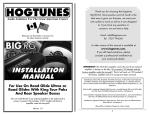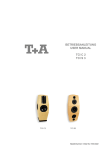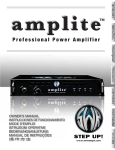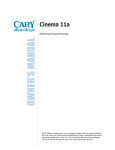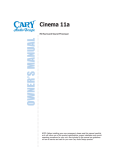Download Handbuch
Transcript
DirectLine Bedienungsanleitung / Entwicklung >Development Produktion >Production User Instructions Vertrieb >Sales Akustikplanung >Acoustic Engineering DirectMedia DirectStudio Bitte lesen Sie vor Inbetriebnahme des Gerätes die Bedienungsanleitung sorgfältig durch. Please read this manual carefully before operating the equipment. Fohhn - Beschallungstechnik mit System. The ultimate in Sound technology. Direct-Media / Direct-Studio Inhalt . . . . . . . . . . . . . . . . . . . . . . . . . . . . . . . . . . . . . . . . . . . . Seite 1. Einleitung . . . . . . . . . . . . . . . . . . . . . . . . . . . . . . . . . . . . . . . . . . . 3 2. Sicherheit . . . . . . . . . . . . . . . . . . . . . . . . . . . . . . . . . . . . . . . . . . . 3 2.1 Sicherheitshinweise . . . . . . . . . . . . . . . . . . . . . . . . . . . . . . . 3 2.2 Beeinträchtigung der Sicherheit . . . . . . . . . . . . . . . . . . . . . . 3 3. Lieferumfang . . . . . . . . . . . . . . . . . . . . . . . . . . . . . . . . . . . . . . . . 3 4. Beschreibung . . . . . . . . . . . . . . . . . . . . . . . . . . . . . . . . . . . . . . . . 3 4.1 Allgemeines . . . . . . . . . . . . . . . . . . . . . . . . . . . . . . . . . . . . . 3 4.2 Empfohlenes Zubehör . . . . . . . . . . . . . . . . . . . . . . . . . . . . . . 3 4.3 Bedienelemente . . . . . . . . . . . . . . . . . . . . . . . . . . . . . . . . . . 4 5. Inbetriebnahme . . . . . . . . . . . . . . . . . . . . . . . . . . . . . . . . . . . . . . 5 5.1 Betriebsbedingungen . . . . . . . . . . . . . . . . . . . . . . . . . . . . . . 5 5.2 Audio-Verbindungen . . . . . . . . . . . . . . . . . . . . . . . . . . . . . . . 5 5.3. Einschalten/Betrieb am Netz . . . . . . . . . . . . . . . . . . . . . . . . . 5 6. Betriebshinweise . . . . . . . . . . . . . . . . . . . . . . . . . . . . . . . . . . . . . 5 6.1 Aufstellungsort der Direct-Media / Direct-Studio . . . . . . . . . . 5 6.2 Vermeidung von akustischen Rückkopplungen . . . . . . . . . . . 5 7. Reinigung . . . . . . . . . . . . . . . . . . . . . . . . . . . . . . . . . . . . . . . . . . . 5 8. Technische Daten . . . . . . . . . . . . . . . . . . . . . . . . . . . . . . . . . . . . 6 9. Verbindungskabel / Steckerbelegung .....................6 10. Abbildungen Direct-Media / Direct-Studio . . . . . . . . . . . . . . . . . 12 Englische Bedienungsanleitung / User Instructions . . . . . . . . . . . . . . 7 2 1. Einleitung 3. Lieferumfang Die Direct-Media / Direct-Studio ist eine hochwertige Beschallungsbox, die die vielfältigen Wünsche der Anwender erfüllt. Im mobilen wie auch im stationären Betrieb sind Beschallungen mit minimalem Zeitaufwand realisierbar. Das professionelle Konzept ist durch seine leichte Bedienbarkeit auch für den Laien ohne besondere Vorkenntnisse nutzbar. Die praxisgerechten Bedienelemente und das robuste Gehäuse unterstützen den Anwender bei jedem Einsatzzweck. Ihre Direct-Media / Direct-Studio besteht aus folgenden Komponenten: 2. Sicherheit 2.1 Sicherheitshinweise 1. Dieses Gerät ist gemäß den VDE-Schutzmaßnahmen für elektronische Geräte gebaut und geprüft. Es hat das Werk in sicherheitstechnisch einwandfreiem Zustand verlassen. Um diesen Zustand zu erhalten und einen gefahrlosen Betrieb sicherzustellen, beachten Sie bitte sowohl die allgemein üblichen Sicherheitsvorkehrungen als auch die Hinweise und Warnvermerke in dieser Bedienungsanleitung. 2. Das Gerät entspricht den Bestimmungen der Schutzklasse1. In ordnungsgemäß installiertem Zustand sind alle berührbaren Metallteile fest mit dem Schutzleiter verbunden. Aus Sicherheitsgründen darf das Gerät nur an einer vorschriftsmäßigen Schutzkontaktsteckdose betrieben werden. Trennen sie niemals die Schutzkontaktverbindung auf. 3. Das Gerät entspricht den derzeit gültigen Normen des EMV-Gesetzes. Dies wird durch das am Gerät angebrachte CE-Zeichen bescheinigt. 4. Das Gerät enthält keine vom Anwender reparierbaren Teile. Zur Vermeidung der Gefahr von Bränden oder elektrischen Schlägen öffnen Sie das Gehäuse nicht und wenden Sie sich für Reparaturen an einen qualifizierten Techniker. 5. Hohe Schalldrücke können Gehörschäden verursachen! Halten Sie sich nie unmittelbar vor einer betriebsbereiten Box auf. Vermeiden Sie Rückkopplungen. 1. 2. Aktivbox Direct-Media / Direct-Studio Netzkabel Optional Funkmikrofon Systeme für Direct-Media 1. 2. Funkempfänger (eingebaut in Direct-Media) Handsender mit Mikrofonkopf oder Taschensender mit Ansteckmikrofon bzw. Headset Kontrollieren Sie bitte, ob die Verpackung alle zum jeweiligen System gehörenden Teile enthält. Falls etwas fehlt, wenden Sie sich bitte an Ihren Fohhn-Händler. 4. Beschreibung 4.1 Allgemeines Direct-Media Die Direct-Media ist eine aktive Mono-Lautsprecherbox. Ein eingebautes Mischpult mit 2-Band-Klangregelung erlaubt Ihnen, einen CD-Spieler oder ähnliche Tonquellen, ein drahtgebundenes Mikrofon sowie das optional mitgelieferte DrahtlosMikrofon gleichzeitig zu betreiben. Der optional eingebaute Empfänger zeichnet sich durch hohe Empfangssicherheit und hervorragende Tonqualität aus. Durch den mitgelieferten Hand- bzw. Taschensender wird die DirectMedia zu einem kompletten Beschallungssystem für kabel- und drahtlosen Mikrofonbetrieb. Direct-Studio Die Direct-Studio ist eine aktive Mono-Lautsprecherbox. Ein eingebautes Mischpult mit 2-Band-Klangregelung erlaubt Ihnen, zwei Tonquellen gleichzeitig zu betreiben. Die Direct-Studio ist magnetisch geschirmt. Dadurch kann die Box bedenkenlos neben einem Computer-Bildschirm zu Abhörzwecken aufgestellt werden. Nichtabgeschirmte Magnetfelder können zur Zerstörung von Computer-Bildschirmen führen. 2.2 Beeinträchtigung der Sicherheit 4.2 Empfohlenes Zubehör Wenn das Gerät Direct-Media / Direct-Studio • Tragetasche für Direct-Media / Direct-Studio, gepolstert • Stativgabel SHM1 • Wandhalter WHM1 • Lautsprecherstativ • Mikrofonstativ mit Galgen • Tragetasche für 2x Stative • Tragetasche + Seitentaschen für 2x Stative+SHM1 • • • • • sichtbare Beschädigungen aufweist, lose Teile enthält, nicht mehr korrekt arbeitet, längere Zeit unter ungünstigen Bedingungen gelagert wurde (z.B. im Freien oder in feuchten Räumen) oder schweren Transportbeanspruchungen ausgesetzt war (z.B. mit einer ungeeigneten Verpackung), kann die Sicherheit beeinträchtigt sein. Setzen Sie das Gerät außer Betrieb und kennzeichnen Sie es. Sichern Sie das Gerät so gegen unbeabsichtigten Betrieb, daß es nicht versehentlich von Dritten wieder in Betrieb genommen werden kann. 3 Direct-Media / Direct-Studio 4.3 Bedienelemente (Siehe Seite 12) Sämtliche Bedienelemente der Direct-Media / Direct-Studio befinden sich an der Rückseite der Lautsprecherbox. An der Seitenwand der Direct-Media ist ein stabiler Tragegriff angebracht. (1) Netzbuchse Dient zum Anschluß des mitgelieferten IEC-Netzkabels. (9) mix/rec output (Musikausgang) An dieser Klinke-Buchse können Sie über ein Klinke-Kabel entweder ein Aufnahmegerät oder eine zweite DirectMedia / Direct-Studio (oder andere Aktiv-Box) anschließen. Die Buchse führt die Summe aller Eingangssignale und der Klangregelung in dem von Ihnen eingestellten Mischverhältnis. Die Ausgangsspannung beträgt bei Vollaussteuerung 1 V an 200Ω Quellen-Impedanz (shaft=gnd. tip=hot). (2) Netzsicherung (fuse) Die Netzsicherung befindet sich unterhalb der Netzbuchse. Vor dem Wechsel der Sicherung muß die Direct-Media / Direct-Studio vom Stromnetz getrennt werden. Bei 230V Netzspannung darf nur folgende Sicherung verwendet werden: 1,25 A T (5x20mm) (3) power-Schalter mit Statusanzeige (Ein/Aus Schalter) Der power-Schalter schaltet die Audio-Elektronik und den Verstärker der Direct-Media / Direct-Studio ein und aus. Wenn der power-Schalter auf on steht, leuchtet die rote Kontrollampe im Schalter (3). (16) mic-input (Mikrofon-Eingang) (nur Direct-Media) Diese symmetrische 3-polige XLR-Buchse dient zum Anschluß eines drahtgebundenen Mikrofons (nicht mitgeliefert) über ein Mikrofonkabel mit XLR-Stecker. Da der Mikrofoneingang mit 12V Phantomspeisung ausgestattet ist, können Sie nicht nur dynamische, sondern auch Elektretund Kondensatormikrofone anschließen. Bitte verwenden Sie ausschließlich symmetrische Mikrofone und symmetrische Mikrofonkabel! Die Eingangsempfindlichkeit beträgt 2mV an 1kΩ für Vollaussteuerung. Stift 1: Masse, Stift 2: Audio Inphase, Stift 3: Audio Outphase (4) signal-LED Die signal-LED leuchtet gelb, wenn das Gerät eingeschaltet ist und ein Tonsignal eingespielt wird. (5) peak-LED (Begrenzungsanzeige) Starke Audiosignale werden durch die rote peak-LED angezeigt. Achten Sie bitte darauf, daß die Rote-LED nicht ständig aufleuchtet. (6) line input l/r (Musik/Zuspielgerät Eingang l/r) An diese beiden Cinch-Buchsen können Sie über ein Stereo-Cinch-Kabel einen CD-Spieler, Cassettenrecorder oder andere Hochpegelquellen anschließen. Der Eingang ist als Stereo-Eingang ausgelegt, intern wird jedoch eine Mono-Summe gebildet. Die Eingangsempfindlichkeit beträgt 100mV an 10kΩ für Vollaussteuerung. (7) line input (Musik/Zuspielgerät Eingang) An diese Klinke-Buchse können Sie über ein Klinke-Kabel einen CD-Spieler, Cassettenrecorder oder andere Hochpegelquellen wie Keyboards anschließen. Der Eingang ist als Mono-Eingang ausgelegt. Die Eingangsempfindlichkeit beträgt 100mV an 10kΩ für Vollaussteuerung (shaft=gnd. tip=hot). (8) volume (Lautstärke) Dieser Drehregler stellt die Lautstärke der an die line inputBuchsen (6) und (7) angeschlossenen Tonquellen ein. Option Funkmikrofon in Direct-Media: Dieser Drehregler stellt die Lautstärke des Drahtlos-Mikrofons ein. (13) ground- / lift-Schalter Dieser Schiebeschalter ermöglicht die Trennung der Gehäusemasse von der Signal-Masse. Damit lassen sich zum Beispiel Brummschleifen, die entstehen können, wenn mehrere Geräte verbunden werden, ausschalten. Der Schutzleiter wird dabei nicht unterbrochen. 4 (17) line-input (Musik-Eingang) (nur Direct-Studio) Diese symmetrische 3-polige XLR-Buchse dient zum Anschluß eines Audio-Signals mit XLR-Stecker. Die Eingangsempfindlichkeit beträgt 50mV an 10kΩ für Vollaussteuerung. Eine Asymmetrierung ist möglich. Stift 1: Masse, Stift 2: Audio Inphase, Stift 3: Audio Outphase (12) volume (Lautstärke) Dieser Drehregler stellt die Lautstärke des an die inputBuchse angeschlossenen Mikrofons (Direct-Media) bzw. Line Audio Signals (Direct-Studio) ein. EQ (Klangregelung) Diese wirkungsvollen 2-Band-Klangsteller (EQ) liegen unmittelbar vor dem Endverstärker und vor dem Line Out. Sie wirken daher auf beide Eingänge. (14) bass (Bässe) Drehsteller zum Anheben bzw. Absenken der tiefen Frequenzen. (15) treble (Höhen) Drehsteller zum Anheben bzw. Absenken der hohen Frequenzen (> 2kHz). wireless receiver (Funkmikrofon-Empfänger) (nur Direct-Media) Informationen über die Bedienelemente (10) squelch (Rauschsperre und (11) channel (Funkkanalumschalter) des optional eingebauten Funkempfängers, eingebaut in der Direct-Media, entnehmen Sie bitte den beiliegenden empfängerspezifischen Unterlagen des Mikrofonherstellers. 5. Inbetriebnahme 6. Betriebshinweise 5.1 Betriebsbedingungen 6.1 Aufstellung der Direct-Media / Direct-Studio 1. Um eine möglichst gleichmäßige Beschallung bzw. Sprachverständlichkeit bis in die hinteren Reihen des Zuschauerraumes zu erreichen, muß die Lautsprecherbox möglichst hoch aufgestellt sein. Dabei benötigen Sie ein Lautsprecherstativ. Von jedem Sitz- bzw. Stehplatz aus sollte die Lautsprecherbox gut zu sehen sein. Personen oder Gegenstände sollten den Schall nicht absorbieren. Für die optimale Ausrichtung der Direct-Media / Direct-Studio steht zusätzlich die Stativschwenkgabel SHM1 zur Verfügung. Mittels eines Lautsprecherstativs und der Stativgabel kann die Lautsprecherbox hoch montiert und nach unten auf die Zuhörer geneigt (gerichtet) werden. Hilfreich ist die Vorstellung, die Lautsprecherbox wäre ein „Scheinwerfer“, der jeden Zuhörer beleuchtet. 3. 4. 5. 5.2 Audio-Verbindungen 1. 2. 3. 4. 5. Stellen Sie alle volume-Regler (8) und (12) auf 0. Verbinden Sie die gewünschte Tonquelle (z.B. Cassettenrecorder, CD-Spieler) mit den line input-Buchsen (6), (7) oder (11). Schließen Sie Ihr drahtgebundenes Mikrofon (nur DirectMedia) über ein handelsübliches XLR-Kabel an die inputBuchse (10) an. Verbinden Sie das gewünschte Aufnahmegerät (z.B. Cassettenrecorder, DAT-Recorder, Tonbandgerät) über ein Klinke-Kabel mit der mix/rec. output-Buchse (9). Um Ihren gewünschten Bereich gleichmäßig zu beschallen, können Sie eine zweite Direct-Media / DirectStudio einsetzen. Verbinden Sie dazu die mix/rec. outputBuchse (9) mit den line in-Buchsen (6) oder (7) der zweiten Direct-Media / Direct-Studio. Für die optimale Ausrichtung der Direct-Media / Direct-Studio als Bodenmonitor, legen Sie die Box auf die abgeschrägte Seitenwand. ca. 1,70m 2. Der zulässige Umgebungstemperaturbereich während des Betriebes reicht von -5°C bis +40°C. Während der Lagerung oder des Transports darf die Temperatur zwischen -15°C und +40°C betragen. Hat sich während des Transports oder der Lagerung Tau auf dem Gerät oder seiner Rückwand gebildet, lassen Sie das Gerät ca. 2 Stunden aklimatisieren, bevor Sie es in Betrieb nehmen. Der Lautsprecher ist zum Betrieb in einer trockenen Umgebung mit normalem Staub- und Feuchtigkeitsgehalt der Luft bestimmt. Setzen Sie das Gerät niemals aggressiven chemischen Flüssigkeiten oder Dämpfen aus. Sie können das Gerät in jeder beliebigen Lage aufstellen. Bitte achten Sie darauf, daß die Wärmeabfuhr der rückseitigen Anschlußplatte (Kühler) immer gewährleistet ist. 5.3 Einschalten/Betrieb am Netz 6.2 Vermeidung von akustischen Rückkopplungen Die Direct-Media / Direct-Studio ist für die Netzspannung von 230V/50Hz ausgelegt. Sonderausführungen mit Netzteilen für andere Netzspannungen sind auf Wunsch lieferbar. Beim Betrieb mit Mikrofon kann eine akustische Rückkopplung auftreten, die sich in schrillem Pfeifen des Lautsprechers äußert. Um Rückkopplungen zu vermeiden, 1. 2. 3. Stecken Sie das IEC-Netzkabel an die Netz-Buchse (1) an. Vergewissern Sie sich, daß die auf der Box aufgedruckte Netzspannung mit der Netzspannung am Einsatzort übereinstimmt. Stecken Sie das Netzkabel an eine geeignete Netzsteckdose. Wichtig: Falls der Stecker des Netzkabels gegen einen anderen Typ ausgewechselt werden muß, darf diese Arbeit nur von einer Fachkraft ausgeführt werden. 4. Zum Einschalten des Gerätes stellen Sie den on / offSchalter (3) auf on. Die Kontrollampe im power-Schalter (3) beginnt rot zu leuchten. 1. 2. 3. 4. Achten Sie darauf, daß der Redner möglichst hinter der Lautsprecherbox steht um Rückkopplung zu vermeiden. Achten Sie darauf, den Mikrofonkopf nicht direkt auf den Lautsprecher zu richten, Halten Sie den Handsender stets nur am Schaft. Achten Sie darauf, den Mikrofonkopf nicht mit der Hand abzudecken. Beginnt der Lautsprecher trotzdem zu pfeifen, drehen Sie den Volume-Regler (12) soweit gegen den Uhrzeigersinn zurück, bis das Pfeifen aufhört. 7. Reinigung Das Lautsprechergehäuse können Sie mit einem feuchten Tuch abstauben. Die Oberfläche des Senders reinigen Sie am besten mit einem (Industrie-)Spiritus oder einem mit Alkohol befeuchteten Tuch. 5 Direct-Media / Direct-Studio 8. Technische Daten Modell Direct-Media Direct-Studio Verstärkerleistung (Musik / Peak) Klangsteller Bestückung Bauart Gehäuse 100 W Bässe / Höhen 8“ und Ringstrahler Bassreflex Multiplex, schwarz lackiert Kunststoffüße Hochständerhülse Ø36mm ballwurfsicheres Metallgitter Akustikschaum M8 Gewinde für Stativgabel SHM1 Tragegriff 120 dB 80 Hz - 20 kHz (-6dB) 80° x80° 1 x ext. Mikro sym. 1 kOhm 1 x Line Klinke 10 kOhm 2 x Line Cinch 10 kOhm 12 Volt Klinke 6,3mm, Line 0dB / 200Ω für Mix Out, oder weitere Direct-Media Mikrofon: 1 x 3-pol XLR (F) Line: 1 x Klinke 6,3mm 2 x Cinch (Mono-Summe) Limiter mit Autosubsonic 240 x 340 x 230 mm 7,5 kg 100 W Bässe / Höhen 6,5“ und Hochtöner 2-Wege Multiplex, schwarz lackiert Kunststoffüße magnetisch geschirmt ballwurfsicheres Metallgitter Akustikschaum M8 Gewinde für Stativgabel SHM1 M8 Gewinde für Hochständerflansch 112 dB 48 Hz - 20 kHz (-6dB) 80° x80° 1 x Line XLR 10 kOhm 1 x Line Klinke 10 kOhm 2 x Line Cinch 10 kOhm Klinke 6,3mm, Line 0dB / 200Ω für Mix Out, Klinke 6,3mm oder weitere Direct-Studio Line 1: 1 x 3-pol XLR (F) Line 2: 1 x Klinke 6,3mm 2 x Cinch (Mono-Summe) Limiter mit Autosubsonic 240 x 340 x 230 mm 8 kg Schalldruckpegel (peak) Übertragungsbereich Abstrahlwinkel H x V Mischpulteingänge Phantomspeisung Ausgänge Eingänge Prozessorfunktionen Maße B x H x T ca. Gewicht ca. Technische Änderungen vorbehalten. 9. Verbindungskabel / Steckerbelegung Balanced From balanced high level output To input Direct-Media/ Direct-Studio 2 2 XLR Male XLR Female 3 3 1 1 2 T T R S XLR Male 3 S R 1 Unbalanced From unbalanced high level output To input Direct-Media/ Direct-Studio 2 T XLR Female 3 S 1 S T Connect together inside the connector 2 XLR Male T T S T S 3 S Connect together inside the connector 1 T 6 T S S S T Table of Contents 0. FCC Statement 1. Introduction .....................................7 .......................................8 2. Safety . . . . . . . . . . . . . . . . . . . . . . . . . . . . . . . . . . . . . . . . . . . . . 8 2.1 Precautions ....................................8 2.2 Potential Risks . . . . . . . . . . . . . . . . . . . . . . . . . . . . . . . . . . . 8 3. Unpacking .........................................8 4. Description ........................................8 4.1 General . . . . . . . . . . . . . . . . . . . . . . . . .. . . . . . . . . . . . . . . 8 4.2 Optional Accessories . . . . . . . . . . . . . . .. . . . . . . . . . . . . . . 8 4.3 Controls . . . . . . . . . . . . . . . . . . . . . . . . .. . . . . . . . . . . . . . . 9 5. Setting Up . . . . . . . . . . . . . . . . . . . . . . . . . . . . . . . . . . . . . 10 5.1 Operating Environment . . . . . . . . . . . . . . . . . . . . . . . . . . . 10 5.2 Audio Connections . . . . . . . . . . . . . . . . . . . . . . . . . . . . . 10 5.3 Powering Up . . . . . . . . . . . . . . . . . . . . . . . . . . . . . . . . . . . 10 6. Operating Notes . . . . . . . . . . . . . . . . . . . . . . . . . . . . . . . . . . . 10 6.1 Optimum Placement of the Direct-Media / Direct-Studio . . 10 6.2 Avoiding Feedback . . . . . . . . . . . . . . . . . . . . . . . . . . . . . 10 7. Cleaning . . . . . . . . . . . . . . . . . . . . . . . . . . . . . . . . . . . . . . . . . . 10 8. Specifications . . . . . . . . . . . . . . . . . . . . . . . . . . . . . . . . . . . . . . 11 9. Cabling and Wiring . . . . . . . . . . . . . . . . . . . . . . . . . . . . . . . . . 11 10. Illustrations . . . . . . . . . . . . . . . . . . . . . . . . . . . . . . . . . . . . . . . 12 German User Instructions / Bedienungsanleitung ...............2 0. FCC Statement This equipment has been tested and found to comply with the limits for a Class B digital device, pursuant to Parts 74, 15, and 90 of the FCC Rules. These limits are designed to provide reasonable protection against harmful interference in a residential installation. This equipment generates, uses, and can radiate radio frequency energy and, if not installed and used in accordance with the instructions, may cause harmful interference to radio communications. However, there is no guarantee that interference will not occur in a particular installation. If this equipment does cause harmful interference to radio or television reception, which can be determined by turning the equipment off and on, the user is encouraged to try to correct the interference by one or more of the following measures: • Reorient or relocate the receiving antenna. • Increase the separation between the equipment and the receiver. • Connect the equipment into an outlet on a curcuit different from that to which the receiver is connected. • Consult the dealer or an experienced radio / TV technican for help. Shielded cables and I / O cords must be used for this equipment to comply with the relevant FCC regulations. Changes or modifications not expressly approved in writing by Fohhn Lautsprecher + Tontechnik may void the user`s authority to operate this equipment. This device complies with Part 15 of the FCC Rules. Operation is subject to the following two conditions: (1) this device may not cause harmful interference, and (2) this device must accept any interference received, including interference that may cause undesired operation. 7 Direct-Media / Direct-Studio 1. Introduction 3. Unpacking The Direct-Media / Direct-Studio is a high quality powered loudspeaker for a wide range of applications. It allows you to set up a mobile or fixed sound system quick and easy. This professional design is easy to use even if you are not familiar with the intricacies of sound reinforcement. A clear control layout and rugged case make the Direct-Media / Direct-Studio a user-friendly tool for every sound system application. Your Direct-Media / Direct-Studio comprises the following components: 2. Safety 2.1 Precautions 1. 2. This device has been manufactured and testet in accordance with the German VDE safety guidelines for electronic equipment. It has left the factory in perfectly safe condition. In order to maintain safety and avoid risks of damage or injury, take the usual precautions and follow all safety instructions in the manual. This device conforms to the German Class 1 safety standards. When properly installed, all exposed metal parts are permanently connected to safety ground. For safety reasons, connect the equipment to a standard three-pin outlet with protective ground only. Never open the safety ground connection. 3. This device conforms to the EMC legislation currently in force as certified by the CE mark on the device. 4. This device contains no user serviceable parts. To reduce the risk of fire or electric shock, do not open the device and refer servicing to qualified personnel. 2.1 Potential Risks 1. 2. Aktivbox Direct-Media / Direct-Studio IEC-Cable Optional wireless microphone systems for Direct-Media: 1. 2. Wireless receiver (will be installed in Direct-Media) Handheld transmitter with microphone element, or bodypack transmitter with lavalier or headset mivrophone Please check that the package contains all components of the system you ordered. If anything is missing, please contact your Fohhn dealer immediately. 4. Description 4.1 General Direct-Media The Direct-Media is a powered loudspeaker. A built-in mixer with 2-band equalizer lets you connect a CD player or similar audio source, one wired microphone, and the optional supplied wireless microphone for simultaneous operation. The Direct-Media is also available with a pre-installed wireless receiver that provides highly reliable and excellent audio quality. A handheld or bodypack transmitter of your choice (optional) makes the Direct-Media a self-contained sound system for use with harwire or wireless microphones. Direct-Studio The Direct-Studio is a powered loudspeaker. A built-in mixer with 2-band equalizer lets you connect two audio sources for simultaneous operation. The Direct-Studio is a magnetic shield loudspeakerbox for using near a PC-Monitor. If the equipment • • • • is visibly damaged; contains loose parts; does not operate correctly; has been stored under adverse conditions (e.g., outdoors or in a damp room) for extended periods of time; or • was exposed to high transportation stress (e.g., due to inadequate packaging), operating the equipment may be unsafe. Switch power to the equipment off and mark the equipment. Make sure the equipment cannot be connected to power or switched on unintentionally by third persons. 8 4.2 Optional Accessories Direct-Media / Direct-Studio • Padded carrying bag for Direct-Media / Direct-Studio • SHM1 stand adapter for Direct-Media / Direct-Studio • Loudspeakerstand • Microphone stand with boom • Carrying bag for two stands • Carrying bag for two stands and two SHM1 stand adapters 4.3 Controls (9) mix/rec Output This jack allows you to connect either a recorder or another Direct-Media / Direct-Studio to your unit using a standard cable (not supplied). This jack carrys the output signal of the biult-in mixer with all the volume and EQ settings you made. The output voltage at nominal level is 1 V into 200 Ω source impedance. All controls, inputs, and outputs of the Direct-Media / DirectStudio are located on the loudspeaker enclosure rear panel. Refer page 12. A sturdy carrying handle is integrated in the Direct-Media. (1) Main input Main input jack for operating the Direct-Media / DirectStudio on 230 VAC power using the supplied cable. (16) Mic input (only Direct-Media) This balanced female XLR connector allows you to connect a wired microphone (optional) via a standard microphone cable with a male XLR connector (optional). Since the microphone INPUT provides 12 V phantom power you can connect both dynamic and electret or condenser microphones. Input sensitivy for nominal level is 2 mV into 1 kΩ. Pin 1 is ground, pin 2 „hot“ (inphase), pin 3 „hot“ (outphase). (2) Power fuse The power fuse is located below the power input socket. Prior to replacing the power fuse unplug the Direct-Media / Direct-Studio from power. Make sure to use replacement fuse of the same type as the original fuse only: 1,25AT (5x20mm) for 230 VAC (3) POWER switch (on/off) (17) Line input (only Direct-Studio) Switches power to the Direct-Media / Direct-Studio audio section and amplifier on and off. The STATUS LED in the POWER switch (3) will illuminate red when power on. This balanced female XLR connector allows you to connect a line audio source via a standard cable with a male XLR connector (optional). Input sensitivity for nominal level is 2 mV into 1 kΩ. Pin 1 is ground, pin 2 „hot“ (inphase), pin 3 „hot“ (outphase). (4) signal LED Turn on the power switch (3) the power indecator signal LED (4) will light. (12) VOLUME This rotary potentiometer sets the loudness volume of the microphone / source connected to the INPUT connector (16) / (17). (5) Peak LED The overload indicator flashes when the loudspeaker´s onboard amplifier are driven to their maximum signal output. Occasional flashes are normal for very loud operation. However, if the overload indicator stays lit, please reduce the power, bacause the sound may be distored. (13) Ground/Lift switch This switch break the link between the amplifier´s circuit ground and the amplifier chassis. (6) LINE INPUT L/R These two RCA jacks allow you to connect a CD player, cassette recorder, or other line level source to your DirectMedia / Direct-Studio using a stereo RCA cable (not supplied). The stereo input signal is internally summed to mono. Input sensitivity is 100 mV into 10 kΩ for nominal level. EQ The effective two-band equalizer is located in the signal path immediately ahead of the power amplifier and therefore acts on both the microphone/line input ch1 and the line input ch2. (14) BASS (7) LINE INPUT This jack 6,3mm allows you to connect a CD player, cassette recorder, or other line level like keyborads and mixer sources to your Direct-Media / Direct-Studio using a mono cable (not supplied). Input sensitivity is 100 mV into 10 kΩ for nominal level. Rotary control for cutting or boosting the low frequencies. (15) TREBLE Rotary control for cutting or boosting the high frequencies. wireless receiver (only Direct-Media) (8) VOLUME This rotary potentiometer sets the loudness volume of the audio source connected to the LINE INPUT jacks (6) and (7). Option wireless microphone in Direct-Media: This rotary potentiometer sets the loudness volume of the wireless microphone. For details on the optional wireless built-in receiver (10) squelch-control and (11) channel to select the carrier frequency please refer to the enclosed instruction manual for the receiver. 9 Direct-Media / Direct-Studio 5. Setting Up 6. Operating Notes 5.1 Operating Environment 6.1 Optimum Placement 1. Acceptable ambient temperature during operation ranges from -5˚C to +40˚C. 2. Acceptable temperature during storage or shipping ranges from -15˚C to +40˚C. 3. If condensation has formed on the equipment or the rear panel during shipping or storage, allow the unit to acclimate for 2 hours before powering up. 4. The loudspeaker has been designed for use in a dry environment with air of normal relative humidity and dust concentration. Never expose the unit to aggressive chemical liquids or vapors. 5. You can position the unit at any angle. Make sure, though, to provide at least 4 inches of free air space behind the rear panel for adequate ventilation. In order to ensure consistent coverage and intelligibility from the first to the last row of the auditorium, 1. 2. 3. 1. 2. 3. 4. 5. Set all VOLUME controls (8), (12) and to zero. Connect the desired audio source (e.g., cassette player, CD player) to the LINE INPUT jacks (6), (7) or (13) using a standard cable. Use a commercial XLR cable to connect your wired microphone to the INPUT connector (10). If you want to record your performance or presentation, connect a (cassette, DAT, tape or other) recorder to the LINE OUT jack (7) using standard jack cable. For consistent audience coverage, you can use another Direct-Media / Direct-Studio. Connect the LINE OUT jack (9) to the LINE IN jacks (6) or (7) of the other Direct-Media / Direct-Studio. ca. 1,70m 5.2 Audio Connections Place the Direct-Media / Direct-Studio as high as possible using a loudspeaker stand. Check that loudspeaker is clearly visible from each seat or standing room area and that the sound will not be absorbed by people or objects. To optimally align the Direct-Media / Direct-Studio, you can use the optional SHM1 stand adapter: 1. Mount the loudspeaker on the stand adapter. 2. Place the loudspeakeradapter on the loudspeaker stand. 3. Extend the stand to its full length and aim the loundspeaker down at the audience in the same way you woud aim a spot-light to cover the entire audience. 5.3 Powering Up 6.2 Avoiding Feedback The Direct-Media / Direct-Studio has been designed for an AC voltage of 230 V/50Hz. Custom versions with an adapter for other AC voltages are available on request. 1. Plug the the supplied AC into the Main Input (1) on the Direct-Media / Direct-Studio rear panel. (see Page 12) 2. Check that the AC mains voltage stated on the supplied AC adapter is identical to the AC mains voltage available where you will use your Direct-Media / Direct-Studio. 3. Using the AC adapter with a different AC voltage may cause irreparable damage to the unit. Connect the AC cable on the AC adapter to a convenient power outlet. When using your Direct-Media / Direct-Studio with a wired or wireles microphone, acoustic feedback may occur so the loudspeaker would start whistling or howling. To prevent feedback. Important: In case the AC plug needs to be replaced with a different type, note that this job may only be performed by a qualified technician. 4. 10 To power up the Direct-Media / Direct-Studio set the POWER switch (3) to ON. The STATUS LED in the POWER switch (3) will illuminate red. 1. 2. 3. 4. Make sure the talker will stand behind the loudspeaker in order to prevent feedback. Make sure never to point the microphone element directly at the loudspeaker. Hold the handheld transmitter by the shaft. Be sure not to cover the microphone element with your hand. Should the loudspeaker start whistling or howling at the same turn the VOLUME control (12) down CCW to the point that the feedback noise will stop. 7. Cleaning You can clean the loudspeaker enclosure with a moistened cloth. Make sure that liquid will not penetrate into the case. 8. Specifications Modell Direct-Media Direct-Studio Amplifier power (rms/ peak) EQ Drivers Enclosure 100 W bass / treble 8“ and annular bass reflex Multiplex, enamelded black Plastic feet 36mm socket for stand Impact resistant metal grille Acoustic foam M8 threads for SHM1 stand adapter carrying handle 120 dB 80 Hz - 20 kHz (-6dB) 80° x80° 1 x wired mic 1 kOhm, sym. 1 x line Klinke 10 kOhm 2 x line Cinch 10 kOhm 12 Volts 1 x Line 0dB / 200 Ohm for mix out or stacking Microphone: 1 x 3-pol XLR (F) Line: 1 x jack 6,3mm RCA jacks (stereo summed to mono) Limiter + Autosubsonic filter 240 x 340 x 230 mm 7,5 kg 100W bass / treble 6“ and dome tweeter 2 way Multiplex, enamelded black Plastic feet magnetic shield Impact resistant metal grille Acoustic foam M8 threads for SHM1 stand adapter Maximal sound pressure level Audio frquency response Projection angle (HxV) Mixer Inputs Phantompower Output Connectors Processor functions Dimensions (W x H x D) Weight 112 dB 48 Hz - 20 kHz (-6dB) 80°x80° 1 x Line 3-pin XLR 1 x Line jack 10 kOhm 2 x Line 10 kOhm 1 x Line 0dB / 200 Ohm for mix out or stacking Line 1: 3-pin XLR (F) Line 2: jack 6,3mm RCA jacks (stereo summed to mono) Limiter + Autosubsonic filter 240 x 340 x 230 mm 8 kg We reserve the right to alter the specifications without notice. 9. Wiring and Cabling Balanced From balanced high level output To input Direct-Media/ Direct-Studio 2 2 XLR Male XLR Female 3 3 1 1 2 T T R S XLR Male 3 S R 1 Unbalanced From unbalanced high level output To input Direct-Media/ Direct-Studio 2 T XLR Female 3 S 1 S T Connect together inside the connector 2 XLR Male T T S 3 S Connect together inside the connector 1 T T S T S S S T 11 Direct-Media / Direct-Studio 10. Bedienelemente / Controls 4 5 2 7 volume 1 8 mic 0 4 10 67 5 4 3 2 RF off 1 squelch 4 8 line 2 9 peak signal 2 -0+ 2 4 89 A B C D 0 FE 8 8 peak signal 2 -0+ 2 14 4 6 6 8 8 15 10 gnd mic input bal 2+ 31 gnd left 8 9 0 treble 10 phantom power 12V 7 volume 1 8 4 5 2 -0+ 2 lift 6 4 6 10 min 5 2 4 6 4 bass 9 3 volume 1 eq. mic/line channel 8 6 10 11 7 5 0 wireless receiver 6 2 0 7 treble line 1 volume 1 2 line 5 3 12 9 3 DirectMedia 4 6 3 13 16 17 4 6 6 8 8 10 DirectStudio processor controlled powered monitor magnetic shield 100 watts 10 eq. line 1/2 2 -0+ 2 4 4 bass 6 6 8 8 10 10 lift gnd line 1 input bal. bal 2+ 31 gnd right left right 6 line line 2 input input 7 1 gnd 2 hot mix/rec 1 gnd 2 hot mix/rec output 9 1 gnd 2 hot 230 VAC, fuse 1.25 A T on / off output 1 gnd 2 hot 230 VAC, fuse 1.25 A T on / off 3 1 2 CAUTION RISK OF ELECTRICAL SHOCK DO NOT OPEN ! TO REDUCE THE RISK OF FIRE OR ELECTRICAL SHOCK, DO NOT EXPOSE THIS EQUIPMENT TO RAIN OR MOISTURE. CAUTION RISK OF ELECTRICAL SHOCK DO NOT OPEN ! TO REDUCE THE RISK OF FIRE OR ELECTRICAL SHOCK, DO NOT EXPOSE THIS EQUIPMENT TO RAIN OR MOISTURE. processor controlled powered monitor 100 watts Engineered and made in Germany 110 009 Engineered and made in Germany 12 Engineered and made in Germany- 110 009 Made by Fohhn. Fohhn Audio AG Hohes Gestade 3-5 D-72622 Nürtingen Fon +49 7022 93323-0 Fax +49 7022 93324-0 www.fohhn.com [email protected]