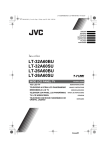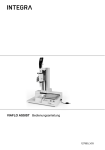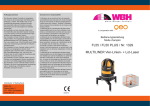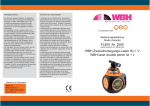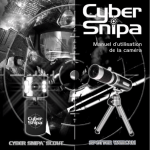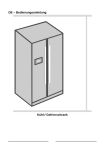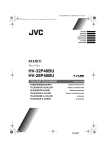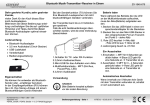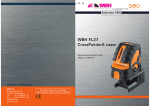Download FL 80 Tracking Liner SP
Transcript
DE | EN | FR FL 80 Tracking Liner SP BEDIENUNGSANLEITUNG USER MANUAL MODE D‘EMPLOI www.geo-fennel.com DE Sehr geehrter Kunde, vielen Dank für das Vertrauen, welches Sie uns beim Erwerb Ihres neuen geo-FENNEL-Gerätes der „Selection Pro“-Reihe entgegengebracht haben. Dieses hochwertige Qualitätsprodukt wurde mit größter Sorgfalt produziert und qualitätsgeprüft. Im Vergleich zur bisher anerkannten guten Qualität unserer Produkte zeichnet sich die „Selection Pro“-Reihe u.a. nun auch durch eine noch bessere Sichtbarkeit der Laserlinien aus. Die beigefügte Anleitung wird Ihnen helfen, das Gerät sachgemäß zu bedienen. Bitte lesen Sie insbesondere auch die Sicherheitshinweise vor der Inbetriebnahme aufmerksam durch. Nur ein sachgerechter Gebrauch gewährleistet einen langen und zuverlässigen Betrieb. geo-FENNEL Presicion by tradition. 2 Inhaltsverzeichnis 1. Lieferumfang A 2. Bedienelemente B 3. Bedienfeld C 4. Empfänger FR 57-M D 5. Stromversorgung E 6. Gerät aufstellen F 7. Gerät einschalten G 8. Automatische Trackingfunktion H 9. LED Anzeige und Tonsignale I 10. Empfängerfunktion ohne Tracking J 11. Hinweise / Anhang K DE Technische Daten Selbstnivellierbereich ± 3° Nivelliergenauigkeit ± 2 mm / 10 m Arbeitsbereich •ohne Empfänger 30 m •mit Empfänger 80 m •Tracking 30 m Zentriergenauigkeit Tracking ±1 mm / 10 m Stromversorgung Li-Ion, Alkaline-Batterien Betriebsdauer Laser 8 Stunden Li-Ion Betriebsdauer Dreifuß 15 Stunden Alkaline Staub- / Wasserschutz (Schutzklasse) IP 54 Laserdiode 635 nm Laserklasse 2 Temperaturbereich -10° C bis +45° C LIEFERUMFANG • • • • • • • • • • A FL 80 Tracking Liner SP Empfänger FR 57-M mit Alkalinebatterien Bodenstativ magnetische Zieltafel Li-Ion-Akku Ladegerät Batteriefach für Alkalinebatterien Kunststoffkoffer 5/8“-Stativadapter Bedienungsanleitung 3 DE B BEDIENELEMENTE 1. 2. 3. 4. 5. 6. 7. 8. 9. Dosenlibelle Bedienfeld Gerät Bedienfeld Gerätefuß AN-/AUS-Schalter und Transportsicherung Laseraustrittsfenster Feinbetrieb Batteriefach 5/8“-Adapter für Stativ justierbare Füße 5 4 7 1 2 3 9 6 8 4 DE C BEDIENFELD 1. 2. 3. 4. 5. 6. 7. AN/AUS-LED Gerät AN/AUS vertikale Laserlinie V1 AN/AUS vertikale Laserlinie V2 AN/AUS horizontale Laserlinie H Manuell-LED AN/AUS Empfängerfunktion / Manuell-Funktion LED Empfängerfunktion 1 3 2 4 7 5 6 TASTATUR GERÄTEFUSS 1. AN/AUS LED 2. AN/AUS-Taste Dreifuß Beachte: Wenn die AN/AUS-LED blinkt, müssen die Batterien ersetzt werden. 1 2 5 DE D EMPFÄNGER FR-57M 1. Dosenlibelle 2. Empfangsfenster 3. Röhrenlibelle 4. Bedienfeld 5. Anzeige Empfangsstatus 6. Seitliches Bedienfeld 7. Batteriefach (Rückseite) 8. 1/4“-Gewinde (Rückseite) 6 5 1 2 4 3 TASTATUR 1. AN/AUS Ton / Entfernung NAH/WEIT 2. LED Entfernung NAH/WEIT 3. LED AN/AUS 4. AN/AUS Empfänger 5. LED Automatikfunktion 6. Automatikfunktion 7. RECHTS 8. LINKS 6 5 7 8 1 2 3 4 BATTERIEN EINLEGEN 3 x AA Alkalinebatterien in das Batteriefach auf der Rückseite des Empfängers einlelgen (Polarität beachten); Batteriefach verschließen. BEDIENUNG Zunächst die Kanalwahlschalter im Batteriefach des Empfängers und im Batteriefach des Gerätefußes auf den gleichen Kanal (1, 2 oder 3) einstellen. Es stehen drei Kanäle zur Verfügung. Somit kann gleichzeitig mit mehreren Geräten auf einer Baustelle gearbeitet werden, ohne dass es zu Störungen kommt. 6 DE STROMVERSORGUNG E Der Laser kann mit Li-Ion-Akku und alternativ mit handelsüblichen 4 x AA Alkalinebatterien betrieben werden. Li-Ion-Akku Der Laser ist mit einem wiederaufladbaren Li-Ion-Akkupack ausgestattet. Akkupack in das Gerät einsetzen und mit Schraube des Batteriefachs verschließen. 4 X AA ALKALINE-BATTERIEN Der Laser kann alternativ mit Alkaline-Batterien betrieben werden. Alkaline-Batterien in das dafür vorgesehene Fach einlegen (Polarität beachten), das Fach in das Gerät einsetzen und Batteriefach verschließen. 7 DE BATTERIEN IM GERÄTEFUSS 4 x AA Alkaline-Batterien in die zwei Batteriefächer am Boden des Gerätefußes einlegen (Polarität beachten) und beide Fächer wieder verschließen. LI-ION-AKKU LADEN Ladegerät mit Netz und Ladebuchse am Gerät verbinden. Der Ladezustand wird an der kleinen Lampe am Ladegerät angezeigt: Rotes Licht zeigt an, dass der Akku geladen wird. Grünes Licht zeigt an, dass der Akku voll geladen ist. Der Akkupack kann auch außerhalb des Gerätes geladen werden. Beachte: Wenn die AN/AUS-LED am Gerät blinkt, muss der Akku geladen werden. F GERÄT AUFSTELLEN 1. Auf Stativ: Gerät mit der 5/8“-Stativanzugsschraube eines handelsüblichen Baustativs verbinden. 2. Auf dem Fußboden: Mit Bodenstativ (fest mit dem Gerät verbunden) aufstellen. Gerät mit Hilfe der Dosenlibelle im Bedienfeld immer möglichst waagerecht aufstellen, damit die Selbstnivellierung des Gerätes einwandfrei arbeitet. Feinjustierung durch justierbare Stativbeine vornehmen. 8 DE FEINTRIEB Das Gerät kann grob per Hand oder fein mit dem Feintrieb gedreht werden. HÖHENVERSTELLBARE FÜSSE Gegebenenfalls Dosenlibelle des Bedienfeldes mit Hilfe der 3 höhenverstellbaren Füße des Gerätefußes einspielen, damit die maximale Genauigkeit erreicht wird. 9 DE G GERÄT EINSCHALTEN AN-/AUS-Schalter in Position „ON“ bringen. Das Gerät ist nun betriebsbereit (AN/ AUS-LED leuchtet). Steht das Gerät zu schräg (außerhalb des Selbstnivellierbereiches), ertönt ein akustisches Warnsignal. Eingeschaltete Laserlinien blinken als zusätzliche Warnung. Zum Ausschalten AN-/AUS-Schalter wieder in Position „OFF“ stellen. Das Gerät ist nun ausgeschaltet, und der Kompensator wird blockiert, um Beschädigungen während des Transportes zu vermeiden. Bevor das Gerät in den Koffer gepackt wird, AN-/AUS-Schalter immer in Position „OFF“ stellen! Ein akustisches Warnsignal ertönt, wenn dies einmal übersehen wurde. EMPFÄNGER- / MANUELLFUNKTION Das Gerät ist ausgeschaltet (OFF-Zustand). Taste EMPFÄNGERFUNKTION / MANUELL-FUNKTION einmal drücken, um die MANUELL-Funktion einzuschalten. Die MANUELL-LED leuchtet. Nun können die gewünschten Laserlinien geschaltet und das Gerät in Schrägposition eingesetzt werden. Taste erneut drücken, um die Empfängerfunktion einzuschalten; die EmpfangsLED leuchtet. Nun kann der Empfänger FR 57-M die von Gerät ausgesendeten Laserlinien empfangen. Taste nochmals drücken, um das Gerät wieder auszuschalten. 10 DE FOLGENDE LASERLINIEN KÖNNEN GESCHALTET WERDEN H V1 V2 H V1 V2 AUTOMATISCHE TRACKINGFUNKTION H (nur möglich bei Vertikallinien) Die automatische Trackingfunktion kann nur in Verbindung mit dem Empfänger FR 57-M genutzt werden. Zur Ausrichtung der Achse: Laser über dem Bodenpunkt aufbauen Nullposition des Empfängers FR 57-M auf den Zielpunkt ausrichten Empfänger FR 57-M aktivieren Die nächstgelegene vertikale Linie fährt exakt auf die Nullposition des Empfängers. Der Empfänger FR 57-M ist gleichzeitig auch: Normaler Empfänger zum Detektieren der horizontalen/vertikalen Laserlinien; Fernbedienung - die Drehbewegung kann auch manuell gesteuert werden Der FR 57-M empfängt die vom Gerät ausgesandte Laserlinie und sendet ein Infrarotsignal an den Gerätefuß; dieser dreht sich, bis die Laserlinie exakt auf die Nullposition des Empfängers ausgerichtet ist. (Reichweite: 30 m) Empfänger mit Taste 2 einschalten. Ein langer Signalton ertönt, und die LEDs links neben dem Empfangsfenster leuchten nacheinander von oben nach unten kurz auf (oben = rot, Mitte = grün, unten = gelb). Der Empfänger ist nun im Empfangsmodus, und der Ton ist auf „leise“ gestellt. Taste 2 erneut drücken, um den Empfänger wieder auszuschalten. Es ertönen drei kurze Signaltöne. 11 DE Taste 1 lang gedrückt halten, um den Ton ein- und auszuschalten. 1 x lang drücken = Ton AN (Bestätigung durch einen Piepton ) 2 x lang drücken = Ton AUS (Bestätigung durch zwei Pieptöne) Taste 1 kurz drücken, um den Empfangsmodus zwischen NAH oder WEIT zu wählen: 1 x kurz drücken = WEIT (Bestätigung durch grüne LED-Anzeige) 2 x kurz drücken = NAH (Bestätigung: LED aus) ENTFERNUNG NAH/WEIT Mit der Funktion ENTFERNUNG NAH/WEIT wird der Trackingradius bestimmt; z. B. werden durch die Auswahl des Trackingradius Störungen von Geräten untereinander auf der gleichen Baustelle vermieden. Trackingdistanz NAH = 8 - 10 m Trackingdistanz WEIT = 30 m Wenn die Trackingdistanz WEIT gewählt wurde, läuft der Trackingvorgang in einem feineren Modus ab, bei Trackingdistanz NAH in einem gröberen Modus. Wenn der FR 57-M ohne Trackingfunktion eingesetzt wird, beträgt der Arbeitsbereich 80 m. In diesem Fall ist dann die Auswahl zwischen Genauigkeit grob oder fein nicht verfügbar. 12 DE I LED-ANZEIGE UND TONSIGNALE Position Laserlinie LED-Anzeige Tonsignal Sensor vorn rot einmal kurz Zielpunkt grün lang Sensor gelb zweimal kurz Am Gerätefuß die Power-Taste drücken (LED leuchtet rot) und am Gerät den AN-/ AUS-Schalter (Transportsicherung) auf ON stellen (AN/AUS-LED leuchtet). Nun die gewünschten Vertikallinien schalten (V1, V2) und den Laser auf Empfängsmodus AN stellen. Empfänger FR 57-M einschalten (siehe dazu vorige Seite); das Gerät ist nun im Empfangsmodus. Nullposition des Empfängers auf den Zielpunkt ausrichten und am seitlichen Display AUTO einschalten; das Gerät bereitet das Tracking vor. Automatische Trackingfunktion Empfänger FR 57-M Danach mit den Pfeiltasten LINKS oder RECHTS die Trackingrichtung wählen. Der Trackingprozess beginnt. Wenn die Laserlinie die Nullposition erreicht, ertönt ein Dauerton, und die Anzeige des Empfangsstatus am Display leuchtet grün. Sollte der Laser die Nullposition nicht finden, ist der Vorgang fehlgeschlagen, und der Empfänger piept dreimal. Vorgang mit AUTO nochmals starten. Wenn der Laser die Nullmarke gefunden hat, schaltet sich die Trackingfunktion automatisch aus, d. h. für eine neue Nullposition muss der Vorgang mit AUTO neu gestartet werden. Während des Trackingvorgangs ertönt ein unterbrochener Piepton; bei Erreichen der Nullposition ertönt ein Dauerton. 13 DE Wenn während des Trackingvorgangs eine Pfeiltaste gedrückt wird (rechts oder links), startet der Vorgang von vorn. Beachte: Wenn die Laserlinie bereits das Empfangsfenster des Empfängers erreicht hat und eine Pfeiltaste gedrückt wird, ändert sich die Rotationsrichtung des Gerätefußes. Zum Energiesparen kann der Gerätefuß nach vollendetem Trackingprozess ausgeschaltet werden. Beachte: Wenn 10 Minuten lang keine Anwendung durchgeführt wird, schaltet sich der Gerätefuß automatisch aus (Energiesparfunktion). MANUELLER EINSATZ Die Drehbewergung kann auch manuell gesteuert werden. Der Empfänger dient als Fernbedienung. Dazu die AUTO-Taste drücken, um die Automatikfuntion auszuschalten. Nun mit den Pfeiltasten den Gerätefuß nach rechts oder links drehen. Durch längeres Gedrückthalten der Pfeiltasten erhöht sich die Rotationsgeschwindigtkeit des Dreifußes. 14 DE EMPFÄNGERFUNKTION OHNE TRACKING J Der Empfänger FR 57-M kann horizontal nur manuell verwendet werden, d. h. es erfolgt nur die Höhenanzeige (grüne LED und Dauerton). Horizontal ist keine Trackingfunktion möglich. • • • • • Höhenanzeige durch 3-fach LED vorn, hinten und seitlich Abschaltbarer Ton 2 Entfernungs- / Genauigkeitsstufen Abschaltautomatik 3 x AA Alkalinebatterie BEDIENUNG Empfänger einschalten (siehe BEDIENUNG mit Trackingfunktion) und am Gerät die Empfängerfunktion aktivieren. Zum Empfangen des Laserstrahls den Empfänger langsam auf und ab bewegen. Empfang des Laserstrahls und entsprechende Anzeige durch die LEDs (Vorder-, Rückseite, Seite): A Empfänger nach unten bewegen Akustisches Signal: schneller Piepton BEmpfänger nach oben bewegen Akustisches Signal: langsamer Piepton CKorrekte Bezugshöhe Akustisches Signal: Dauerton 15 DE K HINWEISE / ANHANG PRÜFUNG DER NIVELLIERGENAUIGKEIT Gerät in der Mitte zwischen zwei Wänden aufstellen, die ungefähr 5 m voneinander entfernt sind. Laserkreuz auf Wand markieren. Gerät um 180° drehen und Laserkreuz markieren. Gerät etwa 0,6 m von Wand A aufstellen und Markierungen, wie vorstehend beschrieben, wiederholen. Wenn die Differenz zwischen den ersten beiden Messungen (mit gleichen Zielweiten) und den letzten beiden Messungen (mit unterschiedlichen Zielweiten) 3 mm nicht überschreitet, liegt Ihr Gerät innerhalb der Toleranz. Prüfung der Genauigkeit der horizontalen Linie (Ende zu Ende) Gerät ca. 5 m von Wand aufstellen und Laserkreuz an Wand markieren. Gerät drehen und Laserkreuz ca. 2,5 m nach links schwenken und überprüfen, ob waagerechte Linie ± 2 mm auf der gleichen Höhe mit dem markierten Kreuz liegt. Vorgang durch Schwenken des Gerätes nach rechts wiederholen. Prüfung der Genauigkeit der vertikalen Linie (Ende zu Ende) Gerät ca. 5 m von Wand aufstellen. An dieser Wand ein Lot mit Schnur von ca. 2,5 m Länge befestigen. Die vertikale Linie auf die Lotschnur richten. Die Genauigkeit liegt innerhalb der Toleranz, wenn die Abweichung der vertikalen Linie (von oben bis unten) nicht größer als ± 1,5 mm ist. UMSTÄNDE, DIE DAS MESSERGEBNIS VERFÄLSCHEN KÖNNEN Messungen durch Glas- oder Plastikscheiben; verschmutzte Laseraustrittsfenster; Sturz oder starker Stoß. Bitte Genauigkeit überprüfen. Große Temperaturveränderungen: Wenn das Gerät aus warmer Umgebung in eine kalte oder umgekehrt gebracht wird, vor Benutzung einige Minuten warten. UMGANG UND PFLEGE Messinstrumente generell sorgsam behandeln. Nach Benutzung mit weichem Tuch reinigen (ggfs. Tuch in etwas Wasser tränken). Wenn das Gerät feucht war, sorgsam trocknen. Erst in den Koffer oder die Tasche packen, wenn es absolut trocken ist. Transport nur in Originalbehälter oder -tasche. ELEKTROMAGNETISCHE VERTRÄGLICHKEIT Es kann nicht generell ausgeschlossen werden, dass das Gerät andere Geräte stört (z.B. Navigationseinrichtungen); durch andere Geräte gestört wird (z.B. elektromagnetische Strahlung bei erhöhter Feldstärke z.B. in der unmittelbaren Nähe von Industrieanlagen oder Rundfunksendern). 16 DE CE-KONFORMITÄT Das Gerät hat das CE-Zeichen gemäß den Normen EN 61010-1:2001 + corr- 1+2, IEC 60825-1:2008-05 WARN- UND SICHERHEITSHINWEISE • • • • • • • • • • Richten Sie sich nach den Anweisungen der Bedienungsanleitung. Anleitung vor Benutzung des Gerätes lesen. Blicken Sie niemals in den Laserstrahl, auch nicht mit optischen Instrumenten. Es besteht die Gefahr von Augenschäden. Laserstrahl nicht auf Personen richten. Die Laserebene soll sich über der Augenhöhe von Personen befinden. Niemals das Gehäuse öffnen. Reparaturen nur vom autorisierten Fachhändler durchführen lassen. Keine Warn- oder Sicherheitshinweise entfernen. Lasergerät nicht in Kinderhände gelangen lassen. Gerät nicht in explosionsgefährdeter Umgebung betreiben. Diese Gebrauchsanleitung ist aufzubewahren und bei Weitergabe der Lasereinrichtung mitzugeben. LASERKLASSIFIZIERUNG Das Gerät entspricht der Lasersicherheitsklasse 2 gemäß der Norm DIN IEC 60825-1:2008-05. Das Gerät darf ohne weitere Sicherheitsmaßnahmen eingesetzt werden. Das Auge ist bei zufälligem, kurzzeitigem Hineinsehen in den Laserstrahl durch den Lidschlussreflex geschützt. Laserwarnschilder der Klasse 2 sind gut sichtbar am Gerät angebracht. Bitte unbedingt beachten: Wenn Sie Geräte zur Reparatur / zur Justage an uns zurücksenden, entnehmen Sie bitte unbedingt aus Sicherheitsgründen Akkus oder Batterien aus dem Gerät! Danke. 17 DE GARANTIE Die Garantiezeit beträgt zwei (2) Jahre, beginnend mit dem Verkaufsdatum. Die Garantie erstreckt sich nur auf Mängel wie Material-oder Herstelungsfehler, sowie die Nichterfüllung zugesicherter Eigenschaften. Ein Garantieanspruch besteht nur bei bestimmungsgemäßer Verwendung. Mechanischer Verschleiß und äußerliche Zerstörung durch Gewaltanwendung und Sturz unterliegen nicht der Garantie. Der Garantieanspruch erlischt, wenn das Gehäuse geöffnet wurde. Der Hersteller behält sich vor, im Garantiefall die schadhaften Teile instand zusetzen bzw. das Gerät gegen ein gleiches oder ähnliches (mit gleichen technischen Daten) auszutauschen. Ebenso gilt das Auslaufen der Batterie nicht als Garantiefall. HAFTUNGSAUSSCHLUSS 1. 2. 3. 4. 5. 6. 18 Der Benutzer dieses Produktes ist angehalten, sich exakt an die Anweisungen der Bedienungsanleitung zu halten. Alle Geräte sind vor der Auslieferung genauestens überprüft worden. Der Anwender sollte sich trotzdem vor jeder Anwendung von der Genauigkeit des Gerätes überzeugen. Der Hersteller und sein Vertreter haften nicht für fehlerhafte oder absichtlich falsche Verwendung sowie daraus eventuell resultierende Folgeschäden und entgangenen Gewinn. Der Hersteller und sein Vertreter haften nicht für Folgeschäden und entgangenen Gewinn durch Naturkatastrophen wie z.B. Erdbeben, Sturm, Flut, usw. sowie Feuer, Unfall, Eingriffe durch Dritte oder einer Verwendung außerhalb der üblichen Einsatzbereiche. Der Hersteller und sein Vertreter haften nicht für Schäden und entgangenen Gewinn durch geänderte oder verlorene Daten, Unterbrechung des Geschäftsbetriebes usw., die durch das Produkt oder die nicht mögliche Verwendung des Produktes verursacht wurden. Der Hersteller und sein Vertreter haften nicht für Schäden und entgangenen Gewinn resultierend aus einer nicht anleitungsgemäßen Bedienung. Der Hersteller und sein Vertreter haften nicht für Schäden, die durch unsachgemäße Verwendung oder in Verbindung mit Produkten anderer Hersteller verursacht wurden. DE NOTIZEN 19 EN Dear customer, Thank you for your confidence having purchased a geo-FENNEL instrument of „Selection Pro“ series. This high-quality product was produced and tested with due prudence. Among others „Selection Pro“ is defined by even clearer visible lines which you are originally used to from our standard range of instruments. This manual will help you to operate the instrument appropriately. Please read carefully - particularly the safety instructions. A proper use guarantees a longtime and reliable operation. geo-FENNEL Precision by tradition. 20 Inhaltsverzeichnis 1. Supplied with A 2. Operational elements B 3. Keypad C 4. Receiver FR 57-M D 5. Power supply E 6. Set up F 7. Switch on G 8. Automatic Tracking function H 9. LED and sound indication I 10. Use of receiver without Tracking function J 11. Information / annex K EN Technical Specifications self-levelling range ± 3° levelling accuracy ± 2 mm / 10 m working range •with receiver 30 m •without receiver 80 m •Tracking 30 m Centering accuracy Tracking ±1 mm / 10 m Power supply Li-Ion, Alkaline batteries Operating time Laser 8 hours Li-Ion Operating time Tribrach 15 hours Alkaline Dust / water protection IP 54 Laser diode 635 nm Laser class 2 Temperature range -10° C to +45° C SUPPLIED WITH • • • • • • • • • • A FL 80 Tracking Liner SP receiver FR 57-M with Alkaline batteries floor tripod magnetic Target rechargeable Li-Ion battery Charger Case for Alkaline batteries hard case 5/8“ tripod adapter user manual 21 EN B OPERATIONAL ELEMENTS 1. 2. 3. 4. 5. 6. 7. 8. 9. Circular bubble Keypad of instrument Keypad of base ON/OFF knob / transport lock Laser emitting windows Fine adjustment screw Battery compartment 5/8“ thread for tripod Adjustable support leg 5 4 7 1 2 3 9 6 8 22 EN C KEYPAD 1. 2. 3. 4. 5. 6. 7. ON/OFF vertical laser line V1 ON/OFF LED instrument ON/OFF vertical laser line V2 ON/OFF horizontal laser line H MANUAL LED ON/OFF receiver mode / MANUAL function LED receiver mode 1 3 2 4 7 5 6 KEYPAD BASE 1. ON/OFF LED 2. ON/OFF button tribrach Note: If the ON/OFF LED flashes the batteries must be replaced. 1 2 23 EN D RECEIVER FR-57M 1. 2. 3. 4. 5. 6. 7. 8. Circular bubble Receiving window Tube vial Keypad Receiving status indication Side keypad Battery case (back) 1/4“-thread (back) 6 5 1 2 4 3 KEYPAD 1. ON/OFF sound / SHORT/LONG distance 2. LED SHORT/LONG distance 3. LED ON/OFF 4. ON/OFF receiver 5. LED Automatic function 6. Automatic function 7. RIGHT 8. LEFT 6 5 7 8 1 2 3 4 INSERT BATTERIES Put in 3 x AA Alkaline batteries into the battery case (take care to polarity) on the back; close battery case. OPERATION First adjust the channel switch of the laser and the receiver to the same channel (you will find them in the battery case of the receiver and of the base). Three channels (1, 2 and 3) are available. By using different channels several instruments can be operated on one construction site without any disturbances. 24 EN POWER SUPPLY E Both the standard Li-Ion battery or 4 x AA Alkaline batteries can be used. Li-Ion battery pack FL 80 SP comes with Li-Ion rechargeable battery pack. Mount the rechargeable battery box and close the battery compartment with the battery box screw. 4 X AA AKALINE BATTERIES FL 80 SP can be used with Alkaline batteries alternatively. Put in Alkaline batteries into Alkaline battery case (take care to polarity), put case into the laser and lock the battery compartment. 25 EN BATTERIES OF THE BASE Put in 4 x AA Alkaline batteries into the two Alkaline battery cases on the bottom of the base (take care to polarity) and lock both battery compartments. CHARGE LI-ION BATTERY PACK Connect the charger with the socket. Red light at the charger indicates that batteries are being charged. Green light at the charger indicates that batteries are fully charged. The Li-Ion battery pack can be charged outside of the laser. Note: If the ON/OFF LED of the instrument flashes the battery must be charged. F SET UP THE INSTRUMENT 1. On a tripod: Connect the laser the to 5/8“ retaining bolt of builder‘s tripod. 2. On the floor: Set up the laser on the floor tripod. Set up the instrument as upright as possible by means of the circular vial of the keypad to allow the self-levelling system to function within the range. Fine adjustment with adjustable tripod legs. 26 EN FINE ADJUSTMENT SCREW The laser can be rotated by hand or carefully by use of the tangent screw. HEIGHT ADJUSTABLE SUPPORT LEGS If necessary centre the circular bubble of the keypad by means of height adjustable support legs in order to reach maximum accuracy. 27 EN G POWER ON THE INSTRUMENT Set ON/OFF knob to position „ON“. The instrument is now ready for use (ON/OFF LED is illuminated). An audible and optical (blinking lines) alarm indicates when the instrument was set up outside of the compensator range. Set up the instrument on a more even surface. To switch off the instrument bring ON/OFF knob in position „OFF“. The instrument is now switched off and the compensator is blocked to avoid damages during transport. NOTE: During transport ON/OFF knob (compensator clamp) must be set to „OFF“. Disregard may lead to damages of the compensator. RECEIVER / MANUAL FUNCTION The instrument is switched off (OFF position). Press button RECEIVER MODE / MANUAL FUNCTION once to enter into the MANUAL function. The MANUAL LED is illuminated. Now the required laser lines can be switched and the instrument can be used in slope position. Press this button again to switch on the receiver function. The receiving LED is illuminated. Now the receiver FR 57-M can detect the laser lines projected from the instrument. Press the button once more in order to switch off the instrument. 28 EN FOLLOWING LASER LINES CAN BE PROJECTED: H V1 V2 H V1 V2 AUTOMATIC TRACKING FUNCTION H (Available for vertical laser lines only) The automatic tracking function is ony effective together with receiver FR 57-M. For the axis-alignment: Position the laser over the ground point Postion on-grade-mark of receiver FR 57-M at the target point Activate receiver FR 57-M The closest vertical laser line moves to the on-grade-position of the receiver automatically The receiver FR 57-M can also be used as: Normal receiver detecting the horizontal/vertical laser lines Remote control to operate the horizontal movement manually The FR 57-M receives the laser line signal from the instrument and sends out an infrared remote command to the instrument base. The base rotates until the laser line is exactly centered to the on-grade position of the receiver. (Range: 30 m). Switch on the receiver by pressing button 2. A long beep will sound and the LEDs on the left side of the receiving window will flash one after the other (top = red, middle = green, bottom = yellow). Now the receiver is in receiving mode and the sound is in low volume. Press button 2 again to switch off the receiver. Three short beeps will sound. 29 EN Press button 1 long to switch on or off the signal tone. Press 1 x long for sound ON Confirmation: one beep) Press 2 x long for sound OFF (Confirmation: two beeps) Press button 1 short to select SHORT distance or LONG distance receiving mode Press 1 x short for LONG (Confirmation: green LED indication) Press 2 x short for SHORT (Confirmation: LED off) DISTANCE SHORT/LONG With the function DISTANCE SHORT/LONG the radius of the tracking function will be determined; i. e. by selecting the tracking radius of the instrument interactions of several instruments on the same contruction sites will be avoided. Tracking distance SHORT = 8 - 10 m Tracking distance LONG = 30 m In case the tracking distance LONG was selected the tracking procedure will run in a fine mode; in case of selecting tracking distance SHORT the tracking mode will be coarse. 30 EN I LED AND SOUND INDICATION Position laser line LED indication Sound Sensor front red single short Central position green long Sensor yellow twice short Switch on the base by pressing the power button (LED will light red) and the instrument by turning the ON/OFF knob (transport lock) to ON (ON/OFF LED will light red). Now select the required vertical lines (V1, V2) and switch on the receiving mode at the laser. Switch on receiver FR 57-M (see previous page); now the instrument is in receiving mode. Position on-grade-mark of the receiver at the target point and press the AUTO button for automatic tracking; the instrument will now prepare the tracking. Automatic tracking function Receiver FR 57-M Select the tracking direction (RIGHT or LEFT) with the arrow buttons. Now the tracking procedure will start. When the laser line is in on-grade position a permanent beep will sound and the centre LED will light green. In case the laser line does detect the on-grade mark the procedure has failed and the receiver beeps three times. Re-start the procedure by pressing AUTO again. When the laser line is in on-grade position the tracking function automatically stops, i. e. for a new on-grade position the procedure has to be started again by pressing AUTO. During the tracking procedure a discontinued beep will sound; when the laser line is in on-grade position a permanent beep will sound. 31 EN In case one of the arrow buttons (left or right) is used during the tracking procedure same will re-start from the beginning. Note: When the laser line is already in the receiving window of the receiver and an arrow button is used the tracking direction of the base will change. In order to save battery power the base can be switched off when the tracking procedure is finished. Note: If the instrument is not operated for more than 10 minutes the base will automatically switch off (in order to save battery power). MANUAL OPERATION The rotation can also be controlled manually. The receiver is then used as remote control. Press the AUTO button to switch off the automatic tracking function. Now the base can be rotated with the right or left arrow button. If the buttons are pressed longer the rotation speed of the base will increase. 32 EN USE OF RECEIVER WITHOUT TRACKING FUNCTION J In horizontal direction the receiver FR 57-M can be used manually, i. e. there is only a height indication (green LED and permanent beep). In horizontal direction the automatic tracking function is not available. Height indication by 3 LEDs which are on the front, side and back Shut-off tone 2-step distance / accuracy mode Automatic shut-off 3 x AA Alkaline batteries OPERATION Switch the receiver on (see OPERATION with tracking function). Activate receiver funtction of the laser Move the receiver up and down carefully to detect the laser beam. Detection of laser signal: A Move the receiver down Acoustic signal: ultra-short frequent beep BMove the receiver up Acoustic signal: short frequent beep C On level Acoustic signal: continuous beep 33 EN K USE RECEIVER WITHOUT TRACKING ACCURACY CHECK Set up instrument in the middle of two walls which are about 5 m apart. Mark visible laser cross on one wall. Turn unit to opposite wall and mark laser cross. Repeat measurements with distance of about 0,6 m to one wall and about 4,4 m to second wall. Deviation between two measurements taken from the centre and two measurements taken at 0,6 m and 4,4 m must not exceed 3 mm. Testing accuracy of horizontal line (end to end) Set up instrument about 5 m from a wall. Mark laser cross on wall. Turn instrument until the laser cross has moved about 2,5 m to the left side and check if horizontal line is within ± 2 mm of laser cross marked on wall. Repeat measurement by turning instrument to the right side Testing accuracy of vertical line (end to end) Set up instrument about 5 m from a wall. Fix a plumb line of 2,5 m length to the wall, using a plumb bob. Bring laser line into coincidence with the plumb line. Deviation between laser line and plummet cord from top to bottom must not exceed ± 1,5 mm. SPECIFIC REASONS FOR ERRONEOUS MEASURING RESULTS Measurements through glass or plastic windows; dirty laser emitting windows; after instrument has been dropped or hit. Please check accuracy. Large fluctuation of temperature: If instrument will be used in cold areas after it has been stored in warm areas (or the other way round) please wait some minutes before carrying out measurements. CARE AND CLEANING Handle measuring instruments with care. Clean with soft cloth only after any use. If necessary damp cloth with some water. If instrument is wet clean and dry it carefully. Pack it up only if it is perfectly dry. Transport in original container / case only. ELECTROMAGNETIC ACCEPTABILITY (EMC) It cannot be completely excluded that this instrument will disturb other instruments (e.g. navigation systems); will be disturbed by other instruments (e.g. intensive electromagnetic radiation nearby industrial facilities or radio transmitters). 34 EN CE-CONFORMITY Instrument has CE-mark according to EN 61010-1:2001 + corr. 1+2, IEC 60825-1:2008:05. SAFETY INSTRUCTIONS • • • • • • • • • • Follow up instructions given in user manual. Do not stare into beam. Laser beam can lead to eye injury. A direct look into the beam (even from greater distance) can cause damage to your eyes. Do not aim laser beam at persons or animals. The laser plane should be set up above eye level of persons. Use instrument for measuring jobs only. Do not open instrument housing. Repairs should be carried out by authorized workshops only. Please contact your local dealer. Do not remove warning labels or safety instructions. Keep instrument away from children. Do not use instrument in explosive environment. The user manual must always be kept with the instrument. LASER CLASSIFICATION The instrument is a laser class 2 laser product according to DIN IEC 60825-1:2008-05. It is allowed to use unit without further safety precautions. Eye protection is normally secured by aversion responses and the blink reflex. The laser instrument is marked with class 2 warning labels. Please note: If you return instruments for repair / for adjustment to us please disconnect batteries or rechargeable batteries from the instrument - this is for safety reasons! Thank you. 35 EN WARRANTY This product is warranted by the manufacturer to the original purchaser to be free from defects in material and workmanship under normal use for a period of two (2) years from the date of purchase. During the warranty period, and upon proof of purchase, the product will be repaired or replaced (with the same or similar model at manufacturers option), without charge for either parts or labour. In case of a defect please contact the dealer where you originally purchased this product. The warranty will not apply to this product if it has been misused, abused or altered. Without limiting the foregoing, leakage of the battery, bending or dropping the unit are presumed to be defects resulting from misuse or abuse. EXCEPTIONS FROM RESPONSIBILITY 1. 2. 3. 4. 5. 6. 36 The user of this product is expected to follow the instructions given in operators’ manual. Although all instruments left our warehouse in perfect condition and adjustment the user is expected to carry out periodic checks of the product’s accuracy and general performance. The manufacturer, or its representatives, assumes no responsibility of results of a faulty or intentional usage or misuse including any direct, indirect, consequential damage, and loss of profits. The manufacturer, or its representatives, assumes no responsibility for consequential damage, and loss of profits by any disaster (earthquake, storm, flood etc.), fire, accident, or an act of a third party and/or a usage in other than usual conditions. The manufacturer, or its representatives, assumes no responsibility for any damage, and loss of profits due to a change of data, loss of data and interruption of business etc., caused by using the product or an unusable product. The manufacturer, or its representatives, assumes no responsibility for any damage, and loss of profits caused by usage other than explained in the users‘ manual. The manufacturer, or its representatives, assumes no responsibility for damage caused by wrong movement or action due to connecting with other products. EN NOTES 37 FR Cher client, Nous tenons à vous remercier pour la confiance que vous nous avez témoignée, par l‘acquisition de votre nouvel instrument geo-FENNEL de la série „Selection Pro“. Ce produit de qualité de haut de gamme a été fabriqué avec le plus grand soin et vérifié quant à sa qualification. Outre la bonne qualité qui faisait jusqu‘ici la renommée de nos produits, la série „Selection Pro“ est également caractérisée par une amélioration notable de la visibilité des lignes laser. Les instructions de service ci-jointes vous aideront à vous servir de votre instrument de manière adéquante. Nous vous recommandons de lire avec soin tout partiqulièrement les consignes de sécurité de ladite notice avant la mise en service de votre appareil. Un emploi approprié est l‘unique moyen de garantir un fonctionnement efficace et de longue durée. geo-FENNEL Precision by tradition. 38 Inhaltsverzeichnis 1. Inclus dans le coffret A 2. Description B 3. Clavier du laser C 4. Cellule de réception FR 57-M D 5. Battérie et chargeur E 6. Installation du laser F 7. Allumer l‘appareil G 8. Fonction Tracking automatique H 9. Indication LED et son I 10. Utilisation de la cellule sans Tracking J 11. Notices / annexes K FR Caractéristiques techniques Plage d‘auto nivellement ± 3° Précision ± 2 mm / 10 m Portée •sans cellule 30 m •avec cellule 80 m •en fonction Tracking 30 m Précision en fonction Tracking ±1 mm / 10 m Alimentation Li-Ion, piles d‘Alkaline Autonomie du laser 8 heures Li-Ion Autonomie du support motorisé 15 heures Alkaline Étanchéité IP 54 Diode laser 635 nm Classe du laser 2 Plage de température -10° C à +45° C INCLUS DANS LE COFFRET • • • • • • • • • A FL 80 Tracking Liner SP cellule de réception FR 57-M mini-trépied cible magnétique batteries Li Ion et chargeur bloc de pile de secours coffret adaptateur 5/8‘‘ mode d‘emploi. 39 FR B DESCRIPTION 1. 2. 3. 4. 5. 6. 7. 8. 9. Nivelle circulaire Clavier d‘instrument Clavier du support Bouton ON/OFF / verouillage pour transport Vitre protection du laser Molette de reglage fin Compartiment piles Filetage 5/8“ Pieds adjustables 5 4 7 1 2 3 9 6 8 40 FR C CLAVIER DU LASER 1. 2. 3. 4. 5. 6. 7. Bouton ON/OFF de la verticale V1 Diode ON/OFF du laser Bouton ON/OFF de la verticale V2 Bouton ON/OFF de l‘horizontale H Diode du mode MANUEL Bouton fonction cellule / mode MANUEL Diode fonction cellule 1 3 2 4 7 5 6 CLAVIER DU SUPPORT 1. Diode ON/OFF 2. Bouton ON/OFF Attention: Si le bouton ON/OFF clignotte, les piles doivent etre remplacees. 1 2 41 FR D CELLULE DE RECEPTION FR 57-M 1. 2. 3. 4. 5. 6. 7. 8. Nivelle circulaire Fenêtre de reception Nivelle Clavier Indicateur de positionnement Clavier fonction Tracking Compartiment piles (derriere) Filetage 1/4“ 6 5 1 2 4 3 CLAVIER 1. Bouton reglage du son et reglage courte / longue distance reception 2. Diode indication courte / longue 3. Diode ON/OFF 4. Bouton ON/OFF 5. Diode mode Tracking 6. Bouton fonction Tracking 7. DROITE 8. GAUCHE 6 5 7 8 1 2 3 4 PILES Mettre 3 x AA piles alcalines dans le compartiment piles (attention à la polarité) et refermer le compartiment. SYNCHRONISATION Tout d‘abord, mettre le laser et la cellule sur le même canal (vous trouverez le bouton dans le compartiment piles de la cellule et de l‘embase). 3 canaux (1, 2 est 3) sont disponibles. De ce fait plusieurs instruments peuvent travailler simultanément sur le même site sans être perturbes. 42 FR BATTERIE ET CHARGEUR E Le laser fonctionne aussi bien sur batterie que sur piles. Pack accus Li Ion Le FL 80 SP est livré avec des battéries rechargeables Li Ion. Placez le pack accu au dos du laser, puis verrouillez le à l‘aide la vis. 4 X AA PILES ALCALINE Le FL 80 SP fonctionne également avec des piles alcalines. Mettre les piles dans le compartiment bloc de piles de secours (attention à la polarité), placez au dos du laser et verreouillez à l‘aide de la vis. 43 FR PILES DU SUPPORT Mettre 4x AA piles alcalines dans les compartiments piles prevus à cet effet (attention à la polarité) er refermez bien les 2 compartiments. CHARGE DU PACK BATTERIE LI-ION Connectez le chargeur sur la battérie grâce à la fiche. Quand la lumière rouge est allumée, cela signifie que la battérie est en charge. Quand la lumière verte est allumée, cela signifie que la battérie est chargée. Le pack accu Li-Ion peut être chargé independament du laser. Si la diode ON/OFF du laser clignotte, alors la battérie doit être chargée. F INSTALLATION DU LASER 1. Sur un trépied: Vissez le laser sur la pompe de filetage 5/8“ du trépied. 2. Sur le sol: Installez le laser sur le mini trépied fourni de serie. Installez le laser le plus droit possible en centrant la vielle dans son cercle pour permettre au laser de fonctionner en etant dans sa plage de compensation. Il est possible d‘adjuster le laser grâce à ses pieds reglables. 44 FR MOLETTE DE REGLAGE FIN Le laser pivote sur son socle manuellement avec la main ou vous pouvez utiliser la molette sur le côte pour un réglage fin. PIEDS REGLABLES Pour centrer la nivelle dans son cercle, vous pouvez utiliser les pieds réglables pour bénéficier d‘une grande précision de réglage. 45 FR G ALLUMER L‘APPAREIL Mettre le bouton en position ON. L‘instrument est maintenant prêt à être utilisé (la diode ON/OFF doit être allumée). Un signal sonore et lumineux (les lignes clignotent) indique si l‘instrument est en dehors de sa plage de compensation. Si c‘est le cas, placez l‘instrument sur une surface plus plane. Pour arrêter l‘instrument, mettre le bouton ON/OFF sur la position OFF. L‘instrument est maintenant éteint et le compensateur est bloqué afin de le protéger pendant le transport. Attention: Pendant le transport le bouton ON/OFF doit être mis en position OFF. Ceci afin d‘éviter d‘endommager le compensateur pendant le transport. FONCTION CELLULE / MODE MANUEL L‘instrument es en position OFF. Presser le bouton de MODE CELLULE / FONCTION MANUEL pour enclencher la fonction manuelle. La diode à côté du picto manuel doit être maintenant allumée. Les lignes peuvent être allumées et le laser peut travaillver dans toutes les positions. Appuyer encore une fois sur le bouton pour enclencher le mode cellule. La diode à côté du picto (P) doit être allumée. Maintenant la cellule peut détecter les lignes du laser. Appuyer sur le bouton une fois de plus pour éteindre l‘appareil. 46 FR TOUTES LES LIGNES CI DESSOUS PEUVENT ÊTRE PROJETER H V1 V2 H V1 V2 FONCTION TRACKING AUTOMATIQUE H (Disponible pour les lignes verticales seulement) La fonction Tracking ne peut fonctionner qu‘avec la cellule FR 57-M. Pour alignement des axes: Positionner le laser sur le pint de référence au sol que vous aveu determiné. Allumer la cellule FR 57-M. La ligne verticale la plus proche va s‘aligner directement sur la cellule. La cellule FR 57-M peut aussi être utiliesée comme: Cellule normale pour détecter les lignes verticales et horizontales. Télécommande pour bouger le laser horizontalement. La cellule FR 57-M capte le signal du laser et envoie une commande par infrarouge à l‘embase. L‘embase va pivoter jusqu‘à ce que la ligne verticale du laser soit parfaitement centrée sur la cellule (jusqu‘à une portée de 30 m maxi). Allumer la cellule en appuyant sur le bouton 2. Un long bip va sonner et la diode sure le côté gauche de la fenêtre de la cellule va clignoter de toutes les couleurs (rouge, vert et jaune). Maintenant la cellule est en mode détection et le son est réeglé en niveau bas. Presser le bouton 2 une deuxième fois pour éteindre la cellule. 3. Petits bip vont sonner. 47 FR Presser le bouton 1 longuement pour allumer le son (1 bip va retentir). Appuyer longuement 2 fois sur le bouton pour éteindre le son (2 bip vont retentir) Presser le bouton 1 brievement pour sélectionner le mode COURTE / LONGUE distance. Presser le bouton 1 fois brievement pour le mode longue distances (la diode vert s‘allumer) Presser brievement 2 fois le bouton pour le mode COURTE DISTANCE. La diode doit s‘éteindre. MODE COURTE / LONGUE DISTANCE Avec la fonction COURTE / LONGUE DISTANCE le rayon d‘action va être determiné. Cela permet d‘adapter le rayon d‘action et de ne pas être pollué par d‘autres instruments qui travailleraient sur le même site. Fonction Tracking COURTE DISTANCE = 8 à 10 m Fonction Tracking LONGUE DISTANCE = jusqu‘à 30 m Dans le cas où le mode distance longue est sélectionne, le mode tracking va fonctionner en mode fins; si le mode DISTANCE COURTE est selectionnée le mode Tracking va fonctionner en mode plus rapide. 48 FR I INDICATION LED ET SON Position ligne laser Indication LED Son Senseur devant rouge bip court Position centrale vert long Senseur jaune 2 bip court Allumez la base en pressant le bouton ON sur l‘embase (la diode rouge doit s‘allumer) et deverouiller le compensateur en le mettant sur la position ON (la diode ON/OFF doit s‘allumer aussi en rouge). Maintenant sélectionnez la ou les lignes verticales que vous voulez utiliser (V1, V2) et allumez le mode pulse sur le laser. Allumer la cellule de reception FR 57-M (voir page précédente). L‘instrument est désormais en mode détection. Positionnez le répère de la cellule sur le point de répère au mur et appuyet sur le bouton AUTO pour activer le tracking automatique. L‘instrument va détecter et s‘aligner automatiquement sur la cellule. Fonction automatique Tracking cellule FR 57-M Sélectionnez la direction dans laquelle vous voulez que le laser tourne pour détecter la cellule avec les boutons flèche correspondants. Le tracking est alors activé. Quand la ligne du laser est parfaitement alignnée sur la cellule, un bip continu retentit et la diode de couleur verte s‘allume. Dans le cas où la ligne n‘est pas parfaitement alignée, la cellule bip 3 fois. Il faut alors recommencer en pressant le bouton AUTO une nouvelle fois. Quand le laser est mis en MANUEL, la fonction Tracking s‘arrête automatiquement. Pour la réactiver il faut recommencer la procédure en appuyant de noveau sur auto. Pendant la procédure de tracking, un bip discontenu va sonner. Quand le laser s‘est aligné, le bip devient continu. 49 FR Si on touche aux boutons flèche pendandt la procédure de tracking, alors il faut recommencer la procédure au début. Attention: Quand la ligne laser est déjà alignée sur la fenêtre de réception de la cellule et que l‘on touche aux boutons flèche, le laser va tourner et se décaler d‘une ligne. Attention: Si l‘instrument n‘a pas été manipulé pendant 10 minutes, l‘embase s‘éteint automatiquement pour sauvegarder les piles. MODE MANUEL Le laser peut également tourner manuellement sur son embase. La cellule est alors utilisée comme télécomande. Appuyez sur le bouton AUTO pour stopper la fonction Tracking automatique. Maintenant l‘embase peut être tournée vers la gauche ou la droite grâce aux boutons flèche. Si on arrête appuyer sur les boutons flèches. La rotation s‘effectuera rapidement. 50 FR UTILITSATION DE LA CELLULE SANS TRACKING J En mode horizontal, la cellule FR 57-M ne peut être utilisée qu‘en fonctionnement normale. La fonction tracking ne fonctionnant qu‘en mode vertical. 3 diodes d‘indication de hauteur qui sont devant, sur le côté et derrière la cellule mode silencieux 2 niveaux de réglage de distance et de précision arret automatique 3 x piles AA alcalines FONCTIONNEMENT Allumer la cellule (voir chapitre FONCTION TRACKING). Activez le mode réception (pulse) sur le laser. Bouger lentement la cellule de haut en bas pour détecter le faicseau laser. Detection du signal du laser: A Baisser la cellule Bip sonore très court B Lever la cellule bip sonore court C Parfaitement de niveau signal sonore continu 51 FR K NOTICES / ANNEXES CONTROLLER LA PRÉCISION Poser l‘appareil au milieu de deux murs d‘une distance d‘à peu près 5m. Faire une marque visible sur le mur à l‘endroit où la croix laser est projetée. Tournez l‘appareil à 180° pourvoir si les croix sont bien alignées sur les marques. Répéter la mesure à une distance de 0,6 m du mur et donc de 4,4 m de l‘autre mur, la différence entre les marques des 2 murs ne doit pas excéder 3 mm. Tester la précision de la ligne horizontale Installer l‘instrument à 5 m d‘un mur. La croix laser doit être projetée sur le mur. Tourner l‘instrument de 2,5 m vers la gauche en le faisant pivoter sur son embase, et vérifier que la ligne laser ne s‘est pas décalée de plus de 2 mm du répère que vous avez tracé au mur. Puis répétez l‘opération en tournant l‘appareil de 2,5 m vers la droite. Tester la précision de la ligne verticale (fin à fin) Installer l‘instrument à 5 m d‘un mur. Fixer une ligne aplomb d‘une longueur de 2,5 m sur le mur en utilisant une ficelle aplomb. Mettre l‘instrument en coincidence avec la ficelle aplomb. La déviation entre la ligne laser et la ficelle aplomb ne doit pas excéder ± 1,5 mm. CIRCONSTANCES POUVANT FAUSSER LES RESULTATS DE MESURES Mésures effectuées à travers des plaques de verre ou de matière plastique; mesures effectuées à travers la fenêtre de sortie du faisceau laser lorsqu‘elle est sale. Mesures après que le niveau soit tombé ou ait subi un choc très fort. Mesures effectuées pendant de grandes différences de température p.ex. lorsque l‘instrument passe rapidement d‘un milieu très chaud à un autre très froid; attendre alors quelques minutes d‘adaptation avant de réutiliser le niveau. NETTOYAGE ET REMISAGE Essuyer l‘instrument mouillé, humide ou sali en le frottant uniquement avec un tissu de nettoyage. Quant à l‘optique, la nettoyer avec un tissu fin comme p.ex. un tissu feutré de lunettes. Ne jamais remiser un instrument humide dans un coffret fermé! Le laisser sécher auparavant au moins pendant un jour dans un local chauffé! Transport seulement dans l‘étui original. IMPORTANT: Avant de placer l‘appareil dans son coffret de remisage, le pied doit toujours se trouver en position OFF! (De la sorte, le compensateur est bloqué et protégé contre tout endommagement). COMPATIBILITE ELECTROMAGNETIQUE De manière générale, il n‘est pas exclu que le niveau ne dérange d‘autres instruments (p.ex. les dispositifs de navigation) ou qu‘il puisse lui-même être dérangé par d‘autres appareils (p.ex. soit par un rayonnement électromagnétique dû à une élévation de l‘intensité du champ, soit par la proximité d‘installations industrielles ou d‘émetteurs de radiodiffusion). 52 FR CONFORMITE CE L‘instrument porte le label CE conformément aux normes EN 61010-1:2001 + corr. 1 + 2, IEC 608251:2008-05. INDICATIONS D‘AVERTISSEMENT ET DE SECURITE • • • • • • • Prière de respecter les instructions fournies dans le mode d‘emploi du niveau. Lire ces instructions avant d‘utiliser l‘instrument. Ne jamais regarder le faisceau laser, même pas avec un appareil optique, à cause du risque de lésions oculaires pouvant en résulter. Ne pas diriger les faisceau laser sur une personne. Le plan du faisceau laser doit se trouver à hauteur des yeux de l‘opérateur. Ne jamais ouvrir soi-même le boîtier du niveau. Faire exécuter les réparations éventuelles uniquement par un spécialiste autorisé. Ne pas enlever les indications d‘avertissement et de sécurité portées CLASSIFICATION DES LASERS Ce niveau correspond à la classe de sécurité des lasers 2, conformément à la norme DIN IEC 608251:2008-05. De ce fait, l‘instrument peut être utilisé sans avoir recours à d‘autres mesures de sécurité. Au cas où l‘utilisateur a regardé un court instant le faisceau laser, les yeux sont tout de même protégés par le réflexe de fermeture des paupières. Les pictogrammes de danger de la classe 2 sont bien visibles sur le niveau Merci de respecter le suivant impérativement: Si vous returnez des instruments pour réparation / ajustage vous devez pour des raisons de sécurité - impérativement enlever les accus. Merci. 53 GARANTIE La durée de garantie est de deux (2) ans à partir de la date d‘achat. Cette garantie ne couvre que les défauts tels que le matériel défectueux ou les anomalies de fabrication, ainsi que le manque des propriétés prévues. Le droit à la garantie n‘est valabel que si l‘utilisation du niveau a été conforme aux préscriptions. En sont exclus l‘usure mécanique et un endommagement externe par suite d‘usage de la force et/ou d‘une chute. Le droit à la garantie prend fin lorsque le boîtier a été ouvert. Dans un cas couvert par la garantie, le fabricant se réserve le droit de remettre en état les éléments décectueux ou d‘échanger l‘instrument par un autre identique ou similaire (possédant les mêmes caractéristiques techniques). De même, un endommagement résultant d‘un écoulement de l‘accumulateur n‘est pas couvert par la garantie. EXCLUSION DE LA RESPONSABILITE 1. 2. 3. 4. 5. 6. 54 L‘utilisateur de ce produit est tenu de respecter ponctuellement les instructions du mode d‘emploi. Tous les instruments ont été très soigneusement vérifiés avant leur livraison. Toutefois, l‘utilisateur devra s‘assurer de la précision de ce niveau avant chaque emploi. Le fabricant et son représentant déclinent toute responsabilité dans le case d‘utilisation incorrecte ou volontairement anormale ainsi que pour les dommages consécutifs en découlant, tout comme pour les bénéfices non réalisés. Le fabricant et son représentant déclinent toute responsabilité pour les dommages consécutifs et les bénéfices non réalisés par suite de catastrophes naturelles, comme p.ex. tremblement de terre, tempête, raz de marée etc. ainsi que d‘incendie, accident, intervention malintentionnée d‘une tierce personne, ou encore dus à une utilisation hors du domaine d‘application normal de l‘instrument. Le fabricant et son représentant déclinent toute responsabilité pour les dommages et les bénéfices non réalisés par suite de modification ou perte de données, interruption du travail de l‘entreprise etc., à savoir les dmmages qui découlent du produit lui-même ou de la non-utilisation du produit. Le fabricant et son représentant déclinent toute responsabilité pour les dommages et le bénéfices non réalisés par suite d‘une manoeuvre non conforme aux instructions. Le fabricant et son représentant déclinent toute responsabilité pour les dommages et les bénéfices non réalisés qui decoulent d‘une utilisation inadéquante ou en liaison avec des produits d‘autres fabricants. ANNOTATIONS 55 ZUBEHÖR / ACCESSORIES / ACCESSOIRES FS 10 FS 30-L ARTIKEL-NR. / REFENCE NO. / RÉFÉRENCE 302000 ARTIKEL-NR. / REFENCE NO. / RÉFÉRENCE 156 Kurbelstativ / elevating tripod / trépied à colonne Kurbelstativ / elevating tripod / trépied à colonne drehbarer Stativkopf / rotating head / Tête de trépied rotative drehbarer Stativkopf / rotating head / Tête de trépied rotative 53 - 163 cm; 2,3 kg 90 - 285 cm; 2,3 kg Dosenlibelle, Tragetasche / Circular bubble, with carrying bag / Nivelle sphérique intégrée, Saccoche de transport WH 2 KS 3 ARTIKEL-NR. / REFENCE NO. / RÉFÉRENCE 290610 ARTIKEL-NR. / REFENCE NO. / RÉFÉRENCE 520100 Wand- & Deckenhalter / wall and ceiling mount / support mural et de plafond Klemmsäule / floor-to-ceiling-pillar / canne support laser robust / solid / particulièrement solide Robuste Ausführung / solid construction / modèle robust Große Plattform / large platform size / grande platforme: 150 x 95 mm wird zwischen Boden und Decke festgeklemmt / to be fixed between floor and ceiling / bloquée entre sol et le plafond Einteilung / graduation / graduation: cm/inch Adapter / adapter / filetage: 5/8“ & 1/4“ für alle geo-FENNEL Laser / for all geo-FENNEL laser / pour tous les lasers geo-FENNEL Max. Länge / maximal length / longueur max.: 3,40 m geo-FENNEL GmbH Kupferstraße 6 D-34225 Baunatal Tel. +49 561 / 49 21 45 Fax +49 561 / 49 72 34 [email protected] www.geo-fennel.de Technische Änderungen vorbehalten. All instruments subject to technical changes. Sous réserve de modifications techniques. 03/2013 Precision by tradition.