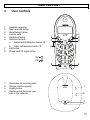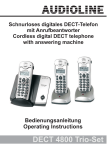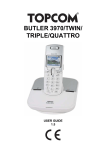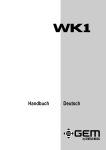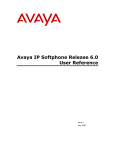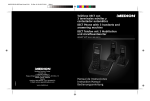Download Bedienungsanleitung Mode d'emploi Istruzioni per l - Migros
Transcript
Schnurlos Telefon Téléphone sans fil Telefono senza fili Cordless telephone D7210 Bedienungsanleitung Mode d’emploi Istruzioni per l'uso Operating Instructions D7210 Bedienungsanleitung_________________ 3 Die Displayanzeigen sind in den Sprachen Deutsch, Französisch, Englisch und Italienisch einstellbar. Siehe dazu Kapitel 8.6. Mode d’emploi_____________________ 39 Les messages peuvent être affichés à l’écran en allemand, en français, en anglais et en italien. Voir à cet effet le chapitre 8.6. Istruzioni per l'uso _________________ 75 Le visualizzazioni del display possono essere selezionate nelle lingue tedesco, francese, inglese ed italiano. Si veda a tal fine al capitolo 8.6. Operating Instructions _____________ 113 The display messages can be set up in German, French, English and Italian. For more information see Chapter 8.6. Declaration of conformity __________ 148 2 - Inhaltsverzeichnis 1 2 3 3.1 3.2 3.3 3.4 3.5 3.6 3.7 4 4.1 4.2 4.3 4.4 4.5 4.6 4.7 4.8 4.9 4.10 4.11 4.12 4.13 5 5.1 5.2 5.3 5.4 5.5 6 6.1 6.2 6.3 Allgemeine Hinweise ........................................................................ 5 Bedienelemente ................................................................................ 7 Inbetriebnahme ................................................................................. 8 Sicherheitshinweise....................................................................................... 8 Verpackungsinhalt prüfen.............................................................................. 8 Basisstation anschließen............................................................................... 8 Standard-Akkus einbauen ............................................................................. 9 Aufladen der Standard-Akkus........................................................................ 9 Displaysprache einstellen............................................................................ 10 Uhrzeit und Datum einstellen ...................................................................... 11 Bedienung ....................................................................................... 12 Das Display ................................................................................................. 12 Anrufe entgegennehmen ............................................................................. 12 Anrufe führen ............................................................................................... 13 Einstellung der Hörer- und Freisprechlautstärke ......................................... 13 Freisprechen................................................................................................ 13 Wahlwiederholung ....................................................................................... 14 4.6.1 Einzelne Rufnummer der Wahlwiederholung in das Telefonbuch speichern .................................................................... 14 Handapparat ein-ausschalten...................................................................... 14 Stummtaste ................................................................................................. 15 Tastatursperre ............................................................................................. 15 Headsetanschluss ....................................................................................... 15 Alarm einstellen ........................................................................................... 16 Hinweise zur Reichweite ............................................................................. 16 Paging von der Basisstation zum Handapparat .......................................... 16 Das Telefonbuch............................................................................. 17 Rufnummern und Namen in das Telefonbuch eingeben ............................. 17 Gespeicherte Rufnummern aus dem Telefonbuch anwählen ..................... 17 Telefonbucheintrag ändern.......................................................................... 18 Gespeicherte Rufnummern aus dem Telefonbuch löschen ........................ 19 Telefonbuch komplett löschen..................................................................... 19 Rufnummernanzeige (CLIP)........................................................... 20 Die Anruferliste ............................................................................................ 21 Einzelne Rufnummer der Anruferliste in das Telefonbuch speichern ..................................................................................................... 21 Einzelne Rufnummer aus der Anruferliste löschen ..................................... 22 3 - Inhaltsverzeichnis 7 7.1 8 8.1 8.2 8.3 8.4 8.5 8.6 8.7 8.8 8.9 8.10 9 9.1 9.2 9.3 9.4 9.5 9.6 9.7 Nebenstellenanlagen ...................................................................... 23 Amtskennziffer ............................................................................................ 23 Sonderfunktionen ........................................................................... 24 Displaynamen ändern ................................................................................. 24 Einstellen von Klingelmelodien und Klingellautstärken ............................... 25 Wahlsperren einrichten ............................................................................... 26 Signaltöne ein- oder ausschalten................................................................ 27 Ton (MFV)- oder Impuls (IWV) – Wahlverfahren ........................................ 28 Displaysprache einstellen ........................................................................... 28 Anzeige der Gesprächszeit ändern............................................................. 29 Anzeige der Uhrzeit und des Datums ändern ............................................. 29 PIN-Code der Basisstation ändern............................................................. 30 Werkseinstellungen..................................................................................... 31 Mehrere Handapparate ................................................................... 32 An- und Abmelden von Handapparaten...................................................... 32 9.1.1 Anmelden von Handapparaten ...................................................... 32 9.1.2 Anmelden von anderen DECT-GAP Telefonen an die Basisstation..................................................................................... 33 9.1.3 Abmelden von Handapparaten ....................................................... 33 Intern telefonieren ....................................................................................... 33 Externe Gespräche auf einen anderen Handapparat verbinden ................ 34 Konferenzgespräche führen........................................................................ 34 Vorrang beim Klingeln................................................................................. 35 Zusätzliche Basisstationen.......................................................................... 36 Raumüberwachung (Babysitter).................................................................. 36 10 Fehlerbeseitigung ........................................................................... 37 11 Technische Daten ........................................................................... 38 4 - Allgemeine Hinweise - 1 Allgemeine Hinweise Aufladbare Batterien Keine anderen aufladbaren Batterien oder Akkupacks verwenden. Diese können möglicherweise einen Kurzschluss verursachen. Verwenden Sie beim Austauschen immer nur wiederaufladbare Batterien des Typs AAA 1,2 Volt, 550mA. Batterien nicht ins Feuer werfen oder ins Wasser tauchen. Alte oder defekte Batterien nicht mit dem normalen Hausmüll entsorgen. Sollte sich der Handapparat beim Laden erwärmen, so ist dies normal und ungefährlich. Laden Sie den Handapparat nicht mit fremden Aufladegeräten, da sonst Beschädigungen auftreten können. Aufstellort Am Aufstellort muss sich eine Netzsteckdose 230Volt befinden. Stellen Sie die Basisstation nicht in die unmittelbare Umgebung von anderen elektronischen Geräten wie z. B. Mikrowellen oder HIFI-Geräten, da es sonst zu gegenseitiger Beeinflussung kommen kann. Der Aufstellort hat einen entscheidenden Einfluss auf einen einwandfreien Betrieb des Telefons. Stellen Sie die Basisstation auf eine ebene und rutschfeste Fläche. Normalerweise hinterlassen die Füsse der Basisstation keine Spuren auf der Aufstellfläche. Wegen der Vielzahl der verwendeten Lacke und Oberflächen kann es jedoch nicht ausgeschlossen werden, dass durch die Gerätefüsse Spuren auf der Abstellfläche entstehen. Verwenden Sie den Handapparat nicht in explosionsgefährdeten Bereichen. Übermässige Belastungen durch Rauch, Staub, Erschütterungen, Chemikalien, Feuchtigkeit, Hitze oder direkte Sonneneinstrahlung müssen vermieden werden. Medizinischer Hinweis Das Telefon arbeitet mit einer sehr geringen Sendeleistung. Diese geringe Sendeleistung schliesst eine gesundheitliche Gefährdung nach dem derzeitigen Stand von Forschung und Technik aus. Es hat sich aber gezeigt, dass eingeschaltete tragbare Telefone medizinische Geräte beeinflussen können. Halten Sie deshalb bei medizinischen Geräten einen Abstand von mindestens einem Meter ein. 5 - Allgemeine Hinweise Entsorgung Ist die Gebrauchszeit der wiederaufladbaren Batterien oder der gesamten Anlage abgelaufen, entsorgen Sie diese bitte umweltfreundlich gemäss den gesetzlichen Bestimmungen. Temperatur und Umgebungsbedingungen Das Telefon ist für den Betrieb in geschützten Räumen mit einem Temperaturbereich von 10 °C bis 30 °C ausgelegt. Die Basisstation darf nicht in Feuchträumen wie Bad oder Waschküche aufgestellt werden. Vermeiden Sie die Nähe zu Wärmequellen wie Heizkörpern und setzen Sie das Gerät keiner direkten Sonnenbestrahlung aus. Reinigung und Pflege Die Gehäuseoberflächen können mit einem trockenen, weichen und fusselfreien Tuch gereinigt werden. Niemals Reinigungsmittel oder gar aggressive Lösungsmittel verwenden. Ausser einer gelegentlichen Gehäusereinigung ist keine weitere Pflege erforderlich. Die Gummifüsse der Basisstation sind nicht gegen alle Reinigungsmittel beständig. Der Hersteller kann daher nicht für evtl. Schäden an Möbeln o. ä. haftbar gemacht werden. 6 - Bedienelemente - 2 1. 2. 3. 4. 5. 6. 7. 8. Bedienelemente Anschluss Headset Menü und OK-Taste Stummtaste/Löschen/Abbrechen Interne Gespräche Freisprechen Auswahltasten a. Wahlwiederholung/ Auswahltaste b. Anruferliste/Auswahltaste Gesprächstaste Telefonbuch/ R-Signaltaste 6a 6b 1. 2. 3. 4. 8 7 1 2 3 6 RD ? Leuchtet bei eingehende Gesprächen Ladekontrollleuchte Paging-Taste Blinkt bei neuen Anrufen in der Anruferliste 5 4 1 2 3 4 7 - Inbetriebnahme - 3 Inbetriebnahme 3.1 Sicherheitshinweise ACHTUNG! Lesen Sie vor der Inbetriebnahme unbedingt die allgemeinen Hinweise am Anfang dieser Anleitung. 3.2 Verpackungsinhalt prüfen Zum Lieferumfang gehören: eine Basisstation ein Handapparat mit Gürtelclip ein Telefonanschlusskabel 3.3 ein Steckernetzteil zwei Standard-Akkus eine Bedienungsanleitung Basisstation anschließen Stellen Sie die Basisstation in die Nähe Ihrer Telefonanschlussdose und einer Netzsteckdose auf. 1. 2. 3. Stecken Sie den Stecker des Netzteils in die Buchse auf der Unterseite der Basisstation und das Steckernetzteil in eine vorschriftsmäßig installierte Netzsteckdose mit 230V. Das Steckernetzteil der Basisstation muss immer angeschlossen sein. Verwenden Sie aus Sicherheitsgründen nur das mitgelieferte Steckernetzteil. Verbinden Sie das beiliegende Telefonkabel mit der Telefonsteckdose und der Telefonbuchse auf der Unterseite der Basisstation. Verwenden Sie nur das neue beiliegende Telefonkabel. Verlegen Sie die beiden Kabel durch die Kabelkanäle unter der Fußstütze der Basisstation nach hinten. Hinweis: Die beiden Stecker müssen hörbar einrasten, damit diese nicht wieder herausrutschen. 8 - Inbetriebnahme Standard-Akkus einbauen + + AAA Um die mitgelieferten wiederaufladbaren Standard-Akkus in den Handapparat einzulegen, drücken Sie auf den Batteriefachdeckel am oberen Rand und schieben Sie ihn nach unten. Legen Sie nun die Batterien ein und achten Sie auf die richtige Polung. Schließen Sie den Batteriefachdeckel. AAA 3.4 Wichtiger Hinweis: Stellen Sie den Handapparat mit dem Display nach vorne für mindestens 16 Stunden auf die Basisstation. Bei nicht richtig geladenen Batterien kann es zu Fehlfunktionen des Telefons kommen. An der Basisstation leuchtet die Ladekontrollleuchte. 3.5 Aufladen der Standard-Akkus Die wiederaufladbaren Standard-Akkus des Handapparates besitzen eine Standby-Zeit bei Zimmertemperatur von max. 85 Stunden und eine maximale Gesprächsdauer von 6 Stunden. Zum Laden stellen Sie den Handapparat mit dem Display nach vorne auf die Basisstation. Die aktuelle Batteriekapazität wird im Display angezeigt: Hinweis: Die aufladbaren Standard-Akkus unterliegen genau wie Ihre Autobatterie unvermeidlich einer gewissen Alterung. Allerdings können Sie auf diesen Alterungsprozess Einfluss nehmen, indem Sie die Standard-Akkus gewissermaßen "trainieren". Wenn Sie bei regelmäßiger Benutzung Ihres Telefons die Standard-Akkus zyklisch aufladen und dann wieder "leer" telefonieren, bis die Anzeige im Display blinkt, werden die Standard-Akkus gefordert und danken dies durch volle Leistungsfähigkeit und eine lange Lebensdauer. Dauerladung und Dauerentladung schaden dagegen sowohl der Kapazität wie auch der Lebensdauer der Standard-Akkus. 9 - Inbetriebnahme 3.6 Displaysprache einstellen Die Displayanzeigen sind in den Sprachen Deutsch, Französisch, Englisch und Italienisch einstellbar. Taste Display TEL-BUCH RD 2x RD ? SPRACHE FRANCAIS, DEUTSCH, ENGLISH oder ITALIANO FRANCAIS, DEUTSCH, ENGLISH oder ITALIANO auswählen SPRACHE Taste festhalten 10 - Inbetriebnahme 3.7 Uhrzeit und Datum einstellen Im Display des Handapparates wird die die Uhrzeit und das Datum angezeigt. Geben Sie also zuerst die aktuelle Uhrzeit und das Datum ein, bevor Sie mit der weiteren Nutzung des Telefons fortfahren. Bei einem eventuellen Stromausfall muss die Uhrzeit und das Datum erneut eingeben werden. Taste Display TEL-BUCH ? 1x HANDAPP. LAUST. RD 2x UHR AUTOMATIK UHRZEIT auswählen RD ? STUNDE blinkt ? Geben Sie die Stunden ein MINUTEN blinkt ? Geben Sie die Minuten ein MONAT blinkt ? Geben Sie den Monat ein DATUM blinkt Zahlenfeld 1x Zahlenfeld 1x Zahlenfeld 1x Zahlenfeld Geben Sie den Tag ein UHRZEIT Taste festhalten 11 - Bedienung - 4 Bedienung 4.1 Das Display => => Voll Sie führen ein Gespräch. => Entladen. Eine neue Rufnummer wurde in der Anruferliste CLIP gespeichert oder Sie befinden sich gerade in der Anruferliste. Die Klingelmelodie ist ausgeschaltet. Das Mikrofon ist ausgeschaltet. X Erscheint, wenn der Handapparat sich innerhalb der Reichweite der Basisstation befindet. Die Raumüberwachung die eingeschaltet. Sie befinden sich im Programmiermodus. Die Tastatursperre ist eingeschaltet. Die Freisprecheinrichtung ist eingeschaltet. Die befinden sich im Telefonbuch. 4.2 Anrufe entgegennehmen Erreicht Sie ein externer Anruf, ertönt der Tonruf am Handapparat und der Basisstation. Nehmen Sie den Handapparat von der Basisstation oder drücken Sie die am Handapparat und die Verbindung wird hergestellt. Um das Gesprächstaste Gespräch zu beenden, stellen Sie den Handapparat zurück in die Basisstation oder drücken Sie die Gesprächstaste am Handapparat. Wichtiger Hinweis: Kann ein Anruf nicht entgegengenommen werden, erscheint im Display das Symbol . So können Sie erkennen, dass Sie während Ihrer Abwesenheit einen Anruf erhalten haben. Drücken Sie die ? Taste und und das Symbol erlischt. Verfügt Ihr Telefonanschluss über die Rufnummernanzeige (CLIP) erhalten Sie weitere Möglichkeiten. Siehe dazu Kapitel 6. 12 - Bedienung 4.3 Anrufe führen 1. Geben Sie die gewünschte Telefonnummer mit max. 25 Stellen über das Tastenfeld ein. 2. Drücken Sie die Gesprächstaste hergestellt. 3. Um das Gespräch zu beenden, drücken Sie die Gesprächstaste oder stellen Sie den Handapparat auf die Basisstation. Nach Beendigung des Gesprächs erscheint für einige Zeit die Anzeige der Gesprächsdauer in Stunden und Minuten. und die gewünschte Verbindung wird Hinweis: Haben Sie eine falsche Zahl eingegeben, können Sie durch mehrmaliges Drücken der Taste die Telefonnummer löschen. Durch langes Drücken der Taste wird die Rufnummer komplett gelöscht. drücken und erhalten damit das Sie können auch zuerst die Gesprächstaste Freizeichen. Durch Eingabe der Zahlen Ihrer gewünschten Rufnummer wählt Ihr Telefon die Rufnummer direkt an. Eine Korrektur einzelner Zahlen der Rufnummer, wie oben erwähnt, ist bei dieser Form des Gesprächsaufbaus nicht möglich. 4.4 Einstellung der Hörer- und Freisprechlautstärke Möchten Sie die Hörer- und Freisprechlautstärke am Handapparat ändern, stehen Ihnen 5 Lautstärkestufen zur Verfügung. RD ? 4.5 Drücken Sie während eines Gesprächs die Auswahltasten um die Lautstärke zu verändern. Im Display wird die gewählte Lautstärke angezeigt. Freisprechen Drücken Sie während eines Gesprächs die Freisprechtaste . Nun hören Sie den Gesprächspartner über den Lautsprecher des Handapparates. Drücken Sie erneut die Freisprechtaste abzuschalten. , um das Freisprechen wieder 13 - Bedienung 4.6 Wahlwiederholung Die Wahlwiederholung nutzen Sie, wenn der angerufene Teilnehmer besetzt ist oder sich nicht meldet. Ihr Telefon speichert die letzten 10 Rufnummern. Sobald die Liste voll ist, wird immer die älteste Rufnummer aus der Liste gelöscht. 1. Drücken Sie die Taste Display angezeigt. RD und die zuletzt gewählte Telefonnummer wird im RD 2. Wählen Sie mit den Auswahltasten drücken Sie die Gesprächstaste ? die gewünschte Rufnummer und . 4.6.1 Einzelne Rufnummer der Wahlwiederholung in das Telefonbuch speichern Taste 1x RD RD ? Display Zuletzt gewählte Rufnummer Hinweis Ausgewählte Rufnummer SPEICHERN Gewünschte Rufnummer auswählen. Name eingeben. Ausgewählte Rufnummer Name 4.7 Rufnummer kann bearbeitet werden. Rufnummer ist gespeichert. Handapparat ein-ausschalten Handapparat ausschalten: Halten Sie die Taste für 2 Sekunden gedrückt. für 2 Sekunden Handapparat wieder einschalten: Halten Sie die Taste gedrückt. Sobald Sie den Handapparat wieder auf die Basisstation stellen, schaltet sich dieser automatisch ein. 14 - Bedienung 4.8 Stummtaste Mit der Stummtaste können Sie das Mikrofon im Handapparat ausschalten. So können Sie sprechen, ohne dass der Gesprächspartner Sie hört. . Im Display erscheint das Symbol Mikrofon ausschalten: Drücken Sie die Taste . Mikrofon wieder einsschalten: Drücken Sie erneut die Taste X erlischt das Symbol 4.9 X . Im Display und Sie können wieder mit Ihrem Gesprächpartner sprechen. Tastatursperre Mit der Tastatursperre können Sie verhindern, dass unbeabsichtigt eine Taste am Handapparat gedrückt wird. Eingehende Gespräche können auch bei eingeschalteter Tastatursperre normal entgegengenommen werden. Tastatursperre einschalten Bei eingeschalteter Tastatursperre im Display. erscheint das Symbol Taste Display TEL-BUCH ? 3x TASTSPERRE JA oder NEIN RD JA oder NEIN auswählen ? Tastatursperre ausschalten . Das Um die Tastatursperre auszuschalten, drücken Sie dreimal die Taste Symbol erlischt und Sie können den Handapparat wieder normal bedienen. 4.10 Headsetanschluss Auf der rechten Seite des Handapparates befindet sich eine Anschlussmöglichkeit für ein handelsübliches Headset mit einem Mini-Stereo-Klinkenstecker. 15 - Bedienung 4.11 Alarm einstellen Mit der täglichen Alarmfunktion wird der Alarm zu der gewünschten Uhrzeit ausgeführt. Ist die Alarmzeit erreicht ertönt ein Signal und die Displaybeleuchtung blinkt. Die Alarmzeit beträgt 30 Sekunden. Mit einer beliebigen Taste am Handapparat kann der Alarm vorzeitig beendet werden. Taste Display TEL-BUCH ? 1x HANDAPP. LAUST. RD 1x ALARM ALARM ZEIT STUNDE Zahlenfeld ? 1x Zahlenfeld ? 1x Geben Sie die Stunden ein MINUTEN blinkt Geben Sie die Minuten ein ALARM ZEIT ALARMZEIT JA oder Nein RD ? Alarm ein- oder ausschalten JA oder Nein auswählen ALARMZEIT Taste festhalten 4.12 Hinweise zur Reichweite Die Reichweite des Handapparates beträgt ca. 50 Meter in geschlossenen Räumen und ca. 300 Meter im Freien. Bei einer guten Verbindung zur Basisstation leuchtet im Display das Symbol das Symbol. . Haben Sie sich zu weit von der Basisstation entfernt, blinkt 4.13 Paging von der Basisstation zum Handapparat Wenn Sie sich nicht mehr erinnern können, wo Sie Ihren Handapparat liegen gelassen der Basisstation. Sie werden nun 30 haben, drücken Sie die Pagingtaste Sekunden lang Tonsignale des Handapparates hören und ihn so leicht wieder finden. Mit einer beliebigen Taste am Handapparat können Sie die Tonsignale beenden. 16 - Das Telefonbuch - 5 Das Telefonbuch Im Telefonbuch Ihres Handapparates können Sie 40 Rufnummern mit jeweils 18 Stellen und einem zugehörigen Namen mit bis zu 8 Buchstaben speichern. 5.1 Rufnummern und Namen in das Telefonbuch eingeben Taste Display TEL-BUCH Hinweis NEU NAME? Namen eingeben. NUMMER? Rufnummer eingeben. NEU Rufnummer ist gespeichert. Taste festhalten, um zum Hauptdisplay zurückzukehren. Hinweise: Durch das Festhalten der Taste Mit der Taste können Sie den Vorgang jederzeit abbrechen. können einzelne Zahlen oder Buchstaben gelöscht werden. Mit der Taste 1 kann ein Leerzeichen, ein Bindestrich und die Zahl 1 eingegeben werden. 5.2 Gespeicherte Rufnummern aus dem Telefonbuch anwählen Taste RD ? Display Hinweis Ausgewählter Telefonbucheintrag Gewünschten Telefonbucheintrag auswählen. Die Rufnummer wird gewählt. Um einen Telefonbucheintrag direkt alphabetisch anzuwählen, drücken Sie den entsprechenden Buchstaben. 17 - Das Telefonbuch 5.3 Telefonbucheintrag ändern Taste Display TEL-BUCH Hinweis NEU RD AENDERN ? Telefonbucheintrag RD ? Ausgewählter Telefonbucheintrag Name Rufnummer ÄENDERN 18 Gewünschten Telefonbucheintrag auswählen. Der Name kann mit der Taste und neu eingegeben werden. gelöscht Die Rufnummer kann mit der Taste gelöscht und neu eingegeben werden. Der Telefonbucheintrag wurde wieder gespeichert. Taste festhalten, um zum Hauptdisplay zurückzukehren. - Das Telefonbuch 5.4 Gespeicherte Rufnummern aus dem Telefonbuch löschen Taste Display TEL-BUCH Hinweis NEU RD LOESCHEN ? Telefonbucheintrag RD ? Ausgewählter Telefonbucheintrag Gewünschten Telefonbucheintrag auswählen. Rufnummer BESTAET.? LOESCHEN Sicherheitsabfrage Telefonbucheintrag ist gelöscht. Taste festhalten, um zum Hauptdisplay zurückzukehren. 5.5 Telefonbuch komplett löschen Taste Display TEL-BUCH Hinweis NEU RD ALLES LOES. ? BESTAET.? Sicherheitsabfrage ALLES LOES. Telefonbuch ist gelöscht. Taste festhalten, um zum Hauptdisplay zurückzukehren. 19 - Rufnummernanzeige (CLIP) - 6 Rufnummernanzeige (CLIP) In der Schweiz ist diese Funktion nicht bei jedem Netzanbieter verfügbar. Achtung! Die Rufnummernanzeige ist ein optionaler Service Ihres Telefonproviders. Ihr Telefon zeigt die Rufnummern im Display, wenn Ihr Telefonprovider diesen Service anbietet. Die Anzeige des Datums und der Uhrzeit wird nicht von allen Telefonprovidern übertragen. Bitte fragen Sie Ihren Telefonprovider für weitere Informationen. Auch bei manchen Nebenstellenanlagen ist eine Übertragung der Rufnummer nicht möglich. Mit der Rufnummernanzeige können Sie bei eingehenden Gesprächen erkennen, wer Sie anruft. Wenn diese Funktion an Ihrer Telefonleitung zur Verfügung steht, zeigt Ihnen das Display bereits die Rufnummer des Anrufers, wenn das Telefon klingelt. Ist diese Rufnummer bereits im Telefonbuch gespeichert, wird direkt der Name des Anrufers angezeigt. Erscheint die Meldung PRIVAT anstatt einer Rufnummer, handelt es sich um einen Anruf, bei dem das Senden der Rufnummer vom Anrufer unterdrückt wurde. Erscheint die Meldung NICHT VERF (nicht verfügbar) kann die Rufnummer aus technischen Gründen nicht angezeigt werden kann. Alle Anrufe werden in einer Anruferliste gespeichert, so dass Sie auch während Ihrer Abwesenheit keinen Anruf verpassen werden. Insgesamt können 25 Rufnummern in der Liste gespeichert werden. Sobald die Liste voll ist, wird immer die älteste Rufnummer aus der Liste gelöscht. Wurden während Ihrer Abwesenheit neue Rufnummern in der Anruferliste gespeichert, blinkt an der Basisstation die Anzeige unter der Paging-Taste und das Display zeigt das Symbol . 20 - Rufnummernanzeige (CLIP) 6.1 Die Anruferliste Um die Rufnummern der Anruferliste im Display zu sehen, gehen Sie bitte wie folgt vor: Taste Display Hinweis 1x Letzter gespeicherter Anruf ? Ausgewählte Rufnummer RD ? Datum und Uhrzeit des Anrufes Mit den Auswahltasten können Sie nun die gesamte Liste einsehen. Ist die Rufnummer bereits in Ihrem Telefonbuch gespeichert, erscheint nicht die Rufnummer, sondern der Name des Anrufers. Ist die Rufnummer bereits in Ihrem Telefonbuch gespeichert, erscheint zuerst die Rufnummer und beim zweiten Betätigen von das Datum und die Uhrzeit. Möchten Sie eine Rufnummer der Anruferliste direkt zurückrufen, drücken Sie einfach die Gesprächstaste und die Nummer wird sofort angewählt. Um die Anruferliste zu verlassen. 6.2 Einzelne Rufnummer der Anruferliste in das Telefonbuch speichern Taste ? 1x RD ? mehrmals Display Letzter gespeicherter Anruf Ausgewählte Rufnummer Hinweis Gewünschte Rufnummer auswählen. SPEICHERN Name eingeben. Ausgewählte Rufnummer LOESCHEN Rufnummer kann bearbeitet werden. Rufnummer ist gespeichert. Taste festhalten, um zum Hauptdisplay zurückzukehren. 21 - Rufnummernanzeige (CLIP) 6.3 Einzelne Rufnummer aus der Anruferliste löschen Taste ? 1x RD ? mehrmals Display Letzter gespeicherter Anruf Ausgewählte Rufnummer Hinweis SPEICHERN Ist die Rufnummer bereits im Telefonbuch gespeichert, erscheint hier direkt die Anzeige LOESCHEN. LÖSCHEN Weitere Rufnummer der Anruferliste Gewünschte Rufnummer auswählen. Rufnummer ist gelöscht. Taste festhalten, um zum Hauptdisplay zurückzukehren. . 22 - Nebenstellenanlagen - 7 Nebenstellenanlagen Die "R" Signaltaste Ihres Telefons können Sie an Nebenstellenanlagen nutzen. Haben Sie Ihr Telefon mit einer Nebenstellenanlage verbunden, können Sie alle Möglichkeiten, wie z.B. Anrufe weiterleiten, automatischen Rückruf usw. nutzen. Die „R“ Signaltaste verschafft Ihnen den Zugang zu diesen Möglichkeiten. An einer Nebenstellenanlage wird die FLASH-Zeit "100ms" benötigt. Ob Ihr Telefon an Ihrer Nebenstellenanlage einwandfrei funktioniert, erfahren Sie bei dem Händler, bei dem die Anlage gekauft wurde. 7.1 Amtskennziffer Bei Nebenstellenanlagen ist es erforderlich, eine bestimmte Nummer zu wählen (z. B. “9” oder “0”), um ein Freizeichen für eine Amtsleitung auf den Apparat zu bekommen. Bei wenigen, älteren Nebenstellenanlagen dauert es einige Zeit bis das Freizeichen zu hören ist. Speziell für diese Nebenstellenanlagen kann nach der Amtsholung eine automatische Pause eingefügt werden, so dass Sie direkt weiterwählen können, ohne das Freizeichen abzuwarten. Besonderer Hinweis: Haben Sie Ihr Telefon nicht an einer Nebenstellenanlage angeschlossen, oder arbeitet Ihre Nebenstellenanlage ohne Pause oder ohne Amtsholung, nehmen Sie in diesem Bereich bitte keinen Einstellungen vor. Taste Display TEL-BUCH ? 2x BASIS RUFTON ? 1x ERWEITERT PIN (Werkseinstellung 0000) WAHLSPERRE ? 3x PABX PAUSE PBX CODE Amtskennziffer eingeben oder mit bereits eingegebene Zahlen löschen PBX CODE ? 1x PAUSE 3 oder 5 SEKUNDEN RD ? Gewünschte Pause aussuchen PAUSE Taste festhalten 23 - Sonderfunktionen - 8 Sonderfunktionen Alle weiteren Einstellmöglichkeiten werden in den folgenden Abschnitten erklärt. Mit der Taste wird die Programmierung gestartet. RD Mit den Auswahltasten Mit der Taste Mit der Taste Stufe höher. ? können Sie sich im Menü bewegen. gelangen Sie in die nächste Menüebene. verlassen Sie die aktuelle Menüebene und gelangen eine Durch das Festhalten der Taste können Sie die Programmierung verlassen. Bei den folgenden Beschreibungen ist jeder Programmiervorgang komplett beschrieben, so dass Sie ohne Kenntnisse der Menüstruktur jede Programmierung durchführen können. Erfahrene Benutzer können sich auch anhand des Menübaums frei im Menü bewegen. 8.1 Displaynamen ändern Im normalen Betrieb erscheint im Display die Anzeige „SWITEL“. Haben Sie mehrere Handapparate an einer Basisstation angemeldet, kann es nützlich sein, jedem Handapparat einen eigenen Namen zu geben. Die Nummer hinter dem Namen zeigt, mit welcher Nummer der Handapparat intern zu erreichen ist. Taste Display TEL-BUCH 1x ? 5x ? HANDAPP. LAUST. HAND NAM. SWITEL Vorhandene Buchstaben mit löschen und neuen Namen eingeben HAND NAM. Taste festhalten 24 - Sonderfunktionen 8.2 Einstellen von Klingelmelodien und Klingellautstärken Am Handapparat stehen 17 unterschiedliche Melodien als Klingelzeichen für den Handapparat zur Verfügung. Die Klingellautstärke kann separat für den Handapparat und die Basisstation eingestellt werden. Klingelmelodie am Handapparat für externe Gespräche Taste Display TEL-BUCH ? 1x HANDAPP. Klingelmelodie am Handapparat für externe Gespräche Taste Display TEL-BUCH ? 1x LAUTST. LAUTST. ? 1x EXT RUFTON ? 2x Melodie aussuchen Melodie aussuchen RD ? ? INT RUFTON MELODIE 1 bis 17 MELODIE 1 bis 17 RD HANDAPP. . EXT RUFTON INT RUFTON Taste festhalten Taste festhalten Klingellautstärke am Handapparat Taste Display TEL-BUCH ? 1x HANDAPP. Hinweis: Bei der Einstellung LAUT AUS werden eingehende Gespräche nicht mehr akustisch am Handapparat sondern nur noch an der Basisstation signalisiert! LAUTST. LAUTST. 1 bis 4 RD ? Lautstärke oder LAUT AUS auswählen LAUTSTÄRKE Taste festhalten 25 - Sonderfunktionen Klingelmelodie an der Basisstation Taste Taste Display TEL-BUCH ? 2x ? 1x BASIS Display TEL-BUCH BASIS 2x RUFTON RUFTON LAUST. LAUST. MELODIEN Lautstärke 1 bis 5 und LAUT. AUS. Lautstärke oder LAUT. AUS. auswählen MELODIE 1 bis 5 RD Melodie aussuchen RD Klingellautstärke an der Basisstation ? LAUST. ? MELODIEN Taste festhalten Taste festhalten 8.3 Wahlsperren einrichten Mit den Wahlsperren können Sie Ortsgespräche (alle Rufnumern), Ferngespräche (beginnend mit 0) und internationale Gespräche (beginnend mit 00) sperren. Die Wahlsperren lassen sich für jeden Handapparat separat einstellen. Taste Display TEL-BUCH 2x ? 1x ? Hinweis BASIS RUFTON ERWEITERT PIN PIN-Code der Basisstation eingeben (Werkseinstellung 0 0 0 0) WAHLSPERRE HANDAPP. 1 RD ? HANDAPP. 1 bis 5 Aktuelle Einstellung 26 Gewünschten Handapparat auswählen, für den die Wahlsperren eingerichtet werden sollen. - Sonderfunktionen RD ? ORTSGESPR. FERNGESPR. INTERNATIO KEINE SPE. WAHLSPERRE Wählen Sie die gewünschte Option. Ortsgespräche (alle Rufnumern) Ferngespräche (beginnend mit 0) Internationale Gespräche (beginnend mit 00) Taste festhalten, um zum Hauptdisplay zurückzukehren. 8.4 Signaltöne ein- oder ausschalten Ihr Telefon verfügt über vier Signaltöne, die ein- oder ausgeschaltet werden können. Tastenklick: Jeder Tastendruck am Handapparat wird mit einem kurzen Signalton bestätigt. Bestätigungston: Signalton, wenn eine Einstellung erfolgreich durchgeführt wurde. Batteriekapazität: Signalton, sobald die Batteriekapazität zu schwach wird. Reichweite: Haben Sie die maximale Reichweite überschritten, hören Sie Warntöne. Taste Display TEL-BUCH ? 1x HANDAPP. LAUTST. ? 3x WARNTOENE TASTATUR RD ? TASTATUR , BESTAETIG., BATTERIE oder REICHWEITE auswählen EIN oder AUS EIN oder AUS auswählen TASTATUR , BESTAETIG., BATTERIE oder REICHWEITE Taste festhalten 27 - Sonderfunktionen 8.5 Ton (MFV)- oder Impuls (IWV) – Wahlverfahren Dieses Merkmal ermöglicht Ihnen Ihr Telefon sowohl an den analogen Vermittlungsstellen (IWV/IMPULS) als auch an den neuen digitalen Vermittlungsstellen (MFV/TON) zu betreiben. Als Werkseinstellung ist das MFV/TON-Wahlverfahren eingestellt. Taste Display TEL-BUCH ? 2x BASIS RUFTON ? 1x ERWEITERT PIN (Werkseinstellung 0000) WAHLSPERRE ? 2x WAHLVERF. TON oder PULS TON oder PULS auswählen RD ? WAHLMODUS Taste festhalten 8.6 Displaysprache einstellen Die Displayanzeigen sind in den Sprachen Deutsch, Französisch, Englisch und Italienisch einstellbar. Taste Display TEL-BUCH RD 2x RD ? SPRACHE FRANCAIS, DEUTSCH, ENGLISH oder ITALIANO FRANCAIS, DEUTSCH, ENGLISH oder ITALIANO auswählen SPRACHE Taste festhalten 28 - Sonderfunktionen 8.7 Anzeige der Gesprächszeit ändern Während eine Gesprächs erscheint im Display die aktuelle Gesprächszeit. Taste Ob die Gesprächszeit angezeigt wird, können Sie ein- oder ausschalten. 1x Display TEL-BUCH HANDAPP. ? LAUTST. STOPPUHR ? 4x EIN oder AUS EIN oder AUS auswählen RD ? STOPPUHR Taste festhalten 8.8 Anzeige der Uhrzeit und des Datums ändern Das Display des Handapparates kann die Uhrzeit und das Datum anzeigen. Ob die Uhrzeit und das Datum angezeigt werden, können Sie ein- oder ausschalten. Wie Sie die Uhrzeit und das Datum einstellen, erfahren Sie im Kapitel 3.7. Taste Display TEL-BUCH ? 1x HANDAPP. LAUST. RD 2x UHR AUTOMATIK RD EIN oder AUS auswählen ? AUTOMATIK Taste festhalten 29 - Sonderfunktionen 8.9 PIN-Code der Basisstation ändern Einige Funktionen des Telefonsystems werden mit einem PIN Code vor unerlaubter Benutzung geschützt. Der PIN-Code besteht aus bis zu acht Zahlen. Im Lieferzustand wurde der PIN-Code „0000“ eingestellt. Taste 2x Display TEL-BUCH ? BASIS RUFTON 1x ? ERWEITERT PIN Zahlenfeld 1x ? Alten PIN-Code eingeben. WAHLSPERRE PIN CODE NEUE PIN Zahlenfeld Zahlenfeld Neuen PIN-Code eingeben. WIEDERHOL. Neuen PIN-Code erneut eingeben. PIN CODE Taste festhalten 30 - Sonderfunktionen 8.10 Werkseinstellungen Mit der Funktion Werkseinstellungen können Sie die Einstellungen des Handapparates wieder auf die Werkseinstellungen zurücksetzen. Taste 2x Display TEL-BUCH ? BASIS RUFTON 1x ? ERWEITERT PIN (Werkseinstellung 0000) WAHLSPERRE 1x RD ZURUECKSE. BESTAET.? Klingelmelodie extern 1 Klingelmelodie intern 5 Klingelmelodie Basis 1 Klingellautstärke Handapp. 4 Klingellautstärke Basis 5 Alarm aus PIN 0 0 0 0 Hörerlautstärke 3 Priorität aus Bestätigungston ein Ton-Wahlverfahren Sprache Deutsch Pause aus Datum und Uhr ein Babyruf aus LCR aus Wahlwiederholung leer CLIP-Liste leer Wahlsperren aus 31 - Mehrere Handapparate - 9 Mehrere Handapparate Es können bis zu vier weitere Handapparate an Ihre Basisstation angemeldet werden. Hinweis: Über den international genormten GAP Standard können auch Handapparate von Fremdherstellern in das Telefonsystem integriert werden. Genauso können Sie einen SWITEL Handapparat an Basisstationen anderer Hersteller anschließen, sofern diese Geräte mit dem GAP Standard arbeiten. Bei der Benutzung von mehreren Handapparaten erhalten Sie folgende Möglichkeiten: Interne Gespräche zwischen den Handapparaten. Externe Gespräche können zwischen den Handapparaten weitergeleitet werden. Eingehende externe Gespräche werden an allen Handapparaten signalisiert. Ein externes Gespräch kann mit einem weiteren internen Teilnehmer zum Konferenzgespräch geschaltet werden. Raumüberwachung Hinweise: Benutzt bereits ein anderer Handapparat die externe Leitung, erscheint an allen Handapparaten die Anzeige BELEGT. Ein weiteres externes Gespräch ist in diesem Fall nicht möglich. 9.1 An- und Abmelden von Handapparaten 9.1.1 Anmelden von Handapparaten Taste 3x Display TEL-BUCH RD Zahlenfeld 1-2-3-4 Zahlenfeld ANMELDEN BS 1 2 3 4 Ist der Handapparat bereits mit einer Basisstation verbunden, blinken die entsprechenden Nummern. Wählen Sie die Basisstation auf dem Zahlenfeld. PIN PIN-Code eingeben (Werkseinstellung 0 0 0 0). SUCHEN Taste an der Basisstation drücken Nach einiger Zeit ist der Handapparat angemeldet. Im Display erscheint die interne Rufnummer des neuen Handapparates. 32 - Mehrere Handapparate 9.1.2 Anmelden von anderen DECT-GAP Telefonen an die Basisstation Um einen DECT-GAP Handapparat anzumelden, folgen Sie den Hinweisen in der Bedienungsanleitung des Fremdherstellers und drücken dann die Taste der Basisstation. Benutzen Sie zur Anmeldung den PIN-Code 0 0 0 0. an Hinweis: Besitzt ein neuer Handapparat nicht die Anzeige der Uhrzeit und des Datums, kann es vorkommen, dass nach einiger Zeit automatisch die Paging-Funktion ausgeführt wird. 9.1.3 Abmelden von Handapparaten Ein Handapparat kann nur über einen anderen, noch angemeldeten Handapparat abgemeldet werden. Es ist also nicht möglich diese Abmeldung mit dem Handapparat durchzuführen, der abgemeldet werden soll. Taste 2x ? 1x ? Display TEL-BUCH BASIS RUFTON ERWEITERT PIN => Enter PIN Code(Factory setting 0000) WAHLSPERRE RD 2x HAND LOE. HANDAPP 1 RD Wählen Sie, welchen Handapparat Sie abmelden möchten. ? BESTAET.? Nach einiger Zeit ist der Handapparat abgemeldet. 33 - Mehrere Handapparate 9.2 Intern telefonieren Sobald Sie mehrere Handapparate an eine Basisstation angeschlossen haben, können Sie interne Gespräche führen. Drücken Sie dazu die Taste und dann die Nummer des gewünschten Handapparates. Das Gespräch wird mit der Gesprächstaste gerufenen Handapparat entgegengenommen. 9.3 am Externe Gespräche auf einen anderen Handapparat verbinden Haben Sie ein externes Gespräch an einem Handapparat entgegengenommen, können Sie das externe Gespräch auf einen anderen Handapparat weiterverbinden. Drücken und dann die Nummer des gewünschten Handapparates. Sie dazu die Taste Nachdem das interne Gespräch an dem anderen Handapparat entgegengenommen wurde, haben Sie folgende Möglichkeiten: A. Rücksprache / Makeln: Sie können nun mit dem internen Teilnehmer sprechen, zum externen Gesprächspartner zurückkehren. und durch das Drücken der Taste Sie können so beliebig oft, zwischen dem externen und internen Gespräch wechseln. B. Gespräch weiterleiten: Durch das Drücken der Gesprächstaste am ersten Handapparat, wird das externe Gespräch an den gerufenen Handapparat weitergeleitet. 9.4 Konferenzgespräche führen Ein externes Gespräch kann mit einem weiteren internen Teilnehmer zum Konferenzgespräch geschaltet werden. So können zwei Handapparate gleichzeitig mit dem externen Teilnehmer sprechen. Stellen Sie die gewünschte Verbindung zu dem und die interne Nummer des externen Teilnehmer her. Drücken Sie dann die Taste gewünschten zweiten Handapparates. Hat der zweite, interne Teilnehmer das für 2 Sekunden und alle drei Gespräch entgegengenommen, halten Sie die Taste Teilnehmer sind zu einer Konferenz zusammengeschaltet. Die Konferenz wird durch das Auflegen eines der internen Gesprächspartner beendet. 34 - Mehrere Handapparate 9.5 Vorrang beim Klingeln Bei der Benutzung mehrerer Handapparate können Sie einen Handapparat festlegen, der zuerst klingelt bevor die anderen Handapparate klingeln. Sie können auch die Basisstation wählen, wenn Sie z.B. ein parallelgeschaltetes, schnurgebundenes Telefon besitzen. In diesem Fall klingeln das Telefon und die Basisstation zuerst, bevor die Handapparate klingeln. Vorrang ein- oder ausschalten Taste ? 2x Display TEL-BUCH BASIS RUFTON LAUST. ? 2x VORRANG JA oder NEIN RD EINSTELL. auswählen ? HANDAPP. 1 RD HANDAPP. 1 bis 5 oder BASIS auswählen ? KLINGEL 1 bis 9 oder BASIS RD ? KLINGEL 1 bis 9 auswählen. Dies ist die Anzahl der Klingeltöne bis die anderen Handapparate klingeln. VORRANG JA oder NEIN RD JA oder NEIN auswählen ? VORRANG Taste festhalten 35 - Mehrere Handapparate 9.6 Zusätzliche Basisstationen Bei der Verwendung von mehreren Basisstationen können Sie die Reichweite der Handapparate vergrößern. Um diesen Effekt zu nutzen, müssen alle Basisstationen mit einem Telefonanschluss verbunden sein. Je nach Verwendungszweck können Sie jede Basisstation mit der gleichen Telefonnummer belegen oder geben Sie den Basisstationen unterschiedliche Rufnummern. Achten Sie darauf, dass sich alle Basisstationen in ihrer Reichweite überschneiden. Bitte testen Sie vor jeder Inbetriebnahme einer neuen Basisstation die Reichweite der Handapparate. Ist ein Handapparat an den Basisstationen angemeldet, wird der Handapparat immer automatisch an die nächste Basisstation weitergeleitet. Laufende Gespräche können nicht von einer zur anderen Basisstation übertragen werden. Im Kapitel 9.1.1 erfahren Sie, wie der Handapparat an mehrere Basisstationen angemeldet werden kann. 9.7 Raumüberwachung (Babysitter) Mit der Raumüberwachung legen Sie einen Handapparat in den gewünschten Raum und aktivieren die Monitor-Funktion. Dann können Sie auf diesen Handapparat anrufen und in den Raum hineinhören, ohne dass der Handapparat klingelt. Auch bei externen Gesprächen klingelt der betreffende Handapparat nicht mit. Taste Display TEL-BUCH ? 4x BABYRUF JA oder NEIN RD JA oder NEIN aussuchen ? Wichtiger Hinweis: Die Funktion Raumüberwachung ist nur mit zwei Handapparaten möglich. 36 - Fehlerbeseitigung - 10 Fehlerbeseitigung Haben Sie Probleme mit Ihrem Telefon, kontrollieren Sie bitte zuerst die folgenden Hinweise. Bei Garantieansprüchen wenden Sie sich bitte an Ihren Fachhändler. Die Garantiezeit beträgt 2 Jahre. Für die wiederaufladbaren Batterien gilt eine Garantiezeit von 12 Monaten. Kein Telefongespräch möglich Verbindung abgehackt, fällt aus Die Standard-Akkus sind sehr schnell entladen. Display-Anzeige dunkel Uhrzeit falsch o Die Telefonleitung ist nicht korrekt angeschlossen oder gestört. o Verwenden Sie nur das mitgelieferte Telefonkabel. o Testen Sie mit einem anderen Telefon, ob Ihr Telefonanschluss in Ordnung ist. o Das Steckernetzteil ist nicht eingesteckt oder es liegt ein totaler Stromausfall vor. o Die aufladbaren Standard-Akkus sind leer oder defekt. o Sie haben sich zu weit von der Basisstation entfernt. o Sie haben sich zu weit von der Basisstation entfernt oder falscher Aufstellungsort der Basisstation. o Laden Sie den Handapparat. Hilft dies nicht, erneuern Sie die Standard-Akkus. o Verursacht durch direkte Sonnenbestrahlung, Handapparat abkühlen lassen. o Die Stromzufuhr zur Basisstation war unterbrochen und die Uhrzeit muss neu eingestellt werden. 37 - Technische Daten - 11 Technische Daten Standard Stromversorgung Reichweite Reichweite Standby Max. Gesprächsdauer Aufladbare Standard-Akkus Wählverfahren Zulässige Umgebungstemperatur Zulässige relative Luftfeuchtigkeit Signaltastenfunktion 38 DECT-GAP Basisstation 220/230V, 50 Hz Innen bis zu 50m Außen bis zu 300m bis zu 85 Stunden über 6 Stunden Typ AAA 1,2V 550mAh MFV (Tonwahl) 10°C bis 30°C 20 bis 75% 100 ms - Sommaire 1 2 3 3.1 3.2 3.3 3.4 3.5 3.6 3.7 4 4.1 4.2 4.3 4.4 4.5 4.6 Remarques générales..................................................................41 Éléments de commande..............................................................43 Mise en service ............................................................................44 Consignes de sécurité ............................................................................. 44 Vérifier le contenu de l’emballage ........................................................... 44 Raccorder la base ................................................................................... 44 Mettre les batteries standard en place .................................................... 45 Charge des batteries standard ................................................................ 45 Régler la langue d’affichage à l’écran ..................................................... 46 Régler l’heure et la date .......................................................................... 47 Utilisation .....................................................................................48 L’écran ..................................................................................................... 48 Réceptionner les appels .......................................................................... 48 Appeler .................................................................................................... 49 Réglage du volume du combiné et du dispositif mains-libres.................. 49 Dispositif mains-libres.............................................................................. 49 Rappel du dernier numéro composé ....................................................... 50 4.6.1 4.7 4.8 4.9 4.10 4.11 4.12 4.13 5 5.1 5.2 5.3 5.4 5.5 6 6.1 6.2 6.3 Enregistrer dans le répertoire des numéros de la fonction de rappel du dernier numéro composé ..........................................................................50 Activer / désactiver le combiné................................................................ 50 Touche secret .......................................................................................... 51 Verrouillage du clavier ............................................................................. 51 Raccordement d’un micro-casque........................................................... 51 Régler l’alarme ........................................................................................ 52 Indications concernant la portée.............................................................. 52 Paging de la base vers le combiné.......................................................... 52 Le répertoire.................................................................................53 Entrer des numéros de téléphone et des noms dans le répertoire.......... 53 Composer les numéros de téléphone enregistrés dans le répertoire...... 54 Modifier l’inscription de répertoire............................................................ 54 Effacer des numéros de téléphone enregistrés dans le répertoire.......... 55 Effacer le répertoire en entier .................................................................. 55 Présentation du numéro de téléphone (CLIP) ...........................56 La liste des appelants .............................................................................. 57 Enregistrer dans le répertoire des numéros de la liste des appelants..... 58 Effacer des numéros de téléphone de la liste des appelants .................. 58 39 - Sommaire 7 7.1 8 8.1 8.2 8.3 8.4 8.5 8.6 8.7 8.8 8.9 8.10 9 9.1 Autocommutateurs ..................................................................... 59 Numéro d’accès au réseau ..................................................................... 59 Fonctions spéciales.................................................................... 60 Modifier les noms d’écran ....................................................................... 60 Réglage des mélodies et des volumes de sonnerie................................ 61 Établir un verrouillage sélectif ................................................................. 62 Activer ou désactiver les signaux sonores .............................................. 63 Mode tonalités (MFV) ou impulsions (IWV)............................................. 64 Régler la langue d’affichage à l’écran ..................................................... 64 Modifier l’indication de la durée de communication ................................ 65 Modifier l’indication de l’heure et de la date ............................................ 65 Modifier le code PIN de la base .............................................................. 66 Réglages par défaut................................................................................ 67 Plusieurs combinés .................................................................... 68 Déclaration et annulation de la déclaration de combinés........................ 68 9.1.1 9.1.2 9.1.3 9.2 9.3 9.4 9.5 9.6 9.7 Déclaration de combinés...........................................................................68 Déclaration d’autres téléphones DECT-GAP à la base .............................69 Annuler la déclaration de combinés ..........................................................69 Effectuer des appels internes.................................................................. 70 Transférer des appels externes sur un autre combiné............................ 70 Conférences ............................................................................................ 70 Priorité pour la sonnerie .......................................................................... 71 Bases supplémentaires........................................................................... 72 Surveillance de local ............................................................................... 72 10 Suppression des erreurs............................................................ 73 11 Caractéristiques techniques ...................................................... 74 40 - Remarques générales - 1 Remarques générales Batteries rechargeables Ne pas utiliser d’autres batteries rechargeables ou bloc de batterie qui risqueraient éventuellement de provoquer un court-circuit. Pour le remplacement, utilisez toujours uniquement des batteries rechargeables de type AAA 1,2 volts, 550mA. Ne pas jeter les batteries au feu, ni les plonger dans l’eau. Ne pas jeter les batteries usées ou défectueuses en même temps que les ordures ménagères. Le réchauffement du combiné se produisant éventuellement lors de sa charge est normal et sans danger. Ne chargez pas le combiné à l’aide de chargeurs d’autres marques car cela risquerait de provoquer des détériorations. Lieu d’installation Le lieu d’installation doit être pourvu d’une prise de courant de 230 volts. N’installez pas la base à proximité directe d’autres appareils électroniques tels que par ex. les fours à micro-ondes ou les chaînes hi-fi car cela pourrait provoquer des perturbations mutuelles. Le lieu d’installation a une grande influence sur le parfait fonctionnement du téléphone. Placez la base sur une surface plane et antidérapante. Normalement, les pieds de la base ne marquent pas la surface sur laquelle elle est posée. La multitude de vernis et de surfaces utilisés ne permet cependant pas d’exclure l’éventualité de traces laissées par les pieds de l’appareil sur la surface sur laquelle il est posé. N’utilisez pas le combiné dans des zones menacées d’explosion. Évitez les expositions excessives à la fumée, à la poussière, aux secousses, à des substances chimiques, à l'humidité, à la chaleur ou l'exposition directe au soleil. 41 - Remarques générales Remarque d’ordre médical Le téléphone fonctionne avec une très faible puissance d’émission. Selon le niveau actuel de la recherche et de la technique, cette faible puissance d’émission exclue une mise en danger de la santé. Il a cependant été établi que les téléphones portables allumés peuvent perturber des appareils médicaux. Respectez en conséquence une distance minimale d’un mètre avec les appareils médicaux. Élimination Lorsque les batteries rechargeables ou l’installation entière arrivent en fin de vie, veuillez les éliminer en respectant l’environnement conformément aux dispositions légales. Température et conditions ambiantes Le téléphone est conçu pour une utilisation dans des locaux abrités avec une plage de températures de 10 °C à 30 °C. La base ne doit pas être installée dans des pièces humides telles que la salle de bains ou la buanderie. Évitez de placer l’appareil à proximité de sources de chaleur telles que les radiateurs et évitez une exposition directe au soleil. Nettoyage et entretien Vous pouvez utiliser un chiffon sec, doux et non-pelucheux pour nettoyer les surfaces du boîtier. N'utilisez jamais de produit nettoyant ou de solvants agressifs. Aucun entretien n’est nécessaire hormis le nettoyage du boîtier de temps en temps. Les pieds en caoutchouc de la base ne sont pas résistants à tous les produits nettoyants. Par conséquent, le fabricant ne peut être tenu responsable d’éventuelles détériorations survenant aux meubles ou autres. 42 - Éléments de commande - 2 Éléments de commande 1. 2. 3. 4. 5. 6. a. b. 7. 8. Raccordement casque Menu et touche OK Touche secret/Effacement/Interruption Communications internes Dispositif mains-libres Touches de sélection Rappel du dernier numéro composé/ Touche de sélection Liste des appelants/ Touche de sélection Touche de communication Répertoire/Touche de signal R 6a 6b 8 7 6 RD ? 5 1. 2. 3. 4. 1 2 3 Est allumée lors d’appels entrants Voyant de contrôle de charge Touche paging Clignote lorsque la liste des appelants comporte de nouveaux appels 4 1 2 3 4 43 - Mise en service - 3 3.1 Mise en service Consignes de sécurité ATTENTION ! Veuillez impérativement lire, avant la mise en service, les remarques générales faites au début du présent mode d’emploi. 3.2 Vérifier le contenu de l’emballage Le contenu de l’emballage : une base un combiné avec clip-ceinture un cordon téléphonique 3.3 un bloc d’alimentation deux batteries standard un mode d’emploi Raccorder la base Placez la base à proximité de votre prise téléphonique et d’une prise de courant. Votre téléphone fonctionne avec le mode multifréquence MF (mode tonalités). 1. 2. 3. Enfoncez la fiche du bloc d’alimentation dans la prise située sur la face inférieure de la base et le bloc d’alimentation dans une prise de courant de 230 V installée conformément aux dispositions réglementaires. Reliez le cordon téléphonique fourni à la prise téléphonique et à la prise située sur la face inférieure de la base. Passez les deux câbles dans les passe-câbles vers l’arrière sous le pied-support de la base. Remarque : Les deux fiches doivent s’enclencher de manière audible afin qu’elles soient correctement enfoncée dans la prise. 44 - Mise en service 3.4 Mettre les batteries standard en place AAA + AAA Pour mettre en place dans le combiné les batteries standard rechargeables fournies, appuyez sur le bord supérieur du couvercle du compartiment de batteries et faites-le coulisser vers+ le bas. Placez-y ensuite les piles en respectant la polarité adéquate. Refermez le compartiment de batteries. Remarque importante : Laissez le combiné posé sur la base avec l’écran vers l’avant pendant au moins 16 heures. Des batteries incorrectement chargées peuvent provoquer des dysfonctionnements du téléphone. Le voyant de contrôle de charge est allumé sur la base. 3.5 Charge des batteries standard Les batteries standard rechargeables de votre combiné sont dotées à température ambiante d’une autonomie en veille max. de 85 heures et d’une durée de communication maximale de 6 heures. Pour charger les batteries, placez le combiné sur la base avec l’écran vers l’avant. La capacité de batterie actuelle est affichée à l’écran : Remarque : Tout comme la batterie de votre voiture, les batteries standard rechargeables sont inévitablement soumises à un processus de vieillissement. Vous pouvez néanmoins influencer ce processus de vieillissement en leur faisant subir un « entraînement ». Lors d’une utilisation régulière de votre téléphone, si vous chargez cycliquement les batteries standard et les « videz » à nouveau en téléphonant jusqu’à ce que l’icône clignote à l’écran, cela sollicite les batteries standard en augmentant leur capacité et leur durée de vie. En revanche, une batterie standard chargée ou déchargée en permanence détériore tant la capacité que la longévité de la batterie. 45 - Mise en service 3.6 Régler la langue d’affichage à l’écran Les messages peuvent être affichés à l’écran en allemand, en français, en anglais et en italien. Touche RD 2x RD ? Écran ANNUAIRE LANGUE FRANCAIS, DEUTSCH, ENGLISH ou ITALIANO Sélectionner FRANCAIS, DEUTSCH, ENGLISH ou ITALIANO LANGUE Appuyer sur la touche 46 - Mise en service 3.7 Régler l’heure et la date L’heure et la date sont affichées sur l’écran du combiné. Vous devez donc d’abord entrer l’heure actuelle et la date avant de continuer à utiliser le téléphone. En cas d’éventuelle panne de courant, vous devez à nouveau entrer l’heure et la date. Touche Écran ANNUAIRE ? 1x COMBINE VOLUME RD 2x HORLOGE AUTOMATIQU Sélectionner REGLAGE RD ? HEURE clignote Clavier ? Entrez les heures MINUTE clignote ? Entrez les minutes MOIS clignote 1x Clavier 1x Clavier 1x ? Clavier Entrez le mois DATE clignote Entrez le jour REGLAGE Maintenir la touche enfoncée 47 - Utilisation - 4 Utilisation 4.1 L’écran => => pleine Vous êtes en communication. => déchargée. Un nouveau numéro de téléphone a été enregistré dans la liste des appelants CLIP ou vous vous trouvez dans la liste des appelants. La mélodie de sonnerie est désactivée. Le micro est désactivé. X Apparaît lorsque le combiné se trouve à l’intérieur de la zone de portée de la base. Le surveillance de local est activé. Vous vous trouvez en mode de programmation. Le verrouillage du clavier est activé. Le dispositif mains-libres est activé. Vous vous trouvez dans le répertoire. 4.2 Réceptionner les appels Lorsque vous recevez un appel, la sonnerie retentit sur le combiné et sur la base. Prenez en main le combiné qui est dans la base ou appuyez sur la touche de du combiné et la liaison est établie. Pour mettre fin à la communication communication, replacez le combiné dans la base ou appuyez sur la touche de communication du combiné. Remarque importante : L’icône s’affiche à l’écran lorsqu’un appel ne peut pas être réceptionné. Vous pouvez ainsi savoir que vous avez reçu ? un appel durant votre absence. Appuyez fois sur la touche et et l’icône disparaît. Si votre raccordement téléphonique permet l’affichage des numéros de téléphone (CLIP), vous pouvez bénéficier d’autres possibilités. Voir à cet effet le chapitre 6. 48 - Utilisation 4.3 Appeler 1. Entrez au clavier le numéro de téléphone souhaité comportant au max. 25 chiffres. Les chiffres des touches enfoncées s’affichent à l’écran. 2. Appuyez sur la touche de communication établie. et la liaison souhaitée est 3. Pour mettre fin à la communication, appuyez sur la touche de communication ou posez le combiné sur la base. Après la fin de la communication, la durée de communication s’affiche en heures et en minutes durant un moment. Remarque : Si vous avez entré un chiffre erroné, vous pouvez effacer le numéro de téléphone en appuyant plusieurs fois sur la touche . Vous pouvez effacer entièrement le numéro de téléphone en appuyant longuement sur la touche . Vous pouvez également d’abord appuyer sur la touche de communication et obtenir ainsi la tonalité. Votre téléphone compose alors directement le numéro de téléphone lorsque vous entrez les chiffres du numéro de téléphone souhaité. Cette forme d’établissement de la communication ne permet pas la correction individuelle des chiffres du numéro de téléphone mentionnée ci-dessus. 4.4 Réglage du volume du combiné et du dispositif mainslibres Vous disposez de 5 niveaux de volume pour pouvoir, si vous le souhaitez, modifier le volume du combiné et du dispositif mains-libres. RD ? 4.5 Appuyez en cours de communication sur les touches de sélection pour modifier le volume. Le volume sélectionné s’affiche à l’écran. Dispositif mains-libres Appuyez sur la touche mains-libres en cours de communication. Vous entendez alors la voix de votre correspondant par le haut-parleur du combiné. Appuyez de nouveau sur la touche mains-libres mains-libres. pour désactiver le dispositif 49 - Utilisation 4.6 Rappel du dernier numéro composé Vous pouvez utiliser la fonction de rappel du dernier numéro composé lorsque la ligne de votre correspondant est occupée ou si celui-ci ne répond pas. Votre téléphone enregistre les 10 derniers numéros de téléphone. Le numéro de téléphone le plus ancien est toujours effacé de la liste dès que celle-ci est pleine. 1. Appuyez sur la touche s’affiche à l’écran. RD et le dernier numéro de téléphone composé RD 2. Sélectionnez à l’aide des touches de sélection ? le numéro de téléphone souhaité et appuyez sur la touche de communication . 4.6.1 Enregistrer dans le répertoire des numéros de la fonction de rappel du dernier numéro composé Touche RD 1x RD ? Écran Dernier numéro de téléphone composé Numéro de téléphone sélectionné CONSERVER ? Remarque Sélectionner le numéro de téléphone souhaité. Entrer le nom. Numéro de téléphone sélectionné Nom 4.7 Le numéro de téléphone peut être traité. Le numéro de téléphone est enregistré. Activer / désactiver le combiné Désactiver le combiné : Maintenez la touche enfoncée durant 2 secondes. enfoncée durant 2 secondes. Il se Réactiver le combiné : Maintenez la touche réactive automatiquement dès que le combiné est à nouveau posé sur la base. 50 - Utilisation 4.8 Touche secret La touche secret vous permet de désactiver le micro du combiné. Vous pouvez ainsi parler sans être entendu de votre correspondant. . L’icône Désactiver le micro : Appuyez sur la touche X s’affiche à l’écran. . L’icône Réactiver le micro : Appuyez de nouveau sur la touche l’écran et vous pouvez de nouveau converser avec votre interlocuteur. 4.9 X disparaît de Verrouillage du clavier Le verrouillage du clavier vous permet d’empêcher l’enfoncement involontaire d’une touche sur le combiné. Les appels entrants peuvent être réceptionnés normalement lorsque le verrouillage du clavier est activé. Activer le verrouillage du clavier. Lorsque le verrouillage du clavier est s’affiche à l’écran. activé, l’icône Touche Écran ANNUAIRE ? 3x CLAVIER OUI ou NON RD Sélectionner OUI ou NON ? Désactiver le verrouillage du clavier. . Pour désactiver le verrouillage du clavier, appuyez trois fois sur la touche L’icône disparaît de l’écran et vous pouvez de nouveau utiliser normalement le combiné. 4.10 Raccordement d’un micro-casque Vous pouvez raccorder sur le côté droit du combiné un modèle courant de microcasque avec fiche jack mini-stéréo. 51 - Utilisation 4.11 Régler l’alarme Avec la fonction d’alarme quotidienne, l’alarme sonne à l’heure souhaitée. Lorsque l’heure d’alarme est atteinte, un signal sonore retentit et l’éclairage de l’écran clignote. Le temps d’alarme est de 30 secondes. Il est possible d’interrompre l’alarme avant en appuyant sur une touche quelconque du combiné. Touche Écran ANNUAIRE ? 1x COMBINE VOLUME RD 1x ALARME REGLAGE HEURE Clavier ? 1x Clavier ? 1x Entrez les heures MINUTE clignote Entrez les minutes REGLAGE QUI/NON OUI ou NON RD ? Activer ou désactiver l’alarme Sélectionner OUI ou NON QUI/NON Maintenir la touche enfoncée 4.12 Indications concernant la portée La portée du combiné atteint env. 50 mètres dans des locaux fermés et env. 300 mètres est allumée sur l’écran lorsque la liaison avec la base est à l’extérieur. L’icône bonne. L’icône clignote à l’écran lorsque vous vous êtes trop éloigné de la base. 4.13 Paging de la base vers le combiné S’il vous est impossible de vous souvenir de l’endroit où se trouve votre combiné, appuyez sur la touche paging de la base. Le combiné émet durant 30 secondes des signaux sonores qui vous permettent ainsi de le retrouver facilement. Vous pouvez interrompre les signaux sonores en appuyant sur une touche quelconque du combiné. 52 - Le répertoire - 5 Le répertoire Vous pouvez enregistrer dans le répertoire de votre combiné 40 numéros de téléphone comportant 18 chiffres avec un nom de 8 lettres. 5.1 Entrer des numéros de téléphone et des noms dans le répertoire Touche Écran ANNUAIRE Remarque NOUVEAU NOM ? Entrer le nom. NUMERO ? Entrer le numéro de téléphone. NOUVEAU Le numéro de téléphone est enregistré. Maintenir la touche enfoncée pour retourner à l’écran d’affichage principal. Remarques : Vous pouvez interrompre à tout moment la procédure en appuyant sur la touche . La touche permet d’effacer individuellement des chiffres ou des lettres. Vous pouvez entrer un espace, un trait d’union et le chiffre 1 à l’aide de la touche 1. 53 - Le répertoire 5.2 Composer les numéros de téléphone enregistrés dans le répertoire Touche RD ? Écran Remarque Inscription de répertoire sélectionnée Sélectionner l’inscription de répertoire souhaitée. Le numéro de téléphone est composé. Pour sélectionner directement par ordre alphabétique une inscription de répertoire, appuyez sur les lettres correspondantes. 5.3 Modifier l’inscription de répertoire Touche Écran ANNUAIRE Remarque NUOVEAU RD MODIFIER ? inscription de répertoire RD ? Inscription de répertoire sélectionnée Sélectionner l’inscription de répertoire souhaitée. Nom Vous pouvez effacer le nom à l’aide de la Numéro de téléphone et en entrer un nouveau. touche Vous pouvez effacer le numéro de MODIFIER 54 et en téléphone l’aide de la touche entrer un nouveau. L’inscription de répertoire a été de nouveau enregistrée. Maintenir la touche enfoncée pour retourner à l’écran d’affichage principal. - Le répertoire 5.4 Effacer des numéros de téléphone enregistrés dans le répertoire Touche Écran ANNUAIRE Remarque NUOVEAU EFFACER RD ? Répertoire souhaitée Inscription de répertoire sélectionnée RD ? Sélectionner l’inscription de répertoire souhaitée. Numéro de téléphone CONFIRME EFFACER L’inscription de répertoire est effacée. Maintenir la touche enfoncée pour retourner à l’écran d’affichage principal. 5.5 Effacer le répertoire en entier Touche Écran ANNUAIRE Remarque NUOVEAU RD EFF TOUS ? CONFIRME EFF TOUS L’inscription de répertoire est effacée. Maintenir la touche enfoncée pour retourner à l’écran d’affichage principal. 55 - Affichage des numéros de téléphone (CLIP) - 6 Présentation du numéro de téléphone (CLIP) En Suisse, cette fonction, n'est pas disponible chez tous les opérateurs des réseaux téléphoniques. Attention ! L’affichage des numéros de téléphone est un service proposé en option par votre opérateur de téléphonie. Votre téléphone affiche les numéros de téléphone à l’écran lorsque votre opérateur de téléphonie propose ce service. L’affichage de la date et de l’heure n’est pas transmise par tous les opérateurs de téléphonie. Veuillez vous adresser à celui-ci pour recevoir de plus amples informations. De plus, certains autocommutateurs ne permettent pas la transmission du numéro de téléphone. La présentation du numéro de téléphone vous permet pour chaque appel entrant de connaître l’identité de l’appelant. Si votre ligne téléphonique vous permet d’utiliser cette fonction, l’écran vous indique le numéro de téléphone de l’appelant dès que le téléphone sonne. Si ce numéro de téléphone est déjà enregistré dans le répertoire, le nom de l’appelant s’affiche directement. Si l’icône PRIVE apparaît à la place d’un numéro de téléphone, il s’agit d’un appel d’une personne ayant masqué son numéro de téléphone. Si le message INDISP ou NON DISP s’affiche, le numéro de téléphone ne peut pas être affiché pour des raisons techniques. Tous les appels sont enregistrés dans une liste des appelants de manière à ce que vous ne ratiez aucun appel durant votre absence. 25 numéros de téléphone au total peuvent être enregistrés dans la liste. Le numéro de téléphone le plus ancien est toujours effacé de la liste dès que celle-ci est pleine. Si des nouveaux numéros de téléphone ont été enregistrés durant votre absence dans la liste des appelants, l’indication sous la touche paging de la base clignote et l’écran affiche l’icône . 56 - Affichage des numéros de téléphone (CLIP) 6.1 La liste des appelants Procédez de la manière suivante pour afficher à l’écran la liste des appelants : Touche ? 1x RD ? Écran Dernier appel enregistré Numéro de téléphone sélectionné Date et heure de l’appel Remarque Vous pouvez consulter l’intégralité de la liste à l’aide des touches de sélection. Si le numéro de téléphone est déjà enregistré dans votre répertoire, le nom de l’appelant s’affiche à la place du numéro de téléphone. Si le numéro de téléphone est déjà enregistré dans votre répertoire, le numéro de téléphone s’affiche d’abord, puis la date et l’heure lorsque . vous appuyez une deuxième fois sur Si vous souhaitez rappeler directement un numéro de téléphone de la liste des appelants, il vous suffit d’appuyer sur la touche de et le numéro est communication immédiatement composé. Pour quitter la liste des appelants. 57 - Affichage des numéros de téléphone (CLIP) 6.2 Enregistrer dans le répertoire des numéros de la liste des appelants Touche ? 1x RD ? Plusieurs fois Écran Dernier appel enregistré Numéro de téléphone sélectionné CONSERVER ? Remarque Sélectionner le numéro de téléphone souhaité. Entrer le nom. Numéro de téléphone sélectionné EFFACER ? Le numéro de téléphone peut être traité. Le numéro de téléphone est enregistré. Maintenir la touche enfoncée pour retourner à l’écran d’affichage principal. 6.3 Effacer des numéros de téléphone de la liste des appelants Touche ? 1x RD ? Plusieurs fois Écran Dernier appel enregistré Numéro de téléphone sélectionné CONSERVER ? EFFACER ? Autre numéro de téléphone de la liste des appelants Remarque Sélectionner le numéro de téléphone souhaité. Si le numéro de téléphone est déjà enregistré dans le répertoire, le message EFFACER ? s’affiche ici directement. Le numéro de téléphone est effacé. Maintenir la touche enfoncée pour retourner à l’écran d’affichage principal. 58 - Autocommutateurs - 7 Autocommutateurs Vous pouvez utiliser la touche de signal « R » autocommutateurs. de votre téléphone sur des Si vous avez raccordé votre téléphone à un autocommutateur, vous pouvez bénéficier de toutes les possibilités telles que par ex. le transfert d’appels, le rappel automatique, etc. grâce à la touche de signal « R ». La durée de FLASH « 100ms » est requise pour l’utilisation avec un autocommutateur. Renseignez-vous auprès du vendeur de votre installation pour savoir si votre téléphone fonctionne parfaitement avec votre autocommutateur. 7.1 Numéro d’accès au réseau Quelques anciens autocommutateurs requièrent la composition d’un certain numéro (p. ex. « 9 » ou « 0 ») pour obtenir au terme d’une brève pause la tonalité indiquant l’obtention de la ligne principale. Après l’adaptation à votre autocommutateur, votre téléphone insère automatiquement une pause lors de la composition lorsque le numéro d’accès au réseau a été reconnu. Remarque particulière : Ne procédez à aucun réglage si vous n’avez pas raccordé votre téléphone à un autocommutateur. . Touche Écran ANNUAIRE ? 2x BASE STANDARD ? 1x PROTEGE CODE (défaut 0000) RESTRICT ? 3x PABX CODE PABX ? 1x Entrer le numéro d’accès au réseau ou effacer à l’aide de les chiffres déjà entrés PAUSE 2 SEC ou 5 SEC RD ? Sélectionner 2 SEC ou 5 SEC PAUSE Appuyer sur la touche 59 - Fonctions spéciales - 8 Fonctions spéciales Toutes les autres possibilités de réglage sont expliquées dans les sections suivantes. La touche permet de lancer la programmation. RD Vous pouvez vous déplacer dans le menu à l’aide des touches de sélection La touche ? . vous permet d’accéder directement au niveau de menu suivant. La touche vous permet de quitter le niveau de menu actuel et d’accéder à un niveau supérieur. Vous pouvez quitter le mode de programmation en appuyant sur la touche . En ce qui concerne les descriptions ci-après, chaque procédure de programmation est entièrement décrite pour vous permettre de réaliser chaque programmation sans connaître la structure de menu. Les utilisateurs expérimentés peuvent se déplacer librement dans le menu à l’aide de l’arborescence de menu. 8.1 Modifier les noms d’écran En mode normal, le message « SWITEL » s’affiche à l’écran. Si vous avez déclaré plusieurs combinés à une base, il peut être utile de donner un nom à chaque combiné. Le numéro indiqué après le nom est celui avec lequel le combiné peut être appelé en interne. Touche 1x Écran ANNUAIRE ? COMBINE VOLUME 5x ? NOM SWITEL Effacer les lettres existantes et entrer un avec nouveau nom. NOM Appuyer sur la touche 60 - Fonctions spéciales 8.2 Réglage des mélodies et des volumes de sonnerie Sur le combiné, 17 mélodies différentes sont disponibles en tant que signaux de sonnerie pour le combiné. Le volume de sonnerie peut être réglé individuellement pour le combiné et la base. Mélodie de sonnerie du combiné pour les appels externes Touche Écran ANNUAIRE 1x ? 1x ? COMBINE VOLUME EXT MEL MELODIE 1 à 17 Sélectionner la mélodie RD ? Mélodie de sonnerie du combiné pour les appels internes Touche Écran ANNUAIRE ? 1x COMBINE VOLUME ? 2x INT MEL MELODIE 1 à 17 RD ? Sélectionner la mélodie EXT MEL INT MEL Appuyer sur la touche Appuyer sur la touche Volume de sonnerie sur le combiné Touche Écran FONCTIONS ? 1x SONNERIES VOLUME RD ? VOLUME 1 à 4 et VOL NUL Sélectionner le volume ou VOL NUL Remarque : Pour le réglage FORT ARRET, les appels entrants ne sont plus signalés par une sonnerie sur le combiné mais seulement sur la base ! VOLUME Appuyer sur la touche 61 - Fonctions spéciales Mélodie de sonnerie sur la base Touche ? 1x Touche Écran ANNUAIRE ? 2x Mélodie de sonnerie sur la base BASE BASE STANDARD STANDARD VOLUME VOLUME MELODIES VOLUME 1 à 5 et VOL NUL Sélectionner le volume ou VOL NUL RD ? Sélectionner la mélodie ? ? 2x MELODIE 1 à 5 RD Écran ANNUAIRE VOLUME MELODIES Appuyer sur la touche Appuyer sur la touche 8.3 Établir un verrouillage sélectif Le verrouillage sélectif vous permet de verrouiller des communications locales (tous les numéros de téléphone), des communications interurbaines (commençant par 0) et des communications internationales (commençant par 00). Le verrouillage sélectif s’effectue individuellement pour chaque combiné. Touche 2x ? Écran ANNUAIRE Remarque BASE STANDARD 1x ? PROTEGE CODE RESTRICT COMBINE 1 62 Entrer le code PIN de la base (réglage par défaut 0 0 0 0) - Fonctions spéciales RD COMBINE 1 à 5 ? Sélectionner le combiné souhaité pour lequel un verrouillage doit être établi. Réglage actuel RD ? AUCUN LOCAL NATIONAL INTERNAL RESTRICT Sélectionnez l’option souhaitée. Locales (tous les numéros de téléphone) Interurbaines (commençant par 0) Internationales (commençant par 00) Maintenir la touche enfoncée pour retourner à l’écran d’affichage principal. 8.4 Activer ou désactiver les signaux sonores Votre téléphone est doté de quatre signaux sonores qui peuvent être activés ou désactivés. Clic touch : chaque pression de touche sur le combiné est validée par un bref signal sonore. Signal avert : signal sonore signalant qu’un réglage a réussi. Capacité de batterie : signal sonore dès que la capacité de batterie est trop faible. Portée : des signaux sonores retentissent si vous vous trouvez en dehors de la zone de portée maximale. Touche Écran ANNUAIRE ? 1x COMBINE VOLUME ? 3x BIPS TOUCHE RD ? RD Sélectionner TOUCHE , CONFIRME, BATTERIE ou PORTEE OUI ou NON Sélectionner OUI ou NON ? TOUCHE , CONFIRME, BATTERIE ou PORTEE Appuyer sur la touche 63 - Fonctions spéciales 8.5 Mode tonalités (MFV) ou impulsions (IWV) Cette caractéristique vous permet d’utiliser votre téléphone aussi bien avec des installations téléphoniques analogiques (IWV/IMPULSIONS) qu’avec les nouvelles installations numériques (MFV/TONALITÉS). Le téléphone a été préréglé par défaut sur le mode MFV/TONALITÉS. Touche Écran ANNUAIRE ? 2x BASE STANDARD ? 1x PROTEGE CODE (défaut 0000) RESTRICT ? 2x NUMEROT DTMF ou IMPULS Sélectionner DTMF ou IMPULS RD ? NUMEROT Appuyer sur la touche 8.6 Régler la langue d’affichage à l’écran Les messages peuvent être affichés à l’écran en allemand, en français, en anglais et en italien. Touche RD 2x RD ? Écran ANNUAIRE LANGUE FRANCAIS, DEUTSCH, ENGLISH ou ITALIANO Sélectionner FRANCAIS, DEUTSCH, ENGLISH ou ITALIANO LANGUE Appuyer sur la touche 64 - Fonctions spéciales 8.7 Modifier l’indication de la durée de communication La durée de communication actuelle s’affiche à l’écran en cours de communication. Vous pouvez activer ou désactiver l’affichage de la durée de communication. Touche Écran ANNUAIRE COMBINE ? 1x VOLUME DUREE AP ? 2x OUI ou NON Sélectionner OUI ou NON RD ? DUREE AP Appuyer sur la touche 8.8 Modifier l’indication de l’heure et de la date L’écran du combiné peut afficher l’heure et la date. Vous pouvez activer ou désactiver la fonction permettant l’affichage de l’heure et de la date. Reportez-vous au chapitre 3.7. pour savoir comment régler l’heure et la date. Touche Écran REPERTOIRE ? 1x COMBINE VOLUME RD 2x HEURE AUTOMATIQUE RD ? Sélectionner ACTIVE ou DESACTIVE AUTOMATIQUE Maintenir la touche enfoncée 65 - Fonctions spéciales 8.9 Modifier le code PIN de la base Quelques fonctions du système téléphonique sont protégées par un code PIN contre une utilisation non autorisée. Le code PIN peut comporter jusqu’à huit chiffres. Votre téléphone est livré avec le réglage de code PIN « 0000 ». Touche 2x Écran ANNUAIRE ? BASE STANDARD 1x ? PROTEGE CODE Clavier 1x ? Entrer l’ancien code PIN RESTRICT CODE NOU CODE Clavier Clavier Entrer le nouveau code PIN. REPETER Entrer à nouveau le nouveau code PIN. CODE Appuyer sur la touche 66 - Fonctions spéciales 8.10 Réglages par défaut La fonction réglages par défaut vous permet de restaurer les réglages initiaux du combiné. Touche 2x Écran ANNUAIRE ? BASE STANDARD 1x ? PROTEGE CODE (défaut 0000) RESTRICT 1x RD REG USIN CONFIRME Mélodie de sonnerie externe 1 Mélodie de sonnerie interne 5 Mélodie de sonnerie base 1 Volume de sonnerie du combiné 4 Volume de sonnerie base 5 Alarme désactivée Volume de combiné 3 Priorité désactivée Signal sonore de validation activé Mode de sélection tonalités Langue allemand Pause désactivée Date et heure activées Babycall désactivé LCR désactivé Rappel du dernier numéro composé vide Liste CLIP vide Verrouillage sélectif désactivé PIN 0 0 0 0 67 - Plusieurs combinés - 9 Plusieurs combinés Vous avez la possibilité de déclarer jusqu’à quatre combinés supplémentaires à votre base. Remarque : Le standard GAP normalisé à l’échelle internationale permet également d’intégrer dans le système téléphonique des combinés d’autres fabricants. Vous pouvez de même raccorder un combiné SWITEL à des bases d’autres fabricants dans la mesure où ces appareils fonctionnent avec le standard GAP. L’utilisation de plusieurs combinés vous octroie les possibilités suivantes : Communications internes entre les combinés. Possibilité de transfert d’appels externes entre les combinés. Les appels externes entrants sont signalisés sur tous les combinés. Il est possible de transformer une communication externe en conférence avec un autre interlocuteur interne. Surveillance de local Remarque : Si la ligne externe est déjà occupée par un autre combiné, le message OCCUPEE apparaît sur tous les autres combinés. Dans ce cas, il n’est pas possible d’effectuer un autre appel externe. 9.1 Déclaration et annulation de la déclaration de combinés 9.1.1 Déclaration de combinés Touche 3x Écran ANNUAIRE RD Number pad 1-2-3-4 Number pad DECLARER BS 1 2 3 4 Si le combiné est déjà relié à une base, les numéros correspondants clignotent. Sélectionnez la base sur le clavier. CODE Entrer le code PIN (réglage par défaut 0 0 0 0) CHERCHE Appuyer sur la touche de la base. Le combiné est déclaré au bout d’un certain temps. Le numéro interne du nouveau combiné s’affiche sur l’écran. 68 - Plusieurs combinés 9.1.2 Déclaration d’autres téléphones DECT-GAP à la base Pour déclarer un combiné DECT-GAP, suivez les instructions du mode d’emploi du fabricant des combinés et appuyez ensuite sur la touche pour la déclaration le code PIN 0 0 0 0. sur la base. Utilisez Si un nouveau combiné n’est pas équipé de l’affichage de l’heure et de la date, il se peut que la fonction paging soit automatiquement exécutée au bout d’un certain temps. 9.1.3 Annuler la déclaration de combinés L’annulation de la déclaration d’un combiné ne peut se faire qu’au moyen d’un autre combiné qui est encore déclaré. Il n’est donc pas possible de procéder à cette annulation de la déclaration en utilisant le combiné dont la déclaration doit être annulée. Touche 2x ? 1x ? Écran ANNUAIRE BASE STANDARD PROTEGE PIN => Entrer le code PIN (réglage par défaut 0 0 0 0) RESTRICT RD 2x SUPPRIME COMBINE 1 RD Sélectionnez le combiné que vous souhaitez déclarer. ? La déclaration du combiné est annulée au bout d’un certain temps. 69 - Plusieurs combinés 9.2 Effectuer des appels internes Vous pouvez effectuer des appels internes dès que vous avez raccordé plusieurs combinés à une base. Appuyez à cet effet sur la touche combiné souhaité. La touche de communication le combiné appelé. 9.3 , puis sur le numéro de permet de répondre à l’appel sur Transférer des appels externes sur un autre combiné Si vous avez répondu à un appel externe sur un combiné, vous avez la possibilité de le , puis sur le transférer sur un autre combiné. Appuyez à cet effet sur la touche numéro de combiné souhaité. Lorsque l’appel est réceptionné sur l’autre combiné, vous disposez des possibilités suivantes : A. Consultation / Va-et-vient : Vous pouvez alors parler avec l’interlocuteur interne et rétablir la communication avec votre correspondant externe en appuyant sur la touche . Vous pouvez ainsi permuter autant de fois que vous le souhaitez entre la communication interne et la communication externe. B. Transfert d’appel : L’appel externe se transfère sur le combiné appelé en appuyant sur la touche de communication 9.4 du premier combiné. Conférences Il est possible de transformer une communication externe en conférence avec un autre interlocuteur interne. Deux combinés peuvent ainsi converser en même temps avec le correspondant externe. Établissez la liaison souhaitée avec l’appelant externe. Appuyez , puis sur le numéro interne du deuxième combiné souhaité. ensuite sur la touche Lorsque le deuxième correspondant interne a répondu à l’appel, appuyez sur la touche durant 2 secondes et les trois interlocuteurs peuvent alors mener une conférence. Les messages INT et EXT s’affichent à l’écran. La conférence prend fin lorsque l’un des interlocuteurs raccroche. 70 - Plusieurs combinés 9.5 Priorité pour la sonnerie Si vous utilisez plusieurs combinés, vous pouvez choisir le combiné qui sonnera avant les autres. Vous pouvez également choisir la base lorsque vous possédez par ex. un téléphone filaire raccordé parallèlement. Dans ce cas, le téléphone et la base sonnent avant les combinés. Activer ou désactiver la priorité Touche Écran ANNUAIRE ? 2x BASE STANDARD VOLUME ? 2x PRIORITÉ ACTIVE ou DESACTIVE RD Sélectionner CHOISIR ? COMBINE 1 RD Sélectionner COMBINE 1 à 5 ou BASE ? Sélectionner SONN 1 à 9 ou BASE RD ? Sélectionner SONN 1 à 9. C’est le nombre de signaux de sonnerie avant que les autres combinés ne sonnent. PRIORITÉ ACTIVE ou DESACTIVE RD Sélectionner ACTIVE ou DESACTIVE ? PRIORITÉ Maintenir la touche enfoncée 71 - Plusieurs combinés 9.6 Bases supplémentaires Vous pouvez augmenter la portée des combinés en utilisant plusieurs bases. Pour cela, toutes les bases doivent être reliées à un raccordement téléphonique. Selon l’application, vous pouvez affecter le même numéro de téléphone à toutes les bases ou leur attribuer des numéros de téléphone distincts. Veillez à ce que les portées de toutes les bases se chevauchent. Veuillez tester la portée des combinés avant chaque mise en service d’une nouvelle base. Lorsque vous avez déclaré un combiné aux bases, le combiné est toujours dirigé automatiquement vers la base la plus proche. Il n’est pas possible de transférer les communications en cours d’une base sur une autre. Reportez-vous au chapitre 9.1.1 pour savoir comment déclarer le combiné à plusieurs bases. 9.7 Surveillance de local Pour la surveillance de local, placez un combiné dans la pièce souhaitée et activez la fonction moniteur. Vous pouvez ensuite effectuer des appels sur ce combiné et écouter dans la pièce sans que le combiné ne sonne. Même lorsque vous recevez des appels externes, le combiné concerné ne sonne pas. Touche Écran ANNUAIRE ? 4x SURVEILL OUI ou NON RD Sélectionner OUI ou NON ? Remarque importante : .La fonction surveillance de local n'est possible qu'avec deux combinés. 72 - Suppression des erreurs - 10 Suppression des erreurs Si vous avez des problèmes avec votre téléphone, veuillez d’abord contrôler les indications ci-après. Veuillez vous adresser à votre revendeur en cas de droits à la garantie. La garantie dure 2 ans. Les batteries rechargeables bénéficient d’une garantie de 12 mois. Aucune communication possible o o o o o Liaison entrecoupée ou interrompue Les batteries standard sont très rapidement déchargées Affichage d’écran sombre Heure incorrecte o o o o La ligne téléphonique n’est pas correctement raccordée ou est en dérangement. Utilisez uniquement le cordon téléphonique fourni. Testez à l’aide d’un autre téléphone le fonctionnement de votre ligne téléphonique. Le bloc d’alimentation n’est pas branché ou il y a une panne de secteur. Les batteries standard rechargeables sont vides ou défectueuses. Vous vous êtes trop éloigné de la base. Vous vous êtes trop éloigné de la base ou le lieu d’installation de la base est incorrect. Chargez le combiné. Si cela n’a rien changé, remplacez les batteries standard. Provoqué par le rayonnement soleil direct, laissez le combiné se refroidir. o L’alimentation en courant vers la base a été interrompue et vous devez à nouveau régler l’heure. 73 - Caractéristiques techniques - 11 Caractéristiques techniques Standard Alimentation électrique Portée Portée Autonomie en veille Durée max. de communication Batteries standard rechargeables Mode de sélection Température ambiante admissible Humidité ambiante relative admissible Fonction de touche de signal 74 DECT-GAP Base 220/230V, 50 Hz à l’intérieur jusqu’à 50m à l’extérieur jusqu’à 300m jusqu’à 85 heures plus de 6 heures Type AAA 1,2V 550mAh MFV (mode tonalités) 10°C à 30°C 20 à 75% 100ms - Sommario 1 2 3 3.1 3.2 3.3 3.4 3.5 3.6 3.7 4 4.1 4.2 4.3 4.4 4.5 4.6 Informazioni generali...................................................................... 77 Elementi di comando...................................................................... 79 Messa in funzione........................................................................... 80 Informazioni di sicurezza ............................................................................. 80 Controllare il contenuto dell'imballaggio ...................................................... 80 Collegamento della stazione base............................................................... 80 Inserimento delle batterie ricaricabili standard ............................................ 81 Ricarica delle batterie standard ................................................................... 81 Selezione della lingua nel display................................................................ 82 Regolazione dell'ora e della data................................................................. 83 Impiego ............................................................................................ 84 Il display....................................................................................................... 84 Ricezione delle telefonate ........................................................................... 84 Conversazioni telefoniche ........................................................................... 85 Regolazione del volume audio della cornetta o del sistema viva voce........ 85 Conversazioni in viva voce .......................................................................... 85 Ripetizione della chiamata........................................................................... 86 4.6.1 4.7 4.8 4.9 4.10 4.11 4.12 4.13 5 5.1 5.2 5.3 5.4 5.5 6 6.1 6.2 6.3 Memorizzazione di numeri telefonici singoli dalla lista di ripetizione delle chiamate nella rubrica telefonica ....................................................................86 Inserimento/disinserimento dell'unità portatile............................................. 86 Tasto d'ammutolazione................................................................................ 87 Blocco della tastiera .................................................................................... 87 Collegamento dell'auricolare ....................................................................... 87 Regolazione dell'allarme.............................................................................. 88 Informazioni riguardanti il raggio d'azione ................................................... 89 Paging dalla stazione base all'unità portatile............................................... 89 La rubrica telefonica....................................................................... 90 Immissione dei numeri telefonici e dei nomi nella rubrica telefonica........... 90 Selezione del numero di telefono memorizzato dalla rubrica telefonica...... 90 Modifica delle voci nella rubrica telefonica .................................................. 91 Cancellazione del numero di telefono dalla rubrica telefonica .................... 91 Cancellazione dell'intera rubrica telefonica ................................................. 92 Indicazione del numero degli interlocutori (CLIP) ....................... 93 La lista delle chiamate ................................................................................. 94 Memorizzazione di numeri telefonici singoli dalla lista delle chiamate nella rubrica telefonica ......................................................................................... 95 Cancellazione di singoli numeri telefonici dalla lista delle chiamate............ 95 75 - Sommario 7 7.1 8 8.1 8.2 8.3 8.4 8.5 8.6 8.7 8.8 8.9 8.10 9 9.1 Impianti interni di centralino .......................................................... 96 Numero d'accesso alla rete esterna.............................................................97 Funzioni speciali ............................................................................. 98 Modifica dei nomi nel display .......................................................................98 Regolazione delle melodie e del volume della suoneria ..............................99 Programmazione del blocco di selezione...................................................100 Attivazione ossia disattivazione dei segnali acustici ..................................101 Modalità di selezione a FREQUENZE (MF) oppure ad IMPULSI (DC) .....102 Selezione della lingua nel display ..............................................................102 Modifica dell'indicazione della durata di conversazione.............................103 Modifica dell'indicazione della data e dell'ora ............................................103 Modifica del codice PIN della stazione base..............................................104 Impostazioni di fabbrica .............................................................................105 Parecchie unità portatili ............................................................... 106 Registrazione e deregistrazione di unità portatili .......................................106 9.1.1 9.1.2 9.1.3 9.2 9.3 9.4 9.5 9.6 9.7 Registrazione di unità portatili ......................................................................106 Registrazione di altri telefoni DECT-GAP alla stazione base........................107 Deregistrazione di unità portatili ...................................................................107 Telefonate interne ......................................................................................108 Deviazione delle telefonate esterne ad un'altra unità portatile...................108 Conversazioni in conferenza......................................................................108 Segnale di chiamata con priorità................................................................109 Stazioni base supplementari ......................................................................110 Monitoraggio del locale ..............................................................................110 10 Eliminazione di errori.................................................................... 111 11 Dati tecnici..................................................................................... 112 76 - Informazioni generali - 1 Informazioni generali Batterie ricaricabili Non utilizzare altre batterie ricaricabili o degli accumulatori universali. Questi potrebbero causare eventualmente un corto circuito. Per il cambio delle batterie è necessario utilizzare esclusivamente batterie ricaricabili del tipo AAA 1,2 Volt, 550mA. Non gettare mai le batterie nel fuoco o immergerle nell'acqua. Le batterie vecchie o difettose non devono mai essere smaltite nei normali rifiuti urbani. Nel caso l'unità portatile dovesse riscaldarsi durante il procedimento di ricarica degli accumulatori, non dovete assolutamente preoccuparvi, dato che ciò è del tutto normale e non costituisce alcun pericolo. Non ricaricare mai l'unità portatile con delle unità di ricarica estranee, poiché, altrimenti, non sarebbero da escludere dei danneggiamenti. Luogo d'installazione Nel luogo d'installazione deve trovarsi una presa di corrente da 230Volt. Non disporre la stazione base nelle immediate vicinanze di apparecchi elettronici, quali ad esempio forni a microonde o impianti stereofonici, poiché in questa circostanza non sarebbero da escludere delle interferenze reciproche. Il luogo d'installazione ha un influsso determinante per un funzionamento perfetto ed irreprensibile del telefono. Disporre la stazione base sopra una superficie piana e non scivolante. Normalmente i piedini di gomma della stazione base non lasciano alcune tracce sulla superficie d'appoggio. A causa degli innumerevoli tipi di smalto utilizzati sulle superfici, non è, tuttavia, possibile escludere sempre, che sulla superficie d'appoggio rimangano delle tracce dei piedini di gomma dell'apparecchio. Non utilizzare mai l'unità portatile in zone esposte al pericolo di deflagrazioni. Evitare di gran lunga di esporre l'apparecchio ad eccessive sollecitazioni, quali ad esempio fumo, polvere, urti, sostanze chimiche, umidità, calore o diretta esposizione ai raggi solari. 77 - Informazioni generali Informazione medica Il telefono lavora con una potenza di trasmissione notevolmente ridotta. Conformemente alle prescrizioni nonché allo stato attuale delle ricerche scientifiche e della tecnica, con questa ridotta potenza di trasmissione sono da escludere comunque dei danni alla salute. Tuttavia, è stato dimostrato, che i telefonini portatili in stato inserito possono causare delle notevoli interferenze in prossimità di apparecchiature elettromedicali. Pertanto, si raccomanda di mantenere una minima distanza di almeno un metro dalle apparecchiature elettromedicali. Smaltimento Quando le batterie ricaricabili si sono completamente esaurite, sarà necessario provvedere ad uno smaltimento appropriato e conforme alle prescrizioni vigenti per la protezione ambientale. Temperatura e condizioni ambientali Il telefono è concepito per funzionare in ambienti protetti in un campo di temperatura di 10 °C fino 30 °C. La stazione base non deve essere installata in ambienti umidi, come ad esempio in bagno o nella lavanderia. Evitare possibilmente fonti di calore, quali riscaldamenti, termosifoni, ecc. e non esporre l'apparecchio direttamente ai raggi solari. Pulizia e manutenzione Le superfici del contenitore possono essere pulite con un panno pulito, asciutto e privo di peluria. Non utilizzare mai dei detergenti o delle soluzioni aggressive. Oltre ad una pulizia occasionale del contenitore dell'apparecchio non è necessaria alcuna particolare manutenzione. I piedini di gomma della stazione base non sono comunque resistenti contro tutti i tipi di detergenti. Pertanto, il costruttore non potrà assumersi alcuna responsabilità per eventuali danni causati ai mobili o simili. 78 - Elementi di comando - 2 Elementi di comando 1. 2. 3. collegamento per auricolare menu e tasto OK tasto d'ammutolazione/cancellazione//annullamento conversazioni interne conversazioni in viva voce tasti di selezione a. ripetizione chiamate/tasto di selezione 4. 5. 6. 7. 8. b. lista chiamate/tasto di selezione tasto di conversazione rubrica telefonica/tasto di segnale R 6a 6b 8 7 6 RD ? 5 1. 2. 3. 4. 1 2 3 lampeggia nelle chiamate dall'esterno spia di controllo della carica tasto paging lampeggia in nuove telefonate nella lista delle chiamate 4 1 2 3 4 79 - Messa in funzione - 3 Messa in funzione 3.1 Informazioni di sicurezza ATTENZIONE! Prima della messa in funzione è assolutamente necessario leggere le informazioni di sicurezza generali riportate all'inizio di queste istruzioni per l'uso. 3.2 Controllare il contenuto dell'imballaggio La dotazione comprende: una stazione base una unità portatile con clip per cintura un cavo telefonico di collegamento un alimentatore di rete due batterie ricaricabili standard istruzioni per l'uso 3.3 Collegamento della stazione base Disporre la stazione base in prossimità di una presa telefonica e di una presa di corrente. Il Vostro telefono lavora nella modalità di selezione MF (selezione a frequenze). 1. 2. 3. Inserire la spina dell'alimentatore di rete nella boccola situata nella parte inferiore della stazione base e l'alimentatore di rete in una presa di corrente da 230V installata conformemente alle prescrizioni vigenti sul luogo. Collegare il presente cavo telefonico con la presa della linea telefonica e la boccola telefonica situata nella parte inferiore della stazione base. Posare i due cavi attraverso le canaline e farli uscire dalla parte inferiore della stazione base. Nota: Le due spine devono scattare sensibilmente in posizione, affinché non possano ristaccarsi. 80 - Messa in funzione - + + AAA Per inserire le batterie ricaricabili standard fornite in dotazione nell'unità portatile, premere sul bordo superiore del coperchio dello scompartimento delle batterie e spingerlo quindi dentro verso il basso. Introdurre a questo punto le batterie e rispettare la corretta polarità. Chiudere infine lo il coperchio scompartimento delle batterie. AAA 3.4 Inserimento delle batterie ricaricabili standard Informazione importante: Appoggiare l'unità portatile sopra la stazione base con il display rivolto in avanti per la durata di almeno 16 ore. Nel caso di una carica non corretta delle batterie, non sono da escludere delle disfunzioni nel telefono. Nella stazione base si illumina la spia di controllo del procedimento di ricarica. 3.5 Ricarica delle batterie standard Le batterie ricaricabili standard della Vostra unità portatile sono previste per funzionare con un periodo standby a temperatura ambiente di max. 85 ore ed una durata di conversazione massima di 6 ore. Per ricaricare le batterie basta immettere l'unità portatile nella stazione base con il display rivolto in avanti. La capacità attuale delle batterie viene indicata nel display. Nota: Le batterie ricaricabili standard sono soggette ad un inevitabile invecchiamento, come ad esempio anche le batterie delle automobili. Tuttavia, è possibile influenzare questo processo d'invecchiamento, "allenando" in un certo qual modo le batterie ricaricabili standard. Se in un regolare impiego del Vostro telefono ricaricate periodicamente le batterie ricaricabili standard, per poi riscaricarle a "suon di telefonate", fino a quando non incomincia a lampeggiare l'indicazione nel display, stimolate praticamente le batterie, che Vi ricompenseranno così con un rendimento completo ed efficace nonché una lunga durata di funzionamento. Contrariamente a ciò, una carica continua ed uno scaricamento altrettanto continuo, danneggiano le batterie ricaricabili standard, pregiudicandone, inoltre, la capacità e la durata di funzionamento. 81 - Messa in funzione 3.6 Selezione della lingua nel display Le visualizzazioni del display possono essere selezionate nelle lingue tedesco, francese, inglese ed italiano. Tasto Display RUBRICA RD 2x RD ? LINGUA FRANCAIS, DEUTSCH, ENGLISH oppure ITALIANO Selezionare FRANCAIS, DEUTSCH, ENGLISH oppure ITALIANO LINGUA mantenere premuto il tasto 82 - Messa in funzione 3.7 Regolazione dell'ora e della data Nel display dell'unità portatile viene indicata l'ora e la data. Digitare innanzitutto l'ora attuale e la data, prima di utilizzare ulteriormente il telefono. In caso di una eventuale mancanza di corrente, sarà necessario regolare nuovamente l'ora e la data. Tasto Display RUBRICA ? 1x PORTATILE SUONERIA RD 2x DATA E ORA AUTOMATICA Selezione IMPOSTA RD ? ORA lampeggiante Tastiera numerica ? 1x Tastiera numerica ? 1x Tastiera numerica ? 1x Tastiera numerica Digitare le ore MINUTI lampeggiante Digitare i minuti MESE lampeggiante Digitare il mese GIORNO lampeggiante Digitare il giorno IMPOSTA mantenere premuto il tasto 83 - Impiego - 4 Impiego 4.1 Il display => => => carica conversazione attualmente in corso. esaurite. Nella lista delle chiamate CLIP è stato memorizzato un nuovo numero telefonico o attualmente Vi trovate nella lista delle chiamate. La melodia della suoneria è disinserita. Il microfono è commutato allo stato d'ammutolazione. X Appare, quando l'unità portatile si trova ancora entro la portata della stazione base. Monitoraggio del locale attivato. Vi trovate nel modo di programmazione. Blocco della tastiera attivato. Dispositivo di viva voce attivato. Vi trovate nella rubrica telefonica. 4.2 Ricezione delle telefonate In una chiamata dall'esterno si sente il segnale acustico (squillo) nell'unità portatile e nella stazione base. Sollevare l'unità portatile dalla stazione base o premere sull'unità portatile per stabilire il direttamente il tasto di conversazione collegamento. Per terminare la conversazione, immettere come di consueto l'unità nella portatile nella stazione base oppure premere il tasto di conversazione stazione di base. Informazione importante: Se una telefonata non può essere ricevuta, nel display verrà visualizzato il simbolo . In questo modo potete riconoscere la ricezione di una telefonata durante la Vostra assenza. Premere volte il tasto ? e e il simbolo scompare. Se il Vostro allacciamento telefonico dispone dell'indicazione del numero telefonico (CLIP) dell'interlocutore, avrete ulteriori comode possibilità. Si veda a tal fine al capitolo 6. 84 - Impiego 4.3 Conversazioni telefoniche 1. Digitare il numero di telefono desiderato nella tastiera numerica con massimo 25 posizioni. Le cifre digitate vengono visualizzate nel display. 2. Premere il tasto di conversazione subito stabilito. 3. Per terminare la telefonata, occorre premere il tasto di conversazione o appoggiare direttamente l'unità portatile sulla stazione base. Al termine della conversazione per un certo periodo viene visualizzata l'indicazione della durata in ore e minuti. ed il collegamento desiderato viene Nota: Se avete accidentalmente digitato un numero telefonico non corretto, allora potete cancellare il numero sbagliato, premendo ripetutamente il tasto . Mantenendo premuto più a lungo il tasto , il numero telefonico viene completamente cancellato. , per ottenere in tal modo Potete anche premere prima il tasto di conversazione un immediato segnale di linea libera. Tramite l'inserimento delle cifre corrispondenti al vostro numero telefonico, il telefono può comporre direttamente il numero da chiamare. In questa modalità di stabilire un collegamento non è, tuttavia, possibile eseguire una correzione delle singole cifre del numero telefonico, come descritto sopra. 4.4 Regolazione del volume audio della cornetta o del sistema viva voce Se desiderate modificare il volume della cornetta o del sistema di conversazione in viva voce nell'unità portatile, avete a disposizione 5 livelli di volume. RD Premere durante una conversazione i rispettivi tasti di selezione per variare il volume. Nel display viene indicato il volume attualmente regolato. ? 4.5 Conversazioni in viva voce Premere il tasto del dispositivo viva voce durante una conversazione. A questo punto potete sentire l'interlocutore in linea attraverso l'altoparlante dell'unità portatile. Premere nuovamente il tasto del dispositivo viva voce funzione selezionata. , per disinserire di nuovo la 85 - Impiego 4.6 Ripetizione della chiamata La funzione di ripetizione della chiamata può essere utilizzata nel caso in cui la persona chiamata non dovesse rispondere al telefono. Il Vostro telefono memorizza direttamente gli ultimi 10 numeri telefonici. Non appena la lista è piena, verrà sempre cancellato rispettivamente l'ultimo numero della lista, cioè quello più vecchio. 1. Premere il tasto display. RD ed il numero chiamato per ultimo viene visualizzato nel RD 2. Selezionare tramite i tasti di selezione ? il numero telefonico desiderato e premere successivamente il tasto di conversazione 4.6.1 Memorizzazione di numeri telefonici singoli dalla lista di ripetizione delle chiamate nella rubrica telefonica Tasto 1x RD RD ? Display numero telefonico composto per ultimo numero telefonico composto SAVE? Nota selezione del numero telefonico desiderato. immissione del nome. numero telefonico composto Nome il numero telefonico può essere modificato. il numero telefonico è stato memorizzato. 4.7 Inserimento/disinserimento dell'unità portatile Disinserimento dell'unità portatile: Mantenere premuto per 2 secondi il tasto . . Reinserimento dell'unità portatile: Mantenere premuto per 2 secondi il tasto L'unità portatile si inserisce automaticamente non appena la riappoggiate sulla stazione base. 86 - Impiego 4.8 Tasto d'ammutolazione Tramite il tasto d'ammutolazione potete disattivare il microfono nell'unità portatile. In tal modo è possibile parlare con altre persone, senza essere ascoltati dall'utente in linea. . Nel display viene visualizzato il Disattivazione del microfono: Premere il tasto simbolo X . Riattivazione del microfono: Premere nuovamente il tasto scompare il simbolo Vostro interlocutore. X . Nel display e dopodiché potrete di nuovo parlare come di consueto con il 4.9 Blocco della tastiera Tramite il blocco della tastiera potete prevenire una pressione involontaria o non autorizzata sui tasti dell'unità portatile. Nella funzione di blocco tastiera inserita, le chiamate dall'esterno possono essere ricevute come di consueto. Attivazione del blocco tastiera Con il blocco della tastiera attivato nel viene visualizzato il simbolo display. Tasto Display RUBRRICA ? 3x BLOC TASTI SI oppure NO RD selezionare SI oppure NO ? Disattivazione del blocco tastiera . Nel display Per disattivare il blocco della tastiera, premere tre volte il tasto scompare il simbolo e dopodiché potrete riutilizzare normalmente l'unità portatile. 4.10 Collegamento dell'auricolare Dalla parte di destra dell'unità portatile si trova una boccola di collegamento per un tradizionale auricolare munito di una spina a jack del tipo Mini-Stereo 87 - Impiego 4.11 Regolazione dell'allarme Con la funzione d'allarme giornaliera l'allarme programmato viene attivato all'ora desiderata. Una volta raggiunto il tempo d'allarme, viene attivato un segnale acustico e l'illuminazione del display lampeggia. Il tempo d'allarme corrisponde a 30 secondi. Mediante un qualsiasi tasto a piacere nell'unità portatile si può disattivare anticipatamente l'allarme. Tasto Display RUBRICA ? 1x PORTATILE VOLUME RD 1x SVEGLIA ORA SVEGLIA ORA Tastiera numerica ? 1x Tastiera numerica Digitare le ore MINUTI lampeggiante Digitare i minuti ORA SVEGLIA ? 1x ATTIVA SI oppure NO RD ? Attivazione ossia disattivazione dell'allarme selezionare SI oppure NO ATTIVA mantenere premuto il tasto 88 - Impiego 4.12 Informazioni riguardanti il raggio d'azione Il raggio d'azione dell'unità portatile corrisponde a ca. 50 metri in ambienti chiusi e a ca. 300 metri all'aperto. In una buona trasmissione con la stazione base, nel display si . Quando Vi allontanate eccessivamente dalla stazione base, illumina il simbolo allora nel display incomincia a lampeggiare il simbolo. 4.13 Paging dalla stazione base all'unità portatile Se qualche volta Vi siete dimenticati, dove avete lasciato per ultimo l'unità portatile, della stazione di base. A questo basta semplicemente premere il tasto paging punto, per la durata di soli 30 secondi, si sentono dei segnali acustici, provenienti dall'unità portatile, che vi permettono facilmente di ritrovare l'apparecchio. Mediante un qualsiasi tasto a piacere nell'unità portatile si possono disattivare anticipatamente i segnali acustici di localizzazione. 89 - La rubrica telefonica - 5 La rubrica telefonica Nella rubrica telefonica della Vostra unità portatile possono essere memorizzati complessivamente 40 numeri telefonici con rispettivamente 18 posizioni ed un rispettivo nome comprendente al massimo 8 lettere. 5.1 Immissione dei numeri telefonici e dei nomi nella rubrica telefonica Tasto Display RUBRICA Nota NUOVA NOME? immissione del nome. NUMERO? immissione del numero telefonico. NUOVA il numero telefonico è stato memorizzato. mantenere premuto il tasto, per ritornare indietro alla visualizzazione principale. Avvertenze: Il procedimento può essere annullato in qualsiasi momento, mantenendo premuto più a lungo il tasto Tramite il tasto . potete cancellare singoli numeri o lettere. Tramite il tasto 1 si può introdurre uno spazio, un trattino e la cifra 1. 5.2 Selezione del numero di telefono memorizzato dalla rubrica telefonica Tasto RD ? Display Nota voce selezionata nella rubrica telefonica selezionare la voce desiderata nella rubrica telefonica. Il numero telefonico viene ora chiamato automaticamente. Per selezionare direttamente in ordine alfabetico una voce nella rubrica telefonica occorre premere il tasto della rispettiva lettera. 90 - La rubrica telefonica 5.3 Modifica delle voci nella rubrica telefonica Tasto Display RUBRICA Nota NUOVA RD MODIFICA ? rubrica telefonica RD ? voce selezionata nella rubrica telefonica nome numero telefonico MODIFICA selezionare la voce desiderata nella rubrica telefonica. il nome può essere cancellato tramite il tasto e digitato nuovamente per un'eventuale correzione. il numero di telefono può essere cancellato tramite il tasto e digitato nuovamente per un'eventuale correzione. la voce è stata nuovamente memorizzata nella rubrica telefonica. mantenere premuto il tasto, per ritornare indietro alla visualizzazione principale. 5.4 Cancellazione del numero di telefono dalla rubrica telefonica Tasto Display RUBRICA Nota NUOVA RD CANCELLA ? rubrica telefonica RD ? voce selezionata nella rubrica telefonica numero telefonico selezionare la voce desiderata nella rubrica telefonica. CONFERMA? interrogazione di sicurezza CANCELLA la voce è stata cancellata dalla rubrica telefonica. mantenere premuto il tasto, per ritornare indietro alla visualizzazione principale. 91 - La rubrica telefonica 5.5 Cancellazione dell'intera rubrica telefonica Tasto Display RUBRICA Nota NUOVA RD CANC TUTTO ? 92 CONFERMA? interrogazione di sicurezza CANC TUTTO la voce è stata cancellata dalla rubrica telefonica. mantenere premuto il tasto, per ritornare indietro alla visualizzazione principale. - Indicazione del numero degli interlocutori (CLIP) - 6 Indicazione del numero degli interlocutori (CLIP) In Svizzera questa funzione non viene offerta da tutti i gestori di reti telefoniche. Attenzione! L'indicazione del numero degli interlocutori è un servizio opzionale della Vostra società telefonica. Il Vostro telefono visualizza il numero telefonico nel display, purché la Vostra società telefonica offra questo servizio. L'indicazione della data e dell'ora non viene trasmessa da tutte le società telefoniche. Richiedete ulteriori informazioni al Vostro consulente telefonico. Anche in alcuni impianti interni di centralino non è possibile trasmettere il numero telefonico. Grazie all'indicazione del numero degli interlocutori potete subito riconoscere da chi provengono le chiamate in arrivo. Se questa funzione è disponibile nel Vostro allacciamento telefonico, non appena squilla il telefono, nel display viene immediatamente visualizzato il numero telefonico della persona che chiama. Se il rispettivo numero telefonico è già memorizzato nella rubrica telefonica, allora verrà direttamente indicato il nome dell'interlocutore anziché il numero telefonico. Se appare il messaggio PRIVATO al posto di un numero telefonico, si tratta di una telefonata, in cui viene soppressa la trasmissione del numero telefonico del rispettivo interlocutore. Se invece appare il messaggio NON DISP, allora il numero telefonico non potrà essere indicato per motivi tecnici. Tutte le telefonate vengono memorizzate in una rispettiva lista, in modo tale da non perdere nessuna chiamata neanche durante l'assenza. Complessivamente possono essere memorizzati 25 numeri telefonici nella lista. Non appena la lista è piena, verrà sempre cancellato rispettivamente l'ultimo numero della lista, cioè quello più vecchio. Se durante la Vostra assenza è stato memorizzato un nuovo numero telefonico nella lista delle chiamate, nella stazione base lampeggia l'indicazione sotto il tasto paging e nel display viene visualizzato il simbolo . 93 - Indicazione del numero degli interlocutori (CLIP) 6.1 La lista delle chiamate Per vedere il numero telefonico dell'interlocutore nel display, occorre procedere nel modo seguente: Tasto ? 1x RD Display ultima telefonata memorizzata numero telefonico composto ? Data e ora della chiamata Nota A questo punto tramite i tasti di selezione potete intravedere l'intera lista. Se avete già memorizzato questo numero di telefono nella Vostra rubrica telefonica, al posto del numero verrà indicato il nome dell'interlocutore. Se avete già memorizzato questo numero di telefono nella Vostra rubrica telefonica, verrà indicato prima il numero telefonico e premendo la data e l'ora. una seconda volta su Se desiderate richiamare direttamente un numero telefonico dalla lista delle chiamate, basta premere semplicemente il tasto di ed il numero viene conversazione immediatamente chiamato. mantenere premuto il tasto, per uscire dalla lista delle chiamate. 94 - Indicazione del numero degli interlocutori (CLIP) 6.2 Memorizzazione di numeri telefonici singoli dalla lista delle chiamate nella rubrica telefonica Tasto ? 1x RD Display ultima telefonata memorizzata numero telefonico composto ? più volte Nota selezione del numero telefonico desiderato. SAVE? immissione del nome. numero telefonico composto CANCELLA ? 6.3 il numero telefonico può essere modificato. il numero telefonico è stato memorizzato. mantenere premuto il tasto, per ritornare indietro alla visualizzazione principale. Cancellazione di singoli numeri telefonici dalla lista delle chiamate Tasto ? 1x RD ? più volte Display ultima telefonata memorizzata numero telefonico composto Nota SAVE? Se il rispettivo numero telefonico è già memorizzato nella rubrica telefonica, allora verrà direttamente indicata la segnalazione CANCELLA. CANCELLA? ulteriori numeri telefonici della lista delle chiamate selezione del numero telefonico desiderato. il numero telefonico è stato cancellato. mantenere premuto il tasto, per ritornare indietro alla visualizzazione principale. . 95 - Impianti interni di centralino - 7 Impianti interni di centralino Il tasto di segnale "R" del Vostro telefono può essere utilizzato in combinazione con impianti interni di centralino. Se avete collegato il Vostro telefono ad un impianto interno di centralino, potete sfruttare tutte le più moderne possibilità oggigiorno offerte dai gestori delle reti telefoniche, come ad esempio la deviazione delle telefonate, il richiamo automatico, ecc. Il tasto di segnale „R“ Vi permette di accedere a tutte queste comodissime possibilità e funzioni. Generalmente in un impianto interno di centralino viene utilizzato un periodo FLASH di "100ms". Potete comunque domandare al Vostro rivenditore di fiducia specializzato, che Vi ha venduto l'impianto interno di centralino, se il Vostro telefono funziona perfettamente ed in modo irreprensibile e quali ulteriori possibilità poter sfruttare con questo sistema. 96 - Impianti interni di centralino 7.1 Numero d'accesso alla rete esterna In alcuni impianti interni di centralino è necessario comporre prima un determinato numero (ad esempio “9” oppure “0”), per ottenere quindi un segnale d'accesso alla rete esterna nel telefono dopo una breve pausa. In seguito ad un rispettivo adattamento nel Vostro impianto interno di centralino, dopo ogni prima cifra il Vostro telefono introduce automaticamente una pausa di selezione, per ottenere così l'accesso alla rete esterna dopo il riconoscimento della rispettiva cifra. Tasto Display RUBRICA 2x ? 1x ? BASE SUONERIA AVANZATE PIN (impost. di fabbrica 0000) BLOC CHIAM ? 3x PAUSE PABX CODICE PBX Inserimento del numero d'accesso alla rete esterna o cancellazione di cifre già inserite con CODICE PBX Informazione importante: Se non avete collegato il vostro telefono ad un impianto interno di centralino, si raccomanda di non effettuare alcune altre impostazioni. ? 1x RD ? PAUSA 3 SECONDII oppure 5 SECUNDI selezionare 3 SECONDII oppure 5 SECUNDI PAUSA mantenere premuto il tasto 97 - La segreteria telefonica - 8 Funzioni speciali Tutte le ulteriori possibilità d'impostazione vengono spiegate nei paragrafi seguenti. Tramite il tasto potete avviare il livello di programmazione. RD Tramite i tasti di selezione Tramite il tasto Tramite il tasto superiore. ? potete muoverVi all'interno del menu. si accede direttamente al prossimo livello menu. uscite dall'attuale livello menu ed accedete ad un livello Mantenendo premuto il tasto , potete abbandonare il livello di programmazione. Nelle descrizioni seguenti ogni procedimento di programmazione viene spiegato completamente, affinché possiate facilmente eseguire ogni programmazione, senza bisogno di particolari nozioni sulla struttura del menu. Gli utenti più esperti possono muoversi liberamente all'interno del menu in base all'albero menu. 8.1 Modifica dei nomi nel display Nel funzionamento normale il display visualizza l'indicazione „SWITEL“. Se avete registrato parecchie unità portatili ad una stazione base, può essere utile assegnare ad ogni unità portatile un nome proprio. Il numero dietro il nome indica con quale numero potete raggiungere la rispettiva unità portatile per le chiamate interne. Tasto Display RUBRICA 1x ? 5x ? PORTATILE SUONERIA NOME PORT SWITEL cancellare le lettere già e esistenti col tasto digitare il nome nuovo NOME PORT mantenere premuto il tasto 98 - La segreteria telefonica 8.2 Regolazione delle melodie e del volume della suoneria Nell'unità portatile sono disponibili 17 melodie diverse come segnale di chiamata nell'unità portatile. Il volume della suoneria può essere regolato separatamente sia nell'unità portatile che nella stazione base. Melodia dello squillo nell'unità portatile per conversazioni esterne Tasto Display RUBRICA 1x ? 1x ? PORTATILE Melodia dello squillo nell'unità portatile per conversazioni interne Tasto Display RUBRICA 1x ? 2x ? SUONERIA SUONERIA SUONER EST ricerca della melodia SUONER INT MELODIA 1 - 17 MELODIA 1 - 17 RD PORTATILE RD ricerca della melodia ? ? SUONER EST . MEL. INT mantenere premuto il tasto mantenere premuto il tasto Melodia dello squillo nell'unità portatile Tasto Display RUBRICA ? 1x PORTATILE SUONERIA RD ? VOLUME 1 fino 4 ed SPENTA. volume o selezione SPENTA SUONERIA Nota: Nell'impostazione ALTO OFF le chiamate in arrivo non verranno più segnalate acusticamente nell'unità portatile bensì soltanto nella stazione base! mantenere premuto il tasto 99 - La segreteria telefonica Melodia del segnale di chiamata nella stazione base Tasto Display RUBRICA ? 1x ? 1x Tasto BASE Display RUBRICA ? 1x BASE SUONERIA SUONERIA VOLUME VOLUME MELODIA VOLUME 1 fino 5 ed SPENTA. volume o selezione OFF MELODIA 1 FINO 5 ricerca della melodia RD Volume della melodia del segnale di chiamata nella stazione base ? RD ? VOLUME MELODIA mantenere premuto il tasto mantenere premuto il tasto 8.3 Programmazione del blocco di selezione Con i blocchi di selezione potete interdire le telefonate locali (tutti i numeri telefonici), le interurbane (che iniziano con lo 0) e le telefonate internazionali (che iniziano con lo 00).I blocchi di selezione possono essere impostati separatamente per ogni unità portatile. Tasto Display RUBRICA ? 2x Nota BASE SUONERIA ? 1x AVANZATE PIN digitare il codice PIN della stazione base (impostazione di fabbrica 0 0 0 0) BLOC CHIAM PORTATIL 1 RD ? 100 PORTATIL 1 fino 5 impostazione attuale selezione dell'unità portatile desiderata per la programmazione dei blocchi di selezione. - La segreteria telefonica RD ? NESSUNO TUTTE NAZIONALI INTERNAZIO BLOC CHIAM selezionare l'opzione desiderata. Locali (tutti i numeri telefonici) Interurbane (che iniziano con lo 0) Internazionali (che iniziano con lo 00) mantenere premuto il tasto, per ritornare indietro alla visualizzazione principale. 8.4 Attivazione ossia disattivazione dei segnali acustici Il Vostro telefono possiede quadri segnali acustici, che possono essere attivati ossia disattivati. Click tasti: ogni volta che premete un tasto, nell'unità portatile sentite un breve segnale acustico. Beep: segnale acustico per confermare un'impostazione riuscita con successo. Capacità delle batterie: segnale acustico non appena viene registrata una capacità insufficiente delle batterie. Raggio d'azione: in un superamento del massimo raggio d'azione si sentono dei segnali acustici d'avvertimento. Tasto Display RUBRICA ? 1x PORTATILE MEL. MANO ? 3x TONI CLIC TASTI RD ? RD selezionare il TASTI, CONFERMA, BT SCARICA oppure FUORI CAMP SI oppure NO selezionare SI oppure NO ? TASTI, CONFERMA, BT SCARICA oppure FUORI CAMP mantenere premuto il tasto 101 - La segreteria telefonica 8.5 Modalità di selezione a FREQUENZE (MF) oppure ad IMPULSI (DC) Questa proprietà avveniristica permette di utilizzare il Vostro telefono sia nei centralini analogici (selezione ad IMPULSI/DC), che nei moderni centralini digitali (selezione a FREQUENZE/MF). In fabbrica è stata impostata la modalità di selezione a FREQUENZE/MF. Tasto Display RUBRICA 2x ? 1x ? BASE SUONERIA AVANZATE PIN (impost. di fabbrica 0000) BLOC CHIAM ? 2x SELEZIONE. DTMF-TONI oppureDECADICA selezionare DTMF-TONI oppureDECADICA SELEZIONE. RD ? mantenere premuto il tasto 8.6 Selezione della lingua nel display Le visualizzazioni del display possono essere selezionate nelle lingue tedesco, francese, inglese ed italiano. Tasto Display RUBRICA RD 2x RD ? LINGUA FRANCAIS, DEUTSCH, ENGLISH oppure ITALIANO Selezionare FRANCAIS, DEUTSCH, ENGLISH oppure ITALIANO LINGUA mantenere premuto il tasto 102 - La segreteria telefonica 8.7 Modifica dell'indicazione della durata di conversazione Durante una conversazione nel display viene indicata la rispettiva durata. Quest'indicazione può essere attivata ovvero disattivata. Tasto Display RUBRICA 1x ? 4x ? PORTATILE SUONERIA TIMER SI oppure NO selezionare SI oppure NO RD ? TIMER mantenere premuto il tasto 8.8 Modifica dell'indicazione della data e dell'ora Nel display dell'unità portatile può essere indicata l'ora e la data. L'indicazione dell'ora e della data può essere attivata ovvero disattivata. La modalità di regolazione dell'ora e della data è da apprendere al capitolo 3.7. Tasto Display RUBRICA ? 1x PORTATILE VOLUME RD 2x DATA E ORA AUTOMATICA RD selezionare NO oppure SI ? AUTOMATICA mantenere premuto il tasto 103 - La segreteria telefonica 8.9 Modifica del codice PIN della stazione base Alcune funzioni del sistema telefonico sono protette per mezzo di un codice PIN contro l'uso non autorizzato. Il codice PIN consiste al massimo di otto cifre. In fabbrica è stato preimpostato il codice PIN „0000“. Tasto 2x Display RUBRICA ? BASE SUONERIA AVANZATE 1x PIN Tastiera numerica digitare il codice PIN vecchio BLOC CHIAM 1x ? CODICE PIN NUOVO PIN Tastiera numerica digitare il codice PIN nuovo Tastiera numerica Digitare nuovamente il codice PIN nuovo CODICE PIN RIPETERE mantenere premuto il tasto 104 - La segreteria telefonica 8.10 Impostazioni di fabbrica Tramite la funzione impostazioni di fabbrica potete ripristinare tutte le impostazioni dell'unità portatile allo stato di consegna. Tasto 2x Display RUBRICA ? BASE SUONERIA 1x ? AVANZATE PIN (factory setting 0000) BLOC CHIAM 1x RD RIPRISTINA CONFERMA ? Melodia dello squillo esterno 1 Melodia della suoneria interna 5 Melodia della suoneria della stazione base 1 Volume della suoneria dell'unità portatile 4 Volume della suoneria della stazione base 5 Allarme OFF PIN 0 0 0 0 Volume della cornetta 3 Priorità OFF Segnale acustico di conferma ON Modalità di selezione a FREQUENZE Lingua tedesco Data e ora ON Baby-Call OFF LCR OFF Pausa OFF Blocchi di selezione OFF Memoria ripetizione chiamate vuota Lista CLIP vuota 105 - Parecchie unità portatili - 9 Parecchie unità portatili Alla Vostra stazione base potete registrare fino a quattro ulteriori unità portatili. Nota: Grazie alla normativa internazionale GAP standard potete anche integrare nel Vostro sistema telefonico delle unità portatili di altri produttori. Altrettanto potete collegare la Vostra unità portatile SWITEL a stazioni base di altri produttori, per quanto siano previste per funzionare con la modalità GAP standard. Nell'impiego di parecchie unità portatili avete le possibilità seguenti: conversazioni interne e gratuite tra le unità portatili. le conversazioni esterne possono essere deviate tra le singole unità portatili. le telefonate in arrivo dall'esterno possono essere segnalate in tutte le unità portatili. Una telefonata esterna può essere allacciata ad un ulteriore utente interno, per formare così una conversazione in conferenza. monitoraggio del locale. Nota: Se momentaneamente un'altra unità portatile sta utilizzando la linea esterna, in tutte le altre unità portatili verrà visualizzata l'indicazione LINEA IMP. In questo caso non saranno possibili ulteriori conversazioni esterne. 9.1 Registrazione e deregistrazione di unità portatili 9.1.1 Registrazione di unità portatili Tasto 3x Display RUBRICA RD Number pad 1-2-3-4 Number pad AFFILIA BS 1 2 3 4 Se l'unità portatile è già collegata ad una stazione base, allora lampeggiano i rispettivi numeri ad essa assegnati. Selezionare la rispettiva stazione base sulla tastiera numerica. PIN ? digitare il codice PIN (impostazione di fabbrica 0 0 0 0). RICERCA Mantenere premuto il tasto nella stazione base L'unità portatile è registrata dopo alcuni secondi. Dopodiché nel display viene visualizzato il numero della nuova unità portatile. 106 - Parecchie unità portatili 9.1.2 Registrazione di altri telefoni DECT-GAP alla stazione base Per registrare un'unità portatile DECT-GAP, consultate le istruzioni per l'uso del rispettivo produttore e mantenere successivamente premuto il tasto stazione base. Per la registrazione occorre digitare il codice PIN 0 0 0 0. sulla Se una nuova unità portatile non possiede la funzione di indicazione dell'ora e della data, in alcuni casi può capitare che dopo breve tempo viene automaticamente eseguita la funzione Paging. 9.1.3 Deregistrazione di unità portatili Un'unità portatile può essere deregistrata soltanto attraverso un'altra unità portatile ancora registrata. Perciò non è possibile eseguire questa deregistrazione con l'unità portatile da voler deregistrare. Tasto 2x Display RUBRICA ? BASE ? AVANZATE SUONERIA 1x PIN => digitare il codice PIN (impostazione di fabbrica 0 0 0 0). BLOC CHIAM RD 2x CANC PORT PORTATIL 1 RD Selezionare l'unità portatile da voler deregistrare. ? CONFERMA? L'unità portatile è deregistrata dopo alcuni secondi. 107 - Parecchie unità portatili 9.2 Telefonate interne Se avete collegato parecchie unità portatili ad una stazione base, potete anche fare e dopodiché il numero dell'unità delle telefonate interne. Premere a tal fine il tasto portatile desiderata. La telefonata viene ricevuta, premendo il tasto di conversazione nell'unità portatile chiamata. 9.3 Deviazione delle telefonate esterne ad un'altra unità portatile Se avete ricevuto una telefonata esterna in un'unità portatile, potete anche deviarla ad e un'altra unità portatile integrata nel sistema telefonico. Premere a tal fine il tasto dopodiché il numero dell'unità portatile desiderata. Dopo aver ricevuto la telefonata interna nell'altra unità portatile, avete le possibilità seguenti: A. Conferire / intermediare: A questo punto potete parlare con l'utente interno e . In questo ricommutare successivamente all'utente esterno, premendo il tasto modo potete commutare con una frequenza a piacere tra conversazione esterna ed interna. B. Deviazione delle telefonate: La telefonata esterna viene deviata, premendo il tasto di conversazione nella prima unità portatile chiamata. 9.4 Conversazioni in conferenza Una telefonata esterna può essere allacciata ad un ulteriore utente interno, per formare così una conversazione in conferenza. In questo modo è possibile parlare contemporaneamente con due unità portatili con l'utente esterno. Stabilire il ed il collegamento desiderato con l'utente esterno. Dopodiché premere il tasto numero interno della seconda unità portatile desiderata. Non appena il secondo utente per 2 secondi, interno ha ricevuto la chiamata, basta mantenere premuto il tasto per riunire così tutti i tre utenti nella conversazione in conferenza. Nel display viene visualizzato il messaggio INT e EXT. La conferenza viene terminata quando uno degli interlocutori interni riattacca la cornetta. 108 - Parecchie unità portatili 9.5 Segnale di chiamata con priorità Nell'impiego di parecchie unità portatili potete anche stabilire quale delle unità portatili deve segnalare per prima le telefonate in arrivo, prima della segnalazione delle altre unità portatili. Potete anche selezionare la stazione base, ad esempio se siete in possesso di un normale telefono con fili collegato in parallelo. In questo caso squillano prima il telefono e la stazione base, prima della segnalazione delle altre unità portatili. Attivazione ossia disattivazione della funzione di priorità Tasto Display RUBRICA ? 2x BASE SUONERIA VOLUME ? 2x PRIORITÀ SI oppure NO RD selezionare IMPOSTA ? PORTATIL1 RD PORTATIL1 fino 5 oppure selezionare BASE ? PORTATIL fino 9 oppure BASE RD ? selezionare SQUILLI 1 fino 9 Questo è il numero di squilli, finché squlillano le altre unità portatili. PRIORITÀ SI oppure NO RD selezionare SI oppure NO ? PRIORITÀ mantenere premuto il tasto 109 - Parecchie unità portatili 9.6 Stazioni base supplementari Nell'impiego di parecchie stazioni base potete aumentare notevolmente il raggio d'azione delle unità portatili integrate nel Vostro sistema telefonico. Per poter sfruttare questo effetto, è necessario che tutte le stazioni base siano collegate ad un allacciamento telefonico. A seconda della modalità e scopo d'impiego potete occupare ogni stazione base con lo stesso numero telefonico oppure assegnare alle stazioni base diversi numeri telefonici. Accertarsi che tutte le stazioni base siano in contatto reciproco entro il loro raggio d'azione. Prima di ogni mesa in funzione di una nuova stazione base si consiglia di effettuare un test del raggio d'azione dell'unità portatile. Se avete registrato un'unità portatile alle stazioni base, l'unità portatile verrà sempre deviata automaticamente alla prossima stazione base. Le conversazioni in corso non possono essere trasmesse da una stazione base all'altra. Al capitolo 9.1.1 potete apprendere come registrare l'unità portatile a parecchie stazioni base. 9.7 Monitoraggio del locale Mediante il monitoraggio del locale Tasto disponete un'unità portatile nel locale desiderato ed attivate la ? 4x funzione di monitoraggio. Dopodiché potete chiamare questa unità portatile ed ascoltare cosa succede nel locale, senza ? fare squillare l'unità portatile. La rispettiva unità portatile non squilla neanche dopo la ricezione di telefonate esterne. RD Display RUBRICA BABYSIT SI oppure NO selezionare SI oppure NO Nota Importante: Il controllo della stanza di funzione è soltanto possibile con due microtelefoni del telefono. 110 - Eliminazione di errori - 10 Eliminazione di errori Nel caso di eventuali complicazioni con il Vostro telefono, si prega di attenersi innanzitutto alle seguenti istruzioni. Per le richieste di garanzia Vi preghiamo di rivolgerVi al Vostro rivenditore di fiducia. La validità della garanzia corrisponde a 2 anni. Per le batterie ricaricabili si concede una garanzia di 12 mesi. Nessuna possibilità di conversazione o o o o o o Collegamento interrotto, avaria o Le batterie ricaricabili standard si scaricano molto rapidamente. o Indicazione scura del display o Ora non corretta o La linea telefonica non è correttamente collegata oppure è disturbata. Utilizzare esclusivamente il cavo telefonico fornito in dotazione. Eseguire un test con un altro telefono, per verificare il funzionamento corretto del Vostro allacciamento telefonico. L'alimentatore di rete non è correttamente inserito nella presa di corrente o mancanza totale di corrente (black-out). Le batterie ricaricabili standard sono difettose oppure esaurite. Vi siete allontanati eccessivamente dalla stazione base. Vi siete allontanati eccessivamente dalla stazione base o avete scelto un luogo d'installazione errato. Ricaricare completamente l'unità portatile. Nel caso ciò non fosse il rimedio, sarà opportuno cambiare le batterie ricaricabili standard. La causa è da attribuire ad una diretta esposizione ai raggi solari, lasciare raffreddare l'unità portatile. L'alimentazione elettrica della stazione base è stata interrotta con la conseguenza di dover di nuovo regolare l'ora. 111 - Dati tecnici - 11 Dati tecnici Standard Alimentazione di corrente Raggio d'azione Raggio d'azione Standby Max. durata di conversazione Batterie ricaricabili standard Modalità di selezione Temperatura ambientale ammessa Relativa umidità d'aria ammessa Funzione dei tasti di segnalazione 112 DECT-GAP stazione base 220/230V, 50 Hz in edifici fino a 50m all'aperto fino a 300m fino a 85 ore Oltre 6 ore tipo AAA 1,2V 550mAh MF (selezione a frequenze) 10°C fino 30°C 20 fino 75% 100 ms - Contents 1 2 3 3.1 3.2 3.3 3.4 3.5 3.6 4 4.1 4.2 4.3 4.4 4.5 4.6 General Information...................................................................... 115 User controls................................................................................. 117 Setting up ...................................................................................... 118 Safety Information ....................................................................... 118 Check contents of pack ............................................................... 118 Connecting the base station........................................................ 118 Fitting standard batteries............................................................. 119 Charging the standard batteries .................................................. 119 Setting the time and date ............................................................ 120 Operation....................................................................................... 121 The display.................................................................................. 121 Receiving calls ............................................................................ 121 Making calls ................................................................................ 122 Adjusting the receiver volume ..................................................... 122 Handsfree facility......................................................................... 122 Redial facility ............................................................................... 123 4.6.1 Storing individual redial numbers in the phone book ................................... 123 4.7 Switching the handset on and off ................................................ 123 4.8 Mute button ................................................................................. 123 4.9 Keypad lock................................................................................. 124 4.10 Headset connector ...................................................................... 124 4.11 Setting the alarm ......................................................................... 125 4.12 Range information ....................................................................... 125 4.13 Paging from the base station to the handset ............................... 125 5 The phone book ............................................................................ 126 5.1 Entering numbers and names in the phone book........................ 126 5.2 Dialling stored numbers from the phone book............................. 126 5.3 Changing a phone book entry ..................................................... 127 5.4 Deleting stored numbers from the phone book ........................... 127 5.5 Delete all phone book entries...................................................... 128 6 Caller display (CLID)..................................................................... 129 6.1 The caller list ............................................................................... 130 6.2 Storing individual numbers on the caller list in the phone book... 130 6.3 Deleting individual telephone numbers from the caller list........... 131 113 - Contents 7 Private exchanges......................................................................... 132 7.1 Outside line code......................................................................... 132 8 Special functions .......................................................................... 133 8.1 Changing display names ............................................................. 133 8.2 Setting ring tones and ringer volumes ......................................... 134 8.3 Setting up dialling blocks ............................................................. 135 8.4 Turning signal tones on or off. ..................................................... 136 8.5 Touch-tone (TTD) or pulse (PD) dialling...................................... 137 8.6 Setting the display language ....................................................... 137 8.7 Changing the call duration display............................................... 138 8.8 Changing the time and date display ............................................ 138 8.9 Changing the PIN code on the base station ................................ 139 8.10 Factory settings ........................................................................... 140 9 Multiple handsets.......................................................................... 141 9.1 Making an internal call................................................................. 143 9.2 Connecting external calls to another handset.............................. 143 9.3 Holding conference calls ............................................................. 143 9.4 Room monitoring ......................................................................... 145 9.5 Ring priority ................................................................................. 144 9.6 Logging on and logging off handsets........................................... 141 9.6.1 9.6.2 9.6.3 Logging on handsets................................................................................... 141 Logging on other DECT-GAP telephones to the base station...................... 142 Logging off handsets................................................................................... 142 9.7 Additional base stations............................................................... 145 10 Troubleshooting............................................................................ 146 11 Technical data ............................................................................... 147 114 - General information - 1 General Information Standard rechargeable batteries - do not use any other rechargeable batteries or battery packs. These could possibly cause a short circuit. When changing batteries, always use standard batteries, Type AAA 1.2V 550mA. Do not throw standard batteries into the fire or immerse in water. Do not dispose of old or defective standard batteries with the normal household waste. It is normal for the handset to become warm when charging and is not dangerous. Do not use other manufacturer's charging equipment for charging the handset, as otherwise damage could occur. Position There must be a 230 Volt mains socket near to where the telephone is positioned. Do not set up the base station in the immediate vicinity of other electrical equipment such as microwaves or hi-fi systems, as this may result in mutual interference. The location has a decisive influence on the trouble-free operation of the telephone. Place the base station on a flat and non-slip surface. The feet of the base station do not normally leave any marks on the surface. However, due to the large number of varnishes and surfaces in use, it may not be possible to prevent marks occurring on the surface due to the feet of the unit. Do not use the handset in areas where there is a risk of explosion. Excessive exposure to smoke, dust, vibrations, chemicals, moisture, heat or the direct rays of the sun must be avoided. Information regarding medical equipment - The telephone works with a very low transmission power. This low transmission power prevents any risk to health according to the current state of research and technology. However, it has been shown that portable telephones can interfere with medical equipment when switched on. Therefore, please maintain a distance of at least one metre from medical equipment. 115 - General information Disposal If the useful life of the standard batteries or the complete equipment has expired, please dispose of these carefully in accordance with the statutory requirements and in a manner friendly to the environment. Temperature and Ambient Conditions The telephone is designed for use in protected rooms with a temperature range of 10 °C to 30 °C. The base station must not be installed in damp rooms such as a bathroom or laundry room. Avoid proximity to sources of heat such as radiators and do not expose the unit to direct sunlight. Cleaning and care - The surface of the case can be cleaned with a soft, dry, lint-free cloth. Never use cleaning agents, particularly aggressive solvents. No attention is necessary apart from cleaning the case occasionally. The rubber feet of the base station are not resistant to all cleaning agents. The manufacturer can therefore not accept any liability for possible damage to furniture or the like. 116 - User controls - 2 1. 2. 3. 4. 5. 6. 7. 8. User controls Headset connector Menu and OK button Mute/Delete/Cancel Internal calls Handsfree facility Selection buttons a. Redial facility/Selection button b. Caller list/Selection button Call button Phone book/ R signal button 6a 6b 8 7 6 RD ? 5 1. 2. 3. 4. Illuminates for incoming calls Charge monitoring lamp Paging button. Flashes when there are new calls in the caller list 1 2 3 4 1 2 3 4 117 - Setting up - 3 Setting up 3.1 Safety Information NOTE Before setting-up, it is essential that you read the General Information at the beginning of this manual. 3.2 Check contents of pack The following items are supplied: one base station one handset with belt clip one telephone connecting cable 3.3 one mains power supply two standard batteries one instruction manual Connecting the base station Position the base station near to your telephone connection socket and to a mains socket. Your telephone works using Touch-Tone Dialling. 1. Insert the plug of the power supply into the socket on the underside of the base station and plug the power supply into a properly installed 230 V mains socket. 2. Connect the telephone cable supplied to the telephone socket and the telephone jack on the underside of the base station. 3. Run the two cables through the cable channels under the base station foot support to the rear of the base station. Note: The two plugs must audibly click into place so that they do not fall out again. 118 - Setting up Fitting standard batteries + + AAA To fit the standard rechargeable batteries supplied into the handset, press on the upper edge of the battery compartment and slide it downwards. Now insert the batteries taking care to ensure that the polarity is correct. Close the battery compartment cover. AAA 3.4 Important note: Place the handset in the base station with the display to the front for at least 16 hours. The telephone may malfunction if the batteries are not properly charged. The charging light on the base station will come on. 3.5 Charging the standard batteries The standard rechargeable batteries for the handset have a stand-by time of max. 85 hours at room temperature and a maximum talk time of 6 hours. To charge the batteries, place the handset in the base station with the display to the front. The current battery capacity is shown in the display. Note: Exactly like your car battery, the standard rechargeable batteries are unavoidably subject to a certain ageing. However, you can have an influence on this ageing process by "training" the standard batteries to a certain extent. In regular use of the phone, if you cyclically charge and fully discharge the standard batteries by using the telephone until the symbol flashes in the display, a demand is placed on the batteries and they will repay you by giving maximum performance and a long life. Extended charging and extended discharging on the other hand will both degrade the capacity and shorten the life of the standard batteries. 119 - Setting up 3.6 Setting the display language The display messages can be set up in German, French, English and Italian. Button Display PHONEBOOK RD 2x LANGUAGE FRANCAIS, DEUTSCH, ENGLISH or ITALIANO RD ? Select FRANCAIS, DEUTSCH, ENGLISH or ITALIANO LANGUAGE Press and hold button 3.7 Setting the time and date The time and date are shown in the handset display. Therefore, first enter the current time and date before continuing to use the telephone. In the event of a power failure, the time and date must be reentered. Button Display PHONEBOOK ? 1x HANDSET VOLUME RD 2x CLOCK AUTOMATIC Select SET CLOCK RD ? HOUR flashes Number pad ? Enter the hours MINUTE flashes ? Enter the minutes MONTH flashes ? Enter the month DATE flashes 1x Number pad 1x Number pad 1x Number pad 120 Enter the day HOUR Press and hold button - Operation - 4 Operation 4.1 The display => => Full You are making a call. => Discharged. A new phone number has been stored in the caller list CLID or you are currently in the caller list. The ring tone is switched off. The microphone is switched off. X Appears when the handset is within range of the base station. The room monitoring is activated. You are in programming mode. The keypad lock is activated. The handsfree facility is switched on. You are in the phone book. 4.2 Receiving calls When an external call arrives, the ringing tone sounds on the handset and the base station. Lift the handset from the base station or press the call button on the handset and the connection will be made. To end the call, replace the handset in the base station or press the call button on the handset. Important note: If it is not possible to accept a call, the symbol will appear in the display. In this way, you will be able to tell that you have ? received a call during your absence. Press the e button and the symbol will go off. If your phone line has the caller display feature (CLID), then you will have further options. For more information see Chapter 6. 121 - Operation 4.3 Making calls 1. Enter the required telephone number with a maximum of 25 digits using the number pad. The numbers pressed are shown in the display. 2. Press the call button 3. To end the call, press the call button or replace the handset on the base station. The call duration in hours and minutes will be displayed for a short time after the call has been ended. and the required connection will be made. Note: If you have entered a number incorrectly, you can delete the number by repeatedly pressing the button. The number is completely deleted by pressing the button for a long time. . On entering the You can also get a dialling tone by first pressing the call button digits of your required phone number, your telephone will dial the number directly. With this method of making a call, it is not possible to correct individual digits in the number in the manner described above. 4.4 Adjusting the receiver volume There are 5 volume levels available to you if you should want to change the receiver volume on the handset. RD Press the selection buttons during a call to change the receiver volume. The selected volume will be shown in the display. ? 4.5 Handsfree facility Press the handsfree button during a call. You will now hear the person you are speaking to over the loudspeaker in the handset. Press the handsfree button 122 again to switch off the handsfree facility. - Operation 4.6 Redial facility Use Redial if the person called is engaged or does not reply. Your telephone remembers the last ten numbers. When the list is full, the oldest number is always deleted from the list. 1. Press the display. RD button and the last phone number dialled will be shown in the RD 2. ? Select the required number using the selection buttons and press the call button. 4.6.1 Storing individual redial numbers in the phone book Button 1x Display Last number dialled Comment Selected number Select required telephone number. RD RD ? SAVE? Enter name. 4.7 Selected number Number can be edited. Name Number is saved. Switching the handset on and off Switching the handset off: Press and hold the button for 2 seconds. button for 2 seconds. The Switching the handset on again: Press and hold the handset will switch itself on automatically as soon as you replace it on the base station. 4.8 Mute button You can turn off the microphone in the handset by using the mute button. In this way, you will be able to speak without the other person hearing you. Switching off the microphone: Press the the display. button. The X symbol will appear in button again. The X symbol in Switching on the microphone again: Press the the display will go off and you will be able to speak to the other person once more. 123 - Operation 4.9 Keypad lock With the keypad lock, you can prevent a button on the handset being pressed accidentally. Incoming calls can be received as normal even when the keypad lock is switched on. Activating the keypad lock symbol will appear in the The display when the keypad lock is activated. Button Display PHONEBOOK ? 3x KEY LOCK YES or NO RD Select YES or NO ? Deactivating the keypad lock button three times. The To deactivate the keypad lock, press the will go off and you will be able to use the handset normally once more. symbol 4.10 Headset connector On the right side of the telephone handset is a connection for a commercial Headset with a mini-stereo plug. 124 - Operation 4.11 Setting the alarm The alarm is sounded at the required time by means of the daily alarm function. When the alarm time is reached, a signal will sound and the display light will flash. The alarm will sound for 30 seconds. The alarm can be cancelled prematurely by pressing any button on the handset. Button Display PHONEBOOK ? 1x HANDSET VOLUME RD 1x ALARM ALARM TIME HOUR Number pad ? 1x Number pad Enter the hours MINUTE flashes Enter the minutes ALARM TIME ? 1x SET ALARM YES or NO RD ? Switch alarm on or off Select YES or NO SET ALARM 4.12 Range information Press and hold button The range of the handset is ca. 50 metres in closed rooms and ca. 300 metres outdoors. When there is a good contact with the base station, the symbol will come on in the display. If you are too far away from the base station, the symbol will flash. 4.13 Paging from the base station to the handset If you cannot remember where you have left the handset, press the paging button on the base station. You will now hear the handset audible signal for 30 seconds and thus be easily able to find it again. You can cancel the audible signal by pressing any button on the handset. 125 - The phone book - 5 The phone book You can store 40 phone numbers, each with 18 digits, and an associated name, with up to 8 letters, in the phone book of your handset. 5.1 Entering numbers and names in the phone book Button Display PHONEBOOK Comment NEW NAME? Enter name. NUMBER? Enter number. NEW Number is saved. Hold button pressed to return to main display. Notes: You can terminate the process at any time by pressing and holding the Individual numbers or letters can be deleted with the button. A space, a hyphen and the number 1 can be entered with the 1 button. 5.2 Dialling stored numbers from the phone book Button RD ? Display Comment Selected phone book entry Select required phone book entry. The phone number will be dialled. Press the appropriate letter to directly choose an entry from the phone book alphabetically. 126 button. - The phone book 5.3 Changing a phone book entry Button Display PHONEBOOK Comment NEW EDIT RD ? phone book entry Selected phone book entry RD ? Name Number EDIT Select required phone book entry. The name can be deleted with the button and then re-entered. The number can be deleted with the button and then re-entered. The phonebook entry has been re-saved. Hold button pressed to return to main display. 5.4 Deleting stored numbers from the phone book Button Display PHONEBOOK Comment NEW RD DELETE ? phone book entry RD ? Selected phone book entry Select required phone book entry. number CONFIRM? Safety prompt DELETE Phone book entry is deleted. Hold button pressed to return to main display. 127 - The phone book 5.5 Delete all phone book entries Button Display PHONEBOOK Comment NEW RD DEL ALL ? CONFIRM? Safety prompt DELALL Phone book is deleted. Hold button pressed to return to main display. 128 - Caller display (CLID) - 6 Caller display (CLID) In Switzerland, this function is not available with all network providers. Note! Caller display is an optional service from your telephone provider. Your telephone will show the number in the display if your telephone provider offers this service. The display of date and time is not transmitted by all telephone service providers. Please ask your telephone provider for further information. Furthermore, transmission of the phone number is not possible with many private exchanges. Using caller display, you can see with incoming calls who is calling you. If this function is available on your telephone, the display will show you the caller's telephone number when the telephone rings. If this number has already been saved in the phone book, the name of the caller will be displayed directly. If the message PRIVAT appears instead of a phone number, the call is one where the caller has suppressed the transmission of the phone number. If the message UNAVAIL (unavailable) or NOT AVAIL (not available) appears, the phone number cannot be displayed for technical reasons. All calls are stored in a caller list so that you will not miss any calls even in your absence. A total of 25 phone numbers can be stored in the list. When the list is full, the oldest number is always deleted from the list. If new numbers are stored in the caller list during your absence, the indicator below the paging button will flash and the symbol will appear in the display. 129 - Caller display (CLID) 6.1 The caller list To view the phone numbers on the caller list, please proceed as follows: Button 1x Display Last call saved Comment Selected number You can now view the whole list using the selection buttons. If the phone number is already stored in your phone book, the name of the caller will appear instead of the number. If the phone number is already stored in your phone book, the number will appear first and then the date and time will be displayed when ? RD ? Date and time of call is pressed for the second time. If you want to call back a number on the caller list directly, simply press the call button and the number will be dialled immediately. To exit the caller list. 6.2 Storing individual numbers on the caller list in the phone book Button ? 1x RD Display Last call saved Comment Selected number Select required telephone number. ? repeatedly SAVE Enter name. Selected number Number can be edited. DELETE Number is saved. Hold button pressed to return to main display. 130 - Caller display (CLID) 6.3 Deleting individual telephone numbers from the caller list Button ? 1x RD Display Last call saved Comment Selected number Select required telephone number. SAVE If the phone number is already stored in the phone book, the message DELETE will appear here directly. ? repeatedly DELETE Further numbers on the caller list Number is deleted. Hold button pressed to return to main display. . 131 - Private exchanges - 7 Private exchanges You can use the "R" signal button on your telephone on private exchanges. If you have connected your telephone to a private exchange, you can use all the facilities such as call transfer, automatic recall, etc. The "R" signal button gives you access to these facilities. The FLASH time "100ms" will be required on a private exchange. You can find out from the dealer from whom the equipment was purchased whether your telephone will work on your private exchange without any problems. 7.1 Outside line code With private exchanges, it is necessary to dial a certain number (e.g. "9" or "0") in order to obtain a dialling tone for an outside line on the extension. With some, older private exchanges, it takes some time before the dialling tone can be heard. Especially for these private exchanges, an automatic pause can be inserted after connecting to the outside line so that you can dial directly without waiting for the dialling tone. Special note: If you have not connected your telephone to a private exchange or if your private exchange works without a pause or without connecting to an outside line, please do not enter any settings in this area. Button Display PHONEBOOK ? 2x BASIS RINGER ? 1x ADVANCED PIN (Factory setting 0000) CALL BAR ? 3x PABX PAUSE PBX CODE Insert number or delete existing numbers with PBX CODE ? 1x PAUSE 3 or 5 SECONDS RD Select required pause ? PAUSE Press and hold button 132 - Special functions - 8 Special functions All further setting options are described in the following sections. Programming is started by means of the button. RD You can scroll through the menu using the selection buttons Press the Press the ? . button to move to the next menu level. button to exit the current menu level and to move one step higher. You can exit programming by holding the button pressed. In the following descriptions, each programming procedure is described in full so that you can program any feature without knowledge of the menu structure. Experienced users can move freely within the menu with the help of the menu tree. 8.1 Changing display names In normal operation, the message "SWITEL" appears in the display. If you have logged on several handsets to one base station, it can be useful to give each handset its own name. The number after the name shows with which number the handset can be called internally. Button 1x Display PHONEBOOK ? HANDSET VOLUME 5x ? HS NAME SWITEL Delete existing letters with and enter new name. HS NAME Press and hold button 133 - Special functions 8.2 Setting ring tones and ringer volumes 17 different tunes are available on the handset as ring tones for the handset. The ringer volume can be adjusted separately for the handset and the base station. Handset ring tone for external calls Button Display PHONEBOOK ? 1x HANDSET Handset ring tone for internal calls Button Display PHONEBOOK ? 1x VOLUME VOLUME ? 1x EXT RING ? 2x Select tune INT RING MELODIE 1 to 10 MELODY 1 - 17 RD HANDSET RD Select tune ? ? EXT RING INT MELOD. Press and hold button Press and hold button Handset ringer volume Button Display FUNKTIONEN ? 1x HANDSET VOLUME RD ? Volume 1 to 4 and VOL OFF. Select volume level or VOL OFF VOLUME Press and hold button 134 Note: With the setting VOL OFF, incoming calls are no longer audibly signalled at the handset but only at the base station. - Special functions Base station ring tone Button Base station ringer volume Button Display PHONEBOOK ? 2x ? 1x BASE ? 2x BASE RINGER RINGER VOLUME VOLUME MELODIES VOLULME 1 – 5 and VOL. OFF Select volume level or VOL. OFF MELODIE 1 to 5 RD Select tune RD Display PHONEBOOK ? VOLUME ? MELODIES Press and hold button Press and hold button 8.3 Setting up dialling blocks With the dialling blocks, you can block local calls (all numbers), long-distance calls (beginning with 0) and international calls (beginning with 00). The dialling blocks can be set up separately for each handset. Button Display PHONEBOOK ? 2x Comment BASE RINGER ? 1x ADVANCED PIN Enter the PIN Code for the base station (factory setting 0 0 0 0). CALLBAR HANDSET 1 RD HANDSET 1to 5 ? Select the required handset for which the dialling blocks are to be set up. Current setting 135 - Special functions RD ? NO BARRING LOCAL NATIONAL INTERNATIO CALL BAR Select the required option. Local calls (all numbers) Long-distance calls (beginning with 0) International calls (beginning with 00) Hold button pressed to return to main display. 8.4 Turning signal tones on or off. Your telephone has four signal tones that can be turned on or off. Button click: Each time a button on the handset is pressed, this is confirmed with a short signal tone. Confirmation tone: Signal tone when a setting has been successfully completed. Battery capacity: Signal tone when the battery capacity is too low. Range: If you have exceeded the maximum range, you will hear warning tones. Button Display PHONEBOOK ? 1x HANDSET VOLUME ? 3x TONES KEY RD ? Select KEY, CONFIRM , LOW BATT or RANGE YES or NO RD Select YES or NO ? KEY, CONFIRM , LOW BATT or RANGE Press and hold button 136 - Special functions 8.5 Touch-tone (TTD) or pulse (PD) dialling This feature enables you to use your telephone both on analogue exchanges (PD) and on the new digital exchanges (TTD). The factory setting is TONE dialling. Button Display PHONEBOOK ? 2x BASIS RINGER ? 1x ADVANCED PIN (Factory setting 0000) CALL BAR ? 2x DIAL MODE TONE or PULSE Select TONE or PULSE RD ? DIAL MODE Press and hold button 8.6 Setting the display language The display messages can be set up in German, French, English and Italian. Button Display PHONEBOOK RD 2x RD ? LANGUAGE FRANCAIS, DEUTSCH, ENGLISH or ITALIANO Select FRANCAIS, DEUTSCH, ENGLISH or ITALIANO LANGUAGE Press and hold button 137 - Special functions 8.7 Changing the call duration display The actual duration of the call will appear in the display while a call is being made. You can determine whether the duration of the call is displayed or not. Button Display PHONEBOOK HANDSER ? 1x VOLUME TIMER ? 4x YES or NO Select YES or NO RD ? TIMER Press and hold button 8.8 Changing the time and date display The handset display can show the time and date. You can determine whether the time and date are displayed or not. Button ? 1x You can find out how to set the time and date in Chapter 0. Display PHONEBOOK HANDSET VOLUME RD 2x CLOCK AUTOMATIC RD Select YES or NO ? AUTOMATIC Press and hold button 138 - Special functions 8.9 Changing the PIN code on the base station Some functions of the telephone system are protected against unauthorised use by a PIN code. The PIN code consists of up to eight numbers. As supplied, the PIN code is set to "0000". Button Display PHONEBOOK 2x ? 1x ? BASE RINGER ADVANCED PIN Number pad Enter old PIN code. CALL BAR 1x ? PIN CODE NEW PIN Number pad Enter new PIN code REPEAT Number pad Enter new PIN code again. PIN CODE Press and hold button 139 - Special functions 8.10 Factory settings You can reset the handset to the factory settings once more by means of the Factory Settings function. Button 2x Display PHONEBOOK ? BASE RINGER 1x ? ADVANCED PIN (factory setting 0000) CALL BAR 1x RD DEFAULT CONFIRM? External ring tone 1 Internal ring tone 5 Base station ring tone 1 Handset ringer volume 4 Base station ringer volume 5 Alarm off PIN 0 0 0 0 140 Receiver volume 3 Priority off Confirmation tone on Tone dialling Language: German Pause off Date and time on Baby call off LCR off Redial list empty CLIP list empty Call barring off - Multiple handsets - 9 Multiple handsets Up to four additional handsets can be logged on to your base station. Note: Handsets from other manufacturers can also be integrated into the telephone system by means of the internationally adopted GAP standard. In the same way, you can use an SWITEL handset on base stations from other manufacturers, as long as these units work using the GAP standard. When you use multiple handsets you will have the following options: Internal calls between handsets. External calls can be forwarded between handsets. Incoming external calls are signalled on all handsets. An external call can be connected to a further internal subscriber as a conference call. Room monitoring Notes: If another handset is already using the external line, the message LINE BUSY will appear on all handsets. In this case, it is not possible to make a further external call. 9.1 Logging on and logging off handsets 9.1.1 Logging on handsets Button 3x Display PHONEBOOK RD Number pad 1-2-3-4 Number pad ANMELDEN BS 1 2 3 4 If the handset is already connected to a base station, the corresponding numbers will flash. Select the base station on the number pad. PIN? Enter the PIN Code (factory setting 0 0 0 0). SEARCH Press the button on the base station. After a short time the handset will be logged on. The internal number of the new handset will appear in the display. 141 - Multiple handsets 9.1.2 Logging on other DECT-GAP telephones to the base station To log on a DECT-GAP handset, follow the instructions in the other manufacturer's operating manual and then press the code 0 0 0 0 for logging on. button on the base station. Use the PIN Note: If a new handset does not have a display for the time and date, it is possible that the paging function may be carried out automatically after a little time. 9.1.3 Logging off handsets A handset can only be logged off using another handset that is still logged-on. It is therefore not possible to carry out the logging-off procedure using the handset that is to be logged off. Button ? 2x Display PHONEBOOK BASE RINGER ? 1x ADVANCED PIN => Enter the PIN Code (factory setting 0 0 0 0). CALL BAR RD 2x DEL HS HANDSET 1 RD Select the handset that you want to log off. ? CONFIRM? After a short time the handset will be logged off. 142 - Multiple handsets 9.2 Making an internal call When you have connected multiple handsets to a base station, you will be able to make internal calls. To do this, press the button and then the number of the required handset. The call is accepted with the call button 9.3 on the handset called. Connecting external calls to another handset If you have accepted an external call on one handset, you can forward the external call button and then the number of the to another handset. To do this, press the required handset. After the internal call has been accepted at the other handset, you have the following options: A. Consultation / Brokering: You can now speak to the internal subscriber and return button. You can switch between the external to the external caller by pressing the and the internal call as many times as you like in this way. B. Forward the call: The external call is forwarded to the handset called by pressing the call button 9.4 on the first handset. Holding conference calls An external call can be connected to a further internal subscriber as a conference call. In this way, two handsets can talk to the external caller simultaneously. Establish the button and the required connection with the external subscriber. Then press the internal number of the second handset required. When the second internal subscriber button for 2 seconds and all three has accepted the call, press and hold the subscribers will be connected together on a conference call. The messages INT and EXT will appear in the display. The conference is ended by one of the internal participants hanging up. 143 - Multiple handsets 9.5 Ring priority When multiple handsets are used, you can specify one handset to ring before the other handsets. You can also select the base station if you have a cord-connected telephone connected in parallel, for example. In this case, the telephone and the base station will ring first before the handsets. Switching priority on or off Button ? 2x Display PHONEBOOK BASE RING TONE VOLUME ? 2x PRIORITY YES or NO RD Select SETUP ? HANDSET 1 RD Select HANDSET 1 to 5 or BASE ? RINGS 1 to 9 or BASE RD ? Select RINGS 1 to 9. This is the number of rings before the other handsets ring. PRIORITY YES or NO RD Select YES or NO ? PRIORITY Press and hold button 144 - Multiple handsets 9.6 Additional base stations You can increase the range of the handsets by using multiple base stations. In order to use this effect, all base stations must be connected to one telephone line. Depending upon how you want to use the system, you can allocate the same phone number to each base station or you can give the base stations different numbers. Make sure that the range of each base station overlaps. Please check the range of the handsets each time before setting up a new base station. If a handset is logged on to the base station, the handset will always be forwarded to the nearest base station automatically. Current calls cannot be transferred from one base station to another. You can find out how the handset can be logged on to several base stations in Chapter 9.1.1. 9.7 Room monitoring With the room monitoring feature, you place a handset in the required room and activate the monitor function. You can then call up this handset and listen-in to the room without the handset ringing. Also in the case of an external call, the handset concerned does not ring. Button Display PHONEBOOK ? 4x BABYSIT YES or NO RD Select YES or NO ? Important Note: The function room monitoring is only possible with two telephone handsets. 145 - Troubleshooting - 10 Troubleshooting If you have problems with your telephone, please check the following points first. For any claims under the warranty, please refer to your dealer. The warranty period is 2 years and 1 year for the rechargeable batteries. No calls possible Connection is cut off or drops out The standard batteries discharge very quickly. Display dark Wrong time 146 o The telephone line is not correctly connected or is faulty. o Use only the telephone cable provided. o Test whether your telephone connection is in order by using another telephone. o The power supply is not plugged in or there is a total power failure. o The rechargeable batteries are flat or defective. o You are too far away from the base station. o You are too far away from the base station or the base station is wrongly positioned. o Charge the handset. If this does not help, replace the standard batteries. o Caused by direct sunlight, allow the handset to cool down. o The power supply to the base station has been interrupted and the time will have to be reset. - Technical data - 11 Technical data Standard Power supply Range Range Standby Max. call duration Standard rechargeable batteries Dialling method Permissible ambient temperature Permissible relative humidity Signal button function DECT-GAP Base station 220/230V, 50 Hz Indoors up to 50 m Outdoors up to 300 m up to 85 hours more than 6 hours Type AAA 1.2V 550 mAh Touch-Tone Dialling 10°C to 30°C 20 to 75% 100ms 147 - Declaration of Conformity WE Of TELGO AG Route d'Englisberg 17, CH-1763 Granges Paccot Declare under our sole responsibility that the product Model: Description: D7210 CORDLESS DECT TELEPHONE Is in conformity with directives: R&TTE Directive (1999/5/EC) Compliance is achieved by conformity to the following: CONFORMANCE TEST REPORT FOR EN301 489-01/-06 Report No. ET92S-11-029-01 CONFORMANCE TEST REPORT FOR EN301 489-01/-06 Report No. ET92S-11-029-02 CONFORMANCE TEST REPORT FOR SAFETY OF Report No. ET92B-11-010 INFORMATION TECHNOLOGY EQUIPMENT, INCLUDING ET92B-11-010-1 ELECTRICAL BUSINESS EQUIPMENT EN 60950 : 2000 PARTICULAR REQUIREMENT OF EN 60335-1/A1, EN 301 406V1.4.1 (2001.03) Authorised signatory: Signature: Name: Position in the company: Date of issue: ______________________ Selim Dusi Managing Director 17.01.2004 Copies of this document will be held on file for a period of 10 years after the last production. Supplier: Product: TELGO AG, Route d'Englisberg 17, CH-1763 Granges Paccot SWITEL D7210 This product is intended for connection to analogue PSTN lines within Switzerland. However, due to differences between the individual PSTNs provided in the different countries, the approval does not, of itself, give an unconditional assurance of successful operation on every PSTN network termination point. ADDITIONAL INFORMATION In the event of a mains power failure it will not be possible to dial emergency services numbers. www.switel.com 148