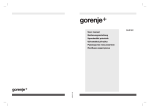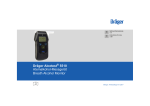Download MicroDL - CareFusion
Transcript
MicroDL Operating Manual - English Bedienungsanleitung - Deutsch Руководство пользователя - 1 Русский Contents I. Introduction – English........................................................ 3 Package contents .............................................................. 4 Configuring the MicroDL ..................................................... 5 Configuring the MicroDL with SPCS.....................................27 Battery Management ........................................................28 Calibration Check .............................................................29 Cleaning the Transducer....................................................30 Consumables/ Supporting products ....................................31 Training ..........................................................................31 Specification of the MicroDL...............................................33 II. Introduction – CareFusion USA ..........................................35 Package contents .............................................................36 Configuring the MicroDL ....................................................38 Configuring the MicroDL with SPCS.....................................61 Battery Management ........................................................63 Calibration Check .............................................................63 Cleaning the Transducer....................................................65 Specification of the MicroDL...............................................66 III. Einleitung – Deutsch.........................................................68 Packungsinhalt.................................................................69 Konfigurierung des MicroDL ...............................................71 Konfigurierung des MicroDL mit SPCS .................................96 Batteriemanagement ........................................................97 Überprüfung der Kalibrierung.............................................98 Reinigung des Messwertwandlers ..................................... 100 Spezifikationen des MicroDL ............................................ 101 1 IV. Введение - Русский ....................................................... 103 Принадлежности ........................................................... 104 Конфигурация MicroDL .................................................. 106 Конфигурация MicroDL с помощью программы SPCS ........ 129 Работа батареи ............................................................. 131 Проверка калибровки.................................................... 131 Очистка датчика ........................................................... 132 Технические данные и спецификации ............................ 134 2 MicroDL Operating manual I. Introduction - English The MicroDL spirometer is a compact, battery operated, and fully portable data recording spirometer designed to collect spirometry data, expiratory Flow/Volume and Volume/Time curves. The MicroDL can be configured for use with a single patient for detailed monitoring over a period or for collecting spirometry data from a number of patients. Alternatively, the data may be uploaded to a PC running the fully featured Spirometry PC Software (SPCS). Once uploaded, the data may be viewed individually or as a trend graph and the Flow/Volume loop of any individual point examined. SPCS may also be used to perform live spirometry tests and show the expiratory Flow/Volume loop, Volume/Time curve and child incentive displays. In single patient mode the user can perform a spirometry test. After each spirometry manoeuvre the results are displayed together with a ‘traffic light’ indication of their performance as an aid to asthma management. The levels that activate the red, amber and green lights, as a percentage of the predicted value, can be selected when the unit is configured. Alternatively, the activation may be based on the patient’s personal best values when the unit is configured using the SPCS software. 3 In multiple patient mode spirometry results can be collected from up to 200 patients. In this mode the ‘traffic light’ activation is based upon the patient’s predicted values. The spirometer uses the CareFusion Digital Volume Transducer, an extremely stable form of volume transducer, which measures expired air directly at B.T.P.S (Body Temperature and Pressure with Saturated water vapour) thus avoiding the inaccuracies of temperature corrections. This transducer is insensitive to the effects of condensation and temperature and avoids the need for individual calibration prior to performing a test. Package contents The MicroDL is packaged in a convenient carrying case and comes complete with the following items (Fig.1): 1. MicroDL microcomputer unit 2. CareFusion Digital Volume Transducer 3. PP3 alkaline battery 4. Serial Cable together with disposable cardboard mouthpieces. 4 2 on of enter 4 MicroDL 3 1 Fig. 1 Configuring the MicroDL The MicroDL must be configured for single patient (asthma management) or multiple patient use. Multiple patient use is configured by hand on the instrument itself and single patient use may be configured either by hand or more conveniently by the SPCS software provided (see SPCS installation and operation). 5 When configuring for single patient mode a patient identifier must be entered. This number will be used to identify data when printing or uploading results. The age, height and sex of the patient together with any ethnic correction must also be entered. This data is used to calculate the predicted values for FEV1, FVC, PEF, and FEV1/FVC. The ethnic correction reduces the predicted values of the volume measurements by the percentage entered. Finally, the levels at which the amber and red warning lights are activated are entered. These levels are expressed as a percentage of the predicted values when the unit is configured by hand but the patient’s personal best values may be used when the unit is configured using SPCS. When using the MicroDL in multiple patient mode the patient details are entered each time the unit is turned on. Therefore, when configuring the unit for multiple patient use, only the warning light levels are entered. To configure the unit, depress the off key, turn the unit on and release the off key. If there is data currently stored in the unit then the number of records displayed: Configuring the unit will delete these records so if the stored data is required turn the unit off and print or upload the data using SPCS (see Printing Stored Records and Uploading Results). To continue with configuration and delete the data, press ‘enter’ and the following will be displayed: 6 The 1 displayed indicates that the unit is set to single patient mode. By using the up or down key, as indicated by the flashing arrows, multiple patient mode may be selected when the display will change to: Once the required configuration is obtained, press ‘enter’. If multiple patient mode has been selected the amber light will flash and the display will change to: % Use the up and down keys to select the level of results below which will produce an amber warning light when the user performs a spirometry manoeuvre. This level is expressed as a percentage of the predicted value. Please note that the default values displayed may vary from those shown in this manual as the MicroDL will automatically update the default values to the last actual values used. After pressing ‘enter’, the red light will flash and the display will change to: 7 % Use the up and down keys to select the required percentage of predicted value which will produce a red warning light when the user performs a spirometry manoeuvre less than the set value. When the required level has been selected press ‘enter’ and the display will change to: The unit is now configured for multiple patient use and will automatically turn off. The most convenient way to configure the unit for a single patient is to use the SPCS software provided. SPCS allows the user to configure several options that are not available when the unit is configured by hand. These include: Personal best values can be entered as a basis for the warning light operation. A simple operating procedure, for use by the patient, can be printed. The results to be displayed can be selected. However, the unit may be configured by hand in the following manner. 8 Turn the unit on with the ‘off’ key depressed as described above and select single patient mode by pressing ‘enter’ when the display shows: The display will then change to: Use the up and down keys to select a patient number. This number can be set using the ‘up’ and ‘down’ keys anywhere in the range 1 to 1999 and will be used to identify data when printing or uploading results. When the required number is displayed press ‘enter’ and the display will change to: The flashing symbol represents a male patient and using the up or down key will change the display to indicate a female patient: 9 When the correct selection has been made press ‘enter’ and the display will change to: yr Adjust the patients age using the up and down keys and press ‘enter’. The display will change to: Enter the patients height, in centimetres, using the up and down keys and press ‘enter’. The display will change to: % Adjust the ethnic correction using the up and down keys. The display shows the percentage reduction of volumetric predicted values to be applied for the patient. Press ‘enter’ when the required correction has been selected. The levels for the amber and red warning lights should now be set as described above in the description of multiple patient configuration. 10 Spirometry Operation (Single patient use) When performing a spirometry test the user should be instructed to insert a disposable or clean reusable, mouthpiece into the mouthpiece holder of the spirometer. The unit is then turned on, the current time will be displayed briefly, and the three lights will be illuminated before the display changes to: The patient should then inhale as deeply as possible, seal their lips around the mouthpiece and exhale as hard and as fast as possible until no more air can be exhaled. The spirometry results are then displayed: PEF The first result shown is Peak Expiratory Flow (PEF). The arrows indicate that the up and down keys may be used to scroll through the other results of the test. These include FEV1, FVC, FEV1/FVC (shown as FEV1 FVC), followed by the percentage of predicted value for all of the above. Note: when the unit is configured with SPCS software the displayed results can be limited to only those that the patient can usefully interpret, for example, the unit can be configured to display only PEF and the percent predicted PEF. However, regardless of the 11 measurements displayed, all measurements (including expiratory Flow/Volume and Volume/Time data) will be recorded. In addition, the MicroDL can be configured with PEF displayed in units of Litres/min or Litres/sec. As well as the spirometry results, warning lights will be displayed. The lights are based on a percentage of the predicted value or personal best values. Note: personal best values can only be used when the unit is configured using SPCS software. The percentage level below which the warning lights illuminate can be configured using SPCS software or when configuring the unit by hand. The warnings lights will vary according to the spirometry parameter displayed. However, if a lower level was present on one of the other parameters then the lower level light will flash until the display is scrolled to that parameter. For example, if the unit is configured to display PEF, FEV1, and FVC, then the patient will see the following displays when scrolling through the results after a manoeuvre with good peak flow but a poor FEV1 and very poor FVC: PEF enter F EV1 F VC on on on off off off enter 12 enter After completing a spirometry manoeuvre the user may press ‘enter’ to repeat or off to finish testing. After completing a sequence of tests, the best result will be stored. The definition of best is selected using SPCS and may be best FEV1, best FVC, best PEF, or best FEV1 +FVC. If the unit is turned off after performing a manoeuvre, and then used again within five minutes, then only the best result within the period will be saved. Spirometry Operation (Multiple patient use) When performing a spirometry test the user should be instructed to insert a disposable or clean reusable, mouthpiece into the mouthpiece holder of the spirometer. The unit is then turned on, the current time will be displayed briefly, and the three lights will be illuminated before the display changes to: Use the up and down keys to select a patient number. This number can be set, using the up and down keys, anywhere in the range 1 to 1999 and will be used to identify data when printing or uploading results. When the required number is displayed press ‘enter’ and the display will change to: 13 The flashing symbol represents a male patient and using the up key will change the display to indicate a female patient: Pressing the up key again will remove the patient symbol: This indicates that predicted values are not required and the unit will not request the patient’s details. Please note that if this option is selected then the warning lights will not be operational. If male or female predicted values have been selected then the display will change to: yr Select the patients age using the up and down keys and press ‘enter’. The display will change to: 14 Enter the patients height, in centimetres, using the up and down keys and press ‘enter’. The display will change to: % Adjust the ethnic correction using the up and down keys. The display shows the percentage drop of volumetric predicted values to be applied for the patient. Press ‘enter’ when the required correction has been selected. Note: the initial patient number displayed and the default patient details will be the same as the last one used. This is to facilitate quick entry of details when performing a repeat test on the same patient. If a new patient is to be tested then select a different patient number. After the patient details have been entered, the display will change to: Insert a disposable or clean reusable, mouthpiece into the mouthpiece holder of the spirometer. Instruct the patient to inhale as deeply as possible, seal their lips around the mouthpiece and exhale as hard and as fast as possible until no more air can be exhaled. The spirometry results are then displayed: 15 PEF The first result shown is Peak Expiratory Flow (PEF). The arrows indicate that the up and down keys may be used to scroll through the other results of the test. These include FEV1, FVC, FEV1/FVC (shown as FEV1 FVC), followed by the percentage of predicted value for all of the above. Note: if the unit has been previously configured with SPCS, the displayed results will be limited to only those previously set. However, regardless of the measurements displayed, all measurements (including expiratory Flow/Volume and Volume/Time data) will be recorded. As well as the spirometry results, warning lights will also be displayed as described in the section ’Spirometry Operation (Single patient use)’. However, in the case of multiple patient use, the light activation is based upon the percentage of the predicted value as personal best values cannot be entered. After completing a spirometry manoeuvre the user may press ‘enter’ to repeat or ‘off’ to finish testing. After completing a sequence of tests, the best result will be stored. The definition of best is selected using SPCS and may be best FEV1, best FVC, best PEF, or best FEV1+FVC. When off is pressed, the user has the option to obtain a printout of the results. The display will change to: 16 If a printout is not required, press ‘off’ again and the unit stores the results, date and time stamped, and turns off. If a printout is required then connect the serial to parallel converter to the parallel input socket on the printer. Connect the jack plug to the socket on the side of the MicroDL and turn the printer on. NOTE: Keep the printer out of reach of the patient when connected to the MicroDL. Press ‘enter’ on the MicroDL to obtain the following report: MicroDL FULL REPORT Patient Name:______________________________________ Test: 1 Date: ID: Sex: Male 6 Height: 190 cm 12/11/97 Time: 0802 Age: 19 Ethnic Correction: 0% Parameter Result %Pred Pred Min Max Units FEV1 3.71 74 4.95 4.11 5.79 L FVC 4.61 77 5.95 4.95 6.95 L PEF 9.67 90 10.74 8.75 12.73 L/S FEV1%FVC 80 97 82 70 94 % F50 4.15 68 6.07 3.90 8.24 L/S F25 1.36 45 2.96 1.68 4.24 L/S MEF 5.45 102 5.31 3.60 7.20 L/S FET 4.66 S 17 Flow/Volume Volume/Time 8L RESULT PREDICTED FEV1 RESULT PREDICTED 6 12 10 4 8 6 2 4 L/S 2 1 2 3 4 5 6 7 8 1 2 3 4 5 6 7 8 Normal Values: ECCS (adult); Zapletal, Solymar, Cogswell (child) Results at BTPS Technician: ______________ Physician: _______________ The first line gives the MicroDL version number and type of report (a summary report of all data stored is also available – see Printing Stored Results). Subsequent lines give the test number (the tests are numbered sequentially as they are stored), date and time of test, and patient details. This is followed by the test results presented with the percentage of the predicted value, the predicted value, the predicted minimum and maximum, and the unit of measurement. The expiratory Flow/Volume and Volume/Time curves are also shown overlaid with the predicted curves and FEV1 marker on the Flow/Volume curve. 18 To obtain subsequent copies of the report press ‘enter’. When all the required printouts have been obtained press ‘off’ and the unit will turn off. If the unit is turned off after performing a manoeuvre, and then used again within five minutes, then only the best result within the period will be saved. Printing Stored Records There are five printing options for the stored results. To assist the selection of the required option a system of icons will appear on the display when the unit is set to printing mode: Summary report All records Spirometry report All records since last printout Single record If one page appears, then a single record has been selected. If two pages appear, then only records since the last printout will be printed. If three pages appear, then all stored records will be printed. If the front page shows only lines of text then a summary report has been selected. If the Flow/Volume symbol appears, then a spirometry report has been selected. 19 Depress the up key, turn the unit on and release the up key after a few seconds. The display will indicate the type of report to be printed and the number of pages that will be used. Use the up key to select the type of printout required. The following examples assume that the unit is configured in single patient mode. Option 1 – summary report of all records After turning the MicroDL on with the up key depressed the following will be displayed: This display is indicating that a summary report of all stored results has been selected and that the printout will use two sheets of paper. If this option is required then press ‘enter’ and the display will change to: 20 The following printout of spirometry results will be obtained: MicroDL Test ID SUMMARY REPORT Date Time FEV1 FVC PEF ---------------------------------------------------------------------------1 6 10/09/97 10:56 2.97(86%) 3.25(78%) 7.49(87%) 2 6 11/09/97 11:32 2.74(79%) 3.12(75%) 6.45(75%) 3 6 12/09/97 09:58 3.14(91%) 3.53(85%) 8.37(97%) ‘’ ‘’ ‘’ ‘’ ‘’ ‘’ ‘’ ‘’ ‘’ ‘’ ‘’ ‘’ ‘’ ‘’ ‘’ ‘’ ‘’ ‘’ ‘’ ‘’ ‘’ Values in brackets are percentage of best value. Technician: ____________ Physician: ______________ The summary report gives the date, time, FEV1, FVC, and PEF together with the percentage of best value in brackets. The tests are sequentially numbered and this can be used to select a particular test for more detailed investigation by selecting a full report using printing option 2. At any time during printing pressing ‘off’ will terminate the printing. Should the printer fail to operate correctly then turn off both the printer and the MicroDL unit, check all connections, and try again. Option 2 – full spirometry report of one record After turning the MicroDL on with the up key depressed, use the up key again to obtain printing option 2. The display will show: 21 This option is used to select a full report, including Flow/Volume and Volume/Time curves, on one stored result. The ‘1’ indicates that one sheet of paper will be used. Press ‘enter’ if this option is required and the display will change to: The tests are numbered sequentially as they are stored and the number displayed represents the last test recorded. Use the down key to select the required test and then press ‘enter’. The display will change to: The following printout of spirometry results will be obtained: MicroDL FULL REPORT Patient Name:________________________________ Test: 1 Date: 12/11/97 ID: Sex: Male 6 Height: 190 cm Time: 0802 Age: 19 Ethnic Correction: 0% 22 Parameter Result %Best Best %Pred Pred Min Max Units FEV1 3.71 78 4.76 74 4.95 4.11 5.79 L FVC 4.61 82 5.62 77 5.95 4.95 6.95 L PEF 9.67 92 10.65 90 10.74 8.75 12.73 L/S 80 97 82 97 82 70 94 % FEV1%FVC F50 4.15 68 6.07 3.90 8.24 L/S F25 1.36 45 2.96 1.68 4.24 L/S MEF 5.45 102 5.31 3.60 7.20 L/S FET 4.66 S Flow/Volume Volume/Time 8L RESULT PREDICTED FEV1 RESULT PREDICTED 6 12 10 4 8 6 2 4 L/S 2 1 2 3 4 5 6 7 8 1 2 3 4 5 6 7 8 Normal Values: ECCS (adult); Zapletal,Solymar,Cogswell (child) Results at BTPS Technician:_______________ Physician:_______________ The first line gives the MicroDL version number and type of report. Subsequent lines give the test number, date and time of test, and patient details. This is followed by the test results presented with the percentage of personal best value, the personal best value, the percentage of predicted value, the predicted value, the predicted minimum and maximum, and the unit of measurement. The expiratory Flow/Volume and Volume/Time curves are also shown overlaid with the predicted curves and FEV1 marker on the 23 Flow/Volume curve. Please note that personal best values cannot be entered in multiple patient mode. To obtain subsequent copies of the report press ‘enter’. When all the required printouts have been obtained press ‘off’ and the unit will turn off. Option 3 – full spirometry report of all records After turning the MicroDL on with the up key depressed, use the up key twice to obtain printing option 3. The display will show: This option is used to print full spirometry reports, including Flow/Volume and Volume/Time curves, on all the stored results. The ‘65’ indicates that sixty-five sheets of paper will be used, as there are currently sixty-five tests stored. Press ‘enter’ if this option is required. The display will show: The printouts obtained will be identical to the single report produced with option 2. At any time during printing pressing ‘off’ will terminate the printing. Should the printer fail to operate correctly then turn off both the printer and the MicroDL unit, check all connections, and try again. 24 Option 4 – summary report of all records since last printout After turning the MicroDL on with the up key depressed, use the up key three times to obtain printing option 4. The display will show the following: This option is used to print a summary report of all the results that have been recorded since the last summary report was printed. Press ‘enter’ if this option is required. The display will show: The printouts obtained will be identical to the summary report produced with option 1, but with fewer entries if a summary report has been previously obtained. Option 5 – full spirometry report of all records since last printout. After turning the MicroDL on with the up key depressed, use the up key four times to obtain printing option 4. The display will show: 25 This option is used to print full spirometry reports of all the results that have been recorded since the last time that printing option 3 was used. Press ‘enter’ if this option is required. The display will show: The printouts obtained will be identical to the single report produced with option 3. PC Based Spirometry The MicroDL can be connected to a PC and interfaced to CareFusion’s spirometry data management software SPCS. SPCS enables you to record, manage, and display spirometry information. Its main features are: A fully featured spirometry database. An interface, which enables the unit to be controlled from the PC and provides live display of Flow/Volume, and Volume/Time graphs together with a child incentive display. Reporting facility including a full set of parameters, predicted values, graphs and interpretations. Trend analysis of spirometry data. 26 Configuring the MicroDL with SPCS The MicroDL can be set up using SPCS. First, ensure that the MicroDL is connected to the PC using the cable supplied. Connect the nine way ‘D’ connector to the serial port of the PC and the 3 pole jack plug to the socket in the right hand side of the MicroDL. To communicate with the PC the MicroDL must be turned on in PC mode. Depress the ‘enter’ key, turn the unit on, and release the ‘enter’ key when the display shows: Start SPCS on the PC. Ensure that SPCS is set up to use the COM port on the computer that the MicroDL is connected to (refer to online SPCS help). A patient record should then be set up containing the details to be downloaded to the MicroDL (or an existing patient selected). These details can then be used to initialise the unit. Please refer to the online help included with SPCS for the exact details for performing these operations. NOTE: Keep the PC out of reach of the patient when connected to the MicroDL. The MicroDL should only be connected to a computer that is manufactured in accordance with EN60950 1992/1993 ‘Safety of Information Technology Equipment including Electrical Business Equipment’. Uploading Results To upload the results stored in the MicroDL, connect the unit to the PC as described above and start SPCS. When the initial screen is displayed, click on the ‘upload‘button. The data contained in the 27 unit will then be uploaded into the SPCS database (refer to online help for further information). Please note that the patient details for any data uploaded into SPCS from a unit that has been set-up by hand, should be entered into the SPCS database. This will allow the uploaded spirometry records to be displayed and trended. The patient IDs used in the unit should match those in the SPCS database. NOTE: Keep the PC out of reach of the patient when connected to the MicroDL. To connect the unit to the PC; connect the cable to one of the PC’s serial communications ports and turn the unit on with the ‘enter’ key held down. The unit display should show ‘PC’ flashing. Now run SPCS on your PC (for more information on SPCS, refer to online help). Battery Management There are two sources of internal battery power in the MicroDL. The recorded data is stored in a battery-backed memory, supplied by a Lithium power source with an expected life of at least 10 years. This battery also supplies the timekeeping clock. The microcomputer circuitry is supplied by a 9 volt, alkaline PP3 battery. The battery life is approximately 24 hours of continuous use. The battery voltage is monitored continuously and the following warning message is displayed when the battery starts to become exhausted: 28 The warning will flash for a few seconds and the unit will turn itself off. Replace the battery by sliding off the battery cover at the back of the unit, unclip the exhausted battery and replace with a new battery of the correct type. Note: if the battery is not to be used for long periods, the battery should be removed to prevent damage to the instrument by possible leakage. Calibration Check The MicroDL is calibrated to read in litres at body temperature, barometric pressure, and saturated with water vapour (BTPS) for FEV1 and FVC. The units of PEF are litres per second BTPS or litres per minute BTPS depending upon the configuration in the PC software. The calibration should remain stable indefinitely, unless the transducer is physically damaged, and the unit should not require re-calibration. However, as a check on the correct functioning of the unit we do recommend that the calibration is checked periodically. To check the calibration of the unit a large syringe should be used. This should have a 30mm outlet and be of at least three litres in capacity and preferably six litres. A 3 Litre Syringe is available from CareFusion as Cat. No. 36SM2125. The MicroDL should be connected to this syringe with the 29 minimum of adapters and the syringe volume should be injected into the transducer evenly, without pausing. If, after checking, the unit appears to require re-calibration then please refer to your supplier for service. Looking after your MicroDL Spirometer Please observe the following precautions: * Avoid exposing the MicroDL to direct sunlight. * Avoid operating the spirometer in dusty conditions or near to heating appliances or radiators. * Do not keep the spirometer in a damp place or expose it to extremes of temperature. * Do not direct the transducer holder towards a strong light source whilst operating the spirometer. Cleaning the Transducer The transducer requires no routine maintenance or servicing. However, if you wish to sterilise or clean the transducer it may be removed by means of the following procedure: 1. Remove the transducer by gently pulling from the main body with a twisting action. 2. The transducer may now be immersed in warm soapy water for routine cleaning or immersed in cold sterilising solutions e.g. Perasafe, for a period not exceeding 10 minutes (Alcohol and chloride solutions should be avoided). After cleaning/sterilising, the transducer should be rinsed in distilled water and dried. Perasafe is available from CareFusion in convenient 81g plastic bottles, Cat No. 36-SSC5000A. 3. Re-assemble the transducer into the MicroDL. 30 Consumables / Supporting Products Cat. No. Description 36-PSA1000 Adult Disposable Mouthpieces (500 per box) 36-SST1000 One-way Safety Mouthpieces (500 per box) 36-PSA1200 Paediatric Disposable Mouthpieces (250 per box) 36-PSA1100 Paediatric Adaptor 36-MGF1025 MicroGard Pulmonary Filters (25 per box) 36-MGF1100 MicroGard Pulmonary Filters (100 per box) 36-SSC5000A PeraSafe Sterilising Powder 81g (to make up 5 litres of solution) 36-VOL2104 Nose Clips (pack of 5) 36-BAT1002 Alkaline PP3 Battery 36-SM2125 3 Litre Calibration Syringe 36-SPC1000 Spirometry PC Software Caution • Pulmonary filters are single patient use. If used on more than one patient there is a risk of cross-infection. Repeat use may increase air resistance and lead to an incorrect measurement.” • Mouthpieces are single patient use. If used on more than one patient there is a risk of cross-infection. Repeat use may degrade materials and lead to an incorrect measurement.” Training CareFusion run spirometry training courses throughout the UK, sessions include: * Anatomy and Physiology of Respiratory System 31 * Lung Volume Terminology * Objectives of Spirometry * Setting up the test & performing a good manoeuvre * Errors of technique * Interpretation of results * Using Spirometry as an aid to diagnosing airways disease * Choosing a Spirometer * Case Studies Symbols Type B device In accordance with Directive 93/42/EEC 0086 Disposal in compliance with WEEE Environment This instrument complies with directive EN60601-1-2 electromagnetic compatibility but can be affected by cellular phones and by electromagnetic interference exceeding levels specified in EN 50082-1:1992 Servicing A full service manual including circuit diagrams and parts list is available upon request. 32 Specification of the MicroDL Displayed Measurements: Forced Vital Capacity (FVC) Forced Expired Volume in 1 second (FEV1) Peak Expiratory Flow Rate (PEF), Forced Expiratory Ratio (FEV1 FVC) Recorded Measurements: Forced Vital Capacity (FVC) Forced Expired Volume in 1 second (FEV1) Peak Expiratory Flow Rate (PEF), Forced Expiratory Ratio (FEV1%FVC) Flow at 50% of volume remaining (F50) Flow at 25% of volume remaining (F25) Mid Expiratory Flow (MEF) Forced Expiratory Time (FET) Storage Capacity: Typically > 1 year of data recording Display: Custom LCD Transducer Type: CareFusion Uni-Directional Digital Volume Accuracy: To ATS recommendations Standardisation of spirometry Power supply: 9 volt PP3 Alkaline cell Backup battery life: >10 years Main Battery Life: Approximately 24 hours of continuous use Dimensions: 170 X 70 X 60mm Weight: 190g Operating Temperature: 0 to +40° C Operating Humidity: 30% to 90% RH Storage Temperature: -20 to + 70° C Storage Humidity: 10% to 90% RH 33 MicroDL Operating manual Federal (USA) law restricts this device to sale by or on the order of a physician or licensed practitioner. CareFusion, 22745 Savi Ranch Parkway, Yorba Linda CA 92887-4668 USA For US Customer Care: Toll Free 1-800-231-2466, phone 1-714-283-2228 www.carefusion.com 34 II. Introduction – CareFusion USA The MicroDL spirometer is a compact, battery operated, and fully portable data recording spirometer designed to collect spirometry data, expiratory Flow/Volume and Volume/Time curves, and symptom scores. The MicroDL can be configured for use with a single patient for detailed monitoring over a period or for collecting spirometry data from a number of patients. Alternatively, the data may be uploaded to a PC running the fully featured Spirometry PC Software (SPCS). Once uploaded, the data may be viewed individually or as a trend graph with symptom scores (in single patient mode) and the Flow/Volume loop of any individual point examined. SPCS may also be used to perform live spirometry tests and show the expiratory Flow/Volume loop, Volume/Time curve and child incentive displays. In single patient mode the user can perform a spirometry test and enter symptom scores or event markers. After each spirometry manoeuvre the results are displayed together with a ‘traffic light’ indication of their performance as an aid to asthma management. The levels that activate the red, amber and green lights, as a percentage of the predicted value, can be selected when the unit is configured. Alternatively, the activation may be based on the patient’s personal best values when the unit is configured using the SPCS software. In multiple patient mode spirometry results can be collected from up to 200 patients. In this mode the ‘traffic light’ activation is based upon the patient’s predicted values and symptom scores are not used. 35 The spirometer uses the CareFusion Digital Volume Transducer, an extremely stable form of volume transducer, which measures expired air directly at B.T.P.S (Body Temperature and Pressure with Saturated water vapour) thus avoiding the inaccuracies of temperature corrections. This transducer is insensitive to the effects of condensation and temperature and avoids the need for individual calibration prior to performing a test. Package Contents The MicroDL is packaged in a convenient carrying case and comes complete with the following items (Fig.1): 1. MicroDL microcomputer unit 2. Digital Volume Transducer 3. PP3 alkaline battery 4. Serial Cable together with disposable cardboard mouthpieces. 36 2 on of enter 4 MicroDL 3 1 Fig. 1 37 Configuring the MicroDL The MicroDL must be configured for single patient (asthma management) or multiple patient use. Multiple patient use is configured by hand on the instrument itself and single patient use may be configured either by hand or more conveniently by the SPCS software provided (see SPCS installation and operation). When configuring for single patient mode a patient identifier must be entered. This number will be used to identify data when printing or uploading results. The age, height and sex of the patient together with any ethnic correction must also be entered. This data is used to calculate the predicted values for FEV1, FVC, PEF, and FEV1/FVC. The ethnic correction reduces the predicted values of the volume measurements by the percentage entered. Finally, the levels at which the amber and red warning lights are activated are entered. These levels are expressed as a percentage of the predicted values when the unit is configured by hand but the patient’s personal best values may be used when the unit is configured using SPCS. When using the MicroDL in multiple patient mode the patient details are entered each time the unit is turned on. Therefore, when configuring the unit for multiple patient use, only the warning light levels are entered. To configure the unit, depress the off key, turn the unit on and release the off key. If there is data currently stored in the unit then the number of records displayed: 38 Configuring the unit will delete these records so if the stored data is required turn the unit off and print or upload the data using SPCS (see Printing Stored Records and Uploading Results). To continue with configuration and delete the data, press ‘enter’ and the following will be displayed: The 1 displayed indicates that the unit is set to single patient mode. By using the up or down key, as indicated by the flashing arrows, multiple patient modes may be selected when the display will change to: Once the required configuration is obtained, press ‘enter’. If multiple patient modes has been selected the amber light will flash and the display will change to: % Use the up and down keys to select the level of results below which will produce an amber warning light when the user performs a spirometry manoeuvre. This level is expressed as a percentage of 39 the predicted value. Please note that the default values displayed may vary from those shown in this manual as the MicroDL will automatically update the default values to the last actual values used. After pressing ‘enter’, the red light will flash and the display will change to: % Use the up and down keys to select the required percentage of predicted value which will produce a red warning light when the user performs a spirometry manoeuvre less than the set value. When the required level has been selected press ‘enter’ and the display will change to: The unit is now configured for multiple patient use and will automatically turn off. The most convenient way to configure the unit for a single patient is to use the SPCS software provided. SPCS allows the user to configure several options that are not available when the unit is configured by hand. 40 These include: Personal best values can be entered as a basis for the warning light operation. The unit may be configured to record symptom scores and events. A simple operating procedure, for use by the patient, can be printed. The results to be displayed can be selected. However, the unit may be configured by hand in the following manner. Turn the unit on with the ‘off’ key depressed as described above and select single patient mode by pressing ‘enter’ when the display shows: The display will then change to: Use the up and down keys to select a patient number. This number can be set using the ‘up’ and ‘down’ keys anywhere in the range 1 to 1999 and will be used to identify data when printing or uploading results. When the required number is displayed press ‘enter’ and the display will change to: 41 The flashing symbol represents a male patient and using the up or down key will change the display to indicate a female patient: When the correct selection has been made press ‘enter’ and the display will change to: yr Adjust the patient’s age using the up and down keys and press ‘enter’. The display will change to: Enter the patient’s height, in centimetres, using the up and down keys and press ‘enter’. The display will change to: % Adjust the ethnic correction using the up and down keys. The display shows the percentage reduction of volumetric predicted values to be applied for the patient. Press ‘enter’ when the required 42 correction has been selected. The levels for the amber and red warning lights should now be set as described above in the description of multiple patient configuration. Spirometry Operation (Single patient use) When performing a spirometry test the user should be instructed to insert a disposable or clean reusable, mouthpiece into the mouthpiece holder of the spirometer. The unit is then turned on, the current time will be displayed briefly, and the three lights will be illuminated before the display changes to: The patient should then inhale as deeply as possible, seal their lips around the mouthpiece and exhale as hard and as fast as possible until no more air can be exhaled. The spirometry results are then displayed: PEF The first result shown is Peak Expiratory Flow (PEF). The arrows indicate that the up and down keys may be used to scroll through the other results of the test. These include FEV1, FVC, FEV1/FVC (shown as FEV1 FVC), followed by the percentage of predicted value for all of the above. 43 Note: when the unit is configured with SPCS software the displayed results can be limited to only those that the patient can usefully interpret, for example, the unit can be configured to display only PEF and the percent predicted PEF. However, regardless of the measurements displayed, all measurements (including expiratory Flow/Volume and Volume/Time data) will be recorded. In addition, the MicroDL can be configured with PEF displayed in units of Litres/min or Litres/sec. As well as the spirometry results, warning lights will be displayed. The lights are based on a percentage of the predicted value or personal best values. Note: personal best values can only be used when the unit is configured using SPCS software. The percentage level below which the warning lights illuminate can be configured using SPCS software or when configuring the unit by hand. The warnings lights will vary according to the spirometry parameter displayed. However, if a lower level was present on one of the other parameters then the lower level light will flash until the display is scrolled to that parameter. For example, if the unit is configured to display PEF, FEV1, and FVC, then the patient will see the following displays when scrolling through the results after a manoeuvre with good peak flow but a poor FEV1 and very poor FVC: 44 PEF enter F EV1 F VC on on on off off off enter enter After completing a spirometry manoeuvre the user may press ‘enter’ to repeat or off to finish testing. After completing a sequence of tests, the best result will be stored. The definition of best is selected using SPCS and may be best FEV1, best FVC, best PEF, or best FEV1 +FVC. If the unit is turned off after performing a manoeuvre, and then used again within five minutes, then only the best result within the period will be saved. Symptom Score Entry (Single patient use only) SPCS can be used to configure the unit to record symptom scores and events. Symptom scores have a magnitude range of 1 to 10 and event markers have no magnitude. A total of four symptom scores and event markers may be recorded. The scores may be uploaded to SPCS or printed with the spirometry results. The symptom score or event markers are recorded by pressing ‘enter’ when the blow legend is displayed: 45 The display will change to: Note that pressing ‘enter’ when the E0 legend is displayed does not record an event, but returns the display to the previous spirometry screen. Use the up and down keys to scroll to the required event number (E1 to E4) e.g: Press ‘enter’ when the required event is displayed. If the selected event had no magnitude assigned to it, the event will be recorded and the display will change to show E0 again. If another event is to be recorded, then repeat the procedure above. Press ‘enter’ when E0 is displayed to finish recording events. If a selected event has magnitude assigned to it then the display will change to: The number before the decimal point (2) refers to the event number and the number on the right hand side is the response. 46 Use the up and down keys to adjust the response to the required value. When ‘enter’ is pressed the magnitude of the event will be recorded and display will show E0 again. After all the required events have been entered the unit may be turned off or a spirometry manoeuvre may be performed. Spirometry Operation (Multiple patient use) When performing a spirometry test the user should be instructed to insert a disposable or clean reusable, mouthpiece into the mouthpiece holder of the spirometer. The unit is then turned on, the current time will be displayed briefly, and the three lights will be illuminated before the display changes to: Use the up and down keys to select a patient number. This number can be set, using the up and down keys, anywhere in the range 1 to 1999 and will be used to identify data when printing or uploading results. When the required number is displayed press ‘enter’ and the display will change to: 47 The flashing symbol represents a male patient and using the up key will change the display to indicate a female patient: Pressing the up key again will remove the patient symbol: This indicates that predicted values are not required and the unit will not request the patient’s details. Please note that if this option is selected then the warning lights will not be operational. If male or female predicted values have been selected then the display will change to: yr Select the patients age using the up and down keys and press ‘enter’. The display will change to: 48 Enter the patient’s height, in centimetres, using the up and down keys and press ‘enter’. The display will change to: % Adjust the ethnic correction using the up and down keys. The display shows the percentage drop of volumetric predicted values to be applied for the patient. Press ‘enter’ when the required correction has been selected. Note: the initial patient number displayed and the default patient details will be the same as the last one used. This is to facilitate quick entry of details when performing a repeat test on the same patient. If a new patient is to be tested then select a different patient number. After the patient details have been entered, the display will change to: Insert a disposable or clean reusable, mouthpiece into the mouthpiece holder of the spirometer. Instruct the patient to inhale as deeply as possible, seal their lips around the mouthpiece and exhale as hard and as fast as possible until no more air can be exhaled. The spirometry results are then displayed: 49 PEF The first result shown is Peak Expiratory Flow (PEF). The arrows indicate that the up and down keys may be used to scroll through the other results of the test. These include FEV1, FVC, FEV1/FVC (shown as FEV1 FVC), followed by the percentage of predicted value for all of the above. Note: if the unit has been previously configured with SPCS, the displayed results will be limited to only those previously set. However, regardless of the measurements displayed, all measurements (including expiratory Flow/Volume and Volume/Time data) will be recorded. As well as the spirometry results, warning lights will also be displayed as described in the section ’Spirometry Operation (Single patient use)’. However, in the case of multiple patient use, the light activation is based upon the percentage of the predicted value as personal best values cannot be entered. After completing a spirometry manoeuvre the user may press ‘enter’ to repeat or ‘off’ to finish testing. After completing a sequence of tests, the best result will be stored. The definition of best is selected using SPCS and may be best FEV1, best FVC, best PEF, or best FEV1+FVC. When off is pressed, the user has the option to obtain a printout of the results. The display will change to: 50 If a printout is not required, press ‘off’ again and the unit stores the results, date and time stamped, and turns off. If a printout is required then connect the serial to parallel converter to the parallel input socket on the printer. Connect the jack plug to the socket on the side of the MicroDL and turn the printer on. NOTE: Keep the printer out of reach of the patient when connected to the MicroDL. Press ‘enter’ on the MicroDL to obtain the following report: MicroDL FULL REPORT Patient Name:______________________________________ Test: 1 Date: ID: Sex: Male 6 Height: 190 cm 12/11/97 Time: 0802 Age: 19 Ethnic Correction: 0% Parameter Result %Pred Pred Min Max Units FEV1 3.71 74 4.95 4.11 5.79 L L FVC 4.61 77 5.95 4.95 6.95 PEF 9.67 90 10.74 8.75 12.73 L/S FEV1%FVC 80 97 82 70 94 % F50 4.15 68 6.07 3.90 8.24 L/S F25 1.36 45 2.96 1.68 4.24 L/S MEF 5.45 102 5.31 3.60 7.20 L/S FET 4.66 S 51 Flow/Volume Volume/Time 8L RESULT PREDICTED FEV1 RESULT PREDICTED 6 12 10 4 8 6 2 4 L/S 2 1 2 3 4 5 6 7 8 1 2 3 4 5 6 7 8 Normal Values: ECCS (adult); Zapletal,Solymar,Cogswell (child) Results at BTPS Technician:______________ Physician:_______________ The first line gives the MicroDL version number and type of report (a summary report of all data stored is also available – see Printing Stored Results). Subsequent lines give the test number (the tests are numbered sequentially as they are stored), date and time of test, and patient details. This is followed by the test results presented with the percentage of the predicted value, the predicted value, the predicted minimum and maximum, and the unit of measurement. The expiratory Flow/Volume and Volume/Time curves are also shown overlaid with the predicted curves and FEV1 marker on the Flow/Volume curve. 52 To obtain subsequent copies of the report press ‘enter’. When all the required printouts have been obtained press ‘off’ and the unit will turn off. If the unit is turned off after performing a manoeuvre, and then used again within five minutes, then only the best result within the period will be saved. Printing Stored Records There are five printing options for the stored results. To assist the selection of the required option a system of icons will appear on the display when the unit is set to printing mode: Summary report All records Spirometry report All records since last printout Single record If one page appears, then a single record has been selected. If two pages appear, then only records since the last printout will be printed. If three pages appear, then all stored records will be printed. If the front page shows only lines of text then a summary report has been selected. If the Flow/Volume symbol appears, then a spirometry report has been selected. Depress the up key, turn the unit on and release the up key after a few seconds. The display will indicate the type of report to be printed and the number of pages that will be used. 53 Use the up key to select the type of printout required. The following examples assume that the unit is configured in single patient mode, and that symptom scores are recorded. Option 1 – summary report of all records After turning the MicroDL on with the up key depressed the following will be displayed: This display is indicating that a summary report of all stored results has been selected and that the printout will use two sheets of paper. If this option is required then press ‘enter’ and the display will change to: 54 The following printout of spirometry results will be obtained: MicroDL Test ID SUMMARY REPORT Date Time FEV1 FVC PEF ---------------------------------------------------------------------------1 6 10/09/97 10:56 2.97(86%) 3.25(78%) 7.49(87%) 2 6 11/09/97 11:32 2.74(79%) 3.12(75%) 6.45(75%) 3 6 12/09/97 09:58 3.14(91%) 3.53(85%) 8.37(97%) ‘’ ‘’ ‘’ ‘’ ‘’ ‘’ ‘’ ‘’ ‘’ ‘’ ‘’ ‘’ ‘’ ‘’ ‘’ ‘’ ‘’ ‘’ ‘’ ‘’ ‘’ Values in brackets are percentage of best value. Technician: ______________ Physician: _______________ This is followed by the symptom score entries, where applicable: MicroDL V1.15 EVENTS REPORT # Date Time Event Value ----------------------------------------------------------------------------1 10/09/97 10:58 COUGH 8 2 11/09/97 11:34 CAT ‘’ ‘’ ‘’ ‘’ ‘’ ‘’ ‘’ ‘’ ‘’ ‘’ ‘’ ‘’ ‘’ ‘’ ‘’ The summary report gives the date, time, FEV1, FVC, and PEF together with the percentage of best value in brackets. The tests are sequentially numbered and this can be used to select a particular test for more detailed investigation by selecting a full report using printing option 2. 55 Please note that symptom score entry is not possible in multiple patient modes. At any time during printing pressing ‘off’ will terminate the printing. Should the printer fail to operate correctly then turn off both the printer and the MicroDL unit, check all connections, and try again. Option 2 – full spirometry report of one record After turning the MicroDL on with the up key depressed, use the up key again to obtain printing option 2. The display will show: This option is used to select a full report, including Flow/Volume and Volume/Time curves, on one stored result. The ‘1’ indicates that one sheet of paper will be used. Press ‘enter’ if this option is required and the display will change to: The tests are numbered sequentially as they are stored and the number displayed represents the last test recorded. Use the down key to select the required test and then press ‘enter’. The display will change to: 56 The following printout of spirometry results will be obtained: MicroDL FULL REPORT Patient Name:________________________________ Test: 1 Date: 12/11/97 ID: Sex: Male 6 Height: Parameter 190 cm Time: 0802 Age: 19 Ethnic Correction: 0% Result %Best Best %Pred Pred Min Max Units FEV1 3.71 78 4.76 74 4.95 4.11 5.79 L FVC 4.61 82 5.62 77 5.95 4.95 6.95 L PEF 9.67 92 10.65 90 10.74 8.75 12.73 L/S 80 97 82 97 82 70 94 % FEV1%FVC F50 4.15 68 6.07 3.90 8.24 L/S F25 1.36 45 2.96 1.68 4.24 L/S MEF 5.45 102 5.31 3.60 7.20 L/S FET 4.66 S Flow/Volume Volume/Time 8L RESULT PREDICTED FEV1 RESULT PREDICTED 6 12 10 4 8 6 2 4 L/S 2 1 2 3 4 5 6 7 8 1 2 3 4 5 6 7 8 Normal Values: ECCS (adult); Zapletal,Solymar,Cogswell (child) Results at BTPS Technician:______________ Physician:_______________ 57 The first line gives the MicroDL version number and type of report. Subsequent lines give the test number, date and time of test, and patient details. This is followed by the test results presented with the percentage of personal best value, the personal best value, the percentage of predicted value, the predicted value, the predicted minimum and maximum, and the unit of measurement. The expiratory Flow/Volume and Volume/Time curves are also shown overlaid with the predicted curves and FEV1 marker on the Flow/Volume curve. Please note that personal best values cannot be entered in multiple patient modes. To obtain subsequent copies of the report press ‘enter’. When all the required printouts have been obtained press ‘off’ and the unit will turn off. Option 3 – full spirometry report of all records After turning the MicroDL on with the up key depressed, use the up key twice to obtain printing option 3. The display will show: This option is used to print full spirometry reports, including Flow/Volume and Volume/Time curves, on all the stored results. The ‘65’ indicates that sixty-five sheets of paper will be used, as there are currently sixty-five tests stored. Press ‘enter’ if this option is required. The display will show: 58 The printouts obtained will be identical to the single report produced with option 2. At any time during printing pressing ‘off’ will terminate the printing. Should the printer fail to operate correctly then turn off both the printer and the MicroDL unit, check all connections, and try again. Option 4 – summary report of all records since last printout. After turning the MicroDL on with the up key depressed, use the up key three times to obtain printing option 4. The display will show the following: This option is used to print a summary report of all the results that have been recorded since the last summary report was printed. Press ‘enter’ if this option is required. The display will show: 59 The printouts obtained will be identical to the summary report produced with option 1, but with fewer entries if a summary report has been previously obtained. Option 5 – full spirometry report of all records since last printout. After turning the MicroDL on with the up key depressed, use the up key four times to obtain printing option 4. The display will show: This option is used to print full spirometry reports of all the results that have been recorded since the last time that printing option 3 was used. Press ‘enter’ if this option is required. The display will show: The printouts obtained will be identical to the single report produced with option 3. PC Based Spirometry The MicroDL can be connected to a PC and interfaced to CareFusion spirometry data management software SPCS. SPCS enables you to record, manage, and display spirometry information. Its main features are: 60 A fully featured spirometry database. An interface, which enables the unit to be controlled from the PC and provides live display of Flow/Volume, and Volume/Time graphs together with a child incentive display. Reporting facility including a full set of parameters, predicted values, graphs and interpretations. Trend analysis of spirometry data. Configuring the MicroDL with SPCS The MicroDL can be set up using SPCS. First, ensure that the MicroDL is connected to the PC using the cable supplied. Connect the nine way ‘D’ connector to the serial port of the PC and the 3 pole jack plug to the socket in the right hand side of the MicroDL. To communicate with the PC the MicroDL must be turned on in PC mode. Depress the ‘enter’ key, turn the unit on, and release the ‘enter’ key when the display shows: Start SPCS on the PC. Ensure that SPCS is set up to use the COM port on the computer that the MicroDL is connected to (refer to online SPCS help). A patient record should then be set up containing the details to be downloaded to the MicroDL (or an existing patient selected). These details can then be used to initialise the unit. Please refer to the online help included with SPCS for the exact details for performing these operations. 61 NOTE: Keep the PC out of reach of the patient when connected to the MicroDL. The MicroDL should only be connected to a computer that is manufactured in accordance with EN60950 1992/1993 ‘Safety of Information Technology Equipment including Electrical Business Equipment’. Uploading Results To upload the results stored in the MicroDL, connect the unit to the PC as described above and start SPCS. When the initial screen is displayed, click on the ‘upload‘button. The data contained in the unit will then be uploaded into the SPCS database (refer to online help for further information). Please note that the patient details for any data uploaded into SPCS from a unit that has been set-up by hand, should be entered into the SPCS database. This will allow the uploaded spirometry records to be displayed and trended. The patient IDs used in the unit should match those in the SPCS database. NOTE: Keep the PC out of reach of the patient when connected to the MicroDL. To connect the unit to the PC; connect the cable to one of the PC’s serial communications ports and turn the unit on with the ‘enter’ key held down. The unit display should show ‘PC’ flashing. Now run SPCS on your PC (for more information on SPCS, refer to online help). 62 Battery Management There are two sources of internal battery power in the MicroDL. The recorded data is stored in a battery-backed memory, supplied by a Lithium power source with an expected life of at least 10 years. This battery also supplies the timekeeping clock. The microcomputer circuitry is supplied by a 9 volt, alkaline PP3 battery. The battery life is approximately 24 hours of continuous use. The battery voltage is monitored continuously and the following warning message is displayed when the battery starts to become exhausted: The warning will flash for a few seconds and the unit will turn itself off. Replace the battery by sliding off the battery cover at the back of the unit, unclip the exhausted battery and replace with a new battery of the correct type. Note: if the battery is not to be used for long periods, the battery should be removed to prevent damage to the instrument by possible leakage. Calibration Check The MicroDL is calibrated to read in litres at body temperature, barometric pressure, and saturated with water vapour (BTPS) for FEV1 and FVC. The units of PEF are litres per second BTPS or litres 63 per minute BTPS depending upon the configuration in the PC software. The calibration should remain stable indefinitely, unless the transducer is physically damaged, and the unit should not require re-calibration. However, as a check on the correct functioning of the unit we do recommend that the calibration is checked periodically. To check the calibration of the unit a large syringe should be used. This should have a 30mm outlet and be of at least three litres in capacity and preferably six litres. A 3 Litre Syringe is available from CareFusion. The MicroDL should be connected to this syringe with the minimum of adapters and the syringe volume should be injected into the transducer evenly, without pausing. If, after checking, the unit appears to require re-calibration then please refer to your supplier for service. Looking after your MicroDL Spirometer Please observe the following precautions: * Avoid exposing the MicroDL to direct sunlight. * Avoid operating the spirometer in dusty conditions or near to heating appliances or radiators. * Do not keep the spirometer in a damp place or expose it to extremes of temperature. * Do not direct the transducer holder towards a strong light source whilst operating the spirometer. 64 Cleaning the Transducer The transducer requires no routine maintenance or servicing. However, if you wish to sterilise or clean the transducer it may be removed by means of the following procedure: 1. Remove the transducer by gently pulling from the main body with a twisting action. 2. The transducer may now be immersed in warm soapy water for routine cleaning or immersed in cold sterilising solutions e.g. Perasafe, for a period not exceeding 10 minutes (Alcohol and chloride solutions should be avoided). After cleaning/sterilising, the transducer should be rinsed in distilled water and dried. Perasafe is available from CareFusion in convenient 81g plastic bottles. 3. Re-assemble the transducer into the MicroDL. Caution • Pulmonary filters are single patient use. If used on more than one patient there is a risk of cross-infection. Repeat use may increase air resistance and lead to an incorrect measurement.” • Mouthpieces are single patient use. If used on more than one patient there is a risk of cross-infection. Repeat use may degrade materials and lead to an incorrect measurement.” 65 Symbols Type B device Environment This instrument complies with directive EN60601-1-2 electromagnetic compatibility but can be affected by cellular phones and by electromagnetic interference exceeding levels specified in EN 50082-1:1992 Servicing A full service manual including circuit diagrams and parts list is available upon request. For US Customer Care: Toll Free 1-800-231-2466, phone 1-714283-2228 Specification of the MicroDL Displayed Measurements: Forced Vital Capacity (FVC) Forced Expired Volume in 1 second (FEV1) Peak Expiratory Flow Rate (PEF), Forced Expiratory Ratio (FEV1 FVC) Recorded Measurements: Forced Vital Capacity (FVC) Forced Expired Volume in 1 second (FEV1) Peak Expiratory Flow Rate (PEF), Forced Expiratory Ratio (FEV1%FVC) Flow at 50% of volume remaining (F50) Flow at 25% of volume remaining (F25) 66 Mid Expiratory Flow (MEF) Forced Expiratory Time (FET) Storage Capacity: Typically > 1 year of data recording Display: Custom LCD Transducer Type: Uni-Directional Digital Volume Accuracy: To ATS recommendations Standardisation of spirometry Data Entry: 4 event markers or symptom scores on 1 to 10 scale Power supply: 9 volt PP3 Alkaline cell Backup battery life: >10 years Main Battery Life: Approximately 24 hours of continuous use Dimensions: 170 X 70 X 60mm Weight: 190g Operating Temperature: 0 to +40° C Operating Humidity: 30% to 90% RH Storage Temperature: -20 to + 70° C Storage Humidity: 10% to 90% RH 67 MicroDL Bedienungsanleitung III. Einleitung - Deutsch Der Micro DL Spirometer ist ein kompakt gebauter, batteriebetriebener, tragbarer Spirometer mit Datenaufzeichnungsfunktion zur Erfassung spirometrischer Daten, expiratorischer Strömungs/Volumen- und Volumen/Zeit-Kurven sowie Symptom-Scores. Die Konfigurationsmöglichkeiten des Micro DL erlauben sowohl den Einsatz bei einem einzelnen Patienten zur detaillierten Überwachung über einen längeren Zeitraum als auch die Erfassung der spirometrischen Daten mehrerer Patienten. Alternativ können die Daten auf einen PC geladen werden, auf dem die Spirometry PC Software (SPCS) läuft. Sobald die Daten geladen sind, können sie individuell oder als Trendgraphik mit SymptomScores (im Modul Einzelpatient) und der Fluss/Volumen-Schleife jedes einzelnen untersuchten Punktes am Bildschirm angezeigt werden. Ist der Micro DL an einen PC angeschlossen, kann SPCS zur Durchführung von spirometrischen live-Tests, Anzeige der expiratorischen Fluss/Volumen-Schleife, der Volumen/Zeit-Kurve und zum Aufrufen der kindgerechten Anzeigemodi benutzt werden. Im Modus Einzelpatient kann der Benutzer einen spirometrischen Test durchführen und Symptom-Scores oder Ereignismarker eingeben. Nach jedem spirometrischen Manöver werden die Ergebnisse zusammen mit einer 'Ampelanzeige' zur erzielten 68 Leistung dargestellt. Dies dient zur Unterstützung beim AsthmaManagement. Das jeweilige Leistungsniveau zur Aktivierung des roten, gelben oder grünen Lichts kann bei der Konfigurierung des Geräts in Form eines Prozentsatzes des vorhergesagten Wertes gewählt werden. Alternativ kann die Aktivierung auf den persönlichen Bestwerten des Patienten basieren; auch dies wird bei der Konfigurierung des Geräts mit der SPCS-Software festgelegt. Im Modus für mehrere Patienten können spirometrische Testergebnisse von bis zu 200 Patienten erfasst werden. In diesem Modus basiert die Aktivierung der 'Ampel' auf den vorhergesagten Werten für den jeweiligen Patienten; Symptom-Scores kommen nicht zum Einsatz. Der Spirometer arbeitet mit dem digitalen VolumenMesswertwandler von CareFusion, einem extrem stabilen VolumenMesswertwandler, der die ausgeatmete Luft unmittelbar bei BTPSBedingungen misst (Body Temperature and Pressure with Saturated water vapour, Körpertemperatur und Druck mit gesättigtem Wasserdampf) und dadurch Ungenauigkeiten bei der Temperaturkorrektur vermeidet. Dieser Messwertwandler ist unempfindlich gegenüber möglichen Auswirkungen von Kondensation und Temperatur und macht die individuelle Kalibrierung vor der Durchführung eines Tests überflüssig. Packungsinhalt Der Micro DL ist in einem handlichen Koffer verpackt und wird komplett mit folgenden Teilen geliefert (Abb. 1): 1. Micro DL Mikrocomputer 2. CareFusion Digitaler Volumen-Messwertwandler 3. PP3 Stahl-Akku 4. Serielles Kabel Außerdem Einweg-Mundstücke aus Pappe und kostenlose SPCSSoftware. 69 2 on of enter 4 MicroDL 3 1 Fig. 1 70 Konfigurierung des MicroDL Der Micro DL muss für den Einsatz mit einem einzelnen Patienten (Asthma-Management) oder mehreren Patienten eingerichtet werden. Der Einsatz mit mehreren Patienten wird manuell am Gerät selber konfiguriert, während der Einsatz für einen einzelnen Patienten entweder manuell oder, noch bequemer, mit der mitgelieferten SPCSSoftware (siehe Installation und Bedienung von SPCS) konfiguriert wird. Bei der Konfigurierung für den Modus Einzelpatient muss eine Patienten-ID eingegeben werden. Diese ID-Nummer dient zur Identifizierung von Daten beim Ausdrucken oder Heraufladen von Ergebnissen. Außerdem müssen Alter, Körpergröße und Geschlecht des Patienten sowie eventuell ein Korrekturwert für die ethnische Herkunft eingegeben werden. Diese Daten dienen zur Berechnung der vorhergesagten Werte für ESK, FVC, PEF, und ESK/FVC. Mit der Korrektur für ethnische Herkunft werden die vorhergesagten Werte für die Volumenmessungen um den eingegebenen Prozentsatz verringert. Zum Schluss werden die Werte eingegeben, bei den die gelben und roten Warnlichter aktiviert werden. Diese Werte werden bei der manuellen Konfigurierung des Geräts als Prozentsatz der vorhergesagten Werte ausgedrückt, bei der Konfigurierung des Geräts mit SPCS können aber auch die persönlichen Bestwerte des Patienten benutzt werden. Wird der Micro DL im Modus für mehrere Patienten benutzt, gibt man die Patientendaten jedes Mal beim Einschalten des Geräts ein. Deshalb werden bei der Konfigurierung des Geräts für den Einsatz mit mehreren Patienten nur die Werte für die Warnanzeigen eingegeben. Zur Konfigurierung des Geräts die Taste "off" drücken, das Gerät einschalten und nun die Taste "off" loslassen. Sind im Gerät zur Zeit Daten gespeichert, wird die Anzahl der Datensätze angezeigt: 71 Durch die Konfigurierung des Geräts werden diese Datensätze gelöscht. Wenn die gespeicherten Daten also benötigt werden, schalten Sie das Gerät aus und drucken Sie die Daten aus oder laden Sie sie mit SPCS (siehe 'Gespeicherte Aufzeichnungen drucken und Ergebnisse laden') herauf. Um mit der Konfigurierung fortzufahren und die Daten zu löschen, drücken Sie 'enter'. Nun erscheint folgende Anzeige: Die angezeigte 1 weist darauf hin, dass sich das Gerät im Modus Einzelpatient befindet. Mit Hilfe der Taste nach oben oder nach unten, dargestellt durch die blinkenden Pfeile, kann der Modus für mehrere Patienten gewählt werden. Nun wechselt die Anzeige auf: Sobald die gewünschte Konfiguration erreicht ist, 'enter' drücken. Wurde der Modus für mehrere Patienten gewählt, blinkt das gelbe Lämpchen und die Anzeige wechselt auf: 72 % Wählen Sie mit Hilfe der Pfeiltasten das Ergebnisniveau, bei dessen Nichterreichen im Verlauf eines spirometrischen Manövers ein gelbes Warnlicht erscheinen soll. Dieses Niveau wird als Prozentsatz des vorhergesagten Wertes ausgedrückt. Bitte beachten Sie, dass sich die angezeigten Voreinstellwerte von den in diesem Handbuch gezeigten Werten unterscheiden können, weil der Micro DL die Voreinstellwerte automatisch mit den zuletzt benutzten tatsächlichen Werten aktualisiert. Sobald ‘enter’ gedrückt wurde, blinkt das rote Licht und die Anzeige wechselt auf: % Wählen Sie mit Hilfe der Pfeiltasten den gewünschten Prozentsatz des vorhergesagten Wertes, bei dessen Nichterreichen im Verlauf eines spirometrischen Manövers ein rotes Warnlicht erscheinen soll. Wenn das gewünschte Niveau gewählt wurde, drücken Sie ‘enter’. Die Anzeige wechselt auf: Das Gerät ist nun für den Einsatz mit mehreren Patienten konfiguriert und schaltet automatisch ab. 73 Die bequemste Möglichkeit zur Konfigurierung des Geräts für einen einzelnen Patienten bietet die mitgelieferte SPCS-Software. SPCS erlaubt die Einrichtung verschiedener Optionen, die bei der manuellen Konfigurierung des Geräts nicht zur Verfügung stehen. Diese sind u.a.: Als Grundlage für die Auslösung der Warnlichter können persönliche Bestwerte eingegeben werden. Das Gerät kann für die Aufzeichnung von Symptom-Scores und Ereignissen konfiguriert werden. Man kann eine vereinfachte Bedienungsanleitung zur Benutzung durch den Patienten ausdrucken. Man kann die anzuzeigenden Ergebnisse auswählen. Das Gerät kann aber auch wie unten beschrieben manuell konfiguriert werden. Schalten Sie das Gerät bei gedrückter ‘off’-Taste ein, wie oben beschrieben. Wählen Sie den Modus Einzelpatient, indem Sie ‘enter’ drücken, wenn folgende Anzeige erscheint: Die Anzeige wechselt nun auf: 74 Wählen Sie mit Hilfe der Pfeiltasten eine Patientennummer. Diese Nummer kann mit Hilfe der Pfeiltasten 'auf' und 'ab' im Bereich von 1 bis 1999 beliebig gewählt werden. Sie dient zur Identifizierung der Daten beim Ausdrucken oder Heraufladen von Ergebnissen. Sobald die gewünschte Nummer erscheint, ‘enter’ drücken. Nun wechselt die Anzeige auf: Das blinkende Symbol stellt einen Mann dar. Mit Hilfe der Pfeiltaste 'auf' oder 'ab' wechselt die Anzeige auf eine Frau. Sobald die richtige Auswahl getroffen wurde, ‘enter’ drücken. Die Anzeige wechselt auf: yr Stellen Sie das Alter des Patienten mit Hilfe der Pfeiltasten 'auf' und 'ab' ein und drücken Sie enter’. Die Anzeige wechselt auf: 75 Geben Sie mit Hilfe der Pfeiltasten 'auf' und 'ab' die Größe des Patienten in Zentimetern ein und drücken Sie enter’. Die Anzeige wechselt auf: % Passen Sie mit Hilfe der Pfeiltasten 'auf' und 'ab' den Korrekturwert für ethnische Herkunft an. Auf der Anzeige erscheint der für den Patienten anzuwendende Prozentsatz zur Reduzierung der vorhergesagten volumetrischen Werte. Drücken Sie ‘enter’, sobald die gewünschte Korrektur gewählt wurde. Stellen Sie Anschließend die Werte für das gelbe und rote Warnlicht gemäß der oben für die Konfiguration mehrerer Patienten gegebenen Beschreibung ein. Bedienung des Spirometers (Einzelpatient) Der Benutzer sollte angewiesen werden, für die Durchführung eines spirometrischen Tests ein neues Einweg- oder ein sauberes Mehrwegmundstück in den Mundstückhalter des Spirometers zu stecken. Anschließend wird das Gerät eingeschaltet. Die aktuelle Zeit wird kurz angezeigt und die drei Lichter leuchten auf, bevor die Anzeige wechselt auf: Der Patient sollte nun so tief wie möglich einatmen, die Lippen dicht um das Mundstück herum schließen und so stark und schnell wie 76 möglich ausatmen, bis keine Luft mehr ausgeatmet werden kann. Die Ergebnisse der Spirometrie werden nun angezeigt: PEF Der zuerst angezeigte Ergebnis ist der Peak Expiratory Flow (PEF, maximaler expiratorischer Fluss). Die Pfeile zeigen an, dass man mit Hilfe der Pfeiltasten 'auf' und 'ab' durch die anderen Testergebnisse blättern kann. Diese sind u.a. ESK, FVC, ESK/FVC (angezeigt als ESK FVC). Bei allen oben genannten Werten folgt jeweils der Prozentsatz des vorhergesagten Wertes. Hinweis: Wird das Gerät mit der SPCS-Software konfiguriert, können die angezeigten Ergebnisse auf diejenigen Werte begrenzt werden, die der Patient nutzbringend interpretieren kann; z.B. kann das Gerät so konfiguriert werden, dass nur der PEF und die Prozent vom vorhergesagten PEF angezeigt werden. Unabhängig von den jeweils angezeigten Messungen werden aber alle Messungen (einschließlich der Daten zu den Kurven für expiratorischen Fluss/Volumen und Volumen/Zeit) aufgezeichnet. Der Micro DL kann außerdem so eingerichtet werden, dass der PEF in den Maßeinheiten Liter/Min. oder Liter/Sek. angezeigt wird. Außer den spirometrischen Ergebnissen werden auch Warnlichter angezeigt. Sie basieren auf einem Prozentsatz des vorhergesagten Wertes oder des persönlichen Bestwertes. Hinweis: Persönliche Bestwerte können nur benutzt werden, wenn das Gerät mit der SPCS-Software konfiguriert wird. 77 Der Prozentsatz, bei dessen Unterschreiten die Warnlichter aufleuchten, kann mit Hilfe der SPCS-Software oder während der manuellen Konfigurierung des Geräts festgesetzt werden. Die Warnlichter variieren je nach angezeigtem spirometrischen Parameter. Lag jedoch bei einem der anderen Parameter ein zu niedriger Wert vor, dann blinkt die Anzeigelicht für diesen zu niedrigen Wert weiter, bis man die Anzeige auf den betreffenden Parameter schaltet. Wurde das Gerät zum Beispiel für die Anzeige von PEF, ESK, und FVC eingerichtet, sieht der Patient nach einem Manöver mit einer guten Spitzenströmung (PEF) aber einer schlechten ESK und einem sehr schlechten FVC beim Durchblättern der Ergebnisse folgende Anzeigen: PEF F EV1 F VC on on on off off off enter enter enter Nach Beendigung eines spirometrischen Manövers kann der Benutzer ‘enter’ drücken, um den Test zu wiederholen, oder 'off', um ihn zu beenden. Nach Abschluss einer Testreihe wird das beste Ergebnis gespeichert. Die Definition für das beste Ergebnis wird mit Hilfe von SPCS festgelegt und kann die beste ESK (FEV1), die beste FVC, der beste PEF, oder der beste ESK +FVC sein. Wird das Gerät nach der Durchführung eines Manövers abgeschaltet und dann innerhalb von fünf Minuten erneut benutzt, wird nur der innerhalb dieses Zeitraums erzielte Bestwert gespeichert. 78 Eingabe von Symptom-Scores (nur für Einzelpatienten) SPCS kann zur Konfigurierung des Geräts für die Aufzeichnung von Symptom-Scores und Ereignissen benutzt werden. Für SymptomScores besteht ein Größenordnungsbereich von 1 bis 10, während es für Ereignismarker keine Größenordnungen gibt. Es können insgesamt vier Symptom-Scores und Ereignismarker aufgezeichnet werden. Die Scores können in SPCS geladen oder gemeinsam mit den spirometrischen Messergebnissen ausgedruckt werden. Symptom-Scores oder Ereignismarker werden aufgezeichnet, indem man ‘enter’ drückt, wenn das Symbol für Blasen erscheint: Die Anzeige wechselt auf: Beachten Sie, dass kein Ereignis aufgezeichnet wird, wenn man bei Erscheinen des Symbols EO ‘enter’ drückt, sondern dass dann die Anzeige auf den vorhergehenden Bildschirm für Spirometrie zurückgesetzt wird. Blättern Sie mit Hilfe der Pfeiltasten 'auf' und 'ab' zur gewünschten Ereignisnummer (E1 bis E4), z.B.: 79 Drücken Sie ‘enter’, wenn das gewünschte Ereignis angezeigt wird. Wurde dem gewählten Ereignis keine Größenordnung zugeordnet, wird das Ereignis aufgezeichnet und die Anzeige wechselt wieder auf E0. Soll ein weiteres Ereignis aufgezeichnet werden, wiederholen Sie den oben beschriebenen Vorgang. Zur Beendigung der Aufzeichnung von Ereignissen ‘enter’ drücken, wenn in der Anzeige E0 steht. Wurde einem gewählten Ereignis eine Größenordnung zugewiesen, wechselt die Anzeige auf: Die Zahl vor dem Punkt (2) bezieht sich auf die Ereignisnummer und die Zahl rechts davon ist die Reaktion. Stellen Sie die Reaktion mit Hilfe der Pfeiltasten 'auf' und 'ab' auf den gewünschten Wert ein. Drückt man jetzt ‘enter’, wird die Größenordnung des Ereignisses aufgezeichnet und auf der Anzeige erscheint wieder E0. Im Anschluss an die Eingabe aller gewünschten Ereignisse kann das Gerät ausgeschaltet oder ein spirometrisches Manöver durchgeführt werden. 80 Bedienung des Spirometers (mehrere Patienten) Der Benutzer sollte angewiesen werden, für die Durchführung eines spirometrischen Tests ein neues Einweg- oder ein sauberes Mehrwegmundstück in den Mundstückhalter des Spirometers zu stecken. Anschließend wird das Gerät eingeschaltet. Die aktuelle Zeit wird kurz angezeigt und die drei Lichter leuchten auf, bevor die Anzeige wechselt auf: Wählen Sie mit Hilfe der Pfeiltasten eine Patientennummer. Diese Nummer kann mit Hilfe der Pfeiltasten 'auf' und 'ab' im Bereich von 1 bis 1999 beliebig gewählt werden. Sie dient zur Identifizierung der Daten beim Ausdrucken oder Heraufladen von Ergebnissen. Sobald die gewünschte Nummer erscheint, ‘enter’ drücken. Nun wechselt die Anzeige auf: Das blinkende Symbol stellt einen Mann dar. Mit Hilfe der Pfeiltaste 'auf' oder 'ab' wechselt die Anzeige auf eine Frau: 81 Drückt man die Pfeiltaste 'auf' erneut, wird das Patientensymbol gelöscht: Dies zeigt an, dass keine vorhergesagten Werte erforderlich sind und das Gerät keine Patientendaten anfordern wird. Beachten Sie, dass die Warnlichter außer Betrieb sind, wenn diese Option gewählt wird. Wurden die Vorhersagewerte für Männer oder Frauen gewählt, wechselt die Anzeige auf: yr Wählen Sie das Alter des Patienten mit Hilfe der Pfeiltasten 'auf' und 'ab' und drücken Sie enter’. Die Anzeige wechselt auf: Geben Sie mit Hilfe der Pfeiltasten 'auf' und 'ab' die Größe des Patienten in Zentimetern ein und drücken Sie enter’. Die Anzeige wechselt auf: % 82 Passen Sie mit Hilfe der Pfeiltasten 'auf' und 'ab' den Korrekturwert für ethnische Herkunft an. Auf der Anzeige erscheint der für den Patienten anzuwendende Prozentsatz zur Reduzierung der vorhergesagten volumetrischen Werte. Drücken Sie ‘enter’, sobald die gewünschte Korrektur gewählt wurde. Hinweis: Die zuerst angezeigte Patientennummer und die voreingestellten Patientendaten entsprechen den zuletzt verwendeten Angaben. Damit soll die schnelle Eingabe von Daten bei der Durchführung eines Wiederholungstests beim gleichen Patienten erleichtert werden. Soll ein neuer Patient getestet werden, wählen Sie eine andere Patientennummer. Nach der Eingabe der Patientendaten wechselt die Anzeige auf: Stecken Sie ein Einweg- oder sauberes Mehrweg-Mundstück in den Mundstückhalter des Spirometers. Weisen Sie den Patienten an, so tief wie möglich einzuatmen, die Lippen dicht um das Mundstück herum zu schließen und so stark und schnell wie möglich auszuatmen, bis keine Luft mehr ausgeatmet werden kann. Anschließend werden die Ergebnisse der Spirometrie angezeigt: PEF 83 Das zuerst angezeigte Ergebnis ist der Peak Expiratory Flow (PEF, maximaler expiratorischer Fluss). Die Pfeile zeigen an, dass man mit Hilfe der Pfeiltasten 'auf' und 'ab' durch die anderen Testergebnisse blättern kann. Diese sind u.a. ESK (FEV1), FVC, ESK/FVC (angezeigt als ESK FVC). Bei allen oben genannten Werten folgt jeweils der Prozentsatz des vorhergesagten Wertes. Hinweis: Wurde das Gerät vorher mit SPCS konfiguriert, ist die Ergebnisanzeige auf die vorher festgelegten Ergebnisse begrenzt. Unabhängig von den jeweils angezeigten Messungen werden aber alle Messungen (einschließlich der Daten für expiratorischen Fluss/Volumen und Volumen/Zeit) aufgezeichnet. Neben spirometrischen Messergebnissen erscheinen auch Warnlichter. Diese sind im Kapitel 'Bedienung des Spirometers (Einzelpatient)' beschrieben. Beim Einsatz des Geräts für mehrere Patienten basiert die Aktivierung der Lichter auf dem Prozentsatz des vorhergesagten Wertes. Persönliche Bestwerte können hier nicht eingegeben werden. Nach Beendigung eines spirometrischen Manövers kann der Benutzer ‘enter’ drücken, um den Test zu wiederholen, oder 'off', um ihn zu beenden. Nach Abschluss einer Testreihe wird das beste Ergebnis gespeichert. Die Definition für bestes Ergebnis wird mit Hilfe von SPCS festgelegt und kann die beste ESK (FEV1), die beste FVC, der beste PEF, oder der beste ESK +FVC sein. Wird die Taste 'off' gedrückt, besteht die Möglichkeit zum Ausdrucken der Ergebnisse. Die Anzeige wechselt auf: Wird kein Ausdruck benötigt, drücken Sie die Taste 'off' erneut. Das Gerät speichert jetzt die Ergebnisse zusammen mit einem Datums84 und Zeitstempel ab. Wird ein Ausdruck benötigt, schließen Sie den Umsetzer von seriell auf parallel am parallelen Eingang des Druckers an und stecken Sie das serielle Kabel mit Hilfe des mit dem Umsetzer mitgelieferten Adapters (9 auf 21) ein. Stecken Sie den Klinkenstöpsel in die Buchse an der Seite des Micro DL und schalten Sie den Drucker ein. HINWEIS: Wenn der Drucker an den Micro DL angeschlossen ist, muss er außerhalb der Reichweite des Patienten stehen. Drücken Sie auf dem Micro DL ‘enter’, um folgenden Bericht abzurufen: MicroDL FULL REPORT Patient Name:______________________________________ Test: 1 Date: ID: Sex: Male 6 Height: 190 cm Parameter Result 12/11/97 Time: Age: 19 Ethnic Correction: %Pred 0802 Pred 0% Min Max Units FEV1 3.71 74 4.95 4.11 5.79 L FVC 4.61 77 5.95 4.95 6.95 L PEF 9.67 90 10.74 8.75 12.73 L/S FEV1%FVC 80 97 82 70 94 F50 4.15 68 6.07 3.90 8.24 L/S F25 1.36 45 2.96 1.68 4.24 L/S MEF 5.45 102 5.31 3.60 7.20 L/S FET 4.66 % S 85 Flow/Volume Volume/Time 8L RESULT PREDICTED FEV1 RESULT PREDICTED 6 12 10 4 8 6 2 4 L/S 2 1 2 3 4 5 6 7 8 1 2 3 4 5 6 7 8 Normal Values: ECCS (adult); Zapletal, Solymar, Cogswell (child) Results at BTPS Technician: ______________ Physician: _______________ Die erste Zeile gibt die Versionsnummer des Micro DL und den Berichtstyp an (außerdem steht eine Zusammenfassung aller gespeicherten Daten zur Verfügung - siehe dazu 'Gespeicherte Ergebnisse ausdrucken'). In den nächsten Zeilen werden die Testnummer (die Tests werden beim Speichern fortlaufend nummeriert), Datum und Uhrzeit des Tests sowie die Patientendaten angezeigt. Daran anschließend erscheinen die Testergebnisse, dargestellt als Prozentsatz des vorhergesagten Werts, vorhergesagter Wert, vorhergesagtes Minimum und Maximum sowie Maßeinheit. Außerdem werden die Kurven für expiratorischen Fluss/Volumen sowie Volumen/Zeit angezeigt. Über diese Kurven sind die vorhergesagten Kurven gelegt, auf der Strömungs-/Volumenkurve werden außerdem die ESK-Marker angezeigt. 86 Um weitere Kopien des Berichts zu drucken, betätigen Sie ‘enter’. Wenn alle benötigten Ausdrucke erstellt worden sind, drücken Sie auf ‘off’. Das Gerät schaltet sich aus. Wird das Gerät nach der Durchführung eines Manövers abgeschaltet und dann innerhalb von fünf Minuten erneut benutzt, wird nur der innerhalb dieses Zeitraums erzielte Bestwert gespeichert. Gespeicherte Berichte ausdrucken Für gespeicherte Berichte bestehen fünf Druckoptionen. Zur Unterstützung bei der Auswahl der erforderlichen Option erscheint auf der Anzeige folgendes Iconsystem, sobald das Gerät in den Druckmodus geschaltet wird: Zusammenfassung Alle Einträge Spirometrie report Alle Einträge seit dem letzten Ausdruck Einzeleintrag Erscheint eine Seite, wurde eine Einzelaufzeichnung gewählt. Erscheinen zwei Seiten, werden nur die Aufzeichnungen seit dem letzten Ausdruck ausgedruckt. Erscheinen drei Seiten, werden alle gespeicherten Aufzeichnungen gedruckt. Zeigt die vordere Seite nur Textzeilen, wurde die Option Zusammenfassung gewählt. Erscheint das Symbol für Fluss/Volumen, wurde ein spirometrischer Bericht gewählt. 87 Drücken Sie die Pfeiltaste 'auf', schalten Sie das Gerät ein und lassen Sie die Taste 'auf' nach einigen Sekunden wieder los. Auf der Anzeige werden der zum Druck anstehende Berichtstyp und die Anzahl der Seiten, die verbraucht werden, angegeben. Wählen Sie den gewünschten Berichtstyp mit Hilfe der Taste 'auf'. In den folgenden Beispielen wird davon ausgegangen, dass das Gerät im Einzelpatientenmodus konfiguriert wurde und Symptom-Scores aufgezeichnet werden. Option 1 – Zusammenfassung aller Aufzeichnungen Nachdem der Micro DL bei gedrückter 'auf'-Taste eingeschaltet wurde, erscheint folgende Anzeige: Diese Anzeige sagt aus, dass eine Zusammenfassung aller gespeicherten Ergebnisse gewählt wurde und dass für den Ausdruck zwei Blatt Papier verbraucht werden. Wird diese Option gewünscht, ‘enter’ drücken. Die Anzeige wechselt auf: 88 Nun erhält man folgenden Ausdruck spirometrischer Testergebnisse: MicroDL Test ID SUMMARY REPORT Date Time FEV1 FVC PEF ---------------------------------------------------------------------------1 6 10/09/97 10:56 2.97(86%) 3.25(78%) 7.49(87%) 2 6 11/09/97 11:32 2.74(79%) 3.12(75%) 6.45(75%) 09:58 3.14(91%) 3.53(85%) 8.37(97%) 3 6 12/09/97 ‘’ ‘’ ‘’ ‘’ ‘’ ‘’ ‘’ ‘’ ‘’ ‘’ ‘’ ‘’ ‘’ ‘’ ‘’ ‘’ ‘’ ‘’ ‘’ ‘’ ‘’ Values in brackets are percentage of best value. Technician: ______________ Physician: _______________ Daran schließen sich die Einträge der Symptom-Scores an, sofern zutreffend: MicroDL EVENTS REPORT # Date Time Event Value ----------------------------------------------------------------------------1 10/09/97 10:58 COUGH 8 2 11/09/97 11:34 CAT ‘’ ‘’ ‘’ ‘’ ‘’ ‘’ ‘’ ‘’ ‘’ ‘’ ‘’ ‘’ ‘’ ‘’ ‘’ In der Zusammenfassung erscheinen Datum, Uhrzeit, ESK, FVC und PEF, sowie in Klammern der Prozentsatz vom Bestwert. Die Tests sind fortlaufend nummeriert. Diese Nummerierung kann zur Auswahl eines bestimmten Tests für eine genauere Prüfung benutzt werden, indem man mit Hilfe der Druckoption 2 hierfür einen vollständigen Bericht ausdruckt. Bitte beachten Sie, dass die Eingabe von Symptom-Scores im Modus für mehrere Patienten nicht möglich ist. 89 Der Druckvorgang kann jederzeit durch Druck auf die Taste 'off' abgebrochen werden. Sollte der Drucker nicht korrekt arbeiten, schalten Sie sowohl den Drucker als auch das Micro DL-Gerät aus, überprüfen Sie sämtliche Verbindungen und versuchen Sie es erneut. Option 2 – vollständiger spirometrischer Bericht über eine Aufzeichnung Wählen Sie nach dem Einschalten des Micro DL bei gedrückter Taste 'auf' durch erneutes Drücken der 'auf'-Taste die Druckoption 2. Auf der Anzeige erscheint: Diese Option dient zur Auswahl eines vollständigen Berichts, einschließlich der Kurven für Fluss/Volumen und Volumen/Zeit. Die ‘1’ zeigt an, dass ein Blatt Papier verbraucht werden wird. Drücken Sie ‘enter’, wenn diese Option gewünscht wird. Die Anzeige wechselt auf: Die Tests werden beim Abspeichern fortlaufend nummeriert und die angezeigte Nummer steht für den zuletzt aufgezeichneten Test. Wählen Sie den gewünschten Test mit der Taste 'ab' und drücken Sie ‘enter’. Die Anzeige wechselt auf: 90 Man erhält folgenden Ausdruck spirometrischer Testergebnisse: MicroDL FULL REPORT Patient Name:________________________________ Test: 1 Date: 12/11/97 ID: Sex: Male 6 Height: Parameter 190 cm Time: 0802 Age: 19 Ethnic Correction: 0% Result %Best Best %Pred Pred Min Max Units FEV1 3.71 78 4.76 74 4.95 4.11 5.79 L FVC 4.61 82 5.62 77 5.95 4.95 6.95 L PEF 9.67 92 10.65 90 10.74 8.75 12.73 L/S 80 97 82 97 82 70 94 % FEV1%FVC F50 4.15 68 6.07 3.90 8.24 L/S F25 1.36 45 2.96 1.68 4.24 L/S MEF 5.45 102 5.31 3.60 7.20 L/S FET 4.66 S Flow/Volume Volume/Time 8L RESULT PREDICTED FEV1 RESULT PREDICTED 6 12 10 4 8 6 2 4 L/S 2 1 2 3 4 5 6 7 8 1 91 2 3 4 5 6 7 8 Normal Values: ECCS (adult); Zapletal,Solymar,Cogswell (child) Results at BTPS Technician:_____________ Physician:______________ In der ersten Zeile werden die Versionsnummer des Micro DL und der Berichtstyp genannt. In den anschließenden Zeilen erscheinen Testnummer, Datum und Uhrzeit des Tests sowie die Patientendaten. Anschließend folgen die Testergebnisse, dargestellt als Prozentsatz des persönlichen Bestwertes, persönlicher Bestwert, Prozentsatz des vorhergesagten Wertes, vorhergesagter Wert, vorhergesagtes Minimum und Maximum sowie Maßeinheit. Außerdem werden die Kurven für expiratorischen Fluss/Volumen sowie Volumen/Zeit angezeigt. Über diese Kurven sind die vorhergesagten Kurven gelegt, auf der Fluss-/Volumenkurve werden außerdem die ESK-Marker angezeigt. Bitte beachten Sie, dass die Eingabe von persönlichen Bestwerten im Modus für mehrere Patienten nicht möglich ist. Um weitere Kopien des Berichts zu drucken, betätigen Sie ‘enter’. Wenn alle benötigten Ausdrucke erstellt worden sind, drücken Sie auf ‘off’. Das Gerät schaltet sich aus. Option 3 – vollständiger spirometrischer Bericht über Aufzeichnungen Wählen Sie nach dem Einschalten des Micro DL bei gedrückter Taste 'auf' durch zweimaliges Drücken der 'auf'-Taste die Druckoption 3. Auf der Anzeige erscheint: 92 Diese Option dient zum Ausdrucken vollständiger Spirometrie-Berichte über alle gespeicherten Ergebnisse, einschließlich der Kurven für Fluss/Volumen und Volumen/Zeit. Die ‘65’ zeigt an, dass fünfundsechzig Blatt Papier verbraucht werden, weil zur Zeit fünfundsechzig Berichte gespeichert sind. Drücken Sie ‘enter’, wenn diese Option gewünscht wird. Auf der Anzeige erscheint: Die erstellten Ausdrucke sind identisch mit den Einzelberichten, die mit Option 2 hergestellt werden. Der Druckvorgang kann jederzeit durch Druck auf die Taste 'off' abgebrochen werden. Sollte der Drucker nicht korrekt arbeiten, schalten Sie sowohl den Drucker als auch das Micro DL-Gerät aus, überprüfen Sie sämtliche Verbindungen und versuchen Sie es erneut. Option 4 – Zusammenfassung aller Aufzeichnungen seit dem letzten Ausdruck. Wählen Sie nach dem Einschalten des Micro DL bei gedrückter Taste 'auf' durch dreimaliges Drücken der 'auf'-Taste die Druckoption 4. Auf der Anzeige erscheint: 93 Diese Option dient zum Drucken einer Zusammenfassung aller Testergebnisse, die seit dem letzten Druck einer Zusammenfassung aufgezeichnet wurden. Drücken Sie ‘enter’, wenn diese Option gewünscht wird. Auf der Anzeige erscheint: Man erhält die gleichen Ausdrucke wie bei der mit Option 1 erstellten Zusammenfassung, allerdings mit einer geringeren Zahl von Einträgen, wenn früher schon einmal eine Zusammenfassung erstellt wurde. Option 5 – vollständiger spirometrischer Bericht über alle Aufzeichnungen seit dem letzten Ausdruck. Wählen Sie nach dem Einschalten des Micro DL bei gedrückter Taste 'auf' durch viermaliges Drücken der 'auf'-Taste die Druckoption 5. Auf der Anzeige erscheint: 94 Diese Option dient zum Drucken vollständiger spirometrischer Berichte über alle Ergebnisse, die seit der letzten Nutzung von Druckoption 3 aufgezeichnet wurden. Drücken Sie ‘enter’, wenn diese Option gewünscht wird. Auf der Anzeige erscheint: Man erhält Ausdrucke, die identisch mit den in Option 3 erstellten Einzelberichten sind. Installation von SPCS Zusammen mit Ihrem Gerät erhalten Sie einen Satz von drei Disketten mit der für den PC ausgelegten Spirometrie-Software SPCS. SPCS bietet Leistungsmerkmale für Management und Analyse spirometrischer Daten. SPCS läuft unter Microsoft Windows (3.1, 95 und höher). Die Grundspezifikationen für einen PC zum Betrieb von SPCS lauten: 486 DX2, 8 Megabyte RAM und mindestens 10 Megabyte freier Platz auf der Festplatte. Zur Installation der Software legen sie Diskette 1 in das Laufwerk ein und rufen Sie die ablauffähige Datei install.exe auf. Wenn Sie mit Windows 3.1 arbeiten, benutzen Sie den Befehl 'Ausführen' im Programmmanager und geben Sie A:\INSTALL ein. Wenn Sie mit Windows 95 arbeiten, klicken Sie auf die Schaltfläche ‘Start’, wählen Sie 'Ausführen' und geben Sie A:\INSTALL ein. Befolgen Sie anschließend die Anweisungen, die im Verlauf des Installationsprozesses gegeben werden. Nach der Installation können Sie mit der Online-Hilfe zusätzliche Informationen abrufen. 95 Ein Handbuch für SPCS ist erhältlich, außerdem steht ein SupportService zur Verfügung. Wegen näherer Einzelheiten wenden Sie sich bitte an Ihren Händler oder CareFusion. Konfigurierung des MicroDL mit SPCS Der Micro DL kann mit Hilfe der SPCS-Software eingerichtet werden. Stellen Sie zuerst sicher, dass der Micro DL mit dem mitgelieferten Kabel an den PC angeschlossen ist. Schließen Sie den Neunwege-DStecker an den seriellen Port des PCs und den dreipoligen Klinkenstecker an die Buchse in der rechten Seite des Micro DL an. Um mit dem PC kommunizieren zu können, muss der Micro DL im PCModus eingeschaltet werden. Drücken Sie die Taste ‘enter’, schalten Sie das Gerät ein und lassen Sie die Taste los, wenn auf der Anzeige Folgendes erscheint: Ergebnisse heraufladen Zum Heraufladen der im Micro DL gespeicherten Ergebnisse schließen Sie das Gerät wie oben beschrieben an den PC an und starten Sie SPCS. Sobald der Startbildschirm erscheint, klicken Sie die Schaltfläche ‘upload‘ an. Nun werden die im Messgerät enthaltenen Daten in die SPCS-Datenbank geladen (weitere Informationen finden Sie in der Online-Hilfe). Bitte beachten Sie, dass bei Daten, die von einem manuell eingerichteten Gerät in SPCS geladen werden, die zugehörigen Patientenangaben in die SPCS-Datenbank eingegeben werden müssen. Auf diese Weise wird ermöglicht, die heraufgeladenen spirometrischen Aufzeichnungen anzuzeigen und Trends zu berechnen. 96 Die im Gerät benutzten Patienten-IDs sollten denen in der SPCSDatenbank entsprechen. HINWEIS: Wenn der Computer an den Micro DL angeschlossen ist, muss dieser außerhalb der Reichweite des Patienten stehen. Spirometrie auf PC-Basis Der Micro DL kann an einen PC angeschlossen und über Schnittstelle an CareFusion’s Software SPCS zur Verwaltung spirometrischer Daten gekoppelt werden. SPCS ermöglicht Ihnen die Aufzeichnung, Verwaltung und Anzeige spirometrischer Informationen. Die Hauptmerkmale sind: Eine Spirometrie-Datenbank mit umfassenden Leistungsmerkmalen. Eine Schnittstelle, mit der das Gerät vom PC aus gesteuert werden kann. Diese Schnittstelle liefert eine live Anzeige der Diagramme für Fluss/Volumen und Volumen/Zeit sowie kindgerechte Anzeigemodi. Eine Berichtsfunktion, die den vollen Parametersatz, vorhergesagte Werte, Graphiken und Interpretationen umfasst. Trendanalyse spirometrischer Daten. Um das Gerät mit dem PC zu verbinden, schließen Sie das Kabel an einen der seriellen COM-Ports des PCs an und schalten Sie das Gerät bei gedrückter ‘enter’-Taste ein. Auf dem Display des Geräts sollte ‘PC’ blinken. Starten Sie nun SPCS auf Ihrem PC (weitere Informationen finden Sie in der Online-Hilfe). Batteriemanagement Der Micro DL hat zwei interne, über Batterie gespeiste Stromversorgungsquellen. 97 Die aufgezeichneten Daten sind in einem batteriegepufferten Speicher gesichert. Der Speicher wird durch eine Lithium-Batterie mit einer erwarteten Lebensdauer von mindestens 10 Jahren mit Strom versorgt. Diese Batterie versorgt auch die Uhr. Die Schaltkreise des Mikrocomputers werden von einer 9 Volt PP3Stahlbatterie versorgt. Die Lebensdauer der Batterie beträgt ca. 24 Stunden im Dauerbetrieb. Die Spannung der Batterie wird ständig überwacht. Wenn die Batterie schwach zu werden beginnt, erscheint folgende Warnmeldung: Die Warnmeldung blinkt einige Sekunden lang und das Gerät schaltet ab. Tauschen Sie die Batterie aus, indem Sie den Batteriedeckel an der Rückseite des Geräts wegschieben, die erschöpfte Batterie aus den Klammern entfernen und eine neue Batterie des korrekten Typs einsetzen. Hinweis: Wird die Batterie über einen längeren Zeitraum nicht benutzt, sollte sie herausgenommen werden, um Beschädigungen des Geräts durch mögliches Auslaufen der Batterie zu verhindern. Überprüfung der Kalibrierung Der Micro DL ist für ESK und FVC auf Ablesewerte in Litern bei Körpertemperatur, barometrischem Druck, und Druck mit gesättigtem Wasserdampf (BTPS) kalibriert. Die Maßeinheiten für PEF sind je nach Konfiguration in der PC-Software Liter pro Sekunde BTPS oder Liter pro Minute BTPS. 98 Die Kalibrierung sollte für unbegrenzte Zeit stabil bleiben. Sofern der Messwertwandler nicht physisch beschädigt wird, sollte für das Gerät keine Nachkalibrierung erforderlich werden. Zur Überprüfung der korrekten Funktionsweise des Geräts wird jedoch empfohlen, die Kalibrierung regelmäßig zu testen. Benutzen Sie zur Überprüfung der Kalibrierung des Geräts eine große Spritze. Die Spritze sollte einen 30mm-Ausgang und ein Fassungsvermögen von mindestens drei Litern, vorzugsweise sechs Litern, haben. Bei CareFusion ist unter Kat. Nr. 36-SM2125 eine 3 Liter-Spritze erhältlich. Der Micro DL wird mit möglichst wenigen Adaptern an die Spritze angeschlossen. Anschließend wird der Spritzeninhalt ohne Unterbrechung in den Messwertwandler eingespritzt. Sollte sich bei der Überprüfung herausstellen, dass das Gerät nachkalibriert werden muss, setzen Sie sich bitte mit Ihrem Lieferanten bezüglich einer Gerätewartung in Verbindung. Pflege des Micro DL Spirometers Bitte beachten Sie folgende Vorsichtsmaßnahmen: * Setzen Sie den Micro DL nicht direktem Sonnenlicht aus. * Vermeiden Sie den Betrieb des Spirometers in staubiger Umgebung bzw. in der Nähe von Heizgeräten oder Heizkörpern. * Bewahren Sie den Spirometer trocken auf und setzen Sie ihn keinen extremen Temperaturen aus. * Richten Sie den Halter des Messwertwandlers während des Betriebs des Spirometers nicht auf eine starke Lichtquelle aus. 99 Reinigung des Messwertwandlers Der Messwertwandler erfordert keine Routinearbeiten für Wartung oder Service. Wenn Sie den Messwertwandler jedoch sterilisieren oder reinigen möchten, können Sie ihn nach folgendem Verfahren ausbauen: 1. Entfernen Sie den Messwertwandler, indem Sie ihn unter Drehen vorsichtig vom Hauptgehäuse abziehen. 2. Der Messwertwandler kann nun zur Routinereinigung in warmes Seifenwasser getaucht oder über einen Zeitraum von höchstens 10 Minuten in eine kalte Sterilisationslösung, z.B. Perasafe, gelegt werden (Alkohol und Chloridlösungen sind zu vermeiden). Nach dem Reinigen/Sterilisieren sollte der Messwertwandler in destilliertem Wasser abgespült und getrocknet werden. Perasafe ist bei CareFusion in handlichen 81g Kunststoffflaschen erhältlich, Kat. Nr. 36-SSC5000A. 3. Setzen Sie den Messwertwandler wieder in den Micro DL ein. Cautions • Die Lungenfilter sind nur für die Verwendung an einem Patienten vorgesehen. Wenn Sie an mehr als einem Patienten verwendet werden, besteht das Risiko einer Kreuzinfektion. Die mehrfache Verwendung kann zu einem erhöhten Luftwiderstand und ungenauen Messwerten führen. • Die Mundstücke sind nur für die Verwendung an einem Patienten vorgesehen.Wenn Sie an mehr als einem Patienten verwendet werden, besteht das Risiko einer Kreuzinfektion. Die mehrfache Verwendung kann zu einer Abnutzung des Materials und ungenauen Messwerten führen. 100 Symbole Gerät vom Typ B Entspricht der Direktive 93/42/EEC 0086 Beseitigung gemäß WEEE Umwelt Dieses Gerät entspricht Verordnung EN60601-1-2 zur elektromagnetischen Kompatibilität, kann aber durch Mobiltelefone und elektromagnetische Interferenzen, welche die in EN 500821:1992 festgelegten Werte überschreiten, beeinträchtigt werden. Service Ein umfassendes Servicehandbuch mit Schaltplänen und Teilelisten ist auf Anfrage erhältlich. Spezifikationen des MicroDL Angezeigte Messungen: Forcierte Vitalkapazität (FVC) Forcierte Einsekundenkapazität (ESK) Maximale Expiratorische Flussgeschwindigkeit (PEF), Forcierter expiratorischer Verhältniswert (Forced Expiratory Ratio, ESK FVC) Aufgezeichnete Messungen: Forcierte Vitalkapazität (FVC) Forcierte Einsekundenkapazität (ESK) 101 Maximale Expiratorische Flussgeschwindigkeit (Peak Expiratory Flow Rate, PEF), Forcierter expiratorischer Verhältniswert (ESK%FVC) Fluss bei verbleibenden 50% Volumen (F50) Fluss bei verbleibenden 25% Volumen (F25) Fluss in der Mitte des Ausatmens (Mid Expiratory Flow, MEF) Zeit, forcierte Expiration (FET) Speicherkapazität: Normalerweise > 1 Jahr Datenaufzeichnung Display: Anwendungsspezifisches LCD Messwertwandler-Typ: unidirektionaler digitaler CareFusion Volumen-Messwertwandler Genauigkeit: Gemäß ATS-Empfehlungen zur Dateneingabe: Ereignismarker oder Symptom-Scores auf Standardisierung der Spirometrie einer Skala von 1 bis 10 Stromversorgung: 9 Volt PP3 Stahlakku Lebensdauer der Backup-Batterie: >10 Jahre Lebensdauer der Hauptbatterie: Etwa 24 Stunden Dauerbetrieb Maße: 170 X 70 X 60mm Gewicht: 190g Betriebstemperatur: 0 bis +40° C Luftfeuchtigkeit für Betrieb: 30% bis 90% relative Feuchtigkeit Lagertemperatur: -20 bis + 70° C Luftfeuchtigkeit für Lagerung: 10% bis 90% relative Feuchtigkeit 102 MicroDL Руководство пользователя IV. Введение - Русский Спирометр MicroDL фирмы CareFusion представляет собой компактный прибор, работающий от батареи, предназначенный для регистрации спирометрических данных, кривых Поток/Объем и Объем/Время и имеющий шкалу симптомов. MicroDL может быть конфигурирован таким образом, чтобы проводить детальный мониторинг состояния одного пациента в течение определенного периода времени (индивидуальное использование) или регистрировать спирометрические данные у нескольких больных (стационарное использование). Программа Spirometry PC Software (SPCS) может быть использована для представления текущих спирометрических тестов и демонстрации экспираторных петель Потока/Объема, кривых Объема/Времени, а также визуализации детской программы в реальном режиме времени. В режиме одного пациента пользователь может провести спирометрический тест и ввести шкалу симптомов или маркеры событий. Для каждого спирометрического маневра результаты визуализируются вместе с цветовой индикацией, в частности используемой при контроле состояния больных бронхиальной астмой. Показатели, отражающие соответственно красный, желтый или зеленый сигнал, представляют собой процент должных 103 значений, который определяется при конфигурации прибора. Кроме того, активация сигналов может быть основана на персональных лучших показателях пациента при конфигурации прибора с помощью программы SPCS. Режим нескольких пациентов предусматривает регистрацию спирометрических данных 200 пациентов. В этом режиме активация цветовой индикации основывается только на должных значениях конкретного пациента и шкала симптомов не используется. В спирометре используется цифровой датчик объема CareFusion – один из самых точных датчиков, измеряющих проходящий поток воздуха согласно B.T.P.S. Датчик нечувствителен к колебаниям температуры и влажности, что позволяет избежать регулярных ежедневных калибровок. Принадлежности MicroDL располагается в крепкой переносной сумке, содержащей это руководство пользователя и следующие принадлежности: 1. Прибор MicroDL с микрокомпьютером и дисплеем 2. Цифровой турбинный датчик объема CareFusion 3. РР3 алкалиновая батарея 4. Кабель ПК вместе с одноразовыми картонными загубниками и программным обеспечением SPCS. 104 2 on of enter 4 MicroDL 3 1 Fig. 1 105 Конфигурация MicroDL MicroDL может быть конфигурирован для одного пациента (как правило, при контроле состояния больного с бронхиальной астмой) или использоваться в режиме нескольких пациентов. Режим нескольких пациентов конфигурируется вручную, режим одного пациента может быть конфигурирован как вручную, так и с помощью программы SPCS. Для конфигурации режима одного пациента обязательно должен быть введен персональный номер пациента. Этот номер будет использоваться для идентификации данных при выводе на печать или при загрузке результатов на ПК. Кроме того, обязательно должны быть введены возраст, рост и пол пациента, а также корректирующий этнический фактор. Все эти данные используются для вычисления значений FEV1, FVC, PEF и FEV1/FVC (модифицированный индекс Тиффно). При введении этих показателей во время теста будут активированы сигналы световой индикации. Как уже упоминалось выше, после ручного введения этих данных показатели проводимых тестов оцениваются как процент должных значений; кроме того, с помощью программы SPCS для оценки могут быть введены лучшие показатели конкретного пациента. При работе MicroDL в режиме нескольких пациентов данные каждого пациента вводятся каждый раз при включении прибора. Для выполнения процедуры конфигурации прибора нажмите клавишу ON (если прибор уже был включен, сначала выключите его, нажав на клавишу OFF, и только после этого вновь включите его). Если уже какие-то данные ранее сохранялись на этом приборе, на экране появится изображение количества сохраненных данных: 106 Учтите, что после изменения конфигурации прибора, сохраненные данные будут утеряны. При необходимости перед внесением изменений распечатайте данные или передайте их на компьютер с помощью SPCS (см. Печать сохраненных данных и загрузка результатов). Для продолжения конфигурации и удаления данных нажмите «ENTER», на экране появится следующее изображение: Цифра «1» свидетельствует о том, что в настоящее время Вы находитесь в режиме одного пациента. Для того, чтобы перейти в режим нескольких пациентов используйте любую из клавиш со стрелками и экран изменится: Выберите соответствующий режим и нажмите «ENTER». Если выбран режим нескольких пациентов, экран изменится на: 107 Используйте клавиши со стрелками «ВВЕРХ/ВНИЗ» для выбора уровня результата, спирометрического при котором тестирования во будет время проведения загораться желтый индикатор. Этот уровень представляет собой процент от должных значений. Имейте ввиду, что заложенные в прибор значения могут отличаться от приводимых на рисунках, поскольку MicroDL показывает последние используемые значения. После нажатия клавиши «ENTER» начнет мигать красный индикатор, и экран изменится на: Как и в предыдущем случае, используйте клавиши-стрелки «ВВЕРХ/ВНИЗ» для выбора требуемого процента должных значений, который будет определять включение красного сигнала, если пациент выполнит маневр хуже, чем установленное значение. После того, как желаемый уровень значений выбран, нажмите «ENTER», и на экране появится следующее. 108 Теперь прибор конфигурирован для режима нескольких пациентов, после чего выключится автоматически. Для режима одного пациента более удобно конфигурировать прибор с использованием программы SPCS. Эта программа дает возможность пользователю установки нескольких дополнительных опций, которые не могут быть установлены вручную. К этим опциям относятся: введение лучших персональных значений для работы световой индикации; возможность конфигурации прибора для регистрации шкалы симптомов и событий, как описывалось выше для режима нескольких пациентов; возможность печати краткого описания работы прибора для пациента; возможность выбора результатов для визуализации. Для конфигурации режима одного пациента вручную сначала выключите прибор и вновь включите, как описывалось ранее. Для выбора режима одного пациента нажмите «ENTER», когда на экране появится следующее: После этого экран изменится: 109 Используйте клавиши-стрелки «ВВЕРХ/ВНИЗ» для выбора номера пациента. Вы можете ввести номер от 1 до 1999. Этот номер будет использоваться для идентификации данных перед выводом на печать или загрузки результатов на ПК. После введения номера пациента нажмите «ENTER» и экран покажет следующее: Появившийся символ демонстрирует пациента-мужчину. Чтобы изменить пол пациента на женский, используйте стрелки «ВВЕРХ/ВНИЗ». После соответствующей коррекции пола вновь нажмите «ENTER», чтобы на экране появилось следующее: 110 Как и в предыдущих случаях, с помощью клавиш «ВВЕРХ/ВНИЗ» установите возраст пациента, затем нажмите «ENTER». Экран примет следующий вид: Введите рост пациента в сантиметрах, используя клавиши «ВВЕРХ/ВНИЗ» и нажмите «ENTER». На экране появится следующее: Выставите этнический фактор с помощью клавиш «ВВЕРХ/ВНИЗ». Этот фактор представляет собой процент снижения вычисляемых должных значений. После введения процента этнического фактора нажмите «ENTER». Теперь введите уровни значений для желтого и красного индикационных сигналов. Используйте клавиши-стрелки «ВВЕРХ/ВНИЗ» для выбора уровня результата, который будет определять появление желтого предупреждающего сигнала во время проведения спирометрического маневра. Этот уровень определяется как процент от должных значений. Имейте ввиду, что приводимые заложенные значения, выводимые прибором на экран, могут отличаться от представленных для примера в этом руководстве. Это происходит потому, что MicroDL автоматически изменяет их на последние вводимые данные. 111 Спирометрические измерения (режим одного пациента) Перед началом теста вставьте одноразовый или чистый многоразовый загубник в датчик спирометра. Включите прибор. На экране на короткое время появятся данные текущего времени, затем зажгутся три световых индикатора. После этого экран примет следующий вид: Пациент должен максимально глубоко вдохнуть и, плотно обхватив губами загубник, выдохнуть в него максимально быстро и сильно, насколько это возможно. По окончании маневра на экране появится результат. Первым демонстрируемым результатом является показатель PEF. Стрелки в левой части экрана свидетельствуют о том, что клавиши «ВВЕРХ/ВНИЗ» могут быть использованы для просмотра других результатов теста - FEV1, FVC, и модифицированного индекса Тиффно, представляемые в абсолютных цифрах и в виде процента от должных значений. Примечание: В том случае, если прибор конфигурирован с помощью программы SPCS, количество выводимых на экран 112 результатов может быть ограничено только теми показателями, которые обычно используются для интерпретации. Например, прибор может быть конфигурирован для визуализации только PEF и процента от должного. Но, не смотря на визуализируемый результат, все измерения (включая Поток/Объем и Объем/Время выдоха) будут зарегистрированы. Кроме того, можно запрограммировать прибор на визуализацию показателей PEF в л/мин или л/сек. В соответствии с визуализируемыми спирометрическими показателями (на основании процента должных значений или лучших персональных значений), на панели прибора будут загораться индикационные сигналы. Примечание: Лучшие персональные значения могут быть использованы только в том случае, если прибор конфигурирован с помощью программы SPCS. Процентный уровень степени выполнения теста, от которого зависит световая индикация, конфигурируется как вручную, так и с помощью программы SPCS. Цвет индикации напрямую зависит от параметров выполненного теста. Однако, если достигнут низкий уровень хотя бы одного из параметров, световая индикация нижнего уровня (красная) будет гореть до тех пор, пока Вы просматриваете все параметры. Например, прибор конфигурирован для визуализации PEF, FEV1, FVC. Во время просмотра результатов пациент увидит, что маневр выполнен с хорошими показателями PEF, неважными показателями FEV1 и очень плохими FVC. 113 PEF enter F EV1 F VC on on on off off off enter enter После завершения спирометрического тестирования пользователь может повторить его снова, нажав клавишу «ENTER», или закончить работу, выключив прибор. В этом случае будут сохранены лучшие результаты. Определение лучшего результата выбирается с помощью программы SPCS и может представлять собой лучший FEV1, лучший FVC, лучший PEF, или лучший FEV1+FVC. Если прибор выключен после проведения маневра, а затем использовался снова в течение 5 минут, будет сохранен только лучший результат за это время. Ввод шкалы симптомов (режим одного пациента) Программа SPCS может быть использована для конфигурации шкалы симптомов и событий. Шкала симптомов имеет 10 позиций (1-10), шкала событий не имеет ограничений. Всего может быть зарегистрировано 4 полных шкалы симптомов и событий. Шкала может быть загружена в SPCS или распечатана со спирометрическими результатами. Регистрация шкалы симптомов или событий запускается после нажатия клавиши «ENTER» во время визуализации символа «начните дышать»: 114 После этого экран примет следующий вид: Примечание: Нажатие клавиши «ENTER» во время визуализации символа «EO» вернет прибор к предыдущему экрану. Используйте клавиши «ВВЕРХ/ВНИЗ» для выбора необходимого события (E1E4), например: Нажмите «ENTER», когда остановитесь на необходимом событии. Если выбранное событие не имеет специального значения, событие будет зарегистрировано и экран снова вернется к изображению символа «ЕО». Если было зарегистрировано другое событие, повторите все шаги сначала, как описано выше. После визуализации «ЕО» нажмите «ENTER» для окончания регистрации событий. В том случае, если событие имеет специальное значение, экран изменится на: 115 Число перед точкой (в данном случае 2) относится к номеру события, число в правой части экрана – результат. Используйте клавиши «ВВЕРХ/ВНИЗ» для настройки результата на желаемое значение. Нажмите «ENTER», значение события сохранится, и экран снова покажет символ «ЕО». После того, как все требуемые события были введены, прибор может быть выключен или может работать в режиме спирометрического тестирования. Спирометрические измерения (режим нескольких пациентов) До проведения спирометрического теста установите в датчик одноразовый или многоразовый загубник. Включите прибор, на экране быстро появится изображение текущего времени и вспыхнут три световых индикатора прежде, чем экран изменит изображение на: Выберите номер пациента используя клавиши «ВВЕРХ/ВНИЗ». Номер может быть от 1 до 1999, который в дальнейшем используется для идентификации данных пациента. После выбора номера пациента нажмите «ENTER». 116 На экране появится символ пациента-мужчины. Для изменения пола используйте клавишу «ВВЕРХ». Нажмите на клавишу «ВВЕРХ» еще раз, и на экране не будет никакого символа. Это свидетельствует о том, что должные значения не требуются, и прибор больше не будет запрашивать введение данных пациента. Учтите, что если Вы выбрали эту опцию, световая индикация при работе прибора также использоваться не будет. После того, как пол пациента определен, экран изменится: Введите возраст пациента с помощью клавиш «ВВЕРХ/ВНИЗ» и нажмите «ENTER», экран примет следующий вид: 117 Введите рост пациента в сантиметрах, используя клавиши “ВВЕРХ/ВНИЗ”, и нажмите «ENTER». Экран изменится на: Введите значения этнического фактора с помощью клавиш «ВВЕРХ/ВНИЗ». На экране будет представлен процент должных показателей, который будет применен к пациенту. Примечание: После ввода данных пациента экран примет следующий вид: Проинструктируйте пациента вдохнуть максимально глубоко, обхватить загубник губами и выдохнуть максимально сильно и быстро, насколько это возможно. На экране появятся результаты теста: 118 Первыми на дисплее появляются результаты PEF. Визуализируемые в левой части экрана стрелки свидетельствуют о том, что клавиши «ВВЕРХ/ВНИЗ» могут быть использованы для просмотра других результатов теста. К ним относятся FEV1, FVC, FEV1/FVC (визуализируется как FEV1FVC), а затем процент должных значений. Примечание: Если прибор был конфигурирован с помощью программы SPCS, результаты, выводимые на экран, будут ограничены установленными ранее. Не смотря на этот факт, все измерения, включая измерения Потока/Объема и Объема/Времени выдоха будут зарегистрированы. Соответственно результатам спирометрического теста будет загораться световая индикация, как это было описано в разделе «Спирометрические измерения (режим одного пациента)». В режиме нескольких пациентов работа световой индикации основывается на проценте должных значений, поскольку лучшие персональные значения в этом случае введены быть не могут. По завершении спирометрического маневра нажатие клавиши «ENTER» позволит повторить тест снова. По окончании тестирования нажмите «OFF». По завершении проведения последовательности тестов будут сохранены лучшие результаты. Определение «лучшего» результата производится с помощью программы SPCS, позволяющей выбрать лучший FEV1, лучший FVC, лучший PEF, или лучший FEV1+FVC. По завершении тестирования Вы можете распечатать результаты тестов (эта функция доступна после однократного нажатия клавиши «OFF»). 119 В том случае, если Вы хотите закончить исследование, нажмите клавишу «OFF» еще раз. При необходимости распечатки подсоедините прибор к принтеру, используя специальный кабель с адаптером. Включите принтер. Нажмите клавишу «ENTER» на MicroDL для получения отчета следующего вида: MicroDL FULL REPORT Patient Name:______________________________________ Test: 1 Date: 12/11/97 Time: 0802 ID: Sex: Male 6 Height: 190 cm Age: 19 Ethnic Correction: 0% Parameter Result %Pred Pred Min Max Units FEV1 3.71 74 4.95 4.11 5.79 L FVC 4.61 77 5.95 4.95 6.95 L PEF 9.67 90 10.74 8.75 12.73 L/S FEV1%FVC 80 97 82 70 94 % F50 4.15 68 6.07 3.90 8.24 L/S F25 1.36 45 2.96 1.68 4.24 L/S MEF 5.45 102 5.31 3.60 7.20 L/S FET 4.66 S Flow/Volume Volume/Time 8L RESULT PREDICTED FEV1 RESULT PREDICTED 6 12 10 4 8 6 2 4 L/S 2 1 2 3 4 5 6 7 8 1 120 2 3 4 5 6 7 8 Normal Values: ECCS (adult); Zapletal, Solymar, Cogswell (child) Results at BTPS Technician: _____________ Physician: ______________ В первой строке отчета указываются версия программы, инсталлированной на MicroDL и тип отчета (также доступен общий отчет по всем сохраненным данным) (см. Печать сохраненных результатов). После ФИО пациента приводятся номер теста (тесты нумеруются последовательно их сохранению), дата и время проведения теста, и информация о пациенте. Затем приводятся результаты самого теста с процентом от должных значений, должные значения, минимальные и максимальные должные значения и единицы измерения. Кривые Поток/Объем и Объем/Время представляются на графиках одновременно с кривыми должных значений и маркером FEV1 на кривой Поток/Объем. Для получения последовательных копий отчета нажмите клавишу «ENTER». После получения всех требуемых распечаток нажмите «OFF», и прибор выключится. В том случае, если прибор был выключен после проведения спирометрического тестирования, а затем использовался вновь в течение 5 минут, будут сохранены только лучшие результаты, полученные за этот период. Печать сохраненных результатов Существует 5 опций печати для сохраненных данных. Во время нахождения прибора в режиме печати на экране появляются несколько иконок: 121 общий отчет все регистрации спирометрический отчет все регистрац ии после последней распечатки единственный отчет Появление на экране одной иконки свидетельствует о выборе для печати одной регистрации. Появление двух страничек говорит о том, что будут распечатаны только тесты, полученные после последней распечатки. Выбор трех страничек позволит распечатать все сохраненные данные. Визуализирующаяся передняя страничка только с линиями текста говорит о выборе печати общего отчета. Нажмите клавишу со стрелкой «ВВЕРХ» и, не отпуская ее, включите прибор, через несколько секунд отпустите клавишу «ВВЕРХ». На экране появится тип отчета, выбранного к печати, и количество страниц, которые потребуются для печати. Для выбора типа распечатки используйте клавишу «ВВЕРХ». На рисунке, представленном ниже, приводится пример для прибора, конфигурированного в режиме одного пациента и при условии, что зарегистрирована шкала симптомов. Опция 1 – общий отчет по всем регистрациям После включения MicroDL с нажатой клавишей «ВВЕРХ» на экране появится следующее изображение: 122 Информация на экране свидетельствует о том, что был выбран к печати общий отчет по всем сохраненным данным, и распечатка займет 2 страницы бумаги. Если Вы согласны получить данный вид отчета, нажмите «ENTER». Экран примет следующий вид: И Вы получите распечатку следующего образца: MicroDL SUMMARY REPORT Test ID Date Time FEV1 FVC PEF ---------------------------------------------------------------------------1 6 10/09/97 10:56 2.97(86%) 3.25(78%) 7.49(87%) 2 6 11/09/97 11:32 2.74(79%) 3.12(75%) 6.45(75%) 3 6 12/09/97 09:58 3.14(91%) 3.53(85%) 8.37(97%) ‘’ '’ ‘’ ‘’ ‘’ ‘’ ‘’ ‘’ ‘’ ‘’ ‘’ ‘’ ‘’ ‘’ ‘’ ‘’ ‘’ ‘’ ‘’ ‘’ ‘’ Values in brackets are percentage of best value. Technician: ______________ Physician: _______________ Затем распечатается шкала симптомов: MicroDL EVENTS REPORT # Date Time Event Value ----------------------------------------------------------------------------1 10/09/97 10:58 COUGH 8 2 11/09/97 11:34 CAT ‘’ ‘’ ‘’ ‘’ ‘’ ‘’ ‘’ ‘’ ‘’ ‘’ ‘’ ‘’ ‘’ ‘’ ‘’ 123 В общем отчете приводится дата, время, FEV1, FVC и PEF вместе с процентом должных значений в скобках. Тесты нумеруются последовательно друг за другом, эти номера могут быть использованы для дальнейшего выбора необходимого теста для полной печати результатов с помощью опции 2. Имейте в виду, что печать шкалы симптомов в режиме нескольких пациентов невозможна. При необходимости Вы можете остановить процесс печати в любое время нажатием на клавишу «ENTER». Если у Вас возникли какиелибо проблемы с получением распечатки, прежде всего, выключите спирометр и принтер, проверьте правильность подключения кабелей, сверьте правильность своих действий с инструкцией и повторите процедуру снова. Опция 2 – полный спирометрический отчет одного теста После включения MicroDL с нажатой клавишей «ВВЕРХ», используйте ее повторно для получения опции 2. Экран при этом будет выглядеть следующим образом: Эта опция используется для выбора полного отчета, включая печать кривых Поток/Объем и Объем/Время. Цифра 1 указывает на то, что для печати понадобится 1 страница бумаги. Если Вы согласны получить отчет данного вида, нажмите «ENTER». Экран примет следующий вид: 124 Тесты нумеруются последовательно их сохранению, т.о., цифра, появившаяся на экране, представляет собой номер последнего зарегистрированного теста. Используйте клавишу «ВНИЗ» для выбора номера необходимого теста и нажмите «ENTER». Вы получите распечатку следующего типа: MicroDL FULL REPORT Patient Name:________________________________ Test: 1 Date: 12/11/97 ID: Sex: Male 6 Height: Parameter 190 cm Time: 0802 Age: 19 Ethnic Correction: 0% Result %Best Best %Pred Pred Min Max Units FEV1 3.71 78 4.76 74 4.95 4.11 5.79 L FVC 4.61 82 5.62 77 5.95 4.95 6.95 L PEF 9.67 92 10.65 90 10.74 8.75 12.73 L/S 80 97 82 97 82 70 94 % FEV1%FVC F50 4.15 68 6.07 3.90 8.24 L/S F25 1.36 45 2.96 1.68 4.24 L/S MEF 5.45 102 5.31 3.60 7.20 L/S FET 4.66 S 125 Flow/Volume Volume/Time 8L RESULT PREDICTED FEV1 RESULT PREDICTED 6 12 10 4 8 6 2 4 L/S 2 1 2 3 4 5 6 7 8 1 2 3 4 5 6 7 8 Normal Values: ECCS (adult); Zapletal,Solymar,Cogswell (child) Results at BTPS Technician:_______________ Physician:________________ В первой строке отчета указываются версия программы, инсталлированной на MicroDL, и тип отчета (также доступен общий отчет по всем сохраненным данным) (см. Печать сохраненных результатов). После ФИО пациента приводятся номер теста (тесты нумеруются последовательно их сохранению), дата и время проведения теста, и информация о пациенте. Затем приводятся результаты самого теста с процентом от должных значений, должные значения, минимальные и максимальные должные значения и единицы измерения. Кривые Поток/Объем и Объем/Время представляются на графиках одновременно с кривыми должных значений и маркером FEV1 на кривой Поток/Объем. Для получения последовательных копий отчета нажмите клавишу «ENTER». После получения всех требуемых распечаток нажмите «OFF» и прибор выключится. 126 Опция 3 – полный спирометрический отчет всех регистраций После включения MicroDL с нажатой клавишей «ВВЕРХ», для получения опции 3 нажмите клавишу «ВВЕРХ» трижды. Экран при этом будет выглядеть следующим образом: Эта опция используется при необходимости печати полного спирометрического отчета всех сохраненных тестов, включая кривые Поток/Время и Объем/Время. Цифра «65» указывает на то, что при печати будет использовано 65 страниц бумаги для 65 сохраненных тестов. Если Вы согласны получить данный вид отчета, нажмите «ENTER». Экран примет следующий вид: Распечатки каждого теста будут идентичными тем, которые получаются при печати одного теста с помощью опции 2. В любое время Вы можете завершить процесс печати нажатием на клавишу «OFF». В случае неисправности выключите прибор и принтер, проверьте все подключения и повторите всю процедуру снова. 127 Опция 4 – общий отчет по всем тестам с момента последней распечатки. После включения MicroDL с нажатой клавишей «ВВЕРХ», для получения опции 4 клавишу «ВВЕРХ» нажмите еще 4 раза. Экран при этом будет выглядеть следующим образом: Эта опция используется при необходимости печати общего отчета по всем тестам с момента последней распечатки. Если Вы согласны получить данный вид отчета, нажмите «ENTER». Экран примет следующий вид: Распечатка в этом случае будет идентичной той, которая получается с помощью опции 1. Опция 5 – полный спирометрический отчет всех тестов с момента последней распечатки. После включения MicroDL с нажатой клавишей «ВВЕРХ», для получения опции 5 клавишу «ВВЕРХ» нажмите еще 5 раз. Экран при этом будет выглядеть следующим образом: 128 Эта опция используется при необходимости печати полного спирометрического отчета по всем тестам с момента последней печати, т.е., с момента последнего использования опции 3. Если Вы согласны получить данный вид отчета, нажмите «ENTER». Экран примет следующий вид: В этом случае Вы получите распечатку, идентичную получаемой с помощью опции 3. SPCS Программа SPCS поставляется на диске, который содержит программное обеспечение. Программа SPCS дает преимущество персонального управления и анализа спирометрических данных. Программа позволяет просматривать на большом экране кривые Поток/Объем, Объем/Время, детский анимационный тест, более 30 спирометрических показателей с должными значениями и интерпретацией, тренды результатов нескольких тестов. Программа выполнена под Microsoft Windows (95 и выше). Для инсталляции программы вставьте диск в CD-ROM и через некоторое время будет выполнена автоматическая инсталляция. Существует специальное руководство пользователя по SPCS. При необходимости свяжитесь с представителем CareFusion. Конфигурация MicroDL с помощью программы SPCS Программирование MicroDL может быть проведено с помощью программы SPCS. Во-первых, убедитесь, чтоMicroDL подсоединен к 129 ПК посредством поставляемого кабеля. Подсоедините кабель к последовательному порту ПК и к соответствующему гнезду на правой стороне MicroDL. Для работы с ПК MicroDL должен быть включен в режиме ПК. Для этого нажмите клавишу «ENTER» и, не отпуская ее, включите прибор. После появления следующей информации на экране: отпустите клавишу «ENTER». Запустите программу SPCSна ПК. Убедитесь, что MicroDL подключен к COM-порту ПК. В случае каких-либо затруднений, обратитесь к онлайновой помощи SPCSили в ближайший сервисный центр. Примечание: MicroDL может быть подключен только к компьютеру, произведенному в соответствии со стандартами EN60950 1992/1993 «О безопасности технического оборудования». Загрузка результатов Для загрузки сохраненных регистраций подключите прибор к ПК как описано выше и запустите программу SPCS. Во время визуализации главного экрана программы щелкните на клавише «Загрузка». После этого действия данные, содержащиеся в приборе, будут переданы на SPCS(для получения более подробной информации обратитесь к онлайновой помощи SPCS). Пожалуйста, имейте ввиду, что данные пациента должны быть повторно введены в SPCS. 130 Работа батареи У MicroDL имеется два источника питания. Так, все зарегистрированные данные сохраняются во внутренней памяти прибора, поддерживаемой литиевым источником питания, срок работы которого минимум 10 лет. Работа этой батареи контролируется внутренним механизмом. Источником питания микропроцессорной платы является 9В щелочная батарея PP3. Емкость батареи составляет приблизительно 24 часа непрерывной работы. Емкость батареи автоматически контролируется и при разрядке экран покажет следующее предупреждение: Предупреждение будет мигать несколько секунд, после чего прибор выключится. Для замены батареи сдвиньте крышку отсека батареи на задней панели прибора и замените разряженную батарею на новую. Примечание: Если Вы не будете использовать прибор в течение какого-то времени, удалите из него батарею для предотвращения повреждения внутренних частей прибора. Проверка калибровки Как уже упоминалось ранее, в спирометре используется цифровой датчик объема CareFusion – один из самых точных датчиков, измеряющих проходящий поток воздуха согласно B.T.P.S. Датчик нечувствителен к колебаниям температуры и влажности, что позволяет избежать ежедневных регулярных калибровок. К 131 моменту получения Вами MicroDL он уже откалиброван с учетом температуры тела, влажности и барометрического давления (BTPS). Калибровочные параметры должны оставаться без изменений, за исключением случаев механического повреждения датчика, что может потребовать дополнительной калибровки. Для проверки калибровки используется большой калибровочный насос выходным отверстием 30 мм и внутренним объемом как минимум на 3 литра, желательно на 6 литров. Подобный насос существует под кат. № 36-SM2125. Установите MicroDL на проведение форсированного маневра, осторожно подсоедините насос к спирометру без утечки. Прокачайте воздух насоса через датчик спирометра без паузы. Если полученный результат FVC значительно отличается от должных, то следует обратиться в ближайший сервисный центр. Хранение Пожалуйста, следуйте следующим рекомендациям при хранении: Не оставляйте прибор под прямыми солнечными лучами Избегайте работы в пыльных помещениях и вблизи радиаторов Не оставляете прибор в сыром месте или в помещении с большими колебаниями температур Не направляйте рукоятку датчика на источник яркого света во время работы Очистка датчика Для проведения очистки датчика проделайте следующее: Поверните турбинный датчик мягким прокручивающим движением. Осторожно освободите датчик от рукоятки. 132 Теперь датчик может быть погружен в теплый мыльный раствор для обычной очистки или в специальный раствор для стерилизации, например, Sidex (Сайдекс). Период стерилизации не должен превышать 15 минут. Избегайте применения спирт- и хлорсодержащих растворов. После очистки/стерилизации необходимо прополоскать датчик в дистиллированной воде, а затем высушить. Осторожно установите датчик в рукоятку. Предупреждения • Легочные фильтры предназначены для использования у одного пациента. В случае использования более чем у одного пациента существует риск использование перекрестной может повысить инфекции. Повторное сопротивление воздушному потоку и привести к неправильному результату измерения.” • Мундштуки предназначены для использования у одного пациента. В случае использования более чем у одного пациента существует риск перекрестной инфекции. Повторное использование может разрушить материалы и привести к неправильному результату измерения.” 133 Символы Устройство Типа В В соответствии с Директивой 93/42/ЕЕС 0086 Избавление согласно WEEE Окружающая среда Этот прибор согласован с Директивой EN60601-1-2 об электромагнитной совместимости, но может быть подвергнут воздействию мобильных телефонов и электромагнитных волн больших мощностей, указанных в EN 50082-1:1992. Технические данные и спецификации Визуализируемые измерения: Форсированная жизненная емкость легких (FVC) Объем форсированного выдоха за 1 сек (FEV1) Пиковая скорость выдоха (PEF) Модифицированный индекс Тиффно (FEV1/FVC) Регистрируемые измерения: Форсированная жизненная емкость легких (FVC) Объем форсированного выдоха за 1 сек (FEV1) Пиковая скорость выдоха (PEF) Индекс Тиффно (FEV1/FVC) Уровень потока на 50% остаточного выдоха (F50) Уровень потока на 25% остаточного выдоха (F25) Средний экспираторный поток (MEF) Время форсированного выдоха (FET) Память: Для зарегистрированных данных более 1 года Совместимость принтера: Принтеры Hewlett Packard 134 Должные значения: Процент должных значений высчитывается для всех показателей за исключением I50, R50, PIF, MVV(Ind), FET Дисплей: Жидко-кристаллический Тип датчика: CareFusion однонаправленный цифровой датчик объема Точность: Согласно рекомендациям ATS по стандартам для спирометрии Источник питания: 9В РР3 щелочная батарея Срок работы внут. батареи: Срок работы осн. батареи: > 10 лет Около 24 часов непрерывного использования Вес: 190 гр Размеры: 170 х 70 х 60 мм Температура для работы: 0 до + 40°С Влажность для работы: 30 – 90 %RH Температура для хранения: Влажность для хранения: -20°С до +70°С 10 – 90% RH 135 Customer contact information UK Customers only For all Sales Order processing for products, training and spare parts, Service and Technical Support enquiries, please contact the following: CareFusion UK 232 Ltd UK Customer Service & Support The Crescent Jays Close Basingstoke RG22 4BS Customer Service Sales Enquiries: Telephone: 01256 388550 Email: [email protected] Factory Repair and Administration Enquiries: Telephone: 01256 388552 Email: [email protected] Technical Support Enquiries: Telephone: 01256 388551 Email: [email protected] International customers only For all Sales Order processing for products and Spare parts, Service and Technical Support enquiries, please contact the following: Carefusion Germany 234 GmbH Customer Service & Support International Leibnizstrasse 7 97204 Hoechberg Germany 136 Customer Service Sales Enquiries: Telephone: 0049 931 4972 670 Email: [email protected] Factory Repair and Administration Enquiries: Telephone: 0049 931 4972 867 Email: [email protected] Technical Support Enquiries: Telephone: 0049 931 4972 127 Email: [email protected] 137 CareFusion UK 232 Ltd., Quayside Chatham Maritime Kent ME4 4QY U.K. 0086 JDE no. 36-MAN1283 Drg no. 076-06WW Issue 1.0 December 2009 © CareFusion 2009