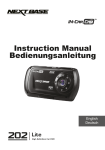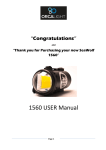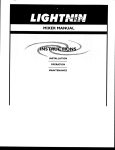Download BN, BA_ActionKamera_0712_DE.qxd
Transcript
DEUTSCH 1 Inhaltsverzeichnis Vorsichtsmaßnahmen .........................1 Struktur..............................................2 Funktionen .........................................2 Kurzanleitung .....................................3 Fehlerbehebung ..................................4 Spezifikationen ...................................5 Packliste ............................................6 Vorsichtsmaßnahmen 1. Verwenden Sie die Kamera nicht in einer extrem heißen, kalten oder feuchten Umgebung. 2. Die Kamera ist stoßsicher, NICHT stoßfest. Sie sollten es vermeiden, sie fallenzulassen. 3. Nicht in Wasser eintauchen. Die Kamera ist wasserabweisend, NICHT wasserdicht. Wenn Sie nach Gebrauch Wasser in der Kamera finden, trocknen Sie sie bald. 4. Die Kamera braucht eine Micro-SDKarte, um zu funktionieren. Bitte legen Sie diese vor der Verwendung ein. 5. Die Lebensdauer der Batterie variiert abhängig von der Umgebung. In einem kälteren Umfeld wird sich die Batterie schneller entleeren. Die normale Betriebszeit beträgt 2,5 Stunden. 6. Bitte prüfen Sie die Kamera und laden Sie diese auf, wenn sie für einen längeren Zeitraum nicht verwendet wird. 7. Trennen Sie die Kamera während des Hoch- oder Herunterladens nicht vom PC, sonst können Videos oder die Kamera beschädigt werden. 8. Wir übernehmen keine Haftung für ein Datenverlustproblem, das durch Beschädigung oder Reparatur der Kamera oder aus anderen Gründen entstehen kann. Bitte befolgen Sie die Bedienungsanleitung und sichern Sie Ihre Daten rechtzeitig. 9. Bauen Sie die Kamera nicht selbst auseinander. Dadurch wird das Sicherheitssiegel beschädigt und Ihre Garantie verfällt. Wenn Sie irgendeine Frage oder ein Problem haben, setzen Sie sich bitte mit Ihrem Händler in Verbindung. 10. Verwenden Sie die Kamera nicht in sehr dunklem oder starkem Licht. Das Bild wird nicht gut sein und es kann sogar zu Beschädigungen der Linse kommen. DEUTSCH Aufbau (1) Mikrophon (2) Aufnahme/Stopp (3) Aufnahmeanzeige (4) Betriebsanzeige (5) Ringöffnung (6) Linse (7) Karteneinschub (8) USB-Buchse (9) Zurücksetzen Merkmale • Professionelle Freihand-Sportkamera. • Rutschfestes modisches Design. • Wasserabweisend, IP65. • Stoßsicher. • Datums-/Zeitstempel auf dem Video (auswählbar). • Unterstützt Aufnehmen während des Ladens. 2 • Unterstützt Überschreiben, wenn die Karte voll ist (auswählbar). • Energiesparmodus, automatisches Abschalten nach 1 Minute im Standby, wenn keine weitere Aktion erfolgt. • Einfachste Bedienung, Plug-and-Play. • Legiertes Gehäuse, feuerfest, Gerät kann für kurze Zeit sogar unter hohen Temperaturen arbeiten. • Video mit Audioaufzeichnung. • Unterstützt Automodus. Automatische Aufnahme, wenn die externe Stromzufuhr startet, speichern und anhalten, wenn die externe Stromzufuhr stoppt. • Einfaches Anbringen, besonders an Helm, Fahrrad, Auto und Gewehr. • Geeignet für Fahrrad- und Skifahren, Surfen, Reiten, Jagen und Rennfahren. DEUTSCH Kurzanleitung Aufnahme 1. Stecken Sie die Micro-SD-Karte (NICHT INBEGRIFFEN) in den Karteneinschub. 2. Halten Sie die Taste gedrückt, bis sich die Anzeigen einschalten (links ist rot, rechts ist blau). Die Kamera befindet sich jetzt im StandbyModus. Achtung: Im Standby-Modus schaltet sich die Kamera automatisch nach 60 Sekunden ab, wenn keine weitere Aktion erfolgt. 3. Drücken Sie dann die Taste erneut, die rechte Anzeige blinkt und die Kamera nimmt jetzt auf. 4. Drücken Sie die Taste noch einmal, die rechte Anzeige blinkt nicht mehr und die Kamera nimmt nicht mehr auf. Sie speichert die Videodatei automatisch. 5. Halten Sie die Taste gedrückt, bis sich die Anzeigen ausschalten. Dadurch wird die Kamera abgeschaltet. Abspielen 1. Lassen Sie die Karte eingesteckt und schließen Sie die Kamera mit dem USB-Kabel an den Computer an. 2. Auf dem Computer wird angezeigt, dass neue Hardware gefunden wurde (beachten Sie, dass das bis zu 30 Sekunden dauern kann). 3. Öffnen Sie das Laufwerk Wechseldatenträger auf dem Computer und Sie werden die Videodateien sehen. Bitte übertragen Sie diese auf Ihren Computer, um die Dateien abzuspielen. 3 Sie können die Dateien von der Karte kopieren oder sie löschen. 4. Entfernen Sie die Kamera vom Computer. PC-Kamera 1. Halten Sie die Taste gedrückt und schließen Sie die Kamera mit dem USB-Kabel an den Computer an. Lassen Sie die Taste los, bis angezeigt wird, dass neue Hardware auf dem Computer gefunden wurde. 2. Suchen Sie das Symbol für die PCKamera, öffnen und verwenden Sie es. 3. Entfernen Sie die Kamera vom Computer. Laden 1. Schließen Sie die Kamera mit dem USB-Kabel an das Ladegerät an. 2. Stecken Sie das Ladegerät in die Strombuchse ein. Die linke Anzeige auf der Kamera verfärbt sich rot und blinkt dann. 3. Nach etwa 3 Stunden hört sie auf zu blinken. Die Kamera ist vollständig aufgeladen. 4. Entfernen Sie sie vom Ladegerät. Datum/Zeit einstellen 1. Erstellen Sie eine neue „.txt“-Datei und nennen Sie diese „time.txt“. 2. Geben Sie das richtige Datum und die Zeit entsprechend dem nachstehenden Format in die Datei ein. D.h. 2011-05-01 08:55:00 2011 ist das Jahr, 05 ist der Monat, 01 ist der Tag. 08 ist die Stunde, 55 die Minute, 00 die Sekunde DEUTSCH 3. Speichern Sie die Datei und kopieren Sie diese auf die Micro-SD-Karte. 4. Entfernen Sie die Kamera vom Computer, starten Sie die Aufnahme neu und Datum und Uhrzeit wurden erfolgreich eingestellt. Einrichtung 1. Stecken Sie die Karte ein und schalten Sie die Kamera ein und wieder aus. 2. Schließen Sie die Kamera mit dem USB-Kabel an den Computer an. 3. Öffnen Sie das Laufwerk Wechseldatenträger und suchen Sie auf der Karte eine Datei mit dem Namen „setup.ini“. CycleRecord = No Timestamp = Yes VideoImageSize = 0 AutoRecOnExternPower = No (Auto mode) Stellen Sie CycleRecord, TimeStamp und AutoRecOnExternPower auf "Yes" oder "No". Stellen Sie VideoImageSize auf 0, 1600. CycleRecord = Yes Überschreibt automatisch und fährt mit der Aufnahme fort, wenn die Karte voll ist. CycleRecord = No Stoppt und schaltet ab, wenn die Karte voll ist. Timestamp = Yes Mit Datums-/Zeitstempel auf den Videoaufnahmen. Timestamp = No Ohne Datums-/Zeitstempel auf den Videoaufnahmen. 4 VideoImageSize = 0 Standard: Die Videoauflösung beträgt 1280*720 @ 30 FPS VideoImageSize = 1600 Option 2: Videoauflösung beträgt 1600*1200 @ 15 FPS AutoRecOnExternPower = Yes Automodus. Aufnahme, wenn die externe Stromzufuhr startet, speichern und anhalten, wenn die externe Stromzufuhr stoppt. AutoRecOnExternPower = No Manueller Modus, zum Aufnehmen Taste drücken. Fehlerbehebung F1: Die Kamera funktioniert nicht, was soll ich tun? A1: 1. Überprüfen Sie, ob die Kamera mit Strom versorgt wird. 2. Überprüfen Sie, ob die Karte schon eingesteckt ist. 3. Versuchen Sie, eine andere Karte einzustecken oder setzen Sie die Karte zurück. F2: Die Kamera lädt sich nicht auf, was soll ich tun? A2: 1. Probieren Sie es mit einem anderen USB-Kabel oder AC-Adapter. 2.Versuchen Sie, zurückzusetzen. F3: Woher weiß ich, dass die Karte voll ist? A3: Wenn die Funktion Zyklusaufnahme ausgeschaltet ist, blinkt die blaue Anzeige schnell, wenn die Karte voll ist. Die Kamera schaltet sich dann automatisch aus. Wenn Zyklusaufnahme einge- DEUTSCH schaltet ist, wird die volle Karte nicht angezeigt, sondern von vorn überschrieben. 5 Spezifikationen Bildsensor: CMOS Bildwinkel: 120 Grad F4: Woher weiß ich, dass die Stromzufuhr schwach ist? A4: Die rote Anzeige blinkt schnell und die Kamera schaltet sich dann automatisch aus. Aufnahmeauflösung:1280 x 720 Aufnahmegeschwindigkeit: 30 FPS Videoformat: AVI Größe der Videodatei: 75MB/Minute F5: Auf der Karte befindet sich nach dem Aufnehmen keine Datei, was soll ich tun? A5: Formatieren Sie die Karte oder tauschen Sie diese aus. Versuchen Sie noch einmal, aufzunehmen. Befolgen Sie die Bedienungsanleitung Schritt für Schritt. F6: Warum ist das Video nicht deutlich genug? A6: Überprüfen Sie die Linse, um sicherzustellen, dass sie sauber ist. Und stellen Sie sicher, dass Sie beim Aufnehmen nicht stark wackeln. F7: Video und Ton stimmen beim Abspielen auf dem PC nicht überein, warum? A7: Versuchen Sie, die Videos mit einem anderen Programm abzuspielen, wie z.B. VLC Media Player oder Storm Player. Videoaufnahmeabschnitt: 20 Minuten USB-Schnittstelle: USB 2.0 Speicher: Flash nicht eingebaut, unterstützt Micro-SD-Karte bis zu 32GB Betriebsdauer der Batterie: 2,5 Stunden Ladezeit der Batterie: 3 Stunden Farbe: Schwarz Maße: 9,5 x 2,8 x 2,8 cm Gewicht: 64 Gramm Zeitstempel: Auswählbar Zyklusaufzeichnung: Auswählbar DEUTSCH 6 Packliste Kamera Ladegerät USB-Kabel Stirnband Klettband Armband Handbuch Handgelenkband Wasserfeste Hülle Halterung für Fahrrad Halterung für Auto (optional) Ladegerät für Auto (optional) ENGLISH 7 Content Precautions ........................................7 Structure ............................................8 Features .............................................8 Quick Guide........................................9 Trouble Shooting ..............................10 Specifications ...................................11 Packing List .....................................12 Precautions 1. Do not use the camera in extremely hot, cold, dusty or damp environment. 7. Do not disconnect the camera from PC during uploading or downloading, it may damage videos or the camera. 2. The camera is shock resistant, NOT shock proof. You should avoid dropping it. 8. We will not take responsibility for the data lost problem, which can be caused by camera damage, repair or any other reasons. Please follow user manual and backup your date in time. 3. Do not submerge in water. The camera is water resistant, NOT waterproof. If you find water in the camera after using, please dry it soon. 4. The camera needs a micro SD card to work, Please insert card before using. 5. The life of battery varies according to the environment. A colder environment will drain the battery faster. Normal operating time is 2.5 hours. 6. Please check and charge the camera when you do not use it for long period of time. 9. Do not take apart the camera yourself, this will break the tamper seal and void our warranty. If you have any question or problem, please contact your dealer. 10. Do not use the camera in very dark or strong light, The image will be not good, and that may even hurt Lens. ENGLISH 8 Structure (1) Microphone (2) Record/stop (3) Record indicator (4) Power indicator (5) Ring hole (6) Lens (7) Card slot (8) USB jack (9) Reset • Support overwrite when card is full (selectable). Features • Video with audio recording. • Professional hands-free sport camera. • Support Auto mode. Record when external power starts, save then stop when external power stops, automatically. • Skid-proof fashion pattern design. • Water resistant, IP65. • Shock resistant. • Date/Time stamp on video (selectable). • Support recording while charging. • Save power, turn off automatically after 1 minute when standby, if no further action. • The simplest operation, plug and play. • Alloyed appearance, fireproof, can even work in high temperature for a while. • Easy installation, especially on helmet, bike, car and shotgun. • Suitable for biking, skiing, surfing, horsing, hunting and racing. ENGLISH Quick Guide Record 1. Put the micro SD card (SELL SEPARATELY) into card slot. 2. Press and hold the button until indicators turn on (left is red, right is blue), it is now in standby. Attention: It will turn off automatically after 60 seconds if no further action when standby. 3. Then press the button again, right indicator flashes, the camera is now recording. 4. Press the button again, right indicator stops flashing, camera stops recording and saves video file automatically. 5. Press and hold the button, until indicators turn off. This turns off the camera. Playback 1. Keep the card in, connect camera with computer by USB cable. 2. It shows found new hardware on computer (note this can take up to 30 seconds). 3. Open Removable Disc on computer, you will see video files. Please transfer to your computer to play the files. You can copy or delete the files from the card. 4. Remove camera from computer. 9 PC Camera 1. Press and hold the button, connect camera with computer by USB cable. Release the button until it shows found new hardware on computer. 2. Find the PC camera icon, open and use it. 3. Remove camera from computer. Charging 1. Connect camera to charger by USB cable. 2. Plug the charger into power jack, left indicator on camera will turn red then flashes. 3. After around 3 hours, it stops flashing. It is full charged. 4. Remove it from charger. Set Date/Time 1. Create a new “.txt” file, name it as “time.txt” . 2. Put the correct date and time into the file according below format. I.e. 2011-05-01 08:55:00 2011 is the year, 05 is the month, 01 is the day 08 is the hour, 55 is the minute, 00 is the second 3. Save file, and copy it into micro SD card. 4. Remove camera from computer, restart then record, the date and time are set up successfully. ENGLISH Setup 1. Insert the card, turn on then turn off the camera. 2. Connect the camera with computer by USB cable. 3. Open the removable disc, find the file named " setup.ini" in card. CycleRecord = No Timestamp = Yes VideoImageSize = 0 AutoRecOnExternPower = No (Auto mode) Set CycleRecord, TimeStamp and AutoRecOnExternPower by "Yes" or "No". Set VideoImageSize as 0, 1600. CycleRecord = Yes Overwrite and continue record automatically when card is full. CycleRecord = No Stop and turn off when card is full. Timestamp = Yes With date/time stamp on video records. Timestamp = No Without date/time stamp on video records. VideoImageSize = 0 Standard: Video resolution is 1280*720 @ 30 FPS VideoImageSize = 1600 Option 2:Video resolution is 1600*1200 @ 15 FPS AutoRecOnExternPower = Yes Auto mode, record when external power starts, save then stop when external power stops AutoRecOnExternPower = No Manual mode, press button to record. 10 Trouble shooting Q1: It dose not work, what shall I do? A1: 1.Check if it has power. 2.Check if you put card yet. 3.Try to change another card or reset it. Q2: It is not able to charge, what should I do? A2: 1.Try to change another USB cable or AC adapter. 2.Try to reset it. Q3:How can I know the card is full? A3: When you turn off cycle record function, the blue indicator flashes quickly when the card is full, then camera turns off automatically. When you turn on cycle record, the full card will not be indicated, but gets overwritten from beginning.. Q4: How can I know the power is low? A4: The red indicator flashes quickly, then camera turns off automatically. Q5: No file in card after recording, how should I do? A5:Format or change the card, try to record again. According to user manual, step by step. Q6: Why the video is not clear enough? A6: Check the lens to make sure it’s clean. And confirm you do not shake strongly while recording. Q7:The video and audio is out of step when play on PC, why? A7: Try to play videos by other player, such as VLC Media player and Storm player. DEUTSCH 11 Specifications Image Sensor: CMOS View Angle: 120degrees Recording Resolution: 1280 x 720 Recording Frame: 30 FPS Video Format: AVI Video File Size: 75MB/minute Video Recording Section: 20 minutes USB Interface: USB 2.0 Memory: No flash built-in. Support micro SD card up to 32GB Battery Working Time: 2.5 hours Battery Charging Time: 3 hours Color: Black Dimension: 9.5 x 2.8 x 2.8 cm Weight: 64 grams Time stamp: Selectable Cycling Record: Selectable ENGLISH 12 Packing list Camera Charger USB cable Head Band Velcro Arm Band User Manual Wrist Ring Waterproof case Moundt for bike Holder for car (optional) Car charger (optional) FRANÇAIS 13 Sommaire Mesures de sécurité .........................13 Structure ..........................................14 Fonctions .........................................14 Mode d’emploi rapide .......................15 Dépannage .......................................16 Spécifications ...................................17 Liste de colisage...............................18 Mesures de sécurité 1. Ne pas utiliser la caméra dans un environnement extrêmement chaud, froid ou humide. 2. La caméra est résistante aux chocs, PAS antichoc. Evitez de la laisser tomber. 3. Ne pas plonger dans l’eau. La caméra est hydrofuge, PAS étanche. Si vous remarquez des traces d’eau après utilisation de la caméra, les sécher immédiatement. 4. La caméra nécessite une carte micro-SD pour fonctionner. Veuillez insérer cette carte avant utilisation. 5. La durée de vie de la batterie varie en fonction de l’environnement. Dans un milieu plus froid, la batterie se décharge plus vite. L’autonomie normale est de 2,5 heures. 6. Veuillez vérifier la caméra et la recharger, si elle n’a pas été utilisée pendant une longue durée. 7. Ne pas déconnecter pas la caméra du PC pendant le téléchargement ou le transfert, sinon les vidéos ou la caméra risqueraient d'être endommagées. 8. Nous déclinons toute responsabilité en cas de perte de données, pouvant survenir suite à un dégât ou une réparation de la caméra ou pour toute autre raison. Veuillez suivre le mode d’emploi et sauvegarder vos données régulièrement. 9. Ne pas démonter la caméra. Ceci endommagerait le sceau de sécurité et annulerait la garantie. Pour toute question ou tout problème, veuillez contacter votre revendeur. 10. Ne pas utiliser la caméra avec une luminosité très faible ou très forte. L’image ne sera pas bonne et ceci peut éventuellement endommager la lentille. FRANÇAIS 14 Construction (1) Micro (2) Enregistrement/Stop (3) Témoin d’enregistrement (4) Témoin de fonctionnement (5) Ouverture bague (6) Lentille (7) Logement carte (8) prise USB (9) Retour • Ecrasement des données, en cas de carte pleine (sélectionnable). Caractéristiques • Vidéo avec enregistrement audio. • Caméra de sport professionnelle mains libres. • Supporte le mode auto. La prise de vue auto, quand l’alimentation externe commence, sauvegarde et arrêt, quand l’alimentation externe s’arrête. • Design mode antidérapant. • Hydrofuge, IP65. • Résistant aux chocs. • Incrustation date / heure sur la vidéo (sélectionnable). • Enregistrement possible pendant la charge. • Mode économie d’énergie, extinction automatique après 1 minute en standby, si aucune action n’est effectuée. • Utilisation simple, Plug and Play. • Boîtier en alliage, résiste au feu, l’appareil peut fonctionner brièvement sous de hautes températures. • Fixation facile, en particulier sur un casque, un vélo, une voiture ou un fusil. • Idéal pour le vélo et le ski, le surf, l’équitation, la chasse et la course. FRANÇAIS Mode d’emploi rapide Prise de vue 1. Insérer la carte micro-SD (NON INCLUSE) dans le logement carte. 2. Appuyer sur la touche jusqu’à l’affichage lumineux (rouge à gauche, bleu à droite). La caméra est en mode Stand-by. Attention : en mode Stand-by, la caméra s’éteint automatiquement après 60 secondes, si aucune action n’est effectuée. 3. Appuyer de nouveau sur la touche, le voyant bleu clignote et la caméra enregistre. 4. Appuyer encore sur la touche, le voyant de droite ne clignote plus et la caméra n’enregistre plus. Les données sont sauvegardées automatiquement. 5. Appuyer sur la touche jusqu’à l’arrêt de l’affichage lumineux. La caméra est éteinte. Lecture 1. Laisser la carte dans l’appareil et raccorder la caméra à l’ordinateur au moyen du câble USB. 2. L’ordinateur indique qu’un nouveau périphérique a été détecté (cette étape peut nécessiter jusqu’à 30 secondes). 3. Ouvrir le périphérique sur l’ordinateur et les fichiers vidéo s’affichent. Transférer les fichiers sur votre ordinateur pour les lire. Vous pouvez ensuite copier les données contenues sur la carte ou les effacer. 4. Déconnecter la caméra de l’ordinateur. 15 Caméra PC 1. Maintenir la touche appuyée et raccorder la caméra à l’ordinateur au moyen du câble USB. Relâcher la touche, jusqu’à l’affichage du message de détection de nouveau périphérique. 2. Rechercher l’icône de caméra PC, l’ouvrir et l’utiliser. 3. Déconnecter la caméra de l’ordinateur. Recharge 1. Raccorder la caméra au chargeur au moyen du câble USB. 2. Brancher le chargeur à la prise de courant. Le voyant gauche de la caméra s’allume en rouge et clignote. 3. Le clignotement s’arrête après 3 heures environ. La caméra est complètement rechargée. 4. Déconnecter la caméra du chargeur. Réglage date / heure 1. Créer un nouveau fichier „.txt“ et le renommer„time.txt“. 2. Saisir la date et l’heure selon le format ci-dessous. C’est à dire: 2011-05-01 08:55:00 2011 pour l’année, 05 pour le mois, 01 pour le jour, 08 pour l’heure, 55 pour les minutes, 00 pour les secondes 3. Sauvegarder le fichier et le copier sur la carte micro-SD. 4. Déconnecter la caméra de l’ordinateur, recommencer à filmer, la date et l’heure sont correctement réglées. FRANÇAIS Réglages 1. Insérer la carte et allumer puis éteindre la caméra. 2. Raccorder la caméra à l’ordinateur au moyen du câble USB. 3. Ouvrir le périphérique et chercher sur la carte un fichier nommé „setup.ini“. CycleRecord = No Timestamp = Yes VideoImageSize = 0 AutoRecOnExternPower = No (mode auto) Régler CycleRecord, TimeStamp et AutoRecOnExternPower sur "Yes" ou "No". Régler VideoImageSize à 0, 1600. CycleRecord = Yes Continue à enregistrer et écrase automatiquement l’enregistrement lorsque la carte est pleine. CycleRecord = No Arrête et éteint, lorsque la carte est pleine. Timestamp = Yes Affiche la date / l’heure sur la vidéo. Timestamp = No Pas de date / heure sur la vidéo. VideoImageSize = 0 Standard : résolution vidéo 1280*720 @ 30 FPS VideoImageSize = 1600 Option 2 : résolution vidéo1600*1200 @ 15 FPS AutoRecOnExternPower = Yes Mode auto. Enregistre, quand l’alimentation externe commence, sauvegarde et arrête, quand l’alimentation externe s’arrête. AutoRecOnExternPower = No Mode manuel, appuyer sur la touche pour enregistrer. 16 Dépannage Q1 : La caméra ne fonctionne pas, que faire ? R1 : 1. Vérifiez si la caméra est alimentée en courant électrique. 2. Vérifiez si la carte a été insérée. 3. Essayez une autre carte ou remettez la carte en place Q2 : La caméra ne se rechange pas, que faire ? R2 : 1. Vérifiez avec un autre câble USB ou un autre adaptateur secteur. 2.Essayez de réinitialiser. Q3 : Comment je sais si la carte est pleine ? R3 : Lorsque la fonction Cycle Record est réglée sur Off, le voyant bleu clignote rapidement quand la carte est pleine. La caméra s’éteint alors automatiquement. Lorsque la fonction Cycle record est réglé sur On, il n’y a pas d’indication de carte pleine, mais l’enregistrement écrase les données. Q4 : Comment je sais si l’alimentation électrique est faible ? R4 : Le voyant rouge clignote rapidement et la caméra s’éteint automatiquement. Q5 : Après enregistrement, la carte ne contient aucune donnée, que faire ? R5 : Formatez la carte ou remplacez-la. Essayez à nouveau d’enregistrer. Suivez les instructions du mode d’emploi pas à pas. Q6 : Pourquoi la vidéo n’est pas nette ? R6 : Vérifiez la lentille, pour vous assu- FRANÇAIS rer qu’elle est propre. Vérifiez aussi que vous ne bougez pas trop lors de l’enregistrement. 17 Spécifications Capteur d’image: CMOS Angle d’image: 120 degrés Q7 : La vidéo et le son sont décalés lors de la lecture sur le PC, pourquoi ? R7 : Essayez de lire les vidéos avec un autre programme, comme par ex. VLC Media Player ou Storm Player. Résolution: 1280 x 720 Vitesse d’enregistrement: 30 FPS Format vidéo: AVI Taille de fichier vidéo: 75MB / minute Séquence vidéo: 20 minutes Prise USB: USB 2.0 Mémoire: Flash non inclus, supporte les cartes micro-SD jusqu’à 32GB Autonomie de la batterie: 2,5 heures Durée de rechargement: 3 heures Couleur: noir Dimensions: 9,5 x 2,8 x 2,8 cm Poids: 64 grammes Affichage date: sélectionnable Ecrasement fichier: sélectionnable FRANÇAIS 18 Liste de colisage Caméra Chargeur Câble USB Bandeau frontal Velcro Bracelet Manuel Bandeau poignet Etui étanche Support pour vélo Support pour voiture (option) Chargeur voiture (option) ITALIANO 19 Indice Misure di sicurezza ...........................19 Struttura...........................................20 Funzioni ...........................................20 Istruzioni per l’uso in breve ..............21 Riparazione guasti ............................22 Specifiche ........................................23 Fornitura ..........................................24 Misure di sicurezza 1. Non utilizzare la telecamera in ambienti estremamente caldi, freddi o umidi. 2. La telecamera è resistente agli urti, ma NON indistruttibile. Evitate di farla cadere. 3. Non immergere in acqua. La telecamera è resistente all’acqua, ma NON impermeabile. Se dopo l’utilizzo doveste accertare la presenza di acqua nella telecamera, asciugarla immediatamente. 7. Non scollegare la telecamera durante il caricamento o il download delle foto, altrimenti i video o la telecamera potrebbero danneggiarsi. 8. Non ci assumiamo alcuna responsabilità per la perdita di dati, dovuti al danneggiamento o alla riparazione della telecamera, o da quelli causati da altri problemi. Seguire le istruzioni e proteggere i propri dati. 4. La telecamera ha bisogno di una scheda micro SD per poter funzionare. Inserirla prima dell’uso. 9. Non smontare la telecamera da soli. Altrimenti danneggerete il sigillo di sicurezza, facendo così decadere il sigillo di garanzia. Per domande o problemi, rivolgersi al proprio rivenditore. 5. La durata della batteria dipende dall’ambiente circostante. In ambienti freddi la batteria si scarica più rapidamente. La normale durata della batteria e di 2,5 ore. 10. Non utilizzare la telecamera in presenza di luce fioca o eccessivamente forte. Le immagini non saranno di qualità e potrebbero danneggiare la lente. 6. Quando la telecamera è rimasta a lungo inutilizzata controllarla e caricarla. ITALIANO Composizione (1) Microfono (2) Registrazione/Stop (3) Indicatore registrazione (4) Indicatore di funzionamento (5) Apertura ad anello (6) Obiettivo (7) Alloggiamento scheda (8) Presa USB (9) Reset Caratteristiche • Telecamera sportiva utilizzabile senza mani • Design alla moda antiscivolo. • Resistente all’acqua IP65. • Resistente agli urti. • Data e ora presenti sul video (a scelta). • Supporta la registrazione durante il caricamento. 20 • Supporta la sovrascrittura quando la scheda è piena (a scelta). • Modalità risparmio energetico, spegnimento automatico dopo 1 minuto di standby, se non si effettua alcuna azione. • Facile utilizzo, Plug-and-Play. • Alloggiamento in lega, resistente al fuoco, l’apparecchio può lavorare per breve tempo anche ad elevate temperature. • Video con audio. • Supporta la modalità automatica. Ripresa automatica quando inizia il flusso di corrente esterna, salvataggio e arresto, quando il flusso di corrente esterna si ferma. • Facile da fissare, soprattutto all’elmetto, alla bici, all’auto e al fucile. • Adatto all’utilizzo mentre si va in bici, si scia, si surfa, si va a cavallo, si caccia e si corre. ITALIANO Istruzioni per l’uso in breve Registrazione 1. Inserire la scheda micro USB (NON INCLUSA) nell’alloggiamento della scheda. 2. Tenere premuto il pulsante fino a quando non si accende l’indicatore (a sinistra rosso, a destra blu). Ora la telecamera si trova in modalità standby. Attenzione: Nella modalità standby la telecamera si spegne automaticamente dopo 60 secondi, nel caso in cui non si effettui nessuna azione. 3. Premere poi nuovamente il tasto, l’indicatore destro lampeggia e la telecamera inizia a registrare. 4. Premere nuovamente il tasto, l’indicatore destro non lampeggia più e la telecamera smette di registrare. Salva automaticamente i file video. 5. Tenere il tasto premuto fino a quando gli indicatori si spengono. Così la telecamera si spegne. Riproduzione 1. Lasciare inserita la scheda e collegate la telecamera al computer con il cavo USB. 2. Il computer rileverà la presenza si un nuovo hardware (il processo può durare fino a 30 secondi). 3. Aprire il drive del supporto esterno sul computer, compariranno i file video. Trasferirli sul computer e riprodurli. Potete copiare o cancellare i file della scheda. 4. Scollegare la telecamera dal computer. 21 PC telecamera 1. Mantenere il tasto premuto e collegare la telecamera al computer con il cavo USB. Rilasciare il tasto, fino a quando non verrà indicata la presenza di un nuovo hardware nel computer. 2. Trovare l’icona PC telecamera, aprirla e utilizzarla. 3. Scollegare la telecamera dal computer. Carica 1. Collegare la telecamera con il cavo USB al caricabatterie. 2. Inserire il caricabatterie nella presa di alimentazione. Si accende l’indicatore rosso della telecamera e comincia a lampeggiare. 3. Dopo circa 3 ore smette di lampeggiare. La telecamera è completamente carica. 4. Scollegarla dal caricabatterie. Impostazione data/ora 1. Creare un nuovo file”.txt” e chiamarlo “time.txt”. 2. Inserire data e ora secondo il seguente formato nel file. Ossia 2011-05-01 08:55:00 2011 è l’anno. 05 il mese e 01 il giorno. 08 l’ora, 55 i minuti e 00 i secondi. 3. Salvare il file e copiarlo sulla scheda micro SD. 4. Scollegare la telecamera dal computer, iniziare la registrazione nuovamente e data e ora saranno state impostate con successo. ITALIANO Messa a punto 1. Inserire la scheda, accendere la videocamera e poi spegnerla. 2. Collegare la telecamera al computer tramite cavo USB. 3. Aprire il drive di supporto esterno e cercare sulla sceda un file nominato “setup.ini”. CycleRecord = No Timestamp = Yes VideoImageSize = 0 AutoRecOnExternPower = No (Auto mode) Impostare CycleRecord, TimeStamp e AutoRecOnExternPower su "Yes" o "No". Impostare VideoImageSize su 0, 1600. CycleRecord = Yes Sovrascrive e continua a registrare quando la scheda è piena. CycleRecord = No Si ferma e si spegne quando la scheda è piena. Timestamp = Yes Con data e ora sulle registrazioni. Timestamp = No Senza data e ora sulle registrazioni. VideoImageSize = 0 Standard: risoluzione video 1280*720 @ 30 FPS VideoImageSize = 1600 Opzione 2: risoluzione video 1280*720 @ 15 FPS AutoRecOnExternPower = Yes Modalità automatica. Riprende quando inizia il flusso di corrente esterna, salva e si ferma, quando il flusso di corrente esterna si ferma. 22 AutoRecOnExternPower = No Modalità manuale, preme il tasto per registrare. Riparazione guasti D1: La telecamera non funziona, cosa devo fare? R1: 1. Accertarsi che la telecamera riceva corrente sufficiente. 2. Accertarsi che la scheda sia stata inserita. 3. Inserire una nuova scheda o resettare quella utilizzata. D2: La telecamera non si carica, cosa devo fare? R2: 1. Provare con un altro cavo USB o adattatore AC. 2.Effettuare il reset. D3: Come faccio a sapere se la scheda è piena? R3: Quando è disattivata la funzione registrazione ciclica, l’indicatore blu lampeggia velocemente se la scheda è piena. La telecamera si spegne automaticamente. Quando la funzione registrazione ciclica è attivata,non verrà indicata la scheda piena, ma comincerà ed essere sovrascritta. D4: Come faccio a sapere che l’alimentazione è bassa? R4: L’indicatore rosso lampeggia velocemente e la telecamera si spegne automaticamente. ITALIANO D5: Dopo la registrazione non è presente alcun video sulla scheda, cosa devo fare? R5: Formattare o cambiare la scheda. Provare ad effettuare una nuova ripresa. Seguire passo per passo le istruzioni. 23 Specifiche Sensore d’immagine: CMOS Angolo di campo: 120 gradi Risoluzione riprese: 1280 x 720 Velocità di ripresa: 30 FPS D6: Perché il video non è sufficientemente chiaro? R6: Controllare che la lente sia pulita. Assicurarsi di non tremare eccessivamente. Formato video: AVI Dimensione dei file video: 75Mb/Minuto Segmenti riprese video: 20 minuti Interfaccia USB: USB 2.0 D7: Le immagini e i suoni non combaciano, perché? R7: Provate a riprodurre i video con un altro programma, come ad es. VLC Media Player o Storm Player. Salvataggio: Flash non montato, supporta una scheda micro USB fino a 32Gb Durata della batteria: 2,5 ore Tempo di carica della batteria: 3 ore Colore: nero Dimensioni: 9,5 x 2,8 x 2,8 cm Peso: 64 grammi Data e ora: A scelta Registrazione ciclica: A scelta ITALIANO 24 Fornitura Telecamera Dispositivo di carica Cavo USB Fascia per la fronte Chiusura a velcro Fascia per il braccio Manuale Supporto per polso Busta resistente all’acqua Supporto per bicicletta Supporto per auto (optional) Dispositivo di carica per l’auto (optional) ESPAGÑOL 25 Índice Precauciones ....................................25 Descripción ......................................26 Características..................................26 Instrucciones básicas .......................27 Solución de problemas .....................28 Especificaciones ...............................29 Accesorios .......................................30 Precauciones 1. No utilice la cámara en situaciones de calor o frío extremo ni en ambientes húmedos. 2. La cámara cuenta con protección para golpes, pero NO es resistente a los golpes. Debe evitar que se caiga. 3. No la sumerja en agua. La cámara es repelente al agua, no resistente al agua. Si después de usarla encuentra agua en la cámara séquela lo antes posible. 4. La cámara requiere una tarjeta micro SD para funcionar. Introduzca la tarjeta antes de usar la cámara. 5. La duración de la batería varía según el ambiente. En ambientes húmedos la batería dura menos tiempo. El tiempo normal de funcionamiento es de 2 horas y media. 6. Compruebe la cámara y recárguela cuando no vaya a utilizarla por un largo periodo de tiempo. 7. Nunca desconecte la cámara del ordenador mientras carga o descarga los archivos. Puede dañar los vídeos o la propia cámara. 8. No nos hacemos responsables de la pérdida de archivos como consecuencia de una avería o reparación de la cámara o por cualquier otro motivo. Siga las instrucciones de uso y guarde sus archivos puntualmente. 9. No desmonte la cámara. De hacerlo romperá el sello de seguridad y perderá la garantía. Si tiene algún problema o pregunta póngase en contacto con su distribuidor. 10. No utilice la cámara en ambientes muy oscuros o con luces fuertes. La imagen no será buena y puede incluso dañar la lente. ESPAGÑOL Descripción (1) Micrófono (2) Grabación/Stop (3) Indicador de grabación (4) Indicador de funcionamiento (5) Apertura anillada (6) Lente (7) Ranura para tarjeta (8) Puerto USB (9) Reinicio 26 • Sobrescritura asistida cuando la tarjeta está llena (opcional) • Modo de ahorro energético, cambio automático a modo reposo tras 1 minuto de inactividad • Manejo simple, Plug-and-Play. • Carcasa de aleación, resistente al fuego, el aparato puede funcionar por un breve espacio de tiempo incluso a altas temperaturas • Grabación de vídeo con audio Características • Cámara deportiva profesional con manos libres • Moderno diseño antideslizante • Repelente al agua, IP65 • Protección contra golpes • Impresión de fecha y hora en el vídeo (opcional) • Grabación asistida durante la carga • Modo automático asistido, grabación automática cuando la alimentación eléctrica externa comienza, almacenamiento y pausa cuando la alimentación eléctrica externa se detiene • De fácil instalación especialmente en cascos, bicicletas, vehículos y fusiles • Indicada para esquiar, montar en bicicleta, hacer surf, montar a caballo, ir de caza y hacer carreras ESPAGÑOL Instrucciones básicas Grabación 1. Introduzca la tarjeta micro SD (NO INCLUIDA) en la ranura para tarjetas. 2. Mantenga pulsado el botón hasta que se enciendan los indicadores (rojo a la izquierda y azul a la derecha). La cámara pasará a modo de reposo. Atención: La cámara se apaga automáticamente si se mantiene en modo de reposo durante 60 segundos sin que se realice ninguna acción. 3. Al pulsar de nuevo el botón parpadea el indicador derecho y la cámara comienza a grabar. 4. Al pulsar el botón otra vez el indicador derecho deja de parpadear y la cámara deja de grabar. El archivo de vídeo se guarda automáticamente. 5. Mantenga pulsado el botón hasta que se apaguen los indicadores. De este modo apagará la cámara. Reproducción 1. No saque la tarjeta y conecte la cámara al ordenador mediante el cable USB. 2. El ordenador mostrará los nuevos dispositivos encontrados (puede tardar hasta 30 segundos). 3. Abra la unidad extraíble en el ordenador y podrá ver los vídeos. Cópielos en su ordenador para visualizarlos. Puede copiar o borrar los archivos de la tarjeta. 4. Desconecte la cámara del ordenador. 27 Conexión PC-cámara 1. Mantenga pulsado el botón y conecte la cámara al ordenador mediante el cable USB. Suelte el botón hasta que el ordenador muestre que se ha encontrado un nuevo dispositivo. 2. Busque el icono de PC-cámara, ábralo y utilícelo. 3. Desconecte la cámara del ordenador. Carga 1. Conecte la cámara al cargador mediante el cable USB. 2. Enchufe el cargador a la red. Entonces el indicador izquierdo de la cámara se pondrá rojo y parpadeará. 3. Tras unas 3 horas el indicador dejará de parpadear. La cámara está cargada completamente. 4. Desconéctela del cargador. Ajuste de hora y fecha 1. Cree un nuevo archivo «.txt» y llámelo «time.txt». 2. Introduzca en el archivo la fecha y la hora correctas según el siguiente formato. Es decir 2011-05-01 08:55:00 2011 es el año, 05 el mes, 01 el día. 08 es la hora, 55 los minutos, 00 los segundos 3. Guarde el archivo y cópielo en la tarjeta micro SD. 4. Desconecta la cámara del ordenador, reinicie la grabación y la fecha y hora se habrán ajustado correctamente. ESPAGÑOL Instalación 1. Introduzca la tarjeta, encienda la cámara y vuelva a apagarla. 2. Conecte la cámara al ordenador mediante el cable USB. 3. Abra la unidad extraíble en el ordenador y busque en la tarjeta un archivo llamado «setup.ini». CycleRecord = No Timestamp = Yes VideoImageSize = 0 AutoRecOnExternPower = No (Auto mode) Modifique los apartados CycleRecord, TimeStamp y AutoRecOnExternPower a "Yes" o "No". Cambie el apartado VideoImageSize a 0, 1600. CycleRecord = Yes Sobrescribe automáticamente y continúa con la grabación cuando la tarjeta está llena. CycleRecord = No Se para y desconecta cuando la tarjeta está llena. Timestamp = Yes Con sobreimpresión de fecha y hora en el vídeo. Timestamp = No Sin sobreimpresión de fecha y hora en el vídeo. VideoImageSize = 0 Estándar: Definición del vídeo 1280 x 720 a 30 FPS VideoImageSize = 1600 Opción 2: Definición del vídeo 1600 x 1200 a 15 FPS 28 AutoRecOnExternPower = Yes Modo automático. Grabación cuando la alimentación eléctrica externa comienza, almacenamiento y pausa cuando la alimentación eléctrica externa se detiene. AutoRecOnExternPower = No Modo manual; presionar el botón para grabar. Solución de problemas P1: La cámara no funciona. ¿Qué debo hacer? R1: 1. Compruebe que la cámara tiene energía. 2. Compruebe que la tarjeta ya está introducida. 3. Pruebe con otra tarjeta o colóquela de nuevo. P2: La cámara no se carga. ¿Qué debo hacer? R2: 1. Pruebe otro cable USB u otro adaptador AC. 2. Intente colocarlo de nuevo. P3: ¿Cómo sé cuando la tarjeta está llena? R3: Si la función de grabación cíclica está desactivada el indicador azul parpadeará rápidamente cuando la tarjeta esté llena. La cámara se apagará entonces automáticamente. Si la función de grabación cíclica está activada no se mostrará ninguna señal ya que volverá a sobrescribir desde el comienzo. ESPAGÑOL 29 P4: ¿Cómo sé que se está acabando la batería? R4: El indicador rojo parpadeará rápidamente y la cámara se apagará entonces automáticamente. Especificaciones P5: No hay ningún archivo en la tarjeta después de la grabación. ¿Qué debo hacer? R5: Formatee la tarjeta o cámbiela. Intente grabar de nuevo. Siga las instrucciones paso a paso. Velocidad de la grabación: 30 FPS P6: ¿Por qué no se ve bien el vídeo? R6: Compruebe que la lente está limpia y asegúrese de que no se producen fuertes sacudidas durante la grabación. P7: Al reproducir el vídeo en el ordenador la imagen y el sonido no coinciden. ¿Por qué? R7: Pruebe a reproducir el vídeo con otro programa como p. ej. VLC Media Player o Storm Player. Sensor de imagen: CMOS Ángulo abarcador: 120 grados Definición de la grabación: 1280 x 720 Formato del vídeo: AVI Tamaño del archivo de vídeo: 75MB/minuto Duración de la grabación: 20 minutos Interfaz USB: USB 2.0 Memoria: Memoria flash no integrada, tarjeta micro SD asistida de hasta 32GB Duración de la batería: 2 horas y 30 minutos Tiempo de carga de la batería: 3 horas Color: Negro Medidas: 9,5 x 2,8 x 2,8 cm Peso: 64 gramos Impresión de tiempo: Opcional Grabación cíclica: Opcional ESPAGÑOL 30 Accesorios Cámara Cargador Cable USB Cinta para la frente Cinta de velcro Cinta para el brazo Manual Cinta para la muñeca Funda impermeable Soporte para bicicleta Soporte para coche (opcional) Cargador para coche (opcional) ESPAGÑOL 31 ESPAGÑOL 32