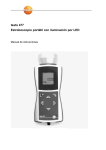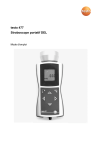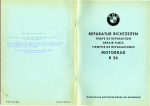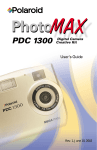Download testo 477
Transcript
testo 477 · LED Handstroboskop Bedienungsanleitung testo 477 · LED hand stroboscope Instruction manual testo 477 · Stroboscope portatif DEL Mode d'emploi testo 477 · Estroboscopio portátil con iluminación por LED Manual de instrucciones German ........................................................................................................... 3 English ............................................................................................................ 25 French ............................................................................................................. 47 Spanish ........................................................................................................... 69 2 1 Inhalt Pos: 1 /TD/Überschriften/1. Inhalt @ 0\mod_1177587817070_6.doc @ 1241 @ 1 1 Inhalt 1 Inhalt .........................................................................................................3 2 Sicherheit und Umwelt ............................................................................4 3 4 5 2.1. Zu diesem Dokument ......................................................................4 2.2. Sicherheit gewährleisten .................................................................5 2.3. Umwelt schützen .............................................................................6 Leistungsbeschreibung ..........................................................................7 3.1. Verwendung ....................................................................................7 3.2. Lieferumfang....................................................................................7 3.3. Technische Daten............................................................................8 Produktbeschreibung............................................................................10 4.1. Übersicht .......................................................................................10 4.2. Statusanzeigen..............................................................................11 Erste Schritte .........................................................................................11 5.1. Inbetriebnahme..............................................................................11 5.1.1. 5.1.2. 5.1.3. 6 Produkt verwenden ...............................................................................13 6.1. Einstellungen vornehmen ..............................................................13 6.1.1. 6.1.2. 6.1.3. 6.1.4. 7 Einstellmöglichkeiten .....................................................................................14 Werksreset ....................................................................................................15 Tastensperre..................................................................................................15 Internes / externes Triggersignal....................................................................15 Anwendungshinweise ...........................................................................16 7.1. Allgemeine Anwendungshinweise .................................................16 7.1.1. 7.1.2. 7.1.3. 7.1.4. 7.2. 8 Batterien / Akkus einlegen .............................................................................11 Gerät einschalten...........................................................................................12 Triggerkabel anschließen...............................................................................12 Bewegungen in Zeitlupe ................................................................................16 Scheinbare Drehrichtung ...............................................................................16 Oberschwingungen ........................................................................................17 Wirkliche Drehzahl eine Objekts bestimmen ..................................................18 Anwendungshinweise zu speziellen Funktionen des Gerätes .......20 Produkt instand halten..........................................................................22 8.1. Batterien / Akkus wechseln............................................................22 Pos: 2 /TD/--- Seitenwechsel --- @ 0\mod_1173774430601_0.doc @ 281 @ 3 2 Sicherheit und Umwelt Pos: 3 /TD/Überschriften/2. Sicherheit und Umwelt @ 0\mod_1173774719351_6.doc @ 290 @ 1 2 Sicherheit und Umwelt Pos: 4 /TD/Überschriften/2.1 Zu diesem Dokument @ 0\mod_1173775252351_6.doc @ 344 @ 2 2.1. Zu diesem Dokument Pos: 5 /TD/Sicherheit und Umwelt/Zu diesem Dokument/Verwendung (Standard) @ 0\mod_1173775068554_6.doc @ 335 @ 5 Verwendung > Lesen Sie diese Dokumentation aufmerksam durch und machen Sie sich mit dem Produkt vertraut, bevor Sie es einsetzen. Beachten Sie besonders die Sicherheits- und Warnhinweise, um Verletzungen und Produktschäden vorzubeugen. > Bewahren Sie diese Dokumentation griffbereit auf, um bei Bedarf nachschlagen zu können. > Geben Sie diese Dokumentation an spätere Nutzer des Produktes weiter. Pos: 6 /TD/Sicherheit und Umwelt/Zu diesem Dokument/Symbole und Schreibkonv. [Standard] @ 0\mod_1174982140622_6.doc @ 514 @ 5 Symbole und Schreibkonventionen Darstellung Erklärung Warnhinweis, Gefahrenstufe entsprechend des Signalworts: Warnung! Schwere Körperverletzungen sind möglich. Vorsicht! Leichte Körperverletzungen oder Sachschäden sind möglich. > Treffen Sie die angegebenen Vorsichtsmaßnahmen. Hinweis: Grundlegende oder weiterführende Informationen. 2. ... Handlung: mehrere Schritte, die Reihenfolge muss eingehalten werden. > ... Handlung: ein Schritt bzw. optionaler Schritt. - Resultat einer Handlung. 1. ... 4 ... Menü Elemente des Gerätes, des Gerätedisplays oder der Programmoberfläche. [OK] Bedientasten des Gerätes oder Schaltflächen der Programmoberfläche. 2 Sicherheit und Umwelt Darstellung Erklärung ... | ... Funktionen / Pfade innerhalb eines Menüs. “...” Beispieleingaben Pos: 7 /TD/Überschriften/2.2 Sicherheit gewährleisten @ 0\mod_1173780783960_6.doc @ 364 @ 2 2.2. Sicherheit gewährleisten Pos: 8 /TD/Sicherheit und Umwelt/Sicherheit gewährleisten/Produkt bestimmungsgemäß verwenden @ 0\mod_1173781261848_6.doc @ 384 @ > Verwenden Sie das Produkt nur sach- und bestimmungsgemäß und innerhalb der in den technischen Daten vorgegebenen Parameter. Wenden Sie keine Gewalt an. Pos: 9 /TD/Sicherheit und Umwelt/Sicherheit gewährleisten/testo 477/Epileptischer Anfall @ 4\mod_1249047250843_6.doc @ 46946 @ WARNUNG Verletzungsgefahr! > Die Verwendung von Stroboskopen kann epileptische Anfälle bei dafür anfälligen Personen auslösen. Pos: 10 /TD/Sicherheit und Umwelt/Sicherheit gewährleisten/testo 477/Beobachtete Maschine @ 4\mod_1249047460506_6.doc @ 46977 @ WARNUNG Verletzungsgefahr! > Beobachtete Maschinen/Objekte nicht berühren. Pos: 11 /TD/Sicherheit und Umwelt/Sicherheit gewährleisten/testo 477/Augenverletzung @ 4\mod_1251376140864_6.doc @ 47591 @ WARNUNG Verletzungsgefahr! > Blicken Sie nicht in den LED-Strahl und richten Sie ihn niemals auf Personen oder Tiere. > Richten Sie den LED-Strahl niemals auf Spiegel oder andere reflektierende Flächen. Der unkontrolliert abgelenkte Strahl könnte Personen oder Tiere treffen. Pos: 12 /TD/Sicherheit und Umwelt/Sicherheit gewährleisten/testo 477/Stromschlag @ 4\mod_1249047102854_6.doc @ 46915 @ VORSICHT Verlust des Garantieanspruchs! > Gerät nicht öffnen. Im Gerät befinden sich keine Teile, die vom Anwender gewartet werden können. Pos: 13 /TD/Sicherheit und Umwelt/Sicherheit gewährleisten/testo 477/Batterien @ 4\mod_1253086170962_6.doc @ 50401 @ VORSICHT Sachschaden! > Bei längerem Nichtgebrauch des Geräts alle Batterien / Akkus aus dem Gerät entfernen. 5 2 Sicherheit und Umwelt Pos: 14 /TD/Überschriften/2.3 Umwelt schützen @ 0\mod_1173780843645_6.doc @ 373 @ 2 2.3. Umwelt schützen Pos: 15.1 /TD/Sicherheit und Umwelt/Umwelt schützen/Akkus/Batterien entsorgen @ 0\mod_1175693637007_6.doc @ 617 @ > Entsorgen Sie defekte Akkus / leere Batterien entsprechend den gültigen gesetzlichen Bestimmungen. Pos: 15.2 /TD/Sicherheit und Umwelt/Umwelt schützen/Produkt entsorgen @ 0\mod_1173780307072_6.doc @ 355 @ > Führen Sie das Produkt nach Ende der Nutzungszeit der getrennten Sammlung für Elektro- und Elektronikgeräte zu (lokale Vorschriften beachten) oder geben Sie das Produkt an Testo zur Entsorgung zurück. Pos: 16 /TD/--- Seitenwechsel --- @ 0\mod_1173774430601_0.doc @ 281 @ 6 3 Leistungsbeschreibung Pos: 17 /TD/Überschriften/3. Leistungsbeschreibung @ 0\mod_1173774791554_6.doc @ 299 @ 1 3 Leistungsbeschreibung Pos: 18 /TD/Leistungsbeschreibung/Verwendung/testo 477 @ 4\mod_1249031406678_6.doc @ 46663 @ 2 3.1. Verwendung Das testo 477 ist in vielen Bereichen der Industrie, der Forschung & Entwicklung, in Labors und Universitäten einsetzbar. Üblicherweise kommt das testo 477 dann zum Einsatz, wenn es darum geht, sich schnell bewegende Objekte in Zeitlupe erscheinen zu lassen. In dem Fall können Sie ihre Bewegung sicher und problemlos analysieren, auf ordnungsgemäße Abläufe hin überprüfen und unerwünschte Schwingungsquellen usw. bestimmen. Sie können das testo 477 auch dazu verwenden, die Bewegung eines Objektes scheinbar „einzufrieren”. Ohne einen Kontakt mit dem Objekt herzustellen, können Sie dessen Drehzahl bzw. Richtungswechselfrequenz genau bestimmen. Im Gegensatz zu anderen tragbaren Stroboskopen kann das testo 477 LED-Stroboskop mit nur einer Hand bedient werden. Übliche Einsatzgebiete/Anwendungen: • Hochgeschwindigkeits-Montagestraßen, Fördersysteme, Abfüllanlagen, usw. • Druckpressen und Webstühle • Motoren, Ventilatoren, Pumpen und Turbinen • Kalibrierungs- und Prüfgeräte • Überwachung von Labor- und Forschungseinrichtungen Pos: 19 /TD/Leistungsbeschreibung/Lieferumfang/Lieferumfang 477 @ 4\mod_1249033000565_6.doc @ 46694 @ 2 3.2. Lieferumfang Das testo 477 wird mit folgendem Zubehör geliefert: • testo 477 LED-Stroboskop • Steckerkabel für externe Triggersignale • Koffer • Bedienungsanleitung • Kalibrierprotokoll • 6 Batterien (AA) 7 3 Leistungsbeschreibung Pos: 20 /TD/Leistungsbeschreibung/Technische Daten/Technische Daten 477 @ 4\mod_1249041732539_6.doc @ 46852 @ 2 3.3. Technische Daten Allgemeine Parameter Schutzart IP 65 Frequenzbereich 30-300 000 FPM (Blitze pro Minute) Anzeige LCD, mehrzeilig Genauigkeit 0,02% (+/- 1 Digit) Auflösung +/- 0,1 (30...999 FPM) +/- 1 (1000...300 000 FPM) Blitzparameter Blitzdauer einstellbar Blitzstärke 1500 Lux @ 6000 FPM / 20cm Blitzfarbe ca. 6500 K Spannungsversorgung Spannungsversorgung 3 x AA Batterien oder 3 x NiMH Akkus (AA) Betriebsdauer (einstellungsabhängig) NiMH-Akku: ca. 11h @ 6000 FPM Batterien: ca. 5h @ 6000 FPM Gehäuse Material Aluminium Abmessungen 191 x 82 x 60 mm Gewicht ca. 400 g (mit Batterien) Umgebungsbedingungen Temperatur 0...45 °C Feuchtigkeit Schutzart IP 65 Triggereingang Prinzip Optokoppler Niedriger Pegel <1V Pegel 3…32 V (Rechteckspannung), NPN+PNP Minimale Pulslänge 50 μs Verpolungsschutz 8 Ja 3 Leistungsbeschreibung Triggerausgang Prinzip Kurzschluss- und überspannungsfester Transistorausgang Pegel NPN, max. 32 V Pulslänge einstellbar Maximaler Strom 50 mA Verpolungsschutz Ja Garantie Garantiezeit 2 Jahre Garantiebedingungen siehe Internetseite www.testo.com/warranty # Pos: 21 /TD/Überschriften/4. Produktbeschreibung @ 0\mod_1173774846679_6.doc @ 308 @ 1 9 4 Produktbeschreibung 4 Produktbeschreibung Pos: 22 /TD/Produktbeschreibung/Übersicht/Übersicht 477 @ 4\mod_1249033237734_6.doc @ 46725 @ 2 4.1. Übersicht 1 LCD-Display zeigt Blitzfolge an (Blitze pro Minute = FPM). Unterschiedliche Parameter, die im Display angezeigt werden, siehe Einstellmöglichkeiten (Seite 14). 2 Ein/Aus 3 Mode-Taste. Mit dieser Taste wechseln Sie zwischen verschiedenen Einstellungsmöglichkeiten und Betriebsarten, siehe Einstellmöglichkeiten (Seite 14). 4-7 Steuern die Blitzfolge. Die Geschwindigkeit, mit der sich die Blitzfolge ändert, wird durch die Länge des Tastendrucks gesteuert. 10 • 4 : Erhöht den aktuell ausgewählten Wert. Beschleunigt wenn diese Taste gedrückt bleibt. • 5 : Verdoppelt den aktuell ausgewählten Wert. Beschleunigt wenn diese Taste gedrückt bleibt. 5 Erste Schritte 8 • 6 : Halbiert den aktuell ausgewählten Wert. Beschleunigt wenn diese Taste gedrückt bleibt. • 7 : Vermindert den aktuell ausgewählten Wert. Beschleunigt wenn diese Taste gedrückt bleibt. Die Triggersignal-Eingangsbuchse wird verwendet, wenn zur Steuerung der Blitzfolge ein externer Trigger (z. B. Drehzahlsensor) eingesetzt wird. Pos: 23 /TD/Produktbeschreibung/Statusanzeigen 477 @ 4\mod_1249563194258_6.doc @ 47251 @ 2 4.2. Statusanzeigen Folgende Statusanzeigen können in der untersten Zeile im Display erscheinen: • LOBAT: leuchtet auf, wenn der Akku wieder aufgeladen werden / Batterie ausgetauscht werden muss. • INT: leuchtet auf, wenn die Blitzfrequenz vom Gerät generiert wird. Anzeige der Einheiten erfolgt standardmäßig mit FPM. • EXT: leuchtet auf, wenn auf externes Triggersignal umgestellt wird. Anzeige der Einheiten erfolgt standardmäßig mit 1/min (Umdrehung pro Minute). • RANGE: leuchtet auf, wenn das externe Triggersignal eine zu hohe Blitzfrequenz verursacht. Pos: 24 /TD/Überschriften/5. Erste Schritte @ 0\mod_1173774895039_6.doc @ 317 @ 1 5 Erste Schritte Pos: 25 /TD/Überschriften/5.1 Inbetriebnahme @ 0\mod_1185342823812_6.doc @ 1883 @ 2 5.1. Inbetriebnahme Pos: 26 /TD/Erste Schritte/testo 477/Batterien einlegen @ 4\mod_1249037621082_6.doc @ 46757 @ 3 5.1.1. Batterien / Akkus einlegen Gerät nur mit Batteriefachabdeckung betreiben und lagern. Bei längerem Nichtgebrauch des Geräts alle Batterien / Akkus aus dem Gerät entfernen. Unvollständig geladene Batterien / Akkus reduzieren die Betriebsdauer. 1. Schrauben auf der Geräteunterseite lösen. 2 Batteriefachabdeckung abnehmen. 3. Batterien (AA) / NiMH Akkus (AA) einlegen (Polung beachten!) 4. Batteriefachabdeckung schließen. 5. Schrauben anziehen. 11 5 Erste Schritte Pos: 27 /TD/Erste Schritte/testo 477/Gerät einschalten @ 4\mod_1249038795222_6.doc @ 46821 @ 3 5.1.2. Gerät einschalten ✓ Batterien / Akkus sind eingelegt. 1. testo 477 auf das sich bewegende Objekt richten. 2 ( ) ca. 3 s lang drücken. - Displaytest wird durchgeführt. - testo 477 blitzt mit werksseitig eingestelltem Wert. 3. Durch Drücken der Tasten [], [4], [ ] oder [–] die Blitzfolge so einstellen, bis das Objekt bewegungslos erscheint (bei Annäherung an die Bewegungsfrequenz bewegt sich das Objekt scheinbar langsamer). - Der Wert wird im LCD-Display angezeigt. Einheit: „Blitze pro Minute (FPM)“ = 1/min = U/min. > Um die Einheit „Blitze pro Sekunde“ = 1/s = Hz zu erhalten: siehe Einstellmöglichkeiten (Seite 14). Bewegungslose Bilder erscheinen nicht nur, wenn die Bewegungsfrequenz erreicht wird, sondern auch dann, wenn ein Vielfaches oder ein Bruchteil der Bewegungsfrequenz erreicht wird. Weitere Informationen zur visuellen Verlangsamung der Bewegung eines Objekts sowie zur Verwendung Ihres testo 477 als Drehzahlmesser finden Sie unter Anwendungshinweise zu speziellen Funktionen des Gerätes (Seite 20). Pos: 28 /TD/Produkt verwenden/testo 477/Triggerkabel anschließen @ 4\mod_1249463514430_6.doc @ 47212 @ 3 5.1.3. Triggerkabel anschließen ACHTUNG Sachschaden! > Das Gerät nicht mit Signalen über 300.000 FPM triggern. Für Triggersignalanschluss nur Originalmaterial des Herstellers verwenden. Der Triggereingang ist potentialfrei ausgeführt. Der potentialfreie Eingang ist für PNP- und NPN-Signale geeignet. 1. Schutzkappe von Triggerbuchse abziehen. 2. Triggerkabelstecker in Triggerbuchse stecken. 3. Triggerkabelstecker festschrauben. 12 6 Produkt verwenden 4. Triggerkabel laut Anschlussplan anschließen. Anschlussplan Das Gerät muss zwischen externem und internem Triggersignal manuell umgeschaltet werden, siehe Internes / externes Triggersignal (Seite 15). Pos: 29 /TD/Überschriften/6. Produkt verwenden @ 0\mod_1173774928554_6.doc @ 326 @ 1 6 Produkt verwenden Pos: 30 /TD/Überschriften/6.1 Einstellungen vornehmen @ 0\mod_1184584321421_6.doc @ 1861 @ 2 6.1. Einstellungen vornehmen Pos: 31 /TD/Produkt verwenden/testo 477/Einstellungen vornehmen @ 4\mod_1249460650835_6.doc @ 47181 @ 3333 ✓ Gerät ist eingeschaltet. 1. [M] drücken. > Einstellmöglichkeit (z. B. Hz) wird angezeigt (Einstellungen siehe nachfolgender Abschnitt Einstellmöglichkeiten). 2. Werte mit [], [4], [ ] oder [–] einstellen und Eingabe mit [M] bestätigen. - Gerät wechselt zur nächsten Einstellmöglichkeit. Ein von der Werkseinstellung abweichend eingestellter Parameter blinkt während des Betriebes. 3. Schritte 1-2 wiederholen bis die gewünschten Einstellungen vorgenommen sind. 4. [ ] drücken. - Gerät kehrt in den Messmodus zurück. 13 6 Produkt verwenden 6.1.1. Einstellmöglichkeiten N Statusanzeigen siehe Statusanzeigen (Seite 11). Im Bild sind alle Einstellmöglichkeiten im Display dargestellt. Die Nummerierung entspricht der Reihenfolge, in der sie durch Drücken der [M]-Taste aufeinander folgen. Ein von der Werkseinstellung abweichend eingestellter Parameter blinkt während des Betriebes. 14 1 Hz: Frequenz der Bewegung pro Sekunde (Flashes per second). 2 PULS μs: Einschaltdauer des Blitzes (in Mikrosekunden). 3 PULS deg: Einschaltdauer des Blitzes (in Grad). 4 DELAY ms: Einstellung der Verzögerungszeit (in Millisekunden) zwischen internem bzw. externem Triggersignal und Blitz. 5 PHASE deg: Einstellung der Phasenverschiebung (in Grad, relativ zur Frequenz) zwischen internem bwz. externem Triggersignal und Blitz. 6 DIV (nur bei externem Triggersignal): Impuls-Teiler, max. Wert 255. 7 OPT (nur bei externem Triggersignal): Flankenauswahl des Triggersignals. Mit dieser Option kann die Polarität des Triggersignals definiert werden. • 0 = positive Flanke • 1 = negative Flanke 6 Produkt verwenden 6.1.2. Werksreset ✓ Gerät ist eingeschaltet. 1. [M] + [–] drücken. 6.1.3. - Gerät wird auf Werkseinstellungen zurückgesetzt. - Gerät kehrt in den Messmodus zurück. Tastensperre ✓ Gerät ist eingeschaltet. 1. [ - 2. [ - 6.1.4. ] + [–] drücken. Tastensperre ist aktiviert. ] + [–] drücken. Tastensperre ist deaktiviert. Internes / externes Triggersignal Gerät ist werksseitig auf internes Triggersignal eingestellt. ✓ Gerät ist eingeschaltet. ✓ Bei Umstellung auf externes Triggersignal: Triggerkabel ist angeschlossen siehe Triggerkabel anschließen (Seite 12). 1. [M] + [ ] drücken. - Gerät schaltet von internem Triggersignal auf externes Triggersignal um. - Im Display erscheint die Statusanzeige EXT, die Einheit wechselt auf 1/min. 2. [M] + [ ] drücken. - Gerät schaltet von externem Triggersignal auf internes Triggersignal um. - Im Display erscheint die Statusanzeige INT, die Einheit wechselt auf FPM. 15 7 Anwendungshinweise Pos: 32 /TD/Überschriften/Anwendungshinweise 477 @ 4\mod_1251901467301_6.doc @ 48176 @ 1 7 Anwendungshinweise Pos: 33 /TD/Produkt verwenden/testo 477/allgemeine Anwendungshinweise 477 @ 4\mod_1251878000012_6.doc @ 48145 @ 23333 7.1. Allgemeine Anwendungshinweise 7.1.1. Bewegungen in Zeitlupe Wie beschrieben, wird das testo 477 hauptsächlich verwendet, um die Bewegung eines Objekts scheinbar zu verlangsamen oder einzufrieren. Dies ermöglicht Ihnen eine sichere und problemlose Laufzeitleistungs-Analyse. Um die Bewegung eines Objektes in Zeitlupe erscheinen zu lassen, müssen Sie es leicht über oder unter seiner Ist-Drehzahl (oder einer Oberschwingung seiner Drehzahl, wie unten näher erläutert) „anblitzen“ . Verwenden Sie einfach die Tasten 4-7, bis Sie die gewünschte scheinbare Verlangsamung erzielt haben. Nützliche Hinweise: Die Drehzahl, mit der sich das Objekt zu bewegen scheint, kann durch Subtraktion der Blitzfolge von der Ist-Drehzahl des Objekts ermittelt werden. Beispiel: Bewegt sich ein Objekt mit 1.000 U/min und es wird mit einer Frequenz von 1.005 FPM „angeblitzt“, so scheint sich das Objekt mit einer Drehzahl von 5 U/min zu bewegen. Drehzahl = Ist-Drehzahl minus Blitzfolge = 1.000 U/min - 1.005 U/min = 5 U/min 7.1.2. Scheinbare Drehrichtung Die Richtung (im oder gegen den Uhrzeigersinn bzw. vorwärts / rückwärts), in der sich ein Objekt zu bewegen scheint, wird durch die Blitzfolge, die tatsächliche Bewegungsrichtung des Objekts und die Orientierung des Stroboskopstrahls zum Objekt hin bestimmt. Beispiel: Angenommen, Sie möchten die Bewegung eines sich im Uhrzeigersinn bei 1.000 U/min drehenden Ventilators spürbar verlangsamen. Fall 1: Sie stehen vor dem Objekt und „blitzen es an“ mit einer Frequenz von 1.005 FPM. Es scheint dann so, als ob sich das Objekt gegen den Uhrzeigersinn mit einer Drehzahl von 5 U/min bewegt. 16 7 Anwendungshinweise Fall 2: Sie stehen vor dem Objekt und „blitzen es an“ mit einer Frequenz von 995 FPM. Es scheint dann so, als ob sich das Objekt im Uhrzeigersinn mit einer Drehzahl von 5 U/min bewegt. Fall 3: Sie stehen hinter dem Objekt und „blitzen es an“ mit einer Frequenz von 1.005 FPM. Es scheint dann so, als ob sich das Objekt im Uhrzeigersinn mit einer Drehzahl von 5 U/min bewegt. Fall 4: Sie stehen hinter dem Objekt und „blitzen es an“ mit einer Frequenz von 995 FPM. Es scheint dann so, als ob sich das Objekt gegen den Uhrzeigersinn mit einer Drehzahl von 5 U/min bewegt. 7.1.3. Oberschwingungen Wenn Sie beim „anblitzen“ eines Objekts die Blitzfolge kontinuierlich erhöhen, hat es den Anschein, dass das Objekt „einfriert”, sich in Zeitlupe bewegt, sich nach vorne bewegt, wieder „einfriert”, sich rückwärts bewegt, mehrere Bilder entstehen usw. Diese Bilder erscheinen bei mathematisch bestimmbaren Vielfachen oder Oberschwingungen der Ist-Drehzahl des Objekts. Beispiel: Angenommen, Sie möchten die Bewegung des im letzten Beispiel verwendeten Ventilators verlangsamen, und auch heller machen. Verfahren: Erhöhen Sie langsam die Blitzfolge, ausgehend von 1.000 FPM. Bei 1.500 FPM scheint das Bild wieder einzufrieren. Erhöhen Sie die Blitzfolge weiter. Das Bild scheint bei 3.000 FPM wieder einzufrieren. Bei dieser Frequenz erscheint der Ventilator sehr hell. Sie können nun mit den Tasten 4-7 die Frequenz über 3.000 FPM und darunter variieren, um den Ventilator im und gegen den Uhrzeigersinn bewegen zu lassen. Nützliche Hinweise: • „Eingefrorene“ Bilder erscheinen sowohl bei ganzen Vielfachen und Bruchteilen der Ist-Drehzahlen des Objekts. Ein Ventilator, der sich z. B. mit 1.000 U/min dreht, scheint bei ganzen Vielfachen von 2.000 (2x), 3.000 (3x), 4.000 (4x) usw. sowie bei Bruchteilen von 500 (1/2x), 750 (3/4x) und 1.500 (1 1/2x), usw. einzufrieren. • Einige der „eingefrorenen“ Bilder treten als Einzelbilder auf, während andere „Mehrfachbilder” sind. Dies erlangt Bedeutung, wenn Sie die Ist-Drehzahl des Objekts bestimmen möchten (siehe Wirkliche Drehzahl eines Objekts bestimmen). 17 7 Anwendungshinweise 7.1.4. Wirkliche Drehzahl eine Objekts bestimmen Das testo 477 kann als digitaler Drehzahlmesser zur Bestimmung der wirklichen Drehzahl und / oder der Richtungswechselfrequenz eines Objekts eingesetzt werden. Dies erfolgt durch visuelles „Einfrieren” der Objektbewegung und anschließendes Ablesen am LCD-Display. Wie bei allen Stroboskopen kommt es darauf an sicher zu stellen, dass dieses „eingefrorene” Bild keine Oberschwingung der IstDrehzahl des Objekts ist. Nützliche Hinweise: • Wenn Sie die ungefähre Drehzahl des Objekts im voraus kennen, so haben Sie einen hilfreichen Ausgangspunkt. • Hat das Objekt eine gleichmäßige Form, wie z. B. ein Ventilator mit mehreren Blättern oder eine Motorwelle, müssen Sie dem Objekt eine Identifizierungsmarke (mit Farbe bzw. reflektierendem Band oder dergleichen) zuweisen, um seine Bewegungsorientierung differenzieren zu können. • Ein Einzelbild erscheint immer genau bei der Hälfte der wahren Drehzahl eines Objekts! Beispiel 1 (Markierung erforderlich): Dieses Beispiel zeigt, warum Identifizierungsmarken wichtig sind. Nehmen wir einmal an, Sie möchten die wahre Drehzahl dieses Ventilators bestimmen. Das einzige, was Sie wissen ist, dass seine Drehzahl weniger als 3.500 U/min beträgt. Wenn Sie die Blitzfolge ausgehend von 3.500 FPM (Blitze pro Minute) verringern, erscheinen folgende „eingefrorene” Bilder: Bild-Nr.: 1 2 3 4 Blitzfolge 3.300 2.200 1.650 1.320 18 7 Anwendungshinweise Bild-Nr.: 1 2 3 4 Blitzfolge 1.100 825 733,3 550 Wie hoch ist die Ist-Drehzahl des Ventilators? Bilder 1, 3, 5, 6 und 8 sind alle „eingefroren”, d. h., die Drehzahl könnte bei 3.300, 1.650, 1.100, 825 oder 550 U/min liegen. Welche ist korrekt? Um die Ist-Drehzahl des Ventilators bestimmen zu können, wird ein Ventilatorblatt mit einer Markierung versehen und der Test erneut durchgeführt. Bild-Nr.: 1 2 3 4 Blitzfolge 3.300 2.200 1.650 1.320 Bild-Nr.: 6 7 8 825 733,3 550 5 Blitzfolge 1.100 Unter Zuhilfenahme der Orientierungsmarke wird nun deutlich, dass die bei 3.300, 1.650 und 825 U/min erscheinenden Bilder harmonische Mehrfachbilder sind. In jedem dieser Fälle erscheinen drei Identifizierungsmarken. Allerdings erscheint ein Einzelbild bei 1.100 und erneut bei 550 U/min. Hier erscheint jeweils nur eine Marke. Erinnern Sie sich daran, dass „ein Einzelbild immer genau bei der Hälfte der wirklichen Drehzahl eines Objekts erscheint”. 550 ist die Hälfte von 19 7 Anwendungshinweise 1.100. Daher muss die Drehzahl des Ventilators 1.100 U/min betragen. Beispiel 2 (keine Markierung erforderlich): Anhand dieses Beispiels wird aufgezeigt, wie die Ist-Drehzahl eines Objekts ohne Verwendung einer Orientierungsmarke bestimmt werden kann. Vorausgesetzung ist, dass das Objekt eine passende Form aufweist. Angenommen, wir wissen über die Drehzahl dieser Nocke nur, dass sie weniger als 7.000 U/min beträgt; aufgrund ihrer eindeutigen Form ist keine Orientierungsmarke erforderlich. Wird die Blitzfolge von 7.000 abgesenkt, so erscheinen folgende „eingefrorenen“ Bilder: Bild-Nr.: Blitzfolge 1 2 3 4 6000 4000 3000 1500 Die Bilder bei 6.000 und 4.000 U/min sind keine Einzel-, sondern Doppel- und Vierfachbilder. Ein Einzelbild erscheint bei 3.000 und erneut bei 1.500 U/min. 1.500 ist die Hälfte von 3.000. Daher ist die wirkliche Drehzahl 3000 U/min. Pos: 34 /TD/Überschriften/x.x. Spezielle Anwendungshinweise 477 @ 4\mod_1249399750136_6.doc @ 47111 @ 2 7.2. Anwendungshinweise zu speziellen Funktionen des Gerätes Pos: 35 /TD/Produkt verwenden/testo 477/Anwendungshinweis 477 @ 4\mod_1249399957795_6.doc @ 47143 @ 55555 PULS μs / PULS deg Einschaltdauer des Blitzes. Mit dieser Funktion kann die Einschaltdauer des Blitzes eingestellt werden. Sie beeinflussen damit Helligkeit und Schärfe des Beobachtungsobjektes. Diese Einstellung kann entweder in absoluter (Mikrosekunden) oder in relativer Form (Grad) erfolgen. DELAY ms Einstellung der Verzögerungszeit zwischen Triggersignal und Blitz (in Millisekunden). Mit diesem Wert kann eine feste Verzögerungszeit zwischen Triggersignal und Blitz eingestellt werden. Beispiel: Das externe Triggersignal wird an einer Position erzeugt, die vor der gewünschten Beobachtungsstelle (= Blitzposition des Stroboskopes) liegt. In einem solchen Fall würde das ange20 7 Anwendungshinweise schlossene Stroboskop regelmäßig zu früh blitzen. Mit DELAY ms kann der Wert eingestellt werden, um den der Blitz verzögert werden soll. PHASE deg Einstellung der Phasenverschiebung (in Grad, relativ zur Frequenz) zwischen Triggersignal und Blitz. Mit diesem Wert kann ein fester Winkel zwischen Triggersignal und Blitz eingestellt werden. Beispiel: Das externe Triggersignal wird an einer Position erzeugt, die vor der gewünschten Beobachtungsstelle (= Blitzposition des Stroboskops) liegt. In einem solchen Fall würde das angeschlossene Stroboskop regelmäßig zu früh blitzen. Mit PHASE deg kann die Verzögerung so eingestellt werden, dass das Stroboskop an einer um den eingestellten Winkel verschobenen Position blitzt. Diese Einstellung ist unabhängig von der aktuellen Drehzahl. Damit kann auch bei schwankenden Drehzahlen oder beim Anlauf einer Anlage an der gewünschten Position ein Stroboskop-Blitz ausgelöst werden. DIV (Impuls-Teiler) Diese Funktion ist nur bei einem externen Triggersignal aktiv. Mit dem Impuls-Teiler kann ein Wert x eingestellt werden. Das externe Triggersignal wird dann durch diesen Wert dividiert. Beispiel: Ein externer Trigger (z.B. Drehzahlsensor), der ein Zahnrad abtastet, liefert bei jedem Zahn ein Signal. Bei DIV-Wert = 10 wird nur bei jedem 10. Signal geblitzt. OPT Flankenauswahl des Triggersignals. 0 = positive Flanke, 1 = negative Flanke. Mit dieser Option kann die Polarität des Triggersignals definiert werden. Pos: 36 /TD/Überschriften/7. Produkt instand halten @ 0\mod_1173789831362_6.doc @ 395 @ 1 21 8 Produkt instand halten 8 Produkt instand halten Pos: 37 /TD/Produkt instand halten/testo 477/Batterien wechseln @ 4\mod_1249038428877_6.doc @ 46790 @ 2 8.1. Batterien / Akkus wechseln Gerät nur mit Batteriefachabdeckung betreiben und lagern. Bei längerem Nichtgebrauch des Geräts alle Batterien / Akkus aus dem Gerät entfernen. Unvollständig geladene Batterien / Akkus reduzieren die Betriebsdauer. 1. Schrauben auf der Geräteunterseite lösen. 2 Batteriefachabdeckung abnehmen. 3. Batterien / Akkus entnehmen. 4. Neue Batterien (AA) / geladene NiMH Akkus (AA) einlegen (Polung beachten!) 5. Batteriefachabdeckung schließen. 6. Schrauben anziehen. Pos: 38 /TD/Produkt instand halten/Gerät reinigen @ 0\mod_1180083446579_6.doc @ 1746 @ 5 Gerät reinigen > Reinigen Sie das Gehäuse des Geräts bei Verschmutzung mit einem feuchten Tuch. Verwenden Sie keine scharfen Reinigungs- oder Lösungsmittel! Schwache Haushaltsreiniger oder Seifenlaugen können verwendet werden. === Ende der Liste für Textmarke Inhalt === 22 testo 477 LED hand stroboscope Instruction manual 24 1 Contents Pos: 1 /TD/Überschriften/1. Inhalt @ 0\mod_1177587817070_79.doc @ 1243 @ 1 1 Contents 1 Contents .................................................................................................25 2 Safety and the environment..................................................................26 3 4 5 2.1. About this document ......................................................................26 2.2. Ensure safety.................................................................................27 2.3. Protecting the environment............................................................28 Specifications ........................................................................................29 3.1. Use 3.2. Scope of delivery ...........................................................................29 3.3. Technical data ...............................................................................30 Product description...............................................................................32 4.1. Overview........................................................................................32 4.2. Status displays ..............................................................................33 First steps ..............................................................................................33 5.1. Commissioning ..............................................................................33 5.1.1. 5.1.2. 5.1.3. 6 Performing settings........................................................................35 6.1.1. 6.1.2. 6.1.3. 6.1.4. Setting options ...............................................................................................36 Factory reset..................................................................................................37 Key lock .........................................................................................................37 Internal/external trigger signal........................................................................37 Application information ........................................................................38 7.1. General application information .....................................................38 7.1.1. 7.1.2. 7.1.3. 7.1.4. 7.2. 8 Inserting batteries/rechargeable batteries ......................................................33 Switching the instrument on ...........................................................................34 Connecting the trigger cable ..........................................................................34 Using the product ..................................................................................35 6.1. 7 ............................................................................................29 Slowing down motion .....................................................................................38 Apparent direction of movement ....................................................................38 Harmonics .....................................................................................................39 Determing an object’s true RPM ....................................................................39 Instructions for use for the special functions of the instrument ......42 Maintaining the product ........................................................................43 8.1. Changing batteries/rechargeable batteries ....................................43 Pos: 2 /TD/--- Seitenwechsel --- @ 0\mod_1173774430601_0.doc @ 283 @ 25 2 Safety and the environment Pos: 3 /TD/Überschriften/2. Sicherheit und Umwelt @ 0\mod_1173774719351_79.doc @ 292 @ 1 2 Safety and the environment Pos: 4 /TD/Überschriften/2.1 Zu diesem Dokument @ 0\mod_1173775252351_79.doc @ 346 @ 2 2.1. About this document Pos: 5 /TD/Sicherheit und Umwelt/Zu diesem Dokument/Verwendung (Standard) @ 0\mod_1173775068554_79.doc @ 337 @ 5 Use > Please read this documentation through carefully and familiarize yourself with the product before putting it to use. Pay particular attention to the safety instructions and warning advice in order to prevent injuries and damage to the products. > Keep this document to hand so that you can refer to it when necessary. > Hand this documentation on to any subsequent users of the product. Pos: 6 /TD/Sicherheit und Umwelt/Zu diesem Dokument/Symbole und Schreibkonv. [Standard] @ 0\mod_1174982140622_79.doc @ 515 @ 5 Symbols and writing standards Representation Explanation Warning advice, risk level according to the signal word: Warning! Serious physical injury may occur. Caution! Slight physical injury or damage to the equipment may occur. > Implement the specified precautionary measures. Note: Basic or further information. 2. ... Action: more steps, the sequence must be followed. > ... Action: a step or an optional step. - Result of an action. 1. ... 26 ... Menu Elements of the instrument, the instrument display or the program interface. [OK] Control keys of the instrument or buttons of the program interface. ... | ... Functions/paths within a menu. “...” Example entries 2 Safety and the environment Pos: 7 /TD/Überschriften/2.2 Sicherheit gewährleisten @ 0\mod_1173780783960_79.doc @ 366 @ 2 2.2. Ensure safety Pos: 8 /TD/Sicherheit und Umwelt/Sicherheit gewährleisten/Produkt bestimmungsgemäß verwenden @ 0\mod_1173781261848_79.doc @ 386 @ > Only operate the product properly, for its intended purpose and within the parameters specified in the technical data. Do not use any force. Pos: 9 /TD/Sicherheit und Umwelt/Sicherheit gewährleisten/testo 477/Epileptischer Anfall @ 4\mod_1249047250843_79.doc @ 46948 @ WARNING Danger of injury! > Use of stroboscopes may trigger epileptic seizures in people susceptible to these. Pos: 10 /TD/Sicherheit und Umwelt/Sicherheit gewährleisten/testo 477/Beobachtete Maschine @ 4\mod_1249047460506_79.doc @ 46979 @ WARNING Danger of injury! > Do not touch observed machines/objects. Pos: 11 /TD/Sicherheit und Umwelt/Sicherheit gewährleisten/testo 477/Augenverletzung @ 4\mod_1251376140864_79.doc @ 47593 @ WARNING Danger of injury! > Do not look into the LED beam and never point the beam at people or animals. > Never point the LED beam at mirrors or other reflective surfaces. The beam, deflected uncontrollably, could hit people or animals. Pos: 12 /TD/Sicherheit und Umwelt/Sicherheit gewährleisten/testo 477/Stromschlag @ 4\mod_1249047102854_79.doc @ 46917 @ CAUTION Loss of the warranty claim! > Do not open instrument. There are no parts in the instrument that can be maintained by the user. Pos: 13 /TD/Sicherheit und Umwelt/Sicherheit gewährleisten/testo 477/Batterien @ 4\mod_1253086170962_79.doc @ 50403 @ CAUTION Damage to equipment! > If the instrument is not used for a longer period, remove all batteries/rechargeable batteries from the instrument. 27 2 Safety and the environment Pos: 14 /TD/Überschriften/2.3 Umwelt schützen @ 0\mod_1173780843645_79.doc @ 375 @ 2 2.3. Protecting the environment Pos: 15.1 /TD/Sicherheit und Umwelt/Umwelt schützen/Akkus/Batterien entsorgen @ 0\mod_1175693637007_79.doc @ 619 @ > Dispose of faulty rechargeable batteries/spent batteries in accordance with the valid legal specifications. Pos: 15.2 /TD/Sicherheit und Umwelt/Umwelt schützen/Produkt entsorgen @ 0\mod_1173780307072_79.doc @ 357 @ > At the end of its useful life, send the product to the separate collection for electric and electronic devices (observe local regulations) or return the product to Testo for disposal. Pos: 16 /TD/--- Seitenwechsel --- @ 0\mod_1173774430601_0.doc @ 283 @ 28 3 Specifications Pos: 17 /TD/Überschriften/3. Leistungsbeschreibung @ 0\mod_1173774791554_79.doc @ 301 @ 1 3 Specifications Pos: 18 /TD/Leistungsbeschreibung/Verwendung/testo 477 @ 4\mod_1249031406678_79.doc @ 46665 @ 2 3.1. Use The testo 477 can be used in many areas of industry, research & development, in laboratories and universities. Normally, the testo 477 is used when the aim is to show fastmoving objects in slow motion. In this case, you can analyze their movement securely and smoothly, check for proper procedures and determine undesirable sources of vibrations etc. You can also use the testo 477 to seemingly "freeze" the movement of an object. Without making contact with the object, you can precisely determine its rotational speed or the frequency of shifts in direction. Compared to other portable stroboscopes, the testo 477 LED stroboscope can be operated with just one hand. Customary uses/applications: • High-speed assembly lines, feed systems, filling systems etc. • Presses and looms • Motors, fans, pumps and turbines • Calibration and test instruments • Monitoring laboratory and research facilities Pos: 19 /TD/Leistungsbeschreibung/Lieferumfang/Lieferumfang 477 @ 4\mod_1249033000565_79.doc @ 46696 @ 2 3.2. Scope of delivery The testo 477 is delivered with the following accessories: • testo 477 LED stroboscope • Cable with connector for external trigger signals • Case • Instruction manual • Calibration report • 6 batteries (AA) Pos: 20 /TD/Leistungsbeschreibung/Technische Daten/Technische Daten 477 @ 4\mod_1249041732539_79.doc @ 46854 @ 2 29 3 Specifications 3.3. Technical data General parameters Protection class IP 65 Frequency range 30 - 300,000 FPM (flashes per minute) Display LCD, multiline Accuracy 0.02 % (+/- 1 digit) Resolution +/- 0.1 (30 to 999 FPM) +/- 1 (1000 to 300,000 FPM) Flash parameters Flash duration adjustable Flash strength 1500 lux @ 6000 FPM/20 cm Flash colour approx. 6500 K Voltage supply Voltage supply 3 x AA batteries or 3 x NiMH rechargeable batteries (AA) Operating time (depending on settings) NiMH rechargeable battery: approx. 11 h @ 6000 FPM Batteries: approx. 5 h @ 6000 FPM Housing Material Aluminium Dimensions 191 x 82 x 60 mm Weight approx. 400 g (with batteries) Ambient conditions Temperature 0 to 45 °C Humidity Protection class IP 65 Trigger input 30 Principle Optocoupler Low level <1V Level 3 to 32 V (square-wave voltage), NPN+PNP Minimum pulse length 50 μs Reverse voltage protection Yes 3 Specifications Trigger output Principle Short-circuit and overvoltage-proof transistor output Level NPN, max. 32 V Pulse length adjustable Maximum power 50 mA Reverse voltage protection Yes Warranty Warranty period 2 years Warranty conditions see website www.testo.com/warranty # Pos: 21 /TD/Überschriften/4. Produktbeschreibung @ 0\mod_1173774846679_79.doc @ 310 @ 1 31 4 Product description 4 Product description Pos: 22 /TD/Produktbeschreibung/Übersicht/Übersicht 477 @ 4\mod_1249033237734_79.doc @ 46727 @ 2 4.1. Overview 1 LCD display shows flash sequence (flashes per minute = FPM). For different parameters that can be shown in the display, see Setting options (page 36). 2 On/off 3 Mode button. This button is used to switch between various setting options and operating modes, see Setting options (page 36). 4-7 Control the flash sequence. The speed at which the flash sequence changes is controlled by the length of time for which the button is pressed. 32 • 4 : Increases the currently selected value. Accelerates if the button remains pressed. • 5 : Doubles the currently selected value. Accelerates if the button remains pressed. 5 First steps 8 • 6 : Halves the currently selected value. Accelerates if the button remains pressed. • 7 : Decreases the currently selected value. Accelerates if the button remains pressed. The trigger signal input socket is used if an external trigger (e.g. rotational speed sensor) is used to control the flash sequence. Pos: 23 /TD/Produktbeschreibung/Statusanzeigen 477 @ 4\mod_1249563194258_79.doc @ 47253 @ 2 4.2. Status displays The following status displays may appear in the lowest line in the display: • LOBAT: lights up if the rechargeable battery must be charged again or the battery must be exchanged. • INT: lights up when the flashing frequency is generated by the instrument. The units are displayed with FPM as standard. • EXT: lights up upon switching to an external trigger signal. The units are displayed as standard with 1/min (revolutions per minute). • RANGE: lights up when the external trigger signal causes a flashing frequency that is too high. Pos: 24 /TD/Überschriften/5. Erste Schritte @ 0\mod_1173774895039_79.doc @ 319 @ 1 5 First steps Pos: 25 /TD/Überschriften/5.1 Inbetriebnahme @ 0\mod_1185342823812_79.doc @ 1885 @ 2 5.1. Commissioning Pos: 26 /TD/Erste Schritte/testo 477/Batterien einlegen @ 4\mod_1249037621082_79.doc @ 46759 @ 3 5.1.1. Inserting batteries/rechargeable batteries Only operate and store instrument with battery compartment cover. If the instrument is not used for a longer period, remove all batteries/rechargeable batteries from the instrument. Incompletely charged batteries/rechargeable batteries reduce the operating time. 1. Loosen screws on the bottom of the instrument. 2 Remove battery compartment cover. 3. Insert batteries (AA)/NiMH rechargeable batteries (AA) (observe the polarity!) 4. Close the battery compartment cover. 5. Tighten screws. 33 5 First steps Pos: 27 /TD/Erste Schritte/testo 477/Gerät einschalten @ 4\mod_1249038795222_79.doc @ 46823 @ 3 5.1.2. Switching the instrument on ✓ Batteries/rechargeable batteries are installed. 1. Aim testo 477 at the moving object. 2 Press ( ) for approx. 3 s. - A display test is performed. - testo 477 flashes with the value set at the factory. 3. Press the [], [4], [ ] or [–] buttons to set the flash sequence until the object appears to be motionless (when nearing the movement frequency, the object appears to move slower). - The value is shown in the LCD display. Unit: "flashes per minute (FPM)" = rpm. > To obtain the unit "flashes per second" = 1/s = Hz: see Setting options (page 36). Motionless images do not only appear when the movement frequency is reached, but also when a multiple or fraction of the movement frequency is reached. For more information on the visual slowing down of the movement of an object as well as the use of your testo 477 as a rev counter can be found under Instructions for use for the special functions of the instrument (page 42). Pos: 28 /TD/Produkt verwenden/testo 477/Triggerkabel anschließen @ 4\mod_1249463514430_79.doc @ 47214 @ 3 5.1.3. Connecting the trigger cable CAUTION Damage to equipment! > Do not trigger the instrument with signals greater than 300,000 FPM. For trigger signal connection, only use the original material from the manufacturer. The trigger input is designed to be potential-free. The potential-free input is suitable for PNP and NPN signals. 1. Remove protection cap from the trigger socket. 2. Insert connector of trigger cable into the trigger socket. 3. Screw on connector of trigger cable. 4. Connect trigger cable according to the terminal diagram. 34 6 Using the product Terminal diagram The instrument must be manually switched between the external and internal trigger signal, see Internal/external trigger signal (page 37). Pos: 29 /TD/Überschriften/6. Produkt verwenden @ 0\mod_1173774928554_79.doc @ 328 @ 1 6 Using the product Pos: 30 /TD/Überschriften/6.1 Einstellungen vornehmen @ 0\mod_1184584321421_79.doc @ 1863 @ 2 6.1. Performing settings Pos: 31 /TD/Produkt verwenden/testo 477/Einstellungen vornehmen @ 4\mod_1249460650835_79.doc @ 47183 @ 3333 ✓ The instrument is switched on. 1. Press [M]. > Setting option (e.g. Hz) is shown (for settings, see following section Setting options). 2. Set values with [], [4], [ - ] or [–] and confirm entry with [M]. Instrument changes to the next setting option. A parameter set differently than the factory setting flashes during operation. 3. Repeat steps 1-2 until the desired settings are performed. 4. Press [ ]. - Instrument returns to Measuring Mode. 35 6 Using the product 6.1.1. Setting options N For status displays see Status displays (page 33). All setting options in the display are shown in the image. The numbering corresponds to the sequence in which they succeed one another by pressing the [M] button. A parameter set differently than the factory setting flashes during operation. 1 36 Hz: Frequency of the movement per second (flashes per second). 2 PULS μs: On-time of the flash (in microseconds). 3 PULS deg: On-time of the flash (in degrees). 4 DELAY ms: Setting of the delay time (in milliseconds) between the internal or external trigger signal and the flash. 5 PHASE deg: Setting of the phase shift (in degrees, relative to frequency) between the internal or external trigger signal and the flash. 6 DIV (only with external trigger signal): Pulse divider, max. value 255. 7 OPT (only with external trigger signal): Edge selection of the trigger signal. With this option, the polarity of the trigger signal can be defined. • 0 = positive edge • 1 = negative edge 6 Using the product 6.1.2. Factory reset ✓ The instrument is switched on. 1. Press [M] + [–]. 6.1.3. - Instrument is reset to the factory settings. - Instrument returns to Measuring Mode. Key lock ✓ The instrument is switched on. 1. Press [ - 2. Press [ - 6.1.4. ] + [–]. Key lock is activated. ] + [–]. Key lock is deactivated. Internal/external trigger signal The instrument is set to an internal trigger signal at the factory. ✓ The instrument is switched on. ✓ When switching to an external trigger signal: Trigger cable is connected, see Connecting the trigger cable (page 34). 1. Press [M] + [ ]. - The instrument switches from internal trigger signal to external trigger signal. - The status display EXT appears in the display and the unit changes to 1/min. 2. Press [M] + [ ]. - The instrument switches from external trigger signal to internal trigger signal. - The status display INT appears in the display and the unit changes to FPM. 37 7 Application information Pos: 32 /TD/Überschriften/Anwendungshinweise 477 @ 4\mod_1251901467301_79.doc @ 48178 @ 1 7 Application information Pos: 33 /TD/Produkt verwenden/testo 477/allgemeine Anwendungshinweise 477 @ 4\mod_1251878000012_79.doc @ 48147 @ 23333 7.1. General application information 7.1.1. Slowing down motion As discussed, the primary use of the testo 477 is to slow down or “freeze” the apparent motion of moving objects. This allows you to analyse their run-time performances safely and easily. To make an object appear to move in slow motion, you need to strobe it at a rate slightly above or slightly below its actual speed (or any harmonic of its speed as discussed below). Simply use the four buttons until you achieve the desired apparent movement. Helpful Hints: The speed at which the object appears to move can be determined by subtracting the flash rate from the object’s actual rate. Example: If an object is rotating at 1,000 RPM and you strobe it at a rate of 1,005 flashes per minute (FPM), the object will appear to be moving at a rate of 5 RPM. Speed = Actual Rate - Flash Rate = 1,000 PRM - 1,005 PRM = 5 RPM 7.1.2. Apparent direction of movement The direction (clockwise vs. counterclockwise or forward vs. backward) at which the object appears to move is determined by the flash rate, the object’s actual direction of movement and the orientation of the stroboscopic beam to the object. Example: Assume you wish to visibly slow down the movement of a fan which is rotating clockwise at 1,000 RPM. Case 1: If you stand in front of it and strobe it at a rate of 1,005 flashes per minute (FPM), the object will appear to be moving at a rate of 5 RPM in a counterclockwise direction. Case 2: If you stand in front of it and strobe it at a rate of 995 FPM, it will appear to move at a rate of 5 RPM in a clockwise direction. Case 3: If you stand behind it and strobe it at a rate of 1,005 FPM, it will appear to move in a clockwise direction at a rate of 5 RPM. 38 7 Application information Case 4: If you stand behind it and strobe it at a rate of 995 FPM, it will appear to move in a counterclockwise direction at a rate of 5 RPM. 7.1.3. Harmonics If you continuously increase the flash rate while strobing an object, it may appear to freeze, slow down, speed up, go forward, freeze again, go backwards, form multiple images, etc. These images appear at mathematically determined multiples or harmonics of the object’s actual speed. Example: Assume you wish to slow the motion of the fan used in the last example, but you want it to be brighter. Technique: Starting from 1,000 FPM, slowly increase the flash rate. At 1,500 FPM the image will appear to freeze again. Continue to increase the rate. The image will appear to freeze again at 3,000 FPM. At this rate, the fan appears to be very bright.You can now use the four buttons to vary the rate above and below 3,000 to make the fan appear to move both clockwise and counterclockwise. Helpful Hints: 7.1.4. • Harmonic images appear at both whole number multiples as well as fractional intervals of the object’s actual rate. For example, a fan rotating at 1,000 RPM will appear to be frozen at the whole number multiples of 2,000 (2x), 3,000 (3x), 4,000 (4x) etc., as well as at the fractional rates of 500 (1/2x), 750 (3/4x) and 1,500 (1 1/2x), etc. • Some of the harmonic images are “singular” in appearance while others are “multiple”. This becomes important if you want to determine the objects actual rate as discussed in chapter Determing an object’s true RPM. Determing an object’s true RPM The testo 477 can be used as a digital tachometer to determine the true RPM and/ or the reciprocation rate of an object. This is done by visually “freezing” the object’s movement and then reading the LCD display. As with all stroboscopes, it is important to verify that this frozen image is not a harmonic of the object’s actual rate. Helpful Hints: • Knowing the approximate rate of the object in advance gives you a useful starting point. • If the object has a uniform shape, like a multi-blade fan or motor shaft, you must give it an identifying mark (using paint or 39 7 Application information reflective tape or equivalent) in order to differentiate its orientation. • A singular image always appears at exactly one half of the object’s true RPM! Example 1 (mark needed): This example shows why identifying marks are important. Suppose you want to determine the true RPM of this fan. The only thing you know is that its speed is less than 3,500 RPM. If you slowly decrease the flash rate starting from 3,500 FPM, the following “frozen” images appear: Image No.: 1 2 3 4 Flash Rate: 3,300 2,200 1,650 1,320 Image No.: 1 2 3 4 Flash Rate: 1,100 825 733.3 550 What is the actual rate of the fan? Images 1, 3, 5, 6 and 8 are all “frozen,” so the rate could be taken as 3,300, 1,650, 1,100, 825 and 550. Which is correct? In order to determine the fan’s actual speed, a mark is added to one of the blades and the test is run again. 40 7 Application information Image No.: 1 2 3 4 Flash Rate: 3,300 2,200 1,650 1,320 Image No.: 5 6 7 8 Flash Rate: 1,100 825 733.3 550 Using the orientation mark, it is now clear that the images appearing at 3,300, 1,650 and 825 RPM are multipleimage harmonics. In each of these cases, three identification marks appear. On the other hand, a singular image appears at 1,100 and again at 550. Here, only one mark appears. Recall that “a singular image always appears at exactly one half of the object’s true RPM”. 550 is one half of 1,100. Therefore, the rate of the fan must be 1,100 RPM. Example 2 (no mark needed): This example illustrates how the actual speed of an object can be determined without the use of an orientation mark - provided that the object has a suitable shape. Assume that the speed of this cam is known only to be less than 7,000 RPM. Because it has a unique shape, it does not need an identifying mark. As the flash rate is lowered from 7,000, the following harmonic images appear: 41 7 Application information Image No.: 1 2 3 4 Flash Rate: 6,000 4,000 3,000 1,500 The harmonic images at 6,000 and 4,000 RPM are not singular, but double and quadruple. A singular image does appear at 3,000 and again at 1,500 RPM. 1,500 is one half of 3,000. Therefore, the rate is 3,000 RPM. Pos: 34 /TD/Überschriften/x.x. Spezielle Anwendungshinweise 477 @ 4\mod_1249399750136_79.doc @ 47113 @ 2 7.2. Instructions for use for the special functions of the instrument Pos: 35 /TD/Produkt verwenden/testo 477/Anwendungshinweis 477 @ 4\mod_1249399957795_79.doc @ 47145 @ 55555 PULS μs/PULS deg On-time of the flash. With this function, the on-time of the flash can be set. You hereby influence the brightness and focus of the object being observed. This setting can either be performed absolutely (microseconds) or relatively (degree). DELAY ms Setting of the delay time between the trigger signal and the flash (in milliseconds). A fixed delay time between the trigger signal and flash can be set using this value. Example: The external trigger signal is generated at a position that is in front of the desired observation point (= flash position of the stroboscope). In this case, the connected stroboscope would regularly flash too early. With DELAY ms the value can be set by which the flash should be delayed. PHASE deg Setting of the phase shift (in degrees, relative to frequency) between the trigger signal and flash. With this value, a fixed angle between the trigger signal and flash can be set. Example: The external trigger signal is generated at a position that is in front of the desired observation point (= flash position of the stroboscope). In this case, the connected stroboscope would regularly flash too early. With PHASE deg the delay can be set so that the stroboscope flashes at a position shifted by the set angle. This setting is independent of the current rotational speed. With 42 8 Maintaining the product this, a stroboscope flash can be triggered at the desired position even with fluctuating rotational speeds or when the system is starting up. DIV (pulse divider) This function is only active with an external trigger signal. A value x can be set with the pulse divider. The external trigger signal is then divided by this value. Example: An external trigger (e.g. rotational speed sensor) that scans a gear wheel provides a signal with every tooth. With DIV value = 10, a flash is only triggered with every 10th signal. OPT Edge selection of the trigger signal. 0 = positive edge , 1 = negative edge. With this option, the polarity of the trigger signal can be defined. Pos: 36 /TD/Überschriften/7. Produkt instand halten @ 0\mod_1173789831362_79.doc @ 397 @ 1 8 Maintaining the product Pos: 37 /TD/Produkt instand halten/testo 477/Batterien wechseln @ 4\mod_1249038428877_79.doc @ 46791 @ 2 8.1. Changing batteries/rechargeable batteries Only operate and store instrument with battery compartment cover. If the instrument is not used for a longer period, remove all batteries/rechargeable batteries from the instrument. Incompletely charged batteries/rechargeable batteries reduce the operating time. 1. Loosen screws on the bottom of the instrument. 2 Remove battery compartment cover. 3. Remove batteries/rechargeable batteries. 4. Insert new batteries (AA)/charged NiMH rechargeable batteries (AA) (observe the polarity!) 5. Close the battery compartment cover. 6. Tighten screws. Pos: 38 /TD/Produkt instand halten/Gerät reinigen @ 0\mod_1180083446579_79.doc @ 1748 @ 5 Cleaning the instrument > If the housing of the instrument is dirty, clean it with a damp cloth. Do not use any aggressive cleaning agents or solvents! Weak household cleaning agents and soap suds may be used. 43 8 Maintaining the product 44 === Ende der Liste für Textmarke Inhalt === testo 477 Stroboscope portatif DEL Mode d'emploi 46 1 Sommaire Pos: 1 /TD/Überschriften/1. Inhalt @ 0\mod_1177587817070_79.doc @ 1243 @ 1 1 Sommaire 1 Sommaire ...............................................................................................47 2 Sécurité et environnement....................................................................48 3 4 5 2.1. Concernant ce document ..............................................................48 2.2. Assurer la sécurité.........................................................................49 2.3. Protéger l’environnement ..............................................................50 Caractéristiques.....................................................................................51 3.1. Utilisation .......................................................................................51 3.2. Fourniture ......................................................................................51 3.3. Caractéristiques techniques ..........................................................52 Description du produit ..........................................................................54 4.1. Aperçu ...........................................................................................54 4.2. Affichage d’état..............................................................................55 Premiers pas ..........................................................................................55 5.1. Mise en service..............................................................................55 5.1.1. 5.1.2. 5.1.3. 6 Utilisation du produit.............................................................................57 6.1. Réalisation des réglages ...............................................................57 6.1.1. 6.1.2. 6.1.3. 6.1.4. 7 Régler les options ..........................................................................................58 Reset usine....................................................................................................59 Verrouillage des touches ...............................................................................59 Signal de déclenchement interne/externe ......................................................59 Information sur l’application ................................................................60 7.1. Information générale sur l’application ............................................60 7.1.1. 7.1.2. 7.1.3. 7.1.4. 7.2. 8 Insérer batteries/ batteries rechargeables ......................................................55 Allumer l’appareil ...........................................................................................56 Connexion au câble déclencheur...................................................................56 Réduire la vitesse ..........................................................................................60 Sens apparent du mouvement .......................................................................60 Harmoniques .................................................................................................61 Déterminer la vitesse de rotation réelle d’un objet..........................................62 Instructions pour l’utilisation de fonctions spéciales de l’appareil ..64 Maintenance de l’appareil .....................................................................66 8.1. Remplacement des batteries/ batteries rechargeables..................66 Pos: 2 /TD/--- Seitenwechsel --- @ 0\mod_1173774430601_0.doc @ 283 @ 47 2 Sécurité et environnement Pos: 3 /TD/Überschriften/2. Sicherheit und Umwelt @ 0\mod_1173774719351_79.doc @ 292 @ 1 2 Sécurité et environnement Pos: 4 /TD/Überschriften/2.1 Zu diesem Dokument @ 0\mod_1173775252351_79.doc @ 346 @ 2 2.1. Concernant ce document Pos: 5 /TD/Sicherheit und Umwelt/Zu diesem Dokument/Verwendung (Standard) @ 0\mod_1173775068554_79.doc @ 337 @ 5 Utilisation > Veuillez prendre attentivement connaissance de cette documentation et familiarisez-vous avec le maniement du produit avant de l’utiliser. Prêtez une attention particulière aux consignes de sécurité et précautions à prendre dans le but d’éviter des blessures ou d’endommager les produits. > Conservez cette documentation à portée de main afin de pouvoir y recourir en cas de besoin. > Remettez cette documentation aux utilisateurs de ce produit. Pos: 6 /TD/Sicherheit und Umwelt/Zu diesem Dokument/Symbole und Schreibkonv. [Standard] @ 0\mod_1174982140622_79.doc @ 515 @ 5 Symboles et normes d’écriture Présentation Description Conseil de sécurité, niveau de risque fonction du message: Danger! Des blessures graves peuvent être occasionnées. Attention! Des blessures légères peuvent être occasionnées ou l’appareil peut être endommagé. > Respectez les mesures de précautions spécifiées. Nota: Information de base et information complémentaire. 2. ... Action: étapes complémentaires, la ligne doit être poursuivie. > ... Action: une étape ou une étape optionnelle. - Résultat d’une action. 1. ... 48 ... Menu Eléments de l’appareil, de l’afficheur ou du programme d’interface. [OK] Touches de l’interface de l’appareil ou touches du programme d’interface. ... | ... Fonctions/chemins dans un menu. 2 Sécurité et environnement Présentation Description “...” Exemple d’entrées Pos: 7 /TD/Überschriften/2.2 Sicherheit gewährleisten @ 0\mod_1173780783960_79.doc @ 366 @ 2 2.2. Assurer la sécurité Pos: 8 /TD/Sicherheit und Umwelt/Sicherheit gewährleisten/Produkt bestimmungsgemäß verwenden @ 0\mod_1173781261848_79.doc @ 386 @ > N’utilisez l’appareil que de manière appropriée pour l’usage auquel il est destiné et dans la limite des paramètres spécifiés dans les caractéristiques techniques. Ne faites pas usage de la force. Pos: 9 /TD/Sicherheit und Umwelt/Sicherheit gewährleisten/testo 477/Epileptischer Anfall @ 4\mod_1249047250843_79.doc @ 46948 @ DANGER Risque de blessure! > L’utilisation du stroboscope peut déclencher des crises d’épilepsie chez les personnes sujettes à celle-ci. Pos: 10 /TD/Sicherheit und Umwelt/Sicherheit gewährleisten/testo 477/Beobachtete Maschine @ 4\mod_1249047460506_79.doc @ 46979 @ DANGER Risque de blessure! > Ne touchez pas les machines/objets observées.. Pos: 11 /TD/Sicherheit und Umwelt/Sicherheit gewährleisten/testo 477/Augenverletzung @ 4\mod_1251376140864_79.doc @ 47593 @ DANGER Risque de blessure! > Ne regardez pas dans le faisceau de DEL et ne pointez jamais le faisceau vers des personnes ou des animaux. > Ne pointez jamais le faisceau du DEL vers un miroir ou des surfaces réfléchissantes. Le faisceau, réfléchi de manière incontrôlée, pourrait atteindre des personnes ou des animaux. Pos: 12 /TD/Sicherheit und Umwelt/Sicherheit gewährleisten/testo 477/Stromschlag @ 4\mod_1249047102854_79.doc @ 46917 @ ATTENTION Fin de droit à la garantie! > N’ouvrez pas l’appareil. Aucun des éléments de l’appareil ne peut faire l’objet d’une maintenance par l’utilisateur. Pos: 13 /TD/Sicherheit und Umwelt/Sicherheit gewährleisten/testo 477/Batterien @ 4\mod_1253086170962_79.doc @ 50403 @ ATTENTION Dégâts sur l’appareil! > Si l’appareil n’est pas utilisé pour une longue période, retirez toutes les batteries/accus rechargeables de l’appareil. 49 2 Sécurité et environnement Pos: 14 /TD/Überschriften/2.3 Umwelt schützen @ 0\mod_1173780843645_79.doc @ 375 @ 2 2.3. Protéger l’environnement Pos: 15.1 /TD/Sicherheit und Umwelt/Umwelt schützen/Akkus/Batterien entsorgen @ 0\mod_1175693637007_79.doc @ 619 @ > Eliminez les accus rechargeables défectueux/les batteries usagées conformément aux réglementations en vigueur. Pos: 15.2 /TD/Sicherheit und Umwelt/Umwelt schützen/Produkt entsorgen @ 0\mod_1173780307072_79.doc @ 357 @ > Au terme de sa durée d’utilisation, acheminez le produit vers un circuit de tri sélectif des éléments électriques et électroniques (conformément aux lois locales) ou renvoyez le produit chez Testo. Pos: 16 /TD/--- Seitenwechsel --- @ 0\mod_1173774430601_0.doc @ 283 @ 50 3 Caractéristiques Pos: 17 /TD/Überschriften/3. Leistungsbeschreibung @ 0\mod_1173774791554_79.doc @ 301 @ 1 3 Caractéristiques Pos: 18 /TD/Leistungsbeschreibung/Verwendung/testo 477 @ 4\mod_1249031406678_79.doc @ 46665 @ 2 3.1. Utilisation Le testo 477 peut être utilisé dans de nombreux domaines de l’industrie, de la recherche et du développement, dans les laboratoires et les universités. Normalement, le testo 477 est utilisé dans le but de faire apparaître des objets en mouvement rapide sous forme de mouvement ralenti. Dans ce cas, vous pouvez analyser leur mouvement en toute sécurité et en souplesse, contrôler le bon fonctionnement et déterminer des sources indésirables de vibrations etc. Vous pouvez aussi utiliser le testo 477 pour “figer” en apparence le mouvement d’un objet. Sans entrer en contact avec l’objet, vous pouvez déterminer précisément sa vitesse de rotation ou la fréquence de changement de sens. Comparé à d’autres stroboscopes portables, le stroboscope testo 477 LED peut être utilisé à une seule main. Applications/usages habituels: • Lignes d’assemblages grandes vitesses, systèmes d’alimentation, systèmes de remplissages etc. • Presses et métiers à tisser • Moteurs, ventilateurs, pompes et turbines • Appareils d’étalonnage et de test • Contrôle d’équipements de laboratoire et de recherche Pos: 19 /TD/Leistungsbeschreibung/Lieferumfang/Lieferumfang 477 @ 4\mod_1249033000565_79.doc @ 46696 @ 2 3.2. Fourniture Le testo 477 est fourni avec les accessoires suivants: • Stroboscope testo 477 LED • Câble avec connexion pour déclenchement signaux externes • Mallette • Mode d’emploi • Procès-verbal d’étalonnage • 6 batteries (AA) Pos: 20 /TD/Leistungsbeschreibung/Technische Daten/Technische Daten 477 @ 4\mod_1249041732539_79.doc @ 46854 @ 2 51 3 Caractéristiques 3.3. Caractéristiques techniques Paramètres généraux Classe de protection IP 65 Fréquence 30 - 300,000 FPM (flashs par minute) Affichage LCD, multiligne Précision 0.02 % (+/- 1 digit) Résolution +/- 0.1 (30 à 999 FPM) +/- 1 (1000 à 300,000 FPM) Paramètres flash Durée du flash réglable Intensité du flash 1500 lux @ 6000 FPM/20 cm Couleur du flash env. 6500 K Alimentation électrique Alimentation électrique 3 x batteries AA ou 3 x accus rechargeables NiMH (AA) Temps d’utilisation (en fonction des réglages) accus rechargeable NiMH: env. 11 h @ 6000 FPM Batteries: env. 5 h @ 6000 FPM Boîtier Matière Aluminium Dimensions 191 x 82 x 60 mm Poids env. 400 g (avec batteries) Conditions ambiantes Température 0 à 45 °C Humidité Classe de protection IP 65 Entrée déclenchement Principe Optocoupleur Niveau inférieur <1V Niveau 3 à 32 V (tension carrée), NPN+PNP Longueur d’impulsion 50 μs minimale Protection inversion de polarité 52 Oui 3 Caractéristiques Sortie déclenchement Principe Sortie transistor résistante à la surtension et au court-circuit Niveau NPN, max. 32 V Longueur d’impulsion réglable Puissance maximale 50 mA Protection inversion Oui de polarité Garantie Durée de garantie 2 ans Conditions de garantie Voir site internet www.testo.com/warranty # Pos: 21 /TD/Überschriften/4. Produktbeschreibung @ 0\mod_1173774846679_79.doc @ 310 @ 1 53 4 Description du produit 4 Description du produit Pos: 22 /TD/Produktbeschreibung/Übersicht/Übersicht 477 @ 4\mod_1249033237734_79.doc @ 46727 @ 2 4.1. Aperçu 1 L’affichage LCD indique les séquences de flash (flashs par minute = FPM). Pour différents paramètres pouvant être affichés, voir Régler les options (page 58). 2 On/off 3 Mode touche. Cette touche est utilisée pour basculer entre différentes options de réglage et mode de fonctionnement, voir Régler les options (page 58). 4-7 Contrôle de la séquence des flashs. La vitesse à laquelle la séquence de flash change est contrôlée par la durée de pression sur la touche. 54 • 4 : Augmente la valeur actuellement sélectionnée. Accélère si la touche reste enfoncée. • 5 : Double la valeur actuellement sélectionnée. Accélère si la touche reste enfoncée. 5 Premiers pas 8 • 6 : Divise la valeur actuellement sélectionnée par deux. Accélère si la touche reste enfoncée. • 7 : Diminue la valeur actuellement sélectionnée. Accélère si la touche reste enfoncée. La prise d’entrée de signal de déclenchement est utilisée en cas d’utilisation d’un déclencheur externe (par exemple un capteur de vitesse de rotation) pour contrôler la séquence de flash. Pos: 23 /TD/Produktbeschreibung/Statusanzeigen 477 @ 4\mod_1249563194258_79.doc @ 47253 @ 2 4.2. Affichage d’état Les états suivants peuvent être affichés dans la ligne inférieure de l’affichage: • LOBAT: s’allume si la batterie rechargeable doit être rechargée ou si la batterie doit être remplacée. • INT: s’allume lorsque la séquence de flashs est générée par l’appareil. Les unités sont affichées en FPM en standard. • EXT: s’allume en basculant vers un signal de déclenchement externe. Les unités sont affichées en standard sous 1/mn (tour par minute). • RANGE: s’allume lorsque le signal de déclenchement externe entraîne une fréquence de flash trop élevée. Pos: 24 /TD/Überschriften/5. Erste Schritte @ 0\mod_1173774895039_79.doc @ 319 @ 1 5 Premiers pas Pos: 25 /TD/Überschriften/5.1 Inbetriebnahme @ 0\mod_1185342823812_79.doc @ 1885 @ 2 5.1. Mise en service Pos: 26 /TD/Erste Schritte/testo 477/Batterien einlegen @ 4\mod_1249037621082_79.doc @ 46759 @ 3 5.1.1. Insérer batteries/ batteries rechargeables Utilisez et rangez toujours l’appareil avec le couvercle du compartiment batteries. Si l’appareil n’est pas utilisé pendant une longue période, retirez toutes les batteries/accus rechargeables de l’appareil. Des batteries/accus rechargeables insuffisamment chargés réduisent le temps de fonctionnement. 1. Dévissez les vis à la base de l’appareil 2 Retirez le couvercle du compartiment batteries. 3. Insérez les batteries (AA)/ accus rechargeables NiMH (AA) (respectez la polarité!) 55 5 Premiers pas 4. Fermez le couvercle du compartiment batterie. 5. Serrez les vis. Pos: 27 /TD/Erste Schritte/testo 477/Gerät einschalten @ 4\mod_1249038795222_79.doc @ 46823 @ 3 5.1.2. Allumer l’appareil ✓ Les batteries/ accus rechargeables sont installés. 1. Orientez le testo 477 vers l’objet en mouvement. 2 Appuyez sur ( ) env. . 3 s. - Un test d’affichage est réalisé. - le testo 477 flashe selon la valeur établie en usine. 3. Appuyez sur les touches [], [4], [ ] ou [–] pour régler la séquence du flash jusqu’à ce que l’objet apparaisse sans mouvement (en s’approchant de la fréquence du mouvement, l’objet apparaît comme se déplaçant plus lentement). - La valeur est affichée sur l’affichage LCD. Unité: "flashs par minute (FPM)" = rpm (t/mn). > Pour obtenir l’unité "flashs par seconde" = 1/s = Hz: voir Régler les options (page 58). Des images fixes n’apparaissent pas seulement lorsque la fréquence du mouvement est atteinte, mais également à des multiples ou des fractions de la fréquence du mouvement. Pour plus d’informations sur le ralentissement visuel du mouvement d’un objet, de même que sur l’utilisation de votre testo 477 comme compte-tour, consultez les Instructions pour l’utilisation de fonctions spéciales de l’appareil (page 64). Pos: 28 /TD/Produkt verwenden/testo 477/Triggerkabel anschließen @ 4\mod_1249463514430_79.doc @ 47214 @ 3 5.1.3. Connexion au câble déclencheur ATTENTION Dégâts sur l’appareil! > Ne déclenchez pas l’appareil avec des signaux supérieurs à 300,000 FPM. Pour une connexion à un signal de déclenchement, utilisez seulement le matériel d’origine du fabricant L’entrée déclenchement est conçue pour être hors potentiel. L’entrée hors potentiel est adaptée pour les signaux PNP et NPN. 56 6 Utilisation du produit 1. Retirez le capuchon de protection de la fiche de déclenchement. 2. Insérez le connecteur du câble de déclenchement dans la fiche de déclenchement. 3. Vissez sur le connecteur du câble de déclenchement. 4. Raccordez le câble de déclenchement selon le schéma de raccordement. Schéma de raccordement L’appareil doit être commuté manuellement entre le signal de déclenchement externe et interne, voir Signal de déclenchement interne/externe (page 59). Pos: 29 /TD/Überschriften/6. Produkt verwenden @ 0\mod_1173774928554_79.doc @ 328 @ 1 6 Utilisation du produit Pos: 30 /TD/Überschriften/6.1 Einstellungen vornehmen @ 0\mod_1184584321421_79.doc @ 1863 @ 2 6.1. Réalisation des réglages Pos: 31 /TD/Produkt verwenden/testo 477/Einstellungen vornehmen @ 4\mod_1249460650835_79.doc @ 47183 @ 3333 ✓ L’appareil est allumé. 1. Appuyez sur [M]. > Régler les options (p.ex. Hz) apparaît (pour les réglages, voir section suivante Régler les options). 2. Réglez les valeurs avec [], [4], [ avec [M]. - ] ou [–] et valider la saisie L’appareil passe au réglage d’option suivant. Un paramètre réglé différemment que le réglage usine flashe pendant le fonctionnement. 3. Répétez les étapes 1-2 jusqu’à ce que les réglages souhaités soient réalisés. 4. Appuyez sur [ ]. - L’appareil repasse en mode mesure. 57 6 Utilisation du produit 6.1.1. Régler les options N Pour l’affichage de l’état voir Affichage d’état (page 55). Toutes les options de réglage dans l’affichage sont présentées dans la figure. La numérotation correspond à la séquence dans laquelle elles passent l’une l’autre en appuyant sur la touche [M]. Un paramètre réglé différemment que le réglage usine flashe pendant le fonctionnement. 58 1 Hz: Fréquence du mouvement par seconde (flashs par seconde). 2 PULS μs: Durée du flash (en microseconde). 3 PULS deg: Durée du flash (en degrés). 4 DELAY ms: Réglage du temps de réponse (en millisecondes) entre le signal de déclenchement interne ou externe et le flash. 5 PHASE deg: Réglage du décalage de phase (en degrés, en fonction de la fréquence) entre le signal de déclenchement interne ou externe et le flash. 6 DIV (seulement avec signal de déclenchement externe): diviseur d’impulsion, valeur max. 255. 7 OPT (seulement avec signal de déclenchement externe): Sélection du front du signal de déclenchement. Avec cette option, il est possible de déterminer la polarité du signal de déclenchement. • 0 = front positif • 1 = front négatif 6 Utilisation du produit 6.1.2. Reset usine ✓ L’appareil est allumé. 1. Appuyez sur [M] + [–]. 6.1.3. - Les paramètres d’usine sont rétablis. - L’appareil repasse en mode mesure. Verrouillage des touches ✓ L’appareil est allumé. 1. Appuyez sur [ - 2. Appuyez sur [ - 6.1.4. ] + [–]. Le verrouillage des touches est activé. ] + [–]. Le verrouillage des touches est désactivé. Signal de déclenchement interne/externe L’appareil est réglé en usine pour un signal de déclenchement interne. ✓ L’appareil est allumé. ✓ En cas de basculement sur un signal de déclenchement externe: Le câble de déclenchement est connecté, voir Connexion au câble déclencheur (page 56). 1. Appuyez sur [M] + [ ]. - L’appareil commute du signal de déclenchement interne au signal de déclenchement externe. - L’affichage d’état EXT apparaît à l’écran et l’unité bascule en 1/min. 2. Appuyez sur [M] + [ ]. - L’appareil commute du signal de déclenchement externe au signal de déclenchement interne. - L’affichage d’état INT apparaît à l’écran et l’unité bascule en FPM. 59 7 Information sur l’application Pos: 32 /TD/Überschriften/Anwendungshinweise 477 @ 4\mod_1251901467301_79.doc @ 48178 @ 1 7 Information sur l’application Pos: 33 /TD/Produkt verwenden/testo 477/allgemeine Anwendungshinweise 477 @ 4\mod_1251878000012_79.doc @ 48147 @ 23333 7.1. Information générale sur l’application 7.1.1. Réduire la vitesse Tel que présenté, l’usage premier du testo 477 est de réduire ou de « figer » la vitesse apparente d’objets en mouvements. Ceci permet d’analyser facilement et en sécurité leurs performances d’utilisation. Pour faire apparaître un objet comme s’il se déplaçait lentement, vous devez le passer au stroboscope à un rythme légèrement plus fort ou légèrement plus faible que la vitesse réelle (ou par rapport à quelque harmonique de la vitesse évoquée ci-dessous). Utilisez simplement l’une des quatre touches ci-dessous jusqu’à obtenir le mouvement apparent souhaité. Conseils utiles: La vitesse à laquelle l’objet apparaît en mouvement peut être déterminée en soustrayant le rythme du flash du rythme réel de l’objet. Exemple: Si un objet tourne à 1000 t/mn et que vous le passez au stroboscope à un rythme de 1005 flashs par minute (FPM), l’objet apparaîtra se déplacer à un rythme de 5 t/mn. Vitesse = Rythme réel – Rythme du flash = 1,000 t/mn - 1,005 t/mn = 5 t/mn 7.1.2. Sens apparent du mouvement Le sens (aiguilles d’une montre ou sens contraire des aiguilles d’une montre ou en avant ou en arrière) dans lequel un objet paraît se déplacer est déterminé par le rythme du flash, le sens réel du mouvement de l’objet et de l’orientation du faisceau du stroboscope vers l’objet. Exemple: supposons que vous souhaitiez réduire le mouvement visible d’un ventilateur tournant dans le sens des aiguilles d’une montre à 1000 t/mn. Cas 1: Si vous vous trouvez face à lui et que vous le passez au stroboscope à un rythme de 1005 flashs par minute (FPM), l’objet 60 7 Information sur l’application apparaîtra se déplacer à un rythme de 5 t/mn dans le sens contraire des aiguilles d’une montre.. Cas 2: Si vous vous trouvez face à lui et que vous le passez au stroboscope à un rythme de 995 FPM, l’objet apparaîtra se déplacer à un rythme de 5 t/mn dans le sens des aiguilles d’une montre. Cas 3: Si vous vous trouvez derrière lui et que vous le passez au stroboscope à un rythme de 1005 FPM, l’objet apparaîtra se déplacer à un rythme de 5 t/mn dans le sens des aiguilles d’une montre. Cas 4: Si vous vous trouvez derrière lui et que vous le passez au stroboscope à un rythme de 995 FPM, l’objet apparaîtra se déplacer à un rythme de 5 t/mn dans le sens contraire des aiguilles d’une montre. 7.1.3. Harmoniques Si vous augmentez en continue le rythme du flash en passant l’objet au stroboscope, il pourra apparaître figé, ralenti, accéléré, aller en avant, figé à nouveau, aller en arrière, former des images multiples, etc. Ces images apparaissent à des multiples mathématiques déterminés ou harmoniques de la vitesse réelle de l’objet. Exemple: Supposons que vous souhaitiez ralentir le mouvement du ventilateur utilisé dans l’exemple précédent mais que vous souhaitez qu’il soit plus clair. Technique: En démarrant de 1000 FPM, augmentez lentement le rythme du flash. A 1500 FPM, l’image apparaîtra se figer à nouveau. Continuez à augmenter le rythme. L’image apparaîtra à nouveau se figer à 3000 FPM. A ce rythme, le ventilateur apparaîtra être très clair. Vous pouvez maintenant utiliser les quatre touches pour varier le rythme au-delà ou en-deçà de 3000 pour faire apparaître le ventilateur tourner à la fois dans le sens des aiguilles d’une montre ou dans le sens inverse des aiguilles d’une montre. Conseils utiles: • Les images harmoniques apparaissent à la fois aux nombres multiples entiers de même qu’aux intervalles de fraction du rythme réel de l’objet. Par exemple, un ventilateur tournant à 1000 t/mn apparaîtra être figé aux nombres multiples entiers à 2000 (x2), 3000 (x3), 4000 (x4) etc. de même qu’aux fractions de ce rythme à 500 (1/2x), 750 (3/4x) et 1500 (1 1/2x), etc. • Certaines images harmoniques sont “uniques” dans leur apparence tandis que d’autres sont “multiples”. Ceci devient 61 7 Information sur l’application important si vous souhaitez déterminer le rythme réel tel que présenté dans le chapitre Déterminer la vitesse de rotation réelle d’un objet. . 7.1.4. Déterminer la vitesse de rotation réelle d’un objet Le testo 477 peut être utilisé comme tachymètre digital pour déterminer le nombre de tour réel et/ou le rythme d’échange d’un objet. Ceci est obtenu en « figeant » visuellement le mouvement de l’objet puis en lisant l’affichage LCD. Comme pour tous les stroboscopes, il est important de vérifier que l’image figée n’est pas une harmonique du rythme réel de l’objet. Conseils utiles: • Le fait de connaître le rythme approximatif de l’objet par avance fournit un point de départ utile. • Si l’objet à une forme uniforme, comme un ventilateur à pales ou l’arbre d’un moteur, vous devez le marquer avec un repère (en utilisant de la peinture ou une bande réfléchissante ou équivalent) dans le but de distinguer son orientation. • Une image unique apparaît toujours précisément à la moitié de la vitesse de rotation réelle de l’objet ! Exemple 1 (marquage nécessaire): Cet exemple montre pourquoi le marquage par un repère est important. Supposons que vous souhaitiez déterminer la vitesse de rotation réelle de ce ventilateur. La seule chose que vous connaissez est que sa vitesse est inférieure à 3500 t/mn. Si vous réduisez lentement la vitesse du rythme du flash en démarrant de 3500 FPM, les images « figées » suivantes apparaissent : Image N°.: 1 2 3 4 Rythme du 3,300 flash 2,200 1,650 1,320 62 7 Information sur l’application Image N°: 1 Rythme du 1,100 flash: 2 3 4 825 733.3 550 Quel est le rythme réel du ventilateur? Les images 1, 3, 5, 6 et 8 sont toutes “figées”, ainsi le rythme pourrait se situer à 3300, 1650, 1100, 825 et 550. Lequel est juste? Afin de déterminer la vitesse réelle du ventilateur, un repère est ajouté sur l’une des pales et le test est réalisé à nouveau. Image N°: 1 2 3 4 Rythme du flash: 2,200 1,650 1,320 Image N°: 5 6 7 8 Flash Rate: 825 733.3 550 3,300 1,100 En utilisant le repère d’orientation, il est maintenant clair que les images apparaissant à 3300, 1650 and 825 t/mn sont des images d’harmoniques multiples. Dans chacun de ces cas apparaissent trois repères. D’autre part, une image unique apparait à 1100 et de nouveau à 550. 63 7 Information sur l’application Dans ce cas apparait seulement une marque. Rappelez-vous qu’une image unique apparait toujours exactement à la moitié de la vitesse de rotation réelle de l’objet. 550 est la moitié de 1100. C’est pourquoi la vitesse de rotation du ventilateur doit être de 1100 t/mn. Exemple 2 (Pas de repère nécessaire): Cet exemple illustre comment la vitesse réelle d’un objet peut être déterminée sans utiliser un repère – à condition que l’objet ait une forme adéquate. Supposez que la vitesse de cette came soit connue simplement par le fait de savoir qu’elle est inférieure à 7000 t/mn. Du fait de sa forme singulière, elle ne nécessite pas de marquage. En réduisant le rythme du flash à partir de 7000, les images harmoniques suivantes apparaissent : Image N°: 1 2 3 4 Rythme du flash: 6,000 4,000 3,000 1,500 Les images harmoniques à 6000 et 4000 t/mn ne sont pas uniques, mais doubles ou quadruples. Une image unique apparait à 3000 et de nouveau à 1500 t/mn. 1500 est la moitié de 3000. C’est pourquoi le rythme est de 3000 t/mn. Pos: 34 /TD/Überschriften/x.x. Spezielle Anwendungshinweise 477 @ 4\mod_1249399750136_79.doc @ 47113 @ 2 7.2. Instructions pour l’utilisation de fonctions spéciales de l’appareil Pos: 35 /TD/Produkt verwenden/testo 477/Anwendungshinweis 477 @ 4\mod_1249399957795_79.doc @ 47145 @ 55555 Impulsion μs/Impulsion deg Durée du flash. Cette fonction permet de régler la durée du flash. Vous agissez ainsi sur la clarté et la netteté de l’objet observé. Ce réglage peut être réalisé en valeur absolu (microsecondes) ou en valeur relative (degré). Temps de réponse ms Réglage du temps de réponse entre le signal de déclenchement et le flash (en millisecondes). Cette valeur permet de mettre en place un temps de réponse fixe entre le signal de déclenchement et le flash. 64 7 Information sur l’application Exemple: Le signal de déclenchement externe est généré à une position à l’opposé de la position d’observation souhaitée (= position du flash du stroboscope). Dans ce cas, le stroboscope raccordé flasherait régulièrement trop tôt. Avec Temps de réponse en ms, il est possible de régler la valeur selon le temps de réponse souhaité. PHASE deg Réglage du décalage de phase (en degrés, en fonction de la fréquence) entre le signal de déclenchement et le flash. Avec cette valeur, il est possible de déterminer un angle fixe entre le signal de déclenchement et le flash. Exemple: Le signal de déclenchement externe est généré à une position opposée au point d’observation souhaité (=position du flash du stroboscope). Dans ce cas, le stroboscope raccordé flasherait régulièrement trop tôt. Avec PHASE deg, il est possible de régler le temps de réponse de manière à ce que le stroboscope flashe à une position décalée par rapport à l’angle établi. Ce réglage est indépendant de la vitesse de rotation courante. Ainsi un flash du stroboscope peut être déclenché à la position souhaitée même avec des vitesses de rotation fluctuantes ou lorsque le système démarre. DIV (diviseur d’impulsion) Cette fonction n’est active qu’avec un signal de déclenchement externe. Une valeur x peut être réglée avec le diviseur d’impulsion. Le signal d’impulsion externe est alors divisé par cette valeur. Exemple: Un signal de déclenchement externe (p. ex. Un capteur de vitesse de rotation) qui scanne une roue dentée donne un signal à chaque dentelure. Avec une valeur DIV = 10, un déclenchement de flash n’interviendra que chaque 10ème signal. OPT Sélection du front du signal de déclenchement. 0 = front positif, 1 = front négatif. Avec cette option, il est possible de définir la polarité du signal de déclenchement. 65 8 Maintenance de l’appareil Pos: 36 /TD/Überschriften/7. Produkt instand halten @ 0\mod_1173789831362_79.doc @ 397 @ 1 8 Maintenance de l’appareil Pos: 37 /TD/Produkt instand halten/testo 477/Batterien wechseln @ 4\mod_1249038428877_79.doc @ 46791 @ 2 8.1. Remplacement des batteries/ batteries rechargeables Utilisez et rangez toujours l’appareil avec le couvercle du compartiment batteries. Si l’appareil n’est pas utilisé pendant une longue période, retirez toutes les batteries/accus rechargeables de l’appareil. Des batteries/ accus rechargeables insuffisamment chargées réduisent le temps de fonctionnement. 1. Dévissez les vis à la base de l’appareil. 2 Retirez le couvercle du compartiment batteries. 3. Retirez les batteries/accus rechargeables. 4. Insérez les nouvelles batteries (AA)/ accus rechargeables NiMH (AA) (respectez la polarité!) 5. Fermez le couvercle du compartiment batterie. 6. Serrez les vis. Pos: 38 /TD/Produkt instand halten/Gerät reinigen @ 0\mod_1180083446579_79.doc @ 1748 @ 5 Nettoyage de l’appareil > En cas de salissures sur le boîtier, nettoyez l’appareil avec un chiffon humide. N’utilisez pas de produits de nettoyage agressifs ou de solvants! Vous pouvez utilisez des produits ménagers doux ou de l’eau savonneuse. 66 testo 477 Estroboscopio portátil con iluminación por LED Manual de instrucciones 68 1 Índice Pos: 1 /TD/Überschriften/1. Inhalt @ 0\mod_1177587817070_79.doc @ 1243 @ 1 1 Índice 1 Índice ......................................................................................................69 2 Seguridad y eliminación .......................................................................70 3 4 5 2.1. Acerca del manual.........................................................................70 2.2. Evitar daños personales/daños al producto...................................71 2.3. Protección del medio ambiente .....................................................72 Especificaciones....................................................................................73 3.1. Uso 3.2. Entrega ..........................................................................................73 3.3. Datos técnicos ...............................................................................74 Descripción del producto .....................................................................76 4.1. Visión global ..................................................................................76 4.2. Visualización de estados ...............................................................77 Primeros pasos......................................................................................77 5.1. Operaciones previas al uso ...........................................................77 5.1.1. 5.1.2. 5.1.3. 6 Configuraciones.............................................................................79 6.1.1. 6.1.2. 6.1.3. 6.1.4. Opciones de configuración ............................................................................80 Reset de fábrica.............................................................................................81 Bloqueo del teclado .......................................................................................81 Señal interna/externa del disparador .............................................................81 Información de la aplicación ................................................................82 7.1. Información general .......................................................................82 7.1.1. 7.1.2. 7.1.3. 7.1.4. 7.2. 8 Insertar las pilas/pilas recargables .................................................................77 Poner en marcha el instrumento ....................................................................78 Conexión del cable disparador.......................................................................78 Utilización del producto ........................................................................79 6.1. 7 ............................................................................................73 Ralentizando el movimiento ...........................................................................82 Dirección aparente del movimiento ................................................................82 Armónico .......................................................................................................83 Determinación de las RPM reales de un objeto .............................................84 Instrucciones de uso de las funciones especiales del instrumento86 Mantenimiento del producto.................................................................87 8.1. Cambiar las pilas/pilas recargables ...............................................87 Pos: 2 /TD/--- Seitenwechsel --- @ 0\mod_1173774430601_0.doc @ 283 @ 69 2 Seguridad y eliminación Pos: 3 /TD/Überschriften/2. Sicherheit und Umwelt @ 0\mod_1173774719351_79.doc @ 292 @ 1 2 Seguridad y eliminación Pos: 4 /TD/Überschriften/2.1 Zu diesem Dokument @ 0\mod_1173775252351_79.doc @ 346 @ 2 2.1. Acerca del manual Pos: 5 /TD/Sicherheit und Umwelt/Zu diesem Dokument/Verwendung (Standard) @ 0\mod_1173775068554_79.doc @ 337 @ 5 Uso > Lea atentamente este manual y familiarícese con el manejo del producto antes de su uso. Preste atención a las indicaciones de seguridad para prevenir lesiones y daños al producto. > Tenga este manual a mano de forma que le resulte fácil consultarlo cuando sea necesario. > Entregue este manual a posteriores usuarios de este producto. Pos: 6 /TD/Sicherheit und Umwelt/Zu diesem Dokument/Symbole und Schreibkonv. [Standard] @ 0\mod_1174982140622_79.doc @ 515 @ 5 Convenciones Símbolo Significado Señal de advertencia, el nivel de riesgo viene determinado por la palabra: ¡Peligro! Riesgo de daños físicos importantes. ¡Precaución! Riesgo de daños físicos leves o daños al producto. > Se deben tomar las medidas preventivas necesarias. Nota: información importante o adicional. 1. ... Pasos numerados: respetar el orden marcado. 2. ... 70 > ... Acción: paso o acción adicional. - Resultado de una acción. ... Menu Elementos en el visualizador del instrumento. [OK] Teclas del instrumento. ... | ... Funciones/rutas dentro de un menú. “...” Ejemplos 2 Seguridad y eliminación Pos: 7 /TD/Überschriften/2.2 Sicherheit gewährleisten @ 0\mod_1173780783960_79.doc @ 366 @ 2 2.2. Evitar daños personales/daños al producto Pos: 8 /TD/Sicherheit und Umwelt/Sicherheit gewährleisten/Produkt bestimmungsgemäß verwenden @ 0\mod_1173781261848_79.doc @ 386 @ > Utilice el producto solo de forma adecuada, según su finalidad de uso y dentro de los parámetros especificados en los datos técnicos. No fuerce el instrumento. Pos: 9 /TD/Sicherheit und Umwelt/Sicherheit gewährleisten/testo 477/Epileptischer Anfall @ 4\mod_1249047250843_79.doc @ 46948 @ PELIGRO ¡Riesgo de lesiones! > El uso de estroboscopios puede provocar ataques epilépticos en las personas propensas. Pos: 10 /TD/Sicherheit und Umwelt/Sicherheit gewährleisten/testo 477/Beobachtete Maschine @ 4\mod_1249047460506_79.doc @ 46979 @ PELIGRO ¡Riesgo de lesiones! > No tocar las máquinas/objetos examinados. Pos: 11 /TD/Sicherheit und Umwelt/Sicherheit gewährleisten/testo 477/Augenverletzung @ 4\mod_1251376140864_79.doc @ 47593 @ PELIGRO ¡Riesgo de lesiones! > No mire directamente a la luz LED ni apunte directamente a personas o animales. > No apunte nunca con la luz LED a espejos o superficies reflectantes, el haz de luz incontrolado podría cegar a personas o animales. Pos: 12 /TD/Sicherheit und Umwelt/Sicherheit gewährleisten/testo 477/Stromschlag @ 4\mod_1249047102854_79.doc @ 46917 @ PRECAUCIÓN ¡Pérdida de la garantía! > No abra el instrumento. Este no dispone de ningún elemento que pueda ser sustituido por el usuario. Pos: 13 /TD/Sicherheit und Umwelt/Sicherheit gewährleisten/testo 477/Batterien @ 4\mod_1253086170962_79.doc @ 50403 @ PRECAUCIÓN ¡Daños al equipo! > Si no va a usar el instrumento durante un largo periodo de tiempo, extraiga las pilas/pilas recargables. 71 2 Seguridad y eliminación Pos: 14 /TD/Überschriften/2.3 Umwelt schützen @ 0\mod_1173780843645_79.doc @ 375 @ 2 2.3. Protección del medio ambiente Pos: 15.1 /TD/Sicherheit und Umwelt/Umwelt schützen/Akkus/Batterien entsorgen @ 0\mod_1175693637007_79.doc @ 619 @ > Recicle las pilas agotadas/defectuosas según las leyes vigentes. Pos: 15.2 /TD/Sicherheit und Umwelt/Umwelt schützen/Produkt entsorgen @ 0\mod_1173780307072_79.doc @ 357 @ > Al final de su vida útil, deposite el instrumento según la ley vigente respecto a los residuos eléctricos y electrónicos o devuélvanoslo para que nos ocupemos de eliminarlo ecológicamente. Atención: su producto está marcado con este símbolo. Significa que los productos eléctricos y electrónicos usados no deberían mezclarse con los residuos domésticos generales. Existe un sistema de recogida independiente para estos productos. Pos: 16 /TD/--- Seitenwechsel --- @ 0\mod_1173774430601_0.doc @ 283 @ 72 3 Especificaciones Pos: 17 /TD/Überschriften/3. Leistungsbeschreibung @ 0\mod_1173774791554_79.doc @ 301 @ 1 3 Especificaciones Pos: 18 /TD/Leistungsbeschreibung/Verwendung/testo 477 @ 4\mod_1249031406678_79.doc @ 46665 @ 2 3.1. Uso El testo 477 se puede usar en muchas áreas del sector industrial, en I+D, en laboratorios y en universidades. Por lo general, el testo 477 se usa cuando el propósito es ralentizar virtualmente el movimiento de objetos a gran velocidad. En estos casos, Vd. puede analizar los movimientos sin peligro, determinar los procesos más adecuados, descubrir vibraciones indeseadas, etc. También puede usar el testo 477 para "congelar" el movimiento de un objeto. Sin necesidad de contactar con el mismo, se puede determinar con precisión su velocidad de giro o la frecuencia de los cambios de dirección. En comparación con otros estroboscopios portátiles, el estroboscopio testo 477 con iluminación por LED se puede usar con una sola mano. Usos/aplicaciones habituales: • Líneas de montaje de alta velocidad, sistemas de suministro, sistemas de llenado, etc. • Prensas y telares • Motores, hélices, bombas y turbinas • Instrumentos de calibración y comprobación • Monitorización en laboratorios y recintos de investigación Pos: 19 /TD/Leistungsbeschreibung/Lieferumfang/Lieferumfang 477 @ 4\mod_1249033000565_79.doc @ 46696 @ 2 3.2. Entrega En la entrega del testo 477 se incluye: • Estroboscopio testo 477 con iluminación por LED • Cable con conector para señal externa de activación • Estuche • Manual de instrucciones • Protocolo de calibración • 6 pilas (AA) Pos: 20 /TD/Leistungsbeschreibung/Technische Daten/Technische Daten 477 @ 4\mod_1249041732539_79.doc @ 46854 @ 2 73 3 Especificaciones 3.3. Datos técnicos Parámetros generales Clase de protección IP 65 Frecuencia 30 - 300,000 DPM (destellos por minuto) Visualizador LCD, multi línea Exactitud 0.02 % (+/- 1 dígito) Resolución +/- 0.1 (30 a 999 DPM) +/- 1 (1000 a 300,000 DPM) Parámetros de los destellos Duración destello ajustable Potencia destello 1500 lux @ 6000 FPM/20 cm Color destello aprox. 6500 K Alimentación Alimentación 3 pilas AA o 3 pilas recargables NiMH (AA) Tiempo funcionamiento (según ajustes) Pilas recargables NiMH: aprox. 11 h / 6000 DPM Pilas: aprox. 5 h / 6000 DPM Caja Material Aluminio Medidas 191 x 82 x 60 mm Peso aprox. 400 g (con pilas) Condiciones ambiente Temperatura 0 a 45 °C Humedad Clase de protección IP 65 Entrada disparador Principio Optocoupler Nivel bajo <1V Nivel 3 a 32 V (onda cuadrada), NPN+PNP Longitud minima del 50 μs pulso Protección contra voltaje inverso 74 Sí 3 Especificaciones Salida disparador Principio Salida transistor a prueba de cortocircuitos y sobrevoltajes Nivel NPN, máx. 32 V Longitud pulsos ajustable Potencia máxima 50 mA Protección contra voltaje inverso Sí Garantía Duración 2 años Condiciones En la página web www.testo.com/warranty # Pos: 21 /TD/Überschriften/4. Produktbeschreibung @ 0\mod_1173774846679_79.doc @ 310 @ 1 75 4 Descripción del producto 4 Descripción del producto Pos: 22 /TD/Produktbeschreibung/Übersicht/Übersicht 477 @ 4\mod_1249033237734_79.doc @ 46727 @ 2 4.1. Visión global 1 El visualizador LCD muestra la secuencia de destellos (destellos por minuto = DPM). Vea el apartado Opciones de configuración (página 80) para los diferentes parámetros que se pueden mostrar en el visualizador. 2 On/off 3 Tecla modo. Esta tecla se usa para conmutar entre las opciones de ajuste y los modos de funcionamiento, ver Opciones de configuración (página 80). 4-7 Control de la secuencia de destellos. La velocidad a la que se suceden los destellos se controla por el intervalo configurable con estas cuatro teclas. • 76 4 : incrementa el valor seleccionado. El valor avanza rápidamente con la tecla presionada. 5 Primeros pasos 8 • 5 : dobla el valor seleccionado. El valor avanza rápidamente con la tecla presionada. • 6 : divide a la mitad el valor seleccionado. El valor decrece rápidamente con la tecla presionada. • 7 : disminuye el valor seleccionado. El valor decrece rápidamente con la tecla presionada. El zócalo para la entrada de señal del disparador se usa si un disparador externo (p.ej. un sensor de velocidad de giro) para controlar la secuencia del destello. Pos: 23 /TD/Produktbeschreibung/Statusanzeigen 477 @ 4\mod_1249563194258_79.doc @ 47253 @ 2 4.2. Visualización de estados En la línea inferior del visualizador pueden aparecer los siguientes mensajes de estado: • LOBAT: se ilumina si las pilas o las pilas recargables están a punto de agotarse. • INT: se ilumina cuando la frecuencia de destello está generada por el instrumento. Las unidades se visualizan como estándar en DPM. • EXT: se ilumina cuando se conmuta a una señal de disparador externo. Las unidades se visualizan como estándar por 1/m (revoluciones por minuto). • RANGE: se ilumina cuando el disparador externo ocasiona una frecuencia de destello demasiado alta. Pos: 24 /TD/Überschriften/5. Erste Schritte @ 0\mod_1173774895039_79.doc @ 319 @ 1 5 Primeros pasos Pos: 25 /TD/Überschriften/5.1 Inbetriebnahme @ 0\mod_1185342823812_79.doc @ 1885 @ 2 5.1. Operaciones previas al uso Pos: 26 /TD/Erste Schritte/testo 477/Batterien einlegen @ 4\mod_1249037621082_79.doc @ 46759 @ 3 5.1.1. Insertar las pilas/pilas recargables Use y guarde siempre el instrumento con la tapa del compartimento de las pilas colocada. Si el instrumento no se va a usar durante un largo periodo de tiempo, se recomienda quitar las pilas/pilas recargables. Unas pilas usadas o unas pilas recargables sin cargar por completo reducen en tiempo de funcionamiento. 1. Quitar los tornillos en la parte inferior del instrumento. 2 Quitar la tapa del compartimento de las pilas. 77 5 Primeros pasos 3. Insertar las pilas (AA)/pilas recargables NiMH (AA) (¡Respetar la polaridad!) 4. Cerrar el compartimento de las pilas. 5. Volver a colocar los tornillos para asegurar la tapa. Pos: 27 /TD/Erste Schritte/testo 477/Gerät einschalten @ 4\mod_1249038795222_79.doc @ 46823 @ 3 5.1.2. Poner en marcha el instrumento ✓ Se han insertado las pilas/pilas recargables. 1. Apuntar con el testo 477 al objeto en movimiento. 2 Presionar ( ) durante 3 s. aproximadamente. - Se efectúa un test de segmentos. - El testo 477 destella en el valor ajustado de fábrica. 3. Pulsar las teclas [], [4], [ ] o [–] para configurar la secuencia de destello hasta que el objeto parezca inmóvil (cuando se aproxima la frecuencia correcta, el objeto parece moverse lentamente). - Se muestra el valor en el visualizador LCD. Unidad: "destellos por minuto (DPM)" = rpm. > Para obtener la unidad "destellos por segundo" = 1/s = Hz: ver Opciones de configuración (página 80). Las imágenes congeladas no solo aparecen cuando se alcanza la frecuencia correcta, también cuando se detecta un múltiplo o una fracción de la frecuencia correcta. Encontrará más información acerca del ralentizamiento virtual de un objeto así como del uso de su testo 477 como tacómetro en el apartado Instrucciones de uso de las funciones especiales del instrumento (página 86). Pos: 28 /TD/Produkt verwenden/testo 477/Triggerkabel anschließen @ 4\mod_1249463514430_79.doc @ 47214 @ 3 5.1.3. Conexión del cable disparador PRECAUCIÓN ¡Daños al equipo! > No envíe al instrumento señales mayores a 300,000 DPM. Para la conexion de la señal del disparador, use solo el material original del fabricante. La entrada del disparador está diseñada para estar libre de potencial. Esta entrada libre de potencial es adecuada para señales PNP y NPN. 78 6 Utilización del producto 1. Quitar el protector del zócalo del disparador. 2. Insertar el conector del disparador en el zócalo. 3. Enroscar el conector del cable disparador. 4. Conectar el cable disparador según el esquema. Esquema de terminales El instrumento se debe conmutar manualmente entre la señal disparadora externa o interna, ver Señal interna/externa del disparador (página 81). Pos: 29 /TD/Überschriften/6. Produkt verwenden @ 0\mod_1173774928554_79.doc @ 328 @ 1 6 Utilización del producto Pos: 30 /TD/Überschriften/6.1 Einstellungen vornehmen @ 0\mod_1184584321421_79.doc @ 1863 @ 2 6.1. Configuraciones Pos: 31 /TD/Produkt verwenden/testo 477/Einstellungen vornehmen @ 4\mod_1249460650835_79.doc @ 47183 @ 3333 ✓ El instrumento está puesto en marcha. 1. Pulsar [M]. > Se muestra la opción configurada (p.ej. Hz) (para configuraciones, ver el apartado a continuación Opciones de configuración). 2. Ajustar el valor con [], [4], [ ] o [–] y confirmar con [M]. - El Instrumento pasa a la siguiente opción de configuración. Los parámetros ajustados diferentes a los que venían de fábrica parpadean durante el funcionamiento. 3. Repetir los pasos 1-2 hasta efectuar los ajustes requeridos. 4. Pulsar [ ]. - El instrumento regresa al Modo Medición. 79 6 Utilización del producto 6.1.1. Opciones de configuración N Ver Visualización de estados (página 77). En la imagen se muestran todas las opciones de visualización. La secuencia numérica corresponde al orden en el que aparecen cuando se pulsa la tecla [M]. Los parámetros ajustados diferentes a los que venían de fábrica parpadean durante el funcionamiento. 1 80 Hz: Frecuencia del movimiento (destellos por segundo). 2 PULS μs: On-time del destello (en microsegundos). 3 PULS deg: On-time del destello (en grados). 4 DELAY ms: ajuste del retardo (en milisegundos) entre la señal de disparador externo o interno y el destello. 5 PHASE deg: ajuste del cambio de fase (en grados, relativos a la frecuencia) entre la señal de disparador externo o interno y el destello. 6 DIV (solo con señal de disparador externo): divisor de pulsos, valor máx 255. 7 OPT (solo con señal de disparador externo): selección del límite de la señal de disparador. La polaridad de la señal de disparador se define con esta opción. • 0 = límite positivo • 1 = límite negativo 6 Utilización del producto 6.1.2. Reset de fábrica ✓ El instrumento está puesto en marcha. 1. Pulsar simultáneamente [M] + [–]. 6.1.3. - El instrumento se reconfigura con los ajustes de fábrica. - El instrumento regresa al Modo Medición. Bloqueo del teclado ✓ El instrumento está puesto en marcha. 1. Pulsar simultáneamente [ - 2. Pulsar simultáneamente [ - 6.1.4. ] + [–]. Se bloquea el teclado. ] + [–]. El bloqueo del teclado se desactiva. Señal interna/externa del disparador El instrumento está configurado de fábrica con la opción de señal de disparador interna. ✓ El instrumento está puesto en marcha. ✓ Si se conmuta a una señal de disparador externa: el cable disparador debe estar conectado, ver Conexión del cable disparador (page 78). 1. Pulsar simultáneamente [M] + [ ]. - El instrumento pasa de la señal interna a la señal de disparador externa. - Aparece en el visualizador el mensaje EXT y las unidades cambian a 1/min. 2. Pulsar simultáneamente [M] + [ ]. - El instrumento pasa de la señal externa a la señal de disparador interna. - Aparece en el visualizador el mensaje INT y las unidades cambian a FPM. 81 7 Información de la aplicación Pos: 32 /TD/Überschriften/Anwendungshinweise 477 @ 4\mod_1251901467301_79.doc @ 48178 @ 1 7 Información de la aplicación Pos: 33 /TD/Produkt verwenden/testo 477/allgemeine Anwendungshinweise 477 @ 4\mod_1251878000012_79.doc @ 48147 @ 23333 7.1. Información general 7.1.1. Ralentizando el movimiento Como ya hemos comentado, el uso básico del testo 477 es ralentizar o “congelar” virtualmente el movimiento de los objetos. Así podrá analizar las características de su rendimiento en funcionamiento de forma fácil y segura. Para conseguir que un objeto parezca que está detenido, necesita que el intervalo de destellos del estroboscopio sea ligeramente superior o inferior a su velocidad real (o cualquier armónico con su velocidad, como ya hemos indicado). Basta con usar las cuatro teclas hasta conseguir la detención virtual del movimiento. Trucos útiles: La velocidad aparente del objeto se puede determinar restando el intervalo del destello de su velocidad real. Ejemplo: Si el objeto gira a una velocidad de 1.000 RPM y el estroboscopio lanza destellos a un intervalo de 1.005 por minuto, el objeto parecerá que gira a una velocidad de 5 RPM. Velocidad = Velocidad de giro – Intervalo de destello = 1.000 PRM – 1.005 PRM = 5 RPM 7.1.2. Dirección aparente del movimiento La dirección (horaria vs. antihoraria o avance vs. retroceso) en la que parece que se mueve un objeto se determina por el intervalo de destello, la dirección real del movimiento y la orientación del haz estroboscópico con la que incide en el objeto. Ejemplo: se supone que Vd. desea ralentizar el movimiento de un ventilador girando en sentido horario a 1.000 RPM. Caso 1: si se coloca enfrente y enfoca el estroboscopio a un intervalo de 1.005 destellos por minuto (DPM), el ventilador parecerá que se mueve a una velocidad de 5 RPM en sentido antihorario. Caso 2: si se coloca enfrente y enfoca el estroboscopio a un intervalo de 995 DPM, parecerá que gira a una velocidad de 5 RPM en sentido horario. 82 7 Información de la aplicación Caso 3: si se coloca detrás y enfoca el estroboscopio a un intervalo de 1.005 FPM, parecerá que gira en sentido horario a una velocidad de 5 RPM. Caso 4: si se coloca detrás y enfoca el estroboscopio a un intervalo de 995 DPM, parecerá que gira en sentido antihorario a una velocidad de 5 RPM. 7.1.3. Armónico Si durante el tiempo que enfoca un objeto aumenta de forma continua el intervalo de destello, parecerá que se detiene, se ralentiza, se acelera, gira adelante, se detiene de nuevo, gira atrás, forma múltiples imágenes, etc. Estas imágenes aparecen determinadas matemáticamente en múltiplos o armónicos de la velocidad real del objeto. Ejemplo: supongamos que Vd. desea ralentizar el movimiento del ventilador del ultimo ejemplo, pero quiere que la imagen virtual sea más brillante. Técnica: empezar desde 1,000 DPM e incrementar paulatinamente el intervalo. A 1.500 DPM la imagen volverá a detenerse. Seguir incrementando el intervalo. La imagen parecerá congelada de nuevo a 3.000 DPM. A este intervalo, el ventilador parecerá muy brillante. Ahora puede usar las cuatro teclas para variar el intervalo por encima o por debajo de 3.000 para hacer que parezca que se mueve en sentido horario o antihorario. Trucos útiles: • Las imágenes armónicas aparecen tanto en múltiplos como en fracciones de la velocidad real del objeto. Por ejemplo, un ventilador que gira a 1.000 RPM parecerá detenido en todos los múltiplos enteros: 2.000 (2x), 3.000 (3x), 4.000 (4x) etc., así como en todas las fracciones: 500 (1/2x), 750 (3/4x), 1.500 (1 1/2x), etc. • Algunas de las imágenes armónicas son “únicas” mientras que otras son “múltiples”. Esto es importante si Vd. desea determinar la velocidad real del objeto como se comenta a continuación. 83 7 Información de la aplicación 7.1.4. Determinación de las RPM reales de un objeto El testo 477 puede usarse como un tacómetro digital para determinar las RPM reales y/o el intervalo recíproco de un objeto. Esto se consigue al “congelar” visualmente el movimiento del objeto y leer el valor en el visualizador LCD. Como ocurre con todos los estroboscopios, es importante verificar que la imagen detenida no es un armónico de la velocidad real del objeto. Trucos útiles: • Conocer previamente la velocidad aproximada de un objeto es un punto de partida útil. • Si el objeto tiene un perfil uniforme, como un ventilador o el eje de un motor, debe hacer una marca de identificación (con pintura, cinta reflectante o similar para poder diferenciar su orientación. • ¡Siempre aparece una imagen única exactamente a la mitad de las RPM reales del objeto! Ejemplo 1 (marca necesaria): Este ejemplo muestra porqué son importantes las marcas de identificación. Supongamos que Vd. desea determinar las RPM reales de este ventilador y lo único que conoce es que su velocidad es inferior a 3.500 RPM. Si disminuye paulatinamente el intervalo de destello a partir de 3.500 DPM, aparecerán las siguientes imágenes “congeladas”: Imagen nº: 1 2 3 4 Destellos: 2,200 1,650 1,320 Imagen nº: 1 2 3 4 Destellos: 825 733.3 550 84 3,300 1,100 7 Información de la aplicación ¿Cual es la velocidad real del ventilador? Las imágenes 1, 3, 5, 6 y 8 están todas “congeladas” por lo que su velocidad podría ser 3.300, 1.650, 1.100, 825 ó 550. ¿Pero cual es la verdadera? Para determinar la velocidad real del ventilador, se añade una marca en una de las aspas y se hace de nuevo la prueba. Imagen nº: 1 2 3 4 Destellos: 3,300 2,200 1,650 1,320 Imagen nº: 6 7 8 825 733.3 550 5 Destellos: 1,100 Usando la marca de orientación, queda claro que las imágenes a 3.300, 1.650 y 825 RPM son múltiples armónicas porque en cada una de ellas aparecen tres marcas. En cambio, aparece una imagen singular a 1.100 y de nuevo a 550. En estas solo aparece una marca. Recuerde que “siempre aparece una imagen singular exactamente a la mitad de las RPM reales del objeto”; dado que 550 es la mitad de 1,100, podemos afirmar entonces que la velocidad del ventilador es 1.100 RPM. Ejemplo 2 (sin necesidad de marca): Este ejemplo ilustra cómo puede determinarse la velocidad actual de un objeto sin usar una marca de orientación, siempre que el objeto tenga un perfil adecuado. Supongamos que solo sabemos que la velocidad de esta leva es inferior a 7.000 RPM. Dado que solo tiene un perfil, no necesita marca de orientación. Disminuyendo el intervalo de destello a partir de 7.000 aparecen las siguientes imágenes armónicas: 85 7 Información de la aplicación Imagen nº: 1 2 3 4 Destello: 6,000 4,000 3,000 1,500 Las imagines armónicas a 6.000 y 4.000 RPM no son singulares, sino cuádruple o doble. Se obtiene una imagen singular a 3.000 y de nuevo a 1.500 RPM. Ya que 1.500 es la mitad de 3.000, la velocidad real es 3.000 RPM. Pos: 34 /TD/Überschriften/x.x. Spezielle Anwendungshinweise 477 @ 4\mod_1249399750136_79.doc @ 47113 @ 2 7.2. Instrucciones de uso de las funciones especiales del instrumento Pos: 35 /TD/Produkt verwenden/testo 477/Anwendungshinweis 477 @ 4\mod_1249399957795_79.doc @ 47145 @ 55555 PULS μs/PULS deg On-time del destello. Mediante esta función se puede configurar el on-time del destello. De esta forma Vd. puede determinar el brillo y el enfoque del objeto medido. Este ajuste se puede efectuar en términos absolutos (microsegundos) o relativos (grados). DELAY ms Ajuste del retardo entre la señal de disparador y el destello (en milisengundos). Se puede configurar un retardo fijo entre la señal de disparador y el destello mediante este valor. Ejemplo: la señal de disparador externa está generada desde una posición enfrente de la zona de inspección deseada (posición del destello del estroboscopio). En este caso, el instrumento conectado lanzaría el destello prematuramente. Con la función DELAY ms se puede ajustar el valor para retardar el destello. PHASE deg Ajuste del cambio de fase (en grados, relativos a la frecuencia) entre la señal de disparador y el destello. Con este valor, se puede establecer un ángulo fijo entre la señal de disparador y el destello. Ejemplo: la señal de disparador externa está generada desde una posición enfrente de la zona de inspección deseada (posición del destello del estroboscopio). En este caso, el instrumento conectado lanzaría el destello prematuramente. Con la función PHASE deg se puede configurar el retardo para que el estroboscopio lance el destello desde una posición según el ángulo 86 8 Mantenimiento del producto establecido. Este ajuste es independiente de la velocidad actual de rotación. De este modo se puede activar el destello del estroboscopio en la posición deseada, incluso con giros fluctuantes o cuando se está poniendo en marcha el sistema. DIV (divisor pulsos) Esta función solo está activa con una señal de disparador externa Se puede configurar un valor x en el divisor de pulsos, por lo que la señal de disparador externa se divide por este valor. Ejemplo: una señal de disparador externa (p.ej un sensor de velocidad de giro) que escanea un piñón emite una señal con cada diente. Con un valor DIV = 10, el destello solo se dispara cada 10ª señal. OPT Elección del límite de la señal de disparador. 0 = límite positivo, 1 = límite negativo. Mediante esta opción se puede definir la polaridad de la señal del disparador. Pos: 36 /TD/Überschriften/7. Produkt instand halten @ 0\mod_1173789831362_79.doc @ 397 @ 1 8 Mantenimiento del producto Pos: 37 /TD/Produkt instand halten/testo 477/Batterien wechseln @ 4\mod_1249038428877_79.doc @ 46791 @ 2 8.1. Cambiar las pilas/pilas recargables Use y guarde siempre el instrumento con la tapa del compartimento de las pilas colocada. Si el instrumento no se va a usar durante un largo periodo de tiempo, se recomienda quitar las pilas/pilas recargables. Unas pilas usadas o unas pilas recargables sin cargar por completo reducen en tiempo de funcionamiento. 1. Quitar los tornillos en la parte inferior del instrumento. 2 Quitar la tapa del compartimento de las pilas. 3. Insertar las pilas (AA)/pilas recargables NiMH (AA) (¡Respetar la polaridad!) 4. Cerrar el compartimento de las pilas. 5. Volver a colocar los tornillos para asegurar la tapa. Pos: 38 /TD/Produkt instand halten/Gerät reinigen @ 0\mod_1180083446579_79.doc @ 1748 @ 5 Limpieza del instrumento > Si está sucio, limpie el instrumento con un paño húmedo. ¡No use disolventes o jabones agresivos! Use solo jabones neutros o productos de limpieza del hogar. === Ende der Liste für Textmarke Inhalt === 87 testo AG Postfach 1140, 79849 Lenzkirch Testo-Straße 1, 79853 Lenzkirch Telefon: (07653) 681-0 Fax: (07653) 681-100 E-Mail: [email protected] Internet: http://www.testo.com 0970 4770 de en fr es 01