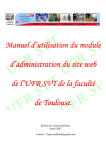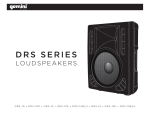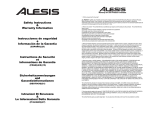Download MV2 Series MV2 Series
Transcript
V2 M Series ACTIVESTUDIOMONITORS M-505V2 M-606V2 M-808V2 M-10SV2 Instruction Manual | Manual de instrucciones | Manuel d’instructions | Bedienungshandbuch Contents | Contenidos | Sommaire | Inhaltsverzeichnis Warning | Advertencia | Avertissement | Warnungen ..............................................................................................................4 Diagrams | Diagramas | Diagrammes | Darstellungen ........................................................................................................... 5 English Introduction .................................................................................................................................................................6 Connections and System Control ..............................................................................................................7 Troubleshooting ....................................................................................................................................................... 8 Español Introducción ............................................................................................................................................................... 9 Conexiones y Control de sistema ...........................................................................................................10 Solución de problemas ....................................................................................................................................11 Français Introduction ..............................................................................................................................................................12 Connexions & Utilisation ................................................................................................................................13 Problèmes et solutions ....................................................................................................................................14 Deutsch Einleitung ....................................................................................................................................................................15 Anschlüsse und Systemeinstellungen ..................................................................................................16 Problembeseitigung ...........................................................................................................................................17 Specifications | Especificaciones | Caractéristiques techniques | Technische Daten .................................18 Product Registration | Registro de Producto | Enregistrement du produit | Produktregistrierung......19 Support | Servicio al cliente | Assistance | Support Kontakt ....................................................................................... Contents Contenidos | Sommaire | Inhaltsverzeichnis 20 3 WARNING • ADVERTENCIA • AVERTISSEMENT • WARNUNGEN PLEASE READ CAREFULLY BEFORE PROCEEDING POR FAVOR LEA DETENIDAMENTE ANTES DE PROCEDER LIRE LES INSTRUCTIONS AVANT TOUTE UTILISATION BITTE UNBEDINGT VOR INBETRIEBNAHME LESEN Always follow the basic precautions listed below to avoid the possibility of serious injury or even death from electrical shock, short-circuiting, damages, fire or other hazards. Siguiendo siempre las precauciones básicas indicadas a continuación para evitar la posibilidad de lesiones serias incluso la muerte por descarga eléctrica, cortocircuito, daños, fuego u otros peligros. Veuillez prendre connaissance des instructions suivantes afin de prévenir tout accident et/ou mauvaise utilisation du produit. Le non respect de ces principes de base peut entraîner différents risques: blessure, choc électrique , court-circuit, dommage & risque d’incendie. Folgen Sie stets den nachfolgenden Vorsichtsmaßnahmen, um die Möglichkeit von schweren Verletzungen oder gar eines tödlichen elektrischen Schlages sowie Kurzschluss, Beschädigung, Feuer oder anderer Gefahren zu verhindern. • LIRE LES INSTRUCTIONS: - Toutes les notifications techniques et de sécurité doivent être lues avant utilisation du produit. • CONSERVATION DU MANUEL D’INSTRUCTIONS: - Le manuel d’instructions doit être conservé à l’abri pour un usage futur. Veuillez vous y reporter en cas de nécessité et avant toute utilisation du produit. • MISES EN GARDE: - Vous devez prendre connaissance de toutes les mises en garde et y adhérer avant toute utilisation du produit. • SUIVI & RESPECT DES INSTRUCTIONS: - Toutes les instructions de fonctionnement & d’utilisation doivent être respectées. • ENTRETIEN/NETTOYAGE: - Cet appareil ne doit être nettoyé qu’avec un chiffon légèrement humide ou tissu de polissage. Ne jamais utiliser de produit de nettoyage pour meuble, benzine, insecticide ou tout autre produit volatile qui pourrait entraîner une corrosion de l’enceinte. • EAU & HUMIDITE: - Ne pas utiliser cet appareil à proximité d’un robinet, d’un évier, d’une douche, d’une baignoire, d’une piscine. Ne pas installer l’enceinte sur un sol humide. • NE PAS OUVRIR: - Ne pas démonter l’appareli afin d’accéder aux composants internes en vue d’une éventuelle réparation/ modification. Cet appareil ne contient pas de pièces/ composants qui puissent être réparés par l’utilisateur. En cas de panne/dysfonctionnement, veuillez contacter votre revendeur ou le service technique de GEMINI au 01 69 79 97 79 (FRANCE). • REMPLACEMENT DE PIECES DETACHEES: En cas d’intervention technique, veillez à ce que le technicien n’utilise que des pièces d’origine ou recommandées par le constructeur. L’utilsation de composants non spécifiés par le constructeur pourrait entrainer un mauvais fonctionnement, ainsi que divers risques (Incendies, choc électrique, court-circuit...) & l’annulation de la garantie. • ANWEISUNGEN LESEN: - Lesen Sie alle Sicherheits- und Bedienungsanweisungen, bevor Sie mit dem Produkt arbeiten. • AUFBEWAHRUNGSHINWEIS: - Bewahren Sie alle Sicherheits- und Bedienungsanweis ungen gut auf. • WARNHINWEISE: - Alle Warnhinweise für das Produkt und die Bedienungsanweisungen müssen genau eingehalten werden. • ANWEISUNGEN BEFOLGEN: - Alle Anweisungen zum Betrieb des Produkts sollten befolgt werden. • REINIGUNG: - Das Produkt sollte nur mit einem Polier- oder einem weichen trockenen Tuch gereinigt werden. Benutzen Sie dazu niemals Möbelwachs, Benzin, Insektenmittel oder andere flüchtige Reinigungsmittel, denn Sie könnten zur Korrosion des Gehäuses führen. • WASSER&FEUCHTIGKEIT: - Benutzen Sie dieses Produkt nicht in der Nähe von Wasser, z. B. in der Nähe einer Badewanne, einer Waschschüssel, eines Küchenspülbeckens, eines Waschbeckens, in einem feuchten Keller, in der Nähe eines Schwimmbeckens oder an ähnlichen Orten. • NICHT ÖFFNEN: - Öffnen Sie niemals das Produkt und versuchen Sie nicht, interne Baugruppen zu entnehmen oder zu modifizieren. Das Produkt enthält keine vom Nutzer zu wechselnde Ersatzteile. Sollten Sie eine Fehlfunktion feststellen stellen Sie unverzüglich den Betrieb des Produktes ein und lassen Sie es von qualifiziertem GEMINI Servicepersonal prüfen. • ERSATZTEILE: - Wenn Ihr Produkt Ersatzteile benötigt, achten Sie darauf, dass der Servicetechniker nur vom Hersteller erlaubte Ersatzteile oder Ersatzteile, die die gleichen Eigenschaften wie die originalen Teile aufweisen, einsetzt. Falsche Ersatzteile können zu Bränden, elektrischen Schlägen oder anderen Risiken führen. • READ INSTRUCTIONS: - All the safety and operating instructions should be read before the product is operated. • RETAIN INSTRUCTIONS: - The safety and operating instructions should be retained for future reference. -All the safety and operating instructions should be read before the product is operated. • HEED WARNINGS: - All warnings on the product and in the operating instructions should be adhered to. • FOLLOW INSTRUCTIONS: - All operating and use instructions should be followed. • CLEANING: - The product should be cleaned only with a polishing cloth or a soft dry cloth. - Never clean with furniture wax, benzine, insecticides or other volatile liquids since they may corrode the cabinet. • WATER AND MOISTURE: - Do not use this product near water, for example, near a bathtub, wash bowl, kitchen sink, or laundry tub; in a wet basement; or near a swimming pool; and the like. • DO NOT OPEN: - Do not open the device or attempt to disassemble the internal parts or modify them in any way. The device contains no user- serviceable parts. If it should appear to be malfunctioning, discontinue use immediately and have it inspected by qualified GEMINI service personnel. • REPLACEMENT PARTS: - When replacement parts are required, be sure the service technician has used replacement parts specified by the manufacturer or have the same characteristics as the original part. Unauthorized substitutions may result in fire, electric shock, or other hazards. 4 Warning Advertencia • Avertissement • Die Warnung • LEA LAS INSTRUCCIONES: - Todas las instrucciones de seguridad y funcionamiento deben ser leídas antes de hacer funcionar el producto. .• CONSERVE LAS INSTRUCCIONES: - Las instrucciones de seguridad y funcionamiento se deben conservar para futuras consultas.Todas las instrucciones de seguridad y funcionamiento deben ser leídas antes de hacer funcionar el producto. • PRESTEN ATENCION A LAS ADVERTENCIAS: - Todas las advertencias e instrucciones de funcionamiento del producto deben ser tenidas en cuenta. • SIGAN LAS INSTRUCCIONES: - Todas las instrucciones de funcionamiento y uso deben ser seguidas. • LIMPIEZA: - El producto debe ser limpiado solamente con un paño limpio o un paño seco. Nunca limpien con cera para muebles, gasolina, insecticidas u otros líquidos volátiles que puedan corroer el recinto. • AGUA Y HUMEDAD: - No use este producto cerca del agua, por ejemplo, cerca de la bañera, lavamanos, fregadero o la lavadora; en un sótano húmedo, o cerca de una piscina; o parecidos. • NO LO ABRA: - No abra el aparato o intente desmontar las partes internas o modificarlas de alguna manera. El aparato no contiene partes inservibles. Caso de que pareciera que no funcionara, deje de usarlo inmediatamente y haga que sea revisado por un técnico cualificado de GEMINI. • PIEZAS DE RECAMBIO: - Cuando son necesarias piezas de recambio, tengan por seguro que el servicio técnico ha usado piezas de recambio específicas de la marca o de las mismas características como las originales. Recambios no autorizados pueden ocasionar incendios, descargas eléctricas u otros peligros. Monitor / subwoofer rear panels Paneles traseros | Face arrière | Rückseite M - 808 80Hz V2 OFF AUTO ON AUTO POWER 3 UNBALANCED LEFT INPUT RIGHT 4 7 0 6 120Hz 180 40Hz 180Hz CROSSOVER PHASE VOLUME AUDIO CONTROL 6 3 8 9 10 LEFT M - 10S 5 RIGHT OUTPUT V2 2 1 2 3 Pin Signal 1 TRS 1 2 3 GND + 3 XLR Input WIRING 1 OFF 2 1 POWER POWER OFF ON 2 AC SELECT ON AC SELECT 100-120V~T2AL 60Hz 220-240V~T1AL 50Hz SERIAL NO: MODEL NO: M-10SV2 POWERED MONITORS SERIAL NO: MODEL NO: M-808V2 POWERED MONITORS Power Rating: 160W Power Rating: 250W DESIGNED & ENGINEERED IN THE U.S.A. BY IKEY-AUDIO, A DIVISION OF GCI TECHNOLOGIES, PRODUCED IN CHINA EXCLUSIVELY FOR IKEY-AUDIO DESIGNED & ENGINEERED IN THE U.S.A. BY IKEY-AUDIO, A DIVISION OF GCI TECHNOLOGIES, PRODUCED IN CHINA EXCLUSIVELY FOR IKEY-AUDIO Note: M-505V2, M-606V2, and M-808V2 have similiar back panels. Nota: 505, 606 y 808 tienen paneles traseros similares. Note: les modèles 505, 606 et 808 disposent d’une face arrière identique. Wichtig: 505,606 und 808 haben identische Rückseiten. Diagrams Diagramas • Diagrammes • Darstellungen 5 Introduction Congratulations on your new iKEY Audio purchase! Growing demands on music recording professionals have created the need for better monitor performance at more affordable prices. The iKEY Audio M-Series class of Powered studio monitors was created to meet these needs. Please take a moment to carefully read the information in this guide. Unpacking Your iKEY Audio Powered Monitor/ Subwoofer has been carefully inspected and tested before packing and shipping. After unpacking your Monitor/Subwoofer carefully inspect it for exterior damage, and immediately report any physical damage during transit to your shipping carrier. Save the shipping boxes and all packaging materials in case the unit needs to be returned to your local dealer or iKEY Audio. Additional contents (1) Power Cord.......(1) User Manual We Want You Listening For A Lifetime Selecting fine audio equipment such as the unit you have just purchased is only the start of your musical enjoyment. Now it’s time to consider how you can maximize the fun and excitement your equipment offers. This Manufacturer and the Electronic Industries Association’s Consumer Electronics Group want you to get the most out of your equipment by playing it at a safe level. One that lets the sound come through loud and clear without annoying blaring or distortion-and, most importantly, without affecting your sensitive hearing. Sound can be deceiving. Over time your hearing “comfort level” adapts to higher volumes of sound. So what’s sounds “normal” can actually be loud and harmful to your hearing. Guard against this by setting your equipment at a safe level BEFORE your hearing adapts. To establish a safe level: - Start your volume control at a low setting. - Slowly increase the sound until you can hear it comfortably and clearly, and without distortion. Once you have established a comfortable sound level: - Set the dial and leave it there. Taking a minute to do this now will help to prevent hearing damage or loss in the future. After all, we want you listening for a lifetime. Used wisely, your new sound equipment will provide a lifetime of fun and enjoyment. Since hearing damage from loud noise is often undetectable until it is too late, this Manufacturer and the Electronic Industries Association’s Consumer Electronics Group recommend you avoid prolonged exposure to excessive noise. This list of sound levels is included for your protection. Sound Level (in dB) 30 40 50 60 70 80 Quiet library, soft whispers Living room, refrigerator, bedroom away from traffic Light traffic, normal conversation, quiet office Air conditioner at 20 feet, sewing machine Vacuum cleaner, hair dryer, noisy restaurant Average city traffic, garbage disposals, alarm clock at two feet The following noises can be dangerous at extended exposure 90 100 120 140 180 Subway, motorcycle, truck traffic, lawn mower Garbage truck, chain saw, pneumatic drill Rock band concert in front of speakers, thunderclap Gunshot blast, jet plane Rocket launch pad Information courtesy of the Deafness Research Foundation. 6 Introduction The following numbers correspond to the diagrams on page 4. Connections 1. POWERING ON: All Connections should be made, all fader controls should be set at their minimum levels, and all other equipment should be powered on prior to powering on your iKEY audio monitors. The power ON/ OFF switch is located on the rear panel a red LED located on the front of the speaker behind the iKEY logo will illuminate when power is applied. 2. CHANGING VOLTAGE: To change the voltage, remove the power cord, and slide voltage selector to the desired setting. Please note when making voltage changes the fuses will have to be replaced (See changing fuses section below). CHANGING FUSES: Under normal operation the fuses should not blow. A blown fuse usually indicates an overload or fault condition. To change the fuse, remove the power cord pry off the fuse block with a small flathead screwdriver and change the blown fuses. Refer to the specifications page for fuse current ratings. IF A FUSE BLOWS UPON POWER UP THIS INDICATES A FAULT CONDITION AND THE MONITOR SHOULD BE RETURNED TO IKEY AUDIO FOR REPAIR. the subwoofer. Next, if you are using the internal 80Hz high-pass filter built into the subwoofer for the existing full-range monitors, hook up the 1/4” output jacks on the subwoofer to the line level inputs of your full range speakers. If you are using passive (non-powered) monitor speakers that require an external amplifier, hook the two outputs of the subwoofer up to the inputs of the stereo monitor amplifier. Typically this would also be an XLR connector, but if need be, you could use the 1/4” connections providing the amplifier will accept them at amp input. Connect the power amplifier to the speakers as you normally would. DO NOT ATTEMPT TO HOOK THE SPEAKER OUTPUT OF THE MONITOR AMPLIFIER TO THE INPUT OF THE SUBWOOFER, YOU RUN THE RISK OF DAMAGING THE EQUIPMENT. 5. WIRING DIAGRAM 4. SUBWOOFER HOOK-UP: The iKEY Subwoofer includes a built-in crossover and amplifier, so you only need the appropriate hookup cables to integrate it into your existing monitor system. First, you need to connect a pair of cables from the stereo monitor outputs of your console or DJ mixer to the XLR or 1/4” input jacks on 8. CROSSOVER: This adjusts the crossover frequency for the built-in 24dB/ octave variable crossover. The crossover frequency can be adjusted from 40 Hz to 180 Hz. Frequencies below the crossover frequency are sent to the subwoofer, and frequencies above the crossover frequency are sent to the LEFT and RIGHT outputs, which are connected to the main satellite speakers. Set the crossover frequency to the lowest frequency response rating of the main / satellite speakers. 9. PHASE: This switch changes the polarity of the signal going to the subwoofer amplifier by 180°. It has no effect on the signal at the LEFT and RIGHT OUT or the MASTER OUT. There is no right or wrong setting for this switch. Listen to the overall blend of the subwoofer with the rest of the system, and select the switch position that gives you the best sound. 10. AUTO POWER: If set to the AUTO position the subwoofer will go into STANDBY mode (mute) if Idle for more than 45 minutes it resumes working immediately after an input signal is received. If set to the ON position it will be on constantly, and the OFF position allows you to use the subwoofers power switch Manually. 3. The XLR and TRS are balanced inputs, the RCA input is an unbalanced input. CONNECTIONS FROM THE SUBWOOFER TO SATELLITE SPEAKERS MUST BE BALANCED. AUDIO INPUT 10K OHMS BALANCED PIN2 + TIP = HIGH PIN 3 + RING = LOW PIN 1 + SLEEVE = GROUND 7. HF ADJUSTMENT: High Frequency Adjustment is through a rear panel mounted 4-position rotary switch. Range of control is +1dB, flat, -1dB, or -2dB Shelving above 2 kHz. Factory setting for your iKEY Audio powered Monitor is flat (switch is the 0dB position). Room acoustics may dictate which type of adjustment you need to make to retain a flat frequency response from the monitor. System Control / Speaker Placement 6. SYSTEM VOLUME: The input sensitivity is adjusted (counterclockwise reduces sensitivity) with the rear panel mounted system gain control. Adjustment range is from -30dB to +6dB, which should suffice for most conditions. Normally adjustments would only be made if you’re using your monitor in a surround system and need to balance levels or if your monitor send is too hot and not adjustable. * SPEAKER PLACEMENT: Positioning your monitors correctly in the studio is critical to their performance. Typically, they should be placed so that the listening position is fully “covered” with all monitors resting on the same horizontal plane. A great way to test a monitor for its imaging capability is to play back a CD or DVD recorded acoustically in stereo . We recommend acoustic music because it represents the spectrum of sound. You can adjust the angle of each monitor by listening for dead spots. keep in mind, changing the angle or position of a monitor will change the sound. Connections and System Control 7 Troubleshooting PROBLEM: THERE IS NO POWER, CHECK: • The power cord is plugged into both the IEC socket on the rear panel of the unit and into the AC mains • The AC mains voltage is matched to the operating voltage requirements. If the AC mains voltage is higher than the iKEY Audio monitor is selected voltage it is possible that the fuse needs to be replaced. • The power light is illuminated on the front panel of the Ikey audio. If not, turn the power switch OFF and check the A/C mains fuse(s). NEVER USE A LARGER AMPERAGE FUSE THAN IS SPECIFIED! Turn the power switch back on. The power light should illuminate. • If a fuse change was needed and upon powering the monitor back up the fuse(s) blow again, the monitor needs to be returned to the dealer you purchased it from or to IKEY AUDIO Monitor for servicing. PROBLEM: THERE IS NO SOUND... • Repeat steps in the previous troubleshooting section above before continuing to the next steps. • Check to see if all other audio devices using the same AC outlet are still operating. • Ensure the audio source cable is plugged into both the source output and the monitor input. • Ensure the system gain pot is turned up fully clockwise (+6 dB). • Check that the signal source (E.g. mixing console, work station, CD player, etc.) is turned up to a level that can properly send a signal to the monitors. • If one of the monitors is working, exchange the audio input cable from the non-working monitor to the working unit. This will determine whether it’s really the monitor, a faulty cable, or some other glitch in the audio chain. • If the monitor is still not responding, it should be returned to the dealer that you purchased it from or to IKEY AUDIO for servicing. 8 Troubleshooting PROBLEM: THE MONITOR STOPS WORKING... • Turn the monitor send down or off. • Repeat steps in the troubleshooting sections above before continuing to the next steps. • Carefully check to see if the amplifier’s back plate is hot! If the monitor has been running at highest power output for an extended period of time, it could be that the unit has become overheated and the protection circuitry has shut the system down momentarily. The Ikey audio monitor provides maximum circuitry protection against AC power surges, amplifier overdrive, and overheating of the amplifiers. Turn the monitor off then wait 30 minutes to allow the back plate to cool down. Turn the power switch back on. • Increase the volume to check for normal operation. • If the monitor is still not responding, it should be returned to the dealer that you purchased it from or to IKEY AUDIO for servicing. PROBLEM: THE SOUND QUALITY CHANGES... • Repeat steps in the previous troubleshooting section above before continuing to the next steps. troubleshooting section above before continuing to the next steps. • Disconnect the signal cable at the input of the monitor. With power on, place your ear close to each driver (tweeter/woofer) and listen for noise (i.e., a slight hiss or hum). If there is no sound whatsoever, it could be that one or more of the drivers (woofer or tweeter or both) is at fault. It’s also possible that the problem lies some where in the electronics. • Play some non-distorted source material at a low volume. Carefully cover the tweeter (to block the sound) without touching the diaphragm. Is the woofer producing a clean sound? If there is not a clear tonal quality or any sound at all then the woofer probably needs to be replaced. • Cover the woofer so you can hear mostly the tweeter. Is the tweeter producing a clear sound? If there is not a clear tonal quality or any sound at all then the tweeter probably needs to be replaced. • Once you have a better idea of what may be at fault then call us and speak with someone in the service department. They will help you determine the best solution to correct your monitors. PROBLEM: THE MONITOR HISSES, HUMS OR MAKES OTHER LOUD NOISES... Here are some suggestions that will help you eliminate these undesirable from your system: • Make sure that the power cord is plugged snugly into the IEC socket on the rear of the monitor. • Check the connections between the signal source and the monitor. The Ikey audio’s XLR and TRS connector is a completely balanced system. If you’re connecting an unbalanced output to the monitor, be sure that you’re using PIN 2 for signal and have PIN 1 and PIN 3 tied together at the source end. • Refer to the Connecting the System section on page 7 of this manual to ensure that the AC mains is matched to the operating voltage requirements. • All audio equipment should use the same ground point. Check all other devices using the same AC output in the building like dimmers, neon signs, TV screens, and computer monitors. These devices should not be using the same circuit. Introducción Le felicitamos por adquirir su iKEY Audio. La creciente demanda de profesionales de la grabación musical ha dado lugar a la necesidad de una mejor monitorización a mejores precios. Los monitores de estudio autoamplificados iKEY Audio Serie M se crearon para satisfacer tales necesidades. Por favor, tómese unos minutos en leer atentamente la información de esta guía.. Desembalaje Su Monitor/Subwoofer autoamplificado iKEY Audio se ha revisado y comprobado cuidadosamente antes de ser embalado y enviado. Tras desembalar su monitor / subwoofer revíselo detalladamente para detectar cualquier daño exterior, en cuyo caso deberá informar de cualquier tara o daño sufrido durante el transporte. Conserve los embalajes y cajas originales por si necesitara devolver su iKEY Audio a su distribuidor local. Contenido adicional (1) Cable de corriente.......(1) Manual de usuario ¡Deseamos que conserve su audición! Haber elegido un equipo de audio de alta calidad como el que acaba de adquirir es sólo el principio de su disfrute personal con la música. Ahora es el momento de que considere de qué manera puede aprovechar al máximo lo que su equipo le ofrece. Este fabricante y el Consumer Electronics Group, de la Electronic Industries Alliance desean que aproveche al máximo este producto reproduciendo el sonido a un nivel de volumen seguro para sus oídos. Un nivel que permita al sonido llegar alto y claro sin llegar a la molesta distorsión o saturación. Y, lo más importante: que no afecte a sus oídos. El sonido puede resultar inicialmente molesto. No obstante, con el tiempo, el “nivel de confort” de su oído se adapta a volúmenes más elevados. Por este motivo, lo que pueda parecer un volumen “normal” puede ser en realidad demasiado alto y dañino para sus oídos. Protéjase de estas amenazas para su salud auditiva y ajuste su equipo a un nivel de audición seguro ANTES de que su oído llegue a adaptarse. Para establecer un nivel de volumen seguro: Alliance le recomiendan que evite la exposición prolongada a los ruidos excesivos. Para su protección, le ofrecemos la siguiente lista de niveles de sonido. Decibelios 30 Biblioteca silenciosa, susurros 40 Salón de casa, frigorífico, dormitorio aislado 50 Poco tráfico, conversación normal, oficina tranquila 60 Aire acondicionado a 5m, máquina de coser 70 Aspirador, secador de pelo, restaurante ruidoso 80 Tráfico urbano normal, vertidos de basuras, despertador a medio metro Los siguientes ruidos pueden ser perjudiciales con una exposición prolongada. 90 El metro, una moto, un camión, una segadora 100 Camión de basura, motosierra, martillo neumático 120 Ponerse ante los altavoces en un concierto de rock 140 Disparos, el vuelo de un avión 180 Plataforma de lanzamiento de un cohete Información ofrecida por la Deafness Research Foundation. - Sitúe inicialmente el control de volumen a un nivel bajo. - Vaya incrementándolo gradualmente hasta que oiga el sonido de forma confortable, clara y sin distorsión. Una vez establecido el nivel de volumen confortable: - Deje el control de volumen en este punto. Tomarse ahora unos minutos en realizar esta operación le ayudará a prevenir daños en los oídos o una pérdida de audición. Al fin y al cabo lo que deseamos es que conserve su audición en perfecto estado durante toda la vida. Usado con buen juicio, su nuevo equipo de sonido le proporcionará toda una vida de diversión y entretenimiento. Dado que los daños por sonido demasiado alto no son detectables hasta que es demasiado tarde, este Fabricante y el Consumer Electronics Group de la Electronic Industries Introducción 9 Los números siguientes corresponden al diagrama de la página 4. Conexiones 1. Antes de encender los monitores iKEY Audio, deben estar todos los cables conectados, los potenciómetros al volumen mínimo y el resto de equipos encendidos. El interruptor de encendido (On/Off) se encuentra en el panel trasero. Al ponerlo en marcha se iluminará un LED rojo junto al logo de iKEY, en la parte frontal del altavoz. 2. CAMBIO DE VOLTAJE: Para cambiar el voltaje, desconecte primero el cable de corriente y sitúe el selector de voltaje al valor deseado. Note que al cambiar el voltaje deberán sustituirse los fusibles (véase la sección Cambio de Fusibles, a continuación). CAMBIO DE FUSIBLES En condiciones normales, los fusibles no tienen por qué fundirse. Un fusible fundido suele indicar sobrecarga o fallo. Para sustituirlo, desconecte el cable de corriente, extraiga el módulo de fusibles con un pequeño destornillador plano y reponga el fusible inservible. alto de 80Hz que el subwoofer lleva incorporado para los monitores de rango completo (la mayoría de los usuarios lo hacen), lleve un cable de las conexiones jack de salida del subwoofer a las entradas de nivel de línea de los altavoces de rango completo. Si, por otro lado, utiliza monitores pasivos (no autoamplificados) que requieren una etapa de potencia externa, conecte las dos salidas del subwoofer a las entradas del amplificador estéreo de los monitores. Normalmente, éstas son también de tipo Canon. Conecte entonces la etapa de potencia a los altavoces de forma normal. NO CONECTE LA SALIDA PARA ALTAVOCES DEL AMPLIFICADOR A LA ENTRADA DEL SUBWOOFER. CORRE EL RIESGO DE PROVOCAR GRAVES DAÑOS AL EQUIPO. 5. CABLEADO SI UN FUSIBLE SE FUNDE AL ENCENDER LA UNIDAD ES INDICATIVO DE FALLO, POR LO QUE EL MONITOR DEBERÁ DEVOLVERSE A IKEY AUDIO PARA SOMETERLO A REVISIÓN Y REPARACIÓN. 4. INTEGRACIÓN DEL SUBWOOFER: El Subwoofer iKEY Audio incluye un crossover y un amplificador incorporado, de modo que sólo necesitará los cables para integrarlo en su sistema de monitorización existente. En primer lugar, necesitará conectar un par de cables de las salidas para monitor estéreo de su consola o mesa de mezclas a las entradas Canon o jack del subwoofer. A continuación, si está utilizando el filtro interno de paso 10 Conexiones y Control del sistema 8. CROSSOVER: Este control ajusta la frecuencia del crossover integrado variable de 24dB/octava. La frecuencia del crossover puede ajustarse entre 50 y 110 Hz. Las frecuencias inferiores a este umbral se envían al subwoofer, mientras que las que superan este valor se desvían a las SALIDAS LEFT (izquierda) y RIGHT (derecha), que estarán conectadas a los altavoces satélite principales. Configure la frecuencia de crossover al valor más bajo que ofrezcan los altavoces satélite principales. 9. FASE: Este selector invierte la polaridad de la señal dirigida al amplificador del subwoofer. Esta función no tiene efecto alguno sobre la señal de las salidas izquierda y derecha del subwoofer, ni sobre la salida máster (MASTER OUT). No hay posición correcta ni equivocada para este selector. Sólo escuche cómo suena el subwoofer con respecto al resto del sistema y quédese con la selección que proporcione el mejor sonido. 10. AUTOENCENDIDO: Si se sitúa en la posición AUTO, el subwoofer pasará a modo STANDBY (silencio) si permanece inactivo durante más de 45 minutos, y se reactiva en cuanto recibe nueva señal de sonido. Si se deja en ON permanecerá encendido constantemente. La posición OFF es la que permite encenderlos manualmente a través del interruptor. 3. ENTRADAS DE AUDIO Las entradas Canon y TRS (jack) están balanceadas. La entrada RCA no está balanceada. LAS CONEXIONES DEL SUBWOOFER A LOS SATELITES DEBEN SER BALANCEADAS. ENTRADA DE AUDIO 10K OHMIOS BALANCEADA PIN 2 + PUNTA = VIVO PIN 3 + ANILLO = RETORNO PIN 1 + MANGA = TIERRA trasero. El rango del control es de +1dB, plano (flat), -1dB o -2dB, para frecuencias superiores a 2khz. El monitor iKEY Audio viene de fábrica ajustado a “plano” (selector en posición 0dB). La acústica de la sala determinará el tipo de ajuste necesario para lograr una respuesta plana del monitor. Control del sistema 6. VOLUMEN DEL SISTEMA: La sensibilidad de la entrada se ajusta a través del control de ganancia localizado en el panel trasero (en sentido contrario a las agujas del reloj, se reduce sensibilidad). El rango de ajuste va de -30dB a +6dB, lo cual debería ser suficiente para la mayoría de las condiciones. Este control se usaría, por ejemplo, en un sistema surround en el que se tuvieran que equilibrar niveles o cuando la señal que se le envía es excesiva e inmodificable. 7. AJUSTE HF: El Ajuste de Altas Frecuencias es un selector de cuatro posiciones ubicado también en el panel * Posicionar correctamente los monitores de su estudio es fundamental para obtener el mejor rendimiento. Normalmente, deben colocarse de forma que la posición de escucha esté totalmente “cubierta”, con todos los altavoces situados en el mismo plano horizontal. Una buena manera de probar un monitor es reproduciendo un CD o DVD que esté grabado en acústico y en estéreo. Recomendamos la música acústica porque representa el espectro del sonido. Puede ajustar el ángulo de cada monitor buscando zonas muertas. Recuerde que cambiar el ángulo o la posición de un monitor alterará el sonido. Solución de problemas PROBLEMA: SI NO LLEGA CORRIENTE AL MONITOR, COMPRUEBE... • Que el cable de corriente está conectado en sus dos extremos, es decir, tanto al enchufe de la pared como a la entrada de corriente de la unidad. • Que el voltaje del recinto coincide con el que está seleccionado en la unidad (véase Cambio de Voltaje en la página 5). Si el voltaje del edificio es superior al seleccionado en el monitor iKEY AUDIO, es posible que funda un fusible y tenga que reemplazarlo. • Que la luz de encendido está iluminada en el panel frontal del iKEY Audio. Si no es así, coloque el botón de encendido en OFF y compruebe los fusibles. ¡NUNCA USE UNOS FUSIBLES DE UN AMPERAJE MAYOR AL ESPECIFICADO! Vuelva a encender el aparato. La luz de encendido debería iluminarse. • Si ha sido necesario cambiar un fusible o dos, y al encender la unidad, éstos vuelven a fundirse, deberá llevar el monitor al distribuidor autorizado donde lo adquirió para someterlo a una revisión exhaustiva. PROBLEMA: SI NO PERCIBE NINGÚN SONIDO... • Repita los pasos de los puntos anteriores antes de proceder con los siguientes. • Compruebe que el enchufe de la pared tiene corriente enchufando otros aparatos. • ASEGÚRESE DE QUE: • El cable que proporciona el sonido está conectado tanto a la salida de la fuente de audio como a la entrada del monitor. • El selector de ganancia está en el valor máximo (+6dB). • La fuente de la señal (P.ej. mesa de mezclas, ordenador, lector de CD, etc.) está encendida y fijada a un nivel que pueda enviar señal correctamente a los monitores. • Si uno de los monitores funciona, intercambie el cable de entrada de sonido de la unidad que no funciona a la que sí funciona. Esto determinará si el fallo se encuentra en el monitor, en el cable o en otro punto de la cadena. • Si el monitor sigue sin responder, debería llevarse al distribuidor autorizado para su reparación. PROBLEMA: SI EL MONITOR SE DETIENE REPENTINAMENTE... • Baje el volumen al mínimo. • Repita los pasos de los puntos anteriores antes de proceder con los siguientes. • Compruebe con cuidado si la tapa posterior del amplificador está caliente (puede quemar). Si el monitor ha estado funcionando a su máxima potencia durante mucho tiempo, podría suceder que la unidad se haya sobrecalentado y los circuitos de protección hayan apagado el aparato momentáneamente. El monitor IKEY Audio posee la máxima protección frente a subidas de tensión, sobrecargas y sobrecalentamientos de los amplificadores. Deberá apagar completamente el monitor y esperar 30 minutos para permitir que la tapa del amplificador se enfríe. Vuelva a encender la unidad.. • Si el monitor sigue sin responder, deberá llevarlo al distribuidor iKEY Audio para su revisión. PROBLEMA: HA CAMBIADO LA CALIDAD DE SONIDO. • Repita los pasos de los puntos anteriores antes de proceder con los siguientes. • Desconecte el cable de señal de sonido de la entrada del monitor. Con la unidad encendida, coloque su oído cerca de cada cono (tweeter, o altavoz de agudos/woofer, o altavoz de graves) y compruebe si oye algún ruido (un suave siseo o soplo). Si no oye ningún ruido en absoluto, podría deberse a que uno o más conos emisores falla (el woofer, el tweeter o ambos). También es posible que el problema se encuentre en la parte electrónica. • Reproduzca algo de música no distorsionada a un volumen bajo. Cubra el tweeter para bloquear su sonido, con cuidado de no tocar el diafragma. ¿Produce el woofer un sonido claro? Si éste no ofrece una calidad clara o permanece en silencio, probablemente deberá cambiarse el woofer. • Cubra el woofer para bloquear su sonido, con cuidado de no tocar el diafragma. ¿Produce el tweeter un sonido claro? En caso negativo, probablemente deberá cambiarse el tweeter. • Ahora que ya tiene alguna pista de dónde puede estar el fallo, llámenos y contacte con un operador del servicio técnico, quien le ayudará a determinar la mejor solución para sus monitores. PROBLEMA: EL MONITOR SISEA, SOPLA O HACE ALGÚN RUIDO EXTRAÑO. A continuación se ofrecen algunas sugerencias sobre cómo eliminar estos ruidos indeseables: • Asegúrese de que el cable de corriente está bien conectado al enchufe y a la entrada de corriente del monitor. • Compruebe las conexiones entre la fuente de señal y el monitor. Los conectores Canon y jack del iKEY Audio están totalmente balanceados. Si conecta una fuente no balanceada al monitor, asegúrese que usa el pin 2 para la señal y que los pins 1 y 3 están unidos en el extremo del cable. • Consulte la sección de Conexión del Sistema en la página 10 de este manual para asegurarse de que el voltaje del edificio coincide con el seleccionado en la unidad. • Todos los equipos de sonido deben utilizar la misma toma de tierra. Compruebe otros aparatos que usan la misma fuente de corriente del edificio, como dimmers, rótulos de neón, pantallas de TV y monitores de ordenador. Estos aparatos no deberían usar el mismo circuito eléctrico. Solución de problemas 11 Introduction Félicitations pour votre achat de matériel iKey Audio! Afin de faire face à la demande des professionnels de la musique souhaitant acquérir des enceintes monitors performantes à un prix compétitif, iKEY audio a conçu la série M, une gamme complète de monitors actifs de studio. Avant toute utilisation, merci de lire attentivement les instructions de ce manuel. Votre appareil est couvert par une garantie durant un an. Désemballage Votre Monitor/Subwoofer actif Ikey audio a été scrupuleusement vérifié avant son conditionnement et son expédition. Lors du premier déballage, nous vous remercions de bien vouloir examiner l’aspect extérieur de votre appareil et signaler tout dommage à la société de transport chargée de la livraison. Veuillez conserver l’intégralité de votre emballage afin de garantir le transport en cas de retour chez votre revendeur iKEY Audio. Assurez-vous d’être en possession des accessoires listés ci-dessous: cordon d’alimentation, manuel de l’utilisateur Longue vie à vos oreilles! Choisir un équipement audio de qualité tel que celui dont vous venez de faire l’acquisition, ne représente qu’une partie des réjouissances musicales à venir. Il est temps à présent de découvrir tout le plaisir que vous prendrez avec cet équipement. Le fabricant et les industriels du monde de l’électronique souhaitent que vous puissiez obtenir de votre matériel ce qu’il a de meilleur tout en l’utilisant à un niveau sonore modéré. Un niveau permettant au son de s’exprimer à la fois fortement et distinctement, sans distorsion et, surtout, sans fragiliser votre capacité d’écoute. Le son peut parfois s’avérer décevant. Avec l’habitude, le niveau d’écoute auquel vous vous sentez à l’aise vous conduira à monter le volume. C’est ainsi qu’un niveau sonore peut vous sembler “normal” qui en réalité est fort et fragilisant pour vos oreilles. Préservez-vous de cette tendance en réglant votre matériel à un niveau raisonnable AVANT que vos oreilles ne s’habituent. Régler raisonnablement le niveau sonore: - Commencer l’écoute à un faible niveau sonore - Augmenter le volume progressivement, jusqu’à ce que le son vous paraisse agréable et clair, et sans distorsion. Le volume une fois réglé de façon optimale: - Ne revenez plus dessus 12 Introduction Prendre le temps d’effectuer cette opération dès à présent, vous permettra d’éviter toute fragilisation ou bien même perte de votre capital d’écoute. Après tout, nous souhaitons longue vie à vos oreilles !!! Utilisé à bon essian, votre nouvel équipement audio vous offrira toute une vie de plaisir. Parce que les lésions auditives ne sont détectées que lorsqu’il est déjà trop tard, le Fabricant et l’association de consommateurs de l’industrie de l’électronique vous recommandent d’éviter toute exposition prolongée à un niveau sonore inadapté. Les decibels 30 Bibliothèque calme, murmures 40 Salle à vivre, réfrigérateur, chambre à coucher éloigné de la rue 50 Traffic routier léger, conversation normale, bureau calme 60 Système de climatisation situé à 6-7 mètres, machine à coudre 70 Aspirateur, sèche-cheveux, restaurant bruyant 80 Traffic routier dense, centre de tri des ordures, réveil matin à 60 cm LES BRUITS SUIVANTS PEUVENT ETRE DANGEREUX LORS D’UNE EXPOSITION PROLONGEE 90 Métro, moto, camion, tondeuse à gazon 100 Camion poubelles, tronçonneuse, marteau piqueur 120 Concert de rock devant les enceintes, coup de tonnerre 140 Coup de pistolet, avion Jet 180 Fusée au décolage Nous remercions la Fondation de recher pour la surdité pour ces informations. Les numéros suivants correspondent au diagramme de la page 4. Connexions 1. MISE SOUS TENSION: Toutes les connexions doivent être faites avec tous les fader de contrôle baissés au niveau minimum, et tous le reste de votre équipement doit être allumé AVANT les moniteurs audio iKEY. Le bouton ON/OFF est situé sur la face arrière, un voyant LED rouge est placé sur la face avant sous le logo iKEY témoigne de la mise sous tension de l’appareil. 2. MODIFICATIONS DU VOLTAGE: Pour modifier le voltage, débranchez le câble électrique et déplacez le bouton de sélection sur le voltage désiré (Cela dépend du pays où vous vous trouvez). Veuillez noter qu’une telle modification implique le changement du fusible (Cf. ci-dessous, la section concernant le changement des fusibles) REMPLACEMENT DU FUSIBLE: Lors d’une utilisation normale, les fusibles ne doivent pas sauter. Un fusible ayant sauté témoigne d’une surcharge électronique ou d’un défaut de construction. Pour changer le fusible, à l’aide d’un petit tournevis plat dévissez le câble d’alimentation et la boîte à fusible, puis changez le fusible. de mixage ou console DJ jusqu’aux entrées XLR ou Jack du subwoofer. Puis, si vous souhaitez utiliser le filtre interne 80Hz passe-haut monté d’origine sur le subwoofer pour les monitors principaux (Cas le plus fréquent), câblez les sorties Jack (Outputs) de votre subwoofer aux entrées de vos monitors. Par ailleurs, si vous utilisez des monitors passifs (non amplifies), qui nécessitent donc un amplificateur externe, câblez les sorties Jack (Outputs) du subwoofer, aux entrées dudit amplificateur. Il s’agira principalement d’une connectique type XLR, mais le cas échéant, vous devrez adapter le câblage en fonction de votre amplificateur. Câblez comme d’habitude les enceintes passives à votre amplificateur. N’ESSAYEZ PAS DE CÂBLER LA SORTIE “SPEAKER OUTPUT” AUX ENTRÉES DU SUBWOOFER. VOUS RISQUERIEZ D’ENDOMMAGER GRAVEMENT VOTRE MATÉRIEL. 5. Branchements SI LE FUSIBLE SAUTE À L’ALLUMAGE DE L’APPAREIL, CELA INDIQUE UN DÉFAUT DE FABRICATION ET L’ENCEINTE MONITEUR DOIT ÊTRE RETOURNÉE AUPRES DE VOTRE REVENDEUR IKEY AUDIO POUR RÉPARATION. 4. CÂBLAGE DU SUBWOOFER: Le subwoofer iKEY comprend un filtre actif et un amplificateur interne, ce afin que vous n’ayez besoin que d’un cablage classique pour l’intégrer à votre système audio existant. Premièrement, il vous faut câbler la sortie “stéréo monitor” de votre table 8. FRÉQUENCE DE COUPURE: Ceci ajuste la fréquence de coupure du filtre actif interne ( pente de 24dB/Octave). La fréquence du filtre actif peut être ajustée de 40Hz à 180Hz. Les fréquences se situant en deçà de ce réglage seront diffusées par le subwoofer, celles qui le dépassent seront envoyées vers les sorties “LEFT OUTPUT“ et “RIGHT OUTPUT“, câblées aux monitors principaux. Ajustez la fréquence de coupure du filtre à la réponse en fréquence la plus basse de vos monitors principaux. 9. PHASE: Ce bouton inverse la polarité du signal d’entrée du subvwoofer actif et n’a aucune incidence sur le signal des sorties LEFT et RIGHT Output ainsi que MASTER Output. Il n’existe pas de position pré-définie pour ce réglage, seule une écoute attentive de votre système vous indiquera quelle position du bouton apporte le meilleur son. 10. MODE: AUTO POWER: Si le subwoofer est calibré sur la position AUTO, celui-ci se mettra automatiquement en mode “STANDBY“ (Silence) au bout de 45 minutes de non-activité et reprendra instantanément dès réception d’un signal. Si le subwoofer est calibré sur la position ON, il restera en marche continue, si la position est sur OFF vous utiliserez le bouton de mise en marche pour l’éteindre manuellement. 3. ENTRÉE AUDIO: Les entrées XLR et Jack TRS & RS/6.35mm sont symétriques. Les entrées RCA sont assymétriques. Utilisez des cordons JACK de type «symétrique» pour le câblage des enceintes «satellites» sur le caisson de basses. ENTRÉE AUDIO 10K OHMS SYMÉTRIQUE PIN2 + TIP = POINT CHAUD PIN 3 + RING = POINT FROID PIN 1 + SLEAVE = MASSE 7. AJUSTEMENT DES FRÉQUENCES: L’ajustement des hautes fréquences se fait à l’aide du contrôle rotatif à quatre positions situé à l’arrière de l’appareil. Les quatre plages d’ajustement correspondent à +1dB, réponse plate (0dB), -1dB et -2dB avec une bosse de fréquence à 2kHz. D’origine vos Monitors actifs iKEY Audio ont une réponse plate (Sur la position 0dB). Il est possible que l’acoustique de la pièce détermine le type d’ajustement à sélectionner afin d’obtenir un son droit de la part de vos monitors. Utilisation 6. VOLUME: Le niveau d’entrée s’ajuste à l’aide de contrôle de gain situé à l’arrière de l’appareil (Tournez le bouton dans le sens inverse des aiguilles d’une montre afin de réduire la sensibilité). La plage de correction du niveau d’entrée s’étend de -30dB à +6dB, ce qui couvrira la majorité des applications. Cet ajustement n’intervient que dans le cas où vous utilisez un système surround où vous devez ajuster le niveau trop présent de votre subwoofer. * Un positionnement adéquat de vos monitors est indispensable pour le studio. Le but est de les placer d’une façon telle que la place depuis laquelle vous écouterez soit pleinement “couverte”, face à des monitors se situant sur un même plan horizontal. Un bon moyen de tester l’étendue des possibilités d’un monitor est d’écouter un CD ou un DVD enregistré en stéréo. La musique acoustique restituera le plus large spectre de fréquences. Vous pouvez ajuster l’angle de chacun des monitors en écoutant la musique depuis les angles morts de votre pièce. Gardez en mémoire que l’angle d’inclinaison de vos monitors modifiera le son. Connexions & Utilisation 13 Problèmes et solutions PROBLEME: S’IL N’Y A PAS DE COURANT, VERIFIEZ SI… * Le câble d’alimentation est bien branché dans son emplacement dédié, situé à l’arrière de l’appareil, ainsi que dans la prise électrique murale. * Le voltage de la prise murale est adapté au matériel (Cf. p.5 Section : changement de voltage lors du branchement du système). Si le voltage est supérieur à celui de votre matériel iKEY AUDIO, il est possible que le fusible saute et soit à remplacer. * Le témoin lumineux est allumé sur la face avant de votre materiel. Si tel n’est pas le cas, éteignez votre matériel en appuyant sur OFF et vérifiez le fusible. NE JAMAIS UITLISER DE FUSIBLE D’UNE VALEUR SUPERIEURE A CELLE INDIQUEE ! Rallumez le système. Le témoin lumineux s’allume. * Si vous avez déjà été amenés à remplacer le fusible et que celui-ci saute à nouveau, le monitor doit être retourné au distributeur iKEY AUDIO auprès duquel vous avez effectué votre achat ou bien au SAV de GCI technologies. PROBLEME: AUCUN SON NE SORT * Répétez les étapes de la section précédente avant d’envisager celles ci-dessous. * Vérifez si tous les autres appareils connectés électriquement fonctionnent correctement. * Assurez-vous que: * Les cordons de sortie audio de votre source soient correctement branchés aux entrées du monitor. * Le contrôle de niveau d’entrée soit tourné au maximum dans le sens des aiguilles d’une montre (+6db). * Le signal audio de la source (Console de mixage, synthétiseur, platine CD, etc.) soit d’un niveau suffisant pour les monitors. * Si un seul des deux monitors fonctionne. Intervertissez votre câblage afin de déterminer s’il s’agit bien d’une panne concernant le matériel luimême ou bien si le câblage est en cause. * Si le monitor reste malgré tout muet, celui-ci doit être retourné au distributeur iKEY AUDIO auprès duquel vous avez effectué votre achat ou bien au SAV de GCI technologies. 14 Problèmes et solutions PROBLÈME: SI LE MONITOR CESSE BRUSQUEMENT LA DIFFUSION… * Répétez les étapes de la section précédente avant d’envisager celles ci-dessous. * Vérifiez précautionneusement si la face arrière de l’amplificateur est chaude ! Si le monitor a été soumis à une utilisation prolongée à un fort niveau, il se peut que votre matériel ait subi une surchauffe et que le circuit de protection ait coupé momentanément la diffusion. Le matériel iKEY AUDIO dispose d’un maximum de ces circuits de protection afin d’éviter toute surtension électrique, surcharge du niveau d’entrée ou surchauffe de l’amplificateur. Eteignez votre système pendant 30 minutes jusqu’à ce que la plaque arrière soit à nouveau froide. Vous pouvez alors rallumer votre matériel. * Augmentez le volume afin de vérifier si tout fonctionne correctement. * Si le monitor reste malgré tout muet, celui-ci doit être retourné au distributeur iKEY AUDIO aurès duquel vous avez fait votre achat ou bien au SAV de GCI technologies. PROBLÈME: LA QUALITÉ DU SON S’ALTÈRE… * Répétez les étapes de la section précédente avant d’envisager celles ci-dessous. * Débranchez le câble de liaison de l’entrée des monitors. Alors que l’appareil est sous tension, positionnez votre oreille contre chaque hautparleur (Tweeter/Woofer) et écoutez tout bruit (I.e. sifflement ou ronflement). Si aucun son ne veut décidément sortir, c’est que tweeter et/ou woofer sont défectueux. Il est également possible qu’il s’agisse d’un problème électronique. * Lancez la lecture d’une source non saturée à faible volume. Recouvrez intégralement le tweeter (Ceci afin d’empêcher le son de se propager) sans pour autant toucher la membrane. Le woofer émet-il un son propre ? Si le son émis n’est pas clair ou qu’il est tout simplement absent, alors le woofer doit probablement être remplacé. * Recouvrez intégralement le woofer (Ceci afin d’empêcher le son de se propager) sans pour autant toucher la membrane. Le tweeter émet-il un son propre ? Si le son émis n’est pas clair ou qu’il est tout simplement absent, alors le woofer doit probablement être remplacé. * Si votre diagnostique de la panne vous semble meilleur, appelez-nous et discutez-en avec l’un de nos techniciens. Il vous aidera à trouver la meilleure solution à votre problème. PROBLEME: LE MONITOR SIFFLE, RONFLE OU EMET D’AUTRES BRUITS PARASITES… Voici quelques suggestions susceptibles de vous aider à éliminer ces problèmes : * Assurez-vous que le câble est correctement branché au fond de son logement à l’arrière du monitor. * Vérifiez les connexions qui relient la source au monitor. Les connectiques XLR et JACK de votre système iKEY Audio sont complètement symétriques. Si vous y branchez une source assymétrique, assurez-vous que, côté source, la soudure soit : signal sur PIN 2, PIN 1 et PIN 3 ensemble. * Cf. p.13, Section Câblage du système, pour vous assurer de la concordance de votre système et du courant électrique. * Tous les équipements utilisent la même prise de terre. Vérifiez tous les autres appareils électriques branchés sur le secteur, tels que gradateurs électriques, enseignes néons, écrans de TV ou informatique. Tous ces appareils ne doivent pas être reliés au même circuit électrique que votre système audio. Einleitung Wir beglückwünschen Sie zum Kauf dieses Produkts von iKEY AUDIO! Mit den steigenden Anforderungen professioneller Musikaufnahmen wuchs das Bedürfnis nach besseren Monitoren zu einem erschwinglichen Preis. Die aktiven Monitore der iKEY AUDIO M-Serie wurden entwickelt, um diesen Anforderungen gerecht zu werden. Nehmen Sie sich einen Moment Zeit, um diese Anleitung aufmerksam zu lesen. Auspacken Ihr aktiver iKEY AUDIO Monitor/ Subwoofer wurde vor dem Verpacken und Versenden sorgsam getestet und überprüft. Nachdem Sie Ihren Monitor/Subwoofer vorsichtig ausgepackt haben, überprüfen Sie bitte, ob äußerliche Beschädigungen oder andere Schäden vorliegen, um diese sofort zu melden. Bewahren Sie die Verpackung und das Verpackungsmaterial gut auf, falls Sie die Box zu Ihrem iKEY AUDIO Händler zurückschicken müssen. dB 30 leise Bibliothek, Flüstern 40 Wohnraum, Kühlschrank, Schlafzimmer 50 Leichter Verkehr, normales Gespräch, ruhiges Büro 60 Klimaanlage in 7 m Entfernung, Nähmaschine 70 Staubsauger, Haarfön, lautes Restaurant 80 durchschnittlicher Stadtverkehr, Müllhäcksler, Wecker in 60 cm Entfernung DIE FOLGENDEN GERÄUSCHE KÖNNEN BEI LÄNGEREM KONTAKT GEFÄHRLICH SEIN Zusätzlich im Lieferumfang enthalten: (1) Netzkabel, (1) Bedienungsanleitung dB 90 U-Bahn, Motorrad, LKW Verkehr, Rasenmäher 100 Müllauto, Kettensäge, Presslufthammer 120 Rockkonzert vor den Lautsprechern, Donnerschlag 140 Gewehrschuss, Düsenflugzeug 180 Raketenstart Wir möchten, dass Sie ein ganzes Leben hören! Mit freundlicher Genehmigung der Deafness Research Foundation Die Wahl von exzellentem Audioequipment, so wie das Gerät, für das Sie sich entschieden haben, ist nur der Start Ihres musikalischen Vergnügens. Wenn Sie einige Dinge beachten, werden Sie noch mehr Spaß und Freude mit Ihrem Equipment haben. Dieser Hersteller und die Electronic Industries Association´s Consumer Electronics Group möchten, dass Sie alles aus Ihren Geräten herausholen, indem Sie es mit einem sicheren Pegel betreiben. Ein Pegel, bei dem Sie den Sound laut und klar hören, ohne lästige Störgeräusche und Verzerrungen und - am wichtigsten - ohne Ihr Gehör zu schädigen. Sound kann täuschen. Hören Sie über eine gewisse Zeit mit einem “ordentlichen Level”, führt das zu größeren Lautstärken, sodass etwas, was Sie als “normal” empfinden, schon zu laut sein und Ihr Gehör schädigen kann. Beugen Sie dem vor, indem Sie Ihr Equipment auf einen sicheren Lautstärke pegel einstellen, BEVOR Sie mit dem Hören beginnen. So erreichen Sie einen sicheren Pegel: • Beginnen Sie beim Einstellen der Lautstärkepegel bei einem geringen Pegel. • Erhöhen Sie den Pegel nur langsam bis Sie den Sound angenehm und klar und ohne Verzerrungen hören. Wenn Sie einen angenehmen Pegel gefunden haben: • Belassen Sie die Regler in der gefunden Position Nehmen Sie sich eine Minute Zeit dafür, um Gehörschäden in der Zukunft zu verhindern, denn wir wollen, dass Sie Ihr ganzes Leben hören. Wenn Sie Ihr Equipment mit Bedacht verwenden, werden Sie sich ein Leben lang daran erfreuen. Da Gehörschäden aus zu lauten Geräuschen entstehen, die leider oft erst erkannt werden, wenn es zu spät ist, empfiehlt dieser Hersteller und die Electronic Industries Association´s Consumer Electronics Group, sich keinesfalls länger lauten Geräuschen auszusetzen. Wir haben zu Ihrem Schutz eine Liste mit Lautstärkepegeln zusammengestellt: Einleitung 15 Die folgende Nummerierung entspricht den Darstellungen auf Seite 4. Anschlüsse 1. EINSCHALTEN: Bevor Sie Ihre iKEY AUDIO Monitore einschalten, sollten alle Verbindungen hergestellt und alle Regler auf dem minimalen Wert sein. Der Ein-/Aus Schalter befindet sich auf der Rückseite und eine rote LED auf der Vorderseite hinter dem iKEY AUDIO Logo leuchet auf, sobald der Monitor eingeschaltet ist. 2. SPANNUNGSWAHLSCHALTER: Um die Spannung zu ändern, entfernen Sie das Netzkabel aus der Netzbuchse und schieben den Spannungswahlschalter auf den gewünschten Wert. Beachten Sie, dass Sie die Sicherung austauschen müssen, wenn Sie die Spannung ändern. SICHERUNG TAUSCHEN Unter normalen Betriebsbedingungen sollte die Sicherung nicht durchbrennen. Eine durchgebrannte Sicherung weist meistens auf eine Überlast oder einen Fehler hin. Um die Sicherung zu tauschen, entfernen Sie das Netzkabel und stemmen den Sicherungsblock mit einem schmalen flachen Schraubendreher heraus. Jetzt können Sie die Sicherung tauschen. XLR- oder Klinkeneingängen des Subwoofers verbinden. Danach, wenn Sie den Subwoofer mit seinem internen 80 Hz Hochpass-Filter mit bestehenden aktiven Full-range Monitoren (wie in den meisten Fällen) verwenden, verbinden Sie die 6,3 mm Klinkenausgänge des Subwoofers mit den Line Eingängen Ihrer Full-range Monitore. Andernfalls, wenn Sie passive Monitore (die einen externen Verstärker benötigen) einsetzen, verbinden Sie die beiden Subwooferausgänge mit den Line Eingängen des externen Verstärkers. Schließen Sie die passiven Lautsprecher wie gewohnt an Ihren Verstärker an. VERSUCHEN SIE NICHT, DEN SPEAKER AUSGANG DES MONITORVERSTÄRKERS AN DEN EINGANG DES SUBWOOFERS ANZUSCHLIEßEN, DA DIES ZU SCHWEREN SCHÄDEN AM EQUIPMENT FÜHREN KANN. 5. VERKABELUNG AUDIO EINGANG 10 K OHM SYMMETRISCH PIN2 / SPITZE = HEISS (+) PIN 3 / RING = KALT (-) PIN 1 / SCHAFT = MASSE 4. SUBWOOFER ANSCHLIEßEN: Der iKEY Subwoofer verfügt neben dem integrierten Verstärker auch über eine Frequenzweiche, sodass Sie ihn mit den passenden Verbindungskabeln einfach in ein bestehendes Monitorsystem integrieren können. Zuerst müssen Sie die Stereomonitorausgänge Ihres Mischpults mit den 16 Anschlüsse und Systemeinstellungen 8. TRENNFREQUENZ: Hier können Sie die Trennfrequenz der eingebauten 24 dB/Oktave Frequenzweiche zwischen 40 Hz und 180 Hz einstellen. Frequenzen unterhalb dieses Werts werden an einen Subwoofer ausgegeben, Frequenzen oberhalb an die Ausgänge LEFT und RIGHT, an denen die Hauptmonitore angeschlossen sind. Stellen Sie die Trennfrequenz so ein, dass Sie der untersten von Ihrem Monitor wiedergegebenen entspricht. 9. PHASE: Mit diesem Schalter können Sie die Phasenlage des Signals, das an den Subwoofer gesendet wird, um 180 Grad drehen. Die Signale für die Ausgänge LEFT, RIGHT oder MASTER sind davon unbeeinflusst. Da es keine eindeutige richtige oder falsche Stellung für diesen Schalter gibt, sollten Sie die Position wählen, bei der der Subwoofer am besten mit den beiden anderen Monitoren klingt. 10. AUTO POWER: Befindet sich der AUTO Schalter in der Position ON, wechselt der Subwoofer, nachdem er 45 Minuten kein Signal empfangen hat, in den STANDBY Modus (Stumm). Sobald ein Signal anliegt, ist der Subwoofer sofort wieder betriebsbereit. In der Position OFF können Sie den Subwoofer manuell ausschalten. WENN BEIM EINSCHALTEN DIE SICHERUNG DURCHBRENNT, WEIST DAS AUF EINEN FEHLER HIN. NEHMEN SIE KONTAKT MIT IHREM IKEY AUDIO HÄNDLER WEGEN EINER REPARATUR AUF. 3. AUDIO EINGÄNGE Die XLR- und Klinkeneingänge sind symmetrisch Die Cincheingänge sind unsymmetrisch. VERBINDUNGEN VOM SUBWOOFER ZU DEN SATELLITEN-LAUTSPRECHERN MÜSSEN SYMMETRISCH SEIN (KLINKE ODER XLR). Werkseitig ist die Einstellung “flach” (Schalter ist in der 0 db Position) gewählt. Die richtige Einstellung für einen glatten Frequenzgang hängt von der Raumakustik ab. Systemeinstellungen 6. GESAMTLAUTSTÄRKE: Mit dem rückseitigen System Lautstärkeregler stellen Sie die Eingangs - empfindlichkeit ein. Der Regelbereich von -30dB bis zu +6dB sollte für die meisten Anwendungen ausreichen. Normalerweise müssen Sie Veränderungen nur vornehmen, wenn Sie Ihren Monitor in einem Surround system verwenden wollen, um die einzelnen Boxen aneinander anzupassen oder wenn Sie ein zu lautes Monitorsignal nicht regeln können. 7. HOCHTONBEREICH EINSTELLEN: Sie können den Hochtonbereich mit dem rückseitigen 4-fach Drehschalter anpassen. Dieser bietet die folgenden Einstellungen: +1db, flach, -1db oder -2db Absenkung oberhalb 2khz. * LAUTSPRECHERAUFSTELLUNG: Die richtige Aufstellung der Monitore ist sehr wichtig für eine optimale Wiedergabe. Typerischerweise sollten Sie so angeordnet werden, dass die Hörposition von allen Monitoren gleichmäßig auf einer horizontalen Ebene versorgt wird. Eine gute Methode, um die Aufstellung zu überprüfen ist das Abspielen einer CD oder DVD mit in Stereo aufgenommener akustischer Musik. Wir empfehlen akustische Musik, weil Sie das mögliche Klangspektrum besser repräsentiert. Nun können Sie den Winkel der Monitore verändern, bis Sie an Ihrer Hörposition ein ausgewogenes Stereoklangbild hören. Problembeseitigung PROBLEM: WENN SIE KEINE STROMVERSORGUNG HABEN, PRÜFEN SIE, ... • ob das Netzkabel richtig in die rückseitige Netzbuchse und die Wandsteckdose gesteckt ist. • Ob der Spannungswahlschalter in der richtigen Stellung für Ihre Spannungsversorgung steht (Siehe Seite 16). Sollte die Spannungsversorgung bei Ihnen einen höheren Wert als der am iKEY AUDIO Monitor eingestellte haben, kann es sein, dass die Sicherung am Monitor defekt ist und ausgetauscht werden muss. • ob die LED Betriebsanzeige auf der Vorderseite leuchet. Falls nein, schalten Sie den Monitor aus und überprüfen und tauschen ggf. die Netzsicherung. VERWENDEN SIE JEDOCH NIEMALS EINE SICHERUNG MIT EINER HÖHEREN AMPEREZAHL, ALS VORGEGEBEN. Schalten Sie den Monitor wieder ein. Die LED Betriebsanzeige sollte jetzt leuchten. • Wenn Sie die Sicherung tauschen mussten und diese beim Einschalten des Monitors erneut durchbrennt, setzen Sie sich mit Ihrem iKEY AUDIO Händler in Verbindung. PROBLEM: WENN SIE NICHTS HÖREN ... • Wiederholen Sie die Schritte in den vorherigen Abschnitten, bevor Sie zum nächsten Schritt gehen. • Überprüfen Sie, ob alle anderen an diesem Stromkreis angeschlossenen Geräte noch funktionieren. • STELLEN SIE SICHER, DASS: • Das Audioverbindungskabel sowohl im Ausgang als auch im Monitoreingang sicher steckt. • Der System Lautstärkeregler ausreichend aufgedreht ist. • Die Signalquellen (z.B. Mischpult, Workstation, CD Player o.a.) einen Pegel hat, der für die Arbeit mit einem Monitor ausreicht. • Falls nur einer der Monitore arbeitet, tauschen Sie das Audiokabel des nicht arbeitenden Monitors mit dem, der funktioniert. So stellen Sie sicher, dass der Fehler nicht an einem defekten Kabel liegen kann. • Sollte der Monitor noch immer nicht reagieren, setzen Sie sich mit Ihrem iKEY AUDIO Händler in Verbindung. PROBLEM: DER MONITOR HÖRT PLÖTZLICH AUF ZU ARBEITEN... • Regeln Sie den Monitor Ausgang am Mischpult herunter oder schalten ihn aus. • Wiederholen Sie die im vorherigen Abschnitt beschriebenen Schritte, bevor Sie zum nächsten Schritt gehen. • Überprüfen Sie vorsichtig, ob die Rückplatte des Verstärkers heiß ist. Wenn der Monitor über eine längere Zeit mit höchster Leistung gearbeitet hat, kann es sein, dass der Monitor überhitzt ist und die Schutzschaltung den Betrieb für einen Moment unterbrochen hat. Der IKEY AUDIO Monitor bietet Schutzschaltungen gegen Netzspannungsspitzen, Verstärkerübersteuerungen und Überhitzung des Verstärkers. Schalten Sie den Monitor aus und warten etwa 30 Minuten, damit der Monitor abkühlen kann. Schalten Sie den Monitor danach wieder ein. • erhöhen Sie die Lautstärke zur Überprüfung der normalen Funktionen. Problem: Die Klangqualität schwankt ... • Wiederholen Sie die Schritte in den vorherigen Abschnitten, bevor Sie zum nächsten Schritt gehen. • Ziehen Sie das Kabel aus dem Monitoreingang. Bei eingeschaltetem Monitor gehen Sie mit dem Ohr ganz nah an jeden Lautsprecher (Woofer und Tweeter) und hören, ob Sie ein leises zischen oder brummen hören. Wenn Sie absolut nichts hören, kann es sein, dass einer oder mehrere Lautsprecher defekt sind. Der Fehler kann aber auch in der Elektronik des Monitors liegen. • Geben Sie ein leises und nicht verzerrtes Signal mit dem Monitor wieder. Bedecken Sie jetzt vorsichtig den Tweeter (ohne ihn zuberühren). Produziert der Woofer einen sauberen Klang? Ist dem nicht so, muss der Woofer warscheinlich ausgetauscht werden. • Wenn Sie den Woofer vorsichtig abdecken (ohne ihn zu berühren), können Sie überprüfen, ob der Tweeter einen sauberen Klang produziert. Ist dem nicht so, muss der Tweeter warscheinlich ausgetauscht werden. • Sollte Ihnen eine andere Fehlerursache einfallen, setzen Sie sich mit Ihrem Händler oder uns in Verbindung. So kann ihnen umgehend geholfen werden. PROBLEM: DER MONITOR ZISCHT, BRUMMT ODER MACHT ANDERE GERÄUSCHE ... Einige Vorschläge, wie Sie Störgeräusche verhindern können: • Stellen Sie sicher, dass das Netzkabel sicher in der rückseitigen Netzbuchse steckt. • Überprüfen Sie die Verbindung zwischen Signalquelle und dem Monitor. Die XLR- und Klinkenanschlüsse sind bei den iKEY AUDIO Monitoren komplett symmetrisch Wenn Sie einen unsymmetrischen Ausgang mit dem Monitor verbinden, stellen Sie sicher, dass PIN 2 für das Signal verwendet wird und PIN 1 und PIN 3 verbunden sind. • Schauen Sie, wie auf Seite 16 dieser Anleitung beschrieben, nach, ob der Spannungswahlschalter in der richtigen Position ist. • Alle Audiogeräte sollten den gleichen Erdungspunkt nutzen. Überprüfen Sie alle anderen Geräte wie Dimmer, Neonreklamen, Fernsehgerät und Computer Monitore, die am gleichen Stromkreis angeschlossen sind. Diese Geräte sollten über einen separaten Stromkreis angeschlossen werden. Problembeseitigung 17 Specifications M-505V2 M-606V2 M-808V2 M-10SV2 Frequency Response Respuesta Frecuencia | Bande passante | Frequenzgang 55Hz - 20kHz ±2dB 50Hz - 20kHz ±2dB 45Hz - 20kHz ±1.5dB 35Hz - 200Hz High Frequency Driver Altavoz de agudos | Haut-parleur Aigus | Hochtöner 1” Soft Dome 1” Soft Dome 1” Soft Dome N/C Low Frequency Driver Altavoz de graves | Haut-parleur Basses | Bass-Chassis 5” Aramid Glass Fiber 6.5” Aramid Glass Fiber 8” Aramid Glass Fiber 10” Aramid Glass Fiber 12.6” x 8.5” x 10.2” 15” x 10” x 12” 15” x 12.6” x 15.2” 32cm x 21.5cm x 26cm 38cm x 25.6cm x 30.5cm 38.1cm x 32cm x 38.5cm Cabinet Dimensions (HxWxD) 11.3” x 7.4” x 8.7” Dimensiones de la caja (AltxAnxProf) | Dimensions (LxlxP) | Abmessungen (HxBxT) 28.7cm x 18.8cm x 22.5cm Net Weight Peso Neto | Poids net | Gewicht 15lbs. (6.8Kg) 18lbs. (8.2Kg) 28.4lbs. (12.9Kg) 39.6lbs. (18Kg) Power rating (LF / HF) Potencia (BF/AF) | Puissance (LF/HF) | Nennleistung (LF/HF) 50W + 25W 65W + 25W 100W + 25W 175W Signal to Noise (LF / HF) Señal /Ruido (AF/BF) | Rapport signal-bruit (HF/LF) | Rauschabstand (LF/HF) 90dB / 82dB 90dB / 82dB 90dB / 82dB 90dB THD (LF / HF) Dist. Armonica (BF/AF) | T.H.D. (LF/HF) | Klirrfaktor (LF/HF) .02/.05 .02/.05 .02/.05 1 Input Impedance Impedancia de entrada | Impedance d’entrée | Eingangsimpedanz 10K Ohm 10K Ohm 10K Ohm 10K Ohm Crossover frequency Frecuencia crossover | Frequence de coupure | Trennfrequenz 2.7kHz - 12dB/oct 3.2kHz - 12dB/oct 2.5kHz - 12dB/oct 40Hz/180Hz - 18dB/oct Subsonic filter Filtro subsónico | Filtre sub-sonique | Subsonic Filter 50Hz 45Hz 35Hz 35Hz Fuse 5mm x 20mm Fusible 5mm x 20mm | Sicherung 5mm x 20mm 1A/100-120VAC 500mA/220-240VAC 1A/100-120VAC 500mA/220-240VAC 1A/100-120VAC 500mA/220-240VAC 2A/100-120VAC 1A/220-240VA XLR & 1/4” TRS Canon y jack de 1/4”| Connecteurs XLR | XLR & 6, 3mm Klinke Yes | Sí | Oui | Ja Yes | Sí | Oui | Ja Yes | Sí | Oui | Ja Yes | Sí | Oui | Ja Volume control Control de volumen | Controle actif du volume | System Lautstärkeregelung Yes | Sí | Oui | Ja Yes | Sí | Oui | Ja Yes | Sí | Oui | Ja Yes | Sí | Oui | Ja Auto power Autoencendido | Mode “Auto Power” | Auto Power No | No | Non | Nein No | No | Non | Nein No | No | Non | Nein Yes | Sí | Oui | Ja LED power indicator LED encendido | LED Power Indicator | LED Betriebsanzeige Yes | Sí | Oui | Ja Yes | Sí | Oui | Ja Yes | Sí | Oui | Ja Yes | Sí | Oui | Ja 18 Specifications Especificaciones • Caractéristiques techniques • Technische Daten LIMITED WARRANTY A. GCI Technologies warrants its products to be free from defects in materials and workmanship for One (1) year from the original purchase date. Exceptions: Laser assemblies on CD Players, cartridges, and crossfaders are covered for 90 days. B. This limited warranty does not cover damage or failure caused by abuse, misuse, abnormal use, faulty installation, improper maintenance or any repairs other than those provided by an authorized iKEYAUDIO Service Center. C. There are no obligations of liability on the part of GCI Technologies for consequential damages arising out of or in connection with the use or performance of the product or other indirect damages with respect to loss of property, revenues, of profit, or costs of removal, installation, or reinstallation. All implied warranties for Gemini, including implied warranties for fitness, are limited in duration to One (1) year from the original date of purchase, unless otherwise mandated by local statutes. RETURN/REPAIR A. In the U.S.A., please call our helpful Customer Service Representatives at (732)738-9003, and they will be happy to give you a Return Authorization Number (RA#) and the address of an authorized service center closest to you. B. After receiving an RA#, include a copy of the original sales receipt, with defective product and a description of the defect. Send by insured freight to: GCI Technologies, and use the address provided by your customer service representative. Your RA# must be written on the outside of the package, or processing will be delayed indefinitely! C. Service covered under warranty will be paid for by GCI Technologies and returned to you. For nonwarrantied products, we will repair your unit after payment is received. Repair charges do not include return freight. Freight charges will be added to the repair charges. D. On warranty service, you pay for shipping, and we pay for return shipping within the continental United States. Alaska, Hawaii, Puerto Rico, Canada, Bahamas, and the Virgin Islands will be charged for freight. E. Please allow 2-4 weeks for return of your product. Under normal circumstances your product will spend no more than 10 working days at Gemini. We are not responsible for shipping times. GCI Technologies Worldwide Headquarters 1 Mayfield Ave Edison, NJ 08837 USA Tel: (732) 346-0061 Fax: (732) 346-0065 IN THE UNITED KINGDOM In the event that you need service on your iKEYAUDIO product under warranty, simply write a letter describing the problem, along with your contact information. Make sure to enclose a copy of your receipt for proof of warranty information. A return number is not required. You will be responsible for shipping charges, and GCI will pay to return the unit to you if it is considered under warranty. GCI Technologies Unit 44 Brambles Enterprise Centre Waterlooville P07 7TH, UK Tel: 087 087 00880 Fax: 087 087 00990 EN ESPAÑA En caso de mal funcionamiento de esta unidad, por favor contacte con el Servicio de Atención al Cliente en el teléfono 93 436 37 00 que le asesorará sobre el procedimiento correcto para solucionarlo. En caso de ser necesario enviar la unidad para su reparación, el Servicio de Atención al Cliente le proveerá de un número de incidencia, así como de la dirección del Servicio de Asistencia Técnica más cercano a su residencia. GCI Technologies S.A. Caspe, 172 - 1º A 08013 Barcelona, Spain Tel: 34 93 436 37 00 Fax: 34 93 347 69 61 EN FRANCE En cas de panne, merci de contacter votre revendeur. Tout appareil en panne doit y être retourné, accompagné de sa facture d’achat, de son emballage d’origine et d’un descriptif de panne. L’appareil sera expédié au SAV de GCI Technologies France. Tout produit reçu sans facture sera réparé hors garantie. L’appareil sera ensuite ré-expédié au revendeur. GCI Technologies S.A.R.L. 2bis, rue Léon Blum 91120 Palaiseau, France Tél: + 33 1 69 79 97 70 Fax: + 33 1 69 79 97 80 IN DEUTSCHLAND Die allgemeinen gesetzlichen Gewährleistungen bleiben von den Herstellergarantien unberührt. Der Garantieanspruch erlischt bei unsachgemäßer durch den Käufer oder durch Dritte sowie bei unsachgemässer Behandlung. Gewährleistungsansprüche sind ausschließlich gegenüber Ihrem Fachhändler geltend zu machen. GCI Technologies GmbH Lerchenstraße 14 80995 München, Germany Tel: 089 - 319 019 8 - 0 Fax: 08131 – 39171 – 8 Register your product online at www.ikey-audio.com to be eligible for great prize giveaways! If you do not have internet access, fill out the form below and mail it to the appropriate address listed at the left side of this page. First and Last Name Address (Number and Street) Apartment Number City and State or Province Country Zip Code or Postal Code Email Address Telephone Number Date of Birth Date of Purchase Purchase Price (Excluding Tax) City of Purchase Model Number (Example: CDT-05) Cut along the dotted line. Warranty and Repair: All iKEY-AUDIO products are designed and manufactured to the highest standards in the industry. With proper care and maintenance, your product will provide years of reliable service. Serial Number (Located on the back of most units) Product Registration Registro de Producto • Enregistrement du produit • Produktregistrierung 19 In the USA: if you experience problems with this unit, call 732-346-0061 for GCI Technologies customer service. Do not attempt to return this equipment to your dealer. Parts of the design of this product may be protected by worldwide patents. Information in this manual is subject to change without notice and does not represent a commitment on the part of the vendor. GCI Technologies Corp. shall not be liable for any loss or damage whatsoever arising from the use of information or any error contained in this manual. No part of this manual may be reproduced, stored in a retrieval system or transmitted, in any form or by any means, electronic, electrical, mechanical, optical, chemical, including photocopying and recording, for any purpose without the express written permission of GCI Technologies Corp. It is recommended that all maintenance and service on this product is performed by GCI Technologies Corp. or its authorized agents. GCI Technologies Corp. will not accept liability for loss or damage caused by maintenance or repair performed by unauthorized personnel. Worldwide Headquarters 1 Mayfield Ave, Edison, NJ 08837, USA Tel: (732) 346-0061 • Fax: (732) 346-0065 Latin America, Mexico, and Caribbean • GCI Technologies 8320 NW 68 Street Miami, FL 33166, USA Tel: (305) 592-4746 • Fax: (305) 592-4746 UK • GCI Technologies 44 The Brambles Enterprise Centre, PO7 7TH Waterlooville, UK Tel: 087 087 00880 • Fax: 087 087 00990 Spain • GCI Technologies S.A. Rosello, 516, 08026 Barcelona, Spain, Tel: 349-3435-0814 • Fax: 3493-347-6961 France • GCI technologies France S.A.R.L. 2bis, rue Léon Blum, 91120 Palaiseau, France Tél: + 33 1 69 79 97 70 • Fax: + 33 1 69 79 97 80 Germany • GCI Technologies GmbH Lerchenstraße 14, 80995 München, Germany Tel: 089 - 319 019 8 - 0 • Fax: 089 - 319 019 8-18 © GCI Technologies Corp. 2009 All Rights Reserved. 20 Support Servicio al cliente • Assistance • Support Kontakt