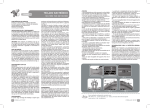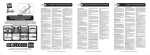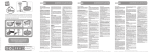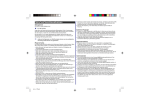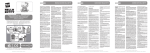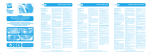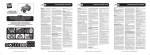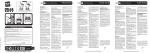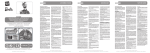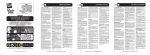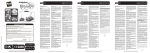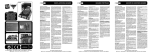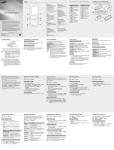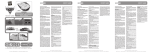Download teclado electrónico electronic keyboard clavier électronique
Transcript
TECLADO ELECTRÓNICO ESPAÑOL CARACTERÍSTICAS DEL PRODUCTO Teclado electrónico con: 6 Ritmos, 6 instrumentos, 4 sonidos de percusión, 22 melodías, con control de volumen y tempo de los ritmos melodías reproducidas y toma para auriculares (no incluidos). Función grabación de composiciones y modo simulación (Role play). BARBIETM and © 2011 Mattel, Inc. All Rights Reserved. 784178-A+B MANUAL DE INSTRUCCIONES • INSTRUCTIONS FOR USE MANUEL D’INSTRUCTIONS • GEBRAUCHSANLEITUNG MANUALE INSTRUZIONI • GEBRUIKSAANWIJZING MANUAL DE INSTRUÇOES TECLADO ELECTRÓNICO • ELECTRONIC KEYBOARD ELEKTRONISCHES KEYBOARD • CLAVIER ÉLECTRONIQUE TASTIERA ELETTRONICA • ELEKTRONISCH KEYBOARD TECLADO ELECTRÓNICO TRY ME 2 3 4 Made in China 4x LR6 (AA) 1.5V IMC. TOYS, S.A. • Pare Llaurador, 172 • 08224 Terrassa (Barcelona) SPAIN Tel. 0034 937 888 992 • Fax 0034 937 332 833 • e-mail: [email protected] • www.imc.es ITEM 784178 • EAN: 8421134784178 • 121110 INFORMACIÓN IMPORTANTE • NOTA PARA ADULTOS Retire todos los plásticos, alambres y cualquier objeto que esté destinado a sujetar el producto durante su transporte antes de entregárselo a los niños. De origen este producto está preparado para la función try-me (pruébame) y las funciones están limitadas, para un uso normal debe situar el interruptor de función en la posición NORMAL (ver fig. 1) FUNCIONAMIENTO CON PILAS ¡Recuerde! Este producto se distribuye con las pilas incluidas para poder ofrecer la función (Pruébame o TRYME) y por este motivo las pilas pueden no estar en óptimas condiciones o agotadas. Si es necesario se recomienda su sustitución. La sustitución o manipulación de las pilas, deberá ser realizada siempre bajo la supervisión de un adulto. Colocación Abra el compartimento de las pilas del teclado en la base del producto con la ayuda de un destornillador de estrella (ver fig. 2). Coloque 4 pilas LR6 (AA) 1.5V, respetando la polaridad, tal y como se indica en el gráfico (ver fig. 3), atornille de nuevo la tapa para la seguridad de sus hijos. NORMAL 1 INSTRUCCIONES DE USO Y FUNCIONAMIENTO Los juguetes de IMC TOYS siguen estrictos controles en su producción para garantizar el disfrute y la seguridad de los niños. Son de fácil uso y funcionamiento. Estamos seguros que les proporcionarán grandes momentos de entretenimiento. Le agradecemos la adquisición y la confianza depositada en uno de nuestros productos. Para ver nuestro extenso catálogo de productos, le invitamos a que visite nuestra página web en www.imc.es. Funcionamiento Para poner en marcha el teclado, accione el botón ON/ OFF (ver fig. 4), situado en el extremo izquierdo en la parte superior, el LED verde indicador de funcionamiento y una pequeña melodía indicaran que el producto se encuentra en modo activo. Regule el volumen con los botones situados en la parte izquierda junto al altavoz, pulsando sobre VOLUME (+/-) para subir o bajar el volumen. Para seleccionar un ritmo de acompañamiento, seleccione cualquiera de las 6 opciones disponibles (Rock, Tango, Swing, Samba, Disco, Country), pulsando sobre cualquiera de los botones situados en la parte superior derecha. El ritmo empezará a sonar y podrá empezar a componer o tocar su melodía siguiendo el ritmo del acompañamiento. Le recomendamos que seleccione con los botones situados a la izquierda de los ritmos, el sonido de su instrumento preferido de los disponibles en el teclado (Piano, Organ, Trumpet, Violin, Music Box, Bass). El control de TEMPO del acompañamiento de RITMOS y MELODÍAS se encuentra situado en la parte derecha del teclado, junto al altavoz. TEMPO (+/-), puede utilizarlo para regular la velocidad de reproducción de los acompañamientos seleccionados. El teclado dispone también de 4 sonidos de percusión, situados en la parte superior derecha junto a los ritmos que debe presionar para activarlos. La función del botón DEMO SONG situado al extremo del lado derecho es la posibilidad de escuchar seguidamente las 22 melodías de que dispone el teclado. Al presionar de nuevo el botón la reproducción se detendrá. Si durante la producción presionamos cualquiera de las teclas blancas de que dispone el teclado, la melodía reproducida en esos momentos cambiará según la tecla seleccionada. El botón SELECT SONG nos permite seleccionar la melodía deseada presionando sucesivamente de nuevo hasta escoger la melodía que queramos reproducir hasta su finalización. Si durante la producción presionamos cualquiera de las teclas blancas de que dispone el teclado, la melodía reproducida en esos momentos cambiará según la tecla seleccionada. La opción ROLE PLAY (el botón se encuentra situado junto al interruptor ON/OFF) permite reproducir a modo simulación a través del teclado las notas que componen la melodía escogida de las almacenadas. Para seleccionar la melodía presione ROLE PLAY y seguidamente cualquiera de las 22 teclas blancas de que dispone el teclado. Cada una ofrece una melodía distinta. Para detener la función ROLE PLAY o cualquier reproducción de ritmos y acompañamientos presione STOP. Para grabar sus composiciones pulse sobre el botón REC, reproducirá un pequeño “bip” y el LED de color rojo situado junto a los botones de grabación REC y reproducción PLAY se activará para indicarle que ya puede empezar la melodía que desea grabar. Presione cualquier nota disponible en el teclado y quedará registrado. Pulse sobre el botón PLAY para reproducir la grabación y una vez finalizada la reproducción seguirá grabando cualquiera de las notas que sean presionadas hasta alcanzar la máxima capacidad de grabación. Si durante la grabación percibe un “bip” “bip” le indica que la capacidad máxima de grabación se ha alcanzado y no podrá ser registrada más notas. El botón STOP le permite el borrado de cualquiera de las reproducciones. Los acompañamientos y ritmos no son registrados, durante la reproducción PLAY podrá seleccionarlos para acompañar la reproducción registrada. El teclado dispone de toma para auriculares (auriculares no incluidos) situado en la parte superior derecha del teclado. Inserte el conector de tipo estéreo de sus auriculares a la toma. El producto incorpora unos niveles máximos de intensidad en el volumen cuando se utilizan auriculares para evitar dañar el oído durante su uso. Oriente a sus hijos sobre el uso de los auriculares y los daños que pueden llegar a ocasionar en el oído por el abuso en el uso y el excesivo volumen. Así mismo, el teclado también dispone de la función AUTO-APAGADO, tras unos minutos sin presionar ninguna tecla desconecta el teclado para evitar la descarga y el consumo innecesario de las pilas. Presione cualquier tecla para activarlo de nuevo. Para un correcto apagado utilice el interruptor ON/OFF. CUIDADO Y SEGURIDAD Para limpiar el equipo use un paño ligeramente humedecido. No use detergentes o disolventes. En el caso de que se mojara el equipo, apáguelo y saque las pilas inmediatamente; seque el compartimento de pilas con un trapo seco; deje destapado durante 12 horas aproximadamente el compartimento de pilas para que se seque completamente. No intente utilizar el equipo hasta que no esté completamente seco. ATENCIÓN: - No recomendado para niños menores de 3 años. Contiene piezas pequeñas susceptibles de ser ingeridas. Peligro de asfixia. - Por favor, guarde el embalaje para futuras referencias, ya que contiene información muy importante. - La empresa se reserva el derecho a que el producto pueda diferir de la ilustración por mejoras técnicas. - Este producto requiere 4 pilas del tipo LR6 (AA) 1.5V (incluidas). - Este producto se distribuye con 4 baterías LR6 (AA) 1.5V incluidas exclusivamente para la función “try-me” o pruébame, para el funcionamiento normal del producto deben ser sustituidas por las baterias recomendadas. - Las pilas o acumuladores deben ser colocados respetando la polaridad indicada en el gráfico. - Las pilas o acumuladores usados deberán ser retirados del juguete, podrían causar averías. - No mezclar pilas viejas con pilas nuevas. - No mezclar diferentes tipos de pilas. - Sólo deben utilizarse pilas del tipo recomendado por el fabricante o equivalentes. - Las pilas no recargables, no deben ser recargadas. - Los bornes de las pilas no deben ser cortocircuitados. - La sustitución o manipulación de las pilas, deberá ser realizada siempre bajo la supervisión de un adulto. - Retire las pilas del compartimento, cuando no vaya a utilizar la unidad por un periodo largo de tiempo. - Por favor, sea respetuoso con el medio ambiente, y deposite las pilas gastadas en los contenedores para tal fin. - Las pilas recargables deben retirarse del juguete antes de ser cargadas. - Las pilas recargables sólo deben ser cargadas bajo la supervisión de un adulto. - Para un mejor funcionamiento recomendamos el uso de pilas alcalinas. - Lea las instrucciones antes de usar, sígalas y guardelas como referencia. - El dispositivo funcionará mal si hay interferencias de radio en la línea de encendido. Funcionará de manera adecuada cuando las interferencias cesen. - En caso de descarga electroestática, puede provocarse un mal funcionamiento de la muestra y por tanto el usuario deberá reiniciarla. - Si se producen transitorios, la muestra funcionará mal y el usuario deberá reiniciarla. - Quitar todos los elementos destinados a la sujeción y protección del producto durante el transporte antes de dárselo a los niños (plásticos, etiquetas, alambres, etc.). RECOMENDACIONES PARA UN USO RESPONSABLE Y PARA LA PROTECCIÓN MEDIOAMBIENTAL Deposita los embalajes de transporte, cartón, plásticos, etc., en los contenedores de reciclaje de tu localidad. Utiliza pilas recargables siempre que puedas. Recuerda desconectar el juguete si has terminado de jugar y retira las pilas del juguete si no lo vas a usar por un largo periodo de tiempo. Si el juguete todavía funciona y ya no lo quieres, no lo tires. Recuerda que otras personas pueden seguir disfrutando de él, busca entidades y/o asociaciones que puedan hacérselo llegar. No debe tirar el producto a un contenedor de basura de casa cuando ya no le sea de utilidad. Debe llevarlo a un punto de reciclaje de dispositivos eléctricos y electrónicos. Consulte el símbolo inscrito en el producto, el manual de usuario o el embalaje para más información.Los materiales son, según el marcado, reciclables. Si recicla el material o encuentra formas de reutilizar los dispositivos viejos, contribuye de forma importante a la protección del medio ambiente. Por favor, consulte con el centro de reciclaje o con las autoridades locales más cercanos. Para cualquier reclamación contacte con el distribuidor autorizado. ELECTRONIC KEYBOARD ENGLISH PRODUCT FEATURES Electronic keyboard with: 6 rhythms, 6 instruments, 4 percussion sounds, 22 tunes, with volume control, tune playback tempo control and socket for headphones (not included). Composition recording function and simulation mode (role play). USE AND OPERATING INSTRUCTIONS IMC TOYS products undergo strict production controls to guarantee the enjoyment and safety of your children. They are easy to use and operate. We are certain that they will provide your children with great entertainment. Thank you for purchasing one of our products. To consult our extensive product catalogue, please visit our web page at www.imc.es. IMPORTANT INFORMATION • INFORMATION FOR ADULTS Before giving the product to children, first remove all plastic, wires and any other object designed to fasten it during transport. This product comes factory-prepared for the “try me” function and its functions are limited in this mode. For normal use put the function button in the NORMAL position (see fig. 1) OPERATION WITH BATTERIES Warning! This product comes with batteries installed to enable the TRY-ME feature to operate. These batteries may not be in optimum conditions or they may be spent. We recommend to replace them. Changing or handling the batteries must always be carried out under the supervision of an adult. Battery Installation Use a Phillips head screwdriver to open the keyboard’s battery compartment, located to the side on top (see fig. 2). Install four, LR6 (AA) 1.5-V alkaline batteries while respecting the polarity, as shown in the diagram (see Figure 3). Screw the lid in again for your children’s safety. Operation Use the ON/OFF button to turn on the keyboard (see fig. 4), the green LED power indicator on the far left at the top will come on and a little tune will play to indicate that the product is in active mode. Adjust the volume with the buttons on the left-hand side next to the loudspeaker, pressing VOLUME (+/-) to increase or reduce the volume. To select an accompanying rhythm, choose any of the 6 available options (Rock, Tango, Swing, Samba, Disco and Country) by pressing any of the buttons located at the top right. The rhythm will start to play, and you can then compose or play your tune while in time with accompanying rhythm. We recommend that you use the buttons on the left of the rhythms to select the sound of your preferred instrument from among those available on the keyboard (Piano, Organ, Trumpet, Violin, Music Box, Bass). The TEMPO control for the RHYTHMS and TUNES is on the right side of the keyboard next to the loudspeaker. TEMPO (+/-), can be used to adjust the playback speed of the accompaniments selected. The keyboard also has 4 percussion sounds on the top right hand side next to the rhythms. Press these to activate. The DEMO SONG function on the far right allows you to listen to the tunes pre-recorded in the key- board. When you press the button again, playback will stop. If you press any of the white keys on the keyboard it will start playing a different tune according to which key you press. The SELECT SONG button allows you to choose the tune you want. Keep pressing the button until you reach the tune you want to listen to all the way through. If you press any of the white keys on the keyboard it will start playing a different tune according to which key has been played. The ROLE PLAY option (the button next to the ON/OFF switch) allows you to “pretend” to play the tune on notes of the tune chosen. To choose the tune press ROLE PLAY and then any of the 22 white keys on the keyboard. Each plays a different tune. To stop the ROLE PLAY function or any rhythm or accompaniment, press STOP. To record your compositions, press the REC button. You will hear a little “beep” and the red LED located next to the REC record and PLAY playback buttons will light up to tell you that you can start playing the tune you would like to record. The notes you press on the keyboard will be recorded. Press the PLAY button to playback the recording. When playback finishes the keyboard will continue to record all the notes you play until the recording capacity has been used up. If you hear a “beep” while recording, this means the memory is full and no more notes can be recorded. Use the STOP button to delete any of your recordings. The accompaniments and rhythms are not recorded. During PLAY (playback) you can select the accompaniment for the recorded tune. The keyboard has a headphone jack (headphones not included). This is on the top right hand side of the keyboard. Insert the stereo-type headphone connector into the socket. The product has maximum volume settings when headphones are used to prevent damage to hearing during use. Warn your children about using headphones and the damage that can be caused by abusive use and excessive volume. The keyboard also has an AUTO-OFF feature. If you do not press any of the keys for a few minutes, it will switch itself off to prevent unnecessary battery use. Press any key to activate it again. To turn off completely, use the ON/OFF switch. CARE AND SAFETY Use a wet cloth to clean the equipment. Do not use detergents or dissolvent agents. In case the equipment gets wet, turn it off and pull the batteries out and dry the batteries compartment using a dry cloth; leave the batteries compartment uncovered approximately during 12 hours till it is fully dry. Do not try to use the equipment until it is fully dry. WARNING: - Not suitable for children under 3 years of age. It contains small parts which might be ingested by them. Choking hazard. - Please keep the packaging for future reference as it contains very important information. - Please note that due to technical improvements this product may differ from the one that appears in the illustration. - This product requires 4 type LR6 (AA) 1.5V batteries (included). - This product is distributed with 4, LR6/AA batteries for the “try-me” function. For normal operation of the product, it may be necessary to replace the batteries. - The batteries or accumulators must be inserted according to the polarity indicated in the illustration. - Used batteries or accumulators must be removed from the toy; failure to do so could cause damage. - Do not mix old batteries with new ones. - Do not mix different types of batteries. - Use only those batteries recommended by the manufacturer or equivalents. - Non-rechargeable batteries must not be recharged. - The battery terminals must not be bridged or shorted. - Changing or handling the batteries must always be carried out under the supervision of an adult. - Remove the batteries from the compartment if the unit is not going to be used for a long period of time. - Please respect the environment and deposit used batteries in the containers provided. - Rechargeable batteries are to be removed from the toy before being charged. - Rechargeable batteries are only to be charged under adult supervision. - This product achieves better performance using alkaline batteries. - Read the instructions before use, follow them and keep them for reference. - The unit may malfunction when there is a radio interference appeared on the power line. The unit will revert to normal operation when the interference stops. - Under the environment with electrostatic discharge, the sample may malfunction and require user to reset the sample. - Under the environment with Fast Transient, the sample may malfunction and require user to reset the sample. - Remove all elements designed to fasten and protect the product during transport before giving it to children (plastic pieces, labels, wires, etc.). RECOMMENDATIONS FOR RESPONSIBLE USE AND FOR PROTECTING THE ENVIRONMENT Put all the transport packaging, cardboard, plastic, etc, in the recycling containers in your neighbourhood. Use rechargeable batteries whenever possible. Remember to turn off the toy if you have finished playing with it and take out the batteries if you are not going to be using it again for a long time. If you no longer want the toy and it still works, do not throw it away. Remember that other people can still enjoy it, and find bodies or associations that can give it to them. At the end of the life span of this product, it must not be disposed of as normal household rubbish. It should be delivered to a collection point for recycling electrical and electronic devices. Consult the symbol on the product, in the user manual or on the packaging for more information. The materials are recyclable in accordance with their markings. If you recycle materials or find ways to reuse old devices, you make a considerable contribution to protecting the environment. Please consult the nearest recycling centre or local authorities. If you have a claim, please contact the authorised distributor. CLAVIER ÉLECTRONIQUE FRANÇAIS CARACTÉRISTIQUES DU PRODUIT Clavier électronique présentant : 6 rythmes, 6 instruments, 4 sons de percussion, 22 mélodies, contrôle du volume et du tempo des rythmes et mélodies reproduits, prise casque (non fourni). Fonction enregistrement de compositions et mode simulation (Role Play) INSTRUCTIONS D’UTILISATION ET DE FONCTIONNEMENT Les jouets IMC TOYS sont soumis à des contrôles stricts lors de leur production afin de garantir le plaisir du jeu et la sécurité des enfants. Ils sont faciles à utiliser et leur fonctionnement est simple. Nous sommes convaincus qu’ils feront passer à vos enfants de grands moments d’amusement. Nous vous remercions de l’acquisition et de la confiance déposée en l’un de nos produits. Pour consulter notre vaste catalogue de produits, nous vous invitons à visiter notre site Internet : www.imc.es. INFORMATION IMPORTANTE – REMARQUE POUR LES ADULTES Avant de donner ce produit aux enfants, ôtez tous les plastiques, fils de fer ou autres objets visant à le maintenir en place lors du transport. Ce produit est installé à l’origine pour la fonction try-me (essayez-moi), avec des fonctions limitées ; pour une utilisation normale, il faut placer l’interrupteur sur la position NORMAL (voir fig. 1). FONCTIONNEMENT SUR PILES Rappel ! Ce produit est distribué avec les piles fournies pour offrir une fonction Essayez-moi (TRY ME). C’est pourquoi il peut arriver que les piles ne soient pas dans des conditions optimales ou qu’elles soient usées. Il est recommandé de les remplacer. La substitution ou la manipulation des piles doit toujours être réalisée sous la supervision d’un adulte. Mise en place Ouvrez le compartiment des piles du clavier situé sur la base de ce dernier à l’aide d’un tournevis cruciforme (voir fig. 2). Insérez 4 piles LR6 (AA) 1,5V, en tenant compte de la polarité, comme indiqué sur le schéma (voir fig. 3), vissez de nouveau le couvercle pour la sécurité de vos enfants. Fonctionnement Pour mettre le clavier en marche, actionnez le bouton ON/OFF (voir fig. 4), situé à l’extrême gauche sur le dessus du clavier ; une DEL verte d’indication de fonctionnement indique alors que le produit est en mode actif. Réglez le volume à l’aide des boutons situés sur la gauche auprès du haut-parleur et appuyez sur VOLUME (+/-) pour augmenter ou baisser le volume. Pour choisir un rythme d’accompagnement, sélectionnez l’une des 6 options disponibles (Rock, Tango, Swing, Samba, Disco, Country), à l’aide des boutons situés en haut à droite. Le rythme commence alors à retentir et il est possible de composer une mélodie en suivant le rythme d’accompagnement sélectionné. Nous vous recommandons de choisir, à l’aide des boutons situés à gauche de ceux du rythme, le son de votre instrument préféré parmi ceux proposés sur le clavier (Piano, Organ, Trumpet, Violin, Music Box, Bass). Le contrôle du TEMPO d’accompagnement des RYTHMES ET MÉLODIES se trouve sur la droite du clavier, auprès du haut-parleur. Le bouton TEMPO (+/-) sert à régler la vitesse de reproduction des accompagnements sélectionnés. Le clavier propose également 4 sons de percussion, situés en haut à droite, auprès des rythmes et il suffit d’en presser le bouton pour les sélectionner. La fonction du bouton DEMO SONG situé à l’extrême droite permet d’écouter de façon suc- cessive les 22 mélodies proposées par le clavier. Il suffit d’appuyer à nouveau sur ce bouton pour que le son s’arrête. Si, en cours d’écoute, vous appuyez sur l’une des touches blanches du clavier, la mélodie en cours sera modifiée en fonction de la touche effleurée. Le bouton SELECT SONG permet de choisir la mélodie souhaitée par pressions successives jusqu’à obtention de la mélodie attendue pour une écoute complète. Si, en cours d’écoute, vous appuyez sur l’une des touches blanches du clavier, la mélodie en cours sera modifiée en fonction de la touche effleurée. L’option ROLE PLAY (bouton situé auprès de l’interrupteur ON/OFF) permet de reproduire en mode simulation via le clavier les notes qui composent la mélodie choisie parmi toutes celles stockées. Pour sélectionner la mélodie, pressez ROLE PLAY, puis l’une des 22 touches blanches du clavier. Chacune propose une nouvelle mélodie. Pour arrêter la fonction ROLE PLAY ou toute reproduction de rythme ou accompagnement, pressez STOP. Pour enregistrer vos compositions, pressez le bouton REC, un petit « bip » est émis et la DEL rouge, placée à côté des boutons d’enregistrement REC et de reproduction PLAY, s’allume, pour indiquer que vous pouvez commencer à jouer la mélodie que vous souhaitez enregistrer. À cet instant, la note de toute touche pressée sur le clavier est enregistrée. Pressez le bouton PLAY pour rejouer votre enregistrement et une fois la reproduction terminée, le clavier continuera d’enregistrer toutes les notes que vous jouerez, jusqu’à la capacité maximale d’enregistrement. Si en cours d’enregistrement vous entendez un petit signal sonore (bip bip), c’est que vous avez atteint la capacité maximale d’enregistrement et que plus aucune note ne peut être enregistrée. Le bouton STOP permet d’effacer la reproduction que vous souhaitez. Les accompagnements et rythmes ne sont pas enregistrés, mais pendant la reproduction par le bouton PLAY, vous pouvez les sélectionner pour accompagner votre enregistrement. Le clavier présente une prise pour écouteurs (non fournis) sur le haut du clavier à droite. Insérez le connecteur stéréo de vos écouteurs dans la prise. Ce produit est prévu pour des niveaux limités d’intensité de volume lors de l’utilisation d’un casque pour éviter que l’utilisation n’en provoque des dégâts aux oreilles. Informez vos enfants sur l’utilisation de ces écouteurs et les dégâts que ceux-ci peuvent causer aux oreilles en cas d’abus ou d’utilisation à volume excessif. Enfin, le clavier dispose d’une fonction d’auto extinction après quelques minutes sans pression exercée sur aucune touche, qui déconnecte le clavier, pour éviter la décharge et une utilisation inutile des piles. Il suffit de pressez l’une des touches pour que le clavier soit à nouveau actif. Pour un arrêt en bonne et due forme, utilisez le bouton ON/OFF. SOIN ET SÉCURITÉ Pour nettoyer l’appareil, utilisez un chiffon légèrement humide. N’utilisez aucun détergent ou dissolvant. Si l’appareil était mouillé, éteignez-le et sortez les piles immédiatement ; séchez le compartiment des piles avec un chiffon sec ; laissez le compartiment de batteries découvert approximativement pendant 12 heures jusqu’à ce qu’il soit entièrement sec. N’essayez pas d’utiliser l’appareil jusqu’à ce qu’il soit complètement sec. ATTENTION! - Ne convient pas aux enfants de moins de 3 ans. Contient de petites pièces susceptibles d’être avalées. Risque d’étouffement. - Conserver l’emballage afin de disposer des informations essentielles concernant le produit. - La compagnie se réserve le droit de modifier le produit par rapport à l’illustration afin d’y apporter des améliorations techniques. - Ce produit fonctionne avec 4 piles du type LR6 (AA) 1.5V (comprises). - Ce produit est fourni avec 4 piles LR6/AA incluses pour la fonction “try-me”; pour le fonctionnement normal du produit il est recommandé de les remplacer si nécessaire. - Les piles ou accumulateurs devront être installés en respectant les repères de polarité comme indiqué sur le schéma. - Les piles ou accumulateurs usés devront être retirés du jouet afin d’éviter tout risque de détérioration. - Ne pas utiliser de piles neuves et déjà utilisées en même temps. - Ne pas utiliser différents types de piles en même temps. - Utiliser de façon exclusive les piles du type recommandé par le fabricant ou un modèle similaire. - Les piles non rechargeables ne devront pas être rechargées. - Les bornes des piles ne devront pas être courtcircuitées. - La substitution ou la manipulation des piles doit toujours être réalisée sous la supervision d’un adulte. - Retirer les piles de leur logement en cas de non utilisation prolongée. - Veuillez respecter l’environnement et déposer les piles usées dans les conteneurs destinés à cette fin. - Les piles doivent être enlevées du jouet avant d’être chargées. - Les piles rechargeables doivent toujours être chargées sous la supervision d’un adulte. - Pour un meilleur fonctionnement, nous recommandons l’utilisation de piles alcalines. - Lisez les instructions avant emploi, suivez-les et gardez-les pour la référence. - L’unité peut mal fonctionner quand il y a une interférence radio sur la ligne éléctrique. La situation redevient normale quand l’interférence cèsse. - Au cas où une décharge électrostatique se produit, l’appareil peut mal fonctionner et l’utilisateur peut avoir à le règler à nouveau où à le réinitialiser. - En cas d’un passage rapide, l’appareil peut mal fontionner et l’utilisateur peut avoir à le règler à nouveau où à le réinitialiser. - Ôter tous les éléments destinés à la fixation et à la protection du produit pendant le transport avant de le remettre aux enfants (plastiques, étiquettes, fils de fer, etc.). RECOMMANDATIONS POUR UNE UTILISATION RESPONSABLE ET POUR LA PROTECTION DE L’ENVIRONNEMENT Déposez les emballages de transport, les cartons, les emballages plastique, etc., dans les conteneurs de recyclage de votre localité. Utilisez de préférence des piles rechargeables. Débranchez le jouet après utilisation et retirez les piles si vous avez l’intention de ne pas utiliser le jouet pendant une longue période. Si le jouet fonctionne encore et que vous n’en voulez plus, ne le jetez pas. Pensez que d’autres personnes pourront encore l’utiliser et s’amuser avec ce jouet ; recherchez des entités et/ou des associations susceptibles de le leur faire parvenir. Ne pas jeter ce produit dans une poubelle normale lorsque vous voulez vous en débarrasser. Il doit être déposé dans un centre de recueil pour le recyclage des appareils électriques et électroniques. Consultez le symbole sur le produit, dans le manuel d’utilisation ou sur l’emballage pour plus d’informations. Les matériaux sont recyclables, conformément au marquage du produit. Vous faites une importante contribution à la protection de notre environnement quand vous recyclez le matériel ou quand vous trouvez d’autres formes d’utilisation des vieux appareils. Veuillez contacter votre centre de recyclage le plus proche ou les autorités locales. Pour toute réclamation, contactez le distributeur agréé. ELEKTRONISCHES KEYBOARD DEUTSCH PRODUKTEIGENSCHAFTEN Elektronisches Keyboard mit: 6 Rhythmen, 6 Instrumenten, 4 Schlagzeugklängen, 22 Melodien, Lautstärke- und Temporegler für die Wiedergabe der Rhythmen und Melodien sowie Anschluss für Kopfhörer (nicht enthalten). Funktion zur Aufnahme von Kompositionen und Simulationsmodus (Role Play). GEBRAUCHS- UND BEDIENUNGSANLEITUNG Alle Spielzeuge von IMC TOYS werden strengsten Produktionskontrollen unterzogen, um Spielspaß und Sicherheit für Ihre Kinder zu garantieren. Unsere Produkte sind einfach zu benutzen und zu bedienen. Wir sind sicher, dass Ihre Kinder viel Freude daran haben werden. Vielen Dank für Ihren Kauf und das Vertrauen, das Sie in unsere Produkte gesetzt haben. Zur Ansicht unseres ausführlichen Produktkataloges besuchen Sie bitte unsere Webseite unter www.imc.es. WICHTIGER HINWEIS FÜR ERWACHSENE Entfernen Sie sämtliche Kunststoffteile, Drahtteile sowie alle anderen Transportsicherungen des Produktes, bevor Sie es Kindern geben. Dieses Produkt wurde werkseitig auf die Try-meFunktion (Probier mich mal) mit eingeschränkten Betätigungsfunktionen eingestellt. Für den normalen Betrieb stellen Sie den Funktionsschalter auf NORMAL (siehe Abb. 1) BATTERIEBETRIEB Achtung! Dieses Produkt wurde werkseitig auf die Try-meFunktion eingestellt. Daher sind die enthaltenen Batterien möglicherweise nicht in einwandfreiem Zustand bzw. leer. Es wird empfohlen, die Batterien auszuwechseln. Das Ersetzen oder die Handhabung der Batterien sollte immer unter der Aufsicht eines Erwachsenen durchgeführt werden. Einlegen der Batterien Öffnen Sie das Batteriefach auf der Unterseite des Keyboards mit Hilfe eines Kreuzschraubendrehers (siehe Abb. 2). Setzen Sie 4 Batterien vom Typ LR6 (AA) 1,5 V ein. Beachten Sie dabei die korrekte Position der Pole, wie auf der Abbildung gezeigt (siehe Abb. 3). Schrauben Sie anschließend zur Sicherheit Ihrer Kinder den Batteriefachdeckel wieder fest. Betrieb Betätigen Sie den ON/OFF-Knopf am linken Rand auf der Oberseite, um das Keyboard einzuschalten (siehe Abb. 4). Die grüne Betriebsleuchte und eine kurze Melodie weisen darauf hin, dass das Keyboard nun eingeschaltet ist. Stellen Sie die gewünschte Lautstärke mithilfe der +/- Knöpfe auf der linken Seite neben dem Lautsprecher zum Erhöhen bzw. Senken der Lautstärke ein. Zur Auswahl eines Begleitrhythmus stehen Ihnen 6 Optionen zur Verfügung (Rock, Tango, Swing, Samba, Disco, Country): drücken Sie auf den entsprechenden Knopf oben rechts. Der Rhythmus ertönt und Sie können nun mit dem Komponieren bzw. Spielen Ihrer Melodie zum Begleitrhythmus beginnen. Dazu können Sie nun den Klang Ihres Lieblingsinstruments über die entsprechenden Knöpfe links von den Rhythmus-Knöpfen auswählen (Piano, Organ, Trumpet, Violin, Music Box, Bass). Der Begleittemporegler für die RHYTHMEN und MELODIEN befindet sich auf der rechten Seite des Keyboards neben dem Lautsprecher. Mit den TEMPO-Tasten (+/-) lässt sich die Wiedergabegeschwindigkeit der ausgewählten Begleitrhythmen bzw. -melodien einstellen. Das Keyboard verfügt zudem über 4 Schlagzeugklänge, die sich auf der Oberseite rechts neben den Rhythmen befinden. Mit der Taste DEMO SONG rechts außen auf dem Keyboard werden alle 22 Melodien des Keyboards nacheinander abgespielt. Durch nochmaliges Drücken dieser Taste wird die Wiedergabe unterbrochen. Wenn Sie während der Wiedergabe auf eine der weißen Tasten des Keyboards drücken, so ändert sich die laufende Melodiewiedergabe je nach betätigter Taste. Mit SELECT SONG können Sie die gewünschte Melodie auswählen, indem durch entsprechend oftmaliges Drücken die Melodie auswählen, die abgespielt werden soll. Wenn Sie während der Wiedergabe auf eine der weißen Tasten des Keyboards drücken, so ändert sich die laufende Melodiewiedergabe je nach betätigter Taste. Mit der Option ROLE PLAY (Knopf neben dem ON/OFF-Schalter) kann eine bestimmte Melodie im Simulationsmodus über die entsprechenden Tasten des Keyboards wiedergegeben werden. Zur Auswahl der Melodie drücken Sie auf ROLE PLAY und danach auf eine der 22 weißen Tasten des Keyboards. Jede Taste verfügt über eine eigene Melodie. Zum Anhalten der Funktion ROLE PLAY bzw. einer Rhythmus- und Begleitwiedergabe drücken Sie auf STOP. Zur Aufnahme Ihrer Kompositionen drücken Sie auf REC. Ein kurzer Piepton und eine rote Leuchtanzeige neben den REC- und PLAY-Knöpfen weisen darauf hin, dass Sie nun mit der Melodie beginnen können, die Sie aufnehmen möchten. Wenn Sie nun auf die Tasten des Keyboards drücken, werden die entsprechenden Töne aufgezeichnet. Zur Wiedergabe der Aufzeichnung drücken Sie auf PLAY. Nach dem Ende der Wiedergabe wird die Aufnahme der betätigten Tasten fortgesetzt, bis der Speicher voll ist. Ertönt während der Aufnahme ein doppelter Piepton, so weist dies darauf hin, dass der Speicher voll ist und keine weitere Aufnahme möglich ist. Mit der STOP-Taste können Sie jede Wiedergabe löschen. Die Begleitung und Rhythmen sind nicht gespeichert und können während der Wiedergabe (PLAY) für die aufgezeichnete Wiedergabe ausgewählt werden. Das Keyboard verfügt oben rechts über einen Kopfhörereingang (Kopfhörer nicht enthalten). Schließen Sie hier den Stereostecker Ihrer Kopfhörer an. Bei Verwendung von Kopfhörern aktiviert sich eine automatischen Lautstärkekontrolle, um Gehörschäden zu vermeiden. Klären Sie Ihre Kinder bitte über die richtige Verwendung von Kopfhörern und die Gefahr eventueller Gehörschäden durch übermäßig hohe Lautstärke auf. Das Keyboard ist zudem mit der Funktion AUTOOFF (automatische Abschaltung) ausgestattet: wird keine Taste betätigt, so schaltet sich das Gerät nach einigen Minuten ab, um eine Entladung und unnötigen Verbrauch der Batterien zu vermeiden. Zum erneuten Einschalten des Keyboards drücken Sie auf eine beliebige Taste. Zum endgültigen Ausschalten betätigen Sie den ON/ OFF-Schalter. PFLEGE UND SICHERHEIT Zur Reinigung des Gerätes benutzen Sie einen kurz angefeuchteten Lappen. Verwenden Sie keine Reinigungs-oder Lösungsmittel. Sollte das Gerät nass werden, schalten Sie es aus und nehmen die Batterien sofort heraus; trocknen Sie das Batteriefach mit einem trockenen Tuch; lassen Sie den Batterieraum freilegt ungefähr während 12 Stunden, bis er völlig trocken ist. Versuchen Sie nicht, das Gerät zu benutzen, bis es nicht vollständig trocken ist. ACHTUNG: - Nicht empfohlen für Kinder unter 3 Jahren. Enthält Kleinteile, die verschluckt werden könnten. Erstickungsgefahr. - Die Verpackung bitte für spätere Bezugnahme aufbewahren, da diese wichtige Informationen enthält. - Die Herstellfirma behält sich das Recht vor, technische Korrekturen am Produkt vorzunehmen, so dass es sich von der Abbildung unterscheiden kann. - Dieses Produkt benötigt 4 Batterien des Typs LR6 (AA) 1.5V (enthalten). - Diese Produkt enthält 4 Batterien vom Typ LR6/ AA für die “Try-me-Funktion”. Für den normalen Betrieb des Produktes wird empfohlen, diese bei Bedarf auszuwechseln. - Achten Sie beim Einlegen der Batterien oder Akkus auf die richtige Polung (siehe Abbildung). - Leere Batterien oder Akkus sind aus dem Spielzeug zu entfernen, da sie Störungen verursachen können. - Keine alten Batterien mit neuen Batterien benutzen. - Keine unterschiedlichen Batterietypen benutzen. - Nur den vom Hersteller oder Händler empfohlenen Batterietyp benutzen. - Nichtaufladbare Batterien dürfen nicht wiederaufgeladen werden. - Die Batteriepole dürfen nicht kurzgeschlossen werden. - Das Ersetzen oder die Handhabung der Batterien sollte immer unter der Aufsicht eines Erwachsenen durchgeführt werden. - Entfernen Sie die Batterien aus dem Fach wenn das Gerät längere Zeit nicht benutzt wird. - Schonen Sie bitte die Umwelt und werfen Sie leere Batterien in die dafür vorgesehenen Behälter. - Vor dem Aufladen müssen die aufladbaren Batterien aus dem Spielzeug entnommen werden. - Das Aufladen der Akkus sollte nur unter der Aufsicht eines Erwachsenen durchgeführt werden. - Für einen optimalen Betrieb empfehlen wir die Verwendung von Alkalibatterien. - Lesen und befolgen Sie die Anweisungen und Sicherheitshinweise bevor Sie das Gerät in Betrieb nehmen. - Es können Störungen auftreten, wenn eine Radio-Interferenz in der Stromversorgungslinie auftritt. Die Einheit arbeitet wieder im normalen Betriebmodus, wenn die Interferenz aufhört. - Bei elektrostatischer Entladung können Störungen beim Modell auftreten. In diesem Fall das Gerät kurz aus- und wieder einschalten. - Bei schnellen vorübergehenden Prozessen können beim Modell Störungen auftreten, und der Benutzer wird aufgefordert, das Modell erneut zu starten. - Entfernen Sie sämtliche Transportsicherungen und Schutzelemente des Produktes, bevor Sie es Kindern geben (Kunststoffteile, Etikette, Drahtteile, etc…). TIPPS FÜR EINE VERNÜNFTIGE VERWENDUNG UND FÜR DEN UMWELTSCHUTZ Werfen Sie sämtliches Verpackungsmaterial, Karton, Kunststoff usw. in die entsprechenden Recycling-Container Ihrer Gemeinde. Verwenden Sie sofern möglich aufladbare Batterien. Achten Sie darauf, das Spielzeug nach dem Spielen auszuschalten und die Batterien zu entnehmen, wenn es für einen längeren Zeitraum nicht benutzt wird. Wenn das Spielzeug noch einwandfrei funktioniert und nicht mehr verwendet wird, so werfen Sie es bitte nicht weg. Denken Sie daran, dass es anderen Menschen Freude bereiten kann und bringen Sie das Spielzeug zu Einrichtungen und/oder Vereinen, die es weitergeben. Werfen Sie das ausgediente Produkt nicht in den Hausmüll. Bringen Sie es zu einer RecyclingSammelstelle für elektrische und elektronische Geräte. Siehe Symbol auf dem Produkt, Bedienungsanleitung oder Verpackung für weitere Informationen. Die Produktmaterialen sind gemäß Markierung wiederverwertbar. Wenn Sie das Material wiederverwerten oder alte Geräte in irgendeiner Form wiederverwenden, leisten Sie einen wichtigen Beitrag zum Umweltschutz. Wenden Sie sich bitte an die Recyclingzentrale oder die nächsten örtlichen Behörden. Im Falle von Reklamationen wenden Sie sich bitte an den zugelassenen Händler. TASTIERA ELETTRONICA ITALIANO CARATTERISTICHE DEL PRODOTTO Tastiera elettronica con: 6 ritmi, 6 strumenti, 4 suoni di percussione, 22 melodie, con controllo del volume e tempo dei ritmi melodici riprodotti e presa per auricolari (non in dotazione). Funzione di registrazione delle composizioni e modalità di simulazione (Role play). ISTRUZIONI PER L‘USO E IL FUNZIONAMENTO I giocattoli di IMC Toys sono sottoposti a rigorosi controlli durante la produzione per garantire il divertimento e la sicurezza dei bambini. I giocattoli sono facili da utilizzare e siamo sicuri che vi regaleranno momenti di grande divertimento. Vi ringraziamo per la fiducia che ci avete accordato acquistando uno dei nostri prodotti. Per conoscere il nostro catalogo completo, vi invitiamo a visitare il nostro sito Web www.imc.es. INFORMAZIONI IMPORTANTI • NOTA PER GLI ADULTI Prima di dare il giocattolo in mano ai bambini, rimuovere tutti i componenti in plastica, i fili metallici e gli altri oggetti che sono stati utilizzati per fermare il prodotto durante il trasporto. Il prodotto è pronto all’origine per la funzione tryme (provami) e le funzioni sono limitate: per un uso normale è necessario posizionare l’interruttore di accensione nella posizione NORMAL (fig. 1) FUNZIONAMENTO A PILE Avvertenza! Le batterie accluse al prodotto permettono di utilizzare la funzione TRY-ME (Provami ), pertanto potrebbero essere scariche o in condizioni non ottimali. Si raccomanda la loro sostituzione. La sostituzione e la manipolazione delle pile dovranno essere realizzate sempre sotto la sorveglianza di un adulto. Collocazione delle pile Aprire il vano pile della tastiera situato sulla base del prodotto, servendosi di un cacciavite a stella (fig. 2). Inserire 4 pile LR6 (AA) da 1,5 V rispettando la polarità indicata nel disegno (fig. 3). Chiudere il coperchio per garantire la sicurezza dei bambini. Funzionamento Per accendere la tastiera, utilizzare l’interruttore ON/OFF (vedere fig. 4), che si trova all’estremità sinistra nella parte superiore, il LED verde di funzionamento e una breve melodia indicheranno che il prodotto è acceso. Regolare il volume con i pulsanti sul lato sinistro, accanto all’altoparlante, premendo VOLUME (+/-) per alzare o abbassare il volume. Per selezionare un ritmo di accompagnamento, scegliere fra le 6 opzioni disponibili (Rock, Tango, Swing, Samba, Disco, Country), premendo i tasti situati in alto a destra. Il ritmo inizierà a essere riprodotto e si potrà iniziare a comporre o a suonare una melodia seguendo il ritmo di accompagnamento. Si consiglia di selezionare, con i pulsanti situati a sinistra dei ritmi, il tipo di strumento che si preferisce fra quelli disponibili (Piano, Organ, Trumpet, Violin, Music Box, Bass). Per modificare il TEMPO dell’accompagnamento dei RITMI e delle MELODIE, utilizzare il comando situato sulla parte destra della tastiera, accanto all’altoparlante. Il pulsante TEMPO (+/-) può essere utilizzato per regolare la velocità di riproduzione degli accompagnamenti selezionati. La tastiera dispone anche di 4 suoni di percussione, situati in alto a destra, accanto ai pulsanti da premere per l’attivazione dei ritmi. Il pulsante DEMO SONG all’estremità destra consente di ascoltare consecutivamente le 22 melo- die di cui dispone la tastiera. Premendo di nuovo il pulsante, la riproduzione si interrompe. Se durante la riproduzione, si preme uno qualsiasi dei tasti bianchi di cui dispone la tastiera, la melodia riprodotta in quel momento cambierà a seconda del tasto selezionato. Il pulsante SELECT SONG consente di selezionare la melodia desiderata premendo più volte consecutivamente il pulsante fino a scegliere la melodia che si desidera riprodurre fino alla fine. Se durante la riproduzione, si preme uno qualsiasi dei tasti bianchi di cui dispone la tastiera, la melodia riprodotta in quel momento cambierà a seconda del tasto selezionato. L’opzione ROLE PLAY (il pulsante si trova accanto all’interruttore ON/OFF) consente di riprodurre, in modalità di simulazione e mediante la tastiera, le note che compongono la melodia scelta fra quelle memorizzate. Per selezionare la melodia, premere ROLE PLAY e di seguito uno qualsiasi dei 22 tasti bianchi di cui dispone la tastiera. Ciascun tasto offre una melodia diversa. Per interrompere la funzione ROLE PLAY o qualsiasi riproduzione di ritmi e accompagnamenti, premere STOP. Per registrare le proprie composizioni, premere il pulsante REC. Si sentirà un breve “bip” e il LED di colore rosso, accanto ai pulsanti di registrazione REC e riproduzione PLAY, si accenderà a indicare che è possibile iniziare a suonare la melodia da registrare. Premere le note disponibili sulla tastiera per registrarle. Premere il pulsante PLAY per riprodurre la registrazione e, una volta terminata la riproduzione, si continuerà a registrare tutte le note premute fino a raggiungere la massima capacità di registrazione. Se durante la registrazione si sente un “bip” “bip”, vuole dire che è stata raggiunta la massima capacità di registrazione e non è possibile registrare altre note. Il pulsante STOP consente di interrompere qualsiasi riproduzione. Gli accompagnamenti e i ritmi non vengono registrati, durante la riproduzione PLAY è possibile selezionarli per accompagnare la riproduzione registrata. In alto a destra, la tastiera dispone di una presa per auricolari (auricolari non in dotazione). Inserire il connettore di tipo stereo degli auricolari alla presa. Onde evitare danni all’udito durante l’uso, il prodotto presenta livelli massimi di intensità del volume quando si utilizzano gli auricolari. Fornire indicazioni ai bambini sull’uso degli auricolari e sui danni che possono causare l’abuso e il volume eccessivo. Inoltre, la tastiera dispone della funzione di SPEGNIMENTO AUTOMATICO: trascorsi alcuni minuti senza che venga premuto alcun tasto, la tastiera si spegnerà per evitare di consumare inutilmente le batterie. Premere un tasto qualsiasi per riaccenderla. Per un corretto spegnimento utilizzare l’interruttore ON/OFF. MANUTENZIONE E SICUREZZA Per pulire il prodotto usare un panno umido. Non utilizzare detergenti o solventi. Nel caso in cui si bagnasse il prodotto lo spenga e tolga immediatamente le pile; asciughi lo scompartimento delle pile con un panno; lasci lo scompartimento di batterie scoperto approssimativamente durante le 12 ore finchè è completamente asciutto. Non utilizzare il prodotto fino a quando non sia completamente asciutto. ATTENZIONE: - Non raccomandato per bambini di meno di 36 mesi. Contiene pezzi piccoli che potrebbero essere ingeriti. Pericolo di soffocamento. - Per favore, conservare la confezione per future referenze, visto che contiene informazioni molto importanti. ELEKTRONISCH KEYBOARD NEDERLANDS - La ditta si riserva il diritto di poter far differire il prodotto dall’illustrazione per migliorie tecniche. - Questo prodotto richiede e 4 pile del tipo LR6 (AA) 1.5V (incluse). - Questo prodotto viene fornito con 4 pile LR6/AA per poter essere provato nel punto vendita. Per il normale funzionamento del prodotto, può rendersi necessaria la sostituzione delle pile. - Le pile o i trasformatori devono essere collocati rispettando la polarità indicata nel grafico. - Le pile o i caricatori dovranno essere rimossi dal giocattolo, per prevenire eventuali avarie. - Non mischiare pile vecchie con pile nuove. - Non mischiare vari tipi di pile. - Usare solo pile del tipo raccomandato dal fabbricante o equivalenti. - Le pile non ricaricabili, non devono essere ricaricate. - I morsetti delle pile non devono essere cortocircuitati. - La sostituzione e la manipolazione delle pile dovranno essere realizzate sempre sotto la sorveglianza di un adulto. - Togliere le pile dal compartimento, se si pensa di non usare l’unità per un lungo periodo. - Vi preghiamo di rispettare l’ambiente e di gettare le pile consumate negli appositi contenitori. - Le pile ricaricabili devono essere tolte dal giocattolo prima di venire caricate. - Le pile ricaricabili devono essere caricate solo in presenza di un adulto. - Per un funzionamento ottimale si raccomanda l’uso di pile alcaline. - Legga le istruzioni prima dell’uso, seguale e mantengale per riferimento. - Se vi sono interferenze radio sulla linea di corrente, l’unità può funzionare male. Il normale funzionamento riprende al termine dell’interferenza. - In caso di cariche elettrostatiche, il campione può funzionare in modo anomalo e può essere necessario il ripristino da parte dell’utente. - In caso di rapidi transienti il campione può funzionare in modo anomalo e può essere necessario il ripristino da parte dell’utente. - Togliere tutti i componenti usati per fissare e proteggere il prodotto durante il trasporto prima di darlo ai bambini (componenti di plastica, etichette, fili metallici, ecc.). PRODUCTKENMERKEN Elektronisch keyboard met: 6 ritmes, 6 instrumentgeluiden, 4 percussiegeluiden, 22 melodieën, tempo- en geluidsregeling voor de afgespeelde melodieën en aansluiting voor een hoofdtelefoon (niet meegeleverd). Opnamefunctie voor composities en simulatiefunctie (Role Play). RACCOMANDAZIONI PER UN USO RESPONSABILE E PER LA SALVAGUARDIA DELL’AMBIENTE Smaltisci il sacchetto usato per il trasporto, il cartone, la plastica e altri rifiuti negli appositi contenitori per il riciclaggio. Se puoi, usa pile ricaricabili. Quando smetti di usarlo, spegni il gioco e se pensi di non utilizzarlo per molto tempo togli le pile. Se sei stanco del tuo giocattolo, e se funziona ancora, non buttarlo via. Ricordati che altri bambini potrebbero ancora giocarci, quindi cerca qualche ente o associazione che lo raccolga e lo regali a chi è meno fortunato di te. Non smaltire il prodotto come normale rifiuto domestico. Portarlo presso un punto di raccolta per il riciclaggio di dispositivi elettrici ed elettronici. Per ulteriori informazioni, consultare il manuale dell’utente o la confezione. In base al contrassegno che li distingue, i materiali sono riciclabili. Riciclare o trovare modi alternativi di utilizzare i dispositivi vecchi contribuisce in modo considerevole alla salvaguardia dell’ambiente. Si invita a richiedere informazioni presso il centro di smaltimento rifiuti autorizzato o presso le autorità locali. Werking Het keyboard wordt aangezet met de ON/OFFschakelaar (zie afb. 4) linksboven op het keyboard. Het groene controlelampje en een kort melodietje geven aan dat het keyboard aan staat. Stel de geluidssterkte af met de knoppen links naast de speaker. Druk op VOLUME (+/-) om het geluid harder of zachter te zetten. Kies één van de 6 beschikbare begeleidingsritmes (Rock, Tango, Swing, Samba, Disco, Country) door op één van de knoppen aan de rechterbovenkant van het keyboard te drukken. Zodra het ritme klinkt, kun je daarna een melodie componeren of spelen, begeleid door het gekozen ritme. Kies het geluid van je favoriete muziekinstrument met de knoppen links van de ritmeknoppen (er is een keuze uit Piano, Orgel, Trompet, Viool, Music Box en Bass). De temporegelaar voor de begeleidingsritmes en melodieën bevindt zich aan de rechterkant van het toetsenbord, naast de speaker. Gebruik deze TEMPO-knop (+/-) om de afspeelsnelheid van de gekozen begeleiding in te stellen. Het keyboard heeft ook keuzeknoppen voor 4 percussiegeluiden aan de rechterbovenkant van het keyboard, naast de ritmes. Kies een geluid door o peen van knoppen te drukken. Met de knop DEMO SONG uiterst rechts op het keyboard kunnen de 22 melodieën van het keyboard achterelkaar worden afgespeeld. Druk opnieuw op deze knop om het afspelen stop te zetten. Als we tijdens het afspelen van de melodieën op een van de witte toetsen van het key- In caso di reclamo, contattare il distributore autorizzato. GEBRUIKSAANWIJZING Het speelgoed van IMC TOYS wordt tijdens de fabricage onderworpen aan strenge controles om het speelplezier en de veiligheid van uw kinderen te garanderen. Het speelgoed is gebruiksvriendelijk. We zijn ervan overtuigd dat onze producten veel speelplezier zullen bezorgen. Wij danken u voor het vertrouwen dat u in ons product heeft gesteld en de aanschaf daarvan. Bezoek onze website om onze uitgebreide productencatalogus te bekijken: www.imc.es. BELANGRIJKE INFORMATIE • TOELICHTING VOOR VOLWASSENEN Verwijder alle plastic delen, draden en voorwerpen die het product tijdens het transport beschermen voordat u het speelgoed aan de kinderen geeft. Bij aankoop is dit product afgesteld op de ‘try me’functie (uitproberen). In deze stand is de werking van de functies beperkt. Voor normaal gebruik moet de functieknop op de stand NORMAL gezet worden (zie afb. 1) WERKING OP BATTERIJEN Let op! Dit product wordt inclusief batterijen geleverd om de functie TRY-ME (uitproberen) te kunnen bieden en daarom is het mogelijk dat de batterijen niet in optimale staat verkeren of leeg zijn. Aanbevolen wordt de batterijen te vervangen. De vervanging van of andere handelingen aan de batterijen dienen altijd onder toezicht van een volwassene te worden verricht. Plaatsing van de batterijen: Open het batterijvak aan de onderkant van het keyboard met behulp van een schroevendraaier met sterkop (zie afb. 2). Plaats 4 batterijen type LR6 (AA) van 1,5V in het vak, met de polen in dezelfde richting als de voorgetekende symbolen (zie afb. 3). Schroef de batterijklep weer vast, zodat uw kinderen weer veilig kunnen spelen. board drukken, verandert de afgespeelde melodie al naar gelang de gekozen toets (bij elke toets hoort een andere melodie). Met de knop SELECT SONG kunnen we de gewenste melodie kiezen door achtereenvolgens op deze knop te drukken totdat we de melodie horen die we helemaal willen afspelen. Als we tijdens het afspelen van een melodie op een van de witte toetsen van het keyboard drukken, verandert de afgespeelde melodie, al naar gelang de gekozen toets. Met knop ROLE PLAY (naast de ON/OFF-schakelaar) kunnen we via de simulatiefunctie het keyboard de noten laten afspelen van een voorgeprogrammeerde melodie. Om de melodie te kiezen drukken we op ROLE PLAY en daarna op een van de 22 witte toetsen van het keyboard. Bij elke toets hoort een andere melodie. Druk op STOP om de functie ROLE PLAY te stoppen of om het afspelen van een ritme of begeleiding stop te zetten. Je kunt je composities opnemen door op de knop REC te drukken. Er klinkt dan een klein piepje en het rode lampje naast de opnameknop REC en de afspeelknop PLAY gaat dan branden, ten teken dat je nu kunt beginnen met het opnemen van de melodie. Als je nu op een van de noten van het keyboard drukt, wordt deze noot opgenomen. Druk op de knop PLAY om de opname af te spelen. Als de opname is afgespeeld kun je verder gaan met het opnemen van de noten die je indrukt, totdat de maximale opnamecapaciteit is bereikt. Als je tijdens het opnemen een piepje hoort, betekent dit dat de maximale opnamecapaciteit vol is en dat je geen noten meer kunt opnemen. Met de knop STOP kunnen opnamen worden gewist. De begeleiding en ritmes worden niet opgenomen, maar tijdens het afspelen van de opname (PLAY) kun je de begeleiding en het ritme voor de opgenomen melodie instellen. Het keyboard heeft aan de rechterbovenkant een aansluiting voor een hoofdtelefoon (niet meegeleverd). Sluit de stereoaansluiting van de hoofdtelefoon hierop aan. Het keyboard beschikt over een maximaal geluidsniveau voor het gebruik van een hoofdtelefoon om gehoorbeschadigingen te voorkomen. Licht uw kinderen in over het gebruik van hoofdtelefoons en waarschuw hen dat hun gehoor beschadigd kan raken wanneer de hoofdtelefoon verkeerd wordt gebruikt en het geluid te hard wordt gezet. Het keyboard beschikt over een functie die het speelgoed AUTOMATISCH UITSCHAKELT als er enkele minuten op geen enkele toets wordt gedrukt, om onnodig batterijverbruik te voorkomen. Druk op een willekeurige toets om het keyboard weer in te schakelen. Gebruik de ON/OFF-schakelaar om het keyboard helemaal uit te zetten. ONDERHOUD EN VEILIGHEID Gebruik voor het schoonmaken van het apparaat een licht-vochtige doek. Gebruik geen schoonmaak- of oplosmiddelen. Mocht het apparaat nat worden, schakel het dan onmiddellijk uit en verwijder de batterijen; droog het batterijencompartiment met een droge doek; verlaat het batterijencompartiment dat ongeveer tijdens 12 uren aan het licht wordt gebracht tot het volledig droog is. Probeer niet het apparaat te gebruiken voordat het volledig droog is. LET OP: - Niet aan te bevelen voor kinderen onder de 3 jaar. Bevat kleine onderdelen die zouden kunnen worden ingeslikt. Gevaar voor verstikking. - Bewaar de verpakking a.u.b. Er staat zeer belangrijke informatie op, die later nog van pas kan komen. - Ons bedrijf stelt zich niet aansprakelijk voor het feit dat het product in verband met technische verbeteringen kan afwijken van de afbeelding. - Dit product werkt op 4 batterijen van het type LR6 (AA) 1.5V (bijgevoegd). - Dit product wordt geleverd met 4 batterijen LR6/ AA voor de functie “try-me” of uitproberen, voor de normale werking van het product wordt aan- bevolen de batterijen, indien nodig, te vervangen. - De batterijen of accu´s moeten met de polen aan de juiste kant worden geplaatst, zoals in de tekening is aangegeven. - De gebruikte batterijen of accu´s moeten uit het speelgoed verwijderd worden. Zij kunnen storingen veroorzaken. - Gebruik geen nieuwe en gebruikte batterijen door elkaar. - Gebruik geen verschillende soorten batterijen door elkaar. - Er mogen alleen batterijen van het door de fabrikant aanbevolen type of van een vergelijkbare soort worden gebruikt. - Niet-oplaadbare batterijen mogen niet worden opgeladen. - De poolklemmen van de batterijen mogen geen kortsluiting maken. - De vervanging van of andere handelingen aan de batterijen dienen altijd onder toezicht van een volwassene te worden verricht. - Verwijder de batterijen uit het batterijenvak wanneer u het speelgoed gedurende langere tijd niet gaat gebruiken. - Denkt u alstublieft aan het milieu, en gooi de gebruikte batterijen in de daarvoor bestemde containers. - De oplaadbare batterijen moeten uit het speelgoed worden verwijderd alvorens te worden opgeladen. - De oplaadbare batterijen mogen alleen onder toezicht van een volwassene worden opgeladen. - Dit product presteert beter bij gebruik van alkaline batterijen. - Lees vóór gebruik de instructies, volg hen en houd hen voor verwijzing. - De eenheid werkt mogelijk niet wanneer er radio-interferentie op de elektriciteitskabel is. Het apparaat zal weer normaal functioneren wanneer de interferentie ophoudt. - In geval van elektrostatische ontlading, zal de proef niet werken en moet deze opnieuw worden ingesteld. - Bij snelle transients, werkt de proef mogelijk niet en moet deze opnieuw worden ingesteld. - Verwijder alle verpakkingselementen voor de ondersteuning en bescherming van het product tijdens het transport, alvorens het speelgoed aan uw kinderen te geven (plastic, labels, ijzerdraadjes, etc.) AANBEVELINGEN VOOR VERANTWOORD GEBRUIK EN DE BESCHERMING VAN HET MILIEU Deponeer de verpakkingsmaterialen van karton, plastic, etc. in de recyclagecontainers bij je in de buurt. Gebruik waneer mogelijke altijd oplaadbare batterijen. Denk eraan het speeltuig af te zetten als je klaar bent met spelen en haal de batterijen eruit als je het lange tijd niet gaat gebruiken. Als het speelgoed nog werkt, maar je wilt het niet meer, gooi het dan niet weg. Denk eraan dat andere kinderen er nog mee kunnen spelen. Zoek organisaties of verenigingen waar je het aan kunt weggeven. Dit product mag niet worden weggegooid bij het huisafval. Het moet worden aangeboden bij een verzamelplaats voor het hergebruiken van elektrische en elektronische apparaten. Zie het symbool op het product, de gebruikershandleiding of de verpakking voor meer informatie. Het materiaal is volgens de symbolen recycleerbaar. U levert een belangrijke bijdrage aan de bescherming van het milieu door het materiaal te hergebruiken of andere bestemmingen voor de oude apparaten te vinden. Informeer bij het afvalverwerkingsbedrijf of de plaatselijke autoriteiten. Neem in geval van klachten contact op met de erkende distributeur. TECLADO ELECTRÓNICO PORTUGUÊS CARACTERÍSTICAS DO PRODUTO Teclado electrónico com: 6 Ritmos, 6 instrumentos, 4 sons de percussão, 22 melodias, com controlo de volume e tempo dos ritmos e melodias reproduzidas e ficha para auriculares (não incluídos). Função gravação de composições e modo simulação (Role play). INSTRUÇÕES DE UTILIZAÇÃO E FUNCIONAMENTO Os brinquedos da IMC TOYS são produzidos de acordo com controlos exigentes para garantir a diversão e a segurança das crianças. São de utilização e funcionamento fáceis. Temos a certeza de que lhes proporcionarão grandes momentos de entretenimento. Agradecemos a aquisição e a confiança depositada num dos nossos produtos. Para ver o nosso extenso catálogo de produtos, convidamo-lo a visitar a nossa página da Internet em www.imc.es. INFORMAÇÃO IMPORTANTE • NOTA PARA ADULTOS Retire todos os plásticos, fios e qualquer objecto destinado a prender o produto durante o seu transporte antes de o entregar às crianças. Este produto está preparado de origem com a função try-me (experimenta-me) e as funções estão limitadas, para uma utilização normal deve colocar o interruptor de função na posição NORMAL (ver fig. 1) FUNCIONAMENTO COM PILHAS Lembre-se! Este produto é distribuído com as pilhas incluídas para poder oferecer a função (Experimente-me ou TRY ME) e, por esse motivo, as pilhas podem não estar em boas condições ou podem estar gastas. Recomendamos a sua substituição. A substituição ou manipulação das pilhas, deverá ser realizada sempre sob a supervisão dum adulto. Colocação Abra o compartimento das pilhas do teclado na base do produto com a ajuda de uma chave de fendas estrela (ver fig. 2). Coloque 4 pilhas LR6 (AA) 1.5V, respeitando a polaridade, tal como se indica na ilustração (ver fig. 3), aperte novamente a tampa para a segurança dos seus filhos. Funcionamento Para colocar o teclado em funcionamento, ligue o botão ON/ OFF (ver fig. 4), localizado no extremo esquerdo na parte superior, a luz LED verde que indica o funcionamento e uma pequena melodia indicam que o produto se encontra no modo activo. Regule o volume com os botões localizados na parte esquerda junto ao altifalante, pressionando em VOLUME (+/-) para aumentar ou diminuir o volume. Para seleccionar um ritmo de acompanhamento, seleccione uma das 6 opções disponíveis (Rock, Tango, Swing, Samba, Disco, Country), pressionando um dos botões localizados na parte superior direita. O ritmo começará a soar e pode começar a compor ou tocar a sua melodia seguindo o ritmo do acompanhamento. Recomendamos que seleccione com os botões localizados no lado esquerdo dos ritmos, o som do seu instrumento favorito dos disponíveis no teclado (Piano, Órgão, Trompete, Violino, Music Box, Baixo). O controlo de TEMPO do acompanhamento de RITMOS e MELODIAS encontra-se localizado na parte direita do teclado, junto ao altifalante. TEMPO (+/-) pode ser utilizado para regular a velocidade de reprodução dos acompanhamentos seleccionados. O teclado dispõe também de 4 sons de percussão, localizados na parte superior direita junto aos ritmos que deve pressionar para os activar. A função do botão DEMO SONG localizado no extremo do lado direito dá-lhe a possibilidade de ouvir de forma contínua as 22 melodias de que o teclado dispõe. Ao pressionar novamente o botão a reprodução pára. Se durante a reprodução pressionar qualquer uma das teclas brancas de que o teclado dispõe, a melodia a reproduzir nesse momento altera-se de acordo com a tecla seleccionada. O botão SELECT SONG permite seleccionar a melodia desejada pressionando sucessivamente novamente até escolher a melodia que queiramos reproduzir até ao fim. Se durante a reprodução pressionar qualquer uma das teclas brancas de que o teclado dispõe, a melodia reproduzida nesses momentos altera-se de acordo com a tecla seleccionada. A opção ROLE PLAY (o botão encontra-se localizado junto do interruptor ON/OFF) permite reproduzir no modo simulação através do teclado as notas que compõem a melodia escolhida das armazenadas. Para seleccionar a melodia pressione ROLE PLAY e a seguir qualquer uma das 22 teclas brancas do teclado. Cada uma tem uma melodia diferente. Para parar a função ROLE PLAY ou qualquer reprodução de ritmos e acompanhamentos pressione STOP. Para gravar as suas composições pressione o botão REC, será reproduzido um sinal sonoro (“bip”) e a luz LED vermelha localizada junto dos botões de gravação REC e reprodução PLAY será activado para indicar que já pode iniciar a melodia que deseja gravar. Pressione qualquer nota disponível no teclado para ficar guardada. Pressione o botão PLAY para reproduzir a gravação e una vez terminada a reprodução continuara a gravar qualquer das notas que sejam pressionadas até alcançar a máxima capacidade de gravação. Se durante a gravação se der conta de um “bip” “bip”, indica que a capacidade máxima de gravação foi alcançada e não pode registar mais notas. O botão STOP permite-lhe apagar qualquer uma das reproduções. Os acompanhamentos e ritmos não são registados, durante a reprodução (PLAY) pode selecciona-los para acompanhar a reprodução registada. O teclado dispõe de ficha para auscultadores (auscultadores não incluídos) localizada na parte superior direita do teclado. Insira o conector estéreo dos seus auscultadores na ficha. O produto incorpora níveis máximos de intensidade no volume quando se utilizam auscultadores para evitar danificar o ouvido durante a sua utilização. Advirta os seus filhos sobre a utilização dos auscultadores e dos danos que podem causar no ouvido como consequência da utilização abusiva ou excessiva do volume. Assim, o teclado também dispõe da função AUTO-DESLIGADO, depois de alguns minutos sem pressionar qualquer tecla, o teclado desliga-se para evitar a descarga e o consumo desnecessário das pilhas. Pressione qualquer tecla para o activar novamente. Para desligar de forma correcta, utilize o interruptor ON/OFF. CUIDADO E SEGURANÇA: Para limpar o equipamento use um pano ligeiramente umedecido. Não use detergentes ou dissolventes. No caso de molhar o equipamento, apague-o e retire as pilhas imediatamente; seque o compartimento de pilhas com um pano seco; deixe o compartimento de baterias descoberto aproximadamente durante 12 horas até que está inteiramente seco. Não tente utilizar o equipamento até que esteja completamente seco. ATENÇÃO: - Não é recomendado para crianças menores de 3 anos. Contém peças pequenas susceptíveis de serem ingeridas. Perigo de asfixia. - Por favor, guarde a embalagem para futuras referências, já que contém informação muito im- portante. - A empresa reserva-se o direito a que o produto possa diferir da ilustração por melhoras técnicas. - Este produto requer 4 pilhas do tipo LR6 (AA) 1.5V (incluídas). - Este produto é distribuído com 4 baterias LR6 (AA) 1.5V, incluídas exclusivamente para a função “try-me” ou experimente-me, e elas devem ser substituídas pelas baterias recomendadas para o funcionamento normal do produto. - As pilhas ou acumuladores devem ser colocados respeitando a polaridade indicada no gráfico. - As pilhas ou acumuladores usados deverão ser retirados do brinquedo, poderiam causar avarias. - Não misturar pilhas velhas com pilhas novas. - Não misturar diferentes tipos de pilhas. - Somente devem ser utilizadas pilhas do tipo recomendado pelo fabricante ou equivalentes. - As pilhas não recarregáveis, não devem ser recarregadas. - Os bornes das pilhas não devem sofrer curtocircuitos. - A substituição ou manipulação das pilhas, deverá ser realizada sempre sob a supervisão dum adulto. - Retire as pilhas do compartimento, quando não queira utilizar a unidade por um período longo de tempo. - Por favor, seja respeitoso com o meio ambiente, e deposite as pilhas gastas nos depósitos apropriados. - As pilhas recarregáveis devem ser retiradas do brinquedo antes de serem carregadas. - As pilhas recarregáveis somente devem ser carregadas sob a supervisão dum adulto. - Para um melhor funcionamento recomendamos a utilização de pilhas alcalinas. - Leia as instruções antes do uso, siga-as e mantenha-as para a referência. - Pode haver um mau funcionamento da unidade quando há uma interferêcia rádio na linha eléctrica. A situação voltará ao normal logo que a interferência termine. - No caso de uma descarga electrostática, o aparelho pode funcionar mal e o utilizador pode ter de o reajustar ou de o reiniciar. - No caso de uma passagem rápida, o aparelho pode funcionar mal e o utilizador pode ter de o reajustar ou de o reiniciar - Retire todos os elementos destinados à fixação e protecção do produto durante o transporte antes de dá-lo às crianças (plásticos, etiquetas, arames, etc.). RECOMENDAÇÕES PARA UMA UTILIZAÇÃO RESPONSÁVEL E PARA A PROTECÇÃO DO MEIO AMBIENTE Deposite as embalagens de transporte, cartão, plásticos, etc., nos contentores de reciclagem da sua localidade. Sempre que possa utilize pilhas recarregáveis. Lembre-se de desligar o brinquedo se acabou de brincar e tire-lhe as pilhas se não for utilizá-lo durante um longo período de tempo. Se o brinquedo ainda funciona e já não o quer, não o deite fora. Lembre-se que outras pessoas podem aproveitá-lo, procure entidades e/ou associações que possam fazer-lho chegar. Este produto não pode ser tratado como o lixo doméstico normal quando chegar ao fim da sua vida útil. Deve ser depositado num centro de recolha para a reciclagem dos aparelhos eléctricos e electrónicos. Consulte o símbolo no produto, no manual de instruções ou na embalagem para mais informações. Os materiais são, de acordo com os seus sinais, recicláveis. Se reciclar o material ou encontrar outras formas de utilização dos aparelhos velhos, faz uma contribuição importante para a protecção ambiental. Informe-se junto do seu ecocentro ou das autoridades locais. Em caso de reclamação, entre em contacto com o distribuidor autorizado.