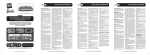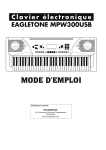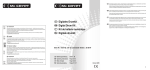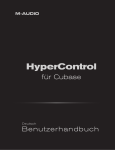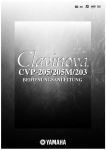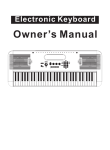Download USB Keyboard „MC-37A“
Transcript
USB-Keyboard „MC-37A“ USB Keyboard „MC-37A“ Synthétiseur USB « MC-37A » USB-keyboard „MC-37A“ Best.-Nr. / Item no. / N° de commande / Bestelnr. 31 08 60 Bedienungsanleitung Seite 2 - 25 Operating instructions Page 26 - 49 Mode d’emploi Page 50 - 73 Gebruiksaanwijzing Pagina 74 - 97 Version 07/13 Inhaltsverzeichnis Seite Einführung .................................................................................................................................................................................................. 4 Bestimmungsgemäße Verwendung ........................................................................................................................................................... 4 Lieferumfang .............................................................................................................................................................................................. 5 Symbol-Erklärung ....................................................................................................................................................................................... 5 Sicherheitshinweise ................................................................................................................................................................................... 5 Batterie- und Akkuhinweise ........................................................................................................................................................................ 6 Bedienelemente ......................................................................................................................................................................................... 7 a) Oberseite .............................................................................................................................................................................................. 7 b) LC-Display ............................................................................................................................................................................................ 9 c) Anschlüsse auf der Rückseite ............................................................................................................................................................... 9 8. Batterien einlegen bzw. wechseln ............................................................................................................................................................ 10 9. Anschluss eines externen Netzteils .......................................................................................................................................................... 10 10. Anschluss eines Kopfhörers ..................................................................................................................................................................... 11 11. Anschluss eines externen Verstärkers ..................................................................................................................................................... 11 12. Anschluss eines Mikrofons ....................................................................................................................................................................... 12 13. Anschluss an einen Computer ................................................................................................................................................................. 12 14. Demo-Songs abspielen ............................................................................................................................................................................ 13 15. Instrumente und Effekte ........................................................................................................................................................................... 13 a) Instrument auswählen, Taste „VOICE“ ................................................................................................................................................ 13 b) Sostenuto-Effekt, Taste „SUSTAIN“..................................................................................................................................................... 13 c) Vibrato-Effekt, Taste „MODULATION“ ................................................................................................................................................. 14 d) DSP-Effekt, Taste „DSP“ ..................................................................................................................................................................... 14 e) Transpose-Funktion ............................................................................................................................................................................ 14 f) Piano-Instrument wählen, Taste „PIANO“ ............................................................................................................................................ 14 16. Begleitrhythmen („STYLE“) ...................................................................................................................................................................... 15 a) Begleitrhythmus auswählen, Wiedergabe starten/beenden ................................................................................................................ 15 b) Normal-/Variation-Modus, Taste „SYNC/FILL“ ..................................................................................................................................... 15 c) Sync-Start, Taste „SYNC/FILL“ ........................................................................................................................................................... 15 d) Lautstärke für Begleitrhythmus einstellen, Tasten „ACC. VOL“ ........................................................................................................... 16 e) Geschwindigkeit für Begleitrhythmus einstellen, Tasten „TEMPO“ ...................................................................................................... 16 f) Automatische Begleitung („Auto-Bass-Chord“), Taste „A.B.C.“ ........................................................................................................... 16 g) Voreinstellungen wählen, Taste „O.T.S.“ („One-Touch-Setting“) .......................................................................................................... 17 17. Tasten für Speicherfunktion/Schlagzeug .................................................................................................................................................. 17 a) Einstellungen speichern/abrufen ......................................................................................................................................................... 17 b) Schlagzeug ......................................................................................................................................................................................... 17 18. Akkord-Datenbank ................................................................................................................................................................................... 18 19. Metronom ................................................................................................................................................................................................. 18 a) Metronom ein-/ausschalten ................................................................................................................................................................. 18 b) Takt-Art wählen ................................................................................................................................................................................... 18 20. Lern-Modus .............................................................................................................................................................................................. 19 21. Aufnahme-/Wiedergabe-Funktion ............................................................................................................................................................ 20 a) Aufnahmemodus vorbereiten .............................................................................................................................................................. 20 b) Aufnahme starten ................................................................................................................................................................................ 20 c) Aufnahme beenden ............................................................................................................................................................................. 20 d) Aufnahme abspielen ........................................................................................................................................................................... 20 e) Aufnahme löschen .............................................................................................................................................................................. 20 1. 2. 3. 4. 5. 6. 7. 2 Seite 22. Handhabung ............................................................................................................................................................................................ 21 23. Wartung und Reinigung ............................................................................................................................................................................ 21 24. Entsorgung ............................................................................................................................................................................................... 22 a) Allgemein ............................................................................................................................................................................................ 22 b) Entsorgung von gebrauchten Batterien/Akkus .................................................................................................................................... 22 25. Technische Daten ..................................................................................................................................................................................... 22 26. Anhang A: Instrumente ............................................................................................................................................................................. 23 27. Anhang B: Begleitrhythmen ..................................................................................................................................................................... 24 28. Anhang C: Songs ..................................................................................................................................................................................... 25 3 1. Einführung Sehr geehrte Kundin, sehr geehrter Kunde, wir bedanken uns für den Kauf dieses Produkts. Dieses Produkt entspricht den gesetzlichen, nationalen und europäischen Anforderungen. Diese Bedienungsanleitung gehört zu diesem Produkt. Sie enthält wichtige Hinweise zur Inbetriebnahme und Handhabung. Achten Sie hierauf, auch wenn Sie dieses Produkt an Dritte weitergeben. Heben Sie deshalb diese Bedienungsanleitung zum Nachlesen auf! Alle enthaltenen Firmennamen und Produktbezeichnungen sind Warenzeichen der jeweiligen Inhaber. Alle Rechte vorbehalten. Bei technischen Fragen wenden Sie sich bitte an: Tel.-Nr.: 0 96 04 / 40 87 87 Fax-Nr.: 0180 5 / 31 21 10 (der Anruf kostet 14 ct/min inkl. MwSt. aus dem Festnetz. Mobilfunkhöchstpreis: 42 ct/min inkl. MwSt.) E-Mail: Bitte verwenden Sie unser Formular im Internet www.conrad.de, unter der Rubrik “Kontakt”. Mo. - Fr. 8.00 bis 18.00 Uhr www.conrad.at www.business.conrad.at Tel.: 0848/80 12 88 Fax: 0848/80 12 89 E-Mail: [email protected] Mo. bis Fr. 8.00-12.00, 13.00-17.00 Uhr 2. Bestimmungsgemäße Verwendung Das Produkt dient zur Erzeugung von Tönen, die Sie über die Tasten spielen können. Diese werden über die eingebauten Lautsprecher wiedergegeben. Der Anschluss eines Kopfhörers oder eines externen Verstärkers ist möglich. Zum Anschluss an einen Computer steht ein USB-Port zur Verfügung. Die Stromversorgung erfolgt entweder über 6 Batterien vom Typ Baby/C oder über ein externes Netzteil (jeweils nicht im Lieferumfang, getrennt bestellbar). Eine Verwendung des gesamten Produkts ist nur in geschlossenen, trockenen Innenräumen erlaubt. Das Produkt darf nicht feucht oder nass werden. Eine andere Verwendung als zuvor beschrieben führt zu Beschädigungen dieses Produkts, außerdem ist dies mit Gefahren wie z.B. Kurzschluss, Brand, elektrischer Schlag etc. verbunden. Das gesamte Produkt darf nicht geändert bzw. umgebaut werden. Das Gehäuse darf nicht geöffnet werden. Das Produkt ist kein Spielzeug, es ist nicht für Kinder unter 14 Jahren geeignet. Beachten Sie alle Sicherheitshinweise dieser Bedienungsanleitung. Diese enthalten wichtige Informationen zum Umgang mit dem Produkt. 4 3. Lieferumfang • Keyboard • Bedienungsanleitung 4. Symbol-Erklärung Dieses Symbol wird verwendet, wenn Gefahr für Ihre Gesundheit besteht, z.B. durch elektrischen Schlag. Das Symbol mit dem Ausrufezeichen weist Sie auf besondere Gefahren bei Handhabung, Betrieb oder Bedienung hin. Das „Pfeil“-Symbol steht für spezielle Tipps und Bedienhinweise. 5. Sicherheitshinweise Bei Schäden, die durch Nichtbeachtung dieser Bedienungsanleitung verursacht werden, erlischt die Gewährleistung/ Garantie. Für Folgeschäden übernehmen wir keine Haftung! Bei Sach- oder Personenschäden, die durch unsachgemäße Handhabung oder Nichtbeachten der Sicherheitshinweise verursacht werden, übernehmen wir keine Haftung! In solchen Fällen erlischt die Gewährleistung/Garantie. • Aus Sicherheits- und Zulassungsgründen (CE) ist das eigenmächtige Umbauen und/oder Verändern des Produktes nicht gestattet. • Das Produkt ist kein Spielzeug, es ist nicht für Kinder geeignet. • Setzen Sie das Gerät keinen hohen Temperaturen, Tropf- oder Spritzwasser, starken Vibrationen, sowie hohen mechanischen Beanspruchungen aus. • Stellen Sie keine Gefäße mit Flüssigkeiten, z.B. Gläser, Eimer, Vasen oder Pflanzen, auf das Gerät oder in seine unmittelbare Nähe. Flüssigkeiten könnten ins Gehäuseinnere gelangen; dabei wird das Gerät zerstört. Außerdem besteht Brandgefahr! Schalten Sie in einem solchen Fall das Gerät aus und stecken Sie alle Kabel vom Gerät ab, entnehmen Sie die Batterien. Das gesamte Produkt darf danach nicht mehr betrieben werden, bringen Sie es in eine Fachwerkstatt. • Stellen Sie keine offenen Brandquellen wie brennende Kerzen auf oder direkt neben dem Gerät ab. • Betreiben Sie das Gerät nicht unbeaufsichtigt. • Benutzen Sie das Gerät nur in gemäßigtem Klima, nicht in tropischem Klima. • Lassen Sie Verpackungsmaterial nicht achtlos liegen. Es könnte für Kinder zu einem gefährlichen Spielzeug werden. • In Schulen, Ausbildungseinrichtungen, Hobby- und Selbsthilfewerkstätten ist das Betreiben des Produkts durch geschultes Personal verantwortlich zu überwachen. • Sollten Sie sich über den korrekten Anschluss nicht im Klaren sein oder sollten sich Fragen ergeben, die nicht im Laufe der Bedienungsanleitung abgeklärt werden, so setzen Sie sich bitte mit uns oder einem anderen Fachmann in Verbindung. 5 6. Batterie- und Akkuhinweise Der Betrieb des Keyboards mit Akkus ist grundsätzlich möglich. Durch die geringere Spannung von Akkus (Akku = 1,2 V, Batterie = 1,5 V) und die geringere Kapazität kommt es jedoch zu einer kürzeren Betriebsdauer. Falls Sie trotzdem Akkus verwenden wollen, so sollten Sie spezielle NiMH-Akkus mit geringer Selbstentladung einsetzen. Wir empfehlen Ihnen, vorzugsweise hochwertige Alkaline-Batterien zu verwenden, um einen langen und sicheren Betrieb zu ermöglichen. Alternativ können Sie das Keyboard über ein externes Netzteil (nicht im Lieferumfang) betreiben. Entfernen Sie in diesem Fall die eingelegten Batterien. • Batterien/Akkus gehören nicht in Kinderhände. • Achten Sie beim Einlegen der Batterien/Akkus auf die richtige Polung (Plus/+ und Minus/- beachten). • Lassen Sie Batterien/Akkus nicht offen herumliegen, es besteht die Gefahr, dass diese von Kindern oder Haustieren verschluckt werden. Suchen Sie im Falle eines Verschluckens sofort einen Arzt auf. • Ausgelaufene oder beschädigte Batterien/Akkus können bei Berührung mit der Haut Verätzungen verursachen, benutzen Sie deshalb in diesem Fall geeignete Schutzhandschuhe. • Achten Sie darauf, dass Batterien/Akkus nicht kurzgeschlossen, zerlegt oder ins Feuer geworfen werden. Es besteht Explosionsgefahr! • Herkömmliche nicht wiederaufladbare Batterien dürfen nicht aufgeladen werden. Es besteht Explosionsgefahr! Laden Sie ausschließlich dafür vorgesehene wiederaufladbare Akkus, verwenden Sie ein geeignetes Ladegerät. • Bei längerem Nichtgebrauch (z.B. bei Lagerung) entnehmen Sie die eingelegten Batterien/Akkus. Bei Überalterung besteht andernfalls die Gefahr, dass Batterien/Akkus auslaufen, was Schäden am Produkt verursacht, Verlust von Gewährleistung/Garantie! • Wechseln Sie immer den ganzen Satz Batterien/Akkus aus, verwenden Sie nur Batterien/Akkus des gleichen Typs/Herstellers und des gleichen Ladezustands (keine vollen mit halbvollen oder leeren Batterien/Akkus mischen). • Mischen Sie niemals Batterien mit Akkus. Verwenden Sie entweder Batterien oder Akkus. • Für die umweltgerechte Entsorgung von Batterien und Akkus lesen Sie bitte das Kapitel „Entsorgung“. 6 7. Bedienelemente a) Oberseite 13 7 8 11 9 10 1 14 12 15 2 5 3 4 6 1 Ein-/Ausschalter („ON“/“OFF“) 2 Taste „A.B.C.“, Akkord-Modus ein-/ausschalten 3 Taste „START/STOP“, Starten/Anhalten des Begleitsongs bzw. der Begleitmelodie 4 Taste „SYNC/FILL“, Start des Begleitrhythmus mit Klaviatur synchronisieren bzw. Fill-In-Sound beim Abspielen eines Begleitrhythmus 5 Tasten „REC“ und „PLAY“, Aufnahmemodus aktivieren bzw. Aufnahme abspielen 6 Tasten „M1/PAD1“, „M2/PAD2“, „M3/PAD3“, „M4/PAD4“, „M5/PAD5“, Speicher abrufen bzw. Schlagzeugsound abspielen 7 Tasten „MASTER VOL“, Haupt-Lautstärkeregler 8 Tasten „ACC.VOL“, Lautstärke für Begleitrhythmus einstellen 9 Tasten „TEMPO“, Geschwindigkeit einstellen 10 Taste „STORE“, Einstellungen speichern 11 Taste „STYLE“, Begleitrhythmus-Modus aktivieren zur Auswahl eines Begleitrhythmus 12 Taste „FUNCTION“, Funktions-Modus aktivieren 13 Taste „VOICE“, Instrument-Modus aktivieren zur Auswahl eines Instruments 14 Taste „SONG“, Begleitmelodie-Modus aktivieren zur Auswahl eines Begleitrhythmus 15 Taste „O.T.S.“, Modus „One-Touch-Setting“ aktivieren 7 23 18 22 17 21 16 19 20 16 Taste „MEMORY/PERC.“, Umschalten der Tasten „M1/PAD1“..... „M5/PAD5“ zwischen der Speicherfunktion und der Schlagzeugfunktion 17 Taste „MODULATION“, Ein-/Ausschalten des Vibrato-Soundeffekts 18 Taste „LESSON/CHORD DICT.“ 19 Zahlentasten und Tasten „+“ und „-“, Auswahl des Begleitrhythmus, der Begleitmelodie und des Instruments 20 Taste „DSP“, Ein-/Ausschalten des DSP-Effekts 21 Taste „SUSTAIN“, Ein-/Ausschalten des Sostenuto-Effekts 22 Taste „METRO“, Ein-/Ausschalten des Metronoms 23 Taste „PIANO“, Aktivieren des Piano-Instruments 8 b) LC-Display 28 29 24 25 26 27 DSP 36 Lesson 1 37 30 38 34 Lesson 2 Lesson 3 31 33 35 32 39 40 24 Symbol „DSP“ für DSP-Funktion 25 Symbol für „Lesson 1“ (Lernfunktion) 26 Symbol für „Lesson 2“ (Lernfunktion) 27 Symbol für „Lesson 3“ (Lernfunktion) 28 Anzeigebereich für die Akkorde 29 Symbol „A.B.C.“ für den Akkord-Modus 30 Notenanzeige für hohe Töne 31 Notenanzeige für tiefe Töne 32 Taktanzeige 33 Tempo-Anzeige 34 Lautstärke-Anzeige 35 Symbol für Metronom 36 Symbol „PERC“ für Schlagzeug-Modus bzw. „MEM“ für Speicher-Modus 37 Symbol „REC“ für Aufnahme-Modus bzw. „PLAY“ für Wiedergabe-Modus 38 Symbol für „O.T.S.“ („One-Touch-Setting“) 39 Symbol „SUSTAIN“ für Sostenuto-Funktion 40 Anzeige für die Klaviatur c) Anschlüsse auf der Rückseite 44 43 42 41 41 Niederspannungsbuchse für externes Netzteil (9 V/DC, mind. 500 mA, Innenkontakt Plus/+, Rundstecker 5,5/2,1 mm) 42 Klinkenbuchse 3,5 mm für Anschluss eines Kopfhörers oder eines externen Verstärkers 43 USB-Buchse 44 Klinkenbuchse 3,5 mm für Anschluss eines Mikrofons 9 8. Batterien einlegen bzw. wechseln Falls Sie Batterien verwenden wollen, so trennen Sie ein evtl. angeschlossenes Netzteil vom Keyboard, ziehen Sie den Niedervoltstecker aus der Buchse (41) auf der Rückseite des Keyboards. • Öffnen Sie das Batteriefach auf der Unterseite des Keyboards, nehmen Sie den Batteriefachdeckel ab. • Legen Sie anschließend 6 Batterien vom Typ Baby/C polungsrichtig in das Batteriefach ein. Achten Sie dabei auf die Abbildung neben dem Batteriefachdeckel auf der Unterseite des Keyboards. • Setzen Sie den Batteriefachdeckel wieder ein, so dass er einrastet. Die Verwendung von Akkus ist möglich (siehe auch Kapitel 5), allerdings ist durch die geringere Spannung und Kapazität von Akkus die maximale Spieldauer geringer, möglicherweise treten bei höheren Lautstärken Verzerrungen auf. Wir empfehlen Ihnen deshalb, entweder hochwertige Alkaline-Batterien oder ein externes Netzteil (jeweils nicht im Lieferumfang, getrennt bestellbar) zu verwenden. • Ein Batteriewechsel ist erforderlich, wenn der Displaykontrast nur noch sehr gering ist oder sich das Keyboard nicht mehr einschalten lässt. Wenn Sie das Keyboard längere Zeit nicht benutzen (z.B. bei Lagerung), so nehmen Sie die Batterien aus dem Batteriefach. Andernfalls könnte es dazu kommen, dass die Batterien auslaufen und dadurch das Batteriefach bzw. das Keyboard beschädigt wird. • Um Energie zu sparen, schaltet sich das Keyboard nach 30 Minuten aus, wenn keine Taste betätigt wird. Um das Keyboard wieder zu aktivieren, schalten Sie es aus und wieder ein. Um die Energiesparfunktion vorübergehend zu deaktivieren, halten Sie die äußerste linke Taste der Klaviatur gedrückt und schalten Sie das Keyboard ein. 9. Anschluss eines externen Netzteils Anstelle von Batterien/Akkus kann zum Betrieb des Keyboards ein externes Netzteil (nicht im Lieferumfang, getrennt bestellbar) verwendet werden. Dieses muss über eine stabilisierte Ausgangsspannung von 9 V/DC und einen Ausgangsstrom von mindestens 500 mA verfügen. Der Innenkontakt des Niedervoltsteckers (Rundstecker, Außendurchmesser 5,5 mm, Innendurchmesser 2,1 mm) muss Plus/+ führen, der Außenkontakt Minus/-. Schalten Sie zuerst das Keyboard aus und entnehmen Sie evtl. eingelegte Batterien oder Akkus. Stecken Sie den Niederspannungsstecker des externen Netzteils in die Niederspannungsbuchse (41) auf der Rückseite des Keyboards. Danach stecken Sie das externe Netzteil in eine Netzsteckdose, siehe Bild rechts. Anschließend kann das Keyboard eingeschaltet werden. Um Energie zu sparen, schaltet sich das Keyboard nach 30 Minuten aus, wenn keine Taste betätigt wird. Um das Keyboard wieder zu aktivieren, schalten Sie es aus und wieder ein. Um die Energiesparfunktion vorübergehend zu deaktivieren, halten Sie die äußerste linke Taste der Klaviatur gedrückt und schalten Sie das Keyboard ein. 10 10. Anschluss eines Kopfhörers An der 3,5 mm-Stereoklinkenbuchse „PHONES/OUTPUT“ (42) auf der Rückseite des Keyboards können Sie einen handelsüblichen Kopfhörer anschließen. Die Wiedergabe über die eingebauten Lautsprecher wird dabei automatisch ausgeschaltet. Gehen Sie zum Anschluss wie folgt vor: • Verringern Sie die Lautstärke am Keyboard so weit wie möglich. • Verbinden Sie den Kopfhörer mit der 3,5 mm-Stereoklinkenbuchse „PHONES/ OUTPUT“. • Stellen Sie am Keyboard eine geringe Lautstärke ein und überprüfen Sie diese, indem Sie z.B. auf der Klaviatur spielen; setzen Sie den Kopfhörer vorsichtig auf. Stellen Sie nun die Lautstärke nach Wunsch ein. Beachten Sie: Bei zu hoch aufgedrehter Lautstärke besteht die Gefahr von Gehörschäden. Stellen Sie deshalb die Lautstärke so ein, dass sie als angenehm empfunden wird und nicht zu laut ist! 11. Anschluss eines externen Verstärkers An der 3,5 mm-Stereoklinkenbuchse „PHONES/OUTPUT“ (42) auf der Rückseite des Keyboards können Sie einen externen Verstärker (z.B. einer Stereoanlage) anschließen. Die Wiedergabe über die eingebauten Lautsprecher wird dabei automatisch ausgeschaltet. Gehen Sie zum Anschluss wie folgt vor: • Verringern Sie die Lautstärke am Keyboard so weit wie möglich. Gleiches gilt für den Verstärker. • Verbinden Sie die 3,5 mm-Stereoklinkenbuchse „PHONES/OUTPUT“ mit dem Verstärker. Wählen Sie dabei unbedingt einen analogen Eingang mit Line-Pegel, z.B. den TAPE- oder AUX-Eingang. • Stellen Sie am Keyboard und am Verstärker eine geringe Lautstärke ein und überprüfen Sie diese, indem Sie z.B. auf der Klaviatur spielen. Stellen Sie nun die Lautstärke nach Wunsch ein. Beachten Sie: Bei zu hoch aufgedrehter Lautstärke besteht die Gefahr von Gehörschäden. Stellen Sie deshalb die Lautstärke so ein, dass sie als angenehm empfunden wird und nicht zu laut ist! 11 12. Anschluss eines Mikrofons Am Anschluss „MIC IN“ (44) können Sie ein externes Mikrofon anschließen. Beachten Sie: Bei zu hoch aufgedrehter Lautstärke des Keyboards (oder eines evtl. angeschlossenen Verstärkers) kommt es zu Rückkopplungen/Pfeifgeräuschen. Verringern Sie dann die Lautstärke von Keyboard oder Verstärker bzw. verwenden Sie ein Mikrofon mit anderer Empfangscharakteristik (Richtmikrofon). 13. Anschluss an einen Computer Anstelle herkömmlicher MIDI-Ports bietet das Keyboard einen modernen USBPort an, um es an einem Computer anzuschließen. Schalten Sie das Keyboard aus. Starten Sie anschließend Ihren Computer und warten Sie, bis das Betriebssystem vollständig gestartet ist. Verbinden Sie die USB-Buchse (43) des Keyboards über ein geeignetes USBKabel (nicht im Lieferumfang, getrennt bestellbar) mit einem freien USB-Port Ihres Computers. Schalten Sie das Keyboard ein. Windows erkennt ggf. neue Hardware. Die benötigten Treiber sind Bestandteil des Betriebssystems (mindestens Windows ME erforderlich, Windows XP/Vista/7 empfohlen). Folgen Sie bei Windows dessen Anweisungen zur Installation. Es ist keine Software im Lieferumfang des Keyboards. Sie können jedoch jedes beliebige Programm verwenden, das externe Keyboards über USB unterstützt. 12 14. Demo-Songs abspielen Das Keyboard verfügt über 80 integrierte Demo-Songs. Um diese auszuwählen und abzuspielen, gehen Sie wie folgt vor: • Drücken Sie gleichzeitig die beiden Tasten „VOICE“ (13) und „STYLE“ (11), um die Wiedergabe des ersten Demo-Songs zu starten. • Stellen Sie mit den Tasten „MASTER VOL“ (7) die gewünschte Lautstärke ein. • Mit den Tasten „+“ und „-“ bzw. den Zahlentasten (19) können Sie einen der 80 vorhandenen Demo-Songs auswählen (z.B. „47“ mit den Zahlentasten eingeben). • Die Geschwindigkeit des Songs lässt sich mit den beiden Tasten „TEMPO“ (9) verändern. • Um die Wiedergabe des Demo-Songs zu beenden, drücken Sie erneut gleichzeitig die beiden Tasten „VOICE“ (13) und „STYLE“ (11). Alternativ kann die Wiedergabe durch Drücken der Taste „START/STOP“ beendet werden. 15. Instrumente und Effekte a) Instrument auswählen, Taste „VOICE“ Das Keyboard verfügt über insgesamt 132 verschiedene Instrumente, davon 4 Schlagzeug-Instrumente. Nach dem Einschalten ist automatisch immer das Instrument „001“ (= „GRAND PNO“ = „Grand Piano“) voreingestellt. Im Anhang (Kapitel 26) finden Sie eine Tabelle mit allen Instrumenten. Gehen Sie zur Auswahl eines Instruments wie folgt vor: • Drücken Sie die Taste „VOICE“ (13). • Wählen Sie das gewünschte Instrument mit den Tasten „+“ und „-“ bzw. den Zahlentasten (19) aus (z.B. „115“ mit den Zahlentasten eingeben). • Sie können jetzt mit dem ausgewählten Instrument auf der Klaviatur des Keyboards spielen. b) Sostenuto-Effekt, Taste „SUSTAIN“ Drücken Sie die Taste „SUSTAIN“ (21), um den Sostenuto-Effekt ein- oder auszuschalten. Ist der Effekt eingeschaltet (rechts unten im Display wird „SUSTAIN“ eingeblendet), klingt das Instrument etwas länger nach, wenn Sie eine Taste der Klaviatur drücken. 13 c) Vibrato-Effekt, Taste „MODULATION“ Drücken Sie die Taste „MODULATION“ (17), um den Vibrato-Effekt ein- oder auszuschalten. Ist der Effekt eingeschaltet, wird oben in der Mitte des Displays „U1 ON“ angezeigt. Wird der Effekt ausgeschaltet, erscheint „U1 OFF“ im Display. Spielen Sie eine Note auf der Klaviatur und schalten Sie den Effekt ein bzw. aus, um den unterschiedlichen Klang zu hören. d) DSP-Effekt, Taste „DSP“ Drücken Sie die Taste „DSP“ (20), um den DSP-Effekt ein- oder auszuschalten. Bei eingeschaltetem DSP-Effekt ergibt sich ein vollerer Klang jedes Instruments. Ist der Effekt eingeschaltet, wird links im Display bei „DSP“ ein kleines Symbol eingeblendet. Spielen Sie eine Note auf der Klaviatur und schalten Sie den Effekt ein bzw. aus, um den unterschiedlichen Klang zu hören. e) Transpose-Funktion Mit der Transpose-Funktion können Sie die Wiedergabe beim Spielen der Klaviatur in Halbton-Schritten verändern, ähnlich dem Stimmen eines realen Instruments. Drücken Sie so oft die Taste „FUNCTION“ (12), bis im Display „TPS 0“ erscheint. Mit den Tasten „+“ bzw. „-“ (19) lässt sich die Wiedergabe in 12 Halbtonschritten (-6.....+6) verändern. Wenn sich das Keyboard im Einstellmodus befindet („TPS....“ wird angezeigt), können Sie die Einstellung auf „0“ zurücksetzen, indem Sie die beiden Tasten „+“ und „-“ gleichzeitig drücken. f) Piano-Instrument wählen, Taste „PIANO“ Durch Drücken der Taste „PIANO“ (23) wird unabhängig von sonstigen Einstellungen direkt das Piano-Instrument mit den korrekten Voreinstellungen aktiviert. Ein nochmaliger Druck auf die Taste „PIANO“ schaltet zu den vorherigen Einstellungen zurück. 14 DSP 16. Begleitrhythmen („STYLE“) a) Begleitrhythmus auswählen, Wiedergabe starten/beenden Das Keyboard verfügt über insgesamt 100 verschiedene Begleitrhythmen. Der jeweils von Ihnen ausgewählte Begleitrhythmus kann im Hintergrund abgespielt werden. Im Anhang finden Sie eine Tabelle mit allen Begleitrhythmen. Gehen Sie zur Auswahl eines Begleitrhythmus („STYLE“) wie folgt vor: • Drücken Sie die Taste „STYLE“ (11). • Mit den Tasten „+“ und „-“ bzw. den Zahlentasten (19) können Sie den Begleitrhythmus auswählen (z.B. „47“ mit den Zahlentasten eingeben). • Drücken Sie die Taste „START/STOP“ (3), um die Wiedergabe des Begleitrhythmus zu starten bzw. zu beenden. b) Normal-/Variation-Modus, Taste „SYNC/FILL“ Jeder Begleitrhythmus hat zwei verschiedene Variationen („A“ und „b“). Normalerweise ist Version „A“ (Normal-Modus) einfacher ausgelegt (z.B. wenig Schlagzeug-Einsatz) und Version „b“ (Variation-Modus) aufwändiger (z.B. mehr und unterschiedlicher Schlagzeug-Einsatz). • Starten Sie die Wiedergabe des Begleitrhythmus, siehe Kapitel 15 a). • Drücken Sie kurz die Taste „SYNC/FILL“ (4), so wird zwischen dem Normal-Modus („A“) und dem Variation-Modus („b“) gewechselt. Beim Wechsel zwischen dem Normal- und Variation-Modus wird ein kurzer Einfüge-Rhythmus abgespielt, dadurch ergibt sich ein sauberer, sanfter Übergang. Es wird nicht direkt gewechselt, was sehr störend wirken würde. • Wird die Taste „SYNC/FILL“ (4) länger gedrückt gehalten, so wird der Einfüge-Rhythmus weiter abgespielt und erst dann zum Normal- bzw. Variation-Modus gewechselt, wenn Sie die Taste loslassen. c) Sync-Start, Taste „SYNC/FILL“ Mit dieser Funktion startet die Wiedergabe des eingestellten Begleitrhythmus erst dann, wenn Sie mit dem Spielen auf der Klaviatur beginnen (Wiedergabe startet bei dem ersten Druck auf eine Taste der Klaviatur). • Halten Sie die Wiedergabe des Begleitrhythmus an, siehe Kapitel 15. a). • Drücken Sie die Taste „SYNC/FILL“ (4). Im LC-Display beginnt die Taktanzeige zu blinken. • Beim ersten Druck auf eine Taste der Klaviatur startet der Begleitrhythmus. Wenn die „A.B.C.“-Funktion aktiviert ist (oben links im Display ist die Anzeige „A.B.C.“ zu sehen), so startet die Wiedergabe nur dann, wenn ein Akkord im linken Bereich der Klaviatur gewählt wird. 15 d) Lautstärke für Begleitrhythmus einstellen, Tasten „ACC. VOL“ Mit den beiden Tasten „ACC. VOL.“ (8) kann die Lautstärke des Begleitrhythmus eingestellt werden. Im Display wird der Lautstärkepegel mit einer Balkengrafik angezeigt, siehe Kreis im Bild rechts. e) Geschwindigkeit für Begleitrhythmus einstellen, Tasten „TEMPO“ • Beim Umschalten des Begleitrhythmus wird außerdem die dazu passende Geschwindigkeit eingestellt. Mit den beiden Tasten „TEMPO“ (9) kann die Geschwindigkeit des Begleitrhythmus nach Wunsch verändert werden (z.B. von „110“ auf „90“ BPM, Takte pro Minute). Halten Sie die jeweilige Taste für eine Schnellverstellung länger gedrückt. Wird während der Wiedergabe eines Begleitrhythmus zu einem anderen Begleitrhythmus gewechselt, wird die momentane Geschwindigkeit (z.B. „90“) beibehalten! • Drücken Sie beide Tasten „TEMPO“ (9) gleichzeitig, um die Grundeinstellung für die Geschwindigkeit des momentanen Begleitrhythmus wieder herzustellen. f) Automatische Begleitung („Auto-Bass-Chord“), Taste „A.B.C.“ • Drücken Sie die Taste „A.B.C.“ (2), um die sog. „Auto-Bass-Chord“-Funktion zu aktivieren (oben links im Display wird „A.B.C.“ angezeigt). Drücken Sie je nach gewünschtem Akkord eine oder mehrere Tasten im linken Bereich der Klaviatur. Die Bezeichnung für den jeweiligen Akkord erscheint links oben im Display. Beispiel: Drücken Sie die Taste „STYLE“ (11) und wählen Sie den Begleitrhythmus „12“. Drücken Sie die Taste „A.B.C.“ (2) und aktivieren Sie damit die „Auto-Bass-Chord“-Funktion. Drücken Sie die Taste „START/STOP“ (3) oder „SYNC/FILL“ (4). Wählen Sie den gewünschten Akkord im linken Bereich der Tastatur. • Um die Funktion auszuschalten, drücken Sie die Taste „A.B.C.“ (2) erneut. 16 g) Voreinstellungen wählen, Taste „O.T.S.“ („One-Touch-Setting“) Für jeden Begleitrhythmus gibt es je 4 unterschiedliche Voreinstellungen. Beispielsweise hat der Hersteller ein zum Begleitrhythmus passendes Instrument ausgesucht. • Wählen Sie zuerst einen Begleitrhythmus aus. • Drücken Sie die Taste „O.T.S.“ (15). Links im Display wird „O.T.S.“ angezeigt. Das Keyboard schaltet dabei den „A.B.C.“-Modus (automatische Begleitung, „Auto-Bass-Chord“) ein, siehe Kapitel 15. f). • Mit den Tasten „M1“, „M2“, „M3“ oder „M4“ (6) kann eine der vier Voreinstellungen abgerufen werden. • Um die „O.T.S.“-Funktion wieder abzuschalten, drücken Sie die Taste „O.T.S.“ (15) erneut. 17. Tasten für Speicherfunktion/Schlagzeug Die fünf Tasten „M1/PAD1“..... „M5/PAD5“ (6) können entweder zum Speichern von Einstellungen oder als Schlagzeug-Tasten verwendet werden. Mit der Taste „MEMORY/PERC.“ (16) lässt sich zwischen diesen beiden Funktionen umschalten. Nach dem Einschalten des Keyboards ist automatisch die Speicherfunktion aktiviert. a) Einstellungen speichern/abrufen • Schalten Sie mit der Taste „MEMORY/PERC.“ (16) auf die Speicherfunktion um, links im Display erscheint „MEM“. • Um die momentan ausgewählten Einstellungen (z.B. Begleitrhythmus, Instrument, Geschwindigkeit, usw.) zu speichern, halten Sie die Taste „STORE“ (10) gedrückt und drücken Sie anschließend eine der fünf Speichertasten „M1/PAD1“..... „M5/PAD5“ (6). Lassen Sie dann die Taste „STORE“ wieder los. • Um die gespeicherten Einstellungen wieder abzurufen, drücken Sie die jeweilige Speichertaste. Beim Ausschalten des Keyboards gehen die gespeicherten Einstellungen verloren. b) Schlagzeug • Schalten Sie mit der Taste „MEMORY/PERC.“ (16) auf die Schlagzeugfunktion um, links im Display erscheint „PERC.“. • Drücken Sie auf eine der Tasten „M1/PAD1“..... „M5/PAD5“ (6), um den jeweiligen Schlagzeug-Sound abzuspielen. 17 18. Akkord-Datenbank Die interne Datenbank für Akkorde dient dazu, Ihnen die Noten und die Tasten des jeweiligen Akkords im Display anzuzeigen. • Drücken Sie die Taste „LESSON/CHORD DICT“ (18), im Display erscheint oben die Anzeige „DICT“. • Die Tasten der Klaviatur oberhalb „#G3“ (siehe Aufschrift unterhalb der Klaviatur auf dem Gehäuse des Keyboards) dienen zum Festlegen der Akkord-Art, die Tasten oberhalb „C5“ zum Festlegen des Grundakkords. Wenn die Akkord-Art und der Grundakkord eingegeben wurde, erscheinen im Display die Tasten, die für diesen Akkord gleichzeitig zu drücken sind. • Betätigen Sie nun die im Display angezeigte Tastenkombination, um den Akkord zu spielen. Haben Sie die richtigen Tasten gedrückt, wird zusätzlich ein Applaus-Ton ausgegeben. 19. Metronom a) Metronom ein-/ausschalten • Durch Drücken der Taste „METRO“ (22) wird das Metronom eingeschaltet, ein entsprechender Metronom-Sound wird ausgegeben. • Die Geschwindigkeit des Metronoms lässt sich über die beiden Tasten „TEMPO“ (9) verändern. • Ein erneuter Druck auf die Taste „METRO“ (22) schaltet das Metronom wieder ab. b) Takt-Art wählen • Drücken Sie so oft die Taste „FUNCTION“, bis im Display „BET 4“ erscheint. • Mit den Tasten „+“ bzw. „-“ kann die gewünschte Takt-Art ausgewählt werden (Grundeinstellung ist „4“). 18 20. Lern-Modus Das Keyboard verfügt über einen integrierten Lern-Modus. Hier kann geübt werden, dass Sie die richtigen Noten zur richtigen Zeit spielen können. • Drücken Sie die Taste „SONG“. Die Wiedergabe des ersten Demo-Songs beginnt. • Wählen Sie jetzt mit den Tasten „+“ und „-“ bzw. den Zahlentasten den Demo-Song aus, den Sie verwenden wollen (z.B. „47“ mit den Zahlentasten eingeben). • Stellen Sie mit den Tasten „MASTER VOL“ die gewünschte Lautstärke ein. • Die Geschwindigkeit des Songs lässt sich mit den Tasten „TEMPO“ verändern. • Halten Sie die Wiedergabe mit der Taste „START/STOP“ an (andernfalls kann der Lern-Modus nicht aktiviert werden!). • Drücken Sie jetzt die Taste „LESSON/CHORD DICT.“ mehrfach, um den gewünschten Lern-Modus auszuwählen. Links im Display wird ein Symbol bei dem jeweiligen Lern-Modus eingeblendet: „LESSON 1“: Es wird geprüft, ob Sie eine Note zur richtigen Zeit spielen (jedoch nicht, ob die gespielte Note richtig ist). „LESSON 2“: Es wird geprüft, ob Sie die richtige Note spielen (jedoch nicht, ob der Zeitpunkt richtig ist). „LESSON 3“: Es wird geprüft, ob Sie die richtige Note zum richtigen Zeitpunkt spielen. • Starten Sie die Wiedergabe des zu Beginn ausgewählten Songs, indem Sie die Taste „START/STOP“ drücken. Spielen Sie jetzt die Melodie des ausgewählten Songs. Lesson 1 Lesson 2 Lesson 3 • Am Ende der Wiedergabe des Songs erfolgt die Auswertung über eine Sprachmeldung: „OK“ = Geht so „Good“ = Gut „Very Good“ = Sehr gut „Excellent“ = Hervorragend • Anschließend startet die Wiedergabe des Songs erneut und Sie können den Lernvorgang wiederholen. • Um den Lern-Modus zu verlassen, halten Sie die Wiedergabe mit der Taste „START/STOP“ an. Drücken Sie dann so oft die Taste „LESSON/CHORD DICT.“, bis links im Display das Symbol bei „LESSON 1/2/3“ verschwindet. 19 21. Aufnahme-/Wiedergabe-Funktion a) Aufnahmemodus vorbereiten • Drücken Sie die Taste „REC“ (5), links im Display erscheint die Anzeige „REC“, außerdem blinkt die Taktanzeige in der Mitte des Displays. Dies zeigt Ihnen die Aufnahmebereitschaft an. Die Aufnahme startet jetzt aber noch nicht! • Sie können nun (falls gewünscht) noch ein anderes Instrument oder einen anderen Begleitrhythmus auswählen, die Geschwindigkeit einstellen usw.. b) Aufnahme starten Um die Aufnahme zu starten, drücken Sie entweder die Taste „START/STOP“ (3) oder beginnen Sie, auf der Klaviatur zu spielen. Sie können auch den „A.B.C.“-Modus verwenden (Kapitel 15. f) , oder den Sync-Start (Kapitel 15. c). Jede Veränderung einer Einstellung (z.B. Wahl eines anderen Instruments während der Aufnahme) wird gespeichert. Insgesamt können maximal etwa 200 Noten gespeichert werden. Bei jedem Start des Aufnahmevorgangs wird die vorherige Aufnahme überschrieben. c) Aufnahme beenden Um die Aufnahme zu beenden, drücken Sie kurz die Taste „REC“ (5). Sollte der Speicher voll sein, wird die Aufnahme automatisch beendet. d) Aufnahme abspielen Drücken Sie die Taste „PLAY“ (5) , um die Aufnahme abzuspielen bzw. um den Abspielvorgang anzuhalten. Ist keine Aufnahme vorhanden, wird im Display „NULL“ angezeigt. e) Aufnahme löschen Wenn Sie eine neue Aufnahme starten, wird die vorherige Aufnahme automatisch gelöscht. Wenn Sie das Keyboard ausschalten, geht die Aufnahme ebenfalls verloren. 20 22. Handhabung Beachten Sie die Sicherheitshinweise und alle anderen Informationen in dieser Bedienungsanleitung! • Stellen Sie das Gerät auf eine ebene, stabile, ausreichend große Fläche. Stellen Sie das Gerät nicht auf wertvolle Möbeloberflächen, da andernfalls Druckstellen oder Kratzer möglich sind. Verwenden Sie ggf. eine geeignete Unterlage. • Vermeiden Sie folgende widrige Umgebungsbedingungen am Aufstellungsort oder beim Transport: - Direkte Sonneneinstrahlung Nässe oder zu hohe Luftfeuchtigkeit Extreme Kälte oder Hitze Staub oder brennbare Gase, Dämpfe oder Lösungsmittel starke Vibrationen starke Magnetfelder, wie in der Nähe von Maschinen oder Lautsprechern • Verwenden Sie das Gerät niemals gleich dann, wenn es von einem kalten in einen warmen Raum gebracht wird. Das dabei entstehende Kondenswasser kann unter Umständen das Gerät zerstören. Lassen Sie das Gerät zuerst uneingeschaltet auf Zimmertemperatur kommen. Dies kann u.U. mehrere Stunden dauern. • Achten Sie darauf, dass die Isolierung des gesamten Produkts weder beschädigt noch zerstört wird. Zerlegen Sie das Gerät nicht. • Überprüfen Sie vor jedem Gebrauch das Produkt auf Beschädigungen! Falls Sie Beschädigungen feststellen, so betreiben Sie das Produkt nicht mehr. Bringen Sie das Produkt in eine Fachwerkstatt oder entsorgen Sie es umweltgerecht. • Wenn das Gerät längere Zeit nicht in Betrieb genommen wird, so entnehmen Sie die eingelegten Batterien. Überalterte Batterien können auslaufen und das Gerät beschädigen. • Stecken Sie niemals spitzen Gegenstände in die Lüftungsschlitze und Öffnungen, das Gerät wird dadurch zerstört. • Achten Sie beim Aufstellen des Geräts darauf, dass keines der Verbindungskabel geknickt oder gequetscht wird. • Verlegen Sie alle Kabel so, dass niemand darüber stolpern kann. • Überprüfen Sie regelmäßig die technische Sicherheit des Produkts, z.B. Beschädigung des Gehäuses. Wenn anzunehmen ist, dass ein gefahrloser Betrieb nicht mehr möglich ist, so ist das Produkt außer Betrieb zu setzen und gegen unbeabsichtigten Betrieb zu sichern. Schalten Sie das Produkt aus, entnehmen Sie die eingelegten Batterien bzw. trennen Sie es von einem externen Netzteil. Es ist anzunehmen, dass ein gefahrloser Betrieb nicht mehr möglich ist, wenn - das Gerät sichtbare Beschädigungen aufweist, das Gerät nicht mehr funktioniert und nach längerer Lagerung unter ungünstigen Verhältnissen oder nach schweren Transportbeanspruchungen. 23. Wartung und Reinigung Das Produkt ist für Sie wartungsfrei, öffnen oder zerlegen Sie es niemals. Eine Reparatur darf nur von einer Fachkraft oder Fachwerkstatt vorgenommen werden. Zur Reinigung des Produkts reicht ein sauberes, trockenes, weiches Tuch. Drücken Sie bei der Reinigung nicht zu stark auf das Gehäuse, dies führt zu Kratzspuren oder einer Beschädigung des LC-Displays. Wir empfehlen Ihnen, das Produkt mit einer geeigneten Abdeckung gegen Staub zu schützen, wenn es längere Zeit nicht verwendet wird. 21 24. Entsorgung a) Allgemein Entsorgen Sie das Produkt am Ende seiner Lebensdauer gemäß den geltenden gesetzlichen Bestimmungen. Entnehmen Sie die eingelegten Batterien/Akkus und entsorgen Sie diese getrennt vom Produkt. b) Entsorgung von gebrauchten Batterien/Akkus Als Endverbraucher sind Sie gesetzlich (Batterieverordnung) zur Rückgabe aller gebrauchten Batterien und Akkus verpflichtet; eine Entsorgung über den Hausmüll ist untersagt! Schadstoffhaltige Batterien/Akkus sind mit nebenstehendem Symbol gekennzeichnet, die auf das Verbot der Entsorgung über den Hausmüll hinweisen. Die Bezeichnungen für das ausschlaggebende Schwermetall sind: Cd = Cadmium, Hg = Quecksilber, Pb = Blei. Ihre verbrauchten Batterien/Akkus können Sie unentgeltlich bei den Sammelstellen Ihrer Gemeinde, unseren Filialen oder überall dort abgeben, wo Batterien/Akkus verkauft werden! Sie erfüllen damit die gesetzlichen Verpflichtungen und leisten Ihren Beitrag zum Umweltschutz! 25. Technische Daten Betriebsspannung ...................................... 9 V/DC (6 Batterien vom Typ Baby/C) Stromaufnahme .......................................... max. 500 mA Tasten ......................................................... 49 Instrumente ................................................ 132 Begleitrhythmen ......................................... 100 Songs ......................................................... 80 Speicher für Einstellungen ......................... 5 Aufnahmespeicher ..................................... 1 Interne Lautsprecher .................................. Stereo, 2 x 2 W Abmessungen ............................................ 665 x 250 x 83 mm (B x T x H) Gewicht ...................................................... 2,2 kg 22 26. Anhang A: Instrumente PIANO 1 Acoustic Grand Piano 51 Synth Strings 1 103 FX 7 (Echoes) 52 Synth Strings 2 104 FX 8 (Sci-Fi) 2 Bright Acoustic Piano 53 Choir Aahs 3 Electric Grand Piano 54 Voice Oohs ETHNIC Sitar 105 4 Honky-Tonk Piano 55 Synth Voice 106 Banjo 5 Rhodes Piano 56 Orchestra Hit 107 Shamisen 6 Chorus Piano 108 Koto 7 Harpsichord BRASS 57 Trumpet 109 Kalimba 8 Clavichord 58 Trombone 110 Bagpipe 59 Tuba 111 Fiddle 60 Muted Trumpet 112 Shanai MALLET Celesta 9 10 Glockenspiel 61 French Horn 11 Music Box 62 Brass Section PERCUSSIVE Tinkle Bell 113 12 V ibraphone 63 Synth Brass 1 114 Agogo 13 Marimba 64 Synth Brass 2 115 Steel Drums 14 Xylophone REED 116 Woodblock 15 Tubular Bells 65 Soprano Sax 117 Taiko Drum 66 Alto Sax 118 Melodic Tom 67 Tenor Sax Hammond Organ 68 Baritone Sax Synth Drum 119 EFFECTS Percussive Organ 69 Oboe 120 Effects 1 19 Rock Organ 70 English Horn 121 Effects 2 20 Church Organ 71 Bassoon 122 Effects 3 21 Reed Organ Effects 4 Accordion 72 Clarinet PIPE 123 22 124 Effects 5 23 Harmonica 73 Piccolo 125 Effects 6 24 Tango Accordion 74 Flute 126 Effects 7 75 Recorder 127 Effects 8 16 Dulcimer ORGAN 17 18 GUITAR&BASS 25 Acoustic Guitar (Nylon) 76 Pan Flute 26 Acoustic Guitar (Steel) 77 Bottle Blow Effects 9 128 DRUM 27 Electric Guitar (Jazz) 78 Shakuhachi 129 Standard Kit 28 Electric Guitar (Clean) 79 Whistle 130 Room Kit 29 Electric Guitar (Muted) 131 Power Kit 30 Overdriven Guitar 80 Ocarina LEAD & PAD 132 Electronic Kit 31 Distortion Guitar 81 Lead 1 (Square) 32 Guitar Harmonics 82 Lead 2 (Sawtooth) 33 Acoustic Bass 83 Lead 3 (Calliope lead) 34 Electric Bass (Finger) 84 Lead 4 (Chiff lead) 35 Electric Bass (Pick) 85 Lead 5 (Charang) 36 Fretless Bass 86 Lead 6 (Voice) 37 Slap Bass 1 87 Lead 7 (Fifths) 38 Slap Bass 2 88 Lead 8 (Bass&Lead) 39 Synth Bass 1 89 Pad 1 (New Age) 40 Synth Bass 2 STRINGS 90 Pad 2 (Warm) 91 Pad 3 (Polysynth) 41 V iolin 92 Pad 4 (Choir) 42 V iola 93 Pad 5 (Bowed) 43 Cello 94 Pad 6 (Metallic) 44 Contrabass 95 Pad 7 (Halo) 45 Tremolo Strings 46 Pizzicato Strings 96 Pad 8 (Sweep) SYNTH SFX 47 Orchestra Harp 97 FX 1 (Rain) 98 FX 2 (Soundtrack) 99 FX 3 (Crystal) 48 Timpani ENSEMBLE 49 Strings Ensemble 1 100 FX 4 (Atmosphere) 50 Strings Ensemble 2 101 FX 5 (Brightness) 102 FX 6 (Goblins) 23 27. Anhang B: Begleitrhythmen BEAT & POP 1 8 Beat 1 52 Swing Fox 2 8 Beat 2 54 Big Band Medium 3 8 Beat 3 55 Jazz Waltz 1 4 8 Beat 4 56 Ragtime 5 60’ s 8 Beat 57 Dixieland 6 8 Beat Ballad 58 Quick Step 7 8 Beat Rock 8 16 Beat 1 COUNTRY 59 Country 1 9 16 Beat 2 60 Country 2 10 16 Beat Pop 61 Pop Country 11 16 Beat Shuffle 62 Country Rock 12 Ballad 1 63 Country Folk 13 Slow Ballad 64 3/4 Country 14 16 Beat Ballad 65 Country Waltz 15 Unplugged 66 Country Shuffle ROCK 16 Rock 53 Big Band 67 Country Boogie 68 Country Blues 69 Country Quick Step 17 Pop Rock 18 Fast Rock 70 Bluegrass 19 Slow Rock 1 20 Slow Rock 2 LATIN 71 Bossa Nova 1 21 Roc k & Roll 72 Bossa Nova 2 22 Heavy Metal 73 Rhumba 23 Blues Boogie 74 Pop Rhumba 24 Blues 75 Cha Cha 25 Shuffle 76 Pop Cha Cha 26 Blues Shuffle 77 Tango 27 Rock Shuffle 78 Jazz Samba 28 Charleston 79 Reggae DANCE 80 Pop Reggae 29 Disco 1 30 Disco 2 TRADITIONAL 81 March 1 31 Disco Funk 82 March 2 32 Dance 83 German March 33 House 1 84 6/8 March 1 34 House 2 85 Polka 35 Rap 86 Pop Polka 36 Euro Beat 87 Waltz 1 37 Hip Hop 88 Slow Waltz 38 Techno SOUL & FUNK 39 Funky Pop 40 Jazz Funk 41 Cool Funky 42 Soul 1 43 Soul 2 44 Soul Shuffle 45 Soul Blues 46 R&B 47 6/8 Gospel 48 Pop Groove JAZZ 49 Swing 1 50 Cool Jazz 51 Pop Swing 24 89 V ienna Waltz 90 Musette PIANO 91 8 Beat 92 Ballad 2 93 Boogie 94 Jazz 95 Swing 2 96 Jazz W altz 2 97 Twist 98 March 99 6/8 March 2 00 W altz 2 28. Anhang C: Songs FAVORITE The Old Gray Mare 1 JAZZ & FUSION 43 June Samba 2 In The Rain 44 Guitar&Saxphone 3 Jeanie With The Light Brown Hair 45 The Hip Hop’s Night 4 American Patrol 46 Blue Lunch 5 Heidenröslein 47 6 Music Box Dancer 48 Cobweb Wine 7 Rondo 49 8 The Melody Of Yesterday 50 9 It’ s Been A Long Long Time 10 Chant sans paroles 11 Water Music 12 The Entertainer 13 Lamp Light CHRISTMAS 51 Ave Maria 52 Joy To The World 53 Santa Claus Is Coming To Town 54 Silent Night 14 Five Hundred Miles 55 Amazing Grace 15 Old Folks At Home 56 16 O Sole Mio 57 Oh! Susanna The Battle Hymn Of The Republic 17 Sonata 58 18 Allegro In bB 59 Carry Me Back To Old Virginny Camptown Races 19 The Red Sarafan Dance De Mirlitons 60 Dark Eyes 20 21 Nocturne 22 Air On The G-String Canon 62 Bagatelle No.3 23 63 Musette in D 24 Minuet in G 64 Prelude in G 65 Turkish Rondo 66 Four Swan 25 Beautiful Dreamer FOL K & COUNTRY Jazz Old Man Carlos PIANO For Elise 61 26 Danny Boy 67 Did You Ever See a Lassie 27 My Bonnie Skip To My Lou 68 Spring 69 Impromptu Katyusha 70 Gavotte 30 Red River Valley 71 Nocturne 31 72 Pizzicato Polka 32 The Sideway Dance Of Russia 73 Musical Moments 33 House Of Rising Sun 74 Reggae 34 75 All Kind Of My Everything 35 Waltz Of Starlight Home On The Range 76 Valse No.6 “Petit Chien” 36 The Blue-Bells Of Scotland 77 Rondeau 37 Annie Laurie 78 Chrysanf 38 79 Invention a 2 Voix 39 Trumpet Country 80 Jesus Saviour Pilot me 40 Jambalaya 41 Bridge Sippin Cider Through A Straw 28 29 42 25 Table of Contents Page Introduction .............................................................................................................................................................................................. 28 Intended Use ............................................................................................................................................................................................ 28 Scope of Delivery ..................................................................................................................................................................................... 29 Explanation of Symbols ............................................................................................................................................................................ 29 Safety Information .................................................................................................................................................................................... 29 Information on Batteries and Rechargeable Batteries .............................................................................................................................. 30 Controls Elements .................................................................................................................................................................................... 31 a) Top ...................................................................................................................................................................................................... 31 b) LC Display ........................................................................................................................................................................................... 33 c) Connections on the Rear .................................................................................................................................................................... 33 8. Inserting or Replacing Batteries ............................................................................................................................................................... 34 9. Connection of an External Mains Adapter ................................................................................................................................................ 34 10. Connection of Headphones ...................................................................................................................................................................... 35 11. Connection of an External Amplifier ......................................................................................................................................................... 35 12. Connection of a Microphone .................................................................................................................................................................... 36 13. Connection to a Computer ....................................................................................................................................................................... 36 14. Playing Demo Songs ................................................................................................................................................................................ 37 15. Instruments and Effects ........................................................................................................................................................................... 37 a) Selecting an Instrument, Button “VOICE” ............................................................................................................................................ 37 b) Sostenuto Effect, Button “SUSTAIN” ................................................................................................................................................... 37 c) Vibrato Effect, Button “MODULATION” ............................................................................................................................................... 38 d) DSP Effect, Button “DSP” .................................................................................................................................................................... 38 e) Transpose Function ............................................................................................................................................................................. 38 f) Selecting Piano Instrument, Button “PIANO” ....................................................................................................................................... 38 16. Accompanying Rhythms (“STYLE”) ......................................................................................................................................................... 39 a) Selecting Accompanying Rhythm, Starting/Terminating Playback ....................................................................................................... 39 b) Normal/Variation Mode, Button “SYNC/FILL” ...................................................................................................................................... 39 c) Sync Start, Button «SYNC/FILL» ........................................................................................................................................................ 39 d) Setting Volume for the Accompanying Rhythm, Buttons “ACC. VOL” ................................................................................................. 40 e) Setting Speed for the Accompanying Rhythm, Buttons “TEMPO” ....................................................................................................... 40 f) Automatic Accompanying Music (“Auto-Bass-Chord”), Button “A.B.C.” .............................................................................................. 40 g) Selecting Pre-settings, Button “O.T.S.” (“One-Touch-Setting”) ............................................................................................................ 41 17. Button for Memory Function/Drums ......................................................................................................................................................... 41 a) Saving/Restoring Settings ................................................................................................................................................................... 41 b) Drums ................................................................................................................................................................................................. 41 18. Chord Database ....................................................................................................................................................................................... 42 19. Metronome ............................................................................................................................................................................................... 42 a) Switching Metronome On/Off .............................................................................................................................................................. 42 b) Selecting Beat Type ............................................................................................................................................................................ 42 20. Lesson Mode ............................................................................................................................................................................................ 43 21. Recording/Playback Function ................................................................................................................................................................... 44 a) Preparing Recording Mode ................................................................................................................................................................. 44 b) Starting Recording .............................................................................................................................................................................. 44 c) Terminating Recording ........................................................................................................................................................................ 44 d) Playing Recording ............................................................................................................................................................................... 44 e) Deleting Recording .............................................................................................................................................................................. 44 1. 2. 3. 4. 5. 6. 7. 26 Page 22. Handling ................................................................................................................................................................................................... 45 23. Maintenance and Cleaning ....................................................................................................................................................................... 45 24. Disposal ................................................................................................................................................................................................... 46 a) General Information ............................................................................................................................................................................ 46 b) Disposal of Used Batteries/Rechargeable Batteries ............................................................................................................................ 46 25. Technical Data ......................................................................................................................................................................................... 46 26. Annex A: Instruments ............................................................................................................................................................................... 47 27. Annex B: Accompanying Rhythms ........................................................................................................................................................... 48 28. Annex C: Songs ....................................................................................................................................................................................... 49 27 1. Introduction Dear Customer, Thank you for purchasing this product. This product complies with the statutory national and European requirements. These operating instructions are part of this product. They contain important notes on commissioning and handling. Also consider this if you pass on the product to any third party. Therefore, retain these operating instructions for reference! All company names and product names are trademarks of their respective owners. All rights reserved. If there are any technical questions, contact: Tel. no.: +49 9604 / 40 88 80 Fax. no.: +49 9604 / 40 88 48 E-mail: [email protected] Mon. to Thur. 8.00am to 4.30pm Fri. 8.00am to 2.00pm 2. Intended Use The product is used to generate sounds you can play via the keys. They are played through the inbuilt speakers. Headphones or an external amplifier can be connected. A USB port is available for connection to a computer. Power supply is achieved either via 6 batteries type Baby/C or via an external mains adapter (both not included in the delivery, can be ordered separately). Use of the entire product is only permitted in closed dry inner rooms. The product must not become damp or wet. Any use other than that described above damages the product. Moreover, this is linked to dangers such as short circuit, fire, electric shock, etc. No part of the product must be modified or rebuilt. The casing must not be opened. This product is not a toy and not suitable for children under 14 years of age. Observe all safety information in these operating instructions. They contain important information on handling of the product. 28 3. Scope of Delivery • Keyboard • Operating instructions 4. Explanation of Symbols This symbol is used if there is any danger to your health, e.g. due to electrical shock. The symbol with the exclamation mark points out particular dangers associated with handling, function or operation. The “arrow” symbol indicates special advice and operating information. 5. Safety Information The guarantee/warranty will expire if damage is incurred resulting from non-compliance with these operating instructions. We do not assume any liability for consequential damage! We do not assume any liability for property damage and personal injury caused by improper use or non-compliance with the safety instructions! In such cases the warranty/guarantee will expire. • Unauthorized conversion and/or modification of the product are not permissible for safety and approval reasons (CE). • This product is not a toy and not suitable for children. • Do not expose the device to any high temperatures, dripping or splashing water, strong vibrations or heavy mechanical stress. • Never place containers containing liquids, e.g. glasses, buckets, vases or plants, on the device or in its vicinity. Liquids may get into the casing and destroy the device. There also is a danger of fire! In such cases, switch off the device and unplug all cables from the device, remove the batteries. No part of the product must be operated after this; take it to a specialist workshop. • Do not place any open sources of fire, such as burning candles, on or directly next to the device. • Never operate the device unattended. • Only operate the device in moderate climate, never in tropical climate. • Do not leave packing material unattended. It may become a dangerous toy for children. • In schools, training centres, hobby and self-help workshops, the use of the product must be supervised by responsible trained personnel. • If you are not sure about the correct connection or if questions arise which are not covered by the operating instructions, please do not hesitate to contact us or another specialist. 29 6. Information on Batteries and Rechargeable Batteries Operation of the keyboard with rechargeable batteries is generally possible. However, the lower voltage (rechargeable batteries = 1.2 V, batteries = 1.5 V) and the lower capacity of rechargeable batteries will decrease the operating time. If you want to use rechargeable batteries anyway, use special NiMH batteries with a low self-discharge. We recommend that you use high-quality alkaline batteries to ensure long and safe operation. Alternatively, you can operate the keyboard via an external mains adapter (not included in the delivery). In this case, remove the inserted batteries. • Keep batteries/rechargeable batteries out of the reach of children. • Ensure that the polarity is correct when inserting the batteries/rechargeable batteries (observe plus/+ and minus/-). • Do not leave any batteries/rechargeable batteries lying around openly. There is a risk of batteries being swallowed by children or pets. If swallowed, consult a doctor immediately. • Leaking or damaged batteries/rechargeable batteries can cause chemical burns to skin at contact; therefore, use suitable protective gloves. • Make sure that batteries/rechargeable batteries are not short-circuited, disassembled or thrown into fire. There is a danger of explosion! • Do not recharge any normal, non-rechargeable batteries. There is a danger of explosion! Only charge rechargeable batteries which are intended for this purpose; use a suitable battery charger. • If not used for a longer period (e.g. in case of storage), remove the inserted batteries/rechargeable batteries. There is a danger of old batteries/ rechargeable batteries leaking, which causes damage to the product, loss of warranty/guarantee! • Always replace the entire set of batteries/rechargeable batteries, only use batteries/rechargeable batteries of the same type and by the same manufacturer with the same charge status (do not mix charged with partially charged or empty batteries/rechargeable batteries). • Never mix batteries and rechargeable batteries. Either use batteries or rechargeable batteries. • For proper disposal of batteries and rechargeable batteries, please read the chapter “Disposal”. 30 7. Controls Elements a) Top 13 7 8 11 9 10 1 14 12 15 2 5 3 4 6 1 On/Off switch (“ON”/“OFF”) 2 Button “A.B.C.”, chord mode on/off 3 Button “START/STOP”, starting/stopping the accompanying song or tune 4 Button “SYNC/FILL”, synchronising start of the accompanying rhythm with clavier or fill-in sound when playing an accompanying rhythm 5 Activate buttons “REC” and “PLAY”, activating recording mode or playback of recording 6 Buttons “M1/PAD1”, “M2/PAD2”, “M3/PAD3”, “M4/PAD4”, “M5/PAD5”, call memory or play drums sound 7 Button “MASTER VOL”, main volume controller 8 Buttons “ACC.VOL”, setting volume for the accompanying rhythm 9 Button “TEMPO”, setting speed 10 Button “STORE”, saving settings 11 Button “STYLE”, activating accompanying rhythm mode to select an accompanying rhythm 12 Button “FUNCTION”, activating function mode 13 Button “VOICE”, activating instrument mode to select an instrument 14 Button “SONG”, activating accompanying tune mode to select an accompanying rhythm 15 Button “O.T.S.”, activating mode “One-Touch-Setting” 31 23 18 22 17 21 16 19 20 16 Button “MEMORY/PERC.”, switching buttons “M1/PAD1”..... “M5/PAD5” between the memory function and drums function 17 Button “MODULATION”, switching the Vibrato sound effect on/off 18 Button “LESSON/CHORD DICT.” 19 Numeric buttons and buttons “+” and “-”, selection of the accompanying rhythm, accompanying tune and the instrument 20 Button “DSP”, switching the DSO effect on/off 21 Button “Sustain”, switching the Sostenuto effect on/off 22 Button “METRO”, switching the metronome on/off 23 Button “PIANO”, activation of the piano instrument 32 b) LC Display 28 29 24 25 26 27 DSP 36 Lesson 1 37 30 38 34 Lesson 2 Lesson 3 31 33 35 32 39 40 24 Icon “DSP” for DSP function 25 Icon for “Lesson 1” (lesson function) 26 Icon for “Lesson 2” (lesson function) 27 Icon for “Lesson 3” (lesson function) 28 Display area for chords 29 Icon “A.B.C.”, for chord mode 30 Note display for high sounds 31 Note display for low sounds 32 Beat display 33 Tempo display 34 Volume display 35 Metronome icon 36 Icon “PERC” for drums mode or “MEM” for memory mode 37 Icon “REC” for recording mode or “PLAY” for playback mode 38 Icon for “O.T.S.” (“One-Touch-Setting”) 39 Icon “SUSTAIN” for Sostenuto function 40 Clavier display c) Connections on the Rear 44 43 42 41 41 Low-voltage socket for external mains adapter (9 V/DC, at least 500 mA, internal contact plus/+, round plug 5.5/2.1 mm) 42 Plug socket 3.5 mm for connection of headphones or an external amplifier 43 USB socket 44 Plug socket 3.5 mm for connection of a microphone 33 8. Inserting or Replacing Batteries If you want to use batteries, disconnect any connected mains adapter from the keyboard, pull the low-voltage plug from the socket (41) at the rear of the keyboard. • Open the battery compartment at the bottom of the keyboard and take off the cover of the battery compartment. • Then insert 6 batteries type Baby/C into the battery compartment. Observe the figure next to the battery compartment lid at the bottom of the keyboard. • Insert the battery compartment lid so that it catches. Rechargeable batteries can be used (also see chapter 5), but their lower voltage and capacity will reduce the maximum paying duration and may lead to distortion at higher volumes. Therefore, we recommend either using high-quality alkaline batteries or an external power unit (neither included in the delivery, can be ordered separately). • The batteries must be replaced when the display contrast is very low or the keyboard can no longer be switched on. If the keyboard is not to be used for an extended period of time (e.g. for storage), remove the batteries from the battery compartment. Otherwise, the batteries may leak and damage the battery compartment or keyboard. • In order to save energy, the keyboard turns itself off after 30 minutes if no key is touched. To re-activate the keyboard, turn it off and on again. In order to de-activate temporarily, keep the upper left key pressed and turn the keyboard on. 9. Connection of an External Mains Adapter Instead of batteries/rechargeable batteries, an external mains adapter can be used to operate the keyboard (not included in the delivery, can be ordered separately). It must have a stabilised output voltage of 9 V/DC and an output current of at least 500 mA. The inner contact of the low voltage plug (round plug, outer diameter 5.5 mm, inner diameter 2.1 mm) must conduct plus/+, the outer contact minus/-. First switch off the keyboard and remove any inserted batteries or rechargeable batteries. Plug the low-voltage plug of the external mains adapter in the low-voltage socket (41) at the rear of the keyboard. Then plug the external mains adapter into a mains socket, see figure on the right. Then the keyboard can be switched on again. In order to save energy, the keyboard turns itself off after 30 minutes if no key is touched. To reactivate the keyboard, turn it off and on again. In order to de-activate temporarily, keep the upper left key pressed and turn the keyboard on. 34 10. Connection of Headphones Common headphones can be connected to the 3.5 mm stereo plug socket “PHONES/OUTPUT” (42) at the rear of the keyboard. Playback via the integrated speakers is automatically switched off. Proceed as follows for connection: • Reduce the volume of the keyboard as far as possible. • Connect the headphones with the 3.5 mm stereo plug socket “PHONES/ OUTPUT”. • Set a low volume at the keyboard and verify it, e.g. by playing on the clavier; put on the headphones carefully. Now set the desired volume. Note: If the volume is too high you may damage your hearing. Therefore, set the volume to be pleasant and not too loud! 11. Connection of an External Amplifier An external amplifier (e.g. of a stereo system) can be connected to the 3.5 mm stereo plug socket “PHONES/OUTPUT” (42) at the rear of the keyboard. Playback via the integrated speakers is automatically switched off. Proceed as follows for connection: • Reduce the volume of the keyboard as far as possible. The same applies for the amplifier. • Connect the amplifier with the 3.5 mm stereo plug socket “PHONES/OUTPUT”. Always select an analogue input with line level, e.g. the TAPE or AUX input. • Set a low volume at the keyboard and the amplifier and verify it, e.g. by playing on the clavier; put on the headphones carefully. Now set the desired volume. Note: If the volume is too high you may damage your hearing. Therefore, set the volume to be pleasant and not too loud! 35 12. Connection of a Microphone You can connect an external microphone to the connection “MIC IN” (44). Note: If the keyboard volume is turned up too high (or the volume of any connected amplifier), there may be feedback/whistling sounds. In this case, reduce the volume of the keyboard or amplifier or use a microphone with different reception characteristics (directional microphone). 13. Connection to a Computer Instead of conventional MIDI ports, the keyboard offers a modern USB port for connection to a computer. Switch off the keyboard. Then switch on your computer and wait until the operating system is completely booted. Connect the USB socket (43) of the keyboard to a free USB port of your computer with a suitable USB cable (not included in the delivery, can be ordered separately). Switch on the keyboard. Windows may recognise new hardware. The required drives are part of the operating system (at least Windows ME required, Windows XP/Vista/7 recommended). Follow Windows’ instructions for installation. No software is included in the keyboard’s scope of delivery. However, you can use any programme that supports external keyboards via USB. 36 14. Playing Demo Songs The keyboard has 80 integrated demo songs. Proceed as follows to select and play them: • Press the buttons “VOICE” (13) and “STYLE” (11) at the same time to start playback of the first demo song. • Set the desired volume with the buttons “MASTER VOL” (7). • Use the buttons “+” and “-” or the numeric buttons (19) to select one of the 80 present demo songs (e.g. enter “47” with the numeric buttons). • The song speed can be adjusted with the two “TEMPO” buttons (9). • To terminate playback of the demo song, press the two buttons “VOICE” (13) and “STYLE” (11) together again. As an alternative, playback can be terminated by pressing the button “START/STOP”. 15. Instruments and Effects a) Selecting an Instrument, Button “VOICE” The keyboard has a total of 132 different instruments, 4 of them drum instruments. After switching on, instrument “001” (= “GRAND PNO” = “Grand Piano“) is automatically pre-selected. In the Annex (chapter 26), you will find a table with all instruments. To select an instrument, proceed as follows: • Press the “VOICE” button (13). • Select the desired instrument with the buttons “+” and “-” or the numeric buttons (19) (e.g. enter “115” with the numeric buttons). • Now you can play the selected instrument on the keyboard clavier. b) Sostenuto Effect, Button “SUSTAIN” Press the “SUSTAIN” button (21) to switch the Sostenuto effect on or off. If the effect is switched on (the lower right of the display shows “SUSTAIN”), the instrument sounds a little longer if you press a clavier key. 37 c) Vibrato Effect, Button “MODULATION” Press the “MODULATION” button (17) to switch the Vibrato effect on or off. If the effect is switched on, the top centre of the display shows “U1 ON”. If the effect is switched off, the display shows “U1 OFF”. Play a note on the clavier and switch the effect on or off to hear the different sound. d) DSP Effect, Button “DSP” Press the “DSP” button (20) to switch the DSP effect on or off. When the DEP effect is switched on, every instrument will sound fuller. If the effect is switched on, the left of the display shows a small symbol for “DSP”. Play a note on the clavier and switch the effect on or off to hear the different sound. e) Transpose Function With the transpose function, you can change playback in half-tone steps when playing the clavier, similar to tuning a real instrument. Press “FUNCTION” (12) until the display shows “TPS 0”. Use the buttons “+” or “-” (19) to adjust playback in 12 half-tone steps (-6.....+6). With the keyboard in setting mode (“TPS....” is displayed), you can reset the setting to “0” by pressing the two buttons “+” and “-” at the same time. f) Selecting Piano Instrument, Button “PIANO” Pressing the button “PIANO” (23) directly activates the piano instrument with the correct pre-settings independently of any other settings. Pressing “PIANO” again returns to the previous settings. 38 DSP 16. Accompanying Rhythms („STYLE”) a) Selecting Accompanying Rhythm, Starting/Terminating Playback The keyboard has a total of 100 different accompanying rhythms. The accompanying rhythm selected by you can be played in the background. In the Annex, you will find a table with all accompanying rhythms. To select an accompanying rhythm (“STYLE”), proceed as follows: • Press the “STYLE” button (11). • Use the buttons “+” and “-” or the numeric buttons (19) to select the accompanying rhythm (e.g. enter “47” with the numeric buttons). • Press the “START/STOP” (3) button to start or stop playback of the accompanying rhythm. b) Normal/Variation Mode, Button “SYNC/FILL” Every accompanying rhythm has two different variations (“A” and “b”). Normally, version “A” (normal mode) is designed more simply (e.g. little drums used) and version “b” (variation mode) is more extensive (e.g. more and different use of drums). • Start playback of the accompanying rhythm, see chapter 15 a). • Briefly press the button “SYNC/FILL” (4) to switch between normal mode („A“) and variation mode („b“). When switching between normal and variation mode, a brief insertion rhythm is played, resulting in a clean and soft transfer. No direct change is performed, because this would make for a very unpleasant effect. • Keeping the button “SYNC/FILL” (4) pressed continues to play the insertion rhythm and only switches to the normal or variation mode when the button is released. c) Sync Start, Button “SYNC/FILL” This function starts playback of the set accompanying rhythm only when you start playing on the clavier (playback starts when the first key on the clavier is pressed). • Stop playback of the accompanying rhythm, see chapter 15 a). • Press the “SYNC/FILL” button (4). The beat display flashes on the LC display. • The accompanying rhythm starts when the first key on the clavier is pressed. When the “A.B.C.” function activated (“A.B.C.” displayed at the top left of the display), playback will only start when a chord is selected in the left area of the clavier. 39 d) Setting Volume for the Accompanying Rhythm, Buttons “ACC. VOL” The accompanying rhythm volume can be set with the two “ACC. VOL.” (8) buttons. The display shows the volume level as a bar chart, see circle in the figure on the right. e) Setting Speed for the Accompanying Rhythm, Buttons “TEMPO” • When switching the accompanying rhythm, the matching speed is set as well. The two buttons “TEMPO” (9) can be used to adjust the accompanying rhythm speed as desired (e.g. from “110” to “90” BPM, beat per minute). Keep the respective button pressed for quick adjustment. If you switch to a different accompanying rhythm while an accompanying rhythm is played, the current speed (e.g. “90”) is maintained! • Press the two buttons “TEMPO” (9) at the same time to restore the basic settings for speed of the current accompanying rhythm. f) Automatic Accompanying Music (“Auto-Bass-Chord“), Button “A.B.C.” • Press the button “A.B.C.” (2) to activate the so-called “Auto-Bass-Chord” function („A.B.C.” is displayed at the top left of the display). Press one or several buttons in the left area of the clavier depending on the desired chord. The designation for the respective chord appears at the top left of the display. Example: Press the “STYLE” button (11) and select accompanying rhythm “12“. Press the button “A.B.C.” (2) to activate the “Auto-Bass-Chord” function. Press the “START/STOP” (3) or “SYNC/FILL” (4) button. Select the desired chord in the left area of the keyboard. • To deactivate this function, press the button “A.B.C.” (2) again. 40 g) Selecting Pre-settings, Button “O.T.S.” („One-Touch-Setting“) There are 4 different pre-settings for each accompanying rhythm. For example, the manufacturer has selected an instrument that matches the accompanying rhythm. • First select an accompanying rhythm. • Press the “O.T.S.” button (15). “O.T.S.” is displayed at the left of the display. The keyboard switches into “A.B.C.” mode (automatic accompanying music, “Auto-Bass-Chord“, see chapter 15 f). • Use the buttons “M1“, “M2“, “M3” or “M4” (6) to call one of the four presettings. • To deactivate the “O.T.S.” function, press the button “O.T.S.” (15) again. 17. Button for Memory Function/Drums The five buttons “M1/PAD1“..... “M5/PAD5” (6) can be used to store settings or as drum keys. The button “MEMORY/PERC.” (16) switches between these two functions. After the keyboard is switched on, the memory function is activated automatically. a) Saving/Restoring Settings • Use the button “MEMORY/PERC.” (16) to switch to the memory function; “MEM” appears at the left of the display. • To store the currently selected settings (e.g. accompanying rhythm, instrument, speed, etc.), keep the button “STORE” (10) pressed and then press one of the five memory buttons “M1/PAD1“..... “M5/PAD5” (6). Then release the button “STORE” again. • Press the respective memory button to restore the settings saved. Saved settings are lost when the keyboard is switched off. b) Drums • Use the button “MEMORY/PERC.” (16) to switch to the drums function; “PERC.” appears at the left of the display. • Use one of the buttons “M1/PAD1“..... “M5/PAD5” (6) to play the respective drums sound. 41 18. Chord Database The internal database for chords displays the notes and keys for the respective chord in the display. • Press the button “LESSON/CHORD DICT” (18); the display shows “DICT”. • The clavier keys above “#G3” (see label below the clavier on the keyboard casing) serve to determine the chord type, the keys above “C5” to determine the base chord. After chord type and base chord are entered, the display shows the keys to be pressed at the same time for this chord. • Now press the key combination displayed to play the chord. If you have pressed the right keys, an applause sound is also output. 19. Metronome a) Switching Metronome On/Off • Press the button “METRO” (22) to switch on the metronome; the corresponding metronome sound is output. • The metronome speed can be adjusted with the two “TEMPO” buttons (9). • Pressing “METRO” (22) again switches off the metronome again. b) Selecting Beat Type • Press “FUNCTION” repeatedly until the display shows “BET 4”. • With the buttons “+” or “-”, you can select the desired beat type (basic setting is “4”). 42 20. Lesson Mode The keyboard has an integrated lesson mode. You can use this to practise playing the right notes at the right time. • Press the button “SONG”. The first demo song is played back. • Use the buttons “+” and “-” or the numeric buttons to select the demo song you want to use (e.g. enter “47” with the numeric buttons). • Set the desired volume with the buttons “MASTER VOL”. • The song speed can be adjusted with the two “TEMPO” buttons. • Stop playback with the button “START/STOP” (otherwise, lesson mode cannot be activated!). • Now press the button “LESSON/CHORD DICT.” repeatedly to select the desired lesson mode. The respective lesson mode is displayed on the left of the display: “LESSON 1”: It is verified whether you are playing a note at the right time (but not whether the note is correct). “LESSON 2”: It is verified whether you are playing the right note (but not whether the time is correct). “LESSON 3”: It is verified whether you are playing the right note at the right time. • Start playback of the song selected initially by pressing the button “START/ STOP”. Now play the tune of the selected song. • At the end of song playback, you will receive feedback through voice output: “OK” Lesson 1 Lesson 2 Lesson 3 “Good” “Very Good” “Excellent” • Then the song is played again and you can repeat the lesson. • To leave lesson mode, stop playback with the button “START/STOP”. Press the button “LESSON/CHORD DICT” repeatedly until the left of the display no longer shows the icon at “LESSON 1/2/3”. 43 21. Recording/Playback Function a) Preparing Recording Mode • Press the button “REC” (5); the display “REC” appears at the left of the display and the beat display flashes at the display centre. This shows readiness for recording. The recording does not start yet, however! • Now you can (if desired) select another instrument or another accompanying rhythm, adjust speed, etc. b) Starting Recording To start a recording, either press the button “START/STOP” (3) or start playing on the clavier. You can also use “A.B.C.” mode (chapter 15. f) or Sync start (chapter 15. c). Any change of a setting (e.g. selection of another instrument during recording) is saved. All in all, a maximum of about 200 notes can be stored. The previous recording is overwritten every time a recording is started. c) Terminating Recording To terminate recording, briefly press “REC” (5). If the memory is full, the recording is terminated automatically. d) Playing Recording Press the “PLAY” (5) button to play back the recording or stop playback. If no recording is present, the display shows “NULL”. e) Deleting Recording IF you start a new recording, the previous one is deleted automatically. If you switch off the keyboard, the recording is lost as well. 44 22. Handling Observe the safety information and all other information in these operating instructions! • Place the device on a level, stable, sufficiently large area. Do not place the device on any valuable furniture because it may cause impressions or scratches. Use a suitable pad if required. • The following unfavourable conditions are to be avoided at the place of installation or during transport: - direct solar irradiation dampness or high humidity extreme cold or heat dust or flammable gases, fumes or solvents strong vibration strong magnetic fields as present near machines or loudspeakers • Never use the device immediately after it was taken from a cold into a warm environment. The resulting condensation may destroy the device. Allow the device to reach room temperature before switching it on. This may take several hours. • Ensure that the entire product insulation is not damaged or destroyed. Do not disassemble the device. • Check the product for damage before each use! If you discover any damage, do not operate the product anymore. Take the product to a specialist workshop or dispose of it environmentally compatibly. • If the device is not taken into operation for an extended period of time, remove the inserted batteries. Aged batteries may leak and damage the device. • Never push any pointy objects into the ventilation slots and openings; this would damage the device. • When setting up the product, make sure that no connection cable is bent or pinched. • Install all cables so that no one will trip on them. • Regularly verify the technical safety of the product e.g. for a damaged casing. If it can be assumed that safe operation is no longer possible, the device must be turned off and precautions are to be taken to ensure that it is not used unintentionally. Switch off the product, remove the inserted batteries or disconnect it from the external mains adapter. It can be assumed that safe operation is no longer possible if - the device shows any visible damage, the device no longer functions and if the device was stored under unfavourable conditions for an extended period of time or after it was exposed to extraordinary stress caused by transport. 23. Maintenance and Cleaning The product does not require any maintenance. Never open or disassemble it. Repairs must only be carried out by a specialist or specialist workshop. A dry, soft and clean cloth is sufficient to clean the product. Do not press too hard on the casing when cleaning. This may cause scratches or damage to the LC display. We recommend protecting the product from dust with a suitable cover if it is not in use for an extended period of time. 45 24. Disposal a) General Information Dispose of the product according to the applicable statutory provisions at the end of its service life. Remove any inserted batteries/rechargeable batteries and dispose of them separately from the product. b) Disposal of Used Batteries/Rechargeable Batteries You as the end user are required by law (Battery Ordinance) to return all used batteries/rechargeable batteries. Disposing of them in the household waste is prohibited! Batteries/rechargeable batteries that contain any hazardous substances are labelled with the following icons to indicate that disposal in domestic waste is forbidden. The descriptions for the respective heavy metal are: Cd = cadmium, Hg = mercury, Pb = lead. You may return used batteries/rechargeable batteries free of charge at the official collection points of your community, in our stores, or wherever batteries/rechargeable batteries are sold! You thus fulfil the legal requirements and make your contribution to protecting the environment! 25. Technical Data Operating voltage ....................................... 9 V/DC (6 batteries type Baby/C) Power input ................................................ max. 500 mA Keys ........................................................... 49 Instruments ................................................ 132 Accompanying rhythms .............................. 100 Songs ......................................................... 80 Settings memory slots ................................ 5 Recording memory ..................................... 1 Internal speakers ........................................ Stereo, 2 x 2 W Dimensions ................................................ 665 x 250 x 83 mm (W x D x H) Weight ........................................................ 2.2 kg 46 26. Annex A: Instruments PIANO 1 Acoustic Grand Piano 51 Synth Strings 1 103 FX 7 (Echoes) 52 Synth Strings 2 104 FX 8 (Sci-Fi) 2 Bright Acoustic Piano 53 Choir Aahs 3 Electric Grand Piano 54 Voice Oohs ETHNIC Sitar 105 4 Honky-Tonk Piano 55 Synth Voice 106 Banjo 5 Rhodes Piano 56 Orchestra Hit 107 Shamisen 6 Chorus Piano 108 Koto 7 Harpsichord BRASS 57 Trumpet 109 Kalimba 8 Clavichord 58 Trombone 110 Bagpipe 59 Tuba 111 Fiddle 60 Muted Trumpet 112 Shanai MALLET Celesta 9 10 Glockenspiel 61 French Horn 11 Music Box 62 Brass Section PERCUSSIVE Tinkle Bell 113 12 V ibraphone 63 Synth Brass 1 114 Agogo 13 Marimba 64 Synth Brass 2 115 Steel Drums 14 Xylophone REED 116 Woodblock 15 Tubular Bells 65 Soprano Sax 117 Taiko Drum 66 Alto Sax 118 Melodic Tom 67 Tenor Sax Hammond Organ 68 Baritone Sax Synth Drum 119 EFFECTS Percussive Organ 69 Oboe 120 Effects 1 19 Rock Organ 70 English Horn 121 Effects 2 20 Church Organ 71 Bassoon 122 Effects 3 21 Reed Organ Effects 4 Accordion 72 Clarinet PIPE 123 22 124 Effects 5 23 Harmonica 73 Piccolo 125 Effects 6 24 Tango Accordion 74 Flute 126 Effects 7 75 Recorder 127 Effects 8 16 Dulcimer ORGAN 17 18 GUITAR&BASS 25 Acoustic Guitar (Nylon) 76 Pan Flute 26 Acoustic Guitar (Steel) 77 Bottle Blow Effects 9 128 DRUM 27 Electric Guitar (Jazz) 78 Shakuhachi 129 Standard Kit 28 Electric Guitar (Clean) 79 Whistle 130 Room Kit 29 Electric Guitar (Muted) 131 Power Kit 30 Overdriven Guitar 80 Ocarina LEAD & PAD 132 Electronic Kit 31 Distortion Guitar 81 Lead 1 (Square) 32 Guitar Harmonics 82 Lead 2 (Sawtooth) 33 Acoustic Bass 83 Lead 3 (Calliope lead) 34 Electric Bass (Finger) 84 Lead 4 (Chiff lead) 35 Electric Bass (Pick) 85 Lead 5 (Charang) 36 Fretless Bass 86 Lead 6 (Voice) 37 Slap Bass 1 87 Lead 7 (Fifths) 38 Slap Bass 2 88 Lead 8 (Bass&Lead) 39 Synth Bass 1 89 Pad 1 (New Age) 40 Synth Bass 2 STRINGS 90 Pad 2 (Warm) 91 Pad 3 (Polysynth) 41 V iolin 92 Pad 4 (Choir) 42 V iola 93 Pad 5 (Bowed) 43 Cello 94 Pad 6 (Metallic) 44 Contrabass 95 Pad 7 (Halo) 45 Tremolo Strings 46 Pizzicato Strings 96 Pad 8 (Sweep) SYNTH SFX 47 Orchestra Harp 97 FX 1 (Rain) 98 FX 2 (Soundtrack) 99 FX 3 (Crystal) 48 Timpani ENSEMBLE 49 Strings Ensemble 1 100 FX 4 (Atmosphere) 50 Strings Ensemble 2 101 FX 5 (Brightness) 102 FX 6 (Goblins) 47 27. Annex B: Accompanying Rhythms BEAT & POP 1 8 Beat 1 52 Swing Fox 2 8 Beat 2 54 Big Band Medium 3 8 Beat 3 55 Jazz Waltz 1 4 8 Beat 4 56 Ragtime 5 60’ s 8 Beat 57 Dixieland 6 8 Beat Ballad 58 Quick Step 7 8 Beat Rock 8 16 Beat 1 COUNTRY 59 Country 1 9 16 Beat 2 60 Country 2 10 16 Beat Pop 61 Pop Country 11 16 Beat Shuffle 62 Country Rock 12 Ballad 1 63 Country Folk 13 Slow Ballad 64 3/4 Country 14 16 Beat Ballad 65 Country Waltz 15 Unplugged 66 Country Shuffle ROCK 16 Rock 53 Big Band 67 Country Boogie 68 Country Blues 69 Country Quick Step 17 Pop Rock 18 Fast Rock 70 Bluegrass 19 Slow Rock 1 20 Slow Rock 2 LATIN 71 Bossa Nova 1 21 Roc k & Roll 72 Bossa Nova 2 22 Heavy Metal 73 Rhumba 23 Blues Boogie 74 Pop Rhumba 24 Blues 75 Cha Cha 25 Shuffle 76 Pop Cha Cha 26 Blues Shuffle 77 Tango 27 Rock Shuffle 78 Jazz Samba 28 Charleston 79 Reggae DANCE 80 Pop Reggae 29 Disco 1 30 Disco 2 TRADITIONAL 81 March 1 31 Disco Funk 82 March 2 32 Dance 83 German March 33 House 1 84 6/8 March 1 34 House 2 85 Polka 35 Rap 86 Pop Polka 36 Euro Beat 87 Waltz 1 37 Hip Hop 88 Slow Waltz 38 Techno SOUL & FUNK 39 Funky Pop 40 Jazz Funk 41 Cool Funky 42 Soul 1 43 Soul 2 44 Soul Shuffle 45 Soul Blues 46 R&B 47 6/8 Gospel 48 Pop Groove JAZZ 49 Swing 1 50 Cool Jazz 51 Pop Swing 48 89 V ienna Waltz 90 Musette PIANO 91 8 Beat 92 Ballad 2 93 Boogie 94 Jazz 95 Swing 2 96 Jazz W altz 2 97 Twist 98 March 99 6/8 March 2 00 W altz 2 28. Annex C: Songs FAVORITE The Old Gray Mare 1 JAZZ & FUSION 43 June Samba 2 In The Rain 44 Guitar&Saxphone 3 Jeanie With The Light Brown Hair 45 The Hip Hop’s Night 4 American Patrol 46 Blue Lunch 5 Heidenröslein 47 6 Music Box Dancer 48 Cobweb Wine 7 Rondo 49 8 The Melody Of Yesterday 50 9 It’ s Been A Long Long Time 10 Chant sans paroles 11 Water Music 12 The Entertainer 13 Lamp Light CHRISTMAS 51 Ave Maria 52 Joy To The World 53 Santa Claus Is Coming To Town 54 Silent Night 14 Five Hundred Miles 55 Amazing Grace 15 Old Folks At Home 56 16 O Sole Mio 57 Oh! Susanna The Battle Hymn Of The Republic 17 Sonata 58 18 Allegro In bB 59 Carry Me Back To Old Virginny Camptown Races 19 The Red Sarafan Dance De Mirlitons 60 Dark Eyes 20 21 Nocturne 22 Air On The G-String Canon 62 Bagatelle No.3 23 63 Musette in D 24 Minuet in G 64 Prelude in G 65 Turkish Rondo 66 Four Swan 25 Beautiful Dreamer FOL K & COUNTRY Jazz Old Man Carlos PIANO For Elise 61 26 Danny Boy 67 Did You Ever See a Lassie 27 My Bonnie Skip To My Lou 68 Spring 69 Impromptu Katyusha 70 Gavotte 30 Red River Valley 71 Nocturne 31 72 Pizzicato Polka 32 The Sideway Dance Of Russia 73 Musical Moments 33 House Of Rising Sun 74 Reggae 34 75 All Kind Of My Everything 35 Waltz Of Starlight Home On The Range 76 Valse No.6 “Petit Chien” 36 The Blue-Bells Of Scotland 77 Rondeau 37 Annie Laurie 78 Chrysanf 38 79 Invention a 2 Voix 39 Trumpet Country 80 Jesus Saviour Pilot me 40 Jambalaya 41 Bridge Sippin Cider Through A Straw 28 29 42 49 Table des matières Page Introduction .............................................................................................................................................................................................. 52 Utilisation conforme .................................................................................................................................................................................. 52 Contenu de la livraison ............................................................................................................................................................................. 53 Explication des symboles ......................................................................................................................................................................... 53 Consignes de sécurité .............................................................................................................................................................................. 53 Consignes relatives aux piles et batteries ................................................................................................................................................ 54 Éléments de commande .......................................................................................................................................................................... 55 a) Face supérieure .................................................................................................................................................................................. 55 b) Écran LCD .......................................................................................................................................................................................... 57 c) Raccords au dos ................................................................................................................................................................................. 57 8. Mise en place et remplacement des piles ................................................................................................................................................ 58 9. Branchement d’un bloc d’alimentation externe ......................................................................................................................................... 58 10. Branchement d’un casque d’écoute ......................................................................................................................................................... 59 11. Branchement d’un amplificateur externe .................................................................................................................................................. 59 12. Branchement d’un microphone ................................................................................................................................................................ 60 13. Branchement à un ordinateur ................................................................................................................................................................... 60 14. Lecture de morceaux de démonstration ................................................................................................................................................... 61 15. Instruments et effets ................................................................................................................................................................................. 61 a) Sélection d’un instrument, touche « VOICE » ..................................................................................................................................... 61 b) Effet sostenuto, touche « SUSTAIN » ................................................................................................................................................. 61 c) Effet vibrato, touche « MODULATION » .............................................................................................................................................. 62 d) Effet DSP, touche « DSP » .................................................................................................................................................................. 62 e) Fonction de transposition .................................................................................................................................................................... 62 f) Sélection de l’instrument piano, touche « PIANO » ............................................................................................................................. 62 16. Rythmes d’accompagnement (« STYLE ») .............................................................................................................................................. 63 a) Sélection du rythme d’accompagnement, démarrage/arrêt de la lecture ............................................................................................ 63 b) Mode normal/variation, touche « SYNC/FILL » ................................................................................................................................... 63 c) Sync-Start, touche « SYNC/FILL » ..................................................................................................................................................... 63 d) Réglage du volume pour le rythme d’accompagnement, touches « ACC. VOL » ............................................................................... 64 e) Sélection de la vitesse pour le rythme d’accompagnement, touches « TEMPO » .............................................................................. 64 f) Accompagnement automatique (« Auto Bass Chord »), touche « A.B.C. » ........................................................................................ 64 g) Sélection des préréglages, touche « O.T.S. » (« One Touch Setting ») .............................................................................................. 65 17. Touches pour la fonction de mémorisation/percussions ........................................................................................................................... 65 a) Mémorisation/chargement des réglages ............................................................................................................................................. 65 b) Percussions ......................................................................................................................................................................................... 65 18. Base de données d’accord ....................................................................................................................................................................... 66 19. Métronome ............................................................................................................................................................................................... 66 a) Activation/désactivation du métronome ............................................................................................................................................... 66 b) Sélection du type de rythme ................................................................................................................................................................ 66 20. Mode d’apprentissage .............................................................................................................................................................................. 67 21. Fonction d’enregistrement/lecture ............................................................................................................................................................ 68 a) Préparation du mode d’enregistrement ............................................................................................................................................... 68 b) Début de l’enregistrement ................................................................................................................................................................... 68 c) Fin de l’enregistrement ........................................................................................................................................................................ 68 d) Lecture de l’enregistrement ................................................................................................................................................................. 68 e) Suppression d’un enregistrement ........................................................................................................................................................ 68 1. 2. 3. 4. 5. 6. 7. 50 Page 22. Manipulation ............................................................................................................................................................................................. 69 23. Entretien et nettoyage .............................................................................................................................................................................. 69 24. Élimination ............................................................................................................................................................................................... 70 a) Généralités .......................................................................................................................................................................................... 70 b) Élimination des piles et batteries usagées .......................................................................................................................................... 70 25. Caractéristiques techniques ..................................................................................................................................................................... 70 26. Annexe A : instruments ............................................................................................................................................................................ 71 27. Annexe B : rythmes d’accompagnement .................................................................................................................................................. 72 28. Annexe C : morceaux ............................................................................................................................................................................... 73 51 1. Introduction Chère cliente, cher client, Nous vous remercions pour l’achat du présent produit. Ce produit est conforme aux exigences légales des directives européennes et nationales en vigueur. Le présent mode d’emploi fait partie intégrante du produit. Il contient des remarques importantes pour la mise en service et la manipulation de l’appareil. Tenez compte de ces remarques, même en cas de cession de ce produit à un tiers. Conservez le présent mode d’emploi afin de pouvoir le consulter à tout moment ! Tous les noms d’entreprises et appellations de produits contenus dans ce mode d’emploi sont des marques déposées des propriétaires correspondants. Tous droits réservés. Pour toute question technique, veuillez vous adresser à : Tél. : 0892 897 777 Fax : 0892 896 002 e-mail : [email protected] Du lundi au vendredi de 8h00 à 18h00, le samedi de 8h00 à 12h00 Tél. : 0848/80 12 88 Fax : 0848/80 12 89 e-mail : [email protected] Du lundi au vendredi de 8h00 à 12h00 et de 13h00 à 17h00 2. Utilisation conforme Le produit sert à créer des sons que vous pouvez jouer par les touches. Ces sons sont restitués via les haut-parleurs intégrés. Il est possible de brancher un casque d’écoute ou un amplificateur externe. Un port USB est disponible pour le branchement d’un ordinateur. L’alimentation électrique peut soit être effectuée à l’aide de 6 piles du type Baby/C soit via un bloc d’alimentation externe (non fournis, à commander séparément). L’ensemble du produit a été conçu pour une utilisation en intérieur, dans les locaux secs et fermés. Le produit ne doit pas prendre l’humidité ou être mouillé. Toute utilisation autre que celle décrite précédemment provoque l’endommagement de ce produit. De plus, elle peut occasionner des risques de courts-circuits, d’incendie, d’électrocution, etc. Toute transformation ou modification de l’ensemble du produit est interdite. Il est interdit d’ouvrir le boîtier. Ce produit n’est pas un jouet et ne convient pas aux enfants de moins de 14 ans. Observez toutes les consignes de sécurité fournies dans le présent mode d’emploi. Elles contiennent des informations importantes spécifiques à l’utilisation du produit. 52 3. Contenu de la livraison • Synthétiseur • Mode d’emploi 4. Explication des symboles Ce symbole est employé pour signaler un danger pour votre santé, par ex. par électrocution. Le symbole avec un point d’exclamation attire l’attention sur les risques spécifiques lors du maniement, du fonctionnement et de la commande du produit. Le symbole de la « flèche » renvoie à des conseils et consignes d’utilisation particuliers. 5. Consignes de sécurité Tout dommage résultant du non-respect du présent mode d’emploi entraîne l’annulation de la garantie légale/du fabricant. Nous déclinons toute responsabilité pour les dommages consécutifs ! De même, nous n’assumons aucune responsabilité en cas de dommages matériels ou corporels résultant d’une utilisation de l’appareil non conforme aux spécifications ou du non-respect des présentes consignes de sécurité ! De tels cas entraînent l’annulation de la garantie. • Pour des raisons de sécurité et d’homologation (CE), il est interdit de modifier ou de transformer ce produit soi-même. • Ce produit n’est pas un jouet, il ne convient pas pour les enfants. • N’exposez l’appareil ni à des températures extrêmes, ni à des gouttes ou projections d’eau, ni à de fortes vibrations, ni à de fortes contraintes mécaniques. • Ne placez pas de récipients contenant des liquides, par ex. verres, seaux, vases ou plantes, sur l’appareil ou à proximité immédiate de l’appareil. Les liquides risqueraient de pénétrer à l’intérieur du boîtier et ainsi de détruire l’appareil. Il y a également risque d’incendie ! En tel cas, éteignez l’appareil et débranchez tous les câbles de l’appareil, retirez les piles. N’utilisez plus l’ensemble du produit, mais apportez-le dans un atelier spécialisé. • Ne placez jamais des sources de chaleur susceptibles de provoquer un incendie telles que des bougies allumées sur l’appareil ou à proximité de celui-ci. • Ne laissez pas l’appareil en marche sans surveillance. • N’utilisez l’appareil que dans les régions avec un climat tempéré et non pas dans les régions avec un climat tropical. • Ne laissez pas traîner négligemment le matériel d’emballage. Il pourrait constituer un jouet dangereux pour les enfants. • Dans les écoles, les centres de formation, les ateliers de loisirs et de réinsertion, la manipulation d’appareils alimentés par secteur doit être surveillée par des personnes ayant le sens des responsabilités, spécialement formées à cet effet. • En cas de doute quant au branchement correct de l’appareil ou si vous avez des questions sans réponse après la lecture du présent mode d’emploi, veuillez nous contacter ou demandez l’avis d’un autre spécialiste. 53 6. Consignes relatives aux piles et batteries Le synthétiseur peut également fonctionner sur batteries. La tension et la capacité moindres des batteries (batterie = 1,2 V, pile = 1,5 V) peuvent diminuer la durée d’autonomie. Si vous souhaitez, malgré ces restrictions, tout de même utiliser des batteries, il est recommandé d’utiliser des batteries NiMH spéciales à faible autodécharge. Nous vous recommandons d’utiliser de préférence des batteries alcalines afin de garantir une grande autonomie et un fonctionnement sûr. Vous pouvez sinon également alimenter le synthétiseur via un bloc d’alimentation externe (non fourni). En tel cas, retirez les piles insérées dans l’appareil. • Maintenez les piles et batteries hors de la portée des enfants. • Respectez la polarité lors de la mise en place des piles ou des batteries (ne pas inverser plus/+ et moins/-). • Ne laissez pas traîner les piles ni les batteries : les enfants ou les animaux domestiques risqueraient de les avaler. En cas d’ingestion, consultez immédiatement un médecin. • Les piles ou batteries endommagées ou qui fuient peuvent entraîner des brûlures en cas de contact avec la peau. Veuillez donc utiliser des gants de protection appropriés. • Veillez à ne pas court-circuiter, démonter ni jeter les piles ou les batteries dans le feu. Il y a risque d’explosion ! • Il est interdit de recharger les piles normales non rechargeables. Il y a risque d’explosion ! Ne rechargez que les batteries rechargeables prévues à cet effet et n’utilisez que des chargeurs appropriés. • Si vous n’utilisez pas le produit pendant une période prolongée (par ex. en cas de stockage), retirez les piles ou batteries insérées. Lorsque les piles ou batteries sont trop vieilles, elles peuvent également fuir et ainsi endommager le produit, entraînant ainsi la perte de la garantie ! • Remplacez toujours toutes les piles en même temps, utilisez exclusivement des piles et des batteries du même type, du même constructeur et avec le même état de charge (ne pas mélanger piles et batteries pleines avec des piles et batteries à moitié déchargées ou complètement déchargées). • Ne mélangez jamais piles et batteries. Utilisez soit des piles soit des batteries. • Veuillez lire le chapitre « Élimination » pour l’élimination des piles et batteries en respect avec l’environnement. 54 7. Éléments de commande a) Face supérieure 13 7 8 11 9 10 1 14 12 15 2 5 3 4 6 1 Interrupteur marche/arrêt (« ON/OFF ») 2 Touche « A.B.C. », activation/désactivation du mode d’accord 3 Touche « START/STOP », démarrer/arrêter le morceau ou la mélodie d’accompagnement 4 Touche « SYNC/FILL », démarrer la synchronisation du rythme d’accompagnement avec le clavier ou son « Fill-In » lors de la lecture d’un rythme d’accompagnement 5 Touches « REC » et « PLAY », activation du mode d’enregistrement ou lecture d’un enregistrement 6 Touches « M1/PAD1 », « M2/PAD2 », « M3/PAD3 », « M4/PAD4 », « M5/PAD5 », chargement de la mémoire ou lecture d’un son de percussions 7 Touches « MASTER VOL », bouton de réglage du volume principal 8 Touches « ACC.VOL », réglage du volume pour le rythme d’accompagnement 9 Touches « TEMPO », réglage de la vitesse 10 Touche « STORE », mémorisation des réglages 11 Touche « STYLE », activation du mode du rythme d’accompagnement pour la sélection d’un rythme d’accompagnement 12 Touche « FONCTION », activation du mode des fonctions 13 Touche « VOICE », activation du mode des instruments pour la sélection d’un instrument 14 Touche « SONG », activation du mode de mélodie d’accompagnement pour la sélection d’un rythme d’accompagnement 15 Touche « O.T.S. », activation du mode « One Touch Setting » 55 23 18 22 17 21 16 19 20 16 Touche « MEMORY/PERC. », commutation des touches « M1/PAD1 »..... « M5/PAD5 » entre la fonction de mémorisation et la fonction des percussions 17 Touche « MODULATION », activation/désactivation de l’effet sonore vibrato 18 Touche « LESSON/CHORD DICT. » 19 Touches numériques et touches « + » et « - », sélection du rythme d’accompagnement, de la mélodie d’accompagnement et de l’instrument 20 Touche « DSP », activation/désactivation de l’effet DSP 21 Touche « SUSTAIN », activation/désactivation de l’effet sostenuto 22 Touche « METRO », activation/désactivation du métronome 23 Touche « PIANO », activation de l’instrument piano 56 b) Écran LCD 28 29 24 25 26 27 DSP 36 Lesson 1 37 30 31 33 38 34 Lesson 2 Lesson 3 35 32 39 40 24 Symbole « DSP » pour la fonction DSP 25 Symbole pour « Lesson 1 » (fonction d’apprentissage) 26 Symbole pour « Lesson 2 » (fonction d’apprentissage) 27 Symbole pour « Lesson 3 » (fonction d’apprentissage) 28 Plage d’affichage pour les accords 29 Touche « A.B.C. » pour le mode d’accord 30 Affichage des notes pour les tonalités aiguës 31 Affichage des notes pour les tonalités graves 32 Affichage du rythme 33 Affichage de la vitesse 34 Affichage du volume 35 Symbole pour le métronome 36 Symbole « PERC » pour le mode des percussions ou « MEM » pour le mode de mémorisation 37 Symbole « REC » pour le mode d’enregistrement ou « PLAY » pour le mode de lecture 38 Symbole pour « O.T.S. » (« One Touch Setting ») 39 Symbole « SUSTAIN » pour la fonction sostenuto 40 Affichage pour le clavier c) Raccords au dos 44 43 42 41 41 Prise basse tension pour bloc d’alimentation externe (9 V/CC, min. 500 mA, contact intérieur plus/+, fiche ronde 5,5/2,1 mm) 42 Prise jack 3,5 mm pour le branchement d’un casque d’écoute ou d’un amplificateur externe 43 Prise USB 44 Prise jack 3,5 mm pour le branchement d’un microphone 57 8. Mise en place et remplacement des piles Si vous souhaitez employer des piles pour l’alimentation, débranchez le bloc d’alimentation du synthétiseur le cas échéant, débranchez la fiche basse tension de la prise (41) au dos du synthétiseur. • Ouvrez le logement des piles sur le dessous du synthétiseur, retirez le couvercle du logement des piles. • Insérez ensuite 6 piles du type Baby/C en respectant la polarité dans le logement des piles. Respectez alors les indications sur l’illustration à côté du couvercle du logement des piles sur le dessous du synthétiseur. • Remettez en place le couvercle du logement des piles qui doit s’enclencher. Il est possible d’utiliser des batteries (voir également chapitre 5) mais, compte tenu de la tension et de la capacité moindres des batteries, la durée maximale d’utilisation est réduite et des distorsions du son peuvent apparaître lorsque le volume est élevé. Nous vous recommandons donc d’employer soit des piles alcalines de qualité supérieure soit un bloc d’alimentation externe (non fournis, à commander séparément). • Un remplacement des piles est indispensable lorsque le contraste de l’écran faiblit ou que le synthétiseur refuse de s’allumer. En cas de non-utilisation prolongée du synthétiseur (par ex. en cas de stockage), retirez les piles du logement des piles. Les piles risqueraient sinon de fuir et ainsi d’endommager le logement des piles ou le synthétiseur. • Afin d’économiser de l’énergie, le clavier s’éteint après 30 minutes, si aucune touche n’est actionnée. Afin de réactiver le clavier, l’arrêter et le remettre en marche. Pour désactiver temporairement la fonction d’économie d’énergie, maintenir la touche extrême gauche du clavier et activer le clavier. 9. Branchement d’un bloc d’alimentation externe Il est également possible d’employer un bloc d’alimentation externe à la place des piles/batteries (non fournis, à commander séparément). Celui-ci doit fournir une tension de sortie stabilisée de 9 V/CC et un courant de sortie minimal de 500 mA. Le contact intérieur de la fiche basse tension (fiche ronde, diamètre extérieur 5,5 mm, diamètre intérieur 2,1 mm) doit être relié à la borne plus/+, le contact extérieur à la borne moins/-. Éteignez d’abord le synthétiseur puis retirez les piles ou batteries insérées le cas échéant. Enfichez la fiche basse tension du bloc d’alimentation externe dans la prise basse tension (41) au dos du synthétiseur. Branchez ensuite le bloc d’alimentation externe dans une prise de courant, voir illustration à droite. Vous pouvez ensuite allumer le synthétiseur. Afin d’économiser de l’énergie, le clavier s’éteint après 30 minutes, si aucune touche n’est actionnée. Afin de réactiver le clavier, l’arrêter et le remettre en marche. Pour désactiver temporairement la fonction d’économie d’énergie, maintenir la touche extrême gauche du clavier et activer le clavier. 58 10. Branchement d’un casque d’écoute Vous pouvez brancher un casque d’écoute disponible dans le commerce sur la prise jack stéréo 3,5 mm « PHONES/OUTPUT » (42) au dos du synthétiseur. La restitution via les haut-parleurs intégrés est alors automatiquement désactivée. Pour le branchement, procédez de la manière suivante : • Réduisez le volume au minimum sur le synthétiseur. • Branchez le casque d’écoute sur la prise jack stéréo 3,5 mm « PHONES/ OUTPUT ». • Ajustez le volume du synthétiseur à un faible niveau et contrôlez-le, par ex. en jouant sur le synthétiseur ; soyez prudent lorsque vous enfilez le casque d’écoute. Ajustez maintenant le volume au niveau souhaité. Veuillez noter : Un volume trop élevé peut provoquer des troubles auditifs. Pour cette raison, réglez le volume de manière à le ressentir comme étant agréable et pas trop fort ! 11. Branchement d’un amplificateur externe Vous pouvez brancher un amplificateur externe (par ex. une chaîne Hifi) sur la prise jack stéréo 3,5 mm « PHONES/OUTPUT » (42) au dos du synthétiseur. La restitution via les haut-parleurs intégrés est alors automatiquement désactivée. Pour le branchement, procédez de la manière suivante : • Réduisez le volume au minimum sur le synthétiseur. Ceci vaut également pour l’amplificateur. • Branchez l’amplificateur sur la prise jack stéréo 3,5 mm « PHONES/OUTPUT ». Sélectionnez alors impérativement une entrée analogique avec niveau LINE, par ex. la sortie TAPE ou AUX. • Ajustez le volume du synthétiseur et de l’amplificateur à un faible niveau et contrôlez-le, par ex. en jouant sur le synthétiseur. Ajustez maintenant le volume au niveau souhaité. Veuillez noter : Un volume trop élevé peut provoquer des troubles auditifs. Pour cette raison, réglez le volume de manière à le ressentir comme étant agréable et pas trop fort ! 59 12. Branchement d’un microphone Vous pouvez brancher un microphone externe sur la prise « MIC IN » (44). Veuillez noter : Si le volume du synthétiseur (ou d’un amplificateur branché le cas échéant) est trop élevé, ceci peut provoquer un rétrocouplage ou des sifflements. Réduisez alors le volume du synthétiseur ou de l’amplificateur ou employez un microphone avec une autre caractéristique de réception (microphone directionnel). 13. Branchement à un ordinateur Le port MIDI habituellement disponible a été remplacé sur ce synthétiseur par un port USB moderne qui permet de le brancher sur un ordinateur. Éteignez le synthétiseur. Démarrez ensuite votre ordinateur et attendez jusqu’à ce que le système d’exploitation soit complètement chargé. Reliez le port USB (43) du synthétiseur à un port USB libre de votre ordinateur via un câble USB compatible (non fourni, à commander séparément). Allumez le synthétiseur. Le cas échéant, Windows reconnaît le nouveau matériel. Les pilotes requis sont intégrés au système d’exploitation (à partir de Windows ME, Windows XP / Vista ou 7 recommandé). Avec un système d’exploitation Windows, suivez les instructions sur l’écran pour l’installation. Le synthétiseur est fourni sans logiciel. Vous pouvez cependant utiliser un programme quelconque, à condition que celui-ci soit compatible avec les synthétiseurs externes USB. 60 14. Lecture de morceaux de démonstration 80 morceaux de démonstration sont enregistrés sur le synthétiseur. Pour les sélectionner et les lire, procédez de la manière suivante : • Appuyez simultanément sur les deux touches « VOICE » (13) et « STYLE » (11) pour lancer la lecture du premier morceau de démonstration. • Réglez le volume souhaité à l’aide des touches « MASTER VOL » (7). • Les touches « + » et « - » ainsi que les touches numériques (19) permettent de sélectionner l’un des 80 morceaux de démonstration disponibles (saisir par ex. « 47 » à l’aide des touches numériques). • La vitesse du morceau peut être modifiée à l’aide des deux touches « TEMPO » (9). • Pour arrêter la lecture du morceau de démonstration, appuyez encore une fois simultanément sur les deux touches « VOICE » (13) et « STYLE » (11). Vous pouvez également terminer la lecture en appuyant sur la touche « START/STOP ». 15. Instruments et effets a) Sélection d’un instrument, touche « VOICE » Au total, le synthétiseur propose 132 différents instruments, dont 4 instruments de percussion. Lors de la mise en marche, l’instrument « 001 » (= « GRAND PNO » = « Grand Piano ») est toujours automatiquement présélectionné. Un tableau avec tous les instruments est fourni en annexe (chapitre 26). Pour sélectionner un instrument, procédez de la manière suivante : • Appuyez sur la touche « VOICE » (13). • Sélectionnez l’instrument correspondant à l’aide des touches « + » et « - » ou à l’aide des touches numériques (19) (saisissez par ex. « 115 » à l’aide des touches numériques). • Vous pouvez maintenant jouer l’instrument sélectionné sur le clavier du synthétiseur. b) Effet sostenuto, touche « SUSTAIN » Appuyez sur la touche « SUSTAIN » (21) pour activer ou désactiver l’effet sostenuto. Lorsque cet effet est activé (« SUSTAIN » est affiché en bas à droite sur l’écran), les sons sont légèrement prolongés lorsque vous appuyez sur les touches du clavier. 61 c) Effet vibrato, touche « MODULATION » Appuyez sur la touche « MODULATION » (17) pour activer ou désactiver l’effet vibrato. Lorsque cet effet est activé, « U1 ON » est affiché en haut, au centre de l’écran. Lorsque l’effet est désactivé, « U1 OFF » est affiché sur l’écran. Jouez une note sur le clavier et activez puis désactivez cet effet pour entendre la différence. d) Effet DSP, touche « DSP » Appuyez sur la touche « DSP » (20) pour activer ou désactiver l’effet DSP. Lorsque l’effet DSP est activé, la sonorité de tous les instruments est plus prononcée. Lorsque l’effet est activé, un petit symbole s’affiche à gauche sur l’écran à côté de « DSP ». Jouez une note sur le clavier et activez puis désactivez cet effet pour entendre la différence. e) Fonction de transposition La fonction de transposition permet de modifier la restitution des notes jouées par demi-tons, comme pour les voies d’un instrument réel. Appuyez plusieurs fois sur la touche « FUNCTION » (12) jusqu’à ce que « TPS 0 » s’affiche sur l’écran. Les touches « + » et « - » (19) permettent de modifier la restitution sur 12 demi-tons (-6.....+6). Lorsque le synthétiseur se trouve en mode de réglage (« TPS.... » est affiché sur l’écran), vous pouvez réinitialiser le réglage à « 0 » en appuyant simultanément sur les deux touches « + » et « - ». f) Sélection de l’instrument piano, touche « PIANO » Une pression sur la touche « PIANO » (23) active directement l’instrument piano avec les préréglages correspondants, indépendamment des autres réglages sélectionnés. Une seconde pression sur la touche « PIANO » permet de rétablir les réglages précédents. 62 DSP 16. Rythmes d’accompagnement (« STYLE ») a) Sélection du rythme d’accompagnement, démarrage/arrêt de la lecture Au total, le synthétiseur propose plus de 100 différents rythmes d’accompagnement. Le rythme d’accompagnement respectivement sélectionné peut être joué à l’arrière-plan. Un tableau avec tous les rythmes d’accompagnement est fourni en annexe. Pour sélectionner un rythme d’accompagnement (« STYLE »), procédez de la manière suivante : • Appuyez sur la touche « STYLE » (11). • Les touches « + » et « - » ainsi que les touches numériques (19) permettent de sélectionner le rythme d’accompagnement (saisir par ex. « 47 » à l’aide des touches numériques). • Appuyez sur la touche « START/STOP» (3) pour démarrer ou arrêter la lecture du rythme d’accompagnement. b) Mode normal/variation, touche « SYNC/FILL » Chaque rythme d’accompagnement offre deux différentes variations (« A » et « b »). La version « A » (mode normal) est normalement plus simple (par ex. moins de percussions) que la version « b » (mode variation) (par ex. plus de percussions et percussions plus variées). • Démarrez la lecture du rythme d’accompagnement, voir chapitre 15 a). • Appuyez brièvement sur la touche « SYNC/FILL » (4) pour passer du mode normal (« A ») au mode variation (« b »). Lors du passage entre le mode normal et le mode variation, un court rythme d’insertion est joué afin d’obtenir une transition plus nette et plus douce. Le rythme n’est pas immédiatement modifié pour ne pas gêner l’audition. • Lorsque vous maintenez la touche « SYNC/FILL » (4) enfoncée, la lecture du rythme d’insertion est prolongée et le mode normal ou le mode variation reprennent uniquement lorsque vous relâchez la touche. c) Sync-Start, touche « SYNC/FILL » Cette fonction permet de démarrer la lecture du rythme d’accompagnement sélectionné en même temps que vous jouez sur le clavier (la lecture démarre lorsque vous appuyez sur une touche du clavier). • Arrêtez la lecture du rythme d’accompagnement, voir chapitre 15. a). • Appuyez sur la touche « SYNC/FILL » (4). L’affichage du rythme commence à clignoter sur l’écran LCD. • Le rythme d’accompagnement démarre dès que vous appuyez sur une touche du clavier. Lorsque la fonction « A.B.C. » est activée (« A.B.C. » est affiché en haut à gauche sur l’écran), la lecture démarre uniquement après avoir sélectionné un accord dans la partie gauche du clavier. 63 d) Réglage du volume pour le rythme d’accompagnement, touches « ACC. VOL » Les deux touches « ACC. VOL. » (8) permettent d’ajuster le volume du rythme d’accompagnement. Sur l’écran, le niveau du volume est représenté par un diagramme à barres, voir zone encadrée sur la figure de droite. e) Sélection de la vitesse pour le rythme d’accompagnement, touches « TEMPO » • Lors du changement du rythme d’accompagnement, la vitesse adéquate est automatiquement définie. Les deux touches « TEMPO » (9) permettent de librement modifier la vitesse du rythme d’accompagnement (par ex. de « 110 » à « 90 » BPM, battements par minute). Maintenez la touche correspondante enfoncée pour faire défiler les chiffres plus rapidement. Lors du passage d’un rythme d’accompagnement à un autre, la vitesse actuelle est conservée (par ex. « 90 ») ! • Enfoncez simultanément les deux touches « TEMPO » (9) pour rétablir le réglage de base pour la vitesse du rythme d’accompagnement actuel. f) Accompagnement automatique (« Auto Bass Chord »), touche « A.B.C. » • Appuyez sur la touche « A.B.C. » (2) pour activer la fonction « Auto Bass Chord » (« A.B.C. » s’affiche en haut à gauche de l’écran). En fonction de l’accord souhaité, appuyez sur une ou plusieurs touches dans la partie gauche du clavier. Le nom de l’accord correspondant s’affiche en haut à gauche de l’écran. Exemple : appuyez sur la touche « STYLE » (11) puis sélectionnez le rythme d’accompagnement « 12 ». Appuyez sur la touche « A.B.C. » (2) et activez ainsi la fonction « Auto Bass Chord ». Appuyez sur la touche « START/STOP » (3) ou « SYNC/FILL » (4). Sélectionnez l’accord correspondant sur la partie gauche du clavier. • Pour désactiver la fonction, appuyez encore une fois sur la touche « A.B.C. » (2). 64 g) Sélection des préréglages, touche « O.T.S. » (« One Touch Setting ») 4 différents préréglages sont disponibles pour chaque rythme d’accompagnement. Le fabricant choisit par exemple un instrument adapté au rythme d’accompagnement. • Sélectionnez d’abord un rythme d’accompagnement. • Appuyez sur la touche « O.T.S. » (15). « O.T.S. » s’affiche sur la gauche de l’écran. Le synthétiseur active alors le mode « A.B.C. » (accompagnement automatique, « Auto Bass Chord »), voir chapitre 15. f). • Les touches « M1 », « M2 », « M3 » et « M4 » (6) permettent de sélectionner l’un des quatre préréglages. • Pour désactiver la fonction « O.T.S. », appuyez encore une fois sur la touche « O.T.S. » (15). 17. Touches pour la fonction de mémorisation/percussions Les cinq touches « M1/PAD1 » ... « M5/PAD5 » (6) peuvent être utilisées soit pour mémoriser les réglages soit comme touches de percussions. La touche « MEMORY/PERC. » (16) permet de commuter entre ces deux fonctions. Lors de la mise en marche du synthétiseur, la fonction de mémorisation est automatiquement activée. a) Mémorisation/chargement des réglages • Activez la fonction de mémorisation en appuyant sur la touche « MEMORY/ PERC. » (16), « MEM » s’affiche à gauche sur l’écran. • Pour mémoriser les réglages actuellement sélectionnés (par ex. rythme d’accompagnement, instrument, vitesse, etc.), maintenez la touche « STORE » (10) enfoncée et appuyez sur l’une des cinq touches de mémorisation « M1/PAD1 »..... « M5/PAD5 » (6). Relâchez ensuite la touche « STORE ». • Pour charger les réglages mémorisés, appuyez sur la touche mémoire correspondante. Les réglages mémorisés sont effacés lorsque vous éteignez le synthétiseur. b) Percussions • Activez la fonction des percussions en appuyant sur la touche « MEMORY/ PERC. » (16), « PERC. » s’affiche à gauche sur l’écran. • Appuyez sur l’une des touches « M1/PAD1 » ..... « M5/PAD5 » (6) pour lire le son de percussion correspondant. 65 18. Base de données d’accord La base de données interne pour les accords permet d’afficher sur l’écran les notes et les touches de l’accord correspondant. • Appuyez sur la touche « LESSON/CHORD DICT » (18), « DICT » s’affiche sur le haut de l’écran. • Les touches du clavier au-delà de « #G3 » (voir inscriptions sur le boîtier du synthétiseur sous le clavier) permettent de définir le type d’accord, les touches au-delà de « C5 » de déterminer un accord de base. Après avoir saisi le type d’accord et l’accord de base, les touches à enfoncer pour cet accord s’affichent sur l’écran. • Appuyez ensuite sur la combinaison de touches affichée sur l’écran pour jouer l’accord. Lorsque vous appuyez sur les bonnes touches, des applaudissements retentissent. 19. Métronome a) Activation/désactivation du métronome • Une pression sur la touche « METRO » (22) permet d’activer le métronome, une tonalité de métronome est alors également audible. • La vitesse du métronome peut être modifiée à l’aide des deux touches « TEMPO » (9). • Une nouvelle pression sur la touche « METRO » (22) permet de désactiver le métronome. b) Sélection du type de rythme • Appuyez plusieurs fois sur la touche « FUNCTION » jusqu’à ce que « BET 4 » s’affiche sur l’écran. • Les touches « + » et « - » permettent de sélectionner le type de rythme souhaité (le réglage de base est « 4 »). 66 20. Mode d’apprentissage Le synthétiseur propose un mode d’apprentissage intégré. Ce mode permet de vous entraîner à appuyer sur les bonnes touches au bon moment. • Appuyez sur la touche « SONG ». La lecture du premier morceau de démonstration démarre. • Sélectionnez maintenant le morceau de démonstration à l’aide des touches « + » et « - » ou à l’aide des touches numériques (saisissez par ex. « 47 » à l’aide des touches numériques). • Réglez le volume souhaité à l’aide des touches « MASTER VOL ». • La vitesse du morceau peut être modifiée à l’aide des touches « TEMPO ». • Arrêtez la lecture à l’aide de la touche « START/STOP » (il est sinon impossible d’activer le mode d’apprentissage !). • Appuyez maintenant plusieurs fois sur la touche « LESSON/CHORD DICT. » pour sélectionner le mode d’apprentissage correspondant. Le symbole du mode d’apprentissage correspondant s’affiche sur la gauche de l’écran : « LESSON 1 » : ce mode permet de contrôler si vous jouez une note au bon moment (mais pas si la note jouée est correcte). « LESSON 2 » : ce mode permet de contrôler si vous jouez la bonne note (mais pas si vous jouez la note au bon moment). « LESSON 3 » : ce mode permet de contrôler si vous jouez la bonne note au bon moment. • Démarrez la lecture du morceau préalablement sélectionné en appuyant sur la touche « START/STOP ». Jouez maintenant la mélodie du morceau sélectionné. Lesson 1 Lesson 2 Lesson 3 • À la fin de la lecture du morceau, un message vocal vous indique le résultat : « OK » = Moyen « Good » = Bien « Very Good » = Très bien « Excellent » = Excellent • La lecture du morceau redémarre ensuite et vous pouvez répéter l’apprentissage. • Pour quitter le mode d’apprentissage, arrêtez la lecture à l’aide de la touche « START/STOP ». Appuyez plusieurs fois sur la touche « LESSON/CHORD DICT » jusqu’à ce que le symbole « LESSON 1/2/3 » disparaisse dans la partie gauche de l’écran. 67 21. Fonction d’enregistrement/lecture a) Préparation du mode d’enregistrement • Appuyez sur la touche « REC » (5), « REC » s’affiche sur la gauche de l’écran, l’affichage du rythme clignote également au centre de l’écran. Ceci vous indique que le synthétiseur est prêt pour l’enregistrement. L’enregistrement ne démarre toutefois pas encore ! • Vous pouvez maintenant (le cas échéant) encore sélectionner un autre instrument ou un autre rythme d’accompagnement, régler la vitesse, etc. b) Début de l’enregistrement Pour débuter l’enregistrement, appuyez soit sur la touche « START/STOP » (3) soit commencez à jouer sur le clavier. Vous pouvez utiliser le mode « A.B.C. » (chapitre 15. f) ou Sync-Start (chapitre 15. c). Chaque modification des réglages (par ex. sélection d’un autre instrument durant l’enregistrement) est enregistrée. Au total, vous pouvez enregistrer au maximum 200 notes. Lorsque vous débutez un nouvel enregistrement, l’enregistrement précédent est effacé. c) Fin de l’enregistrement Pour arrêter l’enregistrement, appuyez brièvement sur la touche « REC » (5). Dès que la mémoire est pleine, l’enregistrement s’arrête automatiquement. d) Lecture de l’enregistrement Appuyez sur la touche « PLAY » (5) pour lire l’enregistrement ou arrêter la lecture. En l’absence d’enregistrement, « NULL » s’affiche sur l’écran. e) Suppression d’un enregistrement Lorsque vous débutez un nouvel enregistrement, l’enregistrement précédent est automatiquement effacé. Lorsque vous éteignez le synthétiseur, l’enregistrement est également effacé. 68 22. Manipulation Respectez les consignes de sécurité et toutes les autres informations contenues dans la présente notice d’utilisation ! • Installez l’appareil sur une surface plane, stable et suffisamment grande. N’installez pas l’appareil sur des meubles de valeur, il peut y laisser des traces ou les rayer. Le cas échéant, utilisez un support approprié. • Évitez les conditions environnementales défavorables suivantes sur le lieu d’utilisation ou au cours du transport : - rayonnement solaire direct humidité ou taux d’hygrométrie trop élevé froid ou chaleur extrême poussière ou gaz, vapeurs et solvants inflammables fortes vibrations champs magnétiques puissants, tels ceux à proximité de machines ou de haut-parleurs • N’utilisez jamais tout de suite l’appareil lorsqu’il vient d’être transporté d’un local froid à un local chaud. L’eau de condensation qui se forme alors risquerait de détruire l’appareil. Attendez jusqu’à ce que l’appareil ait atteint la température ambiante pour le brancher. Dans certains cas, cela peut durer plusieurs heures. • Veillez à ce que l’isolation de l’ensemble du produit ne soit ni endommagée ni détruite. Ne démontez pas l’appareil. • Contrôlez l’appareil avant chaque mise en marche pour vérifier qu’il n’est pas endommagé ! En présence de détériorations, n’utilisez plus le produit. Amenez le produit dans un atelier spécialisé ou éliminez-le conformément aux lois pour la protection de l’environnement. • Lorsque l’appareil reste hors service pendant une période prolongée, retirez les piles insérées. Les vieilles piles peuvent fuir et endommager l’appareil. • N’introduisez jamais d’objets pointus dans les fentes d’aération ou les orifices de l’appareil, vous risqueriez de détruire ce dernier. • Lors de l’installation de l’appareil, veillez à ne pas plier ni écraser le câble de raccordement. • Posez tous les câbles de façon à ce que personne ne puisse trébucher dessus. • Vérifiez régulièrement le bon état technique du produit du point de vue sécurité, par ex. endommagement du boîtier. S’il est probable qu’une utilisation sans danger n’est plus possible, le produit doit être mis hors service puis sécurisé afin d’éviter toute utilisation accidentelle. Éteignez le produit, retirez les piles insérées ou débranchez-le du bloc d’alimentation externe. Un fonctionnement sans risque n’est plus assuré lorsque - l’appareil est visiblement endommagé, l’appareil ne fonctionne plus, l’appareil a été stocké durant une période prolongée dans des conditions défavorables ou suite à de sévères contraintes liées au transport. 23. Entretien et nettoyage Le produit n’a pas besoin d’entretien, ne jamais l’ouvrir ou le démonter. Seuls une personne qualifiée ou un atelier spécialisé sont habilités à effectuer les réparations. Un chiffon propre, sec et doux suffit pour nettoyer le produit. N’appuyez pas trop fort sur le boîtier, ceci pourrait le rayer ou endommager l’écran LCD. Nous vous recommandons de protéger le produit contre la poussière à l’aide d’une housse adéquate lorsque vous ne l’utilisez pas durant une période prolongée. 69 24. Élimination a) Généralités À la fin de sa durée de vie, éliminez l’appareil conformément aux dispositions légales en vigueur. Retirez les piles ou batteries insérées et éliminez-les séparément du produit. b) Élimination des piles et batteries usagées Le consommateur final est légalement tenu (ordonnance relative à l’élimination des piles usagées) de rapporter toutes les piles et les accumulateurs ; il est interdit de les jeter dans les ordures ménagères ! Les piles et batteries qui contiennent des substances toxiques sont caractérisées par les symboles ci-contre qui indiquent l’interdiction de les jeter dans les ordures ménagères. Les désignations pour le métal lourd prépondérant sont : Cd = cadmium, Hg = mercure, Pb = plomb. Vous pouvez rapporter gratuitement vos piles et batteries usagées aux centres de récupération de votre commune, à nos succursales ou à tous les points de vente de piles et de batteries ! Vous respectez ainsi les ordonnances légales et contribuez à la protection de l’environnement ! 25. Caractéristiques techniques Tension de service ...................................... 9 V/CC (6 piles du type Baby/C) Consommation de courant ......................... max. 500 mA Touches ...................................................... 49 Instruments ................................................ 132 Rythmes d’accompagnement ..................... 100 Morceaux ................................................... 80 Plages de mémoire pour les réglages ........ 5 Mémoire d’enregistrement .......................... 1 Haut-parleurs internes ................................ stéréo, 2 x 2 W Dimensions ................................................ 665 x 250 x 83 mm (l x p x h) Poids .......................................................... 2,2 kg 70 26. Annexe A : instruments PIANO 1 Acoustic Grand Piano 51 Synth Strings 1 103 FX 7 (Echoes) 52 Synth Strings 2 104 FX 8 (Sci-Fi) 2 Bright Acoustic Piano 53 Choir Aahs 3 Electric Grand Piano 54 Voice Oohs ETHNIC Sitar 105 4 Honky-Tonk Piano 55 Synth Voice 106 Banjo 5 Rhodes Piano 56 Orchestra Hit 107 Shamisen 6 Chorus Piano 108 Koto 7 Harpsichord BRASS 57 Trumpet 109 Kalimba 8 Clavichord 58 Trombone 110 Bagpipe 59 Tuba 111 Fiddle 60 Muted Trumpet 112 Shanai MALLET Celesta 9 10 Glockenspiel 61 French Horn 11 Music Box 62 Brass Section PERCUSSIVE Tinkle Bell 113 12 V ibraphone 63 Synth Brass 1 114 Agogo 13 Marimba 64 Synth Brass 2 115 Steel Drums 14 Xylophone REED 116 Woodblock 15 Tubular Bells 65 Soprano Sax 117 Taiko Drum 66 Alto Sax 118 Melodic Tom 67 Tenor Sax Hammond Organ 68 Baritone Sax Synth Drum 119 EFFECTS Percussive Organ 69 Oboe 120 Effects 1 19 Rock Organ 70 English Horn 121 Effects 2 20 Church Organ 71 Bassoon 122 Effects 3 21 Reed Organ Effects 4 Accordion 72 Clarinet PIPE 123 22 124 Effects 5 23 Harmonica 73 Piccolo 125 Effects 6 24 Tango Accordion 74 Flute 126 Effects 7 75 Recorder 127 Effects 8 16 Dulcimer ORGAN 17 18 GUITAR&BASS 25 Acoustic Guitar (Nylon) 76 Pan Flute 26 Acoustic Guitar (Steel) 77 Bottle Blow Effects 9 128 DRUM 27 Electric Guitar (Jazz) 78 Shakuhachi 129 Standard Kit 28 Electric Guitar (Clean) 79 Whistle 130 Room Kit 29 Electric Guitar (Muted) 131 Power Kit 30 Overdriven Guitar 80 Ocarina LEAD & PAD 132 Electronic Kit 31 Distortion Guitar 81 Lead 1 (Square) 32 Guitar Harmonics 82 Lead 2 (Sawtooth) 33 Acoustic Bass 83 Lead 3 (Calliope lead) 34 Electric Bass (Finger) 84 Lead 4 (Chiff lead) 35 Electric Bass (Pick) 85 Lead 5 (Charang) 36 Fretless Bass 86 Lead 6 (Voice) 37 Slap Bass 1 87 Lead 7 (Fifths) 38 Slap Bass 2 88 Lead 8 (Bass&Lead) 39 Synth Bass 1 89 Pad 1 (New Age) 40 Synth Bass 2 STRINGS 90 Pad 2 (Warm) 91 Pad 3 (Polysynth) 41 V iolin 92 Pad 4 (Choir) 42 V iola 93 Pad 5 (Bowed) 43 Cello 94 Pad 6 (Metallic) 44 Contrabass 95 Pad 7 (Halo) 45 Tremolo Strings 46 Pizzicato Strings 96 Pad 8 (Sweep) SYNTH SFX 47 Orchestra Harp 97 FX 1 (Rain) 98 FX 2 (Soundtrack) 99 FX 3 (Crystal) 48 Timpani ENSEMBLE 49 Strings Ensemble 1 100 FX 4 (Atmosphere) 50 Strings Ensemble 2 101 FX 5 (Brightness) 102 FX 6 (Goblins) 71 27. Annexe B : rythmes d’accompagnement BEAT & POP 1 8 Beat 1 52 Swing Fox 2 8 Beat 2 54 Big Band Medium 3 8 Beat 3 55 Jazz Waltz 1 4 8 Beat 4 56 Ragtime 5 60’ s 8 Beat 57 Dixieland 6 8 Beat Ballad 58 Quick Step 7 8 Beat Rock 8 16 Beat 1 COUNTRY 59 Country 1 9 16 Beat 2 60 Country 2 10 16 Beat Pop 61 Pop Country 11 16 Beat Shuffle 62 Country Rock 12 Ballad 1 63 Country Folk 13 Slow Ballad 64 3/4 Country 14 16 Beat Ballad 65 Country Waltz 15 Unplugged 66 Country Shuffle ROCK 16 Rock 53 Big Band 67 Country Boogie 68 Country Blues 69 Country Quick Step 17 Pop Rock 18 Fast Rock 70 Bluegrass 19 Slow Rock 1 20 Slow Rock 2 LATIN 71 Bossa Nova 1 21 Roc k & Roll 72 Bossa Nova 2 22 Heavy Metal 73 Rhumba 23 Blues Boogie 74 Pop Rhumba 24 Blues 75 Cha Cha 25 Shuffle 76 Pop Cha Cha 26 Blues Shuffle 77 Tango 27 Rock Shuffle 78 Jazz Samba 28 Charleston 79 Reggae DANCE 80 Pop Reggae 29 Disco 1 30 Disco 2 TRADITIONAL 81 March 1 31 Disco Funk 82 March 2 32 Dance 83 German March 33 House 1 84 6/8 March 1 34 House 2 85 Polka 35 Rap 86 Pop Polka 36 Euro Beat 87 Waltz 1 37 Hip Hop 88 Slow Waltz 38 Techno SOUL & FUNK 39 Funky Pop 40 Jazz Funk 41 Cool Funky 42 Soul 1 43 Soul 2 44 Soul Shuffle 45 Soul Blues 46 R&B 47 6/8 Gospel 48 Pop Groove JAZZ 49 Swing 1 50 Cool Jazz 51 Pop Swing 72 89 V ienna Waltz 90 Musette PIANO 91 8 Beat 92 Ballad 2 93 Boogie 94 Jazz 95 Swing 2 96 Jazz W altz 2 97 Twist 98 March 99 6/8 March 2 00 W altz 2 28. Annexe C : morceaux FAVORITE The Old Gray Mare 1 JAZZ & FUSION 43 June Samba 2 In The Rain 44 Guitar&Saxphone 3 Jeanie With The Light Brown Hair 45 The Hip Hop’s Night 4 American Patrol 46 Blue Lunch 5 Heidenröslein 47 6 Music Box Dancer 48 Cobweb Wine 7 Rondo 49 8 The Melody Of Yesterday 50 9 It’ s Been A Long Long Time 10 Chant sans paroles 11 Water Music 12 The Entertainer 13 Lamp Light CHRISTMAS 51 Ave Maria 52 Joy To The World 53 Santa Claus Is Coming To Town 54 Silent Night 14 Five Hundred Miles 55 Amazing Grace 15 Old Folks At Home 56 16 O Sole Mio 57 Oh! Susanna The Battle Hymn Of The Republic 17 Sonata 58 18 Allegro In bB 59 Carry Me Back To Old Virginny Camptown Races 19 The Red Sarafan Dance De Mirlitons 60 Dark Eyes 20 21 Nocturne 22 Air On The G-String Canon 62 Bagatelle No.3 23 63 Musette in D 24 Minuet in G 64 Prelude in G 65 Turkish Rondo 66 Four Swan 25 Beautiful Dreamer FOL K & COUNTRY Jazz Old Man Carlos PIANO For Elise 61 26 Danny Boy 67 Did You Ever See a Lassie 27 My Bonnie Skip To My Lou 68 Spring 69 Impromptu Katyusha 70 Gavotte 30 Red River Valley 71 Nocturne 31 72 Pizzicato Polka 32 The Sideway Dance Of Russia 73 Musical Moments 33 House Of Rising Sun 74 Reggae 34 75 All Kind Of My Everything 35 Waltz Of Starlight Home On The Range 76 Valse No.6 “Petit Chien” 36 The Blue-Bells Of Scotland 77 Rondeau 37 Annie Laurie 78 Chrysanf 38 79 Invention a 2 Voix 39 Trumpet Country 80 Jesus Saviour Pilot me 40 Jambalaya 41 Bridge Sippin Cider Through A Straw 28 29 42 73 Inhoudsopgave Pagina Inleiding .................................................................................................................................................................................................... 76 Voorgeschreven gebruik .......................................................................................................................................................................... 76 Leveringsomvang ..................................................................................................................................................................................... 77 Verklaring van symbolen .......................................................................................................................................................................... 77 Veiligheidsvoorschriften ........................................................................................................................................................................... 77 Batterij- en accuvoorschriften ................................................................................................................................................................... 78 Bedieningselementen ............................................................................................................................................................................... 79 a) Bovenzijde ........................................................................................................................................................................................... 79 b) LCD-display ......................................................................................................................................................................................... 81 c) Aansluitingen aan de achterzijde ........................................................................................................................................................ 81 8. Plaatsen resp. vervangen van de batterijen ............................................................................................................................................. 82 9. Aansluiting van een externe netadapter ................................................................................................................................................... 82 10. Aansluiting van een hoofdtelefoon ........................................................................................................................................................... 83 11. Aansluiting van een externe versterker .................................................................................................................................................... 83 12. Aansluiting van een microfoon ................................................................................................................................................................. 84 13. Aansluiting op een computer .................................................................................................................................................................... 84 14. Demosongs afspelen ............................................................................................................................................................................... 85 15. Instrumenten en effecten ......................................................................................................................................................................... 85 a) Instrument selecteren, toets „VOICE“ ................................................................................................................................................. 85 b) Sostenuto-effect, toets „SUSTAIN“ ...................................................................................................................................................... 85 c) Vibrato-effect, toets „MODULATION“ .................................................................................................................................................. 86 d) DSP-effect, toets „DSP“ ...................................................................................................................................................................... 86 e) Transpose-functie ................................................................................................................................................................................ 86 f) Piano-instrument selecteren, toets „PIANO“ ....................................................................................................................................... 86 16. Begeleidingsritmes („STYLE“) .................................................................................................................................................................. 87 a) Begeleidingsritme selecteren, weergave starten/beëindigen .............................................................................................................. 87 b) Normal-/Variation-modus, toets „SYNC/FILL“ ..................................................................................................................................... 87 c) Sync-start, toets „SYNC/FILL“ ............................................................................................................................................................. 87 d) Volume voor begeleidingsritme instellen, toetsen „ACC. VOL“ ........................................................................................................... 88 e) Snelheid voor begeleidingsritme instellen, toetsen „TEMPO“ ............................................................................................................. 88 f) Automatische begeleiding („Auto-Bass-Chord“), toetsen „A.B.C.“ ....................................................................................................... 88 g) Voorinstelling selecteren, toets „O.T.S.“ („One-Touch-Setting“) ........................................................................................................... 89 17. Toetsen voor opslagfunctie/drums ............................................................................................................................................................ 89 a) Instellingen opslaan/oproepen ............................................................................................................................................................ 89 b) Drums ................................................................................................................................................................................................. 89 18. Akkoorden-databank ................................................................................................................................................................................ 90 19. Metronoom ............................................................................................................................................................................................... 90 a) Metronoom in-/uitschakelen ................................................................................................................................................................ 90 b) Beattype selecteren ............................................................................................................................................................................ 90 20. Leermodus ............................................................................................................................................................................................... 91 21. Opname-/weergavefunctie ....................................................................................................................................................................... 92 a) Opnamemodus voorbereiden .............................................................................................................................................................. 92 b) Opname starten .................................................................................................................................................................................. 92 c) Opname beëindigen ............................................................................................................................................................................ 92 d) Opname afspelen ................................................................................................................................................................................ 92 e) Opname wissen .................................................................................................................................................................................. 92 1. 2. 3. 4. 5. 6. 7. 74 Pagina 22. Gebruik .................................................................................................................................................................................................... 93 23. Onderhoud en reiniging ............................................................................................................................................................................ 93 24. Afvoer ....................................................................................................................................................................................................... 94 a) Algemeen ............................................................................................................................................................................................ 94 b) Afvoeren van lege batterijen/accu´s .................................................................................................................................................... 94 25. Technische gegevens ............................................................................................................................................................................... 94 26. Bijlage A: Instrumenten ............................................................................................................................................................................ 95 27. Bijlage B: begeleidingsritmes ................................................................................................................................................................... 96 28. Bijlage C: songs ....................................................................................................................................................................................... 97 75 1. Inleiding Geachte klant, Hartelijk dank voor de aanschaf van dit product. Dit product voldoet aan de wettelijke nationale en Europese voorschriften. Deze gebruiksaanwijzing hoort bij dit product. Deze bevat belangrijke instructies voor de ingebruikname en bediening. Let hierop, ook wanneer u dit product aan derden doorgeeft. Bewaar deze handleiding om haar achteraf te raadplegen! Alle vermelde bedrijfs- en productnamen zijn handelsmerken van de respectievelijke eigenaren. Alle rechten voorbehouden. Bij technische vragen kunt u zich wenden tot onze helpdesk. Voor meer informatie kunt u kijken op www.conrad.nl of www.conrad.be. 2. Voorgeschreven gebruik Het product dient voor de weergave van geluiden die u via de toetsen kunt afspelen. Deze geluiden worden via de ingebouwde luidsprekers weergegeven. De aansluiting van een koptelefoon of een externe versterker is mogelijk. Voor de aansluiting aan een computer is een USB-poort beschikbaar. De stroomtoevoer gebeurt ofwel via 6 batterijen van het type Baby/C of via een externe netadapter (telkens niet meegeleverd, afzonderlijk te bestellen). U mag het hele product alleen in droge en gesloten binnenruimtes gebruiken. Het product mag niet vochtig of nat worden. Een andere toepassing dan hierboven beschreven, kan leiden tot beschadiging van het product. Daarnaast bestaat het risico van bijv. kortsluiting, brand of elektrische schokken. Het complete product mag niet worden veranderd, resp. omgebouwd. U mag de behuizing niet openen. Het product is geen speelgoed. Het is niet geschikt voor kinderen onder de 14 jaar. Volg alle veiligheidsinstructies in deze gebruiksaanwijzing op. Deze bevat belangrijke informatie voor het gebruik van het product. 76 3. Leveringsomvang • Keyboard • Gebruiksaanwijzing 4. Verklaring van symbolen Dit symbool wordt gebruikt wanneer er gevaar bestaat voor uw gezondheid, bijv. door een elektrische schok. Een uitroepteken in een driehoek wijst op speciale gevaren bij gebruik, ingebruikneming of bediening. Het “pijl”-symbool wijst op speciale tips en bedieningsvoorschriften. 5. Veiligheidsvoorschriften Bij beschadigingen veroorzaakt door het niet opvolgen van deze gebruiksaanwijzing vervalt ieder recht op garantie. Voor vervolgschade die hieruit ontstaat, zijn wij niet aansprakelijk! Voor materiële schade of persoonlijk letsel, veroorzaakt door ondeskundig gebruik of het niet opvolgen van de veiligheidsaanwijzingen, aanvaarden wij geen aansprakelijkheid! In zulke gevallen vervalt de garantie. • Om veiligheids- en keuringsredenen (CE) is het eigenmachtig ombouwen en/of veranderen van het product niet toegestaan. • Houd het product buiten bereik van kinderen; het is geen speelgoed. • Stel het apparaat niet bloot aan hoge temperaturen, druip- of spatwater, sterke trillingen of hoge mechanische belastingen. • Zet geen vloeistof, bijv. glazen, emmers, vazen of planten op het apparaat of in de buurt ervan. Vloeistoffen kunnen in de behuizing raken, waarbij het apparaat vernietigd wordt. Er bestaat bovendien brandgevaar! Schakel in een dergelijk geval het apparaat uit en ontkoppel alle kabels van het apparaat. Verwijder de batterijen. Het hele product mag daarna niet meer worden gebruikt, breng het naar een elektrotechnisch bedrijf. • Zet geen brandende voorwerpen, zoals kaarsen, op of naast het apparaat. • Het apparaat mag nooit zonder toezicht in werking zijn. • Gebruik het apparaat uitsluitend in een gematigd klimaat; niet in een tropisch klimaat. • Laat verpakkingsmateriaal niet achteloos slingeren. Dit kan voor kinderen gevaarlijk speelgoed zijn. • In scholen, opleidingscentra, hobbyruimten en werkplaatsen moet door geschoold personeel voldoende toezicht worden gehouden op de bediening van het product. • Bij vragen met betrekking tot het correcte aansluiting of met betrekking tot problemen waar u in de gebruiksaanwijzing geen oplossing voor kunt vinden, contact opnemen met ons of met een andere vakman. 77 6. Batterij- en accuvoorschriften U kunt het keyboard in principe ook met accu´s gebruiken. Door de lagere capaciteit en lagere spanning van accu´s (accu = 1.2 V, batterij = 1.5 V) zal de bedrijfsduur wel korter zijn. Als u toch accu’s wilt gebruiken, moet u speciale NiMH-accu’s met geringe zelfontlading gebruiken. We adviseren u bij voorkeur alkaline-batterijen te gebruiken om een langdurig en veilig bedrijf mogelijk te maken. Anders kunt u het keyboard via een externe netadapter (niet meegeleverd) gebruiken. Verwijder in dit geval de geplaatste batterij. • Houd batterijen/accu´s buiten het bereik van kinderen. • Let bij het plaatsen van de batterijen/accu’s op de juiste polariteit (plus/+ en minus/-). • U mag batterijen/accu´s niet zomaar laten rondslingeren wegens het gevaar dat kinderen of huisdieren ze inslikken. Raadpleeg bij inslikken onmiddellijk een arts. • Lekkende of beschadigde batterijen/accu´s kunnen bij huidcontact bijtende wonden veroorzaken; draag in dit geval veiligheidshandschoenen. • Zorg dat batterijen of accu´s niet worden kortgesloten, gedemonteerd of in vuur worden geworpen. Er is explosiegevaar! • Gewone niet-oplaadbare batterijen mogen niet worden opgeladen. Er is explosiegevaar! U mag uitsluitend oplaadbare accu´s opladen. Gebruik een geschikte oplader. • Als u het product langere tijd niet gebruikt (bijv. als u het opbergt), moet u de geplaatste batterijen/accu´s verwijderen. Oude batterijen/accu´s kunnen namelijk lekken en het product beschadigen. Hierdoor zal de garantie vervallen! • Vervang altijd de gehele set batterijen/accu´s; gebruik altijd batterijen/accu´s van hetzelfde type/merk en met dezelfde laadtoestand (geen volle en halfvolle of lege accu’s/batterijen door elkaar gebruiken). • Meng nooit batterijen en accu’s door elkaar. Gebruik ofwel batterijen ofwel accu’s. • Gelieve het hoofdstuk “Verwijderen” te lezen voor de milieuvriendelijke afvoer van batterijen en accu´s. 78 7. Bedieningselementen a) Bovenzijde 13 7 8 11 9 10 1 14 12 15 2 5 3 4 6 1 Aan/uit-schakelaar (“ON”/”OFF”) 2 Toets ”A.B.C.”, akkoordmodus in-/uitschakelen 3 Toets “START/STOP”, starten/aanhouden van de begeleidingssong of -melodie 4 Toets “SYNC/FILL”, start van het begeleidingsritme met klavier synchroniseren of Fill-In-Sound bij het afspelen van een begeleidingsritme 5 Toetsen “REC” en “PLAY”, opnamemodus activeren of opname afspelen 6 Toetsen “M1/PAD1”, “M2/PAD2”, “M3/PAD3”, “M4/PAD4”, “M5/PAD5”, geheugen oproepen of drumsound afspelen 7 Toetsen “MASTER VOL”, hoofdvolumeregelknop 8 Toetsen “ACC.VOL”, volume voor begeleidingsritme instellen 9 Toetsen “TEMPO”, snelheid instellen 10 Toets “STORE”, instellingen opslaan 11 Toetsen “STYLE”, begeleidingsritme-modus activeren om een begeleidingsritme te selecteren 12 Toets “FUNCTIE”, functiemodus activeren 13 Toets “VOICE”, instrumentmodus activeren om een instrument te selecteren 14 Toetsen “SONG”, begeleidingsmelodie-modus activeren om een begeleidingsmelodie te selecteren 15 Toets “O.T.S.”, modus “One-Touch-Setting” activeren 79 23 18 22 17 21 16 19 20 16 Toets “MEMORY/PERC.”, omschakelen van de toetsen “M1/PAD1”..... “M5/PAD5” tussen de opslag- en de drumfunctie 17 Toets “MODULATION”, in-/uitschakelen van het vibrato-soundeffect 18 Toets “LESSON/CHORD DICT.” 19 Cijfertoetsen en toetsen “+” en “-”, selecteren van het begeleidingsritme, -melodie en instrument 20 Toets “DSP”, in-/uitschakelen van het DSP-effect 21 Toets “SUSTAIN”, in-/uitschakelen van het Sostenuto-effect 22 Toets “METRO”, in-/uitschakelen van de metronoom 23 Toets “PIANO”, activeren van het piano-instrument 80 b) LCD-display 28 29 24 25 26 27 DSP 36 Lesson 1 37 30 31 33 38 34 Lesson 2 Lesson 3 35 32 39 40 24 Symbool “DSP” voor DSP-functie 25 Symbool voor “Lesson 1” (leerfunctie) 26 Symbool voor “Lesson 2” (leerfunctie) 27 Symbool voor “Lesson 3” (leerfunctie) 28 Weergavebereik voor de akkoorden 29 Symbool “A.B.C.” voor de akkoordmodus 30 Notenweergave voor hoge tonen 31 Notenweergave voor lage tonen 32 Beataanduiding 33 Tempo-aanduiding 34 Volume-aanduiding 35 Symbool voor metronoom 36 Symbool “PERC” voor drummodus of “MEM’ voor opslagmodus 37 Symbool “REC” voor opnamemodus of “PLAY” voor weergavemodus 38 Symbool voor “O.T.S.” (“One-Touch-Setting”) 39 Symbool “SUSTAIN” voor Sostenuto-functie 40 Indicator voor het klavier c) Aansluitingen aan de achterzijde 44 43 42 41 41 Laagspanningsbus voor externe netadapter (9 V/DC, min. 500 mA, binnencontact plus/+, rondstekker 5,5/2,1 mm) 42 Cinchbus 3,5 mm voor de aansluiting van een koptelefoon of een externe versterker 43 USB-bus 44 Cinchbus 3,5 mm voor de aansluiting van een microfoon 81 8. Plaatsen resp. vervangen van de batterijen Als u batterijen wilt gebruiken, moet u een evt. aangesloten netadapter van het keyboard ontkoppelen. Trek de laagspanningsstekker uit de bus (41) op de achterzijde van het keyboard. • Open het batterijvak aan de onderzijde van het keyboard en verwijder het batterijvakdeksel. • Plaats vervolgens 6 batterijen van het type Baby/C in het batterijvak en let op de juiste polariteit. Let daarbij op de afbeelding naast het batterijvakdeksel aan de onderzijde van het keyboard. • Plaats het dekseltje van het batterijvak zo terug, dat dit erin vastklikt. Het gebruik van accu’s is mogelijk (zie ook hoofdstuk 5). De maximale speelduur is omwille van de geringere spanning en capaciteit van accu’s korter. Mogelijks treden bij hogere volumes, vervormingen op. Wij raden u daarom aan om ofwel hoogwaardige alkaline-batterijen of een externe netadapter (telkens niet meegeleverd, afzonderlijk te bestellen) te gebruiken. • Een batterijwissel is wenselijk wanneer het schermcontract nog slechts zeer laag is of het keyboard niet meer kan worden ingeschakeld. Wanneer u het keyboard langere tijd niet gebruikt (vb. bij opslag), neemt u de batterijen uit het batterijvak. Anders kan het gebeuren dat de batterijen uitlopen en daardoor het batterijvak of keyboard wordt beschadigd. • Om energie te besparen, schakelt de keyboard na 30 minuten uit als de toetsen niet worden ingedrukt. Schakel de keyboard uit en weer aan, om het weer te activeren. Om de energiebesparingsfunctie tijdelijk te deactiveren, houdt u de toets uiterst links van de toetsen ingedrukt en schakel het keyboard aan. 9. Aansluiting van een externe netadapter In de plaats van batterijen/accu’s kan een externe adapter (niet meegeleverd, afzonderlijk te bestellen) voor de aandrijving van het keyboard worden gebruikt. Deze moet beschikken over een gestabiliseerde uitgangsspanning van 9 V gelijkstroom en een uitgangsstroom van minstens 500 mA beschikken. Het binnencontact van de laagspanningsstekker (rondstekker, buitendiameter 5,5 mm, binnendiameter 2,1 mm) moet plus/+ voeren, het buitencontact min/-. Schakel eerst het keyboard uit en verwijder de evt. geplaatste batterijen of accu’s. Steek de laagspanningsstekker van de externe netadapter in de laagspanningsbus (41) op de achterzijde van het keyboard. Daarna steekt u de externe netadapter in een contactdoos, zie afbeelding rechts. Aansluitend kan het keyboard worden ingeschakeld. Om energie te besparen, schakelt de keyboard na 30 minuten uit als de toetsen niet worden ingedrukt. Schakel de keyboard uit en weer aan, om het weer te activeren. Om de energiebesparingsfunctie tijdelijk te deactiveren, houdt u de toets uiterst links van de toetsen ingedrukt en schakel het keyboard aan. 82 10. Aansluiting van een hoofdtelefoon Aan de 3,5 mm stereocinchbus “PHONES/OUTPUT” (42) aan de achterzijde van het keyboard kunt u een standaard koptelefoon aansluiten. Het afspelen via de ingebouwde luidsprekers wordt daarbij automatisch uitgeschakeld. Voor het aansluiten gaat u als volgt te werk: • Verlaag het volume aan het keyboard zoveel mogelijk. • Verbind de koptelefoon met de 3,5 mm stereocinchbus “PHONES/OUTPUT”. • Stel op het keyboard een laag volume in en controleer dit door vb. op het klavier te spelen en zet de koptelefoon voorzichtig op. Stel het volume nu naar wens in. Let op: Wanneer het volume te hoog is ingesteld bestaat het gevaar voor gehoorschade. Stel daarom het volume zo in dat het als aangenaam wordt ondervonden en niet te luid is! 11. Aansluiting van een externe versterker Aan de 3,5 mm stereocinchbus “PHONES/OUTPUT” (42) aan de achterzijde van het keyboard kunt u een externe versterker (vb. stereoinstallatie) aansluiten. Het afspelen via de ingebouwde luidsprekers wordt daarbij automatisch uitgeschakeld. Voor het aansluiten gaat u als volgt te werk: • Verlaag het volume aan het keyboard zoveel mogelijk. Hetzelfde geldt voor de versterker. • Verbind de 3,5 mm stereocinchbus “PHONES/OUTPUT” met de versterker. Selecteer daarbij een analoge ingang met line-niveau, vb. de TAPE- of AUX-ingang. • Stel op het keyboard en de versterker een laag volume in en controleer dit door vb. op het klavier te spelen. Stel het volume nu naar wens in. Let op: Wanneer het volume te hoog is ingesteld bestaat het gevaar voor gehoorschade. Stel daarom het volume zo in dat het als aangenaam wordt ondervonden en niet te luid is! 83 12. Aansluiting van een microfoon Aan de aansluiting “MIC IN” (44) kunt u een externe microfoon aansluiten. Let op: Bij een te hoog ingesteld volume van het keyboard (of een evt. aangesloten versterker) komt het tot terugkoppeling/fluitgeluiden. Verlaag dan het volume van het keyboard of de versterker of gebruik een microfoon met een andere ontvangstkarakteristiek (richtmicrofoon). 13. Aansluiting op een computer In de plaats van een traditionele MIDI-poort heeft het keyboard een moderne USBpoort om het aan een computer aan te sluiten. Schakel het keyboard uit. Schakel aansluitend uw computer in en wacht tot het besturingssysteem volledig opgestart is. Verbind de USB-bus (43) van het keyboard via een geschikte USB-kabel (niet meegeleverd, afzonderlijk te bestellen) met een vrije USB-poort van uw computer. Schakel het keyboard in. Windows herkent evt. nieuwe hardware. De nodige drivers maken deel uit van het besturingssysteem (minstens Windows ME vereist, Windows XP/Vista/7 aanbevolen). Volg de aanwijzingen in Windows voor de installatie. Er is geen software met het keyboard meegeleverd. U kunt echter elk programma gebruiken dat externe keyboard via USB ondersteunt. 84 14. Demosongs afspelen Het keyboard beschikt over 80 geïntegreerde demosongs. Ga als volgt te werk om deze te selecteren en af te spelen: • Druk tegelijk op de toetsen “VOICE” (13) en “STYLE” (11) om het afspelen van de eerste demosong te starten. • Stel nu met de toetsen “MASTER VOL” (7) het gewenste volume in. • Met de toetsen “+” en “-” of de cijfertoetsen (19) kunt u een van de 80 beschikbare demosongs selecteren (vb. “47” met de cijfertoetsen invoeren). • De snelheid van de song kan met beide toetsen “TEMPO” (9) worden gewijzigd. • Om het afspelen van de demosong te beëindigen, drukt u opnieuw tegelijk op de beide toetsen “VOICE” (13) en “STYLE” (11). Het afspelen kan ook worden gestopt door op de toets “START/STOP” te drukken. 15. Instrumenten en effecten a) Instrument selecteren, toets “VOICE” Het keyboard beschikt over in totaal 132 verschillende instrumenten, waarvan 4 drumstellen. Na het inschakelen wordt automatisch altijd instrument “001” (= “GRAND PNO” = “Grand Piano”) vooringesteld. In de bijlage (hoofdstuk 26) vindt u een tabel met alle instrumenten. Ga als volgt te werk om een instrument te selecteren: • Druk op de toets “VOICE” (13). • Selecteer met de toetsen “+” en “-” of de cijfertoetsen (19) het gewenste instrument (vb. “115” met de cijfertoetsen invoeren). • U kunt nu met het geselecteerde instrument op het klavier van het keyboard spelen. b) Sostenuto-effect, toets “SUSTAIN” Druk op de toets “SUSTAIN” (21) om het Sostenuto-effect in of uit te schakelen. Als het effect ingeschakeld is (rechtsonder in het display wordt “SUSTAIN” weergegeven), klinkt het instrument iets langer na, wanneer u op een toets op het klavier drukt. 85 c) Vibrato-effect, toets “MODULATION” Druk op de toets “MODULATION” (17) om het Vibrato-effect in of uit te schakelen. Als het effect is ingeschakeld, wordt middenboven op het display “U1 ON” weergegeven. Als het effect wordt uitgeschakeld, verschijnt “U1 OFF” op het display. Speel een noot op het klavier en schakelt het effect in, resp. uit om het verschil in klank te horen. d) DSP-effect, toets “DSP” Druk op de toets “DSP” (20) om het DSP-effect in of uit te schakelen. Bij een ingeschakeld DSP-effect weerklinkt een vollere klank van elk instrument. Als het effect is ingeschakeld, wordt links op het display bij “DSP” een klein symbool weergegeven. Speel een noot op het klavier en schakelt het effect in, resp. uit om het verschil in klank te horen. e) Transpose-functie Met de transpose-functie kunt u de weergave tijdens het afspelen van het klavier wijzigen in stappen van halve tonen, net zoals bij het stemmen van een echt instrument. Druk zo vaak op de toets “FUNCTION” (12) tot op het display “TPS 0” verschijnt. Met de toetsen “+” resp. “-” (19) kan de weergave in 12 halve toonstappen (-6.....+6) worden gewijzigd. Wanneer het keyboard zich in de instelmodus bevindt (“TPS....” wordt weergegeven), kunt u de instelling op “0” terugzetten door beide toetsen “+” en “-” tegelijk in te drukken. f) Piano-instrument selecteren, toets “PIANO” Door op de toets “PIANO” (23) te drukken wordt, onafhankelijk van andere instellingen, het piano-instrument met de correcte voorinstellingen rechtstreeks geactiveerd. Wanneer u nogmaals op de toets “PIANO” drukt, schakelt u naar de vorige instelling terug. 86 DSP 16. Begeleidingsritmes (“STYLE”) a) Begeleidingsritme selecteren, weergave starten/beëindigen Het keyboard beschikt over in totaal 100 verschillende begeleidingsritmes. Het door u geselecteerde begeleidingsritme kan op de achtergrond worden afgespeeld. In de bijlage vindt u een tabel met alle begeleidingsritmes. Ga als volgt te werk om een begeleidingsritme (“STYLE”) te selecteren: • Druk op de toets “STYLE” (11). • Met de toetsen “+” en “-” of de cijfertoetsen (19) kunt u het begeleidingsritme selecteren (vb. “47” met de cijfertoetsen invoeren). • Druk op de toets “START/STOP” (3) om het afspelen van het begeleidingsritme te starten of stoppen. b) Normal-/Variation-modus, toets “SYNC/FILL” Elke begeleidingsritme heeft twee verschillende variaties («A» en «b»). Normaal is versie «A» (normal modus) eenvoudiger (vb. minder drums) en versie «b» (variation modus) uitvoeriger (vb. meer en verschillende drums) opgemaakt. • Start het afspelen van het begeleidingsritme, zie hoofdstuk 15 a). • Druk kort op de toets “SYNC/FILL” (4) om tussen de Normal-modus (“A”) en de Variation-Modus (“b”) omgewisseld. Tijdens het wisselen tussen de Normal- en Variation-modus wordt een kort invoegritme afgespeeld, waardoor een zuivere, zachte overgang mogelijk is. Er wordt niet onmiddellijk gewisseld, wat heel storend zou werken. • Als u de toets “SYNC/FILL” (4) langer ingedrukt houdt, wordt het invoegritme verder afgespeeld en pas wanneer u de toets loslaat, naar de Normal- of Variation-modus gewisseld. c) Sync-start, toets “SYNC/FILL” Met deze functie start het afspelen van het ingestelde begeleidingsritme pas wanneer u op het klavier begint te spelen (afspelen start bij de eerste druk op een toets van het klavier). • Blijf het begeleidingsritme afspelen, zie hoofdstuk 15 a). • Druk op de toets “SYNC/FILL” (4). Op het LCD-display begint de beatindicator te knipperen. • Bij de eerste druk op een toets van het klavier start het begeleidingsritme. Wanneer de “A.B.C.”-functie geactiveerd is (linksboven op het display is de aanduiding “A.B.C.” te zien), dan start het afspelen pas wanneer een akkoord in het linkergedeelte van het klavier wordt geselecteerd. 87 d) Volume voor begeleidingsritme instellen, toetsen “ACC. VOL” Met beide toetsen “ACC. VOL” (8) kan het volume van het begeleidingsritme worden ingesteld. Op het display wordt het volumeniveau met een balkengrafiek weergegeven, zie cirkel in afbeelding rechts. e) Snelheid voor begeleidingsritme instellen, toetsen “TEMPO” • Bij het omschakelen van het begeleidingsritme wordt bovendien de passende snelheid ingesteld. Met beide toetsen “TEMPO” (9) kan de snelheid van het begeleidingsritme naar wens worden gewijzigd (vb. van “110” naar “90” BPM, slagen per minuut). Houd de overeenkomstige toets langere tijd ingedrukt voor een snelle afstelling. Als tijdens het afspelen van een begeleidingsritme naar een ander begeleidingsritme wordt gewisseld, wordt de huidige snelheid (vb. “90”) behouden! • Druk tegelijk op beide toetsen “TEMPO” (9) om de basisinstelling voor de snelheid van het huidige begeleidingsritme opnieuw te herstellen. f) Automatische begeleiding (“Auto-Bass-Chord”), toetsen “A.B.C.” • Druk op de toets “A.B.C.” (2) om de zgn. “Auto-Bass-Chord”-functie te activeren (linksboven op het display wordt “A.B.C.” weergegeven). Druk naargelang het gewenste akkoord op een of meerdere toetsen in het linkergedeelte van het klavier. De omschrijving voor elk akkoord verschijnt linksboven in het display. Voorbeeld: Druk op de toets “STYLE” (11) en selecteer begeleidingsritme “12”. Druk op de toets “A.B.C.” (2) en activeer zo de “Auto-Bass-Chord”functie. Druk op de toets “START/STOP” (3) of “SYNC/FILL” (4). Selecteer het gewenste akkoord in het linkergedeelte van het toetsenbord. • Om de functie uit te schakelen, drukt u opnieuw op de toets “A.B.C.” (2). 88 g) Voorinstelling selecteren, toets “O.T.S.” (“One-Touch-Setting”) Voor elk begeleidingsritme zijn er telkens 4 verschillende voorinstellingen. De fabrikant heeft als voorbeeld een bij het begeleidingsritme passend instrument geselecteerd. • Selecteer eerst een begeleidingsritme. • Druk op de toets “O.T.S.” (15). Links op het display wordt “O.T.S.” weergegeven. Het keyboard schakelt daarbij de “A.B.C.”-modus (automatische toewijzing, “Auto-Bass-Chord”) in, zie hoofdstuk 15. f). • Met de toetsen “M1”, “M2”, M3" of “M4” (6) kan een van de vier voorinstellingen worden opgeroepen. • Om de “O.T.S.”-functie weer uit te schakelen drukt u nog een keer op de toets “O.T.S.” (15). 17. Toetsen voor opslagfunctie/drums De vijf toetsen “M1/PAD1”..... “M5/PAD5” (6) kunnen om instellingen op te slaan of als drumtoetsen worden gebruikt.Met de toets “MEMORY/ PERC.” (16) kan tussen deze beide functies worden omgeschakeld. Na het inschakelen van het keyboard is de opslagfunctie automatisch geactiveerd. a) Instellingen opslaan/oproepen • Schakel met de toets “MEMORY/PERC.” (16) naar de opslagfunctie, links op het display verschijnt “MEM”. • Om de huidige geselecteerde instellingen (vb. begeleidingsritme, instrument, snelheid, etc.) op te slaan, houdt u de toets “STORE” (10) ingedrukt en drukt u aansluitend een van de vijf opslagtoetsen “M1/PAD1”..... “M5/PAD5” (6). Laat dan de toets “STORE” weer los. • Om de opgeslagen instellingen opnieuw op te roepen, drukt u op de overeenkomstige opslagtoets. Bij het uitschakelen van het keyboard gaan de opgeslagen instellingen verloren. b) Drums • Schakel met de toets “MEMORY/PERC.” (16) naar de drumsfunctie, links op het display verschijnt “PERC.”. • Druk op een van de toetsen “M1/PAD1”..... “M5/PAD5” (6) om de overeenkomstige drums-sound af te spelen. 89 18. Akkoorden-databank De interne databank voor akkoorden dient om u de noten en toetsen van het overeenkomstige akkoord op het display te tonen. • Druk op de toets “LESSON/CHORD DICT” (18), boven in het display verschijnt de aanduiding “DICT”. • De toetsen van het klavier boven “#G3” (zie opschrift onder het klavier op de behuizing van het keyboard) dienen om het akkoordtype op te slaan, de toetsen boven “C5” voor het opslaan van het basisakkoord. Wanneer het akkoordtype en het basisakkoord werden ingevoerd, verschijnen de toetsen die voor dit akkoord gelijktijdig moeten worden ingedrukt, op het display. • Druk nu de in het display weergegeven toetsencombinatie om het akkoord te spelen. Als u de juiste toetsen heeft ingedrukt, wordt bijkomend een applaustoon weergegeven. 19. Metronoom a) Metronoom in-/uitschakelen • Door op de toets “METRO” (22) te drukken wordt het metronoom ingeschakeld, een overeenkomstige metronoom-sound wordt weergegeven. • De snelheid van de metronoom kan via beide toetsen “TEMPO” (9) worden gewijzigd. • Wanneer u opnieuw op de toets “METRO” (22) drukt, schakelt het metronoom opnieuw uit. b) Beattype selecteren • Druk zo vaak op de toets “FUNCTION” tot “BET 4” op het display verschijnt. • Met de toetsen “+” of “-” kan het gewenste beat-type worden geselecteerd (basisinstelling is “4”). 90 20. Leermodus Het keyboard beschikt over een geïntegreerde leermodus. Hier kunt u oefenen of u de juiste noten op het juiste moment kunt spelen. • Druk op de toets “SONG”. De eerste demosong wordt afgespeeld. • Selecteer met de toetsen “+” en “-” of de cijfertoetsen de demosong die u wilt gebruiken (vb. “47” met de cijfertoetsen invoeren). • Stel nu met de toetsen “MASTER VOL” het gewenste volume in. • De snelheid van de song kan met beide toetsen “TEMPO” worden gewijzigd. • Blijf het nummer afspelen met de toets “START/STOP” (anders kan de leermodus niet worden geactiveerd!). • Druk nu meermaals op de toets “LESSON/CHORD DICT.” om de gewenste leermodus te selecteren. Links in het display wordt een symbool bij de leermodus weergegeven: “LESSON 1”: Men controleert of u een noot op het juiste moment speelt (maar niet of de gespeelde noot correct is). “LESSON 2”: Men controleert of u de juiste noot speelt (maar niet of het moment juist is). “LESSON 3”: Men controleert of u de juiste noot op het juiste moment speelt. • Start het afspelen van bij het begin van de geselecteerde song door op de toets “START/STOP” te drukken. Speel nu de melodie van de geselecteerde song. • Op het einde van de song volgt de analyse via een spraakbericht: “OK” = bevredigend Lesson 1 Lesson 2 Lesson 3 “Good” = goed “Very Good” = zeer goed “Excellent” = uitstekend • Aansluitend wordt de song opnieuw afgespeeld en kunt u het leerproces herhalen. • Om de leermodus te verlaten, stopt u het afspelen met de toets “START/ STOP”. Druk dan zo vaak op de toets “LESSON/CHORD DICT.” tot links op het display het symbool bij “LESSON 1/2/3” verdwijnt. 91 21. Opname-/weergavefunctie a) Opnamemodus voorbereiden • Druk op de toets “REC” (5), links op het display verschijnt de aanduiding “REC”, bovendien knippert de beatindicator in het midden van het display. Dit toont u de opnamebereidheid. De opname start echter nog niet! • U kunt nu (indien gewenst) nog een ander instrument of een ander begeleidingsritme selecteren, de snelheid instellen, etc. b) Opname stoppen Om de opname te starten, drukt u ofwel op de toets “START/STOP” (3) ofwel begint u op het klavier te spelen. U kunt ook de “A.B.C.”-modus gebruiken (hoofdstuk 15. f) of de Sync-start (hoofdstuk 15. c). Elke wijziging van een instelling (vb. keuze van een ander instrument tijdens de opname) wordt opgeslagen. In totaal kunnen maximaal ongeveer 200 noten worden opgeslagen. Bij elke start van een opnameproces wordt de vorige opname overschreven. c) Opname beëindigen Druk kort op de toets “REC” (5) om de opname stop te zetten. Als het geheugen vol is, wordt de opname automatisch beëindigd. d) Opname afspelen Druk op de toets “PLAY” (5) om de opname af te spelen of om het afspelen verder te zetten. Als er geen opname beschikbaar is, wordt op het display “NULL” weergegeven. e) Opname verwijderen Wanneer u een nieuwe opname start, wordt de vorige opname automatisch verwijderd. Wanneer u het keyboard uitschakelt, gaat de opname eveneens verloren. 92 22. Gebruik Neem alle veiligheidsvoorschriften en andere informatie uit deze gebruiksaanwijzing in acht! • Plaats het apparaat op een stabiele, vlakke, voldoende grote oppervlakte. Plaats het apparaat niet op waardevolle meubeloppervlakken, omdat anders drukplaatsen of krassen mogelijk zijn. Gebruik eventueel een geschikte onderlegger. • Vermijd de volgende ongunstige omstandigheden op de plaats van opstelling of tijdens het vervoer: - direct zonlicht vocht of een te hoge luchtvochtigheid extreme kou of hitte stof of brandbare gassen, dampen of oplosmiddelen sterke trillingen sterke magnetische velden, bijv. in de buurt van machines of luidsprekers • Gebruik het product nooit direct wanneer het van een koude in een warme ruimte is gebracht. Het condenswater dat wordt gevormd, kan onder bepaalde omstandigheden het apparaat beschadigen. Laat het apparaat uitgeschakeld op kamertemperatuur komen. Dit kan soms meerdere uren duren. • Let erop dat de isolatie van de volledige stekkerlader niet beschadigd of vernield raakt. Haal het apparaat niet uit elkaar. • Het product voor elk gebruik op beschadigingen controleren! Indien u beschadigingen constateert, mag het product niet meer worden gebruikt. Breng het product naar een reparatiedienst of verwijder het op milieuvriendelijke wijze. • Wanneer u het apparaat gedurende langere tijd niet in gebruik neemt, verwijdert u de geplaatste batterijen. Verouderde batterijen kunnen uitlopen en het apparaat beschadigen. • Steek nooit een scherp voorwerp in de ventilatiegleuven en openingen, het apparaat wordt hierdoor vernield. • Zorg dat bij het opstellen van het apparaat de kabels niet worden geknikt of afgekneld. • Installeer de kabels zo dat niemand erover kan struikelen. • Controleer regelmatig de technische veiligheid van het product. Kijk de behuizing e.d. op beschadigingen na. Indien kan worden aangenomen dat gebruik zonder gevaren niet meer mogelijk is, dan moet het product buiten bedrijf worden gesteld en worden beveiligd tegen onopzettelijk gebruik. Schakel het product uit, verwijder de geplaatste batterijen of ontkoppel het van een externe netadapter. Er mag worden aangenomen dat gebruik zonder gevaar niet meer mogelijk is, wanneer - het apparaat zichtbaar is beschadigd, het product niet meer functioneert en het product gedurende langere tijd onder ongunstige omstandigheden is opgeslagen of het apparaat tijdens transport zwaar is belast. 23. Onderhoud en reiniging Het product is voor u onderhoudsvrij. U mag het nooit openen of demonteren. Onderhoud of reparatie dient uitsluitend door een vakman of werkplaats te worden uitgevoerd. Voor de reiniging van het product volstaat een schone, droge en pluisvrije doek. Druk tijdens het reinigen niet te hard op de behuizing aangezien dit tot krassen of een beschadiging van het LCD-display leidt. Wij raden u aan het product met een geschikte afdekking tegen stof te beschermen, wanneer het gedurende langere tijd niet wordt gebruikt. 93 24. Afvoer a) Algemeen Als het product niet meer werkt, moet u het volgens de geldende wettelijke bepalingen voor afvalverwerking inleveren. Verwijder de geplaatste batterijen/accu’s en gooi deze afzonderlijk van het product weg. b) Afvoeren van lege batterijen/accu´s Als eindverbruiker bent u conform de KCA-voorschriften wettelijk verplicht om alle lege batterijen en accu’s in te leveren; batterijen/accu’s mogen niet met het huisvuil meegegeven worden! Batterijen/accu´s die schadelijke stoffen bevatten, zijn gemarkeerd met nevenstaand symbool. Deze mogen niet via het huisvuil worden afgevoerd. De aanduidingen voor irriterend werkende, zware metalen zijn: Cd = cadmium, Hg = kwik, Pb = lood. U kunt verbruikte batterijen/accu’s gratis bij de verzamelpunten van uw gemeente, onze filialen of overal waar batterijen/accu’s worden verkocht, afgeven! Zo voldoet u aan de wettelijke verplichtingen en draagt u bij aan de bescherming van het milieu! 25. Technische gegevens Voedingsspanning ...................................... 9 V/DC (6 batterijen van het type Baby/C) Stroomopname ........................................... max. 500 mA Toetsen ....................................................... 49 Instrumenten .............................................. 132 Begeleidingsritmes ..................................... 100 Songs ......................................................... 80 Instellingsgeheugens .................................. 5 Opnamegeheugens .................................... 1 Interne luidsprekers .................................... stereo, 2 x 2 W Afmetingen ................................................. 665 x 250 x 83 mm (B X D x H) Gewicht ...................................................... 2,2 kg 94 26. Bijlage A: Instrumenten PIANO 1 Acoustic Grand Piano 51 Synth Strings 1 103 FX 7 (Echoes) 52 Synth Strings 2 104 FX 8 (Sci-Fi) 2 Bright Acoustic Piano 53 Choir Aahs 3 Electric Grand Piano 54 Voice Oohs ETHNIC Sitar 105 4 Honky-Tonk Piano 55 Synth Voice 106 Banjo 5 Rhodes Piano 56 Orchestra Hit 107 Shamisen 6 Chorus Piano 108 Koto 7 Harpsichord BRASS 57 Trumpet 109 Kalimba 8 Clavichord 58 Trombone 110 Bagpipe 59 Tuba 111 Fiddle 60 Muted Trumpet 112 Shanai MALLET Celesta 9 10 Glockenspiel 61 French Horn 11 Music Box 62 Brass Section PERCUSSIVE Tinkle Bell 113 12 V ibraphone 63 Synth Brass 1 114 Agogo 13 Marimba 64 Synth Brass 2 115 Steel Drums 14 Xylophone REED 116 Woodblock 15 Tubular Bells 65 Soprano Sax 117 Taiko Drum 66 Alto Sax 118 Melodic Tom 67 Tenor Sax Hammond Organ 68 Baritone Sax Synth Drum 119 EFFECTS Percussive Organ 69 Oboe 120 Effects 1 19 Rock Organ 70 English Horn 121 Effects 2 20 Church Organ 71 Bassoon 122 Effects 3 21 Reed Organ Effects 4 Accordion 72 Clarinet PIPE 123 22 124 Effects 5 23 Harmonica 73 Piccolo 125 Effects 6 24 Tango Accordion 74 Flute 126 Effects 7 75 Recorder 127 Effects 8 16 Dulcimer ORGAN 17 18 GUITAR&BASS 25 Acoustic Guitar (Nylon) 76 Pan Flute 26 Acoustic Guitar (Steel) 77 Bottle Blow Effects 9 128 DRUM 27 Electric Guitar (Jazz) 78 Shakuhachi 129 Standard Kit 28 Electric Guitar (Clean) 79 Whistle 130 Room Kit 29 Electric Guitar (Muted) 131 Power Kit 30 Overdriven Guitar 80 Ocarina LEAD & PAD 132 Electronic Kit 31 Distortion Guitar 81 Lead 1 (Square) 32 Guitar Harmonics 82 Lead 2 (Sawtooth) 33 Acoustic Bass 83 Lead 3 (Calliope lead) 34 Electric Bass (Finger) 84 Lead 4 (Chiff lead) 35 Electric Bass (Pick) 85 Lead 5 (Charang) 36 Fretless Bass 86 Lead 6 (Voice) 37 Slap Bass 1 87 Lead 7 (Fifths) 38 Slap Bass 2 88 Lead 8 (Bass&Lead) 39 Synth Bass 1 89 Pad 1 (New Age) 40 Synth Bass 2 STRINGS 90 Pad 2 (Warm) 91 Pad 3 (Polysynth) 41 V iolin 92 Pad 4 (Choir) 42 V iola 93 Pad 5 (Bowed) 43 Cello 94 Pad 6 (Metallic) 44 Contrabass 95 Pad 7 (Halo) 45 Tremolo Strings 46 Pizzicato Strings 96 Pad 8 (Sweep) SYNTH SFX 47 Orchestra Harp 97 FX 1 (Rain) 98 FX 2 (Soundtrack) 99 FX 3 (Crystal) 48 Timpani ENSEMBLE 49 Strings Ensemble 1 100 FX 4 (Atmosphere) 50 Strings Ensemble 2 101 FX 5 (Brightness) 102 FX 6 (Goblins) 95 27. Bijlage B: Begeleidingsritmes BEAT & POP 1 8 Beat 1 52 Swing Fox 2 8 Beat 2 54 Big Band Medium 3 8 Beat 3 55 Jazz Waltz 1 4 8 Beat 4 56 Ragtime 5 60’ s 8 Beat 57 Dixieland 6 8 Beat Ballad 58 Quick Step 7 8 Beat Rock 8 16 Beat 1 COUNTRY 59 Country 1 9 16 Beat 2 60 Country 2 10 16 Beat Pop 61 Pop Country 11 16 Beat Shuffle 62 Country Rock 12 Ballad 1 63 Country Folk 13 Slow Ballad 64 3/4 Country 14 16 Beat Ballad 65 Country Waltz 15 Unplugged 66 Country Shuffle ROCK 16 Rock 53 Big Band 67 Country Boogie 68 Country Blues 69 Country Quick Step 17 Pop Rock 18 Fast Rock 70 Bluegrass 19 Slow Rock 1 20 Slow Rock 2 LATIN 71 Bossa Nova 1 21 Roc k & Roll 72 Bossa Nova 2 22 Heavy Metal 73 Rhumba 23 Blues Boogie 74 Pop Rhumba 24 Blues 75 Cha Cha 25 Shuffle 76 Pop Cha Cha 26 Blues Shuffle 77 Tango 27 Rock Shuffle 78 Jazz Samba 28 Charleston 79 Reggae DANCE 80 Pop Reggae 29 Disco 1 30 Disco 2 TRADITIONAL 81 March 1 31 Disco Funk 82 March 2 32 Dance 83 German March 33 House 1 84 6/8 March 1 34 House 2 85 Polka 35 Rap 86 Pop Polka 36 Euro Beat 87 Waltz 1 37 Hip Hop 88 Slow Waltz 38 Techno SOUL & FUNK 39 Funky Pop 40 Jazz Funk 41 Cool Funky 42 Soul 1 43 Soul 2 44 Soul Shuffle 45 Soul Blues 46 R&B 47 6/8 Gospel 48 Pop Groove JAZZ 49 Swing 1 50 Cool Jazz 51 Pop Swing 96 89 V ienna Waltz 90 Musette PIANO 91 8 Beat 92 Ballad 2 93 Boogie 94 Jazz 95 Swing 2 96 Jazz W altz 2 97 Twist 98 March 99 6/8 March 2 00 W altz 2 28. Bijlage C: Songs FAVORITE The Old Gray Mare 1 JAZZ & FUSION 43 June Samba 2 In The Rain 44 Guitar&Saxphone 3 Jeanie With The Light Brown Hair 45 The Hip Hop’s Night 4 American Patrol 46 Blue Lunch 5 Heidenröslein 47 6 Music Box Dancer 48 Cobweb Wine 7 Rondo 49 8 The Melody Of Yesterday 50 9 It’ s Been A Long Long Time 10 Chant sans paroles 11 Water Music 12 The Entertainer 13 Lamp Light CHRISTMAS 51 Ave Maria 52 Joy To The World 53 Santa Claus Is Coming To Town 54 Silent Night 14 Five Hundred Miles 55 Amazing Grace 15 Old Folks At Home 56 16 O Sole Mio 57 Oh! Susanna The Battle Hymn Of The Republic 17 Sonata 58 18 Allegro In bB 59 Carry Me Back To Old Virginny Camptown Races 19 The Red Sarafan Dance De Mirlitons 60 Dark Eyes 20 21 Nocturne 22 Air On The G-String Canon 62 Bagatelle No.3 23 63 Musette in D 24 Minuet in G 64 Prelude in G 65 Turkish Rondo 66 Four Swan 25 Beautiful Dreamer FOL K & COUNTRY Jazz Old Man Carlos PIANO For Elise 61 26 Danny Boy 67 Did You Ever See a Lassie 27 My Bonnie Skip To My Lou 68 Spring 69 Impromptu Katyusha 70 Gavotte 30 Red River Valley 71 Nocturne 31 72 Pizzicato Polka 32 The Sideway Dance Of Russia 73 Musical Moments 33 House Of Rising Sun 74 Reggae 34 75 All Kind Of My Everything 35 Waltz Of Starlight Home On The Range 76 Valse No.6 “Petit Chien” 36 The Blue-Bells Of Scotland 77 Rondeau 37 Annie Laurie 78 Chrysanf 38 79 Invention a 2 Voix 39 Trumpet Country 80 Jesus Saviour Pilot me 40 Jambalaya 41 Bridge Sippin Cider Through A Straw 28 29 42 97 98 99 Impressum Diese Bedienungsanleitung ist eine Publikation der Conrad Electronic SE, Klaus-Conrad-Str. 1, D-92240 Hirschau (www.conrad.com). Alle Rechte einschließlich Übersetzung vorbehalten. Reproduktionen jeder Art, z. B. Fotokopie, Mikroverfilmung, oder die Erfassung in elektronischen Datenverarbeitungsanlagen, bedürfen der schriftlichen Genehmigung des Herausgebers. Nachdruck, auch auszugsweise, verboten. Diese Bedienungsanleitung entspricht dem technischen Stand bei Drucklegung. Änderung in Technik und Ausstattung vorbehalten. © Copyright 2013 by Conrad Electronic SE. Legal Notice These operating instructions are a publication by Conrad Electronic SE, Klaus-Conrad-Str. 1, D-92240 Hirschau (www.conrad.com). All rights including translation reserved. Reproduction by any method, e.g. photocopy, microfilming, or the capture in electronic data processing systems require the prior written approval by the editor. Reprinting, also in part, is prohibited. These operating instructions represent the technical status at the time of printing. Changes in technology and equipment reserved. © Copyright 2013 by Conrad Electronic SE. Information légales Ce mode d'emploi est une publication de la société Conrad Electronic SE, Klaus-Conrad-Str. 1, D-92240 Hirschau (www.conrad.com). Tous droits réservés, y compris de traduction. Toute reproduction, quelle qu'elle soit (p. ex. photocopie, microfilm, saisie dans des installations de traitement de données) nécessite une autorisation écrite de l'éditeur. Il est interdit de le réimprimer, même par extraits. Ce mode d'emploi correspond au niveau technique du moment de la mise sous presse. Sous réserve de modifications techniques et de l'équipement. © Copyright 2013 by Conrad Electronic SE. Colofon Deze gebruiksaanwijzing is een publicatie van de firma Conrad Electronic SE, Klaus-Conrad-Str. 1, D-92240 Hirschau (www.conrad.com). Alle rechten, vertaling inbegrepen, voorbehouden. Reproducties van welke aard dan ook, bijvoorbeeld fotokopie, microverfilming of de registratie in elektronische gegevensverwerkingsapparatuur, vereisen de schriftelijke toestemming van de uitgever. Nadruk, ook van uittreksels, verboden. Deze gebruiksaanwijzing voldoet aan de technische stand bij het in druk bezorgen. Wijziging van techniek en uitrusting voorbehouden. © Copyright 2013 by Conrad Electronic SE. V3_0713_01