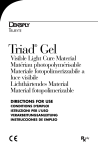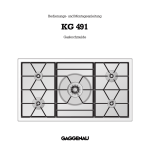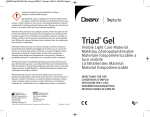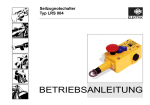Download Reduced to the best. Prime Cube CC CNC
Transcript
Reduced to the best. Prime Cube CC CNC-Zweitbedienfeld für Werkzeugmaschinen Bedienungsanleitung Version 1.00 / 10.12.2010 CC · Zur allgemeinen Beachtung Zur allgemeinen Beachtung Sicherheitstechnische Hinweise Dieses Dokument enthält Hinweise, die Sie zur persönlichen Sicherheit sowie zur Vermeidung von Sachschäden beachten müssen. Die Hinweise sind durch ein Warndreieck gekennzeichnet und je nach Gefährdungsgrad abgestuft. Gefahr Warnung Vorsicht Unmittelbar drohende Gefahr für Leben und Gesundheit von Personen. Bei Nichtbeachten sind Tod oder schwerste Verletzungen (Verkrüppelung) die Folge. Gefährliche Situation für Leben und Gesundheit von Personen. Nichtbeachten kann Tod oder schwerste Verletzungen zur Folge haben. Möglicherweise gefährliche Situation Nichtbeachten kann zu leichten Verletzungen führen, auch als Warnung vor Sachschäden. Hinweise für sachgerechten Umgang Nichtbeachten kann das Produkt oder etwas in der Umgebung beschädigen. Wichtige Information über das Produkt, die Handhabung des Produkts oder den Teil der Dokumentation, auf den besonders aufmerksam gemacht werden soll. Umweltschutz Missachten des Hinweises kann die Umwelt belasten. Bestimmungsgemäße Verwendung Warnung Beachte: Die Produkte der MSC Tuttlingen GmbH dürfen nur für die in den technischen Unterlagen vorgesehenen Fälle und nur in Verbindung mit von uns empfohlenen bzw. zugelassenen Fremdgeräten und -komponenten verwendet werden. Die Inbetriebnahme ist solange untersagt, bis festgestellt wurde, dass die Maschine, in die diese Komponente eingebaut werden soll, den Bestimmungen der Richtlinie 98/37 EG entspricht. Der einwandfreie und sichere Betrieb des Produkts setzt sachgemäßen Transport, sachgemäße Lagerung, Aufstellung und Montage sowie sorgfältige Bedienung und Instandhaltung voraus. BA 1.00 / 10.12.2010 -I- CC · Zur allgemeinen Beachtung Qualifikation des Personals Nur qualifiziertes Personal darf folgende Arbeiten an den Produkten durchführen: Installation, Inbetriebnahme, Betrieb, Instandhaltung. Qualifiziertes Personal im Sinne der sicherheitstechnischen Hinweise sind Personen, die die Berechtigung haben, Geräte, Systeme und Stromkreise gemäß den Standards der Sicherheitstechnik in Betrieb zu nehmen, zu erden und zu kennzeichnen. Haftungsausschluss Wir haben den Inhalt dieser Druckschrift auf Übereinstimmung mit der beschriebenen Hard- und Software geprüft. Dennoch können Abweichungen nicht ausgeschlossen werden, so dass wir für die vollständige Übereinstimmung keine Gewähr übernehmen. Die Angaben in dieser Druckschrift werden regelmäßig überprüft, und notwendige Korrekturen sind in den nachfolgenden Ausgaben enthalten. Für Verbesserungsvorschläge sind wir dankbar. Einsatzbereiche Produkte der MSC Tuttlingen GmbH erfüllen für den jeweiligen Einsatzbereich die entsprechenden harmonisierten, europäischen Normen (EN). Gewährleistung Für die Geräte der MSC Tuttlingen GmbH gelten die in den Allgemeinen Geschäftsbedingungen (AGB) festgelegten Vereinbarungen. Einbaubedingungen Die Einbaubedingungen und Sicherheitshinweise im vorliegenden Dokument sind bei der Inbetriebnahme und im laufenden Betrieb der Produkte zu beachten. Handelsnamen und/oder Warenzeichen Alle verwendeten Hard- und Softwarenamen sind Handelsnamen und/oder Warenzeichen der jeweiligen Hersteller. Urheberrecht Jede Anwender-Dokumentation ist nur für den Betreiber und dessen Personal bestimmt. Weitergabe sowie Vervielfältigung, Verwertung und Mitteilung ihres Inhalts ist nicht gestattet, soweit nicht ausdrücklich zugestanden. Zuwiderhandlungen verpflichten zu Schadenersatz. BA 1.00 / 10.12.2010 - II - CC · Zur allgemeinen Beachtung EMV-Richtlinie 2004/108/EG Für das folgende Erzeugnis der MSC Tuttlingen GmbH gilt: CC erfüllt die Anforderungen der EMV-Richtlinie 2004/108/EG auf Basis der im Kapitel „Technische Daten“ aufgeführten Normen. Die EG-Konformitätserklärung und die zugehörigen Dokumentationen werden gemäß der obengenannten EG-Richtlinie, Artikel 10(1), für die zuständigen Behörden zur Verfügung gestellt bei: MSC Tuttlingen GmbH Rudolf-Diesel-Straße 17 78532 Tuttlingen Deutschland Hinweis Die Bedienungsanleitung CC beschreibt die Standard-Versionen der Reihe CC aus dem Prime Cube Product Supplement. Darauf basieren auch die kundenspezifischen Varianten. Falls erforderlich ist eine Beschreibung der signifikanten Besonderheiten beigefügt. Bitte lesen Sie die Bedienungsanleitung vor dem ersten Einsatz, und bewahren Sie sie zur späteren Verwendung sorgfältig auf. Sie ist für Anwender mit Vorkenntnissen in der PC- und Automatisierungstechnik geschrieben. Verwendungszweck Diese Bedienungsanleitung ist Bestandteil der Technischen Dokumentation für das Zweitbedienfeld CC. Sie gibt Monteuren und Anlagenbetreuern die notwendigen Informationen zu Installation, Inbetriebnahme, Betrieb und Instandhaltung des CC. CC Bedienungsanleitung Artikel-Nr. 69 02 004 © Copyright MSC Tuttlingen GmbH, 78532 Tuttlingen, 2010 Technische Änderungen vorbehalten. BA 1.00 / 10.12.2010 - III - CC · Inhaltsverzeichnis Inhaltsverzeichnis 1 1.1 1.2 1.3 1.4 Charakteristik .............................................................................................. 4 Eigenschaften................................................................................................ 4 Verwendung .................................................................................................. 5 Nomenklatur .................................................................................................. 5 Übersicht ....................................................................................................... 6 2 2.1 2.2 2.3 2.3.1 2.3.2 2.3.3 2.3.4 2.3.5 2.4 2.5 Installation.................................................................................................... 8 Auspacken und Lieferinhalt überprüfen ........................................................ 8 Lagern und Transportieren............................................................................ 8 Einbauen........................................................................................................ 8 Temperatur .................................................................................................... 9 Be- und Entlüftung ........................................................................................ 9 Einbaulage................................................................................................... 10 Einbauausschnitt......................................................................................... 10 Befestigung und Abdichtung ...................................................................... 11 Betriebsbereitschaft herstellen ................................................................... 12 Stromversorgung anschließen .................................................................... 13 Versorgungsspannung 24 V DC.................................................................. 13 Peripheriegeräte verwenden ....................................................................... 14 2.6 3 3.1 3.1.1 3.1.2 3.1.3 3.1.4 3.2 3.2.1 3.2.2 3.3 3.3.1 3.3.2 3.4 3.4.1 3.4.2 4 4.1 4.1.1 4.1.2 4.1.3 Inbetriebnahme und Betrieb .................................................................... 15 CC erweitern ............................................................................................... 15 Generelle Voraussetzungen ........................................................................ 15 Gerät öffnen................................................................................................. 16 Pufferbatterie............................................................................................... 18 Flash-Speicher ............................................................................................ 19 Peripheriegeräte anschließen...................................................................... 20 Schnittstellen............................................................................................... 20 Zugang der Anschlüsse .............................................................................. 20 Kennzeichnungsfolie ................................................................................... 20 Peripherie .................................................................................................... 21 Tastatur ....................................................................................................... 21 Maus............................................................................................................ 21 Einstecken von Tastatur und Maus............................................................. 21 Booten vom USB-Stick ............................................................................... 22 Ethernet-Netzwerk ...................................................................................... 22 CC bedienen ............................................................................................... 23 Panel mit Folientastatur .............................................................................. 23 Adressierung der Funktionstasten .............................................................. 24 Leuchtdiode ................................................................................................ 24 Layout der Frontplatte................................................................................. 24 Panel zusätzlich mit Touchscreen............................................................... 25 CC einrichten/betreiben .............................................................................. 25 Reinigung .................................................................................................... 25 Direkttasten-Modul [Option]........................................................................ 26 Einstellen der PROFIBUS-Adresse ............................................................. 26 Betriebssystem und Software.................................................................. 27 Bedienelemente........................................................................................... 28 Einschalten .................................................................................................. 28 Bootverhalten .............................................................................................. 28 Standard VNC-Betrieb ................................................................................ 28 Siemens-Betrieb.......................................................................................... 29 Bedienen ..................................................................................................... 29 BA 1.00 / 10.12.2010 Seite 1 von 75 CC · Inhaltsverzeichnis 4.2 4.2.1 4.2.2 4.2.3 4.2.4 4.2.5 4.2.6 4.3 4.3.1 4.3.2 4.3.3 4.4 4.4.1 4.4.2 4.4.3 Systemkonfiguration ................................................................................... 30 Display......................................................................................................... 31 Touch........................................................................................................... 32 Touch-Kalibrierung...................................................................................... 33 Netzwerk ..................................................................................................... 34 Passwörter .................................................................................................. 35 Update......................................................................................................... 36 Spracheinstellung........................................................................................ 37 Verbindungsaufbau ..................................................................................... 38 Manueller Verbindungsaufbau .................................................................... 38 Automatischer Verbindungsaufbau............................................................. 38 Skalierung der Displayauflösung................................................................. 38 Verbindungskonfiguration ........................................................................... 39 Einrichten einer Standard VNC-Verbindung ............................................... 39 Konfiguration VNC-Server........................................................................... 40 Einrichten einer Siemens-Verbindung......................................................... 42 5 5.1 5.2 5.3 5.3.1 5.3.2 5.3.3 Technische Daten...................................................................................... 43 Allgemein ..................................................................................................... 43 Gerätespezifisch.......................................................................................... 45 Externe Anschlüsse..................................................................................... 46 USB-Anschlüsse ......................................................................................... 46 Ethernet-Anschluss ..................................................................................... 46 PROFIBUS-Schnittstelle [Option] ............................................................... 47 6 6.1 6.1.1 6.1.2 6.1.3 6.2 6.2.1 6.2.2 6.2.3 Mechanische Abmessungen .................................................................... 48 CC im Querformat / Folientastatur (und Touchscreen)............................... 48 Frontplatte ................................................................................................... 48 Gerätemaße................................................................................................. 49 Einbaumaße................................................................................................. 51 CC im Hochformat / Folientastatur (und Touchscreen).............................. 52 Frontplatte ................................................................................................... 52 Gerätemaße................................................................................................. 53 Einbaumaße................................................................................................. 55 Anhang 7 7.1 7.1.1 7.1.2 7.1.3 7.2 7.3 7.4 7.5 Lizenzen ..................................................................................................... 56 Lizenzbestimmungen .................................................................................. 56 Freie Softwarepakete .................................................................................. 56 Allgemeine Bedingungen zur Überlassung von Softwareprodukten.......... 56 Garantiebestimmungen für Freie Software ................................................. 57 GNU General Public License ( GPL ) Version 2.0 ....................................... 58 GNU Lesser General Public License ( LGPL ) Version 2.1 ......................... 64 BSD Copyright Vermerk.............................................................................. 73 ZLib Copyright Vermerk .............................................................................. 74 BA 1.00 / 10.12.2010 Seite 2 von 75 CC · Abbildungsverzeichnis Abbildungsverzeichnis Abb. 1-1: Abb. 1-2: Abb. 1-3: Abb. 2-1: Abb. 2-2: Abb. 2-3: Abb. 2-4: Abb. 2-5: Abb. 3-1: Abb. 3-2: Abb. 3-3: Abb. 3-4: Abb. 3-5: Abb. 3-6: Abb. 3-7: Abb. 3-8: Abb. 3-9: Abb. 3-10: Abb. 3-11: Abb. 4-1: Abb. 4-2: Abb. 4-3: Abb. 4-4: Abb. 4-5: Abb. 4-6: Abb. 4-7: Abb. 4-8: Abb. 4-9: Abb. 4-10: Abb. 4-11: Abb. 4-12: Abb. 4-13: Abb. 4-14: Abb. 4-15: Abb. 4-16: Abb. 4-17: Abb. 4-18: Abb. 4-19: Abb. 5-1: Abb. 5-2: Abb. 5-3: Abb. 6-1: Abb. 6-2: Abb. 6-3: Abb. 6-4: Abb. 6-5: Abb. 6-6: Beispiel zur Typ-Bezeichnung ................................................................... 5 Übersicht – Querformat [horizontal]........................................................... 6 Übersicht – Hochformat [vertikal] .............................................................. 7 Be- und Entlüftung ..................................................................................... 9 Zulässige Einbaulagen ............................................................................. 10 Befestigung und Abdichtung ................................................................... 11 Versorgungsspannung 24 V DC anschließen .......................................... 13 Steckverbindung für 24 V DC .................................................................. 14 Gehäuse-Aufbau ...................................................................................... 16 Gerät öffnen ............................................................................................. 17 Anschlüsse zur Peripherie........................................................................ 20 Kennzeichnungsfolie ................................................................................ 20 USB-Stick zum Booten auf USB Port B .................................................. 22 Folientastatur des Panels, z.B. CC-12H/K/fr.USB/.. [quer]...................... 23 Adressierung der Funktionstasten, z.B. CC-12H/K/fr.USB/.. [quer]........ 24 Leuchtdiode [Power] ................................................................................ 24 Panel mit Touchscreen u. Folientastatur, z.B. CC-12V/KT/fr.USB/.. [hoch] ... 25 Direkttasten-Modul [Option]..................................................................... 26 Einstellen der PROFIBUS-Adresse [Option] ............................................ 26 CC – Betriebsarten................................................................................... 27 Anzeige nach dem Booten – Standard VNC-Betrieb .............................. 28 Anzeige nach dem Booten – Siemens-Betrieb ........................................ 29 Systemkonfiguration ................................................................................ 30 Speichern von Änderungen...................................................................... 30 Display – Einstellungen ............................................................................ 31 Touch – Einstellungen .............................................................................. 32 Maus-Cursor – Deaktivierung .................................................................. 32 Netzwerk – Konfiguration......................................................................... 34 Passwörter – Einträge .............................................................................. 35 Update – Image wählen ........................................................................... 36 Update – Modus starten .......................................................................... 36 Spracheinstellung..................................................................................... 37 Manueller Verbindungsaufbau ................................................................. 38 Automatischer Verbindungsaufbau – Fehlermeldung ............................. 38 Einrichten einer Standard VNC-Verbindung ............................................ 39 Ultra VNC Server ...................................................................................... 40 TightVNC Server....................................................................................... 41 Einrichten einer Siemens-Verbindung ..................................................... 42 USB .......................................................................................................... 46 Ethernet .................................................................................................... 46 PROFIBUS [Option].................................................................................. 47 Querformat [CC-12H/K/fr.USB/.. · CC-12H/KT/fr.USB/..] – Frontplatte...... 48 Querformat [CC-12H/K/fr.USB/.. · CC-12H/KT/fr.USB/..] – Gerätemaße ... 50 Querformat [CC-12H/K/fr.USB/.. · CC-12H/KT/fr.USB/..] – Einbaumaße ... 51 Hochformat [CC-12V/K/fr.USB/.. · CC-12V/KT/fr.USB/..] – Frontplatte...... 52 Hochformat [CC-12V/K/fr.USB/.. · CC-12V/KT/fr.USB/..] – Gerätemaße ... 54 Hochformat [CC-12V/K/fr.USB/.. · CC-12V/KT/fr.USB/..] – Einbaumaße ... 55 BA 1.00 / 10.12.2010 Seite 3 von 75 CC · Charakteristik 1 Charakteristik 1.1 Eigenschaften Viele Werkzeugmaschinen erfordern abgesetzte Zweitbedienfelder, z.B. bei WerkzeugBeladestationen. Speziell für diese Fälle wurden die Embedded Systeme CC entwickelt, die über Ethernet an NC/CNC-Steuerungen mit VNC-Erweiterung angebunden werden. Einbaugerät - Schutzart: Frontseite IP 65 / Rückseite IP 20 - Aluminium-Frontplatte gefräst mit Einlegefolie - Folientastatur integriert - Touchscreen (analog-resistiv) optional - Display: TFT 30,7 cm (12,1") SVGA - Gehäuse aus verzinktem Stahlblech, Einbau mittels Spannklammern - Industrielles, EMV-gerechtes Gehäusedesign, komplett lüfterlose Kühlung - Versorgungsspannung 24 V DC Baseboard für die Aufnahme von CPU-Modul im ETX-Formfaktor - CPU Geode LX800 auf ET(e)-Modul - Arbeitsspeicher 256 MB SD-RAM - CompactFlash 256 MB CF-Karte - Onboard-Grafik bis 256 MB Shared Memory Schnittstellen zur Peripherie - USB-Port (Typ A): 2 x USB 2.0 rückseitig 2 x USB 2.0 frontseitig (Abdeckung IP 65) - Ethernet (RJ-45-Buchse): 1 x 10/100 MBit/s 1) - PROFIBUS für Direkttasten-Modul optional Betriebssystem (Funktionalität) - Betriebssystem auf Basis Embedded Linux - Web-basierendes Konfigurationsmenü, Fernzugriff möglich - VNC-Client (erfordert CNC-Systeme mit VNC-Server-Erweiterung) - DHCP-Client Prüfzeichen: CE, UL-Recognized-Component Option: Direkttasten-Modul Mit Hilfe des Direkttasten-Moduls werden die frei belegbaren Tasten der Folienfrontplatte über PROFIBUS direkt mit der Steuerung verbunden. 1) max. Distanz zwischen zwei Netzwerkknoten bis zu 100 m, beliebige Erweiterung durch weitere Netzwerk-Strukturelemente (z.B. Switch, Hub) BA 1.00 / 10.12.2010 Seite 4 von 75 CC · Charakteristik 1.2 Verwendung Als herstellerneutraler Client ermöglicht das Bediengerät CC den dezentralen Zugriff auf NC/CNC-Steuerungen mit VNC-Erweiterung (Virtual Network Computing). Zu diesen Systemen stellt der CC – unterstützt durch das gewohnte "Look and Feel" – ein alternatives Zweitbedienfeld dar. Die CNC-Bedienfelder werden sowohl im Standard-Design als auch im OEM-Design angeboten, mit dem der Werkzeugmaschinenhersteller ein einheitliches Bedienkonzept realisieren kann. Mit dem optional erhältlichen Direkttasten-Modul können frei belegbare Tasten der Folienfrontplatte bestimmten zeitkritischen Funktionen zugeordnet und über PROFIBUS direkt an die Steuerung übertragen werden. 1.3 Nomenklatur Die Bezeichnung der unterschiedlichen Versionen aus dem Gerätesystem CC richtet sich nach Displaygröße, Gehäuseformat, Bedieneinheit, Frontseitige USB-Schnittstellen, CPU-Modul, Arbeitsspeicher, CompactFlash, Zubehör, z.B. Direkttasten-Modul mit PROFIBUS [Option], Betriebssystem. Der Typschlüssel beschreibt detailliert die jeweilige Ausstattung. Zum Beispiel: CC -12 H /KT /fr.USB /LX-800 /256 /CFi256 /DTM-DPS /Linux Betriebssystem Zubehör, z.B. Direkttasten-Modul mit PROFIBUS [Option] CompactFlash [MB] Arbeitsspeicher [MB] CPU-Modul Frontseitige USB Bedieneinheit Gehäuseformat Displaygröße Gerätesystem Abb. 1-1: Beispiel zur Typ-Bezeichnung Die zur Verfügung stehenden Komponenten finden Sie im Kapitel „Technische Daten“. Jedem Gerät ist eine Artikel-Nummer zugeordnet. BA 1.00 / 10.12.2010 Seite 5 von 75 CC · Charakteristik 1.4 Übersicht Querformat [horizontal] Display-Diagonale: 30,7 cm (12,1") Front-Abmessungen (BxH): 482,6 mm x 310,3 mm (19"/7HE) Einbau-Tiefe (T): 84,5 mm Gerätetyp Vorderansicht Folientastatur: .................................................. /K Typschlüssel: C CC-12H/K/fr.USB/.. M N < D R = U Folientastatur und Touchscreen: ................... /KT & SELECT + 7 4 Typschlüssel: > ~ 1 - 8 % @ ) 5 2 ( ^ 9 6 3 0 CC-12H/KT/fr.USB/.. M Seitenansicht Untersicht (Anschlüsse) Abb. 1-2: BA 1.00 / 10.12.2010 Übersicht – Querformat [horizontal] Seite 6 von 75 CC · Charakteristik Übersicht (Fortsetzung) Hochformat [vertikal] Display-Diagonale: 30,7 cm (12,1") Front-Abmessungen (BxH): 365 mm x 440 mm Einbau-Tiefe (T): 84,5 mm Gerätetyp Vorderansicht Folientastatur: .................................................. /K Typschlüssel: CC-12V/K/fr.USB/.. Folientastatur und Touchscreen: ................... /KT Typschlüssel: CC-12V/KT/fr.USB/.. M R & U D H C N < 7 8 4 M } * +/- 1 - 5 @ ) ( ^ 2 0 9 6 3 > 250 x 188.5 = + ~ M SELECT Seitenansicht Untersicht (Anschlüsse) Abb. 1-3: BA 1.00 / 10.12.2010 Übersicht – Hochformat [vertikal] Seite 7 von 75 CC · Installation 2 Installation 2.1 Auspacken und Lieferinhalt überprüfen Auspacken Prüfen Sie die Verpackung des CC auf Transportschäden. Entfernen Sie die Verpackung vorsichtig, um Beschädigungen zu vermeiden. Bewahren Sie die Originalverpackung auf für einen erneuten Transport des CC. Bewahren Sie auch die mitgelieferten Unterlagen auf. Überprüfen Prüfen Sie den Verpackungsinhalt auf sichtbare Transportschäden. Prüfen Sie den Inhalt anhand des Lieferscheins auf Vollständigkeit. 2.2 Lagern und Transportieren Der CC ist zwar robust aufgebaut. Die eingebauten Komponenten sind jedoch empfindlich gegen zu starke Erschütterungen und Stöße. Schützen Sie deshalb den CC vor zu großen mechanischen Belastungen. Das Gerät darf nur in seiner Originalverpackung, komplett mit allen stoßdämpfenden Teilen, transportiert werden. Achten Sie bei Lagerung/Transport in kalter Witterung und bei extremen Temperaturunterschieden darauf, dass sich keine Feuchtigkeit am und im Gerät niederschlägt (Betauung). 2.3 Einbauen Der CC ist für den Betrieb in geschlossenen Räumen zugelassen. Bitte beachten Sie beim Einbau des CC auch das Kapitel „Technische Daten“. BA 1.00 / 10.12.2010 Seite 8 von 75 CC · Installation Die folgenden Punkte sind unbedingt zu beachten, um einen störungsfreien Betrieb des CC zu ermöglichen und Beschädigungen zu vermeiden. 2.3.1 Temperatur Vor Inbetriebnahme: - Gerät langsam der Raumtemperatur angleichen. - Bei Betauung darf das Gerät erst eingeschaltet werden, nachdem es absolut trocken ist. Überhitzung im Betrieb verhindern: Gerät keiner direkten Bestrahlung durch Sonnenlicht oder anderer Wärmequellen aussetzen. Die max. Umgebungstemperatur für den Betrieb darf den im Kapitel „Technische Daten“ spezifizierten Wert nicht übersteigen. 2.3.2 Be- und Entlüftung Lüftungsöffnungen durch den Einbau nicht verdecken: Sie ermöglichen Luftzirkulation zur Kühlung des Geräts. Ausreichendes Volumen für den Luftaustausch in Rack, Schaltschrank etc. vorsehen. Der Freiraum um den CC muss mindestens 50 mm betragen, rückseitig sind 20 mm zulässig. Bei geschlossenem Umgehäuse ist für eine geeignete Umlüftung zu sorgen. Beispiel: CC-12H/K/fr.USB/.. [quer] Folgendes gilt für andere Geräteversionen entsprechend. Abb. 2-1: BA 1.00 / 10.12.2010 Be- und Entlüftung Seite 9 von 75 CC · Installation 2.3.3 Einbaulage Der senkrechte Einbau sowie Abweichungen von bis zu ± 5° in den unten angegebenen Richtungen sind erlaubt. Bei Abweichungen vom senkrechten Einbau ist zu berücksichtigen, dass der Luftaustausch über die Öffnungen im Gehäuse gewährleistet bleibt. Beispiel: CC-12V/K/fr.USB/.. [hoch] Folgendes gilt für andere Geräteversionen entsprechend. +5° –5° Abb. 2-2: 2.3.4 Zulässige Einbaulagen Einbauausschnitt Die Abmessungen für den Einbauausschnitt finden Sie im Kapitel „Mechanische Abmessungen“ unter dem Abschnitt „Einbaumaße“ des jeweiligen Geräts. Achten Sie auch auf Freiraum zur Entnahme des CC aus dem Einbauausschnitt. BA 1.00 / 10.12.2010 Seite 10 von 75 CC · Installation 2.3.5 Befestigung und Abdichtung Der CC eignet sich für den Einbau in Schränke und Racks sowie Fronttafeln von Schaltschränken. Zur Befestigung dienen Spannklammern, die in die dafür vorgesehenen Öffnungen in der Gehäusewanne eingesetzt werden. - CC von vorne in den Einbauausschnitt schieben und festhalten. - Beiliegende Spannklammern an den in der Abbildung gekennzeichneten Stellen anlegen: oben, unten, rechts und links. - Gerät im Einbauausschnitt durch Anziehen der Kreuzschlitzschrauben fixieren: Anzugsdrehmoment 0,4 Nm. Frontplatte für den IP-65-dichten Einbau mit umlaufender Dichtung auf der Rückseite: - Moosgummi-Rundschnur Ø 4 mm, eingelegt in gefräste Rille. Beispiel: CC-12H/K/fr.USB/.. [quer] Folgendes gilt für andere Geräteversionen entsprechend. Abdichtung Moosgummi-Dichtung Befestigung Spannklammer Abb. 2-3: Befestigung und Abdichtung Der Einbauausschnitt ist so zu wählen, dass Versteifungen in Schaltschrank/-tafel etc. zu seiner Stabilisierung vorhanden sind. Bei Bedarf sind Versteifungen einzubauen. Die Schutzart IP 65 ist nur bei ausreichender Steifigkeit von Schaltschrank/-tafel etc., bei fachgerechtem Einbau mit den beiliegenden Muttern für die M5-Bolzen und bei einwandfreiem Sitz der Dichtung gewährleistet. BA 1.00 / 10.12.2010 Seite 11 von 75 CC · Installation 2.4 Vorsicht Vorsicht Betriebsbereitschaft herstellen Störungssichere Verbindungen für störungsfreien Betrieb Für alle Signalverbindungen sind nur geschirmte Leitungen und Metallstecker zulässig. Alle Steckverbindungen sind zu verschrauben oder zu arretieren. Damit verbessert sich die elektrische Abschirmung. Signalleitungen dürfen nicht mit Starkstromleitungen im gleichen Kabelschacht geführt werden. Vor der Inbetriebnahme des Systems müssen alle Kabelverbindungen geprüft werden. Es ist sicherzustellen, dass alle Spannungen und Signale den geforderten Werten entsprechen. Sichere Ableitung von elektrischen Störungen Gerät und Schaltschrank sind auf möglichst kurzem Weg mit einem zentralen Erdungspunkt zu verbinden. Auf möglichst niederohmige Verbindung zwischen Gerät und Schaltschrank ist zu achten. Ausführung des Erdungsanschlusses mit grün-gelbem Kabel mit mindestens 2,5 mm² Querschnitt. Störaussendung nach EN 55022:1998 + A1:2000 + A2:2003 Class A Dies ist ein Gerät der Klasse A. Dieses Gerät kann im Wohnbereich Funkstörungen verursachen; in diesem Fall kann vom Betreiber verlangt werden, angemessene Maßnahmen durchzuführen. Speziell für Geräte mit Versorgung 24 V DC Warnung Beachte: Gerät darf nur mit Sicherheits-Kleinspannung (Funktionskleinspannung mit sicherer Trennung) betrieben werden. Der Netztransformator muss den gültigen Normen entsprechen. BA 1.00 / 10.12.2010 Seite 12 von 75 CC · Installation 2.5 Stromversorgung anschließen Vor Anschluss der Versorgung Warnung Beachte: Entspricht die vorhandene Spannung dem zulässigen Eingangsbereich? Funktionserdung: Massepunkt an Schrankmasse anschließen! Erdungsbolzen M4x10 auf der Gehäuserückseite Versorgungsspannung 24 V DC Warnung Beachte: 24 V DC (18..36 V DC) Versorgung für integrierten DC/DC-Wandler. Die angelegte Spannung muss die Anforderungen einer SicherheitsKleinspannung (SELV) gemäß EN 60950 erfüllen! Polung „+“ und „–“ beachten! Beispiel: CC-12V/K/fr.USB/.. [hoch] Folgendes gilt für andere Geräteversionen entsprechend. Gehäuseunterseite: Spannungsversorgung 24 V DC: DFK-MSTB 2,5/ 2-GF-5,08 Warnung Beachte: Pin-Belegung Massepunkt M4x10 Abb. 2-4: Versorgungsspannung 24 V DC anschließen Anschlusskabel Für den Anschluss der Stromversorgung wird empfohlen: Cu-Leiter 75 °C Querschnitt 2,5 mm² Anzugsdrehmoment 0,5..0,6 Nm (wenn Schrauben am Steckerteil) BA 1.00 / 10.12.2010 Seite 13 von 75 CC · Installation Steckverbindung für 24 V DC auf der Gehäuseunterseite: Grundgehäuse DFK-MSTB 2,5/ 2-GF-5,08 2-polig, Raster: 5,08 mm Phoenix Contact Steckerteil MSTB 2,5/ 2-STF-5,08 2-polig, Raster: 5,08 mm Phoenix Contact Abb. 2-5: Steckverbindung für 24 V DC Schließen Sie den mitgelieferten Stecker an ein 2-poliges Kabel an und stecken Sie ihn in die Buchse auf der Gehäuseunterseite. Beachten Sie die Polung „+“ und „–“. Schließen Sie das Versorgungskabel an eine 24-V-Versorgung an, die den Anforderungen einer Sicherheits-Kleinspannung (SELV) gemäß EN 60950 entspricht. Das Gerät ist für den Betrieb mit 24 V DC bereit. 2.6 Peripheriegeräte verwenden Die Geräte der MSC Tuttlingen GmbH bieten durch ihre Peripherieschnittstellen die Möglichkeit, verschiedene Komponenten anzuschließen. Bei Verwendung von handelsüblichen Peripheriegeräten (z.B. am USB-Port) ist zu beachten, dass deren EMV-Störfestigkeit häufig für den Bürobereich ausgelegt ist. Sie sind für den Betrieb im industriellen Umfeld jedoch nicht geeignet! BA 1.00 / 10.12.2010 Seite 14 von 75 CC · Inbetriebnahme und Betrieb 3 Inbetriebnahme und Betrieb 3.1 CC erweitern Der CC ist ein fertig konfiguriertes Gerät. Eine Erweiterung durch den Anwender ist nicht vorgesehen. Gegebenenfalls ist lediglich der Austausch von CompactFlash-Karte und Pufferbatterie erforderlich. 3.1.1 Generelle Voraussetzungen Haftungsbeschränkung Alle technischen Daten und Zulassungen gelten nur für die von MSC Tuttlingen GmbH freigegebenen Erweiterungen. Für Funktionseinschränkungen beim Einsatz von Fremdgeräten und Fremdkomponenten kann keine Haftung übernommen werden. Alle Baugruppen und Bauteile sind EGB-gefährdet. Die EGB-Hinweise sind unbedingt zu beachten. Nebenstehendes Symbol weist auf die Verwendung von elektrostatisch gefährdeten Baugruppen hin. Vorsichtsmaßnahmen Vorsicht Hinweis: Elektronische Bauteile sind sehr empfindlich gegenüber elektrostatischen Entladungen. Deshalb müssen bei der Handhabung der Baugruppen Vorsichtsmaßnahmen getroffen werden. Diese sind in den Richtlinien für elektrostatisch gefährdete Bauelemente nachzulesen (EGB-Richtlinien). Bevor Sie Bauelemente stecken oder ziehen, trennen Sie den CC von der Stromversorgung. Vor dem Stecken der Leitungen muss die statische Ladung Ihres Körpers, des CC und der Leitungen auf gleiches Potenzial gebracht werden. Berühren Sie dazu kurz das Metallgehäuse. Leiten Sie elektrostatische Ladung von Ihren Werkzeugen ab. Legen Sie ein Erdungsband an, wenn Sie mit Bauelementen umgehen. Belassen Sie Bauelemente bis zu ihrem Einbau in der Verpackung. Fassen Sie Bauelemente nur am Rand an – Anschlussstifte und Leiterbahnen dürfen nicht berührt werden. Betreiben Sie den CC nie mit geöffneter Haube. Warnung Beachte: Nur Service-Personal darf den CC öffnen. BA 1.00 / 10.12.2010 Seite 15 von 75 CC · Inbetriebnahme und Betrieb 3.1.2 Gerät öffnen Gehäuse-Aufbau Beispiel: CC-12H/K/fr.USB/.. [quer] Folgendes gilt für andere Geräteversionen entsprechend. Draufsicht: Frontplatte Gehäusewanne Spannklammer Gehäusehaube Abb. 3-1: Gehäuse-Aufbau Frontplatte: Zusammen mit den Spannklammern an der Gehäusewanne dient sie zur Befestigung des Gerätes in Rack, Schaltschrank etc. Gehäusewanne: Die Mechanik ist ausgelegt - für den Einbau der Bauteile: Basisbaugruppe mit ET(e)-Modul und optionalem Direkttasten-Modul, Netzteil. - zur Befestigung der weiteren Systemkomponenten Display, Frontplatte, Haube. Gehäusehaube: Die Haube ist von hinten aufgesteckt und festgeschraubt. Vor dem Öffnen Warnung Beachte: Unterbrechen Sie die Spannungsversorgung. Lösen Sie alle Verbindungskabel vom CC ab. BA 1.00 / 10.12.2010 Seite 16 von 75 CC · Inbetriebnahme und Betrieb Beispiel: CC-12H/K/fr.USB/.. [quer] Folgendes gilt für andere Geräteversionen entsprechend. Lösen Sie die sechs Schrauben auf der Gehäusehaube: Kreuzschlitzschraube M3x6 Schieben Sie die Gehäusehaube in den Führungsschlitzen (von oben gesehen) nach links, ..... ..... bis die Führungsöffnungen der Gehäusewanne die Klemmlaschen der Haube frei geben. Nehmen Sie die Gehäusehaube nach hinten ab. Abb. 3-2: Gerät öffnen Nach dem Entfernen der Gehäusehaube sind Batterie und CompactFlash-Karte auf der Basisbaugruppe zugänglich und können gegebenenfalls ausgetauscht werden. BA 1.00 / 10.12.2010 Seite 17 von 75 CC · Inbetriebnahme und Betrieb 3.1.3 Pufferbatterie Die auf der Basisbaugruppe verwendete Batterie versorgt Real Time Clock und CMOS Speicher mit Strom, damit Systeminformationen dauerhaft gespeichert werden können, auch wenn das Board von der Versorgung getrennt ist. Typ CR2032 Elektrochemisches System Primär Lithium Knopfzelle Nennkapazität 230 mAh Nennspannung 3V Durchmesser 20 mm Höhe 3,2 mm Gewicht 3g Tausch der Batterie Wenn die Spannung der Batterie zu niedrig oder die Batterie leer ist, sind die im CMOS RAM gespeicherten Werte (z.B. Datum und Uhrzeit) nicht mehr korrekt. Die Lithium-Batterie muss dann gewechselt werden. Vorgehen beim Austausch der Batterie: Beachten Sie die Vorsichtsmaßnahmen in Abschnitt „Generelle Voraussetzungen“. Öffnen Sie das Gehäuse wie in Abschnitt „Gerät öffnen“ beschrieben. Heben Sie mit einem mittelgroßen, flachen Schraubendreher vorsichtig die Batterie so weit an, dass sie sich aus ihrem Sockel lösen lässt. Setzen Sie die neue Batterie in den Sockel ein, mit „+“ nach oben. Schließen Sie den CC wieder. Vorsicht Hinweis: Bei unsachgemäßem Austausch besteht Explosionsgefahr. Die Batterie darf nur durch einen identischen oder vom Hersteller empfohlenen Typ ersetzt werden. Achten Sie beim Austausch unbedingt auf die richtige Polung der Batterie. Die Lithium-Batterie gehört nicht in den Hausmüll. Sie wird vom Hersteller, Händler oder deren Beauftragten kostenlos zurückgenommen, um sie einer Verwertung bzw. Entsorgung zuzuführen. BA 1.00 / 10.12.2010 Seite 18 von 75 CC · Inbetriebnahme und Betrieb 3.1.4 Flash-Speicher Auf der Basisbaugruppe des CC ist intern eine CompactFlash-Karte bestückt. Die CompactFlash-Karte dient als Speichermedium ausschließlich für das Betriebssystem und die Systemkonfiguration. Keine Daten auf Speichermedium „retten“, wenn die Versorgungsspannung ausfällt! Die nicht konstante Spannung kann ein unkontrolliertes Schreiben auf den Speicher bewirken, Dateien können überschrieben oder gelöscht werden. USV (Unterbrechungsfreie Stromversorgung) verhindert Datenverlust! Tausch der CompactFlash-Karte Wenn die Daten auf der CompactFlash-Karte zerstört sind, ist sie durch eine neue zu ersetzen, die bei MSC Tuttlingen GmbH zu beziehen ist. Vorgehen beim Austausch der CompactFlash-Karte: Beachten Sie die Vorsichtsmaßnahmen in Abschnitt „Generelle Voraussetzungen“. Öffnen Sie das Gehäuse wie in Abschnitt „Gerät öffnen“ beschrieben. Entfernen Sie die defekte CompactFlash-Karte und setzen Sie die neue Karte ein. Schließen Sie den CC wieder. BA 1.00 / 10.12.2010 Seite 19 von 75 CC · Inbetriebnahme und Betrieb 3.2 Peripheriegeräte anschließen 3.2.1 Schnittstellen Zugang der Anschlüsse Anschlüsse zur Peripherie sind an der Gehäuserückseite mit Zugang von unten und an der Frontseite unter der Abdeckung platziert. Beispiel: CC-12V/K/fr.USB/../DTM-DPS/.. [hoch, mit Direkttasten-Modul] Folgendes gilt für andere Geräteversionen entsprechend. Gehäuseunterseite: 4 3 2 1 Abb. 3-3: Nr. Schnittstelle Anschlüsse zur Peripherie Stecker-Ausführung Bemerkung 1 USB Port A (USB 1) USB Typ A, 4-polig 1) 2 USB Port B (USB 0) USB Typ A, 4-polig 1) 3 Ethernet RJ-45 Buchse, 8-polig, 2 LEDs 4 PROFIBUS (Option) Sub-D-Buchse, 9-polig 1) 2 x USB zusätzlich frontseitig unter der Abdeckung 2) Anschluss Direkttasten an PROFIBUS 2) Beim Anschluss von Peripheriegeräten auf deren Industrietauglichkeit achten! Konfiguration der Anschlüsse siehe Kennzeichnungsfolie auf der Gehäuserückseite! Anschlüsse sind normierte Kontakte mit den bekannten Standardbelegungen. Kennzeichnungsfolie Die Kennzeichnungsfolie außen auf der Gehäuserückseite gibt die Konfiguration der Schnittstellen auf der Gehäuserückseite, unten am Rechnerkern, an. Bei Auslieferung ist sie entsprechend den Anforderungen der Bestellung angepasst. MSC TUTTLINGEN GMBH www.primecube.de prime cube ® USB B ........................... SPS-Direkttasten Power + 24 V DC Ethernet USB A Abb. 3-4: BA 1.00 / 10.12.2010 Kennzeichnungsfolie Seite 20 von 75 CC · Inbetriebnahme und Betrieb 3.2.2 Peripherie Für den Prozessbetrieb müssen Tastatur und Maus, die angeschlossen werden, mit dem CE-Zeichen (für den Industriebereich!) versehen sein. Externe Tastatur, Folientastatur und/oder Touchscreen können parallel benutzt werden. Tastatur Der CC ist für den Anschluss einer USB-Tastatur konzipiert. Sie lässt sich an einer der USB-Schnittstellen anschließen. Maus Der CC ist für den Anschluss einer USB-Maus konzipiert. Sie lässt sich an einer der USB-Schnittstellen anschließen. Einstecken von Tastatur und Maus Tastatur und/oder Maus erst nach dem Einschalten des Gerätes einstecken! Wenn Tastatur und/oder Maus beim Einschalten des Gerätes bereits auf den USB-Schnittstellen stecken, sind sie nicht immer funktionsfähig. Nach erneutem Einstecken bei eingeschaltetem Gerät werden sie korrekt mit Spannung versorgt und stehen für die Bedienung zur Verfügung. 1. Gerät einschalten. 2. Tastatur und/oder Maus einstecken. BA 1.00 / 10.12.2010 Seite 21 von 75 CC · Inbetriebnahme und Betrieb Booten vom USB-Stick USB-Stick zum Booten auf USB Port B stecken! Falls der CC von einem USB-Stick booten soll, muss der Stick auf USB Port B stecken. USB Port B befindet sich auf der Gehäuseunterseite und ist die zur Gehäuserückseite zeigende USB-Schnittstelle. USB Port B entspricht Port 0 auf der CPU-Plattform, den das System zum Booten sucht. Alle anderen USB-Schnittstellen sind zum Booten nicht geeignet. Beispiel: CC-12V/K/fr.USB/.. [hoch] Folgendes gilt für andere Geräteversionen entsprechend. Gehäuseunterseite: USB-Stick zum Booten auf USB Port B Abb. 3-5: USB-Stick zum Booten auf USB Port B Ethernet-Netzwerk Der CC lässt sich über die RJ-45-Buchse „Ethernet“ an ein Rechnernetz anschließen. Ethernet ist ein Standard für lokale Netzwerke. Zur Vernetzung der Rechner werden Twisted-Pair-Leitungen eingesetzt. BA 1.00 / 10.12.2010 Seite 22 von 75 CC · Inbetriebnahme und Betrieb 3.3 CC bedienen 3.3.1 Panel mit Folientastatur Für eine maschinenorientierte Handhabung ist in der Frontplatte eine Folientastatur integriert. Die Tasten sind funktional strukturiert, die einzelnen Blöcke farblich voneinander getrennt. Daraus ergeben sich einfache Handhabung, kurze Einarbeitungszeit und hohe Bediensicherheit. Für Einträge über den Buchstaben-Block stehen nur Großbuchstaben zur Verfügung. Die steuerungsspezifischen Tasten entsprechen denen auf den Steuereinheiten der jeweiligen Hersteller. Funktionstasten sind in vier Reihen links und rechts und unterhalb des Displays angeordnet. Direkttasten-Modul [Option] Damit besteht die Möglichkeit, die Funktionstasten über PROFIBUS direkt mit der Steuerung zu verbinden. Beispiel: CC-12H/K/fr.USB/.. [quer] Folgendes gilt für andere Geräteversionen entsprechend. 7 6 1 C M N < D R = U & 1 - 2 USB-Anschlüsse unter Abdeckung 5 3 Steuerungsspezifische Tasten 4 4 Numerischer Block + 7 4 SELECT > ~ 1 Funktionstasten 8 % @ ) 5 2 ( ^ 9 6 3 0 3 5 Cursor-Block 6 Buchstaben-Block 7 Leuchtdiode M 2 Abb. 3-6: BA 1.00 / 10.12.2010 Folientastatur des Panels, z.B. CC-12H/K/fr.USB/.. [quer] Seite 23 von 75 CC · Inbetriebnahme und Betrieb Adressierung der Funktionstasten Beispiel: CC-12H/K/fr.USB/.. [quer] Folgendes gilt für andere Geräteversionen entsprechend. Funktionstasten Adresse Reihe links vom Display 0.0 ... 0.7 Reihe rechts vom Display 1.0 ... 1.7 1. Reihe unterhalb des Displays 2.0 ... 2.7 C 1.0 0.0 M . . . . . . N < D R = U & 1 - 2. Reihe unterhalb des Displays 3.0 ... 3.7 + 7 4 SELECT > ~ 8 % @ ) 5 2 ( ^ 9 6 3 0 1.7 0.7 M Abb. 3-7: Adressierung der Funktionstasten, z.B. CC-12H/K/fr.USB/.. [quer] Leuchtdiode LED Funktion zeigt, dass die Versorgungsspannung (+5 V) für die Leiterplatte vorhanden ist. Abb. 3-8: Leuchtdiode [Power] Layout der Frontplatte Bei anderen Frontplatten können sich Anordnung und Funktion von der oben dargestellten Form unterscheiden. Die Funktionen der Elemente sind jeweils mit denen der Steuereinheiten identisch. BA 1.00 / 10.12.2010 Seite 24 von 75 CC · Inbetriebnahme und Betrieb 3.3.2 Panel zusätzlich mit Touchscreen Der Touchscreen ist in den Displayausschnitt der Frontplatte integriert. Durch Berühren der sensitiven Scheibe entsprechend der auf dem Display dargestellten Funktionen wird das installierte Programm bedient, z.B. durch Druck auf ein angezeigtes Feld. Keine metallischen oder spitzen Gegenstände verwenden – diese könnten die Touchfolie beschädigen. Eingaben sind sowohl am Touchscreen wie auch an der Folientastatur möglich. Panel mit Folientastatur und Touchscreen Beispiel: CC-12V/KT/fr.USB/.. [hoch] Folgendes gilt für andere Geräteversionen mit Touchscreen entsprechend. Folientastatur Touchscreen M R & U D H C N < 7 8 4 M } * +/- 1 - 5 @ ) ( ^ 2 0 9 6 3 > 250 x 188.5 = + ~ M SELECT Abb. 3-9: Panel mit Touchscreen u. Folientastatur, z.B. CC-12V/KT/fr.USB/.. [hoch] Panel mit Glasscheibe Bei den Geräten mit einer Glasscheibe in der Frontplatte, z.B. CC-12V/K/fr.USB/.., ist die Touch-Bedienung nicht möglich! 3.4 CC einrichten/betreiben 3.4.1 Reinigung Schalten Sie vor der Reinigung den CC und alle daran angeschlossenen Geräte ab. Die Front des CC kann mit einem feuchten, weichen Tuch gereinigt werden. Verwenden Sie keine ätzenden Reinigungsmittel, keine Verdünnung, keine Scheuermittel und keine harten Gegenstände, die zu Kratzern führen könnten. BA 1.00 / 10.12.2010 Seite 25 von 75 CC · Inbetriebnahme und Betrieb 3.4.2 Direkttasten-Modul [Option] Mit Hilfe des optional integrierten Direkttasten-Moduls werden die Eingaben an den Funktionstasten über PROFIBUS direkt zur Steuerung übertragen. Über einen DIP-Schalter am Rand dieser zusätzlich montierten Leiterplatte lässt sich die PROFIBUS-Adresse einstellen. Der Schalter enthält acht einzelne Schaltelemente. 1 2 3 4 1 5 2 3 4 5 6 6 7 8 7 8 Abb. 3-10: Direkttasten-Modul [Option] Einstellen der PROFIBUS-Adresse Die PB-Adresse ist binär codiert. ON 1 2 3 4 5 LSB 6 7 8 OFF MSB Das mit „1“ gekennzeichnete Element setzt das Adress-Bit 20, das mit „2“ gekennzeichnete Element setzt das Adress-Bit 21, usw. Das mit „8“ gekennzeichnete Element hat keine Funktion. Abb. 3-11: Einstellen der PROFIBUS-Adresse [Option] Ein Bit ist gesetzt, wenn der Schalter zum Rand der Platine zeigt (in Richtung ON, entgegengesetzt zum aufgedruckten Pfeil des Schalters). Beispiel: Adresse „20“ einstellen 1 2 3 4 5 6 7 8 Elemente „3“ und „5“ des DIP-Schalters setzen. BA 1.00 / 10.12.2010 Seite 26 von 75 CC · Betriebssystem und Software 4 Betriebssystem und Software MSC Tuttlingen GmbH konfiguriert den CC mit Betriebssystem und darauf basierender Software. Folgende Betriebsarten werden durch die Systemsoftware unterstützt: Abgesicherte VNC-Kopplung Kopplung zu Sinumerik-Steuerungen Abb. 4-1: BA 1.00 / 10.12.2010 CC – Betriebsarten Seite 27 von 75 CC · Betriebssystem und Software 4.1 Bedienelemente 4.1.1 Einschalten Nach Anlegen der Spannungsversorgung schaltet sich der CC automatisch ein, angezeigt durch die grüne LED auf der Front, und das System beginnt zu booten. Zuvor ist die LAN-Verbindung an der Ethernet-Schnittstelle zu stecken, damit sie beim Booten erkannt wird. Nach Bedarf können Tastatur und Maus an den USB-Ports angeschlossen werden. Es gibt keinen Ein-/Aus-Schalter. 4.1.2 Bootverhalten Standard VNC-Betrieb Unkonfiguriertes Gerät Nach erfolgreichem Booten zeigt sich folgendes Display. Abb. 4-2: Anzeige nach dem Booten – Standard VNC-Betrieb Konfiguriertes Gerät - Bei manuellem Verbindungsaufbau zeigt sich obiges Display. - Bei automatischem Verbindungsaufbau zeigt sich die jeweilige Anwenderoberfläche. BA 1.00 / 10.12.2010 Seite 28 von 75 CC · Betriebssystem und Software Siemens-Betrieb Unkonfiguriertes Gerät Anzeige wechselt sofort nach dem Booten in den Konfigurationsbildschirm, siehe Abschnitt „Systemkonfiguration“. Konfiguriertes Gerät Das Gerät versucht sofort die Verbindung zur Steuerung aufzubauen. Dabei wird folgender Bildschirm angezeigt. Abb. 4-3: 4.1.3 Anzeige nach dem Booten – Siemens-Betrieb Bedienen Zur Bedienung des Geräts gibt es mehrere Möglichkeiten: Folientastatur auf der Frontplatte Touchscreen wenn im Displayausschnitt integriert Tastatur und Maus nach Bedarf an den USB-Schnittstellen anzuschließen BA 1.00 / 10.12.2010 Seite 29 von 75 CC · Betriebssystem und Software 4.2 Systemkonfiguration Die Systemkonfiguration enthält alle Konfigurationsseiten, die für die Anpassung des Clientsystems an die Systeminfrastruktur notwendig sind. Display Touch (wenn vorhanden) Netzwerk Passwörter Update Abb. 4-4: Systemkonfiguration Die Werte der einzelnen Teildialoge können bei Änderungen mit dem Button 'Submit' übernommen oder mit 'Cancel' verworfen werden. Alle anstehenden Änderungen müssen über den Menüpunkt 'Beenden' gespeichert werden. Abb. 4-5: Speichern von Änderungen Die Checkbox 'Save modifications' ist nur sichtbar, wenn Änderungen durchgeführt wurden. Mit Ausführen des Buttons 'Exit' wird ein Script gestartet, das die Systemkonfiguration aktualisiert und den CC neu startet. BA 1.00 / 10.12.2010 Seite 30 von 75 CC · Betriebssystem und Software 4.2.1 Display Folgende Funktionen können im Menü 'Display' eingestellt werden: Bildschirmschoner aktiv/inaktiv Wartezeit (in Minuten), bis der Bildschirmschoner aktiviert wird. Bildschirmschoner Modus Helligkeitswert der Hintergrundbeleuchtung (0%..100%) Abb. 4-6: Display – Einstellungen Mit der Funktion 'Bildschirmschoner Modus' lässt sich das Verhalten des Bildschirms für den Fall konfigurieren, wenn die Anwendung längere Zeit nicht bedient wird. Es werden zwei Modi angeboten. 'Display Off' Bildschirm wird abgeschaltet, kann durch Drücken auf beliebige Taste oder den Touchscreen, wenn vorhanden, wieder aktiviert werden. 'Brightness Mode' Hintergrundbeleuchtung des Displays wird gedimmt. Die Anwendung ist nach wie vor sichtbar. BA 1.00 / 10.12.2010 Seite 31 von 75 CC · Betriebssystem und Software 4.2.2 Touch Die Touch-Geräte der Systemfamilie CC sind mit einer analog-resistiven Touchscheibe ausgestattet. Der zugehörige Touchcontroller kann in verschiedene Betriebsmodi gesetzt werden. Normalbetrieb (Touch hat volle Mausfunktionalität inkl. Drag & Drop) Touch Down Touch Up Deaktiviert Zusätzlich kann im 'Normalbetrieb' und im Modus 'Touch Down' die Funktionalität der „Rechten Maustaste“ über einen Timeoutwert gesteuert werden. Abb. 4-7: Touch – Einstellungen Rechte Maustaste simulieren. Dies funktioniert nur, wenn die Web-Applikation diese Funktionalität unterstützt. Um clientseitig den Maus-Cursor, dargestellt durch einen schwarzen Punkt, bei einer bestehenden VNC-Verbindung deaktivieren zu können, muss die Option 'Maus-Cursor ausblenden' aktiviert werden. Abb. 4-8: Maus-Cursor – Deaktivierung Maus-Cursor ausblenden. Diese Option wird bei Sinumerik-Verbindungen bzw. bei deaktiviertem Touch automatisch aktiviert. BA 1.00 / 10.12.2010 Seite 32 von 75 CC · Betriebssystem und Software Touch-Kalibrierung Touchscreen kalibrieren. Eine Neu-Kalibrierung des Touchscreens erfolgt mit Durchführung der Punkte-Kalibration, zu der in der Anzeige aufgefordert wird. Sie wird automatisch gespeichert. Touch ist im Auslieferungsstand bereits kalibriert. Deshalb bedarf es in der Regel keiner Nachjustierung durch den Anwender. BA 1.00 / 10.12.2010 Seite 33 von 75 CC · Betriebssystem und Software 4.2.3 Netzwerk Im Menü 'Netzwerk' ist das Verhalten des CC im Netz zu konfigurieren. Das System lässt sich in folgenden Betriebsarten nutzen: Automatische Netzwerkkonfiguration mittels DHCP Manuelle Netzwerkkonfiguration Routing zu verschiedenen Netzwerksegmenten kann am CC nicht konfiguriert werden. Abb. 4-9: Netzwerk – Konfiguration Ein Rechnername kann in beiden Betriebsarten vergeben oder im DHCP-Betrieb auch automatisch vom DHCP-Server übernommen werden. Für eine manuelle Netzwerkkonfiguration lassen sich folgende Werte einstellen: IP Adresse Subnetz Maske Standard Gateway DNS Server BA 1.00 / 10.12.2010 Seite 34 von 75 CC · Betriebssystem und Software 4.2.4 Passwörter Im Menü 'Passwoerter' kann das Admin-Passwort gesetzt werden. Abb. 4-10: Passwörter – Einträge Defaultwert für 'admin' – Kein Passwort 'Passwort Terminal User' ist derzeit ohne Funktion! BA 1.00 / 10.12.2010 Seite 35 von 75 CC · Betriebssystem und Software 4.2.5 Update Das System kann bei Bedarf über ein USB-Speichermedium mit einem von MSC Tuttlingen GmbH gelieferten Update aktualisiert werden. Das USB-Speichermedium wird nach Einstecken automatisch als Laufwerk gemountet. Über den Button 'Browse' lässt sich das Update-Image auswählen. Abb. 4-11: Update – Image wählen Durch Drücken des Buttons 'Update' geht der CC in den Updatemodus und wird neu gestartet. Während des Neustarts wird das Systemupdate durchgeführt. Abb. 4-12: Update – Modus starten BA 1.00 / 10.12.2010 Seite 36 von 75 CC · Betriebssystem und Software 4.2.6 Spracheinstellung Das folgende Menü bietet eine Sprachauswahl. Abb. 4-13: Spracheinstellung Sprache für die Systemkonfiguration Die Sprache für die Systemkonfiguration kann angepasst werden. Deutsch und Englisch Mögliche Spracheinstellungen sind derzeit Deutsch und Englisch. Sprache für das Tastaturlayout Die Spracheinstellung für das Tastaturlayout lässt sich ebenfalls anpassen. Die Anpassung des Tastaturlayouts hat Auswirkungen auf das Gesamtsystem. Die layoutabhängigen Tasten wie z.B. Y/Z oder /- ?_ können vertauscht sein. Die Folientastatur auf der Frontplatte ist normalerweise mit Englischem Layout programmiert. BA 1.00 / 10.12.2010 Seite 37 von 75 CC · Betriebssystem und Software 4.3 Verbindungsaufbau Es gibt verschiedene Möglichkeiten, eine Verbindung aufzubauen: Manuell Automatisch Bevor jedoch eine Verbindung zu einem Server aufgebaut werden kann, muss diese in der Verbindungskonfiguration projektiert werden. 4.3.1 Manueller Verbindungsaufbau Für den Verbindungsaufbau gibt es zwei Möglichkeiten: Softkey 'Connect' beim Touchscreen (rechts unten auf dem Einschaltbild) Taste 'Connect' auf der Folientastatur (rechts unten auf der Frontplatte) CONNECT Abb. 4-14: Manueller Verbindungsaufbau 4.3.2 Automatischer Verbindungsaufbau Beim automatischen Verbindungsaufbau wird sofort nach dem Booten des Systems versucht, die konfigurierte Verbindung zu aktivieren. Kann der Verbindungsaufbau nicht erfolgreich durchgeführt werden, so erscheint eine Fehlermeldung mit der zugehörenden IP-Adresse. Abb. 4-15: Automatischer Verbindungsaufbau – Fehlermeldung 4.3.3 Skalierung der Displayauflösung Zur Anpassung an die Displayauflösung des Hauptterminals kann bei der Verbindungskonfiguration 'Automatisch skalieren' ausgewählt werden. Die automatische Skalierung unterstützt die Modi VGA (640x480) und XGA (1024x768). BA 1.00 / 10.12.2010 Seite 38 von 75 CC · Betriebssystem und Software 4.4 Verbindungskonfiguration 4.4.1 Einrichten einer Standard VNC-Verbindung Konfigurationsoberfläche über den Button 'Settings' öffnen. (Der Button befindet sich links unten auf dem Einschaltbild.) Mit dem Usernamen 'ADMIN' einloggen. (Im Auslieferungszustand ist kein Passwort eingerichtet.) Von der Status-Seite aus mit einem Klick auf 'Verbindung' zur Verbindungskonfiguration wechseln. Unter Verbindungstyp den vordefinierten Punkt 'VNC Verbindung' belassen. Unter 'VNC Server' den entsprechenden Zielserver eintragen. Passwort der VNC-Verbindung einrichten. Maximale Anzahl an Verbindungsversuchen (0 = endlos). Wartezeit in Sekunden zwischen den einzelnen Verbindungsversuchen angeben. Wenn die Verbindung nach dem Start des Betriebssystems automatisch gestartet werden soll, muss das Kästchen hinter 'VNC automatisch verbinden' aktiviert werden. Mit einem Klick auf 'Submit' werden die eingetragenen Daten temporär abgespeichert. Über den Menüpunkt 'Beenden' zur Beenden-Seite wechseln. Mit einem Klick auf 'Exit' werden die geänderten Daten abgespeichert und das Gerät neu gestartet. Abb. 4-16: Einrichten einer Standard VNC-Verbindung BA 1.00 / 10.12.2010 Seite 39 von 75 CC · Betriebssystem und Software 4.4.2 Konfiguration VNC-Server Ist auf einem Windows-Rechner kein VNC-Server installiert, so kann eines der folgenden Open Source Produkte eingesetzt werden: Ultra VNC Version 1.02 TightVNC Version 1.3.9 Installieren Sie diese Produkte gemäß der entsprechenden Produkt-Dokumentation. Damit schnelle Datenänderungen am Haupt-Bedienrechner zum Client korrekt übertragen werden, müssen Sie das Screen Update Verhalten des Servers wie folgt konfigurieren. Einstellungen bezüglich des Display-Updates können die Systemleistung erheblich beeinflussen. Die jeweils zum Serverprodukt angebotenen Video Hook Treiber können das Systemverhalten günstig beeinflussen. Das Gesamtsystem muss jedoch immer individuell abgestimmt werden. Ultra VNC Server Abb. 4-17: Ultra VNC Server BA 1.00 / 10.12.2010 Seite 40 von 75 CC · Betriebssystem und Software TightVNC Server Abb. 4-18: TightVNC Server Der Wert 'Polling cycle' kann für schnelle Systemänderungen auch angepasst werden. Dies wird in Bezug auf höhere Systemlast jedoch nicht generell empfohlen. BA 1.00 / 10.12.2010 Seite 41 von 75 CC · Betriebssystem und Software 4.4.3 Einrichten einer Siemens-Verbindung Konfigurationsoberfläche über den Button 'Settings' öffnen. (Der Button befindet sich links unten auf dem Einschaltbild.) Mit dem Usernamen 'ADMIN' einloggen. (Im Auslieferungszustand ist kein Passwort eingerichtet.) Von der Status-Seite aus mit einem Klick auf 'Verbindung' zur Verbindungskonfiguration wechseln. Unter Verbindungstyp 'Sinumerik 840D sl' bzw. 'Sinumerik 840Di sl' wählen. Unter Version die verwendete Software-Version auswählen. (Auf der Steuerung zu finden unter „Alarm/Version“.) Unter 'TCU Index' einen Wert zwischen 0 und 255 eintragen. Unter 'TCU Name' einen entsprechenden Namen eintragen. Bei dem optionalen Menüpunkt 'Adresse Maschinentastatur' kann die Adresse des Maschinenbedienfeldes eingetragen werden (0..255). Mit der Option 'Direkttastenmodul aktivieren' kann, sofern verfügbar, das Direkttasten-Modul aktiviert werden. Bei dem Punkt 'Passwort VNC Verbindung' kann, sofern serverseitig benötigt, ein Passwort eingegeben werden. Abb. 4-19: Einrichten einer Siemens-Verbindung BA 1.00 / 10.12.2010 Seite 42 von 75 CC · Technische Daten 5 Technische Daten 5.1 Allgemein Komponente Beschreibung Typschlüssel Gerätesystem CNC-Zweitbedienfeld für Werkzeugmaschinen CC Einbaugerät Spannklammern zur Fixierung im Einbauausschnitt Gehäuse Industrielles, EMV-gerechtes Gehäusedesign Mechanisch stabiles, verzinktes Stahlblechgehäuse Blechstärke 1 mm Display Gehäuseformat Bedieneinheit Aktiv-Matrix-LCD / TFT-Color 30,7 cm (12,1") / SVGA / 800 x 600 Pixel -12 Querformat (horizontal) H Hochformat (vertikal) V Folientastatur inkl. CNC-Volltastatur /K Touchscreen (analog-resistiv) zusätzlich T Frontmaterial Gefräste Aluminium-Trägerplatte mit Einlegefolie Schutzart Frontseite IP 65 / Rückseite IP 20 Kühlung Komplett lüfterlos Baseboard Board, applikationsspezifisch entwickelt für Aufnahme von CPU-Modulen im ETX-Formfaktor Onboard-Grafik bis 256 MB Shared Memory CPU-Modul Geode LX800 /LX-800 Arbeitsspeicher 256 MB SD-RAM /256 CompactFlash 256 MB CF-Karte /CFi256 Externe Schnittstellen Standard 2 x USB 2.0 2 x USB 2.0 frontseitig (Abdeckung IP 65) 1 x Ethernet 10/100 MBit/s Option Betriebssystem Funktionalität /fr.USB 1) PROFIBUS-DP für Direkttasten-Modul /DTM-DPS Betriebssystem auf Basis Embedded Linux /Linux Web-basierendes Konfigurationsmenü, Fernzugriff möglich VNC-Client (erfordert CNC-Systeme mit VNC-Server-Erweiterung) DHCP-Client Ethernet-Schnittstelle 1) max. Distanz zwischen zwei Netzwerkknoten bis zu 100 m, beliebige Erweiterung durch weitere Netzwerk-Strukturelemente (z.B. Switch, Hub) BA 1.00 / 10.12.2010 Seite 43 von 75 CC · Technische Daten Komponente Beschreibung Versorgungsspannung 24 V DC (18..36 V DC, SELV) 1) Leistungsaufnahme typ. 2) max. 28 W 60 W Mechanische Abmessungen abhängig von der Gerätevariante (siehe Kapitel „Mechanische Abmessungen“) Gewicht abhängig von der Ausstattung (siehe Abschnitt „Gerätespezifisch“ in diesem Kapitel) Umgebungstemperatur Betrieb (senkrechter Einbau) Lagerung Relative Luftfeuchtigkeit 0 ºC bis +45 ºC (bei natürlicher Konvektion) -20 ºC bis +60 ºC max. 50% bei +40 ºC nicht kondensierend max. 90% bei +20 ºC nicht kondensierend Umgebungsluft Vibrationsbelastung (in Betrieb) frei von korrodierenden Gasen nach EN 60068-2-6 10 Hz bis 58 Hz 0,150 mm pp 58 Hz bis 150 Hz 1g Schockbelastung (in Betrieb) nach EN 60068-2-27 10 g, 11 ms, 3 Schocks EMV-Richtlinie 2004/108/EG Störaussendung Störfestigkeit Warnung Prüfung auf EG-Konformität nach EN 55022:1998 + A1:2000 + A2:2003 Class A nach EN 55024:1998 + A1:2001 + A2:2003 und EN 61000-6-2:2005 Dauertest 24 h Burn-In Prüfzeichen CE, UL-Recognized-Component Versorgungsspannung – Leistungsaufnahme 1) Die angelegte Spannung muss die Anforderungen einer Sicherheits-Kleinspannung (SELV) gemäß EN 60950 erfüllen. 2) Diese Angaben beziehen sich auf die Basis-Konfiguration. BA 1.00 / 10.12.2010 Seite 44 von 75 CC · Technische Daten Gerätespezifisch In diesem Abschnitt sind die spezifischen Daten für die unterschiedlichen Versionen der Typreihe CC dargestellt. CC-12H/KT/fr.USB/LX-800/ 5)/Linux CC-12H/KT/fr.USB/LX-800/ 5)/DTM-DPS/Linux CC-12H/K/fr.USB/LX-800/ 5)/Linux CC-12H/K/fr.USB/LX-800/ 5)/DTM-DPS/Linux 6309U51-1 6309U51-2 6309U52-1 6309U52-2 quer quer quer quer CC-12V/KT/fr.USB/LX-800/ 5)/Linux CC-12V/KT/fr.USB/LX-800/ 5)/DTM-DPS/Linux CC-12V/K/fr.USB/LX-800/ 5)/Linux CC-12V/K/fr.USB/LX-800/ 5)/DTM-DPS/Linux 6309U53-1 6309U53-2 6309U54-1 6309U54-2 hoch hoch hoch hoch x x CPU Zub. Gew. x x x x x x x x x x x x x x x x x x Gewicht (Standard) [kg], ca. Format Frontplatte Direkttasten-Modul mit PROFIBUS-Schnittstelle Artikel-Nr. Geode LX800 Typschlüssel Folientastatur (19"/7HE) 1) / 30,7 cm (12,1") Touch 2) 3) Folientastatur (19"/7HE) 1) / 30,7 cm (12,1") Glas 2) Folientastatur (365x440) 4) / 30,7 cm (12,1") Touch 2) 3) Folientastatur (365x440) 4) / 30,7 cm (12,1") Glas 2) 5.2 5,1 5,2 4,9 5,0 4,3 4,4 4,1 4,2 Hinweise: 1) Front-Abmessungen [horizontal] (BxH): 482,6 mm x 310,3 mm (19"/7HE) 2) Display TFT-Color / 30,7 cm (12,1") / SVGA / 800 x 600 Pixel 3) Touchscreen (analog-resisitv) 4) Front-Abmessungen [vertikal] (BxH): 365 mm x 440 mm 5) Standard-Bestückung bei Betriebssystem auf Basis Embedded Linux: 256 MB SD-RAM (/256) und 256 MB CF-Karte (/CFi256) Spannklammern zur Befestigung wiegen pro Gerät ca. 100 g. BA 1.00 / 10.12.2010 Seite 45 von 75 CC · Technische Daten 5.3 Externe Anschlüsse Die im Folgenden beschriebenen externen Schnittstellen beziehen sich auf das im CC verwendete Baseboard, zugänglich auf der Gehäuseunterseite. 5.3.1 USB-Anschlüsse 2 x 4-poliger USB-Steckkontakt (doppelstöckig), Typ A, für den Anschluss von USBPeripheriegeräten. USB Typ A 4-polig 4 3 2 1 USB Port Bedeutung 1 VCC USB 2 USB – Spannungsversorgung Data 3 USB + Data 4 GND Ground Abb. 5-1: USB 2 x USB 2.0 2 x USB 2.0 (zusätzlich) frontseitig (Abdeckung IP 65) 5.3.2 Ethernet-Anschluss Ein Ethernet-Anschluss über 10Base-T-Stecker „Ethernet“. Der Ethernet-Controller unterstützt Übertragungsraten von 10 MBit/s und 100 MBit/s. 10Base-T RJ-45 CAT5 1 8 Pin Signal Bedeutung Input/Output 1 TxD + 10Base-T Transmit Differential Output 2 TxD – 10Base-T Transmit Differential Output 3 RxD + 10Base-T Receive Differential Input 4 N.C. nicht belegt --- 5 N.C. nicht belegt --- 6 RxD – 10Base-T Receive Differential Input 7 N.C. nicht belegt --- 8 N.C. nicht belegt --- LED gelb Link LED grün Activity Abb. 5-2: BA 1.00 / 10.12.2010 Ethernet Seite 46 von 75 CC · Technische Daten 5.3.3 PROFIBUS-Schnittstelle [Option] Schnittstelle PROFIBUS auf 9-poliger Sub-D-Buchse für den Anschluss des optional integrierten Direkttasten-Moduls an die Steuereinheit über PROFIBUS. Sub-D-Buchse 9-polig 1 2 3 4 5 6 7 8 9 Pin Signal Bedeutung Input/Output 1 N.C. nicht belegt --- 2 N.C. nicht belegt --- 3 RxD/TxD-P Data Line I/O 4 CNTR-P Repeater Control O 5 GND Data Reference Potential --- 6 VP Power Supply --- 7 N.C. nicht belegt --- 8 RxD/TxD-N Data Line Inverse I/O 9 N.C. nicht belegt --Abb. 5-3: BA 1.00 / 10.12.2010 PROFIBUS [Option] Seite 47 von 75 CC · Mechanische Abmessungen 6 Mechanische Abmessungen 6.1 CC im Querformat / Folientastatur (und Touchscreen) 6.1.1 Frontplatte Querformat [CC-12H/K/fr.USB/.. · CC-12H/KT/fr.USB/..] C N > = + ~ R U & 7 4 SELECT < 1 - 8 % @ ) 5 2 0 ( ^ 9 6 3 310.3 [7HE] M D 250 x 188.5 M 482.6 [19"] Abb. 6-1: Querformat [CC-12H/K/fr.USB/.. · CC-12H/KT/fr.USB/..] – Frontplatte Gefräste Aluminium-Trägerplatte mit Einlegefolie 2 x USB unter Abdeckung Folientastatur - CC-12H/K/fr.USB/.. Folientastatur und Touchscreen - CC-12H/KT/fr.USB/.. HE = Höhen-Einheit 1 HE = 1,75" = 44,45 mm BA 1.00 / 10.12.2010 Seite 48 von 75 CC · Mechanische Abmessungen Gerätemaße Querformat [CC-12H/K/fr.USB/.. · CC-12H/KT/fr.USB/..] Beispiel: CC-12H/K/fr.USB/.. [ohne Direkttasten-Modul] Folgendes gilt für andere Geräteversionen entsprechend. 310.3 299.15 BA 1.00 / 10.12.2010 82 84.5 31 11.15 0 -5 0 6.1.2 Seite 49 von 75 CC · Mechanische Abmessungen Gerätemaße (Fortsetzung) Querformat [CC-12H/K/fr.USB/.. · CC-12H/KT/fr.USB/..] Beispiel: CC-12H/K/fr.USB/.. [ohne Direkttasten-Modul] Folgendes gilt für andere Geräteversionen entsprechend. 310.3 299.15 482.6 465.3 0 17.3 11.15 0 Allgemeintoleranz ISO 2768 – mK Abb. 6-2: Querformat [CC-12H/K/fr.USB/.. · CC-12H/KT/fr.USB/..] – Gerätemaße Die mechanischen Abmessungen der CC-Varianten im Querformat, CC-12H/K/fr.USB/.. und CC-12H/KT/fr.USB/.., aus der Reihe Prime Cube Supplement der MSC Tuttlingen GmbH sind identisch. Die Abbildung zeigt das Gerät ohne Direkttasten-Modul. BA 1.00 / 10.12.2010 Seite 50 von 75 CC · Mechanische Abmessungen Einbaumaße Querformat [CC-12H/K/fr.USB/.. · CC-12H/KT/fr.USB/..] Empfohlener Einbauausschnitt 450 290 6.1.3 Abb. 6-3: BA 1.00 / 10.12.2010 Querformat [CC-12H/K/fr.USB/.. · CC-12H/KT/fr.USB/..] – Einbaumaße Seite 51 von 75 CC · Mechanische Abmessungen 6.2 CC im Hochformat / Folientastatur (und Touchscreen) 6.2.1 Frontplatte 250 x 188.5 440 Hochformat [CC-12V/K/fr.USB/.. · CC-12V/KT/fr.USB/..] M R & U D H C N < M } * +/- 7 8 4 5 1 - @ ) ( ^ 2 0 9 6 3 > 250 x 188.5 = + ~ M SELECT 365 Abb. 6-4: Hochformat [CC-12V/K/fr.USB/.. · CC-12V/KT/fr.USB/..] – Frontplatte Gefräste Aluminium-Trägerplatte mit Einlegefolie 2 x USB unter Abdeckung Folientastatur - CC-12V/K/fr.USB/.. Folientastatur und Touchscreen - CC-12V/KT/fr.USB/.. BA 1.00 / 10.12.2010 Seite 52 von 75 CC · Mechanische Abmessungen Gerätemaße Hochformat [CC-12V/K/fr.USB/.. · CC-12V/KT/fr.USB/..] Beispiel: CC-12V/KT/fr.USB/../DTM-DPS/.. [mit Direkttasten-Modul] Folgendes gilt für andere Geräteversionen entsprechend. 440 420 BA 1.00 / 10.12.2010 82 84.5 31 20 0 -5 0 6.2.2 Seite 53 von 75 CC · Mechanische Abmessungen Gerätemaße (Fortsetzung) Hochformat [CC-12V/K/fr.USB/.. · CC-12V/KT/fr.USB/..] Beispiel: CC-12V/KT/fr.USB/../DTM-DPS/.. [mit Direkttasten-Modul] Folgendes gilt für andere Geräteversionen entsprechend. 440 420 345 365 0 20 20 0 Allgemeintoleranz ISO 2768 – mK Abb. 6-5: Hochformat [CC-12V/K/fr.USB/.. · CC-12V/KT/fr.USB/..] – Gerätemaße Die mechanischen Abmessungen der CC-Varianten im Hochformat, CC-12V/K/fr.USB/.. und CC-12V/KT/fr.USB/.., aus der Reihe Prime Cube Supplement der MSC Tuttlingen GmbH sind identisch. Die Abbildung zeigt das Gerät mit Direkttasten-Modul. BA 1.00 / 10.12.2010 Seite 54 von 75 CC · Mechanische Abmessungen Einbaumaße Hochformat [CC-12V/K/fr.USB/.. · CC-12V/KT/fr.USB/..] Empfohlener Einbauausschnitt 327 402 6.2.3 Abb. 6-6: BA 1.00 / 10.12.2010 Hochformat [CC-12V/K/fr.USB/.. · CC-12V/KT/fr.USB/..] – Einbaumaße Seite 55 von 75 CC · Anhang / Lizenzen Anhang 7 Lizenzen 7.1 Lizenzbestimmungen 7.1.1 Freie Softwarepakete Die Systemsoftware der Gerätefamilie CC beinhaltet die nachfolgenden Funktionspakete: GRUB Bootloader Version 0.97 Linux Kernel 2.6.21.6 LibC Version 2.3 BusyBox 1.2.0 Automount 5.0.2 XOrg 7.1 Mozilla Firefox 1.5.0.6 VNC basierend auf TightVNC 1.3.9 Eine detaillierte Aufstellung aller Module kann über den zuständigen Vertriebsbeauftragten angefordert werden. Diese Programme wurden von Dritten entwickelt. Sofern Sie Freie Software über den von MSC Tuttlingen GmbH vorgesehenen Programmablauf hinaus nutzen möchten, erwerben Sie – durch Beachtung der entsprechenden Lizenzbedingungen – Nutzungsrechte von den Urhebern oder anderen Rechtsinhabern dieser Software. Den Quelltext der Freien Software mit den jeweils zugehörigen Lizenztexten und Urhebervermerken können Sie bei Ihrem Vertriebsbeauftragten zumindest bis zum Ablauf von fünf Jahren ab Erwerb dieses Produktes anfordern. 7.1.2 Allgemeine Bedingungen zur Überlassung von Softwareprodukten Diese Software ist durch nationale und internationale Urheberrechtsgesetze und Verträge geschützt. Unbefugte Vervielfältigung und unbefugter Vertrieb dieser Software oder Teilen davon sind strafbar. Dies wird sowohl straf- als auch zivilrechtlich verfolgt und kann empfindliche Strafen und/oder Schadensersatzforderungen zur Folge haben. Vor Installation und Nutzung lesen Sie bitte die für diese Software gültigen Lizenzbestimmungen. Jede andere Art der Nutzung dieser Software ist nur in Verbindung mit der entsprechenden Systemplattform von MSC Tuttlingen GmbH zulässig. BA 1.00 / 10.12.2010 Seite 56 von 75 CC · Anhang / Lizenzen 7.1.3 Garantiebestimmungen für Freie Software Die Nutzung der in diesem Produkt enthaltenen Freien Software, die über den von MSC Tuttlingen GmbH vorgesehenen Programmablauf hinausgeht, geschieht auf eigenes Risiko, d.h. ohne Gewährleistungsansprüche gegen MSC Tuttlingen GmbH. MSC Tuttlingen GmbH leistet keinen technischen Support für das Produkt, wenn Sie das Produkt mit veränderter Software verwenden. Die aufgeführten Lizenzbedingungen enthalten Hinweise bzgl. der Gewährleistung vom Urheber oder Rechtsinhaber der Freien Software. Sie haben auch keine Gewährleistungsansprüche gegen MSC Tuttlingen GmbH, wenn ein Mangel des Produktes darauf beruht oder beruhen könnte, dass Sie die Programme oder ihre Konfiguration verändert haben. BA 1.00 / 10.12.2010 Seite 57 von 75 CC · Anhang / Lizenzen 7.2 GNU General Public License ( GPL ) Version 2.0 GNU GENERAL PUBLIC LICENSE Version 2, June 1991 Copyright (C) 1989, 1991 Free Software Foundation, Inc. 51 Franklin Street, Fifth Floor, Boston, MA 02110-1301 USA Everyone is permitted to copy and distribute verbatim copies of this license document, but changing it is not allowed. Preamble The licenses for most software are designed to take away your freedom to share and change it. By contrast, the GNU General Public License is intended to guarantee your freedom to share and change free software – to make sure the software is free for all its users. This General Public License applies to most of the Free Software Foundation's software and to any other program whose authors commit to using it. (Some other Free Software Foundation software is covered by the GNU Lesser General Public License instead.) You can apply it to your programs, too. When we speak of free software, we are referring to freedom, not price. Our General Public Licenses are designed to make sure that you have the freedom to distribute copies of free software (and charge for this service if you wish), that you receive source code or can get it if you want it, that you can change the software or use pieces of it in new free programs; and that you know you can do these things. To protect your rights, we need to make restrictions that forbid anyone to deny you these rights or to ask you to surrender the rights. These restrictions translate to certain responsibilities for you if you distribute copies of the software, or if you modify it. For example, if you distribute copies of such a program, whether gratis or for a fee, you must give the recipients all the rights that you have. You must make sure that they, too, receive or can get the source code. And you must show them these terms so they know their rights. We protect your rights with two steps: (1) copyright the software, and (2) offer you this license which gives you legal permission to copy, distribute and/or modify the software. Also, for each author's protection and ours, we want to make certain that everyone understands that there is no warranty for this free software. If the software is modified by someone else and passed on, we want its recipients to know that what they have is not the original, so that any problems introduced by others will not reflect on the original authors' reputations. Finally, any free program is threatened constantly by software patents. We wish to avoid the danger that redistributors of a free program will individually obtain patent licenses, in effect making the program proprietary. To prevent this, we have made it clear that any patent must be licensed for everyone's free use or not licensed at all. The precise terms and conditions for copying, distribution and modification follow. BA 1.00 / 10.12.2010 Seite 58 von 75 CC · Anhang / Lizenzen GNU GENERAL PUBLIC LICENSE TERMS AND CONDITIONS FOR COPYING, DISTRIBUTION AND MODIFICATION 0. This License applies to any program or other work which contains a notice placed by the copyright holder saying it may be distributed under the terms of this General Public License. The "Program", below, refers to any such program or work, and a "work based on the Program" means either the Program or any derivative work under copyright law: that is to say, a work containing the Program or a portion of it, either verbatim or with modifications and/or translated into another language. (Hereinafter, translation is included without limitation in the term "modification".) Each licensee is addressed as "you". Activities other than copying, distribution and modification are not covered by this License; they are outside its scope. The act of running the Program is not restricted, and the output from the Program is covered only if its contents constitute a work based on the Program (independent of having been made by running the Program). Whether that is true depends on what the Program does. 1. You may copy and distribute verbatim copies of the Program's source code as you receive it, in any medium, provided that you conspicuously and appropriately publish on each copy an appropriate copyright notice and disclaimer of warranty; keep intact all the notices that refer to this License and to the absence of any warranty; and give any other recipients of the Program a copy of this License along with the Program. You may charge a fee for the physical act of transferring a copy, and you may at your option offer warranty protection in exchange for a fee. 2. You may modify your copy or copies of the Program or any portion of it, thus forming a work based on the Program, and copy and distribute such modifications or work under the terms of Section 1 above, provided that you also meet all of these conditions: a) You must cause the modified files to carry prominent notices stating that you changed the files and the date of any change. b) You must cause any work that you distribute or publish, that in whole or in part contains or is derived from the Program or any part thereof, to be licensed as a whole at no charge to all third parties under the terms of this License. c) If the modified program normally reads commands interactively when run, you must cause it, when started running for such interactive use in the most ordinary way, to print or display an announcement including an appropriate copyright notice and a notice that there is no warranty (or else, saying that you provide a warranty) and that users may redistribute the program under these conditions, and telling the user how to view a copy of this License. (Exception: if the Program itself is interactive but does not normally print such an announcement, your work based on the Program is not required to print an announcement.) These requirements apply to the modified work as a whole. If identifiable sections of that work are not derived from the Program, and can be reasonably considered independent and separate works in themselves, then this License, and its terms, do not apply to those sections when you distribute them as separate works. But when you distribute the same sections as part of a whole which is a work based on the Program, the distribution of the whole must be on the terms of this License, whose permissions for other licensees extend to the entire whole, and thus to each and every part regardless of who wrote it. Thus, it is not the intent of this section to claim rights or contest your rights to work written entirely by you; rather, the intent is to exercise the right to control the distribution of derivative or collective works based on the Program. BA 1.00 / 10.12.2010 Seite 59 von 75 CC · Anhang / Lizenzen In addition, mere aggregation of another work not based on the Program with the Program (or with a work based on the Program) on a volume of a storage or distribution medium does not bring the other work under the scope of this License. 3. You may copy and distribute the Program (or a work based on it, under Section 2) in object code or executable form under the terms of Sections 1 and 2 above provided that you also do one of the following: a) Accompany it with the complete corresponding machine-readable source code, which must be distributed under the terms of Sections 1 and 2 above on a medium customarily used for software interchange; or, b) Accompany it with a written offer, valid for at least three years, to give any third party, for a charge no more than your cost of physically performing source distribution, a complete machine-readable copy of the corresponding source code, to be distributed under the terms of Sections 1 and 2 above on a medium customarily used for software interchange; or, c) Accompany it with the information you received as to the offer to distribute corresponding source code. (This alternative is allowed only for noncommercial distribution and only if you received the program in object code or executable form with such an offer, in accord with Subsection b above.) The source code for a work means the preferred form of the work for making modifications to it. For an executable work, complete source code means all the source code for all modules it contains, plus any associated interface definition files, plus the scripts used to control compilation and installation of the executable. However, as a special exception, the source code distributed need not include anything that is normally distributed (in either source or binary form) with the major components (compiler, kernel, and so on) of the operating system on which the executable runs, unless that component itself accompanies the executable. If distribution of executable or object code is made by offering access to copy from a designated place, then offering equivalent access to copy the source code from the same place counts as distribution of the source code, even though third parties are not compelled to copy the source along with the object code. 4. You may not copy, modify, sublicense, or distribute the Program except as expressly provided under this License. Any attempt otherwise to copy, modify, sublicense or distribute the Program is void, and will automatically terminate your rights under this License. However, parties who have received copies, or rights, from you under this License will not have their licenses terminated so long as such parties remain in full compliance. 5. You are not required to accept this License, since you have not signed it. However, nothing else grants you permission to modify or distribute the Program or its derivative works. These actions are prohibited by law if you do not accept this License. Therefore, by modifying or distributing the Program (or any work based on the Program), you indicate your acceptance of this License to do so, and all its terms and conditions for copying, distributing or modifying the Program or works based on it. 6. Each time you redistribute the Program (or any work based on the Program), the recipient automatically receives a license from the original licensor to copy, distribute or modify the Program subject to these terms and conditions. You may not impose any further restrictions on the recipients' exercise of the rights granted herein. You are not responsible for enforcing compliance by third parties to this License. BA 1.00 / 10.12.2010 Seite 60 von 75 CC · Anhang / Lizenzen 7. If, as a consequence of a court judgment or allegation of patent infringement or for any other reason (not limited to patent issues), conditions are imposed on you (whether by court order, agreement or otherwise) that contradict the conditions of this License, they do not excuse you from the conditions of this License. If you cannot distribute so as to satisfy simultaneously your obligations under this License and any other pertinent obligations, then as a consequence you may not distribute the Program at all. For example, if a patent license would not permit royalty-free redistribution of the Program by all those who receive copies directly or indirectly through you, then the only way you could satisfy both it and this License would be to refrain entirely from distribution of the Program. If any portion of this section is held invalid or unenforceable under any particular circumstance, the balance of the section is intended to apply and the section as a whole is intended to apply in other circumstances. It is not the purpose of this section to induce you to infringe any patents or other property right claims or to contest validity of any such claims; this section has the sole purpose of protecting the integrity of the free software distribution system, which is implemented by public license practices. Many people have made generous contributions to the wide range of software distributed through that system in reliance on consistent application of that system; it is up to the author/donor to decide if he or she is willing to distribute software through any other system and a licensee cannot impose that choice. This section is intended to make thoroughly clear what is believed to be a consequence of the rest of this License. 8. If the distribution and/or use of the Program is restricted in certain countries either by patents or by copyrighted interfaces, the original copyright holder who places the Program under this License may add an explicit geographical distribution limitation excluding those countries, so that distribution is permitted only in or among countries not thus excluded. In such case, this License incorporates the limitation as if written in the body of this License. 9. The Free Software Foundation may publish revised and/or new versions of the General Public License from time to time. Such new versions will be similar in spirit to the present version, but may differ in detail to address new problems or concerns. Each version is given a distinguishing version number. If the Program specifies a version number of this License which applies to it and "any later version", you have the option of following the terms and conditions either of that version or of any later version published by the Free Software Foundation. If the Program does not specify a version number of this License, you may choose any version ever published by the Free Software Foundation. 10. If you wish to incorporate parts of the Program into other free programs whose distribution conditions are different, write to the author to ask for permission. For software which is copyrighted by the Free Software Foundation, write to the Free Software Foundation; we sometimes make exceptions for this. Our decision will be guided by the two goals of preserving the free status of all derivatives of our free software and of promoting the sharing and reuse of software generally. BA 1.00 / 10.12.2010 Seite 61 von 75 CC · Anhang / Lizenzen NO WARRANTY 11. BECAUSE THE PROGRAM IS LICENSED FREE OF CHARGE, THERE IS NO WARRANTY FOR THE PROGRAM, TO THE EXTENT PERMITTED BY APPLICABLE LAW. EXCEPT WHEN OTHERWISE STATED IN WRITING THE COPYRIGHT HOLDERS AND/OR OTHER PARTIES PROVIDE THE PROGRAM "AS IS" WITHOUT WARRANTY OF ANY KIND, EITHER EXPRESSED OR IMPLIED, INCLUDING, BUT NOT LIMITED TO, THE IMPLIED WARRANTIES OF MERCHANTABILITY AND FITNESS FOR A PARTICULAR PURPOSE. THE ENTIRE RISK AS TO THE QUALITY AND PERFORMANCE OF THE PROGRAM IS WITH YOU. SHOULD THE PROGRAM PROVE DEFECTIVE, YOU ASSUME THE COST OF ALL NECESSARY SERVICING, REPAIR OR CORRECTION. 12. IN NO EVENT UNLESS REQUIRED BY APPLICABLE LAW OR AGREED TO IN WRITING WILL ANY COPYRIGHT HOLDER, OR ANY OTHER PARTY WHO MAY MODIFY AND/OR REDISTRIBUTE THE PROGRAM AS PERMITTED ABOVE, BE LIABLE TO YOU FOR DAMAGES, INCLUDING ANY GENERAL, SPECIAL, INCIDENTAL OR CONSEQUENTIAL DAMAGES ARISING OUT OF THE USE OR INABILITY TO USE THE PROGRAM (INCLUDING BUT NOT LIMITED TO LOSS OF DATA OR DATA BEING RENDERED INACCURATE OR LOSSES SUSTAINED BY YOU OR THIRD PARTIES OR A FAILURE OF THE PROGRAM TO OPERATE WITH ANY OTHER PROGRAMS), EVEN IF SUCH HOLDER OR OTHER PARTY HAS BEEN ADVISED OF THE POSSIBILITY OF SUCH DAMAGES. END OF TERMS AND CONDITIONS BA 1.00 / 10.12.2010 Seite 62 von 75 CC · Anhang / Lizenzen How to Apply These Terms to Your New Programs If you develop a new program, and you want it to be of the greatest possible use to the public, the best way to achieve this is to make it free software which everyone can redistribute and change under these terms. To do so, attach the following notices to the program. It is safest to attach them to the start of each source file to most effectively convey the exclusion of warranty; and each file should have at least the "copyright" line and a pointer to where the full notice is found. <one line to give the program's name and a brief idea of what it does.> Copyright (C) <year> <name of author> This program is free software; you can redistribute it and/or modify it under the terms of the GNU General Public License as published by the Free Software Foundation; either version 2 of the License, or (at your option) any later version. This program is distributed in the hope that it will be useful, but WITHOUT ANY WARRANTY; without even the implied warranty of MERCHANTABILITY or FITNESS FOR A PARTICULAR PURPOSE. See the GNU General Public License for more details. You should have received a copy of the GNU General Public License along with this program; if not, write to the Free Software Foundation, Inc., 51 Franklin Street, Fifth Floor, Boston, MA 02110-1301 USA. Also add information on how to contact you by electronic and paper mail. If the program is interactive, make it output a short notice like this when it starts in an interactive mode: Gnomovision version 69, Copyright (C) year name of author Gnomovision comes with ABSOLUTELY NO WARRANTY; for details type 'show w'. This is free software, and you are welcome to redistribute it under certain conditions; type 'show c' for details. The hypothetical commands 'show w' and 'show c' should show the appropriate parts of the General Public License. Of course, the commands you use may be called something other than 'show w' and 'show c'; they could even be mouse-clicks or menu items – whatever suits your program. You should also get your employer (if you work as a programmer) or your school, if any, to sign a "copyright disclaimer" for the program, if necessary. Here is a sample; alter the names: Yoyodyne, Inc., hereby disclaims all copyright interest in the program 'Gnomovision' (which makes passes at compilers) written by James Hacker. <signature of Ty Coon>, 1 April 1989 Ty Coon, President of Vice This General Public License does not permit incorporating your program into proprietary programs. If your program is a subroutine library, you may consider it more useful to permit linking proprietary applications with the library. If this is what you want to do, use the GNU Lesser General Public License instead of this License. BA 1.00 / 10.12.2010 Seite 63 von 75 CC · Anhang / Lizenzen 7.3 GNU Lesser General Public License ( LGPL ) Version 2.1 GNU LESSER GENERAL PUBLIC LICENSE Version 2.1, February 1999 Copyright (C) 1991, 1999 Free Software Foundation, Inc. 51 Franklin Street, Fifth Floor, Boston, MA 02110-1301 USA Everyone is permitted to copy and distribute verbatim copies of this license document, but changing it is not allowed. [This is the first released version of the Lesser GPL. It also counts as the successor of the GNU Library Public License, version 2, hence the version number 2.1.] Preamble The licenses for most software are designed to take away your freedom to share and change it. By contrast, the GNU General Public Licenses are intended to guarantee your freedom to share and change free software – to make sure the software is free for all its users. This license, the Lesser General Public License, applies to some specially designated software packages – typically libraries – of the Free Software Foundation and other authors who decide to use it. You can use it too, but we suggest you first think carefully about whether this license or the ordinary General Public License is the better strategy to use in any particular case, based on the explanations below. When we speak of free software, we are referring to freedom of use, not price. Our General Public Licenses are designed to make sure that you have the freedom to distribute copies of free software (and charge for this service if you wish); that you receive source code or can get it if you want it; that you can change the software and use pieces of it in new free programs; and that you are informed that you can do these things. To protect your rights, we need to make restrictions that forbid distributors to deny you these rights or to ask you to surrender these rights. These restrictions translate to certain responsibilities for you if you distribute copies of the library or if you modify it. For example, if you distribute copies of the library, whether gratis or for a fee, you must give the recipients all the rights that we gave you. You must make sure that they, too, receive or can get the source code. If you link other code with the library, you must provide complete object files to the recipients, so that they can relink them with the library after making changes to the library and recompiling it. And you must show them these terms so they know their rights. We protect your rights with a two-step method: (1) we copyright the library, and (2) we offer you this license, which gives you legal permission to copy, distribute and/or modify the library. To protect each distributor, we want to make it very clear that there is no warranty for the free library. Also, if the library is modified by someone else and passed on, the recipients should know that what they have is not the original version, so that the original author's reputation will not be affected by problems that might be introduced by others. BA 1.00 / 10.12.2010 Seite 64 von 75 CC · Anhang / Lizenzen Finally, software patents pose a constant threat to the existence of any free program. We wish to make sure that a company cannot effectively restrict the users of a free program by obtaining a restrictive license from a patent holder. Therefore, we insist that any patent license obtained for a version of the library must be consistent with the full freedom of use specified in this license. Most GNU software, including some libraries, is covered by the ordinary GNU General Public License. This license, the GNU Lesser General Public License, applies to certain designated libraries, and is quite different from the ordinary General Public License. We use this license for certain libraries in order to permit linking those libraries into non-free programs. When a program is linked with a library, whether statically or using a shared library, the combination of the two is legally speaking a combined work, a derivative of the original library. The ordinary General Public License therefore permits such linking only if the entire combination fits its criteria of freedom. The Lesser General Public License permits more lax criteria for linking other code with the library. We call this license the "Lesser" General Public License because it does Less to protect the user's freedom than the ordinary General Public License. It also provides other free software developers Less of an advantage over competing non-free programs. These disadvantages are the reason we use the ordinary General Public License for many libraries. However, the Lesser license provides advantages in certain special circumstances. For example, on rare occasions, there may be a special need to encourage the widest possible use of a certain library, so that it becomes a de-facto standard. To achieve this, non-free programs must be allowed to use the library. A more frequent case is that a free library does the same job as widely used non-free libraries. In this case, there is little to gain by limiting the free library to free software only, so we use the Lesser General Public License. In other cases, permission to use a particular library in non-free programs enables a greater number of people to use a large body of free software. For example, permission to use the GNU C Library in non-free programs enables many more people to use the whole GNU operating system, as well as its variant, the GNU/Linux operating system. Although the Lesser General Public License is Less protective of the users' freedom, it does ensure that the user of a program that is linked with the Library has the freedom and the wherewithal to run that program using a modified version of the Library. The precise terms and conditions for copying, distribution and modification follow. Pay close attention to the difference between a "work based on the library" and a "work that uses the library". The former contains code derived from the library, whereas the latter must be combined with the library in order to run. BA 1.00 / 10.12.2010 Seite 65 von 75 CC · Anhang / Lizenzen GNU LESSER GENERAL PUBLIC LICENSE TERMS AND CONDITIONS FOR COPYING, DISTRIBUTION AND MODIFICATION 0. This License Agreement applies to any software library or other program which contains a notice placed by the copyright holder or other authorized party saying it may be distributed under the terms of this Lesser General Public License (also called "this License"). Each licensee is addressed as "you". A "library" means a collection of software functions and/or data prepared so as to be conveniently linked with application programs (which use some of those functions and data) to form executables. The "Library", below, refers to any such software library or work which has been distributed under these terms. A "work based on the Library" means either the Library or any derivative work under copyright law: that is to say, a work containing the Library or a portion of it, either verbatim or with modifications and/or translated straightforwardly into another language. (Hereinafter, translation is included without limitation in the term "modification".) "Source code" for a work means the preferred form of the work for making modifications to it. For a library, complete source code means all the source code for all modules it contains, plus any associated interface definition files, plus the scripts used to control compilation and installation of the library. Activities other than copying, distribution and modification are not covered by this License; they are outside its scope. The act of running a program using the Library is not restricted, and output from such a program is covered only if its contents constitute a work based on the Library (independent of the use of the Library in a tool for writing it). Whether that is true depends on what the Library does and what the program that uses the Library does. 1. You may copy and distribute verbatim copies of the Library's complete source code as you receive it, in any medium, provided that you conspicuously and appropriately publish on each copy an appropriate copyright notice and disclaimer of warranty; keep intact all the notices that refer to this License and to the absence of any warranty; and distribute a copy of this License along with the Library. You may charge a fee for the physical act of transferring a copy, and you may at your option offer warranty protection in exchange for a fee. 2. You may modify your copy or copies of the Library or any portion of it, thus forming a work based on the Library, and copy and distribute such modifications or work under the terms of Section 1 above, provided that you also meet all of these conditions: a) The modified work must itself be a software library. b) You must cause the files modified to carry prominent notices stating that you changed the files and the date of any change. c) You must cause the whole of the work to be licensed at no charge to all third parties under the terms of this License. d) If a facility in the modified Library refers to a function or a table of data to be supplied by an application program that uses the facility, other than as an argument passed when the facility is invoked, then you must make a good faith effort to ensure that, in the event an application does not supply such function or table, the facility still operates, and performs whatever part of its purpose remains meaningful. BA 1.00 / 10.12.2010 Seite 66 von 75 CC · Anhang / Lizenzen (For example, a function in a library to compute square roots has a purpose that is entirely well-defined independent of the application. Therefore, Subsection 2d requires that any application-supplied function or table used by this function must be optional: if the application does not supply it, the square root function must still compute square roots.) These requirements apply to the modified work as a whole. If identifiable sections of that work are not derived from the Library, and can be reasonably considered independent and separate works in themselves, then this License, and its terms, do not apply to those sections when you distribute them as separate works. But when you distribute the same sections as part of a whole which is a work based on the Library, the distribution of the whole must be on the terms of this License, whose permissions for other licensees extend to the entire whole, and thus to each and every part regardless of who wrote it. Thus, it is not the intent of this section to claim rights or contest your rights to work written entirely by you; rather, the intent is to exercise the right to control the distribution of derivative or collective works based on the Library. In addition, mere aggregation of another work not based on the Library with the Library (or with a work based on the Library) on a volume of a storage or distribution medium does not bring the other work under the scope of this License. 3. You may opt to apply the terms of the ordinary GNU General Public License instead of this License to a given copy of the Library. To do this, you must alter all the notices that refer to this License, so that they refer to the ordinary GNU General Public License, version 2, instead of to this License. (If a newer version than version 2 of the ordinary GNU General Public License has appeared, then you can specify that version instead if you wish.) Do not make any other change in these notices. Once this change is made in a given copy, it is irreversible for that copy, so the ordinary GNU General Public License applies to all subsequent copies and derivative works made from that copy. This option is useful when you wish to copy part of the code of the Library into a program that is not a library. 4. You may copy and distribute the Library (or a portion or derivative of it, under Section 2) in object code or executable form under the terms of Sections 1 and 2 above provided that you accompany it with the complete corresponding machine-readable source code, which must be distributed under the terms of Sections 1 and 2 above on a medium customarily used for software interchange. If distribution of object code is made by offering access to copy from a designated place, then offering equivalent access to copy the source code from the same place satisfies the requirement to distribute the source code, even though third parties are not compelled to copy the source along with the object code. 5. A program that contains no derivative of any portion of the Library, but is designed to work with the Library by being compiled or linked with it, is called a "work that uses the Library". Such a work, in isolation, is not a derivative work of the Library, and therefore falls outside the scope of this License. However, linking a "work that uses the Library" with the Library creates an executable that is a derivative of the Library (because it contains portions of the Library), rather than a "work that uses the library". The executable is therefore covered by this License. Section 6 states terms for distribution of such executables. BA 1.00 / 10.12.2010 Seite 67 von 75 CC · Anhang / Lizenzen When a "work that uses the Library" uses material from a header file that is part of the Library, the object code for the work may be a derivative work of the Library even though the source code is not. Whether this is true is especially significant if the work can be linked without the Library, or if the work is itself a library. The threshold for this to be true is not precisely defined by law. If such an object file uses only numerical parameters, data structure layouts and accessors, and small macros and small inline functions (ten lines or less in length), then the use of the object file is unrestricted, regardless of whether it is legally a derivative work. (Executables containing this object code plus portions of the Library will still fall under Section 6.) Otherwise, if the work is a derivative of the Library, you may distribute the object code for the work under the terms of Section 6. Any executables containing that work also fall under Section 6, whether or not they are linked directly with the Library itself. 6. As an exception to the Sections above, you may also combine or link a "work that uses the Library" with the Library to produce a work containing portions of the Library, and distribute that work under terms of your choice, provided that the terms permit modification of the work for the customer's own use and reverse engineering for debugging such modifications. You must give prominent notice with each copy of the work that the Library is used in it and that the Library and its use are covered by this License. You must supply a copy of this License. If the work during execution displays copyright notices, you must include the copyright notice for the Library among them, as well as a reference directing the user to the copy of this License. Also, you must do one of these things: a) Accompany the work with the complete corresponding machine-readable source code for the Library including whatever changes were used in the work (which must be distributed under Sections 1 and 2 above); and, if the work is an executable linked with the Library, with the complete machine-readable "work that uses the Library", as object code and/or source code, so that the user can modify the Library and then relink to produce a modified executable containing the modified Library. (It is understood that the user who changes the contents of definitions files in the Library will not necessarily be able to recompile the application to use the modified definitions.) b) Use a suitable shared library mechanism for linking with the Library. A suitable mechanism is one that (1) uses at run time a copy of the library already present on the user's computer system, rather than copying library functions into the executable, and (2) will operate properly with a modified version of the library, if the user installs one, as long as the modified version is interfacecompatible with the version that the work was made with. c) Accompany the work with a written offer, valid for at least three years, to give the same user the materials specified in Subsection 6a, above, for a charge no more than the cost of performing this distribution. d) If distribution of the work is made by offering access to copy from a designated place, offer equivalent access to copy the above specified materials from the same place. e) Verify that the user has already received a copy of these materials or that you have already sent this user a copy. BA 1.00 / 10.12.2010 Seite 68 von 75 CC · Anhang / Lizenzen For an executable, the required form of the "work that uses the Library" must include any data and utility programs needed for reproducing the executable from it. However, as a special exception, the materials to be distributed need not include anything that is normally distributed (in either source or binary form) with the major components (compiler, kernel, and so on) of the operating system on which the executable runs, unless that component itself accompanies the executable. It may happen that this requirement contradicts the license restrictions of other proprietary libraries that do not normally accompany the operating system. Such a contradiction means you cannot use both them and the Library together in an executable that you distribute. 7. You may place library facilities that are a work based on the Library side-by-side in a single library together with other library facilities not covered by this License, and distribute such a combined library, provided that the separate distribution of the work based on the Library and of the other library facilities is otherwise permitted, and provided that you do these two things: a) Accompany the combined library with a copy of the same work based on the Library, uncombined with any other library facilities. This must be distributed under the terms of the Sections above. b) Give prominent notice with the combined library of the fact that part of it is a work based on the Library, and explaining where to find the accompanying uncombined form of the same work. 8. You may not copy, modify, sublicense, link with, or distribute the Library except as expressly provided under this License. Any attempt otherwise to copy, modify, sublicense, link with, or distribute the Library is void, and will automatically terminate your rights under this License. However, parties who have received copies, or rights, from you under this License will not have their licenses terminated so long as such parties remain in full compliance. 9. You are not required to accept this License, since you have not signed it. However, nothing else grants you permission to modify or distribute the Library or its derivative works. These actions are prohibited by law if you do not accept this License. Therefore, by modifying or distributing the Library (or any work based on the Library), you indicate your acceptance of this License to do so, and all its terms and conditions for copying, distributing or modifying the Library or works based on it. 10. Each time you redistribute the Library (or any work based on the Library), the recipient automatically receives a license from the original licensor to copy, distribute, link with or modify the Library subject to these terms and conditions. You may not impose any further restrictions on the recipients' exercise of the rights granted herein. You are not responsible for enforcing compliance by third parties with this License. 11. If, as a consequence of a court judgment or allegation of patent infringement or for any other reason (not limited to patent issues), conditions are imposed on you (whether by court order, agreement or otherwise) that contradict the conditions of this License, they do not excuse you from the conditions of this License. If you cannot distribute so as to satisfy simultaneously your obligations under this License and any other pertinent obligations, then as a consequence you may not distribute the Library at all. For example, if a patent license would not permit royalty-free redistribution of the Library by all those who receive copies directly or indirectly through you, then the only way you could satisfy both it and this License would be to refrain entirely from distribution of the Library. BA 1.00 / 10.12.2010 Seite 69 von 75 CC · Anhang / Lizenzen If any portion of this section is held invalid or unenforceable under any particular circumstance, the balance of the section is intended to apply, and the section as a whole is intended to apply in other circumstances. It is not the purpose of this section to induce you to infringe any patents or other property right claims or to contest validity of any such claims; this section has the sole purpose of protecting the integrity of the free software distribution system which is implemented by public license practices. Many people have made generous contributions to the wide range of software distributed through that system in reliance on consistent application of that system; it is up to the author/donor to decide if he or she is willing to distribute software through any other system and a licensee cannot impose that choice. This section is intended to make thoroughly clear what is believed to be a consequence of the rest of this License. 12. If the distribution and/or use of the Library is restricted in certain countries either by patents or by copyrighted interfaces, the original copyright holder who places the Library under this License may add an explicit geographical distribution limitation excluding those countries, so that distribution is permitted only in or among countries not thus excluded. In such case, this License incorporates the limitation as if written in the body of this License. 13. The Free Software Foundation may publish revised and/or new versions of the Lesser General Public License from time to time. Such new versions will be similar in spirit to the present version, but may differ in detail to address new problems or concerns. Each version is given a distinguishing version number. If the Library specifies a version number of this License which applies to it and "any later version", you have the option of following the terms and conditions either of that version or of any later version published by the Free Software Foundation. If the Library does not specify a license version number, you may choose any version ever published by the Free Software Foundation. 14. If you wish to incorporate parts of the Library into other free programs whose distribution conditions are incompatible with these, write to the author to ask for permission. For software which is copyrighted by the Free Software Foundation, write to the Free Software Foundation; we sometimes make exceptions for this. Our decision will be guided by the two goals of preserving the free status of all derivatives of our free software and of promoting the sharing and reuse of software generally. BA 1.00 / 10.12.2010 Seite 70 von 75 CC · Anhang / Lizenzen NO WARRANTY 15. BECAUSE THE LIBRARY IS LICENSED FREE OF CHARGE, THERE IS NO WARRANTY FOR THE LIBRARY, TO THE EXTENT PERMITTED BY APPLICABLE LAW. EXCEPT WHEN OTHERWISE STATED IN WRITING THE COPYRIGHT HOLDERS AND/OR OTHER PARTIES PROVIDE THE LIBRARY "AS IS" WITHOUT WARRANTY OF ANY KIND, EITHER EXPRESSED OR IMPLIED, INCLUDING, BUT NOT LIMITED TO, THE IMPLIED WARRANTIES OF MERCHANTABILITY AND FITNESS FOR A PARTICULAR PURPOSE. THE ENTIRE RISK AS TO THE QUALITY AND PERFORMANCE OF THE LIBRARY IS WITH YOU. SHOULD THE LIBRARY PROVE DEFECTIVE, YOU ASSUME THE COST OF ALL NECESSARY SERVICING, REPAIR OR CORRECTION. 16. IN NO EVENT UNLESS REQUIRED BY APPLICABLE LAW OR AGREED TO IN WRITING WILL ANY COPYRIGHT HOLDER, OR ANY OTHER PARTY WHO MAY MODIFY AND/OR REDISTRIBUTE THE LIBRARY AS PERMITTED ABOVE, BE LIABLE TO YOU FOR DAMAGES, INCLUDING ANY GENERAL, SPECIAL, INCIDENTAL OR CONSEQUENTIAL DAMAGES ARISING OUT OF THE USE OR INABILITY TO USE THE LIBRARY (INCLUDING BUT NOT LIMITED TO LOSS OF DATA OR DATA BEING RENDERED INACCURATE OR LOSSES SUSTAINED BY YOU OR THIRD PARTIES OR A FAILURE OF THE LIBRARY TO OPERATE WITH ANY OTHER SOFTWARE), EVEN IF SUCH HOLDER OR OTHER PARTY HAS BEEN ADVISED OF THE POSSIBILITY OF SUCH DAMAGES. END OF TERMS AND CONDITIONS BA 1.00 / 10.12.2010 Seite 71 von 75 CC · Anhang / Lizenzen How to Apply These Terms to Your New Libraries If you develop a new library, and you want it to be of the greatest possible use to the public, we recommend making it free software that everyone can redistribute and change. You can do so by permitting redistribution under these terms (or, alternatively, under the terms of the ordinary General Public License). To apply these terms, attach the following notices to the library. It is safest to attach them to the start of each source file to most effectively convey the exclusion of warranty; and each file should have at least the "copyright" line and a pointer to where the full notice is found. <one line to give the library's name and a brief idea of what it does.> Copyright (C) <year> <name of author> This library is free software; you can redistribute it and/or modify it under the terms of the GNU Lesser General Public License as published by the Free Software Foundation; either version 2.1 of the License, or (at your option) any later version. This library is distributed in the hope that it will be useful, but WITHOUT ANY WARRANTY; without even the implied warranty of MERCHANTABILITY or FITNESS FOR A PARTICULAR PURPOSE. See the GNU Lesser General Public License for more details. You should have received a copy of the GNU Lesser General Public License along with this library; if not, write to the Free Software Foundation, Inc., 51 Franklin Street, Fifth Floor, Boston, MA 02110-1301 USA Also add information on how to contact you by electronic and paper mail. You should also get your employer (if you work as a programmer) or your school, if any, to sign a "copyright disclaimer" for the library, if necessary. Here is a sample; alter the names: Yoyodyne, Inc., hereby disclaims all copyright interest in the library 'Frob' (a library for tweaking knobs) written by James Random Hacker. <signature of Ty Coon>, 1 April 1990 Ty Coon, President of Vice That's all there is to it! BA 1.00 / 10.12.2010 Seite 72 von 75 CC · Anhang / Lizenzen 7.4 BSD Copyright Vermerk Copyright (c) 1988, 1989, 1991, 1994, 1995, 1996, 1997 The Regents of the University of California. All rights reserved. Redistribution and use in source and binary forms, with or without modification, are permitted provided that: (1) source code distributions retain the above copyright notice and this paragraph in its entirety, (2) distributions including binary code include the above copyright notice and this paragraph in its entirety in the documentation or other materials provided with the distribution, and (3) all advertising materials mentioning features or use of this software display the following acknowledgement: "This product includes software developed by the University of California, Lawrence Berkeley Laboratory and its contributors." Neither the name of the University nor the names of its contributors may be used to endorse or promote products derived from this software without specific prior written permission. THIS SOFTWARE IS PROVIDED "AS IS" AND WITHOUT ANY EXPRESS OR IMPLIED WARRANTIES, INCLUDING, WITHOUT LIMITATION, THE IMPLIED WARRANTIES OF MERCHANTABILITY AND FITNESS FOR A PARTICULAR PURPOSE. BA 1.00 / 10.12.2010 Seite 73 von 75 CC · Anhang / Lizenzen 7.5 ZLib Copyright Vermerk Copyright notice: (C) 1995-2004 Jean-loup Gailly and Mark Adler This software is provided 'as-is', without any express or implied warranty. In no event will the authors be held liable for any damages arising from the use of this software. Permission is granted to anyone to use this software for any purpose, including commercial applications, and to alter it and redistribute it freely, subject to the following restrictions: 1. The origin of this software must not be misrepresented; you must not claim that you wrote the original software. If you use this software in a product, an acknowledgment in the product documentation would be appreciated but is not required. 2. Altered source versions must be plainly marked as such, and must not be misrepresented as being the original software. 3. This notice may not be removed or altered from any source distribution. Jean-loup Gailly Mark Adler [email protected] [email protected] BA 1.00 / 10.12.2010 Seite 74 von 75 Reduced to the best. MSC Microcomputers Systems Components Tuttlingen GmbH Rudolf-Diesel-Straße 17 78532 Tuttlingen Germany [email protected] www.msc-tuttlingen.de Produkte: www.primecube.de Support: [email protected]