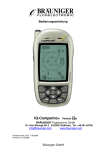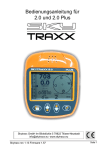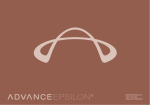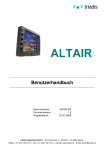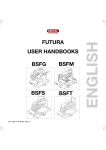Download Bedienungsanleitung kurz 03 vom 29.11.05
Transcript
DIGITALVARIO Kurzanleitung Ausgabe 0.3 deutsch 29.11.2005 für Direkt-Digital-Vario Firmware ab Hardware Seriennummer 00-02-02 01 ab 0003 1 Bedienung kurz-02.doc INHALT 1. VORWORT................................................................................................. 3 2. TECHNISCHE DATEN............................................................................... 4 3. EINBAU....................................................................................................... 5 4. KURZANLEITUNG...................................................................................... 9 5. BEDIENUNGSANLEITUNG........................................................................ 6. ANHANG..................................................................................................... 15 2 Bedienung kurz-02.doc 1. VORWORT Da sich das Gerät noch in Entwicklung befindet, kann zurzeit keine Funktionsgarantie gegeben werden. Jedoch wurde das Gerät sorgfältig konstruiert und gebaut, sodass ein sicherer und störungsfreier Betrieb möglich ist. Viele Funktionen sind noch nicht verfügbar oder unpassend gelöst, Ziel der Erprobung ist es genau diese Probleme zu finden und zu lösen. Dabei ist die Mithilfe der Testpiloten wichtig. Ich freue mich also über jede konstruktive Kritik, egal ob positiv oder negativ. Dadurch ist es möglich das Vario weiter zu verbessern. Natürlich muss auch noch an dieser Bedienungsanleitung gearbeitet werden. Sollten also Punkte unverständlich sein oder nicht erklärt worden sein, so bitte ich um Hinweise. Sie erreichen mich unter [email protected] oder unter der Telefonnummer +49 17621203726 +49 2331 9239511 Für alle Bemühungen danke ich im Voraus Jens Kampmann 3 Bedienung kurz-02.doc 2. Technische Daten Stromversorgung Betriebstemperatur Stromaufnahme min 10.0 V DC -20 °C 120mA @ 12V Audio aus 130mA @ 12V Audio laut max 16.0V DC +70°C variiert je nach extern angeschlossenen Geräten 4,5A Peak -10 m/s - 6 m/s - 5 m/s -100m 40km/h +10 m/s + 6 m/s + 5m/s >15 000m 300km/h Ausgangsstrom +5V Messbereich Vario Digital Akustisch Anzeigenadel Messbereich Höhe Messbereich Fahrt Gewicht TBD 4 Bedienung kurz-02.doc 3. Einbau 3.1. Sicherheitshinweise zur Installation Eine Nichtbeachtung der Sicherheitshinweise kann Schäden an Gerät und Umgebung verursachen. · In das Gerät ist keine Sicherung integriert. Daher ist beim Einbau ins Flugzeug in die Versorgungsleitung eine Feinsicherung (3A, träge) einzufügen, um Brände oder sonstige Schäden durch Kurzschlüsse in Kabeln oder Gerät zu vermeiden. Der Betrieb des Gerätes über eine Sicherung ist Bestandteil der Garantiebestimmungen. · Es ist kein Überspannungsschutz integriert. Ein Überschreiten der angegebenen Betriebsspannung führt zur Beschädigung des Gerätes. · Das Gerätegehäuse ist mit der elektrischen Masse leitend verbunden. Bitte beim Geräteeinbau unbedingt berücksichtigen. 3.2. Installation 3.2.1. mechanische Installation Aufgrund der kleinen Abmessungen kann das Vario in einen Normausschnitt mit 57 mm Durchmesser im Instrumentenbrett eingebaut werden. Zum Verschrauben mit dem Instrumentenbrett werden 4 Schrauben M3,5 verwendet. Auf ausreichenden Platz hinter dem Instrumentenbrett ist zu achten, da sonst ein einwandfreier Einbau der elektrischen und pneumatischen Zuleitungen nicht gewährleistet ist. Auf der Rückseite des Geräts befinden sich die pneumatischen Anschlüsse für folgende Drücke: p p+q p-q :Statischer Druck :Staudruck :Druck der TE-Düse Darauf achten, dass der TE-Düsendruck einwandfrei ist. Nach Möglichkeit keine anderen Geräte an diese Druckleitung anschließen. Siehe Bemerkungen über TE-Düsen im Anhang! 5 Bedienung kurz-02.doc 3.2.2. elektrische Installation Die Stromversorgung erfolgt über eine 8-polige Western-Buchse (RJ-45) an der Rückseite des Gerätes. Beim Anschluss ist vorsichtig zu verfahren, die Stecker der Kabel passen nur in einer Position in die Buchsen am Gerät. Es wird empfohlen, das Vario an einer eigenen Batterie zu Betreiben um eine Beeinflussung durch andere Verbraucher, besonders Funkgeräte oder ähnliches auszuschließen. Bei Benutzung des mitgelieferten Anschlusskabels ist die Belegung folgendermaßen: rot schwarz Pluspol der Versorgungsspannung(+12V) Minuspol der Versorgungsspannung (Masse / 0V) Belegung der Adern der Vario - Anschlusskabel: RJ-45 Buchse untere Reihe _____ |1 8| Stecker (Feder unten) | | | ___ | ||___|| ----| | | | | | RJ-45| -----' 1 Orange- strichliert 2 Orange 3 Grün - strichliert 4 Blau 5 Blau - strichliert 6 Grün 7 Braun - strichliert 8 Braun braun und braun- strichliert (7+8): Pluspol der Versorgungsspannung orange und orange- strichliert (1+2): Minuspol der Versorgungsspannung (+12 V) blau (4): grün- strichliert (3): Daten (CAN-Interface) Daten (CAN-Interface) Abschirmung : kann am Minuspol der Versorgungsspannung angeschlossen werden, um eventuelle Störungen im Funk zu verringern blau- strichliert (5): STANDBY (noch nicht unterstützt) 6 Bedienung kurz-02.doc RJ-45 Buchse obere Reihe (externe Geräte z.B. Logger oder IPAQ) _____ |1 8| Stecker (Feder unten) | | | ___ | ||___|| ----| | | | | | RJ-45| -----' 1 Orange- strichliert 2 Orange 3 Grün - strichliert 4 Blau 5 Blau - strichliert 6 Grün 7 Braun - strichliert 8 Braun braun und braun- strichliert (7+8): Pluspol der Versorgungsspannung (+12 V) für extern angeschlossene Geräte grün und blau- strichliert (5 +6): Pluspol (+5V) für extern angeschlossene Geräte orange und orange- strichliert (1+2): Minuspol der Versorgungsspannungen und der Datenleitungen(Masse) blau (4): grün- strichliert (3): Abschirmung: Dateneingang (PC-Kommunikation oder NMEA) Datenausgang (PC-Kommunikation oder NMEA) kann am Minuspol (Masse) der Versorgungsspannung angeschlossen werden. 7 Bedienung kurz-02.doc RJ-11 Buchse _____ |1 6| Stecker (Feder unten) | | | ___ | ||___|| ----| | | | | | RJ-11| -----' (1) (2) (3) (4) (5) (6) Masse (Lautsprecher Minus Anschluss) Lautsprecher(Plus Anschluss) Sollfahrt Umschalter IIC Bus (SCL) IIC Bus (SDA) +3,3V An die erforderliche Absicherung der Versorgungsspannung(+12V) wird nochmals erinnert! Der Anschluss des Kabels an die Flugzeugelektrik darf nur von versierten Fachleuten unter Beachtung der anerkannten Regeln der Elektrotechnik vorgenommen werden. Die Kabelbelegung ist genauestens zu beachten. Bei Nichtbeachtung kann die Elektronik des Varios Schaden nehmen. Die in den technischen Daten angegebenen Betriebsgrenzen sind unbedingt einzuhalten, um Schäden am Gerät zu vermeiden. Das Gerät ist mit einem internen Verpolungsschutz für die Versorgungsspannung ausgestattet. Trotzdem sollte beim Anschluss auf korrekte Polung geachtet werden. Anmerkung: Obwohl das Gerät selbst gegen Verpolung geschützt ist, kann z.B. ein angeschlossener Logger bei Verpolung des Varios über die Schnittstelle beschädigt werden. 8 Bedienung kurz-02.doc 4. KURZANLEITUNG Das Vario besitzt keinen Ein/Aus – Schalter. Die Inbetriebnahme erfolgt durch Einschalten der Bord/ Versorgungsspannung. Das Vario hat neben der Anzeigenadel ein Display mit 4 Zeilen, auf dem verschiedene Informationen angezeigt werden können. Die Bedienung erfolgt über einen Drehschalter (mit zwei Ebenen und Drucktaster) an der rechten Frontseite. Nach Einschalten zeigt das Display Seriennummer und Softwareversion an. Dabei fährt die Variometernadel an den oberen Anschlag(+5m/s) um die NullpunktJustierung vorzunehmen. Kurz danach schaltet das Vario in den Normalmodus und der Variometerwert pendelt sich langsam auf 0 m/s ein. Das Vario sollte einige Zeit vor dem Flug bereits eingeschaltet werden, damit es sich auf Betriebstemperatur erwärmen kann. Vor dem Start: Vor dem Start sollte in die Menübetriebsart gewechselt werden und folgende Einstellungen vorgenommen werden: 1/1 QNH Einstellen des QNH auf den tagesaktuellen Wert. Die Funktion entspricht einem mechanischen Höhemesser, der auch vor dem Start auf die gewünschte Bezugshöhe eingestellt wird. Wird der Wert auf den QNH gestellt, so zeigt er Höhenmesser (ALT) die Höhe über MSL an. Ist der QNH nicht bekannt, kann der Wert so lange verstellt werden, bis der Höhenmesser die Platzhöhe über MSL anzeigt. Natürlich kann auch mit einer anderen Bezugshöhe geflogen werden. 4/7 OFFSET Zeigt die Nadel des Variometers nach einer gewissen Zeit nicht auf den gleichen Wert wie die digitale Varioanzeige im Display, so kann die Nadel in diesem Menüpunkt nachjustiert werden, sodass beide Anzeigen analog zueinander laufen. Man kann die Nadel vorsichtig mit der Hand bewegen ohne dabei das Gerät zu beschädigen, jedoch ist so nur eine ungefähre Einstellung möglich. In diesem Menüpunkt kann die Nadel dann genau auf den richtigen Wert gestellt werden. Im Flug oder am Boden: Alle Einstellungen können zu jeder Zeit verändert werden. 9 Bedienung kurz-02.doc Erklärung der angezeigten Informationen: VA Variometerwert in m/s – totalenergiekompensiert (bei Verwendung einer TE-Düse) Die Zeitkonstante wird durch die Einstellung T_VAR im Menü verändert. ALT Totalenergie-Höhe Zeigt die aktuelle Höhe über der eingestellten Bezugsfläche(QNH) + Fahrtanteil. Die angezeigte Höhe weicht um den Fahrtanteil von der barometrischen Höhe ab. Die TE-Höhe wird nicht durch Drücken oder Ziehen am Steuerknüppel beeinflusst. INT Integrator in m/s gemitteltes Steigen/Fallen der letzten 30 sec. Die Zeitkonstante wird durch die Einstellung T_INT im Menü verändert. VOLT aktuelle Bordspannung in Volt Anzeigenadel TE-Variowert analog zur VA-Anzeige TON Der Ton ändert sich analog zur VA- Anzeige. Zusätzlich wird der Ton bei Steigwerten über 0 m/s + TOG_AREA kurz unterbrochen. Die Unterbrechung ist ebenso analog zum Steigwert. Die Dauer der Unterbrechung wird durch TTIME bestimmt. Der Ton kann bei Steigwerten unter 0 m/s ausgeblendet werden (MUTE). Bei Unterschreiten des in MUTE eingestellten Wertes ertönt ein entsprechend tiefer Ton. Die Lautstärke wird durch Drehen des vorderen Drehschalters in der Normalbetriebsart verändert. 10 Bedienung kurz-02.doc Betriebsarten und Menü: Das Vario hat eine normale Betriebsart und eine Menübetriebsart. Ein Umschalten der Betriebsart erfolgt durch langes Drücken des Drucktasters. In der Normalbetriebsart stehen alle vier Zeilen des Displays zur Anzeige von Informationen zur Verfügung. Normal: Drehen am hinteren Drehschalter: Drehen am vorderen Drehschalter: ohne Funktion. Ändern der Lautstärke Menü: In das Menü wird durch langes Drücken des Drucktasters gewechselt. Im Menü können grundlegende Einstellungen des Varios verändert werden. Durch einen kurzen Druck auf den Drucktaster springt man im Menü spaltenweise weiter. Drehen am vorderen Drehschalter springt zeilenweise weiter. Drehen am hinteren Drehschalter ändert den Wert. Aufbau des Menüs: <= Drehschalter => Taster => 1 2 3 4 5 6 5/1 Items Lock 1 1/1 QNH 2/1 Distance 3/1 Kontrast 4/1 0-Mute 2 1/2 GND 2/2 Elevation 3/2 T_Vario_1 4/2 Base-Frequ Edit 3/3 T_Integrator 4/3 Tog.Time Pages 3/4 Reset 4/4 Frequ-Slope 3 4 1/3 Wingload 2/3 Wind 5 4/5 Frequ-Shift 6 4/6 Time-Const. 7 4/7 Offset 11 Bedienung kurz-02.doc Übersicht über die einzelnen Menüeinträge mit Einstellbereich und Standardwerten: ------1-----QNH Luftdruck zum Einstellen des Höhenmessers auf die Bezugshöhe 950 – 1050 hPa default: 1013; GND ohne Funktion WINGLOAD ohne Funktion ------2-----DISTANCE ohne Funktion ELEVATION ohne Funktion WIND ohne Funktion ------3-----KONTRAST ändert den Kontrast des Displays. Solange verändern bis das Display gut lesbar ist. 0 – 100 default: 55 T_VARIO Zeitkonstante des Variometers. Einstellen auf kleine Werte verringert die Trägheit des Varios, die Anzeige wird jedoch nervöser. 0,1 – 10,0 default: 1,5 T_INTEGRATOR Zeitkonstante des Integrators 1 – 60 default: 30 GAIN Verstärkungsfaktor zum Skalieren des Variowertes. Das Vario passt den Wert automatisch an(Höhenkorrektur). Eine Einstellung ist nur erforderlich, wenn die angezeigten Variowerte stark von den tatsächlichen abweichen. Der Wert sollte immer um 1,00 +- 0,2 liegen. 0,10 – 5,00 default: 1,00 RESET Drehen auf einen Wert über 15 erzeugt einen manuellen Reset Das Vario geht in die Betriebsart Bootloader. Ein Drücken auf den Drehencoder verlässt den Bootloader und startet das normale Varioprogramm. 12 Bedienung kurz-02.doc ------4-----BASIS FREQUENCY Grundfrequenz des Tongenerators. Frequenz bei 0 m/s. 200 – 1200Hz default: 880 Hz TOG-AREA Bereich um 0 m/s bei dem kein Unterbrechen des Tons stattfindet 0,01 – 0,99 m/s default: 0,1 m/s TOGGLE TIME Länge der Unterbrechung des Tons bei Werten über 0 m/s. 5 – 100 default: 25 MUTE Bereich der Tonausblendung bei Werten unter 0 m/s. 0,0 - -6,0m/s default: 0,0m/s SLOPE Änderung der Tonhöhe je m/s. 0,01 – 1,27 default: 0,36 T_1 OFFSET zusätzliche Zeitkonstante für Anzeigenadel und Ton. Wenn die Nadel als zu nervös empfunden wird, kann hier eine zusätzliche Dämpfung eingestellt werden. Es sollte aber versucht werden die Dämpfung/Verzögerung zunächst über die Zeitkonstante T_VAR anzupassen. 0,01 – 0,50 default: 0,05 Zeiger Nullpunkt-Abgleich -50 - +50 default: geräteabhängig 13 Bedienung kurz-02.doc ------5-----ITEMS Hier können den Display-Zeilen andere Informationen zugeordnet werden. Die dritte Zeile zeigt das Tabellenfeld ( Px Zx)an, unten erscheint die angezeigte Information. Die Pages 2-6 werden mit angezeigt, jedoch kann man im Normalmode nicht auf die entsprechenden Seiten wechseln. Page 1 Zeile 1 VARIO Zeile 2 ALTITUDE Zeile 3 INTEGRATOR Zeile 4 VOLTAGE Page 2 Page 3 Page 4 Page 5 Page 6 ------6-----LOCK Wird ein Menüpunkt editiert, so kann hier eingestellt werden ob alle Werte permanent gespeichert (UNLOCKED) werden oder nicht(LOCKED) LOCKED / UNLOCKED default: LOCKED EDIT PAGES Editierbare Werte erscheinen im Normalmode invers und können verstellt werden(UNLOCKED) oder: die Werte werden normal dargestellt. Editieren ist dann nur im Menü möglich (LOCKED) LOCKED/UNLOCKED default: UNLOCKED Anzahl der zur Verfügung stehenden Pages 1–6 default: 6 14 Bedienung kurz-02.doc 6. Anhang Article found at Borgelt Instrumets concerning electrical and pneumatic installation: Sailplane Instrument Installation and leak checking In order to obtain the best possible performance from your sailplane instruments it is essential that the installation be done correctly and be free of leaks. A few simple installation rules are: 1. Use good quality tubing (Tygon brand is highly recommended) to connect the instruments. 2. Do NOT use very soft wall tubing for the Total energy line and make sure this line is well secured so that it cannot move under changing G loads due to manouevering and/or turbulence. This will prevent spurious transient signals on the vario caused by volume and hence pressure changes in this line. Long lengths of tubing should be of the less flexible plastic or rigid nylon pressure hose. This prevents problems with the sudden static pressure changes in the fuselage during zoom or pushover causing weird transients in the T.E. vario readings due to these pressure changes being transmitted through soft tubing in the T.E. line. Any soft wall gust filter bottles should be removed and disposed of for the same reasons. 3.All tubing must be in good condition and should be a very tight press fit over the fitting to avoid air leaks. Even a small air leak will compromise any variometer's performance. For extra insurance against air leaks we supply small, thick walled elastic `donuts' which you may install over tubing several inches past the end. After the tubing is properly attached to the fitting on the instrument, slide the `donut' back toward the end of the tube so that it supplies extra squeeze around the tubing/fitting area. You can use two on the TE line connections. 4.Do not use electronic type nylon cable ties or twisted wire on tubing fittings as this will almost certainly guarantee a leak. 5.Unless all the varios connected to the TE line are of the pressure transducer type, split the line as close to the TE probe as possible. This minimises interaction between the instruments caused by flow in the line from variometers which use capacity flasks and also prevents the pressure transducer vario response from being slowed by the presence of the flask causing a pneumatic low pass filter to be formed. In practice, placing the T piece under the seat near the rear of the seat area is good enough. The most common mistake in variometer installations is to connect two vario systems to one Total Energy line with a T-piece at the instrument panel. The only time that this is permissible is when both instruments are of the pressure transducer type. That is, no flasks hence no flow. Flow sensor type instruments cause significant flows in the line to the T.E. probe and these flows can cause instruments to interact with each other or with a pressure transducer type variometer causing unwanted transient indications and/or a general slowing of the response of both instruments connected to the T.E. probe. 6.DO NOT place restrictors or gust filters in the T.E. line and then split the line to two vario systems. Place a separate restrictor or gust filter in each line to the separate vario systems if you feel they are necessary. Try also to ensure that there is no excessive flow resistance in the T.E. probe mount or in the probe itself. Most modern electronic variometers convert the pneumatic signals to electronic signals and do any required filtering in the electronics so gust filter bottles and/or restrictors are generally unnecessary with these. If a paper element filter (motorbike gasoline filter)is installed in the TE line the filter body MUST BE EXTREMELY RIGID otherwise the static pressure changes during a pullup will cause spurious variometer readings. 7.Providing a good T.E. source is very important. The most common Total Energy probe in use is the modified Irving type. This type of probe is a simple 6mm or 1/4 inch diameter tube bent so the last 3 inches or 80mm or so is inclined to the airflow at 20 degrees forward of a right angle with two small holes 40 to 60 degrees apart at the back of the tube, a little more than 1.5 tube diameters from the end. The Irving type probe, correctly manufactured, will provide satisfactory total energy and it is recommended that any other type probe be replaced with one of this type. Irving type probes in aluminium alloy can be obtained from BORGELT INSTRUMENTS. 8.Electronic sailplane instruments will benefit from clean, noise and interruption free 12 volt power. A fuse should be mounted on the battery as close as possible to the positive terminal. Any wire between the battery terminal and the fuse is not protected by the fuse and care should be taken to double insulate this wire. Use a good quality polarised battery connector. It is important that it be polarised to prevent reverse polarity connection of the battery which is likely to cause expensive damage to radios and instruments. Borgelt varios are fitted with reverse polarity protection but it is not a good idea to test this. Power switches and fuses to individual services should be of high quality industrial type not cheap consumer grade. It is highly recommended to use mil spec aircraft wire for all power hook ups. Use heavy (16 gauge or larger) wire for power to the radio and transponder. It is also a good idea to run a separate high power buss (including ground) for these and another buss for the variometers and GPS. This will help prevent electrical noise and RF from feeding into sensitive instruments. A common cause of low voltage being delivered to instruments and causing poor performance is high resistance fuses and holders. Use a digital voltmeter to check the voltage at the battery and at the back of the instrument with the instrument switched on. If there is 15 Bedienung kurz-02.doc more than 0.2 volts difference find the cause and eliminate it. Check that the coax from the radio and transponder is terminated correctly at the BNC connector. The glider factories have been known to get this wrong. There is a correct method for stripping the outer cover, braid and inner insulator which can usually be obtained from the connector manufacturer. Leak check the system following installation. In the glider there is a sensitive pressure gauge in the form of the Air Speed indicator. This can be used to detect any leaks in the instrument tubing, instruments and sailplane pitot, static and total energy systems. You will need the following: • • • • • • A large 60ml plastic syringe(vet supply houses) A laboratory type hose clamp A T piece to fit the glider instrument tubing An instrument tubing joiner Some spare instrument tubing Smooth jaw long nose pliers NOTE: All leak testing must be carried out at reasonably constant temperature in shade. If the temperature is changing it will be impossible to obtain steady pressures, likewise solar radiation will cause pressure changes in sealed systems. Also turn off any electronic instruments particularly thermistor or hot wire flow sensor variometers. WARNING: All pressure changes should be made very slowly to avoid damage to instruments. Make sure tubing cannot slip off connections causing sudden pressure changes. First check the ASI for leaks. Connect the syringe to the ASI pitot connection with a length of tubing. Gently increase the pressure so that the ASI reads 100 knots or so and then clamp off the tubing between the syringe and the instrument. The ASI reading should remain steady over at least one minute. You can GENTLY tap the case in the event that friction masks small leaks. Remove the clamp and slowly reduce the ASI reading to zero. Repeat this test with the syringe connected to ASI static but this time reduce the pressure until the ASI reads 100 knots or so and then clamp the line. If the ASI fails these tests, have the instrument overhauled and/or repaired. Now you are ready to check the rest of the sailplane system. The static system should be checked under pressure and also under suction. Block the static ports of the glider with white wing sealing tape. Use a T piece to plumb the syringe into the static side of the ASI and slowly reduce the pressure until the ASI reads 100 knots. Clamp off the line to the syringe and check that the ASI reading remains steady for one minute, gently tapping the case if necessary. Remove the clamp, reduce the ASI reading to zero, remove the tubing from the static connection of the ASI and attach it to the pitot connection and repeat the test but this time under positive pressure. If the ASI reading does not remain steady use the long nose pliers to clamp off the tubing at various places until the leak is isolated. Leaks may be caused by case leaks in an instrument, internal leaks in an instrument, T pieces, joiners and at the skin of the glider where the static/pitot port pickups are glued to the skin. Leaks may also be caused by tubing which has gone hard and no longer provides clamping force on a fitting. Borgelt Instruments provides and recommends rubber rings to slip over tubing where it fits over fittings. These continue to provide clamping force even when the tubing does not. The Pitot system should be checked under positive pressure. Block the pitot port and plumb the syringe into the ASI pitot line(or connect it to the pitot tube) and check that a constant reading is maintained with the syringe clamped off at about 100 KTS IAS. The Total Energy system should be checked under suction(negative pressure) as this is how it functions in flight. Plumb the static side of the ASI into the TE line, block the holes in the TE probe with white wing tape and gently apply suction using the syringe. Clamp at 100 knots on the ASI and check for a steady reading for one minute. Leaks may be isolated using the long nose pliers to clamp tubing in various places until the leak stops. CAUTION: Mechanical variometers in particular are very delicate devices and are easily damaged by very rapid pressure changes. Ensure that all pressure changes are achieved slowly without the instruments hitting their stops. NOTE: With some computer type variometers you will find large leaks in the pitot and static systems as some instruments of this type use a flow sensor in series with a capillary leak to measure airspeed. It is important however to ensure that the remainder of the pitot and static systems in the glider do not have leaks as these other leaks may introduce large errors into the airspeed as measured by these instruments resulting in very poor performance of netto variometers, speed to fly indicators and large errors in measured True Airspeed for wind calculation and navigation purposes. If leaks persist despite using good tubing and T pieces without excessive mold flashing you can assemble the tube and fitting using a little Permatex Aviation Form-A-Gasket No.3 Non Hardening sealing compound. DO NOT USE Silicone RTV as the fumes given off during cure may seriously corrode internal parts of instruments. Case leaks and internal leaks in instruments should be referred to the manufacturer or agent for rectification. Mike Borgelt Borgelt Instruments August 2000 16 Bedienung kurz-02.doc