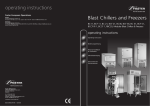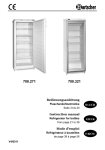Download FOSTER BLAST CHILL P/PAIRS AW
Transcript
operating instructions Foster European Operations Blast Chillers and Freezers France Foster Refrigerator France SA Tel: (33) 01 34 30 22 22 Fax: (33) 01 30 37 68 74 Email: [email protected] Germany Foster Refrigerator Germany Tel: (0781) 96 93 00 Fax: (0781) 96 93 019 Email: [email protected] BC11, BCF 11, BC 21, BCF 21, BC36, BCF 36, BC 51, BCF 51, BCCF RI 1, BCCF 1, Modular Blast Chillers & Freezers operating instructions Foster Refrigerator Oldmedow Road, King’s Lynn, Norfolk, PE30 4JU England Tel: 01553 691122 Fax: 01553 691447 Website: www.fosterrefrigerator.co.uk Email: [email protected] a Division of ITW (UK) Ltd. BC/BCCF/MBC/OP/0504 15261584 GB Operating instructions D Bedienungsanleitung F Notice d'installation et d’utilisation english GB F français installation IMPORTANT: To the installer: Installation of these units should be carried out by a competent person and the appropriate codes of practice adhered to, thus ensuring safe installation. Pass to the user: Do not discard this document: it contains important guidelines on Operation, Loading, Cleaning and Maintenance and should be kept for reference. For Modular BC/BCF installation please see separate instructions. positioning/unpacking Important: Ensure a minimum clearance of 150mm above unit and ventilation for 1 efficient operation. Where possible, ensure the unit is not adjacent to a heat source. Cabinet Unpacking: The unit is delivered on a pallet and shrink-wrapped. Documentation is inserted into a clear pocket located inside the unit. Carefully remove the protective plastic film and cardboard from the unit exterior and from the door opening surround making sure that any sharp instrument used does not cause damage, plus remove any quality labels. Cabinet removal from the pallet: Remove the package containing the castors or legs. Remove the retaining bolts which secures the unit to the pallet. Move the unit over the front of the pallet and fit the lockable castors or legs in the mounting holes if required. To fit the rear castors or legs, lock the front castors, tilt the unit forwards, remove the pallet and fit the castors or legs in the mounting holes. Ensure that all are tightened firmly into position. Cabinets fitted with castors - Remove fittings from inside the unit and ensure the door is locked before removal from the pallet. Cut the heavy duty cable ties that hold the front castors to the pallet. Unlock the castors and then carefully roll the unit forward off the pallet. Cabinets fitted with legs - Remove fittings from inside the unit and ensure the door is locked before removal from the pallet. Remove the fixing blocks located in front of the legs at the front of the unit and cut the straps securing the unit to the pallet. Carefully manoeuvre the unit forward, off the pallet. castors legs 2 Castors/legs/feet All models are normally fitted with swivel castors. Ensure during installation the unit is level if not the door may not close correctly. Adjust castors by inserting spacers under the appropriate castor and the base of the unit until level. As an alternative adjustable legs can be fitted to all models. 3 Ramp BCCF RI 1 Fit the ramp into the retaining slots. 4 Vapouriser Tray BCCF 1 and BCCF RI 1 Fit electrically operated condensate vapouriser tray to the external rear wall of the BCCF RI 1 using the screws provided. For the BCCF 1 slide the tray into the retainers beneath the cabinet. Alternatively connect drain pipe direct to a main drain via the use of a bolt on tundish. Doors 5 BCCF RI 1 only Narrow site access may require door removal. It is necessary to remove the unit compartment cover to gain access to the door hinge. a) Remove unit compartment cover. (fig. 4). b) Remove the locknut from the bottom hinge bracket (see fig. 5). c) Remove the M5 hex screw from the top hinge bracket and push down on the spring loaded cartridge top (fig. 6). Fig 5. The door is then free to be pulled clear of the top hinge bracket and then lifted clear of the bottom hinge bracket (fig. 6). Fig 6. 2 23 F français 8 Cleaning/Maintenance 14 Diagnostic GB défauts Les vérifications doivent être effectuées par du personnel autorisé. Avant d'appeler votre revendeur agréé, prière de contrôler les points suivants: Défaut d'alimentation électrique (disjoncteur) Défaut affiché sur le régulateur (voir chapitre alarmes et avertissements) Prise de courant endommagée En cas de besoin d'assistance technique préciser: Le numéro de série de l'appareil Le type de l'appareil. Ces informations se trouvent sur une plaque à l'intérieur de l'armoire. Lorsqu'un code de défaut ou 'APPEL SERVICE' s'affiche sur le régulateur, mentionner ces indications lors de votre appel téléphonique. english Operating Instructions 6 Standard Operation When mains electrical power is first applied to the controller it will carry out a self-test function, for approximately 3 seconds. During this period the display will show. On completion of the self test, the controller will revert to the last chill program that was run (Pre-chill, Soft Chill, Hard Chill, Hard Chill Max, Shock Freeze, Professional 1, Professional 2, or Professional 3). The availability of these is dependent on how the controller has been configured. The example shows the controller in Hard Chill mode with the previous and next programs indicated at the top of the display. To change the program rotate the dial, either clockwise or anticlockwise to select the type of program you require. (for guidelines refer to page 6) To initiate the program just press and release the dial for the program to start. The program starts with the screen at the top being displayed for 2 minutes. After which the intelligent probe determines if the cycle is controlled by time, displayed by the screen in the middle, or by temperature as displayed by the screen at the bottom. On completion of the program the controller will cause the blast chiller to enter the Hold Mode, as displayed on the left. An alarm will sound, press and release the dial to cancel the alarm, if the alarm is not cancelled the blast chiller will still enter the Hold Mode with the periodical sounding of the alarm. To cancel press and release the dial. To stop the blast chiller during operation, press and hold the dial for 2 seconds, the display returns to the program selection screen. At any time when the blast chiller is operational the dial can be rotated to give information on the status of the particular mode of operation. The display will remain for 10 seconds and then revert to the normal operating screen automatically. 22 3 GB english F nettoyage et entretien Pre Chill This program is used to Pre Chill the cabinet prior to the first cycle. This is done with the Blast Chiller empty and is a short time based program of about 20 minutes. It is generally recognised as the correct method of preparing for a blast chill cycle. The program is selected by rotating the dial until the display shows, press and release the dial to start the program. Nota: Eteindre l'appareil avant le nettoyage intérieur Instructions de nettoyage IMPORTANT En en prenant soin, le revêtement inox a la propriété de résister à la corrosion pendant de longues années. Pour conserver ces propriétés, nous recommandons le nettoyage hebdomadaire suivant: a - Extérieur: utiliser un produit spécifique au nettoyage de l'inox (selon instruction du fabricant) b - Intérieur: laver à l'eau savonneuse, rincer et sécher avec un chiffon doux. AVERTISSEMENT Les agents détergents à base de solution alcaline, d'eau de javel, de chlore ou d'acide sont formellement interdites pour le nettoyage des inox. Des traces de corrosion ou de piquage peuvent résulter de leur application déibérée ou involontaire. Au cas où l'un de ces produits entrerait en contact avec une meuble réfrigéré pendant un nettoyage général de la cuisine, rincer immédiatement les parties attaquées avec de l'eau propre et sécher en frottant. Ne jamais utiliser de tampon ou de poudre abrasive sur les surface en inox ou en aluminium. Après le nettoyage, attendre que l'appareil ait atteint sa température de fonctionnement avant de le recharger avec les aliments. En cas de salissures pendant l'utilisation, essuyer immédiatement en prenant soin de ne pas mettre la peau en contact avec les parois internes des meubles à température négative ou de maintien en température (risque de brûlures dans les 2 cas). 11 Joints de porte Ceux-ci doivent régulièrement être inspectés et remplacés en cas de détérioration. Nettoyer avec un chiffon imbibé d’eau chaude et savonneuse. Rincer avec un chiffon humide et sécher avant de refermer les portes. 12 Condenseur Le nettoyage du filtre condenseur doit être effectué au moins une fois par an par du personnel qualifié. 10 8 Defrost Defrosting is not normally required but if there is an ice build up on the coil inside the cabinet a manual defrost can be selected. Rotate the dial until the Defrost screen, top left, is displayed. Press and release the dial to start the defrost. During defrost the screens will alternate between the middle and bottom screens. Defrost will last 20 minutes and when completed the alarm will sound. Press the dial to acknowledged or if not wait until it comes to the end of the alarm period, the alarm will stop and the display will revert to the previous screen. Further Operational Features 7 Chill time adjustment. (All programs excluding Professional 1, 2 or 3) Whilst in the pre-programmed selection screen press and hold the dial for 2 seconds, the information screen will be displayed, top left. Press and release the dial to move to the time set, see bottom left. Rotate the dial clockwise to increase the time, anticlockwise to decrease. Once the time has been selected, press and release the dial and ‘CHILL TEMP’ will be highlighted. On completion of the program the time changes will revert to the default settings. FAIRE OU NE PAS FAIRE Les denrées ont toutes leurs propres qualités thermiques et certains facteurs doivent être considérés pour déterminer les temps de refroidissement et choisir le programme adéquate. Un rôti de 10 Kgs ne refroidira pas dans les mêmes conditions que 10 kgs de pâtisseries. 13 8 > La densité, la teneur en eau et en graisse affectent les temps de traitement. > La fragilité de la structure et de la surface du produit doit être pris en compte dans le choix du programme. > Le chargement de l'appareil ne doit pas être excessif. Foster recommande un maximum de 4Kgs par bac GN 1/1 > Les pièces de viande importantes ne font pas parties des bases de calcul des temps de refroidissement. Les recommandations sanitaires sont de trancher la viande avant le refroidissement ou de s'assurer d'un refroidissement dans le temps le plus court. Professional 1, 2 and 3, if configured, are programs that can be used to tailor the chill time and temperature to suit specific product requirements. Adjust the 'CHILL TIME' as above. With the 'CHILL TEMP' highlighted, left (display b.), press and release the dial to move to the temp set, left (display c.). Rotate the dial clockwise to increase the time, anticlockwise to decrease. Once the time has been selected, press and release the dial and 'HOLD TEMP' will be highlighted. Follow the procedure for changing chill temp to change the hold temp. > Le temps de refroidissement de denrées introduites à une température supérieures à 63˚C sera proportionnellement allongé. > L'utilisation de couvercles, de film ou de bacs profonds accroît les temps de traitement. > Laisser un passage d'air suffisant entre chaque niveau. Le processus de refroidissement rapide nécessite impérativement un flux d'air très important sur toutes les surfaces à refroidir. On completion press and hold the dial for 2 seconds to return to the program selection screen, to continue press and release the dial for the program to start. > Relever les températures à l'aide de la sonde à piquer à chaque début et fin de cycle et garder une trace de ces relevés. > Ne pas surcharger les bacs. Répartir les denrées de façon homogène sur toute la surface. (épaisseur maximum de 40 mm - Guide LERPAC) > Nettoyer et désinfecter la sonde à piquer avant chaque utilisation > Faire un cycle de pré-refroidissement avant de commercer un traitement > En cas de doute, contrôler la température à l'aide d'un thermomètre extérieur On completion press and hold the dial for 2 seconds to return to the program selection screen, to continue press and release the dial for the program to start. Chill / Hold temperature adjustments. (Professional 1, 2 or 3 only) Display a) Display b) 4 Display d) Display c) français The chill time and chill / hold temperature adjusted settings are retained for Professional 1, 2 and 3 programs and will not revert to the default. 21 F 8 français GB Alarmes et avertissements Information Pressost HP: Les raisons de cette alarme peuvent être: La température d'introduction des produits est supèrieure à 90˚C. La quantité de produit est supérieure aux spécifications de l'appareil. Le soufflage d'air est bloqué ou réduit Le filtre du condenseur est encrassé. Après vérification, si l'alarme persiste, appeler votre revendeur Foster. Défaut tension: Un défaut de tension inférieur à 5 minutes niaffecte pas le fonctionnement. Le programme poursuit automatiquement le programme en cours. Au delà de 5 minutes, le régulateur se mettra en mode stockage. Pour contrôler le déroulement du cycle, aller au menu information pour vérifier l'historique. Whilst in the program selection screen press and hold the dial for 2 seconds, the information screen will be displayed. Rotate the dial until 'INFORMATION' is highlighted. Press and release the dial to display the screen showing the last run cycle. The information relates to date, program run, start time, start temperature and end temperature. HACCP settings Whilst in the program selection screen press and hold the dial for 2 seconds, the information screen will be displayed. Rotate the dial until 'HACCP SETTINGS' is highlighted. Press and release the dial to access the HACCP option screen. Press and release the dial to move to the selection screen for long or short reports, rotate the dial to select which option, once selected press and release the dial to confirm. Press and release the dial to move to the selection screen for the print sample, select 3 or 5 minute selection rate. On completion press and hold the dial for 2 seconds to return to the program selection screen. Les 4 programmes principaux et utiles sont: Délicats: Pour éviter la cristallisation de surface des produits délicats tels, les pâtisseries ou les produits à haute teneur en eau comme les légumes verts, le riz ou les pâtes. Print Data Standard: Cas général díun grand nombre d'aliments incluant les pâtés en croûte, les lasagnes ou les portions individuelles qui nécessitent un ralentissement du froid en fin de cycle pour éviter la cristallisation de surface. Whilst in the program selection screen press and hold the dial for 2 seconds, the information screen will be displayed. Rotate the dial until 'PRINT DATA' is highlighted. If using a hand held printer switch the printer on now. Point the printer at the infra red download sensor (optional), located in display area, press and release the dial to download the print data. On completion press and hold the dial for 2 seconds to return to the program selection screen. Epaisse: Recommandé pour les produits à haute densité ou forte densité en graisse tels les rotis, les ragoûts ou les aliments en barquettes operculées. Set time and date Congélation: Congélation des produits de +63˚C à -18˚C à cœur en moins de 240 minutes. 9 Whilst in the program selection screen press and hold the dial for 2 seconds, the information screen will be displayed, top left. Rotate the dial until 'SET TIME/DATE' is highlighted. Press and release the dial to access the service screen, below left. Press and release the dial to move to the displayed time in hours and minutes, rotate the dial to alter the time, once the correct time has been achieved press and release the dial to move to 'DAY'. If it is necessary to change the day, month and year change the settings using the same procedure for setting the time. On completion press and hold the dial for 2 seconds to return to the program selection screen. Guide des temps de refroidissement Type de denrées Type de denrées Exemple Viandes Programme de Refroidissement Temps estimé en refroidissement (minutes) Temps estimé en congélation (minutes) Bœuf, porc, mouton, volailles Standard 40 - 90 60 - 240 Poissons Frit ou court bouillon Saumon, haddock Délicats 30 - 90 60 - 240 Plats préparés Ragoûts, lasagne, Risotto Standard 50 - 90 90 - 240 Légumes Vapeur ou frits, riz Délicats 30 - 90 60 - 240 Fruits Délicats 60 - 90 60 - 240 Pâtisseries Standard 30 - 90 70 - 240 Délicats 30 - 90 70 - 240 Desserts A base de fruits, flans english Changing Text Language Whilst in the program selection screen press and hold the dial for 2 seconds, the information screen will be displayed continue pressing the dial for a further 2 seconds to display the 'SERVICE MENU'. LANGUAGE will be highlighted, press and release the dial, 'ENG' (English) will be highlighted. Rotate the dial to change the language. Select the preferred language, press and release the dial to confirm. Screen Saver The screen saver screen is displayed if the machine is not used for 20 minutes, providing power is connected to it. It shows a series of 'Z' indicating sleep mode. Pressing and releasing the dial or opening the door will awaken the unit, the program selection screen will be displayed. Note: les temps annoncés ne sont donnés qu'à titre indicatif et sont dépendants des types de produits, du conditionnement et des quantités. 8 Alarms and Warnings Air Probe: If this alarm occurs it will remain in the program selected until it is completed, however no further operation will be possible. Call your Foster Authorised Service Company. Air Probe: If this alarm occurs it will remain in the program selected until it is completed, however no further operation will be possible. Call your Foster Authorised Service Company. Food Probe: If this alarm occurs it will automatically change to a timed program until it is completed, however no further operation will be possible. Call your Foster Authorised Service Company. Door Open: The display will continue to show the alarm message until the door is closed. If this does not cancel the alarm call your Foster Authorised Service Company. 20 5 GB 8 english F français Alarms & Warnings Contd. Informations High Temperature: This alarm will only occur in the hold mode only. Probe the product to determine it is at the correct temperature. If it is at the correct temperature place in a storage refrigerator or freezer and call your Foster Authorised Service Company. If the product temperature is above the guidelines check the chill time selected or the weight of product being chilled does not exceed the specification for the Cabinet. Sur l'écran de sélection des programmes, maintenir pressé le bouton pendant 2 secondes et l'écran d'information apparaît. Tourner jusqu'à surligner la ligne 'INFORMATION'. Appuyer et relâcher le bouton pour faire apparaître les informations sur le dernier cycle. Sont affichés, la date, le type du programme utilisé, l'heure de départ, la température de départ et la température de fin de cycle. HP Switch: Causes for this alarm could be: Does the product temperature exceed 90˚c. Has too much product been placed in the cabinet. Is the airflow restricted. Does the condenser filter require cleaning. If the problem persists call your Foster Authorised Service Company. Paramètres HACCP Sur l'écran de sélection des programmes, maintenir pressé le bouton pendant 2 secondes et l'écran d'information apparaît. Tourner jusqu'à surligner la ligne 'HACCP'. Appuyer et relâcher le bouton pour accéder au menu HACCP. Appuyer et relâcher le bouton pour accéder à la sélection entre un rapport complet ou succinct. Le choix se fait en tournant le bouton sur l'option choisie. Appuyer et relâcher le bouton pour confirmer. Appuyer et relâcher le bouton pour revenir à l'écran précédent et choisir entre 3 et 5 minutes l'incrémentation des relevés de température. Ce choix effectué, maintenir pressé le bouton pendant 2 secondes pour revenir à l'écran de base. There are four main programmes that you will need to use your Blast Chiller or Freezer. Soft Chill - for the safe chilling of delicate products such as gateaux and patisserie items, and high water content items such as vegetables, rice and pasta. Impression des données Hard Chill- For general purpose chilling. The Hard Chill cycle is ideal for chilling 'standard products' such as meat pies, lasagne, individually portioned meals etc. Providing surface protection for the later part of the program. Sur l'écran de sélection des programmes, maintenir pressé le bouton pendant 2 secondes et l'écran d'information apparaît. Tourner jusqu'à surligner la ligne 'IMPRESSION'. Mettre en marche l'imprimante portative. Pointer l'imprimante en face de l'œil infra rouge (option) situé dans le tableau de commande. Appuyer et relâcher le bouton pour télécharger les données à imprimer. Une fois effectué, maintenir pressé le bouton pendant 2 secondes pour revenir à l'écran de base. Hard Chill Max- For high density and high fat content products such as meat joints, stews and sous vide. Shock Freeze- Products to be frozen can be shock frozen to below -18˚c within 240 minutes. Réglage de l'heure et de la date 9 Guide for Blast Chilling & Freezing Blast Chill Programme required Time required to Blast Chill (Minutes) Food Type Includes Meat Beef, pork, lamb, poultry & mince Hard 40 - 90 60 - 240 Fish Fried, poached or baked - haddock, plaice, salmon, cod fillets etc Soft 30 - 90 60 - 240 Prepared Dishes Stews & casseroles, lasagne, risotto, shepherds pie Hard 50 - 90 90 - 240 Vegetables & Pulses Steamed or roasted veg, rice and potatoes etc. Soft 30 - 90 60 - 240 Fruit Stewed and cooked fruits. Soft 60 - 90 60 - 240 Bakery Cakes Hard 30 - 90 70 - 240 Bakery Pastries Hard 60 - 90 50 - 240 Ecran de veille Desserts Fruit Based desserts & egg based flans. Soft 30 - 90 70 - 240 Desserts Sponge puddings and dense desserts such as cheesecake. Hard 30 - 90 70 - 240 Raccordé au secteur, l'écran de veille est activé après 20 minutes de non fonctionnement. L'affichage indique une série de 'Z' pour indiquer le mode veille. En pressant et relâchant le bouton ou en ouvrant la porte, le mode veille s'efface et l'écran principal de sélection de programme est réactivé. NOTE: All times listed should be used as a guide only, and will depend on type, size and quantity. 6 Sur l'écran de sélection des programmes, maintenir pressé le bouton pendant 2 secondes et l'écran d'information apparaît (A gauche ci-dessous). Tourner jusqu'à surligner la ligne 'TEMPS/DATE'. Appuyer et relâcher pour accéder à l'écran service (A droite ci-dessous). Appuyer et relâcher pour accéder à l'affichage du temps en heures et minutes. Tourner le bouton pour effectuer le réglage. Une fois réglé, appuyer et relâcher pour valider et accéder à la date. En cas de nécessité, poursuivre le même procédé pour modifier le mois et l'année. Les valeurs réglées, maintenir pressé le bouton pendant 2 secondes pour revenir à l'écran de base. Time Required to Shock Freeze. (Minutes) Choix du langage Sur l'écran de sélection des programmes, maintenir pressé le bouton pendant 2 secondes et l'écran d'information apparaît. Maintenir appuyé 2 autres secondes pour accéder au menu 'SERVICE'. 'LANGUES' surlignées, en appuyant et relâchant de nouveau le bouton 'ENG' apparaît. Tourner le bouton pour modifier le paramètre jusqu'à ce que 'FRAN' pour le français soit surligné. Pour confirmer appuyer et relâcher le bouton. 8 Alarmes et avertissements Sonde d'air: Au cas où cette alarme apparaît, elle reste affichée jusqu'à la fin du cycle en cours. Cependant, plus aucune autre action ne sera possible. Appeler votre revendeur Foster Sonde à piquer: Au cas où cette alarme apparaît, le cycle passera automatiquement en mode Temps jusqu'à la fin du cycle en cours. Cependant, plus aucune autre action ne sera possible. Appeler votre revendeur Foster. Porte ouverte: L'écran maintient ce message affiché jusqu'à la fermeture de la porte. Au cas où cette action n'efface pas ce message, appeler votre revendeur Foster. Haute Temp: Cet avertissement ne peut intervenir qu'en mode stockage. Contrôler la température réelle des produits. Si la température relevée est inférieure à 10˚C (en refroidissement) ou -18˚C en congélation, placer les aliments dans une enceinte de stockage appropriée et appeler votre revendeur Foster. Au cas où la température est au dessus des normes, vérifier le temps programmé ou le poids des produits introduits. Il est probable quíil soit supérieur aux spécifications de l'appareil. 19 F français GB cleaning/maintenance Pré-refroidissement Ce programme doit être utilisé à vide pour mettre la cellule en température avant le premier cycle de refroidissement. Sa durée est d'environ 20 minutes. Ce programme est sélectionné en tournant le bouton jusqu'à l'affichage de cette fonction. Appuyer et relâcher pour démarrer le cycle de pré-refroidissement. Dégivrage N.B. Before internal cleaning, switch off unit. 10 Important Cleaning Instructions Cared for correctly, stainless steel has the ability to resist corrosion and pitting for many years. The following weekly cleaning regime is recommended: a. Exterior: Use a proprietary stainless steel cleaner following the manufacturers instructions. b. Interior: Wash with soapy water, rinse and dry thoroughly. Cleaning Instructions 8 Cette fonction n'est pas obligatoire. Toutefois, si une accumulation de glace se produit à l'intérieur de l'enceinte, il peut être nécessaire d'enclencher un dégivrage manuel. Tourner le bouton jusqu'à l'affichage de la fonction (exemple ci-dessous à gauche). Appuyer et relâcher pour enclencher le dégivrage manuel. Pendant cette période, les affichages alternent (ci-dessous au centre et à droite). A la fin du cycle de 20 minutes une alarme s'enclenche. Presser pour acquitter. Sans intervention, l'alarme s'éteint après un instant et l'affichage retourne à l'écran précédent. 7 Autres instructions écran b) 18 11 Door Gaskets These should be inspected on a regular basis and replaced if damaged. To clean, wipe with a warm damp soapy cloth followed by a clean damp cloth and finally thoroughly dry before closing the door. 12 Condenser Cleaning the condenser should be carried out by a Foster approved service technician annually. basic do’s and don’ts écran d) écran c) of Blast Chilling & Freezing Different foods give up their heat at different rates and therefore there are certain factors that need to be considered when determining chill or freeze time, and which programme should be used. A 10kg meat joint will not have the same chilling requirements as a 10kg of patisseries product. 13 8 > Density, water content, and fat content all affect the time required to achieve temperature. > Delicacy of the foods’ structure and surface must be taken into account when selecting the programme required. > Weight loadings and the thickness of product should not be exceeded. Foster recommends a maximum loading of 3.75kg per gastronorm 1/1 container. Ajustement des températures de refroidissement/stockage (Programmes 1,2 et 3 uniquement) > Large joints of meat will not chill within the standard guidelines. In this situation, guidelines recommend that joints are either portioned before chilling or chilled as quickly as possible. Prog 1, 2 et 3 (si configurés) sont des programmes qui peuvent être utilisés pour affiner les temps/températures de certains produits particuliers. Régler le temps comme ci-dessus. Lorsque la température est surlignée (2ème photo) Appuyer et relâcher le bouton pour autoriser les modifications ( 3ème photo). Tourner vers la droite pour augmenter la température ou vers la gauche pour la réduire. Une fois la température réglée, appuyer et relâcher le bouton pour surligner la température de stockage. Suivre la mÍme procédure que précédemment pour ajuster la température de stockage. > Product that is hotter than the recommended starting temperature will obviously take longer to chill. > It is recommended that foods are not covered or lidded, as this will extend the time required. Use of deep containers will also extend the chilling time. > It is essential that good airflow passes over the product to facilitate even and consistent chilling. Foil should not be used to cover food if possible. Une fois ces réglages effectués, maintenir appuyé pendant 2 secondes pour revenir à l'écran de base. Appuyer et relâcher pour commencer le cycle. Ces modifications sont enregistrées et remplaceront les anciennes valeurs par défauts pour les Programmes 1, 2 et 3. > Always check the food product before and after with a hand held temperature probe and record it. > Do not overfill containers (recommended depth is 25mm) and keep food evenly spread. > Allow food to rest after cooking - especially meat to ensure the quality and texture of the end product. Guidelines recommend that food is rested and cooled for 30 minutes before blast chilling. > Do not overload the Blast Chiller as this will mean the required temperature will not be achieved in time. Une fois ces réglages effectués, maintenir appuyé pendant 2 secondes pour revenir à l'écran de base. Appuyer et relâcher pour commencer le cycle. écran a) WARNING: High alkaline cleaning agent or those containing bleaches, acids and chlorines are very harmful to stainless steel. Corrosion and pitting may result from their accidental or deliberate application. If any of these liquids should come into contact with the unit during general kitchen cleaning, wipe down the affected area immediately with clean water and rub dry. Never use wire wool or scouring powders on stainless steel or aluminium surfaces. After cleaning allow the unit to reach its normal operating temperature before reloading with product. During usage all spills should be wiped clean immediately but care should be taken not to touch the interior of freezer units as warm skin can ‘freeze’ to metal or heated cabinets. Ajustement des temps de refroidissement (Tous les programmes sauf Prog 1,2 et 3) Sur l'écran de sélection des programmes pré-enregistrés, maintenir appuyé pendant 2 secondes le bouton. Un écran d'informations s'affiche (schéma ci-dessous à gauche). Appuyer et relâcher le bouton pour autoriser les modifications de temps. Tourner vers la droite pour augmenter le temps ou vers la gauche pour le réduire. Une fois le temps choisi, appuyer et relâcher. Le temps de refroidissement sera surligné. Les modifications ne sont apportées que pour le cycle en cours. A la fin de ce cycle, les paramètres par défauts seront appliqués. english 7 GB english F français Contd. 13 8 > Always clean and sanitise the fitted core probe before use. > Decant hot liquids into manageable size gastronorm containers. > Pre-chilling the unit is recommended to improve the cooling time. > If in doubt, use the probe to ensure safe temperatures are achieved. Utilisation des cellules en refroidissement et congélation 6 Opérations de base Lors du raccordement au secteur, le régulateur enclenche un 'auto-test' pendant 3 secondes environ. Pendant cette période l'afficheur indique: operation failure Problem Diagnosis 14 Checks must be carried out by a competent person. Before calling a Foster Authorised Service Company check the following: a) Power failure (may be off at source) b) Fault conditions as described in User Operational Guidelines - Alarms and Warnings. c) Damaged mains lead plug. When requesting service assistance always quote the following: a) unit serial number (E..........) b) the model number from the serial number plate located inside the unit. c) If a “Fault Code ” appears quote the “Fault Code Reference” to the Foster Authorised Service Company. L'autotest terminé, le régulateur revient automatiquement au dernier programme effectué (Prérefroidissement, produits délicats, produits standards, pièces épaisses, congélation, Prog.1, Prog 2, Prog 3). La disponibilité de ces programmes est fonction du paramétrage du régulateur. L'exemple montre l'écran réglé sur le programme 'produits standards' avec líindication en haut des programmes précédent et suivant. Pour changer la programmation, tourner le bouton dans un sens ou dans l'autre et s'arrêter sur celle désirée. (Voir page 20 pour des conseils) Pour enclencher un cycle, appuyer et relâcher le bouton Le programme démarre pendant 2 minutes (exemple de gauche). Après cette période, selon la température relevée par la sonde à piquer, le régulateur détermine de façon 'intelligente' si le cycle est contrôlé par le temps (exemple au milieu) ou par la température (exemple de droite). En fin de cycle, la cellule se met automatiquement en mode stockage (exemple de gauche). Une alarme retentit. Appuyer et relâcher le bouton pour acquitter l'alarme. En cas de non acquittement, la cellule passe en mode stockage et l'alarme sonne périodiquement. Pour annuler, presser et relâcher le bouton. Pour arrêter un cycle en cours, maintenir appuyé le bouton pendant 2 secondes. L'affichage retourne à la liste des programmes. A tout moment en cours de cycle, le bouton peut être tourné et l'écran indique des informations sur le programme en fonction. L'affichage dure 10 secondes puis retourne automatiquement à l'écran du cycle. 8 17 français F D installation Auspacken/Inbetriebnahme IMPORTANT: WICHTIG Dieses Gerät muss gemäß der nachstehenden Anleitung unter Berücksichtigung aller Sicherheitsrichtlinien aufgestellt werden. Bitte diese Bedienungsanleitung sicher aufbewahren: sie enthält wichtige Informationen über die Bedienung des Gerätes sowie Hinweise über Pflege, Reinigung und Wartung. Pour l'installation: L'installation de ces produits doit être assurée par un personnel qualifié selon les usages de la profession et les normes en vigueur. Pour l'utilisation: Conserver ce document. Il contient des informations essentielles quant au fonctionnement, l'entretien et le nettoyage de votre matériel. Mise en place/déballage 1 Armoires IMPORTANT: Pour assurer une ventilation correcte de l'appareil, il est nécessaire de prévoir un espace de 150mm entre le dessus du groupe frigorifique et le plafond du bâtiment. Dans la mesure du possible, ne pas positionner l'appareil prés d'une source de chaleur. Positionierung/Auspacken 1 Schrank Déballage Le meuble est livré sur palette avec un emballage recouvert d'un film thermorétractable. Les documents se trouvent dans une pochette à l'intérieur du meuble. Retirer le film de protection recouvrant le meuble en prenant soin de ne pas endommager l'appareil avec un outil pointu ou tranchant. Oter les étiquettes de contröle. Entfernen der Palette (Schränke): Nehmen Sie die Schrankfüße bzw. -rollen aus dem Gerät. Lösen Sie die Befestigungsbolzen aus der Unterseite der Palette. Ziehen Sie den Schrank vorsichtig nach vorne auf der Palette und schrauben Sie die vorderen Füße bzw. die feststellbaren Rollen in die dafür vorgesehenen Löcher in der Schrankunterseite ein. Kippen Sie den Schrank nach vorne (vordere Rollen vorher feststellen) und schrauben Sie die hinteren Füße bzw. Rollen fest. Dépalettisation des meubles bas Comptoirs livrés sur roulettesEnlever les accessoires fournis à l'intérieur des appareils et s'assurer que les portes et tiroirs soient refermés à clé. Couper les fixations plastiques qui retiennent les roulettes avant sur la palette. Libérer les roulettes de leur frein et avec précaution, faire rouler le meuble pour le sortir de la palette. Pieds Comptoirs livrés sur piedsEnlever les accessoires fournis à l'intérieur des appareils et s'assurer que les portes et tiroirs soient refermés à clé. Enlever les cales de bois qui bloquent les pieds sur l'avant et couper les fixations plastiques pour libérer le meuble. Avec précaution, manoeuvrer le meuble pour le sortir de la palette. Roulettes et piétements 2 Portes 5 Tout modèle: La fourniture standard est de 4 roulettes pivotantes de 100mm. Lors de l'installation s'assurer que l'armoire est de niveau pour garantir la fermeture correcte de(s) porte(s). En cas de sol non plan, insérer des rondelles entre le socle de l'armoire et la/les roulette(s) jusqu'à la mise à niveau. Des pieds réglables de 150mm sont également disponibles sur demande pour tous les modèles. Pour les appareils avec le groupe logé en partie basse des vérins réglables sont également disponibles sur demande. (la méthode de fixation reste identique) 3 Rampe Schränke mit Rollen: Nehmen Sie das Zubehör aus dem Schrank und schließen Sie die Tür ab. Schneiden Sie die Kabelhalterung von den vorderen Rollen ab. Lösen Sie die Bremsen bei den vorderen Rollen und fahren Sie das Gërat vorsichtig von der Palette herunter. Rollen Schränke mit Füßen: Nehmen Sie das Zubehör aus dem Schrank und schließen Sie die Tür ab. Entfernen Sie die Klötze vor den Füßen und die Befestigungsbänder. Ziehen Sie das Gerät vorsichtig von der Palette herunter. Füße Alle Schränke werden mit Füßen oder auf Wunsch mit Rollen geliefert. Überprüfen Sie, ob der Schrank im Waage steht, ansonsten ist es möglich, dass die Tür nicht richtig schließt. Die Füße sind höhenverstellbar. Gegebenenfalls legen Sie Unterlegscheiben zwischen Rollen und Schrankboden ein. Füße/Rollen 2 BCCF RI 1 Mettre la rampe en place dans les encoches prévues. 4 4 Bac de ré-évaporation 5 Türen Fig 5. Rampe BCCF RI 1 Montieren Sie die Rampe in die dafür vorgesehenen Befestigungslöcher. 4 Verdunsterschale Nur BCCF RI 1 Wenn zum Einstransport nicht genügend Platz vorhanden ist, kann die Tür ausgebaut werden.Die Maschinenraumblende muss entfernt werden um an die Türscharniere zu kommen. Pour démonter la porte, il est nécessaire de: a) retirer le cache-groupe (Fig. 4). b) enlever l'écrou de la charnière inférieure (Fig. 5). c) dévisser l'écrou 6 pan creux de la charnière supérieure et enfoncer le cylindre (Fig. 6). d) La porte se libère de la partie supérieure, et une fois légèrement inclinée, soulever pour la libérer de la charnière inférieure. (Fig. 6). 3 BCCF 1 and BCCF RI 1 Das Tauwasser kann entweder über einen Abfluss abgeführt werden oder durch die mitgelieferte beheizte Verdunsterschale verdunstet werden. Beim BCCF RI 1 wird die Schale mit Hilfe der mitgelieferten Schrauben hinten montiert, beim BCCF 1 wird die Schale in die vorgesehenen Befestigungsschienen unter dem Schrank eingeführt. BCCF RI 1 Fixer le bac de récupération des eaux de dégivrage sur l'arrière de l'appareil à extérieur à l'aide des vis fournies. BCCF1 Glisser le bac dans les glissières sous l'appareil Les écoulements peuvent, alternativement, être reliés directement au réseau d'eaux usées BCCF RI 1 uniquement Wichtig (nur Schränke): stellen Sie einen Deckenabstand von 150mm sowie eine ausreichende Belüftung über dem Schrank sicher, um die einwandfreie Funktion des Gerätes zu gewährleisten. Stellen Sie das Gerät nicht neben einer Wärmequelle auf. Auspacken: der Schrank ist auf einer Palette montiert und in einer Schrumpffolie verpackt. Technische Unterlagen finden Sie in einer Folientasche an der Tür oder im Schrank. Entfernen Sie die Schrumpffolie vorsichtig, um eine Beschädigung des Gerätes zu vermeiden. Entfernen Sie die Schutzfolie vom Schrankgehäuse und die Prüfaufkleber. Dépalettisation Retirer la clayette supportant le carton avec les pieds ou les roulettes. Dévisser les boulons qui maintiennent le meuble sur sa palette et faire glisser de moitié l'appareil vers l'avant. Fixer les roulettes avec frein ou les pieds dans les mêmes filetages que les fixations sur la palette. Pour mettre en place les piétements arriêre, mettre les freins aux roulettes avant et basculer l'appareil pour enlever la palette et accéder aux fixations. S'assurer que tous les piétements sont fermement serrés. Roulettes deutsch a) Ziehen Sie die Maschinenraumblende ab b) Entfernen Sie die Mutter vom unteren Scharnierhalter (Abb. 5). c) Entfernen Sie die Bolzen vom oberen Scharnierhalter und drücken Sie die Feder nach hinten (Abb 6). Abb. 5. Nun kann die Tür entfernt werden. Dazu ziehen Sie die Tür oben leicht nach vorne und heben Sie sie dann aus dem unteren Scharnierhalter (Abb 6). Fig 6. 16 Abb. 6. 9 D deutsch D Bedienung der Steuerung 6 Normalbetrieb Nach dem Einschalten des Gerätes wird ein Selbsttest von ca. 3 Sekunden durchgeführt. Während dieses Selbsttests wird das Bild links im Display der Steuerung angezeigt. deutsch Störung 14 Fehlerdiagnose Reparaturen dürfen nur von einem Fachmann durchgeführt werden. Kontrollieren Sie folgendes, bevor Sie den Kundendienst anrufen: ● Stromausfall ● Störmeldung wie vorher beschrieben ● Stecker nicht richtig eingesteckt Wenn ein Serviceeinsatz notwendig ist, bitte Modell- und Serien-Nummer (Typenschild befindet sich im Gerät) gegebenenfalls auch Fehlercode, angeben. Nach Beendigung des Selbsttests, stellt sich der Schockkühler automatisch auf das zuletzt gestartete Programm ein (Vorkühlen, Soft Chill, Hard Chill, Hard Chill Max, Schockfrosten, Programm 1, Programm 2, Programm 3). Die Verfügbarkeit dieser Funktionen ist vom Modell abhängig. Das Beispiel zeigt die Steuerung im Hard Chill Modus, das vorige Programm wird links oben, das folgende Programm wird rechts oben im Display angezeigt. Wechseln des Programms durch Drehen des Knopfs nach links oder rechts, um zu dem gewünschten Programm zu gelangen (Übersicht s. Seite 13) Zum Starten des Programms Knopf drücken und loslassen Nach dem Programmstart erscheint im Display das Bild links. In dieser Zeit überprüft der „intelligente” Kerntemperaturfühler die Temperatur im Schrank und legt nach ca. 2 Minuten fest, ob ein zeitgesteuertes Programm (Bild Mitte) oder ein temperaturgesteuertes Programm (Bild unten) gefahren werden soll. Nach dem Programmablauf schaltet das Gerät automatisch auf Lagerung um (Bild links) und eine Warnmeldung ertönt. Diese kann durch Knopfdruck gelöscht werden. Sonst wird die Warnmeldung regelmäßig wiederholt, bis sie gelöscht wird. Die Schockkühlphase kann jederzeit durch 2-sekundiges Drücken und Festhaltens des Knopfes beendet werden, danach wird das Programmauswahlfenster angezeigt. Durch Drehen des Knopfs ist es jederzeit möglich, den aktuellen Status des Programms anzuzeigen. Nach 10 Sekunden wird wieder das normale Programmdisplay angezeigt. 10 15 D 10 deutsch 12 deutsch Reinigung/Wartung Vorkühlen Achtung: Gerät vor der Reinigung ausschalten. Vor dem Beladen muss das Gerät auf Betriebstemperatur heruntergekühlt werden (ca. 20 Minuten). Zum Starten den Knopf drehen, bis Vorkühlen angezeigt wird, dann wieder loslassen. WICHTIG: damit das Gerät sein ansprechendes Äußeres behält, empfehlen wir eine wöchentliche Reinigung mit: a) einem Sprühreiniger, speziell für Edelstahloberflächen oder b) heißer Seifenlauge und einem nicht kratzenden Lappen Reinigen Sie immer in Schliffrichtung des Bleches. WARNUNG Hochalkalische Reinigungsmittel oder solche, die Bleichmittel oder Säuren enthalten, sind ebenso wie chlorhaltige nicht zur Reinigung von Edelstahloberflächen geeignet. Diese Reinigungsmittel greifen die Edelstahloberflächen an. Sollte ein Gerät aus Versehen mit solchen Reinigungsmitteln in Kontakt gekommen sein, reinigen Sie die Stelle SOFORT mit einer milden Seifenlauge und reiben Sie die Stelle trocken. Benutzen Sie niemals Scheuerpulver oder Stahlwolle. Für die Zeit der Reinigung müssen alle Lebensmittel in einem anderen Kühl- oder Tiefkühlschrank gelagert werden. Lassen Sie das Gerät vor dem Beschicken wieder auf Betriebstemperatur kommen. Verschüttetes sofort entfernen. Berühren Sie die Innenwände nicht mit nassen Händen - die Haut könnte festfrieren. Reinigungshinweise 8 11 D Abtauung Alle Geräte haben automatische Abtauung. Es ist jedoch auch möglich, bei Bedarf eine manuelle Abtauung wie folgt einzuleiten: Knopf drehen, bis „Abtauung” (Bild links oben) angezeigt wird, dann den Knopf drücken und wieder loslassen. Während der Abtauung werden abwechselnd die Bilder Mitte und unten angezeigt. Das Ende der Abtauung (nach ca. 20 Minuten) wird durch eine akustische Warnmeldung angezeigt. Diese kann durch Knopfdruck ausgeschaltet werden. Im Display erscheint das letzte Bild vor der manuellen Abtauung. Reinigen Sie die Türdichtung(en) wöchentlich mit einer Seifenlauge. Gründlich trocknen. Wenn eine Dichtung beschädigt ist, muss sie ausgetauscht werden. Türdichtungen Verflüßiger (nur Schränke) Der Verflüßiger (befindet sich hinter der Maschinenraumblende) muss regelmäßig, am besten monatlich, mit einem Staubsauger oder einer weichen Bürste gründlich gereinigt werden. Ein verschmutzter Verflüßiger reduziert die Kälteleistung des Gerätes und kann zum Kompressorausfall führen. Die grundsätzlichen Regeln beim Schockkühlen und Schockfrosten 7 Zusätzliche Funktionen Den Knopf 2 Sekunden gedrückt halten, Informationsdisplay oben links erscheint. Den Knopf erneut drücken und loslassen, bis die Zeit wie unten links markiert wird. Die gewünschte Zeit wird durch Drehen nach links oder rechts eingestellt und durch Knopfdruck bestätigt. „Schockkühltemp.” wird im Display markiert. Programmstart automatisch nach ca. 20 Sekunden. Die eingegebene Zeit wird nicht gespeichert. Die Wärmeabgabe der verschiedenen Speisen vollzieht sich in unterschiedlichem Maße: demzufolge gibt es erhebliche Variationen je nach Produktart und -menge in der Abkühlzeit. Die benötigte Abkühlzeit für ein 10 kg großes Fleischstück ist anders als für 10 kg Konditoreiware. 13 8 14 > Es ist unbedingt erforderlich, dass die kalte Luft direkt über das Produkt geführt wird, um ein schnelles und gleich bleibendes Abkühlen zu bewerkstelligen > Die Produktdichte sowie das Wasser- und Fettgehalt des Produktes beeinflussen die benötigte Abkühlzeit > Bei der Auswahl eines Schockkühlprogramms müssen die Empfindlichkeit und die Struktur des Produktes berücksichtigt werden > Foster empfiehlt ein maximales Produktgewicht von 3,75 kg pro 1/1 Gastronorm-Behälter > Größere Fleischstücke benötigen eine längere Abkühlzeit. Wenn möglich, das Fleisch vor dem Schockkühlen portionieren > Deckel oder Folien sollten zum Abdecken der Speisen nicht verwendet werden. Der Einsatz von zu tiefen Gastronorm-Behältern verlängert ebenfalls die Abkühlzeit > Das Gerät nicht überladen. Foster empfiehlt eine Produkthöhe von max. 25 mm. Das Produkt gleichmäßig im Schrank verteilen > Geben Sie dem Produkt wenn möglich eine kleine Pause (besonders bei Fleisch) > Achten Sie auf die Hygiene! Reinigen sie den Kerntemperaturfühler gründlich nach jedem Schockkühlvorgang, um Kreuzkontamination zu vermeiden > Heiße Flüssigkeiten vor dem Schockkühlen am besten in flache Gastronorm-Behälter umlagern > Lassen Sie das Gerät vor dem Beladen auf Temperatur herunterkühlen > Überprüfen Sie die Produkttemperatur vor und nach dem Schockkühlen. Einstellen der Schockkühlzeit (außer bei Programm 1, 2 oder 3) Nach dem Einstellen der Zeit- und Temperaturdaten den Knopf 2 Sekunden gedrückt halten, die Programmauswahl erschient im Display. Programmstart durch Drücken und Loslassen des Knopfs. Einstellen der Schockkühl- und Lagertemperatur (nur Programm 1, 2 oder 3) Display a) Display d) Display b) Display c) Die Programme 1, 2 oder 3 (Display a) links) können bei Bedarf aktiviert werden, um die Funktion des Gerätes individuell nach Produktart oder Produktmenge zu programmieren. Die Schockkühlzeit wird wie oben eingestellt. Danach wird „Schockkühltemp.” im Display markiert (Display b) links). Knopf drücken und loslassen, Temperatur wird markiert (Display d) links). Die gewünschte Temperatur wird durch Drehen nach links oder rechts eingestellt und durch Knopfdruck bestätigt. Jetzt wird „Lagertemperatur” markiert (Display c) links). Die Lagertemperatur wird wie die Schockkühltemperatur eingestellt und bestätigt. Nach dem Einstellen der Zeit- und Temperaturdaten den Knopf 2 Sekunden gedrückt halten, die Programmauswahl erschient im Display. Programmstart durch Drücken und Loslassen des Knopfs. Alle im Programm 1, 2 oder 3 eingegebenen Werte werden gespeichert. 11 D deutsch deutsch D Information 8 In der Programmauswahl den Knopf 2 Sekunden gedrückt halten. Informationsdisplay erscheint. Den Knopf drehen und „Information” markieren. Durch Knopfdruck erscheinen alle Daten aus dem letzten Schockkühlvorgang (Datum, Programmart, Programmstart und -ende, Start- und Endtemperatur, u.s.w.). Alarm- und Warnmeldungen Hochdruck Der Alarmzustand wird ausgelöst durch u. a. ● Produkttemperatur über +90˚C ● Gerät überladen ● Luftführung blockiert ● Verflüßiger oder Verflüßigerfilter verschmutzt Kundendienst benachrichtigen, wenn der Hochdruckalarm wiederholt ausgelöst wird. Stromausfall Das Gerät startet wieder, wenn der Strom nicht länger als 5 Minuten ausfällt. Nach einem Stromausfall von mehr als 5 Minuten automatische Umschaltung auf Lagern. Das durch den Stromausfall unterbrochene Programm kann über „Information” überprüft werden (s. oben). HACCP Optionen In der Programmauswahl den Knopf 2 Sekunden gedrückt halten. Informationsdisplay erscheint. Den Knopf drehen und „HACCPWerte” markieren. Die gewünschte Form des HACCP-Berichtes kann durch Drücken und Loslassen des Knopfes und durch Knopfdrehen bestimmt werden. Bestätigung durch erneuten Knopfdruck. Knopf drücken und loslassen und die Häufigkeit der Datenmessungen auswählen (alle 3 oder alle 5 Minuten). Speicherung der Daten durch erneuten Knopfdruck. Es stehen 4 verschiedene Abkühlmethoden zur Auswahl: Soft Chill: für empfindliche Ware wie Konditoreiprodukte und Produkte mit Sahne, sowie Produkte mit hohem Wassergehalt, Fisch, Reis, Pasta, einige Gemüsesorten. Daten ausdrucken Hard Chill: Standardmethode für die meisten Produkte, inkl. portionierte Speisen, Fleisch, Gemüse, Auflaufe, u. s. w. Warenschutzfunktion im letzten Drittel des Programms. In der Programmauswahl den Knopf 2 Sekunden gedrückt halten. Informationsdisplay erscheint. Den Knopf drehen und „Daten drucken” markieren. Bei Datendruck über Handdrucker diesen jetzt einschalten und auf den Infrarotsender im Displaybereich richten (Infrarotsender wird auf Wunsch und in Kombination mit dem Handdrucker geliefert). Den Knopf drücken und loslassen, um ein Download der Daten zu starten. Hard Max: für dichte Produkte oder Produkte mit hohem Fettgehalt, größere Fleischstücke oder „Sous Vide”-Gerichte. Schockfrost (nur BCF und MBCF-Modelle): Abkühlung auf -18˚C in max. 240 Minuten. Datum und Uhrzeit einstellen In der Programmauswahl den Knopf 2 Sekunden gedrückt halten. Informationsdisplay erscheint. Den Knopf drehen und „Datum/Uhrzeit” markieren. Nach erneutem Knopfdruck erscheint das Bild unten links. Die Uhrzeit (Stunden, Minuten) sowie das Datum (Tag, Monat, Jahr).werden durch Drücken und Drehen des Knopfes eingestellt. Speicherung der Daten durch erneuten Knopfdruck. 9 Programmempfehlungen Produkt Beispiel Fleisch Fisch Sprache ändern In der Programmauswahl den Knopf 2 Sekunden gedrückt halten. Informationsdisplay erscheint. Den Knopf erneut 2 Sekunden gedrückt hallten. „Service” erscheint, Sprache wird markiert. Die gewünschte Sprache (Deutsch, Englisch. Französisch oder Dänisch) wird durch Drücken und Drehen des Knopfes eingestellt. Speicherung der Sprache durch erneuten Knopfdruck. Bildschirmschoner Der Bildschirmschoner (mehrfach der Buchstabe Z - „Schlafmodus”) erscheint nach 20 Minuten und wird durch einen Knopfdruck oder durch Öffnen der Tür ausgeschaltet. Erforderliches Schockkühlprogramm Schockkühlzeit (Minuten) Schockfrostzeit (Minuten) Rind, Schwein, Lamm, Geflügel, Hackfleisch Hard 40 - 90 60 - 240 Gebraten, gedunstet, gebacken, mit oder ohne Sauce Soft 30 - 90 60 - 240 Fertiggerichte Lasagne, Auflauf, Gulasch, Risotto Hard 50 - 90 90 - 240 Gemüse Gedunstet oder gebraten, Reis, Kartoffeln Soft 30 - 90 60 - 240 Obst Gedunstet oder gebraten Soft 60 - 90 60 - 240 Backwaren Pasteten, Blätterteigware, Kuchen Hard 30 - 90 50 - 240 Desserts Obstdesserts, Sahne, Pudding Soft 30 - 90 70 - 240 Desserts Verschiedene Kuchensorten Hard 30 - 90 70 - 240 ACHTUNG: alle o. a. Zeiten sind nur Richtwerte. Die benötigte Zeit ist stets von der Produktart und -stärke sowie von der Gesamtmenge abhängig. 8 Alarm- und Warnmeldungen Lufttemp.-fühler Lufttemperaturfühler defekt. Das Gerät funktioniert nur bis zum Programmende. Kundendienst benachrichtigen. Verdampferfühler Verdampferfühler defekt. Das Gerät funktioniert nur bis zum Programmende. Kundendienst benachrichtigen. Einstechfühler Kerntemperaturfühler defekt. Das Gerät schaltet automatisch auf ein zeitgesteuertes Programm um und funktioniert nur bis zum Programmende. Kundendienst benachrichtigen. Tür offen Alarm wird durch Schließen der Tür gelöscht, sonst Kundendienst benachrichtigen. Zu warm Alarmzustand bei „Lagern”. Prüfen Sie die Temperatur des Produktes mit dem Kerntemperaturfühler. Wenn diese innerhalb der Temperaturrichtlinien liegt, kann die Ware in einem Kühl- oder Tiefkühlschrank gelagert werden. Kundendienst benachrichtigen. Bei einer zu hohen Produkttemperatur prüfen Sie, ob das Produktgewicht zu hoch oder die Schockkühlzeit zu kurz für die Größe des Gerätes sind. 12 13