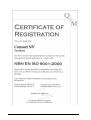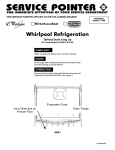Download PEQLAB Power Supplies EV200 Serie/EV200 Series
Transcript
Bedienungsanleitung/Instruction Manual PEQLAB Power Supplies EV200 Serie/EV200 Series PEQLAB Biotechnologie GmbH_v0207E 1107 Creating the future together. Bedienungsanleitung PEQLAB Power Supplies EV200 Serie INHALT/CONTENTS EINFÜHRUNG 1 DISTRIBUTOR 1 HERSTELLER 1 GARANTIE 1 SERVICE 1 BEDIENUNGSFELD 2 SEHR WICHTIG 2 SYSTEMEINSTELLUNGEN 3 METHODEN-PROGRAMMIERUNG 4 MANUELLE PROGRAMMIERUNG 5 ÄNDERN DER ELEKTROPHORESEPARAMETER WÄHREND EINES LAUFES 6 DATEN SPEICHERN 7 ALARME 8 INTRODUCTION 9 DISTRIBUTOR 9 MANUFACTURER 9 WARRANTY 9 SERVICING 9 KEYBOARD 10 VERY IMPORTANT 10 SET-UP 11 METHOD PROGRAMMING 12 MANUAL PROGRAMMING 13 CHANGING PARAMETERS DURING A RUN 14 DATA LOGGING 15 ALARMS 16 FREQUENTLY ASKED QUESTIONS 17 TECHNICAL DATA 18 CERTIFICATES 20 PEQLAB Biotechnologie GmbH_V1107 EINFÜHRUNG Dieses Gerät wurde mit der neuesten Technologie hergestellt und benötigt keine besondere Wartung. PEQLAB bescheinigt, dass dieses Gerät beim Hersteller vor dem Versand gründlich geprüft wurde und allen Anforderungen des Kaufvertrags entspricht. Dennoch können bezüglich der Abmessungen und anderer physikalischer Eigenschaften geringfügige Abweichungen auftreten. Die normale Arbeitstemperatur soll zwischen 0°C und 40°C liegen. Das Gerät nie bei hoher Luftfeuchtigkeit (>95 %) oder sehr niedrigen Temperaturen betreiben (Kondensationsgefahr!). Verwenden Sie nur geerdete Netzanschlüsse. Das Gerät nur mit einer Stromversorgung betreiben, die den ausgewiesenen Werten auf dem Hinweisschild an der Geräterückseite entspricht. Das Netzkabel nicht beschädigen, zerschneiden, oder flicken. Bei Unterbrechung der Stromzufuhr das Kabel immer am Stecker, niemals am Kabel selbst, aus der Steckdose ziehen. Dabei sollte unbedingt mit trockenen Händen gearbeitet werden. DISTRIBUTOR PEQLAB Biotechnologie GmbH Carl-Thiersch-Str. 2b 91052 Erlangen Deutschland Tel (+49) (0) 9131 610 7020 Fax (+49) (0) 9131 610 7099 E-mail: [email protected] HERSTELLER Consort nv Parklaan 36 B2300 Turnhout Belgien Tel (+32)(14)41 12 79 Fax (+32)(14)42 91 79 E-mail: [email protected] GARANTIE Dieses Gerät besitzt eine Garantie gegen fehlerhaftes Material und Konstruktionsfehler von 3 Jahren ab Lieferdatum (Zubehör ausgenommen). PEQLAB verpflichtet sich zu kostenloser Reparatur aller fehlerhaften Geräte, die in der Garantiezeit beanstandet wurden, unter der Bedingung, dass das Gerät unter normalen Laboratoriumskonditionen und der Gebrauchsanleitung gemäß verwendet wurde, nicht jedoch bei Unfall, unsachgemäßer Behandlung oder Modifikation des Gerätes durch den Anwender. Bevor ein Gerät während der Garantiezeit zur Reparatur an PEQLAB zurückgeschickt wird, setzen Sie sich bitte mit unserem technischen Service in Verbindung. PEQLAB haftet nicht für Schäden, die aus dem Gebrauch oder der Handhabung seiner Produkte entstehe SERVICE Sollte dieses Gerät zur Reparatur eingeschickt werden, so wird der Kunde gebeten, das Netzkabel zu entfernen und folgende Artikel NICHT mitzuschicken, außer bei vermuteten Defekten: Bedienungsanleitung Kabel Zubehör PEQLAB Biotechnologie GmbH_V1107 1 Beim Auftreten ernsthafter Fehlfunktionen schalten Sie bitte das Gerät sofort ab und kontaktieren den technischen Service von PEQLAB. BEDIENUNGSFELD ↑↓ = Taste, um einen bestimmten Wert einzustellen/Funktionswahltaste SET/ENTER = Taste zur Programmierung der gewünschten Parameter. RUN/STOP = Taste zum Starten oder Beenden eines Laufes. SEHR WICHTIG Mit diesem Elektrophoresenetzgerät können gefährlich hohe Spannungsniveaus erzeugt werden. Bitte lesen Sie daher diese Anleitung vor dem Erstgebrauch gründlich durch. Obwohl dieses Gerät nach allen Aspekten der Sicherheit gegen unsachgemäßen Gebrauch und andere mögliche Fehler ausgerüstet ist, sollten Sie beim Arbeiten mit hoher Spannung dennoch stets vorsichtig sein. • Vermeiden Sie das Berühren der Ausgänge mit stromleitenden Gegenständen und vergewissern Sie sich, dass eine zweite Person anwesend ist, die Ihnen im Falle eines Stromschlages helfen kann. • Berühren Sie niemals offene Teile des Elektrophoreseaufbaus während das Gerät läuft (Anschlüsse am Netzgerät, Leitungen oder Kammer). • Hantieren Sie niemals mit nassen Händen. • Sie sollten weder die Ausgänge des Netzgerätes noch den Puffer der Kammer erden. • Verbinden Sie die Ausgänge nur mit einer isolierten Elektrophoresekammer mit Sicherheitsdeckel. • Alle anderen Verbindungen, wie z.B. das In-Reihe- oder Parallelschalten mehrerer Netzgeräte sind unzulässig. • Um einen Stromschlag zu vermeiden, sollten Sie niemals die Rückplatte abnehmen oder das Gehäuse öffnen. • Setzen Sie das Gerät keinen Flüssigkeiten aus. • Achten Sie darauf, dass keine Metallstücke oder Flüssigkeiten in das Gerät gelangen. • Beachten Sie, dass das Gerät nicht fallengelassen wird, um Schäden an den Schutzvorrichtungen zu vermeiden. • Wenn das Gerät fallengelassen wurde oder beschädigt ist, ziehen Sie den Stecker und lassen es von einem Techniker überprüfen, der die Schutzvorrichtungen wieder instandsetzt. • Sollten Sie irgendwelche Zweifel an der Richtigkeit der Erdung haben, wenden Sie sich an einen qualifizierten Elektriker. • Verschließen Sie nie die Ventilationsöffnungen und positionieren Sie das Gerät so, dass eine ausreichende Lüftung gewährleistet ist. • Stellen Sie das Gerät niemals neben oder auf einen Heizkörper oder Ofen. • Auch Standorte, an denen das Gerät direkter Sonneneinstrahlung ausgesetzt ist, sollten gemieden werden. PEQLAB Biotechnologie GmbH_V1107 2 SYSTEMEINSTELLUNGEN 1. Wählen Sie EINSTELLEN und drücken Sie SET. 2. Wählen Sie SPRACHE und drücken Sie SET. ---- STAND-BY EINSTELLEN ---- ---- EINSTELLEN SPRACHE ---- 3. Wählen Sie die gewünschte Sprache und drücken Sie SET. 4. Wählen Sie KONTRAST und drücken Sie SET. 5. Stellen Sie den Kontrast der Anzeige ein und drücken Sie SET. 6. Wählen Sie ALARM und drücken Sie SET. 7. Entscheiden Sie, ob das Gerät bei zu niedrigem Ausgangsstrom die Spannung abschalten soll und drücken Sie SET. 8. Wählen Sie STROMVERLUST und drücken Sie SET. 9. Entscheiden Sie, ob das Experiment nach ein Stromverlust SPRACHE WÄHLEN: DEUTSCH mit der verbleibenden Zeit automatisch fortgesetzt werden soll oder nicht und drücken Sie SET. ---- EINSTELLEN KONTRAST ---- ---- EINSTELLEN ALARM ---- 10. Wählen Sie STAND-BY, um ins Hauptmenu zurückzukehren und drücken Sie SET. Wählen Sie INFO und drücken Sie SET, um algemeine information über das Elektrophoresenetzgerät anzuzeigen. STROM < 1 mA ALARM: ---- EINSTELLEN ---STROMVERLUST STROMVERLUST DETEKTION: PEQLAB Biotechnologie GmbH_V1107 3 JA JA ---- EINSTELLEN STAND-BY ---- ---- EINSTELLEN INFO ---- METHODEN-PROGRAMMIERUNG Es können 9 mehrstufige Methoden bestehend aus jeweils einer Folge von bis zu 9 Einzelschritten (Stufen) gespeichert werden. Innerhalb jedes Einzelschrittes kann ein linearer Spannungsgradient programmiert werden (vorausgesetzt die Grenzwerte von Strom und Leistung werden nicht überschritten). Die Parameter können auch während eines Laufs geändert werden, ohne die Elektrophorese zu unterbrechen. TIMER AKTIV! NUN STOPPEN? ---- 10s STAND-BY METHODE ---- 1. Vergewissern Sie sich, dass das Gerät abgeschaltet ist. 2. Verbinden Sie die Elektrophoresekammer mit dem Gerät. 3. Schalten Sie das Gerät ein. Wenn die Zeitschaltuhr nach Anschalten noch läuft, ist das vorangegangene Experiment unterbrochen worden und wird mit der verbleibenden Zeit automatisch fortgesetzt. Um dieses zu unterbrechen oder ggf. die Elektrophoreseparameter zu än-dern, drücken Sie innerhalb von 10 Sekunden STOP (’stand-by’-Modus). Drücken Sie nach Ändern der Parameter RUN, um das Experiment fortzusetzen oder 2 Sekunden lang SET, um in den ’stand-by’-Modus zurückzukehren. 4. Wählen Sie METHODE und drücken Sie SET. 5. Wählen Sie die gewünschte Methode und drücken Sie SET. EINGABE METHODE: 1∫1 1 EINGABE SCHRITT: 1∫1 1 EINGABE GRADIENT: 1∫1 NEIN EINGABE SPANNUNG: 1∫1 400V 6. Wählen Sie den gewünschten Schritt und drücken Sie SET. 7. Entscheiden Sie, ob Sie ein Gradientenprogramm durchführen möchten oder nicht und drücken Sie SET. 8. Wählen Sie den gewünschten Spannungsgrenzwert und drücken Sie SET (im Falle eines Spannungsgradienten entspricht der eingegebene Wert der Endspannung). 9. Wählen Sie den gewünschten Stromgrenzwert und drücken EINGABE STROM: 1∫1 300mA Sie SET (im Falle eines Spannungsgradienten wird dieser Parameter automatisch auf den Maximalwert gesetzt). 10. Wählen Sie den gewünschten Leistungsgrenzwert und drücken Sie SET (im Falle eines Spannungsgradienten wird die- EINGABE LEISTUNG: 1∫1 50W ser Parameter automatisch auf den Maximalwert gesetzt). 11. Wählen Sie die gewünschte Zeiteinheit (h oder kVh) und drücken Sie SET. EINGABE ZEITEINHEIT: 1∫1 h 12. Wählen Sie den gewünschten Zeitgrenzwert und drücken Sie SET. 13. An dieser Stelle können Sie die Programmierung abschließen oder durch Wiederholen der Schritte 6-13 im Falle eines mehrstufigen Programms die nächste Stufe definieren. 14. Wählen Sie den gewünschten Verlauf und drücken Sie SET. Drücken Sie RUN, um das Experiment zu beginnen. PEQLAB Biotechnologie GmbH_V1107 4 EINGABE ZEIT: 1∫1 99:59h • Man kann jederzeit in den 'stand-by’-Modus zurückkehren, indem man 2 Sekunden lang die Taste SET gedrückt hält. • Um die Programmierung abzukürzen und sofort den Lauf zu starten, drücken Sie einfach nach Definieren des letzten Parameters RUN anstelle von SET. Um einen bestimmten Parameter konstant zu halten, programmieren Sie alle übrigen Parameter auf Maximum. Die Anzeigen der automatischen Bereichsumschaltung leuchten nur auf, wenn die Regelungen vollständig ausgeführt sind und einer der Parameter konstant gehalten wird. Die Zeitschaltuhr zählt immer rückwärts. • • • EINGABE ENDE METH.: RUN 400V 1∫1 JA 1∫1 99:59h 300mA 50W Spannung Schritt 1 Schritt 2 Schritt 3 Schritt 4 Zeit MANUELLE PROGRAMMIERUNG Mit der manuellen Programmierung können Sie die Parameter für eine einstufige Routine-Elektrophorese-Anwendung definieren. Die Parameter können auch während eines Laufs geändert werden, ohne die Elektrophorese zu unterbrechen. 1. Vergewissern Sie sich, dass das Gerät abgeschaltet ist. 2. Verbinden Sie die Elektrophoresekammer mit dem Gerät. TIMER AKTIV! NUN STOPPEN? ---- 3. Schalten Sie das Gerät ein. Wenn die Zeitschaltuhr nach Anschalten noch läuft, ist das vorangegangene Experiment unterbrochen worden und wird mit der verbleibenden Zeit automatisch fortgesetzt. Um dieses zu unterbrechen oder ggf. die Elektrophoreseparameter zu ändern, drücken Sie innerhalb von 10 Sekunden STOP (’stand-by’-Modus). Drücken Sie nach Ändern der Parameter RUN, um das Experiment fortzusetzen oder 2 Sekunden lang SET, um in den ’stand-by’Modus zurückzukehren. EINGABE SPANNUNG: 4. Wählen Sie MANUELL und drücken Sie SET. 5. Wählen Sie den gewünschten Spannungsgrenzwert und drücken Sie SET. PEQLAB Biotechnologie GmbH_V1107 5 STAND-BY MANUELL 10s ---- 400V 6. Wählen Sie den gewünschten Stromgrenzwert und drücken Sie SET. 7. Wählen Sie den gewünschten Leistungsgrenzwert und drü- EINGABE STROM: 300mA cken Sie SET. 8. Wählen Sie die gewünschte Zeiteinheit (h oder kVh) und drücken Sie SET. 9. Wählen Sie den gewünschten Zeitgrenzwert und drücken Sie EINGABE LEISTUNG: 50 W SET. Setzen Sie die Zeit auf [--.--], wenn keine Zeitfunktion gewünscht wird. 10. Drücken Sie RUN, um das Experiment zu beginnen. • • • • • Man kann jederzeit in den 'stand-by’-Modus zurückkehren, indem man 2 Sekunden lang die Taste SET gedrückt hält. Um die Programmierung abzukürzen und sofort den Lauf zu starten, drücken Sie einfach nach Definieren des letzten Parameters RUN anstelle von SET. Um einen bestimmten Parameter konstant zu halten, programmieren Sie alle übrigen Parameter auf Maximum. Die Anzeigen der automatischen Bereichsumschaltung leuchten nur auf, wenn die Regelungen vollständig ausgeführt sind und einer der Parameter konstant gehalten wird. Die Zeitschaltuhr zählt immer rückwärts (wenn kein Zeitgrenzwert eingegeben wurde, zählt die Zeitschaltuhr aufwärts). EINGABE ZEITEINHEIT: EINGABE ZEIT: RUN 400V h 99:59h 99:59h 300mA 50W ÄNDERN DER ELEKTROPHORESEPARAMETER WÄHREND EINES LAUFES Elektrophoreseparameter können auch während eines Laufs geändert werden, ohne die Elektrophorese zu unterbrechen. 1. Drücken Sie SET, um die Parameter zeitlich zu ändern, ohne SET 400 1∫1 99:59h 300mA 50W SET 400V 1∫1 300 SET 400V 1∫1 99:59h 300mA 50W SET 400V 1∫1 99:59h 300mA 50W das Experiment zu unterbrechen. 2. Ändern Sie den aktuellen Spannungsgrenzwert und drücken Sie SET. 99:59h 50W 3. Ändern Sie den aktuellen Stromgrenzwert und drücken Sie SET. 4. Ändern Sie den aktuellen Leistungsgrenzwert und drücken Sie SET. 5. Ändern Sie den aktuellen Zeitgrenzwert und drücken Sie SET. 6. Das Experiment wird fortgesetzt. • • • Spannungsgradienten können nicht während eines Laufes geändert werden. Während eines Laufes geänderte Parameter werden nicht gespeichert. Die Elektrophorese wird automatisch fortgesetzt, wenn 10 Sekunden lang keine Taste betätigt wurde. PEQLAB Biotechnologie GmbH_V1107 6 DATEN SPEICHERN 1. Wählen Sie EINSTELLEN und drücken Sie SET. 2. Wählen Sie DATEN und drücken Sie SET. ---- STAND-BY EINSTELLEN ---- ---- EINSTELLEN DATEN ---- ----- DATEN ----ZEITDAUER 3. Wählen Sie ZEITDAUER und drücken Sie SET. 4. Legen Sie die Zeitdauer der Datenspeicherungen fest und drücken Sie SET. 5. Wählen Sie SPEICHERN und drücken Sie SET. 6. Entscheiden Sie, welche Daten (Spannung, Strom, Leistung, Zeit) während der nächste Experimente gespeichert werden sollen und drücken Sie SET. 7. Wählen Sie EINSTELLEN und drücken Sie SET um ins Hauptmenü zurückkehren. • • • Es werden immer nur die Daten des aktuellen Laufs gespeichert. Die Daten des vorangegangenen Laufs werden automatisch mit Beginn des neuen Laufs gelöscht. Alle gespeicherten Daten können über die RS232-Schnittstelle ausgelesen werden. Dazu ist beim Hersteller eine Software erhältlich (www.consort.be). Man kann jederzeit in den 'stand-by’-Modus zurückkehren, indem man 2 Sekunden lang die Taste SET gedrückt hält. DATEN SPEICHERN WÄHREND: 10h ----- DATEN ----SPEICHERN DATEN SPEICHERN: ----- PEQLAB Biotechnologie GmbH_V1107 7 DATEN EINSTELLEN JA ----- ALARME ERDSCHLUSSSTROM Es existiert ein gefährlicher Leckstrom zum Boden (prüfen Sie das komplette System). Das Netzgerät ist NICHT defekt (s. Frequently Asked Questions am Ende dieser Anleitung). KURZSCHLUSS Die angeschlossene Kammer ist kurzgeschlossen oder hat einen zu niedrigen Widerstand (prüfen Sie das komplette System). Das Netzgerät ist NICHT defekt (s. Frequently Asked Questions am Ende dieser Anleitung). ÜBERLASTET Die angeschlossene Kammer hat einen zu niedrigen Widerstand (prüfen Sie das komplette System). Das Netzgerät ist NICHT defekt (s. Frequently Asked Questions am Ende dieser Anleitung). STROM <1mA Der Ausgangstrom ist niedriger als 1 mA (schalten Sie den Alarm im EINSTELLEN-Menü aus). Das Netzgerät ist NICHT defekt (s. Frequently Asked Questions am Ende dieser Anleitung). *** FEHLER *** ERDSCHLUSSSTROM *** *** *** FEHLER *** KURZSCHLUSS FEHLER ÜBERLASTET *** FEHLER *** STROM < 1mA *** FEHLER *** SERVICE ANRUFEN SERVICE ANRUFEN Elektronikfehler im Gerät. Kontaktieren Sie den PEQLAB Support ([email protected]) In manchen Fällen ist es hilfreich, das System auf Werkseinstellungen zurückzusetzen: Dazu halten Sie die SET-Taste gedrückt. Achtung: Alle gespeicherte Einstellungen und Daten werden gelöscht! PEQLAB Biotechnologie GmbH_V1107 8 INTRODUCTION This instrument is manufactured with the latest technology and requires no particular maintenance. PEQLAB certifies that this instrument was thoroughly inspected by the manufacturer, tested at the factory prior to shipment and found to meet all requirements defined by contract under which it is furnished. However, dimensions and other physical characteristics may vary. The normal operating temperature should be between 0° and 40°C. Never use the instrument in a room with high humidity (>95 %) or at very low temperatures (condensation water!). Connect the instrument only to an earthed power line. The required power source is indicated on the label at the back of the instrument. Do not cut and splice the power cord. When removing the power cord from the wall outlet, be sure to unplug by holding the plug attachment and not by pulling the cord. Do not hold the plug with wet hands. DISTRIBUTOR PEQLAB Biotechnologie GmbH Carl-Thiersch-Str. 2b 91052 Erlangen Germany Tel (+49) (0) 9131 610 7020 Fax (+49) (0) 9131 610 7099 E-mail: [email protected] MANUFACTURER Consort nv Parklaan 36 B2300 Turnhout Belgium Tel (+32)(14)41 12 79 Fax (+32)(14)42 91 79 E-mail: [email protected] WARRANTY This instrument (excluding all accessories) is warranted against defective material and workmanship for a period of three years from the date of shipment. PEQLAB will repair all defective equipment returned during warranty without charge, provided the equipment has been used under normal laboratory conditions and in accordance with the operating limitations and maintenance procedures in this instruction manual and when not having been subject to accident, alteration, misuse or abuse. Please contact the PEQLAB technical service before returning a product for warranty repair! PEQLAB is not liable for consequential damages resulting from the use or handling of its products. SERVICING In the event of this instrument being returned for servicing, the owner is requested to remove the power supply lead and NOT to send the following items unless they are suspect: Manual Cables Accessories If serious malfunctioning occurs, stop using the unit immediately and consult the PEQLAB technical service. PEQLAB Biotechnologie GmbH_V1107 9 KEYBOARD ↑↓ = Button for entering a value or for selecting a function. SET/ENTER = Button for programming the desired parameters. RUN/STOP = Button to start or stop an experiment. VERY IMPORTANT This electrophoresis power supply is a high technology instrument available in several versions. As it is capable of giving dangerous voltage levels by which high power is involved, we suggest that you take a few moments to read this manual thoroughly. Although this instrument is equipped with all necessary safety features against abuse and other accidental failures, caution should be exercised when working with high voltage equipment. • Avoid to touch the outlets with any conducting object and make sure there is a second person present for your safety in case of any severe electric shock. • Never touch any part of the assembly (power supply, leads or tank) before having switched off. • Never manipulate with wet hands. • Do not ground any of the outputs or the buffer in the tank. • Connect the outlets only to an insulated electrophoresis tank with safety cover. • Never make any other connections, such as putting several power supplies in series or in parallel. In order to prevent electric shock, never open the back plate or remove the cover. • Do not expose the unit to rain or any other liquid. • Do not spill liquid or insert metal objects into the unit. • Take care so that the power supply is not dropped to avoid damaging the cabinet which may defeat safeguards. • If the unit has been dropped or the cabinet has been damaged, unplug it and have it checked by an authorised service technician to restore the safeguards. • The fact that the unit operates satisfactorily does not imply that the unit is properly earthed or that it is completely safe. If there is any doubt about the effectiveness of the earthing of the unit, contact a qualified electrician. • Never block the ventilation holes or place the unit in any enclosure unless proper ventilation is provided. • Never place the unit near or over a radiator, heat register or stove. • Avoid locations where the instrument is exposed directly to the sunlight. PEQLAB Biotechnologie GmbH_V1107 10 SET-UP 1. Select SET-UP and press SET. ---- 2. Select LANGUAGE and press SET. 3. Select the desired language and press SET. STAND-BY SET-UP ---- 4. Select CONTRAST and press SET. 5. Adjust the contrast of the display and press SET. 6. Select ALARM and press SET. ---- 7. Decide whether or not the output voltage should SET-UP ---LANGUAGE shut down at a too low output current and press SET. 8. Select POWER FAIL and press SET. 9. Decide whether or not the instrument should proceed with the experiment for the remaining time CHOOSE LANGUAGE: ENGLISH after a power failure and press SET. ---- 10. Select STAND-BY and press SET to return. Select INFO and press SET to see general information about the electrophoresis power supply. ---- SET-UP ---CONTRAST SET-UP ALARM CURRENT < 1 mA ALARM: ---- ---- PEQLAB Biotechnologie GmbH_V1107 11 YES SET-UP ---POWER FAIL POWER FAIL DETECTION: ---- ---- YES SET-UP ---STAND-BY SET-UP INFO ---- METHOD PROGRAMMING Method programming permits to store up to 9 different methods, each with 9 steps, of frequently used parameters in the non-volatile memory for future recall. Each step is able to recall a next one, providing a flexible multiple step function for special techniques. The method mode also permits to program a linear voltage gradient for any step provided the limiting current or power is not attained. Parameters can be changed temporarily without interrupting the run. 1. Verify that the instrument is switched off. 2. Connect the electrophoresis tank to the instrument. 3. Switch the instrument on. If the timer is still running after switching on, the power supply will automatically proceed the experiment for the remaining time. Press STOP (within 10 seconds) to enter the stand-by mode to eventually change parameters. Press RUN to proceed with the experiment or press SET for 2 seconds to re-enter the stand-by mode. TIMER ACTIVE! STOP NOW? ---- 10s STAND-BY METHOD ---- ENTER METHOD: 1∫1 1 ENTER STEP: 1∫1 1 ENTER GRADIENT: 1∫1 NO 4. Select the METHOD mode and press SET. 5. Select the desired method and press SET. 6. Select the desired step and press SET. 7. Decide whether or not to run a voltage gradient and press SET. 8. Enter the desired voltage limit and press SET (= the voltage end point in case of a gradient). ENTER VOLTAGE: 1∫1 400V ENTER CURRENT: 1∫1 300mA 9. Enter the desired current limit and press SET (this limit is automatically set to maximum and cannot be changed in case of a voltage gradient). 10. Enter the desired power limit and press SET (this limit is automatically set to maximum and cannot be changed in case of a voltage gradient). 11. Enter the desired time-units (h of kVh) and press SET. ENTER POWER: 1∫1 50W 12. Enter the desired time and press SET. 13. Decide if the experiment should automatically proceed with a next step (resuming from point 6) or stop after this step. ENTER TIME UNIT: 1∫1 h Enter the desired procedure and press SET. 14. Press RUN to start the experiment. • At any time, you can return in the stand-by mode by holding the SET button for 2 seconds. • At any time, you can avoid programming unnecessary parameters. To do so, simply press RUN instead of SET after entering the last relevant PEQLAB Biotechnologie GmbH_V1107 12 ENTER TIME: 1∫1 99:59h • • • value and the instrument will immediately start the experiment keeping the other programmed parameters in memory. To ensure that the desired parameter is kept constant, we suggest to pre-set all other parameters to maximum. A blinking unit of the controlling parameter appears when the regulation is complete. The timer will always count down ENTER END METHOD: RUN 400V 1∫1 YES 1∫1 99:59h 300mA 50W Voltage Time MANUAL PROGRAMMING Manual programming permits to set voltage, current, power and time limits for a simple routine electrophoresis run. Parameters can be changed temporarily without interrupting the run. 1. Verify that the instrument is switched off. 2. Connect the electrophoresis tank to the instrument. 3. Switch the instrument on. If the timer is still running after switching on, the power supply will automatically proceed the experiment for the remaining time. Press STOP (within 10 seconds) to enter the stand-by mode to eventually change parameters. Press RUN to proceed with the experiment or press SET for 2 seconds to re-enter the stand-by mode. 4. Select the MANUAL mode and press SET. 5. Select the desired voltage limit and press SET. 6. Select the desired current limit and press SET. TIMER ACTIVE! STOP NOW? ---- 10s STAND-BY MANUAL ---- ENTER VOLTAGE: 400V ENTER CURRENT: 300mA 7. Select the desired power limit and press SET. 8. Enter the desired time-units (hours or kilovolt hours) and press SET PEQLAB Biotechnologie GmbH_V1107 13 ENTER POWER: 50W 9. Enter the desired time and press SET (pre-set to [--:--] ENTER TIME UNIT: if no timing is required) 10. Press RUN to start the experiment. • At any time, you can return in the stand-by mode by holding the SET but• • • • ton for 2 seconds. At any time, you can avoid programming unnecessary parameters. To do so, simply press RUN instead of SET after entering the last relevant value and the instrument will immediately start the experiment keeping the other programmed parameters in memory. To ensure that the desired parameter is kept constant, we suggest to pre-set all other parameters to maximum. A blinking unit of the controlling parameter appears when the regulation is complete. The timer will always count down. However, when no time limit has been programmed it will count up. ENTER TIME: RUN 400V h 99:59h 1∫1 99:59h 300mA 50W CHANGING PARAMETERS DURING A RUN Only the parameters of the running step can be changed. 1. Press SET to change the parameters during the run with- SET 400 1∫1 99:59h 300mA 50W SET 400V 1∫1 300 SET 400V 1∫1 99:59h 300mA 50 SET 400V 1∫1 99:59h 300mA 50W out interrupting it. 2. Change the actual voltage limit and press SET. 3. Change the actual current limit and press SET. 4. Change the actual power limit, and press SET. 5. 99:59h 50W Change the actual time and press SET. 6. The power supply will now continue the run. • A gradient step can never be changed during a run. • Temporarily changed parameters are not kept in memory.other programmed parameters in memory. • The instrument will automatically return to the run mode when no button has been pressed during 10 seconds. PEQLAB Biotechnologie GmbH_V1107 14 DATA LOGGING 1. Select SET-UP and press SET. 2. Select DATA and press SET. ---- STAND-BY SET-UP ---- ---- SET-UP DATA ---- ----- DATA DURATION ----- 3. Select DURATION and press SET. 4. Select the desired time for the data-logging and press SET. 5. Select LOG and press SET. 6. Decide whether or not all data (voltage, current, power, time) during the next experiments should be logged and press SET. 7. Select SET-UP and press SET to return. • Starting a new experiment will erase the previous data in memory. • Stored data can be transferred to a computer via the RS232 output using a software (www.consort.be). • At any time, you can return in the stand-by mode by holding the SET button for 2 seconds. LOG DATA FOR: 10h ----- ----- DATA LOG LOG DATA: ----- PEQLAB Biotechnologie GmbH_V1107 15 YES DATA SET-UP ----- ALARMS GROUND LEAKAGE A dangerous ground leakage is present (check thoroughly the entire assembly). Your power supply is NOT defective! See Frequently Asked Questions at the end of this manual. SHORT-CIRCUIT Connected tank is short-circuited or has a very low resistance (check thoroughly the complete assembly). Your power supply is NOT defective! See Frequently Asked Questions at the end of this manual. OVERLOAD Connected tank has a too low resistance (check specifications). Your power supply is NOT defective! See Frequently Asked Questions at the end of this manual. CURRENT<1mA The output current is lower than 1 mA (switch the alarm off in the SET-UP menu). Your power supply is NOT defective! See Frequently Asked Questions at the end of this manual. *** ERROR *** GROUND LEAKAGE *** *** ERROR *** SHORT CIRCUIT ERROR OVERLOAD *** *** ERROR *** CURRENT < 1mA *** ERROR *** CALL SERVICE CALL SERVICE Failure in the electronics. Contact the PEQLAB technical service ([email protected]) You may also try a general RESET: switch the instrument on while keeping the SET button pressed. Attention! All stored programs and data will be erased. PEQLAB Biotechnologie GmbH_V1107 16 FREQUENTLY ASKED QUESTIONS What are the relations between Voltage, Current, Power and Resistance? Power (W) = Voltage (V) x Current (A) Resistance (Ω) = Voltage (V) / Current (A) How does a power supply react after pressing RUN? The internal generator will start building up the high voltage at the output terminals while voltage and current are constantly measured and power calculated. When one of the pre-set parameters is exceeded, the generator stops and will keep that parameter constant. How important is the resistance of an electrophoresis unit? The resistance of an electrophoresis unit depends on its size, gel thickness, amount of buffer, buffer conductivity and temperature. This resistance will normally decrease in time due to a slowly increasing temperature. Electrophoresis units which have a re-sistance below the minimum load resistance of a power supply will trigger an alarm! Read the output voltage and current during a run to measure the resistance and use above formula to calculate the value. How to keep a constant voltage during a run? Program the desired voltage and a higher current and power then the maximum expected values: Current > Voltage / Resistance Power > Voltage x Current How to keep a constant current during a run? Program the desired current and a higher voltage and power then the maximum expected values: Voltage > Current x Resistance Power > Voltage x Current How to keep a constant power during a run? Program the desired power and a higher voltage and current then the maximum ex-pected values: Voltage > Current x Resistance Current > Voltage / Resistance Why are my output values different from those of a similar experiment? Either your programmed parameters are not equal to those described or the resistance of your electrophoresis unit is different (see above). It cannot be due to e.g. another model of power supply as the relations between voltage, current, power and resistance are monitored in the same way by any instrument (the electrophysical laws are unchangeable and apply independent of the intstrument used!). What about connecting more than one unit to the same power supply? The outlets being in parallel each electrophoresis unit will be supplied with exactly the same voltage. However, current and power may differ due to differences between them even when exactly the same model, gel, buffers, etc... are used. Therefore, it is recommended to run several electrophoresis units only in the constant voltage mode on the same power supply. PEQLAB Biotechnologie GmbH_V1107 17 TECHNICAL DATA Specifications VOLTAGE CURRENT POWER PARAMETER RANGE TIMER VOLT-HOURS DISPLAY RESOLUTION PROGRAMS OUTPUTS MIN. LOAD RESISTANCE NO LOAD DETECTION GROUND LEAKAGE DETECTION OVERLOAD DETECTION COMPUTER CONTROL DATA-LOGGING RS232 AMBIENT TEMPERATURE RELATIVE HUMIDITY POWER REQUIREMENTS DIMENSIONS (WxDxH) WEIGHT Specifications VOLTAGE CURRENT POWER PARAMETER RANGE TIMER VOLT-HOURS DISPLAY RESOLUTION PROGRAMS OUTPUTS MIN. LOAD RESISTANCE NO LOAD DETECTION GROUND LEAKAGE DETECTION OVERLOAD DETECTION COMPUTER CONTROL DATA-LOGGING RS232 AMBIENT TEMPERATURE RELATIVE HUMIDITY POWER REQUIREMENTS DIMENSIONS (WxDxH) WEIGHT EV222 0...200 V 0...200 mA 0...20 W 1...100% of full scale 0...99:59 h 0...99.99 kVh LCD, 2x16 characters 1 V, 1 mA, 1 W 3 in parallel, 4 mm sockets 15 Ω on/off, programmable EV243 0...400 V 0...300 mA 0...50 W 1...100% of full scale 0...99:59 h 0...99.99 kVh LCD, 2x16 characters 1 V, 1 mA, 1 W 9x9 set of parameters 3 in parallel, 4 mm sockets 30 Ω on/off, programmable EV231 0...300 V 0...1000 mA 0...150 W 1...100% of full scale 0...99:59 h 0...99.99 kVh LCD, 2x16 characters 1 V, 1 mA, 1 W 9x9 set of parameters 4 in parallel, 4 mm sockets 10 Ω on/off, programmable > > > > > > > > > 3600 values 3600 values 3600 values 9600 b/s 9600 b/s 9600 b/s 0...40°C 0...40°C 0...40°C 0...95%, non condensing 0...95%, non condensing 0...95%, non condensing 210...250 VAC, 50/60 Hz, 210...250 VAC, 50/60 Hz, 210...250 VAC, 50/60 Hz, 75 W 75 W 200 W 24x20x13 cm 24x20x13 cm 31x26x15 cm 3 kg 3 kg 6 kg EV265 0...600 V 0...500 mA 0...150 W 1...100% of full scale 0...99:59 h 0...99.99 kVh LCD, 2x16 characters 1 V, 1 mA, 1 W 9x9 set of parameters 4 in parallel, 4 mm sockets 30 Ω on/off, programmable EV202 0...300 V 0...2000 mA 0...300 W 1...100% of full scale 0...99:59 h 0...99.99 kVh LCD, 2x16 characters 1 V, 1 mA, 1 W 9x9 set of parameters 4 in parallel, 4 mm sockets 5Ω on/off, programmable EV261 0...600 V 0...1000 mA 0...300 W 1...100% of full scale 0...99:59 h 0...99.99 kVh LCD, 2x16 characters 1 V, 1 mA, 1 W 9x9 set of parameters 4 in parallel, 4 mm sockets 15 Ω on/off, programmable > > > > > > > > > 3600 values 3600 values 3600 values 9600 b/s 9600 b/s 9600 b/s 0...40°C 0...40°C 0...40°C 0...95%, non condensing 0...95%, non condensing 0...95%, non condensing 210...250 VAC, 50/60 Hz, 210...250 VAC, 50/60 Hz, 210...250 VAC, 50/60 Hz, 200 W 360 W 360 W 31x26x15 cm 31x26x15 cm 31x26x15 cm 6 kg 10 kg 10 kg PEQLAB Biotechnologie GmbH_V1107 18 Specifications VOLTAGE CURRENT POWER PARAMETER RANGE TIMER VOLT-HOURS DISPLAY RESOLUTION PROGRAMS OUTPUTS MIN. LOAD RESISTANCE NO LOAD DETECTION GROUND LEAKAGE DETECTION OVERLOAD DETECTION COMPUTER CONTROL DATA-LOGGING RS232 AMBIENT TEMPERATURE RELATIVE HUMIDITY POWER REQUIREMENTS DIMENSIONS (WxDxH) WEIGHT Specifications VOLTAGE CURRENT POWER PARAMETER RANGE TIMER VOLT-HOURS DISPLAY RESOLUTION PROGRAMS OUTPUTS MIN. LOAD RESISTANCE NO LOAD DETECTION GROUND LEAKAGE DETECTION OVERLOAD DETECTION COMPUTER CONTROL DATA-LOGGING RS2_2 AMBIENT TEMPERATURE RELATIVE HUMIDITY POWER REQUIREMENTS DIMENSIONS (WxDxH) WEIGHT EV215 0...1200 V 0...500 mA 0...300 W 1...100% of full scale 0...99:59 h 0...99.99 kVh LCD, 2x16 characters 1 V, 1 mA, 1 W 9x9 set of parameters 4 in parallel, 4 mm sockets 70 Ω on/off, programmable EV232 0...3000 V 0...150 mA 0...150 W 1...100% of full scale 0...99:59 h 0...99.99 kVh LCD, 2x16 characters 1 V, 1 mA, 1 W 9x9 set of parameters 4 in parallel, 4 mm sockets 600 Ω on/off, programmable EV233 0...3000 V 0...300 mA 0...300 W 1...100% of full scale 0...99:59 h 0...99.99 kVh LCD, 2x16 characters 1 V, 1 mA, 1 W 9x9 set of parameters 4 in parallel, 4 mm sockets 300 Ω on/off, programmable > > > > > > > > > 3600 values 3600 values 3600 values 9600 b/s 9600 b/s 9600 b/s 0...40°C 0...40°C 0...40°C 0...95%, non condensing 0...95%, non condensing 0...95%, non condensing 210...250 VAC, 50/60 Hz, 210...250 VAC, 50/60 Hz, 210...250 VAC, 50/60 Hz, 360 W 200 W 360 W 31x26x15 cm 31x26x15 cm 31x26x15 cm 10 kg 6 kg 10 kg EV262 0...6000 V 0...150 mA 0...300 W 1...100% of full scale 0...99:59 h 0...99.99 kVh LCD, 2x16 characters 1 V, 1 mA, 1 W 9x9 set of parameters 4 in parallel, 4 mm sockets 1200 Ω on/off, programmable > > > 3600 values 9600 b/s 0...40°C 0...95%, non condensing 210...250 VAC, 50/60 Hz, 360 W 31x26x15 cm 10 kg PEQLAB Biotechnologie GmbH_V1107 19 CERTIFICATES PEQLAB WARRANTY CERTIFICATE This instrument (excluding all accessories) is warranted against defective material and workman-ship for a period of three years from the date of shipment. PEQLAB will repair all defective equipment returned during warranty without charge, provided the equipment has been used under normal laboratory conditions and in accordance with the operating limitations and maintenance procedures in this instruction manual and when not having been subject to accident, alteration, misuse or abuse. Please contact the PEQLAB technical service before returning a product for war-ranty repair! DECLARATION OF CONFORMITY We declare under our sole responsibility that the product Electrophoresis Power Supply content of the type numbers EV202, EV215, EV231, EV232, EV233, EV243, EV261, EV262, EV26_ to which this declaration relates is in conformity with the following standards EN61010 LOW VOLTAGE DIRECTIVE 73/23/EEG EN50081-1 EN50082-1 EN60555-2 EMC DIRECTIVE 89/336/EEG Turnhout, February 22, 2005 PEQLAB Biotechnologie GmbH_V1107 20 PEQLAB Biotechnologie GmbH_V1107 21 Bedienungsanleitung PEQLAB Power Supplies EV200 Serie Deutschland Österreich United Kingdom PEQLAB Biotechnologie GmbH PEQLAB Biotechnologie GmbH PEQLAB Ltd. Carl-Thiesch-Str. 2b 91052 Erlangen Zweigniederlassung Linz Hafenstr. 47-51 4020 Linz 25 Barnes Wallis Road Fareham PO15 5TT Freecall: (D) 0800-100 20 16 Tel: +49 (0) 9131-610 70 20 Fax: +49 (0) 9131-610 70 99 Tel: Fax: e-mail: [email protected] Internet: www.peqlab.de e-mail: [email protected] Internet: www.peqlab.at +43 (0) 732-90 156 103 +43 (0) 732-90 156 118 Freecall: (UK) 0808-20 21 302 Tel: +44 (0) 1489-889 823 Fax: +44 (0) 1489-660 040 e-mail: [email protected] Internet: www.peqlab.co.uk