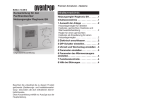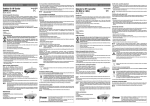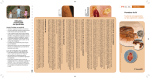Download Industrial DECT-Telephone IH4
Transcript
BAIH4_ohne_Ex_24_4_09.book Seite 1 Mittwoch, 27. Mai 2009 11:44 11 Industrial DECT-Telephone IH4 Issue 1 Bedienungsanleitung User Guide Notice d‘utilisation 16-603373-DE 16-603373-EN 16-603373-F Issue 1 May 2009 BAIH4_ohne_Ex_24_4_09.book Seite 2 Mittwoch, 27. Mai 2009 11:44 11 IH4 an Integral Enterprise 2 BAIH4_ohne_Ex_24_4_09.book Seite 3 Mittwoch, 27. Mai 2009 11:44 11 IH4 an Integral Enterprise Sicherheitshinweise . . . . . . . . . . . . . . . . . . . . . . . . . . . . . . . . . . . . . . . . 15 Allgemeine Sicherheitshinweise für alle Geräteausführungen. . . . . . . . . 15 Zulassung und EG-Konformität . . . . . . . . . . . . . . . . . . . . . . . . . . . . . . . . 15 Schutz vor einer Gefährdung Ihres Gehörs . . . . . . . . . . . . . . . . . . . . . . . 16 Schutz vor der Beeinflussung elektronischer Körperhilfsmittel . . . . . . . . 16 Schutz des Business Handsets vor Eingriffen und Umwelteinflüssen . . . 17 Schutz anderer Geräte vor Funktionsstörungen durch das Business Handset 17 Umgang mit den Akkus, Versand, Lagerung, Akkuwechsel . . . . . . . . . . 18 Pflegehinweise für Lithium-Ionen-Akkus . . . . . . . . . . . . . . . . . . . . . . . . . 19 Umgang mit den Ladegeräten . . . . . . . . . . . . . . . . . . . . . . . . . . . . . . . . . 19 Endverbraucherinformation zur umweltgerechten Entsorgung von Altgeräten und aufgebrauchten Akkus . . . . . . . . . . . . . . . . . . . . . . . . . . . . . . . . . . . 20 Einleitung . . . . . . . . . . . . . . . . . . . . . . . . . . . . . . . . . . . . . . . . . . . . . . . . . . 22 Übersicht über das Handset IH4 . . . . . . . . . . . . . . . . . . . . . . . . . . . . . . . Inhalt dieser Bedienungsanleitung . . . . . . . . . . . . . . . . . . . . . . . . . . . . . . Lieferumfang dess Sets . . . . . . . . . . . . . . . . . . . . . . . . . . . . . . . . . . . . . . Wo Sie ihr Business Handset benutzen können . . . . . . . . . . . . . . . . . . . Hinweise zum Betrieb . . . . . . . . . . . . . . . . . . . . . . . . . . . . . . . . . . . . . . . Emission von Funksignalen . . . . . . . . . . . . . . . . . . . . . . . . . . . . . . . . . . . Schreibweisen und Hinweise in dieser Anleitung. . . . . . . . . . . . . . . . . . . Menünamen, Texteinträge, Anzeigen . . . . . . . . . . . . . . . . . . . . . . . . . . . Verweise auf Abschnitte und auf Überschriften . . . . . . . . . . . . . . . . . . . . Hinweis auf eine Zusatzinformation . . . . . . . . . . . . . . . . . . . . . . . . . . . . . 22 24 24 25 25 25 26 26 26 27 Inbetriebnahme . . . . . . . . . . . . . . . . . . . . . . . . . . . . . . . . . . . . . . . . . . . . 28 Wenn Ihr Business Handset noch nicht montiert ist. . . . . . . . . . . . . . . . . 28 Wenn Ihr Business Handset schon komplett montiert ist. . . . . . . . . . . . . 28 Menüauswahl . . . . . . . . . . . . . . . . . . . . . . . . . . . . . . . . . . . . . . . . . . . . . . 29 Display und Softkeys . . . . . . . . . . . . . . . . . . . . . . . . . . . . . . . . . . . . . . . . 29 Aufruf des Hauptmenüs . . . . . . . . . . . . . . . . . . . . . . . . . . . . . . . . . . . . . . 29 3 BAIH4_ohne_Ex_24_4_09.book Seite 4 Mittwoch, 27. Mai 2009 11:44 11 IH4 an Integral Enterprise Menü-Schnellauswahl aus dem Hauptmenü. . . . . . . . . . . . . . . . . . . . . . . 29 Shortcuts zur Menüauswahl aus dem Hauptmenü . . . . . . . . . . . . . . . . . . 30 Alternativer Weg zur Menüauswahl aus dem Hauptmenü . . . . . . . . . . . . 30 Auswahl von Untermenüs aus weiteren Menüebenen . . . . . . . . . . . . . . . 31 Display . . . . . . . . . . . . . . . . . . . . . . . . . . . . . . . . . . . . . . . . . . . . . . . . . . . . 32 Die Zeilen im Display . . . . . . . . . . . . . . . . . . . . . . . . . . . . . . . . . . . . . . . . 32 Grundregeln für die Bedienung . . . . . . . . . . . . . . . . . . . . . . . . . . . . . . 38 Handset einschalten . . . . . . . . . . . . . . . . . . . . . . . . . . . . . . . . . . . . . . . . . 38 Handset ausschalten. . . . . . . . . . . . . . . . . . . . . . . . . . . . . . . . . . . . . . . . . 38 Linker und rechter Softkey . . . . . . . . . . . . . . . . . . . . . . . . . . . . . . . . . . . . 38 Zifferntasten . . . . . . . . . . . . . . . . . . . . . . . . . . . . . . . . . . . . . . . . . . . . . . . 39 Farbige Zifferntasten . . . . . . . . . . . . . . . . . . . . . . . . . . . . . . . . . . . . . . . . . 39 Selector . . . . . . . . . . . . . . . . . . . . . . . . . . . . . . . . . . . . . . . . . . . . . . . . . . 39 Doppelt belegte Tasten . . . . . . . . . . . . . . . . . . . . . . . . . . . . . . . . . . . . . . 40 In den Grundzustand wechseln. . . . . . . . . . . . . . . . . . . . . . . . . . . . . . . . . 40 Tastatursperre mit Tastenfolge einschalten . . . . . . . . . . . . . . . . . . . . . . . 40 Tastatursperre aufheben. . . . . . . . . . . . . . . . . . . . . . . . . . . . . . . . . . . . . . 40 Automatische Tastatursperre . . . . . . . . . . . . . . . . . . . . . . . . . . . . . . . . . . 41 Hörerlautstärke während eines Gespräches vorübergehend ändern . . . . 41 Die Telefonfunktionen . . . . . . . . . . . . . . . . . . . . . . . . . . . . . . . . . . . . . . . 43 Telefonieren wie gewohnt . . . . . . . . . . . . . . . . . . . . . . . . . . . . . . . . . . . . . . . 43 Anrufen, Blockwahl . . . . . . . . . . . . . . . . . . . . . . . . . . . . . . . . . . . . . . . . . . 43 Anrufen aus dem Telefonbuch . . . . . . . . . . . . . . . . . . . . . . . . . . . . . . . . . 44 Anrufen aus dem Telefonbuch, Schnellzugriff . . . . . . . . . . . . . . . . . . . . . 44 Anrufen aus den Listen Wahlwiederholung, verpasste oder angenommene Anrufe . . . . . . . . . . . . . . . . . . . . . . . . . . . . . . . . . . . . . . . . . . . . . . . . . . . . 45 Gespräch beenden . . . . . . . . . . . . . . . . . . . . . . . . . . . . . . . . . . . . . . . . . . 46 Einen Anruf annehmen . . . . . . . . . . . . . . . . . . . . . . . . . . . . . . . . . . . . . . . 46 Akustische Anrufsignalisierung unterdrücken (Schnellzugriff) . . . . . . . . . 47 Einen Anruf abweisen . . . . . . . . . . . . . . . . . . . . . . . . . . . . . . . . . . . . . . . . 47 4 BAIH4_ohne_Ex_24_4_09.book Seite 5 Mittwoch, 27. Mai 2009 11:44 11 IH4 an Integral Enterprise Gespräche laut hören, Mikrofon ausschalten . . . . . . . . . . . . . . . . . . . . . . . . Freisprechfunktion ein- und ausschalten . . . . . . . . . . . . . . . . . . . . . . . . . Mikrofon aus- und einschalten (Mute ein / aus) . . . . . . . . . . . . . . . . . . . . Einen Notruf mit der Notruftaste auslösen . . . . . . . . . . . . . . . . . . . . . . . . . . Notruf auslösen . . . . . . . . . . . . . . . . . . . . . . . . . . . . . . . . . . . . . . . . . . . . 48 48 48 50 50 Weitere Leistungsmerkmale ... . . . . . . . . . . . . . . . . . . . . . . . . . . . . . . 51 Einträge im Telefonbuch vornehmen . . . . . . . . . . . . . . . . . . . . . . . . . . . . . . Einen manuellen Eintrag vornehmen . . . . . . . . . . . . . . . . . . . . . . . . . . . . Einen Eintrag aus einer der Telefon-Listen übernehmen. . . . . . . . . . . . . Einen bestehenden Eintrag im Telefonbuch bearbeiten . . . . . . . . . . . . . Funktionen als Telefonbucheintrag einrichten . . . . . . . . . . . . . . . . . . . . . 51 51 51 51 51 Die Integral 5-Telefonfunktionen . . . . . . . . . . . . . . . . . . . . . . . . . . . . . 52 Die GAP-Telefonfunktionen . . . . . . . . . . . . . . . . . . . . . . . . . . . . . . . . . 53 Intern mit einem anderen Handset der privaten GAP-Basisstation telefonieren . . . . . . . . . . . . . . . . . . . . . . . . . . . . . . . . . . . . . . . . . . . . . . . . . . . . . . 53 Das Handset an Ihre Anforderungen anpassen . . . . . . . . . . . . . . . 55 Liste der Einstellungen und Extras. . . . . . . . . . . . . . . . . . . . . . . . . . . . . . 55 Messaging . . . . . . . . . . . . . . . . . . . . . . . . . . . . . . . . . . . . . . . . . . . . . . . . 58 Nachricht empfangen . . . . . . . . . . . . . . . . . . . . . . . . . . . . . . . . . . . . . . . . . . Rufton ausstellen . . . . . . . . . . . . . . . . . . . . . . . . . . . . . . . . . . . . . . . . . . . Nachricht aus dem Display löschen . . . . . . . . . . . . . . . . . . . . . . . . . . . . . Nachricht endgültig löschen . . . . . . . . . . . . . . . . . . . . . . . . . . . . . . . . . . . Manuell bestätigen . . . . . . . . . . . . . . . . . . . . . . . . . . . . . . . . . . . . . . . . . . Nachrichten- und Anruflisten . . . . . . . . . . . . . . . . . . . . . . . . . . . . . . . . . . 59 59 59 59 59 60 Weitere Messaging-Leistungsmerkmale ... . . . . . . . . . . . . . . . . . . . 63 Nachricht senden . . . . . . . . . . . . . . . . . . . . . . . . . . . . . . . . . . . . . . . . . . . . . 63 Festtext senden . . . . . . . . . . . . . . . . . . . . . . . . . . . . . . . . . . . . . . . . . . . . 63 5 BAIH4_ohne_Ex_24_4_09.book Seite 6 Mittwoch, 27. Mai 2009 11:44 11 IH4 an Integral Enterprise Festtext senden mit nachgewählten Ziffern . . . . . . . . . . . . . . . . . . . . . . . 63 Direktruf senden . . . . . . . . . . . . . . . . . . . . . . . . . . . . . . . . . . . . . . . . . . . . 63 Technische Daten und Zubehör . . . . . . . . . . . . . . . . . . . . . . . . . . . . . . 64 Business Handset IH4. . . . . . . . . . . . . . . . . . . . . . . . . . . . . . . . . . . . . . . . 64 Pflege, Wartung, Umgebung . . . . . . . . . . . . . . . . . . . . . . . . . . . . . . . . 66 Pflege . . . . . . . . . . . . . . . . . . . . . . . . . . . . . . . . . . . . . . . . . . . . . . . . . . . . 66 Wartung. . . . . . . . . . . . . . . . . . . . . . . . . . . . . . . . . . . . . . . . . . . . . . . . . . . 66 Umgebungsbedingungen . . . . . . . . . . . . . . . . . . . . . . . . . . . . . . . . . . . . . 66 Anhang . . . . . . . . . . . . . . . . . . . . . . . . . . . . . . . . . . . . . . . . . . . . . . . . . . . . 67 Menüstruktur . . . . . . . . . . . . . . . . . . . . . . . . . . . . . . . . . . . . . . . . . . . . . . . 67 Gewährleistung / Kundendienst . . . . . . . . . . . . . . . . . . . . . . . . . . . . . . 74 Impressum . . . . . . . . . . . . . . . . . . . . . . . . . . . . . . . . . . . . . . . . . . . . . . . . . 75 6 BAIH4_ohne_Ex_24_4_09.book Seite 7 Mittwoch, 27. Mai 2009 11:44 11 IH4 on Integral Enterprise English Safety Information . . . . . . . . . . . . . . . . . . . . . . . . . . . . . . . . . . . . . . . . . 77 General safety information for all unit versions . . . . . . . . . . . . . . . . . . . . 77 Approval and EC conformity . . . . . . . . . . . . . . . . . . . . . . . . . . . . . . . . . . 77 Protection against endangering of your hearing . . . . . . . . . . . . . . . . . . . 78 Protection against the influence of electronic body aids . . . . . . . . . . . . . 78 Protection of business handset against intervention and environmental influences . . . . . . . . . . . . . . . . . . . . . . . . . . . . . . . . . . . . . . . . . . . . . . . . . . . . 79 Protection of other units against malfunctions caused by the business handset . . . . . . . . . . . . . . . . . . . . . . . . . . . . . . . . . . . . . . . . . . . . . . . . . . . . . . 79 Handling batteries, dispatch, storage, battery replacement . . . . . . . . . . . 80 Care information for lithium ion batteries . . . . . . . . . . . . . . . . . . . . . . . . 81 Handling of chargers . . . . . . . . . . . . . . . . . . . . . . . . . . . . . . . . . . . . . . . . 81 End user information on the environmentally friendly disposal of old units and empty batteries. . . . . . . . . . . . . . . . . . . . . . . . . . . . . . . . . . . . . . . . . . . . . 82 Introduction . . . . . . . . . . . . . . . . . . . . . . . . . . . . . . . . . . . . . . . . . . . . . . . . 84 Front view of the handset IH4 . . . . . . . . . . . . . . . . . . . . . . . . . . . . . . . . . Content of present operating manual. . . . . . . . . . . . . . . . . . . . . . . . . . . . Shipping package of one set . . . . . . . . . . . . . . . . . . . . . . . . . . . . . . . . . . Where to use your business handset. . . . . . . . . . . . . . . . . . . . . . . . . . . . Advice on the place of installation . . . . . . . . . . . . . . . . . . . . . . . . . . . . . . Information for operation . . . . . . . . . . . . . . . . . . . . . . . . . . . . . . . . . . . . . Emission of radio signals . . . . . . . . . . . . . . . . . . . . . . . . . . . . . . . . . . . . Conventions and information used in this manual . . . . . . . . . . . . . . . . . . Menu names, text entries, displays . . . . . . . . . . . . . . . . . . . . . . . . . . . . . References to sections and to headings . . . . . . . . . . . . . . . . . . . . . . . . . Hint for an additional information . . . . . . . . . . . . . . . . . . . . . . . . . . . . . . . Hint for a tip . . . . . . . . . . . . . . . . . . . . . . . . . . . . . . . . . . . . . . . . . . . . . . . 84 86 86 87 87 87 87 88 88 88 88 89 Putting into operation . . . . . . . . . . . . . . . . . . . . . . . . . . . . . . . . . . . . . . 90 If your business handset has not yet been assembled . . . . . . . . . . . . . . 90 If your business handset comes completely assembled . . . . . . . . . . . . . 90 7 BAIH4_ohne_Ex_24_4_09.book Seite 8 Mittwoch, 27. Mai 2009 11:44 11 English IH4 on Integral Enterprise Menu selection . . . . . . . . . . . . . . . . . . . . . . . . . . . . . . . . . . . . . . . . . . . . . 91 Display and softkeys . . . . . . . . . . . . . . . . . . . . . . . . . . . . . . . . . . . . . . . . 91 Calling up the main menu . . . . . . . . . . . . . . . . . . . . . . . . . . . . . . . . . . . . 91 Quick menu selection from the main menu. . . . . . . . . . . . . . . . . . . . . . . . 91 Shortcuts for menu selection from the main menu . . . . . . . . . . . . . . . . . . 92 Alternative way for menu selection from the main menu . . . . . . . . . . . . . 92 Selection of sub-menus from other menu levels . . . . . . . . . . . . . . . . . . . . 93 Display . . . . . . . . . . . . . . . . . . . . . . . . . . . . . . . . . . . . . . . . . . . . . . . . . . . . 94 Display sections, display lines. . . . . . . . . . . . . . . . . . . . . . . . . . . . . . . . . . 94 Basic rules for operation . . . . . . . . . . . . . . . . . . . . . . . . . . . . . . . . . . . . 100 Switching on the Business Handset . . . . . . . . . . . . . . . . . . . . . . . . . . . . 100 Switching off the Business Handset . . . . . . . . . . . . . . . . . . . . . . . . . . . . 100 Left and right softkey . . . . . . . . . . . . . . . . . . . . . . . . . . . . . . . . . . . . . . . 100 Number keys . . . . . . . . . . . . . . . . . . . . . . . . . . . . . . . . . . . . . . . . . . . . . 101 Coloured number keys . . . . . . . . . . . . . . . . . . . . . . . . . . . . . . . . . . . . . . 101 Selector . . . . . . . . . . . . . . . . . . . . . . . . . . . . . . . . . . . . . . . . . . . . . . . . . 101 Double-assignment keys . . . . . . . . . . . . . . . . . . . . . . . . . . . . . . . . . . . . 102 Changing to the basic condition . . . . . . . . . . . . . . . . . . . . . . . . . . . . . . . 102 Activating the key lock with a key sequence . . . . . . . . . . . . . . . . . . . . . . 102 Deactivating the key lock . . . . . . . . . . . . . . . . . . . . . . . . . . . . . . . . . . . . 102 Automatic keyboard lock . . . . . . . . . . . . . . . . . . . . . . . . . . . . . . . . . . . . . 103 Changing the earpiece volume temporarily during a conversation . . . . . 103 The telephone features . . . . . . . . . . . . . . . . . . . . . . . . . . . . . . . . . . . . . 105 Making phone calls as usual . . . . . . . . . . . . . . . . . . . . . . . . . . . . . . . . . . . . 105 Calling (block dialling) . . . . . . . . . . . . . . . . . . . . . . . . . . . . . . . . . . . . . . 105 Calling from the phonebook . . . . . . . . . . . . . . . . . . . . . . . . . . . . . . . . . . 106 Calling from the phonebook, quick access . . . . . . . . . . . . . . . . . . . . . . . 106 Calling from the Redial, Missed or Answered calls lists . . . . . . . . . . . . . 107 Terminate the conversation. . . . . . . . . . . . . . . . . . . . . . . . . . . . . . . . . . . 108 Answering a call . . . . . . . . . . . . . . . . . . . . . . . . . . . . . . . . . . . . . . . . . . . 108 8 BAIH4_ohne_Ex_24_4_09.book Seite 9 Mittwoch, 27. Mai 2009 11:44 11 IH4 on Integral Enterprise English Disable acoustic call signalling (quick access). . . . . . . . . . . . . . . . . . . . Rejecting a call . . . . . . . . . . . . . . . . . . . . . . . . . . . . . . . . . . . . . . . . . . . Open listening, switching the microphone off . . . . . . . . . . . . . . . . . . . . . . . Activating / deactivating the handsfree talking function . . . . . . . . . . . . . Switching the microphone off/on (mute on/off). . . . . . . . . . . . . . . . . . . . Releasing an emergency call with the emergency call button . . . . . . . . . . Releasing an emergency call . . . . . . . . . . . . . . . . . . . . . . . . . . . . . . . . . Using the positon alarm . . . . . . . . . . . . . . . . . . . . . . . . . . . . . . . . . . . . . . . 109 109 110 110 110 112 112 113 More features ... . . . . . . . . . . . . . . . . . . . . . . . . . . . . . . . . . . . . . . . . . . . Making a phonebook entry . . . . . . . . . . . . . . . . . . . . . . . . . . . . . . . . . . . . . Making an entry manually . . . . . . . . . . . . . . . . . . . . . . . . . . . . . . . . . . . Transferring an entry from one of the call lists . . . . . . . . . . . . . . . . . . . . Editing an existing entry in the phonebook . . . . . . . . . . . . . . . . . . . . . . Setting up functions as a phonebook entry . . . . . . . . . . . . . . . . . . . . . . 114 114 114 114 114 114 The Integral 5 telephone functions . . . . . . . . . . . . . . . . . . . . . . . . . . 115 The GAP telephone functions . . . . . . . . . . . . . . . . . . . . . . . . . . . . . . 116 Making phone calls to another internal handset of your private GAP base station . . . . . . . . . . . . . . . . . . . . . . . . . . . . . . . . . . . . . . . . . . . . . . . . . . . . . 116 Adapting the handset to your requirements . . . . . . . . . . . . . . . . . 118 Survey at settings and extras. . . . . . . . . . . . . . . . . . . . . . . . . . . . . . . . . 118 Messaging . . . . . . . . . . . . . . . . . . . . . . . . . . . . . . . . . . . . . . . . . . . . . . . 121 Receiving a message . . . . . . . . . . . . . . . . . . . . . . . . . . . . . . . . . . . . . . . . . Switching off the ring tone . . . . . . . . . . . . . . . . . . . . . . . . . . . . . . . . . . . Deleting the message from the display . . . . . . . . . . . . . . . . . . . . . . . . . Deleting the message definitively. . . . . . . . . . . . . . . . . . . . . . . . . . . . . . Manual acknowledgement . . . . . . . . . . . . . . . . . . . . . . . . . . . . . . . . . . . Message lists and call lists . . . . . . . . . . . . . . . . . . . . . . . . . . . . . . . . . . 122 122 122 122 122 123 9 BAIH4_ohne_Ex_24_4_09.book Seite 10 Mittwoch, 27. Mai 2009 11:44 11 English IH4 on Integral Enterprise More messaging features ... . . . . . . . . . . . . . . . . . . . . . . . . . . . . . . . . 126 Transmitting a message . . . . . . . . . . . . . . . . . . . . . . . . . . . . . . . . . . . . . . . . 126 Transmitting a fixed text . . . . . . . . . . . . . . . . . . . . . . . . . . . . . . . . . . . . . 126 Transmitting a fixed text with added digits . . . . . . . . . . . . . . . . . . . . . . . 126 Transmitting a direct call . . . . . . . . . . . . . . . . . . . . . . . . . . . . . . . . . . . . . 126 Technical data / accessories . . . . . . . . . . . . . . . . . . . . . . . . . . . . . . . . 127 Business Handset IH4. . . . . . . . . . . . . . . . . . . . . . . . . . . . . . . . . . . . . . . 127 Care, maintenance, ambient conditions . . . . . . . . . . . . . . . . . . . . . 129 Care . . . . . . . . . . . . . . . . . . . . . . . . . . . . . . . . . . . . . . . . . . . . . . . . . . . . 129 Maintenance . . . . . . . . . . . . . . . . . . . . . . . . . . . . . . . . . . . . . . . . . . . . . . 129 Ambient conditions . . . . . . . . . . . . . . . . . . . . . . . . . . . . . . . . . . . . . . . . . 129 Annex . . . . . . . . . . . . . . . . . . . . . . . . . . . . . . . . . . . . . . . . . . . . . . . . . . . . . 130 Menu structure . . . . . . . . . . . . . . . . . . . . . . . . . . . . . . . . . . . . . . . . . . . . 130 Warranty / Service . . . . . . . . . . . . . . . . . . . . . . . . . . . . . . . . . . . . . . . . . 137 Imprint . . . . . . . . . . . . . . . . . . . . . . . . . . . . . . . . . . . . . . . . . . . . . . . . . . . . 138 10 BAIH4_ohne_Ex_24_4_09.book Seite 11 Mittwoch, 27. Mai 2009 11:44 11 IH4 raccordé a Integral Enterprise Francais Conseils de sécurité . . . . . . . . . . . . . . . . . . . . . . . . . . . . . . . . . . . . . . 139 Conseils généraux de sécurité pour tous les modèles d'appareil . . . . . 139 Homologation et conformité CE . . . . . . . . . . . . . . . . . . . . . . . . . . . . . . 139 Protection de votre ouïe . . . . . . . . . . . . . . . . . . . . . . . . . . . . . . . . . . . . 140 Protection contre l'influence sur des prothèses électroniques . . . . . . . 140 Protection du combiné d'affaires des interventions et des conditions ambiantes . . . . . . . . . . . . . . . . . . . . . . . . . . . . . . . . . . . . . . . . . . . . . . . . . . . . . 141 Protection d'autres appareils des perturbations de fonctionnement engendrées par le combiné d'affaires . . . . . . . . . . . . . . . . . . . . . . . . . . . . . . . . 141 Comportement avec les accumus , expédition, entreposage et changement d'accu. . . . . . . . . . . . . . . . . . . . . . . . . . . . . . . . . . . . . . . . . . . . . . . . . . . 142 Conseils d'entretien des accumulateurs Li ion. . . . . . . . . . . . . . . . . . . . 143 Utilisation des chargeurs . . . . . . . . . . . . . . . . . . . . . . . . . . . . . . . . . . . . 143 Information de la clientèle sur la mise au rebut d'appareils anciens ou d'accus usés . . . . . . . . . . . . . . . . . . . . . . . . . . . . . . . . . . . . . . . . . . . . . . . . . . . . 145 Introduction . . . . . . . . . . . . . . . . . . . . . . . . . . . . . . . . . . . . . . . . . . . . . . . 146 Vue d’ensemble IH4. . . . . . . . . . . . . . . . . . . . . . . . . . . . . . . . . . . . . . . . Contenu de ce manuel . . . . . . . . . . . . . . . . . . . . . . . . . . . . . . . . . . . . . . Contenu du kit livré . . . . . . . . . . . . . . . . . . . . . . . . . . . . . . . . . . . . . . . . Où pouvez-vous utiliser votre combiné d'affaires? . . . . . . . . . . . . . . . . Conseils de mise en place . . . . . . . . . . . . . . . . . . . . . . . . . . . . . . . . . . Conseils relatifs à l'exploitation . . . . . . . . . . . . . . . . . . . . . . . . . . . . . . . Emission de signaux radio . . . . . . . . . . . . . . . . . . . . . . . . . . . . . . . . . . Façons d'écrire et remarques de cette notice . . . . . . . . . . . . . . . . . . . . Noms des menus, encarts de texte, affichages . . . . . . . . . . . . . . . . . . . Renvoi vers chapitres ou vers titres . . . . . . . . . . . . . . . . . . . . . . . . . . . . Indication d'une information complémentaire. . . . . . . . . . . . . . . . . . . . . Indication d'un conseil pratique . . . . . . . . . . . . . . . . . . . . . . . . . . . . . . . 146 149 149 149 150 150 150 151 151 151 151 152 Mise en service . . . . . . . . . . . . . . . . . . . . . . . . . . . . . . . . . . . . . . . . . . . 153 Si votre combiné d'affaires n'est pas encore monté. . . . . . . . . . . . . . . . 153 Si votre combiné et déjà complètement monté et équipé . . . . . . . . . . . 153 11 BAIH4_ohne_Ex_24_4_09.book Seite 12 Mittwoch, 27. Mai 2009 11:44 11 Francais IH4 raccordé a Integral Enterprise Choix des menus . . . . . . . . . . . . . . . . . . . . . . . . . . . . . . . . . . . . . . . . . . 154 Ecran et touches soft . . . . . . . . . . . . . . . . . . . . . . . . . . . . . . . . . . . . . . . 154 Appel du menu principal . . . . . . . . . . . . . . . . . . . . . . . . . . . . . . . . . . . . . 154 Sélection rapide de menus à partir du menu principal . . . . . . . . . . . . . . 154 Shortcuts pour sélection de menus à partir du menu principal . . . . . . . . 155 Alternative de sélection de menu à partir du menu principal . . . . . . . . . 155 Choix de sous-menus a à partir d'autres niveaux de menu . . . . . . . . . . 156 Ecran . . . . . . . . . . . . . . . . . . . . . . . . . . . . . . . . . . . . . . . . . . . . . . . . . . . . . 157 Constitution de l'écran. . . . . . . . . . . . . . . . . . . . . . . . . . . . . . . . . . . . . . . 157 Règles fondamentales d’utilisation . . . . . . . . . . . . . . . . . . . . . . . . . . 162 Brancher le combiné d’affaires . . . . . . . . . . . . . . . . . . . . . . . . . . . . . . . . 162 Couper le combiné d’affaires . . . . . . . . . . . . . . . . . . . . . . . . . . . . . . . . . 162 Touches soft de droite et de gauche . . . . . . . . . . . . . . . . . . . . . . . . . . . 162 Touches de numérotation . . . . . . . . . . . . . . . . . . . . . . . . . . . . . . . . . . . 163 Touches de numérotation colorées. . . . . . . . . . . . . . . . . . . . . . . . . . . . . 163 Sélecteur . . . . . . . . . . . . . . . . . . . . . . . . . . . . . . . . . . . . . . . . . . . . . . . . 163 Touche à double fonction . . . . . . . . . . . . . . . . . . . . . . . . . . . . . . . . . . . . 164 Passer en mode de repos . . . . . . . . . . . . . . . . . . . . . . . . . . . . . . . . . . . . 164 Activer le blocage de clavier par une combinaison de touches . . . . . . . 164 Débloquer le clavier . . . . . . . . . . . . . . . . . . . . . . . . . . . . . . . . . . . . . . . . 164 Blocage automatique du clavier . . . . . . . . . . . . . . . . . . . . . . . . . . . . . . . 165 Modifier provisoirement le volume lors d’une communication . . . . . . . . 165 Les caractéristiques téléphoniques . . . . . . . . . . . . . . . . . . . . . . . . . . 167 Téléphoner comme vous en avez l’habitude . . . . . . . . . . . . . . . . . . . . . . . . 167 Appel, sélection de bloc . . . . . . . . . . . . . . . . . . . . . . . . . . . . . . . . . . . . . 167 Appeler à partir de l’annuaire téléphonique . . . . . . . . . . . . . . . . . . . . . . 168 Appel de l’annuaire, accès rapide . . . . . . . . . . . . . . . . . . . . . . . . . . . . . . 168 Appeler à partir des listes répétition de numérotation, appels manqués ou pris . . . . . . . . . . . . . . . . . . . . . . . . . . . . . . . . . . . . . . . . . . . . . . . . . . . . . 169 Terminer la conversation . . . . . . . . . . . . . . . . . . . . . . . . . . . . . . . . . . . . 170 12 BAIH4_ohne_Ex_24_4_09.book Seite 13 Mittwoch, 27. Mai 2009 11:44 11 IH4 raccordé a Integral Enterprise Francais Prendre un appel . . . . . . . . . . . . . . . . . . . . . . . . . . . . . . . . . . . . . . . . . . Empêcher la sonnerie d’appel (accès rapide) . . . . . . . . . . . . . . . . . . . . Refuser un appel . . . . . . . . . . . . . . . . . . . . . . . . . . . . . . . . . . . . . . . . . . Communications sur haut-parleur, coupure du microphone . . . . . . . . . . . Activer le mode mains-libres . . . . . . . . . . . . . . . . . . . . . . . . . . . . . . . . . Couper le microphone (passer en muet) et vice versa . . . . . . . . . . . . . Déclencher un appel d’urgence par la touche d’appel d’urgence . . . . . . . Déclencher un appel d’urgence . . . . . . . . . . . . . . . . . . . . . . . . . . . . . . . 170 171 171 172 172 172 174 174 De plus amples caractéristiques téléphoniques ... . . . . . . . . . . . 175 Procéder à une entrée dans l’annuaire téléphonique . . . . . . . . . . . . . . . . . 175 Procéder à une saisie manuelle. . . . . . . . . . . . . . . . . . . . . . . . . . . . . . . 175 Prendre un encart d’une des listes téléphoniques . . . . . . . . . . . . . . . . . 175 Modifier un encart de l’annuaire téléphonique . . . . . . . . . . . . . . . . . . . . 175 Paramétrer une fonction en tant qu’encart dans l’annuaire téléphonique175 Installation téléphonique Integral 5 . . . . . . . . . . . . . . . . . . . . . . . . . 176 Installation téléphonique GAP . . . . . . . . . . . . . . . . . . . . . . . . . . . . . 178 Téléphoner à un autre combiné dans une installation téléphonique GAP178 Adapter le combiné à vos contraintes . . . . . . . . . . . . . . . . . . . . . . 180 Messagerie . . . . . . . . . . . . . . . . . . . . . . . . . . . . . . . . . . . . . . . . . . . . . . . 183 Réception d’un message . . . . . . . . . . . . . . . . . . . . . . . . . . . . . . . . . . . . . . Interrompre la tonalité d’appel . . . . . . . . . . . . . . . . . . . . . . . . . . . . . . . . Effacer le massage de l’écran . . . . . . . . . . . . . . . . . . . . . . . . . . . . . . . . Effacer définitivement le message . . . . . . . . . . . . . . . . . . . . . . . . . . . . . Acquit manuel . . . . . . . . . . . . . . . . . . . . . . . . . . . . . . . . . . . . . . . . . . . . Listes de messages et d’appels . . . . . . . . . . . . . . . . . . . . . . . . . . . . . . 184 184 184 184 184 185 De plus amples caractéristiques de la messagerie ... . . . . . . . . 189 Emettre un message . . . . . . . . . . . . . . . . . . . . . . . . . . . . . . . . . . . . . . . . . . 189 13 BAIH4_ohne_Ex_24_4_09.book Seite 14 Mittwoch, 27. Mai 2009 11:44 11 Francais IH4 raccordé a Integral Enterprise Emettre un texte fixe . . . . . . . . . . . . . . . . . . . . . . . . . . . . . . . . . . . . . . . . 189 Emettre un texte fixe suivi de chiffres . . . . . . . . . . . . . . . . . . . . . . . . . . . 189 Emettre un appel direct . . . . . . . . . . . . . . . . . . . . . . . . . . . . . . . . . . . . . . 189 Caractéristiques techniques / Accessoires . . . . . . . . . . . . . . . . . . . 190 Combiné d’affaires IH4 . . . . . . . . . . . . . . . . . . . . . . . . . . . . . . . . . . . . . . 190 Entretien, maintenance, conditions ambiantes . . . . . . . . . . . . . . . 192 Entretien . . . . . . . . . . . . . . . . . . . . . . . . . . . . . . . . . . . . . . . . . . . . . . . . . 192 Maintenance . . . . . . . . . . . . . . . . . . . . . . . . . . . . . . . . . . . . . . . . . . . . . . 192 Conditions ambiantes . . . . . . . . . . . . . . . . . . . . . . . . . . . . . . . . . . . . . . . 192 Annexe . . . . . . . . . . . . . . . . . . . . . . . . . . . . . . . . . . . . . . . . . . . . . . . . . . . . 193 Structure des menus . . . . . . . . . . . . . . . . . . . . . . . . . . . . . . . . . . . . . . . 193 Garantie / Service-Après-Vente . . . . . . . . . . . . . . . . . . . . . . . . . . . . . 200 Ours . . . . . . . . . . . . . . . . . . . . . . . . . . . . . . . . . . . . . . . . . . . . . . . . . . . . . . 201 14 BAIH4_ohne_Ex_24_4_09.book Seite 15 Mittwoch, 27. Mai 2009 11:44 11 IH4 an Integral Enterprise Sicherheitshinweise Sicherheitshinweise Allgemeine Sicherheitshinweise für alle Geräteausführungen Zur Gewährleistung des bestimmungsgemäßen, umweltgerechten Gebrauchs sowie der Sicherheit, Zuverlässigkeit und Leistung des Gerätes und der Akkus lesen Sie bitte vor der ersten Inbetriebnahme folgende Hinweise. Zulassung und EG-Konformität Die Avaya GmbH & Co. KG erklärt, dass das Produkte IH4 mit den grundlegenden Anforderungen und anderen relevanten Bestimmungen der Richtlinie 1999/5/EG (Radio & Telecommunication Terminal Equipment, R&TTE) übereinstimmen. In explosionsgefährdeten Bereichen dürfen nur explosionsgeschützte Geräte eingesetzt werden. Die Geräte sind zum Anschluss an Funk-Schnittstellen (DECT ™) unseres Produktes Integral Enterprise bestimmt und bauartbedingt nicht zum direkten Betrieb an Schnittstellen öffentlicher Telekommunikationsnetze geeignet. Falls beim Betrieb Probleme auftreten sollten, wenden Sie sich bitte zunächst an Ihren Fachhändler oder an unseren Service. Diese Einrichtung arbeitet nach dem System DECT TM im Frequenzbereich 1880 MHz bis 1900 MHz. Die EG-Konformitätserklärung können Sie über unsere Service-Adresse oder im Internet unter http://www.avaya.de/gcm/emea/de/includedcontent/conformity.htm anfordern. 15 BAIH4_ohne_Ex_24_4_09.book Seite 16 Mittwoch, 27. Mai 2009 11:44 11 Sicherheitshinweise IH4 an Integral Enterprise Schutz vor einer Gefährdung Ihres Gehörs Die Handsets IH4 sind mit einem zusätzlichen Lautsprecher für den Freisprechbetrieb auf der Rückseite des Gehäuses ausgestattet. VORSICHT Bringen Sie diesen Lautsprecher auf der Geräterückseite (Anrufsignal, Lauthören) nicht in unmittelbare Nähe Ihres Ohres! Durch eine Lautstärke bei der Anrufsignalisierung und beim Lauthören (Freisprechbetrieb) von mehr als 80 dB (A), gemessen an der Schallquelle, kann es – bei zu geringem Abstand zwischen dem Lautsprecher und dem Ohr oder bei sehr häufiger Einwirkung – zu einem dauernden Gehörschaden kommen. Schutz vor der Beeinflussung elektronischer Körperhilfsmittel Derzeit liegen keine wissenschaftlich gesicherten Hinweise auf eine Gesundheitsgefährdung durch die Strahlung von DECT™-Handsets und DECT™-Basisstationen vor. Die Belastung durch die Hochfrequenz-Strahlung eines DECT™-Handsets ist deutlich geringer als die Belastung durch die Ausstrahlung eines GSM-Mobiltelefons. Dennoch empfehlen wir Menschen, die Herzschrittmacher oder andere elektronische Körperhilfsmittel tragen, das DECT™-Handset immer auf der anderen, dem Herzschrittmacher oder Hilfsmittel abgewandten Körperseite, zu tragen. Tragen Sie das Handset nicht unmittelbar über einem implantierten Herzschrittmacher, wie zum Beispiel in einer Brusttasche. Weitere Informationen finden Sie im Internet auf der Web-Seite des Bundesamtes für Strahlenschutz. Lassen Sie sich bei Bedarf durch Ihren Arzt beraten. Zur Verträglichkeit des Handsets mit einem Hörgerät fragen Sie Ihren Hörgeräteakustiker. 16 BAIH4_ohne_Ex_24_4_09.book Seite 17 Mittwoch, 27. Mai 2009 11:44 11 IH4 an Integral Enterprise Sicherheitshinweise Schutz des Business Handsets vor Eingriffen und Umwelteinflüssen ACHTUNG Schrauben Sie das Gerätegehäuse niemals auf! Das Gehäuse kann sonst beschädigt werden und / oder seine Dichtigkeit verlieren. Das Handset enthält keine Teile, die Sie selbst reparieren können. Schützen Sie das Gerät vor extremen Umwelteinflüssen (z. B. vor Temperaturen außerhalb der Temperaturangaben in den technischen Daten und vor länger andauernder direkter Sonneneinstrahlung) Setzen Sie das Gerät keinen extrem starken magnetischen Feldern aus, wie sie z. B. in der Nähe von Induktionsschmelzöfen oder Induktionsherden auftreten können! Schutz anderer Geräte vor Funktionsstörungen durch das Business Handset In der Regel sind andere elektronische Geräte vor Hochfrequenz-Einstrahlung geschützt. Falls aber ein solches Gerät unzureichend abgeschirmt ist, kann es zu Fehlfunktionen kommen, die durch einen ausreichend großen Abstand zwischen beiden Geräten behoben werden können. Schalten Sie das Handset überall dort aus, wo der Betrieb von DECT ™Telefonen verboten ist. Der Gebrauch von DECT ™-Telefonen kann verboten oder eingeschränkt sein in der Nähe von Explosivstoffen, Kraftstoffen und Chemikalien und in der Nähe von medizinischen Einrichtungen. Befolgen Sie immer die örtlichen Hinweise und Verbote. 17 BAIH4_ohne_Ex_24_4_09.book Seite 18 Mittwoch, 27. Mai 2009 11:44 11 Sicherheitshinweise IH4 an Integral Enterprise Umgang mit den Akkus, Versand, Lagerung, Akkuwechsel Akkus nur sachgemäß verwenden. Die Avaya GmbH&Co. KG übernimmt keine Haftung für Schäden, die durch unsachgemäßen Umgang mit dem Akku entstehen. Beachten Sie die ‘Hinweise zum Akkugebrauch’ im Abschnitt ‘Inbetriebnahme’ der Haupanleitung! Wenn in Extremfällen Akkus undicht werden, können Flüssigkeiten (Elektrolyte) oder Gase austreten. Hinweise auf Undichtigkeiten sind ungewöhnliche Ablagerungen am Akku oder am Gerät sowie ungewohnte oder stechende Gerüche. Schalten Sie in einem solchen Fall das Gerät aus und geben Sie es an den Service. Schützen Sie sich vor gesundheitlichen Beinträchtigungen durch undicht gewordenen Akkus (z. B. vor Hautreizungen, Verätzungen oder Vergiftungen), indem Sie den direkten Hautkontakt mit dem ausgelaufenen Elektrolyt und das Einatmen austretender Gase vermeiden. Suchen Sie im Zweifelsfall einen Arzt auf! Schalten Sie das Handset vor dem Versand oder einer längeren Lagerung aus. Lagern oder versenden Sie das Handset und den Akku in geeigneten, nichtleitenden Verpackungen. Benutzen Sie nach Möglichkeit die Originalverpackungen. Optimal für eine Lagerung des Akkus ist ein Ladezustand von etwa 30 %. Während einer längeren Lagerung sollte der Akku des Handsets alle 6 bis 24 Monate auf etwa 30 % seiner Kapazität nachgeladen werden. Die Lagertemperatur für den Akku sollte bei einer Langzeitlagerung unterhalb der üblichen Raumtemperaturen liegen, z. B. zwischen 0 °C und 15 °C. Werfen Sie den Akku nicht ins Feuer, er könnte explodieren. Die Kontaktflächen des Akkus nicht durch die Berührung mit leitenden Gegenständen (Metall, Draht, Werkzeuge, Münzen, elektrisch leitendes Verpackungsmaterial) kurzschließen. Werden die Kontaktflächen des Akkus leitend miteinander verbunden, entlädt sich der Akku. Der Akku ist ein Verschleißteil. Durch Alterung und Gebrauch sowie lange Lagerung verliert ein Lithium-Ionen-Akku langsam seine ursprüngliche Leistungsfähigkeit (Kapazität). Diese Kapazitätsverluste sind normal und begründen keinen Gewährleistungsanspruch. 18 BAIH4_ohne_Ex_24_4_09.book Seite 19 Mittwoch, 27. Mai 2009 11:44 11 IH4 an Integral Enterprise Sicherheitshinweise Pflegehinweise für Lithium-Ionen-Akkus Hier erfahren Sie, wie Sie die Leistungsfähigkeit des Akkus möglichst lange erhalten können. Benutzen Sie zum Laden nur das systemkonforme Ladegerät! Halbvolle Akkus können Sie getrennt von den Geräten bei einer Lagertemperatur von 0 °C bis 15 °C über einen längeren Zeitraum lagern. Akkus, die am Gerät montiert sind, entleeren sich während einer längeren Lagerung durch den Ruhe-Stromverbrauch des Gerätes und des Akkus. Laden Sie die Akkus im Gerät einmal vor der Beginn der Lagerung und danach regelmäßig alle 3 Monate. Laden Sie erschöpfte Akkus umgehend, indem Sie das Gerät in sein Ladegerät stellen. Erschöpfte Akkus erkennen Sie an der 'Akku leer' - Meldung oder an der nachlassenden Funktion Ihres Gerätes. Lassen die Betriebszeiten des Gerätes mit einer Akku-Ladung nach längerer Gerätenutzung erheblich nach, sollten sie den Akku gegen einen neuen austauschen. Ein wichtiger, von uns nicht zu verantwortender nachteiliger Einfluss auf die Lebensdauer eines Akkus ist jede starke Erwärmung des Akkus bei Lagerung oder im Betrieb. Lassen Sie daher – so weit möglich – weder das Handset noch den Akku längere Zeit in der prallen Sonne oder in der Nähe von Wärmequellen liegen. Umgang mit den Ladegeräten Alle Steckdosen für die Steckernetzteile der Ladegeräte müssen sich in deren Nähe befinden und jederzeit zugänglich sein. Die Steckdosen müssen vorschriftsmäßig durch Fachpersonal installiert worden sein. Bevor Sie das Steckernetzteil in die Steckdose stecken: Überzeugen Sie sich davon, dass die vorhandene Netzversorgung mit den Angaben auf dem Steckernetzteil (z. B. 230 V, 50 Hz) übereinstimmt. Ladegeräte und Steckernetzteile enthalten keine Teile, die gewartet (gepflegt) werden können. 19 BAIH4_ohne_Ex_24_4_09.book Seite 20 Mittwoch, 27. Mai 2009 11:44 11 Sicherheitshinweise IH4 an Integral Enterprise Reparaturen müssen vorschriftsmäßig durch geschultes Fachpersonal ausgeführt werden. Lassen Sie defekte oder beschädigte Ladegeräte / Netzteile — auch bei beschädigter Anschlussschnur — nur gegen Originalteile austauschen. VORSICHT Vorsicht beim Umgang mit beschädigten Steckernetzteilen! Das Berühren netzspannungsführender Teile ist lebensgefährlich! Schalten Sie die Steckdose spannungsfrei (Sicherung des zuständigen Stromkreises entfernen oder ausschalten) bevor Sie ein mechanisch beschädigtes Steckernetzteil aus der Steckdose ziehen! Die Ladegeräte und Steckernetzteile sind für den Betrieb in büroähnlicher Umgebung ausgelegt. Schützen Sie sie vor starkem Schmutzanfall, Staub, Feuchtigkeit und Nässe sowie vor direkter Wärmestrahlung. Siehe Seite 66. ACHTUNG Die Ladegeräte und Steckernetzteile sind nicht explosionsgeschützt. Sie dürfen daher nur außerhalb explosionsgefährdeter Bereiche installiert und betrieben werden. Endverbraucherinformation zur umweltgerechten Entsorgung von Altgeräten und aufgebrauchten Akkus Die Rücknahme und umweltverträgliche Entsorgung von Elektro- und Elektronik-Altgeräten ist durch das Elektro- und Elektronikgerätegesetz geregelt: Alle mit dem Symbol der durchgestrichenen Mülltonne gekennzeichneten Elektro- und Elektronik-Altgeräte sowie deren Gerätekomponenten, z. B. aufgebrauchte Akkus, dürfen nicht zusammen mit unsortiertem Siedlungsabfall (Hausmüll) entsorgt werden, sondern müssen getrennt erfasst und 20 BAIH4_ohne_Ex_24_4_09.book Seite 21 Mittwoch, 27. Mai 2009 11:44 11 IH4 an Integral Enterprise Sicherheitshinweise einer umweltverträglichen Entsorgung / Wiederverwertung zugeführt werden. Geben Sie diese Geräte und Komponenten daher an eine öffentliche Sammelstelle für Elektronik-Schrott. Dort werden alle schadstoffhaltigen Komponenten dieser Altgeräte getrennt erfasst und entsprechend ihrer Schädlichkeit umweltschonend entsorgt. Alle anderen, nicht schadstoffhaltigen Komponenten werden als Sekundärrohstoff wiederverwertet. Entsorgen Sie nur entladene Akkus 21 BAIH4_ohne_Ex_24_4_09.book Seite 22 Mittwoch, 27. Mai 2009 11:44 11 Einleitung IH4 an Integral Enterprise Einleitung Übersicht über das Handset IH4 1 2 3 4 5 6 7 8 9 10 11 12 13 14 15 16 22 BAIH4_ohne_Ex_24_4_09.book Seite 23 Mittwoch, 27. Mai 2009 11:44 11 IH4 an Integral Enterprise Einleitung Legende Nr. Bezeichnung Erläuterung 1 Notruftaste Ö Drücken, bis ein tiefer Bestätigungston ertönt! 2 Buchse für Hör-/ Sprechgarni- Sicherheitshinweise beachten! tur 3 Hörer Sicherheitshinweise beachten! 4 Display zeigt Rufnummern und Einstellungen 5 Lautsprecher für Freisprechen Auf der Geräterückseite 6 Taste SOFTKEY LINKS Funktionen je nach Zustand (Anzeige im Display) und zum Ausschalten 7 Taste SOFTKEY RECHTS Funktionen je nach Zustand (Anzeige im Display) und zum Einschalten 8 Taste SELECTOR 1. Funktion: Bestätigen von Einstellungen (Druck auf die Mitte des SELECTORS) 2. Funktion: Pfeiltasten zum Blättern im Menü oder in Listen (Druck oben oder unten auf den SELECTOR) 9 Taste R 1. Funktion: Signaltaste für Funktionen in einer Telefonanlage 2. Funktion: Freisprechen Ein / Aus 10 Taste HÖRER Entspricht Hörer abheben und auflegen 11 Taste 1 1. Funktion: Ziffer und Buchstaben 2. Funktion: Mikrofon-Stummschaltung 12 Zifferntasten Für Ziffern und Buchstaben 13 Taste 0 1. Funktion: Ziffer und Buchstaben 2. Funktion: Anruf- und Nachrichtenliste (wie Taste SELECTOR, PFEIL OBEN) 14 Taste STERN 1. Funktion: Zeichen ’Stern’ 2. Funktion: Softkey umschalten 3. Funktion: Shift, Klein- / Großbuchstabe 15 Taste RAUTE 1. Funktion: Zeichen ’Raute’ 2. Funktion: Wahlwiederholung 16 Mikrofon 23 BAIH4_ohne_Ex_24_4_09.book Seite 24 Mittwoch, 27. Mai 2009 11:44 11 Einleitung IH4 an Integral Enterprise Inhalt dieser Bedienungsanleitung In dieser Kurz-Bedienungsanleitung finden Sie Sicherheitshinweise, Bedienung mit Hilfe der Menütechnik Grundfunktionen der Telefonie HINWEIS Weitere Informationen zur Bedienung, zur Inbetriebnahme und zu den Einstellungen am Handset finden Sie in der ausführlichen Hauptanleitung Diese Hauptanleitung können Sie aus dem Downloadbereich unserer Internetpräsenz www.avaya.de herunterladen. Lieferumfang dess Sets Bitte kontrollieren Sie sofort den Lieferumfang, wenn Sie Ihr Handset im Set erhalten: Business Handset IH4. MEM-Card Wechselakku Ladegerät mit zugehörigem Steckernetzteil. Diese Kurz-Bedienungsanleitung. Alle Komponenten dieses Sets sind auch einzeln erhältlich. 24 BAIH4_ohne_Ex_24_4_09.book Seite 25 Mittwoch, 27. Mai 2009 11:44 11 IH4 an Integral Enterprise Einleitung Wo Sie ihr Business Handset benutzen können Die Handsets IH4 sind für den Einsatz im Büro, im Freien oder in staubiger Umgebung geeignet. Sie entsprechen der Schutzart IP65 (staubdicht und strahlwassergeschützt), sofern der Anschluss für die Hör-/Sprechgarnitur mit dem Originalstöpsel verschlossen ist. Verwenden Sie für Ihr Ladegerät eine rutschfeste Unterlage, besonders bei neuen oder mit Pflegemitteln behandelten Möbeln. Lacke oder Pflegemittel können Stoffe enthalten, die die Füße des Ladegeräts aufweichen. Die aufgeweichten Gerätefüße können auf der Oberfläche der Möbel unerwünschte Spuren hinterlassen. Avaya übernimmt für derartige Schäden keine Haftung. Hinweise zum Betrieb Schalten Sie das Gerät aus, wenn die Benutzung von Funkelefonen an Ihrem Aufenthaltsort verboten ist, z. B. in der Nähe von medizinischen Geräten und Einrichtungen. Achten Sie auf entsprechende Verbote! Kontrollieren Sie von Zeit zu Zeit das Symbol für den Ladezustand des Akkus. Stellen Sie das Handset in die Ladestation, sobald die leere Akku-Ladeanzeige zu blinken beginnt und einen erschöpften Akku anzeigt. Beachten und befolgen Sie die Sicherheitshinweise in dieser Bedienungsanleitung! Emission von Funksignalen Das Gerät erfüllt die EG-Anforderungen zur Emission von Funksignalen. Wie jedes Funktelefon ist Ihr Business-Handset ein Sender und Empfänger von Funksignalen. Der HF-Sender in diesen Geräten ist nach Entwurf und Herstellung so ausgelegt, dass die vom Rat der Europäischen Union empfohlenen Grenzwerte für die Energie von Hochfrequenzen (HF) nicht überschritten werden. Diese Grenzwerte sind Bestandteil von umfassenden Richtlinien zur Festlegung zulässiger HF-Energiewerte für die allgemeine Bevölkerung. Die Richtli- 25 BAIH4_ohne_Ex_24_4_09.book Seite 26 Mittwoch, 27. Mai 2009 11:44 11 Einleitung IH4 an Integral Enterprise nien wurden von unabhängigen wissenschaftlichen Organisationen durch regelmäßige gründliche Auswertung wissenschaftlicher Studien erarbeitet. Die Richtlinien enthalten einen erheblichen Sicherheitsaufschlag, der die Sicherheit für Personen aller Altersstufen und Gesundheitszustände gewährleisten soll. Schreibweisen und Hinweise in dieser Anleitung Kurzform einer Pfadangabe Wenn wir Ihnen in Kurzform den Weg (den Pfad) zu einer Funktion oder einer Einstellung weisen, dann beginnt jeder Pfad von der Ruheanzeige ausgehend mit dem Eintrag «Menü». Danach folgen, jeweils getrennt durch das Zeichen „>“, weitere Stationen des Pfades. Tastenbezeichnungen Tastenbezeichnungen einschließlich der Bedeutung der Softkeys stehen in eckigen Klammern ([...]). Menünamen, Texteinträge, Anzeigen Menünamen, Texteinträge in Auswahllisten und Anzeigen stehen in doppelten spitzen Anführungszeichen («...»). Ausnahme: Menünamen und Einträge in Pfadangaben, siehe oben. Verweise auf Abschnitte und auf Überschriften Bezeichnungen von Abschnitten und Überschriften im Text stehen in Hochkommata (‘...’). 26 BAIH4_ohne_Ex_24_4_09.book Seite 27 Mittwoch, 27. Mai 2009 11:44 11 IH4 an Integral Enterprise Einleitung Hinweis auf eine Zusatzinformation HINWEIS Mit diesem Symbol weisen wir Sie auf wissenswerte Zusatzinformationen hin. Hinweis auf einen Tipp TIPP Mit diesem Symbol geben wir Ihnen Tipps. Zum Beispiel Schnellzugriff auf Funktionen mit Hilfe von Shortcuts. 27 BAIH4_ohne_Ex_24_4_09.book Seite 28 Mittwoch, 27. Mai 2009 11:44 11 Inbetriebnahme IH4 an Integral Enterprise Inbetriebnahme Wenn Ihr Business Handset noch nicht montiert ist Wenn Sie das Handset nicht komplett montiert erhalten, müssen Sie die MEM-Card einlegen, den Akku einsetzen, die Schutzfolie vom Display abziehen, das Ladegerät aufstellen und anschließen. Schließlich müssen Sie, der Systemverantwortliche für die Telefonanlage oder ein Servicemitarbeiter das Handset an Ihrer Telefonanlage anmelden. Danach ist Ihr Handset betriebsbereit. Wenn Ihr Business Handset schon komplett montiert ist Wenn Sie Ihr Handset schon komplett montiert erhalten und es an Ihrer Telefonanlage angemeldet ist, dann brauchen Sie nur das Ladegerät aufzustellen und anzuschließen. ACHTUNG Lesen und befolgen Sie die Inbetriebnahmeanweisungen in der Hauptanleitung. Diese Hauptanleitung können Sie aus dem Downloadbereich unserer Internetpräsenz www.avaya.de herunterladen. 28 BAIH4_ohne_Ex_24_4_09.book Seite 29 Mittwoch, 27. Mai 2009 11:44 11 IH4 an Integral Enterprise Menüauswahl Menüauswahl Display und Softkeys Symbole (Icons) und Texte im Display unterstützen Sie bei der Bedienung. Die Displayinhalte und die Funktionen der Softkeys – das sind die zwei unbeschrifteten Tasten links und rechts unterhalb des Displays – hängen vom aktuellen Gerätezustand (dem so genannten Kontext) ab. Die jeweiligen Softkey-Funktionen werden in der unteren Zeile (Fußzeile) des Displays direkt über den Softkeys angezeigt. Aufruf des Hauptmenüs Aus der Ruheanzeige des Displays heraus gelangen Sie mit dem SOFTKEY RECHTS [Menü] in das Hauptmenü. Mit einem Tastendruck auf den LINKEN SOFTKEY [Zurück] gelangen Sie zurück zur Ruheanzeige. Weiter geht es mit dem nächsten Punkt ... Menü-Schnellauswahl aus dem Hauptmenü (b ra u n ) (g rü n ) 4 7 5 G H I P Q R S (o ra n g e ) 8 6 J K L T U V 9 M N O W X Y Z ( b la u ) Zifferntasten zur Schnellauswahl Mit dem ersten Tastendruck auf eine der farbigen Zifferntasten 4 (grün), 6 (braun), 7 (orange) und 9 (blau) wählen Sie das Untermenü mit dem gleichfarbigen Icon-Hintergrund aus (Vorauswahl, Selektion). Mit dem zweiten Tastendruck auf die gleiche Taste öffnen Sie das ausgewählte Untermenü (Aufruf). G H I M N O P Q R S W X Y Z 29 BAIH4_ohne_Ex_24_4_09.book Seite 30 Mittwoch, 27. Mai 2009 11:44 11 Menüauswahl IH4 an Integral Enterprise In der Kopfzeile des Displays erscheint zusätzlich die Überschrift des ausgewählten Untermenüs. Mit den vier farbigen Zifferntasten können Sie ein Untermenü nach dem anderen auswählen und sich mit Hilfe der Kopfzeile über die Funktion des Untermenüs informieren. Wenn Sie nach der Auswahl eines beliebigen Untermenüs ein zweites Mal auf die gleiche Zifferntaste drücken, öffnen Sie das ausgewählte Untermenü. Die Untermenüs enthalten entweder weitere Menü-Icons oder Menüpunkte in Form von Textzeilen. TIPP Der zweimalige Tastendruck auf eine gleiche Taste ist die MenüSchnellauswahl mit „Doppelklick“. Shortcuts zur Menüauswahl aus dem Hauptmenü TIPP Öffnen Sie das Hauptmenü mit dem SOFTKEY RECHTS [Menü] und drücken Sie lange – bis zu einem tiefen Betätigungston – auf eine der farbigen Zifferntasten 4 (grün), 6 (braun), 7 (orange) und 9 (blau). Sie gelangen dann direkt ohne einen zweiten Tastendruck in das entsprechende Untermenü. G H I M N O P Q R S W X Y Z Alternativer Weg zur Menüauswahl aus dem Hauptmenü An Stelle der farbigen Zifferntasten zur Schnellauswahl und der Shortcuts in den vorhergehenden Punkten können Sie die Taste SELECTOR O K für den Auf- ruf der Untermenüs verwenden. Diese Taste bietet drei Bedienungsmöglichkeiten: Druck auf den [Pfeil nach oben] Druck auf den [Pfeil nach unten] 30 O K O K BAIH4_ohne_Ex_24_4_09.book Seite 31 Mittwoch, 27. Mai 2009 11:44 11 IH4 an Integral Enterprise Druck auf die Mitte [OK] Menüauswahl O K oder auf den SOFTKEY RECHTS [OK] Gehen Sie zur Auswahl des Untermenüs jetzt folgendermaßen vor: Wählen Sie mit den Tastenfunktionen O K [Pfeil nach oben] und O K [Pfeil nach unten] der Selector-Taste im Hauptmenü das Icon des gewünschten Untermenüs aus. In der Kopfzeile des Displays erscheint zusätzlich die Überschrift des gewählten Untermenüs. Rufen Sie mit dem SOFTKEY RECHTS [OK] das gewählte Untermenü auf. Die Untermenüs enthalten entweder weitere Menü-Icons oder Menüpunkte in Form von Textzeilen. Auswahl von Untermenüs aus weiteren Menüebenen Nach Auswahl eines Untermenüs auf einem der beschriebenen Wege haben Sie folgende Möglichkeiten: Wenn im Display weitere Icons der nächsten Menüebene erscheinen, wählen Sie nach einem der bekannten Verfahren wiederum eines der angebotenen (Unter-) Menüs aus und rufen es auf. Wenn im Display Listenzeilen (Menüpunkte in Form von Textzeilen) erscheinen, wählen Sie mit den Funktionen und der Selector-Taste die Zeile des gewünschten (Unter-) Menüs aus und rufen es mit dem SOFTKEY RECHTS [OK] auf. Die Anzahl der Menüebenen und die Darstellung als Icon oder als Listenzeile variiert für die verschiedenen (Unter-) Menüs. 31 BAIH4_ohne_Ex_24_4_09.book Seite 32 Mittwoch, 27. Mai 2009 11:44 11 Display IH4 an Integral Enterprise Display Die Zeilen im Display Kopfzeile: Enthält einige Symbole (Akku-Ladezustand, Verbindung, Uhrzeit, Empfangsfeldstärke 1 5 :3 3 A n ru f 5 3 6 9 B a u m a n n J o h a n n e s T re n n e n M e n ü Statuszeile: Enthält ein Status-Icon und einen Statustext Bis zu drei Textzeilen: Enthält eine Rufnummer, einen Namen oder einen Message-Text Fußzeile: Enthält die Funktionstexte für den linken und den rechten Softkey Bedeutung der Symbole in der Kopfzeile Symbol Bezeichnung Erläuterung Ladezustandsan- Stufenlose, weiße Anzeige des Akku-Ladezustandes zeige des Akkus von „Akku voll“ über „Akku halb voll“ bis „Akku fast leer“. außerhalb seiner Der Akku des Handsets wird nicht geladen. Ladestation 1 5 :3 3 32 Akku voll Volles grünes Akkusymbol, Rahmen blinkt grün: Handset steht in der Ladestation und der Akku ist vollständig geladen. Akku leer Leeres Akkusymbol, Rahmen blinkt rot: Akku-Ladung reicht nur noch für kurze Zeit. Stellen Sie das Handset in seine Ladestation. Akku wird geladen Gelbes Akkusymbol mit sich bewegender Füllstandsanzeige, Rahmen blinkt gelb: Handset steht in der Ladestation, der Akku wird geladen, ist aber noch nicht voll. Hörer Das Handset hat eine Telefonverbindung. Uhrzeit Anzeige der Uhrzeit im Handset BAIH4_ohne_Ex_24_4_09.book Seite 33 Mittwoch, 27. Mai 2009 11:44 11 IH4 an Integral Enterprise Display Bedeutung der Symbole in der Kopfzeile(Forts.) Symbol Bezeichnung Erläuterung Empfangsfeldstärke Ihr Handset ist in Reichweite einer Basisstation. Die Feldstärke ist ausgezeichnet. Sie können telefonieren. Empfangsfeldstärke Die Feldstärke ist zu gering. Ihr Handset kann keine Funkverbindung aufbauen. Das Antennensymbol und die Feldstärkebalken sind abgeblendet. Lautsprecher Der Lautsprecher für das Freisprechen auf der Geräterückseite ist eingeschaltet. Stumm Das Mikrofon ist ausgeschaltet. Ihr Gesprächspartner kann Sie nicht hören. Hör- / Sprechgar- Sie telefonieren mit Hilfe der Hör- / Sprechgarnitur. Minitur krofon und Lautsprecher des Handsets sind automatisch abgeschaltet. Mit der Taste [Stern/Shift] wurde lange gedrückt, während Taste [Stern/Shift] Sie sich in einer Texteingabefunktion befinden. wurde eine der Dann wechselt dieser Tastendruck zwischen verSonderfunktischiedenen Schreibweisen. onen eingeleitet Taste [Stern/Shift] wurde lange gedrückt, um die Eingabe einer Adresse für das Messaging einzuleiten. Ö Langer Tastendruck: Taste gedrückt halten, bis ein tiefer Bestätigungston ertönt! Dieser Ton ertönt nicht, wenn der Tastenton im Menü > Einstellungen > Geräteeinstellungen > Audioeinstellungen > Töne ausgeschaltet wurde. Kein Anrufsignal Mindestens eines der akustischen Anrufsignale für interne Anrufe, für externe Anrufe oder für empfangene Messages ist auf stumm gestellt. Das Handset klingelt dann nicht mehr. Siehe auch Abschnitt ‘Geräteeinstellungen’, Punkt‘ Audioeinstellungen > Signalisierung’. Die aktuellen Einstellungen für das Anrufsignal finden Sie unter Menü > Einstellungen > Geräteeinstellungen > Audioeinstellungen > Signalisierung. 33 BAIH4_ohne_Ex_24_4_09.book Seite 34 Mittwoch, 27. Mai 2009 11:44 11 Display IH4 an Integral Enterprise Bedeutung der Symbole in der Statuszeile Symbol 34 Bezeichnung Erläuterung Ankommender Anruf Sie erhalten einen Anruf, das Handset klingelt. In den Textzeilen erscheinen die Rufnummer und der Name des anrufenden Teilnehmers, soweit diese Informationen verfügbar sind. Wählvorgang Sie haben einen Wählvorgang begonnen, um einen anderen Teilnehmer anzurufen. Telefonverbindung Das Handset baut daraufhin eine Telefonverbindung mit diesem Teilnehmer auf. Im Textfeld des Displays erscheinen die Rufnummer und der Name des anderen Teilnehmers, soweit diese Informationen verfügbar sind. Ankommende Message Sie erhalten eine Message (Textnachricht) Abgehende Message Sie bereiten eine Message an einen anderen Teilnehmer vor und senden sie ab. Message editieren Sie verfassen eine Message an einen anderen Teilnehmer (???nmn, 2008-06-25, prüfen, ob für FC4 an I55 existent) Akku-Warnung Der Akku ist erschöpft. Sie sollten das Handset möglichst bald in seine Ladestation stellen und den Akku laden! Akku-Leer-Meldung Die Akku-Ladung reicht nur noch für kurze Zeit. Stellen Sie das Handset umgehend in seine Ladestation. Ö Das Handset kann sich jeden Augenblick abschalten! Systemdienste Sie nehmen einen Systemdienst der Telefonanlage in Anspruch. Zum Beispiel die Wahlwiederholung. Oder Sie rufen die Anruf- oder die Mail-Liste (Nachrichtenliste) aus der Telefonanlage ab. BAIH4_ohne_Ex_24_4_09.book Seite 35 Mittwoch, 27. Mai 2009 11:44 11 IH4 an Integral Enterprise Display Bedeutung der Symbole in der Statuszeile (Forts.) Symbol Bezeichnung Erläuterung Schloss Die Tastatursperre ist eingeschaltet. Heben Sie zunächst die Tastatursperre auf! Das Handset ist abgeschlossen. Sofern eingerichtet, stehen Ihnen die Telefonfunktion SOS-Ruf und die Auslösung dieses Rufes mit der Notruftaste zur Verfügung. Ö Zum Aufschließen des Handsets benötigen Sie die aktuelle PIN. Voralarm zu An einem Personen-Notsignal-Handset wurde ein Voralarm ausgelöst. einem Lagealarm oder Personena- An einem Handset mit Lagesensor wurde der Voralarm larm zu einem Lagealarm ausgelöst. Hauptalarm zu An einem Personen-Notsignal-Handset wurde ein einem Lagealarm Personenalarm ausgelöst. oder Personena- An einem Handset mit Lagesensor wurde der larm Hauptalarm zu einem Lagealarm ausgelöst. Technischer Alarm Ein Personen-Notsignal-Handset hat für sich selbst einen Technischen Alarm festgestellt. Beispiel: Keine Funkverbindung möglich. Das Handset kann seine Personen-Notsignal-Funktion zur Zeit nicht vollständig erfüllen. Nehmen Sie Kontakt mit der Zentrale auf. Standortwechsel Ihr Personen-Notsignal-Handset hat einen Wechsel des Ortungssignals festgestellt. 35 BAIH4_ohne_Ex_24_4_09.book Seite 36 Mittwoch, 27. Mai 2009 11:44 11 Display IH4 an Integral Enterprise Inhalt des Textfeldes im Display Gerätezustand, Anzeige Inhalt des Textfeldes Im Ruhezustand Eigene Rufnummer, eigener Name Bei ankommendem An- Rufnummer und Name des Anrufers, soweit verfüg- ruf bar Bei abgehendem Anruf Rufnummer des Angerufenen sowie dessen Namen, soweit verfügbar Bei ankommender Empfangener Message-Text Message Bei abgehender Mes- Gesendeter Message-Text sage Während einer Textein- Eine zusätzliche Info über den gewählten Texteingabemodus Groß-/Kleinschreibung oder Ziffern. gabe Ö Siehe ‘Grundregeln für die Bedienung’ ,Abschnitt ‘ Texte editieren, Groß- und Kleinschreibung, Ziffern’ Im Ruhezustand: LIST In der Anrufliste der Telefonanlage steht ein unbearbeiteter Anruf Im Ruhezustand: MAIL In der Nachrichtenliste der Telefonanlage steht mindestens eine ungelesene Textnachricht Im Ruhezustand: mail In der Nachrichtenliste der Telefonanlage steht mindestens eine gelesene Textnachricht Im Ruhezustand: Es gibt gelesene Textnachrichten und mindestens einen unbearbeiteten Anruf in den entsprechenden Listen der Telefonanlage mail, LIST Im Ruhezustand: MAIL, LIST Es gibt mindestens eine ungelesene Textnachricht und mindestens einen unbearbeiteten Anruf in den entsprechenden Listen der Telefonanlage Inhalt der Fußzeile Die Fußzeile zeigt die zur aktuellen Situation gehörenden Funktionen der beiden Softkeys an. 36 BAIH4_ohne_Ex_24_4_09.book Seite 37 Mittwoch, 27. Mai 2009 11:44 11 IH4 an Integral Enterprise Display Hintergrundbild der Ruheanzeige Das Hintergrundbild der Ruheanzeige ist mit Hilfe des separat erhältlichen Anwendungsprogramms zur Konfiguration des Handsets austauschbar (Configuration-Tool). 37 BAIH4_ohne_Ex_24_4_09.book Seite 38 Mittwoch, 27. Mai 2009 11:44 11 Grundregeln für die Bedienung IH4 an Integral Enterprise Grundregeln für die Bedienung Bei der Bedienung Ihres Handsets gibt es einige Funktionen, die häufig vorkommen. Machen Sie sich mit diesen Funktionen vertraut. Handset einschalten Das Handset ist aus. SOFTKEY RECHTS lange drücken. Handset ausschalten Das Handset ist im Grundzustand (Ruheanzeige). SOFTKEY LINKS lange drücken. Linker und rechter Softkey Die Funktion der Softkeys wechselt je nach Situation. Die Funktion steht immer im Display über der Taste, z.B. [Menü] oder [Trennen]. Der SOFTKEY RECHTS dient zum Einschalten und zum Aufruf der über dem Softkey angezeigten Funktion, z. B. zum Aufruf des Hauptmenüs. Der SOFTKEY LINKS dient zum Ausschalten und zum Aufruf der über dem Softkey angezeigten Funktion, z. B. zum Trennen einer Verbindung oder zur Rückkehr zur vorigen Anzeige. Wenn Sie sich in einem Menü befinden und den SOFTKEY LINKS lange drücken, geht das Handset in den Grundzustand (Ruheanzeige). 38 BAIH4_ohne_Ex_24_4_09.book Seite 39 Mittwoch, 27. Mai 2009 11:44 11 IH4 an Integral Enterprise Grundregeln für die Bedienung Zifferntasten Aus dem Grundzustand (Ruheanzeige) heraus startet jeder Tastendruck auf eine Zifferntaste einen Wählvorgang. Farbige Zifferntasten Die farbigen Zifferntasten dienen zur Schnellauswahl eines Untermenüs, wenn Sie sich aktuell in einem Menü mit farbigen Icons befinden – z. B.im Hauptmenü. Dann haben die vier farbigen Zifferntasten folgende Funktion: Mit dem ersten Tastendruck auf eine der farbigen Zifferntasten (grün), 6 (braun), 7 (orange), 9 (blau), 4 G H I M N O P Q R S W X Y Z wählen Sie das Untermenü mit dem gleichfarbigen Icon-Hintergrund aus (Vorauswahl, Selektion). Mit dem zweiten Tastendruck auf die gleiche Taste öffene Sie das ausgewählte Untermenü (Aufruf der Vorauswahl). TIPP Der zweimalige Tastendruck auf eine gleiche Taste ist die MenüSchnellauswahl mit „Doppelklick“. Selector O K Mit einem Tastendruck auf die Mitte des SELECTORS schließen Sie zum Beispiel Einstellvorgänge ab. Wirkung wie Taste [OK]. O K oder O K Mit dem oberen oder unteren Pfeil des SELECTORS in einem Menüangebot oder in einer Liste blättern, z. B. in einer Rufnummern-, Nachrichten- oder Anrufliste. 39 BAIH4_ohne_Ex_24_4_09.book Seite 40 Mittwoch, 27. Mai 2009 11:44 11 Grundregeln für die Bedienung IH4 an Integral Enterprise Doppelt belegte Tasten Einige Tasten Ihres Handsets sind mit zwei Funktionen belegt. Diese erkennen Sie an den zusätzlichen blauen Aufdrucken. Wenn Sie die zweite blaue Funktion auslösen wollen, müssen Sie die Taste lange drücken, bis Sie einen tiefen Bestätigungston hören. In den Grundzustand wechseln Drücken Sie den SOFTKEY LINKS lange, um aus einem beliebigen Menü in den Grundzustand (Ruheanzeige) zu gelangen. HINWEIS Wenn sich das Handset bereits im Grundzustand befindet (Ruheanzeige), schaltet ein langer Druck auf den SOFTKEY LINKS das Handset aus. Tastatursperre mit Tastenfolge einschalten Ü Tastatur sperren: SOFTKEY RECHTS [Menü] und Taste [Stern] kurz nacheinander drücken. Über dem SOFTKEY RECHTS steht jetzt [Freigabe]. Tastatursperre aufheben Bei eingeschalteter Tastatursperre weist der Text [Freigabe] in der Fußzeile über dem rechten Softkey auf diese Sperre hin. Ü Tastatursperre aufheben: SOFTKEY RECHTS [Freigabe] und Taste [Stern] nacheinander drücken. Entsprechende Texte in der Statuszeile unterstützen Sie bei der Bedienung, sobald Sie bei gesperrter Tastatur z. B. eine Zifferntaste betätigen. 40 BAIH4_ohne_Ex_24_4_09.book Seite 41 Mittwoch, 27. Mai 2009 11:44 11 IH4 an Integral Enterprise Grundregeln für die Bedienung Automatische Tastatursperre Unter Menü > Einstellungen > Sicherheit > Tastatursperre können Sie eine automatische, nach Zeit gesteuerte Tastatursperre einrichten. TIPP Die automatische Tastatursperre sperrt die Tastatur, wenn während der gewählten Zeit kein Anruf und keine Bedienhandlung am Handset erfolgt sind. Das manuelle Einschalten der Tastatursperre bleibt weiterhin möglich. Zum Aufheben der Tastatursperre ist keine PIN erforderlich! Hörerlautstärke während eines Gespräches vorübergehend ändern Die Grundeinstellung der Hörerlautstärke erfolgt unter Menü > Einstellungen > Geräteeinstellungen > Audioeinstellungen > Hörerlautstärke. Sie können diese Einstellung bei Bedarf während eines Telefonates vorübergehend ändern: Sie telefonieren ohne aktivierte Freisprechfunktion. Lautstärke vorübergehend erhöhen O K Funktion aufrufen: Einmal lange auf den oberen Pfeil des SELECTORS drücken, bis Sie einen tiefen Bestätigungston hören, dann ... O K Lautstärke erhöhen: Mehrfach kurz auf den oberen Pfeil des SELECTORS drücken. Die Lautstärke erhöht sich pro Tastenbetätigungum eine Stufe. Kurze Tastenbetätigungen wiederholen, bis die gewünschte Lautstärke erreicht ist. 41 BAIH4_ohne_Ex_24_4_09.book Seite 42 Mittwoch, 27. Mai 2009 11:44 11 Grundregeln für die Bedienung IH4 an Integral Enterprise Lautstärke vorübergehend verringern O K Funktion aufrufen: Einmal lange auf den unteren Pfeil des SELECTORS drücken, bis Sie einen tiefen Bestätigungston hören, dann ... O K Lautstärke verringern: Mehrfach kurz auf den unteren Pfeil des SELECTORS drücken. Die Lautstärke verringert sich pro Tastenbetätigung um eine Stufe. Kurze Tastenbetätigungen wiederholen, bis die gewünschte Lautstärke erreicht ist. HINWEIS Die neue Einstellung bleibt nur für das aktuelle Gespräch bestehen.Beim nächsten Gespräch ist wieder die ursprünglich voreingestellteLautstärke für den Hörer wirksam. 42 BAIH4_ohne_Ex_24_4_09.book Seite 43 Mittwoch, 27. Mai 2009 11:44 11 IH4 an Integral Enterprise Die Telefonfunktionen Die Telefonfunktionen Telefonieren wie gewohnt Sie können mit Ihrem Handset telefonieren, wie Sie es von anderen Telefonen in Ihrer Telefonanlage gewohnt sind: Innerhalb der Telefonanlage (intern): Wählen Sie die Durchwahlnummer Ihres Gesprächspartners. Außerhalb der Telefonanlage (extern): Wählen Sie zuerst die Amtskennziffer (häufig die Null) und dann die Rufnummer Ihres Gesprächspartners. HINWEIS Abbruch der Telefonfunktionen (Wahl, abgehender Ruf) mit einem Druck auf die Taste SOFTKEY LINKS [Trennen]. Anrufen, Blockwahl 1 2 A B C 7 P Q R S 6 M N O Gewünschte Rufnummer wählen, z.B. 1 2 7 6. Tippfehlerkorrektur, falls nötig. Abheben. Der Wählvorgang startet. HINWEIS Alternative: Erst abheben, dann Rufnummer wählen. 43 BAIH4_ohne_Ex_24_4_09.book Seite 44 Mittwoch, 27. Mai 2009 11:44 11 Die Telefonfunktionen IH4 an Integral Enterprise Anrufen aus dem Telefonbuch Rufen sie das Telefonbuch des Handsets entweder mit dem Schnellzugriff oder über Menü > Telefonlisten > Telefonbuch auf. Anrufen aus dem Telefonbuch, Schnellzugriff TIPP Das Handset befindet sich im Grundzustand – Ruheanzeige. Mit einem langen Tastendruck auf eine Buchstabentaste – z. B.auf den ersten Buchstaben des gesuchten Namens – in das Telefonbuch springen und das Eingabefeld zur Namenseingabe öffnen. 2 A B C .... 9 W X Y Z oder O K oder O K Mit den Buchstabentasten den Namen vervollständigen. Wenige Sekunden warten. Das Telefonbuch bietet einen entsprechenden passenden Namen als Rufziel an. Oder jetzt mit dem oberen oder unteren Pfeil des SELECTORS in der Liste blättern und einen Listeneintrag als Rufziel aussuchen. Abheben. Der Wählvorgang startet mit der ersten Rufnummer des markierten Teilnehmers. Oder, an Stelle des Abhebens ... Mit dem SOFTKEY RECHTS [OK] zunächst den vollständigen Telefonbucheintrag anzeigen lassen. Dann ... O K oder O K Mit dem oberen oder unteren Pfeil des SELECTORS die erste oder zweite Rufnummer für die Wahl aussuchen, sofern eine zweite Rufnummer angeboten wird. 44 BAIH4_ohne_Ex_24_4_09.book Seite 45 Mittwoch, 27. Mai 2009 11:44 11 IH4 an Integral Enterprise Die Telefonfunktionen Mit dem SOFTKEY RECHTS [Optionen] die Liste der Optionen öffnen. (Den Punkt ‘Anrufen’ bei Bedarf mit O K oder O K markieren.) Die Funktion ‘Anrufen’ mit [OK] bestätigen. Der Wählvorgang startet automatisch. Gespräch führen. Gespräch beenden. HINWEIS An Stelle des Anrufes können Sie mit der Taste SELECTOR eine andere Aktion aus der Liste auswählen und mit SOFTKEY RECHTS [OK] ausführen. Anrufen aus den Listen Wahlwiederholung, verpasste oder angenommene Anrufe Für Anrufe können Sie auch Einträge aus den Listen «Wahlwiederholung», «Verpasste Anrufe und «Angenommene Anrufe» verwenden. Die gewünschte Liste über Menü > Telefonlisten > ... aufrufen. Mit dem oberen oder unteren Pfeil des SELECTORS in der Liste blättern und einen Listeneintrag als Rufziel aussuchen. Die weitere Bedienung efolgt wie beim Schnellzugriff. TIPP Der Schnellzugriff auf die Liste «Wahlwiederholung» erfolgt aus dem Ruhezustand des Gerätes (Ruheanzeige) durch einen langenTastendruck auf die Taste . TIPP Der Schnellzugriff auf die Liste «Verpasste Anrufe» erfolgt aus dem Ruhezustand des Gerätes (Ruheanzeige) durch einen Tastendruck 45 BAIH4_ohne_Ex_24_4_09.book Seite 46 Mittwoch, 27. Mai 2009 11:44 11 Die Telefonfunktionen IH4 an Integral Enterprise auf den LINKEN SOFTKEY [Liste]. Die Softkey-Funktion [Liste] steht nur zur Verfügung, so lange ein Eintrag in der Liste der verpassten Anrufe existiert, der noch nicht zur Kenntnis genommen wurde. HINWEIS Wenn die Ruhebeleuchtung ausgeschaltet ist, wird ein verpasster Anruf (SOFTKEY LINKS zeigt [Liste]) durch wiederholtes Aufblitzen des Menü-Icons «Verpasste Anrufe» signalisiert. Gespräch beenden Auflegen. Einen Anruf annehmen Ihr Handset klingelt. Abheben. TIPP Wenn das Handset z. B. während einer Besprechung klingelt, können Sie mit einem Tastendruck auf die Taste R das Klingeln abbrechen. Danach entscheiden Sie in Ruhe und ohne das störende Klingeln, ob Sie den Anruf annehmen oder abweisen wollen. 46 BAIH4_ohne_Ex_24_4_09.book Seite 47 Mittwoch, 27. Mai 2009 11:44 11 IH4 an Integral Enterprise Die Telefonfunktionen HINWEIS Wenn Sie während eines Gespräches eine Nachricht (Message) erhalten, wird diese Gesprächsverbindung nicht unterbrochen. Akustische Anrufsignalisierung unterdrücken (Schnellzugriff) Voraussetzung: Ihr Handset ist im Grundzustand (Ruheanzeige). 1 Ein langer Tastendruck auf die Taste [1] schaltet die akustische Anrufsignalisierung aus und den Vibrator ein. In der Kopfzeile der Ruheanzeige erscheint zur Erinnerung das durchgestrichene Klingelsymbol . 1 Ein nochmaliger langer Tastendruck die Taste [1] schaltet wieder zurück auf die Einstellungen, die unter Menü > Einstellungen > Geräteeinstellungen > Audioeinstellungen > Signalisierung vorgenommen wurden. Das durchgestrichene Klingelsymbol verschwindet. in der Kopfzeile der Ruheanzeige Einen Anruf abweisen Ihr Handset klingelt. Ein Tastendruck auf den SOFTKEY LINKS [Trennen] weist den Anrufer ab. Der Anrufer hört den Besetztton. 47 BAIH4_ohne_Ex_24_4_09.book Seite 48 Mittwoch, 27. Mai 2009 11:44 11 Die Telefonfunktionen IH4 an Integral Enterprise Gespräche laut hören, Mikrofon ausschalten Ihr Handset hat eine Freisprechausstattung. Wenn Sie die Freisprechfunktion einschalten, hören sie Ihren Gesprächspartner laut aus dem rückseitigen Lautsprecher. Außerdem können Sie selbst frei sprechen, ohne das Handset in den Händen oder vor den Mund zu halten. Während des Telefonierens können Sie das Mikrofon an Ihrem Handset ausschalten. Der Hörer bleibt dabei eingeschaltet. Ihr Gesprächspartner hört Sie nicht, aber Sie ihn. Freisprechfunktion ein- und ausschalten Sie telefonieren. R Freisprechfunktion einschalten: Taste [R] lange drücken. Sie hören Ihren Gesprächspartner laut aus dem rückseitigen Lautsprecher für das Freisprechen. Im Diplay steht . R Freisprechfunktion wieder ausschalten: Taste [R] lange drücken. Das Symbol im Display verschwindet. Mikrofon aus- und einschalten (Mute ein / aus) Sie telefonieren. 1 Mikrofon ausschalten: Taste [1] lange drücken. Im Display steht sprächspartner kann Sie nicht hören. 48 . Ihr Ge- BAIH4_ohne_Ex_24_4_09.book Seite 49 Mittwoch, 27. Mai 2009 11:44 11 IH4 an Integral Enterprise Die Telefonfunktionen 1 Mikrofon wieder einschalten: Taste [1] lange drücken. Sie können das Telefonat fortsetzen, ihr Gesprächspartner kann Sie wieder hören. Das Symbol verschwindet. HINWEIS Bei Gesprächsende werden der Lautsprecher für das Freisprechen aus- und das Mikrofon wieder eingeschaltet. TIPP Wenn Sie Ihr Handset während eines Gesprächs in das Ladegerät stellen, wird das Freisprechen eingeschaltet, sofern dieses Verhalten unter Menü > Einstellungen > Geräteeinstellungen > Geräteverhalten > Verhalten im Charger aktiviert ist. 49 BAIH4_ohne_Ex_24_4_09.book Seite 50 Mittwoch, 27. Mai 2009 11:44 11 Die Telefonfunktionen IH4 an Integral Enterprise Einen Notruf mit der Notruftaste auslösen Das Leistungsmerkmal ’Notruf mit der Notruftaste auslösen’ muss vor der ersten Nutzung am Handset eingerichtet werden. Siehe Menü > Einstellungen > Geräteeinstellungen > Notrufnummer. Notruf auslösen Notruftaste auf der Oberseite lange drücken. Die Notrufnummer wird gewählt. Alternative: Den Notruf mit einem kurzen Druck auf die Notruftaste vorbereiten und dann mit einem Tastendruck auf den SOFTKEY RECHTS [OK} auslösen. Notrufauslösungen mit der Notruftaste links oben an der Gehäuseseite sind immer möglich – bei abgeschlossenem und nicht abgeschlossenem Handset. HINWEIS Notrufauslösungen bei abgeschlossenem Handset sind außerdem möglich durch einen langen Druck auf die SOS-Taste SOFTKEY RECHTS [SOS]. Alternative: Ein kurzer Druck auf die SOS-Taste bereitet die Wahl vor, ein zweiter Tastendruck auf die SOS-Taste löst den Notruf aus und startet den Wählvorgang. Der Notruf SOS steht nicht zur Verfügung, wenn keine Notrufnummer eingegeben ist oder wenn das Handset außer Reichweite der Telefonanlage ist. 50 BAIH4_ohne_Ex_24_4_09.book Seite 51 Mittwoch, 27. Mai 2009 11:44 11 IH4 an Integral Enterprise Weitere Leistungsmerkmale ... Weitere Leistungsmerkmale ... HINWEIS Weitere Leistungsmerkmale und deren Bedienung finden Sie in der ausführlichen Hauptanleitung. Diese Hauptanleitung können Sie unter Bedienungsanleitungen unserer Internetpräsenz www.avaya.de herunterladen. Es folgt eine Übersicht über diese weiteren Leistungsmerkmale ... Einträge im Telefonbuch vornehmen Einen manuellen Eintrag vornehmen Einen Eintrag aus einer der Telefon-Listen übernehmen Einen bestehenden Eintrag im Telefonbuch bearbeiten Funktionen als Telefonbucheintrag einrichten TIPP Es gibt folgende Optionen für einen ausgewählten Eintrag im Telefonbuch: «Anrufen», «Bearbeiten», «Löschen», «Alle löschen» (Löscht alle Telefonbucheinträge). «Speicherstatus» (zeigt Anzahl derTelefonbucheinträge an und den noch freien Speicher). 51 BAIH4_ohne_Ex_24_4_09.book Seite 52 Mittwoch, 27. Mai 2009 11:44 11 Die Integral 5-Telefonfunktionen IH4 an Integral Enterprise Die Integral 5-Telefonfunktionen Die Telefonfunktionen mit den folgenden Überschriften werden bei einem Betrieb des Handsets an einer Telefonanlage Integral 5 bedient wie die gleichen Funktionen an der Integral Enterprise. Siehe Seite 43 bis Seite 51. Telefonieren wie gewohnt Anrufen, Blockwahl Anrufen aus dem Telefonbuch Anrufen aus dem Telefonbuch, Schnellzugriff Anrufen aus den Listen Wahlwiederholung, verpasste oder angenommene Anrufe Gespräch beenden Einen Anruf annehmen Akustische Anrufsignalisierung unterdrücken (Schnellzugriff) Einen Anruf abweisen Gespräche laut hören, Mikrofon ausschalten Einen Notruf mit der Notruftaste auslösen Das Leistungsmerkmal Lagealarm einsetzen Einträge im Telefonbuch vornehmen HINWEIS Vor der ersten Nutzung Ihres Handsets an einer Integral 5 müssen Sie es einmalig an dem betroffenen System anmelden. Danach können Sie beliebig häufig zwischen einer Nutzung an verschiedenen Systemen umschalten. Wenn Sie an der Integral 5 die Sofortwahl eingeschaltet haben, wird jede eingewählte Ziffer sofort gewählt! Eine weitergehende Anleitung zum Betrieb eines Handsets an einer Integral 5 ist in Vorbereitung. 52 BAIH4_ohne_Ex_24_4_09.book Seite 53 Mittwoch, 27. Mai 2009 11:44 11 IH4 an Integral Enterprise Die GAP-Telefonfunktionen Die GAP-Telefonfunktionen Sie können die Handsets IH4 sowohl an GAP-TK-Anlagen als auch an GAPBasisstationen benutzen. Dabei reduzieren sich die von der Integral Enterprise gewohnten Leistungsmerkmale auf die Leistungsmerkmale, die von der jeweiligen TK-Anlage oder GAP-Basisstation unterstützt werden. Die Leistungsmerkmale, deren Bedienung nur gering von den vergleichbaren Funktionen am Mobility Server abweichen, sind in den Abschnitten ‘Die Telefonfunktionen, Telefonieren wie gewohnt’ von Seite 43 (Anrufen Blockwahl) bis Seite 47 (Einen Anruf abweisen) beschrieben. HINWEIS Vor der ersten Nutzung Ihres Handsets an einer GAP-TK-Anlage oder an einer privaten GAP-Basisstation müssen Sie es einmalig an dem betroffenen System anmelden. Danach können Sie beliebig häufig zwischen einer Nutzung an den verschiedenen Systemen umschalten. Intern mit einem anderen Handset der privaten GAP-Basisstation telefonieren O K Mit einem Tastendruck auf die Mitte des SELECTORS die interne Verbindung einleiten. (Dieser Tastendruck ersetzt bei dem IH4 die Funktion der Intern-Taste eines Original-GAP-Handsets). 1 .... 6 M N O Interne Rufnummer eines (Original-) Handsets der GAP-Basisstation wählen. Dann Verbindung abwarten, Gespräch führen. Auflegen. Die interne Verbindung wird getrennt. 53 BAIH4_ohne_Ex_24_4_09.book Seite 54 Mittwoch, 27. Mai 2009 11:44 11 Die GAP-Telefonfunktionen IH4 an Integral Enterprise HINWEIS Die Bedienung einzelner GAP-Leistungsmerkmale kann sich an GAPTK-Anlagen und GAP-Basisstationen verschiedener Hersteller voneinander unterscheiden! TIPP Im GAP-Modus beendet der Tastendruck auf die Taste dungen! 54 alleVerbin- BAIH4_ohne_Ex_24_4_09.book Seite 55 Mittwoch, 27. Mai 2009 11:44 11 IH4 an Integral Enterprise Das Handset an Ihre Anforderungen anpassen Das Handset an Ihre Anforderungen anpassen Unter den Menüpunkten Menü > Einstellungen > ... Geräteeinstellungen, ... Systemeinstellungen, ... Sicherheitseinstellungen und ... Extras finden Sie die Einstellungen Ihres Handets und des Mobility Servers. Mit diesen Einstellungen können Sie das Handset an Ihre Anforderungen anpassen. HINWEIS Weitere Informationen zu den Einstellungen des Handsets finden Sie in der ausführlichen Hauptanleitung. Diese Hauptanleitung können Sie unter Bedienungsanleitungen unserer Internetpräsenz www.avaya.de herunterladen. Liste der Einstellungen und Extras Geräteeinstellungen Audioeinstellungen > Rufton-Melodie Audioeinstellungen > Rufton-Lautstärke Audioeinstellungen > Hörerlautstärke Audioeinstellungen > Signalisierung Audioeinstellungen > Headset (akustische Anruf-Signalisierung) Audioeinstellungen > Töne Anzeige > Beleuchtung einstellen Anzeige > Beleuchtungsdauer einstellen Anzeige > Helligkeit einstellen Anzeige > Darstellung Geräteverhalten > Stilles Laden 55 BAIH4_ohne_Ex_24_4_09.book Seite 56 Mittwoch, 27. Mai 2009 11:44 11 Das Handset an Ihre Anforderungen anpassen IH4 an Integral Enterprise Geräteverhalten > Verhalten im Charger Geräteverhalten > Automatisches Abheben Sprache > Anzeige Sprache (Handset-Menüs) Sprache > Texteingabe (Zeichensatz) Datum / Uhrzeit > Uhrzeit, Datum, Datumsformat Notrufnummer > I55 (Notruf einrichten und ändern) Lagealarm zur Auslösung eines Telefon-Notrufes einrichten Gebühren > Gebührenempfang Gebühren > Laufendes Gespräch Gebühren > Zeige Gebühren Gebühren > Gebühren löschen Anlagen-Anrufliste Zweitanruf Rufumleitung > Rufumleitung einrichten Rufumleitung > Rufumleitung löschen Rufumleitung > Follow Me freigeben Rufumleitung > Follow Me einrichten Rufumleitung > Follow Me aktivieren / deaktivieren Double-Call einrichten Double-Call aktivieren / deaktivieren Reset Systemeinstellungen Anmelden Auswahlverfahren System auswählen Systemname ändern Handsetname (HS-Name) ändern Telefon IDs Software Version 56 BAIH4_ohne_Ex_24_4_09.book Seite 57 Mittwoch, 27. Mai 2009 11:44 11 IH4 an Integral Enterprise Das Handset an Ihre Anforderungen anpassen Sicherheitseinstellungen PIN (neue PIN eingeben) Tastatursperre (automatisch) Abschließen Extras Wecker TIPP Wenn sich eine Einstellung (eine Funktion oder ein Leistungsmerkmal) nicht ändern lässt, wenden Sie sich bitte an den Systemverwalter der Telefonanlage. Einige Funktionen müssen vor einer Nutzung in der Telefonanlage freigeschaltet werden. HINWEIS RESET setzt alle Einstellungen, auch die PIN-Nummer, auf den Zustand bei Auslieferung des Handsets zurück. Die Telefon-Listen bleiben erhalten. 57 BAIH4_ohne_Ex_24_4_09.book Seite 58 Mittwoch, 27. Mai 2009 11:44 11 Messaging IH4 an Integral Enterprise Messaging Das Messaging erlaubt Ihnen, mit Ihrem Handset kurze alphanumerischeNachrichten (Texte, Ziffern) zu empfangen oder zu senden. Sie können Nachrichten an einzelne Teilnehmer oder an Gruppen senden. Die Nachrichten sind vordefinierte Festtexte. Die Rufnummer eines Teilnehmers kann im Einzelfall von seiner Telefonnummer abweichen. HINWEIS Die Messaging Funktionen stehen Ihnen nur an einem Mobility Server Integral Enterprise mit angeschlossenem Message Server zur Verfügung. Der Message Server ist eine Erweiterung zu Ihrem Mobility Server. Weitere Informationen zum Senden von Nachrichten (Messages) finden Sie in der ausführlichen Hauptanleitung. Diese Hauptanleitung können Sie unter Bedienungsanleitungen unserer Internetpräsenz www.avaya.de herunterladen. 58 BAIH4_ohne_Ex_24_4_09.book Seite 59 Mittwoch, 27. Mai 2009 11:44 11 IH4 an Integral Enterprise Messaging Nachricht empfangen Ihr Handset klingelt mit einem besonderen Rufton, abhängig von der Dringlichkeit. Im Display stehen, soweit verfügbar, die Telefonnummer des Absenders und die Nachricht. z. B. «5371 Meeting in room 109». Solange die Nachricht zu sehen ist, haben Sie folgende Möglichkeiten: Rufton ausstellen R Taste [R] drücken. Nachricht aus dem Display löschen Softkey links drücken. Die Nachricht geht in die Nachrichten-Liste. Im RuheDisplay steht «mail». Nachricht endgültig löschen 0 Taste [0] drücken. Manuell bestätigen Vor wichtigen Nachrichten steht ein Ausrufezeichen, z. B. « ! Meeting in room 109». Im Display blinkt «quittieren». Diese Nachrichten müssen Sie manuell bestätigen. Es gibt zwei Möglichkeiten: Manuell bestätigen, positiv SOFTKEY LINKS drücken. Im Display steht «+++OK», wenn die positive Quittung erfolgreich abgeschickt wurde. 59 BAIH4_ohne_Ex_24_4_09.book Seite 60 Mittwoch, 27. Mai 2009 11:44 11 Messaging IH4 an Integral Enterprise Manuell bestätigen, negativ SOFTKEY RECHTS drücken. Im Display steht «---OK», wenn die negative Quittung erfolgreich abgeschickt wurde. Nachrichten- und Anruflisten Anlagen-Nachrichtenliste Die letzten 10 Nachrichten werden in einer Nachrichtenliste (Mail-Speicher) des Mobility Servers abgelegt. Der Text „mail“ im Grundzustand (Ruheanzeige) kennzeichnet eine gelesene Anlagen-Nachrichtenliste, der Text „MAIL“ (in Großbuchstaben) weist auf mindestens eine ungelesene Nachricht in der Anlagen-Nachrichtenliste hin. TIPP Weitere Informationen zum Umgang mit der Anlagen-Nachrichtenliste finden Sie in der ausführlichen Hauptanleitung. Diese Hauptanleitung können Sie unter Bedienungsanleitungen unserer Internetpräsenz www.avaya.de herunterladen. Wir empfehlen Ihnen, an Stelle der Anlagen-Nachrichtenliste die Handset-Nachrichtenliste zu benutzen! Handset-Nachrichtenliste Die zuletzt eingetroffenen Nachrichten werden in der Message-Liste «Msg.Eingang» des Handsets gespeichert. Wir empfehlen Ihnen den Menü-Zugriff auf die Handset-Nachrichtenliste aus der Ruheanzeige des Handsets: Menü > Message-Listen > Message-Eingang aufrufen, dann ... 60 BAIH4_ohne_Ex_24_4_09.book Seite 61 Mittwoch, 27. Mai 2009 11:44 11 IH4 an Integral Enterprise O K oder Messaging O K Mit dem oberen oder unteren Pfeil des SELECTORS durch die vorhandenen Messages blättern und einen Eintrag auswählen. Falls die Nachricht nicht in eine Zeile passt Wenn die Nachricht aus mehr als 16 Zeichen besteht, so wird sie zunächst abgekürzt in der 1. Textzeile dargestellt. Sie können sich die maximal 32 Zeichen lange Nachricht anzeigen lassen. # Taste [Raute] lange drücken. Anstelle der Datumsangabe erscheint in der 2. Textzeile der Rest der Nachricht. Ist die empfangene Nachricht länger als 32 Zeichen, wird die Nachricht nach dem 31. Zeichen abgeschnitten. Das 32. Zeichen ist ein Punkt, um zu kennzeichnen, dass ein Teil der Nachricht abgeschnitten wurde. Nachricht aus einer Liste löschen Nachricht anzeigen lassen, dann ... 0 Taste [0] drücken. Anlagen-Anrufliste Die letzten 10 nicht angenommenen Anrufe werden in einer Anlagen-Anrufliste gespeichert. Der Text «LIST» in der Ruheanzeige weist auf mindestens einen noch nicht zur Kenntnis genommenen Anruf hin. Wurden alle Anrufe in der Liste zur Kenntnis genommen, entfällt der Text «LIST». Die letzten 10 Anrufe bleiben in der Anrufliste gespeichert, wenn sie nicht manuell gelöscht werden. 61 BAIH4_ohne_Ex_24_4_09.book Seite 62 Mittwoch, 27. Mai 2009 11:44 11 Messaging IH4 an Integral Enterprise TIPP Weitere Informationen zum Umgang mit der Anlagen-Anrufliste finden Sie in der ausführlichen Hauptanleitung. Diese Hauptanleitung können Sie unter Bedienungsanleitungen unserer Internetpräsenz www.avaya.de herunterladen. Wir empfehlen Ihnen, die Anlagen-Anrufliste auszuschalten und danach alle noch existierenden Einträge aus der Anlagen-Anrufliste zu löschen. Siehe Menü >Einstellungen > Geräteeinstellungen > Anlagen-Anrufliste. Durch diese Maßnahmen bleibt die Anlagen-Anrufliste zukünftig leer. Benutzen Sie an Stelle der Anlagen-Anrufliste die Handset-Anrufliste! Handset-Anrufliste Die letzten 20 nicht angenommenen Anrufe werden in der Telefon-Liste «Verpasste Anrufe» des Handsets gespeichert. So lange die Liste noch nicht zur Kenntnis genommene verpasste Anrufe enthält, können Sie die Liste mit einem Tastendruck auf den SOFTKEY LINKS [Liste] öffnen. Alternativ erfolgt der Menü-Zugriff auf diese Liste aus der Ruheanzeige des Handsets: Menü > Telefon-Listen > Verpasste Anrufe aufrufen, dann ... O K oder O K Mit dem oberen oder unteren Pfeil des SELECTORS durch die verpassten Anrufe blättern und einen Eintrag auswählen. 62 BAIH4_ohne_Ex_24_4_09.book Seite 63 Mittwoch, 27. Mai 2009 11:44 11 IH4 an Integral Enterprise Weitere Messaging-Leistungsmerkmale ... Anruf aus einer der Telefonlisten löschen Anruf mit Hilfe von Menü > Telefon-Listen > Verpasste Anrufe oder Menü > Telefon-Listen > Angenommene Anrufe anzeigen lassen, dann ... Mit SOFTKEY RECHTS [Optionen] aufrufen, mit dem oberen oder unteren Pfeil des SELECTORS den Menüpunkt [Löschen] markieren, mit SOFTKEY RECHTS [OK] bestätigen und die Sicherheitsabfrage mit SOFTKEY LINKS [Ja] noch einmal bestätigen. Weitere Messaging-Leistungsmerkmale ... Nachricht senden Festtext senden Festtext senden mit nachgewählten Ziffern Direktruf senden HINWEIS Die Festtexte sind zentral gespeichert. Eine Liste der Festtexte erhalten Sie von Ihrem Systemverwalter. 63 BAIH4_ohne_Ex_24_4_09.book Seite 64 Mittwoch, 27. Mai 2009 11:44 11 Technische Daten und Zubehör IH4 an Integral Enterprise Technische Daten und Zubehör Business Handset IH4 Standard DECT™ (Digital Enhanced Cordless Telecommunications) Maße 141 x 47 x 20 mm incl. Antenne 141 x 47 x 30 mm incl. Antenne und Klipp Gewicht Handset ca. 112 g (mit Akku, mit Klipp) Akkutyp Lithium-Ionen-Akku Betriebsdauer Handset (mit vollem Akku): Sprechen: 12 Stunden bis 17 Stunden Stand-by: 32 Stunden bis 150 Stunden Die erreichbare Betriebsdauer hängt von den Einstellungen der Display- und Tastaturbeleuchtung ab. Angegeben ist die Betriebsdauer mit und ohne RuhedisplayBeleuchtung. Siehe ‘Geräteeinstellungen’, ‘Anzeige > Beleuchtung ... Ladezeit ca. 5 Stunden (bei leerem Akku) Frequenzbereich 1,88 GHz … 1,9 GHz Sendeleistung Mittelwert 10 mW; Spitzenwert 250 mW Es gibt Ausführungen mit einer reduzierten Sendeleistung (Spitzenwert 50 mW). Zulässige Betriebstemperatur Handset: - 10 °C bis + 55 °C Ladeschale: + 5 °C bis + 40 °C Lagertemperatur - 25 °C bis + 55 °C (Kurzzeitlagerung, max. 1 Monat) 0 °C bis + 25 °C (max. 12 Monate) Transporttemperatur - 20 °C bis + 60 °C (mit Akku) Ruftonlautstärke maximal 80 dB SPL (Sound Pressure Level) in 30 cm Entfernung von der Schallquelle SPL ist der unbewertete Sound Pressure Level. Die Lautstärke hängt vom gewählten Klingelton ab.) Notruf-SignalisierungsLautstärke 80 dB SPL (Sound Pressure Level) in 30 cm Entfernung von der Schallquelle 64 BAIH4_ohne_Ex_24_4_09.book Seite 65 Mittwoch, 27. Mai 2009 11:44 11 IH4 an Integral Enterprise Schutzart Technische Daten und Zubehör IP 65, staubdicht und strahlwassergeschützt Die Schutzart IP 65 gilt nur, so lange die Anschlussbuchse für die Hör-/Sprechgarnitur durch den OriginalDichtungsstöpsel verschlossen ist. Zubehör * Ladegerät Desktop Charger DC4 Standard mit zugehörigem Steckernetzgerät (Europa) für das Laden eines IH4 -Handsets Steckernetzgerät (UK) Ladegerät Desktop Charger DC4 Plus mit zugehörigem * Einige Teile des ZuSteckernetzgerät (Europa) für das Laden eines IH4behörs müssen gesonHandsets und eines Reserveakkus dert bestellt werden! Steckernetzgerät Plus (UK) Wechselakku Hör-/Sprechgarnitur Tragetasche MEM-Card MEM-Card-Manager Angewendete Normen Siehe EG-Konformitätserklärung 65 BAIH4_ohne_Ex_24_4_09.book Seite 66 Mittwoch, 27. Mai 2009 11:44 11 Pflege, Wartung, Umgebung IH4 an Integral Enterprise Pflege, Wartung, Umgebung Pflege Verwenden Sie zum Reinigen des Gerätes ein weiches, trockenes Tuch. Verwenden Sie keine Lösungsmittel. Wartung Ein Lithium-Ionen-Akku hat eine begrenzte Lebensdauer. Wenn die Betriebsdauer des Gerätes mit einem voll geladenen Akku deutlich geringer geworden ist, muss der Akku ausgetauscht werden. Im Inneren des Handsets, der Ladestation und des Steckernetzteiles gibt es keine Teile, die durch den Benutzer gewartet werden können. Das Öffnen der Geräte und alle Eingriffe in die Geräte dürfen nur durch autorisiertes Servicepersonal erfolgen. Umgebungsbedingungen Ihr Handset besitzt ein robustes Gehäuse, ist stoßfest und wassergeschützt. Schützen Sie ihr Gerät trotzdem vor Nässe, großer Hitze (z. B. Sonneneinstrahlung hinter Glas) und Schmutz. ACHTUNG Die Handsets sind strahlwassergeschützt und staubdicht. Dennoch gibt es Schmutz, der sich nur sehr schwer vom Gehäuse entfernen lässt. Zum Beispiel feine Eisenfeilspäne, die von den Lautsprechermagneten am Gehäuse festgehalten werden oder pastenartige Materialien (z. B. Fette, Cremes), die sich in den Schallaustrittsund Mikrofonöffnungen festsetzen können. 66 BAIH4_ohne_Ex_24_4_09.book Seite 67 Mittwoch, 27. Mai 2009 11:44 11 IH4 an Integral Enterprise Anhang Anhang Menüstruktur Ruheanzeige Aus der Ruheanzeige gelangen Sie mit SOFTKEY [Menü] zu (1) (1) Hauptmenü: Weiter mit einer [Farbtaste] zu (2), (3), (4) oder (5) Einträge des Hauptmenüs (2) Telefon-Listen: Weiter mit einer [Farbtaste] zu (6), (7), (4), (8) oder (9) (3) Message-Listen: Weiter mit einer [Farbtaste] zu (10) oder (11) (4) Verpasste Anrufe: Mit SELECTOR [Pfeil nach oben] oder [Pfeil nach unten] einen Namenseintrag wählen. Weiter mit [Optionen] und SELECTOR [Pfeil nach oben] oder [Pfeil nach unten] zu (22), (24), (25) oder (27). (5) Einstellungen:Weiter mit einer [Farbtaste] zu (18) bis (21) Einträge des Menüs Telefon-Listen (6) Telefonbuch: Mit dem ersten Buchstaben des Namens oder mit SELECTOR [Pfeil nach oben] oder [Pfeil nach unten] einen Namenseintrag wählen. Weiter mit [OK]. Mit [Optionen] und SELECTOR [Pfeil nach oben] oder [Pfeil nach unten] eine der Funktionen (22), (23), (24), (25) oder (26) auswählen. Mit [OK] zu der ausgewählten Funktion wechseln. 67 BAIH4_ohne_Ex_24_4_09.book Seite 68 Mittwoch, 27. Mai 2009 11:44 11 Anhang (7) IH4 an Integral Enterprise Wahlwiederholung: Mit SELECTOR [Pfeil nach oben] oder [Pfeil nach unten] einen Namenseintrag wählen. Mit [Optionen] und SELECTOR [Pfeil nach oben] oder [Pfeil nach unten] eine der Funktionen (22), (24), (25) oder (27) auswählen. Mit [OK] zu der ausgewählten Funktion wechseln. (8) Verpasste Anrufe: Mit SELECTOR [Pfeil nach oben] oder [Pfeil nach unten] einen Namenseintrag wählen. Mit [Optionen] und SELECTOR [Pfeil nach oben] oder [Pfeil nach unten] eine der Funktionen (22), (24), (25) oder (27) auswählen. Mit [OK] zu der ausgewählten Funktion wechseln. (9) Angenommene Anrufe: Mit SELECTOR [Pfeil nach oben] oder [Pfeil nach unten] einen Namenseintrag wählen. Mit [Optionen] und SELECTOR [Pfeil nach oben] oder [Pfeil nach unten] eine der Funktionen (22), (24), (25) oder (27) auswählen. Mit [OK] zu der ausgewählten Funktion wechseln. Einträge des Menüs Message-Listen (10) Message-Eingang: Weiter mit der [grünen Taste] zu (28) (11) Message-Ausgang: Weiter mit der [roten Taste] zu (29) Einträge des Menüs Einstellungen (18) Geräteeinstellungen: Mit SELECTOR [Pfeil nach oben] oder [Pfeil nach unten] einen der Unterpunkte (32) bis (42) wählen. Mit [OK] zum ausgewählten Unterpunkt wechseln. (19) Systemeinstellungen: Mit SELECTOR [Pfeil nach oben] oder [Pfeil nach unten] einen der Unterpunkte (50) bis (56) wählen. Mit [OK] zum ausgewählten Unterpunkt wechseln. 68 BAIH4_ohne_Ex_24_4_09.book Seite 69 Mittwoch, 27. Mai 2009 11:44 11 IH4 an Integral Enterprise (20) Anhang Sicherheit: Mit SELECTOR [Pfeil nach oben] oder [Pfeil nach unten] einen der Unterpunkte (60) bis (62) wählen. Mit [OK] zum ausgewählten Unterpunkt wechseln. (21) Extras: Mit SELECTOR [Pfeil nach oben] oder [Pfeil nach unten] einen der Unterpunkte (70) bis (72) wählen. Mit [OK] zum ausgewählten Unterpunkt wechseln. Umgang mit den Telefon-Listen (22) Anrufen. Mit [OK] eine Verbindung aufbauen. (23) Bearbeiten Name (max. 24 Zeichen), bis zu zwei Rufnummern (jeweils max.24 Ziffern), bis zu drei Bemerkungen (jeweils max. 20 Zeichen) eintragen. (24) Löschen Den ausgewählten Eintrag löschen. (25) Alle löschen Gesamtes Telefonbuch löschen. (26) Speicherstatus Anzeige der Anzahl Einträge im Telefonbuch und des freien Speichers in Prozent der Speicherkapazität. (27) Ins Telefonbuch Springt ins Telefonbuch auf «neuer Eintrag» und bereitet die Übernahme des ausgewählten Gesprächspartners in das Telefonbuch vor. Die Tastenfolge [OK], [Einfügen] übernimmt die Telefonnummer des Gesprächspartners. Den Namen des Partners bitte manuell nachtragen. 69 BAIH4_ohne_Ex_24_4_09.book Seite 70 Mittwoch, 27. Mai 2009 11:44 11 Anhang IH4 an Integral Enterprise Umgang mit den Message-Listen (28) Systemdienst. Weiter mit SELECTOR [Pfeil nach oben] oder [Pfeil nach unten] zur MailListe (30) oder Anruf-Liste (31) (29) Nachrichten senden (Mailadresse, *, Festtext-Nr., #). Siehe auch Anleitung „Nachrichten senden“. (30) Mail-Liste, Eintrag aufrufen mit SELECTOR [OK]. Mail lesen, Eintrag ggf. mit Taste [OK] löschen. Siehe auch Anleitung „Nachrichtenempfangen“. (31) Anruf-Liste, Eintrag aufrufen mit SELECTOR [OK]. Anruf-Liste lesen, Eintrag ggf. mit Taste [OK] löschen. Siehe auch Anleitung „Nachrichten- und Anrufliste“. Liste der Geräteeinstellungen (32) Audioeinstellungen – Rufton-Melodie – Rufton-Lautstärke (Auswahl Stufe 1 bis Stufe 8 oder anschwellender Rufton) – Hörer-Lautstärke – Signalisierung – Headset – Töne (33) Anzeige – Beleuchtung – Beleuchtungsdauer – Helligkeit – Darstellung 70 BAIH4_ohne_Ex_24_4_09.book Seite 71 Mittwoch, 27. Mai 2009 11:44 11 IH4 an Integral Enterprise (34) Anhang Geräteverhalten – Stilles Laden – Verhalten im Charger – Auto Abheben (35) Sprache – Anzeigesprache – Texteingabe (36) Datum / Uhrzeit – Uhrzeit – Datum – Datumsformat (37) Notrufnummer – I55 (Typ des Mobility Servers) (38) Lagealarm – Status (Ein-/Aus) – Signalisierung Voralarm – Signalisierung Alarm – Parameter (Verzögerungs- / Voralarmzeit, Lagealarm während eines Gesprächs) – Rufnummer (für Nutzung in verschiedenen TK-Systemen) – Rufparameter (Verbindungszeit, Wartezeit) (39) Gebühren – Gebührenempfang – Laufendes Gespräch – Zeige Gebühren – Gebühren löschen (40) Aktivieren der Anrufliste (41) Aktivieren des Zweitanrufes 71 BAIH4_ohne_Ex_24_4_09.book Seite 72 Mittwoch, 27. Mai 2009 11:44 11 Anhang (42) IH4 an Integral Enterprise Rufumleitung – Rufumleitung einrichten – Rufumleitung löschen – Follow me vorbereiten – Follow me einrichten – Follow me aktivieren / deaktivieren (43) Double call – Double call: initialise – Double call: activate / deactivate (44) Reset Liste der Systemeinstellungen (50) Anmelden – System 1 – System 2 (51) Auswahlverfahren – automatisch – exklusiv (52) System auswählen – ein angemeldetes System auswählen (53) Systemname ändern – ein System auswählen (54) Handset-Name ändern (HS-Name) – Aktuellen Handset-Namen editieren / ändern (55) Telefon-IDs – Anzeige der IPEI-Nummer (International Portable Equipment Identity) – Anzeige der IPUI-Nummer (Temporary Portable User Identity) 72 BAIH4_ohne_Ex_24_4_09.book Seite 73 Mittwoch, 27. Mai 2009 11:44 11 IH4 an Integral Enterprise (56) Anhang Software Version – Anzeige der SW-Version (Software) – Anzeige der HW-Version (Hardware) Liste der Einstellungen zur Sicherheit (60) PIN – Alte PIN – Neue PIN – Wiederholung der neuen PIN (61) Tastatursperre – Automatische Sperre (62) Abschließen – Sofort abschließen – Bei Ablage im Ladegerät abschließen Liste der Extras (71) Wecker – aktiv – Weckzeit – Wecksignal – täglich 73 BAIH4_ohne_Ex_24_4_09.book Seite 74 Mittwoch, 27. Mai 2009 11:44 11 Gewährleistung / Kundendienst IH4 an Integral Enterprise Gewährleistung / Kundendienst Gewährleistung Wir gewährleisten die einwandfreie Funktion dieses Gerätes im Rahmen unserer aktuellen Verkaufs- und Lieferbedingungen. Ausgenommen von der Gewährleistung sind Störungen, insbesondere auch der Empfangsqualität und Verfügbarkeit des DECT-Funknetzes, soweit diese durch Einflüsse seitens anderer – auf gleichen oder benachbarten Frequenzen arbeitender – Funkdienste oder durch andere von uns nicht zu vertretetende Ereignisse oder Umstände auftreten. Kundendienst Mit diesem Gerät haben Sie ein hochwertiges Produkt erworben. Sollten Sie Fragen zu dem Gerät oder zu den Funktionen haben, die Sie mit Hilfe dieser Anleitung nicht beantworten können, wenden Sie sich bitte zunächst an Ihren Händler oder an unsere im Impressum genannte Service-Rufnummer. Ist das Gerät defekt, senden Sie es bitte in einer geeigneten Verpackung (möglichst in der Originalverpackung) zusammen mit einer möglichst ausführlichen Fehlerbeschreibung an unseren Kundendienst. Die Anschriften lauten: Für Warensendungen Avaya GmbH & Co. KG Kundendienst Kleyerstraße 94 D-60326 Frankfurt am Main Für Briefsendungen Avaya GmbH & Co. KG Kundendienst Kleyerstraße 94 D-60326 Frankfurt am Main 74 BAIH4_ohne_Ex_24_4_09.book Seite 75 Mittwoch, 27. Mai 2009 11:44 11 IH4 an Integral Enterprise Impressum Impressum Avaya GmbH & Co. KG Kleyerstraße 94 D-60326 Frankfurt am Main Sie erreichen uns unter der Telefonnummer: 0800 GOAVAYA, 0800 4628292, Fax: 08002661219 im deutschen Netz oder international unter: +496975052833, Fax: +4969750552833 Hinweise: © Copyright 2009 bei Avaya GmbH & Co. KG. Alle Rechte vorbehalten. Alle Produktnamen sind Markenzeichen der entsprechenden Inhaber. Kein Teil dieser Bedienungsanleitung darf in irgend einer Form (Druck,Fotokopie oder sonstiges Verfahren) ohne schriftliche Genehmigung der Avaya GmbH & Co. KG reproduziert oder vervielfältigt werden. Wir behalten uns Änderungen dieser Bedienungsanleitung jederzeit und ohne Ankündigung vor. Ausgelieferte Bedienungsanleitungen unterliegen keinem Änderungsdienst durch uns und werden bei Änderungen nicht zurückgezogen. Irrtümer und Druckfehler vorbehalten. 75 BAIH4_ohne_Ex_24_4_09.book Seite 76 Mittwoch, 27. Mai 2009 11:44 11 Impressum 76 IH4 an Integral Enterprise BAIH4_ohne_Ex_24_4_09.book Seite 77 Mittwoch, 27. Mai 2009 11:44 11 IH4 on Integral Enterprise Safety Information Safety Information General safety information for all unit versions Please read the following information prior to putting the unit and its batteries into operation for the first time in order to ensure compliance with the intended use and with environmental protection rules as well as safety, reliability and system performance. Approval and EC conformity Avaya GmbH & Co. KG herewith declares that the products IH4 meet the basic requirements and other relevant regulations of Directive 1999/5/EC (Radio & Telecommunication Terminal Equipment, R&TTE). In hazardous areas with potentially explosive atmospheres, only explosionproof units may be used. The units are intended for being connected to radio interfaces (DECT™) of our Mobility Servers and, due to their design, are not suited for direct connection to interfaces of public telecommunication networks. Please contact your dealer or our service department first if there are problems in operating your unit. This equipment works according to the DECT™ system in the frequency range between 1880 MHz and 1900 MHz. You may request the EC Declaration of Conformity from our service address or download it from the download section at http://www.avaya.de/gcm/emea/de/includedcontent/conformity.htm 77 BAIH4_ohne_Ex_24_4_09.book Seite 78 Mittwoch, 27. Mai 2009 11:44 11 Safety Information IH4 on Integral Enterprise Protection against endangering of your hearing The IH4 handsets are equipped with an additional loudspeaker at the rear of the housing for handsfree talking. CAUTION Do not move this rear loudspeaker (call signal, open listening) directly near your ear! A level of more than 80 dB (A) as measured at the sound source can be reached when signalling a call and in open listening (handsfree talking) and may cause a permanent hearing defect when the distance between the loudspeaker and the ear is too small or when this effect occurs very often. Protection against the influence of electronic body aids At present, there is no scientifically founded information about health hazards caused by radiation from DECT™ handsets and DECT™base stations. The health-impairing stress caused by radiation from a DECT™ handset is well below the one caused by GSM mobile phones. Still, we recommend that people who wear a pacemaker or other electronic body aids to always wear the DECT™handset on the side of your body that is away from the pacemaker or body aid. Do not wear the handset directly above the implanted pacemaker, e.g. in your breast pocket. In Germany you can find further information in the internet on the web page of the Federal Office for Radiation Protection (Bundesamt für Strahlenschutz). Follow the regulations of your local authorities, please. If necessary, consult your doctor. Please contact your hearing aid specialist for questions regarding the compatibility of the handset with a hearing aid. 78 BAIH4_ohne_Ex_24_4_09.book Seite 79 Mittwoch, 27. Mai 2009 11:44 11 IH4 on Integral Enterprise Safety Information Protection of business handset against intervention and environmental influences ATTENTION Never unscrew the unit housing screws! The housing may be damaged and / or become leaky. The handset does not contain any parts to be repaired or maintained by the user. Protect the unit against extreme environmental influences (e.g. temperatures outside of the range specified in the technical data and extended direct solar radiation) Do not expose the unit to extremely strong magnetic fields such as those that may occur near induction furnaces! Protection of other units against malfunctions caused by the business handset Usually, other electronic devices are protected against high-frequency irradiation. However, if such a unit is insufficiently screened, malfunctions may result that can be removed by a sufficiently large distance between both units. Switch off the handset wherever the operation of DECT ™ telephone sets is forbidden. The use of DECT ™ telephone sets may be forbidden or restricted near explosives, fuels and chemicals as well as near medical facilities. Always observe local information and prohibitions. 79 BAIH4_ohne_Ex_24_4_09.book Seite 80 Mittwoch, 27. Mai 2009 11:44 11 Safety Information IH4 on Integral Enterprise Handling batteries, dispatch, storage, battery replacement Use batteries only in a proper way. Avaya GmbH & Co. KG will not assume any liability for damage resulting from improper handling of the battery. Observe the 'Information on the use of batteries' in the 'Putting into operation' section of the user’s manual! When batteries leak in extreme cases, liquids (electrolytes) or gases may escape. Leaks are indicated by unusual deposits on the battery or on the unit as well as unusual or pungent smell. In such a case, switch off the unit and dispatch it to the service department. Protect yourself against adverse health effects from leaky batteries (e.g. skin irritation, cauterisation or poisoning) by avoiding direct skin contact with the escaped electrolyte and by not inhaling leaking gases. In case of doubt, consult a doctor! Switch off the handset prior to dispatch or an extended storage period. Store or dispatch the handset and the battery in suitable, non-conductive packaging. Use the original packagings if possible. A battery charge of roughly 30 % is the optimum for storing the battery. During extended storage periods, the handset battery should be recharged to around 30 % of its capacity every 6 to 24 months. The battery storage temperature for extended storage periods should be below the usual indoor temperature, e.g. between 0 °C and 15 °C. Do not throw the battery into the fire as it might explode. The contact surfaces of the battery must not be short-circuited by touching them with conductive objects (metal, wire, tools, coins, electrically conductive packaging material). Connecting the contact surfaces of the battery with one another by a conductive material will result in discharging the battery. The rechargeable battery is a wearing part. Due to aging and normal use as well as due to a long term storage, a lithium ion battery slowly will decrease its initial capacity. Such capacity losses are normal and will not give rise to a warranty claim. 80 BAIH4_ohne_Ex_24_4_09.book Seite 81 Mittwoch, 27. Mai 2009 11:44 11 IH4 on Integral Enterprise Safety Information Care information for lithium ion batteries This section contains information on how to obtain optimum service life from your battery. Use only the system-compatible chargers for charging the batteries! Half-charged batteries can be stored separately from the units for an extended period (up to several months) at a storage temperature of 0 °C to 15 °C. Batteries mounted on the unit become discharged during an extended storage period due to the idling current consumption of the phone and the battery. Charge the batteries in the unit once before the storage period and then at regular 3-month intervals. Charge flat batteries immediately by placing the unit into its charger. Discharged batteries can be identified by the 'Battery flat' message or by the failing unit function. If the service times of the unit are considerably shorter after extended unit use, you should replace the battery by a new one. An important adverse effect on battery service life for which we cannot be held responsible is any heavy heating of the battery during storage or operation. For this reason – whenever possible – do not leave the handset or the batteries in the blazing sun or near heat sources for an extended period. Handling of chargers All socket-outlets supplying the plug-in power supply units of chargers must be located near the chargers and be accessible at any time. The socketoutlets must have been properly installed by qualified personnel. Before connecting the plug-in power supply unit with the socket-outlet: Ensure that the available mains voltage is the same as specified on the power supply unit (e.g. 230 V, 50 Hz). Chargers and their plug-in power supply units do not contain any serviceable parts. Repairs must be made properly by trained personnel. Have defective or da- 81 BAIH4_ohne_Ex_24_4_09.book Seite 82 Mittwoch, 27. Mai 2009 11:44 11 Safety Information IH4 on Integral Enterprise maged chargers and power supply units replaced by original parts only, even if only the cord is damaged. CAUTION Be careful when handling damaged plug-in power supply units! Touching live parts is life-threatening! Disconnect the socket-outlet from the supply (remove or switch off fuse of respective circuit) before pulling a mechanically damaged plug-in power supply unit out of the socket-outlet! The chargers and plug-in power supply units are designed for use in an office-type environment. Protect them against heavy dirt, dust, moisture and wetness as well as direct heat radiation. See page 154. ATTENTION The chargers and plug-in power supply units are not explosionproof. Therefore these devices may be installed and used only outside of hazardous areas with potentially explosive atmospheres. End user information on the environmentally friendly disposal of old units and empty batteries The returning and the environmentally friendly disposal of worn out electric and electronic units is governed by the Law on electric and electronic devices, observe the regulations of your local authorities, please: All old electric and electronic devices marked with the crossed-out rubbish bin as well as their components, e.g. empty batteries, must not be disposed of together with unsorted household waste, but must be collected separately and returned to an environmentally friendly disposal / reuse. For this reason, return these units and components to a public electronic scrap collecting point. All components of these old units which contain hazardous substances will be collected separately and dispo- 82 BAIH4_ohne_Ex_24_4_09.book Seite 83 Mittwoch, 27. Mai 2009 11:44 11 IH4 on Integral Enterprise Safety Information sed of in an environmentally friendly way, according to their degree of harmfulness. All other components not containing any hazardous substances are reused as secondary raw materials. Dispose of discharged batteries only. 83 BAIH4_ohne_Ex_24_4_09.book Seite 84 Mittwoch, 27. Mai 2009 11:44 11 Introduction IH4 on Integral Enterprise Introduction Front view of the handset IH4 1 2 3 4 5 7 6 8 9 O K R 11 4 7 13 14 2 1 Ü 5 G H I P Q R S 8 3 A B C 6 J K L T U V 0 10 D E F 9 M N O 12 # W X Y Z 15 16 84 BAIH4_ohne_Ex_24_4_09.book Seite 85 Mittwoch, 27. Mai 2009 11:44 11 IH4 on Integral Enterprise Introduction Legend No. Designation Description 1 Emergency call key Ö Keep key depressed until a deep confirmation tone sounds! 2 Headset socket Read and follow the safety instructions! 3 Earpiece Read and follow the safety instructions! 4 Display Indicates call numbers and settings 5 Handsfree loudspeaker On rear of the casing 6 LEFT SOFTKEY Functions depend on status (shown in display) and for switching OFF 7 RIGHT SOFTKEY Functions depend on status (shown in display) and for switching ON 8 SELECTOR key 1st function: Confirm settings (press upon the centre of the key SELECTOR) 2nd function: arrow-up-down-key to scroll in the menu or in the lists (press upon the upper or lower end of t he key SELECTOR) 9 R key 1st function: Signal button for functions in a telephone system (e.g. PABX) 2nd function: Handsfree operation On / Off 10 HANDSET HOOK ON/OFF key Corresponds to lifting and replacing the handset 11 1 key 1st function: Digits and letters 2nd function: Microphone mute 12 Digit keys For digits and letters 13 0 key 1st function: Digits and letters 2nd function: Telephon book, call list, message list 14 STAR key 1st function: ’Star’ 2nd function: Switch over 3rd function: ’Shift’ (capitals, lower case letters) 85 BAIH4_ohne_Ex_24_4_09.book Seite 86 Mittwoch, 27. Mai 2009 11:44 11 Introduction IH4 on Integral Enterprise Legend (cont’d) No. Designation Description 15 HASH key 1st function: ’Hash’ 2nd function: Redialling 16 Microphone Content of present operating manual This operating manual informs you about Safety instructions How to operate the handset using the menus in the display How to operate the basic telephone functions NOTE For more information on operation, setting into operation and on configuration of the handset see the more detailed user manual part number 50 0080 7001. This manual can be downloaded at www.avaya.de. Shipping package of one set Please check the shipping package immediately when you receive your FC4 in a set: The Business Handset IH4. MEM card Interchangeable rechargeable battery Charger and its appropriate plug-in power supply units This Quick Guide The components of this set are available separately. 86 BAIH4_ohne_Ex_24_4_09.book Seite 87 Mittwoch, 27. Mai 2009 11:44 11 IH4 on Integral Enterprise Introduction Where to use your business handset The handset IH4 is suitable for use in an office or in dusty conditions and for outdoor use. They meet the degree of protection IP65 (dust-proof and protected against water jets) as long as the headset socket is plugged by the original plastic seal. Advice on the place of installation Use an anti-slip pad for your charger, especially on new or polish-treated furniture. Varnishes or polishes may contain substances that soften the base of your charger. The softened base can leave unwanted spots on furniture surfaces. Funkwerk Security Communications GmbH will not be liable for such damage. Information for operation Switch the unit off if the use of mobile phones is not allowed at your whereabouts, e.g. near medical equipment and facilities. Observe corresponding bans! Check the battery charge symbol from time to time. Place the handset into the charger as soon as the empty battery charge indicator starts flashing and indicates an exhausted battery. Observe and follow the safety instructions for the normal version and for the explosion-proof version of the handset provided in this operating manual. Emission of radio signals The unit meets EC requirements on the emission of radio signals. As any mobile phone, your business handset is a transmitter and receiver of radio signals. The transmitter is designed so that the high-frequency (HF, RF) energy threshold values recommended by the Council of the European Union will not be exceeded. 87 BAIH4_ohne_Ex_24_4_09.book Seite 88 Mittwoch, 27. Mai 2009 11:44 11 Introduction IH4 on Integral Enterprise These threshold values are part of comprehensive guidelines defining allowed HF energy values for the general public. These guidelines were prepared by independent scientific organisations, using regular and thorough evaluation of scientific studies. These guidelines include a substantial safety margin that is to guarantee the security of persons of any age and health condition. Conventions and information used in this manual Short form of a path When we show you the way (the path) to a function or a setting, every path starts from the idle display with the "Menu" entry. This is followed by the further stations of the path, each separated by the ">" character. Designations of keys Designations including the meanings of softkeys are provided in square brackets ([...]). Menu names, text entries, displays Menu names, text entries in select lists and displays are provided in double pointed quotation marks («...»). Exception: Menu names and entries in paths, see above. References to sections and to headings Designations of sections and headings in the text are provided in raised commas (‘...’). Hint for an additional information NOTE This symbol indicates useful additional information. 88 BAIH4_ohne_Ex_24_4_09.book Seite 89 Mittwoch, 27. Mai 2009 11:44 11 IH4 on Integral Enterprise Introduction Hint for a tip HINT This symbol indicates tips. Example: Quick access to functions using shortcuts. 89 BAIH4_ohne_Ex_24_4_09.book Seite 90 Mittwoch, 27. Mai 2009 11:44 11 Putting into operation IH4 on Integral Enterprise Putting into operation If your business handset has not yet been assembled If your handset comes partly unassembled, you have to insert the MEM card install the rechargeable battery remove the protective film from the display install and connect the charger and its plug-in power supply unit. Finally, you, the system administrator of the telephone system or the service staff must log in your handset to your telephone system. Now your handset is ready for operation. If your business handset comes completely assembled If your handset comes completely assembled and has been logged into your telephone system, you only need to connect the charger and its plug-in power supply unit. ATTENTION Read the more detailed user manual and follow the instructions on putting the handset into operation. This manual can be downloaded at http://support.avaya.com 90 BAIH4_ohne_Ex_24_4_09.book Seite 91 Mittwoch, 27. Mai 2009 11:44 11 IH4 on Integral Enterprise Menu selection Menu selection Display and softkeys Symbols (icons) and texts in the display support unit operation. The display contents and the functions of the softkeys, i.e. the two unlabelled keys on the left and right beneath the display, depend on the current unit status (the so-called context). The respective softkey functions are displayed in the bottom display line directly above the softkeys. Calling up the main menu From the idle display, the RIGHT SOFTKEY [Menu] brings you to the main menu. Pressing the LEFT SOFTKEY [Back] brings you back to the idle display. And now to the next item ... Quick menu selection from the main menu (b ro w n ) (g re e n ) 4 7 5 G H I P Q R S (o ra n g e ) 8 6 J K L T U V 9 M N O W X Y Z ( b lu e ) Number keys for quick selection By pressing one of the coloured number keys 4 (green), 6 (brown), 7 (orange) and 9 (blue) once, select the sub-menu with the icon background of the same colour (pre-selection, selection). When pressing the same key one more time, the selected sub-menu is opened (calling-up). G H I P Q R S M N O W X Y Z The display header line additionally shows the heading of the selected submenu. The four coloured number keys enable selecting one sub-menu after 91 BAIH4_ohne_Ex_24_4_09.book Seite 92 Mittwoch, 27. Mai 2009 11:44 11 Menu selection IH4 on Integral Enterprise the other and reading information about the sub-menu function in the header line. When pressing the same number key one more time after selecting any sub-menu, the selected sub-menu is opened. The sub-menus contain either further menu icons or menu items in the form of text lines. HINT Pressing the same key twice is the quick menu selection using a "double click". Shortcuts for menu selection from the main menu HINT Open the main menu with the RIGHT SOFTKEY [Menu] and press one of the coloured number keys 4 (green), 6 (brown), 7 (orange) and 9 (blue) long until a deep confirmation tone is heard. This brings you directly into the corresponding sub-menu without pressing a key a second time. G H I M N O P Q R S W X Y Z Alternative way for menu selection from the main menu You may use the SELECTOR key O K for calling up the sub-menus instead of the coloured number keys for quick selection and the shortcuts described in the items above. This key offers three functions: Pressing on the [Arrow up] O K Pressing on the [Arrow down] Pressing in the middle [OK] O K O K or on the RIGHT SOFTKEY [OK] Now proceed as follows for selecting the sub-menu: 92 BAIH4_ohne_Ex_24_4_09.book Seite 93 Mittwoch, 27. Mai 2009 11:44 11 IH4 on Integral Enterprise Using the key functions Menu selection O K [Arrow up] and O K [Arrow down] of the SELEC- key, select the icon of the desired sub-menu in the main menu. The display headline additionally shows the heading of the selected sub-menu. TOR Call up the selected sub-menu with the RIGHT SOFTKEY [OK]. The sub-menus contain either further menu icons or menu items in the form of text lines. Selection of sub-menus from other menu levels After selecting a sub-menu in one of the ways described above, you have the following options: When further icons of the next menu level appear in the display, select one of the available (sub-) menus according to one of the well-known procedures and call it up. When list lines (menu items in the form of text lines) appear in the display, select the line of the desired (sub-) menu with the functions and the SELECTOR key and call it up with the RIGHT SOFTKEY [OK]. The number of menu levels and the representation as an icon or as a list line varies in the different (sub-) menus. 93 BAIH4_ohne_Ex_24_4_09.book Seite 94 Mittwoch, 27. Mai 2009 11:44 11 Display IH4 on Integral Enterprise Display Display sections, display lines 1 5 :3 3 A p p e l in te r n 5 3 6 9 P e q u e u r J e a n C o u p e r M e n u Header line: Contains some symbols (battery charge condition, connection, time, reception field strength) Status linee: Contains a status icon and a status text Upto three lines of text: Contains a calling number, a name or a message text Footer line: Contains the function texts for the left and right softkey Meaning of the symbols in the header line Symbol Designation Description Indication of bat- Continuous, white indicator: Indication of battery tery charging con- charging condition from „battery charged“ to „battery dition half charged“ and to „battery almost flat“. The battery at present is not beeing charged, the handset is not in its charging station. 94 Battery charged Full green battery symbol, frame flashing green: The handset is in the charger and the battery is fully charged. Battery empty Empty battery symbol, frame flashing red: The battery charge will last only for a short time. Place the handset into the charger. Battery is being charged Yellow battery symbol with a moving charging indicator, frame flashing yellow: The handset is in the charger, the battery is being charged, but is not yet fully charged. Receiver (connection status of the handset) The handset has a telephone connection. BAIH4_ohne_Ex_24_4_09.book Seite 95 Mittwoch, 27. Mai 2009 11:44 11 IH4 on Integral Enterprise Display Meaning of the symbols in the header line (cont’d) Symbol 1 5 :3 3 Designation Description Time Time display on the handset Reception field strength Your handset is within the range of a base station. The reception field strength is excellent. You may make phone calls. Reception field strength The reception field strength is too low. The handset cannot set up a phone connection. The antenna symbol and the reception field indicators are greyed out. Loudspeaker The handsfree talking loudspeaker on the rear of the housing is activated. Mute The microphone is Off. The person you have called or who has called you cannot hear you. Headphones/ headset You make a phone call using the headphones/headset. The microphone and the loudspeaker of the handset are automatically switched off. Using the [Star/ Shift] key one of the special functions has been started The key [Star/Shift] was pressed long while you are in a text entry function. Then pressing this key changes between different spellings. The key [Star/Shift] was pressed long in order to initiate the entry of an address for messaging Ö Long keystroke: Keep the key depressed until you hear the deep confirmation beep. You will not hear this confirmation beep if the key click is switched off. See Menu > Setup > Phone settings > Audio settings > Tones > Key click. No call signal At least one of the acoustic call signals for internal calls, for external calls or for received messages is muted. Now the handset will not ring any more. See also Menu > Setup > Phone settings > Audio settings > Signalling. 95 BAIH4_ohne_Ex_24_4_09.book Seite 96 Mittwoch, 27. Mai 2009 11:44 11 Display IH4 on Integral Enterprise Meaning of the symbols in the status line Symbol Designation Description Incoming call You receive a call, the handset rings. The calling number and the name of the person calling appear in the display text field as far as this information is available. Telephony (dialling) You have started a dialling process in order to call another telephone subscriber. Phone connection The handset now sets up a telephone connection with another subscriber. The calling number and the name of the person calling appear in the display text field as far as this information is available. Incoming message You receive a message (text) Outgoing message You prepare a message to another subscriber and send it. Edit a message You compose a message to be forwarded to another subscriber (???nmn, 2008-06-25, prüfen, ob für FC4 an I55 existent) Battery warning The battery is exhausted. You should place the handset into the charger as soon as possible and charge the battery! Battery exhausted The battery charge will last only for a short time. Place message (battery the handset into the charger immediately. empty) Ö The handset may itself switch off at any time due to lack of battery power! 96 System services You are using a system service of the telephone system. Redialling for example. Or recalling the call or message list (mail list) from the telephone system. Lock The key lock is active. Deactivate the key lock first. The handset is locked. When your handset was locked by way of Menu > Setup > Security > Handset lock, only the emergency call release will work provided that an emergency number has been set up. Ö Unlocking the handset requires the current PIN. BAIH4_ohne_Ex_24_4_09.book Seite 97 Mittwoch, 27. Mai 2009 11:44 11 IH4 on Integral Enterprise Display Meaning of the symbols in the status line (cont’d) Symbol Designation Description Pre-alarm A pre-alarm has been released using a Secury handset (personal emergency signal unit type FC4 S [Ex (HS)]). A pre-alarm has been released using a handset with a position alarm sensor only. Personal alarm A personal alarm has been released using a Secury handset (personal emergency signal unit type FC4 S [Ex (HS)]). A personal alarm has been released using a handset with a position alarm sensor only. Technical alarm A personal emergency signal unit has detected an alarm condition due to technical reasons. Example: No DECT™ radio coverage. Presently the Secury handset cannot completely fulfil its personal emergency functions. Contact the Secury control centre, please. Relocation, locali- A personal emergency signal unit has detected a chansation ge of the localisation signal. 97 BAIH4_ohne_Ex_24_4_09.book Seite 98 Mittwoch, 27. Mai 2009 11:44 11 Display IH4 on Integral Enterprise Contents of the text lines in the display Handset status, display Contents of the text lines In idle mode (idle condition) Own calling number, own name When a call is coming in Calling number and name of person calling as far as these are available. When a call is going out Calling number of person called and its name as far as these are available When a message is coming in Received message text When a message is going Transmitted message text out While entering a text An additional information about the selected text entry mode capitalisation or numbers. Ö See 'Basic rules for operation', section 'Editing texts, capitalisation, numbers'. In idle mode: LIST There is an unprocessed call in the call list of the telephone system In idle mode: MAIL There is at least one unread text message in the message list of the telephone system In idle mode: mail There is at least one read text message in the message list of the telephone system In idle mode: There are read text messages and at least one unprocessed call in the respective lists of the telephone system mail, LIST In idle mode: MAIL, LIST There is at least one unread text message and at least one unprocessed call in the respective lists of the telephone system Contents of the footer line The footer line shows the functions of the two softkeys associated with the current situation. 98 BAIH4_ohne_Ex_24_4_09.book Seite 99 Mittwoch, 27. Mai 2009 11:44 11 IH4 on Integral Enterprise Display Background picture of the idle display The background picture of the idle display can be substituted using the separately available handset configuration application software (configuration tool). 99 BAIH4_ohne_Ex_24_4_09.book Seite 100 Mittwoch, 27. Mai 2009 11:44 11 Basic rules for operation IH4 on Integral Enterprise Basic rules for operation Handset operation involves some functions which occur quite frequently. Make yourself familiar with these functions. Switching on the Business Handset The handset is Off. Press the RIGHT SOFTKEY long. Switching off the Business Handset The handset is in its basic condition (idle display). Press the LEFT SOFTKEY long. Left and right softkey The functions of the softkeys change, depending on the situation. The current function is always shown in the display above the key, e.g. [Menu] or [End call]. The RIGHT SOFTKEY serves for switching on the handset and for calling up the function shown above the softkey, e.g. for calling up the main menu. The LEFT SOFTKEY serves for switching off the handset and for calling up the function shown above the softkey, e.g. for ending a connection or for returning to the previous display. When you are in a menu and press the LEFT SOFTKEY long, the handset goes to the basic condition (idle display). 100 BAIH4_ohne_Ex_24_4_09.book Seite 101 Mittwoch, 27. Mai 2009 11:44 11 IH4 on Integral Enterprise Basic rules for operation Number keys From the basic condition (idle display), pressing any number key will start a dialling process. Coloured number keys The coloured number keys serve for quick selection of a sub-menu while you are in a menu with coloured icons, e.g. in the main menu. In that case, the four coloured number keys have the following function: By pressing one of the coloured number keys 7 P Q R S (orange) and 9 W X Y Z 4 G H I (green), 6 M N O (brown), (blue) once, select the sub-menu with the icon back- ground of the same colour (pre-selection, selection). When pressing the same key one more time, the selected sub-menu is opened (calling-up). HINT Pressing the same key twice is the quick menu selection using a "double click" Selector O K When pressing in the middle of the SELECTOR key, e.g. settings are completed. Same effect as [OK] button. O K or O K With the up and down arrow of the SELECTOR key, you can scroll through a menu or a list, e.g. a calling number, message or call list. 101 BAIH4_ohne_Ex_24_4_09.book Seite 102 Mittwoch, 27. Mai 2009 11:44 11 Basic rules for operation IH4 on Integral Enterprise Double-assignment keys Some keys of your handset are assigned to two functions. You can identify these keys by the additional blue imprints. If you wish to trigger the second blue function, press the key long. A deep confirmation tone is heard. Changing to the basic condition Press the LEFT SOFTKEY long to return to the basic condition (idle display) from any handset condition. NOTE When the handset is already in the basic condition (idle display), pressing the LEFT SOFTKEY long will switch the handset off! Activating the key lock with a key sequence Ü Locking the keyboard: Press the RIGHT SOFTKEY [Menu] and the [Star] key shortly one after another. Above the RIGHT SOFTKEY the text [Unlock] appears. Deactivating the key lock When the key lock is activated, the [Unlock] text in the footer line above the right softkey points to that lock. Ü Deactivating the key lock: Press the RIGHT SOFTKEY [Unlock] and the [Star] key one after another. A suitable text in the status line will assist you in the operation as soon as you will operate a key during active key lock. 102 BAIH4_ohne_Ex_24_4_09.book Seite 103 Mittwoch, 27. Mai 2009 11:44 11 IH4 on Integral Enterprise Basic rules for operation Automatic keyboard lock At Menu > Setup > Security > Key lock, you may set up an automatic, timecontrolled keyboard lock. HINT The automatic keyboard lock locks the keyboard when no call and no operation have occurred on the handset during the selected period. Activating the keyboard lock manually is still possible. Deactivating the keyboard lock does not require the PIN! Changing the earpiece volume temporarily during a conversation The basic earpiece volume setting can be changed at Menu > Setup > Phone settings > Audio settings > Earpiece volume. You may change this setting temporarily when needed during a telephone call: You make a phone call without the handsfree talking function activated. Increasing the volume temporarily O K Calling up the function: Press the Up arrow of the SELECTOR key long once until a deep confirmation tone is heard, then ... O K Increasing the volume: Press the Up arrow of the SELECTOR key briefly several times. The volume increases by one level step every time the key is pressed. Continue pressing the key briefly until the desired volume is reached. 103 BAIH4_ohne_Ex_24_4_09.book Seite 104 Mittwoch, 27. Mai 2009 11:44 11 Basic rules for operation IH4 on Integral Enterprise Reducing the volume temporarily O K Calling up the function: Press the Down arrow of the SELECTOR key long once until a deep confirmation tone is heard, then ... O K Reducing the volume: Press the Down arrow of the SELECTOR key briefly several times. The volume decreases by one level step every time the key is pressed. Continue pressing the key briefly until the desired volume is reached. NOTE The new setting remains in force only during the current call. For the next call, the initially pre-set earpiece volume applies again. 104 BAIH4_ohne_Ex_24_4_09.book Seite 105 Mittwoch, 27. Mai 2009 11:44 11 IH4 on Integral Enterprise The telephone features The telephone features Making phone calls as usual You can make phone calls with your handset as you are used to from other phones in your telephone system: Within the telephone system (internally): Dial the direct extension of the person you wish to call. Outside of the telephone system (externally): First dial the exchange dial number (frequently zero) and then the calling number of the person you wish to call. NOTE Cancelling a dialling procedure or an outgoing call: Pess the LEFT SOFTKEY [End Call]. Calling (block dialling) 1 2 A B C 7 P Q R S 6 M N O Dial the calling number, e.g. 1276. Correct typing errors if necessary. Answer by lifting the handset (hook-off). The dialling process starts. NOTE Alternative: Hook-off first, then dial the calling number. 105 BAIH4_ohne_Ex_24_4_09.book Seite 106 Mittwoch, 27. Mai 2009 11:44 11 The telephone features IH4 on Integral Enterprise Calling from the phonebook Call up the phone book using the quick access or via Menu > Call lists > Phonebook. Calling from the phonebook, quick access HINT The handset is in its basic condition – idle display. Jump to the phonebook by pressing a character key - e.g. the first character of the desired name – long and open the entry field for entering the name. 2 .... A B C 9 W X Y Z or O K or O K Immediately complete the name with the character keys. Wait a few seconds. The phonebook offers a matching name as a call target. Or scroll through the list with the Up and Down arrows of the SELECTOR key and select a list entry as the call target. Hook-off. The dialling process starts with the first calling number of the highlighted subscriber. Or, instead of hooking off ... Have the complete phonebook entry displayed first, using the RIGHT SOFTKEY [OK]. Now ... O K or O K Select the first or the second calling number for dialling using the Up or Down arrow of the SELECTOR key if a second calling number is available. 106 BAIH4_ohne_Ex_24_4_09.book Seite 107 Mittwoch, 27. Mai 2009 11:44 11 IH4 on Integral Enterprise The telephone features Open the list of options with the RIGHT SOFTKEY [Options]. Highlight the 'Call' item if needed with O K or O K . Confirm the 'Call' function with [OK]. The dialling process starts automatically. Hold the conversation. Terminate the conversation. NOTE You may use the SELECTOR key for selecting another action from the list of options instead of the call and execute it with the RIGHT SOFTKEY [OK]. Calling from the Redial, Missed or Answered calls lists For making phone calls you also can use entries from the call lists «Redial», «Missed calls» and «Answered calls». Call up one of the lists using Menu > Call lists > ... . Scroll through the list with the Up and Down arrows of the SELECTOR key and highlight any list entry as the call target. For further operating steps see the ’quick access’. HINT Quick access to the «Redial» list is from the idle condition of the unit (idle display) by pressing the HOOK ON/OFF key long. HINT Quick access to the «Missed calls» list is from the idle condition of the unit (idle display) by pressing the LEFT SOFTKEY [List]. The softkey function [List] is available only as long as an entry in the list of missed calls exists which has not yet been taken note of. 107 BAIH4_ohne_Ex_24_4_09.book Seite 108 Mittwoch, 27. Mai 2009 11:44 11 The telephone features IH4 on Integral Enterprise NOTE When the idle lighting is Off, a missed call (the LEFT SOFTKEY reads [List]) is signalled by repeated flashing of the «Missed calls» menu icon. Terminate the conversation Replace. Answering a call Your handset rings. Hook off. HINT When the handset rings e.g. during a meeting, you can stop the ringing by pressing the R key. After that, you can take your time for deciding if you wish to answer or reject the call without the annoying ringing tone. NOTE When you receive a message during the conversation, the voice connection will not be interrupted. 108 BAIH4_ohne_Ex_24_4_09.book Seite 109 Mittwoch, 27. Mai 2009 11:44 11 IH4 on Integral Enterprise The telephone features Disable acoustic call signalling (quick access) Precondition: Your handset is in its basic condition (idle display). 1 Pressing key [1] long switches off the acoustic call signalling and switches on the vibrator. The header line of the idle display then shows a crossed out bell minder. as a re- 1 Pressing key [1] long anew switches back again to the settings according to Menu > Setup > Phone settings > Audio settings > Signalling. The crossed out bell in the header line of the idle display disappears. Rejecting a call Your handset rings. Pressing the LEFT SOFTKEY [End call] rejects the calling party. The calling party hears the busy tone. 109 BAIH4_ohne_Ex_24_4_09.book Seite 110 Mittwoch, 27. Mai 2009 11:44 11 The telephone features IH4 on Integral Enterprise Open listening, switching the microphone off Your handset is equipped with a handsfree talking feature. When you activate the handsfree talking function, you can hear the person you are talking to loud from the loudspeaker on the rear. Moreover, you can talk without holding the handset in your hands or in front of your mouth. While making the phone call, you can switch off the microphone in your handset. The earpiece remains On in that process. The person you are connected with cannot hear you, but you can hear her/him. Activating / deactivating the handsfree talking function You make a phone call. R Activating the handsfree talking function: Press the [R] key long. You can hear the person you are talking to loud from the handsfree-loudspeaker on the rear. The display reads . R Switching the handsfree talking function off : Press the [R] key long. The symbol disappears from the display. Switching the microphone off/on (mute on/off) You make a phone call. 1 Switching off the microphone: Press the [1] key long. The display reads 110 . The person you are talking to cannot hear you. BAIH4_ohne_Ex_24_4_09.book Seite 111 Mittwoch, 27. Mai 2009 11:44 11 IH4 on Integral Enterprise The telephone features 1 Switching the microphone on again: Press the [1] key long. You may continue your phone call, the person you are talking to will hear you. The symbol disappears. NOTE At the end of the phone call, the handsfree talking loudspeaker is switched off and the microphone is switched on again. HINT When you place your handset into the charger while a conversation is going on, handsfree talking is activated provided this behaviour is activated at Menu > Setup > Phone settings > Phone behaviour > Behaviour in charger. 111 BAIH4_ohne_Ex_24_4_09.book Seite 112 Mittwoch, 27. Mai 2009 11:44 11 The telephone features IH4 on Integral Enterprise Releasing an emergency call with the emergency call button This feature „Releasing an emergency call with the emergency button“ must be set up in the handset prior to using it for the first time. See Menu > Phone settings > Emergency number > I55. Releasing an emergency call Press the emergency call button on the top left side long. See page 99. The emergency calling number is dialled. Alternative: First press the emergency call button on the top left side briefly, then release the emergency call pressing the RIGHT SOFTKEY [OK]. Releasing emergency calls with the emergency call button located top left is always possible - regardless if the handset is locked or unlocked. NOTE Releasing emergency calls with the handset locked is also possible by pressing the SOS key (RIGHT SOFTKEY [SOS] long. Alternative: Pressing the SOS key once prepares the dialling, pressing the key one more time starts the dialling process. The SOS emergency call is not available when no emergency calling number has been entered or when the handset is outside of the reach of the telephone system. 112 BAIH4_ohne_Ex_24_4_09.book Seite 113 Mittwoch, 27. Mai 2009 11:44 11 IH4 on Integral Enterprise The telephone features Using the positon alarm This position alarm is available only using handsets FC4 L [Ex (HS)] with an integrated position sensor. NOTE For more information on operation and on configuration of the position alarm see the more detailed user manual part number 50 0080 7001. This manual can be downloaded at http://support.avaya.com. 113 BAIH4_ohne_Ex_24_4_09.book Seite 114 Mittwoch, 27. Mai 2009 11:44 11 More features ... IH4 on Integral Enterprise More features ... NOTE For more features including the related operation instructions see the more detailed user manual. This manual can be downloaded at http://support.avaya.com See the following summary for these features ... Making a phonebook entry Making an entry manually Transferring an entry from one of the call lists Editing an existing entry in the phonebook Setting up functions as a phonebook entry HINT There are the following options for the selected phonebook entry: «Call». «Edit». «Delete». «Delete all» (deletes all phonebook entries). «Memory status» displays the number of phonebook entries and the remaining free memory capacity. 114 BAIH4_ohne_Ex_24_4_09.book Seite 115 Mittwoch, 27. Mai 2009 11:44 11 IH4 on Integral Enterprise The Integral 5 telephone functions The Integral 5 telephone functions The telephone functions according to the headlines below are operated in the same way using either Integral 5 PABX or Mobility Server I55. See page 118 to page 127. Making phone calls as usual Calling (block dialling) Calling from the phonebook Calling from the phonebook, quick access Calling from the Redial, Missed or Answered calls lists Terminate the conversation Answering a call Disable acoustic call signalling (quick access) Rejecting a call Open listening, switching the microphone off Releasing an emergency call with the emergency call button Using the positon alarm Making a phonebook entry NOTE Prior to check in and use your handset together with your Integral 5 PABX you once must have logged your handset into this system. Hence, you can check in to all the systems your handset has been logged in according to your needs. When you have enabled the ’direct dialling’ feature of the Integral 5, every call number digit will be dialled directly after pressing the respective number key. A more comprehensive user manual for operating a handset being connected to an Integral 5 is under construction. 115 BAIH4_ohne_Ex_24_4_09.book Seite 116 Mittwoch, 27. Mai 2009 11:44 11 The GAP telephone functions IH4 on Integral Enterprise The GAP telephone functions You can use the IH4 handset with GAP telephone systems as well as with GAP base stations. In these cases the number and type of features you are familiar with from using the Mobility Server I55 will downgrade to the features supported by the respective GAP telephone system or GAP base station. All features differing very little from those supported by the Mobility Server I55 are described in the sections ’The telephone features, Making phone calls as usual’ from page 118 (Calling, block dialling) to page 122 (Rejecting a call). NOTE Prior to check in and use your handset together with your GAP telephone system or GAP base station you once must have logged your handset into this system. Hence, you can check in to all the systems your handset has been logged in according to your needs. Making phone calls to another internal handset of your private GAP base station O K Initiate the internal phone call by pressing in the middle of the SELECTOR key. This key stroke applied on the IH4 handset is the same as pressing the INTERN key (Int) of an original GAP handset. 1 .... 6 M N O Dial the internal call number of the (original) GAP handset. Wait until the connection will be established. Hold the conversation. Replace. The internal connection is cut off. 116 BAIH4_ohne_Ex_24_4_09.book Seite 117 Mittwoch, 27. Mai 2009 11:44 11 IH4 on Integral Enterprise The GAP telephone functions NOTE The operation of some GAP features may differ depending on the type of GAP telephone systems or GAP base stations supplied by varying manufacturers! HINT Pressing the LEFT SOFTKEY connections! in GAP mode will terminate all phone 117 BAIH4_ohne_Ex_24_4_09.book Seite 118 Mittwoch, 27. Mai 2009 11:44 11 Adapting the handset to your requirements IH4 on Integral Enterprise Adapting the handset to your requirements See Menu > Setup > ... Phone settings, ... System settings, ... Security (settings) and ... Extras for details on setting up your handset and logging it into your Mobility Server. Using these settings you will be able to adapt your handset according to your needs. NOTE For more information on the settings of the handset see the detailed user manual This manual can be downloaded at http://support.avaya.com. Survey at settings and extras Phone settings Audio settings > Ring tone melody Audio settings > Ring tone volume Audio settings > Earpiece volume Audio settings > Signalling Audio settings > Headset (acoustic call signalling) Audio settings > Tones Display settings > Illumination Display settings > Illumination duration Display settings > Brightness Display settings > Colours Phone behaviour > Silent charging 118 BAIH4_ohne_Ex_24_4_09.book Seite 119 Mittwoch, 27. Mai 2009 11:44 11 IH4 on Integral Enterprise Adapting the handset to your requirements Phone behaviour > Behaviour in charger Phone behaviour > Auto Answer Language > Handset language (handset menu) Language > Text input (character set) Date / Time > Time, Date, Date format Emergency number > I55 (setting up the emergency call, PIN protected) Position alarm (setting up the position alarm, PIN protec ted) Call charges > Call charges Call charges > Active call Call charges > Show call charges Call charges > Delete call charges System call list Call waiting Call diversion > Set call diversion Call diversion > Cancel call diversion Call diversion > Follow Me: Authorise Call diversion > Follow Me: Setup Call diversion > Follow Me: activate / deactivate Double-Call > Double-Call: Initialise Double-Call > Double-Call: activate / deactivate Reset System settings Log in Selection mode Select system Edit system name Edit handset name Telephone IDs Software version 119 BAIH4_ohne_Ex_24_4_09.book Seite 120 Mittwoch, 27. Mai 2009 11:44 11 Adapting the handset to your requirements IH4 on Integral Enterprise Security (settings) PIN (enter new PIN) Key lock (automatic key lock) Handset lock Extras Alarm clock HINT If any setting cannot be changed ask the system administrator of the telephone installation, please. Some features or functions of the telephone installation have to be enabled prior to use. NOTE RESET will set all settings including the PIN to the ex factory default settings. The call lists will not be affected! 120 BAIH4_ohne_Ex_24_4_09.book Seite 121 Mittwoch, 27. Mai 2009 11:44 11 IH4 on Integral Enterprise Messaging Messaging Messaging enables you to use your handset for receiving or sending short alphanumeric messages (texts, numbers). You can send messages to individual users or to groups. The messages are fixed pre-defined texts. In specific cases, the calling number of a user may deviate from his telephone number. NOTE The messaging functions are available only with a Mobility Server Integral 55 which has a Message Server connected. The Message Server is a supplement for your Mobility Server. For more information on sending messages see the detailed user manual part number 50 0080 7001. This manual can be downloaded at www.funkwerk-sc.com. 121 BAIH4_ohne_Ex_24_4_09.book Seite 122 Mittwoch, 27. Mai 2009 11:44 11 Messaging IH4 on Integral Enterprise Receiving a message Your handset rings with a special ring tone depending on the urgency (priority) of the message. As far as this is available, the display shows the telephone number of the sender and the message, e.g. «5371 Meeting in room 109». As long as the message is visible, you have the following options: Switching off the ring tone R Press the [R] key. Deleting the message from the display Press the LEFT SOFTKEY. The message goes to the message list. The idle display reads «mail». Deleting the message definitively 0 Press the [0] key. Manual acknowledgement Important messages are preceded by an exclamation mark, e.g. « ! Meeting in room 109». In the display «acknowledge» is flashing. You must acknowledge this message manually. There are two options: Positive manual acknowledgement Press the LEFT SOFTKEY. The display reads «+++OK» when the positive acknowledgement was successfully transmitted. 122 BAIH4_ohne_Ex_24_4_09.book Seite 123 Mittwoch, 27. Mai 2009 11:44 11 IH4 on Integral Enterprise Messaging Negative manual acknowledgement Press the RIGHT SOFTKEY. The The display reads «---OK» when the negative acknowledgement was successfully transmitted. Message lists and call lists System message list The last 10 messages are stored in a message list which is kept in the Mobility Server (mail memory). The text "mail" in the basic condition (idle display) stands for a read system message list whereas the text "MAIL" (in capitals) points to at least one unread message in the system message list. HINT For more information about handling the system message list see the detailed user manual part number 50 0080 7001. This manual can be downloaded at www.funkwerk-sc.com. We recommend to use the handset message list instead of the system message list! Handset message list The last 20 messages are stored in message list «Incoming Msg.» of the handset. For reading this list use the following access starting from the handset idle display, please: Call up Menu > Message lists > Incoming Msg., then ... O K or O K Scroll through the message entries by pressing the Up or Down arrows of the SELECTOR key and select an entry. 123 BAIH4_ohne_Ex_24_4_09.book Seite 124 Mittwoch, 27. Mai 2009 11:44 11 Messaging IH4 on Integral Enterprise If the message does not fit in one line If the message comprises more than 16 characters, at first it is shown in abbreviated form in text line 1. You can have the message having 32 characters max. displayed. # Press the [Hash] key long. Instead of the date, the rest of the message appears in text line 2. When the message received has more than 32 characters, the message is cut off after the 31st character. The 32nd character is a dot indicating that a part of the message has been cut off. Deleting a message from a list Have the message displayed, then … 0 Press the [0] key. System call list The last 10 unanswered calls are stored in a system call list. The text «LIST» in the idle display points to at least one call which has not yet been taken note of. When all calls in the list have been taken note of, the text «LIST» disappears. The last 10 calls remain stored in the call list unless they are deleted manually. HINT For more information about handling the system call list see the detailed user manual This manual can be downloaded at http://support.avaya.com. We recommend to switch off the system call list and to delete all existing entries from this list. See Menu > Set up > Phone settings > System call list. 124 BAIH4_ohne_Ex_24_4_09.book Seite 125 Mittwoch, 27. Mai 2009 11:44 11 IH4 on Integral Enterprise Messaging After having carried out these actions, the system call list will remain empty in the future. Please, use the handset call list instead of the system call list! Handset call list The last 20 unanswered calls are stored in the «Missed calls» call list of the handset. While this list still contains unanswered calls which have not yet been taken notice of, you can open this list by pressing the LEFT SOFTKEY [List]. The optional menu access to this list from the handset idle display is: Call up Menu > Call lists > Missed calls, then … O K or O K Scroll through the missed calls entries by pressing the Up or Down arrows of the SELECTOR key and select an entry. Deleting a call from one of the call lists Call up the call entry to be deleted from the call list using Menu > Call lists > Missed calls > «entry to be deleted» ... or Menu > Call lists > Answered calls > «entry to be deleted», then ... Press the RIGHT SOFTKEY [Options]. Then press the Up or Down arrows of the SELECTOR key to select the entry [Delete]. Now press the RIGHT SOFTKEY [OK] first, then answer the security query pressing the LEFT SOFTKEY [Yes]. 125 BAIH4_ohne_Ex_24_4_09.book Seite 126 Mittwoch, 27. Mai 2009 11:44 11 More messaging features ... IH4 on Integral Enterprise More messaging features ... Transmitting a message Transmitting a fixed text Transmitting a fixed text with added digits Transmitting a direct call NOTE The fixed texts are stored centrally. A list of fixed texts is available from your system administrator. 126 BAIH4_ohne_Ex_24_4_09.book Seite 127 Mittwoch, 27. Mai 2009 11:44 11 IH4 on Integral Enterprise Technical data / accessories Technical data / accessories Business Handset IH4 Standard DECT™ (Digital Enhanced Cordless Telecommunications) Dimensions 141 x 47 x 20 mm incl. antenna 141 x 47 x 30 mm incl. antenna and clip Weight of handset approx. 112 g (including rechargeable battery and clip) Type of battery Lithium-ion battery Operating time of handset Talking: 12 hours to 17 hours (with fully charged batte- Stand-by: 32 hours to 150 hours ry) The possible operating time depends on the settings of the display and keyboard illumination. The operating time with and without idle display illumination is specified. See 'Phone settings', 'Display settings > Illumination ... Charge time around 5 hours (for an exhausted battery) Frequency range 1,88 GHz to 1,9 GHz Radiated power Mean value 10 mW; peak value 250 mW Versions with a reduced radiated power (peak value 50 mW) are available. Allowed operating tempe- Handset: - 10 °C to + 55 °C rature Charger: + 5 °C to + 40 °C Storage temperature - 25 °C to + 55 °C (storage for a short period, 1 month max.) 0 °C to+ 25 °C (12 months max.) Transport temperature - 20 °C to + 60 °C (with battery) Ring tone volume 80 dB SPL max. at a distance of 30 cm from the sound source SPL is the unweighted Sound Pressure Level. The volume depends on the selected ring tone. Emergency call signalling 80 dB SPL at a distance of 30 cm from the sound source volume 127 BAIH4_ohne_Ex_24_4_09.book Seite 128 Mittwoch, 27. Mai 2009 11:44 11 Technical data / accessories International protection class IH4 on Integral Enterprise IP 65, dust-proof and protected agains water jets (according to DIN EN 60592) Protection class IP 65 only applies as long as the socket for the die headphones/headset is plugged by the original plug! Accessories * Desktop Charger DC4 Standard with the matching plug-in power supply unit (Europe) for charging a handset IH4 Plug-in power supply unit (for UK) Desktop Charger DC4 Plus with the matching plug-in * Some accessories power supply unit (Europe) for charging a handset IH4 must be ordered sepaand a spare battery rately! Plug-in power supply Plus unit (for UK) Interchangeable battery (e. g. for replacement) Headphones / headset Carrying bag MEM-Card MEM-Card-Manager Applied standards 128 See EC declaration of conformity BAIH4_ohne_Ex_24_4_09.book Seite 129 Mittwoch, 27. Mai 2009 11:44 11 IH4 on Integral Enterprise Care, maintenance, ambient conditions Care, maintenance, ambient conditions Care Use a soft, clean cloth for cleaning the unit. Do not use any solvents. Maintenance A lithium-ion battery has only a limited service life. When the operating time of a unit with a fully charged battery has become clearly shorter, the battery must be replaced. There are no user-serviceable parts inside the handset, the charging station and the plug-in power supply unit. Opening these units and any interventions into the units are allowed only to authorised service personnel. Ambient conditions Your handset is equipped with a sturdy housing, is shockproof and water-protected. Nevertheless, protect your unit against wetness, strong heat (e.g. solar radiation behind glass) and dirt. ATTENTION The handsets are protected against water jets and dust-proof. However, there is some type of dirt which is difficult to be removed from the housing. For example waste filings of iron stucked to the housing because of the loudspeaker magnet or pasty materials like grease or cream which may clog the openings of the microphone and the earpiece. 129 BAIH4_ohne_Ex_24_4_09.book Seite 130 Mittwoch, 27. Mai 2009 11:44 11 Annex IH4 on Integral Enterprise Annex Menu structure Idle display From the idle display, the [Menu] SOFTKEY brings you to (1) (1) Main menu: Continue with a [coloured key] to (2), (3), (4) or (5) Main menu entries (2) Call lists: Continue with a [coloured key] to (6), (7), (4), (8) or (9) (3) Message lists: Continue with a [coloured key] to (10) or (11) (4) Missed calls: Select a name entry with the SELECTOR key [Up arrow] or [Down arrow], continue with [Options] and the SELECTOR key [Up arrow] or [Down arrow] to (22), (24), (25) or (27). (5) Setup: Continue with a [coloured key] to (18) to (21) Entries of call list menu (6) Phonebook: Using the first character of the name or using the SELECTOR key [Up arrow] or [Down arrow], select a name entry. Continue with [OK]. Using [Options] and the SELECTOR key [Up arrow] or [Down arrow], select one of the functions (22), (23), (24), (25) or (26). Go to the selected function with [OK]. 130 BAIH4_ohne_Ex_24_4_09.book Seite 131 Mittwoch, 27. Mai 2009 11:44 11 IH4 on Integral Enterprise (7) Annex Redial: Select a name entry using the SELECTOR key [Up arrow] or [Down arrow]. Using [Options] and the SELECTOR key [Up arrow] or [Down arrow], select one of the functions (22), (24), (25) or (27). Go to the selected function with [OK]. (8) Missed calls: Select a name entry using the SELECTOR key [Up arrow] or [Down arrow]. Using [Options] and the SELECTOR key [Up arrow] or [Down arrow], select one of the functions (22), (24), (25) or (27). Go to the selected function with [OK]. (9) Answered calls: Select a name entry using the SELECTOR key [Up arrow] or [Down arrow]. Using [Options] and the SELECTOR key [Up arrow] or [Down arrow], select one of the functions (22), (24), (25) or (27). Go to the selected function with [OK]. Entries of message list menu (10) Incoming messages: Continue with the [green key] to (28) (11) Outgoing messages: Continue with the [red key] to (29) Entries of setup menu (18) Phone settings: Select one of the sub-items (32) to (42) using the SELECTOR key [Up arrow] or [Down arrow]. Go to the selected sub-item with [OK]. (19) System settings: Select one of the sub-items (50) to (56) using the SELECTOR key [Up arrow] or [Down arrow]. Go to the selected sub-item with [OK]. 131 BAIH4_ohne_Ex_24_4_09.book Seite 132 Mittwoch, 27. Mai 2009 11:44 11 Annex (20) IH4 on Integral Enterprise Security: Select one of the sub-items (60) to (62) using the SELECTOR key [Up arrow] or [Down arrow]. Go to the selected sub-item with [OK]. (21) Extras: Select one of the sub-items (70) to (72) using the SELECTOR key [Up arrow] or [Down arrow]. Go to the selected sub-item with [OK]. Handling the call lists (22) Call Set up a connection with [OK]. (23) Edit Enter the name (24 characters max.), up to two calling numbers (24 digits each max.) and up to three remarks (20 characters each max.). (24) Delete Delete the selected entry. (25) Delete all Delete the entire phonebook. (26) Memory status Indicates the number of entries in the phonebook and of the free memory in percent of memory capacity. (27) Add to phonebook Jumps to the phonebook to «new entry» and prepares the transfer of the selected user into the phonebook. The key sequence [OK], [Insert] transfers the calling number of the user. Please add the name of the partner manually. 132 BAIH4_ohne_Ex_24_4_09.book Seite 133 Mittwoch, 27. Mai 2009 11:44 11 IH4 on Integral Enterprise Annex Handling the message lists (28) Service call Continue with the SELECTOR key [Up arrow] or [Down arrow] to the mail list (30) or call list (31). (29) Send messages (Mail address, *, fixed text no., #). See also instruction "Sending messages". (30) Mail list, Call up entry with SELECTOR key [OK]. Read mail, delete entry with [OK] key if required. See also instruction "Receiving messages". (31) Call list, Call up entry with SELECTOR key [OK]. Read call list, delete entry with [OK] key if required. See also instruction "Message and call list". List of phone settings (32) Audio settings – Ring tone melody – Ring tone volume (Selection from step 1 to step 8 or swelling ring tone) – Earpiece volume – Signalling – Headset – Tones (33) Display settings – Illumination – Illumination duration – Brightness – Colours 133 BAIH4_ohne_Ex_24_4_09.book Seite 134 Mittwoch, 27. Mai 2009 11:44 11 Annex (34) IH4 on Integral Enterprise Phone behaviour – Silent charging – Behaviour in charger – Auto answer (35) Language – Handset language – Text input (36) Date / Time – Time Uhrzeit – Date – Date format (37) Emergency number – I55 (Type of Mobility Server) (38) Position alarm – State (On/Off) – Pre-alarm signalling – Alarm signalling – Parameter (delay time, pre-alarm time, position alarm during a call) – Calling number (for operatin position alarm using different telecommunication systems) – Call parameter (connect time, waiting time) (39) Call charges – Call charges – Active call – Show call charges – Delete call charges (40) (Activating the) Systen call list (41) (Activating and signalling the) Call waiting 134 BAIH4_ohne_Ex_24_4_09.book Seite 135 Mittwoch, 27. Mai 2009 11:44 11 IH4 on Integral Enterprise (42) Annex Call diversion – Set call diversion – Cancel call diversion – Follow me: authorise – Follow me: setup – Follow me: activate / deactivate (43) Double call – Double call: initialise – Double call: activate / deactivate (44) Reset List of system settings (50) Log in – System 1 – System 2 (51) Selection mode – automatic – exclusive (52) Select system – Select a logged-in system (53) Edit system name – Select a system (54) Edit handset name – Edit / change current handset name (55) Telephone IDs – Display of IPEI number (International Portable Equipment Identity) – Display of IPUI number (Temporary Portable User Identity) 135 BAIH4_ohne_Ex_24_4_09.book Seite 136 Mittwoch, 27. Mai 2009 11:44 11 Annex (56) IH4 on Integral Enterprise Software version – Display of software version (SW) – Display of hardware version (HW) List of security settings (60) PIN – Old PIN – New PIN – Repeat (the new PIN) (61) Key lock (62) Handset lock – Automatic key lock – Handset lock (immediately) – When placing in charger List of extras (71) Alarm clock – active – Alarm time – Alarm signal – daily 136 BAIH4_ohne_Ex_24_4_09.book Seite 137 Mittwoch, 27. Mai 2009 11:44 11 IH4 on Integral Enterprise Warranty / Service Warranty / Service Warranty We guarantee flawless function of this unit within the framework of our current terms of sale and delivery. This warranty does not cover disturbances, in particular including reception quality and availability of the DECT™ radio network, as far as they occur as a result of influences from other radio services or other events and circumstances outside of our responsibility. Service You have purchased a high-quality product. If you have any questions about the unit or its functions that you cannot answer using the present manual, please first contact your dealer or our service hotline given in the imprint. If the unit is defective, please return it to our central service department in a suitable packing (original packing if possible), along with a fault description that should be as detailed as possible. The addresses are: For goods shipments Avaya Kundendienst Kleyerstraße 94 D-60326 Frankfurt am Main Or your local Avaya Partner For letters Avaya GmbH Kundendienst Kleyerstraße 94 D-60326 Frankfurt am Main or your local Avaya Partner 137 BAIH4_ohne_Ex_24_4_09.book Seite 138 Mittwoch, 27. Mai 2009 11:44 11 Imprint IH4 on Integral Enterprise Imprint Avaya GmbH & Co. KG Kleyerstraße 94 D-60326 Frankfurt am Main You can phone us using the international telephone number: 496975052833, Fax: +4969750552833 If you are calling from Germany please use the number: 0800 GOAVAYA, 0800 4628292, Fax: 08002661219 Notes: © Copyright 2008, 2009 by Avaya GmbH & Co. KG All rights reserved. All product names are trademarks of the respective owners. No part of this Operating Manual may be reproduced or copied in any form (printing, photocopying or other processes) without the written approval by Funkwerk Security Communications GmbH. We reserve the right to modify this Operating Manual at any time and without prior announcement. Delivered Operating Manuals are not subject to a revision service by us and will not be updated when modifications are implemented. Errors and misprints excepted. 138 BAIH4_ohne_Ex_24_4_09.book Seite 139 Mittwoch, 27. Mai 2009 11:44 11 IH4 raccordé a Integral Enterprise Conseils de sécurité Conseils de sécurité Conseils généraux de sécurité pour tous les modèles d'appareil Avant la première mise en service, veuillez lire les conseils suivants afin de garantir une utilisation conforme au but prévu et dans le respect de l'environnement et la sécurité, la fiabilité et les performances de l'appareil et de ses accumulateurs. Homologation et conformité CE La société Funkwerk Security Communications GmbH déclare que le produit IH4 est conforme aux contraintes fondamentales et autres stipulations concernées de la directive 1999/5/CE (Equipements terminaux de radio et de télécommunication, R&TTE). " " Les appareils antidéflagrants comportent le symbole de la conformité CE précédant l'indicatif de l'autorité mentionnée (Notified Body) qui supervise le système d'AssuranceQualité ainsi que le label Ex. Dans des zones à risques d'explosion, seuls des appareils antidéflagrants ne doivent être mis en service. DANGER Consultez et tenez compte des conseils particuliers de sécurité relatifs à l'utilisation d'appareils antidéflagrants dans des zones à risques d'explosion . Les appareils sont prévus pour être raccordés aux interfaces radio (DECT™) de notre serveur de mobilité et, de par leur construction, inadaptés à une exploitation directe sur les interfaces de réseaux publics de télécommunications. Si des problèmes apparaissaient pendant l'exploitation, nous vous prions de contacter votre revendeur ou nos services techniques. 139 BAIH4_ohne_Ex_24_4_09.book Seite 140 Mittwoch, 27. Mai 2009 11:44 11 Conseils de sécurité IH4 raccordé a Integral Enterprise Cet équipement fonctionne selon le système DECT™ dans une gamme de fréquences de 1880 Mhz à 1900 Mhz. Vous pouvez demander la déclaration de conformité CE à l'adresse de nos services techniques ou bien la télécharger de notre site internet http://www.avaya.de/gcm/emea/de/includedcontent/conformity.htm Protection de votre ouïe Combiné IH4 est équipés d'un haut-parleur additionnel permettant une exploitation mains-libres disposé sur la face arrière de l'appareil. DANGER N'approchez pas ce haut-parleur situé au dos de l'appareil à proximité immédiate de votre oreille (sonnerie d'appel, écoute à fort volume). Le volume apparaissant lors de la sonnerie d'appel ou lors de l'écoute à fort volume (exploitation mais-libres) dépasse 80 dB(A), mesuré à la source sonore et peut entraîner un dommage irréversible de votre ouïe en cas d'une trop faible distance entre l'oreille et l'appareil ou d'effets répétés. Protection contre l'influence sur des prothèses électroniques Il n'existent pas actuellement de preuves scientifiquement sûres d'un risque pour la santé provenant de rayonnements de combinés DECT™ ou de stations de base DECT™. Le risque d’atteinte à la santé par les rayonnements d’un combiné DECT™ reste inférieur à celui d’un téléphone mobile GSM. Nous recommandons cependant aux personnes disposant d'un stimulateur cardiaque ou d'autres prothèses électroniques de porter le combiné sur le côté du corps opposé à l'endroit où ce trouve le stimulateur ou la prothèse. Ne portez pas le combiné à l'endroit où a été implanté le stimulateur cardiaque comme par exemple dans la poche de la chemise. Vous trouverez des renseignements complémentaires sur Internet aux sites des autorités chargées de la protection contre les rayonnements. 140 BAIH4_ohne_Ex_24_4_09.book Seite 141 Mittwoch, 27. Mai 2009 11:44 11 IH4 raccordé a Integral Enterprise Conseils de sécurité Au besoin, prenez conseil auprès de votre médecin. En ce qui concerne la compatibilité de votre combiné avec une prothèse acoustique nous vous prions de consulter votre prothésiste. Protection du combiné d'affaires des interventions et des conditions ambiantes ATTENTION Ne dévissez jamais le boîtier de votre combiné! Le boîtier pourrait être endommagé et/ou perdre son étanchéité. Le combiné ne contient aucune pièce à réparer. Protégez l'appareil des conditions ambiantes extrêmes (par exemple des températures dépassant les valeurs indiquées dans les caractéristiques techniques ou une insolation directe prolongée) N'exposez pas votre appareil à des champs magnétiques extrêmement élevés comme ils peuvent se présenter par exemple à proximité de fours à fusion à induction ou de cuisinières à induction. Protection d'autres appareils des perturbations de fonctionnement engendrées par le combiné d'affaires Généralement les autres appareils électroniques sont protégés des rayonnements HF. Si un tel appareil n'est pas suffisamment protégé, des dysfonctionnements peuvent se présenter. Ils disparaissent lorsque l'on augmente l'écart entre les deux appareils. Coupez votre combiné partout où l'usage de téléphones DECT™ est interdit. L'usage de téléphones DECT™ peut être interdit ou soumis à des restrictions à proximité de matières explosives, de carburants ou de produits chimiques ainsi qu'à proximité d'équipements médicaux. Conformez-vous toujours aux directives et interdictions locales. 141 BAIH4_ohne_Ex_24_4_09.book Seite 142 Mittwoch, 27. Mai 2009 11:44 11 Conseils de sécurité IH4 raccordé a Integral Enterprise Comportement avec les accumus , expédition, entreposage et changement d'accu N'utiliser les accus que conformément à l'usage prévu. Funkwerk Security Communications GmbH n'est pas responsable des dommages causés par une utilisation inappropriée des accus. Tenez compte des ’Conseils pour l'utilisation des accus’ au chapitre ‘Mise en service’ du mode d’emploi. Si, dans des cas extrêmes, des accus perdent leur étanchéité, des liquides (électrolyte) ou du gaz peuvent s'en échapper. Un dépôt inhabituel sur l'accu ou l'appareil ou des odeurs agressives ou inhabituelles sont des signes d'une perte d'étanchéité. Dans un tel cas, coupez l'appareil et remettez-le au service technique. Protégez-vous des effets néfastes d'accus ayant perdu leur étanchéité (irritations épidermiques, brûlures ou empoisonnement) en évitant tout contact direct de la peau avec l'électrolyte qui s'est écoulé ou la respiration des gaz qui se dégageraient. En cas de doutes prenez contact avec un médecin. Coupez l'appareil avant de l'expédier ou de l'entreposer pour une longue durée. Entreposez ou expédiez le combiné dans un emballage approprié non conducteur. Utilisez, autant que possible, l'emballage d'origine. L'entreposage de l'accu se fait au mieux à environ 30 % de sa charge. Lors d'un entreposage prolongé, l'accu du combiné devrait être rechargé à 30 % de sa capacité tous les 6 à 24 mois. Un entreposage de longue durée de l'accu doit se faire à une température ambiante comprise entre 0 et 15 °C par exemple. Ne jeter pas l'accu au feu, il pourrait exploser. Les surfaces de contact des accus ne doivent pas être court-circuitées en touchant des objets conducteurs (métal, fil, outils, monnaies ou matériau d'emballage électriquement conducteurs). Si les surfaces de contact de l'accu sont reliées en elles par un corps conducteur, l'accu se déchargera. L’accu est une pièce d’usure. En raison du vieillissement, d'utilisation normale et d'entreposage cet accu Li ion peu à peu perdra sa performance (capacité). Ces pertes de capacité sont normales et ne peuvent entraîner une réclamation au titre de la garantie. 142 BAIH4_ohne_Ex_24_4_09.book Seite 143 Mittwoch, 27. Mai 2009 11:44 11 IH4 raccordé a Integral Enterprise Conseils de sécurité Conseils d'entretien des accumulateurs Li ion Ces conseils vous indiquent comment conserver le plus longtemps possible des accus performants. Pour la charge n'utilisez que le chargeur conforme au système ! Des accus à moitié chargés peuvent être entreposés, pendant une longue période, hors de l'appareil, à une température comprise entre 0 °C et 15 °C. Pendant un entreposage prolongé, des accus restés dans l'appareil se déchargent du fait de la consommation de courant de repos de l'appareil. Rechargez les accus dans l'appareil avant de commencer l'entreposage et rechargez-les régulièrement tous les 3 mois. Rechargez immédiatement les accus déchargés en logeant l'appareil dans son chargeur. Des accus déchargés sont signalés par l'affichage «Accu vide» ou se manifestent par une baisse de fonctionnalité du combiné, p. ex. un temps de fonctionnement court. Si après un long usage de l'appareil, son autonomie pour une charge d'accu diminuait sensiblement, il faudrait remplacer l'accu par un neuf. L'influence négative la plus importante pour la durée de vie d'un accu et pour laquelle nous ne portons aucune responsabilité est un fort échauffement de l'accu pendant l'entreposage ou l'exploitation. Pour cette raison et dans la mesure du possible, n'exposez pas longtemps l'accu en plein soleil et ne le laissez pas à proximité de sources de chaleur. Utilisation des chargeurs Toutes les prises nécessaires au bloc-d'alimentation des chargeurs doivent être à sa proximité et constamment accessibles. Les prises doivent avoir été installées dans toutes les règles de l'art par un personnel qualifié. Avant d'enficher le bloc d'alimentation dans la prise: Vérifiez que la tension secteur en présence correspond aux indications portées sur le bloc d'alimentation (par ex. 230 V, 50 Hz). Les chargeurs et leur bloc d'alimentation ne comportent pas de pièces nécessitant un entretien. 143 BAIH4_ohne_Ex_24_4_09.book Seite 144 Mittwoch, 27. Mai 2009 11:44 11 Conseils de sécurité IH4 raccordé a Integral Enterprise Les réparations doivent être effectuées dans toutes les règles de l'art par un personnel qualifié formé dans ce but. N'échangez les chargeurs ou blocs d'alimentation défectueux ou endommagés – même en cas de cordon endommagé – que contre des pièces d'origine. DANGER Attention lors de la manipulation de blocs d'alimentation défectueux ! Il y a danger de mort en cas de contact avec des pièces sous tension secteur ! Coupez l'alimentation de la prise (enlevez le fusible ou coupez le disjoncteur du circuit concerné) avant de retirer d'une prise un bloc d'alimentation défectueux ! Les blocs d'alimentation et les chargeurs sont conçus pour être utilisés dans une ambiance de bureau. Protégez-les des fortes salissures, de la poussière et de l'humidité ainsi que d'une insolation directe. Voir page 192. ATTENTION Les chargeurs et les blocs d'alimentation ne sont pas antidéflagrants. Ils ne doivent donc être installés et utilisés qu'à l'extérieur de zones à risque d'explosion. 144 BAIH4_ohne_Ex_24_4_09.book Seite 145 Mittwoch, 27. Mai 2009 11:44 11 IH4 raccordé a Integral Enterprise Conseils de sécurité Information de la clientèle sur la mise au rebut d'appareils anciens ou d'accus usés Le reprise et la mise au rebut dans le respect de l'environnement de vieux appareils électriques et électroniques sont gérées par la législation en vigueur: Tous les vieux appareils électriques et électroniques portant le symbole de la poubelle barrée, de même que leurs composants, p. ex. accus usés, ne doivent pas être jetés dans les déchets ménagers résiduels non triés. Ils doivent être collectés séparément et être mis à un rebut respectant l'environnement ou être recyclés. Déposez ainsi ces appareils et composants à un lieu de collecte public destinés aux déchets électroniques. Tous les composants de ces vieux appareils comportant des produits nocifs seront triés à part et mis au rebut en fonction de leur nocivité dans le respect de l'environnement. Tous les autres composants ne contenant pas de produits nocifs seront recyclés en tant que matière première secondaire. Ne jetez que des accus vides. 145 BAIH4_ohne_Ex_24_4_09.book Seite 146 Mittwoch, 27. Mai 2009 11:44 11 Introduction IH4 raccordé a Integral Enterprise Introduction Vue d’ensemble IH4 1 2 3 4 5 7 6 8 9 O K R 11 4 7 13 14 2 1 Ü 5 G H I P Q R S 8 3 A B C 6 J K L T U V 0 10 D E F 9 M N O 12 # W X Y Z 15 16 146 BAIH4_ohne_Ex_24_4_09.book Seite 147 Mittwoch, 27. Mai 2009 11:44 11 IH4 raccordé a Integral Enterprise Introduction Légende Numéro Désignation Explication 1 Touche d’appel d’urgence Ö Appuyer sur la touches jusqu'à ce que vous entendiez une tonalité de confirmation grave 2 Prise pour l’écouteur / microphone N’est pas disponible pour le combinés. Veuillez tenir compte des conseils de sécurité ! 3 Capsule d’écoute 4 Afficheur affiche les numéros de téléphone et les réglages 5 Haut-parleur mains libres Haut-parleur situé au dos du combiné 6 TOUCHE SOFT DE GAUCHE (Touche programmable de gauche) 1ère fonction: Actuer une fonction actuelle qui dépend de l'état momentane du combiné et qui est affichée au-dessus de la touche (une fonction dans sa contexte) 2ième fonction: Eteindre le combiné 7 TOUCHE SOFT DE DROITE (Touche programmable de droite) 1ère fonction: Actuer une fonction actuelle qui dépend de l'état momentane du combiné et qui est affichée au-dessus de la touche (une fonction dans sa contexte) 2ième fonction: Mettre en marche le combiné 8 Touche SELECTEUR 1ère fonction: Valider un réglage [OK] (appuyer sur le centre de la touche SELECTEUR) 2ième fonction: La flèche montante ou descendante du sélecteur pour feuilleter un choix de menu ou une liste (appuyer sur La flèche montante ou descendante de la touche SELECTEUR) 147 BAIH4_ohne_Ex_24_4_09.book Seite 148 Mittwoch, 27. Mai 2009 11:44 11 Introduction IH4 raccordé a Integral Enterprise Légende (suite) Numéro 148 Désignation Explication 9 Touche R 1ère fonction: Touche de signalisation dans une installation téléphonique 2ième fonction: Bouton marche-arrêt pour la fonction mains-libres 10 Touche HÖRER Décrocher / raccrocher le combiné 11 Touche 1 1ère fonction: Saisir des chiffres et des lettres 2ième fonction: Couper le microphone (passer en muet) 12 Touches de numérotation Saisir des chiffres et des lettres 13 Touche 0 1ère fonction: Saisir des chiffres et des lettres 2ième fonction: Ouvrir la liste des appels ou la liste des messages (comme la touche SELECTEUR, FLÈCHE MONTANTE) 14 Touche ETOILE 1ère fonction: Caractère ’Etoile’ 2ième fonction: Basculer les touches programmables (message à ...) 3ième fonction: Touche majuscule / minuscule (touche shift) 15 Touche RAUTE 1ère fonction: Caractère ’dièse’ 2ième fonction: Répétition de la numérotation 16 Microphone BAIH4_ohne_Ex_24_4_09.book Seite 149 Mittwoch, 27. Mai 2009 11:44 11 IH4 raccordé a Integral Enterprise Introduction Contenu de ce manuel Ce manuel vous explique les conseils de sécurité l’utilisation du combiné à l’aide de ses menus les fonctions et règles fondamentales d'utilisation du combiné REMARQUE Pour plus d’informations en ce qui concerne l’exploitation, la mise en service et les réglages du combiné voir le mode d’emploi plus détaillé. Vous pouvez télécharger ce mode d’emploi de notre site internet http://support.avaya.com Contenu du kit livré Vérifier immédiatement le contenu de la livraison lorsque vous recevez votre FC4 en kit: Un combiné IH4 MEM-Card Accumulateur de rechange . Chargeur et le bloc d'alimentation correspondant Ce manuel (cette notice d'utilisation) Tous les composants de ce kit peuvent être commandés séparément. Où pouvez-vous utiliser votre combiné d'affaires? Le combiné IH4 peuvent être utilisés dans les bureaux, à l'air libre et en ambiance poussiéreuse. Ils correspondent à la catégorie de protection IP65 (antipoussière et étanche aux jets d'eau) tant que la prise de raccordement du casque micro-écouteur est obturée par le bouchon d'étanchéité d'origine. 149 BAIH4_ohne_Ex_24_4_09.book Seite 150 Mittwoch, 27. Mai 2009 11:44 11 Introduction IH4 raccordé a Integral Enterprise Conseils de mise en place Placez votre chargeur sur une semelle qui ne glisse pas, particulièrement dans le cas de meubles neufs ou traités aux produits d'entretien. Les vernis et produits d'entretien peuvent contenir des matières qui amollissent les pieds de l'appareil. Des pieds amollis peuvent laisser des traces indésirables sur la surface des meubles. La société Avaya n'est pas responsable de tels détériorations. Conseils relatifs à l'exploitation Coupez l'appareil lorsque l'utilisation de radiotéléphones est interdite à l'endroit où vous vous trouvez, par ex. à proximité d'appareils ou d'équipements médicaux. Vérifiez la présence de telles interdictions! Contrôlez de temps en temps le symbole indiquant le degré de charge de l'accu. Placez le combiné dans son chargeur dès que le symbole de charge commence à clignoter, indiquant que l'accu est vide. Consultez et respectez les conseils de sécurité de cette notice d'utilisation relative au modèle normal et au modèle antidéflagrant du combiné. Emission de signaux radio L'appareil respecte les contraintes de la CE en ce qui concerne l'émission de signaux radio. Comme chaque radiotéléphone, votre combiné d'affaires comporte un émetteur et un récepteur de signaux radio. De par sa conception et sa fabrication, l'émetteur est tel qu'il ne dépasse pas les valeurs limites d'énergie des hautes fréquences (HF) recommandées par le Conseil de l'Union Européenne: Ces valeurs limites sont parties intégrantes de directives étendues précisant les valeurs d'énergie HF admissibles pour l'ensemble de la population. Les directives ont été élaborées par des organismes scientifiques indépendants sur la base de l'analyse profonde et régulière d'études scientifiques. 150 BAIH4_ohne_Ex_24_4_09.book Seite 151 Mittwoch, 27. Mai 2009 11:44 11 IH4 raccordé a Integral Enterprise Introduction Les directives comportent une importante marge de sécurité qui garantit la sécurité de personnes de tout âge et de tout état de santé. Façons d'écrire et remarques de cette notice Forme abrégée d'une indication de chemin Si nous vous indiquons de forme abrégée le chemin à suivre vers une fonctionnalité ou un réglage, chaque chemin, partant de la position de repos, débutera par l'encart «menu». Se succéderont ensuite, séparés respectivement par le signe „>“, d'autres stations de ce chemin. Désignation des touches Les désignations des touches ainsi que la signification des touches soft seront entre parenthèses carrées ([...]). Noms des menus, encarts de texte, affichages Les noms des menus, les encarts de texte dans les listes de sélection et les affichages sont entre guillemets doubles pointus («...»). Exception: Les noms de menu et les encarts, voir ci-dessus. Renvoi vers chapitres ou vers titres Les désignations de chapitres et les titres dans le texte sont mis entre apostrophes (‘...’). Indication d'une information complémentaire REMARQUE Ce symbole annonce des informations complémentaires qu'il est utile de savoir. 151 BAIH4_ohne_Ex_24_4_09.book Seite 152 Mittwoch, 27. Mai 2009 11:44 11 Introduction IH4 raccordé a Integral Enterprise Indication d'un conseil pratique Conseil Par ce symbole, nous vous donnons un conseil pratique. Exemple: Accès rapide à des fonctionnalités à l'aide des shortcuts. 152 BAIH4_ohne_Ex_24_4_09.book Seite 153 Mittwoch, 27. Mai 2009 11:44 11 IH4 raccordé a Integral Enterprise Mise en service Mise en service Si votre combiné d'affaires n'est pas encore monté Si le combiné vous est livré non monté, il vous faut ... mettre la carte MEM en place insérer l'accu eventuellement enlever la pellicule de protection de l'écran mettre en place et brancher le chargeur. Finalement votre service technique doit enregistrer le combiné à votre standard téléphonique. Le combiné est alors prêt à l'exploitation. Si votre combiné et déjà complètement monté et équipé Si vous recevez un combiné complément équipé et que l'enregistrement au standard est effectué, il vous suffit de brancher le chargeur. ATTENTION Consultez et tenez compte la mise en service du combiné écrit dans le mode d’emploi plus détaillé. Vous pouvez télécharger ce mode d’emploi de notre site internet http://support.avaya.com. 153 BAIH4_ohne_Ex_24_4_09.book Seite 154 Mittwoch, 27. Mai 2009 11:44 11 Choix des menus IH4 raccordé a Integral Enterprise Choix des menus Ecran et touches soft Les symboles (icônes) et textes de l'écran vous aident dans le maniement de l'appareil. La teneur de l'écran et la fonction des touches soft (ce sont les deux touches ne portant pas d'inscription disposées à gauche et à droite, sous l'écran) dépendent de l'état momentané du combiné (appelé le contexte). Les fonctionnalités respectives des touches soft sont visualisées dans la ligne du bas de l'écran juste au-dessus des touches soft. Appel du menu principal A partir du repos d'affichage de l'écran vous accédez au menu principal par pression sur la TOUCHE SOFT DE DROITE [Menu]. Une pression sur la TOUCHE SOFT DE GAUCHE [retour] vous ramène à l'état de repos. Continuons avec le point suivant... Sélection rapide de menus à partir du menu principal (b ru n ) (v e rt) 4 7 5 G H I P Q R S 8 6 J K L T U V (o ra n g e ) 9 M N O W X Y Z ( b le u ) Touches de numérotation pour sélection rapide Par une première pression sur une des touches de numérotation colorées ( 4 verte, 6 marron, 7 orange et 9 bleue) vous choisissez le sous-menu correspondant à la couleur de l'icône respectif (présélection, sélection). Une deuxième pression sur la même touche ouvre le sous-menu désiré (appel). G H I 154 M N O P Q R S W X Y Z BAIH4_ohne_Ex_24_4_09.book Seite 155 Mittwoch, 27. Mai 2009 11:44 11 IH4 raccordé a Integral Enterprise Choix des menus La ligne de tête de l'écran affiche en plus le titre du sous-menu choisi. Grâce aux quatre touches colorées vous pouvez sélectionner les sous-menus les uns après les autres et, à l'aide de la ligne de tête, vous informer de la fonction de ces sous-menus. Si, après la sélection d'un menu quelconque, vous appuyez une deuxième fois sur la même touche de numérotation, le sous-menu sélectionné s'ouvre. Les sous-menus comportent d'autres icônes de menu ou des rubriques de menu sous forme de lignes de texte. Conseil La pression double sur une même touche correspond à la sélection rapide de menu par «double-clic»). Shortcuts pour sélection de menus à partir du menu principal Conseil Ouvrez le menu principal par pression sur la TOUCHE SOFT DE DROITE [Menu] et appuyez sur une des touches colorées ( 4 verte), ( 6 marron), ( 7 orange) et ( 9 bleue) jusqu'à ce que vous entendiez une tonalité grave. Vous accédez ainsi sans deuxième pression de touche au sous-menu désiré. G H I M N O P Q R S W X Y Z Alternative de sélection de menu à partir du menu principal Au lieu d'utiliser les touches de numérotation colorées en vue de la sélection rapide ou des shortcuts mentionnés ci-dessus, vous pouvez vous servir du SÉLECTEUR O K afin d'appeler les sous-menus. Celui-ci offre 3 possibilités d'action: Pression sur [flèche montante] O K Pression sur [flèche descendante] O K 155 BAIH4_ohne_Ex_24_4_09.book Seite 156 Mittwoch, 27. Mai 2009 11:44 11 Choix des menus IH4 raccordé a Integral Enterprise Pression au centre [OK] O K ou sur la TOUCHE SOFT DE DROITE [OK] Pour la sélection du sous-menu procédez ensuite de façon suivante: Choisissez dans le menu principal, à l'aide des fonctionnalités montante] et O K O K [flèche [flèche descendante] du sélecteur, l'icône du sous-menu désiré. La ligne de tête de l'écran affiche en plus le titre du sous-menu choisi. Ouvrez le sous-menu choisi en appuyant sur la TOUCHE SOFT DE DROITE [OK]. Les sous-menus comportent d'autres icônes de menu ou des rubriques de menu sous forme de lignes de texte. Choix de sous-menus a à partir d'autres niveaux de menu Après la sélection d'un sous-menu d'une des manières décrites ci-dessus, vous avez les possibilités suivantes: Si l'écran affiche d'autres icônes du niveau de menu suivant, sélectionnez un des sous-menus proposés de la façon déjà décrite et ouvrez-le. Si l'écran comporte un listing de lignes (points de menu sous forme de textes) sélectionnez par les fonctions du sélecteur la ligne du (sous)-menu désiré et ouvrez-le par pression sur la TOUCHE SOFT DE DROITE [OK]). Le nombre des niveaux de menu et l'affichage sous forme d'icône ou de texte varie selon les différents (sous)-menus. 156 BAIH4_ohne_Ex_24_4_09.book Seite 157 Mittwoch, 27. Mai 2009 11:44 11 IH4 raccordé a Integral Enterprise Ecran Ecran Constitution de l'écran 1 5 :3 3 A p p e l in te r n 5 3 6 9 P e q u e u r J e a n C o u p e r M e n u Entête: Contient quelques symboles (charge accu, connexion, heure, intensité de champs de réception) Ligne d'état: Contient une icône d'état et un texte d'état Plage de texte: Contient un numéro d'appel, un nom ou un texte de message Ligne du bas: Contient les textes descriptifs des fonctions des touches soft de droite et de gauche Signification des symboles à la ligne d’entête Symbol Bezeichnung Erläuterung L'état de charge de l'accu en dehors du chargeur Barre graduelle blanche, qui indique l'état de charge de l'accu de „accu plein“ à „accu à demi-plein“ jusqu'à „accu presque vide“. Le combiné ne se trouve pas dans son chargeur, l’accu ne sera pas chargé. Accu plein Symbole vert d'un accu complètement rechargé, le cadre clignote en vert : Le combiné est dans le chargeur et l'accu est complètement rechargé. Accu vide Symbole d'accu vide, le cadre clignote en rouge: La charge de l'accu ne suffit que pour peu de temps. Placer le combiné dans son chargeur. Accu en cours de Symbole d'accu jaune avec affichage animé de remcharge plissage, le cadre clignote en jaune. Le combiné est dans le chargeur, l'accu est en cours de charge mais pas encore complètement plein. 1 5 :3 3 Ecouteur Le combiné est en liaison téléphonique. Heure Affichage de l'heure sur le combiné. 157 BAIH4_ohne_Ex_24_4_09.book Seite 158 Mittwoch, 27. Mai 2009 11:44 11 Ecran IH4 raccordé a Integral Enterprise Signification des symboles à la ligne d’entête (suite) Symbol Bezeichnung Erläuterung Intensité de Le combiné se trouve à portée d'une station de base. champs de récep- Vous pouvez téléphoner. L’Intensité de champs de rétion ception est excellente. Intensité de L’Intensité de champs de réception est trop faible. Le champs de récep- combiné n’est pas capable d’établir un contact radio. tion Vous ne pouvez pas téléphoner. Le symbol d’antenne et les indicateurs de champs de réception sont „grisé“. Haut-parleur Le haut-parleur du dispositif mains-libres est branché. Muet Le microphone est coupé. Votre partenaire ne peut pas vous entendre. Le casque micro Vous téléphonez à l'aide d'un casque micro-écouteur. Le microphone et le haut-parleur du combiné sont automatiquement coupés. Une des fonction- Vous avez appuyé longuement sur la touche asténalités spéciales risque pendant que vous étiez en mode de saisie de est initialisée texte. Cette pression de touche permet de changer pressant la de type d'écriture. touche [Etoile/ Vous avez appuyé longuement sur la touche astéShift] risque (jusqu'à perception d'une tonalité grave) afin d’entrer une adresse pour la messagerie. Ö Appuyer longuement sur la touche: Maintenir la pression sur la touche jusqu'à la perception d'une tonalité grave d'acquit. Cette tonalité ne peut pas être entendue lorsque la tonalité de touche a été coupée dans le Menu > Paramétrage > Paramétrages appareil > Réglages audio > Tonalités. Pas de signal d'appel 158 Au moins un des signaux pour appels internes, ou externes ou pour messages reçus est réglé sur muet. Le combiné ne sonne plus. Voir également Menu > Paramétrage > Paramétrages appareil > Réglages audio > Signalisation. BAIH4_ohne_Ex_24_4_09.book Seite 159 Mittwoch, 27. Mai 2009 11:44 11 IH4 raccordé a Integral Enterprise Ecran Messages dans la ligne d'état Symbol Bezeichnung Erläuterung Réception d'appel Vous recevez un appel, le combiné sonne. Les lignes de texte affichent le numéro et le nom de l'appelant, si cette information est disponible. Numérotation en cours Vous avez initié une numérotation pour appeler un autre usager téléphonique. Appel téléphonique Le combiné établit alors une liaison téléphonique vers cet usager. Les lignes de texte de l'écran affichent le numéro et le nom de l'appelé, si ces informations sont disponibles. Réception de message Vous recevez un message (message de texte). Emission de mes- Vous préparez un message destiné à un autre usager et sage vous l'émettez. Editer un message Vous composez un message à un autre usager. (???nmn, 2008-06-25, prüfen, ob für FC4 an I55 existent) Alarme accu L'accu est épuisé. Vous devriez mettre votre combiné le plus vite possible dans son chargeur et recharger l'accu. Annonce d'accu vide La charge de l'accu ne suffit pour peu de temps. Placez immédiatement votre combiné dans son chargeur. La charge de l'accu ne suffit que pour peu de temps. Placer le combiné dans son chargeur. Ö Sinon le combiné s’éteindra peu après. Services système Vous utilisez un service système de l'installation téléphonique. Par exemple, la répétition de la numérotation ... ou vous appelez la liste des appels ou des messages (Liste Mail) du standard. 159 BAIH4_ohne_Ex_24_4_09.book Seite 160 Mittwoch, 27. Mai 2009 11:44 11 Ecran IH4 raccordé a Integral Enterprise Messages dans la ligne d'état(suite) Symbol Bezeichnung Erläuterung Verrou Le verrouillage du clavier est activé. Tout d’abord, désactivez ce verrouilage du clavier. Le combiné est verrouillé. Si elle est installée, vous disposerez de la fonctionnalité téléphonique „Appel SOS“ ou déclenchement de cet appel par la touche d'appel d'urgence. Ö Pour déverrouiller le combiné vous avez besoin du PIN actuel. Pré-alarme Une pré-alarme s’est déclenchée au combiné de (entrâinée par détresse. une des alarmes Un combiné muni d’un capteur de position a déclenpersonnelles d’urché une pré-alarme qui annonce une alarme posigence non soution imminente. mises à la volonté) Alarme personnelle d’urgence Une alarme personnelle d’urgence s’est déclenchée au combiné de détresse. Un combiné muni d’un capteur de position a déclenché une alarme personnelle d’urgence avant d’avoir signalé la pré-alarme correspondante. Alarme technique Un combiné de détresse a constaté un cas d’erreur. Des raisons typiques pour une alarme technique sont: Combiné est en dehors du champs de réception radio, erreur du combiné, alarme accu. Les fonctions de détresse du combiné ne sont plus disponible. Contactez le personnel à la centrale. ] Relocalisation 160 Le combiné der détressse a constaté un changement du repérage inductiv de la balise de localisation. BAIH4_ohne_Ex_24_4_09.book Seite 161 Mittwoch, 27. Mai 2009 11:44 11 IH4 raccordé a Integral Enterprise Ecran Teneur de la plage de texte de lècran Etat du combiné, affi- Teneur de la plage de texte chage Au repos du combiné Propre numéro d’appel et nom A un appel entrant Numéro d’appel et nom de l’appelant, si disponibles A un appel sortant Numéro d’appel et nom de l’appelé, si disponibles A la réception d’un message Texte du message reçu A l’émission d’un message Texte du message émis Pendant la saisie d’un texte Une information complémentaire concernant le mode de saisie du texte Majuscules / Minuscules ou chiffres. Ö Voir ’règles fondamentales d’utilisation’, chapitre ’Editer un texte, majuscules et minuscules, chiffres’ Au repos: LIST Au moins un numéro d’appel non traité se trouve dans la liste des appels du standard Au repos: MAIL Au moins un message de texte non lu se trouve dans la liste des messages du standard Au repos: mail Au moins un message lu se trouve dans la liste des messages du standard Au repos: Des messages de texte et au moins un appel non traité se trouvent dans les listes correspondantes du standard mail, LIST Au repos: MAIL, LIST Au moins un message de texte non lu et au moins un appel non traité se trouvent dans les listes correspondantes du standard Teneur de la ligne inférieure La ligne inférieure affiche les fonctionnalités des touches soft en fonction de la situation actuelle. Fond d’écran au repos de l’affichage Le fond d’écran peut être changé à l’aide du programme d’utilisateur disponible séparément (Outil de configuration). 161 BAIH4_ohne_Ex_24_4_09.book Seite 162 Mittwoch, 27. Mai 2009 11:44 11 Règles fondamentales d’utilisation IH4 raccordé a Integral Enterprise Règles fondamentales d’utilisation L’utilisation du combiné comporte des fonctions qui reviennent fréquemment. Familiarisez-vous avec ces fonctions. Brancher le combiné d’affaires Le combiné est coupé. Appuyez longuement sur la TOUCHE SOFT DE DROITE. Couper le combiné d’affaires Le combiné est en état de repos (affichage au repos). Appuyez longuement sur la TOUCHE SOFT DE GAUCHE. Touches soft de droite et de gauche La fonctionnalité des touches soft varie suivant la situation. La fonction actuelle est toujours indiquée sur l’écran, au-dessus de la touche soft respective, par exemple [Menu] ou [couper]. La TOUCHE SOFT DE DROITE sert à brancher le combiné et à appeler la fonction affichée au-dessus d’elle, p. ex. appeler le menu principal. La TOUCHE SOFT DE GAUCHE sert à couper le combiné et à appeler la fonction affiché au-dessus d’elle, p. ex. couper la communication ou retour à l’affichage précédent. Si vous vous trouvez dans un menu et que vous appuyez longuement sur la TOUCHE SOFT DE GAUCHE, le combiné revient à l’état de repos (pas d’affichage). 162 BAIH4_ohne_Ex_24_4_09.book Seite 163 Mittwoch, 27. Mai 2009 11:44 11 IH4 raccordé a Integral Enterprise Règles fondamentales d’utilisation Touches de numérotation Partant de l’état de repos (pas d’affichage), chaque pression sur une touche de numérotation engage une procédure de numérotation. Touches de numérotation colorées Les touches de numérotation colorées servent à la sélection rapide d’un sous-menu lorsque vous vous trouvez dans un menu disposant d’icônes colorées – par exemple dans le menu principal. Les quatre touches colorées ont les fonctions suivantes: La première pression sur une des touches colorées ( 4 marron, 7 P Q R S orange ou 9 W X Y Z G H I verte, ( 6 M N O brune, bleue) sélectionne le sous-menu de l’icône de même couleur de fond (présélection, sélection). Une deuxième pression sur cette même touche ouvre le menu choisi (appel de menu). Conseil Une pression double sur une touche équivaut à une sélection rapide de menu par double-clic. Sélecteur O K Une pression sur la touche au centre du SÉLECTEUR conclut par exemple un processus de paramétrage. Elle opère comme une touche [OK]. O K ou O K Feuilleter un choix de menu ou une liste à l’aide de la FLÈCHE MONTANTE ou DESCENDANTE du SÉLECTEUR, par exemple feuilleter une liste de numéros d’appel, de messages ou d’appels. 163 BAIH4_ohne_Ex_24_4_09.book Seite 164 Mittwoch, 27. Mai 2009 11:44 11 Règles fondamentales d’utilisation IH4 raccordé a Integral Enterprise Touche à double fonction Quelques touches de votre combiné sont équipées de deux fonctions. Ceci est caractérisé par la deuxième inscription en bleu. Si vous désirez déclencher cette deuxième fonction bleue, vous devez appuyer longuement sur la touche. Vous percevez une tonalité grave d’acquit. Passer en mode de repos Appuyer longuement sur la TOUCHE SOFT DE GAUCHE pour revenir à l’état de repos (pas d’affichage) à partir de n’importe quel état. REMARQUE Si le combiné se trouve déjà en état de repos, la pression prolongée sur la TOUCHE SOFT DE GAUCHE coupe complètement votre combiné! Activer le blocage de clavier par une combinaison de touches Ü Bloquer le clavier: Appuyer brièvement successivement sur la TOUCHE SOFT DE DROITE [menu] et la TOUCHE [astérisque]. Le texte [Validation] apparaît au-dessus de la TOUCHE DE DROITE. Débloquer le clavier Lorsque le blocage de clavier est activé, le texte [Validation] apparaît au-dessus de la touche de droite sur la dernière ligne de l’écran. Ü Débloquer le clavier: Appuyer brièvement successivement sur la TOUCHE SOFT DE DROIT [Validation] et la TOUCHE [astérisque]. Un texte correspondant affiché dans la ligne d’état vous assiste lors de l’utilisation dès que vous appuyez sur une touche quelconque du clavier verrouillé. 164 BAIH4_ohne_Ex_24_4_09.book Seite 165 Mittwoch, 27. Mai 2009 11:44 11 IH4 raccordé a Integral Enterprise Règles fondamentales d’utilisation Blocage automatique du clavier Sous Menu > Paramétrages > Sécurité > Blocage clavier, vous pouvez paramétrer un blocage automatique du clavier à commande temporelle. Conseil Le blocage automatique de clavier bloque le clavier si, pendant le temps paramétré, aucun appel ou une manipulation quelconque n’a eu lieu sur le combiné. L’activation manuelle du blocage de clavier reste possible. Le déblocage du clavier ne demande pas la saisie d’un PIN. Modifier provisoirement le volume lors d’une communication Voir Menu > Paramétrage > Paramétrages appareil > Réglages audio > Volume écouteur pour modifier le réglage de base du volume. Il vous est possible de modifier ce réglage provisoirement pendant une communication téléphonique: Vous téléphonez sans avoir activé le mode mains-libres. Augmenter provisoirement le volume O K Appeler la fonction: Appuyez une fois longuement sur la flèche montante du SÉLECTEUR jusqu’à ce que vous entendiez une tonalité grave d’acquit, puis … O K Augmenter le volume : Appuyez plusieurs fois brièvement sur la flèche montante du SÉLECTEUR. Le volume augmente d’un niveau à chaque pression sur la touche. Répéter les pressions courtes sur la touche jusqu’à ce que le niveau désiré soit atteint. 165 BAIH4_ohne_Ex_24_4_09.book Seite 166 Mittwoch, 27. Mai 2009 11:44 11 Règles fondamentales d’utilisation IH4 raccordé a Integral Enterprise Baisser provisoirement le volume O K Appeler la fonction: Appuyez une fois longuement sur la flèche descendante du SÉLECTEUR jusqu’à ce que vous entendiez une tonalité grave d’acquit, puis … O K Baisser le volume: Appuyez plusieurs fois brièvement sur la flèche descendante du SÉLECTEUR. Le volume diminue d’un niveau à chaque pression sur la touche. Répéter les pressions courtes sur la touche jusqu’à ce que le niveau désiré soit atteint. REMARQUE Le nouveau réglage n’est efficace que pour la communication en cours. Lors d’une nouvelle communication c’est le volume paramétré à l’origine qui sera réactivé. 166 BAIH4_ohne_Ex_24_4_09.book Seite 167 Mittwoch, 27. Mai 2009 11:44 11 IH4 raccordé a Integral Enterprise Les caractéristiques téléphoniques Les caractéristiques téléphoniques Téléphoner comme vous en avez l’habitude Vous pouvez téléphoner avec votre combiné comme vous y êtes habitué avec d’autres postes téléphoniques de votre installation. Au sein de votre installation téléphonique (en interne) vous numérotez le numéro d’appel direct de votre correspondant. Pour quitter votre installation (en externe) vous composez d’abord l’indicatif du central (souvent le zéro) puis le numéro d’appel de votre correspondant. REMARQUE Interrompre le processus (numérotation, appel sortant) par la TOUCHE SOFT DE GAUCHE [Couper]. Appel, sélection de bloc 1 2 A B C 7 P Q R S 6 M N O Saisir le numéro d’appel désiré, p. ex. 1 2 7 6. En besoin, corriger une faute de frappe. Décrocher. La numérotation démarre. REMARQUE Alternative: Décrochez d’abord puis composez le numéro. 167 BAIH4_ohne_Ex_24_4_09.book Seite 168 Mittwoch, 27. Mai 2009 11:44 11 Les caractéristiques téléphoniques IH4 raccordé a Integral Enterprise Appeler à partir de l’annuaire téléphonique Appeler l’annuaire téléphonique à l’aide d’accès rapide ou par Menu > Listes téléphoniques > Annuaire. Appel de l’annuaire, accès rapide Conseil Le combiné est au repos, pas d’affichage. Par une longue pression sur une touche alphabétique, par exemple sur la première lettre du nom recherché, vous entrez dans l’annuaire et ouvrez la fenêtre de saisie du nom ... 2 A B C .... 9 W X Y Z ou O K ou O K Complétez le nom à l’aide des touches alphabétiques. Attendez quelques secondes. L’annuaire vous propose un nom adéquat en tant que destinataire. Ou bien, choisissez un autre destinataire dans la liste disponible à l’aide de la flèche montante ou descendante du SÉLECTEUR. Décrochez. La numérotation commence par le premier numéro du destinataire marqué. Ou, à la place de décrocher ... Affichez tout d’abord l’encart complet de l’annuaire à l’aide de la TOUCHE SOFT DE DROITE [OK]. puis ... O K ou O K Choisissez à l’aide de la flèche montante ou descendante du SÉLECTEUR le premier ou le deuxième numéro d’appel de la liste, si un deuxième numéro est indiqué. 168 BAIH4_ohne_Ex_24_4_09.book Seite 169 Mittwoch, 27. Mai 2009 11:44 11 IH4 raccordé a Integral Enterprise Les caractéristiques téléphoniques A l’aide de la TOUCHE SOFT DE DROITE [options], ouvrir la liste des options (au besoin, marquer le point ‘Appeler’ de O K ou O K ) Confirmez par [OK] la fonction ’Appeler’. La numérotation démarre automatiquement. Mener la conversation. Terminer la conversation. REMARQUE Au lieu de l’appel vous pouvez choisir une autre fonction de la liste à l’aide de la touche du SÉLECTEUR et l’exécuter par la TOUCHE SOFT DE DROITE [OK]. Appeler à partir des listes répétition de numérotation, appels manqués ou pris Pour appeler vous pouvez utiliser aussi les listes «répétition de numérotation», «Appels manqués» ou «Appels pris». Ouvrir la liste désirée par Menu > Listes téléphoniques > ... Choisir un destinataire dans la liste disponible à l’aide de la flèche montante ou descendante du SÉLECTEUR. Continuer la commande comme écrit sous ’accès rapide’. Conseil Un accès rapide à la liste «Répétition de numérotation» est réalisé, à partir d’un combiné au repos (pas d’affichage), par une pression prolongée sur la touche .. 169 BAIH4_ohne_Ex_24_4_09.book Seite 170 Mittwoch, 27. Mai 2009 11:44 11 Les caractéristiques téléphoniques IH4 raccordé a Integral Enterprise Conseil Un accès rapide à la liste «Appels manqués» est réalisé, à partir d’un combiné au repos (pas d’affichage), par une pression sur la TOUCHE SOFT DE GAUCHE [Liste]. La fonction [Liste] de la touche soft de gauche n’est disponible qu’aussi longtemps qu’un encart est existant dans la liste des appels manqués et n’a pas encore été pris en considération. REMARQUE Lorsque l’éclairage de repos est éteint, un appel manqué (la TOUCHE SOFT DE GAUCHE indique [Liste]) est signalé par des éclairs répétés de l’icône de menu «Appels manqués». Terminer la conversation Raccrocher. Prendre un appel Votre combiné sonne. Décrocher. Conseil Si le combiné sonne par exemple pendant une réunion, vous pouvez interrompre la sonnerie par pression sur la touche R . Décidez ensuite dans le calme, sans la sonnerie intempestive, si vous prenez l’appel ou le refusez. 170 BAIH4_ohne_Ex_24_4_09.book Seite 171 Mittwoch, 27. Mai 2009 11:44 11 IH4 raccordé a Integral Enterprise Les caractéristiques téléphoniques REMARQUE Si vous recevez un message pendant une communication, cette dernière n’est pas interrompue. Empêcher la sonnerie d’appel (accès rapide) Condition préalable: Votre combiné est en état de repos (affichage au repos). 1 Une longue pression sur la touche [1] va désactiver la sonnerie d’appel et activer la signalisation d’appel par vibreur. La ligne d’entête de l’affichage de repos affiche, pour mémoire, le symbole d’une sonnerie barrée . 1 Une autre longue pression prochaine sur la touche [1] va réactiver la sonnerie d’appel conformément au paramétrage. Voir Menu > Paramétrage > Paramétrages appareil > Réglages audio > Signalisation. Le symbole d’une sonnerie barrée pos s’éteint. à la ligne d’entête de l’affichage de re- Refuser un appel Votre combiné sonne. Une pression sur la TOUCHE SOFT DE GAUCHE [couper] refuse l’appelant. L’appelant entend la tonalité d’occupation. 171 BAIH4_ohne_Ex_24_4_09.book Seite 172 Mittwoch, 27. Mai 2009 11:44 11 Les caractéristiques téléphoniques IH4 raccordé a Integral Enterprise Communications sur haut-parleur, coupure du microphone Votre combiné est équipé d’un dispositif mains-libres. Si vous activez le mode mains-libres, vous entendez votre partenaire sur le haut-parleur disposé sur la face arrière du combiné. Vous pouvez d’autre part parler librement, sans devoir prendre le combiné en main ou le tenir devant la bouche. Pendant que vous téléphonez, vous pouvez couper le microphone. L’écouteur reste en circuit. Votre partenaire ne vous entend pas, mais vous l’entendez, lui. Activer le mode mains-libres Vous téléphonez. R Activer le mode mains-libres: Appuyer longuement sur la touche [R]. Vous entendez votre partenaire sur le haut-parleur disposé sur la face arrière du combiné. L’écran affiche . R Couper le mode mains-libres: Appuyer longuement sur la touche [R]. Le symbole disparaît de l’écran. Couper le microphone (passer en muet) et vice versa Vous téléphonez. 1 Couper le microphone: Appuyer longuement sur la touche [1]. L’écran affiche 172 . Votre partenaire ne peut pas vous entendre. BAIH4_ohne_Ex_24_4_09.book Seite 173 Mittwoch, 27. Mai 2009 11:44 11 IH4 raccordé a Integral Enterprise Les caractéristiques téléphoniques 1 Rebrancher le microphone: Appuyer longuement sur la touche [1]. Vous pouvez poursuivre votre conversation téléphonique. Votre partenaire peut vous entendre de nouveau. Le symbole disparaît de l’écran. REMARQUE A la fin de la communication, le haut-parleur du mode mains-libres est coupé et le microphone est rebranché. Conseil Si, pendant une communication, vous placez votre combiné dans son chargeur, le mode mains-libres est activé, si vous l’avez paramétré par Menu > Paramétrages > Paramétrages appareils > Comportement téléphone > Comportement dans le chargeur. 173 BAIH4_ohne_Ex_24_4_09.book Seite 174 Mittwoch, 27. Mai 2009 11:44 11 Les caractéristiques téléphoniques IH4 raccordé a Integral Enterprise Déclencher un appel d’urgence par la touche d’appel d’urgence Le caractéristique ’Déclencher un appel d’urgence par la touche d’appel d’urgence’ doit être paramétré au combiné avant la première utilisation. Voir Menu > Paramétrages > Paramétrages appareils > Numéro d’appel d’urgence. Déclencher un appel d’urgence Appuyer longuement sur le bouton d’appel d’urgence disposé dans le haut de la face latérale du boîtier. Le numéro d’appel d’urgence est composé. Alternative: Préparer le déclenchement d’appel d’urgence par une brève pression sur le bouton d’appel d’urgence et puis le déclencher par une pression sur la TOUCHE SOFT DE DROITE [OK]. Un déclenchement d’appel d’urgence est toujours possible sur le bouton disposé en haut de la face latérale de gauche du boîtier, que le combiné soit verrouillé ou pas. REMARQUE Un déclenchement d’appel d’urgence en cas de combiné verrouillé est également possible par une longue (ou double) pression sur la touche SOS, TOUCHE SOFT DE DROITE [SOS]. Alternative: Préparer le déclenchement d’appel d’urgence par une brève pression sur la touche SOS et puis déclencher la numérotation du numéro d’appel d’urgence par une deuxième pression sur la même TOUCHE SOFT DE DROITE [OK]. L’appel d’urgence n’est pas disponible si un numéro d’appel d’urgence n’a pas été paramétré ou lorsque le combiné est hors de portée de l’installation téléphonique. 174 BAIH4_ohne_Ex_24_4_09.book Seite 175 Mittwoch, 27. Mai 2009 11:44 11 IH4 raccordé a Integral Enterprise De plus amples caractéristiques De plus amples caractéristiques téléphoniques ... REMARQUE En ce qui concerne de plus amples caractéristiques téléphoniques aussi bien que de leur exploitation voir le mode d’emploi plus détaillé. Vous pouvez télécharger ce mode d’emploi de notre site internet http://support.avaya.com Voir la vue d’ensemble des caractéristiques comme suit ... Procéder à une entrée dans l’annuaire téléphonique Procéder à une saisie manuelle Prendre un encart d’une des listes téléphoniques Modifier un encart de l’annuaire téléphonique Paramétrer une fonction en tant qu’encart dans l’annuaire téléphonique Conseil Après avoir choisi un encart de l’annuaire téléphonique vous pouvez sélectionner une des options suivantes: «Appeler», «Traiter», «Effacer», «Tout effacer» (efface tous les encarts de l’annuaire téléphonique). «Etat mémoire» (indique le nombre des encarts de l’annuaire téléphonique aussi bien que son mémoire encore libre). 175 BAIH4_ohne_Ex_24_4_09.book Seite 176 Mittwoch, 27. Mai 2009 11:44 11 Installation téléphonique Integral 5 IH4 raccordé a Integral Enterprise Installation téléphonique Integral 5 Quant aux titres suivants, l’emploi d’un combiné assigné à une installation téléphonique Integral 5 est la même que celle d’un combiné assigné à une installation téléphonique Integral I55 (Mobility Server). Voir aussi de page 167 à page 175. Téléphoner comme vous en avez l’habitude Appel, sélection de bloc Appeler à partir de l’annuaire téléphonique Appel de l’annuaire, accès rapide Appeler à partir des listes répétition de numérotation, appels manqués ou pris Terminer la conversation Prendre un appel Empêcher la sonnerie d’appel (accès rapide) Refuser un appel Communications sur haut-parleur, coupure du microphone Déclencher un appel d’urgence par la touche d’appel d’urgence Faire usage de la caractéristique alarme de position Procéder à une entrée dans l’annuaire téléphonique REMARQUE Avant d’utiliser votre combiné pour la première fois il vous faut l’enregistrer à chacun de vos standards téléphoniques. Puis vous pouvez passer le combiné d’un standard téléphonique à l’autre, selon vos besoins. Si vous avez activé la ’numérotation immédiate’ dans votre standard Integral 5, chaque chiffre saisi sera transmis au standard immédiatement. 176 BAIH4_ohne_Ex_24_4_09.book Seite 177 Mittwoch, 27. Mai 2009 11:44 11 IH4 raccordé a Integral Enterprise Installation téléphonique Integral 5 Le mode d’emploi plus détaillé d’un combiné assigné à une installation téléphonique Integral 5 est en préparation. 177 BAIH4_ohne_Ex_24_4_09.book Seite 178 Mittwoch, 27. Mai 2009 11:44 11 Installation téléphonique GAP IH4 raccordé a Integral Enterprise Installation téléphonique GAP Vous pouvez utiliser le combiné IH4 aussi bien dans des installations téléphoniques opérant en mode GAP qu’avec des stations de base GAP privées. Les performances habituelles offertes par l’installation téléphonique Integral I55 (Mobility Server) se réduisent dans ce cas aux performances assumées parl’installation téléphonique ou la station de base GAP. Les performances qui, en exploitation, ne se différencient que faiblement des fonctionnalités comparables de l’installation téléphonique Integral I55 (Mobility Server) sont décrites dans les chapitres ‘Les caractéristiques téléphoniques, Téléphoner comme vous en avez l’habitude’ de la page 167 (Appel, sélection de bloc) à la page 171 (Refuser un appel). REMARQUE Avant la première utilisation de votre combiné sur une installation téléphonique GAP ou une station de base privée GAP, vous devezl’inscrire une fois dans le système concerné. Vous pouvez par la suitepasser d’une installation à l’autre autant que vous voudrez. Téléphoner à un autre combiné dans une installation téléphonique GAP O K Une pression sur le centre de la touche SÉLECTEUR engage la ligne téléphonique interne. Cette pression sur la touche remplace la fonction d’une ’touche interne’ d’un combiné original sur une installation GAP. 1 .... 6 M N O Numéroter le numéro d’appel interne d’un combiné original assigné à une intallation GAP. Puis attendre la communication téléphonique en cours s’établir. Faire la conversation. Raccrocher. La communication interne sera terminée. 178 BAIH4_ohne_Ex_24_4_09.book Seite 179 Mittwoch, 27. Mai 2009 11:44 11 IH4 raccordé a Integral Enterprise Installation téléphonique GAP REMARQUE L’exploitation de certaines caractéristiques GAP peut différer selon les fabricants. Conseil En mode GAP une pression sur la touche connexions. va terminer toutes les 179 BAIH4_ohne_Ex_24_4_09.book Seite 180 Mittwoch, 27. Mai 2009 11:44 11 Adapter le combiné à vos contraintes IH4 raccordé a Integral Enterprise Adapter le combiné à vos contraintes Dans les options mises à votre disposition par Menu > Paramétrage > ... ... Paramétrages appareil, ... Paramétrage système, ... Sécurité et ... Suppléments vous trouverez tous les réglages et paramètres de votre combiné assigné a votre installation t´léphonique. Ces réglages et paramètres vous offrent d’adapter votre combiné à vos besoins. REMARQUE Pour plus d’informations en ce qui concerne les réglages et les paramètres du combiné voir le mode d’emploi plus détaillé. Vous pouvez télécharger ce mode d’emploi de notre site internet http://support.avaya.com. Vue d’ensemble des réglages et des suppléments Paramétrages appareil Réglages audio > Mélodie tonalité Réglages audio > Volume tonalité Réglages audio > Volume écouteur Réglages audio > Signalisation Réglages audio > Casque (signalisation d’appel entrant) Réglages audio > Tonalité Affichage > Eclairage (réglage) Affichage > Durée d’éclairage Affichage > Clarté Affichage > Visualisation Comportement téléphone > Charge silentieux Comportement téléphone > Dans chargeur 180 BAIH4_ohne_Ex_24_4_09.book Seite 181 Mittwoch, 27. Mai 2009 11:44 11 IH4 raccordé a Integral Enterprise Adapter le combiné à vos contraintes Comportement téléphone > Décrochage automatique Langage > Langage écran (menus du combiné) Langage > Saisie texte (jeu de caractères) Date / Heure > Heure, Date, Format de date Numéro d’appel d’urgence > I55 (paramétrer / modifier l’appel d’urgence) Alarme position (paramétrer / modifier l’appel d’urgence d’alarme de position) Taxes > Réception taxes (activer / désactiver le comptage des taxes) Taxes > Appel courant (communication en cours) Taxes > Afficher taxes Taxes > Effacer taxes Liste d’appels (de l’installation téléphonique) Deuxième appel Déport d’appel (renvoi d’appel) > Paramétrer déport d’appel Déport d’appel (renvoi d’appel) > Annuler déport d’appel Déport d’appel (renvoi d’appel) > Préparer Follow Me (débloquer le combiné duquel le renvoi aura lieu) Déport d’appel (renvoi d’appel) > Installer (paramétrer) Follow Me Déport d’appel (renvoi d’appel) > Follow Me oui / non (activer / désactiver de la part du combiné qui recevra le renvoi) Double appel (paramétrer) Double appel (activer / désactiver) Remise à zéro Paramétrage système Connecter Procédure sélection Sélection système Modifier nom du système Modifier nom du combiné (nom HS) 181 BAIH4_ohne_Ex_24_4_09.book Seite 182 Mittwoch, 27. Mai 2009 11:44 11 Adapter le combiné à vos contraintes IH4 raccordé a Integral Enterprise ID téléphoniques Version du logiciel Sécurité PIN (saisir nouveau PIN) Blocage du clavier (automatque) Conclure le combiné Suppléments Sonnerie Conseil Si un paramétrage (une fonction ou une caractéristique) ne peut être modifiée, tournez-vous vers l’administrateur de votre installation téléphonique. Avant leur utilisation, certaines fonctions doivent être débloquées dans l’installation téléphonique. REMARQUE La fonction ’Remise à zéro’ va remettre tous les réglages et paramètres à leur état au départ usine. Cela s’applique aussi au code PIN. Les listes télephoniques ne seront pas touchées cependant. 182 BAIH4_ohne_Ex_24_4_09.book Seite 183 Mittwoch, 27. Mai 2009 11:44 11 IH4 raccordé a Integral Enterprise Messagerie Messagerie La Messagerie vous permet de recevoir et d’émettre, à l’aide de votre combiné, des messages alphanumériques courts (textes, chiffres). Vous pouvez envoyer des messages à des usagers individuels ou à des groupes. Les messages sont des textes fixes prédéterminés, p. ex. «Texte d’appel». Dans certains cas, le numéro d’appel d’un usager peut être différent de son numéro téléphonique. REMARQUE Les fonctions de messagerie ne sont disponibles que sur un serveur de mobilité Integral 55 auquel est raccordé un serveur de messagerie. Le serveur de messagerie est le complément du serveur de mobilité. Pour plus d’informations en ce qui concerne l’émission et la réception des messages voir le mode d’emploi plus détaillé. Vous pouvez télécharger ce mode d’emploi de notre site internet http://support.avaya.com 183 BAIH4_ohne_Ex_24_4_09.book Seite 184 Mittwoch, 27. Mai 2009 11:44 11 Messagerie IH4 raccordé a Integral Enterprise Réception d’un message La sonnerie spéciale de votre combiné retentit relative à l’urgence du message. Si disponibles, le numéro de téléphone de l’usager et le message, p. ex. «5371 réunion salle 109» sont affichés sur l’écran. Tant que le message est visible, vous avez les possibilités suivantes: Interrompre la tonalité d’appel R Appuyer sur la touche [R]. Effacer le massage de l’écran Appuyer sur la TOUCHE SOFT DE GAUCHE. Le message entre dans la liste des messages. L’écran au repos affiche «mail». Effacer définitivement le message 0 Appuyer sur la touche [0]. Acquit manuel Les messages importants sont précédés d’un point d’exclamation, p.ex. « ! Réunion salle 109 ». Maintenant il vous faut confirmer ce message manuellement. Il y a deux possibilités: Acquit manuel, positif Appuyer sur la TOUCHE SOFT DE GAUCHE. L’écran affiche «+++OK» lorsque l’acquit positif a été émis avec succès. 184 BAIH4_ohne_Ex_24_4_09.book Seite 185 Mittwoch, 27. Mai 2009 11:44 11 IH4 raccordé a Integral Enterprise Messagerie Acquit manuel, négatif Appuyer sur la TOUCHE SOFT DE DROITE. L’écran affiche «---OK» lorsque l’acquit négatif a été émis avec succès. Listes de messages et d’appels Liste des messages de l’installation Les derniers 10 messages sont sauvegardés dans la liste de messages du serveur de mobilité (Mémoire de mails). Le texte «mail» sur l’affichage de repos indique un message de l’installation qui a été lu. Le texte «MAIL» (en majuscules) indique qu’au moins un message non lu se trouve dans la liste des messages de l’installation. Conseil Pour plus d’informations en ce qui concerne le maniement de la liste des messsages de l’installation voir le mode d’emploi plus détaillé. Vous pouvez télécharger ce mode d’emploi de notre site internet http://support.avaya.com Nous vous recommandons d’utiliser la liste des messages du combiné au lieu de la liste des messages de l’installation. Liste des messages du combiné Les messages récu les plus récemment sont mémorisés dans la liste des messages «Entrée message» du combiné. Nous vous recommandons de prendre accès à la liste des messages du combiné à partir de l’état de repos du combiné comme suit: Ouvrir Menu > Listes messages > Entrée message, puis ... 185 BAIH4_ohne_Ex_24_4_09.book Seite 186 Mittwoch, 27. Mai 2009 11:44 11 Messagerie O K ou IH4 raccordé a Integral Enterprise O K Choisir un encart dans la liste des messsages à l’aide de la flèche montante ou descendante du SÉLECTEUR. Si le message est trop long pour une ligne Si le message comporte plus de 16 caractères, il est affiché tout d’abord de manière abrégée dans le première ligne de texte. Vous pouvez visualiser les 32 caractères au maximum d’un message. # Appuyer longuement sur la touche [DIÈSE]. Dans la deuxième ligne de texte, le reste du message sera affichée au lieu des indications de date. Si le message reçu dépasse une longueur de 32 caractères, le message sera tronqué après le 31ème caractère. Le 32ème caractère est remplacé par un point qui indique que le message a été tronqué. Effacer un message d’une liste Afficher le message, puis ... 186 BAIH4_ohne_Ex_24_4_09.book Seite 187 Mittwoch, 27. Mai 2009 11:44 11 IH4 raccordé a Integral Enterprise Messagerie 0 Appuyer sur la touche [0]. Liste des appels de l’installation Les derniers 10 appels non pris sont sauvegardés dans la liste des appels de l’installation. Le texte «LIST» affiché sur l’écran au repos indique au moins un appel non pris en considération. Si tous les appels de la liste ont été pris en considération, l’affichage «LIST» disparaît. Les 10 derniers appels restent dans la liste des appels s’ils ne sont pas effacés manuellement. Conseil Pour plus d’informations en ce qui concerne le maniement de la liste des appels de l’installation voir le mode d’emploi plus détaillé.Vous pouvez télécharger ce mode d’emploi de notre site internet http://support.avaya.com Nous vous recommandons de désactiver la liste des appels de l’installation et puis d’effacer tous les encarts de cette liste pouvant encore exister. Voir Menu > Paramétrage > Paramétrages appareil > Liste des appels (de l’installation). En raison de ces actions la liste des appels de l’installation restera vide à l’avenir. Nous vous recommandons d’utiliser la liste des appels du combiné au lieu de la liste des appels de l’installation. 187 BAIH4_ohne_Ex_24_4_09.book Seite 188 Mittwoch, 27. Mai 2009 11:44 11 Messagerie IH4 raccordé a Integral Enterprise Liste des appels du combiné Les 20 derniers appels non pris sont sauvegardés dans la liste téléphonique «Appels manqués» du combiné. Aussi longtemps qu’un encart est existant dans la liste des appels manqués et n’a pas encore été pris en considération, vos pouvez ouvrir cette liste par une pression sur la TOUCHE SOFT DE GAUCHE [Liste]. Nous vous recommandons de prendre accès à la liste des appels manqués du combiné à partir de l’état de repos du combiné comme suit: Ouvrir Menu > Listes téléphoniques > Appels manqués, puis ... O K ou O K Choisir un encart dans la liste des appels manqués à l’aide de la flèche montante ou descendante du SÉLECTEUR. Effacer un appel d’une liste téléphonique Faire afficher un appel à l’aide du Menu > Listes téléphoniques > Appels manqués ou du Menu > Listes téléphoniques > Appels pris, puis ... Ouvrir la liste des options par pression sur la TOUCHE SOFT DE DROITE [Options], choisir l’encart «Effacer» à l’aide de la flèche montante ou descendante du SÉLECTEUR, affirmer le choix par la TOUCHE SOFT DE DROITE [OK] et puis confirmer la demande de confirmation suivante par pression sur la TOUCHE SOFT DE GAUCHE [Oui]. 188 BAIH4_ohne_Ex_24_4_09.book Seite 189 Mittwoch, 27. Mai 2009 11:44 11 IH4 raccordé a Integral Enterprise De plus amples caractéristiques de la De plus amples caractéristiques de la messagerie ... Emettre un message Emettre un texte fixe Emettre un texte fixe suivi de chiffres Emettre un appel direct REMARQUE Les textes fixes sont sauvegardés de façon centrale. Vous obtiendrez de votre administrateur de système une liste des appels directs. 189 BAIH4_ohne_Ex_24_4_09.book Seite 190 Mittwoch, 27. Mai 2009 11:44 11 Caractéristiques techniques / Accessoires IH4 raccordé a Integral Enterprise Caractéristiques techniques / Accessoires Combiné d’affaires IH4 Standard DECT™ (Digital Enhanced Cordless Telecommunications) Dimensions 141 x 47 x 20 mm, antenne incluse 141 x 47 x 30 mm, antenne et clip inclus Poids, combiné 112 g environ (avec accumulateur et clip) Type d’accumulateur Accu Li ion Autonomie du combiné Téléphonie : 12 heures à 17 heures (accumulateur rechargé): Stand-by: 32 heures à 150 heures L’autonomie dépend des paramétrages de l’éclairage de l’écran et du clavier. L’autonomie indiquée est valable avec et sans éclairage de repos de l’écran. Voir ’Paramétrages d’appareil’, ’Affichage > Eclairage ...’ Durée de charge 5 heures environ (en cas d’accu vide) Plage de fréquences de 1,88 GHz … à 1,9 GHz Puissance d’émission Valeur moyenne 10 mW; valeur crête 250 mW Des modèles à puissance d’émission réduite (valeur crête 50 mW) sont disponibles. Gamme de température admissible Combiné: - 10 °C à + 55 °C Chargeur: + 5 °C à + 40 °C Températures de stockage - 25 °C à + 55 °C (stockage de courte durée, 1 mois au maximum) 0 °C à + 25 °C (12 mois au maximum) Température de transport - 20 °C à + 60 °C (avec accu) Volume de la sonnerie d’appel 80 dB SPL ... jusqu’à 92 dB SPL au maximum (Sound Pressure Level) au maximum à 30 cm de la source sonore SPL (Sound Pressure Level) est le niveau de pression sonore non pondéré. Le volume dépend de la mélodie choisie pour la tonalité d’appel. Volume de la sonnerie d’appel d’urgence 80 dB SPL ... jusqu’à 92 dB SPL au maximum (Sound Pressure Level) à 30 cm de la source sonore 190 BAIH4_ohne_Ex_24_4_09.book Seite 191 Mittwoch, 27. Mai 2009 11:44 11 IH4 raccordé a Integral Enterprise Caractéristiques techniques / Accessoires Mode de protection IP 65, anti-poussière et étanche aux jets d’eau Le mode de protection IP 65 n’est valable que tant que la prise de raccordement du casque micro-écouteur est obturée par le bouchon d’étanchéité d’origine. Accessoires * Chargeur Desktop Charger DC4 Standard et son bloc d’alimentation (Europe) adéquat pour la recharge d’un combiné IH4. Bloc d’alimentation Grande Bretagne (RU) Chargeur Desktop Charger DC4 Plus et son bloc d’alimentation Plus (Europe) adéquat pour la recharge d’un combiné IH4 et d’un accu de réserve. Bloc d’alimentation Plus (RU) Accumulateur de rechange Casque écouteur-microphone Etui de transport MEM-Card Manager de carte MEM (MEM-Card-Manager) * Certains accessoires doivent être commandés à part. Normes appliquées Voir la déclaration de conformité CE 191 BAIH4_ohne_Ex_24_4_09.book Seite 192 Mittwoch, 27. Mai 2009 11:44 11 Entretien, maintenance, conditions ambiantesIH4 raccordé a Integral Enterprise Entretien, maintenance, conditions ambiantes Entretien Pour nettoyer le poste utilisez un tissu propre et sec. N’utilisez pas de détergent. Maintenance Un accu Li Ion n’a qu’une durée de vie limitée. Si, malgré d'un accu rechargé, l’autonomie du poste a sensiblement diminué, il faudra remplacer l’accu. L’intérieur du combiné, du chargeur et du bloc d’alimentation ne comportent pas d’éléments dont l’usager doive assurer la maintenance. Une ouverture du poste et toute intervention à l’intérieur ne doivent être effectuées que par un personnel technique autorisé. Conditions ambiantes Le combiné est doté d’un boîtier robuste. Il résiste aux chocs et est protégé de l’humidité. Protégez cependant votre poste de l’humidité, d’une trop forte chaleur (insolation derrière une vitre) et des salissures. ATTENTION Les combinés sont anti-poussière et étanche aux jets d’eau. Cependant, il y a des salissures qui sont difficile à détacher du boîtier. Par exemple des abattis fins de fer qui adhèrent au boîtier à cause de l’aimant du haut-parleur, ou des matériaux pâteux (de la graisse, des crèmes) qui s’incrustent dans les grilles de microphone et haut-parleur. 192 BAIH4_ohne_Ex_24_4_09.book Seite 193 Mittwoch, 27. Mai 2009 11:44 11 IH4 raccordé a Integral Enterprise Annexe Annexe Structure des menus Affichage au repos Partant d’un affichage au repos vous accédez à (1) par la TOUCHE SOFT DE DROITE [Menu] (1) Menu principal Poursuivre sur une [touche colorée] vers (2), (3), (4) ou (5) Titres du menu principal (2) Listes téléphoniques Poursuivre sur une [Touche colorée] vers (6), (7), (4), (8) ou (9) (3) Listes (des) messages Poursuivre sur une [Touche colorée] vers (10) ou (11) (4) Appels manqués Sélectionner une rubrique de nom à l’aide du SÉLECTEUR [Flèche montante] ou [Flèche descendante]. Poursuivre par [Options] et SÉLECTEUR [Flèche montante] ou [Flèche descendante] vers (22), (24), (25) ou (27). (5) Paramétrages Poursuivre sur une [Touche colorée] vers (18) bis (21) Rubriques du menu Listes téléphoniques (6) Annuaire Choisir un nom par la première lettre de ce nom ou à l’aide du SÉLECTEUR [Flèche montante] ou [Flèche descendante]. Poursuivre par [OK]. Choisir une des fonctions (22), (23), (24), (25) ou (26) par [Options] et SÉLECTEUR [Flèche montante] ou [Flèche descendante]. Passer à la fonction choisie par [OK]. 193 BAIH4_ohne_Ex_24_4_09.book Seite 194 Mittwoch, 27. Mai 2009 11:44 11 Annexe (7) IH4 raccordé a Integral Enterprise Répétition de la numérotation Choisir un nom à l’aide du SÉLECTEUR [Flèche montante] ou [Flèche descendante]. Choisir une des fonctions (22), (24), (25) ou (27) par [Options] et SÉLECTEUR [Flèche montante] ou [Flèche descendante]. Passer à la fonction choisie par [OK]. (8) Appels manqués Choisir un nom à l’aide du SÉLECTEUR [Flèche montante] ou [Flèche descendante]. Poursuivre par [OK]. Choisir une des fonctions (22), (24), (25) ou (27) par [Options] et SÉLECTEUR [Flèche montante] ou [Flèche descendante]. Passer à la fonction choisie par [OK]. (9) Appels pris Choisir un nom à l’aide du SÉLECTEUR [Flèche montante] ou [Flèche descendante]. Poursuivre par [OK]. Choisir une des fonctions (22), (24), (25) ou (27) par [Options] et SÉLECTEUR [Flèche montante] ou [Flèche descendante]. Passer à la fonction choisie par [OK]. Rubriques du menu listes des messages (10) Messages entrés (Entrée message) Poursuivre par la [touche verte] vers (28) (11) Messages sortis (Sortie message) Poursuivre par la [touche rouge] vers (29) Rubrique du menu Paramétrage (18) Paramétrages appareil A l’aide du SÉLECTEUR [Flèche montante] ou [Flèche descendante] choisir une sous-rubrique (32) à (42). Passer à la sous-rubrique par [OK]. (19) Paramétrages système A l’aide du SÉLECTEUR [Flèche montante] ou [Flèche descendante] choisir une sous-rubrique (50) à (56). Passer à la sous-rubrique par [OK]. 194 BAIH4_ohne_Ex_24_4_09.book Seite 195 Mittwoch, 27. Mai 2009 11:44 11 IH4 raccordé a Integral Enterprise (20) Annexe Sécurité A l’aide du SÉLECTEUR [Flèche montante] ou [Flèche descendante] choisir une sous-rubrique (60) à (62). Passer à la sous-rubrique par [OK]. (21) Suppléments A l’aide du SÉLECTEUR [Flèche montante] ou [Flèche descendante] choisir une sous-rubrique (70) à (72). Usage des listes téléphoniques (22) Appel Etablir une liaison par [OK]. (23) Traiter Saisir un nom (24 caractères maxi), jusqu’à 2 numéros d’appel (respectivement de 24 chiffres maxi) et jusqu’à trois remarques (respectivement de 20 caractères). (24) Effacer Effacer l’encart choisi. (25) Tout effacer. Effacer l’annuaire téléphonique entier. (26) Etat de la mémoire. Affichage du nombre des encarts dans l’annuaire téléphonique et de la capacité de mémoire restante en pourcentage. (27) Ajouter à l’annuaire Passe à l’annuaire à la rubrique «Nouvel encart» et prépare l’insertion du correspondant choisi dans l’annuaire. La séquence de touches [OK], [insérer] ajoute le numéro de téléphone du correspondant. Le nom doit être ajouté manuellement. 195 BAIH4_ohne_Ex_24_4_09.book Seite 196 Mittwoch, 27. Mai 2009 11:44 11 Annexe IH4 raccordé a Integral Enterprise Usage des listes des messages (28) Appel de service Poursuivre par le SÉLECTEUR [Flèche montante] ou [Flèche descendante] vers la liste des mails (30) ou la liste des appels (31). (29) Emettre des messages (Adresse mail, *, N° du texte fixe, #). Voir également dans la notice „Emettre des messages“. (30) Liste des mails Ouvrir un message par SÉLECTEUR [OK]. Lire le message, éventuellement effacer le massage par la touche [OK]. Voir également la notice „Réception de messages“. (31) Liste des appels Ouvrir un encart par SÉLECTEUR [OK]. Lire l’encart, effacer éventuellement par la touche [OK]. Voir également la notice „Listes des messages et des appels“. Liste des paramétrages d’appareil (32) Réglages audio – Mélodie tonalité – Volume tonalité (Choix entre niveau 1 à 8 et à volume s’amplifiant progressivement) – Volume écouteur – Signalisation – Casque – Tonalités (33) Affichage – Eclairage – Durée de l’éclairage – Clarté – Visualisation 196 BAIH4_ohne_Ex_24_4_09.book Seite 197 Mittwoch, 27. Mai 2009 11:44 11 IH4 raccordé a Integral Enterprise (34) Annexe Comportement teléphone – Charge silencieuse – (Comportement) dans (le) chargeur – Décrochage automatique (35) Langage – Langage écran – Saisie de textes (36) Date / Heure – Heure – Date – Format date (37) Numéro d’appel d’urgence – I55 (Type du serveur de mobilité) (38) Alarme position – Etat (Arrêt / Marche) – Signal pré-alarme – Signal d’alarme – Paramètre (temps de retard, attente pré-alarme, alarme pendant un appel) – Numéro d’appel (pour l’exploitation sur les installations téléphoniques différentes) – Paramètre d’appel (temps de connexion, temps d’attente) (39) Taxes – Réception des taxes – Appel courant – Afficher taxes – Effacer taxes (40) Activer la liste des appels (41) Activer le deuxième appel 197 BAIH4_ohne_Ex_24_4_09.book Seite 198 Mittwoch, 27. Mai 2009 11:44 11 Annexe (42) IH4 raccordé a Integral Enterprise Déport d’appel – Paramétrer déport d’appel – Annuler deport d’appel – Préparer follow me (suivez-moi) – Paramétrer follow me (suivez-moi) – Activer/Désactiver follow me (suivez-moi) (43) Double appel – Paramétrage double appel – Activer / Désactiver Double appel (44) Remise à zéro Liste des paramétrages de système (50) Connecter – Système 1 – Système 2 (51) Procédure sélection – automatique – exclusivement (52) Sélection (d'un) système – Choisir un système enregistré (53) Modifier le nom du système – Choisir un système (54) Modifier le nom du combiné (nom HS) – Editer / Modifier le nom actuel du combiné (55) ID téléphoniques – Afficher le numéro IPEI (International Portable Equipment Identity) – Afficher le numéro IPUI (Temporary Portable User Identity) 198 BAIH4_ohne_Ex_24_4_09.book Seite 199 Mittwoch, 27. Mai 2009 11:44 11 IH4 raccordé a Integral Enterprise (56) Annexe Version du logiciel – Afficher la version du logiciel (Software) – Afficher la version du matériel (Hardware) Liste des paramétrages de sécurité (60) PIN – Ancien PIN – Nouveau PIN – Répétition du nouveau PIN (61) Blocage de clavier – Blocage automatique (62) Conclure (Verrouillage) – Verrouillage immédiat – Verrouillage automatique à la mise en place dans le chargeur Liste des Suppléments (71) Sonnerie (reveil) – activée – Heure de réveil – Mélodie de réveil – Quotidiennement 199 BAIH4_ohne_Ex_24_4_09.book Seite 200 Mittwoch, 27. Mai 2009 11:44 11 Garantie / Service-Après-Vente IH4 raccordé a Integral Enterprise Garantie / Service-Après-Vente Garantie Nous garantissons le fonctionnement irréprochable de cet appareil dans le cadre de nos conditions de vente et de livraison actuellement en vigueur. Nous excluons de la garantie les perturbations, en particulier celles de la qualité de réception et de la disponibilité du réseau DECT, si elles sont provoquées par d’autres services radio exploités sur des fréquences identiques ou voisines ou provenant d’autres événements et circonstances indépendants de notre volonté. Service-Après-vente Avec ce poste, vous avez fait l’acquisition d’un produit de grande valeur. Si vous aviez des questions relatives à ce poste ou à son utilisation et auxquelles vous ne pourriez répondre à l’aide de la présente notice, nous vous prions de vous adresser à votre revendeur ou à notre service technique dont l’adresse vous est indiquée dans l’ours qui suit. Si l’appareil est défectueux, renvoyez-le dans un emballage adéquat (si possible d’origine) à notre service technique central, accompagné d’une description du défaut la plus complète possible. Les adresses sont: Pour l’expédition de marchandises Avaya GmbH & Co. KG Kundendienst Kleyerstraße 94 D-60326 Frankfurt am Main Pour la correspondance écrite Avaya GmbH & Co. KG Kundendienst Kleyerstraße 94 D-60326 Frankfurt am Main 200 BAIH4_ohne_Ex_24_4_09.book Seite 201 Mittwoch, 27. Mai 2009 11:44 11 IH4 raccordé a Integral Enterprise Ours Ours Avaya GmbH & Co. KG Kleyerstraße 94 D-60326 Frankfurt am Main Vous pouvez nous appekler sous le numéro de téléphone: +496975052833, Fax: +4969750552833 Remarques © Copyright 2009 bei Avaya GmbH & Co. KG. Tous droits réservés. Tous les noms de produits sont des marques déposées des propriétaires correspondants. Aucune partie de cette notice d’utilisation ne doit être reproduite ou polycopiées de quelle façon que ce soit (impression, photocopie ou autre procédé) sans l’autorisation de Funkwerk Security Communications GmbH. Nous nous réservons le droit de modifier cette notice d’utilisation à tout moment et sans avertissement préalable. Les notices d’utilisation livrées ne comportent pas d’obligation de suivi par nous et ne seront pas reprises en cas de modification. Sauf erreurs ou fautes d’impression. 201 BAIH4_ohne_Ex_24_4_09.book Seite 202 Mittwoch, 27. Mai 2009 11:44 11 Ours 202 IH4 raccordé a Integral Enterprise BAIH4_ohne_Ex_24_4_09.book Seite 203 Mittwoch, 27. Mai 2009 11:44 11 BAIH4_ohne_Ex_24_4_09.book Seite 204 Mittwoch, 27. Mai 2009 11:44 11 Telefon aus dem deutschen Netz Avaya GmbH &Co. KG 0800 GoAvaya Kleyerstraße 94 0800 4628292, Fax: 0800 266 1219 D-60326 Frankfurt Telepone, Fax international +496975052833,Fax: +4969750552833 e-mail: [email protected]