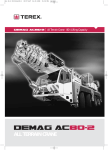Download FRONIUS String Control
Transcript
FRONIUS String Control D Bedienungsanleitung Datenkommunikation GB Operating Instructions Data Communication I Istruzioni d‘impiego Trasmissione dati E Manual de instrucciones Comunicación de datos 42,0410,1268 022006 Sehr geehrter Leser Einleitung Wir danken Ihnen für Ihr entgegengebrachtes Vertrauen und gratulieren Ihnen zu Ihrem technisch hochwertigen Fronius Produkt. Die vorliegende Anleitung hilft Ihnen, sich mit diesem vertraut zu machen. Indem Sie die Anleitung sorgfältig lesen, lernen Sie die vielfältigen Möglichkeiten Ihres Fronius-Produktes kennen. Nur so können Sie seine Vorteile bestmöglich nutzen. Bitte beachten Sie auch die Sicherheitsvorschriften und sorgen Sie so für mehr Sicherheit am Einsatzort des Produktes. Sorgfältiger Umgang mit Ihrem Produkt unterstützt dessen langlebige Qualität und Zuverlässigkeit. Das sind wesentliche Voraussetzungen für hervorragende Ergebnisse. ud_fr_st_et_00491 012004 Sicherheitsvorschriften GEFAHR! WARNUNG! VORSICHT! „GEFAHR!“ Bezeichnet eine unmittelbar drohende Gefahr. Wenn sie nicht gemieden wird, sind Tod oder schwerste Verletzungen die Folge. „WARNUNG!“ Bezeichnet eine möglicherweise gefährliche Situation. Wenn sie nicht gemieden wird, können Tod und schwerste Verletzungen die Folge sein. „VORSICHT!“ Bezeichnet eine möglicherweise schädliche Situation. Wenn sie nicht gemieden wird, können leichte oder geringfügige Verletzungen sowie Sachschäden die Folge sein. HINWEIS! „HINWEIS!“ bezeichnet die Gefahr beeinträchtigter Arbeitsergebnisse und möglicher Schäden an der Ausrüstung. Wichtig! „Wichtig!“ bezeichnet Anwendungstipps und andere besonders nützliche Informationen. Es ist kein Signalwort für eine schädliche oder gefährliche Situation. Wenn Sie eines der im Kapitel „Sicherheitsvorschriften“ abgebildeten Symbole sehen, ist erhöhte Achtsamkeit erforderlich. Allgemeines Das Gerät ist nach dem Stand der Technik und den anerkannten sicherheitstechnischen Regeln gefertigt. Dennoch drohen bei Fehlbedienung oder Missbrauch Gefahr für - Leib und Leben des Bedieners oder Dritte, - das Gerät und andere Sachwerte des Betreibers, - die effiziente Arbeit mit dem Gerät. Alle Personen, die mit der Inbetriebnahme, Wartung und Instandhaltung des Gerätes zu tun haben, müssen - entsprechend qualifiziert sein, - Kenntnisse im Umgang mit Elektroinstallationen haben und - diese Bedienungsanleitung vollständig lesen und genau befolgen. Die Bedienungsanleitung ist ständig am Einsatzort des Gerätes aufzubewahren. Ergänzend zur Bedienungsanleitung sind die allgemein gültigen sowie die örtlichen Regeln zu Unfallverhütung und Umweltschutz zu beachten. I ud_fr_se_sv_00912 012005 Allgemeines (Fortsetzung) Alle Sicherheits- und Gefahrenhinweise am Gerät sind - in lesbarem Zustand zu halten - nicht zu beschädigen - nicht zu entfernen - nicht abzudecken, zu überkleben oder zu übermalen. Die Positionen der Sicherheits- und Gefahrenhinweise am Gerät, entnehmen Sie dem Kapitel „Allgemeines“ der Bedienungsanleitung Ihres Gerätes. Störungen, die die Sicherheit beeinträchtigen können, vor dem Einschalten des Gerätes beseitigen. Es geht um Ihre Sicherheit! Bestimmungsgemäße Verwendung Das Gerät ist ausschließlich für den Einsatz im Sinne der bestimmungsgemäßen Verwendung zu benutzen. Eine andere oder darüber hinaus gehende Benutzung gilt als nicht bestimmungsgemäß. Für hieraus entstandene Schäden haftet der Hersteller nicht. Zur bestimmungsgemäßen Verwendung gehört auch - das vollständige Lesen und Befolgen aller Hinweise, sowie aller Sicherheits- und Gefahrenhinweise aus der Bedienungsanleitung - die Einhaltung aller Inspektions- und Wartungsarbeiten - die Montage gemäß Bedienungsanleitung Sofern zutreffend, auch folgende Richtlinien anwenden: - Bestimmungen des Energieversorgungs-Unternehmens für die Netzeinspeisung - Hinweise der Solarmodul-Hersteller Umgebungsbedingungen Betrieb bzw. Lagerung des Gerätes außerhalb des angegebenen Bereiches gilt als nicht bestimmungsgemäß. Für hieraus entstandene Schäden haftet der Hersteller nicht. Genaue Informationen über die zulässigen Umgebungsbedingungen entnehmen Sie den technischen Daten Ihrer Bedienungsanleitung. Qualifiziertes Personal Die Serviceinformationen in dieser Bedienungsanleitung sind nur für qualifiziertes Fachpersonal bestimmt. Ein Elektroschock kann tödlich sein. Führen Sie bitte keine anderen als die in der Dokumentation angeführten Tätigkeiten aus. Das gilt auch, wenn Sie dafür qualifiziert sind. Sämtliche Kabel und Leitungen müssen fest, unbeschädigt, isoliert und ausreichend dimensioniert sein. Lose Verbindungen, angeschmorte, beschädigte oder unterdimensionierte Kabel und Leitungen sofort von einem autorisierten Fachbetrieb instandsetzen lassen. ud_fr_se_sv_00912 012005 II Qualifiziertes Personal (Fortsetzung) Wartung und Instandsetzung dürfen nur durch einen autorisierten Fachbetrieb erfolgen. Bei fremdbezogenen Teilen ist nicht gewährleistet, dass sie beanspruchungs- und sicherheitsgerecht konstruiert und gefertigt sind. Nur OriginalErsatzteile verwenden (gilt auch für Normteile). Ohne Genehmigung des Herstellers keine Veränderungen, Ein- oder Umbauten am Gerät vornehmen. Bauteile in nicht einwandfreiem Zustand sofort austauschen. Sicherheitsmaßnahmen am Einsatzort Bei der Installation von Geräten mit Kühlluft-Öffnungen sicherstellen, dass die Kühlluft ungehindert durch die Luftschlitze ein- und austreten kann. Das Gerät nur gemäß der am Leistungsschild angegebenen Schutzart betreiben. EMV-Maßnahmen Bei der Installation ist dafür Sorge zu tragen, dass keine elektromagnetischen Störungen an elektrischen und elektronischen Einrichtungen auftreten. Elektroinstallationen Elektroinstallationen nur gemäß den entsprechenden nationalen sowie regionalen Normen und Bestimmungen durchführen. ESD-Schutzmaßnahmen Gefahr einer Beschädigung elektronischer Komponenten durch elektrische Entladung. Bei Austausch und Installation der Komponenten geeignete ESDSchutzmaßnahmen treffen. Sicherheitsmaßnahmen im Normalbetrieb Das Gerät nur betreiben, wenn alle Schutzeinrichtungen voll funktionstüchtig sind. Sind die Schutzeinrichtungen nicht voll funktionsfähig, besteht Gefahr für - Leib und Leben des Bedieners oder Dritte, - das Gerät und andere Sachwerte des Betreibers - die effiziente Arbeit mit dem Gerät. Nicht voll funktionstüchtige Sicherheitseinrichtungen vor dem Einschalten des Gerätes von einem autorisierten Fachbetrieb instandsetzen lassen. Schutzeinrichtungen niemals umgehen oder außer Betrieb setzen. III ud_fr_se_sv_00912 012005 Sicherheitskennzeichnung Geräte mit CE-Kennzeichnung erfüllen die grundlegenden Anforderungen der Niederspannungs- und Elektromagnetischen Verträglichkeits-Richtlinie. Nähere Informationen dazu finden Sie im Anhang bzw. im Kapitel „Technische Daten“ Ihrer Dokumentation). Entsorgung Werfen Sie dieses Gerät nicht in den Hausmüll! Gemäß Europäischer Richtlinie 2002/96/EG über Elektro- und ElektronikAltgeräte und Umsetzung in nationales Recht, müssen verbrauchte Elektrowerkzeuge getrennt gesammelt und einer umweltgerechten Wiederverwertung zugeführt werden. Stellen Sie sicher, dass Sie ihr gebrauchtes Gerät bei Ihrem Händler zurückgeben oder holen Sie Informationen über ein lokales, autorisiertes Sammel- bzw. Entsorgungssystem ein. Ein Ignorieren dieser EU Direktive kann zu potentiellen Auswirkungen auf die Umwelt und ihre Gesundheit führen! Datensicherheit Für die Datensicherung von Änderungen gegenüber den Werkseinstellungen ist der Anwender verantwortlich. Im Falle gelöschter persönlicher Einstellungen haftet der Hersteller nicht. Urheberrecht Das Urheberrecht an dieser Bedienungsanleitung verbleibt beim Hersteller. Text und Abbildungen entsprechen dem technischen Stand bei Drucklegung. Änderungen vorbehalten. Der Inhalt der Bedienungsanleitung begründet keinerlei Ansprüche seitens des Käufers. Für Verbesserungsvorschläge und Hinweise auf Fehler in der Bedienungsanleitung sind wir dankbar. ud_fr_se_sv_00912 012005 IV Inhaltsverzeichnis Allgemeines ................................................................................................................................................... Urheberrecht ............................................................................................................................................ Einleitung ................................................................................................................................................. Funktion ................................................................................................................................................... Systemvoraussetzungen .......................................................................................................................... 2 2 2 2 2 Vor der Inbetriebnahme ................................................................................................................................. 3 Einleitung ................................................................................................................................................. 3 Bestimmungsgemäße Verwendung ......................................................................................................... 3 Gehäuse öffnen ............................................................................................................................................. 3 Gehäuse .................................................................................................................................................. 3 Sicherungen .................................................................................................................................................. Sicherungen einsetzen ............................................................................................................................. Absicherung in Abhängigkeit von den Solarmodulen .............................................................................. Kriterien zur richtigen Sicherungsauswahl ............................................................................................... Empfehlung für die Sicherungen .............................................................................................................. Sicherungen bestellen .............................................................................................................................. 4 4 5 5 5 6 Adresse einstellen ......................................................................................................................................... Sicherheit ................................................................................................................................................. Jumper und Einstellräder ......................................................................................................................... LocalNet-Adresse einstellen .................................................................................................................... 6 6 6 6 Montage ........................................................................................................................................................ 7 Standortwahl allgemein ............................................................................................................................ 7 Wandhalterung montieren ........................................................................................................................ 7 Anschlüsse im Gehäuse ............................................................................................................................... 9 Allgemein ................................................................................................................................................. 9 (+)-Kabel für FRONIUS IG ....................................................................................................................... 9 (-)-Kabel für FRONIUS IG ........................................................................................................................ 9 DatCom-Kabel ....................................................................................................................................... 10 Sonderfall: externes Netzteil .................................................................................................................. 10 Gehäuse schließen ...................................................................................................................................... 11 Gehäuse ................................................................................................................................................. 11 Solarmodul-Stränge anschließen ................................................................................................................ 12 Sicherheit ............................................................................................................................................... 12 Solarmodul-Stränge anstecken .............................................................................................................. 12 Einstellungen ............................................................................................................................................... Allgemein ............................................................................................................................................... Strangzahl pro Messkanal ...................................................................................................................... Zulässige Abweichung ........................................................................................................................... Schwellwert [Ah] ..................................................................................................................................... Ultraschallgeber EIN/AUS ...................................................................................................................... 13 13 13 13 13 13 Anzeige der Daten ....................................................................................................................................... 14 Aktuell .................................................................................................................................................... 14 Analyse .................................................................................................................................................. 14 Statusmeldungen ........................................................................................................................................ 15 Allgemein ............................................................................................................................................... 15 Technische Daten ........................................................................................................................................ 15 Sonderspannung .................................................................................................................................... 15 FRONIUS String Control ........................................................................................................................ 15 Konformitätserklärung ................................................................................................................................. 16 1 Allgemeines Urheberrecht Das Urheberrecht dieser Bedienungsanleitung verbleibt bei der Firma Fronius International GmbH. Text und Abbildungen entsprechen dem technischen Stand bei Drucklegung. Änderungen vorbehalten. Für Verbesserungsvorschläge und Hinweise auf Fehler in der Bedienungsanleitung sind wir dankbar. Der Inhalt der Bedienungsanleitung begründet keinerlei Ansprüche seitens des Käufers. Die Fronius International GmbH haftet nicht für Schäden (einschließlich entgangenen Geschäftsgewinns und anderer finanzieller Verluste), die auf die Nutzung oder die Unmöglichkeit der Nutzung des Geräts zurückzuführen sind. Einleitung Die FRONIUS String Control ist eine Systemerweiterung für die netzgekoppelten Wechselrichter FRONIUS IG 300, 390, 400 und 500. Die FRONIUS String Control fasst jeweils 5 Solarmodul-Stränge zu einem Messkanal zusammen. Die FRONIUS String Control vergleicht den Strom jedes Messkanals mit dem Durschnittswert aller Messkanäle. Eine unzulässige Abweichung führt zu einer Statusmeldung. Welche Abweichung noch als zulässig gilt, ist frei definierbar. Auch für die FRONIUS String Control unterstützt die Software „FRONIUS IG.access“ und der FRONIUS IG Datalogger das Versenden der Statusmeldung per E-Mail oder SMS. Dadurch lässt sich ein defektes Solarmodul rasch ausfindig machen. Darüber hinaus bündelt die FRONIUS String Control alle Solarmodul-Stränge zu einem einzigen Plus- und Minuspol. Steckplätze für die Aufnahme von Sicherungen sind vorgesehen. Die Wahl der richtigen Sicherungen vorausgesetzt, ist jeder einzelne Strang gegen Überstrom abgesichert. Funktion Die FRONIUS String Control hat 5 Messkanäle für jeweils 5 Strings. Das ergibt bis zu 25 Stringanschlüsse. Über den ganzen Einspeisetag hinweg, erfassen die 5 Messkanäle den Summenstrom der jeweils angeschlossenen Strings. Am Abend bildet die FRONIUS String Control daraus den Mittelwert aller Messkanäle. Registriert die FRONIUS String Control eine zu große Abweichung eines Messkanals von diesem Mittelwert, ergeht eine Statusmeldung an den FRONIUS IG Datalogger. Systemvoraussetzungen - FRONIUS IG 300, 390, 400 oder 500 FRONIUS IG Datalogger PC mit installierter Software FRONIUS IG.access 2 Vor der Inbetriebnahme Einleitung WARNUNG! Fehlbedienung kann schwerwiegende Personen- und Sachschäden verursachen. Beschriebene Funktionen erst anwenden, wenn folgende Dokumente vollständig gelesen und verstanden wurden: diese Bedienungsanleitung sämtliche Bedienungsanleitungen der Systemkomponenten, insbesondere Sicherheitsvorschriften WARNUNG! Fehlerhaft durchgeführte Arbeiten können schwerwiegende Sach- und Personenschäden verursachen. Nachfolgend beschriebene Tätigkeiten dürfen nur von lizenzierten Elektro-Installateuren durchgeführt werden! Beachten Sie die Sicherheitsvorschriften in dieser Bedienungsanleitung. Bestimmungsgemäße Verwendung Das Gerät ist ausschließlich als Sammler und Messeinrichtung für die DC-Stränge von den Solarmodulen geeignet. Der Betrieb des Geräts ist nur in Verbindung mit dem FRONIUS IG 300, 390, 400 und 500 zulässig. Eine andere oder darüber hinausgehende Benutzung gilt als nicht bestimmungsgemäß. Für hieraus entstehende Schäden haftet der Hersteller nicht. Zur bestimmungsgemäßen Verwendung gehört auch das Beachten aller Hinweise aus der Bedienungsanleitung Gehäuse öffnen Gehäuse WARNUNG! Gefahr durch DC-Spannung von den Solarmodulen. Die FRONIUS String Control darf nur durch lizenzierte Elektro-Installateure im spannungsfreien Zustand geöffnet werden. 1. (1) (2) (1) (1) (1) Abb.1 Gehäuse öffnen 3 2. An jeder Gehäuseseite zwei Schrauben (1) lösen Deckel (2) abnehmen Sicherungen Sicherungen einsetzen WARNUNG! Gefahr durch DC-Spannung von den Solarmodulen. Die FRONIUS String Control darf nur durch lizenzierte Elektro-Installateure im spannungsfreien Zustand geöffnet werden. HINWEIS! Zur Absicherung der FRONIUS String Control ausschließlich Sicherungen verwenden, die den Kriterien zur richtigen Sicherungsauswahl entsprechen. Lesen Sie dazu das Kapitel „Sicherungen“ vollständig. Für den Betrieb der String Control sind die Sicherungen unbedingt erforderlich. Die Sicherungen sind nicht im Lieferumfang enthalten. 1. 2. 3. 4. 5. 6. Jeder Sicherungshalter (1) entspricht einem Solarmodul-Strang Jeweils 5 Sicherungshalter sind zu einem Messkanal (2) zusammengefasst Insgesamt gibt es 5 Messkanäle Die Beschriftung finden Sie an den Anschlüssen für die Solarmodul-Stränge (3) an den Sicherungshaltern Beispiel: 4/5 = Messkanal 4, Strang 5 Passende Sicherung in den entsprechenden Sicherungshalter einsetzen (1) (2) Abb.2 Sicherungshalter (3) Abb.3 Anschlussplatte 4 Absicherung in Abhängigkeit von den Solarmodulen Die Absicherung der einzelnen Modulstränge hängt von den vorhandenen Solarmodulen ab. Ausschlaggebend dafür ist der maximale Kurzschluss-Strom (ISC) des jeweiligen Solarmoduls. Kriterien zur richtigen Sicherungsauswahl Die Sicherung eines Solarmodul-Strangs muss folgende Kriterien erfüllen: 1. IN > 1,5 x ISC 2. IN < 2,00 x ISC 3. UN >/= 530 V DC 4. Sicherungsdimensionen: 10,3 x 35 - 38 mm Erklärung: IN: Nenn-Stromwert der Sicherung ISC: Kurzschluss-Strom bei Standard-Testbedingungen gemäß Datenblatt der Solarmodule UN: Nenn-Spannungswert der Sicherung HINWEIS! Bei zu klein ausgelegten Sicherungen ist der Nenn-Stromwert der Sicherung kleiner als der Kurzschluss-Strom des Solarmodules. Auswirkung: Die Sicherung kann bei intensiven Lichtverhältnissen auslösen. Empfehlung für die Sicherungen FRONIUS empfiehlt die Verwendung von Littlefuse-Sicherungen. Die Kriterien zur richtigen Sicherungsauswahl müssen erfüllt sein. HINWEIS! Nur Sicherungen auswählen, die für eine Spannung von 530 V DC geeignet sind! z.B.: Maximaler Kurzschluss-Strom (ISC) des Solarmoduls = 5,75 A Entsprechend der Kriterien zur richtigen Sicherungsauswahl muss der Nenn-Stromwert der Sicherung größer sein als das 1,5-fache des Kurzschluss-Stromes: 5,75 A x 1,5 = 8,625 A zu wählende Sicherung: Littlefuse KLKD-10 mit 10,0 A und 530 V AC/DC Nenn-Stromwert Sicherung Nenn-Stromwert Sicherung 1,0 A KLKD-1 10,0 A KLKD-10 2,0 A KLKD-2 15,0 A KLKD-15 3,0 A KLKD-3 20,0 A KLKD-20 4,0 A KLKD-4 25,0 A KLKD-25 5,0 A KLKD-5 30,0 A KLKD-30 5 Sicherungen bestellen Sicherungen mit Nennstromwerten von 5 A, 10 A und 20 A können Sie bei FRONIUS unter den folgenden Artikelnummern bestellen: Littlefuse KLKD-5 (41,0007,0205) Littlefuse KLKD-10 (41,0007,0207) Littlefuse KLKD-20 (41,0007,0200) Adresse einstellen Sicherheit WARNUNG! Gefahr durch Spannung der Solarmodule. Vor Arbeiten an der FRONIUS String Control, Solarmodul-Stränge in spannungslosen Zustand bringen. Jumper und Einstellräder (1) (2) Das LocalNet ermöglicht den gleichzeitigen Betrieb von bis zu 200 FRONIUS String Controls. Die Unterscheidung der FRONIUS String Controls voneinander erfordert durch Vergabe einer Adresse. Das Einstellen der Adresse (0 bis 199) erfolgt mittels Jumper (1) Einstellrad (2) Einstellrad (3) (3) Abb.4 Jumper und Einstellräder LocalNet-Adresse einstellen Die Vorgehensweise entnehmen Sie den abgebildeten Beispielen. FRONIUS String Control Nr.: 1 0 0 1 37 0 3 7 123 1 2 3 Abb.5 LocalNet-Adresse 6 Montage Standortwahl allgemein Beachten Sie folgende Kriterien: Installation nur auf festem Untergrund Die Umgebungstemperatur darf -20 °C nicht unter- und +40 °C nicht überschreiten Die Schutzart IP 45 erlaubt es, die FRONIUS String Control einer Nässeeinwirkung auszusetzen. Dennoch empfehlen wir, unmittelbare Nässeeinwirkung zu vermeiden. Die FRONIUS String Control ist sowohl für vertikale als auch horizontale Montage geeignet - gemäß Abschnitt „Wandhalterung montieren“. Auf Grund der Schutzart IP 45 ist die Montage im Außenbereich möglich. FRONIUS String Control Vor direkter Sonneneinstrahlung und Witterungseinflüssen schützen Wenn möglich unter den Solarmodulen montieren Wandhalterung montieren Wichtig! Die Wandhalterung ist gemäß Abbildung sowohl für vertikale als auch für horizontale Position des FRONIUS IG geeignet. Abb.6 Vertikale Montageposition Abb.7 Horizontale Montageposition Damit allfällig eingedrungenes Wasser abfließen kann: Bei vertikaler Montageposition AblassSchraube (1) entfernen Bei horizontaler Montageposition Ablass-Schraube (2) entfernen (2) (1) Abb.8 Ablass-Schrauben 7 Wandhalterung montieren (Fortsetzung) (1) Nachfolgend dargestellte Abbildung zeigt beide Teile (1) und (2) der Wandhalterung. Beide Teile liegen der FRONIUS String Control bei. Für die Montage von Teil (2) wie folgt vorgehen: Schrauben (3) an der Unterseite der FRONIUS String Control lösen Teil (2) mit den Schrauben (3) montieren (3) (2) Abb.9 Teile für Wandhalterung (1) (2x) 434 mm (4) (5) (4) (5) Abb.10 Wandhalterung montieren Abb.11 Wandhalterung montiert HINWEIS! Da für jeden Untergrund andere Dübel und Schrauben erforderlich sind, liegen diese nicht bei. 1. Teil (1) der Wandhalterung mittels geeigneten Schrauben (4) und Dübeln (5) an einem festen Untergrund montieren VORSICHT! Gefahr durch herabfallendes Gerät, wenn die FRONIUS String Control nicht mittels Teil (2) der Wandhalterung gesichert wird. FRONIUS String Control in Teil (1) der Wandhalterung einhängen und mittels Teil (2) der Wandhalterung sichern. 2. 3. FRONIUS String Control in Teil (1) der Wandhalterung einhängen Teil (2) der Wandhalterung mittels geeigneten Schrauben und Dübeln montieren 8 Anschlüsse im Gehäuse Allgemein WARNUNG! Gefahr durch Spannung der Solarmodule. Vor Arbeiten an der FRONIUS String Control, Solarmodul-Stränge in spannungslosen Zustand bringen. Wichtig! Beachten Sie bei der Montage des Plus- und Minuskabels folgende Hinweise: Das Plus- und Minuskabel mit einem Kabelschuh M10 ausführen Die metrische Verschraubung für das Plus- und Minuskabel ist mit M32 dimensioniert Dadurch eignet sich die metrische Verschraubung für einen Kabeldurchmesser von 11 bis 22 mm. 1. (+)-Kabel für FRONIUS IG 2. (1) (2) (6) (5) (4) 3. (+)-Kabel (1) durch metrische Verschraubung (2) führen (+)-Kabel (1) mittels folgendem Montagematerial am (+)-Bolzen (3) montieren (Drehmoment 16 Nm): Federscheibe (4) Distanzscheibe (5) Sechskantmutter (6) Metrische Verschraubung (2) festziehen (3) Abb.12 (+)-Kabel anschließen 1. (-)-Kabel für FRONIUS IG 2. (1) (6) (5) (4) (2) 3. (-)-Kabel (1) durch metrische Verschraubung (2) führen (-)-Kabel (1) mittels folgendem Montagematerial am (-)-Bolzen (3) montieren (Drehmoment 16 Nm): Federscheibe (4) Distanzscheibe (5) Sechskantmutter (6) Metrische Verschraubung (2) festziehen (3) Abb.13 (-)-Kabel anschließen Wichtig! Neben den metrischen Verschraubungen für die (+)-Kabel und (-)-Kabel, befinden sich zwei weitere Durchführungen mit Blindabdeckungen. Die Durchführungen sind für den Einsatz zweier M16-Verschraubungen vorgesehen. Diese M16-Verschraubungen ermöglichen das Anschließen zusätzlicher Kabel (16 mm²), für einen externen Blitzschutz, an den (+)-Bolzen und (-)-Bolzen. 9 DatCom-Kabel HINWEIS! Wird nur ein DatComKabel (1) angeschlossen, eine der beiden Buchsen (2) mit einem Abschluss-Stecker versehen. (2) Der Abschluss-Stecker befindet sich im Lieferumfang des FRONIUS IG Dataloggers. (1) (4) (1) (3) 1. 2. 3. Metrische Verschraubung (3) öffnen Einsatz (4) entnehmen DatCom Kabel in die beiden Öffnungen des Einsatzes (4) klemmen (5) Abb.14 DatCom-Kabel anschließen HINWEIS! Wird nur ein DatCom-Kabel eingeklemmt, die zweite Öffnung mit dem mitgelieferten Bolzen (5) versehen. 4. 5. 6. Einsatz (4) komplett mit DatCom-Kabeln in die metrische Verschraubung (3) einsetzen DatCom-Kabel (1) an den Buchsen (2) anstecken Metrische Verschraubung (3) festziehen Sonderfall: externes Netzteil (3) HINWEIS! In Sonderfällen kann es vorkommen, dass die Energieversorgung über das LocalNet nicht ausreicht. Vor allem in Verbindung mit zusätzlichen DatCom-Komponenten. Oder wenn die DatCom-Kabel zwischen FRONIUS IG und FRONIUS String Control eine Länge von 100 m überschreiten. (2) Für diesen Fall ist ein externes Netzteil vorgesehen. (1) Abb.15 Netzteil anschließen Aufgrund der einfacheren Zugänglichkeit empfehlen wir, das Netzteil möglichst an einer anderen DatCom-Komponente als der FRONIUS String Control anzustecken. Bietet sich dennoch keine einfacher zugängliche DatCom-Komponente, gehen Sie wie folgt vor: 1. Gehäuse öffnen, gemäß Kapitel „Gehäuse öffnen“ 2. Metrische Verschraubung (1) lockern 3. Netzgerät-Kabel (2) zusätzlich zu den DatCom-Kabeln durch metrische Verschraubung (1) führen 4. Netzgerät-Kabel (2) an der Buchse (3) anstecken 5. Metrische Verschraubung (1) festziehen 6. Gehäuse schließen, gemäß Kapitel „Gehäuse schließen“ 10 Gehäuse schließen Gehäuse (1) (2) (1) (1) (1) Abb.16 Gehäuse schließen 11 1. 2. Deckel (2) aufsetzen An jeder Gehäuseseite zwei Schrauben (1) festschrauben Solarmodul-Stränge anschließen Sicherheit WARNUNG! Gefahr durch Spannung der Solarmodule. Vor Arbeiten an der FRONIUS String Control, Solarmodul-Stränge in spannungslosen Zustand bringen. HINWEIS! Nicht verwendete DC-Stecker mit beiliegenden Abdeckkappen verschließen. HINWEIS! Pro Messkanal in Summe nie mehr als 25 A DC anschließen. Pro Strang nie mehr als 20 A DC anschließen. SolarmodulStränge anstecken Abb.17 Anschlussplatte HINWEIS! Vergewissern Sie sich bei der Montage der DC-Steckverbindungen, für den Anschluss der Solarmodule, dass die Polarität der Solarmodule mit den Symbolen „+“ und „-“ übereinstimmt. - DC-Steckverbindungen am Plus- und am Minus-Pol der Stränge von den Solarmodulen montieren Die Solarmodul-Stränge an der FRONIUS String Control anstecken HINWEIS! Die DC-Stecker niemals während des Einspeisebetriebes des FRONIUS IG von den Steckkontakten trennen. Vor dem Abstecken der Solarmodul-Stränge immer zuerst die Netzversorgung trennen oder den FRONIUS IG in den Standby-Betrieb schalten. Wird dieser Hinweis nicht beachtet, können die Steckkontakte beschädigt werden. Kommt es beim Abstecken zu einem Lichtbogen, sind sowohl Stecker als auch Buchse auszutauschen. Beschädigte DC-Stecker dürfen nicht mehr zum Einsatz kommen. Die Anzahl der DC-Steckverbindungen entspricht dem Bestellumfang. Hat die FRONIUS String Control weniger als 25 Stränge, verfügen die verbleibenden Öffnungen über wasserdichte Blindabdeckungen. 12 Einstellungen Allgemein Alle Einstellungen für die FRONIUS String Control erfolgen in der Software „FRONIUS IG.access“. Abb.18 Dialogfenster Einstellungen Strangzahl pro Messkanal Angabe der Anzahl an Solarmodul-Strängen für jeden Messkanal. Dadurch erfolgt eine automatische Kompensation von Messkanal-Abweichungen, die nur aufgund einer unterschiedlichen Strangzahl pro Messkanal bedingt wären. Zulässige Abweichung Über den ganzen Einspeisetag hinweg, erfassen die 5 Messkanäle den Summenstrom aller angeschlossenen Strings. Am Abend bildet die Software „FRONIUS IG.access“ daraus einen Mittelwert pro String. Registriert „FRONIUS IG.access“ eine zu große Abweichung eines Strings von diesem Mittelwert, ergeht eine Statusmeldung an den Datenlogger. Im Eingabefeld „Zulässige Abweichung“ definieren Sie, ab welcher Abweichung (%) ein Messkanal als fehlerhaft eingestuft werden soll. Schwellwert [Ah] Eingespeiste Strommenge (Ah), ab der die Auswertung aktiv sein soll. Dadurch vermeiden Sie mögliche Statusmeldungen bei Schlechtwetter. Ultraschallgeber EIN/AUS Der Ultraschallgeber versendet unterschiedliche akustische Signale. Diese sind für den Menschen unhörbar, werden jedoch von Kleintieren als störend empfunden. In Stellung „EIN“ ist Biss-Schäden an Steckverbindungen und Kabeln bestmöglich vorgebeugt. 13 Anzeige der Daten Aktuell Das Menü „Aktuell“ zeigt die aktuellen Daten der FRONIUS String Control. Abb.19 Anzeigefenester im Menü „Aktuell“ Analyse Mittels Button „Analyse“ die letzten Servicemeldungen detailliert abrufen. Abb.20 Anzeigefenster „Analyse“ 14 Statusmeldungen Allgemein Statusmeldungen von der FRONIUS String Control gelangen an den Datenlogger. In dem Fall verfährt der Datenlogger wie bei einer Statusmeldung am FRONIUS IG selbst. Ein Versenden von Statusmeldungen als SMS, Fax oder E-mail ist ebenso möglich. Näheres dazu entnehmen Sie der Bedienungsanleitung DatCom Detail. Die Servicecodes der FRONIUS IG String Control lauten State 901 bis 905. Diese Sevicecodes beschreiben eine unzulässige Abweichung der Messkanäle 1 bis 5. Empfehlenswert ist das Aktivieren des Ertragsvergleichs im Menü „Einstellungen Allgemein“. Damit erhalten Sie eine Liste mit Servicemeldungen, nach jedem Download vom Datenlogger zum PC. Diese Liste verschafft Ihnen einen raschen Überblick aller Meldungen des FRONIUS IG und der FRONIUS String Control. Technische Daten Sonderspannung Bei Geräten, die für Sonderspannungen ausgelegt sind, gelten die Technischen Daten auf dem Leistungsschild. FRONIUS String Control Maximale Stranganzahl 25 Maximaler Eingangsstrom gesamt Maximaler Eingangsstrom pro Kanal Maximaler Eingangsstrom pro Strang Anschlüsse (DC in) 125 A 25 A 20 A MC3, MC4, Tyco Anschlüsse (DC out) 75 mm² mit Kabelschuh M10 Anschlüsse DatCom 2 x RJ 45 Umgebungsbedingungen -20 °C bis 40 °C Schutzart IP 45 Maximale Spannung 530 V Versorgung 12 V DC Schutzklasse 2 Abmessungen l x b x h 416 x 415 x 179 mm Gewicht 6 kg 15 EU-KONFORMITÄTSERKLÄRUNG 2005 EC-DECLARATION OF CONFORMITY 2005 DECLARATION DE CONFORMITÉ DE LA CE, 2005 Wels-Thalheim, 2005-06-23 Die Firma Manufacturer La compagnie FRONIUS INTERNATIONAL GMBH Günter Fronius Straße 1, A-4600 Wels-Thalheim erklärt in alleiniger Verantwortung, dass folgendes Produkt: Hereby certifies on it´s sole responsibility that the following product: se déclare seule responsable du fait que le produit suivant: STRING CONTROL STRING CONTROL STRING CONTROL Solar-Wechselrichter Photovoltaic-inverter Onduleur solaire auf das sich diese Erklärung bezieht, mit folgenden Richtlinien bzw. Normen übereinstimmt: which is explicitly referred to by this Declaration meet the following directives and standard(s): qui est l’objet de la présente déclaration correspondent aux suivantes directives et normes: Richtlinie 73/23/EWG Elektrische Betriebsmittel Niederspannungsrichtlinie Directive 73/23/EEC Electrical Apparatus Low Voltage Directive Directive 73/23/CEE Outillages électriques Directive de basse tension Richtlinie 89/336/EWG Elektromag. Verträglichkeit Directive 89/336/EEC Electromag. compatibility Directive 89/336/CEE Électromag. compatibilité Richtlinie 93/68/EWG CE Kennzeichnung Directive 93/68/EEC CE marking Directive 93/68/CEE Identification CE Europäische Normen EN 50 178 EN 61 000-6-2 EN 61 000-6-3 European Standard EN 50 178 EN 61 000-6-2 EN 61 000-6-3 Norme européenne EN 50 178 EN 61 000-6-2 EN 61 000-6-3 Die oben genannte Firma hält Dokumentationen als Nachweis der Erfüllung der Sicherheitsziele und die wesentlichen Schutzanforderungen zur Einsicht bereit. Documentation evidencing conformity with the requirements of the Directives is kept available for inspection at the above Manufacture´s. En tant que preuve de la satisfaction des demandes de sécurité la documentation peut être consultée chez la compagnie susmentionnée. 2005 ppa. Mag.Ing. H.Hackl 16 Dear Reader Introduction Thank you for choosing Fronius - and congratulations on your new, technically highgrade Fronius product! This instruction manual will help you get to know your new machine. Read the manual carefully and you will soon be familiar with all the many great features of your new Fronius product. This really is the best way to get the most out of all the advantages that your machine has to offer. Please also take special note of the safety rules - and observe them! In this way, you will help to ensure more safety at your product location. And of course, if you treat your product carefully, this definitely helps to prolong its enduring quality and reliability - things which are both essential prerequisites for getting outstanding results. ud_fr_st_et_00493 012004 Safety rules DANGER! WARNING! CAUTION! “DANGER!” indicates an imminently hazardous situation which, if not avoided, will result in death or serious injury. This signal word must be limited to the most extreme situations. This signal word is not used for hazards relating to property damage unless there is also a risk of personal injury appropriate to this level. “WARNING!” indicates a potentially hazardous situation which, if not avoided, could result in death or serious injury. This signal word is not used for hazards relating to property damage unless there is also a risk of personal injury appropriate to this level. “CAUTION!” indicates a potentially hazardous situation which, if not avoided, may result in minor or moderate injury. It may also be used to draw attention to unsafe practices that may cause damage to property. NOTE! “NOTE!” indicates a situation which implies a risk of impaired results and damage to the equipment. Important! “Important!” indicates practical hints and other particularly useful information. It is not a signal word for a harmful or dangerous situation. Whenever you see any of the symbols shown above, pay close attention to the contents of the manual! General Remarks This equipment has been manufactured in accordance with the state of the art and general safety-engineering principles. Nevertheless, incorrect operation or misuse may still endanger - the life and well-being of the operator or of third parties, - the equipment and other tangible assets belonging to the owner/operator, - working efficiently with the equipment. All persons involved in any way with starting up, servicing and maintaining the equipment must - be suitably qualified - have good knowledge of dealing with electrical installations and - read this instruction manual thoroughly and follow the instructions to the letter. The instruction manual must be kept at the machine location at all times. In addition to the instruction manual, it is important to comply with both the generally applicable and local accident prevention and environmental protection regulations. I ud_fr_se_sv_00923 022005 General Remarks (continued) All the safety instructions and warning signs on the machine itself: - must be kept in a legible condition - must not be damaged - must not be removed - must not be covered, pasted or painted over For information about where the safety instructions and warning signs are located on the machine, please refer to the section of your machine’s instruction manual headed “General Remarks”. Any malfunctions which might impair machine safety must be remedied immediately before the machine is switched on. Your safety is at stake! Utilisation for Intended Purpose Only The machine may only be used for jobs as defined by the “intended purpose”. Utilisation for any other purpose, or in any other manner, shall be deemed "not in accordance with the intended purpose". The manufacturer shall not be liable for any damage resulting from such improper use. Utilisation in accordance with the “intended purpose” also comprises - thorough reading of and compliance with all the instructions, safety instructions and warnings given in this manual - performing all stipulated inspection and servicing work - installation in accordance with the instruction manual Where appropriate, the following guidelines should also be applied: - regulations of the power supply company for input to the grid - information provided by the manufacturer of the solar modules Operation or storage of the machine outside the stipulated range is deemed “not in accordance with the intended use”. The manufacturer shall not be liable for any damage resulting therefrom. Ambient Conditions Please refer to the technical data in your instruction manual for accurate information about the permissible ambient conditions. Qualified Staff The servicing information provided in this instruction manual is only intended for qualified staff. An electric shock can be fatal. Please do not carry out any activities other than those referred to in the documentation. This also applies even if you are suitably qualified. All cables and other leads must be firmly attached, undamaged, properly insulated and adequately dimensioned. Have loose connections, scorched, damaged or under-dimensioned cables and wires repaired immediately by an authorised specialist company. ud_fr_se_sv_00923 022005 II Qualified Staff (continued) Maintenance and repair may only be carried out by an authorised specialist company. There is no guarantee in the case of parts sourced from other suppliers that these parts have been designed and manufactured to cope with the stresses and safety requirements that will be placed on them. Use only original spare parts (this also applies to standard parts). Do not carry out any alterations, installations or modifications to the machine without first getting the manufacturer’s permission. Replace immediately any components that are not in perfect condition. Safety Precautions at the Machine Location Ensure when installing machines with cooling-air vents that the cooling air can flow freely through the air vents without obstruction. Only operate the machine with the degree of protection specified on the rating plate. EMC Precautions Care must be taken during installation to ensure that there is no occurrence of electromagnetic interference with electrical and electronic equipment. Electrical Installations Electrical installations may only be executed in accordance with the relevant national and regional standards and specifications. ESD Protective Measures Danger of damage to electronic components due to electrostatic discharge. Take appropriate protective measures when replacing and installing the components. Safety Precautions in Normal Operation Only operate the machine if all its protective features are fully functional. If any of the protective features are not fully functional, there is a danger to: - the life and well-being of the operator or other persons - the equipment and other tangible assets belonging to the owner/operator - working efficiently with the equipment. Have any safety features that are not fully functional repaired by an authorised specialist company before switching the machine on again. Never bypass or disable safety features. III ud_fr_se_sv_00923 022005 Safety markings Equipment with the CE mark fulfils the basic requirements of the Guideline Governing Low-Voltage and Electromagnetic Compatibility. (More detailed information about this may be found in the Annex or in the section of your documentation headed “Technical Data”.) Disposal Do not dispose of this device with normal domestic waste! To comply with the European Directive 2002/96/EC on Waste Electrical and Electronic Equipment and its implementation as national law, electrical equipment that has reached the end of its life must be collected separately and returned to an approved recycling facility Any device that you no longer require must be returned to our agent, or find out about the approved collection and recycling facilities in your area. Ignoring this European Directive may have potentially adverse affects on the environment and your health! Data security The user is responsible for backing up data relating to changes made to factory settings. The manufacturer will not accept liability if personal settings are deleted. Copyright Copyright to this instruction manual remains the property of the manufacturer. The text and illustrations are all technically correct at the time of going to print. The right to make modifications is reserved. The contents of the instruction manual shall not provide the basis for any claims whatever on the part of the purchaser. We should be most grateful for your comments if you have any suggestions for improvement, or can point out to us any mistakes which you may have found in the manual. ud_fr_se_sv_00923 022005 IV Contents General remarks ........................................................................................................................................... Copyright .................................................................................................................................................. Introduction .............................................................................................................................................. Function ................................................................................................................................................... System requirements ............................................................................................................................... 2 2 2 2 2 Before commissioning ................................................................................................................................... 3 Introduction .............................................................................................................................................. 3 Utilisation in accordance with „intended purpose“ .................................................................................... 3 Open housing ................................................................................................................................................ 3 Housing .................................................................................................................................................... 3 Fuses ............................................................................................................................................................ Inserting fuses .......................................................................................................................................... Fuse protection dependent on the solar modules .................................................................................... Criteria for selecting the correct fuse ....................................................................................................... Fuse recommendations ........................................................................................................................... Ordering fuses ......................................................................................................................................... 4 4 5 5 5 6 Setting the address ....................................................................................................................................... Safety ....................................................................................................................................................... Jumper and adjusting dials ...................................................................................................................... Setting the LocalNet address ................................................................................................................... 6 6 6 6 Installation ..................................................................................................................................................... 7 Choosing location - general remarks ....................................................................................................... 7 Fitting wall bracket ................................................................................................................................... 7 Connections in the housing ........................................................................................................................... 9 General remarks ...................................................................................................................................... 9 (+) cable for FRONIUS IG ........................................................................................................................ 9 (-) cable for FRONIUS IG ......................................................................................................................... 9 DatCom cable ........................................................................................................................................ 10 Special case: external mains adapter .................................................................................................... 10 Closing the housing ...................................................................................................................................... 11 Housing ................................................................................................................................................... 11 Connecting the solar module strings ........................................................................................................... 12 Safety ..................................................................................................................................................... 12 Plugging in the solar module strings ...................................................................................................... 12 Settings ....................................................................................................................................................... General remarks .................................................................................................................................... Number of strings per measuring channel ............................................................................................. Maximum deviation ................................................................................................................................ Threshold [Ah] ........................................................................................................................................ Ultrasonic signal ON/OFF ...................................................................................................................... 13 13 13 13 13 13 Data display ................................................................................................................................................. 14 „Now“ ..................................................................................................................................................... 14 Analysis .................................................................................................................................................. 14 Status messages ......................................................................................................................................... 15 General remarks .................................................................................................................................... 15 Technical data ............................................................................................................................................. 15 Special voltage ....................................................................................................................................... 15 FRONIUS String Control ........................................................................................................................ 15 Declaration of conformity ............................................................................................................................ 16 1 General remarks Copyright The copyright to these operating instructions remains the property of Fronius International GmbH. Text and illustrations were accurate at the time of printing. Subject to change without notice. We are grateful for any suggestions for improvement and for drawing our attention to any errors in these instructions. The contents of the instruction manual shall not provide the basis for any claims whatsoever on the part of the purchaser. Fronius International GmbH shall not be liable for any damage (including loss of profit or any other financial loss) attributable to the use of, or impossibility of using, this device. Introduction The FRONIUS String Control is a system add-on for mains-connected FRONIUS IG 300, 390, 400 and 500 inverters. The FRONIUS String Control combines 5 solar module strings in one measuring channel. The FRONIUS String Control compares the current of each measuring channel with the average value of all channels. Any excessive deviation will result in a status message. The user is free to define what an acceptable deviation is. „FRONIUS IG.access“ software and the FRONIUS IG datalogger also support the sending of status messages by e-mail or SMS for FRONIUS String Control. This allows a faulty solar module to be detected quickly. In addition, the FRONIUS String Control bundles all solar module strings into one single positive and negative pole. Slots are provided for fuses. Provided that the correct fuses have been chosen, each individual string is protected against overcurrent. Function The FRONIUS String Control has 5 measuring channels for each of the 5 strings. This gives up to 25 string connections. The 5 measuring channels record the total current of each of the strings connected over the whole charging day. In the evening, the FRONIUS String Control uses these figures to calculate an average value for all measuring channels. If the FRONIUS String Control detects that one of the measuring channels deviates too much from the average, a status message is sent to the FRONIUS IG Datalogger. System requirements - FRONIUS IG 300, 390, 400 or 500 FRONIUS IG Datalogger PC with installed FRONIUS IG.access software 2 Before commissioning Introduction WARNING! Operating the equipment incorrectly can cause serious injury and damage. Do not use the functions described here until you have read and completely understood all of the following documents: - these Operating Instructions - all operating instructions for the system components, especially the „Safety rules“ WARNING! Operating the equipment incorrectly can cause serious injury and damage. The following activities must only be carried out by qualified electricians! Note the safety rules in these operating instructions. Utilisation in accordance with „intended purpose“ The device is intended solely for use as a collector and measuring device for the solar module DC strings. The device may only be operated with the FRONIUS IG 300, 390, 400 and 500. Utilisation for any other purpose, or in any other manner, shall be deemed to be „not in accordance with the intended purpose“. The manufacturer shall not be liable for any damage resulting from such improper use. Utilisation in accordance with the “intended purpose” also comprises following all the instructions given in this manual Open housing Housing WARNING! Danger from DC voltage in solar modules. The FRONIUS String Control may only be opened in a de-energised state by a qualified electrician. 1. (1) (2) (1) (1) (1) Fig. 1 Opening the housing 3 2. Loosen two screws (1) on each side of the housing Remove cover (2) Fuses Inserting fuses WARNING! Danger from DC voltage in solar modules. The FRONIUS String Control may only be opened in a de-energised state by a qualified electrician. NOTE! For protect the FRONIUS String Control, only use fuses that comply with the criteria for selecting the correct fuses. For further details, read all the section entitled „Fuses“. Fuses are absolutely essential for operating the String Control. Fuses are not supplied. 1. 2. 3. 4. 5. 6. Each fuse holder (1) corresponds to one solar module string There are 5 fuse holders for each measuring channel (2) There are 5 measuring channels in total Labelling is situated on the connections for the solar module strings (3) on the fuse holders Example: 4/5 = measuring channel 4, string 5 Place a suitable fuse in the corresponding fuse holder (1) (2) Fig. 2 Fuse holder (3) Fig. 3 Connection plate 4 Fuse protection dependent on the solar modules Fuse protection of the individual module strings depends on which solar modules are present. A crucial factor is the maximum short circuit current (ISC) of the solar module concerned. Criteria for selecting the correct fuse The fuse for a solar module string must satisfy the following criteria: 1. IN > 1.5 x ISC 2. IN < 2.00 x ISC 3. UN >/= 530 V DC 4. Fuse dimensions: 10.3 x 35 - 38 mm Key: IN: Nominal current value of the fuse ISC: Short circuit current for standard test conditions according to solar module data sheet UN: Nominal voltage value of the fuse NOTE! In underrated fuses, the nominal current value is less than the short circuit current of the solar module. Effect: The fuse may trip in intensive lighting conditions. Fuse recommendations FRONIUS recommends Littelfuse fuses. The criteria for selecting the correct fuses must be satisfied. NOTE! Only select fuses suitable for a voltage of 530 V DC! e.g.: Maximum short circuit current (ISC) of the solar module = 5.75 A According to the criteria for selecting the correct fuse, the fuse must have a nominal current greater than 1.5 times the short circuit current: 5.75 A x 1.5 = 8.625 A Fuse to be selected: Littelfuse KLKD-10 with 10.0 A and 530 V AC/DC Nominal current Fuse Nominal current Fuse 1.0 A KLKD-1 10.0 A KLKD-10 2.0 A KLKD-2 15.0 A KLKD-15 3.0 A KLKD-3 20.0 A KLKD-20 4.0 A KLKD-4 25.0 A KLKD-25 5.0 A KLKD-5 30.0 A KLKD-30 5 Ordering fuses Fuses with nominal values of 5 A, 10 A and 20 A can be ordered from FRONIUS by quoting the following item numbers: Littelfuse KLKD-5 (41,0007,0205) Littelfuse KLKD-10 (41,0007,0207) Littelfuse KLKD-20 (41,0007,0200) Setting the address Safety WARNING! The solar modules operate at high voltage. Before performing any work on the FRONIUS String Control, de-energise the solar module strings. Jumper and adjusting dials (1) (2) The LocalNet allows up to 200 FRONIUS String Controls to be operated simultaneously. The FRONIUS String Controls are allocated addresses to distinguish them from one another. To set the address (0 to 199), use jumper (1) adjusting dial (2) adjusting dial (3) (3) Fig. 4 Jumpers and adjusting dials Setting the LocalNet address The procedure can be seen in the examples illustrated. FRONIUS String Control No.: 1 0 0 1 37 0 3 7 123 1 2 3 Fig. 5 LocalNet address 6 Installation Choosing location - general remarks Note the following criteria: Install on firm surface The ambient temperature must be between -20 °C and +40 °C IP 45 means that the FRONIUS String Control can be exposed to moisture. However we recommend that the device is not exposed directly to moisture. The FRONIUS String Control can be installed vertically or horizontally - see section „Fitting wall bracket“. IP 45 also means that the device can be installed outside. FRONIUS String Control should be protected from direct sunlight and direct exposure to the elements should be installed below the solar module where possible Fitting wall bracket Important! The wall bracket can be fitted as shown for both vertical and horizontal installation of the FRONIUS IG. Fig. 6 Vertical installation position Fig. 7 Horizontal installation position To allow any water ingress to escape: Remove drain plug (1) when installing vertically Remove drain plug (2) when installing horizontally (2) (1) Fig. 8 Drain plugs 7 Fitting wall bracket (continued) (1) The following illustration shows both parts (1) and (2) of the wall bracket. Both parts are enclosed with the FRONIUS String Control. To fit part (2), proceed as follows: Loosen screws (3) on the underside of the FRONIUS String Control Fit part (2) using screws (3) (3) (2) Fig. 9 Parts for wall bracket (1) (2x) 434 mm (4) (5) (4) (5) Fig. 10 Fitting the wall bracket Fig. 11 Fitted wall bracket NOTE! As the choice of dowels and screws will depend on the subsurface, these are not included. 1. Fit part (1) of the wall bracket to a firm surface using suitable screws (4) and dowels (5) CAUTION! Risk of injury and damage from falling device if the FRONIUS String Control is not secured with part (2) of the wall bracket. Attach FRONIUS String Control to part (1) of the wall bracket and secure using part (2) of the wall bracket. 2. 3. Attach FRONIUS String Control to part (1) of the wall bracket Fit part (2) of the wall bracket using suitable screws and dowels 8 Connections in the housing General remarks WARNING! The solar modules operate at high voltage. Before performing any work on the FRONIUS String Control, de-energise the solar module strings. Important! Note the following when fitting the positive and negative cables: Attach an M10 cable lug to the positive and negative cables The metric screw joint for the positive and negative cables is size M32 This means that the metric screw joint is suitable for cables with diameters from 11 to 22 mm. 1. (+) cable for FRONIUS IG 2. (1) (2) (6) (5) (4) 3. Feed (+) cable (1) through metric screw joint (2) Using the following installation materials, fit (+) cable (1) to (+) bolt (3) (torque 16 Nm): Spring washer (4) Spacer (5) Hexagon nut (6) Tighten metric screw joint (2) (3) Fig. 12 Connecting (+) cable 1. (-) cable for FRONIUS IG 2. (1) (6) (5) (4) (2) 3. Feed (-) cable (1) through metric screw joint (2) Using the following installation materials, fit (-) cable (1) to (-) bolt (3) (torque 16 Nm): Spring washer (4) Spacer (5) Hexagon nut (6) Tighten metric screw joint (2) (3) Fig. 13 Connecting (-) cable Important! In addition to the metric screw joints for the (+) and (-) cables are two additional bushings with blanking covers. The bushings are intended for two M16 screw joints. These M16 joints allow the user to connect additional cables (16 mm²) to the (+) and (-) bolts for external lightning protection. 9 DatCom cable NOTE! If only one DatCom cable (1) is connected, insert a terminating plug in one of the two sockets (2). (2) The terminating plug is supplied with the FRONIUS IG Datalogger. (1) 1. 2. 3. Open metric screw joint (3) Remove insert (4) Clamp DatCom cable into both openings on the insert (4) (4) (1) (3) (5) Fig. 14 Connecting the DatCom cable NOTE! If only one DatCom cable is clamped, insert the bolt supplied (5) into the second opening. 4. 5. 6. Place the insert (4) (and the DatCom cables) into the metric screw joint (3) Plug DatCom cables (1) into the sockets (2) Tighten metric screw joint (3) Special case: external mains adapter (3) NOTE! In certain situations the power supply from the LocalNet may not be sufficient. This is especially true in the case of additional DatCom components. It also applies when the DatCom cables between the FRONIUS IG and FRONIUS String Control are longer than 100 m. (2) An external mains adapter is provided for such a situation. (1) Fig. 15 Connecting the mains adapter Because of the easier access, we recommend that whenever possible the adapter be plugged into a DatCom component other than the FRONIUS String Control. However, if there is no other more easily accessible DatCom component, proceed as follows: 1. Open housing as described in the section „Opening the housing“ 2. Loosen metric screw joint (1) 3. Feed mains cable (2) and the DatCom cables through metric screw joint (1) 4. Plug mains cable (2) into socket (3) 5. Tighten metric screw joint (1) 6. Close housing as described in section „Closing the housing“ 10 Closing the housing Housing (1) (2) (1) (1) (1) Fig. 16 Closing the housing 11 1. 2. Fit cover (2) Tighten two screws (1) on each side of the housing Connecting the solar module strings Safety WARNING! The solar modules operate at high voltage. Before performing any work on the FRONIUS String Control, de-energise the solar module strings. NOTE! DC plugs not in use must be covered with the enclosed protective caps. NOTE! Never connect more than 25 A DC in total to each measuring channel. Never connect more than 20 A DC to each string. Plugging in the solar module strings Fig. 17 Connection plate NOTE! When connecting the solar modules and when making the DC connections, ensure that the polarity of the solar modules matches the „+“ and „-“ symbols. - Connect DC plugs to the positive and negative poles on the solar module strings Plug the solar module strings into the FRONIUS String Control NOTE! Never remove the DC plug from the plug contacts while the FRONIUS IG is charging. Before unplugging the solar module strings, always unplug the mains supply first or switch the FRONIUS IG to standby mode. The plug contacts may be damaged if this instruction is ignored. If an arc appears while unplugging, the plug and socket must both be replaced. Do not use DC plugs if they are damaged. The number of DC plug connections depends on the number ordered. If the FRONIUS String Control has fewer than 25 strings, the remaining openings are sealed with water-tight blanking covers. 12 Settings General remarks All settings for the FRONIUS String Control are made using the software package „FRONIUS IG.access“. Fig. 18 Settings dialog window Number of strings per measuring channel Enter the number of solar module strings for each measuring channel. This results in automatic compensation of measuring channel deviations, which would only be required if there were a different number of strings per channel. Maximum deviation The 5 measuring channels record the total current of all strings connected over the whole charging day. In the evening, the „FRONIUS IG.access“ software uses these figures to calculate an average value for each string. If „FRONIUS IG.access“ detects that one of the strings deviates too much from this average value, a status message is sent to the Datalogger. The percentage deviation above which a measuring channel is to be classed as faulty is defined in the „max. energy deviation“ input field. Threshold [Ah] Minimum electric charge (Ah) at which evaluation is to start. This prevents possible status messages in bad weather. Ultrasonic signal ON/OFF The ultrasonic transmitter sends various acoustic signals. They are inaudible to the human ear, but distress small animals. If it is switched on, damage to cables and plugs from biting and gnawing animals is kept to a minimum. 13 Data display „Now“ The „Now“ menu shows the current FRONIUS String Control data. Fig. 19 Display window in the „Now“ menu Analysis Call up details of the latest service messages by clicking the „Analysis“ button. Fig. 20 „Analysis“ display window 14 Status messages General remarks Status messages from the FRONIUS String Control are sent to the Datalogger. In this case the Datalogger proceeds in the same way as it does when there is a status message on the FRONIUS IG itself. A status message can also be sent as an SMS, fax or email.For further details please refer to the DatCom operating instructions. The FRONIUS IG String Control service codes are „states“ 901 to 905. These service codes indicate an excessive deviation in measuring channels 1 to 5. We recommend that you activate the energy comparison in the „Settings - General“ menu. This provides you with a list of service messages each time data is downloaded from the Datalogger to the PC. This list provides a quick overview of all the messages from FRONIUS IG and FRONIUS String Control. Technical data Special voltage For machines designed for special voltages, the technical data on the rating plate applies. FRONIUS String Control Maximum number of strings 25 Maximum total input current 125 A Maximum input current per channel 25 A Maximum input current per string 20 A Connections (DC in) MC3, MC4, Tyco Connections (DC out) 75 mm² with M10 cable lug DatCom connections 2 x RJ 45 Environmental conditions -20 °C to 40 °C Protection IP 45 Maximum voltage 530 V Supply 12 V DC Protection class 2 Dimensions l x b x h 416 x 415 x 179 mm Weight 6 kg 15 EU-KONFORMITÄTSERKLÄRUNG 2005 EC-DECLARATION OF CONFORMITY 2005 DECLARATION DE CONFORMITÉ DE LA CE, 2005 Wels-Thalheim, 2005-06-23 Die Firma Manufacturer La compagnie FRONIUS INTERNATIONAL GMBH Günter Fronius Straße 1, A-4600 Wels-Thalheim erklärt in alleiniger Verantwortung, dass folgendes Produkt: Hereby certifies on it´s sole responsibility that the following product: se déclare seule responsable du fait que le produit suivant: STRING CONTROL STRING CONTROL STRING CONTROL Solar-Wechselrichter Photovoltaic-inverter Onduleur solaire auf das sich diese Erklärung bezieht, mit folgenden Richtlinien bzw. Normen übereinstimmt: which is explicitly referred to by this Declaration meet the following directives and standard(s): qui est l’objet de la présente déclaration correspondent aux suivantes directives et normes: Richtlinie 73/23/EWG Elektrische Betriebsmittel Niederspannungsrichtlinie Directive 73/23/EEC Electrical Apparatus Low Voltage Directive Directive 73/23/CEE Outillages électriques Directive de basse tension Richtlinie 89/336/EWG Elektromag. Verträglichkeit Directive 89/336/EEC Electromag. compatibility Directive 89/336/CEE Électromag. compatibilité Richtlinie 93/68/EWG CE Kennzeichnung Directive 93/68/EEC CE marking Directive 93/68/CEE Identification CE Europäische Normen EN 50 178 EN 61 000-6-2 EN 61 000-6-3 European Standard EN 50 178 EN 61 000-6-2 EN 61 000-6-3 Norme européenne EN 50 178 EN 61 000-6-2 EN 61 000-6-3 Die oben genannte Firma hält Dokumentationen als Nachweis der Erfüllung der Sicherheitsziele und die wesentlichen Schutzanforderungen zur Einsicht bereit. Documentation evidencing conformity with the requirements of the Directives is kept available for inspection at the above Manufacture´s. En tant que preuve de la satisfaction des demandes de sécurité la documentation peut être consultée chez la compagnie susmentionnée. 2005 ppa. Mag.Ing. H.Hackl 16 Egregio Cliente! Introduzione La ringraziamo per la fiducia dimostrataci e ci congratuliamo con Lei per aver preferito un prodotto di alta tecnologia Fronius. Le presenti istruzioni La aiuteranno a conoscere meglio il prodotto che ha acquistato. Leggendo attentamente le istruzioni conoscerà le molteplici potenzialità del Suo apparecchio Fronius. Solo così potrà sfruttarne al meglio le caratteristiche. La invitiamo ad osservare attentamente le norme di sicurezza e ad assicurarsi che il luogo d‘impiego del prodotto sia il più sicuro possibile. Un utilizzo corretto del Suo apparecchio ne favorirà la durata e l’affidabilità, che sono i presupposti per l’ottenimento dei migliori risultati. ud_fr_st_et_00519 012004 Norme di sicurezza PERICOLO! ATTENZIONE! PRUDENZA! „PERICOLO!“ indica un pericolo direttamente incombente.Se non lo si evita, le conseguenze possono essere la morte o ferite molto gravi. „ATTENZIONE!“ indica una situazione potenzialmente pericolosa. Se non la si evita, le conseguenze possono essere la morte o ferite molto gravi. „PRUDENZA!“ indica una situazione potenzialmente pericolosa. Se non la si evita è possibile che si producano danni di leggera entità a persone e AVVERTENZA! „AVVERTENZA!“ indica la possibilità che si creino situazioni di lavoro pericolose e che si producano danni alle attrezzature. Importante! „Importante!“ indica consigli per l’utilizzo dell’attrezzatura o altre informazioni particolarmente utili. Non si tratta della segnalazione di una situazione pericolosa o che può generare danni. Se nel capitolo „Norme di sicurezza“ trovate uno dei simboli raffigurati, dovete prestare particolare attenzione. Indicazioni generali L’apparecchio è costruito secondo lo stato più avanzato della tecnica e nel rispetto delle norme di sicurezza riconosciute. Comunque, in caso di utilizzo non conforme o errato esiste pericolo per - l’incolumità e la vita dell’utente o di terzi, - l’apparecchio ed altri beni materiali dell’utente, - l’efficienza di utilizzo dell’apparecchio. Tutte le persone che hanno a che fare con la messa in funzione, la riparazione e la manutenzione dell’apparecchio devono - possedere una qualifica adeguata, - essere in grado di effettuare installazioni elettriche e - leggere attentamente le presenti istruzioni, attenendovisi scrupolosamente. Le istruzioni d’uso devono sempre essere conservate sul luogo d’impiego dell’apparecchio. In aggiunta alle istruzioni d’uso dovranno essere messe a osservate le norme generali e locali per la prevenzione degli infortuni e la tutela dell’ambiente. I ud_fr_se_sv_00926 012005 Indicazioni generali (continuazione) Le istruzioni d’uso devono sempre essere conservate sul luogo d’impiego dell’apparecchio. In aggiunta alle istruzioni d’uso dovranno essere messe a disposizione e osservate le norme generali e locali per la prevenzione degli infortuni e la tutela dell’ambiente. Tutte le indicazioni di sicurezza e di pericolo che si trovano sull’apparecchio - dovranno essere mantenute leggibili - non dovranno essere danneggiate - non dovranno essere rimosse - non dovranno essere coperte con adesivi o scritte. Le posizioni delle indicazioni di sicurezza e di pericolo sull’apparecchio sono descritte nel capitolo „Indicazioni generali“ delle istruzioni d’uso I guasti che possono pregiudicare la sicurezza devono essere riparati prima di accendere l’apparecchio. Si tratta della vostra sicurezza! Uso appropriato L‘apparecchio va utilizzato esclusivamente per l‘impiego secondo i fini per cui è previsto. Un utilizzo diverso o che vada oltre i campi d’impiego descritti sopra è da considerarsi inappropriato. In questo caso il costruttore non sarà responsabile dei danni. Per uso appropriato dell’apparecchio si intendono anche i seguenti punti: - la lettura completa di tutte le indicazioni contenute nelle istruzioni d’uso, le indicazioni relative alla sicurezza e ai pericoli e il loro rispetto - il rispetto di tutti gli interventi di controllo e manutenzione - il montaggio secondo le istruzioni per l‘uso Seguire anche le seguenti norme se attinenti: - norme riguardanti il gestore d‘energia elettrica - indicazioni del produttore di moduli solari L’utilizzo o la conservazione dell’apparecchio in condizioni non conformi a quelle riportate di seguito verranno considerati come uso improprio. In questo caso il costruttore non risponderà dei danni. Condizioni ambientali Per informazioni più dettagliate sulle condizioni generali ammesse consultare i dati tecnici delle istruzioni per l‘uso. Personale qualificato Le informazioni relative all‘assistenza riportate nelle presenti istruzioni per l‘uso sono riservate esclusivamente al personale specializzato. Uno schock elettrico può avere esiti mortali. Non effettuare manovre diverse da quelle descritte nella documentazione, nemmeno se si è esperti nel settore. Tutti i cavi e le condutture devono essere ben fissati, integri, isolati ed opportunamente dimensionati. Far riparare immediatamente da un tecnico autorizzato i collegamenti non ben fissati e i cavi laschi, danneggiati o sottodimensionati. ud_fr_se_sv_00926 012005 II Personale qualificato (continuazione) La manutenzione e la riparazione devono essere effettuate unicamente da specialisti autorizzati. Per le parti non originali non esiste garanzia che siano sicure e in grado di resistere alle sollecitazioni. Usare solamente ricambi di consumo originali (ciò vale anche per le parti standard). Non eseguire modifiche e nemmeno inserire o aggiungere parti all’apparecchio senza l’autorizzazione del costruttore. Sostituire immediatamente i componenti non in perfetto stato. Misure di sicurezza sul luogo d‘impiego Per l‘installazione d‘apparecchi con prese per l‘aria accertarsi che l‘aria di raffreddamento possa circolare liberamente da e nelle apposite entrate ed uscite. Far funzionare l‘apparecchio soltanto con il tipo di protezione indicata sulla targhetta. Misure per i dispositivi elettromagnetici Durante l‘installazione assicurarsi che non si verifichino disturbi elettromagnetici alle apparecchiature elettriche ed elettroniche. Installazioni elettriche Effettuare le installazioni elettriche soltanto secondo le rispettive norme e disposizioni nazionali e regionali. Misure di protezione ESD Pericolo di danni ai componenti elettronici per la scarica elettrica. Durante la sostituzione e l‘installazione dei componenti osservare le rispettive misure di protezione ESD. Misure di sicurezza per il normale funzionamento Utilizzare l’apparecchio solamente se tutti i dispositivi di protezione sono completamente funzionanti. Dispositivi di protezione non perfettamente funzionanti possono - essere pericolosi per la vita dell’utente o di terzi, - danneggiare l’apparecchio o altri oggetti - compromettere l’efficienza dell’apparecchio. Far riparare da uno specialista autorizzato tutti i dispositivi di sicurezza non perfettamente funzionanti prima di accendere l‘apparecchio. Non bypassare mai i dispositivi di sicurezza o metterli fuori uso. III ud_fr_se_sv_00926 012005 Marchio di sicurezza Gli apparecchi con il marchio CE sono conformi ai requisiti di base della direttiva relativa alle apparecchiature a bassa tensione e alla compatibilità elettromagnetica. Per informazioni più dettagliate su questo argomento vedere l‘appendice o il capitolo „Dati tecnici“ della documentazione). Smaltimento Non gettare l’apparecchio tra i rifiuti domestici. Conformemente alla Direttiva Europea 2002/96/CE relativa ai rifiuti di apparecchiature elettriche ed elettroniche e alla rispettiva applicazione nell’ambito giuridico nazionale, le apparecchiature elettroniche usate devono essere raccolti separatamente e recuperate ecologicamente. Provvedere alla restituzione dell’apparecchio usato presso il proprio rivenditore oppure informarsi sull’eventuale presenza di un sistema di raccolta e smaltimento autorizzato nella propria zona. La mancata osservanza di questa Direttiva UE può avere ripercussioni potenzialmente pericolose sull’ambiente e sulla salute! Sicurezza dati L’utente è responsabile della protezione dei dati settati in fabbrica. Il produttore non risponde della perdita di eventuali regolazioni personalizzate. Copyright Il copyright per le presenti istruzioni d’uso appartiene al produttore. Il testo e le figure corrispondono allo stato della tecnica nel momento in cui le istruzioni venivano stampate. Riservato il diritto di apportare modifiche. Il contenuto delle presenti istruzioni non giustifica alcuna pretesa da parte dell’acquirente. Ringraziamo per le proposte di miglioramento che vorrete inviarci e per la segnalazione di eventuali errori. ud_fr_se_sv_00926 012005 IV Indice In generale .................................................................................................................................................... Diritti d’autore ........................................................................................................................................... Introduzione ............................................................................................................................................. Funzionamento ........................................................................................................................................ Requisiti di sistema .................................................................................................................................. 2 2 2 2 2 Prima della messa in funzione ...................................................................................................................... 3 Introduzione ............................................................................................................................................. 3 Utilizzo prescritto ...................................................................................................................................... 3 Apertura del corpo esterno ............................................................................................................................ 3 Corpo esterno .......................................................................................................................................... 3 Protezioni ...................................................................................................................................................... Utilizzo delle protezioni ............................................................................................................................. Protezione in funzione dei moduli solari ................................................................................................... Criteri per una scelta corretta delle protezioni .......................................................................................... Consigli per le protezioni .......................................................................................................................... Ordine delle protezioni ............................................................................................................................. 4 4 5 5 5 6 Impostazione dell’indirizzo ............................................................................................................................. Sicurezza ................................................................................................................................................. Jumper e manopole di regolazione .......................................................................................................... Impostazione dell’indirizzo LocalNet ........................................................................................................ 6 6 6 6 Montaggio ..................................................................................................................................................... 7 Scelta dell’ubicazione, informazioni generali ............................................................................................ 7 Montaggio del supporto da parete ............................................................................................................ 7 Collegamenti nel corpo esterno .................................................................................................................... 9 In generale ............................................................................................................................................... 9 Cavo (+) per FRONIUS IG ....................................................................................................................... 9 Cavo (-) per FRONIUS IG ........................................................................................................................ 9 Cavo DatCom ........................................................................................................................................ 10 Caso particolare: alimentatore esterno .................................................................................................. 10 Chiusura del corpo esterno .......................................................................................................................... 11 Corpo esterno ......................................................................................................................................... 11 Collegamento delle stringhe dei moduli solari ............................................................................................. 12 Sicurezza ............................................................................................................................................... 12 Fissaggio delle stringhe dei moduli solari............................................................................................... 12 Impostazioni ................................................................................................................................................ In generale ............................................................................................................................................. Numero di stringhe per canale di misurazione ....................................................................................... Scarto consentito ................................................................................................................................... Valore di soglia [Ah] ............................................................................................................................... Trasmettitore di ultrasuoni ON/OFF ....................................................................................................... 13 13 13 13 13 13 Visualizzazione dei dati ............................................................................................................................... 14 Now ........................................................................................................................................................ 14 Analisi .................................................................................................................................................... 14 Messaggi di stato ........................................................................................................................................ 15 In generale ............................................................................................................................................. 15 Dati tecnici ................................................................................................................................................... 15 Tensione speciale .................................................................................................................................. 15 FRONIUS String Control ........................................................................................................................ 15 Dichiarazione di conformità ......................................................................................................................... 16 1 In generale Diritti d’autore I diritti d’autore sulle presenti istruzioni per l’uso sono di proprietà della ditta Fronius International GmbH. Il testo e le illustrazioni corrispondono alla dotazione tecnica dell’apparecchio al momento della stampa. Con riserva di modifiche. Si accettano indicazioni su eventuali errori, nonché suggerimenti per il miglioramento delle presenti istruzioni per l’uso. L’acquirente non può vantare alcun diritto sul contenuto delle presenti istruzioni per l’uso. Fronius International GmbH declina ogni responsabilità per eventuali danni (inclusa la perdita di utili economici o altre perdite finanziarie) derivanti dall’utilizzo o dall’impossibilità di utilizzo dell’apparecchio. Introduzione FRONIUS String Control è un’estensione del sistema degli inverter FRONIUS IG 300, 390, 400 e 500 collegati alla rete. FRONIUS String Control riunisce 5 stringhe di moduli solari per ogni canale di misurazione. FRONIUS String Control confronta la corrente di ogni canale con il valore medio di tutti i canali di misurazione. Uno scarto non consentito genera un messaggio di stato. Lo scarto consentito può essere definito liberamente. Anche nel caso di FRONIUS String Control, il software „FRONIUS IG.access“ e FRONIUS IG Datalogger supportano l’invio del messaggio di stato tramite e-mail o SMS. In questo modo è possibile individuare rapidamente un modulo solare difettoso. Inoltre, FRONIUS String Control collega tutte le stringhe dei moduli solari in un unico polo positivo e negativo. È prevista la presenza di connettori per l’alloggiamento delle protezioni. La scelta delle protezioni giuste presuppone che ogni singola stringa sia protetta dalla sovracorrente. Funzionamento FRONIUS String Control dispone di 5 canali di misurazione, ognuno con 5 stringhe. Il che significa fino a 25 collegamenti di stringhe. Per tutta la durata dell’alimentazione (giorno), i 5 canali di misurazione rilevano la corrente complessiva delle rispettive stringhe collegate. La sera, FRONIUS String Control calcola il valore medio di tutti i canali di misurazione. Se viene registrato uno scarto eccessivo di un canale di misurazione rispetto a detto valore medio, FRONIUS IG Datalogger visualizza un messaggio di stato. Requisiti di sistema - FRONIUS IG 300, 390, 400 o 500 FRONIUS IG Datalogger PC con software FRONIUS IG.access installato 2 Prima della messa in funzione Introduzione AVVISO! L’utilizzo improprio dell’apparecchio può causare gravi lesioni personali e danni materiali. Utilizzare le funzioni descritte soltanto dopo aver letto e compreso a fondo i seguenti documenti: le presenti istruzioni per l’uso tutte le istruzioni per l’uso dei componenti del sistema, in particolar modo le norme di sicurezza AVVISO! Un’esecuzione errata degli interventi può comportare gravi lesioni personali e danni materiali. Le attività descritte di seguito devono essere eseguite esclusivamente da installatori elettrici qualificati. Attenersi alle norme di sicurezza riportate nelle presenti istruzioni per l’uso. Utilizzo prescritto L’apparecchio può essere utilizzato esclusivamente come accumulatore e dispositivo di misurazione per le stringhe CC dei moduli solari. Il funzionamento dell’apparecchio è consentito soltanto con FRONIUS IG 300, 390, 400 e 500. Qualunque altro utilizzo che non rientri in quelli citati viene definito come non conforme all’uso prescritto. Il produttore non si assume alcuna responsabilità per eventuali danni che ne potrebbero derivare. L’utilizzo prescritto comprende anche l’osservanza di tutte le indicazioni riportate nelle presenti istruzioni per l’uso Apertura del corpo esterno Corpo esterno AVVISO! Pericolo derivante dalla tensione CC dei moduli solari. L’apertura di FRONIUS String Control può essere eseguita esclusivamente da installatori elettrici qualificati, in assenza di tensione. 1. (1) (2) (1) (1) (1) Fig.1 Apertura del corpo esterno 3 2. Su ogni lato del corpo esterno, allentare due viti (1) Rimuovere la copertura (2) Protezioni Utilizzo delle protezioni AVVISO! Pericolo derivante dalla tensione CC dei moduli solari. L’apertura di FRONIUS String Control può essere eseguita esclusivamente da installatori elettrici qualificati, in assenza di tensione. AVVERTENZA! Per la protezione di FRONIUS String Control, utilizzare esclusivamente protezioni conformi ai relativi criteri per la scelta corretta. A tal proposito, leggere a fondo il capitolo „Protezioni“. Le protezioni sono indispensabili per il funzionamento di String Control. Le protezioni non sono comprese nella fornitura. 1. 2. 3. 4. 5. 6. Ogni supporto delle protezioni (1) corrisponde ad una stringa dei moduli solari Ogni canale di misurazione (2) raggruppa 5 supporti delle protezioni Complessivamente, sono presenti 5 canali di misurazione L’indicazione si trova sui collegamenti delle stringhe dei moduli solari (3) sui supporti delle protezioni Esempio: 4/5 = canale di misurazione 4, stringa 5 Inserire la protezione adatta nel rispettivo supporto (1) (2) Fig.2 Supporto delle protezioni (3) Fig.3 Piastra di collegamento 4 Protezione in funzione dei moduli solari La protezione delle singole stringhe dei moduli dipende dai moduli solari presenti. Determinante a tal proposito è la corrente di corto circuito massima (ISC) del rispettivo modulo solare. Criteri per una scelta corretta delle protezioni La protezione di una stringa dei moduli solari deve soddisfare i seguenti criteri: 1. IN > 1,5 x ISC 2. IN < 2,00 x ISC 3. UN >/= 530 V CC 4. Dimensioni della protezione: 10,3 x 35 - 38 mm Spiegazione: IN: valore di corrente nominale della protezione ISC: corrente di corto circuito in condizioni di prova standard conformemente alla scheda tecnica dei moduli solari UN: valore di tensione nominale della protezione AVVERTENZA! In caso di utilizzo di protezioni troppo piccole, il valore di corrente nominale sarà inferiore a quello della corrente di corto circuito del modulo solare. Conseguenza: È possibile che la protezione scatti in caso di luminosità intensa. Consigli per le protezioni FRONIUS consiglia l’utilizzo di protezioni Littlefuse. È necessario soddisfare i criteri per la scelta corretta delle protezioni. AVVERTENZA! Utilizzare esclusivamente protezioni adatte ad una tensione di 530 V CC. p.es.: corrente di corto circuito massima (ISC) del modulo solare = 5,75 A Secondo i criteri per la scelta corretta delle protezioni, il valore di corrente nominale della protezione deve essere 1,5 volte superiore alla corrente di corto circuito: 5,75 A x 1,5 = 8,625 A Protezioni utilizzabili: Littlefuse KLKD-10 con 10,0 A e 530 V CA/CC Valore di corrente nominale Protezione Valore di corrente nominale Protezione 1,0 A KLKD-1 10,0 A KLKD-10 2,0 A KLKD-2 15,0 A KLKD-15 3,0 A KLKD-3 20,0 A KLKD-20 4,0 A KLKD-4 25,0 A KLKD-25 5,0 A KLKD-5 30,0 A KLKD-30 5 Ordine delle protezioni Le protezioni con valore di corrente nominale di 5 A, 10 A e 20 A possono essere ordinate a FRONIUS utilizzando i seguenti numeri articolo: Littlefuse KLKD-5 (41,0007,0205) Littlefuse KLKD-10 (41,0007,0207) Littlefuse KLKD-20 (41,0007,0200) Impostazione dell’indirizzo Sicurezza AVVISO! Pericolo derivante dalla tensione dei moduli solari. Prima di eseguire interventi su FRONIUS String Control, togliere la tensione dalle stringhe dei moduli solari. Jumper e manopole di regolazione (1) (2) Fig.4 Impostazione dell’indirizzo LocalNet LocalNet consente di far funzionare fino a 200 FRONIUS String Control contemporaneamente. Per la distinzione tra i vari FRONIUS String Control, è necessario assegnare un indirizzo. L’impostazione dell’indirizzo (da 0 a 199) avviene mediante Jumper (1) Manopola di regolazione (2) Manopola di regolazione (3) (3) Jumper e manopole di regolazione Le indicazioni riguardanti la procedura sono riportate negli esempi illustrati. FRONIUS String Control n.: 1 0 0 1 37 0 3 7 123 1 2 3 Fig.5 Indirizzo LocalNet 6 Montaggio Scelta dell’ubicazione, informazioni generali Attenersi ai seguenti criteri: Eseguire l’installazione esclusivamente su una base solida La temperatura ambiente non deve essere inferiore a -20°C né superiore a +40°C Il tipo di protezione IP 45 consente l’installazione di FRONIUS String Control in ambienti umidi. Tuttavia, si consiglia di evitare un’azione diretta dell’umidità. FRONIUS String Control è adatto all’installazione sia orizzontale sia verticale (vedere il paragrafo „Montaggio del supporto da parete“). Grazie al tipo di protezione IP 45, il montaggio è possibile anche in esterni. FRONIUS String Control deve essere protetto dalla luce solare diretta e dagli influssi atmosferici deve essere montato, se possibile, sotto i moduli solari Montaggio del supporto da parete Importante! Come illustrato in figura, il supporto da parete è adatto al posizionamento sia verticale sia orizzontale di FRONIUS IG. Fig.6 Posizione di montaggio verticale Fig.7 Posizione di montaggio orizzontale Per far defluire l’eventuale acqua infiltrata, è possibile: in caso di montaggio in posizione verticale, rimuovere la vite di scolo (1) in caso di montaggio in posizione orizzontale, rimuovere la vite di scolo (2) (2) (1) Fig.8 Viti di scolo 7 Montaggio del supporto da parete (continuazione) (1) L’illustrazione riportata di seguito mostra i componenti (1) e (2) del supporto da parete. Entrambi i componenti sono forniti in dotazione con FRONIUS String Control. Per il montaggio del componente (2), procedere come segue: Svitare le viti (3) nella parte inferiore di FRONIUS String Control Montare il componente (2) servendosi delle viti (3) (3) (2) Fig.9 Componenti del supporto da parete (1) (2) 434 mm (4) (5) (4) (5) Fig.10 Montaggio del supporto da parete Fig.11 Supporto da parete montato AVVERTENZA! Tasselli e viti non sono compresi nella fornitura, in quanto ad ogni base corrisponde un tipo diverso. 1. Montare il componente (1) del supporto da parete su una base solida, servendosi di viti (4) e tasselli (5) adatti PRUDENZA! Pericolo di caduta dell’apparecchio, qualora FRONIUS String Control non fosse fissato mediante il componente (2) del supporto da parete. Agganciare FRONIUS String Control al componente (1) e fissarlo mediante il componente (2) del supporto da parete. 2. 3. Agganciare FRONIUS String Control al componente (1) del supporto da parete Montare il componente (2) del supporto da parete servendosi di viti e tasselli adatti 8 Collegamenti nel corpo esterno In generale AVVISO! Pericolo derivante dalla tensione dei moduli solari. Prima di eseguire interventi su FRONIUS String Control, togliere la tensione dalle stringhe dei moduli solari. Importante! Attenersi alle seguenti indicazioni per il montaggio dei cavi (+) e (-): Applicare un capocorda M10 ai cavi (+) e (-) Il raccordo a vite metrico per i cavi (+) e (-) è dimensionato secondo M32 Il raccordo a vite metrico è adatto quindi a cavi con diametro compreso tra 11 e 22 mm. 1. Cavo (+) per FRONIUS IG 2. (1) (2) (6) (5) (4) 3. Far passare il cavo (+) (1) attraverso il raccordo a vite metrico (2) Montare il cavo (+) (1) sul perno (+) (3) servendosi del seguente materiale di montaggio (coppia 16 Nm): Rondella elastica (4) Distanziatore (5) Dado esagonale (6) Serrare il raccordo a vite metrico (2) (3) Fig.12 Collegamento del cavo (+) 1. Cavo (-) per FRONIUS IG 2. (1) (6) (5) (4) (2) 3. Far passare il cavo (-) (1) attraverso il raccordo a vite metrico (2) Montare il cavo (-) (1) sul perno (-) (3) servendosi del seguente materiale di montaggio (coppia 16 Nm): Rondella elastica (4) Distanziatore (5) Dado esagonale (6) Serrare il raccordo a vite metrico (2) (3) Fig.13 Collegamento del cavo (-) Importante! Accanto ai raccordi a vite metrici dei cavi (+) e (-) si trovano altri due passanti con coperture cieche. Tali passanti sono previsti per l’eventuale utilizzo di due raccordi a vite M16. Questi raccordi a vite M16 consentono il collegamento di cavi aggiuntivi (16 mm²) ai perni (+) e (-), per un limitatore di tensione esterno. 9 Cavo DatCom AVVERTENZA! In caso di collegamento di un solo cavo DatCom (1), predisporre una spina di chiusura su una delle due prese (2). (2) La spina di chiusura è fornita in dotazione con FRONIUS IG Datalogger. (1) 1. 2. 3. (4) (1) (3) Aprire il raccordo a vite metrico (3) Estrarre l’inserto (4) Serrare il cavo DatCom in entrambe le aperture dell’inserto (4) (5) Fig.14 Collegamento del cavo DatCom AVVERTENZA! In caso di utilizzo di un solo cavo DatCom, applicare alla seconda apertura il perno (5) fornito in dotazione. 4. 5. 6. Inserire l’inserto (4) nel raccordo a vite metrico (3), insieme al cavo DatCom Fissare il cavo DatCom (1) alla presa (2) Serrare il raccordo a vite metrico (3) Caso particolare: alimentatore esterno (3) AVVERTENZA! In alcuni casi particolari, può accadere che l’alimentazione sulla LocalNet non sia sufficiente. In particolar modo, in presenza di componenti DatCom aggiuntivi. Oppure nel caso in cui la lunghezza del cavo DatCom che collega FRONIUS IG a FRONIUS String Control superi i 100 m. (2) In questi casi, è previsto l’uso di un alimentatore esterno. (1) Fig.15 Collegamento dell’alimentatore Per una maggiore facilità di accesso si consiglia, se possibile, di collegare l’alimentatore ad un altro componente DatCom che non sia FRONIUS String Control. Tuttavia, se non vi sono componenti DatCom facilmente accessibili, procedere come segue: 1. Aprire il corpo esterno (vedere il capitolo „Apertura del corpo esterno“) 2. Allentare il raccordo a vite metrico (1) 3. Far passare il cavo dell’alimentatore di rete (2) e i cavi DatCom attraverso il raccordo a vite (1) 4. Fissare il cavo dell’alimentatore di rete (2) alla presa (3) 5. Serrare il raccordo a vite metrico (1) 6. Chiudere il corpo esterno (vedere il capitolo „Chiusura del corpo esterno“) 10 Chiusura del corpo esterno Corpo esterno (1) (2) (1) (1) (1) Fig.16 Chiusura del corpo esterno 11 1. 2. Collocare la copertura (2) Su ogni lato del corpo esterno, serrare due viti (1) Collegamento delle stringhe dei moduli solari Sicurezza AVVISO! Pericolo derivante dalla tensione dei moduli solari. Prima di eseguire interventi su FRONIUS String Control, togliere la tensione dalle stringhe dei moduli solari. AVVERTENZA! Chiudere le spine CC non utilizzate con le cappe di copertura fornite in dotazione. AVVERTENZA! Mai collegare più di 25 A CC totali per ogni canale di misurazione. Mai collegare più di 20 A CC per ogni stringa. Fissaggio delle stringhe dei moduli solari Fig.17 Piastra di collegamento AVVERTENZA! Durante il montaggio dei collegamenti a spina CC, necessari all’allacciamento dei moduli solari, verificare che la polarità dei moduli coincida con i simboli „+“ e „-“. - Montare i collegamenti a spina CC sul polo positivo e negativo delle stringhe dei moduli solari. Fissare le stringhe dei moduli solari a FRONIUS String Control AVVERTENZA! Mai staccare le spine CC dai relativi contatti durante il funzionamento di alimentazione di FRONIUS IG. Prima di staccare le stringhe dei moduli solari, interrompere sempre l’alimentazione di rete o portare FRONIUS IG in modalità standby. La mancata osservanza di questa istruzione può causare il danneggiamento dei contatti a spina. In caso di scollegamento di un arco voltaico, sostituire sia le spine sia le prese. Le spine CC danneggiate non possono più essere utilizzate. Il numero di collegamenti a spina CC corrisponde alla quantità ordinata. Se FRONIUS String Control presenta meno di 25 stringhe, le restanti aperture sono dotate di coperture cieche a tenuta d’acqua. 12 Impostazioni In generale Tutte le impostazioni di FRONIUS String Control sono contenute nel software „FRONIUS IG.access“. Fig.18 Impostazioni della finestra di dialogo Numero di stringhe per canale di misurazione Indicazione del numero di stringhe dei moduli solari per ogni canale di misurazione. Ne consegue una compensazione automatica degli scarti tra i canali di misurazione, che sarebbero limitati solo da un diverso numero di stringhe per canale di misurazione. Scarto consentito Per tutta la durata dell’alimentazione (giorno), i 5 canali di misurazione rilevano la corrente complessiva di tutte le stringhe collegate. La sera, il software „FRONIUS IG.access“ calcola un valore medio per ogni stringa. Se viene registrato uno scarto eccessivo di una stringa rispetto a questo valore medio, il Datalogger visualizza un messaggio di stato. Nel campo di immissione „Scarto consentito“, definire la percentuale di scarto oltre la quale un canale di misurazione verrà classificato come difettoso. Valore di soglia [Ah] Quantità di corrente alimentata (Ah) a partire dalla quale la valutazione deve essere attiva. Serve ad evitare possibili messaggi di stato in caso di maltempo. Trasmettitore di ultrasuoni ON/ OFF Il trasmettitore di ultrasuoni emette diversi segnali acustici. Questi segnali non sono udibili dall’uomo, tuttavia vengono percepiti come disturbo dai piccoli animali domestici. Posizionandolo su „ON“, si evitano gravi danni ai collegamenti a spina e ai cavi. 13 Visualizzazione dei dati Now Il menu „Now“ mostra i dati correnti di FRONIUS String Control. Fig.19 Finestra di visualizzazione nel menu „Now“ Analisi Utilizzando il pulsante „Analisi“, richiamare il dettaglio degli ultimi messaggi di servizio. Fig.20 Finestra di visualizzazione „Analisi“ 14 Messaggi di stato In generale I messaggi di stato emessi da FRONIUS String Control arrivano al Datalogger. In tal caso, il Datalogger procede come per un messaggio di stato sullo stesso FRONIUS IG. L’invio dei messaggi di stato è possibile anche tramite SMS, fax o e-mail. Per maggiori informazioni, consultare le istruzioni per l’uso DatCom. I codici di servizio di FRONIUS IG String Control sono compresi tra State 901 e State 905. Questi codici di servizio descrivono uno scarto non consentito dei canali di misurazione 1-5. Si consiglia l’attivazione del confronto di produzione nel menu „Impostazioni - Generale“. In questo modo, ad ogni download del Datalogger sul PC, si riceve un elenco dei messaggi di servizio. Questo elenco consente di disporre rapidamente di una panoramica di tutti i messaggi di FRONIUS IG e FRONIUS String Control. Dati tecnici Tensione speciale Per apparecchi predisposti per il funzionamento con tensione speciale, valgono i dati tecnici indicati sulla targhetta. FRONIUS String Control Numero massimo di stringhe 25 Corrente di entrata massima complessiva 125 A Corrente di entrata massima per canale 25 A Corrente di entrata massima per stringa 20 A Collegamenti (CC in) MC3, MC4, Tyco Collegamenti (CC out) 75 mm² con capocorda M10 Collegamenti DatCom 2 x RJ 45 Condizioni ambientali da -20°C a 40°C Tipo di protezione IP 45 Tensione massima 530 V Alimentazione 12 V CC Classe di protezione 2 Dimensioni (lung x larg x alt) 416 x 415 x 179 mm Peso 6 kg 15 EU-KONFORMITÄTSERKLÄRUNG 2005 EC-DECLARATION OF CONFORMITY 2005 DECLARATION DE CONFORMITÉ DE LA CE, 2005 Wels-Thalheim, 2005-06-23 Die Firma Manufacturer La compagnie FRONIUS INTERNATIONAL GMBH Günter Fronius Straße 1, A-4600 Wels-Thalheim erklärt in alleiniger Verantwortung, dass folgendes Produkt: Hereby certifies on it´s sole responsibility that the following product: se déclare seule responsable du fait que le produit suivant: STRING CONTROL STRING CONTROL STRING CONTROL Solar-Wechselrichter Photovoltaic-inverter Onduleur solaire auf das sich diese Erklärung bezieht, mit folgenden Richtlinien bzw. Normen übereinstimmt: which is explicitly referred to by this Declaration meet the following directives and standard(s): qui est l’objet de la présente déclaration correspondent aux suivantes directives et normes: Richtlinie 73/23/EWG Elektrische Betriebsmittel Niederspannungsrichtlinie Directive 73/23/EEC Electrical Apparatus Low Voltage Directive Directive 73/23/CEE Outillages électriques Directive de basse tension Richtlinie 89/336/EWG Elektromag. Verträglichkeit Directive 89/336/EEC Electromag. compatibility Directive 89/336/CEE Électromag. compatibilité Richtlinie 93/68/EWG CE Kennzeichnung Directive 93/68/EEC CE marking Directive 93/68/CEE Identification CE Europäische Normen EN 50 178 EN 61 000-6-2 EN 61 000-6-3 European Standard EN 50 178 EN 61 000-6-2 EN 61 000-6-3 Norme européenne EN 50 178 EN 61 000-6-2 EN 61 000-6-3 Die oben genannte Firma hält Dokumentationen als Nachweis der Erfüllung der Sicherheitsziele und die wesentlichen Schutzanforderungen zur Einsicht bereit. Documentation evidencing conformity with the requirements of the Directives is kept available for inspection at the above Manufacture´s. En tant que preuve de la satisfaction des demandes de sécurité la documentation peut être consultée chez la compagnie susmentionnée. 2005 ppa. Mag.Ing. H.Hackl 16 Estimado lector Introducción Le agradecemos la confianza que ha depositado en nosotros y le felicitamos por haber adquirido este producto de primera calidad de Fronius. Estas instrucciones de uso le ayudarán a familiarizarse con su uso. Mediante la lectura atenta de las instrucciones conocerá las diversas posibilidades de uso de su producto Fronius. Solo así podrá aprovechar al máximo sus múltiples ventajas. Por favor tenga en cuenta también las normas de seguridad y procure usted de este modo más seguridad en el lugar de aplicación del producto. Un manejo cuidadoso del producto ayudará a aumentar su duración y su fiabilidad de uso. Esto son requisitos importantes para alcanzar unos resultados extraordinarios. ud_fr_st_et_00520 012004 Normativa de seguridad ¡PELIGRO! ¡ADVERTENCIA! ¡CUIDADO! „¡PELIGRO!“ Indica un peligro inminente. Si no se evita, las consecuencias son la muerte o lesiones muy graves. „¡ADVERTENCIA!“ Indica un situación potencialmente peligrosa. Si no se evita, las consecuencias pueden ser la muerte o lesiones muy graves. „¡CUIDADO!“ Indica una situación potencialmente dañina. Si no se evita, las consecuencias pueden ser lesiones ligeras o daños materiales. ¡NOTA! „¡NOTA!“ Indica el riesgo de resultados insatisfactorios del trabajo y posibles daños del equipamiento. ¡Importante! „¡Importante!“ Indica consejos de aplicación y otras informaciones particularmente útiles. No es un término indicativo de situaciones dañinas o peligrosas. Cuando vea uno de los símbolos representados en el capítulo „Indicaciones de seguridad“, será necesario aumentar las precauciones. Generalidades El aparato ha sido fabricado según el estado de la técnica y las reglas de técnica de seguridad reconocidas. Sin embargo, en caso de una manipulación incorrecta, hay peligros para - la integridad física y la vida del usuario o de terceros, - el aparato y otros bienes del operador, - el trabajo eficaz con el aparato. Todas las personas relacionadas con la puesta en servicio, el mantenimiento y la reparación del aparato, deben - tener la capacitación correspondiente, - tener conocimientos sobre la manipulación de instalaciones eléctricas y - haber leído este manual de instrucciones y seguirlo al pie de la letra. Las Instrucciones de servicio deben guardarse siempre en el lugar de utilización del NCD 67. Como complemento del manual de instrucciones se debe observar, las reglas generales y locales aplicables para la prevención de accidentes y la protección del medio ambiente. I ud_fr_se_sv_00925 012005 Generalidades (Continuación) Todas las indicaciones de seguridad y de peligro en el aparato - se deben mantener en estado legible - se deben preservar intactas - no deben ser retiradas - no se deben cubrir, tapar con adhesivos o pintar. Las ubicaciones de las indicaciones de seguridad y de peligro en el aparato están descritas en el capítulo „Generalidades“ del manual de instrucciones del aparato. Las averías que pudiesen afectar la seguridad deben ser solucionadas antes de encender el aparato. ¡Se trata de su seguridad! Empleo conforme a lo establecido El aparato debe ser utilizado exclusivamente para las aplicaciones que estén dentro del uso previsto para el diseño constructivo. Toda utilización diferente se considera como no prevista por la construcción. El fabricante no asume responsabilidad alguna por los daños que resulten de ello. También forman parte del uso previsto: - la lectura íntegra y la observación de todas las indicaciones y las indicaciones de seguridad y de peligros del manual de instrucciones - la observación de los trabajos de mantenimiento y de revisión. - el cumplimiento de todas las tareas de control y mantenimiento - el montaje según el manual de instrucciones Si procede se tienen que aplicar, también, las siguientes directivas: - Disposiciones de las empresas de suministro energético para la alimentación de red - Instrucciones del fabricante del módulo solar. Condiciones del entorno La operación o el almacenamiento fuera de la zona indicada se considera como no previsto por la construcción. El fabricante no asume responsabilidad alguna por los daños que resulten de ello. Encontrara información más detallada sobre las condiciones de entorno admisibles en los datos técnicos del manual de instrucciones. Personal cualificado La información de servicio de este manual de instrucciones va destinada sólo a personal profesional cualificado. Un electrochoque puede ser mortal. No lleve a cabo ninguna otra actividad que no esté descrita en esta documentación. Esto es aplicable, incluso aunque usted está cualificado para ello. Todos los cables y conductos deben ser resistentes, estar intactos, aislados y tener un tamaño suficiente. Las conexiones flojas, los cables o conductos chamuscados, dañados o de un tamaño insuficiente deben ser sustituidos inmediatamente por una empresa especializada autorizada. ud_fr_se_sv_00925 012005 II Personal cualificado (continuación) El mantenimiento y la reparación sólo las puede llevar a cabo una empresa especializada autorizada. En el caso de piezas de otras marcas no se garantiza que éstas fueran diseñadas y fabricadas para los requisitos de carga y de seguridad. Utilizar exclusivamente repuestos originales (aplicable también a piezas normalizadas). Sin la correspondiente autorización del fabricante, no efectuar ningún tipo de modificaciones en el aparato. Cambiar inmediatamente los componentes que no estén en perfecto estado. Medidas de seguridad en el lugar de aplicación Cuando se instalan aparatos con aperturas de aire refrigerante, tiene que quedar garantizado que el aire refrigerante pueda entrar y salir sin impedimentos a través de las rendijas de ventilación. El aparato sólo se debe hacer funcionar con el grado de protección indicado en la placa de características. Medidas de compatibilidad electromagnética Durante la instalación hay que asegurarse que no hayan interferencias electromagnéticas en las instalaciones eléctricas y electrónicas. Instalación eléctrica Las instalaciones eléctricas se deben realizar sólo conforme a las normas y directivas nacionales y regionales. Medidas de protección ESD Existe peligro de que se dañen los componentes electrónicos por descarga eléctrica. Se tienen que tomar las medidas de protección ESD correspondientes cuando se sustituyan o instalen los componentes. Medidas de seguridad durante el servicio normal Utilizar el aparato solamente cuando todos los dispositivos de protección estén plenamente funcionales. Si los dispositivos de protección no están plenamente funcionales, hay peligros para - la integridad física y la vida del operario o terceros, - el aparato y otros bienes del operador - el trabajo eficiente con el trabajo. Los dispositivos de seguridad que no funcionen perfectamente tienen que ser reparados por una empresa especializada autorizada antes de encender el aparato. Nunca rodear los dispositivos de protección ni ponerlos fuera de servicio. III ud_fr_se_sv_00925 012005 Identificación de seguridad Los aparatos con el marcado CE cumplen con los requisitos básicos de la directriz de baja tensión y compatibilidad electromagnética. Encontrara información más detallada en el anexo o en el capítulo „Datos técnicos“ de su documentación). Eliminación ¡No tire este aparato junto con el resto de las basuras domésticas! De conformidad con la Directiva europea 2002/96/CE sobre residuos de aparatos eléctricos y electrónicos y su transposición al derecho nacional, los aparatos eléctricos usados deben ser recogidos por separado y reciclados respetando el medio ambiente. Asegúrese de devolver el aparato usado al distribuidor o solicite información sobre los sistemas de desecho y recogida locales autorizados. ¡Hacer caso omiso de la presente directiva europea puede acarrear posibles efectos sobre el medio ambiente y su salud! Seguridad de datos El usuario es el responsable de garantizar la seguridad de los datos frente a cambios en los ajustes de fábrica. El fabricante no se hace responsable en el caso de que se borren los ajustes individuales. Derecho de propiedad intelectual La propiedad intelectual de este manual de instrucciones pertenece al fabricante. El texto y las ilustraciones corresponden al estado de la técnica en la fecha de impresión. Queda reservado el derecho a realizar modificaciones. El contenido del manual de instrucciones no justifica ningún tipo de derecho por parte del comprador. Agradecemos todas las sugerencias de mejoras y la indicación de errores en el manual de instrucciones. ud_fr_se_sv_00925 012005 IV Tabla de contenido Generalidades ............................................................................................................................................... Derechos de autor .................................................................................................................................... Introducción ............................................................................................................................................. Función .................................................................................................................................................... Requisitos de sistema .............................................................................................................................. 2 2 2 2 2 Antes de la puesta en servicio ...................................................................................................................... 3 Introducción ............................................................................................................................................. 3 Utilización prevista ................................................................................................................................... 3 Abrir la caja ................................................................................................................................................... 3 Caja .......................................................................................................................................................... 3 Fusibles ......................................................................................................................................................... Introducir los fusibles ............................................................................................................................... Protección en función de los módulos solares ......................................................................................... Criterios para la correcta selección de fusibles ........................................................................................ Recomendación para los fusibles ............................................................................................................ Pedir fusibles ........................................................................................................................................... 4 4 5 5 5 6 Ajustar la dirección ........................................................................................................................................ Seguridad ................................................................................................................................................. Saltadores y ruedas de ajuste .................................................................................................................. Ajustar la dirección LocalNet .................................................................................................................... 6 6 6 6 Montaje ......................................................................................................................................................... 7 Selección del emplazamiento en general ................................................................................................. 7 Montar el soporte mural ........................................................................................................................... 7 Conexiones en la caja ................................................................................................................................... 9 Generalidades .......................................................................................................................................... 9 Cable (+) para FRONIUS IG .................................................................................................................... 9 Cable (-) para FRONIUS IG ..................................................................................................................... 9 Cable DatCom ....................................................................................................................................... 10 Caso especial: fuente de alimentación externa ...................................................................................... 10 Cerrar la caja ............................................................................................................................................... 11 Caja ......................................................................................................................................................... 11 Conectar los ramales de módulo solar ........................................................................................................ 12 Seguridad ............................................................................................................................................... 12 Enchufar los ramales de módulo solar ................................................................................................... 12 Ajustes ........................................................................................................................................................ Generalidades ........................................................................................................................................ Número de ramales por canal de medición ........................................................................................... Desviación admisible ............................................................................................................................. Valor umbral [Ah] .................................................................................................................................... Transmisor por ultrasonido CON/DES ................................................................................................... 13 13 13 13 13 13 Indicación de los datos ................................................................................................................................ 14 Actual ..................................................................................................................................................... 14 Análisis ................................................................................................................................................... 14 Mensajes de estado .................................................................................................................................... 15 Generalidades ........................................................................................................................................ 15 Datos técnicos............................................................................................................................................. 15 Tensión especial .................................................................................................................................... 15 FRONIUS String Control ........................................................................................................................ 15 Declaración de conformidad ....................................................................................................................... 16 1 Generalidades Derechos de autor Los derechos de autor del presente manual de instrucciones son propiedad de la empresa Fronius International GmbH. El texto y las ilustraciones corresponden al estado de la técnica en el momento de la impresión. Reservado el derecho a modificaciones. Agradecemos cualquier propuesta de mejora e indicaciones respecto a errores en el manual de instrucciones. El contenido del manual de instrucciones no justifica derecho de ningún tipo por parte del comprador. Fronius International GmbH no responderá por daños (incluyendo pérdidas de negocio y otras pérdidas de tipo financiero) originados por el uso o la imposibilidad de uso del aparato. Introducción El FRONIUS String Control es una ampliación del sistema para los inversores acoplados a la red FRONIUS IG 400 y 500. El FRONIUS String Control agrupa en cada caso 5 ramales de módulo solar en un canal de medición. El FRONIUS String Control compara la corriente de cada canal de medición con el valor medio de todos los canales de medición. Una desviación inadmisible origina un mensaje de estado. Se puede definir libremente la desviación que aún se considera como admisible. El software „FRONIUS IG.access“ y el Datalogger de FRONIUS IG permiten también para el FRONIUS String Control el envío del mensaje de estado por e-mail o SMS. De este modo, es posible localizar rápidamente un módulo solar defectuoso. El FRONIUS String Control agrupa además todos los ramales de módulo solar en un solo polo positivo y negativo. Se han previsto puestos enchufables para el alojamiento de fusibles. Suponiendo que se seleccionan los fusibles correctos, cada uno de los ramales está protegido contra cualquier exceso de corriente. Función El FRONIUS String Control tiene 5 canales de medición, cada uno para 5 cadenas. Esto da como resultado hasta 25 conexiones de cadenas. Los 5 canales de medición graban el total de la corriente de cada cadena conectada, a lo largo del día. Por la tarde, el FRONIUS String Control genera sobre esta base el valor medio de todos los canales de medición. Si el FRONIUS String Control registra una desviación excesivamente grande de un canal de medición de este valor medio, se emite un mensaje de estado al Datalogger de FRONIUS IG. Requisitos de sistema - FRONIUS IG 400 ó 500 Datalogger de FRONIUS IG PC con el software FRONIUS IG.access instalado 2 Antes de la puesta en servicio Introducción ¡ADVERTENCIA! El manejo incorrecto puede causar graves daños personales y materiales. No se deben utilizar las funciones descritas antes de haber leído y comprendido, en su totalidad, los documentos siguientes: Este manual de instrucciones Todos los manuales de instrucciones de los componentes del sistema, en particular las indicaciones de seguridad. ¡ADVERTENCIA! Los trabajos realizados de forma defectuosa pueden causar graves daños materiales y personales. ¡Las actividades descritas a continuación sólo deben ser realizadas por instaladores eléctricos oficiales! Se deben tener en cuenta las indicaciones de seguridad del presente manual de instrucciones. Utilización prevista El aparato resulta adecuado exclusivamente como colector y dispositivo de medición para los ramales DC de los módulos solares. El servicio del aparato sólo es admisible en combinación con el FRONIUS IG 400 y 500. Cualquier otro uso se considera como no previsto por el diseño constructivo. El fabricante declina cualquier responsabilidad frente a los daños que se pudieran originar. También forman parte de la utilización prevista: La observación de las indicaciones del manual de instrucciones Abrir la caja Caja ¡ADVERTENCIA! Riesgo originado por la tensión DC de los módulos solares. Sólo instaladores eléctricos oficiales pueden abrir el FRONIUS String Control cuando está sin tensión. 1. (1) (2) (1) (1) (1) Ilustr. 1 Abrir la caja 3 2. Soltar dos tornillos (1) en cada lado de la caja Retirar la tapa (2) Fusibles Introducir los fusibles ¡ADVERTENCIA! Riesgo originado por la tensión DC de los módulos solares. Sólo instaladores eléctricos oficiales pueden abrir el FRONIUS String Control cuando está sin tensión. ¡OBSERVACIÓN! Para la protección del FRONIUS String Control, se deben utilizar exclusivamente fusibles que cumplan los criterios de la selección correcta de fusibles. Para ello, se debe leer el capítulo „Fusibles“ entero. Los fusibles son imprescindibles para el servicio del String Control. Los fusibles no están incluidos en el volumen de suministro. 1. 2. 3. 4. 5. 6. Cada portafusibles (1) corresponde a un ramal de módulo solar En cada caso se han agrupado 5 portafusibles para formar un canal de medición (2) Existe un total de 5 canales de medición La rotulación se encuentra: en las conexiones para los ramales de módulo solar (3) en los portafusibles Ejemplo: 4/5 = canal de medición 4, ramal 5 Introducir el fusible adecuado en el portafusibles correspondiente (1) (2) Ilustr. 2 Portafusibles (3) Ilustr. 3 Placa de conexión 4 Protección en función de los módulos solares La protección de los diferentes ramales de módulo varía en función de los módulos solares presentes. En este sentido, la corriente máxima de cortocircuito (ISC) del módulo solar en cuestión resulta ser determinante. Criterios para una correcta selección de fusibles El fusible de un ramal de módulo solar debe cumplir los siguientes criterios: 1. IN > 1,5 x ISC 2. IN < 2,00 x ISC 3. UN >/= 530 V DC 4. Dimensiones de los fusibles: 10,3 x 35 - 38 mm Explicación: IN: Valor nominal de corriente del fusible ISC: Corriente de cortocircuito durante las condiciones de prueba estándar según la ficha de datos de los módulos solares UN: Valor nominal de tensión del fusible ¡OBSERVACIÓN! Si los fusibles se han dimensionado demasiado pequeños, el valor nominal de corriente del fusible es inferior a la corriente de cortocircuito del módulo solar. Efecto: Bajo condiciones de luz intensas, el fusible se puede activar. Recomendación para los fusibles FRONIUS recomienda la utilización de fusibles Littlefuse. Se deben cumplir los criterios para la correcta selección de fusibles. ¡OBSERVACIÓN! ¡Sólo se deben seleccionar fusibles que resulten adecuados para una tensión de 530 V DC! Por ejemplo: Corriente máxima de cortocircuito (ISC) del módulo solar = 5,75 A Según los criterios de la correcta selección de fusibles, el valor nominal de corriente del fusible debe ser superior a 1,5 veces el valor de corriente de cortocircuito: 5,75 A x 1,5 = 8,625 A Fusible a seleccionar: Littlefuse KLKD-10 con 10,0 A y 530 V AC/DC Valor nominal de corriente Fusible Valor nominal de corriente Fusible 1,0 A KLKD-1 10,0 A KLKD-10 2,0 A KLKD-2 15,0 A KLKD-15 3,0 A KLKD-3 20,0 A KLKD-20 4,0 A KLKD-4 25,0 A KLKD-25 5,0 A KLKD-5 30,0 A KLKD-30 5 Pedir fusibles Los fusibles con valores nominales de corriente de 5 A, 10 A y 20 A se pueden pedir a FRONIUS con los siguientes números de artículo: Littlefuse KLKD-5 (41,0007,0205) Littlefuse KLKD-10 (41,0007,0207) Littlefuse KLKD-20 (41,0007,0200) Ajustar la dirección Seguridad ¡ADVERTENCIA! Riesgo originado por la tensión de los módulos solares. Antes de realizar trabajos en el FRONIUS String Control, se debe eliminar la tensión de los ramales de módulo solar. Saltadores y ruedas de ajuste (1) (2) Ilustr. 4 Ajustar la dirección LocalNet La LocalNet permite el servicio de hasta 200 FRONIUS String Controls al mismo tiempo. Para diferenciar los FRONIUS String Controls entre sí, es necesario asignarles una dirección. El ajuste de la dirección (de 0 a 199) se realiza mediante: Saltador (1) Rueda de ajuste (2) Rueda de ajuste (3) (3) Saltadores y ruedas de ajuste El procedimiento se puede deducir de los ejemplos representados. FRONIUS String Control Nº: 1 0 0 1 37 0 3 7 123 1 2 3 Ilustr. 5 Dirección LocalNet 6 Montaje Selección del emplazamiento en general Se deben tener en cuenta los siguientes criterios: Instalación sólo sobre una base firme La temperatura ambiente no debe ser inferior a -20 °C ni superior a +40 °C La clase de protección IP 45 permite exponer el FRONIUS String Control a la acción de la humedad. No obstante, recomendamos evitar cualquier acción directa de la humedad. El FRONIUS String Control resulta adecuado tanto para el montaje vertical como horizontal, según el apartado „Montar el soporte mural“. Gracias a la clase de protección IP 45, existe la posibilidad de montarlo en el exterior. FRONIUS String Control Proteger de la irradiación solar directa y de la intemperie A ser posible, montar debajo de los módulos solares Montar el soporte mural ¡Importante! Según la ilustración, el soporte mural conviene tanto para la posición horizontal como vertical del FRONIUS IG. Ilustr. 6 Posición de montaje vertical Ilustr. 7 Posición de montaje horizontal Para la evacuación del agua que haya podido entrar: Retirar el tornillo de desagüe (1) en caso de posición de montaje vertical Retirar el tornillo de desagüe (2) en caso de posición de montaje horizontal (2) (1) Ilustr. 8 Tornillos de desagüe 7 Montar el soporte mural (continuación) (1) La siguiente ilustración muestra las dos piezas (1) y (2) del soporte mural. Las dos piezas se suministran junto con el FRONIUS String Control. Para el montaje de la pieza (2), proceder de la manera siguiente: Soltar los tornillos (3) en el lado inferior del FRONIUS String Control Montar la pieza (2) con los tornillos (3) (3) (2) Ilustr. 9 Piezas para el soporte mural (1) (2x) 434 mm (4) (5) (4) (5) Ilustr. 10 Montar el soporte mural Ilustr. 11 Soporte mural montado ¡OBSERVACIÓN! Como cada base requiere tacos y tornillos diferentes, éstos no están incluidos en el suministro. 1. Montar la pieza (1) del soporte mural por medio de unos tornillos (4) y tacos (5) adecuados sobre una base firme ¡PRECAUCIÓN! Riesgo originado por la caída del aparato, si no se fija el FRONIUS String Control por medio de la pieza (2) del soporte mural. Colgar el FRONIUS String Control en la pieza (1) del soporte mural y asegurarlo con la pieza (2) del soporte mural. 2. 3. Colgar el FRONIUS String Control en la pieza (1) del soporte mural Montar la pieza (2) del soporte mural por medio de unos tornillos y tacos adecuados 8 Conexiones en la caja Generalidades ¡ADVERTENCIA! Riesgo originado por la tensión de los módulos solares. Antes de realizar trabajos en el FRONIUS String Control, se debe eliminar la tensión de los ramales de módulo solar. ¡Importante! Para el montaje del cable positivo y negativo se deben tener en cuenta las siguientes indicaciones: Realizar el cable positivo y negativo con un terminal de cable M10 La prensaestopa métrica para el cable positivo y negativo está dimensionado con M32 De este modo, la prensaestopa métrica resulta adecuada para un diámetro de cable de 11 a 22 mm. 1. Cable (+) para FRONIUS IG 2. (1) (2) (6) (5) (4) 3. Pasar el cable (+) (1) por la prensaestopa métrica (2) Montar el cable (+) (1) mediante el siguiente material de montaje en el borne (+) (3) (par 16 Nm): Arandela elástica (4) Disco distanciador (5) Tuerca hexagonal (6) Apretar la prensaestopa métrica (2) (3) Ilustr. 12 Conectar el cable (+) 1. Cable (-) para FRONIUS IG 2. (1) (6) (5) (4) (2) 3. Pasar el cable (-) (1) por la prensaestopa métrica (2) Montar el cable (-) mediante el siguiente material de montaje en el borne (-) (3) (par 16 Nm): Arandela elástica (4) Disco distanciador (5) Tuerca hexagonal (6) Apretar la prensaestopa métrica (2) (3) Ilustr. 13 Conectar el cable (-) ¡Importante! Al lado de las prensaestopas métricas para los cables (+) y los cables (-), se encuentran otros dos pasos con cubiertas ciegas. Los pasos están previstos para el empleo de dos prensaestopas M16. Estas prensaestopas M16 permiten la conexión de cables adicionales (16 mm²) para una protección externa contra rayos en los bornes (+) y (-). 9 Cable DatCom ¡OBSERVACIÓN! Si sólo se conecta un cable DatCom (1), se debe dotar uno de los dos zócalos (2) de una clavija final. (2) La clavija final forma parte del volumen de suministro del Datalogger de FRONIUS IG. (1) 1. 2. 3. (4) (1) (3) Abrir la prensaestopa métrica (3) Retirar el inserto (4) Apretar el cable DatCom en las dos aberturas del inserto (4) (5) Ilustr. 14 Conectar el cable DatCom ¡OBSERVACIÓN! Si sólo se conecta un cable DatCom, se debe colocar el tornillo suministrado adjunto (5) en la segunda abertura. 4. 5. 6. Introducir el inserto (4) completamente con los cables DatCom en la prensaestopa métrica (3) Conectar el cable DatCom (1) a los zócalos (2) Apretar la prensaestopa métrica (3) Caso especial: fuente de alimentación externa (3) ¡OBSERVACIÓN! En algún caso especial, puede ocurrir que el suministro de energía a través de la LocalNet no sea suficiente. Ese es el caso, sobre todo, en combinación con componentes DatCom adicionales. También puede ocurrir si los cables DatCom entre el FRONIUS IG y el FRONIUS String Control superan una longitud de 100 m. (2) (1) Ilustr. 15 Conectar la fuente de alimentación Para este caso se ha previsto una fuente de alimentación externa. Para facilitar el acceso, recomendamos conectar la fuente de alimentación a un componente DatCom que no sea el FRONIUS String Control. Si no se dispone de un componente DatCom de fácil acceso, proceder de la manera siguiente: 1. Abrir la caja, según el capítulo „Abrir la caja“ 2. Aflojar la prensaestopa métrica (1) 3. Pasar el cable del equipo de alimentación (2) adicionalmente a los cables DatCom por la prensaestopa métrica (1) 4. Conectar el cable del equipo de alimentación (2) al zócalo (3) 5. Apretar la prensaestopa métrica (1) 6. Cerrar la caja, según el capítulo „Cerrar la caja“ 10 Cerrar la caja Caja (1) (2) (1) (1) (1) Ilustr. 16 Cerrar la caja 11 1. 2. Colocar la tapa (2) Apretar los dos tornillos (1) en cada lado de la caja Conectar los ramales de módulo solar Seguridad ¡ADVERTENCIA! Riesgo originado por la tensión de los módulos solares. Antes de realizar trabajos en el FRONIUS String Control, se debe eliminar la tensión de los ramales de módulo solar. ¡OBSERVACIÓN! Cerrar las clavijas DC no utilizadas con las cubiertas adjuntas. ¡OBSERVACIÓN! La suma de conexión para cada canal de medición nunca debe superar 25 A DC. No conectar más de 20 A DC por ramal. Enchufar los ramales de módulo solar Ilustr. 17 Placa de conexión ¡OBSERVACIÓN! Al montar las uniones enchufables DC, comprobar que, para la conexión de los módulos solares, la polaridad de los módulos solares coincide con los símbolos „+“ y „-“. - Montar las uniones enchufables DC en los polos positivo y negativo de los ramales de los módulos solares Conectar los ramales de módulo solar al FRONIUS String Control ¡OBSERVACIÓN! Jamás se deben separar las clavijas DC de los contactos enchufables durante el servicio de alimentación del FRONIUS IG. Antes de desenchufar los ramales de módulo solar, siempre se debe separar primero la alimentación de red o conmutar el FRONIUS IG al servicio de reposo. Si no se sigue esta indicación, es posible que los contactos enchufables sufran daños. Si al desenchufar se produce un arco voltaico, se debe sustituir tanto la clavija como el zócalo. Jamás se deben volver a utilizar clavijas DC dañadas. La cantidad de uniones enchufables DC corresponde al volumen de suministro. Si el FRONIUS String Control tiene menos de 25 ramales, el resto de las aberturas dispone de cubiertas ciegas a prueba de agua. 12 Ajustes Generalidades Todos los ajustes para el FRONIUS String Control se realizan en el software „FRONIUS IG.access“. Ilustr. 18 Cuadro de diálogo de ajustes Número de ramales por canal de medición Indicación de la cantidad de ramales de módulo solar por canal de medición. De este modo, se realiza una compensación automática de las desviaciones de canal de medición que sólo se deberían al número diferente de ramales por canal de medición. Desviación admisible Los 5 canales de medición graban el total de la corriente de cada cadena conectada, a lo largo del día. Por la tarde, el software „FRONIUS IG.access“ genera sobre esta base el valor medio por cadena. Si „FRONIUS IG.access“ registra una desviación excesivamente grande de una cadena de este valor medio, se emite un mensaje de estado al Datalogger. En el campo de entrada „Desviación admisible“ se define la desviación (%) a partir de la cual se considera que un canal de medición es defectuoso. Valor umbral [Ah] Cantidad de corriente suministrada (Ah), a partir de la cual la evaluación debe estar activa. De este modo, se pueden evitar los posibles mensajes de estado en caso de mal tiempo. Transmisor por ultrasonido CON/ DES El transmisor por ultrasonido envía diferentes señales acústicas. El hombre no puede oír estas señales que, en cambio, resultan molestas para los animales pequeños. En la posición „CON“, es la mejor forma de prevenir los daños por mordedura en las uniones enchufables y en los cables. 13 Indicación de los datos Actual El menú „Actual“ muestra los datos actuales del FRONIUS String Control. Ilustr. 19 Ventana de indicación en el menú „Actual“ Análisis Con el botón „Análisis“ se pueden abrir los últimos mensajes de servicio en detalle. Ilustr. 20 Ventana de indicación „Análisis“ 14 Mensajes de estado Generalidades Los mensajes de estado del String Control de FRONIUS llegan al Datalogger. En este caso, el Datalogger procede de la misma manera que en el caso de un mensaje de estado al FRONIUS IG mismo. También existe la posibilidad de enviar mensajes de estado por SMS, fax o e-mail. Más detalles al respecto figuran en el manual de instrucciones DatCom. Los códigos de servicio del FRONIUS IG String Control van de State 901 a 905. Estos códigos de servicio describen una desviación inadmisible de los canales de medición de 1 a 5. Se recomienda activar la comparación de producción en el menú „Ajustes - General“. De este modo, se consigue una lista de los mensajes de servicio después de cada transferencia de datos del Datalogger al PC. Esta lista proporciona una rápida vista general sobre todos los mensajes del FRONIUS IG y del FRONIUS String Control. Datos técnicos Tensión especial Para los aparatos, que están construidos para tensiones especiales, se aplican los Datos técnicos en la placa de características. FRONIUS String Control Número máximo de ramales 25 Corriente de entrada máxima en total 125 A Corriente de entrada máxima por canal 25 A Corriente de entrada máxima por ramal 20 A Conexiones (DC in) MC3, MC4, Tyco Conexiones (DC out) 75 mm² con terminal de cable M10 Conexiones DatCom 2 RJ 45 Condiciones ambientales -20 °C hasta 40 °C Clase de protección IP 45 Tensión máxima 530 V Alimentación 12 V DC Clase de protección 2 Dimensiones longitud x anchura x altura Peso 416 x 415 x 179 mm 6 kg 15 EU-KONFORMITÄTSERKLÄRUNG 2005 EC-DECLARATION OF CONFORMITY 2005 DECLARATION DE CONFORMITÉ DE LA CE, 2005 Wels-Thalheim, 2005-06-23 Die Firma Manufacturer La compagnie FRONIUS INTERNATIONAL GMBH Günter Fronius Straße 1, A-4600 Wels-Thalheim erklärt in alleiniger Verantwortung, dass folgendes Produkt: Hereby certifies on it´s sole responsibility that the following product: se déclare seule responsable du fait que le produit suivant: STRING CONTROL STRING CONTROL STRING CONTROL Solar-Wechselrichter Photovoltaic-inverter Onduleur solaire auf das sich diese Erklärung bezieht, mit folgenden Richtlinien bzw. Normen übereinstimmt: which is explicitly referred to by this Declaration meet the following directives and standard(s): qui est l’objet de la présente déclaration correspondent aux suivantes directives et normes: Richtlinie 73/23/EWG Elektrische Betriebsmittel Niederspannungsrichtlinie Directive 73/23/EEC Electrical Apparatus Low Voltage Directive Directive 73/23/CEE Outillages électriques Directive de basse tension Richtlinie 89/336/EWG Elektromag. Verträglichkeit Directive 89/336/EEC Electromag. compatibility Directive 89/336/CEE Électromag. compatibilité Richtlinie 93/68/EWG CE Kennzeichnung Directive 93/68/EEC CE marking Directive 93/68/CEE Identification CE Europäische Normen EN 50 178 EN 61 000-6-2 EN 61 000-6-3 European Standard EN 50 178 EN 61 000-6-2 EN 61 000-6-3 Norme européenne EN 50 178 EN 61 000-6-2 EN 61 000-6-3 Die oben genannte Firma hält Dokumentationen als Nachweis der Erfüllung der Sicherheitsziele und die wesentlichen Schutzanforderungen zur Einsicht bereit. Documentation evidencing conformity with the requirements of the Directives is kept available for inspection at the above Manufacture´s. En tant que preuve de la satisfaction des demandes de sécurité la documentation peut être consultée chez la compagnie susmentionnée. 2005 ppa. Mag.Ing. H.Hackl 16 Fronius Worldwide - www.fronius.com/addresses A Fronius International GmbH 4600 Wels-Thalheim, Günter-Fronius-Straße 1, Austria E-Mail: [email protected] http://www.fronius.com USA Fronius USA LLC Solar Electronic Division 5266 Hollister Ave., #117, Santa Barbara, California 93111 E-Mail: [email protected] http://www.fronius-usa.com Under http://www.fronius.com/addresses you will find all addresses of our sales branches and partner firms! ud_fr_se_so_00913 022005



























































































![Fronius String Control 125/25 [42,0410,1268]](http://vs1.manualzilla.com/store/data/006374199_1-8f1f21f20f580b642976bc9720b0b1fe-150x150.png)
![Fronius String Control 125/25 [42,0410,1268]](http://vs1.manualzilla.com/store/data/006734038_1-bda849b151fd277bba46fa211c83e9b1-150x150.png)

![Fronius String Control 250/30 [42,0426,0134,DE]](http://vs1.manualzilla.com/store/data/006734040_1-3ecaad58c89f5ce7d67e32ebe45ca0ef-150x150.png)