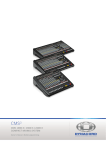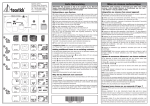Download einl.chp:Corel VENTURA
Transcript
BEDIENUNGSANLEITUNG OWNERS MANUAL MODE DEMPLOI MP7 ENTERTAINMENT SYSTEM WICHTIGE SICHERHEITSHINWEISE Das Blitzsymbol innerhalb eines gleichseitigen Dreiecks soll den Anwender auf nicht isolierte Leitungen und Kontakte im Geräteinneren hinweisen, an denen hohe Spannungen anliegen, die im Fall einer Berührung zu lebensgefährlichen Stromschlägen führen können. Das Ausrufezeichen innerhalb eines gleichseitigen Dreiecks soll den Anwender auf wichtige Bedienungs- sowie Servicehinweise in der zum Gerät gehörenden Literatur aufmerksam machen. 1. 2. 3. 4. 5. Lesen Sie diese Hinweise. Heben Sie diese Hinweise auf. Beachten Sie alle Warnungen. Richten Sie sich nach den Anweisungen. Betreiben Sie dieses Gerät nicht in unmittelbarer Nähe von Wasser. Stellen Sie bitte sicher, daß kein Tropf- oder Spritzwasser ins Geräteinnere eindringen kann. Plazieren Sie keine mit Flüssigkeiten gefüllte Objekte, wie Vasen oder Trinkgefäße, auf dem Gerät ab. 6. Verwenden Sie zum Reinigen des Gerätes ausschließlich ein trockenes Tuch. 7. Verdecken Sie keine Lüftungsschlitze. Beachten Sie bei der Installation des Gerätes stets die entsprechenden Hinweise des Herstellers. 8. Vermeiden Sie die Installation des Gerätes in der Nähe von Heizkörpern, Wärmespeichern, Öfen oder anderer Wärmequellen. 9. Verwenden Sie mit dem Gerät ausschließlich Zubehör/Erweiterungen, die vom Hersteller hierzu vorgesehen sind. 10. Überlassen Sie sämtliche Servicearbeiten und Reparaturen einem ausgebildeten Kundendiensttechniker. Bringen Sie das Gerät direkt zu unserem Kundendienst, wenn es beschädigt wurde oder eine Funktionsstörung zeigt. 11. Um das Gerät komplett spannungsfrei zu schalten, muß der Netzstecker gezogen werden. WICHTIGE SERVICEHINWEISE ACHTUNG: Diese Servicehinweise sind ausschließlich zur Verwendung durch qualifiziertes Servicepersonal. Um die Gefahr eines elektrischen Schlages zu vermeiden, führen Sie keine Wartungsarbeiten durch, die nicht in der Bedienungsanleitung beschrieben sind, außer Sie sind hierfür qualifiziert. Überlassen Sie sämtliche Servicearbeiten und Reparaturen einem ausgebildeten Kundendiensttechniker. 1. Bei Reparaturarbeiten im Gerät sind die Sicherheitsbestimmungen nach EN 60065 ( VDE 0860 ) einzuhalten. 2. Bei allen Arbeiten, bei denen das geöffnete Gerät mit Netzspannung verbunden ist und betrieben wird, ist ein Netz Trenntransformator zu verwenden. 3. Vor einem Umbau mit Nachrüstsätzen, Umschaltung der Netzspannung oder sonstigen Modifikationen ist das Gerät stromlos zu schalten. 4. Die Mindestabstände zwischen netzspannungsführenden Teilen und berührbaren Metallteilen (Metallgehäuse) bzw. zwischen den Netzpolen betragen 3 mm und sind unbedingt einzuhalten. Die Mindestabstände zwischen netzspannungsführenden Teilen und Schaltungsteilen, die nicht mit dem Netz verbunden sind (sekundär), betragen 6mm und sind unbedingt einzuhalten. 5. Spezielle Bauteile, die im Stromlaufplan mit dem Sicherheitssymbol gekennzeichnet sind, (Note) dürfen nur durch Originalteile ersetzt werden. 6. Eigenmächtige Schaltungsänderungen dürfen nicht vorgenommen werden. 7. Die am Reparaturort gültigen Schutzbestimmungen der Berufsgenossenschaften sind einzuhalten. Hierzu gehört auch die Beschaffenheit des Arbeitsplatzes. 8. Die Vorschriften im Umgang mit MOS - Bauteilen sind zu beachten. Note: SAFETY COMPONENT ( MUST BE REPLACED BY ORIGINAL PART ) EINLEITUNG INHALTSVERZEICHNIS Einleitung . . . . . . . . . . . . . . . . . . . . . . . . . . . . . . . . . . . . . . . . . . . . . . . . . . . . . . . . . . . . . . . . . . . Input/Mono . . . . . . . . . . . . . . . . . . . . . . . . . . . . . . . . . . . . . . . . . . . . . . . . . . . . . . . . . . . . . . . . . . Input/Stereo. . . . . . . . . . . . . . . . . . . . . . . . . . . . . . . . . . . . . . . . . . . . . . . . . . . . . . . . . . . . . . . . . . Effekt . . . . . . . . . . . . . . . . . . . . . . . . . . . . . . . . . . . . . . . . . . . . . . . . . . . . . . . . . . . . . . . . . . . . . . . Transition/Phones . . . . . . . . . . . . . . . . . . . . . . . . . . . . . . . . . . . . . . . . . . . . . . . . . . . . . . . . . . . . . Master . . . . . . . . . . . . . . . . . . . . . . . . . . . . . . . . . . . . . . . . . . . . . . . . . . . . . . . . . . . . . . . . . . . . . Rückseite . . . . . . . . . . . . . . . . . . . . . . . . . . . . . . . . . . . . . . . . . . . . . . . . . . . . . . . . . . . . . . . . . . . Aufbau einer Standard PA . . . . . . . . . . . . . . . . . . . . . . . . . . . . . . . . . . . . . . . . . . . . . . . . . . . . . Technische Daten . . . . . . . . . . . . . . . . . . . . . . . . . . . . . . . . . . . . . . . . . . . . . . . . . . . . . . . . . . . . . Block Diagramm . . . . . . . . . . . . . . . . . . . . . . . . . . . . . . . . . . . . . . . . . . . . . . . . . . . . . . . . . . . . . . Abmessungen . . . . . . . . . . . . . . . . . . . . . . . . . . . . . . . . . . . . . . . . . . . . . . . . . . . . . . . . . . . . . . . . Garantie . . . . . . . . . . . . . . . . . . . . . . . . . . . . . . . . . . . . . . . . . . . . . . . . . . . . . . . . . . . . . . . . . . . . 3 4 8 11 13 14 17 18 62 63 64 68 Herzlichen Glückwunsch! Sie haben sich für ein MP7 Entertainment System entschieden. Der MP7 basiert auf mehreren Jahrzehnten Erfahrung, Forschung und Kundennähe im professionellen Audiobereich. Mit dem MP7 haben Sie einen Power Mixer erworben, der ihnen eine große Anzahl von Funktionen in einer sehr kompakten Form bietet. Anpassungs- oder Verkablungsprobleme zwischen Mischpult, Verstärker, Effektteil oder Equalizer gehören nun der Vergangenheit an. Durch die ergonomische Pultform und die übersichtlich, strukturierte Anordnung der Bedienelemente haben Sie immer alles im Blick und können schnell und problemlos auf jedes Detail zugreifen. Um schlechte Lichtverhältnisse im Einsatz auszugleichen, besteht die Möglichkeit eine Pultbeleuchtung anzuschließen. Einen leichten und sicheren Transport des Gerätes gewährleisten Griffe in den Seitenteilen und eine äußerst stabile Abdeckhaube über den Bedienelementen. Möchten Sie den MP7 in ein Rack montieren, so wechseln Sie einfach die Seitenteile durch Metall-Rackwinkel. Mit der 2x300W/4Ohm starken Endstufe, einer großen Anzahl von Funktionen, hoher Dynamik, rauscharmen Design und dem 18bit-Dual-Stereo-Effektteil ist der MP7 universell einsetzbar. Der MP7 wird alle ihre Ansprüche die sie an ein Entertainment System stellen erfüllen. Nehmen Sie das Gerät bitte anhand dieser Bedienungsanleitung in Betrieb. Sie werden Punkt für Punkt über die vielfältigen integrierten Funktionen informiert und finden an vielen Stellen nützliche Tipps die Sie bei allen ihren Auftritten umsetzen können. Auspacken und Garantie Öffnen Sie die Verpackung und entnehmen Sie den MP7. Die Folie über dem Effekt-Anzeigeglas abziehen. Es liegt noch zusätzlich zu dieser Bedienungsanleitung ein Netzkabel und die Garantiekarte bei. Überprüfen Sie bitte ob die Garantiekarte vollständig ausgefüllt ist, denn nur so können Sie etwaige Garantieansprüche geltend machen. Sie haben auf das Gerät 36 Monate Garantie, die ab dem Zeitpunkt der Aushändigung durch den Händler beginnt. Bewahren Sie zur Garantiekarte auch den Kaufbeleg, der den Termin der Übergabe festlegt, auf. Generell gilt, wenn Sie die Originalverpackung sowie alle Dokumente sorgfältig aufbewahren, können Sie später einen höheren Wiederverkaufspreis für das Gerät erzielen. Aufstellen und Anschließen Stellen Sie den MP7 immer auf eine ebene Unterlage, damit eine ausreichende Luftzufuhr im Betrieb gewährleistet ist. Das Gerät verfügt über einen elektronisch geregelten Lüfter der in jedem Fall sicherstellt, dass der Leistungsteil nicht überhitzt wird. Die Belüftung ist dabei Front to Rear, das bedeutet, dass kühle Luft im vorderen Teil angesaugt wird und die erwärmte Luft hinten (an den Lüftungsschlitzen) austritt. Weder die vorderen noch die hinteren Lüftungsschlitze dürfen beim Betrieb des Gerätes abgedeckt sein, weil der MP7 ansonsten durch thermische Überlastung in den Protect-Mode schaltet. Das Gerät nimmt zwar dadurch keinen Schaden, aber die Darbietung wird bis zum Wiedereinschalten unterbrochen. Sollten Sie sich für einen vertikalen Rackeinbau entschieden haben, muß in jedem Fall direkt über dem Gerät mindestens 2 H.E. und unter dem Gerät mindestens 1 H.E. Freiraum bleiben. Die Leerräume können natürlich mit speziellen Leerblenden mit Lüftungsschlitzen abgedeckt werden.Vor dem Anschließen ans Netz stellen Sie bitte fest, ob die am Gerät im Bereich des Netzschalters aufgedruckte Betriebsspannung Ihrer Netzspannung entspricht. Beim Einschalten des MP7 läuft der interne Lüfter für ca. 2 Sekunden mit voller Geschwindigkeit an. Dies soll Ihnen zumal eine akustische Information über die Betriebsbereitschaft des MP7 geben und gleichzeitig werden lose Staubpartikel die sich im Gerät befinden sicher ausgeblasen. Die Lautsprecher-Ausgänge (SPEAKER OUTPUTS) auf der Rückseite des Gerätes sind mit professionellen SPEAKON-Hochlaststeckverbindungen ausgeführt. Diese Anschlussart stellt eine absolut sichere Verbindung zu ihren Lautsprechern her. Die Belegung der Buchsen ist 1+ (hot) und 1- (cold). ! INPUT/MONO 1. MIC Elektronisch symmetrische XLR-Eingänge ( wie sie auch in großen Studio- oder Livekonsolen verwendet werden), zum Anschluß niederohmiger Mikrofone. Die Eingangsstufe ist extrem rausch- und brummarm, darüberhinaus weist sie einen äußerst niedrigen Klirrfaktor (typ.<0.002%), auch bei hohen Frequenzen auf. Sie können hier im Prinzip jedes Mikrofon anstecken, sofern Sie dabei auf die Pin-Belegung entsprechend der nebenstehenden Abbildung achten. Falls Sie Kondensator-Mikrofone an diesen Eingängen verwenden wollen, können Sie dies tun. Ihr Mikrofon wird dann vom Mischpult aus mit Betriebsspannung (+24V) versorgt, und das lästige Wechseln der Batterie im Mikrofon entfällt. Generell können sowohl dynamische Mikrofone als auch Kondensatormikrofone gemischt an den Eingängen betrieben werden. Bitte beachten Sie aber dazu in jedem Fall die jeweilige Bedienungsanleitung des verwendeten Mikrofons. Der MIC-Eingang ist in der Lage Pegel von -60dBu ... + 11dBu in Abhängigkeit vom Gainregler zu verarbeiten. Durch die speziell auf Mikrofone abgestimmte niederohmige Auslegung und der Phantomspannungs-Aufschaltung, ist der XLR-Eingang nicht geeignet für den Anschluß von weiteren Mischpulten, Effektgeräten, Keybords oder anderen elektronischen Geräten. Benutzen Sie hierfür die LINE-Eingänge. 2. LINE Elektronisch symmetrische Eingänge für elektronische Instrumente wie Keyboard, DrumComputer, Gitarre und Bass mit aktiver Elektronik sowie alle anderen hochpegeligen Signalquellen wie externe Mischpulte, Effektgerät, CD-Player usw. Der LINE-Eingang verarbeitet Signalpegel von -40dBu bis + 30dBu und kann sowohl symmetrisch als auch unsymmetrisch gespeist werden. Verwenden Sie dazu Mono- bzw. Stereoklinkenstecker wie sie in der Abbildung gezeigt sind. Wenn das anzuschließende Gerät eine symmetrische Ausgangsstufe besitzt, ist in jedem Fall die symmetrische Signalführung mit Stereoklinkenkabel zu bevorzugen. Die Verbindung ist dann wesentlich unempfindlicher auf etwaige externe Brumm- und Hochfrequenzeinstreuung. Stecken Sie bitte nie an der LINE und MIC Buchse gleichzeitig Signalquellen an. Eine gegenseitige Belastung der Signalquellen und damit verbundener Pegelabfall wären die Folge. Achten Sie bitte darauf, daß vor dem Anschluß von Signalquellen die jeweiligen Kanalregler, mindestens jedoch der Masterregler geschlossen ist. Sie ersparen sich selbst, Ihrem Publikum und Ihrem Equipment unnötige Beanspruchungen durch Knackgeräusche. 3. LO CUT 80Hz Mit dem LO CUT Schalter können Frequenzen unterhalb 80 Hz mit 18dB pro Oktave unterdrückt werden. Sinnvoll ist die Benutzung des LO CUT-Filters vorallem bei Mikrofonanwendungen. Es unterdrückt wirkungsvoll alle Rumpeloder Poppgeräusche als auch tieffrequente Feedbacksignale. In Verbindung mit dem LO-CUT kann der Bassregler in der Klangregelung angehoben werden, ohne dabei den Sound “tiefbasslastig” oder “wummrig” erscheinen zu lassen. " INPUT/MONO Ein weiterer nützlicher Nebeneffekt ist, daß der Leistungsverstärker und die Lautsprecher nicht mit tieffrequenten Störsignalen beaufschlagt werden, die nur Ihre Anlage “dicht machen”, und an denen weder Sie noch ihr Publikum interessiert sind. Ihre Lautsprecherboxen werden Ihnen die Verwendung des LO-CUT Filters mit einem transparenten und druckvollen Sound danken. 4. GAIN Regler zum Abgleich der Eingangsempfindlichkeit der MIC-und LINE-Eingänge, wobei die ankommenden Signale optimal auf den internen Arbeitspegel des Mischpultes angepaßt werden. Durch eine gewissenhafte Einpegelung des Signals können Sie den Signal-Rauschabstand optimieren und die hervorragenden Audioeigenschaften des MP7 im vollen Umfang nutzen. Unter Verwendung der XLR-Buchse wird bei Linksanschlag um -10dB und im Rechtsanschlag um +60 dB verstärkt. Die hohe Verstärkung ist speziell bei sehr geringen Eingangspegel von nöten, wie dies bei Sprachaufnahme mit Mikrofon und Fernbesprechung der Fall ist. Bei Benutzung der LINE-Eingangsbuchse wird generell um 20 dB abgeschwächt, der Regelumfang von 50 dB bleibt jedoch erhalten. Unity Gain, also Durchgangsverstärkung 0 dB, liegt für den LINE-Eingang bei der Markierung 20 dB. Im folgenden wollen wir nun eine kurze Einstellhilfe geben, wie Sie bei der Einpegelung des Kanalzuges am besten vorgehen. Einstellhinweis: 1. Regler zudrehen und Kanalschieberegler schließen. 2. Schließen Sie die gewünschte Quelle (Mikro, Instrument ... ) am MIC oder LINEEingang an. 3. Spielen Sie das Signal mit der maximal zu erwartenden Lautstärke ein, bzw. Singen oder Sprechen Sie mit voller Lautstärke, wobei Sie so nahe wie möglich am Mikrofon stehen sollten. 4. Gleichen Sie dabei mit dem Regler den Pegel so ab, daß auch bei sehr lauten Passagen die rote PEAK-LED gerade nicht, aber die SIGNAL-LED sicher aufleuchtet. Sie haben nun die Grundeinstellung des Kanalzuges gefunden und der “Headroom” beträgt mindesten 8dB. D.h. Sie haben mindestens noch 8dB Aussteuerungsreserve bis das Signal hörbar verzerrt wird. Falls Sie mittels der Klangregelung noch Korrekturen am Klangbild vornehmen, sollten Sie nocheinmal Punkt 3 und 4 ausführen, da auch diese Klangeinstellungen den Kanalpegel beeinflussen. 5. KLANGREGELUNG Die Klangregelung erlaubt eine sehr umfangreiche und effektive Beeinflußung des Eingangssignals innerhalb unterschiedlicher Frequenzbereiche. Eine Drehung der Klangregler nach rechts bewirkt eine Anhebung / Verstärkung des entsprechenden Frequenzbereichs. Eine Drehung nach links bewirkt eine Absenkung /Abschwächung des entsprechenden Frequenzbereichs. Bei der Klangeinstellung sollten Sie immer von der Neutralstellung ausgehen, d.h. alle Reglermarkierungen stehen oben in der Mitte (Raststellung). Drehen Sie die Klangregler möglichst nicht in extreme Positionen; normalerweise ist eine geringfügige Klangkorrektur ausreichend und bringt das beste Klangergebnis. Orientieren Sie sich an der Natürlichkeit der Wiedergabe und verlassen Sie sich bei der Klangbeurteilung auf Ihr musikalisch geschultes Ohr. Akustische Rückkopplungen vermindern Sie wirksam durch besonders gefühlvolle Bedienung des Mittenreglers (MID). Vermeiden Sie starke Anhebungen gerade in diesem Frequenzbereich; ein mehr oder weniger leichtes Absenken ermöglicht Ihnen eine wenig rückkopplungsgefährdete Verstärkung. Stellen Sie den LO - Regler nach Ihrem persönlichen Geschmack ein, um etwa die Stimme voluminöser klingen zu lassen. Verfahren sie ebenso beim HI-Regler um die Stimmwiedergabe höhenreicher und transparenter zu gestallten. # INPUT/MONO 6. PAN Dieser Regler bestimmt die räumliche Position des Eingangssignals im Stereobild. In Mittelstellung wird das Signal zu gleichen Teilen auf die beiden Summen L und R aufgeteilt. Die PAN-Regler Stufe ist so ausgelegt, daß egal wo Sie den PAN-Regler hindrehen, die Gesamtlautstärke im Stereo Klangbild erhalten bleibt. 7. FX1/2 Mit dem FX1/2-Regler können Sie das jeweilige Eingangssignal den eingebauten DigitalEffektgeräten FX1 und FX2 stufenlos zumischen. So können Sie einfach spezielle Effekte für die jeweilige Instrumentierung oder Gesang zuordnen. Bei der Einstellung des Effektanteils gehen Sie immer von Regler in Mittelstellung aus und gleichen je nach gewünschter Intensität ab. Bitte achten Sie bei der Aussteuerung der Effektmodule auf die PEAK-LEDs in den Effektkanälen FX1/2. Die Anzeige darf nur bei hohen Dynamikspitzen aufleuchten. Leuchtet die LED dauernd, regeln Sie bitte in den Eingangskanälen am FX1/2-Regler zurück. Weitere Informationen finden Sie in den Abschnitten EFFEKT 1/2. 8. MUTE Durch Drücken der Taste MUTE wird der Eingangskanal stumm geschaltet. 9. PFL Durch Drücken dieser Taste geben Sie das Signal auf die PFL Summe. Um die PFL Summe am Kopfhörer zu hören, müssen Sie den PHONES MIX Fader in Richtung PFL schieben. Es können beliebig viele Kanäle gleichzeitig auf die PFL Summe geschaltet werden. Der Pegel ist dabei unabhängig vom jeweiligen Channel Fader (PRE FADER LISTEN). Ist eine PFL Taste gedrückt so schaltet das Master Display automatisch in den PFL/PGM Modus (gelbe LED unter dem Display leuchtet). An der rechten LED-Kette wird jetzt der Pegel des am Master laufenden Signals (PGM) angezeigt. An der linken LED-Kette der Pegel der PFL Summe. Sie können somit das Signal einpegeln oder mit dem EQ bearbeiten, ohne es auf den Hauptmix legen zu müssen. 10. SIGNAL / PEAK- Anzeige Durch die Signal-Peak Anzeige sind Sie zu jeder Zeit über den aktuellen Pegel im Kanal informiert. Wie bereits in den Einstellhinweisen beschrieben, sollte die Signal-LED rhythmisch dem eingespielten Signal folgen. Ist dies nicht der Fall, dann muß am Gainsteller nachgeregelt werden. Leuchtet hingegen die PEAK-LED teilweise oder ständig auf, ist der Eingangskanal in akuter Übersteuerungsgefahr. Es muß in jedem Fall am Gainsteller die Verstärkung zurückgenommen werden. Die Signal-LED leuchtet bereits ca. 30 dB, und die Peak-LED 8dB unter der Übersteuerungsgrenze auf. Werfen Sie bitte auch im Betrieb immer wieder einmal einen Blick auf die Anzeige, da z.B. durch hohe Dynamikschwankungen ein Eingangskanal im Clippen sein kann, was dem Gesamtsound natürlich nicht zuträglich ist. Natürlich können Sie den Abgleich des Kanalpegels auch über das Display im Masterberich vornehmen indem Sie die PFL-Taste des Kanals drücken. Achten Sie darauf das nur die PFL-Taste des abzugleichenden Kanals gedrückt ist. Nun wird Ihnen der Kanalpegel an der linken LED-Zeile des Masterdisplays angezeigt. Auch hier sollten Sie darauf achten, dass die rote LED (+12dB) nur bei Dynamikspitzen leuchtet. $ INPUT/MONO 11. VOLUME Mit dem Kanalschieberegler wird die Lautstärkeeinstellung des Einzelkanals vorgenommen und die Lautstärkebalance der einzelnen Eingangskanäle untereinander eingestellt. Die Position des Kanalfaders sollte sich bei MIC im Bereich zwischen -5dB und 0dB befinden. Dies gibt Ihnen die Möglichkeit, auch relativ große Pegelunterschiede zwischen den unterschiedlichen Eingangskanälen mit einem ausreichend großen Regelweg genau genug einzustellen. Die Lautstärkeeinstellung der Gesamtanlage erfolgt danach mit dem MasterSchieberegler. Auch wenn Sie für jeden MIC- Kanal eine zusätzliche Verstärkung von +10dB über den Kanalfader zur Verfügung haben, sollten Sie die MIC- Fader aber nur in Ausnahmefällen über die +5 dB Markierung stellen. 12. TALK Die TALK-Taste ist speziell für Durchsagen oder Moderation mit Hintergrundmusik vorgesehen (Talkover). Durch Drücken dieser Taste wird automatisch die Lautstärke in den Kanälen 2-7 um ca. 15dB abgesenkt. Die Stimme auf Kanal1 setzt sich damit gut gegenüber dem restlichen Mix durch. Die Einstellung am Pult muß also nicht verändert werden. Die TALK-Taste ist nicht verriegelnd ausgeführt und muß während des Sprechens permanent gedrückt sein. Solange die TALK-Taste nicht gedrückt ist, funktioniert der Kanal 1 wie Kanal 2 und 3. % INPUT STEREO 13. STEREO INPUT A (CD/MD): Unsymmetrische Stereo Eingänge für alle Geräte mit LINE Pegel wie z.B. CD-Player, MD-Player, Tape Deck, PC Soundcard. B (Phono): nur Kanäle 4/5 Stereo Eingänge mit RIAA Entzerrung für magnetische Tonabnehmer von Plattenspielern. Vorsicht: Schließen Sie hier nur Tonabnehmersysteme an. Diese Eingänge sind nicht für hochpegelige Quellen wie z.B. CD-Player geeignet! Vergessen Sie nicht die Chassis-Leitung ihres Plattenspieler mit der PHONO GROUND Schraube an der Geräterückseite zu verbinden. Andernfalls kann es zu Brummproblemen kommen. Tipp: Wenn Sie Plattenspieler verwenden kann es bei hohen Lautstärken zu Rückkopplungen kommen. Testen Sie deshalb vor Ihrem Auftritt ob dies der Fall ist, indem Sie versuchen die gewünschte max. Lautstärke bei Plattenwiedergabe zu erreichen. Rückkopplungen entstehen an dieser Stelle meist im Bassbereich, da die für Phonoeingänge nötige RIAA Entzerrung hier sehr stark anhebt. Positionieren Sie sich und Ihr Equipment deshalb nicht unmittelbar vor den Boxen. Schaumstoffteile die Sie unter ihre Plattenspieler legen können hilfreich sein. Achten Sie allerdings darauf, dass Sie keine Lüftungsöffnungen abdecken. 14. INPUT SELECT Es können an beiden Eingängen (A und B) gleichzeitig Signalquellen angeschlossen werden. Mit diesem Schalter wählen Sie, ob die Quelle A (CD/MD) oder B (Phono bei Kanal 4/5 bzw. CD/MD bei Kanal 6/7) wiedergegeben werden soll. Ziehen Sie vor dem Anschließen eines Gerätes unbedingt den CHANNEL FADER (22) ganz zu, um Knackgeräusche zu vermeiden. 15. GAIN Mit diesem Regler legen Sie die Eingangsempfindlichkeit des Kanals fest. Sie können damit auf einfache Weise die Pegel der verschiedenen Quellen aufeinander Abstimmen. Stellen Sie den GAIN Regler so ein, dass die Signal LED (21) sicher und die Peak LED (21) nur bei Pegelspitzen kurz aufleuchtet. Nehmen Sie die Einstellung des GAIN bei Klangregelung in Mittelstellung vor. Sie haben dann genügend Headroom um auch bei Anhebung eines Frequenzbereichs den Kanal nicht ins Clippen zu fahren. Möchten Sie den Kanalzug genauer Einpegeln, können Sie dies mit der PFL/PGM Split Funktion des Master Displays tun. Drücken Sie eine PFL Taste, so leuchtet die gelbe PFL/PGM LED unter dem Masterdisplay auf. An der rechten LED-Kette wird jetzt der Pegel des laufenden Mastersignals (PGM) angezeigt. An der linken LED-Kette der Pegel der PFL Summe. Tipp: Sie können sich das Angleichen der Signalpegel beim Mixen enorm erleichtern indem Sie die PFL/PGM Split Funktion richtig einsetzen. Dies setzt voraus, dass Sie während der Musikwiedergabe die Channel-Fader der Stereokanäle ganz aufziehen. Wenn Sie jetzt nur am Kanal den Sie Einpegeln möchten die PFL-Taste drücken, so zeigt ihnen das Masterdisplay an der linken LED-Kette den Pegel des PFL-Kanals und an der rechten LED-Kette den Pegel des laufenden Signals an. Nun können Sie die Signalpegel optimal mit dem GAIN Regler angleichen. & INPUT STEREO 16. Klangregelung Die Klangregelung erlaubt eine sehr umfangreiche und effektive Beeinflussung des Eingangssignals innerhalb unterschiedlicher Frequenzbereiche. Eine Drehung der Klangregler nach rechts bewirkt eine Anhebung / Verstärkung des entsprechenden Frequenzbereichs. Eine Drehung nach links bewirkt eine Absenkung /Abschwächung des entsprechenden Frequenzbereichs. Bei der Klangeinstellung sollten Sie immer von der Neutralstellung ausgehen, d.h. alle Reglermarkierungen stehen oben in der Mitte (Raststellung). Beachten Sie, daß es sich bei den EQ’s in den Stereokanälen um sog. Kill-EQ’s handelt. Die Klangregler verhalten sich bei Drehung nach links bis zur -6dB Markierung wie die Regler in den Mono-Kanälen. Bei weiterer Drehung beginnt die “Kill-Funktion” des EQ’s zu wirken. D.h. der entsprechende Frequenzbereich wird nahezu vollständig unterdrückt. Die “Kill-Funktion” soll als Effekt dienen und Ihnen die Möglichkeit geben den Mix so kreativ und unterhaltsam als möglich zu gestalten. Bei Karaoke Anwendung können Sie mit dem MID-Regler wirkungsvoll eine Gesangsstimme im Original dämpfen. 17. BAL Mit diesem Regler legen Sie das Pegelverhältnis des Kanals zwischen links und rechts fest. Bei der Musikwiedergabe sollte der BAL Regler nur geringfügig aus der Mittelposition gedreht werden. Extreme Einstellungen sollten Sie nur zu Effektzwecken anwenden. TRANSITION SECTION Mit dem TRANSITION FADER im Masterbereich können Sie bequem zwischen zwei Kanälen überblenden. Jeder Stereokanal kann per Schalter auf eine der beiden Faderseiten X oder Y gelegt werden. 18. ASSIGN X/Y Mit diesem Schalter ordnen Sie den Kanal einer der beiden Seiten X oder Y des TRANSITION FADER zu. Die beiden LEDs, neben dem Schalter zeigen Ihnen den ASSIGN Zustand an. (blau = X, grün = Y, aus = TRANSITION nicht gedrückt) 19. TRANSITION Mit diesem Schalter können Sie den Kanal auf den TRANSITION FADER schalten. Vorsicht: Ist dieser Schalter gedrückt, so müssen Sie, um den Kanal auf dem Master Ausgang zu hören, den Channel Fader aufziehen und den TRANSITION FADFER auf die mit ASSIGN (18) gewählte Seite bewegen. 20. PFL Durch Drücken dieser Taste geben Sie das Signal auf die PFL Summe. Um die PFL Summe am Kopfhörer zu hören müssen Sie den PHONES MIX Fader in Richtung PFL schieben. Es können beliebig viele Kanäle gleichzeitig auf die PFL Summe geschaltet werden. Der Pegel ist dabei unabhängig vom jeweiligen Channel Fader (PRE FADER LISTEN). Sie können somit das Signal einpegeln oder mit dem EQ bearbeiten, ohne es auf den Hauptmix legen zu müssen. Ist eine PFL Taste gedrückt so schaltet das Master Display automatisch in den PFL/PGM Modus (gelbe LED unter dem Display leuchtet). An der rechten LED-Kette wird jetzt der Pegel des am Master laufenden Signals (PGM) angezeigt. An der linken LED-Kette der Pegel der PFL Summe. ' INPUT STEREO 21. SIGNAL / PEAK- Anzeige Durch die Signal-Peak Anzeige sind Sie zu jeder Zeit über den aktuellen Pegel im Kanal informiert. Wie bereits im Kapitel GAIN beschrieben, sollte die Signal-LED rhythmisch dem eingespielten Signal folgen. Ist dies nicht der Fall, dann muß am Gainsteller nachgeregelt werden. Leuchtet hingegen die PEAK-LED ständig auf, ist der Eingangskanal in Übersteuerungsgefahr. Es muß in jedem Fall am Gainsteller die Verstärkung zurückgenommen werden. Die Signal-LED leuchtet bereits ca. 30 dB, und die Peak-LED 8 dB unter der Übersteuerungsgrenze auf. Werfen Sie bitte auch im Betrieb immer wieder einmal einen Blick auf die Anzeige, da z.B. durch hohe Dynamikschwankungen ein Eingangskanal im Clippen sein kann. Natürlich können Sie den Abgleich des Kanalpegels auch über das Display im Masterberich vornehmen indem Sie die PFL-Taste des Kanals drücken. Achten Sie darauf das nur die PFL-Taste des abzugleichenden Kanals gedrückt ist. Nun wird Ihnen der Kanalpegel an der linken LED-Zeile des Masterdisplays angezeigt. Auch hier sollten Sie darauf achten, dass die rote LED (+12 dB) nur bei Dynamikspitzen leuchtet. 22. CHANNEL FADER Stereo-Schieberegler zur Lautstärkeeinstellung des Stereokanals. Die Fader im Stereokanal sind so ausgelegt, dass sie ein “aktives Mischen” wie es bei DJs üblich ist, ohne Übersteuerugsgefahr ermöglichen. Anders als bei normalen Mischpulten können, besser sollen diese Schieberegler bei der Wiedergabe voll aufgezogen werden. EFFEKT 1/2 FX1/FX2 Der MP7 ist mit zwei unabhängig voneinander regelbaren 18bit-Stereo-Effektteilen FX1 und FX2 ausgestattet. Die beiden Effektteile sind völlig identisch aufgebaut. Es stehen je Effektsektion 99 Preset-Stereo-Effektprogramme zur Auswahl, die mit den UP/DOWN Tasten selektiert werden. Die 99 Preset-Programme sind in Sektionen entsprechend der Effektstruktur eingeteilt, wie Sie an der aufgedruckten Tabelle erkennen können. Die Programme sind dabei so angeordnet, daß sie mit steigender Programmnummer innerhalb der jeweiligen Gruppe an Effekt-Intensität zunehmen. Auf den Plätzen 1-20 befinden sich High-Quality Reverbs die sowohl auf der Bühne sowie im Studio und Homerecording sehr gute Ergebnisse bringen. Mit den Programmnummern 21-40 stehen Echo/Reverb bzw. Chorus/Reverb Mischprogramme zur Auswahl. An den Positionen 41-60 finden Sie unterschiedliche Delays und die Programmnummern 61-99 sind für Programme wie Flanger, Chorus, und Doubling sowie spezielle Reverb und Delay-Programme reserviert. Die Effektteile werden im fabrikneuen Zustand, beim Einschalten des Gerätes immer mit der voreingestellten Programmnummer 05 (Large Hall 3 Bright) für FX1 und 55 (Delay Mono 250ms) für FX2 starten. Diese Effekte sind auf der Bühne, beim Recording und auch beim gleichzeitigen Betrieb beider Effektteile sehr gut zu verwenden. Die Startprogramme können allerdings beliebig verändert werden, siehe Umstellung der Effekt-Startprogramme. Beachten Sie bitte beim Testen und bei der Auswahl der Effekte in jedem Fall das Beiblatt EFFEKT PRESETS. Hier sind alle Programme mit Namen, Effektstruktur, Einsatzgebiet und Frequenzcharakteristik aufgelistet. Nehmen Sie sich Zeit, probieren Sie die unterschiedlichen Programme aus und entscheiden dann welches Programm für Ihre Anwendung am besten klingt. Mit der Programmnummer 0 wählen Sie ein Slap Back Echo an, das hauptsächlich als Service und Testprogramm verwendet wird. Deswegen erscheint es auch nicht in der Effekttabelle auf der Frontblende. Umstellung der Effekt-Startprogramme Die Effektsektion startet werkseitig mit den Programmen 5/55. Sollten Sie andere Programme bevorzugen, besteht die Möglichkeit diese im Programmiermodus festzulegen und abzuspeichern. Gehen Sie zum Umprogrammieren der Startprogramme wie folgt vor: 1. Halten Sie während des Einschalten des Gerätes die beiden DOWN-Tasten von FX1 und FX2 gleichzeitig gedrückt. 2. Im Display wird kurzzeitig „Prog“ angezeigt. Das Gerät befindet sich nun im Programmiermodus. Softwarebedingt ist die Tastenreaktionszeit etwas langsamer als gewohnt. 3. Lassen Sie nun die beiden DOWN-Tasten los und stellen Sie die gewünschten Startprogramme ein. 4. Durch Drücken der beiden UP-Tasten werden die in der Anzeige stehenden Programme, als Startprogramme gespeichert. Durch kurzzeitiges aufleuchten von „Prog“ im Display wird das Beenden des Speichervorgangs bestätigt. FX1/FX2 1.......10 11.......20 21.......30 31.......40 41.......50 51.......60 61.......99 REVERB HALLS REVERB PLATES ECHO REVERB CHORUS REVERB DELAY STEREO DELAY MONO SPECIAL PROGRAMS 11 EFFEKT 1/2 23. DISPLAY Das Display zeigt immer die aktuell eingestellte Programmnummer des jeweiligen Effektteils an. 24. UP/DOWN Mit den UP/DOWN-Tasten werden die Effektprogramme angewählt. Wenn Sie länger auf eine dieser Tasten drücken, können Sie dadurch einen schnellen Vor- bzw. Rücklauf der Programmnummern erreichen. 25. FX ON Durch Drücken des Schalters wird das jeweilige interne Effektteil eingeschaltet, die grüne LED leuchtet. Bei Durch- oder Ansagen empfiehlt es sich die Effektteile abzuschalten, um die Sprachverständlichkeit zu erhöhen. Bei Durchsage über den MIC1 Kanal verringert sich der Effektanteil während dem Drücken der TALK Taste automatisch. 26. PEAK LED Zeigt Übersteuerungsgefahr beim eingebauten Effektteil an. Um einen guten Signal/Rauschabstand zu erreichen, gehen Sie bitte bei der Einpegelung des Effektteils wie folgt vor. Einstellhinweise: 1. Mischpult “dry”, also ohne Effekt auspegeln, wie in den vorangegangenen Einstellhinweisen beschrieben. 2. Drehen Sie den Effekt-Return-Regler (27) des jeweiligen Effektkanals in Mittelstellung. 3. Selektieren Sie über die UP/DOWN Tasten das gewünschte Effektprogramm. 4. Drücken Sie den FX ON Schalter. 5. Spielen Sie das gewünschte Signal über den jeweiligen Eingangskanal ein und drehen Sie dabei den FX-Regler im Eingangskanal soweit auf oder zu, bis die Lautstärke der Effektzumischung Ihren Vorstellungen entspricht. Wiederholen Sie diesen Punkt für alle Eingangskanäle, die Sie mit einem Effektsignal beaufschlagen wollen. 6. Beachten Sie bitte, daß die PEAK-LED möglichst nicht oder nur bei sehr hohen Dynamikspitzen aufleuchtet. 7. Nun kann bei Bedarf über die FX-Return-Regler der Effektanteil verändert werden. Behalten Sie auch beim Betrieb der Anlage die Peak-Anzeigen im Auge, um bei Übersteuerungsgefahr eingreifen zu können. 27. EFFEKT RETURN FX1 / FX2 Stereo-Regler zur Zumischung des Effektsignals zum Hauptmix. 12 TRANSITION / PHONES 28. X/Y LED Diese LED’s zeigen Ihnen an, ob ein Eingangskanal auf die jeweilige Seite des TRANSITION FADERS (29) geschaltet ist. Leuchtet keine dieser LED’s, wurde in keinem Eingangskanal die Transition-Funktion ausgewählt, und der TRANSITION FADER hat keine Wirkung. 29. ASSIGNABLE TRANSITION Mit diesem wechselbaren Fader können Sie bequem zwischen zwei Kanälen überblenden. Lesen Sie hierzu den Abschnitt TRANSITION SECTION unter dem Kapitel INPUT STEREO. 30. PHONES Mit diesem Regler können Sie die Lautstärke des Kopfhörersignals einstellen. Achtung: Der Phones-Ausgang des MP7 kann sehr hohe Lautstärken über Ihren Kopfhörer wiedergeben. Drehen Sie den Phones-Regler vor dem Anschließen des Kopfhörers immer ganz nach links. Bedenken Sie, dass zu hohe Lautstärke Ihr Gehör schädigen kann! 31. PHONES MIX Mit diesem Fader können Sie das Kopfhörersignal zwischen PFL (Summe der Kanäle in denen PFL gedrückt ist) und PGM (Signal, dass aktuell über den Master läuft) überblenden. Sie können mit diesem Fader die Funktion des TRANSITION FADER über den Kopfhörer vorhören. 32. PHONES STEREO-Klinkenbuchse für Kopfhörer von 32-600Ohm. Sie haben zwei Anschlussmöglichkeiten für den Kopfhörer: Eine Buchse auf der Blende und eine an der Gerätevorderseite. 33. LAMP XLR Buchse zum Anschluss einer Schwanenhalsleuchte (12V/2.4W). Bitte beachten Sie die Leistungsangabe und Pinbelegung der verwendeten Leuchte. Eine Überlastung oder Kurzschluss kann zu einem Ausfall des Ausgangs führen. Verwenden Sie möglichst nur die Schwanenhalslampe (112700) aus dem DYNACORD Zubehör Programm. Fragen Sie bei ihrem Fachhändler nach. ! MASTER 34. MASTER B Mit diesem Regler können Sie den Ausgangspegel des MASTER B einstellen. MASTER B ist ein universeller zweiter Stereo-Ausgang der wie MASTER A das Stereo-Summensignal der Eingangskanäle führt. Sie können mit ihm über eine zusätzliche Endstufe z.B. eine Nebenraumbeschallung oder Ihr Monitoring betreiben. Näheres dazu finden Sie in den Aufbaubeispielen. 35. STEREO/MONO Steht dieser Schalter auf STEREO (nicht gedrückt) so steht an den MASTER B Ausgängen ein Stereo Signal zur Verfügung. In Stellung MONO (gedrückt) erhalten Sie an beiden MASTER B Buchsen die Summe des L und R Kanals. 36. PRE/POST Steht dieser Schalter auf PRE (nicht gedrückt) können Sie den Pegel des MASTER B unabhängig vom MASTER A einstellen. In Stellung POST (gedrückt) wird das MASTER B Signal nach dem MASTER A Fader entnommen. D.h. wenn Sie den Pegel von MASTER A verändern, so ändern Sie auch den Pegel von MASTER B mit. 37. MONO OUT Mit diesem Regler stellen Sie den Pegel des Signals an der MONO OUT Buchse (40) ein. Der MONO OUT stellt eine Summe des L und R Kanals zur Verfügung und ist unabhängig von der Stellung des MASTER A Faders (pre fader). Schließen Sie hier beispielsweise Ihr Monitoring oder Ihr Lichtsteuergerät an. 38. SUB OUT Der SUB OUT ist ein Ausgang mit dem Sie über eine externe Endstufe Subwoofer ansteuern können. Der SUB OUT ist vom MASTER A Fader abhängig (post fader) und besitzt ein internes 100Hz Tiefpassfilter mit 12dB/Okt. Mit dem SUB OUT Regler stellen Sie das Verhältnis zwischen dem Pegel des Subwoofers und der restlichen Anlage ein. Vorsicht: Sollten Sie beabsichtigen am SUB OUT einen aktiven Subwoofer anzuschließen, vergewissern Sie sich das er keine eingebaute Frequenzweiche besitzt oder diese abgeschaltet ist! Ist dies nicht möglich, können Sie immer noch die Mono OUT bzw. MASTER B Ausgänge verwenden. Das SUB OUT Signal steht an der SUB OUT Buchse (41) zur Verfügung. 39. RECORD SEND An den Cinch Buchsen steht das MASTER A pre fader Signal zur Verfügung. Das heißt der Pegel an den RECORD SEND Buchsen ist unabhängig von der Stellung des Master Fader. Sie können hier ein Aufnahmegerät wie CD/MD Recorder oder TAPE/DAT Deck anschließen. Der Nennpegel -10dBV dieses Ausgangs ist auf professionelle Anwendungen und Homerecording ausgelegt. 40. - 43. AUSGANGSBUCHSEN Impedanz-symmetrische Ausgänge zum Anschluss von externen Geräten. Die Ausgänge sind als Stereo-Klinkenbuchsen ausgeführt. Verwenden Sie möglichst nur symmetrische Verkablung, da dadurch Einstreuungs- und Brummprobleme vermieden werden. (siehe Kapitel: Aufbau einer Standard-PA) 44. POWER AMP INPUT Elektronisch symmetrischer Eingang der internen Endstufe mit Unterbrechungsfunktion. Sobald Sie an dieser Buchse einen Klinkenstecker an- " MASTER schließen, wird der Signalpfad vom MASTER A zu den internen Endstufen unterbrochen. Sie können nun die internen Endstufen über den POWER AMP INPUT bedienen. Das MASTER A Signal steht an den MASTER A OUTPUTS weiterhin zur Verfügung. 45. STATUS ANZEIGE Diese Anzeigen informieren Sie über den aktuellen Zustand des Leistungsverstärkers im MP7. POWER ON leuchtet immer wenn der MP7 eingeschaltet ist. Sollte die LED nach dem Einschalten nicht leuchten, prüfen Sie zuerst ob das Netzkabel angesteckt ist. Wenn dies der Fall ist und die LED trotzdem nicht leuchtet, kontaktieren Sie bitte Ihren Fachhändler. LIMIT zeigt beim Aufleuchten an, daß sie aktuell im Grenzbereich des Leistungsverstärkers fahren. Kurzzeitiges Aufleuchten ist unkritisch, da der Limiter im Leistungsverstärker Verzerrungen ausregelt. Dauerndes Aufleuchten könnte zu Klangeinbusen führen und sollte durch Reduzierung der Ausgangslautstärke vermieden werden. PROTECT leuchtet dann auf, wenn eine der umfangreichen Schutzschaltung wie Übertemperatur-, Hochfrequenz-,Gleichspannungs-, oder SOAR-Schutzschaltung im Leistungsverstärker aktiv ist. Um die Leistungsverstärker vor Zerstörung zu schützen werden im Protect Mode die Lautsprecher abgeschalten und der Eingang der Endstufe kurzgeschlossen. Ist dies der Fall, überprüfen Sie bitte zuerst ob nicht etwa die Zu- oder Abluftschlitze vorne und hinten am Gerät abgedeckt sind. Eventuell haben Sie auch mehr als drei 8 Ohm Boxen je Endstufenausgang angeschlossen. Überprüfen Sie auch die Verkabelung, ob nicht etwa ein Kurzschluß am Lautsprecherausgang besteht. Entfernen Sie dazu die SPEAKON-Lautsprecherkabel vom Gerät. Beim Einschalten des Gerätes wird die PROTECT LED für ca. 2 Sekunden aufleuchten. Dies ist normal und zeigt Ihnen, daß alle Schutzmechanismen aktiviert sind. 46. 7-BAND EQUALIZER Der MP7 verfügt über einen 7-Band Stereo Graphic Equalizer der schaltbar im Masterweg L/R integriert ist. Sieben Frequenzbänder, mit je 10 dB Anhebung/Absenkung die eine nächträgliche klangliche Bearbeitung der Abmischung, bzw. eine Anpassung des Klangereignisses an die jeweilige Raumakustik ermöglichen. # MASTER Die Frequenzbereiche und Regelcharakteristik der einzelnen EQFader ist sehr praxisorientiert ausgelegt. Wollen Sie einen strahlenden, klaren Sound so heben Sie im Bereich von 16kHz- bzw. 8 kHz etwas an. Ist der Sound sehr nasal und mittenbetont, so senken Sie im Mittenfrequenzbereich leicht ab. Wollen Sie jedoch einen bassreichen Sound, dann bewegen Sie den 80Hz bzw. 250 Hz Regler etwas nach oben. Erscheint der Sound hingegen zu basslastig oder wummrig, dann ziehen Sie diese Fader etwas nach unten. Bedenken Sie aber immer, daß speziell beim Einsatz von Equalizer weniger oft mehr ist. 47. EQ ON/OFF Mit diesem Schalter können Sie den 7-BAND-EQUALIZER Ein- oder Ausschalten. 48. MASTER DISPLAY Das MASTER DISPLAY hat zwei Funktionsarten die durch die PFL/PGM LED (49) angezeigt werden: a) MASTER A Level; LED (49) leuchtet nicht. Die beiden LED-Zeilen zeigen den Pegel an den MASTER A OUTPUTS L und R in dBu an. b) PFL/PGM Split; LED (49) leuchtet. Diese Funktionsart wird aktiviert sobald Sie eine PFL-Taste drücken. Die linke LED-Zeile zeigt den Pegel der PFL-Summe an, die rechte Zeile den Pegel der Master- Summe in dBu an. (siehe auch Kapitel INPUT STEREO) 49. PFL/PGM SPLIT LED Diese LED zeigt die Betriebsart des Masterdisplays an. Siehe auch (48) MASTER DISPLAY. 50. BAL Mit diesem Regler legen Sie das Pegelverhältnis zwischen links und rechts im MASTER A fest. Bei der Musikwiedergabe sollte der BAL Regler nur geringfügig aus der Mittelposition gedreht werden. Extreme Einstellungen sollten Sie nur zu Effektzwecken verwenden. 51. MASTER A FADER Stereo-Schieberegler zum Abgleich der Gesamtlautstärke der internen Endstufen sowie der MASTER A OUTPUTS. Achten Sie bitte darauf, dass vor dem Anschluss von Signalquellen der jeweilige Kanalschieberegler, mindestens jedoch der MASTER Regler geschlossen ist. Sie ersparen sich selbst, Ihrem Publikum und Ihrem Equipment unnötige Beanspruchung durch Knackgeräusche. $ RÜCKSEITE SPEAKER OUTPUTS RIGHT / LEFT ,er MP7 ist mit professionellen SPEAKON-Hochlaststeckverbindungen ausgestattet. Diese mechanisch und elektrisch sichere Verbindung wird allen Sicherheitsanforderungen gerecht und erlaubt die Verwendung von Hochleistungslautspre2 cherkabeln von bis zu 4 x 2,5mm Querschnitt. Im DYNACORD-Zubehörprogramm finden Sie Einzelstecker und Kupplungen sowie Hochleistungslautsprecherkabel. POWER Netzschalter zum Ein- und Ausschalten des Gerätes. Das Gerät ist betriebsbereit, wenn die POWER ON - LED aufleuchtet und die Leistungsrelais die Endstufen auf die Lautsprecherausgänge geschaltet haben. Achten Sie bitte darauf, daß beim Anschalten des Gerätes der Masterfader geschlossen ist. Sie ersparen sich selbst, Ihrem Publikum und Ihrem Equipment unnötige Beanspruchungen durch ungewollte Signalverstärkung oder sogar Rückkopplungen. Beim Anschluß zusätzlicher Leistungsverstärker und anderen elektronischen Geräten wie z.B. CD-Player, verfahren Sie bitte bei der Inbetriebnahme der Anlage wie folgt: 1. CD-Player einschalten. 2. MP7 einschalten. 3. Zusätzliche Leistungsverstärker einschalten. Beim Ausschalten der Anlage gehen Sie genau in umgekehrter Reihenfolge vor. PHONO GROUND Anschlussmöglichkeit für die Chassis-Leitungen ihrer Plattenspieler. Vergessen Sie nicht die Chassis-Leitungen mit der PHONO GROUND Schraube zu verbinden. Andernfalls kann es zu Brummproblemen kommen. % AUFBAU EINER STANDARD-PA Verkabelung Das Netzkabel haben Sie mit dem MP7 erhalten. Für alle anderen Kabel sind Sie selbst verantwortlich und je sorgfältiger Sie bei der Auswahl der Kabel vorgehen, um so weniger Probleme sind später im Einsatz zu erwarten. Wir können hier nur einige Empfehlungen geben, mit denen Sie einen störungsfreien Betrieb Ihres Aufbaus erreichen. Lautsprecherkabel 2 Aus unserer Erfahrung, auch als Boxenhersteller, stellt eine Gummischlauchleitung mit 2.5mm Querschnitt je Ader in Verbindung mit SPEAKON Steckern und Buchsen die optimale Verkablungsart für Lautsprecher dar. Die SPEAKON-Stecker werden entsprechend dem Schaubild an der Rückseite des MP7 angeschlossen, wobei Sie dabei aber gleich ein 4 adriges Kabel verwenden sollten, an dem Sie auch 2+ und 2- durchverbinden, da diese Kabel dann auch in aktiv 2-Weg-Systemen verwendet werden können. Lautsprecherkabel mit SPEAKON Steckern können Sie über den Fachhandel aus dem DYNACORD-Zubehörprogramm beziehen. Auch alle anderen Kabel und Stecker sind dort erhältlich. NF-Verbindungskabel, symmetrisch oder unsymmetrisch ? Als NF-Verbindung, also alle Leitungen auf denen keine hohen Ströme fließen, wählen Sie am besten symmetrisch ausgelegte Kabel (2 Signaladern + Schirmgeflecht ) mit XLR- oder Stereo-Klinkenstecker. Das Kabel sollte trittfest und in jedem Fall abgeschirmt sein. Wählen Sie die Kabellänge entsprechend Ihrer Anwendung, aber in jedem Fall nur so lange wie nötig. Sie vermeiden dadurch unnötigen “Kabelsalat” und verringern die Störanfälligkeit. Natürlich können Sie alle Ein- und Ausgänge am MP7 unsymmetrisch z.B. mit Mono-Klinkenstecker belegen und werden in den meisten Fällen, aufgrund des optimal ausgelegten Massesystems im MP7, keine Probleme mit Einstreuungen haben. Aber da bleibt immer noch das berüchtigte eine Prozent. Generell stellt ein symmetrisch ausgeführtes NF-Verbindungskabel die bessere Alternative zu einer unsymmetrischen Verbindung, wie es z.B. ein Mono-Klinkenkabel ist, dar. Die meisten Audiogeräte wie Endstufen, Equalizer, Effektgeräte, Mischpulte und auch einige Keyboards verfügen über symmetrisch, aufgebaute Eingänge bzw. Ausgänge. Der Schirm im Kabel verbindet bei symmetrischer Signalführung alle metallischen Gehäuse und verhindert dadurch lückenlos ein Einkoppeln von externen Störsignalen, im wesentlichen Brummen, auf den Audiosignalpfad. Ferner werden Resteinstreuungen durch die symmetrische Leitungsführung in Verbindung mit der Gleichtaktunterdrückung der Eingangsstufe wirkungsvoll eleminiert. Im MP7 sind alle Eingänge symmetrisch und mit hoher Gleichtaktunterdrückung ausgeführt. Die Ausgänge wie MASTER B, MONO OUT usw., im Mischerteil des MP7 sind generell in GND-SENSING Technik ausgelegt. Dies ist eine widerstandssymmetrische Beschaltung der Ausgangsbuchsen, die im wesentlichen die Vorteile der symmetrischen Ausgangsbeschaltung aufweist, aber auch ohne Probleme unsymmetrisch mit Monoklinken benutzt werden kann. Wenn Sie diese Ausgänge z.B. mit langen Leitungen verkabeln wollen, ist wiederum die symmetrische Signalführung mit Stereoklinken aus besagten Gründen von Vorteil. Nachfolgend finden Sie einige Kabelkonfigurationen, die Sie sinnvoll in Verbindung mit dem MP7 einsetzen können. Mikrofone symmetrisch MIC INPUT am MP7 Unsymmetrisch Externe Geräte mit XLR Ein- und Ausgangsbuchsen Alle Klinken Ein-und Ausgänge am MP7 Symmetrisch Unsymmetrisch Externe Geräte mit Klinken Ein- und Ausgangsbuchsen Alle Klinken Ein-und Ausgänge am MP7 Symmetrisch & AUFBAU EINER STANDARD-PA Im folgenden wollen wir erklären, wie Sie mit dem MP7 eine Standard-PA mit Monitorsystem aufbauen. An Equipment haben wir vorgesehen: 1 2 2 2 2 1 1 MP7 Hochtonboxen z.B. CP 12-2 Bassboxen z.B. CP 12-1 Hochständer oder 2 Zwischenstangen Speakon-Kabel 8m, 2 Speakon-Kabel 2m AM12 Aktivmonitor NF-Kabel Stereoklinke Aufbau Suchen Sie die günstigste Position für Ihre PA-Boxen. Die Bassboxen sollen dabei immer unten am Boden stehen und die Hochtonboxen wenn möglich direkt darüber. Beachten Sie aber, dass die Unterkante der Hochtonboxen immer in Kopfhöhe Ihres Publikums oder darüber ist. Verwenden Sie entweder die Zwischenstangen, die Sie in die Bassbox schrauben oder, wenn dies nicht ausreichend ist bzw. keine Bassboxen benötigt werden, die Hochständer. Stellen Sie die linke und rechte PA-Boxen-Kombination nur so weit auseinander wie nötig. Der Sound wird dadurch kompakter. Achten Sie darauf dass die PA-Boxen wenn möglich nicht hinter Ihnen stehen. Sie werden sonst bei Verwendung von Mikrofonen oder Plattenspielern Rückkoplungsprobleme bekommen. Verkabeln Sie die Bassboxen wie in Abb.1 gezeigt per SPEAKON-Kabel mit dem MP7. Achten Sie darauf, dass Sie dabei links und rechts nicht vertauschen. Mit den kurzen SPEAKON-Kabeln können Sie die Hochtonboxen zu den Bassboxen parallel schließen. (Abb. 1) ' AUFBAU EINER STANDARD-PA Stellen Sie die Abspielgeräte (z.B. CD-Player, Plattenspieler) oder Mikrofone auf und schließen ggf. die Netzkabel aller Geräte an. Verbinden Sie Abspielgeräte und Mikrofone per Cinch- bzw. Klinken- oder XLR-Kabel mit dem MP7 (Abb.2) (Abb. 2) Verbinden Sie den AM12 per Stereoklinken-Kabel mit dem MONO OUT des MP7. Stellen Sie den LINE IN Regler des AM12 in Mittelstellung. Sie können die Lautstärke des AM12 nun am MONO OUT Regler einstellen. Ziehen Sie alle Fader des MP7 nach unten und drehen Sie alle Ausgansregler (z.B. MONO OUT) ganz nach links. Schalten Sie nun die Komponenten Ihrer Anlage in folgender Reihenfolge ein: 1. Wiedergabegeräte z.B. CD-Player, Plattenspieler 2. MP7 3. AM12 Aktivmonitor Sie verhindern dadurch Knackgeräusche oder Rückkopplungen beim Einschalten. Ihre PA ist nun betriebsbereit! AUFBAU EINER STANDARD-PA Beachten Sie beim Einsatz des MP7 folgende Hinweise: 1. Leuchtet eine rote LED an den Pegelanzeigen dauernd, befindet sich der Kanal in Übersteuerungsgefahr! Nehmen Sie den Pegel am Gain-Regler zurück, bis die rote LED nur noch bei Pegelspitzen aufleuchtet. 2. Vermeiden Sie zu hohe Lautstärke. Sie haben mit dem MP7 kein “HiFi Spielzeug-Gerät” erworben! Wenn Sie hochwertige PA-Boxen, wie die CP12-1, CP12-2 verwenden, können Sie mit der Anlage sehr hohe Schallpegel erzeugen, welche Gehörschäden hervorrufen können. Gleiches gilt für den Kopfhörerausgang. Stellen Sie die Kopfhörer möglichst nicht lauter als nötig ein. Verwenden Sie hochwertige, geschlossene DJ Kopfhörer um die nötige Lautstärke herabzusetzen. 3. Nehmen Sie mit dem Master EQ nur leichte Klangkorrekturen vor. Wenn Sie hochwertige Boxen verwenden, sollte der Sound bei ausgeschaltetem EQ am besten sein. 4. Testen Sie vor Ihrem Auftritt alle Komponenten Ihrer Anlage auf ordnungsgemäße Funktion. Testen Sie die Anlage in der Lautstärke, die Sie sich für Ihren Auftritt vorstellen. Nur so können Sie z.B. Rückkopplungen an Mikros und Plattenspielern oder Wiedergabeprobleme mit CD-Player oder Plattenspieler durch Vibration erkennen und beseitigen. 5. Wenn möglich sollten Sie den Sound und die Lautstärke der Anlage während der Darbietung nochmals kontrollieren und ggf. Korrekturen vornehmen. Erweiterungsmöglichkeiten Beispiel 1: Sicher haben Sie in Abb. 1 den Add-On Subwoofer gesehen. Wenn Sie z.B. mehr Bassdruck bei Ihren Darbietungen wünschen, können Sie die Anlage wie gezeigt erweitern. Lassen Sie sich vor dem Kauf von zusätzlichen Komponenten bei Ihrem Fachhändler über den Ausbau Ihrer Anlage beraten. Beispiel 2: Hier sehen Sie wie einfach Ihr MP7 ein großes System steuern kann. Die MASTER A Ausgänge werden einfach mit den Eingängen der Systemendstufe, die MASTER B Ausgänge über Klinkenkabel mit den POWER AMP INPUTS verbunden. Die Lautstärke der Haupt-PA wird nach wie vor über den Masterfader kontrolliert. Über den MASTER B wird direkt auf die internen Endstufen gespeist, die über zwei zusätzliche Monitore ein VollstereoMonitoring ermöglichen. (Abb. 3) IMPORTANT SAFETY INSTRUCTIONS The lightning flash with arrowhead symbol, within an equilateral triangle is intended to alert the user to the presence of uninsulated “dangerous voltage” within the product’s enclosure that may be of sufficient magnitude to constitute a risk of electric shock to persons. The exclamation point within an equilateral triangle is intended to alert the user to the presence of important operating and maintance (servicing) instructions in the literature accompanying the appliance. 1. 2. 3. 4. 5. 6. 7. 8. 9. 10. 11. Read these instructions. Keep these instructions. Heed all warnings. Follow all instructions. Do not use this apparatus near water. Clean only with a dry cloth. Do not block any of the ventilation openings. Install in accordance with the manufacturers instructions. Install only in rack with back cover. Only use attachments/accessories specified by the manufacturer. Refer all servicing to qualified service personnel. Servicing is required when the apparatus has been damaged in any way, such as power-supply cord or plug is damaged, liquid has been spilled or objects have fallen into the apparatus, the apparatus has been exposed to rain or moisture, does not operate normally, or has been dropped. To completely disconnect mains power from this apparatus, the power supply cord must be unplugged For US, CANADA and Japan only: Do not defeat the safety purpose of the grounding-type plug. A grounding type plug has two blades and a third grounding prong. The wide blade or the third prong are provided for your safety. When the provided plug does not fit into your outlet, consult an electrican for replacement of the obsolete outlet. IMPORTANT SERVICE INSTRUCTIONS CAUTION: These servicing instructions are for use by qualified personnel only. To reduce the risk of electric shock, do not perform any servicing other than that contained in the Operating Instructions unless you are qualified to do so. Refer all servicing to qualified service personnel. 1. Security regulations as stated in the EN 60065 (VDE 0860) and the CSA E60065-00 have to be obeyed when servicing the appliance. 2. Use of a mains separator transformer is mandatory during maintenance while the appliance is opened, needs to be operated and is connected to the mains 3. Switch off the power before retrofitting any extensions, changing the mains voltage or the output voltage. 4. The minimum distance between parts carrying mains voltage and any accessible metal piece (metal enclosure), respectively between the mains poles has to be 3 mm and needs to be minded at all times. The minimum distance between parts carrying mains voltage and any switches or breakers that are not connected to the mains (secondary parts) has to be 6 mm and needs to be minded at all times. 5. Replacing special components that are marked in the circuit diagram using the security symbol (Note) is only permissible when using original parts. 6. Altering the circuitry without prior consent or advice is not legitimate. 7. Any work security regulations that are applicable at the location where the appliance is being serviced have to be strictly obeyed. This applies also to any regulations about the work place itself. 8. All instructions concerning the handling of MOS - circuits have to be observed. Note: SAFETY COMPONENT (HAS TO BE REPLACED WITH ORIGINAL PART ONLY) DESCRIPTION CONTENTS Introduction. . . . . . . . . . . . . . . . . . . . . . . . . . . . . . . . . . . . . . . . . . . . . . . . . . . . . . . . . . . . . . . . . . . Input/Mono . . . . . . . . . . . . . . . . . . . . . . . . . . . . . . . . . . . . . . . . . . . . . . . . . . . . . . . . . . . . . . . . . . . Input/Stereo . . . . . . . . . . . . . . . . . . . . . . . . . . . . . . . . . . . . . . . . . . . . . . . . . . . . . . . . . . . . . . . . . . Effect . . . . . . . . . . . . . . . . . . . . . . . . . . . . . . . . . . . . . . . . . . . . . . . . . . . . . . . . . . . . . . . . . . . . . . . Transition/Phones. . . . . . . . . . . . . . . . . . . . . . . . . . . . . . . . . . . . . . . . . . . . . . . . . . . . . . . . . . . . . . Master . . . . . . . . . . . . . . . . . . . . . . . . . . . . . . . . . . . . . . . . . . . . . . . . . . . . . . . . . . . . . . . . . . . . . . Rear panel . . . . . . . . . . . . . . . . . . . . . . . . . . . . . . . . . . . . . . . . . . . . . . . . . . . . . . . . . . . . . . . . . . . Standard installation . . . . . . . . . . . . . . . . . . . . . . . . . . . . . . . . . . . . . . . . . . . . . . . . . . . . . . . . . . . Specifications . . . . . . . . . . . . . . . . . . . . . . . . . . . . . . . . . . . . . . . . . . . . . . . . . . . . . . . . . . . . . . . . . Block diagram. . . . . . . . . . . . . . . . . . . . . . . . . . . . . . . . . . . . . . . . . . . . . . . . . . . . . . . . . . . . . . . . . Dimensions. . . . . . . . . . . . . . . . . . . . . . . . . . . . . . . . . . . . . . . . . . . . . . . . . . . . . . . . . . . . . . . . . . . Warranty . . . . . . . . . . . . . . . . . . . . . . . . . . . . . . . . . . . . . . . . . . . . . . . . . . . . . . . . . . . . . . . . . . . . . 23 24 28 31 33 34 37 38 62 63 64 68 Congratulations! You will find out that purchasing a MP7 Entertainment System was an excellent decision. The design of the MP7 is based on decades of experience, research and development as well as a steadfast manufacturer-customer-relationship in the professional audio market. With the MP7 you own a power mixer that offers a wide range of functionality in a truly compact frame. All the troubling experience with cabling and matching mixers, amplifiers, FX-units and equalizers now belongs to history. The mixer’s ergonomic layout and clearly structured controls allow instant access at all times. The MP7 additionally provides the possibility for connecting a litlite to compensate for poor lighting in a live mixing environment. Recessed carrying handles in both side panels and an extremely sturdy transport coverlid protecting the controls ensure easy and safe transportation. Besides, if you want to include your MP7 in a 19" rack system, the only thing you have to do is to exchange the side panels for metal rack ears. Its powerful 2x300W/4ohms power amp, a huge amount of functions, high dynamic range, low-noise design and its 18-bit Dual-Stereo FX-section, the MP7 is best equipped for universal use. The MP7 is going to fulfill all your expectations that you can possibly demand of an Entertainment System. Use this owner’s manual as a guide when exploring the capabilities of your MP7. The vast amount of integrated functions is all explained systematically and point-by-point. Moreover, you will find some useful tips on how to overcome general difficulties during live-performance applications. Unpacking and Warranty Open the packaging and carefully take out the MP7. Detach the protective foil covering the FX-unit display. In addition to this owner’s manual you will find the mains cord and the warranty card. Please make sure that the warranty registration form is filled out correctly. You will be able to apply for warranty claims only when this form has been completed. We grant 36 months of warranty, starting with the date of the original purchase. Therefore we ask you to also keep the original certificate of purchase, stating the date of purchase. Experience has shown that keeping the original packing as well as carefully storing all documents accompanying the appliance generally increases the price when reselling the device. Installation and Connections Always install the MP7 on an even surface to allow for sufficient airflow during operation. The device is equipped with an electronically controlled fan to protect the power amplifier section against thermal overload. The ventilation direction is Front-to-Rear. Fresh, cold air enters the mixer at its front side and warm air leaves the appliance through the ventilation louvers in the rear panel. Do not cover the frontal or the rear ventilation louvers, since otherwise, the MP7 would automatically enter protect mode, preventing damage through thermal overload. When protect mode is engaged, the device is not going to be damaged. Nevertheless, regular operation is not possible during this period of time. In case you have decided to install the MP7 in a 19" rack system, make sure to leave at least 2RU of room above and at least 1RU of empty space below the appliance. Of course, you can cover the resulting gaps in the rack system using optionally available blinds with ventilation louvers. Before establishing the mains connection, please make sure that the appliance matches the voltage and frequency of your local mains supply. Mind the label next to the mains switch stating the operation voltage your MP7 is factory-preset to. When switching the MP7’s power on, the internal fan will run for approximately 2 seconds at full speed. This is to provide you with an acoustic signal that the mixer is ready for operation. Additionally, any dust particles that might have gotten into the enclosure are blown out. The SPEAKER OUTPUTS on the rear panel of the MP7 are provided through professional standard SPEAKON high-performance connectors, which offer absolute secure connection. The pin-assignment of these sockets is 1+ (hot) and 1- (cold). ! INPUT/MONO 1. MIC Electronically balanced XLR-type inputs (identical to the ones found on major studio and live sound mixing consoles) for connecting low-impedance microphones. The input stage provides extremely low noise and low hum signal processing at an outstandingly low distortion rate (<0.002% typically) even in the high frequency range. Generally, any type of microphone can be connected as long as its pin assignment is in accordance with the diagram shown aside. Connecting condenser-type microphones is no problem. In that case the connected microphone gets its power supply (+24V) directly from the mixer. So, battery replacement belongs to the past. Using dynamic and condenser microphones together on these inputs is generally possible. Nevertheless, please make sure to consider the owner’s manual of the employed microphones. The MIC-inputs are capable of handling levels in the range between -60dBu ... + 11dBu; depending on the setting of the corresponding gain control. Because of their design, which is especially matched for connecting low-impedance microphones as well as their phantom power capability these XLR-inputs are not suitable for the connection of additional mixing consoles, FX-units, keyboard instruments, or other electronic gear. When connecting this kind of equipment, please utilize the LINE-inputs. 2. LINE Electronically balanced inputs for the connection of electronic instruments, such as keyboards, drum computers, E-guitars and E-basses with an active output, as well as all other high level signal sources, like additional mixers, FX units, CD player, etc. The LINE-inputs have been designed to handle levels in the range between -40dBu … + 30dBu. Connecting balanced or unbalanced signal sources is equally possible using monaural or stereo phone plugs, with their pin-assignment matching the diagram. If the device that is going to be connected is furnished with a balanced output stage, using balanced cables with stereo phone plugs is certainly preferable. This type of connection is greatly insensitive to the induction of external noise or HF interference. Do not connect signal sources to a channel’s MIC and the LINE inputs at the same time, since the signals cause mutual interference, which results in level reduction. When connecting signal sources, please make sure that the corresponding channel faders or at least the master faders are at their minimum settings. This will save yourself, your audience, and the equipment from extensive wear from unpleasant plug-in noise. 3. LO CUT 80Hz The LO CUT-switch allows muting frequencies below 80 Hz by 18dB per octave. Especially for microphone applications using the LO CUT filter is good advice, since it efficiently suppresses popping sounds and rumbling noise as well as low-frequency feedback. Additionally, in most cases activating the LO CUT filter allows boosting the bass, without having the unwanted “booming”. " INPUT/MONO Another welcome side effect is, that the power amplifier and the connected loudspeaker systems are not “polluted” by low-frequency interference “closing off” the sound system, which certainly is not in yours or the audience’s interest. Your speaker systems will provide you with a truly clear, natural, and powerful sound performance when using the Lo CUT filter. 4. GAIN Rotary control for adjusting the MIC or LINE inputs’ sensitivity, while optimally matching the incoming signals to the mixer’s internal operation level. Cautious adjusting offers the benefits of an improved S/N-ration and provides you with the full bandwidth of the MP7’s outstanding sound capabilities. On the XLR-type connectors an amplification of +10dB is achieved when the control is set all the way to the left and +60dB when the control is set to its maximum position to the right. Especially when dealing with very low input levels, like they occur during vocal recordings or when picking up distant sound sources, the high gain is extremely profitable. Using the LINE-input, the signal is generally attenuated by -20 dB, while maintaining the total adjustment range of 50dB. The LINE-input’s unity gain - no amplification (0 dB) - is achieved at the 20dB mark. The following is meant as a short note for your assistance on how to determine the correct input level. Note on how to set the input level: 1. Set the gain control and the corresponding channel fader to their minimum setting. 2. Connect the desired sound source (microphone, musical instrument, ...) to the corresponding MIC or LINE input. 3. Play the sound source at its highest volume setting; respectively, sing or speak as loud as possible directly into the microphone. 4. While doing so, adjust the input level using the gain control, so that during the loudest passages the PEAK LED is just not lit, but the SIGNAL-LED lights constantly. This is the basic channel setting, leaving you with at least 8dB of headroom. Which means, you have at least a range of 8dB before signal clipping. In case you intend to make further adjustments to the channel’s EQ setting, you should perform steps 3. and 4. again afterwards, since changes in the sound shaping section also influence the channel’s overall level. 5. EQ SECTION The mixer’s EQ section allows very differentiated shaping of the incoming audio signal within different frequency bands. Turning an EQ level control to the right enhances / amplifies the corresponding frequency range while turning it to the left lowers / attenuates the signal of that specific frequency band. Before altering to the sound, all EQ controls should be set to their neutral position; i.e. their markers point straight up (detent position). If possible, do not set the EQ controls to extreme positions. Usually, minor changes are totally sufficient and produce the best results in the overall sound. You should use a natural sounding reproduction as an orientation mark and rely on your musically trained ear, which still is one of the best instruments for judging the sound quality. Try to avoid excessive enhancement of the MID band. The moderate use of the MID control is the best remedy to avoid acoustical feedback. Lowering the frequency band’s level more or less will provide you with high amplification rates without feedback. Set the LO-EQ in accordance to your personal taste, for instance to achieve the desired, voluminous vocal sound. Use the HI-EQ to provide vocals with more crisp. # INPUT/MONO 6. PAN The setting of the PAN control defines the input signal’s position within the stereo image. When set to its center position, the audio signal is fed with equal levels to the left and right master busses. The PAN section’s design ensures that the overall relative level of an audio signal is maintained, no matter to what position within the stereo image the PAN control is set. 7. FX1/2 Using the FX1/2 control lets you route the corresponding input signal to the integrated digital effects units FX1 or FX2 at variable levels. In this way assigning special effects to musical instruments or vocals is fairly simple. When establishing an effect-mix, it is good advice to start with all FX-controls set to their center position. From this point you can increase or reduce the effect’s intensity, depending on your personal preferences. Please make sure to carefully monitor the PEAK LED’s in the FX1/2 channels during a performance. The indicator should only light briefly at the occurrence of peak signals. If the LED lights constantly, it is strongly recommended to lower the affected channels’ send levels at their FX1/2 controls. For further information, please refer also to the paragraphs on the FX1/2 units. 8. MUTE Engaging the MUTE button mutes the audio signal of the corresponding input channel. 9. PFL Engaging this button assigns a channel’s audio signal to the PFL bus. For monitoring the PFL bus signal via headphones slide the PHONES MIX fader in the direction “PFL”. Simultaneously assigning more than one channel to the PFL bus is possible, while the individual channel’s volume fader setting is not recognized (PRE FADER LISTEN). Once a PFL button is pressed, the master display automatically enters PFL/PGM mode (yellow LED below the display lights). The right LED-chain indicates the level of the master audio signal (PGM), while the left LED-chain indicates the PFL bus signal level. This allows you setting a signal’s correct level or making special EQ-adjustments without the need of including it in the main mix. 10. SIGNAL / PEAK indicator The Signal / Peak indicator provides optical information of a channel’s actual signal level at all times. As already mentioned in the chapter “setting instructions”, the “signal present” LED should blink in the rhythm of the incoming signal. If this is not the case, increasing the input level using the gain control is necessary. On the other hand, if the PEAK LED blinks frequently or lights constantly, the corresponding channel is likely to enter clipping and you have to reduce amplification using the gain control. The “signal present” LED lights at levels 30dB below clipping while the peak LED lights at a level of 8dB below the occurrence of overdrive. To prevent the mixer’s input channels from clipping, which for instance may be caused by increasing volumes, keeping an eye on these indicators during operation is a good idea, too. Of course, engaging a channel’s PFL-button allows monitoring that channel’s level via the display in the master section. Be sure to only engage the PFL-key of the channel that you are about to adjust. The channel’s level is displayed in the master display’s left LED-chain. Here as well, make sure that the red LED (+12dB) lights only briefly during dynamic peaks. $ INPUT/MONO 11. VOLUME The channel fader is used to set the volume of a single channel and to establish an accurately proportioned mix of all input signals. The channel faders should be positioned within the range of -5dB to 0dB, leaving you with a sufficient degree of control to allow precise matching of relative big differences in the channel’s level settings. Afterwards the overall volume is set through the use of the master fader. Even though the channel faders offer an additional gain of +10dB, it is good advice not to exceed the +5dB position. 12. TALK The TALK-key is specially meant for announcements or DJ-like moderation with background music programs (talk over). Engaging this key automatically attenuates the signal levels of the channels 2-7 by about 15dB. Therefore the announcer channel (channel 1) clearly stands above the rest mix, without need to alter any of the mixer’s level settings. Since the TALK function is only active as long as the TALK-key is kept pressed down, you have to engage it for the entire period of time you want to make an announcement. As long as the TALK-key is not engaged, channel 1 functions like channels 2 and 3. % INPUT/STEREO 13. STEREO INPUT A (CD/MD): Unbalanced stereo inputs for connecting LINE level devices like for example: CD-Players, MD-Players, Tape Decks, PC Soundcards, etc. B (phono): only channels 4/5 - stereo inputs with RIAA equalization for the connection of magnetic turntable pickups. Caution: Make sure to connect magnetic turntable pickup systems only. These inputs are not suitable for connecting high-level audio signal sources like CD-Players, etc.! Do not forget to connect the turntable’s ground wire to the PHONO GROUND binding post. Otherwise it is likely that you are faced with interference noise. Tip: When using turntables, high acoustic output levels can result in unwanted feedback. You can avoid this from happening during a performance by rehearsing the latter scenario. Set the sound system to the desired maximum output level while using a turntable as sound source. Feedback mostly generates in the low-frequency range, for that the RIAA-equalization of the phono inputs amplifies the signal by up to approx. +20dB. Therefore, it is good advice not to position turntables and mixer gear directly in front of the loudspeaker systems. Pieces of plastic foam or special shock absorbers may be a remedy. But when using them make sure not to cover any ventilation louvers of the equipment. 14. INPUT SELECT Simultaneously connecting audio signal sources to both inputs (A and B) is possible. Using the INPUT SELECT switch lets you select whether you want to reproduce the signal of source A (CD/MD) or B (turntable for channels 4/5 or CD/MD for channels 6/7). Before connecting a sound source, make sure to set the corresponding input’s CHANNEL FADER (22) to its minimum position. This prevents the connected loudspeaker systems and the audience from being abused by nasty crackling noise. 15. GAIN The setting of this control defines a channel’s input sensitivity. It is fairly simple to match the input level of different audio signal sources by individually adjusting the GAIN controls of each channel, so that the signal LED “SIG” is constantly lit while the peak LED “PK” lights briefly during peak levels only. GAIN adjustment should always be carried out with EQ-controls set to their center position. This leaves enough headroom for later EQ-adjustment without clipping. Using the PFL/PGM Split function of the master display lets you trim a channel’s input level setting more precisely. Engage a PFL button and the yellow PFL/PGM LED beneath the master display will light while the right LED-chain indicates the level of the momentarily running master signal (PGM) and the left LED-chain indicates the PFL-bus’ level. Tip: The correct use of the PFL/PGM Split function during mixing facilitates the matching of different signal levels to a great extent. Presuming that during playback you have set the channel faders to their maximum position, pressing the PFL-button of the channel that you are about to adjust the level for, lets you monitor the different levels on the master display. The left LED-chain indicates the level of the PFL-channel while the right LED-chain displays the level of the momentarily played back audio signal. Using the GAIN-controls this allows optimally matching the two signal levels. & INPUT/STEREO 16. TONE CONTROL The mixer’s tone control section allows very differentiated and effective shaping of the incoming audio signal within miscellaneous frequency bands. Turning one of the tone controls to the right enhances/amplifies the corresponding frequency range while turning it to the left lowers/attenuates the signal of the specific frequency band. Before altering the sound, all tone controls should be set to their neutral position; i.e. their marker points straight up (detent position). Please, keep in mind that the stereo channel EQ’s are so called KillEQ’s. Up to turning them to their -6dB marking the tone controls behave analogue to their counterparts in the mono-channels. When turning the controls further, the “Kill”-function becomes active and nearly totally attenuates the corresponding frequency band. The “Kill”-function is meant to be used as special effect providing you with the opportunity to produce mixes that are as creative and entertaining as possible. In this way and when using the MP7 for Karaoke, the MID-control lets you effectively mute the lead vocals of the original recording. 17. BAL This control lets you determine the proportion between a stereo-channels left and right audio levels. During the playback of pre-recorded music leaving the BAL-control as close as possible to its center position is strongly recommended. Extreme settings for this control should be left for effect purposes only. TRANSITION SECTION The TRANSITION FADER in the master section allows conveniently cross-fading between two channels. Assigning each stereo channel to one of the two fader-sides “X” or “Y” is possible via corresponding switches. 18. ASSIGN X/Y This switch allows assigning the corresponding channel’s audio signal to either side “X” or “Y” of the TRANSITION FADER. The two LED’s next to the switch indicate the ASSIGNstatus (blue = X, green = Y, off = TRANSITION inactive). 19. TRANSITION This switch allows assigning the corresponding channel to the TRANSITION FADER. CAUTION: Whenever you want to listen to a channel’s audio signal via the master while the corresponding TRANSITION-switch is set to “on”, you have to raise the channel fader and slide the TRANSITION FADER to the side, which you have previously selected using the ASSIGN X/Y (18) switch. 20. PFL Engaging this button assigns a channel’s audio signal to the PFL bus. For monitoring the PFL bus signal via headphones slide the PHONES MIX fader in the direction “PFL”. Simultaneously assigning more than one channel to the PFL bus is possible, while the individual channel’s volume fader setting is not recognized (PRE FADER LISTEN). This allows you setting a signal’s correct level or making special EQ-adjustments without the need of including it in the main mix. Once a PFL button is pressed, the master display automatically enters PFL/PGM mode (yellow LED below the display lights). The right LED-chain indicates the level of the master audio signal (PGM), while the left LED-chain indicates the PFL bus signal level. ' INPUT/STEREO 21. SIGNAL / PEAK indicator The Signal / Peak indicator provides optical information of a channel’s actual signal level at all times. As already mentioned in the chapter “GAIN”, the “signal present” LED should blink in the rhythm of the incoming signal. If this is not the case, increasing the input level using the gain control is necessary. On the other hand, if the PEAK LED lights constantly, the corresponding channel is likely to enter clipping and you have to reduce amplification using the gain control. The “signal present” LED lights at levels 30dB below clipping while the peak LED lights at a level of 8dB below the occurrence of overdrive. To prevent the mixer’s input channels from clipping, which for instance may be caused by increasing volumes, keeping an eye on these indicators during operation is a good idea, too. Of course, engaging a channel’s PFL-button allows monitoring that channel’s level via the display in the master section. Be sure to only engage the PFL-key of the channel that you are about to adjust. The channel’s level is displayed in the master display’s left LED-chain. Here as well, make sure that the red LED (+12dB) lights only briefly during dynamic peaks. 22. CHANNEL FADER Stereo Fader for setting the volume of a stereo channel. Different from the fader function of the MIC input channels, here, the audio signal is not amplified when a channel fader is set to its maximum position. To be sure to use the mixer’s entire dynamic capacity, set the CHANNEL FADER during playback to its maximum position. ! EFFECT 1/2 FX1/FX2 The MP7 employs two completely independent 18-bit stereo effect units - FX1 and FX2. Each unit provides 99 program presets, which are selected by the use of the UP/DOWN buttons. The 99 presets are divided into groups according to their different effect structure, as shown on a printed listing. The programs within each preset group are sorted in ascending order, where higher numbers provide the same FX type with increased intensity. Presets 1 - 20 offer high quality reverberation effect programs that are equally suitable for live performance, recording studio or home recording applications. Program numbers 21 - 40 provide mixed effect types of echo/reverb and chorus/reverb while the numbers 41 - 60 offer different delay effects. The last group from 61 - 99 provides different flanger, chorus, and doubling effects presets as well as special delay and reverb programs. During the initialization of the FX units (when switching on the power of the PowerMate), preset 05 (Large Hall 3 Bright) is selected for the FX1 while the FX2 unit is set to preset 55 (Delay Mono 250ms). These two effects are similarly suitable for live performances and recording applications. This is the factory-preset configuration that can be changed any time. For further information, please refer to the paragraph Changing FX Start Programs. The two effect programs are equally suitable for live performance or recording applications and can be used separately or together. For testing, evaluating and selecting effect programs, please also refer to the supplementary information form EFFECT PRESETS, which provides detailed description of all effect presets. This listing contains all preset names together with the corresponding effect structure, field of application, and frequency characteristics. Take your time to test all presets and select the ones that are best suited for your specific application. Program number “0” selects a Slap Back Echo, which is mainly for servicing and testing only, and therefore is not included in the effects listing on the front panel. Changing FX Start Programs In the factory shipping state, the FX units start with the programs 5/55. If you prefer different programs, you can change and store the new settings in the programming mode. To assign new start programs, please proceed as follows: 1. Hold down the two DOWN buttons of FX1 and FX2 simultaneously while switching on the PowerMate. 2. “Prog” appears briefly on the display. Programming mode is now active. A software-related side effect is that all buttons behave a bit slower than usual. 3. Release the two DOWN buttons and select the desired start programs. 4. Press the two UP buttons to store the displayed effect numbers as your new start programs. The FX unit acknowledges the save procedure by briefly indicating “Prog” on the display. FX1/FX2 1.......10 11.......20 21.......30 31.......40 41.......50 51.......60 61.......99 REVERB HALLS REVERB PLATES ECHO REVERB CHORUS REVERB DELAY STEREO DELAY MONO SPECIAL PROGRAMS ! EFFECT 1/2 23. DISPLAY The display always indicates the actually selected program number for the corresponding FX-unit. 24. UP/DOWN The UP/DOWN-keys let you step through the effect programs one by one in increasing or declining order. Keeping either one button pressed for a longer period of time allows scrolling the effect program numbers with increased tempo. 25. FX ON Engaging this switch turns the power of the corresponding internal FX-unit on and the green LED lights. For intelligibility reasons switching the FX-units off during announcements is recommended. Pushing down the TALK-button while making an announcement from the MIC1-input channel automatically reduces the audio signal’s effects portion. 26. PEAK LED These indicators signal if the input stages of the internal FX-units are driven into clipping. To achieve an adequate S/N-ratio, please adjust the FX units’ input level as follows. Note on how to adjust the FX input signal: 1. Establish a “dry” mix - without effect settings - according to the previous descriptions. 2. Set the FX-return control (27) of the corresponding effect channel to its center position. 3. Use the UP/DOWN-buttons to select the desired FX-program preset. 4. Press the FX ON-switch. 5. Play the sound source of the desired input channel and adjust the desired amount of the FX-signal, using the FX-controls of the input channel until the resulting effect mix meets your requirements. Repeat this procedure for all input channels that you would like to include in the effect mix. 6. Please make sure that the PEAK LED only lights frequently at highly dynamic signal peaks. 7. Now, using the FX-return controls lets you alter the percentage of the effect signal in the main mix. It is good advice to keep an eye on the peak indicators when operating your MP7 to be able to quickly interact when the signal levels exceed the normal range and enter clipping. 27. EFFECT RETURN FX1 / FX2 The setting of these stereo controls determines the amount of the effect signal getting added to the main mix. ! TRANSITION / PHONES 28. X/Y LED These LED’s indicate whether an input channel has been assigned to either side of the TRANSITION FADER (29). When these LED’s are dimmed, the transition function has not been activated for either input channel and the TRANSITION FADER is inactive. 29. ASSIGNABLE TRANSITION This assignable fader allows comfortably cross-fading between the audio signals of two selected input channels. Please refer to the paragraph TRANSITION SECTION in the chapter INPUT STEREO. 30. PHONES This control lets you adjust the headphones’ volume. Caution: Depending on the type of headphones connected to the phones jack, the MP7 is capable of producing very high output levels via the phones output. Therefore, make sure to turn the control all the way to the left (minimum setting) before connecting the headphones. Be aware of the fact that listening to loud sound pressure levels over a longer period of time leads to hearing-damage! 31. PHONES MIX This fader lets you cross-fade the PFL (audio signal sum of all channels with engaged PFL-function) and PGM (the actual master signal) audio signals via headphones. The fader lets you pre-listen the function of the TRANSITION FADER via headphones. 32. PHONES STEREO phones jack for the connection of headphones with an impedance of 32 - 600 ohms. Two phones connectors are available: one on the controls panel and one on the mixer’s front panel. 33. LAMP XLR-socket for connecting a gooseneck litlite (12VDC / 2.4W max.). Please be sure to painstakingly mind the specifications on the power consumption and pin-assignment of the used lamp. Overload or short-circuit can result in serious damage or failure of the output. If possible, only use the gooseneck litlite (112700), which is available from the DYNACORD accessory assortment. If in doubt, please consult your local dealer. 33 MASTER 34. MASTER B This control allows setting the output level of the MASTER B, which is a second universal stereo output carrying the stereo-sum audio signal identical to the MASTER A. It is extremely useful in accomplishing sound reinforcement in a neighboring room or monitoring purposes using a second power amplifier. For more details, please refer to the CONFIGURATION EXAMPLES. 35. STEREO/MONO The MASTER B outputs carry a stereo signal if this switch is set to the STEREO position (not engaged). When set to MONO (engaged), the MASTER B outputs the sum of the left and right channels. 36. PRE/POST Setting this switch to PRE (not engaged) lets you control the MASTER B level independent from the level of the MASTER A. When set to POST (engaged), the MASTER B signal is post the MASTER A fader. Changing the level of MASTER A also alters the MASTER B level. 37. MONO OUT This control lets you set the output level of the MONO OUT connector (40). The MONO OUT outputs the summed audio signal of the left and right channels independent from the setting of the MASTER A Fader (pre fader). The MONO OUT is mostly used for connecting the monitor system or a light control desk. 38. SUB OUT The SUB OUT represents an output that is especially implemented for connecting a subwoofer via an external power amplifier. The SUB OUT audio signal relates to the MASTER A fader’s setting (post fader). It employs an internal 12dB/oct, 100Hz low-pass filter. The SUB OUT control lets you set the proportion between subwoofer and general output levels of the system. CAUTION: In case you would like to connect an active subwoofer to the SUB OUT connector, make sure that it does not incorporate an integrated frequency crossover or if so, that it is deactivated! If this is not possible, you are left with the options of choosing the Mono OUT or MASTER B outputs to accomplish the task. The SUB OUT audio signal is output via the SUB OUT connector (41). 39. RECORD SEND These RCA-type connectors carry the MASTER A pre-fader audio signal, which means that the setting of the master fader doesn’t affect the level of the audio signal that is present at the RECORD SEND connectors, which let you connect a CD/MD recorder or TAPE/DAT deck. The nominal level of -10dBV at this output is suitable for professional use as well as for home recording purposes. 40. - 43. OUTPUT CONNECTORS Impedance-balanced outputs for the connection of external gear. The outputs are carried out as stereo phone-type jacks. Whenever possible use balanced cables. Balanced cabling is the best method for avoiding problems with interference and humming (see chapter: Configuration of a standard PA-system) 44. POWER AMP INPUT Electronically balanced input of the internal power amplifier with signal-split function. Connecting a phone-type plug interrupts the signal path between MASTER A and internal power amp. You can now feed the internal power amplifier from the POWER AMP INPUT. The MASTER A audio signal is still output via the MASTER A OUTPUTS. !" MASTER 45. STATUS INDICATORS These LED’s provide information about the actual operational status of the MP7’s internal power amplifiers. POWER ON lights whenever the MP7’s power is set to ON. If, after switching the MP7 on, the LED does not light, the first thing to do is to make sure that the mains plug is plugged in correctly. If that is the case and the LED still stays dimmed, please contact your dealer. The LIMIT indicator signals that the MP7’s internal power amplifiers are actually operated at their limits. Frequent blinking of the LED is acceptable, since the amplifiers’ incorporated limiters prevent the occurrence of distortion. Continuous lighting indicates that degradation in the outputted sound is likely to happen. In that case, reducing the master level is recommended. The PROTECT indicator lights when one of the power amplifiers’ extensive protection functions - against thermal overload, HF-induction, DC at the outputs, and SOAR-protection - is activated. When the MP7 is in protect mode, the speaker outputs are muted and the inputs of the power amplifier are short-circuited to prevent the amplifiers from being damaged. In this case you should first check if the frontal and/or rear ventilation louvers are blocked. Another cause for the activation of the protect functions might be, that you have connected more than three 8ohms speaker systems per power output. Please also disconnect the SPEAKON connectors and check the speaker cables for short circuit. During the power-on operation, the PROTECT LED always lights for about two seconds. This is normal. It indicates that the MP7’s protection circuitry is operational. 46. 7-BAND EQUALIZER The MP7’s integrated, switchable 7-Band Stereo Graphic Equalizer is located in the L/R master channel section. The seven frequency bands - each providing ±10dB amplification/attenuation - offer the possibility to optimally match the overall sound to the acoustic conditions of different locations or shape it according to your personal taste. !# MASTER The frequency ranges as well as the characteristics of the EQ-faders are designed to meet your day-in-day-out requirements. In case you intend to have a clear and highly intelligible sound, you might want to increase the level setting of the 8kHz or 16kHz band a bit. If the mid-range sounds a bit nasal, try attenuating the mid-band by some decibels. If you like to provide your sound with more bass, you have to boost the low frequency range, using the 80Hz or the 250Hz controls. On the other hand, if the overall sound is undefined with too much bass, lowering the levels of these two frequency bands will solve the problem. Especially when using the equalizer, being aware of the fact that in most cases less can be more is good advice. 47. EQ ON/OFF This switch activates or deactivates (ON / OFF) the integrated 7-BAND-EQUALIZER. 48. MASTER DISPLAY The MASTER DISPLAY offers two modes. The PFL/PGM LED (49) indicates which one is actually selected: a) MASTER A Level: LED (49) is dimmed. The two LED-chains indicate the audio level that is output via the MASTER A OUTPUTS L and R in dBu. b) PFL/PGM Split: LED (49) lights. This mode is automatically activated when pressing a PFL-button. The left LED-chain indicates the PFL-bus level while the right LED-chain indicates the audio level of the master sum. (please also refer to the chapter INPUT STEREO) 49. PFL/PGM SPLIT LED Indicates the master display mode. 50. BAL This control is for determine the ration of the levels of the left and right MASTER A output channels. During music playback, it is recommended to leave the BAL-control at its center position whenever possible. In most cases, extreme settings are only useful for effect purposes. 51. MASTER A FADER Stereo fader for adjusting the overall volume as well as the output level of the internal power amplifiers and the MASTER A OUTPUTS. Please, make sure to close the fader of the corresponding input channel or at least the MASTER controls before connecting any audio signal sources. This will save yourself, your audience, and your equipment from unnecessary stress resulting from plug-in noise. !$ REAR PANEL SPEAKER OUTPUTS RIGHT / LEFT The MP7 provides professional SPEAKON-type high-performance connectors, which offer mechanically and electric secure connection that complies with any safety standards. Additionally, SPEAKON-type connectors allow utilizing highperformance loudspeaker cables with diameters of up to 4 x 2 2.5mm . Single plugs and jacks as well as high-performance speaker cables are available from the DYNACORD accessory assortment. POWER Mains switch for switching the MP7’s power ON or OFF. The appliance is operational when the POWER ON-LED lights and the power relays have switched the power amplifier output signal to the speaker outputs. Before switching the mixer’s power on, make sure to set the master faders to their minimum position. This will save yourself, your audience, and your equipment from unnecessary stress resulting from switching or feedback noise. When switching your audio system on with additional power amplifiers or other electronic equipment, like for example CD-Players, MD-Recorders, etc. connected, please proceed in the following sequence: 1. switch the CD-Player’s power on 2. switch the MP7’s power on 3. switch the additionally connected gear (power amps) on Please proceed in the opposite sequence when switching the audio system off. PHONO GROUND Facility for connecting the chassis ground of a turntable. Make sure to connect the chassis ground to the PHONO GROUND screw. Otherwise you might be facing hum and interference noise. !% STANDARD INSTALLATION CABLING The mains cord is supplied with your MP7. The quality of all other cables is left to your responsibility. Carefully chosen high quality cables are the best precaution to prevent problems from occurring during the later operation. In the following we would like to provide you with some recommendations for the trouble-free operation of your setup. SPEAKER CABLES Our experience as a manufacturer of loudspeaker systems has taught us that flexible cables with a rubber jacket and 2 a diameter of 2.5mm per conductor, used in combination with SPEAKON plugs and sockets, are the best choice to guarantee the optimal connection of loudspeaker systems. The connection of the SPEAKON plugs to the corresponding connectors on the MP7’s rear panel has to be in accordance to the corresponding diagram below. We recommend the use 4-wire cables where also the pins 2+ and 2- are connected through. This provides you with the possibility to use these cables in an active 2-way system configuration, as well. DYNACORD speaker cables with SPEAKON connectors and all other cables, plugs, and sockets are available at your professional audio dealer. LF-CABLES – BALANCED OR UNBALANCED? For LF-cabling – all the low current wiring – your best choice are balanced cables (2 signal conductors + ground shielding) with XLR-type connectors or stereo phone jacks and plugs. The cables should be step proof, shielded, and never longer than absolutely necessary. Too many too long cables mostly lead to confusion and generate unnecessary problems. Of course, you can also connect unbalanced cables with monaural phone plugs to the MP7’s in- and outputs and because of its superb grounding managing system, in most cases no interference will occur. Still, there is a minimal risk that problems could arise. Generally spoken, if you have the choice, balanced LF-cables are always the better solution and they should be preferred. Today’s modern audio equipment – like amplifiers, equalizers, FX units, mixing consoles, and even some keyboards – offers balanced in- and outputs. In a balanced signal path, the cable screen provides a gapless connection of all metal parts, offering efficient shielding against the induction of external noise. The balanced cabling in conjunction with the common-mode rejection of the MP7’s input stage effectively eliminates even existing artifacts of interference. All inputs of the MP7 provide balanced audio connections and high common-mode rejection. The mixing stage outputs – MASTER B, MOMO OUT, etc. – are laid out in GND-SENSING technology – a special, impedance-balanced pin assignment of the output jacks, offering all advantages of the balanced signal transmission, but lets you also connect monaural phone plugs, without a problem. Nevertheless – as mentioned above – when longer cables are involved, using stereo phone plugs and balanced cables are the better alternative. The diagrams below show the pin assignments of plugs and cables like they can be used with the MP7. balanced connection of microphones MIC INPUT of the MP7 unbalanced external equipment with XLR-connectors for in- and output All phone jack-type in/outputs of the MP7 balanced unbalanced external equipment with jack-type connector for inputs and outputs All phone jack-type in/outputs of the MP7 balanced !& STANDARD INSTALLATION In the following we will explain how to set up a standard PA-system with monitoring facility using the MP7. The equipment list includes: 1 2 2 2 2 2 1 1 MP7 Hi-range speaker system cabinets, e.g. CP 12-2 Bass speaker system cabinets e.g. CP 12-1 Loudspeaker pole-mount stands or 2 intermediate poles Speakon cables, 8m Speakon cables, 2m AM12 active monitor system LF-cable with stereo phone plugs Setting up Look for the most suitable location to set up the loudspeaker systems. Whenever possible, place the bass cabinets on the floor and the Hi-range cabinets directly on top. However, in doing so, make sure that the hi-range cabinets’ lower edge is in the same height of the audience’s heads or above. You can either use intermediate poles between the bass and Hi-range cabinets or, if this does not provide enough elevation for the speaker systems or there are no bass cabinets included, use appropriate speaker pole-mount stands. Compact overall sound is achieved by placing the left and right loudspeakers as far apart from each other as necessary but as close together as possible. Make sure that the main speakers are not behind you. Otherwise you will be facing feedback whenever your system set-up includes microphones or turntables. Use SPEAKON-type cables to establish connections between the loudspeaker systems and the MP7. Follow the instructions as shown in figure1. Make sure not to inadvertently reverse connect the left and right channels. The short SPEAKON-type cables are used to parallel connect Hi-range and Bass cabinets. (Fig. 1) !' STANDARD INSTALLATION Place the needed sound source devices (e.g. CD-Player, turntable) or microphones on a secure even location and, if necessary, establish mains connections Connect all the gear to the MP7 (Fig. 2). (Fig. 2) Employ cables with stereo phone-type plugs to connect the AM12 to the MONO OUT of the MP7. Set the LINE IN-control on the AM12 at its center position. This lets you control the AM12’s volume setting from the MONO OUT-control on the MP7. Set all faders on the MP7 at their minimum position and turn all output controls (e.g. MONO OUT) counterclockwise as far as possible. Switch on the power of all included components in the following sequence: 1. Sound source equipment, e.g. CD-Player, turntable, etc. 2. MP7 3. AM12 active monitors Following this order when switching on your system prevents unpleasant power-on noise and feedback. Your PA-system is now ready for operation! " STANDARD INSTALLATION When operating the MP7 be sure to mind the following notes: 1. A red LED next to the meter instruments that is constantly lit signals that the corresponding channel is on the verge of clipping! Use the Gain-control of the corresponding channel to reduce the audio signal level until the red LED lights only during program peaks. 2. Avoid extreme output levels. The MP7 is no “HiFi-toy”! Employing high-quality, high-performance PA-speaker systems, like the CP12-1 and CP12-2, allows sound reproduction at extreme high sound pressure levels, which bares the risk of resulting hearing damage. The same is true for the headphones output. Do not expose your ears to high sound pressure levels over an extended period of time. The use of closed DJ-type headphones provides improved shielding against outer noise and is therefore strongly recommended. Using these types of headphones automatically leads to reducing the sound level settings. 3. The Master-EQ is primarily aimed for making minor corrections in the overall sound only. Employing high-quality loudspeaker systems is the best guarantee for a perfect sound, even with the Master-EQ being deactivated. 4. Make sure to carefully test all components of the entire system prior to a live-performance. Test the system set to the output level, which you are going to use during the later performance. This is the only way to ensure that you are not facing feedback or other problems with the connected gear resulting from vibration, shock or other sources during the later performance. 5. However, it is good advice to check the system’s overall sound quality as well as the volume setting during a performance and make corrections, if necessary. Example 1: Extending your system with an add-on subwoofer for more bass pressure is displayed in fig. 1. Ask your local dealer before extending your system! Example 2: In Fig. 3 you can see how to control larger PA-Systems with your MP7. Simply connect the MASTER A outputs with the external system amplifier and the MASTER B outputs with the POWER AMP INPUTS of the MP7. The volume of the Main-PA is controlled by the master fader, like before. MASTER B drives the internal amplifiers and provides a full-stereo monitoring via two additional monitor cabinets. (Fig. 3) " IMPORTANTES INFORMATIONS DE SÉCURITÉ Le symbole «éclair» à l’intérieur d’un triangle signale à l’utilisateur la présence dans l’appareil de câbles et de contacts qui ne sont pas isolés, dans lesquels circule un courant électrique à haute tension, et qu’on ne doit en aucun cas toucher afin d’éviter de recevoir une décharge électrique qui pourrait être mortelle. Le symbole «point d’exclamation» à l’intérieur d’un triangle signale à l’utilisateur les consignes importantes concernant la maintenance et l’emploi de l’appareil, il vous invite à lire le mode d’emploi accompagnant cet appareil. 1. 2. 3. 4. 5. 6. 7. Lisez ces instructions. Conservez ces instructions. Tenez compte des avertissements. Respectez toutes les instructions. Nutilisez pas cet appareil près de points deau. Nettoyez-le uniquement avec un chiffon humide. Ne bloquez aucun des orifices de ventilation. Installez-le en respectant les instructions du fabricant. 8. Ne linstallez pas près de sources de chaleur telles que radiateurs, poêles, ou autres appareils produisant de la chaleur. 9. Utilisez uniquement les accessoires spécifiés par le fabricant. 10. Adressez-vous toujours à un personnel qualifié pour toutes les réparations. Une révision est nécessair lorsque lappareil a été endommagé dune manière quelconque : sa prise ou son cordon dalimentation sont abimés, du liquide a été renversé ou des objets sont tombés à lintérieur, lappareil a été exposé à la pluie ou à lhumidité, son fonctionnement est anormal ou il a subit une chute. 11. Pour déconnecter complètement cet appareil du secteur, il faut débrancher le cordon dalimentation. INSTRUCTIONS DE RÉPARATION IMPORTANTES ATTENTION : Ces instructions de maintenance s’adressent uniquement à des techniciens qualifiés. Pour réduire le risque d’électrocution, n’effectuez aucune opération de maintenance autre que celles contenues dans les instructions d’utilisation, à moins d’être qualifié pour le faire. Confiez toutes ces interventions à un personnel qualifié. 1. Les règles de sécurité telles quelles sont spécifiées par les directives EN 60065 (VDE 0860 / IEC 65) et CSA E65 - 94 doivent être observées lors de la réparation de lappareil. 2. Lusage dun transformateur disolation est obligatoire pendant la maintenance lorsque lappareil est ouvert, quil doit fonctionner et est branché sur le secteur. 3. Mettez hors tension avant de brancher toute extension, changer la tension secteur ou celle de sortie en fonction. 4. La distance minimum entre les éléments sous tension secteur et toute pièce de métal accessible (boîtier métallique), doit être de 3 mm entre phase. Ceci doit être respecté en permanence. La distance minimum entre les éléments sous tension secteur et tout commutateur ou interrupteur non connecté au secteur (éléments secondaires) doit être de 6 mm. Ceci doit être respecté en permanence. 5. Le remplacement de composants spéciaux qui sont marqués dun symbole de sécurité (Remarque) sur le schéma de principe nest autorisé quen utilisant des pièces dorigine. 6. La modification des circuits sans autorisation ou avis préalable nest pas permise. 7. Toutes les règlementations concernant la sécurité du travail en vigueur dans le pays où lappareil est réparé doivent être strictement observées. Ceci sapplique également aux règlementations concernant le lieu de travail lui-même. 8. Toutes les instructions concernant la manipulation de circuits MOS doivent être respectées. REMARQUE: COMPOSANT DE SÉCURITÉ (NE DOIT ÊTRE REMPLACÉ QUE PART UNE PIÈCE D’ORIGINE) " INTRODUCTION TABLE DES MATIERES Introduction . . . . . . . . . . . . . . . . . . . . . . . . . . . . . . . . . . . . . . . . . . . . . . . . . . . . . . . . . . . . . . . . . . Entrée Mono . . . . . . . . . . . . . . . . . . . . . . . . . . . . . . . . . . . . . . . . . . . . . . . . . . . . . . . . . . . . . . . . . Entrée Stéréo. . . . . . . . . . . . . . . . . . . . . . . . . . . . . . . . . . . . . . . . . . . . . . . . . . . . . . . . . . . . . . . . . Effets . . . . . . . . . . . . . . . . . . . . . . . . . . . . . . . . . . . . . . . . . . . . . . . . . . . . . . . . . . . . . . . . . . . . . . . Transition/Phones . . . . . . . . . . . . . . . . . . . . . . . . . . . . . . . . . . . . . . . . . . . . . . . . . . . . . . . . . . . . . Master . . . . . . . . . . . . . . . . . . . . . . . . . . . . . . . . . . . . . . . . . . . . . . . . . . . . . . . . . . . . . . . . . . . . . . Sorties . . . . . . . . . . . . . . . . . . . . . . . . . . . . . . . . . . . . . . . . . . . . . . . . . . . . . . . . . . . . . . . . . . . . . . Installation Standard . . . . . . . . . . . . . . . . . . . . . . . . . . . . . . . . . . . . . . . . . . . . . . . . . . . . . . . . . . Specification . . . . . . . . . . . . . . . . . . . . . . . . . . . . . . . . . . . . . . . . . . . . . . . . . . . . . . . . . . . . . . . . . Block Diagramm . . . . . . . . . . . . . . . . . . . . . . . . . . . . . . . . . . . . . . . . . . . . . . . . . . . . . . . . . . . . . . Dimensions . . . . . . . . . . . . . . . . . . . . . . . . . . . . . . . . . . . . . . . . . . . . . . . . . . . . . . . . . . . . . . . . . . Garantie . . . . . . . . . . . . . . . . . . . . . . . . . . . . . . . . . . . . . . . . . . . . . . . . . . . . . . . . . . . . . . . . . . . . . 43 44 48 51 53 54 57 58 62 63 64 68 Félicitations ! L’achat d’un système MP7 est une excellente décision. Le MP7 Entertainment System s’appuie sur des dizaines d’années d’expérience, de Recherche & Développement et de relations loyales entre un constructeur et des utilisateurs évoluant dans le marché de l’audio professionnel. Le MP7 est une console amplifiée rassemblant de très nombreuses fonctions dans un châssis vraiment compact. Tous les problèmes de câblage, d’adaptation entre amplificateurs, console de mixage, multi-effets et égaliseurs appartiennent désormais au passé. La structure du MP7 apparaît clairement, et la disposition ergonomique des commandes autorise une grande rapidité d’exploitation. Le MP7 offre même la possibilité de brancher une Littlite®, afin de s’affranchir des mauvaises conditions d’éclairage fréquentes lors de l’utilisation en mixage live. Il est facilement transportable, grâce à des poignées encastrées de chaque côté du coffret, et un capot de protection extrêmement robuste évite tout dommage. Si vous désirez monter votre MP7 dans un rack au standard 19 pouces, il suffit de déposer les panneaux latéraux et de les remplacer par des supports de montage en rack. Le MP7 est muni d’un puissant amplificateur de 2 x 300 Watts (sous 4 Ohms), il offre de très nombreuses fonctions, une réserve dynamique importante, un bruit de fond réduit et un double multi-effet stéréo travaillant en 18 bits. Il convient par conséquent à de très nombreuses applications, et saura s’adapter à tout ce qu’on peut demander à un système universel de spectacle. Ce mode d’emploi vous servira de guide lorsque vous explorerez toutes les possibilités du MP7. Il explique systématiquement, point par point, toutes les fonctions intégrées. Vous y trouverez également des astuces utiles permettant de se jouer de certains problèmes pouvant survenir en concert. Après avoir ouvert l’emballage, dégagez avec précaution le MP7. Ôtez le film plastique protecteur de l’affichage du multi-effet. Outre ce mode d’emploi, vous devez trouver un cordon secteur et une carte de garantie. Vérifiez que le formulaire d’enregistrement est bien rempli : vous ne pourrez faire jouer la garantie que si ce formulaire nous est parvenu correctement renseigné. La garantie est de 3 ans à partir de la première date d’achat. L’expérience prouve que conserver l’emballage d’origine et tous les documents accompagnant l’appareil augmente sa valeur de revente ultérieure. Installation et branchements Installez toujours le MP7 sur une surface plane, afin d’assurer une circulation d’air suffisante en cours de fonctionnement. L’appareil est équipé d’un ventilateur contrôlé électroniquement, afin de protéger sa section amplificateur de toute surchauffe. Cette ventilation s’effectue de l’avant vers l’arrière : l’air frais entre par la face avant de la console et ressort, chaud, à l’arrière, par les ouïes de refroidissement ménagées dans le panneau. N’obstruez jamais les ouïes avant ou arrière, sous peine de voir s’activer automatiquement le mode de protection, destiné à éviter tout dommage pouvant résulter d’une surchauffe. Dès que ce mode de protection est activé, l’appareil est à l’abri de tout danger : en contrepartie, il ne fonctionne plus. Si vous avez décidé d’installer le MP7 dans un rack au format 19 pouces, laissez au moins deux unités libres au-dessus et au moins une unité libre en dessous de l’appareil. Rien ne vous empêche, évidemment, de masquer ces trous par des caches munis de trous pour le passage de l’air. Avant de le brancher sur le secteur, vérifiez que le MP7 est réglé sur la bonne tension et la bonne fréquence, en jetant un coup d’œil sur l’étiquette collée à proximité de l’interrupteur secteur. Elle indique les valeurs sur lesquelles l’appareil a été réglé en sortie d’usine. À la mise sous tension, le ventilateur interne du MP7 se met à tourner à vitesse maximale pendant environ 2 secondes : une indication “sonore” que la console est prête à fonctionner. Par ailleurs, toutes les poussières qui auraient pu se faufiler à l’intérieur de l’appareil sont ainsi expulsées. Les sorties repérées SPEAKER OUTPUTS en face arrière utilisent des connecteurs au standard professionnel Speakon, de hautes performances, qui assurent une sécurité absolue de branchement. L’assignation des broches de ces prises est la suivante : 1+ (point chaud) et 1- (point froid). "! ENTRÉE MONO 1. MIC Entrées micro sur XLR, symétrisées électroniquement (identiques à celles se trouvant sur les grosses consoles professionnelles de studio et de sono), prévues pour le branchement de microphones à basse impédance de sortie. L’étage d’entrée possède un niveau de bruit de fond (souffle ou parasites divers) extrêmement réduit, et un taux de distorsion extraordinairement bas (typiquement, <0.002%), même pour des signaux de fréquence élevée. Cette entrée permet le branchement de pratiquement n’importe quel type de micro, à condition que l’assignation de ses contacts soit conforme au schéma ci-contre. Vous pouvez utiliser des microphones électrostatiques sans problème : dans ce cas, il est alimenté par une tension continue de +24 Volts fournie directement par la console. Plus besoin de remplacer les piles ! Une fois la tension fantôme activée, il est généralement possible de “panacher” micros dynamiques et micros électrostatiques : il est toutefois plus prudent de consulter, à titre préventif, le mode d’emploi des micros dynamiques utilisés. Les entrées micro MIC peuvent gérer des niveaux électriques compris entre -60 dBu et + 11dBu, en adaptant le réglage du potentiomètre de gain. La conception des étages électroniques de ces entrées, adaptées au branchement de micros à basse impédance de sortie et fournissant une alimentation fantôme, empêche de les utiliser pour relier les sorties de consoles supplémentaires, de multi-effets, d’instruments à clavier ou autres appareils électroniques. Si vous désirez relier de tels appareils au MP7, veuillez utiliser les entrées ligne, repérées LINE. 2. LINE Entrées symétrisées électroniquement, destinées au branchement d’instruments électroniques : claviers, boîtes à rythmes, guitares ou basses électriques munies d’une sortie active, et toutes autres sources de signal équipées de sorties ligne au niveau élevé : consoles supplémentaires, multi-effets, lecteur de CD, etc. Les entrées LINE ont été conçues pour gérer des niveaux compris entre -40 dBu et + 30 dBu. Vous pouvez brancher indifféremment des appareils symétriques ou asymétriques, utilisant des jacks mono (2 contacts) ou stéréo (TRS, 3 contacts), à condition que l’assignation des broches respecte le schéma. Si l’appareil à connecter est muni d’un étage de sortie symétrique, il est toujours préférable d’utiliser des câbles symétriques munis de prises jacks stéréo (TRS). La liaison ainsi constituée est bien moins sensible à d’éventuels parasites externes induits, ou aux interférences HF. Ne branchez pas simultanément de signaux sur les connecteurs MIC et LINE d’une même entrée : ils se contrarieraient l’un l’autre, ce qui se traduira par des baisses de niveaux. Par ailleurs, lors des branchements, vérifiez que les faders de voie, ou tout au moins le fader des généraux, sont baissés. Vous éviterez ainsi de faire subir au public (et à vous-même) de désagréables bruits parasites de connexion. 3. LO CUT 80Hz. Cette touche LO CUT permet d’atténuer, à raison de 18 dB/octave, les fréquences graves inférieures à 80 Hz. L’utilisation de ce filtre coupe-bas est particulièrement recommandée sur les entrées micro, car il se montre très efficace pour supprimer les percutantes et les bruits graves (trafic, etc.) ainsi que le larsen dans les graves. Autre application : activer le filtre LO CUT permet d’augmenter les graves sans pour autant obtenir un son de “tonneau”. "" ENTRÉE MONO Autre conséquence favorable : comme l’amplificateur de puissance et les enceintes ne sont plus “pollués” par des interférences graves venant gaspiller une partie de la puissance utile, la restitution sonore est meilleure, ce qui est un atout pour vous et le public. Quand on utilise le filtre LO CUT, le système de restitution donne un son vraiment clair, naturel et puissant. 4. GAIN Ce potentiomètre rotatif permet de régler la sensibilité d’entrée sur les entrées MIC ou LINE, afin d’adapter le niveau du signal entrant au niveau de travail interne de la console. Un réglage précis du gain d’entrée permet d’améliorer le rapport signal/bruit et de tirer le meilleur parti des qualités sonores du MP7. Sur les connecteurs XLR, le gain est de +10 dB lorsque le potentiomètre se trouve tourné complètement à gauche (position minimale) et de +60 dB lorsqu’il se trouve à fond à droite (réglé au maximum). Une valeur de gain aussi élevée (tension multipliée par 1000 !) est précieuse pour ne rien perdre des subtilités d’une voix ou pour capter dans les meilleures conditions une source sonore un peu éloignée. Dans le cas de l’entrée LINE, en position minimale du potentiomètre de gain, le signal subit une atténuation de -20 dB, et l’amplitude totale d’amplification est de 50 dB. Le gain unitaire sur l’entrée LINE - aucune amplification, soit gain de 1 ou de 0 - est obtenu au repère 20 dB. À toutes fins utiles, la procédure exposée ci-après constitue un bref rappel de la façon de déterminer le niveau d’entrée approprié. Réglage du niveau d’entrée : 1. Réglez en position minimale le potentiomètre de gain et le fader de la voie désirée. 2. Branchez la source de signal de votre choix (micro, instrument de musique, etc...) sur l’entrée MIC ou LINE correspondante. 3. Activez la source sonore à son plus haut niveau : par exemple, chantez ou jouez le plus fort possible dans le micro. 4. Ce faisant, réglez le niveau d’entrée avec le potentiomètre de gain, de façon à ce que lors des passages les plus forts, la LED PK clignote à peine, et que la LED SIGreste constamment allumée. Avec ce réglage basique de gain d’entrée, vous disposez d’au moins 8 dB de réserve dynamique. Autrement dit, vous avez au moins 8 dB de marge avant écrêtage du signal. Si vous modifiez par la suite l’égalisation du signal de la voie, il vaut mieux recommencer la procédure de réglage de niveau (points 3. et 4.) : en 5. SECTION ÉGALISEUR (EQ) La section égaliseur de la console permet de corriger le signal entrant, de façon ciblée et différenciée sur différentes bandes de fréquences. Tourner vers la droite un potentiomètre de niveau d’égalisation accentue la bande de fréquences correspondante, tandis que le tourner vers la gauche atténue le niveau dans cette bande de fréquences spécifique. Lorsque vous faites arriver un signal sur une voie de console, les potentiomètres de gain d’égalisation de celle-ci devraient se trouver en position neutre, autrement dit, le trait de graduation dirigé vers le haut (position centrale). Si possible, ne réglez pas le gain des égaliseurs en position extrême : le plus souvent, des corrections modérées suffisent, et donnent de meilleurs résultats au niveau du son général. Il vaut mieux “viser” une reproduction naturelle du son, et se fier à une oreille musicalement entraînée : le meilleur juge de la qualité sonore ! Évitez particulièrement des corrections trop radicales dans le médium : ne pas abuser du potentiomètre MID constitue le meilleur remède préventif au larsen ! Au contraire, atténuer plus ou moins cette bande de fréquences permet d’augmenter l’amplification sonore, sans problème d’accrochage acoustique. Réglez le potentiomètre LO-EQ conformément à vos goûts personnels, par exemple pour obtenir un son de voix "# ENTRÉE MONO chaleureux et proche. Le potentiomètre HI-EQ permettra, pour sa part, de donner un peu de brillance à la voix. 6. PAN Le réglage du potentiomètre PAN (panoramique) détermine la position du signal d’entrée dans l’image stéréo. Lorsque le potentiomètre se trouve en position centrale, le signal audio est réparti à niveau égal sur les bus gauche et droit des généraux. La conception de la section PAN assure au signal une puissance électrique constante, quelle que soit la position du signal dans l’image stéréo déterminée par le potentiomètre PAN. 7. FX1/2 Le potentiomètre FX1/2 permet d’envoyer une partie du signal d’entrée vers les effets internes, FX1 et FX2, au niveau désiré. Il est du coup très simple d’assigner des effets spéciaux à des instruments ou à des voix. Pour déterminer précisément la dose d’effet nécessaire, le mieux est de partir avec tous les potentiomètres de départ FX réglés en position centrale, puis, de là, d’augmenter ou diminuer le niveau de départ selon vos préférences personnelles. N’oubliez pas de vérifier de temps à autre les LED PK près des potentiomètres de retour effets FX1/2. Ces indicateurs ne devraient s’allumer que brièvement lors des passages les plus forts. Si les LED restent allumées en permanence, il est fortement recommandé de diminuer le niveau de départ sur les voies concernées, via leurs potentiomètres FX1/2. Pour plus d’informations, veuillez également vous reporter aux paragraphes concernant les multi-effets FX1/2. 8. MUTE Appuyer sur le bouton MUTE d’une voie coupe le signal d’entrée audio sur cette voie. 9. PFL Appuyer sur la touche PFL d’une voie envoie le signal audio d’entrée de cette voie sur le bus d’écoute PFL. Pour écouter le signal du bus PFL par l’intermédiaire du casque, faites glisser le curseur PHONES MIX vers l’inscription “PFL”. Il est possible d’assigner plusieurs voies audio au bus PFL, mais dans ce cas, il n’est pas tenu compte du niveau déterminé par la position du fader de chaque voie, puisque cette écoute s’effectue avant fader (PFL = PRE FADER LISTEN). Dès qu’une touche de PFL est activée, l’affichage du niveau des généraux bascule automatiquement en mode PFL/PGM (la LED jaune située sous l’affichage s’allume). L’échelle de LED droite indique alors le niveau du signal de la somme des généraux (PGM), tandis que l’échelle de LED gauche indique le niveau du signal présent sur le bus PFL. Vous pouvez ainsi “sortir” du contexte du mixage afin de mieux régler le niveau d’un signal ou de procéder à des égalisations spécifiques. 10. Indicateurs SIGNAL/PEAK Les indicateurs SIG (vert) et PK (rouge) fournissent en permanence des informations visuelles concernant le niveau du signal passant par chaque voie. Comme déjà mentionné dans le chapitre “Instructions de réglage”, la LED de présence de signal (“SIG”) doit clignoter au rythme du signal entrant. Si ce n’est pas le cas, il faut augmenter le gain d’entrée de la voie. En revanche, si la LED “PK” clignote fréquemment, ou reste allumée en permanence, c’est que sur la voie correspondante, le signal est proche de l’écrêtage. Dans ce cas, il faut réduire le gain d’entrée, via le potentiomètre de gain. La LED de présence de signal s’allume dès que le signal se trouve à 30 dB en dessous de l’écrêtage ; la LED d’écrêtage s’allume pour sa part dès que le niveau du signal arrive à 8 dB de l’écrêtage. Surveiller ces indicateurs en permanence permet d’éviter de surcharger les étages d’entrée des voies, et prévient tout écrêtage consécutif par exemple à des variations de niveau excessives. Dans tous les cas, appuyer sur la touche PFL de la voie permet de visualiser dans la section des généraux le niveau d’entrée du signal de ladite voie. Attention à n’activer l’écoute PFL que sur la voie que vous désirez régler. Le niveau de la voie est visualisé sur l’échelle de LED gauche du VU-mètre des généraux. Là aussi, vérifiez que la LED rouge (correspondant à +12 dB) ne s’allume que brièvement lors des passages les plus forts. "$ ENTRÉE MONO 11. FADER Le fader de voie sert à régler le volume du son correspondant, et à établir un mixage précis et équilibré de tous les signaux d’entrée. En cours de mixage, les faders doivent tous se trouver dans une position comprise entre les graduations -5 dB et 0 dB, ce qui laisse suffisamment de latitude de réglage pour s’adapter à des différences de niveau relativement importantes. Le niveau général est réglé via le fader des généraux (Master). Même si les faders de voie offrent, en bout de course, un gain de +10 dB, il est conseillé de ne pas dépasser la position +5 dB. 12. TALK La touche TALK a été spécialement conçue pour les annonces vocales ou les interventions d’un DJ sur une musique qui passe alors en fond sonore - on parle du coup de talk-over. Appuyer sur cette touche atténue automatiquement d’environ 15 dB le niveau des signaux des voies 2 à 7. Par conséquent, la voie 1, réservée au micro de l’annonceur, se détache parfaitement par rapport au mixage, sans devoir modifier les positions des autres faders. La touche TALK est fugitive : autrement dit, la fonction correspondante n’est activée que tant qu’on appuie sur la touche. Lorsque la touche TALK n’est pas enfoncée, la voie 1 fonctionne exactement comme les voies 2 et 3. "% ENTRÉE STÉRÉO 13. ENTRÉES STÉRÉO A (CD/MD) : Ces entrées stéréo asymétriques permettant de brancher des appareils au niveau ligne, par exemple un lecteur CD ou MiniDisc, une platine cassette, une carte son de PC, etc. B (phono) : uniquement sur les voies 4/5 - ces entrées stéréo avec égalisation RIAA sont prévues pour le branchement de platines disques à cellules magnétiques. Attention : Ne branchez que des cellules à aimant mobile sur ces entrées. Elles ne conviennent pas pour des signaux de niveau élevé, comme des lecteurs de CD par exemple ! N’oubliez pas de brancher le fil de masse de la table de lecture à la borne PHONO GROUND (située sur le panneau arrière du MP7), sous peine de vous retrouver confronté à des bruits parasites. Conseil : Lorsque vous utilisez des platines, des niveaux de restitution élevés peuvent provoquer des phénomènes d’accrochage acoustique indésirables. Pour éviter ce scénario, conformez-vous à la procédure suivante. Réglez votre sono au niveau sonore maximal désiré lorsque vous utilisez une platine comme source. Le larsen apparaît le plus souvent dans les graves, région du spectre où la correction RIAA sur les entrées phono amplifie le signal d’environ +20dB. Il est donc recommandé de ne pas placer les platines et la console directement en face des enceintes. Des morceaux de mousse de plastique ou des absorbeurs de chocs spécifiques peuvent constituer un remède : si vous les utilisez, veillez à n’obstruer aucune ouïe de ventilation des appareils. 14. SÉLECTION D’ENTRÉE Vous pouvez relier simultanément des sources de signal audio aux deux entrées A et B. La touche de sélection d’entrée permet de choisir la source de signal désirée : A (CD ou MiniDisc) ou B (table de lecture pour les voies 4/5 ou autre CD ou MiniDisc pour les voies 6/7). Avant de brancher une source de signal, vérifiez que le fader (22) de la voie correspondante se trouve en position baissée (gain minimum). Vous éviterez ainsi des craquements préjudiciables aux enceintes... et aux oreilles du public. 15. GAIN La position de ce potentiomètre détermine la sensibilité d’entrée d’une voie. L’adaptation du gain d’entrée au niveau d’un signal s’effectue assez facilement : il suffit d’agir sur le potentiomètre GAIN de chaque voie de façon à allumer la LED “SIG” (présence de signal) tout en ne faisant clignoter brièvement la LED “PK” (écrêtage) que lors des crêtes de signal. Le réglage du gain doit toujours être effectué alors que les potentiomètres des égaliseurs se trouvent en position centrale. Vous ménagez alors assez de réserve pour pouvoir rajouter ensuite de l’égalisation sans pour autant faire écrêter le signal. La fonction PFL/PGM Split du VU-mètre des généraux permet de régler encore plus précisément le niveau d’entrée d’une voie. Activez la touche PFL d’une voie : la LED jaune PFL/PGM, située sous les VU-mètres des généraux, s’allume, et l’échelle de LED droite indique le niveau de la somme du signal sur les généraux (PGM), tandis que l’échelle de LED gauche indique le niveau du signal prélevé avant le fader, mesuré sur le bus PFL. Astuce : Utiliser correctement la fonction PFL/PGM Split en cours de mixage facilite grandement le réglage des niveaux d’entrée. En supposant qu’en cours de lecture vous ayez réglé les faders de voies en position maximale, appuyer sur la touche PFL de la voie dont vous désirez régler le niveau permet de comparer, en cours de lecture, d’une part, sur l’échelle de LED gauche, le niveau du signal mesuré avant fader, et d’autre part le niveau sur les généraux du signal. Le potentiomètre GAIN permet de faire correspondre au mieux ces deux niveaux de signal. "& ENTRÉE STÉRÉO 16. ÉGALISEUR La section égaliseur de la console permet de mettre en forme, de façon très différenciée, les différentes bandes de fréquences du signal audio entrant. Faire tourner le potentiomètre d’une bande de fréquences vers la droite amplifie la bande de fréquences correspondante, tandis que le tourner vers la gauche atténue cette même bande de fréquences. Avant de commencer à modifier un son, il faut l’écouter alors que tous les potentiomètres de l’égaliseur se trouvent en position centrale (crantée) : le spectre sonore n’est alors pas modifié. N’oubliez pas que les égaliseurs des voies stéréo sont de type “Kill-EQ”. Jusqu’au repère -6 dB, ces correcteurs se comportent comme ceux des voies mono. Au-delà de ce repère, la fonction “Kill” devient active : il s’agit alors d’un effet spécial, permettant de créer des moxages aussi créatifs et spectaculaires que possible. De cette façon, en utilisant le MP7 pour des applications de type Karaoké, le potentiomètre MID permet de faire quasiment disparaître les voix lead de l’enregistrement original. 17. BAL Ce potentiomètre de balance permet de doser la proportion entre le canal gauche et le canal droit d’un signal stéréophonique. Lors de la lecture d’une musique préenregistrée, il est fortement recommandé de laisser le potentiomètre de balance aussi proche que possible de sa position centrale. Les positions extrêmes de ce potentiomètre sont à réserver uniquement à des effets spéciaux. SECTION CROSSFADER Le fader horizontal ASSIGNABLE TRANSITION, situé dans la section Master, permet de crossfader entre les signaux de deux voies. L’assignation d’un signal stéréo à l’un des deux côtés du fader, “X” ou “Y”, s’effectue par les switches correspondants. 18. ASSIGN X/Y Ce switch permet d’assigner le signal audio de la voie stéréo correspondante au côté “X” ou “Y” du crossfader (TRANSITION FADER). Les deux LED situées près du switch indiquent le statut d’assignation : LED bleue = X, verte = Y, off = crossfader inactif). 19. TRANSITION Ce switch permet d’assigner la voie correspondante au crossfader (TRANSITION FADER). ATTENTION : Si vous désirez écouter le signal audio d’une voie par l’intermédiaire des généraux alors que le switch TRANSITION correspondant est sur “on”, il faut non seulement lever le fader de la voie, mais aussi faire glisser le crossfader vers le côté précédemment sélectionné via le switch ASSIGN X/Y (18). 20. PFL Activer cette touche envoie le signal audio de la voie sur le bus d’écoute avant fader, ou PFL (PRE FADER LISTEN). Pour pouvoir écouter au casque le signal du bus PFL, faites glisser le fader PHONES MIX dans la direction “PFL”. Vous pouvez envoyer plusieurs signaux sur le bus PFL, mais dans ce cas il n’est tenu aucun compte à l’écoute des positions relatives des faders de chaque voie. Cette écoute permet de régler correctement le niveau d’un signal, ou de procéder à des égalisations délicates en écoutant le son hors du contexte du mixage principal. Dès qu’une touche PFL est activée, les VU-mètres des généraux entrent automatiquement en mode PFL/PGM (la LED jaune située sous le VU-mètre s’allume). Dans ce mode, l’échelle de LED à droite indique le niveau de la somme "' ENTRÉE STÉRÉO des signaux audio sur les généraux (PGM), tandis que l’échelle de LED gauche indique le niveau du signal sur le bus PFL. 21. Indicateur SIG / PK Cet indicateur Signal / Peak fournit en permanence, de façon visuelle, des indications sur le niveau effectif du signal passant par une voie. Comme déjà mentionné dans le paragraphe “GAIN”, la LED de présence du signal doit clignoter en rythme avec le signal entrant. Si ce n’est pas le cas, il faut augmenter le gain d’entrée sur la voie, par l’intermédiaire du potentiomètre de gain. Si, en revanche, la LED PK reste allumée en permanence, la voie correspondante est certainement sur le point d’écrêter le signal, et il faut par conséquent agir sur le potentiomètre de gain pour réduire son amplification. La LED de présence du signal s’allume dès que le signal dépasse les 30 dB sous l’écrêtage, tandis que la LED Peak s’allume 8 dB sous l’apparition d’écrêtage. Pour éviter tout écrêtage sur les voies d’entrée de la console, provoqué par exemple par l’augmentation du volume des sources sonores, mieux vaut surveiller en permanence ces indicateurs. À tout moment, appuyer sur la touche PFL d’une voie permet de visualiser le niveau de son signal via les VU-mètres des généraux. N’activez que la touche PFL de la voie que vous désirez régler. Son niveau apparaît sur l’échelle de LED gauche des VU-mètres. Là aussi, il faut que la LED rouge (repérée +12 dB) ne s’allume que brièvement sur des crêtes dynamiques. 22. FADER DE VOIE Ce fader stéréo permet de régler le niveau du signal d’une voie stéréo. À la différence de ce qui se passe sur une voie d’entrée MIC, il n’y a ici aucune amplification (gain unitaire) lorsque le fader se trouve tout en haut de sa course. Pour tirer pleinement parti de toute la capacité dynamique de la console, il convient de régler, en cours de lecture, les faders stéréo à leur position maximale. # EFFETS FX1/FX2 Le MP7 possède deux multi-effets stéréo complètement indépendants, travaillant en 18 bits - FX1 et FX2. Chaque processeur dispose de 99 programmes que l’on sélectionne grâce aux boutons UP/DOWN. Ces 99 présélections sont divisées en groupes, classés selon leurs différentes structures d’effets, comme indiqué sur la liste fournie. Les programmes de chaque groupe de présélections sont organisés par ordre croissant c‘est-à-dire que les plus grands chiffres correspondent au même type d’effet mais avec une intensité accrue. Les présélections 1 à 20 offrent des programmes d’effet de réverbération de haute qualité, utilisables indifféremment pour la scène, le studio ou le home-studio. Les programmes 21 à 40 proposent des effets mixtes de type écho/réverb ou chorus/réverb et les programmes 41 à 60 offrent divers effets de retard (delays). Le dernier groupe (61 à 99) est composé de différentes présélections d’effets de doublage, flangers, chorus ainsi que de programmes spéciaux de delays et de réverb. Lors de l’initialisation des processeurs d’effets FX1 et FX2 (à l’allumage de la PowerMate), ceux-ci se voient respectivement assignés les présélections 05 (Large Hall 3 Bright) et 55 (Delay Mono 250ms). Ces deux effets „standard“ conviennent pour la scène comme pour le studio. Il s’agit d’une configuration d’usine que vous pouvez modifier librement. Pour plus d’informations, veuillez lire le paragraphe „Changer les effets de démarrage“. Ces deux programmes d’effets sont utilisables à la fois sur scène et en studio et peuvent être utilisés séparément ou ensemble. Pour tester, évaluer et sélectionner des programmes d’effets, veuillez également vous reporter à la feuille d’information supplémentaire EFFECT PRESETS qui décrit précisément toutes les présélections d’effets. Cette liste indique le nom de tous les effets, leur structure, leur champ d’application et leurs caractéristiques en fréquences. Prenez le temps d’essayer toutes ces présélections pour choisir les plus adaptées à vos besoins spécifiques d’utilisation. Le programme n° 0 „Slap Back Echo“ est plus un outil de test et de calibrage et n’apparaît donc pas sur la liste située sous les écrans LCD des effets. La PowerMate vous offre également une entrée Changer les effets de démarrage Par défaut, les processeurs d’effets proposent les programmes 5 et 55. Si vous préférez d’autres programmes, vous pouvez en changer et enregistrer les nouveaux réglages grâce au mode de programmation. Pour assigner de nouveaux programmes de démarrage, procédez comme ceci : 1. Simultanément, appuyez sur les deux boutons DOWN de FX1 et FX2 et allumez la PowerMate. 2. „Progr“ s’affiche brièvement sur l’écran. Le mode de programmation est maintenant actif. Un processus lié à l’informatique fait que le temps de réaction de tous les boutons est légèrement plus lent que d’habitude. 3. Relâchez les boutons DOWN et sélectionnez les effets de démarrage souhaités. 4. Appuyez simultanément sur les deux boutons UP pour enregistrer les programmes d’effets affichés comme nouveaux programmes de démarrage. Les processeurs d’effets valident la procédure de sauvegarde en indiquant brièvement „Progr“ sur l’écran. FX1/FX2 1.......10 11.......20 21.......30 31.......40 41.......50 51.......60 61.......99 REVERB HALLS REVERB PLATES ECHO REVERB CHORUS REVERB DELAY STEREO DELAY MONO SPECIAL PROGRAMS 51 EFFETS 23. DISPLAY L’écran indique toujours le numéro du programme sélectionné sur le multi-effet correspondant. 24. UP/DOWN Les touches UP/DOWN permettent de passer d’un programme d’effet à l’autre, dans l’ordre croissant ou décroissant de numéros. Maintenir une touche enfoncée permet de faire défiler plus rapidement les numéros de programmes d’effets. 25. FX ON Appuyer sur cette touche active le multieffet FX correspondant, et la LED verte s’allume. Pour une meilleure intelligibilité, il est recommandé de désactiver les multieffets pendant des annonces vocales. Appuyer sur la touche TALK pour effectuer une annonce via la voie d’entrée micro MIC 1 réduit automatiquement le niveau d’effet ajouté au signal audio. 26. LED PEAK Ces indicateurs signalent l’apparition imminente d’un écrêtage au niveau des étages d’entrée des multi-effets internes. Pour obtenir le meilleur rapport S/B possible, veuillez régler le niveau d’entrée comme suit : Réglage du niveau d’entrée sur les multi-effets 1. Réalisez un mixage “sec” mix - sans effets - en suivant les descriptions précédentes. 2. Réglez le potentiomètre de retour effet (FX return) (27) de la voie d’effet correspondanteen position centrale. 3. Avec les touches UP/DOWN, sélectionnez le preset d’effet désiré. 4. Appuyez sur la touche FX ON. 5. Activez la source sonore sur la voie d’entrée désirée, puis dosez à votre goût la quantité d’effet, via les potentiomètres de départ FX de la voie d’entrée, jusqu’à ce que le résultat obtenu vous donne satisfaction. Répétez cette procédure pour toutes les voies d’entrée auxquelles vous désirez ajouter des effets. 6. Vérifiez que la LED PEAK ne s’allume qu’à l’occasion de fortes pointes dynamiques exceptionnelles. 7. À présent, il suffit d’agir sur le potentiomètre de retour effet (FX-return) pour modifier la proportion signal direct/signal d’effet dans le mixage principal. Il est conseillé de toujours garder un œil sur les indicateurs de crêtes lorsque vous utilisez votre MP7, afin de pouvoir réagir rapidement dès que les niveaux des signaux dépassent leur valeur normale et entrent en écrêtage. 27. EFFECT RETURN FX1 / FX2 La position de ces potentiomètres stéréo détermine la quantité de signal d’effet ajoutée au mixage principal. 52 TRANSITION / PHONES 28. X/Y LED Ces LED indiquent si une voie d’entrée a été assignée à un des côtés du crossfader (TRANSITION FADER) (29).Si elles sont éteintes, c’est que la fonction de crossfader (transition) n’a pas été activée sur les voies d’entrée, et donc que le TRANSITION FADER est inactif. 29. ASSIGNABLE TRANSITION Ce fader assignable permet de réaliser facilement des fondus enchaînés entre les signaux audio des deux voies d’entrée sélectionnées. Veuillez vous référer au paragraphe SECTION TRANSITION dans la section ENTRÉE STÉRÉO. 30. PHONES Ce potentiomètre permet de régler le niveau d’écoute casque. Attention : Selon le type de casque branché sur la prise Phones, le MP7 peut fournir des niveaux sonores très élevés. Par conséquent, n’oubliez pas de tourner le potentiomètre à fond vers la gauche (volume minimal) avant de brancher le casque. Rappelez-vous qu’écouter très fort pendant longtemps peut provoquer des dommages auditifs ! 31. PHONES MIX Ce fader permet de mélanger dans le casque le signal audio d’écoute avant fader, ou PFL (somme des signaux audio de toutes les voies dont la touche PFL est activée) et le signal audio PGM (celui des généraux). Ce fader permet de préécouter au casque la fonction du crossfader TRANSITION FADER. 32. PHONES STEREO Cette embase jack permet de brancher un casque d’écoute stéréo d’une impédance comprise entre 32 et 600 ohms. Il y a en fait deux prises casques sur le MP7 : l’une se trouve sur la surface de contrôle, l’autre en face avant. 33. LAMP Cette embase XLR permet de brancher une Littlite® montée sur col de cygne (12 Volts continu / 2.4 Watts maximum). Vérifiez bien que la lampe que vous utilisez respecte l’assignation des contacts et la consommation électrique spécifiées : toute surcharge ou court-circuit peut provoquer de sérieux dommages, voire détruire les circuits internes. Si possible, n’utilisez que la Littlite référence n°112700), disponible comme accessoire DYNACORD. Au moindre doute, n’hésitez pas à consulter votre revendeur local. #! MASTER 34. MASTER B Ce potentiomètre rotatif sert à régler le niveau de sortie du signal présent sur les prises MASTER B. Ces dernières constituent une seconde sortie stéréo/mono universelle, dont le signal (celui des généraux) est identique à celui présent sur les connecteurs MASTER A. Disposer ainsi d’une seconde sortie stéréo/mono est très pratique par exemple pour sonoriser une deuxième salle ou installer des retours - en utilisant bien sûr un amplificateur de puissance externe. Pour plus de détails, veuillez vous référer aux EXEMPLES DE CONFIGURATION. 35. STEREO/MONO Lorsque cette touche se trouve en position STEREO (non enfoncée), le signal présent sur les sorties MASTER B est stéréo ; lorsqu’elle se trouve en position MONO (enfoncée), le signal présent sur les sorties MASTER B est la somme mono des canaux gauche et droit des généraux. 36. PRE/POST Lorsque cette touche se trouve en position PRE (non enfoncée), le niveau de sortie de MASTER B est indépendant de celui de la sortie MASTER A. Si elle se trouve en position POST (enfoncée), le signal présent sur les sorties MASTER B sera prélevé après le fader MASTER A. Autrement dit, modifier dans ce cas le niveau de MASTER A modifie aussi celui de MASTER B. 37. MONO OUT Ce potentiomètre permet de régler le niveau de sortie du signal présent sur le connecteur MONO OUT (40). Cette sortie MONO OUT permet de récupérer la sommation mono des canaux gauche et droit des généraux, indépendamment de la position du fader des généraux stéréo MASTER A. Elle sert le plus souvent au branchement d’un système de retours ou d’une console de lumière. 38. SUB OUT La sortie SUB OUT est spécialement destinés au branchement d’un subwoofer, actif ou branché sur un amplificateur de puissance externe. Son signal audio est prélevé sur le fader des généraux MASTER A, mais le signal correspondant subit en interne un filtrage passe-bas à partir de 100 Hz, avec une pente de 12 dB/octave. Le potentiomètre rotatif SUB OUT permet de doser l’équilibre entre le subwoofer et les sorties stéréo “génériques” du système. ATTENTION : Dans le cas où vous reliez un subwoofer actif au connecteur SUB OUT, vérifiez qu’il n’incorpore pas déjà un filtre actif ; si c’est le cas, désactivez-le ! Si ce n’est pas possible, il vous reste toujours la possibilité de brancher votre subwoofer sur la sortie Mono OUT ou MASTER B. Le signal audio SUB OUT est envoyé sur le connecteur SUB OUT (41). 39. RECORD SEND Ces connecteurs cinch permettent de récupérer le signal des généraux stéréo, avant passage par le fader MASTER A : autrement dit, le niveau de ce signal est indépendant de la position du fader des généraux. Les prises RECORD SEND sont donc tout indiquées pour enregistrer sur un graveur de CD, un MiniDisc, une platine cassette ou DAT... Le niveau nominal du signal est de -10 dBV, ce qui le rend compatible à la fois pour des utilisations professionnelles et des applications home studio. 40. - 43. OUTPUT CONNECTORS Ces sorties symétrisées électroniquement servent au branchement d’appareils externes. Les connecteurs utilisés sont de type jack stéréo (TRS). Si possible, utilisez des câbles symétriques : c’est la meilleure façon d’éviter tout problème de parasites, d’interférences et de ronflettes (voir la section : Configuration d’un système de sonorisation standard) 44. POWER AMP INPUTS Ces jacks à coupure, symétrisées électroniquement, donnent accès aux #" MASTER entrées de l’amplificateur de puissance. Dès qu’un jack est inséré, le chemin du signal reliant les généraux MASTER A à l’amplificateur de puissance interne est coupé. Toutefois, le signal des généraux reste disponible sur les jacks de sortie MASTER A OUTPUTS. 45. INDICATEURS DE STATUT Ces trois LED informent en permanence du statut opérationnel des amplificateurs de puissance internes du MP7. La LED verte POWER s‘allume dès que le MP7 est mis sous tension. Si, après avoir placé l’interrupteur secteur du MP7 sur ON, cette LED ne s’allume pas, vérifiez d’abord que la prise secteur est correctement branchée. Si c’est le cas et que la LED reste éteinte, consultez votre revendeur. La LED rouge LIMIT indique que les amplificateurs intégrés du MP7 travaillent près de leurs limites. Un clignotement fréquent de cet indicateur reste acceptable, puisque les limiteurs incorporés aux amplis évitent toute apparition de distorsion. En revanche, s’il reste allumé en permanence, une dégradation du signal de sortie est à craindre. Dans ce cas, il est recommandé de réduire le niveau sur les généraux. La LED rouge PROTECT s’allume dès qu’une des multiples fonctions de protection de l’amplificateur de puissance - surchauffe, induction HF, présence d’une composante continue en sortie, protection SOAR - est activée. Lorsque le MP7 se trouve en mode Protect, ses sorties haut-parleurs sont coupées afin d’éviter tout dommage aux enceintes ou aux composants de l’amplificateur lui-même. Première chose à vérifier dans ce cas de figure : si les ouïes de ventilation avant et/ou arrière ne sont pas obstruées. Autre cause fréquence de l’activation des fonctions de protection : vous avez peut-être relié plus de trois enceintes d’impédance 8 ohms sur une même sortie haut-parleur. Vérifiez également, en débranchant les connecteurs SPEAKON, s’il ne se produit pas de court-circuit au niveau des câbles des haut-parleurs. Lors de la mise sous tension, la LED PROTECT s’allume toujours, pendant environ 2 secondes. Ce phénomène est normal, et correspond à une vérification systématique des étages de protection du MP7. 46. ÉGALISEUR 7 BANDES Le MP7 dispose d’un égaliseur graphique 7 bandes stéréo intégré, qui se trouve dans la section des généraux, en haut à droite de la surface de contrôle. Ses 7 bandes de fréquence offrent toutes un gain de ±10 dB, ce qui permet de s’adapter aux conditions acoustiques des différentes salles, ou d’adapter le son à ses goûts personnels. ## MASTER Le choix des valeurs des bandes de fréquences, ainsi que les caractéristiques des curseurs de l’égaliseur, ont été conçus pour répondre aux besoins de l’exploitation au quotidien. Vous voulez un son plus clair et intelligible ? Agissez sur les deux dernières bandes, 8 kHz et 16 kHz. Le médium est un peu trop nasal ? Baissez de quelques dB les curseurs du milieu. Vous désirez plus de graves ? Montez un peu les deux derniers curseurs, 80 Hz et 250 Hz. À l’inverse, si le son général est un peu “tonneau”, baisser le niveau dans ces deux bandes de fréquence résoudra souvent le problème. Un bon conseil concernant l’utilisation de l’égaliseur : dans la grande majorité des cas, il ne faut pas abuser des corrections. Comme disent les Anglo-Saxons : “Less is more !” (qu’on pourrait traduire par “Le mieux est l’ennemi du bien”). 47. EQ ON/OFF Cette touche permet d’activer/désactiver (ON / OFF) l’égaliseur graphique 7 bandes intégré. 48. VU-mètre des généraux (MASTER A) Le VU-mètre des généraux offre deux modes de fonctionnement. La LED PFL/PGM (49) indique lequel est sélectionné : a) Niveau MASTER A : La LED (49) est éteinte. Dans ce cas, les deux échelles de LED indiquent, en dBu, le niveau du signal audio de sortie présent sur les connecteurs MASTER A OUTPUTS L et R. b) PFL/PGM Split : La LED (49) est allumée. Ce mode s’active automatiquement dès qu’une touche PFL est activée. Dans ce cas, l’échelle de LED de gauche indique le niveau présent sur le bus PFL, tandis que l’échelle de LED de droite indique le niveau du signal audio correspondant à la somme des généraux (veuillez également vous référer au paragraphe ENTRÉES STÉRÉO). 49. LED PFL/PGM SPLIT Indique le mode de visualisation sur les VU-mètres. 50. BAL Ce potentiomètre sert à équilibrer les niveaux des canaux gauche et droit sur les sorties MASTER A. Lors de la reproduction de musique, il est recommandé de laisser, autant que possible, ce potentiomètre en position centrale. Dans la plupart des cas, des positions extrêmes ne se justifient que pour obtenir des effets spéciaux. 51. FADER MASTER A Ce fader stéréo sert à régler le niveau général du signal de sortie envoyé sur les connecteurs MASTER A, qui est également envoyé aux amplificateurs de puissance internes. Avant de procéder à des branchements de sources audio, vérifiez que le fader de la voie d’entrée correspondante se trouve baissé, ou baissez celui des généraux (MASTER). Vous éviterez ainsi de faire subir au public (et à vous -même) de désagréables bruits parasites de connexion.. #$ SORTIES SORTIES HAUT-PARLEUR (SPEAKER OUTPUTS RIGHT / LEFT) Le MP7 est équipé de connecteurs professionnels de type SPEAKON, d’une grande robustesse mécanique et offrant une sécurité et une qualité de contact électrique optimales, conformes à toutes les normes de sécurité. Autre atout : ces connecteurs SPEAKON permettent l’utilisation de câbles haut2 parleur de qualité, d’un diamètre allant jusqu’à 4 x 2.5 mm . Des connecteurs, cordons et câbles haut-parleur de grande qualité sont disponibles auprès de votre revendeur DYNACORD. POWER Cet interrupteur secteur permet de mettre sous/hors tension le MP7. Lorsque l’appareil fonctionne, la LED POWER ON s’allume puis les relais de protection basculent, établissant la liaison entre les étages de sortie de l’amplificateur et les connecteurs des enceintes. Avant d’allumer la console, n’oubliez pas de régler le fader des généraux en position minimale. Vous éviterez ainsi de faire subir au public (et à vous-même) de désagréables bruits parasites de connexion ou du larsen. Si votre système audio comporte des amplificateurs de puissance supplémentaires ou autres appareils électroniques, lecteur de CD, enregistreur MiniDisc, etc., veuillez respecter l’ordre de mise sous tension suivant : 1. Allumez le lecteur de CD. 2. Allumez le MP7. 3. Allumez les autres appareils (amplis de puissance, etc. Pour éteindre le système audio, procédez dans l’ordre inverse. PHONO GROUND Cette borne sert à relier le fil de masse d’une table de lecture. Vérifiez que ce fil est bien relié à la masse du châssis du MP7 via la borne PHONO GROUND, sous peine de voir apparaître des ronflettes et autres parasites. #% INSTALLATION STANDARD CABLAGE Le MP7 est livré avec son cordon secteur. La qualité des autres câbles est laissée à votre responsabilité. Il est prudent de toujours choisir des câbles de la meilleure qualité possible, afin d’éviter tout problème d’exploitation ultérieur. Vous trouverez ci après quelques conseils pour une exploitation sans problème de votre configuration. CABLES HAUT-PARLEURS En tant que fabricant d’enceintes et de haut-parleurs, notre expérience nous a montré que la meilleure solution pour relier enceintes et amplificateurs consiste à utiliser des câbles souples, à gaine caoutchouc, d’un diamètre de 2,5 2 mm par conducteur, avec des prises et embases de type SPEAKON. Le brochage des prises SPEAKON des enceintes aux embases correspondantes du panneau arrière du MP7 doit être conforme au schéma reproduit ci après. Nous vous recommandons d’utiliser des câbles 4 conducteurs, et de câbler également les contacts 2+ et 2-. Vous pourrez ainsi utiliser les mêmes câbles, le cas échéant, dans le cadre d’une configuration active 2 voies. Vous trouverez des câbles haut-parleur DYNACORD équipés de connecteurs SPEAKON, ainsi que tous les autres câbles, prises, embases... chez votre revendeur audio professionnel. CABLES AUDIO - SYMÉTRIQUE OU ASYMÉTRIQUE ? En ce qui concerne le câblage audio - signaux de faible tension - le meilleur choix consiste à utiliser des câbles symétriques (équipés de deux conducteurs et d’un blindage), pourvus en leurs extrémités de connecteurs au format XLR ou jack stéréo (TRS). Les câbles utilisés doivent résister au piétinement, être correctement blindés, et ne jamais être plus long que nécessaire. Utiliser des câbles trop longs débouche systématiquement sur une confusion, source de problèmes superflus. Bien sûr, rien ne vous empêche d’utiliser des câbles asymétriques, équipés de connecteurs mono (TS) sur les entrées et les sorties du MP7 ; de fait, grâce à sa conception et à la gestion des masses, dans la plupart des cas il n’y aura aucun problème. Pourtant, il subsistera toujours un risque, même minime, d’apparition de problèmes. C’est pourquoi, de façon générale, il est toujours préférable - si c’est possible - d’utiliser des câbles audio symétriques, qui constituent toujours la meilleure solution de connexion. Les appareils audio modernes, des amplificateurs aux multi-effets en passant par les égaliseurs, les consoles de mixage et même certains claviers électroniques, sont équipés d’entrées/sorties symétriques. Dans le cadre d’une liaison symétrique, le blindage du câble constitue une protection très efficace contre l’induction de parasites externes. Le transport en symétrique du signal, allié au taux de réjection de mode commun des étages d’entrée du MP7, élimine tout artefact ou interférence qui pourrait subsister. Toutes les entrées du MP7 sont symétrisées électroniquement, avec un taux de réjection de mode commun élevé. Toutes les sorties des étages de mixage - MASTER B, MONO OUT, etc. - sont implémentées en utilisant la technologie GND-SENSING - une assignation spécifique, équilibrée en impédance, des embases de sortie, offrant tous les avantages d’un transport en symétrique du signal, mais permettant de surcroît de connecter sans problème des prises mono. Toutefois, répétons-le, dès que de grandes longueurs de câbles sont mises en œuvre, l’utilisation de jacks TRS et de câbles symétriques constitue la meilleure alternative possible. Le schéma ci après indique l’assignation des broches des connecteurs et des conducteurs pour utilisation avec le MP7. Branchement de microphones en symétrique ENTREE MICRO Toutes entrées/sorties sur jack de la MP7 Appareil externe asymétrique/sy métrique é q u i p é d e co n n ect eu rs XLR Appareil externe asymétrique/sy métrique équipé de connecteurs jacks Toutes entrées/sorties sur jack de la MP7 #& INSTALLATION STANDARD Dans le paragraphe suivant, nous expliquons comment configurer un système de sonorisation standard, avec retours, autour d’un MP7. Voici la liste de l’équipement nécessaire : 1 2 2 2 MP7 Enceinte médium/aigu, par exemple CP 12-2 Enceinte grave, par exemple CP 12-1 Pieds supports d’enceintes ou supports intermédiaries (2) Câbles Speakon, 8,20 m câbles Speakon, 2,10 m AM12, enceinte de retour active (1) Câble grave avec prises jack TRS (stéréo) Configuration Repérez l’emplacement le plus approprié à l’installation des enceintes. Si c’est possible, placez les enceintes de graves par terre et les enceintes de médium/aigus directement dessus. Toutefois, dans ce cas, vérifiez que le bas des enceintes de médium/aigus se trouve à la même hauteur, ou au-dessus, des têtes de l’assistance. Vous pouvez utiliser des pieds intermédiaires entre les enceintes graves et médium-aigu, ou, si la hauteur n’est pas suffisante ou si vous n’utilisez pas d’enceintes de grave, vous pouvez utiliser des pieds d’enceintes spécifiques. Pour obtenir un son compact, il suffit de placer les enceintes gauche et droite aussi éloignées que nécessaire, mais quand même aussi proches que possible. Vérifiez que les enceintes principales ne se trouvent pas derrière vous. Si c’était le cas, vous seriez confronté à des larsens si votre configuration met en œuvre des micros ou des tables de lecture. Utilisez des câbles d’enceintes de type SPEAKON pour établir les connexions entre les systèmes d’enceintes et le MP7. Suivez les instructions exposées dans la Figure1. Attention à ne pas intervenir le canal gauche et le canal droit. Les câbles Speakon courts servent à brancher en parallèle les enceintes graves et médium/aigus. (Fig. 1) #' INSTALLATION STANDARD Placez les sources sonores nécessaires (par exemple lecteur CD, table de lecture...) ou les microphones dans un lieu sûr et abrité, et, si nécessaire, procédez aux branchements secteur. Reliez tous les appareils au MP7 (Fig. 2). (fig.2) Avec des câbles munis de jacks TRS (symétriques), reliez l’AM12 à la sortie MONO OUT du MP7. Réglez le potentiomètre LINE IN de l’AM12 en position centrale. Vous pourrez ainsi contrôler le niveau de restitution de l’AM12 depuis le potentiomètre MONO OUT du MP7. Réglez tous les faders du MP7 en position minimale, et tournez tous les potentiomètres de sortie (par exemple, MONO OUT) aussi loin que possible dans le sens inverse des aiguilles d’une montre. Mettez ensuite sous tension tous les composants du système, dans l’ordre suivant : 1. Sources sonores, par exemple lecteur CD, table de lecture, etc. 2. MP7 3. Enceintes actives AM12 En respectant cet ordre lors de l’allumage de votyre système, vous éviterez tout bruit parasite ou larsen. Votre système de sonorisation est à présent prêt à l’emploi ! $ INSTALLATION STANDARD Lorsque vous utilisez votre MP7, n’oubliez pas les points suivants : 1. Une LED rouge allumée en permanence près d’un fader indique que la voie correspondante est proche de l’écrêtage ! Avec le potentiomètre de Gain, réduisez le gain d’entrée sur la voie correspondante, jusqu’à ce que la LED rouge ne s’allume que lors des crêtes. 2. Évitez des niveaux de sortie trop élevés. Le MP7 n’est pas un “jouet Hi-Fi” ! En utilisant des enceintes de sonorisation de haute qualité et de bonnes performances, comme les CP12-1 et CP12-2, on peut atteindre des niveaux de reproduction sonore extrêmement élevés, risquant d’endommager les oreilles. Même principe pour les sorties casque. N’exposez pas vos oreilles à des niveaux élevés de pression sonore pendant trop longtemps. Le port de casques fermés “spécial DJ” procure une meilleure isolation contre les bruits extérieurs, et est par conséquent fortement recommandé. Utiliser ce type de casque conduit automatiquement à réduire le niveau sonore général. 3. L’égaliseur graphique des généraux est prévu, à l’origine, pour effectuer des corrections modérées sur le mixage. Utiliser des systèmes d’enceintes de haute qualité est la meilleure garantie d’un son parfait, même sans activer l’égaliseur graphique du MP7. 4. Pensez toujours à vérifier avec précaution chaque composant du système avant un concert. Les tests du système doivent se dérouler en “vraie” grandeur, au niveau sonore qui sera celui du concert. C’est la seule façon de s’assurer qu’il ne surviendra pas ultérieurement de larsen ou d’autres problèmes avec les appareils, que ce soit à cause des vibrations, des chocs ou des autres sources sonores. 5. Il est également conseillé de vérifier en cours de concert le son général du système ainsi que le niveau sonore, et de ne pas hésiter à procéder à quelques corrections, si nécessaire. Exemple 1 : Améliorer le système avec un subwoofer supplémentaire, pour un meilleur impact dans les graves, est décrit dans la fig. 1. Renseignez-vous auprès de votre revendeur local avant d’améliorer votre système ! Exemple 2 : La Fig. 3 indique comment contrôler des configurations de sono plus importantes avec votre MP7. Il suffit de relier les sorties MASTER A aux amplificateurs externes du système, et les sorties MASTER B aux entrées POWER AMP INPUTS de l’ampli intégré au MP7. De la sorte, le niveau sonore de la sonorisation principale est contrôlé par le fader des généraux du MP7, comme d’habitude. Le potentiomètre MASTER B contrôle les amplificateurs internes, qui alimentent en stéréo deux enceintes de retours supplémentaires. (Fig. 3) $ SPECIFICATIONS Technical Specifications MP7 Mixing desk in rated condition. Unity Gain (MIC Gain 20 dB), all faders position 0 dB, all pots in mid position, master fader + 6dB, amplifier rated output power into 8 ohms, one channel driven, unless otherwise specified. Maximum Midband Output Power, 1 kHz, THD = Ento 4 ohms into 8 ohms Rated Output Power, 20Hz… 20 kHz, THD =0.2% into 4 ohms into 8 ohms Maximum Output Voltage of the power amplifier, no load THD @ 1 kHz, MBW=80kHz MIC input to Main L/R output, +16 dBu Power amplifier input to speaker L/R output DIM 30, power amplifier IMD-SMPTE, power amplifier, 60Hz, 7 kHz Frequency Response, -3dB ref. 1 kHz Any input to any mixer output Any input to speaker output L/R Crosstalk, 1 kHz Fader attenuation Channel seperation Input Sensitivity, all level controls in max. position MIC input Line Input (Mono) CD/MD Line Input (Stereo) Phone Input (Stereo) Power Amplifier Input Maximum Level, mixing desk MIC inputs Line inputs All other inputs Record Send output All other outputs Input Impedances MIC All other inputs Output Impedances Record Send Phones All other outputs Equivalent Input Noise, MIC Input, A-weighted 150 ohms Noise, Channel inputs to Main L/R outputs, A-weighted Master fader down Master fader 0 dB, Channel fader down Master fader 0 dB, Channel fader 0 dB, Channel gain unity Signal/Noise-Ratio, power amplifier, A-weighted Equalization STEREO LO Shelving MID Peaking HI Shelving Equalization MIC LO Shelving MID Peaking HI Shelving Master EQ, 2x7-band, Stereo Phantom Power, all MIC Inputs Lamp Power Requirements, factory preset, 50Hz....60Hz Power Consumption at 1/8 maximum output power 4 ohms Dimensions, (WxHxD), mm Weight, including lid Optional Rack-Mount-Kit MP7 (NRS 90259) Wall-Mount-Kit MP7 (NRS 90242) Transition Fader MP7 (NRS 90261) 2 x 340 W 2 x 200 W 2 x 300 W 2 x 150 W 43 Vrms < 0.006% < 0.08% < 0.03% < 0.2% 15Hz… 60kHz 30Hz... 40kHz > 90 dB > 70 dB -74 dBu (155µV) -54 dBu (1.55 mV) -24 dBu (49 mV) -61.5 dBu (652 µV) +6 dBu (1.55 V) +11 dBu +30 dBu +20 dBu +14 dBu +20 dBu 1.8 kohms > 10 kohms 1 kohms 47 ohms 75 ohms -130 dBu -104 dBu -91 dBu -84 dBu 105 dB +9/-30 dB / 60 Hz +9/-30 dB / 2.4 kHz +9/-30 dB / 12 kHz ±15 dB / 60 Hz ±12 dB / 2.4 kHz ±15 dB / 12 kHz ±10 dB +24V dc +12V dc 100V/120V/230V/240V 450 W 455,5 x 175,8 x 340.6 13 kg 112 844 112 742 112 853 BLOCK DIAGRAM $! ABMESSUNGEN / DIMENSIONS 175, 8 Abmessungen/Dimensions (in mm) 340, 6 178,2 313,1 455,5 160 $" GARANTIE WARRANTY GARANTIE Das Werk leistet Garantie für alle nachweisbaren Material- und Fertigungsfehler für die Dauer von 36 Monaten ab Verkauf. Garantieleistungen werden nur dann anerkannt, wenn gültige, d.h. vollständig ausgefüllte Garantieunterlagen vorliegen. Von der Garantie ausgenommen sind alle Schäden, die durch falsche oder unsachgemäße Bedienung verursacht werden. Bei Fremdeingriffen oder eigenmächtigen Änderungen erlischt jeder Garantieanspruch. The manufacturer’s warranty covers all substantial defects in materials and workmanship for a period of 36 months from the date of purchase. Liability claims are accepted solely, when a valid – correctly and completely filled out – Warranty Registration form is presented by the original owner of the product. The warranty does not cover damage that results from improper or inadequate treatment or maintenance. In case of alteration or unauthorized repairs, the warranty is automatically terminated. La garantie constructeur couvre tous les défauts matériels et de main d’œuvre pour une période de 36 mois à compter de la date d’achat. La garantie ne sera reconnue que si la Carte de Garantie, correctement et complètement remplie, est présentée par l’acheteur d’origine du produit. Les dommages dus à un mauvais maniement de l’appareil, à un traitement ou une maintenance incorrects ou inadéquats ne sont pas garantis. Toute modification ou intervention effectuée par une personne non qualifiée entraîne la résiliation automatique de la garantie. GmbH • Hirschberger Ring 45 • 94315 Straubing •Telefon (09421) 706-0 •Telefax (09421) 706-265 Änderungen vorbehalten. Subject to change without prior notice. Printed in Germany 14. 06. 2001 / 360468 Internet: http:// www.dynacord.de