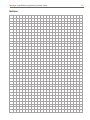Download Leserserie Insertic - IGS-Industrielle Gefahrenmeldesysteme
Transcript
IGS Technology for life safety and security Ihr Partner in allen Sicherheitsfragen Internet: www.igs-hagen.de Email: [email protected] IGS Industrielle Gefahrenmeldesysteme GmbH Hördenstraße 2 58135 Hagen Tel.: +49 (0)2331 9787-0 Fax: +49 (0)2331 9787-87 Montage- und Bedienungsanleitung Leserserie Insertic Art.-Nr. 027666 - 027677.10 Berührungsloser Leser zur Integration in Standard-Schalterdosen P30729-45-002-08 2012-05-22 D GB Änderungen vorbehalten Montage- und Bedienungsanleitung Insertic Leser 2 Inhalt 1. Allgemeines . . . . . . . . . . . . . . . . . . . . . . . . . . . . . . . . . . . . . . . . . . . . . . . . . . . . . . . . . . . . . 3 1.1 Leser-Varianten . . . . . . . . . . . . . . . . . . . . . . . . . . . . . . . . . . . . . . . . . . . . . . . . . . . . . . . 3 1.2 Anwendungsgebiete . . . . . . . . . . . . . . . . . . . . . . . . . . . . . . . . . . . . . . . . . . . . . . . . . . . . 3 1.3 Besondere Merkmale . . . . . . . . . . . . . . . . . . . . . . . . . . . . . . . . . . . . . . . . . . . . . . . . . . . 4 1.4 Richtige Anwendung von Datenträgern . . . . . . . . . . . . . . . . . . . . . . . . . . . . . . . . . . . . . 4 1.5 Aufbau . . . . . . . . . . . . . . . . . . . . . . . . . . . . . . . . . . . . . . . . . . . . . . . . . . . . . . . . . . . . . . 4 2. Konfigurationsmöglichkeiten. . . . . . . . . . . . . . . . . . . . . . . . . . . . . . . . . . . . . . . . . . . . . . . 5 3. Montage . . . . . . . . . . . . . . . . . . . . . . . . . . . . . . . . . . . . . . . . . . . . . . . . . . . . . . . . . . . . . . . . 6 4. Klemmenbelegung . . . . . . . . . . . . . . . . . . . . . . . . . . . . . . . . . . . . . . . . . . . . . . . . . . . . . . . 8 5. Programmierung . . . . . . . . . . . . . . . . . . . . . . . . . . . . . . . . . . . . . . . . . . . . . . . . . . . . . . . . . 8 5.1 Voreinstellung der DIP-Schalter . . . . . . . . . . . . . . . . . . . . . . . . . . . . . . . . . . . . . . . . . . . 8 5.2 DIP-Schalter bei Lesern mit RS-485 Schnittstelle . . . . . . . . . . . . . . . . . . . . . . . . . . . . . 9 5.3 DIP-Schalter bei Lesern mit Clock/Data Schnittstelle. . . . . . . . . . . . . . . . . . . . . . . . . . . 9 6 LEDs und Summer bei ZK-Anwendung . . . . . . . . . . . . . . . . . . . . . . . . . . . . . . . . . . . . . 10 7. Einsatz der Leser an Einbruchmeldeanlagen . . . . . . . . . . . . . . . . . . . . . . . . . . . . . . . . . 11 7.1 Funktionen . . . . . . . . . . . . . . . . . . . . . . . . . . . . . . . . . . . . . . . . . . . . . . . . . . . . . . . . . . 11 7.2 Installation. . . . . . . . . . . . . . . . . . . . . . . . . . . . . . . . . . . . . . . . . . . . . . . . . . . . . . . . . . . 11 7.3 Programmierung . . . . . . . . . . . . . . . . . . . . . . . . . . . . . . . . . . . . . . . . . . . . . . . . . . . . . . 11 7.3.1 Leser anlegen . . . . . . . . . . . . . . . . . . . . . . . . . . . . . . . . . . . . . . . . . . . . . . . . . . . 11 7.3.2 Datenträger berechtigen . . . . . . . . . . . . . . . . . . . . . . . . . . . . . . . . . . . . . . . . . . . 11 7.4 Bedienungsanleitung 1 (Leser an IK3 AWE-BUS-2 / ZK-TM bis V10.xx und IK3 AWE konv.) . . . . . . . . . . . . . 12 7.4.1 Bedien- und Anzeigeelemente . . . . . . . . . . . . . . . . . . . . . . . . . . . . . . . . . . . . . . 12 7.4.2 Akustisches Quittiersignal. . . . . . . . . . . . . . . . . . . . . . . . . . . . . . . . . . . . . . . . . . 12 7.4.3 Scharf-/unscharfschalten . . . . . . . . . . . . . . . . . . . . . . . . . . . . . . . . . . . . . . . . . . 12 7.4.4 ZK-Funktion . . . . . . . . . . . . . . . . . . . . . . . . . . . . . . . . . . . . . . . . . . . . . . . . . . . . 14 7.4.5 ZK-Funktion nach dem Unscharfschalten. . . . . . . . . . . . . . . . . . . . . . . . . . . . . . 14 7.4.6 Lernmodus für Datenträger. . . . . . . . . . . . . . . . . . . . . . . . . . . . . . . . . . . . . . . . . 14 7.5 Bedienungsanleitung 2 (Leser an IK3 AWE-BUS-2 / ZK-TM ab V11.xx) . . . . . . . . . . . . . . . . . . . . . . . . . . . . . . 16 7.5.1 Bedien- und Anzeigeelemente . . . . . . . . . . . . . . . . . . . . . . . . . . . . . . . . . . . . . . 16 7.5.2 Akustische Quittiersignale. . . . . . . . . . . . . . . . . . . . . . . . . . . . . . . . . . . . . . . . . . 16 7.5.3 Scharf-/unscharfschalten . . . . . . . . . . . . . . . . . . . . . . . . . . . . . . . . . . . . . . . . . . 16 7.5.4 ZK-Funktion . . . . . . . . . . . . . . . . . . . . . . . . . . . . . . . . . . . . . . . . . . . . . . . . . . . . 18 7.5.5 ZK-Funktion nach dem Unscharfschalten. . . . . . . . . . . . . . . . . . . . . . . . . . . . . . 18 7.5.6 Lernmodus für Datenträger. . . . . . . . . . . . . . . . . . . . . . . . . . . . . . . . . . . . . . . . . 18 8. Technische Daten . . . . . . . . . . . . . . . . . . . . . . . . . . . . . . . . . . . . . . . . . . . . . . . . . . . . . . . 20 9. Pflegehinweise . . . . . . . . . . . . . . . . . . . . . . . . . . . . . . . . . . . . . . . . . . . . . . . . . . . . . . . . . 20 Montage- und Bedienungsanleitung Insertic Leser 1. 3 Allgemeines Dieser Leser ist geeignet zum Einbau in Standard-uP-Schalterdosen. Durch seine flache Bauweise ragt er nur 11 mm aus der Wand. Durch seine dezente Farbgebung passt er sich seiner Einbauumgebung sowohl im industriellen als auch im privaten Umfeld harmonisch und unauffällig an. Er kann zur allgemeinen Identifikation, für Zutrittskontrollanwendungen allgemein und als ZK-Option der Zeitwirtschaft (mit ACS-2 plus Controllern) und bedingt auch für die Einbruchmeldetechnik verwendet werden (Details siehe Kapitel 1.1, 1.2 und 7). 1.1 Leser-Varianten Die verfügbaren Anschlusstypen und Leseverfahren entnehmen Sie bitte dieser Tabelle. Artikelnummer proX1/2* mifare LEGIC Clock/Data** RS-485 prime advant Tastatur 027666 027667 027668 027669 027670 027671 027672 027673 027674 027674.10 027675 027675.10 027676 027676.10 027677 027677.10 * bei EMZ: proX1=IK2, proX2=IK3 (ohne Wechselcode) ** nicht für EMZ-Anwendungen, ACT und ACU 1.2 Anwendungsgebiete • • • • Zutrittskontrolle allgemein Zeitwirtschaft (Option Zutrittskontrolle und ACS-2 plus Controller) Allgemeine Benutzeridentifikation Einbruchmeldetechnik (nur Leser mit RS-485-Schnittstelle) Einsetzbar an: IK3-AWE BUS-2 (023312 / 023312.10) IK3-AWE konv. (023310) ZK-Türmodul BUS-2 (023350 / 023350.10) 027668 - 677 (ohne Index .10) ab V06.xx ab V03.xx ab V10.xx 027676.10 027677.10 ab V11.xx i. V. ab V11.xx Insgesamt können bis zu 4 Leser an der IK3 AWE bzw. 2 Leser am ZK-Türmodul am RS-485 Bus eingesetzt werden. Es ist auch ein gemischter Betrieb verschiedener Lesertypen am RS-485 Bus möglich. Einzelheiten siehe Montage-Anschluss-Anleitung IK3 AWE bzw. ZK-Türmodul. Montage- und Bedienungsanleitung Insertic Leser 4 1.3 Besondere Merkmale • Extrem flache Bauweise - passt auf jede Gerätedose in Unterputz oder Hohlwandausführung nach DIN mit Geräteschraubenabstand 60 mm • Geeignet für Außen- und Inneneinsatz • Anschlussart: - Schraubklemmen (Liftsystem) • Modularer Aufbau (generell zwei Module) - Frontmodul mit integriertem Lesesystem - drei LED-Leuchtfelder - Sabotageüberwachung - Rückmodul mit integrierter Schnittstelle - DIP-Schalter - Piezo Summer - Schaltregler (8 bis 30 V DC) - Anschlussklemmen • proX-Leser mit Clock/Data-Schnittstelle umschaltbar auf Hitag 1 oder 2 • Lesetechnologie proX1 (IK2), proX2 (IK3 ohne Wechselcode) 1.4 Richtige Anwendung von Datenträgern Um eine mögliche Beeinflussung mehrerer Datenträger beim Lesevorgang zu verhindern, ist darauf zu achten, dass der gewünschte Datenträger separat ins Lesefeld gehalten wird. Bei Verwendung verschiedener Transponder im selben Frequenzbereich (125 kHz und 13,56 MHz) kann es bei unzureichendem Abstand der Transponder voneinander zu Lesefehlern kommen. Es besteht kein Sicherheitsrisiko, nur die Lesung wird verhindert, wenn sich mehrere Transponder im Lesebereich befinden 1.5 Aufbau Frontmodul Rückmodul Montage- und Bedienungsanleitung Insertic Leser 2. 5 Konfigurationsmöglichkeiten Clock/Data Spannungsversorgung HostSystem zwei Eingänge für LED Steuerung Clock/Data max. 10 Meter RS-485-Bus (2-Draht) Spannungsversorgung HostSystem 1 RS-485-Bus 16 Montage- und Bedienungsanleitung Insertic Leser 6 3. Montage Zwischen berührungslosen Lesern muss ein Mindestabstand von 1 m in allen Richtungen eingehalten werden. Der Leser darf nicht direkt auf Metall montiert werden. Die Lesedistanz würde stark vermindert werden. Direkte Sonneneinstrahlung vermeiden. Der Leser darf keinen kunststoffzersetzenden Lösungsmitteldämpfen ausgesetzt werden. 1. Anschlusskabel für Schnittstelle, Spannungszuführung entsprechend verlegen und zum Anschließen vorbereiten. Damit der Leser montiert werden kann, muss zunächst das Frontmodul vom Rückmodul getrennt werden. 2. Sicherungsschraube entfernen 3. Einen beliebigen zylindrischen Gegenstand mit Æ max. 3 mm senkrecht von unten in die Aussparungen einführen und bis auf Anschlag nach oben drücken, so dass sich das Frontmodul entriegelt. 5 4. Das entriegelte Frontmodul unten ca. 1 cm nach vorne wegklappen. O I 5. Frontmodul leicht nach oben schieben bis es sich aus den oberen Sicherungslaschen gelöst hat. 4 6. Frontmodul nach vorne aufklappen. 7. Lösen der Steckverbindung am Pfostenverbinder im Rückmodul. Achtung! Frontmodulseitig nicht am roten Steckverbinder ziehen! 6 7 3 2 3 Montage- und Bedienungsanleitung Insertic Leser 8. 7 Rückmodul entsprechend der jeweiligen Anschlussbelegung (vgl. Kapitel 4) verdrahten. Die Verdrahtung des Rückmoduls muss im spannungslosen Zustand erfolgen, d. h. die Betriebsspannung darf erst nach vollständiger Montage des Lesers eingeschaltet werden. 9. Nach der Verdrahtung das Rückmodul mittels den mitgelieferten Schrauben auf eine DIN - Gerätedose mit Geräteschraubenabstand 60 mm schrauben. 10. DIP-Schalter 1 - 7 gemäß Kapitel 5 überprüfen, ggf. einstellen. off on 12345678 11. DIP-Schalter 8: DIP-Schalter 8 auf ON schalten, wenn am Rückmodul bereits die Betriebsspannung angelegt ist. Die Spannungszuführung für die Leserelektronik im Frontmodul wird deaktiviert. Die Spannungszuführung für die Leserelektronik im Frontmodul muss deaktiviert sein, bevor das Frontmodul eingesteckt wird! 12. Anschlusskabel des Frontmoduls einstecken. DIP-Schalter 8 wieder auf OFF stellen. Die Spannungszuführung für die Leserelektronik im Frontmodul wird wieder aktiviert. 13. Frontmodul auf dem Rückmodul fixieren und oben in die beiden Sicherungslaschen einhängen. 11 13 12 I 14 O 14. Frontmodul unten in Richtung Rückmodul drücken, bis die Verriegelungen links und rechts komplett einrasten. Bei einem erfolgreichen Einrastvorgang ist ein deutliches "Klicken" zu hören bzw. auch zu spüren. 15. Nach dem erfolgreichen Einrastvorgang Sicherungsschraube einschrauben. 10 O I 15 Montage- und Bedienungsanleitung Insertic Leser 8 4. Klemmenbelegung Rückmodul mit Schnittstelle (Rückansicht) ST1 ST3 Anschlussklemme ST3 5-polige Schraubklemme Nicht belegen! 1 2 3 4 5 6 7 5 4 3 2 1 Anschlussklemme ST1 7-polige Schraubklemme, Spannungsversorgung / Schnittstelle / LEDs Klemmenspezifikation: Liftsystem / Anschlussdurchmesser 0,3 - 1,5 mm / Abisolierlänge 6 mm Pin Nr. 1 2 3 4 5 6 7 5. 5.1 RS-485 intern belegt intern belegt Daten D* Daten D intern belegt GND + U_b (8 bis 30 V DC) Clock/Data LED grün LED rot Clock Open Kollektor Data "Aktiv Low" intern belegt GND + U_b (8 bis 30 V DC) max. 10 mA Programmierung Rückmodul mit Schnittstelle (Vorderansicht) Voreinstellung der DIP Schalter Die DIP-Schalter sind werksseitig voreingestellt. Sie dürfen nicht verändert werden. off on 1 2 3 4 5 6 7 8 Ausnahmen: - Bei RS-485 Lesern: Geräteadresse (S1 bis S5) Busabschlusswiderstand (S7) - Bei Clock/Data Lesern: Kartenart (S1 und S2 bei proX Lesern) Summerfunktion (S1 bis S3 bei LEGIC advant Lesern) - Bei allen Lesern: Spannungsabschaltung für Frontmodul (S8) Montage- und Bedienungsanleitung Insertic Leser 5.2 DIP-Schalter bei Lesern mit RS-485 Schnittstelle Art. Nr. 027668 / 027669 027672 / 027673 027676 / 027677 027676.10 / 027677.10 DIP-Schalter 5 4 3 2 0 0 0 0 0 0 0 1 0 0 0 1 0 0 1 0 0 0 1 0 0 0 1 1 0 0 1 1 0 1 0 0 0 1 0 0 1 1 1 0 0 0 7 8 5.3 Leser proX mifare LEGIC prime LEGIC advant Adresse 1 1 0 1 0 1 0 1 0 1 1 2 3 4 5 6 7 8 9 1 1 0 0 31 32 DIP-Schalter 6 9 OFF ON OFF ON OFF ON off on 1 2 3 4 5 6 7 8 Wertigkeit 1 2 4 8 16 Funktion interne Funktion nicht erlaubt kein Busabschlusswiderstand 120 Ohm Busabschlusswiderstand Spannung Frontmodul aktiv Spannung Frontmodul abgeschaltet DIP-Schalter bei Lesern mit Clock/Data Schnittstelle DIPSchalter 1 2 3 4 5 6 7 8 S1 S2 OFF OFF ON OFF OFF ON ON ON ON ON ON Funktion Art. Nr. Art. Nr. Art. Nr. 027674.10 / 027675.10 027666 / 027667 027670 / 671 (mifare) (LEGIC advant) (proX) 027674 / 675 (LEGIC) Summer nach Buchung OFF Kartenart intern belegt Summer wie grüne LED (Eingang 1) OFF (siehe unten) intern belegt Summer wie rote LED (Eingang 2) intern belegt OFF (interne Funktion) intern belegt OFF = Spannung für Frontmodul aktiv ON = Spannung für Frontmodul abgeschaltet proX-Kartenart EM4x02/V4x50 (Werkseinstellung) Hitag1/Hitag S Hitag2 nicht erlaubt Montage- und Bedienungsanleitung Insertic Leser 10 6. LEDs und Summer bei ZK-Anwendung Die LEDs und der Summer werden über Bus gesteuert. Die Definition ihrer Bedeutung wird in der jeweils übergeordneten Software hinterlegt. Am Leser selbst können diesbezüglich keine Einstellungen vorgenommen werden. Bei Lesern mit Clock/Data-Schnittstelle leuchtet die gelbe LED permanent und ist nicht abschaltbar. grün gelb rot Bei Lesern mit RS-485-Schnittstelle kann die gelbe LED über die Software dunkel gesteuert werden. Bedeutung der LEDs Farbe Grundzustand gelb gelb an aus grün rot grün rot rot an an Nach Lesung einer Karte oder Tastatureingabe an an blinkend Bedeutung Betrieb / lesebereit Gerät ist spannungslos PIN-Code- oder Türcodeeingabe ist aktiv (nur bei Lesern mit RS-485 Schnittstelle möglich) Dauerfrei Dauergesperrt Türfreigabe Ausweis nicht berechtigt Lesefehler Es gelten zusätzlich die LED-Funktionen der Macrosteuerung von IQ MultiAccess (siehe separate Anleitung "Weiterführende Funktionen zu IQ MultiAccess", P32205-46-000-xx). Montage- und Bedienungsanleitung Insertic Leser 7. 7.1 11 Einsatz der Leser an Einbruchmeldeanlagen Funktionen Scharf-/unscharfschalten und/oder ZK-Funktion. - Nur mit Datenträger (Togglebetrieb bei Leser ohne Tastatur) - Mit PIN und Datenträger - Mit PIN oder Datenträger - Überfallcode-Eingabe auch bei unscharf möglich. 7.2 Installation (Klemmenbelegung siehe Kap. 4, DIP-Schalter siehe Kap. 5) - RS-485 Adresse mit den DIP-Schaltern 1 - 5 einstellen. RS-485 Abschlusswiderstand mit dem DIP-Schalter 7 ein- oder abschalten (abhängig vom Bussystem, siehe Montage-Anschluss-Anleitung AWE / ZK-Türmodul). - An IK3 AWE / ZK-Türmodul anschließen Wichtiger Hinweis: Die Spannungsversorgung muss über eine separat abgesicherte Quelle erfolgen (bedingt durch die hohe Stromaufnahme des Lesers), z. B. U_ext. von der Zentrale oder separates Netzteil. 7.3 Programmierung 7.3.1 Leser anlegen Leser als IK3-Bedienteil mit Seriennummer 00000-00000 anlegen. Mehrere Leser mit Seriennummer 00000-00000 können ab EMZ-Firmware V05.09 und WINFEM Advanced V01.xx angelegt werden. Bei Lesern ohne Tastatur ist zu beachten, dass kein Tastaturcode eingegeben werden darf und bei Berechtigung "nur Datenträger" einzustellen ist. 7.3.2 Datenträger berechtigen Da in der EMT andere Codes als bei ZKA verwendet werden, kann der auf dem Datenträger angegebene Code nicht benutzt werden. Deshalb müssen die Datenträger gelernt werden. - IK3 AWE BUS-2 / ZK-Türmodul: Die Datenträger werden gelernt mit Hilfe der Einmannrevision - F:402 "Schalteinrichtungen prüfen" und anschließender Verwendung eines Lernschlüssels - F:308 "Lernmonitor". In diesen Funktionen werden bei Bedarf auch Lernschlüssel angelegt. Der für die EMT gültige Code wird bei einem gelesenen Datenträger angezeigt und kann dann als Lernschlüssel-Code eingetragen werden. - IK3 AWE konventionell: Siehe Anleitung WINFEM Advanced (P03174-20-00x.xx). Datenträger lernen siehe Kap. 7.4.6 bzw. 7.5.6 (abhängig vom Firmwarestand IK3 AWE/ZKTürmodul). Montage- und Bedienungsanleitung Insertic Leser 12 7.4 Bedienungsanleitung 1 Leser an IK3 AWE-BUS-2 / ZK-TM bis V10.xx und IK3 AWE konv. Ab IK3 AWE BUS-2 / ZK-Türmodul ab V11.xx gilt Kap. 7.5 "Bedienungsanleitung 2". 7.4.1 Bedien- und Anzeigeelemente LEDs grün gelb rot Bedeutung der LEDs: grün: bereit gelb: unscharf rot: Alarm Im Ruhezustand sind alle Anzeigen dunkel. Bei der Durchführung einer Funktion wird die Anzeige für ca. 5 Sekunden entsprechend der Funktion angesteuert. Details siehe folgende Kapitel. Der Zustand der LED-Anzeige wird wie folgt dargestellt: ein unscharfschalten scharfschalten blinkt aus 7.4.2 Akustisches Quittiersignal - Summersignal: Es erfolgt eine akustische Quittierung durch einen langen Signalton. 1 Sek. Es wird nicht unterschieden zwischen Lesequittierung, positiver und negativer Quittierung. 7.4.3 Scharf-/unscharfschalten einer EMZ (nur über IK3 AWE) ! Leser mit Tastatur - Datenträger ins Lesefeld halten und wieder entfernen. Grüne LED leuchtet. Gelbe LED leuchtet im Unscharfzustand, im Scharfzustand ist sie dunkel. - Taste "scharfschalten" bzw. "unscharfschalten" drücken. - Quittierung erfolgt (siehe folgende Tabellen). ! Leser ohne Tastatur - Datenträger ins Lesefeld halten und wieder entfernen. Grüne LED leuchtet. Gelbe LED leuchtet im Unscharfzustand, im Scharfzustand ist sie dunkel. - Nach 1 bis 4 Sekunden Datenträger erneut ins Lesefeld halten. - Quittierung erfolgt (siehe folgende Tabellen). Montage- und Bedienungsanleitung Insertic Leser 13 Quittierung beim Scharfschalten Optisch Bereit (grün) Unscharf (gelb) Bei Berechtigung und Zwangsläufigkeit erfüllt Bei Berechtigung, aber keine Zwangsläufigkeit 5 Sek. 5 Sek. unscharf scharf Alarm (rot) Akustisch (Signalton) Aktion Keine Berechtigung 5 Sek. leuchtet bei Alarm 1 Sek. 1 Sek. Quittierung Quittierung 1 Sek. Quittierung Anlage wird nicht scharfgeschaltet Anlage wird nicht scharfgeschaltet Bei Berechtigung und Zwangsläufigkeit erfüllt Bei Berechtigung, aber keine Zwangsläufigkeit Keine Berechtigung 5 Sek. 5 Sek. Anlage wird scharfgeschaltet Quittierung beim Unscharfschalten Optisch Bereit (grün) Unscharf (gelb) scharf unscharf 5 Sek. Alarm (rot) leuchtet bei Alarm leuchtet bei Alarm Akustisch (Signalton) 1 Sek. 1 Sek. Aktion 1 Sek. Quittierung Quittierung Quittierung Anlage wird unscharfgeschaltet Anlage wird nicht unscharfgeschaltet Anlage wird nicht unscharfgeschaltet Montage- und Bedienungsanleitung Insertic Leser 14 7.4.4 ZK-Funktion (Tür öffnen) - Datenträger ins Lesefeld halten. - Quittierung erfolgt. Quittierung bei ZK-Funktion Optisch Bei Berechtigung Keine Berechtigung oder ZK-Funktion nicht aktiviert Bereit (grün) 5 Sek. Unscharf (gelb) Akustisch (Signalton) Aktion 1 Sek. Quittierung zeitgesteuerte Türfreigabe 1 Sek. Quittierung keine Türfreigabe 7.4.5 ZK-Funktion nach dem Unscharfschalten In Abhängigkeit der Anlagenprogrammierung entweder - Zuerst unscharfschalten (siehe 7.4.3). - Um die Tür zu öffnen, muss der Datenträger ein weiteres Mal ins Lesefeld gehalten werden. oder - nach Unscharfschalten wird automatisch die ZK-Funktion aktiviert. 7.4.6 Lernmodus für Datenträger Im Lernmodus können Sie auf einfache Weise neue Datenträger berechtigen oder bereits vorhandene löschen. Neu "gelernte" Datenträger sind automatisch generalberechtigt, ab Version V9 (MB24/48/100) und Version V3 (Mb256 plus) müssen anschließend über die Programmierung PINs / Berechtigungen / Zeitzonen zuweisen werden. Zum Starten des Lernmodus benötigen Sie einen "Lernschlüssel". Dabei handelt es sich um einen Datenträger, der ausschließlich für diesen Zweck im System angelegt ist. Der Lernschlüssel besitzt jedoch keine Berechtigungen. Solange der Lernmodus aktiviert ist, können Sie beliebig viele Datenträger nacheinander lernen oder löschen. Die Anzeigen "Bereit" (grün) und "Unscharf (gelb) dienen im Lernmodus als optische Quittierungssignale. Akustische Quittiersignale: - Summerton einfach: Ausgeführte Aktion erfolgreich, Lernmodus aktiviert oder Datenträger geSummerton einfach lernt. - Summerton zweifach: Datenträger gelöscht. - Summerton dreifach: Vorgang nicht zulässig. Ein unzulässiger Vorgang liegt dann vor, Summerton zweifach wenn ein programmierter Datenträger gelernt oder ein nicht programmierter Datenträger gelöscht werden soll. Summerton dreifach Der Lernmodus ist nur im unscharfen Zustand möglich. Montage- und Bedienungsanleitung Insertic Leser ! Leser mit Tastatur Lernmodus starten L Lernschlüssel ins Lesefeld halten bis zum Summersignal LEDs grün und gelb leuchten Taste " I " betätigen, kurzes Summersignal LEDs grün und gelb blinken, der Lernmodus ist eingeschaltet Datenträger lernen ID Neuen Datenträger ins Lesefeld halten bis zum Summersignal LED grün leuchtet, LED gelb blinkt Taste " I " betätigen kurzes Summersignal LEDs grün und gelb blinken Datenträger löschen Lernmodus beenden ID L Alten Datenträger ins Lesefeld halten bis zum Summersignal LED grün leuchtet, LED gelb blinkt Taste "O" betätigen 2 kurze Summersignale LEDs grün und gelb blinken Lernschlüssel ins Lesefeld halten bis zum Summersignal, dann Taste "O" betätigen oder automatisch ca. 60 Sek. nach dem letzten Bedienvorgang LEDs grün und gelb gehen aus ! 15 Leser ohne Tastatur Lernmodus starten L Lernschlüssel ins Lesefeld halten bis zum Summersignal LEDs grün und gelb leuchten LEDs grün und gelb blinken, der Lernmodus ist eingeschaltet Datenträger lernen ID Neuen Datenträger ins Lesefeld halten bis zum Summersignal LED grün leuchtet, LED gelb blinkt Summerquittierung LEDs grün und gelb blinken Lernmodus beenden L Lernschlüssel ins Lesefeld halten bis zum Summersignal oder automatisch ca. 60 Sek. nach dem letzten Bedienvorgang LEDs grün und gelb gehen aus Montage- und Bedienungsanleitung Insertic Leser 16 7.5 Bedienungsanleitung 2 Leser an IK3 AWE-BUS-2 / ZK-TM ab V11.xx 7.5.1 Bedien- und Anzeigeelemente LEDs grün gelb rot Bedeutung der LEDs: grün: bereit gelb: unscharf rot: Alarm Im Ruhezustand sind alle Anzeigen dunkel. Bei der Durchführung einer Funktion wird die Anzeige für ca. 5 Sekunden entsprechend der Funktion angesteuert. Details siehe folgende Kapitel. Der Zustand der LED-Anzeige wird wie folgt dargestellt: ein unscharfschalten scharfschalten blinkt aus 7.5.2 Akustische Quittiersignale - Summersignale: Lesequittierung nach jeder Tastenbetätigung oder Datenträgerquittierung. Positive Quittierung für eine erfolgreich durchgeführte Aktion. Negative Quittierung (4x kurz in 1 Sek.) Es liegt keine Berechtigung vor oder die Aktion kann nicht durchgeführt werden. 125 ms 2 Sek. 1 Sek. 7.5.3 Scharf-/unscharfschalten einer EMZ (nur über IK3 AWE) ! Leser mit Tastatur - Taste "scharfschalten" bzw. "unscharfschalten" drücken. Grüne LED leuchtet. Gelbe LED leuchtet im Unscharfzustand, im Scharfzustand ist sie dunkel. - Datenträger ins Lesefeld halten und wieder entfernen. - Quittierung erfolgt (siehe folgende Tabellen). ! Leser ohne Tastatur - Datenträger ins Lesefeld halten und wieder entfernen. Grüne LED leuchtet. Gelbe LED leuchtet im Unscharfzustand, im Scharfzustand ist sie dunkel. - Nach 1 bis 4 Sekunden Datenträger erneut ins Lesefeld halten. - Quittierung erfolgt (siehe folgende Tabellen). Montage- und Bedienungsanleitung Insertic Leser 17 Quittierung beim Scharfschalten Optisch Bei Berechtigung und Zwangsläufigkeit erfüllt Bei Berechtigung, aber keine Zwangsläufigkeit 5 Sek. 5 Sek. Bereit (grün) Unscharf (gelb) unscharf scharf Alarm (rot) Akustisch (Signalton) Aktion Keine Berechtigung 5 Sek. leuchtet bei Alarm 2 Sek. Positiv-Quittierung Negativ-Quittierung Negativ-Quittierung Anlage wird scharfgeschaltet Anlage wird nicht scharfgeschaltet Anlage wird nicht scharfgeschaltet Bei Berechtigung und Zwangsläufigkeit erfüllt Bei Berechtigung, aber keine Zwangsläufigkeit Keine Berechtigung 5 Sek. 5 Sek. Quittierung beim Unscharfschalten Optisch Bereit (grün) Unscharf (gelb) scharf unscharf Alarm (rot) leuchtet bei Alarm Akustisch (Signalton) 2 Sek. Aktion 5 Sek. leuchtet bei Alarm Positiv-Quittierung Negativ-Quittierung Negativ-Quittierung Anlage wird unscharfgeschaltet Anlage wird nicht unscharfgeschaltet Anlage wird nicht unscharfgeschaltet Montage- und Bedienungsanleitung Insertic Leser 18 7.5.4 ZK-Funktion (Tür öffnen) - Datenträger ins Lesefeld halten. - Quittierung erfolgt. Quittierung bei ZK-Funktion Optisch Bei Berechtigung Keine Berechtigung oder ZK-Funktion nicht aktiviert Bereit (grün) 5 Sek. Unscharf (gelb) Akustisch (Signalton) Aktion 2 Sek. Positiv-Quittierung zeitgesteuerte Türfreigabe Negativ-Quittierung keine Türfreigabe 7.5.5 ZK-Funktion nach dem Unscharfschalten In Abhängigkeit der Anlagenprogrammierung entweder - Zuerst unscharfschalten (siehe 7.5.3). - Um die Tür zu öffnen, muss der Datenträger ein weiteres Mal ins Lesefeld gehalten werden. oder - nach Unscharfschalten wird automatisch die ZK-Funktion aktiviert. 7.5.6 Lernmodus für Datenträger Im Lernmodus können Sie auf einfache Weise neue Datenträger berechtigen oder bereits vorhandene löschen. Neu "gelernte" Datenträger sind automatisch generalberechtigt, ab Version V9 (MB24/48/100) und Version V3 (Mb256 plus) müssen anschließend über die Programmierung PINs / Berechtigungen / Zeitzonen zuweisen werden. Zum Starten des Lernmodus benötigen Sie einen "Lernschlüssel". Dabei handelt es sich um einen Datenträger, der ausschließlich für diesen Zweck im System angelegt ist. Der Lernschlüssel besitzt jedoch keine Berechtigungen. Solange der Lernmodus aktiviert ist, können Sie beliebig viele Datenträger nacheinander lernen oder löschen. Die Anzeigen "Bereit" (grün) und "Unscharf (gelb) dienen im Lernmodus als optische Quittierungssignale. Rot leuchtet bei Alarm. Akustische Quittiersignale: Positive Quittierung: Negative Quittierung: - Lernmodus aktiviert - Datenträger gelernt - Datenträger gelöscht Vorgang nicht zulässig. Ein unzulässiger Vorgang liegt dann vor, wenn ein programmierter Datenträger gelernt oder ein nicht programmierter Datenträger gelöscht werden soll. Der Lernmodus ist nur im unscharfen Zustand möglich. 2 Sek. 1 Sek. Montage- und Bedienungsanleitung Insertic Leser ! Leser mit Tastatur 19 Rot leuchtet bei Alarm Lernmodus starten L Lernschlüssel ins Lesefeld halten bis zum Summersignal LEDs grün und gelb leuchten Taste " I " betätigen, kurzes Summersignal LEDs grün und gelb blinken, der Lernmodus ist eingeschaltet Datenträger lernen ID Neuen Datenträger ins Lesefeld halten bis zum Summersignal LED grün leuchtet, LED gelb blinkt Taste " I " betätigen Summerquittierung LEDs grün und gelb blinken Datenträger löschen Lernmodus beenden ID L Alten Datenträger ins Lesefeld halten bis zum Summersignal LED grün leuchtet, LED gelb blinkt Taste "O" betätigen Summerquittierung LEDs grün und gelb blinken Lernschlüssel ins Lesefeld halten bis zum Summersignal, dann Taste "O" betätigen oder nur Taste "O" betätigen oder automatisch ca. 60 Sek. nach dem letzten Bedienvorgang Alle LEDs gehen aus ! Leser ohne Tastatur Lernmodus starten Rot leuchtet bei Alarm L Lernschlüssel ins Lesefeld halten bis zum Summersignal LEDs grün und gelb leuchten LEDs grün und gelb blinken, der Lernmodus ist eingeschaltet Datenträger lernen ID Neuen Datenträger ins Lesefeld halten bis zum Summersignal LED grün leuchtet, LED gelb blinkt Summerquittierung LEDs grün und gelb blinken Lernmodus beenden L Lernschlüssel ins Lesefeld halten bis zum Summersignal oder automatisch ca. 60 Sek. nach dem letzten Bedienvorgang Alle LEDs gehen aus Montage- und Bedienungsanleitung Insertic Leser 20 8. Technische Daten Betriebsnennspannung Betriebsspannungsbereich Leistungsaufnahme max. Betriebstemperaturbereich Lagertemperaturbereich Schnittstellen (geräteabhängig) Signalelemente: Firmware / Softwareprotokolle (geräteabhängig) Gehäuse Frontmodul und Rückmodul Abmessungen (BxHxT) Gehäuse, Einbauteil (ØxT) Schutzart: 12 V DC 8 bis 30 V DC 2,5 Watt -25 °C bis +60 °C -30 °C bis +70 °C RS-485 (D, D*), nicht galvanisch getrennt, Adresseinstellung über DIP Schalter, zuschaltbarer Bus-Abschlusswiderstand (DIP Schalter) oder Clock/Data 3 LEDs grün, gelb, rot 1 Piezo Summer Clock/Data oder RS-485 (Modulbus) Kunststoff 81 x 81 x 11 mm 56 x 24 mm Frontseitig (in montiertem Zustand) IP 54 Die Abdichtung gegen die Montagewand bestimmt die maximal erreichbare Schutzart IP 54. Unterstützte Datenträger - LEGIC prime MIM 256 / MIM 1024 Geräte mit Artikelnummer .10: zusätzlich LEGIC advant Lesedistanz typ. 4 cm mit Ausweiskarten im EC-Format typ. 2 cm mit Schlüsselanhängern - proX (125 kHz) HITAG (Hitag 1, Hitag 2, Hitag S) EM 4102 Lesedistanz typ. 4 cm mit Ausweiskarten im EC-Format typ. 2 cm mit Schlüsselanhängern - mifare Classic (1 kByte) Lesedistanz typ. 4 cm mit Ausweiskarten im EC-Format typ. 2 cm mit Schlüsselanhängern 1) 1) 1) 1) Die angegebene Lesedistanz kann nur bei Verwendung von ID-Datenträgern aus unserem Haus garantiert werden. EG-Konformität Das Gerät entspricht bei bestimmungsgemäßer Anwendung den grundlegenden Anforderungen gemäß Artikel 3 der R&TTE-Richtlinie 1999/5/EG. Die EG-Konformitätserklärung steht auf unserer Homepage zum Download bereit. 9. Pflegehinweise Gerät bitte nicht mit scharfkantigen Gegenständen bedienen! Vorsicht mit Fingernägeln, Ringen etc. Zur Bedienung nur leicht berühren. Zum Reinigen keine ätzenden oder Kunststoff zersetzende Flüssigkeiten wie Benzin, Terpentin, Nitro etc. verwenden. Scharfe Reinigungsmittel können die Oberflächen beschädigen oder verfärben. Keine Reinigungsmittel verwenden, die auf mechanischer Basis wirken, z. B. Scheuermilch, Scheuerschwamm etc. Reinigung mit weichem, feuchtem Tuch. Nur klares Wasser verwenden. Montage- und Bedienungsanleitung Insertic Leser Notizen 21 Honeywell Security Group Novar GmbH Johannes-Mauthe-Straße 14 D-72458 Albstadt www.honeywell.com/security/de P30729-45-002-08 2012-05-22 © 2012 Novar GmbH Mounting and Operating Instructions Reader series Insertic Item no. 027666 - 027677.10 Contactless reader for integration in standard mounting boxes P30729-45-002-08 2012-05-22 D GB Subject to change without notice 24 Mounting and Operating Instructions Insertic readers Contents 1. General . . . . . . . . . . . . . . . . . . . . . . . . . . . . . . . . . . . . . . . . . . . . . . . . . . . . . . . . . . . . . . . . 25 1.1 Reader versions . . . . . . . . . . . . . . . . . . . . . . . . . . . . . . . . . . . . . . . . . . . . . . . . . . . . . . 25 1.2 Applications. . . . . . . . . . . . . . . . . . . . . . . . . . . . . . . . . . . . . . . . . . . . . . . . . . . . . . . . . . 25 1.3 Specials. . . . . . . . . . . . . . . . . . . . . . . . . . . . . . . . . . . . . . . . . . . . . . . . . . . . . . . . . . . . . 26 1.4 Correct application of data carriers . . . . . . . . . . . . . . . . . . . . . . . . . . . . . . . . . . . . . . . . 26 1.5 Construction . . . . . . . . . . . . . . . . . . . . . . . . . . . . . . . . . . . . . . . . . . . . . . . . . . . . . . . . . 26 2. Configuration possibilities . . . . . . . . . . . . . . . . . . . . . . . . . . . . . . . . . . . . . . . . . . . . . . . . 27 3. Mounting. . . . . . . . . . . . . . . . . . . . . . . . . . . . . . . . . . . . . . . . . . . . . . . . . . . . . . . . . . . . . . . 28 4. Terminal allocation . . . . . . . . . . . . . . . . . . . . . . . . . . . . . . . . . . . . . . . . . . . . . . . . . . . . . . 30 5. Programming . . . . . . . . . . . . . . . . . . . . . . . . . . . . . . . . . . . . . . . . . . . . . . . . . . . . . . . . . . . 30 5.1 DIP-switch factory setting . . . . . . . . . . . . . . . . . . . . . . . . . . . . . . . . . . . . . . . . . . . . . . . 30 5.2 DIP-switches RS-485 readers. . . . . . . . . . . . . . . . . . . . . . . . . . . . . . . . . . . . . . . . . . . . 31 5.3 DIP-switches Clock/Data readers . . . . . . . . . . . . . . . . . . . . . . . . . . . . . . . . . . . . . . . . . 31 6. LEDs and buzzer with AC applications . . . . . . . . . . . . . . . . . . . . . . . . . . . . . . . . . . . . . . 32 7. Application with intrusion control panels . . . . . . . . . . . . . . . . . . . . . . . . . . . . . . . . . . . . 33 7.1 Functions. . . . . . . . . . . . . . . . . . . . . . . . . . . . . . . . . . . . . . . . . . . . . . . . . . . . . . . . . . . . 33 7.2 Installation . . . . . . . . . . . . . . . . . . . . . . . . . . . . . . . . . . . . . . . . . . . . . . . . . . . . . . . . . . . 33 7.3 Programming. . . . . . . . . . . . . . . . . . . . . . . . . . . . . . . . . . . . . . . . . . . . . . . . . . . . . . . . . 33 7.4 Operating instruction 1 (Reader on IK3 EU BUS-2 / DCM up to V10.xx and IK3 EU conventional) . . . . . . . . . 34 7.4.1 Operating and indication elements . . . . . . . . . . . . . . . . . . . . . . . . . . . . . . . . . . . 34 7.4.2 Acoustic acknowledgement. . . . . . . . . . . . . . . . . . . . . . . . . . . . . . . . . . . . . . . . . 34 7.4.3 Arm/disarm an intrusion control panel. . . . . . . . . . . . . . . . . . . . . . . . . . . . . . . . . 34 7.4.4 Door opening (Access control function) . . . . . . . . . . . . . . . . . . . . . . . . . . . . . . . 36 7.4.5 AC function after disarming . . . . . . . . . . . . . . . . . . . . . . . . . . . . . . . . . . . . . . . . . 36 7.4.6 Learning mode for data carriers . . . . . . . . . . . . . . . . . . . . . . . . . . . . . . . . . . . . . 36 7.5 Operating instruction 2 (Reader on IK3 EU BUS-2 / DCM from V11.xx). . . . . . . . . . . . . . . . . . . . . . . . . . . . . . 38 7.5.1 Operating and indication elements . . . . . . . . . . . . . . . . . . . . . . . . . . . . . . . . . . . 38 7.5.2 Acoustic acknowledgement. . . . . . . . . . . . . . . . . . . . . . . . . . . . . . . . . . . . . . . . . 38 7.5.3 Arm/disarm an intrusion control panel. . . . . . . . . . . . . . . . . . . . . . . . . . . . . . . . . 38 7.5.4 Door opening (Access control function) . . . . . . . . . . . . . . . . . . . . . . . . . . . . . . . 40 7.5.5 AC function after disarming . . . . . . . . . . . . . . . . . . . . . . . . . . . . . . . . . . . . . . . . . 40 7.5.6 Learning mode for data carriers . . . . . . . . . . . . . . . . . . . . . . . . . . . . . . . . . . . . . 40 8. Technical data . . . . . . . . . . . . . . . . . . . . . . . . . . . . . . . . . . . . . . . . . . . . . . . . . . . . . . . . . . 42 9. Care and correct use . . . . . . . . . . . . . . . . . . . . . . . . . . . . . . . . . . . . . . . . . . . . . . . . . . . . . 42 25 Mounting and Operating Instructions Insertic readers 1. General This reader is suitable for installation into standard flush-mounted mounting boxes. Due do its flat design it pokes out of the wall only 11 mm. Its unobtrusive coloring allows harmonious and unconspicuous integration in industrial environment as well as in private. It can be used for general indentification, for access control applications in general and with the AC option of time management systems (in combination with ACS-2 plus controllers) and conditionally for intrusion detection technique (details see chapter 1.1, 1.2 and 7). 1.1 Reader versions For available connection types and reading procedures see table below. Item no. proX1/2* mifare LEGIC Clock/Data** RS-485 prime advant Keypad 027666 027667 027668 027669 027670 027671 027672 027673 027674 027674.10 027675 027675.10 027676 027676.10 027677 027677.10 * with IACP: proX1=IK2, proX2=IK3 (without changing code) ** not for IACP (= Intruder Alarm Control Panel) applications, ACD and ACU 1.2 Applications • • • • Access control (in general) Time management (access control option in combination with ACS-2 plus controllers) General user identification Intrusion alarm systems (readers with RS-485 interface only) The readers can be operated with: IK3-EU BUS-2 (023312 / 023312.10) IK3-EU conv. (023310) Door Controller Module for MB (023350 / 023350.10) 027668- 677 (w/o Index .10) from V06.xx from V03.xx from V10.xx 027676.10 027677.10 from V11.xx in prep. from V11.xx A total of up to 4 readers (IK3 EU) or 2 readers (DCM) can be connected to a single RS485 bus. Mixed operation of different reader types on the RS-485 bus is also possible. See IK3 EU or DCM Mounting and Connection Instructions for details. 26 1.3 Mounting and Operating Instructions Insertic readers Specials • Extremly flat construction - fits into each box for flush mounting or mounting in hollow walls according to DIN with with a screw distance of 60 mm • Suitable for outdoor and indoor use • Type of connection: - Screw terminals (lift system) • Seperated construction (two modules in general) - Front module with integrated reader system - three LED lightning fields - Back module with integrated interface - DIP-Switches - Piezo Buzzer - Switching regulator (8 to 30 V DC) - Connection terminals • proX reader with Clock/Data interface switchable to Hitag 1 or 2 • Reading technology proX1 (IK2) , proX2 (IK3 without changing code) 1.4 Correct application of data carriers In order to prevent several data carriers affecting the read process, ensure that the desired data carrier is held separately in the reading range. When using several transponders of the same frequency range (125 kHz and 13,56 MHz), reading errors can occur with insufficient distance between the transponders. There is no safety risk, only the reading will be prevented if there are several transponders within the reading area. 1.5 Construction Back module Front module 27 Mounting and Operating Instructions Insertic readers 2. Configuration possibilities Clock/Data Power supply HostSystem Two inputs for LED control Clock/Data max. 10 meters RS-485-Bus (2-wire) Power supply HostSystem 1 RS-485-Bus 16 28 3. Mounting and Operating Instructions Insertic readers Mounting Between contactless readers must be a minimum distance of 1 m in all directions. Do not install the reader directly on metal as this would considerably reduce the reading distance. Avoid direct sun rays. The reader should not be exposed to plastic decomposing solvent vapours. 1. Prepare the connection cables for the interface and the power supply and prepare them for connecting. To install the reader, the front module must be separated from the back module at first. 2. Remove locking screw 3. Insert any cylindrical object with max. ø3 mm vertically from below into the gap and press it by stop means upwards in order to runbolt the front module. 4. Swing open the lower side of the unbolted front module about 1 cm to the front. 5. Push the front module carefully upwards until it comes off the upper locking loops. 5 O I 4 6. Swing open the front module to the front. 7. Remove the connector of the back module. 3 Caution! Do not pull at the red connector of the front module! 6 7 2 3 29 Mounting and Operating Instructions Insertic readers 8. Do the wiring of the back module according to the required connection type (see chapter 4). The wiring of the back module must be done in voltageless condition, which means the operating voltage may be switched on after finishing the complete installation only. Screw the back module into a DIN installation box with a screw distance of 60 mm using the included screws after wiring. 10. Set the DIP-Switches 1 to 7 according to the individually required interface and firmware function/protocol (see chapter 5). off on 12345678 11. DIP-Switch 8: If the operating voltage is already connected in open condition of the back module, set DIP-switch 8 to position ON. The voltage for the reading electronics of the front module is now deactivated. 10 11 The voltage for the reading electronics of the front module must be deactivated before the front module will be attached. 12. Plug the connector of the front module into the socket of the back module. Set DIP-Switch 8 to position OFF again (power supply for reading electronics of the front module will be reactivated). 13. Fix the front modue on the back module and hang it up into both of the locking loops at the upper side. 13 12 I 14 O 14. Press the lower part of the front module to the direction of the back module until the locking mechanisms to the left and right side engage completely. With a succsessful engagement a clear "click" can be heared and felt. O I 15. Screw in again the locking screw after succsessful engagement. 15 30 4. Mounting and Operating Instructions Insertic readers Terminal allocation Back module with interface (back view) ST1 ST3 Connection terminal ST3 5pole screw terminal Do not use! 1 2 3 4 5 6 7 5 4 3 2 1 Connection terminal St1 7pole screw terminal, power supply / interface / LEDs Terminal specification: Lift system / connection diameter 0,3 - 1,5 mm / stripped length of wire 6 mm Pin no. 1 2 3 4 5 6 7 5. 5.1 RS-485 internally connected internally connected Data D* Data D internally connected GND + U_b (8 to 30 V DC) "Magastripe" Clock/Data LED green LED red Clock Open Collector Data "Active Low" internally connected GND + U_b (8 to 30 V DC) max. 10 mA Programming DIP-switch factory setting The factory settings of the DIP-switches are preset according to the individual reader type. Do not change them! Back module with interface (front view) off on 1 2 3 4 5 6 7 8 Exceptions: - RS-485 readers : Device address (S1 to S5) Bus terminating resistor (S7) - Clock/Data readers: Card type (proX readers, S1 and S2) Buzzer function (LEGIC advant readers, S1 to S3) - All readers: Power supply front module (S8) TOP 31 Mounting and Operating Instructions Insertic readers 5.2 DIP-switches RS-485 readers Item no. 027668 / 027669 027672 / 027673 027676 / 027677 027676.10 / 027677.10 DIP-switch 5 4 3 2 0 0 0 0 0 0 0 1 0 0 0 1 0 0 1 0 0 0 1 0 0 0 1 1 0 0 1 1 0 1 0 0 0 1 0 0 1 1 1 0 0 0 7 8 5.3 Address 1 2 3 4 5 6 7 8 9 off on Valence 1 2 3 4 5 6 7 8 1 2 4 8 16 31 32 1 1 0 0 DIP-swith 6 1 1 0 1 0 1 0 1 0 1 Readers proX mifare LEGIC prime LEGIC advant Function OFF ON OFF ON OFF ON internal used not allowed no terminating resistor 120 Ohm terminating resistor power supply front module active power supply front module disabled DIP-switches Clock/Data readers DIPswitch 1 2 3 4 5 6 7 8 S1 S2 OFF OFF ON OFF OFF ON ON ON Function Item no. 027674.10 / 027675.10 (LEGIC advant) ON Buzzer booking message ON Buzzersignal like green LED (input 1) ON Buzzersignal like red LED (input 2) internal used OFF (internal used) internal used OFF = power supply front module active ON = power supply front module disabled proX Card type EM4x02/V4x50 (factory setting) Hitag1/Hitag S Hitag2 not allowed Item no. Item no. 027666 / 027667 027670 / 671 (mifare) (proX) 027674 / 675 (LEGIC) OFF Card type internal used OFF (see below) internal used 32 Mounting and Operating Instructions Insertic readers 6. LEDs and buzzer with AC applications The LEDs and the buzzer are controlled over a bus system. The definition for each is specified in the main software and not at the reader. At readers with Clock/Data interface the yellow LED lights permanently and can not be switched off. green yellow red At readers with RS-485 interface the yellow LED can be switched dark via software. LED meaning Color Basic condition yellow yellow on off green red green red red on on After reading a card or after a keystroke on on blinking Meaning Operation / ready to read Device is idle PIN-Code or door code entry is active (only possible with readers with RS-485 interface) Permanently released Permanently blocked Door release ID card not authorized Read error Additionally, the LED functions of the macro control of IQ MultiAccess are valid (see separate manual "Supplementary functions of IQ MultiAccess", P32205-46-0G0-xx). Mounting and Operating Instructions Insertic readers 7. 7.1 33 Application with intrusion control panels Functions Arming/Disarming and/or AC function. - Only with data carrier (reader without keypad is operated with toggle) - With PIN and data carrier - With PIN or data carrier - Hold-up code input also possible when disarmed. 7.2 Installation (Terminal allocation see 4., DIP switches see 5.) - Set RS-485 address with DIP switches 1 - 5. Activate/deactivate RS-485 terminating resistance with DIP switche 7 (depending on bus system, see IK3 EU/DCM Mounting and Connection Instructions). - Connect reader to the IK3 EU/DCM. Important: The power supply should be established via a separate protected source, due to the high reader power consumption (e.g. U_ext. from central control unit or separate power supply unit). 7.3 Programming 7.3.1 Create reader Create as IK3 operating unit with serial number 00000-00000. Programming via BUS-2: Several readers with the serial number 00000-00000 can be created with IDCU firmware from version V05.09 and WINFEM Advanced V01.xx onward. Please note that no keypad code may be input in the case of readers without a keypad, and "data carrier only" should be set for authorisation. 7.3.2 Authorisation of data carriers The code given on the data carrier cannot be used, as codes different to those used in the access control application are utilised in intrusion detection technology. Data carriers must therefore be taught in. - IK3 EU BUS-2 and Door controller module: Data carriers are taught in with the aid of one-man revision - F:402 "Check switching device" and subsequent use of a learn master key - F:308 "Learning monitor". Learn master keys are created if necessary in these functions. The code valid for intrusion detection technology is displayed by a taught-in data carrier and can then be input as a learn master key code. - IK3 EU conventional: See Manual WINFEM Advanced (P03174-20-00x.xx). To authorize data carriers see Chapter 7.4.6. or 7.5.6. (depending on firmware version IK3 EU/ DCM) 34 Mounting and Operating Instructions Insertic readers 7.4 Operating instruction 1 Reader on IK3 EU BUS-2 / DCM up to V10.xx and IK3 EU conventional For IK3 EU BUS-2 / DCM from V11.xx see Chapter 7.5 "Operating instuction 2". 7.4.1 Operating and indication elements LEDs gren yellow red When idle, all indicators remain dark. When a function is being performed, the indicator is actuated for approx. 5 seconds according to the function. For details see following Chapters. LED meaning: green: bereit yellow: unscharf red: Alarm The state of the indicator is as follows: on flashing off Disarming Arming 7.4.2 Acoustic acknowledgement - Buzzer signal There is an acoustic acknowledgement by a long buzzer signal. 1 sec. There is no differentiation between a positive or negative reading acknowledgement. 7.4.3 Arm/disarm an intrusion control panel (only via IK3 AWE) ! Reader with keypad - Hold data carrier in the reading range and remove. Green LED lights up Yellow LED lights up when disarmed and remains dark when armed. - Strike the corresponding key (arm or disarm). - Acknowledgement (according to tables below). ! Reader without keypad - Hold data carrier in the reading range and remove. Green LED lights up Yellow LED lights up when disarmed and remains dark when armed. - Hold data carrier again in the reading range after 1 to max 4 seconds. - Acknowledgement (according to tables below). 35 Mounting and Operating Instructions Insertic readers Acknowledgement when arming Optical Fulfilled with authorisation and positive drive Ready (green) Disarmed (yellow) 5 sec. Disarmed Armed Alarm (red) Acoustic (signal) Action With authorisation but no positive drive No authorisation 5 sec. 5 sec. Lights up in case of alarm 1 sec. 1 sec. 1 sec. Acknowledgement Acknowledgement Acknowledgement System will be armed System will not be armed System will not be armed Acknowledgement when disarming Optical Fulfilled with authorisation and positive drive Ready (green) Disarmed (yellow) Alarm (red) Acoustic (signal) Action 5 sec. Armed With authorisation but no positive drive No authorisation 5 sec. Disarmed Lights up in case of alarm Lights up in case of alarm 1 sec. 1 sec. Acknowledegement System will be disarmed Acknowledegement System will not be disarmed 1 sec. Acknowledegement System will not be disarmed 36 Mounting and Operating Instructions Insertic readers 7.4.4 Door opening (Access control function) - Hold data carrier in the reading range. - Acknowledgement. Acknowledgement with AC function Optical Authorised No authorisation or AC function not activated Ready (green) Disarmed (yellow) Acoustic (signal) Action 5 sec. 1 sec. 1 sec. Acknowledegement Acknowledegement Time-controlled door release No door release 7.4.5 AC function after disarming Depending on the system programming either - Disarm first (see 7.4.3). - To open the door, hold the IK data carrier for a third time in the reading range or - AC function will automatically be active after disarming. 7.4.6 Learning mode for data carriers In learning mode it is simple to authorize new data carriers or delete existing ones. Newly "learned" data carriers automatically receive general authorization, as of version V9 (MB24/48/100) and version V3 (Mb256 plus), the PINs / authorizations / time zones must be assigned afterwards via the programming functions . To start the learning mode, you need a "learning key". This is a data carrier set up exclusively for this purpose in the system. However, the learning key has no authorizations. As long as learning mode is activated, you can enter or delete as many data carriers as you want one after another. The "Disarmed" indicator (yellow LED) and the "Ready" indicator (green LED) serve as a visual acknowledgement signal in learning mode. Buzzer signals: - Buzzer sound single: The performed action was successful, l earning mode activated or data carrier learned. - Buzzer sound twice: Data carrier erased. - Buzzer sound triple: Invalid action. An invalid action is given if a programmed data carrier is to be learned or an unprogrammed data carrier is to be erased. Learning mode is possible only in the disarmed state. Mounting and Operating Instructions Insertic readers ! 37 Reader with keypad Start learning mode L Hold the learning key in the reading field until buzzer signal LEDs green and yellow light up Press the " I " button LEDs green and yellow start flashing, the learning mode is activated Learn data carrier ID Hold the new data carrier in the reading field until buzzer signal LED green is on, LED yellow flashes Press the " I " button short buzzer signal LEDs green and yellow flashing Delete data carrier Exit learning mode ID L Hold the old data carrier in the reading field until buzzer signal LED green is on, LED yellow flashes Press the "O" button 2 short buzzer signals LEDs green and yellow flashing Hold the learning key in the reading field until buzzer signal, then press the "O" button or Exits automatically approx. 60 seconds after the last operation LEDs green and yellow off ! Reader without keypad Start learn mode L Hold the learning key in the reading field until buzzer signal LEDs green and yellow light up LEDs green and yellow start flashing, the learning mode is activated Learn data carrier ID Hold the new data carrier in the reading field until buzzer signal LED green is on, LED yellow flashes short buzzer signal LEDs green and yellow flashing Quit learn mode L Hold the learn master key in the reading range until buzzer signal or Exits automatically approx. 60 seconds after the last operation LEDs green and yellow off 38 Mounting and Operating Instructions Insertic readers 7.5 Operating instruction 2 Reader on IK3 EU BUS-2 / DCM from V11.xx 7.5.1 Operating and indication elements LEDs gren yellow red When idle, all indicators remain dark. When a function is being performed, the indicator is actuated for approx. 5 seconds according to the function. For details see following Chapters. LED meaning: green: bereit yellow: unscharf red: Alarm The state of the indicator is as follows: flashing on off Disarming Arming 7.5.2 Acoustic acknowledgement - Buzzer signals: Reading acknowledgement after activating every key acknowledgement. or data carrier Positive acknowledgement for successfully performed action. Negative acknowledgement (4x short in 1 sec.) There is no authorization or the action cannot be performed. 125 ms 2 sec. 1 sec. 7.5.3 Arm/disarm an intrusion control panel (only via IK3 AWE) ! Reader with keypad - Strike the corresponding key (arm or disarm). Green LED lights up Yellow LED lights up when disarmed and remains dark when armed. - Hold data carrier in the reading range and remove. - Acknowledgement (according to tables below). ! Reader without keypad - Hold data carrier in the reading range and remove. Green LED lights up Yellow LED lights up when disarmed and remains dark when armed. - Hold data carrier again in the reading range after 1 to max 4 seconds. - Acknowledgement (according to tables below). 39 Mounting and Operating Instructions Insertic readers Acknowledgement when arming Optical Fulfilled with authorisation and positive drive Ready (green) Disarmed (yellow) 5 sec. Disarmed Action No authorisation 5 sec. Armed Alarm (red) Acoustic (signal) With authorisation but no positive drive 5 sec. Lights up in case of alarm 2 sec. Positive acknowledgement Negative acknowledgement Negative acknowledgement System will be armed System will not be armed System will not be armed Acknowledgement when disarming Optical Fulfilled with authorisation and positive drive Ready (green) Disarmed (yellow) Alarm (red) Acoustic (signal) Action 5 sec. Armed With authorisation but no positive drive No authorisation 5 sec. Disarmed Lights up in case of alarm 5 sec. Lights up in case of alarm 2 sec. Positive acknowledgement System will be disarmed Negative acknowledgement System will not be disarmed Negative acknowledgement System will not be disarmed 40 Mounting and Operating Instructions Insertic readers 7.5.4 Door opening (Access control function) - Hold data carrier in the reading range. - Acknowledgement. Acknowledgement with AC function Optical Authorised No authorisation or AC function not activated Ready (green) Disarmed (yellow) Acoustic (signal) Action 5 sec. 2 sec. Positive acknowledgement Negative acknowledgement Time-controlled door release No door release 7.5.5 AC function after disarming Depending on the system programming either - Disarm first (see 7.5.3). - To open the door, hold the IK data carrier for a third time in the reading range or - AC function will automatically be active after disarming. 7.5.6 Learning mode for data carriers In learning mode it is simple to authorize new data carriers or delete existing ones. Newly "learned" data carriers automatically receive general authorization, as of version V9 (MB24/48/100) and version V3 (Mb256 plus), the PINs / authorizations / time zones must be assigned afterwards via the programming functions . To start the learning mode, you need a "learning key". This is a data carrier set up exclusively for this purpose in the system. However, the learning key has no authorizations. As long as learning mode is activated, you can enter or delete as many data carriers as you want one after another. The "Disarmed" indicator (yellow LED) and the "Ready" indicator (green LED) serve as a visual acknowledgement signal in learning mode. The red LED is lights up in case of alarm. Acoustic acknowledgement: Positive acknowledgement: - Learning mode activated - Data carrier authorized - Data carrier erased Negative acknowledgement Invalid action. An invalid action is given if a programmed data carrier is to be learned or an unprogrammed data carrier is to be erased. Learning mode is possible only in the disarmed state. 2 sec. 41 Mounting and Operating Instructions Insertic readers ! Red LED lights up in case of alarm Reader with keypad Start learning mode L Hold the learning key in the reading field until buzzer signal LEDs green and yellow light up Press the " I " button LEDs green and yellow start flashing, the learning mode is activated Learn data carrier ID Hold the new data carrier in the reading field until buzzer signal LED green is on, LED yellow flashes Press the " I " button buzzer acknowledgement LEDs green and yellow flashing Delete data carrier Exit learning mode ID Hold the old data carrier in the reading field until buzzer signal LED green is on, LED yellow flashes Press the "O" button buzzer acknowledgement LEDs green and yellow flashing Hold the learning key in the reading field, then press the "O" button L or only press the "O" button or Exits automatically approx. 60 seconds after the last operation All LEDs off ! Reader without keypad Start learn mode L Red LED lights up in case of alarm Hold the learning key in the reading field until buzzer signal LEDs green and yellow light up LEDs green and yellow start flashing, the learning mode is activated Learn data carrier ID Hold the new data carrier in the reading field until buzzer signal LED green is on, LED yellow flashes buzzer acknowledgement LEDs green and yellow flashing Quit learn mode L Hold the learn master key in the reading range until buzzer signal or Exits automatically approx. 60 seconds after the last operation All LEDs off 42 Mounting and Operating Instructions Insertic readers 7. Technical Data Operating voltage Operating voltage range Power consumption max. Operating temperature range Storage temperature range Interfaces (depending on device) Signalling elements: Firmware / Software protocols (depending on device) Case front module and back module Dimensions (WxHxD) Mounting case (ØxT) Protection type: 12 V DC 8 to 30 V DC 2,5 Watt -25°C to +60°C -30°C to +70°C RS-485 (D, D*), not galvanically separated, Addressing via DIP switches, Switchable terminating resistor (DIP switch) or Clock/Data 3 LEDs green, yellow, red 1 Piezo buzzer Clock/Data or RS-485 (module bus) Plastic 81 x 81 x 11 mm 56 x 24 mm At the front (in mounted condition) IP 54. The protection type of IP 54 that maximum can be reached is depending on the sealing against the mounting wall. Supported data carriers - LEGIC prime MIM 256 / MIM 1024 Devices with item number .10: additionally LEGIC advant Reading distance typ. 4 cm with ID cards in EC format typ. 2 cm with key fobs - proX (125 kHz) HITAG (Hitag 1, Hitag 2, Hitag S) EM 4102 Reading distance typ. 4 cm with ID cards in EC format typ. 2 cm with key fobs - mifare Classic (1 kByte) Reading distance typ. 4 cm with ID cards in EC format typ. 2 cm with key fobs 1) 1) 1) 1) The denoted reading distance can only be garanteed by using data carriers provided by our company. EC-Conformity The device complies with the essential requirements of the R&TTE 1999/5/EC Directive, if used for its intended use. The EC-Declaration of Conformity can be downloaded from our homepage (Service / Download). 9. Care and correct use Tap the device lightly with fingertips. Never strike or apply strong pressure to the device. The use of hard or sharp objects, including fingernails, rings, etc. can cause scratches and damage the device. To clean: Wipe the device with a dry soft lint-free cloth, or one that has been lightly dampened with water. If necessary a household glass and window cleaner can be used. The use of caustic liquids such as benzene, thinners, alcohol, solvents, or abrasive cleaners of any kind will lead to surface deterioration and damage. Mounting and Operating Instructions Insertic readers Notizen 43 Honeywell Security Group Novar GmbH Johannes-Mauthe-Straße 14 D-72458 Albstadt www.honeywell.com/security/de P30729-45-002-08 2012-05-22 © 2012 Novar GmbH