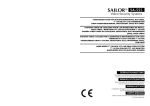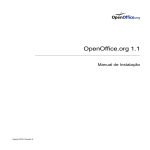Download BRAVO CORDLESS-2-lingue - him-tec
Transcript
BRAVO CORDLESS 2 INSTRUCTION MANUAL MANUAL DE INSTRUCCIONES MANUEL D’INSTRUCTION BEDIENUNGSANLEITUNG BRAVO CORDLESS-2-lingue 1 6-09-2005, 16:02 BRAVO CORDLESS-2-lingue 2 ENGLISH 3 ESPAÑOL 19 FRANÇAIS 37 DEUTSCH 55 6-09-2005, 16:02 BRAVO CORDLESS 2 CORDLESS DECT GAP ENGLISH Congratulations for choosing BRAVO CORDLESS 2, Brondi’s DECT GAP cordless. This telephone which features big keys and big numbers on a light display will make it easier for you to make telephone calls. BRAVO CORDLESS 2 is provided with speakerphone and allows you to adjust the earpiece volume. For further details on this product, please check this instruction manual. BRAVO CORDLESS-2-lingue 3 6-09-2005, 16:02 INDEX 1. UNPACKING YOUR CORDLESS .......................................................................................................... 5 2. FEATURES ............................................................................................................................................. 6 3. WHERE TO FIND IT ...............................................................................................................................7 4. SAFETY ................................................................................................................................................. 9 5. INSTALLATION .................................................................................................................................. 10 5.1 Power supply ........................................................................................................................... 10 5.2 Connect the base unit to the telephone line ..................................................................... 10 5.3 Fitting Batteries ........................................................................................................................ 10 5.4 Recharging your cordless ..................................................................................................... 10 5.5 Replacing batteries ................................................................................................................ 10 6. OPERATIONAL FUNCTION ............................................................................................................... 11 6.1 To answer a call ...................................................................................................................... 11 6.2 Making a call (manual selection).........................................................................................11 6.3 Speakerphone ........................................................................................................................ 11 6.4 Pre-selection ........................................................................................................................... 11 6.5 Las number redial ................................................................................................................... 12 6.6 Call’s duration ........................................................................................................................ 12 6.7 Adjusting the volume ............................................................................................................. 12 6.8 Ringer volume ......................................................................................................................... 12 6.9 Ringer melody ......................................................................................................................... 12 6.10 To mute the mouthpiece....................................................................................................... 12 6.11 To page the handset ............................................................................................................. 13 6.12 To lock the keypad................................................................................................................. 13 6.13 Using your cordless on a PABX .............................................................................................. 13 6.14 Redial ....................................................................................................................................... 13 6.15 Turning ringer temporarily off ................................................................................................ 13 7. MEMORY AND CALLER DISPLAY...................................................................................................... 14 7.1 10 Memories ............................................................................................................................ 14 7.2 Caller Details Service and Caller Display............................................................................. 14 8. GUARANTEE ...................................................................................................................................... 16 9. DECLARATION OF CONFORMITY CE............................................................................................... 17 BRAVO CORDLESS-2-lingue 4 6-09-2005, 16:02 1. UNPACKING YOUR CORDLESS EQUIPMENT AND DEVICES: • • • • • 1 cordless handset 1 base unit 1 220 V adapter 1 telephone line cable with Italian plug 1 rechargeable battery pack DEL 1 2 3 4 5 6 7 8 9 P 1 Cordless handset - 1 Base Unit 1 220V Adapter 1 Telephone line cable with Italian plug 2 Rechargeable AAA Batteries 5 BRAVO CORDLESS-2-lingue 5 6-09-2005, 16:02 2. FEATURES SPECIAL FEATURES • Easier handset use: − very big keys − big digits on a light display − speakerphone − high volume ring • Speakerphone conversation • Incoming call light and tone alert located in the base unit • Compatible with devices for hearing impaired LOCK FUCTIONS • Keypad lock CALL FEATURES/MEMORY • Autonomy: 11 calling hours, 100 standby mode hours • 10 memories • Caller details • Caller Display: up to 20 records (1) • Redial list: 3 last dialled numbers DISPLAY, TUNES • Light display • Handset with 9 melodies • Base unit with 1 melody • Adjustable handset ringing volume • Adjustable earpiece volume STANDARD FEATURES • Handset locator button (with light led) • Microphone Mute button • Pause button: for easier office use (1) (when service has been activated) ENCLOSED DOCUMENTS • WARRANTY • INSTRUCTION MANUAL (ENGLISH) • TECHNICAL ASSISTANCE CENTRES DIRECTORY GIFT BOX CONTENTS • 1 cordless • 1 Italian line plug • 1 220V adapter • 2 batteries TECHNICAL DETAILS Type: Standard: Frequency Range: Operating Range: Batteries: Handset dimensions: Base Unit dimensions: Handset weight (batt. incl.): Digital Cordless DECT GAP 1880 MHz - 1900 MHz up to 300m (outdoors), 50m (indoors) 2 AAA NiMH 1,2V batteries 65 x 162 x 33 mm 116 x 47 x 121 mm 146 g 6 BRAVO CORDLESS-2-lingue 6 6-09-2005, 16:02 3. WHERE TO FIND IT HANDSET & BASE 1. Memory button Press for 2secs to store numbers in the Phone Book Press and release immediately to make calls to stored numbers 1 2 2. Back button: to move through numbers in the Phone Book or through records in the Caller Display list Redial button. 3 4 3. Speakerphone button: to switch to and from speakerphone 5 4. Phone button: to begin, answer and end a telephone call DEL 5. Caller Display button: to move through numbers in the Phone Book or records in the Caller Display list. Forward button: to move through numbers in the Phone Book or through records in the Caller Display list 6 1 2 3 4 5 6 7 8 9 6. Mute button: press during a call to mute the microphone so the other person can’t hear you Delete button: to delete digits when dialling/ to return to standby mode 7. Ringer on/off button Press for 2 secs when the handset is idle (not busy on a call) to turn the ringer on and off P 8. Ringer volume button: − Press when the handset is idle to adjust the ringer volume − Earpiece volume button: press during a call to adjust the volume in the earpiece 9. Handset Locator button In use/incoming call alert light 7 8 9 10 11 10. Last Number Redial button: to make a repeat call to the last number you dialled Pause button: to generate pauses while dialling 11. Keypad Lock button Press for 2 secs when the handset is idle to lock and unlock the keypad 7 BRAVO CORDLESS-2-lingue 7 6-09-2005, 16:02 INFORMATION ON THE DISPLAY Memory/ Store (to store a number in memory or to make a call to a stored number) Battery Level Battery Level (Battery Low) Headset Ringer on Headset Ringer off Speakerphone on Keypad locked On steadily: telephone line is busy Flashing: incoming call The X appears when the microphone is muted On steadily: all new Caller Display records have been listend to but not yet deleted Flashing: new Caller Display records present On steadily: handset within range of the base unit Flashing: handset out of range Intercom operating: during calls to another handset More digits to view to the right or to the left of the display 8 BRAVO CORDLESS-2-lingue 8 6-09-2005, 16:02 4. SAFETY • If necessary clean the equipment with a damp cloth. DO NOT CLEAN ANY PART WITH SOLVENT CHEMICALS. • Your cordless must be associated to an approved telephone. • Do not use your phone in exceedingly humid, cold or hot places and always keep it from direct exposure to the sun or other hot sources. • Do not place anything (objects or furniture) on the phone cables. • DON’T LET THE BASE UNIT OR CHARGER POD GET WET. • Avoid using your phone or placing its base unit nearby large metal objects - like a refrigerator, a mirror or a filing cabinet – as this may cause radio interference. • Keep your phone at least 50cm away from other electronic devices to avoid radio interference. • The base unit should be placed on a level surface. • If you install your phone in a multi-level place, make sure to place the base unit at the intermediate level. • When too far from its base unit your handset won’t work properly. USE THE HANDSET WITHIN THE OPERATING RANGE OF 50m INDOORS AND 300m OUTDOORS. • For the best performance and long duration of your batteries, make sure to discharge them fully once a month, and then recharge them. IMPORTANT! USE AAA RECHARGEABLE BATTERIES ONLY • The phone base unit must be only used with the mains adapter supplied with it; using any other adapter may cause serious damage. 9 BRAVO CORDLESS-2-lingue 9 6-09-2005, 16:02 5. INSTALLATION 5.1 POWER SUPPLY IMPORTANT! The mains power lead must be installed near the equipment and must be easily accessible. 1. Plug the mains adapter pin end into the base unit power plug. 2. Plug the mains adapter into the wall mains socket. 5.2 CONNECT THE BASE UNIT TO THE TELEPHONE LINE 1. Insert the telephone line plug into the base unit socket. 2. Insert the telephone line threefold plug into the wall telephone socket. DC 9V TEL LINE MAINS POWER LEAD TELEPHONE LINE CORD 5.3 FITTING BATTERIES 1. Place your handset with the keypad facing downwards. 2. Remove the battery compartment cover by pushing and pulling it in your direction 3. Insert the two batteries (AAA) into the battery compartment, paying attention to the polarity orientation. 4. Slide the battery compartment cover back into place, pressing firmly to make sure it is sercure. IMPORTANT! TO CHARGE THE BATTERIES FULLY BEFORE YOU USE THE CORDLESS HANDSET FOR THE FIRST TIME LEAVE THE HANDSET ON THE CHARGER POD FOR 15 HOURS. 5.4 RECHARGING YOUR CORDLESS When your handset is discharged the Low Battery symbol appears on the display. To recharge it, just replace the handset on the charger pod with the keypad in your direction. To recharge the batteries fully leave the handset on the charger pod for 15 hours. 5.5 REPLACING BATTERIES IMPORTANT: Only use the rechargeable batteries provided for this model. When the handset autonomy starts reducing, even when batteries are correctly recharged, it is time to replace the batteries: follow the instructions in Paragraph “5.3 Fitting Batteries”. 10 BRAVO CORDLESS-2-lingue 10 6-09-2005, 16:02 6. OPERATIONAL FUNCTION Introduction When your cordless is in standby mode, i.e. no calls or operations are being made, the heading “HS-1” appears on the display (the number identifying the cordless). 6.1 TO ANSWER A CALL • When you receive a call, both handset and base start ringing, the symbol appears on the display, and both the red led on the handset locator button and the big white led on the phone base start flashing. If your cordless is directly connected to the telephone line (not via PABX) and the Caller Details Service has been activated by your server, the caller’s telephone number (if available) appears on the display. • Press the button to answer the call, the symbol will come up steadily on the display and the base red led will flash. • To end a call, press again the button, or alternatively replace the handset back in the base. The display symbol and the base red led disappear. 6.2 MAKING CALLS (MANUAL SELECTION) • • • • • Press button. The symbol appears steadily on the display and the base red led starts flashing. Check that the dial tone is present then key in the number. The dialled number appears on the display. To end the call, press again the button or alternatively replace the handset back in the base. 6.3 SPEAKERPHONE To activate the speakerphone, press the button when the handset is idle or after having pressed the button. The speakerphone is active if you can hear the caller voice coming from the speaker and can see the and symbols on the display (hold repeatedely the Volume button to adjust the speaker volume). To switch back to standard from a spekerphone call, just press briefly the button. 6.4 PRE-SELECTION • When handset is idle key in up to 25 digits. • You can check the digit on the display before starting your call. • If you make a mistake, press shortly the DEL button to clear digits one by one from the display; to clear all digits, press and hold the DEL button. • When number is checked, press the button to start the call. • At this point digits are selected and dialled. • To end the call, press the button again, or replace the handset back in the base. Note: If you have a PABX connection you need to pause for a few seconds between dialing the system code and the actual phone number. To pause, press the button and a dash “-” will appear on the display. 11 BRAVO CORDLESS-2-lingue 11 6-09-2005, 16:09 6.5 LAS NUMBER REDIAL You can call back the last 3 numbers you have dialled as your cordless stores them in memory. Last number redial • Press the phone button to dial the number. • Then press the button to have the number shown on the display. Note: If you have a PABX connection you need to pause for a few seconds between dialing the system code and the actual phone number. To pause, press the button and a dash “-” will appear on the display. Redialing any other number than the last one If necessary, press the Last Number Redial button again until the number on the display, then press the phone button , to dial the number. you want is shown 6.6 CALL’S DURATION When you make or answer a call the display shows the call’s duration in minutes and seconds both during and a few seconds after the call has ended. 6.7 ADJUSTING THE VOLUME During a call, to adjust the volume in the hanset’s earpiece or speakerphone press the volume button repeatedly . The display shows the current volume level: the more “0”, the highest the volume (“0” to “00000”). 6.8 RINGER VOLUME • While the handset is idle (not busy on a call) press the volume button. • Press the or to change the volume. The display shows the current volume level: the more “0”; the highest the volume (“0” to “00000”); the symbol shows on the display the ringer is turned off. • Press the button again to confirm, otherwise wait a few seconds for the new setting to be automatically confirmed and the display to get back to standby mode. 6.9 RINGER MELODY You have a choice of 9 ringing melodies. • While the handset is idle (not busy on a call) press the button and hold it for about 3 seconds, the displlay shows “d-d” followed by the current ringer melody. • Press the or button briefly to hear the different ringing melodies. • When you reach the melody you prefer press the button again to confirm, otherwise wait a few seconds for the new setting to be automatically confirmed and the display to get back to standby mode. 6.10 TO MUTE THE MOUTHPIECE To put the call on hold, so that the person on the other end cannot hear you, press the DEL. Button briefly. While the mouthpiece is muted is shown on the display. To get back the call press the DEL button again. 12 BRAVO CORDLESS-2-lingue 12 6-09-2005, 16:02 6.11 TO PAGE THE HANDSET This function is useful if you can’t find your handset. • On the base unit press and release the button. The handset rings with a special tone. • To stop the handset ringing, on the handset press any button or numbered key. 6.12 TO LOCK THE KEYPAD To lock the handste’s keypad so that no buttons can be pressed. • To block the handset keypad, while handset is idle press and hold it for a few seconds; until you hear a confirmation beep and appears on the display. • To unlock the keypad, press , again and hold it until disappears from the display. 6.13 USING YOUR CORDLESS ON A PABX PAUSE FUNCTION If you have a PABX connection you need to pause for a few seconds between dialing the system code and the actual phone number. To pause, press the button and a dash “-” will appear on the display. 6.14 REDIAL This is the flash key, press it during the line is engaged to send the flash signal. 6.15 TURNING RINGER TEMPORARILY OFF • To turn the ringer temporarily off, when the handset is idle press and hold for a few seconds the button, the symbol will appear on the display. • To turn the ringer back on, press and hold again the button , the symbol will disappear from the display. IMPORTANT: with this function active only the base rings when receiving a call, while the handset onluy shows a symbol on the display. 13 BRAVO CORDLESS-2-lingue 13 6-09-2005, 16:02 7. MEMORY AND CALLER DISPLAY 7.1 10 MEMORIES You can store up to 10 numbers in memory. Each number can have up to 25 digits. TO STORE A NUMBER Make sure the handset is idle (not connected). 1. Press the button and hold it untill the symbol flashes on the display. 2. Key in the number you want to store (max 25 digits). If you have a PABX connection, always remember to press the button between the system access code and the actual telephone number. Use the and buttons to move the cursor from a digint to another, and the DEL button to delete a wrong digit to the left of the cursor. 3. Briefly press the button, again, the thephone number moves to the right on the display and the cursor flashes on the left. 4. Key in a memory location number (0 to 9). 5. The display goes back to standby mode. To store another number, start again form step 1. You can delete a record by simply storing a new number in the same location. TO DELETE A NUMBER FROM MEMORY 1. Press the button and hold it until the symbol flashes on the display. 2. Briefly press the button, again, a dash “-“ will appear on the display. 3. Key in the memory location number (0 to 9). 4. You hear a confirmation tone and the display goes back to standy mode. TO SELECT A MEMORY 1. When the handset is idle press briefly the button to enter the Phone Book. 2. Key in the memory location number, if the wrong number appears on the display, key in another memory location number (0 to 9) to view the other stored records. 3. Press the button or the button to call the desired number. 7.2 CALLER DETAILS SERVICE AND CALLER DISPLAY If you subscribe to this feature from your service provider, you can see the phone numbers (if available) of people calling you, before you answer. The phone will store the numbers of the last 20 calls (both answered and missed). The record number date and time of the call are recorded only if the telephone has a standard analog telephone line (PSTN), but not for ISDN connections. Whit idle handset, when there have been calls you haven’t answered, the symbol flashes on the display. Missed calls whose record has already been checked are indicated on the display with the symbol coming up steadily. Check the paragraph below to learn how to access the list. NOTE: • If your cordless has a PABX connection, the Caller Details Service is only active where the main system can support this Service. • The first 25 digits of incoming calls are recorded. 14 BRAVO CORDLESS-2-lingue 14 6-09-2005, 16:03 TO CHECK CALLER DISPLAY RECORDS With handset idle, press the Caller the display. Display button, you’ll see the most recent record on Details of the telephone number of the related call to be viewed number of Day-Month of received call received call Time of received call Wait a few seconds for the display to automatically show you the telephone number related to the call, otherwise press the button again to check the caller’s number. Details of the date and time of the related call to be viewed button to go back and view the date and time of the last call. Now, just press the Press the Caller Display button again repeatedly to view the next records (less recent ones). Press repeatedly the button to view the phone number of the related call first, and then the date and time of the following calls (more recent ones). Once you’ve reached the beginning or the end of the list, scroll it again backwards. TO RETURN A CALL • With handset idle, press the Phone button to enter the list. • Use the and buttons to select the number you want to call back. − To call back a number when the call details (date and time or telephone number) are displayed, just press thee or the button. TO DELETE A CALLER DISPLAY RECORD A simple operation allows you to deleta a record from the list: • When the handset is idle, press the button to enter the list. • Use the and buttons to select the record you want to delete. − When the record is shown on the display, press and hold the DEL, button until the display moves to the next Caller Display records. If there are no more Caller Display records, the display shows “NO CL IP”. TO STORE A CALLER DISPLAY RECORD (10 MEMORIES AVAILABLE) • When the handset is idle, press the button to enter the list. • Use the and buttons to select the number you want to store. • When the number is shown on the display, press and hold for about 2 seconds the until the symbol flashes on the display. • Key in a memory location number (0 to 9). • Press the Memory button briefly again, you’ll hear a beep to confirm. button 15 BRAVO CORDLESS-2-lingue 15 6-09-2005, 16:03 8. GUARANTEE All Brondi products come with a 12-month Guarantee. Inside the package of BRAVO CORDLESS 2 you can find the guarantee form. The Guarantee is only valid when: − the form is fully filled in; − the sales ticket, invoice etc. is attached to the form; − the package has not been damaged. The Guarantee form must be filled in with: name of the product (BRAVO CORDLESS 2), the series number (SN) shown underneath the telephone base unit (but sometimes already printed on the form). Electric and electronic appliances need to be differentiated for waste collection. Brondi reserves the right to amend with no previous notice the characteristics and features of its products. 16 BRAVO CORDLESS-2-lingue 16 6-09-2005, 16:03 9. DECLARATION OF CONFORMITY CE Brondi Telefonia S.p.A., with registered offices in Str. Caffadio 14 – 10036 Settimo Torinese (TO) and headquarters in Via Guido Rossa 3 – 10024 Moncalieri (TO), holds that the appliance BRAVO CORDLESS 2 complies with the EC R&TTE Directive 1999/5/EC and conforms to the following standars: Radio: TBR 6 EMC: EN 301489 Safety: EN60950, EN 41003 Other: I-CTR 37 Conformity to these requirements is indicated through the marking: BRAVO CORDLESS 2 has been designed and produced to be used in connection with the Italian analog telephone network PSTN. Bravo Cordless 2 complies with the EC EMC Directive 89/336/EEC and with the EC Low Voltage Directive 73/23/EEC. 17 BRAVO CORDLESS-2-lingue 17 6-09-2005, 16:03 BRONDI TELEFONIA SPA Company with Quality Certification System For product details (features, on-line instruction manuals, etc.), updated directories of customer service centres and all our latest promotions and products please visit our website: www.brondi.it 18 BRAVO CORDLESS-2-lingue 18 6-09-2005, 16:03 BRAVO CORDLESS 2 CORDLESS DECT GAP ESPAÑOL Brondi se congratula con Ud. por haber elegido BRAVO CORDLESS 2, el teléfono inalámbrico DECT GAP que, gracias a sus grandes teclas, sus grandes números visualizados en la pantalla iluminada, simplifica Sus llamadas. BRAVO CORDLESS 2 está equipado con la función de viva voz y de regulación del volumen de escucha. Para descubrirlo todo sobre este producto, Le rogamos consulte el presente manual de instrucciones. 19 BRAVO CORDLESS-2-lingue 19 6-09-2005, 16:03 ÍNDICE 1. CONTENIDO DEL EMBALAJE ............................................................................................................ 21 2. PRESTACIONES.................................................................................................................................. 22 3. DESCRIPCIÓN DEL APARATO........................................................................................................... 23 4. PRECAUCIONES PARA SU EMPLEO.................................................................................................. 25 5. INSTALACIÓN.................................................................................................................................... 26 5.1 Alimentación del aparato..................................................................................................... 26 5.2 Conexión con la línea telefónica.........................................................................................26 5.3 Instalción de las baterías ....................................................................................................... 26 5.4 Como recaragr el portátil ..................................................................................................... 27 5.5 Como sustituir las baterías ..................................................................................................... 27 6. EMPLEO FUNCIONES “TELÉFONO”................................................................................................... 28 6.1 Contestar a una llamada...................................................................................................... 28 6.2 Efectuar una llamada con selección manual.................................................................... 28 6.3 Conversación en viva voz ..................................................................................................... 28 6.4 Preselección............................................................................................................................ 28 6.5 Repetición últimos números seleccionados........................................................................ 29 6.6 Duración de la llamada ........................................................................................................ 29 6.7 Regulación volumen de escucha........................................................................................ 29 6.8 Regulación volumen timbre portátil .................................................................................... 29 6.9 Melodías del portátil .............................................................................................................. 29 6.10 Exclusión micrófono................................................................................................................ 29 6.11 Función búsqueda portátil .................................................................................................... 30 6.12 Bloqueo del teclado .............................................................................................................. 30 6.13 Funcionamiento del teléfono inalámbrico bajo centralita PABX..................................... 30 6.14 Función R ................................................................................................................................. 30 6.15 Exclusión temporánea del timbre ........................................................................................ 30 7. MEMORIAS Y LISTAS LLAMADAS ..................................................................................................... 31 7.1 10 Memorias ............................................................................................................................ 31 7.2 Identificación del número que llama y lista llamadas recibidas...................................... 31 8. GARANTÍA......................................................................................................................................... 33 9. DECLARACIÓN DE CONFORMIDAD CE.......................................................................................... 34 20 BRAVO CORDLESS-2-lingue 20 6-09-2005, 16:03 1. CONTENIDO DEL EMBALAJE APARATOS Y ACCESORIOS: • • • • • 1 portátil 1 base 1 adaptador 220 V 1 cable con enchufe telefónico italiano 1 paquete baterías recargables DEL 1 2 3 4 5 6 7 8 9 P 1 1 Portátil - 1 Base 1 Adaptador 220V 1 Cable con enchufe telefónico italiano 2 Baterías AAA recargables 21 BRAVO CORDLESS-2-lingue 21 6-09-2005, 16:03 2. PRESTACIONES PRESTACIONES ESPECIALES • Empleo facilitado del portátil: − teclas muy grandes − números grandes en pantalla iluminada − escucha amplificada de la voz − elevado volumen de los timbrazos • Conversación en viva voz • La base se ilumina y sona al entrar una llamada • Compatible con los aparatos para las personas con oído débil FUNCIONES DE BLOQUEO • Bloqueo teclado PRESTACIONES DE LLAMADA/MEMORIAS • Autonomía: 11 horas de conversación, 100 horas en stand-by • 10 memorias • Identificación del número que llama • Lista llamadas recibidas: 20 números (1) • Lista RP: últimos 3 números llamados PANTALLA, TONOS • Pantalla iluminada • 9 melodías para el portátil • 1 melodía para la base • Volumen timbre portátil regulable/excluíble • Volumen escucha regulable PRESTACIONES ESTÁNDAR • Tecla búsqueda portátil (con led luminoso) • Exclusión micrófono • Tecla pausa: uso más fácil en la oficina (1) (con servicio de identificación del número que llama activado) DOCUMENTACIÓN INCLUÍDA • GARANTÍA • MANUAL DE INSTRUCCIONES (ESPAÑOL) • LISTA CENTROS DE ASISTENCIA APARATOS Y ACCESORIOS INCLUÍDOS • 1 teléfono inalámbrico • 1 enchufe telefónico italiano • 1 adaptador 220 V • 2 baterías DATOS TÉCNICOS Tipología: Estándar: Frecuencia: Alcance: Baterías: Dimensiones portátil: Dimensiones base: Peso portátil (bat. incl.): Cordless Digital DECT GAP 1880 MHz - 1900 MHz 300 m (al exterior) y 50 m (al interior) 2 baterías AAA NiMH 1,2V 65 x 162 x 33 mm 116 x 47 x 121 mm 146 g 22 BRAVO CORDLESS-2-lingue 22 6-09-2005, 16:03 3. DESCRIPCIÓN DEL APARATO PORTÁTIL Y BASE 1 1. Memorización núm. en agenda (pulsada por 2 seg.) Llamada núm. desde agenda (pulsada y enseguida soltada) 2 2. Tecla cursor entre las cifras de los números de las memorias/ Tecla visualización lista llamadas recibidas Tecla R 3 3. Activación / desactivación función viva voz 4 5 DEL 4. Línea ocupada/libre 5. Acceso a la lista llamadas recibidas Tecla visualización lista llamadas recibidas Tecla cursor entre las cifras de los números de las memorias 6 6. Activación/desactivación funciónde exclusión micrófono (durante una llamada) Eliminación de una cifra (durante la digitación) Retorno a la modalidad stand- by 1 2 3 4 5 6 7 8 9 7. Tecla de selección Desactivación/activación timbre portátil (pulsada por 2 seg.) 8. Regulación volumen: − timbre (con aparato en stand- by) − de escucha desde microteléfono o en viva voz (con línea ocupada) P 9. Tecla búsqueda portátil con indicador luminoso de llamada en entrada y línea ocupada 7 8 9 10 10. Repetición último número seleccionado Introducción de una pausa (pulsada brevemente durante la digitación) 11 11. Tecla de selección Bloqueo/desbloqueo teclado (pulsada por 2 seg.) 23 BRAVO CORDLESS-2-lingue 23 6-09-2005, 16:03 PANTALLA Acceso a las memorias (para memorizar o volver a llamar) Nivel de la batería Nivel de la batería Timbre portátil activado Timbre portátil desactivado Función viva voz activada Teclado bloqueado Encendido fijo: línea ocupada Intermitente: llamada en entrada Micrófono excluído Encendido fijo: números ya consultados presentes en la lista llamadas recibidas Intermitente: nuevos números, no consultados, presentes en la lista llamadas recibidas Encendido fijo: portátil conectado con la base Intermitente: portátil demasiado lejos de la base Función multi portátil: llamada intercomunicante en curso Otras cifras por visualizar en la parte izquierda o en la derecha 24 BRAVO CORDLESS-2-lingue 24 6-09-2005, 16:03 4. PRECAUCIONES PARA EL EMPLEO • Si el equipo está sucio, utilice un trapo suave con detergente neutro. NO UTILICE ADITIVOS O SUSTANCIAS ABRASIVAS. • El telefóno inalámbrico tiene que conectarse con un teléfono asociado de tipo homologado. • No utilice por largo tiempo el aparato en lugares muy húmedos, particularmente fríos o calientes y evite la exposición directa a los rayos solares o fuentes de calor. • No apoye objetos o muebles sobre los cables o el aparato. • PROTEJA EL EQUIPO DEL AGUA U OTROS LÍQUIDOS. • No utilice elaparato y no poscione la base en contacto directo con objetos metálicos y electrodomésticos en función, ya que podrían causarse unas interferencias y reducción del alcance del teléfono inalámbrico. • Se recomenda mantener el teléfono a una distancia mínima de 50 cm de otros equipos electrónicos al fin de evitar interferencias. • Posicione la base sobre una superfi cie llana. • Si desea instalar el equipo en un ambiente de más pisos, conecte la base en el piso intermedio. • El portátil no puede funcionar de manera correcta al resultar demasiado lejos de la base. UTILICE EL PORTÁTIL DENTRO DE SU RADIO DE ALCANCE: UNOS 50 m AL INTERIOR, 300 m AL EXTERIOR. • Descargue completamente una vez al mes las baterías, y luego las recargue, para mantener la recarga por más tiempo y aumentar la duración de las baterías. CUIDADO! UTILICE SÓLO BATERÍAS AAA MINIESTILO RECARGABLES. • Utilice exclusivamente el alimentador en dotación para alimentar la base del aparato; el empleo de un alimentador no original podría causar graves daños. 25 BRAVO CORDLESS-2-lingue 25 6-09-2005, 16:03 5. INSTALACIÓN 5.1 ALIMENTACIÓN DEL APARATO ¡CUIDADO! La toma de corriente tiene que instalarse cerca del equipo y tiene que resultar de fácil acceso. 1. Introduzca el pasador posicionado en una extremidad del cable del adaptador en dotación en la específica toma de la alimentación, posicionada en la parte trasera de la base. 2. Introduzca el enchufe del adaptador en la toma eléctrica de pared. 5.2 CONEXIÓN CON LA LÍNEA TELEFÓNICA 1. Introduzca el pasador posicionado en una extremidad del cable telefónico en dotación en la específica toma posicionada en la parte trasera de la base. 2. Introduzca el enchufe telefónico tripolar, posicionado en otra extremidad del cable, en la toma telefónica de pared. DC 9V TEL LINE CABLE ALIMENTACIÓN CABLE TELEFÓNICO 5.3 INSTALACIÓN DE LAS BATERÍAS 1. Posicione el portátil con el teclado dirigido hacia abajo. 2. Desenganche la tapa del vano batería posicionado sobre el portátil pulsando sobre la tapa y tirándola hacia Ud. 3. Introduzca las 2 baterías (miniestilo AAA) en el vano baterías, respetando la polaridad indicada en el interior. 4. Vuelva a cerrar el vano haciendo deslizar la tapa hacia arriba. ¡CUIDADO! ANTES DE UTILIZAR EL APARATO LE ACONSEJAMOS QUE DEJE EL PORTÁTIL EN CARGA POR LO MENOS 15 HORAS EN EL ESPECÍFICO VANO DE LA BASE, PARA PERMITIR QUE LAS BATERÍAS SE CARGUEN COMPLETAMENTE. 26 BRAVO CORDLESS-2-lingue 26 6-09-2005, 16:03 5.4 COMO RECARGAR EL PORTÁTIL Cuando el portátil está descargado (es decir cuando en la pantalla aparece el símbolo para recargarlo es suficiente apoyar el portátil en el específico vano de la base con el teclado dirigido hacia Ud. Lo deje en carga por 15 horas para permitir la recarga completa de las baterías. 5.5 COMO SUSTITUIR LAS BATERÍAS CUIDADO: Utilice sólo las baterías recargables dedicadas a este modelo. Cuando las horas de autonomía del portátil se reducen cada vez más, aunque la recarga de las baterías se ha efectuado correctamente, significa que las baterías se están agotando y tienen que sustituirse: cumplan con las instrucciones indicadas en el párrafo “5.3 Instalación de las baterías”. 27 BRAVO CORDLESS-2-lingue 27 6-09-2005, 16:03 6. EMPLEO DE LAS FUNCIONES “TELÉFONO” Premisa Cuando el teléfono inalámbrico se encuentra en condición de espera, es decir cuando la línea no es ocupada y no hay ninguna operación en curso, en la pantalla aparece el mensaje “HS-1” (el número identifi ca el portátil). 6.1 CONTESTAR A UNA LLAMADA • Al llegar una llamada, el portátil y la base van a sonar, el icono en la pantalla y el led rojo sobre la tecla búsqueda porrtátil y el grande led blanco sobre la base se pondrán intermitentes. Si el teléfono inalámbrico está conectado directamente con la línea telefónica (no por medio de centralita PABX) y el servicio de identificación del número que llama ha sido activado por su gerente, en la pantalla va a aparecer el número telefónico del que llama (si disponible). • Pulse la tecla para ocupar la línea y contestar, el icono en la pantalla se Va a encender con luz fija y el led rojo sobre la base se pondrá intermitente lento. • Para terminar la conversación, pulse otra vez o reposicione el portátil sobre la base. El icono en la pantalla y el led rojo sobre la base se apagarán. 6.2 EFECTUAR UNA LLAMADA CON SELECCIÓN MANUAL • Pulse para ocupar la línea. • Con la línea ocupada,el icono en la pantalla se encederá con luz fija y el led rojo sobre la base se pondrá intermitente lento. • Verifique la presencia del tono de digitación de la selección y digitee el número en el teclado. • En la pantalla aparece el número seleccionado. • A final de la conversación, vuelva a pulsar la tecla o reposicione el portátil sobre la base, la línea volverá libre. 6.3 CONVERSACIÓN EN VIVA VOZ Para activar la función viva voz, pulse la tecla con línea libre o bien tras pulsar la tecla . Cuando el viva voz está activado, va a oir la voz desde el altavoz y en la pantalla aparecen los símbolos y (pulse varias veces la tecla para regular el volumen del altavoz). Durante la conversación en viva voz Ud. podrá volver a la modalidad estándar pulsando brevemente la tecla . 6.4 PRESELECCIÓN • Con línea libre, digitee los números sobre el teclado hasta un máximo de 25 cifras. • Las cifras aparecerán en la pantalla y Ud. podrá controlarlas antes de ocupar la línea. • En caso de cifra errónea, pulse brevemente la tecla DEL para borrar la útima cifra; para borrar todo el número, pulse y mantenga pulsada la tecla DEL. • Tras controlar el número, pulse para ocupar la línea. • Las cifras se seleccionarán después que se haya ocupado la línea. • A final de la conversación, cuelga volviendo a pulsar la tecla o reposicione el portátil sobre la base. Nota: Si su aparato está conectado con una centralita PABX, durante la digitación del número es necesario introducir una pausa de unos segundos entre el código de la centralita y el número telefónico. Para introducir la pausa pulse la tecla en la pantalla aparecerá una raya “-”. 28 BRAVO CORDLESS-2-lingue 28 6-09-2005, 16:03 6.5 REPETICIÓN ÚLTIMOS NÚMEROS SELECCIONADOS Su teléfono inalámbrico memoriza los últimos 3 números seleccionados, ofreciéndole la posibilidad de volver a llamarlos. Volver a llamar el último número seleccionado (con línea ocupada) • Pulse primero la tecla para ocupar la línea. • Luego pulse la tecla el número se visualizará en la pantalla y se seleccionará. Nota: Si Su aparato está conectado con una centralita PABX, para poder utilizar esta función es necesario que durante la fase de digitación del número Ud. haya introducido una pausa (pulsando y manteniendo pulsada por dos seg.la tecla entre el código de acceso a la línea exterior y el número telefónico. Volver a llamar uno de los números de la lista Con el aparato en modalidad stand-by, pulse varias veces la tecla hasta cuando la pantalla visualice el número que se desea volver a llamar; luego pulse la tecla , la línea resultará ocupada y el número seleccionado. 6.6 DURACIÓN DE LA LLAMADA La pantalla visualiza la duración de la llamada durante la conversación y por unos segundos después del final de la llamada. 6.7 REGULACIÓN VOLUMEN DE ESCUCHA Durante una conversación telefónica estándar o en viva voz, Ud. puede regular el volumen de escucha pulsando varias veces la tecla . Los niveles del volumen se indican en la pantalla por medio del símbolo “0”; la contidad de “0” visualizada, indica el nivel del volumen (de “0” a “00000”). 6.8 REGULACIÓN VOLUMEN TIMBRE PORTÁTIL • Con el portátil en stand-by pulse la tecla . • Luego utilice las teclas y para elegir el nivel deseado. Los niveles del volumen se indican en la pantalla por medio del símbolo “0”; (de “0” a “00000”); cuando en la pantalla aparece significa que el timbre se ha excluído. • Luego pulse la tecla para confirmar, o bien espere unos segundos y la programación vendrá confirmada y el aparato volverá en standby. 6.9 MELODÍAS DEL PORTÁTIL Ud. puede elegir entre 9 melodías. • Con el portátil en stand-by pulse y mentenga pulsada por 3 segundos la tecla , en la pantalla aparecerá “d-d” seguido por el número de la melodía actualmente programada. • Utilice luego las teclas y para elegir la melodía. • Pulse luego la tecla para confirmar, o bien espere unos segundos y la programación vendrá confirmada y el aparato volverá en standby. 6.10 EXCLUSIÓN MICRÓFONO Si lo desea, durante una conversación telefónica Ud. podrá excluir temporáneamente Su interlocutor pulsando brevemente la tecla DEL. En la pantalla aparecerá el símbolo y el micrófono resultará excluído. Vuelva a pulsar DEL, para desactivar la función y continuar la conversación telefónica. 29 BRAVO CORDLESS-2-lingue 29 6-09-2005, 16:03 6.11 FUNZCIÓN BÚSQUEDA PORTÁTIL Esta función es útil cuando Ud. no logra encontrar Su portátil. • En modalidad de espera, pulse y suelte la tecla sobre la base, el portátil emitirá una señal acústica. • Para interrumpir la señal acústica, pulse cualquier tecla del portátil. 6.12 BLOQUEO DEL TECLADO Para evitar pulsar desapercibidamente las teclas del portátil, es posible bloquear temporáneamente el teclado; de esa manera no se podrá efectuar ninguna operación ni podrá ocuparse la línea o seleccionarse algún número. • Para bloquear el teclado, con el aparato en condición de espera pulse y mantenga pulsada por unos segundos la tecla ; va a oir un bep largo de confirmación y en la pantalla aparecerá . • Para desbloquear el teclado, vuelva a pulsar por largo tiempo cualquier tecla, y enseguida después la tecla , en la pantalla desaparecerá el icono . 6.13 FUNCIONAMIENTO DEL TELÉFONO INALÁMBRICO BAJO CENTRALITA PABX FUNCIÓN PAUSA Si su aparato está conectado con una centralita PABX, durante la selección del número es necesario introducir una pausa de unos segundos entre el código de la centralita y el número telefónico. Para introducir la pausa pulse brevemente la tecla hasta cuando en la pantalla aparezca una raya “-”. 6.14 FUNCIÓN R La tecla es útil para tener acceso a los Servicios Telefónicos Suplementarios ofrecidos por el gerente de la red telefónica; además resulta necesaria en algunos tipos de centralita: pulsando la tecla con línea ocupada se envía en línea la señalización R. 6.15 EXCLUSIÓN TEMPORÁNEA DEL TIMBRE • Para excluir el timbre, con el portátil en la condición de espera pulse y mantenga pulsada la tecla en la pantalla aparecerá el símbolo . • Para volver a activar el timbre, pulse y mantenga pulsada de nuevo la tecla , en la pantalla el símbolo desaparecerá. CUIDADO: con esta función activada, al llegar una llamada sonará sólo la base y en el portátil la llamada que entra se señaliza sólo en la pantalla. 30 BRAVO CORDLESS-2-lingue 30 6-09-2005, 16:03 7. MEMORIAS Y LISTAS LLAMADAS 7.1 10 MEMORIAS Ud. puede memorizar hasta 10 números telefónicos, cada uno puede contener máximo 25 cifras. MEMORIZACIÓN DE UN NÚMERO Asegúrese de que el portátil esté en stand-by. 1. Pulse y mantenga pulsada la tecla hasta cuando en la pantalla se pone intermitente el símbolo . 2. Digitee el número telefónico (máx 25 cifras). Si Su aparato está conectado con una centralita PABX, acuérdese introducir una pausa (tecla ) entre el código de acceso a la línea exterior y el número telefónico. Utilice las teclas y para desplazar el cursor entre una cifra y otra y la tecla DEL para borrar la cifra a la izquierda del cursor. 3. Luego pulse brevemente la tecla , en la pantalla el número telefónico se desplazará a la derecha y el cursor se pondrá intermitente a la izquierda. 4. Ahora pulse el número correspondiente a la celda de memoria en la que Ud. desea memorizar el número telefónico (de 0 a 9). 5. El aparato volverá en stand-by. Para memorizar otro número, siga el procedimiento desde el punto 1. Al elegir una celda de memoria ya ocupada por un número, éste último se sobreescribirá. ELIMINACIÓN DE UNA MEMORIA 1. Pulse y mantenga pulsada la tecla hasta cuando en la pantalla se pone intermitente el símbolo . 2. Pulse brevemente la tecla , en la pantalla aparecerá una raya. 3. Pulse la tecla correspondiente a la celda de memoria que Ud. desea borrar. 4. Oirá un tono de confirmación y el portátil volverá a la condición de espera. SELECCIÓN DE UNA MEMORIA 1. Con el teléfono en stand-by pulse brevemente la tecla para entrar en la agenda. 2. Pulse la tecla correspondiente a la celda de memoria del número que Ud. desea seleccioanr, si el número visualizado no es él por llamar, pulse otra tecla (de 0 a 9) para visualizar los demás números memorizados. 3. Pulse la tecla o bien la tecla para ocupar la línea y llamar el número. 7.2 IDENTIFICACIÓN DEL NÚMERO QUE LLAMA Y LISTA LLAMADAS RECIBIDAS Si Ud. ha activado el servicio de identificación del número que llama con su gerente telefónico, al llegar una llamada, en la pantalla aparecerá el número telefónico del que llama (si disponible). El portátil memoriza en la “lista de las llamadas recibidas” los números de las últimas 20 llamadas recibidas (a las que se ha contestado o menos). Si el aparato está conectado con una línea telefónica analógica estándar (PSTN), se memorizarán también la fecha y la hora de recibo de la llamada; esto no es válido para aquellos aparatos conectados con una línea ISDN. En modalidad de stand-by, todas la nuevas llamadas recibidas a las que no se ha contestado y que no se han consultado se indican en la pantalla con el símbolo intermitente. La presencia de llamadas recibidas a las que no se ha contestado pero que ya se han consultado se indica en la pantalla con el símbolo encendido fijo. Para tener acceso a la lista, consulte el párrafo de abajo. NOTA: • Si su teléfono inalámbrico está conectado cual interior con una centralita PABX, la función de identificación del número que llama es activa sólo si la centralita puede soportar dicha función. • Se memorizarán las primeras 25 cifras de los números de las llamadas recibidas. 31 BRAVO CORDLESS-2-lingue 31 6-09-2005, 16:03 CONSULTAR LA LISTA DE LAS LLAMADAS RECIBIDAS Con el teléfono en condición de espera, pulse la tecla información sobre la llamada más reciente. , en la pantalla aparecerá la Información sobre el número telefónico de la correspondiente llamada por visualizar Número Día-mes Hora progresivo llegada llamada llegada llamada Espere unos segundos y la pantalla Le enseñerá de forma automática el número telefónico relativo a la llamada en objeto, en caso contrario pulse la tecla : Información sobre la fecha y hora relativa llamada por visualizar Ahora pulse la tecla para volver a visualizar la fecha y la hora de la última llamada. Pulsando otra vez y varias veces la tecla e visulizará la información sobre la fecha y la hora de las anteriores llamadas (menos recientes). Pulsando varias veces la tecla la pantalla visualizará primero el número telefónico de la relativa llamada y luego pasará a visualizar la fecha y la hora de la siguiente llamada (más reciente). Una vez llegado a comienzo o a final de la lista, Ud. tiene que pasar otra vez la misma en sentido contrario. VOLVER A LLAMAR UNO DE LOS NÚMEROS DE LA LISTA • Con el teléfono en condición de espera, pulse la tecla para tener acceso a la lista. • Utilice las teclasi y para elegir el número que Ud. desea volver a llamar. − Cuando la información sobre la llamada (fecha, hora o bien número telefónico) se visualiza, para volver a llamar el número será suficiente pulsar la tecla o bien . ELIMINACIÓN DE UN NÚMERO DE LA LISTA Si Ud. lo desea, gracias a una sencilla operación puede borrar un número de la lista: • Con el teléfono en condición de espera pulse la tecla para tener acceso a la lista. • Utilice las teclas y para elegir el número por borrar. − Cuando la pantalla visualiza el número deseado, pulse y mantenga pulsada DEL, el número vendrá borrado y la pantalla visualizará el número siguiente memorizado en la lista. Si no hay ningún número en la lista, en la pantalla aparece “NO CL IP”. MEMORIZACIÓN DE UN NÚMERO DE LA LISTA EN UNA DE LAS 10 MEMORIAS • Con el teléfono en condición de espera, pulse la tecla para tener acceso a la lista. • Utilice las teclas y para elegir el número por memorizar. • Cuando la pantalla visualiza el número, pulse y mantenga pulsada por 2 segundos la tecla hasta cuando en la pantalla se pone intermitente el símbolo . • Pulse el número correspondientre a la celda de memoria en la que Ud. desea memorizar el número telefónico (de 0 a 9). • Pulse brevemente la tecla para confirmar, oirá un bep de confirmación. 32 BRAVO CORDLESS-2-lingue 32 6-09-2005, 16:03 8. GARANTÍA Igual que todos los productos Brondi, este producto tiene una garantía de 12 meses. Dentro del embalaje de BRAVO CORDLESS 2 se encuentra la específica tarjeta postal de garantía: − la tarjeta postal tiene que rellenarse en todas sus partes; − la tarjeta postal tiene que acompañarse a la prueba de compra (recibo fiscal, factura, etc.); − el embalaje tiene que guardarse intacto. Para rellenar correctamente la tarjeta postal de garantía es necesario escribir: el nombre del producto adquirido (BRAVO CORDLESS 2) y el número de serie (SN) que Ud. encontrará debajo de la base del aparato (si ya no impresos sobre la misma tarjeta postal de garantía). Es necesario recoger separadamente los equipos eléctricos y electrónicos. Brondi se reserva todo derecho de modificar sin aviso previo las especificaciones y las prestaciones del producto. 33 BRAVO CORDLESS-2-lingue 33 6-09-2005, 16:03 9. DECLARACIÓN DE CONFORMIDAD CE La sociedad Brondi Telefonia S.p.A., con sede legal en Str. Caffadio 14 – 10036 Settimo Torinese (TURÍN) y unidad operativa en Via Guido Rossa 3 – 10024 Moncalieri (TURÍN), declara que el aparato BRAVO CORDLESS 2 cumple con los requisitos de la Directiva Europea 1999/5/CE relativa a los equipos radio y a los equipos terminales de telecomunicaciones, y es conforme a las siguientes normas: Radio: TBR 6 EMC: EN 301489 Seguridad: EN60950, EN 41003 Otras: I-CTR 37 La conformidad con dichos requisitos se expresa por medio de la marcación: El aparato BRAVO CORDLESS 2 se ha proyectado y construído para su uso en conexiones con la red telefónica analógica PSTN italiana. Producto conforme a la Directiva 89/336/CEE relativa a la compatibilidad electromagnética e incluso conforme a la directiva 73/23/CEE (baja tensión) relativa a las normas de seguridad. 34 BRAVO CORDLESS-2-lingue 34 6-09-2005, 16:03 BRONDI TELEFONIA SPA Empresa con sistema de calidad certificado Para información sobre los productos (prestaciones, manuales de instrucciones en formato digital, etc.), para consultar la lista actualizada de los centros de asistencia y conocer las iniciativas y las últimas novedades, visite nuestro sitio: www.brondi.it 35 BRAVO CORDLESS-2-lingue 35 6-09-2005, 16:03 36 BRAVO CORDLESS-2-lingue 36 6-09-2005, 16:03 BRAVO CORDLESS 2 TÉLÉPHONE SANS FIL DECT GAP FRANÇAIS Brondi vous félicite pour avoir choisi BRAVO CORDLESS 2 le téléphone sans fil DECT GAP qui simplifie vos appels grâce à ses grandes touches et à ses grands numéros affichés sur l’écran illuminé. BRAVO CORDLESS 2 est doté de la fonction haut-parleur et du réglage du volume d’écoute. Pour tout découvrir sur ce produit, nous vous invitons à consulter ce manuel d’instructions. 37 BRAVO CORDLESS-2-lingue 37 6-09-2005, 16:03 INDEX 1. CONTENU DE LA CONFECTION ....................................................................................................... 39 2. PRESTATIONS ..................................................................................................................................... 40 3. DESCRIPTION DE L’APPAREIL............................................................................................................ 41 4. PRECAUTION D’EMPLOI.................................................................................................................... 43 5. INSTALLATION ................................................................................................................................... 44 5.1 Alimentation de l’appareil .................................................................................................... 44 5.2 Connexion à la ligne téléphonique ..................................................................................... 44 5.3 Installation des batteries ........................................................................................................ 44 5.4 Comment recharger le combiné ......................................................................................... 45 5.5 Comment remplacer les batteries ....................................................................................... 45 6. USAGE DES FONCTIONS “TELEPHONE“ ........................................................................................... 46 6.1 6.2 6.3 6.4 6.5 6.6 6.7 6.8 6.9 6.10 6.11 6.12 6.13 6.14 6.15 Répondre à un appel ............................................................................................................ 46 Effectuer un appel avec sélection manuelle ..................................................................... 46 Conversation avec haut-parleur .......................................................................................... 46 Pré-sélection............................................................................................................................ 46 Répétition des derniers numéros sélectionnés.................................................................... 47 Durée de l’appel .................................................................................................................... 47 Réglage du volume d’écoute .............................................................................................. 47 Réglage du volume de la sonnerie du combiné ............................................................... 47 Mélodies du combiné ............................................................................................................ 47 Exclusion du micro .................................................................................................................. 47 Fonction cherche-combiné. ................................................................................................. 48 Blocage du clavier ................................................................................................................. 48 Fonctionnement du téléphone sans fil. avec centrale PABX ........................................... 48 Fonction R................................................................................................................................ 48 Exclusion temporaire de la sonnerie .................................................................................... 48 7. MEMOIRES ET LISTES D’APPELS ......................................................................................................... 49 7.1 10 Mémoires ............................................................................................................................ 49 7.2 Identification des appels et liste des appels reçus............................................................. 49 8. GARANTIE.......................................................................................................................................... 52 9. DECLARATION DE CONFORMITE CE ............................................................................................... 53 38 BRAVO CORDLESS-2-lingue 38 6-09-2005, 16:03 1. CONTENU DE LA CONFECTION APPAREILS ET ACCESSOIRES: • • • • • 1 combiné 1 base 1 adaptateur 220 V 1 câble avec prise téléphonique italienne 1 jeu de piles rechargeables DEL 1 2 3 4 5 6 7 8 9 P 1 1 Combiné - 1 Base 1 Adaptateur 220 V 1 Câble avec prise téléphonique italienne 2 piles AAA rechargeables 39 BRAVO CORDLESS-2-lingue 39 6-09-2005, 16:03 2. PRESTATIONS PRESTATIONS SPECIALES • Utilisation simplifiée du combiné: − très grandes touches − grands numéros sur l’écran illuminé − écoute amplifiée de la voix − volume des sonneries élevé • Conversation avec haut-parleur • La base s’illumine et sonne lorsqu’un appel arrive • Compatible avec les appareils pour malentendants FONCTIONS DE BLOCAGE • Blocage du clavier PRESTATIONS D’APPEL/MEMOIRES • Autonome: 11 heures de conversation, 100 heures en stand-by • 10 mémoires • Identification de la personne qui appelle • Liste d’appels reçus: 20 numéros (1) • Liste RP: 3 derniers numéros appelés ECRAN, SONS • Ecran illuminé • 9 mélodies pour le combiné • 1 mélodie pour la base • Volume sonnerie combiné réglable/mode silencieux • Volume d’écoute réglable PRESTATIONS STANDARDES • Touche cherche-combiné (avec voyant lumineux) • Exclusion micro • Touche pause: usage plus facile au bureau (1) (avec service d’identification des appels activé) DOCUMENTATION INCLUSE • GARANTIE • MANUEL D’INSTRUCTIONS (FRANÇAIS) • LISTE DES CENTRES D’ASSISTANCE (SERVICES APRES-VENTE) APPAREILS ET ACCESSOIRES INCLUS • 1 téléphone sans fil • 1 prise téléphonique italienne • 1 adaptateur 220 V • 2 piles DONNEES TECHNIQUES Typologie: Standard: Fréquence: Portée: Batterie: Dimensions combiné: Dimensions base: Poids combiné (piles. incluses.): Téléphone sans fil digital DECT GAP 1880 MHz - 1900 MHz 300 m (à l’extérieur) et 50 m (à l’intérieur) 2 piles AAA NiMH 1,2V 65 x 162 x 33 mm 116 x 47 x 121 mm 146 g 40 BRAVO CORDLESS-2-lingue 40 6-09-2005, 16:03 3. DESCRIPTION DE L’APPAREIL COMBINÉ ET BASE 1 1. Mémorisation des numéros dans la rubrique (appuyez pendant 2 sec) Rappel d’un numéro de la rubrique (appuyez et relâchez aussitôt) 2 2. Touche curseur entre les chiffres des numéros des mémoires/ Touche pour faire défiler la liste des appels reçus Touche R 3 4 3. Activation / désactivation de la fonction haut-parleur 5 4. Occupation/fin d’occupation de la ligne DEL 5. Accès à la liste des appels reçus Touche pour faire défiler la liste des appels reçus Touche curseur entre les chiffres des numéros des mémoires 6 1 2 3 4 5 6 7 8 9 6. Activation/désactivation de fonction d’exclusion du micro (pendant un appel) Pour effacer un chiffre (pendant la numérotation) Retour au mode stand- by 7. Touche de sélection Désactivation/activation sonnerie du combiné pendant 2 sec) P la de la (appuyé 8. Réglage du volume: − Sonnerie (avec appareil en stand- by) − D’écoute du micro du téléphone ou du haut-parleur (pendant l’appel) 9. Touche cherche-combiné avec indicateur lumineux d’appel entrant et de ligne occupée 7 8 9 10 11 10. Répétition du dernier numéro sélectionné Insertion d’une pause (appuyé brièvement pendant la numérotation) 11. Touche de sélection Blocage/déblocage du clavier (appuyé pendant 2 sec) 41 BRAVO CORDLESS-2-lingue 41 6-09-2005, 16:03 ECRAN Accès aux mémoires (pour enregistrer ou rappeler) Niveau de charge de la batterie Niveau de charge de la batterie Sonnerie du combiné activée Sonnerie du combiné désactivée Fonction haut-parleur activé Clavier bloqué Allumé en continu: ligne occupée Clignotant: appel entrant Micro exclus Allumé en continu: numéros déjà consultés présents dans la liste des appels reçus Clignotant: nouveaux numéros, non consultés, présents dans la liste des appels reçus Allumé en continu: combiné connecté à la base Clignotant: combiné trop loin de la base Fonction multi-combiné: appel à intercommunication en cours Autres chiffres à observer sur la gauche ou sur la droite 42 BRAVO CORDLESS-2-lingue 42 6-09-2005, 16:03 4. PRECAUTIONS POUR L’EMPLOI • Si l’appareil est sale, utilisez un chiffon doux avec savon neutre. NE PAS UTILISER D’ADDITIFS OU DE SUBSTANCES ABRASIVES. • Le téléphone sans fil doit être connecté à un téléphone associé de type homologue. • Ne pas utiliser pendant longtemps l’appareil dans des lieux très humides, particulièrement froids ou chauds et éviter l’exposition aux rayons directs du soleil ainsi qu’à des sources de chaleur. • Ne pas appuyer d’objets ou de meubles sur les fils ou sur l’appareil. • PROTEGER L’APPAREIL DE L’EAU ET DE TOUT AUTRE LIQUIDE. • Ne pas utiliser l’appareil et ne pas placer la base proche d’objets métalliques ou d’électroménager en marche, car il pourrait y avoir des interférences provocant une réduction de la portée du téléphone sans fil. • Il est recommandé de tenir le téléphone à une distance minimum de 50 cm des autres appareils électronique à fin d’éviter les interférences. • Placez la base sur une surface plate. • Si vous avez l’intention d’installer l’appareil dans un milieu ayant plusieurs étages, connectez la base à l’étage intermédiaire. • Le combiné ne peut pas fonctionner correctement s’il est trop distant de la base. UTILISEZ LE COMBINÉ DANS SON PERIMETRE D’ACTION: ENVIRON 50 m A L’INTERIEUR ET 300 m A L’EXTERIEUR. • Une fois par mois, déchargez complètement les batteries puis rechargez-les, afin de maintenir la recharge plus longtemps et afin d’allonger la durée de vie des piles. ATTENTION! UTILISEZ SEULEMENT DES PILES AAA MINISTILO RECHARGEABLES. • Utilisez exclusivement le cordon d’alimentation fourni, pour alimenter la base de l’appareil; l’usage d’un autre cordon d’alimentation pourrait l’endommager sérieusement. 43 BRAVO CORDLESS-2-lingue 43 6-09-2005, 16:03 5. INSTALLATION 5.1 ALIMENTATION DE L’APPAREIL ATTENTION! La prise de courant doit être installée à proximité de l’appareil et doit être facilement accessible. 1. Insérez la fiche placée sur une extrémité du fil de l’adaptateur fourni dans la prise d’alimentation spéciale, au dos de la base. 2. Insérez la prise de l’adaptateur dans la prise électrique au mur. 5.2 CONNEXION A LA LIGNE TELEPHONIQUE 1. Insérez la fiche placée sur une extrémité du câble téléphonique fourni, dans la prise spéciale placée au dos de la base. 2. Insérez la prise téléphonique tripolaire, placée à l’autre extrémité du câble, dans la prise téléphonique, au mur. DC 9V TEL LINE CABLE TELEPHONIQUE CABLE D’ALIMENTATION 5.3 INSTALLATION DES BATTERIES 1. Positionnez le combiné clavier vers le bas. 2. Détachez le couvercle cache batterie, situé sur le combiné, en appuyant sur le couvercle et en tirant vers vous. 3. Insérez les deux piles (ministilo AAA) dans la cavité, en respectant la polarité indiquée à l’intérieur. 4. Refermez la cavité en faisant glisser le couvercle vers le haut. ATTENTION! AVANT D’UTILISER L’APPAREIL NOUS VOUS CONSEILLONS DE LAISSER LE COMBINÉ EN CHARGE PENDANT AU MOINS 15 HEURES, POSE SUR LA BASE, AFIN DE PERMETTRE AUX BATTERIES DE SE CHARGER COMPLETEMENT. 44 BRAVO CORDLESS-2-lingue 44 6-09-2005, 16:03 5.4 COMMENT RECHARGER LE COMBINÉ Quand le combiné est déchargé (c’est à dire quand le symbole apparaît sur l’écran), pour le recharger, il suffit de déposer le combiné sur la base, avec le clavier dirigé vers vous. Laisser-le en charge pendant au moins 15 heures, afin de permettre aux piles de se recharger complètement. 5.5 COMMENT SUBSTITUER LES PILES ATTENTION: Utilisez seulement les piles rechargeables dédiées à ce modèle. Quand les heures d’autonomie du combiné se réduisent de plus en plus, même si la charge des piles a été effectuée correctement, cela veut dire que les piles sont mortes et qu’elles doivent être substituées: suivez les instructions rapportées dans le paragraphe 5.3 “Installation des batteries”. 45 BRAVO CORDLESS-2-lingue 45 6-09-2005, 16:03 6. UTILISATION DES FONCTIONS “TELEPHONE” Introduction Quand le téléphone sans fil est en attente, c’est à dire quand la ligne n’est pas occupée et quand il n’y a aucune opération en cours, il apparaît sur l”écran le message “HS-1” (le numéro identifie le combiné). 6.1 REPONDRE A UN APPEL • A l’arrivée d’un appel, le combiné et la base sonneront, sur l’écran l’icône ainsi que le voyant rouge sur la touche cherche-combiné et le grand voyant blanc sur la base du téléphone clignoteront. Si le téléphone sans fil est connecté directement à la ligne téléphonique (sans être connecté au standard PABX) et si le service d’identification des appels à été activé par votre opérateur, le numéro de téléphone entrant appariera sur votre écran (si il est disponible). • Appuyez sur la touche pour décrocher la ligne et répondre, l’icône s’allumera en continu sur l’écran et le voyant rouge sur la base clignotera lentement. • Pour terminer la conversation, appuyer à nouveau sur ou reposez le combiné sur la base. L’icône sur l’écran et le voyant lumineux rouge sur la base s’éteindront. 6.2 EFFECTUER UN APPEL AVEC SELECTION MANUELLE • Appuyez pour occuper la ligne. • Une fois la ligne occupée, l’icône s’allumera en continu sur l’écran et le voyant lumineux rouge sur la base clignotera lentement. • Vérifiez la présence de la tonalité et tapez le numéro sur le clavier. • Le numéro sélectionné apparaît sur l’écran. • A la fin de la conversation, appuyez de nouveau sur la touche ou reposez le téléphone sur la base, la ligne sera de nouveau libre. 6.3 CONVERSATION AVEC HAUT-PARLEUR Pour activer la fonction haut-parleur, appuyer sur la touche une fois la ligne libre, ou après avoir appuyer sur la touche . Quand le haut-parleur est activé, vous entendrez la voix sortir du haut-parleur, et les symboles et apparaîtront sur l’écran. Appuyez plusieurs fois sur la touche pour régler le volume du haut-parleur). Pendant la conversation avec haut-parleur, vous pouvez revenir dans la modalité standard (sans haut-parleur), en appuyant brièvement sur la touche . 6.4 PRE-SELECTION • Une fois la ligne libre, tapez les numéros sur le clavier, jusqu’à un maximum de 25 chiffres. • Les chiffres apparaîtront sur l’écran et vous pourrez les contrôlez avant d’occuper la ligne. • E cas de chiffre erroné, appuyez brièvement sur la touche DEL pour effacer le dernier chiffre; pour effacer tout le numéro, appuyez et maintenez appuyé la touche DEL. • Après avoir contrôlé le numéro, appuyer sur la touche pour occuper la ligne. • Les chiffres seront sélectionnés une fois la ligne occupée. • A la fin de la conversation, raccrochez en appuyant à nouveau sur la touche ou reposez le combiné sur la base. Note: Si votre appareil est connecté à un standard PABX, il est nécessaire d’insérer une pause de quelques secondes entre le code du standard et le numéro de téléphone, lors de la numérotation. Pour insérer la pause, appuyez sur la touche , un tiret “-” apparaîtra sur l’écran. 46 BRAVO CORDLESS-2-lingue 46 6-09-2005, 16:03 6.5 REPETITION DES DERNIERS NUMEROS SELECTIONNES Votre téléphone sans fil mémorise les trois derniers numéros sélectionnés, afin de vous donner la possibilité de les rappeler. Rappel du dernier numéro sélectionné • Appuyez d’abord sur la touche afin d’occuper la ligne. • Appuyez ensuite sur la touche , le numéro sera visualisé sur l’écran puis sélectionné. Note: Si votre appareil est connecté à un standard PABX, il faut obligatoirement que vous ayez inséré une pause (en appuyant pendant une durée de deux secondes la touche , entre le code d’accès à la ligne externe et le numéro de téléphone) lorsque vous avez composé le numéro. Rappel d’un des numéros de la liste Quand l’appareil est en stand-by, appuyez plusieurs fois sur la touche , jusqu’à ce que vous visualisiez sur l’écran le numéro que vous souhaitez rappeler; appuyez ensuite sur la touche , la ligne sera occupée et le numéro sélectionné. 6.6 DUREE DE L’APPEL L’écran permet de visualiser la durée de l’appel durant la conversation et quelques secondes après avoir raccroché. 6.7 REGLAGE DU VOLUME D’ECOUTE Pendant une conversation téléphonique standard ou avec haut-parleur, vous pouvez régler le volume d’écoute en appuyant plusieurs fois sur la touche . Les niveaux du volume sont indiqués sur l’écran par le symbole “0”; la quantité de “0” visualisée indique le niveau du volume (depuis “0” jusqu’à “00000”). 6.8 REGLAGE DU VOLUME DE LA SONNERIE DU COMBINÉ • Lorsque le combiné est en stand-by, appuyez sur la touche . • Utilisez ensuite les touches et pour choisir le niveau désiré. Les niveaux du volume sont indiqués sur l’écran par le symbole “0”; (de “0” à “00000”); quand le symbole apparaît sur l’écran, cela signifie que la sonnerie a été exclue. • Appuyez ensuite sur la touche pour confirmer, ou attendez quelques secondes: la position du volume sera confirmée et l’appareil retournera en stand-by. 6.9 MELODIES DU COMBINÉ Vous pourrez choisir entre 9 mélodies. • Si le combiné est en stand-by appuyez pendant 3 secondes sur la touche , “d-d” apparaîtra sur l’écran, suivi du numéro de la mélodie actuellement utilisée. • Utilisez ensuite les touches et pour choisir la mélodie. • Appuyez ensuite sur la touche , pour confirmer ou attendez quelques secondes: le choix sera confirmé et l’appareil retournera en stand-by. 6.10 ESCLUSION DU HAUT-PARLEUR Si vous le désirez, il est possible, pendant une conversation, d’exclure temporairement votre interlocuteur en appuyant brièvement sur la touche DEL. Le symbole apparaîtra sur l’écran et le microphone sera exclu. En appuyant à nouveau sur DEL, vous désactiverez cette fonction et reprendrez la conversation téléphonique. 47 BRAVO CORDLESS-2-lingue 47 6-09-2005, 16:03 6.11 FONCTION CHERCHE-COMBINÉ Cette fonction est utile quand vous ne réussissez pas à trouver votre combiné. • En modalité d’attente, appuyez et relâchez la touche sur la base, le combiné émettra un signale sonore. • Pour interrompre le signal sonore, appuyez sur n’importe quelle touche de votre combiné. 6.12 BLOCAGE DU CLAVIER Afin d’éviter d’appuyer involontairement sur les touches, il est possible de bloquer temporairement le clavier; de cette manière il ne sera possible d’effectuer aucune opération, de ne sélectionner aucun numéro et pas même d’occuper la ligne. • Pour bloquer le clavier lorsque l’appareil est en attente, appuyez pendant quelques secondes sur la touche ; vous entendrez un bip de confirmation long., et apparaîtra sur l’écran. • Pour débloquer le clavier, appuyez longtemps une touche quelconque puis aussitôt sur la touche , le symbole disparaîtra de l’écran. 6.13 FONCTIONNEMENT DU TELEPHONE SANS FIL AVEC STANDARD PABX FONCTION PAUSE Si votre appareil est connecté à un standard PABX, il est nécessaire d’insérer, pendant la sélection du numéro, une pause de quelques secondes entre le code du standard et le numéro de téléphone. Pour insérer la pause, appuyez brièvement sur la touche , jusqu’à ce qu’apparaisse un petit trait “-” sur l’écran. 6.14 FONCTION R La touche est utile pour accéder aux Services Téléphoniques Supplémentaires offert par votre opérateur de téléphonie mobile en outre il est nécessaire sur certain types de standards: en appuyant sur cette touche pendant que la ligne est occupée, on enverra le signal R. 6.15 ESCLUSION TEMPORAIRE DE LA SONNERIE • Pour enlever temporairement la sonnerie, une fois le combiné en attente, appuyez un moment sur la touche , le symbole apparaîtra alors sur l’écran. • Pour réactiver la sonnerie, appuyez un moment sur la touche , le symbole disparaîtra de l’écran. ATTENTION: Une fois cette fonction activée, lors de l’arrivée d’un appel il n’y aura plus que la base qui sonnera, l’appel étant signalé juste sur l’écran du combiné. 48 BRAVO CORDLESS-2-lingue 48 6-09-2005, 16:03 7. MEMOIRES ET LISTES D’APPELS 7.1 10 MEMOIRES Vous pouvez mémoriser jusqu’à 10 numéros de téléphone, chacun d’eux pouvant être composé de 25 chiffres maximum. MEMORISATION D’UN NUMERO Assurez-vous que le combiné est en stand-by. 1. Appuyez sur la touche jusqu’à ce que ce même symbole se mette à clignoter sur l’écran. 2. Tapez le numéro de téléphone (25 chiffre maximum). Si votre appareil est connecté à un standard PABX, rappelez-vous d’insérer une pause entre le code d’accès à la ligne externe et le numéro de téléphone. Utilisez le touches et pour déplacer le curseur entre un chiffre et l’autre et la touche DEL pour effacer le chiffre à gauche du curseur. 3. Appuyer brièvement sur la touche , sur l’écran le numéro de téléphone se déplacera sur la droite et le curseur clignotera sur la gauche. 4. A ce moment, appuyez sur le numéro correspondant à la cellule de la mémoire où vous désirez mémoriser le numéro de téléphone (de 0 à 9). 5. L’appareil retournera en stand-by. Pour mémoriser un autre numéro, reprendre la procédure à partir du numéro 1. Si vous choisissez une cellule de mémoire déjà occupée par un autre numéro, vous mémoriserez sur ce dernier. EFFACEMENT D’UNE MEMOIRE 1. Appuyez sur la touche , jusqu’à ce que ce même sybole clignote sur l’écran. 2. Appuyez brièvement sur la touche , un petit trait apparaitra sur l’écran. 3. Appuyez sur la touche correspondant à la cellule de mémoire que vous désirez effacer. 4. Vous entendrez un bip de confirmation et le combiné reviendra en attente. SELECTION D’UNE MEMOIRE 1. Une fois le téléphone en stand-by, appuyez brièvement sur la touche pour entrer dans la rubrique. 2. Appuyez sur la touche correspondant à la cellule de mémoire que vous désirez sélectionner. Si le numéro visualisé n’est pas celui que vous voulez appeler, appuyez sur une autre touche (de 0 à9) pour visualiser les autres numéros mémorisés. 3. Appuyez sur la touche ou bien sur la touche pour occuper la ligne et appeler le numéro. 7.2 IDENTIFICATION DES APPELS ET LISTE DES APPELS RECUS Si vous avez activé le service d’identification des appels reçus auprès de votre opérateur de téléphonie mobile, lors de l’arrivée d’un appel, le numéro de téléphone apparira sur votre écran (s’il est disponible). Le combiné mémorise dans la “liste des appels reçus” les numéros des 20 derniers appels reçus (répondu ou non). Si l’appareil est connecté à une ligne téléphonique analogique standard (PSTN) la date et l’heure d’arrivée de l’appel seront eux-aussi mémorisés, en revanche cela n’est pas valable pour les appareils connectés à une ligne ISDN (ligne double). En mode stand-by, tous les nouveaux appels reçus e absence et n’ayant pas été consultés sont indiqués sur l’écran par le symbole clignotant. La présence d’appels reçus en absence mais déjà consultés est indiquée sur l’écran par le symbole allumé en continu. Pour accéder à la liste, consultez le paragraphe au-dessus. 49 BRAVO CORDLESS-2-lingue 49 6-09-2005, 16:03 NOTE: • Si votre téléphone sans fil est connecté à l’intérieur à un standard PABX, la fonction d’identification des appels sera activée seulement si le standard peut supporter cette fonction. • Ne seront mémorisés que les premiers 25 chiffres des numéros des appels reçus. CONSULTER LA LISTE DES APPELS RECUS Quand le téléphone est en attente, appuyez sur la touche dernier appel apparaîtront alors sur l’écran. , les informations à propos du Information à propos du numéro de téléphone de l’appel à visualiser Numéro progressif de l’appel Jour-Mois de l’arrivée des appels Heure d’arrivée de l’appel Attendez quelques secondes et l’écran vous fournira automatiquement le numéro de téléphone : relatif à l’appel en objet, sinon appuyez sur la touche Information à propos de la date et de l’heure relatives à l’appel qui doit être visualisé. Alors, appuyez sur la touche pour revenir sur la date et l’heure du dernier appel. En appuyant à nouveau plusieurs fois sur la touche vous pourrez visualiser les informations à propos de la date et de l’heure des appels précédents (moins récents). En appuyant plusieurs fois sur la touche , l’écran affichera tout d’abord le numéro de téléphone de cet appel puis il affichera la date et l’heure de l’appel suivant (plus récent). Une fois arrivés au début ou à la fin de la liste, vous devrez à nouveau la faire défiler, dans le sens contraire. RAPPEL D’UN DES NUMEROS DE LA LISTE • Quand le téléphone est en attente, appuyez sur la touche pour accéder à la liste. • Utilisez les touches et , pour choisir le numéro à rappeler. − Quand les informations à propos des appels (date, heure, ou n° de téléphone) sont affichées, pour rappeler le numéro il suffit d’appuyer sur la touche ou . EFFACEMENT D’UN DES NUMEROS DE LA LISTE Si vous voulez, grâce à une opération très simple, vous pourrez effacer un numéro de la liste: • Quand le téléphone est en attente, appuyez sur la touche pour accéder à la liste. • Utilisez les touches et pour choisir le numéro à effacer. − Quand l’écran affiche le numéro désiré, appuyez un moment sur DEL, le numéro sera effacé et l’écran affichera le numéro suivant mémorisé dans la liste. Si il n’y a pas aucun numéro dans la liste, apparaît sur l’écran “NO CL IP”. 50 BRAVO CORDLESS-2-lingue 50 6-09-2005, 16:03 MEMORISATION D’UN NUMERO DE LA LISTE DANS UNE DES 10 MEMOIRES • Quand le téléphone est en attente, appuyez sur la touche pour accéder à la liste. • Utilisez. les touches et pour choisir le numéro à mémoriser. • Quand l’écran affiche le numéro désiré, appuyez pendant 2 secondes la touche , jusqu’à ce que ce même symbole ne clignote plus sur l’écran. • Appuyez sur le numéro correspondant à la cellule de mémoire où vous désirez mémoriser le numéro de téléphone (de 0 à 9). • Appuyez brièvement sur la touche pour confirmer, vous entendrez un bip de confirmation. 51 BRAVO CORDLESS-2-lingue 51 6-09-2005, 16:03 8. GARANTIE Comme tous les produits Brondi, ce produit a une garantie de 12 mois A l’interieur de l’emballage de BRAVO CORDLESS 2 vous trouverez la carte de garantie. Pour que la garantie soit valable: − la carte devra être complètement remplie; − la carte devra être accompagnée de la preuve d’achat (ticket de caisse, facture, ecc.); − l’emballage devra être conservé intact Afin de remplir correctement la carte de garantie, il est nécessaire d’écrire le nom du produit acheté (BRAVO CORDLESS 2) et le numéro de série (SN) que vous trouverez sous la base de l’appareil (s’ils n’ont pas déjà été imprimés sur la carte de garantie). Le tri sélectif des appareils électriques et électroniques est obligatoire, ils doivent être jetés aux monstres. Brondi se reserve le droit de modifier sans préavis les spécificités et les prestations du produit. 52 BRAVO CORDLESS-2-lingue 52 6-09-2005, 16:03 9. DECLARATION DE CONFORMITE CEE La société Brondi telefonia S.p.A., ayant pour siège légal le n°14 Strada Caffadio - 10036 SETTIMO TORINESE (TO)- ITALY, et ayant pour unité opérationnelle le n°3 Via Guido Rossa - 10024 MONCALIERI (TO), déclare que l’appareil BRAVO CORDLESS 2 satisfait les critères requis par la Directive Européenne 1999/5/CE à propos des appareils radio et des poste de télécommunications. L’appareil est en outre conforme aux normes suivantes: Radio: TBR 6 EMC: EN 301489 Sécurité: EN60950, EN 41003 Autre: I-CTR 37 La conformité à ces critères est exprimée grâce au marquage: L’appareil BRAVO CORDLESS 2 a été conçu et construit pour être utilisé en connexion avec la ligne téléphonique analogique PSTN italienne. Ce produit est conforme à la Directive 89/336/CEE relative à la compatibilité électromagnétique et il est aussi conforme à la directive 73/23/CEE (basse tension) relative aux normes de sécurité. 53 BRAVO CORDLESS-2-lingue 53 6-09-2005, 16:03 BRONDI TELEFONIA SPA Entreprise avec système de qualité certifié Pour plus d’informations sur les produits (prestations, manuels d’instructions sous forme numérique, ect.), pour consulter la liste ajournée des centres de services après-vente et pour connaître les initiatives et les dernières nouveautés, visitez notre site: www.brondi.it 54 BRAVO CORDLESS-2-lingue 54 6-09-2005, 16:03 BRAVO CORDLESS 2 CORDLESS DECT GAP DEUTSCH Brondi gratuliert Ihnen zur Wahl des schnurlosen Telefons BRAVO CORDLESS 2, Das schnurlose Telefon DECT GAP vereinfacht Ihre Anrufe dank der grossen Tasten und den am beleuchteten Display visualiisierten grossen Zahlen. BRAVO CORDLESS 2 verfügt über Freisprechmodus sowie über Volumenregulierung. Im folgenden Handbuch der Bedienungsanleitung erfahren Sie alles über dieses Produkt. 55 BRAVO CORDLESS-2-lingue 55 6-09-2005, 16:03 INHALTSVERZEICHNIS 1. VERPACKUNGSINHALT ..................................................................................................................... 57 2. LEISTUNGEN....................................................................................................................................... 58 3. GERÄTEBESCHREIBUNG.................................................................................................................... 59 4. VORSICHTSMASSNAHMEN BEI DER ANWENDUNG ........................................................................ 61 5. INSTALLATION ................................................................................................................................... 62 5.1 Stromversorgung..................................................................................................................... 62 5.2 Anschluss an telefonleitung................................................................................................... 62 5.3 Batterien einlegen .................................................................................................................. 62 5.4 Mobilteil aufladen................................................................................................................... 62 5.5 Batterien auswechseln........................................................................................................... 63 6. FUNKTIONNUTZUNG “TELEFON”....................................................................................................... 64 6.1 Einen anruf beantworten....................................................................................................... 64 6.2 Making calls (manual selection)........................................................................................... 64 6.3 Freisprechmodus..................................................................................................................... 64 6.4 Vorwahl.................................................................................................................................... 64 6.5 Wahlwiederholung der letzten 3 nummern......................................................................... 65 6.6 Anrufzeitdauer ........................................................................................................................ 65 6.7 Volumenregulierung............................................................................................................... 65 6.8 Volumenregulierung mobilteil-klingeltöne........................................................................... 65 6.9 Melodien.................................................................................................................................. 65 6.10 Mikrofon abstellen .................................................................................................................. 65 6.11 Funktion: mobilteil suchen ..................................................................................................... 66 6.12 Tastatursperre.......................................................................................................................... 66 6.13 Gerätefunktion mit pabx-zentrale ........................................................................................66 6.14 Funktion r.................................................................................................................................. 66 6.15 Läutwerk zeitweilig ausschliessen ......................................................................................... 66 7. TELEFONBUCH UND ANRUFERLISTE .................................................................................................. 67 7.1 10 Rufnummern....................................................................................................................... 67 7.2 Anrufer-identifizierung und liste der erhaltenen anrufe ..................................................... 67 8. GARANTIE.......................................................................................................................................... 69 9. CE-ÜBEREINSTIMMIGUNGSERKLÄRUNG.......................................................................................... 70 56 BRAVO CORDLESS-2-lingue 56 6-09-2005, 16:03 1. VERPACKUNGSINHALT GERÄTE UND ZUBEHÖR: • • • • • 1 Mobilteil 1 Basisgerät 1 Adapter 220 V 1 Kabel mit ital. Telefonstecker 1 Packung aufladbare Batterien DEL 1 2 3 4 5 6 7 8 9 P 1 1 Mobilteil - 1 Basisgerät 1 Adapter 220V 1 Kabel mit ital. Telefonstecker 2 aufladbare Batterien AAA 57 BRAVO CORDLESS-2-lingue 57 6-09-2005, 16:03 2. LEISTUNGEN SPEZIELLE LEISTUNGEN • Vereinfachte Anwendung des schnurlosen Telefons: − Übergrosse Tasten − Grosse Zahlen auf beleuchtetem Display − Stimmverstärkte Hörfunktion − Laute Klingeltöne • Sprechen im Freisprechmodus • Das Basisgerät leuchtet auf und klingelt bei eintreffendem Anruf • Kompatibel mit den Geräten für Gehörgeschädigte SPERRFUNKTIONEN • Tastatursperre RUF- UND SPEICHERLEISTUNGEN • Autonomie: 11 Stunden Sprechleistung, 100 Stunden in Standby • 10 Speicherstellen • Identifizierung des Anrufers • Liste mit den erhaltenen Anrufen: 20 Tel.-Nr. (1) • Liste RP: die letzten 3 angerufenen Tel.-Nr. DISPLAY, KLINGELTÖNE • Beleuchtetes Display • 9 Klingeltöne für das Mobilteil • 1 Klingelton für das Basisgerät • Regulier- bzw. ausschaltbares Läutvolumen des Basisgerätes • Regulierbares Anhörvolumen STANDARD-LEISTUNGEN • Suchertaste (mit Led) • Mikrofon AUS • Pausentaste: einfachere Anwendung im Büro (1) (BEI AKTIVIERTEM SERVICE FÜR ANRUFER-IDENTIFIZIERUNG) BEIGEFÜGTE DOKUMENTATION • GARANTIE • HANDBUCH / BEDIENUNGSANLEITUNG (DEUTSCH) • LISTE KUNDENDIENSTSTELLEN IN DER VERPACKUNG ENTHALTENE GERÄTE UND ENTSPRECHENDES ZUBEHÖR • 1 schnurloses Telefon • 1 ital. Telefonstecker • 1 Adapter 220 V • 2 Batterien TECHNISCHE DATEN Typologie: Standard: Frequenz: Reichweite: Batterie: Maße Mobilteil: Maße Basisgerät: Telefon (mit Batterien): schnurlose Telefon digital DECT GAP 1880 MHz - 1900 MHz 300 m (im Freien) und 50 m (intern) 2 Batterien AAA NiMH 1,2V 65 x 162 x 33 mm 116 x 47 x 121 mm 146 g 58 BRAVO CORDLESS-2-lingue 58 6-09-2005, 16:03 3. GERÄTEBESCHREIBUNG MOBILTEIL UND BASISGERÄT 1 1. Ruf-Nr. im Telefonbuch speichern (2 Sekunden lang drücken) Ruf-Nr. aus Telefonbuch abrufen (drücken und sofort loslassen) 2 2. Cursor-Taste zwischen den Zahlen und Nummern der Speicher/ Shift-Taste f. Liste der erhaltenen Anrufe Taste R 3 4 3. Freisprechmodus EIN / AUS 5 DEL 4. Telefonleitung belegt / frei 5. Zugang zur Liste der erhaltenen Anrufe Shift-Taste f. Liste erhaltene Anrufe Cursor-Taste zwischen den Zahlen der Speichernummern 6 6. EIN/AUS Mikrofon AUS (während eines Anrufs) Eine Zahl löschen (bei Tastatureingabe) Zurück in Modalität Standby 1 2 3 4 5 6 7 8 9 7. Wahltaste Mobilteil-Klingelton AUS / EIN (2 Sekunden lang drücken) 8. Volumenregulierung: − Läutwerk (bei Gerät in Standby) − beim Abhören über Sprechhörer oder im Freisprechmodus (bei belegter Telefonleitung) P 9. Suchertaste f. Mobilteil mit Leuchtanzeige für eintreffenden Anruf und besetzter Leitung 7 8 9 10 10. Wahlwiederholung letzte Ruf-Nr. Pause einschalten (nur kurz drücken während der Tastatureingabe) 11 11. Wahltaste Tastatur gesperrt / entsperrt (2 Sekunden lang drücken) 59 BRAVO CORDLESS-2-lingue 59 6-09-2005, 16:03 DISPLAY Zugang zu den Speicherplätzen (zum Speichern oder Abrufen) Batterieladelevel Batterielevel Läutwerk aktiviert Läutwerk ausgeschaltet Freisprechmodus aktiviert Tastatur gesperrt Ständig leuchtend: Telefonleitung besetzt Blinkend: eintreffender Anruf Mikrofon ausgeschaltet Ständig leuchtend: bereits eingelesene Tel.-Nr. aus der Liste der erhaltenen Anrufe Blinkend: neue, noch nicht eingelesene Tel.-Nr., die in der Liste der eingegangenen Anrufe enthalten sind Mobilteil mit Basisgerät angeschlossen Blinkend: Mobilteil zu weit vom Basisgerät entfernt Multifunktion Mobilteil: stattfindendes interkommunizierendes Gespräch Weitere zu visualisierende Zahlen, links oder rechts 60 BRAVO CORDLESS-2-lingue 60 6-09-2005, 16:03 4. VORSICHTSMASSNAHMEN BEI DER ANWENDUNG • Ist das Gerät verschmutzt bitte zum Reinigen einen weichen Lappen und neutrales Reinigungsmittel verwenden. KEINE ADDITIVE ODER SCHLEIFMITTEL VERWENDEN. • Das schnurlose Telefon ist an ein zugeordnetes, typologisch zugelassenes Telefon anzuschließen. • Das Gerät nicht über einen längeren Zeitraum in sehr feuchter, besonders kalter oder heißer Umgebung benutzen, und die direkte Sonnenbestrahlung oder Wärmequellen vermeiden. • Keine Gegenstände oder Möbelstücke auf die Kabel oder das Gerät legen/stellen. • DAS GERÄT VOR WASSER ODER ANDEREN FLÜSSIGKEITEN SCHÜTZEN. • Weder das Mobilteil noch das Basisgerät in engen Kontakt mit metallischen Gegenständen oder in Betrieb stehenden Elektrohaushaltsgeräten bringen, da dadurch Interferenzen entstehen und die Reichweite des schnurlosen Telefons reduziert werden könnte. • Wir empfehlen das Mobilteil mindestens 50 cm von anderen elektronischen Geräten entfernt zu halten, um Interferenzen zu vermeiden. • Das Basisgerät auf einer planen Fläche aufstellen. • Wenn Sie beabsichtigen das Gerät in einer mehrgeschossigen Umgebung aufzustellen, empfehlen wir das Basisgerät in der Zwischenetage anzuschließen. • Das Mobilteil Telefon kann nicht einwandfrei funktionieren, wenn es zu weit vom Basisgerät entfernt ist. VERWENDEN SIE DAS MOBILTEIL IM UMKREIS SEINER REICHWEITE: ca. 50 m INNEN, 300 m IM FREIEN. • Einmal monatlich die Batterie vollständig leeren; dann erneut aufladen, so dass die Aufladung länger hält und die Lebensdauer der Batterien verlängert wird. ACHTUNG! NUR AUFLADBARE STIFTBATTERIEN AAA VERWENDEN. • Zur Stromversorgung des Basisgerätes ist ausschließlich der beigelieferte Speiseapparat zu verwenden; die Verwendung anderer, nicht originaler Speiseapparate könnte das Basisgerät erheblich beschädigen. 61 BRAVO CORDLESS-2-lingue 61 6-09-2005, 16:03 5. INSTALLATION 5.1 STROMVERSORGUNG ACHTUNG! Die Stromsteckdose muss in der Nähe des Gerätes angeordnet und leicht zugänglich sein 1. Den an einem Kabelende des beigestellten Adapaters befindlichen Steckerstift in die an der Basisgeräterückseite vorhandene Aufnahme einsetzen. 2. Adapterstecker in Wandsteckdose einstecken. 5.2 ANSCHLUSS AN TELEFONLEITUNG 1. Den an einem Kabelende des beigestellten Telefonkabels befindlichen Steckerstift in die an der Basisgeräterückseite vorhandene Aufnahme einsetzen. 2. Den am anderen Kabelende befindlichen dreipoligen Telefonstecker in TelefonWandsteckdose einstecken. DC 9V TEL LINE STROMKABEL TELEFONKABE 5.3 BATTERIEN EINLEGEN 1. Mobilteil mit nach unten gerichteter Tastatur umdrehen. 2. Batteriedeckel vom Mobilteil durch leichten Druck lösen und zu sich ziehen. 3. 2 Stiftbatterien (AAA) in Batterieraum einlegen und dabei auf die intern angezeigte Polarität achten. 4. Batteriedeckel wieder schließen und oben einrasten. ACHTUNG! VOR DER ERSTEN BENUTZUNG EMPFEHLEN WIR IHNEN DAS MOBILTEIL MINDESTENS 15 STUNDEN IM BASISGERÄT ZUM AUFLADEN ZU LASSEN, DAMIT SICH DIE BATTERIEN KOMPLETT AUFLADEN KÖNNEN. 5.4 MOBILTEIL AUFLADEN Sind die Batterien des Mobilteils leer (d.h. bei Erscheinen des Symbols am Display), wird das Mobilteil zum Aufladen in die Aufnahme des Basisgerätes gesteckt, wobei die Tastatur zu Ihnen hin zeigt. Lassen Sie es 15 Stunden lang komplett aufladen. 62 BRAVO CORDLESS-2-lingue 62 6-09-2005, 16:03 5.5 BATTERIEN AUSWECHSELN ACHTUNG: Bitte nur die für dieses Modell entsprechenden aufladbaren Batterien verwenden. Wenn sich die Autonomie/Stunden des Mobilteils immer mehr reduzieren, auch wenn die Batterien korrekt aufgeladen wurden, bedeutet es, dass die Batterien progressiv unbrauchbar werden und ausgewechselt werden müssen: diesbezüglich bitte die unter „Punkt 5.3 - Batterien einlegen“ angegebenen Anweisungen beachten. 63 BRAVO CORDLESS-2-lingue 63 6-09-2005, 16:03 6. FUNKTIONNUTZUNG “TELEFON” Hinweis: Wenn sich das schnurlose Telefon im Wartezustand befindet, d.h. bei freier Telefonleitung und keinem operativen Vorgang, erscheint am Display der Schriftzug “HS-1” (die Nummer identifiziert das Mobilteil). 6.1 EINEN ANRUF BEANTWORTEN • Bei eintreffendem Anruf klingeln Mobilteil und Basisgerät; es blinken die Ikone am Display und die rote LED auf der Suchtaste des Mobilteils und die große weiße LED am Basisgerät. Ist das schnurlose Telefon direkt an die Telefonleitung angeschlossen (nicht über Zentrale PABX, und bei aktiviertem Service für Anrufer-Identifizierung durch Ihren Netzanbieter, erscheint am Display die Telefonnummer des Anrufers (wenn verfügbar). • Taste drücken, um die Leitung zu besetzen und um zu antworten; die Ikone am Display leuchtet dauerhaft auf und die rote LED am Basisgerät blinkt langsam. • Erneut drücken, um das Gespräch zu beenden, oder das Mobilteil in das Basisgerät stecken. Die Ikone am Display und die rote LED erlöschen. 6.2 MAKING CALLS (MANUAL SELECTION) • drücken, um die Linie zu bekommen. • Bei besetzter Linie leuchtet dauerhaft die Ikone am Display und die rote LED am Basisgerät blinkt langsam. • Prüfen, ob der Freisignal zur Wahl anliegt und die gewünschte Nummer über Tastatur eingeben. • Am Display erscheint die angewählte Nummer. • Nach Gesprächsbeendigung Taste erneut drücken, oder das Mobilteil ins Basisgerät stecken; die Telefonleitung ist somit wieder frei. 6.3 FREISPRECHMODUS Bei freier Telefonleitung den Freisprechmodus mit Taste aktivieren, oder nachdem Taste gedrückt wurde. Bei aktiviertem Freisprechmodus hören Sie das Gespräch über den Lautsprecher; am Display erschein die Symbole und (Taste wiederholt drücken, um die Lautstärke der Lautsprecher zu regulieren). Während des Gespräches im Freisprechmodus können Sie durch kurzes Drücken der Taste auf Standardmodalität zurückgehen. 6.4 VORWAHL • Bei freier Telefonleitung geben Sie über die Tastatur bis zu 25 stelligen Nummern ein. • Die Nummern erscheinen am Display zur Kontrolle, bevor Sie die Leitung belegen. • Bei einer falsch geschriebenen Nummer ist kurz die Taste DEL zu drücken, damit löschen Sie die letzte Zahl; die komplette Nummer wird durch ständiges Drücken der Taste DEL gelöscht. • Nach Kontrolle der eingegebenen Rufnummer Taste drücken und Telefonleitung besetzen. • Die eingegebene Rufnummer wird nach Belegen der Telefonleitung selektiert. • Nach Gesprächsbeendigung auflegen und erneut Taste drücken, oder das Mobilteil ins Basisgerät stecken. Hinweis: Ist Ihr Gerät an eine PABX-Zentrale angeschlossen, muss während der Nummereingabe eine Pause von einigen Sekunden zwischen dem Code der Zentrale und der Telefonnummer eingegeben werden. Für die Pause Drücken. Am Display erscheint “-”. 64 BRAVO CORDLESS-2-lingue 64 6-09-2005, 16:03 6.5 WAHLWIEDERHOLUNG DER LETZTEN 3 NUMMERN Ihr schnurloses Telefon speichert die letzten 3 angewählten Nummern und ermöglicht Ihnen diese zurückzurufen. Abruf der letzten angewaehlten Rufnummer (bei belegter Netzleitung) • Zuerst Taste drücken, um die Linie zu belegen • Dann Taste drücken; die Rufnummer erscheint am Display und wird angewählt. Hinweis: Wenn Ihr Gerät an eine PABX-Zentrale angeschlossen ist, müssen Sie, zur Verwendung dieser Funktion, während der Nummerneingabe eine Pause zwischen den Zugangscode zur Rufnummer einfügen; (Taste 2 Sekunden lang drücken). Abrufen einer Nummer aus dem Telefonbuch Bei Gerät in Stanby-Zustand: Taste wiederholt drücken bis die gewünschte Rufnummer am Display angezeigt wird; dann Taste drücken; die Telefonleitung wird belegt und die gewünschte Rufnummer angewählt. 6.6 ANRUFZEITDAUER Das Display zeigt während des Gesprächs die Dauer des Anrufes an, und einige Sekunden lang nach Gesprächsbeendigung. 6.7 VOLUMENREGULIERUNG Beim Gespräch, im Standard- oder Freisprechmodus, können Sie die Lautstärke durch wiederholtes Drücken der Taste regulieren. Die Lautstärken werden am Display durch das Symbol “0” angezeigt; die Anzahl von “0” zeigt den Lautstärkenpegel an (von “0” bis “00000”). 6.8 VOLUMENREGULIERUNG MOBILTEIL-KLINGELTÖNE • Gerät in Standby: Taste drücken. • Mit Tasten u.e die gewünschte Lautstärke wählen. Die diversen Lautstärkenpegel werden am Display durch das Symbol “0” angezeigt (von “0” bis “00000”); erscheint am Display das Symbol ist das Läutwerk ausgeschaltet. • Dann Taste zur Bestätigung drücken, oder einige Sekunden warten und die Eingabe wird bestätigt und das Gerät kehrt in den Standbay-Zustand zurück. 6.9 MELODIEN Sie können zwischen 9 Melodien wählen. • Gerät in Standby: 3 Sekunden lang Taste drücken; am Display erscheint “d-d” gefolgt von der derzeitig eingestellten Melodie. • Mit Tasten u. die gewünschte Melodie wählen. • Dann Taste zur Bestätigung drücken, oder einige Sekunden warten und die Eingabe wird bestätigt und das Gerät kehrt in den Standby-Zustand zurück. 6.10 MIKROFON ABSTELLEN Wenn Sie es wünschen, können Sie während eines Gesprächs Ihren Gesprächspartner zeitweise durch kurzes Drücken der Taste DEL. ausschließen. Am Display erscheint das Symbol und das Mikrofon ist ausgeschaltet. Erneut DEL drücken zur Funktionsaktivierung und das Gespräch wieder aufnehmen. 65 BRAVO CORDLESS-2-lingue 65 6-09-2005, 16:03 6.11 FUNKTION: MOBILTEIL SUCHEN Eine nützliche Funktion, wenn Sie Ihr Mobilteil nicht finden. • Im Wartemodus die Taste am Basisgerät drücken und loslassen; das Mobilteil liefert, ein akustisches Signal. • Um das akustische Signal zu unterbrechen, drücken Sie eine beliebige Taste am Mobilteil. 6.12 TASTATURSPERRE Um zu vermeiden die Tasten des schnurlosen Telefons versehentlich zu drücken, kann die Tastatur zeitweilig gesperrt werden; auf diese Art und Weise können weder Operationen erfolgen, noch die Telefonleitung belegt oder irgendwelche Rufnummer angewählt werden. • Tastatursperre: Bei Gerät im Wartezustand Taste gedrückt halten und einige Sekunden lang die Taste ; es ertönt ein langer Beep-Ton zur Bestätigung und am Display erscheint. • Tastatur entsperren: erneut lange irgendeine Taste drücken, sofort gefolgt von Taste , am Display erscheint Ikone . 6.13 GERÄTEFUNKTION MIT PABX-ZENTRALE FUNKTION: PAUSE Ist Ihr Gerät an eine PABX-Zentrale angeschlossen,, muss während der Rufnummerwahl eine Pause von einigen Sekunden zwischen dem Code der Zentrale und der Telefonnummer eingegeben werden. Für die Pause kurz Taste drücken bis am Display “-” erscheint. 6.14 FUNKTION R Taste ist nützlich, um Zugang zu zusätzlichen Leistungen Ihres Netzanbieters zu erhalten, außerdem bei einigen Zentrale-Typen: durch Drücken der Taste bei besetzter Leitung wird das Signal R an die Leitung gesendet. 6.15 LÄUTWERK ZEITWEILIG AUSSCHLIESSEN • Um das Läutwerk abzuschalten, und bei Gerät im Wartezustand, Taste gedrückt halten; am Display erscheint das Symbol . • Wiedereinschaltung Läutwerk: erneut Taste , drücken; Symbol erlischt. ACHTUNG: ist diese Funktion aktiviert, und bei eintreffendem Anruf, klingelt nur das Basisgerät, und am Mobilteil wird der eingehende Anruf nur am Display angezeigt. 66 BRAVO CORDLESS-2-lingue 66 6-09-2005, 16:03 7. TELEFONBUCH UND ANRUFERLISTE 7.1 10 RUFNUMMERN Sie können bis zu 10 Rufnummern speichern; davon jede max. 25 stellig. RUFNUMMERN SPEICHERN Mobilteil in Standby: 1. Taste gedrückt halten bis das Symbol am Display blinkt. 2. Rufnummer eingeben (max. 25 stellig). Ist Ihr Gerät an eine PABX-Zentrale angeschlossen, ist eine Pause einzufügen (Taste ) zwischen Zugangscode zum Netz und der Rufnummer. Mit den Tasten u. bewegen Sie den Cursor zwischen der einen und anderen Zahl, und mit Taste DEL löschen Sie die Zahl links vom Cursor. 3. Dann kurz Taste drücken; auf dem Display verschiebt sich die Rufnummer. nach rechts und der Cursor blinkt auf der linken Seite. 4. Nun die Zahl drücken, die der Speicherzelle entspricht, in der die Rufnummer gespeichert werden soll (von 0 bis 9). 5. Das Gerät geht wieder in Standby-Position. Zum Speichern einer weiteren Rufnummer das Verfahren ab Punkt 1 wiederholen. Wenn Sie eine bereits von einer Rufnummer belegte Speicherzelle wählen, wird die Rufnummer überschrieben. RUF-NR. AUS TELEFONBUCH ABRUFEN 1. Taste Solange drücken bis am Display das Symbol blinkt. 2. Kurz Taste drücken; am Display erscheint ein Bindestrich (-). 3. Die der Speicherzelle entsprechende Taste drücken, die Sie löschen wollen. 4. Ein akustisches Signal ertöt zur Bestätigung und das Gerät kehrt in den Wartezustand zurück. TO SELECT A MEMORY 1. Bei Gerät in Standby-Position kurz Taste drücken, um Zugang zum Telefonbuch zu erhalten. 2. Die Taste der entsprechenden Speicherzelle der gewünschten Rufnummer drücken; entspricht die visualisierte Rufnummer nicht der anzurufenden Nummer, dann eine andere Taste drücken (von 0 bis 9), um die anderen gespeicherten Nummern zu visualisieren. 3. Taste oder Taste drücken, um die Leitung zu belegen und anzurufen. 7.2 ANRUFER-IDENTIFIZIERUNG UND LISTE DER ERHALTENEN ANRUFE Wenn Sie über Ihren Netzanbieter den Service für Anrufer-Identifizierung aktiviert haben, wird am Display bei eintreffendem Anruf die Telefonnummer des Anrufers angezeigt (wenn verfügbar). Das Mobilteil speichert in der „Liste der erhaltenen Anrufe“ die Telefonnummern der letzten 20 eingetroffenen Anrufe (beantwortete und unbeantwortete). Ist das Gerät an ein analoges Standardnetz (PSTN) angeschlossen, werden auch Datum und Uhrzeit des erhaltenen Anrufs gespeichert; das gilt aber nicht für die an ein ISDN-Netz angeschlossenen Geräte. In Modalität Standby werden alle erhaltenen und unbeantworteten Anrufe am Display durch das blinkende Symbol angezeigt. Vorhandene, eingetroffene jedoch unbeantwortete, bereits aber eingelesene Anrufe werden am Display durch das ständig leuchtende Symbol angezeigt. Zugang zur Liste: s. nachstehende Beschreibung. HINWEIS: • Ist Ihr schnurloses Telefon als internes Gerät an eine PABX-Zentrale angeschlossen, ist die Funktion “Anrufer-Identifizierung” nur dann aktiv, wenn die Zentrale in der Lage ist diese Funktion auszuhalten. • Gespeichert werden die ersten 25 Zahlen der erhaltenen Anrufe. 67 BRAVO CORDLESS-2-lingue 67 6-09-2005, 16:03 EINLESEN DER LISTE ERHALTENER ANRUFE Mit Mobilteil in Standby Taste drücken; am Display erscheinen die Infos zum letzten Anruf. Info zur Rufnummer des zu visualisierenden Anrufs Zeitanzeige eingetroffener Anruf Progressive Anrufnummer Tag / Monat eingetroffener Anruf Einige Sekunden warten; das Display zeigt Ihnen automatisch die Telefonnummer des drücken: entsprechenden Anrufs; anderenfalls Taste Info zu Datum und Uhrzeit Bezogen auf den zu visualisierenden Anruf Jetzt Taste drücken, um zur Anzeige des Datums und der Uhrzeit des letzten Anrufes zurückzugehen. Erneut wiederholt Taste drücken; visualisiert werden die Infos zu Datum und Uhrzeit der davor erhaltenen Anrufe (etwas ältere). Wiederholt Taste drücken; am Display wird zuerst die Rufnummer des relativen Anrufes visualisiert und danach werden Datum und Uhrzeit des nachfolgenden Anrufes visualisiert (letzte). Haben Sie den Anfang oder das Ende der Liste erreicht, lesen Sie diese erneut in umgekehrter Richtung ein. ABRUF EINER RUF-NR. AUS DER LISTE • Mit Telefon in Standby Taste drücken, um die Liste einzulesen. • Tasten u. verwenden, um die anzurufende Nr. zu wählen. − Wenn die Infos zum Anruf (Datum, Uhrzeit oder Tel.-Nr.) visualisiert wurden, genügt es zur Wahlwiederholung die Taste oder zu drücken. EINE NUMMER IN DER LISTE LÖSCHEN Je nach Wunsch können Sie in einfacher Art und Weise eine Nummer aus der Liste löschen: • Telefon in Standby und Taste zum Zugang zur Liste drücken. • Mit u. wählen Sie die zu löschende Nummer. − Wenn am Display die gewünschte Nummer erscheint, ist Taste DEL, gedrückt zu halten; die Nummer wird gelöscht und am Display erscheint die nachfolgende und in der Liste gespeicherte Nummer. Ist in der Liste keine Nummer gespeichert zeigt das Display “NO CL IP” an. SPEICHERN EINER NUMMER DER LISTE IN EINEM DER 10 SPEICHERPLÄTZE • Bei Telefon in Standby Taste zum Listenzugang drücken. • Tasten u. drücken, um die zu speichernde Rufnummer zu wählen. • Nach Anzeige der Rufnummer am Display 2 Sekunden lang die Taste drücken, bis am Display das Symbol blinkt. • Die entsprechende Zahl der Speicherzelle drücken, in der die Rufnummer gespeichert werden soll (von 0 bis 9). • Kurz mit Taste bestätigen; ein Beep-Ton liefert die Bestätigung. 68 BRAVO CORDLESS-2-lingue 68 6-09-2005, 16:03 8. GARANTIE Wie für alle von Fa. Brondi hergestellten Produkte, beträgt die Garantiezeit für dieses Produkt 12 Monate. In der Verpackung des schnurlosen Telefons BRAVO CORDLESS 2 befindet sich der Garantieschein. Um die Garantie in Anspruch nehmen zu können, muss der Garantieschein: − vollständig ausgefüllt werden; − einen Kaufbeleg besitzen (Kassenbon, Rechnung, usw.); − Die Verpackung unbeschädigt aufbewahrt werden. Zur korrekten Ausfüllung des Garantiescheins sind folgende Daten einzutragen: Bezeichnung des erworbenen Produktes (BRAVO CORDLESS 2), Seriennummer (SN), die am Geräteboden eingeprägt ist (falls nicht bereits im Garantieschein eingetragen). Elektrische und elektronische Geräte müssen separat entsorgt werden. Fa. Brondi behält sich vor die Produktspezifikationen/-leistungen ohne Ankündigung zu ändern. 69 BRAVO CORDLESS-2-lingue 69 6-09-2005, 16:03 9. CE-ÜBEREINSTIMMIGUNGSERKLÄRUNG Die Fa. Brondi Telefonia S.p.A. (AG), mit Standort in I-10036 Settimo Torinese (TO/Turin), Str. Caffadio 14, und Produktionseinheit in I-10024 Moncalieri (TO/Turin), Via Guido Rossa 3, deklariert, dass das Gerät BRAVO CORDLESS 2 der Normvorschrift 1999/5/CE bzgl. Funkgeräte und Endgeräte für Fernmeldewesen und den folgenden Normen entspricht: Funk: TBR 6 EMC: EN 301489 Sicherheit: EN60950, EN 41003 Andere: I-CTR 37 Die Übereinstimmung mit den genannten Forderungen erfolgt durch die Prägung des Markenzeichens: Das schnurlose Telefon BRAVO CORDLESS 2 wurde konstruiert und gebaut, um es in Verbindung mit dem italienischen Analognetz PSTN zu verwenden. Das Produkt entspricht der Richtlinie 89/336/EWG bzgl. elektromagnetischer Verträglichkeit und der Niederspannungsdirektive 73/23/EWG gem. den Sicherheitsvorschriften. 70 BRAVO CORDLESS-2-lingue 70 6-09-2005, 16:03 BRONDI TELEFONIA SPA Zertifiziertes Qualitätssystem Produktionformationen (Leistungen, Gebrauchsanweisungen im Digitalformat, usw.), aktualisierte Kundendienstliste, und um Initiativen und die neuesten Neuigkeiten zu erfahren, besuchen Sie uns im Internet unter: www.brondi.it 71 BRAVO CORDLESS-2-lingue 71 6-09-2005, 16:03 Version: 1 - 06 september 2005 BRONDI TELEFONIA S.P.A. Via Guido Rossa, 3 - 10024 Moncalieri (TO) - ITALIA Tel. Servizio Clienti 011.647.44.07 - Fax 011.647.44.33 [email protected] BRAVO CORDLESS-2-lingue 72 6-09-2005, 16:03