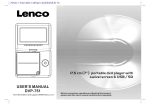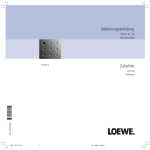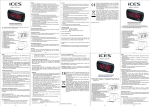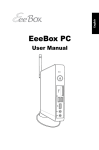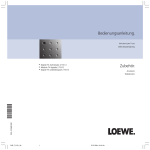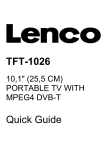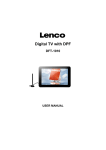Download user's manual tft-1026
Transcript
GB 185* 132m m USER'S MANUAL TFT-1026 www.lenco.com Safety Precautions N Notes on Copyrights: WARNING It is forbidden by law to copy, broadcast, show,broadcast via cable,play in public, or rent copyrighted material without permission. RISK OF ELECTRIC SHOCK DO NOT OPEN Warning: Never stare directly into the laser beam. This product features the copy protection function developed by Macrovision.Copy protection signals are recorded on some discs.When recording and playing the pictures of these discs picture noise will appear.This product incorporates copyright protection technology that is protected by method claims of certain U.S.Patents and other intellectual property rights owned by Macrovision Corporation and other rights owners.Use of this copyright protection technology must be authorized by Macrovision Corporation, and is intended for home and other limited viewing uses only unless otherwise authorized by macrovision Corporation. Reverse engineering or disassembly is prohibited. Warning: when the unit using by child, parents must make sure to let the child understand all contents in Instruction book how battery using to guarantee using battery correctly all the time. Warning: when find battery overheat, swell or dour, please stop using battery and contact service centre for getting replacement. Warning: do not charging battery on the place of insufficient ventilation such as: mattress, sofa, cushion , soft mat...... SERIAL NUMBER: You can find the serial number on the back of the unit.This number is unique to this unit and not available to others.You should record requested information here and retain this guide as a permanent record of your purchase. Warning: we will not take any responsibility if user incorrectly use battery, not following our warning instruction label on the battery case. Warning: Use only the power supply listed in the user instructions. Model No. ______________________________ Serial No. ______________________________ Date of Purchase_________________________ Power supply adaptor(For EU only) Manufacturer:Shenzhen Mass Power Electronics Limited Model number: EFF0900150E1BA Use only the power supply listed in the user instructions charge strong impact over heat 40 C 1 Identification of Controls Main Unit 1 2 3 4 5 6 7 1.SOURCE 2.SETUP 3.ENTER 4.UP 5. DOWN 6.LEFT 7. RIGHT 8.AV OUT 9.AV IN 10.Earphone Socket 11.ON/OFF 12.DC IN 9-12V 13. ANT. 14. HDMI INPUT 15.USB 8 9 10 11 12 13 14 15 2 Identification of Controls Remote control unit 1 2 POWER VOL- VOL+ SOURCE 1 2 3 4 5 6 7 8 5.REC Record digital service 9 6.ENTER Confirm and Enter 14 0 MUTE 15 16 17 18 4 REC 7. SETUP Main Menu/Return 8.FAV Open Favorite Programs List Menu 19 20 ENTER 6 7 8 9 10 12 13 3 5 4.RED/GREEN Some specific function 9.TV/RADIAO Switch between TV and Radio source TTX FAV TV/RADIO EXIT 21 22 10.EXIT 23 24 11.DISPLAY display the information of the current signal 11 12.SOURCE DVB/AV/MEDIA/HDMI INPUT. 13.VOL + Adjust VOLUME. 1.POWER On/off the power supply 14. MUTE Mute the sound 2.VOL Adjust VOLUME. 3.0-9 NUMBER BUTTON Selects numbered items in a menu. -/--: Cursor button 15. SUBTITLE Press SUBTITLE repeatedly during playback to viwe a different subtitle languages , if avilable. 3 Identification of Controls Remote control unit 16.AUDIO Press AUDIO repeatedly during playback to hear a different audio language or audio track, if avilable. 17.STOP 18.PLAY/PAUSE 19.RETURN 20.TTX 21. BUTTON Previous option. 22. BUTTON Next option. 23. BUTTON Fast forward 24. BUTTON Fast backward 4 SETUP MENU: Sound Menu Picture Menu This section will introduce some properties setting about system Sound. Section Picture Menu Items Value Default Value 1 Picture Mode Standard/ Optimal Soft/ Vivid / User Standard 2 Brightness 0~100 50 Section Sound Menu Items Value Default 3 Contrast 0~100 50 1 Sound Mode Standard,Movie,Music,Speech,User Standard 4 Sharpness 0~10 5 2 Bass 0~100 50 5 Colour 0~100 50 3 Treble 0~100 50 6 Tint 0~100 50 4 EQ ENTER(EQ setting menu) ENTER 7 Color Temp Standard,Warm,Cool Standard 5 Balance -50~50 0 8 Noise Reduction Off,Low,Middle,High Middle 6 Surround Off,On Off 9 Reset -- – 7 AVL Off,On Off 8 Reset ENTER(OK,Cancel) Cancel Notes: The Brightness, Contrast, Sharpness, Colour and Tint can be set only when “Picture Mode” is “User”, otherwise they are be set as relevant default value. Notes: The Bass, Treble and Backlight can be set only when “Sound Mode” is “User” otherwise they will be set as relevant default value. 5 SETUP MENU: Feature Menu TV Channel MENU This chapter will describe the function of Feature in Main Menu. Functions in this page: Channel Management: To manage (Delete/Rename/Swap/Lock/ Skip) all channels. Favorite Management: To set favorite channels. Country: Set Country’s type, different countries adjust to different search condition. Auto Search: select auto search. Digital Manual Search: To search digital channel by entering parameters manually. LCN On/Off: On or off LCN Language:System language setting includes OSD Language, Preferred Subtitle, Preferred Audio, Digital Teletext Language and Analogue Teletext Language.Change Pin Code KEY_RIGHT or KEY_ ENTER to enter the pin code changing page. 6 SETUP MENU: Setup Menu This chapter will describe the function of Setup in Main Menu. Clock It is used to check out the current system time and set time zone/DST. Sleep Timer When TV is running, start sleep function by setting Sleep Timer in any case. This function allows the TV power off within a period of time automatically. Supported time period are: Off, 15 Mins, 30Mins, 45Mins and 60Mins. Auto Standby When TV is running, Auto Power Off function can be start by setting Auto Power off Timer in any case. This function allows user to power off the TV within a period of time. Supported time period are: Off, 3 Hours, 4 Hours. Hearing impared This function offers a subtitle such as a “stroke on the door” or “the bell starts to ring” for the current scene in case that the user is weak in hearing. PVR/Timeshift 1.Record File Format Recording format: TS, PS. 2.Partition Select Enter Partition Select menu. Display partition’s information. Format partition function. Set default partition function. 3.Auto Timeshift Auto Timeshift: off (Stop auto Timeshift), Auto (Start auto Timeshift). 4.Timeshift Buffer Set Timeshift Buffer: auto, 30Mins, 1hr, 2hr. 5.Record List Enter Record List menu. Display Recorders’ information. Playback Recorders. Index Setup Menu Items Value Default 1 OSD Timer ( 5, 10, 15, 20, 25, 30 Never Seconds, Never) 2 HDMI Mode (Auto, PC , Video ) Auto 3 Blue Screen (Of, On) Off 4 Aspect Ratio (Auto, 4:3, 16:9, Full, Zoom1, 16:9 Zoom2, Panorama) 7 5 Reset TV Setting “ENTER “ -- 6 Software Upgrade “ ENTER “ -- SETUP MENU: TROUBLESHOOTING MEDIA MENU: Select media (Press source key) Multimedia Home Page manages all the information of media. KEY_RIGHT/KEY_LEFT can help to switch the items. KEY_ENTER will confirm the selected item and enter the detailed menu. Problem Potential Reasons No picture Power isn't connected What to do Connect the power The power switch is not on Switch on the power Sub Items: 1、Photo. (Photos playback) 2、Music. (Music playback) 3、Movie. (Movie playback) 4、PVR. (PVR files playback) 5、E-book. (E-book playback) Menu shows as follows: Screen shows No Signal No sound from speaker Only sound, no image on the screen DVB-T cable not connected Plug in the DVB-T cable Incorrect setting Reset setting No or incorrect connection with audio cable Connect the audio cable correctly Sound on mute Turn off mute function Incorrect sound track Try another sound track No or incorrect connection with AV cable The program is a radio program Remote Control The battery is exhausted is not responding Remote Control is not facing or close enough to the Set Top Box Support file: Photo: bmp, jpg,jpeg Movie: avi, mpeg1/2/4 , xvid, ts,mkv Music: mp3, ogg Ebook: ttx The image stopped The signal is too weak suddenly or mosaic 8 Make sure cables are connected correctly Press <TV/RADIO> key shift into TV mode to Change battery Adjust the position of the Remote Control and move closer to the unit Strengthen the signal Identification of Controls Technical Specifications Item Sub Item Parameter Tuner Input Frequency 170~230MHz 470~860MHz RF Input level -25~-82dBm IF Bandwidth 7MHz and 8MHz Modulation QPSK,16QAM,64QAM Decoder Format MPEG4 AVC/H.264 HP@L4 MPEG2 [email protected] Output Port CVBS Audio Decoder Format MPEG-1 (layer1&2&3) Audio output Stereo Power Voltage DC 9V (1.5 A) Video Working Power ENGLISH WARNING: Prolonged exposure to loud sounds from personal music players may lead to temporary or permanent hearing loss. Products with the CE marking comply with the EMC Directive (2004/108/EC) and the Low Voltage Directive (2006/95/EC) issued by the Commission of the European Community. The declaration of conformity may be consulted at https://lencosupport.zendesk.com/forums/22413161-CEDocuments This symbol indicates that the relevant electrical product or battery should not be disposed of as general household waste in Europe. To ensure the correct waste treatment of the product and battery, please dispose them in accordance to any applicable local laws of requirement for disposal of electrical equipment or batteries. In so doing, you will help to conserve natural resources and improve standards of environmental protection in treatment and disposal of electrical waste (Waste Electrical and Electronic Equipment Directive). ®All rights reserved 12W Service and support For information: www.lenco.com Lenco offers service and warranty in accordance to European law, which means that in case of repairs (both during and after the warranty period) you should contact your local dealer. Important note: It is not possible to send products that need repairs to Lenco directly. Important note: If this unit is opened or accessed by a non-official service center in any way, the warranty expires. This device is not suitable for professional use. In case of professional use, all warranty obligations of the manufacturer will be voided. 9 DE 185* 132m m BENUTZERHANDBUCH TFT-1026 www.lenco.com Wichtige Sicherheitshinweise N Hinweise zu Urheberrechten: WARNING Urheberrechtliches Material darf ohne Genehmigung nicht kopiert, übertragen, gezeigt, per Kabel übertragen, veröffentlicht oder vermietet werden. RISK OF ELECTRIC SHOCK DO NOT OPEN Warnung: Nicht direkt in den Laserstrahl schauen. Dieses Gerät verfügt über urheberrechtlich geschützte Funktionen von Macrovision. Einige Discs werden mit urheberrechtlich geschützten Signalen aufgezeichnet. Wenn Sie Bilder solcher Discs aufnehmen und wiedergeben, sind die Bilder verzerrt. Dieses Gerät enthält urheberrechtlich geschützte Technologie, die durch Ansprüche aus bestimmten Patenten in den USA und durch andere Eigentumsrechte von Macrovision Corporation und anderer Inhaber von Eigentumsrechten geschützt ist. Der Gebrauch dieser urheberrechtlich geschützten Technologie muss von Macrovision Corporation genehmigt werden und ist nur für den privaten Gebrauch und andere eingeschränkte Zwecke bestimmt, sofern keine andere Genehmigung von Macrovision Corporation vorliegt. Der Nachbau oder das Auseinandernehmen sind verboten. Warnung: Wenn das Gerät von Kindern verwendet wird, müssen Eltern dafür sorgen, dass die Kinder die in diesem Handbuch beschriebenen Inhalte und den Gebrauch der Batterie verstehen, damit sie das Gerät immer ordnungsgemäß verwenden. Warnung: Wenn die Batterie überhitzt ist, angeschwollen ist oder Gerüche erzeugt, beenden Sie den Gebrauch der Batterie. Lassen Sie die Batterie von einem Kundendienst ersetzen. Warnung: Die Batterie darf nicht an Orten ohne ausreichende Belüftung wie auf Matratzen, Sofas, Kissen, weichen Matten usw. aufgeladen werden. SERIENNUMMER: Die Seriennummer befindet sich auf der Rückseite des Geräts. Die Nummer ist für das Gerät einzigartig und nicht für andere Geräte verfügbar. Sie sollten die erforderlichen Informationen hier niederschreiben und das Handbuch als permanenten Kaufbeleg aufbewahren. Warnung: Wir haften nicht für den falschen Gebrauch der Batterie und bei Nichtbeachtung der Warnhinweise auf dem Batteriegehäuse. Warnung: Gerät nur an eine Stromversorgung gemäß den Angaben in der Bedienungsanleitung anschließen. Netzstromadapter(Nur für die EU) Hersteller:Shenzhen Mass Power Electronics Limited Modellnummer:EFF0900150E1BA Gerät nur an eine Stromversorgung gemäß den Angaben in der Bedienungsanleitung anschließen Modell-Nr. ______________________________ Serien-Nr. ______________________________ Kaufdatum______________________________ charge strong impact over heat 40 C 1 Tasten und Funktionen Gerät 1 2 3 4 5 6 7 1. SOURCE 2. SETUP 3. ENTER 4. HOCH 5. RUNTER 6. LINKS 7. RECHTS 8. AV OUT 9. AV IN 10. Kopfhörerbuchse 11. EIN/AUS 12. DC IN 9-12V 13. ANT.-EINGANG 14. HDMI-EINGANG 15. USB-PORT 8 9 10 11 12 13 14 15 2 Tasten und Funktionen Fernbedienung 1 2 POWER VOL- VOL+ SOURCE 1 2 3 4 5 6 7 8 5. REC Digitale Dienste aufzeichnen. 9 6. ENTER Bestätigen und Enter. 14 0 MUTE 15 16 17 18 4 REC 7. SETUP Hauptmenü/Zurück 8. FAV Liste der Lieblingssender anzeigen. 19 20 ENTER 6 7 8 9 10 12 13 3 5 4. ROT/GRÜN Tasten mit besonderen Funktionen. 9. TV/RADIAO Zwischen Radio- und TV-Modus umschalten. TTX FAV TV/RADIO EXIT 21 22 10. EXIT 23 24 11. DISPLAY Informationen des aktuellen Senders anzeigen. 11 12. SOURCE DVB/AV/MEDIA/HDMI-EINGANG. 13. VOL + LAUTSTÄRKE einstellen. 1. POWER Gerät ein-/ausschalten. 14. MUTE Ton ausschalten. 2. VOL LAUTSTÄRKE einstellen. 3. 0-9 ZIFFERNTASTEN Im Menü nummerierte Optionen auswählen. -/--: Cursor-Taste 15. SUBTITLE Drücken Sie während der Wiedergabe wiederholt die Taste SUBTITLE, um eine andere Untertitelsprache, sofern vorhanden, einzustellen. 3 Tasten und Funktionen Fernbedienung 16. AUDIO Drücken Sie während der Wiedergabe wiederholt die Taste AUDIO, um eine andere Audiosprache, sofern vorhanden, einzustellen. 17. STOPP 18. WIEDERGABE/PAUSE 19. ZURÜCK 20. TTX 21. Zurück zur vorhergehenden Option. 22. Weiter zur nächsten Option. 23. Vorspulen 24. Zurückspulen 4 SETUP-MENÜ: Soundmenü Bild-Menü Hier werden einige Einstellungen für den Systemsound vorgestellt. Abschnitt Optionen im bild-menü Wert Standardeinstellung 1 Bildmodus Standard/ OptimalSoft/ Lebendig/ Benutzer Standard 2 Helligkeit 0~100 50 3 Kontrast 0~100 50 1 Soundmodus Standard, Film, Musik, Rede, Benutzer Standard 4 Schärfe 0~10 5 2 Bass 0~100 50 5 Farbe 0~100 50 3 Höhe 0~100 50 6 Farbton 0~100 50 4 EQ ENTER (EQ-Einstellungsmenü) ENTER 7 Farbtemperatur Standard, Warm, Kühl Standard 5 Balance -50~50 0 8 Geräuschreduzierung Aus, Niedrig, Mittel, Hoch Mittel 6 Surround Aus, Ein Aus 9 Rückstellung -- 7 AVL Aus, Ein Aus 8 Rückstellung ENTER(OK, Abbrechen) Abbrechen Abschnitt Optionen im Soundmenü Wert – Hinweis: Einstellungen an Helligkeit, Kontrast, Schärfe, Farbe, Farbton und Hintergrundlicht können nur vorgenommen werden, wenn für den „Bildmodus“ „Benutzer“ eingestellt ist. Anderenfalls werden die Standardeinstellungen verwendet. Standardeinstellung Hinweis: Einstellungen an Bass, Höhe und Hintergrundlicht können nur vorgenommen werden, wenn für den „Soundmodus“ „Benutzer“ eingestellt ist. Anderenfalls werden die Standardeinstellungen verwendet. 5 SETUP-MENÜ: Menü Einstellungen MENÜ TV-Sender Hier werden die Einstellungen für das Hauptmenü vorgestellt. Funktionen auf dieser Seite: Senderverwaltung: Alle Sender verwalten (Löschen/ Umbenennen/ Verschieben/ Sperren/ Überspringen). Lieblingssender verwalten: Lieblingssender einstellen. Land: Land einstellen; je nach Land finden unterschiedliche Suchparameter Anwendung. Autom. Suche: Automatische Suche aktivieren. Digitale manuelle Suche: Digitale Sender durch manuelle Eingabe der Parameter suchen. LCN Ein/Aus: LCN ein- oder ausschalten. Sprache: Zur Einstellung der Systemsprache gehören OSD-Sprache, Bevorzugte Untertitel, Bevorzugte Audiosprache, Sprache für digitalen Teletext und analogen 6 SETUP-MENÜ: Setup-Menü Hier werden die Funktionen für den Setup im Hauptmenü vorgestellt. Teletext, PIN-Code ändern. TASTE_RECHTS oder TASTE_ ENTER, um die Seite zum Ändern des PIN-Codes zu öffnen. Uhrzeit Die aktuelle Systemzeit prüfen und die Zeitzone/Sommerzeit einstellen. Sleep-Timer Wenn Sie fernsehen, können Sie jederzeit den Sleep-Timer aktivieren. Nach Ablauf der eingestellten Zeit wird sich der Fernseher automatisch abschalten. Verfügbare Einstellungen: Aus, 15 Minuten, 30 Minuten, 45 Minuten und 60 Minuten. Auto-Standby Wenn Sie fernsehen, können Sie jederzeit die Funktion der automatischen Abschaltung aktivieren. Der Fernseher geht nach Ablauf einer bestimmten Zeit automatisch in den StandbyModus über. Verfügbare Einstellungen: Aus, 3 Stunden, 4 Stunden. Hörgeschädigte Diese Funktion ist für Hörgeschädigte und unterstützt Bildunterschriften wie z.B. „Es klopft an der Tür“ oder „Jemand klingelt an der Tür“. Index Optionen Setup-Menü Wert Default 1 OSD-Timer Never (5, 10, 15, 20, 25, 30 Sekunden, Ohne) 2 HDMI-Modus (Auto, PC, Video) Auto 3 Blauer Bildschirm (Aus, Ein) Off 4 Bildseitenformat (Auto, 4:3, 16:9, Vollbild, 16:9 Zoom1, Zoom2, Panorama) 7 5 TV-Einstellungen zurücksetzen „ENTER“ -- 6 Software aktualisieren „ENTER“ -- SETUP-MENÜ: MEDIA-MENÜ: STÖRBEHEBUNG Medium auswählen (Source-Taste einmal drücken) Auf der Multimedia-Startseite können Sie alle Informationen der Medien verwalten. Mit TASTE_RECHTS/TASTE_LINKS können Sie zwischen den Optionen wechseln. Mit TASTE_ENTER bestätigen Sie Ihre Auswahl und das Untermenü wird geöffnet. Problem Kein Bild Anzeige Kein Signal erscheint Untermenüs: 1、Photo. (Bilder anzeigen) 2、Music. (Musik wiedergaben) 3、Movie. (Filme abspielen) 4、PVR. (PVR-Dateien abspielen) 5、E-book. (Wiedergabe von E-Büchern) Das Menü sieht wie folgt aus: Kein Ton Nur Ton, kein Bild Mögliche Ursache Gerät nicht eingeschaltet Gerät einschalten DVB-T Kabel nicht angeschlossen DVB-T Kabel anschließen Einstellungen falsch Einstellungen erneut vornehmen Audiokabel nicht oder falsch Audiokabel korrekt angeschlossen anschließen Ton ausgeschaltet Ton einschalten Falsche Tonspur Andere Tonspur wählen AV-Kabel nicht oder falsch angeschlossen Es handelt sich um einen Radiosender Fernbedienung Batterie leer funktioniert nicht Fernbedienung nicht auf den Receiver gerichtet oder außer Reichweite Bildanzeige plötzlich beendet oder Mosaikanzeige Unterstützte Dateiformate: Bilder: bmp, jpg, jpeg Filme: avi, mpeg1/2/4, xvid, ts, mkv Musik: mp3, ogg E-Bücher: ttx 8 Behebung Nicht ans Netz angeschlossen Gerät ans Netz anschließen Signal zu schwach Alle Kabel müssen richtig angeschlossen sein TV-Modus mit der Taste <TV/RADIO> einschalten Batterie wechseln Fernbedienung ausrichten und innerhalb der Reichweite verwenden Stärkeres Signal suchen Tasten und Funktionen Dieses Gerät ist nicht für professionelle Zwecke geeignet. Falls das Gerät für professionelle Zwecke eingesetzt wird, erlöschen alle Garantieverpflichtungen seitens des Herstellers. Technische Daten Option Unteroption Parameter Tuner Eingangsfrequenz 170~230MHz 470~860MHz Video Audio RF-Eingabepegel -25~-82dBm IF-Bandbreite 7MHz und 8MHz Modulation QPSK, 16QAM, 64QAM Dekodierungsformat MPEG4 AVC/H.264 HP@L4 MPEG2 [email protected] Ausgang CVBS Dekodierungsformat MPEG-1 (Ebene1&2&3) Audioausgang Stromversorgung Spannung Betriebsleistung WARNUNG: Längere Aussetzung lauter Geräusche von tragbaren Musikgeräten kann zu vorübergehenden oder dauerhaften Hörschäden führen. Produkte mit der CE Kennzeichnung entsprechen der EMC-Richtlinie (2004/108/EC) und der Niederspannungsrichtlinie (2006/95/EC), herausgegeben von der Kommission der Europäischen Gemeinschaft. Die Konformitätserklärung kann unter folgendem Link abgerufen werden: https://lencosupport.zendesk.com/forums/22413161CE-Documents Stereo DC 9V (1.5 A) 12W Service und Hilfe Für Informationen: www.lenco.com Lenco bietet Leistungen und Garantien im Einklang mit Europäischem Recht. Im Falle von Reparaturen (sowohl während als auch nach Ablauf der Garantiezeit) sollten Sie deshalb Ihren Einzelhändler kontaktieren. Beachten Sie: Es ist nicht möglich, Geräte für Reparaturen direkt an Lenco zu schicken. Wichtiger Hinweis: Falls dieses Gerät von einem nicht autorisierten Kundendienst geöffnet oder darauf zugegriffen wird, erlischt die Garantie. 9 Dieses Symbol zeigt an, dass das entsprechende Produkt oder dessen Batterie in Europa nicht mit dem normalen Hausmüll entsorgt werden darf. Um die ordnungsgemäße Abfallbehandlung des Produkts und dessen Batterie zu gewährleisten, müssen diese im Einklang mit allen anwendbaren örtlichen Vorschriften zur Entsorgung von Elektrogeräten und Batterien entsorgt werden. Dabei helfen Sie natürliche Ressourcen zu schonen und Umweltschutzstandards zur Verwertung und Entsorgung von Altgeräten aufrecht zu halten (Waste Electrical and Electronic Equipment Directive). HL 185* 132m m HANDLEIDING TFT-1026 www.lenco.com Veiligheidsmaatregelen N Opmerkingen over copyright: WAARSCHUWING Het zonder toestemming kopiëren, tonen, uitzenden, in publiek afspelen of verhuren van auteursrechtelijk beschermd materiaal is bij wet verboden. RISICO VAN ELEKTRISCHE SCHOK NIET OPENEN Waarschuwing: Kijk nooit rechtstreeks in de laserstraal. Dit product beschikt over een kopieerbeveiligingstechnologie ontwikkeld door Macrovision. Op sommige disks zijn kopieerbeschermingssignalen opgenomen. Bij het opnemen en afspelen van beelden op deze disks zal er beeldruis verschijnen. Dit product bevat copyrighttechnologie die wordt beschermd door claims van bepaalde Amerikaanse patenten en andere intellectueleeigendomsrechten van Macrovision Corporation en andere eigenaren van rechten. Gebruik van deze kopieerbeveiliging technologie moet worden geautoriseerd door Macrovision Corporation, en is bedoeld voor thuisgebruik en ander beperkt gebruik, tenzij anders geautoriseerd door Macrovision Corporation. Reverse engineering of demontage is niet toegestaan. Waarschuwing: als het apparaat wordt gebruikt door een kind, dan moeten ouders ervoor zorgen dat het kind alle inhoud van de handleiding kent. Het kind moet begrijpen hoe met batterijen om te gaan om te garanderen dat de batterijen te allen tijde correct worden gebruikt. Waarschuwing: als de batterijen oververhitten, uitzetten of geuren, stop dan het gebruik van batterijen en neem contact op met het service center voor vervanging. Waarschuwing: Laad de batterij niet op, op plaatsen met onvoldoende ventilatie, zoals op een matras, kussen, zachte map, etc. SERIAL NUMBER: U kunt het serienummer op de achterkant van het apparaat vinden. Dit nummer is uniek voor dit apparaat en niet beschikbaar voor andere apparaten. U moet de gevraagde informatie hier invullen en deze handleiding bewaren als een permanent bewijs van uw aanschaf. . Waarschuwing: we zullen geen verantwoordelijkheid aanvaarden als de gebruiker de batterij onjuist gebruikt en onze waarschuwingslabel op de batterijbehuizing niet volgt. Waarschuwing: Gebruik uitsluitend de netadapter die in de handleiding is vermeld . Netadapter (Alleen voor de EU) Fabrikant:Shenzhen Mass Power Electronics Limited Modelnummer: EFF0900150E1BA Gebruik uitsluitend de netadapter die in de handleiding is vermeld. Modelnr. ______________________________ Serienr. ______________________________ Aanschafdatum_________________________ Opladen 1 Harde klappen Temperaturen hoger dan 40℃ Identificatie van bedieningselementen Hoofdapparaat 1 2 3 4 5 6 7 1. SOURCE 2. SETUP 3. ENTER 4. OMHOOG 5. OMLAAG 6. LINKS 7. RECHTS 8. AV OUT 9. AV IN 10.Oortelefoon-aansluiting 11.AAN/UIT 12.DC IN 9-12V 13. ANT. 14. HDMI-AANSLUITING 15.USB 8 9 10 11 12 13 14 15 2 Identificatie van bedieningselementen Afstandsbediening 1 2 POWER VOL- VOL+ SOURCE 1 2 3 4 5 6 7 8 5.REC Digitaal opnemen 9 6.ENTER Bevestigen en Enter 14 0 MUTE 15 16 17 18 4 REC 7.SETUP Hoofdmenu /Terugkeren 8.FAV Open het menu met favoriete zenders 19 20 ENTER 6 7 8 9 10 12 13 3 5 4.ROOD/GROEN Bepaalde specifieke functies. 9.TV/RADIO Schakelen tussen de TV en radio TTX FAV TV/RADIO EXIT 21 22 10.EXIT 23 24 11.DISPLAY Toon de informatie van het huidige signaal 11 12.SOURCE DVB/AV/MEDIA/HDMI-AANSLUITING. 13.VOL + Pas het VOLUME aan. 1.POWER Zet het apparaat aan/uit 14.MUTE Schakel het geluid uit of weer in. 2.VOL Pas het VOLUME aan. 3.0-9 NUMERIEKE TOETSEN Selecteer genummerde items in een menu. -/--: Cursor-toets 15.SUBTITLE Druk tijdens het afspelen herhaaldelijk op SUBTITLE om door de ondertitels te bladeren, indien beschikbaar. 3 Identificatie van bedieningselementen Afstandsbediening 16.AUDIO Druk tijdens het afspelen herhaaldelijk op AUDIO om door de verschillende audiotracks te bladeren, indien beschikbaar. 17.STOP 18.PLAY/PAUSE 19.RETURN 20.TTX 21. TOETS Vorige optie. 22. TOETS Volgende optie. 23. TOETS Vooruitspoelen 24. TOETS Terugspoele 4 INSTELLINGENMENU: Geluidsmenu Beeldmenu Deze paragraaf introduceert de eigenschappen die met betrekking tot het geluidssysteem kunnen worden ingesteld. Items beeldmenu Waarde Standaardwaarde 1 Beeldmodus Standaard/ Optimaal Zacht/ Levendig / Gebruiker Standaard 2 Helderheid 0~100 50 Sectie 3 Contrast 0~100 50 1 Geluidsmodus Standaard 4 Scherpte Standaard, Film, Muziek, Spraak, Gebruiker 0~10 5 2 Bass 0~100 50 5 Kleur 0~100 50 3 Treble 0~100 50 6 Tint 0~100 50 4 EQ ENTER(EQ-instellingenmenu) ENTER 7 Kleurtemperatuur Standaard, Warm, Koel Standaard 5 Balans -50~50 0 8 Ruisonderdrukking Uit, Laag, Gemiddeld, Hoog Gemiddeld 6 Surround Uit,Aan Uit 9 Reset 7 AVL Uit,Aan Uit 8 Reset ENTER(OK,Annuleren) Annuleren Sectie -- – Opmerkingen: De helderheid, het contrast, de scherpte, de kleur, de tint en de achtergrondverlichting kunnen alleen worden ingesteld wanneer het item “Beeldmodus” (Picture Mode) is ingesteld op “Gebruiker” (User), anders zullen de opties worden ingesteld op de standaardwaarde. Items geluidsmenu Waarde Standaard worden ingesteld wanneer het item “Geluidsmodus” (Sound Mode ) is ingesteld op “Gebruiker” (User), anders zullen ze worden ingesteld op de standaardwaarde. 5 LINGENMENU: Functie-menu KANAALMENU Deze paragraaf beschrijft het functie-menu in het hoofdmenu. Functies op deze pagina: Kanaalbeheer: Voor het beheer (Verwijderen/Hernoemen/Wisselen/Vergrendelen/ Overslaan) van alle zenders. Favorietenbeheer: Om uw favoriete kanalen in te stellen. Land: Stel het land in, zodat de zoekinstellingen worden aangepast aan het land waar u verblijft. Automatisch zoeken: selecteer automatisch zoeken. Handmatig digitaal zoeken: Om naar digitale kanalen te zoeken door zelf handmatig de parameters in te voeren. LCN On/Off: Zet LCN aan of uit. Gebruik RECHTS of ENTER om de pagina voor het veranderen van de PINcode te openen. 6 INSTELLINGENMENU: Instellingenmenu Deze paragraaf beschrijft de functies in het hoofdmenu. Klok Dit wordt gebruikt om de huidige systeemtijd te bekijken en de tijdzone/zomertijd in te stellen. Slaaptimer Als de TV is ingeschakeld, dan kunt u de slaapfunctie altijd starten door de slaaptimer in te stellen. Deze functie maakt het mogelijk om de TV automatisch uit te schakelen nadat een vooraf ingestelde tijdsperiode is verstreken. De ondersteunde tijdsperioden zijn: Uit, 15 minuten, 30 minuten, 45 minuten en 60 minuten. Automatisch standby Als de TV is ingeschakeld kunt, dan kunt u de automatische standby-functie altijd starten door de automatische uitschakeltimer in te stellen. Deze functie maakt het mogelijk om de TV uit te schakelen na een bepaalde periode. De ondersteunde tijdsperioden zijn: Uit, 3 uur, 4 uur. Slechthorend Deze functie maakt het mogelijk om ondertitels met daarin beschrijvingen van geluiden te bekijken. Zo kan er bijvoorbeeld “klop op de deur” of “de bel begint te rinkelen” worden getoond in de ondertitels, zodat slechthorenden ook alles meekrijgen. Index PVR/Timeshift 1.Bestandsformaat opnemen Opnameformaat: TS, PS. 2.Partitie selecteren Open menu voor het selecteren van de partitie. Toon informatie van partitie. Functie voor het formatteren van de partitie. Functie voor instellen standaardpartitie. 3.Automatische timeshift Automatische timeshift: Uit (stop automatische timeshift), Auto (start automatische timeshift). 4.Timeshift-buffer Set Timeshift-buffer: auto, 30 minuten, 1 uur, 2 uur. 5.Opnamelijst Open menu van opnamelijst. Toon de informatie van de opnamen. Speel de opnamen af. 1 Items instellingenmenu Waarde Menu-Timer ( 5, 10, 15, 20, 25, 30 Standaard Nooit seconden, Nooit) 2 HDMI-modus (Auto, PC , Video ) Auto 3 Blauw scherm (Uit, Aan) Uit 4 Beeldverhouding (Auto, 4:3, 16:9, Volledig, 16:9 Zoom1, Zoom2, Panorama) 7 5 Reset TV-instellingen “ENTER “ - 6 Software-upgrade “ENTER “ - INSTELLINGENMENU: MEDIA-MENU: PROBLEMEN OPLOSSEN Selecteer media(Druk op de source-toets) De startpagina van multimedia beheert alle media-informatie. U kunt van item veranderen met behulp van RECHTS/LINKS. Druk op ENTER om het geselecteerde item te bevestigen en het gedetailleerde menu te openen. Probleem Mogelijke oorzaak Geen beeld Apparaat is niet aangesloten op voedingsbron Watt e doen Sluit aan op voedingsbron Apparaat is niet ingeschakeld Zet het apparaat aan Sub-items: 1、Foto. (Afspelen foto’s) 2、Muziek. (Afspelen muziek) 3、Film. (Afspelen films) 4、PVR. (Afspelen opnamebestanden) 5、E-book. (Afspelen e-books) Het menu wordt als volgt getoond: Scherm toont de melding ‘No signal’ Geen geluid uit luidspreker Alleen geluid, geen beeld Afstandsbediening reageert niet DVB-T-kabel niet aangesloten Sluit de DVB-T-kabel aan Onjuist ingesteld Reset de instelling Geen of onjuiste verbinding met audiokabel Sluit de audiokabel juist aan Geluid is uitgeschakeld Schakel de mute-functie uit Track onjuist Probeer een andere track Geen of onjuiste verbinding met AV-kabel Zorg ervoor dat de kabels juist zijn aangesloten De zender is een radiozender Druk op de toets <TV/RADIO> om naar de TV-modus te schakelen De batterij is leeg Vervang de batterij De afstandsbediening is niet Richt de afstandsbediening op het apparaat gericht of wordt buiten het bereik van goed op het apparaat of ga dichter bij het apparaat zitten de Set Top Box gebruikt Ondersteunde bestanden: Foto: bmp, jpg,jpeg Film: avi, mpeg1/2/4 , xvid, ts,mkv Muziek: mp3, ogg E-book: ttx Het beeld stopt plotseling of het is erg onduidelijk 8 Het signaal is te zwak Versterk het signaal Identificatie van bedieningselementen Technische specificaties Item Sub-item Parameter Tuner Invoerfrequentie 170~230MHz 470~860MHz RF-invoerniveau -25~-82dBm IF-bandbreedte 7MHz en 8MHz Modulatie QPSK,16QAM,64QAM Video Audio Stroom Decodeerformaat MPEG4 AVC/H.264 HP@L4 MPEG2 [email protected] Uitgangspoort CVBS Decodeerformaat MPEG-1 (layer1&2&3) Audio-uitvoer Stereo Spanning DC 9V (1.5 A) Werkvermogen Het apparaat is niet geschikt voor professioneel gebruik. In het geval van professioneel gebruik worden alle garantieverplichtingen van de fabrikant nietig verklaard. WAARSCHUWING: Langdurige blootstelling aan harde geluiden van persoonlijke muziekspelers kunnen leiden tot tijdelijk of permanent gehoorverlies. Producten met een CE keurmerk houden zich aan de EMC richtlijn (2004/108/EC) en de Richtlijn voor Lage Voltage (2006/95/EC) uitgegeven door de Europese Commissie. De verklaring van overeenstemming kan worden geraadpleegd op https://lencosupport.zendesk.com/forums/22413161 -CE-Documents 12W Service en ondersteuning Voor informatie: www.lenco.com Lenco biedt service en garantie aan overeenkomstig met de Europese wetgeving. Dit houdt in dat in het geval van reparaties (zowel tijdens en na de garantieperiode), u uw lokale handelaar moet contacteren. Belangrijke opmerking: Het is niet mogelijk om producten die gerepareerd moeten worden direct naar Lenco te sturen. Belangrijke opmerking: De garantie verloopt als een onofficieel servicecenter het apparaat op wat voor manier dan ook heeft geopend, of er toegang toe heeft gekregen. 9 Dit symbool geeft aan dat het betreffende elektrische product of de batterij niet moet worden verwijderd als algemeen huishoudelijk afval in Europa. Zorg voor een juiste afvalverwerking door het product en de batterij in overeenstemming met alle van toepassing zijnde lokale wetten voor het verwijderen van elektrische apparatuur of batterijen te verwijderen. Als u dit doet, helpt u de natuurlijke hulpbronnen te behouden en de standaard van milieubescherming te verbeteren bij de behandeling en verwijdering van elektrisch afval (Afgedankte Elektrische en Elektronische Apparatuur). ®Alle rechten voorbehouden FR 185* 132m m MANUEL DE L’UTILISATEUR TFT-1026 www.lenco.com Précautions de sécurité N Remarques sur les droits d’auteurs : AVERTISSEMENT Il est interdit par la loi de copier, diffuser, montrer, diffuser par câble, lire en public ou louer des documents soumis à droits d’auteurs sans permission. Ce produit est doté d’une fonction de protection contre la copie développé par Macrovision. Des signaux de protection contre la copie sont enregistrés sur ces disques. Lorsque vous enregistrez et lisez des images de ces disques, des bruits apparaitront. Ce produit incorpore une technologie de protection des droits d’auteurs qui est protégée par des demandes de brevets et autres droits de propriété intellectuelle aux USA détenus par Macrovision Corporation et d’autres détenteurs de droits. RISQUE D’ELECTROCHOC NE PAS OUVRIR Avertissement : Ne fixez jamais du regard le rayon laser. Avertissement : Lorsque l’unité est utilisée par un enfant, les parents doivent s’assurer que les enfants comprennent tous les contenus de ce livret d’instruction sur la manière d’utiliser les batteries pour garantir que celle-ci est toujours utilisée correctement. Avertissement : Lorsque vous constatez que la batterie surchauffe, se gonfle ou fuit, cessez de l’utiliser et contactez le centre de réparation pour la faire remplacer. Macrovision Corporation et est conçue pour une utilisation domestique et d’autres utilisations de visualisation limitée sauf autrement mentionnée par Macrovision Corporation. La retroingénierie et le désassemblage sont interdits. Avertissement : Ne chargez pas la batterie dans un endroit avec une ventilation insuffisante comme : Matelas, sofa, coussin, oreiller… NUMÉRO DE SÉRIE : Vous pouvez trouver le numéro de série à l’arrière de l’unité. Ce numéro est unique à cette unité et différents sur les autres. Vous pouvez enregistrer l’information nécessaire ici et retenir ce guide comme une preuve permanente de votre achat. Avertissement : Nous n’engageons aucune responsabilité si l’utilisateur insère la batterie incorrectement, ne suivant pas notre étiquette d’avertissement de sécurité sur le boitier de la batterie. Modèle numéro : _________________________ Série numéro : ___________________________ Date d’achat :____________________________ Avertissement: N'utilisez que l'alimentation listée dans les instructions d'utilisation Adaptateur d'alimentation(Pour l’union européenne uniquement) Fabricant:Shenzhen Mass Power Electronics Limited Numéro de modèle:EFF0900150E1BA N'utilisez que l'alimentation listée dans les instructions d'utilisation Chargement Fort impact Surchauffe à 40℃ 1 Identifications des commandes Unité principale 1 2 3 4 5 6 7 1. SOURCE 2. RÉGLAGE 3. ENTRÉE 4. HAUT 5. BAS 6. GAUCHE 7. DROITE 8. Sortie AV 9. AV IN 10. Prise écouteurs 11. M/A 12. ENTRÉE CC (DC IN) 9-12V 13. ANTENNE 14. ENTRÉE HDMI 15. USB 8 9 10 11 12 13 14 15 2 Identifications des commandes Télécommande 1 2 POWER VOL- VOL+ SOURCE 1 2 3 4 5 6 7 8 12 9 6. ENTRÉE Confirme et entre 14 0 MUTE 15 16 17 18 4 REC 7. PARAMÈTRES (SETUP) Menu principal/Retour 8.FAV Ouvre le menu de liste des programmes favoris 19 20 ENTER 6 7 8 9 10 5. REC Fonction d’enregistrement numérique 13 3 5 4. ROUGE/VERT Certaines fonctions spécifiques 9.TV/RADIO Circule entre la source TV et radio TTX FAV TV/RADIO EXIT 21 22 10. EXIT (QUITTER) 23 24 11. AFFICHAGE Affiche l’information du signal en cours 11 12. SOURCE ENTREE DVB/AV/MEDIA/HDMI 13.VOLUME+ Règle le VOLUME 1. ALIMENTATION Allume/coupe l’alimentation 14. MUET Le son est coupé 2. VOLUME Règle le VOLUME BOUTONS NUMÉRIQUES 3,0-9 Sélectionne les éléments numérotés dans un menu. -/--: Touche curseur 15. SOUS-TITRE Appuyez sur SOUS-TITRE à plusieurs reprises durant la lecture pour changer le langage des sous-titres si disponible. 3 Identifications des commandes Télécommande 16. AUDIO Appuyez sur AUDIO à plusieurs reprises durant la lecture pour changer de langage audio ou de piste audio si disponible. 17. STOP 18. LECTURE/PAUSE 19. RETOUR 20.TTX 21. TOUCHE Option précédent 22. TOUCHE Option suivant 23. TOUCHE Avance rapide 24. TOUCHE Retour rapide 4 MENU DE CONFIGURATION : Menu audio Menu d’image Cette section présente certaines propriétés de configuration du son du système. Eléments du menu image Valeur Valeur par défaut 1 Mode image Standard/ Optimal Doux/ Vivide/ Utilisateur Standard 2 Luminosité 0~100 50 3 Contraste 0~100 50 4 Netteté 0~10 5 5 Couleur 0~100 50 6 Teinte 0~100 50 7 Température des couleurs Standard, Chaud, Froid Standard 8 Réduction de bruit Eteint, Bas, Moyen, Haut Moyen 9 Réinitialiser Section -- Section – Remarque : La luminosité, le contraste, la netteté, la couleur, la teinte et le retro éclairage ne peuvent être réglées que lorsque le « mode d’image » est « utilisateur », autrement, ils seront réglés sur leur valeur par défaut. Eléments du menu de son Valeur Par défaut 1 Mode son Standard, Film, Musique, Discours, Utilisateur Standard 2 Basse 0~100 50 3 Aigus 0~100 50 4 EQ ENTRER (EQ menu de configuration) ENTRÉE 5 Equilibre -50~50 6 Surround Eteint / allumé Éteint 7 AVL Eteint / allumé Éteint 8 Réinitialiser ENTRER(OK,Annuler) Annuler 0 Remarque : Les basses, aigus et le retro éclairage ne peuvent être réglés que lorsque le « mode de son » est « utilisateur », autrement, ils seront réglées sur leur valeur par défaut. 5 MENU DE CONFIGURATION : Menu de caractéristiques (Feature) Menu de chaine TV Ce chapitre décrit les fonctions de la rubrique Feature (caractéristiques) dans le menu principal. Fonctions sur cette page : Gestion de chaine : Pour gérer (Effacer, Renommer, Intervertir, Verrouiller, Sauter) toutes les chaines. Gestionnaire des favoris : Permet de régler les chaines favorites. Country: Règle le type de pays, les différents pays se règlent sur diverses conditions de recherche. Recherche automatique : Sélectionne la recherche automatique. Recherche numérique manuelle : Permet de rechercher des chaines numériques en entrant les paramètres manuellement. LCN Allumé/ Éteint : Allume ou éteint le LCN. Language (Langue) : les paramètres de langue du système comprennent la langue de l’OSD, les sous-titres par défaut, l’audio par défaut, la langue du télétexte numérique et la langue du télétexte analogique. Changer le code PIN TOUCHE_DROITE OU TOUCHE_ENTRER pour entrer dans la page de changement de code PIN. 6 MENU DE CONFIGURATION : Menu de configuration Ce chapitre décrit les fonctions de la rubrique Setup (configuration) dans le menu principal. Horloge Elle sert à vérifier l’heure actuelle du système et définir le fuseau horaire/DST. Minuteur de mise en veille Lorsque le téléviseur fonctionne, activez la fonction Sleep (mise en veille programmée) lorsque vous le souhaitez. Cette fonction permet au téléviseur de s'éteindre automatiquement après une certaine période de temps. Les durées possibles sont : Eteint (Off), 15 Min., 30Min., 45Min. et 60Min Mise en veille automatique Lorsque le téléviseur fonctionne, la fonction d’extinction automatique peut être activée en programmant la mise en veille automatique lorsque vous le souhaitez. Cette fonction permet au téléviseur de s'éteindre automatiquement après une certaine période de temps. Les durées possibles sont : Eteint, 3 Heures, 4 Heures. Malentendants Cette fonction propose des sous-titres d’indication comme « on frappe à la porte » ou « la cloche commence à sonner » pour la scène en cours au cas ou l’utilisateur aurait des problèmes d’audition. Index PVR/Timeshift 1. Format d’enregistrement de fichier Format d’enregistrement : TS, PS. 2. Choix de la partition Entre dans le menu de choix de la partition. Affiche les informations sur la partition. Fonction de formatage de la partition. Fonction de choix de la partition par défaut. 3.Auto Timeshift (visualisation différée automatique) Auto Timeshift : Off (désactive la visualisation différée), Auto (active la visualisation différée). 4. Tampon de visualisation différée (Timeshift Buffer) Définit le tampon de visualisation différée : Auto, 30 Min, 1H, 2H. 5. Liste des enregistrements Entre dans le menu de liste des enregistrements. Affiche les informations de l’enregistreur. Lecture des enregistreurs. 1 Eléments du menu de configuration Valeur Par défaut Minuteur OSD (5, 10, 15, 20, 25, 30 Jamais Secondes, Jamais) 2 Mode HDMI (Auto, PC , Vidéo ) Auto 3 Ecran bleu (Eteint, Allumé) Éteint 4 Ratio d’aspect (Auto, 4 :3, 16 :9, Plein écran, 16:9 Zoom 1, Zoom 2, et Panorama 7 5 Réinitialisation des paramètres TV « ENTRER » - 6 Mise à jour de logiciel « ENTRER » - MENU DE CONFIGURATION : MENU MEDIA : RÉSOLUTION DES PROBLÈMES Sélectionne le media (appuyez sur la touche Source) La page d’accueil multimédia administre toutes les informations des médias. TOUCHE_DROITE/TOUCHE_GAUCHE permet d’aider à changer les éléments. TOUCHE_ENTRER confirmera l’élément sélectionné et entrera dans le menu détaillé. Problème Cause probable Pas d’image L’alimentation est désactivée Alimentez l’appareil Sous-éléments : 1、Photo. (Diaporama de photos) 2、Musique. (Lecture de musique) 3、Film. (Lecture de film) 4、PVR. (Lecture de fichiers PVR) 5、E-book. (Lecture de livres en format E-Book) Le menu apparait comme ci-dessous : Aucun signal n’apparait sur l’écran Pas de son du haut parleur L’interrupteur est éteint Allumez l’interrupteur. Le câble DVB-T n’est pas connecté Branchez le câble DVB-T Paramètre incorrect Réinitialiser les paramètres Pas de connexion ou connexion incorrecte avec le câble audio Connectez le câble audio correctement Le son est coupé Désactivez la fonction Muet Piste son incorrecte Essayez une autre piste son Pas de connexion ou Seul du son et connexion incorrecte avec pas d’image le câble AV apparait à l’écran Le programme est un programme radio La télécommande ne répond pas Fichiers compatibles : Photo : bmp, jpg,jpeg Film : avi, mpeg1/2/4 , xvid, ts,mkv Musique: mp3, ogg Ebook: ttx Assurez-vous que les câbles sont correctement connectés. Appuyez sur la touche <TV/RADIO> pour passer en mode TV La pile est vide Changez de pile La télécommande n’est pas en face ou pas suffisamment proche du boitier de TV numérique. Réglez la position de la télécommande et rapprochez-vous de votre boitier numérique L’image s’arrête soudainement ou Le signal est trop faible fait des mosaïques 8 Que faire Renforcez le signal Identifications des commandes Het apparaat is niet geschikt voor professioneel gebruik. In het geval van professioneel gebruik worden alle garantieverplichtingen van de fabrikant nietig verklaard. Spécifications techniques Élément Sous-éléments Paramètre Tuner Fréquence d’entrée 170~230MHz 470~860MHz Niveau d’entrée RF -25~-82dBm Bande passante IF 7MHz et 8MHz Modulation QPSK,16QAM,64QAM Vidéo Audio Alim Format de décodeur MPEG4 AVC/H.264 HP@L4 MPEG2 [email protected] Port de sortie CVBS Format de décodeur MPEG-1 (couche1&2&3) Sortie audio Stéréo Tension DC 9V (1.5 A) Puissance de fonctionnement WAARSCHUWING: Langdurige blootstelling aan harde geluiden van persoonlijke muziekspelers kunnen leiden tot tijdelijk of permanent gehoorverlies. Producten met een CE keurmerk houden zich aan de EMC richtlijn (2004/108/EC) en de Richtlijn voor Lage Voltage (2006/95/EC) uitgegeven door de Europese Commissie. De verklaring van overeenstemming kan worden geraadpleegd op https://lencosupport.zendesk.com/forums/22413161 -CE-Documents 12W Service en ondersteuning Voor informatie: www.lenco.com Lenco biedt service en garantie aan overeenkomstig met de Europese wetgeving. Dit houdt in dat in het geval van reparaties (zowel tijdens en na de garantieperiode), u uw lokale handelaar moet contacteren. Belangrijke opmerking: Het is niet mogelijk om producten die gerepareerd moeten worden direct naar Lenco te sturen. Belangrijke opmerking: De garantie verloopt als een onofficieel servicecenter het apparaat op wat voor manier dan ook heeft geopend, of er toegang toe heeft gekregen. 9 Dit symbool geeft aan dat het betreffende elektrische product of de batterij niet moet worden verwijderd als algemeen huishoudelijk afval in Europa. Zorg voor een juiste afvalverwerking door het product en de batterij in overeenstemming met alle van toepassing zijnde lokale wetten voor het verwijderen van elektrische apparatuur of batterijen te verwijderen. Als u dit doet, helpt u de natuurlijke hulpbronnen te behouden en de standaard van milieubescherming te verbeteren bij de behandeling en verwijdering van elektrisch afval (Afgedankte Elektrische en Elektronische Apparatuur). ®Alle rechten voorbehouden ES 185* 132m m MANUAL DEL USUARIO TFT-1026 www.lenco.com Precauciones de seguridad N Notas sobre los derechos de ADVERTENCIA propiedad intelectual: Riesgo de electrocución. No abra. La ley prohíbe copiar, transmitir, mostrar, a través de cable, a reproducir en público o arrendar el material que tenga derecho de propiedad intelectual, sin permiso. Advertencia: Nunca mire directamente la luz del láser. Advertencia: Cuando los niños usan la unidad, los padres deben asegurarse de que los niños entiende todo el contenido de las instrucciones como el uso de las baterías, para garantizar el uso correcto de las baterías en todo momento. Este producto tiene la función de protección contra copias desarrollada por Macrovision. las señales de protección contra copias están grabadas en algunos discos. Cuando esté grabando reproduciendo imágenes de estos discos pueden aparecer ruidos. Este producto incluye la tecnología de protección de propia intelectual que está protegida por los métodos de solicitudes de las patentes de los Estados Unidos y otros derechos de propia intelectual que pertenecen a Macrovision Corporation y a otros propietarios. El uso de la tecnología de protección de derechos de propia intelectual debe estar autorizado por Macrovision Corporation y se ha concebido para usar en el hogar y otros usos limitados solamente, a menos que esté autorizado por Macrovision Corporation. Está prohibida la ingeniería inversa o el desensamble. Advertencia: Cuando la batería se recaliente, se hinche severamente, deje de usar la batería y póngase en contacto con el Centro de servicio para obtener reemplazo. ADVERTENCIA: no cargue la batería en un lugar o poca ventilación, tales como colchón, sofá, cojín, etc. Advertencia: No nos hacemos responsables si la batería se usen correctamente, si no se siguen las etiquetas de instrucciones de advertencia en el estuche de la batería. NÚMERO DE SERIE: Usted puede encontrar el número de serie en la parte posterior de la unidad. Este número es único para cada unidad y no está disponible para otras. Usted debe grabar la información solicitada aquí y conservar sequía como registro permanente de su compra. Advertencia: Utilice solo la fuente de alimentación que se indica que el manual del usuario Adaptateur d'alimentation(Pour l’union européenne uniquement) Fabricant:Shenzhen Mass Power Electronics Limited Numéro de modèle:EFF0900150E1BA N'utilisez que l'alimentation listée dans les instructions d'utilisation No de Modelo. ____________________________ No. de serie ______________________________ Fecha de la compra________________________ Cargar Impacto fuerte Exceso de calor 40℃ 1 Identificación de los controles Unidad principal 1 2 3 4 5 6 7 1. SOURCE 2. SETUP 3. ENTER 4. ARRIBA 5. ABAJO 6. IZQUIERDA 7. DERECHA 8. AV OUT 9. AV IN 10.Toma para auriculares 11.ON/OFF 12.DC IN 9-12V 13. ANT. 14. ENTRADA HDMI 15.USB 8 9 10 11 12 13 14 15 2 Identificación de los controles Unidad del mando a distancia 1 2 POWER VOL- VOL+ SOURCE 1 2 3 4 5 6 7 8 5.REC Grabación de servicio digital 9 6.ENTER Confirmación e introducción 14 0 MUTE 15 16 17 18 4 REC 7.SETUP Menú principal/Atrás 8.FAV Apertura del menú de la lista de programas favoritos 19 20 ENTER 6 7 8 9 10 12 13 3 5 4.ROJO/VERDE Algunas funciones específicas 9.TV/RADIO Selección entre la fuente de TV y la de radio TTX FAV TV/RADIO EXIT 21 22 10.EXIT 23 24 11.DISPLAY Muestra la información de la señal actual 11 12.SOURCE DVB/AV/MEDIA/HDMI. 13.VOL + Ajuste del VOLUMEN. 1.POWER Encendido apagado de la unidad 14.MUTE Supresión de audio 2.VOL Ajuste del VOLUMEN. 3. BOTONES NUMÉRICOS 0-9 Selección de los elementos numéricos de un menú. -/--: Botón de cursor 15.SUBTITLE Pulse SUBTITLE repetidamente durante la reproducción para ver las opciones de idioma de subtítulos disponibles, si estuvieran disponibles. 3 Identificación de los controles Unidad del mando a distancia 16.AUDIO Pulse AUDIO repetidamente durante la reproducción para escuchar un idioma de audio distinto o pista de audio, si esta opción estuviera disponible. 17.STOP 18.REPR/PAUSA 19.VOLVER 20.TTX 21. BOTÓN Opción anterior. 22. BOTÓN Opción siguiente. 23. BOTÓN Avance rápido. 24. BOTÓN Retroceso rápido. 4 MENÚ DE CONFIGURACIÓN: Menú de sonido Menú de imagen Esta sección le presentará algunas propiedades de ajuste del sistema de sonido. Sección Elementos del menú de imagen Valor Valor predeterminado 1 Modo imagen Estándar/ Óptimo Suave/ Vivo/ Usuario (Personalizado) 2 Brillo 0~100 50 3 Contraste 0~100 50 1 Modo sonido Estándar 4 Nitidez 0~10 Estándar, Película, Música, Discurso, Usuario (Personalizado) 5 2 Bajos 0~100 50 5 Color 0~100 50 3 Agudos 0~100 50 6 Tono 0~100 50 4 Ecualizador ENTER (Menú de ajustes del EQ) ENTER 7 Temperatura de color Estándar, Cálido, Frío Estándar 5 Balance -50~50 0 8 Reducción de ruido Desactivado, Bajo, Medio, Alto Medio 6 Surround Activado, desactivado Desactivado 9 Reset -- 7 AVL Activado, desactivado Desactivado 8 Reset ENTER(Aceptar,Cancelar) Cancelar Estándar Sección Elementos del menú de sonido Valor – Notas: El brillo, contraste, nitidez, color, tono y la iluminación de fondo podrán ajustarse solo en “Modo imagen” y “Usuario”, si no, se seleccionarán sus valores predeterminados correspondientes. Valor predeterminado Notas: Los graves, agudos y la iluminación de fondo podrán ajustarse solo en “Modo sonido” y “Usuario”, si no, se seleccionarán sus valores predeterminados correspondientes. 5 MENÚ DE CONFIGURACIÓN: Menú de funciones MENÚ de canales de TV Este capítulo describe las funciones del Menú Principal. Funciones de esta página: Administrador de canales: Para la gestión (Eliminar/Renombrar/Intercambiar/Bloquear/ Saltar) de todos los canales. Administrador de favoritos: Para la selección de canales favoritos. País: Selección del tipo de país. Diferentes países se ajustan a distintas condiciones de búsqueda. Búsqueda automática: Selección de la búsqueda automática. Búsqueda manual digital: Para la búsqueda de canales digitales introduciendo los parámetros manualmente. LCN On/Off: Encendido o apagado de LCN Idioma: La selección de idioma del sistema incluye: Idioma OSD, Preferencia de subtítulos, Preferencia de audio, Idioma de teletexto digital e idioma de teletexto análogo. 6 MENÚ DE CONFIGURACIÓN: Menú de configuración Este capítulo describe las función de configuración en el Menú Principal. Cambio de código PIN BOTÓN_DERECHA o BOTÓN_ ENTER para entrar en la página de cambio de código PIN. Reloj Se usa para consultar la hora del sistema y seleccionar la zona horaria y el horario de verano. Temporizador de apagado automático Con el TV en uso, podrá programar su apagado automático con el temporizador de apagado automático. Esta función permite el apagado automático del TV en un periodo de tiempo prefijado. Los tiempos seleccionados son: Desactivado, 15 Mins, 30Mins, 45Mins y 60Mins. Modo en espera automático Con el TV en uso, podrá programar el apagado automático del TV con el temporizador de apagado. Esta función permite al usuario apagar el TV en un periodo de tiempo establecido. Supported time period are: Desactivado, 3 Horas, 4 Horas. Personas con discapacidad auditiva Esta función ofrece subtítulos como “golpe en la puerta” o “la campana empieza a sonar” para la escena que se esté mostrando, en caso de que el usuario tenga dificultades auditivas. PVR/Timeshift 1. Grabación del formato de archivo Formato de grabación: TS, PS. 2. Selección de partición Entrada en el menú de selección de partición. Visualización de información de partición. Función de formateo de partición. Función de selección de partición predeterminada. 3. Auto Timeshift Auto Timeshift: desactivado (Detención de Timeshift), Auto (Inicio de Timeshift). 4. Memoria intermedia de Timeshift Selección de memoria intermedia de Timeshift: auto, 30Mins, 1hr, 2hr. 5. Lista de grabaciones Entrada en el menú de lista de grabaciones. Visualización de información de las grabadoras. Reproducción de grabadoras. Índice Configuración de elementos del menú 1 Temporizador OSD Valor ( 5, 10, 15, 20, 25, 30 Predeterminado Nunca Segundos, Nunca) 7 2 Modo HDMI (Auto, PC , Vídeo ) Auto 3 Pantalla azul (Apagada, Encendida) Apagada 4 Proporción de (Auto, 4:3, 16:9, Completa, 16:9 aspecto Zoom1, Zoom2, Panorama) 5 Reset de los ajustes de TV “ENTER “ - 6 Actualización de software - “ENTER “ MENÚ DE CONFIGURACIÓN: LOCALIZACIÓN Y RESOLUCIÓN DE PROBLEMAS MEDIA MENU: Selección de multimedia (Pulse el botón Source) La página de inicio de Multimedia administra toda la información multimedia. El BOTÓN_DERECHA/BOTÓN_IZQUIERDA podrá ayudarle a cambiar de elemento. BOTÓN_ENTER confirmará el elemento seleccionado y entrará en el menú detallado. Problema Motivos potenciales No hay imagen El aparato no está alimentado Enchufe el aparato El aparato no ha sido encendido El cable DVB-T no está La pantalla no muestra ninguna conectado señal Ajuste incorrecto Subelementos: 1、Fotos. (Reproducción de fotos) 2、Música. (Reproducción de música) 3、Películas. (Reproducción de películas) 4、PVR. (Reproducción de archivos PVR) 5、E-book. (Reproducción de E-book) El menú se mostrará de la forma siguiente: No hay sonido de los altavoces Pista de audio incorrecta El mando a distancia no responde Archivos aceptados: Fotos: bmp, jpg,jpeg Películas: avi, mpeg1/2/4 , xvid, ts, mkv Música: mp3, ogg Ebook: ttx Encienda el aparato Conecte el cable DVB-T Resetee el ajuste Conexión del cable de audio Conecte el cable de audio incorrecta o no hay conexión correctamente El sonido ha sido suprimido Hay sonido, pero no imagen en la pantalla Qué hacer Apague la función de supresión de audio Inténtelo con otra pista de audio Asegúrese de que los Conexión con el cable AV han sido conectados incorrecta o no hay conexión cables correctamente El programa es de radio Pulse <TV/RADIO> para pasar al modo TV La pila está agotada Sustituya las pilas El mando a distancia no apunta directamente al receptor Ajuste la orientación del mando a distancia y acérquese a la unidad La imagen se ha La señal es demasiado débil Consiga una señal más congelado de potente repente o se ve como un mosaico 8 Identificación de los controles Cet appareil ne convient pas pour une utilisation professionnelle. En cas d’utilisation professionnelle, les obligations de garantie du fabricant seront annulées. Especificaciones técnicas Elemento Subelemento Parámetro Sintonizador Frecuencia de entrada 170~230MHz 470~860MHz Vídeo Audio Potencia Nivel de entrada RF -25~-82dBm Ancho de banda IF 7MHz y 8MHz Modulación QPSK,16QAM,64QAM Formato de descodificación MPEG4 AVC/H.264 HP@L4 MPEG2 [email protected] Puerto de salida CVBS Formato de descodificación MPEG-1 (capa 1 y 2 y 3) Salida de audio Estéreo Voltaje DC 9V (1.5 A) Potencia de uso AVERTISSEMENT: Une exposition prolongée à de forts volumes sonores provenant de baladeurs peut causer des pertes d’audition temporaires ou permanentes. Les produits avec la marque CE sont conformes à la directive CEM (2004/108/CE) et à la directive basse tension (2006/95/EC) émises par la commission de la communauté européenne. La déclaration de conformité peut être consultée via le lien suivant : https://lencosupport.zendesk.com/forums/22413161 -CE-Documents 12W Service et support Pour plus d'informations : www.lenco.com Lenco propose un service et une garantie conformément aux lois européenne, ce qui signifie qu’en besoin de réparation (aussi bien pendant et après la période de garantie), vous pouvez contacter votre revendeur le plus proche. Remarque importante : Il n’est pas possible de renvoyer l’appareil pour réparation directement à Lenco. Remarque importante : Si l’unité est ouverte ou modifiée de quelque manière par un centre de service non agréé, cela mettra fin à la garantie. 9 Ce symbole indique que le produit électrique concerné ou la batterie ne doit pas être jeté parmi les autres déchets ménagers en Europe. Pour garantir un traitement correct du déchet de la batterie ou de l'appareil, veuillez vous en débarrasser en vous conformant aux règlements en vigueur dans votre secteur en ce qui concerne le des appareils électriques et autres batteries. En agissant de la sorte, vous contribuerez à la préservation des ressources naturelles et à l'amélioration des niveaux de protection environnementale concernant le traitement et la destruction des déchets électriques. (Directive sur les Déchets des Equipements Electriques et Electroniques). ITA 185* 132m m MANUALE DI ISTRUZIONI TFT-1026 www.lenco.com Precauzioni di sicurezza N Note sul copyright ATTENZIONE È proibito per legge copiare, trasmettere, mostrare, trasmettere via cavo, recitare in pubblico o noleggiare materiale protetto da copyright senza permesso. RISCHIO DI SHOCK ELETTRICO, NON APRIRE. Attenzione: non fissare il raggio laser. Questo prodotto integra la funzionalità di protezione anticopia sviluppata da Macrovision. Su alcuni dischi sono registrati segnali di protezione anticopia. Durante la registrazione o la riproduzione di immagini da tali dischi, le immagini appaiono distorte. Questa unità integra una tecnologia di protezione anticopia protetta mediante rivendicazioni di alcuni brevetti USA e di altri diritti di proprietà possduti da Macrovision Corporation e altri proprietari di diritti. L'utilizzo di questa tecnologia di protezione anticopia deve essere autorizzato da Macrovision Corporation. Questa tecnologia è intesa per solo uso domestico e altri usi limitati, se non diversamente autorizzato da Macrovision Corporation.Il reverse engineering o il disassemblaggio sono proibiti. Attenzione: se l'unità è utilizzata da bambini, è responsabilità dei genitori assicurarsi che i bambini comprendano i contenuti di questo manuale per un corretto uso della batteria. Attenzione: se la batteria si surriscalda, si gonfia o emana cattivi odori, arrestarne immediatamente l'uso e contattare il centro di assistenza per richiederne la sostituzione. Attenzione: durante il caricamento, non collocare il dispositivo su superfici che ostacolano la ventilazione, come materassi, divani, cuscini, tappetini ecc. Attenzione: il produttore non è responsabile dell'uso incorretto della batteria o non conforme alle avvertenze poste sull'etichetta della custodia della batteria. NUMERO DI SERIE Il numero di serie è indicato sul retro del dispositivo. Tale numero è esclusivo per questo dispositivo e non disponibile per altri dispositivi. Si consiglia di annotare le informazioni qui richieste e conservare il manuale come registro permanente di acquisto. Attenzione: Utilizzare solo gli adattatori elencati nel manuale d'uso Adaptador de fuente de alimentación(Para UE sólo) N. modello ______________________________ Fabricante:Shenzhen Mass Power Electronics Limited N. di serie ______________________________ Número de modelo:EFF0900150E1BA Utilice solo la fuente de alimentación que se indica que el manual del usuario Data d'acquisto_________________________ caricamento urti violenti surriscaldamento 40 °C 1 Identification of Controls Tasti e comandi Unità principale 1 ORIGINE 2 CONFIGURAZIONE 3 INVIO 4 SU 5 GIÙ 6 SINISTRA 7 DESTRA 8 USCITA AV 9 INGRESSO AV 10 JACK CUFFIE 11 ON/OFF 12 INGRESSO CC IN 9-12 V 13 ANTENNA 14 INGRESSO HDMI 15 PORTA USB 1 2 3 4 5 6 7 8 9 10 11 12 13 14 15 2 Identification of Controls Descrizione dei tasti Telecomando 1 2 POWER VOL- VOL+ 4. ROSSO/VERDE Consentono alcune specifiche operazioni. SOURCE 1 2 3 4 5 6 7 8 9 0 14 REC ENTER 6 7 6. ENTER Consente di confermare. 7. SETUP Consente l'accesso e l'uscita dal menu principale. MUTE 4 8 9 10 5. REC Consente la registrazione digitale. 13 3 5 12 15 16 17 18 8. FAV Consente di accedere all'elenco dei programmi preferiti. 19 20 9.TV/RADIO Consente di passare dall'origine TV all'origine Radio e viceversa. 21 22 10.EXIT TTX FAV TV/RADIO EXIT 11.DISPLAY Consente di visualizzare le informazioni del canale corrente. 23 24 12.SOURCE Consente di selezionare un'origine tra DVB, AV, MULTIMEDIALE e HDMI. 11 13.VOL + Consente di aumentare il volume. 1. POWER Consente di accendere/spegnere il dispositivo. 14.MUTE Consente di disattivare l'audio. 2. VOL Consente di diminuire il volume. 3. TASTI NUMERICI 0-9 Selezione di voci numerate. -/--: tasto cursore. 15.SUBTITLE Premere questo tasto più volte durante la riproduzione per visualizzare i sottotitoli in diverse lingue (se disponibile). 3 Identification of Controls Telecomando 16.AUDIO Premere questo tasto più volte durante la riproduzione per modificare la lingua dell'audio o la traccia audio (se disponibile). 17. TASTO DI ARRESTO 18. TASTO RIPRODUCI/SOSPENDI 19. TASTO INDIETRO 20. TTX (televideo) 21. Consente di tornare all'opzione precedente. 22. Consente di passare all'opzione successiva. 23. Consente l'avanzamento rapido. 24. Consente il riavvolgimento rapido. 4 MENU DI CONFIGURAZIONE Menu Audio Menu Immagine In questa sezione sono presentate le impostazioni relative all'audio. Sezione Voce di menu Valore Valore predefinito 1 Modalità immagine Standard/ Ottimale Tenue/ Vivida/Utente Standard 2 Luminosità 0~100 50 Sezione Voce di menu Valore 3 Contrasto 0~100 50 1 Modalità audio Standard, Film, Musica, Parlato,Utente Standard 4 Nitidezza 0~10 5 2 Bassi 0~100 50 5 Colore 0~100 50 3 Alti 0~100 50 6 Tinta 0~100 50 4 EQ INVIO (menu impostazione EQ) setting menu) ENTER 7 Temperatura colore Standard, Calda, Fredda Standard 5 Bilanciamento -50 - 50 0 8 Riduzione del rumore Off, Bassa, Media, Alta -Ripristina Media 6 Surround Off On Off – 7 AVL Off On Off 8 Ripristina INVIO OK Annulla Annulla 9 Nota: le voci Luminosità, Contrasto, Nitidezza, C olore, Tinta e Retroilluminazione si possono impostare solo quando l'opzione “Modalità immagine” è impostata su “Utente”, in caso contrario rimangono impostate sul proprio valore predefinito. Valore predefinito Nota: le voci Bassi, Alti e Retroilluminazione si possono impostare solo quando l'opzione “Modalità audio” è impostata su “Utente”, in caso contrario rimangono impostate sul proprio valore predefinito. 5 MENU DI CONFIGURAZIONE Menu Funzioni Menu Canale In questa sezione sono presentate le impostazioni relative al menu Funzioni. Voci contenute in questo menu: Gestione canali: consente di eliminare, rinominare, cambiare di posizione, bloccare o saltare I canali. Gestione preferiti: consente di impostare i canali preferiti. Paese: consente di impostare il Paese (ogni Paese è legato a determinate condizioni di ricerca). Ricerca automatica: consente di effettuare la ricerca automatica dei canali. Ricerca digitale manuale: consente di effettuare la ricerca dei canali digitali immettendo i parametri manualmente. LCN On/Off: consente di selezionare un'opzione tra On e Off. Lingua: consente di impostare le voci relative alla lingua del sistema (Lingua OSD, Lingua sottotitoli, Lingua audio, Lingua televideo digitale e Lingua televideo analogico. Modifica codice Pin: premere il tasto destro o il tasto ENTER per accedere alla pagina di modifica del codice PIN. 6 MENU DI CONFIGURAZIONE Menu di configurazione In questa sezione sono presentate le impostazioni del menu principale. Orologio Consente di verificare l'ora di sistema corrente e impostare il fuso orario. Timer sospensione Questa funzione consente di impostare un intervallo di sospensione al raggiungimento del quale l'unità si spegne in automatico. Le opzioni disponibili sono: Off, 15 min, 30 min, 45 min e 60 min. Standby automatico Questa funzione consente lo spegnimento automatico dell'unità entro un determinato intervallo di tempo. Le opzioni disponibili sono:: Off, 3 ore e 4 ore. Utenti con problemi di udito Nel caso in cui l'utente abbia problemi di udito, questa funzione consente di abilitare dei sottotitoli di supporto come ad esempio “bussano alla porta” o “suona il campanello” per le scene correnti. PVR/Timeshift (visione differita) 1. Formato file di registrazione Formati disponibili: TS e PS. 2. Selezione partizione Consente di accedere al relativo menu. Visualizza informazioni partizione. Funzione partizione formato. Imposta funzione di partizione predefinita. 3. Timeshift automatico Consente di selezionare un'opzione tra off (arresta il timeshift) e auto (avvia il timeshift). 4. Timeshift buffer Consente di impostare un'opzione tra auto, 30 min, 1 ora e 2 ore. 5. Elenco registrazioni Consente di accedere all'elenco delle registrazioni. Visualizza informazioni registrazioni. Riproduci registrazioni. Sezione Voce di menu Valore 1 5, 10, 15, 20, 25, 30 Timer OSD Valore predefinito Mai secondi, Mai 2 Modalità HDMI Auto, PC, Video Auto 3 Schermata blu Off, On Off 4 Rapporto d'aspetto Auto, 4:3, 16:9, Schermo intero, 16:9 5 Ripristina impostazioni TV ENTER Aggiornamento software Zoom 1, Zoom 2, Panorama 6 7 ENTER -- MENU DI CONFIGURAZIONE MENU MULTIMEDIALE RISOLUZIONE DEI PROBLEMI Premere il tasto Origine e selezionare Multimediale. Dalla schermata principale del menu è possibile gestire tutti i contenuti. Utilizzare i tasti destro e sinistro per muoversi tra le voci. Utilizzare il tasto ENTER per confermare la selezione e accedere al menu selezionato. Nessuna immagine Problem Possibili cause Collegare il cavo di alimentazione. L'interruttore di accensione è Spostare l'interruttore di accensione in posizione ON. Switch on the Sullo schermo è Il cavo DVB-T non è collegato. visualizzata la dicitura Nessun segnale Impostazioni incorrette Sottomenu: 1 Foto: consente di visualizzare le foto. 2 Musica: consente di riprodurre i file audio. 3 Video: consente di riprodurre file video. 4 PVR: consente di riprodurre file PVR. 5 e-Book: consente di aprire e-Book La schermata principale del menu appare così: Audio assente dagli altoparlanti Nessuna immagine sullo schermo, solo audio Il telecomando non funziona L'immagine è bloccata File supportati Immagini: bmp, jpg, jpeg Video: avi, mpeg1/2/4, xvid, ts, mkv Audio: mp3, ogg e-Book: ttx 8 Soluzione Il cavo di alimentazione non è collegato. Collegare il cavo DVB-T. Resettare le impostazioni Il cavo audio non è collegato o è Collegare il cavo audio collegato in modo incorretto. correttamente. L'audio è stato disattivato. Riattivare l'audio. La traccia audio non può essere riprodotta. Selezionare un'altra traccia. Il cavo AV non è collegato o Assicurarsi che il cavo siano è collegato in modo incorretto. ben collegati. L'unità è impostata sulla modalità Radio. Premere il tasto <TV/RADIO> per passare alla modalità TV. Le batterie sono scariche. Cambiare le batterie. Il telecomando è al di fuori del suo raggio d'azione. Avvicinare il telecomando all'unità. Il segnale è troppo debole. Regolare la posizione per migliorare la ricezione. Descrizione dei tasti ADVERTENCIA: Una exposición prolongada a sonidos elevados de reproductores de música personales podría conllevar la pérdida temporal o permanente de oído. Specifiche tecniche Voce Sottovoce Parametro Sintonizzatore Frequenza in ingresso 170 - 230 MHz 470 - 860 MHZ Los productos con la marca CE cumplen con la Directiva EMC (2004/108/EC) y con la Directiva de Livello RF segnale di ingresso -25 - -82 dBm de la Unión Europea. Larghezza di banda IF 7 MHz e 8MHz Video Audio Alimentazione Modulazione QPSK,16 QAM, 64 QAM Formato decoder MPEG4 AVC/H.264 HP a L4 MPEG2 MP a ML.HL Porta di uscita CVBS Formato decoder MPEG-1 (livelli 1, 2 e 3) Uscita audio Stereo Tensione CC 9V (1,0 A) Consumo La declaración de conformidad puede ser consultada en: https://lencosupport.zendesk.com/forums/22413161CE-Documents Este símbolo indica que no deberá deshacerse del producto eléctrico o batería en cuestión tratándolo como desecho del hogar en el ámbito de la UE. Para garantizar un tratamiento residual correcto del producto y su batería, por favor, elimínelos cumpliendo con las leyes locales aplicables sobre requisitos para el desechado de equipos eléctricos y baterías. De hacerlo, ayudará a conservar recursos naturales y mejorar los estándares de protección medioambiental en el tratamiento y eliminación de residuos eléctricos (Directiva sobre la Eliminación de Equipos Eléctricos y Electrónicos). ®Reservados todos los derechos 12W Servicio y asistencia Para información: www.lenco.com Lenco ofrece servicio y garantía en cumplimiento de la ley de la Unión Europea, lo cual implica que, en caso de que su producto precise ser reparado (tanto durante como después del periodo de garantía), deberá contactar directamente con su distribuidor. Nota importante: No es posible enviar sus reparaciones directamente a Lenco Nota importante: Si la unidad es abierta por un centro de servicio no oficial, la garantía quedará anulada. Este aparato no es adecuado para el uso profesional. En caso de darle un uso profesional, todas las obligaciones de garantía del fabricante quedarán anuladas. 9