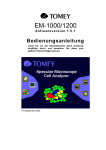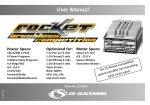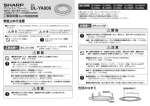Download Bedienungsanleitung - CS
Transcript
Bedienungsanleitung Best.-Nr. C140400 NiCd-, NiMH- und Li-Akku-Ladegerät für 12-V-Batteriebetrieb Z-C140400AD Technische Daten: l Betriebsspannung: l Leistung l Ladestrom: l Entladestrom: l Balancer-Strom l Zellenzahl NiCd, NiMH: l Zellenzahl Lithium-Akkus: l Bleibatterien: l Benutzerprofile: l Delta-Peak Abschaltung: l Temperatur-Abschaltung: l Gewicht: l Abmessung: l Enthaltenes Zubehör: 11 - 15 V max. 200 W (4 x 50 W) 0,1 - 5,0 A (50 W) 0,1 - 1,0 A (5 W) 300 mA pro Zelle 1 - 15 1 - 6 in Serie 2 - 20 V 5 speicherbar Ja Temperatursensor 1050 g L220 mm x B160 mm x H60 mm 12V Batterieanschlusskabel mit Krokodilklemmen, diverse Ladekabel, XH/TP/FP-Balancer-Adapter Inhaltsverzeichnis 1. Sehr geehrter Kunde....................................................................................................... 2 2. Einsatzbereich................................................................................................................. 2 3. Besondere Leistungsmerkmale des . ............................................................................... 3 CS-Space X4 Charger........................................................................................................ 3 4. Anschluss / Bedienelemente........................................................................................... 4 5. Grundeinstellung des Laders vor Inbetriebnahme!.......................................................... 5 6. Programm Struktur......................................................................................................... 9 7. Lader-Vorbereitung .....................................................................................................10 8. NiCd Akkuzellen.............................................................................................................10 Laden / Entladen / Formatierungsladen.........................................................................10 9. NiMH Akkuzellen . .........................................................................................................11 Laden / Entladen / Formatierungsladen.........................................................................11 10. Lipo Akkuzellen - Laden / Balance-Laden/ .....................................................................11 Schnell-Laden / Lager-Automatic / Entladung.................................................................11 11. Li-ion Akkuzellen – Laden / Balance-Laden / ..................................................................12 Schnell-Laden / Lager-Automatic / Entladung.................................................................12 12. LiFe Akkuzellen – Laden / Balance-Laden / Schnell-........................................................14 Laden / Lager-Automatic / Entladung.............................................................................14 13. Pb- (Blei) Akkus – Laden / Entladen................................................................................15 14. Anzeigen von Informationen während eines Programmlaufes........................................16 15. Akku-Benutzerprofil anlegen..........................................................................................17 16. Akku-Benutzerprofil aufrufen.........................................................................................17 17. Temperatur Sensor anschließen / Laden.........................................................................18 18. Optionales Zubehör.......................................................................................................18 19. Sicherheitshinweise.......................................................................................................20 20. Fehler und Warnmeldungen...........................................................................................22 21. Service...........................................................................................................................23 22. Haftungsausschluss........................................................................................................23 23. Garantiebedingungen.....................................................................................................23 24. Hinweise zum Umweltschutz..........................................................................................24 1. Sehr geehrter Kunde Wir beglückwünschen Sie zum Kauf Ihres neuen digitalen Profi-Schnellladegeräts aus dem Hause CS-ELECTRONIC. Sie können sicher sein, ein Produkt erworben zu haben, das auf der Grundlage der neuesten technischen Erkenntnisse entwickelt und für den Einsatz in RC-Cars konzipiert und optimiert wurde. Zahlreiche wegweisende Technologien sind in diesem Produkt verwirklicht und wir sind stolz, Ihnen heute ein intelligentes Allround-Hochleistungs-Ladegerät präsentieren zu können, das sowohl in Funktionalität, Design und Handling schon heute Maßstäbe für morgen setzt. 2. Einsatzbereich Der CS-Space X4 Charger besteht aus 4 einzelnene vollwertigen Ladegeräten. Jedes Ladegerät kann alle Batterietypen laden und verfügt über ein eigenes Display, eine separate Bedienung und einen eigenen Balancer-Ausgang. Intelligent und Sicher laden steht beim neuen CS-Space X4 Charger im Vordergrund. Dabei lassen sich alle erdenklichen und gängigen Akkutypen durch die einfache Menü-Führung perfekt vollladen. Egal ob Lipo,LiIon, LiFe, NiCd, NiMH oder Pb, Empfänger ,- Starter- oder Raceakkus, alles wird analysiert und durch neueste Mikroprozessor-Technology gesteuert geladen. Alle Ladekabel sind steckbar und können nach Einsatz gezielt kombiniert werden. 2 3. Besondere Leistungsmerkmale des CS-Space X4 Charger Optimierte Betriebssoftware Der CS-Space X4 Charger enthält eine sogenannte Auto-Funktion, welche den Strom während des Lade- bzw. Entladevorganges anpasst. Besonders bei Lithium-Akkus verhindert dies ein Überladen, welches zum Schaden des Anwenders zu einer Explosion führen kann. Einstellbarer Ladestrom Der Ladestrom kann während der Ladung innerhalb der ersten drei Minuten angepasst werden, ohne den Ladevorgang zu unterbrechen. Interner unabhängiger Lithium-Akku-Balancer 2S – 6S Der CS-Space X4 Charger enthält einen Balancer für die Zellspannung jeder Zelle von 2S bis 6S. Es ist nicht notwendig, einen externen Balancer zum Laden der Akkus zu verwenden. Balancer zum Entladen der Zellen Während des Entladens misst der CS-Space X4 Charger die Spannung jeder Zelle einzeln und gleicht diese an. Eine Fehlermeldung wird ausgegeben und der Entladevorgang wird automatisch beendet, wenn die Spannung einer Zelle anormale Werte aufweist. Einstellungen für verschieden Lithium-Akkus Der CS-Space X4 Charger ist flexibel und kann auf verschieden Typen von Lithium-Akkus wie LiIon-, LiPo- und die neuen LiFe/A123-Akkus eingestellt werden. Schnell-Lade Programm Eine spezielle Volt/Strom-Kurve „Li-xx FAST CHG“ wird in diesem Programm dazu benutzt, den Ladevorgang zu beschleunigen. Die eingeladene Kapazität ist in diesem Modus etwas kleiner als im normalen Lademodus, da der Ladestrom gegen Ende des Ladevorganges verringert wird. Die Ladezeit kann sich bis zu 1/3 verkürzen. „Lager“- Modus für Lithium-Akkus Der „Lager“-Modus „Li-xx STORAGE“ bereitet den Akku für eine längere Aufbewahrungszeit (Überwinterung) vor und erhöht die Lebensdauer enorm. Dabei wird der angehängte Akku analysiert und das Programm gleicht die Spannung an einen definierten Zustand für die Lagerung automatisch an. So entscheidet der CS-Space X4 Charger selbst, ob der Akku nachgeladen oder entladen werden muss. Maximale Sicherheit mit Delta-Peak Der automatische Ladevorgang wird auf dem Prinzip der Delta.-Peak-Spannungserkennung beendet. Wenn der Batteriespannung den Schwellwert überschreitet, wird der Ladevorgang automatisch beendet. Automatische Strombegrenzung beim Laden Der maximale Ladestrom kann beim Laden von NiCd- oder NiMH-Akkus eingestellt werden. Dies ist sinnvoll, wenn NiMH-Akkus mit geringem Innenwiderstand und Kapazität im „Auto“-Modus geladen werden. Kapazitäts-Begrenzung Die eingeladene Kapazität wird berechnet aus dem Ladestrom und der Ladezeit. Wenn die eingeladene Kapazität das eingestellte Maximum überschreitet, wird der Ladevorgang automatisch beendet. Temperatur-Abschaltung (optional) Diese Funktion benötigt den als Zubehör erhältlichen Temperatur-Sensor. Beim Ladevorgang resultiert die interne chemische Reaktion in einem Akku in einer erhöhten Temperatur. Wenn die Temperatur-Grenze erreicht wird, wird der Ladevorgang beendet. Nur für Lader 1 und 2 verfügbar. 3 Optionales Zubehör (weiteres Zubehör siehe Seite 18) No. C140202 TemperaturSensor No. C140201 EHR-Adapter für Akkus mit EHR-Balancer Stecker 4. Anschluss / Bedienelemente Batterietyp-Taste (BATT.TYPE/STOP) Auswahl der Akkutypen und Grundeinstellung Stoppt jeglichen Ladevorgang -DEC/+INC-Tasten (<STATUS>) Verändert blinkende Einstellungen Zum Anzeigen der Grundeinstellung und Status einzelner Zellen im Balance-Lademodus Ausgänge für Ladekabel (4-mm-Bananenstecker) Start-Taste (START/ENTER) Starten von Programmen Speichern von Einstellung LCD-Display Akkutyp Eingang Temperatur-Sensor, nur Lader 1 und 2 Balancer-Eingang mit JST-XHR Steckern Ausgewähltes Programm Ladestrom Nennspannung (3S = 3 Zellen in Serie) Akkutyp Ladestrom Spannung DC-Eingang (11 bis 15 Volt) 4 Ausgewähltes Eingeladene Programm Kapazität Ladezeit Anschluss von Lithium-Akkus im Balance-Ladeprogramm Diese Bilder zeigen den richtigen Anschluss Ihres Akkus an den CS-Space X4 Charger bei der Benutzung des Balance-Ladeprogramms. Das Ladekabel muss zusammen mit dem BalancerAnschlusskabel angeschlossen werden. ! Achtung: Wenn der Akku nicht so wie gezeigt angeschlossen wird, kann das Ladegerät beschädigt werden. Wenn Krokodilklemmen für das Ladekabel benutzt werden, stellen Sie unbedingt sicher, dass sich diese nicht gegenseitig berühren und so einen Kurzschluss auslösen können. 5. Grundeinstellung des Laders vor Inbetriebnahme! Bevor Sie mit dem CS-Space X4 Charger alle Akkutypen richtig behandeln können, prüfen Sie bitte die Grundeinstellung und verändern diese nach Ihren Bedürfnissen. Beginnen Sie wie folgt: LiPo V.Type 3.7V Lithium-Akkutypen auswählen: Bei Lithium-Akkus zeigt das Display immer die Nennspannung an. Es gibt drei verschiedene Typen von Lithium-Akkus: LiFe (3,3 V), LiIon (3,6 V) und LiPo (3,7 V). Diese Information ist von entscheidender Wichtigkeit. Sie müssen den Akku vor dem Laden überprüfen, um sicherzustellen, dass diese Angaben mit dem eingestellten Ladeprogramm des Ladegerätes übereinstimmen. Wenn die Angabe nicht dem richtigen Wert entspricht, kann es zu einer Explosion beim Ladevorgang kommen. Zur Einstellung drücken Sie dazu die Batt.Type Taste so oft, bis die Anzeige USER SET PROGRAM-> im Display erscheint und drücken danach die Start/ Enter-Taste. Werkseinstellung ist LiPo V.Type 3.7V. Sollten Sie Lithium Polymer Akkus (LiPo) laden möchten, bleibt die Einstellung unverändert und Sie gehen zur nächsten Einstellung mit den -DEC/+INC-Tasten. Möchten Sie andere Lithium-Akkus wie LiIo oder LiFe laden, ändern Sie die Einstellung wie folgt: Start-Taste drücken und mit den -DEC/+INC-Tasten nach oben den blinkenden Wert verändern. Mit verstellen der Voltanzeige wechselt der Lithium-Akkutyp. Es stehen Ihnen drei Lithium Akkus zur Auswahl: LiIo steht für Lithium Ionen Akkus mit 3,6V, LiFe steht für Lithium Ferrit mit 3,3V und LiPo steht für Lithium Polymer Akkus mit 3,7V. Speichern mit erneutem Enter-Drücken. Diese Einstellung ist immer erforderlich, wenn Sie unterschiedliche Lithium Akkus laden. Laden Sie immer nur einen Typ, so bleibt die Einstellung gespeichert. Sollten Sie den CS-Space X4 Charger nur für andere Akkutypen wie NiMH, NiCd oder Bleiakkus benötigen, können Sie die Werkseinstellung auf LiPo belassen! Weiter in der Grundeinstellung mit den -DEC/+INC-Tasten nach oben zu: 5 LiPo/LiIo/LiFe , CHK Time 10min Die CHK Time ist die Zeit in der der CS-Space X4 Charger Ihre Angabe der Anzahl der Zellen bei Lithium-Akkus automatisch bei einem Lade- oder Entladevorgang zur Sicherheit überprüft. Wenn ein mehrzelliger Akku tiefentladen ist, kann man die Anzahl der Zellen oft nicht feststellen. Um diesen Fehler zu vermeiden, kann die Zeit für die Zellerkennung eingestellt werden. Normalerweise reichen hier 15 Sekunden. Eventuell müssen Sie diese Zeitspanne aber für Akkus mit sehr hoher Kapazität vergrößern. Auf der anderen Seite darf diese Zeit auch nicht zu lang eingestellt werden, damit bei Zellen kleiner Kapazität der Ladevorgang nicht eventuell schon beendet wird, bevor die Zellenerkennung beendet ist. Deshalb verändern Sie diesen Wert nur, wenn das Ladegerät die Zellenzahl beim Beginn eines Lade- oder Entladevorganges falsch erkennt. Sonst benutzen Sie hier unbedingt den standardmäßig eingestellten Wert von 10 Minuten. Werkseinstellung 10 Minuten ändern: Enter drücken und mit den -DEC/+INC-Tasten den blinkenden Wert verändern. Speichern mit erneutem Enter Drücken. Weiter in der Grundeinstellung mit den -DEC/+INC-Tasten nach oben zu: NiMH Sensitivity / D.Peak Default: Dies zeigt die Auslösespannung für die automatische Beendigung eines Ladevorganges bei NiMH-Akkus. Der Wert reicht von 5 bis 20 mV pro Zelle. Eine höhere Auslösespannung birgt die Gefahr des Überladens in sich, während bei einem zu niedrigen Wert der Akku eventuell nicht vollgeladen wird. Bitte beachten Sie hier die Herstellerangaben zum Akku. Als Werkseinstellung ist mit der Auswahl “Default“ automatisch 7 mV gespeichert. Werkseinstellung Default (7 mV) ändern: Enter Taste drücken und mit den -DEC/+INC-Tasten den blinkenden Wert verändern. Speichern mit erneutem Enter Drücken. Weiter in der Grundeinstellung mit den -DEC/+INC-Tasten nach oben zu: NiCd Sensitivity / D.Peak Default: Dies zeigt die Auslösespannung für die automatische Beendigung eines Ladevorganges bei NiCd- Akkus. Der Wert reicht von 5 bis 20 mV pro Zelle. Eine höhere Auslösespannung birgt die Gefahr des Überladens in sich, während bei einem zu niedrigen Wert der Akku eventuell nicht vollgeladen wird. Bitte beachten Sie hier die Herstellerangaben zum Akku. Als Werkseinstellung ist mit der Auswahl “Default“ automatisch 12 mV gespeichert. Werkseinstellung Default (12 mV) ändern: Enter Taste drücken und mit den -DEC/+INC-Tasten den blinkenden Wert verändern. Speichern mit erneutem Enter Drücken. Weiter in der Grundeinstellung mit den -DEC/+INC-Tasten nach oben zu: USB/TEMP/SELECT / TEMP Cut-Off 80C: Der 3-Pin-Stecker auf der linken Seite des Ladegerätes kann für einen Temperatur-Sensor sowie als USB-Schnittstelle verwendet werden (beides optional erhältlich). Sollten Sie den Temperatur-Sensor (No. C140202) verwenden, wird hier die Anschalttemperatur eingestellt. Der Einstellbereich geht von 20°C bis 80°C. Überschreitet der Akku die Temperatur, wird der Ladevorgang beendet. Nur für Lader 1 und 2. Werkseinstellung 80°C ändern: Enter Taste drücken und mit den -DEC/+INCTasten den blinkenden Wert verändern. Speichern mit erneutem Enter Drücken. Weiter in der Grundeinstellung mit den -DEC/+INC-Tasten nach oben zu: 6 Waste Time CHG/DCHG 1min: Dies ist die Einstellung der Ruhepause zwischen den Zyklen beim Formatierungsladen von NiCd und NiMH Akkus. Da der Akku dabei sehr warm wird, fügt das Ladegerät deshalb zwischen den Lade-/und Entladevorgängen eine Pause ein, damit sich der Akku abkühlen kann. Hierfür kann eine Zeit zwischen 1 und 60 Minuten eingestellt werden. Werkseinstellung 1min ändern: Enter Taste drücken und mit den -DEC/+INCTasten den blinkenden Wert verändern. Speichern mit erneutem Enter Drücken. Empfehlung: 10min: Weiter in der Grundeinstellung mit den -DEC/+INC-Tasten nach oben zu: Safety Timer ON 120min: Bei einem Ladevorgang startet automatisch ein interner Sicherheitstimer mit. Nach Ablauf dieser Zeit wird der Ladevorgang ohne Rücksicht auf den Ladezustand gestoppt. Wählen Sie zuerst, ob Sie den Sicherheitstimer EIN oder AUS schalten möchten. Dazu Enter Taste drücken und mit den -DEC/+INC-Tasten den blinkenden Wert auf ON oder OFF ändern. Speichern mit erneutem Enter Drücken. Der blinkende (zewi Mal Start-Taste drücken) Minuten-Wert kann wie folgt eingestellt bzw. berechnet werden um sicherzustellen, dass ein Akku auch wirklich vollgeladen wird. Beispiel: Kapazität Ladestrom Minuten-Einstellung 2000mAh 2,0A 2000:2,0=1000 > 1000:11,9(Formelwert) = 84min Ihre Einstellung 3300mAh 3,0A 3300:3,0=1100 >1100:11,9(Formelwert) = 92min Ihre Einstellung 5000mAh 5,0A 5000:5,0=1000 > 1000:11,9(Formelwert) = 84min Ihre Einstellung Speichern mit erneutem Enter Drücken. Empfehlung: verwenden Sie den Sicherheitstimer nur, wenn Sie immer die selben Akkus mit gleicher Kapazität laden. Weiter in der Grundeinstellung mit den -DEC/+INC-Tasten nach oben zu: Capacity Cut-Off ON 5000mAH Das Programm besitzt auch eine Sicherheitsfunktion für die maximal eingeladene Kapazität. Der Ladevorgang wird beendet, wenn der hier eingestellte Wert der maximal einzuladenden Kapazität erreicht wird. Um sicherzustellen, dass ein Akku auch wirklich vollgeladen wird, sollten Sie diesen Wert auf mindestens 1,3 x Nennkapazität des Akkus einstellen. Wählen Sie zuerst, ob Sie den Kapazitäts-Sicherheitstimer EIN oder AUS schalten möchten. Enter Taste drücken und mit den -DEC/+INC-Tasten den blinkenden Wert auf ON oder OFF ändern. Speichern mit erneutem Enter drücken. Der blinkende mAh-Wert (dazu zwei Mal Start-Taste drücken) kann wie folgt eingestellt bzw. berechnet werden um sicherzustellen, dass ein Akku auch wirklich vollgeladen wird. Beispiel: Akkukapazität Formel mAh -Einstellung 2000 mAh 1,3 = 2600 mAh, Ihre Einstellung 5300 mAh 1,3 = 6890 mAh, Ihre Einstellung Speichern mit erneutem Enter drücken. Weiter in der Grundeinstellung mit den -DEC/+INC-Tasten nach oben zu: 7 Key Beep ON / Buzzer ON Wenn Key Beep auf ON steht, wird jeder Tastendruck durch ein Signal bestätigt. Werkseinstellung ON ändern: Enter Taste drücken und mit den -DEC/+INC-Tasten den blinkenden Wert auf ON oder OFF verändern. Speichern mit erneutem Enter Drücken. Buzzer ON bedeutet, dass ein beendetes Lader-Programm durch einen Signalton signalisiert wird. Mit den -DEC/+INC-Tasten den blinkenden Wert (zwei Mal StartTaste drücken) auf ON oder OFF verändern. Speichern mit erneutem Enter Drücken. Weiter in der Grundeinstellung mit den -DEC/+INC-Tasten nach oben zu: Input Power Low: / Cut-Off 10.0V Diese Funktion überwacht die Eingangsspannung des CS-Space X4 Chargers. Wenn die Spannung niedriger als der hier eingestellte Wert ist, werden alle Programme beendet, um z. B. bei Verwendung einer 12-V-Auto-Batterie im mobilen Einsatz diese vor einer Tiefentladung zu schützen. Werkseinstellung 10,0 V ändern: Enter Taste drücken und mit den -DEC/+INC-Tasten den blinkenden Wert verändern. Speichern mit erneutem Enter drücken. Damit ist das Ende der Grundeinstellungen des CS-Space X4 Chargers erreicht. 8 6. Programm Struktur Einstellung ist auf Seite 5 beschrieben Einstellung ist auf Seite 11 beschrieben Einstellung ist auf Seite 10 beschrieben 9 7. Lader-Vorbereitung Verbinden Sie den CS-Space X4 Charger mit einem Netzteil mit mindestens 11 - 15 V DC oder einer 12-V-Autobatterie. Mit der Taste Batt.-Type wählen sie den gewünschten Akkutyp oder stoppen eine Funktion. Mit der Start-Taste Starten sie Vorgänge oder speichern Sie Werte ab. Mit den -DEC/+INC-Tasten ändern sie Werte im blinkenden Modus oder können während des Ladens Ladekonfigurationen abrufen. Verwenden Sie nur geeignete Lade- und Balancer-Kabel um Fehlfunktionen zu vermeiden. Stellen Sie sicher, dass die Polung der unterschiedlichsten Steckverbinder zu Ihrem Akku passen, bevor Sie den Lader in Betrieb nehmen. 8. NiCd Akkuzellen Laden / Entladen / Formatierungsladen Wählen Sie mit der Batt. Type Taste „ PROGRAM SELECT NiCd Batt” aus und bestätigen dies mit der Start-Taste. Wählen Sie nun mit den -DEC/+INC-Tasten das gewünschte Programm: Laden (NiCd CHARGE) Entladen (NiCd DISCHARGE), Entladeschlussspannung 0,85V / Zelle beachten! Formatierungsladen (NiCd CYCLE), für das Laden und Entladen werden die bei den ersten beiden Programmen eingestellten Werte verwendet. Mit „ENTER“ wird das Programm bestätigt und bei nochmaligem Drücken der Start-Taste fängt der einzustellende Ladestrom an zu blinken. Stellen Sie den Ladestrom laut Herstellerangaben des Akkus mit den -DEC/+INC-Tasten ein. Werden im Ladeprogramm jetzt beide Status-Tasten gleichzeitig gedrückt, wird der Modus zwischen „Manuell“ und „Automatic“ geändert. Im Automatic-Modus wird ein maximaler Strom eingestellt, der beim Ladevorgang nicht überschritten wird. Der Ultra Space Charger stellt den Ladestrom bis zum maximalen Wert anhand der gemessener Akkudaten ein. Im Modus „Manuell“ wird der Akku mit dem eingestellten Strom geladen. Mit einem weiteren Druck auf Start/Enter werden die Werte übernommen. Mit einem weiteren Druck auf Start/Enter werden die Werte übernommen. Wird nun die Start/Enter-Taste für drei Sekunden gedrückt, beginnt der eingestellte Vorgang mit dem Battery Check und wechselt dann zur Übersicht. Ändern des Ladestroms während des Ladens: Start-Taste drücken und mit den -DEC/+INC-Tasten den Ladestrom ohne Unterbrechung der Ladung wie gewünscht ändern und mit Enter bestätigen. Akkutyp Ladestrom Spannung Wenn der Ladevorgang unterbrochen werden soll, muss die Taste Batt. Type/Stop gedrückt werden. Die Beendigung des Ladevorganges wird durch ein blinkendes „Full“ im Display angezeigt. Achtung: Prüfen Sie bitte, ob die Grundeinstellungen des Laders Ausgewähltes Eingeladene vorgenommen wurden und dass der Akkutyp dem gewähltem Programm Kapazität Ladezeit Ladeprogramm entspricht! 10 9. NiMH Akkuzellen Laden / Entladen / Formatierungsladen Wählen Sie mit der Batt. Type Taste „ PROGRAM SELECT NiMH Batt” aus und bestätigen dies mit der Start-Taste. Wählen Sie nun mit den -DEC/+INC-Tasten das gewünschte Programm. Laden (NiMH CHARGE) Entladen (NiMH DISCHARGE), Entladeschlussspannung 0,9V / Zelle beachten! Formatierungsladen (NiMH CYCLE), für das Laden und Entladen werden die bei den ersten beiden Programmen eingestellten Werte verwendet. Mit „ENTER“ wird das Programm bestätigt und bei nochmaligem Drücken der Start-Taste fängt der einzustellende Ladestrom an zu blinken. Stellen Sie den Ladestrom laut Herstellerangaben des Akkus mit den -DEC/+INC-Tasten ein. Werden im Ladeprogramm jetzt beide Status-Tasten gleichzeitig gedrückt, wird der Modus zwischen „Manuell“ und „Automatic“ geändert. Im Automatic-Modus wird ein maximaler Strom eingestellt, der beim Ladevorgang nicht überschritten wird. Der Ultra Space Charger stellt den Ladestrom bis zum maximalen Wert anhand der gemessener Akkudaten ein. Im Modus „Manuell“ wird der Akku mit dem eingestellten Strom geladen. Mit einem weiteren Druck auf Start/ Enter werden die Werte übernommen. Mit einem weiteren Druck auf Start/Enter werden die Werte übernommen. Wird nun die Start/Enter-Taste für drei Sekunden gedrückt, beginnt der Ladevorgang mit dem Battery Check und wechselt dann zur Ladeübersicht: Akkutyp Ladestrom Spannung Ändern des Ladestroms während des Ladens: Start-Taste drücken und mit den -DEC/+INC-Tasten den Ladestrom ohne Unterbrechung der Ladung wie gewünscht ändern und mit Enter bestätigen. Wenn der Ladevorgang unterbrochen werden soll, muss die Taste Batt. Type/Stop gedrückt werden. Ausgewähltes Eingeladene Die Beendigung des Ladevorganges wird durch ein blinkendes Programm Kapazität Ladezeit „Full“ im Display angezeigt. Achtung: Prüfen Sie bitte, ob die Grundeinstellungen des Laders vorgenommen wurden und dass der Akkutyp dem gewähltem Ladeprogramm entspricht! 10.Lipo Akkuzellen - Laden / Balance-Laden/ Schnell-Laden / Lager-Automatic / Entladung Wählen Sie mit der Batt. Type Taste „ PROGRAM SELECT LiPo Batt” aus und bestätigen dies mit der Start-Taste. Wählen Sie nun mit den -DEC/+INC-Tasten das gewünschte Programm. Laden (LiPo CHARGE), nur wenn Sie kein Balancer kabel zur Verfügung haben Balance-Laden (LiPo BALANCE), wird empfohlen, Anschluss an Balancer notwendig! Schnell-Laden (LiPo FAST CHG), verkürzt die Ladezeit! Lager-Automatik (LiPo STORAGE), wichtig für die Lebensdauer! Entladen (LiPo DISCHARGE), selten notwendig, Entladeschlussspannung 3,0V / Zelle beachten! 11 Mit „ENTER“ wird das Programm bestätigt und der einzustellende Ladestrom fängt an zu blinken. Stellen Sie den Ladestrom laut Herstel lerangaben des Akkus mit den -DEC/+INC-Tasten ein und bestätigen diesen mit Enter. Geben Sie nun in die auf der rechten Seite blinkende Anzeige die Spannung des zu ladenden Lipo-Akkus ein und bestätigen dies mit Enter. Laden von Lipo Akkus im Balance-Programm: Diese Funktion ermöglicht das Balancieren der Zellenspannung von Lithium-Akkus während des Ladens. Dazu muss der Akku zusätzlich zum reinen Ladekabel mit einem Balancer-Kabel an das Ladegerät angeschlossen sein. Das Laden in diesem Modus ist unterschiedlich zu den normalen Modi, denn dabei wird die Zellenspannung der einzelnen Zellen überwacht und durch unterschiedlichen Ladestrom wird die Spannung der einzelnen Zellen angeglichen. Beim Entladen geben Sie auf der rechten Seite an dieser Stelle die Entladeschlussspannung des Akkus laut Herstellers ein. Normal liegt diese bei 3,0V / Zelle und darf nicht unterschritten werden. Als Orientierung hilft auch die zusätzliche Anzeige der Zellen in Klammern wie z. B. 6,0V(2S) für 2 Zellen oder 9,0V(3S) für 3 Zellen. Siehe auch Sicherheitshinweise! Wird nun die Start/Enter-Taste für drei Sekunden gedrückt, wechselt die Anzeige in den Sicherheitsmodus und überprüft Ihre Einstellwerte. Mit „R“ werden die Anzahl der Zellen, die das Ladegerät festgestellt hat und mit „S“ die Anzahl die von Ihnen eingestellt Zellenzahl an. Stimmen beide Werte überein, zeigt die Anzeige STOP oder ENTER. Starten Sie den Ladevorgang durch erneutes Start-Taste drücken. Stimmen die Werte nicht überein, meldet das Ladegerät dies durch einen Signalton und es muss die Taste Batt. Type/Stop gedrückt werden und danach die korrekte Volt- bzw. Zellenanzahl eingestellt werden. Wenn der Ladevorgang unterbrochen werden soll, muss die Taste Batt. Type/Stop gedrückt werden. Der vollgeladene Akku wird durch ein blinkendes „Full“ im Display Akkutyp Ladestrom Spannung angezeigt. Zusatz-Information in den verschiedenen Programmen: Sie können sich während Lade- oder Entladevorgängen weitere Informationen anzeigen lassen. Drücken Sie die -DEC/-Taste, werden die Grund-Einstellungen und Zusatzinformationen des Ladegeräts Ausgewähltes Eingeladene angezeigt. Programm Kapazität Wenn Sie die +INC/-Taste drücken, können Sie sich Informationen Ladezeit zu dem angehängten Akku anzeigen lassen wie z. B. im BalancerLaden die Spannung der einzelnen Zellen.. Achtung: Prüfen Sie bitte, ob die Grundeinstellungen des Laders vorgenommen wurden und dass der Akkutyp dem gewähltem Ladeprogramm entspricht! 11.Li-ion Akkuzellen – Laden / Balance-Laden / Schnell-Laden / Lager-Automatic / Entladung Um die erforderlichen Grund-Parameter von Lithium-Ionen Akkus zu beachten, muss zuerst der CS-Space X4 Charger unter USER SET Programm umgestellt werden. Wählen Sie mit der Batt. Type Taste „ USER SET PROGRAM ” aus und bestätigen dies mit der Start-Taste. Änder Sie die angezeigte Einstellung LiPo V.Type 3.7V durch Drücken der Start/ Enter-Taste und den -DEC/+INC-Tasten nach oben auf LiIo V.Type 3.6V und bestätigen dies durch 12 START/ENTER drücken. Wählen Sie mit der Batt. Type Taste „ PROGRAM SELECT LiIo Batt” aus und bestätigen dies mit der Start-Taste. Wählen Sie nun mit den -DEC/+INC-Tasten das gewünschte Programm. Laden (LiIo CHARGE), nur wenn Sie kein Balancer kabel zur Verfügung haben Balance-Laden (LiIo BALANCE), wird empfohlen! Schnell-Laden (LiIo FAST CHG), nur wenn’s wirklich schnell gehen soll Lager-Automatik (LiIo STORAGE), wichtig für die Lebensdauer! Entladen (LiIo DISCHARGE), selten notwendig, Entladeschlussspannung 2,5V / Zelle beachten! Mit „ENTER“ wird das Programm bestätigt und der einzustellende Ladestrom fängt an zu blinken. Stellen Sie den Ladestrom laut Herstellerangaben des Akkus mit den -DEC/+INC-Tasten ein und bestätigen diesen mit Enter. Geben Sie nun in die auf der rechten Seite blinkende Anzeige die Spannung des zu ladenden LiIo-Akkus ein und bestätigen dies mit Enter. Laden von Li-ion Akkus im Balance-Programm: Diese Funktion ermöglicht das Balancieren der Zellenspannung von Lithium-Akkus während des Ladens. Dazu muss der Akku zusätzlich zum reinen Ladekabel mit einem Balancer-Kabel an das Ladegerät angeschlossen sein. Das Laden in diesem Modus ist unterschiedlich zu den normalen Modi, denn dabei wird die Zellenspannung der einzelnen Zellen überwacht und durch unterschiedlichen Ladestrom wird die Spannung der einzelnen Zellen angeglichen. Beim Entladen geben Sie auf der rechten Seite an dieser Stelle die Entladeschlussspannung des Akkus laut Herstellers ein. Normal liegt diese bei 2,5V / Zelle und darf nicht unterschritten werden. Als Orientierung hilft auch die zusätzliche Anzeige der Zellen in Klammern wie z. B. 5,0V(2S) für 2 Zellen oder 7,5V(3S) für 3 Zellen. Wird nun die Start/Enter-Taste für drei Sekunden gedrückt, wechselt die Anzeige in den Sicherheitsmodus und überprüft Ihre Einstellwerte. Mit „R“ werden die Anzahl der Zellen, die das Ladegerät festgestellt hat und mit „S“ die Anzahl die von Ihnen eingestellt Zellenzahl an. Stimmen beide Werte überein, zeigt die Anzeige STOP oder ENTER. Starten Sie den Ladevorgang durch erneutes Start-Taste drücken. Stimmen die Werte nicht überein, meldet das Ladegerät dies durch einen Signalton und es muss die Taste Batt. Type/Stop gedrückt werden und danach die korrekte Volt- bzw. Zellenanzahl eingestellt werden. Wenn der Ladevorgang unterbrochen werden soll, muss die Taste Akkutyp Ladestrom Spannung Batt. Type/Stop gedrückt werden. Der vollgeladene Akku wird durch ein blinkendes „Full“ im Display angezeigt. Zusatz-Information in den verschiedenen Programmen: Sie können sich während Lade- oder Entladevorgängen weitere Informationen Eingeladene anzeigen lassen. Drücken Sie die -DEC/-Taste, werden die Grund- Ausgewähltes Programm Kapazität Einstellungen und Zusatzinformationen des Ladegeräts angezeigt. Ladezeit Wenn Sie die +INC/-Taste drücken, können Sie sich Informationen zu dem angehängten Akku anzeigen lassen wie z. B. im Balancer-Laden die Spannung der einzelnen Zellen. Achtung: Prüfen Sie bitte, ob die Grundeinstellungen des Laders vorgenommen wurden und dass der Akkutyp dem gewähltem Ladeprogramm entspricht! 13 12.LiFe Akkuzellen – Laden / Balance-Laden / Schnell Laden / Lager-Automatic / Entladung Um die erforderlichen Grund-Parameter von Lithium-Ferrit Akkus zu beachten, muss zuerst der CS-Space X4 Charger unter USER SET Programm umgestellt werden. Wählen Sie mit der Batt. Type Taste „ USER SET PROGRAM ” aus und bestätigen dies mit der Start-Taste. Änder Sie die angezeigte Einstellung LiPo V.Type 3.7V durch Drücken der Start/ Enter-Taste und den -DEC/+INC-Tasten nach oben auf LiFe V.Type 3.3 und bestätigen dies durch START/ENTER drücken. Wählen Sie mit der Batt. Type Taste „ PROGRAM SELECT LiFe Batt” aus und bestätigen dies mit der Start-Taste. Wählen Sie nun mit den -DEC/+INC-Tasten das gewünschte Programm. Laden (LiFe CHARGE), nur wenn Sie kein Balancer kabel zur Verfügung haben Balance-Laden (LiFe BALANCE), wird empfohlen! Schnell-Laden (LiFe FAST CHG), nur wenn’s wirklich schnell gehen soll Lager-Automatik (LiFe STORAGE), wichtig für die Lebensdauer! Entladen (LiFe DISCHARGE), selten notwendig, Entladeschlussspannung 2,0V / Zelle beachten! Mit „ENTER“ wird das Programm bestätigt und der einzustellende Ladestrom fängt an zu blinken. Stellen Sie den Ladestrom laut Herstellerangaben des Akkus mit den -DEC/+INC-Tasten ein und bestätigen diesen mit Enter. Geben Sie nun in die auf der rechten Seite blinkende Anzeige die Spannung des zu ladenden LiFe- Akkus ein und bestätigen dies mit Enter. Laden von LiFe Akkus im Balance-Programm: Diese Funktion ermöglicht das Balancieren der Zellenspannung von Lithium-Akkus während des Ladens. Dazu muss der Akku zusätzlich zum reinen Ladekabel mit einem Balancer-Kabel an das Ladegerät angeschlossen sein. Das Laden in diesem Modus ist unterschiedlich zu den normalen Modi, denn dabei wird die Zellenspannung der einzelnen Zellen überwacht und durch unterschiedlichen Ladestrom wird die Spannung der einzelnen Zellen angeglichen. Beim Entladen geben Sie auf der rechten Seite an dieser Stelle die Entladeschlussspannung des Akkus laut Herstellers ein. Normal liegt diese bei 2,0V / Zelle und darf nicht unterschritten werden. Als Orientierung hilft auch die zusätzliche Anzeige der Zellen in Klammern wie z. B. 4,0V(2S) für 2 Zellen oder 6,0 V(3S) für 3 Zellen. Wird nun die Start/Enter-Taste für drei Sekunden gedrückt, wechselt die Anzeige in den Sicherheitsmodus und überprüft Ihre Einstellwerte. Mit „R“ werden die Anzahl der Zellen, die das Ladegerät festgestellt hat und mit „S“ die Anzahl die von Ihnen eingestellt Zellenzahl an. Stimmen beide Werte überein, zeigt die Anzeige STOP oder ENTER. Starten Sie den Ladevorgang durch erneutes Start-Taste drücken. Stimmen die Werte nicht überein, meldet das Ladegerät dies durch einen Signalton und es muss die Taste Batt. Type/Stop gedrückt werden und danach die korrekte Volt- bzw. Zellenanzahl eingestellt werden. Wenn der Ladevorgang unterbrochen werden soll, muss die Taste Batt. Type/Stop gedrückt werden. Der vollgeladene Akku wird durch ein blinkendes „Full“ im Display angezeigt. Zusatz-Information in den verschiedenen Programmen: Sie können sich während Lade- oder Entladevorgängen weitere Informationen anzeigen lassen. Drücken Sie die -DEC/-Taste, werden 14 Akkutyp Ladestrom Spannung die Grund-Einstellungen und Zusatzinformationen des Ladegeräts angezeigt. Wenn Sie die +INC/-Taste drücken, können Sie sich Informationen zu dem angehängten Akku anzeigen lassen wie z. B. im BalancerLaden die Spannung der einzelnen Zellen. Achtung: Prüfen Sie bitte, ob die Grundeinstellungen des Laders Ausgewähltes Eingeladene Programm Kapazität vorgenommen wurden und dass der Akkutyp dem gewähltem Ladezeit Ladeprogramm entspricht! 13.Pb- (Blei) Akkus – Laden / Entladen Blei-Akkus sind völlig unterschiedlich zu den anderen Akkutypen und dürfen nur mit diesem Programm geladen werden. Es können Pb-Akkus mit einer Nennspannung zwischen 2 und 20 V geladen werden. Pb-Akkus werden mit kleinen Strömen (üblicherweise 1/10 der Nennkapazität) geladen. Ein Blei-Akku hat z. B. 2 Ah Kapazität - was 2000mAh entspricht - und sollte mit 1/10 der Kapazität also mit 200mAh oder 0,2A geladen werden. Wählen Sie mit der Batt. Type Taste „ PROGRAM SELECT Pb Batt” aus und bestätigen dies mit der Start-Taste. Wählen Sie nun mit den -DEC/+INC-Tasten das gewünschte Programm. Laden (Pb CHARGE) Entladen (Pb DISCHARGE) Mit „ENTER“ wird das Programm bestätigt und der einzustellende Ladestrom fängt an zu blinken. Stellen Sie den Ladestrom laut Herstellerangaben des Akkus mit den -DEC/+INC-Tasten ein und bestätigen diesen mit Enter. Geben Sie nun in die auf der rechten Seite blinkende Anzeige die Spannung des zu ladenden Blei-Akkus ein und bestätigen dies mit Enter. Beim Entladen geben Sie auf der rechten Seite an dieser Stelle die Entladeschlussspannung des Akkus laut Herstellers ein. Normal liegt diese bei 1,75V / Zelle und darf nicht unterschritten werden. Als Orientierung hilft auch die zusätzliche Anzeige der Zellen in Klammern wie z. B. 3,5V(2S) für 2 Zellen oder 5,25V(3S) für 3 Zellen. Wird nun die Start/Enter-Taste für drei Sekunden gedrückt, beginnt das Ladeprogramm. Wenn der Ladevorgang unterbrochen werden soll, muss die Taste Batt. Type/Stop gedrückt werden. Der vollgeladene Akku wird durch ein blinkendes „Full“ im Display Akkutyp Ladestrom Spannung angezeigt. Zusatz-Information in den verschiedenen Programmen: Sie können sich während Lade- oder Entladevorgängen weitere Informationen anzeigen lassen. Drücken Sie die -DEC/-Taste, werden die Grund-Einstellungen und Zusatzinformationen des Ladegeräts Ausgewähltes Eingeladene angezeigt. Programm Kapazität Ladezeit Wenn Sie die +INC/-Taste drücken, können Sie sich Informationen zu dem angehängten Akku anzeigen lassen wie z. B. die Spannung der Zellen. Achtung: Prüfen Sie bitte, ob die Grundeinstellungen des Laders vorgenommen wurden und dass der Akkutyp dem gewähltem Ladeprogramm entspricht! 15 14.Anzeigen von Informationen während eines Programmlaufes Sie können während eines Lade- und Entladevorganges einige Informationen auf dem LCDDisplay anzeigen lassen. Drücken Sie die -DEC-Taste und das Ladegerät zeigt die Einstellungen. Wenn Sie die +INC-Taste drücken, zeigt das Display - solange der Akku mit dem Lader verbunden ist - die Spannungen der einzelnen Zellen. Das kann für jeden Ausgang angezeigt werden. Anzeige der Endspannung, bei der sich das Programm abschaltet Anzeige der Kapazitäts-Abschaltung und Einstellung, bei der sich das Programme abschlatet Anzeige des Sicherheits-Timer und die Anzahl der Minuten Anzeige der Temperatur, bei der das Programm den Vorgang beendet. Die aktuelle Temperatur wird angezeigt, wenn der Sensor angeschlossen ist. Momentane Eingangsspannung Wenn der Akku mit dem Balancer-Input verbunden ist, wird die Spannung jeder einzelenn Zelle des Akkupacks angezeigt. Es werden die Werte von bis zu 6 Einzelzellen angezeigt. 16 15.Akku-Benutzerprofil anlegen Um die Handhabung oft verwendeter Akkus zu vereinfachen, können die Parameter des Akkus als Benutzerprofil abgespeichert werden. Dafür stehen 5 Speicherplätze zur Verfügung. Wählen Sie mit der Batt. Type Taste „ PROGRAM SELECT SAVE DATA” aus und bestätigen dies mit der Start-Taste. Der blinkende Wert (1) gibt den Speicherplatz 1 vor. Bestätigen Sie diesen mit START/ENTER oder wählen sie mit den -DEC/+INC-Tasten einen der 5 zur Verfügung stehenden Speicherplätze aus. Jetzt blinkt der einzustellende Akkutyp. Wählen Sie mit den -DEC/+INCTasten den richtigen aus und bestätigen dies durch START/ENTER drücken. Zu dem ausgewählten Akkutyp wird nun in die blinkende Anzeige die dazugehörige Spannung des ausgewählten Akkus mit den -DEC/+INCTasten eingegeben und mit START/ENTER bestätigt. Zusätzlich wird zur Wiedererkennung auch die Kapazität in den blinkenden Wert mit den -DEC/+INC-Tasten eingegeben. Bestätigen Sie nun die Eingabe dieser Grundwerte durch Drücken der Start/Enter-Taste für 3 Sekunden. Jetzt blinkt auf der rechten Seite der Anzeige ein Stern und somit können nun alle Programme wie CHARGE / BALANCE / STORAGE / Fast / DISCHARGE für diesen Akku mit den -DEC/+INC-Tasten angewählt und mit ENTER die erforderlichen Parameter einzeln eingestellt werden. Tipp: Wir empfehlen immer alle Programme zu dem entsprechenden Akku einzugeben, um einen reibungslosen Betrieb zu sichern. Am Ende aller Eingaben drücken Sie die Start/Enter-Taste für 3 Sekunden und unter der Anzeige von SAVE… im Display werden alle diese Werte abgespeichert. Setzen Sie die Lade-/Entladereihenfolge und bestimmen Sie die Anzahl der Zyklen. Um die Daten zu speichern, drücken Sie die Start/Enter-Taste mindestens drei Sekunden. 16.Akku-Benutzerprofil aufrufen Hier werden vorher gespeicherte Akku-Benutzerprofile zur schnelleren Benutzung von Akkus ohne aufwendiges Eingeben der Grundwerte abgerufen. Wählen Sie mit der Batt. Type Taste „ PROGRAM SELECT LOAD DATA” aus und bestätigen dies mit der Start-Taste. Der blinkende Wert (1) gibt den Speicherplatz 1 vor und Sie sehen parallel dazu die gespeicherten Grundwerte des Akkus zur Widererkennung. Mit den -DEC/+INC-Tasten wählen Sie den gewünschten Akkutyp aus und laden die komplett hinterlegten Parameter des Akkus durch Drücken der Start/Enter-Taste für 3 Sekunden unter der Anzeige von LOAD… hoch. Jetzt können Sie mit den -DEC/+INC-Tasten auswählen, mit welchem Programm Sie ihren Akku behandeln möchten, ohne dass sie erneut Daten eingeben. Achtung! Stellen Sie immer sicher, dass das aufgerufene Programm mit den Parametern dem angehängten Akkutyp laut Hersteller entspricht! 17 17.Temperatur Sensor anschließen / Laden Zur Ladung von NiCd- und NiMh-Akkuzellen kann ein Temperatursensor zur Temperaturüberwachung verwendet werden. Schließen Sie den original CS-Sensor auf der linken Gehäuseseite an und positionieren das Sensor-Gehäuse auf eine der zu ladenden Akkuzellen. Beachten Sie, dass zuerst die Abschalt-Temperatur eingestellt werden muss: Zur Einstellung drücken Sie dazu die Batt.Type Taste so oft, bis die Anzeige USER SET PROGRAM-> im Display erscheint. Durch Drücken den -DEC/+INC-Tasten nach oben gelangen Sie zu: TEMP/SELECT , TEMP Cut-Off 80C: Der Einstellbereich geht von 20°C bis 80°C. Überschreitet der Akku die Temperatur, wird der Ladevorgang beendet. Bitte Akku-Herstellerangaben beachten! Werkseinstellung 80°C ändern: Enter Taste drücken und mit den -DEC/+INCTasten den blinkenden Wert verändern. Speichern mit erneutem Enter drücken. 18.Optionales Zubehör C140201Balancer EHR-Adapter 2-6S C140203Ultra Space Charger Interface Software C140202Charger-Temperatur Sensor C140204Balancer-Adapter Kabelset von EH auf XH 2-4S 18 C140205Lipo-Ladekabel mit EH BalancerAnschluss C140209Ladekabel für Glühkerzenstecker C140206Lipo-Ladekabel mit XH BalancerAnschluss C140210Ladekabel mit Dean (T-Stecker) Anschluss C140207Lipo-Ladekabel, 40cm mit EH Balancer-Anschluss C140211Ladekabel mit Traxxas Stecker C140208Traxxas Lipo-Ladekabel mit Dean-Adapter 19 19.Sicherheitshinweise Die folgenden Warnungen und Sicherheitshinweise sind besonders wichtig. Bitte folgen Sie den Anweisungen, um maximale Sicherheit zu gewährleisten. Sonst kann das Ladegerät oder der Akku beschädigt werden und im schlimmsten Fall ein Feuer entstehen. Niemals das Ladegerät unbeaufsichtigt stehen lassen, wenn es mit einer Stromquelle verbunden ist. Wenn irgendeine Funktionsstörung auftritt, BEENDEN SIE DEN VORGANG UMGEHEND und sehen Sie in der Bedienungsanleitung nach. Setzen Sie das Ladegerät niemals Staub, Feuchtigkeit, Regen, Hitze, direkter Sonneneinstrahlung und mechanischen Schwingungen aus. Dieses Ladegerät und der Akku sollten auf einer hitzebeständigen, nicht brennbaren und elektrisch nicht leitenden Oberfläche stehen. Stellen Sie es niemals auf einen Autositz, Teppichboden oder Ähnlichem. Halten Sie jegliches brennbares Material von ihm fern. Stellen Sie sicher, dass Sie der Spezifikationen des Akkus, den Sie Laden oder Entladen wollen, kennen. Diese müssen den Erfordernissen des Ladegerätes entsprechen. Wenn die Funktionen am Ladegerät nicht passend zum Akku eingestellt werden, kann das Ladegerät oder der Akku Schaden nehmen. Bei Überladungen kann Feuer entstehen oder es zu Explosionen kommen. Die Garantie gilt nicht bei Beschädigungen, die aufgrund fehlerhafter Bedienung entstehen. Um Kurzschlüsse zu vermeiden, schließen Sie das Ladekabel immer zuerst am Ladegerät an und verbinden Sie es erst danach mit dem Akku. Trennen Sie das Ladekabel vom Akku in umgekehrter Reihenfolge. Schließen Sie gleichzeitig niemals mehr als einen Akkupack an das Ladegerät an. Versuchen Sie niemals einen der folgenden Akkutypen zu laden oder zu entladen: Einen Akkupack, der aus unterschiedlichen Zellentypen besteht (einschließlich Zellen verschiedener Hersteller). Einen Akku, der schon vollständig geladen ist oder erst kürlich entladen wurde. Nicht wiederaufladbare Batterien (Explosionsgefahr) Akkus die eine andere Lademethode benötigen als NiCd, NiMH, LiPo oder Gel-Zellen Einen fehlerhaften oder beschädigten Akku Einen Akku, der eine Lade- oder Schutz-Elektronik besitzt. Akkus, die in einem Gerät eingebaut sind oder mit anderen Komponenten fest verbunden sind. Akkus, die nach Herstellerangaben nicht ausdrücklich für die Ströme geeignet sind, die das Ladegerät beim Ladevorgang verwendet. 20 Bevor Sie einen Akku laden, denken Sie bitte immer an die folgenden Punkte: Haben Sie das richtige Programm für den Typ von Akku gewählt, welchen Sie laden wollen. Haben Sie den richtigen Strom für das Laden oder Entladen eingestellt. Haben Sie die Akkuspannung überprüft? Lithium-Akkus können in Serie oder parallel geschaltet sein. So kann ein 2-Zellen-Pack 3,7 V (parallel) oder 7,4 V (in Serie) haben. Haben Sie überprüft, dass die Verbindungskabel sicher und fest verbunden sind? Stellen Sie sicher, dass keine Wackelkontakte auftreten können. Wichtige Akku-Grunddaten: Nennspannung: NiCD/NiMH Li-Ion LiPo LiFe/A123 Blei/ Pb 1,2 Volt/Zelle 3,6 Volt/Zelle 3,7 Volt/Zelle 3,3 Volt/Zelle 2,0 Volt/Zelle 4,1 V/Zelle 4,2 V/Zelle 3,6 V/Zelle 2,46 V/Zelle Maximale Ladespannung: Erlaubter Schnellladestrom: 1C bis 2C (hängt von der Leistungsfähigkeit ab) 1C oder weniger 1C oder weniger 4C oder weniger 0,4C oder weniger Entladeschlussspannung: 0,85 Volt/Zelle (NiCd) bzw. 0,9 Volt/Zelle (NiMH) 2,5 Volt/Zelle oder höher 3,0 Volt/Zelle oder höher 2,0 Volt/Zelle oder höher 1,75 Volt/Zelle oder höher Laden: Während des Ladevorganges wird in den Akku eine bestimmte Menge elektrischer Energie geladen. Die eingeladene Kapazität wird mit der Multiplikation von Ladestrom und Ladezeit errechnet. Der maximal erlaubte Ladestrom hängt von dem Akkutyp und/oder dessen Leistungsfähigkeit ab und kann in den Herstellerangaben gefunden werden. Nur Akkus, die ausdrücklich für eine Schnellladung zugelassen sind, dürfen mit einem Strom höher als dem Standard-Ladestrom geladen werden. Verbinden Sie den Akku mit dem Ladegerät: Rot ist der positive und schwarz der negative Anschluss. Aufgrund der Unterschiede des Widerstandes von kabel und Stecker kann das Ladegerät den Innenwiderstand des Akkus nicht ermitteln. Damit das Ladegerät richtig funktioniert, ist es aber wichtig, dass das Ladekabel einen zum Strom entsprechenden Querschnitt aufweist und dass hochwertige Steckverbindungen benutzt werden (möglichst mit Goldkontakten). Hinsichtlich der Lademethoden, des Ladestromes und der Ladezeit beachten Sie unbedingt die Anweisungen des Akku-Herstellers. Insbesondere Lithium-Akkus müssen so geladen werden, wie es der Akkuhersteller vorschreibt. Bei Lithium-Akkus muss einer sicheren Verbindung des Ladekabels besondere Aufmerksamkeit geschenkt werden. Versuchen Sie niemals einen Akku zu zerlegen. Bitte beachten Sie bei Lithium-Akkus, dass diese in Serie oder parallel verbunden sein können. Bei paralleler Verbindung errechnet sich die Akkukapazität aus der Multiplikation der Kapazität einer einzelnen Zelle mit der Anzahl der Zellen, wobei die Spannung gleich bleibt. Wird eine falsche Ladeschlussspannung eingestellt, kann das zu Feuer oder Explosion führen. Es wird empfohlen, Lithium-Akkus in Serie zu laden. 21 Entladen Mit einem Entladevorgang wird die noch im Akku befindliche Restkapazität bzw. die Akkuspannung auf einen bestimmten Wert zurückgesetzt. Dabei ist die gleiche Sorgfalt wie beim Laden anzuwenden. Die Entladeschlussspannung muss richtig eingestellt sein, um eine Tiefentladung zu vermeiden. Lithium-Akkus dürfen nicht tiefentladen werden, sonst verlieren diese Akkus an Kapazität oder werden sogar unbrauchbar. Im Allgemeinen braucht man Lithium-Akkus nicht zu entladen. Wenn Sie es dennoch tun wollen, beachten Sie unbedingt die eingestellte Entladeschlussspannung, um die Batterie nicht zu beschädigen. Einige wiederaufladbare Akkus besitzen einen Memory-Effekt. Wenn diese nur teilweise entladen werden und dann gleich wieder geladen werden „erinnern“ sich die Akkus daran und sie können danach nicht mehr die volle Kapazität abgeben. Das nennt man „Memory-Effekt“. Es wird gesagt, dass NiCd-Akkus einen größeren Memory-Effekt aufweisen als NiMH. Mit einer Entladung des Akkus wird der Memory-Effekt vermieden. Bei Lithium-Akkus wird empfohlen, diese ohne vorherige Entladung wieder voll aufzuladen. Häufiges volles Entladen sollte, wenn möglich, vermieden werden. Laden Sie diese Akkus lieber häufiger voll auf. Die volle Kapazität kann meist erst nach ca. 10 Ladezyklen entnommen werden. Zyklisches Laden/Entladen optimiert die Kapazität des Akkus. 20.Fehler und Warnmeldungen Der CS-Space X4 Charger besitzt diverse Überwachungsfunktionen. Im Falle von Fehlern wird eine entsprechende Meldung auf dem Display angezeigt. Polarität des Akkus ist falsch angeschlossen. Verbindung zum Akku wurde unterbrochen. Der Ladeausgang ist kurzgeschlossen. Die Spannung des Lithium-Akkus wurde falsch ausgewählt. Prüfen Sie die Spannung des Lithium-Akkus. Die Spannung des Akkupacks wurde falsch ausgewählt. Das Ladegerät funktioniert nicht richtig. Bitte rufen Sie den Service von CS-ELECTRONIC an. Die Spannung ist niedriger als eingestellt. Die Spannung ist höher als eingestellt. Prüfen Sie die Anzahl der Zellen im Akkupack. 22 Die Spannung einer Zelle im Akkupack ist zu niedrig. Prüfen Sie die Spannungen der einzelnen Zellen. Die Spannung einer Zelle im Akkupack ist zu hoch. Prüfen Sie die Spannungen der einzelnen Zellen. Falsche Kabelverbindung in Stecker. Bitte prüfen Sie den Stecker und die Kabel. Der Prozessor kann den Ausgangsstrom nicht regeln, bitte lassen Sie das Gerät reparieren. 21.Service Sollten trotz sachgerechter Handhabung und ausreichender Pflege Probleme auftreten, senden Sie den CS-Space X4 Charger mit kurzer und präziser Beschreibung des Problems, Mangels oder der Beschädigung an CS-ELECTRONIC GmbH, Johann-Karg-Str. 30, D-85540 Haar bei München. Mit dem Einsenden des Produktes erteilen Sie uns einen Reparaturauftrag. Auf Ihren ausdrücklichen Wunsch erstellen wir einen Kostenvoranschlag, der kostenpflichtig ist, sollten Sie anschließend die Reparatur nicht durchführen lassen. 22.Haftungsausschluss Die Einhaltung der Gebrauchsanleitung sowie die Bedingungen und Methoden bei Installation, Betrieb, Verwendung und Wartung des Ladegerätes können von CS-ELECTRONIC zu keiner Zeit überwacht werden. Daher übernimmt CS-ELECTRONIC keinerlei Haftung für Verluste, Schäden oder Kosten, die sich aus fehlerhafter Verwendung und Betrieb ergeben oder in irgendeiner Weise damit zusammenhängen. 23.Garantiebedingungen CS-ELECTRONIC Produkte werden nach strengsten Qualitätskriterien gefertigt und CS-ELECTRONIC GmbH garantiert, dass die Motoren in einwandfreiem Zustand ausgeliefert werden. CS-ELECTRONIC gewährt die gesetzliche Gewährleistung auf Produktions- und Materialfehler, die zum Zeitpunkt der Auslieferung des Produktes vorhanden waren. Für gebrauchstypische Verschleißerscheinungen wird nicht gehaftet. Die Gewährleistung gilt nicht für Mängel, die auf natürliche Abnutzung/Verschleiß, eine unsachgemäße Benutzung oder mangelnde Wartung zurückzuführen sind. Jeglicher Gebrauch des Produktes folgt auf eigene Gefahr. Ein Gewährleistungsanspruch kann nur anerkannt werden, sofern beim Einsenden des Produktes eine Kopie des Kaufbeleges beigefügt ist. Die Gewährleistung übersteigt in keinem Fall den Wert des Produktes. Durch Inbetriebnahme des Produktes erkennen Sie die obigen Bedingungen an und übernehmen die volle Verantwortung aus dem Gebrauch dieses Produktes. Die von CS-ELECTRONIC angegebenen Werte über Gewicht, Größe oder Sonstiges sind als Richtwert zu verstehen. CS-ELECTRONIC übernimmt keine formelle Verpflichtung für derartige spezifische Angaben, da sich durch technische Veränderungen, die im Interesse des Produktes vorgenommen werden, andere Werte ergeben können. 23 24.Hinweise zum Umweltschutz Das Symbol auf dem Produkt, der Gebrauchsanleitung oder der Verpackung weist darauf hin, dass dieses Produkt bzw. elektronische Teile davon am Ende seiner Lebensdauer nicht über den normalen Haushaltsabfall entsorgt werden dürfen. Es muss an einem Sammelpunkt für das Recycling von elektrischen und elektronischen Geräten abgegeben werden. Die Werkstoffe sind gemäß ihrer Kennzeichnung wiederverwertbar. Mit der Wiederverwendung, der stofflichen Verwertung oder anderen Formen der Verwertung von Altgeräten wird ein wichtiger Beitrag zum Umweltschutz geleistet. Batterien und Akkus müssen aus dem Gerät entfernt werden und bei einer entsprechenden Sammelstelle getrennt entsorgt werden. Bei RC-Modellen müssen Elektronikteile, wie z. B. Servos, Empfänger oder Fahrtenregler aus dem Produkt ausgebaut und getrennt bei einer entsprechenden Sammelstelle als ElektroSchrott entsorgt werden. Bitte erkundigen Sie sich bei der Gemeindeverwaltung die zuständige Entsorgungsstelle. Copyright 2010 by CSElectronic Dieses Dokument darf weder in Teilen noch gänzlich kopiert oder vervielfältigt werden ohne die schriftliche Zustimmung von CS-Electronic GmbH. CS-ELECTRONIC GmbH, Johann-Karg-Str.30, D-85540 Haar bei München Telefon: 089-43630299-0 , Fax: 089-43630299-9 Email: [email protected], www.cs-electronic.com, www.cs-shop.de Amtsgericht: München HRB 170180, USt-IdNr. DE252920550, Geschäftsführer: Norbert Forster 24 Manual Order-No. C140400 NiCd-, NiMH- and Li-battery charger for 12 V power supply Z-C140400AD Technical data: l Voltage l Power l Charge current l Discharge current l Balancer-current l Number of cells NiCd, NiMH: l Number of cells Lithium l Sealed acid batteries l User profiles l Delta-Peak termination: l Temperature-termination l Weight l Dimension l Included accessoires 11 - 15 V max. 200 W (4 x 50 W) 0,1 - 5,0 A (50 W) 0,1 - 1,0 A (5 W) 300 mA pro Zelle 1 - 15 1 - 6 in Serie 2 - 20 V 5 can be saved yes with sensor 1050 g L220 mm x W160 mm x H60 mm 12V battery connection cable with crocodile tears, several charge cables, XH/TP/FP-balancer adapter Contents 1. Dear Customer,............................................................................................................... 2 2. Range of Application....................................................................................................... 2 3. Special Features of the CS-Space X4 Charger:.................................................................. 3 4. Connection and Operating Devices.................................................................................. 4 5. Basic Setup of the charger before getting started!........................................................... 5 6. Program Structure........................................................................................................... 9 7. Preparing the Charger....................................................................................................10 8. NiCd Cells.......................................................................................................................10 Charging / Discharging / Cycling.....................................................................................10 9. NiMH Cells.....................................................................................................................11 Charging / Discharging / Cycling.....................................................................................11 10. Lipo batteries - Charging / Balance-Charging/ ................................................................11 Fast-Charging / Storage-Automatic / Discharging............................................................11 11. Li-Ion Batteries – Charging / Balance-Charging/ .............................................................12 Fast-Charging / Storage-Automatic / Discharging............................................................12 12. LiFe Batteries – Charging / Balance-Charging/ . ..............................................................14 Fast-Charging / Storage-Automatic / Discharging............................................................14 13. Pb (Lead-Acid) Batteries – Charging / Discharging...........................................................15 14. Various information in the program...............................................................................16 15. Save Battery User Settings Profile ..................................................................................17 16. Load Battery User Settings Profile..................................................................................17 17. Connect the Temperature Sensor / Charging..................................................................18 18. Optional Parts................................................................................................................18 19. Safety Notes...................................................................................................................20 20. Error and Warning Messages..........................................................................................22 21. Service...........................................................................................................................23 22. Liability Exclusion...........................................................................................................23 23. Guarantee......................................................................................................................23 24. Environmental Protection Notes....................................................................................24 1. Dear Customer, congratulations for buying your new digital professional quick-charger from CS-ELECTRONIC. You can be sure having purchased a product, which was developed on the basis of the newest technical knowledge and constructed as well as optimized for the use in RC-Cars. We have realized several pioneering technologies in this product and are proud to present to you a intelligent high performance charger for general use, which has outstanding features in performance, functionality and safety. 2. Range of Application The CS-Space X4 Charger consits of four full-fledged individual chargers. Each charger can charge all battery-types and has its own display. a separate operation and a separate balancer output. Intelligent and secure charching is the main purpose for the CS-Space X4 Charger. All conceivable and common battery types can be charged perfectly with a simple menu driven operation. LiPo, LiIon, LiFe, NiCd, NiMH or acid, receiver-, starter- or race-batteries, everything is analyzed and will be charged with the newest microprocessor technology. All charging cables are pluggable and can be combined according to the application. 2 3. Special Features of the CS-Space X4 Charger: Optimized operating software The Ultra Space Charger 2.0 features the so-called Auto function that set the feeding current during the process of charging or discharging. Especially for Lithium batteries, it can prevent the overcharging which may lead to an explosion due to the user’s fault. Adjustable charging current The charging current can be adjusted without interrupting the charging process within the frist three minutes. Internal independent lithium battery balancer 2S – 6S The Ultra Space Charger 2.0 employs an individual-cell-voltage balancer of 2S to 6S. It is not necessary to connect an external balancer for balanced charging. Balancing individual cells battery discharging During the process of discharging, the Ultra Space Charger 2.0 can monitor and balance each cell of the battery individually. Error message will be indicated and the process will be ended automatically, if the voltage of any single one cell is abnormal. Adaptable to various type of lithium battery The CS Ultra Space Charger 2.0 is adaptable to various types of Lithium batteries, such as Li-ion, LiPo and the new LiFe/A123 series of batteries. Fast Charging Program A special volt/current graph „Li-xx FAST CHG“ is used to speed up the charging process. The charged capacity is a little bit less compared with normal charging, cause the current is reduced at the end of the charging process, but the charge time is up to 1/3rd shorter. “Storage“- Mode for Lithium-Batteries The “storage”-mode „Li-xx STORAGE“ prepares your battery for a longer retention time (hibernation) and increases the life time very much. The battery will be analyzed and the program adjust the voltage to a defined value for the storage automatically. The CS-Ultra Space Charged decides by itself, whether the battery must be charged or discharged. Maximum Safety with Delta-Peak The automatic charge termination program based on the principle of the Delta-peak voltage detection. When the battery’s voltage exceeds the threshold, the process will be terminated automatically. Automatic Charging Current Limit You can set up the upper limit of the charging current when charging your NiCd or NiMH battery; it is useful for the NiMH battery of low impedance and capacity in the ‘AUTO’ charging mode. Capacity limit The charging capacity is always calculated as the charging current multiplied by time. If the charging capacity exceeds the set limit, the process will be terminated automatically. Temperature Threshold (optional) This function is available by connecting optional temperature sensor. The battery’s internal chemical reaction will cause the temperature of the battery to rise. If the temperature limit is reached, the process will be terminated. This can only be used for charger 1 and 2. 3 Optional Parts (please see page 18 for more optional parts) No. C140202 Temperature-sensor No. C140201 EHR-adapter for batteries with EHR-Balancer plug 4. Connection and Operating Devices Battery type key (BATT.TYPE/STOPP) Selecting the battery types and adjusting of the basic settings. Terminates a charging process -DEC/+INC-keys (<STATUS>) Changes flashing values For display of the basic settings and the status of single cells in balancer mode Output for charging cables (4-mm-banana plugs) Start key (START/ENTER) Start of programs Saving of settings LCD-Display Battery type Socket fot Temperaturesensor, only charge 1 and 2 Balancer-input with JST-XHR plugs DC-Input (11 to 15 Volt) 4 Selected program Nominal voltage Charge current (3S = 3 celles in eries) Battery Charge type current Voltage Selected Supplied program capacity Charge time Connection of Lithium-Batteries for Balance-Charging The pictures show the correct connection of your battery to the Ultra Space Charger 2.0 when using the balance charging program. The charge cable must be connected together with the balancer cable. ! Attention: If the battery is not connected as shown, the charger can be damaged. When Using crocodile clips, make sure they are unable to touch together. 5. Basic Setup of the charger before getting started! Before using the CS-Space X4 Charger for charging different battery types, check the basic settings and change it according to your needs. Start as follows: Selecting LiPo V.Type 3.7V Lithium-Battery: The screen shows the nominal voltage of Lithium battery. There are three kinds of Lithium battery: LiFe(3.3V), Lilo(3.6V) or LiPo(3.7V). This information is of critical importance that you have to check the battery carefully to make sure it is set up correctly. If it is different from correct value, explosion can occur during charge process. For the setting you press the Batt.Type-key as much until the display USER SET Program-> is displayed. Now you press the Start/Enter-key. The factory default setting is LiPo V.Type 3.7V. When charging Lithium Polymer batteries (LiPo) this setting is not changed and you go on with the -DEC/+INC-keys. If you want to charge other types of Lithium batteries like LiIo or LiFe, change the setting as follows: Press the Enter-key and change the flashing value with the -DEC/+INC-keys. Changing the value of the voltage, the type of the Lithium-battery is changed. Three different types can be selcted: LiIo is used for Lithium Ion battries with 3.6 V, LiFe is used for Lithium Ferrit with 3.3 V and LiPo is used für Lithium Polymer batteries with 3.7 V. Changing this setting is necessary when want to charge another type of Lithium battery. If you charge only one type, the setting is stored. If you use the CS-Space X4 Charger only for other battery types like NiMH, NiCD or acid-batteries, you can leave the factory setting. To go on with the basic setting press the -DEC/+INC-keys: 5 LiPo/LiIo/LiFe , CHK Time 10min To avoid from erroneous setting by users, the CS-Space X4 Charger detects the cell count of Lithium battery automatically at the beginning of charge or discharge process. But battery that is deep-discharged can’t be detected correctly. To avoid this error, the time term can be set to verify the cell count by the processor. Normally, 15 seconds are enough to detect the cell count correctly. You need to extend the time term limit for the battery of large capacity. But the charge or discharge process may come to an end within the time term because of the time limit decided by the wrong count if you set too long time limit for the battery of small capacity. This may cause fatal error. You have to extend the time term if the processor detect the cell count incorrectly at the beginning of charge or discharge process. Otherwise, default value of 10 minutes is recommended to use. To change the factory setting of 10 minutes press the enter key and change the flashing value with the -DEC/+INC-keys. Safe the set value with the enter key. To go on with the basic setting press the -DEC/+INC-keys: NiMH Sensitivity / D.Peak Default: This shows the trigger voltage for the automatic charge termination of a NiMH battery. The valid value ranges from 5 to 20 mV per cell. Setting the trigger voltage higher brings a danger of overcharging; whereas setting it lower brings a possibility of premature termination. Please refer to the technical specification of the battery. The factory default is set to 7mV. To change the factory setting of 7mV press the enter key and change the flashing value with the -DEC/+INC-keys. Safe the set value with the enter key. To go on with the basic setting press the -DEC/+INC-keys: NiCd Sensitivity / D.Peak Default: This shows the trigger voltage for the automatic charge termination of a NiCd battery. The valid value ranges from 5 to 20 mV per cell. Setting the trigger voltage higher brings a danger of overcharging; whereas setting it lower brings a possibility of premature termination. Please refer to the technical specification of the battery. The factory default is set to 12mV. To change the factory setting of 12mV press the enter key and change the flashing value with the -DEC/+INC-keys. Safe the set value with the enter key. To go on with the basic setting press the -DEC/+INC-keys: USB/TEMP/SELECT / TEMP Cut-Off 80C: There is a 3-pin port on the left of the charger used as USB interface or temperature sensor port (both is optional available). When using the temperature sensor (#C140202) you have to set here the temperature limit. This can be set from 20 to 80°C. If the battery reaches this temperature, the charging process will be terminated. Only for charger 1 and 2. To change the factory setting of 80°V press the enter key and change the flashing value with the -DEC/+INC-keys. Safe the set value with the enter key. To go on with the basic setting press the -DEC/+INC-keys: 6 Waste Time CHG/DCHG 1min: The battery becomes warm after cycles of charge/discharge process. The program will insert a time delay after each charge/discharge process to allow the battery enough time to cool down before beginning next cycle of charge/discharge process. The valid value ranges from 1 to 60 minutes. The factory default is set to 1 minute. To change the factory setting of 1min press the enter key and change the flashing value with the -DEC/+INC-keys. Safe the set value with the enter key. To go on with the basic setting press the -DEC/+INC-keys: Safety Timer ON 120min: When the charge process starts, the integrated safety timer starts to run simultaneously. When this time is passed, the process is stopped independent of the charging condition. First select whether you want to switch the safety timer ON or OFF. Press the enter key an change the flashing value to ON or OFF with the -DEC/+INC-keys. Save this setting by pressing the enter key. The flashing value of the minutes (press the enter key twice) should be set or calculated as follows to make sure, that your battery is really fully charged: Example: Capacity Current Setting of the minutes 2000mAh 2,0A 2000:2,0=1000 > 1000:11,9(formula) = 84min Your setting 3300mAh 3,0A 3300:3,0=1100 >1100:11,9(formula) = 92min Your setting 5000mAh 5,0A 5000:5,0=1000 > 1000:11,9(formula) = 84min Ihre Einstellung Save the setting by pressing the enter key. Recommendation: Use the safety timer only when charging the same types of batteries with the same capacity. To go on with the basic setting press the -DEC/+INC-keys: Capacity Cut-Off ON 5000mAH The program provides maximum capacity protection function. The program will be stopped, if the here set value of the maximum capacity is reached. To make sure, that a battery is fully charged, you should set the value to 1.3 x nominal capacity of the battery at least. First select whether you want to switch the capacity cut-off ON or OFF. Press the enter key an change the flashing value to ON or OFF with the -DEC/+INC-keys. Save this setting by pressing the enter key. The flashing value of the mAh (press the enter key twice) should be set or calculated as follows to make sure, that your battery is really fully charged: Nom. capacity Formula mAh setting 2000 mAh 1.3= 2600 mAh, your setting 5300 mAh 1.3= 6890 mAh, your setting Save the setting by pressing the enter key. To go on with the basic setting press the -DEC/+INC-keys: 7 Key Beep ON / Buzzer ON Beep on means, that every time a button is pressed you can hear a sound. To change the factory setting of ON press the enter key and change the flashing value with the -DEC/+INC-keys to ON or OFF. Safe the set value with the enter key. Buzzer ON means, that the end a charging program is signalized by a sound. The flashing value (press the enter key twice) can be changed with the -DEC/+INC-keys to ON od OFF. Save the setting by pressing the enter key. To go on with the basic setting press the -DEC/+INC-keys: Input Power Low: / Cut-Off 10.0V This function monitors the voltage of the input battery used to power this charger. If the voltage is lower than the user-set value, the program will end forcibly to protect the input battery. To change the factory setting of 10.0V press the enter key and change the flashing value with the -DEC/+INC-keys. Safe the set value with the enter key. You have now finished the basic setup of your CS-Space X4 Charger. 8 6. Program Structure Please refer to page 5 of this manual Please refer to page 11 of this manual Please refer to page 10 of this manual 9 7. Preparing the Charger Connect the CS-Space X4 Charger with a power supply of 11 to 15 V DC or a 12-V car battery. With the Batt.-Type key you select the battery type or you stop a process. With the Enter-key you start a process or you save values. With the -DEC/+INC-keys you change values in the flashing mode or you can display the configuration when charging. Only use suitable charge- and balancer cables to avoid a malfunction. Make sure, that the polarity of the different plugs fit your battery, before you use the charger. 8. NiCd Cells Charging / Discharging / Cycling Select with the Batt.Type-key „PROGRAM SELECT NiCd Batt“ and confirm it with the Enter-key. Now select the program you need with the -DEC/+INC-keys: Charge (NiCd CHARGE) Discharge (NiCd DISCHARGE), pay attention to the cell end voltage of 0,85V per cell! Cycling (NiCd CYCLE), for charnging and discharging the settings of the first two programs are used. You confirm the program with the enter-key and by pressing the enter-key again, the charge current is flashing. Now set the charge current with the -DEC/+INC-keys-keys according to the manufacturer’s indication. Pressing both status-keys simultanously in the charging program, the mode will be changed from „manual“ to „automatic“. Using the automatic-mode you can set an maximum charging current, which will not be exceeded. The Ultra Space Charger sets the current according to the measured data of the battery. In the „manual“ mode the the battery is charged with the current as set. The values are saved with another pressing of the start/enter-key. If you now press the start/enter-key for more than 3 seconds, the selected process starts with the battery check and changes after that to the survey. Changing the charging current while charging: Press the enter-key and change the current with the -DEC/+INC-keys-keys without Battery Charge interrupting the charging process. You confirm the change with Voltage type current the enter-key. To interrupt or to break off the charging process press the Batt. Type/Stop-key. The completion of the charging process is shown by a flashing “Full” in the display. Selected Supplied Attention: Please check that the basic setup of the charger has program capacity already been done and that the battery type correspond to the Charging time selected charging program! 10 9. NiMH Cells Charging / Discharging / Cycling Select with the Batt.Type-key „PROGRAM SELECT NiMH Batt“ and confirm it with the Enter-key. Now select the program you need with the -DEC/+INC-keys: Charge (NiMH CHARGE) Discharge (NiMH DISCHARGE), pay attention to the cell end voltage of 0,9V per cell! Cycling (NiMH CYCLE), for charnging and discharging the settings of the first two programs are used. You confirm the program with the enter-key and by pressing the enter-key again, the charge current is flashing. Now set the charge current with the -DEC/+INC-keys-keys according to the manufacturer’s indication. Pressing both status-keys simultanously in the charging program, the mode will be changed from „manual“ to „automatic“. Using the automatic-mode you can set an maximum charging current, which will not be exceeded. The Ultra Space Charger sets the current according to the measured data of the battery. In the „manual“ mode the the battery is charged with the current as set. The values are saved with another pressing of the start/enter-key. If you now press the start/enter-key for more than 3 seconds, the selected process starts with the battery check and changes after that to the survey. Changing the charging current while charging: Press the enter-key and change the current with the -DEC/+INC-keys without interrupting the charging process. You confirm the change with the enter-key. Battery Charge type Current Voltage To interrupt or to break off the charging process press the Batt. Type/Stop-key. The completion of the charging process is shown by a flashing “Full” in the display. Attention: Please check that the basic setup of the charger has already been done and that the battery type correspond to the Selected Supplied selected charging program! program capacity Charging time 10.Lipo batteries - Charging / Balance-Charging/ Fast-Charging / Storage-Automatic / Discharging Select with the Batt.Type-key „PROGRAM SELECT LiPo Batt“ and confirm it with the Enter-key. Now select the program you need with the -DEC/+INC-keys. Charging (LiPo CHARGE), use this only if you have no balancer cable. Balance-Charging (LiPo BALANCE), is recommended, connection to the balancer is necessary! Fast Charging (LiPo FAST CHG), shortened charging time! Storage-Automatic (LiPo STORAGE), important for the life time! Discharging (LiPo DISCHARGE), only used in special cases, pay attention to the cell end voltage of 3,0V per cell! 11 You confirm the program with the enter-key and by pressing the enterkey again, the charge current is flashing. Now set the charge current with the -DEC/+INC-keys-keys according to the manufacturer’s indication. The values are saved with another pressing of the start/enter-key. Now you have to set the flashing information displayed on the right side according to the voltage of the LiPo battery and confirm it with the enter-key. Charging of LiPo-Batteries with the balancer program: This function allows the balancing of the voltage of Litthium batteries when charging. You have to connect the battery with additional balancer cable with the charger. Charging t with this program is different to the “normal” modes, cause the voltage of each cell of the battery is checked and will be adjusted by a different charging current. When discharging, you have to enter the cell end voltage according to the manufacturer’s indication. Normally it is 3.0 V per cell and you should not underrun this voltage. To give you an idea the additional information of the number of cells can be helpful like 6.0V(2S) for 2 cells or 9.0V(3S) for 3 cells. Please refer to the safety notes. If you now press the start/enter-key for more than 3 seconds, the selected process starts in a safe mode and your settings are checked. The number of the cells detected by the charger are marked with “R” and with “S” the number of cells you have entered. If both values are the same, the display shows “ENTER”. You can now start the charging process by pressing the enter-key. If the values are not the same, the charger beeps and you have to press the Batt-Type/Stop-key. After that you can enter the correct number of cells respectively the voltage. To interrupt or to break off the charging process press the Batt.Type/ Stop-key. The completion of the charging process is shown by a flashing “Full” in the display. Additional information to the different programs: While charging or discharging you can display additional inforAkkutyp Ladestrom Spannung mation: To see the basic settings and information regarding the charger, press the -DEC/+INC-keys. When pressing the +INC-key. Information of the connected battery is displayed, for example the voltage of each cell when charging in the balancer program. Attention: Please check that the basic setup of the charger has Ausgewähltes Eingeladene already been done and that the battery type correspond to the Programm Kapazität selected charging program! Ladezeit 11.Li-Ion Batteries – Charging / Balance-Charging/ Fast-Charging / Storage-Automatic / Discharging The necessary basic settings for Lithium Ion batteries have to be entered in the USER SET program of the CS-Space X4 Charger. Select with the Batt.Type key “USER SET PROGRAM” and confirm it with the Enter-key. Now change the displayed setting of LiPo V.Type 3.7V by pressing the START/ENTER-key and the -DEC/+INC-keys to LiIo V.Type 3.6V. Save the change by pressing the START/ENTER-key. 12 Select with the Batt.Type-key „PROGRAM SELECT LiIo Batt“ and confirm it with the Enter-key. Now select the program you need with the -DEC/+INC-keys. Charging (LiIo CHARGE), use this only if you have no balancer cable. Balance-Charging (LiIo BALANCE), is recommended, connection to the balancer is necessary! Fast Charging (LiIo FAST CHG), shortened charging time! Storage-Automatic (LiIo STORAGE), important for the life time! Discharging (LiIo DISCHARGE), only used in special cases, pay attention to the cell end voltage of 2.5V per cell! You confirm the program with the enter-key and by pressing the enterkey again, the charge current is flashing. Now set the charge current with the -DEC/+INC-keys according to the manufacturer’s indication. The values are saved with another pressing of the start/enter-key. Now you have to set the flashing information displayed on the right side according to the voltage of the LiIo battery and confirm it with the enter-key. Charging of LiIo-Batteries with the balancer program: This function allows the balancing of the voltage of Lithium batteries when charging. You have to connect the battery with additional balancer cable with the charger. Charging t with this program is different to the “normal” modes, cause the voltage of each cell of the battery is checked and will be adjusted by a different charging current. When discharging, you have to enter the cell end voltage according to the manufacturer’s indication. Normally it is 2.5 V per cell and you should not underrun this voltage. To give you an idea the additional information of the number of cells can be helpful like 5.0V(2S) for 2 cells or 7.5V(3S) for 3 cells. Please refer to the safety notes. If you now press the start/enter-key for more than 3 seconds, the selected process starts in a safe mode and your settings are checked. The number of the cells detected by the charger are marked with “R” and with “S” the number of cells you have entered. If both values are the same, the display shows “ENTER”. You can now start the charging process by pressing the enter-key. If the values are not the same, the charger beeps and you have to press the Batt-Type/Stop-key. After that you can enter the correct number of cells respectively the voltage. Battery Charge type current To interrupt or to break off the charging process press the Batt. Voltage Type/Stop-key. The completion of the charging process is shown by a flashing “Full” in the display. Additional information to the different programs: While charging or discharging you can display additional inforSelected Supplied mation: To see the basic settings and information regarding the program capacity charger, press the -DEC/+INC-keys. When pressing the +INC-key. Charging time Information of the connected battery is displayed, for example the voltage of each cell when charging in the balancer program. Attention: Please check that the basic setup of the charger has already been done and that the battery type correspond to the selected charging program! 13 12.LiFe Batteries – Charging / Balance-Charging/ Fast-Charging / Storage-Automatic / Discharging The necessary basic settings for Lithium Ferrit batteries have to be entered in the USER SET program of the CS-Space X4 Charger. Select with the Batt.Type key “USER SET PROGRAM” and confirm it with the Enterkey. Now change the displayed setting of LiPo V.Type 3.7V by pressing the START/ENTER-key and the -DEC/+INC-keys to LiFe V.Type 3.3V. Save the change by pressing the START/ENTER-key. Select with the Batt.Type-key „PROGRAM SELECT LiFe Batt“ and confirm it with the Enter-key. Now select the program you need with the -DEC/+INC-keys. Charging (LiFe CHARGE), use this only if you have no balancer cable. Balance-Charging (LiFe BALANCE), is recommended, connection to the balancer is necessary! Fast Charging (LiFe FAST CHG), shortened charging time! Storage-Automatic (LiFe STORAGE), important for the life time! Discharging (LiFe DISCHARGE), only used in special cases, pay attention to the cell end voltage of 2.0V per cell! You confirm the program with the enter-key and by pressing the enterkey again, the charge current is flashing. Now set the charge current with the -DEC/+INC-keys according to the manufacturer’s indication. The values are saved with another pressing of the start/enter-key. Now you have to set the flashing information displayed on the right side according to the voltage of the LiFe battery and confirm it with the enter-key. Charging of LiFe-batteries with the balancer program: This function allows the balancing of the voltage of Lithium batteries when charging. You have to connect the battery with additional balancer cable with the charger. Charging t with this program is different to the “normal” modes, cause the voltage of each cell of the battery is checked and will be adjusted by a different charging current. When discharging, you have to enter the cell end voltage according to the manufacturer’s indication. Normally it is 2.0 V per cell and you should not underrun this voltage. To give you an idea the additional information of the number of cells can be helpful like 4.0V(2S) for 2 cells or 6.0V(3S) for 3 cells. Please refer to the safety notes. If you now press the start/enter-key for more than 3 seconds, the selected process starts in a safe mode and your settings are checked. The number of the cells detected by the charger are marked with “R” and with “S” the number of cells you have entered. If both values are the same, the display shows “ENTER”. You can now start the charging process by pressing the enter-key. If the values are not the same, the charger beeps and you have to press the Batt-Type/Stop-key. After that you can enter the correct number of cells respectively the voltage. To interrupt or to break off the charging process press the Batt.Type/Stop-key. The completion of the charging process is shown by a flashing “Full” in the display. 14 Additional information to the different programs: While charging or discharging you can display additional information: To see the basic settings and information regarding the charger, press the -DEC/+INC-keys. When pressing the +INC-key. Information of the connected battery is displayed, for example the voltage of each cell when charging in the balancer program. Attention: Please check that the basic setup of the charger has already been done and that the battery type correspond to the selected charging program! Battery type Carge current Voltage Selected Supplied program capacity Charging time 13.Pb (Lead-Acid) Batteries – Charging / Discharging Pb-batteries are completely different compared with the other battery-types and can only be charged with this program. You can charge Pb-batteries with a nominal voltage of 2.0 to 20 V. Pb-batteries are charged with low currents (normally 1/10 of the nominal capacity). An acidbattery with a capacity of 2.0 Ah (respectively 2000 mAh) should be charged with 1/10 of the capacity = 0,2 A or 200 mA. Select with the Batt.Type-key „PROGRAM SELECT Pb Batt“ and confirm it with the Enter-key. Now select the program you need with the -DEC/+INC-keys. Charging (Pb CHARGE) Discharging (Pb DISCHARGE) You confirm the program with the enter-key and by pressing the enterkey again, the charge current is flashing. Now set the charge current with the -DEC/+INC-keys according to the manufacturer’s indication. The values are saved with another pressing of the start/enter-key. Now you have to set the flashing information displayed on the right side according to the voltage of the Pb-battery and confirm it with the enter-key. When discharging, you have to enter the cell end voltage according to the manufacturer’s indication. Normally it is 1.75 V per cell and you should not underrun this voltage. To give you an idea the additional information of the number of cells can be helpful like 3.5V(2S) for 2 cells or 5.25V(3S) for 3 cells. Please refer to the safety notes. If you now press the start/enter-key for more than 3 seconds, the selected process. To interrupt or to break off the charging process press the Batt.Type/Stop-key. The completion of the charging process is shown by a flashing Battery Charge type current Voltage “Full” in the display. Additional information to the different programs: While charging or discharging you can display additional information: To see the basic settings and information regarding the charger, press the -DEC/+INC-keys. When pressing the +INC-key. Information of the connected battery is displayed, for example the voltage of each Selected Supplied cell when charging in the balancer program. program capacity Charging time Attention: Please check that the basic setup of the charger has already been done and that the battery type correspond to the selected charging program! 15 14.Various information in the program You can inquire various information on the LCD screen during the charging and discharging process. Press DEC key, the charger will display user‘s setting. You can press INC key to monitor voltage of each cell while the battery is connected With each port of the charger. It comes to the final voltage when the program ended. Displayed capacity cut-off function is turn on and the setting value of capacity. Displayed safety timer is turn on and duration of time in minutes. Displayed temperature cut-off function is turn on. The external temperature is displayed when the temperature probe is used. Present input voltage. If the battery is connected with each port through a cable to the balancer input, you can check the voltage of each cell in the battery pack. When the cable is connected with the ports on the charger, the program will display the voltage of up to 6 cells. 16 15.Save Battery User Settings Profile For your convenience the CS-Space X4 Charger has a data storage and load program. It can store five battery data representing the respective specifications of batteries. Select with the Batt.Type-key „PROGRAM SELECT SAVE DATA“ and confirm it with the Enter-key. The flashing value (1) refers to the memory place 1. Confirm it with the Start/Enter-key of choose with the -DEC/+INC-keys another of the 5 memory places. Now the battery type is flashing. With the -DEC/+INC-keys you select the correct one and confirm it with the enter-key. According to the battery type you have to set now the voltage with the -DEC/+INC-keys. Confirm it with the enter-key. IN Addition you have to set the capacity of your battery. Use the -DEC/+INC-keys for setting and confirm the value with the enter-key. Now you have to confirm these settings by pressing the start/enter-key for more than 3 seconds. Now a star is flashing on the right side of the display. You can select all programs (CHARGE / BALANCE / STORAGE / FAST / DISCHARGE) and make you settings for each program. Hint: For a smooth operation we recommend to set all programs for each battery. After all settings you press the start/enter-key for more than 3 seconds and with the display of „SAVE …“ all settings will be saved. Now set the sequence of charging and discharging together with the number of cycles. Save these settings by pressing the start/enter-key more than 3 seconds. 16.Load Battery User Settings Profile Here you can call back the user settings you have saved before. Select with the Batt.Type-key „PROGRAM SELECT LOAD DATA“ and confirm it with the Enter-key. The flashing value refers to the memory place. With the -DEC/+INCkeys you can select the battery you need. The complete data is loaded by pressing the start/enter-key for more than 3 seconds. In between daisplay shows the information “LOAD …”. With the -DEC/+INC-keys you can now select the program you want to use for this battery now. You have not to do any further data inputs. Attention: Please make sure, that the loaded program with it’s parameters is suitable to the manufacturer’s indication of the connected battery. the 17 17.Connect the Temperature Sensor / Charging When charging NiCd- or NiMH-batteries you can use a temperature sensor. Connect the original CS-sensor with the socket at the left side of the charger and stick the sensor to the battery. Please note, that you first have to set the cut-off temperature. For the setting you press the Batt.Type-key as much until the display USER SET Program-> is displayed. Now you press the Start/Enter-key. Now use the -DEC/+INC-keys until “USB/ TEMP/SELECT , TEMP Cut-Off 80C:” is displayed. You can set the temperature from 20°C to 80°C. If the temperature of the battery is over the set limit, the charging process will be terminated. Please refer to the manufacturer’s indication. To change the factory setting of 80°C press the enter key and change the flashing value with the -DEC/+INC-keys. Safe the set value with the enter key. 18.Optional Parts C140201Balancer EHR-Adapter 2-6S C140203 Ultra Space Charger Interface Software C140202 Charger-Temperature Sensor C140204 Balancer-Adapter cable set from EH auf XH 2-4S 18 C140205 Lipo-charging cable with EH Balancer-Connector C140209 Charging cable for glow plug drivers C140206 Lipo-charging cable with XH Balancer-Connector C140210 Charging cable with Dean (T-plug) connector C140207 Lipo-charging cable, 40cm mit EH Balancer-Connector C140211 Charging cable mit Traxxas plug C140208 Traxxas Lipo-charging cable mit Dean-Adapter 19 19.Safety Notes These warnings and safety notes are particularly important. Please follow the instructions for maximum safety, otherwise the charger and the battery can be damaged or at worst it can cause a fire. Never leave the charger unattended when it is connected to its power supply. If any malfunction is found, terminate the process at once and refer to the operation manual. Keep the charger well away from dust, damp, rain, heat, direct sunshine and vibration. This charger and the battery should be put on a heat-resistant, noninflammable and nonconductive surface. Never place them on a car seat, carpet or similar. Keep all the inflammable volatile materials away from operating area. Make sure you know the specifications of the battery to be charged or discharged to ensure it meets the requirements of this charger. If the program is set up incorrectly, the battery and charger may be damaged. It can cause fire or explosion due to overcharging. This warranty is not valid for any damage or subsequent damage arising as a result of a misuse or failure to observe the procedures written in this manual. To avoid short circuit between the charge lead always connect the charge cable to the charger first, then connect the battery. Reverse the sequence when disconnecting. Do not connect more than one battery pack to this charger at any one time. Never attempt to charge or discharge the following types of batteries: A battery pack which consists of different types of cells (including different manufacturers) A battery that is already fully charged or just slightly discharged. Non-rechargeable batteries (Explosion hazard). Batteries that require a different charge technique from NiCd, NiMh, LiPo or Gel cell (Pb, Lead acid). A faulty or damaged battery. A battery fitted with an integral charge circuit or a protection circuit. Batteries installed in a device or which are electrically linked to other components. Batteries that are not expressly stated by the manufacturer to be suitable for the currents the charger delivers during the charge process. 20 Please bear in mind the following points before commencing charging: Did you select the appropriate program suitable for the type of battery you are charging? Did you set up adequate current for charging or discharging? Have you checked the battery voltage? Lithium battery packs can be wired in parallel and in series, i.e. a 2 cell pack can be 3.7V (in parallel) or 7.4V (in series). Have you checked that all connections are firm and secure? Make sure there are no intermittent contacts at any point in the circuit. Basic data of different battery types: Nominal voltage NiCD/NiMH Li-Ion LiPo LiFe/A123 Pb/Acid 1,2 Volt per cell 3,6 Volt per cell 3,7 Volt per cell 3,3 Volt per cell 2,0 Volt per cell 4,1 Volt per cell 4,2 Volt per cell 3,6 Volt per cell 2,46 Volt per cell Maximum charging voltage: Maximum fast charging current: 1C to 2C (depends on the battery) 1C or less 1C or less 4C or less 0,4C or l ess Celle nd voltage: 0,85 Volt per cell (NiCd) resp. 0,9 Volt per cell (NiMH) 2,5 Volt per cell or higher 3,0 Volt per cell or higher 2,0 Volt per cell or higher 1,75 Volt per cell or higher Charging: During charge process, a specific quantity of electrical energy is fed into the battery. The charge quantity is calculated by multiplying charge current by charge time. The maximum permissible charge current varies depending on the battery type or its performance, and can be found in the information by the battery manufacturer. Only batteries that are expressly stated to be capable of quick-charge are allowed to be charged at rates higher than the standard charge current. Connect the battery to the terminal of the charger: red is positive and black is negative. Due to the difference between resistance of cable and connector, the charger can not detect resistance of the battery pack, the essential requirement for the charger to work properly is that the charge lead should be of adequate conductor cross-section, and high quality connectors which are normally gold-plated should be fitted to both ends. Always refer to the manual by the battery manufacturer pertaining to charging methods, recommended charging current and charging time. Especially, the Lithium battery should be charged according the charging instruction provided by the manufacturer strictly. Attention should be paid to the connection of Lithium battery especially. Do not attempt to disassemble the battery pack arbitrarily Please get highlighted that Lithium battery packs can be wired in parallel and in series. In the parallel connection, the battery’s capacity is calculated by multiplying single battery’s capacity by the number of cells with total voltage stay the same. The voltage’s imbalance may cause fire or explosion. A Lithium battery is recommended to charge in series. Discharging The main purpose of discharging is to clean residual capacity of the battery, or to reduce the battery voltage to a defined level. The same attention should be paid to the discharging process as charging. The final discharge voltage should be set up correctly to avoid deep-discharging. 21 Lithium batteries can not be discharged to lower than the minimum voltage, or it will cause a rapid loss of capacity or a total failure. Generally, Lithium batteries doesn’t need to be discharged. Please pay attention to the minimum voltage of Lithium battery to protect the battery. Some rechargeable batteries have a memory effect. If they are partly used and recharged before the whole charge is accomplished, they remember this and will only use that part of their capacity next time. This is a ‘memory effect’ It is said that NiCd and NiMH batteries are suffering from memory effect. NiCd has more memory effect than NiMH. Lithium batteries are recommended to be discharged partially rather than fully discharged. Frequent full discharging should be avoided if possible. Instead, charge the battery more often or use a battery of larger capacity.Full capacity cannot be used until it has been subjected to 10 or more charge cycles. The cyclic process of charge and discharge will optimize the capacity of battery pack. 20.Error and Warning Messages The Ultra Space Charger 2.0 incorporates a variety of functions for the systems to verify processes and the state of the electronics. In case of an error the screen will display the cause of error and emit an audible sound. Polarity of the connected battery is wrong Battery connection is interrupted. Short-circuit of the output. Wrong selection of voltage of Lithium pack, please check the voltage of the battery pack. The voltage of the battery pack has been selected incorrectly! The Chargeer does not work properly, please contact the service from CS-ELECTRONIC. The voltage is lower than which is set. Please check the number of cells in the battery pack. The voltage is higher than which is set. Please check the number of cells in the battery pack. 22 Voltage of one cell in the battery pack is too low, please check the voltage of each cell. Voltage of one cell in the battery pack is too high; please check the voltage of each cell. Wrong connection detected; please check the connector and cable. The processor cannot control the feeding current, please contact the service from CS-ELECTRONIC. 21.Service In case of defects please send the charger together witch a detailed description of the problems for service to CS-ELECTRONIC. Freight collect can not be accepted. Please inform us about your complete address for question we maybe will have. Please do not forget to include your telephone number and (if existent) your email-address as well as your mobile number. If you are a registered dealer of us, please give us your customer code. CS-ELECTRONIC GmbH, Johann-Karg-Str. 30, D-85540 Haar b. München, Tel.: +49 89 436 302 990, E-Mail: [email protected] In case of questions you can call or email us. Sending the product to us, you give us a repair order. On request we make a cost estimate. This is with costs in case the repair is finally not done. 22.Liability Exclusion The way you install, operate and maintain the radio control system components can not be checked by CS-ELECTRONIC. For this reason CS-ELECTRONIC is obliged to deny all liability for loss, damage or costs which are incurred due to the incompetent or incorrect use and operation of our products, or which are connected with such operation in any way. 23.Guarantee Products of CS-ELECTRONIC are manufactured according to high standard criteria of quality. CSELECTRONIC GmbH, Johann-Karg-Str. 30, D-85540 Haar b. München, Germany guarantees that this product has been delivered in a faultless state. CS-ELECTRONIC gives the legal guarantee for production- or material-faults. This guarantee applies only to such material of operational defects which are present at the time of purchase. Damages due to wear, overloading, incompetent handling are not covered by this guarantee. The use of this product is on the risk of the user. The users legal rights and claims under guarantee are not affected by this guarantee. Please check the product carefully for defects before you make a claim or send the item back to us, since we are obliged to make a charge of 10,- EUR, if the product is found free of faults. We can only handle a guarantee if the product is send to us together with a detailed description of the failure. The details for weight, dimensions and others are only reference values. CS-ELECTRONIC does not take any obligation on this specific details, cause technical changes made for the improvement of the product can change these values. 23 24.Environmental Protection Notes When this product comes to the end of its useful life you must not dispose it in the ordinary domestic waste. The correct method of disposal is to take it to your local collection point for recycling electrical and electronic equipment. Individual markings indicate which material can be recycled. You make an important contribution to the protection of our common environment by recycling the basic materials or recycling redundant materials in other ways. Remove batteries from your device and dispose them at your local collection point for batteries. In case of RC-models you have to remove electronic parts like servos, receivers or speed controllers from the product and these parts must be disposed of with a corresponding collection point for electronic scarp. Please contact your municipal administration for the details of the disposal facility in question. Copyright 2009 by CSElectronic This document may not be copied or reproduced in whole or in part without the prior written approval of CS-Electronic GmbH. CS-ELECTRONIC GmbH, Johann-Karg-Str.30, D-85540 Haar bei München Telefon: 089-43630299-0 , Fax: 089-43630299-9 Email: [email protected], www.cs-electronic.com, www.cs-shop.de Amtsgericht: München HRB 170180, USt-IdNr. DE252920550, Geschäftsführer: Norbert Forster 24