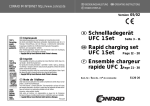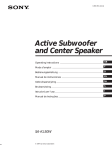Download Bedienungsanleitung - CS
Transcript
Bedienungsanleitung Best.-Nr. C140230 LiPo-, LiFe-, LiIon-, NiMH-, NiCd- und PB-Akku-Ladegerät für 12V-Batterie- und 230V-Netzbetrieb Z-C140230ADE l Betriebsspannung: 11 - 18 V DC, 100 - 230 V AC l Leistung: max. 80 W l Ladestrom: 0,1 – 7,0 A l Entladestrom: 0,1 – 2,0 A l Balancer-Strom: max. 300 mA/Zelle l Zellenzahl NiCd, NiMH: 1 - 15 l Zellenzahl Lithium-Akkus:1 - 6 in Serie l Bleibatterien: 2 V - 20 V l Abmessung: 134 x 142 x 36 mm l Enthaltenes Zubehör: 12V Batterieanschlusskabel mit Krokodilklemmen, Tamiya Ladekabel, Dean-Ladekabel Inhaltsverzeichnis 1. Sehr geehrter Kunde........................................................................................2 2.Sicherheitshinweise.........................................................................................3 3.Einleitung..........................................................................................................4 4. Besondere Eigenschaften................................................................................6 5.Sicherheitshinweise.........................................................................................8 6. Anschluss-Diagramm eines Lithium-Akkus...................................................9 7.Programm-Struktur.........................................................................................10 8. Lithium-Akku-Programm (LiPO/LiFe/LiIon):................................................. 11 9. Blei-Akku Programme....................................................................................16 10.NiMH/NiCd Akku-Programme........................................................................17 11.Programmierung der Speicher......................................................................20 12.Lithium-Akku Anzeige....................................................................................21 13.System Setup..................................................................................................22 14.Informationen während des Betriebes.........................................................24 15.Fehler und Warnmeldungen..........................................................................25 16.Temperatur Sensor anschließen / Laden......................................................26 17.Optionales Zubehör........................................................................................26 18.Service.............................................................................................................29 19.Haftungsausschluss.......................................................................................29 20.Garantiebedingungen.....................................................................................29 21.Hinweise zum Umweltschutz.........................................................................30 1. Sehr geehrter Kunde Wir beglückwünschen Sie zum Kauf Ihres neuen digitalen Profi-Schnellladegeräts aus dem Hause CS-ELECTRONIC. Sie können sicher sein, ein Produkt erworben zu haben, das auf der Grundlage der neuesten technischen Erkenntnisse entwickelt und für den Einsatz in RC-Cars konzipiert und optimiert wurde. Zahlreiche wegweisende Technologien sind in diesem Produkt verwirklicht und wir sind stolz, Ihnen heute ein intelligentes Allround-Hochleistungs-Ladegerät präsentieren zu können, das sowohl in Funktionalität, Design und Handling schon heute Maßstäbe für morgen setzt. 1.1Top-Features • Neue Software v3.1 • 7A / 80W Ladeleistung • 240V Netzteil eingebaut • 11-18V DC-Eingang • 2-6 Zellen Power-Balancer • Einstellbare Entladeschluß-Spannung • Spannungs-Kalibrierung für max. Power • Automatische Lithium-Lagersoftware • RE-Peak Mode für NiMH-Akkus • Separates Voltmeter zur Zellenprüfung • 10 Akkuspeicher frei programmierbar • Einfachste Menuführung 2 2.Sicherheitshinweise Diese Sicherheitshinweise sind besonders wichtig. Bitte folgen Sie im Interesse maximaler Sicherheit diesen Anweisungen, anderenfalls kann das Ladegerät oder der Akku beschädigt werden und im ungünstigsten Fall ein Feuer ausbrechen. Lassen Sie das Ladegerät niemals unbeaufsichtigt, wenn es an einer Stromversorgung angeschlossen ist. Wenn Sie irgendeine Fehlfunktion beobachten, Beenden Sie den Vorgang sofort und sehen Sie in dieser Bedienungsanleitung nach. Halten Sie das Ladegerät von Staub, Feuchtigkeit, Regen, Hitze, direkter Sonneneinstrahlung und mechanischen Einflüssen fern. Die zulässige Gleichspannung für die Stromversorgung beträgt 11 bis 18 V DC Die zulässige Wechselspannung für die Stromversorgung beträgt 100 bis 240 V AC. Das Ladegerät und der Akkus sollten auf einem hitzefesten, nicht brennbaren und nicht-leitenden Untergrund platziert werden. Niemals sollten sie diese auf einem Fahrzeugsitz, Teppichboden oder ähnlichen Untergründen stellen. Bringen Sie keine leicht entzündbaren Materialien in die Nähe des Ladegerätes. Sie müssen die Spezifikationen des zu ladenden bzw. zu entladenen Akkus kennen, um sicherzustellen, dass der Akku die Anforderungen des Ladegerätes erfüllt. Wenn das Programm falsch eingestellt wurde, kann das Ladegerät und der Akku beschädigt werden. Feuer und Explosion kann bei einer Überladung entstehen. Die Garantie ist nicht gültig für jegliche direkte oder Folge-Beschädigung, die aus einer falschen Benutzung oder einer Nichtbeachtung der Hinweise dieser Anleitung entsteht. Um Kurzschlüsse beim Ladekabel zu vermeiden, verbinden Sie das Ladekabel immer zuerst mit dem Ladegerät und dann mit dem Akku. Beim Trennen der Verbindung gehen Sie umgekehrt vor. Versuchen Sie niemals folgende Akkus zu laden oder zu entladen: • Einen Akkupack, der aus verschiedenen Typen von Einzelzellen (einschließlich unterschiedlicher Hersteller) besteht. • Einen Akkupack, der schon vollgeladen ist oder nur wenig entladen wurde. • Nicht wiederaufladbare Batterien (es besteht die Gefahr der Explosion) • Einen fehlerhaften oder beschädigten Akkupack. • Einen Akkupack mit einer internen Lade-Schaltung oder einer Schutzschaltung. • Akkus, die in einem Gerät eingebaut sind und elektrisch mit anderen Komponenten verbunden sind. • Akkus, die vom Hersteller nicht für die vom Ladegerät beim Ladevorgang abgegebenen Ströme geeignet sind. Bitte beachten Sie die folgenden Punkte, bevor Sie einen Ladevorgang starten: • Haben Sie das geeignete Programm für den Akkutyp ausgewählt, den Sie laden wollen? • Haben Sie einen geeigneten Strom zum Laden bzw. Entladen eingestellt. • Haben Sie die Akkuspannung überprüft? Lithium-Akkus können parallel oder in Serie geschaltet sein, so kann ein 2-Zellen-Pack eine Spannung von 3,7 V (parallel) oder 7,4 V (in Serie) haben. • Haben Sie alle Kabelverbindungen auf sicheren und festen Sitz geprüft? Stellen Sie sicher, dass keine Wackelkontakte auftreten können. 3 Wichtige Akku-Grunddaten: LiPo Li-Ion LiFe NiCd NiMH Blei/ Pb Nennspannung: 3,7 Volt/ Zelle 3,6 Volt/ Zelle 3,3 Volt/ Zelle 1,2 Volt/ Zelle 1,2 Volt/ Zelle 2,0 Volt/ Zelle Maximale Ladespannung: 4,2 V/ Zelle 4,1 V/ Zelle 3,6 V/ Zelle 1,5 V/ Zelle 1,5 V/ Zelle 2,46 V/ Zelle Spannung für Lagerung 3,8 V/ Zelle 3,7 V/ Zelle 3,3 V/ Zelle Erlaubter Schnellladestrom: 1C oder weniger 1C oder weniger 4C oder weniger 1C bis 2C 1C bis 2C 0,4C oder weniger Entladeschlussspannung: 3,0 bis 3,3 Volt/ Zelle 2,9 bis 3,2 Volt/ Zelle 2,6 bis 2,9 Volt/ Zelle 0,1 bis 1,1 Volt/ Zelle 0,1 bis 1,1 Volt/ Zelle ( 1,8 Volt/ Zelle Stellen Sie auf jeden Fall die richtige Spannung für die verschiedenen Akkutypen ein, andernfalls können Sie die Akkus beschädigen. Falsche Einstellungen können die Zellen explodieren lassen oder ein Feuer verursachen. 3.Einleitung Wir beglückwünschen Sie zum Kauf des Space X1 Turbo-Ladegerätes. Dieser ist ein Schnellladegerät mit einem Hochleistungs-Mikroprozessor und einer spezialisierten Software. Bitte lesen Sie aufmerksam die komplette Anleitung, befor Sie den Lader verwenden, denn sie enthält eine Fülle von Informationen über den Betrieb und die Sicherheit. Technische Daten: Betriebsspannung: 11 - 18 V DC, 230 V AC Ladeleistung: max. 80 W Entladeleistung max. 10 W Ladestrom: 0,1 – 7,0 A Entladestrom: 0,1 – 2,0 A Balancer-Strom: max. 300 mA/Zelle Zellenzahl NiCd, NiMH: 1 - 15 Zellenzahl Lithium-Akkus: 1 - 6 in Serie Bleibatterien: 2 V - 20 V Abmessung: 134 x 142 x 36 mm 4 Tasten LCD Display Netzeingang Temperatur-Sensor Gleichspannungseingang Ladeausgang Equalizer.Eingang 5 4. Besondere Eigenschaften Optimierte Betriebs-Software Der Space X1 Turbo-Lader besitzt eine AUTO-Funktion, welche die Stromstärke beim Laden und Entladen bestimmt. Besonders bei Lithium-Akkus kann dies ein Überladen verhindern, was sonst zu einer Explosion führen könnte. Dies Funktion kann den Vorgang automatisch beenden und gibt einen Alarm aus, wenn eine Fehlfunktion festgestellt wird. Alle Programme dieses Laders besitzen eine doppelte Kontrolle um die maximale Sicherheit bei hoher Störsicherheit zu gewährleisten. Alle Einstellungen können durch den Anwender vorgenommen werden. Interner Equalizer für Lithium-Akkus Der Space X1 Turbo-Lader besitzt einen Einzelzellen-Equalizer. Es ist nicht notwendig einen externen Equalizer zu verwenden. Balancing der Zellen beim Entladen Während eines Entladevorganges werden alle Zellen eines Akkus einzeln überwacht und balanciert. Fehlermeldungen werden ausgegeben und der Vorgang wird automatisch beendet, wenn die Spannung einer Zelle ungewöhnliche Werte annimmt. Geeignet für verschiedene Arten von Lithium-Akkus Der Space X1 Turbo-Lader ist für verschiedene Arten von Lithium-Akkus geeignet, wie LiPo-, LiIon- und die neuen LiFe-Akkus. Schnellladen und Lagerung von Lithium-Akkus Die Zweck der Ladung von Lithium-Akkus kann unterschiedlich sein. Die Schnellladung verkürzt die Ladezeit, während die „Lager“-Ladung die Spannung der LithiumAkkus so kontrolliert, dass die Akkus danach bereit dafür sind, lange gelagert zu werden und damit auch die Lebensdauer verlängert wird. Lade-/Entlade-Zyklen 1 bis 5 Zyklen sowie ein fortlaufender Prozess von Laden->Entladen bzw. Entladen>Laden kann dazu benutzt werden, um einen Akku wieder aufzufrischen bzw. den Akku zu neuer Aktivität anzuregen. Re-Pek-Modus für NiMH-/NiCd-Akkus Im Re-Peak-Modus kann der Lader die Akkus ein, zwei oder drei Mal hintereinander automatisch Laden. Dies kann sicherstellen, dass der Akku auch wirklich vollgeladen wird, und um festzustellen, wie gut der Akku Schnellladungen verträgt. Daten speichern und laden Der Lader kann bis zu 10 unterschiedliche Lade-/Entlade-Profile mit Ihren Einstellungen speichern. Diese Programmier-Werte für einen Akku werden dauerhaft gespeichert. Der Anwender kann diese Werte jederzeit abrufen ohne irgendwelche Programmier-Einstellungen. Einstellen der Ladeendspannung (TVC) Der Lader ermöglicht es, die Ladeendspannung zu ändern und damit die Spannung für maximale Power zu kalibrieren. 6 LiPo-Akku Spannungsverfolgung Der Anwender kann die Endspannung, die höchste Spannung, die niedrigste Spannung und die Spannung der Einzelzellen verfolgen. Höchste Sicherheit Empfindlichkeit der Delat-Peak-Erkennung bei NiMH-/NiCd-Akkus: das automatische Ladeprogramm wird beendet nach dem Prinzip der Delta-Peak-Spannungserkennung. Wenn die Spannung über den Schwellenwert ansteigt, wird das Ladeprogramm automatisch beendet. Strombegrenzung für das Automatic-Ladeprogramm Sie können die obere Grenze des Stromes für das Laden von NiMH-/NiCd-Akkus eingeben. Dies ist hilfreich bei NiMH-Akkus mit einem kleinen Innenwiderstand und geringer Kapazität im AUTO-Lade-Verfahren. Kapazitäts-Limit Die Lade-Kapazität wird immer berechnet aus dem Ladestrom multipliziert mit der Zeit. Wenn die eingeladene Kapazität dieses Limit überschreitet, wird der Ladevorgang automatisch beendet, wenn ein maximaler Wert eingestellt wurde. Temperatur Grenzwert* Die interne chemische Reaktion in einem Akku lässt die Temperatur ansteigen. Wenn der Temperatur-Grenzwert erreicht wird, wird der Ladevorgang automatisch beendet. * Diese Funktion ist nur dann vorhanden, wenn der optionale Temperaturfühler angeschlossen ist. Dieser ist nicht im Set des Laders enthalten. Zeit-Begrenzung Sie können auch die maximale Zeit für einen Vorgang begrenzen, um jegliche Fehler zu vermeiden. 7 5.Sicherheitshinweise Laden Während eines Ladevorganges wird eine bestimmte Menge elektrischer Energie in den Akku geladen. Die Menge wird errechnet durch die Multiplikation von Ladestrom mit der Ladezeit. Der maximal erlaubte Ladestrom variiert und ist von dem Akkutyp und seiner Leistungsfähigkeit ab. Es dürfen nur Akkus, die ausdrücklich für Schnellladung zugelassen sind, mit Ladeströmen höher als dem Standardwert geladen werden. Verbinden Sie den Akku mit den Ladeausgängen des Ladegerätes. Rot ist der Pluspol und Schwarz der Minuspol. Aufgrund der Widerstände des Ladekabels und der Steckverbindungen, kann das Ladegerät den Innenwiderstand des Akkus nicht feststellen. Eine wichtige Voraussetzung für das korrekte Funktionieren des Laders ist, dass das Ladekabel einen hinreichenden Leiterquerschnitt aufweist sowie an beiden Enden hochqualitative Steckkontakte besitzt, die normalerweise vergoldet sind. Beachten Sie immer die Bedienungsanleitung des Akku-Herstellers hinsichtlich der Ladeverfahren. Arbeiten Sie mit dem empfohlenen Ladestrom und Ladezeit. Insbesondere Lithium-Akkus dürfen nur nach den Anweisungen des Herstellers geladen werden. Besondere Aufmerksamkeit muss auf den Anschluss von Lithium-Akkus gerichtet werden. Versuchen Sie nicht, eine Akkupack zu zerlegen. Bitte beachten Sie auch, dass Lithium-Akkus parallel oder in Serie geschaltet sein können. In Parallel-Schaltung wird die Akku-Kapazität durch Multiplikation der Kapazität einer Einzelzelle mit der Gesamtzahl der Zellen errechnet. Dabei gilt, dass die Spannung gleich bleibt. Wenn die Spannung der Einzelzellen ungleich ist, kann Feuer entstehen oder es sogar zu einer Explosion kommen. Lithium-Akkus sollten immer in Serienschaltung geladen werden. Entladen Der Hauptgrund für ein Entladen ist, die Restkapazität des Akkus abzubauen bzw. die Akkuspannung auf einen bestimmten Wert zu vermindern. Dabei ist dem Entladevorgang die gleiche Aufmerksamkeit zu schenken wie dem Ladevorgang. Die Entladeschlussspannung muss korrekt eingestellt sein, um eine Tiefentladung zu vermeiden. Lithium-Akkus dürfen nicht weiter als bis zur erlaubten Minimum-Spannung entladen werden, denn das führt zu einem schnellen Kapazitätsverlust oder einem totalen Ausfall. Im Allgemeinen müssen Lithium-Akkus nicht entladen werden. Beachten Sie unbedingt die minimale Spannung von Lithium-Akkus, um ihre Lebensdauer zu schützen. Einige wiederaufladbare Akkus haben einen Memory-Effekt. Wenn Sie immer nur teilweise entladen und dann wieder vollgeladen werden, „erinnern“ sich diese Akkus daran und zeigen eine niedrigere Kapazität. Dies wird als Memory-Effekt bezeichnet. NiCD-Akkus haben einen ausgeprägteren Memory-Effekt als NiMH-Akkus. Es wird empfohlen, Lithium-Akkus nur teilweise und nicht vollständig zu entladen. Häufiges vollständiges Entladen sollte vermieden werden. Stattdessen laden Sie den Akku öfter vollständig oder benutzen Sie einen Akku größerer Kapazität. Die volle Kapazität zeigt sich erst nach 10 oder mehr Lade-Zyklen. Ein zyklischer Ladeund Entladevorgang optimiert die Kapazität eines Akkus. 8 6. Anschluss-Diagramm eines Lithium-Akkus Der Space X1 Turbo-Lader besitzt ein eingebautes Schaltnetzteil. Dieses kann mit dem Netzkabel direkt angeschlossen werden (100 bis 240 V AC). Wenn Sie den Lader an eine 12V-Autobatterie anschließen, sollten Sie darauf achten, dass diese vollgeladen (13,8 V) ist. Anschluss des Akkus Bevor Sie den Akku anschließen, ist es absolut wichtig, die Einstellungen auf ihre Richtigkeit zu überprüfen. Wenn die Einstellungen nicht richtig sind, kann der Akku beschädigt werden, ja sogar anfangen zu brennen oder er kann explodieren. Um Kurzschlüsse zwischen den Bananensteckern des Ladekabels zu vermeiden, stecken Sie immer zuerst die Stecker im Ladegerät ein und danach verbinden Sie das Ladekabel mit dem Akku. Um den Akku abzustecken, gehen Sie umgekehrt vor. Equalizer-Stecker Das Equalizer-Kabel des Akkus muss mit dem Ladegerät so verbunden werden, dass das schwarze Kabel im Stecker mit dem markierten Minuspol übereinstimmt. Achten Sie also auf die richtige Polarität (siehe Anschlussdiagramm unten) Diese Zeichnung zeigt den richtigen Anschluss des Akkus an den Space X1 TurboLader, wenn der Akku im Balancer-Ladeprogramm betrieben wird. Anschluss beim Balancer-Lade-/ Erhaltungslade-/ Entladeprogramm Achtung: Ein falscher Anschluss kann das Ladegerät beschädigen. 9 7.Programm-Struktur PROGRAM SELECT LiPo BATT ENTER PROGRAM SELECT Lilo BATT ENTER PROGRAM SELECT LiFe BATT ENTER PROGRAM SELECT Li BATT METER ENTER PROGRAM SELECT SYSTEM SET-> ENTER START START START START START LiPo BALANCE 2.0A 7.4V (2S) LiPo CHARGE 2.0A 7.4V (2S) LiPo FAST CHG 2.0A 7.4V (2S) LiPo STORAGE 2.0A 7.4V (2S) LiPo DISCHARGE 2.0A 7.4V (2S) Lilo BALANCE 2.0A 7.2V (2S) Lilo CHARGE 2.0A 7.2V (2S) Lilo FAST CHG 2.0A 7.2V (2S) Lilo STORAGE 2.0A 7.2V (2S) Lilo DISCHARGE 2.0A 7.2V (2S) LiFe BALANCE 2.0A 6.6V (2S) LiFe CHARGE 2.0A 6.6V (2S) LiFe FAST CHG 2.0A 6.6V (2S) LiFe STORAGE 2.0A 6.6V (2S) LiFe DISCHARGE 2.0A 6.6V (2S) 4.20 4.19 4.19 V 0.00 0.00 0.00 V MAIN 0.00V H0.000V L0.000V Rest Time CHG>DCHG 10Min SAFETY ZEIT ON 120Min Kapazität Cut-derf ON 5000mAH Key Beep Buzzer VERSION LOAD FACTORY SET ENTER Ext. Temp Int. Temp BATT VOLTS 7.4V ( 2S ) CHARGE STROM 4.9A DSCH STROM 2.2A DSCH VOLTAGE 3.0V/Zellen SAVE PROGRAM SAVE…. SAVE PROGRAM ENTER TEMPERATURE CUT-DERF 50C TVC=YOUR RISK 4.20V LiPo BALANCE 4.9A 7.4V(2S) LiPo CHARGE 4.9A 7.4V(2S) LiPo FAST CHG 4.9A 7.4V(2S) LiPo STORAGE 4.9A 7.4V(2S) LiPo DISCHARGE 2.2A 7.4V(2S) BATT TYPE MiMH BATT VOLTS 2.4V (2S) CHARGE STROM 3.3A TRICKLE 100mA PEAK DELAY SAVE PROGRAM ENTER DELTA PEAK SENSE 4Mv/C DSCH VOLTAGE 1.1V/Zellen DSCH STROM BATT TYPE Pb BATT VOLTS 4.0V (2S) CHARGE STROM 3.3A DSCH STROM ON ON Input Power Low Cut-derf 11.0V INC STOP PROGRAM SELECT BATT MEMORY START ENTER BATT MEMORY [1] ENTER SET START ENTER BATT MEMORY [1] LiPo 7.4V (2S ) BATT MEMORY [1] C:4.9A D:2.2A ENTER CHARGER LOAD…… ENTER START ENTER START PROGRAM SELECT Pb BATT ENTER PROGRAM SELECT NiCD BATT ENTER START START BATT MEMORY 2 NiMH 2.4V (2S) BATT MEMORY 3 Pb 4V (2S) BATT TYPE LiPo START ENTER START ENTER Pb CHARGE 2.0A 2.0V (1P) Pb DISCHARGE 0.1A 2.0V (1P) NiCD CHARGE STROM 2.0A NiCD Auto CHARGE STROM 2.0A START ENTER 1.00 DEC 0C 37C 2.2A TEMPERATURE CUT-DERF 50C 1.5A DSCH VOLTAGE 1.7V/Zellen TEMPERATURE CUT-DERF 50C SAVE PROGRAM ENTER NiCD DISCHARGE 0.1A CUT: 1.0V NiCD RE-PEAK 1 NiCD CYCLE CHG>DCHG 1 NiMH RE-PEAK 1 NiMH CYCLE CHG>DCHG 1 BATT TYPE/STOP PROGRAM SELECT NiMH BATT START ENTER NiMH CHARGE STROM 2.0A NiMH Auto CHARGE STROM 2.0A NiMH DISCHARGE 0.1A CUT: 1.0V STOP 10 1Min 8. Lithium-Akku-Programm (LiPO/LiFe/LiIon): Mit diesen Programmen können nur Lithium-Akkus mit einer Nennspannung von 3,7 V, 3,3 V und 3,6 V je Zelle ge- und entladen werden. Diese Akkus benötigen einen andere Ladetechnik, die Konstantspannung (CV) und Konstantstrom (CC) genannt wird. Der Ladestrom ist je nach Akkukapazität und Leistung unterschiedlich. Die Ladeendspannung ist ebenfalls sehr wichtig. Sie muss genau auf die Ladespannung des Akkus eingestellt sein und beträgt 4,2 V für LiPo, 3,6 V für LiFe sowie 4,1 V für LiIon. Der Ladestrom, die Nennspannung sowie die Zellenzahl mussim Ladeprogramm immer passend für den Akku, der geladen wird, eingestellt sein. Laden eines Lithium-Akkus im Balancer-Modus. Die Funktion dienst dazu, die Spannung von Lithium-Polymer-Akkuzellen während des Ladens anzugleichen. Im Balancer-Modus muss der Akku an den Equalizer-Ausgang angeschlossen werden. In diesem Modus ist der Ladevorgang anders als beim gewöhnlichen Lademodus. Der interne Prozessor des Laders überwacht die Spannung jeder Zelle und regelt den Ladestrom jeder Zelle so, dass die Spannung ausgeglichen wird. Hinweis: Wir empfehlen das Laden von Lithium-Akkus mit Equalizer-Anschluss im Balancer-Modus. Die linke Seite des Display zeigt den Typ des Akkus an, den Sie ausgewählt haben. Der Wert darunter ist der Strom, den Sie eingestellt haben. Nachdem Sie Spannung und Strom eingestellt - + - + haben, drücken Sie die START/ENTER-Taste für DEC. INC. DEC. INC. mehr als 3 Sekunden, im den Vorgang zu starten. Batt type Stop Start >3 Sekunden Enter Start Enter Das Display zeigt nun die Anzahl der Zellen, die Sie eingestellt haben (mit einem vorangestellten „S“ gekennzeichnet), und die Anzahl, die der Lader erkannt hat (mit einem vorangestellten „R“ gekennzeichnet). Wenn beide Zahlen gleich sind, können Sie den Ladevorgang starten. Wenn nicht, drücken Sie die STOP-Taste, um zur vorherigen Anzeige zurückzukehren und überprüfen Sie die Anzahl der Zellen, bevor Sie weitermachen. Diese Anzeige zeigt den aktuellen Status des Ladevorganges. Drücken Sie die Stop-Taste, um den Ladevorgang zu beenden. Zahl LadeAkkuder spannung Geladene zeit Kapazität Zellen Ladestrom 11 Laden von Lithium-Akkus Dieser Lademodus dient dazu, LiPo-/LiFe-/LiIon-Akkus im normalen Modus zu laden. Hinweis: Wir empfehlen das Laden von Lithium-Akkus mit Equalizer-Anschluss im Balancer-Modus. Die linke Seite des Display zeigt den Typ des Akkus an, den Sie ausgewählt haben. Der Wert darunter ist der Strom, den Sie eingestellt haben. Rechts daneben wird die Spannung angezeigt. - + - + Nachdem Sie Spannung und Strom eingestellt DEC. INC. DEC. INC. haben, drücken Sie die START/ENTER-Taste für mehr als 3 Sekunden, im den Vorgang zu starten. Batt type Start Stop Enter >3 Sekunden Start Enter Zahl LadeAkkuder zeit spannung Geladene Kapazität Zellen Ladestrom 12 Das Display zeigt nun die Anzahl der Zellen, die Sie eingestellt haben (mit einem vorangestellten „S“ gekennzeichnet), und die Anzahl, die der Lader erkannt hat (mit einem vorangestellten „R“ gekennzeichnet). Wenn beide Zahlen gleich sind, können Sie den Ladevorgang starten. Wenn nicht, drücken Sie die STOP-Taste, um zur vorherigen Anzeige zurückzukehren und überprüfen Sie die Anzahl der Zellen, bevor Sie weitermachen. Diese Anzeige zeigt den aktuellen Status des Ladevorganges. Drücken Sie die Stop-Taste, um den Ladevorgang zu beenden. Schnellladen von Lithium-Akkus Der Ladestrom geht am Ende des Ladevorganges zurück bedingt durch einen besonderen CV-Prozess. In der Praxis geht der Ladestrom auf 1/5 zurück, wenn der Ladevorgang bei 9/10 der Spannung angelangt ist. Die eingeladene Kapazität ist etwas geringer als beim Normalladen aber die Ladezeit geht auch zurück. Die linke Seite des Display zeigt den Typ des Akkus an, den Sie ausgewählt haben. Der Wert darunter ist der Strom, den Sie eingestellt haben. Rechts daneben wird die Spannung angezeigt. - + - + Nachdem Sie Spannung und Strom eingestellt DEC. INC. DEC. INC. haben, drücken Sie die START/ENTER-Taste für mehr als 3 Sekunden, um den Vorgang zu starten. Batt type Start Stop Enter >3 Sekunden Start Enter LadeGeladene AkkuZahl zeit Kapazität spannung der LadeZellen strom Das Display zeigt nun die Anzahl der Zellen, die Sie eingestellt haben (mit einem vorangestellten „S“ gekennzeichnet), und die Anzahl, die der Lader erkannt hat (mit einem vorangestellten „R“ gekennzeichnet). Wenn beide Zahlen gleich sind, können Sie den Ladevorgang starten. Wenn nicht, drücken Sie die STOP-Taste, um zur vorherigen Anzeige zurückzukehren und überprüfen Sie die Anzahl der Zellen, bevor Sie weitermachen. Diese Anzeige zeigt den aktuellen Status des Ladevorganges. Drücken Sie die Stop-Taste, um den Ladevorgang zu beenden. 13 Lagerprogramm für Lithium-Akkus Diese Funktion dient dazu, einen Akku zu Laden/Entladen, der nicht kurzfristig benutzt wird. Dieses Programm lädt/entlädt einen Akku auf einen bestimmten Wert. Diese sind für jede Zelle 3,75 V für LiIon, 3,85 V für LiPo und 3,3 V für LiFe. Das Programm beginnt entlädt einen Akku, wenn die Spannung des Akkus höher ist als die Spannung für die Lagerung. Die linke Seite des Display zeigt den Typ des Akkus an, den Sie ausgewählt haben. Der Wert darunter ist der Strom, den Sie eingestellt haben. Rechts daneben wird die Spannung angezeigt. Nachdem Sie Spannung und Strom eingestellt - + - + haben, drücken Sie die START/ENTER-Taste für DEC. INC. DEC. INC. mehr als 3 Sekunden, im den Vorgang zu starten. Batt type Stop Start >3 Sekunden Enter Start Enter Zahl der Zellen 14 Zeit Kapazität Akkuspannung Lade- oder Entladestrom Das Display zeigt nun die Anzahl der Zellen, die Sie eingestellt haben (mit einem vorangestellten „S“ gekennzeichnet), und die Anzahl, die der Lader erkannt hat (mit einem vorangestellten „R“ gekennzeichnet). Wenn beide Zahlen gleich sind, können Sie den Ladevorgang starten. Wenn nicht, drücken Sie die Stop-Taste, um zur vorherigen Anzeige zurückzukehren und überprüfen Sie die Anzahl der Zellen, bevor Sie weitermachen. Diese Anzeige zeigt den aktuellen Status des Vorganges. Drücken Sie die Stop-Taste, um den Vorgang zu beenden. Entladen von Lithium-Akkus - + DEC. INC. Batt type Stop - + DEC. INC. Start >3 Sekunden Enter Start Enter Der Wert des Entladestromes links darf 1C nicht überschreiten und der Wert rechts darf nicht unter der minimalen Entladespannung liegen, die vom Akkuhersteller angegeben ist, um eine Tiefentladung zu vermeiden. Drücken Sie die START/ENTER-Taste länger als 3 Sekunden, um den Entladevorgang zu starten. Das Display zeigt nun die Anzahl der Zellen, die Sie eingestellt haben (mit einem vorangestellten „S“ gekennzeichnet), und die Anzahl, die der Lader erkannt hat (mit einem vorangestellten „R“ gekennzeichnet). Wenn beide Zahlen gleich sind, können Sie den Ladevorgang starten. Wenn nicht, drücken Sie die STOPTaste, um zur vorherigen Anzeige zurückzukehren und überprüfen Sie die Anzahl der Zellen, bevor Sie weitermachen. Diese Anzeige zeigt den aktuellen Status des Entladevorganges. Drücken Sie die Stop-Taste, um den Vorgang zu beenden. Zahl der Zellen Entladene Akku- Kapazit t Entlade- spannung strom Zeit 15 9. Blei-Akku Programme Diese Programme sind nur dafür geeignet, Bleibatterien mit einer Nennspannung von 2 bis 20 V zu laden. Bleiakkus unterscheiden sich von NiMH/NiCd-Akkus. Derartige Akkus können in Bezug auf Ihre Kapazität nur relativ kleine Ströme abgeben. Die gleich Beschränkung gilt beim Laden. Der optimale Ladestrom darf nur 1/10 der Kapazität betragen. Bleiakkus dürfen nicht schnell geladen werden. Bitte befolgen Sie die Anweisungen des Akkuherstellers. Laden von Bleiakkus - + - + DEC. INC. DEC. INC. Batt type Stop Stellen Sie links den Ladestrom und rechts die Nennspannung ein. Der Strombereich ist von 0,1 bis 7,0 A, die Spannung muss dem zu ladenden Akku entsprechen. Drücken Sie die START/ENTER-Taste länger als 3 Sekunden, um das Laden zu starten. Start >3 Sekunden Enter Diese Anzeige zeigt den aktuellen Status des Ladevorganges. Drücken Sie die Stop-Taste, um den Ladevorgang zu beenden. Akkutyp Zeit Geladene Akku- Kapazität Lade-spannung strom Entladen von Bleiakkus - + DEC. INC. Batt type Stop - + Stellen Sie links den Entladestrom und rechts die Nennspannung ein. Der Strombereich ist von 0,1 bis 7,0 A, die Spannung muss dem Akku entsprechen. Drücken Sie die START/ENTER-Taste länger als 3 Sekunden, um das Entladen zu starten. DEC. INC. Start >3 Sekunden Enter Diese Anzeige zeigt den aktuellen Status des Entladevorganges. Drücken Sie die Stop-Taste, um den Ladevorgang zu beenden. Akkutype 16 Entladene Zeit Entlade- Kapazität Akkustrom spannung 10.NiMH/NiCd Akku-Programme Laden von NiMH/NiCd-Akkus NiMH CHARGE CURRENT 2.0A - + Akkutyp DEC. INC. Batt type Stop Zeit Akkutyp Start >3 Sekunden Enter Akkuspannung LadeGeladene strom Kapazität Diese Funktionen dienen zum Laden und Entladen NiMH-/NiCd-Akkus aus dem Modellbaubereich. Durch Drücken der START/ENTER-Taste können Sie die Akkutyp einstellen. Drücken Sie die START/ ENTER-Taste, um die Einstellungen zu speichern. Diese Anzeige zeigt den aktuellen Status des Ladevorganges. Drücken Sie die STOP-Taste, um den Ladevorgang zu beenden. Ein akustisches Signal ertönt am Ende des Vorganges. Laden von NiMH/NiCD-AKkus im Auto-Modus In diesem Programm erkennt der Lader den Zustand des angeschlossenen Akkus und lädt ihn automatisch. In dieses Modus können Sie die obere Grenze des Ladestromes einstellen um Beschädigungen des Akkus zu vermeiden. Einige Akkus mit geringem Innenwiderstand und kleiner Kapazität können im Auto-Modus zu hohen Strömen führen. Mit dieses Programm laden Sie NiMH/NiCd-Akkus NiMH Auto CHARGE im Auto-Modus. Drücken Sie die INC- und DECCURRENT 2.0A Taste gleichzeitig, um den Modus zu ändern. Akkutyp Batt type Stop Start >3 Sekunden Enter NiMH 2.0A AUT 000:13 Akkutyp Zeit 9.52V 00000 Akku- Lade- spannung Geladene strom Kapazität Diese Anzeige zeigt den aktuellen Status des Ladevorganges. Drücken Sie die STOP-Taste, um den Ladevorgang zu beenden. Ein akustisches Signal ertönt am Ende des Vorganges. 17 Laden von NiMH/NiCd-Akkus im Re-Peak-Lademodus Re-Peak-Modus (nur für NiMH und NiCd-Akkus): In diesem Modus kann der Lader den Akku automatisch einmal, zweimal oder dreimal peaken. Die dient dazu, dass ein Akku auch wirklich vollgeladen wird und um zu prüfen, wir gut der Akku Schnellladungen verkraftet. Nach jedem Re-Peak wartet der Lader 5 Minuten, um den Akku abkühlen zu lassen. Drücken Sie die START/ENTER-Taste länger als 3 Sekunden, um den Vorgang zu starten. Re-Peak-Zyklus Nummer 1 erscheint auf der AnNiMH RE-PEAK zeige. 1 Drücken Sie die START/ENTER-Taste, um die RePeak-Zyklen Anzahl blinken zu lassen. Drücken Sie - + Start nun die INC- oder DEC-Taste um Zyklen-Anzahl DEC. INC. Enter einzustellen. Speicher Sie den Wert durch Drücken der START/ENTER-Taste. NiMH 2.0A 9.59V RPC 000:33 Akkutyp Zeit Ladestrom 00017 Geladene Kapazität Akkuspannung Entladen von NiMH/NiCd-Akkus NiMH DISCHARGE 0.1A CUT:1.0V - + DEC. INC. Akkutyp Batt type Stop NiMH DSC Akkutyp 18 Start >3 Sekunden Enter 0.1A 7.42V 022:45 00890 Entladene Kapazität EntladeAkkustrom spannung Zeit Stellen Sie den Entladestrom auf der linken und Entladeschlussspannung auf der rechten Seite ein. Der Bereich für den Entladestrom reicht von 0,1 bis 2,0 A, die Entladeschlussspannung kann von 0,1 bis 25,2 V eingestellt werden. Drücken Sie die START/ ENTER-Taste länger als 3 Sekunden, um den Vorgang zu starten. Diese Anzeige zeigt den aktuellen Status des Entladevorganges. Sie können die START/ENTER-Taste drücken, um den Entladestrom zu ändern. Drücken Sie wieder die STAT/ENTER-Taste, um den neuen Wert zu speichern. Drücken Sie die STOP-Taste, um den Entladevorgang zu beenden. Ein akustisches Signal ertönt am Ende des Vorganges. Lade-/Entlade- bzw. Entlade-/Ladezyklen für NiMH/NiCd-Akkus NiMH CYCLE CHG>DCHG - + - + DEC. INC. Batt type Stop DEC. INC. Start >3 Sekunden Enter NiMH 1.0A C>D 022:45 Akkutyp Zeit 1 Sie können die Reihenfolge auf der linken und die Anzahl der Zyklen auf der rechten Seite einstellen. 7.42V 00890 Akkuspannung Entladeoder Ladestrom Entladene oder geladene Kapazität Diese Anzeige zeigt den aktuellen Status des Vorganges. Sie können die START/ENTER-Taste drücken, um den Strom zu ändern. Drücken Sie wieder die STAT/ENTER-Taste, um den neuen Wert zu speichern. Drücken Sie die STOP-Taste, um den Vorgang zu beenden. Ein akustisches Signal ertönt am Ende des Vorganges. 19 11.Programmierung der Speicher BATT MEMORY【1】 ENTER SET Start >3 Sekunden Enter BATT TYPE LiPo BATT VOLTS 7.4V(2S) Beim Space Lader X1 Turbo können Sie 10 verschiedene Speicher belegen und auch wieder abrufen. In den Speichern werden die wesentlichen Akkudaten abgelegt. Sie können die Speicherwerte beim Laden oder Entladen direkt abrufen ohne sie neu eingeben zu müssen. Drücken Sie die START/ENTERTaste, um eine Anzeige blinken zu lassen und ändern sie diese mit den INC- und DEC-Tasten. Das folgende Beispiel gilt für einen LiPo-Akkupack (2S/7,4 V) Geben Sie die Spannung und die Anzahl der Zellen ein (basierend auf der normalen Ladespannung) DEC. INC. CHARGE CURRENT 4.9A Geben Sie den Ladestrom ein, er kann von 0,1 bis 7,0 A eingestellt werden. DEC. INC. DSCH CURRENT 2.2A DEC. INC. DSCH VOLTAGE 3.0V/CELL Geben Sie den Entladestrom ein, er kann von 0,1 bis 2 A eingestellt werden. Geben Sie die Entladeschlussspannung ein, sie kann von 3,0 bis 3,3 V/Zelle eingestellt werden DEC. INC. TVC=YOUR RISK 4.20V Geben Sie die Ladeendspannung ein. Sie kann von 4,18 V bis 4,3 V gewählt werden. DEC. INC. TEMPERATURE CUT-OFF 50C Geben Sie die Abschalt-Temperatur ein, si kann zwischen 20°C und 80°C eingestellt werden. DEC. INC. SAVE PROGRAM ENTER SAVE PROGRAM SAVE Start >3 Sekunden Enter BATT MEMORY【1】 LiPo 7.4V(2S) Next flash BATT MEMORY【1】 C:4.9A D:2.2A 20 Drücken Sie die START/ENTER-Taste länger als 3 Sekunden, um die Werte zu speichern. Diese Anzeige sagt aus, dass das Profil gespeichert wurde. Start >3 Sekunden Enter BATT MEMORY【1】 LiPo 7.4V(2S) Diese Anzeige zeigt die gespeicherten Werte Next flash Dieses Programm dient dazu, Speicherwerte abzurufen. Drücken Sie die START/ENTER-Taste länger als 3 Sekunden, um einen Speicher zu laden. Andernfalls geht der Lader in den Einstellmodus. BATT MEMORY【1】 C:4.9A D:2.2A Laden der Werte ENTER CHARGER 12.Lithium-Akku Anzeige Der Benutzer kann die Gesamtspannung, die höchste, die niedrigste und jede Zellenspannung prüfen. Verbinden Sie den Akku mit dem Lader mit dem Hauptladekabel und dem Equalizer-Kabel. Anschluss beim Balancer-Lade-/ Erhaltungslade-/ Entladeprogramm PROGRAM SELECT Li BATT METER Drücken Sie die START/ENTER-Tatse, um die LithiumAkku-Anzeige zu starten. Start Enter 4.19 0.00 4.15 0.00 4.18V 0.00V MAIN 12.52V H4.190V L4.160V Diese Anzeige zeigt die Spannung der Einzelzellen In dieser Anzeige sieht man die Akkuspannung, die niedrigste und die höchste Zellenspannung. 21 13.System Setup Der Lader übernimmt voreingestellt Werte, wenn er zum ersten Mal eingeschaltet wird. Die unten dargestellten Anzeigen werden in Folge abgerufen und der Anwender kann die Angaben ändern. Drücken Sie die START/ENTER-Taste, um eine Anzeige blinken zu lassen und ändern sie diese mit den INC- und DEC-Taste. Startanzeige System Setup PROGRAM SELECT SYSTEM SET Rest Time CHG>DCHG 10Min DEC. INC. SAFETY TIME ON 120Min DEC. INC. DEC. INC. Capacity Cut-Off ON 5000mAH DEC. INC. 22 DEC. INC. Während der Lade-/Entlade- bzw. ENtlade-/Ladezyklen für NiMH/NiCd-Akkus kann der Akku warm werden. Hier können Sie eine Zeitverzögerung eingeben, die nach jedem Lade- bzw. Entladevorgang abgewartet wird, bevor zum nächsten Vorgang übergegangen wird. Die Eingabe ist von 1 Minute bis 60 Minuten möglich Wenn Sie einen Ladeprozess beginnen, startet automatisch der Sicherheitstimer. Dies verhindert ein Überladen des Akkus im Falle von Beschädigungen oder wenn der Lade nicht erkennt, dass ein Akku voll geladen ist. Der Wert für den Sicherheitstimer sollt groß genug gewählt werden, um ein vollständiges Laden des Akkus zu gewährleisten. Berechnung der Sicherheitszeit Zum Laden von NiMH oder NiCd-Akkus tilen Sie die Kapazität durch den Strom. Dann teilen sie das Ergebnis durch 11.9. das ist der Wert, den Sie beim Sicherheitstimer eingeben. Wenn der Lader dann die Ladung beendet, ist ungefähr 140 % der Kapazität geladen worden. Beispiel: Kapazität Strom Sicherheitstimer 2000mAh 2,0A (2000/2,0=1000)/11.9=84 Minuten 3300mAh 3,0A (3300/3,0=1100)/11.9=92 Minuten 1000mAh 1,2A (1000/1,2=833)/11.9=70 Minuten Hier stellen sie die maximal einzuladende Kapazität ein. Wenn die Deltapeak-Spannung oder die Zeit des Sicherheitstimers nicht erreicht wurde, wird der Ladevorgang auch gestoppt, wenn die maximal einzuladende Kapazität erreicht wurde. Key Beep Buzzer ON ON Das akustische Signal, welches ertönt, wenn die Tasten gedrückt werden oder die Melodie, die während des Ablaufes von Programmen erfolgt, kann hier aus und eingeschaltet werden. DEC. INC. Input Power Low Cut-Off 11.0V DEC. INC. Ext. Temp Int. Temp 0C 37C LOAD FACTORY SET ENTER Dieses Programm dient dazu, die kleinste erlaubte Eingangsspannung zu bestimmen. Wenn die Eingangsspannung unter den eingestellten Wert fällt, wird der momentane Vorgang beendet, um die Eingangsbatterie zu schützen. Diese Anzeige zeigt die Umgebungs- und die interne Temperatur. Drücken Sie die START/ENTER-Taste länger als 3 Sekunden, um die Werkseinstellungen zu laden. Diese Anzeige zeigt die Software-Version des Laders. VERSION 1.00 23 14.Informationen während des Betriebes Sie können verschiedene Informationen während des Betriebes auf dem LCD-Bildschirm anzeigen. Wenn Sie die DEC-Tatse drücken, zeigt das Display die Benutzer-Einstellungen Wenn Sie die INC-Taste drücken können Sie die Spannungswerte der einzelnen Zellen anzeigen. Dies erfordert aber, dass der Equalizerausgang des Akkus mit dem Lader verbunden ist. Endspannung bei der der Vorgang beendet wurde. Augenblickliche EIngangsspannung Ext. Temp Int. Temp 0C 26C Interne Temperatur. Zeigt an, ob der Sicherheitstimer eingeschaltet auf wie viel Minuten er eingestellt ist. Zeigt an, ob die maximal einzuladende Kapazität eingeschaltet welchen Wert sie eingestellt ist. 4.19 0.00 24 4.15 0.00 4.18V 0.00V Wenn der Akku mit dem Equalizer-Anschluss verbunden ist, werden die Spannungen der einzelnen Zellen angezeigt. 15.Fehler und Warnmeldungen Der Space X1 Turbo Lader besitzt diverse Überwachungsfunktionen. Im Falle von Fehlern wird eine entsprechende Meldung auf dem Display angezeigt und ein akustisches Signal ertönt. Polarität des Akkus ist falsch angeschlossen. Verbindung zum Akku wurde unterbrochen. CONNECT ERROR CHECK MAIN PORT BALANCE CONNECT ERROR DC IN TOO LOW DC IN TOO HIGH CELL ERROR LOW VOLTAGE Der Ladeausgang ist nicht richtig angeschlossen. Der Equalizer-Ausgang des Akkus ist nicht richtig angeschlossen. Eingangsspannung kleiner als 11 V. Eingangsspannung höher als 18 V. Die Spannung einer Zelle im Akkupack ist zu niedrig. CELL ERROR HIGH VOLTAGE Die Spannung einer Zelle im Akkupack ist zu hoch. CELL ERROR VOLTAGE-INVALID Die Spannung einer Zelle im Akkublock ist unzulässig. CELL NUMBER INCORRECT Die Anzahl der Zellen ist falsch. INT.TEMP.TOO HI Die interne Temperatur ist zu hoch. EXT.TEMP.TOO HI Die externe Temperatur ist zu hoch OVER CHARGE CAPACITY LIMIT Die Kapazität des Akkus ist größer als die eingestellte maximale Kapazität. OVER TIME LIMIT Die Ladezeit des Akkus ist größer als die eingestellte maximale Ladezeit. BATTERY WAS FULL Die Spannung des Akkus ist größer als die eingestellte maximale Spannung im Balancer-Modus. 25 16.Temperatur Sensor anschließen / Laden Zur Ladung von NiCd- und NiMh-Akkuzellen kann ein Temperatursensor zur Temperaturüberwachung verwendet werden. Schließen Sie den original CS-Sensor auf der linken Gehäuseseite an und positionieren das Sensor-Gehäuse auf eine der zu ladenden Akkuzellen. Beachten Sie, dass zuerst die Abschalt-Temperatur eingestellt werden muss: Diese Einstellung erfolgt jeweils bei der Programmierung der Speicher. Der Einstellbereich geht von 20°C bis 80°C. Überschreitet der Akku die Temperatur, wird der Ladevorgang beendet. Bitte Akku-Herstellerangaben beachten! Werkseinstellung 42°C ändern: Enter Taste drücken und mit den DEC/INC-Tasten den blinkenden Wert verändern. Speichern mit erneutem Enter drücken. TEMPERATURE CUT-OFF 50C DEC. INC. 17.Optionales Zubehör C140201 Balancer EHR-Adapter 2-6S C140205 Lipo-Ladekabel mit EH Balancer-Anschluss C140202 Charger-Temperatur Sensor C140206 Lipo-Ladekabel mit XH Balancer-Anschluss 26 C140208 Traxxas Lipo-Ladekabel mit Dean-Adapter C140211 Ladekabel mit Traxxas Stecker C140209 Ladekabel für Glühkerzenstecker C140212 Lipo-Ladekabel, 40cm mit XH Balancer-Anschluss C140210 Ladekabel mit Dean (T-Stecker) Anschluss C140218 Balancer XHR-Adapter 2-6S Lipo 27 C140222 Lipo-Ladekabel DUO, 40cm mit Balancer-Anschluss XH C140224 Ladekabel mit Tamiya Stecker C180731 LipoSafe, Explo-Schutztasche 10cm x 20cm, small C180733 Lipo Safe, Explo-Schutztasche 23cm x 30cm, large C180732 Lipo Safe, Explo-Schutztasche 18cm x 23cm, medium C180760 Lipo Safety Case 190 x 80 x 70mm für 1S-4S Lipo Ohne Abbildung: C140219 Ladekabel zum selbst konfektionieren 28 18.Service Sollten trotz sachgerechter Handhabung und ausreichender Pflege Probleme auftreten, senden Sie den CS Space X1 Turbo Charger mit kurzer und präziser Beschreibung des Problems, Mangels oder der Beschädigung an CS-ELECTRONIC GmbH, Johann-Karg-Str. 44, D-85540 Haar bei München. Mit dem Einsenden des Produktes erteilen Sie uns einen Reparaturauftrag. Auf Ihren ausdrücklichen Wunsch erstellen wir einen Kostenvoranschlag, der kostenpflichtig ist, sollten Sie anschließend die Reparatur nicht durchführen lassen. 19.Haftungsausschluss Die Einhaltung der Gebrauchsanleitung sowie die Bedingungen und Methoden bei Installation, Betrieb, Verwendung und Wartung des Ladegerätes können von CS-ELECTRONIC zu keiner Zeit überwacht werden. Daher übernimmt CS- ELECTRONIC keinerlei Haftung für Verluste, Schäden oder Kosten, die sich aus fehlerhafter Verwendung und Betrieb ergeben oder in irgendeiner Weise damit zusammenhängen. 20.Garantiebedingungen CS-ELECTRONIC Produkte werden nach strengsten Qualitätskriterien gefertigt und CS-ELECTRONIC GmbH garantiert, dass die Geräte in einwandfreiem Zustand ausgeliefert werden. CS-ELECTRONIC gewährt die gesetzliche Gewährleistung auf Produktions- und Materialfehler, die zum Zeitpunkt der Auslieferung des Produktes vorhanden waren. Für gebrauchstypische Verschleißerscheinungen wird nicht gehaftet. Die Gewährleistung gilt nicht für Mängel, die auf natürliche Abnutzung/Verschleiß, eine unsachgemäße Benutzung oder mangelnde Wartung zurückzuführen sind. Jeglicher Gebrauch des Produktes folgt auf eigene Gefahr. Ein Gewährleistungsanspruch kann nur anerkannt werden, sofern beim Einsenden des Produktes eine Kopie des Kaufbeleges beigefügt ist. Die Gewährleistung übersteigt in keinem Fall den Wert des Produktes. Durch Inbetriebnahme des Produktes erkennen Sie die obigen Bedingungen an und übernehmen die volle Verantwortung aus dem Gebrauch dieses Produktes. Die von CS-ELECTRONIC angegebenen Werte über Gewicht, Größe oder Sonstiges sind als Richtwert zu verstehen. CS-ELECTRONIC übernimmt keine formelle Verpflichtung für derartige spezifische Angaben, da sich durch technische Veränderungen, die im Interesse des Produktes vorgenommen werden, andere Werte ergeben können. 29 21.Hinweise zum Umweltschutz Das Symbol auf dem Produkt, der Gebrauchsanleitung oder der Verpackung weist darauf hin, dass dieses Produkt bzw. elektronische Teile davon am Ende seiner Lebensdauer nicht über den normalen Haushaltsabfall entsorgt werden dürfen. Es muss an einem Sammelpunkt für das Recycling von elektrischen und elektronischen Geräten abgegeben werden. Die Werkstoffe sind gemäß ihrer Kennzeichnung wiederverwertbar. Mit der Wiederverwendung, der stofflichen Verwertung oder anderen Formen der Verwertung von Altgeräten wird ein wichtiger Beitrag zum Umweltschutz geleistet. Batterien und Akkus müssen aus dem Gerät entfernt werden und bei einer entsprechenden Sammelstelle getrennt entsorgt werden. Bei RC-Modellen müssen Elektronikteile, wie z. B. Servos, Empfänger oder Fahrtenregler aus dem Produkt ausgebaut und getrennt bei einer entsprechenden Sammelstelle als Elektro-Schrott entsorgt werden. Bitte erkundigen Sie sich bei der Gemeindeverwaltung die zuständige Entsorgungsstelle. 30 31 Copyright 2012 by CS-Electronic Dieses Dokument darf weder in Teilen noch gänzlich kopiert oder vervielfältigt werden ohne die schriftliche Zustimmung von CS-Electronic GmbH. CS-ELECTRONIC GmbH, Johann-Karg-Str. 44, D-85540 Haar bei München Telefon: 089-43630299-0 , Fax: 089-43630299-9 Email: [email protected], www.cs-electronic.com, www.cs-shop.de Amtsgericht: München HRB 170180, USt-IdNr. DE252920550, Geschäftsführer: Norbert Forster 32 User Manual Order-No. C140230 LiPo-, LiFe-, LiIon-, NiMH-, NiCd- und PB-Battery-Charger for Mains and Battery Operation Z-C140230AE l Operating voltage: l Charging Power l Charging current: l Discharging current: l Balancing Current l Number of cells NiCd, NiMH: l Number of cells Lithium-batt.: l Sealed acid batteries: l Dimensions: l Included accessories: 11 - 18 V DC, 100 - 240 V AC max. 80 W 0,1 - 7,0 A 0,1 - 2,0 A max. 300 mA/cell 1 - 15 1 - 6 in series 2 - 20 V 134 mm x 142 mm x 36 mm 240V power chord, 12V battery connection cable with crocodile tears, charge cables. Inhaltsverzeichnis 1. Dear Customer,.................................................................................................2 2. WARNING AND SAFTEY NOTE .......................................................................3 3.INTRODUCTION ...............................................................................................4 4. SPECIAL FEATURES .......................................................................................6 5. WARNING AND SAFTEY NOTE .......................................................................8 6. LITHIUM BATTERY CONNECTION DIAGRAM ...............................................9 7. PROGRAM FLOW CHART .............................................................................10 8. LITHIUM BATTERY(LiPo/LiFe/LiIon) PROGRAM ......................................... 11 10.NIMH/NICD BATTERY PROGRAM ................................................................17 CHARGE/DISCHARGE & DISCHARGE/CHARGE ..............................................19 CYCLE OF NIMH/NICD BATTERY .......................................................................19 11.BATTERY MEMORY SET................................................................................20 12.LITHIUM BATTERY METER ...........................................................................21 13.SYSTEM SET UP ............................................................................................22 14.VARIOUS INFORMATION DURING THE PROCESS.....................................24 15.WARNING AND ERROR MESSAGE ..............................................................25 16.Connect the Temperature Sensor / Charging..............................................26 17.Optional Parts.................................................................................................26 18.Service.............................................................................................................29 23.Liability Exclusion..........................................................................................29 24.Guarantee........................................................................................................29 25.Environmental Protection Notes...................................................................30 1. Dear Customer, congratulations for buying your new digital professional quick-charger from CS-ELECTRONIC. You can be sure having purchased a product, which was developed on the basis of the newest technical knowledge and constructed as well as optimized for the use in RC-Cars. We have realized several pioneering technologies in this product and are proud to present to you a intelligent high performance charger for general use, which has outstanding features in performance, functionality and safety. 1.1Top-Features • New software release 3.1 • 7A / 80W charging power • 240V inbuilt power supply • 11-18V DC-input • 2-6 sells Power-Balancer • Adjustable discharging voltage • Voltage calibration for max. power • Automatic Lithium-storage software • RE-Peak Mode for NiMH-batteries • Separate voltage meter for checking cells • 10 battery memories free programmable • Clear and simple menu-driven operation 2 2. WARNING AND SAFTEY NOTE These warnings and safety notes are particularly important. Please follow the instructions for maximum safety; otherwise the charger and the battery can be damaged or at worst it can cause a fire. Never leave the charger unsupervised when it is connected to its power supply. If any malfunction is found, TERMINATE THE PROCESS IMMEDIATELY and refer to the operation manual. Keep the charger well away from dust, damp, rain, heat, direct sunshine and vibration. Never drop it. The allowable DC input voltage is 11-18V DC. The allowable AC input voltage is 100-240V AC. This charger and the battery should be put on a heat-resistant, non-flammable and non-conductive surface. Never place them on a car seat, carpet or similar surface. Keep all flammable volatile materials away from the operating area. Make sure you know the specifications of the battery to be charged or discharged to ensure it meets the requirements of this charger. If the program is set up incorrectly, the battery and charger may be damaged. Fire or explosion can occur due to overcharging. This warranty is not valid for any damage or subsequent damage arising as a result of a misuse or failure to observe the procedures outlined in this manual. To avoid short circuiting between the charge lead, always connect the charge cable to the charger first, then connect the battery. Reverse the sequence when disconnecting. Never attempt to charge or discharge the following types of batteries: - A battery pack which consists of different types of cells (including different manufacturers) - A battery that is already fully charged or just slightly discharged Non-rechargeable batteries (pose an explosion hazard) A faulty or damaged battery - A battery fitted with an integral charge circuit or a protection circuit. - Batteries installed in a device or which are electrically linked to other components - Batteries that are not expressly stated by the manufacturer to be suitable for the currents the charger delivers during the charge process Please bear in mind the following points before commencing charging: - Did you select the appropriate program suitable for the type of battery you are charging? - Did you set up adequate current for charging or discharging? - Have you checked the battery voltage? Lithium battery packs can be wired in parallel and in series, i.e. a 2-cell pack can be 3.7V (in parallel) or 7.4V (in series). - Have you checked that all connections are firm and secure? Make sure there are no intermittent contacts at any point in the circuit. 3 Standard Battery Parameters LiPo Li-Ion LiFe NiCd NiMH Pb Nominal voltage 3,7 Volt/ Cell 3,6 Volt/ Cell 3,3 Volt/ Cell 1,2 Volt/ Cell 1,2 Volt/ Cell 2,0 Volt/ Cell Max. charge voltage 4,2 V/ Cell 4,1 V/ Cell 3,6 V/ Cell 1,5 V/ Cell 1,5 V/ Cell 2,46 V/ Cell Storage voltage 3,8 V/ Cell 3,7 V/ Cell 3,3 V/ Cell Allowable fast charge 1C or less 1C or less 4C or less 1C bis 2C 1C bis 2C 0,4C or less Min. Discharge voltage: 3,0 to 3,3 2,9 to 3,2 2,6 to 2,9 0,1 to 1,1 0,1 to 1,1 Volt/Cell Volt/Cell Volt/Cell Volt/Cell Volt/Cell ( 1,8 Volt/ Cell Be very careful to choose the correct voltage for different types of battery otherwise you may cause damage to the batteries. Incorrect settings could cause the cells to fire or explode. 3.INTRODUCTION Thank you for purchasing the Space X1 Turbo charger. This product is a rapid charger with a high performance microprocessor and specialized operating software. Please read this entire instruction manual completely and attentively before using this product, as it covers a wide range of information on operation and safety. Specification Operating voltage: Charging Power Discharging Power Charging current: Discharging current: Balancing Current Number of cells NiCd, NiMH: Number of cells Lithium-batt.: Sealed acid batteries: Dimensions: 4 11 - 18 V DC, 100 - 240 V AC max. 80 W max. 10 W 0,1 - 7,0 A 0,1 - 2,0 A max. 300 mA/cell 1 - 15 1 - 6 in series 2 - 20 V 134 mm x 142 mm x 36 mm 5 4. SPECIAL FEATURES Optimized Operating Software Space X1 Turbo features the AUTO function that set the feeding current during the process of charging or discharging. Especially for lithium batteries, it can prevent the overcharging which may lead to an explosion. It can disconnect the circuit automatically and alarm once detecting any malfunction. All the programs of this product were controlled through two way linkage and communication, to achieve the maximum safety and minimize the trouble. All the settings can be configured by users! Internal Independent Lithium Battery Balancer Space X1 Turbo employs an individual-cell-voltage balancer. It isn‘t necessary to connect an external balancer for balance charging. Balancing Individual Cells For Battery Discharging During the process of discharging, Space X1 Turbo can monitor and balance each cell of the battery individually. Error message will be indicated and the process will be ended automatically if the voltage of any single one cell is abnormal. Adaptable to Various Type of Lithium Battery Space X1 Turbo is adaptable to various types of lithium batteries, such as LiPo, LiIon and the new LiFe series of batteries. Fast and Storage Mode of Lithium Battery Purposes to charge lithium battery varies, ‚fast‘ charge reduce the duration of charging, whereas ‚store‘ state can control the final voltage of your battery, so as to store for a long time and protect useful time of the battery. Cyclic Charging/Discharging 1 to 5 cyclic and continuous process of charge>discharge or discharge > charge is operable for battery refreshing and balancing to stimulate the battery‘s activity. Re-Peak Mode of NiMH/NiCd Battery In re-peak charge mode, the charger can peak charge the battery once, twice or three times in a row automatically. This is good for making certain the battery is fully charged, and for checking how well the battery receives fast charges. Data Store/Load The charger can store up to 10 different charge/discharge profiles for your convenience. You can keep the data pertaining to program setting of the battery of continuous charging or discharging. Users can call out these data at any time without any special program setting. Terminal Voltage Control(TVC) The charger allows user to change the end voltage. 6 LiPo Battery Meter The user can check battery‘s total voltage, the highest voltage, the lowest voltage and each cell‘s voltage. Maximum Safety Delta-peak sensitivity for NiMH/NiCd battery: The automatic charge termination program based on the principle of the Delta-peak voltage detection. When the battery‘s voltage exceeds the threshold, the process will be terminated automatically. Automatic Charging Current Limit You can set up the upper limit of the charging current when charging your NiMH or NiCd battery, it is useful for the NiMH battery of low impedance and capacity in the ‚AUTO‘ charging mode. Capacity Limit The charging capacity is always calculated as the charging current multiplied by time. If the charging capacity exceeds the limit, the process will be terminated automatically when you set the maximum value. Temperature Threshold* The battery‘s internal chemical reaction will cause the temperature of the battery to rise. If the temperature limit is reached, the process will be terminated. *This function is available by connecting optional temperature probe, which is not included in the package. Processing Time Limit: You can also limit the maximum process time to avoid any possible defect. 7 5. WARNING AND SAFTEY NOTE Charging During charge process, a specific quantity of electrical energy is fed into the battery. The charge quantity is calculated by multiplying charge current by charge time. The maximum permissible charge current varies depending on the battery type or its performance, and can be found in the information by the battery manufacturer. Only batteries that are expressly stated to be capable of quickcharge are allowed to be charged at rates higher than the standard charge current. Connect the battery to the terminal of the charger: red is positive and black is negative. Due to the difference between resistance of cable and connector, the charger can not detect resistance of the battery pack, the essential requirement for the charger to work properly is that the charge lead should be of adequate conductor cross-section, and high quality connectors which are normally goldplated should be fitted to both ends. Always refer to the manual by the battery manufacturer pertaining to charging methods. Operate according to their recommended charging current and charging time. lithium batteries, in particular, should be charged strictly according to the manufacturer’s instruction. Close attention should be paid to the connection of lithium batteries. Do not attempt to disassemble the battery pack arbitrarily. Please get highlighted that lithium battery packs can be wired in parallel and in series. In the parallel connection, the battery‘s capacity is calculated by multiplying single the battery‘s capacity by the number of cells, bearing in mind that total voltage stays the same. If the voltage is imbalanced, it may cause a fire or explosion. Lithium batteries are recommended to charge in series. Discharging The main purpose of discharging is to clean the residual capacity of the battery, or to reduce the battery‘ voltage to a defined level. The same attention should be paid to the discharging process as the charging process. The final discharge voltage should be set up correctly to avoid deep discharging. Lithium batteries cannot be discharged to lower than the minimum voltage, or it will cause a rapid loss of capacity or a total failure. Generally, lithium batteries don‘t need to be discharged. Please pay attention to the minimum voltage of lithium batteries to protect them. Some rechargeable batteries have a memory effect. If they are partly used and recharged before the whole charge is accomplished, they remember this and will only use that part of their capacity next time. This is a ‚memory effect‘ It is said that NiMH and NiCD batteries are suffering from memory effect. NiCD has more ‘memory effect’ than NiMH. Lithium batteries are recommended to be discharged partially rather than fully. Frequent full discharging should be avoided if possible. Instead, charge the battery more often or use a battery of larger capacity. Full capacity cannot be reached until it has been subjected to 10 or more charge cycles. The cyclic process of charge and discharge will optimize the capacity of battery pack. 8 6. LITHIUM BATTERY CONNECTION DIAGRAM Space X1 Turbo comes with the built in switching power supply. You can connect the AC power cord directly to the main AC socket. (100-240V AC). For attaching directly to 12V car batteries. It is particularly important that you use a fully charged 13.8V car battery. CONNECTING THE BATTERY Before connecting a battery it is absolutely essential to check one last time that you have set the parameters correctly. If the settings are incorrect, the battery may be damaged, and could even burst into flames or explode. To avoid short circuits between the banana plugs, always connect the charge leads to the charger first, and only then to the battery. Reverse the sequence when disconnecting the pack. Balance socket: The balance wire attached to the battery must be connected to the charger with the black wire aligned with the negative marking. Take care to maintain correct polarity! (See the wiring diagram below.) This diagram shows the correct way to connect your battery to the Space X1 Turbo while charging in the balance charge program mode only. WARNING: Failure to connect as shown in this diagram will damage this charger. 9 7. PROGRAM FLOW CHART PROGRAM SELECT LiPo BATT ENTER PROGRAM SELECT Lilo BATT ENTER PROGRAM SELECT LiFe BATT ENTER PROGRAM SELECT Li BATT METER ENTER PROGRAM SELECT SYSTEM SET-> ENTER START START START START START LiPo BALANCE 2.0A 7.4V (2S) LiPo CHARGE 2.0A 7.4V (2S) LiPo FAST CHG 2.0A 7.4V (2S) LiPo STORAGE 2.0A 7.4V (2S) LiPo DISCHARGE 2.0A 7.4V (2S) Lilo BALANCE 2.0A 7.2V (2S) Lilo CHARGE 2.0A 7.2V (2S) Lilo FAST CHG 2.0A 7.2V (2S) Lilo STORAGE 2.0A 7.2V (2S) Lilo DISCHARGE 2.0A 7.2V (2S) LiFe BALANCE 2.0A 6.6V (2S) LiFe CHARGE 2.0A 6.6V (2S) LiFe FAST CHG 2.0A 6.6V (2S) LiFe STORAGE 2.0A 6.6V (2S) LiFe DISCHARGE 2.0A 6.6V (2S) 4.20 4.19 4.19 V 0.00 0.00 0.00 V MAIN 0.00V H0.000V L0.000V Rest Time CHG>DCHG 10Min SAFETY ZEIT ON 120Min Kapazität Cut-derf ON 5000mAH Key Beep Buzzer VERSION LOAD FACTORY SET ENTER Ext. Temp Int. Temp BATT VOLTS 7.4V ( 2S ) CHARGE STROM 4.9A DSCH STROM 2.2A DSCH VOLTAGE 3.0V/Zellen SAVE PROGRAM SAVE…. SAVE PROGRAM ENTER TEMPERATURE CUT-DERF 50C TVC=YOUR RISK 4.20V LiPo BALANCE 4.9A 7.4V(2S) LiPo CHARGE 4.9A 7.4V(2S) LiPo FAST CHG 4.9A 7.4V(2S) LiPo STORAGE 4.9A 7.4V(2S) LiPo DISCHARGE 2.2A 7.4V(2S) BATT TYPE MiMH BATT VOLTS 2.4V (2S) CHARGE STROM 3.3A TRICKLE 100mA PEAK DELAY SAVE PROGRAM ENTER DELTA PEAK SENSE 4Mv/C DSCH VOLTAGE 1.1V/Zellen DSCH STROM BATT TYPE Pb BATT VOLTS 4.0V (2S) CHARGE STROM 3.3A DSCH STROM ON ON Input Power Low Cut-derf 11.0V INC STOP PROGRAM SELECT BATT MEMORY START ENTER BATT MEMORY [1] ENTER SET START ENTER BATT MEMORY [1] LiPo 7.4V (2S ) BATT MEMORY [1] C:4.9A D:2.2A ENTER CHARGER LOAD…… ENTER START ENTER START PROGRAM SELECT Pb BATT ENTER PROGRAM SELECT NiCD BATT ENTER START START BATT MEMORY 2 NiMH 2.4V (2S) BATT MEMORY 3 Pb 4V (2S) BATT TYPE LiPo START ENTER START ENTER Pb CHARGE 2.0A 2.0V (1P) Pb DISCHARGE 0.1A 2.0V (1P) NiCD CHARGE STROM 2.0A NiCD Auto CHARGE STROM 2.0A START ENTER 1.00 DEC 0C 37C 2.2A TEMPERATURE CUT-DERF 50C 1.5A DSCH VOLTAGE 1.7V/Zellen TEMPERATURE CUT-DERF 50C SAVE PROGRAM ENTER NiCD DISCHARGE 0.1A CUT: 1.0V NiCD RE-PEAK 1 NiCD CYCLE CHG>DCHG 1 NiMH RE-PEAK 1 NiMH CYCLE CHG>DCHG 1 BATT TYPE/STOP PROGRAM SELECT NiMH BATT START ENTER NiMH CHARGE STROM 2.0A NiMH Auto CHARGE STROM 2.0A NiMH DISCHARGE 0.1A CUT: 1.0V STOP 10 1Min 8. LITHIUM BATTERY(LiPo/LiFe/LiIon) PROGRAM These programs are only suitable for charging and discharging lithium batteries with a nominal voltage of 3.7V, 3.3V and 3.6V per cell. These batteries need to adopt different charge technique which is termed as constant voltage(CV) and constant current(CC) method. The charge current varies according to the battery capacity and performance. The final voltage of charge process is also very important; it should be precisely matched with the charge voltage of the battery. They are 4.2V for LiPo, 3.6 V for LiFe, and 4.1V for Lilon. The charge current and nominal voltage as for cell count set on the charge program must always be correct for the battery to be charged. CHARGING LITHIUM BATTERY AT BALANCE MODE This function is for balancing the voltage of lithium-polymer battery cells while charging. In the balance mode, the battery needs to connect to the battery‘s power lead with balance wire. In this mode, the charging process will be different from ordinary charging mode. The internal processor of the charger will monitor the voltages of each cell of the battery pack and control charging current which is feeding to each cell to equalize the voltage. Note: We recommend charging lithium batteries with a balance wire in the balance mode only. The left side of the first line shows the type of battery you choose. The value on the left of the second line of the charger is current the user sets. After setting the current and voltage, - + - + press the START/ENTER button for more than 3 seconds to DEC. INC. DEC. INC. start the process. Batt type Start Stop Enter >3 seconds Start Enter This screen displays the number of cells you set up and the processor detects. R=Number of cells detected by charger. S=Number of cells set by you at the previous screen. If both numbers are identical you can start charging process. If not, press button to go back to previous screen to recheck the number of cells of the battery pack before going ahead. This screen shows the real-time status during charge process. Press button once to stop the charge process. Number Charging Battery of voltage Charged time capacity cells Charging current 11 CHARGING OF LITHIUM BATTERY This charging mode is for charging LiPo/LiFe/LiIon battery in normal mode. Note: We recommend charging lithium batteries with a balance lead in the balance mode only. The left side of the first line shows the type of battery you choose. The value on the left of the second line of the charger is current the user sets. After setting the current and voltage, press the - + - + START/ENTER button for more than 3 seconds to DEC. INC. DEC. INC. start the process. Batt type Stop Start >3 seconds Enter Start Enter This displays the number of cells you set up and the processor detects. R=Number of cells detected by charger. S=Number of cells set by you at the previous screen. If both numbers are identical you can start charging process. If not, press button to go back to previous screen to recheck the number of cells of the battery pack before going ahead. This screen shows the real-time status during charge process. Press button once to stop the charge process. Number Charging Battery of voltage Charged time capacity cells Charging current 12 ‘FAST‘ CHARGING OF LITHIUM BATTERY Charging current will drop towards the end of charging, a specific CV process is reduced to the charging process earlier. In fact, the charging current reach 1/5 when the charging process comes to 1/10 during CV period, charging capacity is a little smaller than normal charging but charging time is shorted accordingly. The value on the left side of the second lines shows the charge current. The value on the right side of the second lines shows the battery pack‘s voltage. After setting current and voltage, press the START/ENTER - + - + button for more than 3 seconds to start the process. DEC. INC. DEC. INC. This displays the number of cells you set up and the processor detects. Batt type Start Stop Enter >3 seconds Start Enter R=Number of cells detected by charger. S=Number of cells set by you at the previous screen. LITHIUM BATTERY(LiPo/LiFe/LiIon)PROGRAM If both numbers are identical you can start charging process. If not, press button to go back to previous screen to recheck the number of cells of the battery pack before going ahead. This screen shows the real-time status during charge process. Press button once to stop the charge process. Charging Supplied Current Number time capacity voltage of Charge battery cells current 13 ‚STORAGE‘ CONTROL OF LITHIUM BATTERY This function is for charging/discharging batteries which are not used at once. This program is designed for charging or discharging of batteries of specific original state. They are classified by types: 3.75V Lilon, 3.85V LiPo and 3.3V LiFe. The program will begin to discharge if the original state of battery exceeds the voltage level of storage. At this screen, you can set up the current and voltage of the battery pack. Charging and discharging will make the batteries come to the voltage level of storage state. - + - + DEC. INC. Batt type Stop DEC. INC. Start >3 seconds Enter Start Enter This screen displays the number of cells you set up and the processor detects. R=Number of cells detected by charger. S=Number of cells set by you at the previous screen. If both numbers are identical you can start charging process by press START/ENTER button. If not, press BATT TYPE/STOP button to go back to previous screen to recheck the number of cells of the battery pack before going ahead. This screen shows the real-time status charging. Press BATT TYPE/STOP button once to stop the charge process. Elapsed Supplied Current Number time capacity voltage of Charge battery cells or discharge current 14 DISCHARGING LITHIUM BATTERY - + DEC. INC. Batt type Stop - + DEC. INC. The value of discharge current on the left can not exceed 1C, and the value on the right can not be under the voltage recommended by the manufacturer to avoid over discharging. press the START/ ENTER button for more than 3 seconds to start discharging. Start >3 seconds Enter Start Enter Discharged Number Elapsed Battery capacity time of voltage cells Discharge current This screen displays the number of cells you set up and the processor detects. R=Number of cells detected by charger. S=Number of cells set by you at the previous screen. If both numbers are identical you can start charging process. If not, press BATT TYPE /STOP button to go back to previous screen to recheck the number of cells of the battery pack before going ahead. This screen shows the real-time status of discharging, you can press BATT TYPE/STOP button to stop discharging. 15 PB BATTERY PROGRAM This program is only suitable for charging Pb lead-acid battery with nominal voltage from 2 to 20V, Pb lead-acid battery is a completely different from NiMH/NiCD battery. These batteries can only deliver current lower in comparison to their capacity. The same restriction applies to the charging process consquently, the optimum charge current can only be 1/10 of the capacity. Pb battery can not be used for fastcharging. Please follow the instructions provided by the battery manufacturer. CHARGING OF PB BATTERY - + DEC. INC. Batt type Stop - + DEC. INC. Set up the charge current on the left and nominal voltage on the right. Range of current is 0.1-7.0A, the voltage should match the battery being charged. Press START/ ENTER button for more than 3 seconds to start charging. Start >3 seconds Enter The screen display the real-time discharging status. Press START/ENTER button again to store the parameter value you set. Press BATT TYPE/ STOP button to end the program. Charg Battery Elapsed Battery capac voltage time type Charge current DISCHARGING OF PB BATTERY - + DEC. INC. Batt type Stop - + DEC. INC. Start >3 seconds Enter Battery Battery Elapsed voltage t ype time Discharge Discharged current capacity 16 Set up the discharge current on the left and nominal voltage on the right. Range of discharge current is 0.1-2.0A, the voltage should match the battery being discharged. Press ENTER/START button for more than 3 seconds to start discharging. The screen display the real-time discharging status. Press START/ENTER button again to alter the discharging value. Press START/ ENTER button again to store the parameter value you set. Press BATT TYPE/STOP button to end the program. 10.NIMH/NICD BATTERY PROGRAM CHARGING OF NIMH/NICD BATTERY NiMH CHARGE CURRENT 2.0A - + Battery type DEC. INC. Batt type Stop Start >3 seconds Enter Battery Elapsed Battery time Chargevoltage Charged type capacity current This program is for charging and discharging of NiMH/NiCD batteries associated with R/C models applications. You can press START/ ENTER button to change the parameter value, press START/ENTER button again to store the value. The screen displays the real-time discharging status. Press BATT TYPE/STOP button to stop the process. The audible sound indicate the end of process. CHARGING NIMH/NICD BATTERY IN THE AUTO CHARGE MODE In this program the charger detects the condition of the battery which is connected to the output and automatically charges the battery. In this mode, you should set up the upper limit of the charge current to avoid damage by excessive feeding current. Some batteries of low resistance and capacity can lead to higher current in the auto charging mode. The program is for charging of NiMH/NiCD batteries NiMH Auto CHARGE in auto mode. CURRENT 2.0A You can make it blink in the current field and press INC. or DEC. at the same time to switch mode. Battery type Batt type Stop NiMH Start >3 seconds Enter 2.0A 9.52V AUT 000:13 00000 Battery Elapsed Battery time Chargevoltage Charge type capacit current The screen displays real-time discharging status. Press BATT TYPE/STOP button to stop the process. The audible sound indicates the end of process. 17 CHARGING NIMH/NICD BATTERY IN RE-PEAK CHARGE MODE Re-peak Charge Mode (NiMH and NiCD batteries only): In re-peak charge mode, the charger can peak charge the battery once, twice or three times in a row automatically. This is good for confirming the battery is fully charged, and for checking how well the battery receives fast charges. A five minute cool-off delay occurs after each re-peak charge. Press START/ENTER button more than 3 seconds to start the charging. Re-peak cycle number 1 shows on the display. NiMH RE-PEAK Press the START/ENTER button to make the re1 peak cycle number blink and press INC. or DEC. button to find the desired number of times to re-peak - + Start charge the battery. Press the START/ENTER button DEC. INC. Enter to confirm selection. NiMH 2.0A RPC 000:33 9.59V 00017 Charged Battery Elapsed capacity time type Charge Battery current voltage DISCHARGING OF NIMH/NICD BATTERY NiMH DISCHARGE 0.1A CUT:1.0V - + DEC. INC. Battery type Batt type Stop NiMH DSC Start >3 seconds Enter 0.1A 7.42V 022:45 00890 Battery Battery Elapsed time voltage Discharged type capacity Discharge current 18 Set discharge current on the left and final voltage on the right. Range of the discharge current is 0.1-2.0A; range of final voltage is 0.1-25.2V. Press START/ENTER button for more than 3 seconds to start the program. The screen indicates the discharging state. you can press START/ENTER button to alter discharge current, Press START/ ENTER button again to store the value, Press BATT TYPE/ STOP button to stop discharging. The emitted sound alerts the end of discharging. CHARGE/DISCHARGE & DISCHARGE/CHARGE CYCLE OF NIMH/NICD BATTERY NiMH CYCLE CHG>DCHG - + - + DEC. INC. Batt type Stop 1 You can set up sequence on the left and the number of cycles on the right. Range of the cycle number is 1-5. DEC. INC. Start >3 seconds Enter NiMH 1.0A C>D 022:45 7.42V 00890 Elapsed Battery Discharged Battery time voltage or charged type capacity Discharge or charge current Press BATT TYPE/STOP button to stop program, you can press START/ENTER button to alter charge current, the sound indicates the end of program. 19 11.BATTERY MEMORY SET BATT MEMORY【1】 ENTER SET Start >3 seconds Enter BATT TYPE LiPo BATT VOLTS 7.4V(2S For your convenience Space X1 Turbo has a data storage and load program, it can store 10 different battery data represent the respective specifications of batteries, you can call back the data when charging/discharging without setting up the program again, press START/ENTER button to make it blink and use INC. or DEC. to set up the parameter. The example is Lipo battery pack (2S/7.4V). Set the voltage and number of cells, along with the normal voltage (1S-6S). DEC. INC. CHARGE CURRENT 4.9A Set the charge current, it can be adjusted (0.1-7.0A). DEC. INC. DSCH CURRENT 2.2A Set the discharge current, it can be adjusted (0.1A-2.0A). DEC. INC. DSCH VOLTAGE 3.0V/CEL Set the discharge voltage, it can be adjusted (3.0-3.3V/Cell). DEC. INC. TVC=YOUR RISK 4.20V Set the terminal voltage, it can be adjusted (4.18-4.30V) DEC. INC. TEMPERATURE CUT-OFF 50C Set the cut-off temperature, it can be adjusted(20 C/68 F-80 C/176 F). DEC. INC. SAVE PROGRAM ENTER SAVE PROGRAM SAVE Start >3 seconds Enter 20BATT MEMORY【1】 LiPo 7.4V(2S) Press the START/ENTER button more than 3 seconds to save the program. This screen indicate the saved profile. Start >3 seconds Enter BATT MEMORY【1】 LiPo 7.4V(2S) This screen indicate the saved profile. Next flash This program is to load the data stored at the “save data” program. Press the START/ENTER button more than 3 seconds to load a memory, otherwise, you only enter to the setting mode. BATT MEMORY【1】 C:4.9A D:2.2A Loading the data. ENTER CHARGER LOAD⋯⋯ 12.LITHIUM BATTERY METER The user can check battery‘s total voltage, the highest voltage, the lowest voltage and each cell‘s voltage. Please connect the battery to the charger main battery lead to battery socket and balance wires to balance socket. PROGRAM SELECT Li BATT METER Press the START/ENTER button to enter the Lithium Battery Meter program. Start Enter 4.19 0.00 4.15 0.00 4.18V 0.00V MAIN 12.52V H4.190V L4.160V The screen indicate each cell‘s voltage. The screen indicate the total voltage, the highest voltage, and the lowest voltage. 21 13.SYSTEM SET UP It will be operated with the default value of the essential user settings when it is connected to a DC 11~18V battery at the first time. The screen displays the below information in sequence and the user can change the value of parameter on each screen. Press START/ ENTER button to make it blink then change the value by press Dec. or Inc. button. The value will be stored by press START/ ENTER button again. User set up starting screen. PROGRAM SELECT SYSTEM SET Rest Time CHG>DCHG 10Min DEC. INC. SAFETY TIME ON 120Min DEC. INC. DEC. INC. Capacity Cut-Off ON 5000mAH DEC. INC. 22 DEC. INC. The battery is on the cyclic process of charge and discharge can often become warm after charge or discharge period. The program can insert a time delay to occur after each charge and discharge process to allow the battery adequate time to cool down before being subjected to the next process. The value ranges from 1 to 60 minutes. When you start a charge process, the integral safety time automatically starts running at the same time. This is programmed to prevent overcharge the battery if it proves to be faulty, or if the termination circuit cannot detect the battery full. The value for the safety time should be generous enough to allow a full charge of the battery. Safe time Calculation When charging NiMH or NiCD batteries, divide the capacity by current, then divide the result by 11.9, set this number as the value for safety time setting. If the charger stopped at this threshold, about 140% of the capacity will have been fed into the battery. For example: Capacity CurrentSafety Time 2000mAh 2.0A (2000/2.0=1000)/11.9=84 minutes 3300mAh 3.0A (3300/3.0=1100)/11.9=92 minutes 1000mAh 1.2A (1000/1.2=833)/11.9=70 minutes This program sets the maximum charge capacity that will be supplied to the battery during charge. If the deltapack voltage is not detected nor the safety time expired by any reason, this feature will automatically stop the process at the selected capacity value. DEC. INC. Key Beep Buzzer DEC. INC. ON ON The beep sounds at every time pressing the buttons to confirm your action. The beep or melody sounded at various times during operation to alert different mode changes. These audible sounds can be on or off. DEC. INC. Input Power Low Cut-Off 11.0V This program monitors the voltage of input battery. If the voltage drops below the value you set the operation forcibly terminated to protect the input battery. DEC. INC. Ext. Temp Int. Temp 0C 37C LOAD FACTORY SET ENTER This screen shows the external and internal temperature. Press the Start/Enter button for 3 more than seconds to load the factory set. This screen shows the version. VERSION 1.00 23 14.VARIOUS INFORMATION DURING THE PROCESS You can inquire various information on LCD screen during charging or discharging process. When you press Dec. button, the screen will display the user’s settings. And also you can monitor the voltage of individual cell by pess Inc. button when the individual connection cable is linked to the Lithium battery being processed. It comes to the final voltage when the program ended. Present input voltage. Ext. Temp Int. Temp 0C 26C This screen shows the internal temperature. Displayed safety time is turn on and duration of time in minutes. Displayed capacity cut-off function is turn on and the setting value of capacity. 4.19 0.00 24 4.15 0.00 4.18V 0.00V The battery is connected with balance lead, you can check voltage of each cell in the battery pack. 15.WARNING AND ERROR MESSAGE It incorporates a variety of functions for the systems to verify processes and the state of the electronics. In case of an error the screen will display the cause of error and emit an audible sound. Incorrect polarity connected. The battery is interrupted. CONNECT ERROR CHECK MAIN PORT BALANCE CONNECT ERROR The Battery connection is wrong. The balance connect is wrong. DC IN TOO LOW Input voltage less than 11V. DC IN TOO HIGH Input voltage higher than 18V. CELL ERROR LOW VOLTAGE Voltage of one cell in the battery pack is too low. CELL ERROR HIGH VOLTAGE Voltage of one cell in the battery pack is too high. CELL ERROR VOLTAGE-INVALID Voltage of one cell in the battery pack is invalid. CELL NUMBER INCORRECT The cell number is wrong. INT.TEMP.TOO HI The internal temperature of the unit goes too high. EXT.TEMP.TOO HI The external temperature of the unit goes too high. OVER CHARGE CAPACITY LIMIT The battery capacity is more than the maximum capacity which the user sets. OVER TIME LIMIT The charging time is longer than the maximum charging time which the user sets. BATTERY WAS FULL The battery voltage is higher than the maximum voltage which the user sets when charging in balance mode. 25 16.Connect the Temperature Sensor / Charging When charging NiCd- or NiMH-batteries you can use a temperature sensor. Connect the original CS-sensor with the socket at the left side of the charger and stick the sensor to the battery. Please note, that you first have to set the cut-off temperature. The setting is been done in the setup of the Battery memory set. You can set the temperature from 20°C to 80°C. If the temperature of the battery is over the set limit, the charging process will be terminated. Please refer to the manufacturer’s indication. TEMPERATURE CUT-OFF 50C DEC. INC. 17.Optional Parts C140201 Balancer EHR-Adapter 2-6S C140205 Lipo-charging cable with EH Balancer-connector C140202 Charger-Temperatur Sensor C140206 Lipo-charging cable with XH Balancer-connector 26 C140208 Traxxas Lipo-charging cable with Dean-connector C140211 Charging cable with Traxxas connector C140209 Charging cable for glowplug C140212 Lipo-cahrging cablel, 40cm with XH Balancer-connector C140210 Charging cable with Dean (T) connector C140218 Balancer XHR-Adapter 2-6S Lipo 27 C140222 Lipo-charging cable DUO, 40cm with Balancer-connector XH C140224 Charging cable with Tamiya Plug C180731 LipoSafe, safety bag 10cm x 20cm, small C180733 Lipo Safe, safety bag 23cm x 30cm, large C180732 Lipo Safe, safety bag 18cm x 23cm, medium C180760 Lipo Safety Case 190 x 80 x 70mm für 1S-4S Lipo Ohne Abbildung: C140219 Charging cable for your own puposes 28 18.Service In case of defects please send the charger together witch a detailed description of the problems for service to CS-ELECTRONIC. Freight collect can not be accepted. Please inform us about your complete address for question we maybe will have. Please do not forget to include your telephone number and (if existent) your email-address as well as your mobile number. If you are a registered dealer of us, please give us your customer code. CS-ELECTRONIC GmbH, Johann-Karg-Str. 44, D-85540 Haar b. München, Tel.: +49 89 436 302 99-0, E-Mail: [email protected] In case of questions you can call or email us. Sending the product to us, you give us a repair order. On request we make a cost estimate. This is with costs in case the repair is finally not done. 23.Liability Exclusion The way you install, operate and maintain the radio control system components can not be checked by CS-ELECTRONIC. For this reason CS-ELECTRONIC is obliged to deny all liability for loss, damage or costs which are incurred due to the incompetent or incorrect use and operation of our products, or which are connected with such operation in any way. 24.Guarantee Products of CS-ELECTRONIC are manufactured according to high standard criteria of quality. CS-ELECTRONIC GmbH, Johann-Karg-Str. 44, D-85540 Haar b. München, Germany guarantees that this product has been delivered in a faultless state. CS-ELECTRONIC gives the legal guarantee for production- or material-faults. This guarantee applies only to such material of operational defects which are present at the time of purchase. Damages due to wear, overloading, incompetent handling are not covered by this guarantee. The use of this product is on the risk of the user. The users legal rights and claims under guarantee are not affected by this guarantee. Please check the product carefully for defects before you make a claim or send the item back to us, since we are obliged to make a charge of 10,- EUR, if the product is found free of faults. We can only handle a guarantee if the product is send to us together with a detailed description of the failure. The details for weight, dimensions and others are only reference values. CS-ELECTRONIC does not take any obligation on this specific details, cause technical changes made for the improvement of the product can change these values. 29 25.Environmental Protection Notes When this product comes to the end of its useful life you must not dispose it in the ordinary domestic waste. The correct method of disposal is to take it to your local collection point for recycling electrical and electronic equipment. Individual markings indicate which material can be recycled. You make an important contribution to the protection of our common environment by recycling the basic materials or recycling redundant materials in other ways. Remove batteries from your device and dispose them at your local collection point for batteries. In case of RC-models you have to remove electronic parts like servos, receivers or speed controllers from the product and these parts must be disposed of with a corresponding collection point for electronic scarp. Please contact your municipal administration for the details of the disposal facility in question. 30 31 Copyright 2010 by CS-Electronic This document may not be copied or reproduced in whole or in part without the prior written approval of CS-Electronic GmbH. CS-ELECTRONIC GmbH, Johann-Karg-Str. 44, D-85540 Haar bei München Telefon: 089-43630299-0 , Fax: 089-43630299-9 Email: [email protected], www.cs-electronic.com, www.cs-shop.de Amtsgericht: München HRB 170180, USt-IdNr. DE252920550, Geschäftsführer: Norbert Forster 32