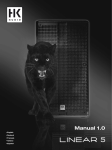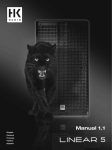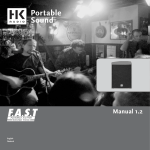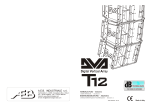Download Manual 1.0 Icon Series™ LTS System
Transcript
1 Icon Series™ LTS System English Deutsch Français Manual 1.0 Important Safety Instructions Before connecting, read instructions • Read all of these instructions! • Save these instructions for later use! • Follow all warnings and instructions marked on the product! • Do not use this product near water, i.e. bathtub, sink, swimming pool, wet basement, etc. • Do not place this product on an unstable cart, stand or table. The product may fall, causing serious damage to the product or to persons! • Slots and openings in the cabinet and the back or bottom are provided for ventilation; to ensure reliable operation of the product and to protect it from overheating, these openings must not be blocked or covered. This product should not be placed in a built-in installation unless proper ventilation is provided. • This product should not be placed near a source of heat such as a stove, radiator, or another heat producing amplifier. • Use only the supplied power supply or power cord. If you are not sure of the type of power available, consult your dealer or local power company. • Do not allow anything to rest on the power cord. Do not locate this product where persons will walk on the cord. • Never break off the ground pin on the power supply cord. • Power supply cords should always be handled carefully. Periodically check cords for cuts or sign of stress, especially at the plug and the point where the cord exits the unit. • The power supply cord should be unplugged when the unit is to be unused for long periods of time. • If this product is to be mounted in an equipment rack, rear support should be provided. • This product should be used only with a cart or stand that is recommended by HK AUDIO®. • Never push objects of any kind into this product through cabinet slots as they may touch dangerous voltage points or short out parts that could result in risk of fire or electric shock. Never spill liquid of any kind on the product. • Do not attempt to service this product yourself, as opening or removing covers may expose you to dangerous voltage points or other risks. Refer all servicing to qualified service personnel. • Clean only with dry cloth. • Do not defeat the safety purpose of the polarized or grounding-type plug. A polarized plug has two blades with one wider than the other. A grounding type plug has two blades and a third grounding prong. The wide blade or the third prong are provided for the safety. If the provided plug does not fit into your outlet, consult an electrician for replacement of the obsolete outlet. • Place the product always in a way that the mains switch is easily accessible. • Unplug this product from the wall outlet and refer servicing to qualified service personnel under the following conditions: • When the power cord or plug is damaged or frayed. • If liquid has been spilled into the product. • If the product has been exposed to rain or water. • If the product does not operate normally when the operating instructions are followed. • If the product has been dropped or the cabinet has been damaged. • If the product exhibits a distinct change in performance, indicating a need of service! • Adjust only these controls that are covered by the operating instructions since improper adjustment of other controls may result in damage and will often require extensive work by a qualified technician to restore the product to normal operation. • Exposure to extremely high noise levels may cause a permanent hearing loss. • Individuals vary considerably in susceptibility to noise induced hearing loss, but nearly everyone will lose some hearing if exposed to sufficiently intense noise for a sufficient time. The U.S. Government´s Occupational Safety and Health Administration (OSHA) has specified the following permissible noise level exposures: Duration Per Day In Hours 8 6 4 3 2 11/2 1 1/2 1/4 or less Sound LeveldBA, Slow Response 90 92 95 97 100 102 105 110 115 • According to OSHA, any exposure in excess of the above permissible limits could result in some hearing loss. • Ear plug protectors in the ear canals or over the ears must be worn when operating this amplification system in order to prevent a permanent hearing loss if exposure is in excess of the limits as set forth above. To ensure against potentially dangerous exposure to high sound pressure levels, it is recommended that all persons exposed to equipment capable of producing high sound pressure levels such as this amplification system be protected by hearing protectors while this unit is in operation. • Fuses: Replace with IEC 127 (5x 20 mms) type and rated fuse for best performance only. TO PREVENT THE RISK OF FIRE AND SHOCK HAZARD, DO NOT EXPOSE THIS APPLIANCE TO MOISTURE OR RAIN. DO NOT OPEN CASE; NO USER SERVICE-ABLE PARTS INSIDE. REFER SERVICING TO QUALIFIED SERVICE PERSONNEL. Important Advice on Safety! Please read before use and keep for later use! Wichtige Sicherheitshinweise! Bitte vor Gebrauch lesen und für späteren Gebrauch aufbewahren! • The unit has been built by HK AUDIO® in accordance with IEC 60065 and left the factory in safe working order. To maintain this condition and ensure non-risk operation, the user must follow the advice and warning comments found in the operating instructions. The unit conforms to Protection Class 1 (protectively earthed). • HK AUDIO® ONLY GUARANTEE THE SAFETY, RELIABILITY AND EFFICIENCY OF THE UNIT IF: • Assembly, extension, re-adjustment, modifications or repairs are carried out by HK AUDIO® or by persons authorized to do so. • The electrical installation of the relevant area complies with the requirements of IEC (ANSI) specifications. • The unit is used in accordance with the operating instructions. • The unit is regularly checked and tested for electrical safety by a competent technician. • Das Gerät wurde von HK AUDIO® gemäß IEC 60065 gebaut und hat das Werk in sicherheitstechnisch einwandfreiem Zustand verlassen. Um diesen Zustand zu erhalten und einen gefahrlosen Betrieb sicherzustellen, muss der Anwender die Hinweise und die Warnvermerke beachten, die in der Bedienungsanleitung enthalten sind. Das Gerät entspricht der Schutzklasse I (schutzgeerdet). • DIE SICHERHEIT, ZUVERLÄSSIGKEIT UND LEISTUNG DES GERÄTES WIRD VON HK AUDIO® NUR DANN GEWÄHRLEISTET, WENN: • Montage, Erweiterung, Neueinstellung, Änderungen oder Reparaturen von HK AUDIO® oder von dazu ermächtigten Personen ausgeführt werden. • die elektrische Installation des betreffenden Raumes den Anforderungen von IEC (ANSI)-Festlegungen entspricht. • das Gerät in Übereinstimmung mit der Gebrauchsanweisung verwendet wird. WARNING: • If covers are opened or sections of casing are removed, except where this can be done manually, live parts can become exposed. • If it is necessary to open the unit this must be insulated from all power sources. Please take this into account before carrying out adjustments, maintenance, repairs and before replacing parts. • The appliance can only be insulated from all power sources if the mains connection is unplugged. • Adjustment, maintenance and repairs carried out when the unit has been opened and is still live may only be performed by specialist personnel who are authorized by the manufacturer (in accordance with VBG 4) and who are aware of the associated hazards. • Loudspeaker outputs which have the IEC 417/5036 symbol (Diagram 1, below) can carry voltages which are hazardous if they are made contact with. Before the unit is switched on, the loudspeaker should therefore only be connected using the lead recommended by the manufacturer. • Where possible, all plugs on connection cables must be screwed or locked onto the casing. • Replace fuses only with IEC127 type and specified ratings. • It is not permitted to use repaired fuses or to short-circuit the fuse holder. • Never interrupt the protective conductor connection. • Surfaces which are equipped with the "HOT" mark (Diagram 2, below), rear panels or covers with cooling slits, cooling bodies and their covers, as well as tubes and their covers are purposely designed to dissipate high temperatures and should therefore not be touched. • High loudspeaker levels can cause permanent hearing damage. You should therefore avoid the direct vicinity of loudspeakers operating at high levels. Wear hearing protection if continuously exposed to high levels. • • • MAINS CONNECTION: The unit is designed for continuous operation. The set operating voltage must match the local mains supply voltage. The unit is connected to the mains via the supplied power unit or power cable. • Power unit: Never use a damaged connection lead. Any damage must be rectified by a competent technician. • Avoid connection to the mains supply in distributor boxes together with several other power consumers. • The plug socket for the power supply must be positioned near the unit and must be easily accessible. PLACE OF INSTALLATION: • The unit should stand only on a clean, horizontal working surface. • The unit must not be exposed to vibrations during operation. • Place the product always in a way that the mains switch is easily accessible. • Keep away from moisture and dust where possible. • Do not place the unit near water, baths, wash basins, kitchen sinks, wet areas, swimming pools or damp rooms. Do not place objects containing liquid on the unit - vases, glasses, bottles etc. • Ensure that the unit is well ventilated. • Any ventilation openings must never be blocked or covered. The unit must be positioned at least 20 cm away from walls. The unit may only be fitted in a rack if adequate ventilation is ensured and if the manufacturer's installation instructions are followed. • Keep away from direct sunlight and the immediate vicinity of heating elements and radiant heaters or similar devices. • If the unit is suddenly moved from a cold to a warm location, condensation can form inside it. This must be taken into account particularly in the case of tube units. Before switching on, wait until the unit has reached room temperature. • Accessories: Do not place the unit on an unsteady trolley, stand, tripod, base or table. If the unit falls down, it can cause personal injury and itself become damaged. Use the unit only with the trolley, rack stand, tripod or base recommended by the manufacturer or purchased together with the unit. When setting the unit up, all the manufacturer's instructions must be followed and the setup accessories recommended by the manufacturer must be used. Any combination of unit and stand must be moved carefully. A sudden stop, excessive use of force and uneven floors can cause the combination of unit and stand to tip over. • Additional equipment: Never use additional equipment which has not been recommended by the manufacturer as this can cause accidents. • To protect the unit during bad weather or when left unattended for prolonged periods, the mains plug should be disconnected. This prevents the unit being damaged by lightning and power surges in the AC mains supply. WARNUNG: • Wenn Abdeckungen geöffnet oder Gehäuseteile entfernt werden, außer wenn dies von Hand möglich ist, können Teile freigelegt werden, die Spannung führen. • Wenn ein Öffnen des Gerätes erforderlich ist, muss das Gerät von allen Spannungsquellen getrennt sein. Berücksichtigen Sie dies vor dem Abgleich, vor einer Wartung, vor einer Instandsetzung und vor einem Austausch von Teilen. • Ein Abgleich, eine Wartung oder eine Reparatur am geöffneten Gerät unter Spannung darf nur durch eine vom Hersteller autorisierte Fachkraft (nach VBG 4) geschehen, die mit den verbundenen Gefahren vertraut ist. • Lautsprecher-Ausgänge, die mit dem IEC 417/5036-Zeichen (Abb.1, s.unten) versehen sind können berührungsgefährliche Spannungen führen. Deshalb vor dem Einschalten des Gerätes Verbindung nur mit dem vom Hersteller empfohlenen Anschlusskabel zum Lautsprecher herstellen. • Alle Stecker an Verbindungskabeln müssen mit dem Gehäuse verschraubt oder verriegelt sein, sofern möglich. • Es dürfen nur Sicherungen vom Typ IEC 127 und der angegebenen Nennstromstärke verwendet werden. • Eine Verwendung von geflickten Sicherungen oder Kurzschließen des Halters ist unzulässig. • Niemals die Schutzleiterverbindung unterbrechen. • Oberflächen, die mit dem "HOT"-Zeichen (Abb.2, s.unten) versehen sind, Rückwände oder Abdeckungen mit Kühlschlitzen, Kühlkörper und deren Abdeckungen, sowie Röhren und deren Abdeckungen können im Betrieb erhöhte Temperaturen annehmen und sollten deshalb nicht berührt werden. • Hohe Lautstärkepegel können dauernde Gehörschäden verursachen. Vermeiden Sie deshalb die direkte Nähe von Lautsprechern, die mit hohen Pegeln betrieben werden. Verwenden Sie einen Gehörschutz bei dauernder Einwirkung hoher Pegel. NETZANSCHLUSS: • Das Gerät ist für Dauerbetrieb ausgelegt. • Die eingestellte Betriebsspannung muss mit der örtlichen Netzspannung übereinstimmen. • Der Anschluss an das Stromnetz erfolgt mit dem mitgelieferten Netzteil oder Netzkabel. • Netzteil: Eine beschädigte Anschlussleitung kann nicht ersetzt werden. Das Netzteil darf nicht mehr betrieben werden. • Vermeiden Sie einen Anschluss an das Stromnetz in Verteilerdosen zusammen mit vielen anderen Stromverbrauchern. • Die Steckdose für die Stromversorgung muss nahe am Gerät angebracht und leicht zugänglich sein. • • • • • • • • • • • Diagram 1 Version 1.1 11/2006 Diagram 2 • AUFSTELLUNGSORT: Das Gerät sollte nur auf einer sauberen, waagerechten Arbeitsfläche stehen. Das Gerät darf während des Betriebs keinen Erschütterungen ausgesetzt sein. Feuchtigkeit und Staub sind nach Möglichkeit fernzuhalten. Das Gerät muss immer so aufgestellt werden, dass der Netzschalter frei zugänglich ist. Das Gerät darf nicht in der Nähe von Wasser, Badewanne, Waschbecken, Küchenspüle, Nassraum, Swimmingpool oder feuchten Räumen betrieben werden. Keine mit Flüssigkeit gefüllten Gegenstände -Vase, Gläser, Flaschen etc. auf das Gerät stellen. Sorgen Sie für ausreichende Belüftung der Geräte. Eventuelle Ventilationsöffnungen dürfen niemals blockiert oder abgedeckt werden. Das Gerät muss mindestens 20 cm von Wänden entfernt aufgestellt werden. Das Gerät darf nur dann in ein Rack eingebaut werden, wenn für ausreichende Ventilation gesorgt ist und die Einbauanweisungen des Her stellers eingehalten werden. Vermeiden Sie direkte Sonneneinstrahlung sowie die unmittelbare Nähe von Heizkörpern und Heizstrahlern oder ähnlicher Geräte. Wenn das Gerät plötzlich von einem kalten an einen warmen Ort gebracht wird, kann sich im Geräteinnern Kondensfeuchtigkeit bilden. Dies ist insbesondere bei Röhrengeräten zu beachten. Vor dem Einschalten solange warten bis das Gerät Raumtemperatur angenommen hat. Zubehör: Das Gerät nicht auf einen instabilen Wagen, Ständer, Dreifuß, Untersatz oder Tisch stellen. Wenn das Gerät herunterfällt, kann es Personenschäden verursachen und selbst beschädigt werden. Verwenden Sie das Gerät nur mit einem vom Hersteller empfohlenen oder zusammen mit dem Gerät verkauften Wagen, Rack, Ständer, Dreifuß oder Untersatz. Bei der Aufstellung des Gerätes müssen die Anweisungen des Herstellers befolgt und muss das vom Hersteller empfohlene Aufstellzubehör verwendet werden. Eine Kombination aus Gerät und Gestell muss vorsichtigt bewegt werden. Plötzliches Anhalten, übermäßige Kraftanwendung und ungleichmäßige Böden können das Umkippen der Kombination aus Gerät und Gestell bewirken. Zusatzvorrichtungen: Verwenden Sie niemals Zusatzvorrichtungen, die nicht vom Hersteller empfohlen wurden, weil dadurch Unfälle verursacht werden können Zum Schutz des Gerätes bei Gewitter oder wenn es längere Zeit nicht beaufsichtigt oder benutzt wird, sollte der Netzstecker gezogen werden. Dies verhindert Schäden am Gerät aufgrund von Blitzschlag und Spannungsstößen im Wechselstromnetz. Abb.1 Abb.2 Conseils de Securite Importants! Priere de lire avant l'emploi et a conserver pour utilisation ulterieure! Importanti avvertimenti di sicurezza! Leggere attentamente prima dell'uso e conservare per un utilizzo successivo: ¡Indicaciones de seguridad importantes! ¡Léanse antes de utilizar el aparato y guardense para so uso posterior! • L'appareil a été conçu par HK AUDIO® selon la norme IEC 60065 et a quitté l'entreprise dans un état irréprochable. Afin de conserver cet état et d'assurer un fonctionnement sans danger de l'appareil nous conseillons à l'utilisateur la lecture des indications de sécurité contenues dans le mode d'emploi. L'appareil est conforme à la classification I (mise à terre de protection). • SURETE, FIABILITE ET EFFICACITE DE L'APPAREIL NE SONT GARANTIS PAR HK AUDIO® QUE SI: • Montage, extension, nouveau réglage, modification ou réparation sont effectués par HK AUDIO® ou par toute personne autorisée par HK AUDIO®. • L'installation électrique de la pièce concernée correspond aux normes IEC (ANSI). • L'utilisation de l'appareil suit le mode d'emploi. • L'apparecchio è stato costruito dalla HK AUDIO® secondo la normativa europea IEC 60065 ed ha lasciato il nostro stabilimento in stato ineccepibile. Per garantire il mantenimento di tale stato e un utilizzo assolutamente privo di rischi l'utente è tenuto ad osservare le indicazioni e gli avvertimenti di sicurezza contenuti nelle istruzioni per l'uso. L'apparecchio rispecchia il livello di sicurezza I (collegato a terra). • Sicurezza, affidabilità e prestazioni dell'apparecchio vengono garantiti dalla HK AUDIO® solo ed esclusivamente se: • Montaggio, ampliamento, rimessa a punto, modifiche e riparazioni vengono eseguite dalla HK AUDIO® stessa o da personale da essa autorizzato. • Gli impianti elettrici nei locali prescelti per l'uso dell'apparecchio rispondono alle normative stabilite dall'ANSI. • L'apparecchio viene utilizzato come indicato nel libretto delle istruzioni per l'uso. • El aparato ha sido producido por HK AUDIO® según el IEC 60065 y salió de la fábrica en un estado técnicamente perfecto. Para conservar este estado y asegurar un funcionamiento sin peligros el usuario debe tener en cuenta las indicaciones y advertencias contenidas en las instrucciones de manejo. El aparato corresponde a la clase de protección l (toma de tierra protegida). • LA SEGURIDAD, LA FIABILIDAD Y EL RENDIMIENTO DEL APARATO SOLO ESTAN GARANTIZADOS POR HK AUDIO® CUANDO: • el montaje, la ampliación, el reajuste, los cambios o las reparaciones se realicen por HK AUDIO® o por personas autorizadas para HK AUDIO®; • la instalación eléctrica del recinto en cuestión corresponda a los requisitos de la determinación del IEC (ANSI); • el aparato se use de acuerdo con las indicaciones de uso. AVERTISSEMENT: • A moins que cela ne soit manuellement possible, tout enlèvement ou ouverture du boîtier peut entrainer la mise au jour de pieces sous tension. • Si l'ouverture de l'appareil est nécessaire, celui-ci doit être coupé de chaque source de courant. Ceci est à prendre en considération avant tout ajustement, entretien, réparation ou changement de pieces. • Ajustement, entretien ou réparation sur l'appareil ouvert et sous tension ne peuvent être éffectués que par un spécialiste autorisé par le fabricant (selon VBG4). Le spécialiste étant conscient des dangers liés à ce genre de réparation. • Les sorties de baffles qui portent le signe IEC 417/5036 (fig. 1, voir en bas) peuvent être sous tension dangereuse. Avant de brancher l'appareil utiliser uniquement le câble de raccordement conseillé par le fabricant pour raccorder les baffles. • Toutes les prises des câbles de raccordement doivent être, si possible, vissées ou verrouillées sur le boîtier. • L’utilisation de fusibles rafistolés ou court-circuites est inadmissible – seulement: IEC127. • L'utilisation de fusibles rafistolés ou court-circuites est inadmissible. • Ne jamais interrompre la connexion du circuit protecteur. • Il est conseillé de ne pas toucher aux surfaces pourvues du signe "HOT" (fig. 2, voir en bas), aux parois arrières ou caches munis de fentes d'aération, éléments d'aération et leurs caches ansi qu'aux tubes et leurs caches. Ces éléments pouvant atteindre des températures élévées pendant l'utilisation de l'appareil. • Les Niveaux de puissance élévés peuvent entrainer des lésions auditives durables. Evitez donc la proximité de haut-parleurs utilisés à haute puissance. Lors de haute puissance continue utilisez une protection auditive. BRANCHEMENT SUR LE SECTEUR: • L'appareil est conçu pour une utilisation continue. • La tension de fonctionnement doit concorder avec la tension secteur locale. • Le raccordement au réseau éléctrique s'effectue avec l'adaptateur ou le cordon d´alimentation livré avec l'appareil. • Adaptateur: Un câble de raccordement abimé ne peut être remplacé. L'adaptateur est inutilisable. • Evitez un raccordement au réseau par des boîtes de distribution surchargées. • La prise de courant doit être placée à proximité de l'appareil et facile à atteindre. LIEU D'INSTALLATION: • L'appareil doit être placé sur une surface de travail propre et horizontale. • L'appareil en marche ne doit en aucun cas subir des vibrations. • Posez l'appareil en place de sorte que l'interrupteur du réseau reste accessible facilement. • Evitez dans la mesure du possible poussière et humidité. • L'appareil ne doit pas être placé à proximité d'eau, de baignoire, lavabo, évier, pièce d'eau, piscine ou dans une pièce humide. Ne placez aucun vase, verre, bouteille ou tout objet rempli de liquide sur l'appareil. • L'appareil doit être suffisamment aéré. • Ne jamais recouvrir les ouvertures d'aération. L'appareil doit être placé à 20 cm du mur au minimum. L'appareil peut être monté dans un Rack si une ventilation suffisante est possible et si les conseils de montage du fabricant sont suivis. • Evitez les rayons de soleil et la proximité de radiateurs, chauffages etc. • Une condensation d'eau peut se former dans l'appareil si celui-ci est transporté brusquement d'un endroit froid à un endroit chaud. Ceci est particulièrement important pour des appareils à tubes. Avant de brancher l'appareil attendre qu'il ait la température ambiante. • Accessoires: L'appareil ne doit être placé sur un chariot, support, trépied, bâti ou table instable. Une chute de l'appareil peut entrainer aussi bien des dommages corporels que techniques. Utilisez l'appareil uniquement avec un chariot, Rack, support, trépied ou bâti conseillé par le fabricant ou vendu en combinaison avec l'appareil. Les indications du fabricant pour l'installation de l'appareil sont à suivre, et les accessoires d'installation conseillés par le fabricant sont à utiliser. Un ensemble support et appareil doit être déplacé avec précaution. Des mouvements brusques et des revêtements de sol irreguliers peuvent entrainer la chute de l´ensemble. • Equipements supplémentaires: Ne jamais utiliser un équipement supplémentaire n'ayant pas été conseillé par le fabricant, ceci pouvant entrainer des accidents. • Afin de protéger l'appareil pendant un orage ou s'il ne doit pas être utilisé pendant un certain temps, il est conseillé d'enlever la prise au secteur. Ceci évite des dommages dûs à la foudre ou à des coups de tension dans le réseau à courant alternatif. Fig. 1 Fig. 2 AVVERTIMENTI: • In caso di apertura di parti di rivestimento o rimozione di parti dell'involucro, a meno che non si tratti di pezzi rimovibili semplicemente a mano, possono venire alla luce parti dell'apparecchio conduttrici di tensione. • Se l'apertura dell'apparecchio dovesse risultare necessaria è indispensabile staccare precedentemente quest'ultimo da tutte le fonti di tensione. Rispettare tale misura di prevenzione anche prima di un allineamento, di operazioni di manutenzione, della messa in esercizio o della sostituzione di componenti all'interno dell'apparecchio. • Allineamento, operazioni di manutenzione o eventuali riparazioni dell'apparecchio in presenza di tensione vanno eseguite esclusivamente da personale specializzato ed autorizzato, in grado di eseguire tali operazioni evitandone i rischi connessi. • Le uscite degli altoparlanti contrassegnate dai caratteri IEC 417/5036 (vedi illustrazione 1 a fondo pag.) possono essere conduttrici di tensione pericolosa con cui evitare il contatto. Per questo motivo, prima di accendere l'apparecchio, collegare quest'ultimo agli altoparlanti servendosi esclusivamente del cavetto d'allacciamento indicato dal produttore. • Tutte le spine e i cavi di collegamento devono essere avvitati o fissati all'involucro dell'apparecchio per quanto possibile. • Utilizzare esclusivamente fusibili del tipo IEC 127 con la indicata corrente nominale. • L'utilizzo di fusibili di sicurezza non integri e la messa in corto circuito del sostegno di metallo sono proibite. • Non interrompere mai il collegamento con il circuito di protezione. • Superfici contrassegnate dalla parola "HOT" (vedi illustrazione 2 a fondo pag.), cosi come griglie di aerazione, dispositivi di raffreddamento e i loro rivestimenti di protezione, oppure valvole e i relativi rivestimenti protettivi possono surriscaldarsi notevolmente durante l'uso e per questo motivo non vanno toccate. • L'ascolto di suoni ad alto volume può provocare danni permanenti all'udito. Evitate perciò la diretta vicinanza con altoparlanti ad alta emissione di suono e utilizzate cuffie protettive in caso ciò non sia possibile. ALIMENTAZIONE: • L'apparecchio è concepito per il funzionamento continuo. • La tensione di esercizio deve corrispondere alla tensione di rete a cui ci si allaccia. • L'allacciamento alla rete elettrica avviene tramite alimentatore o cavetto d'alimentazione consegnato insieme all'apparecchio. • Alimentatore: un cavo di connessione danneggiato non può essere sostituito. L'alimentatore non può più essere utilizzato. • Evitate un allacciamento alla rete di corrente utilizzando cassette di distribu zione sovraccariche. • La spina di corrente deve essere situata nelle vicinanze dell'apparecchio e facilmente raggiungibile in qualsiasi momento. • • • LOCALI DI COLLOCAMENTO: Opportuno collocare l'apparecchio su una superficie pulita e orizzontale. Non sottoporre l'apparecchio in funzione a scosse e vibrazioni. L’apparecchio deve essere posizionato sempre in modo da assicurare il libero accesso all’interruttore di alimentazione. • Proteggere l'apparecchio per quanto possibile da umidità e polvere. • Non collocare l'apparecchio vicino ad acqua, vasche da bagno, lavandini, lavelli da cucina, locali umidi o piscine. Non appoggiare recipienti contenenti liquidi - vasi, bicchieri, bottiglie, ecc. - sull'apparecchio. • Provvedere ad una buone aerazione dell'apparecchio. • Eventuali aperture previste per la ventilazione dell'apparecchio non vanno ne bloccate, ne mai coperte. L'apparecchio va collocato ad almeno 20 cm di distanza dalle pareti circostanti e può essere inserito tra altre componenti di un impianto solo in caso di sufficiente ventilazione e qualora le direttive di montaggio del produttore vengano rispettate. • Evitare di esporre l'apparecchio ai raggi del sole e di collocarlo direttamente nelle vicinanze di fonti di calore come caloriferi, stufette, ecc. • Se l'apparecchio viene trasportato rapidamente da un locale freddo ad uno riscaldato può succedere che al suo interno si crei della condensa. Ciò va tenuto in considerazione soprattutto in caso di apparecchi a valvole. Attendere che l'apparecchio abbia assunto la temperatura ambiente prima di accenderlo. • Accessori: non collocare l'apparecchio su carrelli, supporti, treppiedi, superfici o tavoli instabili. Se l'apparecchio dovesse cadere a terra potrebbe causare danni a terzi o danneggiarsi irreparabilmente. Utilizzate per il collocamento dell'apparecchio supporti, treppiedi e superfici che siano consigliate dal produttore o direttamente comprese nell'offerta di vendita. Per il collocamento dell'apparecchio attenetevi strettamente alle istruzioni del produttore, utilizzando esclusivamente accessori da esso consigliati. L'apparecchio in combinazione ad un supporto va spostato con molta attenzione. Movimenti bruschi o il collocamento su pavimenti non piani possono provocare la caduta dell'apparecchio e del suo supporto. • Accessori supplementari: non utilizzate mai accessori supplementari che non siano consigliati dal produttore, potendo essere ciò causa di incidenti. • Per proteggere l'apparecchio in caso di temporali o nel caso questo non venisse utilizzato per diverso tempo si consiglia di staccarne la spina di corrente. In questo modo si evitano danni all'apparecchio dovuti a colpi di fulmine o ad improvvisi aumenti di tensione nel circuito di corrente alternata. Illustrazione 1 Illustrazione 2 ADVERTENCIA: • Si se destapan protecciones o se retiran piezas de la carcasa, exceptuando si se puede hacer manualmente, se pueden dejar piezas al descubierto que sean conductoras de tensión. • Si es necesario abrir el aparato, éste tiene que estar aislado de todas las fuentes de alimentación. Esto se debe tener en cuenta antes del ajuste, de un entretenimiento, de una reparación y de una sustitución de las piezas. • Un ajuste, un entretenimiento o una reparación en el aparato abierto y bajo tensión sólo puede ser llevado a cabo por un especialista autorizado por el productor (según VBG 4) que conozca a fondo los peligros que ello conlleva. • Las salidas de altavoces que estén provistas de la característica IEC 417/5036 (figura 1, véase abajo) pueden conducir tensiones peligrosas al contacto. Por ello es indispensable que antes de poner en marcha el aparato; la conexión se haya realizado únicamente con el cable de empalmes recomendado por el productor. • Las clavijas de contacto al final de los cables conectores tienen que estar atornilladas o enclavadas a la carcasa, en tanto que sea posible. • Sólo se pueden utilizar fusibles del tipo IEC 127 con la intensidad de corriente nominal indicada. • El uso de fusibles reparados o la puesta en cortocircuito del soporte es inadmisible. • El empalme del conductor de protección no se puede interrumpir en ningún caso. • Las superficies provistas de la característica "HOT" (figura 2, véase abajo), los paneles de fondo trasero o las protecciones con ranuras de ventilación, los cuerpos de ventilación y sus protecciones, así como las válvulas electrónicas y sus protecciones pueden alcanzar temperaturas muy altas durante el funcionamiento y por ello no se deberían tocar. • Niveles elevados de la intensidad de sonido pueden causar continuos daños auditivos; por ello debe evitar acercarse demasiado a altavoces que funcionen a altos niveles. En tales casos utilice protecciones auditivas. ACOMETIDA A LA RED: • El aparato está proyectado para un funcionamiento continuo. • La tensión de funcionamiento ajustada tiene que coincidir con la tensión de la red del lugar. • La conexión a la red eléctrica se efectuará con la fuente de alimentación o con el cable de red que se entreguen con el aparato. • Fuente de alimentación: una linea de conexión dañada no se puede sustituir. La fuente de alimentación no puede volver a ponerse en funcionamiento. • Evite una conexión de la red eléctrica a distribuidores con muchas tomas de corriente. • El enchufe para el suministro de corriente tiene que estar cerca del aparato y ser de fácil acceso. SITUACION: • El aparato debería estar situado en una superficie limpia y totalmente horizontal. • El aparato no puede estar expuesto a ningún tipo de sacudidas durante su funcionamiento. • Coloque el dispositivo de forma que el interruptor de la red quede accessible facilmente. • Se deben evitar la humedad y el polvo. • El aparato no puede ponerse en funcionamiento cerca del agua, la bañera, el lavamanos, la pila de la cocina, un recinto con tuberías de agua, la piscina o en habitaciones húmedas. Tampoco se pueden poner objetos llenos de líquido - jarrones, vasos, botellas, etc. - encima de él. • Procure que el aparato tenga suficiente ventilación. • Las aberturas de ventilación existentes no se deben bloquear ni tapar nunca. El aparato debe estar situado como mínimo a 20 cm de la pared. El aparato sólo se puede montar en un rack, si se ha procurado la suficiente ventilación y se han cumplido las indicaciones de montaje del productor. • Evite los rayos del sol directos así como la proximidad a radiadores, electroradiadores o aparatos similares. • Si el aparato pasa repentinamente de un lugar frío a otro caliente, se puede condensar humedad en su interior. Esto se debe tener en cuenta sobretodo en los aparatos con válvulas electrónicas. Antes de poner en marcha el aparato se debe esperar hasta que éste haya adquirido la temperatura ambiental. • Accesorios: el aparato no se puede colocar encima de carros, estantes, trípodes, soportes o mesas inestables. Si el aparato se cae puede causar daños personales y se puede estropear. Coloque el aparato sólo en un carro, rack, estante, trípode o soporte recomendado por el productor o que se le haya vendido junto con el aparato. En la instalación se deben seguir las indicaciones del productor así como utilizar los accesorios recomendados por el mismo para colocarlo encima. El conjunto del aparato con el pedestal se debe mover con mucho cuidado. Un paro brusco, la aplicación de una fuerza desmesurada o un suelo irregular puede ocasionar la caida de todo el conjunto. • Piezas adicionales: no utilice nunca piezas adicionales que no estén recomendadas por el productor, ya que se podrían provocar accidentes. • Para protejer el aparato de una tormenta o si no se supervisa ni utiliza durante algún tiempo, se debería desconectar la clavija de la red. Así se evitan daños en el aparato a causa de un rayo y golpes de tensión en la red de corriente alterna. Figura 1 Figura 2 Icon Series LTS 1.0 Welcome to the HK AUDIO family! Thank you for choosing an HK AUDIO product. ICON LTS (Long-Throw System) is a digitally controlled, horn-loaded active PA that sets new standards for performance and digital signal management capability. Our engineers designed ICON LTS mainly for use in ground-stacked configurations at events where conditions or budget constraints prevent you from flying a PA. It pairs easy, intuitive handling with true, articulate response and considerable sound pressure. ICON LTS is a self-contained active system engineered to deliver excellent sound. The horndriven mid-/high-range unit – which we’ll mid/high unit for short - features an onboard digital controller that serves as the stack’s control center. Two bandpass subwoofers provide the low-end kick. State-ofthe-art Class-D power amp technology delivers the reach and range to throw these signals across great distances at remarkable sound pressure levels. Controller software that runs on PCs lets you monitor key performance parameters such as levels, power amp temperature, and impedance. An eight-band parametric EQ, a two-band shelving EQ, a high-low pass filter, as well as Gain, Delay, Phase, and Mute controls enable you to tweak settings and adapt the system to suit the venue. ICON LTS’ ability to satisfy the diverse requirements of so many different gigs – big-name top-40 cover bands; open-air concerts in the city; dates in clubs, tents, at road shows, and mobile dance events make it the system of choice for rental companies and professional bands. Your HK AUDIO team wishes you every success with your ICON LTS! Table of contents 1 1.2 1.1 1.3 ICON System Components................................................................ 5 IC 112 LA – The Horn-loaded Mid/High-Unit..........................................................5 IC 118 BA – The Band-pass Subwoofer....................................................................5 Transport................................................................................................................5 2 2.1 2.2 2.3 2.4 Setup and Cable Connections......................................................... 6 ICON LTS.............................................................................................................. 6 Twin ICON LTS...................................................................................................... 6 Flying ICON IC 112 LA Mid/High Units................................................................. 7 . ............................................................................................................................ 7 3 Connections and Control Features............................................. 7 3.1 ICON IC 112 LA - Control Features, Cable Connections, and LED Indicators.......... 7 3.2 ICON IC 118 BA - Control Features, Cable Connections, and LED Indicators......... 8 4 4.1 4.2 4.3 4.4 PodWare Remote Control / BVNet Interface.............................. 9 Required Components........................................................................................... 9 Controlling............................................................................................................ 9 Installation and Firmware Updates....................................................................... 9 How to Handle the Software................................................................................10 5 Tips and Tricks................................................................................. 11 6 ICON Accessories............................................................................. 11 7 Troubleshooting............................................................................ 11 8 Technical Data................................................................................. 12 ICON IC 112 LA.....................................................................................................12 ICON IC 118 BA....................................................................................................12 Table of figures: Fig. 1: IC 112 LA................................................................................................................5 Fig. 2: IC 118 BA...............................................................................................................5 Fig. 3: ICON LTS.............................................................................................................. 6 Fig. 4: Signal routing diagram for an ICON LTS stack...................................................... 6 Fig. 5: Signal routing diagram for a twin ICON LTS......................................................... 6 Fig. 6: Tilt angle for two ICON stacks.............................................................................. 6 Fig. 7: ICON IC 112 LA with Aeroquip rails...................................................................... 7 Fig. 8: How to mount and adjust the ICON Tilt Unit....................................................... 7 Fig. 9: The ICON mid/high unit’s control features.......................................................... 7 Fig. 10: The ICON IC 118 BA’s control features................................................................ 8 Fig. 11: How to set up the system and route signals........................................................ 9 Fig. 12: The PodWare’s basic functions...........................................................................10 Fig. 13: The EQ/ Delay device panel................................................................................10 Fig. 14: Device Panel Properties/ Options...................................................................... 11 Unique Features for Premium Performance 1 ICON System Components Next-generation digital amping for even greater efficiency and better dynamic response 1.1 IC 112 LA – The Horn- loaded Mid/High Unit 1.2 IC 118 BA – The Band-pass Subwoofer With an efficiency rating topping the 90% mark, Class-D digital power amps are substantially smaller, lighter, and more compact than conventional amps. The reduced thermal load on components enhances reliability, while the far faster slew rate and higher attenuation factor audibly enhances the speed and precision of the system’s dynamic response. PodWare/ BVNet for operating and controlling ICON components remotely ICON LTS’ user mode lets you control it remotely via a BVNet interface and a laptop. Courtesy of PodWare, the included PC software application, and the BVNet interface that connects the laptop and the system, you can manually adjust all the key sound-shaping parameters such as parametric and shelving EQs, delay, phase invert, and gain to suit the given location. What’s more, you can view readings of all controlling functions - that is, system, driver, and power amp protection performance stats online in real-time while the event is underway, and afterwards review the system’s performance over the last 72 operating hours. Figure 1: IC 112 LA Figure 2: IC 118 BA Loaded with a 12" HK AUDIO Custom Speaker and a 1.4" compression driver feeding a 60° x 40° CD horn, the IC 112 LA mid/high unit delivers remarkably articulate, richly detailed audio images and exemplary directivity. It also houses a DSP module, which serves as the given system’s digital control room. This module sends the signal to a dual-channel crossover. From there it goes to two Class D power amps; one delivers 300 watts at 8 ohms to the high-frequency driver, the other 500 watts at 8 ohms to the horn-loaded 12" woofer. Residing in a dedicated compartment at the rear of the cabinet, all electronic circuitry is accessed and controlled using the features on the control panel. It also provides connectors and LEDs indicating the system’s operating status. The IC 118 BA subwoofer sits in a band-pass housing. The top compartment serves as the speaker cabinet for the 18" woofer; the bottom compartment houses the power amp. All control signals are routed to the subwoofer by way of the mid/high unit’s Sub Out port. Heads up: The IC 118 BA is a system subwoofer designed specifically for use with the IL 112 LA mid/ high unit. It is not equipped with a crossover, so it runs without the benefit of frequency separation and limiting when deployed in any configuration other than an ICON system. For this reason, always ensure the audio signal goes to the IC112 LA mid/ high unit’s onboard controller first; that is, before you patch it into the subwoofer. 1.3 Transport A convenient dolly is available, making it so much easier to tote the system. Use original HK AUDIO ICON covers to gear up your system for the rigors of the road. Amply padded and protected against moisture, your ICON system is sure to serve you well for a very long time to come. English 5 Icon Series LTS 1.0 2 Setup and Cable Connections Figure 5: See below Setup: Be sure to align the two stacks correctly when configuring the ICON systems in twin array. Otherwise, undesirable frequency cancellations or phasing effects may degrade the system’s frequency response. Feel free to set subwoofers side by side; that is, with the sidewalls touching. 2.1 ICON LTS The standard system comprises two IC 112 LA cabs and four IC 118 BA bins. Figure 4: Signal routing diagram for an ICON LTS stack 2.2 Twin ICON LTS Figure 3: ICON LTS A twin ICON LTS consists of two IC 112 LA mid/ high units and four IC 118 BA subwoofers on each side. Use the first mid/high unit’s Through port to forward the mixing console’s signal to the second stack on the same side of the PA. Use a balanced XLR cord to route the signal to each stack’s subwoofers from that stack’s mid/high unit’s Sub Out port. Ensure XLR connectors are wired as follows: 1= ground, 2= +, 3= -. Always connect an ICON system by starting at the top and working your way down (see figure 4). ICON LTS’ controller for the entire stack sits in the IC 112 LA mid/high unit. This cabinet’s Sub Out port serves to route the filtered low-frequency audio signal to the subwoofer as well as control signals sent remotely from the PC software to the first subwoofer. The first subwoofer’s Through port forwards these signals to the second subwoofer. Heads up: Be sure to connect cords and route signal in the right sequence. Never feed the signal from the mixing console straight to the subwoofer. This circumvents the controller’s settings and endangers your system. Connect audio signal sources to the IC 112 LA mid/high unit’s Input only! Figure 5: Signal routing diagram for a twin ICON LTS Figure 6: Tilt angle for two ICON stacks 2.3 Flying ICON IC 112 LA Mid/ High Units PodWare on your laptop, engage all switches on the mid/high unit (User Settings On). The software can read out operating data when the switch is set to either position. Please use optionally available Aeroquip studs or stud starter cables to fly mid/high units. • Input Sensitivity Figure 8: How to mount and adjust the ICON Tilt Unit 3 Connections and Control Features Figure 7: ICON IC 112 LA with Aeroquip rails 3.1 ICON IC 112 LA Note: For reason of safety, use tested and certified load-securing devices only, for example, half-couplers, clamps, safety cables, and so forth. The IC 112 LA’s Control Features Ensure all rigging points are rated to handle the load. An ICON LT 112 weighs 49,9 kg/ 110 lbs. (without Dolly). Use this switch to determine the system’s operating mode. Disengage it (User Settings Off) to use the controller’s factory settings. If you engage it (User Settings On), the controller will adopt the settings most recently configured in the PodWare application. Note: Set switches to the desired positions before powering the system up. When configuring gain, EQ, and delay settings remotely via the BVNet interface and the 2.4 Using the ICON Tilt Unit The ICON Tilt unit lets you aim the ground-stacked ICON IC 112 LA mid/high unit towards the audience area, accurately and safely. You can tilt the mid/high unit by 5°, 10°, or 15° to suit the venue, minimize troublesome ceiling reflections, and direct more sound pressure towards the audience area. First attach the ICON tilt unit’s brackets (A) to the top IC 118 BA subwoofer. To do this, remove the M10 T-nuts from the housing and mount the tilt unit using the long fastening bolts (B). Then remove the two M10 T-nuts from the IC 112 LA mid/high unit. Attach the two set screws (C) to the mid/high unit so both are located within the large opening of the tilt unit (D). Now simply raise the cab and insert it in the detent that gives you the desired tilt angle (5°, 10°, or 15°). • User Settings (On/Off) Fig. 9: The ICON mid/high unit’s control features You have four hardwired options for adjusting the gain to match the input signal level, +16 dBu, +4 dBu, 0 dBu, and -10 dBu. The standard setting for ICON systems is +4 dBu. Before powering up the system, ensure subwoofers are connected via the Sub Out port and all other connected components are on. The same goes for the mixer and all signal sources connected to it. In other words, be sure to first switch on any connected keyboards, amps, effects, and the like. If you hear any distortion or a saturated signal, first check the signal sources and, if possible, reduce the output signal level there. If you are unable to turn down the level of the signal sent to the ICON system at its source, adjust the input sensitivity using the mid/high units’ Gain knobs (see Tips and Tricks for more on this). The IC 112 LA’s Cable Connections • Input Connect the cords routing the signal from your mixer (master left/right, line out, or a similar circuit) to the balanced inputs using a balanced cord equipped with XLR connectors. Ensure XLR connectors are wired as follows: 1= ground, 2= +, 3= -. English 7 Icon Series LTS 1.0 • Through • Power ON LED This parallel output serves to forward the incoming line signal. This LED lights up when a mains power supply is connected. • Sub Output • Temp. Limit This output sends the low-frequency signal from the IC 112 LA mid/high unit to the ICON IC 118 BA Sub via an XLR cable. Ensure XLR connectors are wired as follows: 1= ground, 2= +, 3= -. This LED lights up when one of the three integrated sensors detects that electronic components have reached critical temperature. The power amp attenuates the signal by 6 dB until the temperature drops back to the normal operating range, at which time the LED extinguishes. • BVNet In/Link Connect the BVNet interface’s output to the first mid/high unit’s In port. Then connect the Link port to the next mid/high unit’s In port. Follow the same procedure to connect further components equipped with DSP modules. • Sub Link In Port - Internal System Guard You can monitor the entire system’s performance if you connect the IC 118 BA subwoofer to the mid/high unit via the Internal Link ports using a standard Ethernet cable (RJ45). • PowerCon Mains Input Twisting the PowerCon connector until locks switches on the speaker cabinet. Use the factoryincluded PowerCon mains cord to connect this socket to a wall receptacle. Caution! Make sure the local mains voltage matches the voltage specified on the device. Connecting the system to the wrong mains voltage may destroy the ICON system’s electronic components. Heads up: Current consumption may not exceed 16 amps per phase, which comes to 3,600 watts at 230 volts. This means each phase can power no more than one ICON LTS stack comprising one mid/high unit and two subwoofers. These values may vary depending on the country, voltage, and venue. Be sure to check how much power the mains supply provides in watts or amperes before you switch the system on. Always switch ICON components on one after another rather than all at once to keep inrush currents as low as possible. High inrush current can trip the venue’s mains fuse. • Amp This LED lights up - for about five seconds while amp powers up when the device is switched on, after which it extinguishes. - continuously to indicate the device has been muted for its own protection, possibly due to some flaw in the amp. The device definitely requires service. - when the amp is up and running and an error occurs, for example, if it is operating at peak level while driving speakers whose impedance is too low. The LED extinguishes when the amp’s power output is reduced. The IC 118 BA’s polarity is positive (in phase) when it is connected to the IC 112 LA. The IC 118 BA’s Cable Connections • Input Use a balanced XLR cord to connect the IC 112 LA mid/high unit’s Sub Out port to this balanced input and route the signal from the ICON controller to the subwoofer. Ensure XLR connectors are wired as follows: 1= ground, 2= +, 3= -. The IC 118 BA’s input sensitivity is +4 dBu. Heads up: Never patch the mixer's line or master signal directly into the subwoofer’s Input. This bypasses the system’s controller, crossover, equalization, and protection circuits, risking serious damage to the subwoofer. Read chapter 2, Setup and Cable Connections, for more on this. • Through This parallel output serves to forward the incoming subwoofer signal to another IC 118 BA using an XLR cord. Ensure XLR connectors are wired as follows: 1= ground, 2= +, 3= -. The IC 118 BA’s LED Indicators • Wink LED Sited in the mid/high unit’s front grille, this yellow LED flashes several times when address the DSP module in PodWare; that is, when you click the Locating button on the application’s user panel. 3.2 ICON IC 118 BA The IC 118 BA’s Control Features • Limit LED This LED indicates the Class D power amps’ peak limiter has engaged to attenuate a maximum output voltage excursion, or put simply, a clipping signal. • Signal-LED This LED lights up when the unit detects an incoming signal with – 56 dBU. • Power On LED • Phase Use this switch to determine the IC 118 BA’s polarity. 0°: The IC 118 BA’s polarity is positive (in phase). 180°: The IC 118 BA’s polarity is negative (out of phase). The IC 112 LA’s LED Indicators • Limit LED This LED indicates the Class D power amps’ peak limiter has engaged to attenuate a maximum output voltage excursion, or put simply, a clipping signal. • Signal LED This LED lights up when the unit detects an incoming signal with -56 dBU. Fig. 10: The ICON IC 118 BA’s control features This LED lights up when a mains power supply is connected. 9 This LED lights up when one of the three integrated sensors detects that electronic components have reached critical temperature. The power amp attenuates the signal by 6 dB until the temperature comes drops to the normal operating range, at which time the LED extinguishes. review how the system operated and performed during the most recent events. • Amp This LED lights up - for about five seconds while amp powers up when the device is switched on, after which it extinguishes. - continuously to indicate the device has been muted for its own protection, possibly due to some flaw in the amp. The device definitely requires service. - when the amp is up and running and an error occurs, for example, if it is operating at peak level while driving speakers whose impedance is too low. The LED extinguishes when the amp’s power output is reduced. 4 PodWare Remote Control / BVNet Interface • This combination of application and interface lets you control your system remotely. The system may be controlled locally using the factory settings, or remotely using a networked PC and your user settings. An included PC software application called PodWare, in combination with a BVNet interface that connects your laptop or PC to the system, lets you manually adjust all the soundshaping settings to suit the given location. 4.1 Required Components Here’s what you need: - A PC or laptop running a WIN XP or Vista operating system - A BVNet interface module - One USB cable - Six Cat-5 cables Note: Set the User Settings On/Off switch on the IC 112 LA mid/high unit to On for use with the PC software. 4.2 Controlling An internal data bus enables you to monitor the entire system’s performance while it is up and running. An onboard memory stores data on the power amps’ operating temperatures and the loudspeakers’ status for 72 operating hours so can Figure 11: How to set up the system and route signals Use a two-wire cat-5 cable with standard RJ-45 plugin connectors to connect speaker cabinets to a PC/ laptop. The RS485 interface works with a common bus, meaning networked units in the system may be daisy-chained to monitor all their operating statuses on one computer. There is no need to configure network nodes because every DSP module has a unique address. This network transmits control and diagnostic data only – and no audio signals – so the sound will not drop out. A twisted-pair category 5 cable serves to transmit data. It allows many units to be connected, even over greater distances. Cat-5 cable’s high signal-tonoise ratio, immunity to interference, and ability to span great distances has made it one of the most commonly used communication cables. You can freely define the system’s network topology, configuring cabinets in a star or a serial bus, or any combination of the two. Networks are very easy to configure: Simply connect speaker systems using high-quality, RJ-45-compatible Ethercon cables and further components using cat-5 cables equipped with RJ-45 plug-in connectors. Speaker cabinets are detected in the network by their factory-assigned names. However, you are free to edit these names as you see fit. Activate the Flash function to locate devices. It causes the LED on the front of the given cabinet to flash for about six seconds. 4.3 Installation and Firmware Updates Please read these instructions carefully before you begin installing software! Preparations Required Files You must load the following files to a folder on the hard drive before you can install this software: • Setup.exe • Setup.ini • SetupSecure.msi • Code for PodWare.txt (contains the installation access code) • Updating Windows XP dotnetfx.exe (dotframework) Heads up: It is necessery that you have installed at least the dotnetframework 2.0 Service Pack 1 on your computer when using Podware! When the installation routine begins, the computer may connect to the Microsoft server to download an update called dotnetfx.exe. This update is indispensable; PodWare will not run without it. You may install this approx. 22 Mb file offline before you launch the installation routine. Required Hardware • Windows computer (XP, Vista) with an Ethernet interface • CAT5 cable • BVNet interface Installing and Configuring PodWare Installing PodWare • Check if all cables are connected properly and the system is on. • Double click setup.exe and follow the instructions on the screen. The software installs automatically. Restart the computer even if you are not prompted to do so! Selecting the COM Port • Go to the Windows XP Start menu and select PodWare from the list. A menu opens. Select > Network> Com Port and then the com port (1 to 4) that you have connected to the BVNet interface using a serial cable. Tip: Go to the Windows Device Manager to learn the com port number: > Start> Control Panel > System> Hardware> Device Manager > Com and LPT. Check here to verify if an USB-to-serial adaptor has been installed properly. • Go to the Windows XP Start menu and select PodWare from the list. This launches the application. To get help using PodWare, go to > Help > Help Topics. There you’ll find an HTML catalog with guidelines. English • Temp. Limit Icon Series LTS 1.0 Installing BVNet-Modul Interface The EQ/ Delay Device Panel To learn more about installing the BV Net Interface, please read the User Guide that comes with it. 4.4 How to Handle the Software • A double-click launches PodWare once it has been installed. • Connect the ICON system to the BVNet interface, and then connect the laptop: Figure 13: The EQ/ Delay device panel Figure 12: The PodWare’s basic functions 1 Net Scan: PodWare scans the entire network, searching for connected devices. 2 Locating: This is a convenient way of identifying a device – that is, the DSP module in a mid/high unit – when several devices are connected and their panels are open in PodWare. Simply click this icon and watch the Wink LEDs to see which one flashes. 3 Mute: This button mutes all devices connected to the network. 4 Launch all Panels: This function opens the panels of all devices connected to the network. PodWare generated a device panel for every connected speaker cabinet equipped with a DSP module. You can view, edit, and monitor parameters and controlling functions at two different window levels in this device panel. 1 Equalizer with 8 fully parametric bands: Variable parameters: Freq: 10 Hz to 25.6 kHz, Quality: -> 0.17 to 14.2 Q factor or -> 0.102 to 5.25 octaves Gain: -15 dB to +15 dB. Use the mouse to operate the EQ or enter values directly. You can’t link devices, but you can copy and paste EQ settings. 2 Low-shelf /high-shelf filters: Variable parameters: Freq: 10 Hz to 25.6 kHz, Slope: 6dB to 12dB, Gain: -15 dB to +15 dB. If you want to apply values from one device to another, you must copy and paste them. 3 Low-pass / high-pass filters: Variable parameters: Freq: 20.2 Hz to 25.6 kHz, filter type: 1st order (Bessel, Butterworth, Linkwitz-Riley, and Bessel with 12, 18, and 24 dB each). You can copy and paste individual values only. 4 Delay: Variable in time (0.0116 ms to 201 ms) and distance (metric units: 3.97 mm to 69 m; imperial units: 0.01 ft to 226 ft). 5 Status: Indicates the current operating status • Driver: Indicates speaker impedance: (green = ok, red = the impedance has changed) Note: A permanent change in impedance may indicate a defective speaker. • Amplifier Clip: Indicates the amplifier is clipping. 6 Gain Indicators: • Panel for the signal level. • The LIM A and B boxes show the status of the DSP module’s software limiters. 7 Gain Knob: This control adjusts levels, and the display panel shows the knob setting. Device Panel Properties/ Options as the ICON system. To avoid this problem, always connect the ICON system and the mixing console to the same electrical circuit (same phase!). CAUTION: Never tape over the plug’s ground terminal - this endangers lives! 6 ICON Accessories • HK AUDIO ICON BVNet Cable Set: comprising four CAT5/RJ45 cables • BV Net Interface Module • HK AUDIO ICON Tilt-Unit: Designed to hold the ICON mid/high unit, the tilt unit bolts to the side panels of the subwoofer and mid/high unit. It offers a choice of 5°, 10°, and 15° angles, whereby height-adjustable detents automatically set the desired angle. Figure 14: Device Panel properties/ options • HK AUDIO ICON Dust Cover Set: This set comprises four subwoofer and two mid/high unit covers. Extremely tear resistant, water repellant, and thickly padded, these covers afford lasting protection for the ICON system during transport. 1 Speakers Properties: These are the device, speaker, and filter designations. 2 Logs: These logs track the temperature and register how often Protect mode was initiated over a 72-hour period. that is, the last 72 hours of operation and not the past three days! They let you review your system’s performance after the event. You can read these data from the clipboard. 3 Maintenance: This is a duty cycle counter that can’t be reset. In other words, it tallies how often the device was switched on as well as how often its Protect mode engaged, say because individual power amp modules were overloaded or the operating temperature limit was exceeded. The included CD containing installation software provides more info on handling the application. 5 Tips and Tricks 1. Do not expose electronic circuitry to moisture! Protect the system against rain when setting it up outdoors. Keep soft drinks, beer, and any other liquids well away to prevent electronic components from short-circuiting. 2. Ensure rear panel vents are free of dirt and debris, and proper ventilation is assured. Otherwise, electronic components may overheat and suffer damage. 3. ICON systems deliver optimum sound, so you should provide it with optimum input signals! Noise such as humming is generally caused by defective cables, the wrong type of cords, or unbalanced signals routed into the mixing console. Check all signal and mains cables. 4. Prevent distortion! Not only is it unpleasant to your audience’s ears, it also endangers your equipment. Make sure all components connected directly and indirectly to the ICON system have sufficient power ratings, and that they don’t distort because they‘re running at their respective limits. Feed an undistorted signal to the system that doesn’t have to be cleaned up by backing off the Gain knob. 5. Avoid ground loops! You may encounter a ground loop when the mixer is grounded via a mains cord which isn’t connected to the same mains circuit To learn more about original HK AUDIO accessories, talk to your HK AUDIO dealer or visit www.hkaudio.com. 7 Troubleshooting The Power On LED does not light up when the unit is switched on. Check if • the power cord is plugged into the Mains Input. • the mains power supply is providing current. • the house circuit breaker has tripped. The Power On LED lights up red, but no sound is issuing from the cabinets. Check • the cords connected to the inputs. • if the signal sources (mixer, keyboard, CD player, etc.) are on. • if the Gain knobs are turned up. • the signal-carrying cords for damage. • the position of the User Settings (On/Off) switch. If it is on, the controller has loaded the most recent settings from the PC software, in which case the Mute button may be engaged. If you have not connected a PC to the system, set the switch to the Off position. The subwoofer’s low-frequency output is weak. • Check the cord connecting the IC 112 LA mid/high unit’s Sub Out to the IC 118 BA subwoofer’s Input. The signal sounds distorted. • Check the LED displays on your mixer. Ensure they are not constantly in the red. If necessary, back off the volume at the mixer. • Observe the Limiter LEDs on the ICON mid/high units’ control panels. They may light up yellow, but only briefly. Under no circumstances may the yellow LEDs illuminate continuously. If this is the case, turn down the Gain knobs. English 11 Icon Series LTS 1.0 8 Technical Data This is to certify that ICON IC 112 LA Connections1x XLR Line In, 1x XLR Line Through, 1x XLR Sub Out, 2x BVNet RJ45 IN/OUT, 1x Ethernet RJ45 Internal System Guard Input impedance 20 kOhm Input sensitivity +16 dBu, +4 dBu, 0 dBu, -10 dBu, variable Max. Input level +22 dBu Frequency response +/- 3 dB 134 Hz – 17 kHz (LTS System Filter) Frequency response +/- 10 dB 108 Hz – 17 kHz Sensitivity 1W@1m¹ 109 dB (120 Hz – 16 kHz) Max SPL calculated¹ 139 dB, based on peak power handling capacity Max SPL peak¹ 136 dB SPL @ 10% THD Max SPL¹ 131 dB SPL @ 10% THD, 120 Hz – 12 kHz 134 dB SPL @ 10% THD, 120 Hz – 5 kHz Amplifier Mid 1x 1000 W / Class D @ 4 Ohm Amplifier Hi 1x 600 W / Class D @ 4 Ohm Limiters RMS Limiter, Peak Limiter, Subsonic Filter MF Speaker 12" Neodym HF Speaker 1,4" Directivity 60° x 40° CD horn Crossover Frequency 900 Hz, 24 dB/ Oct. Rigging points Aeroquip Handles 4, integrated Grille Metal Grille with black acoustic foam Castors Dolly with four 100 mm castors Accessories ICON Tilt-Unit, 5°, 10°, 15°, dust cover Dimensions (BxHxT) 50 x 60 x 81 cm / 19-11/16 x 23-5/8 x 31-7/8" Weight 49,9 kg/ 110 lbs. (without dolly) ICON IC 118 BA Connections1x XLR Input, 1x XLR Through, 2x Ethernet RJ45 Internal System Guard Input impedance 20 kOhm Input Sensitivity +4 dBu Max. Input Level +22 dBu Frequency response +/- 3 dB 41 Hz- fx Frequency response – 10 dB 33 Hz - fx Sensitivity 1W@1m¹ 105 dB Max SPL calculated¹ 138 dB, based on peak power handling capacity Max SPL peak¹ 138 dB SPL @ 10% THD, 90 Hz - 100 Hz Max SPL¹ 136 dB SPL @ 10% THD Amplifier Sub 1x 2000 W / Class D @ 4 Ohm Limiters Subsonic Filter, System Controller with Peak Limiter Woofer 18" Neodym Pole mount Two M20 threaded base plates Handles 8, integrated Grille Metal Grille with black acoustic foam Castors Dolly with four 100 mm castors Accessories dust cover Dimensions (WxHxD) 50 x 90 x 81 cm / 20-1/2 x 28-1/2 x 28-1/8" Weight 54,1 / 119,2 lbs (without dolly) 1) Measurements taken under half-space conditions General Technical Data Max. Power Consumption Max. Current Consumption Internal fuse Mains voltage range Mains connector 1050 W (IC 112 LA), 1880 W (IC 118 BA) 4,5 A (IC 112 LA), 8,1 A (IC 118 BA) 4 AT / 10 AT (IC 112 LA), 10 AT (IC 118 BA) 220 V - 240 V Neutrik Powercon ICON IC 112 LA ICON IC 118 BA complies with the provisions of the Directive of the Council of the European Communities on the approximation of the laws of the Member States relating to electromagnetic compatibility according to EMC directive 2004/108/EC and low voltage directive 2006/95/EC. This declaration of conformity of the European Communities is the result of an examination carried out by the Quality Assurance Department of STAMER GmbH in accordance with European Standards EN61000-6-1, EN61000-6-2, and EN 60065 for low voltage. Magdeburger Str. 8, 66606 St. Wendel, Germany Lothar Stamer Dipl.Ing. Managing Director St. Wendel, den 06/29/2009 Version 2.0 08/2008 13 ICON IC 118 BA Frequency Response Frequency Response English ICON IC 112 LA Directivity vertical 2D Max SPL Max SPL Directivity horizontal 2D Phase Response Phase Response Grooup Delay Grooup Delay Icon Series LTS 1.0 Willkommen in der HK Audio Familie! Vielen Dank, dass Sie sich für ein HK AUDIO Produkt entschieden haben. ICON LTS (Long Throw System) ist ein digital gesteuertes und horngeladenes Aktivsystem, das neue Maßstäbe in Sachen Performance und digitalem Signalmanagement bei aktiven Beschallungslösungen setzt. ICON LTS wurde hauptsächlich für den Einsatz im Ground-Stacking-Betrieb konzipiert, für Veranstaltungen, bei denen das Fliegen einer PA nicht möglich, zu aufwändig oder mit dem Budget nicht vereinbar wäre. Es vereint einfache und intuitive Handhabung mit druckvoller, natürlicher Klangwiedergabe und optimaler Sprachverständlichkeit. ICON LTS – die vollaktive Systemlösung für perfekten Sound: Die horngeladene Mid/HighUnit mit integriertem Digitalcontroller bildet das Steuerzentrum eines Stacks, das durch zwei Bandpass-Subwoofer ergänzt wird. Kombiniert mit modernster Class D-Endstufen-Technologie ergibt dies einen hohen verwertbaren Schalldruck bei großer Reichweite. Via PC-Controller-Software werden wichtige Parameter wie Pegel, Endstufentemperatur und Impedanz überwacht. Für individuelle Einstellung und Anpassung des Systems an die räumlichen Gegebenheiten stehen ein 8-fachparamterischer EQ und zweifach Shelving-EQ, Hoch-Tiefpass, Gain, Delay, Phase und Mute zur Verfügung. Die wechselnden Anforderungen bei größeren Top-40-Gigs, City-Open-Airs, Club-Gigs, Festzeltbeschallungen, Road-Shows oder mobilen Disco-Veranstaltungen machen ICON LTS zur ersten Wahl für Vermietfirmen und professionelle Bands. Viel Erfolg mit Ihrem ICON LTS wünscht Ihnen Ihr HK AUDIO Team! Inhalt 1 1.2 1.1 1.3 ICON Systemkomponenten........................................................... 15 IC 112 LA – Horngeladene Mid/High-Unit............................................................ 15 IC 118 BA – Bandpass Subwoofer......................................................................... 15 Transport.............................................................................................................. 15 2 2.1 2.2 2.3 2.4 Aufstellung und Verkabelung..................................................... 16 ICON LTS System.................................................................................................16 Doppeltes ICON LTS System................................................................................16 ICON IC 112 LA im Flugbetrieb............................................................................. 17 Verwendung der ICON Tilt-Unit........................................................................... 17 3 Anschlüsse und Bedienelemente................................................. 17 3.1 ICON IC 112 LA, Bedienelemente, Signalanschlüsse, Kontrollleuchten................ 17 3.2 ICON IC 118 BA, Bedienelemente, Signalanschlüsse, Kontrollleuchten................18 4 4.1 4.2 4.3 4.4 Remote-Software PodWare / BVNet Interface........................... 19 Erforderliche Komponenten.................................................................................19 Überwachung.......................................................................................................19 Installation und Firmware-Update........................................................................19 Bedienung der Software...................................................................................... 20 5 Tipps und Tricks............................................................................... 21 6 Zubehör ICON.................................................................................. 21 7 Fehlerbehebung............................................................................... 21 8 Technische Daten............................................................................ 22 ICON IC 112 LA.....................................................................................................22 ICON IC 118 BA....................................................................................................22 Abbildungsverzeichnis: Abb. 1: IC 112 LA............................................................................................................. 15 Abb. 2: IC 118 BA........................................................................................................... 15 Abb. 3: ICON LTS System..............................................................................................16 Abb. 4: Verkabelungsskizze ICON LTS System/ Stack.....................................................16 Abb. 5: Anschluss-Schema doppeltes ICON LTS System.................................................16 Abb. 6: Aufstellwinkel zweier ICON Stacks.....................................................................16 Abb. 7: ICON IC 112 LA mit Aeroquip Schienen.............................................................. 17 Abb. 8: Montage und Verwendung ICON Tilt-Unit......................................................... 17 Abb. 9: ICON Mid/High-Unit Bedienelemente............................................................... 17 Abb. 10: ICON IC 118 BA Bedienelemente......................................................................18 Abb. 11: Systemaufbau: Verkabelungsskizze...................................................................19 Abb. 12 Grundfunktionen der PodWare......................................................................... 20 Abb. 13: Device Panel EQ/ Delay.................................................................................. 20 Abb. 14: Devise Panel properties/ Options-...................................................................21 15 Einzigartige Features für beste Performance 1 ICON System komponenten Digital Amping der neusten Generation für noch mehr Effizienz und Dynamik 1.1 IC 112 LA – Horngeladene Mid/High-Unit 1.2 IC 118 BA – Bandpass Subwoofer Remote-Software PodWare / BVNet zur Bedienung und Überwachung von ICON Komponenten Im User-Mode kann die Lautsprecherinstallation mit Hilfe des BVNet-Interface und einem Laptop ferngesteuert werden. Die mitgelieferte PCSoftware PodWare und das zwischen Laptop und System geschaltete BVNet-Interface ermöglichen die manuelle Bearbeitung der Sound-Einstellungen mit allen wichtigen Parametern zur Anpassung des Systems an die örtlichen Gegebenheiten. Außerdem lassen sich darüber auch alle Überwachungsfunktionen über den Zeitraum der letzten 72 Betriebsstunden auslesen, d.h. Leistungsdiagnose, Überwachung der Treiber und Schutzfunktionen der Endstufe! Deutsch Mit einer extrem hohen Effizienz von über 90 % sind Class-D Digital-Endstufen wesentlich kleiner, leichter und kompakter als herkömmliche Endstufen. Die geringere thermische Belastung der Bauteile erhöht die Zuverlässigkeit. Die wesentlich schnellere Anstiegszeit (slew-rate) und der höhere Dämpfungsfaktor werden in einer deutlich schnelleren, präziseren Ansprache der Systeme hörbar. Abbildung 1: IC 112 LA Abbildung 2: IC 118 BA Bestückt mit einem 12" HK AUDIO Custom Speaker und einem 1,4" Kompressionstreiber mit 60° x 40° CD-Horn liefert die IC 112 LA Mid/High-Unit eine beindruckende Auflösung bei gleichzeitig vorbildlicher Directivity. Ebenfalls in der Mid/ High-Unit befindet sich die digitale Schaltzentrale des jeweiligen Systems, das DSP Modul. Von dort wird das Signal über eine zweikanalige Frequenzweiche an die beiden Class D-Endstufen geführt, die eine Leistung von 1x 300 W/8 Ohm für den Hochtontreiber und 1x 500Watt/8 Ohm für den horngeladenen 12" Speaker liefern. Die komplette Elektronik ist in einer eigenen Kammer am hinteren Teil des Gehäuses untergebracht und von dort über das Bedienpanel ansteuerbar. Dort befinden sich auch die Anschlüsse und LEDs, die den aktuellen Betriebsmodus des Systems anzeigen. Der IC 118 BA Subwoofer ist in einem Bandpassgehäuse untergebracht. Das obere Gehäuse dient als eigentliches Lautsprechergehäuse für den 18" Lautsprecher. Davon getrennt befindet sich dahinter das Gehäuse für die Endstufe. Alle Parameter zur Steuerung des Subwoofers werden über die Sub Out-Buchse der Mid/High-Unit an den Subwoofer übertragen. Wichtiger Hinweis: Der IC 118 BA ist ein SystemSubwoofer, der für das Zusammenspiel mit der IC 112 LA Mid/High-Unit entwickelt wurde. Er hat keine eigene Frequenzweiche und läuft außerhalb des ICON Systems ohne jegliche Frequenztrennung und Limitierung. Vermeiden Sie deshalb unbedingt den Anschluss an ein Audiosignal ohne vorgeschalteten Controller (integriert in die IC 112 LA Mid/High-Unit). 1.3 Transport Zum einfachen Transport des Systems steht ein Rollbrett zur Verfügung. Verwenden Sie die original HK AUDIO ICON Schutzhüllen, mit denen Sie Ihr persönliches System für den harten On-The-Road Einsatz rüsten. Gut gepolstert und gegen Nässe geschützt werden Sie lange Freude an Ihrem ICON System haben. Icon Series LTS 1.0 2 Aufstellung und Verkabelung Buchse der Mid/High-Unit. Verwenden Sie dazu ein Mikrofonkabel. Die Belegung der XLR Stecker muss dabei wie folgt sein: 1= Ground, 2= +, 3= - 2.1 ICON LTS System Abbildung 5: siehe unten Das Standard System ICON LTS besteht aus 2x IC 112 LA und 4x IC 118 BA. Aufstellung: Beim doppelten ICON System ist besonders auf die Aufstellung der beiden Stacks pro Seite zu achten. Dies ist wichtig, um unerwünschte Auslöschungen oder Überhöhungen (Phasing- Effekte) im Frequenzgang zu vermeiden. Die Subwoofer können durchaus auch Seite an Seite nebeneinander gestellt werden. Abbildung 4: Verkabelungsskizze ICON LTS System/ Stack 2.2 Doppeltes ICON LTS System Abbildung 3: ICON LTS System Ein doppeltes ICON LTS System besteht pro Seite aus zwei Mid/High-Units IC 112 LA und vier Subwoofern IC 118 BA. Um das Mischpultsignal auf den zweiten ICON Stack einer Beschallungsseite zu leiten, benutzen Sie die Through-Buchse des ersten Mid/High-Unit. Von den jeweiligen Tops verbinden Sie die jeweiligen Subwoofer über die Sub Out- Das ICON System wird immer von oben nach unten verkabelt (siehe Abb. 4). Im ICON LTS System sitzt der zentrale System controller für das komplette Stack in der Mid/HighUnit IC 112 LA. Das für den Subwoofer gefilterte Basssignal und das Steuersignal zur Bedienung über die PC-Software werden von der Mid/High-Unit über die Sub Out-Buchse an den ersten Subwoofer und von dort über die Through-Buchse an den zweiten Subwoofer weitergeleitet. Wichtiger Hinweis: Achten Sie auf die richtige Reihenfolge der Verkabelung. Schließen Sie niemals das vom Mischpult kommende Signal an den Subwoofer direkt an, Sie umgehen dann die Einstellungen des Systemcontrollers und gefährden ihr System! Schließen Sie Audiosignalquellen nur am Input der IC 112 LA Mid/High-Unit an! Abbildung 5: Anschluss-Schema Doppeltes ICON LTS System Abbildung 6: Aufstellwinkel zweier ICON Stacks 17 2.3 ICON IC 112 LA im Flugbetrieb und der PodWare an Ihrem Laptop darauf, dass alle Schalter (Mid/High-Unit) auf User Settings „On“ eingestellt sind. Das Auslesen von Betriebsdaten ist in beiden Schalterstellungen möglich. Zum Fliegen der Mid/High-Unit verwenden Sie Aeroquip-Schlitten (optional erhältlich). Abbildung 8: Montage und Verwendung ICON Tilt-Unit 3 Anschlüsse und Bedienelemente Abbildung 7: ICON IC 112 LA mit Aeroquip Schienen Hinweis: Verwenden Sie ausschließlich geprüfte Anschlagmittel (z.B. Half-Coupler, TV-Zapfen, Schellen usw.) um die Sicherheit zu gewährleisten! 3.1 ICON IC 112 LA Bedienelemente IC 112 LA • User Settings (On/Off) Die verwendeten Aufhängepunkte müssen für die entsprechende Belastung (Gewicht ICON IC 112 LA ohne Rollbrett = 49,9 kg/ 110 lbs.) ausgelegt sein. 2.4 Verwendung der ICON Tilt-Unit Montieren Sie zuerst die Bügel der ICON Tilt-Unit (A) am oberen IC 118 BA Subwoofer. Drehen Sie dafür die M10-Einschlagmuttern aus dem Gehäuse und montieren Sie anschließend die Bügel der Tilt-Unit mit den Befestigungsschrauben (B - lange Gewindeschrauben). Danach entfernen sie die beiden M10-Einschlagmuttern aus der IC 112 LA Mid/High-Unit. Befestigen Sie die beiden Stellschrauben (C) an der Mid/High-Unit, so dass beide Schrauben innerhalb des großen Auschnitts der Tilt-Unit (D) liegen. Durch Anheben und Einhängen in die entsprechenden Winkelpositionen der Mid/HighUnit kann jetzt leicht die gewünschte Neigung (5°, 10°, 15°) eingestellt werden kann. Mit diesem Schalter wird der Arbeitsmodus des Systems festgelegt. User Settings „Off“ nutzt den Controller mit seiner Werkseinstellung. In der Konfiguration User Settings „On“ greift der Controller auf die letzten Einstellungen der zuvor erstellten Setups mit der PodWare zurück. Hinweis: Stellen Sie die Schalter vor Inbetriebnahme des Systems auf die gewünschte Position. Achten Sie bei der Einstellung des Systems (Gain, EQ, Delay) mit dem BVNet-Interface Abbildung 9: ICON Mid/High Bedienelemente Zur Anpassung der Eingangsempfindlichkeit an das anliegende Eingangssignal stehen vier Grundeinstellungen zur Verfügung (+16 dBu, +4 dBu, 0 dBu und –10 dBu). Die Standardeinstellung für ICON Systeme beträgt +4 dBu. Stellen Sie sicher, dass das System vor dem Einschalten mit den Subwoofern verkabelt ist (über Sub Out) und dass alle übrigen angeschlossenen Komponenten schon vorher in Betrieb sind. Sowohl das angeschlossene Mischpult als auch alle mit ihm verbundenen Signalquellen, wie Keyboards, Instrumentalverstärker, Effekte usw. sollten eingeschaltet sein. Falls Verzerrungen oder Übersteuerungen auftreten, überprüfen Sie die Signalquellen und reduzieren Sie nach Möglichkeit dort das Ausgangssignal. Lässt sich das zum ICON LTS führende Signal auf diese Weise nicht verändern, passen Sie es mit den GainReglern an (siehe auch Tipps und Tricks). Signalanschlüsse IC 112 LA • Input Schließen Sie die von Ihrem Mischpult kommenden Signalkabel (Master left/ right, Line out o.ä.) an die symmetrierten Eingangs-Buchsen mit einem XLRMikrofonkabel an. Die Belegung der XLR Stecker muss dabei wie folgt sein: 1= Ground, 2= +, 3= -. Deutsch • Input Sensitivity Icon Series LTS 1.0 • Through • Power ON LED Signalanschlüsse IC 118 BA Paralleler Ausgang zur Weiterleitung des EingangsLine-Signals. Diese LED leuchtet wenn eine entsprechende Netzverbindung besteht. • Input • Sub Output • Temp. Limit Ausgang des Subwoofer-Signals von der IC 112 LA Mid/High-Unit an den ICON IC 118 BA Sub mittels XLR Kabel. Die Belegung der XLR Stecker muss dabei wie folgt sein: 1= Ground, 2= +, 3= -. Diese LED Leuchtet, wenn die Elektronik an einem der drei Temperatursensoren einen bestimmten Wert erreicht hat. Die Endstufe regelt dann 6 dB zurück, bis die Temperatur wieder im normalen Betriebsbereich arbeitet (LED erlischt). • BVNet In/Link Verbinden Sie den Ausgang des BVNet-Interface mit der BVNet-In Buchse der ersten Mid/High-Unit. Verbinden Sie nun die BVNet-In der nächsten Mid/ High-Unit über die BVNet-Link-Buchse. Beim Anschluss weiterer Komponenten mit DSP-Modul verfahren Sie nach dem gleichen Muster. • Sub Link In Buchse - Internal System Guard Durch Verbinden der IC 118 BA Subwoofer über die Internal Link-Buchsen zur Mid/High-Unit können Sie das gesamte System in seiner Funktion überwachen. Verbinden Sie dazu die Subwoofer über ein Standard Ethernet-Kabel (RJ45) mit der Mid/ High-Unit. • Mains Input: Powercon Durch Drehen des Powercon-Steckers bis zum Anschlagpunkt (Stecker rastet ein) wird der Lautsprecher eingeschaltet. Verbinden Sie diese Anschlussbuchse mittels des mitgelieferten Powercon-Stromkabels mit der Netzsteckdose. Achtung! Achten Sie auf die jeweils gültigen Spannungen. Der Anschluss an eine falsche Netzspannung kann die Elektronik des ICON Systems zerstören. Wichtig: An einer Phase dürfen maximal ein Strom von 16 A bzw. eine Leistung von 3600 W (bei 230 Volt) entnommen werden, d.h. Sie können maximal ein ICON LTS Stack daran betreiben. Schalten Sie immer die ICON-Komponenten nacheinander ein, um die Einschaltströme möglichst gering zu halten. Andernfalls könnte durch den hohen Gesamt-Einschaltstrom die Haussicherung "herausspringen". • Amp Diese LED leuchtet - beim Einschalten während der Initialisierung der Endstufe (ca. 5 Sekunden) und erlischt dann. - dauerhaft: zeigt den Mute-Zustand zum Schutz des Gerätes an (z.B. Fehler im Amp); Servicefall - während des Betriebs, wenn im System ein Fehler auftritt (z.B. Vollaussteuerung bei niederohmigen Lautsprechern). Ist die Leistung reduziert, erlischt die LED wieder. • Wink LED Diese gelbe LED befindet sich im Frontgitter der Mid/High-Unit und blinkt beim Anwählen des DSPModuls durch die PodWare (Drücken des Buttons "Locating") mehrmals auf. 3.2 ICON IC 118 BA Bedienelemente IC 118 BA Schließen Sie den vom ICON Controller kommenden Signalweg ( = Subwoofer Output des IC 112 LA Mid/High-Unit) an die symmetrierte Subwoofer Input-Buchse mit einem symmetrischen XLR-Kabel an. Die Belegung der XLR-Stecker muss dabei wie folgt sein: 1= Ground, 2= +, 3= -. Die Eingangsempfindlichkeit der IC 118 BA beträgt +4 dBu. Wichtig: Schließen Sie keinesfalls die Line bzw. Master- Signalwege des Mischpultes direkt an den Subwoofer Input an, dieser würde dann ohne Controller, also ohne Frequenzweiche, Entzerrung und Systemschutz angesteuert werden und könnte ernsten Schaden nehmen. Lesen Sie hierzu auch das Kapitel 2 Aufstellung und Verkabelung. • Through Anschluss: Paralleler Ausgang zur Weiterleitung des Subwoofer-Signals an einen weiteren IC 118 BA mittels XLR-Kabel. Die Belegung der XLR-Stecker muss dabei wie folgt sein: 1= Ground, 2= +, 3= -. Kontrollleuchten IC 118 BA • Limit-LED Diese LED zeigt den Einsatz der Peaklimiter der Class D-Endstufen an (maximaler Hub der Ausgangsspannung). • Phase • Signal-LED Mit diesem Schalter legen Sie die Polarität des IC 118 BA fest. 0°: die Polarität des IC 118 BA ist positiv (in phase). 180°: die Polarität des IC 118 BA ist negativ (out of phase). In Verbindung mit IC 112 LA ist die Polarität des IC 118 BA positiv (in phase). Diese LED leuchtet, wenn ein Eingangssignal von – 56 dBU anliegt. Kontrollleuchten IC 112 LA • Limit LED Diese LED zeigt den Einsatz der Peaklimiter der Class D-Endstufen an (maximaler Hub der Ausgangsspannung). • Signal LED Diese LED leuchtet, wenn ein Eingangssignal von – 56 dBU anliegt. Abbildung 10: ICON IC 118 BA Bedienelemente • Power On-LED Diese LED leuchtet, wenn eine entsprechende Netzverbindung besteht. 19 4.3 Installation und Firmware Update • Temp. Limit Diese LED leuchtet, wenn die Elektronik an einem der drei Temperatursensoren einen bestimmten Wert erreicht hat. Die Endstufe regelt dann 6 dB zurück, bis die Temperatur wieder im normalen Betriebsbereich ist (LED erlischt). Lesen Sie diese Anleitung bitte sorgfältig durch, bevor Sie mit der Installation der Software beginnen! Vorbereitung • Amp 4 Remote-Software PodWare / BVNet Interface • Zur Fernbedienung und -überwachung Ihres Systems Neben der Werkseinstellung ist es möglich, das System über eine Netzwerkverbindung mit einen PC fernzusteuern (User Settings). Die mitgelieferte PC-Software PodWare und das zwischen Laptop und System geschaltete BVNet-Interface ermöglichen die manuelle Bearbeitung der Sound-Einstellungen mit allen wichtigen Parametern zur Anpassung des Systems an die örtlichen Gegebenheiten. 4.1 Erforderliche Kompo nenten Dazu benötigen Sie: - PC oder Laptop mit dem Betriebssystem WIN XP oder Vista. - BVNet-Modul Interface - 1x USB-Kabel - 6x CAT5-Kabel Hinweis: Der Schalter „User Settings On/Off“ am IC 112 LA muss entsprechend der Nutzung mit PCSoftware auf „On“ eingestellt sein. 4.2 Überwachung Eine interne Datenleitung bietet die Möglichkeit, die Funktion des kompletten Systems während des Betriebs zu überwachen. Daten über die Betriebstemperatur der Endstufen und über den Zustand der Lautsprecher werden für 72 Betriebsstunden gespeichert und können ausgelesen werden, um die Einstellungen der letzten Veranstaltungen nachvollziehen zu können. Notwendige Dateien Abbildung 11: Systemaufbau: Verkabelungsskizze Die Anbindung der Lautsprecher an einen PC/ Laptop erfolgt über ein zweiadriges CAT5-Kabel mit handelsüblichen RJ45-Steckverbindern. Die RS485Schnittstelle arbeitet auf einem gemeinsamen Bus, so können mit nur einem Computer alle Einheiten im System gesteuert und der Betriebszustand überwacht werden (Daisy chain). Jedes DSPModul besitzt eine eigene unverwechselbare Adresse, dadurch erübrigt sich die Konfiguration der Netzwerk-Knoten durch den Nutzer. Jeder Lautsprecher überwacht seine eigenen digitalen Signalbearbeitungsfunktionen, damit bleibt ein eventueller Ausfall auf diesen einen Knotenpunkt beschränkt. Da ausschließlich Einstellungs- und momentane Systemdiagnose-Daten im Netzwerk übertragen werden, wird die Audiowiedergabe nicht unterbrochen. Zur Datenübertragung wird ein CAT5-Kabel verwendet; dieses Twisted-Pair gewährleistet die Verbindung zu einer Vielzahl möglicher Einheiten auch über große Distanzen. CAT5 ist wegen seiner Rausch-Immunität und großer Verbindungslängen einer der meistverwendeten Standards in der Kommunikationstechnologie. Das System erlaubt eine freie Netzwerk-Topologie: so lassen sich die Lautsprecher seriell, sternförmig und in jeglicher Kombination von beiden anordnen. Die Lautsprechersysteme werden mit hochwertigen, RJ45-kompatiblen Ethercon-Verbindern vernetzt; weitere Komponenten werden über CAT5-Kabel mit RJ45-Steckern angeschlossen. So lässt sich auf einfache Art und Weise ein Netzwerk einrichten. Im Netzwerk erkannte Lautsprecher besitzen werkseitig festgelegte Namen, die zur benutzerdefinierten Zuordnung editierbar sind. So lassen sich mit der Flash-Funktion die entsprechenden Devices lokalisieren, wenn die blinkende LED auf der Front des entsprechenden Lautsprechers aktiviert wird (blinkt für ca. 6 Sekunden). Zur Installation der Software werden folgende Dateien benötigt, die sie in einem Ordner auf der Festplatte speichern sollten: • Setup.exe • Setup.ini • SetupSecure.msi • Code für PodWare.txt (enthält den Entsperrcode zur Installation der Software) • Update Windows XP mit dotnetfx.exe (dotframework) Achtung! Zum Betrieb der PodWare ist es unbedingt notwendig, dass Sie mindestens "dotnetframework 2.0 Service Pack 1" auf Ihrem Computer installiert haben! Hinweis: Unter Umständen wird zu Beginn der Installation eine Verbindung zum Microsoft-Server aufgebaut um ein Update mit der Erweiterung dotnetfx.exe durchzuführen. Das muss unbedingt erfolgen, sonst kann PodWare nicht benutzt werden. Sie können diese Datei (ca. 22 MB) auch offline zuvor installieren. Erforderliche Hardware • Windows-Rechner (XP,Vista) mit EthernetSchnittstelle • CAT5-Kabel • BVNet-Modul Interface Installation und Konfiguration der PodWare Installation PodWare • Überprüfen Sie, dass alle Kabel angeschlossen sind und das System eingeschaltet ist • Starten Sie die Setup.exe und folgen Sie den Anweisungen auf dem Bildschirm. Die Software wird nun automatisch installiert. Starten Sie den Rechner neu, auch wenn Sie dazu nicht aufgefordert werden! COM-Port Auswahl • Öffnen Sie das Start-Menü von Windows XP und wählen Sie den Eintrag „PodWare“. Öffnen Sie im Menü den Eintrag > Network > Com Port und wählen sie den entsprechenden Com Port aus, an dem Sie das serielle Kabel zum BVNet-Interface angeschlossen haben. Tipp: Im Windows-Gerätemanager können Sie sich über die Nummer des Com-Ports erkundigen: Deutsch Diese LED leuchtet - beim Einschalten während der Initialisierung der Endstufe (ca. 5 Sek.) und erlischt dann. - dauerhaft: zeigt den Mute-Zustand zum Schutz des Gerätes an (z.B. Fehler im Amp) – Achtung Servicefall! - leuchtet während des Betriebs, wenn im System ein Fehler auftritt (z.B. Vollaussteuerung bei niederohmigen Lautsprechern). Ist die Leistung reduziert, erlischt die LED wieder. Icon Series LTS 1.0 > Start > Systemsteuerung > System > Hardware > Gerätemanager > Anschlüsse Com und LPT. Hier können Sie nochmals prüfen, ob ein USB to Serial-Adapter richtig installiert ist. • Öffnen Sie das Start-Menü von Windows XP und wählen Sie den Eintrag „PodWare“. Die Software wird gestartet. Hinweise zur Benutzung von PodWare finden Sie unter dem Menü > Help > Helptopics in Form eines HTML- Kataloges. Device Panel EQ/ Delay Installation des BVNet-Modul Interface Informationen zur Installation des BVNet-Modul Interface entnehmen Sie bitte der technischen Anleitung "User Guide" die beim BVNet-Modul beiliegt. 4.4 Bedienung der Software • Nach der Installation können Sie die PodWare mit einem Doppelklick öffnen. • Verbinden Sie nun das ICON System mit dem BVNet-Interface und schließen dann den Laptop an: Abbildung 13: Device Panel EQ/ Delay 1 Equalizer mit 8 vollparametrischen Bändern: Einstellbare Parameter: Freq: 10 Hz bis 25,6 kHz, Güte: Q-Faktor -> 0,17 bis 14,2 bzw. Oktaven -> 0,102 bis 5,25 Gain: -15 dB bis +15 dB. Die Bedienung des EQ erfolgt mit der Maus oder per Direkteingabe der Werte. Ein direktes Linken der Geräte ist nicht möglich, allerdings ein Kopieren von EQ-Einstellungen mit „Copy and Paste“. 2 Low Shelf /High Shelf-Filter: Einstellbare Parameter: Freq: 10 Hz bis 25,6 kHz, Slope: 6dB bis 12dB, Gain: -15 dB bis +15 dB. Die Übernahme der Werte der einzelnen Geräte ist hier nur via „Copy and Paste“ möglich. Abbildung 12: Grundfunktionen der PodWare 1 Net Scan: PodWare sucht das komplette Netz nach angeschlossenen Devices ab. 2 Locating: Es besteht die Möglichkeit, mit dem DSP-Modul eine Wink-LED anzusteuern. Hat der Benutzer in der PodWare mehrere Devices angeschlossen und deren Panel aufgemacht, wird durch kurzzeitiges Blinken dieser LED beim Betätigen dieses Icons angezeigt, welcher Lautsprecher/DSP-Device zu diesem Panel gehört. Diese Funktion dient also zur Identifikation der Device (DSPModuls in der Mid/High-Unit). 3 Mute: Schaltet alle am Netz angeschlossenen Devices gleichzeitig in den Mute-Zustand. 4 Launch all Panels: Mit dieser Funktion werden alle Device-Panels aller am Netzwerk angeschlossenen Geräte gleichzeitig geöffnet. Jeder angeschlossene Lautsprecher mit DSP-Modul wird in der PodWare als Device-Panel angezeigt. Die Parameter und Überwachungsfunktionen können in diesem Device-Panel auf zwei verschiedenen Fensterebenen abgelesen, editiert und kontrolliert werden. 3 Low Pass / High Pass-Filter: Einstellbare Parameter: Freq: 20,2 Hz bis 25,6 kHz, Filtertyp: 1. Ordnung (Bessel, Butterworth, Linkwitz Riley, Bessel je 12, 18 und 24 dB). Die „Copy and Paste“-Funktion ist hier nur bei den einzelnen Werten möglich. 4 Delay: Einstellbar in Zeit (0,0116 ms bis 201 ms), bzw. in Entfernung (metrisch: 3,97 mm bis 69 m, und in Fuß (engl. feet) 0,01 ft bis 226 ft). 5 Status: Gibt den aktuellen Betriebstatus an: • Driver: zeigt die korrekte Impedanz der Lautsprecher an (grün = ok, rot = Veränderung) Hinweis: Die dauerhafte Veränderung der Impedanz kann auf einen defekten Lautsprecher schließen lassen. • Amplifier Clip: zeigt entsprechend die Übersteuerung am Verstärker an 6 Gain Anzeige: • Eingabefeld für den Eingangspegel • LIM A und B, Anzeige des Software-Limiters im DSP-Modul 7 Gain Regler: zur Pegelanpassung mit Anzeigefeld (Darstellung des Reglerwertes). 21 Device Panel Properties/ Options 5. Vermeiden Sie Brummschleifen! Ist beispielsweise das Mischpult über das Netzkabel geerdet und hängt nicht auf dem gleichen Stromkreis wie ICON, so kann es zu einer sogenannten "Brummschleife" kommen. Schließen Sie deshalb stets das ICON System und das Mischpult an den gleichen Stromkreis (gleiche Phase!) an. ACHTUNG: Nie die Erdung am Netzstecker abkleben – Lebensgefahr! • HK AUDIO ICON Kabelsatz BVNet: bestehend aus vier CAT5/RJ45-Kabeln • BV Net Interface Modul • HK AUDIO ICON Tilt-Unit: Schrägsteller für die ICON Mid/High-Unit. Die Tilt-Unit wird seitlich an Subwoofer und Mid/High-Unit aufgeschraubt – die wählbaren Winkel betragen 5°, 10° und 15° und werden durch Einhängen der Mid/High-Unit in der Tilt-Unit eingestellt. Abbildung 14: Devise Panel properties/ Options- 1 Speakers Properties: kennzeichnet Gerätenamen, Lautsprechernamen und Filternamen 2 Logs: gibt die Historie des Temperaturverlaufs und der Anzahl der ausgelösten Protect-Modes für einen Zeitraum von 72 Betriebstunden an. Damit können Sie das Systemverhalten auch nach Ihrer Veranstaltung kontrollieren. Die Daten können per Clipbord ausgelesen werden. 3 Maintenance: zählt Einschaltzyklen hoch (kann nicht zurückgesetzt werden) und gibt an, ob das Gerät in den Protect-Mode wechselte (z.B. wegen Überlas tung der einzelnen Amplifier oder zu hoher Betriebstemperatur) Weitere Informationen zur Bedienung der Software entnehmen Sie bitte aus der beigefügten CD mit der Installations-Software. 5 Tipps und Tricks 1. Lassen Sie keine Feuchtigkeit an die Elektronik kommen! Achten Sie beim Einsatz im Freien darauf, dass Ihr System vor Regen geschützt aufgestellt wird. Cola, Bier oder andere Flüssigkeiten dürfen nicht an die Elektronik gelangen, da dies zu Kurzschlüssen führen kann. 2. Achten Sie darauf, dass die Lüftungsschlitze auf der Rückseite der Geräte immer frei von Schmutz sind und die Luftzirkulation gewährleistet ist. Ansonsten kann die Elektronik überhitzen und Schaden nehmen. 3. ICON Systeme sorgen für optimalen Sound - sorgen Sie für das optimale Eingangssignal! Brummen ist in den meisten Fällen das Resultat defekter Kabel, falscher Kabel oder unsymmetrischer Eingangssignale am Mischpult. Überprüfen Sie alle Signal- und Netzkabel. 4. Verhindern Sie Verzerrungen! Verzerrungen sind nicht nur unangenehm für die Ohren der Zuhörer, sie sind auch gefährlich für Ihre Anlage. Achten Sie darauf, dass alle direkt und indirekt an ICON angeschlossenen Komponenten über genügend Leistung verfügen und niemals Verzerrungen produzieren, weil sie am Limit betrieben werden. Sorgen Sie für ein sauberes Signal, das nicht durch den Einsatz des Gain-Reglers beeinflusst werden muss. • HK AUDIO Schutzhüllensatz ICON: bestehend aus 4 Subwoofer-Schutzhüllen und 2 Mid/High-Schutzhüllen – äußerst reißfest, wasserabweisend und dick gepolstert für einen dauerhaften Schutz des ICON Systems beim Transport. Mehr Informationen zum Original HK AUDIO Zubehör erhalten Sie bei Ihrem HK AUDIO Händler oder im Internet unter www.hkaudio.de. 7 Fehlerbehebung Die Power On LED leuchtet beim Einschalten nicht rot auf. • Überprüfen Sie, ob das Netzkabel am Mains Input angeschlossen ist. • Vergewissern Sie sich, dass das Netz Spannung führt. • Prüfen Sie, ob evtl. die Haussicherung ausgelöst hat. Die Power On LED leuchtet rot auf, aber es kommt kein Ton aus den Boxen. • Überprüfen Sie die Anschlusskabel, die Sie an den Anschlüssen Input angeschlossen haben. • Prüfen Sie, ob die Signalquellen (Mischpult, Keyboard, CD-Player usw. ) eingeschaltet sind. • Sind die Gain-Regler aufgedreht? • Überprüfen Sie die Signalkabel auf evtl. Beschädigungen. • Überprüfen Sie den Schalter User-Settings (On/Off). Steht dieser auf On, werden die letzten Einstellungen über die PC-Software geladen, bei denen unter Umständen die Mutefunktion eingeschaltet ist. Wenn sie keinen PC an das System angeschlossen haben, schalten sie auf User Settings „Off“. Es kommen nur wenig Bässe aus dem Subwoofer. • Überprüfen Sie das Verbindungskabel vom Sub-Out der IC 112 LA Mid/HighUnit zur Eingangsbuchse des IC 118 BA Subwoofers. Die Musikwiedergabe scheint verzerrt zu sein. • Überprüfen Sie die LED-Anzeigen an Ihrem Mischpult. Sie sollten sich nicht ständig im roten Bereich befinden. Nehmen Sie gegebenenfalls die Lautstärke am Mischpult zurück. • Beobachten Sie die LEDs der Limiter-Anzeigen im Bedienfeld von ICON Mid/ High. Diese sollten nur kurz gelb aufleuchten. Keinesfalls dürfen sie ohne Unterbrechung gelb aufleuchten. In diesem Fall drehen Sie die Gain-Regler zurück. Deutsch 6 Zubehör ICON Icon Series LTS 1.0 8 Technische Daten Für die nachfolgend bezeichneten Erzeugnisse ICON IC 112 LA Anschlüsse:1x XLR Line In, 1x XLR Line Through, 1x XLR Sub Out, 2x BVNet RJ45 IN/OUT, 1x Ethernet RJ45 Internal System Guard Eingangsimpedanz 20 kOhm Eingangsempfindlichkeit +16 dBu, +4 dBu, 0 dBu, -10 dBu, wählbar Max. Eingangspegel +22 dBu Frequenzgang +/- 3 dB 134 Hz – 17 kHz (LTS System-Filter) Frequenzgang +/- 10 dB 108 Hz – 17 kHz Empfindlichkeit 1W@1m¹ 109 dB (120 Hz – 16 kHz) Max SPL calculated¹ 139 dB, basierend auf Peak-Belastbarkeit Max SPL peak¹ 136 dB SPL @ 10% THD Max SPL¹ 131 dB SPL @ 10% THD, 120 Hz – 12 kHz 134 dB SPL @ 10% THD, 120 Hz – 5 kHz Verstärker Mittelton 1x 1000 W / Class D @ 4 Ohm Verstärker Hochton 1x 600 W / Class D @ 4 Ohm Aktive Schutzschaltungen RMS-Limiter, Peak-Limiter, Subsonic-Filter Mitteltonlautsprecher 12" Neodym Hochtöner/ Treiber 1,4" Directivity 60° x 40° CD-Horn Trennfrequenz 900 Hz, 24 dB/ Oktave Flugpunkte Aeroquip Griffe 4x versenkte Schalengriffe Frontgrill: Schwarzes Metallgitter mit Akustikschaum Rollen Rollbrett mit 4x 100 mm Lenkrollen Zubehör ICON Tilt-Unit, 5°, 10°, 15°, Schutzhülle Abmessungen (BxHxT) 50 x 60 x 81 cm / 19-11/16 x 23-5/8 x 31-7/8" Gewicht 49,9 kg/ 110 lbs. (ohne Rollbrett) ICON IC 112 LA ICON IC 118 BA wird hiermit bestätigt, dass sie den wesentlichen Schutzanforderungen entsprichen, die in der Richtlinie des Rates zur Angleichung der Rechtsvorschriften der Mitgliedsstaaten über die elektromagnetische Verträglichkeit 2004/108/EG und der Niederspannungsrichtlinie 2006/95/EG festgelegt sind. Diese Erklärung gilt für alle Exemplare und bestätigt die Ergebnisse der Messungen, die durch die Qualitätssicherung der Fa. STAMER Musikanlagen GmbH durchgeführt wurden. Zur Beurteilung des Erzeugnisses hinsichtlich elektromagnetischer Verträglichkeit wurden folgende Normen herangezogen: EN61000-6-1, EN61000-6-2. Zur Beurteilung der Einhaltung der Niederspannungsrichtlinie wurde folgende Norm herangezogen: EN 60065 Diese Erklärung wird verantwortlich für den Hersteller Magdeburger Str. 8, 66606 St. Wendel abgegeben durch ICON IC 118 BA Anschlüsse1x XLR Input, 1x XLR Through, 2x Ethernet RJ45 Internal System Guard Eingangsimpedanz 20 kOhm Eingansempfindlichkeit +4 dBu Max. Eingangspegel +22 dBu Frequenzgang +/- 3 dB 41 Hz- fx Frequenzgang – 10 dB 33 Hz - fx Empfindlichkeit 1W@1m¹ 105 dB Max SPL calculated¹ 138 dB, basierend auf Peak-Belastbarkeit Max SPL peak¹ 138 dB SPL @ 10% THD, 90 Hz - 100 Hz Max SPL¹ 136 dB SPL @ 10% THD Verstärker Subwoofer 1x 2000 W / Class D @ 4 Ohm Aktive Schutzschaltungen: Subsonic-Filter, System-Controller with Peak-Limiter Basslautsprecher 18" Neodym Hochständerflansch 2x M20-Gewindeplatte Griffe: 8x versenkte Schalengriffe Frontgrill: Schwarzes Metallgitter mit Akustikschaum Rollen Rollbrett mit 4x 100 mm Lenkrollen Zubehör Schutzhülle Abmessungen (BxHxT) 50 x 90 x 81 cm / 20-1/2 x 28-1/2 x 28-1/8" Gewicht 54,1 / 119,2 lbs (ohne Rollbrett) 1) Messungen in Half-Space Allgemeine technische Daten Maximale Leistungsaufnahme Maximale Stromaufnahme Interne Sicherungen Spannungsbereich Netzanschluss 1050 Watt (IC 112 LA), 1880 Watt (IC 118 BA) 4,5 A (IC 112 LA), 8,1 A (IC 118 BA) 4 AT / 10 AT (IC 112 LA), 10 AT (IC 118 BA) 220 V - 240 V Neutrik Powercon Lothar Stamer Dipl.Ing. Geschäftsführer St. Wendel, den 29.06.2009 Version 2.0 08/2008 ICON IC 112 LA ICON IC 118 BA Frequency Response Frequency Response Directivity vertical 2D Max SPL Max SPL Directivity horizontal 2D Phase Response Phase Response Grooup Delay Grooup Delay Deutsch 23 Icon Series LTS 1.0 Bienvenue dans la famille HK Audio ! Nous vous remercions d’avoir opté pour un produit HK AUDIO. ICON LTS (Long Throw System) est un système actif à commande numérique et chargement par pavillon qui fixe de nouvelles références en termes de performances et de gestion numérique du signal pour des solutions de sonorisation actives. ICON LTS a été principalement conçu pour une utilisation en empilage au sol pour les manifestations dans lesquelles il serait impossible, trop complexe ou trop coûteux de suspendre un tel système. Il allie utilisation simple et intuitive, restitution du son impressionnante et naturelle et intelligibilité optimale. ICON LTS – la solution système totalement active pour un son parfait : L’unité Mid/High à chargement par pavillon avec contrôleur numérique intégré constitue le centre de commandé d’un stack complété par deux subwoofers à filtre passe-bande. Associé à une technologie haut de gamme de la classe D, il fournit une puissance sonore longue portée hautement exploitable. Le logiciel PC-Controller permet de gérer des paramètres importants comme le niveau, la température de l’étage de puissance ou l’impédance. Le réglage individuel et l’adaptation du système aux conditions locales s’effectuent via un égaliseur paramétrique 8 bandes et un égaliseur à étagères (Shelving) 2 bandes, un filtrage passe-haut et passebas ainsi que des fonctions Gain, Delay, Phase et Mute. L’ICON LTS répond parfaitement bien à toutes les exigences des grands Top 40 Gigs, festivals en plein air, sessions en club, concerts sous chapiteau, spectacles en tournée ou discothèques mobiles. Il constitue donc le premier choix pour les sociétés de location ou les groupes professionnels. L’équipe HK AUDIO vous souhaite pleine satisfaction avec votre ICON LTS ! Sommaire 1 1.2 1.1 1.3 Composants du système ICON....................................................... xx Unité Mid/High à chargement par pavillon – IC 112 LA ....................................... xx Subwoofer à filtre passe-bande – IC 118 BA.......................................................... xx Transport.............................................................................................................. xx 2 2.1 2.2 2.3 2.4 Installation et câblage.................................................................. 16 Système ICON LTS...............................................................................................16 Système ICON LTS double....................................................................................16 ICON IC 112 LA suspendu.................................................................................... 17 Utilisation de l’unité d’inclinaison ICON.............................................................. 17 3 Raccordements et commandes..................................................... 17 3.1 Commandes, connexions de signaux et témoins de contrôle ICON IC 112 LA....... 17 3.2 Commandes, connexions de signaux et témoins de contrôle ICON IC 118 BA......18 4 4.1 4.2 4.3 4.4 Logiciel à distance PodWare / Interface BVNet....................... 19 Composants requis............................................................................................... 9 Surveillance........................................................................................................... 9 Installation et mise à jour du micrologiciel........................................................... 9 Utilisation du logiciel...........................................................................................10 5 Trucs et astuces............................................................................... 11 6 Accessoires ICON............................................................................. 11 7 Dépistage des pannes...................................................................... 11 8 Caractéristiques techniques........................................................ 12 ICON IC 112 LA.....................................................................................................22 ICON IC 118 BA....................................................................................................22 Registre des illustrations : Fig. 1 : IC 112 LA...............................................................................................................x Fig. 2 : IC 118 BA...............................................................................................................x Fig. 3 : Système ICON LTS ...............................................................................................x Fig. 4 : Schéma de câblage du système ICON LTS / Stack................................................x Fig. 5 : Schéma des connexions du système ICON LTS double.........................................x Fig. 6 : Angle de montage de deux stacks ICON ............................................................. 6 Fig. 7 : ICON IC 112 LA avec rails Aeroquip .................................................................... 7 Fig. 8 : Montage et utilisation de l’unité d’inclinaison ICON .......................................... 7 Fig. 9 : Commandes de l’ICON Mid/High ...................................................................... 7 Fig. 10 : Commandes de l’ICON IC 118 BA....................................................................... 8 Fig. 11 : Conception du système : schémas de câblage..................................................... 9 Fig. 12 : Fonctions de base du PodWare..........................................................................10 Fig. 13 : Device Panel EQ/ Delay.....................................................................................10 Fig. 14 : Device Panel properties/ Options..................................................................... 11 25 Des caractéristiques exclusives pour des performances optimales 1 Composants du système ICON 1.2 Subwoofer à filtre passebande – IC 118 BA 1.1 Unité Mid/High à chargement par pavillon – IC 112 LA D’une efficacité extrêmement élevée (supérieure à 90%), les étages de puissance numérique de Classe D se montrent nettement plus petits, légers et compacts que des étages de puissance classiques. La sollicitation thermique réduite de leurs composants accroît en outre leur fiabilité. Quant à leur temps de montée (slew rate) considérablement plus court et à leur facteur d’atténuation supérieur, ils se traduisent par une réponse nettement plus rapide et plus précise des systèmes. Logiciel à distance PodWare / BVNet pour la commande et la surveillance des composants ICON En mode utilisateur, le système ICON LTS peut être commandé à distance à l’aide de l’interface BVNet et d’un ordinateur portable. Le logiciel pour PC PodWare et l’interface BVNet entre ordinateur portable et système, tous deux fournis, permettent le traitement manuel des réglages du son avec tous les paramètres essentiels, comme les égalisations paramétrique et à étagère (Shelving), le Delay, l’inversion de phase et le Gain. Le système peut ainsi être adapté au mieux aux conditions locales. En outre, il est possible de lire toutes les fonctions de surveillance, tant en ligne pendant la manifestation qu’ultérieurement, durant les 72 dernières heures de fonctionnement (diagnostic de performance/puissance, surveillance des moteurs et fonctions de protection de l’étage de puissance !). Français Digital Amping de la dernière génération pour une efficacité et un dynamisme encore accrus Fig. 1 : IC 112 LA Fig. 2 : IC 118 BA Equipée d’un haut-parleur 12" HK AUDIO Custom et d’un moteur de compression 1,4" à pavillon CD 60° x 40°, l’unité Mid/High IC 112 LA offre une résolution impressionnante et une directivité exemplaire. L’unité Mid/High comporte aussi la centrale de connexion numérique du système concerné, le module DSP. Depuis celui-ci, le signal est acheminé via un diviseur de fréquence à deux canaux vers les deux étages de puissance de Classe D, qui fournissent une puissance de 1x 300 watts sous 8 ohms pour le moteur d’aigus et de 1x 500 watts sous 8 ohms pour le haut-parleur 12" à chargement par pavillon. L’ensemble de l’électronique est logé dans un compartiment spécifique situé à l’arrière de l’enceinte et peut être commandé via le panneau de commande. Ce compartiment abrite aussi les connexions et les DEL qui indiquent le mode de fonctionnement du système. Le subwoofer IC 118 BA est logé dans une enceinte à filtre passe-bande. La partie supérieure constitue la véritable enceinte du haut-parleur de 18". À l’arrière de celle-ci et complètement séparée, on trouve le boîtier abritant l'étage de puissance. Tous les paramètres servant à la commande du subwoofer sont transmis au subwoofer via la prise Sub Out de l’unité Mid/High. Remarque importante : L’IC 118 BA est un subwoofer système conçu pour l'interaction avec l’unité Mid/High IC 112 LA. Il ne comporte pas de diviseur de fréquence propre et fonctionne hors du système ICON sans séparation de fréquence, ni limitation. Evitez donc impérativement de le raccorder à un signal audio sans contrôleur en amont (intégré dans l’unité Mid/High IC 112 LA). 1.3 Transport Une planche à roulettes est prévue pour simplifier le transport du système. Employez les housses HK AUDIO ICON d’origine afin de protéger votre système contre la rudesse des déplacements en tournée. Correctement amorti et protégé contre l’humidité, votre système ICON vous procurera entière satisfaction – pendant longtemps. Icon Series LTS 1.0 2 Installation et câblage Les broches des prises XLR doivent être affectées comme suit : 1 = terre ; 2 = + ; 3 = -. Fig. 5 : voir ci-dessous 2.1 Système ICON LTS Installation : Dans le cas du système ICON double, il convient tout particulièrement de veiller à installer les deux stacks de chaque côté, et ce, afin d’éviter les phénomènes d’extinction ou de surélévation (effets de phase) sur la réponse en fréquence. Les subwoofers peuvent aussi être installés côte à côte. Le système standard System ICON LTS se compose de deux IC 112 LA et de quatre IC 118 BA. Fig. 4 : Schéma de câblage du système ICON LTS / Stack 2.2 Système ICON LTS double Fig. 3 : Système ICON LTS Un système ICON LTS double se compose de deux unités Mid/High IC 112 LA et de quatre subwoofers IC 118 BA par côté. Pour envoyer le signal de la table de mixage sur le deuxième stack ICON d’un côté de la sonorisation, utilisez la douille Through de la première unité Mid/High. A partir des têtes, reliez les subwoofers à l’unité Mid/High via la douille Sub Out. Utilisez à cet effet un câble XLR symétrique. Le système ICON est toujours câblé de haut en bas (voir Fig. 4). Le système ICON LTS abrite le contrôleur système central pour le stack complet dans l’unité Mid/High IC 112 LA. Le signal de graves filtré pour le subwoofer et le signal de commande pour l’utilisation via le logiciel PC sont transmis depuis l’unité Mid/ High via la douille Sub Out au premier subwoofer et, de là, au deuxième subwoofer via la douille Through. Remarque importante : Veillez à l’ordre correct du câblage. Ne raccordez jamais le signal provenant de la table de mixage directement au subwoofer, car vous contourneriez les paramètres du contrôleur système et feriez courir des risques à votre appareil ! Raccordez uniquement les sources de signal audio à l’entrée de l’unité IC 112 LA Mid/ High ! Fig. 5 : Schéma des connexions du système ICON LTS double Fig. 6 : Angle de montage de deux stacks ICON 27 2.3 ICON IC 112 LA suspendu installé sur votre ordinateur portable, veillez à ce que tous les commutateurs (unité Mid/High) soient sur User Settings « On ». La lecture des données d’exploitation est possible dans les deux positions du commutateur. Pour suspendre l’unité Mid/High, veuillez utiliser des nacelles ou des câbles de fixation de nacelle Aeroquip, disponibles en option. Fig. 8 : Montage et utilisation de l’unité d’inclinaison ICON Fig. 7 : ICON IC 112 LA avec rails Aeroquip Remarque : Utilisez exclusivement des arrêts agréés (ex. Half-Coupler, brides de fixation, câbles de sécurité, etc.) afin de garantir la sécurité ! Les points de suspension utilisés doivent être conçus pour la charge en question (poids : ICON LT 112 LA = 49,9 kg/ 110 lbs.). 2.4 Utilisation de l’unité d’inclinaison ICON Commencez par monter les étriers de l’unité d’inclinaison ICON (A) sur le subwoofer IC 118 BA du haut. Pour ce faire, dévissez les écrous à griffes M10 de l’enceinte, puis montez à la place les étriers de l’unité d’inclinaison à l’aide des vis de fixation (vis B – à filetage long). Ôtez ensuite les deux écrous M10 de l’unité Mid/High IC 112 LA. 3 Raccords et commandes 3.1 ICON IC 112 LA Commandes IC 112 LA • User Settings (On/Off) Ce commutateur permet de définir le mode de travail du système. Dans la configuration User Settings « Off », le contrôleur utilise ses réglages d’usine. En mode User Settings « On », il recourt aux derniers réglages définis avec le PodWare. Remarque : Placez les commutateurs dans la position souhaitée avant la mise en service du système. Lors du réglage du système (Gain, EQ, Delay) avec l’interface BVNet et le PodWare Fixez les deux vis de réglage (C) sur l’unité Mid/ High de manière à ce qu’elles se positionnent dans la grande encoche (D) de l’unité d’inclinaison. Vous pouvez à présent régler l’angle de l’unité Mid/High (5°, 10°, 15°) en la relevant et en la suspendant selon l’angle désiré. Fig. 9 : Connexions de signaux IC 112 LA La modification de la sensibilité en entrée du signal d’entrée existant s’effectue au moyen de quatre réglages de base (+16 dBu, +4 dBu, 0 dBu et –10 dBu). Le réglage standard des systèmes ICON est +4 dBu. Avant d’allumer le système, assurezvous que celui-ci est relié aux subwoofers (via Sub Out) et que tous les autres composants raccordés sont déjà sous tension. Concrètement, la table de mixage raccordée ainsi que toutes les autres sources de signal (claviers, amplis d’instruments, effets, etc.) doivent avoir été activés. En cas d'apparition de distorsions ou de saturations, vérifiez les sources de signal et réduisez si possible le signal de sortie correspondant. Si vous ne parvenez pas à modifier de cette façon le signal amené à l’ICON, adaptez-le avec les potentiomètres Gain de l’unité Mid/High (voir aussi la rubrique Trucs et astuces).. Connexions de signaux IC 112 LA • Input Raccordez les câbles de signaux (Master left/ right, Line out, etc.) de votre table de mixage aux prises Input symétrisées à l’aide d’un câble XLR symétrique. Les broches des prises XLR doivent être affectées comme suit : 1 = terre ; 2 = +, 3 = -. Français • Input Sensitivity Icon Series LTS 1.0 • Through • DEL Power ON Sortie parallèle pour transfert du signal Line d’entrée. Cette DEL s’allume en cas de branchement au réseau. • Sub Output Transfert du signal de subwoofer depuis l’unité Mid/ High IC 112 LA vers l’ICON IC 118 BA Sub au moyen d’un câble XLR. Les broches des prises XLR doivent être affectées comme suit : 1 = terre ; 2 = +, 3 = -. • BVNet In/Link Reliez la sortie de l’interface BVNet à la douille In de la première unité Mid/High. Reliez à présent la douille In à l’unité Mid/High suivante via la douille Link. Pour raccorder d’autres composants au module DSP, procédez de la même façon. • Douille Sub link In - Internal System Guard En raccordant les subwoofers IC 118 BA à l’unité Mid/High via les douilles Internal Link, vous pouvez surveiller le fonctionnement de l’ensemble du système. Pour ce faire, branchez les subwoofers à l’unité Mid/High via un câble Ethernet standard (RJ45). • Mains Input : Powercon En tournant le connecteur Powercon jusqu’à la butée (le connecteur s’encliquette), vous activez le haut-parleur. Branchez sur cette fiche secteur la prise correspondante du cordon secteur Powercon fourni. Attention ! Veillez vérifier la tension disponible localement. En effet, le raccordement à une tension secteur incorrecte est susceptible de détruire l'électronique du système ICON. Attention : Une phase peut supporter au maximum une intensité de 16 A ou une puissance de 3600 W (pour 230 V). Vous pouvez donc y brancher au maximum un stack ICON LTS (1x unité Mid/High, 2x subwoofer). Ces valeurs peuvent varier suivant le pays, la tension et le lieu de la manifestation. Avant la mise en service du système, vous devez donc impérativement vérifier la puissance disponible sur le réseau. Branchez toujours les composants ICON l’un après l’autre, afin de réduire au maximum les courants d’enclenchement. Une intensité trop élevée risquerait en effet de faire sauter les fusibles. • DEL Temp. Limit Cette DEL s’allume lorsque l’électronique, au niveau de l’un des trois capteurs intégrés à cet effet, atteint une température critique. Dans ce cas, l’étage de puissance redescend de 6 dB jusqu’à ce que la température soit à nouveau située dans une plage normale (la DEL s’éteint alors). • DEL Amp Cette DEL s’allume : - à la mise sous tension, pendant l’initialisation de l’étage de puissance (env. 5 secondes), puis s’éteint ; - durablement : indique l’état Mute pour la protection de l’appareil (p. ex. défaillance dans l’ampli); cas de maintenance ; - pendant le fonctionnement en cas d’erreur dans le système (p. ex. réglage maximum pour les amplis à faible valeur ohmique). La DEL s’éteint dès que la puissance diminue. • DEL Wink Cette DEL jaune se trouve sur la grille située à l’avant de l’unité Mid/High et clignote plusieurs fois lorsque le PodWare se connecte au module DSP (bouton « Locating »). 3.2 ICON IC 118 BA Commandes IC 118 BA • Phase Ce commutateur permet de fixer la polarité de l’IC 118 BA. 0 : la polarité est positive (in phase). 180 : la polarité est négative (out of phase). En cas de branchement sur l’IC 112 LA, la polarité est positive (in phase). Témoins de contrôle IC 112 LA • DEL Limit Cette DEL indique l’utilisation des limiteurs de crête des étages de puissance de la classe D (augmentation maximale de la tension de sortie). • DEL Signal Cette DEL s’allume en cas de signal d’entrée à – 56 dBU. Fig. 10 : Commandes de l’ICON IC 118 BA Connexion de signaux IC 118 BA • Input A l’aide d’un câble XLR positif, raccordez le trajet de signal provenant du contrôleur de l’ICON (= sortie subwoofer de l’unité Mid/High IC 112 LA) à la prise Subwoofer Input symétrisée. Les broches des prises XLR doivent être affectées comme suit : 1 = terre ; 2 = +, 3 = -. La sensibilité en entrée de l’IC 118 BA est de +4 dBu. Attention : Ne raccordez jamais directement les trajets de signaux Line ou Master de la table de mixage à la prise Input du subwoofer, car celleci travaillerait sans contrôleur, c'est-à-dire sans diviseur de fréquence, correction, ni protection du système. Reportez-vous à cet effet au chapitre 2, Installation et câblage. • Through Branchement : Sortie parallèle pour transmission du signal du subwoofer à un autre IC 118 BA au moyen d’un câble XLR. Les broches des prises XLR doivent être affectées comme suit : 1 = terre ; 2 = +, 3 = -. Témoins de contrôle IC 118 BA • DEL Limit Cette DEL indique l’utilisation des limiteurs de crête des étages de puissance de la classe D an (augmentation maximale de la tension de sortie). • DEL Signal Cette DEL s’allume en cas de signal d’entrée à – 56 dBU. • DEL Power ON Cette DEL s’allume en cas de branchement au réseau. 29 Cette DEL s’allume lorsque l’électronique, au niveau de l’un des trois capteurs intégrés à cet effet, atteint une température critique. Dans ce cas, l’étage de puissance redescend de 6 dB jusqu’à ce que la température soit à nouveau située dans une plage normale (la DEL s’éteint alors). • DEL Amp Cette DEL s’allume : - à la mise sous tension, pendant l’initialisation de l’étage de puissance (env. 5 secondes), puis s’éteint ; - durablement : indique l’état Mute pour la protection de l’appareil (p. ex. défaillance dans l’ampli) – Attention : cas de maintenance ; - s’allume pendant le fonctionnement en cas d’erreur dans le système (p. ex. réglage maximum pour les haut-parleurs à faible valeur ohmique). La Del s’éteint dès que la puissance diminue. 4 Logiciel à distance PodWare / Interface BVNet • Pour la commande et la surveillance à distance de votre système En plus des paramètres d’usine, il est possible de commander le système à distance à l’aide d’un PC via une connexion réseau (User Settings). Le logiciel pour PC PodWare et l’interface BVNet entre ordinateur portable/PC et système, tous deux fournis, permettent le traitement manuel des réglages du son avec tous les paramètres essentiels à l’adaptation aux conditions locales. 4.1 Composants requis Pour ce faire, il vous faut : - un PC ou un ordinateur portable tournant sous WIN XP ou Vista ; - une interface BVNet ; - 1 câble USB ; - 6 câbles CAT5. Remarque : Le commutateur « User Settings On/Off » de l’unité IC 112 LA Mid/High doit obligatoirement être placé sur « ON » pour l’utilisation avec logiciel PC. 4.2 Surveillance Une ligne de données interne permet de surveiller l’intégralité du système en cours de fonctionnement. Les données relatives à la température de fonctionnement des étages de puissance et à l’état des haut-parleurs sont stockées pour un total de 72 heures de fonctionnement. Elles peuvent dès lors aussi être lues ultérieurement, ce qui permet de suivre les états de fonctionnement des derniers concerts. 4.3 Installation et mise à jour du micrologiciel Veuillez lire attentivement cette notice d’emploi avant de commencer l’installation du logiciel ! Préparation Fichiers requis Fig. 11 : Conception du système : schéma de câblage Le branchement des haut-parleurs sur un PC/ ordinateur portable s’effectue via un câble CAT5 bifilaire avec connecteurs RJ45 classiques. L’interface RS485 travaille sur un bus commun, si bien qu’un seul ordinateur suffit à commander toutes les unités du système et à surveiller l’état de fonctionnement (Daisy chain). Chaque module DSP possède une adresse propre et non modifiable, ce qui supprime, pour l’utilisateur, la nécessité de configurer les nœuds du réseau. Étant donné que seules les données de réglage et de diagnostic système du moment sont transmises sur le réseau, la restitution audio n’est pas interrompue. Un câble CAT5 est employé pour la transmission des données. Cette paire torsadée garantit la connexion avec un grand nombre d’unités possibles, y compris sur de grandes distances. Du fait de son immunité acoustique et des grandes distances de connexion possibles, le standard CAT5 est l’un des plus utilisés en technologie de la communication. Le système permet une topologie de réseau libre : ainsi, les haut-parleurs peuvent être disposés en série, en étoile ou dans n’importe quelle combinaison des deux configurations. Les systèmes de haut-parleurs sont reliés par des connecteurs Ethercon compatibles RJ45 de grande qualité; d’autres composants sont reliés par des câbles CAT5 avec connecteurs RJ45. Il est ainsi possible de créer aisément un réseau. Les haut-parleurs reconnus dans le réseau possèdent des noms définis d’usine qui peuvent être modifiés pour une affectation spécifique à l’utilisateur. La fonction Flash permet de localiser les différents appareils, lorsque la DEL clignotante à l’avant de l’appareil est activée (clignote pendant environ 6 secondes). Les fichiers suivants sont requis pour l’installation du logiciel. Ils doivent être sauvegardés dans un répertoire sur le disque dur : • Setup.exe • Setup.ini • SetupSecure.msi • Code pour PodWare.txt (contient le code de déverrouillage pour l’installation du logiciel) • Update Windows XP avec dotnetfx.exe (dotframework) Attention : Pour faire fonctionner Podware, il est indispensable que dotnetframework 2.0 Service Pack 1 (minimum) soit installé sur votre ordinateur ! Remarque importante : Il se peut qu’au début de l’installation, une connexion soit établie avec le serveur Microsoft afin d’effectuer une mise à jour avec l’extension dotnetfx.exe. Cette opération doit impérativement être effectuée pour que PodWare puisse être utilisé. Ce fichier (22 Mo environ) peut aussi être installé auparavant hors ligne. Configuration requise • PC sous Windows (XP, Vista) avec interface Ethernet • Câble CAT5 • Interface BVNet Installation et Configuration de PodWare Installation de PodWare • • Vérifiez que tous les câbles sont branchés et que le système est sous tension. • Double-cliquez sur Setup.exe et suivez les instructions qui s’affichent à l’écran. Le logiciel s’installe alors automatiquement. Relancez ensuite l’ordinateur, même si le système ne vous y invite pas ! Sélection du port COM • Ouvrez le menu Démarrer de Windows XP, puis sélectionnez « PodWare ». Ouvrez ensuite Sélection > Réseau > Port Com, puis sélectionnez le port Com (1 à 4) auquel vous avez raccordé le câble série menant à l’interface BVNet. Astuce : Dans le gestionnaire de périphériques Windows, vous pouvez vous renseigner sur le port Communication : > Démarrer > Panneau de configuration > Système Français • DEL Temp. Limit Icon Series LTS 1.0 > Matériel > Gestionnaire de périphériques > Ports (COM & LPT). Vous pouvez ici vérifier à nouveau si un câble USB est correctement installé sur l’adaptateur série. • Ouvrez le menu Démarrer de Windows XP et sélectionnez « PodWare ». Le logiciel se lance. Vous trouverez des indications sur l’utilisation de PodWare sous Menu > Aide > Helptopics, sous forme de liste HTML. Device Panel EQ/ Delay Installation de l’interface BVNet : Vous trouverez des informations relatives à l’installation de l’interface BVNet dans la notice technique de l’interface. 4.4 Utilisation du logiciel • Après l’installation, vous pouvez ouvrir le PodWare par un double-clic. • Connectez à présent le système ICON à l’interface BVNet, puis connectez l’ordinateur portable : Fig. 13 : Device Panel EQ/ Delay 1 Égaliseur à 8 bandes entièrement paramétrique : Paramètres réglables : fréq. : 10 Hz à 25,6 KHz, qualité : facteur Q -> 0,17 à 14,2 ; octaves -> 0,102 à 5,25 Gain : -15 dB à +15 dB. La commande de l’EQ (égalisation) s’effectue à l’aide de la souris ou par entrée directe des valeurs. Il n’est pas possible d’établir un lien direct entre les appareils, mais les réglages EQ peuvent être copiés par un « Copy and Paste ». Fig. 12 : Fonctions de base du PodWare 1 Net Scan : PodWare parcourt l’intégralité du réseau à la recherche de périphériques connectés. 2 Locating : Il est possible de piloter une DEL Wink à l’aide du module DSP. Si l’utilisateur a raccordé plusieurs périphériques sur le PodWare et qu’il ouvre leur panneau de commande, un bref clignotement de cette DEL à l’activation de l’icône indiquera quel haut-parleur/périphérique DSP se rapporte à ce panneau. Cette fonction sert donc à l’identification des périphériques (modules DSP dans l’unité Mid/High). 3 Mute : Fait passer simultanément à l’état Mute tous les périphériques connectés au réseau. 4 Launch all Panels : Cette fonction permet d’ouvrir simultanément tous les panneaux de commande de tous les appareils raccordés au réseau. Chaque haut-parleur branché sur le module DSP s’affiche comme « Device Panel » dans le PodWare. Les paramètres et fonctions de surveillance peuvent être lus, modifiés et contrôlés sur deux niveaux de fenêtres. 2 Filtre Low Shelf /High Shelf : Paramètres réglables : fréq. : 10 Hz à 25,6 KHz, pente : 6 dB à 12 dB, Gain : -15 dB à +15 dB. Les valeurs des différents appareils peuvent ici uniquement être reprises à l’aide d’un « Copy and Paste ». 3 Filtre passe-bas / passe-haut : Paramètres réglables : fréq. : 20,2 Hz à 25,6 KHz, type de filtre : 1er ordre (Bessel, Butterworth, Linkwitz Riley, Bessel 12, 18 et 24 dB). Ici, la fonction « Copy and Paste » est uniquement possible pour les valeurs prises individuellement. 4 Delay : Réglable en temps (0,0116 ms à 201 ms), et en distance (métrique : 3,97 mm à 69 m, et en pouces : 0,01 ft à 226 ft). 5 Etat : Indique l’état de fonctionnement actuel : • Driver : indique l’impédance correcte des haut-parleurs (vert = ok, rouge = modification) Remarque : La modification durable de l’impédance peut aussi signaler un haut-parleur défectueux. • Amplifier Clip : Indique une saturation de l’ampli. 6 Affichage Gain : • Zone d’entrée, indique le niveau d’entrée • LIM A et B, indique le limiteur du logiciel sur le module DSP 7 Potentiomètre Gain : Pour modifier le niveau avec la zone d’affichage (affichage de la valeur du potentiomètre). 31 Device Panel Properties/ Options qu’il ne doive pas être modifié par l’utilisation du potentiomètre Gain. 5. Évitez les boucles de masse ! Si, par exemple, la table de mixage est raccordée à la terre via le cordon d’alimentation secteur et qu’elle n’est pas alimentée sur le même circuit électrique que l’ICON, une « boucle de masse » est susceptible d’apparaître. C’est pourquoi vous devez toujours raccorder le système ICON et la table de mixage sur le même circuit (même phase !). ATTENTION : ne couvrez jamais la terre de la fiche secteur – danger de mort ! 6 Accessoires de l’ICON • Jeu de câbles BVNet HK AUDIO ICON : composé de quatre câbles CAT5/RJ45 • Unité d’inclinaison HK AUDIO : Dispositif d’inclinaison de l’unité Mid/High ICON. L’unité d’inclinaison se visse sur le côté du subwoofer et de l’unité Mid/ High – les angles possibles sont 5°,10° et 15°. Ils se règlent en suspendant l’unité Mid/High dans les encoches correspondantes de l’unité d’inclinaison. Fig. 14 : Devise Panel properties/ Options- 1 Speakers Properties : Indiquent les noms des appareils, des haut-parleurs et des filtres 2 Logs : Indique l’historique de l’évolution de la température et le nombre de modes Protect déclenchés sur une période de 72 heures. Remarque : Ces 72 heures ne sont pas des périodes de fonctionnement ! Vous pouvez ainsi contrôler le comportement du système, même après votre concert. Les données peuvent être lues par Clipboard. 3 Maintenance : Comptabilise les cycles de mise en service (ne peut être remis à zéro) et indique si l’appareil est passé en mode Protect (p. ex. en raison d’une surcharge des différents modules des étages de puissance ou d’une température de fonctionnement trop élevée). Vous trouverez d’autres informations sur l’utilisation du logiciel dans le CD fourni avec le logiciel d’installation. .• Jeu de housses ICON HK AUDIO : composé de 4 housses de subwoofer et de 2 housse de Mid/High – extrêmement solides, imperméables et rembourrées, elles protègent durablement le système ICON durant le transport. Pour de plus amples informations sur les accessoires d’origine HK AUDIO, contactez votre revendeur HK AUDIO ou visitez le site Internet www.hkaudio. com. 7 Dépistage des pannes La DEL Power On ne s’allume pas rouge lors de la mise sous tension. • Assurez-vous que le cordon secteur est raccordé à la prise d’entrée Mains. • Assurez-vous que la prise secteur est bien sous tension. • Vérifiez que les fusibles du bâtiment n’ont pas sauté. La DEL Power On s’allume rouge, mais aucun son ne sort des enceintes. 5 Trucs et astuces 1. Protégez les circuits électroniques contre l’humidité ! En cas d’utilisation en extérieur, veillez à ce que votre système soit correctement protégé contre les intempéries. Ne jamais renverser sodas, bière ou autres liquides sur les circuits électroniques, faute de quoi des courts-circuits se produiraient. 2. Veillez à ce que les fentes d’aération situées à l’arrière des appareils soient toujours propres et à ce que la circulation de l’air puisse se faire librement, faute de quoi l’électronique pourrait subir une surchauffe et être endommagée. 3. Les systèmes ICON assurent un son optimal – veillez à garantir un signal d’entrée optimal ! Un ronflement est dans la plupart des cas dû à des câbles défectueux, des câbles non appropriés ou des signaux d’entrée asymétriques sur la table de mixage. Vérifiez donc tous les câbles de signal et autres cordons secteur. 4. Évitez les distorsions ! En effet, les distorsions ne sont pas seulement désagréables à l’oreille pour les auditeurs, mais elles sont aussi dangereuses pour votre installation. Veillez donc à ce que tous les composants raccordés directement et indirectement au système ICON disposent d’une puissance suffisante et ne produisent jamais de distorsions parce qu’ils sont exploités à leur limite maximale. Veillez à ce que le signal soit d’une qualité suffisante pour • Vérifiez les câbles de raccordement que vous avez branchés sur les connexions d’entrée. • Assurez-vous que les sources de signal (table de mixage, clavier, lecteur de CD, etc.) sont activées. • Les potentiomètres Gain ont-ils été tournés? • Recherchez tout dommage éventuel sur les câbles de signal. • Vérifiez le commutateur User Settings (On/Off). Si celui-ci est sur User, le logiciel PC charge les derniers réglages, dans lesquels la fonction Mute peut avoir été activée. Si aucun PC n’est raccordé au système, placez ce commutateur sur « Off ». Peu de basses sortent du subwoofer. • Vérifiez les câbles reliant la douille SUB Out de l’unité Mid/High IC 112 LA à la douille d’entrée du subwoofer IC 118 BA. La restitution musicale semble être saturée. • Vérifiez les DEL de contrôle sur votre table de mixage. Elles ne doivent pas être en permanence dans la zone rouge. Au besoin, réduisez le volume au niveau de la table de mixage. • Vérifiez les DEL des témoins Limiter sur le panneau de commande de l’ICON Mid/High. Elles ne doivent s’allumer que brièvement et en jaune. En aucun cas, elles ne doivent rester allumées en jaune de façon permanente. Si c’était le cas, réduisez au niveau du potentiomètre Gain. Français • Module d’interface BVNet Icon Series LTS 1.0 8 Caractéristiques techniques ICON IC 112 LA Connexions Impédance d'entrée Sensibilité en entrée Niveau d'entrée maxi Réponse en fréquence +/- 3 dB Réponse en fréquence +/- 10 dB Sensibilité 1W@1m¹ SPL calculé maximum¹ SPL de crête max. ¹ SPL max ¹ Ampli médiums Ampli aigus Circuits de protection actifs Haut-parleur de médiums Aigus / Moteur Directivité Fréquence de coupure Points de fixation pour suspension Poignées : Grille : Roulettes : Accessoires : Dimensions (l x H x P) Poids 1x XLR Line In, 1x XLR Line Through, 1x XLR Sub Out, 2x BVNet RJ 45 IN/OUT, 1x Ethernet RJ45 Internal System Guard 20 kohms - 10 dBu, 0 dBu, +4 dBu, +16 dBu, sélectionnable +22 dBu 134 Hz – 17 kHz (filtre du système LTS) 108 Hz – 17 kHz 109 dB (120 Hz – 16 kHz) 139 dB, basé sur la capacité de charge de crête 136 dB SPL à 10% THD 131 dB SPL à 10% THD, 120 Hz – 12 kHz 134 dB SPL à 10% THD, 120 Hz – 5 kHz 1x 1000 W / Class D @ 4 Ohm 1x 600 W / Class D @ 4 Ohm Limiteur RMS, limiteur de crête, filtre Subsonic 12" Neodym 1,4" 60° x 40° pavillon CD 900 Hz, 24 dB/octave Aeroquip 4 poignées noyées Grille métallique noire avec mousse d’isolation acoustique Planche à roulettes avec roulettes orientables 4 x 100mm Unité d’inclinaison ICON, 5°, 10°, 15°, Housse de protection 50 x 60 x 81 cm / 15-3/4 x 26 x 19-3/4" 49,9 kg/ 110 lbs. (sans planche à roulettes) Für die nachfolgend bezeichneten Erzeugnisse ICON IC 112 LA ICON IC 118 BA wird hiermit bestätigt, dass sie den wesentlichen Schutzanforderungen entsprichen, die in der Richtlinie des Rates zur Angleichung der Rechtsvorschriften der Mitgliedsstaaten über die elektromagnetische Verträglichkeit 2004/108/EG und der Niederspannungsrichtlinie 2006/95/EG festgelegt sind. Diese Erklärung gilt für alle Exemplare und bestätigt die Ergebnisse der Messungen, die durch die Qualitätssicherung der Fa. STAMER Musikanlagen GmbH durchgeführt wurden. Zur Beurteilung des Erzeugnisses hinsichtlich elektromagnetischer Verträglichkeit wurden folgende Normen herangezogen: EN61000-6-1, EN61000-6-2. Zur Beurteilung der Einhaltung der Niederspannungsrichtlinie wurde folgende Norm herangezogen: EN 60065 Diese Erklärung wird verantwortlich für den Hersteller Magdeburger Str. 8, 66606 St. Wendel abgegeben durch ICON IC 118 BA Connexions : Impédance d'entrée Sensibilité d'entrée Niveau d'entrée maxi Réponse en fréquence +/- 3dB Réponse en fréquence – 10 dB Sensibilité 1W à 1m : *) SPL calculé maximum. *) SPL de crête max. *) SPL max. *) Ampli subwoofer: Circuits de protection actifs : Haut-parleur de basses : Embase pour pied : Poignées : Grille : Roulettes : Accessoires : Dimensions (l x H x P) : Poids 1x XLR Input, 1x XLR Through, 2x Ethernet RJ45 Internal System Guard 20 kohms +4 dBu +22 dBu 41 Hz- fx 33 Hz- fx 105 dB 138 dB, basé sur la capacité de charge de crête 138 dB SPL à 10% THD, 90 Hz – 100 Hz 136 dB SPL à 10% THD 1x 2000 W / Classe D Filtre subsonique, System Controller with Peak Limiter 18“ Neodym 2x Plateau fileté M20 8 poignées noyées Grille métallique noire avec mousse d’isolation acoustique Planche à roulettes avec roulettes orientables 4 x 100 mm Unité d’inclinaison, capot, interface BVNet 50 x 90 x 81 cm / 20-1/2 x 28-1/2 x 28-1/8" 54,1 / 119,2 lbs (sans planche à roulettes) 1) Dimensions en Half-Space Caractéristiques techniques générales Puissance absorbée max Courant absorbé maxi Fusibles internes Plages de tension Raccordement au secteur 1050 watts (IC 112 LA), 1880 watts (IC 118 BA) 4,5 A (IC 112 LA), 8,1 A (IC 118 BA) 4 AT / 10 AT (IC 112 LA), 10 AT (IC 118 BA) 220 V - 240 V Neutrik Powercon Lothar Stamer Dipl.Ing. Geschäftsführer St. Wendel, den 29.06.2009 Version 2.0 08/2008 33 ICON IC 112 LA ICON IC 118 BA Frequency Response Frequency Response Français Directivity vertical 2D Max SPL Max SPL Directivity horizontal 2D Phase Response Phase Response Grooup Delay Grooup Delay Icon Series LTS 1.0 9840200 D-2241 HK Audio® • Postfach 1509 • 66595 St. Wendel Germany • [email protected] • www.hkaudio.com International Inquiries: fax +49-68 51-905 215 [email protected] Technische Änderungen vorbehalten Copyright 2009 • Music & Sales GmbH • 07/2009