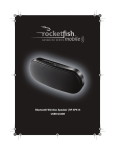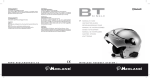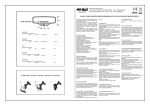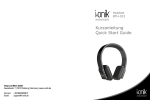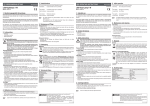Download Bluetooth Kopfhörer 10011115 10011116 10011117
Transcript
Bluetooth Kopfhörer 10011115 10011116 10011117 10011118 Sehr geehrter Kunde, zunächst möchten wir Ihnen zum Erwerb Ihres Gerätes gratulieren. Bitte lesen Sie die folgenden Anschluss- und Anwendungshinweise sorgfältig durch und befolgen Sie diese um möglichen technischen Schäden vorzubeugen. Produkteigenschaften Auna Air unterstützt folgende Bluetooth-Verbindungsarten: HsP, HFP, A2DP & AvRcP Sie können den Kopfhörer wie folgt nutzen: 1. Verbinden Sie den Kopfhörer mittels HFP mit Ihrem Mobiltelefon oder PDA: • Anrufe annehmen, beenden und ablehnen. • Die zuletzt gewählte Nummer erneut anrufen. • Lautstärke einstellen • Gespräch von Gerät zu Kopfhörer umstellen • Mikrofon-Stummschaltung 2. Verbinden Sie den Kopfhörer mit einem Abspielgerät oder Bluetooth-Sender mittels AZDP: • Musik hören • Lautstärke einstellen • Fernbedienung Wiedergabe/Pause • Fernbedienung Titel vor/zurück 3. Sie können zwischen Telefonieren und Muslkhören leicht wechseln, so verpassen Sie keinen Anruf. 4. Verbindet sich beim Einschalten automatisch mit dem zuletzt verbundenen Gerät. Notiz: Auch wenn Ihr Gerät eine, der oben aufgeführten, Verbindungsarten unterstützt, kann es sein, dass nicht alle Funktionen unterstützt werden. Vor dem Gebrauch Übersicht 1.Bügel 2. <: vorheriger Titel 3. >: nächster Titel 4.Status-LED 5. Multifunktionstaste (MFB): Ein/Aus, Anruf annehmen/auflegen/ablehnen, Mikrofon-Stummschaltung, Wiederwahl, Wiedergabe/Pause 6. +: Lautstärke erhöhen 7. -: Lautstärke reduzieren 8.Ladeanschluss 9. Integriertes Mikrofon 2 Laden des Kopfhörers Beim ersten Mal Laden Sie den Kopfhörer vor den ersten Gebrauch vollständig auf. Beim jedem nächsten Mal Sobald Sie alle 20 Sek. 3 Warntöne hören und zur gleichen Zeit die Status-LED 2x rot blinkt, ist die Batterie schwach und muss geladen werden: A. Mit dem Reiseadapter Schritt 1: Stecken Sie den Adapter in einen Standard-USB-Anschluss. Schritt 2: Verbinden Sie den Adapter mit dem Ladeanschluss des Kopfhörers. Leuchtet die rote Status-LED, lädt das Gerät. Leuchtet die rote Status-LED nicht mehr, ist das Gerät vollständig geladen. Das Gerät benötigt zum Laden ca. 2,5 Stunden. B. Mit dem USB-Kabel Schritt 1: Verbinden Sie das USB-Ladekabel mit einem Computer. Schritt 2: Verbinden Sie das andere Ende des Kabels mit dem Ladeanschluss des Kopfhörers. Leuchtet die rote Status-LED, lädt das Gerät. Leuchtet die rote Status-LED nicht mehr, ist das Gerät vollständig geladen. Das Gerät benötigt zum Laden ca. 2,5 Stunden. Notiz: Benutzen Sie je nach Belieben und Anforderungen zum Laden den Reiseadapter oder ein USB-Kabel. Bedienung Ein-/Ausschalten Funktion Bedienung Status-LED Töne Einschalten Drücken Sie MFB für 3-5 Sekunden bis die blaue LED leuchtet. Blaue LED leuchtet für 1 Sek. 1x langer Ton „DI“ Ausschalten Drücken Sie MFB für 3-5 Sekunden bis die rote LED leuchtet. Rote LED leuchtet für 1 Sek. 1x langer Ton „DI“ Notiz: Das Gerät verfügt über ein Stromsparfunktion und schaltet sich nach dem Einschalten nach 5 Minuten wieder ab, sollte sich kein Gerät verbunden haben. Gerät verbinden Verbindungsmodus aktivieren Funktion Bedienung Status-LED Verbindungsmodus aktivieren Der Kopfhörer muss hierfür ausgeschaltet sein. Drücken und halten Sie MFB für 7-9 Sekunden. Lassen Sie die Taste los, wenn die roten und blauen LEDs abwechselnd blinken. Töne Rote und blaue LEDs 2x Ton blinken abwechselnd „DU“ Notiz: Der Verbindungsmodus ist für 2 Minuten aktiv. Sollten Sie innerhalb dieser Zeit kein Bluetooth-Gerät verbunden haben, wechselt der Kopfhörer zurück in den Standby-Modus. 3 Verbinden mit einem Mobiltelefon Das Mobiltelefon muss über Bluetooth verfügen. Für die genaue Vorgehensweise um eine BluetoothVerbindung aufzubauen, schauen Sie bitte in der Anleitung Ihres Telefons nach. Gehen Sie dann wie folgt vor: 1. Der Kopfhörer darf maximal 1m vom Mobiltelefon entfernt sein. 2. Aktivieren Sie den Verbindungsmodus. 3. Starten Sie den Bluetooth-Modus Ihres Telefons. Suche Sie nach einem Gerät mit der Bezeichnung „Auna Air“. 4. Wählen Sie das Gerät aus. Geben Sie das Password „0000“ ein und bestätigen Sie dieses. 5. Nach der erfolgreichen Eingabe verbinden Sie Ihr Mobiltelefon mit dem Kopfhörer „Auna Air“. 6. Falls alles erfolgreich war, blinkt die blaue LED 2-3 Mal für 4 Sekunden. Notiz: • Sollte das Verbinden nicht funktioniert haben, schalten Sie den Kopfhörer aus und wiederholen die Schritte 1 bis 6. • Die erfolgreiche Verbindung wird vom Gerät gespeichert, sollte sich das Gerät wieder in der Nähe des Mobiltelefons befinden, erfolgt die Verbindung automatisch. Der Kopfhörer kann bis zu 8 Verbindungen zu verschiedenen Geräten speichern. • Möchte Sie ein weiteres gerät mit dem Kopfhörer verbinden, folgen Sie erneut den Schritte 1 bis Verbinden mit einem Bluetooth-Sender Sie können das Gerät mit einem Bluetooth-Sender verbinden. Nehmen Sie hierzu z.B. den BTT010-iPodBluetooth-Sender. Gehen Sie wie folgt vor: 1. Der Kopfhörer darf maximal 1m vom Sender entfernt sein. 2. Aktivieren Sie den Verbindungsmodus. 3. Starten Sie den Bluetooth-Sender. Dieser sucht automatisch nach dem Kopfhörer und startet den verbindungsaufbau. 4. Wenn der Kopfhörer nach einem Password fragt, antwortet der Sender automatisch mit „0000“. 5. Falls alles erfolgreich war, blinkt die blaue LED 2-3 Mal für 4 Sekunden. Notiz: 1. Das Password des Auna Airs lautet „0000“. Er kann sich nur mit Sendern verbinden, die das gleiche Password besitzen. 2. Sollte das Verbinden nach mehrmaligem Versuch immer noch scheitern, lesen Sie gründlich die Anleitung Ihres Bluetooth-Senders durch. Mehrfach-Verbindungen Das Gerät kann gleichzeitig maximal 2 Verbindungen mit unterschiedlichen Geräten eingehen. Ein Gerät kann ein Mobiltelefon mit HFP-Profil sein, das andere ein Wiedergabegerät mit A2DP-Profil. Gehen Sie hierzu wie folgt vor: 1. Verbinden Sie das Gerät zuerst mit dem Wiedergabegerät/Bluetooth-Sender. 2. Schalten das Wiedergabegerät bzw. den Bluetooth-Sender aus. 3. Verbinden Sie nun das Gerät mit dem Mobiltelefon. 4. Jetzt können Sie das andere Bluetooth-Gerät wieder einschalten und es verbindet sich automatisch mit dem Kopfhörer. Notiz: • Die erfolgreiche Verbindung wird vom Gerät gespeichert, sollte sich das Gerät wieder in der Nähe des Mobiltelefons befinden, erfolgt die Verbindung automatisch. • Sollte Ihr Mobiltelefon sowohl HFP als auch A2DP gleichzeitig unterstützen, baut es immer beide Verbindungen auf und es kann sich kein weiteres Wiedergabegerät verbinden. 4 Wiederverbindung via Bluetooth 1.Automatisch Beim Einschalten verbindet sich der Kopfhörer automatisch mit dem zuletzt benutzten Gerät. 2. Manuell zum letzten HFP-Gerät Wenn sich das Gerät im Standby-Modus nicht mit einem HFP-Gerät verbindet, drücken Sie zweimal kurz MFB und es verbindet sich mit dem zuletzt benutzten Gerät. 3. Manuell zum letzten A2DP-Gerät Wenn sich das Gerät im Standby-Modus nicht mit einem A2DP-Gerät verbindet, drücken Sie kurz > (nächster Titel) und es verbindet sich mit dem zuletzt benutzten Gerät. Notiz: • Aktivieren Sie vor dem Verbinden immer die Bluetooth-Funktion des Wiedergabegeräts. • Bei manchen Geräten z.B. von Nokia müssen Sie die automatische Verbindung zuerst erlauben, bevor das Gerät diese eingeht. Lesen Sie hierzu die Anleitung Ihres Mobiltelefons bzw. Wiedergabegeräts. Tragen des Kopfhörers Der Kopfhörer ist größenverstellbar. Stellen Sie ihn nach Ihrem Belieben ein. Das L-Symbol steht für links und das R-Symbol für rechts. Beachten Sie diese beim Aufsetzen. Anruf-Funktionen Funktion Status Bedienung Wiederwahl der letzten Standby-Modus Drücke 2x kurz MFB Lautstärke + Sprach-Modus Drücke kurz oder lang + Lautstärke - Sprach-Modus Drücke kurz oder lang - Anruf annehmen Klingeln Drücke kurz MFB Anruf ablehnen Klingeln Drücken und halten Sie MFB bis zum Bestätigungston. 5 Funktion Status Bedienung Anruf beenden Sprach-Modus Drücke kurz MFB Mikrofon-Stummschaltung Sprach-Modus Drücke 2x kurz MFB Stummschaltung aufheben Sprach-Modus Drücke 2x kurz MFB Achtung: Eine zu hohe Lautstärke kann das Gehör schädigen. Notiz: • • • • Nicht alle Mobiltelefone unterstützen alle oben aufgeführten Funktionen. Einige Funktion und bestätigungstöne können je nach Mobiltelefon variieren. Sollte die Lautstärke auf Minimum oder Maximum gestellt sein, hören Sie einen Hinweiston. Bei manchen Mobiltelefonen wird bei der Anrufannahme per Telefon der Ruf automatisch auf dieses übertragen. Sie müssen den Anruf dann wieder zurück auf den Kopfhörer transferieren. Lesen Sie hierzu die Anleitung Ihres Mobiltelefons. Musikwiedergabe Verbinden Sie die Kopfhörer mittels A2DP mit Ihrem Mobiltelefon oder einem anderen Wiedergabegerät. Funktion Status Bedienung Lautstärke erhöhen Musikwiedergabe Drücke kurz oder lang + Lautstärke reduzieren Musikwiedergabe Drücke kurz oder lang - Funktion Status Bedienung Pause Musikwiedergabe Drücke kurz MFB Wiedergabe Musikwiedergabe pausiert Drücke kurz MFB Vorheriger Titel Musikwiedergabe Drücke kurz < Nächster Titel Musikwiedergabe Drücke kurz > Notiz: • Bei manchen Mobiltelefonen müssen Sie festlegen, dass die Tonwiedergabe nicht über den internen sondern über einen mittels Bluetooth angeschlossenen Lautsprecher erfolgen soll. Stellen Sie dann als Wiedergabegerät „Auna Air“ ein. Lesen Sie hierzu die Anleitung Ihres Mobiltelefons. • Sollte die Lautstärke auf Minimum oder Maximum gestellt sein, hören Sie einen Hinweiston. • Um die Fernbedienung am Kopfhörer nutzen zu können, muss Ihr Mobiltelefon bzw. Wiedergabegerät AVRCP unterstützen. Lesen Sie hierzu die Anleitung Ihres Mobiltelefons bzw. Wiedergabegeräts. Auf Werkseinstellung zurücksetzen Schalten Sie den Kopfhörer aus, halten Sie gleichzeitig MFB und + für ca. 8 Sekunden gedrückt. Lassen Sie erst los wenn Sie 2 Bestätigungstone „DU“ gehört haben und die rote Status-LED leuchtet. Das Gerät ist nun zurückgesetzt und alle Verbindunginformationen wurden gelöscht. 6 Status-LED Ladezustand Status-LED Bedeutung Rote LED an Lädt Rote LED aus Laden beendet Verbindungsstatus Status-LED Bedeutung Rote und blaue LED blinken abwechselnd Verbindungsmodus Blaue LED blinkt alle 2 Sek. einmal Nicht mit einem Gerät verbunden Blaue LED blinkt alle 4 Sek. zweimal Baut HFP- oder A2DP-Verbindung auf Blaue LED blinkt alle 2 Sek. dreimal Baut HFP- oder A2DP-Verbindung auf Blaue LED geht allmählich an und aus Gesprächsmodus Rote LED blinkt alle 20 Sek. zweimal Batterie schwach Bestätigungs-/Hinweistöne Ton Bedeutung Zwei Töne alle 3 Sek. Gesprächsmodus & Stummschaltung aktiv Drei Töne “DU” alle 20 Sek. Batterie schwach Fehlerbehebung 1. 2. 3. 4. 5. Warum blinkt die rote LED alle 20 Sekunden? Die Batterie ist schwach, bitte laden Sie diese. Warum leuchtet die rote LED nicht während des Ladevorgangs? a) Prüfen Sie, ob das Ladegerät richtig angeschlossen ist. b) Sollte das Gerät für längere Zeit nicht benutzt worden sein, ist die Batterie komplett entleert. Laden Sie das Gerät für 30 Minuten, dann sollte die rote LED leuchtet. Wie weit entfernt vom Sender darf der Kopfhörer sein? Laut dem Bluetooth-Standard beträgt der maximale Abstand eines „Klasse 2“-Kopfhörers 10m. Die kann aber je nach Umgebung variieren. Warum kann mein Mobiltelefon den Kopfhörer nicht suchen und finden? Um den Kopfhörer zu finden, muss er sich im Verbindungsmodus und innerhalb der Reichweite befinden. Nur dann kann die Verbindung zu Stande kommen. Warum höre ich keine Stimme? a) Prüfen Sie, ob der Kopfhörer eingeschaltet ist. b) Prüfen Sie, ob die Lautstärke nicht zu gering eingestellt oder die Stummschaltung aktiv ist. c) Prüfen Sie, ob beide Geräte richtig miteinander verbunden sind. d) Prüfen Sie den Abstand zwischen beiden Geräten. 7 6. 7. Warum höre das Telefongespräch nicht klar? a) Prüfen Sie, ob Sie einen guten Netzempfang haben. b) Sie müssen sich immer in der Reichweite des Gerätes aufhalten. Warum ist die Fernbedienung ohne Funktion? Die Fernbedienung funktioniert nur, wenn Ihr Gerät AVRCP unterstützt- Datenblatt Bluetooth-Version Bluetooth V2.1+EDR Bluetooth-Profil Headset, Freisprecheinrichtung, A2DP, AVRCP Effektive Reichweite 10 m Betriebsdauer Musik: Bis zu 10 Stunden Gespräch: Bis zu 11 Stunden Baut HFP- oder A2DP-Verbindung auf Standby-Zeit Bis zu 250 Stunden Eingangsspannung DC: 5V/180mA Ladezeit Ca. 2,5 Stunden Abmessungen 162×153.5×32 mm Gewicht Ca. 103 g Notiz: 1. Das Gerät entspricht Absatz 15 der FCC-Richtlinien, somit dürfte es keine schädliche oder störende Strahlung erzeugen. 2. Änderungen oder Modifikationen, die nicht vom Hersteller genehmigt wurden, können diesen Punkt ändern. SICHERHEITSHINWEISE UND GEWÄHRLEISTUNG • Diese Bedienungsanleitung dient dazu, Sie mit der Funktionsweise dieses Produktes vertraut zu machen. Bewahren Sie diese Anleitung daher stets gut auf, damit Sie jederzeit darauf zugreifen können. • Sie erhalten bei Kauf dieses Produktes zwei Jahre Gewährleistung auf Defekt bei sachgemäßem Gebrauch. • Bitte verwenden Sie das Produkt nur in seiner bestimmungsgemäßen Art und Weise. Eine anderweitige Verwendung führt eventuell zu Beschädigungen am Produkt oder in der Umgebung des Produktes. • Ein Umbauen oder Verändern des Produktes beeinträchtigt die Produktsicherheit. Achtung Verletzungsgefahr! • Öffnen Sie das Produkt niemals eigenmächtig und führen Sie Reparaturen nie selber aus! • Behandeln Sie das Produkt sorgfältig. Es kann durch Stöße, Schläge oder den Fall aus bereits geringer Höhe beschädigt werden. • Halten Sie das Produkt fern von Feuchtigkeit und extremer Hitze. 8 ACHTUNG: Es wird keine Haftung für Folgeschäden übernommen. Technische Änderungen und Irrtümer vorbehalten! Wichtige Hinweise zur Entsorgung Dieses Elektrogerät gehört NICHT in den Hausmüll. Für die fachgerechte Entsorgung wenden Sie sich bitte an die öffentlichen Sammelstellen in Ihrer Gemeinde. Einzelheiten zum Standort einer solchen Sammelstelle und über ggf. vorhandene Mengenbeschränkungen pro Tag/ Monat/ Jahr sowie über etwa anfallende Kosten bei Abholung entnehmen Sie bitte den Informationen der jeweiligen Gemeinde. Hinweise zur Batterieentsorgung Batterien dürfen nicht in den Hausmüll gegeben werden. Als Endverbraucher sind Sie zur Rückgabe gebrauchter Batterien gesetzlich verpflichtet. Sie können Batterien nach Gebrauch in der Verkaufsstelle oder deren unmittelbarer Nähe (z.B. in kommunalen Sammelstellen oder im Handel) unentgeltlich zurückgeben. Sie können Batterien auch per Post an uns zurücksenden. Batterien oder Akkus, die Schadstoffe enthalten, sind mit dem Symbol einer durchgekreuzten Mülltonne gekennzeichnet, wie das oben stehende Symbol. In der Nähe zum Mülltonnensymbol befindet sich die chemische Bezeichnung des Schadstoffes. »Cd« steht für Cadmium, »Pb« für Blei und »Hg« für Quecksilber. Viel Spaß mit unserem Produkt. Warnhinweise • Reparaturen am Gerät sollten nur von einer autorisierten Fachwerkstatt durchgeführt werden. • Öffnen Sie in keinem Fall das Gerät. • Falscher Zusammenbau führt möglicherweise zu Fehlfunktionen oder dem Totalausfall. • Das Gerät sollte vor jeglichen Feuchtigkeit und direkter Sonneneinstrahlung geschützt werden. • Das Gerät bitte nicht mit Reinigungsmitteln reinigen. • Verwenden Sie zur Reinigung nur ein trockenes (Mikrofaser) Tuch. • Schließen Sie das Gerät nur an die dafür vorgesehene Netzspannung. • Schließen Sie das Gerät in keinem Fall an andere Spannungen als vorgesehen an. Die Gewährleistung verfällt bei Fremdeingriffen in das Gerät. CHAL-TEC Vertriebs- + Handels GmbH; Wallstraße 16; 10179 Berlin, Germany 9 Brief introduction Auna Air is a stereo Bluetooth headset. It supports the following Bluetooth profiles: HSP, HFP, A2DP & AVRCP You can enjoy music wirelessly by using the Auna Air. Steps as following: 1. Pairing with the Bluetooth mobile phone and PDA which support HFP. • Answer, end and reject call from the headset • Redial last number • Adjust the volume • Switch the conversation between the headset and the mobile phone • Microphone mute 2. Pairing with Bluetooth music devices and Bluetooth transmitter which support A2DP • Enjoy music wirelessly • Adjust the volume • Remote control the function of pause/play • Remote control last/next song 3. Easy to switch between conversation and music, you will not miss the incoming call during listening to music. 4. Automatic connecting with the last paired device when turn on the headset. Note: Even though the paired device and headset support the same Bluetooth profiles, the functions may be different due to the specification difference of the paired devices. Before using Overview 1. 2. 3. 4. 5. 6. 7. 8. 9. Retractable string < key :last song > key :next song LED Indicator Multifunction button (MFB): Switch on/off the headset, answer, end and reject call, microphone mute, redial last number, pause and play + key: volume up – key: volume down Charging port Built-in microphone 10 First time charging Before you use this Bluetooth headset, please charge the battery of Auna Air fully. Next time When you hear three warning tones of “DONG” every 20 seconds, at the same time, the red light blinks two times. It means the battery is low power and need to be charged. There are two types of charging as below: A. Charging the battery with travel charger Step1: Plug the travel charger into standard USB power outlet. Step2: Connect the travel charger with the charging port of the headset. When the red light is on, the headset is charging. When the red light is off, the headset is charged fully. It takes about 2.5 hours to charge the headset fully. B. Charging the battery with USB cable Step1: Insert USB charging cable into USB port of PC. Step2: Connect charging cable with the charging port of headset. When the red light is on, the headset is charging. When the red light is off, the headset is charged fully. It takes about 2.5 hours to charge the headset fully. Note: Choosing travel charger or USB cable depends on different countries or areas and actual demands. How to use Switching on/off Function Operation LED indicator Indication tone Switch on Press the MFB button for 3-5 seconds, and release it till the blue LED is on Blue LED is on for 1 second A long “DI” tone Switch off Press the MFB button for 3-5 seconds, and release it till the red LED is on Red LED is on for 1 second A long “DI” tone Note: In order to save power, the headset will automatically switch off if no devices can be connected within 5 minutes after switching on. Pairing the headset with Bluetooth devices 11 Funktion Bedienung Status-LED Töne How to enter pairing mode Function Operation LED indicator Enter pairing mode Make sure the headset is off. Press and hold MFB button for Red and blue LEDs 7-9 seconds, blink alternately. and release it till the red and blue LEDS blink alternately Indication tone Two “DU” tones Note: The pairing mode will last 2 minutes, If the headset still can’t pair with any Bluetooth devices after 2 minutes, it will switch into standby mode automatically. Pairing the headset with Bluetooth mobile phone Please make sure your mobile phone has Bluetooth function that can be used. Specific pairing procedures may vary with different mobile phone. Please refer to your mobile phone manual for further information. Steps as follows: 1. Please keep the headset and mobile phone in the range of 1 meter when pairing. 2. Make the headset enter into pairing mode (Please refer to “how to enter into pairing mode”). 3. Start the Bluetooth function of mobile phone and search the Bluetooth devices. After searched, select “Auna Air” in the Bluetooth device list. 4. According to indication, enter password or PIN No:”0000”,and press the key of” Yes” or “confirmed”. 5. After successful pairing, select “Auna Air” in the Bluetooth device list, and press “connect”. 6. After successful connecting, the blue LED of the headset quickly blinks twice or three times every 4 seconds. Notes: • If the pairing is not successful, please switch off headset firstly, and then re-pair according to the step 1~6 mentioned above. • After pairing is successful, paired devices will remember each other. Unless pairing information is deleted because of new pairing, no need to pair when use next time. The headset can remember 8 paired devices, when paired devices exceed 8 paired devices, the first one will be replaced. • If you want to pair the headset with other devices, please pair it with the new device according to steps 1~6 mentioned above. Pairing the headset with Bluetooth transmitter You can enjoy music wirelessly through connecting headset with stereo Bluetooth transmitter. Here take BTT001 (single sale) iPod general Bluetooth transmitter for example. Pairing steps as follows: 1. Keep the Bluetooth transmitter and headset in the range of 1 meter when pairing. 2. Make the headset enter into pairing mode (refer to “How to enter into pairing mode). 3. Turn on the Bluetooth transmitter. It will search Bluetooth device automatically and start pairing. 4. When the headset requests PIN No, the Bluetooth transmitter need to respond “0000” automatically. 5. After successful pairing and connecting, the blue LED of headset quickly blinks twice every 4 seconds. Notes: 1. The pairing password of Auna Air is “0000”, so, the headset can’t pair with the Bluetooth transmitter which pairing password is not “0000”. 2.If the pairing is still not successful after trying several times, please refer to your Bluetooth transmitter manual carefully. 12 Multi-pair The headset can connect with two devices at most. One is the mobile phone with HFP profile, another is the devices with A2DP profiles. If you want to finish the pairing of several Bluetooth devices, please refer to the following steps: 1.Firstly, pair the headset with Bluetooth transmitter (refer to “pairing headset with Bluetooth transmitter). 2. Switch off the Bluetooth transmitter. 3. Pair and connect the headset with the Bluetooth mobile phone (refer to “pairing headset with Bluetooth mobile phone”). 4. Restart Bluetooth transmitter, it will connect with headset automatically. Notes: • After successful pairing with several Bluetooth devices, the paired devices will remember each other. Unless pairing information is deleted because of new pairing, otherwise make mobile phone and headset set up hands free connection next time, and re-start the Bluetooth transmitter, then the connection of several devices can be performed. • For the mobile phone which supports the HSP and A2DP at the same time. It may set up connection with HSP and A2DP simultaneously. At this time, start Bluetooth transmitter may not connect with the headset again. Re-connecting to a Bluetooth device 1. Automatic connecting Every time the headset is switched on. It will connect to last connected device automatically. 2. Manual connecting to last connected HFP device When the headset is in standby mode and doesn’t connect to any HFP devices, short press MFB button twice, it will connect to last connected HFP device automatically. 3. Manual connecting to last connected A2DP device When the headset is in standby mode and doesn’t connect to any A2DP devices, short press > (next song) button, it will connect to last connected A2DP device automatically. Notes: • Before connecting to a Bluetooth device, please turn on the Bluetooth device’s Bluetooth function. • On some Bluetooth devices, take some Nokia mobile phones for example, you have to allow automatic connecting in the mobile phone’s settings. Please refer to your mobile phone’s manual for further information. Wearing the headset The string of this headset is retractable, please adjust according to the actual use. Logo “L” of headset represents left ear, Logo “R” of headset represents right ear. Please wear the headset according to the indication of the Logo. 13 Making calls with the headset Function Status of headset Operation Redial last number Standby mode Short press MFB twice quickly Volume up Conversation mode Short press or long press + key Volume down Conversation mode Short press or long press - key Answer calling Ringing Short press MFB Reject calling Ringing Press and hold MFB for 2s, and release it till hearing indication sound End calling Conversation mode Short press MFB Microphone mute Conversation mode Quickly press the MFB twice Cancel mute Conversation mode (mute) Quickly press the MFB twice Warning: Excessive pressure from headphones can cause hearing loss. Notes: • • • • Not all the mobile phones support all the functions listed above. Please refer to the instruction of your mobile phone. Some functions and indication tones may vary with different mobile phones. When the volume is adjusted to max or min, you will hear a indication tone. For some mobile phones, when you press the key of accepting on the phone, the conversation will be sent to the mobile phone. At this time, you can switch the call to headset by using the conversation switch button or through operating on the mobile phone. Please refer to the instruction of your mobile phone for further information. Playing music When the headset connects with the mobile phone or Bluetooth transmitter which supports A2DP, you can enjoy music through headset wirelessly. Function Status of headset Operation Volume up Playing music Short or long press + key Volume down Playing music Short or long press - key Pause Playing music Short press MFB Play Pausing Short press MFB Last song Playing music Short press < key Next song Playing music Short press> key 14 Notes: • For some of mobile phones, when they are playing music, the music will transmit to the speaker of mobile phone, you have to choose “transmit the sound through Bluetooth” in the “setting” of music play interface, and then choose “Auna Air” in the device list, the music will be transmitted to the headset. Please refer to the instruction of your mobile phone for further information. • When the volume of headset is adjusted to max. or min. you will hear an indication tone. • Remote control the function of last song/next song/pause/revert, it needs your mobile phone or Bluetooth transmitter supports AVRCP. Please refer to the instruction of your mobile phone or Bluetooth transmitter for further information. Restoring to factory defaults and resetting Make sure the headset is off, press and hold MFB and + buttons simultaneously for about 3 seconds, release them when you hear two “DU” tones and see red LED is on, now the headset restores to factory defaults, and the pairing information will be deleted. Charge the headset to make it reset. LED indicator Charging LED indicator Status of the headset Red LED is on Charging Red LED is off Finish charging Pairing with the Bluetooth devices LED Indicator Status of the headset Red and blue LEDs blink alternately Pairing mode Blue LED quickly blinks once every 2 seconds. Not connected to a device Blue LED quickly blinks twice every 4 seconds Set up HFP or A2DP connection Blue LED quickly blinks three times every 2 seconds Set up HFP and A2DP connection Blue LED gradually turns on and off Conversation mode Red LED blinks twice every 20 seconds Low power Indication tone Indication tone Status of headset Two tones every 3 seconds Conversation mode and microphone mute Three “DU” tones every 20 seconds Low power 15 FAQs 1. 2. 3. 4. Why does red light blink twice every 20 seconds? Battery is low, need to be recharged. Why is not the red light bright when charging? a) Please make sure the charging device connects with headset well. b) You didn’t use the headset for a long time, the battery may dry up. At this time, you have to charge the battery for 30 minutes, and then the red light will be bright. How far is the effective range between the headset and mobile phone? According to the Bluetooth standard: the max. controllable range of Class2 headset is 10 meters. It varies under different environment. Why cannot my cell phone search and find the headset? The mobile phone will not find the headset if headset and mobile phone are not under the pairing mode, Make sure the headset is under the pairing mode and in the effective working range, and then the headset can be paired and connected. 5. Why cannot a) b) c) d) hear the voice? Make sure the headset has been switched on. Make sure the volume is not too low or muted. Make sure the headset connects with the mobile phone correctly. Make sure the distance between the headset and the cell phone is in the normal working scope. 6. Why is the voice not clear in conversation? a) Make sure the mobile phone is in the strong signal area. b) Make sure the headset is in the function range of this product. 7. Why can’t control the function of pause, play, last song and next song when playing music? This function needs your Bluetooth device supports AVRCP (Audio/Video Remote Control profile). Specifications Bluetooth version Bluetooth V2.1+EDR Bluetooth profiles Headset, Hands free, A2DP, AVRCP Effective range 10 meters Working time Music: Up to 10 hours, Talk: Up to 11hours Standby time Up to 250 hours Input DC: 5V/180mA Charging time Approx. 2.5 hours Dimensions 162×153.5×32 mm Weight Approx. 103 g 16 Notes: 1. This device complies with Part 15 of the FCC Rules. Operation is subject to the following two conditions: (1) this device may not cause harmful interference, and (2) this device must accept any interference received, including interference that may cause undesired operation. 2. Changes or modifications not expressly approved by the party responsible for compliance could void the user’s authority to operate the equipment. CHAL-TEC Vertriebs- + Handels GmbH; Wallstraße 16; 10179 Berlin, Germany 17