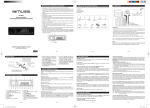Download Blackstar Amplification Ltd, Beckett House, 14 Billing Road
Transcript
HBK-1032 01/11 Blackstar Amplification Ltd, Beckett House, 14 Billing Road, Northampton, NN1 5AW, UK For the latest information go to: www.blackstaramps.com Whilst the information contained herein is correct at the time of publication, due to our policy of constant improvement and development, Blackstar Amplification Ltd reserves the right to alter specifications without prior notice. Owner’s Manual Designed and Engineered by Blackstar Amplification UK IMPORTANT SAFETY INSTRUCTIONS USA / Canada 1. Read these instructions. 2. Keep these instructions 3. Heed all warnings. 4. Follow all instructions. 5. Do not use this apparatus near water. 6. Clean only with dry cloth. 7. Do not block any ventilation openings. Install in accordance with the manufacturer's instructions. 8. Do not install near any heat sources such as radiators, heat registers, stoves, or other apparatus (including amplifiers) that produce heat. 9. Do not defeat the safety purpose of the polarized or grounding-type plug. A polarized plug has two blades with one wider than the other. A grounding type plug has two blades and a third grounding prong. The wide blade or the third prong are provided for your safety. If the provided plug does not fit into your outlet, consult an electrician for replacement of the obsolete outlet. 10.Protect the power cord from being walked on or pinched particularly at plugs, convenience receptacles, and the point where they exit from the apparatus. 11.Only use attachments/accessories specified by the manufacturer. 12.Unplug this apparatus during lightning storms or when unused for long periods of time. 13.Refer all servicing to qualified service personnel. Servicing is required when the apparatus has been damaged in any way, such as power-supply cord or plug is damaged, liquid has been spilled or objects have fallen into the apparatus, the apparatus has been exposed to rain or moisture, does not operate normally, or has been dropped. “TO COMPLETELY DISCONNECT THIS APPARATUS FROM THE AC MAINS, DISCONNECT THE POWER SUPPLY CORD PLUG FROM THE AC RECEPTACLE”. “WARNING: TO REDUCE THE RISK OF FIRE OR ELECTRIC SHOCK, DO NOT EXPOSE THIS APPARATUS TO RAIN OR MOISTURE AND OBJECTS FILLED WITH LIQUIDS, SUCH AS VASES, SHOULD NOT BE PLACED ON THIS APPARATUS”. This symbol is intended to alert the user to the presence of important operation and maintenance (servicing) instructions in the literature accompanying the appliance. This symbol is intended to alert the user to the presence of uninsulated “dangerous voltage” within the product’s enclosure that may be of sufficient magnitude to constitute a risk of electric shock to persons. 3 Warning! English Important safety information! READ THE FOLLOWING INFORMATION CAREFULLY. SAVE ALL INSTRUCTIONS FOR FUTURE REFERENCE! Follow all warnings and instructions marked on the product! Danger! High internal operating voltages Do not open the equipment case. There are no user serviceable parts in this equipment. Refer all servicing to qualified service personnel. Clean only with a dry cloth. Condensation can form on the inside of an amplifier if it is moved from a cold environment to a warmer location. Before switching the unit on, it is recommended that that the unit me allowed to reach room temperature. Unauthorised modification of this equipment is expressly forbidden by Blackstar Amplification Ltd. Never push objects of any kind into ventilation slots on the equipment casing. Do not expose this apparatus to rain, liquids or moisture of any type. Follow all warnings and instructions marked on the product! Do not place this product on an unstable trolley, stand or table. The product may fall, causing serious damage to the product or to persons! Do not cover or block ventilation slots or openings. This product should not be placed near a source of heat such as a stove, radiator, or another heat producing amplifier. Use only the supplied power cord which is compatible with the mains voltage supply in your area. Power supply cords should always be handled carefully and should be replaced if damaged in any way. Never break off the earth (ground) pin on the power supply cord. The power supply cord should be unplugged when the unit is to be unused for long periods of time. Before the unit is switched on, the loudspeaker should be connected as described in the handbook using the lead recommended by the manufacturer. Always replace damaged fuses with the correct rating and type. Never disconnect the protective mains earth connection. High loudspeaker levels can cause permanent hearing damage. You should therefore avoid the direct vicinity of loudspeakers operating at high levels. Wear hearing protection if continuously exposed to high levels. 4 If the product does not operate normally, when the operating instructions are followed, then refer the product to a qualified service engineer. English The U.S. Government' s Occupational Safety and Health Administration (OSHA) has specified the following permissible noise level exposures: Duration Per Day In Hours Sound Level dBA, Slow Response 8 90 6 92 4 95 3 97 2 100 1 1/2 102 1 105 1/2 110 1/4 or less 115 According to OSHA, any exposure in excess of the above permissible limits could result in some hearing loss. Ear plug protectors in the ear canals or over the ears must be worn when operating this amplification system in order to prevent a permanent hearing loss if exposure is in excess of the limits as set forth above. To ensure against potentially dangerous exposure to high sound pressure levels, it is recommended that all persons exposed to equipment capable of producing high sound pressure levels such as this amplification system be protected by hearing protectors while this unit is in operation. All electrical and electronic products should be disposed of separately from the municipal waste stream via designated collection facilities appointed by the government or the local authorities. 5 Introduction English Thank you for purchasing this Blackstar Series One amplifier. Like all our products, this amp is the result of countless hours of painstaking Research and Development by our world-class design team. Based in Northampton (UK), the Blackstar team are all experienced musicians themselves and the sole aim of the development process is to provide guitarists with products which are the ultimate tools for self expression. All Blackstar products are subjected to extensive laboratory and road testing to ensure that they are truly uncompromising in terms of reliability, quality and above all TONE. The S1-104 is available in two output valve configurations delivering two distinctly different sonic signatures. The EL34 powered version, which is honed to deliver the ultimate in Brit influenced rock tones and the 6L6 version which has been voiced for a more aggressive US metal influenced sound. The S1-104’s highly flexible four channel design features the unique DPR (Dynamic Power Reduction) and ISF (Infinite Shape Feature) controls and although it has a comprehensive control set, it is still simple and intuitive to use. Please read through this handbook carefully to ensure you get the maximum benefit from your new Blackstar product. If you like what you hear and want to find out more about the Blackstar range of products please visit our website at www.blackstaramps.com Thanks! The Blackstar Team 6 Features English The S1-104 sees the distillation of decades of guitar amplifier design experience into the ultimate 100W valve head. Every control has been honed for maximum sonic benefit through hundreds of hours of listening. The S1-104 Clean Channel sets the precedent for no-compromise design, by featuring the unique Bright / Warm switch. This modestly named control actually reconfigures the pre-amplifier voicing and power amplifier damping to reproduce either ringing Class A performance in the Bright mode, or crunchy Class AB tones in the Warm setting. Careful attention was paid to the levels of overdrive available when designing the S1104 Crunch Channel. We thought it important to cover the widest range of crunch gain levels from just on the edge clean break-up, to crushing modern rhythm tones. To this end the Crunch / Super Crunch switch alters both gain levels and tonal shaping for maximum crunch flexibility. The overdrive channels are characterised by a tone which is high in gain, but lacks any of the detached top-end often found in many similar designs. This is a result of unique preamplifier and power amplifier shaping techniques, which also benefit the player in the way the overdrives clean up beautifully as the guitar volume is reduced. Even at the most extreme settings, the overdrive channels remain natural sounding. The Patent-Applied-For ISF control is unique to Blackstar Amplification and represents a major step forward in tone shaping flexibility. The ISF control shifts the response of the three control tone stack between at one end a US response and at the other a UK response. Importantly, an infinite number of alternative tone choices lies in between that would be otherwise unavailable. Completing the tonal feature set is another unique Patent-Applied-For Blackstar innovation - the DPR (Dynamic Power Reduction) system. DPR reduces the power of the output stage from full power (100W) down to 10% (10W) and any power output in between. This means that the full tonal depth of the 100W power amplifier can be enjoyed at any volume, making the S1-104 ideal for recording, smaller gigs and even home practice use. Working in conjunction with the power amplifier voltages, this method of power reduction suffers none of the loss in tone of other power reduction systems. The tonal flexibility of the S1-104 is augmented by full MIDI implementation of the main channel switching functions. Used in conjunction with outboard gear such as multi-effects units, MIDI allows a whole new level of creative performance to be explored. 7 English Front Panel 1. Input Plug your guitar in here. Always use a good quality screened guitar lead. Clean Channel 2. Clean Indicator When the green LED is on the Clean Channel is selected. 3. Clean Select Press this switch to select the Clean Channel. 4. Clean Gain The Clean Gain control adjusts the amount of the Clean Channel’s overdrive or distortion. Low settings, counter clockwise, will deliver a clean sound. As the Clean Gain control is increased clockwise the sound will begin to break-up, delivering a subtle overdrive. 5. Bright / Warm Switch The Bright / Warm Switch reconfigures both preamplifier and power amplifier circuits to deliver Class A or Class AB style tones. The table below describes the operation of the two modes: Mode Preamp Character Power Amp Damping Use For Bright Tighter bass, chiming mids and highs Low (greater emphasis on lows and highs) Ringing clean and jangly rhythm Warm Looser bass, glassy highs Medium (tighter bottomend for crunch) Warm cleans and crunchy rhythms 6. Clean Volume This controls the volume of the Clean Channel. Turning it clockwise increases the volume. Crunch Channel 7. Crunch Indicator When the yellow LED is on the Crunch Channel is selected. 8 English 8. Crunch Select Press this switch to select the Crunch Channel. 9. Crunch Gain The Crunch Gain control adjusts the amount of the Crunch Channel’s overdrive or distortion. Low settings, counter clockwise, will deliver a clean sound on the edge of break-up. As the Crunch Gain control is increased clockwise the sound will become more overdriven, moving through beautiful crunch tones. 10. Super Crunch Switch The Super Crunch switch allows the selection between a lower gain crunch with a looser bass response (Super Crunch – out) and a higher gain crunch setting (Super Crunch – in), which has a tighter bottom-end for modern rhythm playing. 11. Crunch Volume This controls the volume of the Crunch Channel. Turning it clockwise increases the volume. Clean and Crunch Channel EQ 12. Bass The Bass control adjusts the amount of low-end frequencies in your tone. This amp has an advanced tone shaping circuit which allows the tone to be tight and cutting, counter clockwise, to warm and thumping, clockwise. 13. Middle The Middle control adjusts the amount of middle frequencies in your tone. The middle frequencies are particularly important in setting the amount of ‘body’ your tone has. With the Middle control set to its minimum position (fully counter clockwise) the sound will be aggressive and scooped, a tone ideal for aggressive rhythm playing. As the Middle control is increased (clockwise) the amount of ‘body’ is increased, which is more suitable for sustained lead guitar tones. 14. Treble The Treble control allows exact adjustment of the treble frequencies within the sound. At low settings (counter clockwise) the sound will be warm and darker in character. As the Treble control is increased (clockwise) the sound will become brighter. At the maximum settings the sound will be aggressive and cutting. 9 15. ISF (Infinite Shape Feature) English The ISF control works in conjunction with the Bass, Middle and Treble controls. It allows you to choose the exact tonal signature you prefer. Fully counter clockwise has a more American characteristic with a tight bottomend and more aggressive middle, and fully clockwise has a British characteristic which is more ‘woody’ and less aggressive. USA UK Unlike conventional ‘contour’ controls and parametric equalisation systems, the Bass, Middle and Treble controls remain interactive with each other just like in a traditional guitar amplifier tone stack. This leads to a very familiar, musical response. Overdrive 1 Channel 16. Overdrive 1 Channel Indicator When the orange LED is on, the Overdrive 1 Channel is selected. 17. Overdrive 1 Select Press this switch to select the Overdrive 1 Channel. 18. Overdrive 1 Gain The Overdrive 1 Gain control adjusts the amount of the Overdrive 1 Channel’s overdrive or distortion. Low settings, counter clockwise, will deliver a clean sound on the edge of break-up. As the Gain control is increased clockwise the sound will become more overdriven, moving through crunch tones until, at its maximum position, a full distorted tone is arrived at. 19. Overdrive 1 Volume This controls the volume of the Overdrive 1 Channel. Turning it clockwise increases the volume. Overdrive 2 Channel 20. Overdrive 2 Indicator When the red LED is on, the Overdrive 2 Channel is selected. 21. Overdrive 2 Select Press this switch to select the Overdrive 2 Channel. 22. Overdrive 2 Gain The Overdrive 2 Gain control adjusts the amount of the Overdrive 2 Channel’s overdrive or distortion. Low settings, counter clockwise, will deliver a clean sound on the edge of break-up. As the Gain control is increased clockwise the sound will become more overdriven moving through crunch tones until, at its maximum position, there is a full distorted lead tone. 23. Overdrive 2 Volume This controls the volume of the Overdrive 2 Channel. Turning it clockwise increases the volume. 10 Overdrive 1 and Overdrive 2 Channel EQ The Bass control adjusts the amount of low-end frequencies in your tone. This amp has an advanced tone shaping circuit which allows the tone to be tight and cutting, counter clockwise, to warm and thumping, clockwise. English 24. Bass 25. Middle The Middle control adjusts the amount of middle frequencies in your tone. The middle frequencies are particularly important in setting the amount of ‘body’ your tone has. With the Middle control set to its minimum position (fully counter clockwise) the sound will be aggressive and scooped, a tone ideal for aggressive rhythm playing. As the Middle control is increased (clockwise) the amount of ‘body’ is increased, which is more suitable for sustained lead guitar tones. 26. Treble The Treble control allows exact adjustment of the treble frequencies within the sound. At low settings (counter clockwise) the sound will be warm and darker in character. As the Treble control is increased (clockwise) the sound will become brighter. At the maximum settings the sound will be aggressive and cutting. 27. ISF (Infinite Shape Feature) The ISF control works in conjunction with the Bass, Middle and Treble controls. It allows you to choose the exact tonal signature you prefer. Fully counter clockwise has a more American characteristic with a tight bottom-end and more aggressive middle, and fully clockwise has a British characteristic which is more ‘woody’ and less aggressive. USA UK Unlike conventional ‘contour’ controls and parametric equalisation systems, the Bass, Middle and Treble controls remain interactive with each other just like in a traditional guitar amplifier tone stack. This leads to a very familiar, musical response. Master 28. Resonance The Resonance control sets the overall bass response of the S1-104. At lower settings the cleans will be tight and funky and overdrives will be focussed in their bass response. At increased settings the clean sounds will be become full and warm, whilst the crunch and overdrive tones will be more bass heavy and resonant. 29. Presence The Presence control sets the overall treble response of the S1-104. Percussive high-end can be accentuated on clean sounds and the amount of aggressive treble controlled with crunch and overdrive settings. 11 30. Volume English This controls the overall volume of your amplifier. Turning it clockwise increases the volume. 31. DPR (Dynamic Power Reduction) The DPR control allows the output power of the S1-104 to be reduced anywhere from 100W (100%) down to 10W (10%) of the rated power. DPR works by controlling the power supply voltages to the 100W output valves and also the level of drive signal into the power amplifier stage. Importantly, there are no components placed in between the output valves, the output transformer and the loudspeaker – a relationship which is essential in the delivery of valve tone. In addition to reducing the output power of the S1-104, the DPR system actually controls the amount of power amplifier compression too. Power amplifier compression is a key ingredient in the characteristics of low powered valve amplifier tone and gives a very playable ‘feel’ to the S1-104 at reduced power settings. We would recommend experimenting with the channel Gain and Volume, Master Volume and DPR Control to achieve various combinations of preamplifier and power amplifier distortion / compression. Note: Generally speaking the more DPR is applied (i.e. power is reduced) the more dynamic compression and power amp clipping will be experienced at any given volume. Clean DPR Operation The DPR control is extremely powerful in fine-tuning the exact dynamic compression characteristics of the power amplifier. 12 Channel Channel Gain Channel Volume Master Volume DPR Description/ Sound Character Clean Low Mid Mid High Maximum pre and power amplifier headroom yields extremely dynamic clean sounds. Clean Low High High Low Increasing drive to the power amplifier and reducing output power gives a compressed clean sound rich in power amplifier induced harmonics. Clean High High High Low Higher channel gain further increases the power amplifier drive producing a ‘full stack’ crunch tone at only 10W output power. Crunch DPR Operation Channel Channel Gain Channel Volume Master Volume DPR Description/ Sound Character Crunch Low/Mid Mid Mid High Lower gain settings provide a dynamic crunch utilising the full 100W of available headroom. Crunch Mid High High Mid At these settings there is a blend of the distortion and compression generated in the preamplifier and power amplifier valves. We recommend that youexperiment to find your ‘sweet-spot’. Crunch High Mid Mid Low Here maximum preamplifier gain is combined with the lowest power amplifier output for maximum valve saturation. English The DPR control allows you to pin-point exactly how much valve overdrive you want to come from the preamplifier section and how much is coming from the valves in the power amplifier section. Overdrive DPR Operation The DPR control allows you to add power amplifier compression to your high gain lead and rhythm tones. This is superb for encouraging really fluid lead playing rich in power amplifier sustain and feel. Channel Channel Gain Channel Volume Master Volume DPR Description/ Sound Character Overdrive Mid Mid Mid High The maximum headroom from the 100W power amplifier will yield incredibly tight and dynamic overdrive at extreme volume settings. Overdrive High Mid Mid Low With maximum overdrive gain there is loads of sustain from the preamplifier which is augmented by the increased power amplifier compression as the DPR is set to minimum. Again, we recommend that you experiment to find your ‘sweet-spot’. 32. Power Indicator Light The power indicator will light when the amplifier is switched on. 33. Standby This switch enables the output stage. Always turn this switch on at least 30 seconds after the Power switch (34). During short breaks in playing use just this switch to turn ‘off’ and ‘on’ the amplifier’s output. 34. Power This switch is used to turn the amplifier on and off. You should always turn this switch on before turning on the Standby switch (33). 13 MIDI Channel Switching English The Series One offers the ability to control channel selection via MIDI Program Change messages and interfacing with most MIDI controllers is a straight forward process. The Series One can be placed in a MIDI chain allowing you to simultaneously select a channel on the amplifier and change the patch on a MIDI effects processor connected to the effects loop. There are 128 available Program Changes, giving you the possibility to access a vast number of tonal combinations. To set-up MIDI channel switching, simply connect the MIDI controller’s MIDI Out socket to the MIDI In socket on the rear of the amplifier. The controller should be set to transmit Program Change messages (this is usually the case). From new, a Series One amplifier is set to OMNI mode and responds to Program Change messages on all MIDI channels. Changing ‘patches’ on the controller will change the selected channel on the amp. The default settings for each Program Change number are shown in the table below: 14 Program Change Channel CLEAN CRUNCH OVERDRIVE OVERDRIVE CLEAN CRUNCH OVERDRIVE OVERDRIVE CLEAN CRUNCH OVERDRIVE OVERDRIVE CLEAN CRUNCH OVERDRIVE OVERDRIVE CLEAN CRUNCH OVERDRIVE OVERDRIVE CLEAN CRUNCH OVERDRIVE OVERDRIVE CLEAN CRUNCH OVERDRIVE OVERDRIVE CLEAN CRUNCH OVERDRIVE OVERDRIVE 1 2 3 4 5 6 7 8 9 10 11 12 13 14 15 16 17 18 19 20 21 22 23 24 25 26 27 28 29 30 31 32 1 2 1 2 1 2 1 2 1 2 1 2 1 2 1 2 33 34 35 36 37 38 39 40 41 42 43 44 45 46 47 48 49 50 51 52 53 54 55 56 57 58 59 60 61 62 63 64 CLEAN CRUNCH OVERDRIVE OVERDRIVE CLEAN CRUNCH OVERDRIVE OVERDRIVE CLEAN CRUNCH OVERDRIVE OVERDRIVE CLEAN CRUNCH OVERDRIVE OVERDRIVE CLEAN CRUNCH OVERDRIVE OVERDRIVE CLEAN CRUNCH OVERDRIVE OVERDRIVE CLEAN CRUNCH OVERDRIVE OVERDRIVE CLEAN CRUNCH OVERDRIVE OVERDRIVE 1 2 1 2 1 2 1 2 1 2 1 2 1 2 1 2 65 66 67 68 69 70 71 72 73 74 75 76 77 78 79 80 81 82 83 84 85 86 87 88 89 90 91 92 93 94 95 96 CLEAN CRUNCH OVERDRIVE OVERDRIVE CLEAN CRUNCH OVERDRIVE OVERDRIVE CLEAN CRUNCH OVERDRIVE OVERDRIVE CLEAN CRUNCH OVERDRIVE OVERDRIVE CLEAN CRUNCH OVERDRIVE OVERDRIVE CLEAN CRUNCH OVERDRIVE OVERDRIVE CLEAN CRUNCH OVERDRIVE OVERDRIVE CLEAN CRUNCH OVERDRIVE OVERDRIVE 1 2 1 2 1 2 1 2 1 2 1 2 1 2 1 2 97 98 99 100 101 102 103 104 105 106 107 108 109 110 111 112 113 114 115 116 117 118 119 120 121 122 123 124 125 126 127 128 CLEAN CRUNCH OVERDRIVE 1 OVERDRIVE 2 CLEAN CRUNCH OVERDRIVE 1 OVERDRIVE 2 CLEAN CRUNCH OVERDRIVE 1 OVERDRIVE 2 CLEAN CRUNCH OVERDRIVE 1 OVERDRIVE 2 CLEAN CRUNCH OVERDRIVE 1 OVERDRIVE 2 CLEAN CRUNCH OVERDRIVE 1 OVERDRIVE 2 CLEAN CRUNCH OVERDRIVE 1 OVERDRIVE 2 CLEAN CRUNCH OVERDRIVE OVERDRIVE 2 Program Change Assignment 1. The amp must be powered on with either the Standby switch set to on, a jack in the Input socket, or both. English To change the default assignments and set the amp up to respond to a different set of Program Changes: 2. Send the appropriate Program Change message to the amp. 3. Press and hold in the appropriate front panel Channel Select switch for 2 seconds. The corresponding channel will be selected and its LED will flash three times in quick succession to indicate it has been assigned to the last received Program Change. The amplifier will now remember the selection. Repeat the operation until all your Program Changes have the desired amp channel assigned to them. MIDI Receive Channel Selection As mentioned previously, the default mode is set to OMNI and the amplifier will respond to MIDI Program Changes on all MIDI channels. You may wish to set the amplifier to respond to Program Changes on just a single MIDI channel. The Series One can be set to respond in this way for any of the first seven MIDI channels as follows: 1. The unit must be in standby (Power (34) on and Standby (33) off), and no lead connected to the Input jack. 2. Simultaneously press and hold the Clean (3) and OD1 (17) Select switches. 3. After 2 seconds the LED for OD2 (20) will begin to flash continuously (2 flashes per second) to indicate that the unit is in MIDI Receive Channel Program Mode. 4. Release the Clean (3) and OD1 (17) Select switches and select the required MIDI channel by using the Channel Select switches as shown in the table below: Clean Crunch OD1 MIDI CHANNEL OFF OFF OFF OMNI ON OFF OFF 1 OFF ON OFF 2 ON ON OFF 3 OFF OFF ON 4 ON OFF ON 5 OFF ON ON 6 ON ON ON 7 The corresponding Channel Select LEDs will illuminate to show the selection and each press of the Channel Select switches will toggle the state of its associated LED. 5. To store the desired selection press the OD2 (21) Select switch. The OD2 (20) Select LED will flash quickly four times when the operation is complete. The unit will then revert to normal operation, and will respond only to Program Changes on the newly selected MIDI Channel. 15 English MIDI Dump Out You may wish to back up the MIDI channel select settings so you can transfer them to another amplifier, for example. To do this you will need a MIDI Sysex librarian, which is usually a piece of software running on a PC or MAC with a suitable MIDI interface. 1. The unit must be in standby (Power (34) on and Standby (33) off), with no lead connected to the Input jack and the MIDI Thru on the rear of the amplifier connected to the MIDI In of the recording device. 2. Simultaneously press and hold the Crunch (8) and OD2 (21) Select switches. After 2 seconds the LED for OD1 (16) will flash continuously to indicate that the unit is in MIDI Dump Mode. 3. Prepare the receiving equipment for the transfer. For example, if using a MIDI Sysex librarian this must be put into file receive mode. 4. Start the file transfer by pressing and quickly releasing the OD1 (17) Select switch. During the file transfer the OD1 (16) Select LED will flash quickly. When the flashing stops the transfer operation is complete and the amplifier will revert to normal operation. The file should be saved as a MIDI System Exclusive file. MIDI Dump In To load in previously saved Program Change assignments: 1. Connect the MIDI Out of the MIDI recording device to the MIDI In on the rear of the amplifier and use the MIDI Sysex librarian to send the previously stored MIDI System Exclusive file. The amplifier overwrites the current Program Change assignments with the new ones. If the operation completes successfully all four channel LEDs flash quickly four times. If the dump is unsuccessful or incomplete the four LEDs will flash slowly in an alternating pattern and then the unit will revert to normal operation. Note: During reception of the System Exclusive file the amplifier will temporarily cease to pass data to the MIDI Thru socket. Restoring Factory Settings To return the amplifier to its factory default state: 1. With the amplifier Power off, press and hold in the Crunch (8) and OD2 (21) Select switches. 2. While holding in the switches turn on the amplifier. After 2 seconds all channel select LEDs flash once to confirm the factory defaults have been restored. 16 English Rear Panel 1 . Mains Input The supplied detachable mains lead is connected here. The lead should only be connected to a power outlet that is compatible with the voltage, power and frequency requirements stated on the rear panel. If in doubt get advice from a qualified technician. 2. Mains Fuse The value of the Mains Fuse is specified on the rear panel. Never use a fuse of the incorrect value or attempt to bypass it. 3. H.T. Fuse The value of the H.T. Fuse is specified on the rear panel. Never use a fuse of the incorrect value or attempt to bypass it. 4. Footswitch The supplied footswitch is connected here. The footswitch enables you to switch between the Bright Clean, Warm Clean, Crunch and Super Crunch modes. 5. MIDI Thru Any MIDI data received at the MIDI In socket is passed out of the MIDI Thru socket so that other MIDI devices can be placed in a chain. The MIDI Thru socket also serves as a way of dumping Channel Select/Program Change data to a suitable MIDI storage device. Refer to the MIDI Channel Switching section for more details. Always use a good quality MIDI lead. 6. MIDI In If channel switching using MIDI is required, connect the MIDI device here. Refer to the MIDI Channel Switching section for more details. Always use a good quality MIDI lead. 17 7. Impedance Selector English This control matches the amplifier’s impedance to that of the connected speakers. Always ensure that the selected impedance matches that of the speaker cabinets connected. See table below. Cabinets Connected Impedance Selected 1 x 16 Ohm cabinet 16 Ohms 2 x 16 Ohm cabinets 8 Ohms 1 x 8 Ohm cabinet 8 Ohms 2 x 8 Ohm cabinets 4 Ohms 1 x 4 Ohm cabinet 4 Ohms A speaker cabinet of less than 4 Ohms, or 2 x 4 Ohm cabinets, should not be used together with this amplifier. WARNING: The amplifier must always be completely powered down before adjusting the setting of the Impedance Selector. Failure to do this, or to correctly match the impedance of the amplifier and speakers, will damage the amplifier. 8. Speaker Outputs There are two parallel speaker outputs for connecting external speaker cabinets. When connecting speakers always ensure that the Impedance Selector (7) is set correctly. 9. Speaker Emulated Output This output emulates the tonal characteristics of a guitar speaker cabinet and provides a natural valve overdrive tone for connection to a recording device or mixing desk. Always use a good quality screened lead. There is both a jack and a balanced XLR output. NOTE: To ‘silently’ record, turn the amp to standby mode. You may also record from this output while in standby mode without a loudspeaker connected, but ensure that no loudspeaker leads are connected to either of the loudspeaker output jack sockets of the amplifier, as this will defeat the load protection circuit and cause damage to the amplifier. 10. Effects Loop Level The Effects Loop Level switch sets the effects loop to either +4dBV/-10dBV, which enables you to use it with either professional equipment (+4dBV setting), or with guitar level effects such as effects pedals (-10dBV setting). 11. Effects Loop Return Connect the (mono) output of an external effects unit here. 12. Effects Loop Send Connect the (mono) input of an external effects unit here. 18 S1-104EL34 Technical Specification Valves: 4 x EL34, 3 x ECC83, 1 x ECC82 Weight (kg): 27.2 English Power (RMS): 100 Watts Dimensions (mm): 705 x 285 x 278.5 Footswitch: FS-3 supplied S1-1046L6 Technical Specification Power (RMS): 100 Watts Valves: 4 x 6L6, 3 x ECC83, 1 x ECC82 Weight (kg): 27.2 Dimensions (mm): 705 x 285 x 278.5 Footswitch: FS-3 supplied 19 Wichtige Informationen zur Sicherheit! LESEN SIE DIE FOLGENDEN INFORMATIONEN SORGFÄLTIG DURCH. BEWAHREN SIE ALLE ANLEITUNGEN FÜR DIE ZUKÜNFTIGE BEZUGNAHME AUF Befolgen Sie alle auf dem Produkt ausgewiesenen Warnungen und Anleitungen! Gefahr! Hohe interne Betriebsspannungen Deutsch Öffnen Sie nicht das Gehäuse des Geräts. Es befinden sich keine vom Anwender zu wartende Teile in diesem Gerät. Überlassen Sie alle Servicearbeiten qualifiziertem Wartungspersonal. Nur mit einem trockenen Lappen reinigen Auf der Innenseite eines Verstärkers kann sich Kondensationsnässe bilden, wenn er von einer kalten Umgebung an einen wärmeren Ort bewegt wird. Es wird empfohlen, dass das Gerät vor dem Einschalten Zimmertemperatur erreicht. Unerlaubte Änderungen an diesem Gerät sind ausdrücklich von Blackstar Amplification Ltd verboten. Stecken Sie niemals Objekte jeglicher Art in die Lüftungsschlitze des Gehäuses. Setzen Sie dieses Gerät nicht Regen, Flüssigkeiten oder Feuchtigkeit jeglicher Art aus. Befolgen Sie alle auf dem Produkt ausgewiesenen Warnungen und Anleitungen! Platzieren Sie dieses Produkt nicht auf einem instabilen Rollwagen, Ständer oder Tisch. Das Produkt kann herunterfallen und dem Produkt oder Personen ernsthaften Schaden zufügen! Blockieren oder verdecken Sie nicht die Lüftungsschlitze oder -öffnungen. Dieses Produkt sollte nicht in der Nähe einer Wärmequelle wie einem Ofen, Heizkörper oder einem anderen Hitze entwickelnden Verstärker platziert werden. Verwenden Sie nur das zum Lieferumfang gehörende Netzkabel, das mit der Netzstromversorgung in Ihrer Region kompatibel ist. Netzkabel müssen stets mit Vorsicht gehandhabt und ersetzt werden, wenn sie in irgendeiner Weise beschädigt werden. Brechen Sie niemals den Erdungsstift (Erde) am Netzkabel ab. Das Netzkabel sollte aus der Steckdose gezogen werden, wenn das Gerät längere Zeit nicht verwendet wird. Bevor das Gerät eingeschaltet wird, muss der Lautsprecher entsprechend der Beschreibung im Handbuch unter Verwendung des vom Hersteller empfohlenen Kabels angeschlossen werden. Ersetzen Sie beschädigte Sicherungen stets mit der korrekten Spannung und Art. Trennen Sie niemals die schützende Netz/Erde-Verbindung. 20 Hohe Lautsprecherpegel können permanente Hörschäden verursachen. Sie sollten daher die direkte Nähe zu Lautsprechern, die auf hohen Pegeln betrieben werden, vermeiden. Tragen Sie einen Hörschutz, wenn Sie kontinuierlich hohen Pegeln ausgesetzt sind. Wenn das Produkt nicht normal funktioniert, während die Betriebsanleitung befolgt wird, übergeben Sie das Produkt an einen qualifizierten Servicetechniker. Dauer pro Tag in Stunden Lärmpegel dBA, Langsame Reaktion 8 90 6 92 4 95 3 97 2 1 Deutsch Die Verwaltung zur Gesundheit und Sicherheit am Arbeitsplatz der US-Regierung (OSHA) hat die folgenden zulässigen Lärmpegelbelastungen festgelegt: 100 102 1/2 1 105 110 1/2 1/4 oder weniger 115 Laut der OSHA kann jede Belastung oberhalb der oben genannten zulässigen Grenzwerte zu gewissen Hörverlusten führen. Wenn dieses Verstärkersystem betrieben wird, müssen Ohrschützer im Ohrkanal oder über den Ohren getragen werden, um permanenten Hörverlust zu vermeiden, wenn die Belastung oberhalb der oben festgelegten Grenzwerte liegt. Um sich gegen potenziell gefährliche Belastungen durch hohe Schalldruckpegel zu schützen, wird empfohlen, dass alle Personen, die Geräten wie diesem Verstärkersystem ausgesetzt sind, die in der Lage sind, hohe Schalldruckpegel zu entwickeln, während des Betriebs dieses Geräts durch Ohrschützer geschützt werden. Alle Elektro- und Elektronik-Altgeräte müssen getrennt vom Hausmüll über dafür staatlich vorgesehenen Stelen entsorgt werden. 21 Einleitung Vielen Dank, dass Sie sich für den Blackstar Series One Verstärker entschieden haben. Dieser Amp ist wie alle unsere Verstärker das Ergebnis unzähliger Stunden akribischer Arbeit durch unser erstklassiges Entwickler-Team. Blackstar hat seinen Sitz in Northampton (UK) und setzt sich aus einem Team erfahrener Musiker zusammen, die nur ein Ziel verfolgen: Gitarristen mit den Werkzeugen zu versorgen, die ihnen dabei helfen, sich selbst zu verwirklichen. Deutsch Alle Blackstar-Produkte wurden sowohl in unseren Labors als auch im Live-Betrieb auf Herz und Nieren getestet, um sicherzustellen, dass sie in punkto Zuverlässigkeit, Qualität und KLANG absolut kompromisslose Ergebnisse liefern. Der S1-104 ist in zweiVersionen erhältlich, wobei der Unterschied in der Art der verwendeten Endstufenröhren liegt. Die EL34 Version liefert klassische Rocksounds, wogegen die 6L6 Variante eher für den aggressiveren US Metal Sound steht. Das hochflexible Design des S1-104 mit vier Kanälen zeichnet sich zusätzlich durch die einzigartigen DPR- (Dynamic Power Reduction) und ISF-Schaltungen (Infinite Shape Feature) aus. Dabei bleibt der Verstärker trotz umfangreicher Regelmöglichkeiten stets einfach und intuitiv zu bedienen. Bitte lesen Sie dieses Handbuch aufmerksam durch, um Ihr neues Blackstar-Produkt optimal nutzen zu können. Wenn Sie mehr über die Blackstar-Produktreihe erfahren möchten, besuchen Sie unsere Webseite unter www.blackstaramps.com Vielen Dank! Das Blackstar-Team 22 Merkmale Im S1-104 haben wir jahrzehntelange Erfahrung in der Entwicklung von Gitarrenverstärkern in dem ultimativen 100-Watt-Röhren-Topteil umgesetzt. Jeder Regler wurde in unzähligen Stunden intensiven Hörens auf maximale Klanggüte getrimmt. Besondere Sorgfalt wurde während der Entwicklungsphase des S1-104 auf die verfügbaren Overdrive-Stufen im Crunch-Kanal gelegt. Für uns war es besonders wichtig, ein möglichst breites Spektrum an Crunch-Gain-Pegeln von knackigen Clean-Sounds bis hin zu drückend-modernen Rhythmus-Sounds abzudecken. Entsprechend verändern Sie mit dem Schalter Crunch/Super Crunch sowohl die Gain-Stufen als auch das tonale Shaping und erzielen so größtmögliche Flexibilität im Bereich von Crunch-Sounds. Deutsch Der Clean-Kanal des S1-104 Clean ist ein Beispiel für absolut kompromissloses Design und bietet eine Bright-/Warm-Schaltung. Mit diesem eher unscheinbaren Regler stellen Sie tatsächlich das jeweilige Vorverstärker-Voicing und die EndstufenDämpfung ein, um die kraftvolle Class-A-Performance im Bright-Modus oder die crunchigen Class-AB-Sounds in der Betriebsart Warm zu erzielen. Die Overdrive-Kanäle zeichnen sich durch einen Sound aus, der ausreichend GainReserven bietet, jedoch kein übermäßiges Top-End liefert, wie man es von ähnlichen Schaltungsdesigns kennt. Das ist das Ergebnis der einzigartigen Shaping-Techniken in der Vor- und Endstufe: Dabei werden Sie als Gitarrist sicher zu schätzen wissen, dass Sie allein mit Hilfe des Volume-Potis zwischen Overdrive- und wunderschönen Clean-Sounds variieren können. Selbst bei extremen Einstellungen klingt der Overdrive-Kanal immer natürlich und offen. Die von Blackstar Amplification für ein Patent angemeldete ISF-Steuerung ist einzigartig und stellt einen großen Fortschritt in bezug auf eine flexible Klangregelung dar. Der ISF-Regler erlaubt es, die Klangfarbe der Klangregelung mit ihren drei Reglern zwischen einem US- und einem UK-typischen Charakter zu variieren. Natürlich liegen zwischen diesen beiden Charakteristika unendlich viele andere Klangfärbungen, die bei anderen Verstärkern definitiv nicht zur Verfügung stehen. Komplettiert wird das Klangspektrum durch eine weitere, von Blackstar zum Patent angemeldete Neuerung – das DPR-System (Dynamic Power Reduction). DPR senkt die Leistung der Ausgangsstufe von 100 % (100W) stufenlos auf bis zu 10% (10W) ab. Das bedeutet, dass Sie den Druck und die Klangtiefe der Ausgangsstufe bei jeder beliebigen Lautstärke nutzen können, wodurch sich der S1-104 bestens für Aufnahmen, kleinere Gigs oder auch das Üben zuhause empfiehlt. Da diese Schaltung direkt mit der Spannungsversorgung der Endstufe zusammenarbeitet, treten bei diesem Verfahren keine Klangverluste auf, wie man sie von anderen Systemen zur Leistungsreduktion kennt. Die akustische Vielfalt des S1-104 wird durch eine komplette MIDI-Implementation zur Umschaltung des Hauptkanals vervollständigt. In Verbindung mit anderen Outboard-Geräten wie Multi-Effekten eröffnet Ihnen MIDI so völlig neue kreative Möglichkeiten. 23 Deutsch Vorderseite 1. Eingang Hier schließen Sie Ihre Gitarre an. Verwenden Sie in jedem Fall hochwertige geschirmte Gitarrenkabel. Clean-Kanal 2. Clean-Anzeige Wenn die grüne LED leuchtet, ist der Clean-Kanal aktiv. 3. Clean-Wahlschalter Mit diesem Schalter aktivieren Sie den Clean-Kanal. 4. Clean Gain Mit dem Gain-Regler steuern Sie den Übersteuerungs- oder Verzerrungsgrad im Clean-Kanal. Niedrige Einstellungen (gegen den Uhrzeigersinn) sorgen für einen cleanen Sound. Wenn Sie den Regler Clean Gain im Uhrzeigersinn aufdrehen, steigt die Übersteuerung bis hin zu einem dezenten Overdrive-Sound an. 5. Bright/Warm-Wahlschalter Der Wahlschalter Bright/Warm konfiguriert sowohl den Vorverstärker als auch die Endstufe so, dass sie wahlweise typische Class-A- oder Class-AB-Sounds erzeugen. In der folgenden Tabelle ist der Betrieb der beiden Modi beschrieben: Betriebsart Preamp-Charakter Endstufen-Dämpfung Geeignet für Bright Knackige Bässe, offene Mitten und Höhen Gering (Bässe und Höhen werden stärker betont) Durchdringende Clean-und treibende RhythmusSounds Warm Weniger Bässe, glockige Mittel (knackiges undament Höhen für Crunch-Sounds) Warme Clean- und Crunch-Rhythmus-Sounds 6. Clean Volume Mit diesem Regler steuern Sie die Lautstärke im Clean-Kanal. Im Uhrzeigersinn heben Sie die Lautstärke an. 24 7. Crunch-Anzeige Wenn die gelbe LED leuchtet, ist der Crunch-Kanal aktiv. Deutsch Crunch-Kanal 8. Crunch-Wahlschalter Mit diesem Schalter aktivieren Sie den Crunch-Kanal. 9. Crunch-Gain Mit dem Crunch-Gain-Regler steuern Sie den Übersteuerungs- oder Verzerrungsgrad im Crunch-Kanal. Niedrige Einstellungen (gegen den Uhrzeigersinn) liefern einen cleanen Sound mit viel Druck und Durchsetzungsvermögen. Wenn Sie den Regler Crunch Gain im Uhrzeigersinn aufdrehen, nimmt der Verzerrungsgrad immer mehr zu und deckt dabei alle Facetten an attraktiven Crunch-Sounds ab. 10. Super-Crunch-Wahlschalter Mit dem Wahlschalter Super Crunch haben Sie die Auswahl zwischen einem CrunchSound mit weniger Gain und einem schlankeren Bassfundament (Super Crunch – inaktiv) und einem Crunch-Sound mit höheren Gain-Reserven (Super Crunch – aktiv), der ein druckvolles Fundament für modernen Rhythmus-Parts bietet. 11. Crunch Volume Mit diesem Regler steuern Sie die Lautstärke im Crunch-Kanal. Im Uhrzeigersinn heben Sie die Lautstärke an. Clean- und Crunch-Kanal-EQ 12. Bass Der Bass-Regler steuert den Anteil der Bassfrequenzen im Gesamt-Sound. Dieser Verstärker bietet eine umfangreiche Klangregelung, mit der Sie den Ton zwischen knackig und aggressiv (gegen den Uhrzeigersinn) oder warm und druckvoll (im Uhrzeigersinn) einstellen können. 13. Middle Der Mitten-Regler steuert den Anteil der Mittenfrequenzen im Gesamt-Sound. Die Mitten sind insbesondere für den ‚Grundsound’ entscheidend. In der Minimalposition (komplett gegen den Uhrzeigersinn) ist der Sound sehr aggressiv und hohl, was sich speziell für knackige Rhythmus-Parts eignet. Wenn der Mitten-Regler angehoben wird (im Uhrzeigersinn), nimmt der Grundton-Anteil zu, was sich für singende LeadGitarren-Sounds empfiehlt. 25 14. Treble Mit dem Regler Treble können Sie gezielt der Höhenanteil im Gesamt-Sound einstellen. Bei niedrigen Einstellungen (gegen den Uhrzeigersinn) erhält der Sound einen wärmeren und dumpferen Charakter. Wenn der Treble-Regler angehoben wird (im Uhrzeigersinn), wird der Sound immer höhenreicher. In der Maximalposition klingt der Sound schließlich aggressiv und schneidend. 15. ISF (Infinite Shape Feature) Deutsch Der ISF-Regler arbeitet mit den Reglern für Bass, Middle und Treble zusammen. Mit seiner Hilfe finden Sie die genau die Klangfärbung, die Sie suchen. Bei Einstellungen gegen den Uhrzeigersinn besitzt der Amp einen „amerikanischen“ Sound-Charakter mit einem knackigen Bassfundament und aggressiveren Mitten. Bei Einstellungen im Uhrzeigersinn erzeugt der Amp einen „britischen“ Sound, der deutlich ‚erdiger’ und weniger aggressiv klingt. USA UK Im Gegensatz zu herkömmlichen ‚Contour’-Reglern und parametrischen EQSystemen beeinflussen sich die Regler für Bass, Middle und Treble gegenseitig – so wie man das aus klassischen Gitarrenverstärker-Stacks her kennt. Das führt letztlich zu einem vertrauten, musikalischen Verhalten. Kanal Overdrive 1 16. Kanalanzeige Overdrive 1 Wenn die orange LED leuchtet, ist der Kanal Overdrive 1 angewählt. 17. Wahlschalter Overdrive 1 Mit diesem Schalter aktivieren Sie den Kanal Overdrive 1. 18. Overdrive 1 Gain Mit dem Overdrive-1-Gain-Regler steuern Sie den Übersteuerungs- oder Verzerrungsgrad im Kanal Overdrive 1. Niedrige Einstellungen (gegen den Uhrzeigersinn) liefern einen cleanen Sound mit viel Druck und Durchsetzungsvermögen. Wenn der Gain-Regler aufgedreht wird (im Uhrzeigersinn), nimmt der Verzerrungsgrad mehr und mehr zu und wechselt von crunchigen Sounds bis hin zu stark übersteuerten Sounds in der Extremposition. 19. Overdrive 1 Volume Mit diesem Regler steuern Sie die Lautstärke im Kanal Overdrive 1. Im Uhrzeigersinn heben Sie die Lautstärke an. Kanal Overdrive 2 Kanalanzeige 20. Overdrive 2 Wenn die rote LED leuchtet, ist der Kanal Overdrive 2 angewählt. Wahlschalter 21. Overdrive 2 Mit diesem Schalter aktivieren Sie den Kanal Overdrive 2. 26 22. Overdrive 2 Gain Mit dem Overdrive-2-Gain-Regler steuern Sie den Übersteuerungs- oder Verzerrungsgrad im Kanal Overdrive 2. Niedrige Einstellungen (gegen den Uhrzeigersinn) liefern einen cleanen Sound mit viel Druck und Durchsetzungsvermögen. Wenn der Gain-Regler aufgedreht wird (im Uhrzeigersinn), nimmt der Verzerrungsgrad mehr und mehr zu und wechselt von crunchigen Sounds bis hin zu einem stark übersteuerten Lead-Sound in der Extremposition. 23. Overdrive 2 Volume Kanal Overdrive 1 und Overdrive 2 Deutsch Mit diesem Regler steuern Sie die Lautstärke im Kanal Overdrive 2. Im Uhrzeigersinn heben Sie die Lautstärke an. 24. Bass Der Bass-Regler steuert den Anteil der Bassfrequenzen im Gesamt-Sound. Dieser Verstärker bietet eine umfangreiche Klangregelung, mit der Sie den Ton zwischen knackig und aggressiv (gegen den Uhrzeigersinn) oder warm und druckvoll (im Uhrzeigersinn) einstellen können. 25. Middle Der Mitten-Regler steuert den Anteil der Mittenfrequenzen im Gesamt-Sound. Die Mitten sind insbesondere für den ‚Grundsound’ entscheidend. In der Minimalposition (komplett gegen den Uhrzeigersinn) ist der Sound sehr aggressiv und hohl, was sich speziell für knackige Rhythmus-Parts eignet. Wenn der Mitten-Regler angehoben wird (im Uhrzeigersinn), nimmt der Grundton-Anteil zu, was sich für singende LeadSounds empfiehlt. 26. Treble Mit dem Regler Treble können Sie gezielt der Höhenanteil im Gesamt-Sound einstellen. Bei niedrigen Einstellungen (gegen den Uhrzeigersinn) erhält der Sound einen wärmeren und dumpferen Charakter. Wenn der Treble-Regler angehoben wird (im Uhrzeigersinn), wird der Sound immer höhenreicher. In der Maximalposition klingt der Sound schließlich aggressiv und schneidend. 27. ISF (Infinite Shape Feature) er ISF-Regler arbeitet mit den Reglern für Bass, Middle und Treble zusammen. Mit seiner Hilfe finden Sie die genau die Klangfärbung, die Sie suchen. Bei Einstellungen gegen den Uhrzeigersinn besitzt der Amp einen “amerikanischen” Sound-Charakter mit einem knackigen Bassfundament und aggressiveren Mitten. Bei Einstellungen im Uhrzeigersinn erzeugt der Amp einen “britischen” Sound, der deutlich ‚erdiger’ und weniger aggressiv klingt. USA UK Im Gegensatz zu herkömmlichen ‚Contour’-Reglern und parametrischen EQSystemen beeinflussen sich die Regler für Bass, Middle und Treble gegenseitig - so wie man das aus klassischen Gitarren-Stacks her kennt. Das führt letztlich zu einem vertrauten, musikalischen Verhalten. 27 Master 28. Resonance Mit dem Regler Resonance steuern Sie die grundlegende Basswiedergabe des S1-104. Bei niedrigen Einstellungen klingen cleane Sounds knackig und funky, während bei angezerrten Sounds die Basswiedergabe angehoben wird. Bei höheren Einstellungen klingen Clean-Sounds voll und warm, während sich Crunch-und Overdrive-Sounds durch wuchtige Bässe und Druck auszeichnen. Deutsch 29. Presence Mit dem Regler Presence steuern Sie die grundlegende Höhenwiedergabe des S1-104. Perkussive Höhen werden bei cleanen Sounds betont, aggressive Höhen lassen sich bei Crunch- und Overdrive-Sounds gezielt steuern. 30. Volume Dieser Regler steuert die Gesamtlautstärke Ihres Verstärkers. Im Uhrzeigersinn heben Sie die Lautstärke an. 31. DPR (Dynamic Power Reduction) Mit dem DPR-Regler können Sie die Ausgangsleistung des S1104 stufenlos im Bereich von 100W (100%) bis hinunter auf 10W (10%) der angegebenen Leistung drosseln. DPR regelt die Versorgungsspannung der KT88Ausgangsröhren und zudem den Pegel des Drive-Signals, der auf die Endstufe gespeist wird. Dabei werden keine zusätzlichen Komponenten in den Signalfluss zwischen Ausgangsröhren, Ausgangsöbertrager und Lautsprecher geschaltet - was extrem wichtig ist, um den typischen Röhrensound zu erhalten. Neben der Reduktion der Ausgangsleistung des S1-104 steuert das DPR-System zudem die Kompression in der Ausgangsstufe. Diese Endstufen-Kompression ist ein Hauptmerkmal der Klangcharakteristik bei pegelbegrenzten RöhrenverstärkerSounds und sorgt beim S1-104 für ein sehr authentisches ‚Spielgefühl’ bei reduzierter Leistungsabgabe. Wir empfehlen Ihnen, mit den Reglern für Gain und Volume im Kanal, dem Master Volume sowie dem DPR-Regler zu experimentieren, um die unterschiedlichen Kombinationen aus Vor- und Endverstärker-Übersteuerung/Sättigung kennenzulernen. Anmerkung: Grundsätzlich gilt, dass höhere Werte für DPR (und damit eine reduzierte Leistung) für eine höhere dynamische Sättigung und Übersteuerung der Endstufe in der aktuellen Lautstärke sorgen. 28 DPR im Clean-Betrieb Mit dem DPR-Regler lässt sich die dynamische Kompression der Endstufe extrem genau einstellen. Kanal Kanal Gain Kana Master DPR Volume Volume Clean Niedrig Mittel Mittel Hoch Clean Niedrig Hoch Hoch Niedrig Durch eine stärkere Ansteuerung der Endstufe bei reduzierter Ausgangsleistung entsteht ein komprimierter Clean-Sound mit vielen harmonischen, für Röhrenverstärker typischen Obertönen. Clean Hoch Hoch Niedrig Höhere Gain-Werte im Kanal steuern die Endstufe stärker an und sorgen so für einen vollwertigen‚ Stack’-Crunch-Sound bei nur 10W Ausgangsleistung. Ein maximaler Headroom bei der Vor- und Endstufe sorgt für extrem dynamische Clean-Sounds. Deutsch Hoch Beschreibung/Klangcharakter DPR im Crunch-Betrieb Mit dem DPR-Regler können Sie exakt bestimmen, wie viel Röhrenverzerrung in der Vorstufe erzeugt wird und wie stark zudem die Röhren in der Endstufe übersteuert werden. Kanal Kanal Gain Kanal Master DPR Volume Volume Beschreibung/Klangcharakter Crunch Niedrig Mittel /Mittel Mittel Hoch Niedrigere Gain-Settings sorgen für einen dynamischen Crunch-Sound, der den verfügbaren Headroom von 100W ausnutzt. Crunch Mittel Hoch Hoch Mittel In diesen Settings entsteht eine Mischung aus Distortion - und Kompression-Sounds, die mit den Röhren der Vor- und Endstufe erzeugt werden. Experimentieren Sie selbst und finden Sie so Ihren‚ ‘Sweet-Spot’. Crunch Hoch Mittel Mittel Niedrig Hierbei wird das maximale Gain der Vorstufe mit der minimalen Leistung der Endstufe kombiniert: Das Ergebnis ist die maximale Röhrensättigung. DPR im Overdrive-Betrieb Mit dem DPR-Regler können Sie Ihre High-Gain-Lead- und Rhythmus-Sounds in die Sättigung fahren. Das ist ideal für Solo-Parts, die dank dem Sustain der Endstufe und dem damit verbundenen Feeling extrem flüssig spielen lassen. Kanal Kanal Kanal Gain Volume Volume Master DPR Beschreibung/Klangcharakter Der maximale Headroom der Ausgangsstufe sorgt für unglaublich fette und dynamische Übersteuerungen bei extremen Lautstärke-Settings. Overdrive Mittel Mittel Mittel Hoch Overdrive Hoch Mittel Mittel Niedrig Bei maximaler Übersteuerung sorgt der Preamp für endloses Sustain, das noch einmal durch die Kompression in der Ausgangsstufe verstärkt wird, wenn Sie DPR auf ein Minimum einstellen. Auch hier empfehlen wir: Experimentieren Sie selbst und finden Sie so Ihren‚ ‘Sweet-Spot’. 32. Power-Leuchte Die Power-Kontrollleuchte ist aktiv, wenn Sie den Verstärker einschalten. 29 33. Standby Mit diesem Schalter aktivieren Sie die Ausgangsstufe. Schalten Sie den Standby frühestens 30 Sekunden nach dem Power-Schalter (34) ein. Während kurzer Spielpausen können Sie den Verstärkerausgang mit diesem Schalter an- und abschalten. 34. Power Deutsch Mit diesem Schalter schalten Sie den Verstärker ein bzw. aus. Aktivieren Sie diesen Schalter in jedem Fall vor dem Standby-Schalter (33). Kanalumschaltung über MIDI Der Series One bietet die Möglichkeit, die Kanalwahl über MIDIProgrammwechselbefehle zu steuern und kann entsprechend direkt mit den meisten MIDI-Controllern betrieben werden. Der Series One kann in eine MIDIKette integriert werden, wodurch Sie beispielsweise zeitgleich einen Kanal am Verstärker auswählen und ein Patch in einem MIDI-Effektprozessor umschalten können, der an der Effektschleife angeschlossen ist. Über die 128 verfügbaren Programmwechselbefehle können Sie auf unendlich viele Klangoptionen zugreifen. Um die Kanalumschaltung via MIDI einzurichten, müssen Sie lediglich die Buchse MIDI Out am MIDI-Controller mit der Buchse MIDI In auf der Rückseite des Verstärkers verbinden. Zudem müssen Sie den Controller so einstellen dass der Programmwechselbefehle ausgibt (was normalerweise der Fall ist). Ein SeriesOne-Verstärker ist ab Werk auf den OMNI-Modus eingestellt und reagiert daher auf Programmwechselbefehle auf allen MIDI-Kanälen. Durch Auswahl eines ‚Patches’ am Controller wird der entsprechende Kanal am Verstärker aktiviert. Die Voreinstellungen für jeden Programmwechselbefehl finden Sie in der Liste unten: 30 Program Change Channel CLEAN CRUNCH OVERDRIVE OVERDRIVE CLEAN CRUNCH OVERDRIVE OVERDRIVE CLEAN CRUNCH OVERDRIVE OVERDRIVE CLEAN CRUNCH OVERDRIVE OVERDRIVE CLEAN CRUNCH OVERDRIVE OVERDRIVE CLEAN CRUNCH OVERDRIVE OVERDRIVE CLEAN CRUNCH OVERDRIVE OVERDRIVE CLEAN CRUNCH OVERDRIVE OVERDRIVE 1 2 3 4 5 6 7 8 9 10 11 12 13 14 15 16 17 18 19 20 21 22 23 24 25 26 27 28 29 30 31 32 1 2 1 2 1 2 1 2 1 2 1 2 1 2 1 2 33 34 35 36 37 38 39 40 41 42 43 44 45 46 47 48 49 50 51 52 53 54 55 56 57 58 59 60 61 62 63 64 CLEAN CRUNCH OVERDRIVE OVERDRIVE CLEAN CRUNCH OVERDRIVE OVERDRIVE CLEAN CRUNCH OVERDRIVE OVERDRIVE CLEAN CRUNCH OVERDRIVE OVERDRIVE CLEAN CRUNCH OVERDRIVE OVERDRIVE CLEAN CRUNCH OVERDRIVE OVERDRIVE CLEAN CRUNCH OVERDRIVE OVERDRIVE CLEAN CRUNCH OVERDRIVE OVERDRIVE 1 2 1 2 1 2 1 2 1 2 1 2 1 2 1 2 65 66 67 68 69 70 71 72 73 74 75 76 77 78 79 80 81 82 83 84 85 86 87 88 89 90 91 92 93 94 95 96 CLEAN CRUNCH OVERDRIVE OVERDRIVE CLEAN CRUNCH OVERDRIVE OVERDRIVE CLEAN CRUNCH OVERDRIVE OVERDRIVE CLEAN CRUNCH OVERDRIVE OVERDRIVE CLEAN CRUNCH OVERDRIVE OVERDRIVE CLEAN CRUNCH OVERDRIVE OVERDRIVE CLEAN CRUNCH OVERDRIVE OVERDRIVE CLEAN CRUNCH OVERDRIVE OVERDRIVE 1 2 1 2 1 2 1 2 1 2 1 2 1 2 1 2 97 98 99 100 101 102 103 104 105 106 107 108 109 110 111 112 113 114 115 116 117 118 119 120 121 122 123 124 125 126 127 128 CLEAN CRUNCH OVERDRIVE 1 OVERDRIVE 2 CLEAN CRUNCH OVERDRIVE 1 OVERDRIVE 2 CLEAN CRUNCH OVERDRIVE 1 OVERDRIVE 2 CLEAN CRUNCH OVERDRIVE 1 OVERDRIVE 2 CLEAN CRUNCH OVERDRIVE 1 OVERDRIVE 2 CLEAN CRUNCH OVERDRIVE 1 OVERDRIVE 2 CLEAN CRUNCH OVERDRIVE 1 OVERDRIVE 2 CLEAN CRUNCH OVERDRIVE OVERDRIVE 2 Programmwechsel-Zuordnung So ändern Sie die vorgegebenen Zuordnungen und stellen den Verstärker ein, so dass er auf andere Programmwechselbefehle reagiert: 1. Der Verstärker muss eingeschaltet sein. Zusätzlich muss der Standby-Schalter (23) auf ON gestellt und/oder ein Kabel an der Input-Buchse eingesteckt sein. 2. Geben Sie den gewünschten Programmwechselbefehl an den Verstärker aus. Der zugehörige Kanal wird angewählt und seine LED blinkt dreimal kurz hintereinander: Das zeigt, dass er dem zuletzt empfangenen Programmwechselbefehl zugeordnet wurde. Der Verstärker wird sich diese Verknüpfung nun merken. Wiederholen Sie diesen Vorgang, bis alle gewünschten Programmwechsel den jeweiligen Kanälen am Amp zugewiesen sind. Deutsch 3. Drücken und halten Sie den gewünschten Kanalwahlschalter auf der Front für 2 Sekunden. Auswahl des MIDI-Empfangskanals Wie erwähnt ist die Voreinstellung OMNI: Der Verstärker empfängt also MIDIProgrammwechsel auf allen MIDI-Kanälen. Vielleicht möchten Sie den Verstärker aber so einstellen, dass er nur auf Programmwechsel auf einem bestimmten MIDIKanal reagiert. Der Series One kann folgendermaßen auf einen der ersten sieben MIDI-Kanäle eingestellt werden: 1. Das Gerät muss auf Standby (Power (34) ist aktiv, Standby (33) inaktiv) geschaltet sein. Zudem darf kein Kabel an der Eingangsbuchse angeschlossen sein. 2. Drücken und halten Sie gleichzeitig die Wahlschalter für Clean (3) und OD1 (17). 3. Nach zwei Sekunden beginnt die LED für OD2 (20) dauerhaft zu blinken (zweimal pro Sekunde): Nun ist das Gerät in den Programmier-Modus für den MIDIEmpfangskanal geschaltet. 4. Lassen Sie die Taster Bright Clean (3) und OD1 (17) los und wählen Sie den gewünschten MIDI-Kanal wie in der Tabelle unten gezeigt Über die Kanalwahlschalter aus: Clean Crunch OD1 MIDI-KANAL AUS AUS AUS OMNI AN AUS AUS 1 AUS AN AUS 2 AN AN AUS 3 AUS AUS AN 4 AN AUS AN 5 AUS AN AN 6 AN AN AN 7 Die entsprechenden Channel-Select-LEDs leuchten und zeigen so die Auswahl an. Mit jedem Drücken der Channel-Select-Taster wird der Status der zugehörigen LED umgeschaltet. 31 Deutsch 5. Um die gewünschte Auswahl zu speichern, lösen Sie den Wahltaster Super OD2 (21) aus. Die LED OD2 (20) blinkt daraufhin viermal schnell, wenn der Vorgang abgeschlossen ist. Das Gerät kehrt in den Normalbetrieb zurück und kann nun nur über Programmwechselbefehle auf dem neu gewählten MIDI-Kanal angesprochen werden. MIDI Dump Out Bei Bedarf können Sie Ihre MIDI-Einstellungen extern sichern, um sie beispielsweise auf einen anderen Verstärker zu übertragen. Dazu benötigen Sie einen MIDI-SysexLibrarian, der normalerweise in jeder PC- oder Mac-Software mit einem zugehörigen MIDI-Interface enthalten ist. 1. Das Gerät muss auf Standby (Power (34) ist aktiv, Standby (33) inaktiv) geschaltet sein. Zudem darf kein Kabel an der Eingangsbuchse angeschlossen sein und die Buchse MIDI Thru auf der Rückseite des Verstärkers muss mit dem MIDI In des Aufnahmegeräts verbunden sein. 2. Drücken und halten Sie gleichzeitig die Wahlschalter für Crunch (8) und OD2 (21). Nach zwei Sekunden blinkt die OD1-LED (16) dauerhaft und zeigt so an, dass sich das Gerät im MIDI-Dump-Modus befindet. 3. Bereiten Sie das Empfangsgerät für die Übertragung vor. Bei einem MIDI-SysexLibrarian müssen Sie diesen beispielsweise auf Empfang schalten. 4. Starten Sie den Datentransfer, indem Sie den Wahlschalter OD1 (17) ganz kurz drücken. Während der Datenübertragung blinkt die OD1-LED (16) in kurzen Abständen. Wenn die LED nicht mehr blinkt, ist der Vorgang abgeschlossen und der Verstärker kehrt in den Normalbetrieb zurück. Die Daten sind nun als MIDI-System-Exclusive-Datei gespeichert. MIDI Dump In So laden Sie extern gespeicherte Programmwechsel-Zuordnungen: 1. Verbinden Sie den MIDI Out des MIDI-Aufnahmegeräts mit dem MIDI In auf der Rückseite des Verstärkers und verwenden Sie den MIDI-Sysex-Librarian, um die gespeicherte MIDI-System-Exclusive-Datei auszugeben. Der Verstärker überschreibt die aktuellen Programmwechsel-Zuordnungen mit den neuen Daten. Wenn die Übertragung erfolgreich abgeschlossen ist, leuchten alle vier Kanal-LEDs viermal hintereinander schnell auf. Wenn der Dump nicht oder nur teilweise durchgeführt wurde, leuchten die vier LEDs in verschiedenen Mustern langsam auf und das Gerät kehrt in den Normalbetrieb zurück. Anmerkung: Während dem Empfang der System-Exclusive-Daten gibt der Verstärker vorübergehend keine Daten über die Buchse MIDI Thru aus. 32 Wiederherstellen der Werkseinstellungen 1. Drücken und halten Sie die Wahltaster für Crunch (8) und OD2 (21) bei ausgeschaltetem Verstärker. Deutsch So setzen Sie den Verstärker auf die Werkseinstellungen zurück: 2. Halten Sie die Tasten weiterhin gedrückt und schalten Sie den Verstärker ein. Nach zwei Sekunden leuchten alle Kanalauswahl-LEDs einmalig auf, um das Zurücksetzen auf die Werkseinstellungen zu bestätigen. Rückseite 1. Netzanschluss Hier wird das mitgelieferte Kaltgerätenetzkabel angeschlossen. Das Kabel muss an einer Netzsteckdose angeschlossen werden, die in punkto Spannung, Leistung und Netzfrequenz den auf der Rückseite vermerkten Spezifikationen entspricht. Im Zweifelsfall wenden Sie sich an einen qualifizierten Techniker/Elektriker. 2. Sicherung Der Wert für die Sicherung ist auf der Rückseite vermerkt. Verwenden Sie in keinem Fall eine Sicherung mit falschen Werten und versuchen Sie nicht, die Sicherung zu umgehen. 3. H.T.- Sicherung Der Wert für die H.T.- Sicherung ist auf der Rückseite vermerkt. Verwenden Sie in keinem Fall eine Sicherung mit falschen Werten und versuchen Sie nicht, die Sicherung zu umgehen. 4. Fußschalter Hier wird der mitgelieferte Fußschalter angeschlossen. Mit dem Fußschalter können Sie zwischen den Kanälen Clean, Crunch, Overdrive 1 und Overdrive 2 umschalten. 5. MIDI Thru Alle MIDI-Daten, die an der Buchse MIDI In anliegen, werden auf die Buchse MIDI Thru durchgeschliffen, so dass weitere MIDI-Geräte in der Kette angesteuert werden können. Die Datei MIDI Thru dient zudem zur Ausgabe der Kanalwahl-/ Programmwechsel-Daten auf ein geeignetes MIDI-Speichergerät. Weitere Einzelheiten finden Sie im Abschnitt zur MIDI-Kanalumschaltung. Verwenden Sie in jedem Fall hochwertige MIDI-Kabel. 33 6. MIDI In Wenn Sie den Kanal über MIDI umschalten möchten, schließen Sie das MIDI-Gerät hier an. Weitere Einzelheiten finden Sie im Abschnitt zur MIDI-Kanalumschaltung. Verwenden Sie in jedem Fall hochwertige MIDI-Kabel. 7. Impedance-Wahlschalter Deutsch Mit diesem Schalter passen Sie die Impedanz des Verstärkers an den Lastwiederstand des Lautsprechers an. Stellen Sie in jedem Fall sicher, dass die gewählte Impedanz mit der des angeschlossenen Lautsprechers übereinstimmt. Siehe Tabelle unten. Angeschlossene Lautsprecherboxen Gewählte Impedanz 1 Lautsprecherbox mit 16 Ohm 16 Ohm 2 Lautsprecherboxen mit 16 Ohm 8 Ohm 1 Lautsprecherbox mit 8 Ohm 8 Ohm 2 Lautsprecherboxen mit 8 Ohm 4 Ohm 1 Lautsprecherbox mit 4 Ohm 4 Ohm Verwenden Sie keine externen Lautsprecher, deren Impedanz weniger als 4 Ohm oder 2 x 4 Ohm beträgt. WARNUNG: Der Verstärker muss immer vollkommen ausgeschaltet sein, bevor Sie den Impedance-Wahlschalter verändern. Andernfalls (oder wenn die Impedanz von Verstärker und Lautsprecher nicht übereinstimmen) können ernsthafte Schäden am Verstärker auftreten. 8. Speaker-Ausgänge Zum Anschluss externer Lautsprecher(-boxen) stehen zwei parallele Lautsprecherausgänge zur Verfügung. Bevor Sie einen Lautsprecher anschließen, stellen Sie bitte sicher, dass der Impedance-Wahlschalter (8) richtig eingestellt ist. 9. Speaker Emulated Output Dieser Ausgang emuliert den Klangcharakter einer Gitarren-Lautsprecherbox und sorgt in Kombination mit einem Aufnahmegerät oder Mischpult für eine natürliche Röhren-Übersteuerung. Verwenden Sie in jedem Fall hochwertige geschirmte Kabel. Der Ausgang kann sowohl mit Klinken- als auch symmetrischen XLR-Kabeln belegt werden. ANMERKUNG: Um ‚ohne Lautsprecher’ aufzunehmen, schalten Sie den Verstärker auf Standby. Sie können diesen Ausgang auch dann zur Aufnahme verwenden, wenn der Standby-Modus aktiv und kein Lautsprecher angeschlossen ist. Stellen Sie jedoch sicher, dass in diesem Fall auch keine Lautsprecherkabel an einem der Lautsprecherausgänge am Verstärker angeschlossen ist, da in diesem Fall die LastSchutzschaltung umgangen wird und ernsthafte Schäden am Verstärker auftreten können. 34 10. Effects Loop Level Mit dem Schalter Effects Loop Level können Sie den Effekt-Loop wahlweise mit +4dBV oder -10dBV betreiben: Entsprechend können Sie professionelles Equipment (Einstellung +4dBV) oder Effektpedale mit einem für Gitarren ausgelegten Pegel (Einstellung -10dBV) anschließen. 11. Effects Loop Return Hier schließen Sie den (Mono-)Ausgang eines externen Effektgeräts an. Hier schließen Sie den (Mono-)Eingang eines externen Effektgeräts an. Deutsch 12. Effects Loop Send S1-104EL34 Technische Spezifikationen Leistung (RMS): 100 Watt Röhren: 4 x EL34, 3 x ECC83, 1 x ECC82 Gewicht (kg): 27.2 Abmessungen (mm): 705 x 285 x 278.5 Fußschalter: FS-3 wird mitgeliefert S1-1046L6 Technische Spezifikationen Leistung (RMS): 100 Watt Röhren: 4 x 6L6, 3 x ECC83, 1 x ECC82 Gewicht (kg): 27.2 Abmessungen (mm): 705 x 285 x 278.5 Fußschalter: FS-3 wird mitgeliefert 35 Consignes de sécurité importantes ! LISEZ LES INFORMATIONS SUIVANTES ATTENTIVEMENT. CONSERVEZ TOUTES LES CONSIGNES POUR RÉFÉRENCE ULTÉRIEURE ! Respectez tous les avertissements et toutes les consignes figurant sur le produit ! Danger ! Hautes tensions internes. N’ouvrez pas le boîtier de l’appareil. Cet appareil ne possède aucune pièce sur laquelle l’utilisateur puisse intervenir. Confiez toutes les réparations à un réparateur qualifié. Nettoyez l’appareil avec un chiffon sec uniquement. Français Il est possible que de la condensation se forme à l’intérieur d’un amplificateur s’il est transféré d’un environnement froid à un endroit plus chaud. Il est conseillé d’attendre que l’appareil ait atteint la température ambiante avant de l’allumer. La modification non autorisée de cet appareil est expressément interdite par Blackstar Amplification plc. N’introduisez jamais d’objets dans les fentes de ventilation du boîtier de l’appareil. N’exposez pas cet appareil à la pluie, à des liquides ni à aucune forme d’humidité. Respectez tous les avertissements et toutes les consignes figurant sur le produit ! Ne placez pas ce produit sur un chariot, un guéridon ou une table instable. Il pourrait tomber et ce faisant sérieusement s’endommager ou causer des blessures ! Ne couvrez pas les fentes de ventilation ni les ouvertures et ne les obstruez pas non plus. Évitez de placer ce produit près d’une source de chaleur telle qu’un poêle, un radiateur ou un autre amplificateur produisant de la chaleur. Utilisez uniquement le cordon d’alimentation fourni car il est compatible avec la tension de l’alimentation générale de votre secteur. Manipulez toujours les cordons d’alimentation avec le plus grand soin. Remplacezles s’ils sont endommagés. Ne détachez jamais la prise de terre du cordon d’alimentation. Débranchez le cordon d’alimentation en cas d’inutilisation prolongée de l’appareil. Avant d’allumer l’appareil, branchez l’enceinte de la manière décrite dans la notice d’emploi à l’aide du cordon recommandé par le fabricant. Remplacez toujours les fusibles endommagés par des fusibles du type et du calibre appropriés. Ne débranchez jamais la connexion à la terre de protection. 36 À des niveaux élevés, le volume des enceintes peut causer des pertes auditives définitives. Par conséquent, évitez de rester à proximité des enceintes lorsque le volume est élevé. Portez des protecteurs d’oreilles en cas d’exposition continue à des niveaux sonores élevés. Si le produit ne fonctionne pas normalement alors que vous respectez la notice d’emploi, confiez-le à un réparateur qualifié. La loi américaine sur la santé et la sécurité du travail indique la durée d’exposition autorisée à différents niveaux sonores : Niveau sonore (dBA), réponse lente 8 90 6 92 4 95 3 97 2 100 1 1/2 102 1 105 110 1/2 1/4 Français Durée par jour en heures ou moins de 115 D’après cette loi, toute exposition d’une durée supérieure aux limites autorisées cidessus peut entraîner une perte auditive. Des protecteurs d’oreilles doivent être portés dans le canal auditif ou sur l’oreille lors de l’utilisation de ce système d’amplification afin d’éviter toute perte auditive permanente si l’exposition dépasse les limites susmentionnées. Afin d’éviter toute exposition potentiellement dangereuse à des niveaux de pression acoustique élevés, il est conseillé que toutes les personnes exposées à des appareils capables de produire des niveaux de pression acoustique élevés tels que ce système d’amplification utilisent des protecteurs d’oreilles lors de l’utilisation de l’appareil. Les éléments électriques et électroniques doivent être jetés séparément, dans les vide-ordures prévus à cet effet par votre municipalité. 37 Introduction Merci d’avoir acheté cet ampli Series One S1-104 de Blackstar. Comme tous nos produits ces amplis sont le fruit du travail soigné et acharné en Recherche et développement de notre équipe de concepteurs professionnels de classe mondiale. Basée à Northampton (R.-U.), l’équipe Blackstar est composée de musiciens expérimentés. Le seul et unique objectif du développement consiste à offrir aux guitaristes des produits qui leur permettront d’exprimer tout leur talent. Tous les produits Blackstar sont soumis à de vastes essais en laboratoire et sur le terrain pour s’assurer de leur qualité en termes de fiabilité, de qualité et surtout de SONORITÉ ! Le S1-104 est disponible en deux types de configuration de lampes de puissance afin de délivrer deux caractères sonores distincts. Français La version EL 34 de la section de puissance est davantage taillée pour produire un son rock dans le plus pure esprit "British" tandis que la version 6L6 officie dans un registre "US Metal" beaucoup plus agressif. Le Series One 104 est un ampli quatre canaux polyvalent, doté des systèmes DPR (Dynamic Power Reduction) et ISF (Infinite Shape Feature), de plus il propose un panneau de contrôle compréhensible et est simple et intuitif d’utilisation. Nous vous invitons à lire attentivement ce manuel d’utilisation afin de pouvoir profiter au maximum de votre ampli Blackstar. Si vous aimez ce que vous entendez et que vous voulez en savoir plus sur les gammes de produits Blackstar, nous vous invitons à visiter notre site www.blackstaramps.com Merci ! L’équipe Blackstar 38 Features L’ampli Series One 104 regroupe des années d’expérience en termes de conception et de fabrication en une ultime tête 100 Watts. Chaque fonctionnalité et réglage a été conçu pour apporter le maximum de bénéfice sonore grâce à des centaines d’heure d’écoute. La canal clair du S1-104 se positionne en référence dans sa conception sa compromis en proposant des modes Bright et Warm bien distincts. Chaque mode reconfigure la couleur tonale et le grain du préampli ET l’interaction entre le haut-parleur et l’ampli de puissance pour reproduire soit des sonorités Classe A cristallines en mode Bright, soit des sons crunch en mode Warm. Une attention très particulière a été apportée aux niveaux d’overdrive lors de la conception du canal Crunch du S1-104. Celui-ci couvre la totalité plage de gain, du son clean crunchy aux puissantes sonorités rythmiques modernes. Les canaux Overdrive se caractérisent par des sonorités riches en gain, mais sans les inconvénients des basses brouillonnes très souvent observées dans ce type d’amplis. Ceci est le résultat d’une conception innovante du préampli et de l’ampli de puissance, cela permet aussi d’avoir un overdrive qui se cleanifie au fur et à mesure que l’on diminue le volume de la guitare. Français Le switch Crunch / SuperCrunch propose une configuration différente et modifie les niveaux de gains et les possibilités de réglages afin de disposer d’une très grande flexibilité en matière de distortion. Même dans les réglages les plus extrêmes, la distorsion sonne naturelle. Le contrôle ISF breveté par Blackstar Amplification représente véritablement un pas en avant en terme de flexibilité de son. Le réglage ISF définit le grain de son, d’un grain US à un grain UK mais aussi toutes les possibilités situées entre les deux et qui n’existent sur aucun autre ampli. Pour compléter ces possibilités tonales exemplaires, cet ampli est équipé du système breveté DPR (Dynamic Power Reduction). Ce système dynamique de réduction de puissance de 100% à 10% et toutes les puissances intermédiaires ! Cela signifie que la présence, la réponse et la dynamique d’un ampli de puissance à base de peuvent être obtenues à n’importe quel volume, faisant du S1-104 un ampli idéal pour la scène mais aussi utilisable pour les enregistrements, les petits concerts ou la pratique à domicile. Travaillant en conjonction avec les voltages de l’ampli de puissance, cette méthode de réduction de puissance n’entraîne aucune perte qualitative contrairement aux autres systèmes de réduction de puissance existants sur le marché. La flexibilité tonale du S1-104 est agrémentée d’une implémentation midi totale des fonctions de switch de canaux ou modes. Utilisée avec des effets supplémentaires, cette implémentation Midi apporte un nouveau niveau de créativité à explorer. 39 Panneau de Contrôle 1. Entrée (Input) Branchez votre guitare ici. Utilisez toujours un son lead de bonne qualité. Clean Channel Français 2. Indicateur de mode Bright Clean Quand la diode verte est allumée, le mode Bright Clean est activé. 3. Sélecteur de mode Bright Clean Appuyez sur ce bouton pour sélectionner le mode Bright Clean. 4. Clean Gain Ce réglage Clean Gain permet d’ajuster le niveau d’overdrive ou de distorsion du Canal Clean. Réglé au minimum l’ampli délivre un son clean, en augmentant le niveau de gain le son va commencer à saturer et va délivrer une distorsion subtile. 5. Sélecteur Bright / Warm Le sélecteur Bright / Warm permettent de reconfigurer le préampli et le circuit de l’ampli de puissance afin de délivrer des sons Classe A ou Classe AB. Le tableau ci-dessous décrit les caractéristiques des différents modes : Mode Type de Preamp Damping de l'ampli de puissance Utilisation Bright Clean Peu de basses, mediums et aigus étincelants Bas (accentuation des basses et aigus) Son clair pur et rythmiques metalliques Warm Clean Plus de basses, aigus cristallins Medium (moins de basses pour le crunch) Sons clairs chauds, rythmiques crunchy 6. Clean Volume Ce bouton permet de régler le volume du canal Clean. Le tourner dans le sens des aiguilles d’une montre augmente le volume. Crunch Channel 7. Indicateur de mode Crunch Quand la diode orange est allumée, le mode Crunch est activé 40 8. Sélecteur de mode Crunch Appuyez sur ce switch pour sélectionner le mode Crunch 9. Crunch Gain Le réglage de Gain Crunch ajuste le niveau d’overdrive ou de distorsion assigné à ce canal. Français Le réglage Overdrive Gain permet d’ajuster le montant d’overdrive ou de distorsion assigné à ce canal. Au minimum, il délivrera un son clair à la limite du crunch. Lorsque que le bouton est tourné vers la droite cela augmente le Gain et le son devient crunch, puis distordu. 10. Sélecteur Super Crunch Le switch Super Crunch permet de sélectionner les types de gain entre un gain avec plus de réponse dans les basses (Super Crunch – out) et un gain avec des basses plus serrées pour un jouer des rythmiques modernes (Super Crunch – in). 11. Crunch Volume Ceci règle le niveau de volume du canal Overdrive. Egaliseur des canaux Clean et Crunch 12. Bass Ce réglage permet d’ajuster le niveau de basses fréquences dans votre son. Cet ampli dispose d’un circuit de modelage de tonalité avancé permettant d’obtenir un son incisif et précis en réglage minimal jusqu’à un son chaud et lourd en position maximale. 13. Middle Ce réglage permet d’ajuster le niveau de médiums dans votre son. Ces fréquences sont particulièrement importantes car cela définit le ‘corps’ de votre son. Ainsi, avec un réglage au minimal le son sera agressif et destiné à de puissantes rythmiques. Lorsque ce réglage est tourné vers la droite le ‘corps’ du son augmente, il prend de l’ampleur, et est plus adapté à des sons lead pleins de sustain. 14. Treble Ce réglage permet d’ajuster le niveau de fréquences aigues dans votre son. Au minimum, le son sera chaud et sombre, lorsque que ce bouton sera tourné vers la droite le son deviendra plus brillant. Au maximum, vous obtiendrez et son incisif et agressif. 41 15. ISF (Infinite Shape Feature) Le réglage ISF fonctionne en conjonction avec les Bass, Middle et Treble. Il vous permet de choisir l’exacte signature tonale que vous souhaitez appliquer à votre son. USA UK Totalement à gauche, vous aurez des caractéristiques Américaines avec des basses serrées et des middle agressifs, alors que tout à droite vous obtiendrez des caractéistiques plus British avec un son plus corpulent et moins agressif. Contrairement au traditionnel réglage ‘Contour’ et aux systèmes d’égalisation paramétrique, les réglages Bass, Middle et Treble restent actifs. Ceci permet d’avoir une réponse simple et intuitive. Canal Overdrive 1 Français 16. Indicateur canal Overdrive 1 Quand la diode orange est allumée, le canal Overdrive 1 est sélectionné. 17. Sélecteur Overdrive 1 Pressez ce bouton afin de sélectionner le Canal Overdrive 1. 18. Gain Overdrive 1 Le réglage Overdrive 1 Gain permet d’ajuster le niveau d’overdrive ou de distorsion de ce canal. A des réglages faibles, bouton à gauche il délivrera un son clair à la limite du crunch. Lorsque que le bouton est tourné vers la droite cela augmente le Gain et le son devient crunch, puis distordu, puis totalment distordu une fois au maximum. 19. Volume Overdrive 1 Ce bouton permet de définir le volume du Canal Overdrive 1. Le tourner dans le sens des aiguilles d’une montre augmente le volume. Overdrive 2 Channel 20. Overdrive 2 Indicator Quand la diode rouge est allumée, le canal Overdrive 2 est sélectionné. 21. Sélecteur Overdrive 2 Select Pressez ce bouton afin de sélectionner le Canal Overdrive 2. 22. Gain Overdrive 2 Le réglage Overdrive 1 Gain permet d’ajuster le niveau d’overdrive ou de distorsion de ce canal. A des réglages faibles, bouton à gauche il délivrera un son clair à la limite du crunch. Lorsque que le bouton est tourné vers la droite cela augmente le Gain et le son devient crunch, puis distordu, puis totalment distordu une fois au maximum. 42 23. Volume Overdrive 2 Ce bouton permet de définir le volume du Canal Overdrive 2. Le tourner dans le sens des aiguilles d’une montre augmente le volume. Overdrive 1 and Overdrive 2 Channel EQ 12. Bass Ce réglage permet d’ajuster le niveau de basses fréquences dans votre son. Cet ampli dispose d’un circuit de modelage de tonalité avancé permettant d’obtenir un son incisif et précis en réglage minimal jusqu’à un son chaud et lourd en position maximale. 13. Middle 14. Treble Ce réglage permet d’ajuster le niveau de fréquences aigues dans votre son. Au minimum, le son sera chaud et sombre, lorsque que ce bouton sera tourné vers la droite le son deviendra plus brillant. Au maximum, vous obtiendrez et son incisif et agressif. Français Ce réglage permet d’ajuster le niveau de médiums dans votre son. Ces fréquences sont particulièrement importantes car cela définit le ‘corps’ de votre son. Ainsi, avec un réglage au minimal le son sera agressif et destiné à de puissantes rythmiques. Lorsque ce réglage est tourné vers la droite le ‘corps’ du son augmente, il prend de l’ampleur, et est plus adapté à des sons lead pleins de sustain. 15. ISF (Infinite Shape Feature) Le réglage ISF fonctionne en conjonction avec les Bass, Middle et Treble. Il vous permet de choisir l’exacte signature tonale que vous souhaitez appliquer à votre son. USA UK Totalement à gauche, vous aurez des caractéristiques Américaines avec des basses serrées et des middle agressifs, alors que tout à droite vous obtiendrez des caractéristiques plus British avec un son plus corpulent et moins agressif. Contrairement au traditionnel réglage ‘Contour’ et aux systèmes d’égalisation paramétrique, les réglages Bass, Middle et Treble restent actifs. Ceci permet d’avoir une réponse simple et intuitive. Master 28. Resonance Le réglage Résonance définit le niveau de basses global. A des réglages faibles les sons clairs seront claquants et funky tandis que les overdrive seront focalisés sur les basses. Avec des réglages plus élevés, les sons clairs deviendront chauds et denses, tandis que les sons overdrive auront des basses plus lourdes et résonantes. 43 29. Presence Le réglage Présence définit quant à lui la réponse globale en Aigues su S1-104. Les aigues percutantes sont accentuées sur les sons clairs et leur niveau d’agressivité augmenté sur les sons crunchs et overdrive. 30. Volume Ce réglage permet de définir le volume global de l’ampli. Le tourner dans le sens des aiguilles d’une montre permet d’augmenter le volume. 31. DPR (Dynamic Power Reduction) Ce réglage DPR permet de diminuer la puissance de sortie du S1-104 de 100W (100%) à 10W soit 10% de sa puissance nominale. Français Le DPR fonctionne en contrôlant le voltage appliqué aux lampes EL34, mais aussi le niveau de signal envoyé à l’ampli de puissance. Il est important de préciser qu’il n’y a pas de composants placés entre les lampes de puissance, le transfo de sortie et le haut-parleur, ce qui est une caractéristique essentielle dans l’obtention d’un vrai son lampe. En plus de réduire la puissance du S1-104, ce système DPR contrôle aussi le niveau de compression. La compression de l’ampli de puissance est un ingrédient clé dans les caractéristiques d’un ampli à lampes de faible puissance qui confère au S1-104 un excellent feeling de jeu à des réglages de puissance faibles. Nous vous recommandons d’expérimenter des combinaisons de réglages Gain / Volume, Master Volume et DPR afin d’obtenir diverses combinaisons de distorsion et compression. Note: Généralement plus le DPR est utilise (plus la puissance est diminuée) plus vous obtiendrez de compression et de clipping quel que soit le volume appliqué. Fonctionnement du DPR sur le canal Clean Le réglage DPR est très puissant en matière de réglage précis des caractéristiques de compression de l’ampli de puissance. 44 Canal Gain du canal Volume du canal Master DPR Volume Description/Caractéristiques du son Clean Faible Moyen Moyen Elevé Headroom maximal du préampli et de l’ampli de puissance permettant d’obtenir des sons clairs extrêmement dynamiques. Clean Faible Elevé Elevé Faible Augmentation du signal envoyé à l’ampli de puissance et reduction de la puissance de sortie, cela donne un son clean compressé riche en harmoniques induites. Clean Elevé Elevé Elevé Faible Le Gain du canal est plus élevé ce qui augmente le signal vers l’ampli de puissance produisant ainsi un son crunch digne d’un Full Stack avec une puissance de seulement 10 Watts. Fonctionnement du DPR sur le canal Crunch Le réglage DPR vous permet de définir très précisément le niveau de distorsion lampe que vous voulez obtenir de la section préampli ainsi que de la section puissance. Gain du canal Volume du canal Master Volume DPR Description/Caractéristiques du son Crunch Faible/ Moyen Moyen Moyen Elevé Réglage de gain faible qui fournit un crunch dynamique utilisant tous le headroom disponible à 100W. Crunch Moyen Elevé Elevé Moyen Avec ces réglages, on a un mélange de distorsion et de compression générées par les lampes du préampli et de l’ampli de puissance. Nous vous recommandons d’expérimenter afin de trouver celui qui vous correspond le mieux. Crunch Elevé Moyen Moyen Faible Là, le gain maximal du préampli est combine avec la plus faible puissance pour une saturation des lampes maximale. Fonctionnement du DPR sur le canal Overdrive Le réglage DPR vous permet d’ajouter de la compression d’ampli de puissance à vos sons lead et rythmiques High gain. Ceci est superbe pour des sons lead fluides riches en sustain. Canal Gain du canal Volume du canal Master Volume DPR Description/Caractéristiques du son Overdrive Moyen Moyen Moyen Elevé La capacité maximale de l’ampli de puissance en va mener à des overdrive incroyablement précis et dynamiques à des niveaux de volumes extrêmes. Overdrive Elevé Moyen Moyen Faible Avec un gain overdrive au maximum il y a énormément de sustain provenant du préampli qui est augmenté par la compression de l’ampli de puissance alors que le DPR est au minimum. Là encore, nous vous invitons à expérimenter vousmême afin de trouver le compromis vous correspondant le mieux. Français Canal 32. Temoin incateur d’alimentation Ce témoin est allumé lorsque l’ampli est sous tension. 33. Standby Ce switch apporte le voltage requis pour envoyer le son vers l’étage de puissance. Veillez à toujours activer ce switch au plus tôt 30 secondes après le Power Switch (34). Lors de courtes pauses de jeu, désactivez juste ce switch pour ‘allumer’ ou ‘éteindre’ l’ampli. 34. Power Ce switch est utilisé pour allumer et éteindre l’ampli. Vous devez toujours allumez ce switch avant d’activer le switch standby (33). 45 Sélection de Canal en MIDI Les amplis Series One offrent la possibilité de sélectionner les canaux à l’aide de programmes MIDI et fonctionnent avec la majorité des contrôleurs MIDI. Les Series One peuvent être placés dans une installation midi vous permettant de sélectionner simultanément un canal de l’ampli et changer le patch d’un processeur d’effets MIDI connecté à la boucle d’effets. Vous disposez de 128 programmes qui vous donnent la possibilité et de sauvegarder et d’accéder facilement à de très nombreuses combinaisons. Pour configurer le changement de canal MIDI, connectez tout simplement la Sortie MIDI OUT du contrôleur midi à l’entrée MIDI IN située à l’arrière de l’ampli. Le contrôleur Midi doit être configuré pour transférer les messages de Changement de Programme (c’est normalement le cas). D’origine, un ampli Series One est configuré en mode OMNI et répond donc aux messages Program Change sur tous les canaux. Français Changer les patches sur le contrôleur changera le canal sélectionné sur l’ampli. Les réglages par défaut pour chaque changement de programme sont reportés dans le tableau suivant : 46 Program Change Channel CLEAN CRUNCH OVERDRIVE OVERDRIVE CLEAN CRUNCH OVERDRIVE OVERDRIVE CLEAN CRUNCH OVERDRIVE OVERDRIVE CLEAN CRUNCH OVERDRIVE OVERDRIVE CLEAN CRUNCH OVERDRIVE OVERDRIVE CLEAN CRUNCH OVERDRIVE OVERDRIVE CLEAN CRUNCH OVERDRIVE OVERDRIVE CLEAN CRUNCH OVERDRIVE OVERDRIVE 1 2 3 4 5 6 7 8 9 10 11 12 13 14 15 16 17 18 19 20 21 22 23 24 25 26 27 28 29 30 31 32 1 2 1 2 1 2 1 2 1 2 1 2 1 2 1 2 33 34 35 36 37 38 39 40 41 42 43 44 45 46 47 48 49 50 51 52 53 54 55 56 57 58 59 60 61 62 63 64 CLEAN CRUNCH OVERDRIVE OVERDRIVE CLEAN CRUNCH OVERDRIVE OVERDRIVE CLEAN CRUNCH OVERDRIVE OVERDRIVE CLEAN CRUNCH OVERDRIVE OVERDRIVE CLEAN CRUNCH OVERDRIVE OVERDRIVE CLEAN CRUNCH OVERDRIVE OVERDRIVE CLEAN CRUNCH OVERDRIVE OVERDRIVE CLEAN CRUNCH OVERDRIVE OVERDRIVE 1 2 1 2 1 2 1 2 1 2 1 2 1 2 1 2 65 66 67 68 69 70 71 72 73 74 75 76 77 78 79 80 81 82 83 84 85 86 87 88 89 90 91 92 93 94 95 96 CLEAN CRUNCH OVERDRIVE OVERDRIVE CLEAN CRUNCH OVERDRIVE OVERDRIVE CLEAN CRUNCH OVERDRIVE OVERDRIVE CLEAN CRUNCH OVERDRIVE OVERDRIVE CLEAN CRUNCH OVERDRIVE OVERDRIVE CLEAN CRUNCH OVERDRIVE OVERDRIVE CLEAN CRUNCH OVERDRIVE OVERDRIVE CLEAN CRUNCH OVERDRIVE OVERDRIVE 1 2 1 2 1 2 1 2 1 2 1 2 1 2 1 2 97 98 99 100 101 102 103 104 105 106 107 108 109 110 111 112 113 114 115 116 117 118 119 120 121 122 123 124 125 126 127 128 CLEAN CRUNCH OVERDRIVE 1 OVERDRIVE 2 CLEAN CRUNCH OVERDRIVE 1 OVERDRIVE 2 CLEAN CRUNCH OVERDRIVE 1 OVERDRIVE 2 CLEAN CRUNCH OVERDRIVE 1 OVERDRIVE 2 CLEAN CRUNCH OVERDRIVE 1 OVERDRIVE 2 CLEAN CRUNCH OVERDRIVE 1 OVERDRIVE 2 CLEAN CRUNCH OVERDRIVE 1 OVERDRIVE 2 CLEAN CRUNCH OVERDRIVE OVERDRIVE 2 Changement de Programmes et Assignements Pour changer la configuration par défaut et ainsi le configurer pour le faire répondre comme vous le souhaitez à vos changements de programme : 1. L’ampli doit être allumé avec soit le stand by allumé, soit un jack connecté dans l’entrée ‘Input’, soit les 2. 2. Envoyez le message approprié Programme Change à l’ampli 3. Appuyez et laissez enfoncé le bouton de sélection de canal sur l’ampli pendant 2 secondes. Le canal correspondent sera ainsi sélectionné et sa diode va clignoter rapidement trois fois pour indiquer qu’il a été assigné au dernier message Program Change reçu. L’ampli va donc mémoriser la sélection. Répétez l’opération jusqu’à ce que vous ayez assignés tous les changements de programmes souhaités. MIDI Receive Channel Selection Vous pouvez souhaiter de régler l’ampli afin qu’il ne réponde aux Program Changes sur seulement un canal Midi. Français Comme mentionné précédemment, le mode par défaut est OMNI et répondra donc aux changements de programme MIDI sur tous les canaux MIDI. Les Series One peuvent être configurés afin de répondre à n’importe lequel des 7 premiers canaux en suivant la procédure suivante : 1. L’ampli doit être en Standby (Power (34) activé et en Standby (33) off), et rien ne doit être branché sur l’entrée Input. 2. Appuyez simultanément et maintenez enfoncés les boutons Clean (3) and OD1 (17). 3. Au bout de 2 secondes la diode du canal Overdrive 2 (20) va clignoter (2 clignotements par seconde) pour indiquer que l’ampli est en mode Réception de Changement de Programme MIDI. 4. Relâchez les boutons Bright Clean (3) and Overdrive 1 (17) et sélectionnez le canal MIDI requis en utilisant le tableau ci-dessous : Clean Crunch OD1 MIDI CHANNEL OFF OFF OFF OMNI OFF OFF OFF 1 OFF ON OFF 2 ON ON OFF 3 OFF OFF ON 4 ON OFF ON 5 OFF ON ON 6 ON ON ON 7 La diode du Canal ainsi sélectionné va s’allumer afin de confirmer la sélection, chaque pression sur le pédalier MIDI fera s’allumer la diode correspondant au canal. 47 5. Pour sauvegarder la sélection appuyez sur le bouton OD2 (21). La diode témoin d’activation du cananl Overdrive 2 (20) clignotera rapidement 4 fois quand l’opération sera terminée. L’ampli reviendra donc à un fonctionnement normal, et répondra aux Changements de Programme uniquement sur le nouveau canal MIDI sélectionné. MIDI Dump Out Français Vous souhaiterez peut-être sauvegarder vos réglages de changement de canaux pour les transférer vers un autre ampli par exemple. Pour ce faire, vous aurez besoin d’un programme de librairie MIDI, qui fonctionnera sous PC ou MAC avec une interface MIDI appropriée. Les étapes à suivre sont les suivantes : 1. L’ampli doit être en Standby (Power (34) activé and Standby (33) désactivé), rien ne doit être connecté al’entrée jack Input, et le MIDI Thru à l’arrière de l’ampli doit être connecté au MIDI In de l’interface MIDI. 2. Pressez simultanément et maintenez enfoncés les boutons Crunch (8) et Overdrive 2 (21). Après 2 secondes la diode OD1 (16) va s’allumer pour indiquer que l’ampli est en mode MIDI DUMP. 3. Préparer l’équipement récepteur pour le transfert. Par exemple, si vous utilisez une librairie MIDI Sysex, celle-ci doit être réglée en mode réception de fichier. 4. Commencez le transfert en pressant et en relachant rapidement le bouton Overdrive 1 (17). Pendant le transfert de fichier, la diode OD1 (16) clignote rapidement. Quand ce clignotement est terminé le transfert l’est aussi et l’ampli va revenir à un mode d’utilisation classique de lui-même. Le fichier est alors sauvegardé au format Sysex. MIDI Dump In Cela permet de charger dans l’ampli des Assignements de changement de programme sauvegardés précédemment. 1. Connectez la sortie MIDI Out du périphérique de sauvegarde MIDI à l’entrée MIDI IN de l’ampli située à l’arrière et utilisez la librairie MIDI Sysex pour envoyer le fichier correspondant. 2. L’ampli écrase le programme existant par le nouveau. Lorsque que le transfert est terminé avec succès les quatre diodes de chaque canal clignotent lentement en alternance et va ensuite revenir à un mode d’utilisation classique de lui-même Note: Durant la réception d’un fichier Sysex l’ampli va temporairement arrêter le transfert de données via l’entrée MIDI Thru. 48 Retour A la Configuration d’Usine Pour reconfigurer totalement l’ampli comme lors de sa sortie d’usine : 1. Avec l’ampli éteint, pressez et maintenez enfoncés les boutons Crunch (8) et OD2 (21). 2. Tout en maintenant les boutons enfoncés, allumez l’ordinateur. Après 2 secondes toutes les diodes de sélection de canal s’allument une fois afin de confirmer la restauration des réglages par défaut. 1. Alimentation Français Rear Panel Le câble d’alimentation est à brancher ici. L’alimentation doit être connectée à une source de courant compatible en voltage, puissance et fréquence mentionnées à l’arrière de l’appareil. En cas de soute, demandez conseil à un technicien qualifié. 2. Fusible d’alimentation La valeur du Fusible d’Alimentation est spécifiée sur le panneau arrière. Veillez à ne pas shunter le fusible ou le remplacer par un fusible d’une valeur incorrecte. 3. Fusible Haute Tension La valeur du Fusible Haute Tension est spécifiée sur le panneau arrière. Veillez à ne pas shunter le fusible ou le remplacer par un fusible d’une valeur incorrecte. 4. Footswitch (Pédalier) Le footswitch fourni est à connecter ici. Il vous permet de sélectionner les canaux Clean, Crunch, Overdrive 1 et Overdrive 2. 5. MIDI Thru Tout signal MIDI reçu par l’entrée MIDI IN passe par le MDI Thru afin de pouvoir placer d’autres équipements MIDI dans la chaîne. La connection MIDI Thru permet aussi de sauvegarder ces réglages avec le matériel adapté. Référez-vous à la seection de Changement de Programme MIDI pour plus de détails. Veillez à toujours utiliser un câble MIDI de bonne qualité. 6. MIDI In Si vous utilisez un périphérique MIDI pour sélectionner vos réglages, branchez le ici. Référez-vous à la seection de Changement de Programme MIDI pour plus de détails. Veillez à toujours utiliser un câble MIDI de bonne qualité. 49 7. Sélecteur d’Impedance Ce réglage permet de régler ul’impedance de l’ampli afin de l’adapter aux baffles connectés. Veuillez toujours vous assurer que l’impédance de l’ampli et du (ou des) baffle(s) correspondent. Baffle(s) branché(s) Impedance à Sélectionner 1 x 16 Ohm cabinet 16 Ohms 2 x 16 Ohm cabinets 8 Ohms 1 x 8 Ohm cabinet 8 Ohms 2 x 8 Ohm cabinets 4 Ohms 1 x 4 Ohm cabinet 4 Ohms Un baffle de moins de 4 Ohms ou des baffles de 2 x 4 Ohms ne peuvent pas être utilisés ensemble sur cet ampli. Français ATTENTION: L’ampli doit toujours être complètement éteint lors de la sélection de l’impédance. Dans le cas contraire, ou si l’impédance n’est pas adaptée, l’ampli risque d’être endommagé. 8. Sorties Baffle Il y a deux sorties parallèles pour connecter des baffles. Lorsque vous connectez un baffle veuillez vous assurer que le sélecteur d’impédance (8) est correctement réglé. 9. Sortie Emulation de Baffle Cette sortie émule les caractéristiques tonales d’un baffle et vous permet d’envoyer un son lampe naturel à un enregistreur ou une table de mixage. Il y a deux sorties, l’une Jack et l’autre XLR. Veillez à toujours utiliser un câble de bonne qualité. NOTE: Pour enregistrer ‘en silence’, passez l’ampli en Stand By. Vous pouvez enregistrer à partir de cette sortie sans baffle connecté, mais vous devez vous assurer qu’aucun câble n’est connecté dans les sorties baffles de votre ampli. Ceci entraînerait un dysfonctionnement du circuit de protection et cela pourrait endommager l’ampli. 10. Niveau de la boucle d’effets Le niveau de la boucle d’effets permet de sélectionner +4dBV/-10dBV vous permettant de l’utiliser avec du matériel professionnel (+4dB), ou des pédales d’effets (-10dB). 11. Retour de boucle d’effets Connectez ici la sortie (mono) du module d’effets ici. 12. Envoi vers boucle d’effets Connectez ici l’entrée (mono) du module d’effets ici. 50 S1-104EL34 Spécification technique Puissance (RMS): 100 Watts Lampes: 4 x EL34, 3 x ECC83, 1 x ECC82 Poids (kg): 27.2 Dimensions (mm): 705 x 285 x 278.5 Pédalier: FS-3 fourni S1-1046L6 Spécification technique Leistung (RMS): 100 Watt Gewicht (kg): 27.2 Français Röhren: 4 x 6L6, 3 x ECC83, 1 x ECC82 Abmessungen (mm): 705 x 285 x 278.5 Fußschalter: FS-3 wird mitgeliefert 51 ¡AVISO! Importante Información de seguridad LEA LAS SIGUIENTE INFORMACIîN DETENIDAMENTE Y CONSERVE LAS INSTRUCCIONES PARA FUTURAS CONSULTAS. SIGA TODOS LOS AVISOS E INSTRUCCIONES MARCACADAS EN LOS PRODUCTOS. PELIGRO! Alto voltaje interno. NO ABRA LA TAPA DEL EQUIPO. NO HAY PARTES UTILIZABLES PARA OTROS FINES EN ESTE EQUIPO. REMITA CUALQUIER ANOMALÍA AL SERVICIO TÉCNICO CUALIFICADO. UTILICE TRAPOS SECOS PARA LIMPIAR. SE PUEDE FORMAR CONDENSACIÓN DENTRO DEL AMPLIFICADOR SI ESTE SE HA MOVIDO DE UN LUGAR FRIO A OTRO MÁS CALIDO. EN EL CASO DE QUE SE MOVIERA EL AMPLIFICADOR DE UN SITIO MÁS FRIO A OTRO MÁS CALIDO O A LA INVERSA, DEJE UN RATO EL AMPLIFICADOR SIN ENCENDER PARA QUE ESTE ALCANCE LA TEMPERATURA MEDIA DEL NUEVO LUGAR. LAS MODIFICACIONES NO AUTORIZADAS ESTÁN EXPRESAMENTE PROHIBIDAS POR BLACKSTAR AMPLIFICATIO LTD. Español NUNCA APOYE OBJETOS EN NINGUNO DE LOS AGUJEROS DE VENTILACIîN LOCALIZADOS EN LAS TAPAS DEL EQUIPO. NO EXPONGA LOS EQUIPOS A LA LLUVIA, LIQUIDOS O HUMEDAD DE CUALQUIER TIPO. SIGA TODOS LOS AVISOS E INSTRUCCIONES MARCADAS EN EL PRODUCTO. NO PONGA LOS EQUIPOS EN CARRETILLAS INESTABLES O MESAS NORMALES. EL EQUIPO PUEDE CAER CAUSANDOSE SERIOS DAÑOS ASÍ COMO A PERSONAS. NO CUBRA O BLOQUEE LOS AGUJEROS DE APERTURA Y VENTILACIÓN. ESTE PRODUCTO NO DEBE SER PUESTO CERCA DE UNA FUENTE DE CALOR COMO PUEDE SER UN RADIADOR, ESTUFA O CUALQUIER PRODUCTOR O AMPLIFICADOR DE CALOR. USE SOLO LA FUENTE DE ALIMENTACIÓN QUE SEA COMPATIBLE CON LOS VOLTAJES UTILIZADOS EN EL ARE EN DONDE ESTÉ. LA FUENTE DE ALIMENTACIÓN DEBE DE SER MANEJADA CON CUIDADO Y DEBE DE SER REMPLAZADA EN CASO DE CUALQUIER DAÑO. NUNCA ROMPA LA TOMA DE TIERRA SOBRE EL CABLE DE CORRIENTE. EL CABLE DE CORRIENTE DEBERÁ DE SER DESCONECTADO CUANDO LA UNIDAD NO VAYA A SER USADA DURANTE UN TIEMPO. 52 ANTES DE ENCENDER UN CABEZAL, LA PANTALLA DEBERA ESTAR CONECTADA COMO SE DESCRIBE EN EL LIBRO DE INSTRUCCIONES UTILIZANDO LOS CONDUCTORES RECOMENDADOS POR EL FABRICANTE. REEMPLAZE SIEMPRE LOS FUSIBLES DAÑADOS POR OTROS DE CARACTERISTICAS IDENTICAS. NUNCA DESCONECTE EL PROTECTOR DE LA TOMA DE TIERRA. LA POTENCIA DE SONIDO DE LOS ALTAVOCES CUANDO LOS NIVELES SON ALTOS PUEDEN CAUSAR UN DAÑO PERMANENTE. USTED DEBERÁ POR TANTO EVITAR LA EXPOSICIÓN DIRECTA A LOS ALTAVOCES CUANDO ESTOS ESTÉN OPERANDO A UN NIVEL ALTO. PONGASE PROTECTORES DE OIDOS SI DEBE DE ESTAR CONTINUAMENTE EXPUESTO. SI EL PRODUCTO NO FUNCIONARA UNA VEZ SEGUIDAS TODAS LAS INSTRUCCIONES, REMÍTALO AUN SERVICIO TÉCNICO CUALIFICADO. LA OFICINA AMERICANA DE PROTECCIÓN DE LA SALUD HA ESPECIFICADO LOS SIGUIENTES NIVELES ADMISIBLES DE EXPOSICIÓN DE RUIDO. NIVEL DE SONIDO DBA BAJA RESPUESTA 8 90 6 92 4 95 3 97 2 100 1 1/2 102 1 105 1/2 110 1/4 or less Español DURACIÓN POR DIA Y HORAS 115 CUALQUIER EXPOSICIÓN POR ENCIMA DE LOS LIMITES MENCIONADOS PUEDEN PROVOCAR PERDIDAS AUDITIVAS. LOS TAPONES PROTECTORES DEBEN DE SER UTILIZADOS CUANDO SE OPERE ESTE SISTEMA DE AMPLIFICACIÓN PARA PREVENIR DE UNA PERMANENTE PERDIDA DE OIDO SI LA EXPOSICIÓN ES EXCESIVA O ESTÁ POR ENCIMA DE LOS LIMITES DESCRITOS ARRIBA. PARA PREVENIR CONTRA UNA EXPOSICIÓN PELIGROSA A ALTOS NIVELES DE SONIDO SE RECOMIENDA A TODAS LAS PERSONAS QUE PUEDAN ESTAR EXPUESTAS A NIVELES PRODUCIDOS POR UN SISTEMA DE AMPLIFICACIÓN COMO ESTE QUE PROTEJAN SUS OIDOS MIENTRAS LA UNIDAD ESTÁ EN FUNCIONAMIENTO. Todos los aparatos eléctricos o electrónicos se deben desechar de forma distinta del servicio municipal de recogida de basura, a través de puntos de recogida designados por el gobierno o las autoridades locales. 53 Introducción Gracias por comprar este amplificador Blackstar Series One. Como todos nuestros productos, este ampli es el resultado de incontables horas de Investigación y Desarrollo de nuestro equipo de diseño. Con base en Northampton (UK), el equipo Blackstar son todos experimentados músicos y la única meta del proceso de desarrollo es proveer a los guitarritas con productos que sean las herramientas definitivas para su propia expresión. El S1-104 está disponible en dos configuraciones proporcionando dos versiones de sonido perfectamente diferenciables. La versión amplificada con EL34, perfeccionada para suministrar los sonidos definitivos del Rock británico y la versión con 6L6 que ha sido diseñada para sonidos más agresivos influenciados por el Metal americano. El diseño altamente flexible de cuatro canales del S1-104 incluye los exclusivos controles DPR (Reductor Dinámico de Potencia) e ISF (Control de Forma Infinita) y aunque cuenta con un extenso panel de control, es intuitivo y fácil de usar. Por favor lee este manual con atención para asegurarte que obtienes el máximo beneficio de tu nuevo producto Blackstar. Todos los productos Blackstar está sometidos a intensas pruebas de laboratorio y carretera para asegurar que de verdad están fuera de compromiso en términos de fiabilidad, calidad y por encima de todo , TONO. Español Si te gusta lo que escuchas y quieres averiguar más sobre la gama de productos Blackstar, por favor visita nuestra página web www.blackstaramps.com Á Gracias ! El Equipo Blackstar. 54 Características El S1-104 contempla la destilación de décadas de experiencia en el diseño de amplis de guitarra en el definitivo cabezal valvular de 100 W. Cada control ha sido afinado para el máximo beneficio sónico a través de cientos de horas de escucha. El canal Limpio (CLEAN) del S1-104 sienta el precedente para un diseño sin compromiso, incorporando modos Brillante (Bright) y Cálido (Warm). Cada modo reconfigura de hecho las frecuencias del previo Y la amortiguación de la etapa de potencia para reproducir tanto la cantarina actuación de la Clase A en modo Bright como los crujientes tonos de la clase AB en modo Warm. Una cuidada atención fue puesta en los niveles de saturación (overdrive) disponibles cuando diseñamos el canal Crunch del S1-104. Consideramos importante cubrir la más amplia gama de niveles de ganancia posible desde el borde de la rotura en limpio a modernos ritmos contundentes. El modo Super Crunch altera tanto los niveles de ganancia como el modelado tonal para una máxima flexibilidad en saturación. Los canales de saturación (overdrive) se caracterizan por un tono de alta ganancia pero sin el excesivo añadido de agudos a menudo encontrado en diseños similares. Esto es resultado de únicas técnicas de previo y etapa de potencia que también benefician al músico en la manera que las saturaciones se limpian con belleza a medida que el volumen de la guitarra se reduce. Incluso en las configuraciones más extremas, los canales Overdrive siguen sonando naturales. Español El control patentado ISF es exclusivo de Blackstar Amplification y representa un decisivo paso adelante en flexibilidad tonal. El control ISF mueve la respuesta de los tres controles de tono principal entre una respuesta americana en un extremo y una británica en el otro. De manera importante, un infinito número de opciones de tono alternativo queda en el recorrido que serían imposibles de obtener de otra manera. Completando la equipación de ajuste de tono está otra exclusiva innovación patentada de Blackstar, el sistema DPR ( Reductor Dinámico de Potencia ). El DPR reduce la potencia de salida desde potencia completa (100W) hasta un 10% (10W) y cualquier potencia entre medio. Esto significa que toda la profundidad tonal de la etapa de potencia con puede ser disfrutada a cualquier volumen, haciendo el S1-104 ideal para grabaciones, conciertos pequeños e incluso para uso en casa. Trabajando en conjunto con los voltajes del amplificador de potencia, este método de reducción de potencia no sufre ninguna de las pérdidas de tono que tienen otros sistemas atenuadores. La flexibilidad tonal del S1-104 aumenta con una completa implementación MIDI de los conmutadores de canal principal y modo. Usado en conjunto con otro equipo como unidades multiefecto, el MIDI permite explorar un nuevo nivel de actuación creativa. 55 Panel Frontal 1. Input Conecta tu guitarra aquí. Usa siempre un cable apantallado de calidad. Clean Channel 2. Indicador de canal Clean Cuando el LED verde luzca , el canal Limpio está seleccionado 3. Selector de canal Clean Oprime este interruptor para seleccionar el canal Limpio. 4. Clean Gain (ganancia del canal limpio) Español El control Clean Gain ajusta la cantidad de saturación (overdrive) o distorsión del canal Clean. Ajustes bajos (sentido contra horario) darán un sonido limpio. A medida que el control aumenta (sentido horario) el sonido empieza a romper, dando una sutil saturación. 5. Selector Bright/ Warm Los modos Bright y Warm reconfiguran tanto previo como etapa para dar tonos del estilo Clase A o Clase AB Esta tabla describe el funcionamiento de ambos modos : Mode Carácter de previo Amortiguaión de etapa Uso recomendado Bright Clean Graves apretados, medios y agudos cantarines Baja (mayor énfasis en graves y agudos Limpio cantarín y ritmos sueltos Warm Clean Graves sueltos , agudos cristalinos Media (graves controlados para crunch) Limpios cálidos y ritmos crujientes 6. Volumen Clean Controla el volumen del canal limpio. Girándolo en sentido horario aumenta el volumen. Canal Crunch 7. Indicador de canal Crunch Cuando el LED amarillo luce, el canal Crunch está seleccionado. 56 8. Selector de canal Crunch Pulsa este interruptor para seleccionar el canal Crunch. 9. Crunch Gain El control Overdrive Gain ajusta la cantidad de saturación o distorsión del canal Overdrive. Ajustes bajos, sentido contra horario, darán un sonido limpio a punto de romper. A medida que se aumenta el control Overdrive gain en sentido horario, el sonido se hace más saturado moviéndose por bonitos sonidos crujientes 10. Selector de Modo Super Crunch Permite conmutar entre un Crunch de ganancia baja con una respuesta de graves más sueltos (Super Crunch fuera) y un Crunch de alta ganancia (Super Crunch dentro) con unos graves apretados para estilos de ritmo modernos Controla el volumen del Canal Overdrive. Girándolo en sentido horario aumenta el volumen. Español 11. Crunch Volume Ecualización de canales Clean y Crunch 12. Bass El control Bass ajusta la cantidad de frecuencias graves en tu sonido. Este ampli tiene un avanzado circuito de control de tono que permite sonar apretado y cortante en sentido contra horario y cálido y pujante en sentido horario. 13. Middle El control Middle ajusta la cantidad de frecuencias medias en tu sonido. Las frecuencias medias son particularmente importantes al ajustar la cantidad de CUERPO que tiene tu sonido. Con el control Middle en su posición mínima (completamente girado en sentido contra horario ) el sonido sera agresivo y “scooped” (ecualizador en forma de V) un tono ideal para ritmos agresivos. A medida que el control aumenta (girándolo en sentido horario) la cantidad de CUERPO aumenta , lo que es más adecuado para tonos solistas con gran “sustain”. 14. Treble El control Treble permite ajustes precisos de la cantidad de agudos en el sonido. En ajustes bajos el sonido será cálido y de carácter oscuro. Si el control Treble aumenta (girándolo en sentido horario ) el sonido se vuelve más brillante. Puesto al máximo, el sonido será agresivo y cortante. 57 15. ISF (Infinite Shape Feature) El control ISF trabaja en conjunto con los controles Bass, Middle y Treble. Permite elegir la exacta firma tonal que prefieras. Girado completamente en sentido USA contra horario tiene un carácter más Americano con unos graves apretados y medios más agresivos, y girado completamente en sentido horario tiene un carácter británico que es más “leñoso” y menos agresivo. UK A diferencia de los controles “contour” convencionales y sistemas de ecualización paramétricos, los controles Bass, Middle y Treble permanecen interactivos entre ellos justo como en un sistema de tono de amplificador tradicional. Esto lleva a una respuesta muy musical y familiar. Canal Overdrive 1 16. Indicador de canal Overdrive 1 Cuando el LED naranja luce, el canal Overdrive 1 está seleccionado. 17. Selector de Overdrive 1 Pulse este interruptor para seleccionar el canal Overdrive 1. 18. Ganancia Overdrive 1 Español El control Overdrive 1 Gain ajusta la cantidad de saturación o distorsión del canal Overdrive 1. Ajustes bajos, sentido contra horario, darán un sonido limpio a punto de romper. A medida que se aumenta el control Overdrive gain en sentido horario, el sonido se hace más saturado moviéndose desde bonitos sonidos crujientes hasta, en su posición máxima, un sonido de plena distorsión. 19. Overdrive 1 Volume Controla el volumen del Canal Overdrive 1. Girándolo en sentido horario aumenta el volumen. Canal Overdrive 2 20. Indicador de canal Overdrive 2 Cuando el LED rojo luce, el canal Overdrive 2 está seleccionado. 21. Selector de Overdrive 2 Pulse este interruptor para seleccionar el canal Overdrive 2. 22. Ganancia Overdrive 2 El control Overdrive 2 Gain ajusta la cantidad de saturación o distorsión del canal Overdrive 2. Ajustes bajos, sentido contra horario, darán un sonido limpio a punto de romper. A medida que se aumenta el control Overdrive gain en sentido horario, el sonido se hace más saturado moviéndose desde bonitos sonidos crujientes hasta, en su posición máxima, un sonido de plena distorsión. 58 23. Overdrive 2 Volume Controla el volumen del Canal Overdrive 2. Girándolo en sentido horario aumenta el volumen. Ecualización de canales Overdrive 1 y Overdrive 2 24. Bass El control Bass ajusta la cantidad de frecuencias graves en tu sonido. Este ampli tiene un avanzado circuito de control de tono que permite sonar apretado y cortante en sentido contra horario y cálido y pujante en sentido horario. 25. Middle El control Middle ajusta la cantidad de frecuencias medias en tu sonido. Las frecuencias medias son particularmente importantes al ajustar la cantidad de CUERPO que tiene tu sonido. Con el control Middle en su posición mínima (completamente girado en sentido contra horario) el sonido sera agresivo y “scooped” (ecualizador en forma de V) un tono ideal para ritmos agresivos. A medida que el control aumenta (girándolo en sentido horario) la cantidad de CUERPO aumenta , lo que es más adecuado para tonos solistas con gran “sustain”. 26. Treble 27. ISF (Infinite Shape Feature) El control ISF trabaja en conjunto con los controles Bass, Middle y Treble. Permite elegir la exacta firma tonal que prefieras. Girado completamente en sentido contra horario tiene un carácter más Americano con unos graves apretados y medios más agresivos, y girado completamente en sentido horario tiene un carácter británico que es más “leñoso” y menos agresivo. USA Español El control Treble permite ajustes precisos de la cantidad de agudos en el sonido. En ajustes bajos el sonido sera cálido y de carácter oscuro. Si el control Treble aumenta (girándolo en sentido horario) el sonido se vuelve más brillante. Puesto al máximo, el sonido será agresivo y cortante. UK A diferencia de los controles “contour” convencionales y sistemas de ecualización paramétricos, los controles Bass, Middle y Treble permanecen interactivos entre ellos justo como en un sistema de tono de amplificador tradicional. Esto lleva a una respuesta muy musical y familiar. Master 28. Resonance El control Resonance ajusta la respuesta general de graves del S1-104. En ajustes bajos los limpios serán ajustados y “funky” y la saturación será enfocada en su respuesta de graves. En ajustes más altos los limpios sonarán llenos y cálidos mientras que los sonidos de crunch y overdrive serán resonantes y cargados de graves. 59 29. Presence El control Presence ajusta la respuesta general de agudos del S1-104. Los agudos percusivos pueden ser acentuados en los sonidos limpios y la cantidad de agudos agresivos controlada en los tonos de Crucnh y Overdrive. 30. Volume Controla el volumen general de tu amplificador. Girándolo en sentido contra horario disminuye el volumen. 31. DPR (Dynamic Power Reduction) El control DPR permite reducir la potencia de salida del S1-104 desde 100W (100%) hasta 10W (10% ) DPR funciona controlando los voltajes del suministro de corriente a las válvulas KT88 de la etapa de potencia y tambien el nivel de la señal que alimenta la entrada de la etapa de potencia. IMPORTANTE : no hay componentes situados entre las válvulas de potencia, el transformador de salida y el altavoz , una relación que es esencial para proporcionar el TONO de VÁLVULAS. Español Además de reducir la salida de potencia del S1-104, el sistema DPR controla de hecho la compresión de la etapa de amplificación también. La compresión de etapa es un ingrediente clave en las características del tono de un amplificador de válvulas de poca potencia y da una sensación muy “tocable” al S1-104 en ajustes de potencia reducida. Recomendamos experimentar con la ganancia de canal, Volume , Master Volume y el control DPR para obtener varias combinaciones de distorsión/compresión tanto de previo como de etapa. Nota: En general, cuanto más DPR se usa ( potencia reducida ) más compresión dinámica y “clip” de etapa se experimenta, a cualquier volumen. Uso del DPR en Limpio ( CLEAN ) El control DPR es realmente poderoso para ajustar exactamente las características de compresión dinámica de la etapa de potencia. 60 Channel Channel Gain Channel Volume Master Volume DPR Description/ Sound Character Clean Bajo Medio Medio Alto Máximo umbral en limpio tanto del previo como de etapa que dan sonidos limpios extremadamente dinámicos. Clean Bajo Alto Alto Bajo Aumentar el “drive” de la etapa y reducir la salida de potencia da un sonido limpio comprimido de forma natural y rico en armónicos inducidos por la etapa de potencia. Clean Alto Alto Alto Bajo Ganancia de canal más alta aumenta el “drive” de la etapa produciendo un tono crujiente “fullstack” con solo 10W de salida de potencia. Uso del DPR en Crunch. El control DPR permite ajustar exactamente cuanto overdrive quieres que provenga de las valvulas de previo y cuanto de las en la etapa de potencia. Channel Channel Channel Gain Volume Master DPR Description/ Sound Character Crunch Bajo / Medio Medio Medio Alto Ajustes de ganancia baja proporcionan un crujido dinámico utilizando los 100W de “headroom”( techo dinámico antes de de entrar en saturación ) disponible. Crunch Medio Alto Alto Medio En estos ajustes hay una mezcla de distorsión y compresión generada en el previo y en las válvulas de etapa. Recomendamos que experimentes para encontrar tu “punto-dulce”. Crunch Alto Medio Medio Bajo Aquí la máxima ganancia de previo se combina con la menor potencia disponible para una máxima saturación de válvula. Uso del DPR en Overdrive. El control DPR permite añadir compresión del amplificador de potencia a tu sonido de ritmo y solo de alta ganancia. Esto es estupendo para potenciar solos realmente fluidos y ricos en sustain y “sensación” de la etapa de potencia. Channel Master DPR Description/ Sound Character Overdrive Medio Medio Medio Alto El máximo techo dinámico de las de la etapa proporcionan un overdrive increÍblemente apretado y dinámico en ajustes de volumen extremo. Overdrive Alto Medio Medio Bajo Con la máxima ganancia de overdrive hay cantidad de sustain del previo , que se vé aumentado por la compresión de la etapa de potencia con el DPR al mínimo. De nuevo , recomendamos la experimentación para encontrar tu “punto-dulce”. Español Channel Channel Gain Volume 32. Luz de indicador de encendido El indicador de encendido se ilumina cuando el ampli está conectado. 33. Standby Este interruptor aplica el voltaje de alta tensión requerido para producer sonido en la etapa de salida. SIEMPRE acciona este interruptor al menos 30 segundos después de accionar el interruptor Power (34). Durante descansos cortos al tocar usa este interruptor para “conectar” y “desconectar” la salida del amplificador. 34. Power Este interruptor se usa para conectar y desconectar el amplificador. Debe conectar este interruptor SIEMPRE antes que el Standby (33) 61 Conmutación de canales via MIDI Los Series One ofrecen la capacidad de controlar la selección de canales a través de mensajes MIDI de cambio de programa y la interacción con la mayoría de controladores MIDI es un proceso directo y sencillo. Los Series One se pueden colocar en una cadena MIDI permitiendo simultáneamente seleccionar un canal del amplificador y cambiar el programa ( match ) de un procesador de efectos MIDI conectado en el loop de efectos. Hay 128 cambios de programa disponibles, dando la posibilidad de acceder a una enorme variedad de combinaciones de sonido. Español Para preparar la conmutación de canales via MIDI , simplemente conecta la salida MIDI Out del controlador MIDI a la clavija MIDI In de la parte trasera del amplificador. El controlador deberá estar preparado para transmitir mensajes de cambio de programa ( éste es el caso normalmente ). De fábrica, un amplificador Series One está preparado en modo OMNI y responde a mensajes de cambio de programa en todos los canales MIDI. Cambiar programas (patches) en el controlador cambiará el canal deseado en el ampli. La lista por defecto de cada número de cambio de programa se muestra en la siguiente tabla: 62 Program Change Channel CLEAN CRUNCH OVERDRIVE OVERDRIVE CLEAN CRUNCH OVERDRIVE OVERDRIVE CLEAN CRUNCH OVERDRIVE OVERDRIVE CLEAN CRUNCH OVERDRIVE OVERDRIVE CLEAN CRUNCH OVERDRIVE OVERDRIVE CLEAN CRUNCH OVERDRIVE OVERDRIVE CLEAN CRUNCH OVERDRIVE OVERDRIVE CLEAN CRUNCH OVERDRIVE OVERDRIVE 1 2 3 4 5 6 7 8 9 10 11 12 13 14 15 16 17 18 19 20 21 22 23 24 25 26 27 28 29 30 31 32 1 2 1 2 1 2 1 2 1 2 1 2 1 2 1 2 33 34 35 36 37 38 39 40 41 42 43 44 45 46 47 48 49 50 51 52 53 54 55 56 57 58 59 60 61 62 63 64 CLEAN CRUNCH OVERDRIVE OVERDRIVE CLEAN CRUNCH OVERDRIVE OVERDRIVE CLEAN CRUNCH OVERDRIVE OVERDRIVE CLEAN CRUNCH OVERDRIVE OVERDRIVE CLEAN CRUNCH OVERDRIVE OVERDRIVE CLEAN CRUNCH OVERDRIVE OVERDRIVE CLEAN CRUNCH OVERDRIVE OVERDRIVE CLEAN CRUNCH OVERDRIVE OVERDRIVE 1 2 1 2 1 2 1 2 1 2 1 2 1 2 1 2 65 66 67 68 69 70 71 72 73 74 75 76 77 78 79 80 81 82 83 84 85 86 87 88 89 90 91 92 93 94 95 96 CLEAN CRUNCH OVERDRIVE OVERDRIVE CLEAN CRUNCH OVERDRIVE OVERDRIVE CLEAN CRUNCH OVERDRIVE OVERDRIVE CLEAN CRUNCH OVERDRIVE OVERDRIVE CLEAN CRUNCH OVERDRIVE OVERDRIVE CLEAN CRUNCH OVERDRIVE OVERDRIVE CLEAN CRUNCH OVERDRIVE OVERDRIVE CLEAN CRUNCH OVERDRIVE OVERDRIVE 1 2 1 2 1 2 1 2 1 2 1 2 1 2 1 2 97 98 99 100 101 102 103 104 105 106 107 108 109 110 111 112 113 114 115 116 117 118 119 120 121 122 123 124 125 126 127 128 CLEAN CRUNCH OVERDRIVE 1 OVERDRIVE 2 CLEAN CRUNCH OVERDRIVE 1 OVERDRIVE 2 CLEAN CRUNCH OVERDRIVE 1 OVERDRIVE 2 CLEAN CRUNCH OVERDRIVE 1 OVERDRIVE 2 CLEAN CRUNCH OVERDRIVE 1 OVERDRIVE 2 CLEAN CRUNCH OVERDRIVE 1 OVERDRIVE 2 CLEAN CRUNCH OVERDRIVE 1 OVERDRIVE 2 CLEAN CRUNCH OVERDRIVE OVERDRIVE 2 Asignación de cambio de programa Para cambiar la asignación por defecto y preparar el ampli para responder a diferentes Cambios de Programa: 1. El ampli debe estar conectado y con el interruptor Standby (33) encendido, un cable metido en la entrada (INPUT) o ambos a la vez. 2. Envía el mensaje de cambio de programa adecuado ( número de “patch” ) al ampli. 3. Mantener presionado el botón de cambio de canal seleccionado en el panel frontal durante dos segundos. El canal correspondiente sera seleccionado y su LED parpadeará tres veces rápidamente para indicar que ha sido asignado al ultimo cambio de programa recibido. Ahora el amplificador recordará la selección. Repetir la operación hasta que todos tus cambios de programa tengan el canal deseado asignado. Selección de recepción de canal MIDI Como hemos mencionado antes, el modo por defecto es OMNI y el amplificador responderá a lcambios de programa MIDI en todos los canales MIDI. Puede que desee poner el amplificador para que responda solamente en un canal MIDI. Los Series One pueden ser ajustados para responder de esta manera en cualquiera de los siete primeros canales MIDI como sigue : 2. Simultáneamente presionar y mantener los pulsadores Clean (3) y OD 1 (17). 3. Después de dos segundos el LED de OD 2 (20) empezará a parpadear continuamente ( dos flashes por segundos) para indicar que la unidad está en modo de programar el canal de recepción MIDI. Español 1. El ampli debe estar conectado y con el interruptor Standby (33) encendido, ningún cable metido en la entrada (INPUT). 4. Soltar los pulsadores Clean (3) y OD 1 (17) y elegir el canal MIDI deseado usando los conmutadores de cambio de canal como muestra la siguiente tabla: Clean Crunch OD1 MIDI CHANNEL OFF OFF OFF OMNI ON OFF OFF 1 OFF ON OFF 2 ON ON OFF 3 OFF OFF ON 4 ON OFF ON 5 OFF ON ON 6 ON ON ON 7 Siendo OFF = apagado y ON = encendido. El LED correspondiente de cada canal se iluminará para mostrar la selección y cada vez que pulse el selector de cambio de canal éste cambiará el estado de su LED asociado. 63 5. Para almacenar la elección deseada pulse el selector OD 2 (21). Su LED parpadeará rápidamente cuatro veces cuando la operación se haya completado. La unidad volverá entonces a su funcionamiento normal y solamente responderá a cambios de programa en el canal MIDI recientemente seleccionado. Volcado MIDI a otro aparato Puede que quiera guardar los ajustes de selección de canal via MIDI para poder transferirlos a otro amplificador, por ejemplo. Para hacerlo necesitará una librería MIDI Sysex, que normalmente es un programa de software para PC o Mac con un interface MIDI adecuado. 1. La unidad debe estar en Standby ( Power (34) encendido y Standby (33) apagado ), ningún cable conectado al jack de entrada y el MIDI THRU de la trasera del amplificador conectado al MIDI IN del interface MIDI. Español 2. Simultáneamente presionar y mantener pulsados los selectores Crunch (8) y OD 2 (21). Después de dos segundos el LED OD 1 (16) parpadeará continuamente para indicar que la unidad está en modo de volcado MIDI ( MIDI Dump Mode ). 3. Prepare el equipo de recepción para la transferencia. Por ejemplo , si usa una librería MIDI Sysex, ponga ésta en modo de recepción de archivos. 4. Comience la transferencia de archivos presionando y soltando rápidamente el selector OD 1 (17). Durante la transferencia de archivos el LED OD 1 (16) parpadeará rápidamente. Cuando cese el parpadeo la operación de transferencia se ha completado y el amplificador volverá a su modo operativo normal. El archivo se puede guardar como un archivo de sistema MIDI exclusivo. Volcado MIDI al amplificador Para volcar asignaciones de cambio de programa previamente guardadas: 1. Conectar el MIDI OUT del aparato de grabación MIDI al MIDI IN de la trasera del amplificador y usar la librería MIDI Sysex para enviar los archivos de sistema MIDI exclusive previamente guardados. El amplificador sobrescribe las asignaciones de cambio de programa con las nuevas. Si la operación se completa satisfactoriamente, todos los LEDs de los cuatro canales parpadearán rápidamente cuatro veces. Si el volcado no se completa o no se hace con éxito, los cuatro LEDs parpadearán despacio en un patrón alternante y la unidad volverá a su funcionamiento normal. Nota: Durante la recepción de los archivos de sistema exclusive el amplificador cesará temporalmente de pasar datos a través del puerto MIDI THRU. 64 Restaurar ajustes de fábrica. Para volver el amplificador a sus ajustes de fábrica: 1. Con el amplificador apagado, pulsar y mantener los selectores Crunch (8) y OD 2 (21). 2. Encender el amplificador mientras mantiene pulsados los selectores. Después de dos segundos todos los LED de selección de canal se iluminan a la vez para confirmar que los ajustes de fábrica han sido restaurados. Panel Trasero 1. Entrada de corriente 2. Fusible de corriente El valor del fusible de corriente está especificado en el panel trasero. Nunca use un fusible de valor incorrecto o intente puentearlo. Español El cable de corriente suministrado se conecta aquí. El cable solamente debe conectarse a tomas de corriente compatibles con los requerimientos de potencia , voltaje y frecuencia mencionados en el panel trasero. En caso de duda, pida consejo a un técnico cualificado. 3. Fusible de Alta Tensión El valor del fusible de Alta Tensión está especificado en el panel trasero. Nunca use un fusible de valor incorrecto o intente puentearlo. 4. Footswitch El interruptor de pie (pedal) suministrado se conecta aquí. Permite conmutar entre los modos Bright Clean, Warm Clean, Crunch y Super Crunch. 5. MIDI Thru Cualquier dato MIDI recibido en el MIDI In ( entrada) atraviesa por el MIDI Through de manera que se pueden conectar otros aparatos MIDI en cadena. El conector MIDI Through también sirve para volcar cambios de canal/programa en cualquier sistema de almacenaje de datos compatible con MIDI.Vea la sección Conmutación de Canales via MIDI para más detalles. Use siempre un cable MIDI de buena calidad. 6. MIDI In Si se requiere cambios de canal vía MIDI, conectar el aparato MIDI aquí. Vea la sección Conmutación de Canales vía MIDI para más detalles. Use siempre un cable MIDI de buena calidad. 65 7. Selector de Impedancia Este control casa la impedancia del amplificador con la de los altavoces ( pantalla ) conectados. Vea la tabla siguiente : Pantallas Conectadas Impedancia Selecionada 1 x 16 Ohm cabinet 16 Ohms 2 x 16 Ohm cabinets 8 Ohms 1 x 8 Ohm cabinet 8 Ohms 2 x 8 Ohm cabinets 4 Ohms 1 x 4 Ohm cabinet 4 Ohms Una pantalla de altavoces de menos de 4 Ohmios, o 2 de 4 ohmios no deben ser usadas con este amplificador. AVISO: El amplificador debe estar completamente apagado antes de ajustar la selección de impedancia. Equivocarse al hacerlo o al seleccionar la impedancia adecuada entre el amplificador y los altavoces daña el amplificador. 8. Salidas de altavoz Español Hay dos salidas paralelas de altavoz para conectar pantallas externas. Cuando conecte altavoces asegurese siempre de que el selector de impedancia (7) está ajustado correctamente. 9. Salida de Simulación de Altavoz Esta salida emula las características tonales de un altavoz de guitarra y proporciona un tono de saturación natural de válvulas para conectar a un aparato grabador o mesa de mezclas. Use siempre un cable apantallado de buena calidad. Hay salida para jack y XLR balanceado. NOTA: Para grabación “silenciosa” ponga el ampli en modo standby. Puede tambien grabar con esta salida en modo standby sin tener un altavoz conectado, pero asegúrese de que no hay tampoco cables conectados a las salidas de altavoz, porque esto dañaría el amplificador al sobrepasar el circuito de protección de carga. 10. Nivel del bucle de efectos El conmutador de nivel del bucle de efectos lo ajusta a +4dBV/-10dBV, lo que permite usarlo con equipo profesional ( ajuste de +4dBV) , o con efectos a nivel de guitarra como pedales (ajuste de -10dBV ). 11. Retorno del bucle de efectos Conecte la salida de la unidad de efectos externos ( mono ) aquí. 12. Envío del bucle de efectos. Conecte la entrada de la unidad de efectos externos ( mono ) aquí. 66 S1-104EL34 Especificaciones Técnicas Potencia (RMS): 100 Watios Valvulas: 4 x EL34, 3 x ECC83, 1 x ECC82 Peso (kg): 27.2 Dimensiones (mm): 705 x 285 x 278.5 Footswitch: FS-3 suministrado S1-1046L6 Especificaciones Técnicas Potencia (RMS): 100 Watios Valvulas: 4 x 6L6, 3 x ECC83, 1 x ECC82 Peso (kg): 27.2 Dimensiones (mm): 705 x 285 x 278.5 Footswitch: FS-3 suministrado Español 67 68 Japanese Japanese 69 ߪߓߦ $.#%-56#45GTKGU1PGࠕࡦࡊࡈࠔࠗࠕࠍ߅⾈ߍߚߛ߈ޕߔ߹ߑߏ߁ߣ߇ࠅߦ⺈ޔ ߎߩຠߪߩઁޔᒰ␠ߩຠห᭽ޔᚒߩޘ⇇⊛ߦ߽࠻࠶ࡊࡌ࡞ߩ⸳⸘࠴ࡓߦࠃࠅޔ㐳ᦼ㑆ߦ ࠊߚࠆᔀᐩߒߚ⎇ⓥ⺞ޔᩏࠍరߦ⸳⸘ߒߡࠅ߹ߔޕ ⧷࿖ࡁࠩࡦࡊ࠻ࡦࠍὐߣߔࠆోߪ␠࠲ࠬࠢ࠶ࡉޔຬ߇ࡒࡘࠫࠪࡖࡦߣߒߡߩ⚻㛎߇ࠅ ࠍࠬࡦࡑࠜࡈࡄ࠻ࠬࡌߩ࠻ࠬ࠲ࠡޔታߔࠆߚߩޟⓥᭂߩࠡ࠲࠷࡞ࠍޠឭଏߔࠆߎߣࠍ ໑৻ߩ⋡⊛ߣߒߡ߹ߔޕ ోߡߩࡉ࠶ࠢࠬ࠲ຠߪޔຠ⾰ߡ߅ߦࠖ࠹ࠝࠢ࠼ࡦ࠙ࠨߌࠊࠅߣޔᅷදߖߕޔᄙߊߩᬌᩏ ᯏ㑐ߢߩ⹜㛎࠻ࠬ࠹࠼ࡠ߮ࠃ߅ޔ㧔ታᣉ࠹ࠬ࠻㧕ࠍⴕߞߡ߹ߔޕ ߟߩ⇣ߥࠆ․ᕈࠍᜬߟࡄࡢ▤ࠍណ↪ߒߚࡕ࠺࡞ߩ5߇⺀↢ߒ߹ߒߚޕ '.ࡄࡢ▤ࠍណ↪ߒߚ5ߪࡉ࠹ࠖ࠶ࠪࡘ㨯ࡠ࠶ࠢ♽ࠨ࠙ࡦ࠼ࠍ․ᓽߣߒޔ.ࡄࡢ▤ࠍ タߒߚ5ߪ75ࡔ࠲࡞♽ߩࠕࠣ࠶ࠪࡉߥࠨ࠙ࡦ࠼߇․ᓽߢߔޕ 5GTKGU1PG 5ߪ㜞ᨵエᕈࠍᜬߟߟߩ࠴ࡖࡦࡀ࡞ߣ࡙࠾ࠢߥ&24 &[PCOKE2QYGT 4GFWEVKQPߣ+5( +PHKPKVG5JCRG(GCVWTGࠦࡦ࠻ࡠ࡞ࠍ․ᓽߣߒᐢ▸࿐ߦ㖸ࠍࠦࡦ࠻ࡠ࡞ߢ ߈⋥ߦ࡞ࡊࡦ߽ࠪ߆ߒޔᗵ⊛ߦᠲߢ߈ࠆࠃ߁ߦߥߞߡ߹ߔ࠲ࠬࠢ࠶ࡉޕຠࠍᦨᄢ㒢ߦ ↪ߒߡߚߛߊߚߦࠍࠢ࠶ࡉ࠼ࡦࡂߩߎޔᵈᗧᷓߊ߅⺒ߺߊߛߐޕ ߐࠄߦ$.#%-56#4ຠߦ㑐ߒߡ⥝߇ࠆ႐วߪޓޕߐߛߊⷩߏࠍ࠻ࠗࠨߩ࠻࠶ࡀ࠲ࡦࠗޔ74. YYYDNCEMUVCTCORUEQO Japanese ࡉ࠶ࠢࠬ࠲࠴ࡓࠃࠅ 70 ਥߥ․ᓽ 5ߪࠡ࠲ࠕࡦࡊ࠺ࠩࠗࡦߩ㓸ᄢᚑߣ߃ࠆⓥᭂߩ㨣⌀ⓨ▤ࠕࡦࡊࡋ࠶࠼ߢߔޕฦࠦࡦ࠻ࡠ ࡞ߪ㐳ᤨ㑆ߩࠬ࠾ࡦࠣࠍⴕᦨᄢ㒢ߩലᨐ߇ࠆࠃ߁ߦ㐿⊒ߒߡ߹ߔޕ 5ߩ%NGCP࠴ࡖࡦࡀ࡞ߪ࡙࠾ࠢߥ$TKIJV9CTOࠬࠗ࠶࠴ࠍ߃ޔᅷදߩή࠺ࠩࠗࡦߣߒߡ ࠅ߹ߔࠍࠣࡦࡇࡦ࠳ߩࡊࡦࠕࡢࡄߣࠣࡦࠪࠗࡏߩࡊࡦࠕࡊߪ࠴࠶ࠗࠬߩߎޕᠲߒޔ$TKIJVࡕ ࠼ߢߪ%NCUU#࿁〝ߩࠃ߁ߥ߈ࠄߊ࠻ࡦߦߡߒߘޔ9CTOࡕ࠼ߢߪ࠴ࡘࡉࠕࡦࡊߥࠄߢߪߩࠢ ࡦ࠴ᗵߩࠆࠨ࠙ࡦ࠼ߦ⸳ቯߒ߹ߔޕ 5ߩ%TWPEJ࠴ࡖࡦࡀ࡞ߪࠝࡃ࠼ࠗࡉߩࡌ࡞ࠍᵈᗧᷓߊ⸳ቯߒߡࠅ߹ߔࠢߤ߁ࠂߜޕ ࡦߥ㖸߇߭ߕߺᆎࠆࡐࠗࡦ࠻߆ࠄࡕ࠳ࡦߥ࠭ࡓ࠻ࡦ߹ߢࠢࡦ࠴ࡌ࡞ߩࠥࠗࡦ߇ࠞࡃߢ ߈ࠆߎߣ߇㊀ⷐߛߣ⠨߃߹ߒߚޕ%TWPEJߣ5WRGT%TWPEJߩࠬࠗ࠶࠴ߪࠥࠗࡦࡌ࡞ߣ㖸⦡ߩࠪࠚࠗࡊ ࠍಾࠅᦧ߃ᦨߦ࠼ࡕ࠴ࡦࠢޔᄢߩᨵエᕈࠍᜬߚߖߡ߹ߔޕ 1XGTFTKXG࠴ࡖࡦࡀ࡞ߪࡂࠗࠥࠗࡦߦ⸳ቯߐࠇߡ߹ߔ߇ޔᄙߊߩࠕࡦࡊߦ࠻࠶ࡊࠛࡦ࠼߇ਇ⿷ߒߡ ࠆߎߣ߇ߒ߫ߒ߫ࠄࠇ߹ߔߩࡊࡦࠕࡢࡄߣࡊࡦࠕࡊߥࠢ࠾࡙ߪࡊࡦࠕߩߎޕᛛⴚߦࠃࠅޔ ࠡ࠲ߩࡏࡘࡓࠍ⛉ࠆߣࠝࡃ࠼ࠗࡉࠨ࠙ࡦ࠼߇ࠢࡦߥ㖸ߦߥࠅ߹ߔޕᭂ┵ߥ࠶࠹ࠖ ࡦࠣߦߒߡ߽࠽࠴ࡘ࡞ߥࠨ࠙ࡦ࠼ᗵࠍᱷߔߎߣ߇᧪ࠆߩߢߔޕ ․⸵↳⺧ਛߩ+5(ࠦࡦ࠻ࡠ࡞ߪࡉ࠶ࠢࠬ࠲⁛⥄ߩࠦࡦ࠻ࡠ࡞ߢࠦߦ↱⥄ࠍࡊࠗࠚࠪࡦ࠻ޔ ࡦ࠻ࡠ࡞ߔࠆ߽ߩߣߒߡࡔࠫࡖߥࠬ࠹࠶ࡊߦߥࠆ߽ߩߢߔޕ+5(ࠦࡦ࠻ࡠ࡞ߪߟߩ࠻ࡦࠦࡦ ࠻ࡠ࡞ߣㅪേߒߡ߈࡞ࡠ࠻ࡦࠦߦ↱⥄ߢ߹࠼ࡦ࠙ࠨࡦࠞࡔࠕࠄ߆࠼ࡦ࠙ࠨࡘࠪ࠶ࠖ࠹ࡉޔ ߢ߈߹ߔޕ㊀ⷐߥߩߪ߃ࠆ࠻ࡦ߇ߎࠇࠄߩࠨ࠙ࡦ࠼ߩ㑆ߦ߽ή㒢ᄢߦሽߔࠆߎߣߥߩߢߔޕ ߽߁߭ߣߟߩࡉ࠶ࠢࠬ࠲ߩ࡙࠾ࠢߥ․⸵↳⺧ਛߩࠦࡦ࠻ࡠ࡞ߣߒߡ&24 &[PCOKE2QYGT 4GFWEVKQPࠪࠬ࠹ࡓ߇ࠅ߹ߔ&ޕ24ߪࠕ࠙࠻ࡊ࠶࠻ࠍࡈ࡞ࡄࡢ㧔㨃㧕߆ࠄ㧑㧔9߹ߢߩ㑆 ߢᷫߐߖࠆߎߣ߇᧪߹ߔߦ࡞ࡈ߽ߡ߅ߦ࡞ࡌࡓࡘࡏߩߤࠍ▤ࡢࡄߪࠇߎޕേߐߖࠆ ߎߣߦࠃࠅޔࠣࡦࠖ࠺ࠦޔዊⷙᮨߩ)+)⥄ߡߒߘޔቛߢߩ✵⠌ߦኻߒߡߐ߃߽5߇ℂᗐߩࠕࡦ ࡊߦߥࠆߩߢߔޕ 5ߩߘߩ߶߆ߩ․ᓽߣߒߡ࠴ࡖࡦࡀ࡞ಾࠅᦧ߃߇/+&+ߢࠦࡦ࠻ࡠ࡞ߢ߈߹ߔࠢࠚࡈࠛ࠴࡞ࡑޕ ࠻ߥߤߩࡏ࠼ߣធวߔࠆߎߣߦࠃߞߡޔ/+&+ߩᣂߒࡌ࡞ߩࡄࡈࠜࡑࡦࠬࠍዷ㐿 Japanese 71 ߔࠆߎߣ߇ߢ߈߹ߔޕ (TQPV2CPGN +PRWV ߎߎߦࠡ࠲߆ࠄߩࠤࡉ࡞ࠍᝌߒߡߊߛߐޕᏱߦ⦟⾰ߩࠤࡉ࡞ࠍ߹ߒࠂ߁ޕ %NGCP%JCPPGN %NGCP+PFKECVQT %NGCP࠴ࡖࡦࡀ࡞ࠍㆬᛯߔࠆߣ✛ߩ.'&߇ὐἮߒ߹ߔޕ %NGCP5GNGEV %NGCP࠴ࡖࡦࡀ࡞ࠍㆬᛯߔࠆ႐วࠍ࠴࠶ࠗࠬߩߎޔߒߡߊߛߐޕ %NGCP)CKP Japanese %NGCP)CKPߢ%NGCP࠴ࡖࡦࡀ࡞ߩࠝࡃ࠼ࠗࡉ߹ߚߪ࠺ࠖࠬ࠻࡚ࠪࡦࠍ⺞▵ߒ߹ߔޕᏀߦ࿁ߒߚૐ ࠶࠹ࠖࡦࠣߢࠢࡦߥࠨ࠙ࡦ࠼ߢߔޕฝߦ࿁ߔߦᓥߞߡᱡߺߪߓޔシࠝࡃ࠼ࠗࡉࠨ࠙ ࡦ࠼ߦߥࠅ߹ߔޕ $TKIJV9CTO5YKVEJ ࡊࠕࡦࡊߣࡄࡢࠕࡦࡊਔᣇߩ࿁〝ࠍࠠࡖࠢ࠲ߩ⇣ߥࠆ࠻ࡦߦಾࠅᦧ߃߹ߔޕ ߟߩࡕ࠼ߩ․ᓽ ࡕ࠼ ࡊࠕࡦࡊߩࠠࡖࠢ࠲ ࡄࡢࠕࡦࡊߣ࠳ࡦࡇࡦࠣ ↪ㅜ $TKIJV ࠲ࠗ࠻ߥࡌࠬࡓࠗࡖ࠴ޔ ߩࠃ߁ߥࡒ࠶࠼ߣࡂࠗ .QY ࡠߣࡂࠗࠍᒝ⺞ ࠢࡦߥ࠭ࡓ 9CTO ប߃ߥࡌࠬ࠼࡞ࠗࡑޔ ߥࡂࠗ /GFKWO ࠢࡦ࠴ᗵߩ ࠆ࠲ࠗ࠻ߥࡏ࠻ࡓࠛࡦ࠼ ࠙ࠜࡓߥࠢࡦ ࡓ࠭ߥ࠴ࡦࠢޔ %NGCP8QNWOG %NGCP࠴ࡖࡦࡀ࡞ߩࡏࡘࡓࠍࠦࡦ࠻ࡠ࡞ߒ߹ߔ⸘ᤨޕᣇะߢᄢ߈ߊߥࠅ߹ߔޕ 72 %TWPEJ%JCPPGN %TWPEJ+PFKECVQT %TWPEJ࠴ࡖࡦࡀ࡞ࠍㆬᛯߔࠆߣ㤛⦡.'&߇ὐἮߒ߹ߔޕ %TWPEJ5GNGEV %TWPEJ࠴ࡖࡦࡀ࡞ࠍㆬᛯߔࠆ႐วࠍ࠴࠶ࠗࠬߩߎޔߒߡߊߛߐޕ %TWPEJ)CKP %TWPEJ)CKPࠦࡦ࠻ࡠ࡞ߪ%TWPEJ࠴ࡖࡦࡀ࡞ߩࠝࡃ࠼ࠗࡉ߿࠺ࠖࠬ࠻࡚ࠪࡦࠍ⺞▵ߒ߹ߔޕ Ꮐߦ࿁ߔߣࠛ࠶ࠫߩലߚࠢࡦߥ㖸ߦߥࠅ߹ߔ⸘ᤨޕᣇะߦ࿁ߔߦᓥߞߡࠨ࠙ࡦ࠼ߪߐࠄߦࠝ ࡃ࠼ࠗࡉߒޕߔ߹ࠅߥߦࡦ࠻࠴ࡦࠢߒ⟤ޔ 5WRGT%TWPEJ5YKVEJ 5WRGT%TWPEJࠬࠗ࠶࠴ߪࠝࡈߢૐ㖸߇ᒙૐࠥࠗࡦߩࠢࡦ࠴࠻ࡦߦߥࠅߣࠆߔߦࡦࠝޔ㜞ࠥ ࠗࡦ࠶࠹ࠖࡦࠣߢߦࠗࡊࡓ࠭ߥࡦ࠳ࡕޔࠅߥߦ࠻ࠗ࠲ࠅࠃ߇ࡓ࠻ࡏޔലᨐ⊛ߢߔޕ %TWPEJ8QNWOG %TWPEJ࠴ࡖࡦࡀ࡞ߩࡏࡘࡓࠍࠦࡦ࠻ࡠ࡞ߒ߹ߔ⸘ᤨޕᣇะߦ࿁ߔߣᄢ߈ߊߥࠅ߹ߔޕ $CUU Japanese %NGCPCPF%TWPEJ%JCPPGN'3 ૐၞࠍࠦࡦ࠻ࡠ࡞ߒ߹ߔߪࡊࡦࠕߩߎޕㅴᱠߒߚ࠻ࡦࠪࠚࠗࡊ࿁〝タߦࠃࠅᤨ⸘ᣇะߢ࠲ࠗ ࠻ߥಾࠇ⦟ࠨ࠙ࡦ࠼⸘ᤨޔᣇะߦ߹ࠊߔߣᥦ߆ߺߩࠆߤߞߒࠅߣߒߚ࠻ࡦߦߥࠅ߹ߔޕ /KFFNG ࡒ࠼࡞ࡦࠫࠍࠦࡦ࠻ࡠ࡞ߒ߹ߔߦ․ߪࠫࡦ࡞࠼ࡒޕ㖸⦡ࠍቯߔࠆ㊀ⷐߥࠦࡦ࠻ࡠ࡞ߢߔޕ ࠦࡦ࠻ࡠ࡞ࠍᏀߞ߬ߦ࿁ߔߣࠨ࠙ࡦ࠼ߪࠕࠣ࠶ࠪࡉߦߥࠅᦨߪߦࡊࡓ࠭ޔㆡߢߔࠦޕ ࡦ࠻ࡠ࡞ࠍฝߦ࿁ߔߦᓥࡏ࠺ࠖᗵ߇ᒝ⺞ߐࠇࠨࠬ࠹ࠗࡦߩࠆ࠼ࠡ࠲ߦߪᦨㆡߩ࠻ࡦߦ ߥࠅ߹ߔޕ 6TGDNG 㜞ၞࠍࠦࡦ࠻ࡠ࡞ߒ߹ߔޕᤨ⸘ᣇะߢ࠙ࠜࡓߥࠨ࠙ࡦ࠼ߦߥࠅޔฝߦ࿁ߔߦᓥߞߡࠆߐ߇Ⴧ ߒߡ߈߹ߔޕฝߦ࿁ߒ߈ߞߚ࠶࠹ࠖࡦࠣߢߪࠕࠣࠪ࠶ࡉߢಾࠇߩࠆࠨ࠙ࡦ࠼ߦߥࠅ߹ߔޕ 73 +5( +PHKPKVG5JCRG(GCVWTG USA UK +5(ߪࡌࠬߣ࡞ࡉ࠻ޔ࡞࠼ࡒޔㅪേߒߡ߈⥄ޔಽ⁛⥄ߩ㖸⦡ࠍㆬ߱ ߎߣ߇᧪߹ߔޕᏀߦ࿁ߒ߈ߞߚ⟎ߢ࠲ࠗ࠻ߥࡏ࠻ࡓࠛࡦ࠼ߣࠕࠣ ࠶ࠪࡉߥࡒ࠼࡞ߩࡕ࠳ࡦߥࠕࡔࠞࡦࠨ࠙ࡦ࠼ޔฝߦ࿁ߒ߈ࠆߣࠃࠅ▫㡆 ࠅᗵߩࠆࡉ࠹ࠖ࠶ࠪࡘࠨ࠙ࡦ࠼ߦߥࠅ߹ߔޕ ᓥ᧪ߩࠦࡦ࠷ࠕ߿ࡄࡔ࠻࠶ࠢ'3ߣ⇣ߥࠅࡉ࠻ޔ࡞࠼ࡒޔࠬࡌޔ ࡞ࠦࡦ࠻ࡠ࡞ߪ࠻࠺࡚ࠖࠪ࠽࡞ߥࠕࡦࡊߩࠃ߁ߦലᨐ⊛ߦ߈߹ߔޕ 1XGTFTKXG%JCPPGN 1XGTFTKXG%JCPPGN+PFKECVQT 1XGTFTKXG࠴ࡖࡦࡀ࡞ࠍㆬᛯߔࠆߣࠝࡦࠫ.'&߇ὐἮߒ߹ߔޕ 1XGTFTKXG5GNGEV 1XGTFTKXGࠍㆬᛯߔࠆ႐วࠍ࠴࠶ࠗࠬߩߎޔߒߡߊߛߐޕ 1XGTFTKXG)CKP 1XGTFTKXG࠴ࡖࡦࡀ࡞ߩࠝࡃ࠼ࠗࡉ߿࠺ࠖࠬ࠻࡚ࠪࡦࠍࠦࡦ࠻ࡠ࡞ߒ߹ߔޕ ᤨ⸘࿁ࠅߦ࿁ߒߚૐ࠶࠹ࠖࡦࠣߢߪࠛ࠶ࠫߩലߚࠢࡦߥࠨ࠙ࡦ࠼ߢޔฝߦ࿁ߔߦᓥ ߇ߐࡉࠗ࠼ޔჇߒߚࠢࡦ࠴ߥ࠻ࡦߦߥࠅޔ࿁ߒ߈ߞߚࡐ࡚ࠫࠪࡦߢࡈ࡞ߦ࠺ࠖࠬ࠻࡚ࠪࡦ ߩലߚ࠻ࡦߦߥࠅ߹ߔޕ 1XGTFTKXG8QNWOG 1XGTFTKXG࠴ࡖࡦࡀ࡞ߩ㖸㊂ࠍࠦࡦ࠻ࡠ࡞ߒ߹ߔޕฝߦ࿁ߔ߶ߤᄢ߈ߊߥࠅ߹ߔޕ 1XGTFTKXG%JCPPGN 1XGTFTKXG%JCPPGN+PFKECVQT Japanese 1XGTFTKXG࠴ࡖࡦࡀ࡞ࠍㆬᛯߔࠆߣ⿒ߩ.'&߇ὐἮߒ߹ߔޕ 1XGTFTKXG5GNGEV 1XGTFTKXGࠍㆬᛯߔࠆ႐วࠍ࠴࠶ࠗࠬߩߎޔߒߡߊߛߐޕ 1XGTFTKXG)CKP 1XGTFTKXG࠴ࡖࡦࡀ࡞ߩࠝࡃ࠼ࠗࡉ߿࠺ࠖࠬ࠻࡚ࠪࡦࠍࠦࡦ࠻ࡠ࡞ߒ߹ߔޕ ᤨ⸘࿁ࠅߦ࿁ߒߚૐ࠶࠹ࠖࡦࠣߢߪࠛ࠶ࠫߩലߚࠢࡦߥࠨ࠙ࡦ࠼ߢޔฝߦ࿁ߔߦᓥ ߇ߐࡉࠗ࠼ޔჇߒߚࠢࡦ࠴ߥ࠻ࡦߦߥࠅޔ࿁ߒ߈ߞߚࡐ࡚ࠫࠪࡦߢࡈ࡞ߦ࠺ࠖࠬ࠻࡚ࠪࡦ ߩലߚ࠼࠻ࡦߦߥࠅ߹ߔޕ 1XGTFTKXG8QNWOG 1XGTFTKXG࠴ࡖࡦࡀ࡞ߩ㖸㊂ࠍࠦࡦ࠻ࡠ࡞ߒ߹ߔޕฝߦ࿁ߔ߶ߤᄢ߈ߊߥࠅ߹ߔޕ 1XGTFTKXGCPF1XGTFTKXG%JCPPGN'3 $CUU ૐၞࠍࠦࡦ࠻ࡠ࡞ߒ߹ߔߪࡊࡦࠕߩߎޕㅴᱠߒߚ࠻ࡦࠪࠚࠗࡊ࿁〝タߦࠃࠅᤨ⸘ᣇะߢ࠲ 74 ࠗ࠻ߥಾࠇ⦟ࠨ࠙ࡦ࠼⸘ᤨޔᣇะߦ߹ࠊߔߣᥦ߆ߺߩࠆߤߞߒࠅߣߒߚ࠻ࡦߦߥࠅ߹ߔޕ /KFFNG ࡒ࠼࡞ࡦࠫࠍࠦࡦ࠻ࡠ࡞ߒ߹ߔߦ․ߪࠫࡦ࡞࠼ࡒޕ㖸⦡ࠍቯߔࠆ㊀ⷐߥࠦࡦ࠻ࡠ࡞ߢߔޕ ࠦࡦ࠻ࡠ࡞ࠍᏀߞ߬ߦ࿁ߔߣࠨ࠙ࡦ࠼ߪࠕࠣ࠶ࠪࡉߦߥࠅᦨߪߦࡊࡓ࠭ޔㆡߢߔࠦޕ ࡦ࠻ࡠ࡞ࠍฝߦ࿁ߔߦᓥࡏ࠺ࠖᗵ߇ᒝ⺞ߐࠇࠨࠬ࠹ࠗࡦߩࠆ࠼ࠡ࠲ߦߪᦨㆡߩ࠻ࡦߦ ߥࠅ߹ߔޕ 6TGDNG 㜞ၞࠍࠦࡦ࠻ࡠ࡞ߒ߹ߔޕᤨ⸘ᣇะߢ࠙ࠜࡓߥࠨ࠙ࡦ࠼ߦߥࠅޔฝߦ࿁ߔߦᓥߞߡࠆߐ߇ Ⴧߒߡ߈߹ߔޕฝߦ࿁ߒ߈ߞߚ࠶࠹ࠖࡦࠣߢߪࠕࠣࠪ࠶ࡉߢಾࠇߩࠆࠨ࠙ࡦ࠼ߦߥࠅ߹ߔޕ +5( +PHKPKVG5JCRG(GCVWTG USA UK +5(ߪࡌࠬߣ࡞ࡉ࠻ޔ࡞࠼ࡒޔㅪേߒߡ߈⥄ޔಽ⁛⥄ߩ㖸⦡ࠍㆬ ߱ߎߣ߇᧪߹ߔޕᏀߦ࿁ߒ߈ߞߚ⟎ߢ࠲ࠗ࠻ߥࡏ࠻ࡓࠛࡦ࠼ߣࠕࠣ ࠶ࠪࡉߥࡒ࠼࡞ߩࡕ࠳ࡦߥࠕࡔࠞࡦࠨ࠙ࡦ࠼ޔฝߦ࿁ߒ߈ࠆߣࠃࠅ▫㡆 ࠅᗵߩࠆࡉ࠹ࠖ࠶ࠪࡘࠨ࠙ࡦ࠼ߦߥࠅ߹ߔޕ ᓥ᧪ߩࠦࡦ࠷ࠕ߿ࡄࡔ࠻࠶ࠢ'3ߣ⇣ߥࠅࡉ࠻ޔ࡞࠼ࡒޔࠬࡌޔ ࡞ࠦࡦ࠻ࡠ࡞ߪ࠻࠺࡚ࠖࠪ࠽࡞ߥࠕࡦࡊߩࠃ߁ߦലᨐ⊛ߦ߈߹ߔޕ /CUVGT 4GUQPCPEG 4GUQPCPEGߪૐ㖸ၞోࠍࠦࡦ࠻ࡠ࡞ߒ߹ߔޕૐ࠶࠹ࠖࡦࠣߢߪࠢࡦࠨ࠙ࡦ࠼ߪ࠲ࠗ࠻ߢ ࡈࠔࡦࠠߦߥࠅࠝࡃ࠼ࠗࡉࠨ࠙ࡦ࠼ߢߪࡌࠬࠬࡐࡦࠬߦലᨐ߇ࠅ߹ߔޕฝߦ࿁ߔ߶ ߤߦࠢࡦࠨ࠙ࡦ࠼ߪ࠙ࠜࡓߥࠨ࠙ࡦ࠼ߦߥࠅࠢࡦ࠴߿ࠝࡃ࠼ࠗࡉࠨ࠙ࡦ࠼ߪࠃࠅࡋ ࡆߢ▫㡆ࠅᗵ߇Ⴧߒ߹ߔޕ 2TGUGPEG 2TGUGPEGߪ㜞ၞోࠍࠦࡦ࠻ࡠ࡞ߒ߹ߔࠍ࠼ࡦࠛࠗࡂߥࡉࠪ࠶ࠞࡄߢ࠼ࡦ࠙ࠨࡦࠢޕᒝ⺞ ߒޕߔ߹ߒ࡞ࡠ࠻ࡦࠦࠍ࡞ࡉ࠻ߥࡉࠪ࠶ࠣࠕߪߢ࠼ࡦ࠙ࠨࡉࠗ࠼ࡃࠝ࠴ࡦࠢޔ ࠕࡦࡊ߆ࠄࠆ㖸㊂ࠍ⺞ᢛߒ߹ߔ⸘ᤨޕᣇะߢᄢ߈ߊߥࠅ߹ߔޕ &24 &[PCOKE2QYGT4GFWEVKQP &24ࠦࡦ࠻ࡠ࡞ߪജࠍ9 ߆ࠄ9 ߹ߢߩߕࠇ߆ߩࡐ࡚ࠫࠪࡦ ߦ࠶࠻ߢ߈߹ߔޕ㖸㊂ߩᢙሼߩᄌൻ㊂ߣ⡬ᗵߩᄌൻ㊂ߪߘߩᕈ⾰৻⥌ ߒ߹ߖࠎޕ &24ߪജ▤߳ߩࡏ࡞࠹ࠫଏ⛎ࠍࠣࠪࡉࠗ࠼ߩ߳ࡊࡦࠕࡢࡄߡߒߘޔ ࠽࡞ߩࡌ࡞ࠍࠦࡦ࠻ࡠ࡞ߔࠆߩߢߔޕ㊀ⷐߥߎߣߪޔജ▤߿࠻ࡦࠬߣ ࠬࡇࠞߩ㑆ߦߪߥߦ߽᭴ᚑㇱຠ߇ሽߒߥߎߣߥߩߢߔ߇ߎߘࠅ߹ߟޕ ࡃ࡞ࡉ࠻ࡦࠍ↢ߺߔᧄ⾰ߥߩߢߔޕ 1 1 Japanese 8QNWOG ജࠍᷫߐߖࠆߎߣߦട߃ߡ&ޔ24ߪታ㓙ߦࡄࡢࠕࡦࡊߩࠦࡦࡊ࠶࡚ࠪ ࡦᗵ߽ࠦࡦ࠻ࡠ࡞ߒ߹ߔߪߩ߁ߣࡦ࡚ࠪ࠶ࡊࡦࠦߩࡊࡦࠕࡢࡄޕૐ ജߩ⌀ⓨ▤ࠕࡦࡊߩ࠻ࡦࠍ․ᓽઃߌࠆࠠߣߥࠆⷐ⚛ߥߩߢߔࠇߘߡߒߘޕ ߪૐജߦ⸳ቯߒߚ႐วߩ5߇ᜬߟᔃࠃṶᄼᗵߣߥࠆߩߢߔޕ 75 ࡊࠕࡦࡊߣࡄࡢࠕࡦࡊߩ࠺ࠖࠬ࠻࡚ࠪࡦࠦࡦࡊ࠶࡚ࠪࡦߩࠈࠈߥ⚵ߺวࠊߖࠍℂ⸃ߔ ࠆߚߦ%JCPPGN)CKP8QNWOG/CUVGT8QNWOG&24ߩࠄࠁࠆ࠶࠹ࠖࡦࠣࠍ⹜ߒߡߺࠆߎߣࠍ ߅⮈ߒ߹ߔޕ ᵈᗧ㧦&ޔߦ⊛⥸৻ޓ24ࠍ࿁ߔ߶ߤ㧔ߟ߹ࠅࡄࡢࠍᷫߐߖࠆ߶ߤ㧕࠳ࠗ࠽ࡒ࠶ࠢࠦࡦࡊ࠶࡚ࠪ ࡦߣࡄࡢࠕࡦࡊߩࠢ࠶ࡇࡦࠣ߇ࠄࠁࠆ㖸㊂ߢ⚻㛎ߢ߈ࠆߎߣߢߒࠂ߁ޕ %NGCP&241RGTCVKQP ࡄࡢࠕࡦࡊߩ࠳ࠗ࠽ࡒ࠶ࠢࠦࡦࡊ࠶࡚ࠪࡦࠍᓸ⺞ᢛߔࠆߎߣߢ&24ߪࡄࡢࡈ࡞ߦ߈߹ߔޕ %JCPPGN %JCPPGN %JCPPGN )CKP 8QNWOG /CUVGT 8QNWOG &24 &GUETKRVKQP5QWPF%JCTCEVGT %NGCP .QY /KF /KF *KIJ ࡊߣࡄࡢߦᦨᄢ㒢ߩࠍᜬߚߖߚ ࠳ࠗ࠽ࡒ࠶ࠢߢࠢࡦߥࠨ࠙ࡦ࠼ %NGCP .QY *KIJ *KIJ .QY ࡄࡢࠕࡦࡊࠍ࠼ࠗࡉߐߖޔജࠍᛥ ߃ࠆߎߣߦࠃߞߡࡂࡕ࠾ࠢࠬߩࠆࠢ ࡦߢࠦࡦࡊ࠶࡚ࠪࡦߩലߚ࠶ ࠴ߥࠨ࠙ࡦ࠼ %NGCP *KIJ *KIJ *KIJ .QY ࠥࠗࡦࠍ㜞ߦߒࡊࡦࠕࡢࡄߦࠄߐޔ ߽࠼ࠗࡉߐߖߚߚߞߚYߢࡈ࡞ࠬ࠲࠶ ࠢߩࠢࡦ࠴࠻ࡦ %TWPEJ&241RGTCVKQP Japanese &24ߪࡊࠕࡦࡊ࡚ࠢࠪࡦ߆ࠄߤߩߊࠄࠝࡃ࠼ࠗࡉ߇ᔅⷐߥߩ߆ࡊࡦࠕࡢࡄߡߒߘޔ ࡚ࠢࠪࡦߩ߆ࠄߤࠇߋࠄࠝࡃ࠼ࠗࡉ߇ᔅⷐߥߩ߆ࡇࡦࡐࠗࡦ࠻ߢࠦࡦ࠻ࡠ࡞ߢ߈߹ߔޕ %JCPPGN %JCPPGN )CKP %JCPPGN 8QNWOG /CUVGT 8QNWOG &24 &GUETKRVKQP5QWPF%JCTCEVGT %TWPEJ .QY/KF /KF /KF *KIJ ߩࡋ࠶࠼࡞ࡓߣࠥࠗࡦࠍߐ߃ߚ ࡈ࡞㨃ߢߩ࠳ࠗ࠽ࡒ࠶ࠢߥࠢࡦ࠴ࠨ ࠙ࡦ࠼ %TWPEJ /KF *KIJ *KIJ /KF ࡊࠕࡦࡊߣࡄࡢࠕࡦࡊߢߩ࠺ࠖࠬ࠻ ࡚ࠪࡦߣࠦࡦࡊ࠶࡚ࠪࡦࠨ࠙ࡦ࠼ࠍ` ࡉࡦ࠼ޕᅢߺߩࠬࠗ࠻ࠬࡐ࠶࠻ࠍត ߒߡߺࠆߎߣࠍ߅൘ߒ߹ߔޕ %TWPEJ *KIJ /KF /KF .QY ࡃ࡞ࡉࠍᦨᄢߦ㘻⁁ᘒߦߐߖߚࡂࠗࠥ ࠗࡦࠨ࠙ࡦ࠼ࠍߘߩ߹߹ዊ㖸㊂ߢജޕ 1XGTFTKXG&241RGTCVKQP &24ߪࡂࠗࠥࠗࡦߢߩ࠼߿࠭ࡓṶᄼߦ߅ߡࡄࡢࠕࡦࡊߦࠦࡦࡊ࠶࡚ࠪࡦࠍㅊടߢ߈߹ߔޕ ࡄࡢࠕࡦࡊߩ࠶࠴ߥࠨࠬ࠹ࠗࡦߦࠃࠅᵹࠇࠆࠃ߁ߥ࠼ࠡ࠲ߦലᨐ⊛ߢߔޕ %JCPPGN 76 %JCPPGN )CKP %JCPPGN 8QNWOG /CUVGT 8QNWOG &24 &GUETKRVKQP5QWPF%JCTCEVGT 1XGTFTKXG /KF /KF /KF *KIJ ࡄࡢࠕࡦࡊߦᦨᄢ㒢ߩࠍ߽ߚ ߖߚࡃࠝߥࠢ࠶ࡒ࠽ࠗ࠳ߢ࠻ࠗ࠲ޔ ࠼ࠗࡉ 1XGTFTKXG *KIJ /KF /KF .QY ࡊࠕࡦࡊߩࠥࠗࡦࠍᦨᄢߦߒ&ޔ24ࠍᦨ ዊߦߒߡࡄࡢࠕࡦࡊߩࠦࡦࡊ࠶࡚ࠪ ࡦࠍჇᄢߐߖߚࠨࠬ࠹ࠗࡦޕᅢߺߩࠬࠗ ࠻ࠬࡐ࠶࠻ࠍតߒߡߺࠆߎߣࠍ߅൘ ߒ߹ߔޕ 2QYGT+PFKECVQT.KIJV ࠬࠗ࠶࠴ࠍࠇࠆߣὐἮߒ߹ߔޕ 5VCPFD[ ߎߩࠬࠗ࠶࠴ߪജㇱߦ߆߆ࠅ߹ߔࠄ߆ߡࠇࠍ ࠴࠶ࠗࠬࡢࡄޕዋߥߊߣ߽⑽⚻ㆊᓟߦࠝ ࡦߦߒߡߊߛߐޕṶᄼࠍ৻ᤨਛᢿߔࠆ㓙ߦߎߩࠬࠗ࠶࠴ࠍࠝࡈߦߒߡߊߛߐޕ 2QYGT ࠕࡦࡊߩ㔚Ḯࠍ101((ߐߖ߹ߔޕ56#0&$;59+6%* ࠃࠅవߦ10ߦߒߡߊߛߐޕ /+&+%JCPPGN5YKVEJKPI 5GTKGU1PGߪએਅߦᦠߚᚻ㗅ߢᄢㇱಽߩ/+&+ࠦࡦ࠻ࡠߢ/+&+ࡊࡠࠣࡓ࠴ࠚࡦࠫࡔ࠶ ࠫࠍㅢߓߡ࠴ࡖࡦࡀ࡞ߩಾࠅᦧ߃߇ⴕ߃߹ߔޕ/+&+%JCKPࠍ࠶࠻ߒߚ5GTKGU1PGߢ࠴ߩࡊࡦࠕޔ ࡖࡦࡀ࡞ߩㆬᛯߣࠛࡈࠚࠢ࠻࡞ࡊߦធ⛯ߐࠇߚ/+&+ࠦࡦ࠻ࡠߩࡄ࠶࠴ࠍหᤨߦᄌᦝߢ߈߹ ߔޕㅢࠅߩࡊࡠࠣࡓ࠴ࠚࡦࠫ߇ࠅޔ㕖Ᏹߦᄙߊߩ࠻ࡦߩ⚵ߺวࠊߖ߇น⢻ߣߥࠅ߹ߔޕ /+&+࠴ࡖࡦࡀ࡞ߩࠬࠗ࠶࠴ࡦࠣࠍ⸳ቯߔࠆߦߪޔ/+&+ࠦࡦ࠻ࡠߩ/+&+176ߣࠕࡦࡊߩࠕࡄ ࡀ࡞ߩ/+&++0ࠍធ⛯ߒ߹ߔࠍࠫ࠶ࡔࠫࡦࠚ࠴ࡓࠣࡠࡊߪࡠ࠻ࡦࠦޕㅍࠆࠃ߁⸳ቯߒߡ ߊߛߐ㧔ߎࠇ߇ㅢᏱߩࠤࠬߢߔ㧕ޕ ߎߩᲑ㓏߆ࠄߪࡊࡦࠕޔ1/0+ࡕ࠼ߦ⸳ቯߐࠇోޔ/+&+࠴ࡖࡦࡀ࡞ߦኻߔࠆࡊࡠࠣࡓ࠴ࠚࡦࠫࡔ ࠶ࠫࠍฃߌ߹ߔࠍ࠴࠶ࡄߩࡠ࠻ࡦࠦޕᄌᦝߔࠆߣࠕࡦࡊ࠴ࡖࡦࡀ࡞߇ಾࠅᦧࠊࠅ߹ߔޕ ฦࡊࡠࠣࡓ࠴ࠚࡦࠫ࠽ࡦࡃߩೋᦼ⸳ቯߪᰴߩㅢࠅߢߔޕ Program Change Channel 1 2 3 4 5 6 7 8 9 10 11 12 13 14 15 16 17 18 19 20 21 22 23 24 25 26 27 28 29 30 31 32 CLEAN CRUNCH OVERDRIVE OVERDRIVE CLEAN CRUNCH OVERDRIVE OVERDRIVE CLEAN CRUNCH OVERDRIVE OVERDRIVE CLEAN CRUNCH OVERDRIVE OVERDRIVE CLEAN CRUNCH OVERDRIVE OVERDRIVE CLEAN CRUNCH OVERDRIVE OVERDRIVE CLEAN CRUNCH OVERDRIVE OVERDRIVE CLEAN CRUNCH OVERDRIVE OVERDRIVE 1 2 1 2 1 2 1 2 1 2 1 2 1 2 1 2 33 34 35 36 37 38 39 40 41 42 43 44 45 46 47 48 49 50 51 52 53 54 55 56 57 58 59 60 61 62 63 64 CLEAN CRUNCH OVERDRIVE OVERDRIVE CLEAN CRUNCH OVERDRIVE OVERDRIVE CLEAN CRUNCH OVERDRIVE OVERDRIVE CLEAN CRUNCH OVERDRIVE OVERDRIVE CLEAN CRUNCH OVERDRIVE OVERDRIVE CLEAN CRUNCH OVERDRIVE OVERDRIVE CLEAN CRUNCH OVERDRIVE OVERDRIVE CLEAN CRUNCH OVERDRIVE OVERDRIVE 1 2 1 2 1 2 1 2 1 2 1 2 1 2 1 2 65 66 67 68 69 70 71 72 73 74 75 76 77 78 79 80 81 82 83 84 85 86 87 88 89 90 91 92 93 94 95 96 CLEAN CRUNCH OVERDRIVE OVERDRIVE CLEAN CRUNCH OVERDRIVE OVERDRIVE CLEAN CRUNCH OVERDRIVE OVERDRIVE CLEAN CRUNCH OVERDRIVE OVERDRIVE CLEAN CRUNCH OVERDRIVE OVERDRIVE CLEAN CRUNCH OVERDRIVE OVERDRIVE CLEAN CRUNCH OVERDRIVE OVERDRIVE CLEAN CRUNCH OVERDRIVE OVERDRIVE 1 2 1 2 1 2 1 2 1 2 1 2 1 2 1 2 97 98 99 100 101 102 103 104 105 106 107 108 109 110 111 112 113 114 115 116 117 118 119 120 121 122 123 124 125 126 127 128 CLEAN CRUNCH OVERDRIVE 1 OVERDRIVE 2 CLEAN CRUNCH OVERDRIVE 1 OVERDRIVE 2 CLEAN CRUNCH OVERDRIVE 1 OVERDRIVE 2 CLEAN CRUNCH OVERDRIVE 1 OVERDRIVE 2 CLEAN CRUNCH OVERDRIVE 1 OVERDRIVE 2 CLEAN CRUNCH OVERDRIVE 1 OVERDRIVE 2 CLEAN CRUNCH OVERDRIVE 1 OVERDRIVE 2 CLEAN CRUNCH OVERDRIVE OVERDRIVE 2 Japanese 77 2TQITCO%JCPIG#UUKIPOGPV ⸥ೋᦼ⸳ቯࠍᄌᦝߔࠆߦߪߦࠫࡦࠚ࠴ࡓࠣࡠࡊߚߞߥ⇣ޔᔕ╵ߔࠆࠃ߁ࠕࡦࡊࠍᰴߩࠃ߁ߦ ࠶࠻ߒߡߊߛߐ㧦 ࠕࡦࡊߩ㔚Ḯࠍࠝࡦߦߒߡߦ࠻࠶ࡊࡦࠗࠍࠣࡊޔߪߚ߹ࡦࠝࠍ࠴࠶ࠗࠬࠗࡃࡦ࠲ࠬޔធ⛯ߒߡ ߊߛߐޕ ࠕࡦࡊߦㆡಾߥࡊࡠࠣࡓ࠴ࠚࡦࠫࡔ࠶ࠫࠍㅍࠅ߹ߔޕ ࠕࡦࡊࡈࡠࡦ࠻ࡄࡀ࡞ߩㆡಾߥ࠴ࡖࡦࡀ࡞ࠬࠗ࠶࠴ࠍ⑽㑆ߒߚ߹߹ߦߒ߹ߔޕ ᔕߔࠆ࠴ࡖࡦࡀ࡞߇ㆬᛯߐࠇࠇ߫ޔ.'&߇ὐṌߒࡊࡠࠣࡓ࠴ࠚࡦࠫ߇ഀࠅᒰߡࠄࠇߚߎߣࠍ␜ߒ ߹ߔޕ /+&+4GEGKXG%JCPPGN5GNGEVKQP ೨ㅀߒߚࠃ߁ߦޔೋᦼ⸳ቯߪ1/0+ࡕ࠼ߦߥߞߡ߅ࠅߩߡోߪࡊࡦࠕޔ/+&+࠴ࡖࡦࡀ࡞ߦኻߒߡߩ /+&+ࡊࡠࠣࡓ࠴ࠚࡦࠫߦᔕߒ߹ߔ࡞ࠣࡦࠪޕ/+&+࠴ࡖࡦࡀ࡞ߩࡊࡠࠣࡓ࠴ࠚࡦࠫߦᔕߔ ࠆࠃ߁ࠕࡦࡊࠍ࠶࠻ߔࠆߎߣ߇ߢ߈߹ߔޕ 5GTKGU1PGࠍᰴߩߟߩ/+&+࠴ࡖࡦࡀ࡞ߦኻߒߡએਅߩᣇᴺߢᔕߔࠆࠃ߁ߦ࠶࠻ߢ߈߹ߔޕ ࠕࡦࡊߪࠬ࠲ࡦࡃࠗߩ⁁ᘒ㧔㔚Ḯࠝࡦߢࠬ࠲ࡦࡃࠗࠝࡈ㧕ߦߒߡߪߦ࠻࠶ࡊࡦࠗޔ߽ធ⛯ߒߥ ߢߊߛߐޕ %NGCP ߣ1& ࠍหᤨߦߒ⛯ߌ߹ߔޕ ⑽ᓟߦ1& ߩ.'&߇ὐṌߒᆎ㧔⑽Ფߦ࿁㧕ߡ߇ࡊࡦࠕޔ/+&+4GEGKXG2TQITCOࡕ࠼ߦ ߞߚߎߣࠍ␜ߒ߹ߔޕ Japanese %NGCP ߣ1& ߩࡏ࠲ࡦࠍ⸃㒰ߒߡޔਅ⸥ߦ␜ߒߚ࠴ࡖࡦࡀ࡞ࠢ࠻ࠬࠗ࠶࠴ߦࠃߞߡ/+&+ ࠴ࡖࡦࡀ࡞ࠍㆬᛯߒ߹ߔޕ %NGCP %TWPEJ 1& /+&+%*#00'. 1(( 1(( 1(( 1/0+ 10 1(( 1(( 1(( 10 1(( 10 10 1(( 1(( 1(( 10 10 1(( 10 1(( 10 10 10 10 10 ৻⥌ߔࠆ࠴ࡖࡦࡀ࡞.'&߇ὐἮߒࠍ࠴࠶ࠗࠬ࠻ࠢ࡞ࡀࡦࡖ࠴ޔߔߏߣߦ㑐ㅪߒߡࠆ.'&߇ὐ Ἦߒ߹ߔޕ ޓᏗᦸߩㆬᛯࠍ⸥ᙘߐߖࠆߦߪޔ1& ࠍߒߡߊߛߐޕ1&ߩ.'& ߇ߔ߫߿ߊ࿁ὐṌߒ ޔᠲ߇ቢੌߒߚߎߣࠍ␜ߒ߹ߔߪࡊࡦࠕޕㅢᏱߩᠲߦᚯࠅޔᣂߒߊㆬᛯߐࠇߚ/+&+࠴ࡖࡦࡀ࡞ ߩࡊࡠࠣࡓ࠴ࠚࡦࠫߦኻߒߡߩߺᔕߒ߹ߔޕ /+&+&WOR1WV /+&+࠴ࡖࡦࡀ࡞ㆬᛯ⸳ቯߩࡃ࠶ࠢࠕ࠶ࡊ߽ⴕ߃߹ߔߦࡊࡦࠕߩઁࠅ߹ߟޕォㅍߔࠆߎߣ߇ߢ߈ࠆߩ ߢߔߪߦ߁ⴕࠍࠇߎޕ2%߿/CEߢേߔࠆ/+&+ࠗࡉࠕࡦ╬ߩ࠰ࡈ࠻߇ᔅⷐߣߥࠅ߹ߔޕ ࠕࡦࡊߪࠬ࠲ࡦࡃࠗ⁁ᘒ㧔㔚Ḯࠝࡦࠬ࠲ࡦࡃࠗࠝࡈ㧕ߦߒޔᭉེߪࠕࡦࡊߦធ⛯ߖߕޔ/+&+ ࠦ࠺ࠖࡦࠣᯏེߩ/+&++0ߣࠕࡦࡊࠕࡄࡀ࡞ߩ/+&+6*47ࠍធ⛯ߒ߹ߔޕ %TWPEJ ߣ1&㧔㧕ࠍߒ⛯ߌ߹ߔ⑽ޕᓟߦ1& ߩ.'&߇ὐṌࠍ㐿ᆎߒߡ/+&+&WORࡕ ࠼ߦߞߚߎߣࠍ␜ߒ߹ߔޕ 78 ォㅍߔࠆߦߚࠅฃߌࠇᯏེߩḰࠍⴕ߹ߔޕ ォㅍࠍ㐿ᆎߔࠆߦߪ1& ࠍߒߡߔ߫߿ߊ㔌ߒ߹ߔޕォㅍߒߡࠆ㑆ߪ1& ߇ߔ߫߿ߊ ὐṌࠍߒ߹ߔޕὐṌ߇⚳ੌߔࠇ߫ォㅍ߇ቢੌߣߥࠅߪࡊࡦࠕޔㅢᏱߩᠲߦ߽ߤࠅ߹ߔ࡞ࠗࠔࡈޕ ߪ/+&+ࠪࠬ࠹ࡓࠛࠢࠬࠢ࡞ࠪࡉࡈࠔࠗ࡞ߣߒߡࡉߐࠇ߹ߔޕ /+&+&WOR+P એ೨ࡉߒߚࡊࡠࠣࡓ࠴ࠚࡦࠫࠍࡠ࠼ߔࠆߦߪޔ /+&+ࠦ࠺ࠖࡦࠣᯏེߩ/+&+176ߣࠕࡦࡊࠕࡄࡀ࡞ߩ/+&++0ࠍធ⛯ߒߡޔએ೨ߦ⸥ᙘߐ ߖߚ/+&+ࠪࠬ࠹ࡓࠛࠢࠬࠢ࡞ࠪࡉࡈࠔࠗ࡞ࠍォㅍߒ߹ߔޕ ࠕࡦࡊߪߩࡊࡠࠣࡓ࠴ࠚࡦࠫࠍᣂߒ߽ߩߦᦠ߈឵߃߹ߔޕᠲ߇ቢੌߔࠇ߫ߟߩ࠴ࡖࡦࡀ ࡞ߩ.'&߇ߔ߫߿ߊ࿁ὐṌߒ߹ߔޕォㅍ߇ᄬᢌ߹ߚߪቢోߦⴕࠊࠇߥ߆ߞߚ႐วߪߟߩ.'&߇ࠁߞ ߊࠅὐṌߒߪࡊࡦࠕޔㅢᏱߩᠲߦᚯࠅ߹ߔޕ ᵈᗧ㧦ࡈࠔࠗ࡞ォㅍਛߦ⊛ᤨ৻ߪࡊࡦࠕޔ/+&+6*47߳࠺࠲ࠍㅍࠆߎߣࠍਛᱛߒ߹ߔޕ 4GUVQTKPI(CEVQT[5GVVKPIU Ꮏ႐⩄ᤨߩ⁁ᘒߦ߽ߤߔߦߪ㧧 ࠕࡦࡊߩࡄࡢࠬࠗ࠶࠴ࠍ1HHߦߒߡ߆ࠄޔ%TWPEJ ߣ1& ࠍߒ⛯ߌ߹ߔޕ ⸥ࠬࠗ࠶࠴ࠍߒ⛯ߌߥ߇ࠄࠍ࠴࠶ࠗࠬࡢࡄޔ1Pߦߒ߹ߔ⑽ޕᓟోߡߩ࠴ࡖࡦࡀ࡞.'&߇ ࿁ὐṌߒᎿ႐⩄ᤨߩ⁁ᘒߦᚯߞߚߎߣࠍ␜ߒ߹ߔޕ 4GCT2CPGN /CKP+PRWV /CKP(WUG ࡔࠗࡦࡅࡘ࠭ߩ୯ߪࠕࡄࡀ࡞ߦ⸥タߒߡ߹ߔޕᱜߒߊߥࡅࡘ࠭ߩ↪߿ߖߐࠬࡄࠗࡃޔ ࠆߎߣߪ⛘ኻߦⴕࠊߥߢߊߛߐޕ Japanese 㔚Ḯࠦ࠼ࠍߎߎߦⵝ⌕ߒ߹ߔ⸥ߦ࡞ࡀࡄࠕޕタߐࠇߡࠆᚲቯߩ㔚ޔᵄᢙࠍḩߚߒߚࠦࡦ ࡦ࠻ߦࠇࠆࠃ߁ߦߒߡߊߛߐޕਇߥ႐วߪ⾗ޔᩰߩࠆᛛⴚ⠪߆ࠄࠕ࠼ࡃࠗࠬࠍᓧߡߊߛ ߐޕ *6(WUG *6ࡅࡘ࠭ߩ୯ߪࠕࡄࡀ࡞ߦ⸥タߒߡ߹ߔޕᱜߒߊߥࡅࡘ࠭ߩ↪߿ߎࠆߖߐࠬࡄࠗࡃޔ ߣߪ⛘ኻߦⴕࠊߥߢߊߛߐޕ 1WV2WVXCNWG(WUG 1WV2WV8CNWGࡅࡘ࠭ߩ୯ߪࠕࡄࡀ࡞ߦ⸥タߒߡ߹ߔޕᱜߒߊߥࡅࡘ࠭ߩ↪߿ࡄࠗࡃޔ ࠬߐߖࠆߎߣߪ⛘ኻߦⴕࠊߥߢߊߛߐޕ (QQVUYKVEJ ઃዻࡈ࠶࠻ࠬࠗ࠶࠴ߪߎߎߦធ⛯ߒߡߊߛߐߢ࠴࠶ࠗࠬ࠻࠶ࡈޕ%NGCP%TWPEJ1XGTFTKXG 1XGTFTKXGߩ࠴ࡖࡦࡀ࡞ಾࠅᦧ߃߇ⴕ߃߹ߔޕ 79 /+&+6*47 /+&++0ߢฃߌࠆࠄࠁࠆ࠺࠲ߪ/+&+6*47ߦㅍࠄࠇ߹ߔߩઁߡߞ߇ߚߒޕ/+&+ᯏེࠍㅪ⛯ធ⛯ߔ ࠆߎߣ߇᧪߹ߔޕ/+&+6*47ߪㆡಾߥ/+&+ࡔࡕᯏེ߳࠴ࡖࡦࡀ࡞ࠢ࠻ࡊࡠࠣࡓ࠴ࠚࡦ ࠫ࠺࠲ࠍォㅍߔࠆ㓙ߪߊߒޕߔ߹ߒ↪ޔ/+&+%JCPPGN5YKVEJKPI㗄⋡ࠍෳᾖߒߡߊߛߐޕ Ᏹߦ⦟⾰ߩ/+&+ࠤࡉ࡞ࠍߏ↪ߊߛߐޕ /+&++0 /+&+ߦࠃߞߡ࠴ࡖࡦࡀ࡞ࠍಾࠅᦧ߃ࠆ႐วޔ/+&+ᯏེࠍߎߎ߳ធ⛯ߒ߹ߔޕ ߒߊߪ/+&+%JCPPGN5YKVEJKPI㗄⋡ࠍෳᾖߒߡߊߛߐޕᏱߦ⦟⾰ߩ/+&+ࠤࡉ࡞ࠍߏ↪ߊߛ ߐޕ ࡀ +ORGFCPEG5GNGEVQT ࠬࡇࠞߩࠗࡦࡇ࠳ࡦࠬߦࠕࡦࡊߩࠗࡦࡇ࠳ࡦࠬࠍ⸳ቯߒ߹ߔޕ ធ⛯ߔࠆࠠࡖࡆࡀ࠶࠻ߦวߞߚࠗࡦࡇ࠳ࡦࠬߦߒߡߊߛߐޕ Japanese ࠠࡖࡆࡀ࠶࠻ធ⛯⁁ᘒ +ORGFCPEG5GNGEVGF ࠝࡓࠠࡖࡆࡀ࠶࠻บ 1JOU ࠝࡓࠠࡖࡆࡀ࠶࠻บ 1JOU ࠝࡓࠠࡖࡆࡀ࠶࠻บ 1JOU ࠝࡓࠠࡖࡆࡀ࠶࠻บ 1JOU ࠝࡓࠠࡖࡆࡀ࠶࠻บ 1JOU ࠬࡇࠞࠠࡖࡆࡀ࠶࠻߇ࠝࡓࠃࠅዊߐ႐วߪߚ߹ޔZࠝࡓߩ႐วߪធ⛯᧪߹ߖࠎޕ ⼊๔㧦ࠆߔ▵⺞ࠍࠬࡦ࠳ࡇࡦࠗߩࡊࡦࠕޓ೨ߦᔅߕࠕࡦࡊᧄߩ㔚Ḯࠍቢోߦࠝࡈߦߒߡߊߛߐ ࠍߣߎ߁ⴕࠍࠇߎޕᕃߞߚࠅޔᱜ⏕ߥࠗࡦࡇ࠳ࡦࠬࡑ࠶࠴ࡦࠣࠍⴕࠊߥ߆ߞߚ႐วߪࠕࡦࡊߦ ࠳ࡔࠫࠍฃߌࠆߎߣ߇ࠅ߹ߔޕ 5RGCMGT1WVRWVU ࠬࡇࠞࠠࡖࡆࡀ࠶࠻ធ⛯↪ߩߟߩࡄ࡞ࠬࡇࠞࠕ࠙࠻ࡊ࠶࠻ߢߔޕធ⛯ߩ㓙ߪᔅߕ +ORGFCPEG5GNGEVQT㧔㧕ࠍᱜߒߊ࠶࠻ߒߡߊߛߐޕ 5RGCMGT'OWNCVGF1WVRWV ࠦ࠺ࠖࡦࠣ߿ࡒࠠࠨធ⛯↪ߩࡃ࡞ࡉࠝࡃ࠼ࠗࡉ࠻ࡦߢࠬࡇࠞࠠࡖࡆࡀ࠶࠻߆ࠄ ߩ㖸ࠍࠪࡒࡘ࠻ߒߚࠕ࠙࠻ࡊ࠶࠻ߢߔࠍ࡞ࡉࠤߩ⾰⦟ޕ↪ߒߡߊߛߐࡖࠫࡦࠜࡈޕ ࠶ࠢߣࡃࡦࠬ:.4┵ሶߩਔᣇ߇ࠅ߹ߔޕ ࡄ 80 ᵈᗧ㧦ޓ㕒߆ߥࠦ࠺ࠖࡦࠣߩߚߦߪࠕࡦࡊࠍࠬ࠲ࡦࡃࠗࡕ࠼ߦߒߡߊߛߐޕ ࠬ࠲ࡦࡃࠗࡕ࠼ߢߪࠬࡇࠞߦធ⛯ߖߕߦ5RGCMGT'OWNCVGF1WVRWV߆ࠄࠦ࠺ࠖࡦࠣߔࠆߎ ߣ߽ߢ߈߹ߔޕૉߒࠬࡇࠞ߆ࠄߩࠤࡉ࡞߇ࠕࡦࡊᧄߩࠬࡇࠞࠕ࠙࠻ߦធ⛯ߐࠇߡߥ ߎߣࠍ⏕ߒߡߊߛߐ⼔⩄⽶ޕ࿁〝ߦ⽶ᜂ߇߆߆ࠅࠕࡦࡊ㓚ߩේ࿃ߣߥࠅ߹ߔޕ 'HHGEVU.QQR.GXGN ࠛࡈࠚࠢ࠻࡞ࡊߩࡌ࡞ࠍF$8߆F$8ߦಾࠅᦧ߃߹ߔࠢ࠶ޕᑼࠛࡈࠚࠢ࠲ࠍធ⛯ߔࠆ႐ว ߪF$8࡞࠳ࡍޔᑼࠛࡈࠚࠢ࠲ߪF$8ࠍㆬᛯߒߡߊߛߐޕ 'HHGEVU.QQR4GVWTP ᄖㇱࠛࡈࠚࠢ࠲ߩࠕ࠙࠻ߣធ⛯ߒ߹ߔޕ 'HHGEVU.QQR5GPF ᄖㇱࠛࡈࠚࠢ࠲ߩࠗࡦߣធ⛯ߒ߹ߔޕ 5'.6GEJPKECN5RGEKHKECVKQP 8CNXGUZ'.Z'%%Z'%% 9GKIJV MI &KOGPUKQPU OOZZ (QQVUYKVEJ(5UWRRNKGF Japanese 2QYGT 4/59CVVU 5.6GEJPKECN5RGEKHKECVKQP 2QYGT 4/59CVVU 8CNXGUZ.Z'%%Z'%% 9GKIJV MI &KOGPUKQPU OOZZ (QQVUYKVEJ(5UWRRNKGF 81 Japanese Español Français Deutsch English Manufacturer: Blackstar Amplification Date: 18-03-09 Model: Series One Version: 1.0 +------------------------------------------------------------------------+ : : Transmitted : Recognized : Remarks : : Function ... : : : : :---------------------+-----------------+----------------+---------------: :Basic Default : : Omni : : :Channel Changed : : 01-07 : : :---------------------+-----------------+----------------+---------------: :Mode Default : : : : : Messages : : : : : Altered : : : : :---------------------+-----------------+----------------+---------------: :Note : : : : :Number True Voice : : : : :---------------------+-----------------+----------------+---------------: :Velocity Note On : : : : : Note Off : : : : :---------------------+-----------------+----------------+---------------: :Touch : : : : : Keys Chans : : : : :---------------------+-----------------+----------------+---------------: :Pitch Bender : : : : :---------------------+-----------------+----------------+---------------: :Control : : : : :Change : : : : :---------------------+-----------------+----------------+---------------: :Program : : : : :Change True# : : 0-127 : : :---------------------+-----------------+----------------+---------------: :System Exclusive : File Dump : File Dump : : :---------------------+-----------------+----------------+---------------: :System Song Pos. : : : : :Common Song Sel. : : : : : Tune : : : : :---------------------+-----------------+----------------+---------------: :System Clock : : : : :Real Time Messages : : : : :---------------------+-----------------+----------------+---------------: :AUX Local Control: : : : : All Notes Off: : : : : Active Sense : : : : : Reset : : : : :---------------------+-----------------+----------------+---------------: :Notes : : : : : : : : : : : : : : : : : : : : : : : : : : +---------------------+-----------------+----------------+---------------+ 82 English Deutsch Français Español Japanese 83