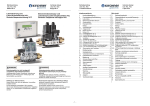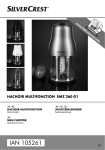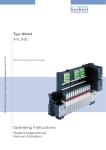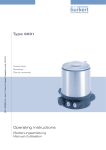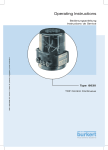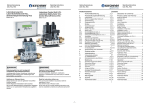Download Operating Instructions
Transcript
Operating Instructions Bedienungsanleitung Instructions de Service Type 1066 Control Head Steuerkopf Tête de commande Burkert Direct, 5 Caulside Drive, Antrim, Northern Ireland, BT41 2DU www.burkertdirect.com, [email protected], Tel +44 (0) 28 9448 1809 We reserve the right to make technical changes without notice. Technische Änderungen vorbehalten. Sous resérve de modification techniques. © 2002 Bürkert Werke GmbH & Co. KG Operating Instructions 0509/04_EU-ML_00804373 CONTENTS GENERAL INFORMATION Symbols Used ................................................................................................................. 4 Intended use ................................................................................................................... 4 Safety instructions ........................................................................................................... 4 Scope of Delivery ............................................................................................................ 5 Guarantee conditions ...................................................................................................... 5 Transport, storage ........................................................................................................... 6 Disposal .......................................................................................................................... 6 TECHNICAL DATA Structure and Function of the Control Head .................................................................... 8 Characteristics ................................................................................................................ 8 Operating conditions ....................................................................................................... 9 Mechanical data .............................................................................................................. 9 Pneumatic data ............................................................................................................... 10 Electrical data ................................................................................................................. 10 INSTALLATION Installation of the control head......................................................................................... 12 Flange adaptor ........................................................................................................................ 12 Installation procedure .............................................................................................................. 13 INSTALLATION AND COMMISSIONING Pneumatic installation ..................................................................................................... 16 Wiring connections on the control head .................................................................................. 16 Electrical installation ....................................................................................................... 17 Control heads without communication .................................................................................... 17 Control heads with communiction ........................................................................................... 19 1066 - 1 english Contents of the Operating Instructions for the Control Head Type 1066 for Process Valves CONTENTS MAINTENANCE / CLEANING Maintenance / Cleaning .................................................................................................. 30 REPAIRS Repairs ........................................................................................................................... 32 Removing and/or replacing the cover ..................................................................................... 32 english Changing the printed circuit board .......................................................................................... 33 Replacing the valve group ...................................................................................................... 33 Changing the valve on versions for 24 / 110 / 230 V UC without communication ................... 34 Changing the proximity switch/micro-switch........................................................................... 35 Spare parts ..................................................................................................................... 36 Service addresses .......................................................................................................... 36 2 - 1066 GENERAL INFORMATION english GENERAL INFORMATION Symbol used ................................................................................................................................................................................................................................................... 4 Intended use ................................................................................................................................................................................................................................................... 4 Safety instructions .................................................................................................................................................................................................................................. 4 Scope of Delivery .................................................................................................................................................................................................................................... 5 Guarantee conditions ........................................................................................................................................................................................................................ 5 Transport, storage ................................................................................................................................................................................................................................... 6 Disposal ................................................................................................................................................................................................................................................................ 6 1066 - 3 GENERAL INFORMATION Symbols Used The following symbols are used in these Operating Instructions: marks a work step that must be carried out. ATTENTION! english NOTE Indicates information which, if not followed, could result in danger to your health or to the functionality of the machine. Indicates important additional information, tips and recommendations. Intended use • The control head for process valve type 1066 is used to control pneumatically-activated process valves and record their switching statuses. Other incidents of use are deemed non-compliant. • The Technical Data presented in these instructions, on the datasheet and on the type plate must be checked for consistency before commissioning and complied with during operation of the control head. • Unauthorized rebuilding or changes to the device are not allowed for safety reasons. • Shield the control head from interventions by unauthorized persons. To this end the control head can be secured on the boreholes present on the cover and casing by means of a lead seal and / or cutting screw. • The working directions given in these instructions and safety indications must be followed and complied with at all times. If the operating instructions, safety tips, or safety information are ignored or not followed in the proper order, the warranty shall be void. Safety instructions Follow the instructions of this operating manual, along with the terms of use and permitted data as specified for process valves on the datasheets and the control head type plate, so that the device can operate smoothly and have a long service life. • When planning the application of the device, and during its operation, observe the general technical rules! • Installation and maintenance work may only be carried out by specialist staff using the correct tools! • Use only original replacement parts for necessary repairs, and when changing these parts observe the directions in these instructions. • Observe the relevant accident prevention and safety regulations applicable for elekctrical equipment while operating and maintaining the device! • Always switch off the electrical power supply before carrying out any works on the system! • Note that piping or valves must not be removed from a system that is under pressure! • Take suitable measures to prevent unintentional operation or impermissible impairment. • Following an interruption of the electrical or pneumatic supply, ensure a defined and controlled re-start of the process! 4 - 1066 GENERAL INFORMATION NOTE The control head is designed in protection type IP67. This supposes that all seals are positioned correctly and that casing and cover are mechanically intact. • Avoid larger mechanical loads on the control head, as these may lead to mechanical impairment or destruction of the control head. These include walking on the control head, placing heavy objects on it, heavy impacts, falling hard objects etc. NOTE With regard to its mechanical resistance, the plastic casing of the control head is designed for direct attachment of flexible hoses and conduits only. • Avoid attaching longer and mechanically rigid attachment parts, since extensions of this type would produce leverages through which the casing could be destroyed by hand. NOTE Cleaning products often contain aggressive components that may become deposited in small grooves and cavities on the control head, and their prolonged effect may lead to the desctruction even of high-quality plastics. • Use only highly compatible cleaning products when cleaning the control head and rinse thoroughly with clear water after these cleaning products have been used. The compatibility of the cleaning product should be tested where necessary. NOTE A pressure-relief valve is situated on the underside of the control head casing, serving as rupture protection in the event of an leaky component in the control head (leakage incident). • When assembling the control head, ensure a minimum distance of 5 mm between the pressure-relief valve and the neighbouring component so that the pressure-relief valve can disengange without problems in the event leaking. Otherwise, the cover could literally be "exploded" in the event of leakage in the control head. • If these instructions are ignored, no liability will be accepted from our side, and the guarantee on the device and its accessories will also become invalid! Scope of Delivery Immediately after receiving the shipment, ensure that the contents are undamaged and correspond to the scope of the delivery listed on the enclosed packing note. In case of any discrepancies, please contact our Call Center: Bürkert Fluid Control System, Call Center Chr.-Bürkert-Str. 13-17, D-74653 Ingelfingen Tel. 07940 - 10 111 / Fax 07940 - 10 91 448 E-Mail: [email protected] or your local Bürkert Sales Center immediately. Guarantee conditions This document contains no agreement to provide a guarantee. We would refer you here to our General Selling and Business Conditions. The precondition for the guarantee is the correct usage of the device under compliance with the specified application conditions. ATTENTION! The guarantee only applies to the freedom from fault of the Head Control of the process valves. No liability will be accepted, however, for consequential damage of any kind that could arise from the failure or malfunctioning of the device. 1066 - 5 english • Avoid the infiltration of moisture into the control head. When assembling in particular, make sure that all seals are fitted according to directions and assembly screws, cable screw connections and sealing plugs are securely tightened. Use only dried control air! GENERAL INFORMATION Transport, storage ATTENTION! Transport and store the appliance in its original packing only. Storage in a dry room. english Maximum storage temperature +50 °C Disposal ATTENTION! 6 - 1066 When disposing of the appliance, observe the national standards for refuse disposal. TECHNICAL DATA english TECHNICAL DATA Structure and Function of the Control Head ................................................................................................................................................... 8 Characteristics ............................................................................................................................................................................................................................................. 8 Operating conditions .......................................................................................................................................................................................................................... 9 Mechanical data ........................................................................................................................................................................................................................................ 9 Pneumatic data .......................................................................................................................................................................................................................................... 10 Electrical data ............................................................................................................................................................................................................................................... 10 1066 - 7 TECHNICAL DATA Structure and Function of the Control Head The Type 1066 control head is used to control pneumatically operated process valves from various manufacturers. Depending on the configuration, it can be fitted with up to three solenoid valves (pilot valves) for control of the process valve and with a maximum of three height-adjustable inductive proximity sensors for position feedback. One of these sensors can also be an external sensor (Attachment via 3-pole screw clamp on printed circuit board). english NOTE For sealed fieldbus modules, pay attention to the numbering of the proximity switch on the circuit board / the identification on the device, since deviations from the numbering in the drawing below are possible. Adjustment throug these holes Cover plate Adjustment of the proximity sensor 1 Adjustment of proximity sensor 2 Proximity sensor 2 Printed card Column with spindle Solenoid valve 3 Solenoid valve 2 Solenoid valve 1 Marking for mounting the cover Housing Exhaust air Electrical connection Proximity sensor 1 Pneumatic connections Valve 1 Valve 2 Valve 3 Valve flange Interface to the process valve Compressed air Characteristics With the Type 1066 control head, there is a de-central solution for driving the process valves in addition to the intended central solution for valve blocks. The advantages of this solution in the form of the compact control head unit with the pilot valves and optionally usable field bus interfaces are: Lower installation outlay. Simple commissioning. Short response times due to the short distance between the pilot valve and the process valve. Main areas of application: Foodstuff industry (e.g. dairies) Chemical industry Pharmaceutical industry Cosmetics industry Breweries 8 - 1066 TECHNICAL DATA Options Number of pilot valves Number of pilot valves Single-acting actuators 1 Double-acting actuators 2 Dual-seat valves with integrated air supply to both valve seats 3 english Operating mode / Type of application Control heads without communication 8-pole screw terminal for 24 V DC Multipol (8-pole round plug) for 24 V DC 2 x 6 screw terminals for 24 / 110 / 230 V UC Control heads with communication Actuator sensor interface (ASI) DeviceNet ATTENTION! The connection to other (higher) bus systems is possible using commercially available Gateways. Operating conditions Media Compressed air, non-oiled; neutral gases Medium temperature -10 ... + 50 °C Ambient temperature -10 ... + 50 °C Protection class IP 67 ATTENTION! The control head is not suitable for use outdoors! Mechanical data Weight 0.5 bis 0.65 kg (depending on model) Housing material Housing Cover Sealing material NBR PA / PPE PSU (transparent, blue-grey) 1066 - 9 TECHNICAL DATA Pneumatic data Port connections Compressed air/Exhaust air G 1/4 Service ports tube hose connection 6/4 mm or 1/4 inch, plug-in Pressure range 2.5 to 7 bar Air flow, control valve 110 l/min Type 6510, 40 l/min Type 6106 english Flow: QNn - value air (l/min) Measurement at +20 °C, 6 bar pressure at the valve inlet and 1 bar pressure difference Response times Type 6510 / Type 6106 Opening 15 / 23 ms Closing 10 / 21 ms Measurement at valve outlet at 6 bar and +20 °C Opening: pressure rise 0 to 90 % Closing: pressure fall 100 to 10 % Control range min. stroke 2mm max. stroke 73 mm Electrical data Protection class IP 67 Operating voltage without communication 24 V DC ±10 % 24/110/230 V UC ±10 % with communication in accordance with the ASI and DeviceNet specification Max. electrical power loss 5 W for 3 x Type 6510 or 1 x Type 6106 Connections Control heads without communication: Multipol (8-pole round plug DIN 45326) for 24 V DC (8-pole screw terminals) for 24 V DC 2 x 6-pole screw terminals for 24/110/230 V UC Control heads with communication: ASI: Cut-clamp connector and cable fitting M12 plug and cable fitting M12 flange plug, 4-pole DeviceNet: 5-pole M12 plug connection Solenoid valves Nominal power 1 W Type 6510 / 3 W Type 6106 Operating mode continuous (ED 100 %) Proximity switches Operating voltage 8 to 30 V DC Output signal max. 100 mA, short-circuit proof Micro-switch 10 - 1066 potential-free, max. 1 A switched current INSTALLATION english INSTALLATION Installation of the control head ............................................................................................................................................................................................. 12 Flange adaptor ........................................................................................................................................................................................................................................ 12 Installation procedure ..................................................................................................................................................................................................................... 13 1066 - 11 INSTALLATION Installation of the control head Flange adaptor To mount the control head type 1066 on a process valve from a different manufacturer, you need an adapter with customized flange (flange adapter) and a customized switching knob (see also Data Sheet). The connecting part for the control head is Bürkert-specific. The flange component must be adapted to the shape of the process valve. The drawing below shows an application for a special process valve. The control head can be installed in any position, but preferably with the cover at the top. english When making your own flange, comply exactly with the following parameters: Dimensions Number of sealed positions Dimension for the O-ring Measurement tolerance Material data Main dimensions for the flange adapter Cylindrical adapter part Custom flange part NOTE Please request detailed dimensional drawings if you are manufacturing your own flange adapter. ATTENTION! A centring device is necessary for the installation of the flange adapter. The maximum permissible deviation is ± 0.1 mm. If this tolerance is exceeded, there is the danger that the proximity sensors may not function correctly. Use a special installation sleeve to avoid exceeding this tolerance. 12 - 1066 INSTALLATION Installation procedure 1 Fix the flange adapter to the process valve/Fix switching knob to piston rod (customer-specific) 2 Remove the cover from the control head Loosen the locking screw ensure that it is centred Turn the cover to the left to the stop english Pull the cover off upwards 3 Insert the control head onto the flange adapter Position the control head (control head can be turned through 360°) 4 Fit the pneumatic connections Refer to Pneumatic Installation, (Installation/Commissioning chapter) Secure the control head using the two screws on the side 1066 - 13 INSTALLATION 5 Fit the electrical connections 7 Control heads without and with communication (see chapter on electrical installation) Fit the cover Check the seat of the cover O-ring, or pull a new O-ring onto the collar of the cover. NOTE english Distributed across the circumference of the casing are 4 handles that retain the O ring when the cover is being removed. Take care to ensure that the newly-applied O ring is positioned correctly under the handles and is resting on the casing without twisting. Fit the cover. Turn the cover right until it reaches the stop. 6 Adjust the proximity sensors Using a screwdriver, turn the adjusting screw (spindle) until the optimal position of the proximity switch has been set up. The LED mounted on the proximity switch is an adjustment aid: it lights up when reaching the corresponding threshold value. the limit position micro-switches When using micro-switches, LEDs are not provided for reasons of cost Housing with cover collar and O-ring seat Set the position as for the proximity switches Using the switching sound of the micro-switch (very quiet) as a setting aid or external electrical continuity check. LED LED NOTE Secure the cover where necessary to prevent unauthorised access by inserting a lead seal and/or self-tapping screw in the holes in the cover and the housing. 14 - 1066 INSTALLATION AND COMMISSIONING english INSTALLATION AND COMMISSIONING Pneumatic installation ...................................................................................................................................................................................................................... 16 Wiring connections on the control head ................................................................................................................................................................. 16 Electrical installation .......................................................................................................................................................................................................................... 17 Control heads without communication ..................................................................................................................................................................... 17 8-pole screw terminal for 24 V DC ....................................................................................................................................................................... 17 Multipol (8-pole round plug to DIN 45326) for 24 V DC ............................................................................................................. 18 2 x 6-pole screw terminals for 24 / 110 / 230 V UC ....................................................................................................................... 18 Control heads with communication .............................................................................................................................................................................. 19 AS-Interface ...................................................................................................................................................................................................................................... 19 Handling the flat cable clamp ............................................................................................................................................................................ Technical data for the ASI circuit board ............................................................................................................................................... Programming data ........................................................................................................................................................................................................... LED status display ASI ............................................................................................................................................................................................ Bit allocation ........................................................................................................................................................................................................................... Number of connectable control heads and maximum length of the bus (ASI standard case and ASI version with extended address range) ............................................................ 20 20 20 21 21 22 DeviceNet ........................................................................................................................................................................................................................................... 24 Explanation of terms .................................................................................................................................................................................................... Technical data ...................................................................................................................................................................................................................... Maximum line lengths ................................................................................................................................................................................................. Safety setting for bus failure .............................................................................................................................................................................. Electrical connection ................................................................................................................................................................................................... Configuration .......................................................................................................................................................................................................................... LED Status Display ...................................................................................................................................................................................................... 24 24 24 25 25 26 28 1066 - 15 INSTALLATION AND COMMISSIONING Pneumatic installation Wiring connections on the control head english G 1/4 G 1/4 Exhaust air Compressed air Plug-and-socket connections for 6/4 mm or 1/4" hose plug-in for valves V1, V2 and V3 ATTENTION! • Only use calibrated hose lines with 6 mm or ¼ " external diameter. • Only cut these using a hose cutter (danger of damaging the hose). • Select the length of the hose so that the control head can be removed with the screw fitting. • Take care to ensure a tension-free hose guide well aligned with the plug connector, since hoses that are plugged in when tensed (contorted) may lead to leakages at the plug connection. 16 - 1066 INSTALLATION AND COMMISSIONING Electrical installation Control heads without communication There are different ways of electrically connecting control heads without communication. On the model for 24 V DC, status per valve is displayed uniformly with an LED in each case. english 8-pole screw terminal for 24 V DC (in interior of housing, cable duct with screw fitting for cable) LED status display 24 V DC Ground Switched signal of the external proximity switch S3 Power supply Layout of the 8-pole screw terminal V = valve S = proximity switch (sensor) NOTE The outputs of the proximity switches are pnp-plus switching and are short-circuit proof. 1066 - 17 INSTALLATION AND COMMISSIONING Multipol (8-pole round plug to DIN 45326) for 24 V DC View of the sensor installed in the head, seen from the front looking at the pins, with the solder connections below. Outputs of the proximity switches pnp-plus switching and are short-circuit proof english Proximity switch 3 Proximity switch 2 Proximity switch 1 24 V DC (operating voltage for the proximity switches) GND (common earth for valves) Valve 3 Valve 1 Valve 2 NOTE The outputs of the proximity switches are pnp-plus switching and are short-circuit proof. 2 x 6-pole screw terminals for 24 / 110 / 230 V UC The 2 x 6-pole screw terminal model consists of: Cable gland with screw fitting for cable Max. 1 valve (Type 6106, DN1.2) 2 mechanical limit switches with potential-free contacts for position feedback (No LED status display) 18 - 1066 Switch 1 Switch 2 Valve/Network Printed circuit board with 2 x 6-pole screw terminals for 24 / 110 / 230 V UC gn/gb green/yellow bl blue sw black INSTALLATION AND COMMISSIONING Control heads with communication AS-Interface ASI (Actuator Sensor Interface) is a field bus system that is used for networking (mainly) binary sensors and actuators to a master controller. Network topology Freely selectable within wide limits, i.e., star, tree and line networks are possible. Further details can be found in the ASWI specification. Bus connection variants NOTE Data for the round cable The electrical values of the round cable leading directly to the control head deviate slightly from the ASI specification. When calculating the maximum permissible line length according to the ASI specification, the length should therefore be set longer by the factor 1.5. ASI length = 1.5 x real length 1. Flat cable clamp on the 1 m round cable ASI standard connection: ASI format cable Flat cable clamp Conductor plug with moulded cable Round cable (1 m long, of which 0.2 m in the control head) 2. 4-pole M12 plug on the 2 m round cable ASI special connection 1: (on request) 4-pole M12 plug for ASI connection M12 plug Conductor plug with moulded cable Round cable (1 m long, of which 0.2 m in the control head) 3. 4-pole M12 plug on the control head, without cable ASI special connection 2: (on request) ASI format cable ASI PIN configuration 1 = ASI+ 2 = not used 3 = ASI4 = not used Flat cable clamp Conductor plug M12 flange plug M12 socket Round cable (1 m long) 1066 - 19 english Bus line Unscreened pairs (ASI line as ASI format cable) over which both information (data) and energy (power supplies for the sensors and actuators) are transmitted. INSTALLATION AND COMMISSIONING Handling the flat cable clamp Contact is achieved in the form of a penetration technique using the flat cable clamp for ASI from cables. Electrical connection is achieved in the process without cutting and skinning the cable. NOTE Close the second cable aperture using a cable seal if the flat cable terminates in the clamp (final connection). Connecting the flat cable clamp with conductor plug and moulded cable with an ASI flat cable english Loosen both screws on the flat cable clamp. Separate the upper part of the flat cable clamp from the lower part. Lay the ASI flat cable in the correct position. If the flat cable terminates here: Insert the flat cable seal into the aperture in the correct position. Place the upper part of the flat cable clamp onto the lower part. Tighten the screws. Done! The electrical connection to the ASI cable has been produced. Flat cable seal for flat cable clamp Technical data for the ASI circuit board Inputs 3 sensors S1 top S3, pnp plus-switching Supply via the AS interface (24 V +20 % / -10 %), short-circuit proof, current limited to 60 mA Switch level High signal ≥ 10 V Limitation of input current ≥ 6.5 mA, input current Low signal ≥ 1.5 mA Outputs 3 valves V1 - V3 max. 3 x 1 W Power reduction after approx. 100 ms, with integrated Watch-Dog function Programming data I/O-Code 7 hex (4 outputs and 4 inputs) ID-Code F hex (see following table for bit allocation); extended ID codes 1 and 2 = F hex Profile 7.F 20 - 1066 INSTALLATION AND COMMISSIONING LED status display ASI Visible part of the ASI printed circuit board Status display bus LED green red english LED's for proximity switches S1 - S3 LED's for Valves V1 - V3 Power supply for an external proximity switch (from the ASI cable) Switching signal of an external proximity switch Overview of ASI LED Status display LED Bus status green red dark dark POWER OFF dark light No data traffic (expired watch-dog with Slave address not 0) light dark ok blinking blinking Peripheral fault (overload in sensor supply) blinking dark light Slave address equal to 0 blinking RESET Bit allocation Data bit Parameter bit D3 Output LED yellow Input Not used P3 D2 D1 Output Output Valve 3 Valve 2 Input Input Prox. switch 3 Prox. switch 2 P2 P1 Not used D0 Output Valve 1 Input Prox. switch 1 P0 1066 - 21 INSTALLATION AND COMMISSIONING Number of connectable control heads and maximum length of the bus line I. ASI standard case A maximum of 31 control heads can be attached to a bus line in the standard case. english According to ASI specifications the bus cable may be a maximum 100 m long. NOTE When using other cable diameters, the maximum cable length also changes (refer to ASI specification). Process data Data bits for inputs (sensor and prox. switches): Bit No. Sensor Value allocation Bit 0 S1 (sensor 1) 0 Prox. switch 1 OFF 1 Prox. switch 1 ON Bit 1 S2 (sensor 2) 0 Prox. switch 2 OFF 1 Prox. switch 2 ON Bit 2 S3 (terminal for add. prox. switch) 0 Prox. switch 3 OFF 1 Prox. switch 3 ON Bit 3 Not used always 0 Data bits for outputs (actuators and valves): Bit No. Valve Value allocation Bit 0 V1 (Valve 1) 0 Valve 1 OFF 1 Valve 1 ON Bit 1 V2 (Valve 2) 0 Valve 2 OFF 1 Valve 2 ON Bit 2 V3 (Valve 3) 0 Valve 3 OFF 1 Valve 3 ON Bit 3 Not used always 0 Parameter bits: not used 22 - 1066 INSTALLATION AND COMMISSIONING II. ASI version with extended address range (A/B Slave) 1 Master can communicate with 62 Slaves with the ASI version with extended address range (A/B Slave). As in the standard case, the bus cable with extended address range according to ASI specifications my be a maximum 100 m long. NOTE Characteristics of the A/B Slave variant compared with the standard case • 62 Slaves per Master • The yellow OUT 4 LED on the ASI circuit board is no longer controllable, since the fourth output bit used up to now is now used for the addressing. • Limitations in power supply due to the nominal current of the inductors: Only 2 solenoid valves can be connected at the same time; the third solenoid valve can only be hooked up after 100 ms have passed. ATTENTION! If an A/B Slave device is being used as a replacement for a standard device, a configuration error arises due to the different ID codes! Differences in the addressing of ASI variants Parameters ASI Standard device ASI device for A/B Slave addressing Number Slaves / Master 31 62 I/O Code 7 hex 7 hex ID Code F hex A hex Extended ID1 F hex 7 hex Extended ID2 F hex E hex Profile S-7.F.F S-7.A.E 1066 - 23 english Maximum cable lengths also vary when other cable cross sections are used (see ASI specifications). INSTALLATION AND COMMISSIONING DeviceNet Explanation of terms • DeviceNet is a field bus system that is based on the CAN protocol (Controller Area Network). It makes possible the networking of actuators and sensors (slaves) with a master control unit (master). english • In the DeviceNet, the Type 1066 control head is a slave device according to the Predefined Master/Slave Connection laid down in the DeviceNet specification. Polled I/O, Bit Strobed I/O and Change of State 4 (COS) are supported as I/O connection types. • In DeviceNet, a differentiation is made between cyclic or event-controlled transmitted process messages of higher priority (I/O Messages) and non-cyclic management messages of lower priority (Explicit Messages). • The protocol corresponds to DeviceNet Specification Release 2.0 NOTE A diskette with configuration files (BUE1066.EDS and BUE1066.ICO) is always delivered with the DeviceNet models. You can also obtain these files over the Internet. Technical data Baud rate 125 kBit/s, 250 kBit/s, 500 kBit/s (via DIP switch); Factory setting: 125 kBit/s Adresses 0 ... 63 (via DIP switch); Factory setting: 63 Process data 2 static input assemblies (Input: from control head 1066 to DeviceNet Master/Scanner) 1 static Output Assembly Inputs 3 sensors (proximity switches) S1 - S3, pnp, plus-switching Supply via the DeviceNet line (11 to 25 V DC) Switching level High signal ≥ 5 V Switching level Low signal ≤ 1.5 V Files BUE1066.EDS BUE1066.ICO You can also obtain these files over the Internet. Maximum line lengths The maximum total line lengths (sum of main and drop lines) of a network depend on the baud rate. Total line lengths according to the DeviceNet specification 1) Baud rate Maximum total line length when using Thick Cables according to the DeviceNet specification1) 125 kBaud 500 m 250 kBaud 250 m 500 kBaud 100 m According to the DeviceNet specification. When using another cable type, lower maximum values apply (refer to the DeviceNet specification). 24 - 1066 INSTALLATION AND COMMISSIONING Baud rate Maximum length of a drop line Max. accumulated length in the network 125 kBaud 6m 156 m 250 kBaud 6m 78 m 500 kBaud 6m 39 m Safety setting for bus failure In case of a bus failure, the setting of the last data byte of the bus outputs will be retained as long as power is connected. Electrical connection The bus line is a 4-pole cable with an additional screen that must correspond to the DeviceNet specifications and over which both information (data) and power (power supply for the low-power actuators and sensors) will be transmitted. Bus connection (round plug M12, 5-pole) CAN_H white Data lines Vblack CAN_L blue Drain (screen) not used V+ red Voltage supply 11 ... 25 V DC max. power 5 W, if all valves switched (3 x Type 6510 with 1 W each) Plug viewed from the front looking at the pins (not at the solder side). The Type 1066 control head has a 5-pole Micro-style M12 round plug. The following pin configuration corresponds to the DeviceNet specification: Pin 1 2 3 4 5 Signal Screen V+ VCAN_H CAN_L Colour not used red black white blue Termination circuit for DeviceNet systems When installing a DeviceNet system, attention must be paid to the correct termination circuit for the data lines. This circuit prevents interference arising from signal reflection on the data lines. The main line must therefore be terminated as both ends, as shown, with resistors of 120 Ω with 1/4 W power rating. 1066 - 25 english Drop line lengths INSTALLATION AND COMMISSIONING Network topology of a DeviceNet system english Line with a main line (trunk line) and several drop lines. The main line and the drop lines are made up from identical material (see sketch). ATTENTION! To avoid reflections, fit terminating resistors at both ends of the trunk line (120 Ω). Configuration DIP switch 8 DIP switches are fitted for the configuration: • DIP switches 1 to 6 for the DeviceNet addresses • DIP switches 7 and 8 for the baud rate NOTE Before the commissioning of the controller with DeviceNet, the EDS-Datei must be read into DeviceNet Configuration Tool. The required files (BUE1066.EDS and BUE1066.ICO) are available on diskette or over the Internet. Setting the DeviceNet address MAC ID – Medium Access Control Identifier: [Example of value allocation at switch DIP1: DIP 1=off=0 / DIP 1=on=1 / MAC ID=DIP 1*20+DIP 2*21+...+DIP 6*25] DIP 1 [2 0 =1] DIP 2 [2 1 =2] DIP 3 [2 2 =4] off off off off off off 0 on off off off off off 1 off on off off off off 2 ... ... ... ... ... ... ... off on on on on on 62 on on on on on on 63 26 - 1066 DIP 4 DIP 5 DIP 6 [2 3 =8] [2 4 =16] [2 5 =32] MAC ID INSTALLATION AND COMMISSIONING Setting the baud rate DIP 7 DIP 8 Baud rate off off 125 kBaud on off 250 kBaud off on 500 kBaud on on not allowed ATTENTION! Any change to the settings using the DIP switches will only become effective following a re-start of the device. A re-start can be carried out by briefly unclamping and the re-clamping the control head from/to the network or by sending a corresponding Reset Message. It is also possible be switching the network power supply off and then on again. Configuration of the Process Data 3 static inputs and 3 static output assemblies are available for the transmission of the process data via an I/O connection. Selected attributes are gathered together in one object in these assemblies, in order to be able to be transmitted together as process data via an I/O connection. The process data can either be accessed cyclically in the connection variants "Polled I/O" and "Bit-strobed I/O" with "Change of State" when the input values change, or non-cyclically via Explicit Messages. The access path for non-cyclic access is: class instance attribute 4 1 3 With the Get_Attribute_Single service, non-cyclic read access can be obtained to the input data, and noncyclic write access to the output data with Set_Attribute_Single. 1 Data Byte for inputs (sensors and/or proximity switches): Bit Sensor Value allocation Bit 0 S1 (Prox.switch 1) 0 Prox. switch 1 OFF 1 Prox. switch 1 ON Bit 1 S2 (Prox. switch 2) 0 Prox. switch 2 OFF 1 Prox. switch 2 ON Bit 2 S3 (Terminal for additional prox. switch) 0 Prox. switch 3 OFF 1 Prox. switch 3 ON Bit 3 ... Bit 7 Not used 0 always 1 Data Byte for inputs (sensors and/or proximity switches): Bit Sensor Value allocation Bit 0 S1 (Valve 1) 0 Valve 1 OFF 1 Valve 1 ON Bit 1 S2 (Valve 2) 0 Valve 2 1 Valve 2 OFF ON Bit 2 S3 (Valve 3) 0 Valve 3 1 Valve 3 OFF ON Bit 3 ... Bit 7 Not used 0 always 1066 - 27 english Adapting the control head to the baud rate of the network. INSTALLATION AND COMMISSIONING LED Status Display The device status will be indicated by 2 LEDs ("Power" and "MNS"). Type / Colour Function POWER Single-colour, green LED lit up: device has electrical power MNS Two-colour, red / green Corresponds to MNS-LED according to DeviceNet specification (MNS Module Network Status) english Name of the LED Status of the MNS LED Once electrical power has been applied (connection of the network line), the following functional tests of the two-coloured MNS LED are carried out: • LED lights up green for a short time (ca. ¼ s). • LED lights up red for a short time (ca. ¼ s). • LED dark. Once the functional tests have been completed, the MNS LED can indicate the device status as shown in the table below. LED state Device status Explanation / Correction of problem Dark No power / not online - No power supply to device. - Device has not yet finished the duplicate MAC ID Test (test lasts approx. 2s). - Connect additional devices if the device is the only network participant. - Replace the device. Green Green blinking On-line, connection to Master exists On-line, no connection to Master Red blinking Connection time-out Red Critical fault 28 - 1066 - Normal operational status with connection made to Master. - Normal operational status without connection made to Master. - One or more connections are in the Time-Out state. - Make new connection via the master to ensure that the I/O data will by transmitted cyclically. - Another device with the same MAC ID in the network > change MAC ID and restart. - BUS OFF as a result of communication problems. - Check the baud rate: replace the device if necessary. MAINTENANCE / CLEANING english MAINTENANCE / CLEANING Maintenance / Cleaning ................................................................................................................................................................................................................ 30 1066 - 29 MAINTENANCE / CLEANING Maintenance / Cleaning When used correctly, the Type 1066 control head works without maintenance and without problems. Repairs may only be carried out by authorised personnel using suitable tools. Control heads operating in facilities may become contaminated by leaking medium and other influences. In this event the facilities must be cleaned with suitable cleaning products and finally rinsed thoroughly with water. english ATTENTION! 30 - 1066 Before using cleaning materials, always check the compatibility of these agents with the materials of the housing and the cover. ON cases of soiling, or following the use of acidic or alkaline cleaning agents, always rinse thoroughly rinse off the control head with clear water. In doing this, pay special attention that threaded holes and depressions are clean and drained. REPAIRS english REPAIRS Repairs ................................................................................................................................................................................................................................................................... 32 Removing and/or replacing the cover ....................................................................................................................................................................... 32 Changing the printed circuit board ................................................................................................................................................................................. 33 Replacing the valve group ....................................................................................................................................................................................................... 33 Changing the valve on versions for 24 / 110 / 230 V UC without communication ............................................ 34 Changing the proximity switch / micro-switch ................................................................................................................................................ 35 Spare Parts ....................................................................................................................................................................................................................................................... 36 Service Addresses ................................................................................................................................................................................................................................ 36 1066 - 31 REPAIRS Repairs In case of the failure of certain components or modules, the control head can be repaired. ATTENTION! • Only use original spare parts for the repair work (refer to Spare Parts Table). • Repairs may only be carried out by authorised specialists using suitable tools. • Comply with the valid accident prevention regulations and the safety regulations. english • Ensure that the device is free of pressure and of electrical power before carrying out any work. • Check that the parameters of the spare parts agree with those given on the rating plate of the control head being repaired. Removing and/or replacing the cover Removing the cover from the control head Loosen the locking screw Turn the cover to the left until it reaches the stop Remove the cover by pulling upwards! Fitting the cover Check the seat of the cover O-ring, or pull a new O-ring onto the collar of the cover. NOTE Distributed across the circumference of the casing are 4 handles that retain the O ring when the cover is being removed. Take care to ensure that the newlyapplied O ring is positioned correctly under the handles and is resting on the casing without twisting. Fit the cover. Turn the cover right until it reaches the stop. NOTE Secure the cover where necessary to prevent unauthorised access by inserting a lead seal and/or a selftapping screw in the holes in the cover and the housing. Housing with cover collar and O-ring seat 32 - 1066 REPAIRS Changing the printed circuit board Proceed as follows: Remove the cover. Before disconnecting, mark the electrical connections so that it will bepossible to reconnect them without error. Disconnect all electrical connections from the printed circuit board (plug and / or screw connections). Loosen the four screws (Torx 10) with which the cover plate is secured. Plate for 24 V DC without communication english Remove the cover plate. Remove all circuit boards (no screw fittings). Insert the new circuit boards. ATTENTION! Ensure the correct fit of the printed circuit boards into the housing projections! Replace the cover plate. ATTENTION! Ensure the correct fit of the circuit board an the screw heads in the projections and/or the cut-outs in the cover plate! Replacement ASI module, moulded Screw down the cover plate (Torx 10; tightening torque 0.7 Nm). Reconnect the electrical connections according to the markings made earlier. Refit the cover. Replacing the valve group The valve group consists of a connection plate with 1, 2 or 3 flanged valves of the type 6510 and the O-rings for the fluidic flange to the housing. NOTE Replacement DeviceNet, moulded For 24 V DC without communication, ASI and DeviceNet, only a change of the whole valve group is permitted. Proceed as follows: Remove the cover. Before disconnecting from the circuit board, mark the electrical connections so that it will be possible to reconnect them without error. Disconnect all electrical connections from the printed circuit board (screw connections). Valve group, optionally with 1, 2 or 3 valves Loosen the 2 screws (Torx 20) with which the valve group is secured. - 24 V DC without communication Remove the valve group complete with its O-rings. - ASI (24 V DC) Fit the new valve group complete with its O-rings. - DeviceNet (9 V DC) Screw down the valve group (Torx 20; tightening torque 1.5 Nm). Reconnect the electrical connections according to the markings made earlier. Refit the cover, ensuring that the O-rings are correctly seated. 1066 - 33 REPAIRS Changing the valve on versions for 24 / 110 / 230 V UC without communication For the verion for 24/110/230 V UC without communication only valve model 6106 is exchanged while paying attention to operating voltage. The valve connection plate remains in the control head. Proceed as follows: Remove the cover. Unscrew the screws on the appliance socket. english Pull the appliance socket from the valve. Note the mounting position of the tag connectors and the manual override. Loosen the 2 fixing screws on the valve body. Remove the coil bobbin. Loosen the 2 fixing screws on the valve body. Remove the valve body complete with its O-rings. Fit the new valve body together with its O-rings on the correct side (manual override to the left) Retighten the screws alternately and evenly (tightening torque 0.5 Nm). Fit the new coil bobbin on the correct side (long tag connector to the left). Alternately and evenly tighten the coil screws (tightening torque 0.15 Nm). Mount the appliance socket on the valve. Secure the socket with a screw (tightening torque 1 Nm). Refit the cover. 34 - 1066 Valve Type 6106 REPAIRS Changing the proximity switch / micro-switch Proceed as follows: Remove the cover. Before disconnecting from the circuit board, mark the electrical connections so that it will be possible to reconnect them without error. Clearance for O ring Loosen the four screws (Torx 10) with which the cover plate is secured. Remove the cover plate. Note the positions of the proximity switch and the trigger of the micro-switch. Lift out the proximity switch / micro-switch with the adjusting screw and the connecting cable. Inductive proximity switch with LED and moulded-on wire and plug (the plug is not depicted in the sketch) Unscrew the old adjusting screws for re-use. Screw the adjusting screws into the threaded holes on the new proximity switch / micro-switch. Only when there is a proximity switch: Remove the O ring from the old proximity switch and insert it into the clearance of the new proximity switch. (This O ring is used to muffle vibration and prevents the proximity switch from sliding out.) Mount the new proximity switch with the adjusting screw in the guide column. ATTENTION! Ensure the correct seating of the proximity switch / micro-switch in the guides and depressions on the body. Re-fit the cover plate. ATTENTION! Ensure the correct seating of the printed circuit board and the screw heads in the projections and cut-outs of the cover plate. Firmly screw down the cover plate (Torx 10; tightening torque 0,7 Nm). LED LED Reconnect the electrical connections to the proximity switch / micro-switch according to the note made earlier. Adjust the position of the proximity switch / micro-switch: - Using a screwdriver, turn the adjusting screw (spindle) until the optimal position of the proximity switch has been set up. - The LED mounted on the proximity switch is an adjustment aid: it lights up when reaching the corresponding threshold value. Refit the cover. 1066 - 35 english Disconnect all electrical connections to the proximity switch / micro-switch from the printed circuit board (plug connections). REPAIRS Spare Parts english Position Spare part Order No. 1 ASI replacement module, sealed 799 189 2 Conductor plug straight, moulded cable, 1 m long, V 4A-M12 locking device 799 647 3 Flat cable clamp with bush, M12 outlet made of VA, gold contacts 799 646 4 Flat cable seal for clamp (if cable terminates here) 799 795 5 24 V DC board without communication 799 188 6 24 / 110 / 230 V UC board without communication 799 137 7 Inductive proximity switch (sensor) 798 546 8 Stop position microswitch complete 648 004 9 Adjusting screw for proximity switch / microswitch (1 item) 798 064 10 Shoulder screw M5 for securing the control head (10-pack) 798 074 11 Cover for control head (1 item) 798 073 12 O rings for cover (10-pack) 798 072 13 without communication, valve group with 1 valve, 24 V DC 193 375 14 without communication, valve group with 2 valves, 24 V DC 193 376 15 without communication, valve group with 3 valves, 24 V DC 193 377 16 with ASI communication, valve group with 1 valve, 24 V DC 193 375 17 with ASI communication, valve group with 2 valves, 24 V DC 193 376 18 with ASI communication, valve group with 3 valves, 24 V DC 193 377 19 with DeviceNet communication, valve group with 1 valve, 9 V DC 198 195 20 with DeviceNet communication, valve group with 2 valves, 9 V DC 198 196 21 with DeviceNet communication, valve group with 3 valves, 9 V DC 198 197 22 Single valve type 6106, 24 V UC 141 073 23 Single valve type 6106, 110 V UC 142 490 24 Single valve type 6106, 230 V UC 141 387 Positions 13 to 24 complete with O rings and fixing screws. Service Addresses Bürkert Werke GmbH & Co. KG Bürkert GmbH & Co. KG Fluid Control System DC Dresden Christian-Bürkert-Straße 13 - 17 Christian-Bürkert-Straße 2 74653 Ingelfingen 01900 Großröhrsdorf Telephone: (0 79 40) 10 - 111 Telephone: (03 59 52) 36 - 300 Fax: Fax: 36 - 1066 (0 79 40) 10 - 448 (03 59 52) 36 - 551 INHALT Inhaltsverzeichnis der Betriebsanleitung Steuerkopf für Prozessventile Typ 1066 ALLGEMEINE HINWEISE Darstellungsmittel ........................................................................................................... 40 Bestimmungsgemäße Verwendung ................................................................................ 40 Lieferumfang ................................................................................................................... 41 Garantiebestimmungen ................................................................................................... 41 Transport und Lagerung .................................................................................................. 42 Entsorgung ...................................................................................................................... 42 TECHNISCHE DATEN Aufbau und Funktion des Steuerkopfes .......................................................................... 44 Merkmale ........................................................................................................................ 44 Betriebsbedingungen ...................................................................................................... 45 Mechanische Daten ........................................................................................................ 45 Pneumatische Daten ....................................................................................................... 46 Elektrische Daten ............................................................................................................ 46 MONTAGE Montage des Steuerkopfes ............................................................................................. 48 Flanschadapter ....................................................................................................................... 48 Montageablauf......................................................................................................................... 49 INSTALLATION INBETRIEBNAHME Pneumatische Installation ............................................................................................... 52 Anschlussbelegung am Steuerkopf ........................................................................................ 52 Elektrische Installation .................................................................................................... 53 Steuerköpfe ohne Kommunikation .......................................................................................... 53 Steuerköpfe mit Kommunikation ............................................................................................. 55 1066 - 37 deutsch Sicherheitshinweise ........................................................................................................ 40 INHALT WARTUNG / REINIGUNG Wartung / Reinigung ....................................................................................................... 66 REPARATUR Reparaturen .................................................................................................................... 68 Deckel abnehmen bzw. aufstecken ........................................................................................ 68 Wechsel der Leiterkarte.......................................................................................................... 69 Wechsel der Ventilgruppe ....................................................................................................... 69 Wechsel des Ventils bei Versionen für 24/110/230 V UC ohne Kommunikation ...................... 70 deutsch Wechsel Näherungsschalter / Mikroschalter .......................................................................... 70 Ersatzteile ....................................................................................................................... 72 Serviceanschriften .......................................................................................................... 72 38 - 1066 ALLGEMEINE HINWEISE deutsch ALLGEMEINE HINWEISE Darstellungsmittel ............................................................................................................................................................................................................................... 40 Bestimmungsgemäße Verwendung .................................................................................. 40 Sicherheitshinweise ....................................................................................................................................................................................................................... 40 Lieferumfang ............................................................................................................................................................................................................................................... 41 Garantiebestimmungen ............................................................................................................................................................................................................. 41 Transport und Lagerung ............................................................................................................................................................................................................ 42 Entsorgung .................................................................................................................................................................................................................................................... 42 1066 - 39 ALLGEMEINE HINWEISE Darstellungsmittel In dieser Betriebsanleitung werden folgende Darstellungsmittel verwendet: markiert einen Arbeitsschritt, den Sie ausführen müssen. ACHTUNG! HINWEIS kennzeichnet Hinweise, bei deren Nichtbeachtung Ihre Gesundheit oder die Funktionsfähigkeit des Gerätes gefährdet ist. kennzeichnet wichtige Zusatzinformationen, Tipps und Empfehlungen. deutsch Bestimmungsgemäße Verwendung • Der Steuerkopf für Prozessventile Typ 1066 dient zur Ansteuerung pneumatisch betätigter Prozessventile und zur Erfassung von deren Schaltzuständen. Andere Einsatzfälle gelten als nicht bestimmungsgemäß. • Die in dieser Anleitung, im Datenblatt sowie auf dem Typschild aufgeführten Technischen Daten sind vor der Inbetriebnahme auf Übereinstimmung zu prüfen und während des Betriebes des Steuerkopfes einzuhalten. • Eigenmächtige Umbauten und Veränderungen am Steuerkopf sind aus Sicherheitsgründen verboten. • Schützen Sie den Steuerkopf vor Eingriffen Unbefugter. Dazu kann der Steuerkopf mit einer Plombe und / oder einer Schneidschraube an den an Deckel und Gehäuse vorhandenen Bohrungen gesichert werden. • Die in dieser Anleitung gegebenen Arbeitsanweisungen und Sicherheitshinweise sind unter allen Umständen zu beachten und einzuhalten. Bei Nichtbeachtung dieser Arbeitsanweisungen und deren Reihenfolge sowie der Sicherheitshinweise oder der Sicherheitskennzeichnung erlischt der Haftungsanspruch. Sicherheitshinweise Beachten Sie die Hinweise dieser Betriebsanleitung sowie die Einsatzbedingungen und zulässigen Daten, die in den Datenblättern und auf dem Typschild des Steuerkopfes für Prozessventile spezifiziert sind, damit das Gerät einwandfrei funktioniert und lange einsatzfähig bleibt. • Halten Sie sich bei der Einsatzplanung und dem Betrieb des Gerätes an die allgemeinen Regeln der Technik! • Installation und Wartungsarbeiten dürfen nur durch Fachpersonal und mit geeignetem Werkzeug erfolgen! • Verwenden Sie für erforderliche Reparaturen nur Originalersatzteile und beachten Sie beim Wechseln dieser Teile die Hinweise dieser Anleitung. • Beachten Sie die geltenden Unfallverhütungs- und Sicherheitsbestimmungen während des Betriebes und der Wartung des Gerätes! • Schalten Sie vor Eingriffen in das System in jedem Fall die Spannung ab! • Beachten Sie, dass in Systemen, die unter Druck stehen, Leitungen und Ventile nicht gelöst werden dürfen! • Treffen Sie geeignete Maßnahmen, um unbeabsichtigtes Betätigen oder unzulässige Beeinträchtigung auszuschließen! • Gewährleisten Sie nach einer Unterbrechung der elektrischen oder pneumatischen Versorgung einen definierten und kontrollierten Wiederanlauf des Prozesses! 40 - 1066 ALLGEMEINE HINWEISE HINWEIS Der Steuerkopf ist in der Schutzart IP67 ausgelegt. Das setzt einen guten Sitz aller Dichtungen und die mechanische Unversehrtheit von Gehäuse und Deckel voraus. • Vermeiden Sie höhere mechanische Belastungen des Steuerkopfes, die zur mechanischen Beeinträchtigung oder Zerstörung des Steuerkopfes führen können. Dazu gehören Begehen, Ablegen schwerer Gegenstände, harte Schläge, herabfallende harte Gegenstände u.a. • Vermeiden Sie das Eindringen von Feuchte in den Steuerkopf. Achten Sie insbesondere bei der Montage auf den ordnungsgemäßen Einbau aller Dichtungen, auf fest angezogene Montageschrauben, Kabelverschraubungen und Dichtstopfen. Verwenden Sie nur getrocknete Steuerluft! HINWEIS Das Kunststoffgehäuse des Steuerkopfes ist bezüglich seiner mechanischen Festigkeit nur für den unmittelbaren Anschluss von flexiblen Schläuchen und Leitungen ausgelegt. HINWEIS Reinigungsmittel enthalten oftmals aggressive Bestandteile, die sich in kleinen Rillen und Vertiefungen am Steuerkopf absetzen können und deren Dauereinwirkung zur Zerstörung auch hochwertiger Kunststoffe führen kann. • Verwenden Sie zur Reinigung des Steuerkopfes nur gut verträgliche Reinigungsmittel und spülen Sie nach Einsatz dieser Reinigungsmittel gründlich mit klarem Wasser nach. Die Verträglichkeit des Reinigungsmittels sollte gegebenenfalls getestet werden. HINWEIS Auf der Gehäuseunterseite des Steuerkopfes befindet sich ein Überdruckventil als Berstschutz für den Fall eines undichten Bauelements im Steuerkopf (Leckagefall). • Sichern Sie bei der Montage des Steuerkopfes einen Mindestabstand von 5 mm zwischen dem Überdruckventil und dem nächsten Bauteil, damit das Überdruckventil im Leckagefall problemlos auslösen kann. Anderenfalls könnte bei Leckage im Steuerkopf der Deckel regelrecht „abgesprengt“ werden. • Bei Nichtbeachtung dieser Hinweise und unzulässigen Eingriffen in das Gerät entfällt jegliche Haftung unsererseits, ebenso erlischt die Garantie auf Geräte und Zubehörteile! Lieferumfang Überzeugen Sie sich unmittelbar nach Erhalt der Sendung, dass der Inhalt nicht beschädigt ist und mit dem auf dem beigelegten Packzettel angegebenen Lieferumfang übereinstimmt. Bei Unstimmigkeiten wenden Sie sich bitte umgehend an unser Call-Center: Bürkert Fluid Control System, Call-Center Chr.-Bürkert-Str. 13-17, D-74653 Ingelfingen Tel. 07940 - 10 111 / Fax 07940 - 10 91 448 E-Mail: [email protected] oder an Ihr Bürkert Vertriebs-Center. Garantiebestimmungen Diese Druckschrift enthält keine Garantiezusagen. Wir verweisen hierzu auf unsere allgemeinen Verkaufsund Geschäftsbedingungen. Voraussetzung für die Garantie ist der bestimmungsgemäße Gebrauch des Gerätes unter Beachtung der spezifizierten Einsatzbedingungen. ACHTUNG! Die Gewährleistung erstreckt sich nur auf die Fehlerfreiheit des Steuerkopfes für Prozessventile. Es wird jedoch keine Haftung übernommen für Folgeschäden jeglicher Art, die durch Ausfall oder Fehlfunktion des Gerätes entstehen könnten. 1066 - 41 deutsch • Vermeiden Sie den Anschluss längerer und mechanisch starrer Anschlussteile, da mit solch einer Verlängerung Hebelkräfte erzeugbar wären, mit denen das Gehäuse von Hand zerstört werden könnte. ALLGEMEINE HINWEISE Transport und Lagerung ACHTUNG! Transportieren und lagern Sie das Gerät nur in der Originalverpackung. Lagerung in einem trockenen Raum. Maximale Lagertemperatur +50 °C deutsch Entsorgung ACHTUNG! 42 - 1066 Beachten Sie bei der Entsorgung des Gerätes die nationalen Abfallbeseitigungsvorschriften. TECHNISCHE DATEN Aufbau und Funktion des Steuerkopfes ............................................................................................................................................................... 44 Merkmale ............................................................................................................................................................................................................................................................. 44 Betriebsbedingungen ....................................................................................................................................................................................................................... 45 Mechanische Daten ............................................................................................................................................................................................................................ 45 Pneumatische Daten ......................................................................................................................................................................................................................... 46 Elektrische Daten .................................................................................................................................................................................................................................... 46 1066 - 43 deutsch TECHNISCHE DATEN TECHNISCHE DATEN Aufbau und Funktion Der Steuerkopf Typ 1066 dient zur Ansteuerung von pneumatisch betätigten Prozessventilen unterschiedlicher Hersteller. Er ist je nach Konfiguration mit bis zu drei Magnetventilen (Pilotventilen) zur Prozessventilansteuerung bestückbar und mit maximal drei höhenverstellbaren induktiven Näherungsschaltern (Sensoren) zur Stellungsrückmeldung ausrüstbar. Einer dieser Sensoren kann auch ein externer Sensor sein (Anschluss über 3-polige Schraubklemme auf Leiterplatte). HINWEIS Beachten Sie bei den vergossenen Feldbusmodulen die Nummerierung der Näherungsschalter auf der Platine bzw. die Kennzeichnung am Gerät, da Abweichungen zur Nummerierung in der untenstehenden Zeichnung möglich sind. Justierung durch diese Bohrungen deutsch Abdeckplatte Justierung Näherungsschalter 2 Näherungsschalter 2 Justierung Näherungsschalter 1 Leiterkarte Säule mit Spindel Magnetventil 3 Magnetventil 2 Magnetventil 1 Markierung für Deckelmontage Gehäuse Abluft Elektr. Anschlüsse Pneumatische Anschlüsse Näherungsschalter 1 Ventil 1 Ventilflansch Schnittstelle zum Prozessventil Ventil 2 Ventil 3 Druckluft Merkmale Mit dem Steuerkopf Typ 1066 existiert neben den für den eher zentralen Einsatz vorgesehenen Ventilinseln eine dezentrale Lösung zur Ansteuerung von Prozessventilen. Die Vorteile dieser Lösung in Form der kompakten Einheit Steuerkopf mit den Pilotventilen, der Stellungsrückmeldung und optional nutzbaren Feldbusschnittstellen sind: Geringer Installationsaufwand. Einfache Inbetriebnahme. Kurze Schaltzeiten auf Grund kurzer Wege zwischen Pilotventil und Prozessventil. Haupteinsatzgebiete: Lebensmittelindustrie (z. B. Molkereien) Chemische Industrie Pharmaindustrie Kosmetikindustrie Brauereien 44 - 1066 TECHNISCHE DATEN Optionen Anzahl der Pilotventile Wirkungsweise / Einsatzart Anzahl d. Pilotventile Einfach wirkende Stellantriebe 1 Doppelt wirkende Stellantriebe 2 Doppelsitzventile mit integrierter Anlüftung beider Ventilsitze 3 Steuerköpfe ohne Kommunikation 8-polige Schraubklemme für 24 V DC deutsch Multipol (8-poliger Rundstecker) für 24 V DC 2 x 6 Schraubklemmen für 24 / 110 / 230 V UC Steuerköpfe mit Kommunikation Aktor-Sensor-Interface (ASI) DeviceNet ACHTUNG! Der Anschluss an andere (höhere) Bussysteme ist über handelsübliche Gateways möglich. Betriebsbedingungen Medien Druckluft, ungeölt; neutrale Gase Mediumstemperatur -10 ... + 50 °C Umgebungstemperatur -10 ... + 50 °C Schutzart IP 67 ACHTUNG! Der Steuerkopf ist nicht für den Einsatz im Außenbereich geeignet! Mechanische Daten Masse 0,5 bis 0,65 kg (je nach Ausführung) Gehäusematerial Gehäuse Deckel Dichtungsmaterial NBR PA / PPE PSU (transparent, blaugrau) 1066 - 45 TECHNISCHE DATEN Pneumatische Daten Leitungsanschlüsse Druckluft/Abluft G 1/4 Arbeitsanschlüsse Schlauchanschluss 6/4 mm oder 1/4 Zoll steckbar Druckbereich 2,5 bis 7 bar Luftleistung Steuerventil 110 l/min Typ 6510, 40 l/min Typ 6106 Durchfluss: QNn - Wert-Luft (l/min) Messung bei +20 °C, 6 bar Druck am Ventileingang und 1 bar Druckdifferenz deutsch Schaltzeiten Typ 6510 / Typ 6106 Öffnen 15 / 23 ms Schließen 10 / 21 ms Messung am Ventilausgang bei 6 bar und +20 °C Öffnen: Druckaufbau 0 bis 90 % Schließen: Druckabbau 100 bis 10 % Stellbereich min. Hub 2 mm max. Hub 73 mm Elektrische Daten Schutzart IP 67 Betriebsspannungen ohne Kommunikation 24 V DC ±10 % 24/110/230 V UC ±10 % mit Kommunikation entsprechend der ASI- und DeviceNet-Spezifikation Max. elektrische Verlustleistung 5 W bei 3 x Typ 6510 oder bei 1 x Typ 6106 Anschlüsse Steuerköpfe ohne Kommunikation: Multipol (8-poliger Rundstecker DIN 45326) für 24 V DC 8-polige Schraubklemme für 24 V DC 2 x 6-polige Schraubklemmen für 24/110/230 V UC Steuerköpfe mit Kommunikation: ASI: Schneid-Klemm-Verbinder und Kabel-Verschraubung M12-Stecker und Kabelverschraubung M12-Flanschstecker, 4-polig DeviceNet: 5-poliger Steckverbinder M12 Magnetventile Nennleistung 1 W Typ 6510 / 3 W Typ 6106 Betriebsart Dauerbetrieb (ED 100 %) Näherungsschalter Betriebsspannung 8 bis 30 V DC Ausgangssignal max. 100 mA, kurzschlussfest Mikroschalter 46 - 1066 potentialfrei, max. 1 A Schaltstrom MONTAGE Montage des Steuerkopfes ....................................................................................................................................................................................................... 48 Flanschadapter ...................................................................................................................................................................................................................................... 48 Montageablauf ......................................................................................................................................................................................................................................... 49 1066 - 47 deutsch MONTAGE MONTAGE Montage des Steuerkopfes Flanschadapter Zur Montage des Steuerkopfes Typ 1066 an einem Prozessventil verschiedener Hersteller benötigen Sie einen Adapter mit kundenspezifischem Flansch (Flanschadapter) und einen kundenspezifischen Schaltknopf (siehe auch Datenblatt). Das Anschlussteil für den Steuerkopf ist bürkertspezifisch. Das Flanschteil muss der Bauform des Prozessventiles angepasst werden. Die untenstehende Zeichnung stellt ein Applikationsbeispiel für ein spezielles Prozessventil dar. Die Einbaulage des Steuerkopfes ist beliebig, vorzugsweise mit Deckel nach oben. Halten Sie bei Eigenfertigung des Flanschadapters folgende Parameter exakt ein Abmessungen Anzahl der Dichtstellen deutsch Abmessungen für die O-Ringe Maßtoleranzen Materialangaben Hauptabmessungen für Flanschadapter Zylinderförmiges Adapterteil Kundenspezifisches Flanschteil HINWEIS Bitte fordern Sie zur Eigenfertigung des Flanschadapters detaillierte Maßzeichnungen an! ACHTUNG! Zur Montage des Flanschadapters ist eine Zentrierung notwendig. Die maximal zulässige Achsabweichung beträgt ±0,1 mm. Bei Überschreiten dieser Toleranz besteht die Gefahr, dass die Näherungsschalter nicht ordnungsgemäß funktionieren. Verwenden Sie eine spezielle Montagehülse zur Vermeidung dieser Toleranzüberschreitung. 48 - 1066 MONTAGE Montageablauf 1 Flanschadapter auf das Prozessventil montieren/ Schaltknopf auf Kolbenstange befestigen (kundenspezifisch) 2 Deckel vom Steuerkopf abnehmen Lösen Sie die Sicherheitsschrauben Drehen Sie den Deckel bis zum Anschlag nach links Zentrierung beachten deutsch Ziehen Sie den Deckel nach oben ab 3 Steuerkopf auf den Flanschadapter aufstecken Positionieren Sie den Steuerkopf (Steuerkopf ist um 360° frei drehbar) 4 Installation der pneumatischen Anschlüsse Siehe Pneumatische Installation, (Kapitel Installation Inbetriebnahme) Sichern Sie den Steuerkopf mittels der zwei seitlich angeordneten Schrauben 1066 - 49 MONTAGE 5 Installation der elektrischen Anschlüsse 7 Deckel aufsetzen Prüfen Sie den Sitz des Deckel-O-Rings bzw. ziehen sie einen neuen O-Ring auf den Deckelbund Steuerköpfe ohne und mit Kommunikation (siehe Kapitel elektrische Installation) HINWEIS deutsch Am Gehäuse existieren über den Umfang verteilt 4 Nasen, die den O-Ring beim Abziehen des Deckels zurückhalten. Achten Sie darauf, dass sich der neu eingesetzte O-Ring korrekt unter den Nasen befindet und durchgängig unverdrillt am Gehäuse anliegt. Stecken Sie den Deckel auf Drehen Sie den Deckel bis zum Anschlag nach rechts 6 Justieren der Näherungsschalter Drehen Sie mit einem Schraubendreher an der Justierschraube (Spindel) bis die optimale Lage der Näherungsschalter eingestellt ist. Als Justierhilfe dient die am Näherungsschalter angebrachte LED, sie leuchtet beim Erreichen des betreffenden Schwellwertes auf. Gehäuse mit Deckelbund und O-Ring-Sitz der Endlagen-Mikroschalter Bei dem Einsatz von Mikroschaltern wird aus Kostengründen auf LEDs verzichtet. Lageeinstellung wie bei den Näherungsschaltern Nutzen Sie als Justierhilfe das Schaltgeräusch des Mikroschalters (sehr leise) oder eine externe elektrische Durchgangsprüfung LED LED HINWEIS Sichern Sie den Deckel gegebenenfalls gegen Fremdeingriffe durch Einführen einer Plombe und / oder einer Schneidschraube in die an Deckel und Gehäuse vorhandenen Bohrungen. 50 - 1066 INSTALLATION INBETRIEBNAHME deutsch INSTALLATION INBETRIEBNAHME Pneumatische Installation .......................................................................................................................................................................................................... 52 Anschlussbelegung am Steuerkopf ............................................................................................................................................................................. 52 Elektrische Installation .................................................................................................................................................................................................................... 53 Steuerköpfe ohne Kommunikation ................................................................................................................................................................................. 8-polige Schraubklemme für 24 V DC ............................................................................................................................................................. Multipol (8-poliger Rundstecker nach DIN 45326) für 24 V DC ..................................................................................... 2 x 6-polige Schraubklemme für 24 / 110 / 230 V UC ................................................................................................................. 53 53 54 54 Steuerköpfe mit Kommunikation ....................................................................................................................................................................................... AS-Interface ...................................................................................................................................................................................................................................... Handhabung der Flachkabelklemme ........................................................................................................................................................ Technische Daten für ASI-Leiterplatten ................................................................................................................................................ Programmierdaten ............................................................................................................................................................................................................ LED-Zustandanzeige ASI ....................................................................................................................................................................................... Bitbelegung ................................................................................................................................................................................................................................ Anzahl anschließbarer Steuerköpfe und maximale Länge der Busleitung (ASI-Standardfall und ASI-Version mit erweitertem Adressbereich) .............................................................. 55 55 56 56 56 57 57 DeviceNet ........................................................................................................................................................................................................................................... Begriffserklärung ................................................................................................................................................................................................................ Technische Daten ............................................................................................................................................................................................................. Maximale Leitungslängen ........................................................................................................................................................................................ Sicherheitseinstellung bei Ausfall des Busses ............................................................................................................................ Elektrischer Anschluss .............................................................................................................................................................................................. Konfigurieren ............................................................................................................................................................................................................................ LED-Zustandsanzeige ................................................................................................................................................................................................ 60 60 60 60 61 61 62 64 57 1066 - 51 INSTALLATION INBETRIEBNAHME Pneumatische Installation Anschlussbelegung am Steuerkopf deutsch G 1/4 G 1/4 Druckluft Abluft Steckanschlüsse für Schlauch 6/4 mm oder 1/4" steckbar für Ventile V1, V2 und V3 ACHTUNG! • Verwenden Sie nur kalibrierte Schlauchleitungen mit 6 mm oder ¼ " Außendurchmesser. • Schneiden Sie diese nur mit einem Schlauchschneider ab (Beschädigungsgefahr) • Dimensionieren Sie die Schlauchlänge so, dass der Steuerkopf mit der Verschraubung abgenommen werden kann. • Achten Sie auf eine spannungsfreie, zum Steckverbinder gut fluchtende Schlauchführung, da verspannt (schräg) eingesteckte Schläuche zu Undichtigkeiten am Steckanschluss führen können. 52 - 1066 INSTALLATION INBETRIEBNAHME Elektrische Installation Steuerköpfe ohne Kommunikation Der elektrische Anschluss von Steuerköpfen ohne Kommunikation erfolgt in verschiedenen Varianten. Bei der Ausführung für 24 V DC wird der Zustand je Ventil einheitlich mit je einer LED angezeigt. 8-polige Schraubklemme für 24 V DC (im Gehäuseinneren, Kabeldurchführung mit Kabelverschraubung ) deutsch LED Zustandsanzeige 24 V DC Ground Schaltsignal des externen Näherungsschalters S3 Stromversorgung Belegungsplan für die 8-polige Schraubklemme V = Ventil S = Näherungsschalter (Sensor) für Näherungsschalter HINWEIS Die Ausgänge der Näherungsschalter sind pnp-plusschaltend und kurzschlussfest. 1066 - 53 INSTALLATION INBETRIEBNAHME Multipol (8-poliger Rundstecker nach DIN 45326) für 24 V DC Blick auf den im Kopf eingebauten Stecker, von vorn auf die Stifte gesehen, die Lötanschlüsse liegen dahinter. Ausgänge der Näherungsschalter pnp-plusschaltend, kurzschlussfest deutsch Näherungsschalter 3 Näherungsschalter 2 Näherungsschalter 1 24 V DC (Betriebsspannung für Näherungsschalter) GND (gemeinsame Masse für Ventile) Ventil 3 Ventil 1 Ventil 2 HINWEIS Die Ausgänge der Näherungsschalter sind pnp-plusschaltend und kurzschlussfest. 2 x 6-polige Schraubklemme für 24 / 110 / 230 V UC Die Ausführung 2 x 6-polige Schraubklemme umfasst: Kabeldurchführung mit Kabelverschraubung Max. 1 Ventil (Typ 6106, DN1,2) 2 mechan. Mikro-Endschalter mit potentialfreien Kontakten zur Stellungsrückmeldung (Keine LED-Zustandsanzeige) Leiterkarte mit 2 x 6-poligen Schraubklemmen für 24 / 110 / 230 V UC 54 - 1066 INSTALLATION INBETRIEBNAHME Steuerköpfe mit Kommunikation AS-Interface ASI (Aktor-Sensor-Interface) ist ein Feldbussystem, das zur Vernetzung von hauptsächlich binären Sensoren und Aktoren (Slaves) mit einer übergeordneten Steuerung (Master) dient. Busleitung Ungeschirmte Zweidrahtleitung (ASI-Leitung als ASI-Formkabel), auf der sowohl Informationen (Daten) als auch Energie (Spannungsversorgung der Aktoren und Sensoren) übertragen werden. Netztopologie In breiten Grenzen frei wählbar, d. h. es sind Stern,- Baum- und Liniennetze möglich. Weitere Details finden sie in der ASI Spezifikation. HINWEIS Daten für das Rundkabel Das unmittelbar zum Steuerkopf führende Rundkabel weicht in seinen elektrischen Werten geringfügig vom ASI-Standard ab. Bei der Berechnung der max. zulässigen Leitungslänge nach ASI-Spezifikation sollte es deshalb um den Faktor 1,5 länger als tatsächlich angesetzt werden. ASI-Länge = 1,5 x reale Länge 1. Flachkabelklemme am 1 m Rundkabel ASI-Standardanschluss: 2. 4-poliger M12-Stecker am 2 m Rundkabel ASI-Sonderanschluss 1: (auf Anfrage) 4-poliger M12-Stecker für ASI-Anschluss 3. 4-poliger M12-Stecker am Steuerkopf, ohne Kabel ASI-Sonderanschluss 2: (auf Anfrage) PIN-Belegung ASI 1 = ASI+ 2 = nicht belegt 3 = ASI4 = nicht belegt 1066 - 55 deutsch Busanschlussvarianten INSTALLATION INBETRIEBNAHME Handhabung der Flachkabelklemme Mit der Flachkabelklemme für ASI-Formkabel wird die Kontaktierung in Form einer Durchdringungtechnik realisiert. Der elektrische Anschluss erfolgt dabei ohne Schneiden und ohne Abisolieren des Kabels. HINWEIS Verschließen Sie die zweite Kabelöffnung mit einer Kabeldichtung, wenn das Flachkabel in der Klemme endet (letzter Anschluss). Verbindung der Flachkabelklemme mit Leitungsstecker und angespritztem Kabel mit einem ASI-Flachkabel Lösen Sie die beiden Schrauben der Flachkabelklemme. Trennen Sie das Oberteil der Flachkabelklemme vom Unterteil. Legen Sie das ASI-Flachkabel lagegerecht ein. deutsch Falls das Flachkabel hier endet: Setzen Sie die Flachkabeldichtung lagegerecht in die Öffnung ein. Plazieren Sie das Oberteil der Flachkabelklemme auf das Unterteil. Ziehen Sie die Schrauben fest an. Fertig! Der elektrische Anschluss zum ASI-Kabel ist hergestellt. Flachkabeldichtung für Flachkabelklemme Technische Daten für ASI-Leiterplatten Eingänge 3 Sensoren S1 - S3, pnp plusschaltend Versorgung über AS-Interface (24 V +20 % / -10 %), kurzschlussfest, strombegrenzt auf 60 mA Schaltpegel High-Signal ≥ 10 V Begrenzung Eingangsstrom ≤ 6,5 mA, Eingangsstrom Low-Signal ≤ 1,5 mA Ausgänge 3 Ventile V1 - V3 max. 3 x 1 W Leistungsreduzierung nach ca. 100 ms, mit integrierter Watch-Dog-Funktion Programmierdaten I/O-Code 7 hex (4 Ausgänge und 4 Eingänge) ID-Code F hex (Bitbelegung siehe nachstehende Tabelle); erweiterte ID-Codes 1 und 2 = F hex Profil 7.F 56 - 1066 INSTALLATION INBETRIEBNAHME LED-Zustandsanzeige ASI SichtbarerTeil der ASI-Leiterkarte Statusanzeige Bus LED grün rot LEDs für Ventile V1 - V3 Spannungsversorgung eines externen Näherungsschalters (aus dem ASIStrang) Schaltsignal eines externen Näherungsschalters Übersicht LED-Zustandsanzeige ASI LED grün dunkel Bus Status rot dunkel POWER OFF dunkel hell kein Datenverkehr (abgelaufener Watchdog bei Slaveadresse ungleich 0) hell dunkel ok blinkt blinkt Peripheriefehler (Überlast in Sensorversorgung) blinkt hell dunkel blinkt Slaveadresse gleich 0 RESET Bitbelegung Datenbit Parameterbit D3 Ausgang LED gelb Eingang nicht belegt P3 D2 D1 D0 Ausgang Ausgang Ausgang Ventil 3 Ventil 2 Ventil 1 Eingang Eingang Eingang Näherungsschalter 3 Näherungsschalter 2 Näherungsschalter 1 P2 P1 P0 nicht belegt 1066 - 57 deutsch LEDs für Näherungsschalter S1 - S3 INSTALLATION INBETRIEBNAHME Anzahl anschließbarer Steuerköpfe und maximale Länge der Busleitung I. ASI-Standardfall deutsch Im Standardfall können maximal 31 Steuerköpfe an eine Busleitung angeschlossen werden. Das Buskabel darf nach ASI-Spezifikation maximal 100 m lang sein. HINWEIS Bei Einsatz anderer Kabelquerschnitte verändern sich auch die maximalen Kabellängen (siehe ASI-Spezifikation). Prozessdaten Datenbits für Eingänge (Sensoren bzw. Näherungsschalter): Bit-Nr. Sensor Wertezuordnung Bit 0 S1 (Sensor 1) 0 Näherungsschalter 1 OFF 1 Näherungsschalter 1 ON Bit 1 S2 (Sensor 2) 0 Näherungsschalter 2 OFF 1 Näherungsschalter 2 ON Bit 2 S3 (Anschlussklemme für zusätzlichen Näherungsschalter) 0 Näherungsschalter 3 OFF 1 Näherungsschalter 3 ON Bit 3 nicht benutzt immer 0 Datenbits für Ausgänge (Aktoren bzw. Ventile): Bit-Nr. Ventil Wertezuordnung Bit 0 V1 (Ventil 1) 0 Ventil 1 OFF 1 Ventil 1 ON Bit 1 V2 (Ventil 2) 0 Ventil 2 OFF 1 Ventil 2 ON Bit 2 V3 (Ventil 3) 0 Ventil 3 OFF 1 Ventil 3 ON Bit 3 nicht benutzt immer 0 Parameterbits: nicht belegt 58 - 1066 INSTALLATION INBETRIEBNAHME II. ASI-Version mit erweitertem Adressbereich (A/B-Slave) Bei der ASI-Version mit erweitertem Adressbereich (A/B-Slave) kann 1 Master mit 62 Slaves kommunizieren. Das Buskabel darf mit erweitertem Adressbereich nach ASI-Spezifikation wie im Standardfall max. 100 m lang sein. HINWEIS Bei Einsatz anderer Kabelquerschnitte verändern sich auch die maximalen Kabellängen (siehe ASI-Spezifikation). Besonderheiten der Variante A/B-Slave gegenüber dem Standardfall • 62 Slaves je Master • Einschränkungen bei der Stromversorgung wegen des Nennstroms der Induktivitäten: Gleichzeitig können nur 2 Magnetventile geschaltet werden; das dritte Magnetventil kann erst nach Ablauf von 100 ms zugeschaltet werden. ACHTUNG! Wird ein A/B-Slave-Gerät als Ersatz für ein Standardgerät verwendet, kommt es wegen der unterschiedlichen ID-Codes zu einem Konfigurationsfehler! Unterschiede in der Adressierung der ASI-Varianten Parameter ASI-Standard-Gerät ASI-Gerät für A/B-Slave-Adressierung Anzahl Slaves je Master 31 62 I/O-Code 7 hex 7 hex ID-Code F hex A hex Erweitert ID1 F hex 7 hex Erweitert ID2 F hex E hex Profil S-7.F.F S-7.A.E 1066 - 59 deutsch • Die gelbe LED OUT 4 auf der ASI-Leiterkarte ist nicht mehr ansteuerbar, da das bislang benutzte vierte Ausgangsbit jetzt für die Adressierung benutzt wird. INSTALLATION INBETRIEBNAHME DeviceNet Begriffserklärung • DeviceNet ist ein Feldbussystem, das auf dem CAN-Protokoll (Controller Area Network) basiert. Es ermöglicht die Vernetzung von Aktoren und Sensoren (Slaves) mit übergeordneten Steuereinrichtungen (Master). • Im DeviceNet ist der Steuerkopf Typ 1066 ein Slave-Gerät nach dem in der DeviceNet-Spezifikation festgelegten Predefined Master/Slave Connection Set. Als I/O-Verbindungsvarianten werden Polled I/O, Bit Strobed I/O und Change of State (COS) unterstützt. deutsch • Beim DeviceNet unterscheidet man zwischen zyklisch oder ereignisgesteuert übertragenen Prozessnachrichten hoher Priorität (I/O Messages) und azyklischen Managementnachrichten niederer Priorität (Explicit Messages). • Der Protokollablauf entspricht der DeviceNet-Spezifikation Release 2.0 HINWEIS Bei der DeviceNet-Ausführung wird eine Diskette mit Konfigurationsdateien mitgeliefert (BUE1066.EDS und BUE1066.ICO). Diese Dateien können Sie auch über das Internet beziehen. Technische Daten Baudrate 125 kBit/s, 250 kBit/s, 500 kBit/s (über DIP-Schalter); Werkseinstellung: 125 kBit/s Adresse 0 ... 63 (über DIP-Schalter); Werkseinstellung: 63 Prozessdaten 1 statisches Input-Assembly (Input: vom Steuerkopf 1066 zum DeviceNet-Master/Scanner) 1 statisches Output-Assembly Eingänge 3 Sensoren (Näherungsschalter ) S1 - S3, pnp-plusschaltend, Versorgung über DeviceNet-Strang (11 bis 25 V DC) Schaltpegel High-Signal ≥ 5 V Schaltpegel Low-Signal ≤ 1,5 V Dateien BUE1066.EDS BUE1066.ICO Diese Dateien können Sie auch aus dem Internet beziehen. Maximale Leitungslängen Maximale Gesamtleitungslänge (Summe von Haupt- und Stichleitungen) eines Netzwerks in Abhängigkeit von der Baudrate: Gesamtleitungslänge nach DeviceNet-Spezifikation Baudrate 1) Maximale Gesamtleitungslänge bei Verwendung des Thick Cables nach DeviceNet-Spezifikation 1) 125 kBaud 500 m 250 kBaud 250 m 500 kBaud 100 m Nach DeviceNet-Spezifikation. Bei Verwendung eines anderen Kabeltyps gelten geringere Maximalwerte (s. DeviceNet-Spezifikation) 60 - 1066 INSTALLATION INBETRIEBNAHME Stichleitungslänge (Drop Lines) Baudrate Maximallänge einer Stichleitung Max. kumulierte Länge im Netzwerk 125 kBaud 6m 156 m 250 kBaud 6m 78 m 500 kBaud 6m 39 m Sicherheitseinstellung bei Ausfall des Busses Elektrischer Anschluss Die Busleitung ist ein 4-adriges Kabel mit zusätzlichem Schirm, das der DeviceNet-Spezifikation entsprechen muss und über das sowohl Informationen (Daten) als auch Energie (Spannungsversorgung für leistungsarme Aktoren und Sensoren) übertragen werden. Bus-Anschluss (Rundstecker M12, 5polig) Stecker von vorn auf die Stifte gesehen (nicht auf die Lötanschlüsse)! Der Steuerkopf Typ 1066 besitzt einen 5-poligen Micro-style-Rundstecker M12. Die nachstehende Belegung entspricht der DeviceNet-Spezifikation. Pin 1 2 3 4 5 Signal Schirm V+ VCAN_H CAN_L Farbe nicht belegt rot schwarz weiß blau Abschlussbeschaltung für DeviceNet – Systeme Bei der Installation eines DeviceNet–Systems ist auf die korrekte Abschlussbeschaltung der Datenleitungen zu achten. Diese Beschaltung vermeidet die Entstehung von Störungen durch Signalreflexionen auf den Datenleitungen. Die Hauptleitung ist dazu an beiden Enden, wie gezeigt, mit Widerständen von je 120 Ω und ¼ W Verlustleistung abzuschließen. 1066 - 61 deutsch Bei Busausfall wird die Stellung vom letzten Datenbyte der Busausgänge beibehalten, solange Spannung anliegt. INSTALLATION INBETRIEBNAHME Netztopologie eines DeviceNet-Systems deutsch Linie mit einer Hauptleitung (Trunk Line) und mehreren Stichleitungen (Drop Lines). Haupt- und Stichleitungen bestehen aus identischem Material (siehe Skizze). ACHTUNG! Versehen Sie zur Vermeidung von Reflexionen die Hauptleitung an beiden Enden mit Abschlusswiderständen (120 Ω). Konfigurieren DIP-Schalter Zur Konfigurierung sind 8 DIP-Schalter vorhanden: • DIP-Schalter 1 bis 6 für die DeviceNet-Adresse. • DIP-Schalter 7 und 8 für die Baudrate. HINWEIS Vor der Inbetriebnahme der Steuerung mit DeviceNet muss die EDS-Datei in das DeviceNet-Konfigurationstool eingelesen werden. Die erforderlichen Dateien (BUE1066.EDS und BUE1066.ICO) werden per Diskette oder über Internet bereitgestellt. Einstellungen der DeviceNet-Adresse MAC ID – Medium Access Control Identifier: [Beispiel für Wertezuordnung am Schalter DIP1: DIP 1=off=0 / DIP 1=on=1 / MAC ID=DIP 1*20+DIP 2*21+...+DIP 6*25] DIP 1 [2 0 =1] DIP 2 [2 1 =2] DIP 3 [2 2 =4] off off off off off off 0 on off off off off off 1 off on off off off off 2 ... ... ... ... ... ... ... off on on on on on 62 on on on on on on 63 62 - 1066 DIP 4 DIP 5 DIP 6 [2 3 =8] [2 4 =16] [2 5 =32] MAC ID INSTALLATION INBETRIEBNAHME Einstellen der Baudrate Anpassen des Steuerkopfes an die Baudrate des Netzwerkes. DIP 7 DIP 8 Baudrate off off 125 kBaud on off 250 kBaud off on 500 kBaud on on nicht erlaubt Eine Änderung von Einstellungen durch Betätigen der DIP-Schalter wird erst nach einem Neustart des Gerätes wirksam. Ein Neustart kann durch kurzzeitiges Ab- und anschließendes Anklemmen des Steuerkopfes vom bzw. an das Netz oder durch das Senden einer entsprechenden Reset Message erfolgen. Möglich ist auch das Aus-/Anschalten der Netzwerkversorgung. Konfiguration der Prozessdaten Zur Übertragung von Prozessdaten über eine I/O-Verbindung stehen 1 statisches Input- und 1 statisches Output-Assembly zur Auswahl. In diesen Assemblies sind jeweils die Bitwerte der Ein- bzw. Ausgänge in einem Objekt zusammengefasst, um als Prozessdaten gemeinsam über eine I/O-Verbindung übertragen werden zu können. Auf die Prozessdaten kann entweder zyklisch in den Verbindungsvarianten „Polled I/O“ und „Bitstrobed I/O“, mit „Change of state“, wenn sich Eingangswerte ändern, oder azyklisch über Explicit Messages zugegriffen werden. Der Zugriffspfad für den azyklischen Zugriff ist: class instance attribute 4 1 3 Mit dem Dienst Get_Attribute_Single kann azyklisch lesend auf die Eingangsdaten und mit dem Dienst Set_Attribute_Single azyklisch schreibend auf die Ausgangsdaten zugegriffen werden. 1 Datenbyte für Eingänge (Sensoren bzw. Näherungsschalter): Bit Sensor Wertezuordnung Bit 0 S1 Näherungsschalter 1) 0 Näherungsschalter 1 OFF 1 Näherungsschalter 1 ON Bit 1 S2 (Näherungsschalter 2) 0 Näherungsschalter 2 OFF 1 Näherungsschalter 2 ON Bit 2 S3 (Anschlussklemme für zusätzlichen Näherungsschalter) 0 Näherungsschalter 3 OFF 1 Näherungsschalter 3 ON Bit 3 ... Bit 7 nicht benutzt 0 immer 1 Datenbyte für Ausgänge (Aktoren bzw. Ventile): Bit Ventil Wertezuordnung Bit 0 V1 (Ventil 1) 0 Ventil 1 OFF 1 Ventil 1 ON Bit 1 V2 (Ventil 2) 0 Ventil 2 OFF 1 Ventil 2 ON Bit 2 V3 ( Ventil 3) 0 Ventil 3 OFF 1 Ventil 3 ON Bit 3 ... Bit 7 nicht benutzt 0 immer 1066 - 63 deutsch ACHTUNG! INSTALLATION INBETRIEBNAHME LED-Zustandsanzeige Der Gerätezustand wird von 2 LEDs ("Power" und "MNS") angezeigt. Art / Farbe Funktion POWER einfarbig grün LED leuchtet: Gerät ist mit Spannung versorgt MNS zweifarbig rot / grün Entspricht MNS-LED laut DeviceNet Spezifikation (MNS-Module Network Status) deutsch Name der LED Zustände der MNS-LED Nach dem Anlegen von Spannung (Anschluss der Netzwerkleitung) wird folgender Funktionstest der zweifarbigen MNS-LED ausgeführt: • LED leuchtet kurzzeitig grün (ca. ¼ s). • LED leuchtet kurzzeitig rot (ca. ¼ s). • LED dunkel. Nach Abschluss des Funktionstestes können durch die MNS-LED die in der folgenden Tabelle beschriebenen Gerätezustände angezeigt werden. LEDGerätezustand Zustand Dunkel Keine Spannung / nicht online Erläuterung / Problembeseitigung - Gerät ist nicht mit Spannung versorgt. - Gerät hat Duplicate MAC-ID Test noch nicht beendet (Test dauert ca. 2 s). - Weitere Geräte anschließen, falls Gerät einziger Netzwerkteilnehmer ist. - Austausch des Gerätes. Online, Verbindung - Normaler Betriebszustand mit aufgebauter Verbindung zum Master. zum Master existiert Grün Online, keine Ver- Normaler Betriebszustand ohne aufgebaute Verbindung zum Master. blinkend bindung zum Master - Eine oder mehrere I/O-Verbindungen befinden sich im Time-Out-Zustand. Rot Verbindungs- Neuer Verbindungsaufbau durch Master, um sicherzustellen, dass I/Oblinkend Time-Out Daten zyklisch übertragen werden. - Anderes Gerät mit derselben MAC-ID im Netzwerk > MAC-ID ändern und neu starten. Rot Kritischer Fehler - BUS OFF infolge von Kommunikationsproblemen. - Baudrate überprüfen; Austausch des Gerätes, falls nicht erfolgreich. Grün 64 - 1066 WARTUNG REINIGUNG Wartung / Reinigung ........................................................................................................................................................................................................................... 66 1066 - 65 deutsch WARTUNG / REINIGUNG WARTUNG / REINIGUNG Wartung /Reinigung Der Steuerkopf Typ 1066 arbeitet bei sachgemäßem Einsatz wartungs- und störungsfrei. Eine Reparatur darf nur von autorisiertem Personal mit geeignetem Werkzeug vorgenommen werden. Die in Anlagen betriebenen Steuerköpfe können durch austretendes Medium und andere Einflüsse verschmutzt werden. In diesem Fall müssen die Anlagen mit geeigneten Reinigungsmitteln gesäubert und anschließend gründlich mit Wasser gespült werden. deutsch ACHTUNG! 66 - 1066 Vor der Verwendung von Reinigungsmitteln sollten Sie unbedingt die Verträglichkeit von Gehäuse- und Deckelwerkstoff mit diesen Mitteln prüfen. Spülen Sie bei Verschmutzung oder nach Anwendung von säure- oder laugenhaltigen Reinigungsmitteln den Steuerkopf bitte gründlich mit klarem Wasser ab. Achten Sie dabei besonders auf saubere, entleerte Bohrungen und Vertiefungen. REPARATUR deutsch REPARATUR Reparaturen .................................................................................................................................................................................................................................................... 68 Deckel abnehmen bzw. aufstecken ............................................................................................................................................................................. 68 Wechsel der Leiterkarte ............................................................................................................................................................................................................. 69 Wechsel der Ventilgruppe ......................................................................................................................................................................................................... 69 Wechsel des Ventils bei Versionen für 24/110/230 V UC ohne Kommunikation ................................................. 70 Wechsel Näherungsschalter / Mikroschalter .................................................................................................................................................. 71 Ersatzteile ........................................................................................................................................................................................................................................................... 72 Serviceanschriften ................................................................................................................................................................................................................................. 72 1066 - 67 REPARATUR Reparaturen Bei Ausfall bestimmter Bauelemente oder Baugruppen kann der Steuerkopf repariert werden. ACHTUNG! • Verwenden Sie zur Reparatur bitte nur Originalersatzteile (siehe Ersatzteiltabelle). • Reparaturen dürfen nur von autorisiertem Fachpersonal mit geeignetem Werkzeug vorgenommen werden. • Beachten Sie die geltenden Unfallverhütungs- und Sicherheitsbestimmungen. • Schalten Sie das Gerät vor Eingriffen spannungsfrei und drucklos. deutsch • Prüfen Sie die Parameter der Ersatzteile auf ihre Übereinstimmung mit dem Typschild des zu reparierenden Steuerkopfes. Deckel abnehmen bzw. aufstecken Deckel vom Steuerkopf abnehmen Lösen Sie die Sicherheitsschrauben Drehen Sie den Deckel bis zum Anschlag nach links Ziehen Sie den Deckel nach oben ab Deckel aufsetzen Prüfen Sie den Sitz des Deckel-O-Rings bzw. ziehen Sie einen neuen O-Ring auf den Deckelbund HINWEIS Am Gehäuse existieren über den Umfang verteilt 4 Nasen, die den O-Ring beim Abziehen des Deckels zurückhalten. Achten Sie darauf, dass sich der neu eingesetzte O-Ring korrekt unter den Nasen befindet und durchgängig unverdrillt am Gehäuse anliegt. Stecken Sie den Deckel auf Drehen Sie den Deckel bis zum Anschlag nach rechts HINWEIS Sichern Sie den Deckel gegebenenfalls gegen Fremdeingriffe durch Einführen einer Plombe und/oder einer Schneidschraube in die an Deckel und Gehäuse vorhandenen Bohrungen. Gehäuse mit Deckelbund und O-Ring-Sitz 68 - 1066 REPARATUR Wechsel der Leiterkarte Gehen Sie wie folgt vor Deckel abnehmen. Elektrischen Anschlüsse markieren, damit nach dem Lösen eine fehlerfreie Zuordnung möglich ist. Alle elektrischen Anschlüsse auf der Leiterkarte lösen (Steck- und/oder Schraubverbindungen). 4 Schrauben lösen (Torx 10), mit welchen die Deckplatte befestigt ist. Platine für 24 V DC ohne Kommunikation Deckplatte abnehmen. Alte Leiterkarte herausnehmen (keine Verschraubung). ACHTUNG! Beachten Sie den richtigen Sitz der Karte in den Gehäusenasen! Deckplatte aufsetzen. ACHTUNG! deutsch Neue Leiterkarte einsetzen. Ersatzmodul ASI, vergossen Achten Sie auf den richtigen Sitz der Leiterkarte und Schraubenköpfe in den Nasen bzw. den Aussparungen der Deckplatte! Deckplatte festschrauben (Torx 10; Drehmoment 0,7 Nm). Elektrische Anschlüsse gemäß den vorgenommenen Markierungen wieder herstellen. Deckel montiern. Ersatzmodul DeviceNet, vergossen Wechsel der Ventilgruppe Die Ventilgruppe besteht aus einer Anschlussplatte mit 1, 2 oder 3 aufgeflanschten Ventilen vom Typ 6510 und den O-Ringen für den Fluidik-Flansch zum Gehäuse. HINWEIS Bei den Versionen 24 V DC ohne Kommunikation, ASI und DeviceNet ist nur der Wechsel der gesamten Ventilgruppe zulässig. Gehen Sie wie folgt vor Deckel abnehmen. Elektrischen Anschlüsse markieren, damit nach dem Lösen von der Leiterkarte eine fehlerfreie Zuordnung möglich ist. Alle elektrischen Anschlüsse der Ventile lösen (Steckverbindungen). 2 Schrauben lösen (Torx 20), mit welchen die Ventilgruppe befestigt ist. Ventilgruppe inkl. O-Ringen herausnehmen. Einsetzen der neue Ventilgruppe inkl. O-Ringen . Ventilgruppe festschrauben (Torx 20; Drehmoment 1,5 Nm). Elektrische Anschlüsse gemäß den vorgenommenen Markierungen wieder herstellen. Deckel montieren, dabei auf den richtigen Sitz des O-Rings achten. Ventilgruppe, wahlweise mit 1, 2 oder 3 Ventilen - 24 V DC ohne Kommunikaton - ASI (24 V DC) - DeviceNet (9 V DC) 1066 - 69 REPARATUR Wechsel des Ventils bei Versionen für 24 / 110 / 230 V UC ohne Kommunikation Bei der Version für 24/110/230 V UC ohne Kommunikation wird unter Beachtung der Betriebsspannung nur das Ventil Typ 6106 ausgetauscht. Die Ventilanschlussplatte verbleibt im Steuerkopf. Gehen Sie wie folgt vor: Deckel abnehmen. Schraube an der Gerätesteckdose lösen. Gerätesteckdose vom Ventil abziehen. Einbaulage der Steckerfahnen und der Handbetätigung notieren. 2 Befestigungsschrauben am Ventil lösen. deutsch Spulenkörper abnehmen. 2 Befestigungsschrauben am Ventilgehäuse lösen. Ventilgehäuse inkl. O-Ringen abnehmen. Neues Ventilgehäuse inkl. O-Ringen seitenrichtig aufsetzen (Handbetätigung nach links). Schrauben abwechselnd, gleichmäßig anziehen (Drehmoment 0,5 Nm). Neuen Spulenkörper seitenrichtig aufsetzen (lange Steckerfahne nach links). Spulenschrauben abwechselnd, gleichmäßig anziehen (Drehmoment 0,15 Nm). Gerätesteckdose mit Flachdichtung auf das Ventil stecken. Steckdose mit einer Schraube sichern (Drehmoment 1 Nm). Deckel montieren. 70 - 1066 Ventil Typ 6106 REPARATUR Wechsel Näherungsschalter / Mikroschalter Gehen Sie wie folgt vor Deckel abnehmen. Elektrischen Anschlüsse markieren, damit nach dem Lösen von der Leiterkarte eine fehlerfreie Zuordnung möglich ist. Aussparung für O-Ring Elektrische Anschlüsse Näherungsschalter/Mikroschalter auf der Leiterkarte lösen (Steckverbindungen). 4 Schrauben lösen (Torx 10), mit welchen die Deckplatte befestigt ist. Position von Näherungsschalter und Auslöser des Mikroschalters notieren. Näherungsschalter/Mikroschalter mit Justierschraube und Anschlusskabel nach oben herausnehmen. Alte Justierschraube zur Wiederverwendung herausdrehen. Induktiver Näherungsschalter mit LED und eingegossenen Litzen mit Stecker (der Stecker ist in der Skizze nicht dargestellt) Justierschraube in die Gewindebohrung am neuen Näherungsschalter/Mikroschalter einschrauben. Nur bei Näherungsschalter: O-Ring aus dem alten Näherungsschalter ausbauen und in die Aussparung des neuen Näherungsschalters einsetzen. (Dieser O-Ring dient zur Schwingungsdämpfung und verhindert das Auswandern des Näherungsschalters.) Neuen Näherungsschalter/Mikroschalter mit Justierschraube in die Führungssäulen einsetzen. ACHTUNG! Achten Sie auf den richtigen Sitz von Näherungsschalter/Mikroschalter/Justierschraube in den Führungen und Vertiefungen des Gehäuses. Deckplatte aufsetzen. ACHTUNG! Beachten Sie den richtigen Sitz der Leiterkarte und der Schraubenköpfe in den Nasen und Aussparungen der Deckplatte. Deckplatte festschrauben (Torx 10; Drehmoment 0,7 Nm). Elektrische Anschlüsse unter Beachtung der Zuordnung Näherungsschalter/Mikroschalter verbinden. LED LED Position Näherungsschalter/Mikroschalter justieren: - Drehen Sie mit einem Schraubendreher an der Justierschraube (Spindel) bis die optimale Lage der Näherungsschalter eingestellt ist. - Als Justierhilfe dient die am Näherungsschalter angebrachte LED, sie leuchtet beim Erreichen des betreffenden Schwellwertes auf. Deckel montieren. 1066 - 71 deutsch Deckplatte abnehmen. REPARATUR Ersatzteile deutsch Position Ersatzteil Bestell-Nr. 1 Ersatzmodul ASI, vergossen 799 189 2 Leitungsstecker gerade, angespritztes Kabel, 1 m lang, V4A-M12-Verriegelung 799 647 3 Flachkabelklemme mit Buchse, M12-Abgang aus VA, Goldkontakte 799 646 4 Flachkabeldichtung für Klemme (falls Kabel hier endet) 799 795 5 Platine 24 V DC ohne Kommunikation 799 188 6 Platine 24/110/230 V UC ohne Kommunikation 799 137 7 Induktiver Näherungsschalter (Sensor) 798 546 8 Endlagen-Mikroschalter komplett 648 004 9 Stellschraube für Näherungsschalter / Mikroschalter (1 Stück) 798 064 10 Ansatzschraube M5 zur Befestigung des Steuerkopfes (10er Pack) 798 074 11 Deckel für Steuerkopf (1 Stück) 798 073 12 O-Ringe für Deckel (10er Pack) 798 072 13 ohne Kommunikation, Ventilgruppe mit 1 Ventil, 24 V DC 193 375 14 ohne Kommunikation, Ventilgruppe mit 2 Ventilen, 24 V DC 193 376 15 ohne Kommunikation, Ventilgruppe mit 3 Ventilen, 24 V DC 193 377 16 mit ASI-Kommunikation, Ventilgruppe mit 1 Ventil, 24 V DC 193 375 17 mit ASI-Kommunikation, Ventilgruppe mit 2 Ventilen, 24 V DC 193 376 18 mit ASI-Kommunikation, Ventilgruppe mit 3 Ventilen, 24 V DC 193 377 19 mit DeviceNet-Kommunikation, Ventilgruppe mit 1 Ventil, 9 V DC 198 195 20 mit DeviceNet-Kommunikation, Ventilgruppe mit 2 Ventilen, 9 V DC 198 196 21 mit DeviceNet-Kommunikation, Ventilgruppe mit 3 Ventilen, 9 V DC 198 197 22 Einzelventil Typ 6106, 24 V UC 141 073 23 Einzelventil Typ 6106, 110 V UC 142 490 24 Einzelventil Typ 6106, 230 V UC 141 387 Positionen 13 bis 24 komplett mit O-Ringen und Befestigungsschrauben. Serviceanschriften Bürkert Werke GmbH & Co. KG Bürkert GmbH & Co. KG Steuer- und Regeltechnik DC Dresden Christian-Bürkert-Straße 13 - 17 Christian-Bürkert-Straße 2 74653 Ingelfingen 01900 Großröhrsdorf Telefon (0 79 40) 10 - 111 Telefon (03 59 52) 36 - 300 Telefax (0 79 40) 10 - 448 Telefax (03 59 52) 36 - 551 72 - 1066 TABLE DES MATIÈRES Table des matières des instructions de service Tête de commande pour soupapes de processus type 1066 REMARQUES GENERALES Représentation ................................................................................................................ 76 Utilisation conforme à la destination ............................................................................... 76 Consignes générales de sécurité .................................................................................... 76 Fourniture ........................................................................................................................ 77 Transport et stockage ...................................................................................................... 78 Réglementation concernant les déchets ......................................................................... 78 CARACTERISTIQUES TECHNIQUES Structure et fonction de la tête de commande ................................................................. 80 Particularités ................................................................................................................... 80 Conditions de service ..................................................................................................... 81 Caractéristiques mécaniques .......................................................................................... 81 Caractéristiques pneumatiques ...................................................................................... 82 Caractéristiques électriques ............................................................................................ 82 MONTAGE Montage de la tête de commande ................................................................................... 84 Adaptateur de bride ................................................................................................................. 84 Déroulement du montage ........................................................................................................ 85 INSTALLATION - MISE EN SERVICE Installation pneumatique ................................................................................................. 88 Occupation des raccords sur la tête de commande ............................................................... 88 Installation électrique ...................................................................................................... 89 Têtes de commande sans communication ............................................................................. 89 Têtes de commande avec communication ............................................................................. 91 1066 - 73 français Clauses de garantie ........................................................................................................ 77 TABLE DES MATIÈRES MAINTENANCE / NETTOYAGE Maintenance / Nettoyage ................................................................................................102 REPARATION Réparations ....................................................................................................................104 Enlever ou remettre en place le couvercle ............................................................................. 104 Changement de la carte imprimée .......................................................................................... 105 Changement du groupe de soupapes ..................................................................................... 105 Changement de la soupape pour les versions 24 / 110 / 230 V UC sans communication ..... 106 Changement du détecteur de proximité / microcontacteur ..................................................... 107 Pièces de rechange ........................................................................................................108 français Adresses de service ........................................................................................................108 74 - 1066 REMARQUES GÉNÉRALES REMARQUES Réprésentation ....................................................................................................................................................................................................................................... 76 Utilisation conforme à la destination ...................................................................................................................................................................... 76 Consignes générales de sécurité ............................................................................................................................................................................... 76 Fourniture ........................................................................................................................................................................................................................................................ 77 Clauses de garantie ........................................................................................................................................................................................................................ 77 Transport et stockage .................................................................................................................................................................................................................... 78 Réglementation concernant les déchets ......................................................................................................................................................... 78 1066 - 75 français GENERALES REMARQUES GÉNÉRALES Symboles de représentation Les symboles de représentation suivants sont utilisés dans cette notice de service: marque une étape de travail devant être exécutée ATTENTION! REMARQUE caractérise des instructions dont l'inobservation entraîne des risques pour votre santé ou met en cause la fonctionnalité de l'appareil. caractérise des informations supplémentaires importantes, des conseils et des recommandations. Utilisation conforme à la destination français • La tête de commande pour soupapes de processus type 1066 sert à la commande de soupapes de processus à commande pneumatique et à la saisie de leurs états de commutation. D'autres utilisations sont considérées comme non conformes à la destination. • La conformité des caractérisitques techniques figurant das ces instructions, sur la fiche technique et sur la plaquette signalétique doit être vérifiée avant la mise en service; ces caractéristiques doivent être respectées pendant le fonctionnement de la tête de commande. • Et transformations et modifications sur la tête de commande à l'initiative de l'utilisateur sont interdites pour des raisons de sécurité. • Assurer la tête de commande contre les interventions de personnes non autorisées. A cet effet, la tête de commande peut être protégée en introduisant un plomb et/ou une vis auto taraudeuse das les perçages existants sur le couvercle ou le boîtier. • Les instructions de travail et les consignes de sécurité données das cette notice doivent être respectées dans tous les cas. La garantie est supprimée en cas de non-respect de ces instructions de travail et de leur ordre ainsi que des consignes de sécurité. Consignes de sécurité Respecter les consignes de cette notice, les conditions d'utilisation et les caractérisitques admises spécifiées sur les fiches techniques et la plaquette signalétique de la tête de commande, afin que l'appareil fonctionne parfaitement et demeure longtemps fonctionnel. • S’en tenir aux règles techniques généralement reconnues lors du projet de mise en œuvre et du service de l’appareil! • L’installation et les interventions nécessitées par la maintenance ne doivent être effectuées que par un personnel qualifié équipé des outils adéquats. • Utiliser uniquement des pièces d'origine pour les réparations nécessaires et respecter les instructions de cette notice lors du remplacement de ces pièces. • Respecter les dispositions en vigueur de prévention des accidents pendant le service et la maintenance de l’appareil. • Couper le contact électrique avant toute intervention dans le système! • Veiller dans les systèmes sous pression à ce que les conduites et soupapes ne soient pas desserrées! • Prendre les mesures qui s’imposent pour éviter un actionnement par inadvertance de l’appareil ou une mise en cause inadmissible de son fonctionnement. • Assurer un redémarrage défini et contrôlé du processus après une interruption de l’alimentation électrique ou pneumatique. 76 - 1066 REMARQUES GÉNÉRALES REMARQUE La tête de commande est conçue en protection IP67. Celle-ci suppose une bonne assise de tous les joints et l'absence d'usure mécanique du boîtier et du couvercle. • Éviter des contraintes mécaniques élevées de la tête de commande qui pourraient entraîner sa détérioration ou sa destruction. Ces contraintes englobent la marche, le dépôt d'objets lourds, des chocs violents, la chute d'objets durs etc. • Éviter la pénétration d'humidité dans la tête de commande. Veiller notamment lors du montage au positionnement correct de tous les joints, au blocage des vis de montage, des raccords de câbles et des bouchons d'étanchéité. Utiliser exclusivement de l'air de commande séché! REMARQUE Au niveau de sa résistance mécanique, le boîtier en matière plastique de la tête de commande est exclusivement conçu pour le raccordement direct de tuyaux et de conduites flexibles. • Éviter de raccorder des pièces de raccordement longues et mécaniquement rigides car elles pourraient générer des forces de levier qui permettraient de détruire le boîtier à la main. Les détergents contiennent souvent des composants agressifs qui peuvent se déposer dans de petits rainures ou cavités et dont d'action durable peut détériorer même des matières plastiques de qualité. • Utiliser exclusivement pour le nettoyage de la tête de commande un détergent bien compatible et rincer à l'eau claire après l'utilisation de ce produit. Il convient également de tester la compatibilité du détergent. REMARQUE Sur la face inférieure du boîtier de la tête de commande se trouve une soupape de surpression servant de protection contre l'éclatement si un élément de construction n'est pas étanche dans la tête de commande (cas de fuite). • Respecter, lors du montage de la tête de commande, une distance d'au moins 5 mm entre la soupape de surpression et l'élément suivant, de sorte que la soupape puisse se déclencher sans problème en cas de fuite. Le couvercle pourrait sinon être littéralement "éjecté" en cas de fuite dans la tête de commande. • En cas d’inobservation de ces consignes et d’interventions non autorisées dans l’appareil, nous déclinons toute responsabilité de même qu’elles entraînent l’annulation de la garantie sur l’appareil et les pièces accessoires! Fourniture Contrôler dès réception de l’envoi que le contenu n’a subi aucun dommage et qu’il correspond bien à la fourniture figurant sur le bordereau d’envoi. En cas de désaccord, veuillez contacter au plus vite notre centre d'appels: Bürkert Fluid Control Systems, Centre d'appel Chr.-Bürkert-Str. 13-17, D-74653 Ingelfingen Tel. 07940 - 10 111 / Fax 07940 - 10 91 448 E-Mail: [email protected] ou votre revendeur Bürkert. Clauses de garantie Ce document ne constitue aucun assentiment de garantie. Nous vous renvoyons à cet effet à nos conditions générales de vente et commerciales. La condition préalable au consentement de la garantie est l’utilisation conforme de l’appareil à l’usage auquel il est destiné, compte tenu de l’observation des conditions d’emploi spécifiées. ATTENTION! Les prestations de garantie ne s’étendent qu’à l’absence de défaut de la tête de commande pour soupapes de processus. Nous déclinons, par contre, toute responsabilité pour des dégâts consécutifs de toute nature susceptibles de survenir par suite de défaillance ou défaut de fonctionnement de l’appareil. 1066 - 77 français REMARQUE REMARQUES GÉNÉRALES Transport et stockage ATTENTION! Le tranport et le stockage sont autorisés uniquement en emballage d'origine. Stockage dans un local sec. Température de stockage maximale +50 °C Réglementation concernant les déchets français ATTENTION! 78 - 1066 Respectez les réglementations nationales en matière d'élimination des déchets. CARACTERISTIQUES TECHNIQUES CARACTERISTIQUES TECHNIQUES Particularités ................................................................................................................................................................................................................................................... 80 Conditions de service ....................................................................................................................................................................................................................... 81 Caractéristiques mécaniques ............................................................................................................................................................................................... 81 Caractéristiques pneumatiques ........................................................................................................................................................................................ 82 Caractéristiques électriques ................................................................................................................................................................................................... 82 1066 - 79 français Structure et fonction de la tête de commande .............................................................................................................................................. 80 CARACTERISITQUES TECHNIQUES Structure et fonction La tête de commande type 1066 sert à exciter des soupapes de processus à actionnement pneumatique de divers fabricants. Suivant la configuration, elle peut être équipée de jusqu’à trois soupapes magnétiques (soupapes pilotes) servant à commander des soupapes de processus et de trois détecteurs de proximité inductifs au maximum servant à rétrosignaler la position. Un de ces détecteurs peut être aussi un capteur externe (connexion avec une borne à vis à 3 pôles sur la carte imprimée). REMARQUE Sur les modules à bus de champ scellés, tenir compte de la numérotation des détecteurs de proximité sur la carte ou l'identification sur l'appareil, car des différences de numérotation sont possibles avec le dessin ci-après. Ajustage à travers ces trous Plaque de recouvrement Ajustage détecteur de proximité 2 français Ajustage détecteur de proximité 1 Détecteur de proximité 2 Carte imprimée Colonne avec broche Soupape magnétique 3 Soupape magnétique 2 Soupape magnétique 1 Marquage pour montage du couvercle Boîtier Air d'échappement Raccords électriques Détecteur de proximité 1 Bride de soupape Raccords pneumatiques Soupape 1 Soupape 2 Soupape 3 Interface avec soupape Air comprimé de processus Particularités Avec la tête de commande de type 1066 existe une solution décentralisée pour exciter les soupapes de processus en dehors des îles de soupapes prévues plutôt pour une mise en œuvre centralisée. Les avantages de cette solution sous la forme d'une unité compacte avec les soupapes pilotes, la rétrosignalistation de position et les interfaces utilisables en option, se présentent comme suit: Déploiement plus faible pour installation. Mise en service simple. Temps de commutation couts en raison de trajets courts entre la soupape pilote et celle de processus. Domaines principaux d'application: Industrie des produits alimentaires (p.ex. laiteries) Industrie chimique Industrie pharmaceutique Industrie des cosmétiques Brasseries 80 - 1066 CARACTERISTIQUES TECHNIQUES Options Nombre de soupapes pilotes Mode d'action / mode de fonctionnement Nombre de soupapes pilotes Action simple vérins 1 Action double vérins 2 Soupapes à double siège avec ventilation des deux sièges 3 Têtes de commande sans communication Bornes à vis 8 pôles pour 24 V DC Multipôle (Connecteur rond 8 pôles) pour 24 V DC Bornes à vis 2 x 6 pôles pour 24 / 110 / 230 V UC français Têtes de commande avec communication Interface capteur-acteur (ASI) DeviceNet ATTENTION! Le raccordement à d'autres systèmes de bus (plus élevés) est possible avec des passerelles usuelles du commerce. Conditions de service Fluides Air comprimé, sans huile, gaz neutres Température du fluide -10 ... + 50 °C Température ambiante -10 ... + 50 °C Protection IP 67 ATTENTION! La tête de commande ne convient pas à un emploi à l'extérieur! Caractéristiques mécaniques Masse 0,5 à 0,65 kg (suivant la version) Matière du boîtier Boîtier en Couvercle Matière des joints NBR PA / PPE PSU (transparent, bleu gris) 1066 - 81 CARACTERISITQUES TECHNIQUES Caractéristiques pneumatiques Raccords des conduites Air comprimé G 1/4 Raccords de travail, raccord de tuyau souple 6/4 mm ou 1/4 de pouce enfichable Plage de pression 2,5 à 7 bar Débit d'air soupape pilote 110 l/min type 6510, 40 l/min type 6106 Circulation valeur air: QNn (l/min) Mesure à +20 °C, 6 bars de pression à l'entrée de la soupape et 1 bar de différence de pression Temps de commutation Type 6510 / type 6106 Ouverture 15 / 23 ms,fermeture 10 / 21 ms Mesure à la sortie de la soupape à 6 bars et +20 °C Ouverture: montée de la pression de 0 à 90 % Fermeture: descente de la pression de 100 à 10 % Plage de réglage Course min. 2 mm Course max. 73 mm français Caractéristiques électriques Protection IP 67 Tension de service sans communication 24 V DC ±10 % 24/110/230 V UC ±10 % avec communication conformément à la spécification ASI et DeviceNet Puissance électrique max. dissipée 5 W avec 3 x type 6510 ou 1 x type 6106 Raccords têtes de commande sans communication: Multipôle (connecteur rond 8 pôles DIN 45326) pour 24 V DC borne à vis 8 pôles pour 24 V DC borne à vis 2x6 pôles pour 24/110/230 V UC têtes de commande avec communication: ASI: Raccord par déplacement d'isolation et passe câble à vis Connecteur M12 et passe câble à vis Raccord à bride M12, 4 pôles DeviceNet: Connecteur à fiche M12, 5 pôles Soupapes magnétiques Puissance nominale 1 W type 6510 / 3 W type 6106 Mode de service service permanent (ED 100 %) Détecteurs de proximité Tension de service 8 à 30 V DC Signal de sortie max. 100 mA, résistant aux courts-circuits Microcontacteur 82 - 1066 sans potentiel, max. 1 A courant de commutation. MONTAGE MONTAGE Adaptateur de bride .......................................................................................................................................................................................................................... 84 Déroulement du montage .......................................................................................................................................................................................................... 85 1066 - 83 français Montage de la tête de commande .................................................................................................................................................................................. 84 MONTAGE Montage de la tête de commande Adaptateur de bride Pour monter la tête de soupape de type 1066 sur une soupape de processus de divers fabricants, vous avez besoin d'un adaptateur muni d'une bride spéciale pour le client (adaptateur de bride) et d'un bouton de commande spécial pour le client (voir aussi fiche technique). La partie raccordement à la tête de commande est spécifique à Bürkert. La partie bride doit être adaptée à la forme de la soupape de processus. Le dessin ci-dessous montre un exemple d’application pour une soupape de processus spéciale. La position de montage de la tête de commande est quelconque, de préférence avec le couvercle orienté vers le haut. Respecter exactement en cas de propre fabrication de l’adaptateur de bride les paramètres suivants: Cotes Nombre de zones d'étanchéité Cotes pour les joints toriques Tolérances de cotes français Indications de matière Cotes principales pour adaptateur de bride Partie cylindrique de l'adaptateur Partie de bride spécifique au client REMARQUE Veuillez demander des dessins de cotes détaillés pour la propre fabrication de l'adaptateur de bride! ATTENTION! Un centrage est nécessaire pour le montage de l'adaptateur de bride. L'écart maximal toléré de l'axe est de ± 0,1 mm. En cas de dépassement de cette tolérance, il y a le risque que les détecteurs de proximité ne fonctionnent pas correctement. Utiliser une douille spéciale de montage pour éviter de dépasser cette tolérance. 84 - 1066 MONTAGE Déroulement du montage 1 Fixer l'adaptateur de bride sur la soupape de processus/Fixer le bouton de commande sur la tige du piston (spécial pour le client) Veiller au centrage 2 Enlever le couvercle de la tête de commande Dévisser les vis de sécurité Tourner le couvercle à fond vers la gauche français Tirer le couvercle vers le haut 3 Mettre la tête de commande en place sur l'adaptateur de bride Positionner la tête de commande (la tête de commande peut tourner sur 360°) 4 Installation des raccords pneumatiques Voir installation pneumatique, (chapitre Installation/mise en service) Bloquer la tête de commande à l'aide des deux vis placées latéralement 1066 - 85 MONTAGE 5 Installation des raccords électriques 7 Remettre le couvercle en place Contrôler le siège du joint torique du couvercle ou tirer un nouveau joint torique sur le collet du couvercle. Têtes de commande sans et avec communication (voir chapitre Installation électrique) REMARQUE Le boîtier comporte 4 tenons répartis sur la circonférence, qui retiennent le joint torique lors de l'extraction du couvercle. Veiller à ce que le nouveau joint torique se trouve correctement sous les tenons et soit appliqué en continu, sans torsion, contre le boîtier. Mettre le couvercle en place français Tourner à fond le couvercle vers la droite 6 Ajustage des détecteurs de proximité Tourner la vis de réglage (broche) à l'aide d'un tournevis jusqu'à ce que la position optimale des détecteurs de proximité soit atteinte. La LED placée sur le détecteur de proximité sert d'aide ajuster. Elle s'allume lorsque la valeur de seuil concernée est atteinte. Boîtier avec collet de couvercle et siège du joint torique Le microcontacteur de fin de course Lors de l'emploi de microcontacteurs on renonce aux LED pour des raisons de coûts. Réglage de position comme pour les détecteurs de proximité. Utiliser comme aide à l'ajustage le bruit de commutation du microcontacteur (très faible) ou un contrôle de passage électrique externe. REMARQUE LED 86 - 1066 LED Assurer le couvercle le cas échéant contre toute intervention étrangère en introduisant un plomb et / ou une vis auto taraudeuse dans les perçages existants sur le couvercle et le boîtier. INSTALLATION / MISE EN SERVICE INSTALLATION Installation pneumatique .............................................................................................................................................................................................................. 88 Occupation des raccords sur la tête de commande .............................................................................................................................. 88 Installation électrique ........................................................................................................................................................................................................................ 89 Têtes de commande sans communication ........................................................................................................................................................ Borne à vis 8 pôles pour 24 V DC ....................................................................................................................................................................... Multipôle (Connecteur rond 8 pôles selon DIN 45326) pour 24 V DC .................................................................. Borne à bis 2 x 6 pôles pour 24 / 110 / 230 V UC ........................................................................................................................... 89 89 90 90 Têtes de commande avec communication ........................................................................................................................................................ 91 Interface AS ..................................................................................................................................................................................................................................... Manipulation de la borne à câble plat ..................................................................................................................................................... Caractéristiques techniques pour cartes imprimées ASI ............................................................................................ Données de programmation .............................................................................................................................................................................. Affichage LED d'état ASI ....................................................................................................................................................................................... Occupation des bits ..................................................................................................................................................................................................... Nombre de têtes de commande pouvant être raccordées et longueur maximale de la ligne de bus (cas ASI standard et version ASI avec une zone d'adresses étendue) .................................................. 91 92 92 92 93 93 94 DeviceNet ........................................................................................................................................................................................................................................... 96 Signification du terme ................................................................................................................................................................................................. 96 Caractéristiques techniques ............................................................................................................................................................................. 96 Longueurs maximales de ligne ....................................................................................................................................................................... 96 Réglage de sécurité en cas de défaillance du bus ............................................................................................................... 97 Raccordement électrique ...................................................................................................................................................................................... 97 Configuration ......................................................................................................................................................................................................................... 98 Affichage LED d'état .................................................................................................................................................................................................... 100 1066 - 87 français MISE EN SERVICE INSTALLATION / MISE EN SERVICE Installation pneumatique Occupation des raccords sur la tête de commande G 1/4 G 1/4 Air comprimé Air d'échappement Raccords enfichables pour conduites souples 6/4 mm ou 1/4" français enfichables pour soupapes V1, V2 et V3 ATTENTION! • Utiliser uniquement que des conduites souples calibrées ayant un diamètre extérieur de 6 mm ou ¼ " • Ne couper ces dernière qu'avec un coupe-flexible (risque de détérioration) • Dimensionner la longueur des conduites de manière à ce que la tête de commande puisse être enlevée avec le raccord à vis. • Veiller à ce que la conduite souple soit sans tension et bien alignée avec le connecteur enfichable, car les conduites souples enfichées avec une torsion (en biais) peuvent entraîner des fuites au raccord enfichable. 88 - 1066 INSTALLATION / MISE EN SERVICE Installation électrique Têtes de commande sans communication Le raccordement électrique de têtes de commande sans communication s'effecture selon différentes variantes. Dans l'exécution pour 24 V DC, l'état de chaque soupape est signalé par une DEL. Bornes à vis 8 pôles pour 24 V DC (à l'intérieur du boîtier, passage de câble avec passe câble à vis) Affichage d'état LED multipôle 24 V DC Signal de commutation du détecteur de proximité externe S3 Alimentation électrique Plan d'occupation pour la borne à vis 8 pôles V = soupape S = détecteur de proximité (capteur) pour détecteurs de proximité REMARQUE Les sorties des détecteurs de proximité sont à commutation plus pnp et résistantes aux cours-circuits. 1066 - 89 français Terre INSTALLATION / MISE EN SERVICE Multipôle (Connecteur rond 8 pôles selon DIN 45326) pour 24 V DC Coup d'œil du connecteur incorporé dans la tête vu de devant sur les broches, les connexions soudées se trouvent derrière. Sorties des détecteurs de proximité à commutation plus pnp, résistantes aux courts-circuits Détecteur de proximité 2 Détecteur de proximité 3 GND (masse commune pour soupapes) Détecteur de proximité 1 24 V DC (tension de service pour les détecteurs de proximité) Soupape 1 Soupape 3 français Soupape 2 REMARQUE Les sorties des détecteurs de proximité sont à commutation plus pnp et résitantes aux courts-circuits. Borne à vis 2 x 6 pôles pour 24 / 110 / 230 V UC La version à borne à vis 2 x 6 pôles comprend Passage de câble par passe câble à vis Max. 1 soupape (type 5106, DN1,2) 2 microcontacteurs de fin de course à contacts sans potentiel pour rétrosignaler la position (pas d'affichage d'état LED) Carte imprimée avec bornes à vis 2 x 6 pôles pour 24 / 110 / 230 V UC 90 - 1066 gn/gb vert/jaune bl bleu sw noir INSTALLATION / MISE EN SERVICE Têtes de commande avec communication Interface AS ASI (Actor Sensor Interface) est un système de bus de champ qui sert essentiellement à mettre en réseau des capteurs et acteurs binaires (slaves) avec une commande de rang supérieur (master). Ligne de bus Ligne non blindée à deux fils (ligne ASI comme câble profilé) sur laquelle sont transmis aussi bien des informations (données) que de l’énergie (alimentation en tension des acteurs et capteurs). Topologie de réseau Choix libre dans une large mesure, c.-à-d. des réseaux en étoile, arborescents et linéaires sont possibles. Vous trouverez d’autres détails dans les spécifications ASI. Variantes de raccordement au bus REMARQUE Données pour le câble rond Les valeurs électriques du câble rond conduisant immédiatement à la tête de commande s’écartent très peu du standard ASI. Lors du calcul de la longueur de ligne maximale tolérée selon les spécifications ASI, il devrait être, en conséquence, plus long d’un facteur 1,5 que fixé effectivement. français Longueur ASI = 1,5 x longueur réelle 1. Borne de câble plat au câble rond de 1 m Raccord standard ASI: Câble profilé ASI Borne de câble plat Connecteur de conduite avec câble injecté Câble rond (longueur 1 m, dont 0,2 m dans la tête de commande) 2. Connecteur M12 4 pôles au câble rond de 2 m, Raccord spécial ASI 1: (sur demande) Connecteur M12 à 4 pôles pour raccord ASI Connecteur M12 Connecteur de conduite avec câble injecté Câble rond (longueur 2 m, dont 0,2 m dans la tête de commande) 3. Connecteur M12 4 pôles sur la tête de commande, sans câble Raccord spécial ASI 2: (sur demande) Câble profilé ASI Borne de câble plat Connecteur de conduite Connecteur à bride M12 Douille M12 Occupation des broches ASI 1 = ASI+ 2 = pas occupé 3 = ASI4 = pas occupé Câble rond (longueur 1 m) 1066 - 91 INSTALLATION / MISE EN SERVICE Manipulation de la borne de câble plat La borne de câble plat pour câbles ASI réalise le contact sous forme d'une technique de pénétration. Le raccordement électrique s'établit sans couper, ni dénuder le câble. REMARQUE Fermer la deuxième ouverture de câble avec un joint à câble lorsque le câble plat s'arrête dans la borne (dernier raccord). Raccordement de la borne de câble plat à connecteur de conduite et câble injecté avec un câble plat ASI Dévisser les deux vis de la borne de câble plat. Séparer la partie supérieure de la borne de câble plat de la partie inférieure. Insérer le câble plat ASI en position correcte. Si le câble s'arrête ici: Insérer le joint de câble plat en position correcte dans l'ouverture. Disposer la partie supérieure de la borne de câble plat sr la partie inférieure. français Bloquer les vis. Terminé! Le raccordement électrique au câble ASI est établi. Joint de câble plat pour borne de câble plat. Caractéristiques techniques des cartes imprimées ASI Entrées 3 capteurs S1 - S3, pnp à commutation positive Alimentation par interface AS (24 V +20 % / -10 %) résistant aux courts-circuits, à courant limité à 60 mA Niveau de commande High-Signal ≥ 10 V Limitation du courant d’entrée ≥ 6,5 mA, courant d’entrée Low signal ≤ 1,5 mA Sorties 3 soupapes V1 - V3 max. 3 x 1 W Réduction de puissance après env. 100 ms par fonction der chien de garde intégrée Données de programmation 92 - 1066 Code I/O 7 hex (4 sorties et 4 entrées) Code ID F hex (occupation des bits voir la table ci-après) codes ID étendus 1 et 2 = F hex Profil 7F INSTALLATION / MISE EN SERVICE Affichage d'état LED ASI Partie visible de la carte imprimée ASI Affichage d'état bus LED verte rouge LEDs pour détecteurs de proximité S1 - S3 Signal de commutation d'un détecteur externe de proximité Alimentation en tension d'un détecteur de proximité externe (venant de la branche ASI) français LEDs pour soupapes V1 - V3 Aperçu sur l'affichage d'état ASI LED État du bus vert rouge éteinte éteinte éteinte allumée pas de circulation de données (chien de garde écoulé pour l'adresse slave différente de 0) allumée éteinte ok clignote clignote erreur dans périphérie (surcharge dans l'alimentation du capteur) clignote allumée adresse slave égale à 0 éteinte clignote RESET POWER OFF Occupation des bits Bit utile Bit paramètre D3 D2 D1 D0 Sortie Sortie Sortie Sortie LED jaune soupape 3 soupape 2 soupape 1 Entrée Entrée Entrée Entrée inoccupé détecteur de proximité 3 détecteur de proximité 2 détecteur de proximité 1 P3 P2 P1 P0 inoccupé 1066 - 93 INSTALLATION / MISE EN SERVICE Nombre de têtes de commandes raccordables et longueur maximale de la ligne de bus I. Cas ASI standard français Dans le cas standard, 31 têtes de commande au maximum peuvent être raccordées à une ligne de bus. Le câble de bus ne doit pas dépasser 100 m conformément à la spécification ASI. REMARQUE Lors de l’emploi d’autres sections de câble, les longueurs de câble changent également (voir spécifications ASI). Données de processus Bits utiles pour les entrées (capteurs ou détecteurs de proximité): N° bit Capteur Assignation de valeur Bit 0 S1 (capteur 1) 0 détecteur de proximité 1 OFF 1 détecteur de proximité 1 ON Bit 1 S2 (capteur 2) 0 détecteur de proximité 2 OFF 1 détecteur de proximité 2 ON Bit 2 S3 (borne de branchement pour autres détecteurs) 0 détecteur de proximité 3 OFF 1 détecteur de proximité 3 ON Bit 3 inutilisé toujours 0 Bits utiles pour les sorties (acteurs ou soupapes): N° bit soupape Assignation de valeur Bit 0 V1 (soupape 1) 0 soupape 1 OFF 1 soupape 1 ON Bit 1 V2 (soupape 2) 0 soupape 2 OFF 1 soupape 2 ON Bit 2 V3 (soupape 3) 0 soupape 3 OFF 1 soupape 3 ON Bit 3 inutilisé toujours 0 Bits de paramétre inoccupé 94 - 1066 INSTALLATION / MISE EN SERVICE II. Version ASI avec zone d'adresse étendue (A / D-esclave) Dans la version ASI à zone d'adressage étendue (esclave A / B), 1 maître peut communiquer avec 62 esclaves. Avec une zone d'adressage étendue selon la spécification ASI, le câble de bus ne doit pas dépasser une longueur de 100 m comme dans le cas standard. REMARQUE En cas d'utilisation d'autres sections de câbles, les longueurs de câbles se modifient également (voir la spécification ASI). Particularités de l'esclave A / B par rapport au cas standard • 62 esclaves par maître • La LED OUT 4 sur la carte imprimée ASI ne peut plus être excitée car le quatrième bit de sortie utilisé auparavant est désormais utilisé pour l'adressage. ATTENTION! Si un appareil esclave A / B est utilisé en remplacement d'un appareil standard, il se produit une erreur de configuration en raison du code ID différent! Différences dans l'adressage des variantes ASI Paramètre Appareil ASI standard Appareil ASI pour adressage esclave A / B Nombre d'esclaves par maître 31 62 Code I/O 7 hex 7 hex Code ID F hex A hex ID1 étendu F hex 7 hex ID2 étendu F hex E hex Profil S-7.F.F S-7.A.E 1066 - 95 français • Restrictions de l'alimentation électrique en raison du courant nominal des inductances: seuls 2 électrovannes peuvent être commandées simultanément; la troisième électrovanne peut uniquement être mise en circuit après 100 ms. INSTALLATION / MISE EN SERVICE DeviceNet Signification du terme • DeviceNet est un système de bus basé sur le protocole CAN (Controller Area Network) . Il permet la mise en réseau d’acteurs et de capteurs (slaves) avec des équipements de commande de rang supérieur (master). • Dans le DeviceNet, la tête de commande type 1066 est un appareil slave selon le set de connexions Master/Slave prédéfini dans les spécifications du DeviceNet. En tant que variantes de connexion I/O, polled I/O, bit strobed I/O et change of state I/O (COS) sont supportés. • On distingue chez DeviceNet entre messages de processus transmis de manière cyclique ou commandés par événement de plus haute priorité (I/O messages) et les messages de gestion acycliques de moindre priorité (explicit messages). • Le déroulement du protocole correspond aux spécifications DeviceNet, version 2.0 français REMARQUE Dans la version avec DeviceNet, une disquette est livrée comportant des fichiers de configuration (BUE1066, EDS et BUE1066.ICO). Ces fichiers peuvent être également obtenus sur Internet. Caractéristiques techniques Vitesse de transmission 125 kBit/s, 250 kBit/s, 500 kBit/s (par contacteurs DIP); Réglage usine: 125 kBit/s Adresse 0 ... 63 (par contacteurs DIP); Réglage usine: 63 Données de processus 1 assemblages statiques input (input de la tête de commande 1066 au master DeviceNet (scanner) 1 assemblage statique output Entrées 3 capteurs (détecteurs de proximité) S1 - S3 à commutation plus pnp, Alimentation par la branche du DeviceNet (11 à 25 V DC) Niveau de commande High Signal ≥ 5 V Niveau de commande Low Signal ≤ 1,5 V Fichiers BUE1066.EDS BUE1066.ICO Ces fichiers peuvent également être obtenus sur Internet. Longueurs maximales de ligne Longueur totale maximale de ligne (somme des lignes principales et des tronçons de ligne) d’un réseau en fonction de la vitesse de transmission: Longueur totale de ligne d'après les spécifications DeviceNet Vitesse de transmission 1) Longueur totale maximale en utilisant des câbles Thick selon les spécifications DeviceNet 1) 125 kBaud 500 m 250 kBaud 250 m 500 kBaud 100 m Selon les spécifications DeviceNet , lors de l’utilisation d’un autre type de câble, des valeurs maxima les inférieures sont applicables (v. Spécifications DeviceNet) 96 - 1066 INSTALLATION / MISE EN SERVICE Longueur des tronçons de ligne (drop lines) Vitesse de Longueur maximale d'un tronçon Longueur max. cumulée dans le réseau transmission 125 kBaud 6m 156 m 250 kBaud 6m 78 m 500 kBaud 6m 39 m Réglage de sécurité en cas de défaillance du bus En cas de défaillance du bus, la position du dernier octet de données des sorties du bus est conservée tant que la tension est présente. La ligne de bus est un câble à 4 conducteurs avec un blindage supplémentaire qui doit correspondre aux spécifications DeviceNet et par lequel aussi bien des informations (données) que de l’énergie (alimentation en tension pour les acteurs et capteurs de faible puissance) sont transmises. Raccordement du bus (connecteur rond M12, 5 pôles) CAN_H blanc Lignes de données Vnoir Alimentation en tension 11 ... 25 V DC CAN_L bleu Drain (blindage) (inoccupé) V+ rouge Puissance max. 5 W, si toutes les soupapes commutées (3 x type 6610 avec chacune 1 W) Connecteur vu de devant sur les broches (pas sur les connexions soudées)! La tête de commande type 1066 possède un connecteur rond M12 micro-style 5 pôles. L'occupation ci-après correspond aux spécifications DeviceNet. Broche 1 2 3 4 5 Signal Blindage V+ VCAN_H CAN_L Couleur inoccupé rouge noir blanc bleu Montage de fermeture pour systèmes DeviceNet Lors de l’installation d’un système DeviceNet, il faut veiller au montage de fermeture correct des lignes de données. Ce montage évite la génération de perturbations dues à des réflexions de signaux sur les lignes de données. La ligne principale doit être fermée aux deux extrémités, comme montré, par des résistances de chacune 120 Ω et ¼ W de puissance dissipée. 1066 - 97 français Raccordement électrique INSTALLATION / MISE EN SERVICE Topologie de réseau d'un système DeviceNet français Ligne avec une ligne principale (trunk line) et plusieurs tronçons (drop lines). Ligne principale et tronçons de ligne sont en matière identique (voir dessin). ATTENTION! Munir les deux extrémités de la ligne principale de résistances de fermeture 120 Ω pour éviter des réflexions. Configuration Contacteurs DIP 8 contacteurs DIP existent pour configurer: • Contacteur DIP 1 à 6 pour l'adresse du DeviceNet. • Contacteur DIP 7 et 8 pour la vitesse de transmission. REMARQUE Avant la mise en service de la commande avec DeviceNet, le fichier EDS doit être enregistré dans l’outil de configuration du DeviceNet. Les fichiers nécessaires (BUE1066.EDS et BUE1066.ICO) seront mis à disposition par disquette ou Internet. Réglages de l'adresse DeviceNet MAC ID – Medium Access Control Identifier: [Exemple d'affectation de valeurs au contacteur DIP1: DIP 1=off=0 / DIP 1=on=1 / MAC ID=DIP 1*20+DIP 2*21+...+DIP 6*25] DIP 1 [2 0 =1] DIP 2 [2 1 =2] DIP 3 [2 2 =4] off off off off off off 0 on off off off off off 1 off on off off off off 2 ... ... ... ... ... ... ... off on on on on on 62 on on on on on on 63 98 - 1066 DIP 4 DIP 5 DIP 6 [2 3 =8] [2 4 =16] [2 5 =32] MAC ID INSTALLATION / MISE EN SERVICE Réglage de la vitesse de transmission Adapter la tête de commande à la vitesse de transmission du réseau. DIP 7 DIP 8 Vitesse de transmission off off 125 kBaud on off 250 kBaud off on 500 kBaud on on non autorisé ATTENTION! Un changement des réglages en actionnant les contacteurs DIP n’a d’effet qu’après un redémarrage de l’appareil. Un nouveau démarrage peut avoir lieu en débranchant et rebranchant rapidement la tête de commande du ou au réseau ou en envoyant un message de reset correspondant. Il est également possible de déconnecter et reconnecter l’alimentation du réseau. Pour transmettre les données de processus par une liaison I/O, 3 assemblages statiques Input et 3 assemblages statiques Output sont disponibles au choix. Dans ces assemblages se trouvent des attributs sélectionnés groupés dans un objet pour pouvoir être transmis ensemble comme données de processus par une liaison I/O. On peut accéder aux données de processus, soit de manière cyclique dans les variantes de liaison „Polled I/O“ et „Bit strobed I/O“ avec „Change of state“ si les valeurs d’entrée se modifient, ou bien de manière acyclique par Explicit Messages. Le chemin d'accès acyclique est: class instance attribute 4 1 3 Avec le service Get_Attribute_Single, on peut accéder de manière cyclique en lecture aux données d'entrée et avec le service Set_Attribute_Single de manière acyclique en écriture aux données de sortie. 1 octet de données pour entrées (capteurs ou détecteurs de proximité): Bit Capteur Assignation de valeur Bit 0 S1 (détecteur de proximité 1) 0 détecteur de proximité 1 OFF 1 détecteur de proximité 1 ON Bit 1 S2 (détecteur de proximité 2) 0 détecteur de proximité 2 OFF 1 détecteur de proximité 2 ON Bit 2 S3 (borne de branchement pour détecteur de proximité supplémentaire) 0 détecteur de proximité 3 OFF 1 détecteur de proximité 3 ON Bit 3 ... Bit 7 inutilisé 0 toujours 1 octet de données pour sorties (acteurs ou soupapes): Bit Capteur Assignation de valeur Bit 0 V1 (soupape 1) 0 soupape 1 1 soupape 1 OFF ON Bit 1 V2 (soupape 2) 0 soupape 2 1 soupape 2 OFF ON Bit 2 V3 (soupape 3) 0 soupape 3 1 soupape 3 OFF ON Bit 3 ... Bit 7 inutilisé 0 toujours 1066 - 99 français Configuration des données de processus INSTALLATION / MISE EN SERVICE Affichage LED d'état d’état des appareils est affiché par 2 LED („Power“ et „MNS“) Fonction POWER unicolore vert LED s'allume: appareil est sous tension MNS bicolore rouge / vert correspond à LED-MNS selon spécifications DeviceNet (module MNS Network Status) français Nom de la LED Genre / couleur Etats des LED-MNS Après la mise sous tension (raccordement de la ligne de réseau) le test fonctionnel des LED MNS bicolores est exécuté: • LED s'allume brièvement (env. ¼ s). • LED s'allume brièvement rouge (env ¼ s). • LED éteinte. Le test fonctionnel une fois terminé, les états des appareils décrits dans le tableau suivant peuvent être affichés par les LED MNS. État LED État appareil éteinte pas de tension / pas en ligne Explication / élimination du problème - Appareil n'est pas alimenté en tension. - Appareil n'a pas encore terminé le test Dublicate ID MAC (durée de test env. 2 s.) - Brancher d'autres appareils si l'appareil est le seul terminal du réseau. - Échanger l'appareil. en ligne, liaison avec - État de service normal avec liaison établie vers le master. le master existe en ligne, pas de vert liaison avec le - État de service normal sans liaison établie vers le master. clignotant master - une ou plusieurs liaisons I/O se trouvent en état de time out. rouge time-out liaision - établir une nouvelle liaison par le master pour assurer que les données I/O sont clignotant transmises de manière cyclique. - Autre appareil avec le même ID MAC dans le réseau > changer ID MAC et redémarrer. rouge erreur critique - BUS OFF par suite de problèmes de communication. - Vérifier la vitesse de transmission: échanger l'appareil si sans succès. vert 100 - 1066 MAINTENANCE / NETTOYAGE MAINTENANCE / NETTOYAGE français Maintenance / Nettoyage .............................................................................................................................................................................................. 102 1066 - 101 MAINTENANCE / NETTOYAGE Maintenance / Nettoyage La tête de commande type 1066 travaille dans des conditions normales d'emploi sans entretien et pannes. Une réparation ne doit être entreprise que par un personnel autorisé et muni des outils adéquats. Les têtes de commande utilisées dans des installations peuvent être polluées par du fluide qui s'écoule ou par d'autres influences. Das ce cas, il faut nettoyer les installations avec des détergents appropriés, puis les rincer abondamment à l'eau. français ATTENTION! 102 - 1066 Avant d'utiliser des agents de nettoyage, absolument vérifier leur compatibilité avec la matière du boîtier et du couvercle. Veuillez rincer à fond à l'eau propre la tête de commande en cas de souillure ou après l'emploi de détergents contenant de l'acide ou des alcalins. Veiller, ce faisant, à avoir des perçages et évidements bien dégagés. REPARATION Réparations ..................................................................................................................................................................................................................................................... 104 Enlever ou remettre en place le couvercle ......................................................................................................................................................... 104 Changement de la carte imprimée ................................................................................................................................................................................ 105 Changement du groupe de soupapes ....................................................................................................................................................................... 105 Changement de la soupape sur les versions pour 24/110/230 V UC sans communication .............. 106 Changement du détecteur de proximité / microcontacteur ............................................................................................................ 107 Pièces de rechange ............................................................................................................................................................................................................................ 108 Adresses de service ........................................................................................................................................................................................................................... 108 1066 - 103 français REPARATION REPARATION Réparations En cas de défaillance de certains éléments de construction ou de sous-groupes, la tête de commande peut être réparée. ATTENTION! • Veuillez n'utiliser que des pièces d'origine pour les réparations (voir table des pièces de rechange). • Les réparations ne doivent être exécutées que par un personnel qualifié autorisé équipé des outils adéquats. • Respecter les consignes de sécurité et prévention des accidents en vigueur. • Mettre l'appareil hors circuit et pression avant toute intervention. • Vérifier si les paramètres des pièces de rechange concordent bien avec ceux indiqués sur la plaque signalétique de la tête de commande à réparer. Enlever ou remettre en place le couvercle français Enlever le couvercle de la tête de commande Desserrer les vis de sûreté Tourner le couvercle à fond vers la gauche Tirer le couvercle vers le haut Remettre le couvercle en place Contrôler le siège du joint torique du couvercle ou tirer un nouveau joint torique sur le collet du couvercle. REMARQUE Le boîtier comporte 4 tenons répartis sur la circonférence, qui retiennent le joint torique lors de l'extraction du couvercle. Veiller à ce que le nouveau joint torique se trouve correctement sous les tenons et soit appliqué en continu sans torsion contre le boîtier. Mettre le couvercle en place. Tourner à fond le couvercle vers la droite. REMARQUE Assurer le couvercle le cas échéant contre toute intervention étrangère en introduisant un plomb et / ou une vis auto taraudeuse dans les perçages existants sur le couvercle et le boîtier. Boîtier avec collet de couvercle et siège du joint torique 104 - 1066 REPARATION Changement de la carte imprimée Mode opératoire: Enlever le couvercle. Marquer les raccords électriques afin au'après desserrage, une affectation sans erreur soit possible. Desserrer tous les raccords électriques de la carte (raccords par fiche et/ou à vis). Platine pour 24 V DC sans communication Desserrer les 4 vis (torr 10) qui retiennent la plaque de recouvrement Enlever la plaque de recouvrement. Extraire l'acienne carte imprimée (pas de raccord à vis). Mettre en place la nouvelle carte. ATTENTION! Veiller à ce que la carte soit bien assise dans les tenons du boîtier! Module de remplacement ASI, scellé ATTENTION! Veiller à ce que la carte soit bien assise et à ce que les tête de vis soient bien dans les tenons et les évidements de la plaque de recouvrement! Resserrer à fond les vis de la plaque de recouvrement (torr 10, couple 0,7 Nm). Remettre en place les raccords électriques conformément au marquage fait précédemment. Monter couvercle. Changement du groupe de soupapes Le groupe de soupapes se compose d’une platine de raccordement comportant 1, 3 ou 3 soupapes fixées par bride du type 6510 et de joint toriques pour la bride du fluide avec le boîtier. REMARQUE Module de remplacement DeviceNet, scellé Sur les versions 24 V DC sans communication, ASI et DeviceNet, seul le remplacement de l'ensemble du groupe de soupapes est autorisé. Mode opératoire: Enlever le couvercle. Marquer les raccords électriques afin qu'après desserrage, une affectation sans erreur soit possible. Desserrer tous les raccords électriques de la carte (raccords par fiche). Desserrer les 2 vis (torr 20) qui retiennent le groupe de soupapes. Extraire le groupe de soupapes ainsi que les joints toriques. Mettre en place le nouveau groupe de soupapes avec les joints toriques. Groupe de soupapes, au choix avec 1, 2 ou 3 soupapes - 24 V DC sans communication - ASI (24 V DC) - DeviceNet (9 V DC) Resserrer à fond les vis (torr 20, couple 1,5 Nm) du groupe de soupapes. Remettre en place les raccords électriques conformément au marquage fait précédement. Monter le couvercle en veillant à ce que les joints toriques soient bien assis. 1066 - 105 français Remettre la plaque de recouvrement en place. REPARATION Changement de la soupape sur les versions 24 / 110 / 230 V UC sans communication Sur la version pour 24/110/230 V UC sans communication, seule la soupape type 6106 est remplacée en tenant compte de la tension de service. La plaque de raccordement de la soupape reste dans la tête de commande. Mode opératoire: Enlever le couvercle. Desserer les vis de la prise de l'appareil. Retirer de la soupape la prise de l'appareil. Noter la position de montage des queues du connecteur et de l'actionnement manuel. Desserrer les 2 vis de fixation de la soupape. Retirer l'armature de bobine. Desserrer 2 vis de fixation sur le boîtier de la soupape. français Enlever le boîtier de la soupape avec les joints toriques. Mettre en place le nouveau boîtier avec les joints toriques du bon côté (actionnement manuel vers la gauche). Serrer uniformément les vis alternativement (couple 0,5 Nm). Mettre en place la nouvelle armature de bobine du bon côte (longue queue du connecteur vers la gauche). Serrer uniformément les vis de la bobine alternativement (couple 0,15 Nm). Enficher la prise de l'appareil sur la soupape. Bloquer la prise avec une vis (couple 1 Nm). Monter le couvercle. 106 - 1066 Soupape type 6106 REPARATION Changement du détecteur de proximité / microcontacteur Mode opératoire: Enlever le couvercle. Évidement pour joint torique Marquer les raccords électriques afin qu'après desserage, une affectation sans erreur soit possible. Desserrer les raccords électriques du détecteur de proximité/microcontacteur sur la carte imprimée (connexions par fiches). Desserrer les 4 vis (torr 10) qui retiennent la plaque de recouvrement. Enlever la plaque de recouvrement. Noter la position du détecteur et du déclencheur du microcontacteur. Dévisser l'ancienne vis d'ajustage pour réutilisation. Visser la vis d'ajustage dans le perçage taraudé du nouveau détecteur / microcontacteur. Détecteur de proximité inductif à DEL et torons scellés avec connecteur (le connecteur n'est pas représenté sur le croquis). français Extraire vers le haut le détecteur / microcontacteur avec la vis d'ajustage et le câble de raccordement. Uniquement avec un détecteur de proximité: Sortir le joint torique de l'ancien détecteur de proximité et le nouveau détecteur de proximité. (Ce joint torique sert à amortir les vibrations et empêche la dérive du détecteur de proximité). Introduire le nouveau détecteur de proximité avec la vis d'ajustage dans les colonnes de guidage. ATTENTION! Veiller à la bonne assise des détecteur de proximité / microcontacteur / vis d'ajustage dans les guidages et cavités du boîtier. Remettre en place la plaque de recouvrement. ATTENTION! Veiller à ce que la carte imprimée soit bien assise et à ce que les tête de vis soient bien dans les tensons et les évidements de la plaque de recouvrement! Visser la plaque de recouvrement à fond (torr 10, couple 0,7 Nm). Connecter les raccords électriques en tenant compte de l'affectation du détecteur de proximité / microcontacteur. LED LED Ajuster la position du détecteur / microcontacteur. - Tourner la vis de réglage (broche) à l'aide d'un tournevis jusqu'à ce que la position optimale des détecteurs de proximité soit atteinte. - La LED placée sur le détecteur de proximité sert d'aide ajuster. Elle s'allume lorsque la valeur de seuil concernée est atteinte. Monter le couvercle. 1066 - 107 REPARATION Pièces de rechange N° de commande français Position Pièce 1 Module ASI de remplacement, scellé 799 189 2 Connecteur de conduite droit, câble injecté, longueur 1 m, verrouillage V4A-M12 799 647 3 Borne de câble plat avec douille, sortie M12 en VA, contacts dorés 799 646 4 Joint de câble plat pour borne (si le câble s'arrête là) 799 795 5 Carte 24 V DC sans communication 799 188 6 Carte 24/110/230 V UC sans communication 799 137 7 Détecteur de proximité inductif (sonde) 798 546 8 Microrupteur de fin de course complet 648 004 9 Vis d'ajustage pour détecteur de proximité 798 064 10 Vis à embase M5 pour la fixation de la tête de commande (paquet de 10) 798 074 11 Couvercle de tête de commande (1 pièce) 798 073 12 Joints toriques pour tête de commande (paquet de 10) 798 072 13 sans communication, groupe de soupapes avec 1 soupape, 24 V DC 193 375 14 sans communication, groupe de soupapes avec 2 soupapes, 24 V DC 193 376 15 sans communication, groupe de soupapes avec 3 soupapes, 24 V DC 193 377 16 avec communication ASI, groupe de soupapes avec 1 soupape, 24 V DC 193 375 17 avec communication ASI, groupe de soupapes avec 2 soupapes, 24 V DC 193 376 18 avec communication ASI, groupe de soupapes avec 3 soupapes, 24 V DC 193 377 19 avec communication DeviceNet, groupe de soupapes avec 1 soupape, 9 V DC 198 195 20 avec communication DeviceNet, groupe de soupapes avec 2 soupapes, 9 V DC 198 196 21 avec communication DeviceNet, groupe de soupapes avec 3 soupapes, 9 V DC 198 197 22 Soupape individuelle type 6106, 24 V UC 141 073 23 Soupape individuelle type 6106, 110 V UC 142 490 24 Soupape individuelle type 6106, 230 V UC 141 387 * Groupes de construction et soupapes complets avec joints toriques et vis de fixation. Adresses de service Bürkert Werke GmbH & Co. KG Bürkert GmbH & Co. KG Steuer- und Regeltechnik DC Dresden Christian-Bürkert-Straße 13 - 17 Christian-Bürkert-Straße 2 74653 Ingelfingen 01900 Großröhrsdorf Téléphone (0 79 40) 10 - 91 111 Téléphone (03 59 52) 36 - 300 Téléfax (0 79 40) 10 - 91 448 Téléfax 108 - 1066 (03 59 52) 36 - 551 Contact addresses / Kontaktadressen Germany / Deutschland / Allemange Bürkert Fluid Control System Sales Centre Chr.-Bürkert-Str. 13-17 D-74653 Ingelfingen Tel. + 49 (0) 7940 - 10 91 111 Fax + 49 (0) 7940 - 10 91 448 E-mail: [email protected] International Contact addresses can be found on the internet at: Die Kontaktadressen finden Sie im Internet unter: Les adresses se trouvent sur internet sous : www.burkert.com Bürkert Company Locations The smart choice of Fluid Control Systems www.buerkert.com