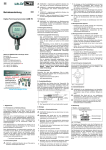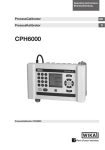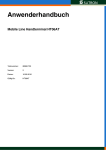Download LPC 200 Manual - DRUCK & TEMPERATUR Leitenberger
Transcript
Operating Instructions
Betriebsanleitung
Pressure Calibrator LPC 200
GB
Druckkalibrator LPC 200
D
GB Operating Instructions LPC 200
Pressure Calibrator
Page3 - 37
D Betriebsanleitung LPC 200
Information
This symbol provides you with information, notes and tips.
Warning!
This symbol warns you against actions that can cause injury to
people or damage to the instrument.
LR-Cal = Quality Pressure Calibration Equipment Made in Germany by DRUCK & TEMPERATUR Leitenberger GmbH
DruckSeite38 - 74
Pressure Calibrator
LPC 200
LR-Cal = Quality Pressure Calibration Equipment Made in Germany by DRUCK & TEMPERATUR Leitenberger GmbH
Contents
GB
1.
General
1.1
General safety instructions
1.2Safety information for the LPC 200 rechargeable battery
1.3
General product information
1.4
Electrical connections to the LPC 200 DigitalConsole
2.
Charging the internal battery
3.
Connection of LPC-2 reference pressure sensors
4.
Display and keyboard explications
4.1
Display in measuring mode
4.2
Basic operation
5.
Requirements for test assemblies with the LPC 200
6.
Display visualisation
6.1
Device status message directly after switching on the LPC 200
6.2
Measuring modes
6.2.1 Standard-measuring mode (standard display after switching on)
6.2.2 Measuring mode with MIN/MAX function
6.2.3 Measuring mode with pressure rate display
6.2.4 Info display
6.3
Pressure units
6.4
Measuring signal processing
6.5
TARE function
6.6
“FUNC” function key
6.6.1 Backlight (LIGHT)
6.6.2 USB interface (USB)
6.6.3 Data logger (LOGGER)
6.6.4 Measuring value resolution (DIGITS)
6.6.5 Zero point correction (only for gauge pressure range) (OFFSET CORRECTION)
7.
Troubleshooting measures
7.1
Table: Fault description and measures
8
Re-calibrating and servicing
9.
Transport of the system des Gerätes
10.
Storage of the system
11
Placing out of service
12.
Specifications
13.
Dimensions
14.
Accessories
LR-Cal Operating Instructions
Pressure Calibrator LPC 200
4
5
7
8
9
10
11
13
13
14
15
16
16
17
17
18
19
20
21
21
22
23
23
24
25
26
27
29
29
30
30
31
31
32
34
36
Pressure Calibrator
LPC 200
GB 1. General
In the following chapters detailed information on the Pressure Calibrator LPC 200
and its proper use can be found.
Should you require further information, or should there be problems which are not
dealt with in detail in the operating instructions, please contact LR-Cal /
DRUCK & TEMPERATUR Leitenberger GmbH, www.druck-temperatur.de
The warranty period for the Pressure Calibrator LPC 200 is 24 months according to
the general terms of supply of ZVEI.
The guarantee is void if the appliance is put to improper use or if the operating
instructions are not observed or if an attempt is made to open the appliance.
We also point out that the content of these operating instructions neither forms part
of an earlier or existing agreement, assurance or legal relationship nor is meant to
change these. All obligations of LR-Cal (Leitenberger) result from the respective
sales contract and the general business terms of LR-Cal (DRUCK & TEMPERATUR
Leitenberger GmbH.
Names of companies or products mentioned in this handbook are registered trade
marks of the manufacturer.
We reserve the right to effect reasonable changes on the basis of technical
improvements.
Any reproduction of this manual or parts thereof by any means is prohibited.
Version key regarding firmware and respective manual.
Manual
V 1.1
Firmware
>1.06
© 2008 Copyright DRUCK & TEMPERATUR Leitenberger GmbH, Germany.
LR-Cal Operating Instructions
Pressure Calibrator LPC 200
LR-Cal = Quality Pressure Calibration Equipment Made in Germany by DRUCK & TEMPERATUR Leitenberger GmbH
Factory calibration of the instrument is according to relevant international standards.
Pressure Calibrator
LPC 200
1.1 General safety instructions
GB
LR-Cal = Quality Pressure Calibration Equipment Made in Germany by DRUCK & TEMPERATUR Leitenberger GmbH
This device has been designed and tested in accordance with
the relevant safety regulations for electronic devices. However,
its trouble-free operation and reliability cannot be guaranteed
unless the standard safety measures and special safety advice
given in this manual is followed when using the device.
1. The system must only be operated by trained and authorised personnel who
know the instruction and can work according to them.
2. Trouble-free operation and reliability of the device can only be guaranteed so
long as the device is not subjected to any climatic conditions other than those
stated under “Specification“.
3.The LPC 200 always has to be handled with the care required for an electronic
precision instrument (protect from humidity, impacts, strong magnetic fields,
static electricity and extreme temperatures, do not insert any objects into the
instrument and its openings). The device and sensors must be handled with care
(don‘t throw, hit, etc.). Protect plugs and sockets from contamination.
4. If the device is moved from a cold to a warm environment, condensation may
cause the equipment to fail. You should therefore ensure the device temperature
has adjusted to the ambient temperature before trying to switch it on.
5. If the instrument is to be connected to other devices (e.g. via serial interface)
care must be taken when designing the equipment connections. It is possible
that internal wiring within the external device (e.g. connection of GND to Earth)
may cause excessive voltages which could harm or destroy the instrument or
other connected devices.
6.The mains plug of the battery charger unit powering the LPC 200 must always
be accessible when connected to a power outlet, i.e., you must be able to pull
the plug from the power outlet without difficulty, at any time. However if possible,
for safety reasons, it should be operated without the battery charger attached.
If the device is operated with a faulty mains power supply (e.g.
short circuit from mains voltage to output voltage) this could
result in dangerous voltages at the device (e.g. at the sensor
socket or serial interface).
7. Significant electromagnetic radiation can adversely affect the measuring signal of
the reference sensor (and therefore also the test item) or even disrupt the display
of the signal completely.
LR-Cal Operating Instructions
Pressure Calibrator LPC 200
Pressure Calibrator
LPC 200
GB 8. The display window is made of glass (which can splinter). Unless there is no
possibility of this glass breaking during operation, anyone in the close vicinity of
the equipment must wear eye protectors, both before and during operation.
9. Test and calibration assemblies must always be constructed and also dismantled in an unpressurised state (atmosphere).
10.If the LPC-2 Pressure Sensor is used for applications with oil as the fluid
media, subsequent use with fuels or gases is prohibited, since this could cause
an explosion and risks harm to both people and machinery.
11. If the equipment is damaged and might no longer operate safely, it should be
taken out of use and securely marked in such a way that it will not be again.
There is visible damage to the device
The device is not working as specified
The device has been stored under unsuitable conditions for an extended period
of time.
If there is any doubt, please return the device to the manufacturer for repair or
maintenance.
12. Customers must not attempt to alter or repair the device themselves. Please
return the device to the manufacturer for any repair or maintenance.
13. Any operation not included in the following instructions or outside the specifications must not be attempted.
LR-Cal Operating Instructions
Pressure Calibrator LPC 200
LR-Cal = Quality Pressure Calibration Equipment Made in Germany by DRUCK & TEMPERATUR Leitenberger GmbH
Operator safety may be at risk if:
Pressure Calibrator
LPC 200
1.2 Safety information for the LPC 200 rechargeable battery
GB
The electrolytes within the LPC 200s rechargeable batteries are inflammable. If there is any visible leakage the equipment must be kept away from ignition sources and should be
wrapped in absorbent cloths.
If there is any contact with this electrolyte it should be
removed by rinsing thoroughly with clean water.
LR-Cal = Quality Pressure Calibration Equipment Made in Germany by DRUCK & TEMPERATUR Leitenberger GmbH
If it comes into contact with the eyes - Do not rub them
If it comes into contact with the skin - soap should also be
used.
Medical assistance should be sought immediately!
In the case of fire, the incineration gases are irritating and
poisonous.
If this occurs appropriate action must be taken and immediate
medical assistance sought!
LR-Cal Operating Instructions
Pressure Calibrator LPC 200
Pressure Calibrator
LPC 200
GB 1.3 General product information
Reference pressure sensors LPC-2
There are numerous reference pressure sensors for the Pressure Calibrator
LPC 200 with measuring ranges from 400 mbar to 1000 bar
with an accuracy of 0.025 % and over 1000 bar up to 4000 bar with an accuracy
of 0.15 % to choose from, they can be interchanged on the instrument quickly
and without the need for tools. When the LPC 200 is switched on, the attached
reference pressure sensor is recognized automatically, so that no further configuration is needed.
Up to 10 LPC-2 reference pressure sensors are supported by
one LPC 200.
That means that the calibration data of 10 reference pressure
sensors can be stored in one LPC 200.
Instrument features
The instrument has 3 operating modes:
MEASURING MODE without additional function (standard measuring mode)
MEASURING MODE with MIN. and MAX. function
MEASURING MODE with additional pressure rate display
These different measuring modes are accessible via the MODE key.
The current pressure unit can be changed simply to one of the 6 saved pressure
units via the UNIT key and the display resolution can be adapted via the FUNC
key.
The integrated data logger is operated via the FUNC key and read out and
displayed via the "LPC-Cal" PC software by LR-Cal (Leitenberger).
Furthermore, "PrintCal" allows computer-supported calibration of pressure
indicators and generation of a calibration certificate.
In order to transfer data to a PC, the Pressure Calibrator LPC 200 is
provided with a USB interface that is activated and deactivated via
the FUNC key.
The instrument is powered by an internal rechargeable Lithium-Ion battery, which
can be recharged using the battery charger supplied.
LR-Cal Operating Instructions
Pressure Calibrator LPC 200
LR-Cal = Quality Pressure Calibration Equipment Made in Germany by DRUCK & TEMPERATUR Leitenberger GmbH
Application
The Pressure calibrator LPC 200 unites the advantages of a compact, handheld instrument with the precision of a laboratory calibration instrument.
In this way, everyday tasks in the field become particularly simple such as
measuring, testing or calibrating pressure measuring instruments.
Pressure Calibrator
LPC 200
1.4 Electrical connections to the LPC 200 DigitalConsole
GB
LR-Cal = Quality Pressure Calibration Equipment Made in Germany by DRUCK & TEMPERATUR Leitenberger GmbH
All electrical connections for the LPC 200 are located along the top edge of the
instrument (see the picture below).
Connection for
interface adapter
Power connection
Sensor connection
Only the appropriate, original LR-Cal components should be
connected to these electrical ports. (Only the LR-Cal battery
charger to the Mains Input/Charger socket and only a LR-Cal
USB interface cable, as appropriate, to the interface port).
The LPC 200 must be switched off before either connecting
or disconnecting any of the electrical cables. In addition, the
supply voltage marked on the power supply unit must match
the local mains voltage.
LR-Cal Operating Instructions
Pressure Calibrator LPC 200
Pressure Calibrator
LPC 200
GB 2. Charging the internal battery
The integrated rechargeable battery may only be charged
outside the area subject to explosion hazards. This means,
connecting the rechargeable battery charging device inside
the area subject to explosion hazards is strictly prohibited.
The mains plug of the battery charger unit powering the LPC 200 must always be
accessible when connected to a power outlet, i.e., you must be able to pull the plug
from the power outlet without difficulty, at any time. However if possible, for safety
reasons, it should be operated without the battery charger attached.
The equipment is delivered with the batteries 25 % - 50 %charged and they should
first be fully charged before initial operation.
The battery level status (charge in %) is displayed on the top right side of the
display (see chapter 4.1: “Display and keyboard explanation“).
The temperature during charging must be between 10 °C and 45 °C.
When the mains lead/battery charger is connected to the
LPC 200, the rechargeable battery will be charged, even if the
LPC 200 is turned off.
The battery level during storage or shipping should be
between 30 % - 50 %.
Only use the battery charger approved by the manufacturer (LR-Cal by Leitenberger).
When the battery charger is not in use, its power supply plug should be disconnected from the mains socket. Do not leave the battery charger attached to
the rechargeable battery longer than one day, since overloading can shorten
its lifespan. If, after 24 hours, the rechargeable battery isn't fully charged, you
should contact the manufacturer. When unused, a fully charged battery will lose
its charge over time.
10
LR-Cal Operating Instructions
Pressure Calibrator LPC 200
LR-Cal = Quality Pressure Calibration Equipment Made in Germany by DRUCK & TEMPERATUR Leitenberger GmbH
Use with a defective power supply unit (e.g. short-circuit
from mains voltage to the output voltage) can produce lethal
voltages within the equipment!
Pressure Calibrator
LPC 200
Extreme temperatures have an adverse effect on battery charging. As a result,
the battery may first need to be either cooled or warmed, as appropriate.
GB
When the battery is nearly empty, the message "low BAT" appears in the display.
With 0 % battery level, the equipment automatically switches itself off and must
then be recharged using the battery charger.
Do not use a damaged or worn battery charger.
Keep the equipment between 15 °C and 35 °C.
Equipment with either a warm or a cold battery might not operate fully.
LR-Cal = Quality Pressure Calibration Equipment Made in Germany by DRUCK & TEMPERATUR Leitenberger GmbH
In particular, Li-Ion rechargeable batteries operate poorly under 0 °C.
3. Connection of LPC-2 reference pressure sensors
Only use LPC-2 Series sensors! Using other sensors can
damage both the LPC 200 and the sensors. Switch the
instrument off before changing sensors. Unless the sensor is
properly connected before the equipment is switched on, it
may not be correctly identified by the instrument.
For Gauge-Pressure sensors, there is a pressure-equalising
vent in the top of the sensor under the plastic fitting. This vent
(with integrated membrane) must remain absolutely clear!
Only use original LR-Cal connection cable for the operation of
LPC-2 Pressure Sensors.
LR-Cal Operating Instructions
Pressure Calibrator LPC 200
11
Pressure Calibrator
LPC 200
GB The LPC 200 and the pressure transmitter are connected using a discrete connect-
ing cable. For the sensor change may always be used the 8 poles plug-in contact of
the sensor.
Top view (indicator)
Side view: sensor
A LPC-2 reference pressure sensor is electrically connected to the LPC 200 by
connecting the corresponding plug connector of the cable on the sensor according to the orientation guide and secured by means of a coupling ring (screw in the
coupling ring clockwise without exercising too much force). To disconnect, the
screw collar must be turned anti-clockwise and the sensor pulled away using the
connector body, not the cable.
For the connection to the display unit, the other cable end must also be connected
according to the orientation guide and secured by means of the coupling ring
(screw in the coupling ring without exercising too much force). Unscrew the
coupling ring counter-clockwise to loosen the connection and do not pull the cable
but only the plug socket when disconnecting the display unit.
12
LR-Cal Operating Instructions
Pressure Calibrator LPC 200
LR-Cal = Quality Pressure Calibration Equipment Made in Germany by DRUCK & TEMPERATUR Leitenberger GmbH
Connection:
Indicator - Sensor
via connecting
cable
Pressure Calibrator
LPC 200
4. Display and keyboard explications
GB
4.1 Display in measuring mode
I
II
a
LR-Cal = Quality Pressure Calibration Equipment Made in Germany by DRUCK & TEMPERATUR Leitenberger GmbH
c
b
Display (Measuring mode)
a) Current pressure measuring value
b) Current unit and pressure type
- Overpressure: without identification;
- Absolute pressure: is marked by an additional "a"
c) Functions that can be shown optionally
I) Bar graph
The bar graph displays from 0 ... 100 % of the measuring range of the currently
connected sensor. Corresponding to the current pressure value it is filled by x %
and gives information about the current utilisation of the connected pressure
sensor.
II) Rechargeable battery capacity status display
The rechargeable battery capacity status display displays from 0 ... 100 % of the
charging state. It is filled by x % corresponding to the current charging state and
gives information about the current charging state of the rechargeable battery.
LR-Cal Operating Instructions
Pressure Calibrator LPC 200
13
Pressure Calibrator
LPC 200
GB 4.2 Basic operation
Measuring mode incl.
MIN & MAX Function
Measuring mode incl.
Rate Function
„ringshift“
Info display
Standard
measuring mode
TARE-Function
on/off
Changing the unit
(bar, mbar, kPa, Psi,
mmHg, inHg)
Special functions of the
upper buttons
Instrument
on/off
= Press button
14
Backlighting (on/off)
MODE = on
UNIT = off
USB Interface
(on/off)
MODE = on
UNIT = off
Data logger
(Start/Pause/Stop)
MODE = start
TARE = pause
UNIT = stop
Measuring resolution
(+/-)
Permanent zero correction (only gauge
pressure sensors)
Standard
measuring mode
MODE = +
UNIT = TARE = corr.
„ringshift“
LR-Cal Operating Instructions
Pressure Calibrator LPC 200
LR-Cal = Quality Pressure Calibration Equipment Made in Germany by DRUCK & TEMPERATUR Leitenberger GmbH
„ringshift“
Pressure Calibrator
LPC 200
5. Requirements for test assemblies with the LPC 200
GB
Battery level
Before starting any task, the device should be switched on
briefly to determine that there is sufficient charge in the
battery (battery level in %).
The battery level is indicated top right at the display in a
device-status message.
100 % battery charge will allow approximately 25 hours of
instrument operation.
LR-Cal = Quality Pressure Calibration Equipment Made in Germany by DRUCK & TEMPERATUR Leitenberger GmbH
Initially the test assembly must be mechanically constructed and, if necessary,
electrically connected (both in accordance with the previous Chapters).
Before switching the LPC 200 on, it should be ensured that the test assembly
is not pressurised (System is vented to atmosphere) and that the equipment is
correctly assembled (correct mounting position).
In particular, assemblies with small measuring ranges
(e.g. < 1 bar) are orientation dependent (i.e. the mounting
position influences the measured signal considerably). This
can be compensated, if necessary, using the Tare function (see
Chapter 6.5 “TARE-Function“).
Absolute-pressure measuring ranges < 1 bar are, by definition,
in an overload condition at atmospheric pressure. Therefore
no measured value appears in the display, but rather 3 crosses, indicating a pressure outside of the measuring range of
the attached sensor. If the pressure is reduced, so that it falls
within the permissible measuring range, then the measured
value appears in the display.
LR-CalOperating Instructions
Pressure Calibrator LPC 200
15
Pressure Calibrator
LPC 200
GB 6. Display visualisation
6.1 Device status message directly after switching on the LPC 200
I key, a status display appears
The status message is followed by the standard measuring mode display (see
chapter 6.2.1).
16
LR-Cal Operating Instructions
Pressure Calibrator LPC 200
LR-Cal = Quality Pressure Calibration Equipment Made in Germany by DRUCK & TEMPERATUR Leitenberger GmbH
Directly after switching on the device via the
for a moment.
Pressure Calibrator
LPC 200
6.2 Measuring modes
GB
6.2.1 Standard-measuring mode (standard display after switching on)
Approx. 3 seconds after switching on the LPC 200 with the LPC-2 reference
pressure sensor connected correctly, the "Standard measuring mode" display
appears (see figure below). It displays the current measuring value, the unit and
pressure type of the currently connected pressure sensor and additionally a bar
graph and a rechargeable battery charging state.
LR-Cal = Quality Pressure Calibration Equipment Made in Germany by DRUCK & TEMPERATUR Leitenberger GmbH
If the sensor has not been calibrated with the display unit, the
message "uncalibrated sensor" will appear on the display. In this
case, it is not allowed to use this sensor.
I
II
a
b
Standard measuring mode
a) Current pressure measuring value
b) Current unit and pressure type
- Overpressure: without identification;
- Absolute pressure: is marked by an additional "a"
I) Bar graph
The bar graph displays from 0 ... 100 % of the measuring range of the currently
connected sensor. Corresponding to the current pressure value it is filled by x %
and gives information about the current utilisation of the connected pressure
sensor.
II) Rechargeable battery capacity status display
The rechargeable battery capacity status display displays from 0 ... 100 % of the
charging state. It is filled by x % corresponding to the current charging state and
gives information about the current charging state of the rechargeable battery.
LR-Cal Operating Instructions
Pressure Calibrator LPC 200
17
Pressure Calibrator
LPC 200
GB 6.2.2 Measuring mode with MIN/MAX function
Different functions can be added to the display via the MODE key, e.g. MIN and
MAX function.
Activating the MIN/MAX function by:
pressing the MODE key once* (directly in the standard working mode).
* If you are not in the standard measuring mode, press the MODE key until the measuring mode with the
MIN/MAX function appears on the display).
II
a
c
d
b
Measuring mode with MIN/MAX function
a) Current pressure measuring value
b) Current unit and pressure type
- Overpressure: without identification;
- Absolute pressure: is marked by an additional "a"
c) Minimum function:
The minimum function stores and displays the minimum value since switching on
and is reset by switching off/on the device.
d) Maximum function
The maximum function stores and displays the maximum value since switching
on and is reset by switching off/on the device.
I) Bar graph
The bar graph displays from 0 ... 100 % of the measuring range of the currently
connected sensor. Corresponding to the current pressure value it is filled by x %
and gives information about the current utilisation of the connected pressure
sensor.
II) Rechargeable battery capacity status display
The rechargeable battery capacity status display displays from 0 ... 100 % of the
charging state. It is filled by x % corresponding to the current charging state and
gives information about the current charging state of the rechargeable battery.
MODE
18
Return to the standard measuring mode by pressing this key several times.
LR-Cal Operating Instructions
Pressure Calibrator LPC 200
LR-Cal = Quality Pressure Calibration Equipment Made in Germany by DRUCK & TEMPERATUR Leitenberger GmbH
I
Pressure Calibrator
LPC 200
6.2.3 Measuring mode with pressure rate display
GB
Different functions can be added to the display via the MODE key, e.g. the pressure
rate function (RATE).
Activating the pressure rate function by:
Pressing the MODE key twice* (directly in the standard measuring mode)
* If you are not in the standard measuring mode, press the MODE key until the measuring mode with the
pressure rate function appears on the display).
LR-Cal = Quality Pressure Calibration Equipment Made in Germany by DRUCK & TEMPERATUR Leitenberger GmbH
I
II
a
c
b
Measuring mode with pressure rate display
a) Current pressure measuring value
b) Current unit and pressure type
- Overpressure: without identification;
- Absolute pressure: is marked by an additional "a"
c) Current pressure rate (RATE):
The pressure rate displays all current pressure changes/sec.
I) Bar graph
The bar graph displays from 0 ... 100 % of the measuring range of the currently
connected sensor. Corresponding to the current pressure value it is filled by x %
and gives information about the current utilisation of the connected pressure
sensor.
II) Rechargeable battery capacity status display
The rechargeable battery capacity status display displays from 0 ... 100 % of the
charging state. It is filled by x % corresponding to the current charging state and
gives information about the current charging state of the rechargeable battery.
MODE
Return to the standard measuring mode by pressing this key several times.
LR-Cal Operating Instructions
Pressure Calibrator LPC 200
19
Pressure Calibrator
LPC 200
GB 6.2.4 Info display
Different functions can be added to the display via the MODE key, e.g. the Info
display function: Info (INFO).
Activating the Info display by:
pressing the MODE key three times* (directly in the standard working mode).
1
2
3
4
5
6
7
8
Info display
1)LPC 200 serial number
2) Current firmware version on the device
3) Internal sensor number of the currently connected sensor
4) Pressure rate of the currently connected sensor
5) Precision in % FS of the currently connected sensor
6) Measuring range beginning of the currently connected sensor
7) Measuring range end of the currently connected sensor
8) Calibration date of the currently connected sensor
MODE
20
Return to the standard measuring mode by pressing this key several times.
LR-Cal Operating Instructions
Pressure Calibrator LPC 200
LR-Cal = Quality Pressure Calibration Equipment Made in Germany by DRUCK & TEMPERATUR Leitenberger GmbH
* If you are not in the standard measuring mode, press the MODE key until the Info display appears on the
display).
Pressure Calibrator
LPC 200
6.3 Pressure units
GB
Depending on the measuring range of the current pressure sensor the units bar,
mbar, kPa mmHg, inHg or psi can be selected via the UNIT key.
Repeat pressing the UNIT key until the desired unit is displayed (ring shift).
LR-Cal = Quality Pressure Calibration Equipment Made in Germany by DRUCK & TEMPERATUR Leitenberger GmbH
Table of available units including their conversion factors in relation the unit
bar:
bar
mbar
psi
inHg (60 °F)
mmHG (0 °C)
kPa
1.00000E+00
1.00000E-03
6.89475E-02
3.37690E-02
1.33322E-03
1.00000E-02
6.4 Measuring signal processing
The default value of the filter for the measuring signal processing/smoothing is
factor "3" and can only be changed into 1 to 5 by means of the LPC-Cal PC
software (available as an option).
1 = no filter, ... , 5 = high filter
LR-Cal Operating Instructions
Pressure Calibrator LPC 200
21
Pressure Calibrator
LPC 200
GB 6.5 TARE function
In the measuring mode you can carry out a zero point correction on overpressure
sensors via the TARE function.
Activating the TARE function by:
pressing the TARE key; this sets the current display to 0 and from now on all
measurements are displayed in relation to the set tare value. The writing TARE,
displayed directly above the pressure unit, indicates the activation of this function.
Press the TARE key again to deactivate the tare function.
II
a
c
b
TARE Function activated
a) Current pressure measuring value
b) Current unit and pressure type
- Overpressure: without identification;
- Absolute pressure: is marked by an additional "a"
c) Signal that the tare function is active
I) Bar graph
The bar graph displays from 0 ... 100 % of the measuring range of the currently
connected sensor. Corresponding to the current pressure value it is filled by x %
and gives information about the current utilisation of the connected pressure
sensor.
II) Rechargeable battery capacity status display
The rechargeable battery capacity status display displays from 0 ... 100 % of the
charging state. It is filled by x % corresponding to the current charging state and
gives information about the current charging state of the rechargeable battery.
22
LR-Cal Operating Instructions
Pressure Calibrator LPC 200
LR-Cal = Quality Pressure Calibration Equipment Made in Germany by DRUCK & TEMPERATUR Leitenberger GmbH
I
Pressure Calibrator
LPC 200
6.6 "FUNC" function key
GB
6.6.1 Backlight (LIGHT)
Different configurations can be carried out via the FUNC key, e.g. switching on and
off the backlight
Activating the backlight (LIGHT) menu item by:
pressing the FUNC key once* (directly in the measuring mode).
LR-Cal = Quality Pressure Calibration Equipment Made in Germany by DRUCK & TEMPERATUR Leitenberger GmbH
* If you already are in a "FUNC menu item", press the FUNC key until the "LIGHT" menu item appears.
In the "LIGHT" "FUNC menu item" the backlight can be switched on via the MODE
key and switched off via the UNIT key.
FUNC
Return to the measuring mode by pressing this key several times.
LR-Cal Operating Instructions
Pressure Calibrator LPC 200
23
Pressure Calibrator
LPC 200
GB 6.6.2 USB interface (USB)
Different configurations can be carried out via the FUNC key, e.g. activating or
deactivating the USB interface.
Activating the USB interface menu item (USB) by:
pressing the FUNC key twice* (directly in the measuring mode).
In the "USB" "FUNC menu item" the USB interface can be activated via the MODE
key and deactivated via the UNIT key.
For calibration or evaluation tasks the LPC-Cal PC software is
available.
FUNC
24
Return to the measuring mode by pressing this key several times.
LR-Cal Operating Instructions
Pressure Calibrator LPC 200
LR-Cal = Quality Pressure Calibration Equipment Made in Germany by DRUCK & TEMPERATUR Leitenberger GmbH
* If you already are in a "FUNC menu item", press the FUNC key until the "USB" menu item appears.
Pressure Calibrator
LPC 200
6.6.3 Data logger (LOGGER)
GB
Different configurations can be carried out via the FUNC key, e.g. operating the
integrated data logger.
Activating the data logger (LOGGER) menu item (USB) by:
pressing the FUNC key three times* (directly in the measuring mode).
* If you already are in a "FUNC menu item", press the FUNC key until the "LOGGER" menu item appears.
LR-Cal = Quality Pressure Calibration Equipment Made in Germany by DRUCK & TEMPERATUR Leitenberger GmbH
a1/a2
b
In the "LOGGER" "FUNC menu item" data recording is started via the MODE key,
interrupted via the TARE key and stopped via the UNIT key.
a1 = currently stored points
a2 = max. number of possible stored points
b=cycle time (changeable via the optional "LPC-Cal" PC software)
The LPC-Cal PC software is used to read out and display
the saved logger data and to configure the logger. Moreover LPCCal" is also used to set the cycle time (see point: b) from 1 sec up
to 3600 sec.
FUNC
Return to the measuring mode by pressing this key several times.
LR-Cal Operating Instructions
Pressure Calibrator LPC 200
25
Pressure Calibrator
LPC 200
GB 6.6.4 Measuring value resolution (DIGITS)
Different configurations can be carried out via the FUNC key, e.g. changing the
display resolution.
Activating the measuring value resolution (DIGITS) menu item by:
pressing the FUNC key four times* (directly in the measuring mode).
In the "DIGITS" "FUNC menu item" the displayed measuring value resolution can
be reduced via the MODE key and increased via the UNIT key. Up to 6 digits can be
displayed in total.
FUNC
26
Return to the measuring mode by pressing this key several times.
LR-Cal Operating Instructions
Pressure Calibrator LPC 200
LR-Cal = Quality Pressure Calibration Equipment Made in Germany by DRUCK & TEMPERATUR Leitenberger GmbH
* If you already are in a "FUNC menu item", press the FUNC key until the "DIGITS" menu item appears.
Pressure Calibrator
LPC 200
6.6.5 Zero point correction (only for gauge pressure ranges)
(OFFSET CORRECTION)
GB
Different configurations can be carried out via the FUNC key, e.g. the zero point
correction of gauge pressure sensors.
Activating the zero point correction (OFFSET CORRECTION) menu item by:
pressing the FUNC key five times* (directly in the measuring mode).
LR-Cal = Quality Pressure Calibration Equipment Made in Germany by DRUCK & TEMPERATUR Leitenberger GmbH
* If you already are in a "FUNC menu item", press the FUNC key until the "OFFSET CORRECTION" menu
item appears.
Zero point correction for gauge pressure sensors
If the measuring value of the LPC 200 is not zero with the gauge pressure
sensor connected although the sensor is not pressurised and open to atmosphere, the zero point of the gauge pressure sensors can be corrected via the
"OFFSET CORRECTION" "FUNC menu item" by pressing the TARE key.
FUNC
Return to the measuring mode by pressing this key several times.
LR-Cal Operating Instructions
Pressure Calibrator LPC 200
27
Pressure Calibrator
LPC 200
GB 7. Troubleshooting measures
If faults cannot be repaired, the system must be put out of
operation immediately and this information is to be given to
the manufacturer.
Repairs must only be carried out by Leitenberger.
Interventions and changes on the appliance are not allowed.
7.1 Table: Fault description and measures
Type of fault
Measures
I. When switching the instrument on,
after 10 seconds no measured value
is displayed, but instead, the whole
display is dark.
Charge the internal battery using the
charger unit.
II. The display is dark and the measures
under point I have no effect.
Check that the charger unit is connected
properly, and also check (using appropriately qualified personnel) that the power
supply voltage is correct.
III. Malfunction during operation
Turn the instrument off, and after 5
seconds, turn it on again.
IV. In the display three crosses (+++)
appear.
The current pressure value is to high.
Adjust the pressure immediately and
appropriately.
28
LR-Cal Operating Instructions
Pressure Calibrator LPC 200
LR-Cal = Quality Pressure Calibration Equipment Made in Germany by DRUCK & TEMPERATUR Leitenberger GmbH
In case of faults caused by defects of the electrical or pneumatic/hydraulic equipment the operators must inform their superiors immediately and call in the qualified
and authorised technical staff for maintenance.
Pressure Calibrator
LPC 200
Type of fault
Measures
IV. In the display three lines (---) appear.
The current pressure value is to low.
Adjust the pressure immediately and
appropriately.
GB
VI. In the display the message “low BAT“ The battery charge level is less than
appears.
10 %. The instrument must be charged
using its charger unit.
LR-Cal = Quality Pressure Calibration Equipment Made in Germany by DRUCK & TEMPERATUR Leitenberger GmbH
VII. The backlight is no longer working.
The backlight is switched off and has to
be reactivated via the menu (see chapter
6.6.1: „Backlight (LIGHT)“).
Further help can be found through DRUCK & TEMPERATUR Leitenberger GmbH.
LR-Cal Operating Instructions
Pressure Calibrator LPC 200
29
Pressure Calibrator
LPC 200
GB 8. Re-calibrating and servicing
We recommend having the system re-calibrated by the manufacturer at regular
intervals of approx. 12 months. Every re-calibration at the factory also includes a
comprehensive and free checking of all system parameters.
Maintenance advice
Both the LPC 200 and sensors are manufactured using solid-state technology,
and contain no moving parts which could wear. If the instrument housing has
been opened, the warranty becomes invalid.
Before cleaning the surface of the instrument, it has to sure
that it is not pressurized, the power switched off and the
power supply disconnected.
The electrical connections along the upper edge of the instruments should not come into contact with a damp cloth.
9. Transport of the system
Before the system is shipped all remains of any medium stuck
to it must be removed. This is particularly important if the
medium is a health hazard such as a corrosive, toxic, carcinogenic, radioactive, etc.
Please follow the following instructions to prevent damage.
1. Wrap the system in antistatic plastic foil.
2. Using the insulating material, place the system in the box in such a way that
there is about the same amount of insulating material on all sides of the transport
box.
30
LR-Cal Operating Instructions
Pressure Calibrator LPC 200
LR-Cal = Quality Pressure Calibration Equipment Made in Germany by DRUCK & TEMPERATUR Leitenberger GmbH
To clean the membrane keyboard and the display, use only customary plastic or
glass cleaning agents in compliance with the guidelines of the manufacturer. Use
clothes which are not prone to generate fluffs.
Pressure Calibrator
LPC 200
3. If possible add a bag of desiccant to the box
GB
4. Make sure that the shipment is marked as transport of a highly sensitive measuring instrument.
10. Storage of the system
LR-Cal = Quality Pressure Calibration Equipment Made in Germany by DRUCK & TEMPERATUR Leitenberger GmbH
Before the system is stored all remains of any medium stuck
to it must be removed. This is particularly important if the
medium is a health hazard such as a corrosive, toxic, carcinogenic, radioactive, etc.
The storage place must satisfy the following conditions:
Ambient temperature: 0 to 70 °C (Temperatures above 40 °C can affect the
capacity of the rechargeable battery)
Humidity: 35 to 85 % relative humidity without condensation
Avoid the following influences:
Direct sunlight or vicinity to hot objects
Mechanical vibration
Soot, steam, dust and corrosive gasses
Explosion-hazard environment, inflammable atmosphere
Please follow the following instructions to avoid damage.
1. Wrap the system in antistatic plastic foil.
2. Using the insulating material, place the system in the box in such a way that
there is about the same amount of insulating material on all sides of the transport
box.
3. If the system is stored for a longer time (more than 30 days) add a bag with
desiccant to the box.
11. Placing out of service
Before the system is shipped all remains of any medium stuck
to it must be removed. This is particularly important if the
medium is a health hazard such as a corrosive, toxic, carcinogenic, radioactive, etc.
When disposing of the system please observe the legal and local
regulations in force. For the final disposal of the system a special
firm qualified for this is to be commissioned.
LR-Cal Operating Instructions
Pressure Calibrator LPC 200
31
Pressure Calibrator
LPC 200
GB 12. Specifications
Specifications
LPC 200 Pressure Calibrator
(complete measuring chain)
1 pressure transmitter (interchangeable without tools)1
Sensors
Pressure ranges (standard)
bar
0.4
1.6
6
16
40
100
250
600
1000
Overpressure safety
bar
2
10
35
80
80
200
500
1200
1500
Burst pressure
bar
2.4
12
42
96
400
800
1200
2400
3000
0.025 % FS* or 0.1 % of measured value (whichever is the greater)
Pressure ranges (high pressure)
bar
1600
2500
4000
Overpressure safety
bar
2000
3000
4400
Burst pressure
bar
4000
5000
7000
Accuracy (measurement chain)
0.15 % FS
Type of pressure
Active temperature compensation
°C
{In addition to the above-specified pressures; vacuum, bi-directional
ranges and absolute pressures are available}
bar, mbar, kPa, mmHg, inHg and psi (dependent of the measurement
range, selectable)
+10 ... +40
Permissible ambient temperature
°C
0 ... +50
Units of pressure
Calibration*
Factory calibration certificate (optional: DKD calibration certificate)
Specifications
LPC 200 Digital Instrument
Display
Large graphic display, with backlighting On/Off selectable
Display definition
Up to 6 digits; selectable
Measuring rate (pressure):
Values
Functions
5/sec
Data logger
Min-, Max-memory, pressure rate, tare, offset-correction for gauge
pressure ranges, logger function
up to 1000 values; cycle time: adjustable from 1 ... 3600 seconds
Interface
USB
Power supply
Battery operation
h
Internal Lithium-Ion rechargeable battery, (charging time: < 6 h; alternative: mains supply via charger)
approx. 25
Permissible air humidity
% r. h.
0 ... 85 (relative humidity without moisture condensation; at 50 °C)
Permissible storage temperatue
°C
Housing
Ingress protection
Mass
CE-conformity
32
-20 ... +60
Polyamide 12, membrane keyboard, transparent panels
IP65
g
approx. 480
Interference emission and immunity to EN 61 326, declaration of conformity on request
LR-Cal Operating Instructions
Pressure Calibrator LPC 200
LR-Cal = Quality Pressure Calibration Equipment Made in Germany by DRUCK & TEMPERATUR Leitenberger GmbH
Accuracy (measurement chain)
Pressure Calibrator
LPC 200
Specifications
LPC-2 Reference Pressure Sensor
Pressure connection
Material wetted parts
≤ 1000 bar: G ½ B; {various connection adapters on request}
> 1000 bar: M16 x 1.5 female, with sealing cone
Stainless steel (pressure range > 16 bar additional Elgiloy®)
Internal transmission fluid
Synthetic oil (only for pressure range up to 25 bar)
Permissible temperature
ranges
- Medium
°C
-30 ... +105
- Storage
°C
-40 ... +85
Housing
Stainless steel
Electrical connection
round plug, 8-pole
Ingress protection
Mass
IP65 (with cable connected)
g
CE-conformity
LR-Cal = Quality Pressure Calibration Equipment Made in Germany by DRUCK & TEMPERATUR Leitenberger GmbH
GB
approx. 220
89/336/EWG Interference emission and immunity to EN 61 326;
97/23/EG Pressure equipment directive (Module H)
1)Calibration data sets for up to 10 transmitters can be stored in each LPC 200
*) Calibrated at 23 °C and in vertical mounting position with pressure connection facing downwards.
{} Items in curved brackets are optional extras for an additional price.
LR-Cal Operating Instructions
Pressure Calibrator LPC 200
33
Pressure Calibrator
LPC 200
GB 13. Dimensions
Side view
LR-Cal = Quality Pressure Calibration Equipment Made in Germany by DRUCK & TEMPERATUR Leitenberger GmbH
LPC 200 Digital instrument
Front view
34
LR-Cal Operating Instructions
Pressure Calibrator LPC 200
Pressure Calibrator
LPC 200
GB
LR-Cal = Quality Pressure Calibration Equipment Made in Germany by DRUCK & TEMPERATUR Leitenberger GmbH
LPC-2 Pressure transmitter
LR-Cal Operating Instructions
Pressure Calibrator LPC 200
35
Pressure Calibrator
LPC 200
GB 14. Accessories
Pressure adapters
Various pressure adapters
“Minimess“ Quick-Connect process connection system
Power supply
Battery charger
Connection cable
USB Interface cable
LR-Cal = Quality Pressure Calibration Equipment Made in Germany by DRUCK & TEMPERATUR Leitenberger GmbH
Pressure generation
Pneumatic test pumps
Hydraulic test pumps
Service case
Test and measuring cases
Various test and calibration cases incl. test pump
Software
LPC-Cal calibration certificate print tool
36
LR-Cal Operating Instructions
Pressure Calibrator LPC 200
LR-Cal = Quality Pressure Calibration Equipment Made in Germany by DRUCK & TEMPERATUR Leitenberger GmbH
Pressure Calibrator
LPC 200
GB
LR-Cal Operating Instructions
Pressure Calibrator LPC 200
37
Druckkalibrator
LPC 200
D
Leitenberger24.de Online-Shop
einfach - preiswert - unkompliziert
Messgeräte und
Kalibriergeräte im
Internet bestellen.
Für Firmen, Institute
und Behörden.
Gegen Rechnung.(Bonität vorausgesetzt)
Information
Dieses Zeichen gibt Ihnen Informationen, Hinweise oder Tipps.
Warnung!
Dieses Symbol warnt Sie vor Handlungen, die Schäden an
Personen oder am Gerät verursachen können.
38
LR-Cal Bedienungsanleitung
LPC 200 Druckkalibrator
LR-Cal ist eine Marke der DRUCK & TEMPERATUR Leitenberger GmbH für Druckkalibriersysteme Made in Germany
www.leitenberger24.de
Druckkalibrator
LPC 200
LR-Cal ist eine Marke der DRUCK & TEMPERATUR Leitenberger GmbH für Druckkalibriersysteme Made in Germany
Inhalt
1.
Allgemeines
1.1
Allgemeine Sicherheitshinweise
1.2Sicherheitshinweise bezüglich des LPC 200-Akkus
1.3
Allgemeine Produktinformationen
1.4
Elektrische Anschlüsse am digitalen Anzeigegerät LPC 200
2.
Laden des integrierten Akkus
3.
Anschluss des Referenzsensors LPC-2
4.
Erklärungen zur Anzeige und Tastatur
4.1
Anzeige im Messmodus
4.2Tastatur
5.
Anforderungen an Prüfaubau mit dem LPC 200
6.
Display Darstellungen
6.1
Geräte-Statusmeldung kurz nach dem Einschalten des LPC 200
6.2
Messmodi
6.2.1 Standard-Messmodus (Standard-Bildschirm nach dem Einschalten)
6.2.2 Messmodus inkl. MIN-/MAX-Funktion
6.2.3 Messmodus inkl. Anzeige der Druckrate
6.2.4 Info-Bildschirm
6.3
Druckeinheiten
6.4
Messsignalaufbereitung
6.5
TARA-Funktion
6.6
Die Funktionstaste FUNC
6.6.1 Hintergrundbeleuchtung (LIGHT)
6.6.2 USB-Schnittstelle (USB)
6.6.3 Datenlogger (LOGGER)
6.6.4 Messwert-Auflösung (DIGITS)
6.6.5 Nullpunktkorrektur (nur für Überdruckmessbereiche) (OFFSET CORRECTION)
7.
Maßnahmen bei Störungen
7.1
Tabelle: Fehlerbeschreibung und Maßnahmen
8
Rekalibrierung und Wartung
9.
Transport des Gerätes
10.
Lagerung des Gerätes
11
Außerbetriebname
12.
Technische Daten
13.
Abmessungen
14.
Zubehör
LR-Cal Bedienungsanleitung
LPC 200 Druckkalibrator
40
41
43
44
45
46
47
49
49
50
51
52
52
53
53
54
55
56
57
57
58
59
59
60
61
62
63
64
64
66
66
67
67
68
70
72
39
D
Druckkalibrator
LPC 200
1. Allgemeines
In den folgenden Kapiteln erhalten Sie nähere Informationen zum Druckkalibrator
LPC 200 und seinen ordnungsgemäßen Einsatz. Sollten Sie weitere Informationen
D
wünschen, oder treten besondere Probleme auf, die in der Bedienungsanleitung
nicht ausführlich behandelt werden, erhalten Sie Auskunft bei LR-Cal,
DRUCK & TEMPERATUR Leitenberger GmbH, www.druck-temperatur.de
Die Gewährleistungszeit für den Druckkalibrator LPC 200 beträgt 24 Monate nach
den Lieferbedingungen der DRUCK & TEMPERATUR Leitenberger GmbH. Sämtliche
Gewährleistungsansprüche verfallen bei unsachgemäßer Handhabung bzw. bei
Nichtbeachtung der Betriebsleitungen oder bei dem Versuch das Gerät zu öffnen.
Außerdem weisen wir darauf hin, dass der Inhalt dieser Betriebsanleitung nicht Teil
einer früheren oder bestehenden Vereinbarung, Zusage oder Rechtsverhältnisses ist
oder diese abändern soll.
Sämtliche Verpflichtungen der DRUCK & TEMPERATUR Leitenberger GmbH ergeben
sich aus dem jeweiligen Kaufvertrag und den Liefer- und Zahlungsbedingungen
der DRUCK & TEMPERATUR Leitenberger GmbH.
Firmen- oder Produktnamen, die in diesem Handbuch erwähnt werden, sind eingetragene Warenzeichen dieser Hersteller.
Zumutbare Änderungen aufgrund technischer Verbesserungen behalten wir uns vor.
Eine Vervielfältigung dieses Handbuches oder Teilen davon ist untersagt.
Firmware - Betriebsanleitungs-Versionsschlüssel
Manual
V 1.1
Firmware
>1.06
© 2008 Copyright DRUCK & TEMPERATUR Leitenberger GmbH / LR-Cal
40
LR-Cal Bedienungsanleitung
LPC 200 Druckkalibrator
LR-Cal ist eine Marke der DRUCK & TEMPERATUR Leitenberger GmbH für Druckkalibriersysteme Made in Germany
Bei der Werkskalibrierung der Instrumente wurde sich an entsprechende internationalen Normen orientiert.
Druckkalibrator
LPC 200
1.1 Allgemeine Sicherheitshinweise
LR-Cal ist eine Marke der DRUCK & TEMPERATUR Leitenberger GmbH für Druckkalibriersysteme Made in Germany
Dieses Gerät ist gemäß den Sicherheitsbestimmungen für
elektronische Messgeräte gebaut und geprüft. Die Funktion
und Betriebssicherheit des Gerätes kann nur dann gewährleistet werden, wenn die nationalen Sicherheits- und Unfallverhütungsvorschriften sowie die Sicherheitshinweise der
Betriebsanleitung beachtet werden.
D
1. Das Gerät darf nur von dafür ausgebildeten und befugten Personen bedient
werden, die die Betriebsanleitung kennen und danach arbeiten können!
2. Die einwandfreie Funktion und Betriebssicherheit des Gerätes kann nur unter
den klimatischen Verhältnissen, die im Kapitel „Technische Daten“ spezifiziert
sind, eingehalten werden.
3.Das LPC 200 ist stets mit der, für ein elektronische Präzisionsgerät, erforderlichen Sorgfalt zu behandeln (Vor Nässe, Stößen, starken Magnetfeldern,
statische Elektrizität und extremen Temperaturen schützen, keine Gegenstände
in das Gerät bzw. Öffnungen einführen). Gerät und Sensor müssen pfleglich behandelt werden (nicht werfen, aufschlagen, etc.). Stecker und Buchsen sind vor
Verschmutzung zu schützen.
4. Wird das Gerät von einer kalten in eine warme Umgebung transportiert, so kann
durch Kondensatbildung eine Störung der Gerätefunktion eintreten. In diesem
Fall muss die Angleichung der Gerätetemperatur an die Raumtemperatur vor
einer erneuten Inbetriebnahme abgewartet werden.
5. Konzipieren Sie die Beschaltung beim Anschluss an andere Geräte besonders
sorgfältig. Unter Umständen können interne Verbindungen in Fremdgeräten
(z.B. Verbindung GND mit Erde) zu nicht erlaubten Spannungspotentialen führen,
die das Gerät selbst oder ein angeschlossenes Gerät in seiner Funktion beeinträchtigen oder sogar zerstören können.
6.Der Netzstecker des Lade-/Netzgerätes zum Laden des LPC 200-Akkus muss
immer zugänglich in einer Netzsteckdose stecken, das heißt, man muss ihn
jederzeit ohne Schwierigkeiten aus der Netzsteckdose ziehen können, jedoch ist
aus Sicherheitsgründen möglichst ohne angeschlossenem Netzteil zu arbeiten.
Bei Betrieb mit einem defekten Netzgerät (z. B. Kurzschluss
von Netzspannung zur Ausgangsspannung) können am Gerät
lebensgefährliche Spannungen auftreten!
7. Das Messsignal der Referenz (bzw. des Prüflings) kann durch massive elektromagnetische Einstrahlung beeinflusst werden bzw. die Anzeige des Signals ganz
ausbleiben.
LR-Cal Bedienungsanleitung
LPC 200 Druckkalibrator
41
Druckkalibrator
LPC 200
Die Sicherheit des Benutzers kann durch das Gerät beeinträchtigt sein, wenn es
zum Beispiel:
Sichtbare Schäden aufweist.
Nicht mehr wie vorgeschrieben arbeitet.
Längere Zeit unter ungeeigneten Bedingungen gelagert wurde.
In Zweifelsfällen das Gerät grundsätzlich an den Hersteller zur Reparatur bzw.
Wartung einschicken.
12. Es dürfen am Gerät keine Veränderungen oder Reparaturen vom Kunden vorgenommen werden. Zur Wartung oder Reparatur muss das Gerät zum Hersteller eingesandt werden.
13. Ein anderer Betrieb als der in der folgenden Anleitung beschriebene oder
außerhalb der Spezifikationen, ist bestimmungswidrig und muss deshalb ausgeschlossen werden.
42
LR-Cal Bedienungsanleitung
LPC 200 Druckkalibrator
LR-Cal ist eine Marke der DRUCK & TEMPERATUR Leitenberger GmbH für Druckkalibriersysteme Made in Germany
8. Die Displayfrontscheibe besteht aus Glas (das splittern kann). Ist ein Zerbrechen
der Scheibe während der Benutzung nicht vollständig auszuschließen, müssen
alle Personen in der näheren Umgebung des Gerätes, vor und während der
Benutzung eine Schutzbrille tragen.
D 9. Prüf-/und Kalibrieraufbauten sind immer im drucklosen Zustand (Atmosphäre)
aufzubauen und zu demontieren.
10.Wird der LPC-2 Drucksensor bei Applikationen mit Druckmedium Öl verwendet, so ist ein anschließender Einsatz bei Brennstoffen oder Gasen auszuschließen, da dies zu gefährlichen Explosionen und Gefahr für Mensch und
Maschine führen kann.
11. Wenn anzunehmen ist, dass das Gerät nicht mehr gefahrlos betrieben werden
kann, so ist es außer Betrieb zu setzen und vor einer Wiederinbetriebnahme
durch Kennzeichnung zu sichern.
Druckkalibrator
LPC 200
1.2 Sicherheitshinweise bezüglich des LPC 200-Akkus
Die Elektrolyte des LPC 200-Akkus sind brennbar. Bei sichtbarer Leckage ist das Gerät von Zündquellen fernzuhalten und
D
in absorbierende Tücher zu wickeln.
Bei Kontakt mit Akku-Elektrolyt ist das Elektrolyt mit viel sauberem Wasser zu entfernen.
Bei Augen ohne zu reiben.
Bei der Haut sollte außerdem Seife verwendet werden.
LR-Cal ist eine Marke der DRUCK & TEMPERATUR Leitenberger GmbH für Druckkalibriersysteme Made in Germany
Es ist sofort ärztliche Hilfe aufzusuchen!
Im Falle eines Brandes sind die entstehenden Verbrennungsgase reizend und giftig.
Es sind die für diesen Fall notwendigen Maßnahmen einzuleiten und es ist sofort ärztliche Hilfe aufzusuchen!
LR-Cal Bedienungsanleitung
LPC 200 Druckkalibrator
43
Druckkalibrator
LPC 200
1.3 Allgemeine Produktinformationen
Referenz-Drucksensoren
Für den Druckkalibrator LPC 200 stehen eine Vielzahl von Referenz-Drucksensoren mit Messbereichen von 400 mbar bis zu 1.000 bar mit einer Genauigkeit
von 0,025 % und Messbereiche über 1.000 bar bis 4.000 bar mit einer Genauigkeit von 0,15 % zur Auswahl, die schnell und ohne Werkzeug am Gerät ausgetauscht werden können. Beim Einschalten des LPC 200 wird der angeschlossene Referenz-Drucksensoren automatisch erkannt, so dass jegliche Konfiguration für ihn entfällt.
Es werden bis zu 10 LPC-2-Referenz-Drucksensoren von einem
LPC 200 unterstützt.
D. h. es können für 10 Referenz-Drucksensoren die entsprechenden Kalibrierdaten gespeichert werden.
Geräte-Merkmale
Das Gerät verfügt über 3 Arbeitsmodi:
MESSMODUS ohne Zusatz-Funktion (Standard-Messmodus)
MESSMODUS mit MIN- und MAX-Funktion
MESSMODUS mit zusätzlicher Anzeige der Druckrate
Diese verschiedenen Mess-Modis sind mittels MODE-Taste zugänglich.
Die aktuelle Druckeinheit kann einfach via der UNIT-Taste in eine der 6 hinterlegten Druckeinheiten geändert werden und die Anzeigeauflösung läßt sich via
FUNC-Taste entsprechend anpassen.
Der integrierte Datenlogger läßt sich via FUNC-Taste bedienen und mittels der
optionalen PC-Software „LPC-Cal“ auslesen sowie darstellen.
Außerdem ermöglicht „LPC-Cal“ die computerunterstützte Kalibrierung von
Druckmessgeräten inkl. Generierung eines Kalibierzertifikates.
Bezüglich des Datentransfer zu einem PC verfügt der Druckkalibrator LPC 200
über eine USB-Schnittstelle, die via FUNC-Taste aktiviert bzw. de-aktiviert
werden kann.
Die Stromversorgung des Gerätes erfolgt über den internen Lithium-Ionen Akku,
der mit dem im Lieferumfang befindlichem Ladegerät einfach aufgeladen werden
kann.
44
LR-Cal Bedienungsanleitung
LPC 200 Druckkalibrator
LR-Cal ist eine Marke der DRUCK & TEMPERATUR Leitenberger GmbH für Druckkalibriersysteme Made in Germany
Einsatz
Der Druckkalibrator LPC 200 vereint die Vorteile eines kompakten HandD
Held-Instrumentes mit der Präzision eines Labor-Kalibrierinstrumentes.
Hierdurch gestalten sich alltägliche Aufgaben im Feld wie Messen, Prüfen oder
Kalibrieren von Druckmessgeräten besonders einfach.
Druckkalibrator
LPC 200
1.4 Elektrische Anschlüsse am digitalen Anzeigegerät LPC 200
LR-Cal ist eine Marke der DRUCK & TEMPERATUR Leitenberger GmbH für Druckkalibriersysteme Made in Germany
Am oberen Ende des LPC 200 befinden sich alle elektrischen Anschlüsse (siehe
nachfolgende Abbildung).
Schnittstellenanschluss
D
Netzanschluss
Sensoranschluss
An allen elektrischen Anschlussbuchsen dürfen nur Original
LR-Cal-Komponenten angeschlossen werden. (An der Netz-/
Ladebuchse nur das LR-Cal Ladegerät und an der Schnittstellenbuchse nur das LR-Cal USB-Schnittstellenkabel).
Alle elektrischen Verbindungen sind im ausgeschalteten
Zustand des LPC 200 herzustellen bzw. zu trennen und
außerdem ist sicher zu stellen, dass die am Netzgerät angegebene Betriebsspannung mit der örtlichen Netzspannung
übereinstimmt.
LR-Cal Bedienungsanleitung
LPC 200 Druckkalibrator
45
Druckkalibrator
LPC 200
2. Laden des integrierten Akkus
Der integrierte Akku darf nur außerhalb des explosionsgefährdetem Bereiches geladen werden. Das bedeutet, ein
Anschluss des Akkuladegerätes im explosionsgeährdetem
Bereich ist strengstens untersagt.
D
Bei Betrieb mit einem defekten Netzgerät (z. B. Kurzschluss
von Netzspannung zur Ausgangsspannung) können am Gerät
lebensgefährliche Spannungen auftreten!
Das Gerät wir mit einem Akkuladezustand von 25 % - 50 % ausgeliefert und sollte
vor dem Arbeitseinsatz zuerst einmal vollständig geladen werden.
Der Akkukapazitätsstatus (Ladezustand in %) wird rechts oben im Display angezeigt
(siehe Kapitel 4.1: „Erklärung zur Anzeige und Tastatur“).
Die Temperatur während des Ladens muss unter 45 °C und über 10 °C liegen.
Ist das Netzladegerät am LPC 200 angeschlossen, so wird der
Akku auch im ausgeschalteten Zustand des LPC 200 geladen.
Die Akkuladekapazität sollte während der Lagerung oder der
Versendung per Schiff zwischen 30 % - 50 % liegen.
Verwenden Sie nur das Ladegerät, das vom Hersteller zugelassen ist.
Wenn Sie ein Ladegerät nicht mehr verwenden, ziehen Sie seinen Netzstecker
aus der Steckdose. Lassen Sie den Akku nicht länger als einen Tag am Ladegerät angeschlossen, da eine zu starke Aufladung seine Lebensdauer verkürzen
kann.
46
LR-Cal Bedienungsanleitung
LPC 200 Druckkalibrator
LR-Cal ist eine Marke der DRUCK & TEMPERATUR Leitenberger GmbH für Druckkalibriersysteme Made in Germany
Der Netzstecker des Lade-/Netzgerätes zum Laden der LPC 200-Akkus muss
immer zugänglich in einer Netzsteckdose stecken, d. h. man muss ihn jederzeit
ohne Schwierigkeiten aus der Netzsteckdose ziehen können, jedoch ist aus Sicherheitsgründen möglichst ohne angeschlossenem Netzteil zu arbeiten.
Druckkalibrator
LPC 200
Sollte der Akku nach 24 Std. nicht vollständig geladen sein, sollte der Hersteller
kontaktiert werden. Bei Nichtgebrauch entlädt sich ein voll aufgeladener Akku
mit der Zeit.
Extreme Temperaturen haben einen nachteiligen Einfluss auf das Laden Ihres
Akkus. Deshalb kann zunächst ein Abkühlen oder Aufwärmen des Akkus erforderlich sein.
Wenn der Akku beinahe vollständig entladen ist, erscheint im Display der Hinweis
„low BAT“. Bei 0 % Akkukapazität schaltet sich das Gerät automatisch ab und
muss mit dem Ladegerät wieder geladen werden.
LR-Cal ist eine Marke der DRUCK & TEMPERATUR Leitenberger GmbH für Druckkalibriersysteme Made in Germany
Benutzen Sie kein schadhaftes oder abgenutztes Ladegerät.
Bewahren Sie das Gerät möglichst zwischen 15 °C und 35 °C auf.
Ein Gerät mit einem kalten oder warmen Akku funktioniert unter Umständen nur
eingeschränkt.
Li-Ionen-Akkus funktionieren insbesondere unter 0 °C nur eingeschränkt.
3. Anschluss des Referenz-Drucksensors LPC-2
Nur Sensoren der LPC-2 Serie verwenden! Mit anderen
Sensoren kann es zur Zerstörung des Messgerätes und des
Sensors kommen. Zum Sensorwechsel Gerät ausschalten.
Den Sensor vor dem Einschalten des Gerätes anstecken,
sonst wird er vom Gerät evtl. nicht richtig erkannt.
Im oberen Teil des Sensorgehäuses unter der Kunststoffverschraubung befindet sich, bei Überdruck- bzw. relativ Drucksensoren, das Loch für den Druckausgleich. Diese Öffnung
(mit integrierter Membrane) muss unbedingt frei bleiben!
Es ist nur das original LR-Cal Sensor-Anschlusskabel für den
Betrieb des LPC-2 Referenz-Drucksensors zu verwenden.
LR-Cal Bedienungsanleitung
LPC 200 Druckkalibrator
47
D
Druckkalibrator
LPC 200
Digitalgerät und Sensor werden mittels eines separaten Anschlusskabels elektrisch
miteinander verbunden. Für den Sensorwechsel sollte bevorzugt der 8-polige
Steckkontakt am Sensor benutzt werden.
D
Ansicht von oben (Digitalgerät)
Seitenansicht: Sensor
Zum elektrischen Anschluss eines LPC-2 Referenz-Drucksensors ist die entsprechende Steckverbindung des Kabels am Sensor gemäß der Orientierungsführung
zusammenzustecken und durch die Überwurfhülse zu sichern (Überwurfhülse ohne
größeren Kraftaufwand in Uhrzeigersinn drehen). Zum lösen der Verbindung ist
die Überwurfhülse gegen den Uhrzeigersinn zu drehen und beim Abstecken des
Sensors nicht am Kabel ziehen, sondern nur an der Steckerhülse.
Zum Anschluss am digitalen Anzeigegerät muss das andere Kabelende ebenfalls
gemäß der Orientierungsführung zusammengesteckt und durch die Überwurfhülse
gesichert werden (Überwurfhülse ohne größeren Kraftaufwand in Uhrzeigersinn
drehen). Zum lösen der Verbindung ist die Überwurfhülse gegen den Uhrzeigersinn zu drehen und beim Abstecken vom Anzeigegerätes nicht am Kabel ziehen,
sondern nur an der Steckerhülse.
48
LR-Cal Bedienungsanleitung
LPC 200 Druckkalibrator
LR-Cal ist eine Marke der DRUCK & TEMPERATUR Leitenberger GmbH für Druckkalibriersysteme Made in German
Verbindung:
Gerät - Sensor
via Anschlusskabel
Druckkalibrator
LPC 200
4. Erklärungen zur Anzeige und Tastatur
4.1 Anzeige im Messmodus
I
D
II
a
LR-Cal ist eine Marke der DRUCK & TEMPERATUR Leitenberger GmbH für Druckkalibriersysteme Made in Germany
c
b
Anzeige (im MESS-Modus)
a) Aktueller Druckmesswert
b) Aktuelle Einheit und Druckart
- Überdruck: ohne Kennung;
- Absolutdruck: durch zusätzliches „a“ gekennzeichnet
c) Optional einblendbare Funktionen
I) Bargraph
Der Bargraph stellt 0 ... 100 % des Messbereiches des aktuell angeschlossenen
Sensors dar. Er ist entsprechend des aktuellen Druckwertes um x % gefüllt und
liefert hierdurch eine Aussage über die momentane Auslastung des angeschlossenen Drucksensors.
II) Akku-Kapazität-Statusanzeige
Die Akku-Kapazität-Statusanzeige stellt 0 ... 100 % des Ladezustandes dar. Sie
ist entsprechend dem aktuellen Ladezustand um x % gefüllt und liefert hierdurch
eine Aussage über den momentanen Ladezustand des Akkus.
LR-Cal Bedienungsanleitung
LPC 200 Druckkalibrator
49
Druckkalibrator
LPC 200
4.2 Tastatur
D
Messmodus mit
MIN & MAX Funkt.
Messmodus mit
Anzeige d. Messrate
„ringshift“
Info Bildschirm
Standard
Messmodus
TARA-Funktion
ein/aus
Einheitenwechsel
(bar, mbar, kPa,
Psi, mmHg, inHg)
Sonderfunktion der oberen
Tasten
Gerät
ein/aus
Hintergrundbeleuchtung (ein/aus)
MODE = ein
UNIT = aus
USB-Schnittstelle
(ein/aus)
MODE = ein
UNIT = aus
Datenlogger (Start/
Pause/Stop)
MODE = Start
TARE = Pause
UNIT = aus
Messwert-Auflösung
(+/-)
Permanente Nullpunktkorrektur (nur
Überdrucksensoren)
MODE = +
UNIT = TARE = Korr.
Messmodus
= Taste drücken
50
„ringshift“
LR-Cal Bedienungsanleitung
LPC 200 Druckkalibrator
LR-Cal ist eine Marke der DRUCK & TEMPERATUR Leitenberger GmbH für Druckkalibriersysteme Made in Germany
„ringshift“
Druckkalibrator
LPC 200
5. Anforderungen an Prüfaufbauten mit dem LPC 200
Akkukapazität
D
Vor dem Arbeitsbeginn sollte das Gerät kurz eingeschaltet
werden um festzustellen, ob der Akku über einen ausreichenden Ladezustand verfügt (Akkukapazität in %). Die
Akkukapazität wird durch eine Geräte-Statusmeldung oben
rechts im Display angezeigt. 100 % Akkukapazität ermöglichen die Arbeit mit dem Gerät für ca. 25 Std.
LR-Cal ist eine Marke der DRUCK & TEMPERATUR Leitenberger GmbH für Druckkalibriersysteme Made in Germany
Als erstes sind die Prüfaufbauten mechanisch und ggf. elektrisch (gemäß den
vorhergehenden Kapiteln) zu verbinden/aufzubauen.
Vor dem Einschalten des LPC 200 ist sicherzustellen, dass sich der Prüfaubau im
drucklosen Zustand (System belüftet zu Atmosphäre) befindet und die Geräte die
korrekte Einbaulage/Positon aufweisen.
Besonders kleine Messbereiche z. B. < 1 bar sind Lageabhängig (d. h. die Lage beeinflusst maßgeblich das Messsignal).
Dies kann, falls erforderlich, mittels der TARA-Funktion
kompensiert werden (Siehe Kapitel 6.5: „TARA-Funktion“).
Absolutdruck-Messbereiche < 1 bar absolut befinden sich an
Atmosphäre in einem Überlastzustand. Deshalb erscheint im
Display kein Messwert sondern nur drei Kreuze als Zeichen
eines Druckes außerhalb des Messbereiches des angeschlossenen Sensors. Wird der Druck vermindert, so dass er innerhalb des zulässigen Messbereiches liegt, erscheint im Display
der Messwert.
LR-Cal Bedienungsanleitung
LPC 200 Druckkalibrator
51
Druckkalibrator
LPC 200
6. Display Darstellungen
6.1 Geräte-Statusmeldung kurz nach dem Einschalten des LPC 200
Direkt nach dem Einschalten des Gerätes mittels
kurzen Moment ein Begrüßungs-Bildschirm.
I - Taste erscheint für einen
Danach erscheint die Oberfläche des Standard-Messmodusbildschirmes
(siehe nachfolgendes Kapitel 6.2.1).
Leitenberger24.de Online-Shop
einfach - preiswert - unkompliziert
Messgeräte und
Kalibriergeräte im
Internet bestellen.
Für Firmen, Institute
und Behörden.
Gegen Rechnung.(Bonität vorausgesetzt)
www.leitenberger24.de
52
LR-Cal Bedienungsanleitung
LPC 200 Druckkalibrator
LR-Cal ist eine Marke der DRUCK & TEMPERATUR Leitenberger GmbH für Druckkalibriersysteme Made in Germany
D
Druckkalibrator
LPC 200
6.2 Messmodi
6.2.1 Standard-Messmodus (Standard-Bildschirm nach dem Einschalten)
Ca. 3 Sekunden nach dem Einschalten des LPC 200 mit korrekt angeschlossenem
Referenz-Drucksensor LPC-2 erscheint der Bildschirm „Standard-Messmodus“ (siehe nachfolgendes Bild). In ihm wird der aktuelle Messwert, die Einheit
und Druckart des momentan angeschlossenen Drucksensors und zusätzlich ein
Bargraph sowie ein Akkuladezustand angezeigt.
LR-Cal ist eine Marke der DRUCK & TEMPERATUR Leitenberger GmbH für Druckkalibriersysteme Made in Germany
Ist der Sensor nicht mit dem Anzeigegerät kalibriert worden,
wird dies durch die Meldung „uncalibrated Sensor“ im Display
angezeigt. Der Einsatz des Sensors ist dann nicht zulässig.
I
II
a
b
Standard - Messmodus
a) Aktueller Druckmesswert
b) Aktuelle Einheit und Druckart
- Überdruck: ohne Kennung;
- Absolutdruck: durch zusätzliches „a“ gekennzeichnet
I) Bargraph
Der Bargraph stellt 0 ... 100 % des Messbereiches des aktuell angeschlossenen
Sensors dar. Er ist entsprechend des aktuellen Druckwertes um x % gefüllt und
liefert hierdurch eine Aussage über die momentane Auslastung des angeschlossenen Drucksensors.
II) Akku-Kapazität-Statusanzeige
Die Akku-Kapazität-Statusanzeige stellt 0 ... 100 % des Ladezustandes dar. Sie
ist entsprechend dem aktuellen Ladezustand um x % gefüllt und liefert hierdurch
eine Aussage über den momentanen Ladezustand des Akkus.
LR-Cal Bedienungsanleitung
LPC 200 Druckkalibrator
53
D
Druckkalibrator
LPC 200
6.2.2 Messmodus inkl. MIN-/MAX-Funktion
Aktivierung der MIN-/MAX-Funktion mittels:
1 x MODE-Taste drücken* (direkt aus dem Standard-Arbeitsmodus heraus).
* Befindet man sich in einem anderen Messmodus als den Standard-Messmodus, ist die MODE-Taste
solange zu drücken bis der Messmodus mit der MIN-/MAX-Funktion im Display erscheint).
I
II
a
c
d
b
Messmodus mit MIN-/MAX-Funktion
a) Aktueller Druckmesswert
b) Aktuelle Einheit und Druckart
- Überdruck: ohne Kennung;
- Absolutdruck: durch zusätzliches „a“ gekennzeichnet
c) Minimum-Funktion:
Die Minimum-Funktion speichert und visualisiert den minimalen Wert seit dem
Einschalten und wird durch ein Aus-/Einschalten des Gerätes zurückgesetzt.
d) Maximum-Funktion
Die Maximum-Funktion speichert und visualisiert den maximalen Wert seit dem
Einschalten und wird durch ein Aus-/Einschalten des Gerätes zurückgesetzt.
I) Bargraph
Der Bargraph stellt 0 ... 100 % des Messbereiches des aktuell angeschlossenen
Sensors dar. Er ist entsprechend des aktuellen Druckwertes um x % gefüllt und
liefert hierdurch eine Aussage über die momentane Auslastung des angeschlossenen Drucksensors.
II) Akku-Kapazität-Statusanzeige
Die Akku-Kapazität-Statusanzeige stellt 0 ... 100 % des Ladezustandes dar. Sie
ist entsprechend dem aktuellen Ladezustand um x % gefüllt und liefert hierdurch
eine Aussage über den momentanen Ladezustand des Akkus.
MODE
54
Rückkehr in den Standard-Messmodus durch mehrfaches Drücken der Taste
LR-Cal Bedienungsanleitung
LPC 200 Druckkalibrator
LR-Cal ist eine Marke der DRUCK & TEMPERATUR Leitenberger GmbH für Druckkalibriersysteme Made in Germany
D
Mittels der MODE-Taste lassen sich verschieden Funktionen einblenden, z. B. MINund MAX-Funktion.
Druckkalibrator
LPC 200
6.2.3 Messmodus inkl. Anzeige der Druckrate
Mittels der MODE-Taste lassen sich verschieden Funktionen einblenden, z. B. die
Funktion: Druckrate (RATE).
D
Aktivierung der Druckraten-Funktion mittels:
2 x MODE-Taste drücken* (direkt aus dem Standard-Messmodus heraus).
* Befindet man sich in einem anderen Messmodus als den Standard-Messmodus, ist die MODE-Taste
solange zu drücken bis der Messmodus mit der Druckraten-Funktion im Display erscheint).
LR-Cal ist eine Marke der DRUCK & TEMPERATUR Leitenberger GmbH für Druckkalibriersysteme Made in Germany
I
II
a
c
b
Messmodus mit Anzeige der Druckrate
a) Aktueller Druckmesswert
b) Aktuelle Einheit und Druckart
- Überdruck: ohne Kennung;
- Absolutdruck: durch zusätzliches „a“ gekennzeichnet
c) Aktuelle Druckrate (RATE):
Die Druckrate visualisiert die aktuelle Druckänderung/sec.
I) Bargraph
Der Bargraph stellt 0 ... 100 % des Messbereiches des aktuell angeschlossenen
Sensors dar. Er ist entsprechend des aktuellen Druckwertes um x % gefüllt und
liefert hierdurch eine Aussage über die momentane Auslastung des angeschlossenen Drucksensors.
II) Akku-Kapazität-Statusanzeige
Die Akku-Kapazität-Statusanzeige stellt 0 ... 100 % des Ladezustandes dar. Sie
ist entsprechend dem aktuellen Ladezustand um x % gefüllt und liefert hierdurch
eine Aussage über den momentanen Ladezustand des Akkus.
MODE
Rückkehr in den Standard-Messmodus durch mehrfaches Drücken der Taste
LR-Cal Bedienungsanleitung
LPC 200 Druckkalibrator
55
Druckkalibrator
LPC 200
6.2.4 Info-Bildschirm
Aktivierung des Info-Bildschirmes mittels:
3 x MODE-Taste drücken* (direkt aus dem Standard-Arbeitsmodus heraus).
* Befindet man sich in einem anderen Messmodus als den Standard-Messmodus, ist die MODE-Taste
solange zu drücken bis der Info-Bildschirm im Display erscheint).
1
2
3
4
5
6
7
8
Info-Bildschirm
1)Serien-Nummer des LPC 200
2) Aktuelle Firmware Version auf dem Gerät
3) Interne Sensornummer des aktuell angeschlossenen Sensors
4) Druckart des aktuell angeschlossenen Sensors
5) Genauigkeit in % FS des aktuell angeschlossenen Sensors
6) Messbereichsanfang des aktuell angeschlossenen Sensors
7) Messbereichsende des aktuell angeschlossenen Sensors
8) Kalibrierdatum des aktuell angeschlossenen Sensors
MODE
56
Rückkehr in den Standard-Messmodus durch mehrfaches Drücken der Taste
LR-Cal Bedienungsanleitung
LPC 200 Druckkalibrator
LR-Cal ist eine Marke der DRUCK & TEMPERATUR Leitenberger GmbH für Druckkalibriersysteme Made in Germany
D
Mittels der MODE-Taste lassen sich verschieden Funktionen einblenden, z. B. die
Funktion: Info (INFO).
Druckkalibrator
LPC 200
6.3 Druckeinheiten
Mittels der UNIT-Taste kann abhängig vom Messbereich des aktuellen Drucksensors die Einheit: bar, mbar, kPa mmHg, inHg oder psi gewählt werden.
Es ist so oft die UNIT-Taste zu drücken bis die gewünschte Einheit angezeigt wird
(ring-shift).
LR-Cal ist eine Marke der DRUCK & TEMPERATUR Leitenberger GmbH für Druckkalibriersysteme Made in Germany
Tabelle der verfügbaren Einheiten inkl. Umrechnungsfaktor bezogen auf die
Einheit bar:
bar
mbar
psi
inHg (60 °F)
mmHG (0 °C)
kPa
1.00000E+00
1.00000E-03
6.89475E-02
3.37690E-02
1.33322E-03
1.00000E-02
6.4 Messsigalaufbereitung
Der default-Wert des Filters für die Messsignalaufbereitung/Glättung liegt bei Faktor
„3“ und kann nur mittels PC-Software „LPC-Cal“ zwischen 1 bis 5 verändert
werden.
1 = kein Filter, ... , 5 = hoher Filter
LR-Cal Bedienungsanleitung
LPC 200 Druckkalibrator
57
D
Druckkalibrator
LPC 200
6.5 TARA-Funktion
Aktivierung der Tara-Funktion mittels:
Drücken der TARE-Taste, hierdurch wird die aktuelle Anzeige auf 0 gesetzt und alle
Messungen werden von nun an relativ zu dem gesetzten Tara-Wert angezeigt. Der
eingeblendete Schriftzug TARA direkt über der Druckeinheit signalisiert die Aktivierung der Funktion. Erneutes drücken der TARE-Taste deaktiviert die Tara-Funktion.
I
II
a
c
b
Aktivierte TARA-Funktion
a) Aktueller Druckmesswert
b) Aktuelle Einheit und Druckart
- Überdruck: ohne Kennung;
- Absolutdruck: durch zusätzliches „a“ gekennzeichnet
c) Hinweis, dass die Tara-Funktion aktiv ist
I) Bargraph
Der Bargraph stellt 0 ... 100 % des Messbereiches des aktuell angeschlossenen
Sensors dar. Er ist entsprechend des aktuellen Druckwertes um x % gefüllt und
liefert hierdurch eine Aussage über die momentane Auslastung des angeschlossenen Drucksensors.
II) Akku-Kapazität-Statusanzeige
Die Akku-Kapazität-Statusanzeige stellt 0 ... 100 % des Ladezustandes dar. Sie
ist entsprechend dem aktuellen Ladezustand um x % gefüllt und liefert hierdurch
eine Aussage über den momentanen Ladezustand des Akkus.
58
LR-Cal Bedienungsanleitung
LPC 200 Druckkalibrator
LR-Cal ist eine Marke der DRUCK & TEMPERATUR Leitenberger GmbH für Druckkalibriersysteme Made in Germany
D
Mittels der TARE-Taste läßt sich bei Überdrucksensoren im Messmodus eine
Nullpunktkorrektur vornehmen.
Druckkalibrator
LPC 200
6.6 Die Funktionstaste „FUNC“
6.6.1 Hintergrundbeleuchtung (LIGHT)
D
Mittels der FUNC-Taste lassen sich diverse Konfigurationen vornehmen, z. B. die
Hintergrundbeleuchtung ein- und ausschalten.
Aktivierung des Menüpunktes Hintergrundbeleuchtung (LIGHT) mittels:
1 x FUNC-Taste drücken* (direkt aus dem Messmodus heraus).
LR-Cal ist eine Marke der DRUCK & TEMPERATUR Leitenberger GmbH für Druckkalibriersysteme Made in Germany
* Befindet man sich bereits in einem „FUNC-Menüpunkt“, FUNC-Taste bis zum Erscheinen des Menüpunktes „LIGHT“ drücken.
Im „FUNC-Menüpunkt“ „LIGHT“ kann die Hintergrundbeleuchtung mittels MODETaste hinzugeschaltet und mittels der UNIT-Taste wieder ausgeschaltet werden.
FUNC
Rückkehr in den Messmodus durch mehrfaches Drücken der Taste
LR-Cal Bedienungsanleitung
LPC 200 Druckkalibrator
59
Druckkalibrator
LPC 200
6.6.2 USB-Schnittstelle (USB)
Aktivierung des Menüpunktes USB-Schnittstelle (USB) mittels:
2 x FUNC-Taste drücken* (direkt aus dem Messmodus heraus).
* Befindet man sich bereits in einem „FUNC-Menüpunkt“, FUNC-Taste bis zum Erscheinen des Menüpunktes „USB“ drücken.
Im „FUNC-Menüpunkt“ „USB“ kann die USB-Schnittstelle mittels MODE-Taste
aktiviert und mittels der UNIT-Taste wieder deaktiviert werden.
Als Kalibrier- und Auswertesoftware ist die PC-Software
„LPC-Cal“ verfügbar
FUNC
60
Rückkehr in den Messmodus durch mehrfaches Drücken der Taste
LR-Cal Bedienungsanleitung
LPC 200 Druckkalibrator
LR-Cal ist eine Marke der DRUCK & TEMPERATUR Leitenberger GmbH für Druckkalibriersysteme Made in Germany
D
Mittels der FUNC-Taste lassen sich diverse Konfigurationen vornehmen, z. B. die
USB-Schnittstelle aktivieren oder de-aktivieren.
Druckkalibrator
LPC 200
6.6.3 Datenlogger (LOGGER)
Mittels der FUNC-Taste lassen sich diverse Konfigurationen vornehmen, z. B. den
integrierten Datenlogger bedienen.
Aktivierung des Menüpunktes Datenlogger (LOGGER) mittels:
3 x FUNC-Taste drücken* (direkt aus dem Messmodus heraus).
* Befindet man sich bereits in einem „FUNC-Menüpunkt“, FUNC-Taste bis zum Erscheinen des Menüpunktes „LOGGER“ drücken.
LR-Cal ist eine Marke der DRUCK & TEMPERATUR Leitenberger GmbH für Druckkalibriersysteme Made in Germany
a1/a2
b
Im „FUNC-Menüpunkt“ „LOGGER“ kann die Datenaufzeichnung mittels MODETaste gestartet, mit der TARA-Taste unterbrochen und mittels der UNIT-Taste
gestoppt werden.
a1 = Aktuell gespeicherte Punkte
a2 = max. Anzahl der möglichen Speicherpunkte
b=Zykluszeit (via optionaler PC-Software „LPC-Cal“ veränderbar)
Für das Auslesen und Darstellen der gespeicherten Loggerdaten
bzw. Konfiguration des Loggers existiert die PC-Software
„LPC-Cal“. Außerdem läßt sich mittels „LPC-Cal“ die Zykluszeit
(siehe Punkt: b) von 1 sec bis zu 3600 sec einstellen.
FUNC
Rückkehr in den Messmodus durch mehrfaches Drücken der Taste
LR-Cal Bedienungsanleitung
LPC 200 Druckkalibrator
61
D
Druckkalibrator
LPC 200
6.6.4 Messwert-Auflösung (DIGITS)
Aktivierung des Menüpunktes Messwert-Auflösung (DIGITS) mittels:
4 x FUNC-Taste drücken* (direkt aus dem Messmodus heraus).
* Befindet man sich bereits in einem „FUNC-Menüpunkt“, FUNC-Taste bis zum Erscheinen des Menüpunktes „DIGITS“ drücken.
Im „FUNC-Menüpunkt“ „DIGITS“ kann die dargestellte Messwert-Auflösung mittels
MODE-Taste vermindert und mittels der UNIT-Taste erhöht werden. Insgesamt sind
bis zu 6 Stellen darstellbar.
FUNC
62
Rückkehr in den Messmodus durch mehrfaches Drücken der Taste
LR-Cal Bedienungsanleitung
LPC 200 Druckkalibrator
LR-Cal ist eine Marke der DRUCK & TEMPERATUR Leitenberger GmbH für Druckkalibriersysteme Made in Germany
D
Mittels der FUNC-Taste lassen sich diverse Konfigurationen vornehmen, z. B. die
Anzeigeauflösung verstellen.
Druckkalibrator
LPC 200
6.6.5 Nullpunktkorrektur (nur für Überdruckmessbereiche)
(OFFSET CORRECTION)
Mittels der FUNC-Taste lassen sich diverse Konfigurationen vornehmen, z. B. die
Nullpunktkorrektur von Überdrucksensoren.
D
Aktivierung des Menüpunktes Nullpunktkorrektur (OFFSET CORRECTION)
mittels:
5 x FUNC-Taste drücken* (direkt aus dem Messmodus heraus).
LR-Cal ist eine Marke der DRUCK & TEMPERATUR Leitenberger GmbH für Druckkalibriersysteme Made in Germany
* Befindet man sich bereits in einem „FUNC-Menüpunkt“, FUNC-Taste bis zum Erscheinen des Menüpunktes „OFFSET CORRECTION“ drücken.
Nullpunktkorrektur von Überdrucksensoren
Ist der Messwert des LPC 200 bei angeschlossenem Überdrucksensor und
belüfteten Prüfaufbau ungleich Null, so kann der Nullpunkt mittels „FUNCMenüpunkt“ „OFFSET CORRECTION“ bei Überdrucksensoren durch drücken
der TARE-Taste korrigiert werden.
FUNC
Rückkehr in den Messmodus durch mehrfaches Drücken der Taste
LR-Cal Bedienungsanleitung
LPC 200 Druckkalibrator
63
Druckkalibrator
LPC 200
7. Maßnahmen bei Störungen
Können Störungen mit der Hilfe der Betriebsanleitung nicht
beseitigt werden, ist das Gerät unverzüglich außer Betrieb zu
setzen und der Hersteller ist zu kontaktieren.
D
Bei Störungen die auf Defekte an der elektrischen oder pneumatischen/hydraulischen Ausrüstung zurückzuführen sind, muss das Bedienpersonal unverzüglich
die Vorgesetzten informieren und qualifiziertes sowie autorisiertes Fachpersonal für
Instandhaltung hinzuziehen.
7.1 Tabelle: Fehlerbeschreibung und Maßnahmen
Fehlerart
Maßnahmen
I. Nach dem Einschalten des Gerätes,
erscheint nach 10 Sekunden kein
Messwert, sondern der Bildschirm ist
über die gesamte Fläche dunkel.
Internen Akku mittels Ladegerät aufladen.
II. Der Bildschirm ist dunkel und die
Maßnahmen zu Fehlerart I zeigen
keine Wirkung.
Überprüfen Sie, ob das Ladegerät richtig
angeschlossen ist und lassen Sie durch
autorisiertes Fachpersonal überprüfen,
ob die Versorgungsspannung korrekt ist.
III. Funktionsstörungen während der
Bedienung.
Gerät ausschalten und nach 5 Sekunden
wieder einschalten.
IV. Im Display erscheinen drei Kreuze
(+++)
Der aktuelle Druckwert ist zu hoch. Der
Druck ist umgehend geeignet anzupassen.
64
LR-Cal Bedienungsanleitung
LPC 200 Druckkalibrator
LR-Cal ist eine Marke der DRUCK & TEMPERATUR Leitenberger GmbH für Druckkalibriersysteme Made in Germany
Reparaturen dürfen nur vom Hersteller durchgeführt werden.
Eingriffe und Änderungen am Gerät durch den Betreiber sind
unzulässig.
Druckkalibrator
LPC 200
Fehlerart
Maßnahmen
V. Im Display erscheinen drei Striche (---) Der aktuelle Druckwert ist zu niedrig. Der
Druck ist umgehend geeignet anzupas- D
sen.
VI. Im Display erscheint die Meldung
“low BAT“.
Die Akku-Ladekapazität ist kleiner
10 %. Das Gerät mit dem zugehörigem
Ladegerät aufladen.
LR-Cal ist eine Marke der DRUCK & TEMPERATUR Leitenberger GmbH für Druckkalibriersysteme Made in Germany
VII. Die Hintergrundbeleuchtung ist nicht Hintergrundbeleuchtung ist abgeschalvorhanden.
tet und muss via Menü wieder aktiviert
werden (siehe Kapitel 6.6.1: „Hintergrundbeleuchtung (LIGHT)“).
Weitere Hilfe erhalten Sie durch DRUCK & TEMPERATUR Leitenberger GmbH.
Leitenberger24.de Online-Shop
einfach - preiswert - unkompliziert
Messgeräte und
Kalibriergeräte im
Internet bestellen.
Für Firmen, Institute
und Behörden.
Gegen Rechnung.(Bonität vorausgesetzt)
www.leitenberger24.de
LR-Cal Bedienungsanleitung
LPC 200 Druckkalibrator
65
Druckkalibrator
LPC 200
8. Rekalibrierung und Wartung
Es wird empfohlen, das Gerät in regelmäßigen Zeitabständen von ca. 12 Monaten
durch den Hersteller rekalibrieren zu lassen.
D
Jede werksseitige Rekalibrierung beinhaltet außerdem eine umfangreiche und
kostenfreie Überprüfung aller Systemparameter.
Zur Reinigung der Folientastatur und des Displays dürfen nur handelsübliche Kunststoff- oder Glasreiniger nach Anwendervorschrift verwendet werden. Hierzu sollten
wenig fusselnde Tücher gewählt werden.
Vor der Reinigung ist das Gerät ordnungsgemäß von jeglicher
Druckversorgung zu trennen, auszuschalten und vom Netz zu
trennen.
Die elektrischen Anschlüsse an der oberen Seite des Gerätes
sollten nicht mit dem feuchten Tuch in Berührung kommen.
9. Transport des Gerätes
Vor dem Versand des Gerätes müssen alle anhaftenden
Mediumsreste entfernt werden. Dies ist besonders wichtig,
wenn das Medium gesundheitsgefährdend ist, wie z. B.
ätzend, giftig, krebserregend, radioaktiv, usw.
Bitte befolgen Sie folgende Anweisungen, um Schäden zu vermeiden.
1. Hüllen Sie das Gerät in eine antistatische Plastikfolie ein.
2. Plazieren Sie das Gerät unter Verwendung des Dämmmaterials so in einer Transportkiste, dass sich zu allen Seiten der Transportkiste etwa gleichviel Dämmmaterial befindet.
66
LR-Cal Bedienungsanleitung
LPC 200 Druckkalibrator
LR-Cal ist eine Marke der DRUCK & TEMPERATUR Leitenberger GmbH für Druckkalibriersysteme Made in Germany
Wartung
Digitalgerät und Sensoren enthalten keinerlei Verschleißteile, so dass das Öffnen
der Geräte-Gehäuse nicht erforderlich ist und für die Aufrechterhaltung der Gewährleistungsansprüche unbedingt unterbleiben sollte.
Druckkalibrator
LPC 200
3. Fügen Sie der Kiste, wenn möglich, ein Beutel mit Trocknungsmittel bei.
4. Stellen Sie sicher, dass die Sendung als Transport eines hochempfindlichen
Messgerätes gekennzeichnet ist.
D
10. Lagerung des Gerätes
Vor der Einlagerung des Gerätes müssen alle ggf. anhaftenden
Mediumsreste entfernt werden. Dies ist besonders wichtig,
wenn das Medium gesundheitsgefährdend ist, wie z. B.
ätzend, giftig, krebserregend, radioaktiv, usw.
LR-Cal ist eine Marke der DRUCK & TEMPERATUR Leitenberger GmbH für Druckkalibriersysteme Made in Germany
Der Lagerungsort muss folgenden Bedingungen genügen:
Umgebungstemperatur: 0 bis 70 °C (Temperaturen über 40 °C können die
Akkukapazität beeinflussen)
Feuchtigkeit: 35 bis 85 % relative Feuchte (keine Betauung)
Vermeiden Sie folgende Einflüsse:
Direktes Sonnenlicht oder Nähe zu heißen Gegenständen
Mechanische Vibration, mechanischer Schock (hartes Aufstellen)
Ruß, Dampf, Staub und korrosive Gase
Explosionsgefährdete Umgebung, entzündliche Atmosphären
Bitte befolgen Sie folgende Anweisungen, um Schäden zu vermeiden.
1. Hüllen Sie das Gerät in eine antistatische Plastikfolie ein.
2. Platzieren Sie das Gerät unter Verwendung des Dämmmaterials so in der Kiste,
dass sich zu allen Seiten der Transportkiste etwa gleichviel Dämmmaterial befindet.
3. Legen Sie der Kiste bei einer längeren Einlagerung (mehr als 30 Tage) ein Beutel
mit Trocknungsmittel bei.
11. Außerbetriebnahme
Vor der Entsorgung des Gerätes müssen alle ggf. anhaftenden
Mediumsreste entfernt werden. Dies ist besonders wichtig,
wenn das Medium gesundheitsgefährdend ist, wie z. B.
ätzend, giftig, krebserregend, radioaktiv, usw.
Beachten Sie bei der Entsorgung ausgedienter Geräte die gültigen
gesetzlichen und kommunalen Vorschriften. Mit der endgültigen
Entsorgung des Gerätes ist eine dafür qualifizierte Fachfirma zu
beauftragen.
LR-Cal Bedienungsanleitung
LPC 200 Druckkalibrator
67
Druckkalibrator
12. Technische Daten
Technische Daten
Druckkalibrator LPC 200
(gesamte Messkette)
1 Drucktransmitter (ohne Werkzeug wechselbar)1
Sensorik
Messbereich (Standard)
bar
0,4
1,6
6
16
40
100
250
600
1000
Überlastgrenze
bar
2
10
35
80
80
200
500
1200
1500
Berstdruck
bar
2,4
12
42
96
400
800
1200
2400
3000
Messunsicherheit der Messkette
0,025 % FS* bzw. 0,1 % vom Messwert (der größere Wert gilt)
Messbereich (Hochdruck)
bar
1600
2500
4000
Überlastgrenze
bar
2000
3000
4400
Berstdruck
bar
4000
5000
7000
Messunsicherheit der Messkette
0,15 % FS
Druckart
Aktive Temperaturkompensation
°C
{neben den o. g. Überdruckarten; auch Unterdruck, +/-, sowie Absolutdruck erhältlich}
bar, mbar, kPa, mmHg, inHg und psi (abhängig vom Messbereich frei
wählbar)
+10 ... +40
Zul. Umgebungstemperatur
°C
0 ... +50
Druckeinheiten
Kalibrierung*
Werkskalibrierschein (optional: DKD-Kalibrierschein)
Technische Daten
Digitales Anzeigegerät LPC 200
Anzeige
großes Grafik-Display, mit Hintergrundbeleuchtung (abschaltbar)
Anzeigeauflösung
Messrate (Druck):
bis zu 6 Stellen; einstellbar
Werte
Funktionen
5/sec
Datenlogger
Min-, Max-Speicher, Druckrate, Tara, Nullpunkt-Abgleich für Überdruckmessbereiche, Loggerfunktion
bis zu 1000 Werte; Zykluszeit: wählbar von 1 ... 3600 Sekunden
Schnittstelle
USB
Stromversorgung
interner Lithium-Ionen Akku (Ladezeit: < 6 h; alternativ: via Netz-/Ladegerät)
Akku-Betriebsdauer
h
ca. 25
Zulässige relative Feuchte
% r. F.
0 ... 85 (nicht betauend; bei 50 °C)
Zulässige Lagertemperatur
°C
Gehäuse
Schutzart
Masse
CE-Kennzeichnung
68
-20 ... +60
Polyamid 12, Folientastatur, Klarsichtscheibe
IP65
g
ca. 480
Störemission und Störfestigkeit nach EN 61 326, Konformitätserklärung auf
Anfrage
LR-Cal Bedienungsanleitung
LPC 200 Druckkalibrator
LR-Cal ist eine Marke der DRUCK & TEMPERATUR Leitenberger GmbH für Druckkalibriersysteme Made in Germany
D
Druckkalibrator
LPC 200
Technische Daten
Referenz-Drucksensor LPC-2
Druckanschluss
≤≤ 1000 bar: G ½ B; {diverse Anschlussadapter auf Anfrage}
> 1000 bar: M16 x 1,5 innen, mit Dichtkonus
Messstoffberührte Teile CrNi-Stahl (bei Messbereich > 16 bar zusätzlich
Elgiloy®)
Synthetisches Öl (Nur bei Messbereichen bis 25 bar)
Werkstoff
Interne Übertragungsflüssigkeit
D
Zulässige Temperaturbereiche
- Messstoff
°C
-30 ... +105
- Lagerung
°C
-40 ... +85
Gehäuse
CrNi-Stahl
Elektrischer Anschluss
Rundstecker, 8-polig
Schutzart
Masse
IP65 (bei angeschlossenem Kabel)
g
LR-Cal ist eine Marke der DRUCK & TEMPERATUR Leitenberger GmbH für Druckkalibriersysteme Made in Germany
CE-Kennzeichnung
ca. 220
89/336/EWG Störemission und Störfestigkeit nach EN 61 326; 97/23/EG
Druckgeräterichtlinie (Modul H)
1) Es werden bis zu 10 Transmitter pro Gerät unterstützt (bis zu 10 Kalibrierdatensätze)
*) Kalibriert bei 23 °C und bei senkrechter Einbaulage, Druckanschluss nach unten.
{} Angaben in geschweiften Klammern beschreiben gegen Mehrpreis lieferbare Sonderheiten.
LR-Cal Bedienungsanleitung
LPC 200 Druckkalibrator
69
Druckkalibrator
LPC 200
13. Abmessungen
Digitales Anzeigegerät LPC 200
Ansicht von der Seite
LR-Cal ist eine Marke der DRUCK & TEMPERATUR Leitenberger GmbH für Druckkalibriersysteme Made in Germany
D Ansicht von vorne
70
LR-Cal Bedienungsanleitung
LPC 200 Druckkalibrator
LR-Cal ist eine Marke der DRUCK & TEMPERATUR Leitenberger GmbH für Druckkalibriersysteme Made in Germany
Druckkalibrator
LPC 200
Drucktransmitter LPC-2
D
LR-Cal Bedienungsanleitung
LPC 200 Druckkalibrator
71
Druckkalibrator
LPC 200
14. Zubehör
Anschlussadapter
Diverse Druckanschlussadapter
D
Prozess-Schnellkupplungssystem „Minimess“
Stromversorgung
Akku-Ladegerät
Druckerzeugung
Pneumatische Pumpen
Hydraulische Pumpen
Prüfkoffer
Messkoffer
Diverse Prüf- und Kalibrierkoffer inkl. Druckerzeugung
Software
Kalibrierzeugnis-Print-Tool LPC-Cal
Leitenberger24.de Online-Shop
einfach - preiswert - unkompliziert
Messgeräte und
Kalibriergeräte im
Internet bestellen.
Für Firmen, Institute
und Behörden.
Gegen Rechnung.(Bonität vorausgesetzt)
www.leitenberger24.de
DRUCK & TEMPERATUR Leitenberger GmbH
Bahnhofstr. 33 • D-72138 Kirchentellinsfurt • GERMANY
Tel. 07121-90920-0 • Fax 07121-90920-99
E-Mail: [email protected] • Internet: www.Leitenberger.de
72
LR-Cal Bedienungsanleitung
LPC 200 Druckkalibrator
LR-Cal ist eine Marke der DRUCK & TEMPERATUR Leitenberger GmbH für Druckkalibriersysteme Made in Germany
Anschlusskabel
USB-Schnittstellenkabel