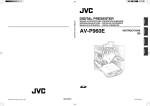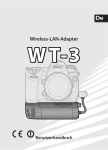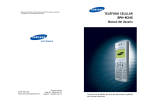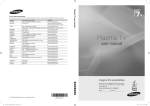Download Artisan Technology Group is your source for quality new and
Transcript
Artisan Technology Group is your source for quality new and certified-used/pre-owned equipment • FAST SHIPPING AND DELIVERY • TENS OF THOUSANDS OF IN-STOCK ITEMS • EQUIPMENT DEMOS • HUNDREDS OF MANUFACTURERS SUPPORTED • LEASING/MONTHLY RENTALS • ITAR CERTIFIED SECURE ASSET SOLUTIONS SERVICE CENTER REPAIRS Experienced engineers and technicians on staff at our full-service, in-house repair center WE BUY USED EQUIPMENT Sell your excess, underutilized, and idle used equipment We also offer credit for buy-backs and trade-ins www.artisantg.com/WeBuyEquipment InstraView REMOTE INSPECTION LOOKING FOR MORE INFORMATION? Visit us on the web at www.artisantg.com for more information on price quotations, drivers, technical specifications, manuals, and documentation SM Remotely inspect equipment before purchasing with our interactive website at www.instraview.com Contact us: (888) 88-SOURCE | [email protected] | www.artisantg.com 1 Gebrauchsanweisung Instruction manual Manual de instrucciones DEI-750 CE Modell S60671/S60670 PAL/NTSC DEI-750 CE Model S60671/S60670 PAL/NTSC DEI-750 CE Modelo S60671/S60670 PAL/NTSC CE: Richtlinie für medizinische Geräte, Niederspannung und EMV-Richtlinien, UL-544 CE: Medical Device Directive, low voltage and EMC directives, UL-544 CE: Directiva de aparatos médicos, bajo voltaje y directivas EMC, UL-544 Artisan Technology Group - Quality Instrumentation ... Guaranteed | (888) 88-SOURCE | www.artisantg.com IM-60-670-01B Wichtiger Hinweis für die Benutzer von OPTRONICS Geräten und Instrumenten Important information for users of OPTRONICS instruments Indicaciones importantes para usarios de equipos e instrumentos de OPTRONICS Vielen Dank für ihr Vertrauen in den Namen OPTRONICS. Auch in diesem Produkt steckt unsere ganze Erfahrung und Sorgfalt. Sie und Ihr Haus haben sich damit für ein modernes und hochwertiges Gerät der Firma OPTRONICS entschieden. Thank you for your expression of confidence in the OPTRONICS brand name. Like all of our other products, this product is the result of years of experience and great care in manufacture. You and your organization have decided in favor of a modern, high quality, item of equipment from OPTRONICS. Agradecemos la confianza que han depositado en la marca OPTRONICS. Este producto, como todos los demás, es el resultado de nuestra amplia experiencia y esmero. Por ello, al decidirse por OPTRONICS se han decidido, tanto Ud. como su empresa, por un producto de precisión moderno y de alta calidad. This instruction manual is intended to serve as an aid in the proper setup, installation, and operation of the DEI-750 CE. All essential details of the equipment and all actions required on your part are clearly presented and explained. We ask that you read this manual carefully before proceeding to work with the equipment. Keep it available for ready reference in a convenient and conspicuous location near the equipment. El manual de instrucciones le ayudará a montar, poner en marcha utilizar correctamente la cámara DEI-750 CE. Para ello, contiene todas las explicaciones necesarias sobre las particularidades y detalles de su manejo. Recomendamos la lectura detenida de este manual y su colocación cerca del aparato, en un lugar visible, debidamente protegido en la funda de plástico que se adjunta. Mantenga estas instrucciones a mano como referencia inmediata en un lugar conveniente y accesible, cerca del equipo. Die vorliegende Gebrauchsanweisung soll helfen, die DEI-750 CE richtig aufzustellen, anzuschließen und zu bedienen. Alle notwendigen Einzelheiten und Handgriffe werden anschaulich erklärt. Bitte lesen Sie deshalb diese Anleitung sorgfältig durch; bewahren Sie zum etwaigen Nachlesen in der mitgelieferten Schutzhülle an gut sichtbarer Stelle beim Gerät auf. Zum schnellen Nachschlagen an einer praktischen und gut sichtbaren Stelle in der Nähe des Geräts aufbewahren. Caution: Federal (USA) law restricts this device to sale by or on the order of a physician. Sale restrictions apply to medical device applications only. 2 Artisan Technology Group - Quality Instrumentation ... Guaranteed | (888) 88-SOURCE | www.artisantg.com IM-60-670-01B Warnungen und Vorsichtshinweise Warnings and cautions Advertencias y precauciones Bitte lesen Sie dieses Handbuch durch, und beachten Sie genau die Anleitungen. Die Bezeichnungen WARNUNG, VORSICHT und HINWEIS haben spezielle Bedeutungen. Wo immer sie in diesem Handbuch verwendet werden, sollten sie genau gelesen werden, um einen sicheren und effizienten Betrieb dieses Gerätes zu gewährleisten. Please read this manual and follow its instructions carefully. The words WARNING, CAUTION, and NOTE convey special meanings. When they are used throughout this manual, they should be carefully reviewed to ensure the safe and effective operation of this product. Lea este manual y siga las instrucciones cuidadosamente. Los términos CUIDADO, ADVERTENCIA y NOTA tienen significados muy especiales. Cuan-do aparezcan en alguna parte de este manual, revise esa sección cuidadosamente para asegurar la operación innocua y eficaz de este producto. WARNUNG Eine WARNUNG bedeutet, daß es um die persönliche Sicherheit der Bedienungsperson geht. Die Nichtbeachtung einer WARNUNG kann zu Verletzungen der Bedienungsperson führen. WARNING A WARNING indicates that the personal safety of the user may be involved. Disregarding a WARNING could result in injury to the user. ¡CUIDADO! Una CUIDADO significa que la seguridad personal del usuario puede verse comprometida. El usuario puede lesionarse si hace caso omiso de una CUIDADO. VORSICHT VORSICHT macht darauf aufmerksam, daß bestimmte Wartungs- oder Sicherheitsmaßnahmen zu treffen sind, um eine Beschädigung des Gerätes zu vermeiden . CAUTION A CAUTION indicates that particular service procedures or precautions must be followed to avoid possible damage to the product. ADVERTENCIA ADVERTENCIA indica que hay que seguir ciertos procedimientos de servicio o precauciones para evitar un daño posible al producto. HINWEIS HINWEIS enthalten spezielle Informationen zur leichteren Wartung des Gerätes oder sie erklären wichtige Informationen. NOTE A NOTE indicates special information to improve the ease of maintaining the product, or to clarify important information. NOTA NOTA es información especial que sirve para facilitar la mantención del producto o para aclarar información importante. machen. The symbol of an exclamation mark within a triangle is intended to alert the user to the presence of important operating and maintenance instructions in the product’s accompanying documents. El símbolo de un triángulo que enmarca un signo de exclamación sirve para avisar al usuario que hay instrucciones de operación y mantenimiento importantes en los documentos adjuntos del producto. WARNUNG Lesen Sie diese Gebrauchsanleitung genau durch, bevor Sie das Gerät in Betrieb nehmen. Lesen Sie das ganze Handbuch, bevor Sie die Kamera zusammenbauen und anschließen. WARNING Read this instruction manual thoroughly and be familiar with its contents prior to using this equipment. Read the entire instruction manual before assembling or hooking up the camera system. ¡CUIDADO! Lea todo este manual de instrucciones y conozca bien todo lo que dice antes de usar el equipo. Lea el manual de instrucciones entero antes de ensamblar o conectar el sistema de la cámara. WARNUNG Die elektrische Anlage am Aufstellungsort muß den jeweiligen IEC-, CECund NEC-Bestimmungen entsprechen. WARNING The electrical installation of the relevant location must comply with the applicable IEC, CEC, and NEC requirements. ¡CUIDADO! La instalación eléctrica del lugar en donde se utilice el equipo debe satisfacer completamente los requisitos aplicables establecidos por los organismos IEC, CEC y NEC. VORSICHT Zur Verhütung eines Elektroschocks die Abdeckung nicht vom Gerät abnehmen. Nur von qualifiziertem Personal warten lassen. Die Entfernung der Abdeckung durch unbefugte Personen macht die Garantie nichtig. CAUTION To reduce the risk of electrical shock, do not remove cover of equipment. Refer servicing to qualified personnel. Removal of covers by unauthorized personnel will void the equipment’s warranty. ADVERTENCIA Para reducir el riesgo de un choque eléctrico, no saque la tapa del instrumento. El servicio técnico debe hacerse por personal calificado. Si personas no autorizadas sacan las tapas del instrumento, queda anulada la garantía del equipo. ! 3 Ein Ausrufezeichen in einem Dreieck soll den Benutzer auf wichtige Betriebs- oder Wartungshinweise in den Geräteunterlagen aufmerksam ! ! Artisan Technology Group - Quality Instrumentation ... Guaranteed | (888) 88-SOURCE | www.artisantg.com IM-60-670-01B 4 Warnungen und Vorsichtshinweise Warnings and cautions Advertencias y precauciones WARNUNG Das Gerät ist nur dann zuverlässig geerdet, wenn es an einer “KrankenhausSteckdose” oder einer entsprechenden (d.h. zum Gebrauch im Operationssaal zugelassenen) Steckdose angeschlossen wird. Stecker und Kabel routinemäßig überprüfen und bei Beschädigung nicht verwenden. WARNING Grounding reliability can only be achieved when the equipment is connected to “Hospital Only” or “Hospital Grade” receptacle (i.e., approved for use in an operating room environment). Routinely inspect electrical plug and cord. Do not use if inspection reveals damage. ¡CUIDADO! Una conexión a tierra confiable solamente se puede lograr si el equipo está conectado a un enchufe “Hospital solamente” O “Clasifica-ción para hospital” (es decir, aprobado para uso en un ambiente de sala de operaciones). Revise el cordón eléctrico y tomacorrientes con regularidad. No los use si su inspección revela algún daño. WARNUNG Von Patienten fernhalten. WARNING Keep out of reach of patients. ¡CUIDADO! Mantenga lejos del alcance de los pacientes. VORSICHT Die Reinigungsanleitung in der Betriebsanleitung lesen. Dieses Gerät nicht sterilisieren. CAUTION Refer to Instruction Manual for proper cleaning instructions. Do not sterilize this product. ADVERTENCIA Consulte el Manual de Instrucciones para las instrucciones de limpieza apropiadas. No esterilice este producto. VORSICHT Keine Flüssigkeit über dem Gerät lagern. CAUTION Do not store liquids above unit. ADVERTENCIA No almacene líquidos encima de la unidad. VORSICHT Dieses Gerät darf aufgrund der amerikanischen Bundesgesetze nur durch bzw. auf Verordnung eines Arztes verkauft werden. Einschränkungen bzgl. des Verkaufs beziehen sich nur auf die Verwendung als medizinisches Gerät. CAUTION Federal law restricts this device to sale by or on the order of a physician. Sale restrictions apply to medical device applications only. ADVERTENCIA Las leyes federales de los Estados Unidos limitan la venta de este dispositivo a un médico o bajo las órdenes de un médico. Las restricciones de venta se refieren únicamente a las aplicaciones de dispositivos médicos. HINWEIS Bezüglich der Entsorgung oder des Recycling von Komponenten sind die jeweils geltenden Bestimmungen einzuhalten. NOTE Follow local governing ordinances and recycling plans regarding disposal or recycling of device components. NOTA Siga las ordenanzas del gobierno local y los planes de reciclaje referentes al desechado o reciclado de componentes. VORSICHT Zusatzgeräte, die an die analogen und digitalen Schnittstellen (Signaleingänge und ausgänge) angeschlossen sind, müssen gemäß den jeweiligen IEC/EN-Normen zertifiziert sein (d.h. IEC 950/EN60950 für Datenverarbeitungsgeräte und IEC 601-1 (EN60601-1)/EN60601-1 für medizinische Geräte). Außerdem müssen alle Konfigurationen der Systemnorm IEC 601-1 (EN60601-1)-1 entsprechen. Jeder, der zusätzliche Geräte an den Signaleingängen oder -ausgängen anschließt, konfiguriert ein medizinisches System und ist deshalb verantwortlich dafür, daß das System den Anforderungen der Systemnorm IEC 601-1 (EN60601-1)-1 entspricht. Im Zweifelsfall bei der zuständigen technischen Abteilung oder der zuständigen Vertretung nachfragen. WARNING Accessory equipment connected to the analog and digital interfaces (signal inputs and signal outputs) must be certified according to the respective IEC/EN standards (i.e. IEC 950/ EN60950 for data processing equipment and IEC 601-1 (EN60601-1)/EN60601-1 for medical equipment). Furthermore all configurations shall comply with the system standard IEC 601-1 (EN60601-1)-1. Everybody who connects additional equipment to the signal input parts or signal output parts configures a medical system, and is therefore responsible that the system complies with the requimrenets of the system standard IEC 601-1 (EN60601-1)-1. If in doubt, consult the technical service department or your local representative. ADVERTENCIA Los equipos auxiliares conectados a las interfaces digitales y analógicas (entradas y salidas de señales) deben estar certificados bajo las normas IEC/EN correspondientes (es decir, IEC 950/EN60950 para equipos de procesamiento de datos e IEC 601-1 (EN60601-1)/EN60601-1 para aparatos médicos). Además, todas las configuraciones deben cumplir con la norma de sistema IEC 601-1 (EN60601-1)-1. Cualquier conexión de equipos adicionales a las piezas de entrada o salida de señales constituye una configuración de sistema médico, y por tal motivo la persona que la haga será responsable del cumplimiento de dicho sistema con los requisitos de la norma IEC 601-1 (EN60601-1)-1. En caso de dudas, comun’quese con el departamento de servicio técnico o con el representante local. Artisan Technology Group - Quality Instrumentation ... Guaranteed | (888) 88-SOURCE | www.artisantg.com IM-60-670-01B Geräteabbildungen Pictures of the instrument Imágenes del equipo 햻 햲 5 햳 햴 햵 햶 햷 Artisan Technology Group - Quality Instrumentation ... Guaranteed | (888) 88-SOURCE | www.artisantg.com 햸 햺 햹 IM-60-670-01B Geräteabbildungen Pictures of the instrument Imágenes del equipo 헀 햽 햾 헁 햿 6 Artisan Technology Group - Quality Instrumentation ... Guaranteed | (888) 88-SOURCE | www.artisantg.com IM-60-670-01B Geräteabbildungen Pictures of the instrument Imágenes del equipo 헂 7 Artisan Technology Group - Quality Instrumentation ... Guaranteed | (888) 88-SOURCE | www.artisantg.com IM-60-670-01B 8 Bedienungselemente, Anzeigen, Anschlüsse und ihre Funktion Operating elements, displays, connections and their uses Elementos de mando, indicadores, conexiones y sus funciones 햲 Netzschalter 햳 Folientastatur mit: Farbbalken Weißabgleich Gewichtung Belichtung Auto/Manuell Cursortasten 햴 Kamera-Anschluß 햵 Video-Ausgangsbuchsen RGB-Sync 햶 BNC-Videoausgangsstecker (Comp.-Video, SVideo) 햷 Video-Ausgangsbuchsen Y/C 햸 Anschlußbuchse für Keyboard 햹 Netzsicherungen 햺 Netzgerätestecker 햻 Potentialausgleichsanschluß 햽 hinterer Brenweitenadapter 햾 DEI-750 Kamera 햿 Gekühlter Kamerakopf DEI-750T 헀 Relaislinse (1.0x) 헁 Verkleinerungslinse (0.5x) 헂 Tastatur (wahlweise) 햲 Power switch 햳 Membrane panel with: Color bars White balance Weighting Exposure Auto/manual Down/up arrows 햴 Camera cable receptacle 햵 RGB-Sync color video output connectors 햶 BNC video output connectors (comp. video, B/W video) 햷 Y/C video output connectors 햸 Keyboard receptacle 햹 Power fuses 햺 Power supply cord receptacle 햻 Potential equalization connector, per DIN 42801 햽 Back focus adaptor 햾 DEI-750 camera head 햿 DEI-750T cooled camera head 헀 Relay lens (1.0x) 헁 Reduction lens (0.5x) 헂 Keyboard (optional) 햲 Interruptor de la red 햳 Panel de membrana con: Barras de color Balance del blanco Balance de exposición Exposición Auto/manual Flechas para arriba/abajo 햴 Conexión de la cámara 햵 Conexiones de salida de vídeo para las señales RGB-Sync 햶 Conectadores de salida de vídeo BNC (comp. vídeo, vídeo B/N) 햷 Conexiones de salida de vídeo para señales Y/C 햸 Conector para el teclado 햹 Fusibles de la red 햺 Enchufe de conexión a la red 햻 Conexión para el regulador de potencial 햽 Adaptador de profundidad de foco 햾 DEI-750 cámara 햿 Cabezal de cámara enfriado con sistema de enfriamiento DEI-750T 헀 Lente relevador (de relé) (1.0x) 헁 Lente de reducción (0.5x) 헂 Teclado (opcional) Artisan Technology Group - Quality Instrumentation ... Guaranteed | (888) 88-SOURCE | www.artisantg.com IM-60-670-01B Symbolerläuterungen ~ F2.0A 250V IEC 127 Sheet II 9 Symbols employed Explicación de símbolos Lesen Sie vor Inbetriebnahme des Gerätes bitte die Anleitungen genau durch Read the instructions carefully before operating the equipment Lea las instrucciones cuidadosamente antes de hacer funcionar el equipo Strom ein Power on Encendido Strom aus Power off Apagado Potentialausgleich Equipotentiality Equipotencialidad ACHTUNG: Bei Gebrauch in der Gegenwart von entflammbaren Anästhetika besteht Explosionsgefahr. DANGER: Risk of explosion if used in the presence of flammable anesthetics. PELIGRO: Riesgo de explosión si se usa en presencia de anestésicos inflamables. VORSICHT: Um einen Elektroschlag zu vermeiden, die Abdeckung nicht entfernen. Wartung nur durch qualifizierte Techniker. CAUTION: To reduce the risk of electrical shock, do not remove cover. Refer servicing to qualified service personnel. ADVERTENCIA: Para reducir el riesgo del choque eléctrico, no saque la tapa. El servicio técnico debe hacerse por personal calificado. Erdungsschutz Protective earth (ground) Conexión a tierra (protección) Wechselstrom Sicherung durch F2.0A, 250 V, 5 x 20 mm Sicherung ersetzen, IEC 127 ~ F2.0A 250V IEC 127 Sheet II Alternating current ~ Replace fuse with F2.0A, 250V, 5 x 20mm fuse, IEC 127 F2.0A 250V IEC 127 Sheet II Corriente alterna Reemplace el fusible con un fusible F2.0A, 250V 5 x 20 mm, IEC 127 Weißausgleich White balance Balance del blanco Kamerakabelanschluß Receptacle for camera head cable connector Conexión para el cable de la cámara Belichtungsmodus Exposure mode Modo de exposición Automatischer Steuermodus Automatic control mode Modo de control automático Manueller Steuermodus Manual control mode Modo de control manual Gewichtung Weighting Balance de exposición Farbbalken Color bars Barras de color Artisan Technology Group - Quality Instrumentation ... Guaranteed | (888) 88-SOURCE | www.artisantg.com IM-60-670-01B 10 Artisan Technology Group - Quality Instrumentation ... Guaranteed | (888) 88-SOURCE | www.artisantg.com IM-60-670-01B Inhalt Contents Contenido del manual Warnungen und Vorsichtshinweise (3) Geräteabbildungen (5) Bedienungselemente, Anzeigen, Anschlüsse und ihre Funktionen (8) Symbolerläuterungen (9) Warnings and cautions (3) Pictures of the instrument (5) Operating elements, displays, connectors and their uses (8) Symbols employed (9) Advertencias y precauciones (3) Imágenes del equipo (5) Elementos de mando, indicadores, conexiones y sus funciones (8) Explicación de símbolos (9) Sicherheitshinweise Safety instructions Instrucciones de seguridad Verwendungszweck (11) Intended use (12) Uso previsto (11) Aufstellen und Bedienungshinweise Installation and operating instructions Montaje e instrucciones operativas Auspacken (15) Grundausstattung (15) Inbetriebnahme der DEI-750 CE (16) Inbetriebnahme (16) Weißabgleichsfunktionen (19) Belichtungsregelungs-Funktionen (21) Farbschattierungskorrektur (24) Standbild (24) Verstärkungsfunktionen (25) Titel-Funktionen (28) Farbbalken (30) Kamerarückstellung (30) Funktionsausgang (31) Bedienelemente an der Frontplatte (31) Farbeinstellung (32) Zusammenfassung der Alt-Befehle (33) Systemkonfigurations (34) Unpacking the equipment (15) Basic equipment (15) Installing the DEI-750 CE (16) Operation (16) White balance functions (19) Exposure control functions (21) Color shading correction feature (24) Freeze frame (24) Enhancement functions (25) Titling functions (28) Color bars (30) Camera reset (30) Function exit (31) Front panel controls (31) Color adjustment (32) Summary of ALT commands (33) System configurations (34) Desembalaje (15) Equipo básico (15) Puesta en marcha de la DEI-750 CE (16) Puesta en marcha (16) Balance del blanco (29) Funciones del control de exposición (21) Característica de corrección del sombreado del color (24) Congelamiento de cuadro (24) Funciones para mejorar la imagen (25) Funciones para títulos (28) Barras de colores (30) Reinicialización de la cámara (30) Salida de función (31) Controles del panel delanterofrontal (31) Ajuste del color (32) Resumen de mandos ALT (33) Configuraciones del sistema (34) Gerätebeschreibung Reinigung und Lagerung (41) Kundendienst (43) Garantie (43) Technische Beschreibung Fehlersuche (44) Abschluß des Videosignals (48) Technische Daten (50) 11 Description of the instrument Cleaning and storage after use (41) Service (43) Warranty (43) Technical description Troubleshooting (44) Video signal termination (48) Technical data (50) Descripción del equipo Limpieza y almacenaje (41) Servicio (43) Garantía (43) Descripciones técnicas Diagnóstico de fallas (44) Terminación de la señal de vídeo (48) Ficha técnica (50) Artisan Technology Group - Quality Instrumentation ... Guaranteed | (888) 88-SOURCE | www.artisantg.com IM-60-670-01B 12 Sicherheitshinweise Safety Instructions Instrucciones de seguridad Bitte lesen Sie diese Sicherheitshinweise vor der Benutzung des Gerätes aufmerksam durch. Please read these safety instructions carefully before using the instrument. Le rogamos leer con la mayor atención estas instrucciones de seguridad antes de emplear el equipo. Verwendungszweck Intended use Uso previsto Das Modell DEI-750 CE ist eine Videokamera zum Anschluß an industrielle, wissenschaftliche oder medizinische/chirurgische Mikroskope. Die Verwendung des Geräts für in anderen als die den oben angegebenen Zwecke Gebieten ist aus Sicherheitsgründen nicht gestattet. The DEI-750 CE is a video camera for attaching to industrial, scientific, or medical/surgical microscopes. Use of the instrument in fields other than that indicated above is not allowed for safety reasons. El producto DEI-750 CE es una cámara de video diseñada para acoplarse a microscopios industriales, cient’ficos o médico-quirúrgicos. Por razones de seguridad, no se permite el uso de este instrumento en ningún otro campo, fuera del anteriormente señalado. Das Modell DEI-750 CE darf nur mit Zubehör und Komponenten verwendet werden, die von Optronics genehmigt wurden oder deren Verwendung nachweislich sicher ist. The DEI-750 CE may only be used with accessories and items which have been designated by Optronics as suitable for the instrument or the safe use of which is proven. La cámara DEI-750 CE solamente puede usarse con los accesorios y partes disegnados por Optronics como adecuados para el instrumento o con los que se ha comprobado que pueden usarse sin riesgo. Eigenmächtige Umbauten oder Veränderungen des Gerätes sind aus Sicherheitsgründen untersagt. Unauthorized conversions or modifications to the instrument are not allowed for safety reasons. Por razones de seguridad, está prohibido efectuar reformas o cambios arbitrarios en los equipos. Artisan Technology Group - Quality Instrumentation ... Guaranteed | (888) 88-SOURCE | www.artisantg.com IM-60-670-01B Sicherheitshinweise Safety Instructions Instrucciones de seguridad Zum Beweis, daß ein Optronics-System den Niederspannungs- und EMV-Richtlinien entspricht, müssen sowohl Kamerakopf als auch KameraKontrolleinheit (CCU) die CE-Kennzeichnung aufweisen. Wenn bei einer oder mehrerer Komponenten diese CE-Kennzeichnung fehlt, entspricht die Kombination der Komponenten nicht den Niederspannungs- und EMV-Richtlinien. For an Optronics system to meet the requirements of the Low Voltage, EMC Directives, or Medical Device Directive, both the camera head and CCU must be marked with the CE mark. If any one or more components are not marked with the CE marking, then the combination of components do not meet the Low Voltage, EMC Directives, or Medical Device Directive. Para que un sistema Optronics llene los requisitos de las Directivas de Bajo Voltaje y EMC, tanto el cabezal de la cámara como la UCC deben tener la marca CE. Si alguno de los componentes no tiene la marca CE, la combinación de componentes no llena los requisitos de las Directivas de Bajo Voltaje y EMC. Sicherheitsmaßnahmen für die Installation medizinischer Geräte Safety precautions at the site of medical installations Precauciones de seguridad en el sitio de instalaciones médicas Dieses Gerät darf nur von Ärzten oder medizinischen Assistenten verwendet werden, die über die nötige fachliche Ausbildung verfügen und in der Bedienung des Geräts geschult sind. 60° Es ist nicht für den Betrieb in explosionsgefährdeten Bereichen bestimmt. Dies bedeutet u. a.: Bei Verwendung von leicht brennbaren und explosionsfähigen Inhalations-Anästhesiemitteln und deren Gemischen darf das Gerät nicht in der dargestellten Gefahrenzone betrieben werden. Solche Mittel sind zum Beispiel Ether pro narcosi (Diethyläther, Cyclopropan) sowie brennbare, leicht Verdampfer Hautreinigungs- und Hautdesinfektionsmittel, die eine explosionsfähige Atmosphäre bilden können (z. B. Waschether, Ether petrolei). Das Gerät ist mit einer Steckvorrichtung für den Potentialausgleich ausgerüstet. Diese sollte den national gültigen Normen entsprechend angeschlossen werden. 13 The unit may only be used by physicians and medical assistants who have a corresponding specialized qualification and who have been instructed in the use of the equipment. The unit may be used in medical rooms installed according to national standards. It is not intended for use in hazardous zones. This means, for example, that when using easily combustible and explosive inhalation anesthetics or mixtures thereof, the instruments must not be operated inside the demarcated hazard zone. Examples of such substances are: anesthetic ether (diethyl ether, cyclopropane) as well as combustible, volatile skin cleansers and skin disinfectants which may create an explosive atmosphere (e.g. detergent ether, petroleum ether). The instrument is equipped with a connector for attaching a ground line. It should be connected according to national standards. Este equipo debe ser manejado únicamente por médicos y asistentes médicos cualificados y capacitados para su uso. El equipo no está previsto para ser utilizado en áreas expuestas a posibles explosiones. Esto significa entre otras cosas: Si se emplean productos anestésicos para inhalación fácilmente inflamables y explosivos o sus mezclas, no podrá utilizarse el equipo en las zonas calificadas como peligrosas por este motivo. Algunos de estos productos son, por ejemplo, éter para narcosis (éter dietílico, ciclopropano), así como productos de limpieza y desinfección de la piel inflamables, fácilmente volátiles que pueden crear una atmósfera explosiva (por ejemplo, éter de lavado, éter de petróleo). El equipo está provisto de una conexión equipotencial. La conexión debe efectuarse de acuerdo con las indicaciones de la norma nacional vigente. Artisan Technology Group - Quality Instrumentation ... Guaranteed | (888) 88-SOURCE | www.artisantg.com IM-60-670-01B Sicherheitshinweise Safety Instructions Instrucciones de seguridad Sicherheitsmaßnahmen beim Einsatz des Gerätes Safety precautions when operating the instrument Medidas de seguridad durante el empleo del equipo Vor der Anwendung des Gerätes hat sich der Anwender von der Funktionssicherheit und dem ordnungsgemäßen Zustand des Gerätes zu überzeugen. It is the user’s responsibility to make sure the instrument is safe and operates properly before using the instrument. El usuario debe asegurarse de la seguridad de funcionamiento y el buen estado del aparato antes de cada aplicación. During treatment with the DEI-750 CE the patient must be treated and kept under observation with the usual medical care. This includes keeping a check on the progress of treatment, as well as monitoring sterile application conditions where required by the type of intervention. Durante el procedimiento con la DEI-750 CE, el paciente debe ser tratado y observado con los cuidados médicos habituales. This equipment has been tested and found to comply with the limits for the EMC Directive 89/ 336/EEC with amendments 92/31/EEC and 93/68/ EEC. These limits are designed to provide reasonable protection against harmful interference in a typical medical installation. The equipment generates, uses and can radiate radio frequency energy and, if not installed and used in accordance with the instructions, may cause harmful interference to other devices in the vicinity. However, there is no guarantee that interference will not occur in a particular installation. If this equipment does cause harmful interference with other devices, which can be determined by turning the equipment off and on, the user is encouraged to try to correct the interference by one or more of the following measures: – Reorient or relocate the receiving device – Increase the separation between the equipment – Connect the equipment into an outlet on a circuit different from that to which the other device(s) is connected – Consult the manufacturer or field service technician for help. Este equipo se ha examinado y encontrado que cumple con los límites para la Directiva EMC 89/ 336/EEC con las enmiendas 92/31/EEC y 93/68/ EEC. Estas especificaciones han sido diseñadas para proveer protección razonable contra interferencia perjudicial en una instalación médica típica. El equipo genera, usa y puede radiar energía de radiofrecuencia y si no se instala y usa de acuerdo a las instrucciones, puede causar interferencia perjudicial a otros aparatos instalados en la vecindad. Sin embargo, no existe garantía de que la interferencia no ocurrirá en una instalación particular. Si este equipo causa interferencia perjudicial a otros equipos, lo cual puede determinarse encendiendo y apagando el equipo, recomendamos al usuario a que trate de corregir esta situación aplicando una o varias de las siguientes medidas: – Reoriente o reubique el aparato receptor – Aumente la separación de los equipos – Conecte el equipo a un tomacorriente de un circuito eléctrico diferente al que está conectado el otro equipo (equipos) – Consulte con el fabricante o el técnico de servicio de campo para obtener ayuda. WARNING: This is a Class A product. In a domestic environment this product may cause radio interference in which case the user may be required to take adequate measures. ¡CUIDADO! Este es un producto clasificado por la FCC (Estados Unidos) como perteneciente a la Clase A. En zonas residenciales puede causar radiointerferencia. En tal caso, el usuario deberá tomar las medidas correctivas adecuadas si se le requiere hacerlo. Während der Behandlung unter Verwendung der DEI-750 CE muß der Patient mit der üblichen medizinischen Sorgfalt behandelt und beobachtet werden. Dazu gehört insbesondere die Sorge um sterile Applikationsbedienungen, sofern die Art des Eingriffs dies erfordert. Dieses Gerät wurde geprüft und entspricht den EMV-Grenzwerten gemäß 89/336/EEC und den Ergänzungen 92/31/EEC sowie 93/68/EEC. Diese Grenzwerte dienen zum Schutz vor schädlichen Störungen beim typischen medizinischen Einsatz. Dieses Gerät erzeugt, verwendet und strahlt eventuell Hochfrequenzenergie ab und kann schädliche Störungen anderer, in der Nähe verwendeter Geräte verursachen, falls es nicht gemäß den Anleitungen installiert und verwendet wird. Es besteht jedoch keine Garantie, daß bei einer bestimmten Anwendung keine Störungen auftreten. Wenn dieses Gerät schädliche Störungen anderer Geräte verursacht, was durch Aus- und Einschalten des Geräts festgestellt werden kann, so sollte versucht werden, die Störung durch eine oder mehrere der folgenden Maßnahmen zu beseitigen: – Das Empfangsgerät neu ausrichten oder aufstellen – Den Abstand zwischen den Geräten vergrößern – Das Gerät an der Steckdose eines anderen Strommkreises als die übrigen Geräte anschließen – Den Hersteller oder Kundendiensttechniker um Rat fragen. WARNUNG: Dies ist ein Gerät der Klasse A. Bei Verwendung im Haushalt kann dieses Gerät Funkstörungen verursachen. In diesem Fall sind entsprechende Maßnahmen zu ergreifen. ! 14 ! Esto incluye los controles del desarrollo del proceso de tratamiento y la vigilancia de los valores vitales y anestésicos. Artisan Technology Group - Quality Instrumentation ... Guaranteed | (888) 88-SOURCE | www.artisantg.com ! IM-60-670-01B Aufstellen und Bedienungshinweise Installation and operating instructions Montaje e instrucciones operativas Auspacken Unpacking the instrument Desembalaje Entnehmen Sie die DEI-750 CE und das Zubehör vorsichtig der Verpackung. Überprüfen Sie die Lieferung auf Vollständigkeit und auf eventuelle Beschädigungen. Sollte die Lieferung Anlaß zur Reklamation geben, so wenden Sie sich bitte umgehend an den Hersteller oder Lieferanten. Wenn möglich, bewahren Sie die Originalverpackung auf, sie kann bei einem Transport des Gerätes nützlich sein. Carefully unpack the DEI-750 CE and remove the unit and its accessories from their packaging. Check for missing items and evidence of shipping damage. File any complaints with the manufacturer or supplier immediately. If possible, retain the original packing materials for later use; these can come in handy when the unit must be transported. Extraer cuidadosamente la cámara y sus accesorios de la caja. Revisar si el envio está completo y comprobar posibles averías de transporte. En caso de reclamaciones, dirigirse immediatamente a fábrica o a la empresa suministradora. Es recomendable guardar el embalaje original para volver a utilizarlo en un posible transporte posterior del equipo. Grundausstattung Basic equipment Equipo básico 1 Kamera 1 Linse/Adapter 1 Kamera-Kontroll-Einheit (CCU) 1 Satz RGB Verbindungskabel 1 Y/C-Verbindungskabel 1 BNC-Verbindungskabel 1 Netzkabel 1 Gebrauchsanweisungen 1 Tastatur 1 Camera head 1 Lens/adaptor 1 Camera control unit (CCU) 1 Set of RGB connecting cables 1 Y/C connecting cable 1 BNC connecting cable 1 Power cord 1 Instruction manual 1 Keyboard 1 Cámara 1 Lente/adaptador 1 Unidad de control de la cámara (CCU) 1 Set de cables de conexión RGB 1 Cable de conexión Y/C 1 Cable de conexión BNC 1 Cable de alimentación 1 Manual de instruccion 1 Teclado Das Gerät verfügt über einen Stecker der Klasse 햻 zum Anschließen einer Erdleitung. The equipment is equipped with a connector 햻 for attaching a ground line. El equipo está provisto de un conector 햻 que se acopla a la línea a tierra. Die Erdleitung sollte von einem Elektriker installiert werden. The ground line should be installed by a qualified electrician. La línea a tierra debe ser instalada por un electricista calificado. Installation medizinischer Geräte Medical installations Instalaciones médicas Note: The DEI-750 CE may be used only in medical facilities having electrical installations conforming to applicable national, state, and local electrical codes. This instrument is not intended for use in hazardous zones. Do not operate the instrument within demarcated hazard zones while explosive anesthetic gases are in use. Nota: La DEI-750 CE sólo podrá usarse en espacios médicos cuyas instalaciones cumplan las normas locales que fuesen aplicables. El equipo no está previsto para ser utilizado en áreas expuestas a posibles explosiones. Si se usan gases anestésicos explosivos, el aparato no deberá emplearse en las zonas señaladas como peligrosas. Hinweis: Die DEI-750 CE darf in medizinisch genutzten Räumen nur benutzt werden, wenn diese nach den national gültigen Vorschriften installiert sind. Sie ist nicht für den Betrieb in explosionsgefährdeten Bereichen bestimmt. Bei Verwendung von explosiven Narkosegasen dürfen die Geräte nicht in der dargestellten Gefahrenzone betrieben werden. 15 Artisan Technology Group - Quality Instrumentation ... Guaranteed | (888) 88-SOURCE | www.artisantg.com IM-60-670-01B Aufstellen und Bedienungshinweise Installation and operating instructions Montaje e instrucciones operativas Inbetriebnahme der DEI-750 CE Installing the DEI-750 CE Kamera-Kontrolleinheit (CCU) auf ebene Fläche stellen. Set the CCU on a flat surface. Puesta en marcha de la DEI-750 CE Es ist darauf zu achten, daß nach allen Seiten genügend Abstand zu anderen Geräten und Gegenständen besteht. Vor dem Anschließen des Geräts feststellen, ob die auf dem Typenschild angegebene Spannung der des örtlichen Stromnetzes entspricht. ! WARNUNG: Die Videokamera vor Gebrauch stets testen. Vor jedem Verfahren sicherstellen, daß das richtige Videobild auf allen Videomonitoren erscheint. Netzkabel anschließen, Netzkabel bis zum Anschlag in CCU-Buchse 햺 einschieben. ! WARNUNG: Für den Einsatz als medizinisches Gerät ein für Krankenhäuser zugelassenes Stromkabel verwenden. Kamerakopf-Anschlußstecker in Buchse 햴 einstecken. 16 Make sure there is sufficient distance on all sides from other equipment and objects. Before plugging in the equipment, make sure that the voltage on the nameplate corresponds to the voltage of the local power line. ! Asegúrese de que exista suficiente distancia entre el equipo y otros equipos y objetos. Antes de conectar el equipo, asegúrese de que el voltaje impreso en la placa de especificaciones corresponda al voltaje de la red eléctrica local. WARNING: Test the video camera before each procedure. Ensure that the proper video image appears on all video monitors before beginning each procedure. Connect power cord. Insert power cord into power cord receptacle 햺 as far as it will go. ! Colocar el CCU sobre una superficie plana. ! Conectar el cable de alimentación, introduciendo el enchufe hasta el tope en el receptáculo del cable de alimentación 햺. WARNING: For medical applications always use hospital grade power cord with this camera. Plug camera head connector into receptacle 햴. ¡CUIDADO!: Pruebe la cámara de video antes de cada intervención. Asegúrese de que aparece la imagen de video apropiada en cada monitor de video antes de comenzar la intervención. ! ¡CUIDADO!: Para aplicaciones médicas utilice siempre cables conectores de potencia de grado hospitalario con esta cámara. Introducir el enchufe del cabezal de la cámara en el receptáculo 햴. Artisan Technology Group - Quality Instrumentation ... Guaranteed | (888) 88-SOURCE | www.artisantg.com IM-60-670-01B Aufstellen und Bedienungshinweise Installation and operating instructions Montaje e instrucciones operativas Kamera-Kontrolleinheit mit Monitor verbinden. Connect the camera control unit to the video monitor to be used. Depending upon the types of video input connectors provided on the video monitor, this connection can be generated using either the CCU’s — RGB/Sync output connectors 햵 — Y/C output connector 햷, or its — BNC video output connector 햶. Conectar la unidad de control de la cámara con el monitor. Je nach Anschlußmöglichkeit Ihres Monitors können Sie die Verbindung herstellen über — RGB-Sync-Anschluß (Buchse 햵) — Y/C-Anschluß (Buchse 햷) — BNC-Anschluß (Buchse 햶). Hinweis: Die bestmögliche Bildqualität erhalten Sie bei Anschluß über den RGB-Sync-Anschluß. Nota: Obtendrá la mejor calidad de imagen si utiliza la conexión RGB-Sync. Gegebenenfalls Keyboard-Anschlußkabel in Buchse 햸 einstecken. If using the optional keyboard, plug keyboard connecting cable into socket 햸. Para emplear el teclado opcional introducir el cable de conexión en el conectar 햸. Hinweis: Beim Anschließen des Keyboard muß sich der Netzschalter der CCU immer in AUSStellung befinden, da sonst die KeyboardSoftware nicht initialisiert wird. Eine ausführliche Beschreibung der Tastaturfunktionen befindet sich im Abschnitt “Zusammenfassung der ALT-Steuerbefehle” auf Seite 32. Note: When connecting the keyboard, the power switch on the CCU must always be in the OFF position or else the keyboard software will not be initialized. For full details of keyboard functions and operations please refer to the section “Summary of ALT commands” on page 32. Nota: Al conectar el teclado, el interruptor principal de la CCU debe hallarse en la posición «AUS» (desconectado), ya que en caso contrario no se inicializará el software del teclado. Para detalles completos sobre las funciones y operaciones del teclado, por favor consulte la sección “Resumen de comandos ALT” en la página 32. Deras mitgelieferte BrennpunktHinterfokaladapter mit C-FassungKlemme am Kamerakopf befestigen und mit der Hand im Uhrzeigersinn festschrauben. Attach the included c-mount backfocus adaptor to the camera head, threading clockwise until handtight. Conecte el adaptador de retrofoco de montura en C al cabezal de la cámara. Apriete con la mano enroscándolo en el sentido de las manecillas del reloj. Bei Verwendung des gekühlten Kamerakopfes die Relais- bzw. Verkleinerungslinse am Kamerakopf befestigen und mit der Hand im Uhrzeigersinn festschrauben. Kamerakopf im Uhrzeigersinn mit der Hand auf das Mikroskop aufschrauben. 17 Note: Best picture quality will be obtained using the CCU’s RGB/Sync connectors. Según la posibilidad de conexión de su monitor, ésta puede realizarse mediante uno de los siguientes CCU’s: — Conexión RGB-Sync (conectar 햵) — Conexión Y/C (conectar 햷) — Conexión BNC (conectar 햶) When using the cooled camera head, attach the relay or reduction lens to the camera head, threading clockwise until hand-tight. Attach the camera head to the microscope, threading clockwise until hand-tight. Cuando use el cabezal de cámara con sistema de enfriamiento, conecte el lente de relé o de reducción al cabezal de la cámara. Apriete con la mano enroscándolo en el sentido de las manecillas del reloj hasta que esté manualmente apretado. Conecte el cabezal de la cámara al microscopio, enroscándolo en el sentido de las manecillas del reloj hasta que quede apretado con la mano. Artisan Technology Group - Quality Instrumentation ... Guaranteed | (888) 88-SOURCE | www.artisantg.com IM-60-670-01B Aufstellen und Bedienungshinweise Installation and operating instructions Montaje e instrucciones operativas Kamera-Kontrolleinheit und Monitor einschalten. Switch on the camera control unit and the video monitor. Encender la unidad de control de la cámara y el monitor. Nach jedem Einschalten erscheint auf dem Monitor ein Farbtestbild. Wenn der Kamerakopf nach Einschalten noch nicht mit der CCU verbunden ist, verbleiben die Sämtliche Kamerafunktionen werden über die Tastatur gesteuert. Nur der Weißabgleich kann auch von der Frontplatte aus gesteuert werden. Die meisten Tastaturfunktionen sind auf dem Aufkleber über der obersten Tastenreihe angegebenbeschrieben. Im allgemeinen wird durch Drücken einer dieser Tasten ein bestimmter Kamera-Modus eingestellt. Die aktuelle Funktion mit den entsprechenden Einstellungen erscheint in einer Textzeile am unteren Bildrand des Monitors. Zu vielen dieser Funktionen gehören Parameter oder Einstellungen, die mit den Pfeiltasten in der rechten unteren Ecke der Tastatur ([앖], [앗]) oder den Pfeiltasten an der Frontplatte ders Kameraprozessors geändert werden können. Zum Verlassen einer Funktion diesselbe Funktionstaste erneut drücken bzw., [Alt][SPACE] oder eine andere Funktionstaste drücken. Die Funktionstasten der Tastatur sind in dieser Anleitung in eckigen Klammern angegeben, z.B. [EXPOSURE]. Each time the CCU is switched on, a color testpattern will appear on the video monitor screen. If the camera head is not connected to the CCU upon power up, the color bars will remain on until the head is plugged in. All camera functions are controlled from the keyboard. Only the white balance function can be controlled from the camera controller front panel. Most of the keyboard functions can be found on the label above the top row of keys. In general, pressing one of these keys will enter the camera into the corresponding mode. The current function and its corresponding setting will be displayed on the monitor as a line of text along the bottom. Many of the functions have associated parameters or selections which can be changed using the up and down arrow keys in the lower right corner of the keyboard ([앖], [앗]), or the arrow keys on the camera processor front panel. To exit a function, press the same function key again, press [Alt] [SPACE], or press another function key. Keyboard function keys are indicated in this document within brackets, such as: [EXPOSURE]. Cada vez que se conecte el CCU aparecerá un test de color en el monitor. Si no se conecte el cabezal al CCU al encender el equipo, el test de Todas las funciones de la cámara se controlan desde el teclado. Solamente la función de balance del blanco puede controlarse también desde el control del panel frontal de la cámara. La mayoría de las funciones del teclado pueden encontrarse en la etiqueta que está por encima de la fila superior de teclas. En general, si presiona una de esas teclas, la cámara inicia la función correspondiente. La función actual y sus características correspondientes aparecen en la pantalla del monitor en forma de línea de texto en el borde inferior de la pantalla. Muchas de las funciones tienen selecciones o parámetros asociados que pueden cambiarse con las teclas de dirección “hacia arriba” y “hacia abajo” situadas en la esquina inferior derecha del teclado ([앖], [앗]), o las teclas de dirección en el panel frontal de control de la cámara. Para salir de una función, presione nuevamente la tecla de la función correspondiente, las teclas [Alt][SPACE], o alguna otra tecla de función. Las teclas de función del teclado se indican en este documento dentro de paréntesis cuadrados, como por ejemplo: [EXPOSURE]. 18 Artisan Technology Group - Quality Instrumentation ... Guaranteed | (888) 88-SOURCE | www.artisantg.com IM-60-670-01B Aufstellen und Bedienungshinweise Installation and operating instructions Montaje e instrucciones operativas Weißabgleichsfunktionen White balance functions Vor Verwendung der Kamera muß ein Weißabgleich vorgenommen werden, um eine genaue Farbwiedergabe zu erzielen. Jede Komponente eines Kamera- oder Mikroskopsystems kann einen bedeutenden Einfluß auf den Weißabgleich haben. Aus diesem Grund wird empfohlen, daß das gesamte optische und Illuminatorsystem vor Durchführung montiert wird, bevor mit der Kamera ein Weißabgleich durchgeführt wird. Es ist darauf zu achten, daß sich vor dem Durchführen des Weißabgleichs keine anderen Filter als mit Ausnahme von Graufiltern im optischen Pfad des Mikroskops befinden. Prior to using the camera, it is important to perform a white balance operation to ensure accurate color reproduction. Each component of a camera/ microscope system can have a significant effect on the white balance. For this reason, it is recommended that the entire optical and illumination system be assembled before white balancing the camera. Be certain that no filters other than neutral density filters are in the optical path of the microscope prior to white balancing. Funciones de balance del color blanco (balance del blanco) Weißabgleich White balance setting Balance del blanco [WHITE BALANCE] [WHITE BALANCE] [WHITE BALANCE] Durch Betätigen der Taste WHITE BALANCE kann der derzeit gültige WeißabgleichsEinstellmodus abgerufen werden. Mit den Pfeiltasten kann einer der fünf nachfolgend erläuterten Modi gewählt werden. The WHITE BALANCE key displays the current mode for setting white balance. The arrow keys are used to select from 5 modes described below. La tecla BALANCE DEL BLANCO (WHITE BALANCE) sirve para indicar la modalidad actual para del fijarajuste del el balance del blanco. Se usan las teclas de flechas para seleccionar entre las 5 modalidades descritaos a continuación. AWB Modus für den Weißabgleich der Kamera anhand eines weißen Objekts. In den meisten Fällen das zuverlässigste Weißabgleichsverfahren für Weißlicht-Illumination. AWB This mode allows the camera to be white balanced to a white object. This is generally the most accurate method for white balancing when using a white light illumination. Anschließend die Eingabetaste (Enter) drücken. Before starting a white balance, set exposure mode to “Auto” (do not use Auto+ or Auto-) and arrange a white, non-shiny object to fill most of the camera’s field of view. This can be a blank place on a slide, a piece of white paper, etc. Next press the enter button. During the cycle the message AWB Esta modalidad permite a la cámara lograr un balance del blanco con un objeto blanco. Este método generalmente es el más exacto para lograr el balance del blanco cuando se usa una iluminación con luz blanca. Vor dem Weißabgleich den Belichtungsmodus auf Auto stellen (nicht Auto+ oder Auto- wählen) und einen weißen, nicht glänzenden Gegenstand so aufstellen, daß er den Blickwinkel der Kamera fast ganz ausfüllt. Dabei kann es sich um eine leere Stelle auf einem Diarahmen oder um ein weißes Blatt Papier handeln. Anschließend die Taste für den Eintreten drücken. Während der Weißabgleich abläuft, erscheint die Anzeige “White Balancing...”. Wenn der Weißabgleich erfolgreich abgeschlossen wurde, erscheint die Anzeige “White Balance OK”. Wenn kein Weißabgleich durchgeführt werden konnte, erscheint eine der folgenden Anzeigen: “White Balancing...” will be displayed. If the white balance is successful, the message will change to “White Balance OK.” If the white balance cycle fails, one of these messages will appear: Antes de usar la cámara es importante efectuar una operación de balance del blanco para garantizar una fiel reproducción de los colores. Cada componente de un sistema cámara/ microscopio puede tener efecto significativo en el balance del blanco. Por tal razón se recomienda que los sistemas óptico y de iluminación se ensamblen antes de efectuar el balance del blanco en la cámara. Antes de efectuar el balance del blanco, asegúrese de que solamente haya filtros neutros en el trayecto óptico del microscopio. Luego Seguidamente, pulse el botón de entrada (Enter). Antes de comenzar un balance del blanco, ajuste la modalidad de exposición a “Auto” (no use Auto + ni Auto -) y coloque un objeto blanco sin brillo para que ocupe la mayor parte del campo de visión de la cámara. El objeto blanco puede ser un espacio vacío en un portaobjetos, un trozo de papel blanco, etc. En seguida, presione el botón de entrar. Durante el ciclo, aparece el mensaje “White balancing...“ (“Balance del blanco...“) en la pantalla. Si el balance del blanco se realiza con éxito el mensaje cambia a “White Balance OK” (“Balance del blanco correcto”). Si el ciclo de balance del blanco falla, aparecerá uno de los siguientes mensajes: 19 Artisan Technology Group - Quality Instrumentation ... Guaranteed | (888) 88-SOURCE | www.artisantg.com IM-60-670-01B Aufstellen und Bedienungshinweise Installation and operating instructions Montaje e instrucciones operativas White Bal Fail – Color Diesas bedeutet, daß die Farbtemperatur des Lichts außerhalb des 2000 bis 6000 K-Bereichs der Kamera liegt. Versuchen, die Beleuchtung stärker einzustellen und auf Farbfilter im optischen Pfad prüfen. White Bal Fail – Color This means that the color temperature of the light is out of the 2000K to 6000K range of the camera. Try turning up the illumination and check for colored filters in the optical path. White Bal Fail – Color Esto significa que la temperatura de color de la luz está fuera del margen de 2000K a 6000K de la cámara. Intente aumentar la intensidad de la iluminación y revise si hay filtros coloreados en el trayecto óptico. White Bal Fail – Dark Dieas bedeutet, daß das Bild ist für einen genauen Weißabgleich zu dunkel ist. Versuchen Sie, die Beleuchtung stärker einzustellen, die Belichtungszeit zu erhöhen, eine Irisblende zu öffnen oder Filter aus dem im optischen Pfad zu entfernen. White Bal Fail – Bright Dieas bedeutet, daß das Bild ist für einen genauen Weißabgleich zu hell ist. Versuchen, Sie, die Beleuchtung schwächer einzustellen, die Belichtungszeit zu verringern, eine Irisblende zu schließen oder Graufilter in den optischen Pfad einzufügen. Die Weißabgleichseinstellung wird imn einem nicht-flüchtigen Speicher in der Kamera-KontrollSteuer-Kontrolleineheit (CCU) gespeichert. Dadurch ist kein erneuter Weißabgleich beim Wiedereinschalten der Kamera erforderlich, es sei denn, es wurden Änderungen am System vorgenommen (Lichtquelle, Mikroskop usw.). Es ist zu beachten, daß es sich bei den meisten Illuminatorreglern um elektrische Dimmer handelt, und daß eine Einstellungsänderung eine starke Auswirkung auf die Farbtemperatur der Beleuchtung hat. Außerdem ist die Farbgenauigkeit der Kamera dann am besten, wenn die Farbtemperatur der Beleuchtung hoch ist. Es ist daher zu empfehlen, den Illuminator ständig auf seinen Höchstwert einzustell-en. Wenn die Illuminatoreinstellung geändert wurde, ist es ratsam, erneut einen Weißabgleich durchzuführen. Hinweis: Wenn die Weißabgleichsfunktion aktiviert wird und die Kamera auf eine lange Belichtungszeit (1/4 Sekunde oder länger) eingestellt ist, kann es ziemlich lange dauern, bis der Zyklus abgeschlossen ist. Falls erforderlich kann der Zyklus durch Aus- und Einschalten der Kamera abgebrochen werden. 20 White Bal Fail – Dark This means that the image is too dark for an accurate white balance. Try turning up the illumination, increasing the camera exposure time, opening an iris, or removing filters in the optical path. White Bal Fail – Bright This means that the image is too bright for an accurate white balance. Try turning down the illumination, decreasing the camera exposure time, closing an iris, or adding neutral density filters to the optical path. The white balance setting is stored in nonvolatile memory in the camera control unit. This means that the camera should not need to be re-white balanced when the camera is turned back on, provided nothing in the system has changed (light source, microscope, etc.). Please note that most illuminator controls are electrical “dimmers,” and changing their settings has a significant effect on the illumination color temperature. Also, camera color accuracy is best when the illuminator color temperature is high. Therefore, it is recommended that the illuminator be set to maximum at all times. If the illuminator setting is changed, a new white balance operation is recommended. Note: If the white balance function is activated when the camera is set for a long exposure time (1/4 second or more), a considerable amount of time may elapse before the cycle is complete. If necessary, the cycle can be aborted by turning the camera off, then on again. White Bal Fail – Dark Esto significa que la imagen es demasiado oscura para poder hacer correctamente un balance del blanco. Intente aumentar la intensidad de la iluminación, el tiempo de exposición de la cámara, la apertura de algún iris (diafragma) o retirar filtros del trayecto óptico. White Bal Fail – Bright Esto significa que la imagen es demasiado brillante para realizar correctamente un balance del blanco. Intente disminuir la iluminación, el tiempo de exposición de la cámara, la apertura de algún iris (diafragma), o agregar filtros de densidad neutra en el trayecto óptico. El ajuste de balance del blanco se almacena en memoria no volátil (permanente) en la unidad de control de la cámara. Esto significa que no es necesario rebalancear el blanco en la cámara al apagarla y volverla a encenderla, siempre que no se hayan producido cambios en el sistema (fuente de iluminación, microscopio, etc.). Sírvase observar que la mayoría de los controles de iluminación son reóstatos o potenciómetros eléctri-cos, y que la modificación de sus ajustes tiene un efecto significativo en la temperatura de color de la iluminación. Además, la exactitud de la cámara con respecto al color es mayor cuando la temperatura del color de la iluminación es elevada. Por tanto, se recomienda que la fuente de iluminación se ajuste al máximo en todo momento. Si cambia el ajuste de la fuente luminosa, se recomienda efectuar otra operación de balance del blanco. Nota: Si la función de balance del blanco se activa cuando la cámara está ajustada para un tiempo de exposición prolongado (1/4 de segundo o más), puede transcurrir bastante tiempo antes de que el ciclo se complete. De ser necesario, puede abortarse el ciclo apagando la cámara y volviéndola a encender. Artisan Technology Group - Quality Instrumentation ... Guaranteed | (888) 88-SOURCE | www.artisantg.com IM-60-670-01B Aufstellen und Bedienungshinweise Installation and operating instructions Montaje e instrucciones operativas 2800K Weißabgleichsmodus für die meisten gewöhnlichen Glühlampen-Lichtquellen wie z.B. Haushaltsglühbirnen. Eignet sich auch für gedimmte Hochintensitätslampen wie z.B. Mikroskopilluminatoren. 2800K This mode sets the camera white balance for most normal incandescent lighting such as household light bulbs. This setting is also appropriate for high intensity bulbs, which are being dimmed, such as microscope illuminators. 3200K Weißabgleichsmodus für hochintensive Glühlampen wie z.B. Quaz-Halogen-Lampen und die meisten auf maximale Helligkeit eingestellten Mikroskopilluminatoren. 3200K This mode sets the camera white balance for high intensity incandescent lighting such as quartz halogen bulbs, and most microscope illuminators at maximum brightness. 5600K/fluorescence Weißabgleichsmodus für die Tageslichtillumination, ferner für die optimale Farbwiedergabe von fluoreszenten Subjekten. 5600K/fluorescence This mode sets the camera white balance for daylight illumination. It is also the setting for use with fluorescent subjects for best color rendition. Manual white balance Modus, in dem der Benutzer den Weißabgleich der Kamera manuell mit Hilfe der Rot- (Alt-RED) und Blauverstärkung (Alt-BLUE) vornehmen kann. Siehe Abschnitt “Wahl der Rot- bzw. Blauverstärkung” auf Seite 26. Manual white balance This mode allows the user to manually change the white balance of the camera by using the red gain (Alt-red) and blue gain (Alt-blue) adjustments. See “Set red, blue, gains” section on page 26. 2800K Esta modalidad fijaajusta el balance del blanco de la cámara para la mayoría de la iluminación incandescente normal, como por ejemplo con los focos de luz caseros. Esta calibración también es apropiada para focos de alta intensidad, que se atenúan, como es el caso de los iluminadores de microscopio. 3200K Esta modalidad fijaajusta el balance del blanco de la cámara para la iluminación incandescente de elevada gran intensidad, como los focos de halógeno de cuarzo, y la mayoría de los iluminadores de microscopio con iluminacióna brillantez máxima. 5600K/fluorescencia Esta modalidad fijaajusta el balance del blanco de la cámara para la luz natural de día. También es el ajuste apropiado para objetos fluorescentes, para una mejor obtención (rendición) del color. Balance manual del blanco manual Esta modalidad permite al usuario cambiar manualmente el balance del blanco de la cámara mediante el ajuste de la ganancia del rojo [Alt-rojo (Alt-red)] y la ganancia del azul [Alt-azul (Alt-blue)]. Vea la sección “FijarAjuste de las ganancias del rojo y o del azul” en la página 26. BelichtungsregelungsFunktionen Exposure control functions Die Belichtungsfunktion der Kamera bestimmt, wieviel Licht von der CCD aufgezeichnet wird, sowie die Höhe der Signalverstärkung, die zur Darstellung des Signals erforderlich ist. Die Belichtungsfunktion der Kamera wird auf zwei verschiedene Weisen Arten eingestellt. Im manuellen Betriebsmodus stellt die Bedienungsperson die Verschlußzeit manuell ein. Die Verstärkung ist auf einen festenbestimmten Wert voreingestellt. Im automatischen Betriebsmodus analysiert die Kamera das Bild und findet automatisch die beste Kombination von Verschlußzeit und Verstärkung. Im automatischen Betriebsmodus überwacht die Kamera ständig den Inhalt der Aufnahmeszene und paßt sich schnell Beleuchtungsänderungen der Szene an wie z.B. beim Wechseln vom Dunkel- zum Hellfeld. 21 The camera exposure functions determine how much light is recorded by the CCD, as well as the amount of gain that is applied to the signal before it is displayed. There are two basic ways in which the camera exposure is set. In manual mode, the user manually sets the shutter speed. The gain is preset to a fixed level. In automatic mode, the camera analyzes the image and automatically finds the “best” combination of shutter speed and gain. In automatic mode, the camera is constantly monitoring the scene content, and will quickly accommodate changes in scene illumination such as when switching from darkfield to brightfield. Funciones del control de exposición Las funciones de exposición de la cámara determinan la cantidad de luz que registra el CCD, al igual que la cantidad de ganancia que se aplica a la señal antes de que pueda verse en la pantalla. Hay dos maneras básicas en que puede establecerse el valor de exposición en la cámara. En la modalidad manual, el usuario establece manualmente la velocidad del obturador. El valor de ganancia está preestablecido a un nivel fijo. En la modalidad automática, la cámara analiza la imagen y automáticamente encuentra la “mejor” combinación de velocidad de obturación y ganancia. En la modalidad automática, la cámara continuamente está analizando el contenido de la escena y podrá, por lo tanto, acomodarse rápidamente a los cambios de su iluminación, tales como cuando se pasa de un objeto poco iluminado a uno con iluminación brillante. Artisan Technology Group - Quality Instrumentation ... Guaranteed | (888) 88-SOURCE | www.artisantg.com IM-60-670-01B Aufstellen und Bedienungshinweise Installation and operating instructions Montaje e instrucciones operativas Einstellen der Belichtung Set exposure Establecer el valor de exposición [EXPOSURE] Mit der EXPOSURE-Taste wird der jeweilige Belichtungsmodus eingestellt. Auf dem Monitor wird der aktuelle Belichtungsmodus (auto oder manuell) sowie die Verschlußzeit angezeigt. Je nachdem, ob sich die Kamera im automatischen oder manuellen Belichtungsmodus befindet, haben die Pfeiltasten zwei verschiedene Funktionen. Im automatischen Betriebsmodus verringert oder erhöhent sie man die Belichtung um eine Stufe, wodurch das Bild heller oder dunkler wird. Die 5 automatischen Einstellungen werden auf dem Monitor wie folgt angezeigt: Auto, Auto -, Auto +, Auto - - und Auto ++. Im manuellen Betriebsmodus kann die Bedienungsperson mit den Pfeiltasten eine beliebige Verschlußzeit wählen. Die Pfeiltasten wiederholt drücken, bis die gewünschte Verschlußzeit eingestellt ist gewählt wurde. [EXPOSURE] La tecla de exposición [EXPOSURE] coloca a la cámara en la modalidad de ajuste del valor de exposición. En la pantalla aparece la modalidad de exposición actual (automática o manual) junto con la velocidad de obturación actual. Las teclas de dirección (teclas de flechas) tienen dos efectos, según si la cámara está en la modalidad de exposición automática o manual. En la modalidad automática, las teclas de dirección aumentan o disminuyen el valor de exposición en una unidad focal (f/stop), para aumentar o disminuir la iluminación de la imagen. Los cinco ajustes automáticos se indican en el monitor como “Auto”, “Auto -”, “Auto +”, “Auto - -” y “Auto ++”. En la modalidad manual, las teclas de dirección permiten al usuario seleccionar cualquiera de las posibles velocidades de obturación. Presione repetidamente las teclas de dirección hasta que seleccione la velocidad de obturación deseada. Umschalten zwischen manueller und automatische Belichtung [AUTO/MANUAL] Select auto/manual exposure Mit der Taste AUTO/MANUAL schaltet man zwischen der automatischen und manuellen Belichtung hin und her. Nach dem Drücken der Taste werden der aktuelle Belichtungsmodus und die Verschlußzeit angezeigt. Die Belichtung kann dann mit den Pfeiltasten geändert werden. The AUTO/MANUAL key toggles the exposure mode between auto and manual. After pressing the key, the current exposure mode and shutter speed will be displayed. The arrow keys can then be used to change the exposure. La tecla AUTO/MANUAL permite alternar la modalidad de exposición entre automática y manual. Después de presionar la tecla se muestra la modalidad de exposición y la velocidad de obturación en uso al momento. Las teclas de dirección pueden usarse para cambiar el valor de exposición. Einstellen der Verschlußzeitgrenze Set shutter speed limit [ALT] [L] The Alt-L key combination enters the camera into the set shutter speed limit mode. This mode allows the user to change the longest allowed shutter speed when the camera is in auto exposure mode. While in this mode, the monitor will display the current limit, which can then be changed with the arrow keys. Seleccionar el límite de la velocidad de obturación [Alt] [L] Mit der Tastenkombination Alt-L wird der Betriebsmodus zum Einstellen der Verschlußzeitgrenze gewählt. In diesem Betriebsmodus kann die längst mögliche Verschlußzeit geändert werden, wenn die Kamera auf die automatische Belichtungsart eingestellt ist. Während sich die Kamera in diesem Betriebsmodus befindet, wird auf dem Monitor die gegenwärtige Grenze angezeigt, die dann mit den Pfeiltasten geändert werden kann. 22 [EXPOSURE] The EXPOSURE key will enter the camera into the set exposure mode. The monitor will display the current exposure mode (auto or manual) along with the current shutter speed. The arrow keys have two effects, depending on whether the camera is in auto or manual exposure mode. In auto mode, the arrow keys will increase or decrease the exposure by one stop, resulting in a brightening or darkening of the image. The 5 auto settings are indicated on the monitor with “Auto,” “Auto - ,” “Auto +,” “Auto - -,” and “Auto ++.” In manual mode, the arrow keys allow the user to select from any of the available shutter speeds. Press the arrow keys repeatedly until the desired shutter speed is selected. [AUTO/MANUAL] [Alt] [L] Seleccionar la exposición automática/ manual [AUTO/MANUAL] Al combinar las teclas Alt-L, la cámara se coloca en la modalidad de selección del límite de la velocidad de obturación. Esta modalidad permite al usuario cambiar la velocidad de obturación más lenta (larga) cuando la cámara está en la modalidad de exposición automática. En esta modalidad, la pantalla del monitor muestra la velocidad de obturación actual, que luego puede modificarse con las teclas de dirección. Artisan Technology Group - Quality Instrumentation ... Guaranteed | (888) 88-SOURCE | www.artisantg.com IM-60-670-01B Aufstellen und Bedienungshinweise Wahl der automatischen Belichtungsbewertung [Alt] [W] Mit der Tastenkombination Alt-W wird die Wahlfunktion für automatische Belichtungsbewertung der Kamera eingeschaltet. In dieser Betriebsart kann der Benutzer das Verfahren ändern, anhand dessen die Kamera im automatischen Belichtungsmodus die günstigste Belichtung ermittelt. Auf dem Monitor wird das jeweils angewendete Verfahren angezeigt; es kann mit Hilfe der Pfeiltasten geändert werden. – FULL SCREEN der Mittelwert für den gesamten Bildschirminhalt wird zugrunde gelegt. Dies ist die Option für den Normalfall. – WINDOW (FENSTER) verwendet das Mittel des zentralen Bildschirmbereichs. Nützlich, wenn der äußere Umkreis nicht wichtig oder durch das optische System verdeckt ist. – PEAK das hellste Objekt innerhalb des gesamten Gesichtsfelds wird zugrunde gelegt. Empfohlen für die Abbildung kleiner, heller Details, z.B. fluoreszierendenter Strukturen oder reflektierender Metallflächen. Wahl der Gammakurve [Alt] [G] Mit der Tastenkombination Alt-G wird die Betriebsart Gammamodusenwahl-Betriebsart aktiviert, in der der Benutzer die vom Kameraprozessor verwendete Gammakurve ändern kann. Der jeweils gültige Gammawert wird auf dem Monitor angezeigt und kann mit Hilfe der Pfeiltasten geändert werden. Bei einem Gammawert von 1,.0 ist das Reaktionsverhalten der Kamera linear; diese Einstellung eignet sich vor allem für die quantitative Analyse. Bei einem Gammawert von 0,.7 entsteht eine nichtlineare Ansprechkurve der Kamera, um die der Nichtlinearität des Monitors zu kompensierenentspricht. Dieser Wert ist für die Mehrzahl der visuellen und qualitätsorientierten Arbeiten zu empfehlen. 23 Installation and operating instructions Set auto exposure weighting Montaje e instrucciones operativas [Alt] [W] The Alt-W key combination enters the camera into the set auto exposure weighting mode. This mode allows the user to change the method the camera uses to determine the best exposure in auto exposure mode. While in this mode, the monitor will display the current method, which can then be changed with the arrow keys. – FULL SCREEN uses the average of the total screen content. This is best for general use. – WINDOW uses the average of a central area of the screen. This is useful if the outer boundary is either unimportant or obscured by the optical system. – PEAK uses the brightest feature within the entire scene. This is useful when imaging small bright features such as fluorescent structures or reflective metal surfaces. Set gamma [Alt] [G] The Alt-G key combination enters the camera into the set gamma mode. This mode allows the user to change the gamma curve used in the camera processor. While in this mode, the monitor will display the current gamma, which can then be changed with the arrow keys. A gamma of 1.0 gives the camera a linear response, which is useful for quantitative analysis. A gamma of 0.7 gives the camera the proper nonlinear response to correct for the non-linearity of the monitor. The 0.7 gamma should be used for most visual and qualitative work. FijeAjuste de la compensación de autoexposición [Alt][W] La combinación de teclas Alt-W coloca a la cámara en la modalidad de fijarajuste de la compensación de autoexposición. Esta modalidad permite al usuario cambiar el método usado por la cámara para determinar la mejor exposición en la modalidad de autoexposición. Cuando la cámara está en esta modalidad, el monitor muestra el método actual, el que luego se puede cambiar con las teclas de flechas. – PANTALLA COMPLETA ENTERA (FULL SCREEN) usa el promedio del contenido total de la pantalla. Esto es lo mejor para el uso general. – La función WINDOW (VENTANA) utiliza el promedio de una parte central de la pantalla. Esto es útil si los límites exteriores no son importantes o han sido oscurecidos por el sistema óptico. – PICO (PEAK) usa el elemento más brillante dentro de todo el campo. Esto resulta útil cuando se toman imágenes de elementos pequeños y brillantes, tales como estructuras fluorescentes o superficies metálicas reflexivasreflectantes. FijarAjuste de valor gamma [Alt][G] La combinación de teclas Alt-G coloca a la cámara en la modalidad de fijarajuste de valor gamma. Esta modalidad permite al usuario cambiar la curva de gamma usada en el procesador de la cámara. Cuando la cámara está en esta modalidad, el monitor muestra la curva de gamma actual, la que luego se puede cambiar con las teclas de flechas. Con una un valor gamma de 1.0, la respuesta de la cámara es lineal, lo que es útil para los análisis cuantitativos. Con una un valor gamma de 0.7, la cámara adquiere la respuesta no lineal adecuada para corregir la no linearidad del monitor. La El valor gamma de 0.7 debe usarse para la mayoría del trabajo visual y cualitativo. Artisan Technology Group - Quality Instrumentation ... Guaranteed | (888) 88-SOURCE | www.artisantg.com IM-60-670-01B Aufstellen und Bedienungshinweise Installation and operating instructions Montaje e instrucciones operativas Farbschattierungskorrektur Color shading correction feature Característica de corrección del sombreado del color The color shading feature corrects pink to green background shading on low contrast subjects. This allows the camera to be used with any reduction lens video adaptor without compromising color accuracy. La característica de corrección del sombreado del color corrige el sombreado de fondo del rosado al verde cuando el material tiene poco contraste. Esto permite usar la cámara con cualquier adaptador de vídeo con lente de reducción sin alterar la exactitud del color. Color shading correction Corrección del sombreado del color Durch die Farbschattierungskorrektur wird die Hintergrundschattierung von rosa bis grün bei kontrastarmen Subjekten korrigiert, so daß mit der Kamera ein beliebiges VerkleinerungslinsenVideoadapter ohne Einbußen bei der Farbgenauigkeit verwendet werden kann. Farbschattierungskorrektur [Alt] [C] [Alt] [C] Weißabgleich der Kamera durchführen. Auf der Tastatur die Tasten Alt-C drücken. Auf dem Monitor erscheint eine Meldung, die die aktuelle Farbkorrektur als Wert zwischen -100 und +100 wiedergibt. Mit den Pfeiltasten der Tastatur kann dieser Wert erhöht bzw. verringert werden. Ist der gewünschte Wert eingestellt, kann die Meldung mit den Tasten Alt-C ausgeblendet werden. Erneuten Weißabgleich durchführen. White balance the camera. Press Alt-C on the keyboard. A color correction message with a value between -100 and +100 will appear on the monitor. To increase or decrease the value, use the arrow keys on the keyboard. Once the desired value is achieved, turn off the monitor message by pressing Alt-C. White balance the camera again. Standbild Freeze frame Congelamiento de cuadro Die Standbildfunktion eignet sich zur Erfassung vorübergehender Ereignisse oder zur Reduzierung des Bleicheffekts um da Bleichen fluoreszenter Objekte zu reduzieren. Standbilder können anschließend mit einer der folgenden Verstärkungsfunktionen modifiziert werden: Kontrast, Helligkeit, Schärfe, Blau- und Rotausgleich. Freeze frame can be used to capture transient events, or to minimize bleaching of fluorescent subjects. Frozen images can be subsequently modified with any of the enhancement functions: contrast, brightness, sharpness, red offset, blue offset. El congelamiento de cuadro (freeze frame) puede usarse para captar eventos transitorios o para minimizar el blanqueo de objetos fluorescentes. Las imágenes congeladas pueden modificarse posteriormente con cualquiera de las funciones para mejorar la imagen: contraste, brillantez, nitidez, compensación del rojo, compensación del azul. Hinweis: Bei Verwendung der Standbildfunktion muß das Objekt stationär sein, um stabile und flimmerfreie Bilder zu erhalten. Standbild Ein/Aus [FREEZE FRAME] Mit dieser Taste kann das auf dem Monitor dargestellt Bild eingefroren“ werden. Durch erneutes Drücken dieser Taste wird das Standbild wieder zur direkten Videodarstellung. Wenn Freeze Frame aktiviert ist, werden bei eingeschalteter Belichtungsfunktion die Buchstaben FF zusammen mit dem aktuellen Belichtungswert angezeigt. 24 [Alt] [C] Note: When using freeze frame, the subject must be stationary in order to obtain stable, flicker-free images. Freeze frame on/off [FREEZE FRAME] Pressing this button allows the user to “freeze” the displayed image on the monitor. Pressing the button again will restore the display to “live” video. When freeze frame is on, the letters “FF” will appear along with the current exposure when the Exposure function is turned on. Haga el balance del blanco de la cámara. Oprima Alt-C en el teclado. Aparecerá un mensaje de corrección del color en el monitor, con un valor entre -100 y +100. Para aumentar o disminuir el valor, use las teclas de flechas en el teclado. Cuando alcance el valor deseado, oprima Alt-C para que desaparezca el mensaje en el monitor. Vuelva a hacer el balance del blanco de la cámara. Nota: Cuando se use el congelamiento de cuadro, el objeto debe estar inmóvil para obtener imágenes estables y sin parpadeo. Congelamiento de cuadro activado/ desactivado [FREEZE FRAME] Si el usuario presiona este botón, puede “congelar” la imagen que aparece en la pantalla. Si vuelve a presionar el botón, regresa a la imagen en la condición de vídeo “en vivo”. Cuando el congelamiento de cuadro está activado, las letras “FF” aparecen junto con el valor de exposición actual cuando está activada la función de exposición (Exposure). Artisan Technology Group - Quality Instrumentation ... Guaranteed | (888) 88-SOURCE | www.artisantg.com IM-60-670-01B Aufstellen und Bedienungshinweise Installation and operating instructions Montaje e instrucciones operativas Verstärkungsfunktionen Enhancement functions Die Verstärkungsfunktionen dienen zur Verbesserung der Klarheit von vorhandenen Bildern. Es handelt sich dabei um digitale Bildverarbeitungsfunktionen für Direktbilder oder Standbilder. The enhancement functions are used to provide additional clarity to existing images. They are all digital processing functions, and can be applied to either live or frozen images. Funciones para mejorar la imagen Einstellen des Kontrasts Set contrast [CONTRAST] Ajuste del contraste [CONTRAST] Mit dieser Taste wird der Kontrastmodus eingestellt. In diesem Modus kann das Kontrastgefälle eingestellt werden. Wenn sich die Kamera in diesem Modus befindet, zeigt der Monitor die aktuelle Kontrasteinstellung an, die dann mit den Pfeiltasten geändert werden kann. Die normale Kontrasteinstellung ist 0. Der Kontrast läßt sich stufenweise bis auf +16 erhöhen oder bis auf -16 verringern. Eine höhere Kontrasteinstellung ist hilfreich für die bessere Darstellung von Details und Konturen. Eine geringere Kontrasteinstellung eignet sich für die Darstellung von Objekten mit einem zu hohen Kontrast oder zur Hervorhebung von um Farbunterschieden anstelle von Helligkeitsunterschieden hervorzuheben. Im allgemeinen muß die Kontrastfunktion zusammen mit der Helligkeitsfunktion verwendet werden, um ein optimales Bild zu erzielen (siehe unten). This key enters the camera into the set contrast mode. This mode allows the user to change the contrast slope of the image. While in this mode, the monitor will display the current contrast setting, which can then be changed with the arrow keys. The normal contrast setting is 0. The contrast can be increased in steps up to a setting of +16 or decreased to a setting of -16. Increased contrast is useful for improving visibility of details or contours. Decreased contrast is useful for subjects with excessive contrast, or as a means to accentuate color differences rather than brightness differences. In general, the contrast function will need to be used in conjunction with the brightness function to achieve the optimal image (see below). Esta tecla coloca a la cámara en la modalidad de ajuste del contraste. Esta modalidad permite al usuario cambiar la curva de contraste de la imagen. Cuando esta modalidad está activada, la pantalla muestra el ajuste del contraste actual, que luego puede cambiarse con las teclas de dirección. El ajuste normal para el contraste es 0. El contraste puede aumentarse en incrementos hasta un ajuste máximo de +16, ó disminuirse hasta un ajuste de -16. El incremento del contraste es útil para aumentar la visibilidad de detalles o contornos. La disminución del contraste es útil para la observación de objetos con contraste excesivo, o para acentuar las diferencias de color más que las diferencias de brillantez. En general, hay que usar la función de contraste junta con la función de brillantez para lograr la imagen óptima (ver más abajo). Einstellen der Helligkeit Set brightness Ajuste de la brillantez [BRIGHTNESS] Mit dieser Taste wird der Helligkeitsmodus eingestellt. In diesem Modus kann die allgemeine Bildhelligkeit eingestellt werden. Wenn sich die Kamera in diesem Modus befindet, zeigt der Monitor die aktuelle Helligkeitseinstellung an , die dann mit den Pfeiltasten geändert werden kann. Die normale Helligkeitseinstellung ist 0. Die Helligkeit läßt sich stufenweise bis auf +32 erhöhen oder bis auf -32 verringern. Eine höhere Helligkeitseinstellung ist hilfreich für die bessere Darstellung von Details in dunklen Bereichen. Eine geringere Helligkeitseinstellung eignet sich für die Unterdrückung unwichtiger Details in dunklen Bildbereichen. Im allgemeinen muß die Helligkeitsfunktion zusammen mit der Kontrastfunktion verwendet werden, um ein optimales Bild zu erzielen (siehe oben). 25 [CONTRAST] Las funciones para mejorar la imagen se utilizan para aumentar la claridad de las imágenes existentes. Todas son funciones de procesamiento totalmente digitales y pueden aplicarse a imágenes vivas o congeladas. [BRIGHTNESS] This key enters the camera into the set brightness mode. This mode allows the user to change the overall brightness of the image. While in this mode, the monitor will display the current brightness setting, which can then be changed with the arrow keys. The normal contrast setting is 0. The brightness can be increased in steps up to a setting of +32 or decreased to a setting of -32. Increased brightness is useful for improving visibility of features in dark areas. Decreased brightness is useful for suppressing unimportant features in dark areas of the image. In general, the brightness function will need to be used in conjunction with the contrast function to achieve the optimal image (see above). [BRIGHTNESS] Esta tecla coloca a la cámara en la modalidad de ajuste de la brillantez. Esta modalidad permite al usuario cambiar la brillantez general de la imagen. Cuando esta modalidad está activada, la pantalla muestra el ajuste de la brillantez actual, que luego puede cambiarse con las teclas de dirección. El ajuste normal de la brillantez es 0. La brillantez puede aumentarse en incrementos hasta un ajuste máximo de +32, ó disminuirse hasta un ajuste de -32. El aumento de la brillantez es útil para mejorar la visibilidad de las características en áreas oscuras de la imagen. La disminución de la brillantez es útil para suprimir características sin importancia en áreas oscuras de la imagen. En general, la función de brillantez debe usarse junto con la función de contraste para lograr la imagen óptima (ver más arriba). Artisan Technology Group - Quality Instrumentation ... Guaranteed | (888) 88-SOURCE | www.artisantg.com IM-60-670-01B Aufstellen und Bedienungshinweise Installation and operating instructions Montaje e instrucciones operativas Einstellen der Schärfe Set sharpness Ajuste de la nitidez [SHARPNESS] [SHARPNESS] This key enters the camera into the set sharpness mode. This mode allows the user to change the overall detail enhancement of the image. While in this mode, the monitor will display the current sharpness setting, which can then be changed with the arrow keys. The normal sharpness setting is 0. The sharpness can be increased in steps up to a setting of +20. Increased sharpness is useful for improving visibility of fine details and contours in the image. Esta tecla coloca a la cámara en la modalidad de ajuste de la nitidez. Esta modalidad permite al usuario cambiar el realce general del detalle de la imagen. Cuando esta modalidad está activada, la pantalla muestra el ajuste de nitidez actual, que luego puede cambiarse con las teclas de dirección. El ajuste normal de la nitidez es 0. La nitidez puede aumentarse en incrementos hasta un ajuste máximo de +20. El aumento de la nitidez es útil para mejorar la visibilidad de detalles finos y contornos finos en la imagen. Wahl der Rot- bzw. Blauverschiebung Set red, blue offsets [RED], [BLUE] These keys enter the camera into the set red or blue offset modes. These modes allow the user to change the overall color bias of the image. While in these modes, the monitor will display the current setting, which can then be changed with the arrow keys. The normal setting is 0. The selected color can be increased in steps up to a setting of +32 or decreased to a setting of -32. Positive red settings will make the image appear more red, while negative red settings will make the image appear more green. Positive blue settings will make the image appear more blue, while negative blue settings will make the image appear more yellow. FijarAjuste de compensación los offsets del rojo y o del azul [RED], [BLUE] Mit diesen Tasten wird die Kamera in den Rotbzw. Blauverschiebungs-Einstellmodus versetzt. In diesem Modus kann die allgemeine Farbabstufung eingestellt werden. Wenn sich die Kamera in diesem Modus befindet, zeigt der Monitor die aktuelle Einstellung an , die dann mit den Pfeiltasten geändert werden kann. Die normale Einstellung ist 0. Die gewählte Farbe läßt sich stufenweise bis auf +32 erhöhen oder bis auf -32 verringern. Positive Roteinstellun-gen lassen das Bild rötlicher erscheinen, während negative Roteinstellungen das Bild grüner erscheinen lassen. Positive Blaueinstellungen lassen das Bild bläulicher erscheinen, während negative Blaueinstellungen das Bild gelblicher erscheinen lassen. 26 [SHARPNESS] Mit dieser Taste wird der Schärfemodus eingestellt. In diesem Modus kann die allgemeine Detailver-stärkung des Bilds eingestellt werden. Wenn sich die Kamera in diesem Modus befindet, zeigt der Monitor die aktuelle Schärfeeinstellung an , die dann mit den Pfeiltasten geändert werden kann. Die normale Schärfeeinstellung ist 0. Die Schärfe läßt sich stufenweise bis auf +20 erhöhen. Eine höhere Schärfeeinstellung ist hilfreich für die bessere Darstellung feiner Details und Konturen im Bild. [RED], [BLUE] Estas teclas colocan a la cámara en laos modalidades de fijarajuste de los offsetcompensación del rojo o del azul. Estas modalidades permiten al usuario cambiar la desviación del color general de la imagen. Cuando estas modalidades están activadas, la pantalla muestra el ajuste actual, que luego puede cambiarse con las teclas de dirección. El ajuste normal es 0. El color seleccionado puede aumentarse en incrementos hasta un ajuste máximo de +32, ó disminuirse hasta un ajuste de -32. Los ajustes positivos del rojo harán que la imagen se torne más rojiza, mientras que los ajustes negativos harán que la imagen se torne más verde. Los ajustes positivos del azul harán que la imagen se torne más azul, mientras que los ajustes negativos harán que la imagen se torne más amarilla. Artisan Technology Group - Quality Instrumentation ... Guaranteed | (888) 88-SOURCE | www.artisantg.com IM-60-670-01B Aufstellen und Bedienungshinweise Installation and operating instructions Montaje e instrucciones operativas Wahl der Rot- bzw. Blauverstärkung Set red, blue gains [Alt] [RED], [Alt] [BLUE] [Alt] [BLUE] FijarAjuste de las ganancias del rojo y o del azul [Alt] [RED], [Alt] [BLUE] Mit diesen Taste wird die Kamera in den Rotbzw. Blauverstärkungs-Einstellmodus versetzt. Diese beiden Modi bieten dem Benutzer die Möglichkeit, den Weißabgleich der Kamera manuell zu verändern, was besonders dann von Vorteil ist, wenn kein automatischer Weißabgleich durchgeführt werden kann oder der Benutzer die Farbwiedergabe der Kamera zur Erhöhung der Aussagekraft der Abbildung manipulieren möchte (Hinweise zum Weißabgleich siehe Abschnitt “Weißabgleich” Seite 20). In diesen beiden Modi wird die aktuelle Einstellung auf dem Monitor angezeigt und kann mit den Pfeiltasten verändert werden. Der Einstellbereich reicht von 0 (Minimum) bis 255 (Maximum). These keys enter the camera into the set red or blue gain modes. These modes allow the user to change the white balance of the camera manually. This is useful in situations where the camera cannot be automatically white balanced or where the user would like to modify the color rendition of the camera to improve the appearance of the image. (See “White balance setting” section on page 20 for information about white balance). While in these modes the monitor will display the current setting, which can be changed with the arrow keys. The values range from 0 (minimum) to 255 (maximum). Estas teclas colocan a la cámara en las modalidades de fijarajuste de la ganancia del rojo o del azul o rojo. Estas modalidades permiten al usuario cambiar el balance del blanco de la cámara en forma manual. Esto es útil cuando no puede hacerse el balance del blanco automáticamente en la cámara o cuando el usuario desea modificar el la rendición del color obtenido con la cámara para mejorar el aspecto de la imagen. (Vea la sección “FijarAjuste del el balance del blanco” en la página 20 para información sobre el balance del blanco). Cuando la cámara está en estaos modalidades, el monitor muestra el ajuste actual, que el cuál puede cambiarse con las teclas de flechas. Los valores varían entre 0 (mínimo) y 255 (máximo). Farbverstärkung [Alt] [WHITE BALANCE] Set color enhancement FijarAjuste del el realce del color Mit dieser Tastenkombination wird die Kamera in den Farbverstärkungs-Wahlmodus versetzt. Bei aktivierter Farbverstärkung erscheinen farbige Objekte brillanter und satter, während Objekte in ungesättigten Farben (Weiß- und Grautöne) dunkler abgebildet werden. Dies ist dann von Nutzen, wenn Merkmale durch Einfärbung hervorgehoben werden, beispielsweise eingefärbte Zellen oder mit verschiedenen Fluoreszenzfarben markierte Subjekte. Mit den Pfeiltasten kann die Farbverstärkung ein- bzw. ausgeschaltet werden. [Alt] [WHITE BALANCE] [Alt] [WHITE BALANCE] This key combination enters the camera into the set color enhancement mode. When color enhancement is on, colored objects will appear brighter and more vivid (saturated) while unsaturated objects (whites and grays) will appear darker. This is useful when the subject matter uses color as a means of differentiating features, such as stained cells and multi-dyed fluorescence subjects. Use the arrow keys to turn color enhancement on and off. Esta combinación de teclas coloca a la cámara en la modalidad de fijarajuste del el realce del color. Cuando está encendidose activa el realce del color, los objetos coloreados se ven más brillantes y más intensos vívidos (saturados), y mientras que los objetos no saturados (blancos y grises) se ven más oscuros. Esto es útil cuando se usa el color para diferenciar las características del material examinado, tal como es en el caso con de preparaciones de células teñidas y el de material teñido con múltiples tintes fluorescentes. Use las teclas con flechas para encender activar y apagar desactivar el realce del color. Rückstellen der Verstärkung Enhancement reset Inicialización de las funciones para mejorar la imagen [RESET] [RESET] Mit dieser Taste werden Kontrast, Helligkeit, Schärfe, Rot- und Blauausgleich auf ihre Ausgangswerte rückeingestellt (0). Durch das erneute Drücken dieser Taste werden die vorherigen Einstellungen wieder aufgerufen. Mit dieser Funktion kann man schnell zwischen der verstärkten und normalen Darstellung hin- und herschalten, um die Auswirkungen der Verstärkung besser bewerten zu können. 27 [Alt] [RED], [RESET] This key sets the contrast, brightness, sharpness, red offset, and blue offset to their default settings (0). Pressing the key a second time will restore the settings to their prior values. This function enables the user to quickly toggle between enhanced and unenhanced operation in order to better evaluate the effects of the enhancements. Esta tecla fija las funciones de contraste, brillantez, nitidez, ajuste del rojo y ajuste del azul en sus valores automáticos (0). Al presionar esta tecla nuevamente los ajustes vuelven a sus valores previos. Esta función le permite al usuario alternar rápidamente entre la operación mejorada y la no mejorada, para poder evaluar mejor el efecto de las mejoras. Artisan Technology Group - Quality Instrumentation ... Guaranteed | (888) 88-SOURCE | www.artisantg.com IM-60-670-01B Aufstellen und Bedienungshinweise Installation and operating instructions Montaje e instrucciones operativas Titel-Funktionen Titling functions Funciones para títulos Der Kameraprozessor verfügt über eine integrierte Titelfunktion, mit der Bilder mit einem alphanumerischen Text versehen werden können. Wenn der Titelmodus aktiviert ist, dient die Tastatur zum Eingeben des gewünschten Textes. Es sind fünf Textseiten vorgesehen vorhanden, die beschrieben und angezeigt dargestellt werden können. Auf jede Seite passen 10 Textzeilen zu je 24 Zeichen pro Zeile. The camera processor has a built-in titling generator, which allows the user to annotate images with alphanumeric text. When in the title edit mode, the keyboard is used as a typewriter to enter desired text. There are five “pages” of text which can be written to and displayed. Each page can hold 10 lines of text, 24 characters per line. El procesador de la cámara tiene un generador de títulos integrado, que permite al usuario hacer anotaciones sobre las imágenes, con texto alfanumérico. Cuando está en la modalidad de redacción de títulos, el teclado sirve como máquina de escribir para introducir el texto deseado. Hay cinco “páginas” de texto en las que puede escribirse y que aparecen en la pantalla. Cada página puede contener hasta 10 líneas de texto, con 24 caracteres por línea. Titel bearbeiten editieren/Titel anzeigen/ Titel ausschalten [TITEL] Title edit/title display/title off Redacción de títulos/Visualización de títulos/Desactivación de títulos [TITLE] Durch Drücken der Taste TITLE wird der Titelbearbeitungsmodus editier-Modus aktiviert, in dem man Text in die angezeigte Titelseite eingeben kann. Wenn der Titelbearbeitungsmodus editier-Modus aktiviert ist, erscheint die Anzeige Title Edit sowie die jeweilige Seitenzahl am unteren Bildschirmrand. Im Textbereich erscheint ein blinkender Cursor und zeigt an, wo der Text beginnen soll. Der gewünschte Ttext wird über die Tastatur eingegeben. Durch das erneute Drücken der Taste TITLE wechselt die Kamera in den Titelanzeige-Modus, in dem nur der jeweilige Text dargestellt wird, ohne daß ein Ändern des Texts möglich ist. [TITLE] Pressing the TITLE key causes the camera to enter title edit mode, which allows the user to enter text into the current title page. When in title edit mode, the message “Title Edit” will appear at the bottom of the monitor along with the current page number. A flashing cursor will appear in the text area, indicating where the text will be placed. To enter text, simply type the desired message from the keyboard. Pressing the TITLE key again switches the camera into title display mode, which only displays the current text and does not allow the text to be changed. Pressing the TITLE key a third time turns the title display off. Wenn die Taste TITLE ein drittes Mal gedrückt wird, erliöscht die Titelanzeige. Cursor-Bewegung [앗], [앖], [씯], [씮] Im Titelbearbeitungsmodus editier-Modus kann der Cursor mit den vier Pfeiltasten in der unteren rechten Ecke der Tastatur an eine beliebige Textstelle bewegt werden. 28 Al presionar la tecla TITLE la cámara inicia la modalidad de redacción de títulos, que permite al usuario la introducción de texto en la página de títulos actual. Cuando la cámara está en la modalidad de redacción de títulos, aparece el mensaje “Title Edit” (“Redacción de títulos”) en el borde inferior de la pantalla junto con el número de la página actual. Un cursor intermitente aparece en el área de texto, indicando el lugar donde se colocará el texto. Para introducir texto, simplemente teclee el mensaje deseado. Si vuelve a presionar la tecla TITLE, la cámara cambia a la modalidad de visualización de títulos, que solamente permite la observación del texto actual, sin permitir su modificación. Si presiona la tecla TITLE por tercera vez, se desactiva la función de visualización de títulos. Cursor movement [앗], [앖], [씯], [씮] In title edit mode, the four arrow keys in the lower right corner of the keyboard can be used to position the cursor anywhere in the text area. Movimiento del cursor [앗], [앖], [씯], [씮] En la modalidad de redacción de títulos, las cuatro teclas de dirección (con flechas) que están en la esquina inferior derecha del teclado, pueden utilizarse para colocar el cursor en cualquier posición en el área de texto. Artisan Technology Group - Quality Instrumentation ... Guaranteed | (888) 88-SOURCE | www.artisantg.com IM-60-670-01B Aufstellen und Bedienungshinweise Installation and operating instructions Montaje e instrucciones operativas Seite nach oben/Seite nach unten Page up/page down Página superior/Página inferior [Fn] [PgUp], [Fn] [PgDn] [Fn] [PgUp], [Fn] [PgDn] [Fn][PgUp], [Fn][PgDn] Durch die Tastenkombinationen Fn-PgUp und FnPgDn läßt sich die jeweilige Seitennummer im Titeleditier- oder Titelanzeige-Modus erhöhen bzw. oder verringern. Es sind insgesamt fünf Seiten vorhanden. The Fn-PgUp and Fn-PgDn key combinations increment or decrement the current page number when in title edit or title display mode. There are a total of five pages. Las combinaciones de las teclas Fn-PgUp y FnPgDn incrementan o disminuyen el numero de la página actual cuando se está en las modalidades de redacción de títulos o de visualización de títulos. Hay un número total de cinco páginas. Hinweis: Die Taste Fn befindet sich in der linken unteren Ecke der Tastatur und die Tasten PgUp und PgDn sind gleichzeitig die nach oben und unten weisenden Pfeiltasten in der rechten unteren Ecke der Tastatur. Überschreibe-/Einfügemodus [INSERT] Mit der Einfügetaste kann man im Texteditor zwischen dem Überschreibe- und Einfügemodus hin- und herwechseln, wenn sich die Kamera im Titeleditier-Modus befindet. Im Überschreibemodus erscheint der Cursor als blinkendes weißes Quadrat, und das eingegebene Zeichen ersetzt lediglich das unter dem Cursor befindliche Zeichen durch ein neues. Im Einfügemodus erscheint der Cursor als blinkender Unterstrich, und das eingegebene Zeichen wird inmittelbar links neben dem Cursor eingefügt; die anderen Zeichen werden von der Cursorposition aus nach rechts verschoben. Zeichen an der Cursorposition löschen [DELETE] Replacement mode/insert mode [INSERT] Nota: La tecla Fn está en la esquina inferior izquierda del teclado; las teclas PgUp y PgDn son también las teclas de dirección hacia arriba y hacia abajo, respectivamente, y están en la esquina inferior derecha del teclado. Modalidad de sustitución/Modalidad de inserción [INSERT] The Insert key toggles the text editor between replacement mode and insert mode when the camera is in title edit mode. In replacement mode, the cursor appears as a flashing white square, and typing a character simply replaces the character under the cursor with the new one. In insert mode, the cursor appears as a flashing underscore, and typing a character inserts the new character immediately to the left of the cursor and shifts the characters to the right of the insertion point. La tecla Insert alterna el control de texto entre la modalidad de sustitución de texto y la de inserción de texto cuando la cámara está en la modalidad de redacción de títulos. En la modalidad de sustitución de texto, el cursor aparece como un cuadrado blanco parpadeante y la introducción de un carácter simplemente reemplaza el carácter cubierto por el cursor con el carácter introducido. En la modalidad de inserción, el cursor aparece como un subrayado parpadeante y la introducción de un carácter inserta este inmediatamente a la izquierda del cursor y mueve los caracteres hacia la derecha del punto de inserción. Delete current character Borrado del carácter actual [DELETE] [DELETE] The Delete key causes the character underneath the cursor to be deleted when in title edit mode. La tecla Delete borra el carácter que se encuentra cubierto por el cursor cuando se está en la modalidad de redacción de títulos. Zeichen vor der Cursorposition löschen Delete previous character Borrado del carácter previo [BACKSPACE] The Backspace key causes the character to the left of the cursor to be deleted when in title edit mode. [BACKSPACE] Clear current page Borrado de la página actual [Alt] [DELETE] Mit der Taste Delete wird das unter dem Cursor befindliche Zeichen im Titeleditier-Modus gelöscht. Mit der Taste Backspace“ wird im Titelbearbeitungsmodus editier-Modus das links vom Cursor befindliche Zeichen gelöscht. Seite löschen [Alt] [DELETE] Mit der Tastenkombination Alt-Delete wird im Titeleditier-Modus der gesamte Text auf der Seite gelöscht. 29 Note: The Fn key is in the lower left corner of the keyboard, and the PgUp and PgDn keys are also the up and down arrow keys in the lower right corner of the keyboard. [BACKSPACE] [Alt] [DELETE] The Alt-Delete key combination causes all text in the current page to be deleted when in title edit mode. La tecla Backspace borra el carácter a la izquierda del cursor cuando se está en la modalidad de redacción de títulos. La combinación de las teclas Alt-Delete borra el texto en la página actual cuando se está en la modalidad de redacción de títulos. Artisan Technology Group - Quality Instrumentation ... Guaranteed | (888) 88-SOURCE | www.artisantg.com IM-60-670-01B Aufstellen und Bedienungshinweise Installation and operating instructions Montaje e instrucciones operativas Alle Seiten löschen Clear all pages Borrado de todas las páginas [Ctrl] [DELETE] The Ctrl-Delete key combination causes all text in all pages to be deleted when in title edit mode. [Ctrl] [DELETE] Farbbalken Color bars Barras de colores Die Kamera-SteuerKontrolleinheit (CCU) verfügt über einen integrierten Farbbalken-Generator. Diese Funktion hilft beim Einstellen des Monitors (siehe Abschnitt “Einstellen des Farbmonitors“ in dieser Anleitung), beim Erstellen eines Vorspanns für die Videoaufzeichnung oder bei der für die Fehlersuche bei in einem Videosystem. Beim verwendeten Muster handelt es sich um das SMPTE-Farbbalkenmuster, das Balken in allen jeder Primär- und Sekundärfarben sowie ein Pluge-Signal enthält, das zur Helligkeitseinstellung des Monitors dient verwendet wird. The camera control unit has a built in color bar generator. This is useful for adjusting the monitor (see “Adjusting Color Monitor” section in this manual), providing a leader for videotape recording, or for troubleshooting a video system. The pattern used is the SMPTE color bar pattern which includes bars of each primary and secondary color and a pluge signal, which is used to set the brightness level of the monitor. La unidad de control de la cámara tiene un generador de barras de color integrado. Esto es útil para el ajuste del monitor (véase la sección “Ajustando el monitor a colores” en este manual), para proveer una señal de inicio para la grabación de una cinta de vídeo, o para el diagnóstico de fallas en un sistema de vídeo. El patrón de barras usado es el patrón de barras a colores SMPTE, el cuál incluye barras de cada color primario y secundario, además de una señal de inyección que se utiliza para ajustar el nivel de brillantez del monitor. Farbbalken Ein/Aus Color bars on/off Barras de colores activado/desactivado [COLOR BARS] [COLOR BARS] La combinación de las teclas Ctrl-Delete borra el texto en todas las páginas cuando se está en la modalidad de redacción de títulos. Mit dieser Taste wird das Farbbalken-Testmuster ein- oder ausgeschaltet. Wenn die Farbbalken aktiviert sind, können außer der Titelfunktion keine der übrigen Kamerafunktionen aufgerufen werden. This key toggles the color bar test pattern on and off. When color bars are on, all camera functions are disabled except for titling. [COLOR BARS] Kamerarückstellung Camera reset Reinicialización de la cámara Mit der Rückstellfunktion werden sämtliche Kameraparameter auf einen ihren Ausgangswert zurückgestellt. Dadurch kann eine bekannte Kameraeinstellung erzielthalten werden, wenn man die Einstellungen nicht kennt. The camera reset function sets all camera parameters to default states. This is a convenient way to put the camera into a known state if the settings are unknown. La función de inicialización de la cámara fija todos los parámetros de la cámara en sus valores automáticos. Esta es una manera conveniente de ajustar la cámara a valores conocidos si se desconocen sus ajustes actuales. Standard-Rückstellung Standard reset Inicialización normal [Alt] [RESET] Mit der Tastenkombination Alt-RESET wird eine Standard-Rückstellung aktiviert. Sämtliche Verstärkungsfunktionen werden ausgeschaltet, die Kamera wird in den automatischen Belichtungsmodus versetzt, die Gewichtung wird auf den vollen Bildschirm eingestellt und der Weißabgleich auf 2800 K eingestellt, die Farbbalken, die Standbildfunktion und die Titelfunktion werden ausgeschaltet. 30 [Ctrl] [DELETE] Mit der Tastenkombination Ctrl-Delete wird im Titeleditier-Modus der gesamte Text auf allen Seiten gelöscht. [Alt] [RESET] The Alt-RESET key combination initiates a standard reset. All enhancements are turned off, the camera is placed in auto exposure mode, the weighting is set to full screen, the white balance is set to 2800K, the color bars are turned off, freeze frame is turned off, and titling is turned off. Esta tecla alterna la prueba del patrón de barras de colores entre activada y desactivada. Cuando las barras de colores están activadas, todas las funciones de la cámara se inactivan excepto la función de títulos. [Alt] [RESET] La combinación de las teclas Alt-RESET produce la inicialización. Se inactivan todas las funciones para mejorar la imagen, la cámara se coloca en la modalidad de exposición automática, la imagen se procesa en pantalla completa, el balance del blanco se ajusta a 2800K, las barras de colores se inactivan, el congelamiento de cuadro se inactiva y también se inactiva la redacción de títulos. Artisan Technology Group - Quality Instrumentation ... Guaranteed | (888) 88-SOURCE | www.artisantg.com IM-60-670-01B Aufstellen und Bedienungshinweise Installation and operating instructions Montaje e instrucciones operativas Funktionsausgang Function exit Salida de función Eine aktivierte Funktion wird in der Zeile am unteren Rand des Monitors angezeigt (EXPOSURE, AUTO usw.). Eine Funktion kann durch das erneute Drücken der jeweiligen Funktionstaste oder mit Hilfe der allgemeinen BeendigungsFunktion beendet ausgeschaltet werden. A currently active function will be indicated along the bottom line of the monitor (“EXPOSURE,” “AUTO,” etc.). A function can be exited by pressing its function key again, pressing another function key, or by using the general exit function. La función que está activa aparece en la parte inferior de la pantalla (“EXPOSURE,” “AUTO,” etc.). Para salir de una función, presione nuevamente la tecla correspondiente, presione la tecla para otra función, o utilice la función de salida general. Allgemein beenden General exit Salida general [Alt] [SPACE] [Alt] [SPACE] The Alt-SPACE key combination allows the user to quickly exit any function, and simultaneously clear the text at the bottom of the screen ([SPACE] is the spacebar at the bottom of the keyboard). La combinación de las teclas Alt-SPACE le permite al usuario salir de cualquier función, borrando simultáneamente el texto en la parte inferior de la pantalla ([SPACE] es la barra espaciadora en la parte inferior del teclado). Standard-Belichtungsmodus Default exposure mode Wenn am unteren Bildschirmrand kein Text erscheint, befindet sich die Kamera wieder im Standard-Belichtungsmodus. Durch Drücken der Pfeiltasten wird die Belichtung entsprechend geändert. If no text appears on the bottom of the monitor image, the camera defaults to exposure set mode. Pressing the up or down keys on the keyboard will change the exposure accordingly. Modalidad de exposición automática Bedienelemente an der Frontplatte Front panel controls Auf der Frontplatte des Kameraprozessors befinden sich Knöpfe für die Farbbalken, den Weißabgleich, die GewichtungBewertung, die Belichtung, Automatik- bzw. manuellen Betrieb sowie die Aufwärts- und die Abwärtspfeiltaste, die funktionell den Auf- und Abwärtspfeiltasten der Tastatur entsprechen. Sie können verwendet werden, wenn die Tastatur defekt ist oder keine Tastatur zur Verfügung steht. Wenn eine der Funktionen “Belichtung” und “Bewertung” aktiviert ist, können die Werte mit den Pfeiltasten an der Frontplatte verändert werden. Drückt man beide Pfeiltasten gleichzeitig, wird die Kamera auf die Standardwerte zurückgestellt. 31 [Alt] [SPACE] Mit der Tastenkombination Alt-SPACE können beliebige Funktionen schnell beendet werden; dabei wird gleichzeitig der Text am unteren Bildschirmrand gelöscht ([SPACE] ist die Leertaste im unteren Bereich unten an der Tastatur). The camera processor front panel has buttons for Color Bars, White Balance, Weighting, Exposure, Auto/Manual, Up Arrow, and Down Arrow which are functionally identical to their counterparts on the keyboard. These controls can be used if the keyboard is malfunctioning or missing. If the Exposure or Weighting functions are enabled, use the up and down arrow buttons on the front panel to change the settings. Press the up and down arrow buttons simultaneously to initiate a standard reset of the camera. Si no aparece texto en la parte inferior de la imagen en el monitor, la cámara automáticamente se coloca en la modalidad de ajuste de exposición. Si presiona las teclas de dirección arriba y dirección abajo, puede cambiar el valor de exposición. Controles del panel delanterofrontal El panel delantero frontal del procesador de la cámara tiene botones para las Barras de colores, Balance del blanco, Compensación, Exposición, Automático/Manual, Flecha hacia arriba, Flecha hacia abajo, los que funcionalmente son funcionalmente idénticoas a su las teclas equivalentes en el teclado. Estos controles pueden usarse si el teclado está funcionando mal o si no hay teclado. Si se activan las funciones Exposición y Compensación, se usan los botones de flecha hacia arriba y hacia abajo para cambiar los ajustes. Oprima los botones de flecha hacia arriba y hacia abajo simultáneamente para lograr una reinicialización estándar dereinicializar la cámara de manera estándar. Artisan Technology Group - Quality Instrumentation ... Guaranteed | (888) 88-SOURCE | www.artisantg.com IM-60-670-01B Aufstellen und Bedienungshinweise Installation and operating instructions Farbeinstellung mit den SMPTE-Farbbalken Color adjustment using SMPTE- Ajuste del color mediante las type color bars barras de colores tipo SMPTE HINWEIS: Die unten beschriebenen Einstellungen gelten nur für Composite- oder Y/C-Videosignale. Bei den meisten RGB-Monitoren ist die Farbe ab Werk eingestellt, und Farbintensität oder Farbtonabstufung können nicht manuell eingestellt werden. Im RGB-Modus können lediglich BRIGHTNESS (HELLIGKEIT) und CONTRAST (KONTRAST) eingestellt werden. NOTE: The adjustments below are for composite or Y/C video only. Most monitors in RGB mode have preset color by the manufacturer, and color intensity or hue cannot be manually adjusted. Only the BRIGHTNESS and CONTRAST adjustment can be performed in RGB mode. 1) Den SMPTE-Farbbalken-Generator durch Drücken der Taste COLOR BARS aktivieren. 2) Contrast adjustment Set contrast for brightest possible image without blooming or distortion. 2) Kontrasteinstellung Den Kontrast auf auf die höchste Bildhelligkeit einstellen, ohne daß es dabei zu Überstrahlen oder Verzerrungen kommt. 3) Einstellen der Helligkeit Die Helligkeitsregelung des Monitors so einstellen, daß bis der rechte Pluge -Balken wie abgebildet gerade sichtbar ist. 4) Für die beiden folgenden Einstellungen (Farbstärke und Phase) die Blau-Taste des Monitors - falls vorhanden - drücken. Andernfalls durch einen blauen Wratten 47BFilter auf den Monitor blicken. 5) Einstellen der Farbstärke Die Farbstärkeregelung am Monitor einstellen, bis die Intensität der angezeigten Balken übereinstimmt (nur blau eingeschaltet oder durch einen blauen Wratten 47B-Filter betrachtet). 6) Einstellung der Phase (Farbton, Nuance) Die Phasenregulierung am Monitor einstellen, bis die Intensität der angezeigten Balken übereinstimmt (nur blau eingeschaltet oder durch einen blauen Wratten 47B-Filter betrachtet). 7) Wenn eine korrekte Einstellung erzielt wurde, die Blau-Taste erneut drücken (oder den Filter zur Seite legen). Die farben müßten jetzt korrekt sein. 8) Die taste COLOR BARS erneut drücken, um zur normalen Kamerafunktion zurückzukehren. 32 1) Activate the SMPTE-type color bar generator by pressing the COLOR BARS key. 3) Brightness adjustment Set the brightness control on the monitor until the right hand “pluge” bar is just visible, as shown. 4) For the next two adjustments (chroma and phase), press the blue only button on the monitor, if so equipped. Otherwise, view the monitor through a blue Wratten 47B filter. 5) Chroma (color) adjustment Adjust the chroma (or color) control on the monitor until the indicated bars match in intensity (blue only on, or viewed through blue 47B filter). 6) Phase (hue, tint) adjustment Adjust the phase (or hue, tint) control on the monitor until the indicated bars match in intensity (blue only on, or viewed through blue 47B filter). 7) When the correct results have been achieved, press the blue only button again (or set aside the blue filter). The colors should now be accurate. 8) Press the COLOR BARS key again to return to normal camera operation. Montaje e instrucciones operativas NOTA: Los ajustes que siguen son solamente para vídeo compuesto o Y/C (amarillo/cian). La mayoría de los monitores en la modalidad de RGB (rojo, verde, azul) tienen colores prefijados por el fabricante; por consiguiente, la intensidad del color y el tinte no pueden ajustarse manualmente. En la modalidad RGB sólo puede ajustarse la brillantez ([BRIGHTNESS]) y el contraste ([CONTRAST]). 1) Para activar el generador de barras de colores tipo SMPTE, presione la tecla COLOR BARS. 2) Ajuste del contraste Ajuste el contraste para la máxima brillantez posible de la imagen sin que se produzcan zonas opacas o distorsión. 3) Ajuste de brillantez Ajuste el control de la brillantez en el monitor hasta que la barra de la señal de inyección, a la derecha, apenas pueda verse, como se indica. 4) Para los próximos dos ajustes (cromático y fase), presione el botón solamente-azul en el monitor, si está presente. Si no existe este botón, observe la pantalla a través de un filtro azul Wratten N° 47B. 5) Ajuste cromático Ajuste el control del color (croma) de la pantalla hasta que las barras indicadas tengan igual intensidad (solamente-azul activado, o vistas a través del filtro azul N° 47B). 6) Ajuste de fase (tinte o tonalidad) Ajuste el control de fase (tinte o tonalidad) de la pantalla hasta que las barras indicadas tengan igual intensidad (solamente-azul activado, o vistas a través del filtro azul N° 47B). 7) Cuando obtenga los resultados correctos, presione nuevamente el botón solamente-azul (o retire el filtro azul). En este momento los colores deben verse con exactitud. 8) Presione nuevamente la tecla COLOR BARS para volver a la operación normal de la cámara. Artisan Technology Group - Quality Instrumentation ... Guaranteed | (888) 88-SOURCE | www.artisantg.com IM-60-670-01B Aufstellen und Bedienungshinweise Installation and operating instructions Montaje e instrucciones operativas Zusammenfassung der ALT-Befehle Summary of ALT commands Resumen de mandos ALT [Alt] [W] Set auto exposure weighting [Alt] [W] FijarAjusta la compensación de la autoexposición [Alt] [L] Set auto exposure shutter speed limit [Alt] [L] FijarAjusta el límite de velocidad del obturador en autoexposición [Alt] [W] Wahl der automatischen Belichtungsbewertung [Alt] [L] Wahl der Verschlußzeitbegrenzung für automatische Belichtung [Alt] [G] Wahl der Gammakurve [Alt] [WHITE BALANCE] Set color enhancement on/off [Alt] [WHITE BALANCE] Farbverstärkung ein/aus [Alt] [RED] Set red gain [Alt] [RED] Rotverstärkung [Alt] [BLUE] Set blue gain [Alt] [BLUE] Blauverstärkung [Alt] [DELETE] Clear all text in current title page [Alt] [DELETE] Sämtlichen Text auf dieser Titelseite löschen [Ctrl] [DELETE] Clear all text in all title pages [Ctrl] [DELETE] Sämtlichen Text auf allen Titelseiten löschen [Alt] [RESET] Initiate standard reset of camera [Alt] [RESET] Die Standard-Rückstellung der Kamera aktivieren [Alt] [SPACE] Exit current function [Alt] [SPACE] Die gegenwärtig aktivierte Funktion beenden [Ctrl] [Alt] [F] Single field mode on/off [Ctrl] [Alt] [F] Einzelfeldmodus ein/aus [Alt] [C] Color shading correction [Alt] [C] Farbschattierungskorrektion 33 [Alt] [G] Set gamma [Alt] [G] FijarAjusta el valor gamma [Alt] [WHITE BALANCE] FijarActiva/Desactiva el ajuste el de realce de colores en encendido/apagado [Alt] [RED] FijarAjusta la ganancia del rojo [Alt] [BLUE] FijarAjusta la ganancia del azul [Alt] [DELETE] Borra el texto en la página de títulos actual [Ctrl] [DELETE] Borra el texto en todas las páginas de títulos [Alt] [RESET] Inicializa la cámara a sus valores normales [Alt] [SPACE] Salida de la función actual [Ctrl] [Alt] [F] FijarActiva/Desactiva el ajuste de la modalidad de campo único en encendido/apagado [Alt] [C] Corrección de sombra de color Artisan Technology Group - Quality Instrumentation ... Guaranteed | (888) 88-SOURCE | www.artisantg.com IM-60-670-01B Aufstellen und Bedienungshinweise Installation and operating instructions Montaje e instrucciones operativas Systemkonfiguration 1 System configuration 1 Configuración del sistema 1 Videosystem Tastatur Y/C Recorder Composite-Videomonitor Video system Keyboard Y/C recorder Composite video monitor Sistema de vídeo Teclado Grabadora Y/C Monitor de vídeo compuesto Y/C out Y/C-Ausgang Salida de Y/C Processor/camera Prozessor/Kamera Procesador/cámara CAMERA HEAD COLOR BARS WHITE BALANCE WEIGHTING EXPOSURE AUTO/ MANUAL RED GREEN BLUE SYNC COMP VIDEO B/W Y/C KEYBOARD IN F 2.0A 250V Replace Fuse as Marked Keyboard in Tastatur-Eingang Entrada del teclado Keyboard Tastatur Teclado Y/C recorder Y/C Recorder Grabadora Y/C Y/C in Y/C-Eingang Entraded de Y/C Y/C out Y/C-Ausgang Salida de Y/C Composite video monitor Composite-Videomonitor Monitor de vídeo compuesto COLOR TEMP 9300 6500 Y/C in Y/C-Eingang Entraded de Y/C 34 COMPO RGB SONY 1300 SERIES SWITCH SETTINGS Artisan Technology Group - Quality Instrumentation ... Guaranteed | (888) 88-SOURCE | www.artisantg.com IM-60-670-01B Aufstellen und Bedienungshinweise Installation and operating instructions Montaje e instrucciones operativas Systemkonfiguration 2 System configuration 2 Configuración del sistema 2 Videosystem Tastatur RGB Videomonitor Video system Keyboard RGB video monitor Sistema de vídeo Teclado Monitor de vídeo RGB RGB out RGB-Ausgang Salida de RGB Processor/camera Prozessor/Kamera Procesador/cámara CAMERA HEAD COLOR BARS WHITE BALANCE WEIGHTING EXPOSURE AUTO/ MANUAL RED GREEN BLUE SYNC COMP VIDEO B/W Y/C KEYBOARD IN F 2.0A 250V Replace Fuse as Marked Keyboard in Tastatur-Eingang Entrada del teclado Keyboard Tastatur Teclado RGB video monitor RGB Videomonitor Monitor de vídeo RGB COLOR TEMP 9300 6500 COMPO RGB RGB in RGB-Eingang Entrada de RGB 35 Artisan Technology Group - Quality Instrumentation ... Guaranteed | (888) 88-SOURCE | www.artisantg.com SONY 1300 SERIES SWITCH SETTINGS IM-60-670-01B Aufstellen und Bedienungshinweise Installation and operating instructions Montaje e instrucciones operativas Systemkonfiguration 3 System configuration 3 Configuración del sistema 3 Videosystem Tastatur Videorecorder Composite-Videomonitor Video system Keyboard Video cassette recorder Composite video monitor Sistema de vídeo Teclado Grabadora de videocasetes Monitor de vídeo compuesto Composite video out Composite-Videoausgang Salida de vídeo compuesto Processor/camera Prozessor/Kamera Procesador/cámara CAMERA HEAD COLOR BARS WHITE BALANCE WEIGHTING EXPOSURE AUTO/ MANUAL RED GREEN BLUE SYNC COMP VIDEO B/W Y/C KEYBOARD IN F 2.0A 250V Replace Fuse as Marked Keyboard in Tastatur-Eingang Entrada del teclado Keyboard Tastatur Teclado Video in Video-Eingang Entrada de vídeo Video cassette recorder Videorecorder Grabadora de videocasetes Video out Video-Ausgang Salida de vídeo RGB video monitor RGB Videomonitor Monitor de vídeo RGB COLOR TEMP 9300 6500 Composite video in Composite-Videoeingang Entrada de vídeo compuesto COMPO RGB SONY 1300 SERIES SWITCH SETTINGS 36 Artisan Technology Group - Quality Instrumentation ... Guaranteed | (888) 88-SOURCE | www.artisantg.com IM-60-670-01B Aufstellen und Bedienungshinweise Installation and operating instructions Montaje e instrucciones operativas Systemkonfiguration 4 System configuration 4 Configuración del sistema 4 Videosystem Tastatur Videorecorder Bilddrucker oder Plattenaufzeichnung Composite-Videomonitor Video system Keyboard Video cassette recorder Video printer or disk recorder Composite video monitor Sistema de vídeo Teclado Grabadora de videocasetes Impresora de vídeo o grabadora de disco Monitor de vídeo compuesto Composite video out Composite-Videoausgang Salida de vídeo compuesto Processor/camera Prozessor/Kamera Procesador/cámara CAMERA HEAD COLOR BARS WHITE BALANCE WEIGHTING EXPOSURE AUTO/ MANUAL RED GREEN BLUE SYNC COMP VIDEO B/W Y/C KEYBOARD IN F 2.0A 250V Replace Fuse as Marked Keyboard in Tastatur-Eingang Entrada del teclado Keyboard Tastatur Teclado Video in Video-Eingang Entrada de vídeo Video cassette recorder Videorecorder Grabadora de videocasetes Video out Video-Ausgang Salida de vídeo Video in Video-Eingang Entrada de vídeo Electronic video printer or disk recorder Bilddrucker oder Plattenaufzeichnung Impresora de vídeo o grabadora de disco Video out Video-Ausgang Salida de vídeo RGB video monitor RGB Videomonitor Monitor de vídeo RGB COLOR TEMP 9300 6500 Composite video in Composite-Videoeingang Entrada de vídeo compuesto 37 COMPO RGB SONY 1300 SERIES SWITCH SETTINGS Artisan Technology Group - Quality Instrumentation ... Guaranteed | (888) 88-SOURCE | www.artisantg.com IM-60-670-01B Aufstellen und Bedienungshinweise Installation and operating instructions Montaje e instrucciones operativas Systemkonfiguration 5 System configuration 5 Configuración del sistema 5 Videosystem Tastatur Composite-Videomonitor Zusätzlicher Videomonitor Video system Keyboard Composite video monitor Additional video monitor Sistema de vídeo Teclado Monitor de vídeo compuesto Monitor de vídeo adicional Y/C out Y/C-Ausgang Salida de Y/C Processor/camera Prozessor/Kamera Procesador/cámara CAMERA HEAD COLOR BARS WHITE BALANCE WEIGHTING EXPOSURE AUTO/ MANUAL RED GREEN BLUE SYNC COMP VIDEO B/W Y/C KEYBOARD IN F 2.0A 250V Replace Fuse as Marked Keyboard in Tastatur-Eingang Entrada del teclado Keyboard Tastatur Teclado Composite video monitor Composite-Videomonitor Monitor de vídeo compuesto Y/C in Y/C-Eingang Entraded de Y/C Y/C out Y/C-Ausgang Salida de Y/C Additional video monitor Zusätzlicher Videomonitor Monitor de vídeo adicional COLOR TEMP 9300 6500 Y/C in Y/C-Eingang Entraded de Y/C COMPO RGB SONY 1300 SERIES SWITCH SETTINGS 38 Artisan Technology Group - Quality Instrumentation ... Guaranteed | (888) 88-SOURCE | www.artisantg.com IM-60-670-01B Aufstellen und Bedienungshinweise Installation and operating instructions Montaje e instrucciones operativas Systemkonfiguration 1 System configuration 6 Configuración del sistema 6 Videosystem Tastatur Sony UP5000 Bilddrucker RGB Videomonitor Video system Keyboard Sony UP5000 video printer RGB video monitor Sistema de vídeo Teclado Impresora de vídeo Sony UP5000 Monitor de vídeo RGB RGB out RGB-Ausgang Salida de RGB Processor/camera Prozessor/Kamera Procesador/cámara CAMERA HEAD COLOR BARS WHITE BALANCE WEIGHTING EXPOSURE AUTO/ MANUAL RED GREEN BLUE SYNC COMP VIDEO B/W Y/C KEYBOARD IN F 2.0A 250V Replace Fuse as Marked Keyboard in Tastatur-Eingang Entrada del teclado Keyboard Tastatur Teclado RGB in RGB-Eingang Entrada de RGB Sony UP5000 video printer Sony UP5000 Bilddrucker Impresora de vídeo Sony UP5000 RGB video monitor RGB Videomonitor Monitor de vídeo RGB RGB out RGB-Ausgang Salida de RGB COLOR TEMP 9300 6500 COMPO RGB SONY 1300 SERIES SWITCH SETTINGS RGB in RGB-Eingang Entrada de RGB 39 Artisan Technology Group - Quality Instrumentation ... Guaranteed | (888) 88-SOURCE | www.artisantg.com IM-60-670-01B Gerätebeschreibung Description of the instrument Descripción del equipo Sicherungswechsel Fuse replacement Cambio de fusibles Gerät ausschalten und Netzverbindung lösen. Switch off the instrument and remove the power plug from the electrical outlet. Desconectar el equipo y desenchufar la conexión a la red. ! VORSICHT: Nur Sicherungen gem. IEC 127, Blatt II, Typ F verwenden. ! CAUTION: Use only fuses approved to IEC 127 Sheet II, Type F for replacement. Netzsicherungshalter 햹 mit einem Werkzeug lösen. Remove the power fuse holder 햹 with a screwdriver or other tool. Desprender la abrazadera de seguridad del portafusibles 햹 con la ayuda de un destornillador. Neue Sicherungen einsetzen. Insert new fuses of the appropriate rating. Colocar fusibles nuevos. Vorsicht: Nur die angegebenen Sicherungswerte verwenden. Caution: Only use fuses of the correct rating. Advertencia: Colocar solamente los fusibles con los valores recomendados! 100–240 VAC Netzsicherungen 2 x F2.0A Sicherungschalter 햹 wieder einsetzen. Netzverbindung wieder herstellen. Funktionsprüfung durchführen. 40 ! ADVERTENCIA: Utilice solamente fusibles aprobados en la IEC 127 hoja II, Tipo F. 100–240 VAC Power fuses 2 x F2.0A Replace and tighten the caps of the fuse holder 햹. Reconnect the power cord. Test the instrument for proper operation. 100–240 VAC Fusibles de la red 2 x F2.0A Recolocar el portafusibles 햹. Volver a conectar a la red. Controlar el funcionamiento. Artisan Technology Group - Quality Instrumentation ... Guaranteed | (888) 88-SOURCE | www.artisantg.com IM-60-670-01B Gerätebeschreibung Description of the instrument Descripción del equipo Reinigung und Lagerung Cleaning and storage after use Limpieza y almacenaje Kamerakopf 1. Falls die Kamerakopf gereinigt werden muß, kann sie mit einem feuchten Tuch oder Schwamm abewischt werden. 2. Mit einem weichen Tuch gründlich abtrocknen. 3. Die Kamerakopf in ihrer Schutzhülle aufbewahren. Das Kamerakopfkabel bei der Lagerung nicht zu eng aufwicheln und nicth knicken. Camera head 1. Clean the camera head with a damp cloth. 2. Dry thoroughly with a soft towel. 3. Replace the camera head into its box. Do not coil the camera cable tightly. Cámara 1. Si la cámara necesita una limpieza, frótela con un paño o una esponja humedecidos. Seque bien con una toalla suave o una gasa quirúrgica. 2. Seque bien con una toalla suave. 3. Almacene la cámara en su estuche protector. No forme un rollo apretado con el cable del cabezal ni permita que el cable qude pinzado o torcido cuando lo esté guardando. Kamerakontrolleinheit 1. Falls die Kamerakontrolleinheit gereinigt werden muß, kann sie mit einem feuchten Tuch oder Schwamm abewischt werden. 2. Mit einem weichen Tuch gründlich abtrocknen. 3. Die Kamerakontrolleinheit in ihrer Schutzhülle aufbewahren. ! ! 41 VORSICHT: Die Kamera nicht außerhalb der Schutzhülle, im direkten Sonnenlicht oder in einer extrem heißen Umgebung aufbewahren. Camera processor 1. Clean the processor cover with a damp cloth. 2. Dry thoroughly with a soft towel. 3. Replace the camera processor into its box. ! ! CAUTION: Do not store the camera in direct sunlight or excessive heat. WARNING: Do not disinfect or sterilize the camera head or processor. Control de la cámara 1. Si la unidad de control de la cámara necesita una limpieza, frótela con un paño o una esponja humedecidos. Seque bien con una toalla suave o una gasa quirúrgica. 2. Seque bien con una toalla suave. 3. Almacene la unidad de control de la cámara en su estuche protector. WARNUNG: Kamerakopf oder Prozessor nicht desinfizieren oder sterilisieren. Artisan Technology Group - Quality Instrumentation ... Guaranteed | (888) 88-SOURCE | www.artisantg.com ! ADVERTENCIA: No almacene la cámara a la luz directa del sol o en un ambiente muy caluroso, esté o no dentro de su estuche protector. ! ¡CUIDADO! No desinfecte ni esterilice el cabezal de la cámara ni el procesador. IM-60-670-01B Gerätebeschreibung Description of the instrument Descripción del equipo Wartung Maintenance operations Mantenimiento Eine vorbeugende Wartung ist nicht zwingend erforderlich. Regalmäßige Wartungen können aber dazu beitragen, eventuelle Störungen frühzeitig zu erkennen und so die Sicherheit und Lebensdauer des Gerätes zu erhöhen. Wartungsdienste können bei ihrer zuständigen Gebietsvertretung oder beim Hersteller erfragt werden. Performance of preventive maintenance is not essential. Regular maintenance can, however, contribute to identifying potential problems before they become serious, thus enhancing the instrument’s reliability and extending its useful operating life. Maintenance services can be obtained from your local representative or from the manufacturer. El equipo no precisa forzosamente de mantenimiento preventivo. Sin embargo, un mantenimiento periódico puede contribuir a reconocer a tiempo posibles averías y así aumentar la seguridad y la duración del aparato. El servicio de mantenimiento es ofrecido por el concesionario o por la central. Wartungsinformationen können vom Hersteller angefordert werden. Information on maintenance can be obtained from the manufacturer. ! WARNUNG: Für einen sicheren Betrieb der Videokamera alle 12 Monate folgende Überprüfungen vornehmen: 1. Prüfung des Leckstroms vom Chassis < 100µA. 2. Prüfung der Erdimpedanz < 0.1 Ohm. 3. Prüfung des Stromverbrauchs ≤ Nennleistung. 42 ! Las instrucciones para el mantenimiento pueden conseguirse a través del fabricante. WARNING: To ensure safe operation of the video camera, you should perform the following procedures every 12 months: 1. Check leakage current from chassis < 100µA. 2. Check ground impedance < 0.1 ohms. 3. Check power consumption ≤ rated power. ! ¡CUIDADO!: Para asegurar el funcionamiento seguro de la cámara de video, efectúe los siguientes procedimientos cada 12 meses: 1. Revise el chasis para verificar que la pérdida de corriente < 100 µA. 2. Revise la impedancia de tierra para verificar que < 0.1 ohmios. 3. Revise la alimentación de electricidad y el consumo de energía. Artisan Technology Group - Quality Instrumentation ... Guaranteed | (888) 88-SOURCE | www.artisantg.com IM-60-670-01B Gerätebeschreibung Description of the instrument Descripción del equipo Kundendienst Service Servicio Sämtliche Wartungs- und Einstellungsarbeiten sind von qualifiziertem Kundendienstpersonal auszuführen. Kamerakopf oder Prozessorgehäuse NICHT ÖFFNEN - dies führt zur Entstehung von Schäden und zum ERLÖSCHEN DER GARANTIE. Refer all servicing and adjustments to qualified service personnel. DO NOT open camera head or processor chassis as this will result in damage and VOIDING OF WARRANTY. Refiera todo el servicio y reparaciones a personal calificado de servicio. NO ABRA el cabezal de la cámara ni el chasis del procesador, ya que esto puede dañar el equipo y ANULAR LA GARANTÍA. Garantie Warranty Garantía Die Kameras unterliegen einer zweijährigen Garantie, gültig ab Kaufdatum, auf Material- und Herstellungsdefekte oder Störungen, die beim ordnungsgemäßen Gebrauch auftreten. Diese Garantie gilt nicht für Geräte, die unsachgemäß verwendet, behandelt, installiert oder betrieben wurden oder die von nicht autorisiertem Wartungspersonal verändert, eingestellt oder repariert wurden. The cameras are covered by a one year warranty applicable from the date of sale against defects in materials and workmanship or malfunctions under normal use and service. This warranty does not apply to any unit which has been subject to misuse, abuse, neglect, improper installation or operation or that has been altered, adjusted, or tampered with by any person other than authorized service personnel. Bei Auftreten von Funktionsstörungen muß das Gerät an Optronics oder einen autorisierten Vertreter eingesandt werden. Vor Rücksendungen ist von Optronics eine Rücksendegenehmigungsnummer (Return Materials Authorization) einzuholen. Optronics wird das Gerät reparieren und an den Kunden zurücksenden. Should a malfunction occur, the unit must be returned to Optronics or to its authorized representative. Before returning the unit, the customer must first call Optronics to obtain a "Return Materials Authorization" number. Optronics will repair the unit and return it to the customer. Las cámaras tienen una cobertura garantizada de un año en efecto a partir de la fecha de compra, contra defectos de materiales y mano de obra o funcionamiento defectuoso durante uso normal y servicio normal. Esta garantía no se aplica a las unidades que han sido sujetas a uso incorrecto, abuso, negligencia, instalación u operación inapropiadas o que se hayan alterado, ajustado o modificado por alguien que no forme parte del personal de servicio autorizado. Wenn nach Überprüfung durch das Kundendienstpersonal festgestellt wird, daß die Funktionsstörung auf unsachgemäße oder falsche Behandlung zurückzuführen ist, so treffen die Garantiebestimmungen nicht zu. Vor Wartungsoder Reparaturarbeiten am Gerät erhält der Kunde einen Kostenvoranschlag für die Reparatur. Optronics ist nur dann für die Sicherheit, Zuverlässigkeit und Leistung des Geräts verantwortlich, wenn es von autorisiertem Personal gewartet und entsprechend der Bedienungsanleitung verwendet wird. Wenn das Gerät auf eineArt und Weise verwendet wird, die nicht von Optronics spezifiziert wurde, kann die Schutzfunktion des Geräts beeinträchtigt werden. 43 If, upon examination by authorized service personnel, it is determined that the malfunction is due to misuse or abuse, warranty provisions will not apply. An estimate of the cost of repair work will be given to the customer prior to servicing and repairing the unit. Optronics is responsible for the effects on safety, reliability and performance of the equipment only if it is serviced by authorized personnel and used in accordance with the Operating Manual Instructions. If the equipment is used in a manner not specified by Optronics, the protection provided by the equipment may be impaired. Si hay funcionamiento defectuoso, la unidad debe devolverse a Optronics o a su representante autorizado. Para devolver la unidad, el cliente debe llamar primero a Optronics para conseguir obtener un número de “Autorización de devolución de materiales”. Optronics reparará la unidad y la enviará de nuevo al cliente. Una vez que el personal autorizado haga un examen del equipo, si se determina que el funcionamiento defectuoso se debe a uso incorrecto o abuso, no se aplicarán las disposiciones de la garantía. Se hará un estimado del costo de la reparación, que se entrega al cliente antes de proceder a reparar la unidad. Optronics se hace responsable de la seguridad, confiabilidad y funcionamiento solamente si el personal autorizado hace las reparaciones y servicio y el equipo se utiliza de acuerdo con las Instrucciones del Manual de Operaciones. Si el equipo se utiliza en una manera no especificada por Optronics, puede dañarse la protección provista por el equipo. Artisan Technology Group - Quality Instrumentation ... Guaranteed | (888) 88-SOURCE | www.artisantg.com IM-60-670-01B Technische Beschreibung Technical description Descripciones técnicas Fehlersuche Troubleshooting Diagnóstico de fallas Symptom: Symptom: Signo: Kein Video - Netzanzeige nicht erleuchtet No video – power light off. Mögliche Ursachen: Possible causes: No hay señal de vídeo – la luz de encendido está apagada. Netzkabel ist nicht richtig angeschlossen. Kameraprozessor ist nicht eingesteckt. Fehlerhafte Sicherung. Power cord is not properly connected to power cord connector. Camera processor not plugged in. Defective power fuse. Abhilfe: 44 Causas posibles: El cable de alimentación no está bien conectado a su conector. El procesador de la cámara no está enchufado. El fusible eléctrico tiene un defecto. Netzkabel fest in den Netzanschluß stecken. Prüfen, ob die Wandsteckdose unter Strom steht. Prüfen, ob der Prozessorschalter eingeschaltet ist. Sicherungen austauschen. Remedy: Push power cord firmly into power cord connector. Check that there is electricity to the wall outlet. Check that processor switch is turned on. Exchange fuses. Solución: Symptom: Symptom: Signo: Kein Video - Netzanzeige leuchtet. No video – power light on. Mögliche Ursachen/Abhilfe: Possible causes/remedy: No hay señal de vídeo – la luz de encendido está iluminada. Prüfen, ob der Monitor angeschlossen und eingeschaltet ist. Monitor anschließen und einschalten. Prüfen, ob das Videokabel (Comp, Y/C, RGB) vom Kameraprozessor zum Monitor eingesteckt ist. Prüfen, ob der Kamerakopf angeschlossen ist. Prüfen, ob die Schalterinstellungen des Monitors korrekt sind (korrektes Video im Kanal oder TV/ Leitungsschalter auf Leitung geschaltet ). Prüfen, ob alles Zubehör (VCR, Bilddrucker usw,) eingeschaltet und auf Leitung geschaltet sind. Prüfen, ob die VCR-Aufzeichnungstaste eingeschaltet ist. Bei einigen Videorecordern muß die Record-Taste gedrücktsein, damit sie funktionieren. Bei Verwendung eines Fernsehempfängers prüfen, ob das Videokabel vom Prozessor an die Video Eingänge angeschlossen ist (nicht die AntennenEingänge). Die Videokabel durch die Zusatzgeräte verfolgen, d.h. Video-Ausgang zu Video-Eingang, VideoAusgang zu Video-Eingang usw. Check that monitor is plugged in and turned on. Plug in monitor and turn on. Check that video (comp, Y/C, RGB) cable from camera processor to monitor is connected. Check that camera head is plugged in. Check that monitor is appropriately switched (correct video in channel or TV/line switch turned to “line”). Check that all accessories (VCR, video printer, etc.) are turned on and switched to “line?” Check that VCR record button is on. Some VCRs require the record button to be depressed to operate. If using a TV receiver, check that the video cable from processor is connected to “video” inputs (not antenna inputs). Trace video cables through accessories, i.e., video out to video in, video out to video in, etc. Empuje firmemente el cable de alimentación en su conector. Compruebe que exista electricidad en la toma de la pared. Compruebe que el interruptor del procesador esté en posición de encendido. Cambie los fusibles. Causas y soluciones posibles: Compruebe que el monitor esté enchufado y el interruptor esté en posición de encendido. Enchufe y encienda el monitor. Compruebe que el cable de vídeo (comp, Y/C, RGB) que conecta el procesador de la cámara con el monitor esté enchufado. Compruebe que el cabezal de la cámara esté ensamblado. Compruebe que el monitor tenga la selección correcta (vídeo correcto en el canal o el selector de TV/línea en selección “línea”). Compruebe que todos los accesorios periféricos (grabadora de vídeo, impresora de vídeo, etc.) estén encendidos y estén en selección “línea?”. Compruebe que el botón de grabación de la grabadora de vídeo (VCR) esté activado. Algunas grabadoras de vídeo exigen que el botón de grabación esté oprimido antes de poder funcionar. Si se está utilizando un receptor de TV, compruebe que el cable de vídeo que viene del procesador esté conectado a las entradas de “vídeo” (no a las entradas de antena). Revise el recorrido de los cables de vídeo por los accesorios periféricos, p.ej.: salida de vídeo a entrada de vídeo, salida de vídeo a entrada de vídeo, etc. Artisan Technology Group - Quality Instrumentation ... Guaranteed | (888) 88-SOURCE | www.artisantg.com IM-60-670-01B 45 Technische Beschreibung Technical description Descripciones técnicas Symptom: Symptom: Signo: Unterbrochenes Video. Intermittent video. Vídeo intermitente. Mögliche Ursache/Abhilfe: Possible causes/remedy: Causas y soluciones posibles: Alle Anschlüsse prüfen: Kamerakopf-Kabel zu Prozessor und Videokabel zu und von allen Zubehörkomponenten. Das Kamerakopf-Kabel am Prozessor und am Kamerakopf hin- und herbewegen – wenn das Bild flackert in den Kundendienst- und GarantieInformationen nachsehen, wie ein defektes Gerät zurückgesandt werden kann. Prüfen, ob die Videokabel defekt sind. Prüfen, ob das Problem mit einer anderen Videoquelle weiterbesteht (z.B. die Kamera vom System abnehmen und das Videoband mit einem Videorecorder und Monitor abspielen). Das Problem zu isolieren versuchen, indem nach einer funktionierenden Komponente gesucht wird, mit der alle anderen Komponenten geprüft werden. Check all connections: camera head cable to processor and video cables to and from all accessory components. Wiggle camera head cable at processor and camera head – if picture flashes, refer to Service and Warranty for information on how to return a malfunctioning unit. Check video cables to determine if bad. See if problem exists with another video source (for example, remove camera from system and play back tape on VCR and monitor). Try to isolate problem by finding one component that works and testing all other components with it. Revise todas las conexiones: el cable del cabezal de la cámara al procesador y los cables de vídeo que van y vienen de todos los accesorios periféricos. Mueva el cable que va del cabezal de la cámara al procesador: si la imagen parpadea, consulte la sección de Servicio y garantía para obtener información sobre la devolución de una unidad que funciona mal. Revise los cables de vídeo para determinar si están dañados. Vea si existe el mismo problema con otra fuente de vídeo (por ejemplo, desconecte la cámara del sistema y haga funcionar la videocasetera para observar en el monitor un videocasete grabado). Trate de aislar el problema: busque un componente que funcione y úselo para hacer pruebas con los demás componentes. Symptom: Symptom: Signo: Schlechte Farbqualität. Bad color. Mal color. Mögliche Ursache/Abhilfe: Possible causes/remedy: Causas y soluciones posibles: Den Weißabgleich bei korrekter Beleuchtung und vollständig angeschlossenem System wiederholen, wobei die Kamera auf einen weißen Gegenstand gerichtet ist. Den Monitor einstellen, wobei die Bedienungselemente in der Arretier- oder mittleren Position sind. Den Monitor abschließen, wenn er die letzte Systemkomponente ist. Ist er jedoch nicht die letzte Komponente, stattdessen die letzte Komponente abschließen (siehe Abschnitt Abschließen des Videosignals). Prüfen, ob sich der Prozessor an einem kühlen, gut belüfteten Ort befindet. Wenn keine Farbe erscheint, die Farbregelung am Monitor stärker einstellen. Wenn zuviel Farbe erscheint (oder die Farbintensität zu groß ist), die Farbregelung am Monitor schwächer einstellen. Der Sony UP5000 Bilddrucker kann zu Farbverlagerungen im System führen. Siehe Systemkonfiguration 6, um die Kamera von druckerbedingten Problemen zu isolieren. Die Schaltereinstellungen an der Rückseite von Monitoren der Reihe SONY 1300 prüfen. Die Schalter sollten auf RGB und 6500 stehen. Repeat the white balance procedure with correct illumination, with complete system hooked up, pointing the camera at a white object. Adjust monitor, starting with controls in detent or center position. Terminate monitor if it is the last component in the system. If it is not the last component, leave the monitor unterminated and terminate the last component in line (refer to section Video Signal Termination). Check that processor is in a cool, well-ventilated area. If no color, turn up color on monitor. If too much color (or color too intense), turn down color on monitor. The Sony UP5000 video printer can introduce color shifts to the system. See System Configuration 6 to isolate the camera from printer-related problems. Check rear panel switch settings on SONY 1300 series monitors. Switches should be set to RGB and 6500. Repita el balance del blanco con la iluminación correcta, con todo el sistema conectado y dirigiendo el lente de la cámara hacia un objeto blanco. Ajuste el monitor comenzando con los controles en la posición en que normalmente se detienen o centrados, según corresponda. Termine eléctricamente el monitor si es el último componente del sistema. Si no es el último, deje el monitor sin terminarlo eléctricamente y termine el último accesorio periférico en línea (consulte la sección Terminación de la señal de vídeo). Compruebe que el procesador se encuentre en un lugar fresco y bien ventilado. Si no hay color, aumente el nivel de color en el monitor. Si el color es excesivo (o muy intenso), disminuya el nivel de color en el monitor. La videoimpresora Sony UP5000 puede causar cambios de los colores en el sistema. Vea la sección Configuración del Sistema 6 para determinar cómo aislar la cámara de problemas con la impresora. Revise el ajuste de los interruptores en el panel posterior de los monitores Sony Serie 1300. Los interruptores deben estar ajustados a RGB y 6500. Artisan Technology Group - Quality Instrumentation ... Guaranteed | (888) 88-SOURCE | www.artisantg.com IM-60-670-01B 46 Technische Beschreibung Technical description Descripciones técnicas Symptom: Symptom: Signo: Bild rollt. Rolling picture. Deslizamiento de la imagen. Mögliche Ursache/Abhilfe: Possible causes/Remedy: Causas y soluciones posibles: Vertikalablenkung und Zeilenfrequenzregelung am Monitor einstellen. Adjust vertical or horizontal hold on the monitor. Ajuste el control horizontal o vertical de detención de imagen, según corresponda. Symptom: Symptom: Signo: Video unterbrochen. Occasional video. Vídeo ocasional. Mögliche Ursache/Abhilfe: Possible causes/Remedy: Causas y soluciones posibles: Prüfen, ob der Kabelstecker des Kamerakopfs ganz in die Prozessorbuchse gesteckt ist. Check that camera head cable connector is inserted completely into processor receptacle. Compruebe que el conector del cable del cabezal de la cámara esté completamente insertado en el correspondiente enchufe del procesador. Symptom: Symptom: Signo: Störungen Disturbance or interference. Alteración o interferencia. Mögliche Ursache/Abhilfe: Possible causes/Remedy: Causas y soluciones posibles: Prüfen, ob sich die Störungen ändern, wenn das Kabel des Kamerakopfs hin- und herbewegt wird. Falls das zutrifft, ist in den Kundendienst- und Garantie-Informationen nachsehen, wie ein defektes Gerät zurückgesandt werden kann. Eine andere Steckdose versuchen, an der nach Möglichkeit kein anderes elektrisches Gerät angeschlossen ist. Der Bilddrucker UP5000 von Sony kann Störungen im System verursachen. Siehe Systemkonfiguration 6, um die Kamera von druckerbedingten Problemen zu isolieren. Check if interference changes when the camera head cable is wiggled. If so, refer to Service and Warranty for information on how to return a malfunctioning unit. Try a different electrical outlet, preferably with no other equipment plugged into it. The Sony UP5000 video printer can introduce interference to the system. See System Configuration 6 to isolate the camera from printerrelated problems. Compruebe si la interferencia cambia al mover el cable del cabezal de la cámara. Si es así, consulte la sección Servicio y garantía para información sobre la devolución de una unidad que funciona mal. Intente con otra toma eléctrica, que preferentemente no tenga ningún otro equipo enchufado. La impresora de vídeo Sony UP5000 puede causar interferencia en el sistema. Vea la sección Configuración del Sistema 6 para determinar cómo aislar la cámara de problemas con la impresora. Symptom: Symptom: Signo: Körniges poder rauschendes Bild. Grainy or noisy image. Imagen granulosa o con ruido electrónico. Mögliche Ursache/Abhilfe: Possible causes/Remedy: Causas y soluciones posibles: Intensität der Lichtquelle erhöhen. Monitor einstellen, wobei sich die Bedienungselemente zunächst in der Arretieroder mittleren Position befinden. Increase intensity of light source. Adjust monitor, starting with controls in detent or center position. Aumente la intensidad de la fuente luminosa. Ajuste el monitor, comenzando con los controles en la posición en que normalmente se detienen o centrados, según corresponda. Symptom: Symptom: Signo: Flecken im Bild. Spots on image. Manchas en la imagen. Mögliche Ursache/Abhilfe: Possible causes/Remedy: Causas y soluciones posibles: Optische Flächen des Kamerakopfs, der Linse oder des Adapters reinigen. Clean optical surfaces of camera head and lens or adaptor. Limpie las superficies ópticas del cabezal de la cámara y del lente o adaptador. Artisan Technology Group - Quality Instrumentation ... Guaranteed | (888) 88-SOURCE | www.artisantg.com IM-60-670-01B 47 Technische Beschreibung Technical description Descripciones técnicas Symptom: Symptom: Signos: Bild zu dunkel oder zu hell. Picture too dark or too bright. Imagen muy oscura o muy brillante. Mögliche Ursache/Abhilfe: Possible causes/Remedy: Causas y soluciones posibles: Die Stärke der Lichtquelle einstellen. Die Helligkeit des Monitors einstellen. Die Bedienungselemente für Kontrast, Bild oder Schärfe am Monitor einstellen, dabei mit der Arretier- oder mittleren Position beginnen. Auf Wunsch kann das automatische Belichtungssystem übersteuert werden, indem die Taste für die manuelle Blendeneinstellung gedrückt und die verschiedenen Verschlußzeiten durchlaufen werden, bis die gewünschte Belichtung erreicht wurde. Der Bilddrucker UP5000 von Sony kann Störungen im System verursachen. Siehe Systemkonfiguration 6, um die Kamera von druckerbedingten Problemen zu isolieren. Adjust level of light source. Adjust monitor brightness. Adjust contrast, picture, or sharpness controls on monitor, starting with detent or center position. If desired, the automatic exposure system may be overridden by pressing the manual shutter key, and shuttering through the various speeds until desired exposure is achieved. The Sony UP5000 video printer can introduce interference to the system. See System Configuration 6 to isolate the camera from printerrelated problems. Ajuste el nivel de la fuente luminosa. Ajuste la brillantez del monitor. Ajuste los controles de contraste, de imagen o de nitidez en el monitor, comenzando con los controles en posición de detención o centrados, según corresponda. Si se desea, el sistema de control automático de exposición puede desactivarse presionando la tecla de obturador manual y haciendo funcionar el obturador por las diferentes velocidades de obturación hasta que se alcance la exposición deseada. La impresora de vídeo Sony UP5000 puede causar interferencia en el sistema. Vea la sección Configuración del Sistema 6 para determinar cómo aislar la cámara de problemas con la impresora. Symptom: Symptom: Signo: Allgemein General. Problemas generales. Mögliche Ursache/Abhilfe: Possible causes/Remedy: Causas y soluciones posibles: Versuchen, das fehlerhafte Gerät (Monitor, Kamera, Viderecorder usw.) zu identifizieren, bevor die Kamera wegen einer Bildstörung (Geräusch, Störung, Farbfehler usw.) zurückgesandt wird. Falls die Kamera Ursache des Problems ist, in den Kundendienst- und GarantieInformationen nachsehen, wie ein defektes Gerät zurückgesandt werden kann. Das Problem mit Video aufzeichnen und das Videoband mit dem Gerät einschicken. Nicht versuchen, das Gerät selbst zu reparieren. Es befinden sich keine vomAnwender zu wartenden Teile in dieser Kamera. Try to isolate problem equipment (monitor, camera, VCR, etc.) before returning camera for abnormal image (noise, interference, bad color, etc.). If the camera does seem to be the problem, refer to Service and Warranty for information on how to return a malfunctioning unit. Video tape the problem and include the tape when returning the equipment for repair. Do not attempt to repair equipment. There are no userserviceable parts inside the camera. Intente aislar el equipo que está dando problema (monitor, cámara, videocasetera, etc.) antes de devolver la cámara debido a imagen anómala (ruido electrónico, interferencia, mal color, etc.). Si es la cámara la que parece causar el problema, consulte la sección Servicio y garantía para obtener información sobre la devolución de una unidad que está funcionando mal. Grabe el problema en una cinta de vídeo e inclúyala cuando devuelva el equipo para su reparación. No intente reparar el equipo. La cámara no contiene partes que pueda reparar el usuario. Artisan Technology Group - Quality Instrumentation ... Guaranteed | (888) 88-SOURCE | www.artisantg.com IM-60-670-01B Technische Beschreibung Technical description Descripciones técnicas Abschluß des Videosignals Video signal termination Bei einem Videosystem wird ein Signal erzeugt und durch mehrere elektronische Geräte geleitet. Diese Signal wird immer durch ein Übertragungskabel (Video-Koaxialkabel) mit einer charakteristischen Impedanz von 75 Ohm geleitet. In a video system, a signal is generated and transmitted through various electronic devices. This signal is always carried on a transmission wire (video coaxial cable) having a characteristic impedance of 75 ohms. Terminación de la señal de vídeo Der Endpunkt des übertragenen Videosignals muß abgeschlossen werden, da sonst Reflektionen auftreten, die auf dem Monitorbild zu einer inkorrekten Helligkeitseinstellung und/oder Geisterbildern führen. Der Abschluß erfolgt mit Hilfe eines Abschlußwiderstands von 75 Ohm am Endpunkt des Signals. The end point of the transmitted video signal must be terminated, otherwise signal reflections may occur, causing incorrect brightness and/or ghosting effects to appear on the monitor image. Termination is accomplished by applying a 75 ohm resistance to the signal at its end point. Der Monitor empfängt und erzeugt (passiv) ein Videosignal. Dieses wird nur abgeschlossen, wenn der Monitor als letztes Gerät in einem Videosystem das Signal empfängt. Viele Geräte wie z.B. Videorecorder und Bilddrucker empfangen und regenerieren (aktiv) Videosignale. Der Abschluß erfolgt automatisch über den internen Stromkreis des Geräts oder indem an der Rückseite des Geräts ein Schalter manuell auf die Position Term oder 75 Ohm gestellt wird. Um festzustellen, ob ein Gerät des Videosystems manuell abgeschlossen werden muß, ist aus der Rückseite des Geräts zu ersehen. Ist ein Abschlußschalter vorhanden, so ist der manuelle Abschluß ratsam und eine entsprechende Entscheidung muß getroffen werden. Ist kein Schalter vorhanden, erfolgt der Abschluß nach Bedarf automatisch durch das Gerät. 48 The monitor receives and passively generates a video signal. It is terminated only when the monitor is the last device hooked up consecutively in a video system receiving the signal. Many devices such as VCRs and video printers receive as well as actively regenerate video signals. Termination is accomplished automatically through the device’s internal circuitry or manually by the operator flipping a rear switch on the device to the Term or 75 ohm position. To determine if a device in your video system requires manual termination, check the rear of the unit. If a termination switch exists, manual termination is indicated and a decision whether or not to terminate must be made. If a switch is not found, the device will automatically apply termination as needed. En un sistema de vídeo una señal se genera y transmite a través de diversos componentes electrónicos. Esta señal siempre va por un cable de transmisión (cable coaxial de vídeo) que tiene una impedancia característica de 75 ohmios. El punto final de la señal de vídeo transmitida debe terminarse; de otra manera puede producirse la reflexión de señales, que causan brillantez incorrecta de la imagen y/o efectos de imagen fantasma en la pantalla. La terminación se logra aplicando a la señal una resistencia de 75 ohmios en su punto final. El monitor recibe y genera pasivamente una señal de vídeo. Es necesario terminar el monitor únicamente cuando es el último accesorio periférico conectado en el sistema de vídeo que recibe la señal. Muchos componentes, tales como videocaseteras e impresoras de vídeo reciben y a la vez generan señales activas de vídeo. La terminación se logra automáticamente por medio de los circuitos internos del accesorio periférico o manualmente cuando el operador del equipo coloca un interruptor en el panel posterior de dicho periférico en la posición Term o 75 ohm. Para determinar si un accesorio periférico en su sistema de vídeo requiere terminación manual, revise la parte posterior de la unidad. Si existe un interruptor de terminación, está indicada la terminación manual y debe decidirse si el equipo se termina o no. Si no se encuentra ese interruptor, el equipo se termina automáticamente si es necesario. Artisan Technology Group - Quality Instrumentation ... Guaranteed | (888) 88-SOURCE | www.artisantg.com IM-60-670-01B Technische Beschreibung Technical description Descripciones técnicas Monitore Monitors Monitores Manche Monitore verfügen über einen automatischen Abschluß, andere nicht. Auf der Rückseite des Monitors sicherheitshalber nach einem Abschlußschalter suchen. Ist ein Schalter vorhanden und der Monitor ist das letze Gerät, das an das System angeschlossen ist, muß der Schalter auf Abschluß eingestellt werden. Ist der Monitor nicht das letzte Gerät, so wird das Signal passiv weitergeleitet und kein Abschluß ist erforderlich. Den Schalter in die nicht abgeschlossene Stellung bringen. Hinweis: Bei Monitoren mit automatischem Abschluß befindet sich der Schalter in den Video-Eingangsbuchsen und wird aktiviert, wenn ein Koaxialkabelstecker eingesteckt wird. Auf ähnliche Weise de-aktivieren die VideoAusgangsbuchsen den Abschluß, wenn ein Stecker eingesteckt wird. Falls ein Abschluß gewünscht wird, ist darauf zu achten, daß das verbindende Koaxialkabel in die VideoEingangsbuchse und nicht in die Ausgangsbuchse gesteckt wird. Some monitors are automatically terminating, others are not. Check the rear of the monitor for a termination switch to verify. If a switch exists and the monitor is the last device hooked up to the system, set the switch to terminate. If the monitor is not last, the signal is being passively looped through and termination is not required. Set the switch to the unterminated position. Note: on automatically terminating monitors, the termination switch is located in the video input receptacles and activated when a coaxial cable plug is inserted. Alternatively, the video output receptacles deactivate termination when a plug is inserted. If termination is required, ensure that the connecting coaxial cable is plugged into the video in receptacle and not the video out receptacle. Algunos monitores se terminan automáticamente; otros, no. Revise la parte posterior del monitor para ver si hay un interruptor de terminación. Si hay un interruptor y el monitor es el último accesorio periférico conectado al sistema, coloque el interruptor en la posición de terminación. Si el monitor no es el último, la señal hace el recorrido pasivamente y no será necesaria la terminación. Ajuste el interruptor a la posición de no terminación. Nota: en los monitores que se terminan automáticamente, el interruptor de terminación está en los receptáculos de entrada de vídeo y se activa al insertar en dicho receptáculo el conector de un cable coaxial. Asimismo, los receptáculos de las salidas de vídeo inactivan la terminación cuando se les inserta un conector. Si se requiere la terminación, asegúrese de que el cable coaxial se conecte al receptáculo de entrada de vídeo y no al de salida de vídeo. Videorecorder/Drucker Manche Videorecorder oder Drucker verfügen über einen automatischen Abschluß, andere nicht. Auf der Rückseite des Monitors sicherheitshalber nach einem Abschlußschalter suchen. Ist ein Schalter vorhanden, diesen auf Abschluß einstellen, unabhängig davon, ob der Videorecorder oder Drucker als letztes Gerät an das System angeschlossen ist. Die einzige Ausnahme liegt dann vor, wenn T-Anschlußstücke verwendet werden, um das Signal an ein nachfolgendes Gerät weiterzuleiten. In diesem Fall wird das Signal passiv erzeugt oder weitergeleitet und kein Abschluß ist erforderlich. Den Schalter in die nicht abgeschlossene Stellung bringen. 49 Video cassette recorders/printers Some video cassette recorders/printers are automatically terminating, others are not. Check the rear of the device for a termination switch to verify. If one exists, set the switch to terminate regardless of whether or not the VCR or printer is the last device hooked up to the system. The only exception is if T-connectors are used to loop the signal through to a successive device. In this case, the signal is being passively generated or looped through and termination is not required. Set the switch to the unterminated position. Grabadoras e impresoras de videocasetes Algunas grabadoras e impresoras de videocasetes se terminan automáticamente, pero otras no. Revise la parte posterior del equipo para ver si hay un interruptor de terminación. Si ese interruptor está presente, colóquelo en la posición de terminación independientemente de si la grabadora o la impresora sean el último accesorio periférico conectado al sistema. Se hace una única excepción cuando se usan conectores en T para derivar la señal a través de un equipo sucesivo. En este caso, la señal se está generando o derivando pasivamente y no se requiere la terminación. Coloque el interruptor en la posición de no terminado. Artisan Technology Group - Quality Instrumentation ... Guaranteed | (888) 88-SOURCE | www.artisantg.com IM-60-670-01B 50 Technische Beschreibung Technical description Descripciones técnicas Technische Daten Technical data Ficha técnica DEI-750 CE Bildsensor: 3 x 1/2" CCD-Chip, je einer pro Farbkanal Bildformat: 6.4 x 4.8 mm Bildpunkte (PAL): 752 x 582 Pixel je Chip, 1,312,992 gesamt Bildpunkte (NTSC): 768 x 494 Pixel je Chip, 1,138,176 gesamt Automatische Lichtwerregelung: Mikroprozessorgesteuert, Proprietary Continuous Ratchet Algorithm, abschaltbar Weißabgleich: 2280° K — 4420° K, automatisch Objektiv: F 1.4, mit Primärfarbentrennung (RGB) Instrumentenkupplung: “C”-mount Video-Ausgang (PAL): PAL 4.43-Signal an BNC-Buchse Y/C-Signal an S-VHS-Buchse RGB-Signal an BNC-Buchsen Video-Ausgang (NTSC): NTSC 3.58-Signal an BNC-Buchse Y/C-Signal an S-VHS-Buchse RGB-Signal an BNC-Buchsen Eingang: 5-poliger DIN-Stecker an KeyboardBuchse Netzsicherungen: 2 x F2.0A, 250V Stromversorgung: 100 – 240V~, 50/60 Hz, 0.5A, 100 VA Kamerakopf: 37.5 x 47.5 x 60.0 mm (B x H x T) Gewicht: 0.37 kg Gekühlter Kamerakopf: 114 x 173 x 106 mm (B x H x T) Gewicht: 2,5 kg einschließlich Kabel Kamera-Kontrolle-Einheit: 305 x 89 x 322 mm (B x H x T) Gewicht: 3.8 kg Lagerung: Umgebungstemperatur: -10° bis +60° C (-14° bis +140° F) Feuchtigkeit: 0 bis 80% (nicht kondensierend) Luftdruck: 50 kPa bis 106 kPa Betriebsbedingungen: Maximale Höhe bei Verwendung in Innenräumen: 2.000 m Temperaturbereich: +5° bis +35° C (41° bis 95° F) Feuchtigkeit: 0 bis 80% (ohne Kondensation) Netzspannungsschwankung ± 10% Installations-Überspannung Kategorie II Verschmutzungsgrad: 2 DEI-750 CE Image sensor: 3 x 1/2" CCD-chip, one per color channel Picture format: 6.4 mm x 4.8 mm Picture elements (PAL): 752 x 582 pixels per chip, 1,312,992 in total Picture elements (NTSC): 768 x 494 pixels per chip, 1,138,176 in total Auto exposure: Microprocessor controlled, Proprietary Continuous Ratchet Algorithm Auto white balance: 2280° K — 4420° K Internal lens: f 1.4, primary color (RGB) separation prism Instrument coupling: “C”-mount Video output (PAL): PAL 4.43 signal to BNC socket, Y/C signal to S-VHS socket, RGB signal to BNC sockets Video output (NTSC): NTSC 3.58 signal to BNC socket, Y/C signal to S-VHS socket, RGB signal to BNC sockets Input: 5-pole DIN connector to keyboard socket Fuse: 2 x F2.0 A, 250V Power requirements: 100 – 240V~, 50/60 Hz, 0.5A, 100 VA Camera head: 37.5 x 47.5 x 60.0 mm (w x h x d) Weight: 0.37 kg (13.1 oz) Cooled camera head: 114 x 173 x 106 mm (w x h x d) Weight: 2.5 kg (5.5 lb) with cable Camera control unit (CCU): 305 x 89 x 322 mm (w x h x d) Weight: 3.8 kg (8.4 lb) Storage conditions: Ambient temperature: -10° to +60° C (14° to +140° F) Humidity: 0 to 80% (non-condensing) Atmospheric pressure: 50 kPa to 106 kPa Operating conditions: Indoor use maximum altitude: 2,000 m Temperature range: +5° to +35° C (41° to 95° F) Humidity: 0 to 80% (non-condensing) Mains supply voltage fluctuation ± 10% Installation overvoltage category II Pollution degree: 2 DEI-750 CE Sencor de video: 3 x chips CCD 1/2", uno para cada color primario Formato de imagen: 6.4 mm x 4.8 mm Puntos de imagen (PAL): 752 x 582 pixels por cada chip, 1,312,992 en total Picture elements (NTSC): 768 x 494 pixels por cada chip, 1,138,176 en total Regulación automática del valor de exposición: Controlado por microprocesador, Proprietary Continuous Ratchet Algorithm Balance del blanco: 2280° K — 4420° K Objetivo: f 1.4, con separación de los colores primarios (RGB) Conexión para equipos: “C”-mount Salida de video (PAL): Señal PAL 4.43 mediante conectar BNC, señal Y/C mediante conexión SVHS, señales RGB mediante conexiones BNC Video output (NTSC): Señal NTSC 3.58 mediante conexión BNC, señal Y/C mediante conexión S-VHS, señales RGB mediante conexiones BNC Entrada: Teclado: por medio de un enchufe de 5 polos DIN Fusibles de la red: 2 x F2.0A, 250V Requerimientos de energía: 100 – 240V~, 50/60 Hz, 0.5A, 100 VA Cabezal de la cámara: 37.5 x 47.5 x 60.0 mm (ancho x alto x profundidad) Peso: 0.37 kg Cabezal de cámara enfriadocon sistema de enfriamiento: 114 x 173 x 106 mm (a x a x p) Peso: 2.5 kg (5.5 lb) con cable CCU: 305 x 89 x 322 mm (a x a x p) Peso: 3.8 kg Condiciones de almacenamiento: Temperatura ambiente: -10° a +60° C (-14° a +140° F) Humedad: 0 a 80% (non condensación) Presión Atmosférica: 50 kPa a 180 kPa Condiciones de funcionamiento: Altitud máxima para uso en interiores: 2,000 m Rango de temperatura: +5° a +35° C (41° a 95° F) Humedad: 0 a 80% (sin condensación) Fluctuación promedio del voltaje suministrado: ± 10% Instalación de sobrevoltaje categoría II Grado de contaminación: 2 Artisan Technology Group - Quality Instrumentation ... Guaranteed | (888) 88-SOURCE | www.artisantg.com IM-60-670-01B Technische Beschreibung Technical description Descripciones técnicas Allgemeine Klassifizierung General classification Clasificación general Art des Feuchtigkeitsschutzes: Normal Type of protection against moisture: Ordinary Tipo de protección contra humedad: Común Art des Schutzes gegen elektr. Schlag: Schutzklasse 1 Type of protection against electric shocks: Protection Class 1 Tipo de protección contra choque eléctrico: Categoría de protección 1 Betriebsart: Kontinuierlich Mode of operation: Continuous Modo de operación: Continua Labor-Klassifizierung Laboratory classification Clasificación de laboratorio Netzspannungsschwankung ± 10% Installations-Überspannung Kategorie II Verschmutzungsgrad: 2 Mains supply voltage fluctuation: ± 10% Installation overvoltage category II Pollution degree: 2 Fluctuación promedio del voltaje suministrado: ± 10% Instalación de sobrevoltaje categoría II Grado de contaminación: 2 Geräte-Prüfbescheinigungen Equipment test certificates Certificados de pruebas de equipo Geräte gemäß UL-544, EN60601-1 (IEC 601-1) hergestellt. Instruments are manufactured in accordance with UL-544, EN60601-1 (IEC 601-1). Los instrumentos se fabrican de acuerdo a la norma UL-544, EN60601-1 (IEC 601-1). Geräte-Prüfberichte Equipment test reports Informes de pruebas de equipos Geräte gemäß EN61010-1 konstruiert (nicht amtlich geprüft). Instruments are designed in accordance with EN61010-1 (not agency certified). Los instrumentos se han diseñado de acuerdo a las normas EN61010-1 (no están certificados por la agencia). Technische Unterlagen Technical documentation Documentación técnica Auf Anfrage stellt der Hersteller ihm verfügbare Schaltpläne, ausführliche Ersatzteillisten, Beschreibungen, Einstallanweisungen und andere Unterlagen bereit, die dem entsprechend qualifizierten und vom Hersteller autorisierten Personal des Anwenders beim Reparieren von Geräteteilen, die vom Hersteller als reparierbar bezeichnet werden, von Nutzen sind. On request, the manufacturer will provide those circuit diagrams, itemized parts listings, descriptions, sets of adjustment instructions, and other items of available documentation to suitably qualified user personnel duly authorized by the manufacturer for their use in repairing those components of the instrument that have been designated by their respective manufacturers as repairable. El personal calificado del usuario que haya sido debidamente autorizado por el fabricante para reparar los componentes del equipo, que por el fabricante sean calificados de reparables, podrá pedir al fabricante los esquemas de distribución, listas completas de piezas de repuesto, descripciones, instrucciones de ajuste y demás documentación útil para ese propósito. Das Verfügen über technische Unterlagen zum Gerät stellt auch für technisch geschultes Personal keine Autorisierung durch den Hersteller zum Öffnen oder Reparieren des Gerätes dar. Ausgenommen sind im Text der vorliegenden Gebrauchsanweisung beschriebene Eingriffe. 51 Supply of such technical documentation relating to the instrument shall not be construed as constituting manufacturer’s authorization of user’s personnel, regardless of their levels of technical training, to open or repair the instrument. Explicitly exempted herefrom are those maintenance and repair operations described in this manual. La posesión de documentación técnica sobre el aparato no significa tener la autorización del fabricante para abrir o reparar del equipo, ni siquiera tratándose de personal técnico especializado. Se excluyen las intervenciones descritas en el texto de este manual de instrucciones. Artisan Technology Group - Quality Instrumentation ... Guaranteed | (888) 88-SOURCE | www.artisantg.com IM-60-670-01B 52 Artisan Technology Group - Quality Instrumentation ... Guaranteed | (888) 88-SOURCE | www.artisantg.com IM-60-670-01B Autorisierter Beauftragter für EU-Verordnungen bei Optronics: KARL STORZ GmbH & Co. Mittelstrasse 8, D-78532 Tuttlingen Postfach 230, D-78503 Tuttlingen, Germany Verordnungsabteilung Fax: +49/7461/708 304 The authorized EU Regulatory Representative for Optronics is: KARL STORZ GmbH & Co. Mittelstrasse 8, D-78532 Tuttlingen Postfach 230, D-78503 Tuttlingen, Germany Regulatory Department Fax: +49/7461/708 304 El representante reglamentario de la Unión Europea autorizado para Optronics es el siguiente: KARL STORZ GmbH & Co. Mittelstrasse 8, D-78532 Tuttlingen Postfach 230, D-78503 Tuttlingen, Germany Departamento de Reglamentación Fax: +49/7461/708 304 OPTRONICS 175 Cremona Drive Goleta, CA 93117 Tel: (805) 968-3568 FAX: (805) 968-0933 Artisan Technology Group - Quality Instrumentation ... Guaranteed | (888) 88-SOURCE | www.artisantg.com Artisan Technology Group is your source for quality new and certified-used/pre-owned equipment • FAST SHIPPING AND DELIVERY • TENS OF THOUSANDS OF IN-STOCK ITEMS • EQUIPMENT DEMOS • HUNDREDS OF MANUFACTURERS SUPPORTED • LEASING/MONTHLY RENTALS • ITAR CERTIFIED SECURE ASSET SOLUTIONS SERVICE CENTER REPAIRS Experienced engineers and technicians on staff at our full-service, in-house repair center WE BUY USED EQUIPMENT Sell your excess, underutilized, and idle used equipment We also offer credit for buy-backs and trade-ins www.artisantg.com/WeBuyEquipment InstraView REMOTE INSPECTION LOOKING FOR MORE INFORMATION? Visit us on the web at www.artisantg.com for more information on price quotations, drivers, technical specifications, manuals, and documentation SM Remotely inspect equipment before purchasing with our interactive website at www.instraview.com Contact us: (888) 88-SOURCE | [email protected] | www.artisantg.com