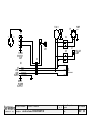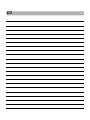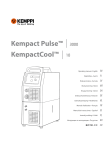Download QUAD 275 AC/DC
Transcript
QUAD SERIES Manuale Istruzioni Instruction Manual Livret d'Instructions Betriebsanleitung COOLER UNIT 08 COLD WIRE FEEDER CW 02 WIRE FEEDER PLUS 90 AMP 500 DGT TORCH TROLLEY 2/4 WHELLS Sol Welding Manual de instrucciones QUAD 275 AC/DC Multifunction Power Source with power supply ADVANCED M U LT I FU N CT I ON PROJECT Questo manuale deve essere integrato dal ”Manuale d’uso e manutenzione CE” The present manual must be integrated by “Operating and service manuam CE” Ce livret doit être completé avec le “Manuel d’usage et entretien CE” Diese Betriebsanleitung muß durch die “CE Betriebs und Wartungsanleitung” ergänzt werden El presente manual debe ser adjuntado al “Manual de uso y manutención CE” Printed in date 20/10/08 Rev. Rev. 01 Manuale Istruzioni Cap. Par. DESCRIZIONE Pagina Introduzione 2 Applicazioni 3 Manutenzione ordinaria 3 1. Precauzioni generali 4 2. Norme di sicurezza elettriche 4 3. Norme di sicurezza antincendio 4 4. Allacciamento alla linea di utenza 5 4.1 Allacciamento alla linea TRIFASE 5 4.2 Allacciamento alla linea MONOFASE 6 4.3 Allacciamento Unità di Raffreddamento 6 5. Composizione impianto 7 6. Descrizione comandi 9 QUAD 275 AC/DC 9 TRAINO QUAD CW 02 12 Wire Feeder PLUS 90 13 CARRELLO 2 / 4 RUOTE 15 7. Installazione TIG (DC o AC) TIG FILO FREDDO (DC o AC) 16 7.1 Riempimento del gruppo refrigerante 16 7.2 Montaggio della bombola di GAS 16 7.3 Collegamento della torcia TIG 16 7.4 Collegamento della torcia TIG FILO FREDDO 17 7.5 Collegamento del pezzo da saldare 17 8. Installazione ELETTRODO 18 8.1 Riempimento del gruppo refrigerante 18 8.2 Collegamento della pinza portaelettrodo 18 8.3 Collegamento del pezzo da saldare 18 I Cap. Par. DESCRIZIONE 9. 9.1 9.2 9.3 9.4 9.5 10. 10.1 10.2 10.3 10.4 10.5 10.6 11. 11.1 12. 12.1 12.2 12.3 12.4 13. 14. 15. 16. 17. Installazione MIG / MAG Riempimento del gruppo refrigerante Montaggio del Fascio Cavi Montaggio della bombola di GAS Collegamento della torcia MIG Collegamento del pezzo da saldare Accensione e regolazioni di base Utilizzo con comando a distanza Utilizzo della chiave (opzionale) Scelta modo di lavoro Scelta ciclo di lavoro e modalità ELETTRODO Scelta della corrente o dello spessore materiale Modifica dei parametri di base Sistema FILO FREDDO Dinamica della regolazione FILO FREDDO Sistema MIG/MAG Selezione programmi Regolazione dal trascinatore filo PLUS 90 Regolazioni dalla torcia mig AMP 500 DGT Regolazioni secondarie Es.Rampe di salita e discesa Memorizzazione JOB Segnali di allarme Altre funzioni Specifiche tecniche Lista pezzi Schemi elettrici Italiano INDICE QUAD AC/DC SERIES Pagina 19 19 19 19 20 20 21 21 21 22 23 24 25 30 32 34 34 36 39 40 42 43 44 45 47 59 1 I Manuale Istruzioni QUAD AC/DC SERIES Introduzione In questo impianto abbiamo riservato una particolare cura alla semplicità d’uso. Grazie alla soluzione dell’impostazione INTERATTIVA, è infatti possibile la scelta dell’impostazione in qualsiasi saldatura, sia che venga eseguita da personale inesperto sia da personale che non abbia il tempo necessario per l’approfondimento delle funzioni dell’impianto. I Job, presenti nei programmi Tig, Mig e Pulser Mig, non sono solo punti di lavoro, ma complete impostazioni macchina, nelle quali, in modo elementare, l’operatore può archiviare e richiamare sistemi di lavoro complessi. Il Generatore QUAD AC/DC è stato sviluppato per le seguenti applicazioni: 1) TIG Lift arc AC (*) o DC 2) TIG HF AC (*) o DC 3) TIG Filo Freddo AC (*) o DC 4) MIG / MAG (opzionale) 5) MIG Pulsato o MIG Doppia Pulsazione (opzionale) 6) Elettrodo (*) Nella modalità TIG AC è possibile selezionare la funzione MIX ARC dalla quale si ottiene un tipo di saldatura mista che aumenta la penetrazione dell’arco, migliora l’estetica, e riduce al minimo il consumo dell’elettrodo di tungsteno. La funzione CLEAN TUNGSTEN (pulizia Elettrodo) permette di “pulire” l’elettrodo di tungsteno quando contaminato. Vedi Pag. 44. In tutte le modalità di saldatura sopra elencate, è possibile selezionare inoltre le funzioni AUTOMATICO (AUTO) o MANUALE (MANUAL): 2 I a) La funzione AUTO permette al saldatore una autoimpostazione continua e ottimale di tutte le regolazioni che dovrebbe eseguire a ogni cambiamento di corrente. b) La funzione MANUAL completa le regolazioni di AUTO relative alla corrente impostata e permette al professionista una regolazione autonoma dal minimo al massimo, utile per sperimentare soluzioni d’arco spinte. 1) TIG Lift arc AC o DC Tramite l’apposito selettore posto sul pannello posteriore del Generatore, è possibile escludere la funzione HF e lavorare in modalità Lift arc per gli ambienti quali, ospedali, centrali termiche ed elettriche, banche dati, in cui l’utilizzo HF è proibito. 2) TIG HF AC o DC Il sistema di ALTA FREQUENZA (HF) permette l’innesco dell’arco senza toccare il pezzo in saldatura. Quando l’arco si accende, l’alta frequenza di innesco si esclude automaticamente, sia nella erogazione DC che in quella AC, dato che la speciale forma d’onda AC del QUAD, non necessita di alta frequenza per il mantenimento dell’arco in saldatura. 3) TIG Filo Freddo AC o DC Questa applicazione si esegue collegando al Generatore le opzioni TIG Filo Freddo indicate nella Tabella 1.1 (vedi Pag. 7). La modalità di saldatura TIG Filo Freddo permette la regolazione sinergica dell’apporto filo in funzione della corrente di saldatura impostata. E’ possibile scegliere il tipo di apporto di filo desiderato che può essere: Continuo, Syncro On o Syncro Off. 4-5) MIG/MAG, MIG Pulsato o MIG Doppia Pulsazione (opzionale) Queste applicazioni si eseguono collegando al Generatore il Trainafilo indicato nella Tabella 1.1 (vedi Pag. 8). In questo caso è sufficiente selezionare il tipo di saldatura sul Generatore e il sistema imposta automaticamente il programma adeguato. Basato su funzione selezionabile Standard (STD), Sinergico (Syn) e MIG Pulsato (Pulser Mig), rende disponibile la miglior qualità di saldatura con una semplicità estrema nell’utilizzo da parte dell’utente grazie ai 700 programmi interni. Grazie ad un sistema molto semplice tutte le regolazioni sono disponibili nel trascinatore filo. 6) Elettrodo Nell’applicazione elettrodo è possibile eseguire delle regolazioni che permettono anche la personalizzazione della dinamica. Sistema di alimentazione Grazie al controllo automatico MULTILINK il Generatore si “autoimposta” a seconda della tensione di rete con range 190 : 485 V monofase o trifase. Nel caso di alimentazione monofase, la corrente nominale di uscita, viene abbassata automaticamente. (Vedi tabella specifiche tecniche a Pag. 45). La tensione d’ingresso è monitorata all’accensione del Generatore e durante la saldatura e, se tale tensione esce dai limiti previsti, il Generatore si blocca e compare un segnale di allarme sul display del pannello frontale (ALL PSU, vedi Pag. 43). Grazie a questa protezione e all’elevato range di tensione d’ingresso, è possibile l’utilizzo con motogeneratori monofase o trifase. Lo sportello sul pannello posteriore permette la connessione del cavo di alimentazione e dell’Unità di Raffreddamento (se usata) QUAD AC/DC SERIES senza dover aprire il Generatore (vedi Pag. 5). L’utente può utilizzare un cavo di alimentazione monofase o trifase a seconda della linea di utenza, oppure, un cavo trifase con spina e collegare a quest’ultimo un adattatore da trifase a monofase. Il Generatore è fornito con cavo di alimentazione trifase (3 poli + terra) senza spina. APPLICAZIONI Per applicazioni MIG/MAG, il fascio cavi di collegamento può essere lungo fino a 50m. Altre lunghezze possono essere concordate con il centro di assistenza. • La prevalenza dell'unità di raffreddamento è di max 7 m. • Ogni applicazione diversa da quelle elencate non è consentita e può compromettere la sicurezza di lavoro e l'affidabilità dell'impianto. Rivolgersi al centro di assistenza per consigli e precauzioni d’uso, qualora l’installazione e l’uso dovessero svolgersi in condizioni particolarmente gravose. È consigliata una procedura di manutenzione ordinaria ogni 2-3 mesi da concordare con il centro di assistenza. MANUTENZIONE ORDINARIA Evitare che si accumoli polvere metallica all’ interno dell’impianto. Togliere alimentazione all’impianto prima di ogni intervento! Controlli periodici al Generatore: • Effettuare la pulizia interna utilizzando l’aria compressa a bassa pressione e pennelli a setola morbida. • Controllare le connessioni elettriche e tutti i cavi di collegamento. Per la manutenzione e l’uso dei riduttori di pressione consultare i manuali specifici. 3 I I Italiano Manuale Istruzioni Manuale Istruzioni QUAD AC/DC SERIES 2. NORME DI SICUREZZA ELETTRICHE Attenzione! Per il gruppo refrigerante, utilizzare esclusivamente liquido refrigerante fornito da Sol Welding. -Evitare di lavorare con cavi che siano in qualunque modo deteriorati e realizzare correttamente la connessione delle fasi e della terra con una spina normalizzata. -Non avvolgere mai i cavi di torcia o di massa sul corpo. -Evitare di operare in luoghi umidi o bagnati senza le adeguate precauzioni. -Evitare di operare con la saldatrice priva di pannelli o coperture di protezione per salvaguardare la sicurezza dell’impianto e dell’operatore. 3. NORME DI SICUREZZA ANTINCENDIO 1. PRECAUZIONI GENERALI Le operazioni di saldatura, se non opportunamente eseguite, rappresentano un rischio per la salute di operatori e di quanti si trovano nelle immediate vicinanze. Si raccomanda pertanto, di osservare alcune fondamentali norme di sicurezza riassumibili in: -Limitare l’area esposta a fumi e radiazioni provenienti dalla saldatura delimitandola con speciali schermi ANTI RIFLESSO o, se possibile, riservare a questi processi industriali appositi locali -Proteggere il corpo, in tutte le sue parti, con indumenti o accessori (maschere, elmetti ecc.) e possibilmente aderenti al corpo; utilizzare scarpe di gomma al fine di risultare opportunamente isolati. -Limitare la formazione di fumi e gas utilizzando pezzi di metallo non trattati, puliti e privi di ruggine; in caso contrario si raccomanda l’utilizzo di maschere per favorire la respirazione. Realizzare inoltre un sistema di ventilazione o aerazione che permetta un buon ricambio d’aria. 4 I - Attrezzare l’area di lavoro con degli appositi estintori e controllarne periodicamente l’efficenza. - Posizionare su un piano solido e orizzontale il Generatore assicurandosi che ci sia una buona aerazione ed evitarne il surriscaldamento ostruendo il pannello posteriore. - Adottare tutte le norme necessarie nel caso in cui si debbano eseguire saldature su contenitori di lubrificanti o combustibili in genere. 4. ALLACCIAMENTO ALLA LINEA DI UTENZA Prima di collegare I'impianto alla linea di utenza controllare che la tensione e la frequenza di rete corrispondano a quelle riportate sulla targa dati dell'impianto e che I'interruttore sia sulla posizione "0". L'allacciamento alla rete può essere eseguito mediante il cavo in dotazione all'impianto collegando: - il conduttore giallo-verde all'impianto di terra; - i restanti conduttori alla rete. Collegare al cavo di alimentazione una spina normalizzata di portata adeguata e predisporre una presa di rete dotata di fusibili o interruttore automatico. Assicurarsi che il terminale di terra sia collegato al conduttore di terra (GIALLO-VERDE) della linea di alimentazione. QUAD AC/DC SERIES 4.1 ALLACCIAMENTO ALLA LINEA TRIFASE I Attenzione! Prima di procedere all’installazione, assicurarsi che il Generatore sia scollegato da rete. NOTA: il Generatore è già fornito di cavo alimentazione trifase (3 poli + terra) senza spina. In caso di sostituzione procedere come segue: NOTA: i numeri riportati di seguito fanno riferimento alla Fig. 2 di Pag. 10. 1. Aprire lo sportello (24) svitando le viti (24A). 2. Collegare il cavo ai morsetti contrassegnati con L1, L2, L3 e (filo giallo-verde). NOTA: eventuali prolunghe del cavo di alimentazione devono essere di sezione adeguata, in nessun caso inferiore a quella del cavo in dotazione. Terra (GIALLO VERDE) L1 L2 L3 3 ph L1 L2 2 ph 400V L1 N 1 ph 230V 400V Blue 230V Brown 0V Black Fasi L1, L2, L3 Cooler Unit 3. Fissare il cavo (23A) con il passacavo in plastica (23). 4. Chiudere e fissare lo sportello (24) con le viti (24A). L1 L2 L3 L1 L2 L1 N Cooler Unit 5 I Italiano Manuale Istruzioni L1 L2 L3 Manuale Istruzioni L1 L2 L1 N QUAD AC/DC SERIES Cooler Unit 4.2 ALLACCIAMENTO ALLA LINEA MONOFASE Attenzione! Prima di procedere all’installazione, assicurarsi che il Generatore sia scollegato da rete. NOTA: i numeri riportati di seguito fanno riferimento alla Fig. 2 di Pag. 10. 1. Aprire lo sportello (24) svitando le viti (24A). 2. Collegare il cavo ai morsetti contrassegnati con L1, L2/N e (filo giallo-verde). L1 L2 L3 3 ph L1 L2 2 ph 400V L1 N 1 ph 230V NOTA: i numeri riportati di seguito fanno riferimento alla Fig. 2 di Pag. 10. 1. Aprire lo sportello (24) svitando le viti (24A) 2. Collegare il cavo (21) alla morsettiera contrassegnata con “Cooler Unit”. Cooler Unit L1 L2 L3 3 ph L1 L2 2 ph 400V L1 N 1 ph 230V 400V Blue 230V Brown 0V Black NOTA: quando il Generatore è alimentato in monofase, la correnL1 L2 L3 te nominale di saldatura viene automaticamente abbassata. L1 L2 Sul display del pannello frontaCooler Unit Mat.: AL (AC) H L1 N le compare la lettera “H” e, Tu n g s t . : 1 , 6 quando l’operatore imposta Wire: 1,0 una corrente superiore di quelA U TO S D T N o J o b la massima erogabile in monofase, il display della corrente lampeggia, e alla fine della regolazione appare la massima corrente erogabile. I Attenzione! Cooler Unit Prima di procedere all’installazione, assicurarsi che il Generatore sia scollegato da rete. Attenzione! Eseguire il collegamento rispettando i colori riportati sull’etichetta all’interno dello sportello (24). 3. Fissare il cavo (23A) con il passacavo in plastica (23). 4. Chiudere e fissare lo sportello (24) con le viti (24A). 6 ALLACCIAMENTO DELL’ UNITA’ DI RAFFREDDAMENTO 400V Blue 230V Brown 0V Black Fase L1 L2 / N Terra (GIALLO VERDE) L14.3 L2 L3 L1 L2 L1 N Cooler Unit GIALLO VERDE BLU o BIANCO MARRONE NERO Terra (400V) (230V) (0V) 3. Fissare il cavo (21) con il passacavo in plastica (22). 4. Chiudere e fissare lo sportello (24) con le viti (24A). 5. Collegare il cavo con spina 3 poli (20) alla presa (13) (segnale mancanza acqua). Manuale Istruzioni COMPOSIZIONE IMPIANTO QUAD 275 AC/DC TABELLA 1.1 APPLICAZIONE Codice 1 V11760GE QUAD 275 AC/DC 1 √ √ √ 2 V12450UR UNITA’ DI RAFFREDDAMENTO 08 1 √ √ √ V12940TR CARRELLO 08 2 RUOTE (1) 1 √ √ √ √ V12950TR CARRELLO 08 4 RUOTE (1) (2) (3) (4) 1 √ √ √ √ V12100TF TRAINO QUAD CW 02 (Traino filo freddo) 1 √ V13030KI Kit filo freddo per torcia TIG AMP 20 W 1 √ TG 26 ARIA 4MT TG 20 W 4MT TG 18 W 4MT AMP 20 W PTZ 4MT AMP 18 W PTZ 4MT 1 1 1 1 1 1 1 1 1 4 TORCIA MIG ELETTRODO MIG / MAG TIG FILO FREDDO (AC o DC) TIG AC/DC Pos. 3 TORCIA TIG I Italiano 5. QUAD AC/DC SERIES 5 TO44720TO TO44735TO TO44730TO TO408TO TO410TO 6 TO405TO TO406TO TO403TO TO404TO Descrizione AMP 500 AMP 500 AMP 500 AMP 500 ACCESSORI PER CARRELLI: (1) Kit PORTA TORCIA per carrello 08 2/4 ruote Cod. V13014KI 3 ( ) Kit SUPPORTO TRAINO FILO FREDDO per carr. 08 4 ruote Cod. V13012KI Qtà ( ( ( ( ( Code Code Code Code Code 8MT 8MT 8MT 8MT 8MT = = = = = TO412TO ) TO413TO ) TO414TO ) TO409TO ) TO411TO ) STD W 3MT STD W 4MT DGT W 3MT (con display digitale) DGT W 4MT (con display digitale) √ √ √ √ √ √ √ √ √ √ √ (2) Kit PORTA FASCIO CAVI per carrello 08 4 ruote Cod. V13013KI 4 ( ) Kit DOPPIO PORTA BOMBOLA per carrello 08 4 ruote Cod. V13010KI 7 I Manuale Istruzioni 5. COMPOSIZIONE IMPIANTO QUAD AC/DC SERIES QUAD 275 AC/DC TABELLA 1.2 APPLICAZIONE Pos. Codice 7 V14760TF Wire Feeder PLUS 90 8 V10690FC V10700FC V10710FC V10720FC FASCIO CAVI FASCIO CAVI FASCIO CAVI FASCIO CAVI V1370KE KIT PINZA MASSA CAVO 300A 5 MT 1 V1380KE KIT PINZA PORTAELETTRODO 300A 5 MT 1 V12140KI KIT RACCORDO TUBO GAS 1 √ √ V6480CD COMANDO A DISTANZA PEDALE 4 MT 1 √ √ V6280CD COMANDO A DISTANZA PEDALE 8 MT 1 √ √ V0240CD COMANDO A DISTANZA MANUALE 4 MT 1 √ √ √ V2320CD COMANDO A DISTANZA MANUALE 10 MT 1 √ √ √ 9 10 11 12 8 I ELETTRODO MIG / MAG TIG FILO FREDDO (AC o DC) TIG AC/DC Descrizione Qtà (Trainafilo MIG/MAG sinergico) 1,5 MT 70 mmq W 4,0 MT 70 mmq W 10 MT 70 mmq W 15 MT 70 mmq W 1 √ 1 1 1 1 √ √ √ √ √ √ √ √ √ Manuale Istruzioni DESCRIZIONE COMANDI Front Panel assembly 1A QUAD 275 AC/DC / UNITÀ DI RAFFREDDAMENTO 08 Fig. 1 1B 1 10 9 9A 8 POS. POS. POS. POS. 1= 1A = 1B = 2= I Italiano 6. QUAD AC/DC SERIES Pannello di controllo (Vedi Fig. 3 a Pag. 11) (*) interruttore per scaricamento programmi (*) presa RS232 per scaricamento programmi Uscita GAS per applicazioni TIG e TIG FILO FREDDO POS. 3 = Presa 7 poli per collegamento comando a distanza (**) POS. 4 = Presa di uscita pezzo da saldare (Massa) POS. 5 = Raccordi rapidi mandata (blu) e ritorno acqua (rosso) Per applicazioni TIG e TIG FILO FREDDO POS. 5A = Tubo By-Pass con raccordi rapidi Collegare ai raccordi (5) se non usati POS. 6 = Indicatore di livello liquido di raffreddamento 2 3 4 7 5 POS. 7 = Tappo per riempimento acqua 6 5A POS. 8 = Presa uscita per torcia TIG / TIG FILO FREDDO / ELETTRODO POS. 9 = POS. 9A = Presa 3 poli per collegamento pulsante torcia (piedini 1 e 2) Spina 3 poli per collegamento pulsante torcia (collegare alla torcia TIG / TIG FILO FREDDO) POS. 10 = Interruttore principale Generatore “ACCESO - SPENTO” (*) Utilizzare per aggiornamenti software. Rimuovere il pannello frontale, togliendo le 4 viti, per l’accesso all’interruttore e alla presa RS 232 da collegare al PC. Per ulteriori informazioni contattare il centro di assistenza. (**) Sui piedini 5 - 6 è disponibile un segnale di arco acceso. Tali piedini sono cortocircuitati da un contatto pulito di un relay quando la corrente di uscita è maggiore di 3A. E possibile comandare tavole rotant, posizionatori, robot etc. 9 I Manuale Istruzioni 6. QUAD AC/DC SERIES DESCRIZIONE COMANDI Fig. 2 24A 24 23A 11 11A 12 13 QUAD 275 AC/DC / UNITÀ DI RAFFREDDAMENTO 08 POS. 11 = Interruttore HF ON/OFF POS. 11A = (Opzionale) Chiave blocco regolazioni (Vedi Par. 10.2 a Pag. 21) Ingresso gas per applicazione TIG e TIG FILO FREDDO POS. 12 = POS. 13 = POS. 14 = 23 14 22 15 16 17 POS. 15 = Presa 7 poli per collegamento traino FILO FREDDO POS. 16 = POS. 17 = 18 POS. 18 = Presa 14 poli per collegamento trainafilo MIG / MAG Presa 7 poli per collegamento seriale trainafilo (da utilizzare solo per il trainafilo tipo PLUS 90) Uscita per collegamento trainafilo MIG / MAG POS. 19 = Raccordi rapidi mandata (blu) e ritorno acqua (rosso) 19 21 20 10 Presa 3 poli per collegamento flussostatro da Unità di Raffreddamento Spina 3 poli con ponticello. Collegare alla presa (13) se non si utilizza Unità di Raffreddamento I 19A POS. 19A = Tubo By-Pass con raccordi rapidi Collegare ai raccordi (19) se non usati POS. 20 = Cavo con spina 3 poli per collegamento flussostato. Da collegare a presa (13) POS. 21 = Cavo 4 poli per alimentazione Unità di Raffreddamento Collegare aprendo lo sportello (24) (Vedi Pag. 6) POS. 22 = Passacavo per fissaggio cavo di alimentazione (21) dell’Unità di Raffreddamento POS. 23 = Passacavo per fissaggio cavo di alimentazione POS. 23A = Cavo di alimentazione (Vedi Pag. 5) POS. 24 = Sportello per accesso morsettiera cavi di alimentazione POS. 24A = Viti per fissaggio sportello (24) 6. QUAD AC/DC SERIES DESCRIZIONE COMANDI QUAD 275 AC/DC 25 26 27 28 29 30 31 32 33 34 35 36 37 38 39 40 50 49 48 47 46 45 44 43 42 41 Fig. 3 POS. 25 = Pulsante di selezione CORRENTE DI SET, SPESSORE MATERIALE, FREQUENZA DI PULSAZIONE, N° DI JOB. POS. 26 = Led CORRENTE DI SET. POS. 27 = Led SPESSORE MATERIALE. POS. 28 = Led FREQUENZA DI PULSAZIONE. POS. 29 = Led N° DI JOB. POS. 30 = Display di visualizzazione dei parametri indicati sotto e della corrente reale di saldatura. POS. 31 = Pulsante di selezione BILANCIAMENTO (*), FREQUENZA DI LAVORO (*), funzione SOFTNESS (*), velocità FILO FREDDO. (*) = solo per modalità TIG AC. POS. 32 = Led BILANCIAMENTO TIG AC. POS. 33 = Led FREQUENZA DI LAVORO TIG AC. POS. 34 = Led funzione SOFTNESS TIG AC. POS. 35 = Led velocità FILO FREDDO. POS. 36 = Display di visualizzazione dei parametri indicati sotto e della tensione reale di saldatura. POS. 37 = Led modalità FILO FREDDO selezionata. POS. 38 = Led modalità TIG AC selezionata. POS. 39 = Led modalità ELETTRODO selezionata. POS. 40 = Led modalità TIG DC selezionata. POS. 41 = Manopola/Pulsante di regolazione e visualizzazione parametro selezionato. Premere per visualizzare le impostazioni del dato selezionato. Premere 3 sec per accedere al menù JOB. POS. 42 = Pulsante di selezione modalità TIG DC, TIG AC, TIG FILO FREDDO AC o DC, ELETTRODO. POS. 43 = Display a 4 righe per visualizzazione e impostazioni del TIPO MATERIALE, DIAMETRO TUNGSTENO, DIAMETRO FILO, MODALITA’ OPERATIVA e rimanenti variabili (Es. Post GAS, Up Slope, Down Slope etc). POS. 44 = Led ciclo di lavoro con rampe selezionato. POS. 45 = Led ciclo Timer selezionato. POS. 46 = Led ciclo 2 tempi selezionato. POS. 47 = Led ciclo 4 tempi selezionato. POS. 48 = Led abilitazione pulsanti (49). Se abilitati lampeggia. POS. 49 = Pulsanti di selezione riga su Display (43). POS. 50 = Pulsante di selezione ciclo di lavoro 2 TEMPI, 4 TEMPI, RAMPE SALITA e DISCESA, TIMER. 11 I Italiano Manuale Istruzioni I Manuale Istruzioni 6. DESCRIZIONE COMANDI 58 Fig. 4 QUAD AC/DC SERIES TRAINO QUAD CW 02 51 52 53 57 54 56 55 64 59 63 POS. 51 = Pulsante avanzamento filo POS. 52 = Manopola per compensazione velocità filo (*) POS. 53 = Raccordo rapido per uscita filo POS. 54 = Supporto filo freddo POS. 55 = Ugello in ceramica POS. 56 = Clip di fissaggio guaina filo freddo POS. 57 = Guaina passa filo POS. 58 = Deviatore uscita o rientro filo POS. 59 = Vano porta bobina POS. 60 = Cavo per collegamento al Generatore POS. 61 = Tubetto guidafilo POS. 62 = Rulli di trascinamento POS. 63 = Leve di pressione rulli POS. 64 = Manopola di serraggio per regolazione pressione di calcata sul filo 60 (*) 62 12 I 61 (Traino filo freddo) E’ possibile aumentare o diminuire la velocità del filo del 25% rispetto a quella impostata dal Generatore. Manuale Istruzioni DESCRIZIONE COMANDI WIRE FEEDER PLUS 90 65 68A POS. 65 = Pannello di controllo (Vedi Fig. 6) POS. 66 = Presa per allacciamento torcia MIG / MAG. (Comprende: uscita potenza, uscita GAS e collegamento pulsante torcia) POS. 67 = Raccordi rapidi mandata (blu) e ritorno acqua (rosso) per uso torcia raffreddata ad acqua POS. 68 = (Opzionale) Presa di uscita positivo ELETTRODO (+) 68 Fig. 5 67 66 74 69 73 I (Trainafilo MIG/MAG Sinergico) Italiano 6. QUAD AC/DC SERIES POS. 68A = Presa 7 poli per collegamento torcia AMP 500 DGT (Torcia MIG/MAG con controllo digitale) (Vedi Pag. 39) POS. 69 = Vano porta bobina POS. 70 = Tubetto guidafilo POS. 71 = Rulli di trascinamento POS. 72 = Leve di pressione rulli POS. 73 = Manopole di serraggio per regolazione pressione di calcata sul filo POS. 74 = Pulsante avanzamento filo “INCH WIRE” 72 71 70 13 I Manuale Istruzioni 6. QUAD AC/DC SERIES DESCRIZIONE COMANDI WIRE FEEDER PLUS 90 75 POS. 75 = Spina 7 poli e 14 poli per collegamento fascio cavi POS. 76 = Presa di ingresso positivo (+) per collegamento fascio cavi POS. 77 = Raccordi rapidi mandata (blu) e ritorno acqua (rosso) per uso torcia raffreddata ad acqua POS. 78 = Raccordo per ingresso GAS POS. 79 = Staffa per fissaggio fascio cavi POS. 80 = Display di visualizzazione dei parametri indicati a lato e della corrente reale di saldatura POS. 81 = Led CORRENTE DI SET POS. 82 = Led velocità FILO FREDDO POS. 83 = Led LUNGHEZZA D’ARCO POS. 84 = Led frequenza DOPPIA PULSAZIONE POS. 85 = Display di visualizzazione dei parametri indicati a lato e della tensione reale di saldatura POS. 86 = Led TENSIONE D’ARCO POS. 87 = Led SPESSORE MATERIALE POS. 88 = Led INDUTTANZA ELETTRONICA POS. 89 = Led N° DI JOB POS. 90 = Manopola/Pulsante di regolazione e visualizzazione parametro selezionato. Premere per selezionare il parametro da impostare o visualizzare sul display (85) POS. 91 = Manopola/Pulsante di regolazione e visualizzazione parametro selezionato. Premere per selezionare il parametro da impostare o visualizzare sul display (80) 76 77 79 78 Fig. 6 80 81 82 83 84 85 86 87 88 89 91 14 I (Trainafilo MIG/MAG Sinergico) 90 Manuale Istruzioni DESCRIZIONE COMANDI CARRELLO 2 / 4 RUOTE I Italiano 6. QUAD AC/DC SERIES Fig. 7 92 97 96 Piatto porta carrello per trainafilo PLUS 90 (Trainafilo MIG/MAG Sinergico) POS. 93 = Catena per fissaggio bombola GAS POS. 94 = Vano per alloggiamento bombola GAS POS. 95 = Viti di fissaggio Generatore e Unità di Raffreddamento POS. 96 = Vano per alloggiamento Unità di raffreddamento POS. 97 = Vano per alloggiamento Generatore POS. 98 = Cinghia e cricco per fissaggio Generatore e Unità di Raffreddamento 93 94 95 93 96 - 97 POS. 92 = 98 94 15 I Manuale Istruzioni 7. QUAD AC/DC SERIES INSTALLAZIONE TIG (DC o AC) INSTALLAZIONE TIG FILO FREDDO (DC o AC) NOTA: i numeri riportati di seguito fanno riferimento alle Fig. 1...7 del capitolo 6 DESCRIZIONE COMANDI a Pag. 9...15. 7.1 RIEMPIMENTO DEL GRUPPO REFRIGERANTE. 1. Assicurarsi che l’interruttore (10) sia nella posizione “0”. 2. Svitare il tappo (7) e versare il liquido refrigerante fino al livello MAX indicato nella scala graduata (6). 3. Riavvitare il tappo (7). 7. Regolare il flusso del GAS al valore appropriato 5-8 l/min. Attenzione! Per il gruppo refrigerante, utilizzare esclusivamente liquido refrigerante fornito da Sol Welding. 7.2 MONTAGGIO DELLA BOMBOLA DI GAS. NOTA: solo con carrello 2 o 4 ruote. (Vedi Pag. 15). 1. Posizionare la bombola di GAS sul vano (94). 2. Fissare la bombola con la catena (93). 3. Avvitare il riduttore di pressione alla bombola. 4. Collegare il tubo GAS al riduttore di pressione. 5. Collegare l’altra estremità del tubo GAS al raccordo (12). 7.3 COLLEGAMENTO DELLA TORCIA TIG. 1. Collegare il cavo di potenza della Torcia alla presa (8). 2. Collegare il tubo GAS al raccordo (2). 3. Collegare la spina (9A) del pulsante torcia alla presa (9). Il comando pulsante torcia viene dato tra i piedini 1 e 2. 4. Nel caso di torcia raffreddata ad ACQUA, collegare i tubi di “mandata e ritorno”, ai raccordi rapidi (5). Collegare il tubo “Bypass” (19A) ai raccordi (19). Attenzione! Nel caso di torcia raffreddata ad ARIA, collegare i due tubi “Bypass” (5A) e (19A) in dotazione all’impianto, ai raccordi rapidi (5) e (19). 6. Aprire il regolatore. 5. 16 I Accendere il Generatore facendo riferimento al Cap. 10 ACCENSIONE E REGOLAZIONI DI BASE. (Vedi Pag. 21). 7.4 QUAD AC/DC SERIES 15. Inserire il filo fino a farlo entrare nella guaina guidafilo (57). 16. Riabbassare le leve di pressione (63). 17. Riportare la manopola di serraggio (64) in posizione verticale. 18. Regolare la pressione di calcata sui rulli ruotando la manopola di serraggio (64). 19. Posizionare il deviatore (58) in “Forward”. 20. Accendere il Generatore facendo riferimento al Cap. 10 ACCENSIONE E REGOLAZIONI DI BASE. (Vedi Pag. 21). 21. Premere il pulsante “INCH” (51) fino alla fuoriuscita del filo nel supporto filo freddo (54). COLLEGAMENTO DELLA TORCIA TIG FILO FREDDO. 1. Collegare il cavo di potenza della Torcia alla presa (8). 2. Collegare il tubo GAS al raccordo (2). 3. Collegare la spina (9A) del pulsante torcia alla presa (9). Il comando pulsante torcia viene dato tra i piedini 1 e 2. 4. Nel caso di torcia raffreddata ad ACQUA, collegare i tubi di “mandata e ritorno”, ai raccordi rapidi (5). Collegare il tubo “Bypass” (19A) ai raccordi (19). Attenzione! Nel caso di torcia raffreddata ad ARIA, collegare i due tubi “Bypass” (5A) e (19A) in dotazione all’impianto, ai raccordi rapidi (5) e (19). 5. 6. 7. 8. 9. 10. 11. 12. 13. 14. Collegare il cavo (60) del traino FILO FREDDO, alla presa (15). Inserire la guaina passa filo (57) nel raccordo rapido (53). Svitare l’ugello in ceramica (55). Inserire il supporto filo freddo (54) tra il corpo torcia e l’ugello in ceramica. Riavvitare l’ugello (55) e bloccare saldamente il supporto filo freddo (54). Inserire la guaina passa filo (57) sulle clip di fissaggio (56). Controllare che i rulli di trascinamento (62) corrispondano al diametro del filo da utilizzare. Caricare la bobina di filo, che si intende utilizzare, nel vano porta bobina (59). Inserire il filo nel tubetto guidafilo (61). Spostare la manopola di serraggio (64) e sollevare le leve di pressione (63). 7.5 COLLEGAMENTO DEL PEZZO DA SALDARE. 1. Collegare il cavo di massa alla presa (4). 2. Fissare l’atra estremità del cavo di massa al pezzo da saldare assicurandosi che vi sia un buon contatto elettrico. 17 I I Italiano Manuale Istruzioni Manuale Istruzioni 8. QUAD AC/DC SERIES INSTALLAZIONE ELETTRODO 3. NOTA: i numeri riportati di seguito fanno riferimento alle Fig. 1...7 del capitolo 6 DESCRIZIONE COMANDI a Pag. 9...15. 8.1 RIEMPIMENTO DEL GRUPPO REFRIGERANTE. 1. Assicurarsi che l’interruttore (10) sia nella posizione “0”. 2. Svitare il tappo (7) e versare il liquido refrigerante fino al livello MAX indicato nella scala graduata (6). Nel caso si vogliano utilizzare elettrodi con polarità invertita, collegare il cavo alla presa (8). Polarità positiva (+). Nella modalità ELETTRODO considerare che le funzioni: HOT START ARC FORCE ANTI STICKING sono tutte automatiche ed autoadattate all’elettrodo in saldatura. Attenzione! Per il gruppo refrigerante, utilizzare esclusivamente liquido refrigerante fornito da Sol Welding. 3. Riavvitare il tappo (7). Attenzione! Se non è collegata una torcia raffreddata ad ACQUA, collegare i due tubi “Bypass” (5A) e (19A) in dotazione all’impianto, ai raccordi rapidi (5) e (19). 8.2 8.3 18 I COLLEGAMENTO DELLA PINZA PORTAELETTRODO. 1. Collegare il cavo della pinza PORTAELETTRODO alla presa (8). Polarità positiva (+). 2. Nel caso si vogliano utilizzare elettrodi con polarità invertita, collegare il cavo alla presa (4). Polarità negativa (-). COLLEGAMENTO DEL PEZZO DA SALDARE. 1. Collegare il cavo di massa alla presa (4). Polarità negativa (-). 2. Fissare l’atra estremità del cavo di massa al pezzo da saldare assicurandosi che vi sia un buon contatto elettrico. HOT START: per migliorare l'innesco, all'inizio della saldatura la corrente aumenta di un valore % per 0,3 secondi. ARC FORCE: per migliorare la stabilità d'arco, la corrente viene aumentata automaticamente durante il trasferimento del metallo. ANTISTICKING: dopo 2 secondi di corto circuito tra l'elettrodo ed il pezzo, il Generatore si spegne. Hot Start 0,3 sec Start Welding Current Per applicazioni speciali, i dati di HOT START e ARC FORCE, possono essere adattati alle specifiche dell’elettrodo. Manuale Istruzioni INSTALLAZIONE MIG / MAG NOTA: i numeri riportati di seguito fanno riferimento alle Fig. 1...7 del capitolo 6 DESCRIZIONE COMANDI a Pag 9...15. 9.1 RIEMPIMENTO DEL GRUPPO REFRIGERANTE. 1. 2. Assicurarsi che l’interruttore (10) sia nella posizione “0”. Svitare il tappo (7) e versare il liquido refrigerante fino al livello MAX indicato nella scala graduata (6). I Italiano 9. QUAD AC/DC SERIES 9.3 MONTAGGIO DELLA BOMBOLA DI GAS. NOTA: solo con carrello 2 o 4 ruote. (Vedi Pag. 15). 1. Posizionare la bombola di GAS sul vano (94). 2. Fissare la bombola con la catena (93). 3. Avvitare il riduttore di pressione alla bombola. 4. Collegare il tubo GAS del Fascio Cavi al riduttore di pressione. Attenzione! Per il gruppo refrigerante, utilizzare esclusivamente liquido refrigerante fornito da Sol Welding. 3. 9.2 Riavvitare il tappo (7). 5. Aprire il regolatore. MONTAGGIO DEL FASCIO CAVI 1. Collegare il Fascio Cavi alle prese (16 - 17 - 18) del Generatore.. Nel caso di torcia raffreddata ad ACQUA, collegare i tubi di “mandata e ritorno”, ai raccordi rapidi (19). Collegare il tubo “Bypass” (5A) ai raccordi (5). Attenzione! Nel caso di torcia raffreddata ad ARIA, collegare i due tubi “Bypass” (5A) e (19A) in dotazione all’impianto, ai raccordi rapidi (5) e (19). 2. 3. Collegare l’altra estremità del Fascio Cavi sulle prese (75 - 76 - 78) del trainafilo. Nel caso di torcia raffreddata ad ACQUA, collegare i tubi di “mandata e ritorno”, ai raccordi rapidi (77). Fissare il Fascio Cavi con la staffa (79). 6. Regolare il flusso del GAS al valore appropriato 10-14 l/min. 19 I Manuale Istruzioni 9.4 COLLEGAMENTO DELLA TORCIA MIG 1. Collegare la torcia MIG alla presa (66) del trainafilo. Se si utilizza la torcia AMP 500 DGT, collegare la spina 7 poli alla presa (68A). Per descrizione torcia AMP 500 DGT vedi Pag. 39. Nel caso di torcia raffreddata ad ACQUA, collegare i tubi di “mandata e ritorno”, ai raccordi rapidi (67). Attenzione! Nel caso di torcia raffreddata ad ARIA, collegare il tubo “Bypass” ai raccordi rapidi (67). 2. Controllare che i rulli di trascinamento (71) corrispondano al diametro del filo da utilizzare. 3. Caricare la bobina di filo, che si intende utilizzare, nel vano porta bobina (69). 4. Inserire il filo nel tubetto guidafilo (70). 5. Spostare le manopole di serraggio (73) e sollevare le leve di pressione (72). 6. Inserire il filo fino a farlo entrare nella guaina guidafilo della torcia. 7. Riabbassare le leve di pressione (72). 8. Riportare le manopole di serraggio (73) in posizione verticale. 9. Regolare la pressione di calcata sui rulli ruotando la manopola di serraggio (73). 10. Accendere il Generatore facendo riferimento al Cap. 10 ACCENSIONE E REGOLAZIONI DI BASE. (Vedi Pag. 21). 11. Premere il pulsante “INCH WIRE” (74) per far avanzare il filo per tutta la lunghezza della torcia. 20 I QUAD AC/DC SERIES 9.5 COLLEGAMENTO DEL PEZZO DA SALDARE. 1. Collegare il cavo di massa alla presa (4). 2. Fissare l’altra estremità del cavo di massa al pezzo da saldare assicurandosi che vi sia un buon contatto elettrico. 10. QUAD AC/DC SERIES ACCENSIONE E REGOLAZIONI DI BASE. NOTA: i numeri riportati di seguito fanno riferimento alle Fig. 1...6 del capitolo 6 DESCRIZIONE COMANDI a Pag. 9...14. 1. 2. Posizionare il deviatore (11) “HF ON/OFF”, in posizione “0” o “1” a seconda del tipo di partenza desiderata: Liftarc o HF. Accendere il Generatore portando l’interruttore (10) nella posizione “1”. Attenzione! Tutte le impostazioni e le regolazioni si memorizzano dopo l’ultima saldatura. Esse vengono ripresentate anche dopo aver spento e riacceso il Generatore (compreso il N° di programma scelto). Per ritornare alle impostazioni di fabbrica, selezionare un altro programma e tornare in quello in uso. Per memorizzare le nuove impostazioni, seguire la procedura di MEMORIZZAZIONE dei JOB. (Vedi .Cap. 13 a Pag. 42). I NOTA: utilizzando il comando a distanza PEDALE, il Generatore seleziona automaticamente il ciclo di lavoro 2 tempi (vedi Par. 10.4 a Pag. 23) e il tempo di PREGAS viene portato a 0. 10.2 UTILIZZO DELLA CHIAVE (OPZIONALE) 1. La chiave OPZIONALE posta sul pannello posteriore del Generatore, permette all’operatore l’abilitazione delle regolazioni di adattamento. 10.1 UTILIZZO CON COMANDO A DISTANZA 1. Se dopo l’accensione del Generatore viene inserito un comando a distanza nella presa (3) il display (43) indicherà il tipo di comando che si intende utilizzare. I n p u t Ty p e o f Remote Control FOOT CONTROL REMOTE CONTROL 2. Se si utilizza il comando a distanza PEDALE, premere il pulsante (49 alto). 3. Se si utilizza il comando a distanza MANUALE, premere il pulsante (49 basso). Con la chiave in questa posizione, l’operatore può accedere a tutte le regolazioni di adattamento. Esempio: modificare il bilanciamento impostato dalla sinergia in modalità TIG AC. Con la chiave in questa posizione l’operatore può solo: a) Regolare la corrente di saldatura. b) Selezionare ciclo FILO FREDDO. c) Selezionare modalità ELETTRODO. d) Cambiare i JOBS. Il Generatore standard non è provvisto di chiave e viene fornito nella configurazione: 21 I Italiano Manuale Istruzioni Manuale Istruzioni QUAD AC/DC SERIES Il Generatore è basato su di un sistema avanzato di interfaccia e regolazione. Questo sistema permette l’approccio utente alla procedura di saldatura tramite sistema interattivo che permette: - Scelta MODO DI LAVORO - Scelta CICLO DI LAVORO e modalità ELETTRODO - Scelta della CORRENTE o dello SPESSORE del MATERIALE - Modifica dei PARAMETRI DI BASE 10.3 Scelta MODO DI LAVORO 1. Premere i pulsanti (49) per selezionare le righe sul display (43) e scegliere il dato girando la manopola (41). Il LED (48) lampeggia. Mat.: AL (AC) Tu n g s t . : 1 , 6 Wire: 1,0 A U TO S D T N o J o b Mat.: AL (AC) Tu n g s t . : 1 , 6 Wire: 1,0 A U TO S D T N o J o b 22 I 2. Sulla riga MAT scegliere il materiale tra quelli a disposizione (se il materiale non è disponibile nel menù, scegliere il materiale che più si avvicina a quello usato). 3. Sulla riga TUNGST scegliere il diametro del tungsteno usato nella torcia. Mat.: AL (AC) Tu n g s t . : 1 , 6 Wire: 1,0 A U TO S D T N o J o b 4. Sulla riga WIRE scegliere il diametro del filo di apporto utilizzato (utile solo se si utilizza il filo freddo). Mat.: AL (AC) Tu n g s t . : 1 , 6 Wire: 1,0 A U TO S D T N o J o b 5. Sulla quarta riga scegliere il MODO DI LAVORO tra i seguenti: - AUTO STD: Programma Sinergico Standard - AUTO PULSE: Programma Sinergico Pulsato - AUTO MIX (solo in AC): Saldatura Sinergica AC con Arco Misto (AC-DC) - MAN STD: Saldatura a regolazione digitale libera - MAN PULSE: Saldatura a regolazione digitale libera con Arco Pulsato - MAN MIX: Saldatura a regolazione digitale libera in AC con Arco Misto (AC-DC) Nella saldatura AUTO, l’unica regolazione che deve fare l’operatore è quella della corrente di saldatura (o spessore del materiale da saldare). Tutte le regolazioni avvengono automaticamente, all’interno del programma, al variare della corrente di saldatura, presentando sempre il valore di corrente ottimale. Le regolazioni sono, in ogni caso, disponibili per essere adattate ad esigenze particolari dell’utente. QUAD AC/DC SERIES 10.4 Scelta CICLO DI LAVORO e modalità ELETTRODO 1. I cicli di lavoro sono indicati dai LED (44-45-46-47) e sono i seguenti: 3. CICLO FILO FREDDO. Premere il pulsante (42) fino a selezionare la funzione che sarà abilitata nei cicli selezionati ai punti 1 e 2. Ciclo 2 Tempi Ciclo 4 Tempi Ciclo con RAMPE NOTA: la selezione di funzione TIG AC o TIG DC é Ciclo TIMER scelta dal programma. 2. Premere il pulsante (50) e selezionare il ciclo desiderato. NOTA: quando il LED é acceso assieme al LED 4. Per selezionare la modalità ELETTRODO, premere il pulsante (42) fino all’accensione del LED: indica che il ciclo di saldatura é comprensivo di rampa iniziale e finale. 23 I I Italiano Manuale Istruzioni Manuale Istruzioni QUAD AC/DC SERIES 10.5 Scelta della CORRENTE o dello SPESSORE MATERIALE 1. Il led sul pulsante (25) che lampeggia, indica che lo strumento (30) visualizza il dato di impostazione relativo alla grandezza indicata da uno dei quattro simboli luminosi posti sotto allo strumento. 2. Se il led del pulsante (25) non lampeggia, premere il pulsante. Il LED (26) si accende. Regolare la CORRENTE di saldatura tramite la manopola (41). 3. La regolazione può essere fatta anche selezionando lo SPESSORE DEL MATRERIALE da saldare, premendo il pulsante (25) per spostare l’illuminazione sul LED dello spessore e, quindi, regolando. 24 I 4. Premere il pulsante torcia o il pedale per iniziare la saldatura. Eseguire tutte le regolazioni che si ritengono necessarie per ottimizzare l’impostazione. (Vedi Par. 10.6 “Modifica dei PARAMETRI DI BASE”). 5. La saldatura può essere eseguita con ALTA FREQUENZA (HF) per l’innesco o con sistema a LIFT ARC, inserendo o disinserendo l’alta frequenza con l’interruttore (11). NOTA: usare il sistema LIFT ARC (anche per la saldatura AC) in tutti quegli ambienti nei quali l’HF di innesco potrebbe arrecare disturbo (ambiente trasmissione dati, aeroporti, ospedali, etc. e quando l’utente utilizza apparecchiature mediche elettroniche di cura personale). QUAD AC/DC SERIES 3. Regolare la correzione del bilanciamento, verificandone il risultato in saldatura. 10.6 Modifica dei PARAMETRI DI BASE Durante la saldatura, può essere necessario modificare una regolazione per adattare al meglio il programma di lavoro al pezzo da saldare. Nella funzione AUTO le regolazioni sono sinergiche, ma possono essere adattate al particolare. Esempio: di seguito é riportato un esempio relativo alla modifica del bilanciamento della forma d’onda AC per ottenere una migliore pulizia del bagno, dato che il pezzo da saldare presenta una ossidazione superficiale di molto superiore alla norma. 1. Regolare la corrente di saldatura in conformità al pezzo (spessore e tipo di saldatura). 2. Selezionare la regolazione del BILANCIAMENTO AC. Il display di destra (36) indica il valore di bilanciamento relativo alla corrente selezionata. Balance AC (%) Sinergic: 27 Yo u r : 3 0 ( + 11 % ) 4. Il display LCD (43) dà indicazione della modifica della curva di sinergia tra corrente regolata e Bilanciamento della forma d’onda in AC. Una volta trovato il valore di correzione che migliora il risultato di saldatura, sarà possibile ritornare alla saldatura normale regolando la corrente principale. Il risultato sarà che, per tutte le correnti, il bilanciamento della forma d’onda in AC sarà aumentato dell’ 11% (nell’esempio). Il dato di correzione rimane memorizzato anche allo spegnimento della macchina, esso viene perso solo nel caso in cui venga selezionato un nuovo programma. Per mantenere il dato della nuova sinergia in una nuova curva sinergica, seguire la procedura di MEMORIZZAZIONE DEI JOB (Vedi Cap.13 a Pag. 42). 25 I I Italiano Manuale Istruzioni Manuale Istruzioni QUAD AC/DC SERIES Modifica del BILANCIAMENTO Di seguito sono riportate le forme d’onda della corrente di saldatura al variare dei parametri BILANCIAMENTO, FREQUENZA e SOFTNESS nella modalità TIG AC. 1. Forma d’onda quadra BILANCIAMENTO 30%. Bilanciamento: aumento % polarità positiva rispetto alla negativa. 2. Forma d’onda sinusoidale BILANCIAMENTO 50%. 3. Forma d’onda sinusoidale BILANCIAMENTO 25%. 26 I QUAD AC/DC SERIES Modifica della FREQUENZA di lavoro in TIG AC Low Frequency High All’aumentare della frequenza, aumenta anche la concentrazione dell’arco sulla punta del tungsteno e lo rende più stabile con un cono più stretto. Frequenze alte comportano anche alte rumorosità d’arco. 1. Forma d’onda quadra FREQUENZA. Low Frequency High Modifica del SOFTNESS in TIG AC Low Softness High I Nella variazione del Softness cambia il tempo di transizione tra polarità positiva e negativa. Effetti: softness bassi, alta stabilità d’arco anche su spessori ridotti. Riduzione area di rottura ossido. Softness bassi comportano un aumento del rumore emesso dall’arco. 2. Forma d’onda sinusoidale FREQUENZA. 27 I Italiano Manuale Istruzioni Manuale Istruzioni QUAD AC/DC SERIES Le regolazioni che possono essere fatte dall’operatore per creare nuove curve sinergiche sono elencate nelle Tabelle 2.1 e 2.2. 28 I QUAD AC/DC SERIES I Italiano Manuale Istruzioni 29 I Manuale Istruzioni 11. QUAD AC/DC SERIES SISTEMA FILO FREDDO. NOTA: i numeri riportati di seguito fanno riferimento alla Fig. 3 del capitolo 6 DESCRIZIONE COMANDI a Pag. 11. Esempio: di seguito é riportato un esempio relativo alla modifica della velocità di apporto filo. 1. Selezionare il ciclo FILO FREDDO facendo riferimento al Par. 10.4 a Pag. 23. L’inserimento del sistema filo freddo è accessibile tramite il tasto (31) che deve essere premuto tante volte fino a che il LED (35) si accende. A. Regolare la corrente di saldatura in conformità al pezzo (spessore e tipo di saldatura). B. Selezionare la regolazione dell’apporto filo. Il display di destra (36) indica la velocità del filo relativo alla corrente selezionata. 2. Il display (36) indica la velocità del filo freddo relativa all’impostazione della macchina. Se il modo di lavoro selezionato è nella funzione AUTO STD, AUTO PULSE o AUTO MIX, la quantità del filo apportata durante la saldatura è sinergica, in funzione del programma di saldatura selezionato (Materiale, Tungsteno o Filo) e della corrente impostata. 30 I C. Regolare la correzione di apporto filo, verificandone il risultato in saldatura. ColdWire Sinergic: 2.2 Yo u r : 2 . 6 ( + 1 8 % ) D. Il display LCD (43) dà indicazione della modifica della curva di sinergia tra corrente regolata e velocità di apporto filo. Manuale Istruzioni QUAD AC/DC SERIES Esempio: set di corrente di saldatura 100A, velocità filo 3 mt/min in regolazione MAN STD. Uscita filo in funzione della corrente. Wire Speed I Fig. 10 Wire Speed Italiano Nel modo MAN STD, MAN PULSE, MAN MIX, la quantità del filo apportata è quella visualizzata e la funzione sinergica è relativa al solo funzionamento della modulazione della corrente con comando a pedale, comando a distanza o durante la pulsazione. 1 I2 2 100A Fig. 8 I2 100A 5 3 mt/min 2,5 Esempio: MAN PULS. Wire Speed 1 2 3 4 = = = = 3 Corrente regolata Set MAX pannello 100A 4 Set 3 mt/min Velocità proporzionale alla regolazione del pedale o comando a distanza. Fig. 9 1 I2 2 100A 1 2 3 4 = = = = Corrente istantanea Corrente media 100A Velocità filo media 3 mt/min Velocità filo istantanea 3 4 31 I Manuale Istruzioni 11.1 QUAD AC/DC SERIES DINAMICA DELLA REGOLAZIONE FILO FREDDO. Le variabili FILO FREDDO sono le seguenti: Descrizione Delay start Delay stop Modo continuo o Syncro on Frequenza apporto filo Syncro Retract filo SIGLA DL Start DL Stop Cont. Syncro on Syncro Wire - Delay start: Sinergico nella funzione AUTO. Regolazione diretta nella funzione MAN. Descrizione: Il filo di apporto inizia ad uscire dopo l’innesco (in 4T quando si rilascia il pulsante torcia) e in ogni caso alla fine della rampa di salita (up slope) se inserita. Serve per iniziare l’apporto del filo solo quando il bagno di saldatura è pronto. Nella regolazione a pedale, tale tempo inizia dopo l’innesco dell’arco. Modo continuo e Syncro on. CONTINUO: la velocità media del filo è quella visualizzata sullo strumento, eventualmente modulata dalla regolazione della corrente. Vedi Fig. 8-9-10. SYNCRO ON: il filo esce ad impulsi. La velocità media di uscita è quella visualizzata sullo strumento, ma con tempi di ON ed OFF. La sincronizzazione della pulsazione del filo è sincronizzata alla pulsazione della corrente (se inserita). Se il ciclo di corrente non è quello pulsato, la pulsazione del filo si sincronizza sulla frequenza Apporto filo Syncro (Syncro Wire). I2 Wire Speed 7,5 mt/min 3 mt/min Delay stop: Regolazione Sinergica nella funzione AUTO. Regolazione diretta nella funzione MAN. Descrizione: Il filo si arresta prima della fine saldatura. Al comando di arresto saldatura, il filo si interrompe immediatamente, mentre la corrente continua ad essere erogata per il tempo impostato. Nella regolazione a pedale, il filo si arresta quando la corrente è regolata ad un valore inferiore al 50% di quello Set. 32 I Yes No Fig. 11 Il programma riduce automaticamente la frequenza di pulsazione della corrente troppo elevata, nel caso in cui il ciclo Syncro è inserito. Manuale Istruzioni QUAD AC/DC SERIES Retract filo: Regolazione diretta OFF – 1 – 10. 1 = circa 1 mm di retract. 10 = circa 10 mm di retract. Descrizione: Ritira il filo ad alta velocità alla fine dell’erogazione e durante il funzionamento Syncro fa arretrare il filo alla fine dell’impulso ON. Quando inserito, il ciclo di apporto filo diventa in quattro fasi. I2 1 1= 2= 3= 4= 2 Spinge il filo ad alta velocità Apporta il filo Ritira il filo ad alta velocità Pausa 3 4 No No No Pausa No I Fig. 13 Italiano Frequenza apporto filo Syncro: Sinergica nella funzione AUTO. Regolazione diretta nella funzione MAN inserita solo se il ciclo di corrente non è pulsato (Autopuls o MANpuls). Descrizione: Sincronizza l’apporto filo ad impulsi ad una frequenza determinata anche se la corrente di saldatura non è pulsante. Quantità Retract Apporto continuo Stop Ritiro ad alta velocità Pausa come ciclo di sincronizzazione Questo sistema permette un deposito di materiale di apporto con un risultato molto simile a quello che ottiene il saldatore esperto con l’apporto manuale a bacchetta. Fig. 12 33 I Manuale Istruzioni 12. SISTEMA MIG/MAG - MIG PULSATO - MIG DOPPIA PULSAZIONE È basato sulla selezione della terna MATERIALE, GAS, FILO, che permette la selezione fino a 400 programmi. Per ogni programma è possibile l’impostazione del tipo di lavoro: STD : regolazione STANDARD di filo e tensione SYN : regolazione SINERGICA PULS : regolazione SINERGICA PULSATA I primi 10 programmi sono di tipo USER (speciali personalizzati). I rimanenti sono programmi di default. (Non personalizzabili). In ogni programma è possibile memorizzare fino a 9 JOB, che oltre alla classica memorizzazione del parametro di lavoro, permette anche di memorizzare tutti i dati di set up macchina, che vanno dal set di comando 2T, 4T, rampe, Timer, ai parametri della doppia pulsazione e sistema di innesco e bruciatura filo. NOTA: per lo sviluppo di programmi personalizzati richiedere al centro di assistenza il “pacchetto sviluppo programmi UART_CLI”. Attenzione! Tutte le impostazioni e le regolazioni si memorizzano dopo l’ultima saldatura. Esse vengono ripresentate anche dopo aver spento e riacceso il Generatore (compreso il N° di programma scelto). Per ritornare alle impostazioni di fabbrica, selezionare un altro programma e tornare in quello in uso. Per memorizzare le nuove impostazioni, seguire la procedura di MEMORIZZAZIONE dei JOB. (Vedi Cap.13 a Pag. 42). 34 I QUAD AC/DC SERIES 12.1 SELEZIONE PROGRAMMI NOTA: i numeri riportati di seguito fanno riferimento alle Fig. 1...6 del capitolo 6 DESCRIZIONE COMANDI a Pag. 9...14. 1. 2. 3. 4. Prima di iniziare a saldare, fare riferimento al Cap. 9 INSTALLAZIONE MIG/MAG a Pag. 19. Accendere il Generatore portando l’interruttore (10) nella posizione “1”. Per selezionare la funzione MIG/MAG, MIG PULSATO o MIG DOPPIA PULSAZIONE dopo l’accensione del generatore, premere almeno una volta il pulsante torcia della torcia MIG. I led si spengono. La selezione programmi può essere fatta in due modi: a) Con numero programma b) Con ricerca programmi (consigliato). QUAD AC/DC SERIES A) RICERCA CON NUMERO PROGRAMMA B) SELEZIONE CON RICERCA PROGRAMMI 1. Con i pulsanti (49) selezionare la riga MAT sul display LCD (43). Il LED (48) lampeggia. 1. Dato il numero di programma da utilizzare, per esempio il programma 304, premere i pulsanti (49). Il LED (48) lampeggia. PROG: 304 SYN Mat: al Si 5 Gas: He Wire mm: 1.6 2. Con i pulsanti (49) selezionare la riga programma N° sul diplay LCD (43). PROG: 304 SYN Mat: al Si 5 Gas: He Wire mm: 1.6 3. Con la manopola (41) selezionare il numero di programma. PROG: 304 SYN Mat: al Si 5 Gas: He Wire mm: 1.6 NOTA: ruotando la manopola (41) sullo stesso programma è possibile impostare il tipo di lavoro: STD, SYN, PULS. Il display LCD (43) mostra prima il dato descrittivo del programma con il MIN e MAX di corrente e, dopo 1 secondo, i dati specifici: materiale, gas, diametro del filo. Il programma N° viene memorizzato se avviene una saldatura. I PROG: 304 SYN Mat: al Si 5 Gas: He Wire mm: 1.6 2. Con la manopola (41) selezionare il materiale d’apporto. 3. Sulla riga GAS selezionare il tipo di gas. 4. Sulla riga WIRE mm selezionare il diametro del filo. A questo punto sulla riga in alto PRG, appare il numero di programma ricercato. NOTA: ruotando la manopola (41) sullo stesso programma è possibile impostare il tipo di lavoro: STD, SYN, PULS. Il programma N° viene momorizzato se avviene una saldatura. 35 I Italiano Manuale Istruzioni Manuale Istruzioni QUAD AC/DC SERIES 12.2 Come regolare la CORRENTE DI SALDATURA. REGOLAZIONI DAL TRASCINATORE FILO PLUS 90 Tutte le regolazioni principali vengono impostate sul trascinatore filo e sono le seguenti: - Corrente di saldatura - Tensione d’arco - Velocità filo - Spessore materiale - Lunghezza d’arco - Induttanza elettronica - Frequenza doppia pulsazione - Scelta del JOB N° La selezione delle grandezze da regolare viene fatta premendo le manopole (90) e (91) (vedi Fig. 6 a Pag. 14). Il led acceso a lato del display, indica che la manopola regola la grandezza selezionata. Se dopo una selezione si esegue una saldatura, i display (80) e (85) visualizzano i valori reali di corrente (A) e tensione (V) e mantengono in memoria i dati anche alla fine della saldatura. Lo stesso avviene sui display (30) e (36) del Generatore. Il parametro di lavoro può essere regolato per Corrente, Velocità filo, Tensione d’arco, Spessore. 1. Premere la manopola (91) fino a far accendere il LED “A” (81). 2. Con la manopola (91) regolare la corrente di saldatura. NOTA: il display di destra (85) indica la nuova impostazione in sinergia della grandezza selezionata. (Solo se il programma è impostato in SYN o PULS). Come regolare la TENSIONE D’ARCO. 1. Premere la manopola (90) fino a far accendere il LED “V” (86). 2. Con la manopola (90) regolare la tensione d’arco. NOTA: il display di sinistra (80) indica la nuova impostazione in sinergia della grandezza selezionata. (Solo se il programma è impostato in SYN o PULS). 36 I QUAD AC/DC SERIES Come regolare la LUNGHEZZA D’ARCO Come regolare la VELOCITÀ DEL FILO (permette di ottenere un arco più lungo o più corto) 1. Premere la manopola (91) fino a far accendere il LED (82). NOTA: può essere regolato solo se il programma è impostato in SYN o PULS 2. Con la manopola (91) regolare la velocità filo. NOTA: il display di destra (85) indica la nuova impostazione in sinergia della grandezza selezionata. (Solo se il programma è impostato in SYN o PULS). 1. Premere la manopola (91) fino a far accendere il LED (83). NOTA: il display di destra (85) indica la nuova tensione d’arco solo se è selezionato il led “V” (86). Come regolare lo SPESSORE MATERIALE 1. Premere la manopola (90) fino a far accendere il LED (87). NOTA: il display di sinistra (80) indica la nuova impostazione in sinergia della grandezza selezionata. 2. Con la manopola (91) regolare la lunghezza d’arco. (Da -9,9 a + 9,9). Come regolare L’INDUTTANZA ELETTRONICA (permette di ottenere un arco più “energico” o più “morbido”). 1. Premere la manopola (90) fino a far accendere il LED (88). NOTA: può essere regolato solo se il programma è impostato in SYN o PULS 2. Con la manopola (90) regolare lo spessore materiale. I NOTA: considerare che incrementando l’induttanza elettronica, l’arco si restringe e diventa più “morbido”. Decrementando l’induttanza elettronica, l’arco si allarga e diventa più “energico”. 2. Con la manopola (90) regolare l’induttanza elettronica (da -9,9 a + 9,9). 3. Ritornare alla regolazione di corrente e tensione ed eseguire le eventuali correzioni dei parametri di saldatura. 37 I Italiano Manuale Istruzioni Manuale Istruzioni QUAD AC/DC SERIES Come regolare la FREQUENZA DELLA DOPPIA PULSAZIONE NOTA: può essere regolata solo se il programma è impostato in SYN o PULS 1. Premere la manopola (91) fino a far accendere il LED (84). 2. Con la manopola (91) regolare la frequenza della doppia pulsazione da ”OFF” al valore desiderato. NOTA: la doppia pulsazione, inizia alla fine della prima rampa (upslope), e finisce al comando del pulsante torcia alla fine del suo tempo alto. I dati della doppia pulsazione, sono variabili dall’utente e possono essere diversi all’interno di uno stesso programma, se vengono memorizzati nei Jobs. 38 I Come scegliere un JOB N° 1. Premere la manopola (90) fino a far accendere il LED (89). 2. Con la manopola (90) impostare il n° di JOB desiderato. (Vedi anche Cap.13 MEMORIZZAZIONE DEI JOB a Pag. 42). NOTA: I Job sono regolazioni utente prememorizzate. Ogni programma può contenere fino a 9 Job. Alla selezione del Job, corrisponde immediatamente la nuova impostazione del pannello frontale prememorizzata nel Job stesso. 12.3 QUAD AC/DC SERIES REGOLAZIONI DALLA TORCIA AMP 500 DGT Collegare la Torcia AMP 500 DGT come descritto nel Par. 9.4 a Pag. 20. Digital Display Tramite la torcia AMP 500 DGT (Torcia MIG/MAG con controllo digitale) é possibile eseguire a distanza le regolazioni di: - CORRENTE DI SALDATURA se LED - TENSIONE D’ARCO se LED V lampeggia - VELOCITA’ FILO se LED lampeggia - LUNGHEZZA D’ARCO se LED LED Current LED Voltage A V Arc LED Arc lenght LED Wire speed Push-Button ( SET - ) Push-Button ( SET + ) Push-Button (+) Push-Button (-) A lampeggia Arc lampeggia - N° JOB premendo il pulsante ( SET - ) fino a che sul display compare la scritta (tutti i LED sono spenti). I JOB devono essere memorizzati sul pannello frontale del generatore. - INDUTTANZA premendo il pulsante ( SET + ) fino a che sul display compare la scritta (tutti i LED sono spenti). Per scegliere la grandezza da regolare, premere i pulsanti ( SET +) o ( SET - ) ed eseguire la regolazione con i pulsanti ( + ) e ( - ). Il display indica il valore regolato. Ogni regolazione é replicata sul pannello frontale del trainafilo e viceversa. NOTA: non è possibile eseguire le regolazioni descritte sopra durante la saldatura, in questo caso il display indica la corrente reale di saldatura. Se il programma è impostato in STD (regolazione STANDARD) è possibile regolare solo: TENSIONE D’ARCO, VELOCITA’ FILO e INDUTTANZA. Fig. 14 Torch Switch 39 I I Italiano Manuale Istruzioni Manuale Istruzioni 12.4 QUAD AC/DC SERIES REGOLAZIONI SECONDARIE ES. RAMPE DI SALITA E DISCESA Le regolazioni secondarie sono visualizzate sul display LCD (43) e sono relative al JOB in uso o a regolazione libera. Tutti i dati sono memorizzati dopo l’ultima saldatura nel JOB di regolazione libero JOB 0 (memorizzazione continua). Se devono essere memorizzati su un JOB specifico, eseguire la procedura di memorizzazione JOB. (vedi Cap 13 MEMORIZZAZIONE DEI JOB a Pag. 42). Le regolazioni secondarie sono le seguenti: a) PREGAS b) POSTGAS c) BBT d) SOFT START e) T on Twin ( ) Tempo di pregassificazione. Tempo di post gassificazione. Bruciatura filo alla fine della saldatura. Velocità di approccio filo. Tempo di corrente alta riferito in % alla frequenza di doppia pulsazione. Valore di corrente bassa riferito in % alla corrente alta. Velocità di passaggio tra corrente alta e corrente bassa. Tempo di timer. Corrente di inizio. Tempo di rampa iniziale da I START a I NOMINALE. ) Tempo di rampa finale da I NOMINALE * f) V off Twin ( ) * g) STEP Twin ( ) * h) TIMER ( ) ** i) I START l) UP SLOPE ( ***) m) DOWN SLOPE ( *** n) I STOP a I STOP. Corrente finale (corrente di crater filler) ( ) * Il parametro viene visualizzato solo se la doppia pulsazione è attiva. (Vedi Pag. 38 COME REGOLARE LA FREQUENZA DELLA DOPPIA PULSAZIONE) ( **) Il parametro viene visualizzato solo se il ciclo TIMER è attivo (Vedi Par. 10.4 SCELTA CICLO DI LAVORO E MODALITà ELETTRODO a Pag. 23) ( ***) Il parametro viene visualizzato solo se il ciclo di SLOPE è attivo (Vedi Par 10.4 SCELTA CICLO DI LAVORO E MODALITà ELETTRODO a Pag. 23) NOTA: il ciclo di lavoro con rampe non è selezionabile se il programma è impostato in STD. 40 I Manuale Istruzioni QUAD AC/DC SERIES I Italiano ES. COME REGOLARE LA RAMPA DI DISCESA 1. Premere il pulsante (50) fino a far accendere il LED (44). 2. Con i pulsanti (49) selezionare la riga “Down SL” sul diplay LCD (43). Il led (48) lampeggia. I S TA R T: 2 0 % UP SLOPE: 0.5S DOWN SL: 5.0S I S TO P : 6 0 % 3. Con la manopola (41) regolare il tempo di rampa di discesa. Tutte le altre regolazioni secondarie vanno eseguite come descritto sopra. 41 I Manuale Istruzioni QUAD AC/DC SERIES 13. MEMORIZZAZIONE DEI JOB 1. Una volta impostati i parametri da momorizzare, premere per almeno 3 secondi la manopola (41). 2. Il display LCD (43) propone il N° di JOB dove salvare le nuove impostazioni. MEM JOB n. 3 in JOB 123456789 ENTER ESC 3. Il numero evidenziato nella seconda riga è relativo alla posizione proposta per la memorizzazione. (Come default è proposto il numero di JOB in USO) 4. Con la manopola (41) selezionare la posizione dove si intende memorizzare (da 1 a 9). MEM JOB n. 3 in JOB 123456789 ENTER ESC 42 I 5. La memorizzazione è confermata premendo la manopola (41). Per uscire dalla memorizzazione selezionare la riga “ESC” e premere la manopola (41). MEM JOB n. 3 in JOB 123456789 ENTER ESC * * 6. Se il JOB è già occupato al di sotto del numero è visibile un asterisco. MEM JOB n. 3 in JOB 123456789 O V E RW R I T E ? DELETE JOB? 7. In questo caso è possibile sovrascrivere le nuove impostazioni premendo la manopola (41) su “OVERWRITE”. MEM JOB n. 3 in JOB 123456789 O V E RW R I T E ? DELETE JOB? 8. Per cancellare il contenuto del JOB, selezionare la riga “DELETE JOB” e premere la manopola (41). Nel Job sono memorizzabili: - Corrente-tensione, velocità filo e spessore - Tipo di saldatura Mig o Mig Pulsato - Ciclo pulsante torcia - Lunghezza dell’arco - Doppia pulsazione e frequenza - Valori d’induttanza d’arco - Valore di pregas - Valore di postgas - Valore di BBT - Correttore di velocità di innesco - Parametri della doppia pulsazione (Balance % low e forma d’onda) - Corrente di inizio - Tempo di rampa di inizio (se usata) - Tempo di rampa di Craterfiller (se usata) - Corrente finale - Tempo di Timer (se usato) NOTA: durante la saldatura MIG/MAG, MIG PULSATO, MIG DOPPIA PULSAZIONE, la memorizzazione dei JOB può essere fatta solo se il programma in uso è impostato in SYN o PULS. (Vedi Cap.12 a Pag. 34). Ogni programma può contenere fino a 9 JOB. Manuale Istruzioni I Generatori dispongono di altre funzioni supplementari riassumibili in: 1) Protezione per SOVRATEMPERATURA (ALL HFA) Questa protezione interviene se le temperature interne al Generatore superano i valori prestabiliti. In questo caso l’erogazione di corrente viene interrotta. Questa protezione viene rimossa automaticamente con il rientro delle temperature nei limiti previsti. L’intervento di questa protezione, viene visualizzato con la scritta “ALL HFA” sui display del Generatore e del trainafilo se allacciato. Sul display a 4 righe viene visualizzato, nello specifico, il tipo di allarme. 2) I SEGNALI DI ALLARME Protezione per MANCANZA ACQUA (ALL CFA) Questa protezione interviene in caso di mancanza acqua o anomalia nel circuito di raffreddamento della torcia. L’intervento di questa protezione, viene visualizzata con la scritta ”ALL CFA” sui display del Generatore. Sul display a 4 righe viene visualizzato, nello specifico, il tipo di allarme. 3) Allarme ANOMALIA MOTORE (ALL CFF) Questa protezione interviene in caso di anomalia al motore del trascinatore filo o mancanza di collegamento del Generatore al motore stesso. (Esempio: fascio cavi danneggiato). L’intervento di questa protezione, viene visualizzata con la scritta ”ALL CFF” sui display del Generatore. Sul display a 4 righe viene visualizzato, nello specifico, il tipo di allarme. 4) Allarme ANOMALIA TENSIONE DI ALIMENTAZIONE (ALL PSU) Questa protezione interviene se la tensione di alimentazione non rientra nei limiti previsti sia all’accensione del Generatore, che durante il funzionamento. Lo stesso avviene nel caso di anomalia su una delle fasi. (Esempio: durante la saldatura viene a mancare una fase perché serrata male a uno dei morsetti). L’intervento di questa protezione, viene visualizzata con la scritta ”ALL PSU” sui display del Generatore. Sul display a 4 righe viene visualizzato, nello specifico, il tipo di allarme. 43 I Italiano 14. QUAD AC/DC SERIES Manuale Istruzioni 15. 1) ALTRE FUNZIONI Funzione di “POWER SAVING SYSTEM” I generatori sono provvisti di un sistema di spegnimento automatico. Lo spegnimento automatico mette il Generatore nella funzione di Stand By, ossia l’assorbimento da rete viene ridotto al minimo. L’Inverter, la ventilazione e l’unità di raffreddamento si fermano, con il risultato di evitare sia usura che accumuli di polvere nell’impianto. Il Generatore si ripristina in modo automatico, alla pressione del pulsante torcia oppure con il contatto dell’elettrodo con il pezzo in saldatura. Il tempo dopo il quale il Generatore entra in Stand By è regolabile dal centro di assistenza. 2) Funzione di “GLICK CONTROL” Durante la fase di saldatura in 4 tempi, è possibile diminuire il valore della corrente di saldatura fino al 50% utilizzando la funzione ”GLICK CONTROL”. Questa funzione viene attivata premendo e rilasciando il pulsante torcia per un tempo inferiore a 300 millisecondi. 44 I QUAD AC/DC SERIES 3) Funzione di “CLEAN TUNGSTEN” (CLN TIG) (Pulizia elettrodo) Solo in modalità TIG AC Questa funzione è utilizzabile per ripristinare la punta del tungsteno nella saldatura TIG AC. Il dosaggio dei livelli di CLEAN è automatico in funzione del diametro del tungsteno definito nel programma in uso. Per attivare la funzione CLEAN TUNGSTEN (pulizia elettrodo) avvicinarsi al pezzo da saldare e premere 2 volte il pulsante torcia a distanza ravvicinata. Durante l’erogazione della corrente di CLEAN, e per i successivi 30 secondi di protezione tungsteno con il gas, sui display del Generatore compare la scritta “CLN TIG”. Per interrompere il ciclo di protezione gas è sufficiente premere il pulsante torcia. NOTA: questa funzione è attivabile solo alla prima partenza o dopo la fase di postgas. QUAD AC/DC SERIES INDEX Chap.Par. DESCRIPTION 1. 2. 3. 4. 4.1 4.2 4.3 5. 6. 7. 7.1 7.2 7.3 7.4 7.5 8. 8.1 8.2 8.3 Introduction Applications Ordinary maintenance General precautions Emergency electrical norms Emergency anti-fire norms Input line connections Connection to the THREE-PHASE line Connection to the MONO-PHASE line Connection to the Cooler Unit System composition Commands description QUAD 275 AC/DC WIRE FEEDER QUAD CW 02 WIRE FEEDER PLUS 90 TROLLEY 2 / 4 WHEELS TIG installation (DC or AC) TIG COLD WIRE FEEDER (DC or AC) Filling of cooling reservoir Setting up the GAS tank TIG torch connection TIG cold wire feeder torch connection Ground cable connection ELECTRODE installation Filling of cooling reservoir Electrode holder connection Ground cable connection Page 2 3 3 4 4 4 5 5 6 6 7 9 9 12 13 15 Chap..Par. DESCRIPTION 9. 9.1 9.2 9.3 9.4 9.5 10. 10.1 10.2 10.3 10.4 10.5 10.6 11. 11.1 16 16 16 16 17 17 18 18 18 18 12. 12.1 12.2 12.3 12.4 13. 14. 15. 16. 17. MIG / MAG installation Filling of cooling reservoir Interconnecting cables connection Setting up the GAS tank MIG torch connection Ground cable connection Starting and standard regulation Remote control usage Key use (optional) Selection of the work mode Selection of the torch switch cycle and welding mode ELECTRODE Choice of the current or of base material thickness Modification of the base parameters COLD WIRE FEEDER system Cold Wire feeder dynamic regulation MIG / MAG System Programme selection Regulations from the Wire Feeder PLUS 90 Mig Torch AMP 500 DGT regulation Secondary regulations EX. Up and Down Slope regulation JOB saving Warning signals Other functions Technical Specifications Spare parts list Electrical schematics Page 19 19 19 19 20 20 21 21 21 22 23 24 25 30 32 34 34 36 39 40 42 43 44 45 47 59 1 GB GB English Instruction Manual Instruction Manual QUAD AC/DC SERIES INTRODUCTION In this system we have reserved a particular care for the simplicity of use. Thanks to the INTERACTIVE setting solution, is in fact possible to choose the setting of any kind of welding, regardless if the settings are made by an inexpert users or by users that don’t have the necessary time to learn the complete system settings. Working points, in Tig, Mig and Pulse Mig, are not only simple welding parameters recalls but complete setting of the welding machine, which in a friendly mode, the operator can store and therefore recall complex work systems. The generator QUAD AC/DC has been ing applications: 1. TIG Lift Arc 2. TIG HF 3. TIG Cold wire 4. MIG / MAG 5. Pulsed MIG or twin Pulsed MIG 6. Electrode developed for the followAC (*) or DC AC (*) or DC AC (*) or DC (optional) (optional) (*) In the modality TIG AC is possible select the function MIX ARC from which is obtained a type of mixed welding that increases the penetration, improves the looks of the weld, and reduces at minimum the consumption of the tungsten. The CLEAN TUNGSTEN function allows you to clean the tungsten electrode when the latter is contaminated. See Page 44. In all the welding modality over listed, is possible to select in addition the following function: AUTOMATIC (AUTO) or MANUAL (MANUAL): a) AUTO function allows the welder an optimal and continued auto setting of all the parameters that usually need to be set at every modification of the welding current. 2 GB b) MANUAL function completes all the AUTO regulations related to the set current and allows to a professional welder an autonomy in the settings, from the minimum to the maximum, very useful for extreme welding solution experiments. 1) TIG Lift arc AC or DC Through the appropriate switch located on the back panel of the generator, is possible to exclude the HF function and work in Lift arc mode, where for particular environment like: hospitals, electrical and thermal central stations and data banks, the use of high frequency is forbidden. 2) TIG HF AC or DC The system of HIGH FREQUENCY (HF) allows the striking of the arc without touching the base material. When the arc is ignited, the high frequency is automatically switch OFF, for both DC and AC applications, due to the fact that the special shape of the QUAD AC wave, does not need high frequency to maintain the arc ON during welding. 3) TIG COLD WIRE AC or DC This application is operated by connecting to the generator the TIG COLD WIRE options shown in table 1,1. (See Chap. 5 COMPOSITION SYSTEM to Page 7). When selecting TIG COLD WIRE mode, it allows to have a continuos synergycal regulation of the wire referred to the set current. It's possible to choose the kind of wire feeding from the following options: Continuous, Syncro On or Syncro Off. Instruction Manual 6) ELECTRODE The electrode function allows the operator to carry out adjustments which even permit to make changes related to the dynamic. Multilink feeding system The generator is able to “auto-set” itself according to the net voltage with range 190 : 485 V mono-phase or three-phase. In monophase feeding the output nominal current is automatically lowered. (See Technical Specifications table to Page 45). The input voltage is monitored when the generator is turned on as well as during the welding. If such voltage exceeds the foreseen limits, the generator jams and an alarm signal appears on the frontal display (ALL PSU, see Page 43). Thanks to this protection and to the wide voltage range it is possible to use the generator with mono-phase and tri-phase motogenerator. The door on the back panel allows you to connect the feeding cable and the Cooler Unit (if used) without opening the generator (see Page 5). The operator can make use of a mono-phase or three- phase feeding cable depending on the feeding or he can use instead a three-phase cable with a plug, connecting a three-phase to mono-phase adapter to the latter. The generator is equipped with a three-phase cable (3 poles + ground) without plug. APPLICATIONS In MIG/MAG applications, the interconnecting cable can be up to 50 Mt. Long. For different lengths please get in touch with our service centre. • Cooling unit pump prevalence of is of max 7 Mt. • Any different application from the listed ones is not permitted and can compromise the work safety and the reliability of the system. In case the installation has to be carried out in particular hostile conditions, please refer to the service centre for help, advises and use precautions. It is advisable to keep up an ordinary maintenance procedure, (to be agreed with the Service centre) every 2-3 month after the sale of the generator. ORDINARY MAINTENANCE Avoid any deposit of metallic dust inside the generator. Disconnect the generator from the net, before operating any servicing! Standard checks to the generator: • Operate an internal cleaning by using low pressure compressed air and soft bristle brushes. • Check the electrical connections and all the rest of the connecting cables. For the maintenance and the use of gas regulators consult the specific handbook. 3 GB GB English 4-5) MIG / MAG, Pulse MIG or Twin Pulse MIG (optional) These applications can be achieved by connecting to the wire feeder to the generator see Table 1.1. (See Chap. 5 COMPOSITION SYSTEM to Page 8). In this case is sufficient to select the type of welding on the front panel of the generator and the system will set up automatically the correct program. Based on selectable Standard function (STD), Synergy (SYN) and Pulse MIG (Pulse MIG), it allows to obtain a better welding quality with an extreme setting simplicity from the user thanks to the 700 internal programs. Thanks to a very simple system, all the regulations are available on the front panel of the wire feeder. QUAD AC/DC SERIES Instruction Manual Warning! When working with the cooling unit, it should exclusively be used the coolant supplied by Sol Welding. QUAD AC/DC SERIES -Limit the fumes and gas formation by using clean, not rusted and not treated metal pieces; contrary, if not possible to operate as above, is recommended the use of masks in order to favour the operator’s breathing. Vacuums and ventilation systems should be built in order to grant a continuos air flow. 2. ELECTRICAL EMERGENCY NORMS 1. GENERAL PRECAUTIONS Welding, if not opportunely carried out, represent a risk for the safety of the operator and of all the people which are within the immediate vicinities. It is recommended therefore, to observe some fundamental safety rules such as: -Limit the exposed area to smoke and radiation coming from the welding area by using special welding light screens (ANTI REFLEX) or, if possible, reserve a proper room for these industrial processes. -Protect the body, in all its parts, with protective clothing and accessories (masks, helmets, etc...) and if possible, clothing needs to be adherent to the operator’s body; use shoes with rubber soles in order to be opportunely isolates. 4 GB -Avoid to work with cables that are in any way deteriorated and make sure to correctly connect the AC phases and earth on a certified plug. -Never wrap ground and/or torch cables around the operator’s body. -Avoid to operate in humid or wet places without the proper precautions. -Avoid to operate with the generator if machine protective panels (sides and cover) have been removed in order to grant the safety of both, the operator and the system. 3. ANTIFIRE EMERGENCY NORMS - Equip the workspace with proper fire extinguishers and periodically check the efficiency. - Position on a solid and horizontal surface the generator, making sure of the presence of a good aeration, do not obstruct the rear panel, this will let the machine overheat. - Adopt all the necessary prevention norms in case welding has to be operated on lubricating or combustible tanks. Instruction Manual Before connecting the system to the net, check that the input voltage (V) and work frequency (Hz) correspond to the values that are printed on the machine serial number sticker and make sure that the main switch is on the “0” position. The electrical connection to the net can be operated trough the equipped cable as follows: - yellow-green cable to earth; - Remaining 3 cables to the 3 phases. Connect to the input cable a certified plug with the correct capacity, predispose a net socket with safety fuses or with an automatic safety switch OFF. Make sure that the earth cable is securely connected to the earth conductor (YELLOW-GREEN) of the input net line. 4.1 CONNECTION TO THE THREE-PHASE LINE Warning! Before the installation, it is necessary to make sure the generator is not connected to the net. NOTE: the generator is equipped with the three-phase feeding GB cable (3 poles + ground) without plug. English 4. CONNECTION TO THE LINE OF USER QUAD AC/DC SERIES If substitution is necessary proceed as follow: NOTE: the following numbers refer to Fig. 2 to Page 10. 1. Open the door (24) unscrewing the screws (24A). 2. Connect the cable to the terminals signaled with L1, L2, L3 and (wire yellow-green). NOTE: if input cable extensions are needed, make sure to use the Phases L1, L2, L3 Earth (YELLOW GREEN) L1 L2 L3 3 ph L1 L2 2 ph 400V L1 N 1 ph 230V 400V Blue 230V Brown 0V Black correct size, which does not have to be smaller then the one that the machine is equipped with. Cooler Unit 3. Fix the cable (23A) with the plastic jam (23). 4. Close and fix the door (24) with the screws (24A). L1 L2 L3 L1 L2 L1 N Cooler Unit 5 GB L1 L2 L3 Instruction Manual L1 L2 L1 N Cooler Unit 4.2 CONNECTION TO THE MONO-PHASE LINE Warning! Before the installation, it is necessary to make sure the generator is not connected to the net. NOTE: the following numbers refer to Fig. 2 to Page 10. 1. Open the door (24) unscrewing the screws (24A). 2. Connect the cable to the terminals signaled with L1, L2/N and (wire yellow-green). Cooler Unit QUAD AC/DC SERIES CONNECTION TO THE COOLER UNIT Cooler Unit Warning! Before the installation, it is necessary to make sure the generator is not connected to the net. NOTE: the following numbers refer to Fig. 2 to Page 10. 1. Open the door (24) unscrewing the screws (24A). 2. Connect the cable (21) to the “Cooler Unit” terminal. Warning! Carry out the connection following the colours written on the label inside the door (24). L1 L2 L3 3 ph L1 L2 2 ph 400V L1 N 1 ph 230V 400V Blue 230V Brown 0V Black L1 L2 L3 3 ph L1 L2 2 ph 400V L1 N 1 ph 230V 400V Blue 230V Brown 0V Black Fhase L1 L2 / N Earth (YELLOW GREEN) L1 L2 L3 L1 L2 L14.3 N Cooler Unit YELLOW GREEN BLUE or WHITE BROWN BLACK Earth (400V) (230V) (0V) 3. Fix the cable (23A) with the plastic jam (23). 4. Close and fix the door (24) with the screws (24A). NOTE: when the generator is being fed in mono-phase, the nomiL1 L2 L3 nal welding current is automatically lowered. L1 L2 On the display the frontal Coolerin Unit Mat.: AL (AC) H L1 N panel it reads “H”. When the Tu n g s t . : 1 , 6 operator sets a current higher Wire: 1,0 than the maximum possible in A U TO S D T N o J o b mono-phase, the current display flickers. When the regulation is finished the maximum current supplied appears on the display. 6 GB 3. Fix the cable (21) with the plastic jam (22). 4. Close and fix the door (24) with the screws (24A). 5. Connect the 3-pole cable (20) to the socket (13) (signal lack of water). Instruction Manual SYSTEM COMPOSITION QUAD 275 AC/DC TABLE 1.1 APPLICATION Code 1 V11760GE QUAD 275 AC/DC 1 √ √ √ 2 V12450UR COOLER UNIT 08 1 √ √ √ V12940TR TROLLEY 08 2 WHEELS (1) 1 √ √ √ √ V12950TR TROLLEY 08 4 WHEELS (1) (2) (3) (4) 1 √ √ √ √ V12100TF TRAINO QUAD CW 02 (Cold Wire Feeder) 1 √ V13030KI KIT Cold Wire for TIG AMP 20 W Torch 1 √ 5 TO44720TO TO44735TO TO44730TO TO408TO TO410TO TG 26 AIR 4MT TG 20 W 4MT TG 18 W 4MT AMP 20 W PTZ 4MT AMP 18 W PTZ 4MT 6 TO405TO TO406TO TO403TO TO404TO 1 1 1 1 1 1 1 1 1 4 MIG TORCH Description GB Pos. 3 TIG TORCH STICK MIG / MAG TIG COLD WIRE (AC or DC) TIG AC/DC AMP 500 AMP 500 AMP 500 AMP 500 TROLLEY ACCESSORIES: (1) Kit TORCH SUPPORT for Trolley 08 2/4 wheels Code V13014KI 3 ( ) Kit COLD WIRE FEEDER SUPPORT for Trolley 08 4 wheels Code V13012KI Qty ( ( ( ( ( Code Code Code Code Code 8MT 8MT 8MT 8MT 8MT = = = = = TO412TO ) TO413TO ) TO414TO ) TO409TO ) TO411TO ) STD W 3MT STD W 4MT DGT W 3MT (with digital display) DGT W 4MT (with digital display) √ √ √ √ √ √ √ √ √ √ √ (2) Kit INTERC. CABLE SUPPORT for Trolley 08 4 wheels Code V13013KI (4) Kit DOUBLE GAS TANK position slot for Trolley 08 4 wheels Code V13010KI 7 GB English 5. QUAD AC/DC SERIES Instruction Manual 5. SYSTEM COMPOSITION QUAD AC/DC SERIES QUAD 275 AC/DC TABLE 1.2 APPLICATION Pos. Code 7 V14760TF STICK MIG / MAG TIG COLD WIRE (AC or DC) TIG AC/DC Description Qty Wire Feeder PLUS 90 1 √ 1 1 1 1 √ √ √ √ (MIG/MAG Synergic Wire Feeder) 8 9 10 11 12 8 GB V10690FC V10700FC V10710FC V10720FC INTERCONNECT. INTERCONNECT. INTERCONNECT. INTERCONNECT. CABLE CABLE CABLE CABLE 1,5 MT 70 mmq W 4,0 MT 70 mmq W 10 MT 70 mmq W 15 MT 70 mmq W V1370KE 300A EARTH CLAMP KIT 5MT CABLE 1 V1380KE 300A ELECTRODE HOLDER KIT 5MT CABLE 1 V12140KI GAS KIT CONNECTION 1 √ √ V6480CD FOOT REMOTE CONTROL 4MT 1 √ √ V6280CD FOOT REMOTE CONTROL 8MT 1 √ √ V0240CD MANUAL REMOTE CONTROL 4MT 1 √ √ √ V2320CD MANUAL REMOTE CONTROL 10MT 1 √ √ √ √ √ √ √ √ Instruction Manual COMMANDS DESCRIPTION Front Panel assembly 1A QUAD 275 AC/DC / COOLER UNIT 08 Fig. 1 1B 1 10 9 9A 8 2 POS. 1 = POS. 1A = POS. 1B = Front panel control board (see figure 3 to Page 11) (*) Switch to allow the software download (*) RS232 socket for program download POS. 2 = GAS output for TIG and TIG COLD WIRE applications POS. 3 = 7 pins socket for remote control (**) POS. 4 = Output socket for base material that has to be welded (Ground) POS. 5 = Quick release connectors for inlet (blue) and outlet (red). For TIG and TIG COLD WIRE FEEDER applications POS. 5A = By-Pass Tube with fast plug Connect to the plugs (5) if not used POS. 6 = Cooling water level indicator POS. 7 = Refilling Water Lid POS. 8 = Output power socket for TIG/TIG COLD WIRE torch and ELECTRODE holder plug POS. 9 = POS. 9A = 3 pins socket for torch switch connection 3 pins plug for the connection torch switch (connect to torch TIG / TIG COLD WIRE) POS. 10 = Power Source Main Switch “ON - OFF” 3 4 7 5 6 5A (*) Use it only for Software download. Remove the front panel (4 screws) to find the download switch and the RS232 connector. For any other informations, please contact our nearest service point. (**) On pin 5 and 6 of the 7 pin socket there is the ARC ON signal. The pins are shortcircuited by a relay when the current is higher then 3 amps with wich it is possible to command a second party, such as: rotative table, welding positioner, robot etc. 9 GB GB English 6. QUAD AC/DC SERIES Instruction Manual 6. QUAD AC/DC SERIES COMMANDS DESCRIPTION Fig. 2 24A 24 23A 11 11A 12 13 QUAD 275 AC/DC / COOLER UNIT 08 POS. 11 = HF ON / OFF switch POS. 11A = (Optional) Programs protection key (See Page 21) POS. 12 = Gas input for TIG/TIG COLD WIRE applications POS. 13 = 3 pins socket for the flowmeter connection from the Cooler Unit 3 pins plug with jumper Connect to the socket (13) if the cooler unit is not used. POS. 14 = 23 14 22 15 16 17 POS. 15 = 7 pins socket for COLD WIRE FEEDER POS. 16 = POS. 17 = 18 POS. 18 = 14 pins socket for MIG/MAG wire feeder connection 7 pins socket for wire feeder serial connection (to be used only for wire feeder type PLUS 90) Power output for MIG/MAG wire feeder POS. 19 = 19 21 20 10 GB 19A Quick release connectors for inlet (blue) and outlet (red) For MIG/MAG applications POS. 19A = By-Pass Tube with fast plugs Connect to the fittings (19) if not used POS. 20 = 3 pins cable for the flowmeter connection To be connected to socket (13) POS. 21 = 4 pins cable for Cooler Unit feeding Connect opening the door (24) (See Page 6) POS. 22 = Tightening clamp for the power supply cable fixing (21) of the Cooler Unit POS. 23 = Tightening clamp for the power supply cable fixing POS. 23A = Power supply cable (See Page 5) POS. 24 = Door for the turning on of the power supply cables terminal POS. 24A = Screws for door fixing (24) 6. QUAD AC/DC SERIES COMMANDS DESCRIPTION QUAD 275 AC/DC 25 26 27 28 29 30 31 32 33 34 35 36 37 38 39 40 50 49 48 47 46 45 44 43 42 41 Fig. 3 POS. 25 = Push-button selection of: SET CURRENT, MATERIAL THICKNESS, FREQUENCY OF PULSATION and JOB #. POS. 26 = SET CURRENT Led POS. 27 = MATERIAL THICKNESS Led POS. 28 = FREQUENCY OF PULSATION Led POS. 29 = JOB # Led POS. 30 = Visualisation display of the parameters of Pos. 26-27-2829 and value of the real current during welding. POS. 31 = Push-button selection of: BALANCE (*), FREQUENCY OF TIG AC WAVE(*). SOFTNESS function (*),COLD WIRE speed. (*) only for modality TIG AC. POS. 32 = TIG AC BALANCE Led POS. 33 = TIG AC WAVE FREQUENCY Led POS. 34 = TIG AC SOFTNESS function Led POS. 35 = COLD WIRE speed Led POS. 36 = Visualisation display of the parameters of Pos. 32-33-34-35 and value of the real voltage during welding. POS. 37 = COLD WIRE mode selection Led POS. 38 = TIG AC mode selection Led POS. 39 = ELECTRODE mode selection Led POS. 40 = TIG DC mode selection Led POS. 41 = Knob/push button regulation and visualisation of the selected parameter . Press and let go the knob in order to visualise the settings of the selected data. Press and hold the knob down for 3 seconds in order to reach the JOB menu. POS. 42 = Push-button for mode selection of: TIG DC, TIG AC, TIG COLD WIRE AC or DC and STICK. POS. 43 = 4 lines display for the settings and the visualisation of: MATERIAL TYPE, SIZE OF TIG TUNGSTEN, WIRE SIZE, WORKING mode and remaining variables (ex. Post GAS, Up Slope, Down Slope, etc...). POS. 44 = Work cycle with slopes selection Led. POS. 45 = Timer mode for spot welding cycle Led. POS. 46 = 2 times torch switch mode selection Led. POS. 47 = 4 times torch switch mode selection Led. POS. 48 = Led “ON” only when push-buttons (49) have been pressed ready to set new parameters. POS. 49 = Push-buttons for the selection of the lines of display (43). POS. 50 = Push-button for the selection of the torch switch mode: 2 TIMES, 4 TIMES, SLOPES, and TIMER mode. 11 GB GB English Instruction Manual Instruction Manual 6. COMMANDS DESCRIPTION 58 Fig. 4 QUAD AC/DC SERIES WIRE FEEDER QUAD CW 02 Pos. 51 = Inch wire push-button Pos. 52 = Regulation Knob for a limited range of the cold wire speed (*) Pos. 53 = Quick release connection for the output of the cold wire Pos. 54 = Cold wire liner beak support Pos. 55 = Ceramic nozzle Pos. 56 = Pressure clips for securing the cold wire liner to the TIG torch Pos. 57 = External cold wire liner sleeve Pos. 58 = Switch for forwarding or rewinding the wire on the spool Pos. 59 = Wire spool support Pos. 60 = Auxiliary cable to the generator Pos. 61 = Wire guiding fitting Pos. 62 = Upper rolls for the feeding of the wire Pos. 63 = Upper rolls support levers Pos. 64 = 60 Securing and pressure knob in order to give the correct pressure to the wire 61 (*) It's possible to increase or reduce the wire speed of ± 25 % from the set speed of the synergy of the program. 51 52 53 57 54 56 55 64 59 63 62 12 GB (Cold Wire Feeder) Instruction Manual WIRE FEEDER PLUS 90 COMMANDS DESCRIPTION 65 68A 68 POS. 65 = Wire feeder front panel (see figure 6) POS. 66 = MIG/MAG torch connector. (Includes: Power output, GAS outlet and torch switch connection) POS. 67 = Quick release connectors for inlet (blue) and out let (red) for MIG/MAG water cooling torch POS. 68 = (Optional) STICK (+) positive power output Fig. 5 67 66 (MIG/MAG Synergy Wire Feeder) POS. 68A = 7 pins socket for connection AMP 500 DGT Torch (Torch MIG/MAG with digit control) (See Page 39) POS. 69 = Wire spool support POS. 70 = Wire guiding fitting 73 POS. 71 = Wire feeding rolls 72 POS. 72 = Upper rolls support levers POS. 73 = Securing and pressure knobs in order to give the correct pressure to the wire POS. 74 = "INCH WIRE" push-button 74 69 71 70 13 GB GB English 6. QUAD AC/DC SERIES Instruction Manual 6. QUAD AC/DC SERIES COMMANDS DESCRIPTION WIRE FEEDER PLUS 90 75 POS. 75 = Interconnecting cables 7 pins and 14 pins socket. POS. 76 = Positive input (+) power socket POS. 77 = Quick release connectors for inlet (blue) and outlet (red) for MIG/MAG water cooling torch. POS. 78 = GAS inlet connector (3/8”) POS. 79 = Interconnecting cables securing plate. POS. 80 = Display for the visualisation of parameters in Pos. 8182-83-84 and of the real current during welding. POS. 81 = SET CURRENT Led. POS. 82 = COLD WIRE Speed Led. POS. 83 = ARC LENGTH Led. POS. 84 = TWIN PULSE FREQUENCY Led. POS. 85 = Display for the visualisation of parameters in Pos. 86-87-8889 and of the real voltage during welding. POS. 86 = ARC VOLTAGE Led. POS. 87 = MATERIAL THICKNESS Led. POS. 88 = ELECTRONIC INDUCTANCE Led. POS. 89 = JOB # SELECTION Led. POS. 90 = Knob/push button for regulation and visualisation of the selected parameter. Press in order to select the desired parameter which will be shown on display (85) POS. 91 = Knob/push button for regulation and visualisation of the selected parameter. Press in order to select the desired parameter which will be shown on display (80) 76 77 79 78 Fig. 6 80 81 82 83 84 85 86 87 88 89 91 14 GB 90 (MIG/MAG Synergy Wire Feeder) Instruction Manual COMMANDS DESCRIPTION TROLLEY 2 / 4 WHEELS Fig. 7 GB 92 97 96 POS. 92 = Wire Feeder PLUS 90 position slot (MIG/MAG Synergy Wire Feeder) POS. 93 = Chain for GAS bottle fixing POS. 94 = GAS tank position slot POS. 95 = Fixing screws Generator and Cooler Unit POS. 96 = Cooler Unit position slot POS. 97 = Generator position slot POS. 98 = Belt for Generator and Cooler Unit fixing 93 94 95 English 6. QUAD AC/DC SERIES 93 96 - 97 98 94 15 GB Instruction Manual 7. QUAD AC/DC SERIES TIG INSTALLATION (DC or AC) TIG COLD WIRE INSTALLATION (DC or AC) NOTE: numbers shown below are referring to Fig. 1...7 chapter 6 COMMANDS DESCRIPTION Pages 9...15. 7.1 FILLING UP THE COOLING RESEVOIR. 1. 2. 3. Make sure that the switch (10) is in position "0". Unscrew Cap (7) and pour the coolant until the MAX level indication is reached (6). Screw cap (7) back on. 7. Set the correct flow of GAS between 5 and 8 litres/min. Warning! When working with the cooling unit, it should exclusively be used the coolant supplied by Sol Welding. 7.3 7.2 SETTING UP THE GAS TANK NOTE: only with 2 or 4 wheel trolley (See Page 15). 1. Position the GAS tank on its support (94). 2. Fix the bottle to the chain (93). 3. Install the GAS regulator on the tank. 4. Connect the GAS hose to the pressure regulator. 5. Connect the other end of the GAS hose to connector (12). TIG TORCH CONNECTION 1. 2. 3. 4. Warning! When using an air-cooling Torch, connect the “bypass” tubes (5A) and (19A) to the plugs (5) and (19). 6. Open the GAS regulator. 5. 16 GB Connect the power cable of the Torch to socket (8). Connect the GAS hose to connector (2). Connect the torch switch plug (9A) to socket (9). Torch switch signal is given by a close contact between pin 1 and 2 of the plug. In the case a water cooled TIG torch is used, connect the water hoses "outlet and inlet", to quick connectors (5). Connect the “Bypass” tube (19A) to the plugs (19). Turn On welding machine referring to CHAPTER 10 “STARTING AND STANDARD REGULATION”. (See Page 21). 7.4 QUAD AC/DC SERIES 15. Insert the wire until it reaches the external cold wire liner sleeve (57). 16. Lower the support levers (63). 17. Move back the rolls pressure knob (64) into its original vertical position. 18. Set the correct tension to the wire by rotating clock wise the pressure knob (64). 19. Set the switch (58) in "forward position". 20. Turn On welding machine referring to CHAPTER 10 “STARTING AND STANDARD REGULATION”. (See Page 21). 21. Press "INCH WIRE" push-button (51) until the wire comes out from the cold wire liner beak support (54). TIG COLD WIRE TORCH CONNECTION 1. 2. 3. 4. Connect the power cable of the Torch to socket (8). Connect the GAS hose to connector (2). Connect the torch switch plug (9A) to socket (9). Torch switch signal is given by a close contact between pin 1 and 2 of the plug. In the case a water cooled TIG torch is used, connect the water hoses "outlet and inlet", to quick connectors (5). Connect the “Bypass” tube (19A) to the plugs (19). Warning! When using an air-cooling Torch, connect the “bypass” tubes (5A) and (19A) to the plugs (5) and (19). 5. 6. 7. 8. 9. 10. 11. 12. 13. 14. Connect cable (60) of the COLD WIRE FEEDER to socket (15). Insert external cold wire liner sleeve (57) into quick release connector (53). Unscrew the ceramic nozzle (55). Insert the cold wire liner beak support (54) between the body of the torch and the ceramic nozzle. Screw the ceramic nozzle (55) back on making sure to secure the cold wire liner beak support (54) to the orches head. Insert the external cold wire liner sleeve (57) on the pressure clips (56). Make sure the feeding rolls (62) are of the correct size for the wire to use. Load the spool of wire to use, in the wire spool support (59). Insert the wire into the wire guiding fitting (61). Move the rolls pressure knob (64) and raise the support levers (63). 7.5 CONNECTION TO BASE MATERIAL 1. 2. Connect the ground cable to socket (4). Secure the other end of the ground cable to the base material, making sure that a good electrical contact is established. 17 GB GB English Instruction Manual Instruction Manual 8. QUAD AC/DC SERIES ELECTRODE INSTALLATION NOTE: numbers shown below are referring to Fig. 1...7 chapter 6 COMMANDS DESCRIPTION Pages 9...15. 8.1 3. In case reverse polarity electrodes are used, connect the ground cable to socket (8). Positive polarity (+). FILLING UP THE COOLING RESEVOIR. 1. 2. In ELECTRODE mode,consider that functions: HOT START ARC FORCE ANTI STICKING are all automatic and pre-set for the electrode that needs to be welded. Make sure that the switch (10) is in position "0". Unscrew Cap (7) and pour the coolant until the MAX level indication is reached (6). Warning! When working with the cooling unit, it should exclusively be used the coolant supplied by Sol Welding. 3. Screw cap (7) back on. Warning! If there is not a water-cooling torch being used, connect the “Bypass” tubes (5A) and (19A) to the fast plugs (5) and (19). 8.2 ELECTRODE HOLDER CONNECTION. 1. 2. 8.3 ANTISTICKING: after 2 sec. of short circuit between the electrode and the base material, the generator turns OFF. Hot Start CONNECTION TO BASE MATERIAL 1. 2. 18 GB Connect the positive power cable (+) of the ELECTRODE HOLDER to socket (8). In case reverse polarity electrodes are used, connect the ELECTRODE HOLDER to socket (4). Negative polarity (-). HOT START: improves the start, during the arc starting procedure, the current increases in percentage its value for 0,3 sec. ARC FORCE: improves the stability of the arc during welding, the current increases automatically during the transfer of the material. Connect the ground cable to socket (4). Negative polarity (-). Secure the other end of the ground cable to the base material, making sure that a good electrical contact is established. 0,3 sec Start Welding Current In case of special uses the HOT START and ARC FORCE data can be adjusted to the electrode’s specifications. Instruction Manual MIG / MAG INSTALLATION NOTE: numbers shown below are referring to Fig. 1...7 chapter 6 COMMANDS DESCRIPTION Pages 9...15. 9.1 FILLING UP THE COOLING RESEVOIR. 1. 2. Make sure that the switch (10) is in position "0". Unscrew Cap (7) and pour the coolant until the MAX level indication is reached (6). Warning! When working with the cooling unit, it should exclusively be used the coolant supplied by Sol Welding. 3. 9.2 3. NOTE: only with 2 or 4 wheel trolley (See Page 15). GB 1. Position the GAS tank on its support (94). 2. Fix the bottle to the chain (93). 3. Install the GAS regulator on the tank. 4. Connect the GAS hose from the interconnecting cables to the pressure regulator. 5. Open the GAS regulator. Connect the interconnecting cables to sockets (16-1718) in the rear end of the generator. In the case a water cooled torch is used, remember to connect the water hoses "inlet and outlet", to the quick release connectors (19). Connect the “Bypass” tube (5A) to the plugs (5). Warning! When using an air-cooling Torch, connect the “bypass” tubes (5A) and (19A) to the plugs (5) and (19). 2. SETTING UP THE GAS TANK Screw cap (7) back on. INTERCONNECTING CABLES CONNECTION 1. 9.3 English 9. QUAD AC/DC SERIES Connect the other end of the interconnecting cables to sockets (75-76-78) on the wire feeder. In the case a water cooled torch is used, remember to connect the water hoses "inlet and outlet", to the quick release connector (77). Secure the interconnecting cables with securing plate (79). 6. Set the correct flow of GAS between 10 and 14 litres/min. 19 GB Instruction Manual 9.4 MIG/MAG TORCH CONNECTION 1. Connect the MIG torch socket (66) on the wire feeder. If the AMP 500 DGT Torch is used, connect the 7-poles plug to the socket (68A). For a description of AMP 500 DGT Torch (See Page 39). Warning! In case an AIR cooled torch is used, connect the "Bypass" hose to quick connectors (67). 2. Make sure the feeding rolls (71) are of the correct size for the wire to use. 3. Load the spool of wire to use, in the wire spool support (69). 4. Insert the wire into the wire guiding fitting (70). 5. Move the rolls pressure knob (73) and raise the support levers (72). 6. Insert the wire until it reaches the MIG torch liner. 7. Lower the support levers (72). 8. Move back the rolls pressure knob (73) into its original vertical position. 9. Set the correct tension to the wire by rotating clock wise the pressure knob (73). 10. Turn On welding machine referring to CHAPTER 10 “STARTING AND STANDARD REGULATION”. (See Page 21). 11. Press "INCH WIRE" push-button (74) until the wire comes out from the head of the torch. 20 GB QUAD AC/DC SERIES 9.5 CONNECTION TO BASE MATERIAL 1. 2. Connect the ground cable to socket (4). Negative polarity (-). Secure the other end of the ground cable to the base material, making sure that a good electrical contact is established. Instruction Manual 10. QUAD AC/DC SERIES STARTING AND STANDARD REGULATION. 1. Set switch (11) "HF ON/OFF", into position "0" or "1" depending on the kind of TIG start you desire Lift-arc or HF. 2. Turn ON the generator by turning the switch (10) in position “1”. Warning! All the settings and the regulations are memorized after the last welding is finished. They are shown once the generator is restarted (including the number of programme selected). In order to go back to the default setting, select another programme and return to the one in use. In order to memorize the new settings the memorizing programme procedure should be followed (See. Chap. 13 to Page 42). NOTE: by using the FOOT Remote control, the generator automatically select the torch switch cycle 2 times (See Par. 10.4 to Page 23) and the PREGAS time changes to 0. 10.2 KEY USE (OPTIONAL) GB 1. The key OPTIONAL located in the back panel allows the operator to adapt the adjustments. 10.1 REMOTE CONTROL INSTALLATION I n p u t Ty p e o f Remote Control FOOT CONTROL REMOTE CONTROL 1. After switching ON the machine if a remote control is connected to socket (3), the digital display (43) will show the kind of controls that can be used. By placing the key in this position the operator can make all the possible adjustments. Example: Modify the balance selected from the synergy in mode TIG AC 2. If a FOOT remote control is used, press push botton (49 Up). a) regulate the welding current. b) select the COLD WIRE cycle. c) select the ELECTRODE mode. d) change the JOBS. The standard Generator is not supplied with keys. Thus it is equipped in the configuration: 3. If a MANUAL remote control is used, press push botton (49 Down). By placing the key in this position the operator is only able to: 21 GB English NOTE: numbers shown below are referring to Fig. 1...7 chapter 6 COMMANDS DESCRIPTION Pages 9...15. Instruction Manual QUAD AC/DC SERIES This welding Machine, has been developed with an advanced interface and regulation system. This system, trough an interactive interface, allows the user to approach the kind of welding procedure he prefers: - Selection of the WORK MODE. - Selection of the WORK CYCLE and STICK MODE. - Selection of the CURRENT or THICKNESS of the BASE MATERIAL - Modification of the BASE PARAMETERS 10.3 SELECTION OF THE WORK MODE 1. Press push-buttons (49) in order to select the desired line on the display (43) to scroll data on that line, turn the knob (41). Led (48) is ON. Mat.: AL (AC) Tu n g s t . : 1 , 6 Wire: 1,0 A U TO S D T N o J o b Mat.: AL (AC) Tu n g s t . : 1 , 6 Wire: 1,0 A U TO S D T N o J o b 22 GB 2. On the “MAT” line, select the material that will be used (if the material you are looking for is not available in the menu, then select one that is similar to it). 3. On the “TUNGST” line, select the diameter of the TIG tungsten that will be used. Mat.: AL (AC) Tu n g s t . : 1 , 6 Wire: 1,0 A U TO S D T N o J o b Mat.: AL (AC) Tu n g s t . : 1 , 6 Wire: 1,0 A U TO S D T N o J o b 4. On the “WIRE” line, select the size of the wire that will be used (useful only when the COLD WIRE FEEDER is used). 5. On the last line select the “WORK MODE” that will be used between the following: AUTO STD: Standard Program with Synergy. AUTO PULSE: Pulse Program with Synergy. AUTO MIX (only in AC mode): Welding with Synergy and Mixed Arc (AC-DC). MAN STD: Free digital regulation welding. MAN PULSE: Free digital regulation welding with Pulsed Arc. MAN MIX (only in AC mode): Free digital regulation welding with Mixed Arc (AC-DC). In AUTO mode, the only regulation that the operator has to make is the setting of the WELDING CURRENT (or THIKNESS of the base material to be welded). All the other regulations will automatically being adapt form the software of the machine, to an optimal value for that welding current. All regulations are anyway, if needed, available for the user so to be modified for particular welding conditions. QUAD AC/DC SERIES 10.4 Selection of the TORCH SWITCH CYCLE and ELECTRODE welding mode 1. The torch switch cycles are indicated by the Led (4445-46-47) and are following: 3. COLD WIRE CYCLE. Press push-button (42) until function is selected and it can be set trough points 1 and 2.. GB English Instruction Manual 2 Times torch switch cycle 4 Times torch switch cycle Slope cycles NOTE: selection of TIG AC or TIG DC function Timer cycle is given from the welding program. 2. Press push-button (50) and select the desired cycle. NOTE: when the Led is ON at once with the Led means that the selected welding cycle has also an up and a down slope. 4. To select ELECTRODE mode, press push-button (42) until the Led lights up: 23 GB Instruction Manual QUAD AC/DC SERIES 10.5 Selection of the CURRENT or of the BASE MATERIAL THICKNESS 1. Led “ON” on push-button (25), means that the digital instrument (30) visualises the set data of one the four led placed right below the instrument. 2. If the led of the push-button (25) is not “ON”, then press the push-button and it will turn ON at once with Led (26). Set the desired welding current by rotating Knob (41). 3. Welding parameters regulation can be made also by selecting the THICKNESS of the BASE MATERIAL to be welded; press push-button (25) in order to move the light trough the Led until you reach the thickness, at that point, set the desired value. 24 GB 4. Press the torch switch or the foot remote control to begin welding. Set all the parameters that are considered necessary in order to optimise the procedure. (See Paragraph 10.6 "Modification of the BASE PARAMETERS"). 5.Welding can be carried out with HIGH FREQUENCY (HF) or LIFT ARC for the arc start, simply by switching ON or OFF the HF trough switch (11). NOTE: use LIFT ARC system (also for AC welding) in all those environments in which the use of HF could bring interference (Data transmissions offices, airports, hospitals, etc. and where electronic medical equipment for personal care are used). Instruction Manual QUAD AC/DC SERIES 3. Regulate the AC balance by correcting the defaulted value and verify the new setting in welding. 10.6 Modification of the BASE PARAMETERS During welding, it might be necessary to modify one or more parameters in order to adapt the work program to the base material to be welded. In the AUTO mode, regulations follow a synergy, and they can be adapted to the application. 1. Set the welding current to the correct value for the piece that needs to be welded, (thickness and type of welding). 2. Select the AC BALANCE regulation, the digital display on the right hand side (36) indicates the correct value of the AC balance referred to the set current. English For Example: right below is shown the modification of the balance on an AC wave shape, to be able to obtain a better cleaning of the welding pool, due to an excessive superficial oxidation of the base material that needs to be welded. 4. LCD (43) display will indi- GB cate the modification of the synergy curve between the Set current and the AC wave shape balance. Balance AC (%) Sinergic: 27 Yo u r : 3 0 ( + 11 % ) Once the new correction improves the welding result, it will be possible to return to the standard welding regulation trough the setting of the main current. The result will be that, for all the chosen set currents, the AC wave shape balance, will be increased of the 11% (for this example). This correction will remain memorised also when the machine will be turned OFF, the machine will loose the new data only if the welding program is changed. To maintain the new synergy data into a new synergy curve, please follow the JOB POINT MEMORISATION procedure (Chap. 13 to Page 42). 25 GB Instruction Manual QUAD AC/DC SERIES AC BALANCE Modification Here Below is possible to see the TIG AC wave shapes at the variation of the following parameters: BALANCE, FREQUENCY and SOFTNESS. 1. Square wave shape 30% BALANCE. Balance: Positive polarity % increment referred to the negative polarity. 2. Sinusoidal wave shape 50% BALANCE. 3. Sinusoidal wave shape 25% BALANCE. 26 GB Instruction Manual QUAD AC/DC SERIES TIG AC FREQUENCY Modification TIG AC SOFTNESS MODIFICATION Low Frequency High Low 1. Square wave shape FREQUENCY. Low Frequency High With the variation of the softness, the time of transition between positive and negative polarity changes. Effects: low values of soft- GB ness, will create a high stability of arc also on thin material and a reduction of the oxidation braking area. On the other hand, low values of softness will increase of the noise arc. English By increasing the frequency, increases also the concentration of the arc on the tip of the tungsten making it more stable and with a narrower cone. High frequencies will create a louder arc. Softness High 2. Sinusoidal wave shape FREQUENCY. 27 GB Instruction Manual QUAD AC/DC SERIES Regulations that can be done by the operator in order to create new synergy curves are listed in Tables 2.1 and 2.2. 28 GB QUAD AC/DC SERIES GB English Instruction Manual 29 GB Instruction Manual 11. QUAD AC/DC SERIES COLD WIRE SYSTEM. NOTE: numbers shown below are referring to Fig. 3 of chapter 6 COMMANDS DESCRIPTION to Page 11. For example: here below is shown how to modify the Cold Wire feeding speed. 1. Select COLD WIRE FEEDER mode, refer to Par. 10.4 to Page 23. Selection of the Cold Wire system is done by pressing on push button (31), this button has to be pressed few times until Led (35) lights up. A. Set the correct welding current for the base material to be welded (Thickness and welding mode). 2. Digital display (36) shows the speed of the Cold Wire referred to the set speed on the machine. B. Select the Cold Wire feeding mode. Right hand side digital display (36) will show the set wire speed in reference to the set current. C. Set the new correction to the Cold Wire speed and verify it during welding. If AUTO STD, AUTO PULSE or AUTO MIX is selected, the quantity of Cold Wire that is given during welding, is in full synergy with the chosen welding program (material, tungsten and wire) and with the welding current. 30 GB ColdWire Sinergic: 2.2 Yo u r : 2 . 6 ( + 1 8 % ) D. Digital display (43) shows an indication of the synergy curve modification between the set current and the cold wire feeding speed. Instruction Manual QUAD AC/DC SERIES For example: in MAN STD mode, Set current 100 Ampere, Cold Wire feeding speed 3 Mt/min. Feeding of the wire is in a direct correlation with the welding current. Wire Speed Wire Speed 1 I2 2 GB 100A Fig. 8 I2 100A 5 3 mt/min 2,5 For example: MAN PULSE Wire Speed Fig. 10 1 2 3 4 = = = = Set current 100 Amps set MAX panel Set 3 Mt/min Speed of wire proportional to the Foot or Hand remote control regulation 3 4 Fig. 9 1 I2 2 100A 1 2 3 4 = = = = Instantaneous current Average current Average wire speed 3 Mt/min Instantaneous wire speed 3 4 31 GB English If MAN STD, MAN PULSE and MAN MIX is selected, the amount of wire feeding is the one shown on the digital display and the synergy function is in reference only to the modulation of the set current trough a foot or hand remote control and in pulsation mode. Instruction Manual 11.1 QUAD AC/DC SERIES Continuos or Syncro ON mode: COLD WIRE REGULATION DYNAMIC. These below are the Cold Wire variables: Description Delay start Delay stop Continuos or Syncro ON mode Syncro Cold Wire feeding frequency Wire Retract Acronym DL Start DL Stop Cont. Syncro on Syncro Wire - Delay start: Full synergy in AUTO mode. Direct regulation in MAN mode. Description: Wire feeding starts when the welding arc is established (in 4 times mode when the torch switch is released for the first time) and anyway at the end of the up slope if selected. This functions is necessary to start the feeding of the wire only when the welding pool is ready. If foot remote control is used, this time will start only after the striking of the arc. Delay stop: Full synergy in AUTO mode. Direct regulation in MAN mode. Description: Wire feeding stops before the end of the welding. When the end of welding signal is given to the machine, the wire feeding stops immediately, but the welding current continues for the time of delay stop. If foot remote control is used, wire feeding will stop when the welding current is at 50% or below of the set current. 32 GB CONTINUOS: average wire feeding speed is visualised on the instrument, eventually modified by the regulation of the current. See Fig. 8 - 9 - 10. SYNCRO ON: wire feeding is given intermittently. Average wire feeding speed is visualised on the instrument, but with times ON and OFF of feeding. Synchronisation of the wire feeding pulsation is synchronised to the welding current Pulsation (if activated). If the welding current cycle is not pulsed, then the pulsation of the wire feeding is synchronised with the Syncro Cold Wire feeding frequency (Syncro Wire). I2 Wire Speed 7,5 mt/min 3 mt/min Fig. 11 Yes No The welding synergy program will automatically drop the welding current pulsation frequency if too high, this happens if the Syncro mode is activated. Instruction Manual QUAD AC/DC SERIES Fig. 13 I2 GB English Syncro Cold Wire feeding frequency: Full synergy in AUTO mode. Direct regulation in MAN mode. Description: Synchronises the intermittent wire feeding to a defined frequency, also if the welding current is not pulsed. Wire Retract: Direct regulation OFF – 1 – 10. 1 = roughly 1mm of wire retract 10 = roughly 10mm of wire retract. Description: Retracts the wire at high speed at the end of the welding arc and in Syncro mode, it will retract the wire at the end of the ON pulse. When selected, the wire feeding cycle can be divided in 4 sectors. Stand by No 1 1= 2= 3= 4= 2 Pushes the wire at high speed Feeds the wire Retracts the wire at high speed Stand by 3 4 No No No Wire amount retract Continuos feeding Stop Retracts at high speed Stand by as per synchronization cycle. This system allows to obtain a filling material deposit during welding very similar to the result that an expert TIG welder would have by using manual welding rods. Fig. 12 33 GB Instruction Manual 12. QUAD AC/DC SERIES MIG/MAG SYSTEM – PULSE MIG, DOUBLE PULS MIG It is based on the selection of MATERIAL, GAS, WIRE, which allows a wide range of up to 400 programmes. Within each programme it is possible to select the type of work: 12.1 PROGRAMME SELECTION NOTE: the following numbers refer to Fig. 1...6; Chap. 6 COMMANDS DESCRIPTION to Page 9...14. STD: STANDARD wire and tension regulation SYN: SYNERGIC regulation PULS: PULSED SYNERGIC regulation 1. The first 10 programmes are USER programmes (specialy personalized).The remaining are default programmes. (Not personalized). 3. It is possible to memorize up to 9 jobs in each one of the programmes. Moreover, not only does it permit the typical memorization of the job parameters, but also the memorization of all the data related to the machine set up. This data goes from the command 2T, 4T, slope, timer, to the double pulsed parameters, the weld ignition and the wire burning. NOTE: to get the development of the personalized programmes it is necessary to contact the assistant center to require the “UART CLI development pack”. Warning! All the settings and the regulations are memorized after the last welding is finished. They are shown once the generator is restarted (including the number of programme selected). In order to go back to the default setting, select another programme and return to the one in use. In order to memorize the new settings the memorizing programme procedure should be followed (See Chap. 13 to Page 42). 34 GB 2. 4. Before start welding, see Chap. 9 MIG/MAG INSTALLATIONS to Page 19. Turn on the generator placing the switch (10) on position “1”. To select the function MIG/MAG, PULSE MIG or DOUBLE PULSED MIG, after having turned on the generator, press at least once, the torch switch of the MIG Torch. The led go out. The selection of the programmes can be done in two different ways: a) searching the programme number b) searching the programme (advisable) Instruction Manual QUAD AC/DC SERIES A) SEARCHING THE PROGRAMME NUMBER B) SELECTION THROUGH SEARCHING THE PROGRAMME 1. Select the line MAT on the LCD display (43) using pressing the switch (49). The LED (48) GB flickers. PROG: 304 SYN Mat: al Si 5 Gas: He Wire mm: 1.6 2. On the LCD display (43) select the programme line number using the push-button (49). 3. Select the programme number using the knob (41). NOTE: within the same programme, it is possible to select the type of work (STD, SYN, PULS) by rotating the knob (41). The LCD display (43) shows firstly, the description of the programme with MIN and MAX current. Then, it shows the information on material, gas and wire diameter. The programme number is memorized if a welding is carried out. English 1. Once the programme number to be used is given, for instance programme 304, press the push-button (49). The LED (48) flickers. PROG: 304 SYN Mat: al Si 5 Gas: He Wire mm: 1.6 2. Select the feeler material with the knob (41). PROG: 304 SYN Mat: al Si 5 Gas: He Wire mm: 1.6 3. Select the type of gas on the line GAS. PROG: 304 SYN Mat: al Si 5 Gas: He Wire mm: 1.6 4. Select the wire diameter on the WIRE mm line. By now the searched programme number appears on the top line PRG. NOTE: within the same programme, it is possible to select the type of work (STD, SYN, PULS) by rotating the knob (41). The programme number is memorized if a welding is carried out. 35 GB Instruction Manual QUAD AC/DC SERIES 12.2 Adjustment of the WELDING CURRENT REGULATIONS FROM THE WIRE FEEDER PLUS 90 All the main adjustments, which are set on the wire feeder, are listed below: - Welding current - Arc Voltage - Wire Speed - Material thickness - Arc length - Electronic Inductance - Double Puls frequency - Selection of JOB N° The largeness is regulated by the knobs (90) and (91). (See Chap. 6 COMMANDS DESCRIPTION to Page 14). The lighted Led on the side of the display shows that knob controls the largeness selected. If after having done a selection, a welding is carried out, the display (80) and (85) show the real values of the current (A) and voltage (V). The data is kept in memory even when the welding is finished. The same goes for the generator displays (30) and (36). The work parameter can be regulated according to current, wire speed, arc voltage, thickness. 1. Press the knob (91) until the LED “A” (81) turns on. 2. Regulate the welding current using the knob (91). NOTE: the display on the right (85) indicates the new synergic setting according to the largeness selected. (This is so only if the programme is set on SYN or PULS). Adjustment of the ARC VOLTAGE 1. Press the know (90) until the Led “V” (86) turns on. 2. Regulate the arc tension using the knob (90). NOTE: the display on the left (80) indicates the new synergic setting according to the largeness selected. (This is so only if the programme is set on SYN or PULS). 36 GB Instruction Manual QUAD AC/DC SERIES Adjustment of the ARC LENGTH (This allows you to get either a longer or shorter arc). NOTE: it can be regulated GB only if the programme is set on SYN or PULS. 1. Press the knob (90) until the Led (87) turns on. Adjustment of the WIRE SPEED English 1. Press the know (91) until the Led (82) turns on. 2. Regulate the wire speed using the knob (91). NOTE: the display on the right (85) indicates the new synergic setting according to the largeness selected. (This is so only if the programme is set on SYN or PULS). NOTE: if the led “V” (86) is selected, the display on the right (85) indicates the new arc voltage. Adjustment of the ELECTRONIC INDUCTANCE (This allows you to get either a more “energetic” or “pliable” arc) Adjustment of the MATERIAL THICKNESS NOTE: it can be regulated only if the programme is set on SYN or PULS. 1. Press the know (90) until the Led (88) turns on. 1. Press the knob (90) until the Led (87) turns on. 2. Regulate the material thickness using the knob (90). NOTE: the display on the left (80) indicates the new synergic setting according to the largeness selected. 2. Regulate the material thickness using the knob (90). NOTE: take into account that by increasing the electronic inductance the arc becomes narrower and more pliable. On the contrary, by decreasing the electronic inductance the arc becomes wider and more “energetic”. 2. Regulate the electronic inductance using the knob (90) (from -9,9 a + 9,9). 3. Return to the regulation of the current and tension and carry out the possible corrections on the welding parameters. 37 GB Instruction Manual QUAD AC/DC SERIES Adjustment of the DOUBLE PULS FREQUENCY Selection of JOB N° NOTE: it can be regulated only if the programme is set on SYN or PULS. 1. Press the know (90) until the Led (89) turns on. 1. Press the know (91) until the Led (84) turns on. 2. Select the programme number using the knob (90). (See Chap. 13 JOBS SAVING to page 42). 2. Regulate the Double Puls frequency using the knob (91) from off to the wanted value. NOTE: the double Puls starts at the end of the first up slope and it finishes when you press the torch switch and ends the high puls time. The information on the double Puls can be modified by the user. They can even differ within the same programme, if they are memorized in the jobs. 38 GB NOTE: the jobs are preset programmes for the user. Each programme can contain up to 9 jobs. When you select a job the corresponding parameter will be shown in the frontal panel. These parameters are preset in the job itself. Instruction Manual TORCH AMP 500 DGT REGULATION Connect the AMP 500 DGT torch as described in Phar. 9.4 to Page 20. Digital Display By using the torch AMP 500 DGT (Torch MIG/MAG with digit control) it is possible to carry out from the distance the regulation of the following: - CURRENT if LED A - ARC VOLTAGE if LED - WIRE SPEED if LED - ARC LENGTH if LED LED Current LED Voltage Push-Button ( SET - ) Push-Button (+) A V Arc flickers. V flickers. GB flickers. Arc flickers. LED Arc lenght LED Wire speed - N° JOB by pressing the Push-Button ( SET - ) until the display reads (all the LED are off). The JOB should be memorized on the frontal panel of the generator. Push-Button ( SET + ) - INDUCTANCE by pressing the Push-Button ( SET + ) until the display reads (all the LED are off). Push-Button (-) To select the size to be regulated, press the Push-Buttons ( SET + ) or ( SET - ) and carry out the regulation with the PushButtons ( + ) and ( - ). The display shows the regulated value. Each regulation is seen on the frontal panel of the wire feeder and vice versa. NOTE: It not possible to carry out the regulation described above during the welding. The display shows the real welding current. If the programme is set on STD (STANDARD regulation) it is only possibile to regulate: ARC VOLTAGE, WIRE SPEED and INDUCTANCE. Fig. 14 Torch Switch 39 GB English 12.3 QUAD AC/DC SERIES Instruction Manual 12.4 QUAD AC/DC SERIES The secondary regulations are listed below: SECONDARY REGULATIONS EX. UP AND DOWN SLOPE The secondary regulations are shown on the display LCD (43) and they are related to the JOB being done or to a free regulation. All the information is memorized after the last welding is done in the JOB 0, free regulation or (continue memorization). If they must be memorized on an specific JOB, follow the memorizing procedure. (See Chap. 13 JOBS SAVINGS to Page 42). a) PREGAS b) POSTGAS c) BBT d) SOFT START e) T on Twin ( ) Pregas time Postgas time Burning wire at the end of the weld process Approaching wire speed High current time measured as a % of the frequency of the double puls Low current value measured as a % of the high current. Step speeding between high and low current Timer. Ignition current * f) V off Twin ( ) * g) STEP Twin ( ) * h) TIMER ( ) i) I START** Up slope time from I START to I NOMINAL l) UP SLOPE ( ) *** m) DOWN SLOPE ( slope time from I NOMINAL to ***) IDown STOP. n) I STOP Final current (crater filler current) ( ) * Only if the double puls is on, the parameter is shown. (See Phar. 12.2 Adjustment of the Double Puls frequency to Page 38) ( **) Only if the timer is on, the parameter is shown. (See Phar. 10.4 Selection of the job cycle and electrode mode to Page 23) ( Only if the slope cycle is on, the parameter is shown. ***) (See Phar. 10.4 Selection of the job cycle and electrode mode to Page 23) NOTE: if the programme is set on STD, the slope cycle is not available. 40 GB Instruction Manual QUAD AC/DC SERIES EX. DOWN SLOPE REGULATION 1. Press the knob (50) until the Led (44) turns on. English GB 2. Select the “DOWN SL” line on the LCD display (43) using the knobs (49). The led (48) flickers. I S TA R T: 2 0 % UP SLOPE: 0.5S DOWN SL: 5.0S I S TO P : 6 0 % 3. Regulate the down slope time using the knob (41). NOTE: the remaining secondary regulations are carried out as described above. 41 GB Instruction Manual 13. QUAD AC/DC SERIES JOB SAVINGS 1. Once you set the parameters press at least for three seconds the knob to memorize them. MEM JOB n. 3 in JOB 123456789 ENTER ESC 42 GB * * 6. If the JOB number chosen has already been used, an asterisk will appear below it. 2. The LCD display (43) indicates the JOB number where the new setting could be saved. MEM JOB n. 3 in JOB 123456789 O V E RW R I T E ? DELETE JOB? 7. Pressing the knob (41) on the OVERWRITE line, it is still possible to save the new settings. 3. The highlighted number on the second line refers to the suggested position where to save the parameters. (As default it will be shown the job being used). MEM JOB n. 3 in JOB 123456789 O V E RW R I T E ? DELETE JOB? 8. Select the “DELETE JOB” line and press the knob (41) to cancel the content of the JOB. 4. Select the position (from 1 to 9) in which to save the JOB by using the knob (41). MEM JOB n. 3 in JOB 123456789 ENTER ESC MEM JOB n. 3 in JOB 123456789 ENTER ESC 5. Confirm the saving by pressing the knob (41). To exit select the “ESC” line and press the knob (41). Memorized parameters in the job: - Current Voltage, wire speed, thickness - Welding type: Mig o Puls Mig - Torch Switch cycle - Arc length - Double puls and frequency - Inductance arc value - Pregas value - Postgas value - BBT value - Speed ignition corrector - Double Puls parameters (Balance % low and wave form) - Ignition current - Up slope time (if used) - Craterfiller slope time (if used) - Final current - Timer (if used) NOTE: when welding with MIG/MAG, Puls MIG, Double Puls MIG, the JOB savings can be done only if the programme in used is set on SYN or PULS. (See Chap. 12 to Page 34). Instruction Manual WARNING SIGNALS The Generators have other supplementary functions: 1) OVERHEATING Protection (ALL HFA) This protection is triggered off if the internal temperature of the Generator exceeds the pre-fixed values. In this occurs, the current is cut off. This protection is automatically removed when the temperature returns to the normal limit. This function reads “ALL HFA” on the display of the Generator and on the display of the Wirefeeder if the latter is also connected. The type of alarm is shown on the 4 line display. 2) LACK OF WATER Protection (ALL CFA) This protection is triggered off when there is a lack of water or when there is an anomaly in the cooling circuit of the torch. This protection reads ”ALL CFA” on the display of the Generator. The type of alarm is shown on the 4 line display. 3) ENGINE ANOMALY Alarm (ALL CFF) This protection is triggered off when there is an anomaly in the engine GB of the wire feeder or when there is a lack of connection between the Generator and the engine itself. (For example: the package cable damaged). This protection reads ”ALL CFF” on the display of the Generator. The type of alarm is shown on the 4 line display. English 14. QUAD AC/DC SERIES 4) FEEDING VOLTAGE ANOMALY Alarm (ALL PSU) This protection is triggered off when the feeding voltage is not within the limits both when the Generator is turned on and during the procedure. The same thing occurs when there is an anomaly in any of the phases. (For example: there is a missing phase during the welding due to an incorrect closure). This protection reads ”ALL PSU” on the display of the Generator. The type of alarm is shown on the 4 line display. 43 GB Instruction Manual 15. 1) OTHER FUNCTION “POWER SAVING SYSTEM” Function The generators have an automatic power saving system, which puts the generator in Stand by. The inverter, the ventilation and the cooling unit stop so as to prevent the wear and tear of time as well as accumulation of dust in the system. The generator starts working automatically either when the torch switch is pressed or when there is a contact between the electrode and the welding piece. The time to enter in stand by mode can be regulated from the Service centre. 2) 3) “CLEAN TUNGSTEN” Function (CLN TIG) (Electrode cleaning) Only in TIG AC mode This function is used to restore the tungsten tip in the TIG AC welding. The amount of the CLEAN levels is automatically set according to the diameter of the tungsten fixed in the programme in use. To put this function into operation the torch switch should be pressed twice at close range. While the CLEAN current is being released and for other 30 more seconds of protection the display of the generator reads “CLN TIG”. Press the torch switch to interrupt the gas protection cycle. “GLICK CONTROL” Function Using this function it is possible to reduce the value of the welding current up to a 50% during the welding phase in 4 times. This function is activated pressing and releasing the torch switch for less than 300 milliseconds. 44 GB QUAD AC/DC SERIES NOTE: this function can be activated only to the first welding start of the arc or after the postgas phase. QUAD AC/DC SERIES INDEX Chap.Par. DESCRIPTION 1. 2. 3. 4. 4.1 4.2 4.3 5. 6. 7. 7.1 7.2 7.3 7.4 7.5 8. 8.1 8.2 8.3 Introduction Applications Entretien ordinaire Précautions générales Normes de sécurité électriques Normes de sécurité anti-incendie Raccordement à la ligne de l’utilisateur Branchement à la ligne TRIPHASÉE Branchement à la ligne MONOPHASÉE Branchement de l’Unité de Refroidissement Composition de l’installation Description des commandes QUAD 275 AC/DC DEVIDOIR QUAD CW 02 DEVIDOIR PLUS 90 CHARIOT 2 / 4 ROUES Installation TIG (DC ou AC) TIG FIL FROID (DC o AC) Remplissage du groupe de refroidissement Montage de la bouteille de GAZ Connexion de la torche TIG Connexion de la torche TIG FIL FROID Connexion de la pièce à souder Installation ÉLECTRODE Remplissage du groupe de refroidissement Connexion de la bride porte-électrode Connexion de la pièce à souder Page 2 3 3 4 4 4 5 5 6 6 7 9 9 12 13 15 16 16 16 16 17 17 18 18 18 18 Chap.Par. DESCRIPTION 9. 9.1 9.2 9.3 9.4 9.5 10. 10.1 10.2 10.3 10.4 10.5 10.6 11. 11.1 12. 12.1 12.2 12.3 12.4 13. 14. 15. 16. 17. Page Installation MIG/MAG Remplissage du groupe de refroidissement Montage du faisceau câbles Montage de la bouteille de GAZ Raccordement de la torche MIG Connexion de la pièce à souder Allumage et règlements de base Emploi avec commande à distance Utilisation de la CLEF (optional) Choix mode de travail Choix cycle de travail et modalité ÉLECTRODE Choix du courant ou de l'épaisseur matérielle Modification des paramètres de base Systeme FIL FROID Dynamique du reglage FIL FROID Systéme MIG/MAG Sélection programmes Réglages du dévidoir PLUS 90 Réglages de la torche mig AMP 500 DGT Réglages secondaires EX. Rampé de montée et de descente Mémorisation des jobs Signaux d’alarme Autres fonctions Specifiques techniques Liste pieces Schèmas electriques 19 19 19 19 20 20 21 21 21 22 23 24 25 30 32 34 34 36 39 40 F Français Livret d’Instructions 42 43 44 45 47 59 1 F Livret d’Instructions QUAD AC/DC SERIES Introduction Dans cette installation nous avons réservé un soin particulier à la simplicité d’emploi. a) Grâce à la solution de la position INTERACTIVE, il est en effet possible le choix de la position dans n'importe quel soudure soit qu'elle soit exécutée de personnel inexpert soit de personnel qui n'ait pas le temps nécessaire pour l'approfondissement des fonctions de l’installation. Le Job, présents dans les programmes Tig, Mig et Pulser Mig, ne sont pas seulement des points de travail, mais des complètes positions machine, dans lesquelles, en mode elémentaire, l'opérateur peut archiver et rappeler des systèmes de travail complèxes. b) Le générateur QUAD AC/DC a été développé pour les suivantes applications : 1) TIG Lift arc AC (*) ou DC 2) TIG HF AC (*) ou DC 3) TIG Fil Froid AC (*) ou DC 4) MIG/MAG (optional) 5) MIG Pulsé ou MIG Double Pulsation (optional) 6) Electrode (Cellulosique) (*) Dans la modalité TIG AC il est possible de sélectionner la fonction MIX ARC par laquelle on obtient un type de soudure mixte qui augmente la pénétration de l'arc, améliore l'esthétique, et réduit au minimum la consommation de l'electrode de tungstène. La fonction CLEAN TUNGSTEN (nettoyage de l’électrode) permet de “nettoyer” l’électrode de tungstène quand elle est contaminée. Voir Page 44. Dans toutes les modalités citées ci-dessus, il est possible de sélectionner en outre les fonctions AUTOMATIQUE (AUTO) ou MANUEL (MANUAL): 2 F La fonction AUTO permet à un soudeur une auto position continue et optimale de tous les réglages qui devraient exécuter à tout changement de courant.. La fonction MANUAL complète les réglages d'AUTO relatifs au courant établi et permet au professionnel un réglage autonome du minimum au maximum, utile pour expérimenter des solutions d'arc poussées. 1) TIG Lift arc AC ou DC Par le sélecteur approprié placé sur le tableau postérieur du générateur, il est possible d’ exclure la fonction HF et travailler en modalité Lift arc pour les milieux quels, hôpitaux, centrales thermiques et électriques, banques donnés, dans lesquelles l'utilisation HF est interdite. 2) TIG HF AC ou DC Le système de HAUTE FRÉQUENCE (HF) permet l' amorçage de l’arc sans toucher le morceau en soudure. Lorsque l' arc s'allume, la haute fréquence d’'amorçage s'exclut automatiquement, soit dans la distribution DC que dans celle AC, vu que la spéciale forme à vague AC de QUAD, ne nécessite pas de haute fréquence pour le maintien de l’arc en soudure. 3) TIG Fil Froid AC ou DC Cette application s'exécute en appliquant au générateur les options TIG Fil Froid indiquées dans le tableau 1.1 (vois cap. 5 COMPOSITION DE L’ INSTALLATION à la Page 7). La modalité de soudure TIG Fil Froid permet le réglage synergique de l'apport du fil en fonction du courant de soudure établi. Il est possible choisir le type d'apport de fil désiré qui peut être: Continu, Syncro On ou Syncro Off. Livret d’Instructions 6) Électrode Dans l’application électrode c’est possibile faire des régulations qui permettent aussi de personnaliser la dynamique. Système d’alimentation Grâce au contrôle automatique MULTILINK le Générateur “s’autoprogramme” selon la tension de réseau dans une fourchette de 190 à 485 V monophasée ou triphasée. Dans le cas d’une alimentation monophasée, le courant nominal de sortie est automatiquement abaissé. (Voir tableau des spécifications techniques Page 45). La tension d’entrée est contrôlée lors de l’allumage du Générateur et durant le soudage et, si cette tension sort des limites prévues, le Générateur se bloque et un signal d’alarme apparaît sur l’afficheur du tableau frontal (ALL PSU, voir Page 43). Grâce à cette protection et à la fourchette importante de tension d’entrée, il est possible de l’utiliser avec motogénérateurs monophasés ou triphasés. La porte sur le tableau postérieur permet la connexion du câble d’alimentation et de l’Unité de Refroidissement (si elle est utilisée) sans devoir ouvrir le Générateur (voir Page 5). L’utilisateur peut employer un câble d’alimentation monophasé ou triphasé selon la ligne, ou un câble triphasé avec fiche et brancher à celui-ci un adaptateur de triphasé à monophasé. Le Générateur est fourni avec un câble d’alimentation triphasé (3 pôles + terre) sans fiche. APPLICATIONS Pour les applications MIG/MAG, le faisceau câbles de liaison peut être long jusqu'à 50 mètres. D’autres longueurs peuvent être établies avec le centre assistance. • La prédominance de l'unité de refroidissement est de max. 7 mètres. • Chaque application différentes de celles énumérées n'est pas permise et peut compromettre la sûreté de travail et la fiabilité de l’installation. S’adresser au centre assistance pour des conseils et des précautions d'usage, alors que l'installation et l’emploi devaient se dérouler en des conditions particulièrement lourdes. On conseille une procédure d'entretien ordinaire chaque 2-3 mois à établir avec le centre assistance. ENTRETIEN ORDINAIRE Éviter qu'on cumule de la poussière métallique à l’intérieur de l’installation. Enlever l'alimentation à l'installation avant toute intervention! Contrôles périodiques au générateur: • Effectuer le nettoyage interne en utilisant l'air comprimé à basse pression et pinceaux à soie souple. • Contrôler les connexions électriques et tous les câbles de liaison. Pour l'entretien et l'emploi des réducteurs de pression consulter les manuels spécifiques. 3 F F Français 4-5) MIG/MAG Pulsé ou MIG Double Pulsation (optionnel) Ces applications s'exécutent en reliant au générateur le Dévidoir indiqué dans les Tableaux n° 1 (voir cap. 5 COMPOSITION DE L’ INSTALLATION à la Pag. 8). Dans ce cas il est suffisant de sélectionner le type de soudure sur le générateur et le système établit automatiquement le programme approprié. Basée sur fonction sélectionnable Standard (STD), Synergique (Syn) et MIG Pulsé (Pulser MIG), il rend disponible la meilleur qualité de soudure avec une simplicité extrême dans l’utilisation de la part de l’usager grâce aux 700 programmes internes. Grâce à un système très simple tous les réglages sont disponibles dans le entraîneur fil. QUAD AC/DC SERIES Livret d’Instructions QUAD AC/DC SERIES 2. NORMES DE SECURITE ELECTRIQUES Attention! Pour le groupe réfrigérant, utiliser exclusivement du liquide réfrigérant fourni par Sol Welding. - Éviter de travailler avec des câbles qui soient dans n’importe quelle façon détériorés et de réaliser correctement la connexion des phases de la terre avec une épine normalisée. - Ne jamais envelopper les câbles de la torche ou de masse sur le corps. - Éviter d’opérer en lieux humides ou mouillés sans les précautions adéquates. - Éviter d’opérer avec la soudeuse dépourvue de panneaux ou de couvertures de protection pour sauvegarder la sûreté de l'installation et de l’opérateur. 1. PRECAUTIONS GENERALES 3. NORMES DE SECURITE ANTI-INCENDIE Les opérations de soudure, si pas opportunement exécutées, représentent un risque pour le santé des opérateurs et de tous ceux qui se trouvent dans les immédiates proximités. On recommande par conséquent, d'observer quelques fondamentales règles de sûreté à resumer dans: - Équiper l' aire de travail avec des extincteurs appropriés et en contrôler périodiquement l'efficacité. - Limiter l'aire exposée à des fumées et radiations provenant de la soudure en la délimitant avec des spéciaux écrans spéciaux ANTI REFLÉCHI ou, si possible, réserver ces procès industriels à des appropriés locaux appropriés. - Protéger le corps, dans toutes ses parties, avec vêtements ou accessoires (masques, casques, etc...) et possiblement adhérents au corps; utiliser des chaussures en gomme afin de résulter opportunement isolé. - Limiter la formation de fumées et de gaz en utilisant des pièces de métal non traitées, nettoyées et sans rouille; en cas contraire on recommande l'utilisation de masques pour favoriser la respiration. Réaliser en outre un système de ventilation ou une aération qui permette un bon rechange d'air. 4 F - Positionner sur un plan solide et horizontal le générateur en s'assurant qu’il y ait soit une bonne aération et en éviter le surchauffage en obstruant le panneau postérieur. - Adopter toutes les règles nécessaires dans le cas dans lequel on doive exécuter des soudures sur des containeurs de lubrifiants ou de combustibles en général. Livret d’Instructions Avant de relier l' installation à la ligne d'usage contrôler que la tension et la fréquence de réseau correspondent à celles reportées sur la plaque des donnés de l' installation et que l'interrupteur soit sur la position "0". Le branchement au réseau peut être exécuté au moyen du câble en dotation à l’installation en reliant: - le conducteur jaune- vert à l’ installation de terre; - les restants conducteurs au réseau. Relier au câble d'alimentation une épine normalisée de portée adéquate et prevoir une prise de réseau douée de fusibles ou interrupteur automatique. S'assurer que le terminal de terre soit relié au conducteur de terre (JAUNE-VERT) de la ligne d'alimentation. 4.1 BRANCHEMENT À LA LIGNE TRIPHASÉE Attention! Avant de procéder à l’installation, s’assurer que le Générateur est débranché du réseau. NOTE: le Générateur est déjà équipé d’un câble d’alimentation triphasé (3 pôles + terre) sans fiche. En cas de substitution, procéder ainsi: NOTE: les numéros reportés ci-après se référent à la Fig. 2 Page 10. 1. 2. Ouvrir le portillon (24) en desserrant les vis (24A). Brancher le câble aux bornes portant les signes L1, L2, L3 et (fil jaune-vert). F Français 4. RACCORDEMENT A LA LIGNE DE L’UTILISATEUR QUAD AC/DC SERIES NOTE: eventuels prolonges du câble d'alimentation doivent être de section adaptée, dans aucun cas inférieur à celle du câble en dotation. Terre (JAUNE VERT) 3. 4. L1 L2 L3 3 ph L1 L2 2 ph 400V L1 N 1 ph 230V 400V Blue 230V Brown 0V Black Phases L1, L2, L3 Cooler Unit Fixer le câble (23A) avec le passe-câble en plastique (23). Fermer et fixer le portillon (24) avec les vis (24A). L1 L2 L3 L1 L2 L1 N Cooler Unit 5 F L1 L2 L3 L1 L2 Livret d’InstructionsL1 N 4.2 QUAD AC/DC SERIES Cooler Unit BRANCHEMENT À LA LIGNE MONOPHASÉE Attention! Avant de procéder à l’installation, s’assurer que le Générateur est débranché du réseau. L14.3 L2 L3 BRANCHEMENT DE L’UNITÉ DE REFROIDISSEMENT L1 L2 Attention! L1 N Cooler Unit Avant de procéder à l’installation, s’assurer que le Générateur est débranché du réseau. NOTE: les numéros reportés ci-après se référent à la Fig. 2 Page 10. 1. 2. Ouvrir le portillon (24) en desserrant les vis (24A). Brancher le câble aux bornes portant les signes L1, L2/N et (fil jaune-vert). 4. Attention! Exécuter le branchement en respectant les couleurs reportées sur l’étiquette à l’intérieur du portillon (24). L1 L2 L3 3 ph L1 L2 2 ph 400V L1 N 1 ph 230V Cooler Unit Fixer le câble (23A) avec le passe-câble en plas tique (23). Fermer et fixer le portillon (24) avec les vis (24A). NOTE: quand le GénérateurL1est en monophasé, le couL3 L2 alimenté L2 rant nominal de soudage estL1automatiquement abaissé. L1 N Cooler Unit Sur l’afficheur du tableau fronMat.: AL (AC) H tal on voit apparaître la lettre Tu n g s t . : 1 , 6 “H” et, quand l’opérateur proWire: 1,0 gramme un courant supérieur A U TO S D T N o J o b au courant maximum pouvant être distribué en monophasé, l’afficheur du courant clignote, et à la fin du réglage apparaît le courant maximum pouvant être distribué. 6 F Ouvrir le portillon (24) en desserrant les vis (24A). Brancher le câble (21) à la boîte de connexion por tant l’inscription “Cooler Unit”. L1 L2 L3 3 ph L1 L2 2 ph 400V L1 N 1 ph 230V 3. 4. 5. 400V Blue 230V Brown 0V Black 3. 1. 2. 400V Blue 230V Brown 0V Black Phase L1 L2 / N Terre (JAUNE VERT) NOTE: les numéros reportés ci-après se référent à la Fig. 2 Page 10. Cooler Unit JAUNE VERT BLEU ou BLANC MARRON NOIR Terre (400V) (230V) (0V) Fixer le câble (21) avec le passe-câble en plastique (22). Fermer et fixer le portillon (24) avec les vis (24A). Brancher le câble avec fiche à 3 pôles (20) à la prise (13) (signal manque d’eau). Livret d’Instructions 5. QUAD AC/DC SERIES COMPOSITION DE L’INSTALLATION TABLEAU 1.1 QUAD 275 AC/DC APPLICATIONS Pos. Code 1 V11760GE ÉLECTRODE MIG / MAG TIG FIL FROID (AC o DC) TIG AC/DC Description Qté QUAD 275 AC/DC 1 √ √ √ √ V12450UR UNITÉ DE REFROIDISSEMENT 08 1 √ √ √ V12940TR CHARIOT 08 2 ROUES (1) 1 √ √ √ √ V12950TR CHARIOT 08 4 ROUES (1) (2) (3) (4) 1 √ √ √ √ V12100TF TRAINO QUAD CW 02 (Devidor fil froid) 1 √ V13030KI Kit fil froid pour torche TIG AMP 20 W 1 √ 5 TO44720TO TO44735TO TO44730TO TO408TO TO410TO TG 26 AIR 4MT TG 20 W 4MT TG 18 W 4MT AMP 20 W PTZ 4MT AMP 18 W PTZ 4MT 6 TO405TO TO406TO TO403TO TO404TO 1 1 1 1 1 1 1 1 1 2 3 4 TORCHE TIG TORCHE MIG Français F AMP 500 AMP 500 AMP 500 AMP 500 ACCESSOIRES POUR CHARIOTS: (1) Kit PORTE TORCHE pour chariot 08 2/4 roues Code V13014KI (3) Kit SUPPORT DEVIDOIR FIL FROID pour chariot 08 4 roues Code V13012KI ( ( ( ( ( Code Code Code Code Code 8MT 8MT 8MT 8MT 8MT = = = = = TO412TO ) TO413TO ) TO414TO ) TO409TO ) TO411TO ) STD W 3MT STD W 4MT DGT W 3MT (avec vidéo digital) DGT W 4MT (avec vidéo digital) √ √ √ √ √ √ √ √ √ √ (2) Kit PORTE FAISCEAU CBLES pour chariot 08 4 roues Code V13013KI (4) Kit DOUBLE PORTE BOUTEILLE pour chariot 08 4 roues Code V13010KI 7 F Livret d’Instructions 5. QUAD AC/DC SERIES COMPOSITION DE L’INSTALLATION TABLEAU 1.2 QUAD 275 AC/DC APPLICATIONS Pos. Code 7 V14760TF ÉLECTRODE MIG / MAG TIG FIL FROID (AC o DC) TIG AC/DC Description Qté DEVIDOIR PLUS 90 1 √ 1 1 1 1 √ √ √ √ (Devidoir MIG/MAG synergique) 8 9 10 11 12 8 F V10690FC V10700FC V10710FC V10720FC FAISCEAU FAISCEAU FAISCEAU FAISCEAU DE DE DE DE CÂBLES CÂBLES CÂBLES CÂBLES 1,5 MT 70 mmq W 4,0 MT 70 mmq W 10 MT 70 mmq W 15 MT 70 mmq W V1370KE KIT PINCE MASSE CÂBLE 300A 5 MT 1 V1380KE KIT PINCE PORTE-ELECTRODE 300A 5 MT 1 V12140KI KIT RACCORD TUBE GAZ 1 √ √ V6480CD COMMANDE À DISTANCE À PÉDALE 4 MT 1 √ √ V6480CD COMMANDE À DISTANCE À PÉDALE 8 MT 1 √ √ V0240CD COMMANDE À DISTANCE MANUELLE 4 MT 1 √ √ √ V2320CD COMMANDE À DISTANCE MANUELLE 10 MT 1 √ √ √ √ √ √ √ √ Livret d’Instructions DESCRIPTION DES COMMANDES Front Panel assembly 1A Fig. 1 1B 1 10 9 9A 8 QUAD 275 AC/DC / UNITÉ DE REFROIDISSEMENT 08 POS. 1 = POS. 1A = POS. 1B = Panneau de contrôle (Voir Fig. 3 à la Page 11) (*) Interrupteur pour déchanger les programmes (*) Prise RS232 pour chargement des programmes POS. 2 = Sortie GAZ pour applications TIG et TIG FIL FROID POS. 3 = Prise 7 poles pour liaison commande à distance (**) POS. 4 = Prise de sortie pièce à souder (Masse) POS. 5 = Raccords des connexions rapides envoi (bleus) et retour (rouge). Pour des applications TIG et TIG FIL FROID POS. 5A = Tube By-Pass avec raccordements rapides Brancher aux raccordements (5) s’ils ne sont pas utilisés POS. 6 = Indicateur de niveau liquide de refroidissement F 2 3 4 7 5 POS. 7 = Bouchon pour le remplissage de l’eau 6 5A POS. 8 = Prise sortie pour torche TIG/TIG FIL FROID / ELECTRODE POS. 9 = POS. 9A = Prise 3 poles pour liaison touche torche Fiche à 3 pôles pour le branchement du bouton-pousso de la torche (brancher à la torche TIG / TIG FIL FROID) POS. 10 = Interrupteur principal générateur "ALLUMÉ - ÉTEINT" (*) Utilizer pour la mise à jour du software enlever le panneau frontal, ôtant les 4 vis, pour acceder à l’ interrupteur et à la prise RS232 qu’il faut connecter à l’ordinateur. Pour d’autres renseignements, contacter le centre d’assistance. (**) Sur les pieds 5 – 6 de la prise 7 pôles, un signal d’arc allumé est disponible (ARC ON). Ces pieds sont court-circuités par le contact propre d’un relais quand le courant de sortie est supérieur à 3A. Il est possible de contrôler les tables rotatives, les positionneurs, les robot etc. 9 F Français 6. QUAD AC/DC SERIES Livret d’Instructions 6. QUAD AC/DC SERIES DESCRIPTION DES COMMANDES Fig. 2 24A 24 23A 11 11A 12 13 QUAD 275 AC/DC / UNITÉ DE REFROIDISSEMENT 08 POS. 11 = Interrupteur HF ON/OFF POS. 11A = (Option) Cléf bloque des réglages (Voir à la Page 21) POS. 12 = Entrée gaz pour applications TIG et TIG FIL FROID POS. 13 = Prise à 3 pôles pour le branchement du débitmètre de l’Unité de Refroidissement Fiche à 3 pôles avec barrette. Brancher à la prise (13) si on n’utilise pas l’Unité de Refroidissement POS. 14 = 23 14 22 15 16 17 18 POS. 15 = Prise 7 poles pour liaison devidoir FIL FROID POS. 16 = POS. 17 = Prise 14 poles pour liaison dévidoir MIG / MAG Prise 7 poles pour liaison série dévidoir (à utiliser seulement pour le dévidoir type PLUS 90) Sortie pour liaison dévidoir MIG/MAG POS. 18 = POS. 19 = 19 21 20 10 F 19A Raccords des connections rapides envoi (bleus) et retour eau (rouge) POS. 19A = Tube By-Pass avec raccordements rapides Brancher aux raccordements (19) s’ils ne sont pas utilisés POS. 20 = Câble avec fiche à 3 pôles pour le branchement du débitmètre. A brancher à la prise (13) POS. 21 = Câble à 4 pôles pour l’alimentation de l’Unité de Refroidissement Brancher en ouvrant le portillon (24) (Voir page 6) POS. 22 = Passe-câble pour la fixation du câble d’alimentation (21) de l’Unité de Refroidissement POS. 23 = Passe-câble pour la fixation du câble d’alimentation POS. 23A = Câble d’alimentation (Voir à la Page 5) POS. 24 = Portillon pour l’accès à la boîte de connexion des câbles d’alimentation POS. 24A = Vis pour la fixation du portillon (24) 6. QUAD AC/DC SERIES DESCRIPTION DES COMMANDES QUAD 275 AC/DC 25 26 27 28 29 30 31 32 33 34 35 36 37 38 39 40 50 49 48 47 46 45 44 43 42 41 Fig. 3 POS. 25 = Touche de sélection COURANT DE SET, ÉPAISSEUR MATÉRIEL, FRÉQUENCE DE PULSATION, N° DE JOB. POS. 26 = Led COURANT de SET. POS. 27 = Led ÉPAISSEUR MATÉRIEL. POS. 28 = Led FRÉQUENCE DE PULSATION POS. 29 = Led N° DE JOB. POS. 30 = Display de visualisation des paramètres indiqués sous et du courant réel de soudure. POS. 31 = Touche de sélection BALANCEMENT (*), FRÉQUENCE de TRAVAIL (*), fonction SOFTNESS (*), vitesse FIL FROID (*) = seulement pour la modalité TIG AC. POS. 32 = Led BALANCEMENT TIG AC. POS. 33 = Led FRÉQUENCE de TRAVAIL. POS. 34 = Led fonction SOFTNESS TIG AC. POS. 35 = Led vitesse FIL FROID POS. 36 = Display de visualisation des paramètres indiqués sous et de la tension réelle de soudure. POS .37 = LED modalité FILE FROID sélectionnée. POS. 38 = LED modalité TIG AC sélectionnée. POS. 39 = LED modalité ELECTRODE sélectionnée. POS. 40 = LED modalité TIG DC sélectionnée. POS. 41 = Poignée/Bouton de régulation et visualisation paramètre sélectionné. Appuyer pour visualiser les positions de la donnée sélectionnée. Appuyer 3 sec. pour accéder au menu JOB. POS. 42 = Bouton de sélection modalité TIG DC, TIG AC, TIG FIL FROID AC ou DC, ELECTRODE. POS. 43 = Display à 4 lignes pour visualisation et positions du TYPE MATÉRIEL, DIAMÈTRE TUNGSTÈNE, DIAMÈTRE FIL, MODALITÈ OPÉRATIONNELLE et restant variables (Es. Post GAZ, Up Slope, Down Slope etc). POS. 44 = Led cycle de travail avec rampe sélectionné. POS. 45 = Led cycle Timer sélectionné. POS. 46 = Led cycle 2 temps sélectionné. POS. 47 = Led cycle 4 temps sélectionné. POS. 48 = Led validation touche (49). Si certifiés il clignote. POS. 49 = Boutons de sélection ligne sur Display. POS. 50 = Bouton de sélection cycle de travail 2 TEMPS, 4 TEMPS, RAMPE MONTÉE ET DESCENTE, TIMER. 11 F F Français Livret d’Instructions Livret d’Instructions 6. QUAD AC/DC SERIES TRAINO QUAD CW 02 DESCRIPTION DES COMMANDES 58 Fig. 4 51 52 53 57 54 56 55 64 59 63 60 62 12 F 61 (Devidoir Fil Froid) POS. 51 = Bouton avancement fil. POS. 52 = Poignée pour compesation vitesse fil (*). POS. 53 = Raccord rapide pour sourtie fil. POS. 54 = Supporte fil froid. POS. 55 = Buse en céramique. POS. 56 = Clip de fixation gaine fil froid. POS. 57 = Gaine passe fil. POS. 58 = Deviateur sortie o rentre fil. POS. 59 = Niche porte bobine. POS. 60 = Creux pour liason ou générateur. POS. 61 = Petit tuyau guide fil POS. 62 = Roulements de entraîneur POS. 63 = Leviers de pression roulements. POS. 64 = Poignée de serrage pour réglage pression d’appui sur le fil. (*) Il est possible d’augmenter ou diminuer le vitesse du fil du 25% par rapport Livret d’Instructions DESCRIPTION DES COMMANDES 65 68A DEVIDOIRE PLUS 90 POS. 65 = Paneau de controlle POS. 66 = Prise puor branchement Torche MIG/MAG. (Comprende: sortie puissance, sortie GAZ et liasion bouton torche) POS. 67 = Raccordes des rapides envoyée (bleus) et reviens (rouge) eau. Pour emploie torche refroidie eau. 68 Fig. 5 POS. 68 = 67 66 (Devidoire MIG/MAG Synergique) (Optional) Prise de sortie positif ELECTRODE (+) POS. 68A = Prise à 7 pôles pour le branchement de la torche AMP 500 DGT (Torche MIG/MAG avec contrôle digital) Voir Page 39 POS. 69 = Niche porte bobine POS. 70 = Petit tuyau guide fil POS. 71 = Rouleaux d’entrainement POS. 72 = Leviers de pression rouleaux POS. 73 = Poignée de serrage pour réglage pression d’appui sur le fil POS. 74 = Touche avancement fil “INCH WIRE” 74 69 73 72 71 70 13 F F Français 6. QUAD AC/DC SERIES Livret d’Instructions 6. QUAD AC/DC SERIES DEVIDOIRE PLUS 90 DESCRIPTION DES COMMANDES 75 76 77 79 78 Fig. 6 80 81 82 83 84 85 86 87 POS. 75 = Épine 7 poles et 14 poles pour liaison faisceau câbles POS. 76 = Prise d’ entrée positive (+) puor liaison faisceau câbles POS. 77 = Raccords des connexions rapides envoi (bleu) et retour (rouge) eau. Pour emploie torche refroidie eau POS. 78 = Raccord pour entrtrée GAZ POS. 79 = Bride pour fixation faisceau câbles POS. 80 = Display de visualisation des paramètres indiqués à côté et du courant réel de soudure POS. 81 = Led COURANT de SET POS. 82 = Led vitesse FIL FROID POS. 83 = Led longuer d’arc POS. 84 = Led FRÉQUENCE DOUBLE PULSATION POS. 85 = Display de visualisation des paramètres indiqués à côté et du courant réel de soudure POS. 86 = Led TENSION D’ARC POS. 87 = Led ÉPAISSEUR MATÉRIEL POS. 88 = Led INDUCTANCE ÉLECTRONIQUE POS. 89 = Led N° DE JOB POS. 90 = Poignée/Bouton de régulation et visualisation paramètre sélectionné. Presser pour sélectionner le paramétre à établir ou visualiser sur le Display (85) POS. 91 = Poignée/Bouton de régulation et visualisation paramètre sélectionné. Presser pour sélectionner le paramétre à établir ou visualiser sur le Display (80) 88 89 91 14 F 90 (Devidoire MIG/MAG Synergique) Livret d’Instructions DESCRIPTION DES COMMANDES CHARIOT 2 / 4 ROUES Fig. 7 92 97 96 POS. 92 = Plateau porte-chariot pour DÉVIDOIR PLUS 90 (Dispositif à dévider MIG/MAG Synergique) POS. 93 = Chaîne pour la fixation de la bouteille de GAZ 94 POS. 94 = Emplacement pour le logement de la bouteille de GAZ 95 POS. 95 = Vis de fixation du Générateur et de l’Unité de Refroidissement POS. 96 = Emplacement pour le logement de l’Unité de Refroidissement POS. 97 = Emplacement pour le logement du Générateur POS. 98 = Courroie et Crick pour la fixation du Générateur et de l’Unité de Refroidissement 93 93 96 - 97 F Français 6. QUAD AC/DC SERIES 98 94 15 F Livret d’Instructions 7. QUAD AC/DC SERIES INSTALLATION TIG (DC ou AC) INSTALLATION TIG FIL FROID (CD o AC) NOTE: les numéros reportés ci de suite font référence à l’image Fig. 1...7 du chapitre 6 DESCRIPTION COMMANDES à la Page 9...15. 7.1 REMPLISSAGE DU GROUPE DE REFROIDISSEMENT 1. 2. 7. Régler le flux du GAZ à la valeur appropriée 5-8 l/min. Assurer que l’ interrupteur (10) soit dans la position “0”. Dévisser le bouchon (7) et verser le liquide réfrigérant jusqu’au niveau MAX indiqué ou l’ èchelle graduée (6). Attention! Pour le groupe réfrigérant, utiliser exclusive ment du liquide réfrigérant fourni par Sol Welding. 3. Visser à nouveau le bouchon. 7.2 MONTAGE DE LA BOUTEILLE DE GAZ. NOTE: seulement avec chariot à 2 ou 4 roues. (Voir Page 15). 1. Positioner la bouteille de GAZ sur la niche (94). 2. Fixer la bouteille à l’aide de la chaîne (93). 3. Fisser le reducteur de pression à la bouteille. 4. Relier le tuyau gaz au reducteur de pression. 5. Relier l’autre extrémité du tube gaz au raccord (12). 7.3 CONNEXION DE LA TORCHE TIG 1. 2. 3. 4. Attention! Dans le cas d’une torche avec refroidissment à AIR, brancher les deux tuyaux “By pass” (5A) et (19A) fournis avec l’installation, aux raccordements rapides (5) et (19). 6. Ouvrir le régulateur. 5. 16 F Relier le câble de puissance de la Torche à la prise (8). Relier le tuyau GAZ au raccord. Relier l’épine de la touche torche à la prise (2). Le commande bouton torche (9A) est donnée entre les petits pieds 1 et 2 (9). Dans le cas de torche refroidie à EAU, relier les tuyauxes de " envoi et retour aux raccords des connexions rapides (5). Brancher le tuyau “By pass” (19A) aux raccordements (19). Allumer le génerateur en faisant réference au chap. 10 ALLUMAGE ET RÉGLAGE DE BASE à la Page 21. 7.4 QUAD AC/DC SERIES 14. Déplacer la poignée de serrage (64) et soulever les leviers de pression (63). 15. Insérer le fil jusqu'au faire entrer dans la gaine guide fil (57). 16. Baisser à nouveau les leviers de pression (63). 17. Rapporter la poignée de serrage (64) en position vertical. 18. Régler la pression d’appui sur les rouleaux en tournant la poignée de serrage (64). 19. Positionner le déviateur (58) sur “Foeward”. 20. Allumer le génerateur en faisant réference au cap. 10 ALLUMAGE Et RÉGULATION DE BASE à la Page 21. 21. Presser la touche “INCH” (51) jusqu'à la sortie du fil dans le support fil froid (54). ASSEMBLAGE DE LA TORCHE TIG FIL FROID 1. Relier le câble de puissance de la Torche à la prise (8). 2. Relier le tube GAZ au raccord (2). 3. Relier la épine du bouton torche à la prise (9A). Le commande bouton torche est donnée entre les petits pieds 1 et 2 (9). 4. Dans le cas de torche refroidie à EAU, relier les tubes de "envoi et retour" aux raccords rapides (5). Brancher le tuyau “By pass” (19A) aux raccordements (19). Attention! Dans le cas d’une torche avec refroidissment à AIR, brancher les deux tuyaux “By pass” (5A) et (19A) fournis avec l’installation, aux raccordements rapides (5) et (19). 5. 6. 7. 8. 9. 10. 11. 12. 13. Relier le câble (60) du dévidoir FIL FROID, à la prise (15). Introduire la gaine passe fil (57) dans le raccord rapide (53). Dévisser le buse en céramique (55). Introduire le support fil froid (54) entre le corps torche et le buse en céramique. Visser à nouveau la buse (55) et bloquer solidement le support fil froid (54). Introduire la gaine passe fil (57) sur le clip de fixation (56). Contrôler que les roulements de entraînement (62) correspondent au diamètre du fil à utiliser. Charger bobine de fil, que l’on entend utiliser, dans la niche porte bobine (59). Introduire le fil dans le petit tuyau guide fil (61). 7.5 ASSEMBLAGE DE LA PIECE A SOUDER 1. 2. Relier le câble de masse à la prise (4). Fixer l’ autre extrémité du câble de masse à la pièce à souder en s'assurant que y il soit un bon contacte électrique. 17 F F Français Livret d’Instructions Livret d’Instructions 8. QUAD AC/DC SERIES INSTALLATION ELECTRODE 3. NOTE: les numéros reportés ci de suite font référence à l’Image Fig. 1...7 du chap. 6 DESCRIPTION COMMANDES à la Page 9...15. 8.1 REMPLISSAGE DU GROUPE DE REFROIDISSEMENT 1. S’assurer que l’ interrupteur (10) soit dans la position “0”. 2. Dévisser la touche (7) et verser le liquide réfrigérant jusqu’au niveau MAX indiqué ou l’ échelle graduée (6). Dans le cas on veuille utiliser des électrodes avec polarité inverti, relier le creux à prise (8). Polarité positive (+). Dans la modalité ÉLECTRODE considérer que les fonctions: HOT START ARC FORCE ANTI STICKING elles sont toutes automatiques et auto-adaptées à l'électrode en soudure. Attention! Pour le groupe réfrigérant, utiliser exclusive ment du liquide réfrigérant fourni par Sol Welding. 3. 8.2 8.3 18 F Visser à nouveau la touche (7). Attention! Si aucune torche avec refroidissement à eau n’est branchée, brancher les deux tuyaux “By pass” (5A) et (19A) fournis avec l’installation, aux raccordements rapides (5) et (19). CONNEXION DE LA BRIDE PORTE-ELECTRODE 1. Relier le câble de la pince PORTE-ELECTRODE à la prise (8) Polarité positive (+). 2. Dans le cas on veuille utiliser des électrodes avec polarité invertie, relier le câble à la prise (4) Polarité négative (-). CONNEXION DE LA PIECE A SOUDER 1. Relier le creux de masse à la prise (4) Polarité négative (-). 2. Fixer l’ autre extrémité du câble de masse à la pièce de souder en s'assurant que y il soit un bon contacte électrique. HOT START: pour améliorer l' amorçage, au début de la soudure le courant augmente d'une valeur% pour 0.3 secondes. ARC FORCE: pour améliorer la stabilité d'arc, le courant est augmenté automatiquement pendant le transfert du métal. ANTI STICKING: après 2 secondes de court circuit entre l' électrode et la pièce, le générateur s'éteint. Hot Start 0,3 sec Start Welding Current Pour des applications spéciales, les données de HOT START et ARC FORCE, peuvent être adaptées aux spécifications de l’électrode. Livret d’Instructions 9. INSTALLATION MIG/MAG NOTE: les numéros reportés ci de suite font référence à l’Image Fig. 1...7 du chap. 6 DESCRIPTION COMMANDES à la Page 9...15. 9.1 QUAD AC/DC SERIES REMPLISSAGE DU GROUPE DE REFROIDISSEMENT 1. S’assurer que l’ interrupteur (10) soit dans la position “0”. 2. Dévisser le bouchon (7) et verser le liquide réfrigérant jusqu’au niveau MAX indiqué ou l’ èchelle graduée (6). 9.3 MONTAGE DE LA BOUTEILLE DE GAZ NOTE: seulement avec chariot à 2 ou 4 roues. (Voir Page 15). 1. Positioner la bouteille de GAZ sur la niche (94). 2. Fixer la bouteille à l’aide de la chaîne (93). 3. Fixer le réducteur de pression à la bouteille. 4. Relier le tube GAZ de Faisceau Câbles au réducteur de pression. F Français Attention! Pour le groupe réfrigérant, utiliser exclusive ment du liquide réfrigérant fourni par Sol Welding. 3. Visser à nouveau le bouchon (7). 9.2 MONTAGE DE FAISCEAU CABLES 1. Relier Faisceau Câbles aux prises (16 - 17 - 18) du générateur. Dans le cas de torche refroidie à EAU, relier les tubes d'"envoi et retour", aux raccords rapides (19). Brancher le tuyau “By pass” (5A) aux raccordements (5). Attention! Dans le cas d’une torche avec refroidissment à AIR, brancher les deux tuyaux “By pass” (5A) et (19A) fournis avec l’installation, aux raccordements rapides (5) et (19). 2. Relier l'autre extrémité de Faisceau Câbles sur les prises (75 - 76 - 78) du dévidoir. Dans le cas de torche refroidie à EAU, relier les tubes du "envoyée et reviens", aux raccords rapides (77). 3. Fixer Faisceau Câblereux avec l'étrier (79). 5. Ouvrir le régulateur. 6. Régler le flux du GAZ au valeur approprié 10-14 l/min 19 F Livret d’Instructions 9.4 RACCORDEMENT DE LA TORCHE MIG 1. Relier la torche MIG à prise (66) du dévidoir. Si on utilise la torche AMP 500 DGT, brancher la fiche à 7 pôles à la prise (68A). Pour la description de la torche AMP 500 DGT, voir Page 39. Dans le cas de torche refroidie à EAU, relier les tubes du"envoi et retour", aux raccords rapides (67). Attention!: dans le cas de torche refroidie au AIR relier le tube "Bypass" aux raccords rapides (67). 2. Contrôler que les roulements de traînement (71) corre spondent au diamétre du fil à utiliser. 3. Charger bobine de fil, que l’on entend utiliser, dans la niche porte bobine (69). 4. Introduire le fil dans le petit tuyau guide fil (70). 5. Déplacer la poignée de serrage (73) et soulever les leviers de pression (72). 6. Introduire le fil jusqu'au faire entrer dans la gaine guide fil de la torche. 7. Baisser à nouveau les leviers de pression (63). 8. Reporter la poignée de serrage (64) en position verticale. 9. Régulier la pression de foullée sur les roulements en tournant la poignée de serrage (73). 10. Allumer le génerateur en faisant réference au cap. 10 ALLUMAGE ET RÉGLAGE DE BASE à la Page 21. 11. Appuyer sur la touche “INCH WIRE” (74) pour faire avancer le fil pour toute la longueur de la torche. 20 F QUAD AC/DC SERIES 9.5 CONNEXION DE LA PIECE A SOUDER 1. Relier le câble de masse à la prise (4). 2. Fixer l’ autre extrémité du câble de masse à la pièce à souder en s'assurant que y il soit un bon contacte électrique. Livret d’Instructions ALLUMAGE ET REGLEMENTS DE BASE NOTE: les numéros reportés ci de suite font réference aux images 1...6 du chap. 6 DESCRIPTION COMMANDES à la Page 9...14. 1. Positionner le déviateur (11) "HF ON/OFF" en position "0" ou "1" selon le type de départ désiré Liftarc ou HF. 2. Allumer le génerateur en portant l'interrupteur (10) dans la position "1". Attention! Toutes les paramètres et les réglages se mémorise après le dernier soudage. Ceux-ci sont représentés aussi après avoir éteint et re-allumé le générateur (y compris le N° de programme choisi). Pour retourner aux paramètres d’usine, il faut sélectionner un autre programme et retourner à celui en usage. Pour mémoriser les nouveaux paramètres, suivre la procédure de mémorisation des JOBS. (Voir Chap. 13 à la Page 42). NOTE: en utilisant la commande à distance PÉDALE, le générateur sélectionne automatiquement le cycle de travail en 2 temps (voir Par. 10.4 à la Page 23) et le temps de PREGAS est porté à 0. 10.2 UTILISATION DE LA CLEF (OPTION) 1. La cléf placé sur le tableau postérieur du générateur, permet à l’opérateur l’habilitation des réglages d’ada-ptation. 10.1 EMPLOI A UNE DISTANCE AVEC LA COMMANDE 1. Si après l'allumage du générateur est introduite la commande à distance dans la prise (3) le display (43) indiquera le type de commande qu'il entend s'utiliser. I n p u t Ty p e o f Remote Control FOOT CONTROL REMOTE CONTROL 2. S'il s'utilise commande à distance PÉDALE, presser le bouton (49 haut). 3. S'il s'utilise commande à distance MANUEL, presser le bouton (49 bas). Avec la clef en cette position, l’opérateur peut avoir accès à tous les réglages d’adaptation. Exemple: modifier l’équilibrage établi par la sinergie en modalité TIG AC. Avec la clef en cette position l’opérateur peut uniquement: a) Régler le courant de soudage. b) Sélectionner cycle FIL FROID. c) Sélectionner modalité ELECTRODE d) Changer les JOBS. Le Générateur standard n’est pas équipé de clé et est fourni en configuration: 21 F F Français 10. QUAD AC/DC SERIES Livret d’Instructions QUAD AC/DC SERIES Le génerateur est basé sur un système avancé d’interface et de réglage. Ce système permet l'approche usager à la procédure de soudure par système interactif qui permet: Choix MODE de TRAVAIL Choix CYCLE de TRAVAIL et modalité ÉLECTRODE Choix du COURANT ou de ÉPAISSEUR du MATÉRIEL Modification des PARAMÉTRES de BASE 10.3 CHOIX MODE DE TRAVAIL 1. Appuyer les touches resser les boutons (49) pour sélectionner les lignes sur la display (43) et choisir la donnée tournant la poignée (41). Le LED (48) clignote. Mat.: AL (AC) Tu n g s t . : 1 , 6 Wire: 1,0 A U TO S D T N o J o b Mat.: AL (AC) Tu n g s t . : 1 , 6 Wire: 1,0 A U TO S D T N o J o b 22 F 2. Sur la ligne MAT choisir le matériel entre ceux a disposition (si le matériel n’est pas disponible dans le menu, choisir le matériel qui plus s'approche a celui employé. 3. Sur la ligne TUNGST choisir le diamètre du tungstène employé dans la torche. Mat.: AL (AC) Tu n g s t . : 1 , 6 Wire: 1,0 A U TO S D T N o J o b 4. Sur la ligne WIRE choisir le diamètre du fil d'apport utilisé (utile seulement si on utilise le fil froid). Mat.: AL (AC) Tu n g s t . : 1 , 6 Wire: 1,0 A U TO S D T N o J o b 5. Sur la quatrième ligne choisir la MODE de TRAVAIL entre les suivants: AUTO STD: AUTO PULSE: AUTO MIX (seulement en AC): MAN STD: MAN PULSE: MAN MIX: Programme Synergique Standard Programme Synergique Pulsé Soudure Synergique AC avec Arc Mixte Soudure régulation digital libre Soudure régulation digital libre avec Arc Pulsé Soudure régulation digital libre avec Arc Mixte Dans la soudure AUTO, l’unique régulation qui doit faire l’opérateur est cette du courant de soudure (ou épaisseur du matériel de souder). Toutes les régulations se produisent automatiquement, a l’intérieur du programme, à la variation du courant de soudure, en présentant toujours la valeur de courant optimal. Les réglages sont, en tout cas, disponibles pour être adaptée a des exigences particulieres de l’usager. QUAD AC/DC SERIES 10.4 CHOIX CYCLE DE TRAVAIL ET MODALITE ELECTRODE 1. Les cycles de travail sont indiques de LED (44 – 45 – 46 – 47) et sont les suivants: Cycle 2 Temps 3. CYCLE FIL FROID Presser le bouton (42) jusqu' à selectionner la fonction que sera certifié dans les cycles sélectionnés aux points 1 et 2. Cycle 4 Temps F Cycle avec RAMPE Cycle TIMER 2. Appuyer la touche (50) et sélectionner le cycle désiré. NOTE: le selection de fonction TIG AC ou TIG DC est choisée par le programme. NOTE: quand le LED est allumé ensemble au LED indique que le cycle de soudure est compréhensif de la rampa initiale et final. 4. Pour sélectionner la modalité ÉLECTRODE, appuyer sur la touche (42) jusqu' à a l’allumage du LED: 23 F Français Livret d’Instructions Livret d’Instructions QUAD AC/DC SERIES 10.5 CHOIX DU COURANT OU DE L'EPAISSEUR MATERIELLE 1. Le led sur la touche (25) qui clignote, indique que le moyen (30) visualise la donnée d'établissement relative à la grandeur indiquée da un des quatre symboles lumineux posé en bas au moyen. 2. Si le led de la touche (25) ne clignote pas, appuyer sur la touche. Le LED (26) s'allume. Relier le COURANT de soudure par la poignée (41). 3. Le réglage peut être fait même en sélectionnant L’EPAISSEURDU MATERIEL à souder, en appuyant sur la touche (25) pour déplacer l'éclairage sur le LED de l’ épaisseur et, donc, en réglant. 24 F 4. Appuyer sur la touche torche ou sur la pédale pour commencer la soudure. Exécuter tous les réglages qu'on estime nécessaires pour optimiser la position établie. (Voir Par. 10.6 “Modification des PARAMETRES de DE BASE”). 5. La soudure peut être exécuteé avec HAUTE FRÉQUENCE (HF) pour lamorçage ou avec système a LIFT ARC, en introduisant ou en débranchant la haute fréquence avec l’interrupteur (11). NOTE: employer le système LIFT ARC (aussi pour la soudure AC) dans tous ces milieux dans lesquels l’HF d’amorçage pourrait apporter des dérangements (milieu transmission données, aéroports, hôpitaux, etc et quand l’usager utilise des appareillages médicaux électroniques de soin personnel). Livret d’Instructions QUAD AC/DC SERIES 3. Régler la correction du balancement, en vérifiant le résultat en soudure. 10.6 MODIFICATION DES PARAMETRES DE BASE Pendant la soudure, il peut être nécessaire de modifier un réglage pour adapter au mieux le programme de travail à la pièce à souder. Dans la fonction des AUTOS les régulations sont synergiques, mais elles peuvent être adaptées au détail. 1. Régler le courant de soudure conformément à la pièce (épaisseur et le type de soudure). 2. Sélectionner le réglage du BALANCEMENT AC. Le display de droite (36) indique la valeur de balancement relatif au courant sélectionné. Balance AC (%) Sinergic: 27 Yo u r : 3 0 ( + 11 % ) F Français Exemple: ci de suite est reporté un exemple relatif à la modification du balancement de la forme à vague AC pour obtenir une meilleure propreté du bain de soudage, vu que la pièce à souder présente une oxydation superficielle très supérieure à la règle. 4. Le display LCD (43) donne indication de la modification de la courbe de synergie entre courant réglé et Balancement de la forme de vague en AC. Une fois trouvé la valeur de correction qui améliore le résultat de soudure, il sera possible revenir à la soudure normale en réglant le courant principal. Le résultat sera que, pour toutes les courants, le balancement de la forme de vague en AC sera augmenté du 11% (dans l'exemple). La donnée de correction reste mémorisée même à l'extinction de la machine, il est perdue seulement dans le cas dans lequel il soit sélectionné un nouveau programme. Pour maintenir la donnée de la nouvelle synergie dans une nouvelle courbe synergique, suivre la procédure de MÉMORISATION DES JOBS (Chap. 13 à la Page 42). 25 F Livret d’Instructions QUAD AC/DC SERIES Modification du BALANCEMENT Ci de suite sont reportées les formes de vague du courant de soudure à varier des paramètres BALANCEMENT, FRÉQUENCE et SOFTNESS dans la modalité TIG AC. 1. Forme de vague carrée BALANCEMENT 30% Balancement: augmentation % polarité positive à la négative. 2. Forme de vague en sinusoïde BALANCEMENT 50%. 3. Forme de vague en sinusoïde BALANCEMENT 25%. 26 F Livret d’Instructions QUAD AC/DC SERIES Low Frequency High À l’augmenter de la fréquence, augmente même la concentration de l’arc sur la pointe du tungstène et le rend plus stable avec un cône plus étroit. Des fréquences hautes comportent même du haut bruit d’arc. 1. Forme de vague carrée FREQUENCE. Low Frequency High Modifica del SOFTNESS in TIG AC Low Softness High Dans la variation du Softness le le temps de transition entre polarité positive et négative. Effets : softness bas, haute stabilité d'arc même sur des épaisseurs réduits. Réductions aire de rupture j'oxyde. Softness bas comportent une a ugmentation du bruit émis de l'arc. 2. Forme de vague en sinusoïde FREQUENCE. 27 F F Français Modification de la FREQUENCE de travail en TIG AC Livret d’Instructions QUAD AC/DC SERIES Les réglages qui peuvent être faits par l'opérateur pour créer des nouvelles courbes synergique sont énumérées dans les Tableaux 2.1 et 2.2. 28 F QUAD AC/DC SERIES F Français Livret d’Instructions 29 F Livret d’Instructions 11. QUAD AC/DC SERIES SYSTEME FIL FROID NOTE: les nombres rapportés de suivi font référence au Fig. 3 du chapitre 6 DESCRIPTION COMMANDES à la Page 11. 1. Sélectionner le cycle FIL FROID en faisant référence au Par. 10.4 à la Page 23. L’introduction du système fil froid est accessible par la touche (31) qui doit être appuyée tant de fois jusqu'à que LED (35) s'allume. Exemple: ci de suite é rapporté un exemple relatif à la modification de la vitesse d'apport file. A. Régler le courant de soudure conformément à la pièce (épaisseur et type de soudure). Sélectionner le réglage de l'apport fil. La display de droite (36) indique la vitesse du fil relatif au courant sélectionné. 2. Le display (36) indique la vitesse du fil froid relative à la mise en train de la machine. B. Sélectionner le réglage de l'apport fil. Le display de droite (36) indique la vitesse du fil relatif au courant sélectionné. C. Régler la correction d'apport fil, en vérifiant le résultat en soudure. Si le mode de travail sélectionné est dans la fonction AUTO STD, AUTO PULSE ou AUTO MIX, la quantité de fil apportée pendant la soudure est synergique, comme le programme de soudure sélectionné (Matérielle, de Tungstène ou File) et du courant établi. 30 F ColdWire Sinergic: 2.2 Yo u r : 2 . 6 ( + 1 8 % ) D. La display LCD (43) donne indication de la modification de la courbe de synergie entre courant réglé et vitesse d'apport fil. Livret d’Instructions QUAD AC/DC SERIES Dans le mode MAN STD, MAN PULSE, MAN MIX, la quantité du fil apportée est celui-là visualisé et la fonction synergique est relative au seul fonctionnement de la modulation du courant avec commande à pédale, commande à distance ou pendant la pulsation. Exemple: set de courant de soudure 100A, vitesse fil 3 mt/min en réglage MAN STD. Sortie fil en fonction du courant. Wire Speed 1 I2 2 100A Fig. 8 I2 F 100A 5 3 mt/min 2,5 Exemple: MAN PULS Wire Speed 1 2 3 4 = = = = 3 Courant réglé Set MAX panneau 100A 4 Sets 3 mt/min Vitesse proportionnelle au réglage de la pédale ou de la commande à distance. Fig. 9 1 I2 2 100A 1 2 3 4 = = = = Courant instantanée Courant moyen 100A Vitesse fil moyenne 3 mt/min Vitesse file instantanée 3 4 31 F Français Wire Speed Fig. 10 Livret d’Instructions 11.1 QUAD AC/DC SERIES DYNAMIQUE DU REGLAGE FIL FROID. Les différences du fil froid sont les suivantes: Description Delay start Delay stop Mode continue ou Syncro ON Fréquence apport fil Syncro Retract fil SIGLE DL Start DL Stop Cont. Syncro ON Syncro Wire - Mode continue et Syncro on. CONTINUE: la vitesse moyenne du fil est cela visualisée sur le instrument, éventuellement modulée de la régulation du courant. Voir Image 8-9-10. SYNCRO ON: le fil sort à impulsions. La vitesse moyenne de sortie est celle visualisée sur le moyen, mais avec les temps de ON et OFF. La synchronisation de la pulsation du fil est synchronisée à la pulsation du courant (si introduite). Si le cycle de courant n'est pas celui pulsé, la pulsation du fil se synchronise sur la fréquence Apport file Syncro (Syncro Wire). I2 Delay départ: Synergique dans la fonction AUTO. Réglages dirigée dans la fonction MAN. Description: Le fil d'apport commence à sortir après l’amorçage (en 4T lorsqu’on relâche la touche torche) et en tout cas à la fin de la rampe de montée (up slope) si elle est introduite. Celle-ci sert à commencer l’apport du fil seulement quand le bain de soudage est prêt. Dans la réglage à pédale, tel temps commence après l’amorçage de l’arc. Wire Speed 7,5 mt/min 3 mt/min Delay stop: Réglage synergique dans la fonction AUTO. Réglage dirigée dans la fonction MAN. Description: Le fil s'arrête avant la fin de la soudure. À la commande d’ arrêt soudure, le fil s'interrompt immédiatement, et en même temps le courant continue à être distribué pour le temps établi. Dans le réglage à pédale, le fil s'arrête quand le courant est réglé à une valeur inférieure au 50% de celui du Set. 32 F Fig. 11 Yes No Le programme réduit automatiquement la fréquence de pulsation du courant trop elevé, dans le cas dans lequel le cycle Syncro est introduite. Livret d’Instructions QUAD AC/DC SERIES Retract fil: Régulation directe OFF - 1 – 10 1 = environ 1 mm de retract. 10 = environ 10 mm de retract. Description : Il retire le fil à haute vitesse à la fin de la distribution et pendant le fonctionnement Syncro fait reculer le fil à la fin de l'impulsion ON. Quand il est introduit, inséré, le cycle d'apport fil devient en quatre phases. Fig. 13 I2 F Français Fréquence apport fil Syncro: Synergique dans la fonction AUTO. Réglage dirigée dans la fonction MAN introduite seulement si le cycle de courant n'est pas pulsé (Autopuls ou MANpuls). Description: Synchronise l'apport fil à impulsions à une fréquence déterminée même si le courant de soudure n'est pas pulsée. Pause No 1 1= 2= 3= 4= 2 Pousse le fil à haute vitesse Apporte le fil Retire le fil à haute vitesse Pause 3 4 No No No Quantité Retract Apport continu Stop Retire à haute vitesse Pause comme cycle de synchronisation Ce système permet un dépôt de matériel d'apport avec un résultat très semblable à ce que le soudeur expert obtient avec le fil d’apport manuel. Fig. 12 33 F Livret d’Instructions 12. SYSTÈME MIG/MAG - MIG PULSÉ - MIG DOUBLE PULSATION Il se base sur la sélection de la triade MATÉRIEL, GAZ FIL, qui permet la sélection jusqu’à 400 programmes. Pour chaque programme l’établissement du type de travail est possible: STD : réglage STANDARD de fil et tension SYN : réglage SYNERGIQUE PULS : réglage SYNERGIQUE PULSÉ Les 10 premiers programmes sont de type USER (spéciaux personnalisés). Les restants programmes sont des programmes de default. (Non personnalisables.) Dans chaque programme il est possible de mémoriser jusqu’à 9 JOB , qui en outre de la mémorisation classique du paramètre de travail, permet aussi de mémoriser toutes les donner de set up machine, ces données vont du set de commande 2T, 4T, rampes, Timer, jusqu’aux paramètres de la double pulsation et le système d’amorçage et brûlure fil. NOTE: pour le développement de programmes personnalisés demander au centre d’assistance le “ paquet développement programmes UART_CLI”. Attention! Toutes les paramètres et les réglages se mémorise après le dernier soudage. Ceux-ci sont représen tés aussi après avoir éteint et re-allumé le générateur (y compris le N° de programme choisi). Pour retourner aux paramètres d’usine, il faut sélectionner un autre programme et retourner à celui en usage. Pour mémoriser les nouveaux paramètres, suivre la procédure de mémorisation des JOBS. (Voir Chap. 13 à la Page 42). 34 F QUAD AC/DC SERIES 12.1 SÉLECTION PROGRAMMES NOTE: les numéros reportés ci de suite font référence à l’image Fig. 1....6 du Chap. 6 DESCRIPTION COMMANDES à la Page 9.....14. 1. 2. 3. 4. Avant de commencer à souder, faire référence au Chap. 19 INSTALLATION MIG/MAG à la Page 10. Allumer le générateur en portant l’interrupteur (10) dans la position “1”. Pour selectionner la fonction MIG/MAG, MIG PULSÉ ou DOUBLE PULSATION après l’allumage du génèrateur, appuyer au moins une fois la touche torche MIG. Les LED s’éteignent: La sélection programmes peut être faite de deux façons: a) Avec numéro programme b) Avec recherche programmes (conseillé). Livret d’Instructions QUAD AC/DC SERIES A) RECHERCHE AVEC NUMÉRO PROGRAMME B) SÉLECTION AVEC RECHERCHE PROGRAMMES 1. Avec les touches (49) sélectionner la ligne MAT sur le display LCD (43). Le LED (48) clignote. 1. Donné le numéro du programme à utiliser, par exemple le programme 304, appuyer les touches (49). Le LED (48) clignote. PROG: 304 SYN Mat: al Si 5 Gas: He Wire mm: 1.6 2. Avec les touches (49) sélectionner la ligne programme N° sur le display LCD (43). PROG: 304 SYN Mat: al Si 5 Gas: He Wire mm: 1.6 3. Par la poignée (41) sélectionner le numéro du programme. PROG: 304 SYN Mat: al Si 5 Gas: He Wire mm: 1.6 NOTE: en tournant la poignée (41) sur le même programme il est possible de fixer le type de travail: STD, SYN, PULS. Le display LCD (43) montre d’abord la donnée descriptive du programme avec le MIN et le MAX de courant et, après 1 seconde, les données spécifiques: matériel, gaz, diamètre du fil. Le programme N° est mémorisé s’il y a un soudage. PROG: 304 SYN Mat: al Si 5 Gas: He Wire mm: 1.6 2. Avec la touche (41) sélectionner le matériel d’apport. 3. Sur la ligne GAZ sélectionner le type de gaz. 4. Sur la ligne WIRE mm sélectionner le diamètre du fil. À ce point sur la ligne PRG, il apparaît un numéro de programme recherché. NOTE: en torunant la poignée (41) sur le même programme il est possible de fixer le type de travail: STD, SYN, PULS. Le programme N° est mèmorisé s’il y a un soudage. 35 F Français F Livret d’Instructions QUAD AC/DC SERIES 12.2 Comment régler le COURANT DE SOUDAGE. RÉGLAGES DU DÉVIDOIR PLUS 90 Tous les réglages principaux sont fixés sur le dévidoir et sont les suivantes: - Courant de soudage - Tension d’arc - Vitesse fil - Épaisseur matériel - Longueur d’arc - Inductance électronique - Fréquence double pulsation - Choix du JOB N° La sélection des grandeurs à régler est faite en appuyant sur les poignées (90) et (91) (voir Image 6 du Chap. DESCRIPTION COMMANDES à la Page 14). Le led allumé à côté du display, indique que la poignée règle la grandeur sélectionnée. Si après une sélection on exécute un soudage, les display (80) et (85) visualise les valeurs réelles du courant (A) et la tension (V) et maintiennent en mémoire les données aussi à la fin du soudage. La même chose se produit sur les display (30) et (36) du générateur. Le paramètre de travail peut être réglé par Courant, Vitesse fil, Tension d’arc, Épaisseur. 1. Appuyer sur la poignée (91) jusqu’à allumer le LED “A” (81). 2. Avec la poignée (91) régler le courant de soudage. NOTE: le display de droite (85) indique le nouveau paramètre en synergie avec la grandeur sélectionnée. (Seulement si le programme est établi en SYN ou PULS). Comment régler la TENSION D’ARC. 1. Appuyer sur la poignée (90) jusqu’à allumer le LED “V” (86). 2. Avec la poignée (90) régler la tension d’arc. NOTA: le display de gauche (80) indique le nouveau paramètre en synergie avec la grandeur sélectionnée. (Seulement si le programme est établi en SYN ou PULS). 36 F QUAD AC/DC SERIES Comment régler la VITESSE DU FIL 1. Appuyer sur la poignée (91) jusqu’à allumer le LED (82). 2. Avec la poignée (91) régler la vitesse fil. NOTE: le display de droite (85) indique le nouveau paramètre en synergie avec la grandeur sélectionnée. (Seulement si le programme est établi en SYN ou PULS). NOTE: le display à droite (85) inique la nouvelle tension de l’arc seulement si on sélectionne le led “V” (86). Comment régler l’ÉPAISSEUR MATÉRIEL NOTA: il peut être règlé seulement si le programme est fixé en SYN ou PULS. 1. Appuyer sur la poignée (90) jusqu’à allumer le LED (87). 2. Avec la poignée (90) régler l’épaisseur matériel. NOTE: le display de gauche (80) indique le nouveau paramètre en synergie avec la grandeur sélectionnée. (Seulement si le programme est établi en SYN ou PULS). NOTE: considérer qu’en augmentant l’inductance électronique, l’arc se rétréci et devient plus “souple”. En diminuant l’inductance électronique, l’arc s’ élargit et devient plus “énergique”. Comment régler la LONGUEUR D’ARC Cela permet d’obtenir un arc plus long ou plus court. NOTE: il peut être réglé seulement si le programme est fixé en SYN ou PULS. 1. Appuyer la poignée (91) jusqu’à allumer le LED (83). F 2. Avec la poignée (91) régler la longueur d’arc. (De -9,9 à + 9,9). Français Livret d’Instructions Comment régler l’inductance électronique Cela permet d’obtenir un arc plus “énergique” ou plus “souple”. 1. Appuyer sur la poignée (90) jusqu’à allumer le LED (88). 2. Avec la poignée (90) régler l’inductance électronique (de -9,9 à + 9,9). 3. Retourner au réglage de courant et tensione t exécuter les éventuelles corrections des paramètres de soudages. 37 F Livret d’Instructions QUAD AC/DC SERIES Comment régler la FRÉQUENCE DE LA DOUBLE PULSATION NOTE: elle peut être réglé seulement si le programme est fixé en SYN ou PULS 1. Appuyer sur la poignée (91) jusqu’à allumer le LED LED (84). 2. Avec la poignée (91) régler la fréquence de la double pulsation de ”OFF” à la valeur désirée. NOTE: la double pulsation commence à la fin de la première rampe (upslope), et finit avec la commande de la touche torche à la fin de son temps haut. Les données de la double pulsation peuvent être variées par l’usager et peuvent être différent à l’intérieur d’un même programme, si elles sont mémorisées dans les Jobs. 38 F Comment choisir un JOB N° 1. Appuyer sur la poignée (90) jusqu’à allumer le LED (89). 2. Avec la poignée (90) fixer le n° di JOB désiré. (Voir aussi le Chap.13 MÉMORISATION DES JOBS à la Page 42). NOTE: Les Job sont des réglages usager pré-mémorisées. Chaque programme peut contenir jusqu’à 9 Job. À la sélection du Job, correspond immédiatement le nouveau paramètre du panneau frontal pré-mémorisé dans le Job même. Livret d’Instructions RÉGLAGES DE LA TORCHE AMP 500 DGT Brancher la Torche AMP 500 DGT selon la description du Par. 9.4 Page 20. Digital Display Avec la torche AMP 500 DGT (Torche MIG/MAG avec contrôle digital) on peut régler à distance: - COURANT si le LED A étincèle. - TENSION DE L'ARC si le LED V - VITESSE DU FIL si le LED étincèle - LONGUEUR DE L’ARC si le LED LED Current LED Voltage A V Arc LED Arc lenght LED Wire speed Push-Button ( SET - ) Push-Button ( SET + ) Push-Button (+) Push-Button (-) étincèle. Arc étincèle. - N. du JOB en puissant sur le bouton (SET) jusqu'à sur le display on voit le symbole (tous les LED sont éteints). Les JOB doivent être mémorisés sur le panneau frontal du générateur. F Français 12.3 QUAD AC/DC SERIES - INDUCTANCE en puissant le bouton (SET+) jusqu'à sur le dis play on voit le symbole (TOUS LES led SONT éteints). Pour choisir la grandeur qui doit être réglée, on doit presser les boutons (SET+) ou (SET-) et faire la régulation avec les boutons (+) et (-). Le display indique la valeur qui a été réglée. Chaque régulation est répétée sur le panneau frontal du dévidoir et vice-versa. NOTE: ce n'est pas possible faire les régulations décrites çidessous pendant la soudure, dans ce cas çi le display indique le courant réel de soudure Si le programme est fixé en STD (réglage STANDARD), il est possible de régler seulement: TENSION D’ARC, VITESSE DU FIL et INDUCTANCE. Fig. 14 Torch Switch 39 F Livret d’Instructions 12.4 QUAD AC/DC SERIES RÉGLAGES SECONDAIRES EX. RAMPED DE MONTÉE ET DE DESCENTE Les réglages secondaires sont visualisés sur le display LCD (43) et sont relatives au JOB en usage ou à réglage libre. Toutes les données sont mémorisées après le dernier soudage dans le JOB de réglage libre JOB 0 (mémorisation continue). S’ils doivent être mémorisés sur un JOB spécifique, exécuter la procédure de mémorisation JOB. (Voir Chap 13 MÉMORISATION DES JOBS à la Page 42). Les réglages secondaires sont les suivants: a) PRÉ-GAZ b) POST-GAZ c) BBT d) SOFT START e) T on Twin ( ) Temps de pré-gazéification. Temps de post-gazéification. Brûlure fil à la fin du soudage. Vitesse d’approche fil. Temps de courant haut mesuré en in % à la fréquence de double pulsation. Valeur de courant bas mesuré en % au courant haut. Vitesse de passage entre courant haut et courant bas. Temps de timer. Cournat de début. Temps de rampe iniziale de I START à I NOMINALE. ) Temps de rampe finale de I NOMINA LE à I STOP. Courant final (courant de crater filler) * f) V off Twin ( ) * g) STEP Twin ( ) * h) TIMER ( ) i) I START** l) UP SLOPE ( ***) m) DOWN SLOPE ( *** n) I STOP ( ) * Le paramètre est visualisé seulement si la double pulsa tion est active. (Voir Par. 12.2 COMMENT RÉGLER LA FRÉQUENCE DE LA DOUBLE PULSATION à la Page 38) ( **) Le paramètre est visualisé seulement si le cycle TIMER est actif (Voir Par 10.4 CHOIX CYCLE DE TRAVAIL ET MODALITÉ ELECTRODE à la Page 23) ( ***) Le paramètre est visualisé seulement si le cycle de SLOPE est actif (Voir Par 10.4 CHOIX CYCLE DE TRAVAIL ET MODALITÉ ELECTRODE à la Page 23) NOTE: le cycle de traviqal avec les rampes ne peut pas être sélectionné si le programme est fixé en STD. 40 F Livret d’Instructions QUAD AC/DC SERIES EX. COMMENT RÉGLER LA RAMPE DE DESCENTE 1. Appuyer sur la touche (50) jusqu’à allumer le LED (44). Français F 2. Avec les touches (49) sélectionner la ligne “Down SL” sur le display LCD (43). Le led (48) clignote. I S TA R T: 2 0 % UP SLOPE: 0.5S DOWN SL: 5.0S I S TO P : 6 0 % 3. Avec la poignée (41) régler le temps de la rampe de descente. Tous les autres réglages secondaires doivent être exécutés comme décrit ci-dessus. 41 F Livret d’Instructions QUAD AC/DC SERIES 13. MÉMORISATION DES JOBS MEM JOB n. 3 in JOB 123456789 ENTER ESC MEM JOB n. 3 in JOB 123456789 ENTER ESC 2. Le display LCD (43) indique en quel N° de JOB sauvegarder les nouveaux paramètres. MEM JOB n. 3 in JOB 123456789 O V E RW R I T E ? DELETE JOB? 7. Dans ce cas il est possible de réécrire les nouveaux paramètres en appuyant sur la poignée (41) sur “OVERWRITE”. MEM JOB n. 3 in JOB 123456789 O V E RW R I T E ? DELETE JOB? 8. Pour effacer le contenu du JOB, sélectionner la ligne “DELETE JOB” et appuyer sur la poignée (41). 3. Le numéro est mise en évidence dans la deuxième ligne est relatif à la position proposé pour la mémorisation. (Comme default on propose le numéro de JOB en USAGE) 4. Avec la poignée (41) sélectionner la position où on veut mémoriser (de 1 à 9). MEM JOB n. 3 in JOB 123456789 ENTER ESC 42 F 6. Si le JOB est déjà occupé au dessous du numéro un astérisque est visible. 1. Une fois fixé les paramètres à mémoriser, appuyer sur la poignée (41) pour 3 secondes au moins . 5. La mémorisation est confirmer en appuyant sur la poignée (41). Pour sortir de la mémorisation sélectionner la ligne “Esc” et appuyer sur la poignée (41). * * Dans le Job on peut mémoriser : - Courant-tension, vitesse fil et épaisseur - Type de soudage Mig ou Mig Pulsé - Cycle touche torche - Longueur de l’arc - Double pulsation et fréquence - Valeurs d’inductance d’arc - Valeur de pré-gaz - Valeur de post-gaz - Valeur de BBT - Correcteur de vitesse d’amorçage - Paramètres de la double pulsation (Balance % low et forme d’onde) - Courant de début - Temps de rampe de début (si utilisé) - Temps de rampe de Craterfiller (si utilisée) - Courant final - Temps de Timer (si utilisé) NOTE: pendant le soudage MIG/MAG, MIG PULSÉ, MIG DOUBLE PULSATION, la mémorisation des JOBS peut être faite seulement si le programme en usage est fixé en SYN ou PULS. (Voir Chap.12 à la Page 34). Chaque programme peut contenir jusqu’à 9 JOBS. Livret d’Instructions SIGNAUX SEGNALI D’ALARME DI ALLARME Les Générateurs disposent d’autres fonctions supplémentaires pouvant être ainsi résumées: 1) Protection pour SURCHAUFFE (ALL HFA) Cette protection intervient si les températures internes au Générateur dépassent les valeurs préétablies. Dans ce cas la distribution de courant est interrompue. Cette protection est automatiquement éliminée quand les températures reviennent à l’intérieur des limites prévues. L’intervention de cette protection est visualisée par l’inscription “ALL HFA” sur les afficheurs du Générateur et du dispositif à dévider, s’il est branché. Sur l’afficheur à 4 lignes, on voit la spécification du type d’alarme. 2) Protection pour MANQUE D’EAU (ALL CFA) Cette protection intervient en cas de manque d’eau ou d’anomalie dans le circuit de refroidissement de la torche. L’intervention de cette protection est visualisée par l’inscription ”ALL CFA” sur les afficheurs du Générateur. Sur l’afficheur à 4 lignes, on voit la spécification du type d’alarme. 3) Alarme ANOMALIE DU MOTEUR (ALL CFF) Cette protection intervient en cas d’anomalie au moteur du dévideur de fil ou en cas de manque de branchement du Générateur à ce même moteur. (Exemple: ensemble des câbles endommagé). L’intervention de cette protection est visualisée par l’inscription ”ALL CFF” sur les afficheurs du Générateur. Sur l’afficheur à 4 lignes, on voit la spécification du type d’alarme. 4) Alarme ANOMALIE DE LA TENSION D’ALIMENTATION (ALL PSU) Cette protection intervient si la tension d’alimentation ne revient pas à l’intérieur des limites prévues aussi bien à l’allumage du Générateur, que durant le fonctionnement. La même chose a lieu dans le cas d’anomalie sur une des phases. (Exemple: durant le soudage une phase manque car elle était mal serrée à l’une des bornes). L’intervention de cette protection est visualisée par l’inscription ”ALL PSU” sur les afficheurs du Générateur. Sur l’afficheur à 4 lignes, on voit la spécification du type d’alarme. 43 F F Français 14.. QUAD AC/DC SERIES Livret d’Instructions 15. AUTRES FONCTIONS 1) Fonction de “POWER SAVING SYSTEM” Les générateurs sont équipés d’un système d’extinction automatique. L’extinction automatique met le Générateur en fonction Stand By, c’est-à-dire l’absorption à partir du réseau est réduite au minimum. Le variateur de vitesse, la ventilation et l’unité de refroidissement s’arrêtent, ce qui a comme résultat d’éviter aussi bien l’usure que les accumulations de poussière dans l’installation. Le Générateur se remet en mode automatique, lors de la pression du boutonpoussoir de la torche ou lors du contact de l’électrode avec le morceau en soudage. Le temps après lequel le Générateur entre en Stand By est réglable par le centre d’assistance. 2) Fonction de “GLICK CONTROL Durant la phase de soudage en 4 temps, il est possible de diminuer la valeur du courant de soudage jusqu’à 50% en utilisant la fonction ”GLICK CONTROL”. Cette fonction est activée en appuyant et en relâchant le boutonpoussoir de la torche pendant une durée inférieure à 300 millisecondes. 44 F QUAD AC/DC SERIES 3) Fonction de “CLEAN TUNGSTEN” (CLN TIG) (Nettoyage de l’électrode) Seulement en modalité TIG AC Cette fonction est utilisable pour rétablir la pointe de tungstène dans le soudage TIG AC. Le dosage des niveaux de CLEAN est automatique en fonction du diamètre du tungstène défini dans le programme utilisé. Pour activer la fonction CLEAN TUNGSTEN (nettoyage de l’électrode) rapprocher le morceau à souder et appuyer 2 fois de suite sur le bouton-poussoir de la torche. Durant la distribution du courant de CLEAN, et pendant les 30 secondes successives de protection du tungstène contre le gaz, sur les afficheurs du Générateur apparaît l’inscription “CLN TIG”. Pour interrompre le cycle de protection du gaz, il suffit d’appuyer sur le bouton-poussoir de la torche. NOTE: cette fonction est activable seulement au premier départ ou après la phase de postgaz. INHALTSVERZEICHNIS Kap. 1. 2. 3. 4. 5. 6. 7. 8. BESCHREIBUNG Einführung Anwendungen Regelmäßige Wartung Allg. Vorsichtsmaßnahmen Elektrische Sicherheitsmaßnahmen Brandschutzbestimmungen Anschluss an die Versorgungsleitung 4.1. Anschluss an den DREIPHASENWECHSELSTROM 4.2. Anschluss an den EINPHASENWECHSELSTROM 4.3. Anschluss an die Kühleinheit Anlagenkomponenten Beschreibung der Bedienelemente QUAD 275 AC/DC Drahtvorschub QUAD CW 02 Drahtvorschub PLUS 90 2 / 4 RÄDRIGER WAGEN Installation TIG (DC oder AC) TIG KALTDRAHT (DC oder AC) 7.1 Auffüllung der Kühlmitteleinheit 7.2 Montage der GASFLASCHE 7.3 Anschluss des Schweißbrenners TIG 7.4 Anschluss des Schweißbrenners TIG „KALTDRAHT“ 7.5 Anschluss an das Werkstück Inbetriebnahme der ELEKTRODE 8.1 Auffüllung der Kühlmitteleinheit 8.2 Anschluss der Elektrodenzange 8.3 Anschluss an das Werkstück QUAD AC/DC SERIES Seite 2 3 3 4 4 4 5 5 6 6 7 9 9 12 13 15 16 16 16 16 17 17 18 18 18 18 Kap. 9. 9.1 9.2 9.3 9.4 9.5 10. 10.1 10.2 10.3 10.4 10.5 10.6 11. 11.1 12. 12.1 12.2 12.3 12.4 13. 14. 15. 16. 17. BESCHREIBUNG Installation MIG / MAG Auffüllung der Kühlmitteleinheit Montage der Zwischenschlauchpaket Montage der GASFLASCHE Anschluss des Schweißbrenners MIG Anschluss an das Werkstück Zündung und allg. Einstellungen Betrieb mit Fernsteuerung Schlüsselfunktion (Optional) Wahl der Betriebsart Wahl des Funktionskreislaufes und der Betriebsart der ELEKTRODE Wahl der Strom- oder der Materialstärke Änderung der Grundeinstellungen KALTDRAHT-System Steuerungsdynamik des KALTDRAHTS MIG/MAG-System Programmauswahl Einstellung des Drahtvorschubs PLUS 90 Einstellungen des Brenners mig AMP 500 DGT Nebeneinstellungen Bsp. Justierung der Rampen (Up und Down Slope) Speicherung der Jobs Alarmsignale Weitere Funktionen Technische Besonderheiten Aufstellung der Geräteteile Schaltpläne Seite 19 19 19 19 20 20 21 21 21 22 23 24 25 30 32 34 34 36 39 D Deutsch Bedienungsanleitungen 40 42 43 44 45 47 59 1 D Bedienungsanleitungen QUAD AC/DC SERIES Einführung Bei dieser Anlage haben wir besonders auf eine einfache Bedienung geachtet. Durch die INTERAKTIVE Eingabe ist die Auswahl der Eingabeparameter bei jedem Schweißvorgang möglich und unabhängig von fachlich weniger geschulten Bedienern. Die Jobs in den Programmen Tig, Mig und Pulser Mig stellen nicht nur Arbeitspunkte dar, sondern vollständige Schweißprogramme, in denen der Bediener komplexe Arbeitsprozesse problemlos ablegen und abrufen kann. Der Schweißmaschine QUAD AC/DC wurde für folgende Anwendungen entwickelt: 1) TIG Lift arc AC (*) oder DC 2) TIG HF AC (*) oder DC 3) TIG Kaltdraht“ AC (*) oder DC 4) MIG / MAG (optional) 5) MIG pulsiert oder MIG Doppelpuls (optional) 6) Elektrode (*) Bei der Betriebsart TIG AC ist es möglich, die Funktion MIX ARC auszuwählen Sie ermöglicht das Verschweißen im Mischlichtbogen. Dieser verstärkt die Durchdringung des Materials, verbessert das Aussehen und reduziert den Verbrauch der Wolframelektrode auf ein Minimum. Die Funktion CLEAN TUNGSTEN (Reinigung der Elektrode) erlaubt die „Reinigung“ der Wolframelektrode, wenn sie verschmutzt ist. (Siehe Seite 44). Bei allen oben aufgeführten Betriebsarten können zusätzlich die Funktionen AUTOMATISCH (AUTO) oder MANUELL (MANUAL) gewählt werden: a) Die Funktion AUTO erlaubt dem Schweißer eine kontinuierliche und optimale Parameteregelung für 2 D Einstellungen, die bei jedem Stromwechsel erfolgen müssen. b) Die Funktion MANUAL erlaubt dem Schweißer die einge stellten Parameterwerte individuell zu regeln (Stromstärke) und gibt ihm die Möglichkeit einer unabhängigen minima len bis maximalen Regelung auch um einen eigenen Lichtbogen auszuprobieren. 1) TIG Lift arc AC oder DC Der Auswahlschalter auf dem Rückseitenpaneel des Schweißgeräts ermöglicht, die Funktion HF auszuschalten und in der Betriebart Lift arc zu arbeiten speziell in Einsatzgebieten wie Krankenhäusern, Kraftwerken und Datenbanken, wo der Betrieb von HF verboten ist. 2) TIG HF AC oder DC Das HF-Zündsystem (HOCHFREQUENZ-System) ermöglicht das berührungslose Zünden des Lichtbogens. Ist der Lichtbogen gezündet, wird die HF sowohl in der Betriebsart DC als auch in AC automatisch weggeschaltet durch eine neue Steuerelektronik der QUAD, die für die Haltung des Lichtbogens während des Schweißprozesses keine HF benötigt. 3) TIG Kaltdraht AC oder DC Diese Anwendung kann ausgeführt werden, wenn die in der Tabelle 1.1 aufgeführten optionalen Komponenten zu TIG Kaltdraht an den Schweißmaschine angeschlossen werden (siehe Kap. 5 ANLAGENKOMPONENTEN). Siehe Seite 7. Die Betriebsart TIG Kaltdraht erlaubt die synergische Regulierung des Drahtvorschubs in Abhängigkeit der Schweißstromstärke Es ist möglich, die Drahtvoschubsart zu wählen: Continuo (kontinuierlich), Syncro On oder Syncro Off. Bedienungsanleitungen Versorgungssystem vom Typ Durch die automatische Steuerung MULTILINK „stellt“ sich die Schweißmaschine je nach Netzspannung in einem Bereich von Bei einer 190 : 485V einphasig oder dreiphasig „selbst“ ein. Einphasenstromversorgung verringert sich der Stromnennwert automatisch (siehe Tabelle technische Besonderheiten auf Seite 45). Der eingehende Strom wird bei Zündung der Schweißmaschi-ne und während des Schweißens mittels Monitor überwacht. Wenn die Spannung die vorgesehenen Grenzwerte überschreitet, bleibt die Schweißmaschine stehen und auf der Bedienerfront erscheint ein Alarmsignal. (ALL PSU, siehe Seite 43). Dieser Schutz und der hohe Spannungsbereich des Eingangsstroms ermöglicht den Einsatz des einphasigen und dreiphasigen Motor-Generators. Die Abdeckklappe am Rückenteil erlaubt, das Versorgungskabel an die Kühleinheit anzuschließen (wenn in Betrieb) ohne das Gerät öffnen zu müssen (siehe Seite 5). Der Bediener kann ein Einphasenwechselstrom- oder ein Dreiphasenwechselstromkabel je nach Stromnetz verwenden oder eine Dreiphasenwechselstromkabel, das mit einem Stecker versehen ist, um diesen an einen Einphasen- oder Dreiphasenadapter anzuschließen. Das Gerät wird mit einem Dreiphasenwechselstromkabel (3-polig + Masse) ohne Stecker geliefert. ANWENDUNGEN Für die Anwendungen MIG/MAG kann das Zwischenschlauchpaket bis zu 50m lang sein. Andere Längen können mit dem Technischen Kundendienst abgesprochen werden. • Die Förderhöhe der Kühleinheit beträgt max. 7m. • Jede Anwendung, die von den aufgeführten abweicht, ist nicht genehmigt und kann die Arbeitssicherheit und den reibungslosen Betrieb der Anlage beeinträchtigen. Bitte wenden Sie sich für Ratschläge oder Vorsorgemaßnahmen im Fall der Installation oder Inbetriebnahme der Anlage unter erschwerten Bedingungen an den Technischen Kundendienst.Es wird empfohlen, die regelmäßige Wartung alle 2-3 Monate in Absprache mit dem Technischen Kundendienst durchführen zu lassen. REGELMÄßIGE WARTUNG Vermeiden Sie die Ansammlung von Metallstaub im Anlageninneren. Trennen Sie die Anlage vor jedem Eingriff von der elektrischen Stromversorgung! Periodische Überprüfungen der Schweißmaschine: • Führen Sie die Reinigung im Inneren mit Pressluft (nicht wasserhaltig!) imNiederdruckbereich und weichen Pinseln durch. Überprüfen Sie alle elektrischen Anschlüsse sowie die Anschlusskabel. Bitte beachten Sie für die Wartung und für den Einsatz von Druckminderern die Hinweise in den jeweiligen Handbüchern. 3 D D Deutsch 4-5) MIG/MAG, MIG Impuls oder MIG Doppelpuls (optional) Diese Anwendung kann ausgeführt werden, wenn der in der Tabelle 1.1 aufgeführte Drahtvorschub an die Schweißmaschine angeschlossen wird (siehe Kap. 5 ANLAGENKOMPONENTEN). Siehe Seite 8. In diesem Fall reicht es aus, auf der Schweißmaschine die Betriebsart für das Schweißen auszuwählen. Das System stellt automatisch das passende Programm ein. Auf Grundlage der auswählbaren Funktionen Standard (STD), Synergisch (Syn) und MIG Pulsiert (Pulser Mig) wird durch die 700 internen Programme bei extrem einfacher Bedienung eine hochwertige Schweißqualität ermöglicht. Dank eines sehr einfachen Systems sind am Drahtvorschub alle Einstellungen verfügbar. 6) Elektrode Während des Drahtvorschubs ist die Einstellung der dynamischen Schweißparameter möglich. QUAD AC/DC SERIES Bedienungsanleitungen Achtung!: Beachten Sie, dass für Arbeiten mit der Kühleinheit nur von dem Unternehmen Solwelding geliefertes Kühlmittel verwendet werden darf! 4 QUAD AC/DC SERIES 2. ELEKTRISCHE SICHERHEITSMAßNAHMEN - Vermeiden Sie das Arbeiten mit Kabeln, die in irgendeiner Form beschädigt sind und führen Sie den Phasenanschluss und die Erdung mit einem genormten Stecker durch. - Wickeln Sie nie die Schweißgerätekabel oder die Masseleitung um Ihren Körper. - Vermeiden Sie, ohne entsprechende Vorsichtsmaßnahmen in Nass- oder Feuchträumen zu arbeiten. - Vermeiden Sie zum Schutz der Anlage und des Bedieners, die Schweißmaschine ohne Schutzwände – oder -abdeckungen zu benutzen. 1. ALLGEMEINE VORSICHTSMAßNAHMEN 3. BRANDSCHUTZBESTIMMUNGEN Nicht ordnungsgemäß ausgeführtes Schweißen gefährdet die Gesundheit der Bediener und anderer Personen in unmittelbarer Nähe. Aus diesem Grund empfehlen wir die Einhaltung einiger wesentlicher Sicherheitsvorschriften: - Begrenzung der Fläche durch den Einsatz von NICHT REFEKTIERENDEN Schutzwänden, an die durch den Schweißvorgang Abgase und Strahlungen abgegeben werden bzw. falls vorhanden, Bereitstellung geeigneter Räume für den industriellen Arbeitsprozess. - Schutz aller Körperteile mit entsprechender Schutzbekleidung oder –zubehör (Masken, Helme usw.), die – möglichst eng anliegend sein sollte; Tragen von Gummischuhen, um einen angemessenen Isolationsschutz zu haben. Begrenzung der Rauch- und Abgasentwicklung durch die Verwendung von unbehandelten, sauberen und rostfreien Metallteilen. Andernfalls empfiehlt sich das Tragen von Atemschutzmasken, um ein besseres Atmen zu gewährleisten. Außerdem sollte ein Be- und Entlüftungssystem für einen dauerhaften Austausch der Luft installiert werden. - Statten Sie den Arbeitsbereich mit Feuerlöschern aus und überprüfen Sie regelmäßig ihre Funktionstüchtigkeit. - Stellen Sie die Schweißmaschine auf eine stabile und ebene Grundfläche und vergewissern Sie sich, dass eine gute Belüftung vorhanden ist. Vermeiden Sie eine Überhitzung durch eine ungewollte Versperrung des hinteren Paneels. Berücksichtigen Sie alle notwenigen Sicherheitsvorschriften im Falle, dass das Schweißen von Schmiermittelbehältern oder brennbaren Stoffen durchgeführt werden sollte. D Bedienungsanleitungen Stellen Sie vor dem Anschluss der Anlage an die Stromversorgung sicher, dass die Netzspannung und die Frequenz mit den Angaben auf dem Leistungsschild der Anlage übereinstimmen, und der Hauptschalter auf der Position „0“ steht. Der Netzanschluss kann mit beiliegenden Kabel erfolgen, indem: - der gelb-grüne Leiter an die Erdanlage und die - die restlichen Leiter mit dem Netz verbunden werden. Verbinden Sie das Versorgungskabel mit einem genormten Stecker von entsprechender Leistung und bereiten Sie eine Netzsteckdose vor, die mit Sicherheitsdrähten oder einem automatischem Hauptschalter versehen ist. Vergewissern Sie sich, dass der Masseanschluss mit dem Masseleiter (GELB-GRÜN) der Versorgungsleitung verbunden ist. Achtung! Versichern Sie sich vor Beginn der Installation, dass die Schweißmaschine an das Netz angeschlossen ist. Hinweis: Das Gerät ist bereits mit einem dreiphasigen Stromversorgungskabel (3-polig + Masse) ausgestattet. Beachten Sie beim Ersatz des Kabels folgende Vorgehensweise: Hinweis: Die in der Folge aufgeführten Nummern beziehen sich auf die Abbildung 2 auf Seite 10. 1. Entfernen Sie die Schrauben (24A) und öffnen sie die Abdeckklappe (24). 2. Verbinden Sie das Kabel mit den mit L1, L2, L3 gekennzeichneten Anschlussklemmen (gelb grüner Draht). Phasen L1, L2, L3 Masse (gelbgrün) 3. 4. L1 L2 L3 3 ph L1 L2 2 ph 400V L1 N 1 ph 230V 400V Blue 230V Brown 0V Black Hinweis: eventuelle Verlängerungen des Versorgungskabels müssen einen angemessenen Leiterquerschnitt aufweisen, keinesfalls darf der Leiterquerschnitt kleiner sein als der des beiliegenden Kabels. 4.1. Anschluss an den DREIPHASENWECHSELSTROM D Deutsch 4. ANSCHLUSS AN DIE STROMVERSORGUNG QUAD AC/DC SERIES Cooler Unit Befestigen Sie das Kabel (23A) mit der Kabeldurchführung aus Kunststoff (23). Schließen Sie die Abdeckklappe (24) mit den Schrauben (24A). L1 L2 L3 L1 L2 L1 N Cooler Unit 5 D L1 L2 L3 L1 L2 Bedienungsanleitungen L1 N Cooler Unit 4.2. Anschluss an den EINPHASENWECHSELSTROM Achtung! Versichern Sie sich vor Beginn der Installation, dass die Schweißmaschine an das Netz angeschlossen ist. Hinweis: Die in der Folge aufgeführten Nummern beziehen sich auf die Abbildung 2 auf Seite 10. 1. Entfernen Sie die Schrauben (24A) und öffnen sie die Abdeckklappe (24). 2. Verbinden Sie das Kabel mit den mit L1, L2/N gekennzeichneten Anschlussklemmen (gelb grüner Draht). Hinweis: Die in der Folge aufgeführten Nummern beziehen sich auf die Abbildung 2 auf Seite 10. 1. Entfernen Sie die Schrauben (24A) und öffnen sie die Abdeckklappe (24). 2. Verbinden Sie das Kabel (21) mit dem mit “Cooler Unit” bezeichneten Klemmenkasten. Achtung! Beachten Sie beim Anschließen die Farbangaben auf dem Aufkleber im Inneren der Abdeckklappe (24). Cooler Unit Befestigen Sie das Kabel (23A) mit der Kabeldurchführung aus Kunststoff (23). 4. Schließen Sie die Abdeckklappe (24) mit den Schrauben (24A). Hinweis: Bei einer Einphasenstromversorgung des SchweißmaschiL1 L2 L3 nes verringert sich der Stromnennwert automatisch. L1 L2 L1 N Cooler Unit Wenn der Bediener einer höhere Mat.: AL (AC) H Spannung als die MaximalspanTu n g s t . : 1 , 6 nung eingibt, zeigt das Display Wire: 1,0 der Bedienerfront den BuchstaA U TO S D T N o J o b ben “H” an, das Display der Stromzuführung blinkt und am Ende wird der Maximalwert des Stroms angegeben. L1 L2 L3 3 ph L1 L2 2 ph 400V L1 N 1 ph 230V 400V Blue 230V Brown 0V Black Masse (gelbgrün) L1 L2 L3 3 ph L1 L2 2 ph 400V L1 N 1 ph 230V dass die Schweißmaschine an das Netz angeschlossen ist. 400V Blue 230V Brown 0V Black Phasen L1 L2/N QUAD AC/DC SERIES L1 L2 L3 ANSCHLUSS AN DIE KÜHLEINHEIT L14.3. L2 L1 N Cooler Unit Achtung! Versichern Sie sich vor Beginn der Installation, Cooler Unit GELBGRÜN BLAU ODER WEIß BRAUN SCHWARZ Masse (400V) (230V) (0V) 3. 6 D 3. Befestigen Sie das Kabel (21) mit der Kabeldurchführung aus Kunststoff (22) 4. Schließen Sie die Abdeckklappe (24) mit den Schrauben (24A). 5. Verbinden Sie das Kabel mit dem dreipoligem Stecker (20) mit der Anschlussdose (13) (Zeichen für Wassermangel). Bedienungsanleitungen 5. QUAD AC/DC SERIES ANLAGENKOMPONENTEN QUAD 275 AC/DC TABELLE 1.1 ANWENDUNGEN ELEKTRODE MIG / MAG WIG KALTDRAHT (AC oder DC) WIG AC/DC Pos. Code Beschreibung 1 V11760GE QUAD 275 AC/DC 1 √ √ √ 2 V12450UR KÜHLEINHEIT 08 1 √ √ √ Menge √ 1 √ √ √ √ WAGEN 08 MIT 4 RÄDERN (1) (2) (3) (4) 1 √ √ √ √ V12100TF DRAHTVORSCHUB QUAD CW 02 (kaltdraht) 1 √ V13030KI Kaltdrahtkit für TIG AMP 20 W Brenner 1 √ 5 TO44720TO TO44735TO TO44730TO TO408TO TO410TO TG 26 LUFT 4MT TG 20 W 4MT TG 18 W 4MT AMP 20 W PTZ 4MT AMP 18 W PTZ 4MT 6 TO405TO TO406TO TO403TO TO404TO 1 1 1 1 1 1 1 1 1 3 4 BRENNER WIG BRENNER MIG V12940TR WAGEN 08 MIT 2 RÄDERN V12950TR AMP 500 AMP 500 AMP 500 AMP 500 FAHRWAGENZUBEHÖR: Code V13014KI (1) BRENNERHALTER für 2/4-Rad-Fahrwagen Typ 08 3 ( ) KALTDRAHTKOFFERHALTER für 4-Rad-Fahrwagen Typ 08 Code V13012KI ( ( ( ( ( Code Code Code Code Code 8MT 8MT 8MT 8MT 8MT = = = = = TO412TO ) TO413TO ) TO414TO ) TO409TO ) TO411TO ) STD W 3MT STD W 4MT DGT W 3MT (mit Digitalanzeige) DGT W 4MT (mit Digitalanzeige) √ √ √ √ √ Deutsch D (1) √ √ √ √ √ (2) ZS-PAKETHALTER für 4-Rad-Fahrwagen Typ 08 Code V13013KI 4 ( ) 2-GASFLASCHEN-Plattform für 4-Rad-Fahrwagen Typ 08 Code V13010KI 7 D Bedienungsanleitungen 5. ANLAGENKOMPONENTEN QUAD AC/DC SERIES QUAD 275 AC/DC TABELLE 1.2 ANWENDUNGEN Pos. Code 7 V14760TF ELEKTRODE MIG / MAG WIG KALTDRAHT (AC oder DC) WIG AC/DC Beschreibung Wire Feeder PLUS 90 Menge 1 √ √ √ √ √ (Drahtvorschub. MIG/MAG synergetisch) 8 9 10 11 12 8 D V10690FC V10700FC V10710FC V10720FC KABELBÜNDEL 1,5MT 70 mmq WASSERGEKÜHLT KABELBÜNDEL 4,0MT 70 mmq WASSERGEKÜHLT KABELBÜNDEL 10MT 70 mmq WASSERGEKÜHLT KABELBÜNDEL 15MT 70 mmq WASSERGEKÜHLT 1 1 1 1 V1370KE KIT ZANGE MASSE KABEL 300A 5 MT 1 V1380KE KIT ZANGE ELEKTRODENHALTER 300A 5 MT 1 V12140KI KIT ANSCHLUSS GASROHR 1 √ √ V6480CD FERNSTEUERUNG 4 MT 1 √ √ V6280CD FERNSTEUERUNG 8 MT 1 √ √ V0240CD MANUELLE FERNSTEUERUNG 4 MT 1 √ √ √ V2320CD MANUELLE FERNSTEUERUNG 10 MT 1 √ √ √ √ √ √ √ √ Bedienungsanleitungen BESCHREIBUNG DER BEDIENELEMENTE Front Panel assembly 1A Fig. 1 1B QUAD 275 AC/DC / KÜHLEINHEIT 08 POS. 1 = Steuerpult (siehe Bild 3 seite 11) POS. 1A = (*) Drucktaste zum Laden der Programmen POS. 1B = (*) RS232 Buchse für Programmeinspeisung POS. 2 = GAS-Anschluss für Anwendungen TIG und TIG KALTDRAHT POS. 3 = 7-polige Anschlussdose für Anschluss der Fernsteuerung (**) POS. 4 = Buchsen für das Werkstück (Masse) POS. 5 = Wasserschnellkupplungen Vorlauf (blau) und Rücklauf (rot). Für Anwendungen TIG und TIG „KALTDRAHT“ 1 10 9 9A 8 2 3 4 D POS. 5A = By-Pass-Schlauch für die Wasserschnellkupplungen Mit den Schnellkupplungen verbinden (5) wenn nicht in Betrieb POS. 6 = Kühlmittelfüllstandsanzeiger 7 5 POS. 7 = Deckel zur Wasserauffüllung 6 5A POS. 8 = Leistungssteckdose für den Brenner TIG / TIG KALT DRAHT / ELEKTRODE Deutsch 6. QUAD AC/DC SERIES POS. 9 = 3-polige Steckdose für die Brennertaste POS. 9A = 3-poliger Stecker zum Anschluss an den Brennertaster (Verbinden Si den Brennner TIG /TIG KALTDRAHT) POS. 10 = Hauptschalter Schweißmaschine „Ein – Aus“ (*) Für Software-Neubearbeitungen benutzen. Die 4 Schrauben wegnehmen und das Frontpanel entfernen, um die Drucktaste erreichen und die Steckdose RS 232 an PC verbinden zu können. Für mehrere Anweisungen, bitte setzen Sie sich in Verbindung mit Kundendienst. (**) Auf den Stiften 5 - 6 der 7 poligen Steckdose ist ein Signal von angezündetem Bogen (ARC ON) verfügbar. Solche Stiften werden von einem ausgekuppelten Kontakt von einer Relail kurzgeschlossen, wenn die Ausgan-gstrom höher als 3A ist. Es ist möglich Drehplatte, Positionier-Anlagen, Roboter usw. zu bedienen. 9 D Bedienungsanleitungen 6. QUAD AC/DC SERIES BESCHREIBUNG DER BEDIENELEMENTE POS. 11 = Fig. 2 24A 24 23A 11 11A 12 13 14 22 10 D POS. 12 = Gasanschluss für Anwendung TIG und TIG „KALTDRAHT“ POS: 13 = 3-polige Anschlussdose für den Anschluss des Flussmessers von der Kühleinheit 3-poliger Stecker mit Überbrückung. Verbinden Sie diesen mit der Anschlussdose (13), wenn nicht in Betrieb, der Kühleinheit POS: 14= POS. 15 = 7-polige Anschlussdose für Anschluss des Drahtvorschubs.KALTDRAHT 15 16 17 POS. 16 = POS. 17 = 14-polige Anschlussdose für den Anschluss Drahtvorschub MIG / MAG 18 POS. 18 = Ausgang für Anschluss Drahtvorschub MIG / MAG POS. 19 = Wasserschnellkupplungen Vorlauf (blau) und Wasserrücklauf (rot) 19 20 Schalter HF ON/OFF POS. 11A = (Optionals) Einstellungen Sperrfunktion Schlüssel. Siehe Seite 21 23 21 QUAD 275 AC/DC / KÜHLEINHEIT 08 19A 7-polige Anschlussdose für den serienmäßigen Anschluss des Drahtvorschubs (nur zu benutzen für den Drahtvorschub vom Typ PLUS 90) POS. 19A = By-Pass Schlauch mit Wasserschnellkupplungeni An die Kupplungen anschließen (19), wenn diese nicht in Betrieb sind POS. 20= Verbinden Sie das Kabel mit dem dreipoligem Stecker für den Anschluss an den Flussmesser mit der Anschlussdose (13). POS: 21 = 4-poliges Kabel für die Versorgung der Kühleinheit Öffnen Sie für den Anschluss die Abdeckklappe (24) (Siehe Seite 6) POS. 22 = Kabeldurchführung für die Befestigung des Versorgungskabels (21) mit der Kühleinheit POS. 23 = Kabeldurchführung für die Befestigung des Versorgungskabels POS. 23A = Versorgungskabel (Siehe Seite 5) POS. 24 = Abdeckklappe für den Zugang zum Klemmenkasten der Versorgungskabel POS. 24A = Befestigungsschrauben für die Abdeckklappe (24) Bedienungsanleitungen 6. QUAD AC/DC SERIES BESCHREIBUNG DER BEDIENELEMENTE QUAD 275 AC/DC 25 26 27 28 29 30 31 32 33 34 35 36 37 38 39 40 50 Deutsch 49 POS. 31 = Auswahltaste BALANCE(*), FREQUENZ (*), SOFTNESSBetrieb (*), Geschwindigkeit KALTDRAHT. (*) = nur für die Betriebsart TIG AC. POS. 32 = Led-Anzeige BALANCE TIG AC. POS. 33 = Led-Anzeige FREQUENZ TIG AC. POS. 34 = Led-Funktion SOFTNESS TIG AC. POS. 35 = Led-Anzeige Geschwindigkeit KALTDRAHT. POS. 36 = Display zur Anzeige der unten angegeben Parameter und der tatsächlichen Schweißspannung. POS. 37 = Led-Anzeige Betriebsart KALTDRAHT gewählt POS. 38 = Led-Anzeige Betriebsart TIG AC gewählt. POS. 39 = Led-Anzeige Betriebsart ELEKTRODE gewählt. POS. 40 = Led-Anzeige Betriebsart TIG DC gewählt POS. 41 = Drehknopf/Taste zur Parametersteuerung und -anzeige gewählt.Betätigen Sie die Taste zur Anzeige der Einstellungen der ausgewählten Funktion. D Betätigen Sie die Taste für eine Dauer von drei Sekunden, um zum Menu JOB zu gelangen. POS. 42 = Auswahltaste für die Betriebsarten TIG DC, TIG AC, TIG KALTDRAHT AC oder DC, ELEKTRODE. POS. 43 = Display mit 4 Zeilen zur Anzeige und Einstellung der MATERIALART, des NADELDURCHMESSERS AUS WOLFRAM, des DRAHTDURCHMESSERS, der BEDIENFORMEN und sonstigen einstellbaren Funktionen (z.B. Post GAS, Up Slope, Down Slope usw.) POS. 44 = Led-Anzeige Funktionskreislauf mit ausgewählten Rampen. (Slope) POS. 45 = Led-Anzeige Timerkreislauf gewählt. POS. 46 = Led-Anzeige 2-Takt-Kreislauf gewählt. POS. 47 = Led-Anzeige 4-Takt-Kreislauf gewählt. POS. 48 = Led-Anzeige Einschalten der Tasten (49). Die Tasten blin ken, wenn sie in Betrieb sind. POS. 49 = Auswahltasten; Reihe (43) auf dem Display. POS. 50 = Auswahltaste für den 2-Takt und 4-Takt-Funktionskreislauf, 2 Takte, 4 Takte Up Slope und Down Slope, TIMER. 48 47 46 45 44 43 42 41 Fig. 3 POS. 25 = Auswahltaste, Drehknopf Stromstärke, MATERIALSTÄRKE, PULSFREQUENZ,JOBNUMMER POS. 26 = Led-Anzeige DREHKNOPF STROMSTÄRKE POS. 27 = Led-Anzeige MATERIALSTÄRKE. POS. 28 = Led-Anzeige PULSFREQUENZ. POS. 29 = Led-Anzeige JOBNUMMER. POS. 30 = Display zur Anzeige der unten angegeben Parameter und der tatsächlichen Schweißspannung. 11 D Bedienungsanleitungen 6. QUAD AC/DC SERIES BESCHREIBUNG DER BEDIENELEMENTE Drahtvorschub. QUAD CW 02 (Drahtvorschub. Kaltdraht) 58 Fig. 4 51 54 Drehknopf zur Balance der Drahtgeschwindigkeit (*) POS. 53= Schnellverbindung für den Drahtaustritt POS. 54= Kaltdrahtträger POS. 55= Keramikdüse POS. 56= Befestigungsclip für die Drahtförderseele POS. 57= Kabelmantel Drahtdurchlass POS. 58= Umleitung Kabelein- und austritt 55 POS. 59= Vorrichtung Spulenhalter 64 59 POS. 60= Schweißmaschinenanschlusskabel POS. 61= Drahteinlaufrohr POS. 62= Vorschubrollen POS. 63= Rollendruckhebel POS. 64= Spanndrehknopf zur Regulierung des Anpressdrucks der Andruckrollen auf den Draht 60 62 D POS. 52= 56 63 12 Tastschalter Drahtvorschub 52 53 57 POS. 51= 61 (*) Gegenüber der von der Schweißmaschine ursprünglich eingestellten Drahtgeschwindigkeit ist es möglich, diese um 25% zu erhöhen oder zu verringern. Bedienungsanleitungen QUAD AC/DC SERIES 6. BESCHREIBUNG DER BEDIENELEMENTE 65 Drahtvorschub PLUS 90 (Drahtvorschub. MIG/MAG Synergisch) POS. 65 = Steuerpult (siehe Abb. 6) 68A POS. 66 = Eurozentralanschluss für den Brenner MIG / MAG. 68 POS. 67 = Wasserschnellkupplungen Vorlauf (blau) und Wasserrücklauf (rot). Für den Einsatz eines was sergekühlten Brenners. Fig. 5 POS. 68 = (Optional) Ausgangsbuchse positiver Pol ELEKTRODE (+) 66 74 D POS. 68 A = 7-polige Anschlussdose zum Anschluss des Brenners AMP 500 DGT (Brenner MIG/MAG mit digitaler Steuerung) (Siehe Seite 39) Deutsch 67 POS. 69 = Drahtspulenhalterung 69 73 POS. 70 = Drahteinlaufrohr POS. 71 = Vorschubrollen 72 POS. 72 = Rollendruckhebel 71 70 POS. 73 = Spanndrehknopf zur Regulierung des Anpressdrucks der Andruckrollen auf den Draht POS. 74 = Drahteinfädeltaster Drahtvorschub “INCH WIRE” 13 D Bedienungsanleitungen QUAD AC/DC SERIES 6. BESCHREIBUNG DER BEDIENELEMENTE Drahtvorschub PLUS 90 (Drahtvorschub. MIG/MAG Synergisch) POS. 75 = 75 POS. 76 = 79 76 POS. 77 = 77 POS. 78 = POS. 79 = 78 POS. 80 = Fig. 6 80 81 82 83 84 85 86 87 88 89 91 POS. POS. POS. POS. POS. 81 82 83 84 85 = = = = = POS. POS. POS. POS. POS. 86 87 88 89 90 = = = = = 90 POS. 91 = 14 D 7-polige und 14-polige Anschlussdose für den Anschluss des Zwischenschlauchpakets Positive Eingangsbuchse (+) für Anschluss des Zwischenschlauchpakets Wasserschnellkupplungen Wasservorlauf (blau) und Wasserrücklauf (rot). Für den Einsatz eines wasser gekühlten Brenners. Anschluss für den Gaseingang Befestigungsbügel für das Zwischenschlauchpaket Anzeige der Parameter (an der Seite) und der tatsächlichen Schweißstromstärke Led-Anzeige Voreingestellte Schweißstromstärke Led-Anzeige DRAHT-geschwindigkeit Led-Anzeige LICHTBOGENLÄNGE Led-Anzeige DOPPELPULSFREQUENZ Display zur Darstellung der unter Pos. 86-89 aufgeführten Parameter der tatsächlichen Schweißspannung Led-Anzeige LICHTBOGENSPANNUNG Led-Anzeige MATERIALSTÄRKE Led-Anzeige ELEKTRONISCHE INDUKTIVITÄT Led-Anzeige JOBNUMMER Drehknopf / Taste zur Steuerung und Anzeige des ausgewählten Parameters. Betätigen Sie die Taste, um den einzustellenden Parameter auszuwählen oder auf dem Display anzuzeigen (85) Drehknopf / Taste zur Steuerung und Anzeige des ausgewählten Parameters. Betätigen Sie die Taste, um den einzustellenden Parameter auszuwählen oder auf dem Display anzuzeigen (80) Bedienungsanleitungen BESCHREIBUNG DER BEDIENELEMENTE 2 / 4 RÄDRIGER WAGEN Fig. 7 92 97 96 POS. 92 = Wagenboden für DRAHTFÜHRUNG PLUS 90 (Drahtführung MIG/MAG Synergisch) POS. 93 = Kette zur Befestigung der GASflasche POS. 94 = Stellvorrichtung für die GASflasche POS. 95 = Schrauben zur Befestigung der Schweißmaschine an die Kühleinheit POS. 96 = Stellvorrichtung für die Kühleinheit POS. 97 = Stellvorrichtung für die Schweißmaschine POS. 98 = Riemen und Sperrung zur Befestigung der Schweißmaschine und der Kühleinheit 93 94 95 93 96 - 97 D Deutsch 6. QUAD AC/DC SERIES 98 94 15 D Bedienungsanleitungen 7. QUAD AC/DC SERIES INSTALLATION TIG (DC oder AC) INSTALLATION TIG KALTDRAHT (DC oder AC) HINWEIS: die nachfolgend aufgeführten Nummern beziehen sich auf die Abb.1...7 des Kapitels 6 BESCHREIBUNG DER BEDIENELEMENTE. Siehe Seite 9...15. 7.1 1. AUFFÜLLUNG DER KÜHLMITTELEINHEIT. Vergewissern Sie sich, dass sich der Schalter (10) in der Position “0” befindet. 2. Schrauben Sie den Verschluss (7) los und füllen Sie das Kühlmittel bis zum Füllstand MAX der Messskala (6) hinein. 3. Verschließen Sie den Verschluss wieder(7). Achtung!: Beachten Sie, dass für Arbeiten mit der Kühleinheit nur von dem Unternehmen Solwelding geliefer tes Kühlmittel verwendet werden darf! 7.2. MONTAGE DER GASFLASCHE HINWEIS: nur mit zwei- bzw. vierrädrigem Wagen (siehe Seite 15). 1. Stellen Sie die Gasflasche in die Stellvorrichtung (94). 2. Befestigen Sie die Gasflasche mit der Kette (93). 3. 4. 5. 6. 16 D Schrauben Sie den Druckminderer an die Flasche. Schließen Sie den GASSCHLAUCH an den Druckminderer. Verbinden Sie das andere Ende des GASSCHLAUCHES mit dem Anschluss (12) Öffnen Sie den Regler. 7. 7.3 1. 2. 3. 4. Stellen Sie den GASSTROM auf den angemessenen Wert von 5-8l/min ein. ANSCHLUSS DES BRENNERS TIG Stecken Sie das Leistungskabel des Brenners in die Steckdose (8). Verbinden Sie den GASSCHLAUCH mit dem Anschluss (2). Stecken Sie den Stecker (9A)des Brennerschalters in die Steckdose (9). Das Brennertastersignal wird über die Steckerstiften 1 und 2 in die Maschine ein gespeist. Bei einem WASSERGEKÜHLTEN Brenner müssen die “Anschlüsse für den Wasservor- und rücklauf” mit den Wasserschnellkupplungen (5) verbunden werden. Verbinden Sie den Bypass-Schlauch (19A) mit den Kupplungen (19). Achtung! Bei einem LUFTgekühltem Brenner müssen Sie die beiden zusätzlich mitgelieferten “Bypass-Schläuche” (5A) und (19A) für die Anlage mit den Wasserschnellkupplungen (5) und (19) verbinden. 5. Zünden Sie unter Beachtung der Anweisungen in Kap. 10 ZÜNDUNG UND ALLG. EINSTELLUNGEN die Schweißmaschine. Siehe Seite 21. 7.4 1. 2. 3. 4. ANSCHLUSS DES BRENNERS TIG KALTDRAHT Schließen Sie das Leistungskabel des Brenners an die Steckdose (8) an. Schließen Sie den GASSCHLAUCH an Anschluss (2). Stecken Sie den Stecker des Brennerschalters in die Steckdose (9A). Das Brennertastersignal wird über die Steckerstiften 1 und 2 in die Maschine eingespeist (9). Bei einem WASSERGEKÜHLTEN Brenner müssen die “Anschlüsse für den Wasservor- und rücklauf” mit den Wasserschnellkupplungen (5) verbunden werden. Verbinden Sie den Bypass-Schlauch (19A) mit den Kupplungen (19). Achtung! Bei einem LUFTgekühltem Brenner müssen Sie die beiden zusätzlich mitgelieferten “Bypass-Schläuche” (5A) und (19A) für die Anlage mit den Wasserschnellkupplungen (5) und (19) verbinden. 5. 6. 7. 8. 9. 10. 11. 12. Verbinden Sie das Kabel (60) des Drahtvorschubs für KALTDRAHT mit der Steckdose (15). Führen Sie die Drahtförderseele (57) in die Wasserschnellkupplungen (53) ein. Schrauben Sie die Keramikdüse (55) los. Befestigen Sie jetzt den Träger für den Kaltdraht (54) zwi schen dem Brenner und der Keramikdüse. Schrauben Sie die Düse (55) wieder zu und vergewissern Sie sich, dass der Träger für den Kaltdraht (54) festsitzt. Führen Sie die Drahtförderseele (57) in die Befestigungsclips (56) ein. Überprüfen Sie, dass die Vorschubrollen (62) mit dem Durchmesser des eingesetzten Drahts übereinstimmen. Bestücken Sie die Vorrichtung für den Spulenhalter mit einer Drahtspule, die verwendet wird (59). QUAD AC/DC SERIES 13. 14. 15. 16. 17. 18. 19. 20. 21. 7.5 1. 2. Setzen Sie den Draht in das Drahteinlaufroh ein (61). Verschieben Sie den Spanndrehknopf (64) und heben Sie die Druckhebel (63) an. Führen Sie den Draht ein bis er in die Drahtförderseele (57) gelangt. Senken Sie die Druckhebel (63) wieder. Bringen Sie den Spanndrehknopf (64) in eine senkrechte Position. Stellen Sie die durch Betätigung des Spanndrehknopfes den Anpressdruck der Andruckrollen ein (64). Stellen Sie den Wahlschalter (58) auf Position “Forward”. Zünden Sie die Schweißmaschine unter Berücksichtigung der Hinweise in Kapitel 10 ZÜNDUNG UND ALLG. EIN STELLUNGEN. Siehe Seite 21. Betätigen Sie den Drahteinfädeltaster “INCH” (51) bis zum Austritt des Drahts aus dem Kaltdraht-Träger (54). D ANSCHLUSS DES SCHWEISSWERKSTÜCKS Schließen Sie das Massekabel an die Steckdose (4) an. Befestigen Sie das andere Ende des Massekabels an dem Schweißwerkstück. Vergewissern Sie sich dabei, dass ein guter elektrischer Kontakt besteht. 17 D Deutsch Bedienungsanleitungen Bedienungsanleitungen 8. QUAD AC/DC SERIES INBETRIEBNAHME DER ELEKTRODE HINWEIS: die nachfolgend aufgeführten Nummern beziehen sich auf 3. Sollten Sie Elektroden mit Pluspol-verschweißbare Elektroden einsetzen, muss das Kabel an die Steckdose (8) angeschlossen werden. Positive Polarität (+). die Abb. 1...7 des Kapitels 6 BESCHREIBUNG DER BEDIENELEMENTE. Siehe Seite 9....15. 8.1 1. 2. AUFFÜLLUNG DER KÜHLMITTELEINHEIT In der Betriebsart ELEKTRODE arbeiten die Funktionen HOT START ARC FORCE ANTI STICKING alle automatisch und passen sich selbst der Schweißelektrode an. Vergewissern Sie sich, dass sich der Schalter (10) in der Position “0” befindet. Schrauben Sie den Verschluss (7) los und füllen Sie das Kühlmittel bis zum Füllstand MAX der Messskala (6) hinein. Achtung: Beachten Sie, dass für Arbeiten mit der Kühleinheit nur von dem Unternehmen Sol Welding geliefer tes Kühlmittel verwendet werden darf! 3. Drehen Sie den Verschluss (7) wieder zu. Achtung! Verbinden Sie die zwei zusätzlich zur Anlage mitgelie ferten “Bypass-Schläuche“ (5A) und (19A) mit den Wasserschnellkupplungen (5) und (19), falls kein wassergekühl ter Brenner angeschlossen sein sollte. 8.2 1. 2. 8.3 1. 2. 18 D ANSCHLUSS DER ELEKTRODENZANGE Verbinden Sie das Kabel der ELEKTRODENZANGE an die mit der Steckdose (8). Positive Polarität (+) Sollten Sie Minuspol-verschweißbare Elektroden einsetzen, muss das Kabel an die Steckdose (4) angeschlossen werden. Negative Polarität (-). HOT START: Sorgt für eine bessere Zündung. Zu Beginn des Schweißvorgangs erhöht sich die Stromstärke für 0,3 Sekunden um %-. ARC FORCE: sorgt für einen stabilen Lichtbogen. Beim Tropfenübergang verstärkt sich die Schweißstromstärke automatisch. ANTI STICKING: nach 2 Sekunden Kurzschluss zwischen der Elektrode und dem Werkstück schaltet sich die Schweißmaschine aus. Hot Start VERBINDUNG MIT DEM WERKSTÜCK Schließen Sie das Massekabel an die Steckdose (4) an. Negative Polarität (-). Befestigen Sie das andere Ende des Massekabels an dem Werkstück und vergewissern Sie sich, dass ein guter elek trischer Kontakt besteht. 0,3 sec Start Welding Current Für Spezialanwendungen können die Funktionen HOT START und ARC FORCE an die technischen Besonderheiten der Elektrode angepasst werden. Bedienungsanleitungen QUAD AC/DC SERIES 9. EINBAU VON MIG / MAG HINWEIS: die nachfolgend aufgeführten Nummern beziehen sich auf die Abb. 1...7 des Kapitels 6 BESCHREIBUNG DER BEDIENELEMENTE. Siehe Seite 9....15. 9.1 AUFFÜLLUNG DER KÜHLMITTELEINHEIT 2. 3. Versichern Sie sich, dass der Schalter (10) in Position “0” befindet. Schrauben Sie den Verschluss (7) los und füllen Sie das Kühlmittel bis zum Füllstand MAX der Messskala (6) hinein. Achtung: Beachten Sie, dass für Arbeiten mit der Kühleinheit nur von dem Unternehmen Solwelding geliefertes Kühlmittel verwendet werden darf! 2. 3. Schrauben Sie den Druckminderer an die Flasche. Schließen Sie den GASSCHLAUCH des Zwischenschlauchpakets an den Druckminderer. Drehen Sie den Verschluss (7) wieder zu. 9.2 MONTAGE DES ZWISCHENSCHLAUCHPAKETS 1. 3. 4. Schließen Sie das Zwischenschlauchpaket an die Steckdosen (16 – 17 – 18) der Schweißmaschine an. Bei einem WASSERGEKÜHLTEN Brenner müssen die “Anschlüsse für den Wasservor- und rücklauf ” mit den Wasserschnellkupplungen (19) verbunden werden. Verbinden Sie den Bypass-Schlauch (5A) mit den Kupplungen (5). Achtung! Bei einem LUFTgekühltem Brenner müssen Sie die beiden zusätzlich mitgelieferten “Bypass-Schläuche” (5A) und (19A) für die Anlage mit den Wasserschnellkupplungen (5) und (19) verbinden. Schließen Sie das andere Ende des Zwischenschlauchpakets an die Steckdosen (75 – 76 – 78) des Drahtvorschubs. Bei einem WASSERGEKÜHLTEN Schweißbrenner müssen die “Anschlüsse für den Wasservor- und Rücklauf” mit de Wasserschnellkupplungen (77) verbunden werden. Befestigen Sie das Zwischenschlauchpaket mit dem Bügel (79). D 5. Öffnen Sie den Regler. 6. Stellen Sie den GASSTROM auf den angemessenen Wert von 10-14l/min ein. Deutsch 1. 9.3 MONTAGE DER GASFLASCHE HINWEIS: nur mit zwei- bzw. vierrädrigem Wagen (siehe Seite 15). 1. Stellen Sie die Gasflasche in die Stellvorrichtung (94). 2. Befestigen Sie die Gasflasche mit der Kette (93). 19 D Bedienungsanleitungen 9.4 1. ANSCHLUSS DES BRENNERS MIG Schließen sie den Brenner MIG an den Eurozentralanschluss (66) des Drahtvorschubs an. Verbinden Sie bei Einsatz eines Brenners vom Typ AMP 500 DGT, den 7-poligen Stecker mit der Anschlussdose (68A). Die Beschreibung für den Brenner AMP 500 DGT finden Sie auf Seite 39. Bei WASSERGEKÜHLTEN Brennern müssen die“Anschlüsse für den Wasservor- und rücklauf” an die Wasserschnellkupplungen (67) angeschlossen werden. HINWEIS! Bei LUFTGEKÜHLTEN Brennern muss der “Bypass”-Schlauch mit den Wasserschnellkupplungen (67) verbunden werden. 2. 3. 4. 5. 6. 7. 8. 9. 10. 20 D Überprüfen Sie, dass die Vorschubrollen (71) mit dem Drahtdurchmesser übereinstimmen. Bestücken Sie die Vorrichtung für den Spulenhalter (69) mit einer Drahtspule, die verwendet wird. Setzen Sie den Draht in das Drahteinlaufrohr ein (70). Verschieben Sie den Spanndrehknopf (73) und heben Sie die Druckhebel (72) an. Führen Sie den Draht in die Drahtförderseele ein. Senken Sie die Druckhebel (63) wieder. Bringen Sie den Spanndrehknopf (64) in eine senk rechte Position. Betätigen Sie den Spanndrehknopf zur Einstellung des Anpressdrucks auf den Andruckrollen (73). Zünden Sie die Schweißmaschine unter Berücksichtigung der Hinweise in Kapitel 10 ZÜNDUNG UND ALLG. EINSTELLUNGEN. Siehe Seite 21. QUAD AC/DC SERIES 11. Betätigen Sie den Drahteinfädeltaster “INCH WIRE” (74), um den Draht in der Gesamtlänge des Brenners voran zu schieben. 9.5 1. 2. ANSCHLUSS AN DAS WERKSTÜCK Verbinden Sie das Massekabel mit der Steckdose (4). Befestigen Sie das andere Ende des Massekabels an dem Werkstück und versichern Sie sich, dass ein guter elektrischer Kontakt besteht. Bedienungsanleitungen ZÜNDUNG UND ALLG. EINSTELLUNGEN HINWEIS: die nachfolgend aufgeführten Nummern beziehen sich auf die Abb. 1...6 des Kapitels 6 BESCHREIBUNG DER BEDIENELEMENTE. Siehe Seite 9...14. 1. Bringen Sie je den Wahlschalter (11) “HF ON/OFF” je nach gewünschtem Start (Liftarc oder HF) in die Stellung “0” oder “1”. 2. Starten Sie die Schweißmaschine, indem Sie den Schalter (10) in Stellung “1” bringen Achtung: Alle Eingaben und Einstellungen werden nach dem letzten Schweißvorgang gespeichert. Sie werden beim Neustart der Schweißmaschine angezeigt (inkl. der Anzahl der ausgewählten Programme). Wählen Sie zuerst ein anderes Programm, um zu den Werkseinstellungen zurück zu gelangen und kehren Sie danach in die aktuelle Betriebsweise zurück. Zum Speichern der Neueinstellungen beachten Sie die im Kapitel 13 gegebenen SPEICHERUNGSHINWEISE für JOBS. Siehe Seite 42. 10.1 HINWEIS: Bei Verwendung des FUSSFERNSTELLERS wählt die Schweißmaschine automatisch den 2 Takt-Funktionskreislauf aus (siehe Punkt 10.4 Seite 23). Die Zeitseinstellung für das PREGAS wird auf “0” gesetzt. 10.2 SCHLÜSSELFUNKTION (OPTIONALS) 1. Der Schlüssel (OPTIONALS) auf der Rückseitenpaneel erlaubt dem Bediener eine eingeschränkte Bedienfunktiona-lität und damit die Nachregelung der Benutzereinstellungen. BEDIENUNG MIT FERNSTELLER 1.Wird nach der Zündung der Schweißmaschine ein Fernsteller an die Steckdose (3) angeschlossen, zeigt das Display (43) den gewünschten Steuerungstyp an. 2. Betätigen Sie die Taste (49 oben) bei Verwendung eines Fußfernstellers. I n p u t Ty p e o f Remote Control FOOT CONTROL REMOTE CONTROL 3. Sollten Sie den Handfernsteller MANUELL verwenden, dann betätigen Sie die Taste (49 unten). Wird der Schlüssel in diese Stellung gebracht, kann der Bediener beliebige Einstellungen nachregeln. Beispiel: Verändern Sie in der Betriebsart TIG AC die von der Synergie ausgewählte Balance. Wenn der Schlüssel in diese Position gestellt wird kann er folgende Funktionen ausführen: a) die SCHWEIßSTROMSTÄRKE regeln. b) den HILO FRIO-Kreislauf auswählen. c) die Betriebsart ELEKTRODE auswählen. d) die JOBS verändern. Die Standardausführung ist nicht mit einem Schlüssel versehen und wird gemäß Konfiguration geliefert. 21 D D Deutsch 10. QUAD AC/DC SERIES Bedienungsanleitungen QUAD AC/DC SERIES Der Schweißmaschinenbetrieb stützt sich auf ein hoch entwickeltes mit Schnittstellen und Einstellungsmodalitäten funktionierendes System. Die Interaktivität ermöglicht dem Bediener, an dem Schweißprozess durch: - die Wahl der BETRIEBSART - Wahl des FUNKTIONSKREISLAUFES und Betriebsart ELEK TRODE - Wahl des STROMS oder der MATERIALSTÄRKE - Änderung der GRUNDPARAMETER teilzunehmen. 10.3 WAHL DER BETRIEBSART 1. Für die Auswahl der Zeilen auf dem Display (43) betätigen Sie die Tasten (49). D u r c h Drehen am Drehschalter (41) können Sie die passende Einstellung vornehmen. Die Anzeige (48) blinkt. Mat.: AL (AC) Tu n g s t . : 1 , 6 Wire: 1,0 A U TO S D T N o J o b Mat.: AL (AC) Tu n g s t . : 1 , 6 Wire: 1,0 A U TO S D T N o J o b 22 D 2. In der Zeile MAT können Sie unter dem verfügbaren Material die Materialart auswählen (sollte das gewünschte Material nicht im Menü aufgeführt sein, wählen Sie den Werkstoff, dessen Eigenschaften dem verwendeten am nächsten sind). 3. Wählen Sie in der Zeile TUNGST den Nadeldurchmesser, der im Brenner zum Einsatz kommt. Mat.: AL (AC) Tu n g s t . : 1 , 6 Wire: 1,0 A U TO S D T N o J o b Mat.: AL (AC) Tu n g s t . : 1 , 6 Wire: 1,0 A U TO S D T N o J o b 4. Wählen Sie in der Zeile WIRE den Durchmesser des verwendeten Schweißdrahtes (nur bei Kaltdraht nützlich). 5. Wählen Sie in der vierten Zeile die BETRIEBSART: - AUTO STD: Synergiebetrieb Standard-Programm - AUTO PULSE: SynergiebetriebPulsfrequenzprogramm - AUTO MIX (nur in AC): Synergiebetrieb AC Lichtbogenschweißen in gemischter Funktion (AC-DC) - MAN STD: Schweißen mit freier - MAN PULSE: Schweißen mit freier digitaler Steuerung und Puls-Lichtbogenschweißen - MAN MIX (nur in AC): Schweißen im freien Modus mit digita ler Steuerung in AC Lichtbogenschweißen in gemischter Funktion In der Betriebsart AUTO muss der Bediener nur die Schweißstromstärke einstellen (oder die Stärke des Schweißwerkstücks). Alle anderen Einstellungen erfolgen programmintern bei der Abänderung der Schweißstromstärke automatisch, wobei immer der beste Wert der Stromstärke vorgegeben wird. Alle Einstellungen können den individuellen Anforderungen des Bedieners angepasst werden. Bedienungsanleitungen Wahl des FUNKTIONSKREISLAUFS und der Betriebsart ELEKTRODE 1. Die LED’s (44-45-46-47) zeigen die folgenden Funktionskreisläufe an: 2 Takt-Betrieb 3. KALTDRAHT-KREISLAUF Drücken Sie die Taste (42) so lange bis die Betriebsart gewählt wird, die in den unter Punkt 1 und 2 ausgewählten Funktionskreisläufen eingeschaltet wird. 4 Takt-Betrieb Funktionskreisla uf mit ausgewählten Up und DownslopeRampen Timerkreislauf HINWEIS: das Programm übernimmt die Wahl der D Deutsch 10.4 QUAD AC/DC SERIES Funktion TIG AC oder TIG DC. 2. Betätigen Sie die Taste (50) und wählen Sie den gewünschten Kreislauf. HINWEIS: wenn die LED zusammen mit der LED für die Rampen eingeschaltet ist, bedeutet das, dass der Schweißvorgang den Upund Downslope umfasst. 4. Betätigen Sie die Taste (42) bis zum Einschalten der LED, um die Betriebsart ELEKTRODE auszuwählen. 23 D Bedienungsanleitungen 10.5 QUAD AC/DC SERIES Wahl der STROMSSTÄRKE oder der MATERIALSTÄRKE 1. Die blinkende Led-Taste zeigt an, dass der Einstellwert des Bedienelements (30) veränderbar ist und einem von einer der vier sich unterhalb des Elements befindlichen Leuchtdioden vorgegeben wird. 2. Drücken Sie die Taste, wenn die Led-Anzeige der Taste (25) nicht blinken sollte. Die Led (26) schaltet sich ein. Stellen Sie die STÄRKE DES SCHWEIßSTROMS mit dem Drehknopf (41) ein. 3. Sie können die Einstellung auch vornehmen, indem Sie die Funktion M AT E R I A L S T Ä R K E wählen: Betätigen Sie hierzu die Taste (25), um die Beleuchtung auf die LEDAnzeige der Materialstärke zu verschieben und dann zu regeln. 24 D 4. Betätigen Sie die Brennertaste oder den Fußfernsteller, um mit dem Schweißen zu beginnen. Nehmen Sie zur Optimierung des Schweißprozesses alle notwenigen Nacheinstellungen vor. (siehe Punkt 10.6 “Änderung der GRUNDPARAMETER”). 5. Das Schweißen kann mit HOCHFREQUENZ (HF) für die Zündung oder mit dem System mit LIFT ARC durchgeführt werden, wobei die HF mit dem Schalter (11) ein- oder ausgeschaltet wird. HINWEIS: Setzen Sie das LIFT ARC –System (auch für das Schweißen in AC) überall dort ein, wo die HF-Zündung zur Störungen führen könnte wie beispielsweise in Räumen der Datenübertragung, auf Flughäfen, in Krankenhäusern bzw. wenn der Bediener medizinische Geräte für den Eigenbedarf verwendet. Bedienungsanleitungen QUAD AC/DC SERIES 3. Wählen Sie die Balancekorrektur und übe prüfen Sie das Ergebnis beim Schweißen. 10.6 Änderung der GRUNDPARAMETER Zur bestmöglichen Anpassung des Arbeitsprogrammes an das Werkstück, können sich während des Schweißens Änderungen in den Einstellungen ergeben. In der Betriebsart AUTO werden die Einstellungen synergisch vorgenommen, können aber an die speziellen Anforderungen angepasst werden. 1. Stimmen Sie die Schweißstromstärke mit dem Werkstück ab (Stärke und Betriebsart). 2. Wählen Sie die BALANCE AC. Das Display zeigt rechts den Balancewert an, der im Verhältnis zur gewählten Stromstärke steht. Balance AC (%) Sinergic: 27 Yo u r : 3 0 ( + 11 % ) D Nach Einstellung eines Korrekturwertes zur Verbesserung des Schweißprozesses, kann durch Einstellen des Hauptstroms zum normalen Schweißen zurückgekehrt werden. Im Ergebnis wird die Balance der Wellenform in AC für alle Stromstärken um 11% erhöht sein (siehe Beispiel). Der Korrekturwert bleibt auch beim Ausschalten der Maschine gespeichert; er wird nur dann gelöscht, wenn eine neue Programmauswahl erfolgt. Befolgen Sie die Arbeitsschritte unter Punkt 13. SPEICHERUNG DER JOBS; um den neuen Synergiewert in einer neuen Synergiekurve aufrecht zu erhalten. Siehe Seite 42. 25 D Deutsch Beispiel: das nachfolgende Beispiel bezieht sich auf die Balance der Wellenform AC, um eine höhere Sauberkeit im Schweißbad zu erhalten, da das Werkstück eine Oberflächenanrostung aufweist, die wesentlich über der Durchschnittsnorm liegt. 4. Das Display LCD (43) zeigt die veränderte Synergiekurve zwischen der eingestellten Stromstärke und der Balance der Wellenform in AC an. Bedienungsanleitungen QUAD AC/DC SERIES Änderung der BALANCE Die nachfolgend aufgeführten Wellenformen entsprechen den Schweißstromstärken bei Veränderung der Parameter BALANCE , FREQUENZ und SOFTNESS in der Betriebsart TIG AC. 1. Rechteckige Wellenform BALANCE 30% Balance: Prozentuelle Erhöhung x bei positiver Polarität im Verhältnis zur negativen Polarität. 2. Sinusförmige Wellenform BALANCE 50% 3. Sinusförmige Wellenform BALANCE 25% 26 D Bedienungsanleitungen QUAD AC/DC SERIES Änderung der FREQUENZ in der Funktion TIG AC Low Frequency High Eine erhöhte Frequenz führt zu einem verstärkten Lichtbogen an der Wolframspitze. Dieser wird dadurch stabiler und weist schmalere Kegelformen auf. Hohe Frequenzen verursachen eine höhere Lautstärke des Lichtbogens. 1. Rechteckige Wellenform FREQUENZ Änderung des SOFTNESS-Betriebs in der Funktion TIG AC Low Softness High Ein veränderter SoftnessBetrieb beeinflusst die Übergangszeit zwischen positiver und negativer Polarität. Auswirkungen: niedriger Softness-Betrieb, hohe Lichtbogenstabilität auch bei geringen Materialstärken. Verringerter Bruch der Oxydschicht. Bei niedrigerem Softness-Betrieb erhöht sich die Lautstärke des Lichtbogens. Deutsch D Low Frequency High 2. Sinusförmige Wellenform FREQUENZ 27 D Bedienungsanleitungen QUAD AC/DC SERIES Alle Einstellungen zur Herstellung neuer synergischer Kurven, die vom Bediener durchgeführt werden können, sind in den Tabellen 2.1 und 2.2 aufgeführt. WO FUNKTION (POS. auf Abb. 3 Kap. 6) AUTO TABELLE 2.1 NUR WENN Abkürzung/ SYMBOL Balance AC 31-32-36 43 Programm Aluminium Balance Frequenz 31-33-36 43 Programm Aluminium Frequ. Softness AC 31-34-36 43 Programm Aluminium Softness Wahl square ware – sinusoide AC 31-34-36 43 Programm Aluminium Synusoidal Kaltdrahtvorschubsgeschwindigkeit 31-35-36 43 Kaltdrahtzuführung 42-37 - immer 49-48-43 - immer Pregas 49-48-43 43 Slopes eingestellt I start 49-48-43 43 Slopes eingestellt Up slope Auswahl Kaltdraht on/off Vorgas Anfangsstrom beim Schweißen Anstiegszeit der Stromrampe weiter nächste Seite 28 D BESCHREIBUNG Abschnitt oder Kapitel Steuert die positiv gepolte Zeit des Stroms zur Zerstörung der Oxydschicht (+) gegenüber der negativ gepolten (-). Eine Balance von 30% zeigt an, dass 30% (+) und 70% (-) eingestellt sind. Abschnitt 10.6 Regelt die Signalfrequenz AC Abschnitt 10.6 Steuert die Übergangszeit zwischen pos.und neg. gepoltemStrom bei rechteckiger Signalform. In AC: 1=minimum; 15=max. Hohe Werte haben einen geringeren Geräuschpegel Nach dem Wert 19 verändert die eingestellte Funktion Softness die Signalform von rechteckig in sinusförmig Angabe des Drahtvorschubswerts in m/min. Dieser Wert gilt als Durchschnittswert, gültig auch in der Funktion Syncro Wire Ein- und Ausschalten des Kaltdrahtvorschubs Regelt die Vorgaszeit am Anfang des Schweißprozesses Regelt die Anfangsstromstärke gegenüber der Schweißstromstärke Zeiteinstellung zwischen dem Anfangsstrom und dem Schweißstrom Abschnitt 10.6 Abschnitt 10.6 Abschnitt 10.4 - Bedienungsanleitungen QUAD AC/DC SERIES TABELLE 2.2 Fortführung letzte Seite AU (POS. auf TO Abb. 3 Kap. 6) NUR WENN Abkürzung/ Abstiegszeit der Stromrampe 49-48-43 43 Slopes eingestellt DownSl Endstrom 49-48-43 43 Slopes eingestellt I stop Postgaszeit 49-48-43 43 immer Postgas Pulsfrequenz TIG 25-28-30 43 TIG Pulsbalance 49-48-43 43 49-48-43 43 Auto Mix und Man Mix Freq. MIX 49-48-43 43 Auto Mix und Man Mix Balan. MIX 49-48-43 - Kaltdraht eingestellt Cold. W 49-48-43 43 Kaltdraht eingestellt DL Start Verzögertes Anhalten Kaltdraht 49-48-43 43 Kaltdraht eingestellt DL Stop Drahtvorschubsfrequenz Syncro 49-48-43 43 Kaltdraht eingestellt in Syncro Drahtvorschubsbalance Syncro 49-48-43 43 Kaltdraht eingestellt in Syncro Wire ON Funktion Drahtrückzug 49-48-43 - Kaltdraht eingestellt Retract Wechselfrequenz Mix Arc AC/DC Balance in MIX ARC Auswahl Kaltdrahtvorschubart mit Syncro Verzögertes Einstellen des Kaltdrahts Auto Puls und Man Puls Auto Puls und Man Puls BESCHREIBUNG SYMBOL Puls Bal DC Regelt die Zeit zwischen Schweißstrom und Endstrom Regelt den Endstrom gegenüber dem Schweißstrom Einstellung der Schutzgaszeit am Ende des Schweißprozesses Regelt die Stromwechselfrequenz im Pulser TIG Regelt die Höchststromdauer gegenüber dem geringem Strom im Pulser TIG Steuert in Mix Arc die Frequenz des Stromwechsels zwischen AC und DC Regelt Stromdauer AC gegenüber DC in MIX ARC Einschalten des kontinuierlichen Drahtvorschubs oder Syncro Regelt zu Beginn des Schweißprozesses das verzögerte Einstellen des Kaltdrahts (Vorbereitung Schweißbad) Regelt die verzögerte Stromzufuhr bei Anhalten des Kaltdrahts (Beenden Schweißbad) Regelt die Drahteinschubsfrequenz in Syncro Wire Syncro Kapitel oder Abschnitt - D Deutsch WO FUNKTION - - - - Regelt die Drahtrückzugsmenge in Syncro und am Ende des Schweißprozesses - 29 D Bedienungsanleitungen 11. QUAD AC/DC SERIES KALTDRAHT- SYSTEM HINWEIS: Die nachfolgend aufgeführten Punkte beziehen sich auf die Abb. 3 des Kapitels 6 BESCHREIBUNG DER BEDIENELEMENTE. Siehe Seite 11. 1. Beachten Sie zur Wahl des Kreislaufs KALTDRAHT, die Ausführungen unter Punkt 10.4. Siehe Seite 23. Das KALTDRAHT-System schaltet sich durch Bedienen der Taste (31) ein, die so lange gedrückt werden muss, bis sich die LEDAnzeige (35) einschaltet. Beispiel: das nachfolgend aufgeführte Beispiel bezieht sich auf die veränderte Geschwindigkeit während des Drahtvorschubs. A. Stimmen Sie die Schweißstromstärke mit dem verwendeten Werkstück ab (Stärke und Betriebsart während des Schweißens) B. Wählen Sie die Funktion zur Einstellung des Drahtvorschubs. Das rechte Display (36) zeigt die Drahtgeschwindigkeit im Verhältnis zur gewählten Stromstärke an. 2. Das Display (36) zeigt die Kaltdrahtgeschwindigkeit im Verhältnis zur Maschineneinstellung an. C. Stellen Sie die Funktion Korrektur des Drahtvorschubs ein und überprüfen Sie das Ergebnis beim Schweißen. Befindet sich die gewählte Betriebsart in der Funktion AUTO STD, AUTO PULSE oder AUTO MIX, ist die Menge des während des Schweißprozesses zugeführten Drahtes entsprechend des ausgewählten Schweißprogrammes (Werkstück, Wolframnadelduchmesser oder Draht) und der eingestellten Stromstärke synergisch. 30 D ColdWire Sinergic: 2.2 Yo u r : 2 . 6 ( + 1 8 % ) D. Das Display LCD (43) zeigt die veränderte Synergiekurve zwischen eingestellter Stromstärke und der Geschwindigkeit es Drahtvorschubs an. Bedienungsanleitungen QUAD AC/DC SERIES In der Betriebsart MAN STD, MAN PULSE, MAN MIX entspricht die Menge des zugeführten Drahtes der tatsächlich angezeigten. Die synergische Funktion entspricht nur dem Betrieb des Modulationsstromes durch Steuerung mittels Fußfernsteller, Fernsteller oder während der Pulsierung. Fig. 10 Wire Speed 1 I2 2 Beispiel: Einstellung Stromstärke 100A, Drahtgeschwindigkeit 3 m/min in der Einstellung MAN STD. Drahtausfuhr entsprechend der jeweiligen Stromstärke. Wire Speed Fig. 8 I2 100A 5 3 mt/min Beispiel: MAN PULS. 1 2 3 4 = = = = 3 Regulierter Strom Set MAX Paneel 100A 4 Set 3 m/min Geschwindigkeit im Verhältnis zur Steuerung mittels Fußfernsteller- oder Fernsteller. D Deutsch 2,5 Wire Speed 100A Fig. 9 1 I2 2 100A 1 2 3 4 = Momentanstrom = Durchschnittliche Stromstärke 100A = Durchschnittliche Drahtgeschwindigkeit 3m/min = Momentane Drahtgeschwindigkeit 3 4 31 D Bedienungsanleitungen 11.1 QUAD AC/DC SERIES KALTDRAHT-EINSTELLUNGSDYNAMIK Veränderlichen Einstellungsparameter für KALTDRAHT: Beschreibung BEZEICHNUNG Delay startDL Delay stopDL Durchgehender Betrieb oder Syncro on Drahtvorschubsfrequenz Syncro Drahtrückzug Start Stop Cont. Syncro on Syncro Wire - Delay start: Synergisch in der Funktion AUTO. Direkte Einstellung in der Funktion MAN. Beschreibung: Nach der Zündung tritt der Schweißdraht heraus (bei 4T, wenn die Brennertaste losgelassen wird) und, falls eingestellt, am Ende der Up slope-Rampe. Diese Funktion dient dem Drahtvorschub, jedoch nur bei flüssigem Schweißbad. Bei der Steuerung mittels Fußfernsteller zählt die Zeit nach der Zündung des Bogens. Delay stop: Synergetische Regulierung in der Funktion AUTO. Direkte Regulierung in der Funktion MAN. Beschreibung: Der Befehl zum Anhalten des Schweißprozesses unterbricht sofort die Drahtbewegung, während der Strom weiterhin für die gesamte einprogrammierte Zeit fließt. Bei der Pedalsteuerung bleibt der Draht stehen, wenn der für den Strom programmierte Wert 50% unter dem Set-Wert für die Stromstärke liegt. 32 D Durchgehender Betrieb und Syncro on DURCHGEHENDER BETRIEB: die durchschnittliche Drahtgeschwindigkeit, eventuell durch eine Strommodulation geregelt, entspricht der Anzeige auf dem Gerät. Siehe Abb. 8-9-10. SYNCRO ON: der Draht tritt entsprechend des Pulsstroms aus. Die durchschnittliche Austrittsgeschwindigkeit entspricht der Anzeige auf dem Gerät, mit den Zeiten ON und OFF. Die Pulsfrequenzsynchronisation des Drahts ist mit der Strompulsation (falls eingeschaltet) abgeglichen. Handelt es sich bei dem Stromkreislauf nicht um Pulsfrequenzstrom, kommt es zu einem Abgleich zwischen der Pulsfrequenz des Drahtes mit der des Syncro-Drahtvorschubs (Syncro Wire). I2 Wire Speed 7,5 mt/min 3 mt/min Fig. 11 Yes No Ist der Syncro-Kreislauf eingeschaltet, verringert das Programm automatisch eine erhöhte Pulsfrequenz. Bedienungsanleitungen QUAD AC/DC SERIES No 1 1= 2= 3= 4= 2 3 4 Fig. 13 I2 D Pause No No No Drahtrück Durchgeh zugender smenge Vorschub Stop Rückzug mit hoher Geschwin digkeit Dieses System ermöglicht eine ähnliche Materialeinbringung wie bei einem von Hand zugeführtem Schweißstab bei einem erfahrenen WIG-Schweißer. Fig. 12 Drahteinschub mit hoher Geschwindigkeit Drahtvorschub Aufspulen des Drahtes mit hoher Geschwindigkeit Pause 33 D Deutsch Syncro Drahtvoschubsfrequenz : Synerisch in der Funktion AUTO. Direkte Regelung in der eingeschalteten Funktion MAN, wenn es sich bei dem Stromkreislauf nicht um Pulsfrequenzstrom (Autopuls oder MANpuls) handelt. Beschreibung: Synchronisiert den pulsierender Drahtvorschub mit einer festgelegten Frequenz, auch wenn es sich bei dem Schweißstrom nicht um Pulsfrequenzstrom handelt. Drahtrückzug: Direkte Einstellung OFF – 1 – 10. 1 = ca. 1 mm Rückzug 10 = ca.10 mm Rückzug Beschreibung: Zieht den Draht mit hoher Geschwindigkeit am Ende des Lichtbogens zurück und während des Syncro-Betriebs auf, und lässt ihn am Ende des Stromstosses mit dem Kommando „ON“ ausfahren. Wenn diese Funktion eingeschaltet ist, läuft der Drahtvorschubkreislauf in vier Phasen ab: Bedienungsanleitungen 12. MIG/MAG-SYSTEM – PULSFREQUENZ MIG, DOPPELPULS MIG Die spezielle Auswahl von Werkstoff, GAS und DRAHT ermöglicht es, in diesem Verfahren bis zu 400 Programme auszuwählen. In jedem einzelnen Programmtyp kann die genaue Betriebsart eingestellt werden: STD: STANDARD-Draht und Spannungssteuerung STN: SYNERGIE-Steuerung PULS: PULS-SYNERGIE Steuerung Die ersten 10 Programme sind BEDIENER – Programme (personifiziert) Die verbleibenden Programme sind nicht Standardeinstellungen (nicht personifiziert). Jedes der Programme kann bis zu 9 Jobs speichern. Darüber hinaus speichert es nicht nur die typischen Job-Parameter, sondern auch alle an das Setup gebundenen Informationen beginnend bei den Bedienbefehlen zu 2T, 4T, Slopes, Timer zu den Doppelpulsparametern, der Zündung und dem Schweißen. HINWEIS: Zum Update Ihres Geräts mit den personifizierten Programmen kontaktieren Sie bitte das Kundencenter, um das “UART CLI Weiterentwicklungspramm” zu erhalten. Achtung: Alle Eingaben und Einstellungen werden nach dem letzten Schweißvorgang gespeichert. Sie werden beim Neustart der Schweißmaschine angezeigt (inkl. der Anzahl der ausgewählten Programme). Wählen Sie zuerst ein anderes Programm, um zu den Werkseinstellungen zurück zu gelangen und kehren Sie danach in die aktuelle Betriebsweise zurück. Zum Speichern der Neueinstellungen beachten Sie die im Kapitel 13 gegebenen SPEICHERUNGSHINWEISE für JOBS. Siehe Seite 42. 34 D QUAD AC/DC SERIES 12.1 PROGRAMMAUSWAHL HINWEIS: die nachfolgend aufgeführten Nummern beziehen sich auf die Abb. 1...6 des Kapitels 6 BESCHREIBUNG DER BEDIENELEMENTE. Siehe Seite 9...14. 1. 2. 3. 4. Befolgen Sie vor dem Start des Schweißprozesses die MIG/MAG Installationshinweise unter Punkt 9. Siehe Seite 19. Stellen Sie den Schalter (10) auf Position 1 und schalten Sie die Schweißmaschine ein. Drücken Sie mindestens einmal die Brennertaste des MIGBrenners, um nach dem Einschalten der Schweißmaschine die Betriebsarten MIG/MAG, PULSE MIG oder DOPPEL PULS MIG auszuwählen. Die LED-Anzeigen schalten sich aus. Die Programmauswahl kann über zwei verschiedene Arten erfolgen: a) durch die Auswahl der Programmnummer b) durch die Programmsuche (wird geraten) Bedienungsanleitungen QUAD AC/DC SERIES B) AUSWAHL MIT PROGRAMMSUCHE 1. Mit den Tasten wählen Sie die Zeile MAT im LCD-Display (43) aus. Die LED-Anzeige(48) blinkt. 1. Betätigen Sie nachdem die Programmnummer bekannt ist, z.B. Programm 304, die Tasten (49). Die LEDAnzeige (48) blinkt. PROG: 304 SYN Mat: al Si 5 Gas: He Wire mm: 1.6 2. Suchen Sie mit den Tasten (49), die Zeile Programmnummer auf dem LCD-Display (43). 3. Wählen Sie mit dem Drehknopf (41) die Programmnummer aus. HINWEIS: Innerhalb desselben Programms können Sie durch Drehen des Knopfes (41) die Jobart beispielsweise (STD, SYN, PULS) aussuchen. Das LCD-Display (43) zeigt zuerst die Programmbeschreibung mit den Mindest- MIN und Höchststromstärken MAX an. Dann erfolgen detaillierte Angaben zum Material, zum eingesetzten Gas und dem Drahtdurchmesser. Erst mit dem Ausführen des Schweißvorgangs wird die Programmnummer gespeichert. PROG: 304 SYN Mat: al Si 5 Gas: He Wire mm: 1.6 2. Durch Drehen des Knopfes (41) wählen Sie das zugeführte Material aus. PROG: 304 SYN Mat: al Si 5 Gas: He Wire mm: 1.6 3. Wählen Sie in der Zeile GAS den Schutzgastyp aus. PROG: 304 SYN Mat: al Si 5 Gas: He Wire mm: 1.6 4. In der Zeile WIRE mm bestimmen Sie den Drahtdurchmesser. Jetzt erscheint in der obersten Zeile PRG die gesuchte Programmnummer. HINWEIS: Innerhalb desselben Programms können Sie durch Drehen des Knopfes (41) die Jobart wie beispielsweise (STD, SYN, PULS) aussuchen. Erst mit dem Ausführen des Schweißvorgangs wird die Programmnummer gespeichert. 35 D D Deutsch A) SUCHE DER PROGRAMMNUMMER Bedienungsanleitungen QUAD AC/DC SERIES 12.2 Einstellung der Schweißstromstärke STEUERUNG ÜBER DEN DRAHTVORSCHUB PLUS 90 Folgende wichtige Einstellungen erfolgen über den Drahtvorschub: - Schweißstromstärke - Lichtbogenspannung - Drahtgeschwindigkeit - Materialstärke - Lichtbogenlänge - Elektronische Induktivität - Doppelpulsfrequenz - Auswahl der JOB N° Die Drehknöpfe (90) und (91). (siehe Abb. 6; Kap. 6 BESCHREIBUNG DER BEDIENELEMENTE; siehe Seite 14) regeln die Stärken. Die eingeschaltete Led-Anzeige an der Seite des Displays zeigt an, dass der Drehknopf die ausgewählte Stärke überprüft. Wird nach der Auswahl der Schweißvorgang ausgeführt, zeigen die Displays (80) und (85) die tatsächlichen Werte für die Stromstärke (A) und die Spannung (V) an, die auch nach Beendigung des Schweißens eingespeichert bleiben (hold-Funktion) 1. Betätigen Sie den Drehknopf (91) bis die LED-Anzeige “A” (81) eingeschaltet ist. 2. Stellen Sie die Schweißstromstärke mit dem Drehknopf (91) ein. Hinweis: Das rechte Display (85) zeigt die neuen SynergieEinstellungen übereinstimmend zu der ausgewählten Stärke an. (Das erfolgt nur, wenn das Programm Im SYN oder PULS Modus funktioniert). Einstellung der Lichtbogenspannung 1. Drehen Sie den Knopf (90) bis sich die LedAnzeige “V” (86) einschaltet. 2. Regeln Sie die Lichtbogenspannung mit dem Drehknopf (90). Hinweis: Das rechte Display (80) link die neuen SynergieEinstellungen übereinstimmend zu der ausgewählten Stärke an. (Das erfolgt nur, wenn das Programm Im SYN oder PULS Modus funktioniert). 36 D Bedienungsanleitungen QUAD AC/DC SERIES Einstellung der Lichtbogenlänge (Diese Funktion erlaubt Ihnen den Lichtbogen länger oder kürzer einzustellen) EinstellungderDrahtvors chubgeschwindigkeit 1. Drehen Sie den Knopf (91) bis die Led-Anzeige (82) eingeschaltet ist. 2. Regeln Sie die Drahtvorschubgeschwindi gkeit mit dem Drehknopf (91). HINWEIS: Wenn Sie die LED-Anzeige “V” (86) ausgewählt haben, zeigt das rechte Display (85) die neue Lichtbogenspannung an. Einstellung der Materialstärke HINWEIS: Die Einstellung erfolgt nur wenn das Programm auf SYN oder PULS gestellt ist. 1. Drehen Sie den Knopf (90) bis die Led-Anzeige (87) eingeschaltet ist. 2. Stellen Sie die Materialstärke mit dem Drehknopf (90) ein. Hinweis: Das rechte Display (80) link die neuen SynergieEinstellungen übereinstimmend zu der ausgewählten Stärke an. Hinweis: Berücksichtigen Sie, dass bei Erhöhung der elektronischen Induktivität der Bogen schmaler und „weicher“ wird. Demgegenüber wird er bei verringerter Induktivität breiter und “härter”. 2. Regeln Sie die Lichtbogenlänge mit dem Drehknopf (91) (von -9,9 a + 9,9). Einstellung der elektronischen Induktivität (Diese Funktion ermöglicht einen “härteren” oder “weicheren” Bogen) 1. Drehen Sie den Knopf (90) bis die Led-Anzeige (88) eingeschaltet ist. 2. Regeln Sie die elektronische Induktivität mit dem Drehknopf (90) (von -9,9 a + 9,9). Kehren Sie zur 3. Stromstärke- und Spannungsregelung zurück und nehmen Sie die notwendigen Korrekturen der Schweißparameter vor. 37 D D Deutsch Hinweis: Das rechte Display (85) zeigt die neuen SynergieEinstellungen übereinstimmend zu der ausgewählten Stärke an. (Das erfolgt nur, wenn das Programm Im SYN oder PULS Modus funktioniert). 1. Drehen Sie den Knopf (91) bis die Led-Anzeige (83) eingeschaltet ist. Bedienungsanleitungen QUAD AC/DC SERIES Einstellung der Doppelpulsfrequenz Wahl der JOB-Nummer HINWEIS: Die Einstellung kann nur erfolgen, wenn das Programm auf SYN oder PULS gestellt ist. 1. Drehen Sie den Knopf (90) bis sich die LedAnzeige (89) einschaltet. 1. Drehen Sie den Knopf (91) bis die Led-Anzeige (84) eingeschaltet ist. 2. Wählen Sie mit dem Drehknopf (90) (siehe Kap. 13 Jobspeicherung) die Programmnummer aus. Siehe Seite 42. 2. Stellen Sie den gewünschten Wert der Doppelpulsfrequenz aus der „OFF“-Funktion mit dem Drehknopf ein (91). HINWEIS: Der Doppelpuls beginnt am Ende des ersten “upslope” und endet mit seiner höchsten Frequenz durch Betätigung des Brennertasters. Die Eingaben für den Doppelpuls können vom Bediener variiert werden. Wenn Sie in den Jobs gespeichert sind, können sie selbst innerhalb desselben Programms verschieden sein. 38 D HINWEIS: Die Jobs wurden vorab für den Bediener eingespeichert. Jedes Programm enthält bis zu 9 Jobs. Für jede Jobauswahl zeigt die Bedienerfront die vorab programmierten Parameter an. Bedienungsanleitungen EINSTELLUNGEN DES BRENNERS AMP 500 DGT Anschluss des Brenners AMP 500 DGT laut Beschreibung im Kapitel 9.4 auf Seite 20. Mit dem Schweißbrenner vom Typ AMP 500 DGT (Brenner MIG/MAG mit digitaler Steuerung) können sie mit einer Fernsteuerung folgende Einstellungen vornehmen: - Strom, wenn die LED-Anzeige Digital Display A blinkt. - Lichtbogenspannung wenn die LED-Anzeige V - DRAHT-geschwindigkeit wenn die LED-Anzeige LED Current LED Voltage A V Arc LED Arc lenght LED Wire speed Push-Button ( SET - ) Push-Button ( SET + ) Push-Button (+) Push-Button (-) Fig. 14 Torch Switch blinkt. blinkt. - Drahtvorschubgeschwindigkeit, wenn die LED-Anzeige blinkt. Arc - Anzahl der JOB’s durch Betätigen des Tasters (SET -) solange bis auf dem Display die Aufschrift erscheint (alle LEDAnzeigen sind ausgeschaltet). Die Jobs müssen auf der Bedienerfront des Geräts gespeichert werden. - INDUKTIVITÄT durch Betätigen des Tasters (SET -) bis auf dem Display die Aufschrift erscheint (alle LED-Anzeigen sind ausgeschaltet). Betätigen Sie zur Auswahl der Parameter die Taster (SET +) oder (SET -) und führen Sie die Einstellung mit den Tastern (+) und (-) aus. Das Display zeigt den eingestellten Wert an. Jede Einstellung wird auf der Bedienerfront des Drahtvorschubs und umgekehrt wiederholt. Hinweis: Es ist nicht möglich, die oben beschriebenen Einstellungen während des Schweißvorgangs auszuführen. In diesem Fall zeigt das Display die tatsächliche Schweißspannung an. Befindet sich die Einstellung auf STD (STANDARDeinstellung) sind nur die LICHTBOGENSPANNUNG, die DRAHTGESCHWINDIGKEIT und die INDUKTIVITÄT regulierbar. 39 D D Deutsch 12.3 QUAD AC/DC SERIES Bedienungsanleitungen 12.4 QUAD AC/DC SERIES NEBENEINSTELLUNGEN Folgende Nebeneinstellungen sind möglich: BSP. JUSTIERUNG DER RAMPEN (UP UND DOWN SLOPE) a) PREGAS b) POSTGAS c) BBT Das Display LCD (43) zeigt die Nebeneinstellungen, die sich direkt auf den eingestellten Job beziehen bzw. frei geregelt werden können. Alle Informationen werden nach dem letzten Schweißprozess in dem “frei regelbarem” Job 0 gespeichert (kontinuierlich gespeichert). Erfolgt die Eingabe für einen spezifischen JOB, nehmen Sie die folgenden Speicherschritte vor (siehe Kap. 13 Jobspeicherung). Siehe Seite 42. d) SOFT START e) T on Twin ( ) Vorgaszeit Postgaszeit Brennen des Drahtes am Ende des Schweißens Drahtannäherungsgeschwindigkeit Zeit des Höchststroms in % bezogen auf die Doppelpulsfrequenz niedriger Stromwert in % bezogen auf den Höchstwert des Stromes Übergangszeit zwischen hohem Strom und niedrigem Strom Timer Anfangsstrom Upslope Zeit von I START zu I NOMINAL ) downslope Zeit von I NOMINAL zu I STOP. Endstrom (crater filler-Strom) * f) V off Twin ( ) * g) STEP Twin ( ) * h) TIMER ( ) i) I START** l) UP SLOPE ( ) *** m) DOWN SLOPE ( *** n) I STOP ( ) * Wenn der Doppelpuls eingeschaltet ist, wird der Parameter angezeigt. (siehe Kap. 12.2 seite 38) ( Nur wenn der Timer eingeschaltet ist, wird der Parameter angezeigt. (siehe Kap 10.4 seite 23) **) ( Nur wenn der Stromrampenkreislauf eingeschaltet ist, wird ***) der Parameter angezeigt. (siehe Kap 10.4 seite 23) HINWEIS: Wenn das Programm auf STD gestellt ist, ist der Funktionskreislauf für die Stromrampen nicht einstellbar. 40 D Bedienungsanleitungen QUAD AC/DC SERIES Bsp. DOWN SLOPE - EINSTELLUNG 1. Betätigen Sie die Taste (50) bis sich die LedAnzeige (44) einschaltet. 2. Wählen Sie mit den Tasten (49) die Zeile “Down SL” auf dem LCDDisplay (43) aus. Die Led-Anzeige (48) blinkt. I S TA R T: 2 0 % UP SLOPE: 0.5S DOWN SL: 5.0S I S TO P : 6 0 % Deutsch D 3. Stellen sie mit dem Drehknopf (41) die Downslope-Zeit ein. HINWEIS: Die verbleibenden Nebeneinstellungen werden wie oben beschrieben ausgeführt. 41 D Bedienungsanleitungen 13. QUAD AC/DC SERIES JOBSPEICHERUNG MEM JOB n. 3 in JOB 123456789 ENTER ESC 1. Drücken Sie die Taste nach Einstellung der Parameter mindestens für drei Sekunden, um sie zu speichern. MEM JOB n. 3 in JOB 123456789 ENTER ESC 2. Das LCD Display (43) zeigt die Jobnummer zum Speichern der neuen Einstellungen an. MEM JOB n. 3 in JOB 123456789 O V E RW R I T E ? DELETE JOB? 3. Die leuchtende Nummer in der zweiten Zeile deutet auf die Speicherposition für die Parameter hin. (Als Vorgabe wird der verwendete Job angezeigt) MEM JOB n. 3 in JOB 123456789 O V E RW R I T E ? DELETE JOB? 4. Wählen Sie mit dem Drehknopf die Speicherposition (von 1 bis 9) MEM JOB n. 3 in JOB 123456789 ENTER ESC 42 D 5. Bestätigen Sie mit dem Drehknopf (41) den Speichervorgang. Um das Menu zu verlassen, wählen Sie mit dem Knopf die Reihe (41). * * 6. Wenn die ausgewählte Jobnummer schon verwendet wurde, erscheint unter ihr ein Sternchen. 7. Durch Drehen (41) können Sie die neuen Einstellungen mit der Funktion OVERWRITE überschreiben. 8. Betätigen Sie wieder den Drehknopf (41), um mit der Zeile “DELETE JOB” den Jobinhalt zu löschen. Eingespeicherte Jobparameter: - Stromstärkespannung, - Regler Zündgeschwindigkeit - Drahtgeschwindigkeit und -stärke Doppelpulsparameter (Bala- Schweißfunktion: Mig oder Puls Mig- nce % niedrig und Bogenform) Schweißen - Anfangsstromstärke - Brennertasterkreislauf - Stromrampenzeit upslope - Lichtbogenlänge (wenn eingesetzt) - Doppelpuls und Frequenz - Stromrampenzeit Craterfiller - Werte der Lichtbogeninduktivität (wenn eingesetzt) - Vorgas-Wert - Endstromstärke - Postgas-Wert - Timer (wenn eingesetzt) - BBT-Wert HINWEIS: Beim Schweißen mit MIG/Mag, Puls Mig, Doppelpuls Mig können die Jobs nur gespeichert werden, wenn das verwendete Programm auf SYN oder PULS eingestellt ist. (siehe Kap. 12 Seite 34). Bedienungsanleitungen 14. 14. SEGNALI DI ALLARME ALARMSIGNALE Die Geräte verfügen über folgende zusätzliche Funktionsweisen: 1) QUAD AC/DC SERIES THERMOSCHUTZ (ALL HFA) Überschreitet die Schweißmaschineinnentemperatur die zuvor eingestellte Temperatur, unterbricht diese Funktion die Stromversorgung.Erlangt die Temperatur erneut die vorgegeben Werte, wird die Schutzfunktion automatisch deaktiviert. Bei Überhitzung erscheint auf dem Display der Schweißmaschine und des Drahtvorschubs, wenn verbunden, die Anzeige “ALL HFA”. Auf dem vierzeiligen Display wird das jeweilige Warnsignal angegeben. 3) Alarm: Motordefekt (ALL CFF) Dieser Alarm wird ausgelöst, wenn der Motor des Drahtvorschubs fehlerhaft läuft bzw.die Schweißmaschine nicht mit dem Motor verbunden ist. (Beispiel: beschädigtes Zwischenschlauchpaket) Bei Eintreten dieses Defekts zeigt das Display das Signal “ALL CFF” an. Auf dem vierzeiligen Display wird das jeweilige Warnsignal angegeben. WASSERMANGELschutz (ALL CFA) Mit der Anzeige “ALL CFA” auf dem Display der Schweißmaschine zeigt das Schutzsystem einen Wassermangel oder einen anderen Defekt im Brennerkühlkreislauf an. Auf dem vierzeiligen Display wird das jeweilige Warnsignal angegeben. 4) Alarm: Abweichungen in der Versorgungsspannung (ALL PSU) Weicht die Versorgungsspannung beim Einschalten der Schweißmaschine bzw. während ihres Betriebs von den eingestellten Grenzwerten ab, wird diese Schutzfunktion ausgelöst. Das gleiche passiert ebenfalls, wenn Unregelmäßigkeiten bei einer der Phasen auftreten (Beispiel: Während des Schweißens fällt eine Phase aus, weil sie unsachgemäß an die Anschlussklemmen angeschlossen wurde). Bei Eintreten der Schutzfunktion zeigt das Display das Signal (ALL PSU) an. Auf dem vierzeiligen Display wird das jeweilige Warnsignal angegeben. 43 D Deutsch D 2) Bedienungsanleitungen 15. SONSTIGE FUNTKIONEN 1) Abschaltfunktion “POWER SAVING SYSTEM” Die Schweißmaschinen verfügen über eine automatische Abschaltfunktion. Das Abschalten versetzt die Schweißmaschine in die Stand ByFunktion, d.h. der Stromverbrauch sinkt auf das Minimum ab. Der Inverter, die Lüftung und die Kühleinheit hören auf zu arbeiten, um die weitere Nutzung der Maschine und Staubablagerungen zu verhindern. Durch Betätigen der Brennertaste bzw. durch den Kontakt der Elektrode mit dem Werkstück schaltet sich die Schweißmaschine erneut automatisch ein. Die Zeit, nach der die Schweißmaschine in den Stand-By Modus übergeht, kann vom Service-Center eingestellt werden. 2) Funktion “GLICK CONTROL” Die Funktion „GLICK CONTROL“ ermöglich es, während des 4Takt-Schweißens den Wert des Schweißstroms bis zu 50% zu verringern. Diese Funktion wird durch Betätigen des Brennertasters für eine Zeit, die unter 300 Milisekunden beträgt, aktiviert. 44 D QUAD AC/DC SERIES 3) FUNKTION “CLEAN TUNGSTEN” (CLN TIG) (Reinigung der Elektrode) nur in der Betriebsart TIG AC Diese Funktion dient zum Wiederherstellen der Spitze der Wolframelektrode beim TIG AC-Schweißen.Die Dosierung der Reinigungsstufen „CLEAN“ erfolgt automatisch je nach dem in der Betriebsart festgelegtem Elektrodendurchmesser. Zum Auslösen der Reinigungsfunktion CLEAN TUNGSTEN nähern Sie sich dem Werkstoff und betätigen Sie aus nächster Nähe zweimal den Brennertaster. Während des „CLEAN“-Stromflusses und in den folgenden 30 Sekunden, in denen die Wolframelektrode mit dem Schutzgas umspült wird zeigt das Display der Schweißmaschine „CLN TIG“ an. Mit der Betätigung des Brennertasters unterbrechen Sie den Schutzgasstrom. HINWEIS: Diese Funktion kann nur beim Erststart der Maschine oder nach der Postgasphase in Betrieb genommen werden. Manual de instrucciones QUAD AC/DC SERIES INDICE 1. 2. 3. 4. 4.1 4.2 4.3 5. 6. 7. 7.1 7.2 7.3 7.4 7.5 8. 8.1 8.2 8.3 Introducción Aplicaciones posibles Mantenimento Precauciones generales Normas de seguridad electricas Normas de seguridad contra incendio Conexión a la linea de uso Conexión a la línea TRIFÁSICA Conexión a la línea MONOFÁSICA Conexión a la Unidad de Refrigeración Composición de instalación Descripción de comandos QUAD 275 AC7DC DEBANADORA QUAD CW 02 DEBANADORA PLUS 90 CARRO 2/4 RUEDAS Instalación TIG (DC O AC) TIG Cold wire (DC O AC) Carga del grupo de refrigeración Montaje del tubo de gas Conexión de la antorcha TIG Conexión de la antorcha TIG COLD WIRE Conexión de la pieza a soldar Instalación electrodo Carga del grupo de refrigeración Conexión a la pinza porta electrodo Conexión de la pieza a soldar Página 2 3 3 4 4 4 5 5 6 6 7 9 9 12 13 15 Cap.Sección. Descripción 9. 9.1 9.2 9.3 9.4 9.5 10. 10.1 10.2 10.3 10.4 10.5 10.6 11. 11.1 16 16 16 16 17 17 18 18 18 18 12. 12.1 12.2 12.3 12.4 13. 14. 15. 16. 17. Página Instalación MIG / MAG Carga del grupo de refrigeración Montaje del haz de cables Montaje del tubo de gas Conexión de la antorcha MIG Conexión de la pieza a soldar Inicio y regulación de base Uso con comando a distancia Utilizacion de la llave (opcional) Selección de modo de trabajo Selección del ciclo de trabajo y modalidad electrodos Selección de la corriente o del espesor del material Modificación de los paràmetros de base Sistema TIG COLD WIRE Dinamica de la regulación TIG COLD WIRE Sistema MIG/MAG Seleccion de programmas Regulacion de la debanadora PLUS 90 Regulación de la antorcha mig AMP 500 DGT Regolaciones secundariase Es.Pendiente de subida y bajada Memorizacion de los JOB SeÑal de alarma Otras funciones Caracteristicas técnicas Lista de piezas Esquemas electricos 19 19 19 19 20 20 21 21 21 22 23 24 25 30 32 34 34 36 39 E Español Cap.Sección. Descripción 40 42 43 44 45 47 59 1 E Manual de instrucciones QUAD AC/DC SERIES Introduccion En esta instalación se ha dado particular importancia a la simplicidad del uso de la misma. Gracias a la solución INTERATIVA, es posible la regulación de los paràmetros en cualquier tipo de soldadura, sea esta efectuada por personal inesperto o por personal con poco tiempo para efectuar un ahondamiento de las funciones de la instalación. Los trabajos presentes en los programas Tig, Mig, y Pulser Mig, no son solo puntos de trabajo, sino que son regulaciones completas de la máquina, en las cuales, el operador puede archivar y recuperar sistemas de trabajos complejos. El generador QUAD AC/DC ha sido desarrollado por las siguientes aplicaciones: 1) 2) 3) 4) 5) 6) TIG Lift arc AC (*) o DC TIG HF AC (*) o DC TIG COLD WIRE AC (*) o DC MIG / MAG MIG Pulsado o MIG Pulsación doble Electrodos (opcional) (opcional) (*) En la modalidad TIG AC es posible selleccionar la función MIX ARC con la cual se obtiene una soldadura mixta que aumenta la penetración del arco, mejora la estetica, y reduce al minimo el consumo de electrodo de tugsteno. La función CLEAN TUGSTEN permite pulir el elctrodo cuando este esta contaminado. Ver pág. 44. En todas las modalidades de soldadura ya mencionadas, es posible seleccionar las funciones AUTOMATICO (AUTO) o MANUALE (MANUAL): 2 E a) La función AUTO permite que el soldador pueda realizar una continua y optima autoregulación de todas los paràmetros que debería ejecutar por cada cambio de corriente. b) La función MANUAL completa las regulaciones de la función AUTO relacionadas con la corriente seleccionada y permite una regulación autonoma desde el minimo al máximo, útil para realizar soluciones de arco empujado. 1) TIG Lift arc AC o DC A travez del selector ubicado en el panel posterior del generador es posible excluir la función HF y trabajar en modalidad Lift arc, la cuales de gran utilidad en hospitales, centrales térmicas y de electricidad, bancos, donde la función HF es prohibida. 2) TIG HF AC o DC El sistema de ALTA FRECUENCIA (HF) permite el encendido del arco sin tocar la pieza a soldar. Cuando el arco se enciende, la alta frecuencia se anula automaticamente, tanto en el suministro DC como en el AC, ya que la la forma especial de onda AC del QUAD, no necesita de alta frecuencia para el mantenimiento del arco en soldadura. 3) TIG Cold Wire AC o DC Esta aplicación se ejecuta conectando al generador las opciones TIG Cold Wire indicada en el cuadro 1.1 (ver Cap. 5 COMPOSICION DE INSTALACION a Pag. 7) La modalidad de soldadura TIG Cold Wire permite la regulación sinergica de la oporte del hilo según la corriente de soldadura seleccionada. Es posible seleccionar el tipo de aporete de hilo, el cual puede ser: Continuo, Syncro On o Syncro off. Manual de instrucciones 6) Electrodos La aplicación electrodo permite realizar ajustes que también dan la posibilidad de personalizar la dinámica. Sistema de alimentación Gracias el sismtema automatico MULTILINK, el generador reconoce automaticamente la tensión de entrada en un intervalo de 190 a 485V monofásica o trifásica. En el caso que se alimente el generador monofásicamente, la corriente erogable es disminuida automaticamente (Ver tabla tecnica en la pág. 45). Durante las fases de encendido y de soldadura, la tensión de ingreso viene monitorizada automaticamente. Si su valor excede determinados valores perestablecido preestablecidos, el generador se detiene dando un señal de alarma en le display frontal (código de error: ALL PSU, ver pág. 43). Gracias a esta protección y al elevado intervalo de la tensión de ingreso, es posible utilizar motogeneradores monofásicos o trifásicos. El vano ubicado en el panel posterior permite conectar el cable de alimentación y la Unidad de Refrigeración sin la necesi- dad de desmontar el generador (ver pág 5). Se puede utilizar un cable de alimentación monofásico o trifásico dependiendo de la red eléctrica a disposición. El generador es provisto con un cable trifásico (3 polos + tierra) sin toma corrientes. APLICAIONES POSIBLES Para las aplicaciones MIG / MAG, el haz de cables de conexión puede ser de hasta 50m de largo. Un largo diverso puede ser concordado con el centro de asistencia. • La preponderancia de la unidad de refrigeración es de maxima 7 m • Cualquier aplicación diversa de las enumeradas puede comprometer la seguridad del trabajo y la confiabilidad de la máquina. Concecuentemente, las mismas no estan permitidas. En el caso que se deba usar la máquina es condiciones ambientales extremas, dirijase al centro de asistencia para obtener información sobre modalidad de uso y normas de segridad. Se aconseja un mantenimiento preventivo cada 2 o 3 meses en acuerdo con el centro de asistencia. MANTENIMIENTO Evitar el acúmulo de limadura metálica al interno de la máquina. Desconectar la alimentación antes del mantenimiento. Controles periódicos: • Limpiar el interior con aire comprimido a baja presión y pinceles de cerdas suaves. • Controlar las conexiones eléctricas de todos los cables. Para realizar mantenimineto de reductores de presión consultar el manual del fabricante. 3 E E Español 4-5) MIG/MA, MIG Pulsado o MIG Pulsación doble (opcional) Esta aplicación se ejecuta conectando al generador la debanadora de hilo indicada en el cuadro 1.1 (ver Cap. 5 COMPOSICION DE INSTALACION a Pag. 8). En este caso es suficiente seleccionar el tipo de soldadura en el generador y el sistema selecciona automaticamente el programa adecuado. Haciendo uso de las funciones Standard (STD), Sinergico (Syn) y MIG Pulsado (Pulser Mig), hace posible la mejor calidad en soldadura con una extrema simplicidad en el uso gracias a los 700 programas internos. Gracias a un sistema muy simple todas las regulaciones son disponibles en el debanadora de hilo. QUAD AC/DC SERIES Manual de instrucciones ¡Atención! En el grupo de refrigeración se debe exclusivamente utilizar el líquido refrigerante que abastece Sol Welding. QUAD AC/DC SERIES - Limitar la formación de humos y gases utilizando metales no tratados, limpios y sin herrumbre; en caso contrario se recomienda el uso de mascaras para favorecer la respiración. Además, se debe tener un sistema de ventilación que permita un buen cambio de aire. 2. NORMAS DE SEGURIDAD ELECTRICAS - Evitar de trabajar con cables dañados, realizar correctamente la conexión de las fases y de la tierra con un conector normalizado. - No arrollar los cables de antorcha o de massa en el cuerpo. - Evitar trabajar en lugares húmedos o mojados sin las precauciones adecuadas. - Evitar trabajar con la maquina de soldar sin paneles de protección para salvaguardar la seguridad de la instalación y del operador. 1. PRECAUCIONES GENERALES Si las operaciones de soldadura no son adecuadamente ejecutadas representan un peligro para la salud de los operadores y de toda persona que se encuentre en la planta. Consecuentemente, se recomienda atenerse a las siguientes normas fundamentales de siguridad: - Limitar el area a humos y radiaciones provenientes de la soldadura delimitantodola con pantallas ANTI REFLEJOS o, si es posible, reservar locales especiales para realizar estos procesos industriales. - Protejer el cuerpo, en su totalidad, con indumentaria o accesorios (mascaras, cascos, etc.) y de ser posible adherentes al cuerpo; utilizar zapatos de goma para estar aislado. 4 E 3. NORMAS DE SEGURIDAD CONTRA INCENDIO - Equipar el area de trabajo con extintores y controlarlos periodicamente. - El generador deber ser colocado en un plano solido y horizontal asegurandose que extista una buena circulación de aire para evitar un recalentamiento obstruyendo el panel posterior. - Atenerse a todas las normas necesarias cuando se sebe ejecutar soldaduras en contenedores de lubrificantes o combustibles en general. Manual de instrucciones CONEXION A LA LINEA DE USO Antes de conectar la instalación a la linea de uso controlar que la tensión y la frecuencia de red correspondan a las reportadas en la patente de datos de la instalación y que el interruptor este en la posición “0”. La conexión a la red puede ser ejecutada mediante el cable predispuesto connectando: - el conductor amarillo-verde a la instalación a tierra; - los demas conductores a la red. Conectar al cable de alimentación un conector normalizado y predisponer una toma de red dotada de fusibles o interruptor automatico. Asegurarse que la terminal a tierra este conectada al conductor a tierra (AMARILLO-VERDE) de la linea de alimentación. ¡Atención! Antes de proceder a la instalación, aseguradse que el generador no se encuntre conectado a la red de alimentación. NOTA: El generador es provisto con un cable trifásico (3 polos + tierra) sin toma corrientes. En caso de sostitución proceder del siguiente modo; NOTA: los números visualizados a continuación hacen referencia a la fig. 2 de la pág. 10. 1. Abrir il vano (24) destornillando los tornillos (24A). 2. Conectar el cable en los conectores L1, L2, L3 y (cable verde y amarillo) Fases L1, L2, L3 Tierra (cable verde y amarillo) L1 L2 L3 3 ph L1 L2 2 ph 400V L1 N 1 ph 230V 400V Blue 230V Brown 0V Black NOTA: Cualquier eventual prolongación del cable de alimentación debe ser de un largo adecuado, jamás inferior a la del cable presente en el generador. 4.1 CONEXIÓN A LA LÍNEA TRIFÁSICA E Cooler Unit Español 4. QUAD AC/DC SERIES 3. Fijar el cable (23A) con el bloque de plástico (23). 4. Cerrar el vano (24) con los tornillos (24A). L1 L2 L3 L1 L2 L1 N Cooler Unit 5 E L1 L2 L3 L1 L2 Manual de instrucciones L1 N QUAD AC/DC SERIES Cooler Unit 4.2 CONEXIÓN A LA LÍNEA MONOFÁSICA ¡Atención! Antes de proceder a la instalación, aseguradse que el generador no se encuntre conectado a la red de alimentación. NOTA: los números visualizados a continuación hacen referencia a la fig. 2 de la pág. 10. 1. Abrir il vano (24) destornillando los tornillos (24A). 2. Conectar el cable en los conectores L1, L2/N y (cable verde y amarillo). L1 L2 L3 3 ph L1 L2 2 ph 400V L1 N 1 ph 230V 1. Abrir il vano (24) destornillando los tornillos (24A). 2. Conectar el cable (21) a los conectores identificados como “Cooler Unit”. Cooler Unit L1 L2 L3 3 ph L1 L2 2 ph 400V L1 N 1 ph 230V 400V Blue 230V Brown 0V Black NOTA: Si el generador es alimentdo monofásicamente, la corrienL1 L2 L3 te nominal de solddadura disminuira atomaticamente. L1 L2 En el displayCooler aparecerá el letra Unit Mat.: AL (AC) H L1 N “H”. Cuando el utilizador reguTu n g s t . : 1 , 6 le una corriente superior a la Wire: 1,0 corriente máxima erogable en A U TO S D T N o J o b monofase, el display del la corriente destellará. Finalizada la regulación, aparecerá en el display la corriente máxima erogable. E NOTA: los números visualizados a continuación hacen referencia a la fig. 2 de la pág. 10. ¡Atención! Conectar los cables respetando los colores señalados al interno del vano (24). 3. Fijar el cable (23A) con el bloque de plástico (23). 4. Cerrar el vano (24) con los tornillos (24A). 6 que el generador no se encuntre conectado a la red de alimentación. 400V Blue 230V Brown 0V Black Fase L1 L2/N Tierra (cable verde y amarillo) 4.3 CONEXIÓN A LA UNIDAD L1 L2 L3 DE REFRIGERACIÓN L1 L2 ¡Atención! Antes de proceder a la instalación, aseguradse L1 N Cooler Unit Cooler Unit Amarrilo Verde Azul o Blanco Marrón Negro Tierra (400V) (230 V) (0 V) 3. Fijar el cable (21) con el bloque de plástico (22). 4. Cerrar el vano (24) con los tornillos (24A). 5. Conectar el cable con el conector de 3 (20) polos al contacto (13) (señal falta de agua). Manual de instrucciones COMPOSICION DE INSTALACION QUAD 275 AC/DC CUADRO 1.1 APLICACIONES Pos. Codigo 1 V11760GE QUAD 275 AC/DC 1 √ √ √ 2 V12450UR UNIDAD DE REFRIGERACIÓN 08 1 √ √ √ V12940TR CARRO 08 2 RUEDAS (1) 1 √ √ √ √ V12950TR CARRO 08 4 RUEDAS (1) (2) (3) (4) 1 √ √ √ √ V12100TF TRAINO QUAD CW 02 (Debanadora Cold Wire) 1 √ V13030KI Kit hilo frio para antorcha TIG AMP 20 W 1 √ TG 26 AIRE 4MT TG 20 W 4MT TG 18 W 4MT AMP 20 W PTZ 4MT AMP 18 W PTZ 4MT 1 1 1 1 1 1 1 1 1 3 4 ANTORCHA TIG ANTORCHA MIG ELECTRODO MIG / MAG TIG COLD WIRE (AC o DC) TIG AC/DC 5 TO44720TO TO44735TO TO44730TO TO408TO TO410TO 6 TO405TO TO406TO TO403TO TO404TO ACCESORIOS PORTA MAQUINA: (1) Kit PORTA ANTORCHA para carro 08 2/4 ruedas (3) Kit PORTE DEVANADORA COLD WIRE carro 08 4 ruedas Descripción AMP 500 AMP 500 AMP 500 AMP 500 Cod. V13014KI Cod. V13012KI Cant. ( ( ( ( ( Code Code Code Code Code 8MT 8MT 8MT 8MT 8MT = = = = = TO412TO ) TO413TO ) TO414TO ) TO409TO ) TO411TO ) STD W 3MT STD W 4MT DGT W 3MT (con display digital) DGT W 4MT (con display digital) (2) Kit PORTA CABLES para carro 08 4 ruedas (4) kit DOBLE BOTELLA para carro 08 4 ruedas √ √ √ √ √ √ E Español 5. QUAD AC/DC SERIES √ √ √ √ √ Cod. V13013KI Cod. V13010KI 7 E Manual de instrucciones 5. QUAD AC/DC SERIES COMPOSICION DE INSTALACION QUAD 275 AC/DC CUADRO 1.2 APLICACIONES ELECTRODO MIG / MAG TIG COLD WIRE (AC o DC) TIG AC/DC Pos. Codigo Descripción 7 V14760TF Wire Feeder PLUS 90 Cant. 1 √ √ √ √ √ (Debanadora MIG/MAG sinegico) 8 9 10 11 12 8 E V10690FC V10700FC V10710FC V10720FC HAZ HAZ HAZ HAZ DE DE DE DE CABLES CABLES CABLES CABLES 1,5 MT 70 mmq W 4,0 MT 70 mmq W 10 MT 70 mmq W 15 MT 70 mmq W 1 1 1 1 V1370KE KIT PINZA MASA CABLE 300A 5 MT 1 V1380KE KIT PINZA PORTAELECTRODOS 300A 5 MT 1 V12140KI KIT CONEXION TUBO GAS 1 √ √ V6480CD COMANDO A DISTANCIA PEDALE 4 MT 1 √ √ V6280CD COMANDO A DISTANCIA PEDALE 8 MT 1 √ √ V0240CD COMANDO A DISTANCIA MANUAL 4 MT 1 √ √ √ V2320CD COMANDO A DISTANCIA MANUAL 10 MT 1 √ √ √ √ √ √ √ √ Manual de instrucciones COMPOSICION DE INSTALACION Front Panel assembly 1A Fig. 1 1B 1 10 9 9A 8 2 QUAD 275 AC/DC / UNIDAD DE REFRIGERACIÓN 08 POS. 1 = Panel de control (ver Fig. 3 a Pag. 11) POS. 1A = (*) Interruptor para descarga de programas POS. 1B = (*) Toma RS232 para descarga de programas POS. 2 = Salida GAS para aplicacines TIG y TIG COLD WIRE POS. 3 = Toma 7 polos para conexión comando a distancia (**) POS. 4 = Toma de salida pieza a saldar (Masa) POS. 5 = Enlace rapido envio (azul) y retorno (rojo). Para las aplicaciones TIG y TIG COLD WIRE 3 4 POS. 5A = Tubo By Pass con conectores rápidos Conectar las salidas (5) si no son utilizadas POS. 6 = Indicador de nivel de liquido de refrigeración 7 5 POS 7 = Tapón llenado agua 6 5A POS. 8 = Toma de salida para antorcha TIG / TIG COLD WIRE / ELECTRODO E Español 6. QUAD AC/DC SERIES POS. 9 = Toma 3 polos para conexión pulsante antorcha (pins 1 y 2) POS 9A = Conector 3 polos para el pulsante de la antorcha (conectar la antorcha TIG / TIG HILO FRIO) POS. 10 = Interruptor principal generador “ON-OFF” (*) Utilizar para actualizar el software. Quitar el panel frontal, quitando los 4 tornillos, para acceder a el interruptor y a el enchufe RS 232 da connecter a el ordenador. Por ulterior informacion contactar el centro de asistencia. (**) En los pines 5 – 6 de la enchufe 7 polos, se encutra disponible la señal de arco encendido (ARC ON). Cuando la corriente es mayor a 3 A, dichos pines son corticircuitados en modo disociadas por medio de un relay. Es posible controlar las mesas rotativas, los posicionadores, los robot etc. 9 E Manual de instrucciones 6. QUAD AC/DC SERIES COMPOSICION DE INSTALACION POS. 11 = Fig. 2 24A 24 23A 11 11A 12 13 Interruptor HF ON/OFF POS. 11A = (Opcional) Llave de bloqueo regulaciones (ver Par. 10.2 a Pág. 21) POS. 12 = Ingreso de gas para la aplicacion TIG y TIG COLD WIRE POS. 13 = Conector 3 polos para la conexión del flusometro de la Unidad de Refrigeración Conector 3 polos con puente. Conectar al toma (13) si no se utiliza la Unidad de Refrigeración 23 14 POS. 14 = 22 15 16 17 POS. 15 = Toma 7 polos para conexión debanadora COLD WIRE POS. 16 = POS. 17 = 18 POS. 18 = Toma 14 polos para la conexión devanadora MIG / MAG Toma 7 polos para la conexión serial devanadora (utilizable solo con la devanadora PLUS 90) Salida para la conexión devanadora MIG / MAG POS. 19 = Enlace rapido envio (azul) y retorno agua (rojo) 19 21 20 10 QUAD 275 AC/DC / UNIDAD DE REFRIGERACIÓN 08 E 19A POS. 19A = Tubo By Pass con conectores rápidos Conectar las salidas (19) si no son utilizadas POS. 20 = Cable con conector 3 polos para conectar el flusometro Conectar en el conector (13) POS. 21 = Coble 4 polos para la alimentación de la unidad de refrigeración Conectar abriendo el vano (24) (Ver Pág. 6) POS. 22 = Bloque plástico para fijar el cable de alimentación (21) de la Unidad de Refrigeración POS. 23 = Bloque para fijar el cable de alimentacion POS. 23A = Cable de alimentación (Vedi Pág. 5) POS. 24 = Bloque plástico para fijar el cable de alimentación POS. 24A = Tornillos de fijación del vano (24) 6. QUAD AC/DC SERIES DESCRIPCION DE COMANDOS QUAD 275 AC/DC 25 26 27 28 29 30 31 32 33 34 35 36 37 38 39 40 50 49 48 47 46 45 44 43 42 41 Fig. 3 POS. 25 = Pulsante de selección CORRIENTE DE SETAJE, ESPESOR DE MATERIAL, FRECUENCIA DE PULSACIONES, N° DE TRABAJOS POS. 26 = Led CORRENTE DE SETAJE POS. 27 = Led ESPESOR DE MATERIAL POS. 28 = Led FRECUENCIA DE PULSACIONES POS. 29 = Led N° DE TRABAJOS POS. 30 = Visualizador de los parametros indicados abajo y de la corriente real de soldadura POS. 31 = Pulsante de selección BALANZE (*), FRECUENCIA DE TRABAJO (*), función SOFTNESS (*), velocidad COLD WIRE (*) = solo para la modalidad TIG AC. POS. 32 = Led BALANZE TIG AC POS. 33 = Led FRECUENCIA DE TRABAJO AC. POS. 34= Led funcione SOFTNESS AC POS. 35 = Led velocidad COLD WIRE POS. 36 = Visualizador de los paràmetros indicados abajo y de la tensión real de soldadura POS. 37 = Led modalidad COLD WIRE seleccionada POS. 38 = Led modalidad TIG AC seleccionada POS. 39 = Led modalidad ELECTRODO seleccionada POS. 40 = Led modalidad TIG DC seleccinada POS. 41 = Manopola/Pulsante de regulación y visualización del parámetro seleccionado. Presionar para visualizar las ajustes de datos seleccionados. Presionar 3 segundos para acceder al menu TRABAJO. POS. 42 = Pulsante de selección modalidad TIG DC, TIG AC, TIG COLD WIRE AD o DC, ELECTRODO. POS. 43 = Visualizador a 4 líneas para la visualización y regulación del TIPO DE MATERIAL, DIAMETRO TUNGSTENO, DIAMETRO WIRE, MODALIDAD OPERATIVA e demás variables (Ej.Post GAS, Up Slope, Down Slope, etc.) POS. 44 = Led ciclo de trabajo con rampa seleccionada POS. 45 = Led ciclo Timer seleccionado POS. 46= Led ciclo 2 tiempos seleccionado POS. 47 = Led ciclo 4 tiempos seleccionado POS. 48 = Led abilitación pulsantes (49). Si esta abilitado será intermitente POS. 49 = Pulsantes de selección linea en el Visualizador (43) POS. 50 = Pulsante de selección ciclo de trabajo 2 TIEMPOS, 4 TIEMPOS, RAMPAS DE SUBIDA O BAJADA, TIMER. 11 E E Español Manual de instrucciones Manual de instrucciones 6. DESCRIPCION DE COMANDOS 58 Fig. 4 QUAD AC/DC SERIES TRAINO QUAD CW 02 51 52 53 57 54 56 55 64 59 ( Debanadora TIG cold wire ) POS. 51 = Pulsante avance del hilo POS. 52 = Manopola para la compensación de velocidad wire (*) POS. 53 = Enlace rapido para la salida wire POS. 54 = Soporte Cold Wire POS. 55 = Casquillo de cerámica POS. 56 = Clip de fijación de faja Cold Wire POS. 57 = Faja pasa wire POS. 58 = Desviador de salida o entrada de wire POS. 59 = Espacio porta bobina POS. 60= Cable para la conexión al generador POS. 61 = Tubo guia wire POS. 62 = Rodillos de desplazamiento POS. 63 = Leva de presión de rodillos POS. 64 = Manopola de cierre para la regulación de presión sobre el hilo 63 60 62 12 E 61 (*) Es posible aumentar o disminuir la velocidad del wire a 25 % respecto a la seleccionada por el generador. Manual de instrucciones DESCRIPCION DE COMANDOS DEBANADORA PLUS 90 65 68A POS. 65 = Panel de control (Ver. Fig. 6) POS. 66 = Toma para la conexión antorma MIG / MAG. (Incluye: salida de potencia, salida de GAS y conexión pulsante antorcha) POS. 67 = Enlace rapido envio (azul) y retorno agua (rojo) Para el uso de la antorcha enfriada en agua POS. 68 = (Opcional) Toma de salida positiva ELECTRODO (+) 68 Fig. 5 67 66 74 69 73 72 71 (Devanadora MIG/MAG sinergico) POS. 68A = Conector 7 polos para la conexión de la antorcha AMP 500 DGT (Antorcha MIG/MAG con control digital) (Ver pág. 39) E POS. 69 = Espacio porta bobina POS. 70 = Tubo guia wire POS. 71 = Rodillos de desplazamiento POS. 72 = Leva de presión de rodillos POS. 73 = Manopolas de cierre para la regulación de presión sobre el hilo POS. 74 = Pulsante entrega de hilo “INCH WIRE” 70 Español 6. QUAD AC/DC SERIES 13 E Manual de instrucciones 6. QUAD AC/DC SERIES DEBANADORA PLUS 90 DESCRIPCION DE COMANDOS Pos. 75 = Conector 7 polos y 14 polos para conexión haz de cables Pos. 76 = Toma de ingreso positivo (+) para conexión haz de cables Pos. 77 = Enlace rapido envio (azul) y retorno agua (rojo) para el uso de la antorcha enfriada a agua Pos. 78 = Enlace para el ingreso de GAS Pos. 79 = Pos. 80 = Abrazadera para la fijación del haz de cables Visualizador de los paràmetros indicados al lado y de la corriente real de soldadura Pos. 81 = Led CORRENTE DE SETETAJE Pos. 82 = Pos. 83 = Led velocidad COLD WIRE Led LONGITUD DE ARCO Pos. 84 = Led frecuencia DOBLE PULSACION 88 Pos. 85 = Visualizador de los paràmetros indicados al lado y de la tensión de soldadura 89 Pos. Pos. Pos. Pos. Pos. Led TENSION DE ARCO Led ESPESOR DE MATERIAL Led INDUTCTANCIA ELECTRONICA Led N° DE TRABAJO Manopola/pulsante de regulación y visualización de parámetros seleccionados. Presionar para seleccionar el parámetro o para visualizar (85) 75 76 77 79 78 Fig. 6 80 91 81 82 83 84 85 86 87 90 86 87 88 89 90 = = = = = Pos. 91 = 14 E (Devanadora MIG/MAG sinergico) Manopola/pulsante de regulación y visualización de parámetross seleccionados. Presionar para seleccionar el parámetro o para visualizar (80) Manual de instrucciones DESCRIPCION DE COMANDOS CARRO 2/4 RUEDAS Fig. 7 92 97 96 POS. 92 = Plato porta devanadora PLUS 90 (Devanadora MIG/MAG Sinergica) POS. 93 = Cadena para fijación de la botella POS. 94 = Alojamineto para la bottella POS. 95 = Tornillos de fijación del Genrerador y de la Unidad de Refrigeración POS. 96 = Alojamiento de la Unidad de Refrigeración POS. 97 = Alojamiento Generador POS. 98 = Cinta y criket de fijación del Generador y de la Unidad de Refrigeración. 93 94 95 93 96 - 97 E Español 6. QUAD AC/DC SERIES 98 94 15 E Manual de instrucciones 7. QUAD AC/DC SERIES INSTALACION TIG (DC O AC) INSTALACION TIG COLD WIRE (DC O AC) NOTA: Los números reportados a continuación hacen referencia a las Fig. 1...7 del capitulo 6 DESCRIPCION COMANDOS a Pág. 9...15 7.1 CARGA DEL GRUPO DE REFRIGERACIÓN 1. Asegurarse que el interruptor (10) se encuentre en la posición “0”. 2. Destornillar la tapa (7) y colocar el liquido refrigerante hasta el nivel máximo indicado en la escala graduada (6). 3. Atornillar la tapa (7). ¡Atención! En el grupo de refrigeración se debe exclusivamente utilizar el líquido refrigerante que abastece Sol Welding. 7.2 MONTAJE DEL TUBO DE GAS NOTA: Solo con carro 2 y 4 ruedas. (Ver pág. 15). 1. Colocar el tubo de gas en el espacio destinado a la misma (94). 2. Fijar la botella con la cadena (93). 3. 4. 5. 6. 16 E Atornillar el reductor de presión al tubo. Conectar el tubo de GAS al reductor de presión. Conectar la otra extremidad del tubo de GAS al enlace (12). Abrir el regulador. 7. Regular el fluido de GAS al valor apropiado 5-8 l/min. 7.3 CONEXIÓN DE LA ANTORCHA TIG 1. Conectar el cable de potenica de la Antorcha a la toma (8). 2. Conectar el tubo GAS al enlace (2) 3. Conectar el conenctor (9A) del pulsante antorcha a la toma (9). El comando pulsante antorcha viene dado entre los pines 1 y 2. 4. En el caso de antorcha sea enfriada a AGUA, conectar los tubos de “envio y retorno”, a los enlaces rapidos (5). Conectar el tubo “By Pass” (19A) en los conectores (19). ¡Atención! Si se utiliza una antorcha refrigerada por aire, conectar los dos tubos “By Pass” (5A) y (19A) a los conectores rápidos (5) y (19). 5. Encender el generador refiriendose al Cap. 10 INICIO Y REGULACION DE BASE a Pág. 18. Manual de instrucciones 15. Inserir el wire hasta hacerlo entrar en la faja guia wire (57). 16. Bajar las palancas de presión (63). 17. Colocar la manopola de cierre (64) en posición vertical. 18. Regular la presión de los rodillos rotando la manopola di cierre (64). 19. Colocar el desviador (58) en “Foreward”. 20. Encender el generador refiriendose al Cap. 10 INICIO Y REGULACION DE BASE a Pág. 21. 21. Presionar el pulsante “INCH” (51) hasta la salida del hilo en el soporte cold wire (54). CONEXIÓN DE LA ANTORCHA TIG COLD WIRE 1. 2. 3. 4. Conectar el cable de potencia de la Antoncha a la toma (8). Conectar el tubo de GAS al enlace (2). Conectar el conector del pulsante antorcha (9A) a la toma (9). El comando pulsante antorcha viene dado entre los pines 1 y 2. En el caso de antorcha sea enfriada a AGUA, conectar los tubos de “envio y retorno”, a los enlaces rapidos (5). Conectar el tubo “By Pass” (19A) en los conectores (19). ¡Atención! Si se utiliza una antorcha refrigerada por aire, conectar los dos tubos “By Pass” (5A) y (19A) a los conectores rápidos (5) y (19). 5. 6. 7. 8. 9. 10. 11. 12. 13. 14. Conectar el cable (60) de la debanadora COLD WIRE a la toma (15). Inserir la faja pasa filo (57) en el enlace rapido (53). Destornillar el casquillo de cerámica (55). inserir el soporte cold wire (54) entre el cuerpo antorcha y el casquillo de cerámica. Atornillar el casquillo (55) y bloquear establemente el soporte cold wire (54). Inserir la faja pasa filo (57) en el clip de fijación (56). Controlar que los rodillos de desplazamiento (62) cor respondan al diámetro del wire a utilizar. Cargar la bobina de wire, que se pretende utilizar, en el espacio porta bobina (59). Inserir el wire en el tubo guia wier (61). Desplazar la manopola de cierre (64) y elevar las palancas de presión (63). 7.5 CONEXIÓN DE LA PIEZA A SOLDAR 1. 2. Conectar el cable de masa a la toma (4). Fijar la otra extremidad del cable de masa a la pieza a saldar asegurandose que exista un buen contacto eléctrico. E Español 7.4 QUAD AC/DC SERIES 17 E Manual de instrucciones 8. QUAD AC/DC SERIES INSTALACION ELECTRODO NOTA: Los números reportados a continuación hacen referencia a las fig. 1....7 del cap. 6 DESCRIP. COMANDOS a Pág. 9...15. 8.1 3. Si se desea utilizar electrodos con polaridad invertida, conectar el cable a la toma (8). Polaridad positiva (+). CARGA DEL GRUPO DE REFRIGERACIÓN 1. 2. En la modalidad ELECTRODO se debe tener en cuenta que las funciones: HOT START ARC FORCE ANTI STICKING se regulan automaticamente dependiendo del eletrodo. Asegurarse que el interruptor (10) se encuentre en la posición “0”. Destornillar la tapa (7) y colocar el liquido refrigerante hasta el nivel máximo indicado en la escala graduada (6). ¡Atención! En el grupo de refrigeración se debe exclusivamente utilizar el líquido refrigerante que abastece Sol Welding. 3. Atornillar la tapa (7). Atención! Si no se utiliza una antorcha refrigerada por agua, conectar los dos tubos “By Pass” (5A) y (19A) a los conectores rápidos (5) y (19). 8.2 CONEXIÓN A LA PINZA PORTA ELECTRODO 1. 2. 8.3 2. E ARC FORCE: Para mejorar la estabilidad del arco la corriete aumenta durante el tranferimiento del metal. ANTISTICKING: Después de 1-2 seg. de corto circuito la máquina se apaga automaticamente. Hot Start CONEXIÓN DE LA PIEZA A SOLDAR 1. 18 Conectar el cable de la pinza PORTAELECTRODO a la toma (8). Polaridad (+). Si se desea utilizar electrodos con polaridad invertida, conectar el cable a la toma (4) Polaridad negativa (-). HOT START: Para mejorar el inicio del arco, al inicio de la soldadura la corriente aumenta en un 50% per 0,3 seg. Conectar el cable de masa a la toma (4). Polaridad negativa (-). Fijar la otra extremidad del cable de masa a la pieza a saldar asegurandose que exista un buen contacto eléctrico. 0,3 sec Start Welding Current Para aplicaciónes especiales, los datos HOT START y ARC FORCE, pueden ser adaptados a las características del electrodo. Manual de instrucciones 9. INSTALACION MIG / MAG NOTA: Los números reportados a continuación hacen referencia a las fig. 1...7 del cap. 6 DESCRIP. COMANDOS a Pág. 9...15. 9.1 QUAD AC/DC SERIES CARGA DEL GRUPO DE REFRIGERACIÓN 1. 2. Asegurarse que el interruptor (10) se encuentre en la posición “0”. Destornillar la tapa (7) y colocar el liquido refrigerante hasta el nivel máximo indicado en la escala graduada (6). 9.3 MONTAJE DEL TUBO DE GAS NOTA: Solo con carro 2 y 4 ruedas. (Ver pág. 15). 1. Colocar el tubo de GAS en el espacio destinado al mismo (94). 2. Fijar la botella con la cadena (93). 3. Atornillar el reductor de presión al tubo. 4. Conectar el tubo de GAS del haz de cables al reductor de presión. ¡Atención! En el grupo de refrigeración se debe exclusivamente utilizar el líquido refrigerante que abastece Sol Welding. 3. 5. Abrir el regulador MONTAJE DEL HAZ DE CABLES 1. Conectar el haz de cables a las tomas (16 - 17 - 18) del generador. En el caso de antorcha enfriada a AGUA, conectar los tubos de “envio y retorno”, a los enlaces rapidos (19). Conectar el tubo “By Pass” (5A) en los conectores (5). ¡Atención! Si se utiliza una antorcha refrigerada por aire, conectar los dos tubos “By Pass” (5A) y (19A) a los conectores rápidos (5) y (19). 2. 3. Conectar la otra extremidad del haz ade cables a las tomas (75 - 76 - 78) de la devanadora. En el caso de antorcha enfriada a AGUA, conectar los tubos de “envio y retorno”, a los enlaces rapidos (77). Fijar el haz de cables con la abrazadera (79). E Español 9.2 Atornillar la tapa (7). 6. Regular el fluido del GAS al valor apropiado 10-14 l/min. 19 E Manual de instrucciones 9.4 CONEXIÓN DE LA ANTORCHA MIG 1. Conectar la antorcha Mig a la toma (66) de la devanado ra. Si se utiliza la antorcha AMP 500 DGT, conectar la espina de 7 polos al conector (68A). Ver pág. 39 para la descripción de la antorcha AMP 500 DGT. En el caso de antorcha enfriada a AGUA, conectar los tubos de “envio y retorno”, a los enlaces rapidos (67). ¡Atención! En el caso de antorcha enfriada a AIRE, conectar el bubo “Bypass” a los enlaces rapidos (67). 2. Controlar que los rodillos de desplazamiento (71) correspondan al diámetro del wire a utilizar. 3. Cargar la bobina de wire, que se pretende utilizar, en el espacio porta bobina (69). 4. Inserir el wire en el tubo guia wire (70). 5. Desplazar la manopola de cierre (73) y elevar las palancas de presión (72). 6. Inserir el wire hasta hacerlo entrar en la faja guia wire de la antorcha. 7. Bajar las palancas de presión (72). 8. Colocar la manopola de cierre (73) en posición vertical. 9. Regular la presión de los rodillos rotando la manopola de cirre (73). 10. Encender el generador refiriendose al Cap. 10 INICIO Y REGULACION DE BASE a Pág. 21. 11. Presionar el pulsante “INCH WIRE” (74) para hacer correr el wire por todo el largo de la antorcha. 20 E QUAD AC/DC SERIES 9.5 CONEXIÓN DE LA PIEZA A SOLDAR 1. 2. Conectar el cable de masa a la toma (4). Fijar la otra extremidad del cable de masa a la pieza a saldar asegurandose que exista un buen contacto eléctrico. Manual de instrucciones 10. QUAD AC/DC SERIES INICIO Y REGULACION DE BASE NOTA: Los números reportados a continuación hacen referencia a las fig. 1...6 del cap. 6 DESCRIP. COMANDOS a Pág. 9..14. 1. 2. Colocar el desviador (11) “HF ON/OFF”, en posición “0” o “1” segun el tipo de partida que se desee: Liftarc o HF. Encender el generador llevando elinterruptor (10) a la posición “1” ¡Atención! Todos los paràmetros y las regulaciónes se memorizan después de la última soldadura. Aún después de haber apagado y vuelto a encender el generador los paràmetros siguen visualizadas (incluyendo el N° de programa seleccionado). Para volver a los paràmetros de fabrica, seleccionar otro programa y volver al que se encuentra en uso. Para memorizar los nuevos paràmetros, seguir el procedimiento de memorización de los JOB (Ver Cap. 13 a Pág. 42). NOTA: utilizando el comando a distancia PEDAL, el generador selecciona automáticamente el ciclo de trabajo 2 tiempos (ver Par. 10.4 a Pág. 23) y el tiempo PREGAS cambia a 0. 10.2 UTILIZACION DE LA LLAVE (OPCIONAL) 1. La llave ubicada OPCIONAL en el panel posterior del generador, permite regular los cambios de adaptación. 10.1 USO CON COMANDO A DISTANCIA I n p u t Ty p e o f Remote Control FOOT CONTROL REMOTE CONTROL 2. Si se utiliza el comando a distancia PEDALE, presionar el pulsante (49 alto). 3. Si se utiliza el comando a distancia MANUALE, presionar el pulsante (49 bajo). Con la llave en ésta posición, se puede realizar todos los cambios de adaptación posibles. Ejemplo: modificar el balance seleccionado de la sinergía en modalidad TIG AC. Con la llave en ésta posición, se puede: a) Regular la corriente de soldadura.. b) Seleccionar el ciclo HILO FRIO. c) Seleccionar la modalidad ELECTRODO. d) Cambiar los JOBS. El generador estandard no provee llave y es entregado en la configuración: 21 E E Español 1. Si después de ensender el generador se inserta un comanto a distancia en la toma (3) el visualizador (43) indicará el tipo de comando que se pretende utilizar. Manual de instrucciones QUAD AC/DC SERIES El generador se basa en un sistema avanzado de interfase y de regulación. Este sistema permite el aprocho del usuario en el procedimiento de la soldadura a travez del sistema interactivo que permite: - Selección MODO DE TRABAJO - Selección CICLO DE TRABAJO e modalidad ELECTRODO - Selección de la CORRIENTE o del ESPESOR del MATERIAL - Modificación de los PARÀMETROS DE BASE 10.3 Selección de MODO DE TRABAJO 1. Presionar los pulsantes (49) para seleccionar las líneas en el visualizacor (43) y seleccionar el dato girando la manopola (41). El LED (48) relampaguea. 22 Mat.: AL (AC) Tu n g s t . : 1 , 6 Wire: 1,0 A U TO S D T N o J o b 2. En la línea MAT seleccionar el material (si el material no está disponible en el menú, seleccionar el material que mas parecido al usado) Mat.: AL (AC) Tu n g s t . : 1 , 6 Wire: 1,0 A U TO S D T N o J o b 3. En la línea TUNGST seleccionar el diámetro del tungsteno usado en la antorcha E Mat.: AL (AC) Tu n g s t . : 1 , 6 Wire: 1,0 A U TO S D T N o J o b 4. En la línea WIRE seleccionar el diámetro del wire de aporte utilizado (útil sólo si se utiliza el cold wire) Mat.: AL (AC) Tu n g s t . : 1 , 6 Wire: 1,0 A U TO S D T N o J o b 5. En la quarta línea seleccionar unl MODO DE TRABAJO de los mencionados a continuación: - AUTO STD: Programa Sinergico Standard - AUTO PULSE: Progama Sinergico Pulsado - AUTO MIX (Sólo in AC): Soldadura Sinergica AC con Arco Mixto - MAN STD: Soldadura a regulación digital libre - MAN PULSE: Soldadura a regulación digital libre con Arco Pulsado - MAN MIX Soldadura a regulación digital libre en AC con Arco Mixto En la soldadura AUTO, la única regulación que debe efectuar el operador es la de la corriente de soldadura (o espesor del material a soldar) Todas las regulaciónes se realizan automaticamente, en el interno del programa, cuando se modifica la corriente de soldadura, presentando siempre el valor de corriente optimo. Las regulaciones se adaptan siempre a las exigencias del usuario. Manual de instrucciones Selección del CICLO DE TRABAJO y modalidad ELECTRODO 1. Los ciclos de trabajo están indicados por los LED (44-45-46-47) y son los siguientes: 3. CICLO COLD WIRE Presionar el pulsante (42) hasta seleccionar la función que será abilitada en los ciclos seleccionados en los puntos 1 y 2. CICLO 2 TIEMPOS CICLO 4 TIEMPOS CICLO CON RAMPA CICLO TIMER NOTA: la selección de f unciónes TIG AC o TIG DC es realizada por el programa 2. Presionar el pulsante (50) y seleccionar el ciclo desiado. E Español 10.4 QUAD AC/DC SERIES NOTA: cuando el LED se enciende junto con el LED 4. Para seleccionar la modalidad ELECTRODO, presionar el pulsante (42) hasta que se encienda el LED: indica que el ciclo de soldadura comprende rampa iniciale y finale. 23 E Manual de instrucciones QUAD AC/DC SERIES 10.5 Selección de la CORRIENTE o del ESPESOR DEL MATERIAL 1. El led en el pulsante (25) que relampaguea indica que el instrumento (30) visualiza el dato de regulación en relación al tamaño indicado en uno de los cuatro simbolos luminosos ubicados debajo del instrumento. 2. Si el led del pulsante (25) no relampaguea, presionar el pulsante. El LED (26) se ensiende. Regular la CORRIENTE de soldadura con la manopola (41) 3. La regulación también puede ser realizada seleccionando el ESPESOR DEL MATERIAL a saldar, presionando el pulsante (25) para desplazar la luminación del LED del espesor y, así, regularlo. 24 E 4. Presionar el pulsante antorcha o el pedal para inciar la soldadura. Ejecutar todas las regulaciones que se consideren necesarias para optimizar la regulación. (Ver Sec. 10.6 “Modificación de los PARÀMETROS DE BASE”). 5. La soldadura puede ser realizada con ALTA FRECUENCIA (HF) para el inicio o con el sistema a LIFT ARC, ingresando o sacando la alta frecuencia con el interruptor (11). NOTA: usar el sistema LIFT ARC (también para la soldadura AC) en todos los ambientes donde la HF de innesco podría acarrear molestias (ambientes de trasmisiones de datos, aeropuerstos, hospitales, etc. y cuando el usuario utiliza algun aparato medico electronico personal. Manual de instrucciones QUAD AC/DC SERIES 3. Regular la corrección del balance, verificando el resultado en la soldadura. 10.6 Modificación de los PARÀMETROS DE BASE Durante la soldadura puede ser necesario modificar una regulación para adaptar al máximo el programa de trabajo a la pieza a soldar. En la función AUTO las regulaciones son senergicas, pero pueden ser adaptadas. 4. El visualizador LCD (43) indica la modificación de la curva de sinergia entre la corriente regulada y el balance de la forma de onda en AC. Ejemplo: a continuación se describe un ejemplo relacionado a la modificación de la forma de onda AC para obtener una mejor limpieza del baño, dado que la pieza a soldar presenta una oxidación superficial superior a la normal. 2. Seleccionar la regulacion del BALANCE AC. El visualizador de la derecha (36) indica el valor de balace relacionado a la corriente seleccionada. Una vez encontrado el valor de corrección que mejora el resultado de la soldadura, será posible regresar a la soldadura normal regulando la corriente principal. El resultado será que para todas las corrientes el balance de la forma de onda AC aumentará en un 11 % (en el ejemplo). El dato de corrección permanece memorizado aún después de apagar la maquina. La corrección se pierde sólo cuando se selecciona un nuevo programa. Para mantener el dato de la nueva sinergia en una nueva curva sinergiga, realizar el procedimiento de MEMORIZACIÓN DE LOS TRABAJOS (Cap. 13 a Pág. 42). 25 E E Español 1. Regular la corriente de soldadura en relación a la pieza (espesor y tipo de soldadura) Balance AC (%) Sinergic: 27 Yo u r : 3 0 ( + 11 % ) Manual de instrucciones QUAD AC/DC SERIES Modificación de BALANCE A continuación se representan las formas de onda de la corriente de soldadura cuando se cambian los parámetros BALANCE, FRECUENCIA y SOFTNESS en la modalidad TIG AC. 1. Forma de onda cuadra da BALANCE 30%. Balance: aumento % poladirad positiva respecto a la negativa. 2. Forma de onda sinuosa BALANCE 50% 3. Forma de onda sinuosa BALANCE 25% 26 E Manual de instrucciones QUAD AC/DC SERIES Modificación de la FRECUENCIA de trabajo en TIG AC Modificación del SOFTNESS in TIG AC Al aumentar la frecuencia aumenta también la concentración del arco en la punta del tungsteno y lo hace más fino. Las frecuencias altas traen también alta nivel de ruido de arco. Frequency High Low 1. Forma de onda cuadrada FRECUENCIA Low Frequency High Softness High 2. Forma de onda sinuosa FRECUENCIA E Español Low En la variación del Softness cambia el tiempo de transición entre la polaridad positiva y negativa. Efectos: softness bajo, alta estabilidad de arco también con bajas densidades. Reducción del area de rotura oxido. Softness bajo trae un aumento del ruido emitido por arco. 27 E Manual de instrucciones QUAD AC/DC SERIES Las regulaciones que pueden ser realizadas por el operador para crear nuevas curvas sinergicas se mencionan a cotinuación en el cuadro 2.1 y 2.2 28 E QUAD AC/DC SERIES E Español Manual de instrucciones 29 E Manual de instrucciones 11. QUAD AC/DC SERIES SISTEMA TIG COLD WIRE NOTA: Los números reportados a continuación hacen referencia a la Fig. 3 del capitulo 6 DESCRIPCION COMANDOS a Pág. 11. Ejemplo: a continuación se da un ejemplo de la modificación de la velocidad de aporte de hilo. 1. Seleccionar el diclo COLD WIRE. Leer Sec. 10.4 a Pág. 23. La selección del sistema cold wire es accesible a travez de la tecla (31) la cual deve ser presionada hasta que el LED (35) se encienda. A. Regular la corriente de soldadura en relación a la pieza (espesor y tipo de soldadura) 2. El visualizador (36) indica la velocidad del cold wire según la reguación de la maquina. B. Seleccionar la regulación de aporte de hilo. C. Regular la corrección de aporte de hilo, verificando el resultado en la soldadura. Si el modo de trabajo seleccionado se encuentra en la función AUTO STD, AUTO PUSE o AUTO MIX, la cantidad de hilo usado durante la soldadura es sinergica, en función del programa de soldadura seleccionado (Material, Tungsteno o Hilo) y de la corriente regulada. 30 E ColdWire Sinergic: 2.2 Yo u r : 2 . 6 ( + 1 8 % ) D. El visualizador LCD (43) indica la modificación de la curva de sinergia entre la corriente regulada y la velocidad de aporte de hilo. Manual de instrucciones QUAD AC/DC SERIES En el modo MAN STD, MAN PULSE, MAN MIX la cantidad de hilo aportado se visualiza y la función sinergica es relativa al funcionamiento de la modulación de la corriente con comando a pedal, comando a distancia o durante la pulsación. Ejemplo: set de corriente de soldadura 100A, velocidad wire 3mt/min en regulación MAN STD. Salida wire en función de la corriente. Wire Speed Fig. 10 Wire Speed 1 I2 2 100A Fig. 8 I2 100A 5 3 mt/min 2,5 Esempio: MAN PULS. 1 2 3 4 = = = = 3 Corriente regulada Set MAX panel 100A 4 Set 3mt/min Velocidad proporcional a la regulación del pedal o comando a distancia. Fig. 9 E I2 Español Wire Speed 1 2 100A 1 2 3 4 = = = = Corriente instantanea Corriente media 100A Velocidad wire media 3 mt/min Velocidad wire instantanea 3 4 31 E Manual de instrucciones QUAD AC/DC SERIES 11.1 DINAMICA DE LA REGULACION TIG COLD WIRE Modo continuo e Syncro on Las varialbles COLD WIRE son las siguientes: CONTINUO: la velocidad media del wire es la que se visualiza en en instrumento, la cual es eventualmente modulada de la regulación de la corriente. Ver Fig. 8-9-10. SYNCRO ON: el wire sale por impulsos. La velocidad media de salida es la que se visualiza en el instrumento, pero con tiempos di ON y OFF. La sincronización de la pulsación del wire se sincroniza a la pulsación de la corriente (si ésta está ingresada). Si el ciclo de corriente no es el pulsado, la pulsación del wire se sincroniza a la frecuencia Aporte de hilo Syncro (Syncro Wire). Descripción Sigla Delay start Delay stop Modo Continuo o Syncro on Frecuencia aporte de hilo Syncro Retract Wire DLStart DL Stop Cont. Syncro on Syncro Wire - Delay Start: Sinergico en la function AUTO Regulación directa en la función MAN Descripción: El hilo de aporte inicia a salir después del encendido (en 4T cuando se suelta el pulsante antorcha) y siempre al final de la rampa de subida (up slope) si la misma está seleccionada. Sirve para iniciar el aporte del hilo solo cuando el baño de soldadura está listo. En la regulación a pedal dicho tiempo inicia después del encendido del arco. I2 Wire Speed Delay Stop: Regulación Sinergica en la función AUTO Regulación directa en la función MAN Descripción: El wire se detiene antes de la finalización de la soldadura. A la orden de detención de soldadura, el wire se interrumpe inmediatamente, mientras la corriente continúa siendo suministrada por el tiempo determinado. En la regulación a pedal, el wire se detiene cuando la corriente está regulada a un valor inferior al 50 % del Set. 32 E 7,5 mt/min 3 mt/min Yes No Fig. 11 El programa reduce automaticamente la frecuencia de pulsaciones de la corriente elevada. De ser así el ciclo Syncro se encuentra activo. Manual de instrucciones QUAD AC/DC SERIES Retracción del hilo: Regulación directa OFF -1 -10 1 = aproximadamente 1 mm de retract 10 = aproximadamente 10 mm di retract Descripción: Retira el wire a alta velocidad al final del suministro y durante el funcionamiento Syncro hace retroceder el wire del impulso ON. Una vez ingresado, el ciclo de aporte de hilo se convierte en cuatro fases. Fig. 13 I2 Pausa No 1 1= 2= 3= 4= 2 Empuja el hilo a alta velocidad Aporta el hilo Retira el hilo a alta velocidad Pausa 3 4 No No No Cantidad Retract Aporto Contínuo Stop Retiro a alta velocidad Pausa como ciclo de sincronización Este sistema permite un deposito de materiale con un resultado muy similar al que obtiene un soldador experto con el aporte manual. Fig. 12 33 E E Español Frecuencia aporte de hilo Syncro: Sinergica en la función AUTO Regulación directa en la función MAN ingresada sólo si el ciclo de corriente no es pulsado (Autopuls O manPULS) Descripción: Sincroniza el aporte de hilo a los impulsos en una frecuencia determinada aún si la corriente de soldadura no es pulsada. Manual de instrucciones 12. QUAD AC/DC SERIES SISTEMA MIG/MAG - MIG PULSADO - MIG PULSACION DOBLE Se basa en la selección de la terna MATERIAL, GAS, HILO, que permite la selección de hasta 400 programas. En cada programa es posible la selección del tipo de trabajo: STD: regulación STANDARD de hilo y tensión STN: regulación SINERGICA PULS: regulación SINERGICA PULSADA Los primeros 10 programas son de tipo USER (personalizados especialmente) Los restantes son programas default (No personalizables) En cada programa es posible memorizar hasta 9 JOBS. Además de contar con la clasica memorización del parámetro de trabajo se puede también memorizar todos los datos de set up, los cuales van del set de comando 2T, 4T, rampas, Timer, a los parámetros de la pulsación doble y sistema de inicio y quemadura del hilo. 12.1 SELECCION DE PROGRAMAS NOTA: los números que se mencionan a continuación hacen referia a las Fig. 1...6 del capítulo 6 DESCRIPCION COMANDOS a Pág. 9...14. 1. 2. 3. 4. Antes de comenzar a soldar, ver Cap. 9 INSTALACIONES MIG/MAG a Pág. 19. Encender el generador ubicando el interruptor (10) en la posición “1”. Para seleccionar la función MIG/MA, MIG PULSADO o MIG PULSACION DOBLE, luego de encender el generador, pre sionar al menos una vez el pulsante antorcha de la antorcha MIG. Los led se apagan. NOTA: para el desarrollo de los programas personalizados se debe solicitar al centro de asistencia el “paquete de desarrollo UART CLI”. ¡Atención! Todos los paràmetros y las regulaciónes se memorizan después de la última soldadura. Aún después de haber apagado y vuelto a encender el generador los paràmetros siguen visualizadas (incluyendo el N° de programa seleccionado). Para volver a los paràmetros de fabrica, seleccionar otro programa y volver al que se encuentra en uso. Para memorizar los nuevos paràmetros, seguir el procedimiento de memorización de los JOB (Ver Cap. 13 a Pág. 42) 34 E La selección de programas puede realizarse de dos modos: a) con número de programa b) con busqueda de programa (aconsejable) Manual de instrucciones QUAD AC/DC SERIES B) SELECCION CON BUSQUEDA PROGRAMA 1. Con los pulsantes (49) seleccionar la línea MAT en el visualizador LCD (43). El LED (48) titila. 1. Una vez ingresado el número de programma a utilizar, por ejemplo el programa 304, presionar los pulsantes (49). El LED (48) titila. PROG: 304 SYN Mat: al Si 5 Gas: He Wire mm: 1.6 2. Con los pulsantes (49) seleccionar la línea programa N° en el visualizador LCD (43). PROG: 304 SYN Mat: al Si 5 Gas: He Wire mm: 1.6 3. Con la manopla (41) seleccionar el número de programa. PROG: 304 SYN Mat: al Si 5 Gas: He Wire mm: 1.6 NOTA: rotando la manopla (41) en el mismo programa es posible seleccionar el tipo de trabajo: STD, SYN, PULS. El visualizador LCD (43) muestra, en primer lugar, el dato descriptivo del programa con el MIN y MAX de corriente y, después de un segundo, los datos específicos: material, gas, diámetro del hilo. El programa N° es memorizado si se realiza una soldadura. PROG: 304 SYN Mat: al Si 5 Gas: He Wire mm: 1.6 2. Con la manopla (41) seleccionar el material de aporte. 3. En la línea GAS seleccionar el tipo de gas. 4. En la línea WIRE mm seleccionar el diámetro del hilo. Sobre la línea en alto PRG, aparece el número de programa buscado. NOTA: rotando la manopla (41) en el mismo programa es posible seleccionar el tipo de trabajo: STD, SYN, PULS. El N° de programa se memoriza si se realiza una soldadura. 35 E E Español A) BÚSQUEDA CON NÚMERO DE PROGRAMMA Manual de instrucciones 12.2 REGULACION DE LA DEBANADORA PLUS 90 Todas las regulaciones principales son seleccionables en la debanadora. A continuación se detallan: - Corriente de soldadura - Tensión del arco - Velocidad del hilo - Espesor del material - Longitud del arco - Inductancia electronica - Frecuancia doble pulsación - Selección de los N° de JOBS La selección del paràmetros a regular se realiza presionando la manopla (90) y (91) (ver Fig. 6 del Cap. 6 DESCRIPCION COMANDO a Pág. 14). El led encendido al costado del visualizador indica que la manopla regula el paràmetro seleccionado. Si luego de una selección se realiza una soldadura, los visualizadores (80) y (85) mostrarán los valores reales de corriente (A) y tensión (V) y memorizan los datos que se conservan aún hasta después de la finalisación de la soldadura. Lo mismo ocurre en los visualizadores (30) y (36) del generador. El parámetro de trabajo se puede regular por Corriente, Velocidad del hilo, tensión del arco y espesor. 36 E QUAD AC/DC SERIES Como regular la CORRIENTE DI SOLDADURA 1. Presionar la manopla (91) hasta que se encienda el LED “A” (81). 2. Con la manopla (91) regular la corriente de soldadura. NOTA: el visualizador de la derecha (85) indíca el nuevo paràmetro de sinergía del dato seleccionado. (Sólo si el programa se encuentra en las funciones SYN o PULS. Como regular la TENSION DEL ARCO. 1. Presionar la manopla (90) hasta que se encienda el LED “V” (86). 2. Con la manopla (90) regular la tensión del arco. NOTA: el visualizador de la izquierdo (80) indíca el nuevo paràmetro de sinergía del dato seleccionado. (Sólo si el programa se encuentra en las funciones SYN o PULS. Manual de instrucciones QUAD AC/DC SERIES Como regular la LONGITUD DEL ARCO (permite obtener un arco más largo o más corto) NOTA: se puede regular sólo si el programa se encuentra en las funciones SYN o PULS. Como regular la VELOCIDAD DEL HILO 1. Presionar la manopla (91) hasta que se encienda el LED (82). 2. Con la manopla (91) regular la velocidad del hilo. NOTA: el visualizador de la derecha (85) indíca la nueva tensión del arco solo si el led “V” (86) está seleccionado. Como regular el Como regular la INDUCTANCIA ELECTRONICA (permeite obtener un arco más enérgico o más “suave”) 1. Presionar la manopla (90) hasta que se encienda el LED (88). ESPESOR DEL MATERIAL Nota: se puede regular sólo si el programa se encuentra en las funciones SYN o PULS 1. Presionar la manopla (90) hasta que se encienda el LED (87). 2. Con la manopla (90) regular el espesor del material. NOTA: el visualizador de la izquierdo (80) indíca el nuevo paràmetro de sinergía del dato seleccionado. (Sólo si el programa se encuentra en las funciones SYN o PULS. 2. Con la manopola (91) regular la longitud del arco (Da -9,9 a + 9,9). NOTA: considerar que incrementando la inductancia electronica, el arco se achica y se suaviza. Por lo contrario, disminuyendola, el arco se agranda y es más enérgico. 2. Con la manopola (90) regular la inductancia electronica (da -9,9 a + 9,9). 3. Retornar a la regulacián de corriente y tensión y realizar los correcciones necesarias de los parámetros de soldadura. 37 E E Español NOTA: el visualizador de la derecha (85) indíca el nuevo paràmetro de sinergía del dato seleccionado. (Sólo si el programa se encuentra en las funciones SYN o PULS. 1. Presionar la manopla (91) hasta que se encienda el LED (83). Manual de instrucciones QUAD AC/DC SERIES Como regular la FRECUENCIA DE LA PULSACION DOBLE NOTA: se puede regular solo si el programa se encuentra en las funciones SYN o PULS. E 1. Presionar la manopola (90) hasta que se encienda el LED (89). 1. Presionar la manopla (91) hasta que se encienda el LED (84). 2. Con la manopola (90) seleccionar el número del JOB deceado (Ver Cap. 13 MEMORIZACION DE LOS JOB a Pág. 42). 2. Con la manopola (91) regular la frecuencia de la pulsación doble de “OFF” al valor deceado. NOTA: los Job son regulaciones urtente preestablecidas. Cada programma puede contener hasta 9 Job. Cuando se selecciona un nuevo Job, los nuevos parámetros se visualizan en el panel frontal. NOTA: la pulsación doble, inicia al final de la primera rampa (upslope), y termina al presionar el pulsante de la antorcha al final de su tiempo alto. Los datos de la pulsación doble se pueden cambiar y pueden ser distintos dentro de un mismo programma, si los mismos se memorizan en los Jobs. 38 Como seleccionar un JOB N° Manual de instrucciones REGULACIÓN DE LA ANTORCHA AMP 500 DGT Conectar la Antorcha AMP 500 DGT como descropto en el par. 9.4 de la pág. 20. Con la antorcha AMP 500 DGT (Antorcha MIG/MAG con control digital) es posible ejecutar a distanzia las regulaciones de: - CORRIENTE si el LED A titila. - TENSION DEL ARCO si el LED Digital Display - VELOCIDAD DEL HILO si el LED - LONGITUD DEL ARCO si el LED LED Current LED Voltage Push-Button ( SET - ) Push-Button (+) A V Arc LED Arc lenght LED Wire speed Push-Button ( SET + ) Push-Button (-) V titila. titila. Arc titila. - N° JOB presionando el pulsante ( SET - ) hasta que se lea en el visualizador (todos los LED se encuentran apagados). Los JOB deben ser memorizados en el panel frontal del generador. - INDUCTANCIA presionando el pulsante ( SET + ) hasta que se lea en el visualizador (todos los LED se encuentran apagados). Para seleccionar el tamaño a regular, presionar los pulsantes ( SET + ) o ( SET - ) y ejecutar la regulación con los pulsantes ( + ) y ( - ). El visualizador indicará el valor regulado. Cada regulación se visualiza en el panel frontal de la debanadora y viceversa. NOTA: durante la soldadura no es posible ejecutar la regulación descripta. El visualizador será, en este caso, el que indicará la corriente real de la soldadura. Si el progamam utilizado es regulado en STD (regulación estandard) únicamente es posible regular la CORRIENTE, la VELOCIDAD DEL HILO y la INDUCTANCIA. Fig. 14 Torch Switch 39 E E Español 12.3 QUAD AC/DC SERIES Manual de instrucciones 12.4 QUAD AC/DC SERIES REGULACIONES SECUNDARIAS Ej, PENDIENTE DE SUBIDA Y BAJADA Las regulaciones secundarias se ven en el visualizador LCD (43) y se refieren al JOB en uso o a la regulación libre. Todos los datos se memorizan al final de la soldadura en el JOB de regulación libre JOB 0 (memorización continua). Para realizar la memorización de un JOB especifico, se deve seguir el procedimento de memorización JOB. (ver Cap 13 MEMORIZCION DE LOS JOB a Pág. 42) A continuación se detallan las regulaciones secundarias: a) PREGAS b) POSTGAS c) BBT Tiempo de pregasificación Tiempo de post gassificación Tiempo de quemadura de la soldadura (Burning Back Time) d) SOFT START Velocidad de acercamiento de hilo. e) T on Twin ( ) Tiempo de alta corriente en % a la fre cuencia de la doble pulsación f) V off Twin ( ) Valor de baja corriente en % a la alta corriente g) STEP Twin ( ) Velocidad de pasaje entre alta corrien te y baja corrente. h) TIMER ( ) Tiempo de Timer. i) I START Corriente de inicio. l) UP SLOPE ( ) Tiempo de pendente inicial de I START a I NOMINAL m) DOWN SLOPE ( ) Tiempo de pendente final de I NOMINAL a I STOP. n) I STOP Corriente final (corriente dei crater filler) ( ) El parámetro se visualizza sólo si la pulsación doble se encuentra activa. (Ver Par. 12.2 a Pág. 38) * * * ** *** *** * ( **) ( parámetro se visualizza solo si el ciclo RAMPA se ***) Elencuentra activo. (Ver Par. 10.4 a Pág. 23) El parámetro se visualizza solo si el ciclo TIEMPO se encuentra activo. (Ver Par. 10.4 a Pág. 23) NOTA: El ciclo de trabajo con rampas no se puede seleccionar si el programma se encuentra en la modalidad STD. 40 E Manual de instrucciones QUAD AC/DC SERIES Ej. COMO REGULAR LA PENDIENTE DE BAJADA 1. Presionar el pulsante (50) hasta que se encienda el LED (44). 2. Con los pulsantes (49) seleccionar la linea “Down SL” en el visualizador LCD (43). El led (48) titila. I S TA R T: 2 0 % UP SLOPE: 0.5S DOWN SL: 5.0S I S TO P : 6 0 % Español E 3. Con la manopla (41) regular el tiempo de la pendiente de bajada. NOTA: tudas las regulaciones secundarias se realizan como se ha descripto anteriormente. 41 E Manual de instrucciones 13. QUAD AC/DC SERIES MEMORIZACION DE LOS JOB 1. Una Vez que se ha seleccionado los parámetros a memorizar, presionar por al menos 3 segundos la manopla (41). MEM JOB n. 3 in JOB 123456789 ENTER ESC 2. El visualizador LCD (43) indíca en que N° de JOB se debe salvar los nuevos paràmetros. 3. El número resaltado en la segunda línea se refiere de a la posición propuesta para la memorización. (Como default se propone el número de JOB en uso) 4. Con la manopla (41) seleccionar la posición donde se pretende memorizar (de 1 a 9). MEM JOB n. 3 in JOB 123456789 ENTER ESC 42 E 5. La memorización se confirma presionando la manopla (41). Para salir de la memorización se debe seleccionar la línea “Esc” y presionar la manopla (41). MEM JOB n. 3 in JOB 123456789 ENTER ESC * * 6. Si el JOB ya contiene datos, debajo del número se visualizará un asterisco. MEM JOB n. 3 in JOB 123456789 O V E RW R I T E ? DELETE JOB? 7. De ser así, es posible sobreescribir los nuevos paràmetros presionando la manopola (41) sobre “OVERWRITE”. MEM JOB n. 3 in JOB 123456789 O V E RW R I T E ? DELETE JOB? 8. Para cancelar el contendo del JOB, seleccionar la línea “DELETE JOB” y presionar la manopola (41). En el Job se pueden memorizar: - Tipo de soldadura Mig o Mig Pulsado - Ciclo pulsante antorcha - Longitud del arco - Doble pulsación y frecuencia - Valor de inductancia del arco - Valor de pregas - Valor de postgas - Valor de BBT - Corrector de velocidad de inicio - Parámetros de la doble pulsación (Balance % baja y forma de onda) - Corriente de inicio - Tiempo de pendiente de inicio (si se utiliza) - Tiempo de pendente de Craterfiller (si se utiliza) - Corriente final - Tiempo (se si utiliza) NOTA: durante la soldadura MIG/Mag, MIG PULSADO, MIG DOBLE PULSACION, la memorización de los JOB pueden ser hechas solo si el programma en uso se encuentra en la funciones SYN o PULS. (Ver Cap.12 a Pág. 34). Cada programa puede contener hasta 9 JOB. Manual de instrucciones SEGNALI ALLARME SEÑAL DEDIALARMA El generdor posse otras funciones suplementarias resumidas en: 1. Protección por sobretemperatura (ALL HFA) La protección intervine si la temperatura al interno del generador supera valores predetermindaos de fábrica. En este caso la potencia erogada se interrupe. Esta alarma se desactiva automaticamente una vez que la temperatura interna regresa a sus valores normales. Cuando se activa esta alarma, se visualizará en el display la leyenda “ALL HFA” en el generador y en la devanadora si esta esta siendo utilizada. En el display a 4 renglones serà visualizado el tipo de alarma especifico. 2. Protección por falta de agua en el sistema di refrigeración (ALL CFA) La protección interviene si hay insuficiente agua en el circuito de refrigeración o por mal fucionamiento del circuito de enfriamiento de la antorcha. Cuando se activa esta alarma, se visualizará en el display la leyenda “ALL CFA” en el generador y en la devanadora si esta esta siendo utilizada. En el display a 4 renglones serà visualizado el tipo de alarma especifico. 3. Alarma mal fucionamiento del motor (ALL CFF) La protección interviene si hay mal fucionamiento del motor o por falta de conexión entre la devanadora y el generador. (Ej. Haz de cables dañado). Cuando se activa esta alarma, se visualizará en el display la leyenda “ALL CFF” en el generador. En el display a 4 renglones serà visualizado el tipo de alarma especifico. 4. Alarma tensión de alimentación (ALL PSU) La protección interviene si la tensión de alimentación no se encuntra dentro parámetros preestablecidos. Esta protección puede activarse al encendido del generador o durante el normal fucionamiento del mismo debido a anomalias en una de las fases. Cuando se activa esta alarma, se visualizará en el display la leyenda “ALL PSU” en el generador. En el display a 4 renglones serà visualizado el tipo de alarma especifico. 43 E E Español 14. 14. QUAD AC/DC SERIES Manual de instrucciones 15. 1) OTRAS FUCIONES Función “POWER SAVING SYSTEM” El generador es provisto con un dispositivo de apagado automatico. Cuando esta fución intervien, el generador pasa a la modalidad stand by, reducioendo al mínimo el consumo de energía. En el caso que intervenga esta fución, el generador, la unidad de refrigeración y el sistema de ventilación se detienen para evitar el acumulo indesiado de polvo al interno del equipo. El generador retorna a su funcionamiento normal presionando el pulsante de la antorcha o cortocircuitando el electrodo. El tiempo que demora el sistema en entrar en la modalidad stand by puede ser regulada por el servicio de asistencia. 2) Función “GLICK CONTROL” Durante la fase de soldadura a 4 tiempos, es posible disminuir la corriente del proceso hasta un valor del 50% mediante la fución GLICK CONTROL. Esta función se activa presionando el pulsante de la antorcha por un tiempo inferiro a los 300 milisegundos. 44 E QUAD AC/DC SERIES 3) Función “CLEAN TUNGSTEN” (CLN TIG) (Limpieza electrodo) Solo en modalidad TIG AC Esta función es utilizable para resetablecer la punta del tugteno en la fución TIG AC. El dosje de los niveles del CLEAN son preestablecidos automaticamentes en función al diámetro del tugteno determinado en el programa en uso. Para activar la función “CLEAN TUNGSTEN” acercar el tugteno a la pieza a soldar y presionar dos veces el pulsante de la antorcha. Cuando se activa esta función se visualizará en el display la leyenda “CLN TIG” en el generador y durante la corriente de CLEAN y por ulteriores 30 segundos el electrodo será potegido por el GAS de soldadura. Para interrumpir el ciclo de protección presinar el pulsante de la antorcha. NOTA: esta funcion es solo disponible en el primer encendido y despues de la fase de postgas. Instruction Manual 16. QUAD AC/DC SERIES TECHNICAL SPECIFICATIONS - TECNISCHE DATEN DÉTAILS TECHNIQUES - SPECIFICHE TECNICHE - DATOS TECNICOS Power Source Type / Generatore tipo Code / Codice Phases / Fasi Power supply / Tensione di alimentazione (*) Fuses / Fusibili (Tig) Rated Duty Cycle in 10 min / Duty cycle in 10 min Rated secondary current / Corrente di uscita nominale (Tig) Permanent Sec. Current 100% / Corrente di uscita permanente 100% Rated power / Potenza nominale (Stick) Permanent power 100% / Potenza permanente (Stick) Permanent power 100% / Potenza permanente (Tig) TIG AC Regulation field / Range di regolazione TIG AC TIG DC Regulation field / Range di regolazione TIG DC STICK Regulation field / Range di regolazione ELETTRODO MIG - MAG Regulation field / Range di regolazione MIG - MAG Overload protection / Protezione da sovraccarico Balance TIG AC mode / Bilanciamento modalità TIG AC Frequency TIG AC mode / Frequenza modalità TIG AC NO LOAD voltage (S) (K) / Tensione a vuoto (S) (K) Max secondary current / Massima corrente di uscita Short circuit limit / Limite di corto circuito Stick electrode possibility / Elettrodo saldabile Protection class / Classe di protezione Insulating class / Classe di isolamento Hot start / Hot start Anti sticking / Anti sticking Arc force / Arc force Tig ignition / Innesco Tig Stand by function / Funzione di Stand by Reduced no load voltage / Tensione a vuoto ridotta Width - Height - Length / Larghezza - Altezza - Lunghezza Weight / Peso QUAD 275 AC/DC V11760GE 1 V V V A 40 °C A A KVA KVA KVA A A A A % Hz V A A Ø 12V mm Kg 3 230 (+15% / -20%) 230 (+15% / -20%) 400 (+10% / -10%) 400 (+10% / -10%) 460 (+5% / -10%) 460 (+5% / -10%) T16 T16 80% ED 40% ED 180 275 160 180 6,2 10,5 5,3 6,2 3,2 3,8 12 -180 12 - 275 5 -180 5 - 275 5 -180 5 - 275 10 -150 10 - 275 Thermal 10 - 50 25 - 200 55 350 420 6,0 IP 21S H OK OK OK HF - LIFT OK OK 240 x 420 x 560 23 (*) MULTILINK Power Supply system (See Page 3) / Sistema di alimentazione MULTILINK (Vedi Pag. 3) 45 Instruction Manual 16. QUAD AC/DC SERIES TECHNICAL SPECIFICATIONS - TECNISCHE DATEN DÉTAILS TECHNIQUES - SPECIFICHE TECNICHE - DATOS TECNICOS COOLER UNIT TYPE / UNITA’ DI RAFFREDDAMENTO TIPO Code / Codice Phases / Fasi Power supply / Tensione di alimentazione Insulating class / Classe di isolamento Protection class / Classe di protezione Width - Height - Length / Larghezza - Altezza - Lunghezza Weight / Peso COOLER UNIT 08 V mm Kg WIRE FEEDER TYPE / TRAINO TIPO Code / Codice Rated duty cycle in 10 min. / Duty cycle nominale in 10 min. Rated current / Corrente di uscita nominale Protection class / Classe di protezione Maximum wirefeeder speed / Massima velocità filo Wire Spool / Bobina filo utilizzabile N° of Drive Rolls / N° rulli traino Width - Height - Length / Larghezza - Altezza - Lunghezza Weight / Peso 46 V12450UR 1 0 - 230 - 400 H IP 21S 240 x 270 x 560 14,5 TRAINO QUAD CW 02 40°C A m/min Kg mm Kg V12100TF 60% 500 IP23 20 15 4 220 x 440 x 570 12 WIRE FEEDER PLUS 90 V14760TF 60% 500 IP23 20 15 4 240 x 520 x 605 21 Instruction Manual 17. QUAD AC/DC SERIES SPARE PARTS LIST / LISTA PEZZI 1 13 12 11 10 9 9A 6 8 7 24 23 22 21 20 19 QUAD 275 AC/DC POS. C.S. CODE Q.ty DESCRIPTION 1 C1029IN 1 2 D400MA 1 3 C968CA10S 1 4 C971GR01 1 3 5 D405ST 2 6 X3-X4-X5 SI49309PR 3 7 X7 - X12 J162PR 2 8 B003RA 2 8 B056DA 2 4 8 B058RO 2 9 X8 J194PR 1 9A J195SP 1 10 D073MA 1 5 11 D376MA 1 6 11 D218CA 1 12 (*) M3 P222 1 13 D382PF01 1 14 14 S2 K282IN 1 15 15 S3 K271IN 1 16 X10 J171PR 1 8 16A J172SP 1 16 17 X6 J375PR 1 18 X9 J264PR 1 16A 19 D335GR 1 17 20 C967BA01 1 21 B043CE 1 18 22 X1 W054 1 7 23 D194PC 2 6 24 C1022SP01 1 2 Aluminum handle Insert Plastic Handle Blue Cover Frontal Grid PVC Support Dix Socket 35 mmq 7 poles Receptacle M1/4-M1/8 Gas fitting 1/4 Nut Copper washer D13 3 poles Receptacle 3 poles Plug Red Knob Black Knob D30 Blue Cap D29 Front Panel assembly Plastic front Panel 2 ways Switch Key switch (Optional) 3 poles Receptacle 3 poles Plug 7 poles military Recept. 14 poles military Rec. Plastic Grid Black base QUAD 275 Plastic laches Power supply cable Cable tightening clamp Black Door DESCRIZIONE Inserto manico in alluminio Manico in plastica Capotta blu Griglia frontale Staffa in PVC Presa Dix 35 mmq Presa 7 poli Raccordo gas M1/4-M1/8 Dado ottone 1/4 basso Rondella rame D13 Presa 3 poli Spina 3 poli Manopola rossa Manopola nera D30 Cappuccio blu D29 Premontato pannello frontale Pannello frontale in plastica Interruttore 2 vie Interruttore a chiave (Opt) Presa 3 poli Spina 3 poli Presa 7 poli militare Presa 14 poli militare Griglia in plastica Basamento nero QUAD 275 Cerniera in plastica Cavo di alimentazione Passacavo in plastica Sportello nero (*) = Suggested spare parts / Ricambi consigliati 47 Instruction Manual 17. QUAD AC/DC SERIES SPARE PARTS LIST / LISTA PEZZI QUAD 275 AC/DC POS. 25 40 39 26 38 27 37 36 28 29 35 34 33 32 29 30 31 48 47 41 46 45 42 44 43 C.S. CODE Q.ty DESCRIPTION 25 26 27 28 29 30 31 32 33 34 35 36 37 37 38 39 40 (*) FU1 PCB 2 PCB 1 (*) M1 (*) FAN 1-2 T1 XL1 (*) (*) PCB 3 (*) T2 K1-2-3-4 PCB 4 (*) (*) SH1 (*) PCB 7 PCB 12 K060FU S310PCB S317PCB P206 K295VE M302TP M303XL E2362D S322PCB E295Q M310BB E439SCR S321PCB E2347D M023SH S318PCB S324PCB 1 1 1 1 2 1 1 1 1 1 1 4 1 4 1 1 1 41 42 43 44 45 (*) PCB 6 S1 (*) PCB 10 (*) PCB 11 (*) PCB 9 S305PCB K211IN S250FPCB S294APCB S256BPCB 1 1 1 1 1 46 (*) PCB 7 47 (*) PCB 5 48 (*) EVA1 S306CPCB S312APCB K047EV 1 1 1 Fuse 3,15A Fusibile 3,15A Inverter PCB Scheda inverter Power supply filter Scheda filtro rete Inverter assembly Premontato inverter Fan motor DC 24V Motoventilatore DC 24V Main Transformer Trasformatore di potenza Power Inductor Reattanza di potenza 1 Isotop power Diode ( ) Diodo di potenza isotop (1) Auxiliary driver PCB Scheda driver ausiliario Isotop power Trans. (1) Transistor di potenza (1) High frequency Transf. Bobina di blocco SCR 500A SCR 500A Second. diodes PCB (1) Scheda diodi secondari (1) Power Diode 150A (1) Diodo di potenza 150A (1) Hall sensor 300A Sonda Hall 300A Flyback 250W PCB Scheda flyback 250W DC/AC converter PCB Scheda DC/AC converter (Mounted on S318PCB) (Montata su S318PCB) SCR bridge rectif. PCB Scheda ponte raddrizz. SCR Rotative switch 32A Interruttore rotativo 32A High frequency PCB Scheda alta frequenza Analog control PCB Scheda controllo analogico Torch switch and Scheda disaccoppiatore remote control pulsante torcia e insulator PCB comando remoto Combi PCB Scheda combi Retract PCB Scheda retract Gas Valve AC 24V Elettrovalvola AC 24V (*) = Suggested spare parts / Ricambi consigliati (1) = Not visible / Non visibile 48 DESCRIZIONE Instruction Manual 17. QUAD AC/DC SERIES SPARE PARTS LIST / LISTA PEZZI COOLER UNIT 08 POS. 8 7 6 5 1 2 1A 3 4 14 13 12 11 1 2 9 10 7 15 19 16 18 17 C.S. CODE Q.ty 1 - B166AT 2 1A 2 - V11390KI B165AT 2 2 3 4 5 6 7 8 9 10 11 LAMP - C1036CA10S D405ST C971GR01 K037LS D406SE D404PF C1035BA01 D335GR D012PC 1 2 1 1 1 1 1 1 1 11 - D013DA 1 12 - F148CM 0,65MT 13 14 X2 - F159CA D141PC 1MT 1 14 - D142DA 1 M305AT K098EV K276RA K292EP K275FL 1 1 1 1 1 15 T3 16 (*) FAN3 17 18 (*) PUMP 19 WSH DESCRIPTION DESCRIZIONE Water in-let / out-let red pressure Socket Kit tube “By-pass” Water in-let / out-let blue pressure Socket Blue Cover PVC Support Frontal Grid Yellow Lamp 230V Plastic Tank Plastic front Panel Black base Plastic Grid Brass cable tightening clamp 1/4’’ 1/4’’ brass nut for tightening clamp 3 poles Cable with Plug (Plug code: J172SP) Power supply cable Brass cable tightening clamp 1/2’’ 1/2’’ brass nut for tightening clamp Autotransf. 0-230-400V Fan motor AC 230V Radiator Pump AC 230V Inhibit water switch Attacco rapido rosso ingresso / uscita acqua Kit tubo “By-pass” Attacco rapido blu ingresso / uscita acqua Capotta blu Staffa in PVC Griglia frontale lampada gialla 230V Serbatoio in plastica Pannello frontale in plastica Basamento nero Griglia in plastica Passacavo ottone 1/4" Dado per pressacavo 1/4" Cavo 3 poli con spina (Codice sipina: J172SP) Cavo di alimentazione Passacavo ottone 1/2" Dado per pressacavo 1/2" Autotrasformatore 0-230-400V Motoventilatore AC 230V Radiatore Pompa AC 230V Flussostato mancanza acqua (*) = Suggested spare parts / Ricambi consigliati 49 Instruction Manual 17. QUAD AC/DC SERIES TRAINO QUAD CW 02 (COLD WIRE FEEDER) SPARE PARTS LIST/ LISTA PEZZI POS. 6 2 3 4 4 11 12 7 8 9 50 CODE Q.ty DESCRIPTION DESCRIZIONE 1 2 S1 P1 K084PU E652P 1 1 - D396MA D218CA B002RA B219RA 1 1 1 1 Pulsante Potenziometro 2K2 1 giro Manopola nera D29 Cappuccio blu D29 Manicotto F1/8 - F1/8 Raccordo rapido D8 2 2 3 3 4 5 6 7 - V12230KI C060PL01 K0201IN D064CO 1 1 1 1 7 - D057AS 1 8 X1 V12110FC 1 9 10 M1 D054TA V11540KI 4 1 11 - C057CA01 1 12 - C058MA01 1 1 5 10 C.S. 9 Push button Potentiometer 2K2 1 turn Black knob D29 Blue cap D29 Fitting F1/8 - F1/8 Liner quick connector D8 Cold wire liner kit Balck panel of left ON - ON switch Wire spool cover (complete) Wire spool support shaft (Not visible) Kit cable connector 6 MT Rubber feet 29x4,5x30 Wire feeder assemply (See next page) Wire feeder main fraime Black handle Kit guaina filo freddo Quad Pannello nero sinistro Interruttore ON - ON Copribobina (completo) Aspo porta bobina (Non visibile) Kit cablaggio 6 MT Tappo gomma 29x4,5x30 Assemblato trainafilo (Vedi pagina seguente) Carpenteria traino filo freddo Manico nero Instruction Manual 17. QUAD AC/DC SERIES 4 ROLLS WIREFEEDER GROUP LAYOUT CODE: V11540KI SPARE PARTS LIST/ LISTA PEZZI 21 20 26 19 18 8 15 17 16 13 14 25 6 7 4 24 3 2 11 1 23 9 12 10 12 22 5 SUPPLY / SCORTA SCORTA 51 Instruction Manual 17. QUAD AC/DC SERIES 4 ROLLS WIREFEEDER GROUP LAYOUT CODE: V11540KI SPARE PARTS LIST/ LISTA PEZZI POS. C.S. CODE Q.ty DESCRIPION DESCRIZIONE 1 2 3(*) 4 5 6 7 8 9 10 11(*) - V7470RO V7500RU D330IN V7550FO C799CA C660PE C665PI V7640LE V8770RO V7430PI V8020RU 2 2 2 1 1 2 1 1 1 1 2 External washer Upper tensioner roll Roll gear Fork fixing brace Revolving casing Roll steady pin Base plate Left upper tensioner roll brace Pinion washer Motor pinion Roll 0.8-1.0-1.2-1.6 mm Rondella esterna Contro rullo superiore Ingranaggio per rullo Forcella fissaggio tirante Carter girevole Perno rullini leve Piastra base Leva controrullo sinistra Rondella ferma pignone Pignone motore Rullo 0.8-1.0-1.2-1.6 mm 12(*) 13(*) 14 15 16(*) 17 18 19 20 21 22 23 (~ 1/32 - ,045 - 5/64 – 1/16 inches) (~ 1/32 - ,045 - 5/64 – 1/16 inches) - V7450RO V8030PA V8600FL V4430AN V7630GU C663TI V8290MO V7570BI V8280MO V8270VO D326VO V7610LE 8 1 1 1 1 1 1 1 1 1 1 1 Rondella distanziatore per rulli Passafilo esterno ottone cromato Flangia frontale Anello arresto albero Ø 8 Tubetto guidafilo centr ott. crom. Tirante per molla Molla di contrasto Bicchierino per molla Molla pressa rulli Volantino regol pressione Volantino chiusura carter Leva controrullo destra 24(*) 25 - D331IN C666PI/01 2 2 26(*) M1 K267MT 1 Roll spacer washer Inner brass/chrome wire guide Frontal flange Shaft stopping ring Ø 8 Center brass/chrome wire guide Tensioner spring Reverse tensioner spring Spring cup Roll pressure spring Pressure adj. handwheel Closing casing handwheel Right upper tensioner roll brace Upper roll gear Upper tensioner roll brace support Motor 42V 210 RPM + Tachometer (*) = Suggested spare parts / Ricambi consigliati 52 Ingranaggio per contrasto Piastrina posteriore per leve Motoriduttore 42V 210 RPM + Tachimetrica Instruction Manual 17. QUAD AC/DC SERIES SPARE PARTS LIST/ LISTA PEZZI POS. C.S. CODE 4 ROLLS WIREFEEDER GROUP LAYOUT CODE: V11540KI Q.ty DESCRIPION DESCRIZIONE Optional: KNURLED ROLLS FOR FLUX CORED WIRE / RULLI ZIGRINATI PER FILO ANIMATO 11 V9240RU 2 Knurled roll 1.2 + 1.6mm Rullo 1.2 + 1.6mm zigrinato ALLUMINIUM Ø 1 KIT / KIT PER ALLUMINIO Ø 1 Code: V13370KI 13 V8030PA/D 1 External derlin wire guide 16 V7630GU/D 1 Central derlin wire guide 2 V9230RU 2 Alluminium roll 1mm (~ .045 inches) 11 V9230RU 2 Alluminium roll 1mm (~ .045 inches) Passafilo esterno derlin Tubetto guidafilo centrale derlin Rullo alluminio 1mm (~ .045 inches) Rullo alluminio 1mm (~ .045 inches) ALLUMINIUM Ø 1,2 KIT / KIT PER ALLUMINIO Ø 1,2 Code: V13380KI 13 V8030PA/D 1 External derlin wire guide 16 V7630GU/D 1 Central derlin wire guide 2 V9280RU 2 Alluminium roll 1,2mm (~ 5/64 inches) 11 V9280RU 2 Alluminium roll 1,2mm (~ 5/64 inches) Passafilo esterno derlin Tubetto guidafilo centrale derlin Rullo alluminio 1,2mm(~ 5/64 inches) Rullo alluminio 1,2mm(~ 5/64 inches) ALLUMINIUM Ø 1,6 KIT / KIT PER ALLUMINIO Ø 1,6 Code: V13390KI 13 V8030PA/D 1 External derlin wire guide 16 V7630GU/D 1 Central derlin wire guide 2 V9290RU 2 Alluminium roll 1,6mm (~ 1/16 inches) 11 V9290RU 2 Alluminium roll 1,6mm (~ 1/16 inches) Passafilo esterno derlin Tubetto guidafilo centrale derlin Rullo alluminio 1,6mm(~ 1/16 inches) Rullo alluminio 1,6mm(~ 1/16 inches) (*) = Suggested spare parts / Ricambi consigliati 53 Instruction Manual 17. 10 QUAD AC/DC SERIES 1 2 9 8 3 7 4 5 6 18 WIRE FEEDER PLUS 90 SPARE PARTS LIST/ LISTA PEZZI 11 POS. C.S. CODE 1 2 3 4 5 6 6 6 7 8 9 9 10 11 11 12 13 14 15 16 17 18 19 20 21 X4 X10 M2 PCB 2 EVA X2 X1 X6 M1 P1 - (*) (*) (*) (*) Q.ty DESCRIPTION DESCRIZIONE B043CE C1214PL10S D471PF R165AT D273CS B166AT B165AT B002RA J162PR C1213PL10S D376MA D218CA P242 D400MA C1029IN S302 PCB K210EV D479RU C751ST R006PR J350SP J165SP D057AS C1211BA01 K331MT 2 1 1 1 2 2 2 2 1 1 2 2 1 1 1 1 1 4 1 1 1 1 1 1 1 K084PU C1212CA10 1 1 Plastic hinge Blue panel of left Plastic front panel Euro connection hausing Plastic sliding lock Blue water pressure socket Red water pressure socket F1/8 - F1/8 connector 7 poles receptacle Blue panel of rigth Black knob D30 Blue cap D29 Front panel assembly Plastic handle Aluminum handle insert Wire feeder tachometer interface PCB Gas valve AC 24V D60 rotating wheel Interconnecting cable olding bracket Dix Socket 70 mmq 14 poles male receptacle 7 poles male receptacle Spool holder dx Black base wire feeder Drive motor complete assembly (see next page) Push Button Blue cover wire feeder Cerniera in plastica Pannello blu di sinistra Pannello frontale in plastica Attacco euro Chiusura a slitta Raccordo rapido femmina blu Raccordo rapido fem. rosso Raccordo F1/8 - F1/8 Presa 7 poli Pannello blu di destra Manopola nera D30 Cappuccio blu D29 Premontato pannello frontale Manico inclinato Inserto manico inclinato Scheda interfaccia tachimetrica Elettrovalvola AC 24V Ruota D60 girevole Staffa fissaggio fascio cavi Presa Dix 70mmq Spina 14 poli da pannello Spina 7 poli da pannello Aspo portabobina dx Basamento nero trainafilo Assemblato motoriduttore completo (Vedi pag. seguente) Pulsante Copertura blu trainafilo 17 22 23 16 12 15 13 23 22 (*) = Suggested spare parts / Ricambi consigliati 19 14 20 21 54 Instruction Manual 17. QUAD AC/DC SERIES Spare parts list / Lista pezzi 4 ROLLS WIREFEEDER GROUP LAYOUT Code: K331MT 55 Instruction Manual 17. QUAD AC/DC SERIES Spare parts list / Lista pezzi 4 ROLLS WIREFEEDER GROUP LAYOUT Code: K331MT POS. 1 2 3 3a 4 4a 5 6 7 7 9 10 11 12 13 13 14 15 16 17 18 19 20 21 22 23 24 56 C.S. CODE MOTOR V14780PI V14781PR V14782PR V14783PR V14784PR V14785PR V14786PI V14787PR V13910RU V13920RU V14788IN V14789IN V14790RU V14791PE V14792DI V14793DI V14794VI V14717VI V14795PE V14796AL V14797VI V14798VI V14799VI V14800GU V14801VI V14722TU K267MT Q.ty DESCRIPION 1 2 1 1 1 1 1 1 2 2 1 2 2 2 2 2 2 2 2 2 2 2 1 1 1 1 1 4-R Feed plate no. 2, nylon Pressure Device complete for 4-R Nylon Pressure arm left Pressure arm left complete Pressure arm right Pressure arm right complete Safety coverplate Feed roll protection no. 2 Steel roll 0,8 - 1,0 mm (see next page for rolls available) Steel roll 1,2 - 1,6 mm (see next page for rolls available) Main Gear Drive 30mm motor axle Drive gear complete DR 37/40mm, standard Pressure roll 37mm Axle pressure arm Spacer front, Alu, 37mm Spacer back, Alu, 37mm Screw M5x16 Screw M5x10 Axle to geared adapter Axle Shaft Pressure Arm for 4-roll Nylon Fixing Screw safety coverplate Screw M5x30 Screw M6x25 Intermediate guide Fixing screw main gear Inlet guide tube, nylon Motor 42V + Tachometer Piastra 4-R no. 2, nylon Gruppo pressore completo Pressore sinistro vuoto Pressore sinistro completo Pressore destro vuoto Pressore destro completo Piastra di sicurezza Protezione rulli no. 2 Rullo 0,8 - 1,0 mm (vedi pag. seguente per rulli disponibili) Rullo 1,2 - 1,6 mm (vedi pag. seguente per rulli disponibili) Ingranaggio principale motore 30mm Ingranaggio standard DR 37/40mm Rullo pressore 37mm Perno pressore Distanziale frontale 37mm Distanziale posteriore 37mm Vite M5x16 Vite M5x10 Perno adattatore Albero pressore 4 rulli nylon Vite fissaggio piastra di sicurezza Vite M5x30 Vite M6x25 Guida intermedia Vite di fissaggio ingranaggio principale Tubetto guidafilo in nylon Motore 42V + Tachimetrica Instruction Manual 17. QUAD AC/DC SERIES Spare parts list / Lista pezzi 4 ROLLS WIREFEEDER GROUP LAYOUT Code: K331MT WIRE FEEDER ROLLS AVAILABLE 57 Instruction Manual 17. QUAD AC/DC SERIES INTERCONNECTING CABLE SPARE PARTS LIST/ LISTA PEZZI 1,5 mt 70 mmq H2O code: V10690FC INTERCONNECTING CABLE FASCIO CAVI 4,0 mt 70 mmq H2O code: V10700FC 10 mt 70 mmq H2O code: V10710FC 15 mt 70 mmq H2O code: V10720FC 1 2 3 POS. 10 9 8 7 6 5 4 Electric scheme INTERCONNECTING CABLE X1 X2 POWER CABLE 1 2 3 4 5 6 7 8 9 10 11 12 13 14 1 2 3 4 5 6 7 X3 X5 TO MACHINE 58 X4 X6 1 2 3 4 5 6 7 8 9 10 11 12 13 14 1 2 3 4 5 6 7 TO WIRE FEEDER 1 2 3 4 5 6 7 8 8 9 9 9 10 C.S. CODE Q.ty DESCRIPTION DESCRIZIONE X1-2 X3 X5 X4 X6 SI49306SP F147CM F059T J265SP J163SP F060T J266PR B008AT B017FA B024PG B023DA B025OR J164PR 2 (*) (*) 1 1 (*) 1 4 5 1 1 1 1 70 mmq Dix Plug Cable 16x1 White pipe 5x11 14 poles plug 7 poles plug Cables covering pipe 38x41 14 poles socket Pipe Holder D6 Big Band D11 Pipe Holder D6 for gas con. 3/8 nut for gas connector O-ring for gas connector 7 poles socket Spina Dix 70 mmq Cavo multiplo 16x1 Tubo retinato bianco 5x11 Spina volante 14 poli Spina volante 7 poli Tubo copricavi 38x41 Presa volante 14 poli Portagomma D6 Fascetta grande D11 Portagomma D6 per racc. gas Dado 3/8 per raccordo gas O-ring per raccordo gas Presa volante 7 poli ( * ) = Changes according to the length / varia a seconda della lunghezza +VOUT -VOUT HF 2 TO J5 S305 PCB 1 2 3 4 5 6 7 8 9 10 TO J3 S305 PCB TO J12 S294A PCB TO J16-3 S294A PCB TO J16-4 S294A PCB TOJ14 S318 PCB SEE PAGE 2 GND1 +12VE GND G G1 K1-K G2 K2-K G3 K3-K G4 K4-K WHITE RED WHITE RED WHITE RED WHITE RED TH B TH A +24V 024 -VHF +VHF -VHF +VHF D62 Q27 HS2 1 STAND BY J17 TO J1 S312A PCB J3B 2P +24 024 +24 024 TO J17 S294A PCB + - BUS PCB 2 K2 J1 1 34P 5P 5 1 K1 3 3P 1 LAMP J12 GND 1 +12VE G GND + D62 FAN3 AC 230V TH3 THERMAL SWITCH N. CLOSED FU1 3,15A PUMP FUSE X2 0 12P 1 VAC1 S322 PCB AUXILIARY CIRCUIT FS3 DRIVER PCB 3 K2 K4 SCR SCR X3 C4 0,047uF 1000V FS2 FS1 1 BLACK 230 400 SELF TRANSF. J1 Q31 HS4 AC 230V T3 D72 Q27 VAC2 5 WSH PUMP V H F + + 400V 230V 0V J2 TO INHIBIT WATER SWITCH RECEPTACLE HALL SENSOR III +BUS -BUS H2O-A H2O-B POWER INDUCTOR + K3 INVERTER PCB 1 I II FSN S310 PCB A B 2 SH1 XL1 FS7 10P A B MAIN TRANSFORMER 34 2 1 J9 Q31 HS3 T1 FASTON ON HEATSINK D72 BROWN FAN1 COOLER UNIT CONNECTOR 1Ph 230V 2Ph 400V 3Ph X1 L1 L1 L1 N L2 L2 L3 EARTH SUPPLY VOLTAGE W1 W2 W3 3 1 J4B S1 MAIN SWITCH L1 L1 L3 L2 L1 L2 FS4 L3 PE Description: FS3 S317 PCB POWER SUPPLY FILTER PCB 1 24VDC + X4 1 J201 FAN2 C5 0,047uF 1000V 24VDC + TH1 THERMAL SWITCH N. OPEN TH2 THERMAL SWITCH N. CLOSED M1 Document : \ Q27AC1_1.SCH electric scheme QUAD 275 AC/DC HIGH FREQUENCY TRANSF. 2 FS201 K3 K1 SCR SCR + INVERTER ASSEMBLY CODE:P206 Part code: V11760GE Via Meucci, 26 Costabissara – VI - Italy - FS1 FS2 WL1 WL2 WL3 T2 S321 PCB SECONDARY DIODES PCB PCB 4 BLUE WHITE HS5 SECONDARY HEATSINK TIG STICK M2 SECONDARY ASSEMBLY CODE: P207 X5 MIG 1 Sheet of 2 Drawing : Campesato Signature: Date: 21/10/08 Note : REV: 01 SEE PAGE TO J9 S310-PCB 1 41 -VOUT +VOUT TO J1 S310-PCB + - BUS TO J17 S310-PCB TO J3B S310-PCB FLAT 34P 2 2 2 TO TH1(+24/024) 2 TO J1 S322 PCB TO J1 S322 PCB 2 2 40 X6 A B C D E F G MOTOR (+) MOTOR (-) TACHO-IN1 TACHO-IN2 FW COM COLD WIRE FEEDER RECEPTACLE TO SECONDARY SCR GROUP 32 33 D29 1 35 1 0 24 VAC 34 J2 12P 1 J3 2P FW X7 1 2 3 4 5 6 7 COM START ARC ON/OFF PIN 5-6 CLOSED WITH ARC ON 2 J3 J1 S312A PCB 1 J1 2P D32 GG 1 N D 12P J2 S305 PCB K4 COM PCB 6 D10 J5 2P 1 D25 D1 D2 4007 4007 TORCH SWITCH TORCH SWITCH GAS VALVE 0VAC 0T 26AC -MOTOR +MOTOR 1 2 0 2 2 4 1 0 IN TORCH SWITCH JB 12P 12 PCB 13 1 6 JE 12P + 2 4 1 1 0 2 4 12 J3A 3P S318 PCB FLYBACK 250W PCB 7 +VOUT -VOUT 12 J2 4P JG 12P 1 2 3 4 5 6 7 RS485 RECEPTACLE 5 1 +BUS +350 0350 -BUS 0350 0 + 0 1 2 5 5 2 4 0 0 +350V 1 5 J9 2P 1 1 J10 5P 1 PCB 12 J15 12P 6 J5 6P 26V AC 0V AC 0RS RS485-2B RS485-2A N.C. N.C. J1M 8P 1 8 JWL 1 P222 X12 PCB J2 4P J2 1 S324 PCB DC/AC CONVERTER 4 PROGRAM DOWNLOAD S3 PCB 14 0 12 24 +50 050 3 3 3 3 4 5 2 3 1 JTV 12 1 1 J11 8P A 4mH J19 3P STAND BY B 1 C1 +VOUT C2 40 41 6 34 TORCH SWITCH S256B PCB 11 COM SW 10 9 15 14 CNT MAX 8 12 11 -VHF TORCH SWITCH AND REMOTE CONTROL INSULATOR PCB 1 FW-OUT 21 20 MIN CNT MAX 7 J3 5 4 J1 20P FW 3 2 +VHFOUT PCB 9 6 J2 1 4P 4 J6 J3 2P 4P S250F PCB HIGH FREQUENCY PCB PCB 10 J2 41 1 40 2 EVA TIG THERMAL SWITCH THERMAL SWITCH INHIBIT 1 J1 10P 1 FW-IN/INCH WIRE FW-OUT/INCH WIRE 10 J3 1 J16 10P J2 1 1 2 WATER SWITCH Description: HF 2 TH A TH B H2O-A H2O-B HF S2 ON/OFF 4 Part code: V11760GE Via Meucci, 26 Costabissara – VI - Italy - J17 1 34P 41 A C 230VAC 3 J18 40 HF -VHF +VHF HALL SENSOR B 1 HFB HFB HF MIN CNT MAX J1 3P -BUS 4 1 1 EVA1 +BUS FW-IN 1 0V 1 J12 4P 10 +VHF OUT +VHF 1 X10 S294A PCB ANALOG CONTROL PCB 11 1 R1 22R 25W 13 TIG GAS VALVE AC 24V 5 J13 6P C3 1uF 250V 4700pF 400V 14 SEE PAGE 1 B S306C PCB COMBI PCB PCB 7 6 JF 3P SW 4mH INTERCONNECTING CABLE RECEPTACLE A 1 JT 6P FUSE EVATIG TACHO-IN 1 D12 M4 X9 N M L K J I H G F E D C B A VOUT WF 024 0V 230VAC 1 CNT TORCH SWITCH RECEPTACLE INCH WIRE USED ONLY FOR TEST OT SIGN 3 4 REMOTE CONTROL RECEPTACLE INCH WIRE D28 4 MAX +24 M3 FRONT PANEL ASSEMBLY CODE: +24 024 GND1 +12VE +50 050 J14 12P HS1 2 SCR BRIDGE RECTIFIER PCB PCB 5 1 X8 1 2 3 INHIBT WATER SWITCH RECEPTACLE EXT. VIEW 12 RETRACT PCB POTENTIOMETER 10K C GATE = WHITE KATODE = RED 37 36 X11 RS 232 CONNECTOR S289A PCB AND S290 PCB FRONT PANEL PCB FOOT REMOTE CONTROL ADJ. S3 KEY ON/OFF HALL PROBE (OPTIONAL) 3 TH A TH B H2O-A H2O-B Document : \ Q27AC2_1.SCH electric scheme QUAD 275 AC/DC 2 Sheet of 2 Drawing : Campesato Signature: Date: 21/10/08 Note : REV: 01 FAN 1 P1 PUMP AC 230V X1 1 3 2 3 2 1 X4 WSH INHIBIT WATER SWITCH FLOW SWITCH OUT YELLOW LAMP X3 X2 0V 230V 400V EARTH L1 X5 0V BLACK 230V BROWN BLUE OR WHITE T1 SELF TRANSFORMER 400V YELLOW-GREEN INPUT POWER SUPPLY Part code: V12450UR Via Meucci, 26 Costabissara – VI - Italy - Description: Document : \ UR08.SCH electric scheme COOLER UNIT 08 1 Sheet of 1 Drawing : Campesato Signature: Date: 20/09/06 Note : REV: 00 X1 X2 MOTOR + INPUT A MOTOR - INPUT B COMP. P1 TACHO OUT 1 R1 TACHO OUT 2 C D MAX MIN 10K INCH WIRE INCH 2K2 S1 INCH WIRE TACHO IN 1 E C1 0,1uF 63V TACHO IN 2 F G GROUND S2 7 POLES PLUG + M1 Part code: V12100TF Via Meucci, 26 Costabissara – VI - Italy - Description: (+) (-) MOTOR FORWARD Document : \ WFCW02.SCH electric scheme WIRE FEEDER QUAD CW 02 1 Sheet of 1 REVERSE Drawing : Campesato Signature: Date: 08/10/04 Note : REV: 00 1 J1 X6 X7 J6 S299 PCB WIRE FEEDER 082 FRONT PANEL PCB 1 PCB 1 M2 FRONT PANEL ASSEMBLY CODE: P242 J2 TO AMP DGT MIG/MAG TORCH 1 1 26V AC 2 0V AC 3 0RS 4 RS485-2B 5 RS485-2A 6 N.C. 7 N.C. X6 RS485 RECEPTACLE 1 2 3 5 X10 26V AC 1 0V AC 2 0RS 3 RS485-2B X1 X8 1 4 J2 5 RS485-2A X5 6 N.C. 7 N.C. S302 PCB TACHOMETER INTERFACE PCB X9 1 J3 X10 PCB 2 J1 RS485 RECEPTACLE 2 1 5 3 SOLDERING POINTS 6 N.C.= NOT CONNECTED A MOTOR (+) B MOTOR (-) C 26AC D 0T E 0V AC F GAS VALVE G TORCH SWITCH H TORCH SWITCH I TACHO-IN J Vout WF K 0T SIGN L N.C. M INCH WIRE N INCH WIRE 4 7 TO MACHINE X1 INTERCONNECTING CABLE RECEPTACLE K J A I B N 7 4 L 6 EVA TACHO GAS VALVE AC 24V P1 INCH WIRE H G + E D X2 + M1 TORCH SWITCH + X4 BINZEL RECEPTACLE Part code: V14760TF Description: F M MOTOR Via Meucci, 26 Costabissara – VI - Italy - C + TO MACHINE X3 STICK TORCH Document : \ WFPL90.SCH electric scheme WIRE FEEDER PLUS 90 ELECTRIC SCHEME WIRE FEEDER PLUS 90 CODE: V14760TF 1 Sheet of 1 Drawing : Campesato Signature: Date: 19/05/08 Note : REV: 00 NOTE Sol Welding S.r.l. Via Meucci 26 36030 Costabissara Vicenza (Italy) Tel. - - 39 0444 290411 Fax - - 39 0444 557460 p.i. 02195260241 [email protected] - www.solwelding.com Part code Printed in date 20/10/08 T1264M Rev. 01