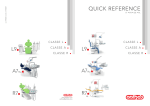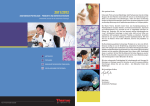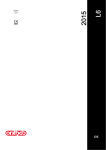Download SKEMA 6.indd
Transcript
SKEMA 6 97050180 r e v. 0 0 5 12/2010 0051 ITALIANO (Lingua originale)..................................................................3 ENGLISH (translation from the original in Italian).............................77 FRANÇAIS (traduction de l'original en italien)................................151 DEUTSCH (Übersetzung aus dem Original in Italienisch)..............225 I Gb F D SKEMA 6 - ISTRUZIONI PER L'USO Indice 1. Avvertenze generali .................................................................. 4 1.1. Simbologia ....................................................................... 4 1.2. Uso previsto e modalità di impiego .................................. 4 1.2.1. Classificazione e normative di riferimento ....................... 4 1.2.2. Condizioni ambientali ....................................................... 4 1.2.3. Garanzia .......................................................................... 5 1.2.4. Smaltimento a fine vita..................................................... 5 1.3. Avvertenze di sicurezza ................................................... 5 1.4. Pulizia e disinfezione. ...................................................... 6 2. Descrizione degli apparecchi .................................................. 7 2.1. Targhette di identificazione ............................................. 7 2.2. Riuniti ............................................................................... 7 2.3. Poltrona............................................................................ 8 3. Accensione unità operatoria .................................................... 8 4. Funzionamento poltrona NEW SKEMA .................................... 8 4.1. Dispositivi di sicurezza ..................................................... 9 4.2. 4.3. 4.4. Dispositivi di emergenza .................................................. 9 Appoggiatesta regolabile ................................................. 9 Bracciolo mobile (Optional) .............................................. 9 5. Funzionamento tavoletta medico........................................... 10 5.1. Consolle medico ............................................................ 12 5.1.1. Interfaccia utente ........................................................... 13 5.1.1.1. Selezione operatore ....................................................... 14 5.1.1.2. Impostazioni generali ..................................................... 14 5.1.1.2.1. Regolazione luminosità display ..................................... 15 5.1.1.2.2. Selezione lingua ............................................................ 15 5.1.1.2.3. Regolazione/blocco freno braccio a pantografo ........... 16 5.1.1.2.4. Inserimento anagrafica operatore ................................. 17 5.1.1.2.5. Cronometro ................................................................... 17 5.1.1.2.6. Regolazione ora e data ................................................ 18 5.1.1.2.7. Selezione pulsante preferito ......................................... 18 5.1.1.2.8. Impostazione LAEC ...................................................... 18 5.1.1.3. Impostazioni sistemi di igiene ........................................ 19 5.1.1.3.1. Impostazione ciclo AUTOSTERIL (AS).......................... 19 5.1.1.3.2. Impostazione ciclo Time Flushing (TF) .......................... 20 5.1.1.3.3. Svuotamento serbatoio sistema M.W.B. ....................... 21 5.1.1.4. Impostazioni gruppo idrico ............................................. 21 5.1.1.4.1. Impostazione acqua alla bacinella................................. 22 5.1.1.4.2. Impostazione acqua al bicchiere ................................... 22 5.1.1.4.3. Impostazione movimentazioni automatiche bacinella ... 23 5.1.2. Programmazione della "Posizione risciacquo" e "Posizione di azzeramento" della poltrona..................... 23 5.1.3. Programmazione delle posizioni 1, 2, 3 e 4 della poltrona 24 5.1.4. Pulsante di emergenza. ................................................. 24 5.2. Comando a piede........................................................... 24 5.2.1. Comando a piede "multifunzione" .................................. 24 5.2.2. Comando a piede "a pressione" .................................... 27 5.2.3. Comando a piede "Power Pedal"................................... 28 5.3. Siringa ........................................................................... 30 5.4. Turbina ........................................................................... 31 5.5. Micromotore elettrico ..................................................... 32 5.5.1. Modalità di funzionamento CONSERVATIVE ................ 34 5.5.2. Modalità di funzionamento ENDO.................................. 35 5.5.3. Modalità di funzionamento SURGERY .......................... 36 5.5.4. 5.6. 5.6.1. 5.6.1.1. 5.6.1.2. 5.7. 5.8. 5.8.1. 5.9. 5.10. 5.11. Menu impostazione rapporto di riduzione ...................... 37 Detartaratore .................................................................. 38 Detartaratore chirurgico SURGISON 2 .......................... 40 Modalità di funzionamento NORMAL............................. 40 Modalità di funzionamento BOOST ............................... 41 Lampada polimerizzante LEDA ..................................... 43 Telecamera endorale C-U2 PRO .................................. 44 Pannello di Controllo OSD (On Screen Display). ........... 48 Laser integrato L810 ..................................................... 49 Pompa peristaltica ........................................................ 50 Localizzatore apicale elettronico (LAEC). ..................... 51 6. Funzionamento tavoletta assistente...................................... 53 6.1. Consolle tavoletta assistente ......................................... 53 6.2. Strumenti a tavoletta assistente ..................................... 54 6.3. Tubi di aspirazione ........................................................ 54 6.4. Vassoio portatray a tavoletta assistente ........................ 55 6.5. Aspirasaliva idraulico ..................................................... 55 7. Funzionamento gruppo idrico ................................................ 55 7.1. Bacinella e riempimento bicchiere ................................. 55 7.2. Sistema S.S.S. ............................................................... 57 7.2.1. Ciclo di disinfezione manuale con acqua ossigenata. ... 58 7.3. Sistema M.W.B. ............................................................ 59 7.4. Sistema automatico di disinfezione AUTOSTERIL ....... 60 7.5. Sistema S.H.D. per il lavaggio delle cannule di aspirazione.62 7.6. Ciclo automatico TIME FLUSHING ............................... 63 7.7. Apertura/chiusura carter laterale idrico .......................... 64 8. Accessori ................................................................................. 64 8.1. Lampada scialitica ........................................................ 64 8.2. Monitor / Workstation a palo lampada ........................... 64 8.3. Attacchi rapidi aria/acqua/230V ..................................... 64 9. Manutenzione .......................................................................... 66 9.1. Manutenzione degli strumenti ........................................ 66 9.2. Scarico della condensa .................................................. 66 9.3. Filtri aspirazione chirurgica ............................................ 66 9.4. Aspirazione chirurgica.................................................... 67 9.5. Separatore chirurgico CATTANI ..................................... 68 9.6. Pulizia filtro aria di ritorno turbina................................... 69 9.7. Separatore di amalgama METASYS ............................. 69 9.8. Separatore di amalgama DÜRR .................................... 69 9.9. Poltrona modello NEW SKEMA ..................................... 69 10. Imballaggio............................................................................. 70 10.1. Trasporto ed immagazzinamento .................................. 70 11. Risoluzione dei problemi. ..................................................... 71 12. Dati tecnici ............................................................................. 72 12.1. Caratteristiche dimensionali SKEMA 6 RS ................... 73 12.2. Caratteristiche dimensionali SKEMA 6 CP .................. 74 13. Schema generale di igiene e manutenzione del complesso odontoiatrico SKEMA 6 ..................................... 75 I 3 SKEMA 6 - ISTRUZIONI PER L'USO 1. Avvertenze generali • Queste istruzioni descrivono come utilizzare correttamente i complessi odontoiatrici SKEMA 6. Si prega di leggere attentamente questo manuale prima di utilizzare l'apparecchiatura. • Queste istruzioni descrivono tutte le versioni delle unità operatorie SKEMA 6 e il massimo degli accessori possibili, pertanto non tutti i paragrafi potranno trovare pratica applicazione nell'apparecchio acquistato. • È vietata la riproduzione, la memorizzazione e la trasmissione in qualsiasi forma (elettronica, meccanica, mediante fotocopia, traduzione oppure altri mezzi) di questa pubblicazione senza autorizzazione scritta da parte di CASTELLINI S.p.A. • Le informazioni, le specifiche tecniche, le illustrazioni, contenute in questa pubblicazione non sono vincolanti. CASTELLINI S.p.A. si riserva il diritto di apportare modifiche e miglioramenti tecnici senza modificare le presenti istruzioni. • Il fabbricante persegue una politica di costante miglioramento dei propri prodotti, quindi è possibile che alcune istruzioni, specifiche e immagini contenute in questo manuale possano differire leggermente dal prodotto acquistato. Il fabbricante inoltre si riserva il diritto di apportare qualsiasi modifica a questo manuale senza preavviso. • Il testo originale del presente manuale è in lingua italiana. • Questa apparecchiatura é dotata di dispositivo anti-retrazione dei liquidi. 1.1. Simbologia Significato dei simboli utilizzati: 1) Tipo di protezione contro i contatti diretti e indiretti: Classe I. Grado di protezione contro i contatti diretti e indiretti: Tipo B. 2) ATTENZIONE! Indica una situazione in cui la mancata osservanza delle istruzioni potrebbe provocare un guasto all'apparecchio o danni all'utilizzatore e/o al paziente. 3) ISTRUZIONI PER IL FUNZIONAMENTO: Indica la necessità di consultare il manuale di uso prima di utilizzare quella parte di apparecchiatura. 4) NOTA: Indica delle informazioni importanti per l'utilizzatore e/o per il personale di assistenza tecnica. 5) Contatto di messa a terra di protezione. 6) Corrente alternata. 7) Parte sterilizzabile in autoclave. 8) Apparecchiatura accesa 9) Apparecchiatura spenta 10) Acceso (una parte dell'apparecchiatura). 11) Spento (una parte dell'apparecchiatura). 12) Apparecchiatura conforme ai requisiti stabiliti dalla direttiva CE 93/42 e successive modifiche intervenute ( Apparecchiature in Classe IIa ). 13) Apparecchiatura conforme ai requisiti stabiliti dalla direttiva CE 93/42 successive modifiche intervenute ( Apparecchiature in Classe I ). 14) Simbolo per lo smaltimento ai sensi delle Direttive 2002/95/ EC, 2002/96/ EC e 2003/108/ EC. 15) “Attenzione pericolo biologico”. Fornisce l’indicazione di possibili rischi di contaminazione da contatto con fluidi, depositi biologici infetti. 16) Fabbricante. 17) Mese e anno di fabbricazione dell'apparecchiatura. 18) Numero di matricola dell'apparecchiatura. 19) Marchio DVGW (Marchio di Qualità relativo alla fornitura dell’acqua potabile). 1 8 15 2 9 16 3 10 17 4 11 18 5 12 6 13 7 135°C 0051 19 14 1.2. Uso previsto e modalità di impiego • Le unità operatorie della serie SKEMA linea 6, modello SKEMA 6 e SKEMA 6 CP sono apparecchiature ad uso medico destinate al trattamento odontoiatrico. • La tavoletta medico può essere equipaggiata con un massimo di 6 strumenti. • La tavoletta assistente può essere equipaggiata con 2 cannule di aspirazione e 3 strumenti. • Questa apparecchiatura deve essere utilizzata solo da personale (medico e paramedico) adeguatamente addestrato. • Apparecchio previsto per funzionamento continuo con carichi intermittenti (si vedano i tempi delle singole parti nelle sezioni dedicate). 1.2.1. Classificazione e normative di riferimento • Classificazione DISPOSITIVI MEDICI Classificazione del complesso odontoiatrico secondo le regole indicate nell'allegato IX della Direttiva 93/42/CE e successive modifiche intervenute: Classe IIa. • Classificazione DISPOSITIVI ELETTROMEDICALI Classificazione dell’apparecchiatura secondo la norma EN 60601-1 per la sicurezza di apparecchiature mediche: Classe I - Tipo B. • Normative di riferimento: le unità operatorie della serie SKEMA 6 sono apparecchiature progettate in conformità alle norme CEI EN 60601-1, CEI EN 60601-1-2, ISO 7494, ISO 6875 e EN 1717 (tipo AA e AB) per quanto riguarda i dispositivi per la sicurezza della rete idrica. 1.2.2. Condizioni ambientali L'apparecchiatura deve essere installata in ambienti con le seguenti condizioni: • temperatura da 10 a 40°C; • umidità relativa da 30 al 75%; • pressione atmosferica da 700 a 1060 hPa; • pressione dell'aria all'entrata nella apparecchiatura compresa tra 6-8 Bar; • durezza dell'acqua all'entrata nella apparecchiatura non superiore a 60 mg/l; • pressione dell'acqua all'entrata nella apparecchiatura compresa tra 3-5 Bar; • temperatura dell'acqua all'entrata nella apparecchiatura non superiore ai 25°C. 4 I SKEMA 6 - ISTRUZIONI PER L'USO 1.2.3. Garanzia CASTELLINI S.p.A. garantisce per la sicurezza l’affidabilità e le prestazioni degli apparecchi. La garanzia è condizionata al rispetto delle seguenti prescrizioni: • Osservanza delle condizioni riportate sul certificato di garanzia. • Esecuzione della manutenzione annuale programmata. • L’apparecchiatura deve essere utilizzata esclusivamente secondo le istruzioni riportate nel presente libretto. • L’impianto elettrico dell’ambiente in cui viene installata l’apparecchiatura deve essere conforme alle norme I.E.C. 60364-7-710 (Norme relative agli impianti elettrici di locali adibiti ad uso medico). • L'apparecchio deve essere alimentato con una linea 3x1,5 mm2 protetta da un interruttore magnetotermico bipolare conforme alle relative normative (10 A, 250 V, potere di interruzione almeno 6000 A, distanza fra i contatti almeno 3 mm). ATTENZIONE! Il colore dei tre conduttori (LINEA, NEUTRO e TERRA) deve corrispondere a quanto prescritto dalle Norme. • Il montaggio, le riparazioni, l' ampliamento dell' apparecchio, le tarature e in generale tutte le operazioni che comportano l’apertura dei cofani dell’apparecchiatura devono essere effettuate esclusivamente da tecnici autorizzati da CASTELLINI. 1.2.4. Smaltimento a fine vita Ai sensi delle Direttive 2002/95/ EC, 2002/96/ EC e 2003/108/ EC, relative alla riduzione dell’uso di sostanze pericolose nelle apparecchiature elettriche ed elettroniche, nonché allo smaltimento dei rifiuti è fatto obbligo di non smaltire questi ultimi come rifiuti urbani, effettuandone la raccolta separata. Al momento dell’acquisto di una nuova apparecchiatura di tipo equivalente, in ragione di uno a uno, l’apparecchiatura giunta a fine vita dovrà essere riconsegnata al rivenditore per lo smaltimento. Con riguardo al reimpiego, reciclaggio e alle altre forme di recupero dei rifiuti di cui sopra, il produttore svolge le funzioni definite dalle singole Legislazioni Nazionali. L’adeguata raccolta differenziata per l’avvio successivo dell’apparecchiatura dismessa al riciclaggio, al trattamento e allo smaltimento ambientalmente compatibile contribuisce ad evitare possibili effetti negativi sull’ambiente e sulla salute e favorisce il riciclo dei materiali di cui è composta l’apparecchiatura. Il simbolo del cassonetto barrato riportato sull’apparecchiatura indica che il prodotto alla fine della propria vita utile deve essere raccolto separatamente dagli altri rifiuti. ATTENZIONE! Lo smaltimento abusivo del prodotto comporta l’applicazione delle sanzioni definite dalle singole Legislazioni Nazionali. 1.3. Avvertenze di sicurezza ATTENZIONE! • L'installazione di tutti gli apparecchi è sempre di tipo permanente. In base al tipo di poltrona cui il riunito è abbinato riferirsi all'apposita DIMA di installazione indicata al paragrafo "Dati Tecnici". CASTELLINI S.p.A. declina ogni responsabilità per danni a cose e persone qualora non venga rispettata la presente clausola. • Condizione del pavimento. Le condizioni del pavimento (di tipo continuo), devono essere conformi alle norme di portata secondo DIN 1055 foglio 3. Il peso del complesso dentale compreso di paziente da 190Kg, è uguale c.a 350Kg/mq. • Il tecnico non autorizzato da CASTELLINI che procede a modificare il prodotto sostituendo parti o componenti con altri diversi da quelli utilizzati dal costruttore, si assume una responsabilità analoga a quella del costruttore stesso. CASTELLINI S.p.A. declina ogni responsabilità per danni a cose e persone qualora non venga rispettata la presente clausola. • Poltrona. Il carico massimo ammesso sulla poltrona è di 190 Kg. Questo valore non deve essere superato. • Superficie di appoggio dei trays. Non devono essere superati i valori di carico massimo di seguito indicati: - portatray applicato alla tavoletta medico, carico massimo ammesso sul vassoio 2 Kg. distribuito. - portatray applicato alla tavoletta assistente, carico massimo ammesso sul vassoio 1 Kg. distribuito. • Collegamenti a strumenti esterni. L'apparecchio può essere collegato elettricamente solo ad altri strumenti provvisti di marchio CE. • Interferenze elettromagnetiche. L'utilizzo nello studio o nelle immediate vicinanze di apparecchi elettrici non conformi alla normativa I.E.C. 60601-1-2, potrebbe causare interferenze elettromagnetiche o di altra natura, provocando malfunzionamenti del complesso odontoiatrico. In questi casi si raccomanda di togliere preventivamente l'alimentazione del complesso odontoiatrico prima di utilizzare tali apparecchiature. • Sostituzione delle frese. Azionare i dispositivi di sbloccaggio delle turbine e dei contrangoli soltanto quando la fresa è completamente ferma. In caso contrario il sistema di bloccaggio si deteriora e le frese possono sganciarsi provocando ferimenti. Usare esclusivamente frese di qualità con lo stelo di attacco di diametro calibrato. Per verificare lo stato del dispositivo di bloccaggio, controllare ogni giorno, all' inizio del lavoro, che la fresa sia bloccata saldamente allo strumento. I difetti al sistema di bloccaggio dovuti ad uso non corretto sono facilmente riconoscibili e non sono coperti da garanzia. • Pazienti portatori di cardiostimolatore e/o protesi acustiche. Nel trattamento dei pazienti portatori di cardiostimolatore e/o protesi acustiche occorre considerare i possibili effetti degli strumenti utilizzati sul cardiostimolatore e/o sulla protesi acustica. A questo scopo si rimanda alla letteratura tecnico-scientifica sull’argomento. • Implantologia. Nel caso che il complesso odontoiatrico venga impiegato per interventi di implantologia utilizzando apparecchiature autonome e finalizzate a questo intervento si raccomanda di togliere l'alimentazione della poltrona onde evitare possibili movimenti indesiderati causati da guasti e/o attivazioni accidentali dei comandi di movimentazione. • Prima di lasciare l’ambulatorio disinserire l'alimentazione idrica dello studio e l’interruttore generale dell'apparecchiatura. • L’apparecchio non è protetto contro la penetrazione di liquidi (IPX 0). • L’apparecchio non è adatto ad un uso in presenza di una miscela di gas anestetico infiammabile con ossigeno o protossido d’azoto. • L’apparecchiatura dovrà essere custodita e conservata in perfetta efficienza. Il costruttore declina ogni responsabilità (civile e penale) per qualsiasi abuso, trascuratezza nell’uso o uso improprio dell’apparecchiatura. • L’apparecchiatura dovrà essere utilizzata esclusivamente da personale autorizzato (medico e paramedico) adeguatamente addestrato. • L’apparecchiatura dovrà essere sempre presidiata quando accesa o predisposta all’avviamento, in particolare non dovrà mai essere lasciata incustodita in presenza di minori / incapaci o in genere di personale non autorizzato all’utilizzo. Eventuale personale accompagnatore deve rimanereal di fuori dell'area in cui viene effettuato il trattamento e comunque sotto la responsabilità dell'operatore. Per area in cui viene effettuato il trattamento si intende lo spazio circostante il complesso odontoiatrico aumentato di 1,5 mt. • Rispetto della qualità dell'acqua. Al fine di soddisfare i requisiti legali medici e nazionali relativi all'acqua proveniente dai riuniti, CASTELLINI S.p.A. consiglia di dotare il complesso odontoiatrico di un impianto di disinfezione. L'utente del complesso odontoiatrico è responsabile della qualità dell'acqua e deve, se necessario, adottare provvedimenti alternativi volti al mantenimento della stessa nel caso il complesso odontoiatrico venga utilizzato senza impianto di disinfezione. I 5 SKEMA 6 - ISTRUZIONI PER L'USO Una volta che il riunito è stato installato nello studio odontoiatrico e l'acqua ha riempito i condotti, l'apparecchiatura è esposta al rischio di contaminazione da parte di microrganismi acquatici provenienti dalla rete municipale, in grado di instaurare un biofilm nel lume delle condotte. Per questo motivo, si raccomanda di eseguire l'installazione del riunito solo nel momento di cui esso comincia ad essere utilizzato quotidiana mente, e di eseguire le procedure di decontaminazione con la frequenza prescritta fin dal primo giorno di installazione. NOTA: contattare il proprio rivenditore o la propria Associazione Dentisti competente per informazioni sui requisiti e provvedimenti nazionali. 1.4. Pulizia e disinfezione. Pulire è il primo passo necessario per qualunque processo di disinfezione. L’azione fisica di sfregare con detergenti e tensioattivi e di sciacquare con acqua rimuove un numero consistente di microrganismi. Se una superficie non è prima pulita, il processo di disinfezione non può avere successo. Quando una superficie non può essere adeguatamente pulita, dovrebbe essere protetta con le barriere. Le parti esterne dell’apparecchiatura devono essere pulite e disinfettate utilizzando un prodotto per uso ospedaliero con indicazioni per HIV, HBV e tubercolocide (di livello medio) specifico per piccole superfici. La grande varietà di farmaci e prodotti chimici utilizzati nello studio odontoiatrico possono danneggiare le superfici verniciate e le parti in materiale plastico. Le prove e le ricerche effettuate hanno dimostrato che le superfici non possono essere completamente protette dall’aggressione di tutti i prodotti reperibili sul mercato. Si raccomanda quindi di utilizzare protezioni a barriera ogni qual volta possibile. Gli effetti aggressivi dei prodotti chimici dipendono anche dal tempo di permanenza sulle superfici. È pertanto importante non lasciare il prodotto prescelto sulle superfici dell’apparecchio oltre il tempo prescritto dal fabbricante. Data l’aggressività dei principi attivi utilizzati nei disinfettanti, si raccomanda di utilizzare prodotti che contengano come massimo: • Etanolo al 96%. Concentrazione: massimo 30 g. per ogni 100 g. di disinfettante. • Propanolo. Concentrazione: massimo 20 g. per ogni 100 g. di disinfettante. • Combinazione di etanolo e propanolo. Concentrazione: la combinazione dei due deve essere come massimo 40 g. per ogni 100 g. di disinfettante. CASTELLINI S.p.A. ha eseguito varie prove di compatibilità fra i principali disinfettanti sul mercato e i propri prodotti, i disinfettanti che sono risultati essere più idonei sono i seguenti: • Superfici in materiale plastico, superfici verniciate e non verniciate. - STER 1 PLUS ( Castellini ). • Tappezzerie. - RelyOn Virkosept ( Du Pont ). - Plastisept ( Alpro ). - Zeta 3 Foam ( Zhermack ). ATTENZIONE! La tappezzeria VISCO si macchia con gli schizzi di acido per mordenzare. Si raccomanda, qualora ci dovessero essere degli schizzi di acido, di sciacquare subito con abbondante acqua. • • • • • • ATTENZIONE! Non utilizzare prodotti contenenti alcool isopropilico (2-propanolo, iso-propanolo). Non utilizzare prodotti contenenti ipoclorito di sodio (candeggina). Non utilizzare prodotti contenenti fenoli. Non vaporizzare il prodotto scelto direttamente sulle superfici dell’apparecchio. Non combinare tra loro o con liquidi diversi i sopraelencati prodotti. L’ uso di qualsiasi prodotto deve essere fatto nel rispetto delle disposizioni date dal fabbricante. Istruzioni per la pulizia e la disinfezione. Per la pulizia e la disinfezione utilizzare carta monouso morbida, non abrasiva (evitare di utilizzare carta riciclata), oppure garza sterile. Si sconsiglia l’uso di panni spugna e comunque di qualunque materiale riutilizzabile. ATTENZIONE! • Si raccomanda di spegnere il complesso odontoiatrico prima di eseguire le operazioni di pulizia e disinfezione delle parti esterne. • Ciò che viene utilizzato per la pulizia e la disinfezione deve essere gettato via al termine dell’operazione. 6 I SKEMA 6 - ISTRUZIONI PER L'USO 2. Descrizione degli apparecchi 2.1. Targhette di identificazione Unità operatoria. La targhetta si trova sul braccio di collegamento tra poltrona e gruppo idrico. Dati riportati sulla targhetta: • Nome del costruttore. • Nome dell'apparecchiatura. • Tensione nominale. • Tipo di corrente. • Frequenza nominale. • Potenza massima assorbita. • Numero di serie. • Mese e anno di fabbricazione. CASTELLINI S.p.A. - V. SALICETO, 22 CASTEL MAGGIORE (BO) - ITALY 0051 MADE IN ITALY IT SKEMA 6 230 V~ 50/60 Hz 1500 W SN 2.2. Riuniti I complessi odontoiatrici modello SKEMA 6 sono previsti nelle seguenti versioni: Versione RS. Tavoletta medico in versione RS (gli strumenti sono recuperati mediante un sistema di braccetti a molla) applicata su doppio braccio di cui uno articolato ed autobilanciato. Descrizione delle varie parti: [ a ] Gruppo idrico. [ b ] Braccio orientabile. [ c ] Tavoletta medico. [ d ] Consolle comandi medico. [ e ] Tavoletta porta tray. [ f ] Tavoletta assistente. [ g ] Consolle di comando tavoletta assistente. [ h ] Contenitore allacciamenti. [ i ] Comando a piede multifunzionale. [ l ] Erogatore acqua al bicchiere. [ m ] Bacinella. [ n ] Braccio autobilanciato. [ q ] Tavoletta porta tray su tavoletta assistente ( optional ). l m a f b n q g c d e h i Versione CP Tavoletta medico versione CP (gli strumenti sono inseriti verticalmente in apposite sedi) applicata su doppio braccio di cui uno articolato ed autobilanciato. Descrizione delle varie parti: [ a ] Gruppo idrico. [ b ] Braccio orientabile. [ c ] Tavoletta medico. [ d ] Consolle comandi medico. [ e ] Tavoletta porta tray ( optional ). [ f ] Tavoletta assistente. [ g ] Consolle di comando tavoletta assistente. [ h ] Contenitore allacciamenti. [ i ] Comando a piede multifunzionale. [ l ] Erogatore acqua al bicchiere. [ m ] Bacinella. [ n ] Braccio autobilanciato. [ q ] Tavoletta porta tray su tavoletta assistente ( optional ). [ r ] Negatoscopio per panoramiche ( optional ). l m a b e f q g n r c d h i I 7 SKEMA 6 - ISTRUZIONI PER L'USO 2.3. Poltrona a Descrizione delle varie parti. [ a ] Poggiatesta. [ b ] Schienale [ c ] Bracciolo sinistro mobile ( optional ). [ d ] Bracciolo destro mobile ( optional ). [ e ] Pedana di sicurezza. [ f ] Pedana poggiapiedi scorrevole. b Tempi di funzionamento. I tempi di funzionamento e riposo prescritti sono i seguenti: lavoro 25 sec. - riposo 10 min. c d f Carico massimo ammesso. Il carico massimo ammesso sulla poltrona è di 190 Kg. e ATTENZIONE! Questo valore non deve essere superato. Note sulla biocompatibilità. Per le imbottiture rivestite in skai devono essere utilizzati solo ricambi originali CASTELLINI. 3. Accensione unità operatoria Agire sull'interruttore generale ( f ): Apparecchiatura accesa: - impianto elettrico alimentato - impianto pneumatico collegato - impianto idrico collegato f Apparecchiatura spenta: - impianto elettrico non alimentato - impianto pneumatico non collegato - impianto idrico non collegato 4. Funzionamento poltrona NEW SKEMA La poltrona NEW SKEMA esegue i seguenti movimenti: • Salita/discesa del sedile • Salita/discesa dello schienale con inclinazione del sedile (Trendelemburg compensato) a La poltrona può essere comandata dai seguenti punti: • Tavoletta medico [ a ] (vedi par. 5.). • Comando a piede multifunzione [ b ] (vedi par. 5.2.). • Tavoletta assistente [ c ] (vedi par. 6.). La pedana poggiapiedi [ f ] può essere estratta per circa 10 cm. Blocco movimenti poltrona. Con gli strumenti a riposo, premendo il pulsante MED per almeno 5 secondi, vengono disabilitati/abilitati i movimenti della poltrona. L'avvenuta disabilitazione viene evidenziata dall’apposita icona ( A ) sul display consolle. 8 I b f c SKEMA 6 - ISTRUZIONI PER L'USO 4.1. Dispositivi di sicurezza L'apparecchiatura dispone dei seguenti dispositivi di sicurezza: • La pedana della poltrona è dotata di un dispositivo [ l ] che, in presenza di un ostacolo, blocca immediatamente il movimento di discesa della poltrona ed esegue un movimento automatico di risalita per liberare l'ostacolo. • Lo schienale della poltrona è dotato di un dispositivo [ m ] che, in presenza di un ostacolo, blocca immediatamente il movimento di discesa dello schienale ed esegue un movimento automatico di risalita per liberare l'ostacolo. • I bracci della tavoletta assistente sono dotati di un dispositivo di sicurezza [ n ] che, in presenza di un ostacolo, blocca immediatamente il movimento di discesa della poltrona ed esegue un movimento automatico di risalita per liberare l'ostacolo. m n l 4.2. Dispositivi di emergenza ATTENZIONE! Nel caso si debba bloccare il movimento dell'apparecchiatura agire sui seguenti dispositivi: • Pulsanti di movimentazioni poltrona [ a ] o [ c ]. Azionando un qualsiasi pulsante di movimentazione poltrona ogni tipo di movimento dell'apparecchiatura verrà bloccato. • Comando a piede [ b ]. Azionando il comando a piede ogni tipo di movimento dell'apparecchiatura verrà bloccato. • Pedana della poltrona [ i ]. Azionando la pedana della poltrona: ogni tipo di movimento dell'apparecchiatura verrà bloccato. a b l c 4.3. Appoggiatesta regolabile L'appoggiatesta può essere di 2 tipi: 1 con bloccaggio cuscino di tipo manuale 2 con bloccaggio cuscino di tipo pneumatico Regolazione altezza poggiatesta. Il posizionamento dell'asta del poggiatesta è ottenuto per mezzo di una frizione magnetica. L'operatore deve sollevare e/o spingere in basso il poggiatesta fino al raggiungimento della posizione desiderata. Regolazione orientamento del cuscino. • Con bloccaggio di tipo manuale ( 1 ) : Ruotare in senso antiorario il pomello di blocco ( k ), posizionare il cuscino come desiderato e poi avvitare nuovamente il pomello di blocco. • Con bloccaggio di tipo pneumatico ( 2 ): Agire sul pulsante di blocco ( u ) e, mantenendolo premuto, posizionare il cuscino come desiderato. Una volta trovato la posizione corretta è sufficiente rilasciare il pulsante ( u ) per bloccare nuovamente il cuscino. NOTA: il dispositivo di bloccaggio è attivo solo quando il circuito dell'aria è in pressione. 1 k 2 u Avvertenze di utilizzo. ATTENZIONE! • Carico massimo applicabile sull'appoggiatesta: 30 Kg. • Non modificare l'orienta mento del cuscino senza aver disattivato il dispositivo di bloccaggio. • Onde evitare movimenti incontrollati dell'appoggiatesta si consiglia di sorreggerlo con entrambe le mani prima di disattivare il dispositivo di bloccaggio. 4.4. Bracciolo mobile (Optional) Ribaltamento del bracciolo mobile. Ruotare in senso orario il bracciolo mobile fino a portarlo verso il basso onde facilitare l’accesso e l’uscita del paziente. Rimozione del bracciolo mobile. Portare il bracciolo in posizione verticale e sfilarlo dal sedile. ATTENZIONE! Carico massimo applicabile sul bracciolo della poltrona: 35 Kg. I 9 SKEMA 6 - ISTRUZIONI PER L'USO 5. Funzionamento tavoletta medico Disposizione degli strumenti. La disposizione degli strumenti sulla tavoletta è definita dal cliente in fase di ordine. Attivazione degli strumenti. • La siringa è sempre attiva (vedi paragrafo 5.3.). • La lampada polimerizzante si attiva con l'apposito tasto a strumento estratto (vedi paragrafo 5.7.). • La telecamera endorale C-U2 PRO si attiva a strumento estratto (vedi paragrafo 5.8.). • Il laser integrato L810 una volta estratto, viene azionato tramite il comando a piede (vedi paragrafo 5.9.). • Tutti gli altri strumenti, una volta estratti, vengono azionati tramite il comando a piede (vedi paragrafo 5.2.). Interdipendenza degli strumenti. L’uso simultaneo degli strumenti è impedito da un dispositivo di interdipendenza. Il primo strumento estratto è operativo mentre quelli estratti successivamente sono disattivati dal dispositivo di interdipendenza. Il dispositivo di interdipendenza permette di sostituire la fresa su uno strumento mentre un altro viene impiegato sul paziente. Posizionamento della tavoletta medico. La tavoletta medico è mobile in tutte le direzioni. Per regolare l’altezza della tavoletta e/o il suo orientamento sul piano orizzontale è sufficiente impugnare la maniglia [ a ]. NOTA per sbloccare il freno pneumatico del braccio a pantografo occorre impugnare la maniglia appoggiando il pollice sul punto ( B ). a B A Dispositivo di arresto braccetti richiamo strumenti (solo versione SPRIDO). Qualora sia previsto tale dispositivo è possibile bloccare il braccetto di richiamo strumento nella posizione di strumento estratto. L'inserimento del dispositivo è evidenziato da uno scatto meccanico che avviene a circa 2/3 della corsa totale del braccetto. Per ripristinare la condizione originaria è sufficiente portare il braccetto a fine corsa ( A ). Vassoio portatray applicato alla tavoletta medico. Il supporto strumenti [ q ] è asportabile e può essere sterilizzato in autoclave a 135°. q ATTENZIONE! Carico massimo ammesso sul vassoio portatray: 2 Kg distribuito. Pulizia maniglia tavoletta medico. Togliere la maniglia [ d ] tirandola verso l'esterno dopo aver premuto il pulsante di sblocco [ e ]. Pulire la maniglia tavoletta utilizzando un prodotto idoneo, che sia stato provato efficace contro batteri e funghi, ed ampiamente efficace verso i virus (compresi HBV e HIV); vedere il paragrafo 1.4. NOTA: il prodotto deve essere spruzzato su carta morbida mono uso o garza sterile. ATTENZIONE! Non impiegare prodotti abrasivi o acidi. 10 I d e SKEMA 6 - ISTRUZIONI PER L'USO Pulizia tavoletta medico. Per la pulizia della tavoletta medico utilizzare un prodotto idoneo, che sia stato provato efficace contro batteri e funghi, ed ampiamente efficace verso i virus (compresi HBV e HIV); vedere il paragrafo 1.4. z ATTENZIONE! Non impiegare prodotti abrasivi o acidi. NOTA tavolette versione RS: il supporto strumenti [ u ] e la copertura cordoni [ z ] sono anche sterilizzabili in autoclave a 135°. NOTA tavolette versione CP: la protezione tavoletta [ v ] è sterilizzabile in autoclave a 135°. Cordoni strumento removibili. Tutti gli strumenti sono dotati di cordoni removibili per agevolare la loro pulizia. Per togliere i cordoni degli strumenti occorre procedere come segue: Tavolette versione RS • aprire la parte frontale della tavoletta, dopo averla sbloccata agendo come da figura sul pulsante [ k ] posto dietro alla consolle; • togliere i cordoni dopo aver svitato le relative ghiere di fissaggio in plastica. Tavolette versione CP Togliere i cordoni dopo aver svitato le relative ghiere di fissaggio in plastica poste sotto la tavoletta. u k ATTENZIONE! • Spegnere l'unità operatoria prima di eseguire l'operazione di rimozione dei cordoni strumento. • Dopo avere spento l'unità operatoria, svuotare le condotte della siringa premendo i relativi pulsanti aria e acqua direttamente sulla bacinella fino al termine della fuoriuscita di acqua spray. • I cordoni degli strumenti TURBINA, MICROMOTORE e DETARTARATORE contengono acqua, di conseguenza si consiglia di eseguire l'operazione di smontaggio del cordone tenendo l'estremità lato manipolo posizionata sulla bacinella. • Quando si rimonta un cordone occorre assicurarsi che i contatti elettrici siano asciutti e che la ghiera di fissaggio in plastica sia stretta bene. • Ogni cordone deve essere rimontato solo ed esclusivamente nella sede dello strumento corrispondente. Per la pulizia dei cordoni strumenti utilizzare un prodotto idoneo, che sia stato provato efficace contro batteri e funghi, ed ampiamente efficace verso i virus (compresi HBV e HIV); vedere il paragrafo 1.4. ATTENZIONE! I cordoni degli strumenti NON sono idonei ad essere messi in autoclave o ad essere sterilizzati a freddo per immersione. I 11 SKEMA 6 - ISTRUZIONI PER L'USO 5.1. Consolle medico Descrizione dei pulsanti: Pulsante richiamo/cambio menu. Dr. Rossi Pulsanti multifunzione. Pulsante di selezione rapida 100% dei valori impostabili. Pulsante di selezione rapida 50% dei valori impostabili. Pulsante di selezione rapida 1% dei valori impostabili. Pulsante AUMENTA: incrementa i valori impostabili. Pulsante DIMINUISCI: decrementa i valori impostabili. Pulsante accensione/spegnimento illuminazione a Fibre Ottiche (on/off). Pulsante comando inversione senso di rotazione del micromotore. Pulsante di accensione/spegnimento lampada operatoria Pulsante memorizzazione funzioni poltrona. Pulsante comando di erogazione acqua al bicchiere. Pulsante richiamo posizione ritorno automatico. Pulsante comando di erogazione acqua alla bacinella. Pulsante richiamo posizione risciacquo. Pulsante comando solo acqua agli spray agli strumenti. Pulsante richiamo posizione di emergenza. Pulsante inserimento/esclusione sistema S.S.S. Pulsante salita sedile e richiamo posizione programmata 1. Pulsante chiamata assistente. Pulsante salita schienale e richiamo posizione programmata 2. Pulsante comando movimentazione bacinella in senso antiorario ( attivo solo con bacinella motorizzata ). Pulsante discesa sedile e richiamo posizione programmata 3. Pulsante comando movimentazione bacinella in senso orario ( attivo solo con bacinella motorizzata ). Pulsante discesa schienale e richiamo posizione programmata 4. Pulsante attivazione pompa peristaltica ( attivo solo se presente la pompa peristaltica ). NOTA: funzionamento dei pulsanti di movimentazione poltrona • Breve pressione: attivazione movimento automatico di richiamo della posizione programmata. • Pressione prolungata: attivazione movimento di posizionamento manuale. 12 I SKEMA 6 - ISTRUZIONI PER L'USO Descrizione icone di segnalazione. Freno braccio a pantografo bloccato. Sistema S.S.S. attivo. Pompa peristaltica inserita. Serbatoio acqua distillata NON in pressione. Memorizzazione poltrona attivata. (Colore nero) Serbatoio acqua distillata in riserva ed attivo. Programma automatico 1 poltrona. (Colore rosso) Serbatoio acqua distillata in riserva ma NON attivo. Programma automatico 2 poltrona. Sistema M.W.B. attivo. Programma automatico 3 poltrona. (Colore nero) Serbatoio acqua ossigenata in riserva ed attivo. Programma automatico 4 poltrona. (Colore rosso) Serbatoio acqua ossigenata in riserva ma NON attivo. Programma automatico posizione risciacquo poltrona. Acqua al bicchiere FREDDA. Programma automatico posizione di azzeramento poltrona. Acqua al bicchiere TIEPIDA. Movimenti poltrona bloccati. Acqua al bicchiere CALDA. 5.1.1. Interfaccia utente All’accensione, il complesso odontoiatrico esegue un breve ciclo di autodiagnosi che termina quando sul display compare la videata principale riportante il nome dell'ultimo operatore impostato. Da questo momento è possibile variare alcune impostazioni dell’unità operatoria utilizzando un semplice sistema di menu (vedi schema a lato). Comandi di navigazione tra i vari menu. • Per spostarsi da un'icona all'altra premere il pulsante MENU. • Dopo aver selezionato un'icona, per entrare nel relativo sottomenu premere il pulsante muntifunzione OK. • Per tornare alla videata precedente premere il pulsante muntifunzione ESC. • Per variare i valori impostabili premere i pulsanti AUMENTA e/o DIMINUISCI. Struttura del menu di interfaccia utente. Il menu di interfaccia utente è strutturato come da schema a lato ed è composto dai seguenti menu: 5.1.1.1. Selezione operatore. 5.1.1.2. IMPOSTAZIONI GENERALI. 5.1.1.2.1. Regolazione contrasto display. 5.1.1.2.2. Selezione lingua. 5.1.1.2.3. Regolazione/blocco freno braccio a pantografo. 5.1.1.2.4. Inserimento anagrafica operatore. 5.1.1.2.5. Cronometro. 5.1.1.2.6. Regolazione ora. 5.1.1.2.7. Selezione pulsante preferito. 5.1.1.2.8. Impostazione LAEC (solo con LAEC). 5.1.1.3. IMPOSTAZIONE SISTEMI DI IGIENE. 5.1.1.3.1. Impostazione ciclo di disinfezione (solo con sistema AUTOSTERIL). 5.1.1.3.2. Impostazione ciclo Time Flushing (solo con Time Flushing). 5.1.1.3.3. Svuotamento serbatoio M.W.B. (solo con sistema M.W.B.). 5.1.1.4. IMPOSTAZIONI GRUPPO IDRICO. 5.1.1.4.1. Impostazione erogazione acqua alla bacinella. 5.1.1.4.2. Impostazione erogazione acqua al bicchiere. 5.1.1.4.3. Gestione movimentazioni (solo con bacinella motorizzata). Dr. Rossi 15:24 5.1.1.1. 5.1.1.2. 5.1.1.2.1. 5.1.1.3.1. 5.1.1.2.2. 5.1.1.4.1. 5.1.1.3.2. 5.1.1.2.3. 5.1.1.4.2. 5.1.1.3.3. 5.1.1.2.4. 5.1.1.3. 5.1.1.4. 5.1.1.2.5. 5.1.1.4.3. 5.1.1.2.6. 5.1.1.2.7. Messaggi di errore. Durante il ciclo iniziale di autodiagnosi, il complesso odontoiatrico potrebbe rilevare dei malfunzionamenti nell’impiantistica interna. In tal caso sul display viene mostrato un messaggio di errore che resta visibile sino a che l’operatore non preme il pulsante OK. (vedere paragrafo 11.). Se il malfunzionamento non è pericoloso il complesso odontoiatrico rimane comunque funzionante. 5.1.1.2.8. I 13 SKEMA 6 - ISTRUZIONI PER L'USO 5.1.1.1. Selezione operatore La consolle dei complessi odontoiatrici modello SKEMA 6 consente di impostare 3 diversi operatori. I dati impostabili per ogni operatore sono i seguenti: • Nome dell’operatore. • Regolazione della potenza della turbina e del detartaratore. • 4 modalità operative per il micromotore elettrico. • Accensione e regolazione delle fibre ottiche di ogni strumento. • Controllo incrementale o ON/OFF della potenza della turbina e del detartaratore. • I programmi automatici di movimentazione della poltrona. • La soglia di allarme del localizzatore apicale elettronico LAEC. Selezione dell’operatore. La consolle consente di selezionare 3 diversi operatori identificabili ognuno con uno specifico nome di massimo 20 caratteri (vedi paragrafo 5.1.1.2.4.) Dalla videata principale premere ripetutamente il pulsante multifunzione in corrispondenza dell'icona ( ) fino al raggiungimento dell’operatore desiderato. Dr. Bianchi Dr. Rossi 15:24 15:24 Dr. Verdi 15:24 NOTA: la variazione dell’operatore avviene in maniera ciclica ogni volta si preme il pulsante multifunzione. 5.1.1.2. Impostazioni generali Dalla videata principale eseguire le seguenti operazioni: • Premere il pulsante MENU per entrare nel menu principale dove sono presenti le seguenti icone: IMPOSTAZIONI GENERALI Dr. Rossi 15:24 IMPOSTAZIONI SISTEMI DI IGIENE IMPOSTAZIONI GRUPPO IDRICO • Premere il pulsante MENU per scorrere le icone fino a selezionare quella relativa a "IMPOSTAZIONI GENERALI" . • Premere il pulsante muntifunzione OK per entrare nel sottomenu selezionato dove sono presenti le icone relative ai seguenti ulteriori sottomenu: Regolazione luminosità display Selezione lingua Regolazione/blocco freno braccio a pantografo Inserimento anagrafica operatore Cronometro Regolazione ora e data Selezione pulsante preferito Impostazione LAEC 14 I SKEMA 6 - ISTRUZIONI PER L'USO 5.1.1.2.1. Regolazione luminosità display Questa impostazione è unica per tutti gli operatori. Dal menu IMPOSTAZIONI GENERALI eseguire le seguenti operazioni: • Premere il pulsante MENU per scorrere le icone fino a selezionare quella relativa a "Regolazione luminosità display" . • Premere il pulsante muntifunzione OK per entrare nel sottomenu selezionato. • Regolare la luminosità del display utilizzando i pulsanti AUMENTA e/o DIMINUISCI. NOTA: il valore impostabile varia da 1 a 10. Con i pulsanti di selezione rapida è possibile impostare automaticamente i seguenti valori: - pulsante MAX: livello 10, - pulsante MED: livello 5, - pulsante MIN: livello 1. • Una volta trovata la luminosità voluta, premere il pulsante muntifunzione ESC per uscire dal sottomenu salvando automaticamente l’impostazione definita. 03 05 5.1.1.2.2. Selezione lingua Questa impostazione è unica per tutti gli operatori. Dal menu IMPOSTAZIONI GENERALI eseguire le seguenti operazioni: • Premere il pulsante MENU per scorrere le icone fino a selezionare quella relativa a "Selezione lingua" . • Premere il pulsante muntifunzione OK per entrare nel sottomenu selezionato. • Scorrere le icone relative alle lingue disponibili utilizzando il pulsante MENU. • Una volta trovata la lingua voluta, premere il pulsante muntifunzione ESC per uscire dal sottomenu salvando automaticamente l’impostazione definita. I 15 SKEMA 6 - ISTRUZIONI PER L'USO 5.1.1.2.3. Regolazione/blocco freno braccio a pantografo Questa impostazione è unica per tutti gli operatori. Dal menu IMPOSTAZIONI GENERALI eseguire le seguenti operazioni: • Premere il pulsante MENU per scorrere le icone fino a selezionare quella relativa a "Regolazione freno braccio" . • Premere il pulsante muntifunzione OK per entrare nel sottomenu selezionato dove sono presenti le icone relative alle seguenti regolazioni possibili: Blocco freno braccio a pantografo 2 Regolazione sensibilità freno • Una volta trovate le regolazioni volute, premere il pulsante muntifunzione ESC per uscire dal sottomenu salvando automaticamente le impostazioni definite. Blocco freno braccio a pantografo. • Premere il pulsante MENU per scorrere le icone fino a selezionare quella relativa a "Blocco freno braccio a pantografo". • Premendo i pulsanti AUMENTA e/o DIMINUISCI è possibile attivare o inibire lo sblocco del freno braccio a pantografo . NOTA: lo stato di freno non sbloccabile è segnalato dall’apposita icona ( A ) posta in alto sul display consolle. 2 2 ATTENZIONE! Per una migliore sicurezza di lavoro, tale operazione è obbligatoria qualora si debba utilizzare un elettrobisturi esterno. Regolazione sensibilità freno. • Premere il pulsante MENU per scorrere le icone fino a selezionare quella relativa a "Regolazione sensibilità freno". • Premendo i pulsanti AUMENTA e/o DIMINUISCI è possibile regolare la sensibilità di attivazione del freno. NOTA: il valore impostabile varia da 1 a 5. Con i pulsanti di selezione rapida è possibile impostare automaticamente i seguenti valori: - pulsante MAX: livello 5, - pulsante MED: livello 3, - pulsante MIN: livello 1. 16 I 3 A SKEMA 6 - ISTRUZIONI PER L'USO 5.1.1.2.4. Inserimento anagrafica operatore Dal menu IMPOSTAZIONI GENERALI eseguire le seguenti operazioni: • Premere il pulsante MENU per scorrere le icone fino a selezionare quella relativa a "Inserimento anagrafica operatore" . • Premere il pulsante muntifunzione OK per entrare nel sottomenu selezionato. • Per confermare l’anagrafica inserita (max. 20 lettere) è sufficiente uscire da questo sottomenu premendo il pulsante multifunzione ESC. NOTA: l’anagrafica modificata è sempre riferita all’operatore impostato nella videata principale. Come inserire l'anagrafica. • Per spostare il cursore di inserimento premere il pulsante multifunzione ( ). • Per passare da un gruppo di lettere all'altro premere il pulsante MENU. • Per inserire una lettera premere i pulsanti AUMENTA e/o DIMINUISCI. NOTA: in ogni gruppo di lettere sono presenti anche le maiuscole. • Per cancellare eventuali errori utilizzare l'icona ( destra a sinistra. abc def ghi jkl mno pqrs tuv wxyz *., C Dr. R abc def ghi jkl mno pqrs tuv wxyz *., C Dr. R ) cancellando da abc def ghi jkl mno pqrs tuv wxyz *., C Dr. R abc def ghi jkl mno pqrs tuv wxyz *., C Dr. Ro 5.1.1.2.5. Cronometro Questa impostazione è unica per tutti gli operatori. Dal menu IMPOSTAZIONI GENERALI eseguire le seguenti operazioni: • Premere il pulsante MENU per scorrere le icone fino a selezionare quella relativa a "Cronometro". • Premere il pulsante muntifunzione OK per entrare nel sottomenu selezionato. • Una volta impostato il tempo premere il pulsante multifunzione ( ) per far partire il countdown. NOTA: a questo punto è possibile uscire da questo menu premendo il pulsante multifunzione ESC senza che il countdown venga interrotto. • Per interrompere il countdown premere il pulsante multifunzione ( ). • Allo scadere del tempo impostato il complesso odontoiatrico emette un segnale intermittente e sul display consolle viene visualizzato nuovamente il menu "Cronometro". Per interrompere il segnale intermittente è sufficiente premere il pulsante multifunzione ESC. 00:00:00 00:00:00 NOTA: l'ultimo tempo impostato rimane memorizzato. Come impostare il tempo. • Per passare dal gruppo dei "secondi" a quello dei "minuti" o a quello delle "ore" premere il pulsante MENU. • Per modificare il tempo premere i pulsanti AUMENTA e/o DIMINUISCI. 00:15:00 NOTA: il tempo impostabile varia da 00.00.00 a 10.59.59. • Per azzerare il cronometro portarsi sul gruppo delle "ore" e premere il pulsante DIMINUISCI fino a portare il valore a 00. 00:14:59 I 17 SKEMA 6 - ISTRUZIONI PER L'USO 5.1.1.2.6. Regolazione ora e data Questa impostazione è unica per tutti gli operatori. Dal menu IMPOSTAZIONI GENERALI eseguire le seguenti operazioni: • Premere il pulsante MENU per scorrere le icone fino a selezionare quella relativa a "Regolazione ora e data". • Premere il pulsante muntifunzione OK per entrare nel sottomenu selezionato. • Una volta modificata l'ora e/o la data è sufficiente premere il pulsante multifunzione ESC per uscire da questo sottomenu e confermare la variazione eseguita. Come impostare l'ora. • Premere il pulsante multifunzione ( ) per selezionare il numero che si desidera modificare. • Premere i pulsanti AUMENTA e/o DIMINUISCI per variare il numero selezionato. HH:MM 02:30 YYYY/MM/DD 2010/07/05 HH:MM 02:30 YYYY/MM/DD 2010/07/05 HH:MM 12:30 YYYY/MM/DD 2010/07/05 5.1.1.2.7. Selezione pulsante preferito Questo sottomenu permette di scegliere la funzione da attibuire al pulsante multifunzione di destra quando si è nella videata principale. Questa impostazione è unica per tutti gli operatori. Dal menu IMPOSTAZIONI GENERALI eseguire le seguenti operazioni: • Premere il pulsante MENU per scorrere le icone fino a selezionare quella relativa a "Selezione pulsante preferito". • Premere il pulsante muntifunzione OK per entrare nel sottomenu selezionato dove sono presenti le icone relative alle funzioni selezionabili: Impostazione ciclo AS Impostazione ciclo TF Cronometro Impostazione LAEC • Premere il pulsante MENU per scorrere le icone fino a selezionare la funzione desiderata. • Per confermare la funzione scelta è sufficiente uscire da questo sottomenu premendo il pulsante multifunzione ESC. Dr. Rossi 5.1.1.2.8. Impostazione LAEC Questo sottomenu permette di impostare la soglia di allarme del localizzatore apicale elettronico LAEC (vedi paragrafo 5.11.). Dal menu IMPOSTAZIONI GENERALI eseguire le seguenti operazioni: • Premere il pulsante MENU per scorrere le icone fino a selezionare quella relativa a "Impostazione LAEC". • Premere il pulsante muntifunzione OK per entrare nel sottomenu selezionato. • Impostare la soglia di allarme utilizzando i pulsanti AUMENTA e/o DIMINUISCI. Un trattino arancione posto sulla bargraph di sinistra visualizzerà il valore scelto. NOTA: il valore impostabile varia da 0 a +2. • Per confermare il valore scelto è sufficiente uscire da questo sottomenu premendo il pulsante multifunzione ESC. • Premendo il pulsante MENU è possibile attivare/disattivare il segnale di allarme al raggiungimento della soglia di allarme impostata. L’icona relativa alla modalità selezionata viene raffigurata in corrispondenza del pulsante MENU: - icona : allarme attivo. - icona : allarme non attivo. 18 I APEX ALARM APEX ALARM APEX ALARM >4 +0.8 >4 +1.4 >4 +1.4 SKEMA 6 - ISTRUZIONI PER L'USO 5.1.1.3. Impostazioni sistemi di igiene Dal menu principale eseguire le seguenti operazioni: • Premere il pulsante MENU per scorrere le icone fino a selezionare quella relativa a "IMPOSTAZIONI SISTEMI DI IGIENE" . • Premere il pulsante muntifunzione OK per entrare nel sottomenu selezionato dove sono presenti presenti le seguenti icone: Impostazione ciclo AS Impostazione ciclo TF Svuotamento serbatoio sistema M.W.B. 5.1.1.3.1. Impostazione ciclo AUTOSTERIL (AS) NOTA: è possibile accedere a questo menu solo se presente il sistema AUTOSTERIL. Questa impostazione è unica per tutti gli operatori. Dal menu IMPOSTAZIONI SISTEMI DI IGIENE eseguire le seguenti operazioni: • Premere il pulsante MENU per scorrere le icone fino a selezionare quella relativa a "Impostazione ciclo AS" . • Premere il pulsante muntifunzione OK per entrare nel sottomenu selezionato. 10:00 S1 A B C D S2 F CA BC NOTA: è possibile accedere a questo sottomenu anche premendo per almeno 2 secondi il pulsante AS posto sulla tavoletta assistente. NOTA: Non è possibile accedere a questo sottomenu se il serbatoio del liquido disinfettante è in riserva (vedi paragrafo 7.4.), se è presente uno strumento estratto o se il sistema MWB si trova in uno stato di errore. Un segnale acustico (BEEP) segnalerà l’impossibilità di accedere al sottomenu. • Impostare il tempo di permanenza del liquido disinfettante utilizzando i pulsanti AUMENTA e/o DIMINUISCI. NOTA: il tempo impostabile varia da un minimo di 5 minuti ad un massimo di 30 minuti con intervalli di 30 secondi. Con i pulsanti di selezione rapida è possibile impostare automaticamente i seguenti valori: - pulsante MAX: minuti 30 - pulsante MED: minuti 15 - pulsante MIN: minuti 5 ATTENZIONE! Tempo di permanenza consigliato con acqua ossigenata 3% (10 volumi): 10 minuti. • Estrarre gli strumenti che si desidera trattare (la corrispondente icona verrà visualizzata sul display): S1: siringa su tavoletta medico. A: strumento in posizione A B: strumento in posizione B C: strumento in posizione C D: strumento in posizione D S2: siringa su tavoletta assistente. F: strumento su tavoletta assistente. CA: cannule di aspirazione. BC: condotta acqua bicchiere. 10:30 S1 A B C D S2 F CA BC 10:30 S1 A B C D S2 F CA BC 10:30 S1 A B C D S2 F CA BC drainage S1 A B C D S2 F CA BC STOP NOTA: con il pulsante “Erogazione acqua al bicchiere” è possible selezionare/deselezionare la disinfezione della condotta acqua bicchiere. NOTA: se si dispone del sistema S.H.D. di lavaggio delle cannule di aspirazione, è possibile selezionare il lavaggio di quest’ultime semplicemente inserendole negli appositi attacchi (vedi paragrafo 7.5.). • Per avviare il ciclo di disinfezione premere il pulsante multifunzione ( ) (vedere paragrafo 7.4.). NOTA: il ciclo di disinfezione può essere avviato anche tramite una breve pressione del pulsante AS posto sulla tavoletta assistente. NOTA: Durante l’impostazione del ciclo di disinfezione una pressione per almeno 2 secondi del pulsante AS posto sulla tavoletta assistente permette l’immediata uscita dal sottomenu. I 19 SKEMA 6 - ISTRUZIONI PER L'USO 5.1.1.3.2. Impostazione ciclo Time Flushing (TF) NOTA: è possibile accedere a questo menu solo se presente il sistema Time Flushing. Questa impostazione è unica per tutti gli operatori. Dal menu IMPOSTAZIONI SISTEMI DI IGIENE eseguire le seguenti operazioni: • Premere il pulsante MENU per scorrere le icone fino a selezionare quella relativa a "Impostazione ciclo TF" . • Premere il pulsante muntifunzione OK per entrare nel sottomenu selezionato. 1m S1 S1 AA BB C CD DS2S2F NOTA: è possibile accedere a questo sottomenu anche premendo brevemente il pulsante AS posto sulla tavoletta assistente. NOTA: non è possibile accedere a questo sottomenu se il serbatoio del sistema S.S.S. è in riserva (vedi paragrafo 7.2.). Un messaggio sul display consolle abbinato ad un segnale acustico (BEEP) segnaleranno l’impossibilità di accedere al sottomenu. • Impostare il tempo di durata del lavaggio utilizzando i pulsanti AUMENTA e/o DIMINUISCI. NOTA: il tempo impostabile varia da un minimo di 1 minuto ad un massimo di 5 minuti con intervalli di 1 minuto. Con i pulsanti di selezione rapida è possibile impostare automaticamente i seguenti valori: - pulsante MAX: minuti 5 - pulsante MED: minuti 3 - pulsante MIN: minuti 1 NOTA: con il serbatoio del sistema S.S.S. si consiglia di non impostare un tempo superiore ai 2 minuti. • Estrarre gli strumenti che si desidera trattare (la corrispondente icona verrà visualizzata sul display): S1: siringa su tavoletta medico. A: strumento in posizione A B: strumento in posizione B C: strumento in posizione C D: strumento in posizione D S2: siringa su tavoletta assistente. F: strumento su tavoletta assistente. NOTA: il ciclo Time Flushing non parte se non è selezionato almeno uno strumento. • Per avviare il ciclo Time Flushing premere il pulsante multifunzione ( ) (vedere paragrafo 7.6.). NOTA: il ciclo Time Flushing può essere avviato anche tramite una breve pressione del pulsante AS posto sulla tavoletta assistente. NOTA: Durante l’impostazione del ciclo Time Flushing una pressione per almeno 2 secondi del pulsante AS posto sulla tavoletta assistente permette l’immediata uscita dal sottomenu. 20 I 2m S1 A B C D S2 F 2m S1 A B C D S2 F S1 A B C D S2 F STOP SKEMA 6 - ISTRUZIONI PER L'USO 5.1.1.3.3. Svuotamento serbatoio sistema M.W.B. NOTA: è possibile accedere a questo menu solo se presente il sistema M.W.B. Questa funzione permette di svuotare il circuito idrico del sistema M.W.B. (vedi paragrafo 7.3.) qualora il complesso odontoiatrico debba rimanere spento per molti giorni o qualora si desiderasse svuotare l’acqua presente nel sistema stesso. Dal menu IMPOSTAZIONI SISTEMI DI IGIENE eseguire le seguenti operazioni: • Premere il pulsante MENU per scorrere le icone fino a selezionare quella relativa a "Svuotamento serbatoio sistema M.W.B.". • Premere il pulsante muntifunzione OK per entrare nel sottomenu selezionato. • Inserire sotto la fontanella bicchiere l’apposito bicchiere [ e ] dato in dotazione. • Premere il pulsante multifunzione ( ) per avviare il ciclo di svuotamento. drainage e NOTA: il ciclo di svuotamento non si avvia se è attivo il sistema S.S.S. o se il sistema M.W.B. si trova in uno stato di errore. • Per interrompere il ciclo di svuotamento premere il pulsante multifunzione STOP. NOTA: il sistema si ripristina automaticamente. • Una volta terminato il ciclo di svuotamento è possibile spegnere il complesso odontoiatrico o premere il pulsante multifunzione ESC per ripristinare il sistema qualora si volesse tornare a lavorare. STOP the equipment can be switched off 5.1.1.4. Impostazioni gruppo idrico Dal menu principale eseguire le seguenti operazioni: • Premere il pulsante MENU per scorrere le icone fino a selezionare quella relativa a "IMPOSTAZIONI GRUPPO IDRICO" . • Premere il pulsante muntifunzione OK per entrare nel sottomenu selezionato dove sono presenti presenti le seguenti icone: Impostazione acqua alla bacinella Impostazione acqua al bicchiere Impostazione movimentazioni automatiche bacinella. I 21 SKEMA 6 - ISTRUZIONI PER L'USO 5.1.1.4.1. Impostazione acqua alla bacinella Questa impostazione è unica per tutti gli operatori. Dal menu IMPOSTAZIONI GRUPPO IDRICO eseguire le seguenti operazioni: • Premere il pulsante MENU per scorrere le icone fino a selezionare quella relativa a "Impostazione acqua alla bacinella" . • Premere il pulsante muntifunzione OK per entrare nel sottomenu selezionato dove sono presenti presenti le seguenti icone: 20s Impostazione lavaggio bacinella temporizzato o con funzionamento ON/OFF Automatismo lavaggio bacinella con chiamata posizione di risciacquo per la poltrona 20s Regolazione tempo lavaggio bacinella Automatismo lavaggio bacinella con chiamata posizione di azzeramento per la poltrona Automatismo lavaggio bacinella con chiamata bicchiere 20s • Per passare da un'icona all'altra premere il pulsante MENU. • Per selezionare/deselezionare un automatismo o per modificare il tempo di lavaggio della bacinella utilizzare i pulsanti AUMENTA e/o DIMINUISCI. • Per confermare le impostazioni scelte è sufficiente uscire da questo sottomenu premendo il pulsante multifunzione ESC. 5.1.1.4.2. Impostazione acqua al bicchiere Questa impostazione è unica per tutti gli operatori. Dal menu IMPOSTAZIONI GRUPPO IDRICO eseguire le seguenti operazioni: • Premere il pulsante MENU per scorrere le icone fino a selezionare quella relativa a "Impostazione acqua al bicchiere" . • Premere il pulsante muntifunzione OK per entrare nel sottomenu selezionato dove sono presenti presenti le seguenti icone: Regolazione livello acqua al bicchiere 10s Regolazione temperatura acqua al bicchiere • Per passare da un'icona all'altra premere il pulsante MENU. • Per modificare il tempo di erogazione acqua al bicchiere o per modificarne la temperatura utilizzare i pulsanti AUMENTA e/o DIMINUISCI. 10s NOTA: la temperatura dell'acqua al bichiere è impostabile come segue: acqua FREDDA (colore BLU) 10s acqua TIEPIDA (colore ARANCIO) acqua CALDA (colore ROSSO) • Per confermare le impostazioni scelte è sufficiente uscire da questo sottomenu premendo il pulsante multifunzione ESC. 22 I SKEMA 6 - ISTRUZIONI PER L'USO 5.1.1.4.3. Impostazione movimentazioni automatiche bacinella NOTA: è possibile accedere a questo menu solo con bacinella motorizzata. Questa impostazione è unica per tutti gli operatori. Dal menu IMPOSTAZIONI GRUPPO IDRICO eseguire le seguenti operazioni: • Premere il pulsante MENU per scorrere le icone fino a selezionare quella relativa a "Impostazione movimentazioni automatiche bacinella" . • Premere il pulsante muntifunzione OK per entrare nel sottomenu selezionato dove sono presenti presenti le seguenti icone: Automatismo rotazione bacinella con chiamata posizione di risciacquo per la poltrona Automatismo rotazione bacinella con chiamata programma automatico poltrona Automatismo lavaggio bacinella con chiamata posizione di azzeramento per la poltrona • Per passare da un'icona all'altra premere il pulsante MENU. • Per selezionare/deselezionare un automatismo utilizzare i pulsanti AUMENTA e/o DIMINUISCI. • Per confermare le impostazioni scelte è sufficiente uscire da questo sottomenu premendo il pulsante multifunzione ESC. 5.1.2. Programmazione della "Posizione risciacquo" e "Posizione di azzeramento" della poltrona Questa impostazione è specifica per ogni operatore. Dalla videata principale eseguire le seguenti operazioni: • Regolare la poltrona nella posizione desiderata utilizzando i pulsanti di movimentazione manuale. • Attivare la modalità di memorizzazione premendo il pulsante MEMORIA per almeno 2 secondi. L’avvenuta attivazione della modalità di memorizzazione viene segnalata da un breve segnale acustico (BEEP) e dall’apposita icona ( A ) sul display consolle. NOTA: per uscire dalla modalità di memorizzazione senza eseguire modifiche è sufficiente premere nuovamente il pulsante MEMORIA per almeno 2 secondi. • Premere i pulsanti “Ritorno Automatico” o “Posizione Risciacquo” per associare la posizione al pulsante. La comparsa sul display consolle dell’icona ( B ) riferita al programma scelto confermerà l’avvenuta memorizzazione. Dr. Rossi A 15:24 Dr. Rossi B 15:24 NOTA: nella “Posizione Risciacquo” l'altezza del sedile non è modificabile. NOTA: il pulsante “Posizione Risciacquo” porta lo schienale ed il sedile nella posizione di risciacquo. Premendo nuovamente il pulsante “Posizione Risciacquo” lo schienale ed il sedile torneranno alla posizione precedente. I 23 SKEMA 6 - ISTRUZIONI PER L'USO 5.1.3. Programmazione delle posizioni 1, 2, 3 e 4 della poltrona Questa impostazione è specifica per ogni operatore. Dalla videata principale eseguire le seguenti operazioni: • Regolare la poltrona nella posizione desiderata utilizzando i pulsanti di movimentazione manuale. NOTA: è possibile memorizzare anche la posizione della bacinella se motorizzata. • Attivare la modalità di memorizzazione premendo il pulsante MEMORIA per almeno 2 secondi. A Dr. Rossi 15:24 NOTA: l’avvenuta attivazione della modalità di memorizzazione viene segnalata da un breve segnale acustico (BEEP) e dall’apposita icona ( A ) posta in alto a destra sul display consolle. • Premere i pulsanti 1 o 2 o 3 o 4 per associare la posizione al pulsante (es. 3). B Dr. Rossi NOTA: la comparsa sul display consolle dell’icona ( B ) riferita al programma scelto (es. 3) confermerà l’avvenuta memorizzazione. 15:24 NOTA: per richiamare una posizione programmata è sufficiente eseguire una breve pressione sul pulsante dove precedentemente tale posizione era stata memorizzata. 5.1.4. Pulsante di emergenza. Questo pulsante può essere utilizzato nei casi di emergenza per portare il paziente nella posizione di Trendelemburg. NOTA: la posizione di Trendelemburg è già impostata e non è modificabile. 5.2. Comando a piede Il comando a piede può essere di 3 tipi: 1 Comando a piede "multifunzione". 2 Comando a piede "a pressione". 3 Comando a piede "Power Pedal". 5.2.1. Comando a piede "multifunzione" Descrizione delle parti. [1] Maniglia. [2] Leva di comando a movimento orizzontale. [3] Joystick movimenti poltrona. [4] Comando a movimento verticale. 1 2 3 Leva di comando [2]. Con gli strumenti a riposo la leva di comando [2] ha 2 diverse modalità di funzionamento a seconda che venga o no precedentemente premuto il comando verticale [4]. NOTA: una volta premuto il comando [4] si hanno a disposizione 5 secondi per azionare la leva [2] trascorsi i quali il comando si annulla automaticamente. Funzionamento con strumenti a riposo • Leva [2] in fine-corsa verso destra: accensione/spegnimento lampada operatoria. Funzionamento con strumenti a riposo dopo aver premuto il comando [4] • Leva [2] in fine-corsa verso destra: ritorno automatico della poltrona. • Leva [2] in fine-corsa verso sinistra: richiamo posizione risciacquo paziente. Un secondo azionamento della leva [2] in fine-corsa verso sinistra riporta la poltrona nella posizione di lavoro. NOTA: queste funzioni per la poltrona vengono attivate mantenendo la posizione di fine-corsa per almeno 2 secondi. 24 I 1 3 4 2 SKEMA 6 - ISTRUZIONI PER L'USO Funzionamento con strumento estratto • Azionando la leva [2] verso destra: avvia lo strumento e regola la sua velocità/potenza. NOTA: se lo strumento estratto è una telecamera, viene eseguito il fermo-immagine. • Leva [2] in fine-corsa verso sinistra: si attiva il CHIP-AIR per la turbina o il micromotore. Il getto di aria si interrompe quando la leva [2] viene rilasciata. NOTA: se lo strumento estratto è una telecamera, permette di selezionare a rotazione le immagini memorizzate. • Mantenendo premuto il comando [4] si attiva il CHIP-WATER per la turbina, il micromotore o il detartaratore. Il getto di acqua si interrompe quando il comando [4] viene rilasciato. NOTA: se lo strumento estratto è una telecamera, viene attivata/disattivata la visualizzazione a schermo intero dell'immagine selezionata. Attivazione/disattivazione dell'acqua spray agli strumenti. Lo spray viene erogato mantenendo premuto il comando [4] quando lo strumento è attivo ( leva [2] azionata ). NOTA: tramite la consolle medico è possibile impostare il tipo di spray erogato. NOTA: è possibile impostare il comando a piede in modo che il comando [4] imposti l'attivazione o disattivazione dell'acqua spray allo strumento prima di azionare la leva [2] (funzionamento bistabile). Questa impostazione del comando a piede può essere eseguita solo da un Tecnico Autorizzato CASTELLINI. NOTA: a fine lavoro si attiva automaticamente un soffio di aria per eliminare l'eventuale goccia residua di liquido presente nelle condotte degli spray. Joystick movimenti poltrona [ 3 ]. Il joystick movimenti poltrona [3] ha 2 diverse modalità di funzionamento a seconda che venga o no precedentemente premuto il comando verticale [4]. NOTA: una volta premuto il comando [4] si hanno a disposizione 5 secondi per azionare il joystick [3] trascorsi i quali il comando si annulla automaticamente. Funzionamento con strumenti a riposo Il joystick [3] comanda i 4 movimenti manuali della poltrona: NOTA: per interrompere il movimento manuale è sufficiente rilasciare il joystick. Funzionamento con strumenti a riposo dopo aver premuto il comando [4] Il joystick [3] richiama i 4 programmi della poltrona. NOTA: per interrompere il movimento automatico è sufficiente azionare nuovamente il joystick. Con strumento estratto ma non attivo Il joystick [3] comanda i 4 movimenti manuali della poltrona. NOTA: in questa situazione i 4 programmi sono bloccati. Con strumento attivo ( leva [2] azionata ) Joystick disabilitato, tutti i comandi di movimentazione della poltrona sono bloccati. A Configurazioni comando a piede. Il comando a piede dispone di 4 configurazioni di funzionamento differenti identificate con 0, 1, 2 e 3: 0 = Comando joystick per il solo funzionamento diretto della poltrona 1 = Automatismi poltrona e servizi (configurazione di default) 2 = Inversione rotazione micromotore e modalità ENDO 3 = Modalità chirurgica Di seguito verrà schematizzato il funzionamento nelle varie configurazioni. C G NOTA: la variazione di configurazione del comando a piede può essere eseguita solo da un Tecnico Autorizzato CASTELLINI. D B F E I 25 SKEMA 6 - ISTRUZIONI PER L'USO Movimenti poltrona ( strumenti riposti ) CONFIGURAZIONI AZIONAMENTO FUNZIONE 0 1 2 3 A Salita X X X X B Discesa X X X X C Salita schienale X X X X D Discesa schienale X X X X Movimenti automatici poltrona ( strumenti riposti ) CONFIGURAZIONI AZIONAMENTO FUNZIONE 1 2 3 G+A Richiamo posizione 1 X X X G+B Richiamo posizione 3 X X X G+C Richiamo posizione 2 X X X G+D Richiamo posizione 4 X X X G+E Richiamo posizione risciacquo X X X G + F (fine corsa) Richiamo posizione azzeramento X X X 0 Servizi ( strumenti riposti ) AZIONAMENTO FUNZIONE F (fine corsa) Lampada operatoria: accensione / spegnimento CONFIGURAZIONI 0 Strumenti ( strumenti estratti ) 1 2 3 X X X CONFIGURAZIONI AZIONAMENTO FUNZIONE 0 1 2 3 F Attivazione e/o regolazione velocità / potenza X X X X FeG Attivazione con Spray X X X X G Detartaratore: attivazione a potenza max Telecamera: fermo immagine X X X X X C Micromotore: inversione rotazione X X D Micromotore e Detartaratore: funzione ENDO ABD Navigazione menu strumento (modalità chirurgica) E Attivazione con Chip-Air X X Navigazione menu strumento (modalità chirurgica) AZIONAMENTO FUNZIONE X X X CONFIGURAZIONI 0 1 2 3 A AUMENTA valore ( + ) X B DIMINUISCI valore ( - ) X C Micromotore: inversione rotazione X D Micromotore: selezione programmi di lavoro M1, M2, M3 e M4 X Protezione contro la penetrazione di liquidi. Il comando a piede è protetto contro la penetrazione di liquidi. Grado di protezione: IPX1. Pulizia. Pulire il comando a piede utilizzando un prodotto idoneo, che sia stato provato efficace contro batteri e funghi, ed ampiamente efficace verso i virus (compresi HBV e HIV); vedere il paragrafo 1.4. NOTA: il prodotto deve essere spruzzato su carta morbida mono uso o garza sterile. ATTENZIONE! Non impiegare prodotti abrasivi o acidi. 26 I SKEMA 6 - ISTRUZIONI PER L'USO 5.2.2. Comando a piede "a pressione" Descrizione delle parti. 1 Maniglia. 2 Leva di comando. 3 Comando movimenti poltrona. 4 Comando Water Clean System /Ritorno automatico della poltrona. 5 Comando Chip-air/Richiamo posizione risciacquo paziente. 6 LED segnalazione funzionamento con acqua spray. 1 4 6 5 3 2 Leva di comando ( 2 ). Funzionamento: • Estrarre lo strumento . • Avviare lo strumento premendo il pedalino ( a ). • Regolare il numero di giri/ la potenza dello strumento agendo sulla leva di comando: - verso destra : aumenta, - verso sinistra : diminuisce. a NOTA: la leva di comando regola la velocità/potenza dello strumento dal minimo fino al massimo impostato dalla tavoletta medico. • Per interrompere il funzionamento dello strumento è sufficiente rilasciare il pedalino ( a ). NOTA: con acqua spray, a fine lavoro si attiva automaticamente un soffio di aria per eliminare l'eventuale goccia residua di liquido presente nelle condotte degli spray. ATTENZIONE! L'attivazione e la disattivazione dell'acqua spray agli strumenti avviene premendo i tasti ( 4 ) o ( 5 ) per almeno 2 secondi, un breve segnale acustico avverte dell'avvenuta commutazione. Il LED ( 6 ) acceso segnala il funzionamento con acqua spray. Comando movimenti poltrona ( 3 ). Controlla i seguenti movimenti: Salita sedile poltrona. Salita schienale poltrona. Discesa sedile poltrona. Discesa schienale poltrona. Per interrompere il movimento rilasciare il comando. NOTA: tutti i comandi di movimentazione della poltrona risultano bloccati con uno strumento estratto e la leva del comando a piede azionata. Comando Water Clean System ( 4 ). Funzionamento: • Pressione prolungata (almeno 2 secondi) del tasto con strumento estratto: Comando Water Clean System: invia un getto di acqua corrente a strumenti quali la Turbina, il Micromotore e il Detartaratore per il risciacquo delle condotte degli spray. L'erogazione di acqua avviene premendo il tasto (4); quando il tasto viene rilasciato il getto di acqua si interrompe e viene attivato automaticamente un soffio di aria per eliminare l'eventuale goccia residua di liquido presente nelle condotte degli spray. • Breve pressione del tasto con strumento estratto: Attivazione o disattivazione dell'acqua spray agli strumenti. 6 4 ATTENZIONE! Un breve segnale acustico avverte dell'avvenuta commutazione. Il LED ( 6 ) acceso segnala il funzionamento con acqua spray. • Pressione prolungata (almeno 2 secondi) del tasto con strumenti a riposo: Attivazione del programma “Ritorno automatico della poltrona”. I 27 SKEMA 6 - ISTRUZIONI PER L'USO Comando Chip-air ( 5 ). Funzionamento: Comando Chip-air: invia un getto di aria alla Turbina o al Micromotore. L'erogazione di aria avviene premendo il tasto; il getto di aria si interrompe quando il tasto viene rilasciato. • Breve pressione del tasto con strumento estratto: Attivazione o disattivazione dell'acqua spray agli strumenti. 5 6 ATTENZIONE! Un breve segnale acustico avverte dell'avvenuta commutazione. Il LED ( 6 ) acceso segnala il funzionamento con acqua spray. • Pressione prolungata (almeno 2 secondi) del tasto con strumenti a riposo: Attivazione del programma “Posizione risciacquo paziente”. NOTA: una seconda pressione prolungata del tasto (5) riporta la poltrona nella posizione di lavoro. Protezione contro la penetrazione di liquidi. Il comando a piede è protetto contro la penetrazione di liquidi. Grado di protezione: IPX1. Pulizia. Pulire il comando a piede utilizzando un prodotto idoneo, che sia stato provato efficace contro batteri e funghi, ed ampiamente efficace verso i virus (compresi HBV e HIV); vedere il paragrafo 1.4. NOTA: il prodotto deve essere spruzzato su carta morbida mono uso o garza sterile. ATTENZIONE! Non impiegare prodotti abrasivi o acidi. NOTA: in caso il comando a piede scivoli sul pavimento pulire dalla polvere la gomma anti-scivolo posta sotto la base utilizzando un panno umido. 5.2.3. Comando a piede "Power Pedal" Descrizione delle parti. 1 Maniglia. 2 Pedalino di comando. 3 Comando movimenti poltrona. 4 Comando Water Clean System o attivazione/disattivazione funzione spray agli strumenti. 5 Comando Chip-air o attivazione/disattivazione funzione spray agli strumenti. 6 Attivazione posizione risciacquo paziente o richiamo programma "B". 7 Attivazione ritorno automatico della poltrona o richiamo programma "A". 8 LED segnalazione funzionamento con acqua spray. Funzionamento pedalino di comando ( 2 ). • Con strumento estratto - Premendo il pedalino si avvia lo strumento. E' possibile regolare il numero di giri (o la potenza) dello strumento modulando la pressione sul pedalino. NOTA: il pedalino regola la velocità/potenza dello strumento dal minimo fino al massimo impostato dalla tavoletta medico. - Per interrompere il funzionamento dello strumento è sufficiente rilasciare il pedalino. NOTA: con acqua spray, a fine lavoro si attiva automaticamente un soffio di aria per eliminare l'eventuale goccia residua di liquido presente nelle condotte degli spray. • Con strumenti a riposo La pressione del pedalino di comando blocca immediatamente qualsiasi movimento automatico della poltrona. 28 I 1 8 6 4 7 5 3 2 SKEMA 6 - ISTRUZIONI PER L'USO Funzionamento comando movimenti poltrona ( 3 ). Controlla i seguenti movimenti: • salita sedile poltrona, • salita schienale poltrona, • discesa sedile poltrona, • discesa schienale poltrona. Per interrompere il movimento rilasciare il comando. NOTA: tutti i comandi di movimentazione della poltrona risultano bloccati quando uno strumento è attivo o è in funzione il sistema AUTOSTERIL . Funzionamento tasto destro ( 4 ). • Pressione prolungata (almeno 2 secondi) del tasto con strumento estratto: Comando Water Clean System: invia un getto di acqua corrente a strumenti quali la Turbina, il Micromotore e il Detartaratore per il risciacquo delle condotte degli spray. L'erogazione di acqua avviene premendo il tasto ( 4 ); quando il tasto viene rilasciato il getto di acqua si interrompe e viene attivato automaticamente un soffio di aria per eliminare l'eventuale goccia residua di liquido presente nelle condotte degli spray. • Breve pressione del tasto con strumento estratto: Attivazione o disattivazione dell'acqua spray allo strumento. ATTENZIONE! Un breve segnale acustico avverte dell'avvenuta commutazione. I LED ( 8 ) accesi segnalano il funzionamento con acqua spray. 4 8 SPRAY Funzionamento tasto sinistro ( 5 ). • Pressione prolungata (almeno 2 secondi) del tasto con strumento estratto: Comando Chip-air: invia un getto di aria alla Turbina o al Micromotore. L'erogazione di aria avviene premendo il tasto; il getto di aria si interrompe quando il tasto viene rilasciato. NOTA: il comando funziona solo con Turbina e Micromotore quando sono in posizione di lavoro. • Breve pressione del tasto con strumento estratto: Attivazione o disattivazione dell'acqua spray allo strumento. ATTENZIONE! Un breve segnale acustico avverte dell'avvenuta commutazione. Il LED ( 6 ) acceso segnala il funzionamento con acqua spray. 5 SPRAY 8 Funzionamento leva destra ( 6 ). NOTA: la leva funziona solo con gli strumenti in posizione di riposo. Per ragioni di sicurezza il comando prescelto si attiva solo con un breve azionamento della leva e successivo rilascio. • Azionamento della leva verso il basso : Attivazione del programma “Ritorno automatico della poltrona”. • Azionamento della leva verso l'alto : Attivazione del programma “B" della poltrona. Funzionamento leva sinistra ( 7 ). NOTA: la leva funziona solo con gli strumenti in posizione di riposo. Per ragioni di sicurezza il comando prescelto si attiva solo con un breve azionamento della leva e successivo rilascio. • Azionamento della leva verso il basso : Attivazione del programma “Posizione risciacquo paziente”. 7 6 NOTA: un secondo azionamento della leva riporta la poltrona nella posizione di lavoro. • Azionamento della leva verso l'alto : Attivazione del programma “A" della poltrona. Protezione contro la penetrazione di liquidi. Il comando a piede è protetto contro la penetrazione di liquidi. Grado di protezione: IPX1. Pulizia. Pulire il comando a piede utilizzando un prodotto idoneo, che sia stato provato efficace contro batteri e funghi, ed ampiamente efficace verso i virus (compresi HBV e HIV); vedere il paragrafo 1.4. NOTA: il prodotto deve essere spruzzato su carta morbida mono uso o garza sterile. ATTENZIONE! Non impiegare prodotti abrasivi o acidi. NOTA: in caso il comando a piede scivoli sul pavimento pulire dalla polvere la gomma anti-scivolo posta sotto la base utilizzando un panno umido. I 29 SKEMA 6 - ISTRUZIONI PER L'USO 5.3. Siringa Descrizione dello strumento. [a] Beccuccio. [b] Impugnatura. [c] Pulsante smontaggio siringa. [d] Pulsante aria. [e] Pulsante acqua. [f] Selettore caldo/freddo. [g] LED segnalazione caldo freddo. f a d g b ATTENZIONE! Lo strumento è fornito allo stato non sterile. c Utilizzo. • Tempo di funzionamento: lavoro 5 sec., riposo 10 sec. • Portare lo strumento in posizione di lavoro. NOTA: L’attivazione dello strumento viene evidenziato dalla comparsa sul display della relativa figura. • Funzionamento con acqua, aria e spray caldi: ruotare il selettore [ f ] in senso orario (LED g acceso). • Funzionamento con acqua, aria e spray freddi: ruotare il selettore [ f ] in senso antiorario (LED g spento). • Pulsante [ e ] = acqua; Pulsante [ d ] = aria; Pulsante [ e + d ] = spray. e Accensione/spegnimento della fibra ottica. • Portare lo strumento in posizione di lavoro. . • Attivare la fibra ottica premendo il pulsante NOTA: l’attivazione della fibra ottica è segnalato sul display dall'icona ( A ). Regolazione intensità luminosa della fibra ottica. • Per regolare l'intensità luminosa della fibra ottica occorre premere in maniera prolungata (almeno 2 secondi) il pulsante . • Regolare il livello dell’intensità luminosa utilizzando i pulsanti AUMENTA e/o DIMINUISCI. NOTA: il valore impostabile varia da 1a 16. Con i pulsanti di selezione rapida è possibile impostare automaticamente i seguenti valori: - pulsante MAX: livello 16, - pulsante MED: livello 8, - pulsante MIN: livello 1. • Per confermare l'intensità scelta è sufficiente uscire da questo sottomenu premendo il pulsante multifunzione ESC. A 06 NOTA: dopo 30 secondi le fibre ottiche si spengono automaticamente. Smontaggio dell'impugnatura. • Il beccuccio ( a ) è montato a scatto sull'impugnatura ( b ). • Per estrarre l'impugnatura dal corpo siringa ruotare il selettore in senso antiorario (LED g spento) e premere il pulsante ( c ). Cordone siringa removibile. La siringa è dotata di cordone removibile per agevolare le operazioni di pulizia (vedi paragrafo 5.). Pulizia. Carta morbida monouso inumidita con prodotti detergenti/disinfettanti. ATTENZIONE! • Non immergere la siringa in liquidi disinfettanti o detergenti. • Prodotti sconsigliati: prodotti abrasivi e/o contenenti acetone, cloro ed ipoclorito di sodio. Sterilizzazione. Impugnatura e beccuccio siringa: fino a 135° C (2 bar) in autoclave. Tempo minimo: 15 min. NOTA: imbustare prima di sterilizzare. 30 I 12 SKEMA 6 - ISTRUZIONI PER L'USO 5.4. Turbina Collegamento manipolo e cambio della fresa. Fare riferimento alle specifiche istruzioni allegate al manipolo. Utilizzo. • Tempi di funzionamento: lavoro 5 min., riposo 5 min. • Portare lo strumento in posizione di lavoro. • Per avviare lo strumento agire sulla leva del comando a piede (vedi paragrafo 5.2.). • Il rubinetto [ f ] regola la quantità dell’acqua dello spray. • Il rubinetto [ e ] regola la quantità di aria spray per tutti gli strumenti. e f ATTENZIONE! Lo strumento è fornito allo stato non sterile. Regolazione del regime di rotazione della turbina • Portare lo strumento in posizione di lavoro. • Regolare il regime massimo di rotazione della turbina utilizzando i pulsanti AUMENTA e/o DIMINUISCI. NOTA: con i pulsanti di selezione rapida è possibile impostare automaticamente i seguenti valori: - pulsante MAX: potenza 100%, - pulsante MED: potenza 50%, - pulsante MIN: potenza 1%. • Selezionare la modalità di variazione del regime di rotazione della turbina utilizzando il pulsante multifunzione destro. L’icona relativa alla modalità selezionata viene raffigurata in corrispondenza del pulsante multifunzione: - icona : variazione lineare, proporzionale allo spostamento della leva del comando a piede. - icona : variazione ON/OFF che comporta l’erogazione della potenza massima impostata all’attivazione della leva del comando a piede. 50% 75% 75% NOTA: la memorizzazione dei dati impostati avviene automaticamente. Accensione/spegnimento della fibra ottica. • Portare lo strumento in posizione di lavoro. • Attivare la fibra ottica premendo il pulsante . NOTA: l’attivazione della fibra ottica è segnalato sul display dall'icona ( A ). Regolazione intensità luminosa della fibra ottica. • Per regolare l'intensità luminosa della fibra ottica occorre premere in maniera prolungata (almeno 2 secondi) il pulsante . • Regolare il livello dell’intensità luminosa utilizzando i pulsanti AUMENTA e/o DIMINUISCI. NOTA: il valore impostabile varia da 1a 16. Con i pulsanti di selezione rapida è possibile impostare automaticamente i seguenti valori: - pulsante MAX: livello 16, - pulsante MED: livello 8, - pulsante MIN: livello 1. • Per confermare l'intensità scelta è sufficiente uscire da questo sottomenu premendo il pulsante multifunzione ESC. A 50% 06 12 NOTA: dopo 30 secondi di non utilizzo dello strumento (leva del comando a piede disattivata) la fibra ottica si spegne. Pulsante di comando spray allo strumento. E' possibile scegliere il tipo di spray erogato allo strumento tramite la pressione dell'apposito pulsante . Il tipo di funzionamento del sistema è segnalato dalla relativa icona ( B ) sul display consolle: • Icona SPENTA: funzionamento con spray acqua + aria. • Icona ACCESA: funzionamento con spray solo acqua. NOTA: se il comando a piede è impostato in funzionamento bistabile (vedere paragrafo 5.2.1.), è possibile impostare lo strumento in modo che durante il funzionamento venga sempre erogata l'acqua spray. In questo caso, il tipo di funzionamento attivo è segnalato sul display consolle dall'icona ( D ) : • Icona SPENTA: funzionamento senza acqua spray. • Icona ACCESA: funzionamento con acqua spray. B 50% D 50% Cordone removibile. La turbina è dotata di cordone removibile per agevolare le operazioni di pulizia (vedi paragrafo 5.). I 31 SKEMA 6 - ISTRUZIONI PER L'USO Pulizia e manutenzione. Fare riferimento alle specifiche istruzioni allegate al manipolo. Sterilizzazione. Autoclave a vapore d’acqua a 135°C (2 bar). Tempo minimo 15 min. ATTENZIONE! Prima di eseguire la fase di sterilizzazione consultare le specifiche istruzioni di uso allegate al manipolo. Norme di sicurezza. ATTENZIONE! • La turbina non deve essere messa in funzione senza aver inserito la fresa o finta fresa. • Il pulsante di sblocco della fresa non deve essere premuto durante il funzionamento! L’attrito tra il pulsante e la girante del micromotore surriscalda la testina e può causare scottature. • I tessuti interni del paziente (lingua, guancia, labbra, ecc...) devono essere protetti dal contatto con il pulsante mediante strumenti appropriati (specchietti, ecc...). • Le frese e gli utensili vari applicati sui manipoli devono essere conformi alla Norma sulla Biocompatibilità ISO 10993-1. 5.5. Micromotore elettrico Accoppiamento manipoli e cambio della fresa. Fare riferimento alle specifiche istruzioni allegate al micromotore e ai vari manipoli. Utilizzo. • Tempi di funzionamento: lavoro 5 min., riposo 5 min. • Portare lo strumento in posizione di lavoro. • Per avviare lo strumento agire sulla leva del comando a piede (vedi paragrafo 5.2.). • Il rubinetto [ f ], in corrispondenza dello strumento, regola la quantità dell’acqua nello spray. • Il rubinetto [ e ] regola la quantità di aria spray per tutti gli strumenti. • Con lo strumento in posizione di lavoro, premendo il pulsante multifunzione di sinistra ( M1 ) si seleziona uno dei 4 programmi di lavoro disponibili. Ogni programma di lavoro memorizza i seguenti dati: - modalità di funzionamento, - velocità massima di rotazione / valore di coppia, - on/off fibra ottica, - on/off inversione senso di rotazione, - on/off acqua spray (solo con comando a piede “a pressione”), - on/off pompa peristaltica (se presente), - rapporto di riduzione manipolo. • Con lo strumento in posizione di lavoro, premendo il pulsante MENU è possibile selezionare 3 diverse modalità di funzionamento: 1) CONSERVATIVE (vedi paragrafo 5.5.1): - velocità regolabile da 100 a 50000 Rpm dipendentemente dal rapporto di riduzione/moltiplicazione, - coppia regolabile da 1 al 100%, - elenco personalizzabile dei rapporti di riduzione, - modalità di variazione del regime di rotazione impostabile da variabile a fisso e viceversa, - segnale di allarme al raggiungimento della coppia massima, - cattura rapida della velocità massima durante la rotazione del motore. 2) ENDO (vedi paragrafo 5.5.2): - velocità regolabile da 100 a 600 Rpm con valore sempre riferito alla fresa indipendentemente dal rapporto di riduzione, - coppia regolabile da 0,1 a 5,0 Ncm, escluso il riduttore 1:1 (4,5 Ncm), - elenco personalizzabile dei rapporti di riduzione, - modalità di variazione del regime di rotazione del motore impostabile da variabile a fisso e viceversa, - segnale di allarme progressivo a partire dal 60% della coppia massima, - pulsante di calibrazione durante la rotazione del motore. 3) SURGERY (vedi paragrafo 5.5.3): - velocità regolabile da 5 a 2500 Rpm con valore sempre riferito alla fresa indipendentemente dal rapporto di riduzione (riduttori da 20:1 a 1000:1), - coppia regolabile da 0,5 a 55,0 Ncm per i riduttori certificati, oppure da 1 a 100%, - elenco personalizzabile dei rapporti di riduzione, - segnale di allarme al raggiungimento della coppia massima, - pulsante di calibrazione durante la rotazione del motore. • Con lo strumento in posizione di lavoro, premendo il pulsante multifunzione di destra ( ) si entra nel sottomenu di impostazione relativo alla modalità di funzionamento attiva in quel momento. • Sul display vengono visualizzati i seguenti valori: - valore di coppia (impostato o corrente) espresso in % o in Ncm per i riduttori certificati, - velocità di rotazione della fresa (impostato o corrente) espresso in Rpm. NOTA: la bargraph visualizza sempre il valore di coppia in percentuale rispetto al massimo possibile/impostato. ATTENZIONE! Lo strumento è fornito allo stato non sterile. 32 I e f 1:1 50 % 50000 Rpm M1 CONSERVATIVE 16:1 5.0 Ncm 600 Rpm M1 ENDO 20:1 55.0 Ncm 2500 Rpm M1 SURGERY SKEMA 6 - ISTRUZIONI PER L'USO Accensione/spegnimento della fibra ottica. • Portare lo strumento in posizione di lavoro. • Attivare la fibra ottica premendo il pulsante . 1:1 NOTA: l’attivazione della fibra ottica è segnalato sul display dall'icona ( A ). 50 % 40000 Rpm M1 Regolazione intensità luminosa della fibra ottica. • Per regolare l'intensità luminosa della fibra ottica occorre premere in . maniera prolungata (almeno 2 secondi) il pulsante • Regolare il livello dell’intensità luminosa utilizzando i pulsanti AUMENTA e/o DIMINUISCI. A CONSERVATIVE 06 NOTA: il valore impostabile varia da 1a 16. Con i pulsanti di selezione rapida è possibile impostare automaticamente i seguenti valori: - pulsante MAX: livello 16, - pulsante MED: livello 8, - pulsante MIN: livello 1. • Per confermare l'intensità scelta è sufficiente uscire da questo sottomenu premendo il pulsante multifunzione ESC. 12 NOTA: dopo 30 secondi di non utilizzo dello strumento (leva del comando a piede disattivata) la fibra ottica si spegne. Pulsante di comando spray allo strumento. Per attivare la funzione acqua spray allo strumento è sufficiente agire sul comando a piede (vedere il paragrafo 5.2.). E' possibile scegliere il tipo di spray erogato allo strumento tramite la . pressione dell'apposito pulsante Il tipo di funzionamento del sistema è segnalato dalla relativa icona ( B ) sul display consolle: • Icona SPENTA: funzionamento con spray acqua + aria. • Icona ACCESA: funzionamento con spray solo acqua. NOTA: se il comando a piede è impostato in funzionamento bistabile (vedere paragrafo 5.2.1.), è possibile impostare lo strumento in modo che durante il funzionamento venga sempre erogata l'acqua spray. In questo caso, il tipo di funzionamento attivo è segnalato sul display consolle dall'icona ( D ) : • Icona SPENTA: funzionamento senza acqua spray. • Icona ACCESA: funzionamento con acqua spray. 1:1 50 % 40000 Rpm M1 B CONSERVATIVE 1:1 50 % 40000 Rpm M1 Inversione del senso di rotazione del micromotore. Per invertire il senso di rotazione del micromotore occorre premere il pulsante INVERSIONE ( ). Il senso di rotazione invertito è segnalato da un segnale acustico (BEEP) e dall'accensione dell'icona ( C ) sul display. D CONSERVATIVE 1:1 50 % 40000 Rpm C M1 CONSERVATIVE ATTENZIONE! Successivamente, all’estrazione del micromotore, un segnale acustico (BEEP) avverte se il senso di rotazione è invertito. NOTA: con la leva del reostato azionata il comando di inversione del senso di rotazione del micromotore è disattivato. Cordone removibile. Il micromotore è dotato di cordone removibile per agevolare le operazioni di pulizia (vedi paragrafo 5.). Pulizia e manutenzione. Fare riferimento alle specifiche istruzioni allegate allo strumento. ATTENZIONE! • Non immergere lo strumento in liquidi disinfettanti o detergenti. • Prodotti sconsigliati: prodotti abrasivi e/o contenenti acetone, cloro ed ipoclorito di sodio. Sterilizzazione. Solo manipoli: autoclave a vapore d’acqua a 135° C (2 bar). Tempo minimo: 15 min. ATTENZIONE! Prima di eseguire la fase di sterilizzazione consultare le specifiche istruzioni di uso allegate allo strumento. Norme di sicurezza. ATTENZIONE! • Non montare mai il contrangolo su un micromotore in funzione. • Il pulsante di sblocco della fresa non deve essere premuto durante il funzionamento! L’attrito tra il pulsante e la girante del micromotore surriscalda la testina e può causare scottature. • I tessuti interni del paziente (lingua, guancia, labbra, ecc...) devono essere protetti dal contatto con il pulsante mediante strumenti appropriati (specchietti, ecc...). • Le frese e gli utensili vari applicati sui manipoli devono essere conformi alla Norma sulla Biocompatibilità ISO 10993-1. I 33 SKEMA 6 - ISTRUZIONI PER L'USO 5.5.1. Modalità di funzionamento CONSERVATIVE Menu con micromotore estratto ma non attivo. • Premendo il pulsante multifunzione di sinistra ( M1 ) si seleziona uno dei 4 programmi di lavoro disponibili. • Premendo il pulsante MENU è possibile modificare la modalità di funzionamento. • Premendo il pulsante multifunzione di destra ( ) si entra nel sottomenu per modificare le impostazioni di funzionamento. • Premendo pulsanti AUMENTA e/o DIMINUISCI è possibile modificare la velocità massima di rotazione della fresa. Il nuovo valore impostato verrà automaticamente memorizzato nel programma di lavoro selezionato (es. M1). 1:1 50 % 40000 Rpm M1 CONSERVATIVE NOTA: con i pulsanti di selezione rapida è possibile impostare automaticamente i seguenti valori: - pulsante MAX: 100% della velocità massima impostabile, - pulsante MED: 50% della velocità massima impostabile, - pulsante MIN: 1% della velocità massima impostabile. Menu con micromotore estratto ed attivo. • Premendo il pulsante multifunzione di sinistra ( ) è possibile impostare la velocità di rotazione corrente come velocità massima attivando contemporaneamente una modalità di variazione ON/OFF della leva del comando a piede. 1:1 50 % 23000 Rpm NOTA: per uscire da questa impostazione occorre entrare nel sottomenu dell'impostazioni di funzionamento e modificare la modalità di variazione della leva del comando a piede da ON/OFF a lineare. • Premendo il pulsante MENU è possibile attivare/disattivare un segnale di allarme al raggiungimento della coppia massima impostata. L’icona relativa alla modalità selezionata viene raffigurata in corrispondenza del pulsante MENU: - icona : allarme attivo. - icona : allarme non attivo. • Premendo il pulsante multifunzione di destra ( ) è possibile impostare la velocità di rotazione corrente come velocità massima. • Premendo pulsanti AUMENTA e/o DIMINUISCI è possibile modificare la velocità massima di rotazione della fresa. Menu impostazioni di funzionamento. Con micromotore estratto ma non attivo, premendo il pulsante multifunzione di destra ( ) si entra in un sottomenu dove sono presenti le seguenti icone relative alle funzioni impostabili: MAX CONSERVATIVE Impostazione rapporto di riduzione Impostazione variazione valore di coppia massima 50% 100:1 Modalità di variazione della velocità • Premere il pulsante MENU per scorrere le icone fino a selezionare la funzione desiderata. • Impostazione rapporto di riduzione. Vedere paragrafo 5.5.4. • Impostazione variazione valore di coppia massima. Premere i pulsanti AUMENTA e/o DIMINUISCI per modificare il valore di coppia massima raggiungibile. NOTA: con i pulsanti di selezione rapida è possibile impostare automaticamente i seguenti valori: - pulsante MAX: 100% della coppia massima possibile, - pulsante MED: 50% della coppia massima possibile, - pulsante MIN: 1% della coppia massima possibile. • Modalità di variazione della velocità. Premere i pulsanti AUMENTA e/o DIMINUISCI per selezionare la modalità di variazione della velocità di rotazione: - icona : variazione lineare, proporzionale allo spostamento della leva del comando a piede, - icona : variazione ON/OFF che comporta l’erogazione della potenza massima impostata all’attivazione della leva del comando a piede. • Per confermare le impostazioni scelte è sufficiente uscire da questo sottomenu premendo il pulsante multifunzione ESC. 34 I SKEMA 6 - ISTRUZIONI PER L'USO 5.5.2. Modalità di funzionamento ENDO Menu con micromotore estratto ma non attivo. • Premendo il pulsante multifunzione di sinistra ( M1 ) si seleziona uno dei 4 programmi di lavoro disponibili. • Premendo il pulsante MENU è possibile modificare la modalità di funzionamento. • Premendo il pulsante multifunzione di destra ( ) si entra nel sottomenu per modificare le impostazioni di funzionamento. • Premendo pulsanti AUMENTA e/o DIMINUISCI è possibile modificare la coppia massima. Il nuovo valore impostato verrà automaticamente memorizzato nel programma di lavoro selezionato (es. M1). 1:1 5.0 Ncm 600 Rpm M1 ENDO NOTA: con i pulsanti di selezione rapida è possibile impostare automaticamente i seguenti valori: - pulsante MAX: 100% della coppia massima impostabile, - pulsante MED: 50% della coppia massima impostabile, - pulsante MIN: 1% della coppia massima impostabile. Menu con micromotore estratto ed attivo. • Premendo il pulsante multifunzione di sinistra ( ) è possibile impostare la coppia corrente come coppia massima attivando contemporaneamente una modalità di variazione ON/OFF della leva del comando a piede. 1:1 NOTA: per uscire da questa impostazione occorre entrare nel sottomenu dell'impostazioni di funzionamento e modificare la modalità di variazione della leva del comando a piede da ON/OFF a lineare. • Premendo il pulsante MENU è possibile attivare/disattivare un segnale di allarme progressivo a partire dal 60% della coppia massima impostata. L’icona relativa alla modalità selezionata viene raffigurata in corrispondenza del pulsante MENU: - icona : allarme attivo. - icona : allarme non attivo. • Premendo il pulsante multifunzione di destra ( ), mentre si fa funzionare il manipolo al massimo e a vuoto, si imposta il valore di coppia corrente come valore 0 (calibrazione del manipolo). 2.5 Ncm 600 Rpm CAL. Menu impostazioni di funzionamento. Con micromotore estratto ma non attivo, premendo il pulsante multifunzione di destra ( ) si entra in un sottomenu dove sono presenti le seguenti icone relative alle funzioni impostabili: ENDO Impostazione rapporto di riduzione Rpm Impostazione velocità massima 600 1:1 Impostazione funzionamento a coppia massima raggiunta Modalità di variazione della velocità • Premere il pulsante MENU per scorrere le icone fino a selezionare la funzione desiderata. • Impostazione rapporto di riduzione. Vedere paragrafo 5.5.4. • Impostazione velocità massima. Premere i pulsanti AUMENTA e/o DIMINUISCI per modificare il valore di velocità massima raggiungibile. NOTA: con i pulsanti di selezione rapida è possibile impostare automaticamente i seguenti valori: - pulsante MAX: 600 Rpm, - pulsante MED: 300 Rpm, - pulsante MIN: 100 Rpm. • Impostazione funzionamento a coppia massima raggiunta. Premere i pulsanti AUMENTA e/o DIMINUISCI per modificare il comportamento del micromotore al raggiungimento della coppia massima impostata: blocco della rotazione blocco della rotazione e sucessiva inversione del senso di rotazione blocco della rotazione, inversione del normale senso di rotazione e successiva ripresa della normale senso rotazione • Modalità di variazione della velocità. Premere i pulsanti AUMENTA e/o DIMINUISCI per selezionare la modalità di variazione della velocità di rotazione: - icona : variazione lineare, proporzionale allo spostamento della leva del comando a piede, - icona : variazione ON/OFF che comporta l’erogazione della potenza massima impostata all’attivazione della leva del comando a piede. • Per confermare le impostazioni scelte è sufficiente uscire da questo sottomenu premendo il pulsante multifunzione ESC. I 35 SKEMA 6 - ISTRUZIONI PER L'USO 5.5.3. Modalità di funzionamento SURGERY Menu con micromotore estratto ma non attivo. • Premendo il pulsante multifunzione di sinistra ( M1 ) si seleziona uno dei 4 programmi di lavoro disponibili. • Premendo il pulsante MENU è possibile modificare la modalità di funzionamento. ) si entra nel sottomenu • Premendo il pulsante multifunzione di destra ( per modificare le impostazioni di funzionamento. • Premendo pulsanti AUMENTA e/o DIMINUISCI è possibile modificare la coppia di rotazione della fresa. Il nuovo valore impostato verrà automaticamente memorizzato nel programma di lavoro selezionato (es. M1). 20:1 55.0 Ncm 2500 Rpm M1 SURGERY NOTA: con i pulsanti di selezione rapida è possibile impostare automaticamente i seguenti valori: - pulsante MAX: 100% della coppia massima impostabile, - pulsante MED: 50% della coppia massima impostabile, - pulsante MIN: 1% della coppia massima impostabile. Menu con micromotore estratto ed attivo. • Premendo il pulsante multifunzione di sinistra ( ) è possibile impostare la velocità di rotazione corrente come velocità massima attivando contemporaneamente una modalità di variazione ON/OFF della leva del comando a piede. 5:1 55.0 Ncm 300 Rpm NOTA: per uscire da questa impostazione occorre entrare nel sottomenu dell'impostazioni di funzionamento e modificare la modalità di variazione della leva del comando a piede da ON/OFF a lineare. • Premendo il pulsante MENU è possibile attivare/disattivare un segnale di allarme al raggiungimento della coppia massima impostata. L’icona relativa alla modalità selezionata viene raffigurata in corrispondenza del pulsante MENU: - icona : allarme attivo. - icona : allarme non attivo. • Premendo il pulsante multifunzione di destra ( ), mentre si fa funzionare il manipolo al massimo e a vuoto, si imposta il valore di coppia corrente come valore 0 (calibrazione del manipolo). • Premendo pulsanti AUMENTA e/o DIMINUISCI è possibile modificare la velocità massima di rotazione della fresa. Menu impostazioni di funzionamento. Con micromotore estratto ma non attivo, premendo il pulsante multifunzione di destra ( ) si entra in un sottomenu dove sono presenti le seguenti icone relative alle funzioni impostabili: Impostazione rapporto di riduzione Impostazione velocità massima Modalità di variazione della velocità • Premere il pulsante MENU per scorrere le icone fino a selezionare la funzione desiderata. • Impostazione rapporto di riduzione. Vedere paragrafo 5.5.4. • Impostazione velocità massima. Premere i pulsanti AUMENTA e/o DIMINUISCI per modificare il valore di velocità massima raggiungibile. NOTA: con i pulsanti di selezione rapida è possibile impostare automaticamente i seguenti valori: - pulsante MAX: 100% della velocità massima impostabile, - pulsante MED: 50% della velocità massima impostabile, - pulsante MIN: 1% della velocità massima impostabile. • Modalità di variazione della velocità. Premere i pulsanti AUMENTA e/o DIMINUISCI per selezionare la modalità di variazione della velocità di rotazione: - icona : variazione lineare, proporzionale allo spostamento della leva del comando a piede, - icona : variazione ON/OFF che comporta l’erogazione della potenza massima impostata all’attivazione della leva del comando a piede. • Per confermare le impostazioni scelte è sufficiente uscire da questo sottomenu premendo il pulsante multifunzione ESC. 36 I CAL. SURGERY Rpm 12000 20:1 SKEMA 6 - ISTRUZIONI PER L'USO 5.5.4. Menu impostazione rapporto di riduzione Dal menu impostazioni di funzionamento, selezionando l'cona relativa a "Impostazione rapporto di riduzione" e premendo il pulsante multifunzione di destra ( ) è possibile entrare nel relativo sottomenu dove sono presenti le seguenti icone: CONSERVATIVE 1:1 50% Rapporto di riduzione corrente CONSERVATIVE Velocità massima raggiungibile col rapporto di riduzione selezionato NOTA: l'icona Rpm non è un campo modificabile poichè visualizza solo la velocità massima raggiungibile col rapporto di riduzione selezionato sopra. 1:1 Rpm 50000 ESC NEW CONSERVATIVE Come variare il rapporto di riduzione corrente. • Premere i pulsanti AUMENTA e/o DIMINUISCI per scorrere i rapporti di riduzione memorizzati. NOTA: con i pulsanti di selezione rapida è possibile impostare dei valori predefiniti che variano a seconda modalità di funzionamento corrente. • Per confermare le impostazioni scelte è sufficiente uscire da questo sottomenu premendo il pulsante multifunzione ESC. Come creare dei rapporti di riduzione personalizzati. Per creare e memorizzare dei rapporti di riduzione personalizzati procedere come segue: • Premere il pulsante multifunzione di destra ( NEW ) . • Premere i pulsanti AUMENTA e/o DIMINUISCI per modificare i decimi. • Premere i pulsanti di selezione rapida MAX e/o MIN per modificare le unità. • Una volta definito il rapporto di riduzione desiderato, premere il pulsante multifunzione di destra ( ) per memorizzarlo. 4:1 Rpm NEW CONSERVATIVE 1:1 Rpm 50000 ESC NEW CONSERVATIVE 1:1 Rpm Come modificare e/o cancellare dei rapporti di riduzione personalizzati. NOTA: solo rapporti di riduzione personalizzati possono essere modificati e/o cancellati. • Premere i pulsanti AUMENTA e/o DIMINUISCI per scorrere i rapporti di riduzione memorizzati. • Premere il pulsante MENU ( EDIT ) per entrare nella modalità di modifica. • Premere i pulsanti AUMENTA e/o DIMINUISCI per modificare i decimi. • Premere i pulsanti di selezione rapida MAX e/o MIN per modificare le unità. • Premere il pulsante multifunzione di destra ( ) per memorizzarlo nuovamente. • Premere il pulsante multifunzione di sinistra ( ) per cancellarlo. 10000 ESC 50000 CONSERVATIVE 1.5:1 Rpm 26660 CONSERVATIVE 1.5:1 Rpm ESC 26660 EDIT NEW I 37 SKEMA 6 - ISTRUZIONI PER L'USO 5.6. Detartaratore Collegamento manipolo ed inserto. Fare riferimento alle specifiche istruzioni allegate al manipolo. ATTENZIONE! Prima di collegare il manipolo verificare che i contatti siano perfettamente asciutti. Qualora fosse necessario, asciugarli con l'aria della siringa. Utilizzo. • Tempi di funzionamento: - detartaratori PIEZOSTERIL 5: funzionamento continuo, - detartaratori PIEZOSTERIL 6: funzionamento continuo, - detartaratori PIEZOLIGHT 6: funzionamento continuo, - detartaratori SURGISON 2: funzionamento continuo. • Portare lo strumento in posizione di lavoro. • Per avviare lo strumento agire sulla leva del comando a piede (vedi paragrafo 5.2.). • Il rubinetto [ f ] in corrispondenza dello strumento regola la quantità dell’acqua di raffreddamento. ATTENZIONE! Lo strumento è fornito allo stato non sterile. f Avvertenze d'uso. ATTENZIONE! • Verificare che le parti filettate dell’inserto e del manipolo siano perfettamente pulite. • Non modificare la forma dell’inserto. • Controllare periodicamente lo stato di usura dell’inserto e sostituirlo nei seguenti casi: - usura evidente, - calo delle prestazioni, - deformazione o urto. • Note per detartaratori PIEZOLIGHT 6: - apparecchio LED di Classe 1; - in caso di pulizia e manutenzione evitare di dirigere il fascio luminoso negli occhi (consigliato tenere le fibre ottiche spente). Regolazione della potenza del detartaratore. • Portare lo strumento in posizione di lavoro. • Regolare la potenza massima erogata utilizzando i pulsanti AUMENTA e/o DIMINUISCI. NOTA: con i pulsanti di selezione rapida è possibile impostare automaticamente i seguenti valori: - pulsante MAX: potenza 100%, - pulsante MED: potenza 50%, - pulsante MIN: potenza 25%. • Selezionare la modalità di variazione della potenza del detartaratore utilizzando il pulsante multifunzione destro. L’icona relativa alla modalità selezionata viene raffigurata in corrispondenza del pulsante multifunzione: - icona : variazione lineare, proporzionale allo spostamento della leva del comando a piede. - icona : variazione ON/OFF che comporta l’erogazione della potenza massima impostata all’attivazione della leva del comando a piede. NOTA: la memorizzazione dei dati impostati avviene automaticamente. 50% NORMAL 80% NORMAL Funzione ENDO. L'ablatore funziona a 1/2 della potenza massima impostata. • Portare lo strumento in posizione di lavoro. • Premere il pulsante MENU per attivare la funzione ENDO. La comparsa sul display della scritta ENDO al posto di NORMAL conferma l'avvenuta variazione di funzionamento. • Premere nuovamente il pulsante MENU per tornare a un funzionamento normale. 80% NORMAL NOTA: con la leva del comando a piede azionata la funzione ENDO è disattivata. 80% NORMAL 100% ENDO 38 I SKEMA 6 - ISTRUZIONI PER L'USO Accensione/spegnimento della fibra ottica. • Portare lo strumento in posizione di lavoro. • Attivare la fibra ottica premendo il pulsante . NOTA: l’attivazione della fibra ottica è segnalato sul display dall'icona ( A ). Qualora il manipolo utilizzato non disponga della fibra ottica, sul display verrà visualizzata l'icona ( E ). A 80% E NORMAL Regolazione intensità luminosa della fibra ottica. • Per regolare l'intensità luminosa della fibra ottica occorre premere in . maniera prolungata (almeno 2 secondi) il pulsante • Regolare il livello dell’intensità luminosa utilizzando i pulsanti AUMENTA e/o DIMINUISCI. 06 NOTA: il valore impostabile varia da 1a 16. Con i pulsanti di selezione rapida è possibile impostare automaticamente i seguenti valori: - pulsante MAX: livello 16, - pulsante MED: livello 8, - pulsante MIN: livello 1. • Per confermare l'intensità scelta è sufficiente uscire da questo sottomenu premendo il pulsante multifunzione ESC. 12 NOTA: dopo 30 secondi di non utilizzo dello strumento (leva del comando a piede disattivata) la fibra ottica si spegne. Acqua di raffreddamento allo strumento. Se il comando a piede è impostato in funzionamento bistabile (vedere paragrafo 5.2.1.), è possibile impostare lo strumento in modo che durante il funzionamento venga sempre erogata l'acqua di raffreddamento. In questo caso, il tipo di funzionamento attivo è segnalato sul display consolle dall'icona ( D ) : • Icona SPENTA: funzionamento senza acqua di raffreddamento. • Icona ACCESA: funzionamento con acqua di raffreddamento. 80% D NORMAL Cordone removibile. Il detartaratore è dotato di cordone removibile per agevolare le operazioni di pulizia (vedi paragrafo 5.). Pulizia e manutenzione. Fare riferimento alle specifiche istruzioni allegate allo strumento. ATTENZIONE! • Non immergere il manipolo in soluzioni disinfettanti o detergenti. • La chiave dinamometrica non deve essere sterilizzata, disinfettare a freddo con alcool isopropilico. Sterilizzazione. • Punte detartaratore 135° C (2 bar) in autoclave. Tempo minimo: 15 min. • Manipolo detartaratore 135° C (2 bar) in autoclave. Tempo minimo: 15 min. ATTENZIONE! Prima di eseguire la fase di sterilizzazione consultare le specifiche istruzioni di uso allegate allo strumento. Norme di sicurezza. ATTENZIONE! • Per evitare situazioni di pericolo o malfunzionamenti, all'atto della connessione sulla tavoletta, non invertire le posizioni di cordoni relativi a detartaratori di marche diverse. • Gli inserti applicati sul manipolo devono essere conformi alla Norma sulla Biocompatibilità ISO 10993-1. I 39 SKEMA 6 - ISTRUZIONI PER L'USO 5.6.1. Detartaratore chirurgico SURGISON 2 Il manipolo SURGISON 2 è destinato esclusivamente ad interventi di chirurgia ossea in ambito odontoiatrico. L'inosservanza di questa prescrizione può provocare gravi lesioni al paziente e danni/guasti allo strumento. Avvertenze d'uso. ATTENZIONE! • Per il raffreddamento del campo operatorio NON deve essere utilizzata acqua della rete urbana. Accertarsi che il liquido di raffreddamento utilizzato sia di un tipo sterile opportuno. • Il manipolo SURGISON 2 deve essere utilizzato esclusivamente con gli inserti forniti a corredo o altri inserti forniti dalla CASTELLINI S.p.A. o da essa, comunque, approvati. • Non modificare la forma dell’inserto. • Lo strumento è fornito allo stato non sterile. Utilizzo. • Tempi di funzionamento: funzionamento continuo. • Portare lo strumento in posizione di lavoro; il sistema rileva automaticamente la presenza di un manipolo SURGISON 2 e provvede a visualizzare il menu relativo. • Premendo pulsanti AUMENTA e/o DIMINUISCI è possibile modificare la potenza massima erogata. NOTA: con i pulsanti di selezione rapida è possibile impostare automaticamente i seguenti valori: - pulsante MAX: potenza 100%, - pulsante MED: potenza 50%, - pulsante MIN: potenza 25%. • Con lo strumento in posizione di lavoro, premendo il pulsante MENU è possibile selezionare 2 diverse modalità di funzionamento: 1) NORMAL (vedi paragrafo 5.6.1.1): - l'inserto vibra sottoposto ad una potenza continua (non modulata) la cui ampiezza dipende dal valore di potenza impostato. 2) BOOST (vedi paragrafo 5.6.1.2): - oltre alla vibrazione ultrasonica dell'l'inserto, viene eseguita una modulazione in apiezza della potenza erogata (circa +40% della potenza impostata). La modulazione crea un effetto di percussione sull’osso favorendone l’incisione. - sono impostabili 3 tempi di modulazione differenti a seconda della consistenza del tessuto osseo da trattare, - sono disponibili 3 programmi di lavoro distinti. è • Premendo in maniera prolungata (almeno 2 secondi) il pulsante possibile modificare la quantità di soluzione fisiologica erogata dalla pompa peristaltica (vedi paragrafo 5.10.). • Per avviare lo strumento agire sulla leva del comando a piede (vedi paragrafo 5.2.). 100% NORMAL Bone III 100% M1 BOOST 5.6.1.1. Modalità di funzionamento NORMAL POTENZA L'inserto vibra sottoposto ad una potenza continua la cui ampiezza dipende dal valore di potenza impostato. Menu con detartaratore chirurgico estratto ma non attivo. • Premendo il pulsante multifunzione di destra ( ) si entra nel sottomenu per modificare le seguenti impostazioni di funzionamento: Modalità di variazione della potenza Premere i pulsanti AUMENTA e/o DIMINUISCI per selezionare la modalità di variazione della potenza: : variazione lineare, proporzionale allo spostamento della leva - icona del comando a piede, - icona : variazione ON/OFF che comporta l’erogazione della potenza massima impostata all’attivazione della leva del comando a piede. Per confermare le impostazioni scelte è sufficiente uscire da questo sottomenu premendo il pulsante multifunzione ESC. 40 I 100% NORMAL SKEMA 6 - ISTRUZIONI PER L'USO 5.6.1.2. Modalità di funzionamento BOOST POTENZA +40% Oltre alla vibrazione ultrasonica dell'l'inserto, viene eseguita una modulazione in ampiezza della potenza erogata (circa +40% della potenza impostata). Questa modulazione crea un effetto di percussione sull’osso favorendone l’incisione. È possibile selezionare 3 tipologie di modulazione diverse a seconda della consistenza del tessuto osseo da trattare. Bone I +40% POTENZA 8ms +40% Bone II POTENZA 16ms 64ms Bone III Menu con detartaratore chirurgico estratto ma non attivo. • Premendo il pulsante multifunzione di sinistra ( M1 ) si seleziona uno dei 3 programmi di lavoro disponibili. Ogni programma di lavoro memorizza i seguenti dati: - potenza massima erogata, - quantità di soluzione fisiologica erogata dalla pompa peristaltica, - modulazione impostata (Bone), - modalità di variazione della potenza durante il funzionamento. • Premendo il pulsante multifunzione di destra ( ) si entra nel sottomenu per modificare le impostazioni di funzionamento. Bone III 100% M1 Menu impostazioni di funzionamento. Con strumento estratto ma non attivo, premendo il pulsante multifunzione di destra ( ) si entra in un sottomenu dove sono presenti le seguenti icone relative alle funzioni impostabili: BOOST II Impostazione tipo di modulazione Modalità di variazione della potenza erogata • Premere il pulsante MENU per scorrere le icone fino a selezionare la funzione desiderata. • Impostazione tipo di modulazione. Premere i pulsanti AUMENTA e/o DIMINUISCI per modificare il tipo di modulazione a seconda della consistenza del tessuto osseo da trattare: - Bone I : tessuto osseo duro (8ms); - Bone II : tessuto osseo medio (16ms); - Bone III : tessuto osseo molle (64ms). • Modalità di variazione della potenza erogata. Premere i pulsanti AUMENTA e/o DIMINUISCI per selezionare la modalità di variazione della potenza erogata: : variazione lineare, proporzionale allo spostamento della leva - icona del comando a piede, - icona : variazione ON/OFF che comporta l’erogazione della potenza massima impostata all’attivazione della leva del comando a piede. • Per confermare le impostazioni scelte è sufficiente uscire da questo sottomenu premendo il pulsante multifunzione ESC. I 41 SKEMA 6 - ISTRUZIONI PER L'USO Avvertenze generali di utilizzo. ATTENZIONE! • Il LED fonte di luce è una sorgente di classe 2 (Po < 1mW) secondo la norma IEC 60825-1. NON FISSARE IL FASCIO. La luce emessa può danneggiare gli occhi in caso di irradiazioni dirette senza protezione. Utilizzare sempre la lampada con l'apposito schermo di protezione (fornito) oppure con gli appositi occhiali di protezione contro radiazioni emesse dalla luce blu fino alla lunghezza d'onda di 520 nm. Fare attenzione a non dirigere il fascio di luce negli occhi. • La luce emessa può danneggiare i tessuti molli (mucosa orale, gengiva, cute). Fare attenzione a dirigere con precisione il raggio sul materiale da polimerizzare. • Non usare il dispositivo su pazienti in corso di trattamento con farmaci foto sensibilizzanti. • Le persone che presentano patologie oculari come individui che hanno subito l’intervento di asportazione della cataratta o patologie della retina devono essere protette durante l’utilizzo della lampada, ad esempio con idonei occhiali di protezione. • Non tirare i cordoni di alimentazione. • Non sottoporre il manipolo a vibrazioni eccessive. • Fare attenzione a non lasciar cadere il manipolo e in particolare la fibra ottica. La lampada può rompersi in caso di morso o urto accidentale. Verificare l’integrità del manipolo dopo un urto o una caduta prima di procedere all’uso della lampada polimerizzante. Provare ad accendere la lampada e verificarne il funzionamento senza utilizzarla su un paziente. In caso di incrinatura o rottura, o di qualsiasi altra anomalia, non utilizzare la lampada su un paziente e contattare l’assistenza tecnica. La fibra ottica è particolarmente fragile e in caso di urto può incrinarsi o rompersi, compromettendo la quantità finale di luce erogata. In caso di caduta, si raccomanda di osservare con attenzione la fibra ottica per verificare la presenza di eventuali incrinature o rotture. In caso di criccatura, compare una luce intensa nel punto in cui la fibra è criccata. In tutti questi casi la fibra ottica deve essere sostituita. • Il manipolo della lampada polimerizzante (eventualmente venduto in confezione separata) può essere connesso esclusivamente a riuniti odontoiatrici con attacco predisposto per questo manipolo lampada. La connessione a qualsiasi altra apparecchiatura può comportare il danneggiamento dei circuiti interni della lampada e può provocare gravi pericoli per la sicurezza dell’operatore e del paziente. • Il manipolo della lampada polimerizzante non è protetto contro la penetrazione di liquidi (IP20). Durante le fasi di pulizia e disinfezione avere cura che il detergente non penetri all’interno del dispositivo. • Il manipolo della lampada polimerizzante non è adatto all’utilizzo in presenza di miscele di gas anestetico infiammabile con aria, ossigeno o protossido d’azoto. • L’apparecchio è progettato per il funzionamento intermittente: ( 60 sec. lavoro - 13 min. riposo ). Pulizia. La lampada polimerizzante può costituire un mezzo di trasmissione di infezioni crociate da paziente a paziente. Le parti che sono maggiormente contaminate sono la fibra ottica e la protezione per gli occhi. Soltanto la fibra ottica può essere sterilizzata in autoclave a vapore d'acqua a 135°C; prima della sterilizzazione pulire sempre la fibra ottica. ATTENZIONE! • La fibra ottica è in grado di sopportare 500 cicli in autoclave, dopo di che tende a opacizzarsi, e potrebbe quindi emettere una quantità di luce inferiore. Si raccomanda di rivolgersi al produttore per acquistare pezzi di ricambio originali. • Controllare periodicamente l’autoclave secondo le prescrizioni del fabbricante; temperature oltre il limite indicato possono danneggiare la fibra ottica. Il manipolo e la protezione per gli occhi non possono essere messi in autoclave; si raccomanda di disinfettarli con prodotti appropriati ed eventualmente adoperare il manipolo coprendolo con pellicola monouso. Per la disinfezione del manipolo e della protezione per gli occhi utilizzare carta morbida monouso, evitando l’impiego di sostanze corrosive ed evitando l’immersione all’interno di liquidi. ATTENZIONE! • Il manipolo della lampada NON è idoneo ad essere messo in autoclave. • Il manipolo della lampada non è protetto dalla penetrazione di liquidi, quindi NON è idoneo ad essere sterilizzato a freddo per immersione. • Quando si disinfetta esternamente la lampada, è consigliabile effettuare tale operazione con la fibra ottica inserita. Non usare alcun tipo di disinfettante sulla superficie ottica esposta del manipolo quando la fibra è estratta; il contatto del disinfettante con questa superficie la rende opaca in modo irreparabile. Manutenzione. Nessuna particolare manutenzione è richiesta per questa apparecchiatura. Qualunque sostituzione e/o riparazione, sia sul manipolo sia sul riunito, deve essere eseguita da tecnici autorizzati dal Produttore. Il manipolo è stato deliberatamente costruito in modo da richiedere attrezzi specifici per l’apertura e non può quindi essere smontato dall’utente. La manomissione del manipolo fa automaticamente decadere la garanzia. Risoluzioni dei problemi. • Capacità polimerizzante limitata. Verificare l’integrità e la pulizia della fibra ottica Se il problema persiste, richiedere intervento dell’Assistenza Tecnica • La lampada si spegne prima della fine del ciclo (lampeggio dei LED di segnalazione). E’ intervenuta la protezione termica: lasciare raffreddare la lampada. Smaltimento a fine vita. • Non gettare l'apparecchiatura nei rifiuti normali. • Rispettare le norme vigenti nel paese di utilizzo per il corretto smaltimento a fine vita dell’apparecchiatura. • Data la possibilità di trasmissione di infezioni crociate, si consiglia di disinfettare l’apparecchiatura prima di disfarsene. 42 I SKEMA 6 - ISTRUZIONI PER L'USO 5.7. Lampada polimerizzante LEDA Caratteristiche tecniche. Tensione d’alimentazione Potenza max assorbita Sorgente luminosa Lunghezza d’onda Tempi impostabili Segnali acustici Tipo di funzionamento ). : 24-36 Vdc : 10,5 VA : 1 Led da 5 W : 440÷480 nm : 20 – 40 – 60 sec. : all’inizio, ogni 5 sec. e a fine ciclo : intermittente ( 60 sec. lavoro - 13 min. riposo Descrizione generale della lampada. [a] Impugnatura lampada. [b] Pulsantiera di comando. [c] Fibra ottica. [d] Protezione per gli occhi. [e] Cordone di alimentazione. a b e d c NOTA: la lampada polimerizzante viene consegnata in un contenitore originale che è bene custodire per eventuali trasporti successivi. Descrizione della pulsantiera di comando. [1] Pulsante START. [2] Pulsante impostazione tempi di lavoro. [3] LED indicatore tempo impostato 20 secondi. [4] LED indicatore tempo impostato 40 secondi. [5] LED indicatore tempo impostato 60 secondi. [6] LED indicatore intensità luminosa impostata su salita a rampa. Funzionamento. ATTENZIONE! Lo strumento è fornito allo stato non sterile. Prima dell’uso disinfettare l'impugnatura lampada e la protezione per gli occhi. La fibra ottica può essere sterilizzata in autoclave a vapore d'acqua a135°C. • Inserire nell'impugnatura lampada [a] la fibra ottica [c]. 1 5 4 3 2 6 NOTA: avere cura di inserire la fibra ottica fino in fondo al suo alloggiamento (fino a battuta) per evitare perdita di rendimento. • Innestare la lampada LEDA sul proprio cordone di alimentazione tramite semplice pressione. • • • • NOTA: è necessario che le superfici di accoppiamento siano pulite ed asciutte. Portare lo strumento in posizione di lavoro. L'avvenuta estrazione dello strumento è segnalata dalla relativa immagine sul display consolle. Selezionare il tempo desiderato premendo e rilasciando in successione il pulsante [2]; l’accensione di uno dei led [3], [4] o [5] indica il tempo selezionato. Un azionamento prolungato del pulsante [2] non provoca lo scorrimento dei tempi ma modifica il modo di funzionare della lampada. Al primo azionamento prolungato del pulsante [2] si inserisce l’incremento “a rampa” dell’intensità luminosa, segnalata dall’accensione del led [6]. Ripetendo l’operazione si attiva il funzionamento a mezza potenza, segnalato dal lampeggiare intermittente del led [6]. Per riportare al funzionamento normale premere e tenere premuto il pulsante [2] fino allo spegnimento del led [6]. Per attivare la lampada premere il pulsante [1]. Mantenendo premuto il pulsante si ottiene l’emissione della luce di puntamento; al rilascio del pulsante si attiva l'emissione luminosa di lavoro. La lampada si spegne automaticamente al termine del tempo impostato, emettendo una segnalazione acustica (3 BEEP in successione rapida). E' possibile spegnere la lampada prima dello scadere del tempo impostato premendo nuovamente il pulsante [1]. NOTA: durante il funzionamento, ogni 5 sec. di attivazione viene emesso un segnale acustico. ATTENZIONE! Un dispositivo di sicurezza arresta il funzionamento della lampada se si superano valori di temperatura previsti dalle norme di sicurezza. E' necessario attendere il raffreddamento della lampada prima di riprendere il lavoro. Quando lo strumento è inutilizzabile per raggiunti limiti di temperatura, i led di segnalazione, in quel momento accesi, lampeggiano. I 43 SKEMA 6 - ISTRUZIONI PER L'USO 5.8. Telecamera endorale C-U2 PRO C-U2 è una telecamera intraorale progettata appositamente per un semplice utilizzo nell’esame dentale intraorale, con un manipolo estremamente leggero, controllo automatico dell’esposizione e fuoco variabile. E’ concepita per assistere il dentista nella comunicazione con il paziente, per spiegare e motivare il trattamento previsto e migliorare la consapevolezza del paziente. Il sistema C-U2 permette di fotografare le immagini di maggior interesse attraverso l’apposita area sensibile al tocco predisposta nel manipolo e visualizza le immagini intraorali su apposito monitor o workstation. ATTENZIONE! La telecamera può essere utilizzata come ausilio alla diagnosi ma il risultato va confortato con l'osservazione diretta e/o altre indicazioni diagnostiche. Basarsi solo sull'immagine proveniente dalla telecamera potrebbe portare ad una cattiva valutazione in quanto i colori o le forme, elaborate elettronicamente, potrebbero non essere fedeli alla realtà. Avvertenze di utilizzo. ATTENZIONE! • E’ necessario utilizzare il dispositivo con l’apposita protezione monouso, che va sostituita per ogni nuovo paziente. • Dopo aver applicato una nuova protezione monouso, verificarne l’integrità prima di utilizzare la telecamera, controllando se c’è evidenza di rottura. In questo caso, rimuoverla ed applicarne una nuova. • Il manipolo non deve mai essere immerso in liquidi, o posto in autoclave, per nessun motivo. • Conservare il manipolo in un posto pulito ed asciutto. • Non forzare piegature eccessive del cavo di connessione. • Prestare attenzione a non far cadere il manipolo e non esporrlo a vibrazioni eccessive. • Non utilizzare un manipolo danneggiato; accertarsi che la telecamera sia in buone condizioni, e non presenti parti taglienti, prima dell’utilizzo. In caso di dubbio, non utilizzare il manipolo, riporlo con attenzione, e contattare l’assistenza tecnica. • Prima dell’utilizzo, controllare l’integrità del vetrino di protezione dell’ottica. • Non puntare la fonte di luce direttamente verso gli occhi dell’operatore o del paziente durante l’uso. • Con l’uso continuativo (esempio, più di 10 minuti consecutivi) la temperatura della punta della telecamera è normale che aumenti significativamente; se questo causa disagio, il manipolo andrebbe riposto per alcuni minuti, per raffreddare la sorgente di luce. Per periodi d’utilizzo maggiore l’intensità luminosa andrebbe ridotta con l’apposito cursore disponibile nel Pannello di Controllo OSD (vedi paragrafo 5.8.1.). • Se lasciata in funzione per lunghi periodi, verificare prima dell’utilizzo che la punta sia ad una temperatura accettabile, toccando brevemente con un dito la parte plastica trasparente prestando attenzione a non toccare l'obbiettivo posto al centro. Collegamento manipolo. Inserire il manipolo [ a ] della telecamera all'estremità del cordone ed avvitare la ghiera [ b ]. a b ATTENZIONE! Verificare che il cordone sia ben avvitato sul manipolo. Utilizzo della telecamera. • Portare lo strumento in posizione di lavoro. A questo punto la telecamera è attivata e può presentarsi in stato LIVE (il monitor mostra immagini “in movimento”) o in stato FREEZE (il monitor mostra le ultime immagini “congelate”), più precisamente: 1 - stato LIVE in modalità multi immagine, 2 - stato FREEZE in modalità multi immagine, 3 - stato LIVE in modalità singola immagine, 4 - stato FREEZE in modalità singola immagine. NOTA: se la telecamera è in stato LIVE, riponendo lo strumento si ritorna alla videata principale. Se la telecamera è in stato FREEZE, riponendo lo strumento rimane visualizzato il menu relativo. • Con una breve pressione del comando a piede è possibile fermare sul monitor da 1 a 16 immagini divise in 4 pagine. 1 2 ZOOM 3 4 NOTA: le immagini fermate sul monitor dalla telecamera vengono salvate in modo solo temporaneo. Qualora si desideri archiviare in modo permanente le immagini è necessario collegare la telecamera ad un PC conforme alla norma IEC 60950 che disponga di una porta USB 2.0 HIGH SPEED e di un programma software di gestione delle immagini. A Accensione led telecamera. è possibile accendere/spegnere l’illuminazione a Premendo il pulsante led della telecamera. NOTA: l'accensione dei led è segnalata sul display dall'icona ( A ). Se necessario, regolare il livello dell’intensità luminosa utilizzando i pulsanti AUMENTA e/o DIMINUISCI. La memorizzazione del livello impostato avviene automaticamente. NOTA: il valore impostabile varia da 1 a 16. Con i pulsanti di selezione rapida è possibile impostare automaticamente i seguenti valori: - pulsante MAX: livello 16, - pulsante MED: livello 8, - pulsante MIN: livello 1. 44 I 06 12 SKEMA 6 - ISTRUZIONI PER L'USO Funzione MIRROR. Premendo il pulsante è possibile passare dalla visione di immagini reali a quella di immagini speculari. Tale funzione è possibile solo in modalità LIVE. B NOTA: l’attivazione di questa funzione è segnalata sul display da un’apposita icona ( B ). Funzione FREEZE (fermo immagine). Con questa telecamera è possibile fermare (congelare) delle immagini sul monitor. Questa funzione può essere attivata in vari modi: • Azionando il comando a piede ( vedi paragrafo 5.2.). • Premendo il pulsante a sfioramento [ g ] sul manipolo telecamera. NOTA: mediante il Pannello di Controllo OSD (vedi paragrafo 5.8.1.) è possibile scegliere se attivare o disattivare il pulsante a sfioramento [ g ] lasciando attivo solo il funzionamento tramite il comando a piede. Per ritornare all’immagine "in movimento" è sufficiente toccare nuovamente il pulsante o azionare nuovamente il comando a piede. g Sucessivamente la visualizzazione di queste immagini può avvenire in due modalità: singola immagine oppure multi immagine. In quest’ultima modalità lo schermo del monitor viene diviso in quattro parti e vengono visualizzate contemporaneamente 4 immagini congelate. Impostazione funzionamento modalità singola immagine o multi immagine. Con la telecamera attivata ed in stato LIVE, per passare dalla modalità singola immagine a quella multi immagine (e viceversa) è sufficiente premere il pulsante multifunzione di sinistra. L’icona relativa alla modalità selezionata viene raffigurata in corrispondenza del pulsante multifunzione: - icona : modalità singola immagine attiva, - icona : modalità multi immagine attiva. NOTA: l’attivazione della modalità multi immagine è segnalata anche sul monitor da un’apposita icona posta nell’angolo in alto a destra. 1 Funzionamento modalità singola immagine. • Estraendo la telecamera in stato LIVE e in modalità singola immagine, sul monitor viene visualizzata l'immagine "in movimento". - Premendo il pulsante a sfioramento [ g ] del manipolo telecamera (od azionando il comando a piede) si effettua il congelamento dell'immagine che viene immediatamente visualizzata sul monitor cancellando l'eventuale immagine precedente. - Premendo il multifunzione di destra ( ) si visualizza l'ultima immagine congelata. NOTA: l'ultima immagine congelata rimane visibile sul monitor anche se si ripone la telecamera. A g Funzionamento modalità multi immagine. • Estraendo la telecamera in stato LIVE e in modalità multi immagine, sul monitor viene visualizzata l'immagine "in movimento" e nell’angolo in alto a destra compare l'icona con il numero della pagina di memorizzazione attiva (es. 1): ) si cambia la pagina di memoriz- premendo il pulsante MENU ( zazione ruotando tra le 4 pagine disponibili, - premendo il multifunzione di destra ( ) si visualizzano le eventuali 4 immagini già presenti nella pagina di memorizzazione selezionata, 1 2 NOTA: al centro del monitor viene visualizzato il numero della pagina selezionata. - premendo il pulsante multifunzione di sinistra ( ) si passa alla modalità singola immagine. A2B C D ZOOM I 45 SKEMA 6 - ISTRUZIONI PER L'USO • In fase di visualizzazione (stato FREEZE): - Premendo il pulsante MENU ( ) si visualizzano in successione le 4 pagine disponibili. - Utilizzando i pulsanti AUMENTA e/o DIMINUISCI è possibile selezionare una delle 4 immagini presenti nella pagina visualizzata. - Premendo il pulsante multifunzione di destra ( ) si visualizzare a tutto schermo l’immagine selezionata. A1B C D ZOOM NOTA: premendo nuovamente il pulsante si torna alla visualizzazione con 4 immagini. - Premendo invece il pulsante multifunzione di sinistra ( ) si cancella l’immagine selezionata. A2B C D NOTA: premendo il pulsante ( ) per 3 secondi si cancellano tutte le 4 immagini presenti nella pagina visualizzata. A2B C D B ZOOM B • Memorizzazione dell'immagine: l'immagine congelata viene direttamente visualizzata sul monitor ponendola nella prima casella libera (es. A) della pagina attiva in quel momento. Ogni successiva immagine congelata viene posizionata nella casella sucessiva ruotando in senso orario. A 1 A1B A1B C D A1B C NOTA: una volta riempite le 4 caselle disponibili, ogni sucessiva immagine congelata andrà a sostituire le esistenti sempre ruotando in senso orario. NOTA: per salvare altre immagini senza cancellare le precedenti è sufficiente premere il pulsante MENU ( ) e cambiare la pagina di memorizzazione attiva. Descrizione ghiera manipolo. • Posizione “MACRO” ( ). Permette riprese in modalità MACRO, cioè con soggetti molto ravvicinati. Distanza oggetto: 1 - 3 mm. • Posizione “INTRA” ( ) Permette riprese in modalità INTRAORALE, cioè per inquadrature all’interno del cavo orale. Distanza oggetto: 13 - 33 mm. • Posizione “EXTRA” ( ) Permette riprese in modalità EXTRAORALE, cioè per inquadrature all’esterno del cavo orale. Distanza oggetto: oltre 70 mm. 46 I SKEMA 6 - ISTRUZIONI PER L'USO Pannello di Controllo OSD. Questo menu permette di modificare alcuni parametri di funzionamento della telecamera C-U2 PRO (vedi paragrafo 5.8.1) e viene visualizzato direttamente sullo schermo del monitor. Per accedere al Pannello di Controllo OSD è sufficiente premere il pulsante di scelta rapida MIN. Per uscire dal Pannello di Controllo OSD premere il pulsante multifunzione ESC. NOTA: è possibile accedere al Pannello di Controllo OSD anche utilizzando il comando a piede: portare il manipolo in posizione di lavoro ed azionare, entro i primi 10 secondi, il comando a piede per almeno 2-3 secondi. OSD OSD MyRay Grabber. Questo programma permette di configurare la telecamera C-U2 PRO quando viene collegata a un PC / WORKSTATION. Per una completa descrizione sul funzionamento del programma MyRay Grabber si rimanda alle apposite istruzioni allegate, in formato elettronico, alla telecamera C-U2 PRO. Protezioni igieniche monouso. La telecamera può costituire un mezzo di trasmissione di infezioni crociate da paziente a paziente. Per questo si raccomanda di utilizzarla sempre con le protezioni monouso (cod.97901338) e di disinfettarla esternamente ogni giorno al termine del suo utilizzo. La protezione (con una linguetta bianca) è racchiusa all’interno di due pellicole protettive: una anteriore, trasparente, con una linguetta blu, ed una posteriore, cartacea. Per inserire correttamente la protezione monouso procedere come segue: 1. Inserire la parte distale del manipolo tra la pellicola con la linguetta Bianca e la pellicola posteriore cartacea. L’obiettivo, circondato dai LED, deve essere rivolto verso il basso, verso la pellicola posteriore, cartacea. Inserire gentilmente il manipolo fino a fondo. 2. Rimuovere le pellicole protettive tirando la linguetta blu. 3. La telecamera è ora protetta e pronta all'uso. 1 2 3 ATTENZIONE! • Assicurarsi sempre che il manipolo sia correttamente inserito all’interno della protezione. • Per garantire l'igiene degli utilizzatori e dei pazienti, si rammenta che la protezione monouso va sostituita ad ogni utilizzo. • Smaltimento: le protezioni igieniche monouso vanno trattate come rifiuti speciali (come i guanti chirurgici). Pulizia e disinfezione. Pulire il manipolo dopo ogni uso (vedi paragrafo 1.4.). ATTENZIONE! • La telecamera non è progettata per sterilizzazione a freddo per immersione, per esempio in soluzioni come glutaraldeide, o soluzioni di perossido d’idrogeno (acqua ossigenata). • L’uso di qualsiasi prodotto deve essere fatto nel rispetto delle disposizioni date dal fabbricante. • Ciò che viene utilizzato per la pulizia e la disinfezione deve essere gettato via al termine dell’operazione. Manutenzione e riparazione. La telecamera C-U2 PRO non necessita alcuna manutenzione particolare. In caso di guasto, si prega di rispedire il manipolo completo. ATTENZIONE! Non vi sono parti riparabili sul campo. Qualora si presentasse un difetto di funzionamento, si prega di contattare un rivenditore autorizzato. Gestione del reso. • Si prega di rispedire eventuali dispositivi difettosi utilizzando i loro imballi originali. Non riutilizzare contenitori danneggiati. • Per via del rischio di infezione crociata, è tassativo disinfettare il dispositivo prima di spedirlo. Manipoli non adeguatamente puliti e disinfettati non verranno accettati. ATTENZIONE! Il mittente si assume la responsabilità per eventuali danni all’apparecchio dovuti al trasporto, per dispositivi in garanzia o meno. I 47 SKEMA 6 - ISTRUZIONI PER L'USO 5.8.1. Pannello di Controllo OSD (On Screen Display). Questo menu a video permette di modificare alcuni parametri di funzionamento del manipolo telecamera C-U2 PRO. Il menu a video scompare automaticamente se non si preme pedale o pulsante a sfioramento per qualche secondo, o semplicemente riponendo nuovamente il manipolo. Le opzioni scelte vengono memorizzate automaticamente. Tutti i parametri che riguardano l’aspetto dell’immagine vengono memorizzati nel manipolo, e quindi lo accompagnano nel caso venga utilizzato su più di un complesso odontoiatrico. NOTA: nelle figure di seguito sono raffigurate le impostazioni di fabbrica. Come navigare all'interno dei vari menu. • Premendo il pedale si scorrono le voci disponibili (scorrimento “verticale”). NOTA: l’opzione attiva è sempre quella evidenziata in giallo. • Premendo il pulsante a sfioramento del manipolo si selezionano le opzioni possibili di una determinata voce (scorrimento “orizzontale”). • Con i pulsanti AUMENTA e/o DIMINUISCI si variano i parametri all'interno dei menu di regolazione, • Alla pressione del pedale si passa alla voce successiva, e l’opzione selezionata è automaticamente attivata. IMAGE BRIGHTNESS: 120 1 MIN 2 MIN 3 MIN 4 MIN MAX COLOR SATURATION: 4 MAX Struttura del menu. Di seguito sono riportate le voci del menu nell’ordine in cui appaiono a video: 1 IMAGE BRIGHTNESS: aumenta o diminuisce la luminosità desiderata dell’immagine a video, a parità di potenza del gruppo illuminatore. Agisce sul tempo di esposizione. 2 COLOR SATURATION: aumenta o diminuisce la saturazione di colore. Al minimo l’immagine è in bianco e nero, al massimo il colore è molto accentuato. 3 GAMMA: è simile ad un controllo di contrasto, ma con effetto più potente. Modifica la resa dei chiari / scuri nell’immagine; al valore minimo l’immagine è più morbida; al valore massimo è più “dura”. 4 LED POWER: permette di regolare a piacimento l’intensità luminosa del gruppo illuminatore. Da usarsi se diminuendo la luminosità (“brightness”) non si riesce comunque ad eliminare la saturazione (amalgama, etc). 5 6 5 COLOR SETTINGS: regolazione del profilo colore. Permette di passare gradualmente da un profilo più “freddo” (a sinistra) verso uno via via più “caldo” (a destra). “Auto WB” attiva la funzione di bilanciamento automatico del bianco, da usarsi in situazioni particolari in cui i profili precedenti non siano soddisfacenti. GAMMA: 5 MAX LED POWER: 240 MAX COLOR SETTINGS COLDEST COLD DEFAULT WARM WARMEST AUTO WB ADVANCED SETUP 6 NO YES ADVANCED SETUP: ultima voce del menu, per accedere ad opzioni di utilizzo meno frequente. Azionando il comando a piede si ritorna semplicemente all’inizio, ed è possibile continuare a modificare altri parametri. Selezionando invece “YES” (con il pulsante a sfioramento) ed azionando il comando a piede, si passa al menu avanzato. Menu avanzato. Tramite questo menu sono accessibile opzioni di configurazione di utilizzo poco frequente. 7 8 FREEZE MODE: menu di impostazione della funzione "Freeze" (fermo immagine). • Footcontrol + Touch: la funzione "Freeze" viene attivata sia dal comando a piede che dal pulsante a sfioramento del telecamera C-U2 PRO. • Footcontrol only: la funzione "Freeze" viene attivata solo dal comando a piede. • Always Live: funzione "Freeze" disabilitata, si rimane sempre in "live". RESTORE DEFAULTS: ripristina i parametri originali di fabbrica. Premendo il pedale si torna semplicemente a menu di livello base (“Image Brightness”). Selezionando “YES” si richiede il ripristino dei parametri di fabbrica. 48 I 7 FREEZE MODE FOOTCONTROL + TOUCH 8 FOOTCONTROL ONLY RESTORE DEFAULTS NO YES ALWAYS LIVE SKEMA 6 - ISTRUZIONI PER L'USO 5.9. Laser integrato L810 Questo dispositivo è un laser a diodi per uso medicale. Utilizzo. • Tempi di funzionamento: 6 min. ON, 3 min. OFF. • Portare lo strumento in posizione di lavoro (sul display della tavoletta medico viene visualizzata la videata relativa all'estrazione del laser). • 1 Agendo una prima volta sul comando a piede (vedi paragrafo 5.2.) si attiva il raggio pilota e contemporaneamente viene emesso un segnale acustico intermittente. NOTA: quando il comando a piede viene rilasciato il raggio pilota continua ad essere emesso per circa 1 min. prima dello spegnimento automatico (time-out). • • 2 Agendo e una seconda volta sul comando a piede si attiva il raggio laser e il segnale acustico diventa continuo. 3 Al rilascio della leva del comando a piede, il raggio LASER si spegne e si riaccende automaticamente quello pilota (sempre con un time-out di 1 min.). 1 NOTA: Durante l’operatività del laser sono interdetti gli altri strumenti in tavoletta e tutti i movimenti della poltrona. ATTENZIONE! Per tutte le altre funzionalità del laser vedere le specifiche istruzioni di utilizzo e manutenzione allegate all'apparecchiatura. 2 Norme di sicurezza. ATTENZIONE! • Questo dispositivo laser è classificato come un laser di Classe 4. Solo il personale esperto con appropriata istruzione sulla sicurezza può operare con questo dispositivo laser. • Il raggio laser deve essere inviato sul paziente adottando le precauzioni del caso secondo le normative vigenti. Ogni altro uso oppure l’uso in ogni altra modalità è considerato uso scorretto dello stesso. • Costruttore non si assume responsabilità d’alcun genere in caso d’uso scorretto dello strumento, l’uso specifico comprende: - l’osservanza delle istruzioni fornite nello specifico manuale di utilizzo e manutenzione, - l’osservanza di tutte le norme nazionali od internazionali (CEI EN 60825-1, 2003-02). 3 I 49 SKEMA 6 - ISTRUZIONI PER L'USO 5.10. Pompa peristaltica Questo dispositivo permette la distribuzione di una soluzione fisiologica attraverso una linea di irrigazione monouso senza contatto. Questo dispositivo è previsto in abbinamento con il micromotore ed il detartaratore. NOTA: • Per l’uso con il micromotore, è necessario l’impiego di contrangoli con raffreddamento esterno o per frese cave (tipo Goldspeed R20-L). • Per l’uso con il detartaratore, è necessario l’impiego del manipolo SURGISON 2. Descrizione dei simboli presenti sul dispositivo. 1) Materiale conforme ai requisiti stabiliti dalla direttiva 93/42 CEE e successive modifiche intervenute. 2) ATTENZIONE: Pericolo di pizzicamento. Non mettere le dita negli elementi in rotazione. 3) Materiale sterilizzato con Ossido di Etilene. 4) Data di scadenza (aaaa-mm). 5) Materiale monouso. 6) Codice di identificazione del materiale. 1 0546 2 3 5 4 6 Messa in servizio. • Orientare ed inserire l’asta supporto flebo [ a ] nell’apposita sede e appendere il flacone o la bottiglia [ b ] contenente la soluzione fisiologica. • Aprire la confezione della linea sterile d’irrigazione [ c ] ed estrarre il contenuto. ATTENZIONE! Utilizzare guanti sterili monouso. a b ATTENZIONE! Verificare l’integrità dell’imballaggio, nonché la scadenza della linea d’irrigazione. Solo i kit d’irrigazione CASTELLINI garantiscono un funzionamento privo di problemi. Queste linee sono sterili e monouso, un eventuale riutilizzo può comportare la contaminazione microbiologica del paziente. • Aprire il coperchio [ d ] della pompa peristaltica ruotandolo verso l’alto. • Inserire il tubo flessibile, facendo attenzione a posizionare il tratto di diametro maggiore all’interno delle sedi a V della pompa. La rotazione della pompa avviene in senso orario, posizionare il tubo in modo che il tratto proveniente dalla sacca entri dalla parte sinistra della pompa (vedi figura). • Chiudere il coperchio [ d ]. Se la chiusura resiste, aprire nuovamente il coperchio e controllare la posizione del tubo. d c ATTENZIONE! Non far funzionare la pompa con il coperchio [ d ] aperto, pericolo di pizzicamento della dita. • Forare il tappo del flacone [ b ] di soluzione fisiologica con l’estremità appuntita della linea di irrigazione [ c ]. • Fissare il tubo della linea di irrigazione sul cordone strumento utilizzando le apposite graffe in plastica fornite all’interno del kit sterile. e NOTA: utilizzare il tipo A per il cordone del detartaratore e il tipo B per quello del micromotore. Funzionamento. • Per attivare il funzionamento della pompa peristaltica, occorre estrarre lo strumento desiderato (micromotore o detartaratore) e premere l'apposito sulla consolle medico. pulsante NOTA: l’avvenuta attivazione della pompa peristaltica è segnalata sul display dall'icona ( D ) associata a un BEEP sonoro. • Qualora fosse necessario, impostare la quantità di soluzione fisiologica erogata dalla pompa (vedi paragrafo a seguire). • A questo punto l’alimentazione interna aria e acqua è interrotta e all’avvio dello strumento la pompa peristaltica erogherà automaticamente la soluzione fisiologica. • Per disabilitare la pompa peristaltica è sufficiente, a strumento estratto, premere nuovamente il pulsante . 50 I 20:1 55.0 Ncm 2500 Rpm M1 SURGERY D SKEMA 6 - ISTRUZIONI PER L'USO Impostazione quantità di soluzione fisiologica erogata dalla pompa. • Per impostare quantità di soluzione fisiologica erogata dalla pompa occorre premere in maniera prolungata (almeno 2 secondi) il pulsante . • Selezionare il valore relativo alla quantità desiderata utilizzando i pulsanti AUMENTA e/o DIMINUISCI. 2 NOTA: il valore impostabile varia da 1 a 5. La quantità di soluzione erogata associata ai valori impostabili è la seguente: - valore 1: 35 cc/min circa, - valore 2: 50 cc/min circa, - valore 3: 70 cc/min circa, - valore 4: 90 cc/min circa, - valore 5: 100 cc/min circa. • Per confermare il valore selezionato è sufficiente uscire da questo sottomenu premendo il pulsante multifunzione ESC. 3 Anomalie. In caso di guasto alla pompa peristaltica, la relativa icona sul display diventa di colore rosso. In questo caso occorre chiamare l'Assistenza Tecnica. 5.11. Localizzatore apicale elettronico (LAEC). Il LAEC, tramite l’analisi delle variazioni di particolari segnali elettrici, è in grado di facilitare la localizzazione dell’apice radicolare. Se usato in abbinamento con un “file” (non fornito) per il trattamento manuale è importante ausilio nella misura della lunghezza del canale stesso. Oltre al normale utilizzo manuale in questo complesso odontoiatrico è possibile usare il rilevatore apicale anche in abbinamento con le modalità “ENDO” dei micromotori e dell’ablatore. E’ possibile monitorare la posizione degli strumenti utilizzati sui manipoli perché, attraverso i cordoni degli strumenti, i segnali del LAEC vengono portati direttamente ai file, consentendo il monitoraggio della posizione nel canale durante i trattamenti. Descrizione componenti. [ 1 ] Cablaggio esterno LAEC. [ 1.1 ] Cablaggio esterno LAEC - polo neutro. [ 1.2 ] Cablaggio esterno LAEC - polo attivo. [ 2 ] Elettrodo a gancio. [ 3 ] Sonda. [ 4 ] Pinzetta collegamento clip LAEC. [ 5 ] Presa per cablaggio esterno LAEC. 1.1 1.2 1 2 3 Funzionamento. • Su questo complesso odontoiatrico il LAEC si attiva automaticamente all’inserimento del cablaggio esterno [ 1 ] nell’apposita presa [ 5 ] posizionata sotto la tavoletta medico. All'attivazione sul display compare il menu relativo all'impostazione della soglia di allarme (vedi paragrafo 5.1.1.2.8.). • Applicazione degli elettrodi: - Connettere al polo neutro [ 1.1 ] l’elettrodo a gancio [ 2 ] e collocarlo sul labbro del paziente. - Connettere il polo attivo [ 1.2 ] al file (non fornito) inserito nel canale radicolare; la connessione al file può essere realizzata tramite la sonda [ 3 ] oppure tramite l'apposita pinzetta [ 4 ] oppure attraverso le predisposizioni realizzate per i manipoli. 4 5 ATTENZIONE! Gli elettrodi non sono forniti allo stato sterile. Indicazioni sul display. • La bargraph a sinistra del display segnala la posizione del file rispetto all'apice. Le indicazioni numeriche "1, 2, 3" rappresentano la distanza relativa tra lo strumento e l'apice. • l'icona APEX visualizza la distanza dello strumento dall'apice. NOTA: l'indicazione " > 4 " segnala che il file è troppo distante dall’apice per poter essere misurato. • l'icona ALARM visualizza la soglia di allarme impostata. La soglia d'allarme identifica la distanza tra lo strumento e l'apice oltre la quale viene generato un segnale sonoro che aumenta progressivamente man mano che ci si avvicina all'apice. Per impostare la soglia d'allarme vedere paragrafo 5.1.1.2.8. APEX ALARM >4 +0.8 Durante l’introduzione del file nel canale le indicazioni sia grafiche che numeriche sono costantemente aggiornate. I 51 SKEMA 6 - ISTRUZIONI PER L'USO LAEC abbinato a micromotore elettrico. E' possibile usare il LAEC anche in abbinamento con il micromotore elettrico quando sui trova in modalità ENDO. Quando il LAEC è attivato, se si estrae il micromotore elettrico in modalità ENDO sul display appaiono contemporaneamente sia le informazioni relative al micromotore sia quelle relative al LAEC (bargraph e valore APEX). Durante il funzionamento del micromotore elettrico i tasti sono associati alle funzioni dello strumento e quindi non è possibile modificare la soglia di allarme del LAEC se non riposizionando lo strumento stesso. LAEC abbinato a detartaratore. E' possibile usare il LAEC anche in abbinamento con il detartaratore quando sui trova in modalità ENDO. Quando il LAEC è attivato, se si estrae il detartaratore in modalità ENDO sul display appaiono contemporaneamente sia le informazioni relative al detartaratore sia quelle relative al LAEC (bargraph e valore APEX). Durante il funzionamento del detartaratore i tasti sono associati alle funzioni dello strumento e quindi non è possibile modificare la soglia di allarme del LAEC se non riposizionando lo strumento stesso. NOTA: con il detartaratore, è necessario effettuare la misura a strumento fermo, in quanto non è possibile avere un buon contatto elettrico se il file è in vibrazione. E’ sufficiente rilasciare il pedale per pochi secondi per rilevare correttamente la posizione dello strumento rispetto all’apice. Rilevazione della lunghezza del canale radicolare. • L’uso del file manuale è di primaria importanza per la rilevazione del canale. La procedura corretta prevede di inserire il file dentro al canale e avanzare fino ad ottenere l’indicazione 0.5. • Avanzare ulteriormente il file con una lenta rotazione in senso orario fino ad ottenere l’indicazione APEX sullo strumento. • Ottenuta l’indicazione APEX arretrare il file ruotandolo in senso antiorario fino ad ottenere nuovamente il valore 0.5. Posizionare lo stop di gomma in corrispondenza della superficie occlusale come punto di riferimento per determinare la lunghezza di lavoro all’interno del canale radicolare. • Effettuare una radiografia per verificare il corretto posizionamento del file. • Estrarre il file dal canale e misurare la lunghezza di lavoro tramite un righello. Sottrarre alla misura rilevata una quota di sicurezza di 0.5-1 mm. ATTENZIONE! Utilizzare il LAEC sempre in combinazione con l’indagine radiologica per determinare con la massima accuratezza la posizione dell’apice. Situazioni morfologiche differenti e non sempre prevedibili, potrebbero portare ad indicazioni non sempre precise. Ad esempio: - canale radicolare eccessivamente largo; - ritrattamenti; - radici fratturate; - presenza di corone metalliche. 52 I 1:1 APEX +1.3 M1 5.0 Ncm 600 Rpm ENDO APEX +1.3 40% ENDO SKEMA 6 - ISTRUZIONI PER L'USO 6. Funzionamento tavoletta assistente Caratteristiche principali. • La tavoletta [ a ] è vincolata al gruppo idrico [ b ] per mezzo di due bracci snodati che ne consentono il posizionamento nella zona più consona all'operatore. Il braccio a pantografo [ e ] permette una escursione verticale della tavoletta assistente di 335 mm attraverso 6 posizioni di lavoro. NOTA: per riportare la tavoletta assistente alla posizione tutta bassa è sufficiente premere il pulsante [ h ] posto sul braccio a pantografo. • La tavoletta [ a ] è dotata di una consolle di comando [ d ] provvista di pulsanti per il comando delle funzioni della poltrona e del gruppo idrico. • La tavoletta assistente può essere equipaggiata con 2 cannule di aspirazione e 3 strumenti. • La tavoletta assistente è dotata di rulli scorrevoli [ f ] per la guida ed il supporto dei tubi delle cannule di aspirazione. f d a h e b NOTA: la tavoletta assistente è dotata di un dispositivo di sicurezza che blocca il movimento della poltrona quando I bracci della tavoletta incontrano un ostacolo. Pulizia rulli scorrevoli. Sfilare i rulli scorrevoli [ f ] premendo verso il basso. Pulire i rulli scorrevoli utilizzando un prodotto idoneo, che sia stato provato efficace contro batteri e funghi, ed ampiamente efficace verso i virus (compresi HBV e HIV); vedere il paragrafo 1.4. NOTA: il prodotto deve essere spruzzato su carta morbida monouso. ATTENZIONE! Non impiegare prodotti abrasivi o acidi. 6.1. Consolle tavoletta assistente f Descrizione pulsanti: Pulsante di accensione/spegnimento lampada operatoria Pulsante comando di erogazione acqua al bicchiere. Pulsante comando di erogazione acqua alla bacinella. Pulsante richiamo posizione ritorno automatico. Pulsante richiamo posizione risciacquo. Pulsante salita sedile e richiamo posizione programmata 1. Pulsante salita schienale e richiamo posizione programmata 2. Pulsante discesa sedile e richiamo posizione programmata 3. Pulsante discesa schienale e richiamo posizione programmata 4. Pulsante attivazione procedure di igiene. NOTA: funzionamento dei pulsanti di movimentazione poltrona: • Breve pressione: attivazione movimento automatico di richiamo della posizione programmata. • Pressione prolungata: attivazione movimento di posizionamento manuale. I 53 SKEMA 6 - ISTRUZIONI PER L'USO 6.2. Strumenti a tavoletta assistente Tutti gli strumenti applicati a tavoletta assistente mantengono lo stesso funzionamento di quelli sulla tavoletta medico. Nello specifico: • Siringa, vedere paragrafo 5.3. • Turbina, vedere paragrafo 5.4. • Detartaratore, vedere paragrafo 5.6. • Lampada polimerizzante LEDA, vedere paragrafo 5.7. • Telecamera C-U2 PRO, vedere paragrafo 5.8. NOTA: la turbina e il detartaratore hanno il rubinetto [ f ] per la regolazione dell'acqua spray posto sotto la tavoletta assistente. Nella turbina non è possibile regolare la quantità di aria spray. 6.3. Tubi di aspirazione f L’aspiratore entra in funzione estraendo il tubo dal supporto. Per variare la potenza di aspirazione agire sulla leva [ a ] posta sull’impugnatura del terminale porta-cannula. Lo SKEMA 6 dispone del sistema V.D.S. che permette l'asciugatura della linea aspirazione utilizzando un ritardo automatico dell'arresto (2 secondi circa). Smontaggio tubi di aspirazione. ATTENZIONE! Procedere allo smontaggio delle cannule indossando i guanti per prevenire eventuali contatti con materiale infetto. Estrarre i tubi di aspirazione dagli appositi innesti del convogliatore effettuando una manovra di rotazione e trazione sull'attacco del tubo. Separare i tubi di aspirazione dai terminali porta-cannula effettuando una manovra di rotazione e trazione sull'attacco del tubo. ATTENZIONE! Non effettuare mai questa operazione afferrando direttamente il tubo di aspirazione. Lavaggio Cannule. Le cannule di aspirazione devono essere pulite e disinfettate periodicamente ( vedere paragrafo 9.4.) utilizzando un prodotto idoneo a tale uso. ATTENZIONE! Come liquido disinfettante utilizzare esclusivamente la soluzione diluita di STER 3 PLUS (Castellini). Per la quantità di disinfettante e la percentuale di soluzione si raccomanda di seguire le istruzioni allegate al prodotto. Sterilizzazione. • Terminali porta-cannula: autoclave a vapore d' acqua fino a 135° C (2 bar), tempo minimo 15 min. • Tubi di aspirazione: sterilizzazione a freddo per immersione. ATTENZIONE! Non sottoporre i tubi a procedure che prevedano temperature superiori a 55°C. Manutenzione. Lubrificare periodicamente le guarnizioni O/Ring dei terminali porta-cannula utilizzando il lubrificante S1-Protettivo per O-Ring (vedi paragrafo 9.4.). Note sulla biocompatibilità. Devono essere impiegate solo le cannule che vengono fornite a corredo e sucessivamente solo cannule di ricambio originali. Le cannule di aspirazione devono essere conformi alla Norma sulla Biocompatibilità ISO 10993-1. 54 I a SKEMA 6 - ISTRUZIONI PER L'USO 6.4. Vassoio portatray a tavoletta assistente Il vassoio portatray [ a ] è in acciaio inox e può essere agevolmente tolto dal relativo supporto. Il supporto vassoio può ruotare sia in senso orario che antiorario onde permettere il suo posizionamento nella zona più consona per l'operatore. Per bloccare/sbloccare il supporto vassoio è sufficiente agire sul pomello di frizionamento [ b ]. a b ATTENZIONE! Carico massimo ammesso sul vassoio portatray: 1 Kg distribuito. 6.5. Aspirasaliva idraulico L’aspirasaliva idraulico entra in funzione estraendo il tubo dal supporto. Pulizia dopo ogni utilizzo. Aspirare circa mezzo litro di Acqua Ossigenata con concentrazione massima del 3% (10 volumi). Pulizia filtro aspirasaliva. Questa operazione deve essere effettuata giornalmente al termine della giornata lavorativa. ATTENZIONE! Indossare i guanti prima di effettuare questa operazione! • Togliere il terminale [ a ] operando una manovra di rotazione e trazione contemporanea. • Estrarre il filtro [ b ]. • Pulire/sostituire il filtro (codice 97290060). • Rimontare il filtro e il terminale. a c b NOTA: onde evitare possibili gocciolamenti di liquidi e secreti dal filtro che viene estratto, è buona norma, prima di eseguire le suddette operazioni, aspirare solo aria per circa 5 secondi. Manutenzione periodica. Lubrificare la guarnizione O-Ring [ c ] utilizzando il lubrificante S1-Protettivo per O-Ring. 7. Funzionamento gruppo idrico 7.1. Bacinella e riempimento bicchiere La bacinella può ruotare liberamente sull'idrico di 305° con movimentazione manuale o motorizzata. La bacinella, la fontanella acqua al bicchiere e la fontanella acqua alla bacinella possono essere tolte per agevolare le operazioni di pulizia. Pulsanti di comando. Pulsante comando di erogazione acqua al bicchiere. Pulsante comando di erogazione acqua alla bacinella. Regolazione livello acqua al bicchiere. Vedere il paragrafo 5.1.1.4.2. Regolazione temperatura acqua al bicchiere. Vedere il paragrafo 5.1.1.4.2. I 55 SKEMA 6 - ISTRUZIONI PER L'USO Impostazione lavaggio bacinella. L’erogazione dell’acqua alla bacinella può avvenire in maniera temporizzata o manuale (erogazione ON/OFF tramite una breve pressione del relativo pulsante di comando). Per impostare il funzionamento desiderato ed il tempo di erogazione acqua vedere il paragrafo 5.1.1.4.1. Impostazione del funzionamento automatico del lavaggio bacinella. Il lavaggio bacinella entra in funzione automaticamente nei seguenti casi: • premendo il pulsante “Erogazione acqua al bicchiere”, • premendo il pulsante “Posizione di azzeramento per la poltrona”, • premendo il pulsante “Posizione di risciacquo per la poltrona”. Per modificare tale funzionamento vedere il paragrafo 5.1.1.4.1. Movimentazione bacinella motorizzata. Pulsante comando movimentazione bacinella in senso antiorario. Pulsante comando movimentazione bacinella in senso orario. NOTA: la bacinella può essere movimentata anche manualmente agendo direttamente sulla bacinella stessa. Movimenti automatici della bacinella (solo con bacinella motorizzata). La bacinella si muove automaticamente nei seguenti casi: • premendo il pulsante “Posizione di risciacquo per la poltrona”, NOTA: in questo caso la posizione della bacinella è anche impostabile (vedere il paragrafo 5.1.2.). • premendo il pulsante “Posizione di azzeramento per la poltrona”, • premendo il pulsante per richiamare 1 dei 4 programmi disponibili. Per modificare tale funzionamento vedere il paragrafo 5.1.1.4.3. Smontaggio fontanelle, bacinella e filtro bacinella. • Estrarre le fontanelle [ l ] e [ n ] sollevandole verso l'alto. • Estrarre il filtro [ q ] ed il suo coperchio [ p ] dalla bacinella sollevandoli verso l'alto. • Togliere la bacinella [ m ] sollevandola verso l'alto n Disinfezione e pulizia. ATTENZIONE! Procedere alle operazioni di pulizia della bacinella e del filtro bacinella indossando i guanti per prevenire eventuali contatti con materiale infetto. Le operazioni di pulizia vanno effettuate giornalmente, al termine della giornata lavorativa. • Fontanelle e bacinella: lavare accuratamente con un prodotto anticalcare specifico • Filtro bacinella: pulire sotto acqua corrente detergendolo con detersivi commerciali. ATTENZIONE! Non impiegare prodotti abrasivi o acidi. 56 I p q m l SKEMA 6 - ISTRUZIONI PER L'USO 7.2. Sistema S.S.S. Descrizione del sistema. Il sistema è dotato di un serbatoio [ a ] posto sotto all'idrico ed idoneo a contenere acqua distillata. Il serbatoio ha una capacità complessiva di 1,8 litri. L’acqua distillata alimenta: • gli spray di tutti gli strumenti posti sulla tavoletta medico ed assistente, • la siringa posta sulla tavoletta assistente, • il riempimento del bicchiere, • l'attacco rapido dell'acqua (se presente). Il pulsante presente sulla pulsantiera della tavoletta assistente permette di escludere il sistema S.S.S. in caso si volesse alimentare gli strumenti con acqua di rete. NOTA: lo stato di sistema S.S.S. attivo è evidenziato dalla presenza della relativa icona ( A ) sul display consolle. Con questo sistema è possibile realizzare un ciclo di disinfezione delle condotte spray degli strumenti utilizzando acqua ossigenata (vedere paragrafo 7.2.1.). a Segnalazione riserva serbatoio. Quando il liquido presente nel serbatoio scende sotto il livello di riserva, sulla consolle della tavoletta medico compare una apposita icona di segnalazione ( B ). NOTA: l'icona di segnalazione ( B ) è di colore nero se il sistema S.S.S. è attivo mentre è di colore rosso se il sistema S.S.S. non è attivo. Riempimento del serbatoio. Al raggiungimento del livello minimo del serbatoio (circa 250 cc.), occorre procedere al suo riempimento operando come segue: • Premere la levetta [ b ] in direzione della scritta "CLOSE AIR PRESSURE". In questo stato sul display viene visualizzata l'icona ( A ) con diverso colore. Dr. Rossi A 15:24 Dr. Rossi B 15:24 NOTA: durante questa operazione l'aria in pressione contenuta nel serbatoio si scarica automaticamente all'esterno. • Togliere il serbatoio [ a ] ruotandolo in senso orario. • Versare nel serbatoio acqua distillata sino al raggiungimento del livello massimo. b ATTENZIONE! Utilizzare solo acqua distillata che può essere addizionata con 600 parti per milione (ppm) di acqua ossigenata (20 ml di acqua ossigenata al 3% in 1 litro di acqua distillata). • Montare nuovamente il serbatoio ruotandolo in senso antiorario. Sul display l'icona ( A ) torna al colore originario. AIR PRESSURE CLOSE OPEN TANK ATTENZIONE! Assicurarsi che il serbatoio sia serrato correttamente. NOTA: il serbatoio tornerà in pressione solo all'estrazione di uno strumento o alla chiamata dell'acqua al bicchiere. ATTENZIONE! • Per il rifornimento utilizzare solamente acqua distillata. • In caso di lunghe assenze dallo studio (ferie) è necessario, prima della partenza, svuotare completamente il serbatoio [ a ] dall'acqua distillata. a A Dr. Rossi 15:24 Pulizia del serbatoio. Si consiglia di disinfettare periodicamente (almeno 1 volta al mese) a freddo il solo serbatoio utilizzando un prodotto a base di acido peracetico ed operando come segue: • togliere il serbatoio dal riunito e svuotarlo completamente, • preparare la soluzione del prodotto a base di acido peracetico seguendo le istruzioni del fabbricante, • riempire il serbatoio fino all’orlo con la soluzione di acido peracetico, • lasciare permanere la soluzione di acido peracetico all’interno del serbatoio per il tempo prescritto dal fabbricante, • svuotare il serbatoio dalla soluzione di acido peracetico, • sciacquare il serbatoio con acqua distillata, • riempire il serbatoio con acqua distillata ed eventualmente addizionarla con 600 pmm di acqua ossigenata (20 ml di acqua ossigenata al 3% in un litro di acqua distillata), • riporre il serbatoio nell’apposita sede del riunito. I 57 SKEMA 6 - ISTRUZIONI PER L'USO 7.2.1. Ciclo di disinfezione manuale con acqua ossigenata. Con il sistema S.S.S. è possibile eseguire un ciclo manuale di disinfezione con acqua ossigenata (perossido di idrogeno) delle condotte idriche di tutti gli strumenti posti sulla tavoletta medico e della siringa posta sulla tavoletta assistente. Per eseguire il ciclo di disinfezione operare come segue: A) Preparazione della soluzione disinfettante: • Versare dentro la bottiglia in plastica con fascia arancione Acqua Ossigenata al 3% (10 volumi) pura, senza diluirla. B) Fase di immissione del disinfettante: • Sostituire la bottiglia dell’acqua distillata [ a ] con quella contenente l'acqua ossigenata (vedi paragrafo 7.2.). a NOTA: assicurarsi che sia presente una quantità di liquido pari almeno a 300 cc. • Assicurarsi che i rubinetti degli spray [ d ], posti nella parte inferiore della tavoletta, siano aperti (in caso contrario, non esce acqua o ne esce troppo poca). • Premere il tasto per il riempimento dell’acqua al bicchiere per 5 (cinque) volte consecutive, riempiendo quindi 5 bicchieri di acqua. Questo passaggio è molto importante perché permette di assicurare che tutta l’acqua distillata presente nelle condotte sia sostituita da acqua ossigenata. • Estrarre gli strumenti uno alla volta e lasciar scorrere acqua per almeno 2 minuti agendo per gli strumenti dinamici tramite il comando CHIPWATER del comando a piede (vedi paragrafo 5.2.) e per le siringhe tramite il tasto dell’acqua. NOTA: a questo punto le condotte contengono acqua ossigenata. • Riporre gli strumenti. d C) Tempo di contatto del disinfettante: • Lasciar permanere l’acqua ossigenata per un tempo minimo di 10 minuti, ma non superiore a 30 minuti. D) Fase di risciacquo delle condotte: • Sostituire la bottiglia dell’acqua ossigenata distillata con quella contenente acqua distillata (vedi paragrafo 7.2.). • Come per la fase precedente, estrarre gli strumenti uno alla volta e lasciar scorrere acqua per almeno 2 minuti agendo per gli strumenti dinamici tramite il comando CHIP-WATER del comando a piede (vedi paragrafo 5.2.) e per le siringhe tramite il tasto dell’acqua. NOTA: a questo punto le condotte contengono nuovamente acqua distillata e il complesso odontoiatrico è di nuovo pronto per l'uso. ATTENZIONE! • Alla fine delle fasi di disinfezione, assicurarsi di chiudere il serbatoio contenente l’acqua ossigenata (esposta all’aria, la sua efficacia decade). • Si consiglia di eseguire almeno un ciclo di disinfezione al giorno, preferibilmente al termine della giornata lavorativa. • E' assolutamente sconsigliato lasciare permanere entro le condotte l'acqua ossigenata per un tempo di contatto superiore ai 30 minuti. Conservazione dell'acqua ossigenata. Per una corretta conservazione della soluzione di acqua ossigenata attenersi alle istruzioni del fabbricante riportate sulla confezione. ATTENZIONE! Mai lasciare l'acqua ossigenata per più di un mese all'interno del serbatoio [ a ]. In caso di lunghe assenze dallo studio (ferie) è necessario, prima della partenza, svuotare completamente il serbatoio. 58 I SKEMA 6 - ISTRUZIONI PER L'USO 7.3. Sistema M.W.B. Il sistema M.W.B. garantisce una separazione sicura, in modo fisico, del sistema idrico del complesso odontoiatrico dalla rete idrica pubblica, grazie ad un tratto a caduta libera dell'acqua. Inoltre il sistema realizza l'immissione in continuo nel circuito idrico di acqua ossigenata con una concentrazione finale nelle condotte pari a 0,06%, idonea a realizzare la batteriostasi. Descrizione del sistema. Il sistema M.W.B. è posizionato all'interno della cassetta allacciamenti ed è sempre attivo. Una specifica icona [ C ] segnala sul display della consolle medico che l’impianto M.W.B. è in funzione. Un serbatoio [ a ] posto all'interno dell'idrico contiene circa 970 cc. di acqua ossigenata per alimentare il sistema. Il sistema M.W.B. si disinserisce automaticamente quando si attiva il sistema S.S.S. (se presente). k a Segnalazione acqua ossigenata in esaurimento. Quando l'acqua ossigenata presente nel serbatoio [ a ] si sta per esaurire (a 230 cc. circa) sul display l'icona di segnalazione [ C ] cambia in [ D ] e viene emesso 1 BEEP di avvertimento. NOTA: l'icona di segnalazione ( D ) è di colore nero se il sistema M.W.B. è attivo mentre è di colore rosso se il sistema M.W.B. non è attivo. ATTENZIONE! In caso di esaurimento dell'acqua ossigenata, l'unità operatoria rimane comunque funzionante ma utilizza acqua di rete NON trattata. Riempimento del serbatoio acqua ossigenata . Per riempire il serbatoio dell'acqua ossigenata occorre procedere come segue: • Estrarre il serbatoio [ a ] dell'acqua ossigenata. • Togliere il tappo [ k ] e versare acqua ossigenata nel serbatoio sino al suo completo riempimento. NOTA: il tappo ha una forma tale da poter essere utilizzato come imbuto per facilitare l'operazione di riempimento. • Riposizionare il tappo e il serbatoio. • Infine richiudere il carter laterale idrico. Dr. Rossi C 15:24 Dr. Rossi D 15:24 ATTENZIONE! Per il rifornimento utilizzare solamente acqua ossigenata al 3% (10 volumi) pura, senza diluirla. Svuotamento serbatoio sistema M.W.B. Questa funzione permette di svuotare il circuito idrico del sistema M.W.B. qualora il complesso odontoiatrico debba rimanere spento per molti giorni. Per la procedura di svuotamento vedere il paragrafo 5.1.1.3.3. Messaggi di errore sul display consolle. Se il sistema rileva una condizione di funzionamento anomalo visualizza sul display un messaggio di errore (vedere paragrafo 11.). Se l’errore rilevato è marginale il complesso odontoiatrico rimane comunque funzionante, se invece l’errore rilevato è grave il complesso odontoiatrico risulta bloccato ed occorre chiamare l’Assistenza Tecnica. Conservazione della soluzione di acqua ossigenata. Per una corretta conservazione della soluzione di acqua ossigenata attenersi alle istruzioni del fabbricante riportate sulla confezione. ATTENZIONE! Mai lasciare l'acqua ossigenata per più di un mese all'interno del serbatoio [ a ]. In caso di lunghe assenze dallo studio (ferie) è necessario, prima della partenza, svuotare completamente il serbatoio. NOTA: per lo svuotamento del serbatoio si consiglia di utilizzare una cannula di aspirazione. I 59 SKEMA 6 - ISTRUZIONI PER L'USO 7.4. Sistema automatico di disinfezione AUTOSTERIL Descrizione del sistema. Questo sistema permette di eseguire un ciclo automatico di disinfezione dei circuiti idrici dei seguenti strumenti: • tutti gli strumenti posti sulla tavoletta medico, • la siringa e lo strumento posto sulla tavoletta assistente, • le cannule di aspirazione (se presente il sistema S.H.D.), • le condotte dell’acqua al bicchiere. Il sistema è dotato di un serbatoio [ a ] posto all’interno dell’idrico ed idoneo a contenere circa 970 cc. di acqua ossigenata, di cui 230 cc. sono come riserva. Il ciclo di disinfezione è impostabile ed è provvisto di un sistema elettronico di sicurezza conforme alla Direttiva Medical Device CEE 93/42 e successive modifiche intervenute. ATTENZIONE! Eseguire un ciclo di disinfezione al termine di ogni giornata di lavoro. k a Segnalazione acqua ossigenata in esaurimento. Quando l’acqua ossigenata presente nel serbatoio [ a ] si sta per esaurire, sulla consolle della tavoletta medico compare una apposita icona di segnalazione ( D ). NOTA: l'icona di segnalazione ( D ) è di colore nero se il sistema AUTOSTERIL è attivo mentre è di colore rosso se il sistema AUTOSTERIL non è attivo. Riempimento del serbatoio acqua ossigenata. Per riempire il serbatoio dell'acqua ossigenata occorre procedere come segue: • Estrarre il serbatoio [ a ] dell'acqua ossigenata. • Togliere il tappo [ k ] e versare acqua ossigenata nel serbatoio sino al suo completo riempimento. Dr. Rossi D 15:24 NOTA: il tappo ha una forma tale da poter essere utilizzato come imbuto per facilitare l'operazione di riempimento. • Riposizionare il tappo e il serbatoio. • Infine richiudere il carter laterale idrico. ATTENZIONE! Per il rifornimento utilizzare solamente acqua ossigenata al 3% (10 volumi) pura, senza diluirla. f Impostazione del ciclo di disinfezione. • Verificare livello di liquido disinfettante presente nel serbatoio e, se necessario, aggiungerne. NOTA: il ciclo di disinfezione non si attiva se il livello di liquido presente nel serbatoio è inferiore alla riserva. • Utilizzando la consolle medico o il pulsante AS posto sulla tavoletta assistente, entrare nel menu “Impostazione ciclo AUTOSTERIL” ed impostare il tempo di permanenza del liquido disinfettante all’interno delle condotte idriche degli strumenti (vedere paragrafo 5.1.1.3.1.). • Inserire i cordoni degli strumenti da disinfettare nell'apposito contenitore posto nell'idrico. e ATTENZIONE! Per lo strumento siringa occorre utilizzare l'apposito adattatore [ f ] e deve avere il sistema di riscaldamento spento. Il cordone del micromotore deve essere inserito completo di corpo motore. • Se si vuole disinfettare i tubi di aspirazione, inserire i terminali cannule negli appositi attacchi posti sotto il collettore (vedere paragrafo 7.5.). NOTA: verificare che i terminali cannule siano aperti. • Se è selezionata la disinfezione della condotta acqua bicchiere, inserire sotto la fontanella bicchiere l’apposito contenitore [ e ] dato in dotazione. • Assicurarsi che i rubinetti degli spray [ d ], posti nella parte inferiore della tavoletta, siano aperti. Esecuzione del ciclo di disinfezione. • Avviare il ciclo di disinfezione premendo il pulsante multifunzione ( ) d sulla consolle medico (vedere paragrafo 5.1.1.3.1.) o il pulsante AS posto sulla tavoletta assistente. • Il sistema, a questo punto, esegue in maniera automatica le seguenti fasi: - svuotamento con aria delle condotte idriche degli strumenti, - introduzione del liquido disinfettante ed inizio conteggio del relativo tempo di permanenza impostato precedentemente, - trascorso tale tempo, avvio di una nuova fase di svuotamento con aria delle condotte, - lavaggio delle condotte con acqua di rete o con acqua distillata (solo con sistema S.S.S. presente ed attivo). • Al termine del ciclo di disinfezione (sul display compare la scritta “Fine ciclo: riporre gli strumenti”) è sufficiente riporre gli strumenti estratti per tornare alla condizione di lavoro. 60 I SKEMA 6 - ISTRUZIONI PER L'USO Interruzione del ciclo di disinfezione. • Premendo il pulsante multifunzione STOP è possibile in ogni istante interrompere il ciclo di disinfezione. • Un messaggio di conferma compare sul display della consolle: - premendo il pulsante multifunzione ESC si rinuncia a bloccare la disinfezione e si torna a visualizzare i menu del ciclo. - premendo il pulsante multifunzione OK il ciclo di disinfezione viene interrotto e sul display viene visualizzato un menu intermedio riportante il tempo impostato e gli strumenti estratti. NOTA: a questo punto il complesso odontoiatrico è in stato di blocco. • Ora possono essere fatte le seguenti scelte: - premendo il pulsante multifunzione ESC si torna al menu iniziale di impostazione tempi dove è possibile far ripartire dall’inizio il ciclo di disinfezione modificando, se si vuole, il tempo di permanenza del disinfettante e/o aggiungendo degli strumenti da disinfettare, - premendo il pulsante MENU si entra nel menu “Lavaggio strumenti” per eseguire il lavaggio delle condotte degli strumenti estratti, - premendo il pulsante multifunzione ( ) si fa riprendere il ciclo di disinfezione dal punto in cui era stato interrotto. • Nel menu “Lavaggio strumenti”, premendo il pulsante multifunzione ( ), si attiva il ciclo di svuotamento e lavaggio delle condotte degli strumenti estratti utilizzando acqua di rete o acqua distillata (se presente il sistema S.S.S.). NOTA: al termine del ciclo di lavaggio sul display compare la scritta “Fine ciclo: riporre gli strumenti”, a questo punto è sufficiente riporre gli strumenti estratti per tornare alla condizione di lavoro. Conservazione della soluzione di acqua ossigenata. Per una corretta conservazione della soluzione di acqua ossigenata attenersi alle istruzioni del fabbricante riportate sulla confezione. ATTENZIONE! Mai lasciare l'acqua ossigenata per più di un mese all'interno del serbatoio [ a ]. In caso di lunghe assenze dallo studio (ferie) è necessario, prima della partenza, svuotare completamente il serbatoio. drainage S1 A B C D S2 F CA BC STOP STOP Abort disinfection cycle? 10:30 S1 A B C D S2 F CA BC whashing hoses S1 A B C D S2 F CA BC whashing S1 A B C D S2 F CA BC NOTA: per lo svuotamento del serbatoio si consiglia di utilizzare una cannula di aspirazione. Messaggi di errore sul display consolle. Se il sistema rileva una condizione di funzionamento anomalo visualizza sul display un messaggio di errore (vedere paragrafo 11.). End of cycle: put back instrument ATTENZIONE! In caso di interruzione anomala del ciclo di disinfezione l’apparecchiatura rimane in stato di blocco fino a che non viene eseguito nuovamente il ciclo di disinfezione o viene eseguito il ciclo di lavaggio. I 61 SKEMA 6 - ISTRUZIONI PER L'USO 7.5. Sistema S.H.D. per il lavaggio delle cannule di aspirazione. Descrizione del sistema. Questo sistema permette di lavare, detergere e sanificare l’impianto di aspirazione chirurgica. Il sistema è dotato di un serbatoio [ a ] contenente il liquido disinfettante e di due attacchi [ b ] che vengono utilizzati per eseguire il lavaggio delle cannule di aspirazione. Il serbatoio contenente liquido disinfettante ha una capacità complessiva di 500 cc. Il ciclo di lavaggio è automatico e normalmente dovrebbe essere eseguito alla fine di ogni intervento a completamento del periodo di pulizia e disinfezione dell’unità operatoria. b a ATTENZIONE! Come liquido disinfettante utilizzare esclusivamente la soluzione diluita di STER 3 PLUS (Castellini). Per la quantità di disinfettante e la percentuale di soluzione si raccomanda di seguire le istruzioni allegate al prodotto. Come avviare il ciclo di lavaggio. Per avviare il ciclo di lavaggio operare come segue: • Verificare che nel serbatoio [ a ] ci sia del liquido disinfettante. • Estrarre entrambi i terminali cannula dai supporti della tavoletta assistente verificando che il motore dell’aspirazione entri in funzione. • Aprire le chiusure meccaniche dei terminali cannule. • Inserire i terminali cannule nei rispettivi attacchi [ b ] posti sotto il collettore. La depressione che si genera nei venturimetri innesca l’inizio del ciclo di lavaggio. NOTA: l'attivazione del ciclo di lavaggio è segnalata anche sul display consolle. • Fasi operative del ciclo di lavaggio: - erogazione di acqua di rete per 50 sec. con funzionamento intermittente (2 sec. ON - 1 sec. OFF), - bloccaggio del flusso di acqua ed immissione di 10cc. di liquido disinfettante, - interruzzione dell’immissione di liquido disinfettante e continuazione dell’aspirazione per 10 sec. • L’interruzione del flusso aspirante con relativo arresto del motore determina la fine del ciclo di lavaggio. Sul display compare la scritta “Riporre le cannule di aspirazione”. • A questo punto è sufficiente riporre i terminali cannule nei rispettivi supporti della tavoletta assistente per tornare alla condizione di lavoro. b b Riempimento del serbatoio. Quando il liquido disinfettante nel serbatoio [ a ] passa sotto il livello di minimo procedere come segue: • Portare la poltrona alla massima altezza. • Togliere il serbatoio ruotandolo in senso antiorario. • Versare il liquido disinfettante nel serbatoio sino al suo completo riempimento. • Montare nuovamente il serbatoio ruotandolo in senso orario. Bloccaggio del ciclo di lavaggio. Se il sistema rileva una condizione di funzionamento anomalo visualizza sul display un messaggio di errore (vedere paragrafo 11.). NOTA: rimuovendo le cause del blocco il ciclo di lavaggio si riavvia automaticamente. 62 I Put back the suction tubes SKEMA 6 - ISTRUZIONI PER L'USO 7.6. Ciclo automatico TIME FLUSHING Descrizione del sistema. Il ciclo automatico TIME FLUSHING permette di eseguire un ciclo automatico di lavaggio per rinnovare l'acqua presente nelle condotte idriche degli strumenti posti sulla tavoletta medico e sulla tavoletta assistente. Il lavaggio può avvenire con acqua di rete, con acqua trattata (se presente il sistema M.W.B.) o con acqua distillata (se presente il sistema S.S.S.) Il tempo di durata del ciclo è impostabile da 1 a 5 minuti. f ATTENZIONE! Si consiglia di eseguire un ciclo Flushing prima di iniziare la giornata di lavoro e nell'intervallo tra un paziente e l'altro. Impostazione del ciclo TIME FLUSHING. • Se presente il sistema S.S.S. verificare il livello di acqua distillata presente nel serbatoio e, se necessario, aggiungerne. NOTA: il ciclo TIME FLUSHING non si attiva se il serbatoio del sistema S.S.S. è in riserva. • Utilizzando la consolle medico o il pulsante AS posto sulla tavoletta assistente, entrare nel menu “Impostazione ciclo TIME FLUSHING” ed impostare la durata del ciclo (vedere paragrafo 5.1.1.3.2.). • Inserire i cordoni degli strumenti da trattare nell'apposito contenitore posto nell'idrico. ATTENZIONE! Per lo strumento siringa occorre utilizzare l'apposito adattatore [ f ] e deve avere il sistema di riscaldamento spento. Il cordone del micromotore deve essere inserito completo di corpo motore. • Assicurarsi che i rubinetti degli spray [ d ], posti nella parte inferiore della tavoletta, siano aperti. d Esecuzione del ciclo TIME FLUSHING. ) • Avviare il ciclo di disinfezione premendo il pulsante multifunzione ( sulla consolle medico (vedere paragrafo 5.1.1.3.2.) o il pulsante AS posto sulla tavoletta assistente. • Al termine del ciclo TIME FLUSHING (sul display compare la scritta “Fine ciclo: riporre gli strumenti”) è sufficiente riporre gli strumenti estratti per tornare alla condizione di lavoro. End of cycle: put back instrument Interruzione del ciclo TIME FLUSHING. Premendo il pulsante multifunzione STOP è possibile in ogni istante interrompere il ciclo di ciclo TIME FLUSHING e ritornare al menu iniziale di impostazione ciclo. Messaggi di errore sul display consolle. Se il sistema rileva una condizione di funzionamento anomalo visualizza sul display un messaggio di errore (vedere paragrafo 11.). S1 A B C D S2 F STOP STOP 2m S1 A B C D S2 F I 63 SKEMA 6 - ISTRUZIONI PER L'USO 7.7. Apertura/chiusura carter laterale idrico Apertura carter: • sbloccare il carter laterale idrico [ a ] impugnando la maniglia [ h ] e sollevandola verso l'alto. • Aprire il carter ruotandolo verso l'esterno. Chusura carter: • bloccare il carter facendo pressione sulla maniglia [ h ] fino a sentire uno scatto meccanico. a h 8. Accessori 8.1. Lampada scialitica Le istruzioni di utilizzo e manutenzione della lampada sono allegate all'apparecchiatura. 8.2. Monitor / Workstation a palo lampada Le istruzioni di utilizzo e manutenzione del monitor/workstation sono allegate al complesso odontoiatrico. 8.3. Attacchi rapidi aria/acqua/230V Gli attacchi rapidi aria/acqua/230V sono posti lateralmente sulla cassetta allacciamenti. ATTENZIONE! Spegnere l’apparecchiatura prima di collegare o scollegare le prese aria/acqua. Dati tecnici. • Presa di corrente: 230Vac 2A, in accordo con la norma IEC/EN 603202-2/F. • Pressione attacco rapido aria: 6 Bar. • Pressione attacco rapido acqua: - con acqua di rete, 2,5 Bar - con sistema S.S.S., 3 Bar - con sistema M.W.B., 3 Bar • Portata attacco rapido acqua: - con acqua di rete, 1800 ml/min - con sistema S.S.S., 950 ml/min - con sistema M.W.B., 400 ml/min NOTA: con sistema S.S.S. per utilizzare l'attacco rapido con acqua di rete occorre disabilitare il serbatoio dell'acqua distillata (vedere paragrafo 7.2.). 64 I AIR WATER 230Vac F SKEMA 6 - ISTRUZIONI PER L'USO 8.4. Negatoscopio per panoramiche Su tutte le tavolette medico versione CP può essere applicato un negatoscopio per radiografie panoramiche. Le dimensioni dello schermo sono le seguenti: H=200mm, L=300mm. Per accendere il negatoscopio è sufficiente agire sull'apposito interruttore [ a ]: = Negatoscopio acceso. a = Negatoscopio spento. 8.5. Filtro H.P.A. ( Hight Protected Air ) Il filtro H.P.A. [ h ] ha la funzione di trattenere la carica batterica eventualmente presente nella condotta dell’aria destinata agli spray degli strumenti. ATTENZIONE! • La cartuccia filtrante non è fornita allo stato sterile; • Utilizzare guanti monouso per le operazioni di sostituzione; • L’ampolla trasparente non resiste all’alcool. Pulire l’ampolla con detergente neutro e acqua calda. Manutenzione. • Si consiglia di sterilizzare la cartuccia mensilmente. ATTENZIONE! La sterilizzazione deve avvenire in autoclave a vapore d’acqua a 135°C (2 bar) tempo minimo 15 min. Non impiegare sterilizzatrici a secco. • Sostituire la cartuccia una volta all’anno, o dopo 200 cicli di sterilizzazione. Rimozione della cartuccia filtrante. • Portare la poltrona alla massima altezza; • Spegnere il complesso odontoiatrico tramite l’interruttore generale (vedere paragrafo 3.); • Azionare la siringa fino a scaricare la pressione dell’aria; • Rimuovere il blocco di sicurezza [ s ] posto lateralmente all’ampolla, tirandolo verso il basso; • Ruotare l’ampolla trasparente [ v ] in senso anti-orario per sbloccarla; • Estrarre la cartuccia filtrante [ t ] tirando verso il basso. • Sterilizzare/sostituire la cartuccia filtrante (codice FH4200025). • Inserire nuovamente la cartuccia filtrante [ t ] premendola nella propria sede; • Rimontare l’ampolla trasparente [ v ] ruotandola in senso orario per bloccarla. • Riposizionare il blocco di sicurezza [ s ]. h s t v I 65 SKEMA 6 - ISTRUZIONI PER L'USO 9. Manutenzione Manutenzione preventiva CASTELLINI S.p.A., in qualità di costruttore di complessi odontoiatrici, in accordo alle normative del settore I.E.C. 60601-1 Ed. Seconda, I.E.C. 62353 ed alla Direttiva MDD 93/42 (e successive modifiche intervenute) sui dispositivi medici, prescrive che le verifiche per la manutenzione preventiva, specificate nel Manuale di Servizio Tecnico e nel Libretto Garanzia e Manutenzione allegato al complesso odontoiatrico, vengano effettuate da personale tecnico autorizzato, almeno una volta ogni 12 mesi. ATTENZIONE! Eventuali riparazioni, modifiche o manomissioni, durante il periodo di garanzia, effettuate da personale non autorizzato da CASTELLINI S.p.A., determinano il decadimento della garanzia stessa. Verifiche di sicurezza. In conformità alla norma I.E.C. 62353, le verifiche di sicurezza, specificate nel Manuale di Servizio Tecnico e nel Libretto Garanzia e Manutenzione allegato al complesso odontoiatrico, dovranno essere effettuate con la periodicità dettata dalla normativa locale vigente; in assenza di indicazioni specifiche, CASTELLINI S.p.A., in qualità di costruttore di complessi odontoiatrici, suggerisce una verifica almeno ogni 24 mesi all’installazione e dopo ogni intervento di riparazione/aggiornamento a carico delle parti elettriche a cui è applicata la tensione di rete. ATTENZIONE! La mancata osservazione di queste prescrizioni, può far decadere la responsabilità del costruttore su eventuali danni o malfunzionamenti delle apparecchiature. 9.1. Manutenzione degli strumenti Le istruzioni di manutenzione degli strumenti sono allegate ad ogni strumento. ATTENZIONE! Si consiglia di eseguire le operazioni di manutenzione degli strumenti con apparecchiatura spenta. 9.2. Scarico della condensa Questa operazione va effettuata giornalmente, prima di iniziare il lavoro. Operare come segue: • mettere un recipiente sotto al rubinetto [ a ] posto sotto la parte idrico, • svitare il pomello del rubinetto, • una volta finito il gocciolamento, chiudere il rubinetto serrando a fondo. a SCARICO CONDENSA CONDENSATE DRAINAGE SYSTEM 9.3. Filtri aspirazione chirurgica ATTENZIONE! Procedere alle seguenti operazioni indossando SEMPRE i guanti per prevenire eventuali contatti con materiale infetto. All'inizio di ogni giornata lavorativa. Inserire all’interno di ogni filtro [ d ] una pastiglia di VF CONTROL PLUS [ v ]. Alla fine di ogni giornata lavorativa. Procedere alla pulizia dei filtri operando come segue: • Aprire lo sportellino [ c ] protezione filtri. • Estrarre i due filtri [ d ]. • Pulire/sostituire ogni filtro (codice 97290068). NOTA: lo sportellino [ c ] può essere rimosso per essere utilizzato come vassoio per il filtro estratto. • Rimontare i due filtri facendo attenzione ad eliminare eventuali residui di amalgama dall'imbocco della sede di ogni filtro. • Richiudere lo sportellino [ c ]. NOTA: onde evitare possibili gocciolamenti di liquidi e secreti dal filtro che viene estratto, è buona norma, eseguire le suddette operazioni con la cannula in funzione. 66 I v d c SKEMA 6 - ISTRUZIONI PER L'USO 9.4. Aspirazione chirurgica L'aspirazione chirurgica deve essere pulita e disinfettata utilizzando un prodotto disinfettante idoneo a tal uso. ATTENZIONE! Come liquido disinfettante utilizzare esclusivamente la soluzione diluita di STER 3 PLUS (Castellini). Per la quantità di disinfettante e la percentuale di soluzione si raccomanda di seguire le istruzioni allegate al prodotto. Al termine di ogni intervento di chirurgia. • Eseguire un ciclo automatico di lavaggio (se presente) od aspirare con ognuna delle cannule utilizzate circa mezzo litro di soluzione disinfettante. • Sterilizzare i terminali porta-cannula in autoclave a vapore d' acqua fino a 135° C (2 bar), tempo minimo 15 min. Alla fine di ogni giornata lavorativa. • Aspirare con ciascuna cannula 1 litro di acqua alternando acqua e aria (tenendo la cannula alternativamente immersa in acqua e fuori dall’acqua). • Terminato il risciacquo con acqua, aspirare con ognuna delle cannule utilizzate circa mezzo litro di soluzione disinfettante. NOTA: Al termine delle operazioni di disinfezione è buona norma aspirare solo aria per fare asciugare tutto l’impianto di aspirazione (5 minuti). A A A Una volta alla settimana. ATTENZIONE! Eseguire questa operazione con la cannula sollevata per mantenere attiva l’aspirazione. • Estrarre il corpo della cannula dal suo attacco cordone e lubrificare le guarnizioni O-Ring [ A ] utilizzando il lubrificante S1-Protettivo per ORing. A Una volta all'anno. Sostituire i tubi di aspirazione e i terminali porta-cannula. I 67 SKEMA 6 - ISTRUZIONI PER L'USO 9.5. Separatore chirurgico CATTANI Al termine di ogni intervento di chirurgia. • Aspirare con ognuna delle cannule utilizzate circa mezzo litro di soluzione preparata con il disinfettante scelto. • Sterilizzare i terminali porta-cannula in autoclave a vapore d' acqua fino a 135° C (2 bar), tempo minimo 15 min. Alla fine di ogni giornata lavorativa. • Aspirare con ciascuna cannula 1 litro di acqua alternando acqua e aria (tenendo la cannula alternativamente immersa in acqua e fuori dall’acqua). • Terminato il risciacquo con acqua, aspirare con ognuna delle cannule utilizzate circa mezzo litro di soluzione preparata con il disinfettante scelto. NOTA: al termine delle operazioni di disinfezione è buona norma aspirare solo aria per fare asciugare tutto l’impianto di aspirazione (5 minuti). Ogni 15 giorni. • Pulire il vaso del separatore e le sonde utilizzando una spugna non abrasiva e del detergente neutro. • Pulire la valvola di drenaggio del vaso del separatore utilizzando l'apposito scovolino. Una volta all'anno. • Da parte del tecnico: controllo dei sifoni e degli scarichi, controllo di tutti i tubi interni, delle plastiche e delle gomme soggette ad inveccchiamento. Prima di assentarsi dall'ambulatorio per alcuni giorni. • Mettere in moto l'aspiratore, farlo funzionare per 20-30 minuti senza aspirare liquidi. Il gruppo aspirante si asciugherà completamente. Si eviterà così quelle formazioni di sali causata dall'umidità e dalle sostanze basiche, sali che talvolta possono far grippare la ventola e bloccare di conseguenza il motore. Come smontare il vaso del separatore. ATTENZIONE! La seguente operazione deve essere tassativamente eseguita con i guanti indossati per prevenire eventuali contatti con materiale infetto. • Portare la poltrona alla massima altezza. • Aprire il carter laterale idrico [ a ] (vedi paragrafo 7.7.) e ruotare la cassetta elettrica [ b ]. • Svuotare completamente il vaso del separatore schiacciando l'apposito pulsante temporizzato [ c ] posto sul coperchio. • Se presente, sfilare la valvola [ s ] per impianti centralizzati. • Ruotare e sollevare il vaso fino al suo distacco dalla pompa di drenaggio [ k ]. • Sganciare il vaso [ d ] dal coperchio [ f ] sollevando i due elastici [ e ] laterali. • Dopo aver effettuato le operazioni di pulizia rimontare il vaso ( d ) lubrificando preventivamente la valvola di drenaggio e la guarnizione OR utilizzando il lubrificante S1-Protettivo per O-Ring. • Infine riposizionare la cassetta elettrica [ b ] e richiudere il carter laterale idrico [ a ] (vedi paragrafo 7.7.). a b c s e f d k 68 I SKEMA 6 - ISTRUZIONI PER L'USO 9.6. Pulizia filtro aria di ritorno turbina Controllare mensilmente il filtro [ g ] del contenitore di raccolta dell’olio presente nell'aria di ritorno della turbina. In caso di necessità sostituire l’elemento filtrante (codice di ordinazione 97290014). 9.7. Separatore di amalgama METASYS g Le istruzioni di manutenzione del separatore di amalgama METASYS sono allegate all'apparecchio se lo stesso è equipaggiato con tale tipo di separatore. Il dispositivo di controllo del separatore è situato all'interno dell'idrico. ATTENZIONE! Procedere alle operazioni di pulizia del separatore indossando i guanti per prevenire eventuali contatti con materiale infetto. ATTENZIONE! Per lo smaltimento dei contenitori a perdere pieni di amalgama attenersi alle Normative locali e nazionali. 9.8. Separatore di amalgama DÜRR Le istruzioni di manutenzione del separatore di amalgama DÜRR sono allegate all'apparecchio se lo stesso è equipaggiato con tale tipo di separatore. Il dispositivo di controllo del separatore è situato all'interno dell'idrico. ATTENZIONE! Procedere alle operazioni di pulizia del separatore indossando i guanti per prevenire eventuali contatti con materiale infetto. ATTENZIONE! Per lo smaltimento dei contenitori a perdere pieni di amalgama attenersi alle Normative locali e nazionali. 9.9. Poltrona modello NEW SKEMA La poltrona NEW SKEMA non necessita di particolari operazioni di manutenzione. Si consiglia tuttavia un controllo generale di funzionamento annuale da parte di un tecnico autorizzato CASTELLINI. I 69 SKEMA 6 - ISTRUZIONI PER L'USO 10. Imballaggio Dimensioni dell'imballaggio: Riunito: 1570 x 780 x 1230 (h). Peso massimo: 140 Kg. Poltrona: 1510 x 730 x 1000 (h). Peso massimo: 150 Kg. 10.1. Trasporto ed immagazzinamento Sull’ esterno dell’imballo in cartone sono riportate le indicazioni di immagazzinamento, di trasporto e quelle per il disimballo. Tali indicazioni devono essere scrupolosamente osservate. 1) Trasportare e immagazzinare solo nel senso indicato dalle frecce. 2) Evitare gli urti. 3) Proteggere dall’umidità. 4) Non usare ganci per la movimentazione. 5) Targa riportante le condizioni ambientali di immagazzinamento. • temperatura da -10° a 70° C. • umidità relativa da 10 al 90% • pressione atmosferica da 500 a 1060 hPa. 1 4 2 5 3 70 I 70 C° -10 C° RH P 10% ÷ 90% 500 hPa ÷ 1060 hPa SKEMA 6 - ISTRUZIONI PER L'USO 11. Messaggi di avvertimento. M = Messaggio sul display consolle C = Causa R = Rimedio M: “Riserva H2O, riempire serbatoio” C: Il livello del liquido presente nel serbatoio per l'alimentazione idrica indipendente è sceso sotto il livello di minimo. R: Riempire il serbatoio (vedere paragrafo 7.2.). M: “Riporre gli strumenti” C: Durante l'impostazione del ciclo di igienizzazione, il sistema ha rilevato uno strumento già estratto. R: Verificare che tutti gli strumenti siano correttamente riposti e ripetere l'impostazione del ciclo. Se il messaggio di errore si presenta nuovamente chiamare l’Assistenza Tecnica. M: “Controllare cannule filtro, aspirazione” C: Malfunzionamento del ciclo di lavaggio cannule. R: Controllare che i filtri siano puliti, che le cannule non siano chiuse o che il gruppo aspiratore funzioni correttamente poi ripetere il ciclo di lavaggio. Se il messaggio di errore si presenta nuovamente chiamare l’Assistenza Tecnica. M: “Emergenza idrico attivata” C: Durante un movimento automatico la tavoletta assistente ha incontrato un ostacolo. R: Rimuovere l'ostacolo e premere nuovamente il pulsante del programma desiderato. M: “Controllare strumenti, ripetere il ciclo” C: Durante il ciclo di igienizzazione o lavaggio, il sistema ha rilevato che sono stati modificati gli strumenti estratti. R: Controllare gli strumenti selezionati e ripetere il ciclo di igienizzazione (vedere paragrafo 7.4.) o lavaggio (vedere paragrafo 7.7.). M: “Abbassare la poltrona” C: La bacinella non si muove perché la poltrona è in zona d’interferenza. R: Abbassare la poltrona fino ad uscire dalla zona di interferenza. M: “Riserva H2O2, riempire serbatoio” C: Il livello dell'acqua ossigenata presente nel relativo serbatoio è sceso sotto il livello di minimo. R: Riempire il serbatoio dell'acqua ossigenata (vedere paragrafo 7.4.). M: “Verificare fusibili lampada” C: La lampada operatoria non si accende perchè manca la tensione di alimentazione. R: Chiamare l’Assistenza Tecnica. M: “Aprire rubinetti H2O spray” C: Durante il ciclo di igienizzazione, il sistema non riesce ad eseguire la fase di riempimento delle condotte con acqua ossigenata. R: Aprire rubinetti dell'acqua spray e ripetere il ciclo di igienizzazione (vedere paragrafo 7.4.). Se il messaggio di errore si presenta nuovamente chiamare l’Assistenza Tecnica. M: “Eseguire manutenzione periodica” C: Il sistema richiede la manutenzione periodica. R: Chiamare l’Assistenza Tecnica per programmare l'intervento di manutenzione. M: “Estrarre tutti gli strumenti” C: Durante il ciclo di igienizzazione, il sistema ha rilevato un malfunzionamento interno. R: Ripetere il ciclo di igienizzazione selezionando tutti gli strumenti. Se il messaggio di errore si presenta nuovamente chiamare l’Assistenza Tecnica. M: “Eseguire svuotamento M.W.B.” C: Malfunzionamento del sistema M.W.B.. R: Eseguire lo svuotamento del serbatoio interno M.W.B. e ripristinare il sistema (vedere paragrafo 5.1.1.7.). Se il messaggio di errore si presenta nuovamente chiamare l’Assistenza Tecnica. M: “Selezionare M.W.B.” C: Il sistema cerca di eseguire una funzione che richiede attivo il sistema M.W.B. R: Attivare il sistema M.W.B. (vedere paragrafo 7.2.). M: “Controllare cannule, ripetere il ciclo” C: Durante il ciclo di igienizzazione o di lavaggio, il sistema ha rilevato che le cannule non sono collegate ai relativi attacchi. R: Verificare che le cannule siano collegate correttamente e ripetere il ciclo di igienizzazione (vedere paragrafo 7.4.) o di lavaggio (vedere paragrafo 7.5.). Se il messaggio di errore si presenta nuovamente chiamare l’Assistenza Tecnica. M: “Estrarre almeno uno strumento” C: Si è tentato di avviare un ciclo di igienizzazione senza aver selezionato alcun strumento o bicchiere. R: Ripetere il ciclo di igienizzazione selezionando almeno uno strumento o il bicchiere. Se il messaggio di errore si presenta nuovamente chiamare l’Assistenza Tecnica. M: “Emergenza pedana attivata” C: La poltrona ha incontrato un ostacolo. R: Premere il pulsante di "Salita sedile" e rimuovere l'ostacolo. M: “Emergenza schienale attivata” C: Lo schienale poltrona ha incontrato un ostacolo. R: Premere il pulsante di "Salita sedile" e rimuovere l'ostacolo. M: “Spostare la bacinella” C: La poltrona non si muove causa presenza della bacinella in zona d’interferenza. R: Spostare la bacinella fino ad uscire dalla zona di interferenza. M: “Emergenza sedile attivata” C: La poltrona ha incontrato un ostacolo. R: Premere il pulsante di "Salita sedile" e rimuovere l'ostacolo. M: “Blocco poltrona, riporre strumento” C: E' stato richiesto un movimento della poltrona mentre uno strumento risulta essere estratto. R: Riporre lo strumento e ripetere il movimento della poltrona. M: “Blocco poltrona attivato” C: E' stato richiesto un movimento della poltrona mentre questa è in stato di blocco. R: Rimuovere il blocco poltrona (vedere paragrafo 4.). ATTENZIONE! M: “XXXX, chiamare assistenza tecnica” (dove XXXX rappresenta un codice numerico). C: Questo tipo di messaggio indica un errore interno grave. R: Chiamare l’Assistenza Tecnica comunicando il numero dell'errore. M: “Strumento configurato” C: Lo strumento in quella posizione della tavoletta è stato automaticamente configurato con i dati di fabbrica. R: Se il messaggio di errore si presenta nuovamente chiamare l’Assistenza Tecnica. M: “Riporre le cannule” C: Le cannule di aspirazione risultano estratte quando si accende il complesso odontoiatrico. R: Verificare che le cannule di aspirazione siano posizionate correttamente nelle loro sedi. Se il messaggio di errore si presenta nuovamente chiamare l’Assistenza Tecnica. M: “Riporre lo strumento” C: Uno strumento risulta estratto quando si accende il complesso odontoiatrico. R: Verificare che tutti gli strumenti siano posizionati correttamente nelle loro sedi. Se il messaggio di errore si presenta nuovamente chiamare l’Assistenza Tecnica. I 71 SKEMA 6 - ISTRUZIONI PER L'USO 12. Dati tecnici Pianta di installazione: 97042072 Collegamento acqua: 1/2 Gas. Manuale tecnico: 97071123 Pressione alimentazione idrica: 3-5 bar. Catalogo ricambi unità operatoria: 97023067 Portata alimentazione idrica: 10 l/min Catalogo ricambi poltrona: 97023067 Consumo acqua: 2 l/min. Peso massimo unità operatoria: 90 Kg. Durezza dell’acqua: 60 mg/l. Peso massimo poltrona dentistica: 115 Kg. Collegamento scarico: ø40 mm. Portata massima poltrona NEW SKEMA: 190 Kg. Portata scarico: 10 l/min. Tensione nominale: 230V~ / 115V~ Inclinazione del condotto di scarico: 10 mm/m. Frequenza nominale: 50/60 Hz. Collegamento aspirazione: ø40 mm. Potenza assorbita: 1500 W Depressione di aspirazione (minimo): 65 mbar. Collegamento aria: 1/2 Gas. Portata aspirazione: 450 l/min. Pressione alimentazione aria: 6-8 bar. Marchio di approvazione: CE 0051 Portata alimentazione aria: 82 l/min. Installazione elettrica conforme: I.E.C. 60364-7-710 FUSIBILI Identificazione Valore Protezione Posizione 230 V~: Linea di alimentazione riunito. 115 V~: Linea di alimentazione riunito. Protez. secondario: Idrico. Protez. secondario: Riunito. Protez. secondario: Lamp. operatoria. Contenitore allacciamenti. Fusibile F4 Fusibile F5 Fusibile F6 T8A T8A T 6,3 A T 6,3 A T 6,3 A Poltrona. Fusibile FU1 T4A 230 V~: Linea di alimentazione poltrona. Contenitore allacciamenti. Attacchi rapidi. Fusibile T2A 230 V~: Linea di alimentazione presa elettrica. Contenitore allacciamenti. 21 V~ : Linea di alimentazione MONITOR / WORKSTATION. Zona scheda poltrona. Riunito. Fusibile F2 Alimentatore MONITOR. T 6,3 A Fusibile 72 I Contenitore allacciamenti. Contenitore allacciamenti. Contenitore allacciamenti. SKEMA 6 - ISTRUZIONI PER L'USO 1610 ° 390 - 800 8,5° 78 ,5 1710 - 2120 15° 35° 160 - 500 410 2010 - 2420 210 - 680 12.1. Caratteristiche dimensionali SKEMA 6 RS F1 1910 A F2 2450 30 40° 170 6° 950 98 0 800 610 160° 880 16 6° 400 15 0 F1 A 100 F2 530 800 180 1890 310 170 100 I 73 SKEMA 6 - ISTRUZIONI PER L'USO 1610 ° 390 - 800 8,5° 78 ,5 1710 - 2120 15° 35° 160 - 500 210 - 680 410 2010 - 2420 12.2. Caratteristiche dimensionali SKEMA 6 CP F1 1910 A F2 2450 30 40° 170 6° 9 50 980 80 0 61 0 160° 880 16 6° 400 150 F1 A 10 0 F2 530 800 18 0 74 I 1890 310 170 100 SKEMA 6 - ISTRUZIONI PER L'USO 13. Schema generale di igiene e manutenzione del complesso odontoiatrico SKEMA 6 QUANDO CHE COSA Rubinetto scarico condensa. Inizio attività giornaliera. Dopo ogni paziente. COSA FARE Eliminare la condensa dalle condotte dell'aria. Disinfezione dei condotti idrici degli spray con Condotte degli spray ciclo manuale (se presente sistema S.S.S.). ( nel caso il complesso odontoiatrico rimanga spento per Disinfezione dei condotti idrici degli spray con ciclo semiautomatico (se presente sistema più di 48 ore ) AUTOSTERIL). PARAGRAFO DI RIFERIMENTO Vedi paragrafo 9.2. Vedi paragrafo 7.2.1. Vedi paragrafo 7.2. Filtri aspirazione chirurgica. Inserire all’interno di ogni filtro una pastiglia di VF CONTROL PLUS. Protezioni monouso. Applicare protezioni flessibili e barriere monouso su poltrona e riunito. Strumenti. Lubrificare manipoli turbina e micromotore. Vedi documentazione allegata allo strumento. Condotte degli spray. Lavaggio dei condotti idrici degli spray (se presente sistema TIME FLUSHING). Vedi paragrafo 7.6. Strumenti. Sterilizzare o disinfettare l'esterno. Vedi documentazione allegata allo strumento. Telecamera. Disinfettare l'esterno. Non impiegare prodotti abrasivi o acidi. Vedi paragrafo 5.8. Tubi aspirazione chirurgica. Eseguire un ciclo automatico di lavaggio (se presente) od aspirare con ognuna delle cannule utilizzate circa mezzo litro di soluzione di STER 3 PLUS. Vedi paragrafo 9.4. Protezioni flessibili. Sterilizzare le protezioni flessibili contaminate. / Barriere monouso. Sostituire le barriere monouso. / Superfici contaminate. Bonificare le superfici utilizzando STER 1 PLUS. / Vedi paragrafo 9.3. / Disinfezione dei condotti idrici degli spray con ciclo manuale (se presente sistema S.S.S.). Vedi paragrafo 7.2.1. Disinfezione dei condotti idrici degli spray con ciclo semiautomatico (se presente sistema AUTOSTERIL). Vedi paragrafo 7.2. Filtro della bacinella. Pulire il filtro in acqua corrente. Il contenuto deve essere smaltito separatamente. Vedi paragrafo 7.1. Bacinella. Pulire con detergenti commerciali per materiali ceramici. Non impiegare prodotti abrasivi o acidi. Vedi paragrafo 7.1. Filtro aspirazione chirurgica. Controllare il filtro e sostituirlo in caso di riduzione della portata di aspirazione (codice 97290068). Vedi paragrafo 9.3. Tubi aspirazione chirurgica. Eseguire un ciclo automatico di lavaggio (se presente) od aspirare con ognuna delle cannule utilizzate circa mezzo litro di soluzione di STER 3 PLUS. Vedi paragrafo 9.4. Aspirasaliva idraulico. Pulire il filtro del terminale aspirasaliva. Vedi paragrafo 6.4. Protezioni flessibili. Sterilizzare le protezioni flessibili presenti. / Barriere monouso. Eliminare tutte le barriere monouso utilizzate. / Superfici riunito e poltrona. Pulire le superfici utilizzando STER 1 PLUS. / Condotte degli spray. Fine attività giornaliera. I 75 SKEMA 6 - ISTRUZIONI PER L'USO Pulire con prodotto disinfettante idoneo attenendosi alle istruzioni del fabbricante. Spruzzare il prodotto su carta monouso morbida. Non impiegare prodotti abrasivi o acidi. Vedi paragrafo 5. Disinfezione dei condotti idrici degli spray con ciclo manuale (se presente sistema S.S.S.). Vedi paragrafo 7.2.1. Disinfezione dei condotti idrici degli spray con ciclo semiautomatico (se presente sistema AUTOSTERIL). Vedi paragrafo 7.2. Separatore chirurgico CATTANI Pulire il vaso separatore, la valvola di drenaggio e le sonde. Vedi paragrafo 9.5. Separatore di amalgama METASYS Svuotare il vaso del separatore. Vedi documentazione allegata al separatore. Separatore di amalgama DÜRR Svuotare il vaso del separatore. Vedi documentazione allegata al separatore. Lampada operatoria Pulire il vetro anteriore e lo specchio riflet- Vedi documentazione allegata tore all'apparecchiatura. Monitor/Workstation a palo lampada Pulire le superfici Vedi documentazione allegata all'apparecchiatura. Superfici verniciate e sellerie poltrona Pulire con prodotto disinfettante idoneo attenendosi alle istruzioni del fabbricante. Spruzzare il prodotto su carta monouso morbida. Non impiegare prodotti abrasivi o acidi. Vedi paragrafo 1.4. Ogni settimana. Terminali porta-cannule aspirazione Lubrificare guarnizioni O-Ring. Vedi paragrafo 9.4. Ogni mese. Filtro aria di ritorno turbina. Controllare il filtro e, se necessario, sostituirlo (codice 97290014). Vedi paragrafo 9.7. Ogni anno. Poltrona e riunito. Chiamare l'Assistenza Tecnica per un controllo generale di funzionamento. Cordoni strumento removibili. Condotte degli spray. In caso di bisogno 76 I / SKEMA 6 - OPERATING INSTRUCTION TABLE OF CONTENTS 1. Safety guidelines ..................................................................... 78 1.1. Symbol definition............................................................ 78 1.2. Intended use .................................................................. 78 1.2.1. Classification .................................................................. 78 1.2.2. Environmental conditions ............................................... 78 1.2.3. Warranty ........................................................................ 79 1.2.4. Disposing the equipment When no longer used ............ 79 1.3. Safety rules .................................................................... 79 1.4. Cleaning and disinfecting ............................................... 80 2. Description of the equipment ................................................. 81 2.1. Nameplate...................................................................... 81 2.2. Dental units .................................................................... 81 2.3. Dental chair .................................................................... 82 3. Turning on the dental operatory ............................................ 82 4. NEW SKEMA Dental chair operation ..................................... 82 4.1. Safety devices................................................................ 83 4.2. 4.3 4.4. Emergency devices........................................................ 83 Adjustable headrest ....................................................... 83 Adjustable armrest (optional) ......................................... 83 5. Instrument board operation.................................................... 84 5.1. Doctor’s control console ................................................ 86 5.1.1. User interface................................................................. 87 5.1.1.1. Operator selection.......................................................... 88 5.1.1.2. General settings ............................................................. 88 5.1.1.2.1. Adjusting the display brightness ................................... 89 5.1.1.2.2. Language selection ....................................................... 89 5.1.1.2.3. Adjusting/engaging the pantograph arm’s brake ........... 90 5.1.1.2.4. Entering the operator’s personal identification .............. 91 5.1.1.2.5. Chronometer.................................................................. 91 5.1.1.2.6. Setting the date and time............................................... 92 5.1.1.2.7. Selecting your favourite button ...................................... 92 5.1.1.2.8. LAEC setting.................................................................. 92 5.1.1.3. Setting the disinfecting systems .................................... 93 5.1.1.3.1. Setting the AUTOSTERIL cycle (AS) ............................. 93 5.1.1.3.2. Setting the Time Flushing cycle (TF) ............................. 94 5.1.1.3.3. Emptying the M.W.B. system tank ................................. 95 5.1.1.4. Hydrogroup settings ........................................................ 95 5.1.1.4.1. Setting water to bowl ..................................................... 96 5.1.1.4.2. Setting water to cup ....................................................... 96 5.1.1.4.3. Automatic bowl motion settings .................................... 97 5.1.2. Setting the dental chair’s “rinse” and “home” positions .. 97 5.1.3. Setting dental chair positions 1, 2, 3 and 4 ................... 98 5.1.4. Emergency stop button .................................................. 98 5.2. Foot control .................................................................... 98 5.2.1. “Multifunction” foot control.............................................. 98 5.2.2. “Push-pedal” foot control.............................................. 101 5.2.3. "Power Pedal" foot control ........................................... 102 5.3. Syringe ......................................................................... 104 5.4. Turbine ......................................................................... 105 5.5. Micromotor ................................................................... 106 5.5.1 CONSERVATIVE operating mode ............................... 108 5.5.2 ENDO operating mode................................................. 109 5.5.3 SURGERY operating mode ......................................... 110 5.5.4 Reduction ratio setup menu ......................................... 111 5.6. 5.6.1. 5.6.1.1. 5.6.1.2. 5.7. 5.8. 5.8.1. 5.9. 5.10. 5.11. Scaler ........................................................................... 112 SURGISON 2 surgical detartarer device ..................... 114 Normal operational mode............................................. 114 BOOST functioning mode ............................................ 115 LEDA curing light ......................................................... 117 C-U2 PRO intraoral camera system ............................ 118 OSD control panel (On Screen Display) ..................... 122 Integrated laser L810 ................................................... 123 Peristaltic pump ........................................................... 124 Electronic apex locator (LAEC). .................................. 125 6. Assistant’s board operation ................................................. 127 6.1. Assistant’s touchpad .................................................... 127 6.2. Instruments on assistant’s board ................................. 128 6.3. Suction tubes ............................................................... 128 6.4. Instrument tray on assistant’s board. ......................... 129 6.5. Hydraulic saliva ejector ................................................ 129 7. Hydrogroup operation........................................................... 129 7.1. Fill cup and bowl .......................................................... 129 7.2 Distilled water tank system .......................................... 131 7.2.1. Manual disinfecting cycle with hydrogen peroxide ....... 132 7.3. M.W.B. system ............................................................. 133 7.4. AUTOSTERIL automatic disinfection system.............. 134 7.5. S.H.D. system for flushing the suction tubes. ............. 136 7.6. TIME FLUSHING automatic cycle ............................... 137 7.7. Opening/closing the cover at the side of the hydrogroup. 138 8. Accessories ........................................................................... 138 8.1. Operating lamp ............................................................ 138 8.2. Monitor / Workstation with light pole ........................... 138 8.3. Air/water/230V quick-connect couplers ....................... 138 9. Maintenance ........................................................................... 140 9.1. Instrument maintenance .............................................. 140 9.2. Draining condensate .................................................... 140 9.3. Cleaning the surgical suction filters ............................. 140 9.4. Surgical suction............................................................ 141 9.5. CATTANI surgical separator ........................................ 142 9.6. Cleaning the turbine return air filter.............................. 143 9.7. METASYS amalgam separator .................................... 143 9.8. DURR amalgam separator........................................... 143 9.9. CASTELLINI dental chair model NEW SKEMA .......... 143 10. Packing ................................................................................. 144 10.1. Transport and storage .................................................. 144 11. Troubleshooting................................................................... 145 12. Specifications. ..................................................................... 146 12.1. Overall dimensions: SKEMA 6 RS ............................... 147 12.2. Overall dimensions: SKEMA 6 CP ............................... 148 13. SKEMA 6 dental operatory disinfecting and maintenance plan149 GB 77 SKEMA 6 - OPERATING INSTRUCTION 1. Safety guidelines • These instructions describe how to use the SKEMA 6 series dental units correctly. Carefully read and become familiar with the content of this manual before using the equipment. • All versions of the SKEMA 6 fully loaded dental units are described herein therefore not all the paragraphs may pertain to the equipment purchased. • No part of this manual is to be reproduced, stored in a retrieval system or transmitted in any form or by any means, i.e. electronic, mechanical, photocopying, translation or otherwise, without the prior written permission of CASTELLINI S.p.A. • The information, technical specifications and illustrations contained in this publication are not binding. CASTELLINI S.p.A reserves the right to make technical improvements and changes without modifying the instructions contained herein. • The manufacturer has a company policy of continual development. Although every effort is made to keep technical documentation up-to-date at all times some of the instructions, specifications and figures given in this manual may slightly differ from the purchased product. The manufacturer reserves the right to make changes without prior notice. • The original version of this manual is written in Italian. • This equipment is equipped with a device that prevents liquid back up. 1.1. Symbol definition List of symbols used in this document to denote certain conditions: 1 1) Type of protection against direct and indirect contact: Class I. Type of protection against direct and indirect contact: Type B. 2) WARNING! Failure to observe may result in equipment damage or injury to the user and/or patient. 2 3) OPERATING INSTRUCTIONS: This symbol indicates that the user should read and become familiar with the content of the User’s manual before attempting to use the relative part of the equipment. 4) NOTE: Identifies information that is especially important for the user and/or 3 assistant. 5) Earth ground. Functional earth connection. 6) Alternating current 7) Part sterilized in autoclave. 4 8) Equipment on 9) Equipment off 10) On (a part of the apparatus) 11) Off (a part of the apparatus) 12) Equipment in accordance with essential requirements of directive EEC 5 93/42 and subsequent changes (Class II equipment). 13) Equipment in accordance with essential requirements of directive EEC 93/42 and subsequent changes . 14) Symbol indicating separate collection for electrical and electronic equipment in compliance with Directives 2002/95/ EC, 2002/96/ EC e 6 2003/108/ EC. 15) “Warning biological hazard”. It provides information about possible risks of contamination deriving from contact with fluids, storage of infected biological waste. 16) Manufacturer 7 17) Month and year of constructions 18) Apparatus serial number 19) DVGW mark (quality assurance kitemark regarding supply of drinking water). 8 15 9 16 10 17 11 18 12 0051 19 13 135°C 14 1.2. Intended use • • • • • The SKEMA line 6, SKEMA 6 and SKEMA 6 CP model operatory units are medical devices intended for dental treatment. The instrument board may hold up to 6 instruments. The assistant's board may be equipped with 2 suction tubes and 3 instruments. This equipment must be used only by adequately trained personnel (doctors and paramedics). Equipment designed for continuous operation with intermittent loads (see the times for the individual parts in the dedicated sections). 1.2.1. Classification • MEDICAL DEVICES classification Classification of the dental unit in accordance with the indications given in annex IX of directive 93/42 and subsequent changes/EEC: Class IIa • ELECTRICAL MEDICAL EQUIPMENT classification Classification of the dental unit in accordance with standard EN 60601-1 for safety of medical equipment: Class I - Type B. • Reference standards SKEMA 6 series operatory units are designed and constructed in compliance with CEI EN 60601-1, CEI EN 60601-1-2, ISO 7494, ISO 6875 and EN 1717 (type AA and AB) standards as far as the water mains safety devices are concerned. 1.2.2. Environmental conditions The equipment is to be installed in rooms that satisfy the following requirements: • temperature between 10 and 40 °C. • relative humidity between 30 and 75%. • atmospheric pressure ranging from 700 to 1060 hPa. • air pressure entering equipment ranging from 6 to 8 bar. • water hardness entering equipment not over 60 mg/l. • water pressure entering equipment ranging from 3 to 5 bar. • water temperature entering equipment not higher than 25 °C. 78 GB SKEMA 6 - OPERATING INSTRUCTION 1.2.3. Warranty CASTELLINI S.p.A. stands behind its products warranting safety, reliability and performance. The warranty is valid only under the following terms: • The conditions given on the warranty certificate are observed. • Performing yearly scheduled maintenance. • The equipment is used only as instructed in this manual. • The electrical wiring in the room in which the equipment is installed must conform to I.E.C. 60364-7-710 (standards for electrical wiring in medical and dental offices). • A 3x1.5 mm2 line protected by a bi-polar cut-out that conforms to applicable standards (10 A, 250 V, cut off power at least 6000 A, distance between contacts at least 3 mm) must be used to feed the equipment. ATTENTION! The color of the three wires (POWER, NEUTRAL and EARTH) should satisfy the requirements of current standards. • Installation, repairs and, in general, any other operations requiring the casing to be opened are to be performed exclusively by personnel authorized by CASTELLINI. 1.2.4. Disposing the equipment When no longer used As set out in Directives 2002/95/ EC, 2002/96/ EC and 2003/108/ EC, on the restrictions of the use of certain hazardous substances in electrical and electronic equipment along with collection, treatment, recycling and disposal of waste electrical and electronic equipment the latter must be treated as municipal waste, therefore sorted and collected separately. When new equipment of equivalent type is purchased the waste equipment should be returned to the distributor on a one-to-one basis for disposal. As far as reuse, recycling and other forms of waste recovery mentioned above are concerned, the manufacturer is responsible for the actions specified by individual local laws. Efficient collection of sorted waste separately to recycle and treat waste electrical and electronic equipment aids in preventing negative environmental impacts while protecting human health. In addition it facilitates recycling of the materials used to construct the equipment. Illegal waste disposal carries heavy fines defined by local laws. WARNING! The crossed out M.W.B.eled bin placed on the equipment indicates that the waste equipment must be collected separately from other waste. 1.3. Safety rules WARNING! • All equipment is permanently installed. Depending on the type of chair the unit comes with, refer to the installation DATA given in paragraph "Specifications”. CASTELLINI S.p.A shall not be held liable for any personal injury or equipment damage resulting from failure to heed the precaution given above. • Floor conditions. The floor (continuous) should meet the load-bearing capacity set forth by DIN 1055, sheet 3. The weight of the dental unit including a 190 kg patient is about 350 kg/sq.m. • The technician not authorized by CASTELLINI who alters the product replacing parts or components with ones different from those used by the manufacturer shall assume liabilities in an identical manner as the manufacturer. CASTELLINI S.p.A shall not be held liable for any personal injury or equipment damage resulting from failure to heed the precaution given above. • Dental chair The maximum chair capacity is 190Kg. This weight must never be exceeded. • Tray holders The maximum weights that can be held must never be exceeded: - Instrument tray attached to the instrument board maximum allowable load 2 Kg, evenly distributed. - Instrument tray attached to the instrument board maximum allowable load 1 Kg, evenly distributed. • Connections to external instruments The equipment can be hooked up only to other instruments that bear the CE mark. • Electromagnetic interferences. Use of electrical equipment that does not comply to standard I.E.C. 60601-1-2 in the office or nearby may cause electromagnetic or other types of interferences resulting in dental unit malfunctions. In these cases, shut off power to the dental unit before using this equipment. • Replacing the chucks Operate the turbine release and contra angle only once the chuck has come to a complete stop. On the contrary, the locking system will wear down and the chucks can slip off causing injury. Use only high quality chucks with gauged diameter attachment. To check the state of the locking system, make certain the chuck is firmly secured to the instrument every day before starting work. Locking system defects caused by misuse are easily identified and not covered by the warranty. • Patients with pace makers and/or hearing aids. When treating patients with pace makers and/or hearing aids, take into consideration the effects the instruments may have on pace makers and/ or hearing aids. Carefully read technical-scientific information available on this subject. • Implants. If the dental unit is used for implant operations using separate equipment designed for this purpose, shut off power to the dental chair to avoid unwanted movements resulting from faults and/or accidental start up of the controls. • Do not forget to turn off the office’s water supply and master switch on the equipment before leaving the surgery. • The equipment is not protected against liquid penetration (IPX O). • This equipment is not suitable for use in the presence of a mix of inflammable anaesthetic gas with oxygen or nitrous oxide. • This equipment must be stored properly so that it is kept in top working order at all times. The manufacturer shall not be held responsible for misuse, carelessness or improper use of the equipment. • This equipment is to be used exclusively by qualified personnel (doctors and paramedics) with the proper training. • The user must be present at all times When the equipment is turned on or ready for start-up. In particular, never leave the equipment unattended in the presence of children/the mentally disabled or other unauthorised personnel in general. Any companions must keep out of the area in which treatment is performed and in any case under the responsibility of the operator. The area in which treatment is performed refers to the space around the dental unit plus 1.5 meters. • Water quality CASTELLINI S.p.A recommends providing the dental unit with a water disinfecting system to satisfy national and medical legal requirements regarding water coming from dental units. The dental unit user is responsible for the quality of the water and must take alternative actions to maintain the required quality if the dental unit is not equipped with a disinfecting system. GB 79 SKEMA 6 - OPERATING INSTRUCTION Once the dental unit has been installed in the office and the ducts are filled with water, the equipment is at risk of contamination caused by aquatic microorganisms harbored in the municipal water supply capable of forming biofilm in the ducts. To effectively overcome this problem, it is advisable to install the dental unit only at the moment in which the professional will use it daily and perform the disinfecting procedures at the specified frequency starting from the day in which it is installed. NOTE: Contact your local dealer or Dental association for more detailed information about national laws and requirements. 1.4. Cleaning and disinfecting Cleaning is the first step of any disinfecting process. Physically scrubbing with detergents and surface-active substances and rinsing with water removes a considerable amount of micro organisms. If a surface is not clean first, the disinfecting process cannot be successful. If a surface cannot be adequately cleaned, it should be protected with barriers. The external parts of the equipment must be cleaned and disinfected with hospital-grade tuberculocide products effective for HIV, HBV prevention (medium grade) and specific for small surfaces. Pay strict attention to all the cleaning product manufacturer’s instructions, warnings and cautions. The wide range of drugs and chemical products used in the dentist’s office can damage the coated surfaces and plastic parts. Research and tests run show that the surfaces cannot be fully protected against the harsh action of all products available on the market. We therefore recommend protecting with barriers Whenever possible. The harsh actions of chemical products also depend on the amount of time they are left on the surfaces. It is therefore important not to leave the product on the surfaces longer than the time specified by the manufacturer. Due to the harsh effects of the active substances present in disinfectants, products that contain the following maximum percentage of chemical disinfectants should be used: • Ethanole 96%. Concentration: maximum 30 g per 100 g of disinfectant. • Propanole. Concentration: maximum 20 g per 100 g of disinfectant. • Combination of ethanole and propanole. Concentration: the combination of the two should be maximum 40 g per 100 g of disinfectant. CASTELLINI S.p.A. has conducted compatibility tests amongst the main disinfectants available on the market and its own products, the most suitable disinfectants are listed below: • Plastic surfaces, coated and non-coated surfaces - STER 1 PLUS ( Castellini ). • Upholstery. -RelyOn Virkosept ( Du Pont ). -Plastisept ( Alpro ). -Zeta 3 Foam ( Zhermack ). ATTENTION! The acid used for the mordant process stains VISCO-elastic upholstery. Immediately rinse with plenty of water if acid spatters on the upholstery. • • • • • • ATTENTION! Do not use products containing isopropyl alcohol (2-propanol,iso-propanol). Do not use products that contain sodium hypochlorite (bleach). Do not use cleaners that contain phenol. Do not spray the selected products directly on the surfaces. Never combine products with each other or with liquids other than the products listed above. All products must be used as directed by the manufacturer. Cleaning and disinfecting instructions. Clean and disinfect with single-use non-abrasive paper (avoid using recycled paper) or sterile gauze. Do not use sponges or in any case, any material that can be reused. ATTENTION! • Shut off the dental unit prior to clean and disinfecting the external parts. • All material used to clean and disinfect must be thrown away. 80 GB SKEMA 6 - OPERATING INSTRUCTION 2. Description of the equipment 2.1. Nameplate Dental operatory The nameplate is found on the arm between the dental chair and hydrogroup. Data given on plate: • Manufacturer’s name • Name of equipment • Voltage • Type of current • Frequency • Maximum power absorbed • Serial number • Month and year of construction CASTELLINI S.p.A. - V. SALICETO, 22 CASTEL MAGGIORE (BO) - ITALY 0051 MADE IN ITALY IT SKEMA 6 230 V~ 50/60 Hz 1500 W SN 2.2. Dental units Dental units SKEMA 6 are available in the following versions: RS version l m a b "RS” version instrument board (instruments will return to their original position through the pulling action of the spring-operated arms) attached to a double supporting arm, one of which is articulated while the other is autobalancing. Description of equipment: [a] Hydrogroup [b] Adjustable arm [c] Instrument board [d] Doctor’s console [e] Tray holder [f ] Assistant’s board [g] Assistant’s control console [h] Utility service center [i ] Multifunction foot control [l ] Water to cup [ m] Bowl [n] Autobalancing arm [q] Instrument tray on assistant’s board (optional) f n q g c d e h i l m a CP version Instrument board version CP (the instruments are placed vertically in position) mounted on double arm of which one is articulated and selfbalanced. Description of equipment: [ a ] Hydrogroup [ b ] Adjustable arm [ c ] Instrument board [ d ] Doctor’s console [ e ] Tray holder ( optional ). [ f ] Assistant’s board [ g ] Assistant’s control console [ h ] Utility service center [ i ] Multifunction foot control [ l ] Water to cup [ m ] Bowl. [ n ] Autobalancing arm [ q ] Instrument tray on assistant’s board (optional) [ r ] Viewer for panoramic x-rays ( optional ). b e f q g n r c d h i GB 81 SKEMA 6 - OPERATING INSTRUCTION 2.3. Dental chair a Description of the chair [ a ] Headrest [ b ] Back [ c ] Left mobile armrest ( optional ). [ d ] Right mobile armrest ( optional ). [ e ] Safety foot board [ f ] Sliding footrest b Operating times The operating and rest times are as follows: work 25 sec. - rest 10 min. c d f Maximum weight capacity. The maximum chair capacity is 190 Kg. e ATTENTION! Do not exceed this value. Note about biocompatibility. For skai upholstery, only CASTELLINI original spare parts must be used. 3. Turning on the dental operatory Use the main switch [ f ]: Equipment on: - electrical power supplied - pneumatic system connected - hydrogroup connected f Equipment off: - electrical power not supplied - pneumatic system not connected - hydrogroup not connected 4. NEW SKEMA Dental chair operation The NEW SKEMA dental chair can be moved as follows: • Chair seat up/down • Back up/down with inclination of the chair seat (Trendelemburg compensated) The dental chair can be operated from the following places: • Instrument board [ a ] (see par. 5) • Multifunction foot control [ b ] (see par. 5.2) • Assistant’s board [ c ] (see par. 6) a b The footrest [ f ] can be extended approximately 10 cm. f Dental chair motion blocked. With the instruments in place, hold down button MED for at least 5 seconds, to disable/enable dental chair movements. The relative icon ( A ) appears at the top of the console display to signal movement has been disabled. c 82 GB SKEMA 6 - OPERATING INSTRUCTION 4.1. Safety devices The equipment is supplied with the following safety devices: • The floor box is equipped with a device [ l ] that immediately stops the dental chair from moving down in the presence of an obstacle and automatically lifts it up to free the obstacle. • The backrest is equipped with a device [ m ] that immediately stops the backrest from moving down in the presence of an obstacle and automatically lifts it up to free the obstacle. • The arms of the assistant’s board are equipped with a safety device [ n ] that immediately stops the dental chair from moving down if an obstacle is encountered and automatically moves it up to clear the obstacle. m n l 4.2. Emergency devices ATTENTION! Use the devices below When movement of the equipment needs to be blocked: • Dental chair control buttons [ a ] or [ c ]. Pressing any dental chair button blocks all movements. • Foot control [ b ]. When the foot control is actuated, all movements of the equipment are blocked. • Foot board [ i ] Foot board activated: all movements are blocked. a b l 4.3 c Adjustable headrest Two types of headrests are available: 1 Cushion secured in place by hand 2 Cushion secured pneumatically Adjusting the height of the headrest The head rest blade is positioned through a magnetic clutch. The operator should pull up and/or push down the headrest until it is in the desired position. Adjusting the cushion • secured in place by hand ( 1 ) Turn the knob [ k ] counter-clockwise and place the cushion in the desired position. Once adjusted, tighten the knob. • secured in place pneumatically ( 2 ) Press and hold down the lock button [ u ] and place the cushion in the desired position. Once adjusted, simply release the button [ u ] to block the cushion in place. NOTE: the locking device is active only When the air circuit is pressurized. 1 k 2 u Safety guidelines ATTENTION! • Maximum weight supported by headrest: 30 kg • Do not change the position of the cushion without deactivating the locking device. • In order to prevent the headrest from moving in an uncontrolled manner, hold it with both hands before disengaging the locking device. 4.4. Adjustable armrest (optional) Pushing down the adjustable armrest Turn the adjustable armrest clockwise to move it down so that the patient can more easily get on and off the chair. Taking off the adjustable armrest. Put the armrest in a vertical position and pull it off. ATTENTION! • Maximum weight supported by armrest: 35 kg GB 83 SKEMA 6 - OPERATING INSTRUCTION 5. Instrument board operation Layout of instruments The positions the instruments are placed in on the board are determined by the customer at the time of order. Starting the instruments. • The syringe is always on (see paragraph 5.3.). • The curing light is turned on with the key When the instrument is withdrawn (see paragraph 5.7.). • Intraoral camera and C-U2 PRO turn on When the instrument is extracted (see paragraph 5.8.). • Once taken out, the L810 integrated laser is operated with the foot control (see paragraph 5.9). • Once picked up, all the instruments are operated with the foot control. (see paragraph 5.2.). Simultaneous use of the instruments A device sees that the instruments cannot be used simultaneously. The first instrument removed is operative while those removed there after are deactivated by this device. This device allows the chuck to be replaced in one instrument while another is used on the patient. Positioning the instrument board. The instrument board can move in all directions. To adjust the height of the board and/or direct it horizontally, simply grasp the handle [ a ]. a B NOTE: Grasp the handle placing your thumb on point ( B ) to release the air lock for the pantograph arm. A Instrument return stop arms (only in SPRIDO versions) If this device is provided, the instrument return arm can be locked in the instrument extracted position. When the device is used a click is heard about 2/3 of the total arm travel. To go back to the original condition, simply move the arm to the end of its travel [ a ]. Tray holder attached to instrument board. The instrument holder [ q ] is removable and can be sterilized in autoclave at 135°. ATTENTION! Maximum weight allowed on instrument tray: 2 Kg evenly distributed. q Cleaning the instrument board handle. Press the release button [ e ] and then pull the handle [ d ] outwards and remove it. Clean the instrument board handle with a suitable product approved against bacteria and fungi and effective against viruses (including HBV and HIV). Pay strict attention to all the cleaning product manufacturer’s instructions, warnings and cautions; see paragraph 1.4. NOTE: The product should be sprayed on soft disposable paper towel or sterile gauze. ATTENTION! Do not use acids or harsh products. 84 GB d e SKEMA 6 - OPERATING INSTRUCTION Cleaning the instrument board Clean the instrument board; use a suitable product approved against bacteria and fungi and effective against viruses (including HBV and HIV); see paragraph 1.4. z ATTENTION! Do not use acids or harsh cleaning products. NOTE RS version boards: cover [z] are autoclavable at 135°. The instrument holder [u] and cord NOTE CP version boards: the board's protection [ v ] can be sterilized in autoclave at 135°. u Removable instrument cords All the instruments have removable cords to ease cleaning. Follow the directions given below to remove the instrument cords: RS version boards • Open the front of the board, after releasing it with the button [k] found behind the console as shown in the figure. • Loosen the plastic ring nuts and remove the cords. CP version boards Loosen the plastic ring nuts found underneath the board and then remove the cords. k ATTENTION! • Shut off the operatory unit before attempting to take off the cords. • After shutting off the operatory unit, empty the syringe’s ducts by pressing and holding down the relative air and water buttons directly on the bowl until water spray is no longer present. • The cords of the TURBINE, MICROMOTOR and SCALER contain water, therefore hold the end of the cord on the handpiece side over the bowl When removing the cord. • When putting a cord back on, make certain the contacts are perfectly dry and the plastic ring nut is tight. • Each cord may be remounted only in the position for the corresponding instrument. Clean the instrument board with a suitable product approved against bacteria and fungi and effective against viruses (including HBV and HIV); see paragraph 1.4. ATTENTION! The instrument cords are NOT suitable for autoclave or cold sterilization. GB 85 SKEMA 6 - OPERATING INSTRUCTION 5.1. Doctor’s control console Description of the buttons: Menu change/call up button. Multifunction button. Dr. Rossi Fast selection button, 100% of settable values Fast selection button, 50% of settable values Fast selection button, 1% of settable values INCREASE button: increases the values DECREASE button: decreases the values Fiber optic lighting on/off button (on/off) Scaler ENDO function/micromotor reverse button Dental operatory light on/off button Dental chair functions save button Cup fill button Automatic return position button Bowl rinse function Rinse position button Only water to spray to instruments Emergency position button S.S.S. system on/off Programmed position 1 retrieval and chair base up button. Assistant call button Programmed position 2 retrieval and chair back up button. Bowl counter-clockwise rotation button (operative only with powered bowl) Programmed position 3 retrieval and chair base down button. Bowl clockwise rotation button (operative only with powered bowl) Programmed position 4 retrieval and chair back down button Peristaltic pump start button (operative only if the peristaltic pump is present) NOTE: functioning of buttons that move the chair • Briefly pressed: programmed position automatically reached. • Held down: manual positioning. 86 GB SKEMA 6 - OPERATING INSTRUCTION Description of the icons. Pantograph arm brake engaged S.S.S. system on. Peristaltic pump on Distilled water tank NOT pressurized. Dental chair storage activated. (Black) Distilled water tank in reserve and active Dental chair automatic program 1. (Red) Distilled water tank in reserve but NOT active Dental chair automatic program 2. M.W.B. system on Dental chair automatic program 3. (Black) Hydrogen peroxide tank in reserve and active Dental chair automatic program 4. (Red) Hydrogen peroxide tank in reserve but NOT active Dental chair rinse position automatic program. COLD water to cup. Dental chair reset position automatic program. WARM water to cup. HOT water to cup. Dental chair motion blocked. 5.1.1. User interface When turned on, the dental unit performs a brief autodiagnosis cycle that ends when the main screen containing the name of the operator last set is displayed. As of this moment a number of settings can be edited from user-friendly menus (see diagram). How to navigate the various menus. • Press button MENU to go from one icon to another. • After selecting an icon, press multifunction button OK to enter the relative submenu. • Press multifunction button ESC to go back to the previous screen. • Press buttons INCREASE and/or DECREASE to edit the values. Layout of the user interface menu. The user interface menu is structured as shown in the diagram and includes the following menus: 5.1.1.1. Operator settings. 5.1.1.2. GENERAL SETTINGS. 5.1.1.2.1. Adjusting display contrast. 5.1.1.2.2. Language selection. 5.1.1.2.3. Adjusting/engaging the pantograph arm’s brake. 5.1.1.2.4. Entering the operator’s personal identification. 5.1.1.2.5. Chronometer. 5.1.1.2.6. Setting the time. 5.1.1.2.7. Selecting your favourite button. 5.1.1.2.8. LAEC setting (only with LAEC). 5.1.1.3. SETTING THE DISINFECTING SYSTEMS. 5.1.1.3.1. Setting the disinfecting cycle (only with AUTOSTERIL system). 5.1.1.3.2. Setting the Time Flushing cycle (only with Time Flushing). 5.1.1.3.3. Emptying the M.W.B. tank (only with M.W.B. system). 5.1.1.4. SETTING THE HYDROGROUP. 5.1.1.4.1. Setting water deliver to bowl. 5.1.1.4.2. Setting water deliver to cup. 5.1.1.4.3. Movement control (only with powered bowl). Error message. During the autodiagnosis cycle the dental unit may detect malfunctions inside the system. If an error message appears, it remains on the display until the operator presses the OK button. (see paragraph 11.). If the malfunction is not dangerous, the dental unit remains operative. Dr. Rossi 15:24 5.1.1.1. 5.1.1.2. 5.1.1.2.1. 5.1.1.3.1. 5.1.1.2.2. 5.1.1.4.1. 5.1.1.3.2. 5.1.1.2.3. 5.1.1.4.2. 5.1.1.3.3. 5.1.1.2.4. 5.1.1.3. 5.1.1.4. 5.1.1.4.3. 5.1.1.2.5. 5.1.1.2.6. 5.1.1.2.7. 5.1.1.2.8. GB 87 SKEMA 6 - OPERATING INSTRUCTION 5.1.1.1. Operator selection The console of SKEMA 6 model dental units allows 3 different operators to be set. The information given below can be set for each user: • User name • Adjusting the power of the turbine and scaler. • 4 operating modes for the electric micromotor. • Turn on and adjustment of the fiber optics of each instrument. • Turbine and scaler power ON/OFF or incremental control • Automatic dental chair programs. • Alarm threshold of LAEC electronic apex locator Dr. Bianchi Dr. Rossi 15:24 15:24 Dr. Verdi User selection. The console allows 3 different users to be selected. Each user is identified by a specific name that consists of up to 20 characters (see paragraph 5.1.1.2.4.) Press the multifunction button for icon ( ) on the main screen several times until the desired operator is reached. 15:24 NOTE: The user is changed whenever multifunction button is pressed. 5.1.1.2. General settings Perform the following steps from the main screen: • Press button MENU to enter the main menu that contains the following icons: GENERAL SETTINGS Dr. Rossi 15:24 DISINFECTING SYSTEM SETTINGS HYDROGROUP SETTINGS • Press button MENU to scroll the icons, selecting the one for " GENERAL SETTINGS" . • Press multifunction button OK to enter the selected submenu that contains the icons for the following additional submenus: Adjusting the display brightness Language selection. Adjusting/engaging the pantograph arm’s brake. Entering the operator’s personal identification. Chronometer. Setting the date and time Selecting your favourite button. LAEC settings 88 GB SKEMA 6 - OPERATING INSTRUCTION 5.1.1.2.1. Adjusting the display brightness This setting is used for all the operators. Perform the following steps from the GENERAL SETTINGS menu: • Press button MENU to scroll the icons and select the one for "Display brightness adjustment" . • Press multifunction button OK to enter the selected submenu. • Adjust the display brightness with the increase and/or decrease buttons. NOTE: : the value which can be entered ranges from 1 to 10. Use the fast selection buttons to automatically set the following values: - MAX button: level 10, - MED button: level 5, - MIN button: level 1. • Once the brightness has been adjusted, press function key ESC to quit the submenu automatically saving the brightness setting. 03 05 5.1.1.2.2. Language selection This setting is used for all the operators. Perform the following steps from the GENERAL SETTINGS menu: • Press button MENU to scroll the icons, selecting the one for " Language selection" . • Press multifunction button OK to enter the selected submenu. • Use button MENU to scroll the language icons. • Once the desired language has been found, press multifunction button ESC to quit the submenu automatically saving the data entered. GB 89 SKEMA 6 - OPERATING INSTRUCTION 5.1.1.2.3. Adjusting/engaging the pantograph arm’s brake This setting is used for all the operators. Perform the following steps from the GENERAL SETTINGS menu: • Press button MENU to scroll the icons, selecting the one for "Adjusting the arm’s brake" . • Press multifunction button OK to enter the selected submenu which contains the icons for the adjustments that can be made: Engaging the pantograph arm’s brake. Engaging the pantograph arm’s brake. 2 • Once adjusted as required, press multifunction button ESC to quit the submenu automatically saving the settings entered. Engaging the pantograph arm’s brake. • Press button MENU to scroll the icons, selecting the one for "Engaging the pantograph arm’s brake". • Press buttons INCREASE and/or DECREASE to enable or disable release of the pantograph arm’s brake. NOTE: Icon ( A ) found at the top of the console display signals if the brake cannot be disengaged. . 2 2 IMPORTANT INFORMATION! As an additional safety measure, this operation is mandatory if an external electric scalpel needs to be used. Adjusting brake sensitivity. • Press button MENU to scroll the icons, selecting the one for "Adjusting brake sensitivity". • Press buttons INCREASE and/or DECREASE to adjust sensitivity for brake activation. NOTE: the value which can be entered ranges from 1 to 5. Use the fast selection buttons to automatically set the following values: - MAX button: level 5, - MED button: level 3, - MIN button: level 1. 90 GB 3 A SKEMA 6 - OPERATING INSTRUCTION 5.1.1.2.4. Entering the operator’s personal identification Perform the following steps from the GENERAL SETTINGS menu: • Press button MENU to scroll the icons, selecting the one for "Entering the operator’s personal identification". • Press multifunction button OK to enter the selected submenu. • To confirm the personal identification entered (max. 20 letters) simply quit the submenu by pressing multifunction button ESC. NOTE: any edited personal identification always refers to the operator set on the main screen. How to enter personal identification. • Press multifunction button ( ) to move the cursor. • Press button MENU to go from one group of letters to another. • Press buttons INCREASE and/or DECREASE to enter a letter. NOTE: Uppercase letters are present in each group of letters. • To delete any errors, use icon ( ) canceling from right to left. 5.1.1.2.5. Chronometer This setting is used for all the operators. Perform the following steps from the GENERAL SETTINGS menu: • Press button MENU to scroll the icons, selecting the one for "Chronometer". • Press multifunction button OK to enter the selected submenu. • Once the time has been set, press multifunction button ( ) to start the countdown. NOTE: at this point, it is possible to quit this menu by pressing multifunction ESC without interrupting countdown. • Press multifunction button ( ) to interrupt countdown. • Once the set time has elapsed, the dental unit beeps and the “Chronometer” menu appears on the console display again. Press multifunction button ESC to shut off the beep. NOTE: the last time set is saved. abc def ghi jkl mno pqrs tuv wxyz *., C Dr. R abc def ghi jkl mno pqrs tuv wxyz *., C Dr. R abc def ghi jkl mno pqrs tuv wxyz *., C Dr. R abc def ghi jkl mno pqrs tuv wxyz *., C Dr. Ro How to set the time. • To change over from "seconds" to "minutes" or "hours" press button MENU. • Press buttons INCREASE and/or DECREASE to change the time. NOTE: the time which can be set ranges from 00.00.00 to 10.59.59. • To reset the chronometer, go to "hours" and hold down button DECREASE until the value reaches 00. 00:00:00 00:00:00 00:15:00 00:14:59 GB 91 SKEMA 6 - OPERATING INSTRUCTION 5.1.1.2.6. Setting the date and time This setting is used for all the operators. Perform the following steps from the GENERAL SETTINGS menu: • Press button MENU to scroll the icons and select the one for "Date and time setting". • Press multifunction button OK to enter the selected submenu. • Once the date and time have been set, press function key ESC to quit the submenu automatically saving the changes made. HH:MM 02:30 YYYY/MM/DD 2010/07/05 How to set the time. • Press the function key ( ) to select the number to be modified. • Press buttons INCREASE and/or DECREASE to modify the number selected. HH:MM 02:30 YYYY/MM/DD 2010/07/05 HH:MM 12:30 YYYY/MM/DD 2010/07/05 5.1.1.2.7. Selecting your favourite button This submenu is used to select the function to be assigned to the right multifunction button when the main page is displayed. This setting is used for all the operators. Perform the following steps from the GENERAL SETTINGS menu: • Press button MENU to scroll the icons, selecting the one for "Selecting your favourite button”. • Press multifunction button OK to enter the selected submenu that contains the icons for the functions that can be selected: AS cycle setting TF cycle setting Chronometer LAEC setting • Press button MENU to scroll the icons, selecting the desired function. • To confirm the selected function, press multifunction button ESC to quit this submenu. Dr. Rossi 5.1.1.2.8. LAEC setting This submenu is used to set the alarm threshold of the LAEC electronic apex locator (see paragraph 5.11.). Perform the following operations from the MAIN SETUP menu: • Press button MENU to scroll the icons and select the one for "LAEC settings". • Press function key OK to open the selected submenu. • Use the increase and/or decrease buttons to set the alarm threshold. An orange dash on the left-hand bar graph will display the selected value. NOTE: a value ranging from 0 to +2 can be used. • Press function key ESC to quit this submenu and confirm the selected value. • By pressing the MENU button, the alarm signal can be activated/deactivated when the set alarm threshold is reached. The icon of the selected mode is shown next to the MENU button: - icon : alarm active. - icon : alarm off. APEX ALARM APEX ALARM APEX ALARM 92 GB >4 +0.8 >4 +1.4 >4 +1.4 SKEMA 6 - OPERATING INSTRUCTION 5.1.1.3. Setting the disinfecting systems Perform the following operations from the main menu: • Press button MENU to scroll the icons, selecting the one for "DISINFECTING SYSTEM SETTINGS" . • Press multifunction button OK to enter the selected submenu that contains the following icons: AS cycle setting TF cycle setting Emptying the M.W.B. system tank 5.1.1.3.1. Setting the AUTOSTERIL cycle (AS) NOTE: this menu can be accessed only if the AUTOSTERIL system is present. This setting is used for all the operators. Perform the following steps from the DISINFECTING SYSTEM SETTINGS menu: • Press button MENU to scroll the icons, selecting the one for "AS cycle setting" . • Press multifunction button OK to enter the selected submenu. NOTE: this submenu can also be accessed by holding down button AS found on the assistant’s board for at least 2 seconds. NOTE: This submenu cannot be accessed if the reserve level is present in the liquid disinfectant tank (see paragraph 7.4.), if an instrument is withdrawn or if there is a fault in the MWB system. A beep will signal that the submenu cannot be accessed. • Set the time liquid disinfectant has to be left in with the INCREASE and/ or DECREASE buttons. NOTE:NOTE: the time may range from at least 5 minutes to at most 30 minutes, with 30 second intervals. Use the fast selection buttons to automatically set the following values: - MAX button: 30 minutes - MED button: 15 minutes - MIN button: 5 minutes 10:00 S1 A B C D S2 F CA BC 10:30 S1 A B C D S2 F CA BC 10:30 ATTENTION! Recommended time 3% hydrogen peroxide (10 volumes) should be left in: 10 minutes. • Withdraw the instruments to be treated (the corresponding icon will appear on the display): S1: syringe on instrument board. A: instrument in position A B: instrument in position B C: instrument in position C D: instrument in position D S2: syringe on assistant’s board. F: instrument on assistant's board. CA: suction tubes. BC: water to cup duct. S1 A B C D S2 F CA BC NOTE: Use the “Water delivery to cup” button to select/deselect disinfection of the water to cup duct. S1 A B C D S2 F CA BC 10:30 S1 A B C D S2 F CA BC drainage STOP NOTE: if the S.H.D. flushing system for the suction tubes is provided, it is possible to flush the latter by simply placing them in the fittings (see paragraph 7.5.). • Press multifunction button ( ) to start the disinfection cycle (see paragraph 7.4.). NOTE: the disinfecting cycle can also be started by briefly pressing button AS found on the assistant’s board. NOTE: While the disinfecting cycle is being set, hold down button AS found on the assistant’s board for at least 2 seconds to immediately quit the submenu. GB 93 SKEMA 6 - OPERATING INSTRUCTION 5.1.1.3.2. Setting the Time Flushing cycle (TF) NOTE: this menu can be accessed only if the Time Flushing system is present. This setting is used for all the operators. Perform the following steps from the DISINFECTING SYSTEM SETTINGS menu: • Press button MENU to scroll the icons, selecting the one for " TF cycle setting " . • Press multifunction button OK to enter the selected submenu. NOTE: this submenu can also be accessed by briefly pressing button AS found on the assistant’s board. NOTE: This submenu cannot be accessed if the reserve level is present in the S.S.S. system tank (see paragraph 7.2.). A message will appear on the console display and a beep will be given to signal that the submenu cannot be accessed. • Set the washing time with the INCREASE and/or DECREASE buttons. NOTE: the time may range from at least 1 minute to at most 5 minutes, with 1 minute intervals. Use the fast selection buttons to automatically set the following values: - MAX button: 5 minutes - MED button: 3 minutes - MIN button: 1 minutes NOTE: it is advisable not to set a time longer than 2 minutes with the S.S.S. system tank. • Withdraw the instruments to be treated (the corresponding icon will appear on the display): S1: syringe on instrument board. A: instrument in position A B: instrument in position B C: instrument in position C D: instrument in position D S2: syringe on assistant’s board. F: instrument on assistant's board. NOTE: the Time Flushing cycle will not start if at least one instrument is not selected. • Press multifunction button ( ) to start the Time Flushing cycle (see paragraph 7.6.). NOTE: the Time Flushing cycle can also be started by briefly pressing button AS found on the assistant’s board. NOTE: While the disinfecting cycle is being set, hold down button AS found on the assistant’s board for at least 2 seconds to immediately quit the submenu. 94 GB 1m S1 S1 AA BB C CD DS2S2F 2m S1 A B C D S2 F 2m S1 A B C D S2 F S1 A B C D S2 F STOP SKEMA 6 - OPERATING INSTRUCTION 5.1.1.3.3. Emptying the M.W.B. system tank NOTE: this menu can be accessed only if the M.W.B. system is present. This function is used to empty the M.W.B. system’s water circuit (see paragraph 7.3.) if the dental unit is not going to be used for several days or if you want to drain the water present in the system. Perform the following steps from the DISINFECTING SYSTEM SETTINGS menu: • Press button MENU to scroll the icons, selecting the one for "Emptying the M.W.B. system tank". • Press multifunction button OK to enter the selected submenu. • Put the cup [ e ] provided under the spout. • Press multifunction button ( ) to start the the drain cycle. NOTE: the drain cycle will not start if the S.S.S. system is turned on or a fault is present in the M.W.B. system. • Press multifunction button STOP to stop the drain cycle. drainage e NOTE: the system automatically resets itself. • Once the drain cycle has been completed, it is possible to shut off the dental unit or press multifunction button ESC to reset the system to restart work. STOP the equipment can be switched off 5.1.1.4. Hydrogroup settings Perform the following steps from the main menu: • Press button MENU to scroll the icons, selecting the one for "HYDROGROUP SETTINGS" . • Press multifunction button OK to enter the selected submenu that contains the following icons: Water to bowl settings Water to cup settings Automatic bowl motion settings GB 95 SKEMA 6 - OPERATING INSTRUCTION 5.1.1.4.1. Setting water to bowl This setting is used for all the operators. Perform the following steps from the HYDROGROUP SETTINGS menu: • Press button MENU to scroll the icons, selecting the one for " Setting water to bowl" • Press multifunction button OK to enter the selected submenu which contains the following icons: 20s Setting of timed or ON/OFF bowl flushing Bowl flushing controller with dental chair brought to rinse position 20s Bowl flushing time setting Bowl flushing controller with dental chair brought to reset position A Bowl flushing controller with cup call 20s • Press button MENU to go from one icon to another. • Press buttons INCREASE and/or DECREASE to select/deselect a controller or change the bowl flushing time. • To confirm the settings, simply quit the submenu by pressing multifunction button ESC. 5.1.1.4.2. Setting water to cup This setting is used for all the operators. Perform the following steps from the HYDROGROUP SETTINGS menu: • Press button MENU to scroll the icons, selecting the one for " Setting water to cup" • Press multifunction button OK to enter the selected submenu which contains the following icons: Cup filling level setting 10s Temperature of water to cup setting • Press button MENU to go from one icon to another. • Press buttons INCREASE and/or DECREASE to change the water delivery time to the cup or the temperature. 10s NOTE: the temperature of the water to the cup can be set as follows: COLD water (BLUE) WARM water (ORANGE) HOT water (RED) • To confirm the settings, simply quit the submenu by pressing multifunction button ESC. 96 GB 10s SKEMA 6 - OPERATING INSTRUCTION 5.1.1.4.3. Automatic bowl motion settings NOTE: this menu can be accessed only if the powered bowl is present. This setting is used for all the operators. Perform the following steps from the HYDROGROUP SETTINGS menu: • Press button MENU to scroll the icons, selecting the one for "Automatic bowl motion settings" . • Press multifunction button OK to enter the selected submenu that contains the following icons: Bowl rotation controller with rinse position retrieval for the dental chair Bowl rotation controller with automatic dental chair program retrieval Bowl flushing controller with reset position retrieval for dental chair • Press button MENU to go from one icon to another. • Use buttons INCREASE and/or DECREASE to select/deselect a controller. • To confirm the selections made, simply quit this submenu by pressing multifunction button 5.1.2. Setting the dental chair’s “rinse” and “home” positions This setting is specific for each operator. Perform the following operations from the main screen: • Bring the dental chair into the desired position with the manual movements buttons. NOTE: in the case of the “Rinse position” the position of the bowl can be saved, if powered. • Hold button “SAVE” for at least 2 seconds to activate memory mode. The system beeps and the relevant icon ( A ) appears on the console display to signal save mode has been activated. NOTE: Hold down button “MEMORIA” "SAVE" for at least 2 seconds to quit without saving the changes made. • Press buttons “Automatic return” or “Rinse position” to assign the position to the button. The icon ( B ) for the selected program will appear on the console display to confirm the data have been saved. Dr. Rossi A 15:24 Dr. Rossi B 15:24 NOTE: The seat height cannot be changed when in the “Rinse position”. NOTE: The “Rinse position” button brings the backrest and seat into the rinse position. When button “Rinse position” is pressed again, the backrest and seat return to the previous position. GB 97 SKEMA 6 - OPERATING INSTRUCTION 5.1.3. Setting dental chair positions 1, 2, 3 and 4 This setting is specific for each operator. Perform the following operations from the main screen: • Bring the dental chair into the desired position with the manual movements buttons. NOTE: the position of the bowl can be saved, if powered. . • Hold button “SAVE” for at least 2 seconds to activate memory mode. A Dr. Rossi 15:24 NOTE: A BEEP is given and an icon (A) appears on the top righthand side of the screen when memory mode is activated. • Press button “1” or “2” or “3” or “4” to assign the position to the button (e.g. 3). NOTE: The icon (B) that refers to the selected program (e.g. 3) appears on the display console to confirm the position has been saved. B Dr. Rossi 15:24 NOTE: To call up a set position simply briefly press the button assigned to the relative position. 5.1.4. Emergency stop button This button can be used in the event of an emergency to bring the patient into the Trendelemburg position. NOTE: The Trendelemburg position is already set and cannot be changed. 5.2. Foot control 3 types of foot controls are available: 1 “Multifunction” foot control 2 “Push-pedal” foot control 3 "Power Pedal" foot control. 1 2 3 5.2.1. “Multifunction” foot control Description of the parts [1] Handle [2] Horizontally actuated control lever [3] Joystick for dental chair movements [4] Vertically actuated control Control lever [2] When the instruments are in place, the control lever [2] has 2 different operating modes, depending on whether or not the pedal [4] is pushed before hand. NOTA: once the pedal [4] is pushed, the lever [2] must be actuated within 5 seconds. The function is automatically cancelled once this time has elapsed. Operation with the instruments in place on the holder • Lever [2] all the way to the right: dental operatory light on/off Operation with the instruments in place on the holder after pushing the pedal [4] • Lever [2] all the way to the right: dental chair automatic return • Lever [2] all the way to the left: patient rinse position retrieval. If the lever [2] is pushed all the way to the left, the dental chair reaches the work position. NOTE: these dental chair functions are activated by holding down the pedal for at least 2 seconds. 98 GB 1 3 4 2 SKEMA 6 - OPERATING INSTRUCTION Operation with the instruments withdrawn • Lever [2] to the right: starts the instrument and adjusts its speed/power. NOTE: if the camera is withdrawn, the image is frozen. . • Lever [2] all the way to the left: CHIP-AIR for the turbine or the micromotor is started. The air jet is stopped when the lever [2] is released. NOTE: if the camera is withdrawn, the saved images can be selected one after the other. • Hold down the pedal [4] to start the CHIP-WATER for the turbine, micromotor or scaler. The water jet is stopped when the pedal [4] is released. NOTE: if the camera is withdrawn, full-screen display of the selected image is activated/deactivated. Water spray to instruments on/off The spray is delivered by holding down the pedal [4] when the instrument is turned on (lever [2] activated). NOTE: the type of spray delivered can be set from the doctor’s console. NOTE: it is possible to set the foot control so that control [4] turns the water spray to the instrument on or off before actuating the lever [2] (bistable operation). Only a CASTELLINI authorized technician can set the foot control in this manner. NOTE: air is automatically blown at the end of work to eliminate any drops of liquid remaining in the spray ducts. Joystick for dental chair movements [3] The joystick for dental chair movements [3] has 2 different operating modes, depending on whether or not the pedal [4] is pushed before hand. NOTE: once the pedal [4] is pushed, the joystick [3] must be actuated within 5 seconds. The function is automatically cancelled once this time has elapsed. Operation with the instruments in place on the holder The joystick [3] actuates the 4 manual dental chair movements. NOTE: release the joystick to stop manual movement. Operation with the instruments in place on the holder after pushing the pedal [4] The joystick [3] retrieves the 4 dental chair programs. NOTE: actuate the joystick again to stop automatic movement. With instrument withdrawn but not turned on The joystick [3] actuates the 4 manual dental chair movements. NOTE: the 4 programs are blocked under this condition. With instrument turned on (lever [2] actuated) Joystick disabled, all the commands to move the dental chair are blocked. Foot control setup. The foot control has 4 different configurations identified as 0, 1, 2 and 3: 0 = Joystick for only direction operation of the dental chair 1 = Auxiliary equipment and dental chair controllers (default configuration) 2 = ENDO mode and micromotor reverse rotation 3 = Surgical mode Operation in the various configurations is explained below. A D NOTE: the configuration of the foot control can be changed only by a CASTELLINI authorized technician. C G B F E GB 99 SKEMA 6 - OPERATING INSTRUCTION Dental chair movements ( instruments in place ) CONFIGURATIONS ACTIVATION FUNCTION 0 1 2 3 A Up X X X X B Down X X X X C Back up X X X X D Back down X X X X Automatic dental chair movements ( instruments in place ) CONFIGURATIONS ACTIVATION FUNCTION 1 2 3 G+A Position 1 retrieval X X X G+B Position 3 call up X X X G+C Position 2 call up X X X G+D Position 4 retrieval X X X G+E Rinse position retrieval X X X G + F (End stop) Reset position retrieval X X X 0 Auxiliary equipment ( instruments in place ) ACTIVATION FUNCTION F (End stop) Dental operating light: on / off CONFIGURATIONS 0 Instruments (instruments withdrawn) 1 2 3 X X X CONFIGURATIONS ACTIVATION FUNCTION 0 1 2 3 F Activation and/or speed/power adjustment X X X X FeG Startup with Spray X X X X G Scaler: start at max power Camera: image freeze X X X X X C Micromotor: reverse rotation X X D Micromotor and Scaler: ENDO function ABD Instrument menu navigation (surgical mode) E Activation with Chip-Air X X Instrument menu navigation (surgical mode) ACTIVATION FUNCTION X X X CONFIGURATIONS 0 1 2 3 A INCREASE value ( + ) X B DECREASE value ( - ) X C Micromotor: reverse rotation X D Micromotor: work programs M1, M2, M3 and M4 selection X Protection against liquid penetration. The foot control is protected against liquid penetration. Degree of protection: IPX1. Cleaning Clean the foot control with a suitable product approved against bacteria and fungi and effective against viruses (including HBV and HIV): see paragraph 1.4. Pay strict attention to all the cleaning product manufacturer’s instructions, warnings and cautions. NOTE: The product should be sprayed on soft disposable paper towel or sterile gauze. ATTENTION! Do not use acids or harsh products. NOTE: If the foot control slips on the floor, dust the slip-proof rubber found under the base with a dry cloth. 100 GB SKEMA 6 - OPERATING INSTRUCTION 5.2.2. “Push-pedal” foot control Description of the parts. 1 Handle. 2 Control pedal. 3 Dental chair movements. 4 Water clean system/automatic dental chair return control. 5 Chip-air/patient rinse position control. 6 Operation with water spray LED. 1 4 6 5 3 2 Control pedal (2). Operation: • Remove the instrument • Push the foot pedal to start the instrument (a). • Adjust the rpm/power of the instrument with the control pedal: - to right: to increase; - to left: to decrease. a NOTE: The control pedal adjusts the speed/power of the instrument from the minimum to the maximum value set from the instrument board. • To stop the instrument, simply release the control pedal (a). NOTE: When water spray is used, air is automatically blown at the end of work to eliminate any drops of liquid remaining in the spray ducts. ATTENTION! Water spray to the instruments is turned on and off by holding down buttons ( 4 ) or ( 5 ) for at least 2 seconds. A beep sounds to signal the operating status has been changed. LED (6) lights up to signal operation with water spray. Dental chair buttons ( 3 ) These buttons move the dental chair as follows: Chair seat up Chair back up Chair seat down Chair back down To stop movement, release the button. NOTE: All the buttons used to move the dental chair are inoperative when an instrument is removed and the foot control pedal is actuated. Water Clean System control (4). Operation • Key held down (at least 2 seconds) with the instrument removed: Water Clean System control. Running water is sent to the instruments such as the turbine, micromotor and scaler to flush the spray ducts. Water is delivered by pressing the button (4). Water is no longer delivered when the button is released and air is automatically blown to eliminate any drops of liquid remaining in the spray ducts. • Briefly press key with instrument extracted: Water spray to the instruments is turned on or off. 6 4 ATTENTION! A beep sounds to signal the operating status has been changed. LED (6) lights up to signal operation with water spray. • Key held down (at least 2 seconds) with the instruments in place: “Dental chair automatic return” function activated. GB 101 SKEMA 6 - OPERATING INSTRUCTION Chip-air control (5) Operation • Key held down (at least 2 seconds) with the instrument removed: Chip-air control. Delivers air to the turbine or micromotor. Air is delivered by pressing the button. Air is no longer blown when the button is released. • Briefly press key with instrument extracted: Water spray to the instruments is turned on or off. 5 6 ATTENTION! A beep sounds to signal the operating status has been changed. LED (6) lights up to signal operation with water spray. • Key held down (at least 2 seconds) with the instruments in place: “Dental chair automatic return” function activated. NOTE: If button (5) is pressed and held down another time, the dental chair goes into its work position. Protection against liquid penetration. The foot control is protected against liquid penetration. Degree of protection: IPX1. Cleaning Clean the foot control with a suitable product approved against bacteria and fungi and effective against viruses (including HBV and HIV): see paragraph 1.4. NOTE: The product should be sprayed on soft disposable paper towel or sterile gauze. ATTENTION! Do not use acids or harsh products. NOTE: If the foot control slips on the floor, dust the slip-proof rubber found under the base with a dry cloth. 1 5.2.3. "Power Pedal" foot control Description of the parts. 1 Handle. 2 Foot control 3 Dental chair movements 4 Water Clean System control or spray to instruments function on/off 5 Chip-air control or spray to instruments function on/off 6 Program "B" retrieval or patient rinse position activation. 7 Program "A" retrieval or automatic dental chair return activation. 8 Operation with water spray LED Foot control operation ( 2 ). • With instrument removed - Push the foot control to start the instrument. The instrument's rpm (or power) can be adjusted by varying the pressure exerted on the foot control. NOTE: the foot control adjusts the speed/power of the instrument from the minimum to maximum value set from the instrument board. - Release the foot control to stop instrument operation. NOTE: with water spray, air is automatically blown to eliminate any drops of liquid left in the spray ducts. • With instrument in place When the foot control is pressed, all automatic dental chair movements are automatically blocked. 102 GB 8 6 4 7 5 3 2 SKEMA 6 - OPERATING INSTRUCTION Operation of command for dental chair movements ( 3 ). These buttons move the dental chair as follows: -Chair seat up -Chair back up -Chair seat down -Chair back down To stop movement, release the button. NOTE: all dental chair movements are blocked when an instrument is being used or the AUTOSTERIL system is running. Right key ( 4 ) operation. • Key held down (at least 2 seconds) with the instrument removed: Water Clean System: sends a jet of running water to the instruments such as the Turbine, Micromotor and Scaler to flush the spray ducts. Water is delivered by pressing key ( 4 ); water is shut off when the key is released and air is automatically blown to eliminate any drops of liquid present in the spray ducts. • Briefly press key with instrument extracted: Spray water to instrument on or off. ATTENTION! A beep sounds to signal the operating status has been changed. LED (8) lights up to signal operation with water spray. 4 8 SPRAY Left key ( 5 ) operation. • Key held down (at least 2 seconds) with the instrument removed: Chip-air function: sends an air jet to the turbine or micromotor. Air is delivered by pressing the button. Air is no longer blown when the button is released. • Briefly press key with instrument extracted: Spray water to instrument on or off. ATTENTION! A beep sounds to signal the operating status has been changed. LED (8) lights up to signal operation with water spray. 5 SPRAY 8 Right lever operation ( 6 ). NOTE: the lever functions only with the instruments in their rest position. For safety reasons, the selected function starts only after the switch has been briefly actuated and then released. • Lever pushed down: "Dental chair automatic return” program activated. • Lever pulled up: Dental chair program “2" start. Left lever operation ( 7 ). NOTE: the lever functions only with the instruments in their rest position. For safety reasons, the selected function starts only after the switch has been briefly actuated and then released. • Lever pushed down: "Rinse position” (PR) program activated 7 6 NOTE: when the switch is actuated the second time, the dental chair reaches its work position. • Lever pulled up: Dental chair program “1" start. Protection against liquid penetration. The foot control is protected against liquid penetration. Degree of protection: IPX1. Cleaning Clean the foot control with a suitable product approved against bacteria and fungi and effective against viruses (including HBV and HIV): see paragraph 1.4. NOTE: The product should be sprayed on soft disposable paper towel or sterile gauze. ATTENTION! Do not use acids or harsh products. NOTE: If the foot control slips on the floor, dust the slip-proof rubber found under the base with a dry cloth. GB 103 SKEMA 6 - OPERATING INSTRUCTION 5.3. Syringe Description of the instrument. [ a ] Nozzle. [ b ] Handpiece. [ c ] Syringe release button. [ d ] Air button. [ e ] Water button. [ f ] Hot/cold selector. [ g ] Hot/cold indicator light. f a d g b ATTENTION! The instrument is supplied non-sterile. Operation. • Operating times: work 5 sec., rest 10 sec. • Place the instrument in its work position. c e NOTE: The relative icon is shown of the display screen to signal the instrument has been turned on. • Operation with hot spray, air and water: Turn the selector switch (f) clockwise (LED g on). • Operation with cold spray, air and water: Turn the selector switch (f) counter-clockwise (LED g off). • Button (e) = water; Button (d) = air; Buttons (e + d) = spray. Turning the fiber optic on/off. • Set the instrument to its work position. • Press the button to turn on the fiber optic. NOTE: Icon ( A ) appears on the display to signal the fiber optic has been turned on. • Adjust brightness with the “increase” (+) and/or “decrease” (-) buttons. The set level is automatically saved. A Adjusting brightness of the fiber optic. • Hold down the button (at least 2 seconds) to adjust brightness of the fiber optic . • Use buttons INCREASE and/or DECREASE to adjust the brightness level. NOTE: A value ranging from 1 to 16 can be set. The following values can be set using the fast selection buttons: - button “MAX”: level 16, - button “MED”: level 8, - button “MIN”: level 1. • To confirm the selected brightness level, press multifunction button ESC to quit this submenu. NOTE: the fiber optics automatically switch off after 30 seconds. Removing the handpiece. • The nozzle (a) is screwed onto the grip (b). • Turn the selector switch counter-clockwise (LED g off) and press the button (c) to take the grip off the syringe casing. Removable syringe cord The syringe has a removable cord to ease cleaning (see chapter 5). Cleaning. Use soft disposable paper towel dampened with detergents/disinfectants. ATTENTION! • Do not soak the syringe in liquid disinfectants or detergents. • Products not recommended: harsh products and/or products containing acetone, chlorine and sodium hypochlorites. Disinfection. Syringe nozzle and handpiece: up to 135 °C (2 bar) in autoclave. Minimum time: 15 min. NOTE: Bag before sterilizing. 104 GB 06 12 SKEMA 6 - OPERATING INSTRUCTION 5.4. Turbine Connecting the handpiece and changing the chuck. Refer to the specific instructions furnished with the handpiece. Use. • Operating time: work 5 min., rest 5 min. • Place the instrument in its work position. • Use the foot control pedal to start the instrument (see paragraph 5.2). • The cock (f) adjusts the water flow to the spray. • The cock (e) adjusts the amount of air spray for all the instruments. e f ATTENTION! The instrument is supplied non-sterile. Adjusting the turbine’s operating speed. • Place the instrument in its work position. • Adjust the turbine’s max. rpm with buttons INCREASE and/or DECREASE. 50% NOTE: The following values can be set using the fast selection buttons: - button “MAX”: 100% power, - button “MED”: 50% power, - button “MIN”: 1% power. • Use the right multifunction button to select the mode for varying the turbine’s rpm. The icon for the selected mode appears at the multifunction button. 75% : : Linear variation, proportional to the degree the foot control a) Icon lever is moved. b) Icon : ON/OFF mode which sees that the set maximum power is delivered when the foot control lever is actuated. 75% NOTE: The set data are automatically saved. Turning the fiber optic on/off. • Set the instrument to its work position. • Press the button to turn on the fiber optic. 50% A NOTE: Icon ( A ) appears on the display to signal the fiber optic has been turned on. • Adjust brightness with the “increase” (+) and/or “decrease” (-) buttons. The set level is automatically saved. Adjusting brightness of the fiber optic. • Hold down the button (at least 2 seconds) to adjust brightness of the fiber 06 . optic • Use buttons INCREASE and/or DECREASE to adjust the brightness level. NOTE: A value ranging from 1 to 16 can be set. The following values can be set using the fast selection buttons: - button “MAX”: level 16, - button “MED”: level 8, - button “MIN”: level 1. • To confirm the selected brightness level, press multifunction button ESC to quit this submenu. NOTE: The fiber optics shut off when the turbine is not used for 30 seconds (rheostat switch off). 12 Spray to instrument button. It is possible to select the type of spray delivered to the instrument by pressing the relative button. The relative icon ( B ) appears on the console display to signal the type of system operation. • Icon OFF: operation with water spray + air. • Icon ON: operation with only water spray. NOTE: if the foot control is set to bistable operation (see paragraph 5.2.1.), it is possible to set the instrument so that water spray is always delivered during operation. In this case, the type of operation is indicated by the icon ( D ) on the console display: • Icon OFF: operation without water spray. • Icon ON: operation with water spray. 50% 50% B D GB 105 SKEMA 6 - OPERATING INSTRUCTION Removable cord The turbine has a removable cord to ease cleaning (see paragraph 5.). Cleaning and care. Refer to the specific instructions furnished with the handpiece. Disinfection. Autoclave with steam at 135°C (2 bar). Minimum time: 15 min. ATTENTION! Carefully read the operating instructions supplied with the handpiece before attempting to sterilize. Safety guidelines. ATTENTION! • The turbine must never be started without attaching the chuck or false chuck. • The chuck release button must be held down during operation! Friction between the button and micromotor rotor overheats the head and may cause burns. • The patient’s internal tissues (tongue, cheeks, lips, etc...) must be protected against contact with the button by using suitable instruments (mirror, etc...). • The chucks and various instruments attached to the handpieces must comply to the standard ISO 10993-1 Biological evaluation of medical devices. 5.5. Micromotor Coupling the handpieces and changing the chuck. Refer to the specific instructions furnished with the micromotor and various handpieces. Use. • Operating time: work 5 min., rest 5 min. • Place the instrument in its work position. • Use the foot control pedal to start the instrument (see paragraph 5.2). • The cock (f) adjusts the water flow to the spray. • The cock (e) adjusts the amount of air spray for all the instruments. • Press the left multifunction button (M1) with the instrument in its work position e f to select one of the 4 programs available. Each program stores the following data: - operating mode - torque value/maximum speed - fiber optic on/off - reverse rotation on/off - water spray on/off (only with “push-pedal” foot control) - peristaltic pump on/off (if present), - handpiece reduction ratio • Press the MENU button with the instrument in its work position to select 3 different operating modes: 1) CONSERVATIVE (see paragraph 5.5.1) - possibility to set a speed ranging from 100 to 50000 rpm regardless of the reduction/multiplication ratio. 1:1 - possibility to set torque values ranging from 1 to 100% - customized list of reduction ratios 50 % - rpm variation mode can be changed over from variable to fixed and 50000 Rpm vice versa M1 CONSERVATIVE - alarm signaled when maximum torque is reached - maximum speed quickly reached during motor operation 2) ENDO (see paragraph 5.5.2) 16:1 - possibility to set a speed ranging from 100 to 600 rpm with value always in reference to the burrs regardless of the reduction ratio 5.0 Ncm - possibility to set torque values ranging from 0.1 to 5.0 Ncm, excluding 600 Rpm the gearbox 1:1 (4.5 Ncm) M1 ENDO - customized list of reduction ratios - rpm variation mode can be changed over from variable to fixed and vice versa 20:1 - progressive alarm signal starting from 60% of the maximum torque - button for calibration during motor operation 55.0 Ncm 3) SURGERY (see paragraph 5.5.3) 2500 Rpm - possibility to set a speed ranging from 5 to 2500 rpm with value always M1 SURGERY in reference to the burrs regardless of the reduction ratio (1:20 to 1:1000 gearboxes) - possibility to set torque values ranging from 0.5 to 55.0 Ncm for certified gearboxes or 1 to 100% - customized list of reduction ratios - alarm signaled when maximum torque is reached - button for calibration during motor operation • Press the right multifunction button ( ) with the instrument in its work position to go to the setup submenu regarding the operating mode currently used. • The following values are displayed: - torque value (set or actual) expressed in % or Ncm for certified gearboxes. - speed of operation of burrs (set or actual) expressed in rpm. NOTE : the bar graph always shows the torque value expressed as a percentage in relation to the set/maximum allowable one. ATTENTION! The instrument is supplied non-sterile. 106 GB SKEMA 6 - OPERATING INSTRUCTION Turning the fiber optic on/off. • Set the instrument to its work position. • Press the button 1:1 to turn on the fiber optic. NOTE: Icon ( A ) appears on the display to signal the fiber optic has been turned on. • Adjust brightness with the “increase” (+) and/or “decrease” (-) buttons. The set level is automatically saved. 50 % 40000 Rpm M1 Adjusting brightness of the fiber optic. • Hold down the button (at least 2 seconds) to adjust brightness of the fiber A CONSERVATIVE 06 . optic • Use buttons INCREASE and/or DECREASE to adjust the brightness level. NOTE: A value ranging from 1 to 16 can be set. The following values can be set using the fast selection buttons: - button “MAX”: level 16, - button “MED”: level 8, - button “MIN”: level 1. • To confirm the selected brightness level, press multifunction button ESC to quit this submenu. NOTE: The fiber optics shut off when the turbine is not used for 30 seconds (rheostat switch off). 12 Spray to instrument button Use the foot control (see paragraph 5.2) to start the water spray to the instrument. The type of spray delivered to the instrument can be selected with the relative button . The type of system operation is signaled by the relative icon (B) shown on the display console. • Icon OFF: operation with spray water and air • Icon ON: operation with spray water only NOTE: if the foot control is set to bistable operation (see paragraph 5.2.1.), it is possible to set the instrument so that water spray is always delivered during operation. In this case, the type of operation is indicated by the icon ( D ) on the console display: • Icon OFF: operation without water spray. • Icon ON: operation with water spray. 1:1 50 % 40000 Rpm M1 B CONSERVATIVE 1:1 50 % 40000 Rpm M1 D CONSERVATIVE Reversing the micromotor. Press REVERSE button to reverse the direction in which the micromotor runs. A beep is heard and the icon (C) appears on the display to signal the direction of rotation has been reversed. M1 ATTENTION! The beeper BEEPS to signal the direction is reversed after the micromotor has been removed. 1:1 50 % 40000 Rpm C CONSERVATIVE NOTE: When the rheostat’s lever is actuated, the micromotor cannot reverse. Removable cord The turbine has a removable cord to ease cleaning (see paragraph 5.). Cleaning and care. Refer to the specific instructions furnished with the instrument. ATTENTION! • Do not soak the syringe in liquid disinfectants or detergents. • Products not recommended: harsh products and/or products containing acetone, chlorine and sodium hypochlorites. Disinfection. Handpieces only: autoclave with steam at 135 °C (2 bar). Minimum time: 15 min. ATTENTION! Carefully read the operating instructions supplied with the instrument before attempting to sterilize. Safety guidelines. ATTENTION! • Never put the contra angle on the micromotor while it is running. • The chuck release button must be held down during operation! Friction between the button and micromotor rotor overheats the head and may cause burns. • The patient’s internal tissues (tongue, cheeks, lips, etc...) must be protected against contact with the button by using suitable instruments (mirror, etc...). • The chucks and various instruments attached to the handpieces must comply to the standard ISO 10993-1 Biological evaluation of medical devices. GB 107 SKEMA 6 - OPERATING INSTRUCTION 5.5.1 CONSERVATIVE operating mode Menu with micromotor withdrawn but not turned on. • Press the left multifunction button (M1) to select one of the 4 programs available. • Press the MENU button to change the operating mode: • Press the right multifunction button ( ) to go to the submenu used to edit the operating data. • Use buttons INCREASE and/or DECREASE to change the maximum speed of the burrs. The new value entered is automatically saved in the selected work program (e.g. M1). 1:1 50 % 40000 Rpm M1 CONSERVATIVE NOTE: : Use the fast selection buttons to automatically set the following values: - MAX button: 100% of the maximum allowable speed - MED button: 50% of the maximum allowable speed - MIN button: 1% of the maximum allowable speed Menu with micromotor withdrawn and turned on. • Press the left multifunction button ( ) to set the current speed to the maximum allowable one simultaneously selecting the ON/OFF variation mode for the foot control switch. NOTE: : in order to quit this data item, go to the submenu used to set the operating data and change the foot control switch over from ON/ OFF to linear speed variation mode. • Press the MENU button to activate/deactivate an alarm signal once the set maximum torque is reached. The icon indicating the selected mode appears near the MENU button. - icon : alarm active - icon .: alarm not active • Press the right multifunction button ( ) to set the current speed to the maximum allowable one. • Use buttons INCREASE and/or DECREASE to change the maximum speed of the burrs. 1:1 50 % 23000 Rpm MAX Set up menu Press the right multifunction button ( ) with the micromotor withdrawn but not turned on to go to the submenu containing the following icons which indicate the settable functions: Reduction ratio setting CONSERVATIVE 50% Maximum torque variation setting Speed variation mode • Press the MENU button to scroll the icons until the desired function is reached. • Setting the reduction ratio See paragraph 5.5.4. • Setting maximum torque variation Use buttons INCREASE and/or DECREASE to change the maximum torque value that can be reached. NOTE: Use the fast selection buttons to automatically set the following values: - MAX button: 100% of the maximum allowable speed - MED button: 50% of the maximum allowable speed - MIN button: 1% of the maximum allowable speed • Speed variation mode Use buttons INCREASE and/or DECREASE to select the speed variation mode: - icon : linear variation, proportional to movement of the foot control switch : ON/OFF variation. The set maximum power is delivered when - icon the foot control switch is actuated. • To confirm the selections made, simply quit this submenu by pressing multifunction button ESC. 108 GB 100:1 SKEMA 6 - OPERATING INSTRUCTION 5.5.2 ENDO operating mode Menu with micromotor withdrawn but not turned on. • Press the left multifunction button (M1) to select one of the 4 programs available. • Press the MENU button to change the operating mode: • Press the right multifunction button ( ) to go to the submenu used to edit the operating data. • Use buttons INCREASE and/or DECREASE to change the maximum allowable torque value.. The new value entered is automatically saved in the selected work program (e.g. M1). 1:1 5.0 Ncm 600 Rpm M1 ENDO NOTE: Use the fast selection buttons to automatically set the following values: - MAX button: 100% of the maximum allowable torque value - MED button: 50% of the maximum allowable torque value - MIN button: 1% of the maximum allowable torque value Menu with micromotor withdrawn and turned on. • Press the left multifunction button (……………) to set the current torque to the maximum allowable one simultaneously selecting the ON/OFF variation mode for the foot control switch. NOTE: in order to quit this data item, go to the submenu used to set the operating data and change the foot control switch over from ON/ OFF to linear variation mode. • Press the MENU button to activate/deactivate a progressive alarm signal starting from 60% of the set maximum torque. The icon indicating the selected mode appears near the MENU button. - icon : alarm active - icon : alarm not active • Press the right multifunction button ( .). While the handpiece is idling at maximum, the current torque value is set to value 0 (handpiece calibration). 1:1 2.5 Ncm 600 Rpm CAL. Set up menu Press the right multifunction button ( ) with the micromotor withdrawn but not turned on, to go to the submenu containing the following icons which indicate the settable functions: Reduction ratio setting Maximum speed setting Operation with maximum torque reached ENDO Rpm 600 1:1 Speed variation mode • Press the MENU button to scroll the icons until the desired function is reached. • Setting the reduction ratio See paragraph 5.5.4. • Setting the maximum speed Use buttons INCREASE and/or DECREASE to change the maximum speed that can be reached. NOTE: Use the fast selection buttons to automatically set the following values: - MAX button: 600 rpm - MED button: 300 rpm - MIN button: 100 rpm • Setting operation with maximum torque reached Use buttons INCREASE and/or DECREASE to change how the micromotor reacts when the set maximum torque is reached: Micromotor stops operating Micromotor stops operating and then reverses direction of rotation Micromotor stops operating, reverses the direction of rotation and then goes back to the normal direction of rotation. • Speed variation mode Use buttons INCREASE and/or DECREASE to select the speed variation mode: : linear variation, proportional to movement of the foot control switch - icon - icon : ON/OFF variation. The set maximum power is delivered when the foot control switch is actuated. • To confirm the selections made, simply quit this submenu by pressing multifunction button ESC. GB 109 SKEMA 6 - OPERATING INSTRUCTION 5.5.3 SURGERY operating mode Menu with micromotor withdrawn but not turned on. • Press the left multifunction button (M1) to select one of the 4 programs available. • Press the MENU button to change the operating mode: • Press the right multifunction button ( ) to go to the submenu used to edit the operating data. • Use the increase and/or decrease buttons to modify the torque of the burs. The new value entered is automatically saved in the selected work program (e.g. M1). 20:1 55.0 Ncm 2500 Rpm M1 SURGERY NOTE: Use the fast selection buttons to automatically set the following values: - MAX button: 100% of the maximum settable torque, - MED button: 50% of the maximum settable torque, - MIN button: 1% of the maximum settable torque. Menu with micromotor withdrawn and turned on. • Press the left multifunction button ( ) to set the current speed to the maximum allowable one simultaneously selecting the ON/OFF variation mode for the foot control switch. 5:1 NOTE: in order to quit this data item, go to the submenu used to set the operating data and change the foot control switch over from ON/OFF to linear speed variation mode. • Press the MENU button to activate/deactivate an alarm signal once the set maximum torque is reached. The icon indicating the selected mode appears near the MENU button. - icon : alarm active - icon : alarm not active • Press the right multifunction button ( ). While the handpiece is idling at maximum, the current torque value is set to value 0 (handpiece calibration). • Use buttons INCREASE and/or DECREASE to change the maximum speed of the burrs. 55.0 Ncm 300 Rpm CAL. Set up menu Press the right multifunction button ( ) with the micromotor withdrawn but not turned on, to go to the submenu containing the following icons which indicate the settable functions: SURGERY Rpm Reduction ratio setting Maximum speed setting Speed variation mode • Press the MENU button to scroll the icons until the desired function is reached. • Setting the reduction ratio See paragraph 5.5.4. • Maximum speed setting Use the increase and/or decrease buttons to modify the highest speed that can be reached. NOTE: use the fast selection buttons to automatically set the following values: - MAX button: 100% of the maximum settable speed, - MED button: 50% of the maximum settable speed, - MIN button: 1% of the maximum settable speed. • Speed variation mode Use buttons INCREASE and/or DECREASE to select the speed variation mode: : linear variation, proportional to movement of the foot control - icon switch - icon : ON/OFF variation. The set maximum power is delivered when the foot control switch is actuated. • To confirm the selections made, simply quit this submenu by pressing multifunction button ESC. 110 GB 12000 20:1 SKEMA 6 - OPERATING INSTRUCTION 5.5.4 Reduction ratio setup menu Select the icon for “Reduction ratio setting” on the menu used to set the operating data and press the right multifunction button ( ) to go to the submenu containing the following icons: CONSERVATIVE 1:1 50% Current reduction ratio CONSERVATIVE Maximum speed that can be reached with selected reduction ratio 1:1 NOTE:: icon Rpm cannot be edited as it only shows the maximum speed that can be reached with the reduction ration selected above. Rpm 50000 ESC NEW CONSERVATIVE How to change the current reduction ratio: • Use buttons INCREASE and/or DECREASE to scroll the saved reduction ratios. 4:1 Rpm 10000 ESC NEW NOTE: the fast selection buttons can be used to set the preset values that vary according to the current operating mode. • To confirm the selections made, simply quit this submenu by pressing multifunction button ESC. How to create customized reduction ratios: Follow the directions given below to create and save customized reduction ratios. • Press the right multifunction button (NEW). • Press buttons INCREASE and/or DECREASE to modify the tenths. • Press the MAX and/or MIN fast selection buttons to change the units. • Once the desired reduction ratio has been set, press the right multifunction ) to save it. button ( How to edit and/or delete customized reduction ratios: CONSERVATIVE 1:1 Rpm 50000 ESC NEW CONSERVATIVE 1:1 Rpm NOTE: Only customized reduction ratios can be edited and/or deleted. 50000 CONSERVATIVE • Press buttons INCREASE and/or DECREASE to scroll the saved reduction ratios. • Press the MENU button (EDIT) to change over to editing mode. • Press buttons INCREASE and/or DECREASE to modify the tenths. • Press the MAX and/or MIN fast selection buttons to change the units. • Press the right multifunction button ( ) to save it again. • Press the left multifunction button ( ) to delete. 1.5:1 Rpm 26660 CONSERVATIVE 1.5:1 Rpm ESC 26660 EDIT NEW GB 111 SKEMA 6 - OPERATING INSTRUCTION 5.6. Scaler Connecting the handpiece and inserts. Refer to the specific instructions furnished with the handpiece. ATTENTION! Before attempting to connect the handpiece, make certain the contacts are perfectly dry. Blow air from the syringe, if necessary, to dry. Use. • Operating time: - PIEZOSTERIL 5 scalers: continuous operation, - PIEZOSTERIL 6 scalers: continuous operation, - PIEZOLIGHT 6 scalers: continuous operation. - SURGISON 2: scalers: continuous operation. • Place the instrument in its work position. • Use the foot control pedal to start the instrument (see paragraph 5.2). • The cock [ f ] adjusts the cooling water flow. ATTENZIONE! The instrument is supplied non-sterile. Safety guidelines f ATTENTION! • Make sure the threaded sections of the inserts and handpiece are perfectly clean. • Do not change the shape of the inserts. • Check wear and tear of the inserts on a regular basis, replacing them in the following cases: - obvious wear - drop in performance - out of shape or banged. • Note for PIEZOLIGHT 6 scalers: - Class 1 LED apparatus; - Do not direct the light beam in anyone's eyes When cleaning or servicing the device (it is recommended to keep the fiber optics shut off). Adjusting the scaler’s power. • Put the instrument in its work position. • Use the buttons INCREASE and/or DECREASE. to adjust the maximum power delivered. NOTE: The following values can be set using the fast selection buttons: - button “MAX”: 100% power, - button “MED”: 50% power, - button “MIN”: 25% power, • Use the right multifunction button to select the mode used to vary the scaler’s power. The icon indicating the selected mode appears on the display beside the set maximum power percentage. a) Icon : : Linear variation, proportional to the degree the foot control lever is moved. b) Icon : ON/OFF mode which sees that the set maximum power is delivered when the foot control lever is actuated. 50% NORMAL NOTE: The set data are automatically saved 80% NORMAL 80% NORMAL ENDO function. The scaler functions at 1/2 the set maximum power. • Put the instrument in its work position. • Press the MENU button to activate the ENDO function. ENDO will appear in place of NORMAL on the display to confirm the mode of operation has been changed. • Press the MENU button again to go back to normal operation. NOTE: the ENDO function is deactivated when the foot control switch is actuated. 80% NORMAL 100% ENDO 112 GB SKEMA 6 - OPERATING INSTRUCTION Turning the fiber optic on/off. • Set the instrument to its work position. • Press the button to turn on the fiber optic. NOTE: Icon ( A ) appears on the display to signal the fiber optic has been turned on. If the handpiece used does not have the fiber optic, icon ( E ) will appear on the display. Adjusting brightness of the fiber optic. • Hold down the button (at least 2 seconds) to adjust brightness of the fiber . optic • Use buttons INCREASE and/or DECREASE to adjust the brightness level. NOTE: A value ranging from 1 to 16 can be set. The following values can be set using the fast selection buttons: - button “MAX”: level 16, - button “MED”: level 8, - button “MIN”: level 1. • To confirm the selected brightness level, press multifunction button ESC to quit this submenu. NOTE: The fiber optics shut off when the turbine is not used for 30 seconds (rheostat switch off). Instrument cooling water. If the foot control is set to bistable operation (see paragraph 5.2.1.), it is possible to set the instrument so that cooling water is always delivered during operation. In this case, the type of operation is indicated by the icon ( D ) on the console display: • Icon OFF: operation without cooling water. • Icon ON: operation with cooling water. A 80% E NORMAL 06 12 80% D NORMAL Removable cord The scaler has a removable cord to ease cleaning (see paragraph 5.). Cleaning and care. Refer to the specific instructions furnished with the instrument. ATTENTION! • Do not soak the handpiece in liquid disinfectants or detergents. • The torque wrench should not be sterilized, cold disinfect with isopropylic alcohol. Sterilization. • Inserts: Scaler tips: autoclave at 135°C (2 bar), minimum time: 15 min. • Handpiece: autoclave at 135°C (2 bar), minimum time: 15 min. ATTENTION! Carefully read the operating instructions supplied with the instrument before attempting to sterilize. Safety standards. ATTENTION! • To avoid hazards or malfunctions When connecting the board, do not reverse the positions of the cords for scalers that are different brands. • The inserts attached to the handpiece must comply to Biocompatibility standard ISO 10993-1. GB 113 SKEMA 6 - OPERATING INSTRUCTION 5.6.1. SURGISON 2 surgical detartarer device The Surgison 2 handpiece is intended exclusively for surgical bone operations in the odontoiatric field. Any other use can cause serious injury to the patient and the damage or breakage of the instrument. Usage instructions. CAUTION! • Ordinary water from the mains must NOT be used for cooling the operational field. Make sure the cooling liquid used is of a suitable sterile type. • The SURGISON 2 handpiece must only be used with the bits supplied with the instrument or other bits supplied by CASTELLINI S.p.A. • Do not change the shape of the bit • The instrument is supplied in a non-sterile state. Use. • Operational times: continuous operation. • Put the instrument in the working position. The system automatically detects the presence of a SURGISON 2 handpiece and displays the relative menu. • The maximum power generated can be changed by pressing the INCREASE and/or DECREASE buttons NOTE: with the rapid selection buttons it is possible to automatically set the following values: - MAX button: 100% power - MED button: 50% power - MIN button: 25% power • With the instrument in the working position, it is possible to choose two different operational modes by pressing the MENU button: 1) NORMAL (see paragraph 5.6.1.1.): - The bit vibrates subjected to a continuous (not modulated) power the amplitude of which depends on the set value of the power. 2) BOOST (see paragraph 5.6.1.2): - in addition to the ultrasonic vibration of the bit, a modulation in the amplitude of the generated power (approx. +40% of the set power) is performed. The modulation creates a percussion effect on the bone thereby making incision easier. - three different modulation times can be set depending on the thickness of the bone tissue to be treated. - There are 3 separate working programs. button for a longer time (at least two seconds), it is • By pressing the possible to modify the amount of physiological solution supplied by the peristaltic pump (see paragraph 5.10). • To start up the instrument press the foot control (see paragraph 5.2). 100% NORMAL Bone III 100% M1 BOOST 5.6.1.1. Normal operational mode POTENZA The bit vibrates subject to a continuous power, the amplitude of which depends on the power value set. Menu with surgical detaratarer device extracted but not active. • When the right-hand multifunction button ( ) is pressed, the submenu is accessed to change the following operational settings: Power variation mode Press the INCREASE and/or DECREASE buttons to select the power variation mode: - icon : linear variation, proportional to the movement of the foot control lever, - icon : ON/OFF variation that entails the supply of maximum power set on the activation of the foot control lever. To confirm the settings selected you just need to leave this sub menu pressing the ESC multifunction button. 114 GB 100% NORMAL SKEMA 6 - OPERATING INSTRUCTION 5.6.1.2. BOOST functioning mode POTENZA +40% In addition to the ultrasonic vibration of the bit, a modulation with the amplitude of the generated power (approx. +40% of the set power) is performed. The modulation creates a percussion effect on the bone thereby making incision easier. Three different modulation times can be set depending on the thickness of the bone tissue to be treated. Bone I +40% POTENZA 8ms +40% Bone II POTENZA 16ms 64ms Bone III Menu with surgical detaratarer device extracted but not active. • When the left-hand multifunction button (M1) is pressed, one of the three available working programmes is selected. Each working programme stores the following data: - maximum power generated, - the quantity of physiological solution supplied by the peristaltic pump, - set modulation (Bone) - the power variation mode during functioning. • By pressing the right-hand multifunction button ( ) the submenu for changing the operational settings is accessed. Bone III 100% M1 Operational settings menu. With the instrument extracted but not active, when the right-hand multifunction button ( ) the submenu is accessed where the following icons regarding the settable functions are to be found: BOOST II For setting the type of modulation Method for varying the supplied power • Press the MENU button to scroll through the icons until you select the function required. • Setting the type of modulation. Press the INCREASE and/or DECREASE buttons to modify the modulation depending on the thickness of the bone tissue to be treated: - Bone I : hard bone tissue (8ms); - Bone II : Medium bone tissue (16ms); - Bone III : soft bone tissue (64ms). • Supplied power variation mode. Press the INCREASE and/or DECREASE buttons to select the rotation speed variation mode: - icon : linear variation, proportional to the movement of the foot control lever, - icon : ON/OFF variation that entails the supply of maximum power set on the activation of the foot control lever. • To confirm the settings selected you just need to leave this submenu pressing the ESC multifunction button. GB 115 SKEMA 6 - OPERATING INSTRUCTION Safety guidelines ATTENTION! • The LED is a class 2 source (Po < 1mW) in compliance with international standard IEC 60825-1. NEVER CONTINUOUSLY STARE INTO THE LASER SOURCE. The light emitted may cause eye damage in the event of direct radiation without eye protection. Always use the light with the protective screen (provided) or eyewear that protects against radiation emitted by the blue light up to a wave length of 520 mm. Do not aim the light beam in anyone’s eyes. • The light emitted may damage soft tissues (oral cavity mucous, gums, skin). Be extremely careful to direct the light precisely on the material to be cured. • Do not use the device on patients taking photosensitising drugs. • People with eye diseases, such as those who have had cataracts removed or retina diseases must be adequately protected When the curing lamp is used, for example with s uitable protective eyewear. • Do not pull the power cord. • Do not expose the handpiece to excessive vibrations. • Do not drop the handpiece and in particular the fiber optic. The lamp may break if accidentally banged. Check the condition of the handpiece if it has been banged or dropped before using the curing light. Try to turn on the light and check operation first without using it on the patient. If cracked, broken or if there are any other faults, do not use the curing light on the patient and contact the technical service department. The fiber optic is rather delicate and may crack or break if banged, affecting the final amount of light emitted. If dropped, carefully inspect the fiber optic to verify if it is cracked or broken. If cracked, a strong light appears in the spot in which the fiber is cracked. In all these cases, the fiber optic must be replaced. • The curing light handpiece (sold separately) can be connected only to dental units with connections for this curing lamp. Connection to any other equipment may damage the circuits inside the lamp and seriously injure the user and patient. • The curing lamp handpiece is not protected against liquid penetration (IP20). While cleaning and disinfecting, be careful not to let the detergent get inside the device. • The curing lamp handpiece is not suitable for use in the presence of a mix of inflammable anaesthetic gas with oxygen or nitrous oxide. • The equipment is designed for intermittent operation: (60 sec work – 13 min. pause). Cleaning The curing lamp may be a vehicle for cross contamination between patients. The most contaminated parts are the fiber optic and eye protection. Only the fiber optic is autoclavable with water steam at 135 °C. Always clean the fiber optic before sterilizing. ATTENTION! • The fiber optic is able to support 500 autoclave cycles after which it tends to become dull and may therefore emit less light. Contact the manufacturer to purchase original spare parts • Periodically check the autoclave as directed by the manufacturer; temperatures that exceed the indicated limit may damage the fiber optic. The handpiece and eye protection cannot be put in autoclave; disinfect them with suitable products and cover the handpiece with disposable plastic wrap. Use soft disposable paper towels to disinfect the handpiece and eye protection. Do not use harsh products or soak in liquids. ATTENTION! • The curing light handpiece is NOT suitable for autoclave. • The curing light handpiece is not protected against penetration of liquids therefore it CANNOT be soaked in solution to be sterilized. • The outside of the lamp should be disinfected with the fiber optic on. Do not use any type of disinfectant on the exposed optical surface of the handpiece When the fiber is removed. The surface will become irreparably opaque if it comes into contact with disinfectant. Maintenance This equipment does not require any particular type of maintenance. Only technicians authorized by the manufacturer can replace and/or repair the handpiece and dental unit. The handpiece has been purposely constructed in a manner that requires specific tools to open it and therefore it cannot be removed by the user. The warranty is automatically void if the handpiece is altered in any way. Troubleshooting • Limited curing capacity Check the condition of the fiber optic and make sure it is clean If the problem persists, call Technical Service • Light shuts off before the end of the cycle (LED indicator flashes) The overload cutout has tripped; let the light cool down. Disposal at end of service life • Never throw out the equipment in regular trash. • Observe current local regulations regarding disposal of the equipment at the end of its service life. • Due to the possibility of cross contamination, disinfect the equipment before disposing. 116 GB SKEMA 6 - OPERATING INSTRUCTION 5.7. LEDA curing light Technical specifications. Supply voltage: Max. power absorbed: Light source Wave length Settable times Audible signals: Type of operation : 24-36 Vdc : 10,5 VA : 1 Led da 5 W : 440÷480 nm : 20 – 40 – 60 sec. : at start up every 5 sec and at end of cycle : intermittent (60 sec. work – 13 min. pause). General description of the light. [a] Light handpiece. [b] Control panel. [c] Fiber optic. [d] Eye protection. [e] Power cord. a b e d c NOTE: The curing light is delivered in its original packing which should be kept for future shipment. Description of the control pad. [1] START button. [2] Button to set work times. [3] LED indicator, time set to 20 seconds. [4] LED indicator, time set to 40 seconds. [5] LED indicator, time set to 60 seconds. [6] LED indicator, Brightness set on increasing scale Operation. WARNING! The instrument is supplied non-sterile. Before attempting to use the device, disinfect the light handpiece and eye protection. The fiber optic is autoclavable in water steam at 135 °C. • Insert the fiber optic [ c ] in the handpiece. 1 5 4 3 2 6 NOTE: be careful to put the fiber optic fully in place in its housing (end of travel) to assure top performance. • Attach the LEDA light to its power cord by simply snapping it. NOTA: the mating surfaces must be clean and dry. • Put the instrument in its work position. The relative image appears on the console display to signal the instrument has been withdrawn. • Select the desired time by pressing and releasing button [2]. The led [3], [4] or [5] that lights up indicates the selected time. • Holding down button [2] does not cause the times to elapse but changes the operating mode of the light. When the button [2] is held down the first time, brightness is gradually increased. The led [6] comes on to signal this condition. If the operation is repeated, the device operates at half power. The led [6] will flash to signal this condition. Press and hold down button [2] until led [6] goes out to restore normal operation. • Press button [1] to turn on the light. Hold down the button to emit the pointing light. The work light is emitted when the button is released. The light automatically shuts off once the set time is over. Three fast BEEPS are provided in this case. The light can be shut off before the set time has elapsed by pressing button [1] again. NOTA: a beep is given every 5 seconds during operation. ATTENTION! A safety device stops operation of the light if the temperatures established by current safety standards are exceeded. Wait until the light has cooled down before restarting work. When the instrument is not usable because the maximum temperature has been reached, the leds will start to flash. GB 117 SKEMA 6 - OPERATING INSTRUCTION 5.8. C-U2 PRO intraoral camera system C-U2 PRO is an intraoral camera system specially designed for simple and well-conceived usability in examining the oral cavity complete with extremely lightweight handpiece, auto-exposure and variable focus features. This system is designed to facilitate dentist-patient communication, to show and explain to patients all oral conditions and reasons for planned treatment so that they more clearly understand it. The C-U2 PRO system allows live images of the section in question to be taken through a touch of a fingertip on the touch-sensitive area of the handpiece. The live intraoral images are displayed on the monitor or workstation. ATTENTION! The camera may be used as a tool to aid in diagnosis however, the result must always be compared to visual examination and/or other diagnostic indications. Evaluations and conclusions based only on the image taken by the camera may be poor as the colors and shapes, electronically processed, may not perfectly correspond to the actual ones. Safety guidelines. ATTENTION! • The disposable infection control sheaths must be used with the device. Change the sheath for each new patient. • After putting on a new disposable infection control sheath, check it over before using the camera, making sure it is not torn anywhere. If it is, take it off and put on a new one. • Do not place the handpiece in liquids or in autoclave under any circumstances. • Store the handpiece in a clean dry area. • Do not bend the connecting cable excessively. • Be extremely careful not to drop the handpiece and do not expose it to excessive vibrations. • Never use a damaged handpiece. Make certain the camera is in good condition and has no sharp edges before attempting to use it. If in doubt, do not use the handpiece, carefully put it away and contact technical assistance. • Before starting the equipment, check the condition of the lens protection. • Do not direct the light beam in the operator’s or patient’s eyes during operation. • During continuous use (example, more than 10 minutes consecutively), the temperature of the camera’s tip usually increases significantly; if this is uncomfortable, put the handpiece in its holder for a few minutes to allow the light source to cool down. When the camera needs to be used a prolonged time, reduce the strength of the light emitted with the cursor on the OSD control panel (see paragraph 5.8.1). • If left running for extended periods, make sure the temperature of the tip is acceptable before attempting to use the camera. Briefly touch the clear plastic part with your fingertip being careful not to touch the lens in the middle. a Connecting the handpiece. Attach the camera handpiece [ a ] to the end of its power cord and tighten the ring nut [ b ]. b ATTENTION! Make sure the cord is firmly screwed onto the handpiece. ATTENTION! Make sure the cord is firmly screwed onto the handpiece. Camera system usage. • Put the instrument in its work position. At this point the camera is on and may be in LIVE mode (the monitor shows “live” images) or FREEZE mode (the last images frozen appear on the monitor), more precisely: 1- LIVE status in multi image mode 2 - FREEZE status in multi image mode 3 - LIVE status in single image mode 4 - FREEZE status in single image mode. 1 2 ZOOM 3 4 NOTE: If the camera is in LIVE mode, the main screen is displayed when the instrument is put back in place. If the camera is in FREEZE mode, the relative menu remains on the monitor when the instrument is put back into place. • Briefly press the foot control to stop from 1 to 16 images divided in 4 pages on the monitor. A NOTE: The images shown on the monitor by the camera are only temporarily saved. To permanently save the images, connect the camera to a PC that complies to standard IEC 60950 which has a USB 2.0 HIGH SPEED port and image software program. Turning on the camera’s light (led). Press the button NOTE: Icon ( A ) appears on the display to signal the leds have been turned on. Use buttons INCREASE and/or DECREASE to adjust the brightness level, if necessary. The set level is automatically saved. NOTE: the value which can be entered ranges from 1 to 16. Use the fast selection buttons to automatically set the following values: - MAX button: level 16, - MAX button: level 8, - MIN button: level 1, 118 GB 06 to turn the camera’s led lights on/off. 12 SKEMA 6 - OPERATING INSTRUCTION “MIRROR” function. When real images are displayed, press the button mirror images. This function is possible only in LIVE mode. to change over to B NOTE: The relevant icon (B) appears on the display to signal this function has been activated. “FREEZE” function. This camera allows images to be frozen on the monitor. This function can be activated in different ways: • With the foot control ( see paragraph 5.2.). • By tapping the touch button [ g ] on the camera’s handpiece. NOTE: the OSD control panel (see paragraph 5.8.1.) can be used to select if the touch button [ g ] is to be activated or deactivated leaving only operation with the foot control operative. In order to go back to the “live” image, simply tap the button again or actuate the foot control. These images can be displayed in two different ways: single image or multi image. In the latter mode, the screen is divided into four parts and 4 frozen images are displayed simultaneously. g Setting single image or multi image mode. With the camera turned on and set to LIVE mode, simply press the left multifunction button to change over from single image to multi image mode (and vice versa). The icon for the selected mode appears at the multifunction button: - icon : single image mode activated, - icon : multi image mode activated. 1 NOTE: The relative icon appears in the top right-hand corner of the monitor to signal multi image mode has been selected. Operation in single image mode. • Take out the camera in LIVE mode and set to single image mode, the “live” image appears on the monitor: - Tap the touch button [ g ] on the camera’s handpiece (or actuate the foot control) to freeze the image which is immediately displayed on the monitor, deleting any previous images. - Press the right multifunction button ( ) to view the last image frozen. A g NOTE: The last image frozen remains on the monitor even if the camera is put back in place. 1 Operation in multi image mode. • If the camera is withdrawn when set to LIVE and multi imagine mode, the “live” image is displayed and the icon with the number of the storage page active (e.g. 1) appears in the top right-hand corner of the monitor: 2 - press button MENU ( ) to change the storage page rotating amongst the 4 pages available. - press the right multifunction button ( ) to view the 4 images already present on the selected storage page, NOTE: The number of the page selected appears in the middle of the monitor. - press the left multifunction button ( ) to change over to single image mode. A2B C D ZOOM GB 119 SKEMA 6 - OPERATING INSTRUCTION • While displaying (FREEZE mode): - Press button MENU ( ) to view the 4 pages available one after the other. - Use buttons INCREASE and/or DECREASE to select one of the 4 images present on the page displayed. - Press the right multifunction button ( ) to see the full screen version of the selected image. A1B C D ZOOM NOTE: press the button again to display the 4 images. - Press the left multifunction button ( A2B C D ) to delete the selected image. NOTE: : hold down the button ( ) for 3 seconds to delete all 4 images present on the page displayed. A2B C D B ZOOM B • Saving the image: the frozen image appears directly on the monitor in the first box available (e.g. 1) on the page currently displayed. Each subsequent frozen image is placed in the next box, turning clockwise. A 1 A1B A1B C D A1B C NOTE: Once the 4 boxes available are full, the next frozen images will replace the existing ones, going clockwise. NOTE: in order to save other images without deleting the previous ones, simply ) and change the storage page active. press the MENU button ( Description of the handpiece knob • Position “Macro” ( ). Captures images in MACRO mode, i.e. with subjects very close to one another. Object distance: 1 - 3 mm. • Position “Intraoral” ( ). Captures images in INTRAORAL mode, i.e. to focus on areas inside the oral cavity. Object distance: 13 - 23 mm. • Position “Extraoral” ( ). Captures images in EXTRAORAL mode, i.e. to focus on areas outside the oral cavity. Object distance: more than 70 mm. 120 GB SKEMA 6 - OPERATING INSTRUCTION OSD control panel. This menu allows a number of handpiece C-U2 (see paragraph 5.8.1) operating parameters to be edited. It appears directly on the screen. Press fast selection button MIN to access the OSD control panel. Press multifunction button ESC to quit the OSD control panel. NOTE: The OSD control panel can also be accessed with the foot control: place the handpiece in the work position and actuate the foot control at least 2 – 3 seconds within the first 10 seconds. OSD MyRay Grabber This program allows the C-U2 PRO camera to be setup when it is connected to a PC / WORKSTATION. A full description of how the MyRay Grabber works is given in the instructions, provided in electronic format, enclosed with the C-U2 PRO camera. OSD Disposable infection control sheaths The camera can be a vehicle of cross-contamination between patients. Always use disposable infection control sheaths (code 97901338) and disinfect it on the outside after use every day. The sheath (with white paper backing) is enclosed in two protective layers: a transparent one with blue tab at the front and a paper one at the back. Follow the directions below to install a new infection control sheath: 1. Insert the camera handpiece tip between the layer with white tab and the rear paper backing. The lens, surrounded by the LEDS, must face downwards towards the rear paper layer. Gently push the handpiece to the end of the sheath. 2. Pull the blue tab removing the protective covers. 3. The dental camera is now protected and ready for use. ATTENTION! • Always make certain the handpiece is correctly inserted inside the infection control sheath. • Always change the disposable infection control sheath before using the device on a new patient. This is a fundamental step in preventing cross-contamination. • Disposal: the disposable infection control sheaths are to be treated as special waste materials (like surgical gloves). 1 2 3 Cleaning and disinfecting. Clean the handpiece after each use (see paragraph 1.4.). ATTENTION! • The intraoral camera is not designed for cold sterilization by being soaked, for example in solutions such as glutharaldeide or hydrogen peroxide. • All products must be used as directed by the manufacturer. • All material used to clean and disinfect must be thrown away. Maintenance and repairs. The C-U2 PRO camera system does not require any particular maintenance. In the event of malfunctions, please send back the complete handpiece. ATTENTION! There are no parts that can be repaired on site. In the event of a malfunction, please contact an authorized dealer. Returning parts. • Please send back any defective devices in their original packaging. Do not reuse damaged boxes. • The device must be disinfected before being shipped to prevent crosscontamination. Handpieces that have not been adequately cleaned and disinfected will not be accepted ATTENTION! The sender shall be held responsible for any equipment damaged incurred during shipment regardless of Whether or not the devices are under warranty. GB 121 SKEMA 6 - OPERATING INSTRUCTION 5.8.1. OSD control panel (On Screen Display) This menu allows the user to change some operating parameters of the C-U2 PRO handpiece. The menu displayed is automatically cleared if the foot control or touch key is not pressed for a few seconds or if the handpiece is put back in place. The selected options are automatically saved. All the parameters that regard the aspect of the image are saved in the handpiece therefore they accompany it if it is used in more than one dental unit. NOTE: The factory settings are shown in the figures below. IMAGE BRIGHTNESS: 120 1 MIN NOTE: The active option is always the one highlighted in yellow. • Press the touch key on the handpiece to select the possible options for a certain item ( “horizontal” scroll). • Use buttons INCREASE and/or DECREASE to change the parameters given on the adjustment menu. • Press the foot control to go to the next data item. The selected option is automatically activated. 2 MIN Menu layout. The data items given in the menu are shown below in the order in which they appear on the display screen: 3 MIN 4 MIN How to navigate inside the menus • Press the foot control to scroll the items available (“vertical” scroll). 1 IMAGE BRIGHTNESS: increases or decreases the brightness of the image displayed according to the power of the lighting unit. It affects the exposure time. 2 COLOR SATURATION: : increases or decreases color saturation. If set to minimum the image appears in black and white, at maximum the color is very strong. 3 GAMMA: similar to a contrast control but with a stronger effect. It changes how dark/bright areas render in the image; the image is “softer” at the lowest value; it is “harder” at the maximum value. 4 LED POWER: used to adjust the brightness of the lighting unit. It should be used if saturation cannot be eliminated (amalgam, etc..) even if brightness is decreased. 5 COLOR SETTINGS: adjusts the color profile. It allows the user to gradually change from a “colder” profile (to the left) to a “warmer” one (to the right). “Auto WB” activates the automatic white balancing function which is to be used under particular conditions in which the previous profiles are not satisfactory. 6 ADVANCED SETUP:last data item on the menu it accesses options used less frequently. Actuate the foot control to go back to the beginning to continue modifying other parameters. On the other hand select “YES” (with the touch key) and actuate the foot control to go to the advanced menu. Advanced menu. This menu provides access to seldom used configuration options. 7 8 FREEZE MODE: menu to set the “Freeze” function (image freeze). • Footcontrol + Touch:Function "Freeze" can be activated both with the foot control and touch button for the C-U2 PRO camera. • Footcontrol only: function “Freeze” is turned on only with the foot control. • Always Live: function “Freeze” disabled, “live” mode is used. RESTORE DEFAULTS: restores the original factory settings. Press the foot control to go back to the basic level menu (“Image Brightness”). Select“YES” to restore the factory settings. 122 GB 5 MAX COLOR SATURATION: 4 MAX GAMMA: 5 MAX LED POWER: 240 MAX COLOR SETTINGS COLDEST COLD DEFAULT WARMEST AUTO WB ADVANCED SETUP 6 7 WARM NO YES FREEZE MODE FOOTCONTROL + TOUCH 8 FOOTCONTROL ONLY RESTORE DEFAULTS NO YES ALWAYS LIVE SKEMA 6 - OPERATING INSTRUCTION 5.9. Integrated laser L810 This is a diode laser for medical use. Use. • Operating times: 6 min. ON, 3 min. OFF. • Place the instrument in its work position (the screen regarding laser extraction appears on the display of the instrument board). • 1 When the foot control is pressed the first time (see paragraph 5.2.) the pilot beam is turned on and a buzzer rings intermittently at the same time. NOTE: when the foot control is released, the pilot beam is emitted for about 1 min. before it automatically shuts off (time-out). 2 • Press the foot control another time to turn on the laser beam. In this case the buzzer will ring continuously. • When the foot control is released, the LASER beam shuts off and the pilot one automatically comes back on (a 1 min. time-out is always used). 3 NOTE: While the laser is functioning, the other instruments on the board along with all dental chair movements are disabled. ATTENTION! See the specific Operations and maintenance instructions enclosed with the equipment for information about all the other laser device functions. 1 2 Safety guidelines. ATTENTION! • This laser device is classified as a Class 4 laser. Only expert personnel adequately instructed on safe operation may operate this laser device. • The laser beam should be directed on the patient taking all the required precautions set forth by current safety regulations. Any other use or use in any other way is considered erroneous use of the device. • The manufacturer shall not be held responsible for any consequences deriving from incorrect use of the instrument, the specific use includes: - observe the instructions given in the specific Operation and maintenance manual. - observe all national and international standards (CEI EN 60825-1, 2003-02). 3 GB 123 SKEMA 6 - OPERATING INSTRUCTION 5.10. Peristaltic pump This device allows saline solution to be supplied through a single-use administration line without any contact. This device is provided together with the micromotor and scaler. NOTE: • In order to use with the micromotor, contrangles with external cooling or for hollow burs are required (Goldspeed R20-L type). • In order to use with the scaler, handpiece SURGISON 2 is required. Description of the symbols present on the device. 1) Material meets and exceeds the essential requirements of directive EEC 93/42 and subsequent changes. 2) CAUTION: PINCH HAZARD. Do not put your fingers in rotating parts. 3) Material sterilized with ethylene oxide 4) Expiration date (yyyy-mm). 5) Single-use material. 6) Material identification code 1 0546 2 3 5 4 6 Putting into service • Direct and put the IV drip pole [ a ] in place and hang the flask or bottle [ b ] that contains the saline solution. • Open the bag [ c ] and take out the sterile administration line. WARNING! Use sterile disposable gloves. WARNING! Check the condition of the packaging as well as the expiration date of the administration line. Only CASTELLINI administration kits guarantee proper trouble-free operation. These lines are sterile and disposable, reusing them may put patients at risk of microbiological contamination. • Open the cover [ d ] of the peristaltic pump, turning it upwards. • Attach the tube, being careful to place the part with the largest diameter inside the pump's V seats. The pump rotates clockwise. Place the tube so that the section that runs from the bag enters from the left side of the pump (see figure). • Close the cover [ d ]. If it does not close, open the cover again and check the position of the tube. a b d WARNING! Do not start the pump with the cover [ d ] open, finger pinch hazard. • Pierce the cap [ b ] of the bottle of saline solution with the outflow tip of the administration line [ c ]. • Attach the administration line to the instrument cord using the plastic clips provided in the sterile kit. c NOTE: use type A for the scaler's cord and type B for the micromotor's cord. e Operation • In order to start the peristaltic pump, withdraw the desired instrument (micromotor or scaler) and press the relative button on the doctor's console. NOTE: the icon ( D ) appears on the display and a BEEP is emitted to signal the peristaltic pump has been started. • If necessary, set the amount of saline solution delivered by the pump (see paragraph below). • At this point, the internal air and water supply is interrupted and the peristaltic pump will automatically deliver saline solution when the instrument is started. • To shut off the peristaltic pump, press the button again with the instrument withdrawn. . 124 GB 20:1 55.0 Ncm 2500 Rpm M1 SURGERY D SKEMA 6 - OPERATING INSTRUCTION Setting the amount of saline solution delivered by the pump. • Hold down the button (at least 2 seconds) to set the amount of saline solution delivered by the pump. . • Use the increase and/or decrease buttons to select the desired amount. 2 NOTE: a value ranging from 1 to 5 can be used. The amount of saline solution delivered that is associated to the settable values is given below: - value 1: approximately 35 cc/min - value 2: approximately 50 cc/min - value 3: approximately 70 cc/min - value 4: approximately 90 cc/min - value 5: approximately 100 cc/min • Press function key ESC to quit this submenu and confirm the selected value. 3 Faults. If the peristaltic pump fails, the relative icon will appear in red on the display. In this case, call Technical Service. 5.11. Electronic apex locator (LAEC). By analyzing resistance to a small electric current, LAEC is able to help in locating the root apex. If used together with a “file” (not provided) for manual treatment, it is an important tool in measuring the length of the canal itself. Along with regular manual use in this dental unit, it is possible to use the apex locator together with “ENDO” mode of the micromotors and scaler. The position of the instruments used on the handpieces can be monitored as the LAEC signals directly reach the files, through the instrument cords, thereby allowing the position of the canal to be monitored during treatment. Description of the components. [ 1 ] LAEC outer cable. [ 1.1 ] LAEC outer cable - neutral pole. [ 1.2 ] LAEC outer cable - active pole. [ 2 ] Hook electrode. [ 3 ] Probe. [ 4 ] LAEC clip connecting forceps. [ 5 ] Outlet for LAEC outer cable . 1.1 1.2 1 2 3 Operation. • In this dental unit, the LAEC automatically turns on when the outer cable [ 1 ] is inserted in the outlet [ 5 ] placed under the instrument board. When turned on, the menu for setting the alarm threshold appears on the display (see paragraph 5.1.1.2.8.). • Applying the electrodes: - Connect the hook electrode [ 2 ] to the neutral pole [ 1.1 ] and place it on the patient's lip. - Connect the active pole [ 1.2 ] to the file (not provided) placed on the root canal; connection to the file can be done using the probe [ 3 ], forceps [ 4 ] or with the fittings provided for the handpieces. 4 5 IMPORTANT INFORMATION! The electrodes are not sterile when supplied. Indications given on the display. • The bar graph on the left side of the display shows the position of the file in relation to the apex. Numbers "1, 2, 3" represent the distance between the instrument and apex. • Icon APEX shows the distance of the instrument from the apex. NOTE: indication " > 4 " means that the file is too far away from the apex in order for it to be measured. • Icon ALARM shows the set alarm threshold. The alarm threshold identifies the distance between the instrument and apex, beyond which a beep is emitted that gradually increases as it gets closer to the apex. See paragraph 5.1.1.2.8 for instructions on how to set the alarm threshold. APEX ALARM >4 +0.8 The graphic and numeric readings are constantly updated while the file is being introduced in the canal. GB 125 SKEMA 6 - OPERATING INSTRUCTION LAEC combined with the electric micromotor. It is possible to use the LAEC together with the electric micromotor when operating in ENDO mode. When the LAEC is turned on, information about the micromotor and the LAEC (bar graph and APEX value) is displayed when the electric micromotor is withdrawn in ENDO mode. While the electric micromotor is running, the keys are associated to the instrument's functions and therefore it is not possible to modify the alarm threshold of the LAEC if the instrument is not put back in place. LAEC combined with scaler. It is possible to use the LAEC combined with the scaler when it is in ENDO mode. When the LAEC is turned on, information about the scaler and the LAEC (bar graph and APEX value) is displayed when the scaler is withdrawn in ENDO mode. While the scaler is running, the keys are associated to the instrument's functions and therefore it is not possible to modify the alarm threshold of the LAEC if the instrument is not put back in place NOTE: with the scaler, it is necessary to take the measurements with the instrument stopped as good electrical contact cannot be obtained if the file is vibrating. Simply release the pedal for a few seconds to correctly measure the position of the instrument in relation to the apex. Measuring the length of the root canal. • Use of the manual file is fundamental to measure the canal. The correct procedure consists of placing the file into the canal and advancing until 0.5 is reached. • Move the file further forward slowly turning clockwise until APEX appears on the instrument. • Once APEX appears, back up the file turning it counter-clockwise until 0.5 is obtained again. Place the rubber stop at the occlusal surface as the reference point for determining the length of the root canal. • Take an x-ray to verify the file is in the correct position. • Remove the file from the canal and measure the length with a ruler. Subtract 0.5-1 mm from the measured value. IMPORTANT INFORMATION! Always use the LAEC together with an x-ray to precisely determine the position of the apex. Various morphological situations which are not always foreseeable may result in readings that are not always precise. For example: - excessively wide root canal; - shrinkage; - broken roots; - presence of metal crowns, 126 GB 1:1 APEX +1.3 M1 5.0 Ncm 600 Rpm ENDO APEX +1.3 40% ENDO SKEMA 6 - OPERATING INSTRUCTION 6. Assistant’s board operation Main features: • Two articulated arms secure the board (a) to the hydrogroup (b) allowing it to be placed in the most convenient work position. The pantograph arm (e) allows the assistant’s board to be moved 335 mm vertically through 6 work positions. NOTE: press button [ h ], found on the pantograph arm, to move the assistant’s board fully down. • The assistant’s board (a) comes with a control console (d) with buttons used to operate the dental chair and hydrogroup. • The assistant’s board can be equipped with 2 suction tubes and 3 instruments. • The assistant’s board comes with sliding rollers (f) that guide and hold up the suction tubes. f d a h e b NOTE: The assistant’s board is equipped with a safety device that locks out dental chair movement when the board’s arms are obstructed. Cleaning the sliding rollers. Push down and take off the sliding rollers (f). Clean the sliding rollers with a suitable product approved against bacteria and fungi and effective against viruses (including HBV and HIV): see paragraph 1.4. NOTE: The product should be sprayed on soft disposable paper towel or sterile gauze. ATTENTION! Do not use acids or harsh products. 6.1. Assistant’s touchpad f Description of the buttons: Dental operatory light on/off button Cup fill button Bowl rinse button Automatic return position retrieval button Rinse position button Programmed position 1 retrieval and chair base up button. Programmed position 2 retrieval and chair back up button. Programmed position 3 retrieval and chair base down button. Programmed position 4 retrieval and chair back down button Disinfecting procedure start button NOTE: functioning of buttons that move the chair • Briefly pressed: programmed position automatically reached. • Held down: manual positioning. GB 127 SKEMA 6 - OPERATING INSTRUCTION 6.2. Instruments on assistant’s board All the instruments provided on the assistant’s board operate in the same manner as those on the instrument board. More specifically: • Syringe, see paragraph 5.3 • Turbine, see paragraph 5.4 • Scaler, see paragraph 5.6 • LEDA curing light, see paragraph 5.7 • C-U2 camera, see paragraph 5.8 NOTE: the turbine and scaler are equipped with cock [ f ] to adjust the water spray found under the assistant’s board. The amount of air spray cannot be adjusted in the turbine. f 6.3. Suction tubes To adjust the suction power, use the slider [ a ] located on the tube handpiece. The SKEMA 6 comes with the V.D.S. system that allows the suction line to be dried using an automatic stop delay (about 2 seconds). Removing the suction tubes ATTENTION! Always wear gloves to prevent contact with infected material When removing the suction tubes. Remove the suction tubes from the conveyor fittings by turning and twisting the tube fitting. Detach the suction tubes from the holders by turning and twisting the tube fitting. ATTENTION! Never directly grasp the suction tube. Cleaning the suction tubes. The suction tubes need to be regularly cleaned and disinfected (see paragraph 9.4). Use a product specially designed for this purpose. ATTENTION! Use only a diluted solution of STER 3 PLUS (Castellini) as a liquid disinfectant. As concerns the amount of disinfectant and percentage of solution follow the instructions provided with the product. Sterilization. • Suction tube holders: water steam autoclave up to 135°C (2 bar), minimum time: 15 min. • Suction tubes: soak to cold sterilize. ATTENTION! Never use procedures in which the temperature goes over 55 °C with the tubes. Maintenance Periodically lubricate the o-rings of the suction tube holders with S1 – Protection for o-rings lubricant (see paragraph 9.4). Note about biocompatibility Only suction tubes supplied with the dental unit and there after original replacement tubes can be used. The suction tubes must comply to the standard ISO 10993-1 Biological evaluation of medical devices. 128 GB a SKEMA 6 - OPERATING INSTRUCTION 6.4. Instrument tray on assistant’s board. The instrument tray [ e ] is constructed in stainless steel and can be conveniently taken off its support. The tray holder can be turned either clockwise or counter-clockwise, allowing it to be placed in the most convenient position for the operator. To lock/unlock the tray holder, simply using the clutch knob [ b ]. a b ATTENTION! Maximum allowable load that can be applied on instrument tray: 1 Kg evenly distributed. 6.5. Hydraulic saliva ejector The hydraulic saliva ejector starts running When the tube is removed from the support. Cleaning after each use. Draw in about half a liter of hydrogen peroxide with maximum 3% concentration (10 volumes). Cleaning the saliva ejector filter. NOTE: This operation must be carried out at the end of each work a c b day. ATTENTION! Put on gloves before attempting to perform this operation! • Take off the cap [ a ] by turning and twisting at the same time. • Remove the filter [ b ]. • Clean/replace the filter (code 97290060). • Put the filter and cap back in place. NOTE: To prevent liquids and matter from dripping from the filter taken out, suck air only for approximately 5 seconds before performing these operations. Routine maintenance. Lubricate the o-rings [ c ] with S1 – Protection for o-rings lubricant. 7. Hydrogroup operation 7.1. Fill cup and bowl The bowl can be turned 305° on the hydrogroup either by hand or with the drive unit. The bowl and water to cup spout can be removed to ease cleaning. Control buttons Water to cup button Bowl flush button. Adjusting the amount of water used to fill the cup. See paragraph 5.1.1.4.1. Adjusting the temperature of the water sent to the cup. See paragraph 5.1.1.4.2. GB 129 SKEMA 6 - OPERATING INSTRUCTION Setting bowl flushing. Water can be delivered to the bowl either in manual (with the ON/OFF button) or timed. See paragraph 5.1.1.4.1 to set the desired mode of operation and water delivery time. Setting automatic bowl flushing. The bowl is automatically flushed in the following cases: • when button “Water to cup” is pressed, • when button “Dental chair automatic return” is pressed, • when button ‘Rinse position” is pressed. To change operation see paragraph 5.1.1.4.1. Powered bowl movement. Bowl counter-clockwise button. Bowl clockwise button. NOTE: The bowl can also be moved directly by hand. Automatic bowl motion (only with powered bowl). The bowl moves automatically in the following cases: • press button “Dental chair rinse position”, NOTE: in this case, the position of the bowl can also be set (see paragraph 5.1.2.). • by pressing button “Dental chair reset position”, • by pressing the button to retrieve 1 of the 4 programs available. See paragraph 5.1.1.4.3 for information on how to modify operation. Removing the spouts, bowl and bowl filter. • Pull up the spouts [l] and [n] and remove them. • Pull up the filter [ q ] and its cover [ p ] to remove them. • Remove the bowl [ m ] by first turning it counter-clockwise. n Disinfecting and cleaning. p q ATTENTION! Always wear gloves to prevent contact with infected material When cleaning the bowl and bowl filter. The parts are to be cleaned daily at the end of each work day. • Spouts and bowl: thoroughly wash with a specially formulated cleaner. • Bowl filter: clean with running water and commercially-available cleaning products. ATTENTION! Do not use acids or harsh products. 130 GB m l SKEMA 6 - OPERATING INSTRUCTION 7.2 Distilled water tank system Description of the system The system is equipped with a tank ( a ), placed under the hydrogroup, that can contain distilled water. The tank can hold 1.8 liters. Distilled water is delivered to: • the sprays of all the instruments found on the instrument and assistant’s board. • The syringe on the assistant’s board. • to fill the cup • water quick-connect coupler (if present) Button( ) present on the assistant’s board’s control panel is used to shut off the S.S.S. NOTE: the relative icon ( A ) on the console display signals with the S.S.S. system is turned on. A disinfecting cycle for the instrument spray ducts can be carried out with hydrogen peroxide with this system (see paragraph 7.2.1.). a Tank reserve level. When the liquid in the tank falls below the reserve level, the relative icon (B) appears on the instrument board’s console. NOTE: the icon ( B ) is black if the S.S.S. system is turned on while it is red if the S.S.S. is turned off. Filling the tank. When the water level in the tank is low (about 500 cc), fill it as directed below: • Push lever ( b ) in the direction of “CLOSE AIR PRESSURE”. In this mode, the icon ( A ) appears in a different color on the display. NOTE: While performing this operation, the pressurized air in the tank is automatically released outside and the relative icon ( C ) appears on the console. • Turn the tank counter-clockwise ( a ) and remove it. • Pour distilled water into the tank until the maximum level is reached. Dr. Rossi A 15:24 Dr. Rossi B 15:24 b ATTENTION! Use only distilled water which 600 parts per million (ppm) of hydrogen peroxide (20 ml of 3% hydrogen peroxide in 1 liter of distilled water) can be added to. • Put the tank back in place turning it clockwise. AIR PRESSURE CLOSE OPEN TANK ATTENTION! Assure the tank is firmly secured in place. • Press the switch ( b ) again in direction “CLOSE AIR PRESSURE” to confirm the tank has been filed The icon ( A ) on the display goes back to its original color. NOTE: The tank will be pressurized only after an instrument has been extracted or when water is delivered to the cup. ATTENTION! • Fill only with distilled water. • When you are going to be away from the office for an extended period of time (holiday), always empty the hydrogen peroxide tank (a) before leaving. a A Dr. Rossi 15:24 Cleaning the tank. Only the tank should be cold disinfected on a regular basis (at least once a month) using a peracetic acid based product proceeding as directed below: • take the tank out of the dental unit and empty it; • prepare the solution of peracetic acid based product following the instructions provided by the manufacturer; • fill the tank up to the rim with the peracetic acid based product; • let the peracetic acid solution soak in the tank for the time stated by the manufacturer. • empty the peracetic acid solution from the tank; • rinse the tank with distilled water; • fill the tank with distilled water adding 600 pmm of hydrogen peroxide (20 ml of 3% hydrogen peroxide in one liter of distilled water), • put the tank back in place in the dental unit. GB 131 SKEMA 6 - OPERATING INSTRUCTION 7.2.1. Manual disinfecting cycle with hydrogen peroxide With the S.S.S. cycle it is possible to perform a manual disinfecting cycle with hydrogen peroxide for the water ducts of all the instruments found on the instrument board and the syringe on the assistant's board. To disinfect, proceed as directed below: A) Prepare the disinfectant: • Pour 3% pure hydrogen peroxide (10 volumes) without diluting it into the pink bottle. B) Putting in the disinfectant: • Replace the bottle of distilled water [ a ] with the one containing hydrogen peroxide (see paragraph 7.2). a NOTE: make sure there is at least 300 cc of liquid present. • Make certain the spray cocks [ d ] found at the bottom of the board are opened (if they are not, either water does not come out or too little water flows out). • Press the key to fill the cup 5 (five) consecutive times, thereby filling 5 cups with water. This step is very important as it assures that the distilled water in the ducts is replaced by hydrogen peroxide. • Withdraw the instruments one at a time and let the water run for at least 2 minutes using the CHIP-WATER function of the foot control for the dynamic instruments (see paragraph 5.2) and the water key for the syringes. • NOTA: at this point, the ducts contain hydrogen peroxide. Put the instruments back in place. C) Disinfectant contact time: • Let the hydrogen peroxide act for at least 10 minutes but not more than 30 minutes. d D) Rinsing the ducts: • Replace the bottle of distilled hydrogen peroxide with the one containing distilled water (see paragraph 7.2). • As during the previous step, take out the instruments one at a time a let the water run at least 2 minutes using the CHIP-WATER function of the foot control for the dynamic instruments (see paragraph 5.2) and the water key for the syringes. NOTA: at this point, the ducts contain distilled water again and the dental unit is ready to be used. ATTENTION! • Once disinfected, make sure the hydrogen peroxide tank is closed (it becomes less effective When exposed to air). • It is good practice to perform a disinfection cycle at least once a day, preferably at the end of the day. • Do not leave hydrogen peroxide in the ducts for more than 30 minutes under any circumstances. Storing the hydrogen peroxide. Follow the manufacturer’s instructions given on the package to correctly store the hydrogen peroxide solution. ATTENTION! Never leave hydrogen peroxide in the tank [ a ] for more than one month. When you are going to be away from the office for an extended period of time (holiday), always empty the tank [ a ] before leaving. 132 GB SKEMA 6 - OPERATING INSTRUCTION 7.3. Continuous disinfecting system combined with the device for separation from potable water line to prevent backflow in compliance with European standard EN 1717 (M.W.B. system) The M.W.B. system assures secure physical separation of the dental unit hydrogroup from the municipal water line thanks to a section with free-fall water. In addition, the system continuously lets hydrogen peroxide into the water circuit obtaining a final concentration of 0.06% in the ducts which is suitable for bacteriostasis. Description of the system. The M.W.B. system is located in the utility service center and is always active. A specific icon [ a ] appears on the doctor's console to signal the M.W.B. system is turned on. A tank [ C ], located in the hydrogroup, holds approximately 970 cc of hydrogen peroxide to feed the system. The M.W.B. system automatically turns off when the S.S.S. system (if present) turns on. k a Signaling the hydrogen peroxide level is low. When the hydrogen peroxide present in the tank [ a ] is about to run out (at about 230 cc.) the icon [ C ] displayed changes into [ D ] and 1 BEEP is emitted. NOTE: the icon ( D ) is black if the M.W.B. system is turned on while it is red if the M.W.B. system is turned off. ATTENTION! If the hydrogen peroxide runs out, the operatory continues running but uses municipal water that is NOT treated. Filling the hydrogen peroxide tank. Follow the instructions given below to fill the hydrogen peroxide tank: • Remove the hydrogen peroxide tank [ a ]. • Take off the cap [k] and fill the tank with hydrogen peroxide. NOTE: the shape of the cap allows it to be used as a funnel to more easily fill the tank. • Put the cap and tank back into place. • Close the cover on the side of the hydrogroup. Dr. Rossi C 15:24 Dr. Rossi D 15:24 ATTENTION! Fill only with a 3% hydrogen peroxide solution (10 volumes). Emptying the M.W.B. system tank This function permits the M.W.B. system’s water circuit to be drained, if the dental unit is going to be left off for several days. The procedure for emptying the tank is given in paragraph 5.1.1.3.3. Fault messages shown on the console display. If the system detects a malfunction, a fault message appears on the display screen (see paragraph 11.). If the fault found is minor, the dental unit continues to operate. On the other hand, if a serious fault is detected, the dental unit shuts down and it is necessary to call technical support. Hydrogen peroxide storage. Follow the manufacturer’s instructions given on the package to correctly store the solution of hydrogen peroxide. ATTENTION! Never leave hydrogren peroxide in the tank (a) for more than one month. When you are going to be away from the office for an extended period of time (holiday), always empty the tank (a) before leaving. NOTE: use a suction tube to empty the tank. GB 133 SKEMA 6 - OPERATING INSTRUCTION 7.4. AUTOSTERIL automatic disinfection system Description of the system. This system performs an automatic disinfection cycle for the water circuits of the following instruments: • all instruments found on the instrument board • the syringe and instrument placed on the assistant's board, • the suction tubes (if the S.H.D. system is present), • water to cup ducts The system is equipped with a tank (a), located in the hydrogroup that holds approximately 970 cc of hydrogen peroxide with 230 cc as reserve. The disinfection cycle can be set and is equipped with an electronic safety system in compliance with CEE 93/42, and subsequent changes, Medical Device Directive. k ATTENTION! • Perform a disinfecting cycle at the end of each work day. Signaling the hydrogen peroxide level is low. When the hydrogen peroxide in the tank (a) is about to run out, a specific icon (D) appears on the doctor’s console. a NOTE: the icon ( D ) is black if the AUTOSTERIL system is turned on while it is red if the AUTOSTERIL system is turned off. Filling the hydrogen peroxide tank. Follow the instructions given below to fill the hydrogen peroxide tank: • Remove the hydrogen peroxide tank [ a ]. • Take off the cap [ k ] and pour hydrogen peroxide into the tank until it is full. NOTE:: the shape of the cap allows it to be used as a funnel to more easily fill the tank. • Put the cap and tank back into place. • Close the side cover of the hydrogroup. Dr. Rossi 15:24 ATTENTION! To top up, use only 3% pure hydrogen peroxide (10 volumes) without diluting it. Setting the disinfecting cycle. • Check the level of liquid disinfectant in the tank, topping up if necessary. NOTE: the disinfecting cycle will not start if the liquid in the tank is below the reserve level. • Use the doctor’s console or button AS found on the assistant’s board to go to the “AUTOSTERIL cycle setup” menu and set the time the liquid disinfectant has to remain in the water ducts of the instruments (see paragraph 5.1.1.3.1.). • Place the instruments to be disinfected in the container provided in the hydrogroup. f e ATTENTION! Use the adapter [ f ] provided for the syringe. The heater should be turned off. The micromotor should be put in without the handpiece. • In order to disinfect the suction tubes, insert the suction tube terminals in the fittings found underneath the manifold (see paragraph 7.5.). NOTE: make sure the suction tube terminals are opened. The micromotor cord should be put in complete with the motor body. • If the water to cup ducts need to be disinfected, place the container [ e ] provided under the cup spout. • Make sure the spray cocks [ d ], found at the bottom of the board, are opened. Performing the disinfecting cycle. • Press the multifunction button ( ) on the doctor’s console (see paragraph 5.1.1.3.1.) or AS button found on the assistant’s board to start the disinfecting cycle. • At this point, the system performs the following steps automatically: - water ducts for instruments emptied with air; - disinfectant let in and time it has to remain in the ducts previously set starts to clock down; - once this time is over, ducts are emptied with air again; - ducts flushed with water from the municipal line or distilled water (only if a S.S.S system is present and turned on). • Once the disinfection cycle has been completed (“Cycle completed: put instruments back in place” appears on the display) simply put the instruments removed back into place to resume work. 134 GB d D SKEMA 6 - OPERATING INSTRUCTION Stopping the disinfection cycle. • Press multifunction button STOP to interrupt the disinfecting cycle at any time. • A confirmation message will appear on the console display: - Press multifunction button ESC so that the disinfecting cycle is no longer stopped. The cycle menus can now be viewed. - press multifunction button OK to interrupt the disinfecting cycle. An intermediate menu showing the set time and instruments withdrawn is displayed. NOTE: At this point, the dental unit is shutdown. • The following operations can now be performed: - press multifunction button ESC to go back to the initial menu used to set the times. Here it is possible to restart the disinfecting cycle from the beginning, if desired, changing the time the disinfectant has to be left in and/or adding other instruments to be disinfected. - press button MENU to go to the “Instrument flushing” menu to flush the ducts of the withdrawn instruments. - press multifunction button ( ) to restart the disinfecting cycle from the point at which it was interrupted. • press multifunction button ( ) on the “Instrument flushing” menu to start the cycle to drain and flush the ducts of the instruments withdrawn using municipal water or distilled water (if the S.S.S. system is present). NOTE: Once the disinfection cycle has been completed (“Cycle completed: put instruments back in place” appears on the display) simply put the instruments removed back into place to resume work. How to store the hydrogen peroxide. Follow the manufacturer’s instructions given on the package to correctly store the hydrogen peroxide solution. ATTENTION! Never leave hydrogen peroxide in the tank (a) for more than one month. When you are going to be away from the office for an extended period of time (holiday), always empty the tank (a) before leaving. NOTE: a suction tube should be used to empty the tank. : Error messages shown on the console display. If the system detects a malfunction, a fault message appears on the display screen (see paragraph 11.). drainage S1 A B C D S2 F CA BC STOP STOP Abort disinfection cycle? 10:30 S1 A B C D S2 F CA BC whashing hoses S1 A B C D S2 F CA BC whashing S1 A B C D S2 F CA BC End of cycle: put back instrument ATTENTION! If the disinfecting cycle is incorrectly interrupted, the equipment will shutdown until either the disinfecting cycle is performed again or the washing cycle is carried out. GB 135 SKEMA 6 - OPERATING INSTRUCTION 7.5. S.H.D. system for flushing the suction tubes. Description of the system. This system flushes, washes and sterilizes the surgical suction system. The system consists of a tank [ a ] containing disinfectant liquid and two connectors [ b ] which are used when flushing the cannulae. The tank can hold 500 cc of disinfectant. The washing cycle is automatically carried out and should usually be performed at the end of each surgical procedure and whenever the dental unit is cleaned and disinfected. b ATTENTION! Use only a diluted solution of STER 3 PLUS (Castellini) as the liquid disinfectant. As regards the amount of disinfectant and percentage of solution, follow the instructions enclosed with the product. a How to start the washing cycle. To start the washing cycle, follow the directions given below: • Make sure there is disinfectant in the tank [ a ]. • Remove both suction tube terminals from the assistant’s board, making sure the suction motor starts running. • Open the mechanical closing of the suction tube terminals. • Insert the suction cannulae terminals in the corresponding fittings [ b ] under the manifold. The vacuum created by the Venutri meters triggers the washing cycle. NOTE: an indication is also given on the console display to inform the user the flushing cycle has been started. • Washing cycle stages: - deliver municipal water for 50 sec. using intermittent operation (2 sec. ON - 1 sec. OFF): - stop the water flow and let in 10 cc of liquid disinfectant; - stop letting in liquid disinfectant and continue sucking for 10 sec. • The washing cycle ends when the suction flow is interrupted and the motor stops running. “Put the suction tubes back in place” appears on the display. • At this point, put the ends of the suction tubes in the supports on the assistant’s board to go back to the work conditions. b b Filling the tank. When the disinfectant [ a ] tank goes into reserve, proceed as follows: • Raise the patient chair to maximum height. • Remove the tank by rotating it anticlockwise. • Pour disinfectant into the tank until it is full. • Re-fit the tank; screw it on clockwise. Stopping the washing cycle. If the system detects a malfunction, a fault message appears on the display screen (see paragraph 11.). NOTE: Once the problem has been solved, the washing cycle automatically restarts. 136 GB Put back the suction tubes SKEMA 6 - OPERATING INSTRUCTION 7.6. TIME FLUSHING automatic cycle Description of the system The automatic TIME FLUSHING cycle allows an automatic flushing cycle to be carried out to renew the water present in the water lines of the instruments found on the instrument board and assistant's board. Municipal water, treated water (if the M.W.B. system is present) or distilled water (if the S.S.S. system is present) can be used to flush the ducts. The cycle takes 2 minutes to complete. f ATTENTION! A flushing cycle should be performed before starting work and in between patients. Setting the TIME FLUSHING cycle. • If the S.S.S. system is present. Check the level of distilled water present in the tank, topping up if necessary. NOTA: : the TIME FLUSHING cycle will not start if the reserve level is present in the S.S.S. system tank. • Use the doctor’s console or button AS found on the assistant’s board to go to the “TIME FLUSHING cycle setup” menu and set the time the cycle lasts (see paragraph 5.1.1.3.2.). • Place the instruments to be treated in the container provided in the hydrogroup ATTENTION! Use the adapter [ f ] provided for the syringe. The heater should be turned off. The micromotor should be put in without the handpiece. The turbine and scaler should be put in without any burrs or tips. • Make sure the spray cocks [ d ], found at the bottom of the board, are opened. d Performing the TIME FLUSHING cycle. ) on the doctor’s console (see para• Press the multifunction button ( graph 5.1.1.3.2.) or AS button found on the assistant’s board to start the disinfecting cycle. • Once the TIME FLUSHING cycle has been completed ( “Cycle finished: put instruments back in place” appears on the display) put the withdrawn instruments back into place to restore work conditions. End of cycle: put back instrument Interrupting the TIME FLUSHING cycle. Press multifunction button STOP to interrupt TIME FLUSHING cycle at any time and go back to the initial cycle setup menu. Error messages shown on the console display. If the system detects a malfunction, a fault message appears on the display screen (see paragraph 11.). S1 A B C D S2 F STOP STOP 2m S1 A B C D S2 F GB 137 SKEMA 6 - OPERATING INSTRUCTION 7.7. Opening/closing the cover at the side of the hydrogroup Opening the cover: • Grasp the handle [ h ] and pull it up to unlock the cover [ a ] at the side of the hydrogroup. • Turn the cover outwards to open it. Closing the cover: • Press the handle [ h ] to block the cover until a click is heard. a h 8. Accessories 8.1. Operating lamp Operation and care instructions for the lamp are enclosed with the equipment. 8.2. Monitor / Workstation with light pole Instructions on how to use the monitor/workstation are enclosed with the dental unit. 8.3. Air/water/230V quick-connect couplers The air/water/230V quick-connect couplers are placed to the side of the electrical box. ATTENTION! Shut off the equipment before attempting to connect or disconnect the air/water outlets. Technical specifications: • Electrical outlet: 230Vac 2A, in accordance with standard IEC/EN 60320-22/F. • Air quick-connect coupler pressure: 6 Bar. • Water quick-connect coupler pressure: - municipal water, 2.5 Bar - with S.S.S. system, 3Bar - with M.W.B. system, 3 Bar • Water quick-connect coupler delivery rate: - municipal water, 1800 ml/min - with S.S.S. system , 950 ml/min - with M.W.B. system 400 ml/min NOTE: with the S.S.S. system: in order to use the quick-connect coupler with municipal water shut off the distilled water tank (see paragraph 7.2.). 138 GB AIR WATER 230Vac F SKEMA 6 - OPERATING INSTRUCTION 8.4. Viewer for panoramic x-rays A viewer for panoramic x-rays can be installed on all the CP version instrument boards. The dimensions of the screen are: H=200mm, L=300mm. Use the switch [ a ] to turn on the x-ray film viewer: = X-ray film viewer on. a = X-ray film viewer off. 8.5. H.P.A. filter ( Hight Protected Air ) The H.P.A. filter [ h ] holds back any bacterial load present in the air line directed to the instrument sprays. IMPORTANT INFORMATION! • The filter element is not sterile when supplied; • Use disposable gloves when replacing parts; • The transparent ampule does not stand up to alcohol. Clean the ampule with neutral detergent and hot water. Care • Sterilize the element every month. IMPORTANT INFORMATION! Sterilization must be done in steam autoclave at 135°C (2 bar) for at least 15 min. Do not use dry sterilizers. • Replace the element once a year or after 200 sterilization cycles. Removing the filter element • Move the dental chair completely up; • Shut off the dental unit with the main switch (see paragraph 3.); • Operate the syringe until the air pressure has been discharged; • Remove the safety lock [ s ] found to the side of the ampule by pulling it down; • Turn the transparent ampule [ v ] counter-clockwise to disengage it; • Remove the filter element [ t ] by pulling it down. • Sterilize/replace the filter element (code FH4200025). • Put the filter element [ t ] back into place; • Put the transparent ampule [ v ] back into place turning clockwise to engage it. • Put the safety lock [ s ] back in place. h s t v GB 139 SKEMA 6 - OPERATING INSTRUCTION 9. Maintenance Preventive maintenance CASTELLINI S.p.A., the manufacturer of the dental units, in accordance with applicable standards I.E.C. 60601-1 second ed., I.E.C. 62353 and directive MDD 93/42 and subsequent changes for medial devices underlines that the preventive maintenance checks for the dental unit specified in the Technical care manual and Maintenance and warranty handbook are to be carried out by authorised personnel at least once every 12 months. ATTENTION! The warranty is void if the equipment is serviced, repaired, altered or modified in any way by personnel who have not been duly authorized by CASTELLINI S.p.A.. Safety checks In accordance with standard I.E.C. 62353, the safety checks specified in the Technical care manual and Maintenance and warranty handbook supplied with the dental unit are to be carried out at the intervals required by current local regulations. If no precise indications are given, CASTELLINI S.p.A., the manufacturer of the dental units, recommends checking them at least every 24 months at the time of installation and whenever electrical parts that are live are repaired/updated. ATTENTION The manufacturer shall not be held liable for any personal injury or equipment damage if the precautions given above are not observed. 9.1. Instrument maintenance Maintenance instructions for the instruments are enclosed with each instrument. ATTENTION! Maintenance of the instruments should be carried out with the equipment shut off. 9.2. Draining condensate Perform this operation every day before starting work. Proceed as follows: • put a container under the cock [ a ] found below the hydrogroup, • loosen the cock’s knob • once emptied, completely close the cock. a SCARICO CONDENSA CONDENSATE DRAINAGE SYSTEM 9.3. Cleaning the surgical suction filters ATTENTION! ALWAYS wear gloves when performing this operation to avoid contact with infected material. At the beginning of each work day: Put a VF CONTROL PLUS [v] tablet inside each filter [ d ]. At the end of each work day Clean the filters as directed below: • Open the door [ c ] that protects the filters. • Take out the two filters [ d ]. • Clean/replace the filter (code 97290068). NOTE: The door [ c ] can be taken off and used as a tray for the filter removed. • Put the two filters back in place being careful to remove any amalgam left at the seat of each filter. • Close the door [ c ]. NOTE: in order to prevent liquids from dripping or secretions from the filter, these operations should be performed with the suction tube running. 140 GB v d c SKEMA 6 - OPERATING INSTRUCTION 9.4. Surgical suction Surgical suction must be cleaned and disinfected with a disinfectant formulated for this purpose. ATTENTION! Use only a diluted solution of STER 3 PLUS (Castellini) as a liquid disinfectant. As concerns the amount of disinfectant and percentage of solution follow the instructions provided with the product. At the end of each surgical procedure. • Perform an automatic flushing cycle (if present) or suck in about half a liter of the disinfecting solution with each of the suction tubes used. • Sterilize the ends of the tube holder in autoclave with water steam at up to 135 °C (2 bar), minimum time 15 min. A At the end of each work day. • Draw in 1 liter of water with each suction tube, alternating water and air (keep the suction tube alternately in and out of the water). • Once rinsed with water, draw in approximately half a liter of the disinfecting solution with each of the suction tubes used. NOTE: After disinfecting, it is good practise to draw in air only to dry the entire suction system (5 minutes). A A Once a week ATTENTION! Perform this operation with the suction tube raised to keep suction on. • Remove the suction tube body from its cord fitting and lubricate the o-rings [ a ] with S1-Protection for o-rings. A Once a year Replace the suction tubes and ends of the tube holder. GB 141 SKEMA 6 - OPERATING INSTRUCTION 9.5. CATTANI surgical separator At the end of each surgical procedure. • Suck in about half a liter of solution prepared with the selected disinfectant with each of the suction tubes used. • Sterilize the ends of the tube holder in autoclave with water steam at up to 135°C (2 bar), minimum time 15 min. At the end of each work day. • Draw in 1 liter of water with each suction tube, alternating water and air (keep the suction tube alternately in and out of the water). • Once rinsed with water, draw in approximately half a liter of the solution prepared with the selected disinfectant with each of the suction tubes used. NOTE: After disinfecting, it is good practise to draw in air only to dry the entire suction system (5 minutes). Every 15 days. • Clean the separator container and probes with a soft sponge and neutral detergent. • Clean the drain valve for the separator’s container with the device provided for this purpose. Once a year. • By technician: check the siphons and drains, check all the internal tubes and plastic and rubber parts subject to wear. Before leaving the surgery empty for a few days. • Start the aspirator and run it 20 - 30 minutes without sucking in liquids. The aspirator will dry itself completely. As a result, salt caused by moisture and basic substances will not form, salt that may cause fan seizure and motor blockage. How to remove the separator’s container ATTENTION! Gloves must be worn when carrying out the following operation to prevent contact with infected material. • Move the dental chair fully up. • Open the cover at the side of the hydrogroup [ a ] (see paragraph 7.7) and turn the electrical box [ b ]. • Turn the electrical box [ b ] and hydrogen peroxide tank [ a ] (if present). • Completely empty the separator’s container by pressing the timed button [ c ] found on the cover. • If present, remove the valve ( s ) for central systems. • Turn and raise the container until it is detached from the drain pump (k). • Detach the container [ d ] from the cover [ f ] by pulling up the two side elastic bands [ e ]. • Once cleaned, put the container [ d ] back in place greasing the drain valve and o-ring with S1-Protection for o-rings. • Put the electrical box [ b ] back in place and put the cover [ a ] back on the side of the hydrogroup (see paragraph 7.7). a b c s e f d k 142 GB SKEMA 6 - OPERATING INSTRUCTION 9.6. Cleaning the turbine return air filter Monthly check the oil container filter [ g ] present in the turbine’s return air line. If necessary, replace the filter element (code 97290014). 9.7. METASYS amalgam separator The maintenance instructions for the METASYS amalgam separator are enclosed with the equipment if the equipment comes with this type of separator. The separator’s control device is located in the hydrogroup g ATTENTION! Always wear gloves to prevent contact with infected material when cleaning the separator. ATTENTION! When disposing one-time use containers full of amalgam, observe current local and national laws. 9.8. DURR amalgam separator The maintenance instructions for the DURR amalgam separator are enclosed with the equipment if the equipment comes with this type of separator. The separator’s control device is located in the hydrogroup ATTENTION! Always wear gloves to prevent contact with infected material when cleaning the separator. ATTENTION! When disposing one-time use containers full of amalgam, observe current local and national laws. 9.9. CASTELLINI dental chair model NEW SKEMA The dental chair NEW SKEMA does not need any special maintenance. In any case, operation should be checked by CASTELLINI authorized personnel once a year. GB 143 SKEMA 6 - OPERATING INSTRUCTION 10. Packing Packing dimensions. Dental unit: 1570 x 780 x 1230 h. Maximum weight: 140 kg. Dental chair: 1510 x 730 x 1000 h. Maximum weight: 150 kg. 10.1. Transport and storage Storage, transport and unpacking instructions are given on the outside of the carton. Carefully follow the instructions provided. 1) Transport and store only in the direction indicated by the arrows. 2) Avoid banging. 3) Protect against humidity. 4) Do not use hooks to lift. 5) Nameplate containing environmental conditions for storage. • temperature from -10° to 70 °C. • relative humidity from 10 to 90%. • atmospheric pressure from 500 to 1060 hPa. 1 4 2 5 3 144 GB 70 C° -10 C° RH P 10% ÷ 90% 500 hPa ÷ 1060 hPa SKEMA 6 - OPERATING INSTRUCTION 11. Fault messages M = Message shown on console display C = Cause R = Remedy M: “H2O level low, fill tank” C: The water in the independent water system's tank has dropped below the minimum acceptable level. R: Fill the tank (see paragraph 7.2.). M: “Put instruments back in place” C: The system detected an instrument was already withdrawn while the disinfecting cycle was being set. R: Make sure all the instruments are in place and then set the cycle again. If the fault message appears again, call technical support. M: “Check instruments, repeat cycle” C: The system detected the withdrawn instruments were altered during the flushing or disinfecting cycle. R: Check the selected instruments and repeat the disinfecting (see paragraph 7.4.) or flushing (see paragraph 7.7.) cycle. M: “H2O2 level low, fill tank” C: The hydrogen peroxide in the relative tank has dropped below the minimum acceptable level. R: Fill the hydrogen peroxide tank (see paragraph 7.4.). M: “Open H2O spray cocks” C: The system is not able to fill the lines with hydrogen peroxide during the disinfecting cycle. R: Open the water spray cocks and repeat the disinfecting cycle (see paragraph 7.4.). If the message appears again, call technical support. M: “Remove all instruments” C: The system detected an internal malfunction during the disinfecting cycle. R: Repeat the disinfecting cycle, selecting all the instruments. If the message appears again, call technical support. M: “Empty M.W.B. system” C: M.W.B. system malfunction. R: Empty the tank inside the M.W.B. system and restart the system (see paragraph 5.1.1.7.). If the message appears again, call technical support. M: “Turn on M.W.B.” C: The system is attempting to perform a task which requires that the M.W.B. system is turned on. R: Turn on the M.W.B. system (see paragraph 7.2.). M: “Check suction tubes, repeat cycle” C: The system has detected that the suction tubes are not connected to the relative fittings during the flushing or disinfecting cycle. R: Make sure the suction tubes are properly connected and repeat the disinfecting (see paragraph 7.4.) or flushing (see paragraph 7.5.) cycle. If the message appears again, call technical support. R: Clear the obstacle and press the button for the desired program again. M: “Lower dental chair” C: The bowl does not move because the dental chair is in its way. R: Lower the dental chair so that it is no longer in the way. M: “Check operating light fuses” C: The operating light does not turn on because electric power is not supplied. R: Call technical support. M: “Maintenance required" C: Scheduled maintenance required. R: Call technical support to schedule the maintenance work. M: “Footboard emergency device activated” C: The dental chair encountered an obstacle. R: Press the "seat up" button and clear the obstacle. M: “Backrest emergency device activated” C: The dental chair backrest encountered an obstacle. R: Press the "seat up" button and clear the obstacle. M: “Move bowl” C: The dental chair does not move because the bowl is in the way. R: Move the bowl so that it is no longer in the way of the dental chair. M: “Seat emergency device activated” C: The dental chair encountered an obstacle. R: Press the "seat up" button and clear the obstacle. M: “Dental chair blocked, put instrument back in place” C: An attempt was made to move the dental chair with an instrument withdrawn. R: Put instrument back in place and repeat dental chair movement. M: “Dental chair blocked” C: An attempt was made to move the dental chair while it was blocked R: Remove dental chair blockage (see paragraph 4.). IMPORTANT INFORMATION! M: “XXXX, call technical support” (where XXXX represents a numerical code) C: This type of message indicated a serious internal error. R: Call technical support quoting the number of the error. M: “Withdraw at least one instrument” C: An attempt has been made to start a disinfecting cycle without selecting any instruments or the cup. R: Repeat the disinfecting cycle selecting at least one instrument or the cup. If the message appears again, call technical support. M: “Instrument configured” C: The instrument in the indicated position on the board has been automatically configured with the factory settings. R: If the message appears again, call technical support. M: “Put suction tubes back in place” C: Suction tubes extracted when dental unit is turned on. R: Make sure the suction tubes are correctly placed in their housings. If the message appears again, call technical support. M: “Put instrument back in place” C: Instrument extracted when dental unit is turned on. R: Make sure all the instruments are correctly placed in their housings. If the message appears again, call technical support. M: “Check suction tube filter” C: Suction tube flushing cycle malfunction. R: Make sure the filters are clean, the suction tubes are not closed and that the suction unit works correctly and then repeat the flushing cycle. If the message appears again, call technical support. M: “Hydrogroup emergency device activated” C: While performing an automatic movement, the assistant's board encountered an obstacle. GB 145 SKEMA 6 - OPERATING INSTRUCTION 12. Specifications. Installation plan: 97042072 Water supply pressure: 3-5 bar Technical manual: 97071123 Water delivery rate: 10 l/min. Dental unit spare parts catalogue: 97023067 Water usage: 2 l/min. Dental chair spare parts catalogue: 97023067 Water hardness: 60 mg/l Maximum dental unit weight: 90 kg Drain connection: ø40 mm Maximum dental chair weight: 115 kg Drainage rate: 10 l/min. Maximum load-bearing capacity of the NEW SKEMA dental chair 190 Kg. Drain duct inclination: 10 mm/m Voltage: 230 V~ /115 V~ Aspirator connection: ø40 mm Frequency: 50/60 Hz. Vacuum (minimum): 65 mbar Power absorbed: 1,5 kW Vacuum delivery rate: 450 l/min. Mark of approval: CE 0051 Electrical work in compliance with: I.E.C. 60364-7-710 Air connection: 1/2 Gas. Air supply pressure: 6-8 bar Air delivery rate: 82 l/min. Water connection: 1/2 Gas. FUSES Identification Value Protection Position 230 V~ : Dental unit power supply line. 115 V~ : Dental unit power supply line. Secondary protection: Hydrogroup. Secondary protection: Dental unit. Secondary protection: Operatory light. Electrical box. Fuse F4 Fuse F5 Fuse F6 T8A T8A T 6,3 A T 6,3 A T 6,3 A Dental chair. Fuse FU1 T4A 230 V~ : Dental chair power supply line. Electrical box.. Quick-connect couplers. Fuse T2A 230 V~ : Electrical outlet power supply line. Electrical box. 21 V~: MONITOR / WORKSTATION power line. Dental chair card area. Dental unit. Fuse F2 MONITOR power supply. Fuse T 6,3 A 146 GB Electrical box. Electrical box. Electrical box. SKEMA 6 - OPERATING INSTRUCTION 1610 ° 390 - 800 8,5° 78 ,5 1710 - 2120 15° 35° 160 - 500 410 2010 - 2420 210 - 680 12.1. Overall dimensions: SKEMA 6 RS F1 1910 A F2 2450 30 40° 170 6° 950 98 0 800 610 160° 880 16 6° 400 15 0 F1 A 100 F2 530 800 180 1890 310 170 100 GB 147 SKEMA 6 - OPERATING INSTRUCTION 1610 ° 390 - 800 8,5° 78 ,5 1710 - 2120 15° 35° 160 - 500 210 - 680 410 2010 - 2420 12.2. Overall dimensions: SKEMA 6 CP F1 1910 A F2 2450 30 40° 170 6° 9 50 980 80 0 61 0 160° 880 16 6° 400 150 F1 A 10 0 F2 530 800 18 0 148 GB 1890 310 170 100 SKEMA 6 - OPERATING INSTRUCTION 13. SKEMA 6 dental operatory disinfecting and maintenance plan WHEN PART Condensate drain cock Before starting work After each treatment WHAT TO DO Drain condensate from air ducts SEE PARAGRAPH See paragraph 9.2 Disinfect water ducts of sprays wih manual See paragraph 7.2.1 cycle (if the S.S.S. system is present) Spray ducts (if the dental unit is turned off Disinfect water ducts of sprays wih semifor more than 48 hours) automatic cycle (if the AUTOSTERIL system See paragraph 7.2 is present) Surgical suction filters Place a VF CONTROL PLUS tablet inside each filter Single-use protective barriers Put single-use barriers and flexible protection on dental chair and dental unit / Strumenti. Lubricate micromotor and turbine handpieces See documentation enclosed with the instrument Spray ducts Flush water ducts of sprays (if the TIME FLUSee paragraph 7.6 SHING system is present) Instruments Sterilize or disinfect the outside See documentation enclosed with handpiece Camera Disinfect the outside Do not use harsh products or acids See paragraph 5.8 Surgical suction tubes Perform an automatic flushing cycle (if present) or draw approximately half a liter of STER 3 PLUS solution with each suction tube See paragraph 9.4 Flexible protection Sterilize the contaminated flexible protection / Single-use barriers Replace the single-use barriers / Contaminated surfaces Disinfect with STER 1 PLUS / Disinfect water ducts of sprays wih manual cycle (if the S.S.S. system is present) Spray ducts See paragraph 9.3 See paragraph 7.2.1 Disinfect water ducts of sprays wih semiautomatic cycle (if the AUTOSTERIL system See paragraph 7.2 is present) Bowl filter Clean the filter in running water The content must be disposed separately See paragraph 7.1 Bowl. Clean with commercial detergents designed for ceramic materials. Do not use harsh products or acids. See paragraph 7.1 Surgical suction filter Check the filter and replace it if the suction capacity is reduced (code 97290068) See paragraph 9.3 Surgical suction tubes. Perform an automatic flushing cycle (if present) or draw approximately half a liter of STER 3 PLUS solution with each suction tube See paragraph 9.4 Hydraulic saliva ejector Clean the saliva ejector filter See paragraph 6.4 Flexible protection Sterilize the flexible protection present / Single-use barriers Remove the single-use barriers used / Dental chair and dental unit surfaces Clean surfaces with STER 1 PLUS / At the end of the work day GB 149 SKEMA 6 - OPERATING INSTRUCTION Removable instrument cords. Spray ducts Clean with a suitable disinfectant carefully following the directions for use provided by the manufacturer. Spray the product on soft disposable paper towels. Do not use acids or harsh products. See paragraph 5. Disinfect water ducts of sprays with manual cycle (if the S.S.S. system is present) See paragraph 7.2.1 Disinfect water ducts of sprays with semiautomatic cycle (if the AUTOSTERIL system See paragraph 7.2 is present) CATTANI surgical separator Clean the separator's container, drain valve and probes See paragraph 9.5 METASYS amalgam separator Empty the separator bowl See documentation enclosed with the separator DURR amalgam separator Empty the separator bowl See documentation enclosed with the separator Operatory light. Clean the front glass and reflector mirror See documentation enclosed with the equipment Monitor / Workstation with light pole. Clean the surfaces See documentation enclosed with the equipment Coated surfaces and dental chair upholstery. Clean with a suitable disinfectant carefully following the directions for use provided by the manufacturer. Spray the product on soft disposable paper towels. Do not use acids or harsh products. See paragraph 1.4 Weekly. Suction tube holders Lubricate the o-rings See paragraph 9.4 Monthly. Turbine return air filter. Check the filter and replace it if necessary (code 97290014). See paragraph 9.7. Yearly. Dental chair and dental unit Contact the technical service department for general inspection. When needed. 150 GB / SKEMA 6 - INSTRUCTION DE SERVICE TABLE DES MATIERES 1. Remarques générales ........................................................... 152 1.1. Symboles utilisés ......................................................... 152 1.2. Utilisation prévue et modalités d’utilisation .................. 152 1.2.1. Classification et réglementations de référence ............ 152 1.2.2. Conditions ambiantes .................................................. 152 1.2.3. Garantie ....................................................................... 153 1.2.4. Recyclage en fin de vie ................................................ 153 1.3. Avertissement de sécurité ........................................... 153 1.4. Nettoyage et désinfection. ........................................... 154 2. Description des appareils ..................................................... 155 2.1. Plaquettes d’identification ............................................ 155 2.2. Units ............................................................................. 155 2.3. Fauteuil ........................................................................ 156 5.6.1. 5.6.1.1. 5.6.1.2. 5.8. 5.8.1. 5.9. 5.10. 5.11. Détartreur chirurgical SURGISON 2 ............................ 188 Modalité de fonctionnement NORMAL ........................ 188 Modalité de fonctionnement BOOST ........................... 189 Caméra intra-orale C-U2 PRO .................................... 192 Tableau de Contrôle OSD (On Screen Display)........... 196 Laser intégré L810 ....................................................... 197 Pompe péristaltique .................................................... 198 Localisateur d'apex électronique (LAEC). ................... 199 6. Fonctionnement tablette assistante .................................... 201 6.1. Console tablette assistante .......................................... 201 6.2. Instruments sur tablette assistante .............................. 202 6.3. Tuyaux d’aspiration ...................................................... 202 6.4. Plateau porte-tray sur tablette assistante .................... 203 6.5. Pompe à salive hydraulique ......................................... 203 3. Allumage unité de travail ...................................................... 156 4. Fonctionnement fauteuil NEW SKEMA ............................... 156 4.1. Dispositifs de sécurité .................................................. 157 4.2. 4.3. 4.4. Dispositifs d’urgence .................................................... 157 Têtière réglable ............................................................ 157 Accoudoir mobile (En option) ....................................... 157 5. Fonctionnement de la tablette praticien.............................. 158 5.1.1. Interface utilisateur....................................................... 161 5.1.1.1. Sélection de l’opérateur ............................................... 162 5.1.1.2. Paramétrages généraux .............................................. 162 5.1.1.2.1. Réglage luminosité afficheur ....................................... 163 5.1.1.2.2. Sélection langue ........................................................... 163 5.1.1.2.3. Réglage/blocage frein bras à pantographe .................. 164 5.1.1.2.4. Introduction état civil opérateur .................................... 165 5.1.1.2.5. Chronomètre................................................................. 165 5.1.1.2.6. Réglage heure et date .................................................. 166 5.1.1.2.7. Sélection touche 'préféré' ............................................. 166 5.1.1.2.8. Paramétrage LAEC ..................................................... 166 5.1.1.3. Paramétrages systèmes d'hygiène .............................. 167 5.1.1.3.1. Paramétrage cycle AUTOSTERIL (AS)........................ 167 5.1.1.3.2. Paramétrage cycle Time Flushing (TF) ........................ 168 5.1.1.3.3. Vidage réservoir système M.W.B. ................................ 169 5.1.1.4. Paramétrages groupe hydrique ................................... 169 5.1.1.4.1. Programmation eau au crachoir .................................. 170 5.1.1.4.2. Programmation eau au verre ....................................... 170 5.1.1.4.3. Paramétrages actionnements automatiques du crachoir 171 5.1.2. Programmation de la “Position Rinçage” et “Rétablissement” du fauteuil ........................................ 171 5.1.3. Programmation des positions 1, 2, 3 et 4 du fauteuil ... 172 5.1.4. Bouton d’arrêt d’urgence.............................................. 172 5.2. Commande au pied...................................................... 172 5.2.1. Commande au pied "multifonctions " ........................... 172 5.2.2. Commande au pied “à pression”.................................. 175 5.2.3. Commande au pied "Power Pedal".............................. 176 5.3. Seringue....................................................................... 178 5.4. Turbine ......................................................................... 179 5.5.1. Modalité de fonctionnement CONSERVATIVE ............ 182 5.5.2. Modalité de fonctionnement ENDO ............................. 183 5.5.3. Modalité de fonctionnement SURGERY ...................... 184 5.5.4. Menu de programmation rapport de réduction............. 185 5.6. Détartreur ..................................................................... 186 7. Fonctionnement groupe hydrique ....................................... 203 7.1. Crachoir et remplissage verre ...................................... 203 7.2. Système avec réservoir eau distillée ........................... 205 7.2.1. Cycle de désinfection manuel avec eau oxygénée. ..... 206 7.3. Système M.W.B. .......................................................... 207 7.4. Système automatique de désinfection AUTOSTERIL . 208 7.5. Système S.H.D. pour le lavage des canules d'aspiration. ....210 7.6. Cycle automatique TIME FLUSHING .......................... 211 7.7. Ouverture/fermeture carter latéral hydrique ................. 212 8. Accessoires ........................................................................... 212 8.1. Lampe scialytique ....................................................... 212 8.2. Moniteur / Workstation à potence lampe ..................... 212 8.3. Raccords rapides air/eau/230V .....................................212 9. Entretien ................................................................................. 214 9.1. Entretien des instruments ............................................ 214 9.2. Vidage du condensat ................................................... 214 9.3. Filtres aspiration chirurgicale ....................................... 214 9.4. Aspiration chirurgicale.................................................. 215 9.5. Séparateur chirurgical CATTANI .................................. 216 9.6. Nettoyage filtre air de retour turbine ............................ 217 9.7. Séparateur d’amalgame METASYS ............................ 217 9.8. Séparateur d’amalgame DÜRR ................................... 217 9.9. Fauteuil modèle NEW SKEMA..................................... 217 10. Emballage............................................................................. 218 10.1. Transport et stockage ................................................. 218 11. Résolution des problèmes ................................................. 219 12. Données techniques. .......................................................... 220 12.1. Caractéristiques de dimensions SKEMA 6 RS. .......... 221 12.2. Caractéristiques de dimensions SKEMA 6 CP. ........... 222 13. Schéma général d'hygiène et entretien de l'ensemble de soins dentaires SKEMA 6 .............................................. 223 F 151 SKEMA 6 - INSTRUCTION DE SERVICE 1. Remarques générales • Ces instructions décrivent comment utiliser correctement les ensembles dentaires des séries SKEMA 6. Vous êtes priés de lire attentivement ce livret d’utilisation avant d’utiliser l’appareil. • Ces instructions décrivent toutes les versions des unités de travail SKEMA 6 avec tous les accessoires possibles, par conséquent certains des paragraphes présents n’auront pas une application pratique sur l’appareil que vous avez acheté. • Il est interdit de reproduire, mémorisation et la transmission sous toute forme que ce soit (électronique, mécanique, avec des photocopies, traduction ou autres moyens) de ce livret sans autorisation écrite de la société CASTELLINI S.p.A. • Les informations, les spécifications techniques, les illustrations contenues dans cette publication ne sont pas contractuelles. CASTELLINI S.p.A se réserve le droit d’y apporter des modifications et des améliorations techniques sans modifier les instructions présentes. • Le fabricant applique une politique d’amélioration constante de ses propres produits, il est donc possible que certaines instructions, spécifiques et des images contenues dans ce livret puissent différer légèrement du produit acheté. En outre, le fabricant se réserve le droit d’apporter toute modification à ce livret sans préavis. • Le texte original de ce livret à été rédigé en italien. • Cet appareillage est doté d’un dispositif anti-retour des liquides. 1.1. Symboles utilisés Signification des symboles utilisés: 1) Type de protection contre le contact direct et indirect: Classe I. Degré de protection contre le contact direct et indirect: Type B. 2) ATTENTION! Indique une situation pour laquelle l’inobservation des instructions pourrait entraîner une panne de l’appareil ou comporter des risques pour l’utilisateur et/ou le patient. 3) INSTRUCTIONS POUR LE FONCTIONNEMENT : Indique la nécessité de consulter le livret d’utilisation avant d'utiliser cette partie de l'appareillage. 4) REMARQUE: Indique des informations importantes pour l’utilisateur et/ou pour le personnel d’assistance technique. 5) Contact de mise à la terre de protection. 6) Courrant alternatif. 7) Partie pouvant être stérilisée en autoclave. 8) Appareillage allumé 9) Appareillage éteint 10) Allumé (une partie de l'appareillage). 11) Éteint (une partie de l'appareillage). 12) Appareil conforme aux pré-requis établis par la directive CE 93/42 et modifications ultérieures.(Appareillage en Classe II ). 13) Appareillage conforme aux pré-requis établis par la directive CE 93/42 et modifications ultérieures (Appareillage en Classe I ). 14) Symbole pour le retraitement selon les termes des Directives 2002/95/ EC, 2002/96/ EC et 2003/108/ EC. 15) “Attention danger biologique”. Fournit l’indication de possibles risques de contamination par contact avec les fluides, dépôts biologiques infectés. 16) Fabricant. 17) Mois et année de fabrication de l'appareillage. 18) Numéro de série de l'appareillage. 19) Marque DVGW (Marque de Qualité relative à la fourniture de l’eau potable). 1 8 15 2 9 16 3 10 17 4 11 18 5 12 6 13 7 135°C 0051 19 14 1.2. Utilisation prévue et modalités d’utilisation • Les unités de soins de la série SKEMA ligne 6, modèles SKEMA 6 et SKEMA 6 CP sont des appareillages à usage médical et destinés au traitement dentaire. • La tablette praticien peut être équipée de 6 instruments au maximum. • La tablette assistante peut être équipée avec 2 canules d’aspiration et de 3 instruments. • Cet appareillage ne peut être utilisé que par du personnel (médical et paramédical) formé à cet effet. • Appareil prévu pour fonctionnement continu avec charges intermittentes (voir les temps de chaque parties dans les sections correspondantes). 1.2.1. Classification et réglementations de référence • Classification DISPOSITIFS MEDICAUX Classification de l’ensemble dentaire selon les règles indiquées à l’annexe IX de la Directive 93/42/CE et modifications ultérieures: Classe IIa. • Classification DISPOSITIFS ELECTROMEDICAUX Classification de l’appareil selon la norme EN 60601-1 pour la sécurité des appareils médicaux: Classe l - Type B. • Réglementations de référence Les unités de travail de la série SKEMA 6 sont des appareillages conçus en conformité aux normes CEI EN 60601-1, CEI EN 60601-1-2, ISO 7494, ISO 6875 et EN 1717 (type AA et AB) en ce qui concerne les dispositifs pour la sécurité du réseau hydrique. 1.2.2. Conditions ambiantes L’appareil doit être installé dans un environnement qui respecte les conditions suivantes: • température de 10 à 40°C; • humidité relative de 30 à 75%; • pression atmosphérique de 700 à 1060 hPa; • pression de l’air en entrée de l’appareillage comprise entre 6 et 8 Bars; • dureté de l’eau en entrée de l’appareillage non supérieure à 60 mg/l; • pression de l’eau en entrée de l’appareillage comprise entre 3 et 5 Bars; • température de l’eau en entrée de l’appareillage non supérieure à 25°C. 152 F SKEMA 6 - INSTRUCTION DE SERVICE 1.2.3. Garantie CASTELLINI S.p.A s’engage pour la sécurité, la fiabilité et les prestations des appareils. La garantie est subordonnée au respect des prescriptions suivantes: • Les conditions reportées sur le certificat de garantie doivent être scrupuleusement respectées. • Exécution de l'entretien annuel programmé. • L’appareil ne doit être utilisé que selon les instructions reportées dans ce livret. • L’installation électrique de l’environnement dans lequel l’appareillage est installé doit être conforme à la norme I.E.C. 60364-7-710 (Normes relatives aux installations électriques de locaux consacrés à une utilisation médicale). • L’appareil doit être alimenté avec une ligne 3x1,5 mm2 protégée par un disjoncteur magnétothermique bipolaire conforme aux réglementations correspondantes (10 A, 250 V, pouvoir d’interruption d’au moins 6000 A, distance entre les contacts au moins 3 mm). ATTENTION! La couleur des trois conducteurs (LIGNE, NEUTRE et TERRE) doit correspondre à ce qui est prescrit par les Normes. • Le montage, les réparations, les réglages et toutes les opérations qui impliquent l’ouverture des boîtiers de l’appareillage en général, doivent être effectuées exclusivement par des techniciens autorisés par la société CASTELLINI. 1.2.4. Recyclage en fin de vie Selon les termes des Directives 2002/95/ EC, 2002/96/ EC et 2003/108/ EC, relatives à la réductions de l’utilisation de substances dangereuses dans les appareillages électriques et électroniques, ainsi qu’au retraitement des déchets, il est obligatoire ne pas considérer ces derniers comme des déchets ménagers mais de les traiter en effectuant le tri sélectif. Au moment de l’achat d’un nouvel appareillage de type équivalent, en raison de un à un, l’appareillage arrivé en fin de vie devra être renvoyé au revendeur qui se chargera du retraitement. En ce qui concerne la réutilisation, le recyclage et les autres formes de retraitement des déchets ci-dessus, le fabricant endosse les fonctions définies par chacune des Législations Nationales. Une sélection différentiée adaptée pour l’envoi successif de l’appareillage destiné au recyclage, au retraitement et à la récupération environnementalement compatible contribue à éviter les éventuels effets négatifs possible sur l’environnement et sur la santé et favorise la recirculation des matériaux qui composent l’appareillage. Le symbole de la benne à ordure barré reporté sur l’appareillage indique le produit doit être retraité séparément des autres déchets lorsqu’il est arrivé en fin de vie utile. ATTENTION! Un traitement abusif du produit implique l’application des sanctions définies par chacune des Législations Nationales. 1.3. Avertissement de sécurité ATTENTION! • L’installation de tous les appareils est toujours de type permanent. En fonction du type de fauteuil auquel l’unit est combiné, se référer au GABARIT d’installation correspondant indiqué au paragraphe "Données Techniques”. CASTELLINI S.p.A décline toute responsabilité pour les dommages aux choses et aux personnes dans le cas de non-respect de cette clause. • État du sol. L'état du sol (de type continu), doit être conformes aux réglementations de capacité selon la norme DIN 1055 feuillet 3. Le poids de l'ensemble dentaire, patient de 190Kg compris, est égale à environ 350Kg/m². • Un technicien non autorisé par CASTELLINI qui procède à des modifications sur le produit en remplaçant des parties ou des composants par d’autres pièces différentes de celles qui sont utilisées par le Fabricant, engage sa responsabilité au même titre que le Fabricant même. CASTELLINI S.p.A décline toute responsabilité pour les dommages aux choses et aux personnes dans le cas de non-respect de cette clause. • Fauteuil. La charge maximale admise sur le fauteuil est de 190 Kg. Cette valeur ne doit jamais être dépassée. • Superficie d’appuis des trays/plateaux. Les valeurs de charge maximale indiquées ci-dessous ne doivent pas être dépassées: - porte-plateau installé sur la tablette praticien, charge maximale tolérée sur le plateau 2 Kg. distribuée. - porte-plateau installé sur la tablette assistante, charge maximale tolérée sur le plateau 1 Kg. distribuée. • Branchements aux instruments externes. L’appareil ne peut être branché électriquement qu’à d’autres instruments disposant de la marque CE. • Interférences électromagnétiques. L’utilisation en cabinet ou à proximité d’appareils électriques non conformes à la norme I.E.C. 60601-1-2, pourrait causer des interférences électromagnétiques ou d’une autre nature, et provoquer ainsi des dysfonctionnements de l’ensemble dentaire. Dans ces cas on conseille couper préalablement l’alimentation de l’ensemble dentaire avant d’utiliser de tels appareils. • Remplacement des fraises. N’actionner les dispositifs de déblocage des turbines et des contre-angles que lorsque la fraise est complètement arrêtée. Dans le cas contraire, le système de blocage se détériore et les fraises peuvent se décrocher et provoquer des blessures. Utiliser exclusivement des fraises de qualité avec une étoile de raccord au diamètre calibré. Afin de contrôler l’état du dispositif de blocage, vérifier tous les jours, au début du travail, que la fraise est solidement fixée à l’instrument. Les défauts au système de blocage qui sont dus à une utilisation incorrecte sont facilement identifiables et ne sont pas couvert par la garantie. • Patients porteurs de stimulateurs cardiaques et/ou prothèses auditives. Dans le traitement des patients porteurs de stimulateurs cardiaques et/ou de prothèses auditives il faut prendre en considération les possibles effets de l’appareil sur le stimulateur cardiaque et/ou la prothèse auditive. Dans ce but nous vous renvoyons à la littérature tecnico-scientifique traitant de ce sujet. • Implantologie. Dans le cas où l’ensemble dentaire serait utilisé pour des interventions d’implantologie en utilisant des appareillages autonomes et destinés à cette intervention, on recommande de couper l’alimentation du fauteuil afin d’éviter de possibles mouvements indésirables causés par des anomalies et/ou l’activation accidentelle des commandes de déplacement. • Avant de quitter le cabinet, désactiver l’alimentation hydrique du cabinet et le commutateur général de l’appareillage. • L’appareil n’est pas protégé contre la pénétration de liquides (IPX 0). • L’appareil n’est pas adapté à une utilisation en présence d’un mélange de gaz anesthésiant inflammable avec oxygène ou protoxyde d’azote. • L’appareillage devra être protégé et conservé en parfait état de fonctionnement. Le constructeur décline toute responsabilité (civile et pénale) pour quelque abus que ce soit, négligence dans l’utilisation ou utilisation impropre de l’appareillage. • L’appareillage devra exclusivement être utilisé par du personnel autorisé (praticien et auxiliaires médicaux) formés convenablement. • L’appareillage devra toujours être surveillé lorsqu’il est allumé ou préparé au démarrage, en particulier, il ne devra jamais être laissé sans attention en présence de mineurs / incapables ou en général de personnes non autorisées à l’utiliser. L'éventuelle personne accompagnatrice doit rester en dehors de la zone dans laquelle le traitement est effectué et dans tous les cas sous la responsabilité de l'opérateur.Par zone dans laquelle le traitement est effectué on entend l'espace autour de l'ensemble de soin dentaire plus 1,5 m. • Respect de la qualité de l’eau. Afin de répondre aux pré-requis légaux médicaux et nationaux relatifs à l’eau provenant des units dentaires, CASTELLINI S.p.A conseille de doter l’ensemble dentaire d’une installation de désinfection. L’utilisateur de l’ensemble dentaire est responsable de la qualité de l’eau et doit, si besoin, prendre des mesures alternatives destinées à la protection de l’eau dans le cas où l’ensemble dentaire serait utilisé sans installation de désinfection. Une fois que l'unité de soins a été installée dans le cabinet dentaire et que l'eau a rempli les conduites, l'appareillage est exposé au risque de contamination par des micro-organismes aquatiques provenant du réseau de l'eau municipale, en mesure de créer un bio film dans la lumière des conduites. Pour cette F 153 SKEMA 6 - INSTRUCTION DE SERVICE raison il est recommandé de réaliser l'installation de l'unité de soins uniquement au moment où l'on commencera à l'utiliser et à la nettoyer quotidiennement et d'effectuer les procédures de décontamination à la fréquence prescrite depuis le premier jour d'installation. REMARQUE: Contacter votre propre revendeur ou votre Association de Dentistes compétents pour toute information sur les pré-requis et les mesures nationales. 1.4. Nettoyage et désinfection. Nettoyer est le premier pas nécessaire pour tout processus de désinfection. L’action physique de frotter avec des détergents ou des agents tensioactifs et de rincer avec de l’eau permet de retirer un nombre important de micro-organismes. Si une superficie n’est pas d’abord nettoyée, le processus de désinfection ne peut réussir. Si une superficie ne peut convenablement être nettoyée, elle doit être protégée par des barrières. Les parties externes de l’appareillage doivent être nettoyées et désinfectées en utilisant un produit pour usage hospitalier et indiqué pour HIV, HBV ainsi que tubercolocide (de niveau moyen) spécifiques pour les petites superficies. Pour l’utilisation, s’en tenir aux instructions du fabricant. La grande variété de médicaments et de produits chimiques utilisés dans un cabinet dentaire peuvent abîmer les superficies vernies et les parties en matériau plastique si elles ne sont pas compatibles. Les tests et les recherches effectués ont démontré que les superficies ne peuvent être complètement protégées de l’agression de tous les produits se trouvant sur le marché. On recommande donc d’utiliser des protections à barrière chaque fois que cela est possible. Les effets agressifs de ces produits dépendent essentiellement du temps de permanence sur la superficie. Il est par conséquent important de ne pas laisser le produit choisit sur les superficies de l’appareil au-delà du temps préconisé par le fabricant. Vu l’agressivité des principes actifs utilisés dans les désinfectants et dans les produits d’hygiène, on recommande d’utiliser des produits aux teneurs maximales suivantes • Ethanol à 96%. Concentration: maximum 30g pour 100g de désinfectant. • Propanol. Concentration: maximum 20g pour 100g de désinfectant. • Combinaison de éthanol et propanol. Concentration: la combinaison des deux produits ne doit pas dépasser 40g pour 100g de désinfectant. CASTELLINI S.p.A. a réalisé ses propres tests de compatibilité entre les principaux désinfectants du marché avec les plastiques qu’elle utilise. Les produits qui se sont avérés les plus adaptés sont les suivants: • Superficies en matériau plastique, superficies vernies et non vernies. - STER 1 PLUS ( Castellini ). • Tapisserie -RelyOn Virkosept ( Du Pont ). -Plastisept ( Alpro ). -Zeta 3 Foam ( Zhermack ). ATTENTION! La tapisserie VISCO peut être tâchée par les éclaboussures d'acide pour mordancer. Il est recommandé, en cas d'éclaboussures d'acide, de rincer immédiate avec beaucoup d'eau. • • • • • • ATTENTION! Ne pas utiliser de produits contenant de l’alcool isopropylique (2-propanol, iso-propanol). Ne pas utiliser de produits contenants de hypochlorite de sodium (eau de javel). Ne pas utiliser de produits contenant des phénols. Ne pas vaporiser le produit choisi directement sur les superficies plastiques de l’appareil. Ne pas mélanger les produits mentionnés ci-dessus entre eux ou avec des liquides différents. L’utilisation de tous les produits doit être faite dans le respect des dispositions données par le fabricant. Instructions pour le nettoyage et la désinfection. Pour le nettoyage et la désinfection, utiliser du papier doux jetable, non abrasif (éviter d’ utiliser du papier recyclé) ou de la gaze stérile. On déconseille l’utilisation de chiffon éponges et tout matériau ré-utilisable. ATTENTION! • Il est recommandé d’éteindre l’ensemble dentaire avant de procéder aux opérations de nettoyage et de désinfection des parties externes. • Ce qui est utilisé pour le nettoyage et la désinfection doit être jeté à la fin de l’opération. 154 F SKEMA 6 - INSTRUCTION DE SERVICE 2. Description des appareils 2.1. Plaquettes d’identification Unité de travail. La plaquette se trouve sur le bras de liaison entre le fauteuil et groupe hydrique. Données reportées sur la plaquette: • Nom du Fabricant. • Nom de l’appareillage. • Tension nominale. • Type de courant. • Fréquence nominale. • Puissance maximale absorbée. • Numéro de série. • Mois et année de fabrication. CASTELLINI S.p.A. - V. SALICETO, 22 CASTEL MAGGIORE (BO) - ITALY 0051 MADE IN ITALY IT SKEMA 6 230 V~ 50/60 Hz 1500 W SN 2.2. Units Les unités de travail SKEMA 6 sont prévues dans les versions suivantes: l m a b Version RS Tablette praticien en version "RS” (les instruments sont récupérés par l’intermédiaire d’un système de petits bras à ressort) installée sur double bras dont un est articulé et auto-équilibré. Description de l’appareillage: [ a ] Groupe hydrique [ b ] Bras orientable [ c ] Tablette praticien [ d ] Console commandes praticien [ e ] Tablette porte tray/plateau [ f ] Tablette assistante [ g ] Console de commande tablette assistante [ h ] Boîtier raccordement [ i ] Commande au pied multifonctions (rhéostat) [ l ] Jet d’eau au verre [ m] Crachoir [ n ] Bras auto-équilibré. [ q ] Tablette porte-plateau sur tablette assistant ( en option). f n q g c d e h i Version CP Tablette praticien version CP (les instruments sont insérés verticalement dans des logements spécifiques) installée sur double bras dont un articulé et auto-équilibré. Description de l’appareillage: [ a ] Groupe hydrique [ b ] Bras orientable [ c ] Tablette praticien [ d ] Console commandes praticien [ e ] Tablette porte-tray (en option). [ f ] Tablette assistante [ g ] Console de commande tablette assistante [ h ] Boîtier raccordement [ i ] Commande au pied multifonctions (rhéostat) [ l ] Jet d’eau au verre [ m ] Crachoir. [ n ] Bras auto-équilibré. [ q ] Tablette porte-plateau sur tablette assistant ( en option). [ r ] Négatoscope pour panoramiques (en option). l m a b e f q g n r c d h i F 155 SKEMA 6 - INSTRUCTION DE SERVICE 2.3. Fauteuil a Description fauteuil. [ a ] Têtière. [ b ] Dossier [ c ] Accoudoir gauche mobile (en option). [ d ] Accoudoir droit mobile (en option). [ e ] Embase de sécurité. [ f ] Repose-pieds coulissant. b Temps de fonctionnement. Les temps de fonctionnement et de repos prescrits sont les suivants: travail 25 sec. - repos 10 min. Charge maximale tolérée. La charge maximale tolérée sur le fauteuil est de 190 Kg c d f e ATTENTION ! Cette valeur ne doit pas être dépassée. Remarque sur la biocompatibilité. Pour les rembourrages en skaï, n’utiliser que des pièces de rechange d’origine CASTELLINI. 3. Allumage unité de travail Agir sur le commutateur général [ f ] : Appareillage allumé: - installation électrique alimentée - installation pneumatique connectée - installation hydrique raccordée f Appareillage éteint: - installation électrique non alimentée - installation pneumatique non connectée - installation hydrique non raccordée 4. Fonctionnement fauteuil NEW SKEMA Le fauteuil NEW SKEMA peut effectuer les mouvements suivants: • Montée/descente du siège • Montée/descente du dossier avec inclinaison du siège (Trendelemburg compensé) Le fauteuil peut être commandé à partir des points suivants: • Tablette praticien [ a ] (voir par. 5.). • Pédale multifonctions [ b ] (voir par. 5.2.). • Tablette assistante [ c ] (voir par. 6.). a b Le repose-pied [ f ] peut être retiré sur 10 cm environ. Blocage des mouvements du fauteuil. Avec les instruments au repos, en frappant sur la touche MED pendant 5 secondes au moins, les mouvements du fauteuil sont désactivés/activés. La désactivation est indiquée par l'icône ( A ) correspondante située en haut sur l'afficheur de la console. 156 F f c SKEMA 6 - INSTRUCTION DE SERVICE 4.1. Dispositifs de sécurité L’appareillage dispose des dispositifs de sécurité suivants: • L’embase du fauteuil est dotée d’un dispositif [ l ] qui, en présence d’un obstacle, bloque immédiatement le mouvement de descente du fauteuil et effectue un mouvement automatique de remontée pour dégager l’obstacle. • Le dossier du fauteuil est doté d’un dispositif [ m ] qui, en présence d’un obstacle, bloque immédiatement le mouvement de descente du dossier et effectue un mouvement automatique de remontée pour dégager l’obstacle. • Les accoudoirs de la tablette assistante sont dotés d’un dispositif de sécurité [ n ] qui, en présence d’un obstacle, bloque immédiatement le mouvement de descente du fauteuil et effectue un mouvement automatique de remontée pour libérer l’obstacle. 4.2. Dispositifs d’urgence m n l ATTENTION! Dans le cas où il serait nécessaire de bloquer le mouvement de l’appareillage agir sur les dispositifs suivants: • Touches d’actionnement du fauteuil [ a ] ou [ c ]. En actionnant une touche d’actionnement du fauteuil quelconque, tout type de mouvement de l’appareillage sera bloqué. • Pédale de commande [ b ]. En actionnant la pédale de commande, tout type de mouvement de l'appareillage sera bloqué. • Embase du fauteuil [ i ]. En actionnant l’embase du fauteuil: tout type de mouvement de l’appareillage sera bloqué. 4.3. Têtière réglable a b l La têtière peut être de deux types: 1 2 c Avec blocage du coussin de type manuel Avec blocage du coussin de type pneumatique Réglage de la hauteur de la têtière. Le positionnement de l’axe de la têtière s’obtient au moyen d’un accouplement à friction magnétique. L’opérateur doit soulever et/ou pousser la têtière en bas jusqu’à atteindre la position souhaitée. Réglage de l’orientation du coussin. • Avec blocage du coussin de type manuel ( 1 ): Tourner la poignée de blocage [ k ] dans le sens contraire des aiguilles de la montre, placer le coussin comme vous le souhaitez puis revisser la poignée de blocage. • Avec blocage du coussin de type pneumatique ( 2 ): Agir sur la touche de blocage [ u ] et, en la maintenant appuyée, placer le coussin comme vous le souhaitez. Une fois que vous avez trouvé la position correcte, il suffit de relâcher la touche [ u ] pour bloquer de nouveau le coussin. REMARQUE: le dispositif de blocage n’est activé que si le circuit de l’air est sous pression. 1 k 2 u Avertissement d’utilisation. ATTENTION! • Charge maximale applicable sur la têtière: 30 Kg. • Ne pas modifier l’orientation du coussin sans avoir désactivé le dispositif de blocage. • Afin d'éviter tout mouvement incontrôlé de la têtière, il est conseillé de la soutenir avec les deux mains avant de désactiver le dispositif de blocage. 4.4. Accoudoir mobile (En option) Retournement de l’accoudoir mobile. Tourner l’accoudoir mobile dans le sens des aiguilles de la montre jusqu’à ce qu’il se trouve en bas et permette donc l’installation et la sortie du patient. Retrait de l’accoudoir mobile. Mettre l’accoudoir en position verticale et le faire glisser du siège. ATTENTION! Charge maximale applicable sur l’accoudoir du fauteuil: 35 Kg F 157 SKEMA 6 - INSTRUCTION DE SERVICE 5. Fonctionnement de la tablette praticien Disposition des instruments. La disposition des instruments sur la tablette est définie par le client lors de la commande. Activation des instruments. • La seringue est toujours active (voir paragraphe 5.3.). • La lampe polymérisante s’active avec la touche correspondant et lorsque l’instrument est extrait (voir paragraphe 5.7.). • La caméra endorale C-U2 PRO s'active avec l'instrument extrait (voir paragraphe 5.8.). • Le laser intégré L810 une fois extrait, est actionné au moyen de la pédale de commande (voir paragraphe 5.9.). • Tous les autres instruments, une fois extraits, sont commandés au moyen de la pédale (voir paragraphe 5.2.). Interdépendance des instruments. L’utilisation simultanée des instruments est impossible en raison de la présence d’un dispositif d’interdépendance. Le premier instrument extrait est fonctionnel alors que ceux qui seront retirés par la suite seront désactivés par le dispositif d’interdépendance. Le dispositif d’interdépendance permet de remplacer la fraise sur un instrument alors qu’un autre instrument est utilisé sur le patient. Positionnement de la tablette praticien. La tablette praticien est mobile dans toutes les directions. Pour régler la hauteur de la tablette et/ou son orientation sur le plan horizontal, il suffit de saisir la poignée [ a ]. a B NOTE: pour débloquer le frein pneumatique du bras à pantographe il faut saisir la poignée en appuyant le pouce sur le point ( B ). A Dispositif d’arrêt des bras de rappel des instruments (uniquement version SPRIDO). Si ce dispositif est prévu, il est possible de bloquer le bras de rappel de l’instrument à la position d’instrument extrait. L’activation de ce dispositif est indiquée par un déclic mécanique qui se fait à environ 2/3 de la course totale du bras. Pour rétablir la condition de départ, il suffit d’amener le bras au fin de course [ a ]. Plateau porte-tray installé sur la tablette praticien. Le support instruments [ q ] est extractible et peut être stérilisé en autoclave à 135°. q ATTENTION ! Charge maximale tolérée sur la tablette porte-plateau: 2 Kg distribuée. Nettoyage de la poignée tablette praticien. Retirer la poignée [ d ] en la tirant vers l'extérieur après avoir frappé sur la touche de déblocage [ e ]. Nettoyer la poignée de la tablette praticien en utilisant un produit adapté dont l’action contre les bactéries et les champignons a été prouvée et qui est particulièrement efficace contre les virus (HBV et HIV compris); voir chapitre 1.4. REMARQUE: Le produit doit être nébulisé sur un papier doux jetable ou sur de la gaze stérile. ATTENTION! Ne pas utiliser de produits abrasifs ou acides. 158 F d e SKEMA 6 - INSTRUCTION DE SERVICE Nettoyage tablette praticien. En ce qui concerne le nettoyage de la tablette praticien utiliser un produit adapté, dont l'efficacité contre les batteries et les champignons a été prouvée et qui est largement efficace contre les virus (HBV et HIV compris) ; voir paragraphe 1.4. z ATTENTION ! Ne pas utiliser de produits abrasifs ou acides. REMARQUE tablettes version RS: le support instruments [ u ] et le capot des cordons [ z ] sont eux aussi stérilisables en autoclave à 135°. REMARQUE tablettes version CP : la protection tablette [ v ] est stérilisable en autoclave à 135°. Cordons instrument extractibles. Tous les instruments sont dotés de cordons extractibles destinés à en faciliter le nettoyage. Pour retirer les cordons des instruments il faut procéder comme suit : Tablettes version RS • ouvrir la partie frontale de la tablette, après l'avoir débloquée en procédant comme indiqué sur la figure c'est-à-dire en appuyant sur la touche [ k ] placée derrière la console ; • retirer les cordons après avoir dévissé les embouts de fixation en plastique correspondants. Tablettes version CP Retirer les cordons après avoir dévissé les embouts de fixations en plastique correspondants se trouvant sous la tablette. u k ATTENTION ! • Eteindre l’unité de travail avant d’effectuer l’opération de retrait des cordons instrument. • Après avoir éteint l’unité de travail, vider les conduits de la seringue en frappant sur les touches correspondantes de l’air et de l’eau directement sur le crachoir jusqu’à la fin de l’écoulement de l’eau spray. • Les cordons des instruments TURBINE, MICROMOTEUR et DETARTREUR contiennent l’eau, par conséquent, il est conseillé d’effectuer l’opération de démontage du cordon en maintenant l’extrémité côté pièce à main positionnée sur le crachoir. • Lorsque l’on remonte un cordon, il faut s’assurer que les contacts électriques sont sec set que la bague de fixation en plastique est bien serrée. • Chaque cordon ne doit être remonté uniquement dans le logement de l'instrument correspondant. Pour le nettoyage des cordons des instruments, utiliser un produit adapté, dont l’efficacité a été proluvée contre les bactéries et les champignons et fortement efficace contre les virus (y compris HBV et HIV); voir paragraphe1.4. ATTENTION ! Les cordons des instruments Ne sont PAS adaptés pour être placés en autoclave ou pour être stérilisés à froid par immersion. F 159 SKEMA 6 - INSTRUCTION DE SERVICE 5.1. Console praticien Description des touches : Touche rappel/changement menu. Dr. Rossi Touches multifonctions. Touche de sélection rapide 100% des valeurs programmables. Touche de sélection rapide 50% des valeurs programmables. Touche de sélection rapide 1% des valeurs programmables. Touche AUGMENTE : augmente les valeurs programmables. Touche DIMINUE : diminue les valeurs programmables. Touche allumage/arrêt éclairage à Fibres Optiques (on/off). Touche commande inversion sens de rotation du micromoteur / fonction ENDO du détartreur. Touche d'allumage/arrêt lampe opératoire Touche mémorisation fonctions fauteuil. Touche commande d'envoi eau au verre. Touche rappel position retour automatique. Touche commande d'envoi eau au crachoir. Touche rappel position rinçage. Touche commande uniquement eau aux sprays des instruments. Touche rappel position d'urgence. Touche activation/désactivation système S.S.S. Touche montée siège e rappel position programmée 1. Touche appel assistante. Touche montée dossier et rappel position programmée 2. Touche commande actionnement crachoir dans le sens antihoraire (activée uniquement avec crachoir motorisé). Touche descente siège et rappel position programmée 3. Touche commande actionnement crachoir dans le sens horaire. (activée uniquement avec crachoir motorisé). Touche descente dossier et rappel position programmée 4. Touche activation pompe péristaltique. (activée uniquement en présence de la pompe péristaltique). REMARQUE : fonctionnement des touches d'actionnement du fauteuil • Pression courte : activation mouvement automatique de rappel de la position programmée. • Pression prolongée : activation mouvement de positionnement manuel.. 160 F SKEMA 6 - INSTRUCTION DE SERVICE Description icônes de signalisation. Frein bras à pantographe bloqué. Système S.S.S. activé. Pompe péristaltique insérée. Réservoir eau distillée PAS sous pression. Mémorisation fauteuil activée. (Couleur noir) Réservoir eau distillée en réserve et activé. Programme automatique 1 fauteuil. (Couleur rouge) Réservoir eau distillée en réserve mais PAS activé. Programme automatique 2 fauteuil. Système M.W.B. activé. Programme automatique 3 fauteuil. (Couleur noir) Réservoir eau oxygénée en réserve et activé. Programme automatique 4 fauteuil. (Couleur rouge) Réservoir eau oxygénée en réserve mais non activé. Programme automatique position rinçage fauteuil. Eau au verre FROIDE. Programme automatique position de réinitialisation fauteuil. Eau au verre TIEDE. Mouvements fauteuil bloqués. Eau au verre CHAUDE. 5.1.1. Interface utilisateur À l'allumage, l'ensemble de soins dentaires effectue un court cycle d'auto-diagnostic qui se termine quand, sur l'afficheur, apparaît la page-écran principale indiquant le nom du dernier opérateur programmé. À partir de ce moment, il est possible de modifier quelques programmations de l’unité de travail en utilisant un simple système de menu (voir schéma ci après) contrôlé, pour la majeure partie Commandes de navigations dans les différents menus. • Pour se déplacer d'une icône à l'autre, frapper sur la touche MENU. • Après avoir sélectionné une icône, pour entrer dans le sous-menu correspondant, frapper sur la touche multifonctions OK. • Pour revenir à la page-écran précédente, frapper sur la touche multifonctions ESC. • Pour modifier les valeurs programmables, utiliser les touches AUGMENTE et/ou DIMINUE. Structure du menu d’interface utilisateur. Le menu d’interface est structuré comme indiqué dans le schéma ci-après et se compose des menus suivants : 5.1.1.1. Sélection opérateur. 5.1.1.2. PARAMETRAGES GENERAUX. 5.1.1.2.1. Réglage contraste afficheur. 5.1.1.2.2. Sélection langue. 5.1.1.2.3. Réglage/blocage frein bras à pantographe. 5.1.1.2.4. Introduction état civil opérateur. 5.1.1.2.5. Chronomètre. 5.1.1.2.6. Réglage de l'heure. 5.1.1.2.7. Sélection touche préféré. 5.1.1.2.8. Paramétrage LAEC (uniquement avec LAEC). 5.1.1.3. PARAMETRAGES SYSTEMES D'HYGIENE. 5.1.1.3.1. Paramétrage cycle de désinfection (uniquement avec système AUTOSTERIL). 5.1.1.3.2. Paramétrage cycle Time Flushing (uniquement avec Time Flushing). 5.1.1.3.3. Vidage réservoir M.W.B. (uniquement avec système M.W.B.). 5.1.1.4. PARAMÉTRAGES GROUPE HYDRIQUE. 5.1.1.4.1. Paramétrage envoi eau au crachoir. 5.1.1.4.2. Paramétrage envoi eau au verre. 5.1.1.4.3. Gestion actionnements (uniquement avec crachoir motorisé). Messages d’erreur. Pendant le cycle initial d’auto diagnostic, l’unité de travail pourrait détecter des dysfonctionnements dans l’installation interne. Dans ce cas, sur l'afficheur, se présente un message d'erreur qui reste visible jusqu'à ce que l’opérateur frappe sur la touche OK (voir paragraphe 11.).. Si le dysfonctionnement n’est pas dangereux, l’unité de travail continue de fonctionner. Dr. Rossi 15:24 5.1.1.1. 5.1.1.2. 5.1.1.2.1. 5.1.1.3.1. 5.1.1.2.2. 5.1.1.4.1. 5.1.1.3.2. 5.1.1.2.3. 5.1.1.4.2. 5.1.1.3.3. 5.1.1.2.4. 5.1.1.3. 5.1.1.4. 5.1.1.4.3. 5.1.1.2.5. 5.1.1.2.6. 5.1.1.2.7. 5.1.1.2.8. F 161 SKEMA 6 - INSTRUCTION DE SERVICE 5.1.1.1. Sélection de l’opérateur La console des ensembles de soins dentaires modèle SKEMA 6 permet de programmer 3 opérateurs différents. Les données programmables pour chaque opérateur sont les suivantes : • Nom de l’opérateur. • Réglage de la puissance de la turbine et du détartreur. • 4 modalités opératoires pour le micromoteur électrique. • Allumage et réglage des fibres optique de chaque instrument. • Contrôle incrémentiel ou ON/OFF de la puissance de la turbine et du détartreur. • Les programmes automatiques d'actionnement du fauteuil. • Le seuil d'alarme du localisateur d'apex électronique LAEC. Dr. Bianchi Dr. Rossi 15:24 15:24 Dr. Verdi Sélection de l’opérateur. La console permet de sélectionner 3 opérateurs identifiables différents, chacun avec un nombre maximal de 20 caractères (voir paragraphe 5.1.1.2.4.) À partir de la page-écran principale, frapper de manière répétée sur la touche multifonctions en face de l'icône ( ) jusqu'à trouver l’opérateur souhaité. 15:24 REMARQUE : Le changement d’opérateur se fait de manière cyclique, chaque fois que l’on frappe sur la touchela multifonctions. 5.1.1.2. Paramétrages généraux À partir de la page-écran principale effectuer les opérations suivantes : • Frapper sur la touche MENU pour entrer dans le menu principal où se trouvent les icônes suivantes : PARAMETRAGES GENERAUX PARAMETRAGES SYSTEMES D'HYGIENE PARAMETRAGES GROUPE HYDRIQUE • Frapper sur la touche MENU pour faire défiler les icônes jusqu'à sélectionner celle qui correspond aux "PARAMETRAGES GENERAUX". • Frapper sur la touche multifonctions OK pour entrer dans le sous-menu sélectionné dans lequel sont présentes les icônes relatives aux autres sous-menus suivants : Réglage luminosité afficheur Sélection langue Réglage/blocage frein bras à pantographe Introduction état civil opérateur Chronomètre Réglage heure et date Sélection touche préféré Paramétrage LAEC 162 F Dr. Rossi 15:24 SKEMA 6 - INSTRUCTION DE SERVICE 5.1.1.2.1. Réglage luminosité afficheur Ce paramétrage est unique pour tous les opérateurs. À partir du menu PARAMÉTRAGES GÉNÉRAUX, effectuer les opérations suivantes : • Frapper sur la touche MENU pour faire défiler les icônes jusqu'à sélectionner celle relative à "Réglage luminosité afficheur". • Frapper sur la touche multifonctions OK pour entrer dans le sous-menu sélectionné. • Régler la luminosité de l'afficheur en utilisant les touches augmente et/ ou diminue. REMARQUE : la valeur programmable varie de 1 à 10. Avec les touches de sélection rapide il est possible de programmer automatiquement, les valeurs suivantes : - touche MAX : niveau 10, - touche MED : niveau 5, - touche MIN : niveau 1. • Une fois que l'on a trouvé la luminosité souhaitée, frapper sur a touche multifonctions ESC pour sortir du sous-menu en sauvegardant automatiquement le paramétrage défini. 03 05 5.1.1.2.2. Sélection langue Ce paramétrage est unique pour tous les opérateurs. À partir du menu PARAMÉTRAGES GÉNÉRAUX effectuer les opérations suivantes : • Frapper sur la touche MENU pour faire défiler les icônes jusqu'à sélectionner celle qui correspond à la "Sélection langue". • Frapper sur la touche multifonctions OK pour entrer dans le sous-menu sélectionné. • Faire défiler les icônes relatives aux langues disponibles en utilisant la touche MENU. • Une fois que l'on a trouvé la langue souhaitée, frapper sur la touche multifonctions ESC pour sortir du sous-menu en sauvegardant automatiquement la programmation définie. F 163 SKEMA 6 - INSTRUCTION DE SERVICE 5.1.1.2.3. Réglage/blocage frein bras à pantographe Ce paramétrage est unique pour tous les opérateurs. À partir du menu PARAMÉTRAGES GÉNÉRAUX effectuer les opérations suivantes : • Frapper sur la touche MENU pour faire défiler les icônes jusqu'à sélectionner celle qui correspond au "Réglage frein bras". • Frapper sur la touche multifonctions OK pour entrer dans le sous-menu sélectionné dans lequel sont présentes les icônes relatives aux réglages possibles suivants : Blocage frein bras à pantographe 2 Réglage sensibilité frein • Une fois que l'on a trouvé les réglages souhaités, frapper sur la touche multifonctions ESC pour sortir du sous-menu en sauvegardant automatiquement les programmations définies. 2 Blocage frein bras à pantographe. • Frapper sur la touche MENU pour faire défiler les icônes jusqu'à sélectionner celle qui correspond au "Blocage frein bras à pantographe". • En frappant sur les touches AUGMENTE et/ou DIMINUE il est possible d'activer ou désactiver le déblocage du frein du bras à pantographe. REMARQUE : l'état de frein non déblocable est signalé par l'icône correspondante ( A ) placée en haut sur l'afficheur console. 2 ATTENTION ! Pour une meilleure sécurité, cette opération est obligatoire lorsqu'il faut utiliser un bistouri électronique externe. Réglage sensibilité frein. • Frapper sur la touche MENU pour faire défiler les icônes jusqu'à sélectionner celle qui correspond au "Réglage sensibilité frein". • En frappant sur les touches AUGMENTE et/ou DIMINUE il est possible de régler la sensibilité d'activation du frein. REMARQUE : la valeur programmable varie de 1 à 5. Avec les touches de sélection rapide il est possible de programmer automatiquement, les valeurs suivantes : - touche MAX : niveau 5, - touche MED : niveau 3, - touche MIN : niveau 1. 164 F 3 A SKEMA 6 - INSTRUCTION DE SERVICE 5.1.1.2.4. Introduction état civil opérateur À partir du menu PARAMÉTRAGES GÉNÉRAUX effectuer les opérations suivantes : • Frapper sur la touche MENU pour faire défiler les icônes jusqu'à sélectionner celle qui correspond à "Introduction état civil opérateur" . • Frapper sur la touche multifonctions OK pour entrer dans le sous-menu sélectionné. • Pour confirmer l'état civil introduit (20 lettres max) il suffit de sortir de ce sous-menu en frappant sur la touche multifonctions ESC. REMARQUE : l'état civil modifié fait toujours référence à l’opérateur activé dans la page-écran principale. Comment introduire l'état civil. • Pour déplacer le curseur d'introduction, frapper sur la touche multifonctions ( ). • Pour passer d'un groupe de lettre à l'autre, frapper sur la touche MENU. • Pour introduire une lettre, frapper sur les touches AUGMENTE et/ou DIMINUE. REMARQUE : dans chaque groupe de lettres sont également présentes les majuscules. • Pour effacer les éventuelles erreurs, utiliser l'icône ( ) en effaçant de droite à gauche. abc def ghi jkl mno pqrs tuv wxyz *., C Dr. R abc def ghi jkl mno pqrs tuv wxyz *., C Dr. R abc def ghi jkl mno pqrs tuv wxyz *., C Dr. R abc def ghi jkl mno pqrs tuv wxyz *., C Dr. Ro 5.1.1.2.5. Chronomètre Ce paramétrage est unique pour tous les opérateurs. À partir du menu PARAMÉTRAGES GÉNÉRAUX effectuer les opérations suivantes : • Frapper sur la touche MENU pour faire défiler les icônes jusqu'à sélectionner celle qui correspond au "Chronomètre". • Frapper sur la touche multifonctions OK pour entrer dans le sous-menu sélectionné. • Une fois que l'on a programmé le temps, frapper sur la touche multifonctions ( ) pour lancer le compte à rebours. REMARQUE : à ce point, il est possible de sortir de ce menu en frappant sur la touche multifonctions ESC dans que le compte à rebours ne soit interrompu. • Pour interrompre le compte à rebours frapper sur la touche multifonctions ( ). • Une fois le temps programmé écoulé, l'ensemble de soins dentaires émet un signal intermittent et sur l'afficheur de la console s'affiche de nouveau le menu "Chronomètre". Pour interrompre le signal intermittent il suffit de frapper sur la touche multifonctions ESC. 00:00:00 00:00:00 REMARQUE : le dernier temps programmé reste mémorisé. Comment programmer le temps. • Pour passer du groupe des "secondes" à celui des "minutes" ou à celui des "heures", frapper sur la touche MENU. • Pour modifier le temps, frapper sur les touches AUGMENTE et/ou DIMINUE. REMARQUE: le temps programmable varie de 00.00.00 à 10.59.59. • Pour réinitialiser le chronomètre, aller sur le groupe des "heures" et frapper sur la touche DIMINUE jusqu'à ce que la valeur soit à 00. 00:15:00 00:14:59 F 165 SKEMA 6 - INSTRUCTION DE SERVICE 5.1.1.2.6. Réglage heure et date Ce paramétrage est unique pour tous les opérateurs. À partir du menu PARAMÉTRAGES GÉNÉRAUX effectuer les opérations suivantes : • Frapper sur la touche MENU pour faire défiler les icônes jusqu'à sélectionner celle relative à "Réglage heure et date". • Frapper sur la touche multifonctions OK pour entrer dans le sous-menu sélectionné. • Une fois que l'on a modifié l'heure et/ou la date il suffit de frapper sur la touche multifonctions ESC pour sortir de ce sous-menu et confirmer la variation effectuée. Comment programmer l'heure. • Frapper sur la touche multifonction ( ) pour sélectionner le chiffre que l'on souhaite modifier. • Frapper sur les touches AUGMENTE et/ou DIMINUE pour modifier le chiffre sélectionné. HH:MM 02:30 YYYY/MM/DD 2010/07/05 HH:MM 02:30 YYYY/MM/DD 2010/07/05 HH:MM 12:30 YYYY/MM/DD 2010/07/05 5.1.1.2.7. Sélection touche 'préféré' Ce sous-menu permet de choisir la fonction à attribuer à la touche multifonctions de droite lorsque l'on se trouve dans la page-écran principale. Ce paramétrage est unique pour tous les opérateurs. À partir du menu PARAMÉTRAGES GÉNÉRAUX effectuer les opérations suivantes : • Frapper sur la touche MENU pour faire défiler les icônes jusqu'à sélectionner celle qui correspond au "Sélection touche préféré". • Frapper sur la touche multifonctions OK pour entrer dans le sous-menu sélectionné dans lequel sont présentes les icônes relative aux fonctions sélectionnables : Paramétrage cycle AS Paramétrage cycle TF Chronomètre Programmation LAEC Dr. Rossi • Frapper sur la touche MENU per faire défiler les icônes jusqu'à sélectionner la fonction souhaitée. • Pour confirmer la fonction choisie il suffit de sortir de ce sous-menu en frappant sur la touche multifonctions ESC. 5.1.1.2.8. Paramétrage LAEC Ce sous-menu permet de programmer le seuil d'alarme du localisateur d'apex électronique LAEC (voir paragraphe 5.11.). À partir du menu PARAMÈTRES GÉNÉRAUX effectuer les opérations suivantes : • Frapper sur la touche MENU pour faire défiler les icônes jusqu'à sélectionner celle relative à "Paramétrage LAEC". • Frapper sur la touche multifonctions OK pour entrer dans le sous-menu sélectionné. • Programmer le seuil d'alarme en utilisant les touches augmente et/ou diminue. Un tirer orange placé sur le graphique à barre de gauche visualisera la valeur sélectionnée. REMARQUE : la valeur programmable varie de 0 à +2. • Pour confirmer la valeur choisie il suffit de sortir de ce sous-menu en frappant sur la touche multifonctions ESC. • En pressant le bouton-poussoir MENU , il est possible d’activer/désactiver le signal d’alarme au moment où le seuil d’alerte a été atteint. L’icône relative à la modalité sélectionnée est représentée en correspondance avec le bouton-poussoir MENU: - icône : alarme active. - icône : alarme non active. 166 F APEX ALARM APEX ALARM APEX ALARM >4 +0.8 >4 +1.4 >4 +1.4 SKEMA 6 - INSTRUCTION DE SERVICE 5.1.1.3. Paramétrages systèmes d'hygiène À partir du menu principal effectuer les opérations suivantes : • Frapper sur la touche MENU pour faire défiler les icônes jusqu'à sélectionner celle qui correspond au "PARAMÉTRAGES SYSTÈMES D'HYGIÈNE". • Frapper sur la touche multifonctions OK pour entrer dans le sous-menu sélectionné dans lequel sont présentes les icônes suivantes : Paramétrage cycle AS Paramétrage cycle TF Vidage réservoir système M.W.B. 5.1.1.3.1. Paramétrage cycle AUTOSTERIL (AS) REMARQUE: il n'est possible d'accéder à ce menu que si le système AUTOSTERIL est présent. Ce paramétrage est unique pour tous les opérateurs. À partir du menu PARAMÉTRAGES SYSTÈMES D'HYGIÈNE effectuer les opérations suivantes : • Frapper sur la touche MENU pour faire défiler les icônes jusqu'à sélectionner celle qui correspond à "Paramétrage cycle AS" . • Frapper sur la touche multifonctions OK pour entrer dans le sous-menu sélectionné. REMARQUE : il est également possible d'accéder à ce sous-menu en appuyant pendant 2 secondes au moins, sur la touche AS placée sur la tablette assistante. REMARQUE : Il n'est pas possible d'accéder à ce sous-menu si le réservoir du liquide désinfectant est en réserve (voir paragraphe 7.4.), si un instrument est extrait ou si le système MWB se trouve en état d'erreur. Un signal sonore (BEEP) signalera l’impossibilité d'accéder au sous-menu. • Programmer le temps de permanence du liquide désinfectant en utilisant les touches AUGMENTE et/ou DIMINUE. REMARQUE : le temps programmable varie d'un minimum de 5 minutes à un maximum de 30 minutes avec des intervalles de 30 secondes. Avec les touches de sélection rapide il est possible de programmer automatiquement, les valeurs suivantes : - touche MAX : 30 minutes - touche MED : 15 minutes - touche MIN : 5 minutes ATTENTION ! Temps de permanence conseillé avec eau oxygénée 3% (10 volumes) : 10 minutes. • Extraire les instruments que vous souhaitez traiter (l'icône correspondante sera présentée sur l'afficheur) : S1: seringue sur tablette praticien. A: instrument en position A B: instrument en position B C: instrument en position C D: instrument en position D S2: seringue sur tablette assistante. F: instrument sur tablette assistante. CA: canules d'aspiration. BC : conduit eau au verre. 10:00 S1 A B C D S2 F CA BC 10:30 S1 A B C D S2 F CA BC 10:30 S1 A B C D S2 F CA BC 10:30 S1 A B C D S2 F CA BC drainage S1 A B C D S2 F CA BC STOP REMARQUE : avec la touche “Envoi eau au verre” il est possible de sélectionner/désélectionner la désinfection du conduit de l'eau verre. REMARQUE : si l'on dispose du système S.H.D. de lavage des canules d'aspiration, il est possible de sélectionner le lavage de ces dernières simplement en les introduisant dans les fixations correspondantes (voir paragraphe 7.5.). • Pour lancer le cycle de désinfection frapper sur la touche multifonctions ( ) (voir paragraphe 7.4.). REMARQUE : le cycle de désinfection peut également être lancé par une brève pression de la touche AS placée sur la tablette assistante. REMARQUE : Pendant le paramétrage du cycle de désinfection une pression d'au moins 2 secondes de la touche AS placée sur la tablette assistante permet de sortir immédiatement du sous-menu. F 167 SKEMA 6 - INSTRUCTION DE SERVICE 5.1.1.3.2. Paramétrage cycle Time Flushing (TF) REMARQUE : il n'est possible d'accéder à ce sous-menu qu'en présence du système Time Flushing. Ce paramétrage est unique pour tous les opérateurs. À partir du menu PARAMÉTRAGES SYSTÈMES D'HYGIÈNE effectuer les opérations suivantes : • Frapper sur la touche MENU pour faire défiler les icônes jusqu'à sélectionner celle qui correspond au "Paramétrage cycle TF" . • Frapper sur la touche multifonctions OK pour entrer dans le sous-menu sélectionné. REMARQUE : il est également possible d'accéder à ce sousmenu en frappant brièvement sur la touche AS placée sur la tablette assistante. REMARQUE : il n'est pas possible d'accéder à ce sous-menu si le réservoir du système S.S.S. est en réserve (voir paragraphe 7.2.). Un message sur l'afficheur de la console associé à un signal sonore (BEEP) signaleront l’impossibilité d'accéder au sous-menu. • Programmer le temps de durée du lavage en utilisant les touches AUGMENTE et/ou DIMINUE. REMARQUE : le temps programmable varie d'un minimum d'de 1 minute à un maximum de 5 minutes avec des intervalles de 1 minute. Avec les touches de sélection rapide il est possible de programmer automatiquement, les valeurs suivantes : - touche MAX : 5 minutes - touche MED : 3 minutes - touche MIN : 1 minute REMARQUE : avec le réservoir du système S.S.S. il est conseillé de ne pas programmer un temps supérieur à 2 minutes. • Extraire les instruments que vous souhaitez traiter (l'icône correspondante sera présentée sur l'afficheur): S1: seringue sur tablette praticien. A: instrument en position A B: instrument en position B C: instrument en position C D: instrument en position D S2: seringue sur tablette assistante. F: instrument sur tablette assistante. REMARQUE : le cycle Time Flushing ne démarre pas si l'on n'a pas sélectionné au moins un instrument. • Pour lancer le cycle Time Flushing frapper sur la touche multifonctions ( ) (voir paragraphe 7.6.). REMARQUE : le cycle Time Flushing peut également être lancé par une brève pression de la touche AS placée sur la tablette assistante. REMARQUE : Pendant le paramétrage du cycle Time Flushing une pression d'au moins 2 secondes de la touche AS placée sur la tablette assistante permet de sortir immédiatement du sous-menu. 168 F 1m S1 S1 AA BB C CD DS2S2F 2m S1 A B C D S2 F 2m S1 A B C D S2 F S1 A B C D S2 F STOP SKEMA 6 - INSTRUCTION DE SERVICE 5.1.1.3.3. Vidage réservoir système M.W.B. REMARQUE : il n'est possible d'accéder à ce sous-menu qu'en présence du système M.W.B. Cette fonction permet de vider le circuit hydrique du système M.W.B. (voir paragraphe 7.3.) dans le cas où l'ensemble de soins dentaires doit être éteint pendant plusieurs jours ou si l'on souhaite vider l’eau présente dans le système même. À partir du menu PARAMÉTRAGES SYSTÈMES D'HYGIÈNE effectuer les opérations suivantes : • Frapper sur la touche MENU pour faire défiler les icônes jusqu'à sélectionner celle qui correspond au "Vidage réservoir système M.W.B.". • Frapper sur la touche multifonctions OK pour entrer dans le sous-menu sélectionné. • Sous la fontaine, placer le verre [ e ] spécifique fourni avec l'équipement. ) pour lancer le cycle de • Frapper sur la touche multifonctions ( vidage. drainage e REMARQUE : le cycle de vidage ne partira pas si le système S.S.S. est activé ou si le système M.W.B. est en état d'erreur. • Pour interrompre le cycle de vidage frapper sur la touche multifonctions STOP. REMARQUE : le système est automatiquement réinitialisé. • Une fois que le cycle de vidage est terminé, il est possible d'éteindre l'ensemble de soins dentaires ou de frapper sur la touche multifonctions ESC pour réinitialiser système dans le cas où l'on souhaite reprendre le travail. STOP the equipment can be switched off 5.1.1.4. Paramétrages groupe hydrique À partir du menu principale effectuer les opérations suivantes : • Frapper sur la touche MENU pour faire défiler les icônes jusqu'à sélectionner celle qui correspond au "PARAMÉTRAGES GROUPE HYDRIQUE". • Frapper sur la touche multifonctions OK pour entrer dans le sous-menu sélectionné dans lequel sont présentes les icônes suivantes : Paramétrage eau au crachoir Paramétrage eau au verre Paramétrage actionnements automatiques du crachoir. F 169 SKEMA 6 - INSTRUCTION DE SERVICE 5.1.1.4.1. Programmation eau au crachoir Cette programmation est unique pour tous les opérateurs. À partir du menu PROGRAMMATIONS GROUPE HYDRIQUE, effectuer les opérations suivantes : • Frapper sur la touche MENU pour faire défiler les icônes jusqu'à sélectionner cette qui est relative à "Programmation eau au crachoir" . • Frapper sur la touche multifonctions OK pour entrer dans le sous-menu sélectionné dans lequel sont présentes les icônes suivantes : 20s Programmation lavage crachoir temporisé ou avec fonctionnement ON/OFF Automatisme lavage crachoir avec appel position de rinçage pour le fauteuil 20s Réglage temps de lavage crachoir Automatisme lavage crachoir avec appel position de réinitialisation pour le fauteuil 20s Automatisme lavage crachoir avec appel verre • Pour passer d'une icône à l'autre, frapper sur la touche MENU. • Pour sélectionner/désélectionner un automatisme ou pour modifier le temps de lavage du crachoir, utiliser les touches AUGMENTE et/ou DIMINUE. • Pour confirmer les programmations sélectionnées, il suffit de sortir de ce sous-menu en frappant sur la touche multifonctions ESC. 5.1.1.4.2. Programmation eau au verre Cette programmation est unique pour tous les opérateurs. À partir du menu PROGRAMMATIONS GROUPE HYDRIQUE, effectuer les opérations suivantes : • Frapper sur la touche MENU pour faire défiler les icônes jusqu'à sélectionner cette qui est relative à "Programmation eau au verre" . • Frapper sur la touche multifonctions OK pour entrer dans le sous-menu sélectionné dans lequel sont présentes les icônes suivantes : Réglage niveau eau au verre 10s Réglage température eau au verre • Pour passer d'une icône à l'autre, frapper sur la touche MENU. • Pour modifier le temps d'envoi de l'eau au verre ou pour en modifier la température, utiliser les touches AUGMENTE et/ou DIMINUE. 10s REMARQUE : la température de l'eau au verre peut être programmée comme suit : eau FROIDE (couleur BLEU) eau TIEDE (couleur ORANGE) eau CHAUDE (couleur ROUGE) • Pour confirmer les programmations choisies, il suffit de sortir de ce sousmenu en frappant sur la touche multifonctions ESC. 170 F 10s SKEMA 6 - INSTRUCTION DE SERVICE 5.1.1.4.3. Paramétrages actionnements automatiques du crachoir REMARQUE : il n'est possible d'accéder à ce sous-menu qu'en présence du crachoir motorisé. Ce paramétrage est unique pour tous les opérateurs. À partir du menu PARAMÉTRAGES GROUPE HYDRIQUE effectuer les opérations suivantes : • Frapper sur la touche MENU pour faire défiler les icônes jusqu'à sélectionner celle qui correspond aux "Paramétrages actionnements automatiques du crachoir". • Frapper sur la touche multifonctions OK pour entrer dans le sous-menu sélectionné dans lequel sont présentes les icônes suivantes : Automatisme rotation crachoir avec appel position de rinçage pour le fauteuil. Automatisme rotation crachoir avec appel programme automatique fauteuil. Automatisme lavage crachoir avec appel position de réinitialisation pour le fauteuil. • Pour passer d'une icône à l'autre, frapper sur la touche MENU. • Pour sélectionner/désélectionner un automatisme, utiliser les touches AUGMENTE et/ou DIMINUE. • Pour confirmer les programmations choisies il suffit de sortir de ce sousmenu en frappant sur la touche multifonctions ESC. 5.1.2. Programmation de la “Position Rinçage” et “Rétablissement” du fauteuil Cette programmation est spécifique à chaque opérateur. À partir de la page-écran principale, effectuer toutes les opérations suivantes : • Régler le fauteuil à la position souhaitée en utilisant les touches d’actionnement manuel. REMARQUE : dans le cas de la “Position Rinçage” il est également possible de mémoriser la position du crachoir s'il est motorisé. • Activer le mode de mémorisation en frappant sur la touche “MEMOIRE” pendant 2 secondes au moins. La réalisation de l'activation de la modalité de mémorisation est signalée par un bref signal sonore (BEEP) et par l'icône correspondante ( A ) sur l'afficheur de la console. REMARQUE : pour sortir de la modalité de mémorisation sans effectuer de modifications, il suffit de frapper de nouveau sur la touche “MÉMOIRE” pendant 2 secondes au moins. • Frapper les touches “Retour Automatique” ou “Position de rinçage” pour associer la position à la touche. L'apparition sur l'afficheur de la console de l’icône ( B ) se référant au programme choisi, indique que la mémorisation a bien été effectuée. Dr. Rossi A 15:24 Dr. Rossi B 15:24 REMARQUE : A la “Position Rinçage” la hauteur du siège ne peut être modifiée. REMARQUE : La touche “Position Rinçage” amène le dossier et le siège à la position de rinçage. En frappant de nouveau sur la touche “Position Rinçage” le dossier et le siège reviennent à la position précédente. F 171 SKEMA 6 - INSTRUCTION DE SERVICE 5.1.3. Programmation des positions 1, 2, 3 et 4 du fauteuil Cette programmation est spécifique à chaque opérateur. À partir de la page-écran principale, effectuer toutes les opérations suivantes : • Régler le fauteuil à la position souhaitée en utilisant les touches d’actionnement manuel. A Dr. Rossi REMARQUE : il est également possible de mémoriser la position du crachoir se motorisé. • Activer le mode de mémorisation en frappant sur la touche “MEMOIRE” pendant 2 secondes au moins. 15:24 REMARQUE: l'indication que le mode mémorisation a bien été activé est signalée par un bref signal sonore (BEEP) et par l’icône correspondante (A) placée en haut à droite sur l’afficheur de la console. • Frapper sur les touches “1” ou “2” ou “3” ou “3” pour associer la position à la touche (Ex. 3). B Dr. Rossi 15:24 REMARQUE: l'apparition de l’icône ( B ) en référence du programme choisi (par ex. 3) sur l’afficheur de la console, confirme que la mise en mémoire a bien été effectuée. REMARQUE: pour rappeler une position programmée, il suffit de faire une brève pression sur la touche sur laquelle cette position a été précédemment mise en mémoire. 5.1.4. Bouton d’arrêt d’urgence Cette touche peut être utilisée en cas d’urgence pour mettre le patient en position de Trendelembourg. REMARQUE: la position de Trendelembourg est déjà programmée et ne peut être modifiée. 5.2. Commande au pied La commande au pied peut être de 3 types différents : 1 Pédale “multifonctions”. 2 Pédale “à pression”. 3 Pédale "Power Pedal". 5.2.1. Commande au pied "multifonctions " 1 2 3 Description des parties. [1] Poignée. [2] Levier de commande à mouvement horizontal. [3] Joystick mouvements fauteuil. [4] Commande à mouvement vertical. Levier de commande [2]. Avec les instruments au repos, le levier de commande [2] a 2 différentes modalités de fonctionnement en fonction du fait que la commande verticale [4] a été actionnée ou non. REMARQUE : une fois que la commande [4] a été frappée l'opérateur dispose de 5 secondes pour actionner le levier [2], une fois ce délai écoulé, la commande s'annule automatiquement. Fonctionnement avec instruments au repos • Levier [2] en fin de course vers la droite : allumage/arrêt lampe opératoire. Fonctionnement avec instruments au repos après avoir actionné la commande [4] • Levier [2] en fin de course vers la droite : retour automatique du fauteuil. • Levier [2] en fin de course vers la gauche : rappel position rinçage patient. Un second actionnement du levier [2] en fin de course vers la gauche, ramène le fauteuil à la position de fonctionnement. REMARQUE : ces fonctions pour le fauteuil sont activées en maintenant la position de fin de course pendant 2 secondes au moins. Fonctionnement avec instrument extrait 172 F 1 3 4 2 SKEMA 6 - INSTRUCTION DE SERVICE • En actionnant le levier [2] vers la droite : démarre l'instrument et règle sa vitesse/puissance. REMARQUE : si l'instrument extrait est une caméra, est exécuté l'arrêt sur image. • Levier [2] en fin de course vers la gauche : s'active le CHIP-AIR pour la turbine ou le micromoteur. Le jet d'air s'interrompt quand le levier [2] est relâché. REMARQUE : si l'instrument extrait est une caméra, permet de sélectionner les images mémorisées par rotation. • En maintenant la commande [4] appuyée, on active le CHIP-WATER pour la turbine, le micromoteur ou le détartreur. Le jet d'eau s'interrompt quand la commande [4] est relâchée. REMARQUE : si l'instrument extrait est une caméra, la visualisation en plein écran de l'image sélectionnée est activée ou désactivée. Activation/désactivation de l'eau spray aux instruments. Le spray est envoyé en maintenant la commande [4] appuyée quand l'instrument est activé (levier [2] actionné). REMARQUE : au moyen de la console praticien il est possible de programmer le type de spray pulvérisé. REMARQUE : il est possible de programmer la pédale de commande de manière à ce que la commande [4] programme l'activation ou la désactivation de l'eau spray à l'instrument avant d'actionner le levier [2] (fonctionnement bistable). Ce paramétrage de la pédale de commande peut exclusivement être réalisé par un Technicien Autorisé de la société CASTELLINI. REMARQUE : en fin de travail, un souffle d'air s'active automatiquement pour éliminer l'éventuelle goutte résiduelle de liquide présente dans les conduits des sprays. Joystick mouvements fauteuil [ 3 ]. Le joystick des mouvements du fauteuil [3] a 2 modalités différentes de fonctionnement en fonction du fait que l'on a préalablement appuyé sur la commande verticale [4] ou pas. REMARQUE : une fois que l'on a frappé sur la commande [4] on dispose de 5 secondes pour actionner le joystick [3] au bout desquelles la commande s'annule automatiquement. Fonctionnement avec instruments au repos Le joystick [3] commande les 4 mouvements manuels du fauteuil : REMARQUE : pour interrompre le mouvement manuel il suffit de relâcher le joystick. Fonctionnement avec instruments au repos après avoir actionné la commande [4]. Le joystick [3] rappelle les 4 programmes du fauteuil. REMARQUE : pour interrompre le mouvement automatique il suffit d'actionner de nouveau le joystick. Avec instrument extrait mais non activé. Le joystick [3] commande les 4 mouvements manuels du fauteuil. REMARQUE : dans cette situation les 4 programmes sont bloqués. A Avec instrument activé (levier [2] actionné) Joystick désactivé, toutes les commandes d'actionnement du fauteuil sont bloqués. Configurations de la pédale de commande. La pédale de commande dispose de 4 configurations de fonctionnement différentes identifiées par 0, 1, 2 et 3 : 0 = Commande joystick pour le seul fonctionnement direct du fauteuil 1 = Automatismes fauteuil et auxiliaires (configuration par défaut) 2 = Inversion rotation micromoteur et modalité ENDO 3 = Modalité chirurgie Ci-dessous, nous avons schématisé le fonctionnement dans les différentes configurations. REMARQUE : la modification de configuration de la pédale de commande peut exclusivement être réalisée par un Technicien Autorisé de la société CASTELLINI. C G D B F E F 173 SKEMA 6 - INSTRUCTION DE SERVICE Mouvements fauteuil (instruments reposés) CONFIGURATIONS ACTIONNEMENT FONCTION 0 1 2 3 A Montée X X X X B Descente X X X X C Montée dossier X X X X D Descente dossier X X X X Mouvements automatiques fauteuil (instruments reposés) CONFIGURATIONS ACTIONNEMENT FONCTION 1 2 3 G+A Rappel position 1 X X X G+B Rappel position 3 X X X G+C Rappel position 2 X X X G+D Rappel position 4 X X X G+E Rappel position rinçage X X X G + F (Fin de Rappel position réinitialisation X X X course) 0 Équipements auxiliaires (instruments reposés) ACTIONNEMENT FONCTION F (Fin de course) Lampe opératoire : allumage / arrêt CONFIGURATIONS 0 Instruments (instruments extraits) 1 2 3 X X X CONFIGURATIONS ACTIONNEMENT FONCTION 0 1 2 3 F Activation et/ou réglage vitesse / puissance X X X X FeG Activation con Spray X X X X G Détartreur : activation a puissance max Caméra : arrêt sur image X X X X C Micromoteur : inversion rotation X X D Micromoteur et Détartreur : fonction ENDO X ABD Navigation menu instrument (modalité chirurgie) E Activation con Chip-Air X X Navigation menu instrument (modalité chirurgie) ACTIONNEMENT FONCTION A AUGMENTE valeur ( + ) X X X CONFIGURATIONS 0 1 2 3 X B DIMINUE valeur ( - ) X C Micromoteur : inversion rotation X D Micromoteur : sélection programmes de travail M1, M2, M3 et M4 X Protection contre la pénétration de liquides. La pédale de commande est protégée contre la pénétration des liquides. Degré de protection: IPX1. Nettoyage. Nettoyer la commande au pied en utilisant un produit adapté, dont l’action contre les bactéries et les champignons a été prouvée et qui est particulièrement efficace contre les virus (HBV et HIV compris); voir paragraphe 1.4. REMARQUE: Le produit doit être nébulisé sur un papier doux jetable ou sur de la gaze stérile. ATTENTION! Ne pas utiliser de produits abrasifs ou acides. REMARQUE: Dans le cas où la commande au pied viendrait à glisser sur le sol, nettoyer la poussière présente sur le caoutchouc anti dérapant placé sous la base de la pédale en utilisant un chiffon sec. 174 F SKEMA 6 - INSTRUCTION DE SERVICE 5.2.2. Commande au pied “à pression” Description des parties. 1 Poignée. 2 Levier de commande. 3 Commande mouvements fauteuil. 4 Commande Water Clean System/Retour automatique du fauteuil. 5 Commande Chip-air/Rappel position rinçage patient. 6 LED signalisation fonctionnement avec eau spray. 1 4 6 5 3 2 Levier de commande ( 2 ). Fonctionnement : • Extraire l’instrument. • Démarrer l’instrument en frappant la petite pédale ( a ). • Régler le nombre de tours / la puissance de l’instrument en agissant sur le levier de commande : - vers la droite : augmente ; - vers la gauche : diminue. a REMARQUE : Le levier de commande règle la vitesse/puissance de l’instrument du minimum jusqu’au maximum programmé à partir de la tablette praticien. • Pour interrompre le fonctionnement de l’instrument il suffit de relâcher la petite pédale ( a ). REMARQUE : Avec l’eau aux sprays, en fin de travail, un souffle d’air s’active automatiquement pour éliminer l’éventuelle goutte résiduelle de liquide présent dans les conduits des sprays. ATTENTION! L’activation et la désactivation de l’eau spray aux instruments, se fait en frappant les touches ( 4 ) ou ( 5 ) pendant au moins 2 secondes. Un bref signal sonore prévient que la commutation a bien été effectuée. Lorsque la LED ( 6 ) est allumée, cela signale le fonctionnement avec eau spray. Commande mouvements fauteuil ( 3 ). Contrôle les mouvements suivants: Montée siège fauteuil. Montée dossier fauteuil. Descente siège fauteuil. Descente dossier fauteuil. Pour interrompre le mouvement, relâcher la commande. REMARQUE: Toutes les commandes d’actionnement du fauteuil seront bloquées au moment de l’extraction d’un instrument et de l’actionnement de la commande au pied. Commande Water Clean System ( 4 ). Fonctionnement: • Pression prolongée (au moins 2 secondes) de la touche avec instrument extrait : Commande Water Clean System. Envoie un jet d’eau courant aux instruments comme la Turbine, le Micromoteur et le Détartreur pour le rinçage des conduits des sprays. L’envoi d’eau se fait en frappant la touche (4) ; lorsque la touche est relâchée, le jet d’eau s’interrompt et un souffle d’air s’active automatiquement pour éliminer l’éventuelle goutte résiduelle de liquide présent dans les conduits des sprays. • Brève pression de la touche avec instrument extrait : Activation ou désactivation de l’eau du spray aux instruments. 6 4 ATTENTION! Un bref signal sonore prévient que la commutation a bien été effectuée. Lorsque la LED ( 6 ) est allumée, cela signale le fonctionnement avec eau spray. • Pression prolongée (au moins 2 secondes) de la touche avec instrument au repos : Activation du programme “Retour automatique du fauteuil”. F 175 SKEMA 6 - INSTRUCTION DE SERVICE Commande Chip-air ( 5 ). Fonctionnement: • Pression prolongée (au moins 2 secondes) de la touche avec instrument extrait : Commande Chip-air . Envoie un jet d’air à la Turbine ou au Micromoteur. L’envoi d’air se fait en frappant la touche ; lorsque la touche est relâchée, le jet d’air s’interrompt. • Brève pression de la touche avec instrument extrait : Activation ou désactivation de l’eau spray aux instruments. 5 6 ATTENTION! Un bref signal sonore prévient que la commutation a bien été effectuée. Lorsque la LED ( 6 ) est allumée, cela signale le fonctionnement avec eau spray . • Pression prolongée (au moins 2 secondes) de la touche avec instrument au repos : Activation du programme “Position rinçage patient”. REMARQUE : Une seconde pression prolongée sur la touche (5) ramène la fonction dans la position de travail. Protection contre la pénétration de liquides. La pédale de commande est protégée contre la pénétration des liquides. Degré de protection: IPX1. Nettoyage. Nettoyer la commande au pied en utilisant un produit adapté, dont l’action contre les bactéries et les champignons a été prouvée et qui est particulièrement efficace contre les virus (HBV et HIV compris) ; voir paragraphe 1.4. REMARQUE : Le produit doit être nébulisé sur un papier doux jetable ou sur de la gaze stérile. ATTENTION! Ne pas utiliser de produits abrasifs ou acides. REMARQUE : Dans le cas où la commande au pied viendrait à glisser sur le sol, nettoyer la poussière présente sur le caoutchouc anti dérapant placé sous la base de la pédale en utilisant un chiffon sec. 5.2.3. Commande au pied "Power Pedal" Description des parties. 1 Poignée. 2 Pédale de commande. 3 Commande mouvements fauteuil. 4 Commande Water Clean System ou activation/désactivation fonction spray aux instruments. 5 Commande Chip-air ou activation/désactivation fonction spray aux instruments. 6 Activation position de rinçage patient ou rappel programme "B". 7 Activation retour automatique du fauteuil ou rappel programme "A". 8 LED signalisation fonctionnement avec eau spray. Fonctionnement pédale de commande ( 2 ). • Avec instrument extrait - En frappant sur la pédale on active l'instrument. Il est possible de régler le nombre de tours (ou la puissance) de l'instrument en modulant la pression sur la pédale. REMARQUE: ila pédale règle la vitesse/puissance de l'instrument du minimum jusqu'au maximum programmé à partir de la tablette praticien. - Pour interrompre le fonctionnement de l'instrument il suffit de relâcher la pédale. REMARQUE: avec eau spray, en fin de travail un souffle d'air s'active automatiquement pour éliminer l'éventuelle goutte résiduelle de liquide présent dans les conduits des sprays. • Avec instruments au repos La pression de la pédale de commande bloque immédiatement tout mouvement automatique du fauteuil. 176 F 1 8 6 4 7 5 3 2 SKEMA 6 - INSTRUCTION DE SERVICE Fonctionnement commande mouvement fauteuil ( 3 ). Contrôle les mouvements suivants: - Montée siège fauteuil. - Montée dossier fauteuil. - Descente siège fauteuil. - Descente dossier fauteuil. Pour interrompre le mouvement, relâcher la commande. REMARQUE: toutes les commandes d'actionnement du fauteuil sont bloquées quand un instrument est activé ou que le système AUTOSTERIL est en fonction. Fonctionnement touche droite ( 4 ). • Pression prolongée (au moins 2 secondes) de la touche avec instrument extrait : Commande Water Clean System : envoie un jet d'eau courante aux instruments tels que la turbine, le Micromoteur et le détartreur pour le rinçage des conduits des sprays. L'envoi de l'eau se fait en frappant sur la touche ( 4 ) ; au relâchement de la touche, le jet d'eau s'interrompt et un souffle d'air s'active automatiquement pour éliminer l'éventuelle goutte résiduelle de liquide présente dans les conduits des sprays. • Brève pression de la touche avec instrument extrait : Activation ou désactivation de l’eau du spray aux instruments. ATTENTION! Un bref signal sonore prévient que la commutation a bien été effectuée. Lorsque la LED ( 8 ) est allumée, cela signale le fonctionnement avec eau spray. 4 8 SPRAY Fonctionnement touche gauche ( 5 ). • Pression prolongée (au moins 2 secondes) de la touche avec instrument extrait : Commande Chip-air: Envoie un jet d’air à la Turbine ou au Micromoteur. L’envoi d’air se fait en frappant la touche; lorsque la touche est relâchée, le jet d’air s’interrompt. • Brève pression de la touche avec instrument extrait : Activation ou désactivation de l’eau du spray aux instruments. ATTENTION! Un bref signal sonore prévient que la commutation a bien été effectuée. Lorsque la LED ( 8 ) est allumée, cela signale le fonctionnement avec eau spray. 5 SPRAY 8 Fonctionnement levier droit ( 6 ). REMARQUE: la levier fonctionne uniquement avec les instruments en position de repos. Pour des raisons de sécurité la commande présélectionnée s'active par un bref actionnement du levier suivi de son relâchement. • Actionnement du levier vers le bas : Activation du programme "Retour automatique du fauteuil” (RA). • Actionnement du levier vers le haut : Activation du programme “2" du fauteuil. Fonctionnement levier gauche ( 7 ). REMARQUE: la levier fonctionne uniquement avec les instruments en position de repos. Pour des raisons de sécurité la commande présélectionnée s'active par un bref actionnement du levier suivi de son relâchement. • Actionnement du levier vers le bas : Activation du programme "Position rinçage patient” (PR). 7 6 REMARQUE: un second actionnement du levier ramène le fauteuil dans la position de travail. • Actionnement du levier vers le haut : Activation du programme “1" du fauteuil. Protection contre la pénétration de liquides. La pédale de commande est protégée contre la pénétration des liquides. Degré de protection: IPX1. Nettoyage. Nettoyer la commande au pied en utilisant un produit adapté, dont l’action contre les bactéries et les champignons a été prouvée et qui est particulièrement efficace contre les virus (HBV et HIV compris); voir paragraphe 1.4. REMARQUE: Le produit doit être nébulisé sur un papier doux jetable ou sur de la gaze stérile. ATTENTION! Ne pas utiliser de produits abrasifs ou acides. REMARQUE: Dans le cas où la commande au pied viendrait à glisser sur le sol, nettoyer la poussière présente sur le caoutchouc anti dérapant placé sous la base de la pédale en utilisant un chiffon sec. F 177 SKEMA 6 - INSTRUCTION DE SERVICE 5.3. Seringue Description de l’instrument. [ a ] Bec. [ b ] Poignée. [ c ] Touche de démontage seringue. [ d ] touche de l’air. [ e ] Touche de l’eau. [ f ] Sélecteur chaud/froid. [ g ] Led signalisation chaud/froid. f a d g b ATTENTION ! L'instrument est fourni à l'état non stérile. Utilisation • Temps de fonctionnement: travail 5 sec, repos 10sec. • Mettre l’instrument en position de travail. REMARQUE: L’activation de l’instrument est indiquée par l’apparition sur l’afficheur de la figure correspondante. • Fonctionnement avec eau, air et spray chauds: tourner le sélecteur ( f ) dans le sens des aiguilles de la montre (LED g allumée) • Fonctionnement avec eau, air et spray froids: tourner le sélecteur ( f ) dans le sens contraire des aiguilles de la montre (LED g éteinte). Touche ( e ) = eau ; Touche ( d ) = air ; Touche ( e + d ) = spray. Allumage/arrêt de la fibre optique. • Mettre l’instrument en position de travail. • Activer la fibre optique en frappant sur la touche. c e . REMARQUE : l’activation de la fibre optique est signalée sur l'afficheur par l'icône ( A ). Réglage de l'intensité lumineuse de la fibre optique. • Pour régler l'intensité lumineuse de la fibre optique, frapper de manière prolongée (au moins 2 secondes) sur la touche . • Régler le niveau de l’intensité lumineuse en utilisant les touches AUGMENTE et/ou DIMINUE. REMARQUE : La valeur programmable varie de 1 à 16. Avec les touches de sélection rapide, il est possible de programmer automatiquement les valeurs suivantes : - touche “MAX” : niveau 16, - touche “MED” : niveau 8, - touche “MIN” : niveau 1. • Pour confirmer l'intensité choisie, il suffit de sortir de ce sous-menu en frappant sur la touche multifonctions ESC. REMARQUE : au bout de 30 secondes les fibres optiques s'éteignent automatiquement. Démontage de la poignée. • Le bec ( a ) est vissé sur la poignée ( b ). • Pour extraire la poignée du corps de la seringue, tourner le sélecteur dans le sens contraire des aiguilles de la montre (LED g éteinte) et frapper sur la touche ( c ). Cordon seringue extractible. La seringue est dotée d’un cordon extractible afin de faciliter les opérations de nettoyage (voir paragraphe 5.). Nettoyage. Utiliser du papier doux imbibé de produits détergents/désinfectants. ATTENTION! • Ne pas tremper complètement la seringue dans des liquides désinfectants ou détergents. • Produits déconseillés: produits abrasifs et/ou contenant de l’acétone, du chlore et de l’hypochlorite de sodium. Stérilisation. Poignée du bec de la seringue: jusqu’à 135° C (2 bars) en autoclave. Temps minimum: 15 min. REMARQUE Emballer avant de procéder à la phase de stérilisation. 178 F A 06 12 SKEMA 6 - INSTRUCTION DE SERVICE 5.4. Turbine Connexion pièce à la main et changement de la fraise. Se référer aux instructions spécifiques fournies avec la pièce à la main. Utilisation. • Temps de fonctionnement : travail 5 min., repos 5 min. • Mettre l’instrument en position de travail. • Pour démarrer l’instrument, agir sur le levier de la commande au pied (voir paragraphe 5.2.). • Le robinet ( f ) permet de régler la quantité de l’eau du spray. • Le robinet ( e ) permet de régler la quantité de l’air spray pour tous les instruments. e f ATTENTION ! L'instrument est fourni à l'état non stérile. Réglage du régime de rotation de la turbine • Mettre l’instrument en position de travail. • Régler le régime maximal de rotation de la turbine en utilisant les touches AUGMENTE et/ou DIMINUE. REMARQUE : Avec les touches de sélection rapide, il est possible de programmer automatiquement les valeurs suivantes : - touche “MAX” : puissance 100%, - touche “MED” : puissance 50%, - touche “MIN” : puissance 1%. • Sélectionner la modalité de variation du régime de rotation de la turbina en utilisant la touche multifonctions droite. L’icône relative à la modalité sélectionnée est représentée en face de la touche multifonctions : :.Variation linéaire, proportionnelle au déplacement du levier de a) Icône la pédale de commande. b) Icône : Variation ON/OFF, qui entraîne l’envoi de la puissance maximale programmée à l’activation du levier de la pédale de commande. 50% 75% 75% REMARQUE : La mise en mémoire des données programmées se fait automatiquement. Allumage/arrêt de la fibre optique. • Mettre l’instrument en position de travail. • Activer la fibre optique en frappant sur la touche. . REMARQUE : l’activation de la fibre optique est signalée sur l'afficheur par l'icône ( A ). Réglage de l'intensité lumineuse de la fibre optique. • Pour régler l'intensité lumineuse de la fibre optique, frapper de manière prolongée (au moins 2 secondes) sur la touche . • Régler le niveau de l’intensité lumineuse en utilisant les touches AUGMENTE A 50% 06 et/ou DIMINUE. REMARQUE : La valeur programmable varie de 1 à 16. Avec les touches de sélection rapide, il est possible de programmer automatiquement les valeurs suivantes : - touche “MAX” : niveau 16, - touche “MED” : niveau 8, - touche “MIN” : niveau 1. • Pour confirmer l'intensité choisie, il suffit de sortir de ce sous-menu en frappant sur la touche multifonctions ESC. 12 REMARQUE : Après 30 secondes de non-utilisation de la turbine (levier du rhéostat désactivé) les Fibres Optiques s’éteignent. Touche de commande spray à l'instrument. Il est possible de choisir le type de spray envoyé à l'instrument par une pression de la touche correspondante. Le type de fonctionnement du système est signalé par l'icône correspondante ( B ) sur l'afficheur de la console : • Icône ETEINTE : fonctionnement avec spray eau + air. • Icône ALLUMEE : fonctionnement avec spray uniquement eau. REMARQUE : si la pédale de commande est programmée en fonctionnement bistable (voir paragraphe 5.2.1.), il est possible de programmer l'instrument de manière à ce que l'eau spray soit toujours distribuée pendant le fonctionnement. Dans ce cas, le type de fonctionnement activé est indiqué sur l'afficheur de la console par l'icône ( D ) : • Icône ÉTEINTE : fonctionnement sans eau spray. • Icône ALLUMÉE : fonctionnement avec eau spray. B 50% D 50% F 179 SKEMA 6 - INSTRUCTION DE SERVICE Cordon seringue extractible. La seringue est dotée d’un cordon extractible afin de faciliter les opérations de nettoyage (voir paragraphe 5.). Nettoyage et entretien. Se référer aux instructions spécifiques fournies avec la pièce à la main. Stérilisation. Autoclave à la vapeur d’eau à 135°C (2 bars). Durée minimale 15 min. ATTENTION! Avant de procéder à la phase de stérilisation, consulter les instructions spécifiques d’utilisation fournies avec la pièce à la main. Normes de sécurité. ATTENTION! • La turbine ne doit pas être mise en fonction sans avoir activé la fraise ou fraise factice. • La touche de déblocage de la fraise ne doit pas être frappée durant le fonctionnement! Le frottement entre la touche et la turbine du micromoteur entraîne une surchauffe de la tête et peut occasionner des brûlures. • Les tissus internes du patient (langue, joue, lèvre, etc...) doivent être protégés du contact avec la touche en utilisant les instruments appropriés (miroirs, etc...). • Le fraises et les outils divers appliqués sur les pièces à la main doivent être conformes à la Norme sur la Biocompatibilité ISO 10993-1. 5.5. Micromoteur électrique Accouplement pièces à la main et changement de la fraise. Faire référence aux instructions spécifiques jointes au micromoteur et aux différentes pièces à la main. Utilisation. • Temps de fonctionnement: travail 5 min. - repos 5 min. • Mettre l’instrument en position de travail. • Pour démarrer l’instrument agir sur le levier de la commande au pied (voir paragraphe 5.2.). • Le robinet ( f ), face à l’instrument, permet de régler la quantité de l’eau au spray. • Le robinet ( e ), permet de régler la quantité d’air spray pour tous les instrue f ments. • Avec l'instrument in position de travail, en frappant sur la touche multifonctions de gauche ( M1 ) on sélectionne un des 4 programmes de travail disponibles. Chaque programme de travail mémoriser les donnée suivantes : - modalité de fonctionnement, - vitesse maximale de rotation / valeur de couple, - on/off fibre optique, - on/off inversion sens de rotation, - on/off eau spray (uniquement avec pédale de commande “à pression”), - on/off pompe péristaltique (si présente), - rapport de réduction pièce à main. • Avec l'instrument en position de travail, en frappant sur la touche MENU il est possible des sélectionner 3 modalités de fonctionnement différentes : 1) CONSERVATIVE (voir paragraphe 5.5.1) : 1:1 - vitesse réglable de 100 à 50000 Rpm en fonction du rapport de réduction/ multiplication, - couple réglable de 1 à 100%, 50 % - liste personnalisable des rapports de réduction, 50000 Rpm - modalité de variation du régime de rotation programmable de variable à M1 CONSERVATIVE fixe et inversement, - signal d'alarme lorsque le couple maximal a été atteint, - capture rapide de la vitesse maximale pendant la rotation du moteur. 16:1 2) ENDO (voir paragraphe 5.5.2) : - vitesse réglable de 100 à 600 Rpm avec valeur faisant toujours référence 5.0 Ncm à la fraise indépendamment du rapport de réduction, 600 Rpm - couple réglable de 0,1 à 5,0 Ncm, sauf le réducteur 1 :1 (4,5 Ncm), M1 ENDO - liste personnalisable des rapports de réduction, - modalité de variation du régime de rotation du programmable de variable à fixe et inversement, 20:1 - signal d'alarme progressif à partir de 60% du couple maximal, - touche de calibrage pendant la rotation du moteur. 3) SURGERY (voir paragraphe 5.5.3) : 55.0 Ncm - vitesse réglable de 5 à 2500 Rpm avec valeur faisant toujours référence à 2500 Rpm la fraise indépendamment du rapport de réduction (réducteurs de 20 :1 à M1 SURGERY 1000 :1), - couple réglable de 0,5 à 55,0 Ncm pour les réducteurs certifiés ou de 1 à 100%, - liste personnalisable des rapports de réduction, - signal d'alarme lorsque le couple maximal a été atteint, - touche de calibrage pendant la rotation du moteur. • Avec l'instrument en position de travail, en frappant sur la touche multifonctions de droite ( ) on entre dans le sous-menu de programmation relatif à la modalité de fonctionnement activée à ce moment. • Sur l'afficheur sont visualisées les valeurs suivantes : - valeur de couple (programmée ou actuelle) exprimée en % ou en Ncm pour les réducteurs certifiés, - vitesse de rotation de la fraise (programmée ou actuelle) exprimée en Rpm. REMARQUE : le graphique à barre visualise toujours la valeur de couple en pourcentage par rapport au maximum possible/programmé. ATTENTION ! L'instrument est fourni à l'état non stérile. 180 F SKEMA 6 - INSTRUCTION DE SERVICE Allumage/arrêt de la fibre optique. • Mettre l’instrument en position de travail. • Activer la fibre optique en frappant sur la touche. 1:1 . REMARQUE : l’activation de la fibre optique est signalée sur l'afficheur par l'icône ( A ). 50 % 40000 Rpm M1 Réglage de l'intensité lumineuse de la fibre optique. • Pour régler l'intensité lumineuse de la fibre optique, frapper de manière prolongée (au moins 2 secondes) sur la touche . • Régler le niveau de l’intensité lumineuse en utilisant les touches AUGMENTE A CONSERVATIVE 06 et/ou DIMINUE. REMARQUE : La valeur programmable varie de 1 à 16. Avec les touches de sélection rapide, il est possible de programmer automatiquement les valeurs suivantes : - touche “MAX” : niveau 16, - touche “MED” : niveau 8, - touche “MIN” : niveau 1. • Pour confirmer l'intensité choisie, il suffit de sortir de ce sous-menu en frappant sur la touche multifonctions ESC. 12 REMARQUE : Après 30 secondes de non-utilisation de la turbine (levier du rhéostat désactivé) les Fibres Optiques s’éteignent. Touche de commande spray à l'instrument. Pour activer la fonction eau spray à l'instrument il suffit d'agir sur la pédale de commande (voir paragraphe 5.2.). Il est possible de choisir le type de spray envoyé à l'instrument en frappant sur la touche correspondante . Le type de fonctionnement du système est signalé par l'icône correspondante ( B ) sur l'afficheur de la console : • Icône ETEINTE : fonctionnement avec spray eau + air. • Icône ALLUMEE : fonctionnement avec spray eau uniquement. REMARQUE : si la pédale de commande est programmée en fonctionnement bistable (voir paragraphe 5.2.1.), il est possible de programmer l'instrument de manière à ce que l'eau spray soit toujours distribuée pendant le fonctionnement. Dans ce cas, le type de fonctionnement activé est indiqué sur l'afficheur de la console par l'icône ( D ) : • Icône ÉTEINTE : fonctionnement sans eau spray. • Icône ALLUMÉE : fonctionnement avec eau spray. Inversion du sens de rotation du micromoteur. Pour inverser le sens de rotation du micromoteur, frapper sur la touche 1:1 50 % 40000 Rpm M1 B CONSERVATIVE 1:1 50 % 40000 Rpm M1 D CONSERVATIVE 1:1 INVERSION ( ). Le sens de rotation inversé est indiqué par un signal sonore (BEEP) et l'allumage de l'icône ( C ) sur l'afficheur. 50 % 40000 Rpm M1 C CONSERVATIVE ATTENTION ! Suite à l’extraction du micromoteur, un signal sonore (BEEP) prévient si le sens de rotation est inversé. REMARQUE : Avec le levier du rhéostat actionné, la commande d’inversion du sens de rotation du micromoteur est désactivé. Cordon extractible. La turbine est dotée d’un cordon extractible pour faciliter les opérations de nettoyage (voir paragraphe 5.). Nettoyage et entretien. Se référer aux instructions spécifiques jointes à l’instrument. ATTENTION! • Ne pas complètement l’instrument dans des liquides désinfectants ou détergents. • Produits déconseillés : produits abrasifs et/ou contenant de l’acétone, du chlore et de l’hypochlorite de sodium. Stérilisation. Uniquement pièces à la main : autoclave à vapeur d’eau à 135° C (2 bars). Temps minimum : 15 min. ATTENTION! Avant de procéder à la phase de stérilisation, consulter les instructions d’utilisation spécifiques jointes à l’instrument. Normes de sécurité. ATTENTION! • Ne jamais monter le contre-angle sur un micromoteur en fonction. • La touche de déblocage de la fraise non doit être frappée durant le fonctionnement! Le frottement entre la touche et la turbine du micromoteur entraîne une surchauffe de la tête et peut occasionner des brûlures. • Les tissus internes du patient (langue, joue, lèvre, etc...) doivent être protégés du contact avec la touche en utilisant les instruments F 181 SKEMA 6 - INSTRUCTION DE SERVICE 5.5.1. Modalité de fonctionnement CONSERVATIVE Menu avec micromoteur extrait mais non activé. • En frappant sur la touche multifonctions de gauche ( M1 ) on sélectionne un des 4 programmes de travail disponibles. • En frappant sur la touche MENU il est possible de modifier la modalité de fonctionnement. • En frappant sur la touche multifonctions de droite ( ) on entre dans le sous-menu pour modifier les paramétrages de fonctionnement. • En frappant sur les touches AUGMENTE et/ou DIMINUE, il est possible de modifier la vitesse maximale de rotation de la fraise. La nouvelle valeur programmée sera automatiquement mémorisée dans le programme de travail sélectionné (ex. M1). 1:1 50 % 40000 Rpm M1 CONSERVATIVE REMARQUE : avec les touches de sélection rapide il est possible de programmer automatiquement les valeurs suivantes : - touche MAX : 100% de la vitesse maximale programmable, - touche MED : 50% de la vitesse maximale programmable, - touche MIN : 1% de la vitesse maximale programmable. Menu avec micromoteur extrait et activé. • En frappant sur la touche multifonctions de gauche ( ) il est possible de programmer la vitesse de rotation actuelle comme vitesse maximale en activant simultanément une modalité de variation ON/OFF du levier de la pédale de commande. REMARQUE : pour sortir de ce paramétrage, il faut entrer dans le sous-menu des paramétrages de fonctionnement et modifier la modalité de variation du levier de la pédale de commande de ON/OFF à 'linéaire'. • En frappant sur la touche MENU il est possible activer/désactiver un signal d'alarme qui indique que de le couple maximal programmé a été atteint. L’icône correspondante à la modalité sélectionnée est représentée en face de la touche MENU : - icône : alarme activée. : alarme non activée. - icône • En frappant sur la touche multifonctions de droite ( ) il est possible de programmer la vitesse de rotation actuelle comme vitesse maximale. • En frappant sur les touches AUGMENTE et/ou DIMINUE il est possible de modifier la vitesse maximale de rotation de la fraise. 1:1 50 % 23000 Rpm MAX Menu paramétrages de fonctionnement. Avec le micromoteur extrait mais non activé, en frappant sur la touche multifonctions de droite ( ) on entre dans un sous-menu dans lequel sont présentes les icônes suivantes relatives aux fonctions programmables : Programmation rapport de réduction CONSERVATIVE Programmation variation valeur de couple maximale 50% 100:1 Modalité de variation de la vitesse • Frapper sur la touche MENU pour faire défiler les icônes jusqu'à sélectionner la fonction souhaitée. • Programmation rapport de réduction. Voir paragraphe 5.5.4. • Programmation variation valeur de couple maximal. Frapper sur les touches AUGMENTE et/ou DIMINUE pour modifier la valeur de couple maximal pouvant être atteint. REMARQUE : avec les touches de sélection rapide, il est possible de programmer automatiquement les valeurs suivantes : - touche MAX : 100% de la couple maximal possible, - touche MED : 50% de la couple maximal possible, - touche MIN : 1% de la couple maximal possible. • Modalité de variation de la vitesse. Frapper sur les touches AUGMENTE et/ou DIMINUE pour sélectionner la modalité de variation de la vitesse de rotation : - icône : variation linéaire, proportionnelle au déplacement du levier de la pédale de commande, - icône : variation ON/OFF qui comporte l’envoi de la puissance maximale programmée à l’activation du levier de la pédale de commande. • Pour confirmer les programmations sélectionnées il suffit de sortir de ce sous-menu en frappant sur la touche multifonctions ESC. 182 F SKEMA 6 - INSTRUCTION DE SERVICE 5.5.2. Modalité de fonctionnement ENDO Menu avec micromoteur extrait mais non activé. • En frappant sur la touche multifonctions de gauche ( M1 ) on sélectionne un des 4 programmes de travail disponibles. • En frappant sur la touche MENU il est possible de modifier la modalité de fonctionnement. • En frappant sur la touche multifonctions de droite ( ) on entre dans le sous-menu de modification des paramétrages de fonctionnement. • En frappant sur les touches AUGMENTE et/ou DIMINUE il est possible de modifier le couple maximal. La nouvelle valeur programmée sera automatiquement mémorisée dans le programme de travail sélectionné (ex. M1). 1:1 5.0 Ncm 600 Rpm M1 ENDO REMARQUE : avec les touches de sélection rapide, il est possible de programmer automatiquement les valeurs suivantes : - touche MAX : 100% du couple maximal programmable, - touche MED : 50% du couple maximal programmable, - touche MIN : 1% du couple maximal programmable. Menu avec micromoteur extrait et activé. • En frappant sur la touche multifonctions de gauche ( ) il est possible de programmer le couple actuel comme couple maximal en activant simultanément une modalité de variation ON/OFF du levier de la pédale de commande. REMARQUE : pour sortir de ce paramétrage, il faut entrer dans le sous-menu des paramétrages de fonctionnement et modifier la modalité de variation du levier de la pédale de commande de ON/OFF à 'linéaire'. • En frappant sur la touche MENU il est possible activer/désactiver un signal d'alarme progressif à partir de 60% du couple maximal programmé. L’icône relative à la modalité sélectionnée est représentée en face de la touche MENU : - icône : alarme activé. - icône : alarme non activée. • En frappant sur la touche multifonctions de droite (CAL. ), alors que l'on fait fonctionner la pièce à main au maximum et à vide, on programme la valeur de couple actuelle comme valeur 0 (réglage de la pièce à main). 1:1 2.5 Ncm 600 Rpm CAL. Menu paramétrages de fonctionnement. Avec le micromoteur extrait mais non activé, en frappant sur la touche multifonctions de droite ( ) on entre dans un sous-menu dans lequel sont présentes les icônes suivantes relatives aux fonctions programmables : Programmation rapport de réduction Programmation vitesse maximale ENDO Rpm Programmation fonctionnement avec couple maximal atteint 600 1:1 Modalité de variation de la vitesse • Frapper sur la touche MENU pour faire défiler les icônes jusqu'à sélectionner la fonction souhaitée. • Programmation rapport de réduction. Voir paragraphe 5.5.4. • Programmation vitesse maximale. Frapper sur les touches AUGMENTE et/ou DIMINUE pour modifier la valeur de vitesse maximale pouvant être atteinte. REMARQUE : avec les touches de sélection rapide, il est possible de programmer automatiquement les valeurs suivantes : - touche MAX : 600 Rpm, - touche MED : 300 Rpm, - touche MIN : 100 Rpm. • Programmation fonctionnement avec couple maximal atteint. Frapper sur les touches AUGMENTE et/ou DIMINUE per modifier le comportement du micromoteur une fois que le couple maximal programmé a été atteint : : blocage de la rotation blocage de la rotation puis inversion du sens de rotation blocage de la rotation, inversion du sens normal de rotation puis reprise du sens de rotation normal • Modalité de variation de la vitesse. Frapper sur les touches AUGMENTE et/ou DIMINUE pour sélectionner la modalité de variation de la vitesse de rotation : : variation linéaire, proportionnelle au déplacement du levier de la pédale de commande, - icône - icône : variation ON/OFF qui comporte l’envoi de la puissance maximale programmée à l’activation du levier de la pédale de commande. • Pour confirmer les programmations sélectionnées il suffit de sortir de ce sous-menu en frappant sur la touche multifonctions ESC F 183 SKEMA 6 - INSTRUCTION DE SERVICE 5.5.3. Modalité de fonctionnement SURGERY Menu avec micromoteur extrait mais non activé. • En frappant sur la touche multifonctions de gauche ( M1 ) on sélectionne un des 4 programmes de travail disponibles. • En frappant sur la touche MENU il est possible de modifier la modalité de fonctionnement. • En frappant sur la touche multifonctions de droite ( ) on entre dans le sous-menu de modification des paramétrages de fonctionnement. • En frappant sur les touches augmente et/ou diminue, il est possible de modifier le couple de rotation de la fraise. La nouvelle valeur programmée sera automatiquement mémorisée dans le programme de travail sélectionné (ex. M1). 20:1 55.0 Ncm 2500 Rpm M1 SURGERY REMARQUE : avec les touches de sélection rapide, il est possible de programmer automatiquement les valeurs suivantes : - touche MAX : 100% du couple maximal programmable, - touche MED : 50% du couple maximal programmable, - touche MIN : 1% du couple maximal programmable. Menu avec micromoteur extrait et activé. • En frappant sur la touche multifonctions de gauche ( ) il est possible programmer la vitesse de rotation actuelle comme vitesse maximale en activant simultanément une modalité de variation ON/OFF du levier de la pédale de commande. 5:1 REMARQUE : pour sortir de ce paramétrage, il faut entrer dans le sous-menu des paramétrages de fonctionnement et modifier la modalité de variation du levier de la pédale de commande de ON/OFF à 'linéaire'. • En frappant sur la touche MENU il est possible activer/désactiver un signal d'alarme progressif lorsque le couple maximal programmé est atteint. L’icône relative à la modalité sélectionnée est représentée en face de la touche MENU : - icône : alarme activé. - icône : alarme non activée. • En frappant sur la touche multifonctions de droite (CAL. ), alors que l'on fait fonctionner la pièce à main au maximum et à vide, on programme la valeur de couple actuelle comme valeur 0 (réglage de la pièce à main). • En frappant sur les touches AUGMENTE et/ou DIMINUE il est possible de modifier la vitesse maximale de rotation de la fraise. Menu paramétrages de fonctionnement. Avec micromoteur extrait mais non activé, en frappant sur la touche multifonctions de droite ( ) on entre dans un sous-menu dans lequel sont présentes les icônes suivantes relatives aux fonctions programmables : Programmation rapport de réduction 55.0 Ncm 300 Rpm CAL. SURGERY Rpm 12000 20:1 Programmation vitesse maximale Modalité de variation de la vitesse • Frapper sur la touche MENU pour faire défiler les icônes jusqu'à sélectionner la fonction souhaitée. • Programmation rapport de réduction. Voir paragraphe 5.5.4. • Programmation vitesse maximale. Frapper sur les touches augmente et/ou diminue pour modifier la valeur de vitesse maximale pouvant être atteinte. REMARQUE : avec les touches de sélection rapide il est possible de programmer automatiquement les valeurs suivantes : - touche MAX : 100% de la vitesse maximale programmable, - touche MED : 50% de la vitesse maximale programmable, - touche MIN : 1% de la vitesse maximale programmable. • Modalité de variation de la vitesse. Frapper sur les touches AUGMENTE et/ou DIMINUE pour sélectionner la modalité de variation de la vitesse de rotation : : variation linéaire, proportionnelle au déplacement du levier de la pédale de commande, - icône - icône : variation ON/OFF qui comporte l’envoi de la puissance maximale programmée à l’activation du levier de la pédale de commande. • Pour confirmer les programmations sélectionnées il suffit de sortir de ce sous-menu en frappant sur la touche multifonctions ESC 184 F SKEMA 6 - INSTRUCTION DE SERVICE 5.5.4. Menu de programmation rapport de réduction À partir du menu Paramétrages de fonctionnement, en sélectionnant l'icône relative à "Programmation rapport de réduction" et en frappant sur la touche multifonctions de droite ( ) il est possible d'entrer dans le sous-menu correspondant dans lequel sont présentes les icônes suivantes : CONSERVATIVE 1:1 50% Rapport de réduction actuel CONSERVATIVE Vitesse maximale pouvant être atteinte avec le rapport de réduction sélectionné REMARQUE : l'icône Rpm n'est pas un champ modifiable puisqu'elle visualise uniquement la vitesse maximale pouvant être atteinte avec le rapport de réduction sélectionné ci-dessus. Comment modifier le rapport de réduction actuel. • Frapper sur les touches AUGMENTE et/ou DIMINUE pour faire défiler les rapports de réduction mémorisés. REMARQUE : avec les touches de sélection rapide, il est possible de programmer des valeurs prédéfinies qui varient en fonction de la modalité de fonctionnement actuelle. • Pour confirmer les programmations sélectionnées il suffit de sortir de ce sous-menu en frappant sur la touche multifonctions ESC. Comment créer des rapports de réduction personnalisés. Pour créer et mémoriser des rapports de réduction personnalisés, procéder comme suit : • Frapper sur la touche multifonctions de droite ( NEW ) . • Frapper sur les touches AUGMENTE et/ou DIMINUE pour modifier les dixièmes. • Frapper sur les touches de sélection rapide MAX et/ou MIN pour modifier les unités. • Une fois que l'on a défini le rapport de réduction souhaité, frapper sur la ) pour le mémoriser. touche multifonctions de droite ( Comment modifier et/ou effacer des rapports de réduction personnalisés. REMARQUE : seuls les rapports de réduction personnalisés peuvent être modifiés et/ou effacés. • Frapper sur les touches AUGMENTE et/ou DIMINUE pour faire défiler les rapports de réduction mémorisés. • Frapper sur la touche MENU ( EDIT ) pour entrer dans la modalité de modification. • Frapper sur les touches AUGMENTE et/ou DIMINUE pour modifier les dixièmes. • Frapper sur les touches de sélection rapide MAX et/ou MIN pour modifier les unités. • Frapper sur la touche multifonctions de droite ( ) pour le mémoriser à nouveau. • Frapper sur la touche multifonctions de gauche ( ) pour l'effacer. 1:1 Rpm 50000 ESC NEW CONSERVATIVE 4:1 Rpm 10000 ESC NEW CONSERVATIVE 1:1 Rpm 50000 ESC NEW CONSERVATIVE 1:1 Rpm 50000 CONSERVATIVE 1.5:1 Rpm 26660 CONSERVATIVE 1.5:1 Rpm ESC 26660 EDIT NEW F 185 SKEMA 6 - INSTRUCTION DE SERVICE 5.6. Détartreur Raccordement pièce à la main et embout. Se référer aux instructions spécifiques jointes à pièce à la main. ATTENTION! Avant de relier la pièce à la main, vérifier que les contacts sont parfaitement secs. Si cela était nécessaire, les sécher avec l’air de la seringue. Utilisation. • Temps de fonctionnement: - détartreurs PIEZOSTERIL 5 : fonctionnement continu, - détartreurs PIEZOSTERIL 6 : fonctionnement continu, - détartreurs PIEZOLIGHT 6 : fonctionnement continu. - détartreurs SURGISON 2: : fonctionnement continu. • Mettre l’instrument en position de travail. • Pour démarrer l’instrument agir sur le levier de la commande au pied (voir paragraphe 5.2.). • Le robinet [ f ], en face de l’instrument, règle la quantité de l’eau de refroidissement. ATTENTION! L'instrument est fourni à l'état non stérile. f Avertissements d’utilisation. ATTENTION! • Vérifier que les parties filetées de l’embout et de la pièce à la main sont bien propres. • Ne pas modifier la forme de l’embout. • Contrôler régulièrement l’état d’usure de l’embout et le remplacer dans les cas suivants: - usure évidente, - baisse des prestations, - déformation ou choc. • Remarques pour détartreurs PIEZOLIGHT 6: - appareil LED di classe 1; - en cas de nettoyage et d'entretien, éviter de diriger le rayon lumineux dans les yeux (il est recommandé de garder les fibres optiques éteintes). Réglage de la puissance du détartreur. • Mettre l’instrument en position de travail. • Régler la puissance maximale en utilisant les touches AUGMENTE et/ou DIMINUE. REMARQUE : avec les touches de sélection rapide, il est possible de programmer automatiquement les valeurs suivantes : - touche “MAX” : puissance 100%, - touche “MED” : puissance 50%, - touche “MIN” : puissance 25%. Sélectionner le mode de variation de la puissance du détartreur en utilisant la touche multifonctions. L’icône relative à la modalité sélectionnée est représentée en face de la touche multifonctions : a) Icône :.Variation linéaire, proportionnelle au déplacement du levier de la pédale de commande. b) Icône : Variation ON/OFF, qui entraîne l’envoi de la puissance maximale programmée à l’activation du levier de la pédale de commande. REMARQUE : la mise en mémoire des paramètres se fait automatiquement. 50% NORMAL 80% NORMAL 80% NORMAL Fonction ENDO. Le détartreur fonctionne à 1/2 de la puissance maximale programmée. • Mettre l'instrument en position de travail. • Frapper sur la touche MENU pour activer la fonction ENDO. L'apparition sur l'afficheur de la mention ENDO à la place de NORMAL confirme que la modification du fonctionnement a bien été effectuée. • Frapper de nouveau sur la touche MENU pour revenir à un fonctionnement normal. REMARQUE : avec le levier de la pédale de commande actionné, la fonction ENDO est désactivée. 80% NORMAL 100% ENDO 186 F SKEMA 6 - INSTRUCTION DE SERVICE Allumage/arrêt de la fibre optique. • Mettre l’instrument en position de travail. • Activer la fibre optique en frappant sur la touche. . REMARQUE : l’activation de la fibre optique est signalée sur l'afficheur par l'icône ( A ). Si la pièce à main utilisée ne dispose pas de la fibre optique, sur l'afficheur sera indiquée l'icône ( E ). Réglage de l'intensité lumineuse de la fibre optique. • Pour régler l'intensité lumineuse de la fibre optique, frapper de manière prolongée (au moins 2 secondes) sur la touche . • Régler le niveau de l’intensité lumineuse en utilisant les touches AUGMENTE et/ou DIMINUE. REMARQUE : La valeur programmable varie de 1 à 16. Avec les touches de sélection rapide, il est possible de programmer automatiquement les valeurs suivantes : - touche “MAX” : niveau 16, - touche “MED” : niveau 8, - touche “MIN” : niveau 1. • Pour confirmer l'intensité choisie, il suffit de sortir de ce sous-menu en frappant sur la touche multifonctions ESC. A 80% E NORMAL 06 12 REMARQUE : Après 30 secondes de non-utilisation de la turbine (levier du rhéostat désactivé) les Fibres Optiques s’éteignent. Eau de refroidissement à l'instrument. Si la pédale de commande est programmée en fonctionnement bistable (voir paragraphe 5.2.1.), il est possible de programmer l'instrument de manière à ce que l'eau de refroidissement soit toujours distribuée pendant le fonctionnement. Dans ce cas, le type de fonctionnement activé est indiqué sur l'afficheur de la console par l'icône ( D ) : • Icône ÉTEINTE : fonctionnement sans eau de refroidissement. • Icône ALLUMÉE : fonctionnement avec eau de refroidissement. 80% D NORMAL Cordon extractible. Le détartreur est doté d’un cordon extractible pour faciliter les opérations de nettoyage (voir paragraphe 5.). Nettoyage et entretien. Se référer aux instructions spécifiques jointes à l’instrument. ATTENTION! • Ne pas immerger complètement la pièce à la main dans des solutions désinfectantes ou détergentes. • La clé dynamométrique ne doit pas être stérilisée, désinfecter à froid avec de l’alcool isopropylique. Stérilisation. • Inserts: 135° C (2 bars) en autoclave, temps minimum: 15 min. • Pièce à main: 135° C (2 bars) en autoclave, temps minimum: 15 min. ATTENTION! Avant de procéder à la phase de stérilisation, consulter les instructions spécifiques d’utilisation fournies avec l’instrument. Normes de sécurité. ATTENTION ! • Afin d’éviter toute situation de danger ou dysfonctionnement, au moment du raccordement sur la tablette, ne pas inverser les positions des cordons relatifs aux détartreurs de marques différentes. • Les inserts appliqués sur la pièce à main doivent être conformes à la Réglementation sur la Biocompatibilité ISO 10993-1. F 187 SKEMA 6 - INSTRUCTION DE SERVICE 5.6.1. Détartreur chirurgical SURGISON 2 La poignée SURGISON 2 est destinée uniquement à des interventions de chirurgie du secteur dentaire. Ne pas observer cette prescription peut provoquer de graves lésions au patient et des dommages/pannes de l'instrument. Précautions d'emploi. ATTENTION! • Pour le refroidissement du champ opératoire, NE PAS utiliser l'eau de la ville. Contrôler que le liquide de refroidissement utilisé soit un modèle convenablement stérile. • La poignée SURGISON 2 doit être utilisée exclusivement avec les inserts fournis ou d'autres inserts CASTELLINI S.p.A. ou approuvés par celle-ci. • Ne pas modifier la forme de l'insert. • L'instrument est fourni non stérilisé. Utilisation. • Temps de fonctionnement: fonctionnement continu. • Placer l'instrument en position de travail, le système relève automatiquement la présence d'une poignée SURGISON 2 et affiche le menu correspondant. • En appuyant sur les boutons AUGMENTER et/ou DIMINUER il est possible de modifier la puissance maximum distribuée. REMARQUE: avec les boutons de sélection rapide, il est possible de programmer automatiquement les valeurs suivantes: - bouton MAX : puissance 100%, - bouton MOY : puissance 50%, - bouton MIN : puissance 25%. • Avec l'instrument en position de travail, en pressant le bouton MENU on peut sélectionner 2 modalités de fonctionnement différentes: 1) NORMALE (voir paragraphe 5.6.1.1) : - l'insert vibre étant soumis à une puissance continue (non modulée) dont l'ampleur dépend de la valeur de puissance programmée. 2) BOOST (voir paragraphe 5.6.1.2): - en plus de la vibration ultrasonique de l'insert, une modulation de l'ampleur de la puissance distribuée est effectuée (environ +40% de la puissance programmée). La modulation créée un effet de percussion sur l'os favorisant son incision. - 3 temps de modulation différents selon la consistance du tissu osseux à traiter sont programmables, - 3 programmes de travail distincts sont disponibles. • En appuyant de façon prolongée (2 secondes minimum) sur le bouton on peut modifier la quantité de solution physiologique distribuée par la pompe péristaltique (voir paragraphe 5.10.). • Pour démarrer l'instrument, actionner le levier de la commande au pied (voir paragraphe 5.2.). 100% NORMAL Bone III 100% M1 BOOST 5.6.1.1. Modalité de fonctionnement NORMAL POTENZA L'insert vibre étant soumis à une puissance continue dont l'ampleur dépend de la valeur de puissance programmée. Menu avec détartreur chirurgical retiré mais non activé. • En appuyant sur le bouton multifonction de droite ( ) on entre dans le sousmenu pour modifier les programmations de fonctionnement suivantes: Modalité de variation de la puissance Appuyer sur les boutons AUGMENTER et/ou DIMINUER pour sélectionner la modalité de variation de la puissance: : variation linéaire, proportionnelle au déplacement du levier - icône de la commande au pied, - icône : variation ON/OFF qui comporte la distribution de la puissance maximum programmée à l'activation du levier de commande au pied. Pour confirmer les programmations choisies, il suffit de sortir de ce sousmenu en appuyant sur le bouton multifonction ESC. 188 F 100% NORMAL SKEMA 6 - INSTRUCTION DE SERVICE 5.6.1.2. Modalité de fonctionnement BOOST POTENZA +40% En plus de la vibration ultrasonique de l'insert, une modulation de l'ampleur de la puissance distribuée est effectuée (environ 40% de la puissance programmée). Cette modulation créée un effet de percussion sur l'os favorisant son incision. On peut sélectionner 3 types de modulations différentes en fonction de la consistance du tissu osseux à traiter. Bone I +40% POTENZA 8ms +40% Bone II POTENZA 16ms 64ms Bone III Menu avec détartreur chirurgical retiré mais non activé. • En appuyant sur le bouton multifonction de gauche ( M1 ) on peut sélectionner un des trois programmes de travail disponibles. Chaque programme de travail mémorise les données suivantes: - puissance maximum distribuée, - quantité de solution physiologique distribuée par la pompe péristaltique, - modulation programmée (Bone), - modalité de variation de la puissance durant le fonctionnement. • En appuyant sur le bouton multifonction de droite ( ) on entre dans le sous-menu pour modifier les programmations de fonctionnement. Bone III 100% M1 Menu programmations de fonctionnement. Avec instrument retiré mais non activé, en appuyant sur le bouton multifonction de droite ( )on entre dans un sous-menu où sont présentes les icônes suivantes relatives aux fonctions programmables: BOOST II Programmation type de modulation Modalité de variation de la puissance distribuée • Appuyer sur le bouton MENU pour faire défiler les icônes jusqu'à sélectionner la fonction souhaitée. • Programmation type de modulation. Appuyer sur les boutons AUGMENTER et/ou DIMINUER pour modifier le type de modulation en fonction de la consistance du tissu osseux à traiter: - Bone I : tissu osseux dur (8ms); - Bone II : tissu osseux moyen (16ms); - Bone III : tissu osseux mou (64ms). • Modalité de variation de la puissance distribuée. Appuyer sur les boutons AUGMENTER et/ou DIMINUER pour sélectionner la modalité de variation de la vitesse de rotation : - icône : variation linéaire, proportionnelle au déplacement du levier de la commande au pied, - icône : variation ON/OFF qui comporte la distribution de la puissance maximum programmée à l'activation du levier de commande au pied. • Pour confirmer les programmations choisies, il suffit de sortir de ce sousmenu en appuyant sur le bouton multifonction ESC. F 189 SKEMA 6 - INSTRUCTION DE SERVICE Avertissements généraux d’Utilisation. ATTENTION! • La DEL source de lumière est une source de classe 2 (Po < 1mW) d’après la norme IEC 60825-1. NE PAS FIXER LE FAISCEAU. La lumière émise peut blesser les yeux en cas d'irradiations directes sans protection. Toujours utiliser la lampe avec l'écran de protection spécifique (fourni) ou avec les lunettes de protection contre les radiations émises par la lumière bleue jusqu'à une longueur d'onde de 520 nm. Veiller à ne pas diriger le faisceau de lumière dans les yeux. • La lumière émise peut blesser les tissus souples (muqueuse orale, gencive, peau). Faire ATTENTION à diriger le rayon avec précision sur le matériau à polymériser. • Ne pas utiliser le dispositif sur des patients en cours de traitement avec des médicaments photosensibles. • Les personnes qui présentent des pathologies oculaires, comme les individus qui ont subit une intervention de retrait de la cataracte ou des pathologies de la rétine, doivent être protégées pendant l’Utilisation de la lampe, par exemple avec des lunettes de protection adaptées. • Ne pas tirer sur les cordons d’alimentation. • Ne pas soumettre la pièce à la main à des vibrations excessives. • Faire ATTENTION à ne pas laisser tomber la pièce à la main et encore moins la fibre optique. La lampe pourrait se casser en cas de morsure ou de choc accidentel. Vérifier l’intégrité de la pièce à la main après un choc ou une chute avant de procéder à l’utilisation de la lampe polymérisante. Essayer d’allumer la lampe et en vérifier le fonctionnement sans l’utiliser sur un patient. En cas de fissure ou de rupture ou de toute autre anomalie, ne pas utiliser la lampe sur un patient et contacter le service après vente. La fibre optique est particulièrement fragile et peut se fissurer ou se casser en cas de choc ce qui compromettrait la quantité finale de lumière émise. En cas de chute, on recommande d’observer la fibre optique avec ATTENTION afin de vérifier la présence éventuelle de fissure ou de ruptures. En cas de fêlure, une lumière intense va apparaître au niveau du point de fêlure de la fibre. Dans tous ces cas, la fibre optique doit être remplacée. • La pièce à la main de la lampe polymérisante (éventuellement vendue séparément) doit être reliée exclusivement à des units dentaires pourvus d’un raccord adapté à ce type de pièce à la main lampe. Le raccordement à tout autre appareillage peut entraîner l’endommagement des circuits internes de la lampe et peut générer de graves dangers pour la sécurité de l’opérateur et du patient. • La pièce à la main de la lampe polymérisante n’est pas protégée contre la pénétration des liquides (IP20). Pendant les phases de nettoyage et de désinfection, veiller à ce que le détergent ne pénètre pas à l'intérieur du dispositif. • La pièce à la main de la lampe polymérisante n’est pas adaptée pour une utilisation en présence de mélange de gaz anesthésiant inflammable avec l’air, l’oxygène ou le protoxyde d’azote. • L’appareil est conçu pour un fonctionnement intermittent: ( 60 sec. lavoro - 13 min. riposo ). Nettoyage. La lampe à polymériser peut constituer un moyen de transmission d'infections croisées de patient à patient. Les parties qui sont majoritairement contaminées sont la fibre optique et la protection pour les yeux. Seule la fibre optique peut être stérilisée en autoclave avec une vapeur d'eau à 135°C ; avant la stérilisation, toujours nettoyer la fibre optique. ATTENTION ! • La fibre optique est en mesure de supporter 500 cycles en autoclave, après quoi elle a tendance à s'opacifier et pourrait donc émettre une quantité de lumière inférieure. Il est recommandé de s'adresser au producteur pour acheter des pièces détachées originales. • Contrôler régulièrement l’autoclave conformément aux prescriptions du fabricant ; les températures supérieures à la limite indiquée peuvent endommager la fibre optique. La pièce à main et la protection pour les yeux ne peuvent être mis en autoclave ; il est recommandé de les désinfecter avec des produits appropriés et éventuellement d'utiliser la pièce à main en la couvrant avec un film jetable. Pour la désinfection de la pièce à main et de la protection pour les yeux, utiliser du papier doux jetable et éviter d'utiliser des substances corrosives et l'immersion dans di liquide. ATTENTION! • La pièce à la main de la lampe N’EST PAS adaptée pour être mise en autoclave. • La pièce à la main de la lampe n’est pas protégée de la pénétration des liquides, elle N’EST donc PAS adaptée pour la stérilisation à froid par immersion. • Lorsque l’on désinfecte l’extérieur de la lampe, il est conseillé d’effectuer cette opération avec la fibre optique insérée. N’utiliser aucun type de désinfectant sur la superficie optique exposée de la pièce à la main quand la fibre est extraite; le contact du désinfectant avec cette superficie la rendrait définitivement opaque. Entretien. Aucun entretien particulier n’est requis pour cet appareillage. Tout remplacement et/ou réparation, que ce soit sur la pièce à la main ou sur l’unit, doivent être effectués par des techniciens autorisés par le fabricant. La pièce à la main a été délibérément fabriquée pour n’être ouverte qu’à l’aide d’outils spécifiques et ne peut dont pas être démontée par l’utilisateur. La détérioration de la pièce à la main entraîne l’annulation automatique de la garantie. Résolution des problèmes • Capacité polymérisante limitée. Vérifier l'état et la propreté de la fibre optique Si le problème persiste, demander l'intervention de l'Assistance Technique. • La lampe s'éteint avant la fin du cycle (Clignotement des Dels de signalisation). La protection thermique s'est déclenchée : laisser la lampe refroidir. Dépose en fin de vie • Ne pas jeter l’appareil dans les déchets ordinaires. • Respecter les normes en vigueur dans le pays d’utilisation pour un recyclage correct de l’appareil en fin de vie. • Etant donné la possibilité de transmission d’infections croisées, on conseille de désinfecter l’appareil avant de s’en débarrasser. 190 F SKEMA 6 - INSTRUCTION DE SERVICE 5.7. LAMPE À POLYMÉRISER LEDA Caractéristiques techniques. Tension d’alimentation : 24-36 Vdc Puissance max absorbée : 10,5 VA Source lumineuse : 1 Del de 5 W Longueur d’onde : 440 à 480 nm Temps programmables : 20 – 40 – 60 sec. Signaux sonores : au début, toutes les 5 sec. et en fin de cycle Type de fonctionnement : intermittent ( 60 sec. fonction. - 13 min. repos). Description générale de la lampe. [ a ] Poignée lampe. [ b ] Clavier de commande. [ c ] Fibre optique. [ d ] Protection pour les yeux. [ e ] Cordon d'alimentation. a b e d c REMARQUE : la lampe à polymériser est livrée dans un conteneur original qu'il convient de conserver pour les éventuels transports successifs. Description du clavier de commande. [1] Touche START. [2] Touche programmation temps de fonctionnement. [3] DEL indicateur temps programmé 20 secondes. [4] DEL indicateur temps programmé 40 secondes. [5] DEL indicateur temps programmé 60 secondes. [6] DEL indicateur intensité lumineuse programmée sur montée à rampe. Fonctionnement.. ATTENTION ! L'instrument est fourni à l'état non stérile. Avant toute utilisation, désinfecter la poignée de la lampe et la protection pour les yeux. La fibre optique peut être stérilisée en autoclave avec une vapeur d'eau à 135°C. 1 5 4 3 2 6 • Insérer la fibre optique [ c ] dans la poignée de la lampe [ a ]. REMARQUE : veiller à introduire la fibre optique qu'au fond dans son logement (jusqu'en butée) pour éviter la perte de rendement. • Enclencher la lampe LEDA sur son propre cordon d'alimentation en exerçant une simple pression. • • • • REMARQUE : il faut que les superficies d'accouplement soient propres en sèches. Mettre l'instrument sur la position de travail. L'extraction de l'instrument est signalée par l'image correspondante sur l'afficheur de la console. Sélectionner le temps souhaité en frappant et en relâchant en succession la touche [2] ; l’allumage d'une des Dels [3], [4] ou [5] indique le temps sélectionné. Un actionnement prolongé de la touche [2] ne provoque pas le défilement des temps mais modifie le mode de fonctionnement de la lampe. Au premier actionnement prolongé de la touche [2] on active l'augmentation “par rampe” de l'intensité lumineuse, signalée par l’allumage de la Del 6]. En répétant l’opération, on active le fonctionnement à demi puissance, signalé par le clignotement intermittent de la Del [6]. Pour revenir au fonctionnement normal, frapper et maintenir la touche [2] appuyée jusqu'à l'arrêt de la Del [6]. Pour activer la lampe frapper sur la touche [1]. En maintenant la touche appuyée, on obtient l’émission de la lumière de pointage ; au relâchement de la touche s'active l'émission lumineuse de travail. La lampe s'éteint automatiquement à la fin du temps programmé, en émettant une signalisation sonore (3 BEEP en succession rapide). Il est possible d'éteindre la lampe avant la fin du temps programmé, en frappant de nouveau sur la touche [1]. REMARQUE : pendant le fonctionnement, un signal sonore est émis toutes les 5 sec. d'activation. ATTENTION ! Un dispositif de sécurité arrête le fonctionnement de la lampe si l'on dépasse les valeurs de température prévues par les normes de sécurité. Il est nécessaire d'attendre le refroidissement de la lampe avant de reprendre le fonctionnement. Quand l'instrument est inutilisable parce que les limites de température ont été atteintes, Les Dels de signalisation qui sont alors allumées, clignotent. F 191 SKEMA 6 - INSTRUCTION DE SERVICE 5.8. Caméra intra-orale C-U2 PRO C-U2 PRO est une caméra intra-orale conçue spécifiquement pour une utilisation simple lors de l’examen dentaire intra-oral, avec une pièce à main extrêmement légère, contrôle automatique de l’exposition et foyer variable. Elle a été conçue pour assister le dentiste au cours de la communication avec le patient, pour expliquer et justifier le traitement prévu et améliorer la compréhension du patient. Le système C-U2 PRO permet d’acquérir les images qui vous intéressent le plus en utilisant la zone sensible au toucher prévue sur la pièce à main et visualise les images intra-orales sur le moniteur ou le poste de travail prévu à cet effet. ATTENTION ! La caméra peut être utilisée comme aide au diagnostic mais le résultat doit être appuyé par l’observation directe et/ou d’autres indications diagnostiques. Se baser uniquement sur l’image provenant de la caméra pourrait porter à une évaluation incorrecte car les couleurs ou les formes, élaborées électroniquement, pourraient ne pas être fidèles à la réalité. Recommandations d’utilisation. ATTENTION !! • Il est nécessaire d’utiliser le dispositif avec la protection jetable prévue à cet effet et qui doit être changée avec chaque nouveau patient. • Après avoir disposé une nouvelle protection jetable, en vérifier l’état avant d’utiliser la caméra, en contrôlant s’il y à des traces de rupture. Dans ce cas, la retirer et en appliquer une nouvelle. • La pièce à main ne doit jamais être trempée dans des liquides ou placée en autoclave sous aucun motif. • Conserver la pièce à main dans un endroit propre et sec. • Ne pas plier excessivement le câble de connexion. • Faire attention à ne pas laisser tomber les pièces à la main et le pas l’exposer à des vibrations excessives. • Ne pas utiliser une pièce à main endommagée; s’assurer que la caméra est en bon état et ne présente aucune partie coupante avant de l’utiliser. En cas de doute, ne pas utiliser la pièce à main, la reposer avec attention et contacter le service après vente. • Avant toute utilisation, contrôler l’état de la vitre de protection de l’optique. • Ne pas diriger la source de lumière directement vers les yeux de l’opérateur ou du patient durant l’utilisation. • Avec l’utilisation continue (exemple, plus de 10 minutes consécutives), il est normal que la température de la pointe de la caméra augmente significativement; si cela représente une gêne pour l’utilisation, la pièce à main devra être replacée sur son support pendant quelques minutes, afin de refroidir la source de lumière. Pour des périodes d’utilisation plus longues, l’intensité lumineuse devra être réduite au moyen du curseur disponible sur le Tableau de Contrôle OSD (voir paragraphe 5.8.1). • Si l’appareil fonctionne pendant de longues périodes, avant toute utilisation vérifier que la pointe est à une température acceptable en touchant rapidement la partie plastique transparente avec le doigt et en faisant attention à ne pas toucher l’objectif placé au centre. a b Branchement pièce à main. Introduire la pièce à main [ a ] de la caméra à l'extrémité du cordon et visser l'embout [ b ]. ATTENTION ! Contrôler que le cordon soit bien vissé sur la pièce à main. Utilisation de la caméra. • Mettre l’instrument en position de travail. A ce point, la caméra est activée et peut se présenter en mode LIVE (le moniteur montre les images “en mouvement”) ou en état FREEZE (le moniteur montre les dernières images “arrêtées”), plus précisément: 1- état LIVE (EN DIRECT) en mode images multiples, 2 - état FREEZE (GEL) en mode images multiples, 3 - état LIVE en mode image simple, 4 - état FREEZE en mode image simple. 1 2 ZOOM 3 4 REMARQUE: Si la caméra est en mode LIVE, en repositionnant l’instrument, on revient à la page-écran principale. Si la caméra est en mode FREEZE, lorsque l’instrument est reposé le menu correspondant reste visualisé. • Avec une brève pression de la pédale de commande, il est possible d’arrêter sur le moniteur de 1 à 16 images réparties sur 4 pages. A REMARQUE: Les images ‘congelées’ à l’écran par la caméra, sont sauvegardées de manière temporaire uniquement. Si vous souhaitez archiver les images de manière permanente il est nécessaire de brancher la caméra à un PC conforme à la norme IEC 60950 et qui dispose d’un port USB 2.0 HIGH SPEED et d’un programme logiciel de gestion des images. Allumage Led caméra. En frappant sur la touche Del de la caméra. il est possible d'allumer/éteindre l'éclairage à REMARQUE: : l'allumage des Dels est signalé sur l'afficheur par l'icône ( A ). Si nécessaire, régler le niveau de l’intensité lumineuse en utilisant les touches AUGMENTE et/ou DIMINUE. La mémorisation du niveau programmé se fait automatiquement. REMARQUE: : la valeur programmable varie de 1 à 16. Avec les touches de sélection rapide il est possible de programmer automatiquement, les valeurs suivantes : - touche MAX: niveau 16, - touche MED: niveau 8, - touche MIN: niveau 1, 192 F 06 12 SKEMA 6 - INSTRUCTION DE SERVICE Fonction “Mirror”. il est possible de passer de l'affichage d'images En frappant sur la touche réelles à celui d'image spéculaires. Cette fonction n’est possible qu’en mode LIVE. B REMARQUE : l’activation de cette fonction est signalée par l’apparition de l’icône correspondante ( B ) sur l’afficheur. Fonction “Freeze” (arrêt sur image). Fonction FREEZE (arrêt sur image). Avec cette caméra, il est possible d'arrêter (geler) des images à l'écran. Cette fonction peut être activée de différentes manières : • En actionnant la pédale de commande ( voir paragraphe 5.2.). • En frappant sur la touche à effleurement [ g ] sur la pièce à main de la caméra. g REMARQUE : au moyen du tableau de contrôle OSD (voir paragraphe 5.8.1.) il est possible de choisir si l'on souhaite activer ou désactiver la touche à effleurement [ g ] en laissant activé seul le fonctionnement par la pédale de commande. Pour revenir à l'image "en mouvement" il suffit de toucher de nouveau la touche ou actionner de nouveau la pédale de commande. Ensuite, la visualisation de ces peut se faire de deux modalités différentes : image simple ou images multiples. Dans cette dernière modalité l'écran du moniteur est divisé en quatre parties et 4 images gelées sont visualisées simultanément. Programmation fonctionnement mode image simple ou images multiples. Avec la caméra activée et en état LIVE, pour passer de la modalité image simple à celle d'images multiples (et inversement) il suffit de frapper sur la touche multifonctions de gauche. L’icône relative à la modalité sélectionnée est représentée en face de la touche multifonctions : - icône : modalité image simple activée, - icône : modalité images multiples activée. 1 REMARQUE : l’activation de la modalité images multiples est signalée sur le moniteur également par une icône placée dans l'angle en haut à droite. Fonctionnement mode image simple . • En retirant la caméra en état LIVE et en mode image simple, l’image “en mouvement” s’affiche sur le moniteur. - En frappant sur la touche à effleurement [ g ] de la pièce à main de la caméra (ou en actionnant la pédale de commande) on effectue le gel de l'image qui est immédiatement visualisée sur le moniteur en effaçant l'éventuelle image précédente. - En frappant sur la touche multifonctions de droite ( ) on affiche la dernière image gelée. A g REMARQUE: la dernière image congerée reste visible sur le moniteur même si l’on remplace la caméra. 1 Fonctionnement mode images multiples. • En retirant la caméra à l'état LIVE et en modalité images multiples, sur le moniteur s'affiche l'image "en mouvement" et dans l’angle e haut à droite apparaît l'icône avec le numéro de la page de mémorisation activée (ex. 1) : - en frappant sur la touche MENU ( ) on change la page de mémorisation en tournant parmi les 4 pages disponibles, - en frappant sur la touche multifonctions de droite ( ) on visualise les 4 images éventuellement déjà présentes dans la page de mémorisation sélectionnée, 2 REMARQUE: au centre du moniteur est visualisé le numéro de la page sélectionnée. - en frappant sur la touche multifonctions de gauche ( ) on passe à la modalité image simple. A2B C D ZOOM F 193 SKEMA 6 - INSTRUCTION DE SERVICE • En phase de visualisation (état FREEZE) : - En frappant sur la touche MENU ( ) s'affichent en succession les 4 pages disponibles. - En utilisant les touches AUGMENTE et/ou DIMINUE il est possible de sélectionner une des 4 images présentes dans la page visualisée. - En frappant sur la touche multifonctions de droite ( ) on visualise l'image sélectionnée en plein écran. A1B C D ZOOM REMARQUE : en frappant de nouveau sur la touche on revient à la visualisation à 4 images. - Par contre, en frappant sur la touche multifonctions de gauche ( ) on efface l'image sélectionnée. A2B C D REMARQUE : en frappant sur la touche ( ) pendant 3 secondes, on efface les 4 images présentes dans la page visualisée. A2B C D B ZOOM B • Mémorisation de l’image: l’image congelée est directement visualisée sur le moniteur en la mettant dans la première case libre (ex. 1) de la page activée à ce moment. Chaque image qui sera congelée par la suite sera positionnée dans la case successive en tournant dans le sens des aiguilles de la montre. REMARQUE: Une fois que les 4 cases disponibles auront été remplies, chaque image congelée successivement remplacera les images existantes toujours en procédant dans le sens des aiguilles de la montre. A 1 A1B A1B C D A1B C REMARQUE: pour sauvegarder d'autres images sans effacer les précédentes, il suffit de frapper sur la touche MENU ( ) et changer la page de mémorisation activée. Description embout pièce à main. • Position “Macro” ( ). Permet des reprises en mode MACRO, c'est-à-dire avec des sujets très rapprochés. Distance objet : 1 - 3 mm. • Position “Intraoral” ( ). Permet des reprises en mode INTRA-ORAL, c'est-à-dire pour des cadrages à l'intérieur de la cavité orale. Distance objet : 13 - 23 mm. • Position “Extraoral” ( ). Permet des reprises en mode EXTRA-ORAL, c'est-à-dire pour des cadrages à l'extérieur de la cavité orale. Distance objet : plus de 70 mm. 194 F SKEMA 6 - INSTRUCTION DE SERVICE Panneau de Contrôle OSD. Ce menu permet de modifier certains paramètres de fonctionnement de la la caméra C-U2 PRO (voir paragraphe 5.8.1) et est directement visualisé sur l’écran du moniteur. Pour accéder au tableau de contrôle OSD il suffit de frapper sur la touche de sélection rapide MIN. Pour sortir du tableau de contrôle OSD frapper sur la touche multifonctions ESC. REMARQUE: il également est possible d’accéder au Panneau de Contrôle OSD en utilisant la pédale de commande : mettre la pièce à main à la position de travail et actionner, dans la limite des 10 premières secondes, la pédale de commande pendant au moins 2-3 secondes. OSD OSD MyRay Grabber Ce programme permet de configurer la caméra C-U2 PRO lorsqu'elle est connectée à un PC / WORKSTATION. Pour une description complète du fonctionnement du programme MyRay Grabber, nous vous renvoyons aux instructions correspondantes jointes, au format électronique, à la caméra C-U2 PRO. Protections hygiéniques jetables. La caméra peut constituer un moyen de transmission d’infections croisées de patient à patient. Pour cela nous recommandons de toujours l'utiliser avec les protections jettables (code 97901338) et d'en désinfecter l'extérieur tous les jours en fin d'utilisation. La protection (avec une languette blanche) est contenue à l’intérieur de deux pellicules de protection: une sur la face antérieure, transparente, avec une languette bleue et une sur la face postérieure en papier. Pour introduire correctement la protection jetable, procéder comme suit: 1. Introduire la partie distale de la pièce à main entre la pellicule avec la languette Blanche et la pellicule postérieure en papier. L’objectif, entouré par les DELs, doit être tourné vers le bas, vers la pellicule postérieure, en papier. Introduire doucement la pièce à main jusqu’au fond. 2. Retirer la couverture de protection en tirant sur la languette bleue. 3. La caméra est prête pour l’utilisation. 1 2 3 ATTENTION ! • Toujours s’assurer que la pièce à main est correctement introduite à l’intérieur de la protection. • Afin de garantir l’hygiène des utilisateurs, nous rappelons que la protection jetable doit être remplacée à chaque utilisation. • Retraitement: Les protections hygiéniques jetables doivent être retraitées comme des déchets spéciaux (comme les gants chirurgicaux). Nettoyage et désinfection. Nettoyer la pièce à main après chaque utilisation (voir paragraphe 1.4.). ATTENTION ! • La caméra n’a pas été conçue pour la stérilisation à froid par immersion, par exemple dans des solutions comme le glutaraldéhyde ou des solutions de peroxyde d’hydrogène (eau oxygénée). • L’utilisation de tous les produits doit être faite dans le respect des dispositions données par le fabricant. • Les produits et objets utilisés pour le nettoyage et la désinfection doivent être jetés à la fin de l’opération. Entretien et réparation. Aucun entretien particulier n’est requis pour la caméra C-U2 PRO. En cas de panne, nous vous prions de retourner entièrement la pièce à main. ATTENTION ! Il n’y a pas de parties réparables sur le champ. Si un défaut de fonctionnement devait se présenter, nous vous prions de contacter un revendeur autorisé. Gestion des retours. • Vous être priés de renvoyer les éventuels dispositifs défectueux en utilisant leurs emballages originaux. Ne pas ré-utiliser les emballages endommagés. • En raison du risque d’infection croisée, il est obligatoire de désinfecter le dispositif avant de le renvoyer. Les pièces à la main qui n’auront pas été correctement nettoyées et désinfectées seront refusées. ATTENTION ! L’expéditeur est responsable des éventuels dommages occasionnés à l’appareil durant le transport, que ces dispositifs soient encore sous garantie ou non. F 195 SKEMA 6 - INSTRUCTION DE SERVICE 5.8.1. Tableau de Contrôle OSD (On Screen Display) Ce menu à l’écran permet de modifier certains paramètres de fonctionnement de la pièce à main C-U2 PRO. Le menu à l’écran disparaît automatiquement si l’on n’utilise pas la pédale de commande ou la touche à effleurement pendant quelques secondes ou simplement en repositionnant la pièce à main. Les options sélectionnées sont automatiquement mémorisées. Tous les paramètres qui concernent l’aspect de l’image sont mémorisés dans la pièce à main et donc l’accompagnent dans le cas où elle serait utilisée sur plus d’un ensemble dentaire. REMARQUE: Dans les figures ci-dessous, nous avons représenté les programmations d’usine. Comment naviguer à l’intérieur des divers menus. • En appuyant sur la pédale de commande, on fait défiler les rubriques disponibles (défilement “vertical”). REMARQUE : L’option active est toujours celle qui est mise en évidence par la couleur jaune. • En frappant sur la touche à effleurement de la pièce à main, on sélectionne les options possibles d’une rubrique déterminée (défilement “horizontal”). • Au moyen des touches AUGMENTE et/ou DIMINUE on modifie les paramètres à l'intérieur des menus de réglage, • Avec une pression sur la pédale, on passe à la rubrique successive et l’option sélectionnée est automatiquement activée. IMAGE BRIGHTNESS: 120 1 MIN 2 MIN 3 MIN 4 MIN MAX COLOR SATURATION: 4 MAX GAMMA: 5 MAX Structure du menu. Nous avons reporté ci-dessous les rubriques du menu dans l’ordre selon lequel elles apparaissent à l’écran : 1 IMAGE BRIGHTNESS: augmente ou diminue la luminosité souhaitée de l’image à l’écran, à égalité de puissance du groupe illuminateur. Agit sur le temps d’exposition. 2 COLOR SATURATION: augmente ou diminue la saturation de couleur. Au minimum l’image est en noir et blanc et au maximum la couleur est très accentuée. 3 GAMMA: est similaire à un contrôle de contraste mais avec un effet plus puissant. Modifie le rendu des parties claires / foncées de l’image ; à la valeur minimale, l’image est plus souple et à la valeur maximale elle est plus “dure”. 4 LED POWER: permet de régler comme on le souhaite, l’intensité lumineuse du groupe illuminateur. À utiliser si en diminuant la luminosité (“brightness”) on ne réussit tout de même pas à éliminer la saturation (amalgame, etc.). 5 COLOR SETTINGS: réglage du profil couleur. Permet de passer graduellement d’un profil plus “froid” (à gauche) vers un plus “chaud” petit à petit (à droite). “Auto WB” active la fonction d’équilibrage automatique du blanc, à utiliser dans des situations particulières dans lesquels les profils précédents ne sont pas satisfaisants. 6 ADVANCED SETUP: dernière rubrique du menu, pour accéder à des options d’utilisation moins fréquentes. En actionnant la pédale de commande on revient simplement au début et il est possible de continuer à modifier les autres paramètres. Par contre, en sélectionnant “YES” (avec la touche à effleurement) et en actionnant la pédale de commande, on passe au menu avancé. Menu avancé. Au moyen de ce menu on peut accéder aux options de configuration utilisées peu souvent. 7 8 FREEZE MODE: menu de programmation de la fonction “Freeze” (arrêt sur image). • Footcontrol + Touch : la fonction "Freeze" est activée aussi bien à partir de la pédale de commande que de la touche à effleurement de la caméra C-U2 PRO. • Footcontrol only : la fonction “Freeze” est activée uniquement à partir de la pédale de commande. • Always Live : fonction “Freeze” désactivée, on reste toujours en mode “live”. RESTORE DEFAULTS: rétablit les paramètres originaux d’usine. En frappant sur la pédale on revient simplement au menu de niveau base (“Image Brightness”). En sélectionnant “YES” on commande la réinitialisation des paramètres d’usine. 196 F 5 LED POWER: 240 MAX COLOR SETTINGS COLDEST COLD DEFAULT WARMEST AUTO WB ADVANCED SETUP 6 7 WARM NO YES FREEZE MODE FOOTCONTROL + TOUCH 8 FOOTCONTROL ONLY RESTORE DEFAULTS NO YES ALWAYS LIVE SKEMA 6 - INSTRUCTION DE SERVICE 5.9. Laser intégré L810 Ce dispositif laser est un laser à diodes pour usage médical. Utilisation. • Temps de fonctionnement : 6 min. ON, 3 min. OFF. • Mettre l'instrument en position de travail (sur l'afficheur de la tablette praticien, est visualisée la page-écran relative à l'extraction du laser). • 1 En agissant une première fois sur la pédale de commande (voir paragraphe 5.2.) on active le rayon pilote et simultanément est émis un signal sonore intermittent. REMARQUE: au relâchement de la pédale de commande le rayon pilote continue d'être émis pendant 1 min. environ avant l'arrêt automatique (time-out). • • 2 En agissant une seconde fois sur la pédale de commande on active le rayon laser et le signal sonore devient continu. 3 Au relâchement du levier de la pédale de commande, le rayon LASER s'éteint et le rayon pilote se rallume automatiquement (toujours avec un timeout de 1 min.). 1 REMARQUE: Pendant le fonctionnement du laser il est interdit d'avoir d'autre instruments sur la tablette ainsi que tous les mouvements du fauteuil. ATTENTION! Pour toutes les autres fonctions du laser consulter les instructions d'utilisation et d'entretien spécifiques jointes avec l'appareillage. 2 Normes de sécurité. ATTENTION! • Ce dispositif laser est classifié comme un laser de Classe 4. Seul le personnel qualifié et en possession des instructions de sécurité appropriées peut travailler avec ce dispositif laser. • Le rayon laser doit être envoyé sur le patient après avoir adopté les précautions ncéssaires conformément aux réglementations en vigueur. Toute autre utilisation ou l'utilisation avec une toute autre modalité, est considérée comme une utilisation incorrecte de l'instrument. • Le constructeur ne peut en aucun cas être tenu responsable en cas d’utilisation incorrecte de l'instrument, l’utilisation spécifique comprend: - le respect des instructions fournies dans le livret d'utilisation et d'entretien spécifique, - le respect de toutes les normes nationales ou internationales (CEI EN 60825-1, 2003-02). 3 F 197 SKEMA 6 - INSTRUCTION DE SERVICE 5.10. Pompe péristaltique Ce dispositif permet la distribution d'une solution physiologique à travers une ligne d'irrigation jetable sans contact. Ce dispositif est prévu en association avec le micromoteur et le détartreur. REMARQUE : • Pour l’utilisation avec le micromoteur, il est nécessaire d'utiliser des contreangles avec refroidissement externe ou pour fraises creuses (type Goldspeed R20-L). • Pour l’utilisation avec le détartreur, il est nécessaire d'utiliser la pièce à main SURGISON 2. Description des symboles présents sur le dispositif. 1) Matériel conforme aux conditions établies par la directive CEE 93/42 et modifications ultérieures. 2) ATTENTION : DANGER DE PINCEMENT. Ne pas mettre les doigts dans les éléments en rotation. 3) Matériel stérilisé à l'oxyde d'éthylène. 4) Date limite d'utilisation (aaaa-mm). 5) Matériel jetable. 6) Code d'identification du matériau. Mise en service. • Orienter et introduire la tige support perfusion [ a ] dans le logement spécifique et suspendre le flacon ou la bouteille [ b ] contenant la solution physiologique. • Ouvrir l'emballage de la ligne stérile d’irrigation [ c ] et extraire le contenu. ATTENTION ! Utiliser des gants stériles jetables. 1 0546 2 a 3 5 4 6 b ATTENTION ! Vérifier l'état de l’emballage ainsi que la date limite d'utilisation de la ligne d'irrigation. Seuls les kits d’irrigation CASTELLINI garantissent un fonctionnement exempt de problème. Ces lignes sont stériles et jetables, une éventuelle réutilisation peut entraîner la contamination microbiologique du patient. • Ouvrir le couvercle [ d ] de la pompe péristaltique en le tournant vers le haut. • Introduire le tube souple en faisant attention à positionner la section de plus gros diamètre à l'intérieur des logements en V de la pompe. La rotation de la pompe se fait dans le sans horaire, positionner le tube de manière à ce que la section provenant du sac entre dans la partie gauche de la pompe (voir figure). • Fermer le couvercle [ d ]. Si la fermeture résiste, ouvrir de nouveau le couvercle et contrôler la position du tube. d c ATTENTION ! Ne pas faire fonctionner la pompe avec le couvercle [ d ] ouvert, danger de pincement des doigts. • Percer le bouchon du flacon [ b ] de solution physiologique avec l'extrémité pointue de la ligne d'irrigation [ c ]. • Fixer le tube de la ligne d'irrigation sur le cordon instrument en utilisant les agrafes spécifiques en plastique fournies à l'intérieur du kit stérile. e REMARQUE : utiliser le type A pour le cordon du détartreur et le type B pour celui du micromoteur. Fonctionnement. • Pour activer le fonctionnement de la pompa péristaltique, il faut extraire l'instrument souhaité (micromoteur ou détartreur) et frapper sur la touche correspondante sur la console praticien . REMARQUE : l'activation effective de la pompe péristaltique est signalée sur l'afficheur par l'icône ( D ) associée à un BEEP sonore. • Si cela était nécessaire, programmer la quantité de solution physiologique distribuée par la pompe (voir paragraphe à suivre). • À ce point l’alimentation interne air et eau est interrompue et au démarrage de l'instrument la pompe péristaltique distribuera automatiquement la solution physiologique. • Pour désactiver la pompe péristaltique, il suffit, avec l'instrument extrait, de frapper de nouveau sur la touche . 198 F 20:1 55.0 Ncm 2500 Rpm M1 SURGERY D SKEMA 6 - INSTRUCTION DE SERVICE Programmation quantité de solution physiologique distribuée par la pompe. • Pour programmer la quantité de solution physiologique distribuée par la pompe il faut frapper de manière prolongée (au moins 2 secondes) sur la touche . • Sélectionner la valeur correspondante à la quantité souhaitée en utilisant les touches augmente et/ou diminue. 2 REMARQUE : la valeur programmable varie de 1 à 5. La quantité de solution distribuée associée aux valeurs programmables est la suivante : - valeur 1 : 35 cc/min environ, - valeur 2 : 50 cc/min environ, - valeur 3 : 70 cc/min environ, - valeur 4 : 90 cc/min environ, - valeur 5 : 100 cc/min environ. • Pour confirmer la valeur sélectionnée, il suffit de sortir de ce sous-menu en frappant sur la touche multifonction ESC. 3 Anomalies. En cas de panne au niveau de la pompe péristaltique, l'icône correspondante sur l'afficheur devient rouge. Dans ce cas, contacter l'Assistance Technique. 5.11. Localisateur d'apex électronique (LAEC). Le LAEC, par l’analyse des variations de signaux électriques particuliers, est en mesure de faciliter la localisation de l’apex radiculaire. S'il est utilisé en association avec un “tire-nerfs” (non fourni) pour le traitement manuel, il est une aide importante dans la mesure de la longueur du canal même. En plus de l'utilisation manuelle normale sur cet ensemble de soins dentaires il est possible d'utiliser le détecteur d'apex y compris en association avec les modalités “ENDO” des micromoteurs et du détartreur. Il est possible de contrôler la position des instruments utilisés sur les pièces à mains parce que, à travers les cordons des instruments, les signaux du LAEC sont amenés directement aux tire-nerfs, permettant ainsi de contrôler la position dans le canal pendant les traitements. Description composants. [ 1 ] Câblage externe LAEC. [ 1.1 ] Câblage externe LAEC - pôle neutre. [ 1.2 ] Câblage externe LAEC - pôle activé. [ 2 ] Électrode à fixation. [ 3 ] Sonde. [ 4 ] Pincette raccordement clip LAEC. [ 5 ] Prise pour câblage externe LAEC. 1.1 1.2 1 2 3 Fonctionnement. • Sur cet ensemble de soins dentaires, le LAEC s'active automatiquement à l'introduction du câblage externe [ 1 ] dans la prise correspondante [ 5 ] positionnée sous la tablette praticien. À l'activation sur l'afficheur, apparaît le menu relatif au paramétrage du seuil d'alarme (voir paragraphe 5.1.1.2.8.). • Application des électrodes : - Connecter au pôle neutre [ 1.1 ] l’électrode à fixation [ 2 ] et le placer sur la lèvre du patient. - Connecter le pôle actif [ 1.2 ] au tire-nerfs (non fourni) inséré dans le canal radiculaire ; la connexion au tire-nerfs peut être réalisée par l'intermédiaire de la sonde [ 3 ] ou par l'intermédiaire de la pincette [ 4 ] prévue à cet effet ou grâce aux préparations réalisées pour les pièces à main. 4 5 ATTENTION ! Les électrodes ne sont pas fournies à l'état stérile. Indications sur l'afficheur. • Le graphique à barres à gauche de l'afficheur signale la position du tirenerf par rapport à l'apex. Les indications numériques "1, 2, 3" représentent la distance relative entre l'instrument et l'apex. • l'icône APEX visualise la distance entre l'instrument et l'apex. REMARQUE ; l'indication " > 4 " signale que le tire-nerfs est trop éloigné de l'apex pour pouvoir être mesuré. • l'icône ALARM visualise le seuil d'alarme programmé. Le seuil d'alarme identifie la distance entre l'instrument et l'apex au-delà de laquelle est généré un signal sonore qui augmente progressivement au fur et à mesure que l'on s'approche de l'apex. Pour programmer le seuil d'alarme, voir paragraphe 5.1.1.2.8. APEX ALARM >4 +0.8 Pendant l’introduction du tire-nerfs dans le canal, les indications aussi bien graphiques que numériques sont constamment mises à jour. F 199 SKEMA 6 - INSTRUCTION DE SERVICE LAEC associé à micromoteur électrique. Il est possible d'utiliser le LAEC également en association avec le micromoteur électrique quand il est en modalité ENDO. Quand le LAEC est activé, si l'on extrait le micromoteur électrique en modalité ENDO sur l'afficheur apparaissent simultanément les informations relatives au micromoteur ainsi que celles relatives au LAEC (graphique à barres et valeur APEX). Pendant le fonctionnement du micromoteur électrique, les touches sont associées aux fonctions de l'instrument et par conséquent il n'est pas possible de modifier le seuil d'alarme du LAEC si ce n'est en replaçant l'instrument même. LAEC associé au détartreur. Il est possible d'utiliser le LAEC également en association avec le détartreur quand il est en modalité ENDO. Quand le LAEC est activé, si l'on extrait le détartreur en modalité ENDO sur l'afficheur apparaissent simultanément les informations relatives au détartreur ainsi que celles relatives au LAEC (graphique à barres et valeur APEX). Pendant le fonctionnement du détartreur, les touches sont associées aux fonctions de l'instrument et par conséquent il n'est pas possible de modifier le seuil d'alarme du LAEC si ce n'est en replaçant l'instrument même. REMARQUE : avec le détartreur, il est nécessaire d'effectuer la mesure avec l'instrument arrêté car il n'est pas possible d'avoir un bon contact électrique si le tire-nerf est en vibration. Il suffit de relâcher la pédale pendant quelques secondes pour détecter correctement la position de l'instrument par rapport à l'apex. Relevé de la longueur du canal radiculaire. • L’utilisation du tire-nerfs manuel est d'une important primordiale pour la détection du canal. La bonne procédure prévoit d'insérer le tire-nerfs à l'intérieur du canal et d'avancer jusqu'à obtenir l’indication 0.5. • Avancer encore le tire-nerfs avec une lente rotation en sens horaire jusqu'à obtenir l’indication APEX sur l'instrument. • Une fois l’indication APEX obtenue, reculer le tire-nerfs en le tournant dans le sens antihoraire jusqu'à obtenir de nouveau la valeur 0.5. Positionner l'arrêt en caoutchouc en correspondance de la superficie occlusale comme point de repère pour déterminer la longueur de travail à l'intérieur du canal radiculaire. • Effectuer une radiographie pour vérifier le bon positionnement du tirenerfs. • Extraire le tire-nerfs du canal et mesurer la longueur de travail au moyen d'une règle. Retirer de la mesure relevée une cote de sécurité de 0.5-1 mm. ATTENTION ! Toujours utiliser le LAEC en combinaison avec l’étude radiologique pour déterminer la position de l'apex avec le maximum de précision. Les situations morphologiques différentes et pas toujours prévisibles, pourraient porter à des indications pas toujours précises. Par exemple : - canal radiculaire excessivement large ; - retraitements ; - racines fracturées ; - présence de couronnes métalliques. 200 F 1:1 APEX +1.3 M1 5.0 Ncm 600 Rpm ENDO APEX +1.3 40% ENDO SKEMA 6 - INSTRUCTION DE SERVICE 6. Fonctionnement tablette assistante Caractéristiques principales : • La tablette ( a ) est liée au groupe hydrique ( b ) au moyen de deux bras articulés qui en permettent le positionnement dans la zone la plus confortable pour l’opérateur. Le bras à pantographe ( e ) permet d’effectuer un déplacement vertical de la tablette assistante de 335 mm en passant par 6 positions de travail. REMARQUE : pour ramener la tablette assistante à la position complètement en bas, frapper sur la touche [ h ] placée sur le bras à pantographe. • La tablette ( a ) est pourvue d’une console de commande ( d ) disposant de touches pour la commande des fonctions du fauteuil et du groupe hydrique. • La tablette assistante peut être équipée de 2 canules d'aspiration et 3 instruments • La tablette assistante est dotée de rouleaux coulissants ( f ) pour le guidage et le soutien des tuyaux des canules d’aspiration. f d a h e b REMARQUE: La tablette assistante est pourvue d’un dispositif de sécurité qui bloque le mouvement de descente du fauteuil quand les bras de la tablette rencontrent un obstacle. Nettoyage rouleaux coulissants. Faire glisser les rouleaux coulissants ( f ) en appuyant vers le bas. Nettoyer les rouleaux coulissants en utilisant un produit adapté, dont l’action contre les bactéries et les champignons a été prouvée et qui est particulièrement efficace contre les virus (HBV et HIV compris) ; voir paragraphe 1.4. REMARQUE : Le produit doit être pulvérisé sur du papier doux jetable. ATTENTION! Ne pas utiliser de produits abrasifs ou acides. 6.1. Console tablette assistante f Description touches: Touche d'allumage/arrêt lampe opératoire Touche commande d'envoi eau au verre. Touche commande d'envoi eau au crachoir. Touche rappel position retour automatique. Touche rappel position rinçage. Touche montée siège e rappel position programmée 1. Touche montée dossier et rappel position programmée 2. Touche descente siège et rappel position programmée 3. Touche descente dossier et rappel position programmée 4. Touche activation procédures d'hygiène. REMARQUE : fonctionnement des touches d'actionnement du fauteuil • Pression courte : activation mouvement automatique de rappel de la position programmée. • Pression prolongée : activation mouvement de positionnement manuel.. F 201 SKEMA 6 - INSTRUCTION DE SERVICE 6.2. Instruments sur tablette assistante Tous les instruments installés sur la tablette assistante conservent le même fonctionnement que ceux de la tablette praticien. Plus spécifiquement : • Seringue, voir paragraphe 5.3. • Turbine, voir paragraphe 5.4. • Détartreur, voir paragraphe 5.6. • Lampe à polymériser LEDA, voir paragraphe 5.7. • Caméra C-U2, voir paragraphe 5.8. REMARQUE : la turbine et le détartreur ont le robinet [ f ] pour le réglage de l'eau spray placé sous la tablette assistante. Sur la turbine il n'est pas possible de régler la quantité d'air au spray. 6.3. Tuyaux d’aspiration f L’aspiration entre en fonction en retirant le tuyau du support. Pour varier la puissance d'aspiration, agir sur le levier [ a ] placé sur la poignée du terminal porte-canule. Le SKEMA 6 dispose du système V.D.S. qui permet le séchage de la ligne d'aspiration en utilisant un retard automatique de l'arrêt (2 secondes environs). Démontage tuyaux d’aspiration. ATTENTION! Procéder au démontage des canules après vous être équipé de gants afin d'éviter tout contact éventuel avec du matériel infecté. Retirer les tuyaux d’aspiration des raccords du conduit en effectuant une manœuvre de rotation et de traction sur le raccord du tuyau. Séparer les tuyaux d’aspiration des terminaux porte-canule en effectuant une manœuvre de rotation et de traction sur le raccord du tuyau. ATTENTION! Ne jamais effectuer cette opération en saisissant directement le tuyau d’aspiration. Lavage Canules. Les cannules d'aspiration doivent être nettoyées et désinfectées régulièrement (voir paragraphe 9.4.) en utilisant un produit adapté pour cet utilisation. ATTENTION ! Comme liquide désinfectant, utiliser exclusivement la solution diluée de STER 3 PLUS (Castellini). Pour la quantité de désinfectant et le pourcentage de solution, il est recommandé de suivre les instructions jointes au produit. Stérilisation. • Terminaux porte-canule: autoclave à la vapeur d’eau jusqu’à à 135° C (2 bars), durée minimale 15 min. • Tuyaux d’aspiration: stérilisation à froid par immersion. ATTENTION! Ne pas soumettre les tuyaux à des procédures qui comportent des températures supérieures à 55°C. Entretien. Lubrifier régulièrement les joints toriques des terminaux porte-canule en utilisant le lubrifiant S1-de protection pour joint torique (voir paragraphe 9.4.). Remarques sur la biocompatibilité. On doit exclusivement utiliser que le canules qui sont fournies avec l’équipement puis des canules de remplacement originales par la suite. Le canules d’aspiration doivent être conformes à la Norme sur la Biocompatibilité ISO 10993-1. 202 F a SKEMA 6 - INSTRUCTION DE SERVICE 6.4. Plateau porte-tray sur tablette assistante La tablette porte-plateau [ a ] est en acier inox et peut être facilement retiré de son support. Le support du plateau peut tourner aussi bien dans le sens des aiguilles de la montre que dans le sens contraire afin de permettre de le positionner dans la zone la plus adaptée pour l’opérateur. Pour bloquer/débloquer le support du plateau, il suffit d’agir sur la poignée du dispositif d’auto-retenue [ b ]. a b ATTENTION ! Charge maximale tolérée sur la tablette porte-plateau: 1 Kg distribuée. 6.5. Pompe à salive hydraulique La pompe à salive hydraulique entre en fonction en retirant le tuyau du support. Nettoyage après chaque utilisation. Aspirer environ un demi-litre d’Eau Oxygénée ayant une concentration maximale de 3% (10 volumes). Nettoyage filtre pompe à salive. Cette opération doit être effectuée tous les jours à la fin de la journée de travail. ATTENTION! Mettre des gants avant de procéder à cette opération! • Retirer le terminal [ a ] en effectuant une manœuvre de rotation et de traction simultanées. • Enlever le filtre [ b ]. • Nettoyer/Remplacer le filtre (code 97290060). • Remonter le filtre et le terminal. a c b REMARQUE: Afin d’éviter que des gouttes de liquides et des sécrétions ne tombent du filtre qui vient d’être retiré, il est conseillé, avant de réaliser ces opérations, de n’aspirer que de l’air pendant 5 secondes environ. Entretien régulier. Lubrifier le joint torique [ c ] en utilisant le lubrifiant S1-de protection pour joint torique. 7. Fonctionnement groupe hydrique 7.1. Crachoir et remplissage verre Le crachoir peut tourner librement sur le groupe hydrique de 305° avec actionnement manuel ou motorisé. Le crachoir, la fontaine eau au verre et fontaine eau au crachoir peuvent être retirés afin de faciliter les opérations de nettoyage. Touches de commande. Touche de commande d’envoi de l’eau au verre. Touche de commande d’envoi de l’eau au crachoir. Réglage du niveau de l’eau au verre. Voir le paragraphe 5.1.1.4.1. Réglage de la température de l’eau au verre. Voir le paragraphe 5.1.1.4.2. F 203 SKEMA 6 - INSTRUCTION DE SERVICE Réglage lavage crachoir. L’envoi de l’eau au crachoir peut se faire de manière temporisée ou manuelle (envoi ON/OFF par la touche de commande correspondante). Pour programmer le fonctionnement souhaité et le temps d'envoi de l'eau, consulter le paragraphe 5.1.1.4.1. Programmation du fonctionement automatique lavage du crachoir. Le lavage du crachoir entre automatiquement en fonction dans les cas suivants: • en frappant la touche “Envoi de l’eau au verre”, • en frappant la touche “Position de rétablissement fauteuil”, • en frappant la touche “Position Rinçage pour le fauteuil”. Pour modifier ce fonctionnement, voir paragraphe 5.1.1.4.1. Démontage groupe fontaine et filtre crachoir. • Retirer le groupe fontaines ( a ) en le soulevant vers le haut. • Enlever le filtre ( b ) et son couvercle ( c ) du crachoir en les soulevant vers le haut. Actionnement motorisé du crachoir. Touche commande actionnement du crachoir dans le sens contraire des aiguilles de la montre. Touche commande actionnement du crachoir dans le sens des aiguilles de la montre. REMARQUE: le crachoir peut également être déplacé manuellement en agissant directement sur le crachoir même. Mouvements automatiques du crachoir (uniquement avec crachoir motorisé). Le crachoir se déplace automatiquement dans les cas suivants : • en frappant sur la touche “Position de rinçage pour le fauteuil”, REMARQUE: : dans ce cas, la position du crachoir peut également être programmée. (voir paragraphe 5.1.2.). • en frappant sur la touche “Position de réinitialisation pour le fauteuil”, • en frappant sur la touche pour rappeler 1 des 4 programmes disponibles. Per modifier ce fonctionnement consulter le paragraphe 5.1.1.4.3. Démontage ensembles jet de verre/jet de crachoir, crachoir et filtre crachoir. • Retirer le groupe fontaines [ l ] et [ n ] en le soulevant vers le haut. • Enlever le filtre [ q ] et son couvercle [ p ] du crachoir en les soulevant vers le haut. • Retirer le crachoir [ m ] en le soulevant vers le haut. n Désinfection et nettoyage. p q ATTENTION! Procéder aux opérations de nettoyage du crachoir et du filtre crachoir après vous être équipé de gants afin d'éviter tout contact éventuel avec du matériel infecté. Les opérations de nettoyage doivent être effectuées quotidiennement, à la fin de la journée de travail. • Groupe jet d'eau et crachoir: laver soigneusement avec un produit anticalcaire spécifique. • Filtre crachoir: nettoyer sous l’eau courante en lavant avec des détersifs commerciaux. ATTENTION! Ne pas utiliser de produits abrasifs ou acides. 204 F m l SKEMA 6 - INSTRUCTION DE SERVICE 7.2. Système avec réservoir eau distillée Description du système. Le système SANASPRAY est doté d’un réservoir ( a ) placé sous le groupe hydrique et destiné à contenir de l’eau distillée. Le réservoir a une capacité totale de 1,8 litres. L’eau distillée alimente : • les sprays de tous les instruments placés sur la tablette praticien et assistante, • la seringue placée sur la tablette assistante, • le remplissage du verre, • le raccord rapide de l'eau (si présent). La touche présente sur le pupitre de commande de la tablette assistante permet de désactiver le système S.S.S. dans le cas où l'on souhaite alimenter les instruments avec de l'eau courante. a REMARQUE : l'état de système S.S.S. activé est mis en évidence par la présence de l'icône correspondante ( A ) sur l'afficheur de la console. Avec ce système, il est possible de réaliser un cycle de désinfection des conduits spray des instruments en utilisant de l’eau oxygénée (voir paragraphe 7.2.1.). Signalisation niveau de réserve réservoir. Lorsque le liquide présent dans le réservoir descend en dessous du niveau de réserve, l’icône de signalisation ( B ) apparaît sur la console de la tablette praticien. REMARQUE : l'icône de signalisation ( B ) est de couleur noire si le système S.S.S. est activé alors qu'elle est de couleur rouge si le système S.S.S. n'est pas activé. Remplissage du réservoir. Lorsque le niveau minimal du réservoir (environ 500 cc.) a été atteint, il faut procéder à son remplissage en procédant comme suit : • Frapper sur le levier ( b) en direction du message “CLOSE AIR PRESSURE”. Dans cet état, sur l'afficheur l'icône ( A ) est visualisée d'une couleur différente. Dr. Rossi 15:24 Dr. Rossi ATTENTION ! S’assurer que le réservoir est bien serré. • Appuyer de nouveau sur le levier ( b ) en direction de l’indication “CLOSE AIR PRESSURE” pour confirmer que le remplissage a bien été effectué. Sur l'afficheur l'icône ( A ) redevient de la couleur originale. B 15:24 b REMARQUE : Durant cette opération l’air sous pression contenu dans le réservoir se vide automatiquement à l’extérieur. • Enlever le réservoir (a) en le tournant dans le sens contraire des aiguilles de la montre. • Verser l’eau distillée dans le réservoir jusqu’à atteindre le niveau maximal. ATTENTION ! Utiliser uniquement de l’eau distillée qui peut être additionnée avec 600 parties par million (ppm) d’eau oxygénée (20 ml d’eau oxygénée à 3% dans 1 litre d’eau distillée). • Remonter le réservoir en le tournant dans le sens des aiguilles de la montre. A AIR PRESSURE CLOSE OPEN a TANK A Dr. Rossi 15:24 REMARQUE: Le réservoir ne reviendra sous pression qu’avec l’extraction d’un instrument ou à l’appel de l’eau au verre. ATTENTION! • Pour le remplissage, utiliser uniquement de l’eau distillée. • En cas d’absence prolongée du cabinet dentaire (vacances) il est nécessaire, avant le départ, de vider complètement le réservoir (a) de l’eau oxygénée. Nettoyage du réservoir. Il est conseillé de désinfecter régulièrement (au moins 1 fois par mois) à froid le réservoir (uniquement) en utilisant un produit à base d’acide peracétique et en procédant comme suit : • retirer le réservoir de l’unité de soins et le vider complètement, • préparer la solution du produit à base d’acide peracétique en respectant les instructions du fabricant, • remplir le réservoir jusqu’au rebord avec la solution d’acide peracétique, • laisser tremper la solution d’acide peracétique à l’intérieur du réservoir pendant le temps recommandé par le fabricant, • vider la solution d’acide peracétique contenue dans le réservoir, • rincer le réservoir avec de l’eau distillée, • remplir le réservoir avec de l’eau distillée et éventuellement ajouter 600 pmm d’eau oxygénée (20 ml d’eau oxygénée à 3% pour un litre d’eau distillée), F 205 SKEMA 6 - INSTRUCTION DE SERVICE 7.2.1. Cycle de désinfection manuel avec eau oxygénée. Avec le système S.S.S. il est possible d'effectuer un cycle manuel de désinfection avec de l'eau oxygénée (péroxyde d'hydrogène) des conduits hydriques de tous les instruments placés sur la tablette praticien et de la seringue placée sur la tablette assistante. Pour effectuer le cycle de désinfection, procéder comme suit: A) Préparation de la solution désinfectante: • A l’intérieur de la bouteille en plastique identifiée par la bande orange, verser de l’Eau Oxygénée à 3% (10 volumes) pure, sans la diluer. B) Phase d’introduction du désinfectant: • Remplacer la bouteille de l'eau distillée [ a ] par celle contenant de l'eau oxygénée (voir paragraphe 7.2.). REMARQUE : s'assurer qu'il y a bien une quantité de liquide au moins égale à 300 cc. • S'assurer que les robinet des sprays [ d ], placés sur la partie inférieure de la tablette, sont ouverts (si ce n'est pas le cas, l'eau ne sort pas ou il en sort trop peu). • Appuyer sur la touche pour le remplissage de l'eau au verre pendant 5 (cinq) fois consécutives, et donc, remplir 5 verres d'eau. Ce passage est très important parce qu'il permet d'assurer que toute l’eau distillée présente dans les conduits sera remplacée par de l'eau oxygénée. • Extraire les instruments un à la fois et laisser couler l'eau pendant 2 minutes au moins en agissant pour les instruments dynamiques au moyen de la commande CHIPWATER de la pédale de commande (voir paragraphe 5.2.) et pour les seringues au moyen de la touche de l'eau. a d REMARQUE : à ce point, les conduits contiennent de l'eau oxygénée. • Reposer les instruments. C) Temps de contact du désinfectant : • Laisser l’eau oxygénée pendant 10 minutes minimum mais ne pas dépasser 30 minutes. D) Phase de rinçage des conduits: • Remplacer la bouteille de l'eau oxygénée distillée par celle contenant de l'eau distillée (voir paragraphe 7.2.). • Comme pour la phase précédente, extraire les instruments un à la fois et laisser couler l'eau pendant 2 minutes au moins en agissant pour les instruments dynamiques au moyen de la commande CHIPWATER de la pédale de commande (voir paragraphe 5.2.) et pour les seringues au moyen de la touche de l'eau. REMARQUE : à ce point, les conduits contiennent de nouveau de l'eau distillée et l'ensemble dentaire est de nouveau prêt pour l'utilisation. ATTENTION ! • À la fin des phases de désinfection, s’assurer de fermer le réservoir contenant l’eau oxygénée (si elle est exposée à l’air, son efficacité est éli • minée). • Il est conseillé d'effectuer au moins un cycle de désinfection par jour, de préférence à la fin de la journée de travail. • Il est absolument déconseillé de laisser l'eau oxygénée dans les conduites pendant une durée supérieure à 30 minutes. Conservation de l’eau oxygénée. Pour une conservation correcte de la solution d’eau oxygénée s’en tenir aux instructions du fabricant qui sont reportées sur l’emballage. ATTENTION! Ne jamais laisser l’eau oxygénée plus d’un mois à l’intérieur du réservoir [ a ]. En cas d’absence prolongée du cabinet dentaire (vacances) il est nécessaire, avant le départ, de vider complètement le réservoir. 206 F SKEMA 6 - INSTRUCTION DE SERVICE 7.3. Système d'hygiénisation en continu associé avec dispositif de séparation dans l'air du réseau hydrique conformément à la norme européenne EN 1717 (système M.W.B.). Le système M.W.B. garantit une séparation sûre, de manière physique, du système hydrique de l’ensemble odontologique du réseau hydrique public, grâce à un parcours en chute libre de l’eau. En outre, le système procède à l'introduction en continu dans le circuit hydrique, d'eau oxygénée à une concentration finale dans les conduits égale à 0,06%, mesure spécifique pour la bactériostase. Description du système. Le système M.W.B. est positionné à l'intérieur du boîtier de raccordements et est toujours activé. Une icône spécifique [ C ] signale sur l'afficheur de la console praticien que l'installation M.W.B. est en fonction. Un réservoir [ a ] placé à l'intérieur du groupe hydrique contient environ 970 cc. d'eau oxygénée pour alimenter le système. Le système M.W.B. se désactive automatiquement quand s'active le système S.S.S. (si présent). k a Signalisation eau oxygénée épuisée. Quand l'eau oxygénée présente dans le réservoir [ a ] est sur le point d'être épuisée (à 230 cc. environ) sur l'afficheur l'icône de signalisation [ C ] change pour [ D ] et 1 BEEP d'avertissement est émis. REMARQUE : l'icône de signalisation ( D ) est de couleur noire si le système M.W.B. est activé alors qu'elle est de couleur rouge si le système M.W.B. n'est pas activé. ATTENTION! En cas d’épuisement de l’eau oxygénée, l’unité de travail continue quand même de fonctionner mais en utilisant l’eau de ville NON traitée. Remplissage du réservoir de l’eau oxygénée. Pour remplir le réservoir de l'eau oxygénée procéder comme suit : • Extraire le réservoir [ a ] de l'eau oxygénée. • Retirer le bouchon [ k ] et verser l'eau oxygénée dans le réservoir jusqu'à ce qu'il soit complètement plein. REMARQUE : le bouchon a une forme telle qu'il peut être utilisé comme embout pour faciliter l'opération de remplissage. • Repositionner le bouchon et le réservoir. • Enfin, refermer le carter latéral du groupe hydrique. Dr. Rossi C 15:24 Dr. Rossi D 15:24 ATTENTION! Pour le remplissage, n’utiliser que de l’eau oxygénée à 3% (10 volumes). Vidange réservoir système M.W.B. Cette fonction permet de vider le circuit hydrique du système M.W.B. dans le cas où l’unité de travail devrait rester sans fonctionner pendant plusieurs jours. Pour la procédure de vidage, consulter le paragraphe 5.1.1.3.3. Messages d'erreur sur l'afficheur de la console. Si le système détecte une condition de fonctionnement anormal alors l'afficheur visualise un message d'erreur (voir paragraphe 11.). Si l’erreur détectée est marginale, l'unité de soins dentaire continue de fonctionner, par contre, si l’erreur détectée est grave alors l'unité de soins dentaire se bloque et il faut contacter l'Assistance Technique. Conservation de la solution d’eau oxygénée. Pour une bonne conservation de la solution d’eau oxygénée, respecter les instructions du fabricant reportées sur la confection. ATTENTION! Ne jamais laisser l’eau oxygénée plus d’un moins à l’intérieur du réservoir ( a ). En cas d’absence prolongée du cabinet dentaire (vacances) il est nécessaire, avant le départ, de vider complètement le réservoir (a) REMARQUE : pour le vidage du réservoir il est conseillé d'utiliser une canule d'aspiration. F 207 SKEMA 6 - INSTRUCTION DE SERVICE 7.4. Système automatique de désinfection AUTOSTERIL Description du système. Ce système permet d’effectuer un cycle automatique de désinfection des conduits hydriques et des instruments suivants : • tous les instruments placés sur la tablette praticien, • la seringue et l'instrument placé sur la tablette assistante, • les canules d'aspiration (en présence du système S.H.D.), • les conduits de l’eau au verre. Le système est pourvu d’un réservoir ( a ) placé à l’intérieur du groupe hydrique et prévu pour contenir environ 970 cc. d’eau oxygénée dont 230 cc sont utilisés comme réserve. Le cycle de désinfection est programmable et pourvu d’un système électronique de sécurité conforme à la Directive Medical Device CEE 93/42 et modifications ultérieures. ATTENTION ! • Effectuer un cycle de désinfection à la fin de chaque journée de travail. k a Signalisation eau oxygénée épuisée. Quand l’eau oxygénée présente dans le réservoir ( a ) est sur le point d’être épuisée, une icône spécifique ( D ) sur l’afficheur de la console praticien, le signale. REMARQUE : l'icône de signalisation ( D ) est de couleur noire si le système AUTOSTERIL est activé alors qu'elle est de couleur rouge si le système AUTOSTERIL n'est pas activé. Remplissage du réservoir de l’eau oxygénée. Pour remplir le réservoir de l'eau oxygénée procéder comme suit : • Extraire le réservoir [ a ] de l'eau oxygénée. • Retirer le bouchon [ k ] et verser l'eau oxygénée dans le réservoir jusqu'à ce qu'il soit complètement rempli. Dr. Rossi REMARQUE : : le bouchon a une forme telle qu'il peut être utilisé comme embout pour faciliter l'opération de remplissage. • Repositionner le bouchon et le réservoir. • Enfin, refermer le carter latérale du groupe hydrique. 15:24 ATTENTION! Pour le remplissage, n’utiliser que de l’eau oxygénée à 3% (10 volumes) pure, sans la diluer. f Paramétrage du cycle de désinfection. • Vérifier le niveau de liquide désinfectant présent dans le réservoir et, si nécessaire, en rajouter. REMARQUE : : le cycle de désinfection ne s'active pas si le niveau de liquide présent dans le réservoir est inférieur à la réserve. • En utilisant la console praticien ou la touche AS placée sur la tablette assistante, entrer dans le menu “Paramétrage cycle AUTOSTERIL” et programmer le temps de permanence du liquide désinfectant à l'intérieur des conduits hydriques des instruments (voir paragraphe 5.1.1.3.1.). • Introduire les instruments à désinfecter dans le conteneur spécifique placé dans le groupe hydrique. e ATTENTION ! En ce qui concerne l'instrument seringue, il faut utiliser l'adaptateur spécifique [ f ] et le réchauffeur doit toujours être éteint. Le micromoteur doit être inséré sans la pièce à main. • Si l'on souhaite désinfecter les tuyaux d'aspiration, introduire les terminaux des canules dans les fixations correspondantes sous le collecteur (voir paragraphe 7.5.). REMARQUE : vérifier que les terminaux canules sont ouverts. • Si l'on a sélectionné la désinfection du conduit de l'eau au verre, place le verre spécifique [ e ] fourni avec l'équipement, sous la fontaine. • S'assurer que les robinets des sprays [ d ], placés dans la partie inférieure de la tablette, sont ouverts. Exécution du cycle de désinfection. • Lancer le cycle de désinfection en frappant sur la touche multifonctions ( ) sur la console praticien (voir paragraphe 5.1.1.3.1.) ou la touche AS placée sur la tablette assistante. • Le système, à ce point, effectue les phases suivantes de manière automatique: - vidage avec air, des conduits hydriques des instruments; - introduction du liquide désinfectant et début comptage du temps de permanence correspondant programmé précédemment; - une fois que cette durée de temps est écoulée, démarre d’une nouvelle phase de vidage avec air, des conduits; - lavage des conduits avec de l’eau de ville ou de l’eau distillée (uniquement avec système S.S.S. présent et activé). • A la fin du cycle de désinfection (sur l’afficheur apparaît le message “Fin cycle : replacer les instruments”), il suffit de replacer les instruments extraits pour revenir 208 F d D SKEMA 6 - INSTRUCTION DE SERVICE en position de travail. Interruption du cycle de désinfection. • En frappant sur la touche multifonctions STOP il est possible à tout moment, d'interrompre le cycle de désinfection. • Un message de confirmation apparaît sur l'afficheur de la console : - en frappant sur la touche multifonctions ESC on renonce à bloquer la désinfection et on revient à la visualisation du menu du cycle. - en frappant sur la touche multifonctions OK le cycle de désinfection est interrompu et sur l'afficheur est visualisé un menu intermédiaire indiquant le temps programmé et les instruments extraits. REMARQUE : A ce point, l’ensemble dentaire est en état “d’arrêt d’urgence”. • Désormais on peut faire les sélections suivantes : - en frappant sur la touche multifonctions ESC on revient au menu initial de programmation des temps dans lequel il est possible de faire repartir le cycle de désinfection du début en modifiant, si on le souhaite, le temps de permanence du désinfectant et/ou en ajoutant des instruments à désinfecter, - en frappant sur la touche MENU on entre dans le menu “Lavage instruments” pour effectuer le lavage des conduits des instruments extraits, ) on fait reprendre le cycle de - en frappant sur la touche multifonctions ( désinfection du point où il avait été interrompu. • Dans le menu “Lavage instruments”, en frappant sur la touche multifonctions ( ), on active le cycle de vidage et de lavage des conduits des instruments extraits en utilisant de l'eau courante ou de l'eau distillée (en présence du système S.S.S.). drainage S1 A B C D S2 F CA BC STOP STOP Abort disinfection cycle? 10:30 S1 A B C D S2 F CA BC whashing hoses S1 A B C D S2 F CA BC REMARQUE : A la fin du cycle de lavage, le message “Fin cycle : replacer les instruments” apparaît sur l’afficheur. A ce point, il suffit de replacer les instruments extraits pour revenir à la condition de travail. Conservation de la solution d’eau oxygénée. Pour une conservation correcte de la solution d’eau oxygénée s’en tenir aux instructions du fabricant qui sont reportées sur l’emballage. ATTENTION! Ne jamais laisser l’eau oxygénée plus d’un mois à l’intérieur du réservoir ( a ). En cas d’absence prolongée du cabinet dentaire (vacances) il est nécessaire, avant le départ, de vider complètement le réservoir. whashing S1 A B C D S2 F CA BC End of cycle: put back instrument REMARQUE : il est conseillé d'utiliser une canule d'aspiration pour le vidage du réservoir. Messages de défaut sur l’afficheur de la console. Si le système détecte une condition de fonctionnement anormal alors l'afficheur visualise un message d'erreur (voir paragraphe 11.). ATTENTION ! En cas d’interruption anormale du cycle de désinfection, l’appareillage reste en état de blocage jusqu’à ce que soit de nouveau effectué le cycle de désinfection ou que le cycle de lavage soit effectué. F 209 SKEMA 6 - INSTRUCTION DE SERVICE 7.5. Système S.H.D. pour le lavage des canules d'aspiration. Description du système. Ce système permet de laver, déterger et désinfecter l’installation d’aspiration chirurgicale. Le système est équipé de réservoir [ a ] contenant le liquide désinfectant et de deux raccords [ b ] utilisés pour le lavage des canules d’aspiration. Le réservoir qui contient le liquide de désinfection a une capacité de 500cc. Le cycle de lavage est automatique et devrait normalement être effectué à la fin de chaque intervention pour compléter la période de nettoyage et de désinfection de l’unité de travail. b ATTENTION ! Comme liquide désinfectant, utiliser exclusivement la solution diluée de STER 3 PLUS (Castellini). En ce qui concerne la quantité de désinfectant et le pourcentage de solution, il est recommandé de suivre les instructions jointes au produit. a Comment démarrer le cycle de lavage. Pour démarrer le cycle de lavage, procéder comme suit : • Contrôlez s’il y a du liquide désinfectant dans le réservoir [ a ]. • Extraire les deux terminaux des canules des supports de la tablette assistance en contrôlant que le moteur de l’aspiration entre en fonction. • Ouvrir les fermetures mécaniques des terminaux des canules. • Introduisez les embouts des canules d’aspiration dans les raccords respectifs [ b ] sous le collecteur. La dépression qui se créé dans les tubes Venturi déclenche le début du cycle de travail. REMARQUE : l'activation du cycle de lavage est également signalée sur l'afficheur de la console. • Phases opératives du cycle de lavage : - envoi de l’eau de ville pendant 50 sec. avec fonctionnement intermittent (2 sec. ON - 1 sec. OFF), - blocage du flux de l’eau et envoi de 10cc. de liquide désinfectant, - arrêt de l’envoi du liquide de désinfection et maintient de l’aspiration pendant 10 sec. • L’interruption du flux aspirant avec arrêt du moteur entraîne la fin du cycle de lavage. Sur l'afficheur apparaît la mention “Repositionner les canules d'aspiration”. • À ce point, il suffit de reposer les terminaux des canules dans les supports respectifs de la tablette assistante pour revenir à la condition de travail. Remplissage du réservoir. Quand le liquide désinfectant dans le réservoir [ a ] passe au-dessous du niveau minimal, opérez comme suit : • Commandez la montée du fauteuil à sa hauteur maximale. • Enlevez le réservoir en le tournant en sens inverse aux aiguilles d’une montre. • Versez le liquide désinfectant dans le réservoir jusqu’à ce que ce dernier soit plein. • Remontez le réservoir en le tournant dans le sens des aiguilles d’une montre. Arrêt d’urgence du cycle de lavage. Si le système détecte une condition de fonctionnement anormal alors l'afficheur visualise un message d'erreur (voir paragraphe 11.). REMARQUE : Après avoir résolu les causes ayant entraîné l’arrêt d’urgence, le cycle de lavage repart automatiquement. 210 F b b Put back the suction tubes SKEMA 6 - INSTRUCTION DE SERVICE 7.6. Cycle automatique TIME FLUSHING Description du système. Le cycle automatique TIME FLUSHING permet d'effectuer un cycle automatique de lavage pour renouveler l'eau présente dans les conduits hydriques des instruments placés sur la tablette praticien et sur la tablette assistante. Le lavage peut se faire avec de l'eau courante, avec de l'eau traitée (en présence du système M.W.B.) ou avec de l'eau distillée (en présence du système S.S.S.) Le temps de durée du cycle est fixe et dure 2 minutes. f ATTENTION ! Il est conseillé d'effectuer un cycle Flushing avant de commencer la journée de travail et dans l'intervalle entre un patient et l'autre. Paramétrage du cycle TIME FLUSHING. • En présence du système S.S.S. vérifier le niveau d'eau distillée présente dans le réservoir et, si nécessaire, en rajouter. REMARQUE : le cycle TIME FLUSHING ne s'active pas si le réservoir du système S.S.S. est en réserve. • En utilisant la console praticien ou la touche AS placée sur la tablette assistante, entrer dans le menu “Paramétrage cycle TIME FLUSHING” et programmer la durée du cycle (voir paragraphe 5.1.1.3.2.). • Introduire les instruments à traiter dans le conteneur spécifique placé dans le groupe hydrique. ATTENTION ! En ce qui concerne l'instrument seringue, il faut utiliser l'adaptateur spécifique [ f ] et le réchauffeur doit toujours être éteint. Le micromoteur doit être inséré sans la pièce à main. La turbine et le détartreur doivent être insérés sans fraise ou inserts. d • S'assurer que les robinets des sprays [ d ], placés dans la partie inférieure de la tablette, sont ouverts. Exécution du cycle TIME FLUSHING. • Lancer le cycle de désinfection en frappant sur la touche multifonctions ( ) sur la console praticien (voir paragraphe 5.1.1.3.2.) ou la touche AS placée sur la tablette assistante. • À la fin du cycle TIME FLUSHING (sur l'afficheur apparaît la mention “Fin de cycle : reposer les instruments”) il suffit de reposer les instruments extraits pour revenir à la condition de travail. End of cycle: put back instrument Interruption du cycle TIME FLUSHING. En frappant sur la touche multifonctions STOP il est possible, à tout moment, d'interrompre le cycle de cycle TIME FLUSHING et de revenir au menu initial de programmation du cycle. Messages de défaut sur l’afficheur de la console. Si le système détecte une condition de fonctionnement anormal alors l'afficheur visualise un message d'erreur (voir paragraphe 11.). S1 A B C D S2 F STOP STOP 2m S1 A B C D S2 F F 211 SKEMA 6 - INSTRUCTION DE SERVICE 7.7. Ouverture/fermeture carter latéral hydrique Ouverture carter : • débloquer le carter latérale du groupe hydrique [ a ] en saisissant la poignée [ h ] et la soulever vers le haut. • Ouvrir le carter en le tournant vers l'extérieur. Fermeture carter : • bloquer le carter en faisant pression sur la poignée [ h ] jusqu'à sentir un cran mécanique. a h 8. Accessoires 8.1. Lampe scialytique Les instructions d’utilisation et entretien de la lampe sont jointes à l’appareillage. 8.2. Moniteur / Workstation à potence lampe Les instructions d’utilisation et d’entretien du moniteur/workstation sont jointes en annexes de l’ensemble dentaire. 8.3. Raccords rapides air/eau/230V Les attaches rapides air/eau/230V sont placées latéralement sur le boîtier des raccordements. ATTENTION ! Éteindre l’appareillage avant de brancher ou débrancher les prises air/ eau. Données techniques. • Prise de courant: 230Vac 2A, conformément à la réglementation IEC/EN 60320-2-2/F. • Pression raccord rapide air: 6 Bars. • Pression raccord rapide eau: - avec eau de ville, 2,5 Bars - avec système S.S.S., 3 Bars - avec système M.W.B., 3 Bars • Portée raccord rapide eau: - avec eau de ville, 1800 ml/min - avec système S.S.S., - avec système M.W.B., 950 ml/min 400 ml/min REMARQUE: avec système S.S.S. pour utiliser le raccord rapide avec l’eau de ville, il faut désactiver le réservoir de l’eau distillée (voir paragraphe 7.2.). 212 F AIR WATER 230Vac F SKEMA 6 - INSTRUCTION DE SERVICE 8.4. Négatoscope pour panoramiques Sur toutes les tablettes praticien version CP peut être installé un négatoscope pour radiographies panoramiques. Les dimensions de l'écran sont les suivantes : H=200mm, L=300mm. Pour allumer le négatoscope, il suffit d'agir sur l'interrupteur correspondant [a]: = Négatoscope allumé. a = Négatoscope éteint. 8.5. Filtre H.P.A. ( Hight Protected Air ) Le filtre H.P.A. [ h ] a pour fonction de garder la charge batterie éventuellement présente dans le conduit de l'air destiné aux sprays des instruments. ATTENTION ! • La cartouche filtrante n'est pas fournie à l'état stérile ; • Utiliser des gants jetables pour les opérations de remplacement ; • L’ampoule transparente ne résiste pas à l’alcool. Nettoyer l'ampoule avec du détergent neutre et de l'eau chaude. Entretien. • Il est conseillé de stériliser la cartouche mensuellement. ATTENTION ! La stérilisation doit se faire en autoclave avec de la vapeur d’eau à 135°C (2 bar) temps minimum 15 min. Ne pas utiliser de stérilisateurs à sec. • Remplacer la cartouche une fois par an ou au bout de 200 cycles de stérilisation. Retrait de la cartouche filtrante. • Mettre le fauteuil à la hauteur maximale ; • Éteindre l'ensemble de soins dentaires au moyen du commutateur général (voir paragraphe 3) ; • Actionner la seringue jusqu'à décharger la pression de l’air ; • Retirer le blocage de sécurité [ s ] placé latéralement à l'ampoule, en le tirant vers le bas ; • Tourner l’ampoule transparente [ v ] dans le sens antihoraire pour la débloquer; • Extraire la cartouche filtrante [ t ] en tirant vers le bas. • Stériliser/remplacer la cartouche filtrante (code FH4200025). • Introduire de nouveau la cartouche filtrante [ t ] en la poussant dans son propre logement ; • Remonter l’ampoule transparente [ v ] en la tournant dans le sens horaire pour la bloquer. • Repositionner le blocage de sécurité [ s ]. h s t v F 213 SKEMA 6 - INSTRUCTION DE SERVICE 9. Entretien Entretien préventif. CASTELLINI S.p.A., en qualité de fabricant d’unités de soins dentaires, en accord aux réglementations du secteur I.E.C. 60601-1 Seconde Ed., I.E.C. 62353 et à la Directive MDD 93/42 et modifications ultérieures sur les dispositifs médicaux, préconise que les contrôles pour l’entretien préventif, spécifiés dans le Livret de Service Technique et dans le Livret de Garantie et d’Entretien joint à l’ensemble odontologique, soient effectués par du personnel technique autorisé, une fois par an, au moins. ATTENTION! Les éventuelles réparations, modifications ou endommagements, qui seraient effectuées ou occasionnées pendant la période de garantie par du personnel non autorisé par la société CASTELLINI S.p.A., entraîneront l’annulation de la garantie même. Contrôles de sécurité. En conformité à la norme I.E.C. 62353, le contrôles de sécurité, spécifiés dans le Livret de Service Technique et dans le Livret de Garantie et d’Entretien joint à l’ensemble odontologique, devront être effectués à la périodicité indiquée par la réglementation locale en vigueur; en absence d’indications spécifiques, CASTELLINI S.p.A., en qualité de fabricant d’unités de soins dentaires, suggère de procéder à un contrôle tous les 2 ans, au moins, au moment de l’installation et après chaque intervention de réparation/mise à jour des parties électrique auxquelles on applique la tension de secteur. ATTENTION! La non-observation de ces prescriptions, peut faire annuler la responsabilité du fabricant sur d’éventuels dommages ou dysfonctionnement des appareillages. 9.1. Entretien des instruments Les instructions d’entretien des instruments sont jointes à chaque instrument. ATTENTION! On conseille d’effectuer les opérations d’entretien des instruments avec l’appareillage éteint. 9.2. Vidage du condensat Cette opération doit être effectuée tous les jours, avant de commencer le travail. Procéder comme suit: • mettre un récipient sous le robinet [ a ] placé sous la partie du groupe hydrique, • dévisser la poignée du robinet, • une fois que les gouttes ne coulent plus, fermer le robinet en serrant à fond. a SCARICO CONDENSA CONDENSATE DRAINAGE SYSTEM 9.3. Filtres aspiration chirurgicale ATTENTION ! Procéder aux opérations suivantes en portant TOUJOURS des gants afin d'éviter tout contact avec du matériel infecté. v En début de chaque journée de travail. À l'intérieur de chaque filtre [ d ] introduire une pastille de VF CONTROL PLUS [ v ]. À la fin de chaque journée de travail. Procéder au nettoyage des filtres en procédant comme suit : • Ouvrir la porte [ c ] de protection des filtres. • Extraire les deux filtres [ d ]. • Nettoyer/remplacer chaque filtre (code 97290068). REMARQUE : la porte [ c ] peut être retirée pour être utilisée comme plateau pour le filtre extrait. • Remonter les deux filtres en veillant à éliminer les éventuels résidus d'amalgame de l'embout du logement de chaque filtre. • Refermer la porte [ c ]. REMARQUE : afin d'éviter de possibles fuites de liquides et de sécrétions par le filtre qui est extrait, il convient de réaliser les opérations ci-dessus avec la canule en fonction. 214 F d c SKEMA 6 - INSTRUCTION DE SERVICE 9.4. Aspiration chirurgicale L'aspiration chirurgicale doit être nettoyée et désinfectée en utilisant un produit désinfectant spécifique pour ce type d'opération. ATTENTION ! Comme liquide désinfectant utiliser exclusivement la solution diluée de STER 3 PLUS (Castellini). En ce qui concerne la quantité de désinfectant et le pourcentage de solution, il est recommandé de respecter les instructions jointes avec le produit. À la fin de chaque intervention de chirurgie. • Effectuer un cycle automatique de lavage (si présent) ou aspirer avec chacune des canules utilisées environ un demi litre de solution désinfectante. • Stériliser les terminaux porte-canule en autoclave avec de la vapeur d'eau jusqu'à 135° C (2 bars), temps minimal 15 min. À la fin de chaque journée de travail. • Aspirer avec chaque canule 1 litre d'eau en alternant eau et air (en tenant la canule alternativement immergée dans l'eau et non). • Une fois le rinçage à l'eau terminé, aspirer avec chacune des canules utilisées environ un demi litre de solution désinfectante. A A A REMARQUE: À la fin des opérations de désinfection il convient d'aspirer uniquement de l'air pour faire sécher toutes l'installation d'aspiration (5 minutes). Une fois par semaine. ATTENTION ! Effectuer cette opération avec la canule soulevée pour maintenir l'aspiration activée. A • Extraire le corps de la canule de son raccord cordon et lubrifier les joints toriques [ a ] en utilisant le lubrifiant S1- de protection pour joints toriques. Une fois par an. Remplacer les tuyaux d'aspiration et les terminaux porte-canule. F 215 SKEMA 6 - INSTRUCTION DE SERVICE 9.5. Séparateur chirurgical CATTANI A la fin de chaque intervention de chirurgie. • Aspirer avec chacune des canules utilisées environ un demi-litre de solution préparée avec le désinfectant choisi. • Stériliser les terminaux porte-canule en autoclave à la vapeur d’eau jusqu’à 135° C (2 bars), durée minimale 15 min. A la fin de chaque journée de travail • Aspirer avec chacune des canules un litre d’eau en alternant eau et air (en tenant la canule alternativement immergée dans l’eau et hors de l’eau). • Une fois le rinçage à l’eau terminé, aspirer avec chacune des canules utilisées environ un demi-litre de solution préparée avec le désinfectant choisi. REMARQUE: A la fin des opérations de désinfection, il convient d’aspirer uniquement de l’air pour faire sécher toute l’installation d’aspiration (5 minutes). Tous les 15 jours. • Nettoyer le vase du séparateur et les sondes en utilisant une éponge non abrasive et du détergent neutre. • Nettoyer la vanne d’évacuation du vase du séparateur en utilisant le goupillon prévu à cet effet. Une fois par an. • Par le Technicien: contrôle des siphons et des évacuations, contrôle de tous les tuyaux internes, des plastiques et de caoutchouc soumis au vieillissement. Avant de s’absenter du cabinet pour quelques jours. • Mettre l’aspirateur en fonction, le faire fonctionner pendant 20-30 minutes sans aspirer de liquides. Le groupe aspirant va sécher complètement. On évitera les formations de sels causées par l’humidité et par les substances basiques, sels qui peuvent parfois faire gripper le ventilateur et par conséquent bloquer le moteur. Comment démonter le vase du séparateur. ATTENTION! L'opération suivante doit impérativement être effectuée en portant des gants afin d'éviter tout contact éventuel avec du matériel infecté. • Mettre le fauteuil à la hauteur maximale. • Ouvrir le carter latéral du groupe hydrique [ a ] (voir paragraphe 7.7.) et tourner le coffret électrique [ b ]. • Tourner le boîtier électrique [ b ] et, si présent le réservoir [ a ] de l’eau oxygénée. • Vider complètement le vase du séparateur en frappant sur la touche temporisée [ c ] placée sur le couvercle. • Si présente, retirer la vanne ( s ) pour installations centralisées en la faisant glisser. • Tourner et soulever le vase jusqu’à ce qu’il soit séparé de la pompe d’évacuation [ k ]. • Décrocher le vase [ d ] du couvercle [ f ] en soulevant les deux élastiques [ e ] latéraux. • Après avoir effectué les opérations de nettoyage, remonter le vase [ d ] en ayant préalablement lubrifié la vanne de drainage et le joint torique en utilisant le lubrifiant S1-de protection pour joints toriques. • Enfin, repositionner le coffret électrique [ b ] et refermer le carter latérale du groupe hydrique [ a ] (voir paragraphe 7.7.). a b c s e f d k 216 F SKEMA 6 - INSTRUCTION DE SERVICE 9.6. Nettoyage filtre air de retour turbine Contrôler mensuellement le filtre [ g ] du conteneur de récupération de l’huile présente dans l’air de retour de la turbine. En cas de besoin, remplacer l’élément de filtration (code de commande 97290014). 9.7. Séparateur d’amalgame METASYS Les instructions d’entretien du séparateur d’amalgame METASYS sont jointes à l’appareil si celui ci est équipé de ce type de séparateur. Le dispositif de contrôle du séparateur est situé à l’intérieur du groupe hydrique. g ATTENTION! Procéder aux opérations de nettoyage du séparateur après vous être équipé de gants afin d'éviter tout contact éventuel avec du matériel infecté. ATTENTION! Pour le recyclage des conteneurs perdus pleins d’amalgame, s’en tenir aux Normes locales et nationales. 9.8. Séparateur d’amalgame DÜRR Les instructions d’entretien du séparateur d’amalgame DÜRR sont jointes à l’appareil si celui ci est équipé de ce type de séparateur. Le dispositif de contrôle du séparateur est situé à l’intérieur du groupe hydrique. ATTENTION! Procéder aux opérations de nettoyage du séparateur après vous être équipé de gants afin d'éviter tout contact éventuel avec du matériel infecté. ATTENTION! Pour le recyclage des conteneurs perdus pleins d’amalgame, s’en tenir aux Normes locales et nationales. 9.9. Fauteuil modèle NEW SKEMA Le fauteuil NEW SKEMA ne nécessite aucune opération d’entretien particulière. On conseille toutefois de procéder à un contrôle général de fonctionnement annuel qui sera effectué technicien autorisé CASTELLINI. F 217 SKEMA 6 - INSTRUCTION DE SERVICE 10. Emballage Dimensions de l’emballage. Unit: 1570 x 780 x 1230 [ h ]. Poids maximal: 140 Kg. Fauteuil: 1510 x 730 x 1000 [ h ]. Poids maximal: 150 Kg. 10.1. Transport et stockage Sur l’extérieur de l’emballage en carton sont reportées les indications de stockage, de transport ainsi que les instructions de déballage. Ces indications doivent être respectées scrupuleusement. 1) Transporter et stocker uniquement dans le sens indiqué par les flèches. 2) Eviter les chocs. 3) Protéger de l’humidité. 4) Ne pas utiliser de crochet pour la manutention. 5) Plaque reportant les conditions ambiantes de stockage. a) Températures de -10° à 70° C. b) Humidité relative de 10 à 90% c) Pression atmosphérique de 500 à 1060 hPa. 1 4 2 5 3 218 F 70 C° -10 C° RH P 10% ÷ 90% 500 hPa ÷ 1060 hPa SKEMA 6 - INSTRUCTION DE SERVICE 11. Messages d'avertissement. M = Message sur l'afficheur console C = Cause R = Solution M: “Réserve H2O, remplir réservoir” C: Le niveau du liquide présent dans le réservoir pour l'alimentation hydrique indépendante est descendu en dessous du niveau minimal. R: Remplir le réservoir (voir paragraphe 7.2.). M: “Repositionner les instruments” C: Pendant le paramétrage du cycle de désinfection, le système a détecté qu'un instrument est déjà extrait. R: Vérifier que tous les instruments sont correctement repositionnés et répéter le paramétrage du cycle. Si le message d'erreur se présente à nouveau, contacter l'Assistance Technique. M: “Contrôler canules filtre, aspiration” C: Dysfonctionnement du cycle de lavage des canules. R: Contrôler que les filtres sont propres, que les canules ne sont pas obstruées ou que le groupe aspirateur fonctionne correctement puis répéter le cycle de lavage. Si le message d'erreur se présente à nouveau, contacter l'Assistance Technique. M: “Urgence groupe hydrique activée” C: Pendant un mouvement automatique la tablette assistante a rencontré un obstacle. R: Retirer l'obstacle et frapper de nouveau sur la touche du programme souhaité. M: “Contrôler les instruments, répéter le cycle” C: Pendant le cycle de désinfection ou de lavage, le système a détecté que les instruments extraits ont été modifiés. R: Contrôler les instruments sélectionnés et répéter le cycle de désinfection (voir paragraphe 7.4.) ou de lavage (voir paragraphe 7.7.). M: “Baisser le fauteuil” C: Le crachoir ne se déplace pas parce que le fauteuil se trouve en zone d'interférence. R: Baisser le fauteuil jusqu'à sortir de la zone d'interférence. M: “Réserve H2O2, remplir réservoir” C: Le niveau de l'eau oxygénée présente dans le réservoir correspondant indépendante est descendu en dessous du niveau minimal. R: Remplir le réservoir de l'eau oxygénée (voir paragraphe 7.4.). M: “Vérifier les fusibles de la lampe” C: La lampe opératoire ne s'allume pas car il y a une coupure de la tension d'alimentation. R: Contacter l’Assistance Technique. M: “Ouvrir les robinets H2O spray” C: Pendant le cycle de désinfection, le système ne réussit pas à effectuer la phase de remplissage des conduits avec l'eau oxygénée. R: Ouvrir les robinets de l'eau spray et répéter le cycle de désinfection (voir paragraphe 7.4.). Si le message d'erreur se présente à nouveau, contacter l'Assistance Technique. M: “Effectuer maintenance périodique” C: Le système requiert la réalisation de la maintenance périodique. R: Contacter l’Assistance Technique pour programmer l'intervention de maintenance. M: “Extraire tous les instruments” C: Pendant le cycle de désinfection, le système a détecté un dysfonctionnement interne. R: Répéter le cycle de désinfection en sélectionnant tous les instruments. Si le message d'erreur se présente à nouveau, contacter l'Assistance Technique. M: “Effectuer vidage M.W.B.” C: Dysfonctionnement du système M.W.B.. R: Effectuer le vidage du réservoir interne M.W.B. et réinitialiser le système (voir paragraphe 5.1.1.7.). Si le message d'erreur se présente à nouveau, contacter l'Assistance Technique. M: “Sélectionner M.W.B.” C: Le système tente d'exécuter une fonction qui nécessite l'activation du système M.W.B. R: Activer le système M.W.B. (voir paragraphe 7.2.). M: “Contrôler les canules, répéter le cycle” C: Pendant le cycle de désinfection ou de lavage, le système a relevé que les canules ne sont pas raccordées aux fixations correspondantes. R: Vérifier que les canules sont correctement raccordées et répéter le cycle de désinfection (voir paragraphe 7.4.) ou de lavage (voir paragraphe 7.5.). Si le message d'erreur se présente à nouveau, contacter l'Assistance Technique. M: “Extraire au moins un instrument” C: On a tenté de lancer un cycle de désinfection sans avoir sélectionné d'instrument ou le verre. R: Répéter le cycle de désinfection en sélectionnant au moins un instrument ou le verre. Si le message d'erreur se présente à nouveau, contacter l'Assistance Technique. M: “Urgence embase activée” C: Le fauteuil a rencontré un obstacle. R: Frapper sur la touche de "Montée siège" et retirer l'obstacle. M: “Urgence dossier activée” C: Le dossier du fauteuil a rencontré un obstacle. R: Frapper sur la touche de "Montée siège" et retirer l'obstacle. M: “Déplacer le crachoir” C: Le fauteuil ne se déplace pas en raison de la présence du crachoir dans la zone d’interférence. R: Déplacer le crachoir jusqu'à sortir de la zone d'interférence. M: “Urgence siège activée” C: Le fauteuil a rencontré un obstacle. R: Frapper sur la touche de "Montée siège" et retirer l'obstacle. M: “Blocage fauteuil, reposer instrument” C: Un mouvement du fauteuil a été commandé alors qu'instrument s'avère être extrait. R: Reposer l'instrument et répéter le mouvement du fauteuil. M: “Blocage fauteuil activé” C: Un mouvement du fauteuil a été commandé alors que ce dernier est bloqué. R: Résoudre le blocage fauteuil (voir paragraphe 4.). ATTENTION! M: “XXXX, contacter Assistance Technique ” (où XXXX représente un code numérique). C: Ce type de message indique une erreur interne grave. R: Contacter l’Assistance Technique en indiquant le numéro de l'erreur. M: “Instrument configuré” C: L'instrument à cette position de la tablette a été automatiquement configuré avec les données d'usine. R: Si le message d'erreur se présente à nouveau, contacter l'Assistance Technique. M: “Repositionner les canules” C: Les canules d'aspiration sont extraites à l'allumage de l'unité de soins dentaire. R: Vérifier que les canules d'aspiration sont positionnées correctement dans leurs logements. Si le message d'erreur se présente à nouveau, contacter l'Assistance Technique. M: “Repositionner l'instrument” C: Un instrument est extrait à l'allumage de l'unité de soins dentaire. R: Vérifier que tous les instruments sont positionnés correctement dans leurs logements. Si le message d'erreur se présente à nouveau, contacter l'Assistance Technique. F 219 SKEMA 6 - INSTRUCTION DE SERVICE 12. Données techniques. Plan d’installation : 97042072 Pression alimentation hydrique : 3-5 bars Livret technique : 97071123 Débit alimentation hydrique : 10 l/min. Catalogue pièces de rechange unité de travail : 97023067 Consommation eau : 2 l/min. Catalogue pièces de rechange fauteuil : 97023067 Dureté de l’eau : 60 mg/l Poids maximal unité de travail : 90 kg Raccordement d’évacuation : ø40 mm Poids maximal fauteuil dentaire : 115 kg Débit d’évacuation : 10 l/min. Capacité maximale fauteuil NEW SKEMA 190 Kg. Inclinaison du conduit d’évacuation : 10 mm/m Tension nominale : 230 V~/115 V~ Raccordement aspiration : ø40 mm Fréquence nominale : 50/60 Hz Dépression d’aspiration (minimum) : 65 mbars Puissance absorbée : 1,5 kW Débit aspiration : 450 l/min. Raccordement air : 1/2 Gaz. Marque de certification : CE 0051 Pression alimentation air : 6-8 bars Installation électrique conforme : I.E.C. 60364-7-710 Débit alimentation air : 82 l/min. Raccordement eau : 1/2 Gaz. FUSIBLES Identification Valeur Protection Position 230 V~ : Ligne d’alimentation unit. 115 V~: Ligne d’alimentation unit. Protect. secondaire: Groupe Hydrique. Protect. secondaire: Unit. Protect. secondaire: Lampe de travail. Boîte raccordement. Fusible F4 Fusible F5 Fusible F6 T8A T8A T 6,3 A T 6,3 A T 6,3 A Fauteuil. Fusible FU1 T4A 230 V~ : Ligne d’alimentation fauteuil. Boîte raccordement. Attaches rapides. Fusible T2A 230 V~ : Ligne d’alimentation prise électrique. Boîte raccordement. 21 V~: Ligne d’alimentation MONITOR / WORKSTATION. Zone carte fauteuil. Unit. Fusible F2 Alimentateur MONITOR. Fusible T 6,3 A 220 F Boîte raccordement. Boîte raccordement. Boîte raccordement. SKEMA 6 - INSTRUCTION DE SERVICE 1610 ° 390 - 800 8,5° 78 ,5 1710 - 2120 15° 35° 160 - 500 410 2010 - 2420 210 - 680 12.1. Caractéristiques de dimensions SKEMA 6 RS. F1 1910 A F2 2450 30 40° 170 6° 950 98 0 800 610 160° 880 16 6° 400 15 0 F1 A 100 F2 530 800 180 1890 310 170 100 F 221 SKEMA 6 - INSTRUCTION DE SERVICE 1610 ° 390 - 800 8,5° 78 ,5 1710 - 2120 15° 35° 160 - 500 210 - 680 410 2010 - 2420 12.2. Caractéristiques de dimensions SKEMA 6 CP. F1 1910 A F2 2450 30 40° 170 6° 9 50 980 80 0 61 0 160° 880 16 6° 400 150 F1 A 10 0 F2 530 800 18 0 222 F 1890 310 170 100 SKEMA 6 - INSTRUCTION DE SERVICE 13. Schéma général d'hygiène et entretien de l'ensemble de soins dentaires SKEMA 6 QUAND QUOI FAIRE Robinet vidage condensat. Conduits des sprays (si l'ensemble de soins dentaires reste éteint pendant plus de 48 heures) Début de l'activité journalière. Après chaque patient. PARAGRAPHE DE REFERENCE Éliminer le condensat des conduits de l'air. Voir paragraphe 9.2. Désinfection des conduits hydriques des sprays avec cycle manuel (en présence du système S.S.S.). Voir paragraphe 7.2.1. Désinfection des conduits hydriques des sprays avec cycle semi-automatique (en présence du système AUTOSTERIL). Voir paragraphe 7.2. Filtres aspiration chirurgicale. Introduire une pastille de VF CONTROL PLUS Voir paragraphe 9.3. à l'intérieur de chaque filtre. Protections jetables. Appliquer des protections souples et des barrières jetables sur le fauteuil et l'unité de soins. / Instruments. . Lubrifier les pièces à main turbine et micromoteur. Voir documentation jointe en annexe de l'instrument. Conduits des sprays. Lavage des conduits hydriques des sprays (en présence du système TIME FLUSHING). Voir paragraphe 7.6. Instruments. Stériliser ou désinfecter l'extérieur. Voir documentation jointe en annexe de l'instrument. Caméra. Désinfecter l'extérieur. Ne pas utiliser de Voir paragraphe 5.8. produits abrasifs ou acides. Tuyaux aspiration chirurgicale. Effectuer un cycle automatique de lavage (si présent) ou aspirer avec chacune des canules utilisées environ demi-litre de solution de STER 3 PLUS. Protections souples. Stériliser les protections souples contaminées. / Barrières jetables. Remplacer les barrières jetables. / Superficies contaminées. Nettoyer les superficies en utilisant STER 1 PLUS. / Conduits des sprays. Filtre du crachoir. Crachoir. Fin de l'activité journalière. QUA FAIRE Voir paragraphe 9.4. Désinfection des conduits hydriques des sprays avec cycle manuel (en présence du système S.S.S.). Voir paragraphe 7.2.1. Désinfection des conduits hydriques des sprays avec cycle semi-automatique (en présence du système AUTOSTERIL). Voir paragraphe 7.2. Nettoyer le filtre sous l'eau courante. Le contenu doit être recyclé séparément. Voir paragraphe 7.1. Nettoyer avec des détergents commerciaux pour des matériaux céramiques. Ne pas utiliser de produits abrasifs ou Voir paragraphe 7.1. acides. Filtre aspiration chirurgicale. Contrôler le filtre et le remplacer, en cas de réduction du débit d'aspiration (code 97290068). Voir paragraphe 9.3. Tuyaux aspiration chirurgicale. Effectuer un cycle automatique de lavage (si présent) ou aspirer avec chacune des canules utilisées environ demi-litre de solution de STER 3 PLUS. Voir paragraphe 9.4. Tire-salive hydraulique. Nettoyer le filtre du terminal tire-salive. Voir paragraphe 6.4. Protections souples. Stériliser les protections souples contaminées. / Barrières jetables. Éliminer toutes les barrières jetables utilisées. / Superficies unité de soins et fauteuil. Nettoyer les superficies en utilisant STER 1 PLUS. / F 223 SKEMA 6 - INSTRUCTION DE SERVICE Cordons de l’instrument extractibles. Nettoyer avec du produit désinfectant adapté en respectant les instructions du fabriquant. Pulvériser le produit sur un papier doux Voir paragraphe 5. jetable. Ne pas utiliser de produits abrasifs ou acides. Désinfection des conduits hydriques des sprays avec cycle manuel (en présence du système S.S.S.). Voir paragraphe 7.2.1. Désinfection des conduits hydriques des sprays avec cycle semi-automatique (en présence du système AUTOSTERIL). Voir paragraphe 7.2. Séparateur chirurgical CATTANI Nettoyer le vase séparateur, la vanne de drainage et les sondes. Voir paragraphe 9.5. Séparateur d'amalgame METASYS Vider le vase du séparateur. Voir documentation jointe en annexe du séparateur. Séparateur d'amalgame DÜRR Vider le vase du séparateur. Voir documentation jointe en annexe du séparateur. Lampe de travail. Nettoyer le verre avant et le miroir réfléchissant. Voir documentation jointe en annexe de l'appareillage. Moniteur / Workstation à potence lampe. Nettoyer les superficies Voir documentation jointe à l'appareillage. Superficies vernis et selleries fauteuil. Nettoyer avec du produit désinfectant adapté en respectant les instructions du fabriquant. Pulvériser le produit sur un papier doux Voir paragraphe 1.4 jetable. Ne pas utiliser de produits abrasifs ou acides. Hebdomadairement. Terminaux porte-canules aspiration Lubrifier les joints toriques Voir paragraphe 9.4. Mensuellement. Filtre air de retour turbine. Contrôler le filtre et, si besoin le remplacer (code 97290014). Voir paragraphe 9.7 Annuellement. Fauteuil et unité de soins Appeler le Service après vente pour un contrôle général de fonctionnement. Conduits des sprays. En cas de besoin. 224 F / SKEMA 6 - GEBRAUCHSANWEISUNGEN INHALT 1. Allgemeine Hinweise ............................................................. 226 1.1. Symbole ....................................................................... 226 1.2. Vorgesehener Gebrauch und Gebrauchshinweise ...... 226 1.2.1. Klassifizierung und bezugsgebende Richtlinien........... 226 1.2.2. Raumbedingungen....................................................... 226 1.2.3. Garantie ....................................................................... 227 1.2.4. Endgültige Entsorgung wegen Außerbetriebsetzung ... 227 1.3. Sicherheitshinweise ..................................................... 227 1.4. Reinigung und Desinfektion. ........................................ 228 2. Beschreibung der Geräte..................................................... 229 2.1. Kennzeichnungsschilder .............................................. 229 2.2. Behandlungseinheiten ................................................. 229 2.3. Patientenstuhl .............................................................. 230 3. Einschalten der Behandlungseinheit .................................. 230 4. Betrieb Patientenstuhl NEW SKEMA ................................... 230 4.1. Sicherheitsvorrichtungen ............................................. 231 4.2. 4.3 4.4. Vorrichtungen für die Notabschaltung .......................... 231 Regulierbare Kopfstütze .............................................. 231 Bewegliche Armlehne (optional) ................................. 231 5. Funktionsweise Arztplatte .................................................... 232 5.1. Arztpult ......................................................................... 234 5.1.1. Benutzerschnittstelle .................................................... 235 5.1.1.1. Benutzerwahl ............................................................... 236 5.1.1.2. Generelle Einstellungen ............................................... 236 5.1.1.2.1. Helligkeitseinstellung Display ...................................... 237 5.1.1.2.2. Sprachwahl .................................................................. 237 5.1.1.2.3. Regulierung/Sperre Bremse Pantographarm .............. 238 5.1.1.2.4. Eingabe Bediener-Stammdaten .................................. 239 5.1.1.2.5. Zeitmesser ................................................................... 239 5.1.1.2.6. Einstellung Datum und Uhrzeit ................................... 240 5.1.1.2.7. Wahl der bevorzugten Taste ........................................ 240 5.1.1.2.8. LAEC-Einstellung ........................................................ 240 5.1.1.3. Einstellungen Hygienesystem ...................................... 241 5.1.1.3.1. Einstellung AUTOSTERIL-Zyklus (AS) ....................... 241 5.1.1.3.2. Einstellung Time Flushing-Zyklus (TF)........................ 242 5.1.1.3.3. Entleerung Behälter M.W.B-System. ........................... 243 5.1.1.4. Einstellungen Wassereinheit ........................................ 243 5.1.1.4.1. Einstellung "Wasser zum Mundspülbecken" ............... 244 5.1.1.4.2. Einstellung "Wasser zum Becher" ............................... 244 5.1.1.4.3. Einstellungen automatische Bewegungsabläufe Mundspülbecken .......................................................... 245 5.1.2. Programmierung der “Spülposition” und “Nullstellung” des Patientenstuhls...................................................... 245 5.1.3. Programmierung der Positionen 1, 2, 3 und 4 des Patientenstuhls ............................................................ 246 5.1.4. Notfalltaste ................................................................... 246 5.2. Fußpedalsteuerung ...................................................... 246 5.2.1. „Multifunktions“-Fußpedalsteuerung ............................ 246 5.2.2. „Druck“-Fußpedalsteuerung ......................................... 249 5.2.3. Fußpedalsteuerung "Power Pedal" .............................. 250 5.3. Spritze .......................................................................... 252 5.4. Turbine ......................................................................... 253 5.5. Elektrischer Mikromotor ............................................... 254 5.5.1 Funktionsweise CONSERVATIVE................................ 256 5.5.2 5.5.3 5.5.4 5.6. 5.6.1. 5.6.1.1. 5.6.1.2. 5.8. 5.8.1. 5.9. 5.10. 5.11. Funktionsweise ENDO ................................................. 257 Funktionsweise SURGERY ......................................... 258 Eingabe-Menü Untersetzungsverhältnis ...................... 259 Zahnsteinentferner ....................................................... 260 Chirurgisches Gerät zur Entfernung des Zahnsteins SURGISON 2 ............................................................... 262 NORMAL-Betrieb ......................................................... 262 BOOST Betrieb ............................................................ 263 ENDORALE KAMERA C-U2 PRO .............................. 266 OSD-Bedienpanel (On Screen Display)....................... 270 Integrierter Laser L810................................................. 271 Schlauchpumpe .......................................................... 272 Elektronischer Apex-Locator (LAEC). ......................... 273 6. Funktionsweise Helferinnenplatte. ...................................... 275 6.1. Bedienpult Helferinnenplatte ........................................ 275 6.3. Saugschläuche ............................................................ 276 6.4. Traytablett an Helferinnenelement ............................... 277 6.5. Hydraulisches Speichelabsaugsystem ........................ 277 7. Funktionsweise Wassereinheit ............................................ 277 7.1. Speibecken und Becherfüllung .................................... 277 7.2 System mit Tank von distilliertem Wasser .................... 279 7.3. M.W.B-System. ............................................................ 281 7.4. Automatisches Desinfektionssystem AUTOSTERIL ... 282 7.5. S.H.D-System für die Saugkanülenreinigung. ............ 284 7.6. Automatischer TIME FLUSHING-Zyklus...................... 285 7.7. Öffnung/Schließung seitliche Abdeckung der Wassereinheit. 286 8. Zubehör .................................................................................. 286 8.1. Behandlungsleuchte ................................................... 286 8.2. Monitor / Workstation mit Lampenständer ................... 286 8.3. Luft-/Wasser Schnellkupplungen/230V .........................286 9. Wartung .................................................................................. 288 9.1. Wartung der Instrumente. ............................................ 288 9.2. Kondenswasserablass ................................................. 288 9.3. Filter chirurgisches Saugsystem .................................. 288 9.4. Chirurgisches Saugsystem .......................................... 289 9.5. Chirurgischer Abscheider CATTANI ............................. 290 9.6. Reinigung Filter Umluftsystem Turbine ........................ 291 9.7. Amalgam-Abscheider METASYS................................. 291 9.8. Amalgam-Abscheider DÜRR ....................................... 291 9.9. Patientenstuhl Modell NEW SKEMA............................ 291 10. Verpackung .......................................................................... 292 10.1 Transport und Einlagerung .......................................... 292 11. Lösen von Problemen ......................................................... 293 12. Technische Daten. ............................................................... 294 12.1. Charakteristische Maße SKEMA 6 RS. ............................. 295 12.2. Charakteristische Maße SKEMA 6 CP. .............................. 296 13. Hauptübersicht zu Hygiene und Wartung des zahnärztlichen Komplexes SKEMA 6 ................................ 297 D 225 SKEMA 6 - GEBRAUCHSANWEISUNGEN 1. Allgemeine Hinweise • Diese Anleitung beschreibt den korrekten Gebrauch der zahnärztlichen Behandlungseinheiten der Serie SKEMA 6. Bitte lesen Sie diese Gebrauchsanweisung vor Gebrauch der Einrichtung aufmerksam durch. • In dieser Anleitung werden alle Versionen der Behandlungseinheiten SKEMA 6 mit der maximal möglichen Anzahl an Ausrüstungszubehör beschrieben, d.h. nicht alle Abschnitte können bei dem von Ihnen erworbenen Gerät praktische Anwendung finden. • Die Vervielfältigung, Speicherung, sowie Versendung dieser Veröffentlichung auf jede beliebige Weise (elektronisch, mechanisch, mittels Fotokopie, Übersetzung oder anderer Hilfsmittel) ohne vorherige schriftliche Genehmigung seitens CASTELLINI S.p.A ist verboten. • Die in dieser Veröffentlichung enthaltenen Informationen, technischen Angaben, Darstellungen sind nicht bindend. CASTELLINI S.p.A behält sich das Recht zur Vornahme von Änderungen und Verbesserungen vor, ohne die vorliegende Anleitung dementsprechend zu modifizieren. • Die Politik des Herstellers zielt auf eine ständige Verbesserung der eigenen Produkte ab. Aus diesem Grund ist es möglich, dass einige in diesem Handbuch enthaltenen Anleitungen, Spezifizierungen und Darstellungen leicht von dem erworbenen Produkt abweichen können. Der Hersteller behält sich außerdem das Recht vor, jede beliebige Änderungen an diesem Handbuch ohne Vorankündigung durchzuführen. • Der Originaltext der vorliegenden Gebrauchsanleitung ist in italienischer Sprache verfasst. • Diese Vorrichtung ist mit Vorrichtungen ausgestattet, die vor Flüssigkeitsrückfluss schützen. 1.1. Symbole Bedeutung der verwendeten Symbole: 1) Schutztyp vor direkten und indirekten Kontakten: Klasse I. Schutzgrad vor direkten und indirekten Kontakten: Typ B. 2) ACHTUNG! Gibt eine Situation an, in der die Nichtbeachtung der Anweisungen zu einer Beschädigung des Geräts führen oder eine Gefahr für den Benutzer und/oder Patienten darstellen kann. 3) BETRIEBSANLEITUNG: Gibt an, dass das Gebrauchshandbuch vor Benutzung dieses Geräteteils eingesehen werden muss. 4) HINWEIS: Enthält wichtige Informationen für den Benutzer und/oder das Personal des technischen Kundendienstes. 5) Kontakt für Schutzerdung. 6) Wechselstrom. 7) Im Autoklav sterilisierbares Teil 8) Gerät eingeschaltet 9) Gerät ausgeschaltet 10) Eingeschaltet (ein Teil des Geräts). 11) Ausgeschaltet (ein Teil des Geräts). 12) Das Gerät entspricht den in der EG-Richtlinie 93/42 und nachfolgende Änderungen festgelegten Erfordernissen. (Gerät in Klasse II). 13) Das Gerät entspricht den in der EG-Richtlinie 93/42 und nachfolgende Änderungen festgelegten Erfordernissen. (Gerät in Klasse I). 14) Symbol für die Entsorgung gemäß den Richtlinien 2002/95/ EG, 2002/96/ EG und 2003/108/ EG. 15) “Achtung, biologische Gefahr”. Enthält Angaben zu möglichen Kontaminierungsrisiken durch Kontakt mit infizierten biologischen Flüssigkeiten und Ablagerungen. 16) Hersteller. 17) Baumonat und Baujahr des Geräts. 18) Seriennummer des Geräts. 19) Gütezeichen DVGW (Gütezeichen, das sich auf die Qualität des gelieferten Trinkwassers bezieht). 1.2. 1 8 15 2 9 16 3 10 17 4 11 18 5 12 6 13 7 135°C 0051 19 14 Vorgesehener Gebrauch und Gebrauchshinweise • Bei den Behandlungseinheiten der Serie SKEMA Linie 6, Modell SKEMA 6 und SKEMA 6 CP, handelt es sich um Einrichtungen für den medizinischen Gebrauch, die für zahnärztliche Behandlungen bestimmt sind. • Die Arzteinheit kann mit maximal 6 Instrumenten ausgerüstet sein. • Die Helferinneneinheit kann mit 2 Saugkanülen und 3 Instrumenten ausgestattet sein. • Das Gerät darf ausschließlich von angemessen ausgebildeten und dazu befugten Personen (Arzt oder arztähnliche Ausbildung) verwendet werden. • Gerät vorgesehen für durchgängigen Betrieb mit aussetzenden Belastungen (siehe Zeiten der einzelnen Teile in den darauf bezogenen Abschnitten). 1.2.1. Klassifizierung und bezugsgebende Richtlinien • Klassifizierung der ZAHNÄRZTLICHEN VORRICHTUNGEN. Klassifizierung des zahnärztlichen Komplexes gemäß den in Anlage IX der EG-Richtlinie 93/42 und nachfolgende Änderungen genannten Regeln: Klasse IIa. • Klassifizierung der ELEKTRISCHEN, ZAHNÄRZTLICHEN VORRICHTUNGEN. Klassifizierung des Geräts gemäß Norm EN 60601-1 zur Sicherheit medizinisch genutzter Geräte: Klasse I - Typ B. • Bezugsgebende Richtlinien Bei den Behandlungseinheiten der Serie SKEMA 6 handelt es sich um Einrichtungen, die in Hinblick auf die Sicherheitsvorrichtungen des Wassernetzes in Übereinstimmung zu den Normen CEI EN 60601-1, CEI EN 60601-1-2, ISO 7494, ISO 6875 und EN 1717 (Typ AA und AB) entworfen worden sind. 1.2.2. Raumbedingungen Das Gerät muss in Räumen aufgestellt werden, in denen die folgenden Bedingungen vorliegen: • Temperaturen zwischen 10 und 40°C; • Relative Feuchtigkeit zwischen 10 und 75%; • Atmosphärischer Druck zwischen 700 und 1060 hPa; • Luftdruck bei Einströmen in das Gerät zwischen 6-8 Bar. • Härte des Wassers bei Einlauf in das Gerät nicht höher als 60 mg/l; • Druck des Wassers bei Einlauf in das Gerät zwischen 3-5 Bar; • Temperatur des Wassers bei Einlaufen in das Gerät nicht höher als 25°C. 226 D SKEMA 6 - GEBRAUCHSANWEISUNGEN 1.2.3. Garantie CASTELLINI S.p.A garantiert für die Sicherheit, die Zuverlässigkeit und die Leistungsfähigkeit der Geräte. Die Garantie ist von der Berücksichtigung der nachfolgend genannten Vorschriften abhängig: • Einhaltung der auf dem Garantieschein angeführten Bedingungen. • Ausführung der programmierten, jährlich durchzuführenden Wartungsarbeiten. • Das Gerät ist ausschließlich gemäß den in der vorliegenden Gebrauchsanleitung genannten Anweisungen zu verwenden. • Die elektrische Anlage des Arbeitsraums, in der das Gerät aufgestellt wird, muss den I.E.C.-Normen 60364-7-710 entsprechen (Vorschriften bezüglich elektrischer Anlagen von Räumlichkeiten, die für medizinische Zwecke bestimmt sind). • Das Gerät muss mit einer 3x1,5 mm2 -Leitung gespeist werden, die durch einen zweipoligen Schutzschalter in Übereinstimmung zu den entsprechenden Vorschriften geschützt wird (10A, 250V, Abschaltleistung mindestens 6000 A, Abstand zwischen den Kontakten mindestens 3 mm). ACHTUNG! Die Farbgebung der drei Leiter (HAUPT-, NULL- und ERDLEITER) muss den diesbezüglichen Vorgaben der Normen entsprechen • Alle Montagearbeiten, Instandsetzungen sowie generell alle Eingriffe, die ein Öffnen der Schutzabdeckungen erforderlich machen, dürfen nur von Technikern ausgeführt werden, die von CASTELLINI dazu befugt worden sind. 1.2.4. Endgültige Entsorgung wegen Außerbetriebsetzung Nach Maßgabe der Richtlinen 2002/95/ EG, 2002/96/ EG und 2003/108/ EG, die sich auf die Beschränkung der Verwendung gefährlicher Stoffe in Elektro- und Elektronikgeräten sowie auf die Entsorgung von Abfällen beziehen, wurde die Verpflichtung auferlegt, dass letztere nicht als unsortierter Siedlungsabfall mit entsprechender Abfalltrennung zu entsorgen sind. Zum Kaufzeitpunkt eines neuen Geräts gleichwertigen Typs muss das Altgerät (d.h. im Verhältnis eins zu eins) dem Händler zur Entsorgung wieder zurück gegeben werden. In Bezug auf die Wiederbenutzung, auf das Recycling und auf andere Rückgewinnungs-formen der oben genannten Abfälle übt der Hersteller die Funktionen aus, die von den einzelnen inländischen Gesetzgebungen festgelegt werden. Eine angemessene differenzierte Sammlung für eine spätere Inbetriebnahme des zum Recycling, zur Behandlung und zur Entsorgung zerlegten Altgeräts unter umweltgerechten Umständen trägt zur Vermeidung möglicher negativer Auswirkungen auf die Umwelt bei und begünstigt die Wiederverwertung von Materialien, aus denen sich das Gerät zusammensetzt. Das auf dem Gerät angebrachte Symbol der durchgekreuzten Mülltonne weist darauf hin, dass das Erzeugnis nach Ablauf seiner Nutzungsdauer getrennt, d.h. separat zu den anderen Abfällen gesammelt werden muss. ACHTUNG! Eine rechtswidrige Entsorgung des Erzeugnisses ist mit der Anwendung von Saktionen verbunden, die von den einzelnen inländischen Gesetzgebungen festgelegt werden. 1.3. Sicherheitshinweise ACHTUNG! • Alle Geräte werden auf permanente Weise installiert. Je nach dem Modell des Patientenstuhls, mit dem die Behandlungseinheit kombiniert ist, muss die diesbezüglich im Abschnitt "Technische Daten” angeführte Installierungs-VORGABE herangezogen werden. CASTELLINI S.p.A lehnt jegliche Verantwortung für Sach- oder Personenschäden ab, wenn die hier angeführte Klausel nicht berücksichtigt wird. • Bedingungen des Fußbodens. Die Bedingungen, die der Fußboden (Typ Estrich) erfüllen muss, müssen den Vorschriften hinsichtlich der Tragfähigkeit gemäß DIN 1055 Blatt 3 entsprechen. Das Gesamtgewicht des Dentalkomplexes einschließlich eines Patientengewichts von 190 kg beträgt ca. 350 kg/qm. • Wenn das Produkt von einem nicht von CASTELLINI autorisierten Techniker durch Austausch von Teilen oder Komponenten durch andere Teile, die sich von den vom Hersteller verwendeten Teilen unterscheiden, modifiziert wird, so übernimmt er eine Verantwortung, die analog zu derjenigen des Herstellers ist. CASTELLINI S.p.A lehnt jegliche Verantwortung für Sach- oder Personenschäden ab, wenn die hier angeführte Klausel nicht berücksichtigt wird. • Patientenstuhl. Die maximal am Patientenstuhl zulässige Last beträgt 190 kg. Dieser Wert darf nicht überschritten werden. • Auflagefläche der Trays. Die nachfolgend genannten Maximalbelastungswerte dürfen nicht überschritten werden: - an der Arztplatte angebrachter Trayhalter, maximal zulässige Belastung auf das Tablett 2 kg, verteilt. - an der Helferinnenplatte angebrachter Trayhalter, maximal zulässige Belastung auf das Tablett 1 kg, verteilt. • Anschlüsse an externe Geräte. Das Gerät kann elektrisch nur an solche Geräte angeschlossen werden, die das CE-Markenzeichen tragen. • Elektromagnetische Störungen. Der Gebrauch in der Praxis oder in unmittelbarer Nähe von elektrischen Einrichtungen, die nicht mit der I.E.C.-Vorschrift 60601-1-2 übereinstimmen, könnte zu elektromagnetischen Störungen oder Störungen anderer Natur führen und zur Betriebsstörungen des zahnärztlichen Gesamtkomplexes führen. In diesen Fällen wird vor dem Gebrauch dieser Geräte angeraten, die Stromversorgung des zahnärztlichen Gesamtkomplexes vorsichtshalber auszuschalten. • Austausch von Fräsen. Die Entsperrvorrichtungen der Turbinen und der Gegenwinkel nur dann betätigen, wenn die Fräse vollständig still steht. Andernfalls nutzt sich das Sperrsystem ab und die Fräsen können sich lösen und Verletzungen verursachen. Ausschließlich Qualitätsfräsen verwenden, die einen Verbindungsschaft mit kalibriertem Durchmesser aufweisen. Um den Zustand der Sperrvorrichtung zu überprüfen, muss täglich bei Arbeitsaufnahme kontrolliert werden, ob die Fräse sicher am Instrument festgemacht ist. Am Sperrsystem entstandene Defekte aufgrund eines unsachgemäßen Gebrauchs sind leicht erkennbar und werden nicht durch die Garantie abgedeckt. • Patienten mit Herzschrittmachern und/oder Hörprothesen. Bei der Behandlung von Patienten mit Herzschrittmacher und/oder Hörprothesen müssen mögliche Auswirkungen des Gerätes auf den Herzschrittmacher und/oder die Hörprothese in Betracht gezogen werden. In diesem Zusammenhang die auf dieses Thema bezogene technisch-wissenschaftliche Literatur einsehen. • Implantologie. Wenn der zahnärztlichen Behandlungskomplex unter Einsatz autonomer und auf diesen Eingriff bezogener Einrichtungen für implantologische Eingriffe genutzt wird, wird ausdrücklich darauf hingewiesen, dass die Stromversorgung des Patientenstuhls ausgeschaltet werden muss, um mögliche unerwünschte Bewegungen zu vermeiden, die durch Störungen und/oder durch zufällige bzw. ungewollte Betätigung der Bedienelemente für die Bewegungsvorgänge bedingt werden können. • Vor Verlassen der Praxis muss die Wasserversorgung der Praxis und Hauptschalter des Geräts ausgeschaltet werden. • Das Gerät ist nicht gegen das Eindringen von Flüssigkeiten geschützt (IPX 0). • Das Gerät eignet sich nicht für einen Gebrauch in Präsenz einer entflammbaren Mischung aus Betäubungsgas und Sauerstoff oder Stickstoffoxydul. • Das Gerät muss stets in einem einwandfrei leistungsfähigen Zustand gehalten werden. Für jeglichen Missbrauch, Unachtsamkeit beim Gebrauch sowie für jede unsachgemäße Anwendung des Gerätes übernimmt der Hersteller keinerlei (zivil- und strafrechtliche) Verantwortung. • Das Gerät darf nur von dazu befugtem Personal (Arzt oder Arzthilfe) mit entsprechender Ausbildung benutzt werden. • Wenn das Gerät eingeschaltet oder betriebsbereit ist, muss es stets überwacht werden. Insbesondere in Präsenz von Minderjährigen / unzurechnungsfähigen Personen oder generell von nicht zu dessen Gebrauch befugtem Personal darf das Gerät nicht unbeaufsichtigt gelassen werden. Eventuelles Begleitpersonal, für das der Bediener in jedem Fall die Verantwortung trägt, muss sich außerhalb des Behandlungsbereichs aufhalten. Unter dem Behand D 227 SKEMA 6 - GEBRAUCHSANWEISUNGEN lungsbereich ist der Bereich rund um den zahnärztlichen Behandlungskomplex, erweitert um 1,5 Meter, zu verstehen. • Gewährleistung der Wasserqualität Um die rechtlichen, medizinischen und inländischen Vorgaben und Eigenschaften zu erfüllen, die sich auf das von den Behandlungseinheiten kommende Wasser beziehen, rät CASTELLINI S.p.A dazu, den zahnärztlichen Behandlungskomplex mit einer Desinfektionsanlage auszurüsten. Der Benutzer des zahnärztlichen Behandlungskomplexes ist für die Wasserqualität verantwortlich und muss im Bedarfsfall alternative Maßnahmen ergreifen, die eine Beibehaltung der Qualität garantieren, wenn der zahnärztlichen Behandlungskomplex ohne Desinfektionsanlage benutzt wird. Nachdem die Behandlungseinheit in der Zahnarztpraxis eingerichtet worden ist und die Leitungen mit Wasser gefüllt worden sind, ist die Einrichtung dem Kontaminierungsrisiko durch Wassermikroorganismen des Leitungswassernetzes ausgesetzt, die einen Biofilm an der Innenwand der Leitungen bilden. Aus diesem Grund empfiehlt es sich, die Installation der Behandlungseinheit erst in dem Moment vorzunehmen, in dem sie täglich benutzt wird. Außerdem müssen die Dekontaminationsverfahren unter Einhaltung der dafür vorgeschriebenen Abstände unbedingt sofort ab dem ersten Installationstag durchgeführt werden. HINWEIS: Informationen zu den nationalen Vorgaben und Maßregeln können bei ihrem Fachhändler oder bei ihrem Zahnarzt-Verband eingeholt werden. 1.4. Reinigung und Desinfektion. Die Reinigung stellt den ersten notwendigen Schritt eines jeden Desinfektionsprozesses dar. Durch die physikalische Reibaktion mit Reinigungsmitteln und oberflächenaktiven Stoffen sowie das Abspülen mit Wasser wird eine beträchtliche Anzahl an Mikroorganismen entfernt. Ohne vorheriges Reinigen einer Oberfläche kann der Desinfektionsprozess nicht erfolgreich durchgeführt werden. Sollte keine angemessene Reinigung der Oberfläche möglich sein, muss diese durch entsprechende, als Schutzschranke wirkende Schutzmaßnahmen geschützt werden. Die äußeren Teile des Geräts müssen unter Benutzung von Produkten für den Krankenhausgebrauch mit Wirkungsbereich HIV, HBV und tuberkolozider Wirkung (d.h. mittlerer Stufe) gereinigt und desinfiziert werden, das sich spezifisch für kleine Oberflächen eignet. Für die Anwendung müssen die Anweisungen des Herstellers eingehalten werden. Die reichhaltige Auswahl an Arzneimitteln und chemischen Produkten, die in der Zahnarztpraxis zur Anwendung kommen, können die lackierten Oberflächen sowie die aus Kunststoff gefertigten Teile beschädigen, falls diese nicht miteinander verträglich sind. Tests und Forschungsergebnisse haben ergeben, dass die Oberflächen nicht vollständig vor einem Angriff aller auf dem Markt erhältlichen Produkte geschützt sind. Wann immer es möglich ist, empfiehlt sich daher der Einsatz schutzschrankenbildender Maßnahmen. Die aggressiven Auswirkungen dieser Produkte hängen auch von deren Verweilzeit auf den Oberflächen ab. Aus diesem Grund ist es sehr wichtig, dass das auserwählte Produkt nicht länger als vom Hersteller vorgeschrieben auf den Oberflächen belassen wird. Aufgrund der Aggressivität der Wirkstoffe, die in den zur verwendeten Produkten enthalten sind, wird darauf hingewiesen, dass nur Produkte verwendet werden sollten, die maximal folgendes enthalten: • 96%-Äthanol. Konzentration: maximal 30 g auf alle 100 g an Desinfizierungsmittel. • Propanol. Konzentration: maximal 20 g auf alle 100 g an Desinfizierungsmittel. • Äthanol-/Propanol-Mischung. Konzentration: Die Kombination beider Stoffe darf maximal 40 g auf alle 100 g an Desinfektionsmittel aufweisen. CASTELLINI S.p.A. hat verschiedene Tests durchgeführt, die die Kompatibilität zwischen den wichtigsten auf dem Markt erhältlichen Desinfektionsmitteln und den eigenen Produkten betreffen. Die folgenden Desinfektionsmittel haben sich als am geeignetsten erwiesen: • Flächen aus Kunststoffmaterial, lackierte und nicht lackierte Oberflächen. - STER 1 PLUS ( Castellini ). • Polsterung. -RelyOn Virkosept ( Du Pont ). -Plastisept ( Alpro ). -Zeta 3 Foam ( Zhermack ). ACHTUNG! Die VISCO-Polsterung kann durch Ätzsäurespritzer Flecken bekommen. Sollten derartige Säurespritzer darauf gelangen, rät es sich, die Polsterung sofort mit reichlich Wasser abzuwaschen. • • • • • • ACHTUNG! Es dürfen keine Produkte verwendet werden, die Isopropylalkohol enthalten (2-Propanol, Isopropanol). Keine Produkte verwenden, die Chlorsoda (Chlorlauge) enthalten. Keine Produkte verwenden, die Phenole enthalten. Das gewählte Produkt nicht direkt auf die Oberflächen des Gerätes aufsprühen. Die o.g. Produkte dürfen weder untereinander noch mit Flüssigkeiten, die sich von den o.g. Produkten unterscheiden, gemischt werden. Jedes beliebige Produkt muss unter Einhaltung der Anleitungen des Herstellers angewandt werden. Anweisungen für die Reinigung und die Desinfektion. Zum Reinigen und Desinfizieren ist weiches, nicht scheuerndes Einwegpapier (kein Recyclingpapier verwenden) oder steriler Verbandmull zu verwenden. Von dem Gebrauch von Frotteetüchern und in jedem Fall von wieder verwendbaren Materialien wird abgeraten. ACHTUNG! • Vor der Reinigung und der Desinfektion der äußeren Teile muss der zahnärztliche Behandlungskomplex ausgeschaltet werden. • Alle für die Reinigung und die Desinfektion verwendeten Mittel müssen nach Abschluss des Arbeitsvorgangs weggeworfen werden. 228 D SKEMA 6 - GEBRAUCHSANWEISUNGEN 2. Beschreibung der Geräte 2.1. Kennzeichnungsschilder Behandlungseinheit. Das Schild ist am Verbindungsarm zwischen Patientenstuhl und Wassereinheit angebracht. Auf dem Schild angeführten Daten: • Name des Herstellers. • Bezeichnung des Geräts • Nennspannung • Stromtyp • Nennfrequenz • Aufgenommene Höchstleistung • Seriennummer • Baumonat und Baujahr. CASTELLINI S.p.A. - V. SALICETO, 22 CASTEL MAGGIORE (BO) - ITALY 0051 MADE IN ITALY IT SKEMA 6 230 V~ 50/60 Hz 1500 W SN 2.2. Behandlungseinheiten Für die Behandlungseinheiten SKEMA 6 liegen folgende Ausführungsversionen vor: l m a b Version RS Arztplatte Version "RS” (die Instrumente werden durch ein Federarmsystem rückgeholt), an einem Doppelarm angebracht, von denen einer mit Gelenk versehen und selbstausgleichend ist. f n q g Beschreibung der Einrichtung: [a] Wassereinheit [b] Schwenkbarer Arm [c] Arztplatte [d] Arzt-Steuerpult [e] Tray-Tragplatte [f ] Helferinneneinheit [g] Steuerpult Helferinneneinheit [h] Anschlusskasten [i ] Multifunktionale Fußpedalsteuerung (Rheostat) [l ] Wasserversorgung für Becher [ m] Speibecken [n] Selbstausgleichender Arm. [q] Traytablett an Helferinnenplatte (optional). c d e h i Version CP l m a Arztelement Version CP (die Instrumente werden vertikal in die dafür vorgesehenen Steckplätze eingesetzt), das an einem Doppelarm angebracht ist, wobei einer der Arme mit Gelenk versehen und selbstausgleichend ist. Beschreibung der Einrichtung: [ a ] Wassereinheit [ b ] Schwenkbarer Arm [ c ] Arztplatte [ d ] Arzt-Steuerpult [ e ] Trayablage (optional). [ f ] Helferinneneinheit [ g ] Steuerpult Helferinneneinheit [ h ] Anschlusskasten [ i ] Multifunktionale Fußpedalsteuerung (Rheostat) [ l ] Wasserversorgung für Becher [ m ] Speibecken. [ n ] Selbstausgleichender Arm. [ q ] Traytablett an Helferinnenplatte (optional). [ r ] Negatoskop für Panoramabilder (optional). b e f q g n r c d h i D 229 SKEMA 6 - GEBRAUCHSANWEISUNGEN 2.3. Patientenstuhl a Beschreibung des Patientenstuhls. [ a ] Kopfstütze [ b ] Rückenlehne [ c ] Linke bewegliche Armlehne (optional). [ d ] Rechte bewegliche Armlehne (optional). [ e ] Sicherheitsplatte [ f ] Verstellbare Fußstütze. b Betriebszeiten. Die vorgeschriebenen Betriebs- und Ruhezeiten lauten wie folgt: 2,5 Sek. Betrieb - 10 Min. Ruhezeit Maximal zulässige Belastung. Die maximal zulässige Belastung für den Patientenstuhl beträgt 190 Kg. c d f e ACHTUNG! Dieser Wert darf nicht überschritten werden. Hinweise zur Biokompatibilität. Bei mit Kunstleder verkleideten Polsterungen dürfen nur originale CASTELLINI-Ersatzteile verwendet werden. 3. Einschalten der Behandlungseinheit Den Hauptschalter [ f ] betätigen: Gerät eingeschaltet: - Elektrische Anlage versorgt. - Druckluftanlage angeschlossen. - Wasseranlage angeschlossen. f Gerät ausgeschaltet: - Elektrische Anlage nicht versorgt. - Druckluftanlage nicht angeschlossen. - Wasseranlage nicht angeschlossen. 4. Betrieb Patientenstuhl NEW SKEMA Der Patientenstuhl NEW SKEMA führt folgende Bewegungen aus: • Auffahren/Abfahren des Sitzes • Auffahren/Abfahren der Rückenlehne mit Sitzneigung (Trendelemburg kompensiert) Der Patientenstuhl kann durch folgende Stellen gesteuert werden: • Arztplatte [ a ], (siehe Abs. 5). • Multifunktionale Fußpedalsteuerung [ b ], (siehe Abs. 5.2). • Helferinnenplatte [ c ], (siehe Abs. 6). a b f Die Fußstütze [ f ] kann ca. 10 cm weit ausgezogen werden. Sperre Patientenstuhlbewegungen. Wenn man mit in Grundstellung positionierten Instrumenten 5 Sekunden lang auf die MED-Taste drückt, werden die Patientenstuhlbewegungen deaktiviert/aktiviert. Die erfolgte Deaktivierung wird durch die dafür vorgesehene Ikone ( A ), die oben auf dem Pult-Display zu finden ist. 230 D c SKEMA 6 - GEBRAUCHSANWEISUNGEN 4.1. Sicherheitsvorrichtungen Die Einrichtung verfügt über die folgenden Sicherheitsvorrichtungen: • Das Trittbrett des Patientenstuhls ist mit einer Sicherheitsvorrichtung [ i ] ausgerüstet. Diese sorgt in Präsenz eines Hindernisses für die sofortige Blockierung der Abfahrtsbewegung des Patientenstuhls und für das automatische Wiederauffahren, um das Hindernis freizugeben. • Die Rückenlehne des Patientenstuhls ist mit einer Sicherheitsvorrichtung [ m ] ausgerüstet. Diese sorgt in Präsenz eines Hindernisses für die sofortige Blockierung der Abfahrtsbewegung der Rückenlehne und für das automatische Wiederauffahren, um das Hindernis freizugeben. • Die Ausleger der Helferinnenplatte ist mit einer Sicherheitsvorrichtung [ n ] ausgerüstet. Diese sorgt in Präsenz eines Hindernisses für die sofortige Blockierung der Abfahrtsbewegung des Patientenstuhls und für das automatische Wiederauffahren, um das Hindernis freizugeben. m n l 4.2. Vorrichtungen für die Notabschaltung ACHTUNG! Auf die folgenden Vorrichtungen einwirken, wenn die Bewegung der Einrichtung blockiert werden muss: • Tasten zur Patientenstuhlbewegung [ a ] oder [ c ]. Durch Betätigung einer beliebigen Taste zur Patientenstuhlbewegung wird jede Bewegungsweise der Einrichtung blockiert. • Fußsteuerung [ b ]. Durch das Betätigen der Fußsteuerung wird jede Bewegungsart der Einrichtung blockiert. • Trittbrett des Patientenstuhls [ i ]. Durch Betätigung des Trittbretts des Patientenstuhls: wird jede Bewegungsweise der Einrichtung blockiert. 4.3 a b Regulierbare Kopfstütze l Es können zwei unterschiedliche Kopfstützenmodelle vorliegen: 1 mit manueller Blockierung des Kissens 2 mit druckluftbetriebener Blockierung des Kissens Höheneinstellung der Kopfstütze. Das Positionieren der Kopfstützen-Stange erfolgt anhand einer magnetischen Kupplung. Der Bediener muss die Kopfstütze solange anheben und/ oder nach unten drücken, bis die gewünschte Stellung erreicht ist. Regulierung der Kisseneinstellung. • mit manueller Blockierung des Kissens (Version 1) Den Sperrgriff [ k ] gegen den Uhrzeigersinn drehen, das Kissen wie gewünscht positionieren und den Drehgriff dann wieder festziehen. • mit druckluftbetriebener Blockierung des Kissens (Version 2) Die Sperrtaste [ u ] drücken gedrückt halten, um das Kissen wie gewünscht positionieren. Wenn die richtige Stellung gefunden worden ist, die Sperrtaste [ u ] einfach loslassen, um das Kissen wieder zu blockieren. HINWEIS: Die Sperrvorrichtung ist nur dann aktiviert, wenn der Luftkreislauf unter Druck steht. c 1 k 2 u Gebrauchshinweise. ACHTUNG! • Maximal auf die Kopfstütze anwendbare Last: 30 kg • Ohne vorherige Deaktivierung der Sperrvorrichtung darf die Kisseneinstellung nicht verändert werden. • Um unkontrollierte Bewegungen der Kopfstütze zu vermeiden, empfiehlt es sich, diese mit beiden Händen abzustützen, bevor man die Sperrvorrichtung deaktiviert. 4.4. Bewegliche Armlehne (optional) Kippen der beweglichen Armlehne. Die bewegliche Armlehne solange im Uhrzeigersinn drehen, bis diese ganz unten positioniert ist, um dem Patienten das Platznehmen und Verlassen zu erleichtern. Entfernen der beweglichen Armlehne. Die Armlehne in senkrechter Stellung positionieren und vom Sitz abziehen. ACHTUNG! Maximal auf die Armlehne des Patientenstuhls anwendbare Last: 35 kg. D 231 SKEMA 6 - GEBRAUCHSANWEISUNGEN 5. Funktionsweise Arztplatte Anordnung der Instrumente. Die Anordnung der Instrumente auf der Platte wird vom Kunden während der Bestellphase erteilt. Aktivierung der Instrumente. • Die Spritze ist stets aktiviert (siehe Abschnitt 5.3). • Die Polymerisationslampe schaltet sich ein, wenn die dafür vorgesehene Taste bei ausgezogenem Instrument gedrückt wird (siehe Abschnitt 5.7). • Die endorale Kamera C-U2 PRO schaltet sich mit ausgezogenem Instrument ein (siehe Abschnitt 5.8.). • Der integrierte Laser L810 wird nach seinem Ausziehen über die Fußschaltung betätigt (siehe Abschnitt 5.9). • Alle andere Instrumente werden nach ihrem Ausziehen über die Fußpedalsteuerung aktiviert (siehe Abschnitt 5.2). Gegenseitige Abhängigkeit der Instrumente. Der gleichzeitige Gebrauch von Instrumenten wird durch eine Interdependenz-Vorrichtung verhindert. Das erste ausgezogene Instrument ist betriebsfähig, während die anderen ausgezogenen Instrumente von der Interdependenz-Vorrichtung deaktiviert werden. Diese Interdependenz-Vorrichtung gestattet das Austauschen der Fräse an einem Instrument während der Verwendung eines anderen Instruments am Patienten. Positionierung der Arztplatte. Die Arztplatte lässt sich in alle Richtungen bewegen. Zur Höheneinstellung der Platte und/oder ihrer Ausrichtung in waagerechter Ebene muss einfach nur der Griff [ a ] gefasst werden. HINWEIS: Um die pneumatische Bremse des Pantographarms zu entsperren, muss man den Griff umfassen und den Daumen an der Stelle (A) auflegen. a B A Anhaltevorrichtung Instrumenten-Rückholausleger (nur Versionen SPRIDO). Wenn diese Vorrichtung vorgesehen ist, kann der Instrumenten-Rückholausleger in der Stellung bei ausgezogenem Instrument blockiert werden. Der Einsatz dieser Vorrichtung ist an einem mechanisches Einschnappen erkenntlich, das ca. nach 2/3 der gesamten Ausleger-Hublänge stattfindet. Zur Wiederherstellung des Originalzustandes muss der Ausleger einfach wieder zum Endanschlag [ a ] gebracht werden. An der Arztplatte angebrachter Trayhalter. Der Instrumentenhalter [ q ] ist abnehmbar und kann im Autoklav bei 135° sterilisiert werden q ACHTUNG! Maximal zulässige Belastung auf Traytablett: 2 kg, verteilt. Reinigung Griff der Arztplatte. Zum Abnehmen des Griffs [ d ] muss dieser nach dem Drücken der Entsperrtaste [ e ] nach außen gezogen werden. Den Griff unter Verwendung eines geeigneten Produkts reinigen, dessen Wirksamkeit gegen Bakterien und Pilze erprobt wurde und das weitgehend wirksam gegen Viren ist (einschließlich HBV und HIV), siehe Abschnitt 1.4. HINWEIS: Das Produkt muss auf weiches Einwegpapier oder auf sterilen Verbandmull aufgesprüht werden. ACHTUNG! Keine abscheuernden oder säurehaltigen Produkte verwenden. 232 D d e SKEMA 6 - GEBRAUCHSANWEISUNGEN Reinigung Arztelement. Für die Reinigung des Arztelements muss ein geeignetes Produkt verwendet werden, dessen Wirksamkeit gegen Bakterie und Pilze erprobt wurde und das weitgehend wirksam gegen Viren ist (einschließlich HBV und HIV), siehe Abschnitt 1.4. z ACHTUNG! Keine scheuernden oder säurehaltigen Produkte verwenden. HINWEIS: Platten Version RS: Der Instrumentenhalter [ u ] und die Abdeckung der Schläuche können auch bei 135°C im Autoklav sterilisiert werden. u HINWEIS: Platten Version CP: Der Plattenschutz [ v ] kann im Autoklav bei 135° sterilisiert werden. Ablösbare Instrumentenstränge. Alle Instrumente sind mit ablösbaren Kabelsträngen versehen, um deren Reinigung zu erleichtern. Um die Schläuche von den Instrumenten zu trennen, muss wie folgt vorgegangen werden: Platten Version RS • Den vorderen Teil des Elements öffnen, nachdem man dieses zuvor wie in der Abbildung ersichtlich durch Drücken der hinter dem Pult angebrachten Pult Taste [ k ] entsperrt hat. • Die Schläuche lösen, nachdem man die entsprechenden Befestigungszwinge aus Kunststoff losgeschraubt hat. Platten Version CP Die Kabel entfernen, nachdem man die entsprechende Befestigungszwinge aus Kunststoff, die unter der Platte gelagert sind, losgeschraubt hat. k ACHTUNG! • Die Behandlungseinheit ausschalten, bevor man die Kabelstränge des Instruments entfernt. • Nach dem Ausschalten der Behandlungseinheit müssen die Leitungen der Spritze entleert werden. Hierzu die entsprechenden Tasten für Luft und Wasser direkt auf dem Mundspülbecken drücken, bis kein Spraywasser mehr austritt. • Die Kabelstränge der Instrumente TURBINE, MIKROMOTOR und ZAHNSTEINENTFERNER enthalten Wasser. Demzufolge empfiehlt es sich, den Kabelstrang abzulösen. Dabei muss das Ende an der Handstückseite über das Mundspülbecken gehalten werden. • Beim Wiedereinbauen eines Kabelstrangs muss sichergestellt werden, dass die elektrischen Kontakte trocken sind und dass die Befestigungsnutmutter aus Kunststoff gut festgezogen ist. • Jedes einzelne Kabel muss unbedingt wieder am Lageplatz des entsprechenden Instruments montiert werden. Den Kabelstränge der Instrumente unter Verwendung eines geeigneten Produkts reinigen, dessen Wirksamkeit gegen Bakterien und Pilze erprobt wurde und das weitgehend wirksam gegen Viren ist (einschließlich HBV und HIV), siehe Abschnitt 1.4 ACHTUNG! Die Kabelstränge der Instrumente eignen sich NICHT für eine Behandlung im Autoklav oder für eine Kaltsterilisierung durch Eintauchen. D 233 SKEMA 6 - GEBRAUCHSANWEISUNGEN 5.1. Arztpult Beschreibung der Tasten: Taste Menüaufruf/-wechsel. Dr. Rossi Multifunktionstaste. Schnellwahltaste 100% der eingebbaren Werte. Schnellwahltaste 50% der eingebbaren Werte. Schnellwahltaste 1% der eingebbaren Werte. Taste ERHÖHUNG: zum Erhöhen der eingegebenen Werte. Taste VERMINDERUNG: zum Vermindern der eingegebenen Werte. Taste zum Einschalten/Ausschalten Optikfaserbeleuchtung (On/ Off). Steuertaste Drehrichtungsumkehr des Mikromotors / ENDOFunktion des Zahnsteinentferners Taste zum Einschalten/Ausschalten der Behandlungsleuchte. Taste Speicherung Patientenstuhlfunktionen. Steuertaste Wasserversorgung Becher. Taste Aufruf Position automatische Rückkehr. Steuertaste Wasserversorgung Mundspülbecken. Taste Aufruf Spülposition. Steuertaste nur Wasser zu den Sprays der Instrumente. Taste Aufruf Not-Aus-Position. Taste zum Einschalten/Ausschalten des S.S.S.-Systems Taste Auffahrt Sitz und Aufruf programmierte Position 1. Taste Helferinnenaufruf. Taste Auffahrt Rückenlehne und Aufruf programmierte Position 2. Steuertaste Mundspülbeckenbewegung gegen den Uhrzeigersinn (nur mit motorbetriebenem Mundspülbecken aktiviert). Taste Abfahrt Sitz und Aufruf programmierte Position 3. Steuertaste Mundspülbeckenbewegung im Uhrzeigersinn (nur mit motorbetriebenem Mundspülbecken aktiviert). Taste Abfahrt Rückenlehne und Aufruf programmierte Position 4. Taste Aktivierung Schlauchpumpe (nur mit vorhandener Schlauchpumpe aktiviert). HINWEIS: Funktionsweise der Tasten zur Patientenstuhlbewegung: • Kurzes Drücken: Aktivierung automatische Aufrufbewegung der programmierten Position. • Langanhaltendes Drücken: Aktivierung manuelle Positionierbewegung. 234 D SKEMA 6 - GEBRAUCHSANWEISUNGEN Beschreibung der Melde-Ikonen. S.S.S-System aktiviert. Bremse Pantographarm blockiert. Behälter destilliertes Wasser NICHT unter Druck. Schlauchpumpe eingeschaltet. (Schwarz) Behälter für destilliertes Wasser im Reservezustand und aktiviert. Speicherung Patientenstuhl aktiviert (Rot) Behälter für destilliertes Wasser im Reservezustand, aber NICHT aktiviert. Automatisches Programm 1 Patientenstuhl. M.W.B-System aktiviert. Automatisches Programm 2 Patientenstuhl. (Schwarz) Behälter für Wasserstoffperoxyd im Reservezustand und aktiviert. Automatisches Programm 3 Patientenstuhl. (Rot) Behälter für Wasserstoffperoxyd im Reservezustand, aber NICHT aktiviert. Automatisches Programm 4 Patientenstuhl. Wasser zum Becher, KALT. Automatisches Programm Spülposition Patientenstuhl. Wasser zum Becher, LAUWARM. Automatisches Programm Grundstellungsposition Patientenstuhl. Wasser zum Becher, WARM. Patientenstuhlbewegungen gesperrt. 5.1.1. Benutzerschnittstelle Beim Einschalten führt der zahnärztliche Komplex einen kurzen Selbstdiagnosezyklus durch, der endet, sobald die Hauptanzeige auf dem Display erscheint, auf der der Name des zuletzt eingegebenen Bedieners angezeigt wird. Von nun an ist es möglich, unter Verwendung eines einfachen Menüsystems (siehe nebenstehend angeführtes Schema) einige Einstellungen der Behandlungseinheit zu ändern. Steuerelemente zum Navigieren zwischen den verschiedenen Menüs. • Auf die MENÜ-Taste drücken, um sich von einer Ikone auf eine andere zu verstellen. • Nachdem man eine Ikone ausgewählt hat, die Multifunktionstaste OK drücken, um Zugriff auf das entsprechende Untermenü zu erhalten. • Auf die Multifunktionstaste ESC drücken, um wieder zur vorhergehenden Bildschirmanzeige zurückzukehren. • Die Tasten ZUNAHME und/oder ABNAHME drücken, um die eingebbaren Werte zu ändern. Aufbau des Benutzerschnittstellen-Menüs. Das Benutzerschnittstellen-Menü ist baut sich wie im nebenstehend abgebildeten Schema ersichtlich auf und setzt sich aus den folgenden Menüs zusammen: 5.1.1.1. Bedienerwahl. 5.1.1.2. GENERELLE EINSTELLUNGEN. 5.1.1.2.1. Regulierung Display-Kontrast. 5.1.1.2.2. Sprachwahl. 5.1.1.2.3. Regulierung/Sperre Bremse Pantographarm. 5.1.1.2.4. Eingabe Bediener-Stammdaten. 5.1.1.2.5. Zeitmesser. 5.1.1.2.6. Regulierung Uhrzeit. 5.1.1.2.7. Wahl der bevorzugten Taste. 5.1.1.2.8. LAEC-Einstellung (nur mit LAEC). 5.1.1.3. EINSTELLUNGEN HYGIENESYSTEM. 5.1.1.3.1. Einstellung Desinfektionszyklus (nur mit AUTOSTERIL-System). 5.1.1.3.2. Einstellung Time Flushing-Zyklus (nur mit Time Flushing). 5.1.1.3.3. Entleerung M.W.B-Behälter (nur mit M.W.B-System). 5.1.1.4. EINSTELLUNGEN WASSEREINHEIT. 5.1.1.4.1. Einstellung Wasserversorgung für das Mundspülbecken. 5.1.1.4.2. Einstellung Wasserversorgung für den Becher. 5.1.1.4.3. Steuerung Bewegungsabläufe (nur mit motorbetriebenem Mundspülbecken). Fehlermeldungen. Während der zu Beginn ausgeführten Selbstdiagnose könnten interne Betriebsstörungen der Anlage von der zahnärztlichen Behandlungseinheit festgestellt werden. In diesem Fall erscheint eine Fehlermeldung auf dem Display, die solange angezeigt bleibt, bis der Bediener auf die OK-Taste drückt.gedrückt wird. (siehe Abschnitt 11). Falls es sich um eine ungefährliche Betriebsstörung handelt, so behält die zahnärztliche Behandlungseinheit in jedem Fall ihre Funktionsfähigkeit bei. Dr. Rossi 15:24 5.1.1.1. 5.1.1.2. 5.1.1.2.1. 5.1.1.3.1. 5.1.1.2.2. 5.1.1.4.1. 5.1.1.3.2. 5.1.1.2.3. 5.1.1.4.2. 5.1.1.3.3. 5.1.1.2.4. 5.1.1.3. 5.1.1.4. 5.1.1.4.3. 5.1.1.2.5. 5.1.1.2.6. 5.1.1.2.7. 5.1.1.2.8. D 235 SKEMA 6 - GEBRAUCHSANWEISUNGEN 5.1.1.1. Benutzerwahl Am Pult der zahnärztlichen Behandlungskomplexe Modell SKEMA 6 können 3 verschiedene Bediener eingegeben werden. Für jeden Benutzer lassen sich die folgenden Daten eingeben: • Name des Bedieners. • Leistungsregulierung der Turbine und des Zahnsteinentferners. • 4 Betriebsweisen für den elektrischen Mikromotor. • Einschaltung und Regulierung der Optikfasern eines jeden Instruments. • Inkrementale Leistungskontrolle oder ON/OFF-Leistungskontrolle der Turbine und des Zahnsteinentferners. • Automatische Programme zum Bewegen des Patientenstuhls. • Alarmschwelle des elektronischen Apex-Locators LAEC. Benutzerwahl. Am Bedienpult können 3 unterschiedliche Benutzer gewählt werden, von denen ein jeder durch einen spezifischen, aus maximal 20 Schriftzeichen bestehenden Namen gekennzeichnet ist (siehe Abschnitt 5.1.1.2.4.) Um den gewünschten Bediener aufzurufen, muss man auf der Hauptbild- Dr. Bianchi Dr. Rossi 15:24 15:24 Dr. Verdi 15:24 schirmanzeige übereinstimmend zur Ikone ( ) wiederholt auf die entsprechende Multifunktionstaste drücken. HINWEIS: Die Benutzer werden bei jedem Drücken der Multifunktionstaste in zyklischer Form durchgegangen. 5.1.1.2. Generelle Einstellungen Die folgenden Eingriffe lassen sich von der Hauptanzeige aus vornehmen: • Die MENÜ-Taste drücken, um das Hauptmenü aufzurufen, das die folgenden Ikonen enthält: GENERELLE EINSTELLUNGEN EINSTELLUNGEN HYGIENESYSTEM EINSTELLUNGEN WASSEREINHEIT • Die MENÜ-Taste drücken und die Ikonen solange durchgehen, bis man die gewünschte Ikone der "GENERELLEN EINSTELLUNGEN" anwählen kann. • Die Multifunktionstest OK drücken, um Zugriff zum ausgewählten Untermenü zu erhalten, das die Ikonen enthält, die sich auf die weiteren, nachfolgend genannten Untermenüs beziehen: Helligkeitseinstellung Display Sprachwahl Regulierung/Sperre Bremse Pantographarm Eingabe Bediener-Stammdaten Zeitmesser Einstellung Uhrzeit und Datum Wahl der bevorzugten Taste Einstellung LAEC 236 D Dr. Rossi 15:24 SKEMA 6 - GEBRAUCHSANWEISUNGEN 5.1.1.2.1. Helligkeitseinstellung Display Diese Einstellung ist für alle Bediener gleich. Über das Menü der GENERELLEN EINSTELLUNGEN lassen sich die folgenden Eingriffe vornehmen: • Die MENÜ-Taste drücken, um die Ikonen solange durchzugehen, bis die Ikone angewählt werden kann, die sich auf die "Helligkeitsregulierung des Displays" bezieht. • Die Multifunktionstest OK drücken, um Zugriff zum ausgewählten Untermenü zu erhalten. • Die Helligkeit des Displays mit Hilfe der Zunahme-/Abnahmetasten regulieren. HINWEIS: Es kann ein zwischen 1 und 10 liegender Wert eingegeben werden. Mit den Schnellwahltasten können die folgenden Werte automatisch eingestellt werden: - Taste MAX: Stufe 10, - Taste MED: Stufe 5, - Taste MIN: Stufe 1. • Wenn die gewünschte Helligkeit eingestellt worden ist, muss man die Multifunktionstaste ESC drücken um das Untermenü zu verlassen. Auf diese Weise wird die festgelegte Einstellung automatisch gespeichert. 03 05 5.1.1.2.2. Sprachwahl Diese Einstellung ist für alle Bediener gleich. Über das Menü der GENERELLEN EINSTELLUNGEN lassen sich die folgenden Eingriffe vornehmen: • Die MENÜ-Taste drücken und die Ikonen solange durchgehen, bis man die Ikone, die sich auf die "Sprachwahl" bezieht, anwählen kann. • Die Multifunktionstest OK drücken, um Zugriff zum ausgewählten Untermenü zu erhalten. • Die Ikonen, die sich auf die zu Verfügung stehenden Sprachen beziehen, durch Drücken der MENÜ-Taste durchgehen. • Sobald man die gewünschte Sprache herausgesucht hat, muss die Multifunktionstaste ESC gedrückt werden, um das Untermenü zu verlassen. Auf diese Weise wird die vorgenommene Einstellung automatisch gespeichert. D 237 SKEMA 6 - GEBRAUCHSANWEISUNGEN 5.1.1.2.3. Regulierung/Sperre Bremse Pantographarm Diese Einstellung ist für alle Bediener gleich. Über das Menü der GENERELLEN EINSTELLUNGEN lassen sich die folgenden Eingriffe vornehmen: • Die MENÜ-Taste drücken und die Ikonen solange durchgehen, bis man die Ikone, die sich auf die "Einstellung der Bremse des Arms" bezieht, anwählen kann. • Die Multifunktionstest OK drücken, um Zugriff zum ausgewählten Untermenü zu erhalten, das die Ikonen enthält, die sich auf die möglichen Einstellungen beziehen: Sperre Bremse Pantographarm 2 Sperre Bremse Pantographarm Regulierung Ansprechempfindlichkeit Bremse • Nach Vornahme der gewünschten Regulierungen auf die Multifunktionstaste ESC drücken, um das Untermenü zu verlassen. Auf diese Weise werden die vorgenommenen Einstellungen automatisch gespeichert. Sperre Bremse Pantographarm. • MENÜ-Taste drücken und die Ikonen solange durchgehen, bis man die Ikone, die sich auf die "Sperre der Bremse des Pantographarms" bezieht, anwählen kann. • Durch Drücken der Taste ZUNAHME und/oder ABNAHME kann die Bremse des Pantographarms freigegeben oder blockiert werden. HINWEIS: Der Zustand einer nicht freigebbaren Bremse wird durch die dafür vorgesehene Ikone ( A ), oben im Display des Pults erscheint, angezeigt. ACHTUNG! Bei jedem Gebrauch eines externen Elektrochirurgiegeräts muss dieser Schritt unbedingt durchgeführt werden, damit eine höhere Arbeitssicherheit gewährleistet wird. • Die MENÜ-Taste drücken und die Ikonen solange durchgehen, bis man die Ikone, die sich auf die "Regulierung der Ansprechempfindlichkeit der Bremse" bezieht, anwählen kann. • Durch Drücken der Taste ZUNAHME und/oder ABNAHME kann die Ansprechempfindlichkeit der Bremse reguliert werden. HINWEIS: : Es kann ein zwischen 1 und 5 liegender Wert eingegeben werden. Mit den Schnellwahltasten können die folgenden Werte automatisch eingestellt werden: - Taste MAX: Stufe 5, - Taste MED: Stufe 3, - Taste MIN: Stufe 1. 238 D 2 2 3 A SKEMA 6 - GEBRAUCHSANWEISUNGEN 5.1.1.2.4. Eingabe Bediener-Stammdaten Über das Menü der GENERELLEN EINSTELLUNGEN lassen sich die folgenden Eingriffe vornehmen: • Die MENÜ-Taste drücken und die Ikonen solange durchgehen, bis man die Ikone, die sich auf die "Eingabe der Bediener-Stammdaten" bezieht, anwählen kann. • Die Multifunktionstest OK drücken, um Zugriff zum ausgewählten Untermenü zu erhalten. • Um die eingegebenen Stammdaten (max. 20 Buchstaben) zu bestätigen, muss man dieses Untermenü einfach nur durch Drücken der Multifunktionstaste ESC verlassen. HINWEIS: Eine Änderung der Stammdaten bezieht sich immer auf den auf der Hauptseite eingegebenen Bediener. Eingeben von Stammdaten. • Die Multifunktionstaste ( ) drücken, um den Eingabecursor zu verstellen. • Die MENÜ-Taste drücken, um von einer Buchstabengruppe auf eine andere überzugehen. • Zum Eingeben eines Buchstabens auf die Taste ZUNAHME und/oder ABNAHME drücken. HINWEIS: Jede Buchstabengruppe umfasst auch die Großbuchstaben. • Zum Löschen eventueller Fehler muss die Ikone ( ) verwendet werden, wobei von rechts nach links gelöscht wird. abc def ghi jkl mno pqrs tuv wxyz *., C Dr. R abc def ghi jkl mno pqrs tuv wxyz *., C Dr. R abc def ghi jkl mno pqrs tuv wxyz *., C Dr. R abc def ghi jkl mno pqrs tuv wxyz *., C Dr. Ro 5.1.1.2.5. Zeitmesser Diese Einstellung ist für alle Bediener gleich. Über das Menü der GENERELLEN EINSTELLUNGEN lassen sich die folgenden Eingriffe vornehmen: • Die MENÜ-Taste drücken und die Ikonen solange durchgehen, bis man die Ikone, die sich auf den "Zeitmesser" bezieht, anwählen kann. • Die Multifunktionstest OK drücken, um Zugriff zum ausgewählten Untermenü zu erhalten. • Nach Eingabe des Zeitwertes auf die Multifunktionstaste ( ) drücken, um die die rückwärts zählende Zeitzählung (Countdown) zu starten. HINWEIS: An dieser Stelle kann dieses Menü auch die Drücken der Multifunktionstaste ESC verlassen werden, ohne dass der Countdown unterbrochen wird. • Um den Countdown zu unterbrechen, muss die Multifunktionstaste ( ) gedrückt werden. • Nach Ablauf der eingegebenen Zeit gibt der zahnärztliche Behandlungskomplex ein akustisches Signal aus und auf dem Display des Pults erscheint erneut das Menü "Zeitmessung". Um das intermittierend ertönende Signal zu unterbrechen, muss einfach nur auf die Multifunktionstaste ESC gedrückt werden. 00:00:00 00:00:00 HINWEIS: Der zuletzt eingegebene Zeitwert bleibt gespeichert. Vorgangsweise zum Eingeben der Dauer. • Auf die MENÜ-Taste drücken, um von der Gruppe der "Sekunden" auf die Gruppe der "Minuten" oder der "Stunden" überzugehen. • Zum Ändern des Zeitwertes auf die Taste ZUNAHME und/oder ABNAHME drücken. HINWEIS: Die eingebbare Zeit variiert zwischen 00.00.00 und 10.59.59. • Um den Zeitmesser auf Null zu stellen, muss man sich auf die Gruppe der "Stunden" verstellen und dann solange auf die ABNAHME-Taste drücken, bis der Wert 00 erscheint. 00:15:00 00:14:59 D 239 SKEMA 6 - GEBRAUCHSANWEISUNGEN 5.1.1.2.6. Einstellung Datum und Uhrzeit Diese Einstellung ist für alle Bediener gleich. Über das Menü der GENERELLEN EINSTELLUNGEN lassen sich die folgenden Eingriffe vornehmen: • Die MENÜ-Taste drücken, um die Ikonen solange durchzugehen, bis die Ikone angewählt werden kann, die sich auf die "Einstellung von Datum und Uhrzeit" bezieht. • Die Multifunktionstest OK drücken, um Zugriff zum ausgewählten Untermenü zu erhalten. • Nachdem man die Uhrzeit und/oder das Datum geändert hat, muss einfach nur die Multifunktionstaste ESC gedrückt werden, um dieses Untermenü zu verlassen und die vorgenommene Änderung zu bestätigen. Vorgangsweise zum Eingeben der Uhrzeit. • Die Multifunktionstaste ( ) drücken, um die Nummer, die geändert werden soll, auszuwählen. • Die Taste ZUNAHME und/oder ABNAHME drücken, um die gewählte Nummer zu ändern. HH:MM 02:30 YYYY/MM/DD 2010/07/05 HH:MM 02:30 YYYY/MM/DD 2010/07/05 HH:MM 12:30 YYYY/MM/DD 2010/07/05 5.1.1.2.7. Wahl der bevorzugten Taste Mit Hilfe dieses Untermenüs kann die Funktion ausgewählt werden, die der rechten Multifunktionstaste zugewiesen werden soll, wenn die Hauptbildschirmseite angezeigt wird. Diese Einstellung ist für alle Bediener gleich. Über das Menü der GENERELLEN EINSTELLUNGEN lassen sich die folgenden Eingriffe vornehmen: • Die MENÜ-Taste drücken und die Ikonen solange durchgehen, bis man die Ikone, die sich auf die "Wahl der bevorzugten Taste" bezieht, anwählen kann. • Die Multifunktionstest OK drücken, um Zugriff zum ausgewählten Untermenü zu erhalten, das die Ikonen enthält, die sich auf die wählbaren Funktionen beziehen: Einstellung AS-Zyklus Einstellung TF-Zyklus Zeitmesser Einstellung LAEC Dr. Rossi • Die MENÜ-Taste drücken und die Ikonen solange durchgehen, bis man gewünschte Funktion anwählen kann. • Um die gewählte Funktion zu bestätigen, muss dieses Untermenü einfach nur durch Drücken der Multifunktionstaste ESC verlassen werden. 5.1.1.2.8. LAEC-Einstellung Mit Hilfe dieses Untermenüs kann die Alarmschwelle des elektronischen Apex-Locators eingestellt werden (siehe Abschnitt 5.11). Über das Menü ALLGEMEINE EINSTELLUNGEN lassen sich die folgenden Schritte durchführen: • Die MENÜ-Taste drücken, um die Ikonen solange durchzugehen, bis die Ikone angewählt werden kann, die sich auf die "LAEC-Einstellung" bezieht. • Die Multifunktionstaste OK drücken, um Zugriff zum gewählten Untermenü zu erhalten. • Die Alarmschwelle eingeben. Hierzu die Tasten für das Erhöhen und/oder Vermindern verwenden. Ein oranger Strich am linken Bargraph zeigt den gewählten Wert an. HINWEIS: Der eingegebene Wert variiert zwischen 0 und +2. • Um den gewählten Wert zu bestätigen muss dieses Untermenü einfach nur durch Drücken der Multifunktionstaste ESC verlassen werden. • Wenn man die Taste MENÜ drückt, kann das Alarmsignal beim Erreichen der eingestellten Alarmschwelle aktiviert/deaktiviert werden. Das der Modalität entsprechende und ausgewählte Symbol wird zusammen mit der Taste MENÜ dargestellt: - Symbol : Alarm aktiv. - Symbol 240 : Alarm nicht aktiv. D APEX ALARM APEX ALARM APEX ALARM >4 +0.8 >4 +1.4 >4 +1.4 SKEMA 6 - GEBRAUCHSANWEISUNGEN 5.1.1.3. Einstellungen Hygienesystem Über das Hauptmenü lassen sich die folgenden Eingriffe vornehmen: • Die MENÜ-Taste drücken und die Ikonen solange durchgehen, bis man die Ikone, die sich auf die "EINSTELLUNGEN DES HYGIENESYSTEMS" bezieht, anwählen kann. • Die Multifunktionstest OK drücken, um Zugriff zum ausgewählten Untermenü zu erhalten, das die folgenden Ikonen enthält: Einstellung AS-Zyklus Einstellung TF-Zyklus Entleerung Behälter M.W.B-System. 5.1.1.3.1. Einstellung AUTOSTERIL-Zyklus (AS) HINWEIS: Auf dieses Menü kann nur mit vorhandenem AUTOSTERIL-System zugegriffen werden. Diese Einstellung ist für alle Bediener gleich. Über das Menü der EINSTELLUNGEN DES HYGIENESYSTEMS lassen sich die folgenden Eingriffe vornehmen: • Die MENÜ-Taste drücken und die Ikonen solange durchgehen, bis man die Ikone, die sich auf die "Einstellung AS-Zyklus" bezieht, anwählen kann. • Die Multifunktionstest OK drücken, um Zugriff zum ausgewählten Untermenü zu erhalten. HINWEIS: Auf dieses Untermenü kann auch zugegriffen werden, indem man mindestens 2 Sekunden lang auf die am Helferinnenelement angebrachte AS-Taste drückt. HINWEIS: Auf dieses Untermenü kann nicht zugegriffen werden, wenn der Behälter des Desinfektionsmittels den Reservestand erreicht hat (siehe Abschnitt 7.4) oder wenn ein Instrument ausgezogen worden ist oder wenn ein Fehlerzustand am MWB-System vorliegt. Der nicht mögliche Zugriff auf dieses Untermenü wird durch ein akustisches Signal (PIEP-Ton) gemeldet. • Zum Eingeben der Verweilzeit des Desinfektionsmittels müssen die Tasten ZUNAHME und/oder ABNAHME verwendet werden. HINWEIS: Es kann ein Zeitwert eingegeben werden, der zwischen einem Minimum von 5 Minuten und einem Maximum von 30 Minuten liegt und Intervalle von 30 Sekunden aufweist. Mit den Schnellwahltasten können die folgenden Werte automatisch eingestellt werden: - Taste MAX: 30 Minuten - Taste MED: 15 Minuten - Taste MIN: 5 Minuten ACHTUNG! Empfohlene Verweilzeit mit 3%-igem Wasserstoffperoxyd (10 Volumen): 10 Minuten. • Die Instrumente, die behandelt werden sollen, ausziehen (die entsprechende Ikone wird auf dem Display angezeigt): S1: Spritze an Arztelement. A: Instrument in Position A B: Instrument in Position B C: Instrument in Position C D: Instrument in Position D S2: Spritze an Helferinnenelement. F: Instrument an Helferinnenelement. CA: Saugkanülen. BC: Wasserleitung Becher. 10:00 S1 A B C D S2 F CA BC 10:30 S1 A B C D S2 F CA BC 10:30 S1 A B C D S2 F CA BC 10:30 S1 A B C D S2 F CA BC drainage S1 A B C D S2 F CA BC STOP HINWEIS: Mit der Taste "Wasserversorgung Becher" kann die Desinfektion der Wasserleitung des Bechers angewählt/abgewählt werden. HINWEIS: Mit vorhandenem SHD-System zum Reinigen der Saugkanülen kann das Spülen der Kanülen eingeschaltet werden, indem man letztere einfach in die dafür vorgesehenen Anschlüsse einsteckt (siehe Abschnitt 7.5). • Die Multifunktionstaste ( ) drücken, um den Desinfektionszyklus zu starten (siehe Abschnitt 7.4.). HINWEIS: Der Desinfektionszyklus kann auch durch kurzes Drücken der am Helferinnenelement angebrachten AS-Taste gestartet werden. HINWEIS: Während der Eingabe des Desinfektionszyklus kann das Untermenü durch ein mindestens 2 Sekunden langes Drücken der am Helferinnenelement angebrachten AS-Taste unverzüglich verlassen werden. D 241 SKEMA 6 - GEBRAUCHSANWEISUNGEN 5.1.1.3.2. . Einstellung Time Flushing-Zyklus (TF) HINWEIS: Auf dieses Menü kann nur mit vorhandenem Time Flushing-System zugegriffen werden. Diese Einstellung ist für alle Bediener gleich. Über das Menü der EINSTELLUNGEN DES HYGIENESYSTEMS lassen sich die folgenden Eingriffe vornehmen: • Die MENÜ-Taste drücken und die Ikonen solange durchgehen, bis man die Ikone, die sich auf die "Einstellung TF-Zyklus" bezieht, anwählen kann. • Die Multifunktionstest OK drücken, um Zugriff zum ausgewählten Untermenü zu erhalten. 1m S1 S1 AA BB C CD DS2S2F HINWEIS: Auf dieses Untermenü kann auch zugegriffen werden, indem man kurz auf die am Helferinnenelement angebrachte AS-Taste drückt. HINWEIS: Auf dieses Untermenü kann nicht zugegriffen werden, wenn der Behälter des S.S.S-Systems den Reservestand erreicht hat (siehe Abschnitt 7.2). Der nicht mögliche Zugriff auf dieses Untermenü wird das Erscheinen einer entsprechenden Meldung auf dem Pult-Display in Kombination mit einem akustischen Signal (PIEP-Ton) gemeldet. • Zum Eingeben der Spüldauer müssen die Tasten ZUNAHME und/oder ABNAHME verwendet werden. HINWEIS: Es kann ein Zeitwert eingegeben werden, der zwischen einem Minimum von 1 Minute und einem Maximum von 5 Minuten mit einminütigen Intervallen liegt. Mit den Schnellwahltasten können die folgenden Werte automatisch eingestellt werden: - Taste MAX: 5 Minuten - Taste MED: 3 Minuten - Taste MIN: 1 Minute HINWEIS: Für den Behälter des S.S.S-Systems wird von der Eingabe einer über 2 Minuten liegenden Zeit abgeraten. • Instrumente, die behandelt werden sollen, ausziehen (die entsprechende Ikone wird auf dem Display angezeigt): S1: Spritze an Arztelement. A: Instrument in Position A B: Instrument in Position B C: Instrument in Position C D: Instrument in Position D S2: Spritze an Helferinnenelement. F: Instrument an Helferinnenelement. HINWEIS: Wenn nicht zumindest ein Instrument ausgewählt wurde, startet der Time Flushing-Zyklus nicht. • Die Multifunktionstaste ( ) drücken, um den Time Flushing-Zyklus zu starten (siehe Abschnitt 7.6.). HINWEIS: Der Time Flushing-Zyklus kann auch durch kurzes Drücken der am Helferinnenelement angebrachten AS-Taste gestartet werden. HINWEIS: Während der Eingabe des Time Flushing-Zyklus kann das Untermenü durch ein mindestens 2 Sekunden langes Drücken der am Helferinnenelement angebrachten AS-Taste unverzüglich verlassen werden. 242 D 2m S1 A B C D S2 F 2m S1 A B C D S2 F S1 A B C D S2 F STOP SKEMA 6 - GEBRAUCHSANWEISUNGEN 5.1.1.3.3. Entleerung Behälter M.W.B-System. HINWEIS: Auf dieses Menü kann nur mit vorhandenem M.W.BSystem zugegriffen werden. Dieser Funktion kann der Wasserkreislauf des M.W.B-Systems entleert werden (siehe Abschnitt 7.3), wenn der zahnärztliche Behandlungskomplex über einige Tage hinweg nicht eingeschaltet wird oder wenn man das im System enthaltene Wasser ablassen möchte. Über das Menü der EINSTELLUNGEN DES HYGIENESYSTEMS lassen sich die folgenden Eingriffe vornehmen: • Die MENÜ-Taste drücken und die Ikonen solange durchgehen, bis man die Ikone, die sich auf die "Entleerung des Behälters des M.W.B-Systems" bezieht, anwählen kann. • Die Multifunktionstest OK drücken, um Zugriff zum ausgewählten Untermenü zu erhalten. • Den eigens mitgelieferten Becher [ e ] unter dem Mundglasfüller platzieren. • Die Multifunktionstaste ( ) drücken, um den Entleerungszyklus zu starten. drainage e HINWEIS: Mit aktiviertem S.S.S-System oder mit in einem Fehlerzustand befindlichen M.W.B-System startet der Entleerungszyklus nicht. • Um den Entleerungszyklus zu unterbrechen, muss auf die Multifunktionstaste STOPP gedrückt werden. HINWEIS: Das System nimmt eine automatische Rücksetzung vor. • Nach Abschluss des Entleerungszyklus kann der zahnärztliche Behandlungskomplex entweder ausgeschaltet werden oder es kann die Multifunktionstaste ESC gedrückt werden, um das System rückzusetzen, sofern man die Arbeit wieder aufnehmen möchte. STOP the equipment can be switched off 5.1.1.4. Einstellungen Wassereinheit Über das Hauptmenü lassen sich die folgenden Eingriffe vornehmen: • Die MENÜ-Taste drücken und die Ikonen solange durchgehen, bis man die Ikone, die sich auf die "EINSTELLUNGEN DER WASSEREINHEIT" bezieht, anwählen kann. • Die Multifunktionstest OK drücken, um Zugriff zum ausgewählten Untermenü zu erhalten, das die folgenden Ikonen enthält: Einstellung Wasser für das Mundspülbecken Einstellung Wasser für den Becher Einstellung automatische Bewegungsabläufe Mundspülbecken. D 243 SKEMA 6 - GEBRAUCHSANWEISUNGEN 5.1.1.4.1. Einstellung "Wasser zum Mundspülbecken" Diese Einstellung ist für alle Bediener gleich. Über das Menü der EINSTELLUNGEN DER WASSEREINHEIT lassen sich die folgenden Eingriffe vornehmen: • Die MENÜ-Taste drücken und die Ikonen solange durchgehen, bis man die Ikone, die sich auf die "Einstellung Wasser zum Mundspülbecken" bezieht, anwählen kann. • Die Multifunktionstest OK drücken, um Zugriff zum ausgewählten Untermenü zu erhalten, das die folgenden Ikonen enthält: 20s Einstellung zeitgesteuerte Spülung Mundspülbecken oder mit Funktionsweise ON/OFF Automatische Steuerung Spülung Mundspülbecken mit Aufruf der Spülposition des Patientenstuhls 20s Regulierung Spülzeit Mundspülbecken Automatische Steuerung Spülung Mundspülbecken mit Aufruf der Grundstellungsposition des Patientenstuhls 20s Automatische Steuerung Spülung Mundspülbecken mit Becher-Aufruf • Die MENÜ-Taste drücken, um von einer Ikone auf eine andere überzugehen. • Die Taste ZUNAHME und/oder ABNAHME drücken, um eine automatische Steuerung anzuwählen/abzuwählen oder um die Spülzeit des Mundspülbeckens zu ändern. • Um die gewählten Einstellungen zu bestätigen, muss dieses Untermenü einfach nur durch Drücken der Multifunktionstaste ESC verlassen. 5.1.1.4.2. Einstellung "Wasser zum Becher" Diese Einstellung ist für alle Bediener gleich. Über das Menü der EINSTELLUNGEN DER WASSEREINHEIT lassen sich die folgenden Eingriffe vornehmen: • Die MENÜ-Taste drücken und die Ikonen solange durchgehen, bis man die Ikone, die sich auf die "Einstellung Wasser zum Becher" bezieht, anwählen kann. • Die Multifunktionstest OK drücken, um Zugriff zum ausgewählten Untermenü zu erhalten, das die folgenden Ikonen enthält: 10s Wasserstandregulierung Becher Wassertemperaturregulierung Becher • Die MENÜ-Taste drücken, um von einer Ikone auf eine andere überzugehen. • Die Taste ZUNAHME und/oder ABNAHME drücken, um die Zeit der Wasserabgabe an den Becher oder die Wassertemperatur zu ändern. HINWEIS: Die Temperatur des für den Becher bestimmten Wassers kann wie folgt eingestellt werden: KALTES Wasser (BLAU) LAUWARMES Wasser (ORANGE) WARMES Wasser (ROT) • Um die gewählten Einstellungen zu bestätigen, muss dieses Untermenü einfach nur durch Drücken der Multifunktionstaste ESC verlassen werden: 244 D 10s 10s SKEMA 6 - GEBRAUCHSANWEISUNGEN 5.1.1.4.3. Einstellungen automatische Bewegungsabläufe Mundspülbecken HINWEIS: Auf dieses Menü kann nur mit vorhandenem motorbetriebenem Mundspülbecken zugegriffen werden. Diese Einstellung ist für alle Bediener gleich. Über das Menü der EINSTELLUNGEN DER WASSEREINHEIT lassen sich die folgenden Eingriffe vornehmen: • Die MENÜ-Taste drücken und die Ikonen solange durchgehen, bis man die Ikone, die sich auf die "Einstellung der automatischen Bewegungsabläufe des Mundspülbeckens" bezieht, anwählen kann. • Die Multifunktionstest OK drücken, um Zugriff zum ausgewählten Untermenü zu erhalten, das die folgenden Ikonen enthält: Automatische Steuerung Mundspülbeckendrehung mit Aufruf der Spülposition für den Patientenstuhl. Automatische Steuerung Mundspülbeckendrehung mit Aufruf des automatischen Programms des Patientenstuhls. Automatische Steuerung Spülung Mundspülbecken mit Aufruf der Nullstellungsposition für den Patientenstuhl. • Die MENÜ-Taste drücken, um von einer Ikone auf eine andere überzugehen. • Die Taste ZUNAHME und/oder ABNAHME drücken, um eine automatische Steuerung anzuwählen/abzuwählen. • Um die gewählten Einstellungen zu bestätigen, muss dieses Untermenü einfach nur durch Drücken der Multifunktionstaste ESC verlassen werden. 5.1.2. Programmierung der “Spülposition” und “Nullstellung” des Patientenstuhls Diese Eingabe ist für jeden einzelnen Bediener spezifisch. Von der Hauptanzeigeseite aus müssen folgende Schritte vorgenommen werden: • Den Patientenstuhl mit Hilfe der Tasten für die manuelle Bewegung in die gewünschte Stellung bringen. HINWEIS: Im Fall der "Spülposition" kann auch die Position des Mundspülbeckens gespeichert werden, falls es sich um ein motorbetriebenes Mundspülbecken handelt. • Die Speichermodalität aktivieren, indem man mindestens 2 Sekunden lang auf die “SPEICHER”-Taste drückt. Die erfolgte Aktivierung der Speichermodalität wird durch ein kurzes akustisches Signal (PIEP-Ton) und durch die entsprechende Ikone ( A ) auf dem Display des Pults angezeigt. Dr. Rossi HINWEIS:Um die Speichermodalität ohne Vornahme von Änderungen zu verlassen, muss einfach nur erneut mindestens 2 Sekunden lang auf die SPEICHER"-Taste gedrückt werden. • Die Tasten “Automatisches Rückstellen” oder “Spülposition” drücken, um jeder Taste die entsprechende Position zuzuweisen. Die erfolgte Speicherung wird durch das Erscheinen der Ikone ( B ) auf dem Display des Pults, die sich auf das gewählte Programm bezieht, bestätigt. 15:24 A 15:24 Dr. Rossi B HINWEIS: in der “Spülposition” kann die Sitzhöhe nicht geändert werden. HINWEIS: die Taste “Spülposition” bringt die Rückenlehne und den Sitz in die Spulposition. Durch erneutes Drücken der Taste “Spülposition” kehren die Rückenlehne und der Sitz wieder in die vorherige Position zurück. D 245 SKEMA 6 - GEBRAUCHSANWEISUNGEN 5.1.3. Programmierung der Positionen 1, 2, 3 und 4 des Patientenstuhls Diese Eingabe ist spezifisch auf den einzelnen Bediener bezogen. Von der Hauptanzeigeseite aus müssen folgende Schritte vorgenommen werden: • Den Patientenstuhl mit Hilfe der Tasten für die manuelle Bewegung in die gewünschte Stellung bringen. A Dr. Rossi HINWEIS: Es kann auch die Position des Mundspülbeckens gespeichert werden, wenn das Mundspülbecken motorbetrieben ist. • Die Speichermodalität aktivieren, indem man mindestens 2 Sekunden lang auf die “SPEICHER”-Taste drückt. 15:24 HINWEIS: Die erfolgreiche Aktivierung der Speichermodalität wird durch die Ausgabe eines kurzen akustischen Signals (Piepton) sowie durch das Erscheinen der dafür vorgesehenen Ikone (A) oben rechts auf dem Display des Pults gemeldet. • Die Tasten “1” oder “2” oder “3” oder “4” drücken um jeder Taste die entsprechende Position zuzuweisen (Bsp. 3). B Dr. Rossi 15:24 HINWEIS: Das Erscheinen der Ikone (B) auf dem Display des Bedienpults, die sich auf das gewählte Programm bezieht (Bsp. 3), bestätigt die stattgefundene Speicherung. HINWEIS: Zum Aufrufen einer programmierten Position muss einfach nur kurz auf die Taste gedrückt werden, für die diese Position zuvor gespeichert worden ist. 5.1.4. Notfalltaste Diese Taste kann bei Auftreten von Notfällen benutzt werden, um den Patienten in die Trendelemburg-Stellung zu bringen. HINWEIS: die Trendelemburg-Stellung wurde bereits eingestellt und kann nicht verändert werden. 5.2. Fußpedalsteuerung Es liegen 3 unterschiedliche Fußpedalsteuerungen vor: 1 „Multifunktions“-Fußpedalsteuerung. 2 „Druck“-Fußpedalsteuerung. 3 Fußpedalsteuerung "Power Pedal". 5.2.1. „Multifunktions“-Fußpedalsteuerung 1 2 3 Beschreibung der Teile. [1] Griff. [2] Steuerhebel für horizontale Bewegung. [3] Joystick Patientenstuhlbewegungen. [4] Steuerelement für vertikale Bewegung. Steuerhebel [2]. Mit in Grundstellung positionierten Instrumenten kann der Steuerhebel [2] auf zwei verschiedene Funktionsweisen arbeiten. Dies ist davon abhängig, ob das vertikale Steuerelement [4] zuvor gedrückt worden ist oder nicht. HINWEIS: Nach dem Drücken des vertikalen Steuerelements [4] hat man 5 Sekunden lang Zeit, um den Hebel [2] zu betätigen. Nach Ablauf dieser Zeit wird der Befehl automatisch wieder annulliert. Betrieb mit Instrumenten in Grundstellung • Hebel [2] am rechten Endanschlag: Einschalten/Ausschalten Behandlungsleuchte. Betrieb mit Instrumenten in Grundstellung nach dem Drücken der Steuerung [4] • Hebel [2] am rechten Endanschlag: automatische Rückkehr des Patientenstuhls. • Hebel [2] am linken Endanschlag: Aufruf der Patienten-Spülposition. Ein zweites Betätigen des Hebels [2] am linken Endanschlag bringt den Patientenstuhl wieder in die Arbeitsposition zurück. HINWEIS: Diese Funktionen werden für den Patientenstuhl aktiviert, wenn die Endschalterposition mindestens 2 Sekunden lang beibehalten wird. 246 D 1 3 4 2 SKEMA 6 - GEBRAUCHSANWEISUNGEN Betrieb mit ausgezogenem Instrument • Durch Betätigen des Hebel [2] am rechten Endanschlag: Start des Instruments und Regulierung seiner Geschwindigkeit/Leistung. HINWEIS: Wenn es sich bei dem ausgezogenen Instrument um eine Kamera handelt, wird die Standbildfunktion eingesetzt. • Hebel [2] am linken Endanschlag: Aktivierung von CHIP-AIR für die Turbine oder den Mikromotor. Der Luftstrahl wird unterbrochen, sobald der Hebel [2] freigegeben wird. HINWEIS: Wenn es sich bei dem ausgezogenen Instrument um eine Kamera handelt, können die gespeicherten Bilder in Rotation gewählt werden. • Wenn man das Steuerelement [4] gedrückt hält, wird die CHIP-WATERFunktion für die Turbine, den Mikromotor oder den Zahnsteinentferner aktiviert. Der Luftstrahl wird unterbrochen, sobald das Steuerelement [4] freigegeben wird. HINWEIS: Wenn es sich bei dem ausgezogenen Instrument um eine Kamera handelt, wird die Vollbildanzeige des gewählten Bildes aktiviert/ deaktiviert. Aktivierung/Deaktivierung Spray-Wasser zu den Instrumenten.Zur Sprayabgabe muss das Steuerelement [4] mit aktiviertem Instrument (Hebel [2] betätigt) gedrückt werden. HINWEIS: Der Spraytypabgabe kann am Arztpult eingegeben werden. HINWEIS: Die Fußschaltung kann auch so eingestellt werden, dass das Spray-Wasser für das Instrument durch das Steuerelement [4] aktiviert bzw. deaktiviert wird, bevor man den Hebel [2] (bistabile Funktion) betätigt. Die Einstellung der Fußschaltung darf nur von einem autorisierten CASTELLINITechniker durchgeführt werden. HINWEIS: Nach Arbeitsende wird automatisch ein Luftstrahl aktiviert, um eventuell rückständige Flüssigkeitstropfen in den Sprayleitungen zu beseitigen. Joystick Patientenstuhlbewegungen [3]. Der Joystick für die Patientenstuhlbewegungen [3] kann auf zwei verschiedene Funktionsweisen arbeiten. Dies ist davon abhängig, ob das vertikale Steuerelement [4] zuvor gedrückt worden ist oder nicht. HINWEIS: Nach dem Drücken des vertikalen Steuerelements [4] hat man 5 Sekunden lang Zeit, um den Joystick [3] zu betätigen. Nach Ablauf dieser Zeit wird der Befehl automatisch wieder annulliert. Betrieb mit Instrumenten in Grundstellung Der Joystick [3] steuert die 4 manuellen Bewegung des Patientenstuhls an: HINWEIS: Zum Unterbrechen der manuellen Bewegungen muss der Joystick einfach nur wieder losgelassen werden. Betrieb mit Instrumenten in Grundstellung nach dem Drücken der Steuerung [4] Der Joystick [3] ruft die 4 Programme des Patientenstuhls auf. HINWEIS: Zum Unterbrechen der automatischen Bewegung muss der Joystick einfach nur wieder betätigt werden. Mit ausgezogenem, aber nicht aktiviertem Instrument Der Joystick [3] steuert die 4 manuellen Bewegung des Patientenstuhls an: HINWEIS: In diesem Zustand sind die 4 Programme blockiert. A Mit aktiviertem Instrument (Hebel [2] betätigt) Joystick deaktiviert, alle Steuerungen zum Bewegen des Patientenstuhls sind blockiert. Konfigurationen Fußschaltung. Die Fußschaltung verfügt über 4 verschiedene Funktionseinstellungen, die 0, 1, 2 und 3 lauten: 0 = Joystick-Steuerelement, nur für den direkten Patientenstuhlbetrieb 1 = Automatische Steuerungen Patientenstuhl und Hilfseinrichtungen (defaultmäßige Konfiguration) 2 = Umkehr Rotation Mikromotor und ENDO-Modalität 3 = Chirurgische Modalität Es folgt eine schematische Darstellung der Funktionsweise in Abhängigkeit zu den verschiedenen Konfigurationen. HINWEIS: Die Konfiguration der Fußschaltung darf nur von einem autorisierten CASTELLINI-Techniker geändert werden. C G D B F E D 247 SKEMA 6 - GEBRAUCHSANWEISUNGEN Patientenstuhlbewegungen (rückplatzierte Instrumente) KONFIGURATIONENI BETÄTIGUNG FUNKTION 0 1 2 3 A Aufwärtsbewegung X X X X B Abwärtsbewegung X X X X C Aufwärtsbewegung Rückenlehne X X X X D Abwärtsbewegung Rückenlehne X X X X Automatische Bewegungen Patientenstuhl (rückplatzierte Instrumente) KONFIGURATIONENI BETÄTIGUNG FUNKTION 1 2 3 G+A Aufruf Position 1 X X X G+B Aufruf Position 3 X X X G+C Aufruf Position 2 X X X G+D Aufruf Position 4 X X X 0 G+E Aufruf Spülposition X X X G + F (Endschalter) Aufruf Grundstellungsposition X X X Hilfseinrichtungen (rückplatzierte Instrumente) BETÄTIGUNG FUNKTION F (Endschalter) OP-Lampe: Einschalten / Ausschalten KONFIGURATIONENI 0 Instrumente (ausgezogene Instrumente) 1 2 3 X X X KONFIGURATIONENI BETÄTIGUNG FUNKTION 0 1 2 3 F Aktivierung und/oder Regulierung Geschwindigkeit / Leistung X X X X FeG Aktivierung mit Spray X X X X G Zahnsteinentferner: Aktivierung mit max. Leistung Kamera: Standbild X X X X X C Mikromotor: Rotationsumkehrung X X D Mikromotor und Zahnsteinentferner: ENDO-Funktion ABD Navigation Instrumentenmenü (chirurgische Modalität) E Aktivierung mit Chip-Air X X Navigation Instrumentenmenü (chirurgische Modalität) BETÄTIGUNG FUNKTION X X X KONFIGURATIONENI 0 1 2 3 A Wert ERHÖHEN ( + ) X B Wert VERMINDERN ( - ) X C Mikromotor: Rotationsumkehrung X D Mikromotor: Auswahl der Arbeitsprogramme M1, M2, M3 und M4. X Schutz gegen das Eindringen von Flüssigkeiten. Die Fußpedalsteuerung ist gegen das Eindringen von Flüssigkeiten geschützt. Schutzgrad: IPX1. Reinigung. Zum Reinigen der Fußpedalsteuerung muss ein geeignetes Produkt verwendet werden, dessen Wirksamkeit gegen Bakterien und Pilze erprobt wurde und das weitgehend wirksam gegen Viren ist (einschließlich HBV und HIV), siehe Abschnitt 1.4. HINWEIS: Das Produkt muss auf weiches Einwegpapier oder auf sterilen Verbandmull aufgesprüht werden. ACHTUNG! Keine abscheuernden oder säurehaltigen Produkte verwenden. HINWEIS: Wenn die Fußpedalsteuerung auf dem Boden verrutscht, muss das unter der Grundlage angebrachte, rutschfeste Gummielement mit einem trockenen Lappen gereinigt bzw. vorhandene Staubansammlungen entfernt werden. 248 D SKEMA 6 - GEBRAUCHSANWEISUNGEN 5.2.2. „Druck“-Fußpedalsteuerung Beschreibung der Teile. 1 Griff. 2 Steuerhebel. 3 Steuerung Patientenstuhlbewegungen. 4 Steuerung „Water Clean System“/automatische Patientenstuhlrückstellung. 5 Steuerung Chip-Air/Aufruf Spülposition Patient. 6 LED Meldung Betrieb mit Spray-Wasser. 1 4 6 5 3 2 Steuerhebel (2). Funktionsweise: • Das Instrument ausziehen. • Das Instrument durch Drücken des Pedals (a) einschalten. • Die Drehzahl/Leistung der Instrumente anhand des Steuerhebels regulieren: - nach rechts: Zunahme - nach links: Abnahme a HINWEIS: Geschwindigkeit/Leistung des Instruments lassen sich mit Hilfe des Steuerhebels von dem über die Arztplatte eingegebenen Minimum bis zum eingegebenen Maximum regulieren. • Zum Unterbrechen der Instrumentenfunktion muss das Pedal (a) einfach wieder freigegeben werden. HINWEIS: Mit Spray-Wasser wird nach Arbeitsende automatisch ein Luftstrahl aktiviert, um eventuell rückständige Flüssigkeitstropfen in den Sprayleitungen zu beseitigen. ACHTUNG! Um das Spray-Wasser für die Instrumente zu aktivieren bzw. zu deaktivieren, müssen die Tasten (4) oder (5) mindestens 2 Sekunden lang gedrückt werden. Ein kurzes akustisches Signal weist auf die stattgefundene Umschaltung hin. Der eingeschaltete Zustand der LED (6) meldet die Funktionsweise mit Spray-Wasser. Steuerung Patientenstuhlbewegungen (3). Folgende Bewegungen werden gesteuert: Auffahrt Sitz Patientenstuhl Auffahrt Rückenlehne Patientenstuhl Abfahrt Sitz Patientenstuhl Abfahrt Rückenlehne Patientenstuhl Zum Unterbrechen des Bewegungsablaufs, das Bedienelement loslassen. HINWEIS: alle Bewegungssteuerungen des Patientenstuhls sind blockiert, wenn ein Instrument ausgezogen ist und der Hebel der Fußpedalsteuerung betätigt wird. Steuerung „Water Clean System“ (4). Funktionsweise: • Langanhaltendes Drücken (mindestens 2 Sekunden) der Taste mit ausgezogenem Instrument Steuerung „Water Clean System“. Schickt einen Leitungswasserstrahl zu den Instrumenten, zu denen beispielsweise die Turbine, der Mikromotor und der Zahnsteinentferner zählen, um die Sprayleitungen zu spülen. Die Wasserausgabe findet durch Drücken der Taste (4) statt. Sobald die Taste wieder losgelassen wird, wird der Wasserstrahl unterbrochen und automatisch die Ausgabe eines Luftstrahls aktiviert, um eventuell rückständige Flüssigkeitstropfen in den Sprayleitungen zu beseitigen. • Kurzes Drücken der Taste mit ausgezogenem Instrument: Aktivierung oder Deaktivierung des Spray-Wassers für die Instrumente. 6 4 ACHTUNG! Ein kurzes akustisches Signal weist auf die stattgefundene Umschaltung hin. Der eingeschaltete Zustand der LED (6) meldet die Funktionsweise mit Spray-Wasser. • Langanhaltendes Drücken (mindestens 2 Sekunden) der Taste mit Instrumenten in Grundstellung: Aktivierung des Programms “Automatisches Rückstellen des Patientenstuhls”. D 249 SKEMA 6 - GEBRAUCHSANWEISUNGEN „Chip-Air“-Steuerung (5). Funktionsweise: • Langanhaltendes Drücken (mindestens 2 Sekunden) der Taste mit ausgezogenem Instrument „Chip-Air“-Steuerung. Schickt einen Luftstrahl zur Turbine oder zum Mikromotor. Die Luftabgabe findet durch Drücken der Taste statt. Sobald die Taste wieder losgelassen wird, wird der Luftstrahl unterbrochen. • Kurzes Drücken der Taste mit ausgezogenem Instrument: Aktivierung oder Deaktivierung des Spray-Wassers für die Instrumente. 5 6 ACHTUNG! Ein kurzes akustisches Signal weist auf die stattgefundene Umschaltung hin. Der eingeschaltete Zustand der LED (6) meldet die Funktionsweise mit Spray-Wasser. • Langanhaltendes Drücken (mindestens 2 Sekunden) der Taste mit Instrumenten in Grundstellung: Aktivierung des Programms “Spülposition Patient” . HINWEIS: durch ein zweites, lang anhaltendes Drücken der Taste (5) wird der Patientenstuhl wieder in die Arbeitsstellung zurückgebracht. Schutz gegen das Eindringen von Flüssigkeiten. Die Fußpedalsteuerung ist gegen das Eindringen von Flüssigkeiten geschützt. Schutzgrad: IPX1. Reinigung. Zum Reinigen der Fußpedalsteuerung muss ein geeignetes Produkt verwendet werden, dessen Wirksamkeit gegen Bakterien und Pilze erprobt wurde und das weitgehend wirksam gegen Viren ist (einschließlich HBV und HIV), siehe Abschnitt 1.4. HINWEIS: das Produkt muss auf weiches Einwegpapier oder auf sterilen Verbandmull aufgesprüht werden. ACHTUNG! Keine abscheuernden oder säurehaltigen Produkte verwenden. HINWEIS: wenn die Fußpedalsteuerung auf dem Boden verrutscht, muss das unter der Grundlage angebrachte, rutschfeste Gummielement mit einem trockenen Lappen gereinigt bzw. vorhandene Staubansammlungen entfernt werden. 5.2.3. Fußpedalsteuerung "Power Pedal" Beschreibung der Teile. 1 2 3 4 5 6 7 8 Griff. Steuerpedal. Steuerung Patientenstuhlbewegungen. Steuerung "Water Clean System" oder Aktivierung/Deaktivierung SprayFunktion für die Instrumente. "Chip-Air"-Steuerung oder Aktivierung/Deaktivierung Spray-Funktion für die Instrumente. Aktivierung Spülposition Patient oder Aufruf Programm "B". Aktivierung automatische Rückkehr des Patientenstuhls oder Aufruf Programm "A". LED Meldung Betrieb mit Spray-Wasser. Funktionsweise Steuerpedal ( 2 ). • Mit ausgezogenem Instrument - Durch Drücken des Pedals wird das Instrument aktiviert. Die Drehzahl (oder die Leistung) des Instruments kann reguliert werden, indem man den auf das Pedel ausübten Druck verändert. HINWEIS: Geschwindigkeit/Leistung des Instruments lassen sich mit Hilfe des Pedals von dem über die Arztplatte eingegebenen Minimum bis zum eingegebenen Maximum regulieren. - Zum Unterbrechen der Instrumentenfunktion muss das Pedal einfach wieder freigegeben werden. HINWEIS: Mit Spray-Wasser wird bei Arbeitsende automatisch ein Luftstrahl aktiviert, um eventuell rückständige Flüssigkeitstropfen in den Sprayleitungen zu beseitigen. • Mit Instrumenten in Grundstellung Durch Drücken der Pedalsteuerung wird automatisch sofort jede automatische Bewegung des Patientenstuhls blockiert. 250 D 1 8 6 4 7 5 3 2 SKEMA 6 - GEBRAUCHSANWEISUNGEN Funktionsweise Steuerung Patientenstuhlbewegungen ( 3 ). Folgende Bewegungen werden gesteuert: - Auffahrt Sitz Patientenstuhl - Auffahrt Rückenlehne Patientenstuhl - Abfahrt Sitz Patientenstuhl - Abfahrt Rückenlehne Patientenstuhl Zum Unterbrechen des Bewegungsablaufs, das Bedienelement loslassen. HINWEIS: Wenn ein Instrument aktiviert ist oder wenn das AUTOSTERIL -System in Funktion ist, sind alle Bewegungssteuerungen des Patientenstuhls blockiert. Funktionsweise Taste rechts ( 4 ). • Langanhaltendes Drücken (mindestens 2 Sekunden) der Taste mit ausgezogenem Instrument: Steuerung Water Clean System: schickt Leitungswasserstrahl zu den Instrumenten, wie beispielsweise Turbine, Mikromotor und Zahnsteinentferner zur Spülung der Sprayleitungen. Die Wasserabgabe wird durch Drücken der Taste ( 4 ) bewirkt. Sobald die Taste wieder losgelassen wird, wird der Wasserstrahl unterbrochen und es wird automatisch ein Luftstrahl aktiviert, um eventuell rückständige Flüssigkeitstropfen in den Sprayleitungen zu beseitigen. • Kurzes Drücken der Taste mit ausgezogenem Instrument: Aktivierung oder Deaktivierung des Spray-Wassers für die Instrumente. ACHTUNG! Ein kurzes akustisches Signal weist auf die stattgefundene Umschaltung hin. Der eingeschaltete Zustand der LED (8) meldet die Funktionsweise mit Spray-Wasser. 4 8 Funktionsweise Taste links ( 5 ). • Langanhaltendes Drücken (mindestens 2 Sekunden) der Taste mit ausgezogenem Instrument: Chip-Air-Steuerung: Es wird ein Luftstrahl zur Turbine oder zum Mikromotor geleitet. Die Luftabgabe findet durch Drücken der Taste statt. Sobald die Taste wieder losgelassen wird, wird der Luftstrahl unterbrochen. • Kurzes Drücken der Taste mit ausgezogenem Instrument: SPRAY Aktivierung oder Deaktivierung des Spray-Wassers für die Instrumente. SPRAY 5 8 ACHTUNG! Ein kurzes akustisches Signal weist auf die stattgefundene Umschaltung hin. Der eingeschaltete Zustand der LED (8) meldet die Funktionsweise mit Spray-Wasser. Funktionsweise Hebel rechts ( 6 ). HINWEIS: Der Hebel funktioniert nur mit in Grundstellung positionierten Instrumenten. Aus Sicherheitsgründen aktiviert sich die gewählte Steuerung nur durch kurze Betätigung des Hebels und nachfolgender Freigabe. • Betätigung des Hebels nach unten: Aktivierung des Programms "Automatische Rückkehr des Patientenstuhls” (RA). • Betätigung des Hebels nach oben: Aktivierung des Programms “2" des Patientenstuhls. Funktionsweise Hebel links ( 7 ). HINWEIS: Der Hebel funktioniert nur mit in Grundstellung positionierten Instrumenten. Aus Sicherheitsgründen aktiviert sich die gewählte Steuerung nur durch kurze Betätigung des Hebels und nachfolgender Freigabe. • Betätigung des Hebels nach unten: Aktivierung des Programms "Spülposition Patient” (PR). 7 6 HINWEIS: Durch eine zweite Betätigung des Hebels wird der Patientenstuhl wieder in die Arbeitsposition gebracht. • Betätigung des Hebels nach oben: Aktivierung des Programms “1" des Patientenstuhls. Schutz gegen das Eindringen von Flüssigkeiten. Die Fußpedalsteuerung ist gegen das Eindringen von Flüssigkeiten geschützt. Schutzgrad: IPX1. Reinigung. Zum Reinigen der Fußpedalsteuerung muss ein geeignetes Produkt verwendet werden, dessen Wirksamkeit gegen Bakterien und Pilze erprobt wurde und das weitgehend wirksam gegen Viren ist (einschließlich HBV und HIV), siehe Abschnitt 1.4. HINWEIS: Das Produkt muss auf weiches Einwegpapier oder auf sterilen Verbandmull aufgesprüht werden. ACHTUNG! Keine abscheuernden oder säurehaltigen Produkte verwenden. HINWEIS: Wenn die Fußpedalsteuerung auf dem Boden verrutscht, muss das unter der Grundlage angebrachte, rutschfeste Gummielement mit einem trockenen Lappen gereinigt bzw. vorhandene Staubansammlungen entfernt werden. D 251 SKEMA 6 - GEBRAUCHSANWEISUNGEN 5.3. Spritze Beschreibung des Instruments. [ a ] Tülle. [ b ] Handgriff. [ c ] Taste Spritzenausbau. [ d ] Taste Luft. [ e ] Taste Wasser. [ f ] Wähler Kalt/Warm. [ g ] LED Kalt/Warm-Anzeige. f a d g b ACHTUNG! Das Instrument wird in nicht sterilem Zustand ausgeliefert. Gebrauch. • Funktionszeiten: 5 Sek. langer Betrieb, 10 Sek. Ruhepause. • Das Instrument in Arbeitsstellung bringen. HINWEIS: Die Aktivierung des Instruments wird durch das Erscheinen der entsprechenden Bild auf dem Bildschirm gemacht. • Betrieb mit Wasser, Luft und Spray (warm): Den Wähler (f) im Uhrzeigersinn drehen (LED g eingeschaltet). • Betrieb mit Wasser, Luft und Spray (kalt): Den Wähler (f) gegen den Uhrzeigersinn drehen (LED g ausgeschaltet). • Taste (e) = Wasser; Taste (d) = Luft; Taste (e + d) = Spray. Einschalten/Ausschalten der Optikfaser. • Das Instrument in Arbeitsstellung bringen. • • Die Optikfaser durch Drücken der Taste c e aktivieren. HINWEIS: Die Aktivierung der Optikfaser wird auf dem Display durch die Ikone ( A ) angezeigt. A Regulierung der Lichtstärke der Optikfasern. lang anhaltend • Regulieren der Lichtstärke der Optikfaser muss die Taste (mindestens 2 Sekunden lang) gedrückt werden. • Die Lichtstärkenstufe kann unter Verwendung der Tasten ZUNAHME (+) und/ oder ABNAMHE reguliert werden. HINWEIS: Es lässt sich ein Wert zwischen 1 und 16 einstellen. Mit den Schnellwahltasten lassen sich automatisch die folgenden Werte eingeben: - Taste “MAX”: Stufe 16, - Taste “MED”: Stufe 8, - Taste “MIN”: Stufe 1. • Um die gewählte Stärke zu bestätigen muss man dieses Untermenü einfach nur durch Drücken der Multifunktionstaste ESC verlassen. HINWEIS: Die Optikfasern schalten sich nach 30 Sekunden automatisch aus. Ausbau des Handgriffs. • Die Tülle (a) ist am Handgriff (b) angeschraubt. • Um den Handgriff vom Spritzenkörper abzuziehen, muss man den Wähler gegen den Uhrzeigersinn drehen (LED g ausgeschaltet) und die Taste (c) drücken. Kabelstrang Spritze abnehmbar. Die Spritze ist mit einem abnehmnaren Kabelstrang ausgestattet, um die Reinigungsarbeiten zu erleichtern (siehe Abschnitt 5.). Reinigung. Zum Reinigen ist weiches, mit Reinigungs-/Desinfektionsmitteln befeuchtetes Einwegpapier zu verwenden. ACHTUNG! • Die Spritze nicht in desinfizierende oder reinigende Flüssigkeiten eintauchen. • Von folgenden Produkten wird abgeraten: Scheuernde Produkte und oder Produkte, die Azeton, Chlor und Chlorsoda enthalten. Sterilisierung. Handgriff und Tülle der Spritze: bis zu 135°C (2 Bar) im Autoklav. Mindestdauer: 15 Min. HINWEIS: Vor dem Sterilisieren in einen Beutel stecken. 252 D 06 12 SKEMA 6 - GEBRAUCHSANWEISUNGEN 5.4. Turbine Handstückanschluss und Fräsenwechsel. Siehe dazu die entsprechende Gebrauchsanleitung in Anlage an das Handstück. Gebrauch. • Funktionszeiten: 5 Minuten langer Betrieb; 5 Minuten Ruhezeit. • Das Instrument in Arbeitsstellung bringen. • Zum Starten des Instruments den Hebel der Fußpedalsteuerung betätigen (siehe Abschnitt 5.2). • Über den Hahn (f) kann die Spray-Wassermenge reguliert werden. • Über den Hahn (e) kann die Spray-Luftmenge für alle Instrumente reguliert werden. ACHTUNG! Das Instrument wird in nicht sterilem Zustand ausgeliefert. Drehzahlregulierung der Turbine. • Das Instrument in Arbeitsstellung bringen. • Um die Höchstdrehzahl der Turbine zu regulieren, müssen die Tasten ZUNAHME und/oder ABNAHME verwendet werden. HINWEIS: Mit den Schnellwahltasten lassen sich automatisch die folgenden Werte eingeben: - Taste “MAX”: Leistung 100%, - Taste “MED”: Leistung 50%, - Taste “MIN”: Leistung 1%. • Die Variationsmodalität der Turbinendrehzahl mit der rechten Multifunktionstaste auswählen. Die auf die gewählte Modalität bezogene Ikone wird übereinstimmend zur Multifunktionstaste angezeigt: a) Ikone :: Lineare Änderung, proportional zur Verstellung des Hebels der Fußpedalsteuerung. b) Ikone : Änderung ON-OFF; ist mit einer maximalen Leistungserzeugung verbunden, die bei Aktivierung des Hebels der Fußpedalsteuerung eingestellt wird. e f 50% 75% 75% HINWEIS: Die eingegebenen Daten werden automatisch gespeichert. Einschalten/Ausschalten der Optikfaser. • Das Instrument in Arbeitsstellung bringen. • • Die Optikfaser durch Drücken der Taste A 50% aktivieren. HINWEIS: Die Aktivierung der Optikfaser wird auf dem Display durch die Ikone ( A ) angezeigt. Regulierung der Lichtstärke der Optikfasern. • Regulieren der Lichtstärke der Optikfaser muss die Taste lang anhaltend (mindestens 2 Sekunden lang) gedrückt werden. • Die Lichtstärkenstufe kann unter Verwendung der Tasten ZUNAHME (+) und/oder ABNAMHE reguliert werden. HINWEIS: Es lässt sich ein Wert zwischen 1 und 16 einstellen. Mit den Schnellwahltasten lassen sich automatisch die folgenden Werte eingeben: - Taste “MAX”: Stufe 16, - Taste “MED”: Stufe 8, - Taste “MIN”: Stufe 1. • Um die gewählte Stärke zu bestätigen muss man dieses Untermenü einfach nur durch Drücken der Multifunktionstaste ESC verlassen. 06 12 HINWEIS: Nach Ablauf einer Nichtbenutzungszeit der Turbinen von 30 Sekunden (Rheostat-Hebel deaktiviert), schalten sich die Optikfasern aus. Steuertaste Spray zum Instrument. Der an das Instrument abgegebene Spraytyp kann durch Drücken der entsprechend dafür vorgesehenen Taste gewählt werden. Die Funktionsweise des Systems wird durch die entsprechende Ikone ( B ) auf dem Display des Pults angezeigt: • Ikone AUSGESCHALTET: Betrieb mit für Spray für Wasser + Luft. • Ikone EINGESCHALTET: Betrieb mit Spray nur für Wasser. HINWEIS: Wenn die Fußschaltung auf bistabile Funktionsweise eingestellt ist (siehe Abschnitt 5.2.1), kann das Instrument so eingestellt werden, dass während des Betriebs ständig Spraywasser abgegeben wird. In diesem Fall wird die aktivierte Funktionsweise auf dem Pult-Display durch die folgende Ikone (D) angezeigt: • Ikone AUS: Betrieb ohne Spray-Wasser. • Ikone EIN: Betrieb mit Spray-Wasser. B 50% D 50% D 253 SKEMA 6 - GEBRAUCHSANWEISUNGEN Kabelstrang Spritze abnehmbar. Die Spritze ist mit einem abnehmnaren Kabelstrang ausgestattet, um die Reinigungsarbeiten zu erleichtern (siehe Abschnitt 5.). Reinigung und Wartung. Siehe dazu die entsprechende Gebrauchsanleitung in Anlage an das Handstück. Sterilisierung. Autoklav mit Wasserdampf bei 135°C (2 Bar). Mindestdauer: 15 Min. ACHTUNG! Vor Durchführung der Sterilisierung muss die darauf bezogene Gebrauchsanleitung in Anlage an das Handstück eingesehen werden. Sicherheitsvorschriften. ACHTUNG! • Die Turbine darf nicht ohne eingesetzte Fräse oder eingesetzte Blindfräse in Betrieb gesetzt werden. • Der Entsperrtaster der Fräse darf während des Betriebs nicht gedrückt werden! Durch die zwischen Taster und Läufer des Mikromotors entstehende Reibung wird der Kopf überhitzt. Dies kann zu Brandwunden führen. • Die inneren Gewebe des Patienten (Zunge, Wangen, Lippen, usw.) müssen durch geeignete Instrumente (Spiegel, usw.) von einer Berührung mit dem Taster geschützt werden. • Die Fräsen und die unterschiedlichen, an den Handstücken anwendbaren Werkzeuge müssen der Biokompatibiliätsnorm ISO 10993-1 entsprechen. 5.5. Elektrischer Mikromotor Handstückanschluss und Fräsenwechsel. Siehe dazu die entsprechenden Gebrauchsanleitungen in Anlage an den Mikromotor und die unterschiedlichen Handstücke. Gebrauch. • Funktionszeiten: 5 Minuten langer Betrieb; 5 Minuten Ruhezeit. • Das Instrument in Arbeitsstellung bringen. • Zum Starten des Instruments auf den Hebel der Fußpedalsteuerung einwirken (siehe Abschnitt 5.2). • Übereinstimmend zum Instrument reguliert der Hahn (f) die Spray-Wassermenge. • Über den Hahn (e) kann die Spray-Luftmenge für alle Geräte reguliert werden. • Wenn man mit in Arbeitsposition befindlichem Instrument auf die linke Multifunktie f onstaste (M1) drückt, kann eines der 4 zu Verfügung stehenden Arbeitsprogramme ausgewählt werden. Für jedes Arbeitsprogramm werden die folgenden Daten gespeichert: - Betriebsweise, - Maximale Drehgeschwindigkeit /Drehmoment, - On/Off Optikfaser, - On/Off Drehrichtungsumkehr, - On/Off Spraywasser (nur mit "Druck"-Fußschaltung). - On/Off Schlauchpumpe (falls vorhanden), - Untersetzungsverhältnis Handstück. • Wenn man mit in Arbeitsposition befindlichem Instrument auf die MENÜ-Taste drückt, werden 3 verschiedene Betriebsweisen zur Auswahl angezeigt: 1) CONSERVATIVE (siehe Abschnitt 5.5.1): - Regulierbare Geschwindigkeit von 100 auf 50000 U/Min., ist vom Untersetzungs-/ 1:1 Übersetzungsverhältnis abhängig. - Drehmoment regulierbar von 1 auf 100%. - Personalisierbare Liste der Untersetzungsverhältnisse. 50 % 50000 Rpm - Mögliche Drehzahlvariation, kann von variabel auf fest eingestellt werden und umgekehrt. M1 CONSERVATIVE - Alarmsignal bei Erreichen des maximalen Drehmoments. - Schnellerfassung der Höchstgeschwindigkeit während des Drehens des Motors. 2) ENDO (siehe Abschnitt 5.5.2): 16:1 - Regulierbare Geschwindigkeit von 100 auf 600 U/Min mit stets auf die Fräse bezogenem Wert, d.h. unabhängig vom Untersetzungsverhältnis. 5.0 Ncm - Drehmoment regulierbar von 0,1 auf 5,0 Ncm, mit Ausnahme des Untersetzung600 Rpm sgetriebes 1:1 (4,5 Ncm). M1 ENDO - Personalisierbare Liste der Untersetzungsverhältnisse. - Mögliche Drehzahlvariation des Motors, kann von variabel auf fest eingestellt werden und umgekehrt. 20:1 - Progressiv ertönendes Alarmsignal, setzt ab 60% des maximalen Drehmoments ein. - Taste zum Kalibrieren während des Drehens des Motors. 3) SURGERY (siehe Abschnitt 5.5.3): 55.0 Ncm 2500 Rpm - Regulierbare Geschwindigkeit von 5 auf 2500 U/Min. mit stets auf die Fräse bezogenem Wert, d.h. unabhängig vom Untersetzungsverhältnis (UntersetzungM1 SURGERY sgetriebe vonregulierbar 20:1 bis 1000:1). - Drehmoment von 0,5 auf 55,0 Ncm für zertifizierte Untersetzungsgetriebe oder von 1 auf 100%. - Personalisierbare Liste der Untersetzungsverhältnisse. - Alarmsignal bei Erreichen des maximalen Drehmoments. - Taste zum Kalibrieren während des Drehens des Motors. • Wenn man mit in Arbeitsposition befindlichem Instrument auf die rechte Multifunktionstaste ( ) drückt, erhält man Zugriff auf das Eingabe-Untermenü, das sich auf die momentan aktivierte Betriebsweise bezieht. • Auf dem Display werden die folgenden Werte angezeigt: - Für die zertifizierten Untersetzungsgetriebe in % oder in Ncm ausgedrückter Drehmomentwert (eingegebener Wert oder laufender Wert). - In U/Min. ausgedrückte Drehgeschwindigkeit der Fräse (eingegeben oder laufende Geschwindigkeit). HINWEIS: Die Bargraph-Anzeige drückt stets den als Prozentwert ausgedrückten Drehmomentwert in Bezug auf den möglichen/eingegebenen Maximalwert aus. ACHTUNG! Das Instrument wird in nicht sterilem Zustand ausgeliefert. 254 D SKEMA 6 - GEBRAUCHSANWEISUNGEN Einschalten/Ausschalten der Optikfaser. • Das Instrument in Arbeitsstellung bringen. • • Die Optikfaser durch Drücken der Taste 1:1 aktivieren. HINWEIS: Die Aktivierung der Optikfaser wird auf dem Display durch die Ikone ( A ) angezeigt. 50 % 40000 Rpm M1 Regulierung der Lichtstärke der Optikfasern. • Regulieren der Lichtstärke der Optikfaser muss die Taste lang anhaltend (mindestens 2 Sekunden lang) gedrückt werden. • Die Lichtstärkenstufe kann unter Verwendung der Tasten ZUNAHME (+) und/oder ABNAMHE reguliert werden. A CONSERVATIVE 06 HINWEIS: Es lässt sich ein Wert zwischen 1 und 16 einstellen. Mit den Schnellwahltasten lassen sich automatisch die folgenden Werte eingeben: - Taste “MAX”: Stufe 16, - Taste “MED”: Stufe 8, - Taste “MIN”: Stufe 1. • Um die gewählte Stärke zu bestätigen muss man dieses Untermenü einfach nur durch Drücken der Multifunktionstaste ESC verlassen. 12 HINWEIS: Nach Ablauf einer Nichtbenutzungszeit der Turbinen von 30 Sekunden (Rheostat-Hebel deaktiviert), schalten sich die Optikfasern aus. Steuertaste Spray zum Instrument. Um die Funktion des Spraywassers für das Instrument zu aktivieren, muss einfach nur die Fußschaltung (siehe Abschnitt 5.2 betätigt) werden. Der an das Instrument abgegebene Spraytyp kann durch Drücken der gewählt werden. entsprechend dafür vorgesehenen Taste Die Funktionsweise des Systems wird durch die entsprechende Ikone ( B ) auf dem Display des Pults angezeigt: • Ikone AUSGESCHALTET: Betrieb mit für Spray für Wasser + Luft. • Ikone EINGESCHALTET: Betrieb mit Spray nur für Wasser. HINWEIS: Wenn die Fußschaltung auf bistabile Funktionsweise eingestellt ist (siehe Abschnitt 5.2.1), kann das Instrument so eingestellt werden, dass während des Betriebs ständig Spraywasser abgegeben wird. In diesem Fall wird die aktivierte Funktionsweise auf dem Pult-Display durch die folgende Ikone (D) angezeigt: • Ikone AUS: Betrieb ohne Spray-Wasser. • Ikone EIN: Betrieb mit Spray-Wasser. Drehrichtungsumkehr des Mikromotors. Um die Drehrichtung des Mikromotors umzukehren, muss die UMKEHR-Taste 1:1 50 % 40000 Rpm M1 B CONSERVATIVE 1:1 50 % 40000 Rpm M1 D CONSERVATIVE 1:1 ) gedrückt werden. ( Die Umkehrung der Drehrichtung wird durch ein akustisches Signal (PIEPTon) sowie durch das Aufleuchten der Ikone (C) auf dem Display angezeigt. 50 % 40000 Rpm M1 C CONSERVATIVE ACHTUNG! Im weiteren Verlauf weist ein akustisches Signal (PIEPTON) beim Ausziehen des Mikromotors darauf hin, ob die Drehrichtung umgekehrt ist. HINWEIS: Bei betätigtem Rheostat-Hebel ist die Steuerung zur Umkehrung der Mikromotor-Drehrichtung deaktiviert. Ablösbarer Kabelstrang. Die Turbine ist mit einem ablösbaren Strang ausgestattet, um die Reinigungsarbeiten zu erleichtern (siehe Abschnitt 5). Reinigung und Wartung. Siehe dazu die entsprechende Gebrauchsanleitung in Anlage an das Gerät. ACHTUNG! • Das Gerät nicht in desinfizierende oder reinigende Flüssigkeiten eintauchen. • Von folgenden Produkten wird abgeraten: Scheuernde Produkte und oder Produkte, die Azeton, Chlor und Chlorsoda enthalten. Sterilisierung. Nur Handstücke: Autoklav mit Wasserdampf bei 135°C (2 Bar). Mindestdauer: 15 Min. ACHTUNG! Vor Durchführung der Sterilisierung muss die entsprechende Gebrauchsanleitung in Anlage an das Gerät eingesehen werden. Sicherheitsvorschriften. ACHTUNG! • Den Gegenwinkel niemals bei laufendem Motor montieren. • Der Entsperrtaster der Fräse darf während des Betriebs nicht gedrückt werden! Durch die zwischen Taster und Läufer des Mikromotors entstehende Reibung wird der Kopf überhitzt. Dies kann zu Brandwunden führen. • Die inneren Gewebe des Patienten (Zunge, Wangen, Lippen, usw.) müssen durch geeignete Instrumente (Spiegel, usw.) von einer Berührung mit dem Taster geschützt werden. • Die Fräsen und die unterschiedlichen, an den Handstücken anwendbaren Werkzeuge müssen der Biokompatibiliätsnorm EN 10993-1 entsprechen. D 255 SKEMA 6 - GEBRAUCHSANWEISUNGEN 5.5.1 Funktionsweise CONSERVATIVE Menü mit ausgezogenem, aber nicht aktiviertem Mikromotor. • Durch Drücken der linken Multifunktionstaste (M1) kann eines der 4 zu Verfügung stehenden Arbeitsprogramme ausgewählt werden. • Durch Drücken der MENÜ-Taste kann die Funktionsweise geändert werden. • Durch Drücken der rechten Multifunktionstaste ( ) erhält man Zugriff auf das Untermenü, um die Funktionseinstellungen zu ändern. • Durch Drücken der Tasten ZUNAHME und/oder ABNAHME kann die maximale Drehgeschwindigkeit der Fräse geändert werden. Der neu eingegebene Wert wird automatisch im gewählten Arbeitsprogramm (Bsp. M1) gespeichert. 1:1 50 % 40000 Rpm M1 CONSERVATIVE HINWEIS: Mit Hilfe der Schnellwahltasten können die folgenden Werte automatisch eingestellt werden: - Taste MAX: 100% der eingebbaren Höchstgeschwindigkeit, - Taste MED: 50% der eingebbaren Höchstgeschwindigkeit, - Taste MIN: 1% der eingebbaren Höchstgeschwindigkeit. Menü mit ausgezogenem und aktiviertem Mikromotor. • Durch Drücken der linken Multifunktionstaste ( ) kann die laufende Drehgeschwindigkeit als Höchstgeschwindigkeit eingestellt werden. Gleichzeitig dazu wird eine ON/OFF-Variationsmodalität des Fußschaltungshebels aktiviert. HINWEIS: Um diese Einstellung abzubrechen, muss man das Untermenü der Funktionseinstellung verlassen und die Variationsmodalität des Fußschaltungshebels von "ON/OFF" auf "linear" umändern. • Durch Drücken der MENÜ-Taste kann ein Alarmsignal, das bei Erreichen des eingegebenen maximalen Drehmoments ertönt, aktiviert/deaktiviert werden. Die auf die entsprechende Funktionsweise bezogene Ikone erscheint übereinstimmend zur MENÜ-Taste. - Ikone : Alarm aktiviert. : Alarm nicht aktiviert. - Ikone 1:1 50 % 23000 Rpm MAX • Durch Drücken der rechten Multifunktionstaste ( ) kann die laufende Drehgeschwindigkeit als Höchstgeschwindigkeit eingestellt werden. • Durch Drücken der Tasten ZUNAHME und/oder ABNAHME kann die maximale Drehgeschwindigkeit der Fräse geändert werden. Menü Funktionseinstellungen. • Durch Drücken der rechten Multifunktionstaste ( ) mit ausgezogenem aber nicht aktiviertem Mikromotor erhält man Zugriff auf das Untermenü, das die folgenden, auf die einstellbaren Funktionen bezogenen Ikonen enthält: CONSERVATIVE 50% 100:1 Einstellung Untersetzungsverhältnis Einstellung Variation maximaler Drehmomentwert. Modalität Geschwindigkeitsvariation • Die Ikonen solange durch Drücken der MENÜ-Taste durchgehen, bis man die gewünschte Funktion ausgewählt hat. • Einstellung Untersetzungsverhältnis Siehe Abschnitt 5.5.4. • Einstellung Variation maximaler Drehmomentwert Um den maximal erreichbaren Drehmomentwert zu ändern, auf die Tasten ZUNAHME und/oder ABNAHME drücken. HINWEIS: Mit Hilfe der Schnellwahltasten können die folgenden Werte automatisch eingestellt werden: - Taste MAX: 100% des maximal möglichen Drehmoments, - Taste MED: 50% des maximal möglichen Drehmoments, - Taste MIN: 1% des maximal möglichen Drehmoments, • Modalität Geschwindigkeitsvariation Die Taste ZUNAHME und/oder ABNAHME drücken, um die Variationsmodalität der Drehgeschwindigkeit auszuwählen: - Ikone : lineare Variation, proportional zur Verstellung des Fußschaltungshebels. : ON/OFF-Variation; bei Aktivierung des Fußschaltungshebels wird die Abgabe der eingegebenen Höchstleistung bewirkt. - Ikone • Um die gewählte Einstellungen zu bestätigen muss man dieses Untermenü einfach nur durch Drücken der Multifunktionstaste ESC verlassen. 256 D SKEMA 6 - GEBRAUCHSANWEISUNGEN 5.5.2 Funktionsweise ENDO Menü mit ausgezogenem, aber nicht aktiviertem Mikromotor. • Durch Drücken der linken Multifunktionstaste (M1) kann eines der 4 zu Verfügung stehenden Arbeitsprogramme ausgewählt werden. • Durch Drücken der MENÜ-Taste kann die Funktionsweise geändert werden. • Durch Drücken der rechten Multifunktionstaste ( ) erhält man Zugriff auf das Untermenü, um die Funktionseinstellungen zu ändern. • Durch Drücken der Tasten ZUNAHME und/oder ABNAHME kann das maximale Drehmoment geändert werden. Der neu eingegebene Wert wird automatisch im gewählten Arbeitsprogramm (Bsp. M1) gespeichert. 1:1 5.0 Ncm 600 Rpm M1 ENDO HINWEIS: Mit Hilfe der Schnellwahltasten können die folgenden Werte automatisch eingestellt werden: - Taste MAX: 100% des maximal einstellbaren Drehmoments, - Taste MED: 50% des maximal einstellbaren Drehmoments, - Taste MIN: 1% des maximal einstellbaren Drehmoments. Menü mit ausgezogenem und aktiviertem Mikromotor. • Durch Drücken der linken Multifunktionstaste ( ) kann das laufende Drehmoment als maximales Drehmoment eingestellt werden. Gleichzeitig dazu wird eine ON/OFF-Variationsmodalität des Fußschaltungshebels aktiviert. • • HINWEIS: Um diese Einstellung abzubrechen, muss man das Untermenü der Funktionseinstellung verlassen und die Variationsmodalität des Fußschaltungshebels von "ON/OFF" auf "linear" umändern. Durch Drücken der MENÜ-Taste kann ein progressiv ertönendes Alarmsignal, das ab 60% des maximalen Drehmoments einsetzt, aktiviert/deaktiviert werden. Die auf die entsprechende Funktionsweise bezogene Ikone erscheint übereinstimmend zur MENÜ-Taste. : Alarm aktiviert. Ikone : Alarm nicht aktiviert. Ikone Wenn man die rechte Multifunktionstaste (CAL) drückt, während man das Handstück auf dem Maximum und im Leerlauf laufen lässt, wird der laufende Drehmomentwert als Wert 0 eingestellt (Handstückkalibrierung). 1:1 2.5 Ncm 600 Rpm CAL. Menü Funktionseinstellungen. • Durch Drücken der rechten Multifunktionstaste ( ) mit ausgezogenem aber nicht aktiviertem Mikromotor erhält man Zugriff auf das Untermenü, das die folgenden, auf die einstellbaren Funktionen bezogenen Ikonen enthält: Einstellung Untersetzungsverhältnis ENDO Einstellung Höchstgeschwindigkeit. Rpm Einstellung Betrieb mit maximal erreichtem Drehmoment 600 1:1 Modalität Geschwindigkeitsvariation • Die Ikonen solange durch Drücken der MENÜ-Taste durchgehen, bis man die gewünschte Funktion ausgewählt hat. • Einstellung Untersetzungsverhältnis Siehe Abschnitt 5.5.4. • Einstellung Höchstgeschwindigkeit Um den maximal erreichbaren Geschwindigkeitswert zu ändern, auf die Tasten ZUNAHME und/oder ABNAHME drücken. HINWEIS: Mit Hilfe der Schnellwahltasten können die folgenden Werte automatisch eingestellt werden: - Taste MAX: 600 U/Min., - Taste MED: 300 U/Min, - Taste MIN: 100 U/Min. • Einstellung Betrieb mit maximal erreichtem Drehmoment Die Taste ZUNAHME und/oder ABNAHME drücken, um das Verhalten des Mikromotors bei Erreichen des eingestellten maximalen Drehmoments zu ändern: Rotationssperre Rotationssperre und nachfolgende Umkehrung der Drehrichtung Rotationssperre, Umkehrung der normalen Drehrichtung und nachfolgende Wiederaufnahme der normalen Drehrichtung • Modalität Geschwindigkeitsvariation Die Taste ZUNAHME und/oder ABNAHME drücken, um die Variationsmodalität der Drehgeschwindigkeit auszuwählen: - Ikone : lineare Variation, proportional zur Verstellung des Fußschaltungshebels. - Ikone : ON/OFF-Variation; bei Aktivierung des Fußschaltungshebels wird die Abgabe der eingegebenen Höchstleistung bewirkt. • Um die gewählte Einstellungen zu bestätigen muss man dieses Untermenü einfach nur durch Drücken der Multifunktionstaste ESC verlassen. D 257 SKEMA 6 - GEBRAUCHSANWEISUNGEN 5.5.3 Funktionsweise SURGERY Menü mit ausgezogenem, aber nicht aktiviertem Mikromotor. • Durch Drücken der linken Multifunktionstaste (M1) kann eines der 4 zu Verfügung stehenden Arbeitsprogramme ausgewählt werden. • Durch Drücken der MENÜ-Taste kann die Funktionsweise geändert werden. • Durch Drücken der rechten Multifunktionstaste ( ) erhält man Zugriff auf das Untermenü, um die Funktionseinstellungen zu ändern. • Durch Drücken der Tasten zum Erhöhen und/oder Vermindern kann das Drehmoment der Fräse geändert werden. Der neu eingegebene Wert wird automatisch im gewählten Arbeitsprogramm (Bsp. M1) gespeichert. 20:1 55.0 Ncm 2500 Rpm M1 SURGERY HINWEIS: Mit Hilfe der Schnellwahltasten können die folgenden Werte automatisch eingestellt werden: - Taste MAX: 100% des einstellbaren Maximaldrehmoments, - Taste MED: 50% des einstellbaren Maximaldrehmoments, - Taste MIN: 1% des einstellbaren Maximaldrehmoments. Menü mit ausgezogenem und aktiviertem Mikromotor. • Durch Drücken der linken Multifunktionstaste ( ) kann das laufende Drehgeschwindigkeit als Maximalgeschwindigkeit eingestellt werden. Gleichzeitig dazu wird eine ON/OFF-Variationsmodalität des Fußschaltungshebels aktiviert. 5:1 55.0 Ncm 300 Rpm HINWEIS: Um diese Einstellung abzubrechen, muss man das Untermenü der Funktionseinstellung verlassen und die Variationsmodalität des Fußschaltungshebels von "ON/OFF" auf "linear" umändern. • Durch Drücken der MENÜ-Taste kann ein Alarmsignal, das bei Erreichen des eingegebenen maximalen Drehmoments ertönt, aktiviert/deaktiviert werden. Die auf die entsprechende Funktionsweise bezogene Ikone erscheint übereinstimmend zur MENÜ-Taste. : Alarm aktiviert. - Ikone - Ikone : Alarm nicht aktiviert. • Wenn man die rechte Multifunktionstaste (CAL.) drückt, während man das Handstück auf dem Maximum und im Leerlauf laufen lässt, wird der laufende Drehmomentwert als Wert 0 eingestellt (Handstückkalibrierung). • Durch Drücken der Tasten ZUNAHME und/oder ABNAHME kann die maximale Drehgeschwindigkeit der Fräse geändert werden. Menü Funktionseinstellungen. Durch Drücken der rechten Multifunktionstaste ( ) mit ausgezogenem aber nicht aktiviertem Mikromotor erhält man Zugriff auf das Untermenü, das die folgenden, auf die einstellbaren Funktionen bezogenen Ikonen enthält: Einstellung Untersetzungsverhältnis Einstellung Höchstgeschwindigkeit. Modalität Geschwindigkeitsvariation • Die Ikonen solange durch Drücken der MENÜ-Taste durchgehen, bis man die gewünschte Funktion ausgewählt hat. • Einstellung Untersetzungsverhältnis Siehe Abschnitt 5.5.4. • Einstellung Höchstgeschwindigkeit. Die Taste zum Erhöhen und/oder Vermindern drücken, um den Wert der erreichbaren Höchstgeschwindigkeit zu ändern. HINWEIS: Mit den Schnellwahltasten können die folgenden Werte automatisch eingestellt werden: - Taste MAX: 100% der einstellbaren Höchstgeschwindigkeit, - Taste MED: 50% der einstellbaren Höchstgeschwindigkeit, - Taste MIN: 1% der einstellbaren Höchstgeschwindigkeit: • Modalität Geschwindigkeitsvariation Die Taste ZUNAHME und/oder ABNAHME drücken, um die Variationsmodalität der Drehgeschwindigkeit auszuwählen: - Ikone : lineare Variation, proportional zur Verstellung des Fußschaltungshebels. - Ikone : ON/OFF-Variation; bei Aktivierung des Fußschaltungshebels wird die Abgabe der eingegebenen Höchstleistung bewirkt. • Um die gewählte Einstellungen zu bestätigen muss man dieses Untermenü einfach nur durch Drücken der Multifunktionstaste ESC verlassen. 258 D CAL. SURGERY Rpm 12000 20:1 SKEMA 6 - GEBRAUCHSANWEISUNGEN 5.5.4 Eingabe-Menü Untersetzungsverhältnis Wenn man im Menü der Funktionseinstellungen die Ikone auswählt, die sich auf die "Einstellung des Untersetzungsverhältnisses" bezieht, und die rechte Multifunktionstaste ( ) gedrückt wird, erhält man Zugriff auf das entsprechende Untermenü, das die folgenden Ikonen enthält: CONSERVATIVE 1:1 50% Angewandtes Untersetzungsverhältnis CONSERVATIVE Mit dem gewählten Untersetzungsverhältnis maximal erreichbare Geschwindigkeit HINWEIS: Bei der "RPM"- Ikone (U/Min). handelt es sich um ein Feld, das nicht modifiziert werden kann, da lediglich die Geschwindigkeit angezeigt wird, die maximal mit dem oben gewählten Untersetzungsverhältnis erreicht werden kann. Vorgangsweise zur Änderung des angewandten Untersetzungsverhältnisses. • Die Taste ZUNAHME und/oder ABNAHME drücken, um die gespeicherten Untersetzungsverhältnisse durchzugehen. 1:1 Rpm Vorgangsweise zum Ändern und/oder Löschen von spezifisch auf den persönlichen Bedarf abgestimmten Untersetzungsverhältnissen. HINWEIS: Es können nur personalisierte Untersetzungsverhältnisse modifiziert und/oder gelöscht werden. • Die Taste ZUNAHME und/oder ABNAHME drücken, um die gespeicherten Untersetzungsverhältnisse durchzugehen. • Die MENÜ-Taste (EDIT) drücken, um auf die Änderungsmodalität zuzugreifen. • Die Taste ZUNAHME und/oder ABNAHME drücken, um die Zehntel zu modifizieren. • Die Schnellwahltasten MAX und/oder MIN drücken, um die Einheiten zu modifizieren. • Die rechte Multifunktionstaste ( ) drücken. um den Wert erneut zuspeichern. • Die linke Multifunktionstaste ( ) drücken. um den Wert zu löschen. NEW CONSERVATIVE 4:1 Rpm 10000 ESC HINWEIS: Mit den Schnellwahltasten können die vorbestimmten Werte eingestellt werden, die je nach laufender Funktionsweise variieren. • Um die gewählte Einstellungen zu bestätigen muss man dieses Untermenü einfach nur durch Drücken der Multifunktionstaste ESC verlassen. Vorgangsweise zur Erstellung von spezifisch auf den persönlichen Bedarf abgestimmten Untersetzungsverhältnissen. Zur Erstellung und Speicherung von spezifisch auf den persönlichen Bedarf abgestimmten Untersetzungsverhältnissen muss wie folgt vorgegangen werden: • Die rechte Multifunktionstaste (NEW) drücken. • Die Taste ZUNAHME und/oder ABNAHME drücken, um die Zehntel zu modifizieren. • Die Schnellwahltasten MAX und/oder MIN drücken, um die Einheiten zu modifizieren. • Wenn man das gewünschte Untersetzungsverhältnis bestimmt hat, auf die ) drücken, um das Untersetzungsverhältnis rechte Multifunktionstaste ( zu speichern. 50000 ESC NEW CONSERVATIVE 1:1 Rpm 50000 ESC NEW CONSERVATIVE 1:1 Rpm 50000 CONSERVATIVE 1.5:1 Rpm 26660 CONSERVATIVE 1.5:1 Rpm ESC 26660 EDIT NEW D 259 SKEMA 6 - GEBRAUCHSANWEISUNGEN 5.6. Zahnsteinentferner Anschluss von Handstück und Einsatz. Siehe dazu die entsprechende Gebrauchsanleitung in Anlage an das Handstück. ACHTUNG! Vor dem Anschließen des Handstücks muss man sicherstellen, dass die Kontakte ganz trocken sind. Falls notwendig sind diese mit Luft der Spritze zu trocken. Gebrauch. • Funktionszeiten: - Zahnsteinentferner PIEZOSTERIL 5: durchgängiger Betrieb. - Zahnsteinentferner PIEZOSTERIL 6: durchgängiger Betrieb. - Zahnsteinentferner PIEZOLIGHT 6: durchgängiger Betrieb. - Zahnsteinentferner SURGISON 2:: durchgängiger Betrieb. • Das Instrument in Arbeitsstellung bringen. • Zum Starten des Instruments auf den Hebel der Fußpedalsteuerung einwirken (siehe Abschnitt 5.2). • Übereinstimmend zum Instrument reguliert der Hahn [ f ] die Kühlwassermenge. f ATTENZIONE! Das Instrument wird in nicht sterilem Zustand ausgeliefert. Gebrauchshinweise. ACHTUNG! • Sicherstellen dass die mit Gewinde versehenen Teile des Einsatzstückes völlig sauber sind. • Die Form des Einsatzstücks darf nicht verändert werden. • Regelmäßig den Abnutzungszustand des Einsatzstücks überprüfen und in den folgenden Fällen für dessen Austausch sorgen: - offensichtlicher Verschleiß, - Rückgang der Leistungsfähigkeit, - Verformung oder nach Stoß. • Hinweise für Zahnsteinentferner PIEZOLIGHT 6: - LED-Gerät der Klasse 1; - Während der Reinigungs- und Wartungsarbeiten darf das Lichtstrahlenbündel nicht in die Augen gerichtet werden (es rät sich, die Optikfasern ausgeschaltet zu lassen). Leistungsregulierung des Zahnsteinentferners. • Das Instrument in Arbeitsstellung bringen. • Anhand der Tasten ZUNAHME und/oder ABNAHME die maximale erzeugte Leistung regulieren. HINWEIS: Mit den Schnellwahltasten lassen sich automatisch die folgenden Werte eingeben: - Taste “MAX”: Leistung 100%, - Taste “MED”: Leistung 50%, - Taste “MIN”: Leistung 1%. • Die Leistungsänderungsmodalität des Zahnsteinentferners unter Verwendung der Multifunktionstaste anwählen. Die auf die gewählte Modalität bezogene Ikone wird übereinstimmend zur Multifunktionstaste angezeigt: a) Ikone : Lineare Änderung, proportional zur Verstellung des Hebels der Fußpedalsteuerung. b) Ikone : Änderung ON-OFF; ist mit einer maximalen Leistungserzeugung verbunden, die bei Aktivierung des Hebels der Fußpedalsteuerung eingestellt wird. HINWEIS: Die eingegebenen Daten werden automatisch gespeichert. ENDO-Funktion. Der Zahnsteinentferner funktioniert mit halber Leistung der eingegebenen Höchstleistung. • Das Instrument in die Arbeitsposition bringen. • Die MENÜ-Taste drücken, um die ENDO-Funktion zu aktivieren. Das Erscheinen der Meldung ENDO anstelle von NORMAL bestätigt die erfolgte Änderung der Funktionsweise. • Erneut auf die MENÜ-Taste drücken, um wieder zum normalen Betrieb zurückzukehren. 50% NORMAL 80% NORMAL 80% NORMAL 80% NORMAL HINWEIS: Mit betätigtem Fußschaltungshebel ist die ENDOFunktion deaktiviert. 100% ENDO 260 D SKEMA 6 - GEBRAUCHSANWEISUNGEN Einschalten/Ausschalten der Optikfaser. • Das Instrument in Arbeitsstellung bringen. • • Die Optikfaser durch Drücken der Taste aktivieren. HINWEIS: Die Aktivierung der Optikfaser wird auf dem Display durch die Ikone ( A ) angezeigt. Wenn keine Optikfaser am verwendeten Handstück vorhanden ist, wird die Ikone (E) auf dem Display angezeigt. Regulierung der Lichtstärke der Optikfasern. • Regulieren der Lichtstärke der Optikfaser muss die Taste lang anhaltend (mindestens 2 Sekunden lang) gedrückt werden. • Die Lichtstärkenstufe kann unter Verwendung der Tasten ZUNAHME (+) und/oder ABNAMHE reguliert werden. HINWEIS: Es lässt sich ein Wert zwischen 1 und 16 einstellen. Mit den Schnellwahltasten lassen sich automatisch die folgenden Werte eingeben: - Taste “MAX”: Stufe 16, - Taste “MED”: Stufe 8, - Taste “MIN”: Stufe 1. • Um die gewählte Stärke zu bestätigen muss man dieses Untermenü einfach nur durch Drücken der Multifunktionstaste ESC verlassen. A 80% E NORMAL 06 12 HINWEIS: Nach Ablauf einer Nichtbenutzungszeit der Turbinen von 30 Sekunden (Rheostat-Hebel deaktiviert), schalten sich die Optikfasern aus. Kühlwasser zum Instrument. Wenn die Fußschaltung auf bistabile Funktionsweise eingestellt ist (siehe Abschnitt 5.2.1), kann das Instrument so eingestellt werden, dass während des Betriebs ständig Kühlwasser abgegeben wird. In diesem Fall wird die aktivierte Funktionsweise durch die Ikone (D) auf dem Pult-Display angezeigt: • Ikone AUS: Betrieb ohne Kühlwasser. • Ikone EIN: Betrieb mit Kühlwasser. 80% D NORMAL Ablösbarer Kabelstrang. Der Zahnsteinentferner ist mit einem ablösbaren Strang ausgestattet, um die Reinigungsarbeiten zu erleichtern (siehe Abschnitt 5). Reinigung und Wartung. Siehe dazu die entsprechende Gebrauchsanleitung in Anlage an das Instrument. ACHTUNG! • Das Instrument nicht in desinfizierende oder reinigende Lösungen eintauchen. • Der Momentenschlüssel darf nicht sterilisiert werden. Diesen kalt mit Isopropyl-Alkohol desinfizieren. Sterilisierung. • Einsätze: 135°C (2 Bar) im Autoklav, Mindestdauer: 15 Min. • Handstück:135°C (2 Bar) im Autoklav, Mindestdauer: 15 Min. ACHTUNG! Vor Durchführung der Sterilisierung muss die entsprechende Gebrauchsanleitung in Anlage an das Instrument eingesehen werden. Sicherheitsnorm. ACHTUNG! • Um beim Anschluss an der Platte Gefahrensituationen oder Beriebsstörungen zu vermeiden, dürfen die Kabelstrangpositionen, die sichauf Zahnsteinentfernen unterschiedlichen Marken bezeihen, nicht vertauscht werden. • Die am Handstück angebrachten Einsätze müssen der Biokompatibilitätsnorm ISO 10993-1 entsprechen. D 261 SKEMA 6 - GEBRAUCHSANWEISUNGEN 5.6.1. Chirurgisches Gerät zur Entfernung des Zahnsteins SURGISON 2 Das Handstück SURGISON 2 ist ausschließlich für den Einsatz in der Knochenchirurgie der Zahnmedizin entwickelt. Das Nichtbeachten dieser Einsatzbedingung kann zu schweren Verletzungen beim Patienten und Schäden/Störungen am Gerät führen. Hinweise zum Einsatz. ACHTUNG! • Zur Kühlung des Operationsbereiches darf KEIN Leitungswasser verwendet werden. Sicherstellen, dass die eingesetzte Kühlflüssigkeit steril und geeignet ist. • Das Handstück SURGISON 2 darf ausschließlich mit den mitgelieferten Einsätzen oder mit anderen von CASTELLINI S.P.A zur Verfügung gestellten bzw. zugelassenen Einsätzen verwendet werden. • Die Form des Einsatzes nicht abändern. • Das Gerät wird in sterilem Zustand geliefert. Einsatz. • Laufzeiten: durchgehender Betrieb. • Das Gerät in Arbeitsposition bringen; das System erkennt automatisch, dass ein Handstück SURGISON2 vorhanden ist und zeigt das entsprechende Menü an. • Über die Tasten „STEIGERN“ und/oder „REDUZIEREN“ kann die maximale Ausgabeleistung abgeändert werden. HINWEIS: mit den Schnellauswahltasten können automatisch folgende Werte eingestellt werden: - Taste Max: 100% Leistung - Taste MED: 50% Leistung - Taste MIN: 25% Leistung • Mit dem Gerät in Arbeitsposition kann man über die MENÜ Taste 2 unterschiedliche Betriebsmodalitäten auswählen: 1) NORMAL (siehe Paragrafen 5.6.1.1): - Der Einsatz vibriert bei einer ununterbrochenen (nicht modulierten) Leistung, deren Umfang vom eingestellten Leistungswert abhängt. 2) BOOST (siehe Paragrafen 5.6.1.2): - Neben den Ultraschallschwingungen des Einsatzstückes wird eine Amplitudenmodulation der abgegebenen Leistung (ungefähr +40% der eingestellten Leistung) durchgeführt. Die Modulation erzeugt Schläge und so kann besser eingeschnitten werden. - Es können 3 unterschiedliche Modulationen eingestellt werden, je nach Beschaffenheit des zu behandelnden Knochengewebes, - Es gibt 3 verschiedene Arbeitsprogramme . länger drückt, kann die Menge der physiolo• Wenn man die Taste gischen Lösung, die aus der peristaltischen Pumpe kommt, geändert werden (siehe Paragraf 5.10). • Über den Hebel des Fußpedals das Gerät aktivieren (siehe Paragraf 5.2). 100% NORMAL Bone III 100% M1 BOOST 5.6.1.1. NORMAL-Betrieb POTENZA Der Einsatz vibriert bei einer ununterbrochenen Leistung, deren Umfang vom eingestellten Wert abhängt. Menü mit herausgezogenem chirurgischem Gerät zur Entfernung des Zahnsteins, das aber nicht aktiv ist. • Wenn man die Multifunktionstaste drückt rechts ( ) drückt, öffnet man das Untermenü, um folgende Betriebseinstellungen abzuändern: Veränderung der Leistung Über die Tasten „STEIGERN“ und/oder „REDUZIEREN“, um die Änderungsmodalität der Leistung auszuwählen: - Symbol : lineare Variation, proportional zur Verschiebung des Hebels der Fußsteuerung, - Symbol : Variation ON/OFF führt zur Abgabe der maximalen Leistung, die bei der Aktivierung der Fußsteuerung eingestellt wird. Um die ausgewählten Einstellungen zu bestätigen, einfach das Untermenü verlassen, indem die Multifunktionstaste ESC gedrückt wird. 262 D 100% NORMAL SKEMA 6 - GEBRAUCHSANWEISUNGEN 5.6.1.2. BOOST Betrieb POTENZA +40% Neben den Ultraschallschwingungen des Einsatzstückes wird eine Amplitudenmodulation der abgegebenen Leistung (ungefähr +40% der eingestellten Leistung) durchgeführt. Die Modulation erzeugt Schläge und so kann besser eingeschnitten werden. Es können 3 unterschiedliche Modulationen eingestellt werden, je nach Beschaffenheit des zu behandelnden Knochengewebes. Bone I +40% POTENZA 8ms +40% Bone II POTENZA 16ms 64ms Menü mit herausgezogenem chirurgischen Gerät zur Entfernung des Zahnsteins, das jedoch nicht aktiv ist. • Wenn man die Multifunktionstaste links (M1) drückt, wird eines der 3 verfügbaren Arbeitsprogramme ausgewählt. Jedes Arbeitsprogramm speichert die folgenden Daten: - Maximale abgegeben Leistung, - Abgegebene Menge der physiologischen Lösung der peristaltischen Pumpe, - Eingestellte Modulation (Bone), - Modalität der Leistungsänderung während des Betriebes. • Wenn man die Multifunktionstaste rechts ( ) drückt, öffnet man das Untermenü, um die Betriebseinstellungen abzuändern. Menü Betriebseinstellungen. Wenn man die Multifunktionstaste rechts ( ) mit herausgezogenem, aber nicht aktivem Instrument, drückt, öffnet man das Untermenü mit den folgenden Symbolen entsprechend der Funktionen, die eingestellt werden können: Bone III Bone III 100% M1 BOOST II Einstellung des Modulationstyps Änderungsmodalität der abgegebenen Leistung • Die Taste MENU drücken, um aus den Symbolen die gewünschte Funktion auszuwählen. • Einstellung Modulationstyp. Die Tasten STEIGERN und/oder REDUZIEREN für die Abänderung des Modulationstyp je nach Beschaffenheit des zu behandelnden Knochengewebes drücken: - Bone I: hartes Knochengewebe (8ms) - Bone II: hartes- weiches Knochengewebe (16ms) - Bone II: weiches Knochengewebe (64ms) • Abänderungsmodalität der abgegebenen Leistung. Die Tasten STEIGERN und/oder REDUZIEREN für die Auswahl der Änderung der Drehgeschwindigkeit drücken: - Symbol : lineare Änderung , proportional zur Verschiebung des Hebels der Fußsteuerung, - Symbol : Änderung ON/OFF zur Abgabe der maximalen eingestellten Leistung bei der Aktivierung des Hebels der Fußsteuerung. • Um die ausgewählten Einstellungen zu bestätigen, einfach nur dieses Untermenü verlassen, indem die Multifunktionstaste ESC gedrückt wird. D 263 SKEMA 6 - GEBRAUCHSANWEISUNGEN Allgemeine Gebrauchshinweise. ACHTUNG! • Bei der LED-Lichtquelle handelt es sich gemäß der IEC-Norm 60825-1 um eine Quelle der Klasse 2 (Po < 1mW). DAS LICHTBÜNDEL NICHTMIT DEN AUGEN FIXIEREN. Im Fall von direkten Bestrahlungen ohne Schutzmaßnahmen kann das ausgestrahlte Licht zu Schäden an den Augen führen. Die Lampe stets zusammen mit dem dafür vorgesehenen Schutzschirm (mitgeliefert) oder der dafür vorgesehenen Schutzbrille verwenden, um sich vor den bis zu einer Wellenlänge von 520 nm ausgegebenen Blaulichtstrahlungen zu schützen. Darauf achten, dass der Lichtstrahl nicht in die Augen gerichtet wird. • Das ausgegebene Licht kann das weiche Gewebe beschädigen (Mundschleimhaut, Zahnfleisch, Haut). Gut darauf achten, dass der Strahl exakt und präzise auf das zu polymerisierende Material gerichtet wird. • Das Geräts darf nicht an Patienten benutzt werden, die mit photosensibilisierenden Medikamenten behandelt werden. • Personen mit Augenkrankheiten (z.B. Personen, die einer Operation zur Beseitigung des grauen Stars unterzogen wurden oder die Netzhautpathologien aufweisen) müssen während des Gebrauchs der Lampe entsprechend geschützt werden, indem diesen beispielsweise eine geeignete Schutzbrille aufgesetzt wird. • Nicht an den Speisekabeln ziehen. • Das Handstück keinen übermäßig starken Vibrationen unterwerfen. • Darauf achten, dass das Handstück und insbesondere die Optikfaser nicht fallen gelassen wird. Die Lampe kann bei unvorhergesehenem Biss oder Stoß zerbrechen. Nach einem Stoß oder einem Fall muss vor dem Gebrauch der Polymerisationslampe zunächst die Unversehrtheit des Handstücks überprüft werden. Die Lampe einschalten und deren Funktionstüchtigkeit überprüfen, ohne diese jedoch an einem Patienten zu testen. Im Fall einer Rissbildung, eines Bruchs oder irgendeiner anderen beliebigen Anomalie darf die Lampe nicht in Präsenz eines Patienten verwendet werden. Kontaktieren Sie in diesem Fall bitte den technischen Kundendienstservice. Die Optikfaser ist besonders empfindlich und kann durch einen Stoß einreißen oder brechen, so dass die endgültig erzeugte Lichtstärke dadurch beeinflusst wird. Im Fall eines Herunterfallens wird darauf hingewiesen, dass die Optikfaser aufmerksam überprüft werden sollte, um die Präsenz eventueller Risse oder Brüche festzustellen. Im Fall eines Anrisses erscheint ein starkes Licht an derjenigen Stelle, an der die Faser angerissen ist. In allen diesen Fällen muss die Optikfaser ausgetauscht werden. • Das Handstück der Polymerisationslampe (eventuelle in separater Verpackung verkauft) kann nur und ausschließlich an solchen zahnärztlichen Behandlungseinheiten angeschlossen werden, die mit einem für dieses bestimmte Lampenhandstück vorgesehenen Anschluss versehen sind. Der Anschluss an irgendeine andere Einrichtung kann zu einer Beschädigung der internen Lampenschaltkreise führen und große Sicherheitsrisiken für Bediener und Patienten hervorrufen. • Das Handstück der Polymerisationslampe ist nicht vor Eindringen von Flüssigkeiten geschützt (IP20). Während der Reinigungs- und Desinfektionsphasen darauf achten, dass das Reinigungsmittel nicht in das Gerät eindringt. • Das Handstück der Polymerisationslampe eignet sich nicht für einen Gebrauch in Präsenz von Betäubungsgasmischungen, die durch Luft, Sauerstoff oder Stickstoffoxydul (Lachgas) entflammbar sind. • Das Gerät wurde für eine aussetzende Gebrauchsweise entworfen: ( 60 sec. lavoro - 13 min. riposo ). Reinigung. Die Polymerisationslampe kann ein Medium zur Übertragung von Kreuzinfektionen von Patient zu Patient darstellen. Die Optikfaser und der Augenschutz gehören zu den am stärksten kontaminierten Teilen. Es kann lediglich die Optikfaser im Autoklav mit Wasserdampf bei 135°C sterilisiert werden. Vor der Sterilisierung muss die Optikfaser stets gereinigt werden. ACHTUNG! • Die Optikfaser kann bis zu 500 Autoklavzyklen aushalten. Danach wird sie mehr und mehr matt und könnte somit eine geringere Lichtmenge abgeben. Es wird angeraten, sich für den Erwerb von originalen Ersatzteilen an den Hersteller zu wenden. • Den Autoklav regelmäßig gemäß den Herstellervorschriften kontrollieren. Über den Grenzwerten liegende Temperaturen können die Optikfaser beschädigen. Das Handstück und die Schutzbrille können nicht in den Autoklav gelegt werden. Es empfiehlt sich daher, diese mit dazu geeigneten Produkten zu desinfizieren und das Handstück vor Gebrauch gegebenenfalls mit einem Einwegschutz zu überziehen. Zum Desinfizieren des Handstücks und der Schutzbrille darf nur weiches Einwegpapier verwendet werden. Der Gebrauch von korrosiven Mitteln sowie das Eintauchen in Flüssigkeiten muss vermieden werden. ACHTUNG! • Das Handstück der Lampe ist NICHT für den Autoklav geeignet. • Das Handstück der Lampe ist nicht vor dem Eindringen von Flüssigkeiten geschützt, d.h. es nicht eignet sich nicht für eine Kaltsterilisierung durch Eintauchen. • Wenn man die Lampe außen desinfiziert, so ist es ratsam, diesen Vorgang bei eingesetzter Optikfaser auszuführen. Bei ausgezogener Optikfaser darf man keinesfalls irgendein beliebiges Desinfektionsmittel auf der ausgesetzten Optikfläche des Handstücks verwenden. Der Kontakt des Desinfektionsmittels mit dieser Oberfläche würde dazu führen, dass diese matt wird und dies nicht mehr rückgängig gemacht werden kann. Wartung. Für diese Einrichtung sind keine besonderen Wartungsmaßnahmen erforderlich. Jeder Austausch und/oder jede Instandsetzung am Handstück oder an der Behandlungseinheit muss von dazu befugten Fachtechnikern des Herstellers ausgeführt werden. Das Handstück ist absichtlich so konstruiert worden, dass besondere Werkzeuge zu dessen Öffnung erforderlich sind, d.h. es kann also nicht vom Benutzer ausgebaut werden. Das Antasten des Handstücks führt automatisch zu einem Verfall der Garantie. Lösen von Problemen. • Eingeschränkte Polymerisationskapazität Kontrollieren, ob die Optikfaser intakt und sauber ist. Wenn das Problem bestehen bleibt, einen Eingriff des technischen Kundendienstes anfordern. • Die Lampe schaltet sich vor Ende des Arbeitsgangs aus (Aufblinken der Melde-LED) Auslösung des Thermoschutzschalters: Das Abkühlen der Lampe abwarten. Entsorgung wegen Gebrauchseinstellung. • Dieses Gerät darf nicht zusammen mit normalem Müll weggeworfen werden. • Wenn das Gerät entsorgt werden soll, müssen die in dem Benutzerland geltenden Vorschriften bezüglich einer korrekten Entsorgung des Geräts eingehalten werden. • Bevor man sich des Gerätes entledigt, sollte man dieses desinfizieren, um einer möglichen Übertragungsgefahr von Infektionen vorzubeugen. 264 D SKEMA 6 - GEBRAUCHSANWEISUNGEN 5.7. Polymerisationslampe LEDA Technische Eigenschaften. Speisespannung: 24-36 Vdc Max. Leistungsaufnahme: 10,5 VA Lichtquelle: 1 Led mit 5 W Wellenlänge: 440-480 nm Eingebbare Zeiten: 20 - 40 - 60 Sek. Akustische Signale:zu Beginn, alle 5 Sek. und am Ende des Arbeitsgangs. Funktionsweisen: intermittierend (60 Sek. Betrieb - 13 Min. Pause). Allgemeine Beschreibung der Lampe. [ a ] Lampengriff. [ b ] Bedientastatur [ c ] Optikfaser [ d ] Augenschutz [ e ] Speisekabel a b e d c HINWEIS: Bei der Auslieferung ist die Polymerisationslampe in ihrer Originalverpackung enthalten. Es empfiehlt sich, diese Verpackung für spätere, eventuell auszuführende Transportvorgänge aufzuheben. Beschreibung der Bedientastatur. [1] START-Taste. [2] Taste zum Eingeben der Arbeitszeiten. [3] LED zur Anzeige der eingegebenen Zeit von 20 Sekunden. [4] LED zur Anzeige der eingegebenen Zeit von 40 Sekunden. [5] LED zur Anzeige der eingegebenen Zeit von 60 Sekunden. [6] LED zur Anzeige der eingegebenen Lichtstärke bei Rampenanstieg. Funktionsweise. ACHTUNG! Das Instrument wird in nicht sterilem Zustand ausgeliefert. Vor dem Gebrauch muss man den Lampengriff und den Augenschutz desinfizieren. Die Optikfaser kann in Autoklav mit Wasserdampf bei 135°C sterilisiert werden. 1 5 4 3 2 6 • Die Optikfaser [ a ] in den Lampengriff [ c ] einführen. HINWEIS: Darauf achten, dass die Optikfaser ganz bis zum Anschlag in ihren Sitz eingeführt wird, damit die Leistungsfähigkeit nicht beeinträchtigt wird. • Die LEDA-Lampe durch einfache Druckausübung am Speisekabel anschließen. HINWEIS: Die Verbindungsflächen müssen unbedingt sauber und trocken sein. • Das Instrument in Arbeitsposition bringen. Das erfolgte Ausziehen des Instruments wird durch die entsprechende Abbildung auf dem Display des Pults signalisiert. • Auswahl der gewünschten Zeit, indem man die Taste [2] nacheinander drückt und wieder loslässt. Das Aufleuchten von einer der Leuchtdioden [3], [4] oder [5] gibt die gewählte Zeit an. • Eine länger anhaltende Betätigung der Taste [2] bewirkt nicht das Durchlaufen der Zeiten, sondern verändert die Funktionsweise der Lampe. Bei der ersten länger anhaltenden Betätigung der Taste [2] wird die „Rampensteigerung“ der Lichtstärke eingeschaltet. Dies wird durch das Aufleuchten der Leuchtdiode [6] angezeigt. Eine Wiederholung dieser Aktion führt zur Aktivierung des Betriebs mit halber Leistung. Dies wird durch das intermittierende Aufblinken der Leuchtdiode [6] angezeigt. Um wieder zum normalen Betrieb zurückzukehren, muss man die Taste [2] solange gedrückt halten, bis sich die Leuchtdiode [6] ausschaltet. • Um die Lampe zu aktivieren, muss auf die Taste [1] gedrückt werden. Wenn man die Taste gedrückt hält, wird die Ausgabe des Pilotlichts bewirkt. Bei Loslassen der Taste wird die Arbeitslichtemission bewirkt. Die Lampe schaltet sich automatisch nach Ablauf der eingegebenen Zeit aus und es ertönt ein akustisches Signal (3 schnell aufeinander folgende PIEP-Töne). Durch erneutes Drücken der Taste [1] kann die Lampe auch vor Ablauf der eingegebenen Zeit ausgeschaltet werden. HINWEIS: Während des Betriebs ertönt alle 5 Sekunden ein akustisches Signal bei der Aktivierung. ACHTUNG! Eine Sicherheitsvorrichtung schaltet den Lampenbetrieb aus, wenn die von den Sicherheitsvorschriften vorgesehenen Temperaturwerte überschritten werden. Es muss das Abkühlen der Lampe abgewartet werden, bevor die Arbeit wieder aufgenommen werden kann. Wenn das Gerät wegen eines Erreichens der Temperaturgrenzwerte nicht benutzbar ist, blinken die in diesem Moment eingeschalteten Meldeleuchtdioden auf. D 265 SKEMA 6 - GEBRAUCHSANWEISUNGEN 5.8. ENDORALE KAMERA C-U2 PRO Bei der C-U2 PRO handelt es sich um eine intraorale Kamera, die eigens für eine einfache Handhabung bei der zahnärztlichen intraoralen Untersuchung entworfen wurde und die mit einem extrem leichten Handstück sowie einer automatischen Kontrolle der Belichtung und einem variablen Brennpunkt ausgestattet ist. Sie wurde entwickelt, um dem Zahnarzt bei der Kommunikation mit dem Patienten eine Unterstützung zu bieten, um die vorgesehene Behandlung zu erklären und zu begründen und diese dem Patienten besser verständlich zu machen. Mit dem System C-U2 PRO lassen sich über den dafür am Handstück vorgesehenen, berührungssensitiven Bereich die interessantesten Bilder fotografieren. Das System zeigt intraorale Aufnahmen am dafür vorgesehenen Monitor oder am Arbeitsplatz an. ACHTUNG! Die Kamera kann als Hilfe zur Diagnose herangezogen werden. Das Resultat muss allerdings durch direkte Beobachtung und/oder durch andere Diagnoseindikationen ergänzt werden. Die ausschließliche Zugrundelegung der von der Kamera aufgenommenen Aufnahme könnte zu einer falschen Beurteilung führen, da die elektronisch ausgearbeiteten Farben und Formen die tatsächliche Situation eventuell nicht exakt wiedergeben. Gebrauchshinweise. ACHTUNG! • Das Gerät muss immer zusammen mit dem dafür vorgesehenen Einwegschutz verwendet werden, der für jeden neuen Patienten ausgetauscht werden muss. • Nachdem man einen neuen Einwegschutz angebracht hat, muss dieser vor dem Gebrauch der Kamera auf seine Unversehrtheit hin geprüft werden. Genau kontrollieren, ob keine Einrisse daran zu finden sind. Sollte dies der Fall sein, muss der defekte Schutz entfernt und ein neuer Schutz aufgesetzt werden. • Das Handstück darf unter keinen Umständen in Flüssigkeiten getaucht oder in den Autoklav gelegt werden. • Das Handstück an einem sauberen und trockenen Ort aufbewahren. • Das Anschlusskabel darf nicht zu stark gebogen werden. • Darauf achten, dass das Handstück und nicht fallen gelassen und keinen übermäßig starken Vibrationen ausgesetzt wird. • Kein beschädigtes Handstück verwenden. Vor dem Gebrauch der Kamera sicherstellen, dass diese in einem guten Zustand ist und keine schnittscharfen Teile daran zu finden sind. Das Handstück im Zweifelsfall nicht verwenden, sondern vorsichtig wieder absetzen und den technischen Kundendienst kontaktieren. • Vor dem Gebrauch kontrollieren, ob das Schutzglas der Optik unversehrt ist. • Während des Gebrauchs darf die Lichtquelle niemals direkt in die Augen des Benutzers oder des Patienten gerichtet werden. • Bei einem ständigen Gebrauch (beispielsweise mehr als 10 Minuten ununterbrochen) ist es normal, dass sich die Temperatur der Kameraspitze beträchtlich erhöht. Wenn dies zu Unannehmlichkeiten führt, sollte das Handstück wieder einige Minuten lang in die dafür vorgesehene rückplatziert werden, damit sich die Lichtquelle abkühlen kann. Bei einer längerfristigen Einsatzdauer sollte die Lichtstärke durch den dafür vorgesehenen Cursor, der an der Bedientafel OSD angebracht ist, reduziert werden (siehe Abschnitt 5.8.1) . • Wenn das Gerät über längere Zeit hinweg eingeschaltet bleibt, muss vor dem Gebrauch überprüft werden, ob die Spitze eine annehmbare Temperatur aufweist. a Zu diesem Zweck kurz den durchsichtigen Kunststoffteil mit einem Finger berühren und darauf Acht geben, dass das in der Mitte befindliche Objektiv dabei nicht b berührt wird. Handstück-Anschluss. Das Kamera-Handstück [ a ] am Ende der Leitung einstecken und die Nutmutter [ b ] anschrauben. ACHTUNG! Sicherstellen, dass das Kabel gut am Handstück befestigt ist. Gebrauch der Kamera. • Das Instrument in Arbeitsposition bringen. Nun ist die Kamera aktiviert und kann entweder auf den LIVE-Zustand (Direktbild, d.h. der Monitor zeigt Bilder “in Bewegung” an) oder den FREEZE-Zustand (Standbild, d.h. der Monitor zeigt die zuletzt festgehaltenen Bilder) eingestellt sein, d.h. im einzelnen: 1- Zustand LIVE in Mehrfachbild-Modalität, 2 - Zustand FREEZE in Mehrfachbild-Modalität, 3 - Zustand LIVE in Einzelbild-Modalität, 4 - Zustand FREEZE in Einzelbild-Modalitä. 1 2 ZOOM 3 4 HINWEIS: wenn das Gerät bei eingestelltem LIVE-Zustand wieder zurückgelegt wird, kehrt man wieder zur Hauptanzeige zurück. Wenn sich die Kamera im FREEZE-Zustand ist und man das Instrument wieder absetzt, bleibt das entsprechende Menü weiter angezeigt. • Durch kurzes Drücken der Fußpedalsteuerung können zwischen 1 bis 16 Aufnahmen auf dem Monitor festgehalten werden, die auf 4 Seiten unterteilt werden. A HINWEIS: die von der Kamera auf dem Monitor festgehaltenen Bilder werden nur vorübergehend gespeichert. Wenn die Aufnahmen permanent gespeichert werden sollen, muss man die Kamera an einen PC anschließen, der der IEC-Norm 60950 entspricht und der mit einem USB-Port 2.0 HIGH SPEED sowie mit einem Softwareprogramm für die Bildverwaltung ausgestattet ist. Einschalten Kamera-Leuchtdiode. Durch Drücken der Taste tet/ausgeschaltet werden. kann die LED-Beleuchtung der Kamera eingeschal- HINWEIS: Das Einschalten der Leuchtdioden wird auf dem Display durch die Ikone ( A ) angezeigt. Falls notwendig, muss die Lichtstärkenstufe mit den Tasten ZUNAHME und/oder ABNAHME reguliert werden. Die jeweils eingegebene Stufe wird automatisch gespeichert. HINWEIS: Es kann ein Wert eingegeben werden, der zwischen 1 und 16 liegt. Mit den Schnellwahltasten können die folgenden Werte automatisch eingestellt werden: - Taste MAX: Stufe 16, - Taste MED: Stufe 8, - Taste MIN: Stufe 1, 266 D 06 12 SKEMA 6 - GEBRAUCHSANWEISUNGEN “Mirror”-Funktion. Durch Drücken dieser Taste kann man von der richtigseitigen Ansicht der Bilder auf die spiegelbildliche Ansicht übergehen. Diese Funktionsweise ist nur in der “LIVE”-Modalität möglich. B HINWEIS: Die Aktivierung dieser Funktion wird durch die dafür vorgesehene Ikone (B) auf dem Display angezeigt. “Freeze” -Funktion (Standbild). Mit dieser Kamera können die auf dem Monitor angezeigten Bilder als Standbilder festgehalten (eingefroren) werden. Diese Funktion kann auf verschiedene Weisen aktiviert werden: • durch Betätigung der Fußschaltung (siehe Abschnitt 5.2). • durch Drücken der berührungssensitiven Taste [ g ] am Kamera-Handstück. HINWEIS:: Anhand der OSD-Bedientafel (siehe Abschnitt 5.8.1) kann ausgewählt werden, ob die berührungssensitive Taste [ g ] aktiviert oder deaktiviert werden soll, wobei nur der Betrieb über die Fußschaltung aktiviert bleibt. Um wieder zu dem "in Bewegung" befindlichen Bild zurückzukehren, muss die Taste einfach nur wieder berührt oder die Fußschaltung einfach nur wieder betätigt werden. g Danach kann die Anzeige dieser Bilder auf zwei Weisen erfolgen: als Einzelbild oder als Mehrfachbild. Im letztgenannten Fall wird der Monitor in vier Teile unterteilt und es werden gleichzeitig 4 als Standbild festgehaltene Bilder angezeigt. Einstellung Funktionsweise Einzelbildmodalität oder Mehrfachbildmodalität. Um mit aktivierter und in den LIVE-Betriebszustand versetzter Kamera von der Einzelbildanzeige auf die Mehrfachbildanzeige überzugehen (oder umgekehrt), muss einfach nur die linke Multifunktionstaste gedrückt werden. Die Ikone, die sich auf entsprechend gewählte Modalität bezieht, wird übereinstimmend zur Multifunktionstaste angezeigt: - Ikone : Einzelbildanzeige aktiviert, - Ikone : Mehrfachbildanzeige aktiviert. 1 HINWEIS: Die Aktivierung der Mehrfachbildanzeige wird auch auf dem Monitor durch eine eigens dafür vorgesehene Ikone angezeigt, die in der Ecke oben rechts erscheint. Funktionsweise Einzelbildmodalität. • Wenn man die Kamera im LIVE-Zustand in der Einzelbildmodalität herauszieht, wird ein “in Bewegung befindliches” Bild auf dem Monitor angezeigt. - Durch Drücken der berührungssensitiven Taste [ g ] des Kamera-Handstücks (oder durch Betätigung der Fußschaltung) wird das Bild als Standbild festgehalten und sofort auf dem Monitor angezeigt. Das eventuelle vorherige Bild wird dadurch gelöscht. - Durch Drücken der rechten Multifunktionstaste ( ) wird das zuletzt als Standbild festgehaltene Bild angezeigt. A g HINWEIS: Das zuletzt eingefrorene Bild bleibt auch dann weiter auf dem Monitor sichtbar, wenn die Kamera wieder rückplatziert wird. Funktionsweise Mehrbildmodalität. • Wenn man die Kamera im LIVE-Zustand und in der Mehrfachbild-Funktionsweise auszieht, erscheint ein "in Bewegung" befindliches Bild auf dem Monitor und in der Ecke oben rechts erscheint eine Ikone mit der Nummer der aktivierten Speicherseite (Bsp. 1): - Durch Drücken der MENÜ-Taste ( ) wird die Speicherseite gewechselt, d.h. es werden die 4 zu Verfügung stehenden Seiten durchgegangen. - Durch Drücken der rechten Multifunktionstaste ( ) werden die 4 eventuell in der gewählten Speicherseite enthaltenen Bilder angezeigt. 1 2 HINWEIS: In der Mitte des Monitors wird die Nummer der gewählten Seite angezeigt. - Durch Drücken der linken Multifunktionstaste ( ) geht man auf die Einzelbildanzeige über. A2B C D ZOOM D 267 SKEMA 6 - GEBRAUCHSANWEISUNGEN • Während der Anzeigephase (FREEZE-Zustand): - Durch Drücken der MENÜ-Taste ( ) werden die 4 verfügbaren Bilder nacheinander angezeigt. - Mit der Taste ZUNAHME und/oder ABNAHME kann eines der 4 auf der Seite angezeigten Bilder ausgewählt werden. - Durch Drücken der rechten Multifunktionstaste ( ) wird das ausgewählte Bild als Vollbild auf dem Bildschirm angezeigt. A1B C D ZOOM HINWEIS: Durch erneutes Drücken der Taste kehrt man wieder zur 4-Bild-Anzeige zurück. - Wenn man dagegen auf die linke Multifunktionstaste ( ) drückt, wird das ausgewählte Bild gelöscht. HINWEIS: Wenn man 3 Sekunden lang auf die Taste ( werden alle 4 auf der Seite angezeigten Bilder gelöscht. A2B C D ) drückt, A2B C D B ZOOM B • Speichern der Aufnahme: Das eingefrorene Bild wird direkt auf dem Monitor angezeigt, wobei es in das erste freie Feld (Bsp. 1) der momentan aktivierten Seite platziert wird. Je nachfolgend eingefrorene Aufnahme wird in dem nächsten Feld positioniert, wobei im Uhrzeigersinn vorgegangen wird. A 1 A1B A1B C D A1B C HINWEIS: Wenn die 4 zu Verfügung stehenden Felder besetzt worden sind, werden die bereits aufgenommenen Bilder durch jede nachfolgend eingefrorene Aufnahme ersetzt, wobei im Uhrzeigersinn vorgegangen wird. HINWEIS: Um andere Bilder zu speichern, ohne die vorherigen Bilder zu löschen, muss man einfach nur auf die MENÜ-Taste ( ) drücken und die aktivierte Speicherseite ändern. Beschreibung Nutmutter Handstück • Position “Macro” ( ). Für Aufnahmen in MACRO-Modalität, d.h. mit sehr naheliegendem Aufnahmeobjekten. Distanz Objekt: 1 - 3 mm. • Position “INTRA” ( ) Für Aufnahmen in INTRAORAL-Modalität, d.h. für Aufnahmen innerhalb der Mundhöhle. Distanz Objekt: 13 - 33 mm. • Position “EXTRA” ( ) Für Aufnahmen in EXTRAORAL-Modalität, d.h. für Aufnahmen außerhalb der Mundhöhle. Distanz Objekt: mehr als 70 mm. 268 D SKEMA 6 - GEBRAUCHSANWEISUNGEN OSD-Steuertafel. Anhand dieses Menüs lassen sich einige Funktionsparameter die Kamera C-U2 (siehe Abschnitt 5.8.1) ändern. Das Menü wird direkt auf dem Bildschirm des Monitors angezeigt. Um Zugriff auf die OSD-Bedientafel zu erhalten, muss einfach nur die Schnellwahltaste MIN gedrückt werden. Um die OSD-Bedientafel zu verlassen, muss die Multifunktionstaste ESC gedrückt werden. HINWEIS: es besteht auch die Möglichkeit, mit der Fußpedalsteuerung auf die OSD-Steuertafel zuzugreifen: Das Handstück in Arbeitsposition bringen und die Fußpedalsteuerung innerhalb der ersten 10 Sekunden mindestens 2-3 Sekunden lang betätigen. OSD OSD MyRay Grabber Mit diesem Programm kann die Kamera C-U2 PRO bei einem PC-/ WORKSTATION-Anschluss konfiguriert werden. Eine komplette Funktionsbeschreibung des MyRay Grabber-Programms kann den darauf bezogenen Anleitungen entnommen werden, die der Kamera C-U2 PRO in elektronischer Form beigefügt werden. Hygienische Einweg-Schutzhauben. Durch die Kamera können Infektionen von einem Patienten auf einen anderen übertragen werden. Aus diesem Grund muss sie stets zusammen mit dem Einwegschutz verwendet werden (Art.-Nr. 97901338) und täglich nach Einstellung ihres Gebrauchs äußerlich desinfiziert werden. Die Schutzhaube (mit einer weißen Lasche) wird von zwei Schutzfolien umschlossen: einer vorderen, transparenten Schutzfolie mit einer blauen Lasche sowie einer hinteren aus Papier. Um die Einweg-Schutzhaube korrekt aufzusetzen, muss wie folgt vorgegangen werden: 1. Den weiter entfernt liegenden Teil des Handstücks zwischen der Folie mit der weißen Lasche und der hinteren Folie aus Papier einführen. Das von den LEDs umgebene Objektiv muss nach unten gerichtet werden. d.h. zur Papierfolie hin. Das Handstück ganz bis nach hinten einführen. 2. Die Schutzfolien abziehen, indem man an der blauen Lasche zieht. 3. Die Kamera ist nun geschützt und einsatzbereit. 1 2 3 ACHTUNG! • Stets sicherstellen, dass das Handstück richtig in die Schutzhaube eingeführt worden ist. • Um den Benutzern hygienische Sicherheit zu garantieren wird darauf hingewiesen, dass der Einwegschutz nach jedem Gebrauch ausgewechselt werden muss. • Entsorgung: Die hygienischen Einwegschutzhauben müssen als Sondermüll behandelt werden (wie chirurgische Handschuhe). Reinigung und Desinfektion. Das Handstück muss nach jedem Gebrauch gereinigt werden (siehe Abschnitt 1.4.). ACHTUNG! • Die Kamera ist nicht für eine Kaltsterilisierung durch Eintauchen in Lösungen wie beispielsweise in Glutaraldehyd oder in Wasserstoffperoxydlösungen geeignet. • Jedes beliebige Produkt muss unter Einhaltung der Anleitungen des Herstellers angewandt werden. • Alle zum Reinigen und Desinfizieren verwendeten Hilfsmittel müssen nach Abschluss des Vorgangs weggeworfen werden. Wartung und Instandsetzung. Für die Kamera C-U2 PRO ist keine besondere Wartung notwendig. Bitte senden Sie das komplette Handstück ein, wenn ein Defekt auftritt. ACHTUNG! Es liegen keinerlei instand setzbaren Teile vor. Bitte setzen Sie sich mit einem zuständigen Händler in Verbindung, wenn eine Funktionsstörung auftritt: Handhabung von Warenrückgaben. • Bei einer Rückgabe wird darum gebeten, die eventuell defekten Vorrichtungen in ihren Originalverpackungen einzusenden. Beschädigten Behälter dürfen nicht wieder verwendet werden. • Aufgrund der Gefahr einer Kreuzkontaminierung wird ausdrücklich verlangt, dass die Vorrichtung vor dem Versand zu desinfizieren ist. Unzureichend gereinigte und desinfizierte Handstücke werden nicht angenommen. ACHTUNG! Der Absender haftet für eventuelle durch den Versand am Gerät entstandene Schäden, d.h. sowohl wenn dieses unter Garantie steht als auch, wenn keine Garantie besteht. D 269 SKEMA 6 - GEBRAUCHSANWEISUNGEN 5.8.1. OSD-Bedienpanel (On Screen Display) Mit diesem auf dem Bildschirm angezeigten Menü lassen sich einige Funktionsparameter des Handstücks C-U2 PRO ändern. Wenn das Pedal oder die berührungssensitive Taste einige Sekunden lang nicht betätigt werden oder das Handstück wieder rückplatziert wird, verschwindet das Menü automatisch vom Bildschirm. Die gewählten Optionen werden automatisch gespeichert. Alle Parameter, die das Aussehen des Bildes betreffen, werden im Handstück gespeichert und bleiben somit dort erhalten, falls das Handstück an mehr als einem einzigen zahnärztlichen Komplex benutzt wird. HINWEIS: In den folgenden Abbildungen werden die Werkseinstellungen dargestellt. MIN 2 MIN 3 MIN 4 MIN Navigieren in den verschiedenen Menüs. • Durch Drücken des Pedals lassen sich die unterschiedlichen Stichpunkte durchgehen (“senkrechter” Durchlauf). HINWEIS:Die aktivierte Option wird stets in Gelb hervorgehoben. • Wenn man die berührungssensitive Taste des Handstücks drückt, kann man einen bestimmten Punkt aus dem möglichen Optionen auswählen (“waagerechter” Durchlauf). • Die innerhalb des Einstellungsmenüs enthaltenen Parameter können mit den Tasten ZUNAHME und/oder ABNAHME variiert werden. • Durch Drücken des Fußpedals geht man auf den nächsten Punkt über und die gewählte Option wird automatisch aktiviert. IMAGE BRIGHTNESS: 120 1 MAX COLOR SATURATION: 4 MAX GAMMA: 5 MAX Aufbau des Menüs. Es folgt eine Aufstellung der Menüstichpunkte, die in der Reihenfolge genannt werden, in der sie auf dem Bildschirm erscheinen: 1 IMAGE BRIGHTNESS: steigert oder vermindert die gewünschte Helligkeit des auf dem Bildschirm angezeigten Bildes, übereinstimmend zur Leistung der Ausleuchtergruppe. Wirkt sich auf die Expositionszeit aus. 2 COLOR SATURATION: steigert oder vermindert die Farbsättigung. Bei Einstellung auf dem Minimum erhält man Schwarzweißbilder, bei Einstellung auf dem Maximum wird die Farbe stark akzentuiert. 3 GAMMA: gleicht einer Kontrastkontrolle, allerdings mit leistungsfähigerer Auswirkung. Modifiziert die Hell-/Dunkelwiedergabe im Bild. Bei Einstellung des Mindestwertes ergibt sich ein weicheres Bild, bei Einstellung des Höchstwertes ist ergibt sich ein “härteres” Bild 4 LED POWER: dient einer Lichtstärkenregulierung der Leuchtstärke der Ausleuchtergruppe nach Wunsch. Muss benutzt werden, wenn man die Sättigung (Amalgam, etc.) auch bei Verringerung der Helligkeit (“Brightness”) nicht beseitigen kann. 5 COLOR SETTINGS: Einstellung des Farbprofils. Dient einem graduellen Übergang von einem “kälteren” Profil (nach links) zu einem “wärmeren” Profil (nach rechts). “Auto WB” aktiviert die automatische Funktion für den Weißausgleich, die in besonderen Situationen genutzt werden muss, in denen die vorhergehenden Profile nicht zufrieden stellend sind. 6 ADVANCED SETUP:Letzter Punkt des Menüs. Dient dem Zugriff auf weniger häufig gebrachte Optionen. Durch Drücken des Fußpedals kehrt man zum Anfang zurück und man kann mit der Änderung anderer Parameter fortfahren. Wenn man dagegen (mit der berührungssensitiven Taste) “YES” auswählt und das Fußpedal drückt, geht man auf das erweiterte Menü über. Erweitertes Menü. Mit diesem Menü kann auf die weniger häufig genutzten Konfigurationsoptionen zugegriffen werden. 7 8 FREEZE MODE: Menü zur Einstellung der “Freeze”-Funktion (Standbild). • Footcontrol + Touch: Die "Freeze"-Funktion kann sowohl über die Fußschaltung als auch über die berührungssensitive Taste der Kamera C-U2 PRO aktiviert werden. • Footcontrol only: die “Freeze”-Funktion kann nur über das Fußpedal aktiviert werden. • Always Live: die “Freeze”-Funktion ist ausgeschaltet, man bleibt stets in der Direktbildfunktion ( “Live”). RESTORE DEFAULTS: Rückstellung der originalen Werksparameter. Durch Drücken des Pedals kehrt man zum Grundstufenmenü zurück (“Image Brightness). Wählt man “YES” aus, wird die Rückstellung der Fabrikparameter angefordert. 270 D 5 LED POWER: 240 MAX COLOR SETTINGS COLDEST COLD DEFAULT WARMEST AUTO WB ADVANCED SETUP 6 7 WARM NO YES FREEZE MODE FOOTCONTROL + TOUCH 8 FOOTCONTROL ONLY RESTORE DEFAULTS NO YES ALWAYS LIVE SKEMA 6 - GEBRAUCHSANWEISUNGEN 5.9. Integrierter Laser L810 Bei diesem Gerät handelt es sich um einen Diodenlaser für medizinischen Gebrauch. Gebrauch. • Betriebszeiten: 6 Min. ON, 3 Min. OFF. • Das Instrument in Arbeitsposition bringen (auf dem Display der Arztplatte wird erscheint die Bildschirmanzeige, die sich auf das Ausziehen des Lasers bezieht). • 1 Wenn man das Fußpedal das erste Mal betätigt (siehe Abschnitt 5.2.) wird der Pilotstrahl aktiviert und gleichzeitig dazu wird ein akustisches Signal ausgegeben, das auf intermittierende Weise ertönt. HINWEIS: Wenn die Fußpedalsteuerung freigegeben wird, wird der Pilotstrahl noch ca. 1 Minute lang weiter ausgegeben, bevor das automatische Ausschalten erfolgt (Auszeit). • • 2 Wenn man das Fußpedal ein zweites Mal betätigt, wird der Laserstrahl aktiviert und das akustische Signal ertönt nun kontinuierlich. 3 Sobald man den Fußpedalhebel freigibt, schaltet sich der LASER-Strahl aus und der Pilotstrahl schaltet sich automatisch wieder ein (stets mit einer Auszeit von 1 Min.). 1 HINWEIS: Während des Einsatzes des Lasers sind der Gebrauch aller Instrumente der Platte und alle Bewegungen des Patientenstuhls untersagt. ATTENTION! Für alle weiteren Funktionsweisen des Lasers, siehe die spezifischen Gebrauchs- und Wartungsanleitungen, die dem Gerät beiliegen. 2 Sicherheitsvorschriften. ATTENTION! • Dieses Lasergerät ist als ein Laser der Klasse 4 klassifiziert. Mit diesem Lasergerät darf nur Fachpersonal arbeiten, das eine angemessene Ausbildung erhalten hat, die die Sicherheitsmaßnahmen betreffen. • Der Laserstrahl muss unter Ergreifung der notwendigen Vorsichtsmaßnahmen gemäß den geltenden Vorschriften auf den Patienten gerichtet werden. Jeder andere Gebrauch oder der Einsatz auf irgendeine andere Weise ist nicht korrekt und muss als falsche Gebrauchsweise angesehen werden. • Im Fall eines unsachgemäßen Gebrauchs des Geräts übernimmt der Hersteller keinerlei Haftung. Die spezifische Gebrauchsweise umfasst folgendes: - Die Einhaltung der in der spezifischen Gebrauchs- und Wartungsanleitung enthaltenen Anweisungen. - Die Einhaltung aller nationalen oder internationalen Sicherheitsvorschriften (IEC EN 60825-1, 2003-02) 3 D 271 SKEMA 6 - GEBRAUCHSANWEISUNGEN 5.10. Schlauchpumpe Anhand einer Einweg-Irrigationsleitung sorgt diese Vorrichtung für die kontaktfreien Verteilung einer physiologischen Kochsalzlösung. Diese Vorrichtung ist in Kombination mit dem Mikromotor und dem Zahnsteinentferner vorgesehen. HINWEIS: • Für den Gebrauch des Mikromotors ist der Einsatz von Winkelstücken mit externer Kühlung oder für Kavitätenbohrer (Typ Goldspeed R20-L). • Für den Gebrauch mit dem Zahnsteinentferner muss das Handstück SURGISON 2 verwendet werden. Beschreibung der am Gerät vorhandenen Symbole. 1) Das Material entspricht den durch die Richtlinie EWG 93/42 und nachfolgende Änderungen festgelegten Voraussetzungen . 2) ACHTUNG: QUETSCHGEFAHR. Nicht mit den Fingern in die drehenden Elemente geraten. 3) Mit Ethylenoxid sterilisiertes Material. 4) Verfalldatum (JJJJ-MM). 5) Einwegmaterial. 6) Kennnummer des Materials. Inbetriebnahme. • Die Stange des Tropfhalters [ a ] in das dafür vorgesehene Gehäuse einsetzen und richtig ausrichten und die Ampulle oder die Flasche [ b ], in der die physiologische Kochsalzlösung enthalten ist, aufhängen. • Die Verpackung der sterilen Irrigationsleitung [ c ] öffnen und die Leitung herausnehmen. ACHTUNG! Sterile Einweghandschuhe verwenden. 1 0546 2 a 3 5 4 6 b ACHTUNG! Die einwandfreien und unbeschädigten Zustand sowie das Verfalldatum der Irrigationsleitung kontrollieren. Nur die Irrigationssets CASTELLINI gewährleisten eine einwandfreie und problemlose Funktionsweise. Diese sterilen Leitungen sind für einen Einweggebrauch bestimmt. Eine eventuelle Wiederverwendung kann zu einer mikrobiologischen Kontamination des Patienten führen. • Den Deckel [ d ] der Schlauchpumpe durch nach oben gerichtetes Drehen öffnen. • Den Schlauch einsetzen. Dabei darauf achten, dass der Abschnitt mit dem größer bemessenen Durchmesser in die V-förmigen Einsätze der Pumpe positioniert wird. Die Pumpe dreht im Uhrzeigersinn. Den Schlauch so positionieren, dass der von dem Beutel kommende Abschnitt am linken Teil der Pumpe einläuft (siehe Abbildung). • Den Deckel [ d ] schließen. Wenn der Deckel nur mit Widerstand geschlossen werden kann, muss man ihn erneut öffnen und die Schlauchposition überprüfen. d c e ACHTUNG! Die Pumpe nicht mit offenem Deckel [ d ] laufen lassen. Quetschgefahr für die Finger. • Mit dem spitzen Ende der Irrigationsleitung [ c ] ein Loch in den Deckel der Behälters [ b ] der physiologischen Kochsalzlösung bohren. • Den Schlauch der Irrigationsleitung mit Hilfe der Kunststoffklammern, die im sterilen Set mitgeliefert werden, am Instrumentenschlauch befestigen. HINWEIS: Der Typ A ist für den Schlauch des Zahnsteinentferners zu verwenden, der Typ B ist für den Schlauch des Mikromotors zu verwenden. 20:1 Betrieb. • Zum Einschalten des Schlauchpumpenbetriebs muss man das gewünschte Instrument (Mikromotor oder Zahnsteinentferner) herausziehen und die entsprechende Taste am Arztpult drücken. HINWEIS: Die erfolgte Aktivierung der Schlauchpumpe wird auf dem Display durch die Ikone ( D ) zusammen mit dem Ertönen eines PIEP-Tons gemeldet. • Falls notwendig, muss die Menge an physiologischer Kochsalzlösung, die von der Pumpe abgegeben werden soll, eingegeben werden (siehe nächster Abschnitt). • An dieser Stelle ist die interne Luft- und Wasserversorgung unterbrochen und beim Start des Instruments wird die physiologische Kochsalzlösung automatisch von der Schlauchpumpe abgegeben. • Zum Ausschalten der Schlauchpumpe mit ausgezogene Instrument einfach nur wieder auf die Taste gedrückt werden. . 272 D 55.0 Ncm 2500 Rpm M1 SURGERY D SKEMA 6 - GEBRAUCHSANWEISUNGEN Eingabe der von der Pumpe abgegebenen Menge an physiologischer Kochsalzlösung. • Um die Menge der von der Pumpe abgegebenen Menge an physiologischer Kochsalzlösung einzugeben, muss lang anhaltend (mindestens 2 Sekunden lang) auf die Taste gedrückt werden. . • Mit Hilfe der Zunahme und/oder Abnahmetaste den auf die gewünschte Menge bezogenen Wert auswählen. 2 HINWEIS: Es kann ein Wert zwischen 1 und 5 eingegeben werden. Die Menge an abgegebener Lösung kann einem der folgenden eingebbaren Werte zugeordnet werden: - Wert 1: ca. 35 cm3/Min, - Wert 2: ca. 50 cm3/Min, - Wert 3: ca. 70 cm3/Min, - Wert 4: ca. 90 cm3/Min, - Wert 5: ca. 100 cm3/Min. • Zum Bestätigen des gewünschten Wertes muss dieses Untermenü einfach nur durch Drücken der Multifunktionstaste ESC gedrückt werden. 3 Störung. Falls eine Störung an der Schlauchpumpe auftritt, nimmt die entsprechende Ikone auf dem Display eine rote Farbe an. In diesem Fall muss der technische Kundendienst gerufen werden. 5.11. Elektronischer Apex-Locator (LAEC). Durch die Analysierung bestimmter elektrischer Signale kann der elektronische LAEC-Apex-Locator die Wurzelspitze leichter lokalisieren. Wenn er in Kombination mit einer Feile (nicht mitgeliefert) genutzt wird, stellt er bei der manuellen Behandlung ein wichtiges Hilfsmittel beim Messen der Kanallänge dar. Neben dem normalen manuellen Gebrauch kann der Apex-Locator bei diesem zahnärztlichen Behandlungskomplex auch in Kombination mit der “ENDO”-Modalität der Mikromotoren und des Zahnsteinentferners verwendet werden. Die Position der an den Handstücken verwendeten Instrumente kann überwacht werden, da die Signale des LAEC über die Schläuche der Instrumente direkt zu den Feilen übertragen werden, so dass die Position im Kanal während der Behandlungen genau überwacht werden kann. Beschreibung der Bestandteile. [ 1 ] Externe Verkabelung LAEC. [ 1.1 ] Externe Verkabelung LAEC - Neutralpol. [ 1.2 ] Externe Verkabelung LAEC - aktiver Pol. [ 2 ] Hakenelektrode. [ 3 ] Sonde. [ 4 ] Pinzette Verbindung Klemme LAEC. [ 5 ] Buchse für externe Verkabelung LAEC. 1.1 1.2 1 2 3 Betrieb. • An diesem zahnärztlichen Komplex wird LAEC automatisch aktiviert, sobald das externe Kabel [ 1 ] in die dafür vorgesehene Buchse [ 5 ], die unter dem Arztelement positioniert ist, eingesteckt wird. Nach der Aktivierung erscheint das Menü, das sich auf die Eingabe des Alarmschwellenwertes bezieht (siehe Abschnitt 5.1.1.2.8.). • Anwendung der Elektroden: - Die Hakenelektrode [ 2 ] am Neutralpol [ 1.1 ] anschließen und diese an der Lippe des Patienten platzieren. - Den aktiven Pol [ 1.2 ] an der am Wurzelkanal eingeführten Feile (nicht mitgeliefert) anschließen. Der Anschluss an die Feile kann anhand der Sonde [ 3 ] oder der dafür vorgesehenen Pinzette [ 4 ] oder der für die Handstücke vorgesehenen Ausrüstungen vorgenommen werden. 4 5 ACHTUNG! Die Elektroden werden nicht in sterilem Zustand geliefert. Anzeigen auf dem Display. • Die linke Bargraph-Anzeige auf dem Display gibt die Position der Feile in Bezug auf die Wurzelspitze an. Die numerischen Angaben "1, 2, 3" geben den relativen Abstand zwischen dem Instrument und der Wurzelspitze an. • Die APEX-Ikone zeigt den Abstand des Instrumentes von der Wurzelspitze an. HINWEIS: Die Angabe " > 4 " zeigt an, dass die Feile zu weit von der Wurzelspitze entfernt ist, um gemessen werden zu können. • Die ALARM-Ikone zeigt den eingegebenen Alarmschwellenwert an. Der Alarmschwellenwert gibt den Abstand zwischen dem Instrument und der Wurzelspitze an, bei dessen Überschreitung ein akustisches Signal erzeugt wird, dessen Lautstärke progressiv zunimmt, je weiter man sich der Wurzelspitze nähert. Zum Eingeben des Alarmschwellenwertes, siehe Abschnitt 5.1.1.2.8. Während des Einführens der Feile in den Kanal werden sowohl die grafischen als auch die numerischen Anzeigen konstant aktualisiert. APEX ALARM >4 +0.8 D 273 SKEMA 6 - GEBRAUCHSANWEISUNGEN LAEC in Kombination mit elektrischem Mikromotor. LAEC kann in der ENDO-Modalität auch in Kombination mit dem elektrischen Mikromotor benutzt werden. Wenn man den elektrischen Mikromotor mit aktiviertem LAEC in der ENDOModalität herauszieht, erscheinen auf dem Display gleichzeitig sowohl die Informationen zum Mikromotor als auch die Informationen zum LAEC (Bargraph und APEX-Wert). Während des Betriebs des elektrischen Mikromotors sind die Tasten den Funktionen des Instruments zugeordnet. Aus diesem Grund muss das Instrument erst wieder rückplatziert werden, wenn man die LAECAlarmschwelle geändert werden soll. LAEC in Kombination mit Zahnsteinentferner. LAEC kann in der ENDO-Modalität auch in Kombination mit dem Zahnsteinentferner benutzt werden. Wenn man den Zahnsteinentferner mit aktiviertem LAEC in der ENDOModalität herauszieht, erscheinen auf dem Display gleichzeitig sowohl die Informationen zum Zahnsteinentferner als auch die Informationen zum LAEC (Bargraph und APEX-Wert). Während des Betriebs des Zahnsteinentferners sind die Tasten den Funktionen des Instruments zugeordnet. Aus diesem Grund muss das Instrument erst wieder rückplatziert werden, wenn man die LAEC-Alarmschwelle geändert werden soll. HINWEIS: Bei dem Arbeiten mit dem Zahnsteinentferner muss das Messen mit stillstehendem Instrument vorgenommen werden, da mit vibrierender Feile kein einwandfreier elektrischer Kontakt hergestellt werden kann. Um die Position des Instruments in Bezug auf die Wurzelspitze korrekt festzustellen, muss das Pedal einfach nur einige Sekunden lang freigegeben werden. Messung der Wurzelkanallänge. • Der Gebrauch der manuellen Feile ist für die Kanalmessung von grundlegender Wichtigkeit. Die korrekte Verfahrensweise sieht vor, dass die Feile soweit in den Kanal eingeführt werden muss, bis die Angabe 0.5 erhalten wird. • Dann die Feile mit einer langsamen Drehung im Uhrzeigersinn noch weiter nach vorne bewegen, bis die APEX-Angabe auf dem Instrument erscheint. • Sobald man die APEX-Angabe erhalten hat, die Feile wird zurückholen, indem man sie solange gegen den Uhrzeigersinn dreht, bis man erneut den Wert 0.5 erreicht. Den Gummistopper übereinstimmend zur Kaufläche als Anhaltspunkt positionieren, um die Arbeitslänge innerhalb des Wurzelkanals zu bestimmen. • Ein Röntgenbild aufnehmen, um die korrekte Positionierung der Feile zu kontrollieren. • Die Feile aus dem Kanal herausziehen und die Arbeitslänge mit einem Lineal messen. Dann einen Sicherheitswert von 0.5-1 mm von dem Messwert anziehen. ACHTUNG! Den LAEC-Apex Locator stets in Zusammenhang mit einer Röntgenuntersuchung verwenden, um die Wurzelspitzenposition mit höchster Präzision bestimmten zu können. Unterschiedliche und nicht immer vorhersehbare morphologische Situationen können zu Angaben führen, die nicht immer präzise sind. Zum Beispiel: - Zu breiter Wurzelkanal; - Nachbehandlungen; - Wurzelrissen; - Vorhandensein von Metallkronen. 274 D 1:1 APEX +1.3 M1 5.0 Ncm 600 Rpm ENDO APEX +1.3 40% ENDO SKEMA 6 - GEBRAUCHSANWEISUNGEN 6. Funktionsweise Helferinnenplatte. Haupteigenschaften: • Die Platte (a) ist über die beiden Gelenk-Ausleger, die ihre Positionierung in den jeweils günstigsten Arbeitsbereich ermöglichen, mit der Wassereinheit (b) verbunden. • Der Pantographarm (e) ermöglicht eine vertikal gerichtete Spannweite von 335 mm, die sich über 6 Arbeitspositionen erstreckt. HINWEIS: Um das Helferinnenelement wieder ganz unten zu positionieren, muss einfach nur auf die am Pantographarm befindliche Taste [ h ] gedrückt werden. • Die Platte (a) ist mit einem Steuerpult (d) ausgerüstet, auf dem die Bedientasten zur Funktionsteuerung des Patientenstuhls und der Wassereinheit angebracht sind. • Das Helferinnenelement kann mit 2 Saugkanülen und 3 Instrumenten ausgerüstet werden. • Die Helferinnenplatte ist mit Laufrollen (f) versehen, durch die die Schläuche der Saugkanülen geführt und getragen werden. f d a h e b HINWEIS: Die Helferinneneinheit ist mit einer Sicherheitsvorrichtung ausgerüstet, durch die die Abwärtsbewegung des Patientenstuhls blockiert wird, wenn die Arme der Helferinnenplatte auf ein Hindernis stoßen. Reinigung Laufrollen. Die Laufrollen (f) durch Drücken nach unten herausnehmen. Die Laufrollen unter Verwendung eines geeigneten Produkts reinigen, dessen Wirksamkeit gegen Bakterien und Pilze erprobt wurde und das weitgehend wirksam gegen Viren ist (einschließlich HBV und HIV), siehe Abschnitt 1.4. HINWEIS: Das Produkt muss auf weiches Einwegpapier oder auf sterilen Verbandmull aufgesprüht werden. ACHTUNG! Keine abscheuernden oder säurehaltigen Produkte verwenden. f 6.1. Bedienpult Helferinnenplatte Beschreibung der Tasten: Taste zum Einschalten/Ausschalten der Behandlungsleuchte. Steuertaste Wasserausgabe für Becher. Steuertaste Wasserausgabe für Mundspülbecken. Taste Aufruf automatische Rückkehr. Taste Aufruf Spülposition. Taste Auffahrt Sitz und Aufruf programmierte Position 1. Taste Auffahrt Rückenlehne und Aufruf programmierte Position 2. Taste Abfahrt Sitz und Aufruf programmierte Position 3. Taste Abfahrt Rückenlehne und Aufruf programmierte Position 4. Taste Aktivierung Hygieneverfahren. HINWEIS: Funktionsweise der Tasten zur Patientenstuhlbewegung: • Kurzes Drücken: Aktivierung automatische Aufrufbewegung der programmierten Position. • Langanhaltendes Drücken: Aktivierung manuelle Positionierbewegung. D 275 SKEMA 6 - GEBRAUCHSANWEISUNGEN 6.2. Instrumente am Helferinnenelement Alle am Helferinnenelement angebrachten Instrumente behalten die gleiche Funktionsweise der am Arztelement angebrachten Instrumente bei. Im Einzelnen handelt es sich um die folgenden Instrumente: • Spritze, siehe Abschnitt 5.3. • Turbine, siehe Abschnitt 5.4. • Zahnsteinentferner, siehe Abschnitt 5.6. • Polymerisationslampe LEDA, siehe Abschnitt 5.7. • Kamera C-U2, siehe Abschnitt 5.8. HINWEIS: Bei der Turbine und dem Zahnsteinentferner ist der Hahn [ f ] für die Spraywasserregulierung unter dem Helferinnenelement angebracht. Bei der Turbine kann die Sprayluftmenge nicht reguliert werden. 6.3. Saugschläuche Das Saugsystem tritt in Funktion, wenn der Schlauch aus der Halterung gezogen wird. Zur Änderung der Saugleistung muss der Hebel [ a ] betätigt werden, der am Griff des Endstücks des Kanülenhalters angebracht ist. SKEMA 6 ist mit dem V.D.S-System zum Trocknen der Saugleitung ausgestattet, wobei das Anhalten automatisch verzögert wird (ca. 2 Sekunden). f Ausbau der Saugschläuche. ACHTUNG! Die Kanülen abmontieren. Hierzu müssen Schutzhandschuhe angezogen werden, um einem eventuellen Kontakt mit infiziertem Material vorzubeugen. Die Saugschläuche aus den dafür vorgesehenen Einsteckstellen des Fördersystems herausziehen: Hierzu muss auf zweckmäßige Weise am Anschlussstück des Schlauchs gedreht und gezogen werden. Um die Saugschläuche von den Kanülenhalter-Endstücken zu trennen, muss auf zweckmäßige Weise am Anschlussstück des Schlauchs gedreht und gezogen werden. ACHTUNG! Bei der Durchführung dieses Vorgangs darf der Saugschlauch niemals direkt gegriffen werden. Kanülenreinigung. Die Saugkanülen müssen regelmäßig gereinigt und desinfiziert werden (siehe Abschnitt 9.4). Hierzu muss ein für diesen Zweck geeignetes Produkt verwendet werden. ACHTUNG! Als Desinfektionsmittel darf nur die verdünnte Lösung STER 3 PLUS (Castellini) verwendet werden. Angaben zur Menge an Desinfektionsmittel und zum Prozentanteil der Lösung müssen den Anleitungen entnommen werden, die dem Produkt beigefügt sind. Sterilisierung. • Endstücke Kanülenhalter: Autoklav mit Wasserdampf bis zu 135°C (2 Bar), Mindestdauer 15 Min. • Saugschläuche: Kaltsterilisierung durch Eintauchen. ACHTUNG! Die Schläuche dürfen keinen Prozessen ausgesetzt werden, bei denen Temperaturen über 55°C erreicht werden. Wartung. Die O-Ring-Dichtungen der Endstücke der Kanülenhalter regelmäßig unter Verwendung des Schmiermittels S1-Schutzmittel für O-Ringe schmieren (siehe Abschnitt 9.4). Hinweise zur Biokompatibilität. Es dürfen nur die als Zubehör mitgelieferten Kanülen und danach nur originale Ersatzteilkanülen verwendet werden. Die Saugkanülen müssen der Biokompatibiliätsnorm ISO 10993-1 entsprechen. 276 D a SKEMA 6 - GEBRAUCHSANWEISUNGEN 6.4. Traytablett an Helferinnenelement Das Traytablett [ a ] besteht aus Edelstahl und lässt sich einfach und leicht aus der entsprechenden Halterung nehmen. Der Trayhalter kann sowohl im Uhrzeigersinn als auch gegen den Uhrzeigersinn gedreht werden, damit sie vom Benutzer in dem Bereich positioniert werden kann, der sich am besten eignet. Um den Tabletthalter zu sperren/zu entsperren muss einfach nur der Kupplungsdrehgriff [ b ] betätigt werden. ACHTUNG! Maximal zulässige Belastung auf Traytablett: 1 kg, verteilt. a b 6.5. Hydraulisches Speichelabsaugsystem Das hydraulische Speichelabsaugsystem schaltet sich bei Ausziehen des Schlauchs aus der Halterung ein. Reinigung nach jedem Gebrauch. Zur Reinigung ca. einen halben Liter Wasserstoffperoxyd mit maximal 3%iger Konzentration (10 Volumen) absaugen. Filterreinigung Speichelsaugsystem. HINWEIS: Dieser Vorgang muss täglich am Ende eines jeden Arbeitstages ausgeführt werden. ACHTUNG! Vor Ausführung dieses Vorgangs müssen Schutzhandschuhe angezogen werden! • Das Endstück [ a ] durch gleichzeitiges Drehen und Ziehen abnehmen. • Den Filter [ b ] herausziehen. • Den Filter (Art.-Nr. 97290060) reinigen/austauschen. • Den Filter und das Endstück wieder einbauen. HINWEIS: Um das mögliche Tröpfeln von Flüssigkeiten oder Sekreten beim Ausziehen des Filters zu vermeiden, ist es vor der Durchführung der zuvor beschriebenen Schritte üblich, zunächst nur 5 Sekunden lang Luft zu saugen. a c b Regelmäßige Wartung. Den O-Ring [ c ] unter Verwendung des Schmiermittels S1-Schutzmittel für O-Ringe schmieren. 7. Funktionsweise Wassereinheit 7.1. Speibecken und Becherfüllung Das Mundspülbecken kann per Handbetrieb oder motorbetrieben frei um 305° an der Wassereinheit drehen. Das Mundspülbecken, die Speifontäne des Wassers für den Becher und die die Speifontäne des Wassers für das Mundspülbecken können abgenommen werden, um die Reinigungsarbeiten zu erleichtern. Bedientasten. Bedientaste für Wasserversorgung des Bechers. Bedientaste für Wasserversorgung des Beckens. Wasserfüllstandregulierung Becher. Siehe Abschnitt 5.1.1.4.1. Wassertemperaturregulierung Becher. Siehe Abschnitt 5.1.1.4.2. D 277 SKEMA 6 - GEBRAUCHSANWEISUNGEN Einstellung Beckenspülung. Die Wasserabgabe für das Becken kann auf zeitgesteuerte Weise oder auf manuelle Weise (Ausgabe ON/OFF anhand der entsprechenden Bedientaste) erfolgen. Zum Eingeben der gewünschten Funktionsweise und der Wasserabgabezeit, siehe Abschnitt 5.1.1.4.1. Einstellung der automatischen Beckenspülfunktion. In folgenden Fällen schaltet sich die Beckenspülfunktion automatisch ein: • durch Drücken der Taste “Wasserausgabe zum Becher”, • durch Drücken der Taste “Positionieren des Patientenstuhls in Grundstellung”, • durch Drücken der Taste “Spülposition Patientenstuhl”; Zum Ändern dieser Funktionsweise, siehe Abschnitte 5.1.1.4.1. Bewegung motorbetriebenes Mundspülbecken. Steuertaste Mundspülbeckenbewegung gegen den Uhrzeigersinn. Steuertaste Mundspülbeckenbewegung im Uhrzeigersinn. HINWEIS: Das Mundspülbecken kann auch per Hand verschoben werden. Automatische Bewegungen des Mundspülbeckens (nur mit motorbetriebenem Mundspülbecken). In den folgenden Fällen bewegt sich das Mundspülbecken automatisch: • durch Drücken der Taste “Spülposition für den Patientenstuhl”, HINWEIS: In diesem Fall kann die Mundspülposition auch eingestellt werden (siehe Abschnitt 5.1.2.). • durch Drücken der Taste “Grundstellungsposition für den Patientenstuhl”, • durch Drücken der Taste, mit der eines der 4 zu Verfügung stehenden Programme aufgerufen werden. Zum Ändern dieser Funktionsweise, siehe Abschnitt 5.1.1.4.3. n Ausbau Speifontäne, Mundspülbecken und Mundspülbeckenfilter. • Die Speifontänen [l] und [n] anheben und nach oben hin abziehen.. • Den Filter [ b ] und seinen Deckel [ c ] vom Becken weg nach oben hin abziehen. • Um das Mundspülbecken [ m ] zu entnehmen, muss man dieses nach oben hin anheben. p q Desinfektion und Reinigung. ACHTUNG! Bevor man mit dem Reinigen des Mundspülbeckens und dem Mundspülbecken-Filter fort fährt, müssen Schutzhandschuhe angezogen werden, um einem eventuellen Kontakt mit infiziertem Material vorzubeugen. Die Reinigungsarbeiten müssen täglich am Ende eines jeden Arbeitstages ausgeführt werden. • Speifontäne und Mundspülbecken: gründlich mit einem spezifischen kalklösenden Produkt abwaschen. • Beckenfilter: unter fließendem Wasser und mit im Handel erhältlichen Reinigungsmitteln waschen und reinigen. ACHTUNG! Keine scheuernden oder säurehaltigen Produkte verwenden. 278 D m l SKEMA 6 - GEBRAUCHSANWEISUNGEN 7.2 System mit Tank von distilliertem Wasser Beschreibung des Systems. Das System ist mit einem Behälter ( a ) ausgestattet, der unter der Wassereinheit angebracht ist und sich für destilliertes Wasser eignet. Das Gesamtfassungsvermögen dieses Behälters beträgt 1,8 Liter. Mit diesem destillierten Wasser wird folgendes versorgt: • Spraysysteme aller am Arzt- und Helferinnenelement angebrachten Instrumente, • an der Helferinnenplatte angebrachte Spritze. • Füllen des Bechers, • Schnellkupplung Wasser (falls vorhanden). Mit der an der Druckknopftafel des Helferinnenelements befindlichen Taste kann das S.S.S-System abgeschaltet werden, falls die Instrumente mit Leitungswasser versorgt werden sollen. a HINWEIS: Der Zustand des aktivierten S.S.S-Systems wird durch das Vorhandensein der entsprechenden Ikone ( A ) auf dem Pult-Display angezeigt. Mit diesem System kann unter Verwendung von Wasserstoffperoxyd ein Desinfektionszyklus an den Sprayleitungen der Instrumente durchgeführt werden (siehe Abschnitt 7.2.1). Meldung Reservezustand Behälter. Wenn die im Behälter vorhandene Flüssigkeit unter den Reservestand absinkt, wird dies auf dem Pult der Arzteinheit durch das Erscheinen einer dafür vorgesehenen Ikone (B) deutlich gemacht. HINWEIS: Die Meldeikone ( B ) ist schwarz, wenn das S.S.S-System aktiviert ist bzw. rot, wenn das S.S.S-System nicht aktiviert ist. Behälterbefüllung. Wenn der Mindeststand des Behälters erreicht ist (ca. 500 cm3), muss dieser aufgefüllt werden. Hierzu wie folgt vorgehen: • Die Tür der Wassereinheit öffnen und den Hebel ( b ) in Richtung der Aufschrift “CLOSE AIR PRESSURE” drücken. In diesem Zustand wird die Ikone ( A ) auf dem Display in einer anderen Farbe angezeigt. Dr. Rossi A 15:24 Dr. Rossi B 15:24 b HINWEIS: während dieses Vorgangs wird die unter Druck stehende Luft im Behälter automatisch nach außen hin abgelassen. • Den Behälter (a) abnehmen. Diesen hierzu gegen den Uhrzeigersinn drehen. • Den Behälter soweit mit destilliertem Wasser bis der Maximalstand erreicht ist. AIR PRESSURE CLOSE OPEN TANK ACHTUNG! Nur destilliertes Wasser verwenden, dem 600 pmm (Teile pro Million) Wasserstoffperoxyd zugefügt werden kann (20 ml 3%-iges Wasserstoffperoxyd in einem Liter destilliertes Wasser). • Den Behälter wieder einbauen. Diesen hierzu im Uhrzeigersinn drehen. ACHTUNG! Sicherstellen, dass der Behälter richtig festgemacht ist. • Den Hebel ( b ) erneut in Richtung der Aufschrift “CLOSE AIR PRESSURE” verstellen, um die erfolgte Befüllung zu bestätigen Die Ikone ( A ) kehrt auf dem Display wieder zu ihrer ursprünglichen Farbe zurück. a A Dr. Rossi 15:24 HINWEIS: Der Behälter setzt sich nur bei Auszug eines Instruments oder bei Aufruft von Wasser für den Becher wieder unter Druck. ACHTUNG! • Zum Nachfüllen darf nur destilliertes Wasser verwendet werden. • Wenn die Praxis über längere Zeit hinweg geschlossen wird (Ferien), muss das Wasserstoffperoxyd vorher komplett aus dem Behälter (a) entfernt werden. Reinigung des Behälters. Es empfiehlt sich, nur den Behälter regelmäßig (mindestens einmal pro Monat) unter Verwendung eines Produkts auf Peressigsäurebasis regelmäßig kaltsterilisiert werden. Hierzu wie folgt vorgehen: • Den Behälter aus der Behandlungseinheit nehmen und diesen vollständig ausleeren. • Die Lösung des Produkts auf Peressigsäurebasis gemäß den Anleitungen des Herstellers vorbereiten. • Den Behälter bis zum Rand mit der Peressigsäurelösung füllen. • Die Peressigsäurelösung für die vom Hersteller vorgeschriebene Zeit im Behälter wirken lassen. • Die Peressigsäurelösung aus dem Behälter ausleeren. • Den Behälter mit destilliertem Wasser ausspülen. • Den Behälter mit destilliertem Wasser füllen und gegebenenfalls 600 pmm Wasserstoffperoxyd zufügen (20 ml 3%-iges Wasserstoffperoxyd in einem Liter destilliertes Wasser). • Den Behälter wieder an seiner Position in der Behandlungseinheit anbringen. D 279 SKEMA 6 - GEBRAUCHSANWEISUNGEN 7.2.1. Manueller Desinfektionszyklus mit Wasserstoffperoxyd Mit Hilfe des S.S.S-Systems kann ein manueller Desinfektionszyklus der Wasserleitungen aller am Arztelement angebrachten Instrumente und der am Helferinnenelement angebrachten Spritze mit Wasserstoffperoxyd vorgenommen werden. Zur Durchführung des Desinfektionszyklus ist wie folgt vorzugehen: A) Vorbereitung der desinfizierenden Lösung: • 3%-iges, reines und unverdünntes Wasserstoffperoxyd (10 Volumen) in die mit einem orangen Streifen versehene Kunststoffflasche füllen. B) Einfüllphase des Desinfektionsmittels: • Die Flasche des destillierten Wassers [ a ] durch die Wasserstoffperoxydflasche ersetzen (siehe Abschnitt 7.2). HINWEIS: Sicherstellen, dass eine Wassermenge von mindestens 300 cm3 vorhanden ist. • Sicherstellen, dass die im unteren Teil des Elements angebrachten Hähne [ d ] geöffnet sind (andernfalls kann kein Wasser oder nur zu wenig Wasser ausströmen). • Die Taste zum Füllen des Bechers mit Wasser 5 (fünf) mal hintereinander drücken, d.h. es werden 5 Becher mit Wasser gefüllt. Diese Passage ist sehr wichtig, da dadurch sichergestellt wird, dass das gesamte destillierte Wasser, das in den Leitungen enthalten ist, durch Wasserstoffperoxyd ersetzt wird. • Die Instrumente eines nach dem anderen herausziehen und das Wasser mindestens 2 Minuten lang laufen lassen. Für die dynamischen Instrumente muss die CHIP-WATER-Steuerung der Fußschaltung betätigt werden (siehe Abschnitt 5.2), für die Spritzen dagegen die Wasser-Taste. a d HINWEIS: Die Leitungen enthalten nun Wasserstoffperoxyd. • Die Instrumente wieder rückplatzieren. C) Kontaktzeit des Desinfektionsmittels • Das Wasserstoffperoxyd mindestens 10 Minuten lang, aber auf keinen Fall länger als 30 Minuten lang in den Leitungen wirken lassen D) Spülen der Leitungen: • Die Wasserstoffperoxydflasche durch die Flasche des destillierten Wassers ersetzen (siehe Abschnitt 7.2). • Die Instrumente wie zuvor beschrieben eines nach dem anderen herausziehen und das das Wasser mindestens 2 Minuten lang laufen lassen. Für die dynamischen Instrumente muss die CHIP-WATERSteuerung der Fußschaltung betätigt werden (siehe Abschnitt 5.2), für die Spritzen dagegen die Wasser-Taste. HINWEIS: Die Leitungen enthalten nun wieder destilliertes Wasser und der zahnärztliche Komplex ist wieder einsatzbereit. ACHTUNG! • Am Ende der Desinfektionsphasen sicherstellen, dass der Behälter, das Wasserstoffperoxyd enthält, geschlossen wird (dieses verliert an Wirksamkeit, sobald es der Luft ausgesetzt wird). • Es empfiehlt sich, mindestens einmal pro Tag einen Desinfektionszyklus, nach Möglichkeit am Ende des Arbeitstages, durchzuführen. • Es wird absolut davon abgeraten, das Wasserstoffperoxyd länger als 30 Minuten mit den Leitungen in Berührung zu lassen. Aufbewahrung von Wasserstoffperoxyd. Für eine korrekte Aufbewahrung der Wasserstoffperoxyd-Lösung müssen die auf der Verpackung angeführten Anweisungen des Herstellers eingehalten werden. ACHTUNG! Das Wasserstoffperoxyd darf unter keinen Umständen länger als einen Monat im Behälter [ a ] gelassen werden. Wenn die Praxis über längere Zeit hinweg geschlossen wird (Ferien), muss das vorher komplett aus dem Behälter entfernt werden. 280 D SKEMA 6 - GEBRAUCHSANWEISUNGEN 7.3. System für kontinuierliche Hygienisierung in Kombination mit LuftTrennung vom Wassernetz gemäß europäischer Vorschrift EN 1717 (M.W.B-System). Das M.W.B.-System gewährleistet dank eines Freifallbereichs des Wasser eine sichere Trennung aus physikalischer Sicht zwischen dem Wasserversorgungssystem der zahnärztlichen Behandlungskomplexes und dem öffentlichen Leitungswassernetz. Des Weiteren sorgt das System für den kontinuierlichen Einlass von Wasserstoffperoxyd in den Wasserkreislauf. Die Endkonzentration des Wasserstoffperoxyds in den Leitungen entspricht einem Wert von 0,06% und ist demzufolge zur Bakteriostase geeignet. Beschreibung des Systems. Das M.W.B-System ist innerhalb des Anschlusskastens positioniert und bleibt ständig aktiviert. Eine spezifische Ikone [ c ] zeigt auf dem Display des Arztpults an, dass die M.W.BAnlage in Funktion ist. Ein innerhalb der Wassereinheit platzierter Behälter [ a ] enthält ca. 970 cm3 an Wasserstoffperoxyd für die zur Systemversorgung. Das M.W.B-System schaltet sich automatisch aus, wenn das S.S.S-System (falls vorhanden) aktiviert wird. k a Meldung Wasserstoffperoxyd fast aufgebraucht. Wenn das Wasserstoffperoxyd im Behälter [ a ] fast aufgebraucht ist (bei ca. 230 cm3), ändert sich die Meldeikone [ C ] in [ D ] um und es ertönt ein PIEPTon, um darauf hinzuweisen. HINWEIS: Die Meldeikone ( D ) ist schwarz, wenn das M.W.B-System aktiviert ist bzw. rot, wenn das M.W.B-System nicht aktiviert ist. ACHTUNG! Im Fall bleibt die Behandlungseinheit auch nach Aufbrauchen des Wasserstoffperoxyds funktionsfähig, allerdings wird UNBEHANDELTES Leitungswasser genutzt. Füllen des Wasserstoffperoxyd-Behälters. Zum Auffüllen des Behälters mit Wasserstoffperoxyd muss wie folgt vorgegangen werden: • Den Behälter [ a ] des Wasserstoffperoxyds herausnehmen. • Den Deckel [k] entfernen und solange Wasserstoffperoxyd in den Behälter einfüllen, bis dieser ganz voll ist. HINWEIS: Die Form des Deckels ist so beschaffen, dass es als Trichter verwendet werden kann, um das Einfüllen zu erleichtern. Dr. Rossi C 15:24 Dr. Rossi D 15:24 • Den Deckel wieder anbringen und den Behälter rückplatzieren. • Nun kann die seitliche Abdeckung der Wassereinheit wieder geschlossen werden ACHTUNG! Zum Nachfüllen darf nur 3%-iges Wasserstoffperoxyd (10 Volumen) verwendet werden. Behälterentleerung M.W.B-System Durch diese Funktion lässt sich der Wasserkreislauf des M.W.B.-Systems entleeren, wenn die zahnärztliche Behandlungseinheit über mehrere Tage hinweg ausgeschaltet bleiben muss. Für das Entleerungsverfahren, siehe Abschnitt 5.1.1.3.3. Fehlermeldungen auf dem Display des Bedienpults. Wenn das System einen anomalen Funktionszustand feststellt, erscheint eine Fehlermeldung auf dem Display (siehe Abschnitt 11). Wenn es sich bei dem festgestellten Fehler um eine Nebensächlichkeit handelt, bleibt der zahnärztliche Behandlungskomplex in jedem Fall funktionsfähig. Falls es sich bei dem festgestellten Fehler um einen schwerwiegenden Fehler handelt, wird der zahnärztliche Behandlungskomplex in den Sperrzustand versetzt und es muss der technische Kundendienstservice gerufen werden. Aufbewahrung der Wasserstoffperoxyd-Lösung. Für eine korrekte Aufbewahrung der Wasserstoffperoxyd-Lösung müssen die Für eine korrekte Aufbewahrung der Wasserstoffperoxyd-Lösung müssen die auf der Verpackung angeführten Anweisungen des Herstellers eingehalten werden. ACHTUNG! Das Wasserstoffperoxyd darf nicht länger als einen Monat im Inneren des Behälters (a) belassen werden. Wenn die Praxis über längere Zeit hinweg geschlossen wird (Ferien), muss das vorher komplett aus dem Behälter (a) entfernt werden. HINWEIS: Zum Entleeren des Behälters empfiehlt sich der Gebrauch einer Saugkanüle. D 281 SKEMA 6 - GEBRAUCHSANWEISUNGEN 7.4. Automatisches Desinfektionssystem AUTOSTERIL Beschreibung des Systems. Mit Hilfe dieses Systems kann ein automatischer Desinfektionszyklus an den Wasserkreisläufen der folgenden Instrumente ausgeführt werden. • alle an der Arztplatte angebrachten Instrumente, • der Spritze und des am Helferinnenelements platzierten Instruments, • der Saugkanülen (mit vorhandenem S.H.D-System), • Becher-Wasserleitungen. Das System ist mit einem innerhalb der Wassereinheit untergebrachten Behälter (a) ausgerüstet, dessen Fassungsvermögen für ca. 970 cm3 Wasserstoffperoxyd ausreicht, 230 cm3 sind davon als Reserve vorgesehen. Der Desinfektionszyklus ist einstellbar und mit einem elektronischen Sicherheitssystem ausgerüstet, das den EWG-Vorschriften 93/42, und nachfolgende Änderungen, für medizinische Geräte (Medical Device) entspricht. ACHTUNG! • Am Ende eines jeden Arbeitstages einen Desinfektionszyklus durchführen. k a Meldung Wasserstoffperoxyd fast aufgebraucht. Wenn das Wasserstoffperoxyd im Behälter (a) fast aufgebraucht ist, erscheint eine dafür vorgesehene Ikone (D) als Hinweis. HINWEIS: Die Meldeikone ( D ) ist schwarz, wenn das AUTOSTERILSystem aktiviert ist bzw. rot, wenn das AUTOSTERIL-System nicht aktiviert ist. Füllen des Wasserstoffperoxyd-Behälters. Zum Auffüllen des Wasserstoffperoxydbehälters muss wie folgt vorgegangen werden: • Den Behälter [a] des Wasserstoffperoxyds herausnehmen. • Den Deckel [k] entfernen und solange Wasserstoffperoxyd in den Behälter einfüllen, bis dieser ganz voll ist. Dr. Rossi HINWEIS: Die Form des Deckels ist so beschaffen, dass es als Trichter verwendet werden kann, um das Einfüllen zu erleichtern. • Den Deckel wieder anbringen und den Behälter rückplatzieren • Nun kann die seitliche Abdeckung der Wassereinheit wieder geschlossen werden. 15:24 ACHTUNG! Zur Wiederauffüllung darf nur mit reines und unverdünntes 3%-iges Wasserstoffperoxyd (10 Volumen) verwendet werden. f Einstellung des Desinfektionszyklus. • Den Füllstand des im Behälter enthaltenen Desinfektionsmittels kontrollieren und falls notwendig Desinfektionsmittel nachfüllen. HINWEIS: Wenn der Flüssigkeitsstand im Behälter unter den Reservestand abgesunken ist, schaltet sich der Desinfektionszyklus nicht ein. • Das Arztpult oder die am Helferinnenelement angebrachte AS-Taste benutzen, um auf das Menü "Einstellung AUTOSTERIL-Zyklus" zuzugreifen und dann die Verweilzeit des Desinfektionsmittels innerhalb der Wasserleitungen eingeben (siehe Abschnitt 5.1.1.3.1.). • Die zu desinfizierenden Instrumente in den dafür vorgesehenen Behälter unter der Wassereinheit einführen. e ACHTUNG! Für das Spritzeninstrument muss der dafür vorgesehene Adapter [ f ] verwendet werden und das Heizgerät muss ausgeschaltet sein. Der Mikromotor muss ohne das Handstück eingeführt werden. • Zum Desinfizieren der Saugleitungen müssen die Endstücke der Kanülen in die dafür vorgsehenen Anschlüsstücke unter dem Sammelstutzen eingeführt werden (siehe Abschnitt 7.5). HINWEIS: Sicherstellen, dass die Endstücke der Kanülen offen sind. Das Kabel des Mikromotors muss komplett mit Motorkörper eingesetzt sein • Wenn man die Desinfektion der Wasserleitung des Bechers ausgewählt hat, muss man den dafür vorgesehenen Behälter [ e ], der als Zubehör mitgeliefert wird, unter dem Mundglasfüller des Bechers platzieren. • Sicherstellen, dass die im unteren Teil des Elements angebrachten Hähne der Sprays [ d ] geöffnet sind. Durchführung des Desinfektionszyklus. ) • Den Desinfektionszyklus durch Drücken der Multifunktionstaste ( am Arztpult (siehe Abschnitt 5.1.1.3.1.) oder der am Helferinnenelement angebrachten AS-Taste starten. • Nun werden automatisch die folgenden Phasen vom System ausgeführt: - Ausblasen der Wasserleitungen der Instrumente mit Luft. 282 D d D SKEMA 6 - GEBRAUCHSANWEISUNGEN - Einfüllen des Desinfektionsmittels und beginnende Zählung der zuvor als Verweildauer eingegebenen Zeit. - Nach Ablauf dieser Zeit wird eine neue Entleerungsphase der Leitungen mit Luft gestartet. - Reinigung der Leitungen mit Leitungswasser oder mit destilliertem Wasser (nur bei vorhandenem und aktiviertem unabhängigen S.S.S. system). • Nach Abschluss des Desinfektionszyklus (auf dem Display erscheint der Schriftzug “Zyklusende: Instrumente wieder ablegen”) müssen die ausgezogenen Instrumente einfach nur wieder rückplatziert werden, damit der Betriebszustand wieder hergestellt wird. Unterbrechung des Desinfektionszyklus. • Durch Drücken der Multifunktionstaste STOPP kann der Desinfektionszyklus jederzeit unterbrochen werden. • Es erscheint eine Bestätigungsmeldung auf dem Display des Pults: - Durch Drücken der Multifunktionstaste ESC wird auf die Blockierung der Desinfektion verzichtet und man die Anzeige der Zyklus-Menüs kehrt zurück. - Durch Drücken der Multifunktionstaste OK wird der Desinfektionszyklus unterbrochen und auf dem Display erscheint ein Zwischenmenü, in dem die eingegebene Zeit und die ausgezogenen Instrumente angezeigt werden. drainage S1 A B C D S2 F CA BC STOP STOP HINWEIS: Nun befindet sich die zahnärztliche Behandlungseinheit im Sperrzustand. • Nun können die folgenden Entscheidungen getroffen werden: - Durch Drücken der Multifunktionstaste ESC kehrt man wieder zum Eingangsmenü zum Eingeben der Zeiten zurück, von dem aus der Desinfektionszyklus von Anfang an neu gestartet werden kann. Wenn man möchte, kann die Einwirkzeit des Desinfektionsmittels geändert und/oder es können weitere zu desinfizierende Instrumente hinzugefügt werden. - Durch Drücken der MENÜ-Taste erhält man Zugriff auf das Menü “Reinigung der Instrumente”, um die Leitungen der ausgezogenen Instrumente zu spülen. ) wird der Desinfektionszyklus - Durch Drücken der Multifunktionstaste ( wieder an der Stelle aufgenommen, an der er unterbrochen wurde. • Wenn man im Menü “Reinigung der Instrumente” auf die Multifunktionstaste ( ) drückt, wird der Entleerungs- und Reinigungszyklus der Leitungen der ausgezogenen Instrumente unter Verwendung von Leitungswasser oder destilliertem Wasser (mit vorhandenem S.S.S-System) aktiviert. Abort disinfection cycle? 10:30 S1 A B C D S2 F CA BC whashing hoses S1 A B C D S2 F CA BC whashing S1 A B C D S2 F CA BC HINWEIS: Nach Abschluss des Desinfektionszyklus erscheint der End of cycle: Schriftzug “Zyklusende: Instrumente wieder ablegen” auf dem Display. Zur Wieput back instrument derherstellung des Betriebszustandes müssen die ausgezogenen Instrumente einfach nur wieder rückplatziert werden. Aufbewahrung der Wasserstoffperoxydlösung. Für eine korrekte Aufbewahrung und Lagerung der Wasserstoffperoxyd-Lösung müssen die auf der Verpackung angeführten Anweisungen des Herstellers eingehalten werden. ACHTUNG! Das Wasserstoffperoxyd darf unter keinen Umständen länger als einen Monat im Behälter (a) gelassen werden. Wenn die Praxis über längere Zeit hinweg geschlossen wird (Ferien), muss das Wasserstoff vorher komplett aus dem Behälter (a) entfernt werden. HINWEIS: Zum Entleeren des Behälters empfiehlt sich der Gebrauch einer Saugkanüle. Fehlermeldungen auf dem Display des Bedienpultes. Wenn das System einen anomalen Funktionszustand feststellt, erscheint eine Fehlermeldung auf dem Display (siehe Abschnitt 11). ACHTUNG! Im Fall einer anomalen Unterbrechung des Desinfektionszyklus bleibt die Einrichtung solange im Sperrzustand, bis der Desinfektionszyklus noch Mal wiederholt wird oder bis der Reinigungszyklus durchgeführt wird. D 283 SKEMA 6 - GEBRAUCHSANWEISUNGEN 7.5. S.H.D-System für die Saugkanülenreinigung. Beschreibung des Systems. Dieses System dient der Spülung, Reinigung und zur hygienischen Sauberhaltung bzw. Desinfizierung der Sauganlage. Es ist mit einem die Desinfektionsflüssigkeit enthaltenden Behälter [ a ] und zwei Anschlüssen [ b ] ausgestattet, die für die Spülung der Absaugkanülen verwendet werden. Das Gesamtfassungsvermögen des Behälters für das Desinfektionsmittel beläuft sich auf 500 cm3. Der Spülvorgang läuft automatisch ab und sollte in der Regel nach Abschluss eines jeden Eingriffs durchgeführt werden, um eine einwandfreie Reinigung und Desinfektion der Behandlungseinheit zu gewährleisten. b ACHTUNG! Als Desinfektionsmittel darf nur die verdünnte Lösung STER 3 PLUS (Castellini) verwendet werden. Angaben zur Menge an Desinfektionsmittel und zum Prozentanteil der Lösung müssen den Anleitungen entnommen werden, die dem Produkt beigefügt sind. a Starten des Spülvorgangs. Um den Spülvorgang zu starten, muss wie folgt vorgegangen werden: • Prüfen, ob der Behälter [ a ] mit Desinfektionsflüssigkeit gefüllt ist. • Die beiden Kanülenendstücke aus den Haltern der Helferinnenplatte herausziehen und kontrollieren, der Motor der Sauganlage anläuft. • Die mechanischen Verschlüsse der Kanülenendstücke öffnen. • Die Handstücke der Absaugkanülen in die entsprechenden Anschlüsse [ b ] unter der Sammelleitung einstecken. Der in den Venturirohren erzeugte Unterdruck löst den Spülvorgang aus. HINWEIS: Die Aktivierung des Spülzyklus wird auch am DisplayPult angezeigt. • Betriebsphasen des Spülvorgangs: - 50 Sekunden lange Leitungswasserversorgung mit aussetzendem Betrieb (2 Sekunden ON - 1 Sekunde OFF); - Unterbrechung des Wasserflusses und Einlass von 10 cm3 an Desinfektionsflüssigkeit; - Unterbrechung des Desinfektionsflüssigkeitseinlasses und 10 Sekunden lange Fortführung der Saugphase. • Die Unterbrechung des Saugstroms und das gleichzeitige Anhalten des Motors bewirken das Ende des Spülvorgangs. Auf dem Display erscheint die Meldung “Saugkanülen rückplatzieren”. • Um wieder zum Arbeitszustand zurückzukehren müssen die Kanülenendstücke der einfach nur wieder in den entsprechenden Haltern des Helferinnenelements rückplatziert werden. Auffüllen des Behälters. Wenn die Desinfektionsflüssigkeit im Behälter [ a ] unter den min. Füllstand sinkt, auf folgende Weise vorgehen: • Den Behandlungsstuhl auf maximale Höhe fahren. • Den Behälter abnehmen. Dazu im Gegenuhrzeigersinn drehen. • Die Desinfektionsflüssigkeit in den Behälter füllen, bis er vollkommen gefüllt ist. • Den Behälter wieder montieren. Dazu im Uhrzeigersinn drehen. Sperren des Spülvorgangs. Wenn das System einen anomalen Funktionszustand feststellt, erscheint eine Fehlermeldung auf dem Display (siehe Abschnitt 11). HINWEIS: Nach Behebung der Sperrursachen wird der Spülzyklus automatisch wieder gestartet. 284 D b b Put back the suction tubes SKEMA 6 - GEBRAUCHSANWEISUNGEN 7.6. Automatischer TIME FLUSHING-Zyklus Beschreibung des Systems. Der automatische TIME FLUSHING-Zyklus ermöglicht die Durchführung eines automatischen Spülzyklus, um das Wasser zu erneuern, das in den Wasserleitungen der Instrumente an der Arztplatte und an der Helferinnenplatte enthalten ist. Das Spülen kann mit Leitungswasser, mit behandeltem Wasser (mit vorhandenem M.W.B-System) oder mit destilliertem Wasser (mit vorhandenem S.S.S-System) erfolgen. f ACHTUNG! Die Durchführung eines Flushing-Zyklus empfiehlt sich zu Beginn eines jeden Arbeitstages sowie in dem zwischen einem Patienten und dem Nächsten liegenden Intervall. Einstellung des TIME FLUSHING-Zyklus. • Mit vorhandenem S.S.S-System muss der Füllstand des im Behälter enthaltenen destillierten Wassers kontrolliert werden. Den Behälter falls notwendig auffüllen. HINWEIS: Wenn der Behälter des S.S.S-Systems den Reservestand erreicht hat, schaltet sich der TIME FLUSHING-Zyklus nicht ein. • Das Arztpult oder die am Helferinnenelement angebrachte AS-Taste benutzen, um auf das Menü "Einstellung TIME FLUSHING-Zyklus" zuzugreifen und dann die Dauer des Zyklus eingeben (siehe Abschnitt 5.1.1.3.2.). • Die zu behandelnden Instrumente in den dafür vorgesehenen Behälter unter der Wassereinheit einführen. ACHTUNG! Für das Spritzeninstrument muss der dafür vorgesehene Adapter [ f ] verwendet werden und das Heizgerät muss ausgeschaltet sein. Der Mikromotor muss ohne das Handstück eingeführt werden. Die Turbine und der Zahnsteinentferner müssen ohne Fräsen oder Spitzen eingeführt werden. • Sicherstellen, dass die im unteren Teil des Elements angebrachten Hähne [ d ] der Sprays geöffnet sind. d End of cycle: put back instrument Ausführung des TIME FLUSHING-Zyklus. • Den Desinfektionszyklus durch Drücken der Multifunktionstaste ( ) am Arztpult (siehe Abschnitt 5.1.1.3.2.) oder der am Helferinnenelement angebrachten AS-Taste starten. • Nach Abschluss des TIME FLUSHING-Zyklus (auf dem Display erscheint die Meldung “Ende Zyklus: Instrumente rückplatzieren”) müssen die ausgezogenen Instrumente einfach nur wieder rückplatziert werden, um wieder zum Arbeitszustand zurückzukehren Unterbrechung des TIME FLUSHING-Zyklus. Durch Drücken der Multifunktionstaste STOPP kann der TIME FLUSHINGZyklus jederzeit unterbrochen und wieder zum Eingangsmenü der Zykluseinstellung zurückgekehrt werden. S1 A B C D S2 F STOP Fehlermeldungen auf dem Display des Bedienpultes. Wenn das System einen anomalen Funktionszustand feststellt, erscheint eine Fehlermeldung auf dem Display (siehe Abschnitt 11). STOP 2m S1 A B C D S2 F D 285 SKEMA 6 - GEBRAUCHSANWEISUNGEN 7.7. Öffnung/Schließung seitliche Abdeckung der Wassereinheit. Öffnen der Abdeckung: • Die seitliche Abdeckung der Wassereinheit [ a ] durch Ergreifen des Griffs [ h ] und Anheben nach oben ablösen. • Die Abdeckung durch Drehen nach oben öffnen. Schließen der Abdeckung: • Die Abdeckung wieder befestigen, indem man solange auf den Griffs [ h ] drückt, bis dieser mechanisch einrastet. a h 8. Zubehör 8.1. Behandlungsleuchte Die Gebrauchs- und Wartungsanleitung der Lampe ist dem Gerät beigelegt. 8.2. Monitor / Workstation mit Lampenständer Die Gebrauchs- und Wartungsanleitungen des Monitors/der Workstation werden dem zahnärztlichen Behandlungskomplex beigefügt. 8.3. Luft-/Wasser Schnellkupplungen/230V Die Schnellanschlüsse für Luft/Wasser/230V sind seitlich am Anschlusskasten angebracht. ACHTUNG! Vor dem Anschließen oder Ablösen der Luft-/Wasseranschlüsse muss die Einrichtung ausgeschaltet werden. Technische Daten. • Steckerbuchse: 230Vac 2A, übereinstimmend zur Norm IEC/EN 60320-22/F • Druck Schnellkupplung Luft: 6 Bar. • Druck Schnellkupplung Wasser: - mit Leitungswasser, 2,5 Bar - mit S.S.S-System, 3 Bar - mit M.W.B-System, 3 Bar • Durchsatz Schnellkupplung Wasser: - mit Leitungswasser, 1800 ml/Min. - mit S.S.S-System, 950 ml/Min. - mit M.W.B-System, 400 ml/Min. HINWEIS: Um die Schnellkupplung bei dem S.S.S-System mit Netzwasser benutzen zu können, muss de Behälter des destillierten Wassers deaktiviert werden (siehe Abschnitt 7.2). 286 D AIR WATER 230Vac F SKEMA 6 - GEBRAUCHSANWEISUNGEN 8.4. Negatoskop für Panorama-Aufnahmen Am Arztelement der Version CP kann ein Negatoskop für PanoramaAufnahmen angebracht werden. Die Bildschirmmaße lauten wie folgt: H=200mm, L=300mm. Zum Einschalten des Negatoskops muss der dafür vorgesehene Schalter [ a ] betätigt werden: = Negatoskop eingeschaltet. a = Negatoskop ausgeschaltet. 8.5. H.P.A-Filter (High Protected Air) Der H.P.A-Filter [ h ] hat die Aufgabe, die eventuell in den Leitungen befindlichen Bakterien der für die Instrumentensprays bestimmten Luft aufzufangen. ACHTUNG! • Der Filtereinsatz wird in nicht sterilem Zustand geliefert. • Für die Austauscharbeiten müssen Einweghandschuhe verwendet werden. • Die transparente Ampulle ist nicht alkoholresistent. Aus diesem Grund muss die Ampulle mit neutralem Reinigungsmittel und warmem Wasser gereinigt werden. Wartung. • Es rät sich, den Einsatz ein Mal pro Monat zu sterilisieren. ACHTUNG! Die Sterilisierung muss mindestens 15 Minuten lang im Autoklav mit Wasserdampf bei 135°C (2 Bar) erfolgen. Es darf kein Trockensterilisator verwendet werden. • Den Einsatz ein Mal pro Jahr oder nach 200 Sterilisationszyklen austauschen. Entfernung des Filtereinsatzes. • Den Patientenstuhl auf Maximalhöhe einstellen. • Den zahnärztlichen Behandlungskomplex mit dem Hauptschalter ausschalten (siehe Abschnitt 3). • Die Spritze solange betätigen, bis der Druck der Luft abgelassen ist. • Die seitlich an der Ampulle befindliche Sicherheitssperre [ s ] entfernen, indem man sie nach unten zieht. • Die transparente Ampulle [ v ] gegen den Uhrzeigersinn drehen, um sie zu entsperren. • Den Filtereinsatz [ t ] entfernen, indem man ihn nach unten zieht. • Den Filtereinsatz (Artikelnummer FH4200025) sterilisieren/austauschen. • Den neuen Filtereinsatz [ t ] durch Eindrücken in das Gehäuse einsetzen. • Die transparente Ampulle [ v ] wieder einbauen. Diese im Uhrzeigersinn drehen, um sie zu blockieren. • Die Sicherheitssperre [ s ] wieder rückplatzieren. h s t v D 287 SKEMA 6 - GEBRAUCHSANWEISUNGEN 9. Wartung Vorbeugende Wartungsmaßnahmen. Die Firma CASTELLINI S.p.A. ordnet in ihrer Eigenschaft als Hersteller zahnärztlicher Behandlungseinheiten und übereinstimmend zu den auf diesem Fachsektor geltenden Vorschriften I.E.C. 60601.1, zweite Ausg. und I.E.C. 62353 sowie der MDD-Richtlinie 93/42 und nachfolgende Änderungen für medizinische Einrichtungen an, dass die Kontrollen zur vorbeugenden Wartung, die im technischen Servicehandbuch sowie in dem Garantie- und Wartungsheft (in Anlage an die zahnärztliche Behandlungseinheit zu finden) genau beschrieben werden, alle 12 Monate mindestens einmal von dazu befugtem Fachpersonal durchgeführt werden. ACHTUNG! Eventuelle Reparaturen, Modifizierungen oder falsche Handhabungen während der Garantiezeit, die von nicht von CASTELLINI S.p.A. dazu befugtem Personal ausgeführt worden sind, führen zum Verfall der Garantie. Sicherheitskontrollen. Übereinstimmend zur I.E.C.-Norm 62353 müssen die im technischen Servicehandbuch sowie im Garantie- und Wartungsheft (in Anlage an die zahnärztliche Behandlungseinheit zu finden) beschriebenen Sicherheitskontrollen gemäß den durch die örtlich geltenden Vorschriften vorgegebenen Abstände durchgeführt werden. Sollten derartige Angaben bzw. Anweisungen nicht vorliegen, so rät Ihnen sie Firma CASTELLINI S.p.A. in ihrer Eigenschaft als Hersteller zahnärztlicher Behandlungseinheiten dazu, eine derartige Kontrolle zumindest alle 24 Monate durchzuführen zum Aufstellungszeitpunkt sowie nach jedem Instandsetzungseingriff/jeder Abänderung zur Aktualisierung an den mit Netzstrom versorgten, elektrischen Teilen vorgenommen werden. ACHTUNG! Die Nichtbeachtung dieser Vorschriften kann zum Verfall der Herstellerhaftung für eventuelle Schäden und Betriebsstörungen der Einrichtungen führen. 9.1. Wartung der Instrumente. Die Wartungsanleitung der Instrumente wird jedem Instrument beigefügt. ACHTUNG! Es empfiehlt sich, die Wartungsarbeiten der Instrumente bei ausgeschalteter Einrichtung auszuführen. 9.2. Kondenswasserablass Dieser Vorgang muss jeden Tag vor Aufnahme der Arbeit ausgeführt werden. Wie folgt vorgehen: • einen Behälter unter dem Hahn [ a ] platzieren, der unter dem Teil der Wassereinheit angebracht ist, • Sobald das Tropfen aufgehört hat, muss der Hahn fest zugedreht werden. a SCARICO CONDENSA CONDENSATE DRAINAGE SYSTEM 9.3. Filter chirurgisches Saugsystem ACHTUNG! Bei der Durchführung der nachfolgend beschriebenen Schritte müssen STETS Schutzhandschuhe getragen werden, um nicht mit infiziertem Material in Berührung zu kommen. Zu Beginn eines jeden Arbeitstages. Eine Tablette VF CONTROL PLUS [v] in das Innere eines jeden Filters [ d ] einführen. Am Ende eines jeden Arbeitstages. Die Filter auf folgende Weise reinigen: • Die Schutzklappe [ c ] der Filter öffnen. • Die beiden Filter [ d ] herausnehmen. • Jeden Filter (Artikelnummer 97290068) reinigen/austauschen. HINWEIS: Die Klappe [ c ] kann abgenommen werden und als Ablage für den ausgezogenen Filter genutzt werden. • Die beiden Filter wieder einbauen. Dabei darauf achten, dass eventuelle Amalgamrückstände von der Mündung eines jeden Filtergehäuses entfernt werden. • Die Klappe [ c ] wieder schließen. HINWEIS: Um zu vermeiden, dass Flüssigkeiten und Sekrete möglicherweise aus dem auszuziehenden Filter tropfen können, werden diese Vorgänge in der Regel mit in Funktion befindlicher Kanüle durchgeführt. 288 D v d c SKEMA 6 - GEBRAUCHSANWEISUNGEN 9.4. Chirurgisches Saugsystem Das chirurgische Absaugsystem muss mit einem Desinfektionsmittel gereinigt und desinfiziert wird, dass für diesen Zweck geeignet ist. ACHTUNG! Als Desinfektionsmittel darf nur die verdünnte Lösung STER 3 PLUS (Castellini) verwendet werden. Angaben zur Menge an Desinfektionsmittel und zum Prozentanteil der Lösung müssen den Anleitungen entnommen werden, die dem Produkt beigefügt sind. Nach Abschluss eines jeden chirurgischen Eingriffs. • Einen automatischen Spülzyklus (falls vorhanden) durchführen oder mit jeder verwendeten Kanüle ca. einen halben Liter an Desinfektionslösung ansaugen. • Die Endstücke der Kanülenhalter im Autoklav mit Wasserdampf bis zu 135°C (2 Bar) sterilisieren, Mindestdauer 15 Min. Am Ende eines jeden Arbeitstages. • Mit jeder Kanüle 1 Liter Wasser ansaugen und dabei zwischen Wasser und Luft abwechseln (alternativ dazu kann die Kanüle abwechselnd in Wasser eingetaucht uns wieder herausgezogen werden). • Wenn man den Spülvorgang mit Wasser beendet hat, mit jeder der verwendeten Kanülen ca. einen halben Liter an Desinfektionslösung ansaugen. A A A HINWEIS: Nach Beendigung der Desinfektionsvorgänge ist es üblich, nur Luft anzusaugen, um die gesamte Sauganlage zu trocknen (5 Minuten). Ein Mal pro Woche. A ACHTUNG! Diesen Schritt mit angehobener Kanüle durchführen, damit der Saugvorgang aktiviert bleibt. • Den Kanülenkörper aus seinem Kabelanschlussstück herausziehen und die O-Ring-Dichtungen [ a ] unter Verwendung des Schmiermittels S1Schutzmittel für O-Ringe schmieren. Einmal pro Jahr. Die Saugschläuche und die Endstücke der Kanülenhalter austauschen. D 289 SKEMA 6 - GEBRAUCHSANWEISUNGEN 9.5. Chirurgischer Abscheider CATTANI Nach Abschluss eines jeden chirurgischen Eingriffs: • mit jeder verwendeten Kanüle ca. einen halben Liter der zuvor mit dem gewählten Desinfektionsmittel vorbereiteten Lösung ansaugen. • die Kanülenhalter-Endstücke im Autoklav mit Wasserdampf bei 135°C (2 Bar) sterilisieren, Mindestdauer 15 Min. Am Ende eines jeden Arbeitstages: • mit jeder Kanüle 1 Liter Wasser ansaugen; dabei zwischen Wasser und Luft abwechseln (die Kanüle abwechselnd in das Wasser eintauchen und aus dem Wasser nehmen). • nachdem man den Spülvorgang mit Wasser beendet hat, mit jeder der verwendeten Kanülen ca. einen halben Liter der zuvor mit dem gewählten Desinfektionsmittel vorbereiteten Lösung ansaugen. HINWEIS: Nach Beendigung des Desinfektionsvorgänge ist es üblich, nur Luft anzusaugen, damit die gesamte Sauganlage trocknen kann (5 Minuten). Alle 15 Tage. • das Gefäß des Abscheiders und die Sonde unter Verwendung eines nicht scheuernden Schwamms und neutralem Reinigungsmittel reinigen. • das Dränageventil des Abscheidergefässes unter Verwendung des dazu bestimmten Reinigungsbürste reinigen. Einmal pro Jahr. • vom Techniker: Kontrolle der Siphons und Abflüsse, Kontrolle aller Innenschläuche, der Kunststoff- und der Gummielemente, die Alterungserscheinungen aufweisen können. Bei Verlassen der Praxis für einige Tage. • Die Saugvorrichtung einschalten und 20-30 Minuten lang laufen lassen, ohne Flüssigkeiten abzusaugen, damit die Sauggruppe vollständig trocknen kann. Auf diese Weise wird das Bilden von Salzen aufgrund von Feuchtigkeit und basischer Substanzen vermieden. Besagte Salze können bisweilen zur Festsetzung des Flügelrades und dementsprechend zum Blockieren des Motors führen. Ausbauweise des Abscheider-Gefässes. ACHTUNG! Bei der Durchführung des folgenden Eingriffs müssen unbedingt Schutzhandschuhe getragen werden, um einem eventuellen Kontakt mit infiziertem Material vorzubeugen. • Den Patientenstuhl auf Maximalhöhe einstellen. • Die seitliche Schutzabdeckung der Wassereinheit [ a ] öffnen (siehe Abschnitt 7.7) und den Stromkasten [ b ] drehen. • Den Stromkasten [ b ] und, falls vorhanden, den WasserstoffperoxydBehälter [ a ] drehen. • Das Gefäß des Abscheiders komplett entleeren. Hierzu die entsprechende zeitgesteuerte Taste [ c ] unter dem Deckel drücken. • Falls vorhanden, das Ventil ( s ) für zentralisierte Anlagen herausziehen. • Das Gefäß solange drehen und heben, bis es sich von der Dränagepumpe löst [ k ]. • Das Gefäß [ d ] vom Deckel [ f ] lösen, indem man die beiden seitlichen Gummibänder [ e ] anhebt. • Nach Durchführung der Reinigungsarbeiten, das Gefäß [ d ] wieder einbauen. Das Dränageventil und die OR-Dichtung zur Vorbeugung unter Verwendung des Schmiermittels S1-Schutzmittel für O-Ringe schmieren. • Nun kann der Stromkasten [ b ] wieder rückplatziert und die seitliche Schutzabdeckung der Wassereinheit [ a ] wieder geschlossen werden (siehe Abschnitt 7.7. 290 D a b c s e f d k SKEMA 6 - GEBRAUCHSANWEISUNGEN 9.6. Reinigung Filter Umluftsystem Turbine Den Filter [ g ] des Ölsammelbehälters, der am Umluftsystem der Turbine angebracht ist, einmal pro Monat kontrollieren. Das Filterelement (Bestellnummer 97290014) im Bedarfsfall austauschen. 9.7. Amalgam-Abscheider METASYS Die Gebrauchs- und Wartungsanleitung des Amalgam-Abscheiders METASYS wird dem Gerät, das mit diesem Abscheidertyp ausgerüstet ist, beigefügt. Die Steuervorrichtung des Abscheiders ist innerhalb der Wassereinheit untergebracht. g ACHTUNG! Bevor man mit dem Reinigen des Abscheiders fort fährt, müssen Schutzhandschuhe angezogen werden, um einem eventuellen Kontakt mit infiziertem Material vorzubeugen. ACHTUNG! Zum Entsorgen der vollen Amalgam-Einwegbehälter müssen die örtlichen und nationalen Vorschriften eingehalten werden. 9.8. Amalgam-Abscheider DÜRR Die Gebrauchs- und Wartungsanleitung des Amalgam-Abscheiders DÜRR wird dem Gerät, das mit diesem Abscheidertyp ausgerüstet ist, beigefügt. Die Steuervorrichtung des Abscheiders ist innerhalb der Wassereinheit untergebracht (siehe Abschnitt 7.4). ACHTUNG! Bevor man mit dem Reinigen des Abscheiders fort fährt, müssen Schutzhandschuhe angezogen werden, um einem eventuellen Kontakt mit infiziertem Material vorzubeugen. ACHTUNG! Zum Entsorgen der vollen Amalgam-Einwegbehälter müssen die örtlichen und nationalen Vorschriften eingehalten werden. 9.9. Patientenstuhl Modell NEW SKEMA Für den Patientenstuhl NEW SKEMA sind keine besonderen Wartungsmaßnahmen erforderlich. Dennoch empfiehlt es sich, einmal pro Jahr eine generelle Funktionskontrolle von einem CASTELLINI-Fachtechniker ausführen zu lassen. D 291 SKEMA 6 - GEBRAUCHSANWEISUNGEN 10. Verpackung Verpackungsmaße. Behandlungseinheit:1570 x 780 x 1230 [ h ]. Höchstgewicht: 140 Kg. Patientenstuhl:1510 x730 x 1000 [ h ]. Höchstgewicht: 150 kg. 10.1 Transport und Einlagerung Die Anweisungen für die Einlagerung, den Transport und für das Auspacken werden außen an der Pappverpackung dargestellt. Diese Anweisungen müssen strikt eingehalten werden. 1) Nur in Pfeilrichtung transportieren und einlagern. 2) Stöße vermeiden. 3) Vor Feuchtigkeit schützen. 4) Keine Haken für den Transport benutzen. 5) Schild mit Angaben zu den Raumbedingungen für die Einlagerung: a) Temperatur von -10° bis +70°C b) Relative Feuchtigkeit von 10 bis 90% c) Atmosphärischer Druck zwischen 500 bis 1060 hPa 1 4 2 5 3 292 D 70 C° -10 C° RH P 10% ÷ 90% 500 hPa ÷ 1060 hPa SKEMA 6 - GEBRAUCHSANWEISUNGEN 11. Hinweismeldungen. M = Meldung auf dem Pult-Display C = Ursache R = Abhilfe M: “Reservestand H2O, Behälter auffüllen” C: Der Stand der im Behälter enthaltenen Flüssigkeit zur Versorgung der unabhängigen Wassereinheit ist unter den Mindeststand abgesunken. R: Den Behälter auffüllen (siehe Abschnitt 7.2.). M: “Instrumente rückplatzieren” C: Während der Einstellung des Hygienisierungszyklus hat das System ein bereits ausgezogenes Instrument festgestellt. R: Sicherstellen, dass alle Instrumente wieder richtig rückplatziert worden sind und dann die Zykluseinstellung wiederholen. Falls die Fehlermeldung erneut erscheint, muss der technische Kundendienst gerufen werden. M: “Instrumente kontrollieren, Zyklus wiederholen” C: Während des Hygienisierungs- oder des Spülzyklus hat das System festgestellt, dass die ausgezogenen Instrumente geändert worden sind. R: Die gewählten Instrumente überprüfen und den Hygienisierungszyklus (siehe Abschnitt 7.4.) oder den Spülzyklus (siehe Abschnitt 7.7.) wiederholen. M: “Reservestand H2O2, Behälter auffüllen” C: Der Stand des im entsprechenden Behälter enthaltenen Wasserstoffperoxyds ist unter den Mindeststand abgesunken. R: Den Wasserstoffperoxyd-Behälter auffüllen (siehe Abschnitt 7.4.). M: “Die H2O-Sprayhähne öffnen” C: Während des Hygienisierungszyklus gelingt es dem System nicht, die Leitungen mit Wasserstoffperoxyd zu füllen. R: Die Spraywasserhähne öffnen und den Hygienisierungszyklus wiederholen (siehe Abschnitt 7.4.). Falls die Fehlermeldung erneut erscheint, muss der technische Kundendienst gerufen werden. M: “Alle Instrumente ausziehen” C: Während des Hygienisierungszyklus hat das System eine interne Betriebsstörung erfasst. R: Den Hygienisierungszyklus mit Anwahl aller Instrumente wiederholen. Falls die Fehlermeldung erneut erscheint, muss der technische Kundendienst gerufen werden. M: “M.W.B-Entleerung vornehmen” C: Betriebsstörung des M.W.B-Systems. R: Den internen M.W.B-Behälter entleeren und das System rückstellen (siehe Abschnitt 5.1.1.7.). Falls die Fehlermeldung erneut erscheint, muss der technische Kundendienst gerufen werden. M.W.B auswählen” C: Das System versucht, eine Funktion auszuführen, die die Aktivierung des M.W.B-Systems voraussetzt. R: Das M.W.B-System einschalten (siehe Abschnitt 7.2.). M: “Kanülen kontrollieren, Zyklus wiederholen” C: Während des Hygienisierungs- oder des Spülzyklus hat das System festgestellt, dass die Kanülen nicht an den entsprechenden Anschlüssen angeschlossen sind. R: Sicherstellen, dass die Kanülen richtig angeschlossen sind und den Hygienisierungszyklus (siehe Abschnitt 7.4.) oder den Spülzyklus (siehe Abschnitt 7.5.) wiederholen. Falls die Fehlermeldung erneut erscheint, muss der technische Kundendienst gerufen werden. M: “Zumindest ein Instrument ausziehen” C: Es wurde versucht, einen Hygienisierungszyklus ohne entsprechende Anwahl eines Instrument oder des Bechers zu starten. R: Den Hygienisierungszyklus unter Anwahl von zumindest einem Instrument oder des Bechers wiederholen. Falls die Fehlermeldung erneut erscheint, muss der technische Kundendienst gerufen werden. M: “Konfiguriertes Instrument” C: Das in dieser Position der Platte befindliche Instrument wurde automatisch mit den Fabrikdaten konfiguriert. R: Falls die Fehlermeldung erneut erscheint, muss der technische Kundendienst gerufen werden. festgestellt, dass das Instrument ausgezogen ist. R: Sicherstellen, dass alle Instrumente korrekt in ihren Ablageplätzen positioniert sind. Falls die Fehlermeldung erneut erscheint, muss der technische Kundendienst gerufen werden. M: “Kanülen, Filter und Saugsystem kontrollieren” C: Betriebsstörung des Kanülenspülzyklus. R: Kontrollieren, dass die Filter sauber sind, dass die Kanülen nicht geschlossen sind und dass die Sauggruppe richtig funktioniert. Dann den Spülzyklus wiederholen. Falls die Fehlermeldung erneut erscheint, muss der technische Kundendienst gerufen werden. M: “Not-Aus Wassereinheit aktiviert” C: Während eines automatischen Bewegungsablaufs ist das Helferinnenelement auf ein Hindernis gestoßen. R: Das Hindernis entfernen und erneut auf die Taste des gewünschten Programms drücken. M: “Patientenstuhl absenken” C: Das Mundspülbecken bewegt sich nicht, weil sich der Patientenstuhl in der Störungszone befindet. R: Den Patientenstuhl soweit absenken, bis die Störungszone verlassen wird. M: “Lampensicherungen kontrollieren” C: Die OP-Leuchte schaltet sich nicht ein, weil die Speisespannung fehlt. R: Den technischen Kundendienst rufen. M: “Regelmäßige Wartung durchführen” C: Es werden die regelmäßig durchzuführenden Wartungsarbeiten vom System angefordert. R: Den technischen Kundendienst rufen, um den Wartungseingriff zu programmieren. M: “Not-Aus Trittplatte aktiviert” C: Der Patientenstuhl ist auf ein Hindernis gestoßen. R: Auf die Taste "Auffahrt Sitz" drücken und das Hindernis entfernen. M: “Not-Aus Rückenlehne aktiviert” C: Die Rückenlehne ist auf ein Hindernis gestoßen. R: Auf die Taste "Auffahrt Sitz" drücken und das Hindernis entfernen. M: “Mundspülbecken verstellen” C: Der Patientenstuhl bewegt sich nicht, weil sich das Mundspülbecken in der Störungszone befindet. R: Das Mundspülbecken soweit absenken, bis die Störungszone verlassen wird. M: “Not-Aus Sitz aktiviert” C: Der Patientenstuhl ist auf ein Hindernis gestoßen. R: Auf die Taste "Auffahrt Sitz" drücken und das Hindernis entfernen. M: “Sperre Patientenstuhl, Instrument rückplatzieren” C: Mit bereits ausgezogenem Instrument wurde eine Patientenstuhlbewegung angefordert. R: Das Instrument rückplatzieren und die Patientenstuhlbewegung wiederholen. M: “Sperre Patientenstuhl aktiviert” C: Es wurde eine Patientenstuhlbewegung angefordert, obwohl sich der Patientenstuhl im Sperrzustand befindet. R: Die Patientenstuhlsperre beseitigen (siehe Abschnitt 4.). ACHTUNG! M: “XXXX, den technischen Kundendienst rufen” (wobei XXXX einen numerischen Code darstellt). C: Dieser Meldungstyp bezieht sich auf einen schwerwiegenden internen Fehler. R: Den technischen Kundendienst rufen und die Nummer des Fehlers mitteilen. M: “Kanülen rückplatzieren” C: Beim Einschalten des zahnärztlichen Behandlungskomplexes wird festgestellt, dass die Saugkanülen ausgezogen sind. R: Sicherstellen, dass die Saufkanülen korrekt in ihren Steckplätzen positioniert sind. Falls die Fehlermeldung erneut erscheint, muss der technische Kundendienst gerufen werden. M: "Instrument rückplatzieren” C: Wenn man die zahnärztliche Behandlungseinheit einschaltet, wird D 293 SKEMA 6 - GEBRAUCHSANWEISUNGEN 12. Technische Daten. Einbauplan 97042072 Wasseranschlussleitung. 1/2 Gas. Technisches Handbuch:: 97071123 Wasser-Förderdruck: 3-5 Bar Ersatzteilkatalog Behandlungseinheit: 97023067 Wasser-Förderleistung: 10 l/Min. Ersatzteilkatalog Patientenstuhl: 97023067 Wasserverbrauch: 2 l/Min. Höchstgewicht Behandlungseinheit: 90 kg Wasserhärte: 60 mg/l Behandlungseinheit zahnärztlicher Patientenstuhl: 115 kg Ablass-Anschluss: ø40 mm Max. Belastung Patientenstuhl NEW SKEMA 190 Kg. Förderleistung Ablass: 10 l/Min. Nennspannung: 230 V~ /115 V~ Neigung der Ablassleitung: 10 mm/m Nennfrequenz: 50/60 Hz Sauganschluss: ø40 mm Aufgenommene Leistung: 1,5 kW Saug-Unterdruck (Minimum): 65 mbar Luftanschluss: 1/2 Gas. Saugleistung: 450 l/Min. Luft-Förderdruck: 6-8 Bar Markenzeichen zur Genehmigung: CE 0051 Luft-Förderleistung: 82 l/Min. Elektrische Installierung entspricht: I.E.C. 60364-7-710 SICHERUNGEN Bezeichnung Wert Schutz Position 230 V~ : Zuleitung Behandlungseinheit. 115 V~ : Zuleitung Behandlungseinheit. Schutz Sekundärw.: Wassereinheit. Schutz Sekundärw.: Behandlungseinheit. Schutz Sekundärw.: Behandlungsleuchte. Anschlusskasten. Sicherung F4 Sicherung F5 Sicherung F6 T 8A T 8A T 6,3 A T 6,3 A T 6,3 A Patientenstuhl. Sicherung FU1 T4A 230 V~ : Zuleitung Patientenstuhl. Anschlusskasten. Schnellanschlüsse. Sicherung T2A 230 V~ : Zuleitung Steckdose Anschlusskasten. Speisegerät MONITOR Sicherung T 6,3 A 21 V~: Zuleitung MONITOR / WORKSTATION. Bereich Patientenstuhl-Karte. Behandlungseinheit. Sicherung F2 294 D Anschlusskasten. Anschlusskasten. Anschlusskasten. SKEMA 6 - GEBRAUCHSANWEISUNGEN 1610 ° 390 - 800 8,5° 78 ,5 1710 - 2120 15° 35° 160 - 500 410 2010 - 2420 210 - 680 12.1. Charakteristische Maße SKEMA 6 RS. F1 1910 A F2 2450 30 40° 170 6° 950 98 0 800 610 160° 880 16 6° 400 15 0 F1 A 100 F2 530 800 180 1890 310 170 100 D 295 SKEMA 6 - GEBRAUCHSANWEISUNGEN 1610 ° 390 - 800 8,5° 78 ,5 1710 - 2120 15° 35° 160 - 500 210 - 680 410 2010 - 2420 12.2. Charakteristische Maße SKEMA 6 CP. F1 1910 A F2 2450 30 40° 170 6° 9 50 980 80 0 61 0 160° 880 16 6° 400 150 F1 A 10 0 F2 530 800 18 0 296 D 1890 310 170 100 SKEMA 6 - GEBRAUCHSANWEISUNGEN 13. Hauptübersicht zu Hygiene und Wartung des zahnärztlichen Komplexes SKEMA 6 WANN WAS Hahn Kondenswasserablass. Zu Beginn des Arbeitstages. Nach jedem Patienten. Das Kondenswasser aus den Leitungen entfernen. SIEHE ABSCHNITT Siehe Abschnitt 9.2. Desinfektion der Wasserleitungen der Sprays Spray-Leitungen. mit manuellem Zyklus (falls S.S.S-System Siehe Abschnitt 7.2.1. (wenn der zahnärztliche Kom- vorhanden). plex länger als 48 Stunden Desinfektion der Wasserleitungen der Sprays ausgeschaltet bleibt). mit halbautomatischem Zyklus (falls AUTO- Siehe Abschnitt 7.2. STERIL-System vorhanden). Filter chirurgisches Saugsystem. Eine Tablette VF CONTROL PLUS [v] in das Siehe Abschnitt 9.3. Innere eines jeden Filters [ d ] einführen. Einwegschutz. Einen flexiblen Schutz anbringen und Einwegschutzmaßnahmen an Patientenstuhl und Behandlungseinheit anbringen. / Instrumente. Die Handstücke von Turbine und Mikromotor schmieren. Siehe Unterlagen in Anlage an das Instrument. Spray-Leitungen. Spülung der Wasserleitungen der Sprays (falls TIME FLUSHING-System vorhanden). Siehe Abschnitt 7.6. Instrumente. Den äußeren Teil sterilisieren oder desinfi- Siehe Unterlagen in Anlage an zieren. das Instrument. Kamera. Den äußeren Teil desinfizieren. Keine scheuernden oder säurehaltigen Siehe Abschnitt 5.8. Produkte verwenden. Leitungen chirurgisches Saugsystem. Einen automatischen Spülzyklus (falls vorhanden) durchführen oder mit jeder verwendeten Siehe Abschnitt 9.4. Kanüle ca. einen halben Liter der Lösung STER 3 PLUS ansaugen. Flexible Schutzvorrichtungen. Die kontaminierten flexiblen Schutzvorrichtungen sterilisieren. / Einwegschutz. Den Einwegschutz austauschen. / Kontaminierte Oberflächen. Die Oberflächen unter Verwendung von STER 1 PLUS säubern. / Spray-Leitungen. Am Ende des Arbeitstages. WAS TUN? Desinfektion der Wasserleitungen der Sprays mit manuellem Zyklus (falls S.S.S-System Siehe Abschnitt 7.2.1. vorhanden). Desinfektion der Wasserleitungen der Sprays mit halbautomatischem Zyklus (falls AUTOSTERIL-System vorhanden). Siehe Abschnitt 7.2. Filter des Mundspülbeckens. Den Filter unter laufendem Wasser reinigen. Der Inhalt muss separat entsorgt werden. Siehe Abschnitt 7.1. Mundspülbecken. Mit im Handel erhältlichen Reinigungsmitteln für keramische Materialien reinigen. Siehe Abschnitt 7.1. Keine scheuernden oder säurehaltigen Produkte verwenden. Filter chirurgisches Saugsystem. Den Filter kontrollieren und diesen im Fall einer verminderten Saugleistung austauschen (Art.-Nr. 97290068). Leitungen chirurgisches Saugsystem. Einen automatischen Spülzyklus (falls vorhanden) durchführen oder mit jeder verwendeten Siehe Abschnitt 9.4. Kanüle ca. einen halben Liter der Lösung STER 3 PLUS ansaugen. Hydraulisches Speichelabsaugsystem. Den Filter des Speichelabsaug-Endstücks reinigen. Flexible Schutzvorrichtungen. Die vorhandenen flexiblen Schutzvorrichtungen sterilisieren. / Einwegschutz. Alle verwendeten Einwegschutzmaßnahmen entfernen. / Oberflächen Behandlungseinheit und Patientenstuhl. Die Oberflächen unter Verwendung von STER 1 PLUS säubern. / Siehe Abschnitt 9.3. Siehe Abschnitt 6.4. D 297 SKEMA 6 - GEBRAUCHSANWEISUNGEN Ablösbare Instrumentenstränge. Spray-Leitungen. Mit einem geeigneten Desinfektionsmittel reinigen und die Anleitungen des Herstellers einhalten. Das Produkt auf weiches Einwegpapier auf- Siehe Abschnitt 5. sprühen. Keine abscheuernden oder säurehaltigen Produkte verwenden. Desinfektion der Wasserleitungen der Sprays mit manuellem Zyklus (falls S.S.S-System Siehe Abschnitt 7.2.1. vorhanden). Desinfektion der Wasserleitungen der Sprays mit halbautomatischem Zyklus (falls AUTOSTERIL-System vorhanden). Siehe Abschnitt 7.2. Chirurgischer Abscheider CATTANI. Das Abscheider-Gefäß, das Dränageventil und die Sonden reinigen. Siehe Abschnitt 9.5. Amalgam-Abscheider METASYS. Das Abscheider-Gefäß entleeren. Siehe Unterlagen in Anlage an den Abscheider. Amalgam-Abscheider DÜRR. Das Abscheider-Gefäß entleeren. Siehe Unterlagen in Anlage an den Abscheider. Behandlungsleuchte. Das vordere Glas und den Reflektorspiegel reinigen. Siehe Unterlagen in Anlage an den Abscheider. Monitor / Workstation mit Lampenständer Die Oberflächen reinigen. Siehe Unterlagen in Anlage an den Abscheider. Lackierte Oberflächen und Patientenstuhlbezüge. Mit einem geeigneten Desinfektionsmittel reinigen und die Anleitungen des Herstellers einhalten. Das Produkt auf weiches Einwegpapier auf- Siehe Abschnitt 1.4 sprühen. Keine abscheuernden oder säurehaltigen Produkte verwenden. Jede Woche. Endstücke Saugkanülenhalter. O-Ring-Dichtungen schmieren. Siehe Abschnitt 9.4. Jeden Monat. Filtro aria di ritorno turbina. Controllare il filtro e, se necessario, sostituirlo (codice 97290014). Siehe Abschnitt 9.7. Jedes Jahr. Patientenstuhl und Behandlungseinheit. Chiamare l'Assistenza Tecnica per un controllo generale di funzionamento. Im Bedarfsfall. 298 D /