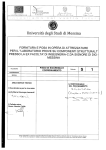Download OK - GEWISS
Transcript
Serie 20 SYSTEM Cronotermostato digitale da incasso Built-in digital programmable thermostat Chronothermostat numerique encastre Cronotermostato digital de empotrar Digitale Einbau-raumthermostatschaltuhr GW 20 807 - GW 21 807 ATTENZIONE - IMPORTANTE • Ci congratuliamo con Lei per la scelta di prodotti Gewiss. I prodotti Gewiss sono costruiti con attente cure dei dettagli impiegando solo materiali di qualità elevata. I prodotti Gewiss Le garantiranno nel tempo prestazioni ottimali. • Leggere attentamente le seguenti istruzioni in quanto forniscono importanti informazioni sulle modalità di installazione e di funzionamento. L'installatore è pregato di consegnarle all'utilizzatore finale invitandolo a prendere conoscenza di quanto contenuto. • I prodotti del programma System devono essere installati conformemente a quanto previsto dalla norma CEI 64-8 per gli apparecchi per uso domestico e similare, in ambienti non polverosi ed ove non sia necessaria una protezione speciale contro la penetrazione di acqua. • In caso di guasto e/o cattivo funzionamento rivolgersi ad un tecnico autorizzato oppure contattare il SAT servizio assistenza tecnica GEWISS. 2 INDICE pag. • GENERALITÀ PRODOTTO - Funzioni .................................................................................. 4 • ISTRUZIONI D’INSTALLAZIONE - Logica applicativa ................................................................... 6 • ISTRUZIONI D’IMPIEGO - Collegamenti elettrici .............................................................. - Descrizione comandi .............................................................. - Programmazione cronotermostato .......................................... - Programma libero P 05 (programmabile) ............................... - Programmazione della mezz’ora ............................................ - Lettura dei programmi inseriti ................................................. - Programma Count-Down P 06 ................................................ - Reset ....................................................................................... - Modifica delle temperature di comfort, attività, economy ....... - Funzionamento in manuale .................................................... - Cambio ora, minuti, giorno della settimana, ora legale/solare .... - Commutazione estate/inverno ................................................ - Funzionamento intelligente ..................................................... - Blocco delle funzioni di cronotermostato ................................ - Differenziale di temperatura .................................................... - Visualizzazione programmi preimpostati ................................ - Funzionamento con programmatore telefonico ....................... - Limitazione dei valori di temperatura impostabili ..................... - Segnalazione di non funzionamento dell’impianto................... 7 8 10 11 13 14 15 16 17 18 19 20 21 21 22 23 25 26 28 3 I T A L I A N O GENERALITÀ PRODOTTO FUNZIONI ☞ DATI PRESTAZIONALI • N. 4 programmi preimpostati (P 01 ÷ P 04). • Set di temperatura prefissati: t❄ 5 °C fissa Temperatura antigelo t1 20 °C regolabile Temperatura comfort Temperatura attività t2 18 °C regolabile Temperatura economy t3 16,5 °C regolabile • Commutazione modo di lavoro: Inverno °C▲ (riscaldamento) Estate °C▼ (condizionamento) • Modifica in qualsiasi momento della temperatura impostata di comfort, attività o economy. • Possibilità di passare dalla temperatura di comfort a quella attività, economy o antigelo. • Possibilità di visualizzare l’ora o la temperatura ambiente. • Possibilità di funzionamento in manuale. • Possibilità di reset per cancellare dalla memoria tutte le informazioni. • Possibilità di modifica ora - minuti al cambio dell’ora legale. • Disponibilità di un programma (P 05) completamente libero, programmabile secondo le più strette esigenze personali (step minimo 1/2 ora). • Disponibilità di un programma (P 06) count-down di sospensione del programma in corso per un periodo di tempo impostato (max = 999 ore). • Possibilità di funzionamento in modo intelligente con anticipo max 2 ore. • Possibilità di collegamento ad un combinatore telefonico per comando a distanza. • Segnalazioni di errore: - Fuori campo di temperatura (–3°C ÷ 39°C) = valore lampeggiante. - Sonda aperta o in corto circuito = visualizzazione “ERR”. • Segnalazione di batteria, per mantenimento dati in memoria con mancanza rete, scarica. • Possibilità di spegnimento totale della termoregolazione. • Possibilità di attivare la pompa per 2 minuti, tutti i giorni dell’anno. • Segnalazione di non funzionamento dell’impianto (es. blocco caldaia). 4 GENERALITÀ PRODOTTO FUNZIONI ☞ DATI TECNICI • Tensione di alimentazione: 230 V~ 50÷60 Hz • Tipo di disconnessione e apparecchio: 1 BUS / Elettronico • Tipo di uscita: a relé con contatto in scambio NA/COM/NC 8(2)A / 250 V~ • Collegamenti utenza (carico): 2 o 3 conduttori • Sezione massima dei fili ai morsetti: 2,5 mm2 • Tipo di isolamento: Classe II e • Grado di protezione: IP 30 • Polluzione: Normale • Mantenimento in memoria dei programmi in mancanza rete: 3 giorni minimo • Tempo minimo di ricarica per il mantenimento dei programmi in mancanza di rete: 72 h minimo • Scala di temperatura: da 5°C a 39°C • Risoluzione scala di temperatura: 0,5°C • Funzione di termometro: da –3°C a 39°C • Risoluzione termometro: 0,1 °C • Gradiente termico: max 1K/15 min. • Funzionamento differenziale: ∆t modificabile da 0,2°C a 2°C • Aggiornamento temperatura: 1 volta ogni 60 sec. • Limiti della temperatura di funzionamento: –5°C ÷ +50°C • Normative di riferimento per marcatura CE: LVD EN60730-2-7 EN60730-2-9 EMC EN60730-2-7 EN60730-2-9 (Direttive 89/336/CEE - 7323/CEE) 5 I T A L I A N O ISTRUZIONI D’INSTALLAZIONE L O G I C A A P P L I C AT I VA OK Consigli sul posizionamento: Installare il cronotermostato a quota 1,50÷1,70 m dal pavimento, lontano da sorgenti di calore, prese d’aria, porte o finestre. OK ! h 1,5 m A B C D Impianti di riscaldamento con cronotermostato che comanda: A Caldaia murale B Bruciatore C Pompa di circolazione D Elettrovalvola di zona D N.B.: Gli esempi riportati nella seguente documentazione sono di principio. 6 ISTRUZIONI D’IMPIEGO COLLEGAMENTI ELETTRICI Importante: L’installazione ed il collegamento elettrico dei dispositivi ed apparecchiature devono essere eseguiti da personale qualificato ed in conformità alle norme e leggi vigenti. Il costruttore non si assume nessuna responsabilità per quanto concerne l’impiego di prodotti che debbano seguire particolari norme di ambiente e/o installazione, il cui onere resta di competenza ed a carico dell’installatore. Attenzione: prima di effettuare l’installazione del prodotto, disattivare la tensione di rete. Con disattivata la tensione di rete: Collegare i fili di alimentazione ai morsetti n° 4 (Neutro) e n° 5 (Linea). Collegare i fili del dispositivo da comandare ai morsetti: n° 1 = comune - n° 2 = norm. aperto - n° 3 = norm. chiuso Attenzione: in accordo con quanto richiesto dalle normative di sicurezza d’impianto (famiglia CEI 64-8) i collegamenti elettrici devono essere eseguiti dopo avere sezionato la linea di alimentazione 230V~. Elettrovalvola motorizzata Con forti carichi induttivi (pompe ed elettrovalvole) si consiglia di collegare un filtro RC in parallelo al carico. Per il collegamento ad eventuale combinatore telefonico utilizzare i morsetti n° 6 e n° 7 (vedi schema a lato) ed attenersi a quanto indicato nel foglio istruzioni del combinatore telefonico. Il programmatore telefonico comanda il cronotermostato chiudendo il contatto collegato ai morsetti 6 e 7 di quest’ultimo. Contatto chiuso = comando da programmatore attivato Contatto aperto = comando da programmatore non attivato. C NA NC Alimentazione 230 V~ N F Ingressi per comando da combinatore telefonico Chiude N Apre 1 2 3 4 5 6 7 F N 230 V~ Esempio di collegamento a valvola motorizzata Caldaia C NA NC Alimentazione 230 V~ N F Ingressi per comando da combinatore telefonico 1 2 3 4 5 6 7 F N 230 V~ Esempio di collegamento a caldaia e combinatore telefonico Contatto per comando cronotermostato 7 I T A L I A N O ISTRUZIONI D’IMPIEGO DESCRIZIONE COMANDI 1 2 3 15 1 2 3 4 5 6 7 14 t1 13 t2 12 11 t3 °C Auto t1 t2 t3 ON 0 4 8 12 9 10 1 2 3 4 5 6 7 8 9 10 11 12 13 14 15 °C 16 20 4 Segnalazione temperatura di riferimento. Visualizzazione 0.5°C. Giorni settimana. Ora attuale o temperatura. Indicazione di funzionamento manuale. Indicazione di funzionamento in inverno. Indicazione di funzionamento in estate. Indicazione di funzionamento intelligente. - Scala termica sulle 24 ore - Posizione digit superiore temperatura Comfort - Posizione digit intermedio temperatura Attività - Posizione digit inferiore temperatura Economy - Mancanza digit temperatura Antigelo 5°C - Presenza di 2 digit uno sopra l’altro: equivale a mezz’ora di funzionamento per ogni tipo di temperatura considerata dai due digit. Segnalazione utenza in funzione. Segnalazione batteria scarica. Temperatura di Economy t3. Temperatura di Attività t2. Temperatura di Comfort t1. Funzionamento da programmatore telefonico. 8 5 6 7 8 ISTRUZIONI D’IMPIEGO DESCRIZIONE COMANDI 1 2 3 4 5 6 7 t1 °C 16 Auto 17 t1 t2 t3 18 °C t1/t2/t3 t2 t3 ON 0 OK 4 8 12 PROG /DAY °C / °C R 27 26 25 24 23 16 20 t1 t2 t3 22 21 20 19 16 Tasto per selezionare le temperature Comfort t1, Attività t2, Economy t3, da 5°C a 39°C liberamente utilizzabili in ogni istante dopo aver inserito la programmazione. 17 Tasti per alzare ( ) o abbassare ( ) la temperatura selezionata 18 Tasto funzionamento manuale 19 Tasto programmazione temperatura t ❄ Antigelo. 20 Tasto programmazione temperatura t3 Economy. 21 Tasto programmazione temperatura t2 Attività. 22 Tasto programmazione temperatura t1 Comfort. 23 Tasto funzionamento inverno (riscaldamento) o estate (condizionamento). 24 Tasto programmazione ora - minuti - giorno - n° ore count-down in P 06. Tasto visualizzazione ora - temperatura. 25 Reset. 26 Tasto selezione - visualizzazione programmi P 01 ÷ P 06. 27 Tasto conferma ore- minuti - giorno - prog. - temperatura. 9 I T A L I A N O ISTRUZIONI D’IMPIEGO P R O G R A M M A Z I O N E D E L C R O N OT E R M O S TATO 1 2 3 4 5 6 7 °C t1 °C t2 t1/t2/t3 Auto t3 t1 t2 t3 0 OK 4 8 12 PROG /DAY °C / °C R 16 t1 Alla prima accensione o dopo una interruzione prolungata di alimentazione (con perdita dei dati programmati) eseguire l’operazione di Reset premendo contemporaneamente i due tasti: 20 t2 PROG /DAY R t3 Verrà eseguito l’autotest generale (apparirà per alcuni secondi il display con accesi tutti i segmenti e si udirà il relè che scatta), al termine del quale il display si presenta come in figura ed il cronotermostato è pronto per la programmazione. Programmazione ORA - MINUTI - GIORNO ORA Premere il tasto /DAY. Fissata l’ora premere il tasto OK. MINUTI Premere il tasto /DAY. Fissati i minuti premere il tasto OK. GIORNO Premere il tasto /DAY per selezionare il giorno corrente (indice fisso in corrispondenza del giorno della settimana). Confermare la selezione premendo il tasto OK: sul display apparirà P 01. Scelta del programma di funzionamento Nel cronotermostato sono stati inseriti 4 programmi fissi (più avanti illustrati), studiati secondo una media europea di utilizzo. Se uno di questi programmi soddisfa le vostre esigenze, premere il tasto PROG sino alla visualizzazione sul display del programma desiderato, quindi premere OK. Dopo alcuni secondi apparirà sul dis1 2 3 4 5 6 7 play la temperatura ambiente ed i °C t1 periodi di riscaldamento programmati. °C t1/t2/t3 t2 Nel caso nessuno dei programmi preAuto disposti corrisponda alle Vostre esit3 t1 genze, premere il tasto PROG fino t2 t3 all’apparizione del programma P 05, 0 4 8 12 16 20 quindi procedere come descritto t1 t2 t3 OK PROG /DAY °C / °C nell’apposito paragrafo. R 10 ISTRUZIONI D’IMPIEGO PROGRAMMA LIBERO P 05 1 2 3 4 5 6 7 °C t1 °C t1/t2/t3 t2 Auto t3 t1 t2 t3 0 OK 4 8 12 PROG /DAY °C / °C R 16 t1 Premere il tasto PROG sino a quando sul display apparirà la scritta P 05. 20 t2 1 2 3 4 5 6 7 t❄ t3 °C t1 °C t1/t2/t3 t2 Auto t3 t1 t2 t3 0 OK 4 8 12 PROG /DAY °C / °C R 16 t1 20 t2 t3 Il programma P 05 è Iiberamente programmmabile per ogni ora del giorno su quattro dlfferenti indici di temperatura (t1 t2 t3 t ❄) e in modo diverso per ogni giorno della settimana. t❄ Confermare la scelta del programma P 05 premendo il tasto OK. Sul display appariranno lampeggianti i tre digit riferiti all’ora 0 e il digit in corrispondenza di lunedì (1). La scelta delle quattro differenti temperature per l’ora lampeggiante avverrà premendo il corrispondente tasto: Antigelo: NON visualizzato dal digit sulla scala termica Economy: Visualizzato dal digit in basso sulla scala termica Attività: Visualizzato dal digit in mezzo sulla scala termica Comfort: Visualizzato dal digit in alto sulla scala termica N.B.: I tasti t1 t2 t3 t ❄ possono essere premuti con singoli impulsi (avanzamento di 1h ad ogni pressione) o mantenuti premuti sino all’ora desiderata (avanzamento automatico di 1h ad ogni lampeggio dei digit). 11 I T A L I A N O ISTRUZIONI D’IMPIEGO PROGRAMMA LIBERO P 05 Impostazione programmazione temperature per il giorno di lunedì Confermare per ogni ora del giomo il tipo di temperatura desiderato premendo i tasti t1 t2 t3 t ❄ sino a completare il diagramma giornaliero di 24 ore retativo al giorno di lunedi. È possibile programmare la mezz’ora come in seguito indicato (vedi pag. 13). Terminata la programmazione delle temperature per il giomo di lunedì premere il tasto OK per confermare il programma impostato (in caso di errore riprogrammare). La conferma (OK) fisserà in memoria il programma impostato (per lunedì) e sul display apparirà lampeggiante il trattino sotto il giorno di martedì (2) e lampeggianti i tre digit in corrispondenza dell’ora 0, sovrapposti alla scala termica programmata per il giomo precedente. 1 2 3 4 5 6 7 °C t1 °C t2 1 2 3 4 5 6 7 0 4 8 12 PROG /DAY °C / °C R 16 t1 Auto t3 t1 t2 t3 OK °C t1/t2/t3 t2 Auto t3 t1 t2 t3 20 t2 0 t3 °C t1 t1/t2/t3 t❄ OK 4 8 12 PROG /DAY °C / °C R 16 t1 20 t2 t3 t❄ Impostazione programmazione temperature per il giorno di martedì Se si desidera lo stesso programma di lunedì, premere il tasto OK: verrà inserito lo stesso programma anche per martedì e lampeggerà il trattino per il giomo di mercoledì e i tre digit in corrispondenza dell ora 0. Se NON si desidera lo stesso programma, procedere premendo i tasti t1 t2 t3 t ❄ come descritto per lunedì. Al termine della impostazione delle temperature per martedì premere il tasto OK per conferma. Ripetere lo stesso procedimento sino a completare i programmi per tutti i giorni della settimana. Al termine della programmazione del giomo di domenica sul display apparirà l’ora e il giorno attuale; dopo pochi secondi apparirà la temperatura ambiente con il digit dell’ora attuale lampeggiante sulla scala termica. Il Vostro cronotermostato è così programmato secondo le Vostre più strette esigenze di temperatura. 12 ISTRUZIONI D’IMPIEGO PROGRAMMAZIONE DELLA MEZZ’ORA Esempio Programmare: dalle ore 08:00 alle ore 08:30 temperatura t1 (comfort) dalle ore 08:30 alle ore 09:00 temperatura t3 (economy) t1 t2 t3 8 Ore 08:00 12 t1 t2 t3 t1 8 t1 t2 t3 /DAY 12 8 Ore 09:00 Ore 08:30 12 t1 t2 t3 t3 8 12 Ore 09:00 1) Fissare la temperatura t1 alle ore 08:00 Spariscono i due digit in corrispondenza di t2, t3 e lampeggiano i digit per la programmazione dell’ora successiva (ore 09:00). 2) Premere il tasto /DAY per tornare nella programmazione dell’ora precedente (ore 08:00). Lampeggiano i due digit in cornspondenza di t2, t3. 3) Per la seconda mezz’ora si possono selezionare le temperature: t2, t3, t ❄ 4) Fissare la temperatura t3 per la seconda mezz’ora. In corrispondenza delle ore 08:00 i digit relaivi a t1 e t3 sono fissi, mentre lampeggiano i digit per la programmazione dell'ora successiva (ore 09:00). 13 I T A L I A N O ISTRUZIONI D’IMPIEGO LETTURA DEI PROGRAMMI INSERITI Premere il tasto PROG: apparirà sul display il programma utilizzato. Nel caso il programma sia uno dei 4 programmi fissi inseriti (P 01÷P 04), verranno presentate in successione automatica le impostazioni per gruppi di giorni. Al termine della lettura del programma premere il tasto OK per reinserirlo (in ogni caso, dopo 2 minuti il cronotermostato reinserisce il programma inizialmente impostato). Se il programma utilizzato è il P 05, lo scorrimento dell’impostazione di ciascun giorno avverrà automaticamente; al termine della lettura non premere il tasto OK ma attendere 2 minuti ed il programma P 05 verrà inserito automaticamente. N.B.: in lettura dei programmi, si passa da un programma al successivo premendo il tasto PROG. Nello stato di lettura programmi è possibile sostituire il programma in uso e/o modificare il programma P 05. Sostituzione del programma in uso Per sostituire il programma attualmente in funzione, selezionare con il tasto PROG il nuovo programma e confermare la nuova scelta premendo il tasto OK. Modifica del programma P 05 Durante la lettura del programma P 05, premere il tasto OK: verrà visualizzato il programma del lunedì con lampeggianti i digit della prima ora. Procedere alla programmazione come indicato nel paragrafo “Programmazione della mezz’ora”. 14 ISTRUZIONI D’IMPIEGO P R O G R A M M A C O U N T- D OW N P 0 6 1 2 3 4 5 6 7 °C t1 °C t1/t2/t3 t2 Auto t3 t1 t2 t3 0 OK 4 8 12 PROG /DAY °C / °C R 16 t1 20 t2 1 2 3 4 5 6 7 t❄ t3 °C t1/t2/t3 t2 Auto t3 t1 t2 t3 0 OK 4 8 12 PROG /DAY °C / °C R 16 t1 20 t2 t3 Premere il tasto PROG sino a quando sul display apparirà la scritta P 06. Per confermare la scelta premere il tasto OK. Stabilire in termini di ore il periodo di assenza (esempio: 168 ore = 7 gg.) °C t1 Nel caso in cui ci si debba assentare per più giorni dalla propria abitazione selezionare il prognamma COUNTDOWN P 06. Inserire le ore premendo il tasto /DAY (ad impulsi o con pressione continua). Per confemmare premere il tasto OK (numero delle ore fisso). t❄ Da questo momento il Vostro cronotermostato inizierà il conto alla rovescia ed il programma COUNT-DOWN manterrà la temperatura antigelo (5 °C) sino all esaurimento delle ore programmate. Finito il conto alla rovescia il programma COUNT-DOWN reinserirà il Vostro abituale programma, affinché al Vostro ritorno possiate ritrovare un’abitazione calda ed accogliente. Massima programmazione ore COUNT-DOWN = 999 ore. In qualsiasi momento si potrà uscire da questo programma premendo il tasto PROG. Quindi sarà necessario reinserire in memoria il programma in uso o uno nuovo, seguendo il procedimento di selezione e conferma programma, come descritto nel paragrafo “Scelta programma di funzionamento” (pag. 10). Attenzione: nel caso sia stata esclusa in modo permanente la temperatura antigelo o in funzionamento “estate”, il programma COUNT-DOWN manterrà disattivato il dispositivo comandato (caldaia o condizionatore) per tutto il tempo programmato. 15 I T A L I A N O ISTRUZIONI D’IMPIEGO RESET 1 2 3 4 5 6 7 °C t1 °C t1/t2/t3 t2 Auto t3 t1 t2 t3 ON 0 OK 4 8 12 PROG /DAY °C / °C R 16 t1 due tasti: 20 t2 Qualora ci fosse la necessità di annullare tutti i dati inseriti (ad esempio dopo una prova di programmazione) premere contemporaneamente i PROG /DAY R t3 Apparirà il display con accesi tuti i segmenti e si udirà il relè che scatta (Autotest generale). Il display dopo il reset si presenterà come nel paragrafo “Programmazione ora-minuti-giorno” (pag. 10) ed il cronotermostato sarà pronto per una nuova programmazione. Attenzione: il comando di RESET non agisce sull’impostazione delle seguenti funzioni, che vengono mantenute in memoria: - valori dei set di temperatura bloccati - attivazione della pompa per 2 minuti al giorno - esclusione totale della temperatura di antigelo - funzionamento intelligente. 16 ISTRUZIONI D’IMPIEGO M O D I F I C A D E L L E T E M P E R AT U R E D I C O M F O R T, AT T I V I TÀ , E C O N O M Y Nel caso le temperature prefissate (t1=20°C / t2=18°C / t3=16,5°C per inverno; t1=20°C / t2=22°C / t3=23,5°C per estate) non soddisfino le Vostre necessità si potranno modificare a piacimento (da 5°C a 39°C) agendo sui tasti relativi. Selezionare a mezzo tasto t1 / t2 / t3 il set di temperature che si desidera modificare indicato dalla freccia lampeggiante. Indice del set di temperatura selezionato 1 2 3 4 5 6 7 °C t1 °C t1/t2/t3 t2 Auto Selezione set temperatura Alzare Abbassare t3 t1 t2 t3 0 OK 4 8 12 PROG /DAY °C / °C R 16 t1 20 t2 t3 Modificare la temperatura selezionata agendo ad impuisi sui pulsanti: (abbassare) (alzare). Ad ogni impulso corrisponde una variazione di 0 5 °C. Le temperature così fissate saranno il nuovo riferimento del relativo set di temperatura (per tutti i programmi). Terminata la programmazione, la freccia ritorna automaticamente al set interessato dall’ora attuale dopo circa 4 secondi dall ultimo azionamento del tasto. N.B.: il dispositivo consente valori di temperatura che soddisfino le seguenti condizioni: Inverno: t1 maggiore o uguale a t2 maggiore o uguale a t3. Estate: t3 maggiore o uguale a t2 maggiore o uguale a t1. 17 I T A L I A N O ISTRUZIONI D’IMPIEGO F U N Z I O N A M E N T O I N M A N UA L E Sono possibili due modi di funzionamento manuale, con sospensione del programma in corso: Funzionamento manuale temporaneo Premere brevemente il tasto : appare l’indice , lampeggiante, sotto il simbolo e il livello di temperatura in corso é applicato a tutte le ore del giorno. Selezionare il livello di temperatura Comfort, Attività, Economy o Antigelo desiderato premendo i rispettivi tasti t1, t2, t3, t ❄. Il funzionamento manuale temporaneo cessa automaticamente alla mezzanotte del giorno corrente. Per anticipare il ritorno al funzionamento automatico (programma) premere nuovamente il tasto : sul display apparirà la scala termica inserita per il giorno attuale, secondo il programma in funzione prima dell’inserimento del funzionamento in manuale. Funzionamento manuale permanente Mantenere premuto il tasto fin quando l’indice , sotto il simbolo diventa fisso (circa 4 sec.); il livello di temperatura in corso é applicato a tutte le ore. Selezionare il livello di temperatura desiderato premendo i tasti t1, t2, t3 o t ❄. Il funzionamento manuale permanente resta attivo a tempo indeterminato; per disattivarlo o ritornare al funzionamento automatico (da programma) premere il tasto . manuale temporaneo manuale permanente 1 2 3 4 5 6 7 °C t1 °C t1/t2/t3 t2 Auto t3 t1 t2 t3 0 OK 4 8 12 PROG /DAY °C / °C R 16 t1 18 20 t2 t3 ISTRUZIONI D’IMPIEGO CAMBIO ORA, MINUTI, GIORNO DELLA SETTIMANA, ORA LEGALE/SOLARE 1 2 3 4 5 6 7 °C t1 °C t1/t2/t3 t2 Mantenere premuto il tasto /DAY sino alla comparsa dei soli digit dell’ora, lampeggianti. Auto t3 Modificare l’ora (se occorre) premendo il tasto /DAY. In ogni caso confermare premendo il tasto OK: digit dell’ora fissi, lampeggeranno i digit dei minuti. t1 t2 t3 0 OK 4 8 12 PROG /DAY °C / °C R 16 t1 20 t2 1 2 3 4 5 6 7 t3 °C t1 °C t2 t1/t2/t3 Auto t3 t1 t2 t3 0 OK 4 8 12 PROG /DAY °C / °C R 16 t1 20 t2 1 2 3 4 5 6 7 t3 °C t1 °C t1/t2/t3 t2 Auto t3 t1 t2 t3 0 OK 4 8 12 PROG /DAY °C / °C R 16 t1 20 t2 Modificare i minuti (se occorre) premendo il tasto /DAY. In ogni caso confermare premendo il tasto OK: digit dei minuti fissi, lampeggerà l’indice del giorno della settimana. t3 19 Selezionare il giorno della settimana (se occorre) premendo il tasto /DAY (indice del giorno, sempre lampeggiante). In ogni caso confermare premendo il tasto OK. Il cronotermostato torna alla funzione in corso. I T A L I A N O ISTRUZIONI D’IMPIEGO C O M M U TA Z I O N E E S TAT E / I N V E R N O Il Vostro cronotermostato viene predisposto in fabbrica per il funzionamento “inverno” visualizzato da: °C 1 2 3 4 5 6 7 °C t1 °C t1/t2/t3 t2 Auto t3 Utenza in funzione 0 OK 4 8 12 PROG /DAY °C / °C R 16 t1 inverno °C estate °C °C t1 t2 t3 ON °C 20 t2 t3 In tali condizioni verrà inserita l’utenza allacciata (caldaia) come da esempio sotto indicato: Set di temperatura: Temperatura di Comfort Temperatura di Attività Temperatura di Economy Temperatura dl Antigelo Caldaia in funzione con: Temperatura ambiente Temperatura ambiente Temperatura ambiente Temperatura ambiente t1 20 °C t2 18 °C t3 16,5 °C t ❄ 5 °C < 20 °C < 18 °C < 16,5 °C < 5 °C Il Funzionamento dell’utenza verrà segnalato dalla scritta lampeggiante: ON Se I’utenza è un condizionatore: premere il tasto °C / °C per avere il funzionamento “estate” visualizzato da: °C In tali condizioni verrà inserita l’utenza allacciata (condizionatore) come da esempio sotto indicato: Set di temperatura: Temperatura di Comfort t1 20 °C Temperatura di Attività t2 22 °C Temperatura di Economy t3 23,5 °C Condizionatore in funzione con: Temperatura ambiente > 20 °C Temperatura ambiente > 22 °C Temperatura ambiente > 23,5 °C Il funzionamento dell’utenza verrà segnalato dalla scritta lampeggiante: ON In entrambi i casi i valori di temperatura possono essere variati. 20 ISTRUZIONI D’IMPIEGO F U N Z I O N A M E N TO I N T E L L I G E N T E Con il “Funzionamento Intelligente” I’apparecchio anticipa automaticamente I’accensione, al fine di avere caldo all’ora prefissata, di un tempo che si regola automaticamente in base alle caratteristiche dell’impianto. L’anticipo massimo è di due ore. Per attivare il “Funzionamento Intelligente” premere per più di 4 secondi il tasto t2. L’ operazione viene segnalata da: Auto. Per togliere questo tipo di funzionamento tenere premuto per 4 secondi Il tasto t2: la scompare. Questa funzione è attiva solo in posizione Inverno. Durante il funzionamento in “estate”, la funzione è disattivata; si riattiverà automaticamente alla successiva commutazione in inverno. t°C t°C Tempo necessario per raggiungere il set di temperatura impostato: rilevato nel primo ciclo Il tempo necessario per raggiungere il set di temperatura impostato viene automaticamente anticipato dal secondo ciclo ore ore BLOCCO DELLE FUNZIONI DI CRONOTERMOSTATO 1 2 3 4 5 6 7 °C t1 °C t1/t2/t3 t2 Auto t3 t1 t2 t3 0 OK 4 8 12 PROG /DAY °C / °C R 16 t1 In questo caso, tutte le funzioni del cronotermostato sono inattive; solo la visualizzazione dell’ora attuale rimane in funzione. 20 t2 Mantenere premuto il tasto sino alla comparsa sul display della scritta OFF, ad indicare che il cronotermostato è disattivato. t3 Premendo nuovamente il tasto si tornerà al programma precedentemente impostato. 21 I T A L I A N O ISTRUZIONI D’IMPIEGO D I F F E R E N Z I A L E D I T E M P E R AT U R A Il cronotermostato funziona in modo differenziale (ON-OFF) con valore del differenziale prefissato a 0,6 °C. Il valore del differenziale può essere visualizzato e variato nel campo 0,2 °C ÷ 2 °C. Modifica del differenziale: 1) premere per almeno 4 secondi il tasto t1: apparirà il valore impostato (0,6 °C) 2) modificare il valore (da 0,2 °C a 2 °C) agendo sui tasti con variazioni di 0,1 °C; ottenuto il valore desiderato attendere 4 secondi ed il display ritornerà a visualizzare il programma in corso. Il comando di RESET riporta il differenziale al valore impostato in fabbrica di 0,6°C. °C Differenziale regolabile da 0,2°C a 2°C t1 / t2 / t3 On Off On Carico tempo Banda differenziale = 0,6 °C 1 2 3 4 5 6 7 °C t1 °C t1/t2/t3 t2 Auto t3 t1 t2 t3 0 OK 4 8 12 PROG /DAY °C / °C R 22 16 t1 20 t2 t3 ISTRUZIONI D’IMPIEGO VISUALIZZAZIONE PROGRAMMI PREIMPOSTATI Programma P 01 Tutti i giorni della settimana 1 2 3 4 5 6 7 t1 °C t1 Comfort 06,30 ÷ 08,30 11,30 ÷ 14,00 17,30 ÷ 22,30 Auto t2 Attività 08,30 ÷ 11,30 14,00 ÷ 17,30 t3 Economy 00,00 ÷ 06,30 22,30 ÷ 24,00 °C t2 t3 t1 t2 t3 0 4 8 12 16 20 Programma P 02 Da lunedì a venerdì 1 2 3 4 5 t1 °C t1 Comfort 06,30 ÷ 08,30 17,30 ÷ 22,30 Auto t2 Attività 16,30 ÷ 17,30 t3 Economy 00,00 ÷ 06,30 08,30 ÷ 16,30 22,30 ÷ 24,00 °C t2 t3 t1 t2 t3 0 4 8 12 16 20 Da sabato a domenica 6 7 t1 °C t1 Comfort 06,30 ÷ 08,30 11,30 ÷ 14,00 17,30 ÷ 22,30 Auto t2 Attività 08,30 ÷ 11,30 14,00 ÷ 17,30 t3 Economy 00,00 ÷ 06,30 22,30 ÷ 24,00 °C t2 t3 t1 t2 t3 0 4 8 12 16 20 23 I T A L I A N O ISTRUZIONI D’IMPIEGO VISUALIZZAZIONE PROGRAMMI PREIMPOSTATI Programma P 03 Da lunedì a venerdì 1 2 3 4 5 t1 °C t1 Comfort 06,30 ÷ 08,30 11,30 ÷ 13,30 17,30 ÷ 22,30 Auto t2 Attività 16,30 ÷ 17,30 t3 Economy 00,00 ÷ 06,30 08,30 ÷ 11,30 13,30 ÷ 16,30 22,30 ÷ 24,00 °C t2 t3 t1 t2 t3 0 4 8 12 16 20 Da sabato a domenica 6 7 t1 °C t1 Comfort 06,30 ÷ 08,30 11,30 ÷ 14,00 17,30 ÷ 22,30 Auto t2 Attività 08,30 ÷ 11,30 14,00 ÷ 17,30 t3 Economy 00,00 ÷ 06,30 22,30 ÷ 24,00 °C t2 t3 t1 t2 t3 0 4 8 12 16 20 Programma P 04 Da lunedì a venerdì 1 2 3 4 5 °C t1 °C t2 Auto t3 t1 t2 t3 0 4 8 12 16 Antigelo tutto il giorno 20 Da sabato a domenica 6 7 t1 °C t1 Comfort 06,30 ÷ 08,30 11,30 ÷ 14,00 17,30 ÷ 22,30 Auto t2 Attività 08,30 ÷ 11,30 14,00 ÷ 17,30 t3 Economy 00,00 ÷ 06,30 22,30 ÷ 24,00 °C t2 t3 t1 t2 t3 0 4 8 12 16 20 24 ISTRUZIONI D’IMPIEGO FUNZIONAMENTO CON PROGRAMMATORE TELEFONICO 1 2 3 4 5 6 7 °C t1 °C t1/t2/t3 t2 Auto t3 Il programmatore telefonico comanda il cronotermostato chiudendo il contatto collegato ai morsetti 6 e 7 di quest’ultimo. Contatto chiuso = comando da programmatore attivato Contatto aperto = comando da programmatore non attivato t1 t2 t3 Il cronotermostato, in funzionamento da programma, manuale temporaneo, manuale permanente o P 06 coutdown, quando riceve il comando di attivazione del programmatore telefonico (contatto chiuso) si pone in “funzionamento manuale permanente” (*) con temperatura comfort. Sul display appaiono gli indici relativi al funzionamento manuale permanente ed alla forzatura da programmatore telefonico. 0 OK 4 8 12 PROG /DAY °C / °C R 16 t1 20 t2 t3 t❄ (*) nota: se l’attivazione avviene in funzionamento manuale temporaneo, il cronotermostato mantiene tale stato, con temperatura comfort, sino alla mezzanotte; poi commuta su manuale permanente. Disattivazione della forzatura da programmatore telefonico: a) da programmatore telefonico, con l’apertura del contatto, che riporta il cronotermostato al modo di funzionamento presente al momento della forzatura. ; in questo caso il cronob) da cronotermostato premendo per 4 secondi il tasto termostato viene posto nello stato di spegnimento totale della regolazione, OFF. N.B.: i comandi di attivazione e disattivazione sono operativi entro 1 minuto. 25 I T A L I A N O ISTRUZIONI D’IMPIEGO LIMITAZIONE DEI VALORI DI TEMPERATURA IMPOSTABILI È possibile limitare i valori: massimo, minimo o entrambi, della temperatura impostata sul cronotermostato. La limitazione può essere applicata sia al funzionamento “inverno” sia al funzionamento “estate”; i rispettivi valori impostati sono memorizzati e non vengono cancellati dal comando Reset. L’operazione è eseguibile solo con il programma (P1...P5) in funzione. Esempio: funzionamento inverno; temperatura massima impostabile t1 = 19°C, temperatura minima impostabile t3 = 15°C. 1 2 3 4 5 6 7 °C t1 °C t1/t2/t3 t2 Auto t3 t1 t2 t3 0 OK 4 8 12 PROG /DAY °C / °C R 16 t1 20 t2 1 2 3 4 5 6 7 t3 °C t1 °C t1/t2/t3 t2 Auto t3 t1 t2 t3 0 OK 4 8 12 PROG /DAY °C / °C R 16 t1 1 2 3 4 5 6 7 t3 °C t1 °C t1/t2/t3 t2 Auto t3 0 4 8 12 PROG /DAY °C / °C R 16 t1 20 t2 b) Per fissare il solo valore massimo di temperatura: premere il tasto t1; sul display si blocca il valore di t1, affiancato dall’indice lampeggiante. Premere il tasto OK per confermare: il cronotermostato torna al programma di funzionamento in corso. t1 t2 t3 OK a) Per fissare entrambi i limiti di temperatura: premere il tasto t1, quindi premere il tasto t3, sul display si bloccano i rispettivi valori con a fianco gli indici lampeggianti. Premere il tasto OK per confermare: il cronotermostato torna al programma di funzionamento in corso. 20 t2 Dopo aver impostato con i tasti e il valore della temperatura massima t1 e/o minima t3 (vedi pag.17) procedere al loro fissaggio. Mantenere premuti contemporaneamente i tasti t1 e t3 fino al lampeggio dei tre valori di temperatura t1, t2 e t3 quindi rilasciarli. t3 26 ISTRUZIONI D’IMPIEGO LIMITAZIONE DEI VALORI DI TEMPERATURA IMPOSTABILI 1 2 3 4 5 6 7 °C t1 °C t2 t1/t2/t3 Auto t3 t1 t2 t3 0 OK 4 8 12 PROG /DAY °C / °C R 16 t1 20 t2 c) Per fissare il solo valore minimo di temperatura: premere il tasto t3; sul display si blocca il valore di t3, affiancato dall’indice lampeggiante. Premere il tasto OK per confermare: il cronotermostato torna al programma di funzionamento in corso. t3 I limiti dei valori di temperatura, memorizzati, possono essere annullati (singolarmente o entrambi) con la seguente procedura: 1 2 3 4 5 6 7 °C t1 °C t1/t2/t3 t2 Auto t3 t1 t2 t3 0 OK 4 8 12 PROG /DAY °C / °C R 16 t1 t2 1 2 3 4 5 6 7 t3 °C °C t1/t2/t3 t2 Auto t3 t1 t2 t3 OK 4 8 12 PROG /DAY °C / °C R 16 t1 lampeggianti a fianco dei valori di temperatura t1 e/o t3 bloccati, quindi rilasciare. 20 t1 0 Premere contemporaneamente i tasti t1 e t3 fino alla comparsa degli indici Premere il tasto OK per confermare: il cronotermostato torna al programma di funzionamento in corso. 20 t2 Premere il tasto t1 e/o il tasto t3 per annullare il blocco desiderato, o entrambi. I valori di temperatura sbloccati lampeggeranno, privi degli indici. t3 27 I T A L I A N O ISTRUZIONI D’IMPIEGO SEGNALAZIONE DI NON FUNZIONAMENTO DELL’IMPIANTO 1 2 3 4 5 6 7 °C t1 °C t1/t2/t3 t2 Auto t3 t1 t2 t3 ON 0 OK 4 8 12 PROG /DAY °C / °C R 16 t1 20 t2 1 2 3 4 5 6 7 t3 °C t1 °C t1/t2/t3 t2 Auto t3 t1 t2 t3 ON 0 OK 4 8 12 PROG /DAY °C / °C R 16 t1 20 t2 t3 In Inverno Se durante il normale funzionamento (indice ON lampeggiante) il cronotermostato non rileva, in un arco di tempo di due ore, un incremento significativo di temperatura, si attiva sul display la segnalazione di riscaldamento non funzionante hOFF. (es. caldaia in blocco). In Estate Se durante il normale funzionamento (indice ON lampeggiante) il cronotermostato non rileva, in un arco di tempo di due ore, un decremento significativo di temperatura, si attiva sul display la segnalazione di raffreddamento non funzionante cOFF. (es. condizionatore in avaria). La segnalazione scompare automaticamente al primo rilevamento di incremento (inverno) o decremento (estate) significativo di temperatura. 28 E N G L I S H Built-in digital programmable thermostat Serie 20 SYSTEM ATTENTION - IMPORTANT • Congratulations for having choosing a Gewiss product. Gewiss products are constructed with careful attention to detail, using only high quality materials. Gewiss products assure you of peak performance over time. • Carefully read the following instructions since they contain important information on installing and operating the product. The installer should give these instructions to the final user and ask him to read the contents. • System programming products must be installed in conformity with the provisions of HD 384 - IEC364 regulations for devices for household or similar use in non-dusty rooms or where special protection against water penetration is not required. • In case of failure and/or malfunction, contact an authorized technician or GEWISS SAT technical assistance service. 30 INDEX page • GENERAL PRODUCT DESCRIPTION - Functions ................................................................................ 32 • INSTALLATION INSTRUCTIONS - Location advice ....................................................................... 34 • OPERATING INSTRUCTIONS - Electrical connections ............................................................. - Description of commands ....................................................... - Programming of the thermostat .............................................. - Free program P 05 .................................................................. - Programming the half hours ................................................... - Reading the set programs ...................................................... - Count-Down program P 06 ..................................................... - Reset ....................................................................................... - Changing the comfort, activity and economy temperatures ... - Manual operation .................................................................... - Changing the hour, minutes, day of the week and legal/solar time .. - Changing-over summer/winter ................................................ - Intelligent operation ................................................................. - Locking the thermostat functions ............................................ - Temperature differential .......................................................... - Displaying the pre-set programs ............................................. - Operating with the telephone programmer ............................. - Limiting the settable temperature values ................................ - System not operating signal ................................................... 31 35 36 38 39 41 42 43 44 45 46 47 48 49 49 50 51 53 54 56 E N G L I S H GENERAL PRODUCT DESCRIPTION FUNCTIONS ☞ PERFORMANCE DATA • N° 4 Pre-set programs (P 01 ÷ P 04) • Pre-set temperature settings: Antifreeze temperature Comfort temperature Activity temperature Economy temperature t❄ t1 t2 t3 5 °C 20 °C 18 °C 16,5 °C fixed adjustable adjustable adjustable • Operating mode switch-over: Winter °C▲ (heating) Summer °C▼ (conditioning) • Pre-set comfort, activity and economy temperatures may be changed at will. • Able to pass from comfort temperature to activity, economy or antifreeze temperature. • Able to display the time or the ambient temperature. • Able to operate manually. • Ability to reset cancelling all information in the memory. • Able to change the hour and minutes on change to/from summer time. • Availability of a completely free program (P 05) which may be programmed to the most demanding personal needs (1/2-hour minimum step). • Availability of a program (P 06) to count-down to suspension of the running program over a set time period (max. = 999 hours). • Able to operate in intelligent mode with max. 2 hours advance. • Able to be connected to a telephone controller for remote control. • Error indication: - Outside temperature range (–3°C ÷ 39°C) = flashing value. - Probe open or short circuit = displays “ERR” • • • • Battery indicator, to maintain data in memory on power failure or discharge. Possibility of total switch-off of the thermoregulation. Possibility of running the pump for 2 minutes every day of the year. System not operating signal (e.g. boiler blocked). 32 GENERAL PRODUCT DESCRIPTION FUNCTIONS ☞ TECHNICAL SPECIFICATIONS • Power supply: 230 V~ 50÷60 Hz • Type of disconnection and appliance: 1 BUS / Electronic • Type of relay output: with exchange contact NO/COM/NC 8(2)A / 250 V~ • User connections (load): 2 or 3 wires • Max. wire sections at the terminals: 2.5 mm • Type of insulation: Class II e 2 • Grade of protection: IP 30 • Pollution: Normal • Maintenance of programs in memory in absence of mains power: 3 days minimum • Min. time to recharge to maintain programs on absence of mains power: 72 h minimum • Temperature range: from 5°C to 39°C • Temperature scale resolution: 0,5°C • Thermometer operation: from –3°C to 39°C • Thermometer resolution: 0,1 °C • Thermal gradient: max. 1K/15 min. • Differential operation; ∆t changeable from 0,2°C to 2°C • Temperature updating: once every 60 sec. • Temperature operating limits: –5°C ÷ +50°C • Reference standards for CE marking: LVD EN60730-2-7 EN60730-2-9 EMC EN60730-2-7 EN60730-2-9 (Directive 89/336/EEC - 7323/EEC) 33 E N G L I S H INSTALLATION INSTRUCTIONS L O C AT I O N A D V I C E OK Recommendations for positioning: Install the programmable thermostat at a height of approx. 1.50-1.70 m from floor level, away from heat sources, drafts, doors and windows. OK ! h 1,5 m A B C D Heating system with a programmable thermostat controlling:: A Wall mounted boiler B Burner C Circulation pump D Zone solenoid valve D N.B.: The examples given in the following documentation are for illustrative purposes only. 34 OPERATING INSTRUCTIONS ELECTRICAL CONNECTIONS Important: The installation and electrical connecting of the devices and appliances must be undertaken by qualified personnel and in accordance with standards and regulations in force at the time. The manufacture declines to accept any responsibility concerning the use of the products in accordance with particular environmental or installation regulations, as this responsibility rests entirely with the installer. Warning: Prior to installing the product, ensure the mains electrical supply is disconnected. With the mains supply disconnected: Connect the power supply cables to terminals N° 4 (Neutral) and N° 5 (Line). Connect the wires from the appliance to be controlled to terminals: n° 1 = common - n° 2 = norm. open - n° 3 = norm. closed Warning: in compliance with the requirements of the system safety standards (CEI 64-8 family) the electrical connections must be made after having sectioned the 230V~ ac power line. Close N Open Motorised solenoid valve With strong inductive loads (pumps and solenoid valves) it is recommended that an RC filter is connected in parallel to the load. When connecting to a telephone controller (where required) use terminals N° 6 and 7 (see diagram to the side) and follow the instructions in the telephone controller instruction sheet. The telephone programmer controls the programmable thermostat by closing the contact connected to terminals 6 and 7 of the latter. Contact closed = programmer control activated Contact open = programmer control not activated. C NA NC Power supply 230 V~ N F Inputs for commanding a telephone controller 1 2 3 4 5 6 7 Example of motorised valve connections F N 230 V~ Boiler C NA NC Power supply 230 V~ N F Inputs for commanding a telephone controller 1 2 3 4 5 6 7 F N 230 V~ Example of boiler and telephone controller connections Contact for commanding programmable thermostat 35 E N G L I S H OPERATING INSTRUCTIONS DESCRIPTION OF COMMANDS 1 2 3 15 1 2 3 4 5 6 7 14 t1 13 t2 12 11 t3 °C Auto 10 10 11 12 13 14 15 5 6 7 8 t1 t2 t3 ON 0 1 2 3 4 5 6 7 8 9 °C 4 8 12 9 16 20 4 Signalling of reference temperature Display 0.5°C Days of the week Current time or temperature Indication of manual operation Indication of winter operation Indication of summer operation Indication of intelligent operation - Temperature scale over 24 hours - Position of Comfort upper temperature digit - Position of Activity intermediate temperature digit - Position of Economy lower temperature digit - Lack of antifreeze 5°C temperature digit - Presence of 2 digits one on the other: equivalent to half an hour of operating for each type of temperature considered by the two digits. Signalling of appliance operating Signalling of battery discharged Economy temperature t3 Activity temperature t2 Comfort temperature t1 Telephone programmer operation. 36 OPERATING INSTRUCTIONS DESCRIPTION OF COMMANDS 1 2 3 4 5 6 7 t1 °C 16 Auto 17 t1 t2 t3 18 °C t1/t2/t3 t2 t3 ON 0 OK 4 8 12 PROG /DAY °C / °C R 27 26 25 24 23 16 20 t1 t2 t3 22 21 20 19 15 Button for selecting temperatures Comfort t1, Activity t2, Economy t3, from 5°C to 39°C, may be freely used at any time after having been programmed 16 Key to raise ( ) or lower ( ) the selected temperature 17 Manual operation key 18 Key for programming Antifreeze temperature t ❄ 19 Key for programming Economy temperature t3 20 Key for programming Activity temperature t2 21 Key for programming Comfort temperature t1 22 Key for winter (heating) or summer (conditioning) operation 23 Key for programming hour - minutes - day - num. hours count-down in P 06. Key to display hour - temperature 24 Reset 25 Key for selecting - displaying programs P 01 to P 06 26 Key to confirm hours - minutes - day - prog. - temperature 37 E N G L I S H OPERATING INSTRUCTIONS P R O G R A M M I N G O F T H E T H E R M O S TAT 1 2 3 4 5 6 7 °C t1 °C t2 t1/t2/t3 Auto t3 t1 t2 t3 0 OK 4 8 12 PROG /DAY °C / °C R 16 t1 On first switching on, or after a prolonged period without power (with a loss of the programmed data), execute the Reset operations by pressing the two keys simultaneously: 20 t2 PROG /DAY R t3 A general autotest will be executed (a display will appear for a few seconds with all the segments on and the relay will be heard operating), at the end of which the display will be as shown in the figure and the thermostat is ready for programming. Programming HOUR - MINUTES - DAY HOUR Press the /DAY key. Set the hour and press the OK key. MINUTES Press the /DAY key. Set the minutes and press the OK key. DAY Press the /DAY key to select the current day (fixed value corresponding to the day of the week). Confirm the selection by pressing the OK key: P 01 will appear on the display. Selecting the operating program The programmable thermostat is supplied with 4 pre-set programs (illustrated further on), based on the average European use. If one of these programs meets your needs, press the PROG key until the desired program is displayed and press OK. 1 2 3 4 5 6 7 °C t1 °C t1/t2/t3 t2 Auto t3 t1 t2 t3 0 OK 4 8 12 PROG /DAY °C / °C R 16 t1 20 t2 t3 38 After some seconds the ambient temperature and the programmed period of heating will appear on the display. If none of the pre-set programs satisfies your needs, press the PROG key until program P 05 appears, then proceed as detailed in the appropriate paragraph. OPERATING INSTRUCTIONS FREE PROGRAM P 05 1 2 3 4 5 6 7 °C t1 °C t1/t2/t3 t2 Auto t3 t1 t2 t3 0 OK 4 8 12 PROG /DAY °C / °C R 16 t1 Press the PROG key until P 05 is displayed. 20 t2 1 2 3 4 5 6 7 t❄ t3 °C t1 °C t1/t2/t3 t2 Auto t3 t1 t2 t3 0 OK 4 8 12 PROG /DAY °C / °C R 16 t1 20 t2 t3 The P 05 program is freely programmable for each hour of the day with four different temperature value (t1 t2 t3 t ❄) and differently for each day of the week. t❄ Confirm the selection of program P 05 by pressing the OK key. The display will show the three flashing digits referring to the hour 0 and the digit corresponding to Monday (1). The choice of the four different temperatures for each flashing hour is made by pressing the corresponding key: Antifreeze: NOT indicated by a digit displayed on the temperature scale Economy: Indicated by the digit displayed at the bottom of the temperature scale Activity: Indicated by the digit displayed in the middle of the temperature scale Comfort: Indicated by the digit displayed at the top of the temperature scale N.B.: Keys t1 t2 t3 t ❄ can be pressed with single impulses (advance of 1 hour at each pressure) or kept pressed until the required time is reached (automatic advance of 1 hour each time the digits blink). 39 E N G L I S H OPERATING INSTRUCTIONS FREE PROGRAM P 05 Setting the program temperature for Monday: For each hour of the day confirm the type of temperature desired by pressing the keys t1 t2 t3 t ❄ until the daily diagram for the 24 hours relative to Monday is complete. It is possible to program the half hour as indicated further on (see page 41). On finishing the programming of the temperature for Monday press the OK key to confirm the program just set (in case of errors, repeat the programming). Pressing the confirm key (OK) stores the set program (for Monday) in the memory and on the display a flashing cursor appears under Tuesday (2) and the flashing three digits corresponding to the hour 0, above the temperature scale programmed for the previous day. 1 2 3 4 5 6 7 °C t1 °C t2 1 2 3 4 5 6 7 0 4 8 12 PROG /DAY °C / °C R 16 t1 Auto t3 t1 t2 t3 OK °C t1/t2/t3 t2 Auto t3 t1 t2 t3 20 t2 0 t3 °C t1 t1/t2/t3 t❄ OK 4 8 12 PROG /DAY °C / °C R 16 t1 20 t2 t3 t❄ Setting the program temperature for Tuesday If you wish the same program as for Monday, press the OK key: the same program will be set for Tuesday and the flashing cursor will be displayed for Wednesday and the three flashing digits corresponding to the hour 0. If you DO NOT want to set the same program, proceed by pressing the keys t1 t2 t3 t ❄ as described for Monday. When you have finished entering the temperatures for Tuesday, press the OK key to confirm. Repeat the same procedure for each day of the week. After having completed the programming for Sunday, on the display will appear the current time and day; after a few seconds the ambient temperature will be displayed with the digit of the current hour flashing on the temperature scale. Your programmable thermostat is now programmed to your exact temperature requirements. 40 OPERATING INSTRUCTIONS PROGRAMMING THE HALF HOURS Example To program: t1 t2 t3 8 08:00h 12 temperature t1 (comfort) from 08:00h to 08:30h temperature t3 (economy) from 08:30h to 09:00h t1 t2 t3 t1 8 t1 t2 t3 /DAY 12 8 09:00h t1 t2 t3 t3 12 08:30h 8 12 09:00h 1) Set temperature t1 at 08:00h The two digits corresponding to t2 and t3 will disappear and the digits for programming the following hour will appear flashing (09:00h). 2) Press the /DAY key to return to the programming of the previous hour (08:00h), The two digits corresponding to t2 and t3 will be flashing. 3) For the second half hour you may select temperatures: t2, t3, t ❄ 4) Set temperature t3 for the second half hour. Corresponding to 08:00h the digits relative to t1 and t3 are fixed, while the digits for programming the following hour (09:00h) will be flashing. 41 E N G L I S H OPERATING INSTRUCTIONS READINGS THE SET PROGRAMS Press the PROG: key: the program used will appear on the VDU. If the program is one of the 4 fixed programs inserted (P 01÷P 04), the settings for groups of days are displayed in succession automatically. When program reading is complete press the OK key to reinsert it (in any case, the programmable thermostat reinserts the program initially set after 2 minutes). If the program used is P 05, scrolling the setting for each day is done automatically; do not press the OK key at the end of reading but wait 2 minutes and program P 05 will be inserted automatically. N.B.: during program reading, press the PROG key to move from one program to the next. When in program read status, the program in use can be replaced and/or program P 05 modified. Replacing the program in use To replace the program currently running, select the new program using the PROG key and confirm the new selection by pressing the OK key. Modifying program P 05 Press the OK key while reading program P 05: the program for Monday will be displayed with the first hour digits blinking, then proceed with the programming as described in the “Half-hour programming” paragraph. 42 OPERATING INSTRUCTIONS C O U N T- D OW N P R O G R A M P 0 6 1 2 3 4 5 6 7 °C t1 °C t2 t1/t2/t3 Should you wish to leave you house for some days, select the program P 06 COUNT-DOWN. Auto t3 t1 t2 t3 0 OK 4 8 12 PROG /DAY °C / °C R 16 t1 20 t2 1 2 3 4 5 6 7 t❄ t3 Determine the number of hours you will be absent (example: 168 hours = 7 days). °C t1 Press the PROG key until P 06 appears. To confirm the program press the OK key. °C t1/t2/t3 t2 Auto t3 t1 t2 t3 0 OK 4 8 12 PROG /DAY °C / °C R 16 t1 20 t2 t3 t❄ Enter the hours by pressing the /DAY key(single impulses or continuous pressure). Press the OK key to confirm. (fixed number of hours). From this moment the thermostat will start the count down to returning to your original program, while the COUNT-DOWN program maintains the temperature at the Antifreeze setting (5°C) during the count down. Having counted the number of hours set, the COUNT-DOWN program will re-impose your normal program, in order that on your return you will find your home warm and welcoming. The maximum number of hours which can be set on the COUNT-DOWN program = 999 hours. You may exit from this program at any time by pressing the PROG key. It will then be necessary to re-enter in the memory the program in use, or a new one, by following the program selection and confirming procedure, as described in the paragraph “Selecting the operating program” (page 38). Warning: if the antifreeze temperature has been cut out permanently or during “summer” operation, the COUNT-DOWN program will keep the controlled device (boiler or conditioner) deactivated for the whole of the programmed time. 43 E N G L I S H OPERATING INSTRUCTIONS RESET 1 2 3 4 5 6 7 °C t1 °C t1/t2/t3 t2 Whenever it is necessary to cancel all the entered data (for example, after a programming test) press the two keys Auto t3 0 OK simultaneously: t1 t2 t3 ON 4 8 12 PROG /DAY °C / °C R 16 t1 PROG /DAY R 20 t2 t3 A display will appear with all the segments on and the relay will be heard operating (general autotest). After reset the display will be as indicated in the paragraph “Programming hour-minutes-day” (page 38) and the thermostat is ready for new programming. Warning: the RESET command does not act on the settings of the following functions, which are stored in memory: - blocked temperature set values - running the pump for 2 minutes each day - total exclusion of the antifreeze temperature - intelligent operation. 44 OPERATING INSTRUCTIONS C H A N G I N G T H E C O M F O R T, A C T I V I T Y A N D E C O N O M Y T E M P E R AT U R E S In the case of preset temperatures (t1=20°C / t2=18°C / t3=16,5°C for winter; t1=20°C / t2=22°C / t3=23,5°C for summer) do not meet your needs, they can be changed as required (from 5°C to 39°C) by using the relative keys. Using the t1 / t2 / t3 keys, select the set temperature you wish to change, indicated by the flashing arrow. Indice del set di temperatura selezionato 1 2 3 4 5 6 7 °C t1 °C t1/t2/t3 t2 Auto Select set temperature Raise Lower t3 t1 t2 t3 0 OK 4 8 12 PROG /DAY °C / °C R 16 t1 20 t2 t3 Change the selected temperature by pressing the buttons: (lower) (raise). Each impulse from the button corresponds to a variation of 0.5°C. The temperatures fixed in this way will become the new reference for the relative set temperatures (for all programs). When this programming is finished, the arrow automatically returns to the set temperature relative to the current time, approx. 4 seconds after the last operation of the key. N.B.: the device permits temperature values that meet the following conditions: Winter: t1 greater than or equal to t2 greater than or equal to t3. Summer: t3 greater than or equal to t2 greater than or equal to t1. 45 E N G L I S H OPERATING INSTRUCTIONS M A N UA L O P E R AT I O N Two manual operating modes are possible, with suspension of the program currently running: Temporary manual operation Briefly press key : index , blinking, appears below the symbol and the current temperature level is applied to all the hours in the day. Select the required temperature level: Comfort, Activity, Economy or Antifreeze by pressing keys t1, t2, t3 or t ❄ respectively. Temporary manual operation stops automatically at midnight of the current day. To anticipate the return to automatic operation (program), press key again: the heat scale entered for the current day for the program running before cutting in manual operation will be displayed on the VDU. Permanent manual operation Keep the key pressed until index , below the symbol becomes fixed (about 4 secs.); the current temperature level is applied at all times. Select the required temperature level by pressing keys t1, t2, t3 or t ❄. Permanent manual operation remains active for an unspecified time; press key to deactivate it or to return to automatic operation (from program). temporary manual permanent manual 1 2 3 4 5 6 7 °C t1 °C t1/t2/t3 t2 Auto t3 t1 t2 t3 0 OK 4 8 12 PROG /DAY °C / °C R 46 16 t1 20 t2 t3 OPERATING INSTRUCTIONS CHANGING THE HOUR, MINUTES, DAY OF THE WEEK AND LEGAL/SOLAR TIME 1 2 3 4 5 6 7 °C t1 °C t1/t2/t3 t2 Auto t3 t1 t2 t3 0 OK 4 8 12 PROG /DAY °C / °C R 16 t1 20 t2 1 2 3 4 5 6 7 t3 °C t1 °C t2 t1/t2/t3 Auto t3 t1 t2 t3 0 OK 4 8 12 PROG /DAY °C / °C R 16 t1 20 t2 1 2 3 4 5 6 7 °C t1/t2/t3 t2 Auto t3 t1 t2 t3 0 OK 4 8 12 PROG /DAY °C / °C R 16 t1 20 t2 Modify the hour (if necessary) by pressing the /DAY key. In any case, confirm by pressing the OK key: the hour digits become fixed and the minutes digits start blinking. Modify the minutes (if necessary) by pressing the /DAY key. In any case, confirm by pressing the OK key: the minutes digits become fixed and the day of the week index starts blinking. t3 °C t1 Keep the /DAY key pressed until only the hour digits appear, blinking. t3 47 Select the day of the week (if necessary) by pressing the /DAY key (day index, always blinking). In any case confirm by pressing the OK key. The programmable thermostat returns to the current function. E N G L I S H OPERATING INSTRUCTIONS C H A N G I N G OV E R S U M M E R / W I N T E R Your thermostat is pre-set in the factory for “winter” operation displayed by: 1 2 3 4 5 6 7 °C t1 °C t1/t2/t3 t2 Auto t3 Appliance operating 0 OK 4 8 12 PROG /DAY °C / °C R 16 t1 °C winter °C summer °C °C t1 t2 t3 ON °C 20 t2 t3 In these conditions the connected appliance (boiler) will be operating as in the following example: Set temperature: Comfort temperature Activity temperature Economy temperature Antifreeze temperature Boiler will operate when: Ambient temperature Ambient temperature Ambient temperature Ambient temperature t1 20 °C t2 18 °C t3 16.5 °C t ❄ 5 °C < 20 °C < 18 °C < 16.5 °C < 5 °C The functioning of the appliance will be signalled by the flashing word: ON If the appliance is a conditioner: press the °C / °C key to have “summer” operation displayed by: °C In these conditions the connected appliance (conditioner) will be operating as in the frollowing example: Set temperature: Comfort temperature Activity temperature Economy temperature Conditioner in operation with: Ambient temperature > 20 °C Ambient temperature > 22 °C Ambient temperature > 23.5 °C t1 20 °C t2 22 °C t3 23.5 °C The functioning of the appliance will be signalled by the flashing word: ON. In both cases the temperature values can be varied. 48 OPERATING INSTRUCTIONS I N T E L L I G E N T O P E R AT I O N With “Intelligent Operation” the equipment automatically anticipates the switch on, in order to have heat available at the pre-set time, by a period of time which is regulated automatically on the basis of the characteristics of the system. The maximum advance switch on is two hours. To activate the “Intelligent Operation” press key t2 for more than 4 seconds. Auto. The operation will be signalled by: To exclude this type of operating, keep the t2 key pressed for 4 seconds: the disappears. This function is only active in the Winter mode. The function is deactivated during “summer” operation; it will be reactivated automatically at the next switch to winter. t°C t°C Time necessary to reach the set temperature; detected in the first cycle. The time necessary to reach the set temperature is automatically anticipated by the second cycle. hours hours LOCKING THE THERMOSTAT FUNCTIONS 1 2 3 4 5 6 7 °C t1 °C t2 t1/t2/t3 Auto t3 t1 t2 t3 0 OK 4 8 12 PROG /DAY °C / °C R 16 t1 20 t2 t3 49 Keep the key pressed until OFF appears on the VDU, showing that the programmable thermostat is deactivated. In this case, all the programmable thermostat functions are inactive; only the current time display remains operational. Pressing the key again returns to the program previously set. E N G L I S H OPERATING INSTRUCTIONS T E M P E R AT U R E D I F F E R E N T I A L The thermostat functions in a differential mode (ON-OFF) with a differential value preset at 0.6°C. The differential value can be displayed and varied within the range 0.2°C to 2°C. To change the differential: 1) press the t1 key for at least 4 secondi: the set value will be displayed (0.6°C) 2) change the value (from 0.2°C to 2°C) utilising the keys , with variation steps of 0.1°C; having obtained the desired value, wait 4 seconds and the display will return to the current program. The RESET command returns the differential to the value of 0.6°C set in the factory. °C Differential can be set between 0.2°C and 2°C t1 / t2 / t3 On Off On Load time Differential bandl = 0,6 °C 1 2 3 4 5 6 7 °C t1 °C t1/t2/t3 t2 Auto t3 t1 t2 t3 0 OK 4 8 12 PROG /DAY °C / °C R 50 16 t1 20 t2 t3 OPERATING INSTRUCTIONS DISPLAYING THE PRE-SET PROGRAMS Program P 01 All days of the week 1 2 3 4 5 6 7 t1 °C t1 Comfort 06,30 ÷ 08,30 11,30 ÷ 14,00 17,30 ÷ 22,30 Auto t2 Activity 08,30 ÷ 11,30 14,00 ÷ 17,30 t3 Economy 00,00 ÷ 06,30 22,30 ÷ 24,00 °C t2 t3 t1 t2 t3 0 4 8 12 16 20 Program P 02 From Monday to Friday 1 2 3 4 5 t1 °C t1 Comfort 06,30 ÷ 08,30 17,30 ÷ 22,30 Auto t2 Activity 16,30 ÷ 17,30 t3 Economy 00,00 ÷ 06,30 08,30 ÷ 16,30 22,30 ÷ 24,00 °C t2 t3 t1 t2 t3 0 4 8 12 16 20 From Saturday to Sunday 6 7 t1 °C t1 Comfort 06,30 ÷ 08,30 11,30 ÷ 14,00 17,30 ÷ 22,30 Auto t2 Activity 08,30 ÷ 11,30 14,00 ÷ 17,30 t3 Economy 00,00 ÷ 06,30 22,30 ÷ 24,00 °C t2 t3 t1 t2 t3 0 4 8 12 16 20 51 E N G L I S H OPERATING INSTRUCTIONS DISPLAYING THE PRE-SET PROGRAMS Program P 03 From Monday to Friday 1 2 3 4 5 t1 °C t1 Comfort 06,30 ÷ 08,30 11,30 ÷ 13,30 17,30 ÷ 22,30 Auto t2 Activity 16,30 ÷ 17,30 t3 Economy 00,00 ÷ 06,30 08,30 ÷ 11,30 13,30 ÷ 16,30 22,30 ÷ 24,00 °C t2 t3 t1 t2 t3 0 4 8 12 16 20 From Saturday to Sunday 6 7 t1 °C t1 Comfort 06,30 ÷ 08,30 11,30 ÷ 14,00 17,30 ÷ 22,30 Auto t2 Activity 08,30 ÷ 11,30 14,00 ÷ 17,30 t1 t2 t3 t3 Economy 00,00 ÷ 06,30 22,30 ÷ 24,00 °C t2 t3 0 4 8 12 16 20 Program P 04 From Monday to Friday 1 2 3 4 5 °C t1 °C t2 Auto t3 t1 t2 t3 0 4 8 12 16 Antifreeze all day 20 From Saturday to Sunday 6 7 t1 °C t1 Comfort 06,30 ÷ 08,30 11,30 ÷ 14,00 17,30 ÷ 22,30 Auto t2 Attività 08,30 ÷ 11,30 14,00 ÷ 17,30 t3 Economy 00,00 ÷ 06,30 22,30 ÷ 24,00 °C t2 t3 t1 t2 t3 0 4 8 12 16 20 52 OPERATING INSTRUCTIONS OPERATING WITH THE TELEPHONE PROGRAMMER 1 2 3 4 5 6 7 °C t1 °C t1/t2/t3 t2 Auto t3 The telephone programmer controls the programmable thermostat by closing the contact connected to terminals 6 and 7 of the latter. Contact closed = programmer control activated Contact open = programmer control not activated t1 t2 t3 When the programmable thermostat, in program, temporary manual, permanent manual or P 06 countdown operation, receives the activation command from the telephone programmer (contact closed) it sets itself to “permanent manual operation” (*) at comfort temperature. The indices relative to permanent manual operation and forcing by the telephone programmer appear on the VDU. 0 OK 4 8 12 PROG /DAY °C / °C R 16 t1 20 t2 t3 t❄ (*) note: if activation takes place during temporary manual operation, the programmable thermostat retains this status, at comfort temperature, until midnight and then switches to permanent manual. Deactivating telephone programmer forcing: a) from the telephone programmer, by opening the contact that returns the programmable thermostat to the operating mode active at the time of forcing. b) from the programmable thermostat by pressing the key for 4 seconds; in this case the programmable thermostat is set to total regulation switch-off status, OFF. N.B.: the activation and deactivation commands become operational within 1 minute. 53 E N G L I S H OPERATING INSTRUCTIONS LIMITING THE SETTABLE TEMPERATURE VALUES The values: maximum, minimum or both, of the temperature set on the programmable thermostat can be limited. The limitation can be applied to both “winter” and “summer” operation; the respective set values are stored and are not cancelled by the Reset command. The operation can only be performed with program (P1...P5) in operation. Example: winter operation; maximum settable temperature t1 = 19°C, minimum settable temperature t3 = 15°C. 1 2 3 4 5 6 7 °C t1 °C t1/t2/t3 t2 Auto t3 t1 t2 t3 0 OK 4 8 12 PROG /DAY °C / °C R 16 t1 20 t2 1 2 3 4 5 6 7 t3 °C t1 °C t1/t2/t3 t2 Auto t3 0 4 8 12 PROG /DAY °C / °C R 16 t1 20 t2 1 2 3 4 5 6 7 t3 °C t1 °C t1/t2/t3 t2 Auto t3 0 4 8 12 PROG /DAY °C / °C R 16 t1 20 t2 b) To fix the maximum temperature value only: press key t1; the t1 value blocks on the VDU with the blinking index beside it. Press the OK key to confirm: the programmable thermostat returns to the current operating program. t1 t2 t3 OK a) To fix both temperature limits: press key t1 and then key t3, the respective values block on the VDU with their blinking indices beside them. Press the OK key to confirm: the programmable thermostat returns to the current operating program. t1 t2 t3 OK After having set the maximum t1 and minimum t3 temperature value using the keys and (see page 45), they must be fixed. Keep keys t1 and t3 pressed simultaneously until the three temperature values t1, t2 and t3 start blinking and then release them. t3 54 OPERATING INSTRUCTIONS LIMITING THE SETTABLE TEMPERATURE VALUES 1 2 3 4 5 6 7 °C t1 °C t2 t1/t2/t3 Auto t3 t1 t2 t3 0 OK 4 8 12 PROG /DAY °C / °C R 16 t1 20 t2 c) To fix the minimum temperature value only: press key t3; the t3 value blocks on the VDU with the blinking index beside it. Press the OK key to confirm: the programmable thermostat returns to the current operating program. t3 The stored temperature value limits can be deleted (individually or both) using the following procedure: Press keys t1 and t3 simultaneously 1 2 3 4 5 6 7 °C t1 °C t1/t2/t3 t2 Auto t3 until the blinking indices appear beside the blocked temperature values t1 and/or t3, then release. t1 t2 t3 0 OK 4 8 12 PROG /DAY °C / °C R 16 t1 20 t2 1 2 3 4 5 6 7 t3 °C t1 °C t1/t2/t3 t2 Auto t3 t1 t2 t3 0 OK 4 8 12 PROG /DAY °C / °C R 16 t1 Press the OK key to confirm: the programmable thermostat returns to the current operating program. 20 t2 Press key t1 and/or t3 to cancel the required block or both of them. The unblocked temperature values will blink without their indices. t3 55 E N G L I S H OPERATING INSTRUCTIONS SYSTEM NOT OPERATING SIGNAL 1 2 3 4 5 6 7 °C t1 °C t1/t2/t3 t2 Auto t3 t1 t2 t3 ON 0 OK 4 8 12 PROG /DAY °C / °C R 16 t1 20 t2 1 2 3 4 5 6 7 t3 °C t1 °C t1/t2/t3 t2 Auto t3 t1 t2 t3 ON 0 OK 4 8 12 PROG /DAY °C / °C R 16 t1 20 t2 t3 In Winter If, during normal operation (ON index blinking), the programmable thermostat does not detect a significant temperature increase in a time span of two hours, the hOFF heating not operating signal is activated on the VDU (e.g. boiler blocked). In Summer If, during normal operation (ON index blinking), the programmable thermostat does not detect a significant temperature decrease in a time span of two hours, the cOFF cooling not operating signal is activated on the VDU (e.g. conditioner breakdown). The signal disappears automatically as soon as a significant temperature increase (winter) or decrease (summer) is detected. 56 F R A N Ç A I S Chronothermostat numerique encastre Serie 20 SYSTEM ATTENTION - IMPORTANT • Nos compliments, vous avez choisi des produits Gewiss. Ces produits ont été fabriqués avec un soin tout particulier jusque dans les détails, en utilisant exclusivement des matériaux de haute qualité. Les produits Gewiss vous garantiront d’excellentes performances pendant longtemps. • Lire attentivement les instructions ci-dessous car elles fournissent des informations importantes sur les modalités d’installation et de fonctionnement. L'installateur est prié de les remettre à l’utilisateur final en l’invitant à prendre connaissance de leur contenu. • Les produits du programme System doivent être installés conformément à la norme HD 384 - IEC364 concernant les appareils à usage domestique et similaire, à l’abri de la poussière et dans un milieu ne nécessitant aucune protection spéciale contre les infiltrations d’eau. • En cas d’anomalie et/ou de mauvais fonctionnement s’adresser à un technicien autorisé ou contacter le SAT service d’assistance technique GEWISS. 58 SOMMAIRE pages • GENERALITES SUR LE PRODUIT - Fonctions .................................................................................. 60 • INSTRUCTIONS POUR L’INSTALLATION - Logique d’application ................................................................ 62 • INSTRUCTIONS POUR L’EMPLOI - Raccordements électriques ...................................................... - Description des commandes .................................................... - Programmation du chronothermostat ....................................... - Programme libre P 05 .............................................................. - Programmation de la demi-heure ............................................. - Lecture des programmes établis .............................................. - Programme Count-Down P 06 ................................................. - Remise à zéro .......................................................................... - Modification des températures de confort, activité, économie .... - Fonctionnement en mode manuel ............................................ - Réglage heure, minutes, jour de la semane, heure légale/solaire ... - Passage été/hiver ..................................................................... - Fonctionnement intelligent ...................................................... - Blocage des fonctions de chronothermostat ............................ - Différentiel de température ....................................................... - Visualisation des programmes preetablis ................................. - Fonctionnement avec programmateur téléphonique ................ - Limitation des valeurs de température programmables ........... - Signalisation d’anomalies de fonctionnement de l’installation ..... 59 63 64 66 67 69 70 71 72 73 74 75 76 77 77 78 79 81 82 84 F R A N Ç A I S GENERALITES SUR LE PRODUIT FONCTIONS ☞ DONNEES SUR LES PERFORMANCES DE L’APPAREIL • 4 programmes préétablis (P 01 ÷ P 04). • Set de température préréglées: Température hors gel t❄ 5 °C fixe Température confort t1 20 °C réglable t2 18 °C réglable Température activité Température économie t3 16,5 °C réglable • Commutation du mode de fonctionnement : Hiver °C▲ (chauffage) Eté °C▼ (climatisation) • Modification, à n’importe quel moment, de la température programmée de confort, activité ou économie. • Possibilité de passer de la température de confort à celle d’activité, économie ou hors gel. • Possibilité de visualiser l’heure ou la température ambiante. • Possibilité de fonctionnement en mode manuel. • Possibilité de remise à zéro pour effacer toutes les informations de la mémoire. • Modification heure – minutes possible lors du passage en heure “été-hiver ”. • Disponibilité d’un programme (P 05) complètement libre, programmable suivant les exigences de chacun (pas minimum 1/2 heure). • Disponibilité d’un programme (P 06) compte à rebours d’interruption du programme en cours pendant une période de temps programmée (max. = 999 heures). • Possibilité de fonctionnement en mode intelligent avec anticipation maximum de 2 heures. • Possibilité de raccordement à un programmateur téléphonique pour commande à distance. • Signalisation d’erreur: - Dépassement de la plage de température (–3°C ÷ 39°C) = valeur clignotante. - Sonde ouverte ou en court-circuit = visualisation “ERR”. • Signalisation de piles, pour maintien des données en mémoire en cas de coupure de courant, piles déchargées. • Possibilité d’arrêt total de la thermorégulation. • Possibilité d’activer la pompe pendant 2 minutes, chaque jour de l’année. • Signalisation d’anomalie de fonctionnement de l’installation (par ex. blocage chaudière). 60 GENERALITES SUR LE PRODUIT FONCTIONS ☞ DONNEES TECHNIQUES • Tension d’alimentation : 230 V~ 50÷60 Hz • Type de déconnexion et appareil : 1 BUS / Electronique • Type de sortie : à relais avec contact en échange NO/COM/NF 8(2)A / 250 V~ • Raccordement appareil raccordé (charge) : 2 ou 3 conducteurs • Section maximum des fils aux bornes : 2,5 mm2 • Type d’isolement : Classe II e • Degré de protection : IP 30 • Pollution : Normale • Conservation des programmes en mémoire en cas de coupure de courant : 3 jours minimum • Temps minimum de recharge pour la conservation des programmes en cas de coupure de courant : 72 heures minimum • Plage de température : de 5°C à 39°C • Résolution plage de températur : 0,5°C • Fonction de thermomètre : de –3°C à 39°C • Résolution thermomètre : 0,1 °C • Gradient thermique : max 1K/15 min. • Fonctionnement différentiel : ∆t modifiable de 0,2°C à 2°C • Mise à jour de la température : 1 fois toutes les 60 sec. • Limites de la température de fonctionnement : –5°C ÷ +50°C • Réglementations de référence pour marque CE : LVD EN60730-2-7 EN60730-2-9 EMC EN60730-2-7 EN60730-2-9 (Directives 89/336/CEE - 7323/CEE) 61 F R A N Ç A I S INSTRUCTIONS POUR L’INSTALLATION L O G I Q U E D ’ A P P L I C AT I O N OK Conseils pour le positionnement : Installer le chronothermostat à une hauteur de 1,50÷1,70 m du sol, loin des sources de chaleur, des prises d’air, des portes ou des fenêtres. OK ! h 1,5 m A B C D Installations de chauffage avec chronothermostat commandant : A Chaudière murale B Brûleur C Pompe de circulation D Electrovanne de zone D N.B.: Les exemples donnés dans la documentation suivante sont des exemples de principe. 62 INSTRCTIONS POUR L’EMPLOI RACCORDEMENT ELECTRIQUES Important : L’installation et le raccordement électrique des dispositifs et des appareils doivent être effectués par des personnes qualifiées et conformément aux normes et aux lois en vigueur. Le constructeur ne répondra aucunement en cas d’utilisation de produits ne respectant pas certaines normes du milieu ambiant et/ou d’installation, qui relèvent des compétences de l’installateur et sont entièrement à sa charge. Attention : avant de procéder à l’installation de l’appareil, mettre hors tension. Quand on a coupé le courant : Relier les fils d’alimentation aux bornes n° 4 (Neutre) et n° 5 (Ligne). Relier les fils du dispositif à commander aux bornes : n° 1 = commun - n° 2 = norm. ouvert - n° 3 = norm. fermé Attention: Conformément aux prescriptions des normes sur la sécurité des installations (famille CEI 64-8), les raccordements électriques doivent être exécutés après avoir coupé la ligne d’alimentation 230V~. Pour le raccordement à un éventuel programmateur téléphonique utiliser les bornes n° 6 et n° 7 (voir le schéma ci-contre) et respecter les indications de la notice du programmateur téléphonique. Le programmateur téléphonique commande le chronothermostat en fermant le contact connecté aux bornes 6 et 7 de ce dernier. Contact fermé = commande depuis programmateur activée Contact ouvert = commande depuis programmateur désactivée. Exemple de raccordement à la chaudière et au programmateur téléphonique Ferme N Ouvre Electrovanne motorisée En cas de fortes charges inductives (pompes et électrovannes) on conseille de relier un filtre RC en parallèle à la charge. C NA NC Alimentation 230 V~ N F Entrées pour commande depuis programmateur téléphonique 1 2 3 4 5 6 7 Exemple de raccordement à une vanne motorisée F R A N Ç A I S F N 230 V~ Chaudière C NA NC Alimentation 230 V~ N F Entrées pour commande depuis programmateur téléphonique 1 2 3 4 5 6 7 F N 230 V~ Contact pour commande chronothermostat 63 INSTRUCTIONS POUR L’EMPLOI DESCRIPTION DES COMMANDES 1 2 3 15 1 2 3 4 5 6 7 14 t1 13 t2 12 11 t3 °C Auto t1 t2 t3 ON 0 10 1 2 3 4 5 6 7 8 9 10 11 12 13 14 15 °C 5 6 7 8 4 8 12 9 16 20 4 Signalisation température de référence Visualisation 0,5°C Jours de la semaine Heure actuelle ou température Indication de fonctionnement en mode “ manuel ” Indication de fonctionnement en mode “ hiver ” Indication de fonctionnement en mode “ été ” Indication de fonctionnement en mode “ intelligent ” - Plage thermique sur les 24 heures - Position digitale supérieure température Confort - Position digitale intermédiaire température Activité - Position digitale inférieure température Economie - Pas de position digitale température hors gel 5°C - Présence de deux digits l’un au-dessus de l’autre : équivaut à une demi-heur de fonctionnement pour chaque type de température considéré par les deux digits. Signalisation appareil raccordé en fonctionnement Signalisation piles déchargées Température d’Economie t3 Température d’Activité t2 Température de Confort t1 Fonctionnement avec programmateur téléphonique. 64 INSTRUCTIONS POUR L’EMPLOI DESCRIPTION DES COMMANDES 1 2 3 4 5 6 7 t1 °C 16 Auto 17 t1 t2 t3 18 °C t1/t2/t3 t2 t3 ON 0 OK 4 8 12 PROG /DAY °C / °C R 27 26 25 24 23 16 20 t1 t2 t3 22 21 20 19 16 Touche de sélection des températures Confort t1, Activité t2, Economie t3, de 5°C à 39°C que l’on peut utiliser librement, à n’importe quel moment, après avoir introduit la programmation 17 Touches pour augmenter ( ) ou diminuer ( ) la température sélectionnée 18 Touche de fonctionnement manuel 19 Touche de programmation de la température t ❄ Hors gel 20 Touche de programmation de la température t3 Economie 21 Touche de programmation de la température t2 Activité 22 Touche de programmation de la température t1 Confort 23 Touche de fonctionnement hiver (chauffage) ou été (climatisation) 24 Touche de programmation heure - minutes - jour - n.bre d’heures count-down en P 06. Touche de visualisation heure - température 25 Remise à zéro 26 Touche de sélection - visualisation des programmes P 01 ÷ P 06 27 Touche de confirmation heures- minutes - jour - prog. - température 65 F R A N Ç A I S INSTRUCTIONS POUR L’EMPLOI P R O G R A M M AT I O N D U C H R O N OT H E R M O S TAT 1 2 3 4 5 6 7 °C t1 °C t2 t1/t2/t3 Auto t3 t1 t2 t3 0 OK 4 8 12 PROG /DAY °C / °C R 16 t1 Au premier allumage ou après une coupure de courant prolongée (avec perte des données programmées) procéder à la remise à zéro en appuyant en même temps sur les deux touches : 20 t2 PROG /DAY R t3 On déclenchera ainsi un test automatique général (on verra apparaître pendant quelques secondes l’affichage avec tous les segments allumés et on entendra le déclic du relais). Au terme de ce test l’affichage se présentera comme dans la figure et le chronothermostat sera prêt pour la programmation. Programmation HEURE - MINUTES - JOUR HEURE Appuyer sur la touche /DAY. Une fois l’heure fixée, appuyer sur la touche OK. MINUTES Appuyer sur la touche /DAY. Une fois les minutes fixées, appuyer sur la touche OK. JOUR Appuyer sur la touche /DAY pour sélectionner le jour courant (position d’index fixe en face du jour de la semaine). Confirmer la sélection en appuyant sur la touche OK: sur l’afficheur apparaîtra P 01. Choix du programme de fonctionnement Dans le chronothermostat on a introduit 4 programmes fixes (illustrés plus loin), étudiés suivant une moyenne d’utilisation européenne. Si l’un de ces programmes satisfait vos exigences, appuyer sur la touche PROG jusqu’à ce que le programme désiré soit affiché et appuyer ensuite sur OK. Quelques secondes après on verra apparaître sur l’afficheur la températu1 2 3 4 5 6 7 re ambiante et les périodes de chauf°C t1 fage programmées. °C t1/t2/t3 Si aucun des programmes préétablis t2 Auto ne correspond à vos exigences, apput3 t1 yer sur la touche PROG jusqu’à ce t2 t3 qu’apparaisse le programme P 05, 0 4 8 12 16 20 procéder ensuite en suivant les descriptions du paragraphe ci-dest1 t2 t3 OK PROG /DAY °C / °C R sous réservé à cet effet. 66 INSTRUCTIONS POUR L’EMPLOI PROGRAMME LIBRE P 05 1 2 3 4 5 6 7 °C t1 °C t1/t2/t3 t2 Auto t3 t1 t2 t3 0 OK 4 8 12 PROG /DAY °C / °C R 16 t1 20 t2 1 2 3 4 5 6 7 t❄ t3 °C t1 °C t1/t2/t3 t2 Auto t3 t1 t2 t3 0 OK 4 8 12 PROG /DAY °C / °C R 16 t1 20 t2 t3 t❄ Le programme P 05 peut être programmé librement pour chaque heure de la journée sur 4 seuils de température différentes (t1 t2 t3 t ❄) et de façon différente pour chaque jour de la semaine. Appuyer sur la touche PROG jusqu’à ce qu’apparaisse sur l’afficheur l’inscription P 05. Confirmer le choix du programme P 05 en appuyant ensuite sur la touche OK. Sur l’afficheur les trois positions digitales correspondant à l’heure 0 et celle qui se trouve en face du lundi (1) se mettront à clignoter. On pourra choisir les quatre températures différentes pour chaque heure clignotante en appuyant sur la touche correspondante : Hors gel : Ce niveau n’est visualisé par AUCUNE position digitale sur l’échelle thermique Economie : Ce niveau est visualisé par la position digitale en bas sur l’échelle thermique Activité : Ce niveau est visualisé par la position digitale au milieu sur l’échelle thermique Confort : Ce niveau est visualisé par la position digitale en haut sur l’échelle thermique N.B.: Les touches t1 t2 t3 t ❄ peuvent être appuyées par pressions successives (avancement de 1h à chaque pression) ou être maintenues appuyées jusqu’à atteindre l’heure désirée (avancement automatique de 1h à chaque clignotement des digits). 67 F R A N Ç A I S INSTRUCTIONS POUR L’EMPLOI PROGRAMME LIBRE P 05 Programmation des températures pour le jour de lundi Confirmer pour chaque heure du jour le type de température désiré en appuyant sur les touchest1 t2 t3 t ❄ usqu’à ce que le diagramme journalier de 24 heures relatif au jour de lundi soit complété. Il est possible de programmer la demi-heure comme on l’indique ci-dessous (voir page 69). Une fois qu’on a terminé la programmation des températures pour le jour de lundi, appuyer sur la touche OK pour confirmer le programme établi (en cas d’erreur répéter la programmation). La confirmation (OK) fixera dans la mémoire le programme installé (pour le lundi) et sur l’afficheur se mettront à clignoter le tiret sous le jour de mardi (2) et les 3 positions digitales en face de l’heure 0, en superposition à l’échelle thermique programmée pour le jour précéden 1 2 3 4 5 6 7 °C t1 °C t2 1 2 3 4 5 6 7 0 4 8 12 PROG /DAY °C / °C R 16 t1 Auto t3 t1 t2 t3 OK °C t1/t2/t3 t2 Auto t3 t1 t2 t3 20 t2 0 t3 °C t1 t1/t2/t3 t❄ OK 4 8 12 PROG /DAY °C / °C R 16 t1 20 t2 t3 t❄ Etablissement de la programmation des températures pour le jour de mardi Si l’on désire le même programme que pour le lundi, appuyer sur la touche OK : on introduira ainsi la même programme thermique pour le mardi et le tiret pour le jour de mercredi, ainsi que les 3 positions digitales en face de l’heure 0 se mettront alors à clignoter. Si au contraire on NE désire PAS le même programme, appuyer sur les touches t1 t2 t3 t ❄ et procéder comme pour le lundi. Au terme de la programmation des températures pour le mardi, presser la touche OK pour confirmer. Répéter de la même façon jusqu’à ce qu’on ait complété les programmes pour tous les jours de la semaine. Au terme de la programmation du jour de dimanche, on verra apparaître sur l’afficheur l’heure et le jour courants ; après quelques secondes apparaîtra également la température ambiante et la position digitale de l’heure actuelle qui clignote dans l’échelle thermique. Votre chronothermostat est ainsi programmé de façon à satisfaire toutes vos exigences de température. 68 INSTRUCTIONS POUR L’EMPLOI P R O G R A M M AT I O N D E L A D E M I - H E U R E Exemple Programmer : de 08h00 à 08h30 température t1 (confort) de 08h30 à 09h00 température t3 (économie) t1 t2 t3 8 08h00 12 t1 t2 t3 t1 8 t1 t2 t3 /DAY 12 8 09h00 08h30 12 t1 t2 t3 t3 8 12 09h00 1) Fixer la température t1 à 08h00 Les deux positions digitales en face de t2, t3 disparaissent et les positions digitales pour la programmation de l’heure successive (09h00) se mettent à clignoter. 2) Appuyer sur la touche /DAY pour retourner à la programmation de l’heure précédente (08h00). Les deux positions digitales en face de t2, t3 clignotent. 3) Pour la deuxième demi-heure, on peut sélectionner les températures: t2, t3, t ❄ 4) Fixer la température t3 pour la deuxième demi-heure. En face de 08h00 les positions digitales correspondant à t1 et t3 sont fixes, tandis que celles de la programmation de l’heure successive (09h00) clignotent. 69 F R A N Ç A I S INSTRUCTIONS POUR L’EMPLOI L E C T U R E D E S P R O G R A M M E S E TA B L I S Appuyer sur la touche PROG: l’afficheur visualise alors le programme utilisé. Si le programme est l’un des 4 programmes fixes établis (P 01÷P 04), l’afficheur présente en séquence automatique les programmations par groupes de jours. Quand on a terminé la lecture du programme, appuyer sur la touche OK pour le rétablir (dans tous les cas, après 2 minutes, le chronothermostat rétablit le programme initialement sélectionné). Si le programme utilisé est le P 05, le défilement de la programmation de chaque jour s’effectuera automatiquement; quand la lecture est terminée, ne pas appuyer sur la touche OK, mais attendre 2 minutes, le programme P 05 sera automatiquement rétabli. N.B.: Lors de la lecture des programmes, on passe d’un programme au programme suivant en appuyant sur la touche PROG. En mode lecture programmes, il est possible de remplacer le programme en cours d’utilisation et/ou de modifier le programme P 05. Remplacement du programme en cours d’utilisation Pour remplacer le programme actuellement en fonction, sélectionner le nouveau programme avec la touche PROG, puis valider le nouveau choix en appuyant sur la touche OK. Modification du programme P 05 Pendant la lecture du programme P 05, appuyer sur la touche OK: l’afficheur visualise alors le programme du lundi avec les digits de la première heure qui clignotent. Procéder à la programmation de la façon indiquée dans le paragraphe “Programmation de la demi-heure”. 70 INSTRUCTIONS POUR L’EMPLOI PROGRAMME COUNT-DOWN P 06 1 2 3 4 5 6 7 °C t1 °C t1/t2/t3 t2 Si l’on doit s’absenter pendant plusieurs jours, sélectionner le programme COUNT-DOWN P 06. Auto t3 t1 t2 t3 0 OK 4 8 12 PROG /DAY °C / °C R 16 t1 20 t2 1 2 3 4 5 6 7 t❄ t3 °C t1 °C t1/t2/t3 t2 Auto t3 t1 t2 t3 0 OK 4 8 12 PROG /DAY °C / °C R 16 t1 20 t2 t3 t❄ Appuyer sur la touche PROG jusqu’à ce qu’apparaisse sur l’afficheur l’inscription P 06. Pour confirmer le choix, appuyer sur la touche OK. Etablir en termes d’heures la période d’absence (exemple : 168 heures = 7 jours.) Introduire les heures en appuyant sur la touche /DAY (par pressions successives ou par pression continue). Pour confirmer, appuyer sur la touche OK (nombre d’heures fixe). A partir de ce moment-là, votre chronothermostat commencera le compte à rebours et le programme COUNT-DOWN maintiendra la température hors gel (5 °C) jusqu’à écoulement des heures programmées. Une fois le compte à rebours terminé, le programme COUNT-DOWN réintroduira votre programme habituel, afin qu’à votre retour, vous puissiez retrouver une maison chaude et accueillante. Maximum de programmation des heures COUNT-DOWN = 999 heures. On pourra à n’importe quel moment sortir de ce programme en appuyant sur la touche PROG. Il sera alors nécessaire de réintroduire dans la mémoire le programme utilisé ou bien un nouveau programme, en suivant les indications de sélection et de confirmation du programme, comme le décrit le paragraphe “Choix du programme de fonctionnement ”(page 66). Attention: si la température hors gel a été exclue de façon permanente ou que le fonctionnement “été” est sélectionné, le programme COUNT-DOWN maintient le dispositif commandé (chaudière ou climatiseur) désactivé pendant tout le temps programmé. 71 F R A N Ç A I S INSTRUCTIONS POUR L’EMPLOI REMISE A ZERO 1 2 3 4 5 6 7 °C t1 °C t2 t1/t2/t3 Auto t3 t1 t2 t3 ON 0 OK 4 8 12 PROG /DAY °C / °C R 16 t1 touches : 20 t2 S’il était nécessaire d’annuler toutes les données saisies (par exemple après un essai de programmation), appuyer en même temps sur les deux PROG /DAY R t3 On verra apparaître l’affichage avec tous les segments allumés et l’on entendra le déclic du relais (Autotest général). Après la remise à zéro, l’afficheur se présentera comme au paragraphe “Programmation heure-minutes-jour” (page 66) et le chronothermostat sera prêt pour une nouvelle programmation. Attention: la commande de REMISE À ZÉRO n’agit pas sur la programmation des fonctions suivantes, qui restent sauvegardées en mémoire: - valeurs des sets de température bloquées - activation de la pompe pendant 2 minutes par jour - exclusion totale de la température hors gel - fonctionnement intelligent. 72 INSTRUCTIONS POUR L’EMPLOI M O D I F I C AT I O N D E S T E M P E R AT U R E S D E C O N F O R T, A C T I V I T E , E C O N O M I E Si les températures préétablies (t1=20°C / t2=18°C / t3=16,5°C pour l’hiver; t1=20°C / t2=22°C / t3=23,5°C pour l’hiver) ne satisfont pas vos exigences, il sera possible de les modifier comme vous le voulez (de 5°C à 39°C) en intervenant sur les touches correspondantes. Sélectionner à l’aide de la touche t1 / t2 / t3 le set de température que l’on désire modifier indiqué par la flèche clignotante. Position du seuil de température sélectionné 1 2 3 4 5 6 7 °C t1 °C t1/t2/t3 t2 Auto Sélectionner le seuil de température Augmenter Diminuer t3 t1 t2 t3 0 OK 4 8 12 PROG /DAY °C / °C R 16 t1 20 t2 t3 Modifier la température sélectionnée par pressions successives sur les touches : (diminuer) (augmenter). A chaque impulsion correspond une variation de 0 5 °C. Les températures ainsi fixées seront la nouvelle référence du seuil de température correspondant (pour tous les programmes). Une fois la programmation terminée, la flèche retournera automatiquement au seuil intéressé par l’heure courante environ 4 secondes après la dernière pression sur la touche. N.B.: Le dispositif admet des valeurs de température qui satisfont les conditions suivantes: Hiver: t1 supérieure ou égale à t2 supérieure ou égale à t3. Été: t3 supérieure ou égale à t2 supérieure ou égale à t1. 73 F R A N Ç A I S INSTRUCTIONS POUR L’EMPLOI FONCTIONNEMENT EN MODE MANUEL Deux modes de fonctionnement manuel sont possibles, avec suspension du programme actuellement activé: Fonctionnement manuel temporaire Appuyer brièvement sur la touche : l’index apparaît , en clignotant sous le symbole et le niveau de température actuel est appliqué à toutes les heures du jour. Sélectionner le niveau de température Confort, Activité, Économie ou Hors gel désiré en appuyant sur les touches t1, t2, t3, t ❄ correspondantes. Le fonctionnement manuel temporaire se termine automatiquement à minuit du jour actuel. Pour anticiper le retour au fonctionnement automatique (programme), appuyer de nouveau sur la touche : l’afficheur visualise alors l’échelle thermique activée pour le jour actuel, selon le programme qui était en fonction avant d’activer le fonctionnement en mode manuel. Fonctionnement manuel permanent Maintenir la touche appuyée jusqu’à ce que l’index , sous le symbole devienne fixe (environ 4 s); le niveau de température actuel est appliqué à toutes les heures. Sélectionner le niveau de température désiré en appuyant sur les touches t1, t2, t3 ou t ❄ correspondantes. Le fonctionnement manuel permanent reste activé à temps indéterminé; pour le désactiver ou pour revenir au fonctionnement automatique (programme), appuyer sur la touche . manuel manuel temporaire permanent 1 2 3 4 5 6 7 °C t1 °C t1/t2/t3 t2 Auto t3 t1 t2 t3 0 OK 4 8 12 PROG /DAY °C / °C R 74 16 t1 20 t2 t3 INSTRUCTIONS POUR L’EMPLOI REGLAGE HEURE, MINUTES, JOUR DE LA SEMAINE, HEURE LEGALE/SOLAIRE 1 2 3 4 5 6 7 °C t1 °C t1/t2/t3 t2 Auto t3 Régler l’heure, si nécessaire, en appuyant sur la touche /DAY. Dans tous les cas, valider en appuyant sur la touche OK: les digits de l’heure deviennent fixes, tandis que les digits des minutes clignotent. t1 t2 t3 0 OK 4 8 12 PROG /DAY °C / °C R 16 t1 20 t2 1 2 3 4 5 6 7 t3 °C t1 °C t2 t1/t2/t3 Auto t3 t1 t2 t3 0 OK 4 8 12 PROG /DAY °C / °C R 16 t1 20 t2 1 2 3 4 5 6 7 °C t1/t2/t3 t2 Auto t3 t1 t2 t3 0 OK 4 8 12 PROG /DAY °C / °C R 16 t1 20 t2 Régler les minutes, si nécessaire, en appuyant sur la touche /DAY. Dans tous les cas, valider en appuyant sur la touche OK: les digits des minutes deviennent fixes, tandis que l’index du jour de la semaine clignote. t3 °C t1 Maintenir la touche /DAY appuyée jusqu’à ce l’afficheur ne visualise que les digits de l’heure, clignotants. t3 75 Sélectionner le jour de la semaine (si nécessaire) en appuyant sur la tou/DAY (index du jour toujours che clignotant). Dans tous les cas, valider en appuyant sur la touche OK. Le chronothermostat revient à la fonction sélectionnée. F R A N Ç A I S INSTRUCTIONS POUR L’EMPLOI PA S S AG E E T E / H I V E R Votre chronothermostat est préréglé en usine pour le fonctionnement “ hiver” visualisé par : °C 1 2 3 4 5 6 7 °C t1 °C t1/t2/t3 t2 Auto t3 t1 t2 t3 ON Appareil raccordé en service 0 OK 4 8 12 PROG /DAY °C / °C R 16 °C hiver °C été °C °C 20 t1 t2 t3 Dans ces conditions on introduira l’appareil raccordé (chaudière) comme d’après l’exemple ci-dessous : Set de température : Température de Confort Température de Activité Température de Economie Temperatura de Antigelo Chaudière en service avec : t1 t2 t3 t❄ 20 °C 18 °C 16,5 °C 5 °C Température ambiante Température ambiante Température ambiante Température ambiante < 20 °C < 18 °C < 16,5 °C < 5 °C Le Fonctionnement de l’appareil raccordé sera signalé par l’inscription clignotante : ON Si l’appareil est un climatiseur : appuyer sur la touche °C / °C pour obtenir le fonctionnement “été” visualisé par : °C Dans ces conditions on introduira l’appareil raccordé (climatiseur) comme d’après l’exemple ci-dessous : Set de température : Température de Confort t1 20 °C Température de Activité t2 22 °C Température de Economie t3 23,5 °C Climatiseur en fonction avec: Température ambiante < 20 °C Température ambiante < 22 °C Température ambiante < 23,5 °C Le fonctionnement de l’appareil raccordé sera signalé par l’inscription clignotante : ON Dans les deux cas, les valeurs de température peuvent être changées. 76 INSTRUCTIONS POUR L’EMPLOI FONCTIONNEMENT INTELLIGENT Grâce au “Fonctionnement Intelligent” l’appareil anticipe automatiquement l’allumage d’un temps automatiquement réglé suivant les caractéristiques de l’installation, permettant ainsi d’avoir chaud à l’heure préfixée. L’avance maximum est de deux heures. Pour activer le “Fonctionnement Intelligent” appuyer pendant plus de 4 secondes Auto. sur la touche t2. L’opération est signalée par : Pour désactiver ce type de fonctionnement, continuer à appuyer pendant 4 secondes sur la touche t2: disparaît. Cette fonction n’est active qu’en position Hiver. Pendant le fonctionnement en mode “été”, la fonction est désactivée; elle sera réactivée automatiquement lors de la commutation suivante sur la position hiver. t°C t°C Temps nécessaire pour atteindre le set de température programmé; relevé dans le premier cycle Le temps nécessaire pour atteindre le set de température programmé est automatiquement anticipé par le second cycle. heures heures BLOCAGE DE FONCTIONS DE CHRONOTHERMOSTAT 1 2 3 4 5 6 7 °C t1 °C t1/t2/t3 t2 Auto t3 t1 t2 t3 0 OK 4 8 12 PROG /DAY °C / °C R 16 t1 Dans ce cas, toutes les fonctions du chronothermostat sont désactivées; seule la visualisation de l’heure actuelle reste activée. 20 t2 Maintenir la touche appuyée jusqu’à ce que sur l’afficheur apparaisse l’inscription OFF pour indiquer que le chronothermostat est désactivé. t3 Si l’on appuie de nouveau sur la touche on revient au programme précédemment sélectionné. 77 F R A N Ç A I S INSTRUCTIONS POUR L’EMPLOI D I F F E R E N T I E L D E T E M P E R AT U R E Le chronothermostat fonctionne en mode différentiel (ON-OFF) avec comme valeur du différentiel préfixée 0,6 °C. La valeur du différentiel peut être visualisée et changée dans le champ 0,2 °C ÷ 2 °C. Modification du différentiel : 1) appuyer pendant au moins 4 secondes sur la touche t1 : on verra apparaître la valeur programmée (0,6 °C) 2) modifier la valeur (de 0,2 °C à 2 °C) en intervenant sur les touches avec des variations de 0,1 °C ; une fois qu’on aura obtenu la valeur désirée, attendre 4 secondes, après quoi l’afficheur visualisera de nouveau le programme en cours. La commande de REMISE À ZÉRO reporte le différentiel à la valeur programmée à l’usine de 0,6°C. °C Différentiel réglable de 0,2°C à 2°C t1 / t2 / t3 On Off On Charge temps Bande différentielle = 0,6 °C 1 2 3 4 5 6 7 °C t1 °C t1/t2/t3 t2 Auto t3 t1 t2 t3 0 OK 4 8 12 PROG /DAY °C / °C R 78 16 t1 20 t2 t3 INSTRUCTIONS POUR L’EMPLOI VISUALISATION DES PROGRAMMES PREETABLIS Programme P 01 Tous les jours de la semaine 1 2 3 4 5 6 7 t1 °C t1 Confort 06,30 ÷ 08,30 11,30 ÷ 14,00 17,30 ÷ 22,30 Auto t2 Activité 08,30 ÷ 11,30 14,00 ÷ 17,30 t3 Economie 00,00 ÷ 06,30 22,30 ÷ 24,00 °C t2 t3 t1 t2 t3 0 4 8 12 16 20 Programme P 02 De lundi à vendredi 1 2 3 4 5 t1 °C t1 Confort 06,30 ÷ 08,30 17,30 ÷ 22,30 Auto t2 Activité 16,30 ÷ 17,30 t3 Economie 00,00 ÷ 06,30 08,30 ÷ 16,30 22,30 ÷ 24,00 °C t2 t3 t1 t2 t3 0 4 8 12 16 20 De samedi à dimanche 6 7 t1 °C t1 Confort 06,30 ÷ 08,30 11,30 ÷ 14,00 17,30 ÷ 22,30 Auto t2 Activité 08,30 ÷ 11,30 14,00 ÷ 17,30 t3 Economie 00,00 ÷ 06,30 22,30 ÷ 24,00 °C t2 t3 t1 t2 t3 0 4 8 12 16 20 79 F R A N Ç A I S INSTRUCTIONS POUR L’EMPLOI VISUALISATION DES PROGRAMMES PREETABLIS Programme P 03 De lundi à vendredi 1 2 3 4 5 t1 °C t1 Confort 06,30 ÷ 08,30 11,30 ÷ 13,30 17,30 ÷ 22,30 Auto t2 Activité 16,30 ÷ 17,30 t3 Economie 00,00 ÷ 06,30 08,30 ÷ 11,30 13,30 ÷ 16,30 22,30 ÷ 24,00 °C t2 t3 t1 t2 t3 0 4 8 12 16 20 De samedi à dimanche 6 7 t1 °C t1 Confort 06,30 ÷ 08,30 11,30 ÷ 14,00 17,30 ÷ 22,30 Auto t2 Activité 08,30 ÷ 11,30 14,00 ÷ 17,30 t1 t2 t3 t3 Economie 00,00 ÷ 06,30 22,30 ÷ 24,00 °C t2 t3 0 4 8 12 16 20 Programme P 04 De lundi à vendredi 1 2 3 4 5 °C t1 °C t2 Auto t3 t1 t2 t3 0 4 8 12 16 Hors gel toute la journée 20 De samedi à dimanche 6 7 t1 °C t1 Confort 06,30 ÷ 08,30 11,30 ÷ 14,00 17,30 ÷ 22,30 Auto t2 Activité 08,30 ÷ 11,30 14,00 ÷ 17,30 t3 Economie 00,00 ÷ 06,30 22,30 ÷ 24,00 °C t2 t3 t1 t2 t3 0 4 8 12 16 20 80 INSTRUCTIONS POUR L’EMPLOI F O N C T I O N N E M E N T AV E C P R O G R A M M AT E U R T E L E P H O N I Q U E 1 2 3 4 5 6 7 °C t1 °C t1/t2/t3 t2 Auto t3 Le programmateur téléphonique commande le chronothermostat en fermant le contact connecté aux bornes 6 et 7 de ce dernier. Contact fermé = commande depuis programmateur activée Contact ouvert = commande depuis programmateur désactivée t1 t2 t3 Quand le chronothermostat, fonctionnant selon programme, en mode manuel temporaire, manuel permanent ou selon P 06 countdown, reçoit la commande d’activation du programmateur téléphonique (contact fermé), il se place en mode de “fonctionnement manuel permanent” (*) avec température confort. Les index relatifs au fonctionnement manuel permanent et au forçage depuis programmateur téléphonique apparaissent sur l’afficheur. 0 OK 4 8 12 PROG /DAY °C / °C R 16 t1 20 t2 t3 t❄ (*) remarque: si l’activation s’effectue à partir du fonctionnement manuel temporaire, le chronothermostat maintient cet état, avec température confort, jusqu’à minuit, puis il commute sur manuel permanent. Désactivation du forçage depuis programmateur téléphonique: a) depuis le programmateur téléphonique, avec l’ouverture du contact qui reporte le chronothermostat au mode de fonctionnement sélectionné au moment du forçage; ; b) depuis le chronothermostat, en appuyant pendant 4 secondes sur la touche dans ce cas, le chronothermostat est placé en état d’arrêt total du réglage, OFF. N.B.: Les commandes d’activation et désactivation agissent dans le délai de 1 minute. 81 F R A N Ç A I S INSTRUCTIONS POUR L’EMPLOI L I M I TAT I O N D E S VA L E U R S D E T E M P E R AT U R E P RO G R A M M A B L E S Il est possible de limiter les valeurs: maximum, minimum, ou les deux, de la température programmée sur le chronothermostat. La limitation peut être appliquée aussi bien au mode de fonctionnement “hiver” qu’au mode de fonctionnement “été”; les valeurs programmées correspondantes sont mémorisées et ne sont pas effacées par la commande Remise à zéro. L’opération ne peut être exécutée que si le programme (P1...P5) est en fonction. Exemple: mode de fonctionnement hiver; température maximum programmable t1 = 19°C, température minimum programmable t3 = 15°C. 1 2 3 4 5 6 7 °C t1 °C t1/t2/t3 t2 Auto t3 t1 t2 t3 0 OK 4 8 12 PROG /DAY °C / °C R 16 t1 20 t2 1 2 3 4 5 6 7 t3 °C t1 °C t1/t2/t3 t2 Auto t3 t1 t2 t3 0 OK 4 8 12 PROG /DAY °C / °C R 16 t1 20 t2 1 2 3 4 5 6 7 t3 °C t1 °C t1/t2/t3 t2 Auto t3 t1 t2 t3 0 OK 4 8 12 PROG /DAY °C / °C R 16 t1 20 t2 t3 82 Après avoir programmé avec les touches et la valeur de la température maximum t1 et/ou minimum t3 (voir page 73), procéder à leur verrouillage. Maintenir les touches t1 et t3 appuyées en même temps jusqu’à ce que les trois valeurs de température t1, t2 et t3 clignotent, puis relâcher les touches. a) Pour verrouiller les deux limites de température: appuyer sur la touche t1, puis appuyer sur la touche t3; sur l’afficheur, les valeurs correspondantes sont verrouillées, avec à côté les index qui clignotent. Appuyer sur la touche OK pour valider: le chronothermostat revient au programme de fonctionnement en cours. b) Pour verrouiller uniquement la valeur de température maximum: appuyer sur la touche t1; sur l’afficheur, la valeur de t1 est verrouillée avec à côté l’index qui clignote. Appuyer sur la touche OK pour valider: le chronothermostat revient au programme de fonctionnement en cours. INSTRUCTIONS POUR L’EMPLOI L I M I TAT I O N D E S VA L E U R S D E T E M P E R AT U R E P RO G R A M M A B L E S 1 2 3 4 5 6 7 °C t1 °C t1/t2/t3 t2 Auto t3 t1 t2 t3 0 OK 4 8 12 PROG /DAY °C / °C R 16 t1 20 t2 t3 c) Pour verrouiller uniquement la valeur de température minimum: appuyer sur la touche t3; sur l’afficheur, la valeur de t3 est verrouillée avec à côté l’index qui clignote. Appuyer sur la touche OK pour valider: le chronothermostat revient au programme de fonctionnement en cours. Les limites des valeurs de température, mémorisées, peuvent être annulées (séparément ou ensemble) avec la procédure suivante: 1 2 3 4 5 6 7 °C t1 °C t1/t2/t3 t2 Auto t3 t1 t2 t3 0 OK 4 8 12 PROG /DAY °C / °C R 16 t1 1 2 3 4 5 6 7 t3 °C °C t1/t2/t3 t2 Auto t3 t1 t2 t3 0 4 8 12 PROG /DAY °C / °C R 16 t1 clignotants apparaissent à côté des valeurs de température t1 et/ou t3 verrouillées, puis relâcher les touches. 20 t2 t1 OK Appuyer en même temps sur les touches t1 et t3 jusqu’à ce que les index 20 t2 t3 83 Appuyer sur la touche t1 et/ou sur la touche t3 pour annuler le verrouillage désiré ou les deux. À ce point, les valeurs de température déverrouillées clignotent, sans index. Appuyer sur la touche OK pour valider: le chronothermostat revient au programme de fonctionnement en cours. F R A N Ç A I S INSTRUCTIONS POUR L’EMPLOI S I G N A L I S AT I O N D ’ A N O M A L I E S D E F O N C T I O N N E M E N T D E L’ I N S TA L L AT I O N 1 2 3 4 5 6 7 °C t1 °C t1/t2/t3 t2 Auto t3 t1 t2 t3 ON 0 OK 4 8 12 PROG /DAY °C / °C R 16 t1 20 t2 1 2 3 4 5 6 7 t3 °C t1 °C t1/t2/t3 t2 Auto t3 t1 t2 t3 ON 0 OK 4 8 12 PROG /DAY °C / °C R 16 t1 20 t2 t3 En Hiver Si, pendant le fonctionnement normal (index ON clignotant), le chronothermostat ne détecte pas une augmentation significative de la température dans un délai de deux heures, la signalisation de chauffage ne fonctionnant pas hOFF est affichée sur l’afficheur (par ex. chaudière en blocage). En Été Si, pendant le fonctionnement normal (index ON clignotant), le chronothermostat ne détecte pas une diminution significative de la température dans un délai de deux heures, la signalisation de climatisation ne fonctionnant pas cOFF est affichée sur l’afficheur (par ex. climatiseur en panne). La signalisation disparaît automatiquement après la première détection d’augmentation (hiver) ou diminution (été) significative de température. 84 E S P A Ñ O L Cronotermostato digital de empotrar Serie 20 SYSTEM ATENCIÓN - IMPORTANTE • Le felicitamos por haber elegido productos Gewiss. Los productos Gewiss se fabrican prestando especial atención en los detalles al emplear sólo materiales de calidad elevada. Los productos Gewiss le garantizarán prestaciones óptimas a través del tiempo. • Lean atentamente las siguientes instrucciones ya que proporcionan informaciones importantes sobre las modalidades de instalación y de funcionamiento. Se ruega al instalador que entregue las presentes instrucciones al utilizador final informándole sobre la conveniencia de leer cuanto en él está contenido. • Los productos del programa System tienen que ser instalados en conformidad con cuanto prevé las norma HD 384 - IEC 364 para los aparatos para uso doméstico y similar, en ambientes no polvorientos y donde no sea necesaria una protección especial contra la penetración de agua. • En caso de avería y/o funcionamiento defectuoso diríjanse a un técnico autorizado o bien pónganse en contacto con el SAT servicio de asistencia técnica GEWISS. 86 INDICE pág. • DESCRIPCIÓN GENERAL DEL PRODUCTO - Funciones.................................................................................. 88 • INSTRUCCIONES PARA LA INSTALACIÓN - Lógica aplicativa ....................................................................... 90 • INSTRUCCIONES PARA EL EMPLEO - Conexion eléctricas .................................................................. 91 - Descripción de los controles .................................................... 92 - Programación del cronotermostato .......................................... 94 - Programa libre P 05 ................................................................. 95 - Programación de media hora ................................................... 97 - Lectura de los programas introducidos .................................... 98 - Programa Count-Down P 06 .................................................... 99 - Reset ........................................................................................ 100 - Modificación de la temperatura de confort, actividad, y de economy .. 101 - Funcionamiento en manual ...................................................... 102 - Cambio de hora, minutos, dia de la semana, hora legal/solar ...... 103 - Programación verano/invierno .................................................. 104 - Funcionamiento inteligente ...................................................... 105 - Bloqueo de las funciones del cronotermostato ........................ 105 - Diferencial de temperatura ....................................................... 106 - Programas de funcionamiento fijos introducidos ..................... 107 - Funcionamiento con programador telefónico ........................... 109 - Limitación de los valores de temperatura programables .......... 110 - Señalación de no funcionamiento de la instalación .................. 112 87 E S P A Ñ O L DESCRIPCIÓN GENERAL DEL PRODUCTO FUNCIONES ☞ DATOS DE LAS PRESTACIONES • N. 4 programas prefijados (P 01 ÷ P 04). • Set de temperatura prefihjado: Temperatura Antihielo t❄ 5 °C fija Temperatura Confort t1 20 °C regulable Temperatura Actividad t2 18 °C regulable Temperatura Economy t3 16,5 °C regulable • Conmutación modo de trabajos Invierno °C▲ (calefacción) Verano °C▼ (refrigeración) • Modiicación en cualquier momento de la temperatura configurada de Confort Economy o Actividad. • Posibilidad de pasar de la temperatura de Confort a la Economy, Actividad o Antihielo. • Posibilidad de visualizar la hora o la temperatura ambiente. • Posibilidad de funcionamento manual. • Posibilidad de reset para borrar todas las informaciones de la memoría. • Posibilidad de modificar hora - minutos al cambio de la hora legal. • Disponibilidad de un programa (P 05) completamente libre programable segun las más estrictas exigencias personales (step mínimo 1/2 hora). • Disponibilicbd de un programa (P 06) cuenta regresiva para suspender el programa en función durante un periodo de tiempo determinado (máx = 999 horas). • Posibilidad de funcionamento en modo inteligente con anticipo máx 2 horas. • Posibilidad de conexion a un combinador telefónico para el control remoto. • Señales de error: - Fuera del campo de temperatura (–3°C ÷ 39°C) = valor centelleante. - Sonda abierta o en cortocircuito = visualización “ERR” • Señalización de bateria para mantenimiento de los datos en memoria, en ausencia de la red descargada. • Posibilidad de apagado total de la termoregulación. • Posibilidad de activar la bomba durante 2 minutos, todos los días del año. • Señalación de no funcionamiento de la instalación (ej. bloqueo caldera). 88 DESCRIPCIÓN GENERAL DEL PRODUCTO FUNCIONES ☞ DATOS TÉCNICOS • Tensión de alimentación: 230 V~ 50÷60 Hz • Tipo de desconexión y aparato: 1 BUS / Electrónico • Tipo de salida: a relé con contacto en intercambio NA/COM/NC 8(2)A / 250 V~ • Conexiones de los servicios (carga): 2 o 3 conductores • Sección maxima de los cables a los bornes: 2,5 mm2 • Tipo de aislamiento: Clase II e • Grado de protección: IP 30 • Polución: Normal • Mantenimiento de los programas en memoria en ausencia de la red: 3 dias minimo • Tempo mínimo de recarga para el mantenimiento de los programas en ausencia de la red: 72 h minimo • Escala de temperatura: de 5°C a 39°C • Resolución escala de temperatura: 0,5°C • Función de termómetro: de –3°C a 39°C • Resolución termómetro: 0,1 °C • Gradiente térmico: Màx. 1K/15 min. • Funcionamiento diferencial: ∆t modificable de 0,2°C a 2°C • Actualización temperatura: 1 vez cada 60 s • Limites de la temperatura de funcionamiento: –5°C ÷ +50°C • Normas de referencia para marca CE: LVD EN60730-2-7 EN60730-2-9 EMC EN60730-2-7 EN60730-2-9 (Directivas 89/336/CEE - 7323/CEE) 89 E S P A Ñ O L INSTRUCCIONES PARA LA INSTALACIÓN L Ó G I C A A P L I C AT I VA OK Consejos para la colocación: Instalar el cronotermostato a una altura de 1,50 ÷1,70 m del suelo, lejos de fuentes de calor tomas de aire, puertas o ventanas. OK ! h 1,5 m A B C D Equipos de calefacción cronotermostato que manda: A Caldera mural B Quemador C Bomba de circulación D Electroválvula de zona D N.B.: Los ejemplo ilustrados en la presente documentación son elementales. 90 INSTRUCCIONES PARA EL EMPLEO CONEXIONES ELÉCTRICAS Importante: La instalación y la conexión eléctrica de los dispositivos y equipos deben ser realizadas por personal calificado conforme a las normas y leyes vigentes. El fabricante no se asume ninguna responsabilidad en lo concerniente al uso de productos que deban seguir particulares normas ambientales y/o de instalación, por lo qual la responsabilidad queda de competencia y a cargo del instalador. Atención: antes de instalar el producto, desactivar la tensión de la red. Con la red sín tension: Conectar los cables de alimentación a los bornes n° 4 (Neutro) y n° 5 (Linea). Conectar los cables del dispositivo a mandar a los bornes: n° 1 = común - n° 2 = norm. abierto - n° 3 = norm. cerrado Atención: de acuerdo con lo requerido por las normativas de seguridad de instalación (familia CEI 64-8) las conexiones eléctricas deben realizarse después de haber seccionado la línea de alimentación 230V~. Electroválvula motorizada Con fuertes cargas inductivas (bombas o electroválvulas) se aconseja utilizar un filtro RC en paralelo a la carga. Para la conexión a un eventual combinador telefónico utilizar los bornes n° 6 y n° 7 (ver esquema al lado) y atenerse a las indicaciones en la hoja de instrucciones del combinador telefónico. C NA NC Alimentación 230 V~ N F Entradas para el mando desde combinador telefónico Cierra N Abre 1 2 3 4 5 6 7 Ejemplo de conexión a válvula motorizada F N 230 V~ Caldera El programador telefónico dirige el cronotermostato cerrando el contacto conectado con las bornas 6 y 7 de este último. Contacto cerrado = mando desde programador activado Contacto abierto = mando desde programador no activado. Ejemplo de conexión a caldera y combinador telefónico C NA NC Alimentación 230 V~ N F Entradas para el mando desde combinador telefónico 1 2 3 4 5 6 7 F N 230 V~ Contacto para mando cronotermostato 91 E S P A Ñ O L INSTRUCCIONES PARA EL EMPLEO DESCRIPCIÓN DE LOS CONTROLES 1 2 3 15 1 2 3 4 5 6 7 14 t1 13 t2 12 11 t3 °C Auto 10 10 11 12 13 14 15 5 6 7 8 t1 t2 t3 ON 0 1 2 3 4 5 6 7 8 9 °C 4 8 12 9 16 20 4 Señalización temperatura de referencia Visualisación 0.5°C Días semana Hora actual o temperatura Indicación de funcionamiento manual Indicación de funcionamiento en invierno Indicación de funcionamiento en verano Indicación de funcionamiento inteligente - Escala térmica en las 24 horas - Posición dígito superior temperatura Confort - Posición dígito intermedio temperatura Actividad - Posición dígito inferiór temperatura Economy - Falta dígito temperatura Antihielo 5°C - Presencia de 2 dígitos uno sobre oltro: equivale a media hora de funcionamiento por cada tipo de temperatura considerada por los dos dígitos. Señalización servicio en función Señalización bateria descargada Temperatura de Economy t3 Temperatura de Actividad t2 Temperatura de Confort t1 Funcionamiento desde programador telefónico. 92 INSTRUCCIONES PARA EL EMPLEO DESCRIPCIÓN DE LOS CONTROLES 1 2 3 4 5 6 7 t1 °C 16 Auto 17 t1 t2 t3 18 °C t1/t2/t3 t2 t3 ON 0 OK 4 8 12 PROG /DAY °C / °C R 27 26 25 24 23 16 20 t1 t2 t3 22 21 20 19 16 Teclas para seleccionar las temperaturas Confort t1, Actividad t2, Economy t3, de 5°C ÷ 39°C libremente utilizables a cada istante tras activar la programación. 17 Teclas para aumentar ( ) o disminuir ( ) la temperatura seleccionada. 18 Tecla funcionamiento manual. 19 Tecla programación temperatura t ❄ Antihielo. 20 Tecla programación temperatura t3 Economy. 21 Tecla programación temperatura t2 Actividad. 22 Tecla programación temperatura t1 Conmfort. 23 Tecla funcionamiento invierno (calefacción) o verano (refrigeración). 24 Tecla programación hora - min. - día - n° horas cuenta-regresiva en P 06. Tecla visualización hora - temperatura . 25 Reset. 26 Tecla selección - visualisacción programas P 01 ÷ P 06. 27 Tecla confirmación horas- min. - día - prog. - temperatura. 93 E S P A Ñ O L INSTRUCCIONES PARA EL EMPLEO P R O G R A M AC I Ó N D E L C R O N OT E R M O S TATO 1 2 3 4 5 6 7 °C t1 °C t2 t1/t2/t3 Auto t3 t1 t2 t3 0 OK 4 8 12 PROG /DAY °C / °C R 16 t1 Al primer encendido o después de una interrupción de la alimentación prolongada (con perdida de los datos programados) realizar la operación de Reset presionando simultáneamente las dos teclas: 20 t2 PROG /DAY R t3 Se realizará el autotest general (el display aparecerá por algunos segundos con todos los segmentos encendidos y se ouirá el relé que se dispara), al final del cual el display se presentará tal como se ilustra en la figura y el cronotermostato quedará preparado para la programación. Programación HORA - MINUTOS - DÍA HORA Presionar la tecla /DAY. Fijada la hora presionar la tecla OK. MINUTOS Presionar la tecla /DAY. Fijados los minutos presionar la tecla OK. DÍA Presionar a impulsos la tecla /DAY para seleccionar el día actual (índice fijo en correspondencia con el día de la semana). Confirmar la seleción presionando la tecla OK: en el display aparecerà P 01. Elección del programa de funcionamiento En el cronotemnostato han sido introducidos 4 programas fijos (ilustrados más adelante), estudiados según una media de uso europea. Si uno de estos programas satisface sus exigencias, presionar la tecla PROG hasta visualizar el programa deseado en el display y, entonces, presionar OK. 1 2 3 4 5 6 7 °C t1 °C t1/t2/t3 t2 Auto t3 t1 t2 t3 0 OK 4 8 12 PROG /DAY °C / °C R 16 t1 20 t2 t3 94 Al cabo de algunos segundos, en el display aparecerá la temperatura ambiente y los periodos de calefacción programados. Si ninguno de los programas predispuestos satisface sus exigencias, presionar la tecla PROG hasta que aparezca el programa P 05; entonces, proceder como se describe en el respectivo párrafo. INSTRUCCIONES PARA EL EMPLEO PROGRAMA LIBRE P 05 1 2 3 4 5 6 7 °C t1 °C t1/t2/t3 t2 Auto t3 t1 t2 t3 0 OK 4 8 12 PROG /DAY °C / °C R 16 t1 Presionar la tecla PROG hasta que en el display aparezca la sigla P 05. 20 t2 1 2 3 4 5 6 7 t❄ t3 °C t1 °C t1/t2/t3 t2 Auto t3 t1 t2 t3 0 OK 4 8 12 PROG /DAY °C / °C R 16 t1 20 t2 t3 El programa P 05 se puede configurar libremente para cada hora del día con cuatro índices de temperatura diferentes (t1 t2 t3 t ❄) y en distinto modo para cada día de la semana. t❄ Confirmar la selección del programa P 05 presionando la tecla OK. En el display aparecerán centelleantes los tre dígitos referidos a la hora 0 y el dígito en correspondencia con el lunes (1). Las cuatro diferentes temperaturas para la hora centelleante se eligen presionando la tecla correspondiente. Antihielo: NO visualizado por el dígito en la escala térmica Economy: Visualizado por el dígito inferior en la escala térmica Actividad: Visualizado por el dígito intermedio de la escala térmica Confort: Visualizado por el dígito superior de la escala térmica N.B.: Las teclas t1 t2 t3 t ❄ se pueden presionar con impulsos individuales (avance de 1h por cada presión) o mantenerlos presionados hasta la hora deseada (avance automático de 1h por cada parpadeo de los dígitos). 95 E S P A Ñ O L INSTRUCCIONES PARA EL EMPLEO PROGRAMA LIBRE P 05 Configuración de la programación de la temperatura para el lunes Confirmar para cada hora del día el tipo de temperatura deseado presionando las teclas t1 t2 t3 t ❄ hasta completar el diagrama diario de 24 horas relativo al lunes. Es posible programar la media hora come se indica más adelante (véase pág. 97) Terminada la programación de las temperaturas par el lunes presionar la tecla OK para confirmar el programa configurado ( en caso de error, efectuar de nuevo la configuración). La confirmación (OK) fijará en la memoria el programa configurado (para el lunes) y en el display aparecerà centelleante del guión debajo del martes (2) y centelleantes los 3 dígitos en correspondencia con la hora 0, superpuestos a la escala térmica programada para el día precedente. 1 2 3 4 5 6 7 1 2 3 4 5 6 7 °C t1 °C t1/t2/t3 t2 OK 4 8 12 PROG /DAY °C / °C R 16 t1 Auto t3 t1 t2 t3 0 °C t1/t2/t3 t2 Auto t3 t1 t2 t3 20 t2 0 t3 °C t1 t❄ OK 4 8 12 PROG /DAY °C / °C R 16 t1 20 t2 t3 t❄ Configuración de la programación de la temperatura para el martes Si se desea il mismo programa del lunes presionar la tecla OK: se programará il mismo programa para el martes y centelleará el guión para el día miércoles y los dos digitos en correspondencia con la hora 0. Si NO se desea la misma programación, proceder presionando las teclas t1 t2 t3 t ❄ como se ha descrito para el lunes. Tras configurar las temperaturas para el martes presionar la tecla OK para confirmarlas. Repetir las mismas operaciones hasta completar los programas para todos los dias de la semana. Al final de la programación del domingo, en el display aparecerá la hora y el día actual; al cabo de pocos segundos aparecerá la temperatura ambiente con los dígitos de la hora actual centelleante en la escala térmica. De esta manera el cronotermostato quedará programado según sus más estrictas exigencias de temperatura. 96 INSTRUCCIONES PARA EL EMPLEO PROGRAMACIÓN DE MEDIA HORA Ejemplo Programar: de la hora 08:00 a la hora 08:30 temperatura t1 (confort) de la hora 08:30 a la hora 09:00 temperatura t3 (economy) t1 t2 t3 8 12 Hora 08:00 t1 t2 t3 t1 8 t1 t2 t3 /DAY 12 8 Hora 09:00 Hora 08:30 12 t1 t2 t3 t3 8 12 Hora 09:00 1) Fijar la temperatura t1 a la hora 08:00 Desaparecen los dos digitos en correspondencia de t2, t3 y centellean los dígitos para la programación de la hora sucesiva (hora 09:00). 2) Presionar la tecla /DAY para volver a la programación de la hora precedente (hora 08:00). Centellean los dos digitos en correspondencia de t2, t3. 3) Para la segunda media hora se pueden seleccionar las temperaturas: t2, t3, t ❄ 4) Fijar la temperatura t3 para la segunda media hora. En correspondencia con la hora 08:00 los dígitos relativos a t1 y t3 están fijos, mientras centellean los digitos para la programación de la hora sucesiva (hora 09:00). 97 E S P A Ñ O L INSTRUCCIONES PARA EL EMPLEO LECTURA DE LOS PROGRAMAS INTRODUCIDOS Presionar la tecla PROG: aparecerá en la pantalla el programa utilizado. Si el programa fuera uno de los 4 programas fijos introducidos (P 01÷P 04), se presentarán en sucesión automática las programaciones por grupos de días. Al final de la lectura del programa presionar la tecla OK para volver a introducirlo (en cada caso, después de 2 minutos el cronotermostato vuelve a introducir el programa inicialmente programado). Si el programa utilizado es el P 05, el deslizamiento de la programación de cada día se efectuará automáticamente; al final de la lectura no presione la tecla OK sino que espere 2 minutos y el programa P 05 se introducirá automáticamente. N.B.: en la lectura de los programas, se pasa de un programa al sucesivo presionando la tecla PROG. En el estado de lectura de los programas es posible sustituir el programa en uso y/o cambiar el programa P 05. Sustitución del programa en uso Para sustituir el programa actualmente en función, seleccionar con la tecla PROG el nuevo programa y confirmar la nueva elección presionando la tecla OK. Cambio del programa P 05 Durante la lectura del programa P 05, presionar la tecla OK: se visualizará el programa del lunes con intermitencias de los dígitos de la primera hora. Proceder a la programación como se indica en el parágrafo “Programación de la media hora”. 98 INSTRUCCIONES PARA EL EMPLEO P R O G R A M A C O U N T- D O W N P 0 6 1 2 3 4 5 6 7 °C t1 °C t2 t1/t2/t3 Auto t3 t1 t2 t3 0 OK 4 8 12 PROG /DAY °C / °C R 16 t1 20 t2 1 2 3 4 5 6 7 t❄ t3 °C t1/t2/t3 t2 Auto t3 t1 t2 t3 0 OK 4 8 12 PROG /DAY °C / °C R 16 t1 20 t2 t3 Presionar la tecla PROG hasta que en el display aparezca la sigla P 06. Para confirmar la selección presionar la tecla OK. Establecer las horas del periodo de ausencia (ejemplo: 168 ore = 7 d.) °C t1 En el caso de que se deba ausentar por varios dias de su casa, seleccionar el programa COUNT-DOWN P 06. Introducir las horas presionando la teocla /DAY (a impulsos o con una presión continua). Para confirmar la elección presionar la tecla OK (número fijo de las horas). t❄ A partir de este momento, su cronotermostato iniciará el COUNT-DOWN y el programa mantendrá la temperatura antihielo (5°C) hasta terminar con las horas programadas. Terminado el COUNT-DOWN, se activara de nuevo el programa habitual para que a su regreso encuentre una casa templada y acogedora. Máxima programación horas COUNT-DOWN = 999 horas. Es posible adandonar en cualquier momento este programa presionando la tecla PROG. Entonces, es necesario introducir de nuevo en la memoria el programa en uso o uno nuevo, siguiendo el procedimiento de selección y confirmación del programa tal como se ha descrito en el párrafo “Elección del programa de funcionamiento” (pág. 94). Atención: si se hubiese excluido de manera permanente la temperatura anticongelante o en funcionamiento “verano”, el programa COUNT-DOWN mantendrá desactivado el dispositivo dirigido (caldera o condicionador) por todo el tiempo programado. 99 E S P A Ñ O L INSTRUCCIONES PARA EL EMPLEO RESET 1 2 3 4 5 6 7 °C t1 °C t1/t2/t3 t2 Auto t3 t1 t2 t3 ON 0 OK 4 8 12 PROG /DAY °C / °C R 16 t1 Si es necesario anular todos los datos introducidos (por ejemplo después de una prueba de programación), presionar simultáneamente las dos teclas: PROG /DAY R 20 t2 t3 Aparecerá el display con todos los segmentos encendidos y se oirá el relé que se dispara (Autotest general). Después del reset, el display se presentará como en el párrafo “Programación hora-minutos-dia” (pág. 94) y el cronotermostato estará preparado para una nueva programación. Atención: el mando RESET no actúa en la programación de las siguientes funciones, que se mantienen en memoria: - valores de los set de temperatura bloqueados - activación de la bomba durante 2 minutos al día - exclusión total de la temperatura de anticongelante - funcionamiento inteligente 100 INSTRUCCIONES PARA EL EMPLEO M O D I F I C A C I O N D E L A T E M P E R AT U R A D E C O N F O R T, A C T I V I D A D Y D E E C O N O M Y Si las temperaturas prefijadas (t1=20°C / t2=18°C / t3=16,5°C para invierno; t1=20°C / t2=22°C / t3=23,5°C para verano) no satisfacen sus necesidades, puede modificarlas según desee (de 5°C a 39°C) mediante las teclas relativas. Seleccionar por medio de las teclas t1 / t2 / t3 el set de temperatura que se desea modificar, indicado por la flecha centelleante. índice del set de temperatura seleccionado 1 2 3 4 5 6 7 °C t1 °C t1/t2/t3 t2 Auto Selección set temperatura Aumentar Disminuir t3 t1 t2 t3 0 OK 4 8 12 PROG /DAY °C / °C R 16 t1 20 t2 t3 Modificar la temperatura seleccionada actuando a impulsos sobre las teclas (disminuir) (aumentar). A cada impuiso corresponde una variación de 0,5 °C. Las temperaturas fijadas serán la nueva reterencia del relativo set de temperatura (para todos los programas) Terminada la programación, Ia flecha vuelve automáticamente al set correspondiente a la hora actual, al cabo de aprox. 4 segundos del último accionamiento de la tecla. N.B.: el dispositivo permite valores de temperatura que satisfagan las siguientes condiciones: Invierno: t1 mayor o igual que t2 mayor o igual que t3. Verano: t3 mayor o igual que t2 mayor o igual que t1. 101 E S P A Ñ O L INSTRUCCIONES PARA EL EMPLEO F U N C I O N A M I E N T O E N M A N UA L Son posibles dos modos de funcionamiento manual, con suspensión del programa en curso: Funcionamiento manual temporáneo Presionar brevemente la tecla : aparece el índice , parpadeante, debajo del símbolo y el nivel de temperatura en curso se aplica a todas las horas del día. Seleccionar el nivel de temperatura Confort, Actividad, Económico o Anticongelante deseado presionando las teclas respectivas t1, t2, t3, t ❄. El funcionamiento manual temporáneo cesa automáticamente a media noche del mismo día. Para anticipar la vuelta al funcionamiento automático (programa) presionar nuevamente la tecla : en la pantalla aparecerá la escala térmica introducida para el día actual, según el programa en función antes de la introducción del funcionamiento manual. Funcionamiento manual permanente Mantener presionada la tecla hasta que el índice , debajo del símbolo permanezca fijo (4 seg aprox); el nivel de temperatura en curso se aplica a todas las horas. Seleccionar el nivel de temperatura deseado presionando las teclas t1, t2, t3 o t❄. El funcionamiento manual permanente permanece activo a tiempo indeterminado; para desactivarlo o volver al funcionamiento automático (desde programa) presionar la tecla . manual temporáneo manual permanente 1 2 3 4 5 6 7 °C t1 °C t1/t2/t3 t2 Auto t3 t1 t2 t3 0 OK 4 8 12 PROG /DAY °C / °C R 102 16 t1 20 t2 t3 INSTRUCCIONES PARA EL EMPLEO CAMBIO DE HORA, MINUTOS, DÍA DE LA SEMANA, HORA LEGAL/SOLAR 1 2 3 4 5 6 7 °C t1 °C t1/t2/t3 t2 Mantener presionada la tecla /DAY hasta que desaparezcan los dígitos de la hora, intermitentes. Auto t3 Cambiar la hora (si fuera necesario) presionando la tecla /DAY. En cada caso confirmar presionando la tecla OK: dígitos de la hora fijos, se harán intermitentes los dígitos de los minutos. t1 t2 t3 0 OK 4 8 12 PROG /DAY °C / °C R 16 t1 20 t2 1 2 3 4 5 6 7 t3 °C t1 °C t1/t2/t3 t2 Auto t3 t1 t2 t3 0 OK 4 8 12 PROG /DAY °C / °C R 16 t1 20 t2 1 2 3 4 5 6 7 t3 °C t1 °C t1/t2/t3 t2 Auto t3 t1 t2 t3 0 OK 4 8 12 PROG /DAY °C / °C R 16 t1 Seleccionar el día de la semana (si fuera necesario) presionando la tecla /DAY (índice del día siempre intermitente). En cada caso confirmar presionando la tecla OK. El cronotermostato vuelve a la función en curso. 20 t2 Cambiar los minutos (si fuera necesario) presionando la tecla /DAY. En cada caso confirmar presionando la tecla OK: dígitos de los minutos fijos, se volverá intermitente el índice del día de la semana. t3 103 E S P A Ñ O L INSTRUCCIONES PARA EL EMPLEO P R O G R A M AC I O N V E R A N O / I N V I E R N O Su cronotermostato está preparado en fábrica para el funcionamiento “invierno” visualizado por: °C 1 2 3 4 5 6 7 °C t1 °C t1/t2/t3 t2 Auto t3 Servicios en uso 0 OK 4 8 12 PROG /DAY °C / °C R 16 t1 invierno °C verano °C °C t1 t2 t3 ON °C 20 t2 t3 En tales condiciones, se activará el servicio conectado (caldera) como se ejemplifica debajo: Ejemplo: Set de temperatura: Temperatura de Confort Temperatura de Actividad Temperatura de Economy Temperatura de Antihielo Caldera en funcion con: Temperatura ambiente Temperatura ambiente Temperatura ambiente Temperatura ambiente t1 20 °C t2 18 °C t3 16,5 °C t ❄ 5 °C < 20 °C < 18 °C < 16,5 °C < 5 °C El funcionamiento del servicio quedará señalado por la palabra centelleante: ON Se el equipo es un acondicionador: presionar la tecla °C / °C para obtener el funcionamiento “verano” visualizado por: °C En tales condiciones, se activará el servicio conectado (acondicionador) como se ejemplifica debajo: Set de temperatura: Temperatura de Confort t1 20 °C Temperatura de Actividad t2 22 °C Temperatura de Economy t3 23,5 °C Condicionador en funcionamiento con: Temperatura ambiente < 20 °C Temperatura ambiente < 22 °C Temperatura ambiente < 23,5 °C El funcionamiento del servicio quedará señalado por la palabra centelleante: ON En ambos casos, es posible modificar los valores de la temperatura. 104 INSTRUCCIONES PARA EL EMPLEO F U N C I O N A M I E N TO I N T E L I G E N T E Con el “Funcionamiento Inteligente” el equipo anticipa automáticamente el encendido con el fin de obtener la calefacción a la hora preestablecida según un tiempo que se regula automáticamente en función de las caracteristicas del servicio La anticipación máxima es de dos horas. Para activar el “Funcionamiento Inteligente” presionar durante más de 4 segundos la tecla t2. La operación se indica con: Auto. Para salir de este tipo de funcionamiento hay que presionar la tecla t2 durante 4 segundos: la desaparece. Esta función se activa sólo en posición Invierno. Durante el funcionamiento en “verano” la función está desactivada, se reactivará automáticamente en la sucesiva conmutación en invierno. t°C t°C Tiempo necesario para alcanzar el set de temperatura configurado: detectado en el primer ciclo El tiempo necesario para alcanzar el set de temperatura configurado anticipado automáticamente por el segundo ciclo. horas horas BLOQUEO DE LAS FUNCIONES DE CRONOTERMOSTATO 1 2 3 4 5 6 7 °C t1 °C t1/t2/t3 t2 Auto t3 t1 t2 t3 0 OK 4 8 12 PROG /DAY °C / °C R 16 t1 En este caso todas las funciones del cronotermostato son inactivas, solo la visualización de la hora actual permanece en funcionamiento. 20 t2 Mantener presionada la tecla hasta la aparición en la pantalla de la nota OFF, que indica que el cronotermostato está desactivado. t3 Presionando nuevamente la tecla se volverá al programa precedente programado. 105 E S P A Ñ O L INSTRUCCIONES PARA EL EMPLEO D I F E R E N C I A L D E T E M P E R AT U R A El cronotermostato funciona en modo diferencial (ON-OFF) con un valor del diferenciale preestablecido a 0,6 °C. El valor del diferencial se puede visualizar y variar dentro del campo 0,2 °C ÷ 2 °C. Modificación del diferencial: 1) presionar al menos por 4 segundos la tecla t1: aparecerá el valor configurado (0,6 °C) 2) modificar el valor (de 0,2 °C a 2 °C) actuando sobre las teclas con variaciones de 0,1 °C; una vez obtenido el valor deseado esperar 4 segundos y el display volverà a visualizar el programa en función. El mando RESET lleva el diferencial al valor programado en fábrica de 0,6°C. °C Diferenciale regulable de 0,2°C a 2°C t1 / t2 / t3 On Off On Relé tiempo Banda diferencial = 0,6 °C 1 2 3 4 5 6 7 °C t1 °C t1/t2/t3 t2 Auto t3 t1 t2 t3 0 OK 4 8 12 PROG /DAY °C / °C R 16 t1 106 20 t2 t3 INSTRUCCIONES PARA EL EMPLEO PROGRAMAS DE FUNCIONAMIENTO FIJOS INTRODUCIDOS Programa P 01 Todos los días de la semana 1 2 3 4 5 6 7 t1 °C t1 Comfort 06,30 ÷ 08,30 11,30 ÷ 14,00 17,30 ÷ 22,30 Auto t2 Actividad 08,30 ÷ 11,30 14,00 ÷ 17,30 t1 t2 t3 t3 Economy 00,00 ÷ 06,30 22,30 ÷ 24,00 °C t2 t3 0 4 8 12 16 20 Programa P 02 De lunes a viernes 1 2 3 4 5 t1 °C t1 Comfort 06,30 ÷ 08,30 17,30 ÷ 22,30 Auto t2 Actividad 16,30 ÷ 17,30 t1 t2 t3 t3 Economy 00,00 ÷ 06,30 08,30 ÷ 16,30 22,30 ÷ 24,00 °C t2 t3 0 4 8 12 16 20 De sábado a domingo 6 7 t1 °C t1 Comfort 06,30 ÷ 08,30 11,30 ÷ 14,00 17,30 ÷ 22,30 Auto t2 Actividad 08,30 ÷ 11,30 14,00 ÷ 17,30 t1 t2 t3 t3 Economy 00,00 ÷ 06,30 22,30 ÷ 24,00 °C t2 t3 0 4 8 12 16 20 107 E S P A Ñ O L INSTRUCCIONES PARA EL EMPLEO PROGRAMAS DE FUNCIONAMIENTO FIJOS INTRODUCIDOS Programa P 03 De lunes a viernes 1 2 3 4 5 t1 °C t1 Comfort 06,30 ÷ 08,30 11,30 ÷ 13,30 17,30 ÷ 22,30 Auto t2 Actividad 16,30 ÷ 17,30 t3 Economy 00,00 ÷ 06,30 08,30 ÷ 11,30 13,30 ÷ 16,30 22,30 ÷ 24,00 °C t2 t3 t1 t2 t3 0 4 8 12 16 20 De sábado a domingo 6 7 t1 °C t1 Comfort 06,30 ÷ 08,30 11,30 ÷ 14,00 17,30 ÷ 22,30 Auto t2 Actividad 08,30 ÷ 11,30 14,00 ÷ 17,30 t3 Economy 00,00 ÷ 06,30 22,30 ÷ 24,00 °C t2 t3 t1 t2 t3 0 4 8 12 16 20 Programa P 04 De lunes a viernes 1 2 3 4 5 °C t1 °C t2 Auto t3 t1 t2 t3 0 4 8 12 16 Antihielo todo el día 20 De sábado a domingo 6 7 t1 °C t1 Comfort 06,30 ÷ 08,30 11,30 ÷ 14,00 17,30 ÷ 22,30 Auto t2 Actividad 08,30 ÷ 11,30 14,00 ÷ 17,30 t3 Economy 00,00 ÷ 06,30 22,30 ÷ 24,00 °C t2 t3 t1 t2 t3 0 4 8 12 16 20 108 INSTRUCCIONES PARA EL EMPLEO FUNCIONAMIENTO CON PROGRAMADOR TELEFÓNICO 1 2 3 4 5 6 7 °C t1 °C t1/t2/t3 t2 Auto t3 El programador telefónico dirige el cronotermostato cerrando el contacto conectado a las bornas 6 y 7 de este último. Contacto cerrado = mando desde programador activado Contacto abierto = mando desde programador no activado t1 t2 t3 El cronotermostato, en funcionamiento desde programa, manual temporal, manual permanente o P 06 coutdown, cuando recibe el mando de activación del programador telefónico (contacto cerrado) se pone en “funcionamiento manual permanente” (*) con temperatura confort. En la pantalla aparecen los índices relativos al funcionamiento manual permanente y el forzado desde programador telefónico. 0 OK 4 8 12 PROG /DAY °C / °C R 16 t1 20 t2 t3 t❄ (*) nota: si la activación se efectúa en funcionamiento manual temporal, el cronotermostato mantiene dicho estado, con temperatura confort, hasta media noche; a continuación cambia a manual permanente. Desactivación de forzado desde programador telefónico: a) desde programador telefónico, con abertura del contacto, que lleva al cronotermostato al modo de funcionamiento presente en el momento del forzado. b) desde cronotermostato presionando durante 4 segundos la tecla ; en este caso el cronotermostato se posiciona en estado de apagado total de la regulación, OFF. N.B.: los mandos de activación y desactivación son operativos antes de 1 minuto. 109 E S P A Ñ O L INSTRUCCIONES PARA EL EMPLEO L I M I TAC I Ó N D E L O S VA L O R E S D E T E M P E R AT U R A P RO G R A M A B L E S Es posible limitar los valores: máximo, mínimo o ambos, de la temperatura programada en el cronotermostato. La limitación se puede aplicar tanto al funcionamiento “invierno” como al funcionaiento “verano”, los respectivos valores programados se memorizan y no se borran con el mando Reset. La operación se efectúa solo con el programa (P1...P5) en funcionamiento. Ejemplo: funcionamiento invierno, temperatura máxima programable t1 = 19°C, temperatura mínima programable t3 = 15°C. 1 2 3 4 5 6 7 °C t1 °C t1/t2/t3 t2 Auto t3 t1 t2 t3 0 OK 4 8 12 PROG /DAY °C / °C R 16 t1 20 t2 1 2 3 4 5 6 7 t3 °C t1 °C t1/t2/t3 t2 Auto t3 t1 t2 t3 0 OK 4 8 12 PROG /DAY °C / °C R 16 t1 1 2 3 4 5 6 7 t3 °C t1 °C t1/t2/t3 t2 Auto t3 0 4 8 12 PROG /DAY °C / °C R 16 t1 20 t2 b) Para fijar el único valor máximo de temperatura: presionar la tecla t1; en la pantalla se bloquea el valor t1, con el índice intermitente al lado. Presionar la tecla OK para confirmar: el cronotermostato vuelve al programa de funcionamiento en curso. t1 t2 t3 OK a) Para fijar ambos límites de temperatura: presionar la tecla t1, a continuación presionar la tecla t3, en la pantalla se bloquean los respectivos valores con los índices de al lado parpadeantes. Presionar la tecla OK para confirmar: el cronotermostato vuelve al programa de funcionamiento en curso. 20 t2 Después de haber programado con las teclas y el valor de la temperatura máxima t1 y/o mínima t3 (véase pág. 101) procédase a su fijación. Mantener presionadas contemporáneamente las teclas t1 y t3 hasta la intermitencia de los tres valores de temperatura t1, t2, y t3 y soltarlos a continuación. t3 110 INSTRUCCIONES PARA EL EMPLEO L I M I TAC I Ó N D E L O S VA L O R E S D E T E M P E R AT U R A P RO G R A M A B L E S 1 2 3 4 5 6 7 °C t1 °C t2 t1/t2/t3 Auto t3 t1 t2 t3 0 OK 4 8 12 PROG /DAY °C / °C R 16 t1 20 t2 c) Para fijar el único valor máximo de temperatura: presionar la tecla t3: en la pantalla se bloquea el valor t3, con el índice intermitente al lado. Presionar la tecla OK para confirmar: el cronotermostato vuelve al programa de funcionamiento en curso. t3 Los límites de los valores de temperatura, memorizados, pueden anularse (individualmente o ambos) con el siguiente procedimiento: 1 2 3 4 5 6 7 °C t1 °C t2 Presionar contemporáneamente las teclas t1 y t3 hasta la aparición de los t1/t2/t3 índices parpadeantes al lado de los valores de temperatura t1 y t3 bloqueados, y soltarlos a continuación. Auto t3 t1 t2 t3 0 OK 4 8 12 PROG /DAY °C / °C R 16 t1 20 t2 1 2 3 4 5 6 7 t3 °C t1 °C t2 t1/t2/t3 Auto t3 t1 t2 t3 0 OK 4 8 12 PROG /DAY °C / °C R 16 t1 Presionar la tecla OK para confirmar: el cronotermostato vuelve al programa de funcionamiento en curso. 20 t2 Presionar la tecla t1 y/o la tecla t3 para borrar el bloqueo deseado, o ambos. Los valores de temperatura desbloqueados parpadearán sin los índices. t3 111 E S P A Ñ O L INSTRUCCIONES PARA EL EMPLEO SEÑALACIÓN DE NO FUNCIONAMIENTO DE LA INSTALACIÓN 1 2 3 4 5 6 7 °C t1 °C t2 t1/t2/t3 Auto t3 t1 t2 t3 ON 0 OK 4 8 12 PROG /DAY °C / °C R 16 t1 20 t2 1 2 3 4 5 6 7 t3 °C t1 °C t1/t2/t3 t2 Auto t3 t1 t2 t3 ON 0 OK 4 8 12 PROG /DAY °C / °C R 16 t1 20 t2 t3 En Invierno Si durante el funcionamiento normal (índice ON parpadeante) el cronotermostato no detecta, en unas dos horas, un aumento significativo de temperatura, se activa en la pantalla la señalación de calentamiento que no funciona hOFF (por ej : caldera bloqueada) En Verano Si durante el funcionamiento normal (índice ON parpadeante) el cronotermostato no detecta, en unas dos horas, una disminución significativa de temperatura, se activa en la pantalla la señalación de enfriamiento que no funciona cOFF (por ej: condicionador averiado). La señalización desaparece automáticamente cuando se detecta un aumento (invierno) o disminución (verano) significativo de temperatura. 112 D E U T S C H Digitale Einbau-raumthermostatschaltuhr Serie 20 SYSTEM ACHTUNG - WICHTIG • Wir beglückwünschen Sie zur Wahl eines Gewiss-Produktes. Die Produkte von Gewiss werden unter Verwendung von Qualitätsmaterialien mit größter Sorgfalt hergestellt und garantieren lange Lebensdauer bei stets optimalen Leistungen. • Die folgende Anleitung liefert wichtige Information zu Installation und Betrieb und muss daher aufmerksam gelesen werden. Der Monteur wird gebeten, dem Benutzer die Betriebsanleitung auszuhändigen und ihn aufzufordern, von deren Inhalt Kenntnis zu nehmen. • Die Produkte aus dem System-Programm müssen gemäß der Normen HD384 - IEC 364 für Haushaltsgeräte u. ä. in staubfreien Räumen installiert werden, die keinen besonderen Schutz gegen eindringendes Wasser erfordern. • Im Falle von Defekten und/oder Funktionsstörungen wenden Sie sich bitte an einen autorisierten Techniker oder den technischen Kundendienst (SAT) der Fa. GEWISS. 114 INHALTSVERZEICHNIS Seite • ALLGEMEINE CHARAKTERISTIKEN DES PRODUKTES - Funktionen .............................................................................. 116 • INSTALLATIONSANLEITUNG - Anwendungslogik .................................................................... 118 • BETRIEBSANLEITUNG - Elektrische Anschlüsse ........................................................... 119 - Beschreibung der Bedienelemente ......................................... 120 - Programmierung der Raumthermostatschaltuhr ..................... 122 - Frei programmierbares Programm P 05 ................................ 123 - Halbstundenprogrammierung ................................................. 125 - Einlesen der eingegebenen Programme ................................ 126 - Count Down-Programm P 06 ................................................. 127 - Reset ....................................................................................... 128 - Änderung der Temperaturen der Stufen Behaglichkeit, körperliche Tätigkeit und Sparbetrieb ..................................... 129 - Manueller Betrieb .................................................................... 130 - Einstellen Stunden, Minuten, Wochentag, Winter-/Sommerzeit ... 131 - Umschaltung Sommer/Winter ................................................. 132 - Intelligente Funktionsweise ..................................................... 133 - Abschaltung der Schaltuhrfunktionen ..................................... 133 - Temperaturdifferenz ................................................................ 134 - Anzeige der Festprogramme .................................................. 135 - Betrieb des Telefonischen programmierers.............................. 137 - Begrenzung der einstellbaren Temperaturwerte ...................... 138 - Störungsanzeige der Anlage.................................................... 140 115 D E U T S C H ALLGEMEINE CHARAKTERISTIKEN DES PRODUKTES FUNKTIONEN ☞ LEISTUNGSDATEN • 4 Festprogramme (P 01 ÷ P 04) • Vorgegebene Temperatureinstellungen: Frostwächter t❄ 5 °C fest t1 20 °C einstellbar Temperaturstufe Behaglichkeit Temperaturstufe bei körperlicher Tätigkeit t2 18 °C einstellbar t3 16,5 °C einstellbar Temperaturstufe Sparbetrieb • Umschaltung der Betriebsart: Winter °C▲ (Heizung) Sommer°C▼ (Klimaanlage) • Änderung der vorgegebenen Temperaturen der Stufen Behaglichkeit, körperliche Tätigkeit oder Sparbetrieb zu jedem beliebigen Zeitpunkt. • Möglichkeit der Umschaltung von der Temperaturstufe für Behaglichkeit zur Stufe bei körperlicher Tätigkeit, zum Spar- oder Frostwächterbetrieb. • Möglichkeit der Anzeige von Uhrzeit oder Raumtemperatur. • Möglichkeit des manuellen Betriebs. • Möglichkeit des Reset zum Löschen aller Informationen aus dem Speicher. • Möglichkeit der Änderung der Stunden - Minuten bei der Sommerzeitumstellung. • Verfügbarkeit eines völlig frei programmierbaren Programms (P 05), mit dem die ganz speziellen persönlichen Temperaturwünsche (Mindestschritt _ Stunde). • Verfügbarkeit eines Count Down-Programms (P 06) zur Unterbrechung des laufenden Programms für eine eingegebene Zeitspanne (max. 999 Stunden). • Möglichkeit der intelligenten Betriebsweise mit Vorlauf von max. 2 Stunden. • Anschlussmöglichkeit an eine Telefonwähleinrichtung zur Fernbedienung. - Außerhalb des Temperaturbereichs (–3°C ÷ 39°C) = • Fehleranzeigen: Eingabewert blinkt.. - Fühler unterbrochen oder Kurzschluss = Anzeige “ERR” • Anzeige, dass die Batterie zum Erhalten der Daten im Speicher bei einem Netzstromausfall leer ist. • Temperaturreglung kann vollständig ausgeschaltet werden. • Pumpe kann das gesamte Jahr über täglich für 2 Minuten eingeschaltet werden. • Anzeige für Anlagenstörung (z.B. Heizkessel auf Störung). 116 ALLGEMEINE CHARAKTERISTIKEN DES PRODUKTES FUNKTIONEN ☞ TECHNISCHE KENNDATEN • Versorgungsspannung: 230 V~ 50÷60 Hz • Abschaltart und Gerät: 1 BUS / elektronisch • Ausgang über Relais mit Anschluss: Schließer/Umschalter/Öffner 8(2)A / 250 V~ • Geräteanschlüsse (Last): 2 oder 3 Leiter • Max. Querschnitt der Leiter an den Klemmen: 2,5 mm2 • Isolierung: Klasse II e • Schutzgrad: IP 30 • Verschmutzung: Normal • Erhalt der Programme im Speicher bei Netzstromausfall: min. 3 Tage • Min. Aufladezeit zum Erhalten der Programme bei Netzstromausfall: min. 72 h • Temperaturbereich: von 5°C bis 39°C • Auflösung der Temperaturskala: 0,5°C • Thermometer: von –3°C bis 39°C • Thermometerauflösung: 0,1 °C • Temp. Schaltdifferenz: max. 1 K/15 min. • Temperaturdifferenz: Dt einstellbar von 0,2°C bis 2°C • Temperaturanpassung: 1 Mal alle 60 s • Betriebstemperaturgrenzwerte: –5°C ÷ +50°C • Bezugsnormen für CE-Zeichen: LVD EN60730-2-7 EN60730-2-9 EMC EN60730-2-7 EN60730-2-9 (EWG-Richtlinien 89/336 - 7323) 117 D E U T S C H INSTALLATIONSANLEITUNG ANWENDUNGSLOGIK OK Hinweise zur Anbringung: Die Raumthermostatschaltuhr in einer Höhe von 1,50 ÷ 1,70 m über dem Boden in sicherem Abstand von Wärmequellen, Luftzug, Türen oder Fenstern installieren. OK ! h 1,5 m A B C D Heizungsanlagen mit Raumthermostatschaltuhr zur Steuerung von: A Wandbefestigten Heizkesseln B Brennern C Umwälzpumpen D Bereichsventilen D N.B.: Die in der folgenden Dokumentation dargestellten Beispiele dienen nur zur rientierung. 118 BETRIEBSANLEITUNG ELEKTRISCHE ANSCHLÜSSE Wichtig: Installation und elektrischer Anschluss der Vorrichtungen und Geräte müssen von qualifiziertem Fachpersonal nach den geltenden Vorschriften und Gesetzen ausgeführt werden. Der Hersteller übernimmt keinerlei Haftung für die Verwendung von Produkten, die speziellen Umwelt- und/oder Installationsvorschriften unterliegen; dies liegt im Verantwortungsbereich des Installateurs und geht zu dessen Lasten. Achtung: Vor der Installation des Geräts Netzspannung abschalten. Bei abgeschalteter Netzspannung: Die Versorgungsleiter an die Klemmen Nr. 4 (Nullleiter) und Nr. 5 (Phase) anschließen. Die Leiter des Geräts, das gesteuert werden soll, an folgende Klemmen anschließen: n° 1 = gemeinsamer Leiter - n° 2 = Schließer - n° 3 = Öffner Achtung: Entsprechend der Sicherheitsnormen für Anlagen (Gruppe CEI 64-8) müssen elektrische Anschlüsse nach dem Trennen der 230V~ Stromversorgung erfolgen. Bei hohen induktiven Lasten (Pumpen und Magnetventile) sollte ein RC-Filter parallel zur Last angeschlossen werden. Für den eventuellen Anschluss an eine Telefonwähleinrichtung sind die Klemmen Nr. 6 und Nr. 7 (siehe nebenstehenden Schaltplan) unter Befolgung der Anleitung der Telefonwähleinrichtung zu verwenden. Angetriebenes Magnetventil C NA NC Stromversorgung 230 V~ Schließt N Öffnet 1 2 3 4 5 6 7 N F Eingänge für die Steuerung über Telefonwähleinrichtung Anschlussbeispiel an angetriebenes Ventil F N 230 V~ (Heizkessel) Der Telefonprogrammierer steuert die Schaltuhr, in dem der Kontakt, der mit den Klemmen 6 und 7 verbunden ist, geschlossen wird. Kontakt geschlossen = Programmierersteuerung aktiviert Kontakt geöffnet = Programmierersteuerung deaktiviert. Anschlussbeispiel an Heizkessel und Telefonwähleinrichtung C NA NC Stromversorgung 230 V~ N F Eingänge für die Steuerung über Telefonwähleinrichtung 1 2 3 4 5 6 7 F N 230 V~ Steuerkontakt für Raumthermostatschaltuhr 119 D E U T S C H BETRIEBSANLEITUNG BESCHREIBUNG DER BEDIENELEMENTE 1 2 3 15 1 2 3 4 5 6 7 14 t1 13 t2 12 11 t3 °C Auto t1 t2 t3 ON 0 10 1 2 3 4 5 6 7 8 9 10 11 12 13 14 15 °C 4 8 12 9 16 20 4 Anzeige der Referenztemperatur. Anzeige 0,5°C. Wochentage. Istwert Uhrzeit oder Temperatur. Angabe manueller Betrieb. Angabe Winterbetrieb. Angabe Sommerbetrieb. Angabe intelligenter Betrieb. - Temperaturskala über 24 Stunden - Position oberer Eingabewert/behagliche Temperatur - Position mittlerer Eingabewert/Temperaturstufe für körperliche Tätigkeit - Position unterer Eingabewert/Sparbetrieb - Kein Frostwächtereingabewert 5°C - Zwei Ziffern übereinander: entspricht einem Halbstundenwert je Temperaturstufe, auf die sich die beiden Eingabewerte beziehen. Anzeige Gerät in Betrieb. Anzeige Batterie leer. Temperatur des Sparbetriebs t3. Temperatur bei körperlicher Tätigkeit t2. Behagliche Temperatur t1. Betrieb des telefonischen Programmierers. 120 5 6 7 8 BETRIEBSANLEITUNG BESCHREIBUNG DER BEDIENELEMENTE 1 2 3 4 5 6 7 t1 °C 16 Auto 17 t1 t2 t3 18 °C t1/t2/t3 t2 t3 ON 0 OK 4 8 12 PROG /DAY °C / °C R 27 26 25 24 23 16 20 t1 t2 t3 22 21 20 19 16 Taste für die Temperaturanwahl: Behaglichkeit t1, körperliche Tätigkeit t2, Sparbetrieb t3 von 5°C bis 39°C jederzeit frei wählbar nach Aktivierung der Programmierung. 17 Tasten für die Erhöhung ( Temperatur. ) oder Reduzierung ( ) der gewählten 18 Taste für manuellen Betrieb. 19 Taste für die Programmierung der Frostwächtertemperatur t ❄. 20 Taste für die Programmierung der Sparbetriebstemperatur t3. 21 Taste für die Programmierung der Temperatur bei körperlicher Tätigkeit t2. 22 Taste für die Programmierung der behaglichen Temperatur t1. 23 Taste Winterbetrieb (Heizung) oder Sommerbetrieb (Klimaanlage). 24 Taste für die Programmierung von Stunde - Minuten - Tag - Anzahl Count Down-Stunden für P 06. Taste für die Anzeige Uhrzeit - Temperatur. 25 Reset. 26 Taste für Anwahl - Anzeige der Programme P 01 ÷ P 06. 27 Taste zur Bestätigung von Stunden - Minuten - Tag - Programm – Temperatur. 121 D E U T S C H BETRIEBSANLEITUNG PROGRAMMIERUNG DER RAUMTHERMOSTATSCHALTUHR 1 2 3 4 5 6 7 °C t1 °C t2 t1/t2/t3 Auto t3 t1 t2 t3 0 OK 4 8 12 PROG /DAY °C / °C R 16 t1 Beim ersten Einschalten bzw. nach einer längeren Stromunterbrechung (bei der die programmierten Daten verloren gehen) ein Reset durchführen, indem gleichzeitig die beiden Tasten gedrückt werden: 20 t2 PROG /DAY R t3 Danach erfolgt ein allgemeiner Selbsttest (für einige Sekunden leuchten alle Felder des Displays und das Takten des Relais ist zu hören); danach erscheint das in der Abbildung dargestellte Display und die Schaltuhr ist programmierbereit. Programmierung STUNDE - MINUTEN - TAG STUNDE Taste /DAY drücken. Nach dem Einstellen der Stunden OK drücken. MINUTEN Taste /DAY drücken. Nach dem Einstellen der Minuten OK drücken. TAG Taste /DAY drücken, um den aktuellen Tag anzuwählen (Zeiger steht auf dem Wochentag). Anwahl mit OK bestätigen; auf dem Display erscheint P 01. Auswahl des Programms Die Raumthermostatschaltuhr enthält 4 (nachfolgend dargestellte) Festprogramme, die speziell für mitteleuropäische Verhältnisse konzipiert wurden. Wenn eines dieser Programme Ihren Wünschen entspricht, drücken Sie die Taste PROG, bis auf dem Display das gewünschte Programm angezeigt wird und drücken dann OK. 1 2 3 4 5 6 7 Nach einigen Sekunden zeigt das °C t1 Display die Raumtemperatur und die °C t1/t2/t3 programmierten Heizperioden an. t2 Auto Wenn keines dieser Festprogramme t3 t1 Ihren Ansprüchen genügt, drücken Sie t2 die Taste PROG, bis das Programm t3 0 4 8 12 16 20 P 05 angezeigt wird; fahren Sie nach den Anweisungen im entsprechenden t1 t2 t3 OK PROG /DAY °C / °C R Abschnitt fort.. 122 BETRIEBSANLEITUNG FREI PROGRAMMIERBARES PROGRAMM P 05 1 2 3 4 5 6 7 °C t1 °C t1/t2/t3 t2 Auto t3 t1 t2 t3 0 OK 4 8 12 PROG /DAY °C / °C R 16 t1 Taste PROG drücken, bis auf dem Display P 05 angezeigt wird. 20 t2 1 2 3 4 5 6 7 t❄ t3 °C t1 °C t1/t2/t3 t2 Auto t3 t1 t2 t3 0 OK 4 8 12 PROG /DAY °C / °C R 16 t1 20 t2 t3 Das Programm P 05 kann für jede Stunde des Tages für vier verschiedene Temperaturstufen (t1 t2 t3 t ❄) und einzeln für jeden Wochentag frei programmiert werden. t❄ Anwahl des Programms P 05 mit OK bestätigen. Auf dem Display blinken die drei Eingabewerte für die Stunde 0 und der Eingabewert für Montag (1). Die vier verschiedenen Temperaturen für die jeweils blinkende Uhrzeit werden über die folgende Taste festgelegt: Frostwächter: Auf der Temperaturskala NICHT durch einen Eingabewert angezeigt Temperaturstufe Sparbetrieb: Eingabewert unten auf der Temperaturskala Temperaturstufe bei körperlicher Tätigkeit: Eingabewert in der Mitte auf der Temperaturskala Temperaturstufe Behaglichkeit: Eingabewert oben auf der Temperaturskala Hinweis: Die Tasten t1 t2 t3 t ❄ können mit einzelnen Impulsen (Weiterschalten um 1 h bei jedem Tastendruck) betätigt werden, oder bis zum Erreichen der gewünschten Stunde gedrückt gehalten werden (automatisches Weiterschalten um 1 h bei jedem Blinken der Ziffer). 123 D E U T S C H BETRIEBSANLEITUNG FREI PROGRAMMIERBARES PROGRAMM P 05 Temperaturprogrammierung für Montag Für jede Stunde des Tages die gewünschte Temperaturstufe über die Tasten t1 t2 t3 t ❄ bestätigen, bis das 24-Stundendiagramm für den Montag vollständig ist. Wie später beschrieben, können auch Programmierungen für halbe Stunden vorgenommen werden (siehe S. 125). Nach der Temperaturprogrammierung für Montag das eingegebene Programm über die Taste OK bestätigen (bei Fehlern Programmierung wiederholen). Mit der Bestätigung (OK) wird das (für den Montag) eingegebene Programm im Speicher festgeschrieben und auf dem Display blinkt der Strich unter dem Dienstag (2); die drei Eingabewert für die Stunde 0 über der für den vorhergehenden Tag programmierten Temperaturskala blinken. 1 2 3 4 5 6 7 °C t1 °C t2 1 2 3 4 5 6 7 0 4 8 12 PROG /DAY °C / °C R 16 t1 Auto t3 t1 t2 t3 OK °C t1/t2/t3 t2 Auto t3 t1 t2 t3 20 t2 0 t3 °C t1 t1/t2/t3 t❄ OK 4 8 12 PROG /DAY °C / °C R 16 t1 20 t2 t3 t❄ Temperaturprogrammierung für Dienstag Wenn dasselbe Programm wie für den Montag gewünscht wird, nur die Taste OK drücken: Dieselbe Temperaturskala wird auch für den Dienstag übernommen und der Strich für den Mittwoch und die 3 Eingabewerte für die Stunde 0 blinken. Wenn NICHT dasselbe Programm gewünscht wird, die Tasten t1 t2 t3 t ❄ wie für den Montag beschrieben drücken. Nach der Eingabe der Temperaturen für den Dienstag mit der Taste OK bestätigen. Denselben Vorgang wiederholen, bis die Programme für alle Wochentage komplett sind. Nach der Programmierung des Sonntags erscheinen auf dem Display die Uhrzeit und der aktuelle Wochentag; nach wenigen Sekunden erscheint die Raumtemperatur und der Einstellwert der aktuellen Uhrzeit blinkt auf der Temperaturskala. Ihre Raumthermostatschaltuhr ist nun nach Ihren ganz persönlichen Wünschen programmiert. 124 BETRIEBSANLEITUNG HALBSTUNDENPROGRAMMIERUNG Beispiel Folgendes pro- von 08:00 Uhr bis 08:30 Uhr Temperatur t1 (Behaglichkeit) grammieren: von 08:30 Uhr bis 09:00 Uhr Temperatur t3 (Sparbetrieb) t1 t2 t3 8 12 08:00 Uhr t1 t2 t3 t1 8 t1 t2 t3 /DAY 12 8 09:00 Uhr 08:30 Uhr 12 t1 t2 t3 t3 8 12 09:00 Uhr 1) Temperatur t1 für 08:00 Uhr festlegen. Die beiden Eingabewerte für t2, t3 erlöschen und die Eingabewerte für die Programmierung der anschließenden Stunde (09:00 Uhr) blinken. 2) Taste /DAY drücken, um zur Programmierung der vorangegangenen Stunde (08:00 Uhr) zurückzukehren. Die beiden Eingabewerte für t2, t3 blinken. 3) Für die zweite halbe Stunde können die Temperaturen t2, t3, t ❄ gewählt werden. 4) Die Temperatur t3 für die zweite halbe Stunde festlegen. Für 08:00 Uhr leuchten die Eingabewerte für t1 und t3 dauerhaft, während die Eingabewerte für die Programmierung der darauffolgenden Stunde (09:00 Uhr) blinken D E U T S C H 125 BETRIEBSANLEITUNG EINLESEN DER EINGEGEBENEN PROGRAMME Die Taste PROG drücken: Am Display wird das verwendete Programm angezeigt. Falls das Programm eins der 4 fest installierten (P 01÷P 04), Programme ist, werden in automatischer Folge die Einstellungen nach Tagesgruppen angezeigt. Am Ende der Programmablesung die Taste OK drücken, um dieses erneut zu aktivieren (nach 2 Minuten aktiviert die Zeitschaltuhr automatisch das ursprünglich eingestellte Programm). Falls das verwendete Programm P 05, ist, erfolgt das Durchlaufen der Einstellungen für jeden Tag automatisch, am Ende der Programmablesung die Taste OK nicht drücken, sondern 2 Minuten warten, das Programm P 05 wird automatisch aktiviert. Hinweis: Beim Lesen der Programme wird durch Drücken der Taste PROG zum nächsten Programm weitergeschaltet. Im Programmlesemodus kann das verwendete Programm ersetzt, bzw. das Programm P 05 geändert werden. Ersetzen des momentan verwendeten Programms Um das momentan verwendete Programm zu ersetzen, muss mit der Taste PROG das neue Programm ausgewählt, und die neue Auswahl mit der OK bestätigt werden. Änderung des Programms P 05 Während der Ablesung des Programms P 05 die Taste OK drücken: Es wird das Programm für Montag angezeigt, und das Symbol der ersten Stunde blinkt. Mit der Programmierung entsprechend des Abschnitts “Halbstundenprogrammierung“ fortfahren. 126 BETRIEBSANLEITUNG C O U N T D OW N - P R O G R A M M P 0 6 1 2 3 4 5 6 7 °C t1 °C t2 t1/t2/t3 Auto t3 t1 t2 t3 0 OK 4 8 12 PROG /DAY °C / °C R 16 t1 20 t2 1 2 3 4 5 6 7 t❄ t3 °C t1/t2/t3 t2 Auto t3 t1 t2 t3 0 OK 4 8 12 PROG /DAY °C / °C R 16 t1 20 t2 t3 Taste PROG drücken, bis das Display P 06 anzeigt. Zur Bestätigung die Taste OK drücken. Die Abwesenheit in Stunden eingeben (Beispiel: 168 Stunden = 7 Tage). °C t1 Falls Sie mehrere Tage nicht in Ihrer Wohnung sind, können Sie das Programm COUNT DOWN P 06 wählen. Die Stundenzahl durch Drücken der Taste /DAY (durch Antippen oder kontinuierliches Drücken) eingeben. Zur Bestätigung die Taste OK drücken (Anzahl der festen Stunden). t❄ Ab diesem Zeitpunkt zählt Ihre Schaltuhr rückwärts und das COUNT DOWNProgramm hält die Frostwächtertemperatur (5°C) bis zum Ablauf der programmierten Stundenzahl. Wenn das Programm bis auf Null zurückgezählt hat, schaltet das COUNT DOWNProgramm das übliche Programm wieder ein, damit Ihre Wohnung bei Ihrer Rückkehr gut geheizt und angenehm temperiert ist. Die höchste Stundenzahl, die für den COUNT DOWN programmiert werden kann, = 999 Stunden. Durch Drücken der Taste PROG kann dieses Programm jederzeit abgeschaltet werden. Danach muss das laufende Programm bzw. ein neues Programm wieder in den Speicher geladen werden, das nach den Anweisungen im Abschnitt “Auswahl des Programms” (Seite 122) angewählt und bestätigt werden muss. Achtung: Falls die Frostschutztemperatur dauerhaft deaktiviert wurde, oder das Programm „Sommer“ in Betrieb ist, hält das Programm COUNT-DOWN das gesteuerte Gerät (Heizkessel oder Klimagerät) für die gesamte programmierte Zeit deaktiviert. 127 D E U T S C H BETRIEBSANLEITUNG RESET 1 2 3 4 5 6 7 °C t1 °C t1/t2/t3 t2 Auto t3 t1 t2 t3 ON 0 OK 4 8 12 PROG /DAY °C / °C R 16 t1 kt werden: 20 t2 Zum Löschen aller eingegebenen Daten (z.B. nach einer Probeprogrammierung) müssen gleichzeitig die beiden Tasten gedrükPROG /DAY R t3 Alle Felder des Displays leuchten und man hört das Takten des Relais (allgemeiner Selbsttest). Das Display meldet sich nach dem Reset wie im Abschnitt "Programmierung Stunde - Minute - Tag" (Seite 122) und die Schaltuhr kann wieder programmiert werden. Achtung: Der Befehl RESET hat keine Auswirkung auf folgende Funktionen, die im Speicher verbleiben: - Blockierte Temperatursollwerte - Aktivierung der Pumpe für täglich 2 Minuten - vollständige Deaktivierung der Frostwächtertemperatur - Intelligente Funktionsweise. 128 BETRIEBSANLEITUNG ÄNDERUNG DER TEMPERATUREN DER STUFEN BEHAGLICHKEIT, KÖRPERLICHE TÄTIGKEIT UND SPARBETRIEB Bei voreingestellten Temperaturen (t1=20°C / t2=18°C / t3=16,5°C für Winter; t1=20°C / t2=22°C / t3=23,5°C für Sommer) nicht Ihren Ansprüchen entsprechen, können Sie diese Werte über die jeweiligen Tasten nach Belieben verändern (von 5°C bis 39°C). Über die Taste t1 / t2 / t3 die Temperaturstufe anwählen, die geändert werden soll und die durch den blinkenden Zeiger angezeigt wird. Zeiger für das gewählte Temperaturset 1 2 3 4 5 6 7 °C t1 °C t1/t2/t3 t2 Auto Anwahl der Temperaturstufe Erhöhen Erniedrigen t3 t1 t2 t3 0 OK 4 8 12 PROG /DAY °C / °C R 16 t1 20 t2 t3 Die angewählte Temperatur durch Antippen der Drucktasten (erhöhen) oder (erniedrigen). Bei jedem Antippen wird der Wert um 0,5°C verändert. Die auf diese Weise festgelegten Temperaturen dienen als neuer Referenzwert für die entsprechende Temperatureinstellung (für alle Programme). Nach der Programmierung kehrt der Zeiger ca. 4 Sekunden nach der letzten Tastenbetätigung automatisch wieder auf die dem aktuellen Zeitpunkt zugeordnete Temperaturstufe zurück. Hinweis: Das Gerät ermöglicht Temperaturwerte die die folgenden Bedingungen erfüllen: Winter: t1 größer oder gleich t2 größer oder gleich t3. Sommer: t3 größer oder gleich t2 größer oder gleich t1. 129 D E U T S C H BETRIEBSANLEITUNG MANUELLER BETRIEB Es bestehen zwei Möglichkeiten für Handbetrieb, mit Unterbrechung des laufenden Programms: Vorübergehender Handbetrieb Kurz die Taste drücken: Es erscheint kurz der Index , blinkend unter dem Symbol und die aktuelle Temperaturstufe wird auf alle Stunden des Tages angewendet. Die gewünschte Temperaturstufe Behaglichkeit, körperliche Aktivität, Sparbetrieb oder Frostwächter durch Drücken der entsprechenden Tasten t1, t2, t3, t ❄ auswählen. Der vorübergehende Handbetrieb wird automatisch um Mitternacht des aktuellen Tags beendet. Um die Rückkehr zum Automatikbetrieb (Programm) vorwegzunehmen muss erneut die Taste : gedrückt werden: Auf dem Display erscheint die für den aktuellen Tag eingegebene Temperaturkurve, entsprechend des Programms, das vor der Aktivierung des Handbetriebs aktiv war. Dauernder Handbetrieb Die Taste gedrückt halten, bis der Index , unter dem Symbol dauernd leuchtet (ca. 4 Sekunden); die aktuelle Temperaturstufe wird auf alle Stunden des Tages angewendet. Die gewünschte Temperaturstufe durch Drücken der entsprechenden Tasten t1, t2, t3 oder t ❄ auswählen. Der dauernde Handbetrieb bleibt für unbestimmte Zeit aktiv. Um den Handbetrieb zu deaktivieren oder zum Automatikbetrieb (nach Programm) zurückzukehren muss die Taste betätigt werden. Vorübergehender Handbetrieb Dauernder Handbetrieb 1 2 3 4 5 6 7 °C t1 °C t1/t2/t3 t2 Auto t3 t1 t2 t3 0 OK 4 8 12 PROG /DAY °C / °C R 16 t1 130 20 t2 t3 BETRIEBSANLEITUNG EINSTELLUNG STUNDEN, MINUTEN, WOCHENTAG, WINTER-/SOMMERZEIT 1 2 3 4 5 6 7 °C t1 °C t1/t2/t3 t2 Die Taste /DAY gedrückt halten, bis nur die Stundenziffern, blinkend, angezeigt werden. Auto t3 Den Stundenwert durch Drücken der Taste /DAY (falls erforderlich) ändern. Immer durch Drücken der Taste OK bestätigen: Ziffern der Stundenanzeige leuchten, Ziffern der Minutenanzeige blinken. t1 t2 t3 0 OK 4 8 12 PROG /DAY °C / °C R 16 t1 20 t2 1 2 3 4 5 6 7 t3 °C t1 °C t1/t2/t3 t2 Auto t3 t1 t2 t3 0 OK 4 8 12 PROG /DAY °C / °C R 16 t1 20 t2 1 2 3 4 5 6 7 t3 °C t1 °C t1/t2/t3 t2 Auto t3 t1 t2 t3 0 OK 4 8 12 PROG /DAY °C / °C R 16 t1 20 t2 Den Minutenwert durch Drücken der Taste /DAY (falls erforderlich) ändern. Immer durch Drücken der Taste OK bestätigen: Ziffern der Minutenanzeige leuchten, das Symbol des Wochentags blinkt. t3 131 Den Wochentag durch Drücken der Taste /DAY (falls erforderlich) auswählen (Tagessymbol, blinkend). Immer durch Drücken der Taste OK bestätigen. Die Raumthermostatschaltuhr kehrt zur laufenden Funktion zurück. D E U T S C H BETRIEBSANLEITUNG U M S C H A LT U N G S O M M E R / W I N T E R Ihre Raumthermostatschaltuhr wird im Werk auf den "Winterbetrieb" voreingestellt, was durch °C anzeigt wird. 1 2 3 4 5 6 7 °C t1 °C t2 Auto t3 t1 t2 t3 ON Gerät in Betrieb t1/t2/t3 0 OK 4 8 12 PROG /DAY °C / °C R 16 t1 °C Winter °C Sommer °C °C 20 t2 t3 Unter diesen Bedingungen wird das angeschlossene Gerät (Heizkessel) folgendermaßen eingeschaltet: Temperaturstufe: Behaglichkeitsstufe Temperaturstufe bei körperlicher Tätigkeit Sparbetrieb Frostwächter Heizkessel in Betrieb bei: Raumtemperature Raumtemperatur Raumtemperatur Raumtemperatur t1 20 °C t2 18 °C t3 16,5 °C t ❄ 5 °C < 20 °C < 18 °C < 16,5 °C < 5 °C Der Betrieb des Geräts wird über die blinkende Anzeige “ON” angezeigt. Bei einer Klimaanlage die Taste °C / °C drücken, um in den “Sommerbetrieb” umzuschalten; dieser Zustand wird durch: °C angezeigt. Unter diesen Bedingungen wird das angeschlossene Gerät (Klimaanlage) folgendermaßen eingeschaltet: Klimagerät in Betrieb bei: Raumtemperatur < 20 °C Raumtemperatur < 22 °C Raumtemperatur < 23,5 °C Temperaturstufe: Behaglichkeitsstufe Temperaturstufe bei körperlicher Tätigkeit Sparbetrieb t1 20 °C t2 22 °C t3 23,5 °C Der Betrieb des Geräts wird über die blinkende Anzeige “ON” angezeigt. In beiden Fällen können die Temperaturwerte geändert werden. 132 BETRIEBSANLEITUNG INTELLIGENTE FUNKTIONSWEISE Bei der "Intelligenten Funktionsweise" wird das Gerät automatisch früher eingeschaltet, damit Sie es zum festgelegten Zeitpunkt warm haben; die Vorlaufzeit wird automatisch an die Kennlinien der Anlage angepasst und beträgt maximal zwei Stunden. Um die "Intelligente Funktionsweise" zu aktivieren muss die Taste t2 länger als 4 Sekunden gedrückt werden. Dieser Vorgang wird durch Auto angezeigt. Um diese Funktionsweise abzuschalten, die Taste t2 für die Dauer von 4 Sekunden gedrückt halten und das Zeichen verschwindet. Diese Funktion ist nur in der Stellung "Winterbetrieb" aktiv. Während des Betriebs in der Stellung „Sommerbetrieb“ ist die Funktion deaktiviert, die Funktion wird bei der nächsten Umschaltung auf Winterbetrieb automatisch aktiviert. t°C t°C Für die Erreichung der programmierten Temperaturstufe erforderliche Zeit; im ersten Zyklus erfasst. Die für die Erreichung der programmierten Temperaturstufe erforderliche Zeit wird ab dem zweiten Zyklus automatisch einberechnet. Stunden Stunden A B S C H A LT U N G D E R S C H A LT U H R F U N K T I O N E N 1 2 3 4 5 6 7 °C t1 °C t1/t2/t3 t2 Auto t3 t1 t2 t3 0 OK 4 8 12 PROG /DAY °C / °C R 16 t1 20 t2 t3 Die Taste gedrückt halten, bis die Meldung OFF am Display dargestellt wird, um die Ausschaltung der Schaltuhr anzuzeigen. In diesem Fall sind alle Schaltuhrfunktionen deaktiviert, lediglich die Anzeige der aktuellen Uhrzeit bleibt in Betrieb. Durch erneutes Drücken der Taste wird das zuvor eingestellte Programm aufgerufen. 133 D E U T S C H BETRIEBSANLEITUNG TEMPERATURDIFFERENZ Die Raumthermostatschaltuhr arbeitet im Differenzialmodus (ON-OFF) mit einem vorher festgelegten Differenzwert von 0,6°C. Der Differenzwert kann angezeigt werden und im Bereich zwischen 0,2°C und 2°C eingestellt werden. Änderung des Differenzwertes: 1) Taste t1 mindestens 4 Sekunden lang drücken: Der eingegebene Wert (0,6°C) erscheint. 2) Wert (zwischen 0,2°C und 2°C) über die Tasten in Schritten von 0,1°C ändern; nach dem Erreichen des gewünschten Wertes 4 Sekunden warten; danach zeigt das Display wieder das laufende Programm an. Der RESET Befehl stellt den werksseitig eingestellten Differenzwert von 0,6°C wieder her. °C Differenzwert einstellbar von 0,2°C bis 2°C t1 / t2 / t3 On Off On Last Zeit Differenzbereich = 0,6 °C 1 2 3 4 5 6 7 °C t1 °C t1/t2/t3 t2 Auto t3 t1 t2 t3 0 OK 4 8 12 PROG /DAY °C / °C R 16 t1 134 20 t2 t3 BETRIEBSANLEITUNG ANZEIGE DER FESTPROGRAMME Programm P 01 Alle Wochentage 1 2 3 4 5 6 7 °C t1 °C t2 Auto t3 t1 t2 t3 0 4 8 12 16 t1 Behaglichkeitsstufe 06,30 ÷ 08,30 11,30 ÷ 14,00 17,30 ÷ 22,30 Temperaturstufe bei t2 körperlicher Tätigkeit 08,30 ÷ 11,30 14,00 ÷ 17,30 t3 Sparbetrieb 00,00 ÷ 06,30 22,30 ÷ 24,00 20 Programm P 02 Von Montag bis Freitag 1 2 3 4 5 °C t1 °C t2 Auto t3 t1 t2 t3 0 4 8 12 16 t1 Behaglichkeitsstufe 06,30 ÷ 08,30 17,30 ÷ 22,30 Temperaturstufe bei t2 körperlicher Tätigkeit 16,30 ÷ 17,30 t3 Sparbetrieb 00,00 ÷ 06,30 08,30 ÷ 16,30 22,30 ÷ 24,00 20 Von Samstag bis Sonntag 6 7 t1 °C t1 Behaglichkeitsstufe 06,30 ÷ 08,30 11,30 ÷ 14,00 17,30 ÷ 22,30 Auto Temperaturstufe t2 bei körperlicher Tätigkeit 08,30 ÷ 11,30 14,00 ÷ 17,30 t3 Sparbetrieb 00,00 ÷ 06,30 22,30 ÷ 24,00 °C t2 t3 t1 t2 t3 0 4 8 12 16 20 135 D E U T S C H BETRIEBSANLEITUNG ANZEIGE DER FESTPROGRAMME Programm P 03 Von Montag bis Freitag 1 2 3 4 5 t1 °C t1 Behaglichkeitsstufe Auto t2 Temperaturstufe bei körperlicher Tätigkeit t3 Sparbetrieb °C t2 t3 t1 t2 t3 0 4 8 12 16 20 06,30 ÷ 08,30 11,30 ÷ 13,30 17,30 ÷ 22,30 16,30 ÷ 17,30 00,00 ÷ 06,30 08,30 ÷ 11,30 13,30 ÷ 16,30 22,30 ÷ 24,00 Von Samstag bis Sonntag 6 7 t1 °C t1 Behaglichkeitsstufe Auto t2 t1 t2 t3 Temperaturstufe bei körperlicher Tätigkeit t3 Sparbetrieb °C t2 t3 0 4 8 12 16 20 06,30 ÷ 08,30 11,30 ÷ 14,00 17,30 ÷ 22,30 08,30 ÷ 11,30 14,00 ÷ 17,30 00,00 ÷ 06,30 22,30 ÷ 24,00 Programm P 04 Von Montag bis Freitag 1 2 3 4 5 °C t1 °C t2 Auto t3 t1 t2 t3 0 4 8 12 16 Frostwächterbetrieb ganztägig 20 Von Samstag bis Sonntag 6 7 t1 °C t1 Behaglichkeitsstufe 06,30 ÷ 08,30 11,30 ÷ 14,00 17,30 ÷ 22,30 Auto t2 Temperaturstufe bei körperlicher Tätigkeit 08,30 ÷ 11,30 14,00 ÷ 17,30 t3 Sparbetrieb 00,00 ÷ 06,30 22,30 ÷ 24,00 °C t2 t3 t1 t2 t3 0 4 8 12 16 20 136 BETRIEBSANLEITUNG BETRIEB DES TELEFONISCHEN PROGRAMMIERERS 1 2 3 4 5 6 7 °C t1 °C t1/t2/t3 t2 Auto t3 Der Telefonprogrammierer steuert die Schaltuhr, in dem der Kontakt, der mit den Klemmen 6 und 7 verbunden ist, geschlossen wird. Kontakt geschlossen = Programmierersteuerung aktiviert Kontakt geöffnet = Programmierersteuerung deaktiviert t1 t2 t3 Die Schaltuhr schaltet bei Betrieb mit Programm, vorübergehender Handbetrieb, dauernder Handbetrieb oder P 06 Count Down bei Empfang des Aktivierungsbefehls des telefonischen Programmierers (geschlossener Kontakt) auf “Dauernder Handbetrieb” (*) mit Temperaturstufe Behaglichkeit um. Am Display werden die Symbole für den dauernden Handbetrieb und die Übersteuerung durch den telefonischen Programmierer angezeigt. 0 OK 4 8 12 PROG /DAY °C / °C R 16 t1 20 t2 t3 t❄ (*) Hinweis: Wenn die Aktivierung bei vorübergehendem Handbetrieb erfolgt, behält die Schaltuhr diesen Modus mit Behaglichkeitstemperatur bis Mitternacht bei, und schaltet dann auf dauernden Handbetrieb um. Deaktivierung der Übersteuerung des telefonischen Programmierers: a) über den telefonischen Programmierer, durch Öffnung des Kontakts, was die Schaltuhr wieder in die Betriebsart schaltet, die zum Zeitpunkt der Übersteuerung aktiv war. ; für 4 Sekunden. In diesem Fall b) über die Schaltuhr, durch Drücken der Taste wird die Regelung durch die Schaltuhr vollständig ausgeschaltet, d.h. OFF. Hinweis: Die Befehle zur Ein- und Ausschaltung sind innerhalb einer Minute funktionsfähig. D E U T S C H 137 BETRIEBSANLEITUNG BEGRENZUNG DER EINSTELLBAREN TEMPERATURWERTE Folgende Werte können begrenzt werden: Maximum, Minimum oder beide, gegenüber der an der Schaltuhr eingestellten Temperatur. Die Begrenzungen können sowohl bei der Betriebsart “Winter” als auch “Sommer” angewendet werden. Die entsprechenden eingestellten Werte werden gespeichert, und werden durch den Reset Befehl nicht gelöscht. Die Funktion kann nur ausgeführt werden, wenn das Programm (P1…P5) in Betrieb ist. Beispiel: Winterbetrieb; Maximal einstellbare Temperatur t1 = 19°C, Minimal einstellbare Temperatur t3 = 15°C. 1 2 3 4 5 6 7 °C t1 °C t2 t1/t2/t3 Auto t3 t1 t2 t3 0 OK 4 8 12 PROG /DAY °C / °C R 16 t1 20 t2 1 2 3 4 5 6 7 t3 °C t1 °C t1/t2/t3 t2 Auto t3 t1 t2 t3 0 OK 4 8 12 PROG /DAY °C / °C R 16 t1 20 t2 1 2 3 4 5 6 7 t3 °C t1 °C t2 t1/t2/t3 Auto t3 t1 t2 t3 0 OK 4 8 12 PROG /DAY °C / °C R 16 t1 20 t2 t3 138 Nach der Einstellung mit die Tasten und der Maximaltemperatur t1 bzw. Minimaltemperatur t3 (siehe Seite 129) müssen diese fixiert werden. Die Tasten t1 und t3 gleichzeitig gedrückt halten, bis die Temperaturwerte t1, t2 und t3 blinken, dann die Tasten loslassen. a) Um beide Temperaturgrenzwerte festzulegen: Erst Taste t1 drücken, dann Taste t3 drücken, am Display werden die entsprechenden Werte fixiert, wobei die nebenstehenden Symbole blinken. Die Taste OK zum Bestätigen drücken: Die Schaltuhr kehrt zum laufenden Betriebsprogramm zurück. b) Um nur den oberen Temperaturgrenzwert festzulegen: Die Taste t1 drücken, am Display wird der Wert t1 fixiert, wobei das nebenstehende Symbol blinkt. Die Taste OK zum Bestätigen drücken: Die Schaltuhr kehrt zum laufenden Betriebsprogramm zurück. BETRIEBSANLEITUNG BEGRENZUNG DER EINSTELLBAREN TEMPERATURWERTE 1 2 3 4 5 6 7 °C t1 °C t1/t2/t3 t2 Auto t3 t1 t2 t3 0 OK 4 8 12 PROG /DAY °C / °C R 16 t1 20 t2 t3 c) Um nur den unteren Temperaturgrenzwert festzulegen: Die Taste t3 drücken, am Display wird der Wert t3 fixiert, wobei das nebenstehende Symbol blinkt. Die Taste OK zum Bestätigen drücken: Die Schaltuhr kehrt zum laufenden Betriebsprogramm zurück. Die gespeicherten Temperaturgrenzwerte können mit folgender Prozedur (einzeln oder gemeinsam) gelöscht werden: 1 2 3 4 5 6 7 °C t1 °C t2 Gleichzeitig die Tasten t1 und t3 gedrückt halten, bis die blinkenden t1/t2/t3 Symbole neben den fixierten Temperaturwerte t1 bzw. t3 erscheinen, dann die Tasten loslassen. Auto t3 t1 t2 t3 0 OK 4 8 12 PROG /DAY °C / °C R 16 t1 20 t2 1 2 3 4 5 6 7 t3 °C t1 °C t1/t2/t3 t2 Auto t3 t1 t2 t3 0 OK 4 8 12 PROG /DAY °C / °C R 16 t1 Die Taste OK zum Bestätigen drücken: Die Schaltuhr kehrt zum laufenden Betriebsprogramm zurück. 20 t2 Die Taste t1 bzw. t3 drücken, um die gewünschte Fixierung oder beide zu löschen. Die freigegebenen Temperaturwerte blinken ohne die Symbole. t3 139 D E U T S C H BETRIEBSANLEITUNG S TÖ RU N G S A N Z E I G E D E R A N L AG E 1 2 3 4 5 6 7 °C t1 °C t1/t2/t3 t2 Auto t3 t1 t2 t3 ON 0 OK 4 8 12 PROG /DAY °C / °C R 16 t1 20 t2 1 2 3 4 5 6 7 t3 °C t1 °C t1/t2/t3 t2 Auto t3 t1 t2 t3 ON 0 OK 4 8 12 PROG /DAY °C / °C R 16 t1 20 t2 t3 Im Winter Falls während des normalen Betriebs (Symbol ON blinkt) die Schaltuhr innerhalb eines Zeitraums von zwei Stunden keinen deutlichen Temperaturanstieg feststellt, wird am Display die Anzeige für Heizung außer Betrieb hOFF angezeigt (z.B. Heizkessel auf Störung). Im Sommer Falls während des normalen Betriebs (Symbol ON blinkt) die Schaltuhr innerhalb eines Zeitraums von zwei Stunden keinen deutlichen Temperaturabfall feststellt, wird am Display die Anzeige für Kühlung außer Betrieb cOFF angezeigt (z.B. Klimagerät auf Störung). Die Anzeige verschwindet beim ersten deutlichen Temperaturanstieg (Winter) oder Temperaturabfall (Sommer) automatisch. 140 N OT E 141 COMPILARE A CURA DELL'INSTALLATORE TO BE FILLED OUT BY THE INSTALLER REMPLIR AUX SOINS DE L'INSTALLATEUR A RELLENAR POR PARTE DEL INSTALADOR VOM INSTALLATIONPERSONAL AUSZUFÜLLEN CODICE ARTICOLO Item code Code article Código artículo Artikelcode ................................................................................................................... DATA DI INSTALLAZIONE Date of installation Date de l'installation Fecha de instalación Installationsdatum ....................................................................................................... LOCALE DI INSTALLAZIONE Room in which installed Local de l'installation Local de instalación Installationsraum ....................................................................................................... TIMBRO E FIRMA DELL'INSTALLATORE Installer’s stamp and signature Cachet et signature de l'installateur Timbre y firma del instalador Stempel und Unterschrift der installierenden Person .................................................. Secondo la normativa vigente, questo prodotto a fine vita deve essere smaltito in modo differenziato dai rifiuti urbani (come indicato dal simbolo “bidone barrato” presente sul prodotto). Pertanto, al termine dell’utilizzo, l’utente dovrà farsi carico di conferire il prodotto ad un idoneo centro di raccolta differenziata oppure di consegnarlo al rivenditore all’atto dell’acquisto di un nuovo prodotto. La raccolta differenziata è indispensabile per limitare il potenziale impatto sull’Ambiente e sulla Salute derivante da uno smaltimento improprio delle apparecchiature elettriche ed elettroniche a fine vita. Gewiss partecipa attivamente alle operazioni che favoriscono il corretto reimpiego, riciclaggio e recupero delle apparecchiature elettriche ed elettroniche. Per maggiori informazioni rivolgersi al servizio locale di smaltimento rifiuti o al rivenditore del prodotto. In compliance with the laws in force, this product, at the end of its life span, must be disposed of separately from urban waste (as shown by the “crossed bin” on the product). Therefore, at the end of its life span, the user must take the product to an appropriate differentiated collection centre or give it to the retailer when a new product is bought. Differentiated collection is indispensable for limiting the potential impact on the Environment and Health caused by incorrect disposal of electric and electronic appliances at the end of their life. Gewiss takes an active part in operations encouraging the correct reuse, recycling and recovery of electric and electronic appliances. Contact the local waste disposal service or the product’s retailer for further information. Suivant la réglementation en vigueur, à la fin de sa durée de vie ce produit devra être éliminé différemment des déchets urbains (comme indiqué par le symbole « poubelle barrée » qui se trouve sur le produit). Par conséquent, au terme de l’utilisation de ce produit, l’utilisateur devra se charger de l'apporter dans une station de collecte sélective adéquate, ou bien de le donner au revendeur au moment de l’achat d’un nouveau produit. La collecte sélective est indispensable pour limiter l’impact potentiel sur l’Environnement et sur la Santé résultant d’une élimination impropre des appareillages électriques et électroniques à la fin de leur durée d’emploi. Gewiss participe activement aux opérations qui favorisent le réemploi, le recyclage et la récupération corrects des appareillages électriques et électroniques. Pour des informations supplémentaires, adressez-vous au service local d’élimination des déchets ou au revendeur du produit. Según la normativa vigente, cuando este producto se agote deberá eliminarse de manera diferenciada de los residuos urbanos (como lo indica el símbolo “contenedor barreado” presente en el producto). Por lo tanto, al termino de su uso, el usuario deberá hacerse cargo de entregar el producto a un centro idóneo de recogida diferenciada o entregarlo al vendedor cuando adquiera un nuevo producto. La recogida diferenciada es indispensable para limitar el potencial impacto sobre el Ambiente y sobre la Salud que deriva de una eliminación impropia de los equipos eléctricos y electrónicos agotados. Gewiss participa activamente en las operaciones que favorecen el correcto uso, reciclaje y recuperación de los equipos eléctricos y electrónicos. Para mayores informaciones diríjase al servicio local de eliminación de residuos o al vendedor del producto. Entsprechend der geltenden Richtlinien muss dieses Produkt am Ende seines Lebenszyklus getrennt vom Hausmüll entsorgt werden (wie durch das Symbol „durchgestrichene Abfalltonne„ auf dem Produkt angegeben ist). Daher muss der Anwender am Ende der Verwendung das Produkt einer geeigneten Entsorgungsstelle übergeben, oder dieses beim Kauf eines neuen Produkts an den Händler zurück geben. Die Abfalltrennung ist unbedingt erforderlich, um den potentiellen Einfluss einer ungeeigneten Entsorgung von elektrischen und elektronischen Geräten auf Gesundheit und Umwelt zu beschränken. Gewiss nimmt aktiv an den Maßnahmen für eine korrekte Wiederverwendung, Recycling und Rückgewinnung der elektrischen und elektronischen Geräte teil. Wenden Sie sich für nähere Informationen an Ihre örtliche Wiederverwertungsstelle, oder an das Geschäft, in dem das Produkt gekauft wurde. COD. 7.01.0.871.7 SAT +39 035 946 111 8.30 - 12.30 / 14.00 - 18.00 da lunedì a venerdì +39 035 946 260 24 ore al giorno @ SAT on line [email protected] ULTIMA REVISIONE 06/2006 GEWISS - MATERIALE ELETTRICO