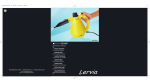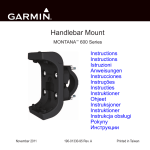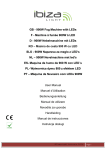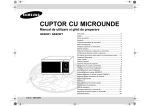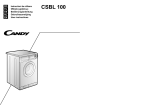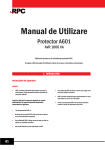Download Krüger&Matz
Transcript
Krüger&Matz HI-FI AUDIO SYSTEM WITH CD, USB OWNER’S MANUAL INSTRUKCJA OBSŁUGI MANUAL DE UTILIZARE Română BEDIENUNGSANLEITUNG Polski English Deutsch KM1533 Bedienungsanleitung Inhaltsverzeichnis Wichtige Hinweise............................................5 Richtige Handhabung von Batterien.............7 Packungsinhalt...........................................9 Produktübersicht............................................10 Fernbedienung.....................................11 Einlegen der Batterien................................12 Benutzen der Fernbedienung......................12 Reichweite der Fernbedienung....................13 Wiedergabe des Anfangs von jeder Melodie (Intro)..............................................20 Wiederholte Wiedergabe (CD Disk)...........20 MP3/WMA Diskwiedergabe...........................20 Textanzeige während der Wiedergabe.......20 Suchen, Überspringen und Wiedergabe......21 Auswahl eines Album.................................21 Wiederholte Wiedergabe (MP3 Disk).........21 USB Funktionen.............................................21 Wiedergabe von Bluetooth Geräten..............22 Anschließen...................................................14 Anschließen der Lautsprecher.....................15 Anschließen der FM Antenne.......................15 Anschließen von Zusatzgeräten.................15 Anschließen des AC Netzkabels................16 Einstellen des Schlaftimers...........................22 ECO-Power/ Bereitschaftsmerkmale..............16 EIN-/AUSSCHALTEN................................16 Schalten Sie in der Anlage auf Eco Power / Bereitschaftsmodus.................16 Disk Handhabung..........................................24 Vorsichtsmassnahmen zur Handhabung....24 Wenn die Oberfläche Verschmutzt ist (B)....24 Ungeeignete Disklagerung...........................24 Einstellen der Uhr..........................................16 Manuelle Uhreinstellung..............................16 Anzeigen der Uhr.........................................17 Fehlerbehebung.......................................25 Tonqualität.........................................17 Einstellen der Lautstärke..............................17 Regeln des Superbass...............................17 Einstellen der Loudness Funktion...............17 Voreingestellte Equalizer Einstellungen......17 Einstellen der Frontplattenhelligkeit...........17 Einstellen des täglichen Einschalt-Timer.....23 Technische Daten..........................................23 Deutsch Wichtige Sicherheitsanweisungen...................4 Radiofunktionen.............................................18 Auswählen eines Radiosenders...................18 Programmieren der Stationstasten..............18 Ändern des FM Empfangsmodus................18 CD Funktionen...............................................19 CD Wiedergabe...........................................19 Suchen, Überspringen und Wiedergabe.....19 Suchen...................................................19 Textanzeige während der Wiedergabe.......19 Programmierte Wiedergabe.......................19 3 Bedienungsanleitung Wichtige Sicherheitsanweisungen Dieses Gerät wurde so konzipiert und hergestellt, um internationale Sicherheitsstandards zu erfüllen, wie bei allen elektrischen Geräten, müssen folgende Hinweise beachtet werden, um die besten Ergebnisse zu erzielen und die Sicherheit gewährleistet werden soll . Deutsch Lesen die Betriebsanleitung, bevor Sie versuchen, das Gerät zu verwenden. Vergewissern Sie sich, dass alle elektrischen Verbindungen (einschließlich Netzkabel, Verlängerungskabel und Verbindungen zwischen den Geräteteilen) ordnungsgemäß und in Übereinstimmung mit den Anweisungen des Herstellers ausgeführt wurden. Gerät Abschalten und den Netzstecker ziehen, bevor Sie Verbindungen verändern oder neue herstellen. Befragen Ihrem Händler, wenn Sie Zweifel über die Installation, den Betrieb oder die Sicherheit des Gerätes haben. Seien Sie vorsichtig bei Glasplatten oder -Türen am Gerät . Netzkabel so herumführen, dass es wahrscheinlich nicht begehbar, zerkleinert, gerieben oder übermäßiger Abnutzung oder Hitze ausgesetzt wird. 4 NIE feste Abdeckung entfernen, um Stromschlag zu vermeiden, durch das aussetzen an gefährliche Spannungen. NIE die Lüftungsöffnungen des Geräts blockieren, mit Gegenständen wie Zeitungen, Tischdecken, Vorhängen usw. Überhitzung kann zu Beschädigungen führen und verkürzt die Lebensdauer der Geräte. NIE elektrische Geräte tropfen oder spritzen aussetzen, oder mit Flüssigkeiten gefüllte Gegenstände, wie z.B. Vasen, auf das Gerät stellen. NIE heiße Gegenstande oder Feuerquellen wie Kerzen oder Lampen auf oder in die Nähe des Geräts aufstellen. Hohe Temperaturen können Kunststoff schmelzen und zu Bränden führen. NIE provisorischen Ständer verwenden und NIEMALS Beine mit Holzschrauben befestigen - um vollständige Sicherheit zu gewährleisten immer vom Herstellers empfohlene Ständer oder Beine mit den mitgelieferten Befestigungsmaterial gemäß den Anweisungen zusammenstellen. NIE Geräte wie Stereoanlagen oder Radios verwenden, die Sie von den Anforderungen der Verkehrssicherheit ablenken. Es ist illegal den Fernseher während der Fahrt zu betrachten. NIE Kopfhörer bei hoher Lautstärke verwenden, dies kann Ihr Gehör dauerhaft schädigen. NIE das Gerät eingeschaltet lassen, wenn es unbeaufsichtigt ist, es sei denn es wird ausdrücklich darauf hingewiesen, dass es für den unbeaufsichtigten Betrieb konzipiert ist oder über einen Bereitschafts-Modus verfügt. Mit dem Schalter auf dem Gerät ausschalten und stellen Sie sicher, dass Ihre Familie weiß, wie dies zu tun ist. Sonderregelungen können für kranke oder behinderte Menschen durchgeführt werden. NIE das Gerät zu betreiben, wenn Sie Zweifel an der korrekten Funktionsweise haben, oder wenn es in irgendeiner Weise beschädigt ist – schalten Sie das gerät aus, ziehen den Netzstecker und wenden sich an Ihren Händler. Bedienungsanleitung VOR ALLEM NIEMALS jemanden, besonders Kinder irgendetwas in Löcher, Schlitze oder andere Öffnung des Gehäuses stecken lassen - das könnte zu einen tödlichen elektrischen Schlag führen; NIEMALS leichtfertig mit elektrischen Geräten aller Art umgehen – Vorsicht ist besser als Nachsicht! Um ein Höchstmaß an Genuss und Leistung zu erzielen , lesen Sie bitte diese Bedienungsanleitung sorgfältig , bevor Sie das Gerät bedienen, um mit seinen Funktionen vertraut zu werden, und Ihnen Jahre treue, störungsfreie Leistung und Hörgenuss zu versichern. * Bewahren Sie die Bedienungsanleitung auf für späteres nachschlagen. * Installieren Sie das Gerät nicht in den unten beschriebenen Orten: Orte mit direkter Sonneneinstrahlung oder in der Nähe Wärmestrahlender Geräte wie Elektroheizungen. Auf andere Stereogeräte, die zu viel Wärme abstrahlen . Orte mit fehlender Belüftung oder staubigen Umgebungen. Orte, die ständigen Vibrationen ausgesetzt sind. Feuchte oder nasse Orte. * Achten Sie darauf, die Lüftungsschlitze nicht zu verdecken. * Vor dem ersten Einschalten der Stromversorgung stellen Sie sicher, dass das Netzkabel richtig installiert ist. * Der Netzstecker / Anschluss des Netzgerätes wird als Trennvorrichtung verwendet, die Trennvorrichtung muss immer frei zugänglich bleiben. * Das Produkt darf nicht Tropf- oder Spritzwasser ausgesetzt werden, Stellen Sie niemals Behälter mit Flüssigkeiten, wie Vasen, auf, oder in der Nähe des Gerätes. * Um die Stromaufnahme vollständig zu trennen, muss der Netzstecker des Geräts von der Steckdose getrennt werden. Trennen Sie das Gerät von der Steckdose, vor Stürmen, um Schäden durch Blitzschlag und Stromschwankung zu verhindern. * Wenn Standby - LED und Display nicht beleuchtet sind, zeigt dies an, dass der Netzschalter ausgeschaltet ist oder das Gerät vom Netz getrennt ist. * Mindestabstände 10 cm um das Gerät für eine ausreichende Belüftung halten. * Sie sollten auf die Umweltaspekte bei der Batterieentsorgung werden. * Der Netzstecker sollte nicht behindert werden oder sollte während der Benutzung immer frei zugänglich bleiben. * Die Belüftung darf nicht durchs Abdecken der Lüftungsöffnungen mit Gegenständen wie Zeitungen , Tischtücher , Vorhänge usw. behindert werden * Keine offenen Flammen wie brennende Kerzen auf das Gerät stellen. * Die Batterien sollten keiner übermäßigen Hitze wie Sonnenschein, Feuer oder dergleichen ausgesetzt werden. Deutsch Wichtige Hinweise 5 Bedienungsanleitung Aus Sicherheitsgründen Abdeckungen nicht entfernen oder versuchen, den Zugang zum Inneren des Produkts zu erhalten. Überlassen Sie alle Wartungsarbeiten qualifiziertem Personal. Versuchen Sie nicht, alle Schrauben zu entfernen, oder das Gehäuse des Geräts zu öffnen, es gibt keine zu wartenden Teile im inneren; überlassen Sie alle Wartungsarbeiten qualifiziertem Servicepersonal. CAUTION RISK OF ELECTRIC SHOCK DO NOT OPEN WARNUNG: UM DIE GEFAHR VON FEUER ODER ELEKTRISCHEN SCHLAG ZU VERMEIDEN, DARF DAS GERÄT NICHT TROPF- ODER SPRITZWASSER AUSGESETZT WERDEN. Das dreieckige Blitzsymbol mit Pfeilkopf weist den Benutzer auf das Vorhandensein von nicht isolierter „gefährlicher Spannung“ im Inneren des Gerätes hin, die ausreichen kann, um die Gefahr eines elektrischen Schlags darzustellen. Deutsch Das dreieckige Symbol mit dem Ausrufezeichen weist den Benutzer auf wichtige Bedienungs- und Wartungs- (Reparatur-) hinweise hin, die in dieser Bedienungsanleitung enthalten sind. ACHTUNG: UM DAS RISIKO VON BRANDVERLETZUNGEN UND STROMSCHLÄGEN ZU VERRINGERN ENTFERNEN SIE NICHT DIE ABDECKUNG (ODER RÜCKSEITE) DES GERÄTS. ÜBERLASSEN SIE ALLE WARTUNGSARBEITEN QUALIFIZIERTEM SERVICEPERSONAL. Hinweis: - Das Gerät wird sehr warm werden, wenn für eine lange Zeit verwendet wird. Das ist normal und zeigt kein Problem mit dem Gerät an. - Wenn ungewöhnlichen Bedingungen im Display oder mit den Tasten auftreten, das Gerät ausschalten und dann wieder einschalten. - Das Typenschild befindet sich auf der Unterseite des Geräts. - Die Markierungsinformation ist an der Unterseite des Geräts angeordnet. Laser-Produkt Dieses Produkt ist mit einem Laser niedriger Leistung ausgestattet. Zu Ihrer eigenen Sicherheit keine Sicherheits-Abdeckungen entfernen. Reparaturen dürfen nur von qualifiziertem Fachpersonal durchgeführt werden. Achtung: CLASS 1 LASER PRODUCT 6 Dieses Produkt ist mit einem Laser niedriger Leistung ausgestattet. Zu Ihrer eigenen Sicherheit keine Sicherheits-Abdeckungen entfernen. Reparaturen dürfen nur von qualifiziertem Fachpersonal durchgeführt werden. Bedienungsanleitung Richtige Handhabung von Batterien • Unsachgemäße oder falsche Verwendung von Batterien kann zu Korrosion und Auslaufen der Batterien führen, die einen Brand, Verletzungen oder Sachschäden verursachen können. • Verwenden Sie nur die Arten der Batterien, die in dieser Bedienungsanleitung angegeben sind. • Entsorgen Sie verbrauchte Batterien nicht im Hausmüll. Entsorgen Sie sie gemäß den örtlichen Bestimmungen. • Kleine Knopfzellen wie in der Fernbedienung für dieses Gerät verwendet werden, können leicht von Kleinkindern verschluckt werden und das kann gefährlich sein. Halten Sie lose Knopfzellen von Kindern fern und stellen Sie sicher, dass das Batteriefach in der Fernbedienung sicher ist. Sogleich einen Arzt aufsuchen, wenn Sie glauben, dass eine Knopfzellen-Batterien verschluckt wurde. • Batterien (Akku oder Batterien) dürfen nicht übermäßiger Wärme wie Sonnenschein, Feuer oder ähnlichem ausgesetzt werden. ACHTUNG Deutsch Explosionsgefahr wenn Batterien nicht richtig ersetzt werden Batterien nur mit denselben oder gleichartigen Typ ersetzen 7 Bedienungsanleitung Used correctly, domestic batteries are a safe and dependable source of portable power. Problems can occur if they are misused or abused - resulting in leakage or, in extreme cases, fire or explosion. Here are some simple guidelines to safe battery use designed to eliminate any such problems. ALWA YS BATTERIE-SICHERHEITSANWEISUNGEN ALWA YS Unbenutzte Batterien in der Originalpackung aufbewahren und von Metallgegenständen fernhalten, da diese einen Kurzschluss verursachen können was zum Auslaufen führt oder, im Extremfall, Brand oder Explosion verursachen kann Deutsch NEVER Versuchen Sie niemals normale Batterien wieder aufzuladen, entweder mit einem Ladegerät oder durch erwärmen. Diese können auslaufen, Feuer verursachen oder gar explodieren. Es gibt spezielle wiederaufladbarer Batterien welche klar als solche gekennzeichnet sind. ALWA YS Halten Sie lose KnopfzellenBatterien fern von kleinen Kindern. 8 Achten Sie darauf, die Batterien richtig einzulegen, unter Beachtung der plus und minus Markierungen auf den Batterien sowie auf dem Gerät. Falsches Einlegen kann zum Auslaufen führt, oder, im Extremfall, Brand oder Explosion verursachen kann. ALWA YS Verbrauchte Batterien aus dem Gerăt entfernen, sowie alle Batterien aus Geräten die Sie für längere Zeit nicht gebrauchen werden. Anderenfalls können diese Batterien auslaufen und Schäden verursachen. Ersetzen Sie den ganzen Satz Batterien gleichzeitig, achten Sie darauf, alte und neue Batterien oder unterschiedliche Batterietypen nicht zu mischen, was zum Auslaufen führt oder, im Extremfall, Brand oder Explosion verursachen kann NEVER Niemals Batterien in Feuer entsorgen. Dieses kann zu Explosionen führen. Bitte verbrauchte Batterien recyceln, nicht mit dem normalen Hausmüll mischen. ALWA YS ALWA YS Beaufsichtigen Sie Kinder wenn diese selbst Batterien ersetzen, um sicherzustellen dass diese Richtlinien beachtet werden. Denken Sie daran, dass kleine Knopfzellen-Batterien, wie sie in einigen Hörgeräten, Spielzeug, Spiele und andere Geräte verwendet werden, leicht von Kleinkindern verschluckt werden und das kann gefährlich sein ALWA YS ALWA YS Stellen Sie sicher, dass die Batteriefächer sicher sind. Sogleich einen Arzt aufsuchen, wenn Sie glauben, dass eine Knopfzellen-Batterie verschluckt wurde. Bedienungsanleitung Packungsinhalt Überprüfen Sie ob fo0lgende Bestandteile mitgeliefert sind: Hauptgerät Fernbedienung (Batterien im Lieferumfang) FM Antenne AC Netzgerät Deutsch Lautsprecherkabel x 2 Lautsprecher x2 Bedienungsanleitung 9 Bedienungsanleitung Deutsch Produktübersicht 1. Taste Quelle 2. Taste Bereitschaft 3. CD-Fach 4. Taste Wiedergabe/Pause ( ) Sendersuche Vorwärts ( ) 5. Taste Öffnen/Schließen ( ) 6. Taste Stopp ( ) Sendersuche Rückwärts ( ) 7. Taste Loudness (LOUDNESS) 8. USB Steckplatz 9. Fernbedienungssensor 10. LCD Display-Linsen 11. Lautstärkeregler 12. Taste Nächste ( ) Nächster Stationsspeicher ( ) 13. Taste Vorherige ( ) 10 Vorheriger Stationsspeicher ( ) 14. Taste Modus (MODE) 15. Lautsprecher-Ausgangsbuchsen (L&R) 16. DC Jack 17. AUX Eingangsbuchsen (L&R) (AUX IN) 18. FM Antennenanschluss 19. Bluetooth Antenne Bedienungsanleitung 1. Taste Bereitschaft ( ) 2. Taste CD Funktion ( ) 3. Taste Radiofunktion ( ) 4. Taste Modus (MODE) Taste Stereo/mono Auswahl (MODE) Taste Intro (INTRO) 5. Taste Loudness (LOUDNESS) 6. Taste Voreingestellte Equalizer Einstellungen (P-EQ) 7. Taste Uhr (CLOCK) 8. Taste Nächste ( ) 9. Taste nächster Stationsspeicher (PRESET +) 10. Taste Rückwärts Suchen ( ) Taste Frequenz verringern ( ) 11. Taste Vorherige ( ) Taste Vorheriger Stationsspeicher (PRESET -) 12. Taste Wiedergabe/Pause ( ) 13. Taste Nächstes Album (ALB +) 14. Taste Vorheriges Album (ALB -) 15. Taste Ton Aus (MUTE) 16. Zahlentasten (0-9, 10+) 17. Taste Öffnen/Schließen ( ) 18. Taste USB Funktion ( ) 19. Taste Bluetooth Funktion ( ) Taste AUX Funktion 20. Taste Wiederholen A-B (A-B) 21. Taste Dimmer (DIM) 22. Taste Super Bass (S-BASS) 23. Taste Schlafen (SLEEP) 24. Taste Timer (TIMER) 25. Taste Anzeige (DISPLAY) 26. Taste Suchen Vorwärts ( ) Taste Sendersuche Vorwärts ( ) 27. Taste Stopp ( ) Taste Kopplung beenden (PAIRING) 28. Taste Lautstärke erhöhen (VOL +) 29. Taste Lautstärke Verringern (VOL -) 30. Taste Programm (PROG) Speichertaste (PROG) Deutsch Fernbedienung 11 Bedienungsanleitung Einlegen der Batterien 1. Enfernen Sie den Mylar Streifen von den Batterien. Er befindet sich auf der unteren Rückseite der Fernbedienung. 2. Lösen Sie die Schraube vom Batteriefachdeckel mit einem Schraubenzieher. Ziehen Sie mit dem Fingernagel das Batteriefach heraus. Deutsch 3. Legen Sie eine neue Batterie ein (Typ 2025) unter Beachtung der korrekten Polarität und schieben das Batteriefach ganz zurück in die Originalposition. Ziehen Sie die Schraube mit einem Schraubenzieher an. Benutzen der Fernbedienung • Entnehmen Sie die Batterien, wenn die Fernbedienung für einen längeren Zeitraum nicht verwendet wird. • Um möglichen Ausfall zu vermeiden, lesen Sie die folgenden Anweisungen und behandeln Sie die Fernbedienung richtig. • Die Fernbedienung nicht stoßen oder fallen lassen. • Kein Wasser oder andere Flüssigkeiten über die Fernbedienung verschütten. • Legen Sie die Fernbedienung nicht auf ein nasses Objekt. • Legen Sie die Fernbedienung nicht unter direkter Sonneneinstrahlung oder in der Nähe von Wärmequellen. • Verwenden Sie keine scharfen Reinigungsmittel (Porzellan, Edelstahl, WC, oder Backofenreiniger usw.) auf der Fernbedienung, da diese dadurch beschädigt wird. Hinweis: Entnehmen Sie die Batterien, wenn die Fernbedienung für einen längeren Zeitraum nicht verwendet wird. Anderenfalls kann diese durch Auslaufen der Batteriesäure beschädigt werden. 12 Bedienungsanleitung Reichweite der Fernbedienung Fernbedienungssensor Richten Sie die Fernbedienung am Gerät aus, in einem Abstand unter 6 Meter vom Fernbedienungssensor und in einem Winkel unter 60° horizontal und 20° vertikal von der Frontplatte des Gerätes. Die Reichweite hängt von der Helligkeit des Zimmers ab. Deutsch 6 Meter direkt vor dem Gerät Hinweis: • Stellen Sie sicher dass sich keine Gegenstände zwischen dem Infrarotsensor am Gerät und der Fernbedienung befinden. Wenn Sie das Gerät auf einem Regal, usw. aufstellen, kann sich die Reichweite der Fernbedienung verringern, abhängig von der Dicke oder Farbe der Glastüre des Regals. • Infrarotsensor nicht direktem Sonnenlicht oder anderen starken Lichtquellen aussetzen, wie Wechselrichter Fluoreszenzlicht. 13 Bedienungsanleitung Anschließen Achtung: Alle Verbindungen vor dem Anschließen des Gerätes an das Wechselstromnetz herstellen. Bitte lesen Sie diese zusätzliche Installationshinweise vor dem Gebrauch. Wenn die folgenden Schritte nicht korrekt befolgt werden, kann das Gerät beschädigt werden. Bitte beachten Sie die richtigen Schritte zur Einrichtung des Gerätes wie folgt: 1. Bitte achten Sie Netzkabel ist vom Stromnetz GETRENNT, bevor Sie die Kabel anschließen. 2. Die Lautsprecherkabel, Netzgerätkabel, sollen zuerst am Hauptgerät angeschlossen werden. 3. Nachdem die obigen Kabel richtig angeschlossen sind, können Sie das Netzkabel dann an eine Steckdose anschließen. Deutsch Achtung: I) Die Umkehrung der Schritte, indem Sie das Netzkabel zuerst anschließen, verursacht eine Störung des Gerätes. II) Während des Betriebs, wenn es nötig ist, das Steuerkabel wieder anzuschließen, muss das Netzgerät zuerst getrennt werden. Andernfalls können Schäden am Gerät verursacht werden. 14 Bedienungsanleitung Anschließen der Lautsprecher Schließen Sie die Lautsprecherkabel zwischen den Anschlüssen wie unten gezeigt. Verbinden Sie das schwarze Kabel mit dem Minuspol (-) und das rote Kabel mit dem Pluspol (+). 1. Verbinden Sie die mitgelieferte FM Antenne mit dem Antennenanschluss an der Rückseite des Gerätes 2. Bei schwachem Empfang, schließen Sie die Außenantenne an. Hinweis: Bevor Sie ein 75-OhmKoaxialkabel (die Art, mit einem runden Draht, an eine Außenantenne angeschlossen), entfernen Sie die mitgelieferte FM-Antenne. Achtung: Um Lärm zu vermeiden, halten Sie die Antennenfern vom System, Verbindungskabel und Netzkabel. Deutsch Anschließen der FM Antenne Anschließen von Zusatzgeräten Verbinden Sie die AUX Eingangsbuchsen an der Rückseite des Gerätes mit dem Linienausgang des Zusatzgerätes durch ein Audiokabel (nicht im Lieferumfang enthalten). Siehe Bild unten: 15 Bedienungsanleitung Anschließen des AC Netzkabels Stecken Sie das AC Netzkabel in eine Steckdose ein, Ihr Gerät ist Betriebsbereit. Achtung: • Achten Sie darauf, den Netzstecker aus der Steckdose zu ziehen, beim Ausgehen oder, wenn das Gerät für einen längeren Zeitraum nicht benutzt wird. ECO-Power/ Bereitschaftsmerkmale Deutsch EIN-/AUSSCHALTEN Wenn Sie das Netzkabel in eine Steckdose stecken, wird das Gerät im BereitschaftsModus sein. • Drücken Sie die Taste STANDBY, um das Gerät einzuschalten. Das Wort “HALLO” erscheint in der Anzeige. • Drücken Sie die Taste STANDBY, um das Gerät wieder in den Bereitschafts-Modus zu schalten. Die Wörter “BYE BYE” werden über das Display laufend angezeigt. Schalten Sie in der Anlage auf Eco Power / Bereitschaftsmodus Drücken und halten Sie Taste STANDBY mehr als 2 Sekunden gedrückt, um auf Eco Power Bereitschaft oder normalen Bereitschaftszustand zu schalten. • ECO-Power Bereitschafts-Modus Die Uhr wird nicht angezeigt. Drücken Sie die Taste UHR, zum Anzeigen der Uhr auf dem LCD-Bildschirm. • Normaler Bereitschafts-Modus Die Uhr wird auf dem LCD-Bildschirm angezeigt. Einstellen der Uhr Manuelle Uhreinstellung Achtung: Sie können die Uhr nur im Bereitschaftsmodus einstellen. 1. Im Bereitschaftsmodus, drücken und halten Sie die Taste (CLOCK), in der VFD Anzeige erscheint CLOCK SET und CLOCK 24 beginnt zu blinken. 2. Wählen Sie das 12/24 Stundenformat mit den Tasten VOL- oder VOL+. 3. Drücken Sie die Taste (CLOCK), die Stundenanzeige blinkt. 4. Stellen Sie die Stunden ein mit den Tasten VOL- oder VOL+. 5. Drücken Sie die Taste (CLOCK), die Minutenanzeige blinkt. 6. Stellen Sie die Minuten ein mit den Tasten VOL- oder VOL+. 7. Drücken Sie die Taste (CLOCK), die eingebaute Uhr beginnt zu funktionieren. Hinweis: • Um den Uhreinstellungsmodus zu verlassen, ohne zu speichern, drucken Sie die Taste Stopp ( ). • Wenn keine Taste in einem Zeitraum von 90 Sekunden gedrückt wird, wird der Uhreinstellungsmodus automatisch verlassen. • Wenn das Gerät vom Stromnetz getrennt wird, oder bei Stromausfall gehen die Uhreinstellungen verloren. 16 Bedienungsanleitung Anzeigen der Uhr In jedem Betriebsmodus, wird durch drücken der Taste CLOCK, die Uhrzeit angezeigt. Tonqualität Einstellen der Lautstärke Um die Lautstärke zu erhöhen oder verringern, drehen Sie den Lautstärkeregler (VOLUME +) am Gerät oder drücken Sie die Tasten Lautstärke +/- (VOL +/-) an der Fernbedienung. Regeln des Superbass Sie können die Bässe verstärken, um reiche, volle Bässe bei geringer Lautstärke zu erzielen. Drücken Sie die Taste Super Bass (S-BASS) auf der Fernbedienung, um den Effekt zu erzielen, auf der Frontplatte leuchtet die Anzeige “DBB“. Drücken Sie erneut die Taste Super Bass (S-BASS), um die Funktion zu beenden. Voreingestellte Equalizer Einstellungen Sie können die Wiedergabe der Klangeinstellung verändern, durch auswählen von 5 Voreingestellte Equalizer Einstellungen. Während der Wiedergabe, drücken Sie wiederholt die Taste für Voreingestellte Equalizer Einstellungen (P-EQ) an der Fernbedienung zur Auswahl: • [FLAT] (Flach) • [POP] (Pop) • [JAZZ] (Jazz) • [ROCK] (Rock) • [CLASSIC] (Klassik) Deutsch Einstellen der Loudness Funktion Dieses Gerät hat eine Loudness - Funktion, die den Bass-Klangeffekt bei niedriger Lautstärke automatisch erhöhen können. Es kann auch den Bass-Klangeffekt bei hoher Lautstärke erhöhen, aber die Wirkung wird bei hoher Lautstärke relativ geringer sein. Drücken Sie die Taste Lautstärke (LOUDNESS), um die Loudness - Funktion, einzuschalten, auf der Frontplatte erscheint “ “, erneut drücken verschwindet die Anzeige. Einstellen der Frontplattenhelligkeit Dieses Gerät hat drei Helligkeitsstufen zum Einstellen der Uhranzeige. Drücken Sie wiederholt die Taste Dimmer-Regelung (DIM) an der Frontplatte oder Fernbedienung, zur Auswahl der gewünschten Helligkeit. 17 Bedienungsanleitung Radiofunktionen Achtung: Bevor Sie Radio hören, überprüfen Sie bitte ob die FM Antenne korrekt angeschlossen ist und regeln Sie Länge und Ausrichtung. Auswählen eines Radiosenders 1. Drücken Sie wiederholt die Taste Quelle (SOURCE) am Gerät, oder drücken Sie die Taste Radiofunktion ( ) an der Fernbedienung, zur Auswahl des Radiomodus. - Das Wort “TUNER” erscheint auf der Frontplatte. 2. Wählen Sie einen Radiosender aus, durch eine der folgenden Methoden: • Automatische Suche Drücken und halten Sie am Gerät die Tasten Sendersuche Rückwärts /Vorwärts ( / ) für eine Sekunde oder länger gedrückt oder die Tasten Sendersuche Rückwärts/Vorwärts ( / ) an der Fernbedienung. Die Frequenz verändert sich automatisch abwärts oder aufwärts bis ein Sender gefunden wurde. • Manuelle Suche Drücken Sie wiederholt die Tasten Sendersuche Rückwärts /Vorwärts ( / ) am Gerät oder die Tasten Sendersuche Rückwärts/Vorwärts ( / ) an der Fernbedienung um die Frequenz zu ändern bis der gewünschte Sender gefunden wurde. • Stationstasten (Stehen nur zur Verfügung nach speichern der Radiosender) Drücken Sie wiederholt die Tasten Nächster/ Vorheriger Stationsspeicher ( / ) zur Auswahl der Nummer des gewünschten Stationsspeichers. Band und Frequenz werden an der Frontplatte angezeigt. Deutsch Programmieren der Stationstasten Sie können eine maximale Anzahl von 20 Radiostationen programmieren (FM). • Automatisch Drücken und halten Sie die Taste Programm (PROG) an der Fernbedienung für zwei Sekunden oder länger gedrückt um den automatischen Programmiermodus zu starten. - [AUTO] wird angezeigt. - All verfügbaren Sender werden programmiert. - Der erste programmierte Sender wird automatisch übertragen. • Manuell 1. Suchen Sie einen Radiosender. 2. Drücken Sie die Taste Programm (PROG) an der Fernbedienung um den Programmiermodus zu aktivieren. - Die Nummer des Stationsspeichers blinkt. 3. Drücken Sie die Tasten / zur Auswahl der Nummer des gewünschten Stationsspeichers. Hinweis: Wenn Sie mehr als 20 auswählen, startet die Stationsnummer automatisch wieder mit “1”. 4. Drücken Sie erneut die Taste Programm (PROG) an der Fernbedienung um den Sender zu speichern. 5. Wiederholen Sie die obigen Schritte 1 bis 4 für jeden Radiosender den Sie speichern möchten. Hinweis: Wenn das System vom Stromnetz getrennt wird, oder bei einem Stromausfall, werden die gespeicherten Radiosender nicht gelöscht. Ändern des FM Empfangsmodus Drücken Sie die stereo/mono Auswahltasten (MODE) an der Fernbedienung, zur Auswahl von Stereo oder Mono Wiedergabe, für besten FM Empfangsmodus. 18 Bedienungsanleitung CD Funktionen CD Wiedergabe 1. Drücken Sie wiederholt die Taste Quelle (SOURCE) am Gerät, oder drücken Sie direkt die Taste CD Funktion ( ) an der Fernbedienung zur Auswahl der Quelle CD. - Das Wort “DISC” erscheint auf der Frontplatte. 2. Drücken Sie die Taste Öffnen/Schließen ( ) tum das CD-Fach zu öffnen und eine CD einzulegen (mit der bedruckten Seite nach oben). 3. Drücken Sie die Taste Öffnen/Schließen ( ) um das CD-Fach zu schließen, das Gerät ließt die CD und beginnt automatisch mit der Wiedergabe. Hinweis: Im Stoppmodus, drücken Sie die Taste Wiedergabe/Pause ( ) um die CD Wiedergabe zu starten. 4. Drücken Sie die Taste Wiedergabe/Pause ( ) um die Wiedergabe zeitweilig anzuhalten. Erneutes drücken der Taste um mit der Wiedergabe fortzufahren. 5. Drücken Sie die Taste Stopp ( ) um die Wiedergabe zu beenden. Suchen, Überspringen und Wiedergabe • Drücken Sie wiederholt die Taste Nächste ( ) um eine oder mehrere Melodien auf der CD nach Vorne zu überspringen. • Drücken Sie wiederholt die Taste Vorherige ( ) um eine oder mehrere Melodien auf der CD nach hinten zu überspringen. Textanzeige während der Wiedergabe Drücken Sie wiederholt die Taste Anzeige (DISPLAY) an der Fernbedienung um aktuelle Melodienummer und verbleibende Melodiespielzeit, aktuelle Melodiennummer und verstrichene Melodiezeit, oder gesamte Melodieanzahl und gesamte verbleibende Spielzeit anzuzeigen Deutsch Suchen Drücken und halten Sie die Taste gedrückt Sendersuche Rückwärts ( ) oder die Tasten Sendersuche Vorwärts ( ) an der Fernbedienung um die gewünschte Position in der Melodie für die Wiedergabe zu finden. Programmierte Wiedergabe Sie können bis zu 20 Melodien für die Wiedergabe in der gewünschten Reihenfolge programmieren. Der CD-Player muss sich im Stoppmodus befinden mit einer eingelegten CD. 1. Legen Sie eine CD ein und drücken die Taste wenn die Wiedergabe beginnt. 2. Drücken Sie die Taste Programm (PROG) an der Fernbedienung, im der VFD Anzeige erscheint “01 p--01” und “PROG” beginnt zu blinken. 3. Drücken Sie die Zahlentasten (0-9, +10) an der Fernbedienung zur Auswahl der gewünschten Melodienummer. 4. Drücken Sie die Taste Programm (PROG) an der Fernbedienung um die Melodienummer zu bestätigen und speichern. 5. Wiederholen Sie die Schritte 3-4 zur Auswahl und Speicherung aller gewünschten Melodien. 6. Drücken Sie die Taste um die programmierte Wiedergabe zu starten. 7. Drücken Sie die Taste einmal, um die Wiedergabe zu beenden. Drücken Sie die Taste zweimal um das Programm zu löschen. 19 Bedienungsanleitung Wiedergabe des Anfangs von jeder Melodie (Intro) Drücken Sie die Taste Intro (INTRO) an der Fernbedienung zur Wiedergabe des Anfangs von jeder Melodie der Reihe nach. Die Spielzeit der Melodie beträgt 10 Sekunden. Wenn Sie die gewünschte Melodie hören, drücken Sie die Taste zweimal. Wiederholte Wiedergabe (CD Disk) • EINE und ALLES Wiederholen kann ausgewählt werden durch drücken der Taste Modus (MODE). - Einmal drücken: Wiederholen derselben Melodie, die Wörter “TRK” und “ REP” blinken. - Zweimal drücken: Wiederholen der gesamten CD, die Wörter “TRK” leuchtet ständig und “REP ALL” blinkt. - Dreimal drücken: Zufällige Wiederholung der Melodien, die Wörter “TRK” leuchtet ständig und “SHUF” blinkt. - Viermal drücken: Beenden der Wiederholungsfunktion, das Wort “SHUF” verschwindet. • Wiederholung A-B kann ausgewählt werden durch drücken der Wiederholungstaste A-B (A-B). - Einmal drücken: Auswahl des Startpunktes, das Wort “A-” leuchtet ständig. - Zweites drücken: Auswahl des Endpunktes, das Wort “A-B” leuchtet ständig. - Drittes drücken: Beenden der Wiederholungsfunktion, das Wort “A-B” verschwindet. Hinweis: Die Sektion A und B können nur in derselben Melodie ausgewählt werden. Deutsch MP3/WMA Diskwiedergabe Hinweis: • MP3/WMA Musikwiedergabe von CD wird vielleicht durch die Art und Format der Disk oder Zustands der Aufnahme betroffen. Wenn Sie Probleme beim Abspielen einer bestimmten Disk haben, wird empfohlen, den USB-Eingang zu verwenden für die beste MP3/WMA Wiedergabe. 1. Drücken Sie wiederholt die Taste Quelle (SOURCE) am Gerät, oder drücken Sie direkt die Taste CD Funktion ( ) an der Fernbedienung zur Auswahl der Quelle CD.e. - Das Wort “DISC” erscheint auf der Frontplatte. 2. Drücken Sie die Taste Öffnen/Schließen um das CD-Fach zu öffnen und eine CD einzulegen (mit der bedruckten Seite nach oben). 3. Drücken Sie die Taste Öffnen/Schließen ( ) um das CD-Fach zu schließen, das Gerät ließt die CD und beginnt automatisch mit der Wiedergabe. Hinweis: Im Stoppmodus, drücken Sie die Taste Wiedergabe/Pause ( ) um die CD Wiedergabe zu starten. 4. Drücken Sie die Taste Wiedergabe/Pause ( ) ( ) um die Wiedergabe zeitweilig anzuhalten. Erneutes drücken der Taste um mit der Wiedergabe fortzufahren. 5. Drücken Sie die Taste Stopp ( ) um die Wiedergabe zu beenden. Textanzeige während der Wiedergabe Drücken Sie die Taste DISPLAY an der Fernbedienung, ID3 Information (Melodietitel und Künstler) werden angezeigt, oder “NO ID3” wenn keine ID3 Information zur Verfügung stehen. Drücken Sie erneut diese Taste und Album, Melodienummer und Wiedergabezeit werden Angezeigt. 20 Bedienungsanleitung Suchen, Überspringen und Wiedergabe • Drücken Sie wiederholt die Taste Vorherige/Nächste / um eine oder mehrere Melodien auf der CD nach hinten oder nach Vorne zu überspringen. • Drücken und halten Sie die Taste Sendersuche Rückwärts/Vorwärts / an der Fernbedienung gedrückt um die gewünschte Position in der Melodie für die Wiedergabe zu finden. Auswahl eines Album Playing Repeatedly (MP3 disc) • EINE und ALLES Wiederholen kann ausgewählt werden durch drücken der Taste Modus (MODE). - Einmal drücken: Wiederholen derselben Melodie, die Wörter “TRK” und “ REP” blinken. - Zweimal drücken: Wiederholen der gesamten CD, die Wörter “TRK” leuchtet ständig und “REP ALL” blinkt. - Dreimal drücken: Zufällige Wiederholung der Melodien, die Wörter “TRK” leuchtet ständig und “SHUF” blinkt. - Viermal drücken: Beenden der Wiederholungsfunktion, das Wort “SHUF” verschwindet. - Fünfmal drücken: Beenden der Wiederholungsfunktion, das Wort “SHUF” verschwindet. • Wiederholung A-B kann ausgewählt werden durch drücken der Wiederholungstaste A-B (A-B). - Einmal drücken: Auswahl des Startpunktes, das Wort “A-” leuchtet ständig. - Zweites drücken: Auswahl des Endpunktes, das Wort “A-B” leuchtet ständig. - Drittes drücken: Beenden der Wiederholungsfunktion, das Wort “A-B” verschwindet. Hinweis: Die Sektion A und B können nur in derselben Melodie ausgewählt werden. Deutsch - Drücken Sie die Taste Album Aufwärts/Abwärts (ALB+/-) an der Fernbedienung um nächstes oder vorheriges Album auszuwählen und mit der Wiedergabe der ersten Melodie des Albums zu beginnen. - Wenn die Wiedergabe beendet wurde, drücken Sie die Taste Album Aufwärts/Abwärts (ALB+/-) an der Fernbedienung um nächstes oder vorheriges Album auszuwählen. USB Funktionen Durch den Anschluss eines USB - Massenspeichergerätes (einschließlich USB-FlashSpeicher, USB-Flash-Player oder Speicherkarten) an diesem Gerät, können Sie die gespeicherte Musik mit dem Gerät genießen. 1. USB Gerät in den Steckplatz socket on the unit. am Gerät einfügen. 2. Drücken Sie wiederholt die Taste Quelle (SOURCE) am Gerät oder drücken Sie direkt die Taste ( ) an der Fernbedienung zur Auswahl der Quelle USB. - Das Wort “USB” erscheint auf der Frontplatte. 3. Die gespeicherte Musik wird automatisch abgespielt. 4. Wenn Sie mehrere Ordner auf dem Speicher haben, benutzen Sie die Taste ALB+/- an der Fernbedienung zur Auswahl des nächsten/vorherigen Ordners. Danach wählen Sie die gewünschte Melodie aus, durch drücken der Taste / . 21 Bedienungsanleitung Für Geräte mit USB Kabel: 1. Stecken Sie einen Stecker des USB-Kabels (nicht im Lieferumfang) in den Steckplatz am Gerät. 2. Verbinden Sie den anderen Stecker des USB-Kabels mit dem USB-Ausgang des USB-Geräts. Für Speicherkarten: 1. Stecken Sie die Speicherkarte in einen Kartenleser (nicht im Lieferumfang). 2. Benutzen Sie ein USB-Kabel (nicht im Lieferumfang) um den Kartenleser mit dem USB-Steckplatz am Gerät zu verbinden. Deutsch Wiedergabe von Bluetooth Geräten Das Gerät verfügt über eine Bluetooth - Funktion, die ein Signal innerhalb von 10 Metern empfangen kann. Koppeln Sie das Gerät mit einem Bluetooth-Gerät, um Musik zu hören: 1. Drücken Sie wiederholt die Taste Quelle (SOURCE) am Gerät, oder drücken Sie direkt die Taste Bluetooth Funktion ( ) ( ) an der Fernbedienung zur Auswahl der Quelle Bluetooth. - Das Wort “BLUETOOTH” erscheint auf der Frontplatte. 2. Aktivieren Sie Ihr Bluetooth Gerät und starten den Suchmodus. 3. “KM1533”erscheint auf Ihrem Bluetooth Gerät. 4. Wählen Sie “KM1533” aus und geben wenn nötig das Passwort “0000” ein. 5. Um die Bluetooth Funktion zu deaktivieren, drücken und halten Sie die Taste Kopplung beenden (PAIRING) an der Fernbedienung gedrückt, oder beenden Sie die Funktion am Bluetooth Gerät. Hinweis: • Wenn das Signal schwach ist, wird die Verbindung unterbrochen, aber wird automatisch wieder hergestellt. • Dieses Gerät unterstützt A2DP (Advanced Audio Distribution Profile). Einstellen des Schlaftimers Verwenden Sie den Schlaf-Timer, um das Gerät nach einem eingestellten Zeitraum automatisch vom Wiedergabemodus in den Bereitschaftsmodus zu schalten. Durch die Einstellung der Schlaf-Timer, können Sie mit Musik einschlafen und wissen, dass sich das Gerät von selbst ausschaltet, anstatt die ganze Nacht in Betrieb zu sein. • Wenn das Gerat eingeschaltet ist, drücken Sie wiederholt die Taste Schlafen (SLEEP) zur Auswahl des Zeitraums (in Minuten): - [SLEEP 120] - [SLEEP 90] - [SLEEP 60] - [SLEEP 45] - [SLEEP 30] - [SLEEP 15] Wenn der Schlaftimer aktiviert ist, erscheint in der Anzeige “ ”. Um den Schlaftimer zu deaktivieren Drücken Sie wiederholt die Taste SLEEP bis [SLEEP OFF] angezeigt wird. Wenn der Schlaftimer deaktiviert ist, verschwindet das Symbol “ ”. 22 Bedienungsanleitung Einstellen des täglichen Einschalt-Timer Sie können die Einstellung Timer benutzen um das Gerät automatisch einzuschalten, zu einer bestimmten Zeit jeden Tag aus dem Standby. Wenn die Einstellung Timer eingeschaltet ist, erscheint die Timer-Anzeige “ ” Aber die Uhr muss korrekt eingestellt werden für richtige Timer Funktion. 1. Im Bereitschaftsmodus, drücken und halten Sie die Taste Timer (TIMER) an der Fernbedienung gedrückt, bis [TIMER SET] über die Anzeige rollt. - Die Quelle wird angezeigt z.B. DISK. 2. Drücken Sie die Taste FM, oder DISC, oder USB oder VOL+/- zur Auswahl der Quelle. 3. Drücken Sie die Taste TIMER, die Stundenanzeige blinkt. 4. Stellen Sie die Stunden ein, mit den Tasten VOL+/-. 5. Drücken Sie die Taste TIMER, die Minutenanzeige blinkt. 6. Stellen Sie die Minuten ein, mit den Tasten VOL+/-. 7. Drücken Sie die Taste TIMER, die Lautstärkeanzeige blinkt. 8. Regeln Sie die Lautstărke mit den Tasten VOL+/-. 9. Drücken Sie die Taste TIMER, der Timer ist eingestellt und aktiv “ ”. Achtung: • Wenn als Quelle Disk/USB ausgewählt wurde und Audiowiedergabe nicht möglich ist, wird RADIO automatisch aktiviert. Technische Daten Eingang Netzgerät: Netzgerätausgang: FM Frequenzbereich: Verbrauch: Ausgangsleistung THD: Lautsprecherimpedanz: Lautsprecher Eingangsleistung: Abmessungen: AC 100-240V 50-60Hz 1.2A DC 15V 3A 87.5~108 MHz 35W 25W x 2 ≤ 1% 4Ω 25W (Gerät) 222(W) x 90(H) x 255(D) mm (Lautsprecher) 115(W) x 204(H) x 152(D) mm Deutsch Alarmtimer deaktivieren oder reaktivieren Im Bereitschaftsmodus, drücken Sie die Taste TIMER um den Timer zu aktivieren oder deaktivieren. - Wenn der Timer aktiv ist, wird “ ” angezeigt. - Wenn der Timer deaktiviert ist verschwindet die Anzeige “ ” , Note: Design and specifications are subject to change without prior notice. 23 Bedienungsanleitung Disk Handhabung Vorsichtsmassnahmen zur Handhabung • Halten Sie die Disk am Rand, so dass die Oberfläche nicht mit Fingerabdrücken verschmutzt wird. (A) Fingerabdrücke, Schmutz und Kratzer können zu Sprüngen und Verzerrungen führen. • Schreiben Sie nicht mit einem Kugelschreiber oder anderen Schreibutensilien auf der Etikettenseite. • Verwenden Sie keine Reinigungssprays, Benzin, Verdünner, Antistatikflüssigkeiten oder andere Lösungsmittel. • Seien Sie vorsichtig, die CD nicht fallen zu lassen oder zu verbiegen. • Nie mehr als 1 Disk in Disc-Fach einlegen. • Versuchen Sie nicht, das CD-Fach zu schließen, wenn die Disk nicht richtig eingelegt ist. • Achten Sie darauf, die CD in seine ursprüngliche Schutzhülle zurückzulegen, wenn nicht in Gebrauch. Deutsch Wenn die Oberfläche Verschmutzt ist (B) • Mit einem sauberen und weichen Tuch nur Wasser), behutsam die CD abwischen. • Beim abzuwischen der Disk, immer von innen nach außen wischen. • (Wenn Sie die Disks mit einer Kreisbewegung wischen werden wahrscheinlich kreisförmige Kratzer auftreten, die Lärm verursachen.) • Wenn die Disk von einer kalten in eine warme Umgebung gebracht wird, kann sich Feuchtigkeit auf der CD bilden. Wischen Sie die Feuchtigkeit mit einem weichen, trockenen, fusselfreien Tuch, bevor Sie die Disk benutzen. Ungeeignete Disklagerung Sie können die Disk beschädigen, wenn Sie diese in folgenden Orten aufbewahren: • Orte die direktem Sonnenlicht ausgesetzt sind. • Feuchte oder staubige Orte. • Orte die direkt einem Wärme -Ausgang oder Heizgerät ausgesetzt sind. 24 Bedienungsanleitung Fehlerbehebung Wenn Sie ein Problem mit Ihrem System haben, suchen Sie in dieser Liste nach einer möglichen Lösung, bevor Sie den Kundendienst anrufen. Wenn Sie das Problem mit den hier angegebenen Hinweisen nicht lösen können, oder das System ist beschädigt worden, rufen Sie eine qualifizierte Person, wie z. B. Ihren Fachhändler, für Behebung. • Überprüfen Sie ob das Netzkabel des Gerätes richtig angeschlossen ist. • Überprüfen Sie ob Spannung an der AC Steckdose ist. • Als Energiesparmassnahme, schaltet sich das Gerät aus 15 Minuten nach erreichen des Endes der Melodie und keine Bedienung erfolgt. Kein oder schwacher Ton • Lautstärke einstellen. Gerät reagiert nicht • Trennen und verbinden Sie erneut den Netzstecker, dann Gerät wieder einschalten. Fernbedienung funktioniert nicht • Bevor sie eine Funktionstaste drücken, wählen Sie die korrekte Quelle mit der Fernbedienung als am Hauptgerät. • Verringern Sie den Abstand zwischen Fernbedienung und Gerät. • Legen Sie Batterie mit der korrekten Polarität ein (+/- Symbole) wie angezeigt. • Batterien austauschen. • Fernbedienung direkt am Sensor des Hauptgerätes ausrichten. Kann einige Dateien auf dem USB-Gerät nicht anzeigen • Die Anzahl der Ordner oder Dateien auf dem USB-Gerät überschreitet die unterstützte Anzahl Dies ist keine Fehlfunktion. • Das Format dieser Dateien wird nicht unterstützt. USB-Gerät wird nicht unterstützt • Das USB-Gerät ist inkompatibel mit dem System. Versuchen Sie ein anderes USBGerät. Schwacher Radioempfang • Erhöhen Sie den Abstand zwischen dem Gerät und Ihrem TV oder VCR. • FM Antenne voll ausziehen und ausrichten. Timer funktioniert nicht • Korrektes Einstellen der Uhrzeit. • Timer aktivieren. Deutsch Kein Strom Uhrtimereinstellung gelöscht • Die Stromversorgung wurde unterbrochen oder das Netzkabel wurde getrennt. . • Einstellungen des Uhrtimers wiederholen. Keine Disk erkannt • Disk einlegen. • Überprüfen Sie ob die Disk mit der beschrifteten Seite nach unten eingelegt ist. • Warten Sie bis sich die kondensierte Feuchtigkeit von den Linsen verflüchtet. • Disk reinigen oder austauschen. • Benutzen Sie eine abgeschlossene CD oder korrektes Diskformat. 25 Bedienungsanleitung Deutsch Vertrieben durch LECHPOL Electronics BV, Nijverheidsweg 15 4311RT Bruinisse, Niederlande 26 Owner’s manual Table of Contents Important Notes.............................................29 Correct Handling of Batteries......................31 Pack Contents...............................................33 Product Overview............................................34 Remote Control Overview...............................35 Installation of Battery...................................36 Handling the Remote Control.....................36 Remote Control Operation Range...............37 Playing the Beginning (Intro) of each Track..............................................44 Playing Repeatedly (CD disc).....................44 MP3/WMA Disc Playing................................44 Text Display During Playback.....................44 To Skip Search or Search and Play.............45 To Select Album..........................................45 Playing Repeatedly (MP3 disc).................45 Use the USB.................................................45 Play from Bluetooth device............................46 Connections...............................................38 Connecting the Speakers............................39 Connect to the FM Antenna........................39 Connecting Auxiliary Equipment.................39 Connecting the AC Power Cable...............40 Setting the Sleep Timer.................................46 ECO-Power/Standby Features......................40 Switching ON / OFF.....................................40 Switching the system to ECO Power/Standby mode..................................40 Disc Handling.................................................48 Handling Precautions..................................48 If the surface is soiled (B).........................48 Improper disc storage.................................48 Setting the Clock............................................40 Setting the Clock Manually.........................40 Setting the Clock Automatically...................40 Display the Clock.........................................41 Troubleshooting............................................49 Sound Quality.................................................41 Adjusting the Volume.................................41 Adjusting the Super Bass...........................41 Controlling the Loudness............................41 Presetting Equalizer....................................41 Changing the Front Panel Darkness...........41 Setting the Daily on Timer.............................47 Specifications................................................47 English Before use......................................................28 Listening to Radio Broadcasts.......................42 Tuning in to a Station..................................42 Program radio stations................................42 To change the FM Reception Mode............42 CD Operation.................................................43 CD Playing..................................................43 To Skip Search and Play............................43 To Search....................................................43 Text Display During Playback....................43 Programme Play..........................................43 27 Owner’s manual Before Use This equipment has been designed and manufactured to meet international safety standards but, like any electrical equipment, care must be taken if you are to obtain the best results and safety is to be assured. English DO read the operating instructions before you attempt to use the equipment. DO ensure that all electrical connections (including the mains plug, extension leads and interconnections between the pieces of equipment) are properly made and in accordance with the manufacturer’s instructions. Switch off and withdraw the mains plug before making or changing connections. DO consult your dealer if you are ever in doubt about the installation, operation or safety of your equipment. DO be careful with glass panels or doors on equipment. DO route the mains lead so that it is not likely to be walked on, crushed, chafed, or subjected to excessive wear and tear or heat. DON’T remove any fixed cover as this may expose dangerous voltages. DON’T obstruct the ventilation openings of the equipment with items such as newspaper, tablecloths, curtains, etc. Overheating will cause damage and shorten the life of the equipment. DON’T allow electrical equipment to be exposed to dripping or splashing, or objects filled with liquids, such as vases, to be placed on the equipment. DON’T place hot object or naked flame sources such as lighted candles or night lights on, or close to equipment. High temperatures can melt plastic and lead to fires. DON’T use makeshift stands and NEVER fix legs with wood screws-to ensure complete safety always fit the manufacturer’s approved stand or legs with the fixings provided according to the instructions. DON’T use equipment such as personal stereos or radios so that you are distracted from the requirements of traffic safety. It is illegal to watch television whilst driving. DON’T listen to headphones at high volume, as such use can permanently damage your hearing. DON’T leave equipment switched on when it is unattended unless it is specifically stated that it is designed for unattended operation or has a stand-by mode. Switch off using the switch on the equipment and make sure that your family know how to do this. Special arrangements may need to be made for infirm or handicapped people. DON’T continue to operate the equipment if you are in any doubt about it working normally, or if it is damaged in any way-switch off, withdraw the mains plug and consult your dealer. ABOVE ALL, NEVER let anyone especially children push anything into holes, slots or any other opening in the case - this could result in a fatal electrical shock. 28 Owner’s manual To achieve the utmost in enjoyment and performance, please read this manual carefully before attempting to operate the unit in order to became familiar with its features, and assure you years of faithful, trouble free performance and listening pleasure. * Keep instructions: the safety and operating instructions should be retained for future reference. * Avoid installing the unit in locations described below: Places exposed to direct sunlight or close to heat radiating appliances such as electric heaters. On top of other stereo equipment that radiate too much heat. Places lacking ventilation or dusty places. Places subject to constant vibration. Humid or moist places. * Make sure not to obstruct the ventilation openings. * Before turning on the power for the first time, make sure the power cord is properly installed. * The mains plug/direct plug-in adapter is used as disconnect device, the disconnect device shall remain readily operable. * The product shall not be exposed to dirpping or splashing and that no objects filled with liquids, such as vases, shall be placed on the product. * To completely disconnect the power input, the mains plug of apparatus shall be disconnected from the main. Unplug the unit from the wall outlet before storms to prevent damage due to lightning and any power fluctuation. * When the standby LED and display are not illuminated; this inducates that the power switch is set to off or the set is disconnected from the mains. * Minimum distances 10cm around the apparatus for sufficient ventilations. * Attention should be drawn to the environmental aspects of battery disposal. * The mains plug should not be obstructed or should be easily accessed during intended use. * The ventilation should not be impeded by covering the ventilation openings with items such as newspaper, table-clothes, curtains etc. * No naked flame sources usch as lighted candles should be placed on the apparatus. * Battery shall not be exposed to excessive heat such as sunshine, fire or the like. English Important Notes 29 Owner’s manual For safety reasons, do not remove any covers or attempt to gain access to the inside of the product. Refer any servicing to qualified personnel. Do not attempt to remove any screws, or open the casing of the unit; there are no user serviceable parts inside, refer all servicing to qualified service personel. CAUTION RISK OF ELECTRIC SHOCK DO NOT OPEN CAUTION: TO REDUCE THE RISK OF ELECTRIC SHOCK DO NOT REMOVE COVER (OR BACK), NO USER SERVICEABLE PARTS INSIDE, REFER SERVICING TO QUALIFIED SERVICE PERSONNEL. DANGEROUS VOLTAGE There is high voltage, that may be of sufficient magnitude to constitute a risk of electric shock to persons is present within this product enclosure. ATTENTION The owner manual contains important operating and maintenance instructions, for your safety, it is necessary to refer to the manual. English WARNING: TO PREVENT FIRE OR SHOCK HAZARD, DO NOT EXPOSE THIS APPLIANCE TO DRIPPING OR SPLASHING. Note: - This unit will become warm when used for a long period of time. This is normal and does not indicate a problem with the unit. - If unusual conditions occur in the display or buttons, switch the unit off then turn on the unit again. - The rating label is located on the base of the unit. - The marking information is located at the bottom of apparatus. Laser Product This product is equipped with low power laser equipment. For your own safety do not remove any covers or take the product apart. Repair work must be carried out by qualified personnel. CLASS 1 LASER PRODUCT 30 Caution: This product is equipped with low power laser equipment inside, for your safety, don’t open the laser radiation protective equipment. Don’t look at the laser radiation district when the equipment is operating. Owner’s manual Correct Handling of Batteries • Improper or incorrect use of batteries may cause corrosion or battery leakage, which could cause fire, personal injury or damage to property. • Use only the types of the batteries which are indicated in this manual. • Do not dispose of the used batteries as domestic waste. Dispose of them in accordance with the local regulations. • Small button cell batteries such as used in the remote handset for this unit are easily swallowed by young children and this can be dangerous. Keep loose button cells away from young children and make sure that the battery holder tray is secure in the remote control. Seek medical advice if you believe a cell has been swallowed. • Batteries (battery pack or batteries installed) shall not be exposed to excessive heat such as sunshine, fire or the like. CAUTION English Danger of explosion if battery is incorrectly replaced. Replace only with the same or equivalent type. 31 Owner’s manual Used correctly, domestic batteries are a safe and dependable source of portable power. Problems can occur if they are misused or abused - resulting in leakage or, in extreme cases, fire or explosion. Here are some simple guidelines to safe battery use designed to eliminate any such problems. ALWA YS English BATTERY SAFETY GUIDELINES Take care to fit your batteries correctly, observing the plus and minus marks on the battery and appliance. Incorrect fitting can cause leakage or, in extreme cases, fire or even an explosion. Replace the whole set of batteries at one time, taking care not to mix old and new batteries or batteries of different types, since this can result in leakage or, in extreme cases, fire or even an explosion. ALWA YS ALWA YS NEVER Store unused batteries in their packaging and away from metal objects which may cause a shortcircuit resulting in leakage or, in extreme cases, fire or even an explosion. Remove dead batteries from equipment and all batteries from equipment you know you are not going to use for a long time. Otherwise the batteries may leak and cause damage. NEVER ALWA YS ALWA YS Supervise children if they are replacing batteries themselves in order to ensure these guidelines are followed. Remember that small button cell batteries such as used in some hearing aids, toys, games and other appliances, are easily swallowed by young children and this can be dangerous. ALWA YS ALWA YS Make sure battery compartments are secure. Seek medical advice if you believe a cell has been swallowed. Never attempt to recharge ordinary batteries, either in a charger or by applying heat to them. They may leak, cause fire or even explode. There are special rechargeable batteries which are clearly marked as such. ALWA YS Keep loose button cells away from young children. 32 Never dispose of batteries in fire as this can cause them to explode. Please recycle dead batteries; do not put with the normal household waste. Owner’s manual Pack Contents Make sure all of the following contents are included. The Unit Remote Control (battery included) FM Antenna AC Adaptor English Speaker leads x2 Speakers x 2 Instruction Manual 33 Owner’s manual English Product Overview 34 1. Source Button 2. Standby Button 3. Disc Tray 4. Play/Pause Button ( ) Tuning Forward Button ( ) 5. Open/Close Button( ) 6. Stop Button( ) Tuning Backward Button ( ) 7. Loudness Button (LOUDNESS) 8. USB Jack 9. Remote Sensor 10. LCD Display Lens 11. Volume Control Knob 12. Next Button ( ) Preset Up Button ( ) 13. Previous Button ( ) Preset Down Button ( ) 14. Mode Button (MODE) 15. Speaker Output Terminals (L&R) 16. DC Jack 17. AUX Input Terminals (L&R) (AUX IN) 18. FM Antenna Socket 19. Bluetooth Antenna Owner’s manual 1. Standby Button ( ) 2. CD Function Button ( ) 3. Tuner Function Button ( ) 4. Mode Button (MODE) Stereo/mono Select Button (MODE) 5. Intro Button (INTRO) 6. Loudness Button (LOUDNESS) 7. Preset Equalizer Button (P-EQ) 8. Clock Button (CLOCK) 9. Next Button ( ) Preset Up Button (PRESET +) 10. Search Backward Button ( ) Tuning Backward Button ( ) 11. Previous Button ( ) Preset Down Button (PRESET -) 12. Play/Pause Button ( ) 13. Album Up Button (ALB +) 14. Album Down Button (ALB -) 15. Mute Button (MUTE) 16. Number Button (0-9, 10+) 17. Open/Close Button ( ) 18. USB Function Button ( ) 19. Bluetooth Function Button ( ) AUX Function Button (AUX) 20. Repeat A-B Button (A-B) 21. Dimmer Button (DIM) 22. Super Bass Button (S-BASS) 23. Sleep Button (SLEEP) 24. Timer Button (TIMER) 25. Display Button (DISPLAY) 26. Search Forward Button ( ) Tuning Forward Button ( ) 27. Stop Button ( ) Pairing Cleared Button (PAIRING) 28. Volume Up Button (VOL +) 29. Volume Down Button (VOL -) 30. Program Button (PROG) Memory Button (PROG) English Remote Control Overview 35 Owner’s manual Installation of Batteries 1. Remove the insulating mylar strip from the battery. It is located at the bottom back side of the remote control. 2. Loosen the screw on the battery compartment cover with a screwdriver. Pull out the battery compartment with your fingernails. 3. Replace a new battery (size 2025) correctly and fully insert the battery compartment back to the original position. Tighten the screw with a screwdriver. English Handling the Remote Control • Remove the batteries if the remote control is not going to be used for an extended period of time. • To avoid possible failure, read the following instructions and handle the remote control properly. • Do not drop or cause impact to the remote control. • Do not spill water or any liquid on the remote control. • Do not place the remote control on a wet object. • Do not place the remote control under the direct sunlight or near sources of excessive heat. • Do not use caustic cleaners ( porcelain, stainless steel, toilet, or oven cleaner etc. ) on the remote, as it may suffer damage. Note: Remove the battery from remote control handset when it is not to be used for a long period. Otherwise it can be damaged due to leakage of battery. 36 Owner’s manual Remote Control Operation Range Remote sensor 6m directly in front of the unit Note: • Make sure that there is no obstacle between the infrared remote sensor of the unit and remote control. If you install the unit on rack, etc.., the remote controllable range may decrease depending on the thickness or colour of glass door of rack. • Do not expose the infrared remote sensor to direct sunlight or other strong light, such as inverter fluorescent light. English Point the remote control to the unit no more than 6 meters from the remote control sensor and within 60° horizontally and 20° vertically of the front of the unit. The operating distance may vary according to the brightness of the room. 37 Owner’s manual Connections Caution: Make all connections before plugging the unit into the AC Power outlet. Please read these additional installation notes before use. If the following steps are not followed correctly the unit may become damaged. Please note the correct steps for setting up the unit are as follows: 1. Please ensure AC Power Cord is DISCONNECTED from the power outlet before connecting any cables. 2. The speaker wires, adaptor power line to be connected to main unit first. 3. After the above cables are correctly connected, the AC power cord can then be connected to power outlet. English Caution: i) Reversing the steps by connecting the AC power cord first will cause malfunction of the unit. ii) During operation, if the control cable requires to be reconnected, the AC power supply must be disconnected first. Otherwise, damage to the unit may be caused. 38 Owner’s manual Connecting the Speakers Connect the speaker cords between the terminals as shown below. Connect the cable with a black head to the (-) terminals and cable with a red head to the (+) terminals. 1. Connect the supplied FM Antenna to the FM Antenna socket on the rear of the unit. 2. If reception is poor, connect the outside antenna. Note: Before attaching a 75 ohm coaxial lead (the kind with a round wire going to an outside antenna), disconnect the supplied FM wire antenna. Caution: To avoid noise, keep antennas away from the system, the connecting cord and the AC power cord. Connecting Auxiliary Equipment English Connect to the FM Antenna Connect the AUX Input terminals on the rear of the unit to the line output terminals on the auxiliary equipment with an audio cable (not supplied) illustrated below. 39 Owner’s manual Connecting the AC Power Cable Insert the AC Power cable into a wall outlet, then your unit is ready to use. Caution: * Be sure to unplug the power plug from the outlet when going out or when the unit is not in use for an extended period of time. ECO-Power/Standby Features Switching ON / OFF When you first connect the unit to the DC Jack, the unit will be in standby mode. • Press the standby button to switch the unit on. The word “HELLO” will show in the display. • Press the standby button to switch the unit back to standby mode. The words “BYE BYE” will scroll across the display. English Switching the system to ECO Power/Standby mode Press and hold the standby button for 2 seconds or more to switch to ECO Power Standby or normal standby. * ECO Power standby mode The clock will not be displayed. Press the CLOCK button to display the clock on the LCD. * Normal standby mode The clock display on the LCD. 40 Setting the Clock Setting the Clock Manually Caution: You can set the clock in standby mode only. 1. In standby mode, press and hold the clock button (CLOCK), the VFD will display CLOCK SET and CLOCK 24 begins to blink. 2. Set the 12/24 hour format with the VOL- or VOL+ button. 3. Press the clock button (CLOCK), hour indicator will blink. 4. Set the hour with the VOL- or VOL+ button. 5. Press the clock button (CLOCK), minute indicator will blink. 6. Set the minute with the VOL- or VOL+ button. 7. Press the clock button (CLOCK), the built-in clock starts operating. Note: • To exit clock setting mode without storing, press the stop button ( ). • If no button is pressed in 90 seconds, the unit exits clock setting mode automatically. • If a power failure occurs or the unit is disconnected from the mains, the clock setting will be lost. Owner’s manual Display the Clock In any source mode, the built-in clock shows the time on the display by press the CLOCK button. Sound Quality Adjusting the Volume To increase or decrease the volume, rotate the volume control knob (- VOLUME +) on the unit or press the volume up/down buttons (VOL +/-) on the remote control. Adjusting the Super Bass You can reinforce the bass sound to maintain rich, full bass at low volume. Press the super bass button (S-BASS) on the remote control to get the effect, the “ DBB” will lit on the front panel. Press the Super Bass button (S-BASS) again to cancel the effect. Presetting Equalizer You can adjust the sound reproduced simply by choosing from 5 preset equalizers. During play, press the preset equalizer button (P-EQ) on the remote control repeatedly to select: • [FLAT] (FLAT) • [POP] (pop) • [JAZZ] (jazz) • [ROCK] (rock) • [CLASSIC] (classic) Changing the Front Panel Darkness This unit has three brightness levels for you to adjust the clock display. Press the dimmer control button (DIM) on the front panel or the remote control repeatedly to choose the desired brightness. English Controlling the Loudness This unit has a loudness function, which can automatically increase the bass sound effect at low volume. It can also increase the bass sound effect at high volume, but it will be relatively less when it is at high volume. Press the loudness button (LOUDNESS) to obtain the loudness function, the “ ” will display on the front panel, press again will disappear. 41 Owner’s manual Listening to Radio Broadcasts Caution: Before listening to the radio, please check that the FM Antenna is correctly connected and adjusted for length and direction. Tuning in to a Station 1. Repeatedly press the source button (SOURCE) on the unit or directly press the tuner function button ( ) on the remote control to select tuner source. - The word “TUNER” will be displayed on the front panel. 2. Select a station using one of the following methods. • Auto Tuning Press and hold the tuning backward/forward button ( / ) on the unit or tuning backward/ forward button ( / ) on the remote control for one second or more, the frequency changes down or up automatically until a station is found. • Manual Tuning Repeatedly press the tuning backward/forward button ( / ) on the unit or tuning backward/ forward button ( / ) on the remote control to change the frequency until you find the station you want. • Preset Tuning (Available only after the stations are preset) Repeatedly press the preset up/down button ( / ) to select the desired preset number. Its band and frequency are displayed on the front panel. English Program radio stations You can program a maximum of 20 preset radio stations (FM). • Automatically Press and hold the programme button (PROG) on the remote control for two second or more to activate automatic program mode. - [AUTO] is displayed. - All available stations are programmed. - The first programmed radio station is broadcast automatically. • Manually 1. Tune to a radio station. 2. Press the programme button (PROG) on the remote control to activate program mode. - The preset number will blink. 3. Press the / button to allocate a number to this radio station. Note: If you select more than 20, the preset number will be changed to “1” automatically. 4. Press the programme button (PROG) on the remote control again to store the station. 5. Repeat above steps 1 to 4 for each station you want to store in memory with a preset number. Note: If the system is unplugged or if a power failure occurs, the preset stations will not be erased. To change the FM Reception Mode Press the stereo/mono select button (MODE) on the remote control to select the Stereo or Mono channel to receive the best FM reception mode. 42 Owner’s manual CD Operation CD Playing 1. Repeatedly press the source button (SOURCE) on the unit or directly press the CD function button ( ) on the remote control to select the disc source. - The word “DISC” will be displayed on the front panel. 2. Press the open/close button ( ) to open the disc door and place the disc on the disc tray (with the printed side up). 3. Press the open/close button ( ) to close the disc door, the unit will read the disc and play it automatically. Note: If in stop mode, please press the play/pause button ( ) to start playing the disc. 4. Press the play/pause button ( ) to temporarily stop the playing, press the button again, it will continue to play. 5. Press the stop button ( ) to stop the disc playing. To Skip Search and Play • Press the previous button ( ) once or more to skip previous one or more tracks on the disc. • Press the next button ( ) once or more to skip forward one or more tracks on the disc. To Search Press and hold the fast backward button ( ) or fast forward button ( control to search for the position that you intend to start playing. ) on the remote Programme Play You can programme up to 20 tracks to play in any desired order. The player must be in stop mode only with a CD inserted. 1. Insert a disc and press the button when it starts playing. 2. Press the programme button (PROG) on the remote control, the VFD will display „01 p--01” and „PROG” begins to blink. 3. Press the number buttons (0-9, +10) on the remote control to select the desired track number. 4. Press the programme button (PROG) on the remote control to confirm the track number to be stored. 5. Repeat steps 3-4 to select and store all desired tracks. 6. Press the button to start programme play. 7. Press the button once to stop the programme play. Press the button twice to clear programme. English Text Display During Playback Repeatedly press the display button (DISPLAY) on the remote control to show the current track number and single remain time, the current track number and single elapsed time or total track number and total remain time. 43 Owner’s manual Playing the Beginning (Intro) of each Track Press the intro button (INTRO) on the remote control to play the beginning of each track consecutively. The playing time of each track is 10 seconds. When you hear the desired track, press the button twice. Playing Repeatedly (CD disc) • ONE and ALL Repeat Play can be set by pressing the mode button (MODE). - First press : To repeat the same track, the words “TRK” and “ REP” will blink. - Second press : To repeat playing all tracks on a disc, the words “TRK” will stay lit and “REP ALL” will blink. - Third press : To play tracks randomly, the words “TRK” will stay lit and “SHUF” will blink. - Fourth press : To cancel the repeat playing, the word “SHUF” will disappear. • Repeat A-B can be set by pressing the repeat A-B button (A-B). - First press : Select the start point, the words “A-” will stay lit. - Second press : Select the end point, the words “A-B” will stay lit. - Third press : To cancel repeat play, the word “A-B” will disappear. Note: The section A and B can be set only within the same track. English MP3/WMA Disc Playing Note: * MP3/WMA music playback from CD maybe be affected due to the type and format of disc or condition of the recording. If you are having trouble playing a certain disc, it is recommended to use USB input instead for best MP3/WMA playback. 1. Repeatedly press the source button (SOURCE) on the unit or directly press the CD function button ( ) on the remote control to select the disc source. - The word “DISC” will be displayed on the front panel. 2. Press the button to open the disc door and place the MP3/WMA disc on the disc tray (with the printed side up). 3. Press the open/close button ( ) to close the disc door, the unit will read the disc and play it automatically. Note: If in stop mode, please press the play/pause button ( ) to start playing the disc. 4. Press the play/pause button ( ) to temporarily stop the playing, press the button again, it will continue to play. 5. Press the stop button ( ) to stop the disc playing. Text Display During Playback Press the DISPLAY button on the remote control, ID3 information (song title and artist) will be displayed or “NO ID3” if there is no ID3 information. Press this button again, album, track and playing time will be displayed. 44 Owner’s manual To Skip Search or Search and Play - Press the / button to select the previous/next track. - Press and hold the / button on the remote control to search for the position that you intend to start playing. To Select Album - Press the album up/down button (ALB+/-) on the remote control to select the next/ previous album, and play the first track of this album. - If the playing has ended, press the album up/down button (ALB+/-) on the remote control to select the next/previous album. Playing Repeatedly (MP3 disc) • ONE and ALL Repeat Play can be set by pressing the mode button (MODE). - First press : To repeat the same track, the words “TRK” and “ REP” will blink. - Second press : To repeat playing all tracks on a disc, the words “TRK” will stay lit and “REP ALL” will blink. - Third press : To play tracks randomly, the words “TRK” will stay lit and “SHUF” will blink. - Fourth press : To cancel the repeat playing, the word “SHUF” will disappear. - Fifth press : To cancel the repeat playing, the word “SHUF” will disappear. • Repeat A-B can be set by pressing the repeat A-B button (A-B). - First press : Select the start point, the words “A-” will stay lit. - Second press : Select the end point, the words “A-B” will stay lit. - Third press : To cancel repeat play, the word “A-B” will disappear. Note: The section A and B can be set only within the same track. Use the USB 1. Insert the USB device’s USB plug into the socket on the unit. 2. Repeatedly press the source button (SOURCE) on the unit or directly press the USB function button ( ) on the remote control to select the USB source. - The word “USB” will be displayed on the front panel. 3. The device’s stored music will be played automatically. 4. When you store more than one folder in the USB flash, use the ALB+/- button on the remote control to select the next/previous folder. Then choose the track with the / button to play the folder. English By connecting an USB mass storage device (including USB flash memory, USB flash players or memory cards) to this unit, you can enjoy the device’s stored music through the unit. 45 Owner’s manual For devices with USB Cables: 1. Insert one plug of the USB cable (not supplied) to the socket on the unit. 2. Insert the other plug of the USB cable to the USB output terminal of the USB device. For memory Cards: 1. Insert the memory card into a card reader (not supplied). 2. Use a USB cable (not supplied) to connect the card reader into the socket on the unit. Play from Bluetooth device The unit has a Bluetooth function that can receive a signal within 10 metres. Pairing the unit with a Bluetooth device to listen to music: 1. Repeatedly press the source button (SOURCE) on the unit or directly press the bluetooth function button ( ) on the remote control to select the bluetooth source. - The word “BLUETOOTH” will be displayed on the front panel. 2. Activate your Bluetooth device and select the search mode. 3. “KM1533” will appear on your Bluetooth device. 4. Select “KM1533” and enter “0000” for the password if necessary. 5. To disconnect the Bluetooth function, press and hold the pairing cleared button (PAIRING) on the remote control or disable the function from your Bluetooth device. Note: • If the signal strength is weak, your Bluetooth receiver may disconnect, but it will reenter pairing mode automatically. • This unit supports A2DP (Advanced Audio Distribution Profile). English Setting the Sleep Timer Use the sleep timer to turn the unit off after a certain number of minutes when in play mode. By setting the sleep timer, you can fall asleep to music and know that your unit will turn off by itself rather than play all night. • When the unit is turned on, press sleep button (SLEEP) repeatedly to select a set period of time (in minutes): - [SLEEP 120] - [SLEEP 90] - [SLEEP 60] - [SLEEP 45] - [SLEEP 30] - [SLEEP 15] When sleep timer is activated, the “ ” is displayed. To deactivate sleep timer Press the SLEEP button repeatedly until [SLEEP OFF] is displayed. When sleep timer is deactivated, the “ ” is disappears. 46 Owner’s manual Setting the Daily on Timer You can use the setting timer to make the unit automatically turn on at a certain time everyday from standby. When the setting timer is on, the timer indicator “ ” will be displayed. But the clock must be correctly set for the timer to operate correctly. 1. In standby mode, press and hold the timer button (TIMER) on the remote control, until [TIMER SET] scrolls on the display. - Then the source is displayed, e.g. DISC. 2. Press the FM, or DISC, or USB button or VOL+/- button to select a source. 3. Press the TIMER button, the hour indicator will blink. 4. Set the hour with the VOL+/- button. 5. Press the TIMER button, the minute indicator will blink. 6. Set the minute with the VOL+/- button. 7. Press the TIMER button, the volume indicator will blink. 8. Adjust volume with the VOL+/- button. 9. Press the TIMER button, the timer is set and activated, and “ ” is displayed. To deactivate or re-activate an alarm timer In standby mode, press the TIMER button to activate or deactivate timer. - If timer is activated, “ ” is displayed. - If timer is deactivated, “ ” is disappeared. Specifications Power adaptor Input: Power adaptor Output: FM Tuning Range: Power Consumption: Output Power: THD: Speaker Impedance: Speaker Input Power: Dimensions: AC 100-240V 50-60Hz 1.2A DC 15V 3A 87.5~108 MHz 35W 25W x 2 ≤ 1% 4Ω 25W (Unit) 222(W) x 90(H) x 255(D) mm (Speaker) 115(W) x 204(H) x 152(D) mm English Caution: * If disc/USB source is selected and the audio cannot be played, TUNER is activated automatically. Note: Design and specifications are subject to change without prior notice. 47 Owner’s manual Disc Handling Handling Precautions • Hold the disc by the edges so the surface will not be soiled with fingerprints. (A) Fingerprints, dirt and scratches can cause skipping and distortion. • Do not write on the label side with a ball-point pen or other writing implements. • Do not use record cleaning sprays, benzine, thinner, static electricity prevention liquids or any other solvent. • Be careful not to drop or bend the disc. • Do not install more than 1 disc on the disc tray. • Do not try to close the disc tray when the disc is not installed properly. • Be sure to store the disc in its exclusive case when not in use. English If the surface is soiled (B) • Wipe gently with a soft, damp (water only) cloth. • When wiping discs, always move the cloth from the center hole toward the outer edge. (If you wipe the discs using a circular motion, circular scratches are likely to occur, which will cause noise.) • If the disc is brought from a cold to a warm environment, moisture may form on the disc. Wipe the moisture off with a soft, dry, lint-free cloth before using the disc. 48 Improper disc storage You can damage discs if you store them in the following places: • Areas exposed to direct sunlight. • Humid or dusty areas. • Areas directly exposed to a heat outlet or heating appliance. Owner’s manual Troubleshooting If you are having a problem with your system, check this list for a possible solution before calling for service. If you can not solve the problem from the hints give here, or the system has been physically damaged, call a qualified person, such as your dealer, for service. - Ensure that the AC adaptor plug of the unit is connected properly. - Ensure that there is power at the AC outlet. - To save power, the unit switches to standby automatically 15 minutes after a play reaches the end and no control is operated. No sound - Adjust the volume. No response from the unit - Disconnect and reconnect the AC adaptor plug, then turn on the unit again. Remote control does not work - Before pressing any function button, first select the correct source with the remote control instead of the main unit. - Reduce the distance between the remote control and the unit. - Insert the battery with its polarities (+/– signs) aligned as indicated. - Replace the batteries. - Aim the remote control directly at the sensor on the front of the unit. Cannot display some files in USB device - The number of folders or files in the USB device has exceeded a certain limit. This phenomenon is not a malfunction. - The formats of these files are not supported. USB device not supported - The USB device is incompatible with the unit. Try another one. Poor radio reception - Increase the distance between the unit and your TV or VCR. - Fully extend and adjust the FM antenna. Clock/timer setting erased - Power has been interrupted or the power cord has been disconnected. - Reset the clock/timer. English No power No disc detected - Insert a disc. - Check if the disc is inserted with the print side facing inward. - Wait until the moisture condensation at the lens has cleared. - Replace or clean the disc. - Use a finalized CD or correct format disc. 49 Owner’s manual English Made in China for LECHPOL Zbigniew Leszek, Miętne, 1 Garwolińska Street, 08-400 Garwolin. 50 Instrukcja obsługi Spis treści Przed użyciem................................................52 Zawartość opakowania...................................57 Odtwarzanie dysku MP3/WMA.....................68 Wyświetlacz tekstowy przy odtwarzaniu......68 Przeskakiwanie, przeszukiwanie, odtwarzanie...........................................69 Wybór albumu..............................................69 Powtarzanie (MP3).......................................69 Opis urządzenia.............................................58 Używanie USB...............................................69 Opis pilota......................................................59 Instalacja baterii...........................................60 Obsługa pilota..............................................60 Zasięg działania pilota.................................61 Odtwarzanie z urządzenia Bluetooth.............70 Ważne............................................................53 Bezpieczne korzystanie z baterii....................55 Podłączanie...................................................62 Podłączanie głośników................................63 Podłączanie anteny FM..............................63 Podłączanie dodatkowych urządzeń...........63 Podłączanie kabla zasilania AC.................64 Funkcje ECO-Power/Standby.........................64 Włączanie/wyłączanie................................64 Przełączanie systemu w tryb ECO-Power...64 Ustawianie czasu do uśpienia........................70 Ustawianie codziennego włączania / budzik...71 Specyfikacja.........................................71 Obsługa dysków.............................................72 Ważne.................................................72 W razie zabrudzenia powierzchni dysku.....72 Nieprawidłowe przechowywanie dysków.....72 Rozwiązywanie problemów............................73 Ustawianie zegara..........................................64 Ustawianie zegara ręcznie...........................64 Wyświetlanie zegara....................................65 Jakość dźwięku..............................................65 Regulacja głośności....................................65 Regulacja Super Bass................................65 Kontrola pogłośnienia.................................65 Ustawianie equalizera.................................65 Zmiana jasności przedniego panelu...........65 Obsługa CD....................................................67 Odtwarzanie CD...........................................67 Przeskakiwanie i odtwarzanie.....................67 Przeszukiwanie...........................................67 Wyświetlacz tekstowy przy odtwarzaniu.....67 Programowanie odtwarzania........................67 Odtwarzanie początku każdego utworu......68 Powtarzanie (CD).........................................68 Polski Słuchanie radia..............................................66 Strojenie stacji............................................66 Zapisywanie stacji radiowych.....................66 Zmiana trybu odbioru FM............................66 51 Instrukcja obsługi Przed użyciem To urządzenie zostało zaprojektowane i wyprodukowane w zgodzie z międzynarodowymi standardami bezpieczeństwa, przy czym, jak w wypadku każdego urządzenia elektrycznego, należy zachować ostrożność dla osiągnięcia najlepszych rezultatów i bezpieczeństwa. Polski Przeczytaj instrukcję zanim zaczniesz korzystać z urządzenia. Upewnij się, że wszystkie połączenia elektryczne (w tym wtyczka do zasilania, kable zasilające i kable łączące różne elementy zestawu) są podłączone zgodnie z instrukcjami producenta. Zanim zaczniesz podłączać elementy lub zmieniać połączenia, wyjmij z gniazdka wtyczkę zasilania. Skonsultuj się ze swoim lokalnym sprzedawcą/dystrybutorem jeśli masz wątpliwości związane z instalacją, funkcjonowaniem lub bezpieczeństwem urządzenia. Zachowaj ostrożność przy szklanych i otwieranych elementach. Chroń kabel zasilający przed deptaniem, zgniataniem, łamaniem, nadmiernym tarciem i wysoką temperaturą. Nie zdejmuj nieruchomych części obudowy, gdyż możesz w ten sposób odsłonić części pod napięciem. Nie zasłaniaj otworów wentylacyjnych przedmiotami takimi jak gazety, obrusy, firanki itp. Przegrzanie może uszkodzić urządzenie lub skrócić jego żywotność. Chroń urządzenie przed płynami, nie umieszczaj w miejscu gdzie może zostać ochlapane. Nie umieszczaj w pobliżu urządzenia lub na nim naczyń z płynami, np. wazonów. Nie umieszczaj gorących przedmiotów i źródeł otwartego ognia (np. zapalonych świeczek) w pobliżu urządzenia lub na nim. Wysoka temperatura może spowodować stopienie plastikowych części i doprowadzić do pożaru. Nie stosuj prowizorycznych stojaków i NIGDY nie przykręcaj nóżek śrubami – dla bezpieczeństwa używaj jedynie stojaków i nóżek z mocowaniami zatwierdzonych przez producenta. Nie używaj urządzeń elektrycznych takich jak radia jeśli rozpraszają Cię w czasie prowadzenia pojazdu. Oglądanie telewizji w czasie prowadzenia pojazdu jest nielegalne. Nie słuchaj przez słuchawki przy bardzo wysokiej głośności, może to spowodować uszkodzenie słuchu. Nie zostawiaj urządzenia włączonego bez nadzoru, chyba że instrukcja podaje wyraźnie że jest zaprojektowane do takiej pracy lub posiada tryb stand-by. Wyłączaj urządzenie wyłącznikiem i upewnij się, że Twoja rodzina też potrafi to zrobić. Nie używaj urządzenia, jeśli jest w jakikolwiek sposób uszkodzone – jeśli nie sądzisz, że urządzenie pracuje normalnie lub jest w jakikolwiek sposób uszkodzone, wyłącz je, wyjmij wtyczkę z gniazdka i skontaktuj się ze swoim lokalnym sprzedawcą/dealerem. PRZEDE WSZYSTKIM, NIGDY nie pozwalaj nikomu, zwłaszcza dzieciom, wkładać jakichkolwiek przedmiotów do otworów lub gniazd urządzenia – może to spowodować śmiertelne porażenie prądem. 52 Instrukcja obsługi By osiągnąć najwyższą satysfakcję z użytkowania, przeczytaj uważnie instrukcję przed rozpoczęciem korzystania z urządzenia by zaznajomić się z jego funkcjami i zapewnić sobie lata bezproblemowego korzystania. Ważne Polski * Zachowaj instrukcję: instrukcje związane z bezpieczeństwem i funkcjonowaniem należy zawsze zachować na wszelki wypadek. * Unikaj instalowania urządzenia w miejscach opisanych poniżej: Miejsca wystawione na bezpośrednie światło słońca lub blisko źródeł ciepła, np. grzejników. Na innych urządzeniach generujących ciepło. Miejsca bez wentylacji lub zakurzone. Miejsca poddawane stałym wibracjom. Miejsca wilgotne. * Upewnij się, że otwory wentylacyjne nie są zasłonięte. * Przed pierwszym włączeniem upewnij się, że kabel zasilający jest prawidłowo podłączony. * Chroń urządzenie przed kapaniem i chlapaniem płynów; nie umieszczaj naczyń z płynami, np. wazonów, obok urządzenia lub na nim. * By całkowicie odłączyć zasilanie, należy wyjąć wtyczkę z gniazdka. Odłączaj urządzenie od sieci elektrycznej w czasie burzy dla ochrony przed skokami napięcia. * Gdy dioda LED trybu standby (oczekiwania) nie świeci się, oznacza to że przełącznik zasilania jest wyłączony lub urządzenie jest odłączone od sieci elektrycznej. * Potrzebny jest odstęp co najmniej 10 cm od otworów wentylacyjnych, by zapewnić prawidłową wentylację. * Pamiętaj o prawidłowej utylizacji zużytych baterii. * Nie wystawiaj baterii na działanie nadmiernej temperatury, np. od bezpośredniego światła słońca lub otwartego ognia. 53 Instrukcja obsługi Dla bezpieczeństwa, nie zdejmuj obudowy i nie próbuj dostać się do wnętrza tego urządzenia. Pozostaw czynności serwisowe wykwalifikowanemu personelowi. Nie odkręcaj żadnych śrub i nie otwieraj obudowy urządzenia; wewnątrz nie ma żadnych części, które może serwisować użytkownik. Pozostaw czynności serwisowe wykwalifikowanemu personelowi. CAUTION RISK OF ELECTRIC SHOCK DO NOT OPEN Uwaga: by zmniejszyć ryzyko porażenia prądem nie zdejmować obudowy (ani tylnej płyty), wewnątrz nie ma żadnych części, które może serwisować użytkownik. Pozostaw czynności serwisowe wykwalifikowanemu personelowi. Niebezpieczne napięcie Niebezpieczne napięcie wewnątrz urządzenia, wystarczające by stanowić dla ludzi ryzyko porażenia prądem. Uwaga Instrukcja zawiera ważne przepisy dotyczące bezpieczeństwa i obsługi, dla własnego bezpieczeństwa zapoznaj się z instrukcją. Uwaga: by zapobiec pożarom lub porażeniu prądem, chroń urządzenie przed kapaniem i chlapaniem płynów. Polski Uwaga: - Urządzenie nagrzewa się gdy jest używane przez dłuższy czas. To normalne i nie oznacza żadnego problemu z urządzeniem. - Jeśli wyświetlacz lub przyciski działają nieprawidłowo, spróbuj wyłączyć urządzenie i włączyć je ponownie. - Tabliczka znamionowa znajduje się na spodzie urządzenia. - Informacje o oznaczeniach znajdują się na spodzie urządzenia. Produkt laserowy Ten produkt jest wyposażony w niskiej mocy urządzenie laserowe. Dla własnego bezpieczeństwa nie zdejmuj obudowy i nie rozkładaj produktu na części. Naprawy musi wykonywać wykwalifikowany personel. CLASS 1 LASER PRODUCT 54 Uwaga: Ten produkt jest wyposażony w niskiej mocy urządzenie laserowe. Dla własnego bezpieczeństwa nie zdejmuj obudowy chroniącej przed promieniem lasera. Nie patrz bezpośrednio na promień lasera w trakcie pracy urządzenia. Instrukcja obsługi Prawidłowe obchodzenie się z bateriami • Nieprawidłowe użycie baterii może spowodować korozję lub wyciek z baterii, co może doprowadzić do pożaru, obrażeń u ludzi lub uszkodzenia własności. • Używaj jedynie rodzajów baterii wskazanych w tej instrukcji. • Nie wyrzucaj zużytych baterii razem z domowymi odpadkami. Utylizuj baterie zgodnie z lokalnymi przepisami. • Niewielkie bateryjki, jak te używane do pilota tego urządzenia, mogą zostać łatwo połknięte przez małe dzieci. Trzymaj takie baterie poza zasięgiem dzieci i upewnij się, że zamknięcie gniazda baterii w pilocie jest dobrze zamknięte. W razie połknięcia baterii natychmiast skontaktuj się z lekarzem. • Baterii (ani w urządzeniu, ani poza nim) nie wolno wystawiać na działanie nadmiernego ciepła, np. ogień, bezpośrednie światło słońca itp. Polski Uwaga Nieprawidłowo włożone baterie grożą wybuchem. Wymieniaj tylko na baterie tego samego typu. 55 Instrukcja obsługi Używane prawidłowo, domowe baterie są bezpiecznym, przenośnym źródłem energii. Problemy mogą się pojawić wskutek nieprawidłowego użycia – może dojść do wycieku, a w ekstremalnych przypadkach nawet do pożaru i wybuchu. Oto kilka prostych zasad jak bezpiecznie korzystać z baterii by uniknąć takich problemów. ALWA YS Bezpieczne korzystanie z baterii ALWA YS Nieużywane baterie przechowuj w opakowaniu i z dala od metalowych przedmiotów, które mogłyby doprowadzić do zwarcia, co może spowodować wyciek lub, w ekstremalnych przypadkach, pożar a nawet wybuch. NEVER Nigdy nie próbuj ładować zwykłych baterii, ani w ładowarce ani przez grzanie. Może dojść do wycieku, pożaru a nawet wybuchu. Ładować można specjalne baterie akumulatory, które są zawsze opisane jako takie. Polski ALWA YS 56 Przechowuj baterie poza zasięgiem dzieci. Wkładaj baterie prawidłowo, zwracając uwagę na oznaczenia plus i minus na bateriach i w urządzeniu. Nieprawidłowe włożenie może doprowadzić do wycieku lub, w ekstremalnych przypadkach, pożaru a nawet wybuchu. ALWA YS Wymieniaj wszystkie baterie jednocześnie, mieszanie starych baterii może doprowadzić do wycieku lub, w ekstremalnych przypadkach, pożaru a nawet wybuchu. NEVER Wyjmuj wyczerpane baterie z urządzenia. Jeśli urządzenie ma być długo nieużywane wyjmuj każde, nawet nowe, baterie. W innym wypadku może dojść do wycieku z baterii i uszkodzenia urządzenia. Nigdy nie wrzucaj baterii do ognia, może to doprowadzić do wybuchu. Utylizuj odpowiednio zużyte baterie, nie wyrzucaj ich razem z normalnymi odpadkami. ALWA YS ALWA YS Pilnuj dzieci jeśli same wymieniają baterie dla pewności, że będą przestrzegać tych zasad. ALWA YS Upewniaj się, że gniazda baterii są dobrze zamknięte. Pamiętaj, że małe baterie używane np. w aparatach słuchowych, niektórych zabawkach i innych urządzeniach, mogą łatwo zostać połknięte przez małe dzieci, co może być niebezpieczne. ALWA YS Jeśli bateria została połknięta, skontaktuj się z lekarzem. Instrukcja obsługi Zawartość opakowania Jednostka główna Kable głośnikowe x2 Instrukcja Głośniki x2 Pilot (z baterią) Antena FM Zasilacz AC Polski Upewnij się, że opakowanie zawiera wszystkie poniższe elementy. 57 Instrukcja obsługi Polski Opis urządzenia 58 1. Przycisk Source (źródło) 2. Przycisk Standby 3. Tacka dysku 4. Przycisk Odtwarzaj/Pauza ( ) Przycisk strojenia do przodu ( ) 5. Przycisk Otwórz/Zamknij( ) 6. Przycisk stop( ) Przycisk strojenia do tyłu ( ) 7. Przycisk Głośność (Loudness) 8. Gniazdo USB 9. Czujnik pilota 10. Wyświetlacz LCD 11. Gałka kontroli głośności 12. Przycisk Następny utwór ( ) Przycisk Następny preset ( ) 13. Przycisk poprzedni utwór ( ) Przycisk poprzedni preset ( ) 14. Przycisk trybu (mode) 15. Wyjścia do głośników (L&R) 16. Gniazdo DC 17. Gniazda wejściowe AUX (L&R) (AUX IN) 18. Gniazdo anteny FM 19. Antena Bluetooth Instrukcja obsługi 1. Przycisk Standby ( ) 2. Przycisk funkcji CD ( ) 3. Przycisk funkcji tuner ( ) 4. Przycisk trybu (mode) Przycisk wyboru stereo/mono (mode) 5. Przycisk Intro 6. Przycisk głośności (loudness) 7. Przycisk presetu equalizera (p-eq) 8. Przycisk zegara (clock) 9. Przycisk następnego utworu ( ) Przycisk następnego presetu (PRESET +) 10. Przycisk szukania wstecz ( ) Przycisk strojenia wstecz ( ) 11. Przycisk poprzedniego utworu ( ) Przycisk poprzedniego presetu (PRESET -) 12. Przycisk odtwarzanie/pauza ( ) 13. Przycisk album wyżej (ALB +) 14. Przycisk album niżej (ALB -) 15. Przycisk wyciszenia (mute) 16. Przyciski numeryczne (0-9, 10+) 17. Przycisk otwórz/zamknij ( ) 18. Przycisk funkcji USB ( ) 19. Przycisk funkcji Bluetooth ( ) Przycisk funkcji AUX 20. Przycisk powtarzania A-B (A-B) 21. Przycisk wygaszenia (Dim) 22. Przycisk Super Bass (S-bass) 23. Przycisk uśpienia (Sleep) 24. Przycisk Timer (Timer) 25. Przycisk wyświetlacza (Display) 26. Przycisk szukania do przodu ( ) Przycisk strojenia do przodu ( ) 27. Przycisk stop ( ) Przycisk parowania (PAIRING) 28. Przycisk zwiększenia głośności (Vol +) 29. Przycisk zmniejszenia głośności (Vol -) 30. Przycisk programowania (Prog) Przycisk pamięci (Prog) Polski Opis pilota 59 Instrukcja obsługi Instalacja baterii 1. Usuń taśmę ochronną z baterii. Znajduje się z tyłu na dole pilota. 2. Odkręć śrubkę pokrywy gniazda baterii śrubokrętem. Wyciągnij gniazdo baterii paznokciem. 3. Włóż nową baterię (rozmiar 2025) prawidłową stroną i wsuń gniazdo baterii do końca. Przykręć śrubkę śrubokrętem. Obsługa pilota Polski * Wyjmuj baterie, jeśli pilot ma być dłuższy czas nieużywany. * By uniknąć awarii, używaj pilota zgodnie z instrukcją. * Nie upuszczaj i nie uderzaj pilota. * Nie polewaj pilota wodą lub innymi płynami. * Nie kładź pilota na mokrej powierzchni. * Nie kładź pilota w bezpośrednim świetle słońca lub w pobliżu źródeł ciepła. * Nie używaj żrących środków czyszczących (np. do porcelany, stali nierdzewnej, toalet, piekarników itp.) na pilocie, gdyż mogą go uszkodzić. 60 Uwaga: Wyjmuj baterię z pilota, gdy ma być nieużywany przez dłuższy czas, inaczej może dojść do wycieku z baterii i uszkodzenia. Instrukcja obsługi Zasięg działania pilota czujnik pilota 6m bezpośrednio przed urządzeniem Skieruj pilota w stronę urządzenia nie dalej niż 6m od czujnika i w zakresie 60° poziomo i 20° pionowo przed urządzeniem. Odległość działania może się zmienić w zależności od siły oświetlenia. Polski Uwaga: * Upewnij się, że nie ma przeszkód między czujnikiem podczerwieni na urządzeniu i pilotem. Jeśli instalujesz urządzenie w szafce ze szklanymi drzwiami, zasięg działania pilota może się zmniejszyć w zależności od grubości szkła. * Nie wystawiaj czujnika podczerwieni na działanie światła słońca lub innego silnego światła. 61 Instrukcja obsługi Podłączanie Uwaga: podłącz wszystko zanim podłączysz zasilanie AC. Przed użyciem przeczytaj poniższe instrukcje. Jeśli nie wykonasz prawidłowo poniższych czynności, może dojść do uszkodzenia urządzenia. Przed instalacją urządzenia sprawdź następujące rzeczy: 1. Upewnij się, że kabel zasilania jest ODŁĄCZONY od sieci elektrycznej, zanim podłączysz jakiekolwiek kable. 2. Kable głośnikowe i kabel zasilacza podłącz jako pierwsze. 3. Gdy podłączysz prawidłowo powyższe, możesz podłączyć wtyczkę zasilania do gniazdka sieci elektrycznej. Polski Uwaga: i) Podłączenie kabla zasilania AC w pierwszej kolejności doprowadzi do uszkodzenia urządzenia. ii) W trakcie pracy, jeśli trzeba ponownie podłączyć kabel kontrolny, najpierw musi zostać odłączony zasilacz AC. Inaczej może dojść do uszkodzenia urządzenia. 62 Instrukcja obsługi Podłączanie głośników Podłącz kable głośnikowe do gniazd zgodnie z poniższym schematem. Kabel z czarną końcówką podłącz do gniazda (-), a kabel z czerwoną końcówką do gniazda (+). Podłączanie anteny FM 1. Podłącz dołączoną antenę FM do gniazda FM Antenna z tyłu urządzenia. 2. Jeśli odbiór jest słaby, podłącz zewnętrzną antenę. Uwaga: przed podłączeniem przewodu koncentrycznego 75 ohm (okrągły przewód prowadzący do zewnętrznej anteny), odłącz antenę przewodową FM. Uwaga: by uniknąć zakłóceń, trzymaj anteny z dala od urządzeń, kabla łączącego i kabla zasilania AC. Podłączanie dodatkowych urządzeń Polski Połącz gniazda AUX In z tyłu urządzenia z wyjściami liniowymi urządzeń dodatkowych kablem audio (nie dołączony do urządzenia) zgodnie z poniższym schematem. 63 Instrukcja obsługi Podłączanie kabla zasilania AC Podłącz kabel zasilania AC do gniazdka sieci elektrycznej, a urządzenie będzie gotowe do użycia. Uwaga: Odłączaj wtyczkę zasilania z gniazdka gdy wychodzisz lub gdy urządzenie ma być długi czas nieużywane. Funkcje ECO-Power/Standby Włączanie/wyłączanie Gdy podłączysz wtyczkę DC, urządzenie będzie w stanie oczekiwania. * Naciśnij przycisk [symbol power] Standby by włączyć urządzenie. Na wyświetlaczu pojawi się słowo „Hello”. * Naciśnij ponownie przycisk [symbol power] Standby by przełączyć urządzenie z powrotem w stan oczekiwania. Przez wyświetlacz przesuną się słowa „Bye bye”. Przełączanie systemu w tryb ECO Power Naciśnij i przytrzymaj przycisk [symbol power] Standby przez 2 sekundy lub dłużej, by przełączać stan oczekiwania ECO Power i normalny stan oczekiwania. * Stan oczekiwania ECO Power Zegar nie będzie wyświetlany. Naciśnij przycisk Clock by wyświetlić zegar na wyświetlaczu LCD. * Normalny stan oczekiwania Zegar będzie wyświetlany na wyświetlaczu LCD. Polski Ustawianie zegara 64 Ustawianie zegara ręcznie Uwaga: możesz ustawiać zegar tylko w stanie oczekiwania. 1. W stanie oczekiwania, naciśnij i przytrzymaj przycisk (clock), na wyświetlaczu pojawi się napis Clock Set a następnie zacznie mrugać Clock 24. 2. Wybierz 12/24-godzinny format godziny przyciskami Vol+ / Vol-. 3. Naciśnij przycisk (clock), cyfry godzin zaczną mrugać. 4. Nastaw godzinę przyciskami Vol+ i Vol-. 5. Naciśnij przycisk (clock), cyfry minut zaczną mrugać. 6. Nastaw minutę przyciskami Vol+ i Vol-. 7. Naciśnij przycisk (clock) by uruchomić zegar. Uwaga: * Aby wyjść z ustawiania zegara bez zapisywania, naciśnij przycisk stop ( ). * Jeśli nie naciśniesz żadnego przycisku przez 90 sekund, urządzenie wyjdzie z trybu ustawiania zegara automatycznie. * Jeśli nastąpi przerwa w dostawie prądu lub urządzenie zostanie odłączone od sieci elektrycznej, ustawienie zegara zostanie utracone. Instrukcja obsługi Wyświetlanie zegara Bez względu na wybrane źródło, godzina pokazuje się na wyświetlaczu po naciśnięciu przycisku (zegar). Jakość dźwięku Regulacja głośności Aby zwiększyć lub zmniejszyć głośność, obracaj gałkę głośności (- Volume +) na urządzeniu lub naciskaj przyciski (Vol +/-) na pilocie. Regulacja Super Bass Możesz wzmocnić basy by uzyskać bogate, pełne brzmienie basu przy niskiej głośności. Naciśnij przycisk Super Bass (S-Bass) na pilocie by włączyć ten efekt, na przednim panelu zaświeci się [DBB]. Naciśnij przycisk Super Bass (S-Bass) ponownie by wyłączyć ten efekt. Kontrola pogłośnienia Urządzenie posiada funkcję pogłośnienia, która może automatycznie wzmacniać bas przy niskiej głośności. Może też wzmocnić bas przy większej głośności, ale w mniejszym stopniu. Naciśnij przycisk (Loudness) by włączyć tę funkcję, na przednim panelu wyświetli się [ ], naciśnij ten sam przycisk ponownie by wyłączyć tę funkcję. Ustawianie equalizera Możesz regulować dźwięk wybierając jeden z pięciu zapisanych zestawów ustawień equalizera. W trakcie odtwarzania naciskaj przycisk equalizera (p-eq) na pilocie by wybrać: * [Flat] (płaski) * [Pop] (pop) * [Jazz] (jazz) * [Rock] (rock) * [Classic] (muzyka klasyczna) Polski Zmiana jasności przedniego panelu Urządzenie posiada trzy poziomy jasności wyświetlacza. Naciskaj przycisk (Dim) na pilocie by je przełączać. 65 Instrukcja obsługi Słuchanie radia Uwaga: Zanim zaczniesz słuchać radia, sprawdź czy antena FM jest prawidłowo podłączona i ustawiona. Strojenie stacji 1. Naciskaj przycisk (Source) na urządzeniu lub naciśnij przycisk (FM) na pilocie by wybrać Tuner jako źródło. - Na panelu pojawi się słowo „Tuner”. 2. Wybierz stację używając jednej z poniższych metod. * Automatyczne strojenie Naciśnij i przytrzymaj przycisk strojenia do przodu/do tyłu ( / ) na urządzeniu lub strojenie do przodu/do tyłu( / ) na pilocie przez sekundę lub dłużej, częstotliwość będzie się zmieniać do znalezienia stacji. *Ręczne strojenie Naciskaj przycisk strojenia do przodu/do tyłu ( / ) na urządzeniu lub strojenie do przodu/do tyłu ( / ) na pilocie by zmieniać częstotliwość aż znajdziesz poszukiwaną stację. * Wybór zapisanej stacji (dostępne tylko po zapisaniu stacji) Naciskaj przyciski przełączania zapisanych stacji ( / ) do tyłu/do przodu] by wybrać numer zapisanej stacji. Pasmo i częstotliwość pojawią się na wyświetlaczu. Polski Zapisywanie stacji radiowych Możesz zapisać do 20 stacji radiowych FM. * Automatycznie Naciśnij i przytrzymaj przycisk (Prog) na pilocie przez dwie sekundy lub dłużej by włączyć tryb automatycznego zapisywania. - Na wyświetlaczu pojawi się napis [Auto]. - Zapisane będą wszystkie dostępne stacje. - Automatycznie włączona zostanie pierwsza zapisana stacja. * Ręcznie 1. Nastrój stację radiową. 2. Naciśnij przycisk (Prog) na pilocie by włączyć tryb zapisywania. - Numer pozycji do zapisania zacznie mrugać. 3. Naciskając przyciski / wybierz pozycję do zapisania stacji. Uwaga: jeśli spróbujesz wybrać numer wyższy niż 20, automatycznie wrócisz do pozycji 1. 4. Naciśnij ponownie przycisk zapisywania (Prog) by zapisać stację. 5. Powtarzaj kroki 1-4 dla każdej stacji, którą chcesz zapisać. Uwaga: Jeśli system zostanie odłączony od zasilania lub nastąpi przerwa w dostawie prądu, zapisane stacje nie zostaną utracone. Zmiana trybu odbioru FM By zmienić tryb stereo lub mono przy odbiorze FM, naciskaj przycisk trybu (mode) 66 Instrukcja obsługi Obsługa CD Odtwarzanie CD 1. Naciskaj przycisk źródła (source) na urządzeniu lub naciśnij przycisk funkcji CD( ) na pilocie, by wybrać odtwarzacz CD jako źródło. - Na wyświetlaczu pojawi się słowo „Disc”. 2. Naciśnij przycisk otwórz/zamknij ( ) by otworzyć tackę dysku i połóż na niej dysk (zadrukowaną stroną do góry). 3. Naciśnij przycisk otwórz/zamknij ( ) by zamknąć tackę, urządzenie zacznie odtwarzanie automatycznie. 4. Naciśnij przycisk odtwarzanie/pauza ( ) tby tymczasowo wstrzymać odtwarzanie, naciśnij go ponownie by wznowić. 5. Naciśnij przycisk stop ( ) by zatrzymać odtwarzanie. Przeskakiwanie i odtwarzanie * Naciśnij przycisk poprzedni utwór ( ) raz lub więcej razy, by przeskoczyć do poprzedniego lub jeszcze wcześniejszego utworu. * Naciśnij przycisk następny utwór ( ) raz lub więcej razy, by przeskoczyć do następnego lub jeszcze dalszego utworu. Przeszukiwanie Naciśnij i przytrzymaj przycisk przeszukiwania wstecz ( pilocie by szukać pozycji, od której chcesz odtwarzać. ) lub do przodu ( ) na Programowanie odtwarzania Możesz zaprogramować odtwarzanie do 20 utworów w wybranej kolejności. Musisz najpierw włożyć płytę, wybrać tryb CD i zatrzymać odtwarzanie. 1. Włóż płytę i naciśnij gdy włączy się odtwarzanie. 2. Naciśnij przycisk (Prog) na pilocie, na wyświetlaczu pojawi się „01 P—01” i zacznie mrugać „Prog”. 3. Naciskaj przyciski numeryczne (0-9, 10+) na pilocie by wybrać numer w kolejności dla utworu. 4. Naciśnij przycisk (Prog) by potwierdzić numer dla utworu. 5. Powtarzaj kroki 3-4 dla wszystkich utworów, dla których chcesz wybrać kolejność. 6. Naciśnij przycisk by rozpocząć odtwarzanie zaprogramowanych utworów. 7. Naciśnij przycisk raz, by zatrzymać odtwarzanie. Naciśnij go dwa razy, by skasować zaprogramowaną kolejność. Polski Wyświetlacz tekstowy przy odtwarzaniu Naciskaj przycisk wyświetlacza (Display) na pilocie by wyświetlić numer bieżącego utworu i pozostały czas do końca, numer utworu i czas od początku lub numer utworu i czas całkowity. 67 Instrukcja obsługi Odtwarzanie początku każdego utworu Naciśnij przycisk (Intro) na pilocie by włączyć odtwarzanie początku każdego utworu po kolei. Odtwarzane będzie po 10 sekund z każdego utworu. Gdy trafisz na utwór którego chcesz słuchać dalej, naciśnij przycisk dwa razy. Powtarzanie (CD) * Odtwarzanie z powtarzaniem jednego utworu lub wszystkich utworów możesz wybrać przyciskiem trybu (mode).- First press : To repeat the same track, the words - Pierwsze naciśnięcie: powtarzanie jednego utworu, słowa „trk” i „rep” będą mrugać. - Drugie naciśnięcie: powtarzanie wszystkich utworów na dysku, słowo „trk” będzie się świecić a „rep all” będzie mrugać. - Trzecie naciśnięcie: odtwarzanie w losowej kolejności, słowo „trk” będzie się świecić a „shuf” będzie mrugać. - Czwarte naciśnięcie: anulowanie powtarzania, słowo „shuf” zniknie. * Powtarzanie A-B (wybranej sekcji utworu) można ustawić używając przycisku (A-B). - Pierwsze naciśnięcie: ustaw początek segmentu, wyświetli się „A-”. - Drugie naciśnięcie: ustaw koniec segmentu, wyświetli się „A-B”. - Trzecie naciśnięcie: anulowanie powtarzania, „A-B” zgaśnie. Uwaga: powtarzanie segmentu jest możliwe tylko w obrębie jednego utworu. Polski Odtwarzanie dysku MP3/WMA Uwaga: * na odtwarzanie muzyki MP3/WMA z dysku CD może mieć wpływ stan dysku CD. Jeśli masz kłopoty z odtwarzaniem jakiegoś dysku, radzimy korzystać z pamięci USB do odtwarzania plików MP3/WMA. 1. Naciskaj przycisk źródła (source) na urządzeniu lub naciśnij przycisk ( ) na pilocie by wybrać dysk jako źródło. - słowo „Disc” pojawi się na wyświetlaczu. 2. Naciśnij przycisk otwórz/zamknij by otworzyć tackę dysku i połóż na niej dysk z plikami MP3/WMA (zadrukowaną stroną do góry). 3. Naciśnij przycisk otwórz/zamknij ( ) by zamknąć tackę, urządzenie zacznie odtwarzanie automatycznie. Uwaga: jeśli urządzenie jest w trybie stop, naciśnij przycisk ( ) by rozpocząć odtwarzanie. 4. Naciśnij przycisk odtwarzanie/pauza ( ) by tymczasowo wstrzymać odtwarzanie, naciśnij go ponownie by wznowić. 5. Naciśnij przycisk stop ( ) by zatrzymać odtwarzanie. Wyświetlacz tekstowy przy odtwarzaniu Naciśnij na pilocie przycisk (Display), informacje ID3 (tytuł i wykonawca utworu) zostaną wyświetlone, lub pojawi się „No ID3” jeśli brakuje informacji ID3. Naciśnij ten sam przycisk ponownie by wyświetlić tytuł albumu, numer utworu i czas odtwarzania. 68 Instrukcja obsługi Przeskakiwanie, przeszukiwanie, odtwarzanie - Naciskaj przyciski / by wybrać poprzedni lub następny utwór. - Naciśnij i przytrzymaj przycisk przeszukiwania wstecz lub do przodu na pilocie by szukać pozycji, od której chcesz odtwarzać. Wybór albumu - Naciśnij przycisk (Alb+/-) na pilocie by wybrać poprzedni/następny album i rozpocząć odtwarzanie od pierwszego utworu tego albumu. - Po zakończeniu odtwarzania naciśnij przycisk (Alb+/-) na pilocie by wybrać poprzedni/ następny album. Powtarzanie (dysk MP3) * Odtwarzanie z powtarzaniem jednego utworu lub wszystkich utworów możesz wybrać przyciskiem trybu (mode).- First press : To repeat the same track, the words - Pierwsze naciśnięcie: powtarzanie jednego utworu, słowa „trk” i „rep” będą mrugać. - Drugie naciśnięcie: powtarzanie wszystkich utworów na dysku, słowo „trk” będzie się świecić a „rep all” będzie mrugać. - Trzecie naciśnięcie: odtwarzanie w losowej kolejności, słowo „trk” będzie się świecić a „shuf” będzie mrugać. - Czwarte naciśnięcie: anulowanie powtarzania, słowo „shuf” zniknie. - Piąte naciśnięcie: anulowanie powtarzania, słowo „shuf” zniknie. * Powtarzanie A-B (wybranej sekcji utworu) można ustawić używając przycisku (A-B). - Pierwsze naciśnięcie: ustaw początek segmentu, wyświetli się „A-”. - Drugie naciśnięcie: ustaw koniec segmentu, wyświetli się „A-B”. - Trzecie naciśnięcie: anulowanie powtarzania, „A-B” zgaśnie. Uwaga: powtarzanie segmentu jest możliwe tylko w obrębie jednego utworu. Używanie USB 1. Podłącz wtyczkę pamięci USB do gniazda na urządzeniu. 2. Naciskaj przycisk źródła (source) na urządzeniu lub naciśnij przycisk ( ) na pilocie, by wybrać źródło USB. - Na przednim panelu wyświetli się słowo „USB”. 3. Odtwarzanie muzyki z urządzenia rozpocznie się automatycznie. 4. Jeśli masz na urządzeniu USB więcej niż jeden folder, możesz używać przycisku Alb+/na pilocie by wybrać poprzedni/następny folder. Utwory w obrębie folderu możesz zmieniać przyciskami / . Polski Po podłączeniu do urządzenia pamięci USB (w tym pendrive’y, odtwarzacze muzyki z wtyczką USB, karty pamięci w czytnikach USB), można słuchać z nich muzyki przez to urządzenie. 69 Instrukcja obsługi Dla urządzeń z kablem USB: 1. Podłącz jedną wtyczkę kabla USB (nie dołączono) do gniazda [symbol: USB] na tym urządzeniu. 2. Drugą wtyczkę podłącz do terminala USB na urządzeniu pamięci USB. Dla kart pamięci: 1. Włóż kartę pamięci do czytnika kart (nie dołączono). 2. Użyj kabla USB (nie dołączono) by podłączyć czytnik do gniazda [symbol: USB] na tym urządzeniu. Odtwarzanie z urządzenia Bluetooth Urządzenie posiada funkcję Bluetooth pozwalającą na odbiór sygnału z odległości do 10 metrów. Parowanie z urządzeniem Bluetooth do słuchania muzyki: 1. Naciskaj przycisk źródła (source) na urządzeniu lub naciśnij przycisk funkcji bluetooth( ) na pilocie by wybrać źródło bluetooth. - Na wyświetlaczu pojawi się słowo „Bluetooth”. 2. Włącz urządzenie Bluetooth i wyszukuj inne urządzenia. 3. Znajdziesz „KM1533”. 4. Wybierz „KM1533” i w razie potrzeby podaj hasło „0000”. 5. Aby odłączyć urządzenie Bluetooth, naciśnij i przytrzymaj przycisk parowania (Pairing) na pilocie lub dokonaj rozłączenia przez urządzenie Bluetooth. Uwaga: * Przy słabym sygnale odbiornik Bluetooth może się rozłączyć i automatycznie wrócić do trybu parowania. * To urządzenie obsługuje A2DP (Advanced Audio Distribution Profile). Polski Ustawianie czasu do uśpienia Użyj funkcji ustawiania czasu do uśpienia (sleep timer), by urządzenie wyłączyło się po określonej w minutach ilości czasu przy odtwarzaniu. W ten sposób możesz zasnąć słuchając muzyki a urządzenie wyłączy się samo zamiast grać dalej przez całą noc. * Gdy urządzenie jest włączone, naciskaj przycisk (Sleep) by wybrać ilość czasu (w minutach): - [Sleep 120] - [Sleep 90] - [Sleep 60] - [Sleep 45] - [Sleep 30] - [Sleep 15] Gdy rozpocznie się odliczanie, pojawi się ikonka“ ”. Wyłączanie odliczania czasu do uśpienia Naciskaj przycisk (Sleep) aż wyświetli się [Sleep off]. Gdy odliczanie zostanie wyłączone, ikonka “ ” zniknie. 70 Instrukcja obsługi Ustawianie codziennego włączania / budzik Możesz użyć funkcji timer by urządzenie włączało się automatycznie o określonej porze każdego dnia, jeśli jest w trybie oczekiwania. Gdy ta funkcja jest włączona, będzie wyświetlona ikonka “ ” Aby ta funkcja działała prawidłowo, zegar musi być prawidłowo nastawiony. 1. W trybie oczekiwania, naciśnij i przytrzymaj przycisk (Timer), aż przez wyświetlacz przesunie się napis [Timer set]. - Następnie wyświetli się źródło, np. Disc. 2. Wybierz źródło używając przycisków FM, Disc, USB lub Vol+/-. 3. Naciśnij przycisk (Timer), zacznie mrugać godzina. 4. Ustaw godzinę przyciskami Vol+/-. 5. Naciśnij przycisk (Timer), zacznie mrugać minuta. 6. Ustaw minutę przyciskami Vol+/-. 7. Naciśnij przycisk (Timer), zacznie mrugać wskaźnik głośności. 8. Ustaw głośność przyciskami Vol+/-. 9. Naciśnij przycisk (Timer), funkcja zostanie włączona i wyświetli się ikonka “ ”. Aby wyłączyć lub włączyć ponownie budzik: W trybie oczekiwania, naciśnij przycisk (Timer) by włączyć lub wyłączyć budzik. - Jeśli budzik jest włączony, wyświetli się ikonka “ ”. - Jeśli budzik jest wyłączony, ikonka “ ” zniknie Specyfikacja Wejście zasilacza: Wyjście zasilacza: Zakres strojenia FM: Pobór mocy: Moc wyjściowa: THD: Impedancja głośnika: Moc wejściowa głośnika: Wymiary (SxWxD): AC 100-240V 50-60Hz 1.2A DC 15V 3A 87.5~108 MHz 35W 25W x 2 ≤ 1% 4Ω 25W (jednostka główna) 222(W) x 90(H) x 255(D) mm (głośnik) 115(W) x 204(H) x 152(D) mm Polski Uwaga: jeśli wybrane jest źródło Disc lub USB i nie uda się z niego odtworzyć muzyki, automatycznie włączy się źródło Tuner (radio). Uwaga: Projekt i specyfikacje mogą się zmienić bez ostrzeżenia. 71 Instrukcja obsługi Obchodzenie się z dyskami Ważne: * Trzymaj dysk za krawędzie, by nie pobrudzić palcami powierzchni (rys. A). Ślady palców, kurz i rysy mogą spowodować przeskakiwanie przy odtwarzaniu. * Nie pisz na płycie długopisem ani podobnymi przyborami. * Nie czyść benzyną, rozpuszczalnikiem, środkami antyelektrostatycznymi itp. * Nie gnij i nie upuszczaj dysków. * Nie wkładaj do odtwarzacza więcej niż jednego dysku naraz. * Nie zamykaj tacki odtwarzacza z nierówno włożonym dyskiem. * Gdy nie używasz dysku, odłóż go do pudełka. W razie zabrudzenia powierzchni dysku (rys. B): * Wycieraj delikatnie miękką, wilgotną (tylko woda) szmatką. * Wycieraj zawsze od środka do krawędzi. (Przy wycieraniu ruchem okrężnym prawdopodobnie utworzą się rysy, które mogą zakłócać odtwarzanie.) * Jeśli dysk zostanie wniesiony do ciepłego wnętrza z zimnego miejsca, może się na nim zebrać wilgoć. Zetrzyj wilgoć miękką, suchą szmatką nie zostawiającą włókien przed użyciem dysku. Polski Nieprawidłowe przechowywanie dysków Może dojść do uszkodzenia dysków jeśli są przechowywane w poniższych miejscach: * Miejsca wystawione na bezpośrednie światło słońca. * Miejsca zakurzone lub wilgotne. * Miejsca blisko źródeł ciepła, np. grzejników. 72 Instrukcja obsługi Rozwiązywanie problemów Jeśli masz jakiś problem z urządzeniem, sprawdź poniższą listę możliwych rozwiązań zanim zadzwonisz do serwisu. Jeśli nie rozwiążesz problemu z tymi wskazówkami lub urządzenie zostało fizycznie uszkodzone, zadzwoń do wykwalifikowanej osoby, na przykład dealera, w celu kontaktu z serwisem. Brak zasilania - Upewnij się, że przewód AC urządzenia jest prawidłowo podłączony. - Upewnij się, że w gniazdku AC jest zasilanie. - Dla oszczędzania prądu, jeśli nie zostanie naciśnięty żaden przycisk przez 15 minut po zakończeniu odtwarzania, urządzenie wyłączy się automatycznie. Brak dźwięku - Wyreguluj głośność. Urządzenie nie reaguje - Odłącz i podłącz ponownie zasilanie, a następnie znowu włącz urządzenie. Pilot nie działa - Zanim naciśniesz jakikolwiek przycisk funkcyjny, wybierz właściwe źródło używając pilota zamiast jednostki głównej. - Zmniejsz odległość między pilotem i urządzeniem. - Włóż baterie zgodnie z oznaczeniem polaryzacji (znaki +/-). - Wymień baterie. - Kieruj pilota bezpośrednio na czujnik z przodu urządzenia. Nie można wyświetlić niektórych plików na urządzeniu USB - Liczba folderów lub plików na urządzeniu USB przekroczyła pewien limit. Takie zachowanie nie jest awarią. - Format tych plików nie jest obsługiwany. Urządzenie USB nie jest obsługiwane - Urządzenie USB nie jest zgodne z tym systemem. Spróbuj użyć innego. Słaby odbiór radia - Umieść urządzenie dalej od telewizora lub odtwarzacza wideo. - Rozłóż na pełną długość antenę FM. Alarm nie działa - Nastaw zegar prawidłowo. - Włącz alarm. Ustawienie zegara/alarmu zostało utracone - Nastąpiła przerwa w dopływie prądu lub kabel zasilania został odłączony. - Nastaw ponownie zegar/alarm. - Włóż dysk. - Upewnij się, że dysk jest włożony właściwą stroną do dołu. - Zaczekaj aż skroplona wilgoć odparuje z soczewki. - Wymień lub wyczyść dysk. - Użyj sfinalizowanego dysku lub prawidłowego formatu dysku. Polski Nie wykryto dysku 73 Instrukcja obsługi Polski Wyprodukowano w CHRL dla LECHPOL Zbigniew Leszek, Miętne ul. Garwolińska 1, 08-400 Garwolin. 74 Manual de utilizare Cuprins Instructiuni importante privind siguranta.........76 Note importante..............................................77 Instructiuni privind utilizarea in siguranta a bateriilor.....................................................80 Continutul pachetului.....................................81 Prezentare aparat..........................................82 Setarea optiunii zilnice sleep-timer...............95 Specificatii.............................................95 Intretinere discuri...........................................96 Depanare.......................................................97 Telecomanda................................................83 Instalare baterii...........................................84 Conexiuni.......................................................86 Conectarea difuzoarelor..............................87 Conectarea antenei FM.............................87 ECO Power / Standby..................................88 Pornire/Oprire...........................................88 Comutarea sistemului pe Eco Power / modul Standby..........................................88 Setarea ceasului............................................88 Setarea manuala a ceasului.......................88 Afisarea orei.................................................89 Calitatea sunetului.........................................89 Reglarea volumului......................................89 Optiunea superbass....................................89 Optiunea loudness......................................89 Setari egalizator...........................................89 Setarea luminozitatii panoului frontal.........89 Radio...............................................90 Selectarea unui post radio.........................90 Programarea posturilor radio.....................90 Schimbarea modului de receptie mono/stereo...............................................90 Functii CD......................................................91 Redare MP3/WMA.........................................92 Redare USB...................................................93 Setare sleep-timer..........................................94 Română Redare Bluetooth...........................................94 75 Manual de utilizare Instructiuni importante privind siguranta Acest echipament a fost proiectat si fabricat in conformitate cu standardele internationale de siguranta, dar, ca si in cazul oricarui echipament electric,trebuie sa respectati instructiunile de utilizare pentru a obtine cele mai bune rezultate si utilizarea aparatului sa fie in conditii de siguranta . Cititi instructiunile de utilizare inainte de a incerca sa utilizati echipamentul. Asigurati-va ca toate conexiunile electrice (incluzand cablul de retea, prelungitorul si interconexiunile dintre piesele echipamentului) sunt realizate in mod corespunzator si in conformitate cu instructiunile producatorului. Opriti si scoateti stecherul din priza inainte de a face sau schimba conexiunile. Consultati furnizorul daca aveti indoieli cu privire la instalarea si utilizarea in siguranta a echipamentului. Dirijati cablul de alimentare, astfel incat sa nu se calce pe el, sa nu se distruga, sa nu se uzeze, sa nu fie supus la caldura excesiva. Română NU scoateti niciun capac deoarece acest lucru v-ar putea expune la tensiuni periculoase. NU obstructionati orificiile de ventilatie ale echipamentului cu ziare, fete de masa, perdele , etc. Supraincalzirea va provoca deteriorarea si va scurta durata de functionare a echipamentului. NU permiteti echipamentelor electrice sa fie expuse la stropire sau picurare, nu asezati pe aparat vase umplute cu lichide , cum ar fi vaze de flori , etc. NU asezati pe aparat obiecte fierbinti sau surse de foc deschis , cum ar fi lumanari aprinse. Temperaturile ridicate pot topi plasticul si pot produce incendii. NU utilizati suporturi improvizate si nu fixati NICIODATA picioarele echipamentului cu suruburi pentru lemn - pentru a asigura siguranta completa, fixati intotdeauna suportul sau picioarele cu dispozitivele de fixare furnizate in colet, conform instructiunilor. NU utilizati echipamente precum sistemele audio sau radio , pentru a nu fi distras de la cerintele de siguranta in trafic. Este interzisa vizionarea programelor televizate in timp ce conduceti. NU ascultati muzica cu ajutorul castilor la volum ridicat , deoarece o astfel de utilizare poate deteriora permanent auzul dumneavoastra. NU lasati nesupravegheat echipamentul pornit, cu exceptia cazului in care se specifica ca acesta este proiectat pentru functionarea nesupravegheata sau are un mod standby (in asteptare). Opriti echipamentul folosind comutatorul echipamentul si asigurativa ca toti utilizatorii stiu cum sa faca acest lucru. Aranjamente speciale trebuie sa fie efectuate pentru persoane infirme sau cu handicap. NU continuati utilizarea echipamentului daca aveti indoieli cu privire la functionarea normala sau daca acesta este deteriorat in vreun fel – opriti sistemul , deconectati cablul de alimentare si consultati un service specializat. 76 Manual de utilizare Nu introduceti corpuri straine in orificii, fante sau alte deschideri – pericol de electrocutarel; Pentru performanta maxima , pentru a va familiariza cu caracteristicile echipamentului si a va asigura o functionare indelungata, va rugam sa cititi acest manual cu atentie inainte de a pune aparatul in functiune. Note importante Română * Pastrati instructiunile pentru consultari ulterioare. * Evitati instalarea aparatului in locatii nerecomandate, ca si cele descrise mai jos : - locuri expuse la lumina solara directa sau in apropierea surselor generatoare de caldura, cum ar fi aparate electrice de incalzire . - pe partea de sus a altor echipamente stereo , care radiaza prea multa caldura . - locuri lipsite de ventilatie sau locuri pline de praf . - locuri supuse la vibrații constante . - locuri cu umezeala ridicata. * Asigurati-va ca nu obturati orificiile pentru ventilatie. * Inainte de a porni echipamentul pentru prima data , verificati integritatea cablului de alimentare si instalarea acestuia. . * In caz de deconectare de urgenta de la alimentare, accesul la priza de perete trebuie fie facil * Produsul nu trebuie sa fie expus la stropire sau picurare si nu asezati deasupra acestuia obiecte umplute cu lichide, cum ar fi vazele. * Pentru a deconecta complet sursa de alimentare, stecherul de alimentare a aparatului trebuie sa fie deconectat de la priza de perete. Deconectati dispozitivul de la priza de perete, inainte de furtuni cu descarcari electrice, pentru a preveni deteriorarea din cauza fulgerelor si a fluctuatiilor de tensiune. * In cazul in care LED-ul de standby si afisajul nu sunt iluminate , comutatorul de pornire este oprit sau aparatul este scos din priza. * O distanta minima de 10 cm in jurul aparatului este necesara pentru o ventilatie corecta. * Respectati aspectele legate de reciclarea selectiva a echipamentelor electrice si electronice si a bateriilor. * Accesul la cablul de alimentare trebuie sa fie usor. * Nu asezati pe aparat surse de flăcări deschise , cum ar fi lumânări aprinse. * Bateriile trebuie ferite de caldura excesiva cum ar fi lumina soarelui , foc, etc. 77 Manual de utilizare Din motive de siguranta, nu scoateti capacele produsului. Adresati-va doar personalului calificat. Nu incercati sa scoateti suruburile sau sa deschideti carcasa aparatului, nu exista piese de schimb in interiorul aparatului; incredintati toate reparatiile personalului calificat. CAUTION RISK OF ELECTRIC SHOCK DO NOT OPEN ATENTIE: PENTRU A REDUCE RISCUL APARITIEI UNUI SOC ELECTRIC, NU INDEPARTATI CAPACUL ( SAU PARTEA DIN SPATE), NU VETI GASI PIESE DE SCHIMB IN INTERIORUL APARATULUI, CONSULTATI PERSONALUL CALIFICAT IN LEGATURA CU INTRETINEREA APARATULUI TENSIUNI PERICULOASE Triunghiul cu simbolul sagetii in interior avertizeaza utilizatorul cu privire la prezenta unor “tensiuni neizolate” in interiorul produsului, care pot fi suficiente pentru a constitui risc de electrocutare. ATENTIE Triunghiul cu semnul exclamarii alerteaza utilizatorul cu privire la instructiuni de utilizare si intretinere importante, care sunt incluse in acest manual. AVERTISMENT: PENTRU A REDUCE RISCUL IZBUCNIRII UNUI INCENDIU SAU RISCUL UNEI RANIRI, NU EXPUNETI APARATUL LA STROPIREA CU APA SAU ALTE SUBSTANTE LICHIDE. Română Nota: - Unitatea se va incalzi atunci cand este utilizata pentru o perioada lunga de timp. Acest lucru este normal si nu inseamna ca dispozitivul are vreo problema. - In cazul in care apar nereguaritati in afisaj sau in functionarea butoanelor, opriti aparatul si porniti-l apoi din nou. - Eticheta cu specificatiile produsului se gaseste in partea de jos a aparatului. - Marcajul cu informatiile produsului este situat in partea de jos a aparatului. 78 Produs laser Acest produs este prevazut cu echipament laser de mica putere. Pentru siguranta dumneavoastra, nu scoateti capacele de siguranta. Reparatiile pot fi efectuate numai de catre personal calificat. CLASS 1 LASER PRODUCT Atentie: Acest produs este echipat cu laser de mica putere. Pentru siguranta proprie, nu indepartati capacele de siguranta.Nu priviti direct in fasciculul laser cand aparatul este in functiune. Manual de utilizare Manipularea corecta a bateriilor • Utilizarea necorespunzatoare sau incorecta a bateriilor poate duce la scurgeri si coroziune, lucru care poate provoca un incendiu, ranirea utilizatorului sau deteriorarea produsului. • Utilizati numai tipurile de baterii care sunt specificate in instructiuni. • Nu reciclati bateriile uzate impreuna cu gunoiul menajer. Reciclati-le in conformitate cu reglementarile locale. • Bateriile de mici dimensiuni ca si cele utilizate in telecomanda aparatului prezinta risc de inghitire de catre copiii mici si pot fi periculoase. Nu le lasati la indemana acestora si asigurati-va ca, compartimentul pentru baterii al telecomenzii este fixat corespunzator . • Bateriile (acumulatorul sau bateriile instalate) nu trebuie sa fie expuse la caldura excesiva cum ar fi lumina soarelui, foc sau altele asemenea. ATENTIE Română Pericol de explozie in cazul in care bateria nu este inlocuita in mod corespunzator. Inlcouiti doar cu acelasi tip de baterii sau cu echivalentul acestora. 79 Manual de utilizare Utilizate corect, bateriile de uz casnic sunt o sursa sigura si fiabila de energie portabila. Problemele pot aparea in cazul in care acestea sunt utilizate necorespunzator – acest lucru poate duce la scurgeri, sau in cazuri extreme, poate provoca incendii sau explozii. Mai jos veti gasi cateva instructiuni simple pentru utilizarea bateriilor in conditii de siguranta. ALWA YS Instructiuni privind utilizarea in siguranta a bateriilor ALWA YS INTOTDEAUNA pastrati bateriile neutilizate in ambalajul original, departe de obiecte metalice, deoarece acest lucru poate provoca un scurt-circuit care rezulta din scurgeri sau, in cazuri extreme, pot cauza, incendii sau explozii. NEVER Română NICIODATA nu incercati sa reincarcati bateriile obisnuite, fie cu un incarcator sau in orice alt mod. Acestea pot produce scurgeri, care pot duce la incendii sau chiar explozii. Exista baterii reincarcabile speciale (acumulatori) care sunt etichetate ca atare. 80 INTOTDEAUNA asigurati-va ca introduceti bateriile in mod corect, cu respectarea semnelor de plus si minus de pe baterii, precum si de pe dispozitiv. Introducerea incorecta a bateriilor poate duce la scurgeri sau, in cazuri extreme, poate provoca incendii sau explozii ALWA YS INTOTDEAUNA indepartati bateriile uzate precum si bateriile din echipament care nu vor fi utilizate pentru o perioada lunga de timp. In caz contrar, aceste baterii pot produce scurgeri si provoca alte daune. ALWA YS INTOTDEAUNA supravegheati copiii in cazul in care se inlocuiesc bateriile pentru a va asigura ca aceste instructiuni sunt respectate. INTOTDEAUNA inlocuiti intregul set de baterii in acelasi timp, aveti grija sa nu amestecati bateriile vechi cu cele noi sau baterii de diferite tipuri, deoarece pot aparea scurgeri, iar in cazuri extreme, incendii sau explozii. NEVER NICIODATA nu aruncati bateriile in foc deoarece acest lucru poate duce la explozii. Va rugam sa reciclati in mod responsabil bateriile uzate, nu le amestecati cu gunoiul menajer. ALWA YS INTOTDEAUNA amintiti-va ca baterii de dimensiuni mici, cum ar fi cele utilizate in anumite proteze auditive, jucarii, jocuri si alte dispozitive,sunt usor de inghitit de catre copiii si pot fi periculoase. ALWA YS ALWA YS ALWA YS NICIODATA nu lasati bateriile de dimensiuni mici la indemana copiilor. INTOTDEAUNA asigurati-va ca, compartimentele bateriei este fixat corespunzator. INTOTDEAUNA cereti sfatul medicului in cazul in care banuiti ca o baterie a fost inghitita. Manual de utilizare Continutul pachetului Verificati daca urmatoarele componente sunt incluse: Aparatul Cabluri difuzor x 2 Difuzoare x2 Telecomanda (Baterii incluse) Antena FM Adaptor AC Română Manual de utilizare 81 Manual de utilizare Română Prezentare aparat 82 1. Tasta Sursa 2. Tasta Standby ( in asteptare) 3. Compartiment CD 4. Tasta Redare/Pauza ( ) Tasta derulare inainte ( ) 5. Tasta Deschidere/Inchidere ( ) 6. Tasta Stop ( ) Tasta derulare inapoi ( ) 7. Tasta Loudness (LOUDNESS) 8. Mufa USB 9. Senzor remote 10. Lentile afisaj LCD 11. Buton pentru controlul volumului 12. Tasta Next ( ) Tasta Presetare in sus ( ) 13. Tasta Previous ( ) Tasta Presetare in jos ( ) 14. Tasta Mod (MODE) 15. Terminale de iesire ale difuzoarelor (L&R) 16. Mufa DC 17. Terminale de intrare AUX (L&R) (AUX IN) 18. Mufa antena FM 19. Antena Bluetooth Manual de utilizare Telecomanda Română 1. Tasta Standby ( ) 2. Tasta Functionare CD ( ) 3. Tasta Functionare Radio ( ) 4. Tasta Mod (MODE) Tasta Selectare Stereo/mono 5. Tasta Intro (INTRO) 6. Tasta Loudness (LOUDNESS) 7. Tasta Presetare Egalizator (P-EQ) 8. Tasta Ceas (CLOCK) 9. Tasta Urmatorul ( ) Tasta memorare urmatorul post (PRESET +) 10. Tasta reducere frecventa ( ) Tuning Backward Button ( ) 11. Tasta Anterior ( ) Tasta memorare post anterior (PRESET -) 12. Tasta Redare/Pauza ( ) 13. Tasta Urmatorul Album (ALB +) 14. Tasta Albumul Anterior (ALB -) 15. Tasta Silentios (MUTE) 16. Taste numerice (0-9, 10+) 17. Tasta Deschis/Inchis ( ) 18. Tasta Functie USB ( ) 19. Tasta Functie Bluetooth ( ) Tasta Functie AUX (AUX) 20. Tasta Repetare A-B (A-B) 21. Tasta Dimmer (DIM) 22. Tasta Super Bass (S-BASS) 23. Tasta Sleep (SLEEP) 24. Tasta Timer (TIMER) 25. Tasta Afisaj (DISPLAY) 26. Tasta Cautare inainte ( ) Tasta marire frecventa ( ) 27. Tasta Stop ( ) Tasta Asociere (PAIRING) 28. Tasta marire volum(VOL +) 29. Tasta reducere volum (VOL -) 30. Tasta Programare (PROG) Tasta Memorare (PROG) 83 Manual de utilizare Instalare baterii 1. Scoateti banda izolatoare din mylar, situata pe partea din spate jos a telecomenzii. 2.Scoateti surubul capacului bateriei cu o surubelnita. Trageti capacul compartimentului bateriei cu ajutorul unghiilor. 3. Introduceti un acumulator nou (tip 2025), respectand polaritatea corecta si glisati compartimentul bateriei inapoi in pozitia initiala. Strangeti surubul cu o surubelnita. Nota Română * Scoateti bateriile din telecomanda daca aceasta nu va fi folosita pentru o perioada indelungata. * Pentru a evita o posibila eroare, cititi urmatoarele instructiuni si actionati telecomanda in mod corespunzator. * Nu loviti si nu scapati telecomanda. * Nu scapati apa sau alte lichide pe telecomanda. * Nu puneti telecomanda pe suprafete umede. * Nu puneti telecomanda in bataia directa a soarelui sau in apropierea surselor de caldura. * Nu utilizati agenti de curatare corozivi pentru telecomanda, deoarece acest lucru o va deteriora. 84 Manual de utilizare Raza de actiune a telecomenzii Senzor remote 6m direct, in fata aparatului Indreptati telecomanda spre aparat, la o distanta mai mica de 6 m de la senzorul telecomenzii si la un unghi mai mic de 60 ° pe orizontala si 20 ° pe verticala, fata de panoul frontal al dispozitivului. Română Nota: • Asigurati-va ca nu exista obstacole intre senzorul infrarosu de pe aparat si cel al telecomenzii. Daca veti aseza unitatea pe un raft, etc, distanta de functionare a telecomenzii poate scadea, in functie de grosimea sau culoarea usii de sticla de pe raft (daca amplasati aparatul in spatele usii de sticla) • Nu expuneti senzorul infrarosu la lumina directa a soarelui. 85 Manual de utilizare Conexiuni Atentie: Efectuati toate conexiunile inainte de conectarea dispozitivului la reteaua de alimentare de curent alternativ Va rugam sa cititi aceste instructiuni de instalare inainte de utilizare. Daca masurile nu sunt urmate in mod corespunzator, aparatul se poate deteriora. Va rugam sa retineti pasii corecti pentru a configura aparatul, dupa cum urmeaza: 1. Cablul de alimentare trebuie sa fie deconectat de la retea inainte de conectarea cablurilor de conexiune. 2. Cablurile difuzorului si cablul de alimentare trebuie sa fie conectat intai la unitatea principala. 3. Dupa ce cablurile de conexiune sunt conectate corect, cablul de alimentare va putea fi conectat apoi la o priza de perete. Română Atentie: I) Inversarea pasilor prin conectarea intai la reteaua de alimentare poate cauza defectarea aparatului. II) In timpul functionarii, in cazul in care este necesar sa conectati din nou cablurile de control, sursa de alimentare trebuie sa fie deconectata prima. In caz contrar aparatul se poate defecta. 86 Manual de utilizare Conectarea difuzoarelor Conectati cablurile difuzoarelor intre terminale ca in imaginea de mai jos. Conectati firul negru la negativ (-) si cablul rosu la borna pozitiva (+). Conectarea antenei FM 1. Conectati antena FM furnizata la portul antenei din spatele dispozitivului. 2. Daca receptia este slaba, conectati o antena de exterior. Nota: Inainte de a atasa un cablu coaxial de 75 ohmi, deconectati cablul antenei FM furnizate in colet. Atentie: Pentru a evita zgomotul, tineti antena departe de sistem, cablurile de conectare si de cablurile de alimentare. Română Conectarea echipamentelor periferice Conectati mufele de intrare AUX de pe partea din spate a aparatului la terminalele de iesire ale dispozitivului auxiliar printr-un cablu audio (nu este inclus) - vezi imaginea de mai jos. 87 Manual de utilizare Conectarea cablului de alimentare AC Conectati cablul de alimentare la o priza de curent si aparatul este gata de functionare. Atentie: • Asigurati-va ca deconectati cablul de alimentare de la priza de perete atunci cand plecati de acasa sau atunci cand aparatul nu va fi folosit pentru o perioada lunga de timp. ECO Power / Standby Pornire / Oprire Cand conectati alimentatorul la mufa DC a aparatului, unitatea va intra in modul standby. • Apasati tasta pe ecran. STANDBY,pentru a porni aparatul. Mesajul “HELLO” va aparea • Apasati tasta STANDBY, pentru comuta aparatlu inapoi pe modul standby ( in asteptare). Mesajul “BYE BYE” va fi afisat continuu pe ecran. Comutarea sistemului pe Eco Power / modul Standby Apasati si tineti apasata tasta STANDBY timp de 2 secunde sau mai mult, pentru a comuta pe pe modul Eco Power Standby sau pe modul normal Standby. • Modul ECO-Power Standby Ceasul nu va fi afisat. Apasati butonul CEAS, pentru a afisa ora pe ecranul LCD. • Modul normal Standby Ceasul este afisat pe ecranul LCD. Română Setarea ceasului 88 Setarea manuala a ceasului Atentie: Puteti seta ceasul doar cand aparatul se afla pe modul standby (in asteptare). 1. Pe modul standby (in asteptare), apasati si tineti apasata tasta (CEAS), sistemul va afisa optiunea SETARE CEAS si setarea CLOCK 24 incepe sa palpaie. 2. Setati formatul orei 12/24 cu ajutorul tastei VOL- sau VOL+. 3. Apasati tasta (CEAS), indicatorul pentru ore va incepe sa palpaie. 4. Setati ora cu ajutorul tastei VOL- sau VOL+. 5. Apasati tasta (CEAS), indicatorul pentru minute va palpai. 6. Setati minutele cu ajutorul tastei VOL- sau VOL+. 7. Apasati tasta (CEAS), ceasul incorporat incepe sa functioneze. Manual de utilizare Nota: • Pentru a iesi din modul de setare al ceasului fara a salva setarea , apasati butonul de oprire ( ). • Daca nici un buton nu este apasat pentru o perioada de 90 secunde , modul de setare a ceasului este parasit in mod automat . • Daca are loc o pana de curent sau unitatea este deconectata de la sursa de alimentare, setarile pentru ceas se vor pierde. Afisarea orei Pe orice mod de functionare, ceasul va indica ora prin apasarea butonului CEAS. Calitatea sunetului Reglarea volumului Pentru a mari sau micsora volumul, invartiti butonul (- VOLUME +) al aparatului sau apasati butoanele Volum +/- (VOL +/-) telecomenzii. Optiunea superbass Pentru intensitatea sunetului de bass, mentineti volumul redus. Apasati tasta Super Bass (S-BASS) a telecomenzii pentru obtinerea efectului, simbolul “ “ se va aprinde pe panoul frontal. Apasati tasta Super Bass (S-BASS) inca o data, pentru a anula efectul. Optiunea loudness Aparatul are functia Loudness, care poate mari in mod automat efectul de sunet de bas la volum redus. Poate mari, de asemenea, efectul de sunet de bas la volum mare, dar efectul va fi redus in intensitate la un volum mare. Apasati tasta (LOUDNESS), pentru obtinerea functiei Loudness, simbolul “ ” va fi afisat pe panoul frontal. Apasati inca o data pentru anulare. Setarea luminozitatii panoului frontal Acest aparat are trei niveluri pentru reglarea luminozitatii afisajului ceasului. In mod repetat, apasati butonul de control (DIM) de pe panoul frontal sau de pe telecomanda pentru a selecta luminozitatea dorita. Română Setari egalizator Veti putea sa modificati setarea sunetului prin selectarea a cinci setari ale egalizatorului. In timpul redarii, apasati in mod repetat butonul pentru setarile presetate ale egalizatorului (P-EQ) de pe telecomanda pentru a selecta optiunile: • [FLAT] • [POP] • [JAZZ] • [ROCK] • [CLASICA] 89 Manual de utilizare Radio Atentie: Inainte de a asculta un post radio , va rugam sa verificati daca antena FM este conectata corect si ajustati lungimea si orientarea. Selectarea unui post radio 1. Apasati in mod repetat tasta sursa (SURSA) a aparatului sau apasati direct butonul functiei radio ( ) al telecomenzii pentru a selecta modul radio. - Cuvantul “RADIO” va fi afisat pe panoul frontal. 2. Selectati un post de radio , folosind una dintre urmatoarele metode : • Cautare automata Apasati si tineti apasate tastele Derulare inapoi /Derulare inainte ( / ) / ) ale aparatului sau butonul cautare inapoi/inainte a telecomenzii timp de o secunda sau mai mult. • Cautare manuala Apasati si tineti apasate tastele Derulare inapoi /Derulare inainte ( / ) ale aparatului sau butonul cautare inapoi/inainte ( / ) a telecomenzii pentru a schimba frecventa pana cand este gasit postul radio dorit. • Cautare presetata (Functia este valabila numai dupa ce posturile radio sunt presetate) Apasati in mod repetat butonul presetare sus/jos ( / ) pentru a selecta numarul presetat dorit. Lungimea de unda si frecventa sunt afisate pe panoul frontal. Română Programare posturi radio Puteti programa maxim 20 de posturi radio presetat (FM). • Automat Apasati si tineti apasat butonul de programare (PROG) al telecomenzii timp de doua secunde sau mai mult pentru activarea modului automat de programare. - Simbolul [AUTO] este afisat. - Toate posturile radio disponibile sunt programate. - Primul post radio programat este redat automat. • Manually 1. Cautarea unui post radio. 2. Apasati tasta Programare (PROG) a telecomenzii pentru activarea modului de programare. - Numarul presetat va palpai. 3. Apasati tasta / pentru alocarea unui numar acestui post radio. Nota: Daca selectati mai mult de 20 de posturi radio, numarul presetat se va schimba automat pe “1”. 4. Apasati din nou tasta de programare (PROG) a telecomenzii pentru a memora postul. 5. Repetati pasii de mai sus de la 1 la 4 pentru fiecare post radio pe care doriti sa-l memorati. Nota: In cazul in care sistemul este deconectat de la sursa de alimentare, sau in cazul unei pene de curent, posturile de radio stocate nu vor fi sterse. Schimbarea modului de receptie mono/stereo Apasati butonul de selectare Stereo / Mono (MOD) de pe telecomanda pentru a selecta redarea Stereo sau Mono. 90 Manual de utilizare Functii CD Redare CD 1. Apasati in mod repetat tasta sursa (SURSA) de pe aparat sau apasati dorect tasta functiei CD ( ) a telecomenzii pentru a selecta redarea CD-urilor. - Cuvantul “DISC” va fi afisat pe panoul frontal. 2. Apasati tasta Deschis/Inchis ( ) pentru a deschide compartimentul CD-urilor si a introduce discul (cu partea imprimata in sus). 3. Apasati tasta Deschis/Inchis ( ) pentru a inchide compartimentul CD-urilor , aparatul va citi continutul discului si va incepe automat redarea. Nota: Pe modul oprire, apasati tasta Redare/Pauza ( ) pentru a porni redarea discului. 4. Apasati tasta Redare/Pauza ( ) pentru a opri temporar redarea. Apasati butonul din nou pentru a continua redarea. 5. Apasati tasta Stop ( ) pentru a opri redarea discului. Omitere, cautare si redare • Apasati tasta pentru piesa anterioara o data sau de mai multe ori pentru a omite o piesa anterioara sau mai multe. • Apasati tasta pentru piesa urmatoare ( ) o data sau de mai multe ori pentru a omite piesa urmatoare sau mai multe piese. Cautare Apasati si tineti apasata tasta de derulare inapoi ( ) sau cea de derulare inainte ( ) a telecomenzii pentru a cauta pozitia pe care doriti sa o redati. Redare programata Puteti programa pana la 20 de piese pentru redare in orice ordine doriti.Aparatul trebuie sa fie oprit si sa contina CD. 1. Introduceti discul si apasati tasta cand incepe redarea. 2. Apasati tasta programarii (PROG) de pe telecomanda, aparatul va afisa “01 p--01” si simbolul “PROG” va incepe sa palpaie. 3. Apasati butoanele numerotate (0-9, +10) ale telecomenzii pentru a selecta numarul piesei dorite. 4. Apasati tasta Programare (PROG) de pe telecomanda, pentru a confirma numarul piesei ce urmeaza a fi memorata. 5. Repetati pasii 3-4 pentru a selecta si a memora toate piesele dorite. 6. Apasati tasta pentru redarea programata. 7. Apasati tasta o data pentru a opri redarea programata. Apasati butonul de doua ori pentru a sterge redarea programata. Română Afisarea textului in timpul redarii Apasati in mod repetat butonul de afisaj (AFISAJ) de pe telecomanda pentru afisarea numarului piesei curente si timpul de redare ramas din melodie, numarul piesei curente si timpul scurs, sau pentru a vizualiza numarul total al pieselor si timpul total de redare ramas. 91 Manual de utilizare Redarea inceputului (Intro) fiecarei piese Apasati butonul Intro (INTRO) de pe telecomanda pentru a reda inceputul fiecarei melodii, consecutiv. Durata de redare a fiecarei piese este de 10 secunde. Cand veti auzi melodia dorita, apasati tasta de doua ori. Repetare redare (CD disc) • Repetarea redarii UNEI piese si a TUTUROR pieselor poate fi selectata prin apasarea modului de repetare (MOD). - Apasati prima data: pentru repetarea aceleasi melodii, cuvintele “TRK” si “REP” vor palpai. - Apasati a doua oara: repetati intregul disc, cuvintele “TRK” va ramane aprins in mod constant si “REP ALL” va palpai. - Apasati a treia oara: repetarea aleatorie a melodiilor, cuvintele “TRK” va ramane aprins in mod constant si “SHUF” va palpai. - Apasati a patra oara: anularea redarii repetate, cuvantul “SHUF” dispare. • Repetare A-B poate fi selectata prin apasarea butonului de repetare A-B (A-B). - Apasati o data: selectarea punctului de plecare, cuvantul “A-” ramane aprins. - Apasati a doua oara: Selectarea punctului de final, cuvantul “A-B” ramane aprins in mod constant. -Apasati a treia oara: Pentru a anula repetarea redarii, cuvantul “A-B” dispare. Nota: Sectiunea A si B pot fi selectate doar in cadrul aceleasi melodii. Redare MP3/WMA Română Nota: * Redarea muzicii MP3/WMA de pe CD, poate fi afectata de tipul si formatul disc sau starea inregistrarii. Daca aveti probleme in timpul redarii unui anumit disc, se recomanda utilizarea unei intrari USB pentru o redare MP3/WMA mai buna. 1. Apasati tasta sursa de pe aparat, in mod repetat (SURSA) sau apasati direct tasta functiei CD ( ) a telecomenzii pentru a selecta discul. - Cuvantul “DISC” va fi afisat pe panoul frontal. 2. Apasati tasta pentru a deschide compartimentul CD-urilor si a introduce discul MP3/WMA ( cu partea imprimata in sus). 3. Apasati tasta deschidere/inchidere ( ) pentru a inchide compartimentul CD-urilor, aparatul va citi continutul discului si va incepe automat redarea. Nota: Pe modul oprire, apasati tasta Redare/Pauza ( ) pentru a porni redarea discului. 4. Apasati tasta Redare/Pauza ( ) pentru a opri temporar redarea. Apasati butonul din nou pentru a continua redarea. 5. Apasati tasta Stop ( ) pentru a opri redarea discului. 92 Afisare text pe ecran in timpul redarii Apasati butonul AFISAJ de pe telecomanda, informatiile ID3 (titlul melodiei si artistul) sunt afisate, sau “NO ID3” in cazul in care nu exista informatii ID3 disponibile. Apasati acest buton din nou si pe ecran vor fi afisate titlul albumului, numarul melodiei si durata redarii. Manual de utilizare Omitere Cautare sau Cautare si Redare - Apasati butonul / pentru a selecta piesa anterioara/urmatoare. - Apasati si tineti apasat butonul de cautare / de pe telecomanda pentru a gasi pozitia dorita de redare. Selectarea unui Album - Apasati butonul de derulare in sus/jos (ALB + / -) de pe telecomanda pentru a selecta albumul urmator sau anterior si redati prima piesa de pe album. - Cand redarea s-a oprit, apasati butonul albumului de derulare in sus/jos (ALB + / -) de pe telecomanda pentru a selecta albumul urmator/anterior. Repetarea redarii (disc MP3) • Repetarea redarii UNEI piese si a TUTUROR pieselor poate fi selectata prin apasarea modului de repetare (MOD). - Apasati prima data: pentru repetarea aceleasi melodii, cuvintele “TRK” si “REP” vor palpai. - Apasati a doua oara: repetati intregul album, cuvintele “TRK” va ramane aprins si “REP ALB” va palpai. - Apasati a treia oara: repetarea melodiilor, cuvintele “TRK” va ramane aprins si “SHUF” va palpai. - Apasati a patra oara: Redarea aleatorie a pieselor, cuvintele „TRK” va ramane aprins si “SHUF” va palpai. - Apasati a cincea oara: anularea redarii repetate, cuvantul “SHUF” dispare. • Repetare A-B poate fi selectata prin apasarea butonului de repetare A-B (A-B). - Apasati o data: selectarea punctului de plecare, cuvantul “A-” ramane aprins. - Apasati a doua oara: Selectarea punctului de final, cuvantul “A-B” ramane aprins in mod constant. -Apasati a treia oara: Pentru a anula repetarea redarii, cuvantul “A-B” dispare. Nota: Sectiunea A si B pot fi selectate doar in cadrul aceleasi melodii. Prin conectarea unui dispozitiv de stocare USB (inclusiv stick de memorie USB, playere flash USB sau carduri de memorie), la aceasta unitate, va veti putea bucura de muzica stocata pe dispozitiv. 1. introduceti mufa USB a dispozitivului in slotul socket on the unit aparatului. 2. Apasati in mod repetat tasta sursa (SURSA) a aparatului sau apasati direct tasta functiei USB ( ) de pe telecomanda pentru a selecta sursa USB. - Cuvantul “USB” va fi afisat pe panoul frontal. 3. Muzica stocata va fi automat redata. 4. Cand stocati mai mult de un director pe dispozitivul USB, folositi tasta ALB+/- a telecomenzii pentru a selecta directorul urmator/anterior. Alegeti apoi piesa cu ajutorul butoanelor / pentru redarea directorului. Română Redare USB 93 Manual de utilizare Pentru dispozitivele cu cablu USB: 1. Introduceti un capat al cablului USB (nu este inclus) in slotul dispozitiv. de pe 2. Conectati celalalt capat al cablului USB la portul USB al dispozitivului USB. Pentru carduri de memorie: 1. Introduceti cardul de memorie intr-un cititor de carduri (nu este inclus) . 2. Folositi un cablu USB (nu este furnizat) pentru a conecta cititorul de carduri in slotul USB al dispozitivului. Redare Bluetooth Dispozitivul are functia Bluetooth care poate receptiona semnal pe o raza de 10 de metri. Asocierea cu un dispozitiv Bluetooth pentru a asculta muzica: 1. Apasati in mod repetat tasta sursa (SURSA) a aparatului sau apasati direct tasta functiei Bluetooth ( ) de pe telecomanda pentru a selecta sursa Bluetooth. - Cuvantul “BLUETOOTH” va fi afisat pe panoul frontal. 2. Activati dispozitivul Bluetooth si selectati modul de cautare. 3. “KM1533” va aparea pe dispozitivul Bluetooth. 4. Selectati “KM1533” si introduceti parola “0000” in cazul in care este necesar. 5. Pentru deconectarea functiei Bluetooth, apasati si tineti apasat butonul (PAIRING) al telecomenzii sau dezactivati functia de la dispozitivul Bluetooth. Nota: • Daca semnalul este slab, conexiunea se va intrerupe, dar va fi restabilita automat. • Acest aparat suporta profilul A2DP (Advanced Audio Distribution Profile). Setare Sleep Timer Română Utilizati cronometrul de oprire pentru a opri aparatul dupa o anumita perioada de timp in modul de redare. Prin setarea cronometrului, puteti adormi pe muzica stiind ca aparatul se va opri de la sine, mai degraba decat sa fie toata noaptea in functiune. * Daca dispozitivul este pornit, apasati in mod repetat butonul (SLEEP) pentru a selecta timpul (in minute): - [SLEEP 120] - [SLEEP 90] - [SLEEP 60] - [SLEEP 45] - [SLEEP 30] - [SLEEP 15] Cand optiunea Sleep Timer este activata, simbolul “ ” va fi afisat. 94 Dezactivarea cronometrului de oprire Apasati butonul SLEEP in mod repetat pana cand optiunea [SLEEP OFF] va fi afisata. Cand temporizatorul este dezactivat, pictograma “ ” va disparea. Manual de utilizare Setarea optiunii zilnice sleep-timer Puteti utiliza setarea cronometrului pentru ca aparatul sa porneasca automat la un anumit timp in fiecare zi din modul standby (in asteptare). In cazul in care setarea cronometrului este pornita , apare indicatorul “ ” Dar ceasul trebuie setat corect pentru ca, cronometrul sa functioneze corect. 1. Pe modul stamdby (in asteptare), apasati si tineti apasata tasta (TIMER) a telecomenzii, pana cand optiunea [TIMER SET] apare pe afisaj. - Sursa va fi apoi afisata, ex. DISC. 2. Apasati tasta FM, sau DISC, sau USB sau butonul VOL+/- pentru a selecta o sursa. 3. Apasati tasta TIMER, indicatorul orei va palpai. 4. Setati ora cu ajutorul tastei VOL+/-. 5. Apasati tasta TIMER, indicatorul pentru minute va palpai. 6. Setati minutele cu ajutorul tastei VOL+/-. 7. Apasati tasta TIMER, indicatorul pentru volum va palpai. 8. Reglati volumul cu ajutorul tastei VOL+/-. 9. Apasati tasta TIMER, cronometrul este setat si activat, simbolul “ ” va fi afisat. Activare / dezactivare temporizator alarma In modul de asteptare, apasati in mod repetat butonul TIMER pentru activare sau dezactivare. * Cand cronometrul este activat, pictograma “ ” va fi afisata. * Cand cronometrul este dezactivat, pictograma “ ” dispare de pe ecran. Atentie: • Daca este selectata sursa DISC / USB, dar nici un dispozitiv nu este conectat, aparatul va trece automat pe RADIO. Specificatii Tensiune de alimentare: Iesire alimentare: Gama de frecventa FM: Consum: Putere: THD: Impedanta difuzor: Putere intrare difuzor: Dimensiuni: AC 100-240V 50-60Hz 1,2A DC 15V 3A 87.5~108 MHz 35W 25W x 2 ≤ 1% 4Ω 25W (Aparat) 222(W) x 90(H) x 255(D) mm (Difuzor) 115(W) x 204(H) x 152(D) mm Română Notă: Designul și specificațiile pot fi modificate fără notificare prealabilă. 95 Manual de utilizare Intretinere discuri Precautii privind manipularea discului • Prindeti discul de margini, pentru ca suprafata acestuia sa nu se murdareasca. ( A ) Amprentele digitale, murdaria si zgarieturile pot afecta calitatea sunetului si pot provoca distorsiuni . • Nu scrieti cu un stilou sau alte ustensile de scris pe partea cu eticheta . • Nu folositi spray-uri de curatare, benzina, diluant , lichide de prevenire a electricitatii statice sau orice alt solvent . • Aveti grija sa nu scapați sau indoiti CD-ul . • Nu introduceti mai mult de un disc in compartimentul discului. • Nu incercati sa inchideti compartimentul pentru discuri cand discul nu este introdus corect . • Asigurati-va ca pastrati CD-ul in carcasa sa initiala de protectie atunci cand nu este in uz . Română Daca suprafata discului este murdara ( B ) • Stergeti usor discul cu o carpa curata, moale (folosind doar apa) . • Cand stergeti discul, stergeti intotdeauna dinspre centru spre exterior . (Daca stergeti discul cu miscari circulare, pot aparea zgarieturi circulare, care produc zgomot.) • Daca discul este adus dintr-un loc rece intr-unul cald, se poate forma umezeala pe CD . Stergeti urmele de umezeala cu o carpa moale, fara scame , uscata inainte de a utiliza discul. 96 Conditii improprii de stocare a discului Puteti deteriora discul atunci cand le pastrati in urmatoarele locuri: • Locatii expuse la lumina directa a soarelui. • In locuri umede sau cu praf. • Locuri expuse direct la o iesire de caldura sau la un sistem de incalzire. Manual de utilizare Depanare Daca aveti o problema cu sistemul, verificati aceasta lista pentru o posibila solutie inainte de a apela la service . Daca nu puteti rezolva problema cu ajutorul indiciilor oferite aici , sau sistemul a fost deteriorat , consultati o persoana calificata , cum ar fi furnizorul dumneavoastra, pentru remedii. Fara alimentare ● Verificati daca cablul de alimentare al aparatului este conectat corect . ● Verificati daca exista tensiune la priza de curent alternativ. ● Ca o masura de economisire a energiei, aparatul se opreste automat la 15 minute dupa atingerea sfarsitului melodiei si daca nu se efectueaza nici o operatie. Fara sunet ● Reglati volumul. Dispozitivul nu raspunde ● Deconectati si conectati cablul de alimentare, apoi porniti aparatul din nou. Telecomanda nu functioneaza ● Inainte de a apasa orice buton, selectati intai sursa corecta cu telecomanda in loc de unitatea principala. ● Reduceti distanta dintre telecomanda si aparat ● Introduceti bateriile cu polaritatea corecta(+/-), dupa cum este indicat . ● Inlocuiti bateriile . ● Aliniati telecomanda direct spre senzorul de pe unitatea principala. Unele fisiere nu pot fi afisate pe dispozitivul USB ● Numarul de foldere sau fisiere pe dispozitivul USB a depasit limita. Aceasta nu este o defectiune. ● Formatul acestor fisiere nu este acceptat . Dispozitivul USB nu este suportat ● Dispozitivul USB este incompatibil cu sistemul. Incercati un alt dispozitiv USB. Receptie slaba a posturilor radio ● Mariti distanta dintre dispozitiv si televizor sau VCR . ● Intindeti la maxim si reglati antena FM. Cronometrul nu functioneaza ● Setati corect ora. ● Activati cronometrul. Stergere setare Ceas/cronometru ● Alimentarea cu energie a fost intrerupta sau cablul de alimentare a fost deconectat. ● Resetati ceasul/cronometrul. ● Introduceti un disc. ● Verificati daca discul este introdus cu eticheta in jos. ● Asteptati pana cand condensul de pe lentile s-a evaporat. ● Curatati sau inlocuiti discul. ● Utilizati un CD finalizat sau un disc in format corect. Română Nu a fost detectat niciun disc 97 Manual de utilizare Română Distribuit de Lechpol Electronic SRL, Republicii nr. 5, Resita, CS , ROMANIA. 98 To see more product visit: http://www.krugermatz.com Krüger&Matz is a registered trademark