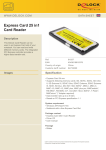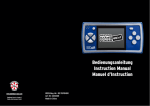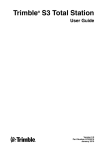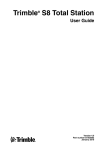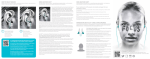Download Bedienungsanleitung Instruction Manual Manuel d
Transcript
Bedienungsanleitung Instruction Manual Manuel d’Instruction www.kamikaze-gear.com Kamikaze-Gear is a brand of Pebble Entertainment GmbH WEEE-Reg.-Nr.: DE 95749400 Art.-Nr: 4030000 Made in China 1. Technische Spezifikationen und Funktionen Danke dass Sie sich für die Micro Game Power 25in1 - Videospielkonsole entschieden haben. Die Micro Game Power 25in1- Konsole wurde für stundenlangen Videospielspass entwickelt. Sie ist klein, tragbar und lässt sich somit ohne Probleme überall mit hinnehmen. Geniessen Sie den vollen Videospielspass auch ohne den Kauf einer teuren Videospielkonsole und separaten Spielen. Die Micro Game Power 25in1 - Konsole ist ein eigenständiges Videospielsystem. Bitte lesen Sie die Betriebsanleitung sorgfältig durch, bevor Sie die Micro Game Power 25in1- Videospielkonsole benutzen. Heben Sie die Anleitung auf, um diese eventuell bei späteren Fragen noch einmal lesen zu können. • 25 fest integrierte Spiele in 16-Bit Qualität • 2.5“ Farbdisplay • Kopfhöreranschlussbuchse (3.5 mm) • Eingebauter Lautsprecher mit stufenloser Lautstärkeregelung • Anschluss an einen Fernseher oder Monitor mit A/V-Eingang möglich. Das Anschlusskabel im Lieferumfang enthalten. • Die im Lieferumfang enthaltene Handschlaufe bietet einen sicheren Halt während des Spielens. • Drei Batterien vom Typ-AAA für den Betrieb erforderlich. Diese sind nicht im Lieferumfang enthalten. DEUTSCH DEUTSCH Betriebsanleitung 2. Bedienelemente A/V Anschlussbuchse Inhaltsverzeichnis 1. Technische Spezifikationen und Funktionen 2. Bedienelemente 3. Verpackungsinhalt 4. Gesundheits- und Sicherheitshinweise 5. Installation – Einlegen der Batterien (Typ „AAA“) 5.1 Batterie-Warnhinweise 6. Inbetriebnahme 6.1 Anschluss an eine Fernseher oder Monitor 6.2 Rückstelltaste (Resetknopf) 6.3 Lautstärkeregler 7. Fehlerbehebung 8. Spiele 9. Garantie 10. Kontakt 2 Ein-/Ausschalter (Powertaste) Seite 3 3 4 4-5 6 7 8 8 9 9 10 - 11 12 - 20 20 - 21 21 Eingebauter Lautsprecher Kopfhöreranschlussbuchse (3.5 mm) Rückstelltaste (Resetknopf) Lautstärkeregler RESET 1 dauerhaft 2 dauerhaft Digitales Steuerkreuz 3 Micro Game Power 25in1 - Videospielkonsole A/V-Kabel Handschlaufe Betriebsanleitung Warnung – Epilepsie-Hinweis Bei einem kleinen Prozentsatz, circa 1 Person von 4.000 in der Bevölkerung können während des Betrachtens blinkender Lichter und Muster, die in unserer Umgebung täglich vorkommen, epileptische Erscheinungen auftreten. Solche Reaktionen können auch auftreten, wenn diese Personen bestimmte Fernsehbilder anschauen oder bestimmte Videospiele spielen. Auch bei Personen, die bislang nicht mit epileptischen Symptomen auf Lichtreize reagiert haben, ist eine bisher unentdeckte Veranlagung nicht ausgeschlossen. Befragen sie einen Arzt, bevor ein Videospiel benutzt wird, wenn bei ihnen oder einem Mitglied der Familie Epilepsie vorliegt. Wir empfehlen allen Eltern, ihre Kinder während des Spielens von Videospielen zu beobachten. Unterbrechen Sie das Spiel, wenn bei Ihnen oder Ihrem Kind folgende Symptome auftreten sollten: Schwindelgefühle und/oder Krämpfe, Augen- und Muskelzuckungen, Wahrnehmungsverlust der Umgebung, verändertes Sehvermögen, unwillkürliche Bewegungen oder Desorientierung. 4. Gesundheits- und Sicherheitshinweise Hinweis an alle Eltern: Bitte diese Warnhinweise sorgfältig lesen, bevor Sie oder Ihr Kind zu spielen beginnen. Da die Micro Game Power 25in1 Videospielkonsole von Kindern verwendet wird, sollte ein Erwachsener diese Anleitung sorgfältig durchlesen und dem Kind den Umgang mit dem Gerät erklären. Andernfalls kann es zu Beeinträchtigungen oder Verletzungen kommen. 4 Beachten sie beim Spielen stets folgende Hinweise: 1. Halten sie den grösst möglichen Abstand zum Bildschirm. 2. Videospiele die auf einem Fernseher oder Monitor dargestellt werden, möglichst immer auf einem kleinen Bildschirm spielen. 3. Verzichten sie auf das Spielen, wenn sie erschöpft sind oder Schlaf benötigen. 4. Die Micro Game Power 25in1 – Videospielkonsole stets in einem ausreichend beleuchteten Raum verwenden. 5. Achten sie darauf pro Stunde etwa 10 bis 15 Minuten Pause zu machen. 5 DEUTSCH DEUTSCH 3. Verpackungsinhalt 5.1 Batterie-Warnhinweise 1. Stellen Sie sicher, dass das Gerät ausgeschaltet ist. 2. Öffnen Sie den Batteriefachdeckel auf der Rückseite der Micro Game Power 25in1- Konsole. 3. Entfernen Sie gegebenenfalls die verbrauchten Batterien und entsorgen Sie diese ordnungsgemäß. 4. Legen Sie drei Batterien vom Typ „AAA“ richtig ein. Beachten Sie das die Polungen Plus (+) und Minus (-) mit der Abbildung im Batteriefach übereinstimmt. 5. Nachdem Einlegen der drei Batterien schließen Sie den Batteriefachdeckel wieder. 1. 2. 3. 4. AAA DC 1,5 V Batterien müssen stets mit der richtigen Polung eingelegt werden. Benutzen Sie stets nur für das Gerät empfohlene Batterien. Mischen Sie nie alte- mit neuen Batterien. Mischen Sie nie „Alkali-Mangan“-, „Zink-Kohle“- oder aufladbare „Nickel-Cadmium“- Batterien. 5. Verwenden Sie Batterien stets sicher und richtig. 6. Verwenden Sie keine Batterien oder das Gerät in Verbindung mit Feuer oder anderen Hitzequellen. Es besteht Explosionsgefahr. 7. Entfernen Sie Batterien aus dem Gerät, wenn Sie es für längere Zeit nicht benutzen. 8. Leere Batterien sind unverzüglich aus dem Gerät zu entfernen. 9. Die Versorgungsanschlüsse dürfen auf keinen Fall kurzgeschlossen oder technisch verändert werden. 10. Einwegbatterien dürfen nie wieder aufgeladen werden. DEUTSCH DEUTSCH 5. Installation – Einlegen der Batterien (Typ „AAA“) Anmerkung: Der Hersteller kann nicht haftbar gemacht werden, wenn ein Schaden durch auslaufende oder korrosierende Batterien auftritt. AAA DC 1,5 V AAA DC 1,5 V 6 7 DEUTSCH 6.2 Rückstelltaste (Resetknopf) 1. Schalten Sie die Micro Game Power 25in1 - Videospielkonsole durch einmaliges Drücken des Ein-/Ausschalters ein. 2. Drücken Sie nun die Aktionstaste , um in das Hauptmenü zu gelangen. 3. Wählen Sie das gewünschte Spiel durch drücken des digitalen Steuerkreuzes aus. 4. Um das Spiel zu Starten bestätigen Sie Ihre Auswahl mit der Aktionstaste . 5. Mit der Rückstelltaste gelangen Sie während des Spiels zurück zum Hauptmenü. 6. Um die Micro Game Power 25in1 - Videospielkonsole auszuschalten, drücken Sie den Ein-/Ausschalter drei Sekunden lang. Mit dem Loslassen der Taste wird das Gerät ausgeschaltet. Wann auch immer Sie die Rückstelltaste drücken, gelangen Sie zurück zum Hauptmenü. Falls ein Spiel nicht reagieren sollte, haben Sie die Möglichkeit, mit Hilfe der Rückstelltaste wieder zurück ins Menü zu gelangen. DEUTSCH 6. Inbetriebnahme 6.3 Lautstärkeregler Regelt die Lautstärke des Lautsprechers oder des Kopfhörers, sofern dieser angeschlossen ist. Bei eingestecktem Kopfhörer schaltet die Micro Game Power 25in1 - Videospielkonsole den Lautsprecher ab. 6.1 Anschluss an einen Fernseher oder Monitor 1. Stellen Sie sicher, dass die Micro Game Power 25in1 Videospielkonsole und Ihr Fernseher/Monitor ausgeschaltet sind. 2. Stecken Sie ausschließlich das mitgelieferte A/V-Kabel in die dafür vorgesehene A/V-Anschlussbuchse an der Micro Game Power 25in1 Videospielkonsole. 3. Verbinden Sie nun die beiden Chinch-Stecker (Gelb/Weiß) mit Ihrem Fernseher beziehungsweise Monitor. 4. Schalten Sie nun die Micro Game Power 25in1 - Videospielkonsole und Ihren Fernseher oder Monitor ein. 5. Wählen Sie den korrekten A/V-Kanal Ihres Fernsehers. 6. Bitte beachten Sie bei allen Schritten die Betriebsanleitung des jeweiligen Herstellers von Ihrem Fernseher oder Monitor. 8 9 Problem Lösung Problem Lösung Kein Bild auf dem LCD Bildschirm Stellen Sie sicher, dass die Videospielkonsole eingeschaltet ist. Kein Ton Kontrollieren Sie die Lautstärke am Lautstärkeregler. Kein Bild auf dem Fernseher bzw. Monitor Versichern sie sich, dass die Batterien korrekt eingelegt sind. Stellen Sie sicher, dass Sie keinen Kopfhörer an das Gerät angeschlossen haben. Kontrollieren Sie ob die benutzten Batterien ausreichend Spannung haben, oder gegebenenfalls durch Neue ersetzt werden müssen. Wenn Sie einen Kopfhörer angeschlossen haben, kontrollieren Sie bitte die Steckverbindungen. Stellen Sie sicher, dass der Fernseher oder Monitor eingeschaltet ist. Ist das korrekte A/V-Programm auf dem Fernseher beziehungsweise Monitor eingeschaltet. Bitte beachten Sie dazu die Betriebsanleitung des jeweiligen Herstellers von Ihrem Fernsehers oder Monitors. Kontrollieren Sie die Steckverbindungen des A/V- Kabels auf der Seite des TVGerätes beziehungsweise Monitors und auf der Seite der Micro Game Power 25in1 - Videospielkonsole. 10 Das Bild auf dem Bildschirm ist sehr dunkel Die Spannung der Batterien ist zu gering. Bitte ersetzen Sie die benutzten Batterien durch Neue. Das Bild auf dem Bildschirm flackert und ist gestört Die Spannung der Batterien ist zu gering. Bitte ersetzen Sie die benutzten Batterien durch Neue. Drücken Sie die Rückstelltaste (Resetknopf). Wenn dies keine Verbesserung bringt, schalten Sie die Micro Game Power 25in1 Videospielkonsole aus und versuchen es zu einem späteren Zeitpunkt noch einmal. 11 DEUTSCH DEUTSCH 7. Fehlerbehebung 8. Spiele Caddie Bump Bomb Zur Bewegung Ein Element verschieben DEUTSCH Aktionstaste Find the Way Bump Jump Steuere den mutigen Hund, um das verlorene Baby sicher nach Hause zu bringen. Dabei gilt es verschiedenen Hindernissen auszuweichen. Benutze das Paddle, um mit Hilfe des Balls die Steine zu zerstören. Die Steuerung erfolgt über das digitale Steuerkreuz. Zur Bewegung Springen und Futter aufnehmen Zur Bewegung Ball abfeuern Finger Dancing Busy Bong Versuche mit deiner Figur in jedem Level zur Box zu gelangen. Erst dann kannst du dass nächste Level erreichen. Verschiebe dazu entsprechend dir im Weg stehende Kisten. Zur Bewegung Einen Schritt zurück Neuer Versuch oder Fortsetzen 12 Drücke auf dem Steuerkreuz die Richtung der angezeigten Pfeile. Das möglichst in der vorgegebenen Zeit. Zur Bewegung Zur Bewegung Zur Bewegung 13 DEUTSCH Schiebe in einer bestimmten Zeit mit deiner Figur drei gleiche Elemente zusammen, so dass diese dann verschwinden. Nachdem alle verschwunden sind, geht es in nächste Level. Lass die Insekten sich aufeinander zu bewegen, jedoch dürfen sie nicht das Spielfeld verlassen. Nachdem alle verschwunden sind, geht es in nächste Level. Get the Meat Hero Legend DEUTSCH Nutze die Waffen deines Helden, um die Gegner aus dem Weg zu schaffen. Diese sind anschließend für eine gewisse Zeit betäubt. Zur Bewegung Waffe benutzen Springen Zur Bewegung Werkzeug werfen Go Home Jewel Fever 2 Bewege jede Figur auf seine ursprüngliche Position. Erst wenn alle angekommen sind, geht es in den nächsten Level. Der tollkühne Pirat - Mr. Stubbs, braucht deine Hilfe, um seine Edelsteine wieder einzusammeln. Sammel möglichst schnell eine Sorte ein und feuer sie geordnet an eine andere Stelle. Bei genügend Steinen verschwinden diese oder sie lasse sich entsprechend sortieren. Zur Bewegung Bewegung bestätigen Neustart oder Fortsetzen Zur Bewegung Steine einsammeln Steine wieder abfeuern Hanoi Tower An einem der drei Pfähle sind verschieden große Ringe. Diese gilt es in der gleichen Reihenfolge auf die andere Seite zu bringen. Benötigte Tasten: Zur Bewegung Wähle einen Ring aus Jewel Master 2 Bringe jeweils mindestens drei Steine von einer Farbe in die vertikale- oder horizontale Lage, damit sie verschwinden. Nach einer bestimmten Punktzahl geht es in nächste Level. Zur Bewegung Anordnung der Steine ändern Steine beschleunigen 14 15 DEUTSCH Neandertaler sind hungrige Gesellen. Besorge deinem Steinzeitmenschen in der vorgegebenen Zeit möglichst viel Nahrung. Dabei gilt es sich gegen feindliche Tiere zu verteidigen. Jump Frog Mr. Onion DEUTSCH 2 Hilf Mr. Onion beim Einsammeln, um in den nächsten Level zu gelangen und später seinen Freund zu befreien zu können. Zur Bewegung Früchte werfen Zur Bewegung Frosch springt Neustart des Levels Magic Jelly Pinball Fish Verändere die Farbe des gesamten Untergrundes, indem du eine Farbbombe hinterlässt. Erst dann geht es in den nächsten Level. Benutze das Paddle, um mit dem Ball die Fische zu treffen. Zur Bewegung Ball starten Zur Bewegung Farbbombe fallen lassen Manic Troll Plumber Kontrolliere deinen Greifer um an das Gold zu kommen. Feure diesen im richtigen Moment ab und es ist Deins. Greifer abfeuern 16 Hilf deinem Helden in den nächsten Level zu gelangen. Da es einige Feinde verhindern wollen, kannst du mit Schraubenschlüsseln werfen. Zur Bewegung Springen Werkzeug werfen 17 DEUTSCH Springe mit deinen Fröschen jeweils über einen anderen und lasse diesen dann verschwinden. Am Ende darf nur einer übrig bleiben, um in den nächsten Level zu gelangen. Seek the Resources Pool Pro DEUTSCH Sammel alle herumliegenden Steine ein. Anschließend kommst Du in den nächsten Level. Pass jedoch auf deine Gegner auf. Schüsse kannst du abwehren. Zur Justierung der Schussrichtung Black Angle – Winkel einstellen und stoßen 1 Zur Bewegung Feuern Einfacher Stoß Pop Ball Super Move Zu Beginn hüpft ein Ball herum. Du kannst ihn jedoch mit einer Linie teilen. Am Ende darf Keiner übrig bleiben und lass dich nicht von treffen. Bewege die Objekte so, dass sich mindestens drei in einer Linie befinden. Zur Bewegung des Cursors Bestätigung der Auswahl Zur Bewegung Linie feuern Quick Move The Lost World Der Ball darf nicht in die Löcher fallen. Schließe diese rechtzeitig bevor der Ball drin liegt. Den jeweiligen Schalter bewegen 18 Kämpfe um dein Überleben. Weiche deinen Feinden aus und such die Ausgangshöhle. Zur Bewegung des Charakters 19 DEUTSCH Wer Billard kennt weiß Bescheid. Versuche alle Kugeln nach einander einzulochen. Yummy DEUTSCH Zur Bewegung Anordnung der Gegenstände verändern Bombe explodieren lassen Gegenstände beschleunigen 9. Garantie Der Garantiezeitraum beträgt normalerweise zwei Jahre, kann aber von Land zu Land unterschiedlich geregelt sein. 1. Der Hersteller gewährt – gegebenenfalls in Erweiterung kürzerer nationaler Gewährleistungsregelungen – auf das Hardwareprodukt eine zweijährige Garantie auf Material und Herstellungsfehler. Von der Garantie ausgenommen sind Mängel, die auf gewerblicher Nutzung des Produkts und/ oder normalen Verschleiß und/oder Beschädigung durch Fremdeinwirkung beruhen und/oder auf eine unsachgemäße Benutzung oder Behandlung und/ oder eine nicht den Bedienungs- und Wartungshinweisen entsprechenden Gebrauch des Produktes und/oder auf eine nicht bestimmungsgemäße Installation und/oder Nichteinhaltung der örtlichen Sicherheitsstandards und/oder die Folgen eines Fremdeingriffs oder auf eine nicht autorisierte Öffnung des Gerätes einschließlich jeglicher Veränderungs-, Anpassungsund/oder Adaptionsmaßnahmen (auch bei fachmännischer Ausführung) zurückzuführen sind. Die Garantie gilt ab dem Kaufdatum, an dem der Endkunde das Produkt erworben hat und beschränkt sich, soweit damit nicht weitergehende gesetzliche Gewährleistungsansprüche auf Grund einer unterschiedlichen nationalen Gesetzeslage eingeschränkt werden, 20 2. Die Garantie erstreckt sich nach Wahl des Herstellers entweder auf eine kostenlose Reparatur oder den Austausch des Geräts bzw. Teilen des Geräts. Für nicht von der Garantie umfasste bzw. von der Garantieleistung ausgeschlossene Mängel (s.o.) sind die Reparaturmöglichkeiten über den lokalen Kundendienst bzw. den örtlichen Händler zu erfragen. Soweit gesetzlich zulässig wird jede weitergehende Haftung mit Ausnahme wegen Vorsatz oder grober Fahrlässigkeit, gleich aus welcher Anspruchsgrundlage, für sämtliche unmittelbaren oder mittelbaren Schäden und Folgeschäden ausgeschlossen. Dies betrifft insbesondere Schäden an anderen Sachen, Personenschäden, Datenverlusten sowie Vermögensschäden wie entgangenem Gewinn sowie Transportschäden im Zusammenhang von Rücksendungen an den Hersteller. Soweit in einigen Ländern oder Landesteilen Haftungsbeschränkungen gesetzlich nicht zulässig oder wirksam sind, sollen die Einschränkungen jedenfalls soweit gelten, als überhaupt Haftungsausschlüsse nach der jeweiligen nationalen Gesetzes- oder Rechtslage vereinbart werden können. 10. Kontakt Hersteller Pebble Entertainment GmbH Auf dem Mühlenhofe 59a 44267 Dortmund Deutschland www.pebble-entertainment.com [email protected] 21 DEUTSCH Kontrolliere die herunterfallenden Gegenstände, um für die Spielfigur eine Treppe zum Ausgang zu bauen. ausschließlich auf die Rechte ab 2. Voraussetzung der Garantieleistung ist die frachtfreie Einsendung des fehlerhaften Produkts innerhalb der Garantiefrist zusammen mit dem Originalkaufbeleg, der das Kaufdatum sowie den Firmenstempel/-Aufdruck des erstverkaufenden Händlers enthalten muss. 1. Technical specifications and functions Instruction Manual Thank you for purchasing the Micro Game Power 25in1 video game console. The Micro Game Power 25in1 has been developed for hours of video game fun. It is small, portable and can therefore easily be taken to any place. Enjoy full video game fun without having to buy expensive video game consoles or separate games. The Micro Game Power 25in1 console is an independent video game system. Please read the instruction manual carefully before using the Micro Game Power 25in1 video game console. 2. Operating elements ENGLISH ENGLISH Please keep this manual for future reference. • 25 integrated games in 16-bit quality • 2.5“ colour display • Headphone plug (3.5 mm) • Integrated speaker with continuous volume control • Connection to a TV set or monitor with A/V plug possible. The connection cable is included in the delivery. • The included hand loop ensures a safe hold while playing. • Three type AAA batteries are required for operation. Batteries are not included in the delivery. A/V plug Contents 1. Technical specifications and functions 2. Operating elements 3. Package contents 4. Health and safety information 5. Installation – Inserting the batteries (type „AAA“) 5.1 Battery warning 6. Start-up 6.1 Connection to a TV set or monitor 6.2 Reset button 6.3 Volume control 7. Troubleshooting 8. Games 9. Guarantee 10. Contact 22 Power button Page 3 3 4 4-5 6 7 8 8 9 9 10 - 11 12 - 20 20 - 21 21 Headphone plug (3.5 mm) Reset button Integrated speaker Volume control RESET 1 permanent 2 permanent Digital directional pad 23 3. Package contents Micro Game Power 25in1 - video game console A/V cable Hand loop Instruction manual Warning – Seizure disorder information A small percentage of approximately 1 person out of 4,000 can experience seizure disorder when looking at flashing lights and patterns in our environment. Such disorders can also occur, when such persons watch certain TV images or play certain video games. A currently undiscovered liability to seizure disorders can also be experienced by persons who to date have never reacted with seizure disorder symptoms to luminous excitations. ENGLISH 4. Health and safety information Parental advice: Please read the warning notices carefully before using the console or letting your child use the console. As the Micro Game Power 25in1 video game console is used by children, adults should read this instruction manual carefully and explain the use of the console to the child, in order to avoid impairments or injuries. 24 Please observe the following instructions when playing: 1. Keep a preferably large distance to the monitor. 2. Use a small monitor when playing video games that are displayed on a TV set or monitor. 3. Do not play when you are exhausted or tired. 4. Always use the Micro Game Power 25in1 video game console in a properly illuminated room. 5. Interrupt the game for 10 to 15 minutes every hour. 25 ENGLISH If you or a member of your family suffers from seizure disorder, please consult a physician before using a video game. Parents are recommended to watch their children while they are playing video games. Interrupt the game, if you or your child experience the following symptoms: giddiness and/or convulsions, eye and muscle twitches, impaired perception of the environment, altered vision, involuntary moves or disorientation. 5.1 Battery warning 1. Make sure that the device is switched off. 2. Open the battery compartment lid on the rear side of the Micro Game Power 25in1 console. 3. Remove the used batteries and dispose them properly. 4. Insert three AAA batteries. Ensure that the polarity (+ and -) corresponds to the icon in the battery compartment. 5. After having inserted the batteries, close the battery compartment lid again. 1. 2. 3. 4. Always insert the batteries with the correct polarity. Only use batteries that are recommended for the device. Never mix old with new batteries. Never mix “Alkali-Mangan”, “Zinc-Carbon” or rechargeable “Nickel-Cadmium” batteries. 5. Always use batteries safely and properly. 6. Do not use the batteries or the device in connection with open fire or other heat sources, in order to avoid explosion risks. 7. Remove the batteries from the device if you do not use the latter for an extended time. 8. Empty batteries must be removed from the device immediately. 9. Do not short-circuit or modify the power connectors. 10. Do not try to recharge disposable batteries. AAA DC 1,5 V AAA DC 1,5 V Note: The manufacturer assumes no liability for damages caused by leaking or corroding batteries. AAA DC 1,5 V 26 27 ENGLISH ENGLISH 5. Installation – inserting the batteries (Type “AAA”) 6.2 Reset button 1. Start the Micro Game Power 25in1 video game console by pressing the power button once. 2. Next, press the action button to enter the main menu. 3. Select the desired game by pressing the digital directional pad. 4. To start the game, confirm your selection by pressing the action button . 5. Press the reset button to return to the main menu during the game. 6. To switch off the Micro Game Power 25in1 video game console, press the power button for three seconds. Releasing the button will switch off the device. Pressing the reset button at any time will bring you back to the main menu. In case of a game malfunction, you can press the reset button to open the main menu again. 6.1 Connection to a TV set or monitor 6.3 Volume control This button adjusts the volume of the speaker or headphones, if the latter is connected. When a headphone is connected, the Micro Game Power 25in1 video game console will switch off the speaker. ENGLISH ENGLISH 6. Start-up 1. Make sure that the Micro Game Power 25in1 video game console and your TV set or monitor are switched off. 2. Only connect the included A/V cable to the corresponding A/V plug on the Micro Game Power 25in1 video game console. 3. Next, connect the two cinch connectors (yellow/white) with your TV set or monitor. 4. Start your Micro Game Power 25in1 video game console and your TV set or monitor. 5. Select the proper TV channel on your TV set. 6. For all steps, please note the instruction manual provided by the manufacturer of your TV set or monitor. 28 29 Problem Solution Problem Solution No image on the LCD screen Make sure that the video game console is switched on. No sound Check the volume with the volume control. No image on the TV set or monitor Make sure that you have inserted the batteries correctly. Make sure that no headphones are connected to the device. Check whether the used batteries have enough power or eventually must be replaced with new batteries. If you have connected headphones, check the plug connections. Make sure that the TV set or monitor is switched on. Have you selected the correct A/V program on the TV set or monitor? Read the manual provided by the manufacturer of your TV set or monitor. The image on the screen is quite dark The battery power is low. Please replace the used batteries with new ones. The image on the screen flickers and is faulty The battery power is low. Please replace the used batteries with new ones. Press the reset button. If it still does not work, switch off the Micro Game Power 25in1 video game console and try again later. Check the plug connections of the TV cable on the TV set and on your Micro Game Power 25in1 video game console. 30 31 ENGLISH ENGLISH 7. Troubleshooting 8. Games Caddie Bump Bomb Use your game character to push together three similar elements in a given time to make them disappear. When all elements have disappeared, you can move to the next level. Let the insects move towards each other but do not let them leave the field. When all insects have disappeared, you can move to the next level. For moving For moving an element Action button Find the Way Bump Jump ENGLISH For moving Jump and collect food For moving Shoot the ball Finger Dancing Busy Bong Try to move your game character to the box in each level. You need to reach the box to get to the next level. To get there, move the boxes standing in your way. For moving One step back Try again or continue 32 Press the directional pad according to the indicated arrow in a given amount of time. For moving For moving For moving 33 ENGLISH Control the brave dog to bring the baby home safely, while trying to evade various obstacles. Use the paddle to destroy the blocks with a ball. Control the paddle with the digital directional pad. Get the Meat Hero Legend Neanderthal men are always hungry. Collect as much food for your stone age man in a given amount of time, fighting hostile animals. Use the weapon of your hero to eliminate your enemies by dazing them for a while. For moving Use weapon Jump For moving Throw tool Go Home Jewel Fever 2 ENGLISH Mr. Stubbs, the foolhardy pirate, needs your help to recover his gemstones. Collect one sort of gemstones and fire them to another position. If you have collected enough stones, they will disappear or can be assorted accordingly. For moving Confirm movement Restart or continue For moving Collect stones Shoot the stones Hanoi Tower Three rings in different sizes are attached to one of the three poles. These rings must be brought to the other side in the same order. For moving Select a ring Jewel Master 2 Move at least three stones of the same colour in the same horizontal or vertical row to make them disappear. After having reached a certain score, you can move to the next level. For moving Change the order of the stones Accelerate the stones 34 35 ENGLISH Move each figure back to its original position. The next level is started when all figures have reached their position. Jump Frog Mr. Onion Make your frogs jump over each other to make them disappear. Only one frog may remain at the end in order to get to the next level. 2 Help Mr. Onion with his collection job and get to the next level to free his friend later on. For moving Throw fruits For moving Let the frog jump Restart the level Magic Jelly Pinball Fish ENGLISH Use the paddle to hit the fishes with the ball. For moving Start ball For moving Drop colour bomb Manic Troll Plumber Control your gripper to collect the gold. Shoot the gripper at the right moment and the gold will be yours. Shoot gripper 36 ENGLISH Change the colour of the complete underground by leaving a colour bomb. This will take you to the next level. Help your hero to get to the next level. You can throw spanners at enemies who want to stop you. For moving Jump Throw spanner 37 Seek the Resources Pool Pro Billiard professionals know the game. Try to push all balls into the holes one after another. 1 Collect all stones lying around to get to the next level, but watch out for your enemies. You can evade shots. For adjusting the shooting direction Set black angle and push For moving Simple shot Shoot Pop Ball Super Move ENGLISH Move the objects to put at least three in a row. For moving the cursor Confirm your selection For moving Shoot a line Quick Move The Lost World Keep the ball from falling into the holes. Close the holes in time before the ball falls into them. Operate the corresponding switch 38 Fight for survival: Evade your enemies and look for the exit cave. For moving your game character 39 ENGLISH At first, a ball bounces around. However you can separate it with a line. All balls must be eliminated at the end. Don’t let a ball hit you. Right and left digital directional pad for moving. together with the original proof of purchase, indicating the date of purchase and the stamp and/or logo of the retailer first selling the product. Yummy Control the fallen objects in order to build a stairway to the exit for your game character. For moving Rearrange the objects 9. Guarantee The standard guarantee period is two years. However, this period may vary for individual countries. 1. The manufacturer offers – eventually in excess of more limited national guarantee provisions – a 2-year-guarantee for the hardware product with regards to material and workmanship. Defects resulting from a commercial use of the product and/or normal wear and tear and/or damages caused by third parties and/or inappropriate use or treatment and/or a use of the product not provided for in the operation and maintenance instructions and/or non-conformant installation and/or non-observance of the local safety standards and/or consequences of an intervention by third parties or an unauthorised opening of the device including any modifications, adjustments or adaptations (even by qualified personnel) are excluded from the guarantee. The guarantee period begins on the date of the purchase of the product by the customer and is limited to the rights mentioned in paragraph 2 of this section, unless further legal guarantee claims due to local legal provisions are limited by this provision. Any guarantee claims are subject to a return of the defective product – freight prepaid – within the guarantee period, 40 10. Contact Manufacturer Pebble Entertainment GmbH Auf dem Mühlenhofe 59a 44267 Dortmund Germany www.pebble-entertainment.com [email protected] 41 ENGLISH ENGLISH Let the bomb explode Accelerate objects 2. The guarantee covers – upon the sole discretion of the manufacturer – either a repair or a replacement of the device and/or parts of the device free of charge. Repair options for defects not covered by the guarantee (see above) must be requested from the local customer service and/or local retailer. Any further liability for direct, indirect damages and consequential damages, with the exception of a liability due to intent or gross negligence, notwithstanding the basis for a claim, is excluded to the legally admissible extent. This applies in particular to any property and personal damages, loss of data and financial damages, like e.g. loss of profit as well as transport damages in relation to a return to the manufacturer. If the liability limitations are not valid due to legal provisions in some countries or under regional jurisdiction, such limitations shall apply to the extent permitted by the corresponding national law or jurisdiction. 1. Caractéristiques techniques et fonctions Manuel d’Instruction Merci d‘acheter la console du jeu vidéo Micro Game Power 25in1. Le Micro Game Power 25in1 a été développé pour l‘amusement durable de jeu vidéo. Elle est petite, portative et peut donc facilement pris à n‘importe quel endroit. Appréciez le plein amusement de jeu vidéo sans devoir acheter les consoles chères de jeu de vidéo ou des jeux. La console Micro Game Power 25in1 est un système indépendant de jeu vidéo. Veuillez lire le manuel d‘instruction soigneusement avant d‘utiliser la console du jeu vidéo Micro Game Power 25in1. Veuillez garder ce manuel pour la future référence. • 25 jeux intégrés de qualité de 16 bits • Écran couleur de 2,5“ • Prise d’écouteurs (3,5 mm) • Haut-parleur intégré avec la commande de volume continue • Raccordement à un téléviseur ou à un moniteur avec la prise d‘A/V possible. Le câble de connection est inclus dans la livraison. • La boucle incluse de main assure une prise sûre tout en jouant. • Trois batteries du type D.C.A. sont exigées pour l‘opération. Des batteries ne sont pas incluses dans la livraison. 2. Éléments fonctionnels Prise A/V 1. Caractéristiques techniques et fonctions 2. Éléments fonctionnels 3. 3. Contenu de paquet 4. Informations de santé et de sûreté 5. Installation – Insertion des batteries (type „AAA“) 5.1 Avertissement de batterie 6. Démarrage 6.1 Raccordement à un téléviseur ou à un moniteur 6.2 Bouton de réinitialisation 6.3 Contrôle de volume 7. Dépannage 8. Jeux 9. Garantie 10. Contact 42 Bouton de puissance Page 3 3 4 4-5 6 7 8 8 9 9 10 - 11 12 - 20 20 - 21 21 Prise d’écouteurs (3,5 mm) Bouton de réinitialisation Haut-parleur intégré Garniture directionnelle digital Contrôle de volume RESET 1 permanente 2 permanente 43 FRANÇAIS FRANÇAIS Contenu 3. Contenu de paquet Console de jeux vidéo Micro Game Power 25in1 Câble d’A/V Boucle de main Manuel d’instruction Avertissement – Information concernant l’épilepsie Un petit pourcentage d‘approximativement 1 personne sur 4.000 peut éprouver l‘épilepsie en regardant les lumières clignotantes et les modèles dans notre environnement. Tels désordres peuvent également se produire, quand telles personnes observent certaines images de TV ou certains jeux vidéo. Une réceptivité à l‘épilepsie actuellement non découverte peut également être éprouvée par les personnes qui jusqu‘ici n‘ont jamais réagi avec des symptômes d‘épilepsie aux excitations lumineuses. 4. Informations de santé et de sûreté Conseil parental : Veuillez lire les mises en garde soigneuses avant d‘utiliser la console ou laisser votre enfant utiliser la console. Parce-que la console du jeu vidéo Micro Game Power 25in1 est utilisée d’enfants, des adultes devront lire ce manuel d‘instruction soigneusement et expliquer l‘utilisation de la console a` l‘enfant, afin d‘éviter des affaiblissements ou des dommages. 44 Veuillez observer les instructions suivantes en jouant: 1. Gardez une distance autant grande que possible au moniteur. 2. Employez un petit moniteur en jouant les jeux vidéo qui sont montrés sur un téléviseur ou un moniteur. 3. Ne jouez pas, quand vous êtes épuisé ou fatigué. 4. Utilisez la console du jeu vidéo Micro Game Power 25in1 toujours dans une salle assez lumineuse. 5. Interrompez le jeu pendant 10 à 14 minutes chaque heure FRANÇAIS FRANÇAIS Si vous ou un membre de votre famille souffre de l‘épilepsie, consultez svp un médecin avant d‘employer un jeu vidéo. Parents sont recommandés pour observer leurs enfants tandis qu‘ils jouent des jeux vidéo. Interrompez le jeu, si vous ou votre expérience d‘enfant les symptômes suivants : L‘étourderie et/ou les convulsions, mouvements convulsifs d‘œil et de muscle, altération de la perception de l‘environnement, de la vision changée, des mouvements involontaires ou de la désorientation. 45 5. Installation – Insertion des batteries (type „AAA“) 5.1 Avertissement de batterie 1. Assurez-vous que le dispositif est coupé. 2. Ouvrez le couvercle de compartiment de batterie du dos de la console Micro Game Power 25in1. 3. Enlevez les batteries utilisées et disposez-les correctement. 4. Insérez trois batteries de D.C.A. Assurez-vous que la polarité (+ et -) correspond à l‘icône dans le compartiment de batterie. 5. Ensuite après avoir inséré les batteries, fermez le couvercle de compartiment de batterie. 1. Insérez toujours les batteries avec la polarité correcte. 2. Utilisez seulement les batteries qui sont recommandées pour le dispositif. 3. Jamais mélange des batteries vieilles et nouvelles. 4. Ne mélangez jamais „batteries de „Nickel-Cadmium“ d‘“Alcali-Mangan“, „Zinc-Carbone ou rechargeables. 5. Utilisez toujours les batteries sans risque et correctement. 6. N‘utilisez pas les batteries ou le dispositif en liaison avec le feu ouvert ou toute autre source de chaleur, afin d‘éviter des risques d‘explosion. 7. Enlevez les batteries du dispositif si vous n‘utilisez pas le dispositif pendant un temps prolongé. 8. Des batteries vides doivent être enlevées du dispositif immédiatement. 9. Ne court-circuitez ou modifiez pas les connecteurs de puissance. 10. N‘essayez pas de recharger les batteries jetables. AAA DC 1,5 V AAA DC 1,5 V Note: Le fabricateur n‘assume aucune responsabilité pour des dommages provoqués par des batteries fuyantes ou corrodantes. FRANÇAIS FRANÇAIS AAA DC 1,5 V 46 47 6. Démarrage 6.2 Bouton de réinitialisation 1. Démarrez la console du jeu vidéo Micro Game Power 25in1 par appuyer sur le bouton de puissance une fois. 2. Après, appuyez sur le bouton d‘action , pour entrer le menu principal. 3. Choisissez le jeu désiré en utilisant la garniture directionnelle numérique. 4. Pour commencer le jeu, confirmez votre choix en appuyant sur le bouton d‘action . 5. Appuyez sur le bouton de réinitialisation pour retourner au menu principal pendant le jeu. 6. Pour couper la console du jeu vidéo Micro Game Power 25in1, appuyez sur le bouton de puissance pendant trois secondes. Libérer le bouton coupera le dispositif. Appuyer sur le bouton de réinitialisation à tout moment vous apportera de nouveau au menu principal. En cas de défaut de fonctionnement de jeu, vous pouvez appuyer sur le bouton de réinitialisation . 6.3 Contrôle de volume Ce bouton ajuste le volume du haut-parleur ou des écouteurs, si les derniers sont reliés. Quand les écouteurs sont reliés, la console du jeu vidéo Micro Game Power 25in1 coupera le haut-parleur. 1. Assurez-vous que la console du jeu vidéo Micro Game Power 25in1 et votre téléviseur ou moniteur sont coupés. 2. Reliez seulement le câble inclus d‘A/V à la prise correspondante d‘A/V sur la console du jeu vidéo Micro Game Power 25in1. 3. Après, branchez les deux connecteurs de sous-ventrière (jaune/blanc) à votre téléviseur ou moniteur. 4. Démarrez votre console du jeu vidéo Micro Game Power 25in1 et votre téléviseur ou moniteur. 5. Choisissez le canal approprié sur votre téléviseur. 6. Pour toutes les étapes, notez svp le manuel d‘instruction fourni par le fabricant de votre téléviseur ou moniteur. 48 FRANÇAIS FRANÇAIS 6.1 Connexion à un téléviseur ou moniteur 49 7. Dépannage Problème Solution Problème Solution Aucune image sur l‘écran LCD Assurez-vous que la console de jeu vidéo est alimentée. Aucun son Vérifiez le volume avec la commande de volume. Aucune image sur le téléviseur ou le moniteur Assurez-vous que vous avez inséré les batteries correctement. Assurez-vous qu‘aucun écouteur n‘est relié au dispositif. Vérifiez si les batteries utilisées ont assez de puissance ou par la suite doivent être remplacées avec de nouvelles batteries. Si vous avez relié des écouteurs, vérifiez les raccordements de prise. Assurez-vous que le téléviseur ou le moniteur est alimenté. Vérifiez les raccordements de prise du câble de télévision sur le téléviseur et sur votre console du jeu vidéo Micro Game Power 25in1. 50 La puissance de batterie est basse. Veuillez remplacer les batteries utilisées avec des neufs. L‘image sur l’écran clignote et est défectueuse. La puissance de batterie est basse. Veuillez remplacer les batteries utilisées avec des neufs. Appuyez sur le bouton de réinitialisation. Si cela ne fonctionne toujours pas, coupez la console jeu vidéo Micro GamePower 25in1 et essayez encore plus tard. 51 FRANÇAIS FRANÇAIS Avez-vous choisi le programme correct d‘A/V sur le téléviseur ou le moniteur ? Lisez le manuel fourni par le fabricant de te de votre téléviseur ou moniteur. L‘image sur l‘écran est tout à fait foncée 8. Jeux Caddie Bump Bomb Employez votre caractère de jeu pour pousser ensemble trois éléments semblables dans une quantité de temps donnée afin de les faire disparaître. Quand tous les éléments ont disparu, vous pouvez vous aller au prochain niveau. Laissez les insectes se déplacer vers l‘un l‘autre mais ne les laissez pas laisser le champ. Quand tous les insectes ont disparu, vous pouvez vous déplacer au prochain niveau. Bouton d’action Pour mouvoir Pour déplacer un élément Find the Way Bump Jump Commandez le chien de braver pour apporter la maison perdue de bébé sans risque. Pour atteindre la maison, vous devez éluder de divers obstacles. Utilisez la palette pour détruire les blocs avec une boule. Commandez la palette avec la garniture directionnelle digitale. Pour mouvoir Tirez la boule Finger Dancing Busy Bong FRANÇAIS Pour mouvoir Un pas en arrière Essayer encore ou continuer Appuyez sur la garniture directionnelle selon la flèche indiquée dans une quantité de temps donnée. FRANÇAIS Essayez de déplacer votre caractère de jeu dans la boîte dans chaque niveau. C‘est la seule manière d‘atteindre le prochain niveau. Pour y arriver, déplacez les boîtes qui bloquent le chemin. 52 Pour mouvoir Sautez et rassemblez de la nourriture Pour mouvoir Pour mouvoir Pour mouvoir 53 Get the Meat Hero Legend Les hommes de Neandertal ont toujours faim. Rassemblez autant nourriture que vous pouvez pour votre homme de âge de pierre dans une quantité de temps donnée, combattant les animaux hostiles. Utilisez l‘arme de votre héros pour éliminer vos ennemis en les stupéfiants pendant un moment. Pour mouvoir Utiliser l’arme Sauter Pour mouvoir Jeter l’outil Go Home Jewel Fever 2 Déplacez chaque figure de nouveau à son position originale. Le prochain niveau est commencé quand toutes les figures ont arrêté leur position. M. Stubbs, le pirate imprudent, a besoin de votre aide pour récupérer ses pierres gemmes. Rassemblez une sorte de pierres gemmes et tirez-les dans une autre position. Si vous avez rassemblé assez de pierres, elles disparaîtront ou peuvent être assorties en conséquence. Pour mouvoir Confirmer le mouvement Recommencer ou continuer Pour mouvoir Rassembler pierres Tire les pierres Hanoi Tower FRANÇAIS Pour mouvoir Choisir un anneau Jewel Master 2 Mouvez au moins trois pierres de la même couleur dans la même rangée horizontale ou verticale de les faire disparaître. Ensuite après avoir atteint de certains points, vous pouvez vous déplacer au prochain niveau. Pour mouvoir Changer l’ordre des pierres Accélérer les pierres 54 55 FRANÇAIS Trois anneaux dans différentes tailles sont attachés à un des trois poteaux. Ces anneaux doivent être apportés à l‘autre côté dans le même ordre. Jump Frog Mr. Onion Faites vos grenouilles sauter par-dessus l‘un à l‘autre pour les faire disparaître. Seulement une grenouille peut rester à la fin pour aller au prochain niveau. 2 Aidez M. Onion avec son travail de collection et allez au prochain niveau pour libérer son ami. Pour mouvoir Jeter fruits Pour mouvoir Faire le grenouille sauter Recommencer le niveau Magic Jelly Pinball Fish Changez la couleur du fond complet en laissant une bombe de couleur. Ceci vous portera au prochain niveau. Utilisez la palette pour frapper les poissons avec la boule. Pour mouvoir Lancer la boule Pour mouvoir Laisser tomber la bombe Manic Troll Plumber FRANÇAIS Aidez votre héros à obtenir au prochain niveau. Vous pouvez jeter des clés aux ennemis qui veulent vous arrêter. Tire la pince Pour mouvoir Sauter Jeter clé 56 57 FRANÇAIS Commandez votre pince pour rassembler l‘or. Tirez la pince au bon moment et l‘or sera à vous. Seek the Resources Pool Pro Les professionnels de Billard connaissent le jeu. Essayez de pousser toutes les boules dans les trous l‘un après l‘autre. 1 Rassemblez toutes les pierres se trouvant autour pour obtenir au prochain niveau, mais attention à vos ennemis. Vous pouvez éluder des projectiles. Pour ajuster l‘angle de tir Pour mouvoir Placez l‘angle noir et pousser Tire simple Tir Pop Ball Super Move Au début, une boule rebondit autour. Cependant vous pouvez la séparer avec une ligne. On doit éliminer toutes les boules à la fin. Ne laissez pas une boule vous frapper. Déplacez les objets pour mettre au moins trois dans une rangée. Pour déplacer le curseur Confirmer votre choix Pour mouvoir Tir une ligne Quick Move The Lost World FRANÇAIS Combat pour la survie: Éludez vos ennemis et cherchez la caverne de sortie. FRANÇAIS Gardez la boule de tomber dans les trous. Fermez les trous à temps avant que la boule tombe dans eux. Pour déplacer le caractère de jeu Activer le commutateur correspondant 58 59 Yummy Commandez votre lanceur de diamant pour construire un escalier vers la sortie. Pour mouvoir Réarrangez les objets Laissez la bombe éclater Accélérez les objets 9. Guarantee 1. Le fabricant offre - par la suite au-dessus des dispositions nationales plus limitées de garantie - une garantie de 2 ans pour le produit de matériel quant au matériel et à l‘exécution. Des défauts résultant d‘une utilisation commerciale du produit et/ou l‘usage normal et/ou les dommages provoqués par les tiers et/ou l‘utilisation d‘inappropriée ou le traitement et/ ou une utilisation du produit non prévu dans les instructions d‘opération et d‘entretien et/ou l‘installation non-conformant et/ou la inobservance des normes de sûreté et/ou les conséquences locales d‘une intervention par les tiers ou une ouverture non autorisée du dispositif comprenant tous les modifications, ajustements ou adaptions (même par le personnel qualifié) sont exclus de la garantie. La période de garantie commence la date de l‘achat du produit par le client et est limitée vers les droites mentionnées dans le paragraphe 2 de cette section, à moins qu‘encore d‘autres réclamations légales de garantie dues aux dispositions légales locales soient limitées par cette disposition. Toutes les réclamations de garantie sont sujettes à un retour du produit 60 2. La garantie couvre - sur la discrétion unique du fabricant - une réparation ou un remplacement du dispositif et/ou des pièces du dispositif gratuitement. Des options de réparation pour des défauts non couverts par la garantie (voir ci-dessus) doivent être demandées du service à la clientèle local et/ou du détaillant local. Toute autre responsabilité pour des dommages directs ou indirects et des dommages consécutifs est exclue jusqu‘au degré légalement admissible, excepté une responsabilité due à la négligence attentive ou grave, malgré la base pour une réclamation. Ceci s‘applique en particulier à tous les dommages de propriété et personnels, perte de données et dommages financiers, comme par exemple le manque à gagner comme dommages de transport suite à un retour au fabricant. Si les limitations de responsabilité sont invalide dû aux dispositions légales dans quelques pays ou sous la juridiction régionale, les limitations s‘appliqueront à l‘ampleur autorisée par la loi nationale ou la juridiction correspondante. 10. Contact Fabricant Pebble Entertainment GmbH Auf dem Mühlenhofe 59a 44267 Dortmund Allemagne FRANÇAIS FRANÇAIS La période standard de garantie est de deux ans. Cependant, cette période peut changer pour différents pays. défectueux - fret payé par anticipation - au cours de la période de garantie, ainsi que la preuve originale de l‘achat, présentant la date de l‘achat et du timbre et/ou logo du vendant d‘abord le produit. www.pebble-entertainment.com [email protected] 61