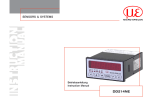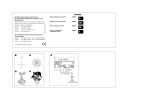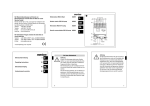Download Betriebsanleitung combiSENSOR - Micro
Transcript
Betriebsanleitung Instruction Manual combiSENSOR KSH5 KSS6380 MICRO-EPSILON MESSTECHNIK GmbH & Co. KG Königbacher Strasse 15 D-94496 Ortenburg Tel. 08542/168-0 Fax 08542/168-90 e-mail [email protected] www.micro-epsilon.de Zertifiziert nach DIN EN ISO 9001: 2008 Certified acc. to DIN EN ISO 9001: 2008 Inhalt 1.Sicherheit..................................................................................................................................... 5 1.1 Verwendete Zeichen.......................................................................................................................... 5 1.2Warnhinweise.................................................................................................................................... 5 1.3 Hinweise zur CE-Kennzeichnung...................................................................................................... 5 1.4 Bestimmungsgemäße Verwendung.................................................................................................. 6 1.5 Bestimmungsgemäßes Umfeld......................................................................................................... 6 3.Lieferung.................................................................................................................................... 12 3.1Lieferumfang.................................................................................................................................... 12 3.2Lagerung......................................................................................................................................... 12 4. Installation und Montage.......................................................................................................... 13 4.1Vorsichtsmaßnahmen...................................................................................................................... 13 4.2Sensor............................................................................................................................................. 13 4.3Sensorkabel..................................................................................................................................... 14 4.4 Controller, Masseverbindung, Erdung............................................................................................ 14 4.5Anschlussbelegung......................................................................................................................... 15 4.5.1Spannungsversorgung.................................................................................................................... 15 4.5.2Analogausgang............................................................................................................................... 15 5.Bedienung................................................................................................................................. 16 5.1Inbetriebnahme............................................................................................................................... 16 5.2 Bedien- und Anzeigeelemente........................................................................................................ 16 6.Ethernetschnittstelle................................................................................................................. 17 6.1 Hardware, Schnittstelle................................................................................................................... 17 6.2 Datenformat der Messwerte............................................................................................................ 19 6.3Einstellungen................................................................................................................................... 19 6.4Befehle............................................................................................................................................. 20 6.4.1 Samplerate (SRA = Set Sample Rate)........................................................................................... 20 6.4.2 Triggermodus (TRG)........................................................................................................................ 20 6.4.3 Messwert holen (GMD = Get Measured Data)............................................................................... 20 6.4.4 Mittelungsart (AVT = Averaging Type)............................................................................................ 21 6.4.5 Mittelungszahl (AVN = Averaging Number)................................................................................... 21 6.4.6 Kanalstatus (CHS = Channel Status)............................................................................................. 21 6.4.7 Kanäle übertragen (CHT = Channel Transmit)............................................................................... 21 6.4.8 Status (STS)..................................................................................................................................... 21 6.4.9 Version (VER).................................................................................................................................. 21 6.4.10 Einstellungen speichern (SSU = Save Setup)............................................................................... 22 6.4.11 Einstellungen laden (RSU = Read Setup)...................................................................................... 22 6.4.12 Werkseinstellung laden (FDE)......................................................................................................... 22 6.4.13 Mathematikfunktion setzen (SMF = Set Mathematic Function)..................................................... 22 6.4.14 Mathematikfunktion abfragen (GMF = Get Mathematic Function)................................................ 23 6.4.15 Mathematikfunktion löschen (CMF = Clear Mathematic Function)............................................... 23 6.4.16Fehlermeldungen............................................................................................................................ 23 6.5Runtimeversion................................................................................................................................ 24 combiSENSOR Deutsch 2. Funktionsprinzip, Optionen, Technische Daten......................................................................... 7 2.1Messprinzip....................................................................................................................................... 7 2.1.1 Kapazitives Messverfahren................................................................................................................ 7 2.1.2 Wirbelstrom Messverfahren.............................................................................................................. 7 2.1.3Dickenbestimmung........................................................................................................................... 8 2.2 Aufbau des kompletten Messsystems.............................................................................................. 9 2.2.1Sensor............................................................................................................................................... 9 2.2.2Sensorkabel....................................................................................................................................... 9 2.2.3 KSS6380 Controller......................................................................................................................... 10 2.3 Technische Daten............................................................................................................................ 11 7. Betrieb und Wartung................................................................................................................. 26 8. Haftung für Sachmängel........................................................................................................... 26 9. Außerbetriebnahme, Entsorgung............................................................................................. 27 10.Anhang....................................................................................................................................... 27 11.Werkseinstellungen................................................................................................................... 27 combiSENSOR Sicherheit 1. Sicherheit Die Systemhandhabung setzt die Kenntnis der Betriebsanleitung voraus. 1.1 Verwendete Zeichen In dieser Betriebsanleitung werden folgende Bezeichnungen verwendet: Zeigt eine gefährliche Situation an, die zu geringfügigen oder mittel- schweren Verletzungen führt, falls diese nicht vermieden wird. Zeigt eine Situation an, die zu Sachschäden führen kann, falls diese nicht vermieden wird. i 1.2 Zeigt eine ausführende Tätigkeit an. Zeigt einen Anwendertipp an. Warnhinweise Schließen Sie die Spannungsversorgung und das Anzeige-/Ausgabegerät nach den Sicherheitsvorschriften für elektrische Betriebsmittel an. >>Verletzungsgefahr >>Beschädigung oder Zerstörung des Sensors und/oder des Controllers. Vermeiden Sie Stöße und Schläge auf den Controller. >>Beschädigung oder Zerstörung des Sensors und/oder der Controller. Überschreiten Sie bei der Versorgungsspannung nicht die angegebenen Grenzen. >>Beschädigung des Sensors und/oder des Controllers. Schützen Sie die Kabel vor Beschädigung. >>Ausfall des Messgerätes 1.3 Hinweise zur CE-Kennzeichnung Für das Mess-System combiSENSOR gilt: EMV Richtlinie 2004/108/EG Produkte, die das CE-Kennzeichen tragen, erfüllen die Anforderungen der EMV Richtlinie 2004/108/EG „Elektromagnetische Verträglichkeit“ und die dort aufgeführten harmonisierten europäischen Normen (EN). Die EU-Konformitätserklärung wird gemäß der EURichtlinie, Artikel 10, für die zuständige Behörde zur Verfügung gehalten bei MICRO-EPSILON MESSTECHNIK GmbH & Co. KG Königbacher Straße 15 94496 Ortenburg Das Mess-System ist ausgelegt für den Einsatz im Industriebereich und erfüllt die Anforderungen gemäß den Normen -- EN 55011: 2007 + A2: 2007 -- EN 61 000-6-2: 2005 Dies gilt bei sachgemäßer Installation und Betrieb. combiSENSOR Seite 5 Deutsch Unterbrechen Sie vor Berührung der Sensoroberfläche die Spannungsversorgung. >>Verletzungsgefahr durch statische Entladung Sicherheit 1.4 Bestimmungsgemäße Verwendung -- Das Messsystem combiSENSOR ist für den Einsatz im Industriebereich konzipiert. -- Es wird eingesetzt zur berührungslosen Dickenmessung von Kunststoff-Folien. berührungslosen Schichtdickenmessung von Isolatormaterialien. -- Betreiben Sie das Messsystem nur innerhalb der technischen Daten angegebenen Werte, siehe Kap. 2.. -- Setzen Sie es so ein, dass bei Fehlfunktionen oder Totalausfall des Sensors keine Personen gefährdet oder Maschinen beschädigt werden. -- Treffen Sie bei sicherheitsbezogener Anwendung zusätzlich Vorkehrungen für die Sicherheit und zur Schadensverhütung. 1.5 Bestimmungsgemäßes Umfeld -- Schutzart für Controller: IP 40 -- Schutzart für Sensoren: IP 54 -- Temperatur: Sensor: -10 bis +85 °C Sensorkabel: -10 bis +125 °C Controller: +10 bis +60 °C -- Luftfeuchtigkeit: 5 - 95 % (nicht kondensierend) -- Lagertemperatur: -10 °C bis +100 °C (Sensor, Sensorkabel) 0 °C bis +75 °C (Controller) -- Umgebungsdruck: Atmosphärendruck -- Raum zwischen Sensoroberfläche und Messobjekt darf nicht verschmutzt sein (zum Beispiel Wasser, Abrieb, Staub et cetera) -- EMV: gemäß EN 55011: 2007 + A2: 2007 EN 61 000-6-2: 2005 Bei Einsatz des Systems unter HF-Störquellen wird eine Prüfung des EMV-gerechten Aufbaus empfohlen, da das bei der kapazitiven Messung eingesetzte physikalische Messprinzip, das elektrische Feld zwischen Sensor und Messobjekt als Messsignal auswertet. Das Messobjekt muss als elektrischer Leiter mit störungsfreiem Potential ausgelegt werden, damit die gemessene Potentialdifferenz zwischen Sensor und Messobjekt eindeutig dem Abstandssignal zugeordnet werden kann. combiSENSOR Seite 6 Funktionsprinzip, Optionen, Technische Daten 2. Funktionsprinzip, Optionen, Technische Daten 2.1 Messprinzip Der Aufbau von Messspule und Messelektroden ist konzentrisch. Damit messen beide gegen dieselbe Messobjektfläche. Das Signal des kapazitiven Wegsensors ist eine Funktion von Grundabstand, Isolatordicke und er. Gleichzeitig misst der Wirbelstromwegsensor den Abstand zur Gegenelektrode (zum Beispiel ebenes Blech oder zu einer hinter der Folie positionierten Metallwalze). Am nachgeschalteten Controller werden die Messwerte als analoge Spannungen von 0 bis 10 VDC und als digitale Signale über Ethernet ausgegeben. 2.1.1 Kapazitives Messverfahren Das Prinzip der kapazitiven Abstandsmessung basiert auf der Wirkungsweise des idealen Plattenkondensators. Durchfließt ein konstanter Wechselstrom IC den Sensorkondensator, so ist der Maximalwert UC der Wechselspannung am Sensor dem Abstand d der Kondensatorelektroden proportional. Uc 1 = Ic C A C = r d Uc = Ic d or A >> Uc ~ d Deutsch Xc = Uc Masse Schirmelektrode Messelektrode d Messobjekt: elektrischer Leiter Abb. 1 Feldlinienbild eines kapazitiven Sensors, kein Isolatormaterial im Messspalt Die gemessene Wechselspannung wird demoduliert und verstärkt als Analogsignal ausgegeben. Der Aufbau des Sensors als Schutzringkondensator gewährleistet, dass das im Idealfall nötige homogene elektrische Feld bei der praktischen Messung auch nahezu verwirklicht ist. i Zu kleines Messobjekt und gekrümmte (unebene) Messflächen bewirken ebenfalls eine nichtlineare Kennlinie. 2.1.2 Wirbelstrom Messverfahren Das Wirbelstrom-Messverfahren wird für Messungen an Objekten aus elektrisch leitenden Werkstoffen verwendet, die ferromagnetische und nichtferromagnetische Eigenschaften haben können. Hochfrequenter Wechselstrom durchfließt eine in ein Sensorgehäuse eingegossene Spule. Das elektromagnetische Spulenfeld induziert im leitfähigen Messobjekt Wirbelströme, dadurch ändert sich der Wechselstromwiderstand der Spule. Diese Impedanzänderung liefert ein elektrisches Signal, proportional zum Abstand des Messobjekts vom Sensor. Ein Kompensationsverfahren reduziert temperaturabhängige Messfehler auf ein Minimum. i combiSENSOR Wird das Material der Gegenelektrode gewechselt, muss das Messsystem neu abgeglichen werden. Seite 7 Funktionsprinzip, Optionen, Technische Daten 2.1.3 Dickenbestimmung Sensor Grundabstand Grundabstand S Haupteinsatzgebiet des combiSENSORs ist die traversierende Dickenmessung von Kunststoff-Folien oder die Dicke von Kunststoff-Beschichtungen auf Metallplatten. Durch eine arithmetische Verknüpfung der beiden Sensorsignale werden mechanische Veränderungen, zum Beispiel thermische Ausdehnungen, Durchbiegungen, Unrundheit der Messvorrichtung, kompensiert. Durch die Redundanz dieses kombinierten Sensorprinzips bleibt der gemessene Dickenwert unbeeinflusst von eventuellen Änderungen der Messmimik. Die Messobjektdicke D wird aus den zwei Sensorsignalen berechnet. A1 D2 Isolator Messobjekt Metallische Gegenelektrode Abb. 2 Messanordnung zur Dickenmessung Die Kapazität im Messspalt berechnet sich aus den Faktoren Grundabstand, Messobjektdicke und den Permittivitätszahlen: C = C0 1 1 - (( D ) S r * (1 - r)) ; U~ 1 C D: Dicke des Messobjektes S: Grundabstand (= D + A) e1: Permittivität Luft (e0* er1) e2: Permittivität Folie (e0* er2) Für eine korrekte Dickenmessung ist eine konstante Permittivitätszahl des zu messenden Mediums erforderlich. Mit kleiner werdendem Grundabstand nimmt die prozentuale Signaländerung zu. In der Praxis sind allerdings einem sehr kleinen Grundabstand Grenzen gesetzt, zum Beispiel durch die Materialführung. Beispiel: KSH5, Sensor auf 4,5 mm Grundabstand montiert, Folie mit einer Dicke von 150 µm und einem er2 von 2,5 liegt auf der metallischen Gegenelektrode: Das Ausgangssignal am kapazitiven Sensor verringert sich um 2 %. Im Gegensatz zum kapazitiven Signal des Sensors bleibt das Ausgangssignal des Wirbelstromsignals von den Medien im Messspalt unberührt und wird nur durch den Abstand zwischen Sensor und Gegenelektrode bestimmt. combiSENSOR Seite 8 Funktionsprinzip, Optionen, Technische Daten 2.2 Aufbau des kompletten Messsystems Das in ein Aluminiumgehäuse eingebaute, berührungslos arbeitende Messsystem, siehe Abb. 3, setzt sich zusammen aus: -- Sensor KSH5 mit Sensorkabel, -- Controller KSS6380 Abb. 3 Einkanal-Messsystem Sensor Der combiSENSOR vereint im Sensorgehäuse einen Wirbelstrom-Wegsensor und einen kapazitiven Wegsensor. Zur Erzielung genauer Messergebnisse ist die Sensorstirnfläche unbedingt sauber zu halten und eine Beschädigung auszuschließen. Das kapazitive Messverfahren ist flächengebunden. Der combiSENSOR benötigt eine Mindestfläche von ø 45 mm. 2.2.2 Sensorkabel Sensor und Controller sind mit einem speziellen, doppelt geschirmten 1 m langen Sensorkabel verbunden. Kürzen oder verlängern Sie nicht dieses spezielle Sensorkabel. Quetschen Sie das Sensorkabel nicht. Ändern Sie das Sensorkabel nicht. Dieses führt zu einem Verlust der Funktionalität oder der spezifizierten technischen Daten. Verlegen Sie das Sensorkabel in einem geschütztem Bereich. Ein beschädigtes Kabel kann nicht repariert werden. Das Sensorkabel ist nicht schleppkettentauglich. Minimaler Biegeradius: 20 mm (einmalig), 80 mm (ständig). i combiSENSOR Schalten Sie die Spannungsversorgung des Controllers ab, wenn Sie die Kabelverbindung lösen oder verändern. Seite 9 Deutsch 2.2.1 Funktionsprinzip, Optionen, Technische Daten 2.2.3 KSS6380 Controller Der Controller vereint in einem Gehäuse den Oszillator und die Auswerteelektronik für den Sensor. Der kapazitive Anteil und Wirbelstromanteil im Sensor sind miteinander synchronisiert. Power supply Analog output Sensor Ethernet LED LED-Anzeigen Grün Messobjekt innerhalb des Messbereiches Rot Messobjekt außerhalb des Messbereiches Der Controller ist bereits werkseitig auf den mitgelieferten Sensor mit Anschlusskabel abgestimmt. Die Messwertanzeige ist nur extern möglich. i combiSENSOR Schalten Sie die Spannungsversorgung des Controllers beim Stecken und Abziehen der Kabelverbindungen aus. Seite 10 Funktionsprinzip, Optionen, Technische Daten Technische Daten Sensor KSH5 Messbereich (max. Grundabstand) 5 mm Messobjektdicke Isolator max. 2 mm Min. Durchmesser Messfläche Fläche gerade oder min. Durchmesser 200 mm Gegenelektrode 1 Linearität 45 mm ±0,05 % Auflösung ±2,5 µm bei Grundabstand 2,5 mm bei Grundabstand 4,5 mm 0,32 µm 0,62 µm analog: 500 Hz (-3 dB) 4; digital:1040, 520, 104, 26 Samples Bandbreite 2 Sensor-Temperaturstabilität, Kapazitiv ± 50 ppm/°C Sensor-Temperaturstabilität, Wirbelstrom 3 ± 50 ppm/°C Controller-Temperaturstabilität max. 50 ppm/°C Sensor -10 ... +85 °C Betriebstemperatur Sensorkabel -10 ... +125 °C Controller +10 ... +60 °C Sensor, Kabel -10 ... +100 °C Lagertemperatur Controller 0 ... +75 °C Analog Kapazitives, Wirbelstrom- und Differenzsignal: 0-10 V (max. 10 mA kurzschlusssicher); internes Sensor-Temperatursignal (nicht skaliert) Digital Ethernet 24 bit (Kapazitiv, Wirbelstrom, Differenz und internes Temperatursignal (nicht skaliert)) Ausgang Versorgung 9-36 V (@24 V:0,25 A) Schutzgrad IP 40 (Controller IP 54 (Sensor) Masse Deutsch 2.3 Sensor Controller 80 g 1100 g Die angegebenen Daten gelten für Folien mit er = 2 ... 5 und einer Temperatur von 20 °C. 1) Referenzmaterial Gegenelektrode: VA-Stahl (1.4571) oder Aluminium. Änderungen an der Gegenelektrode (Material oder Geometrie) erfordern einen Neuabgleich von Sensor und Controller beim Hersteller. 2) Gilt nur in Verbindung mit Controller KSS6380, er Isolator-Messobjekt konstant. 3) Gilt im Bereich von +10 °C bis +60 °C. 4) Gilt nur bei einer Abtastrate von 1040 Hz. combiSENSOR Seite 11 Lieferung 3. Lieferung 3.1 Lieferumfang 1 Controller KSS6380 1 Sensor 1 Sensorkabel 1 Betriebsanleitung 1 8-polige Kabelbuchse für Stromversorgung 1 5-poligen Kabelstecker für Signalausgang 1 Netzwerkkabel (Crossover-Kabel) 1 CD mit Runtimeversion/MEDAQ-LIB (Ethernet) Nehmen Sie die Teile des Messsystems vorsichtig aus der Verpackung und transportieren Sie sie so weiter, dass keine Beschädigungen auftreten können. Prüfen Sie die Lieferung nach dem Auspacken sofort auf Vollständigkeit oder Transportschäden. Bei Schäden oder Unvollständigkeit wenden Sie sich bitte sofort an den Hersteller oder Lieferanten. 3.2 Lagerung -- Lagertemperatur Sensor, Sensorkabel -10 °C bis +100 °C Controller 0 °C bis +75 °C -- Luftfeuchte combiSENSOR 5 bis 95 % RH, nicht kondensierend Seite 12 Installation und Montage 4. Installation und Montage 4.1 Vorsichtsmaßnahmen Auf den Kabelmantel des Sensorkabels dürfen keine scharfkantigen oder schweren Gegenstände einwirken. In Bereichen mit erhöhtem Druck ist das Kabel grundsätzlich vor Druckbelastung zu schützen. Der minimale Biegeradius beträgt 20 mm. Knicke müssen auf jeden Fall vermieden werden. Die Steckverbindungen sind auf festen Sitz zu prüfen. i Ein beschädigtes Kabel kann nicht repariert werden. 4.2 Sensor Achten Sie bei der Montage des Sensors darauf, dass die polierte Sensorstirnfläche nicht verkratzt wird. i Messobjekt darf Sensorstirnfläche nicht berühren. Halten Sie den Messbereichsanfang ein. ø 30 37 26 Deutsch 5 5 Messrichtung Montagebereich Abb. 4 Sensorabmessungen Abb. 5 Freiraum von metallisch leitfähigen Objekten Achten Sie bei der Sensormontage darauf, dass sich im grauen Bereich, siehe Abb. 5, keine metallisch leitfähigen Objekte befinden. Andernfalls kann sich die Linearität des Wirbelstromsensors um bis zu ca. 1 % des Messbereichs ändern. Umfangsklemmung Diese Art der Sensormontage bietet die höchste Zuverlässigkeit, da der Sensor über sein zylindrisches Gehäuse flächig geklemmt wird. Sie ist bei schwierigen Einbauumgebungen, zum Beispiel an Maschinen, Produktionsanlagen und so weiter zwingend erforderlich. Montage mit Spannzange Abb. 6 Umfangsklemmung i combiSENSOR Zugkraft am Kabel ist unzulässig. Seite 13 Installation und Montage 4.3 Sensorkabel Das Sensorkabel verbindet den Sensor mit dem Controller. Verbinden Sie den Sensor mit dem Controller über das mitgelieferte Sensorkabel. Der Anschluss erfolgt durch einfaches Stecken. Die Steckverbindung verriegelt selbstständig. Der feste Sitz kann durch Ziehen am Steckergehäuse (Kabelbuchse) geprüft werden. i Ein beschädigtes Sensorkabel kann nicht repariert werden. 1000 Ø 5,8 14,5 ca. 50 ca. 38 Abb. 7 Maßzeichnung Sensorkabel 4.4 Controller, Masseverbindung, Erdung Mit der Sensormontage in eine metallische Halterung ist eine ausreichende Masseverbindung hergestellt. Bei kleinen, isoliert aufgebauten Messobjekten ist eine zusätzliche Masseverbindung notwendig. Dazu muss das Messobjekt mit dem Sensorgehäuse leitend verbunden werden. 175 155 97 110,6 45 Ø 4,6 Abb. 8 Controller-Abmessungen in mm Verbinden Sie das Controllergehäuse mit dem Schutzleiter des Netzanschlusses. combiSENSOR Seite 14 Installation und Montage 4.5 Anschlussbelegung 4.5.1 Spannungsversorgung Die Spannungsversorgung erfolgt über den 8-poligen Einbaustecker (DIN 45326). PinBelegung siehe Zeichnung und Tabelle. Dem Controller liegt eine 8-polige Kabelbuchse für die anwenderseitige Konfektionierung eines eigenen Anschlusskabels bei. PIN Belegung 6 1 0 Volt 7 8 1 4 3 5 2 6 +9 ... 36 Volt ( ca. 0,25 A bei 24 V) Lötstiftseite Kabelbuchse PC3/8 ist ein 3 m langes, fertig konfektioniertes 8-adriges Versorgungskabel. Es wird als optionales Zubehör geliefert. 4.5.2 Deutsch Anschlussbelegung und Farbcodes: PIN KabelfarbeBelegung 1 weiß 0 Volt 6 grün 9 ... 36 V 2 braun --4 gelb --5 grau --Inneres Kabel 3-polig mit Schirmung 3 grün --7 blau --8 rot --Analogausgang 2 kapazitives Signal 0 ... 10 V 3 Wirbelstromsignal 0 ... 10 V 4 Temperatursignal des Sensors, nicht skaliert 5 GND 5 Differenzsignal 0 ... 10 V (Wirbelstromsignal - kapazitives Signal) 3 1 1 Belegung 2 PIN 4 Die Signale werden über die 5-polige Einbaubuchse ausgegeben. Pin-Belegung siehe Zeichnung und Tabelle. Dem Controller liegt ein 5-poliger Kabelstecker für die anwenderseitige Konfektionierung eines eigenen Anschlusskabels bei. Lötstiftseite Kabelstecker Das SCAC3/5 ist ein 3 m langes, fertig konfektioniertes 5-adriges Ausgangskabel. Es wird optional als Zubehör geliefert. Anschlussbelegung und Farbcodes: Pin Kabelfarbe Belegung Pin 1 weiß Differenzsignal = Wirbelstromsignal - kapazitives Signal (0-10 V) Pin 2 grau kapazitives Signal (0-10 V) Pin 3 gelb Wirbelstromsignal (0-10 V) Pin 4 grün Temperatursignal Sensor (nicht skaliertes Signal) Pin 5 braun GND combiSENSOR Seite 15 Bedienung 5. Bedienung 5.1 Inbetriebnahme Bevor Sie den Controller an die Stromversorgung anschließen und diese einschalten, sind die Anzeige-/Ausgabegeräte über die 5-polige Signalausgangsbuchse anzuschließen, siehe Kap. 4.5.2. i Bevor eine Messung oder Kalibrierung durchgeführt wird, benötigt das Messsystem eine Einlaufzeit von circa 30 Minuten. 5.2 Bedien- und Anzeigeelemente Die Bedienung erfolgt ausschließlich über die Ethernetschnittstelle, siehe Kap. 6.. Eine LED an der Frontseite des Controllers gibt Auskunft über die Lage des Messobjektes im Messbereich des Sensors. LED-Anzeigen combiSENSOR Grün Messobjekt innerhalb des Messbereiches Rot Messobjekt außerhalb des Messbereiches Seite 16 Ethernetschnittstelle 6. Ethernetschnittstelle Besonders hohe Auflösungen erreichen Sie, wenn Sie die Messwerte in digitaler Form über die Ethernetschnittstelle auslesen. Verwenden Sie dazu die beiliegende Runtimeversion auf CD-ROM, siehe Kap. 6.5, oder ein eigenes Programm. Micro-Epsilon unterstützt Sie mit dem Treiber MEDAQLib, der alle Befehle für den Controller KSS6380 enthält. Nähere Hinweise finden Sie auf der beiliegenden CD oder im Internet unter www.micro-epsilon.de/software “Standardapplikationen > MEDAQlib“. 6.1 Hardware, Schnittstelle Die Messwerterfassung aller Kanäle läuft synchron. Verbinden Sie den Controller mit einer freien Ethernet-Schnittstelle am PC. Verwenden Sie dazu ein Crossover-Kabel. Deutsch Für eine Verbindung mit dem Controller benötigen Sie eine definierte IP-Adresse der Netzwerkkarte im PC. Wechseln Sie in die Systemsteuerung\Netzwerkverbindungen. Legen Sie gegebenenfalls eine neue LAN-Verbindung an. Fragen Sie dazu Ihren Netzwerkadministrator. Abb. 9 LAN-Verbindung eines PC‘s Definieren Sie in den Eigenschaften der LAN-Verbindung folgende Adresse: IP-Adresse: 192.168.0.1 Subnetzmaske: 255.255.255.0 Wählen Sie “Eigenschaften“ combiSENSOR Seite 17 Ethernetschnittstelle Wählen Sie „Internet Protocol (TCP/IP) > Eigenschaften“ Die IP-Adresse des Controllers ist werkseitig auf 192.168.0.2 und der Port auf 10001 eingestellt. Dies kann jedoch jederzeit geändert werden: -- mittels Webbrowser. Geben Sie die aktuelle IP-Adresse in die Adresszeile ein. Quittieren Sie den Authentifizierungsdialog mit “OK“. Dadurch gelangt man in ein Konfigurationsmenü. Unter dem Punkt Network lassen sich diverse Netzwerkeinstellungen verändern. Unter anderem kann auch ein Hostname für das Gerät vergeben und der DHCP Dienst aktiviert werden. -- mit der Software “Lantronix Device Installer“ combiSENSOR Seite 18 Ethernetschnittstelle 6.2 Datenformat der Messwerte Ein Messwert setzt sich aus 4 aufeinander folgenden Bytes zusammen: 1. Byte 2. Byte 3. Byte MSB Bit 1 1 (Start) 0 0 4. Byte 0 Bit 2 Bit 3 Bit 4 Kanalnummer ( 0 ... 3 ) Bit 5 Bit 6 Vz-Bit MSB Bit 7 LSB Bit 8 24-Bit Messwert LSB VZ-Bit (0 = positive Zahlen, 1 = negative Zahlen (nur bei Differenzsignal)) Negative Zahlen werden im Zweierkomplement dargestellt. Skalierung der Messwerte: 0x000000 = 0 % des Messbereichs 0xFFFFFF = 100 % des Messbereichs Kanalnummer: -- 0: Differenzsignal = Wirbelstromsignal - kapazitives Signal -- 1: kapazitives Signal Deutsch -- 2: Wirbelstromsignal -- 3: Temperatursignal Sensor nicht skalierter Wert Näherungswerte: 950000 = ca. 10 °C; 1050000 = ca. 60 °C Standardmäßig werden die Messwerte kontinuierlich mit der eingestellten Datenrate ausgegeben. Es gibt aber auch einen Triggermodus, bei dem die einzelnen Messwerte abgefragt werden können. 6.3 Einstellungen Samplerate: Abtastraten von 1040 Hz, 520 Hz, 104 Hz und 26 Hz sind auswählbar. Je kleiner die Abtastrate gewählt wird, desto besser ist die Auflösung des Systems (kleineres Signalrauschen). Es verringert sich jedoch Bandbreite des Systems und der Analogausgänge. Betriebsarten: -- Dauersenden mit fest eingestellter Datenrate -- Triggermodus (kein Einfluss auf Analogausgänge) Gleitender Mittelwert: Mittelung von 2 bis 4 Messwerte; betrifft auch die Analogausgänge. Kanalauswahl: Nur ausgewählte Kanäle werden über die Ethernetschnittstelle übertragen; betrifft nicht die Analogausgänge. combiSENSOR Seite 19 Ethernetschnittstelle 6.4 Befehle Sobald ein $ Zeichen empfangen wird, sendet der Controller keine Messwerte mehr. Der Controller gibt alle gesendeten Zeichen sofort als Echo zurück. Nachdem die Antwort gesendet wurde, beginnt der Controller wieder, Messwerte zu senden (gilt für die Betriebsart Dauersenden). Befehle werden im ASCII-Format übertragen. Messwerte werden binär kodiert übertragen. Ein Timeout ist circa 15 s nach der letzten Zeicheneingabe erreicht. Zwischen Kanalnummern steht immer ein Komma, zwischen Kanalnummer und einem zum Kanal gehörendem Parameter ein Doppelpunkt. Mehrere aufeinander folgende verschiedene Parameter (bei Befehl STS und FDE) sind durch Semikolon getrennt. Befehle müssen mit <CR> oder <CRLF> enden. 6.4.1 Samplerate (SRA = Set Sample Rate) Stellt die Abtastrate ein. Eine niedrige Abtastrate bedingt eine bessere Auflösung. SRA = Set Sample Rate Befehl $SRAn<CR> Antwort $SRAnOK<CRLF> Index n = 0...3 Abfrage der Datenrate Befehl $SRA?<CR> Antwort $SRA?nOK<CRLF> Index n Datenrate 0 26 Hz 1 104 Hz 2 520 Hz 3 1040 Hz ? Abfrage der Datenrate Abb. 10 Einstellbare Datenraten 6.4.2 Triggermodus (TRG) Im Triggerbetrieb wird, nachdem über die Ethernetschnittstelle der Befehl $GMD gesendet wurde, pro Kanal ein Messwert übertragen. Ist der Triggermodus ausgeschaltet, so sendet der Controller die Messwerte ununterbrochen. TRG $TRGn<CR> $TRGnOK<CRLF> n = 0: Dauersenden (Standardeinstellung) n = 1: Triggermode 1 ? = Abfrage Triggerbetrieb Abfrage Triggerbetrieb Befehl $TRG?<CR> Antwort $TRG?nOK<CRLF> Befehl Antwort Index 6.4.3 Messwert holen (GMD = Get Measured Data) Im Triggermodus wird pro Kanal ein Messwert übertragen Befehl Antwort combiSENSOR GMD $GMD<CR> $GMDOK<CRLF> + Messwert in binärer Form (Format wie in der Betriebsart Dauersenden) Seite 20 Ethernetschnittstelle 6.4.4 Mittelungsart (AVT = Averaging Type) Art der Messwertmittelung AVT $AVTn<CR> $AVTnOK<CRLF> n = 0: Keine Mittelwertbildung (Standardeinstellung) n = 1: Gleitender Mittelwert ? = Abfrage Mittelungsart Abfrage Mittelungsart Befehl Antwort Index Befehl Antwort 6.4.5 $AVT?<CR> $AVT?nOK<CRLF> Mittelungszahl (AVN = Averaging Number) Anzahl der Messwerte, über die eine Mittelung berechnet wird (einstellbar von 2 … 4) AVN $AVNn<CR> $AVNnOK<CRLF> n = 2 ... 4 ? = Abfrage Mittelungszahl Abfrage Mittelungszahl Befehl $AVN?<CR> Antwort $AVN?nOK<CRLF> 6.4.6 Deutsch Befehl Antwort Index Kanalstatus (CHS = Channel Status) Gibt die verfügbaren Kanäle zurück: 0 = Kanal nicht verfügbar, 1 = Kanal verfügbar1, 2 = Mathematikfunktion auf Kanal aktiv Befehl Antwort 6.4.7 CHS $CHS<CR> $CHS1,1,1,10OK<CRLF> Kanäle übertragen (CHT = Channel Transmit) Gibt die zu übertragenden Kanäle an. (0 = Kanal nicht übertragen, 1 = Kanal übertragen) CHT Befehl zum Beispiel $CHT1,1,0,0<CR> Antwort $CHT1,1,0,0OK<CRLF>(Bsp.: Kanal 1 und 2 werden übertragen) Abfrage Kanäle übertragen Befehl $CHT?<CR> Antwort $CHT?1,1,0,0OK<CRLF> 6.4.8 Status (STS) Liest alle Einstellungen auf einmal aus. Die einzelnen Parameter sind durch ein Semikolon getrennt. Die Struktur der jeweiligen Antworten entspricht den der Einzelabfragen. Befehl Antwort 6.4.9 STS $STS<CR> $STSSRAn;AVTn;AVNn;CHS…;CHT…;TRG.OK<CRLF> Version (VER) Abfrage der aktuellen Softwareversion mit Datum. Befehl Antwort VER $VER<CR> $VERKSS6380;V0.9;25.02.2010OK<CRLF> 1) Es sind immer alle 4 Kanäle (Differenz, kapazitiv, Wirbelstrom und Temperatur) verfügbar. Bei den ersten drei Kanälen kann eine Mathematikfunktion aktiviert werden. combiSENSOR Seite 21 Ethernetschnittstelle 6.4.10 Einstellungen speichern (SSU = Save Setup) Speichert alle Einstellungen im EEPROM. Werden Einstellungen nicht gespeichert, so werden nach dem nächsten Neustart des Controllers die alten Werte aus dem EEPROM wieder verwendet. SSU Befehl $SSU<CR> Antwort $SSUOK<CRLF> 6.4.11 Einstellungen laden (RSU = Read Setup) Lädt alle Einstellungen aus dem EEPROM. Befehl Antwort RSU $RSU<CR> $RSUOK<CRLF> 6.4.12 Werkseinstellung laden (FDE) Lädt die Werkseinstellung. Diese Einstellungen werden erst durch den Befehl „Save Setup, SSU“ gespeichert und können so nach einem Neustart wieder angewendet werden. FDE Befehl $FDE<CR> Antwort $FDESRAn;AVTn;AVNn;CHS...;CHT...;TRG.OK<CRLF> 6.4.13 Mathematikfunktion setzen (SMF = Set Mathematic Function) Legt eine Mathematikfunktion auf einem bestimmten Kanal fest. SMF Befehl $SMFm:Offset,FaktorCapa,FaktorEddy <CLRF> Antwort $SMFm:Offset,FaktorCapa,FaktorEddy OK<CLRF> m: 1 ... 3 Auf dem entsprechendem Kanal wird das (Kanalnummer) Ergebnis der Mathematikfunktion ausgegeben (1= Differenz-Kanal, 2 = Capa-Kanal, 3 = Eddy-Kanal) Offset 24-Bit-Offsetwert mit Vorzeichen im HexFormat, wobei 21 Bit 100 % Messbereich (also 10000 mV).entsprechen. Zahlen größer 21 Bit sind entsprechend größer (zum Beispiel +3FFFFF = entspricht 200 % des Messbereichs). FaktorCapa Multiplikationsfaktoren (inkl. Vorzeichen), mit FaktorEddy denen die Messwerte des Capa- und Eddykanals multipliziert werden. Wertebereich von -9.9 bis +9.9 mit einer Dezimalstelle. Aufbau der Faktoren: Vorzeichen und eine einstellige Zahl mit einer Dezimalstelle, Beispiel +3.4. Beispiel: $SMF1:+0FFFFF,-2.5,+2.5<CRLF> Auf dem Kanal 1 (Differenzsignal) wird folgende Mathematikfunktion ausgegeben: 50 % Offset – 2,5 * Kanal Capa + 2,5 * Kanal Eddy Index Hinweise: -- Es werden nur Ergebnisse im Bereich von 0-100 % des Messbereichs (entsprechend 0-10 V) ausgegeben. Ist das Ergebnis einer Mathematikfunktion größer 100 %, beziehungsweise kleiner 0 %, so bleibt der Wert bei 100 % beziehungsweise 0 % stehen (entsprechend 10 V und 0 V) -- Wird eine Mathematikfunktion auf einen Kanal gesetzt, so ändert sich dessen Kanalstatus auf 2. combiSENSOR -- Zum Speichern einer Mathematikfunktion verwenden Sie, wie auch bei anderen Einstellungen, den Befehl $SSU (Save Setup). Seite 22 Ethernetschnittstelle -- Es ist nicht möglich eine Mathematikfunktion auf den Kanal des Temperatursignals zu setzen. 6.4.14 Mathematikfunktion abfragen (GMF = Get Mathematic Function) Liest die Mathematikfunktion eines Kanals aus. GMF Befehl $GMFm<CRLF> Antwort $GMFm:Offset,FaktorCapa,FaktorEddyOK<CLRF> m: 1 ... 3 Kanalnummer der Mathematikfunktion (1= Diffe(Kanalnummer) renz-Kanal, 2= Capa-Kanal, 3= Eddy-Kanal) Offset 24-Bit-Offsetwert mit Vorzeichen im Hex-Format, wobei 21 Bit 100 % Messbereich (also 10000 mV) entsprechen. Zahlen größer 21 Bit sind entsprechen größer (zum Beispiel +3FFFFF = entspricht 200 % des Messbereichs). FaktorCapa, FaktorEddy Multiplikationsfaktoren (inklusive Vorzeichen), mit denen die Messwerte des Capa- und Eddykanals multipliziert werden. Wertebereich von -9.9 bis +9.9 mit einer Dezimalstelle. Aufbau der Faktoren: Vorzeichen und eine einstellige Zahl mit einer Dezimalstelle, Beispiel +3.4. Deutsch Index 6.4.15 Mathematikfunktion löschen (CMF = Clear Mathematic Function) Löscht die Mathematikfunktion auf einem Kanal. CMF Befehl $CMFm<CRLF> Antwort $CMFmOK<CLRF> m: 1 ... 3 Kanalnummer der Mathematikfunktion (1= Diffe(Kanalnummer) renz-Kanal, 2= Capa-Kanal, 3= Eddy-Kanal) Index 6.4.16 Fehlermeldungen -- Unbekannter Befehl: (ECHO) + $UNKNOWN COMMAND<CRLF> -- Falscher Parameter nach Befehl: (ECHO) + $WRONG PARAMETER<CRLF> -- Timeout (ca. 15 s nach letzter Eingabe) (ECHO) + $TIMEOUT<CRLF> combiSENSOR Seite 23 Ethernetschnittstelle 6.5 Runtimeversion Dem KSS6380 liegt eine ICONNECT-Runtimeversion zur Konfiguration des Controllers, sowie zum Auslesen und Speichern der Messwerte bei. 1 2 3 4 5 6 7 8 9 Die wichtigsten Bedienelemente sind im Folgenden kurz erläutert: 1: IP-Adresse des Controllers (KSS6380) 2: Datenrate der Messwerte 3: Öffnet einen Dialog zum Skalieren der Plots. Wählen Sie zwischen vollem Messbereich, benutzerdefiniertem Messbereich und automatischer Skalierung. 4: Messwertmittelung und Anzahl der Messwerte über die gemittelt wird. 5: Auswahl der zu übertragenden Messwerte. 6: Temperatur des Sensors. 7: Triggerbetrieb 8: Einstellungen des Controllers in das EEPROM speichern beziehungsweise laden, Rücksetzung auf Werkseinstellungen. 9: Messwertspeicherung. Ist die Checkbox aktiviert, so werden im eingestellten Zeitintervall die Messwerte in eine Textdatei gespeichert. Ist die Ckeckbox nicht aktiviert, so kann mit dem Button „Save Single Measure“ der aktuelle Messwert je Kanal abgespechert werden. Wird das Zeitintervall „0 min“ und „0 s“ eingegeben, so werden nach Aktivieren der Checkbox alle empfangenen Messwerte mit der eingestellten Samplerate gespeichert. Mathematikfunktion: Im Menüpunkt „Measurement“ gibt es den Punkt „Mathematics“. Nach Aufruf dessen öffnet sich ein Dialog, mit dem die Mathematikfunktionen gesetzt beziehungsweise gelöscht werden können. combiSENSOR Seite 24 Ethernetschnittstelle Deutsch Unter „Channel“ wird der Kanal ausgewählt, der mit der Mathematikfunktion belegt werden soll. Es kann auch das Rohsignal des Kanals mit verrechnet werden. Übertragen wird jedoch nur der errechnete Wert. combiSENSOR Seite 25 Betrieb und Wartung 7. Betrieb und Wartung Unterbrechen Sie vor Berührung der Sensoroberfläche die Spannungsversorgung. >>Verletzungsgefahr durch statische Entladung Achten Sie darauf, dass die Sensoroberfläche und die Gegenelektrode sauber sind. Schalten Sie vor der Reinigung der Sensoroberfläche die Versorgungsspannung ab. Reinigen Sie mit einem feuchten Tuch; reiben Sie anschließend die Sensoroberfläche trocken. Änderungen an der Gegenelektrode (Material oder Geometrie) erfordern einen Neuabgleich des Controllers. Bei einem Defekt des Controllers, des Sensors oder des Sensorkabels sind die entsprechenden Teile zur Reparatur bzw. zum Austausch zu senden an: MICRO-EPSILON MESSTECHNIK GmbH & Co. KG Königbacher Straße 15 D-94496 Ortenburg Tel. +49/ 85 42/1 68-0 Fax +49/ 85 42/1 68-90 [email protected] www.micro-epsilon.de Schicken Sie bei Störungen, deren Ursachen nicht eindeutig erkennbar sind, das gesamte Messsystem zur Reparatur beziehungsweise zum Austausch zurück. 8. Haftung für Sachmängel Alle Komponenten des Gerätes wurden im Werk auf die Funktionsfähigkeit hin überprüft und getestet. Sollten jedoch trotz sorgfältiger Qualitätskontrollen Fehler auftreten, sind diese umgehend MICRO-EPSILON mitzuteilen. Die Haftung für Sachmängel beträgt 12 Monate. Innerhalb dieses Zeitraums werden fehlerhafte Teile, ausgenommen Verschleißteile, kostenlos instandgesetzt oder ausgetauscht, wenn das Gerät kostenfrei an MICRO-EPSILON eingeschickt wird. Nicht unter die Haftung für Sachmängel fallen solche Schäden, die durch unsachgemäße Behandlung oder Gewalteinwirkung entstanden oder auf Reparaturen oder Veränderungen durch Dritte zurückzuführen sind. Für Reparaturen ist ausschließlich MICRO-EPSILON zuständig. Weitergehende Ansprüche können nicht geltend gemacht werden. MICRO-EPSILON haftet nicht für Folgeschäden. Die Ansprüche aus dem Kaufvertrag bleiben hierdurch unberührt. Im Interesse der Weiterentwicklung behalten wir uns das Recht auf Konstruktionsänderungen vor. combiSENSOR Seite 26 Außerbetriebnahme, Entsorgung 9. Außerbetriebnahme, Entsorgung Entfernen Sie das Versorgungskabel am Controller. Entfernen Sie das Sensorkabel zwischen Sensor und Controller. Das System ist entsprechend der Richtlinie 2002/95/EG, „RoHS“, gefertigt. Die Entsorgung ist entsprechend den gesetzlichen Bestimmungen durchzuführen (siehe Richtlinie 2002/96/EG). 10. Anhang Zubehör und Ersatzteile PC3/8 8-adriges Versorgungskabel mit Kabelbuchse DIN 45326, Länge 3 m SCAC3/5 5-adriges Analogausgangskabel, Länge 3 m PS2010 Netzteil (Hutschienenmontage), Ausgang 24 VDC/ 2,5 A, Eingang 240 VAC, umschaltbar für 110 VAC Service Funktions- und Linearitätsprüfung inkl. 11-Punkte-Protokoll mit grafischer Darstellung und Nachkalibrierung. Werkseinstellungen -- Datenrate = 520 Hz -- Filter = Aus -- Kanäle übertragen = Alle -- Triggerbetrieb = Aus Deutsch 11. -- Mathematikfunktionen = Aus combiSENSOR Seite 27 Contents 1.Safety......................................................................................................................................... 29 1.1 Symbols Used................................................................................................................................. 29 1.2Warnings.......................................................................................................................................... 29 1.3 Notes on CE Identification............................................................................................................... 29 1.4 Proper Use....................................................................................................................................... 30 1.5 Proper Environment........................................................................................................................ 30 2. Functional Principle, Technical Data........................................................................................ 31 2.1 Measuring Principle......................................................................................................................... 31 2.1.1 Capacitive Principle......................................................................................................................... 31 2.1.2 Eddy Current Principle.................................................................................................................... 31 2.1.3 Thickness Measurement................................................................................................................. 32 2.2Structure.......................................................................................................................................... 33 2.2.1Sensor............................................................................................................................................. 33 2.2.2 Sensor Cable................................................................................................................................... 33 2.2.3 KSS6380 Controller......................................................................................................................... 34 2.3 Technical Data................................................................................................................................. 35 3.Delivery...................................................................................................................................... 36 3.1Unpacking....................................................................................................................................... 36 3.2Storage............................................................................................................................................ 36 4. Installation and Assembly......................................................................................................... 37 4.1 Precautionary Measures.................................................................................................................. 37 4.2Sensor............................................................................................................................................. 37 4.3 Sensor Cable .................................................................................................................................. 38 4.4 Controller, Ground Connection, Earthing....................................................................................... 38 4.5 Pin Assignment................................................................................................................................ 39 4.5.1 Power Supply.................................................................................................................................. 39 4.5.2 Analog Output................................................................................................................................. 39 5.Operation................................................................................................................................... 40 5.1 Starting Up....................................................................................................................................... 40 5.2 Control and Display Elements......................................................................................................... 40 6. Ethernet Interface...................................................................................................................... 41 6.1 Hardware, Interface......................................................................................................................... 41 6.2 Data Format of Measuring Values................................................................................................... 43 6.3Settings............................................................................................................................................ 43 6.4Commands...................................................................................................................................... 44 6.4.1 Sample Rate (SRA = Set Sample Rate)......................................................................................... 44 6.4.2 Trigger Mode (TRG)......................................................................................................................... 44 6.4.3 Get Measured Data (GMD).............................................................................................................. 44 6.4.4 Averaging Type (AVT)...................................................................................................................... 45 6.4.5 Averaging Number (AVN)................................................................................................................ 45 6.4.6 Channel Status (CHS)..................................................................................................................... 45 6.4.7 Channel Transmit (CHT).................................................................................................................. 45 6.4.8 Status (STS)..................................................................................................................................... 45 6.4.9 Version (VER).................................................................................................................................. 45 6.4.10 Save Setup (SSU)............................................................................................................................ 46 6.4.11 Read Setup (RSU)........................................................................................................................... 46 6.4.12 Load Factory Setting (FDE)............................................................................................................. 46 6.4.13 Set Mathematic Function (SMF)...................................................................................................... 46 6.4.14 Get Mathematic Function (GMF)..................................................................................................... 47 6.4.15 Clear Mathematic Function (CMF).................................................................................................. 47 6.4.16 Default Messages............................................................................................................................ 47 6.5Runtimeversion................................................................................................................................ 48 7. Operation and Maintenance..................................................................................................... 50 8.Warranty..................................................................................................................................... 50 9. Decommissioning, Disposal..................................................................................................... 51 10.Appendix.................................................................................................................................... 51 combiSENSOR 11. Factory Setting.......................................................................................................................... 51 Safety 1. Safety Knowledge of the operating instructions is a prerequisite for equipment operation. 1.1 Symbols Used The following symbols are used in this instruction manual: Indicates a hazardous situation which, if not avoided, may result in minor or moderate injury. Indicates a situation which, if not avoided, may leed to property damage. Indicates a user action. i Indicates a user tip. 1.2 Warnings Disconnect the power supply before touching the sensor surface. >>Danger of injury through static discharge The power supply and the display/output device must be connected in accordance with the safety regulations for electrical equipment. >> Danger of injury >> Damage to or destruction of the sensor and/or controller The power supply may not exceed the specified limits. >>Damage to or destruction of the sensor and/or controller English Avoid banging and knocking the sensor and controller. >> Damage to or destruction of the sensor and/or controller Protect the cable against damage. >> Failure of the measuring device 1.3 Notes on CE Identification The following applies to the measuring system: EMC regulation 2004/108/EC Products which carry the CE mark satisfy the requirements of the EMC regulation 2004/108/EC ‘Electromagnetic Compatibility’ and the European standards (EN) listed therein. The EC declaration of conformity is kept available according to EC regulation, article 10 by the authorities responsible at MICRO-EPSILON MESSTECHNIK GmbH & Co. KG Koenigbacher Straße 15 D-94496 Ortenburg The system is designed for use in industry and satisfy the requirements of the standards -- EN 55011: 2007 + A2: 2007 -- EN 61 000-6-2: 2005 The systems satisfies the requirements if they comply with the regulations described in the instruction manual for installation and operation. combiSENSOR Page 29 Safety 1.4 Proper Use -- The system is designed for use in industrial areas. -- It is used for measuring film thickness of plastics for measuring layer thickness of insulators -- The sensors may only be operated within the limits specified in the technical data, see Chap. 2.. -- The system should only be used in such a way that in case of malfunction or failure personnel or machinery are not endangered. -- Additional precautions for safety and damage prevention must be taken for safety-related applications. 1.5 Proper Environment -- Protection class Controller: IP 40 Sensor: IP 54 -- Temperature Controller: +10 to +60 °C (+50 to +140 °F) Sensor cable: -10 to +125 °C (+14 to +257 °F) Sensor: -10 to +85 °C (+14 to +185 °F) -- Storage temperature Controller: 0 to +75 °C (+32 to +167 °F) Sensor, cable: -10 to +100 °C (+14 to +212 °F) -- Humidity: 5 - 95 % (no condensation) -- Ambient pressure: Atmospheric pressure -- The space gap between the sensor face and the target may not be contaminated (for example water, rubbed-off parts, dust, et cetera). -- EMC: according to EN 55011: 2007 + A2: 2007 EN 61 000-6-2: 2005 If the system is applied in areas subject to RF interferences, we would recommend checking the installation for EMC compliance as the physical capacitive measurement principle evaluates the electrical field between the sensor and the object to be measured as measurement signal. The measurement object has to be installed as electrical conductor with failure-free potential in order to ensure that the measured potential difference between the sensor and the measurement object can be definitely assigned to the distance signal. combiSENSOR Page 30 Functional Principle, Technical Data 2. Functional Principle, Technical Data 2.1 Measuring Principle The construction of the measurement coil and measurement electrodes is concentric. Both therefore measure against the same target (measuring object). The signal of the capacitive displacement sensor is a function of the offset, the thickness of the insulator and er. At the same time the eddy current displacement sensor measures the distance to the ground electrode (for example flat sheet or to a metal roller positioned behind the film). The measurements are output as analog voltages of 0 to 10 VDC and digital signals through Ethernet at the following controller. 2.1.1 Capacitive Principle The principle of capacitive distance measurement is based on the parallel plate capacitor. If a constant AC current Ic flows through the sensor capacitor, the amplitude of the AC voltage Uc at the sensor is proportional to the distance d between the capacitor electrodes. Uc 1 = Ic C A C = r d Xc = Uc = Ic d or A >> Uc ~ d Uc d English Ground Screening electrode (guarding) Measuring electrode Measuring object: electrical conductor Fig. 1 Electric field of a capacitive sensor, no insulator material in the gap. The measured AC voltage is demodulated, amplified and output as an analog voltage. The sensor design with guard ring electrodes guarantees that the ideally necessary homogenous electrical field is realized for all practical purposes. i A measurement object that is too small and curved (uneven) measurement surfaces also produce a non-linear characteristic. 2.1.2 Eddy Current Principle The eddy current principle is used for making measurements on targets made of either ferromagnetic or non-ferromagnetic electrically conductive materials. High-frequency alternating current flows through a coil cast in a sensor casing. The electromagnetic coil field induces eddy currents in the conductive target thus changing the AC resistance of the coil. This change in impedance is interpretted by demodulation controllers which generate an electrical signal proportional to the distance of the target from the sensor. A compensation technique reduces temperature-dependent measuring errors to a minimum. i combiSENSOR If the material of the counter electrode is changed, the measuring system must be rebalanced. Page 31 Functional Principle, Technical Data 2.1.3 Thickness Measurement The main field of application is the traversing thickness measurement of plastic film or of plastic coating on metal plates. Arithmetical coupling of the two sensor signals provides compensation of mechanical changes, for example thermal expansion, deflections, eccentricity in the measurement device. Through the redundancy of this combined sensor principle, the measured thickness value remains unaffected by any changes in the measurement setup. The target thickness D is calculated from both sensor signals. Offset Offset S Sensor A1 T Insulator Target Ground electrode Fig. 2 Sensor arrangement for thickness measurement The capacity of the measuring gap is calculated from the following factors: offset, thickness of the target and the permittivity: C = C0 1 1 - (( D ) * (1 - r )) r S ; U~ 1 C D: Thickness of the target S: Offset = ( A + D) e1 : Permittivity air (e0* er1) e2 : Permittivity film (e0* er2) A constant permittivity of the target is required in order to obtain correct measuring results. In the case that the offset gets smaller, the percental signal change increases. However, in practice there are limits to a very small offset for example due to material guiding. Example: KSH5, the sensor is mounted at offset of 4.5 mm, film thickness of 150 µm and er2 of 2.5 on the metal ground electrode. The output signal on the capacitive sensor decreases by 2 %. In contrast to the capacitive signal of the sensor, the output signal of the eddy current signal is not being affected by the materials in the measuring gap and is therefore determined by the distance between the sensor and the ground electrode. combiSENSOR Page 32 Functional Principle, Technical Data 2.2 Structure The non-contact, single-channel measuring system, see Fig. 3, installed in aluminium housings, consists of: -- a KSH5 sensor with sensor cable, -- a KSS6380 controller. Fig. 3 Single-channel measuring system 2.2.1 Sensor In its sensor housing the combiSENSOR combines an eddy current displacement sensor and a capacitive displacement sensor. In order to obtain accurate measuring results, the surface of the sensor must be kept clean and free from damage. The capacitive measuring process is area-related. The combiSENSOR requires a minimum area of ø 45 mm. Sensor Cable The sensor and controller are connected by a special, double screened, 1 m (3 ft) long sensor cable. Do not shorten or lengthen these special sensor cable. Do not crush the sensor cable. Do not modify the sensor cable. This leads to a loss of functionality or of the specified technical data. Install the sensor cable in a protected area. A damaged cable can not be repaired. The sensor cable is not suitable for cable carriers. Minimum bending radius: 20 mm (once), 80 mm (permanently). i combiSENSOR Switch off the power supply of the controller, when plugging and removing connectors. Page 33 English 2.2.2 Functional Principle, Technical Data 2.2.3 KSS6380 Controller The controller contains an oscillator and a signal conditioning electronics for the sensor. The capacitive and eddy current part of the sensor are synchronized with each other. Legend mm (inches) Power supply Analog output Sensor Ethernet LED LED Display Green Target within the measuring range Red Target outside the measuring range The controller is already tuned to the delivered sensor with connecting cable at the factory. The output signal can only be displayed externally. i combiSENSOR Switch off the power supply of the controller, when plugging and removing connectors. Page 34 Functional Principle, Technical Data Technical Data Sensor KSH5 Measuring range (max. offset) 5 mm (.20) Insulator thickness 2 mm max. (.08) Min. diameter target Ground electrode Linearity 45 mm (1.77) Even surface or min. diameter 200 mm (7.88) 1 ±0.05 % Resolution Bandwidth ±2.5 µm with start of measuring range 2.5 mm with start of measuring range 4.5 mm 0.32 µm 0.62 µm analog: 500 Hz (-3 dB) ; digital:1040, 520, 104, 26 samples 2 4 Sensor temperature stability, capacitive ± 50 ppm/°C Sensor temperature stability, eddy current 3 ± 50 ppm/°C Controller temperature stability Operation temperature Storage temperature max. 50 ppm/°C sensor -10 ... +85 °C (+14 ... +185 °F) sensor cable -10 ... +125 °C (+14 ... +257 °F) controller +10 ... +60 °C (+50 ... +140 °F) sensor, cable -10 ... +100 °C (+14 ... +212 °F) controller 0 ... +75 °C (+32 ... +167 °F) analog capacitive, eddy current and differential signal: 0 ... +10 V (10 mA max. / short circuit proof); internal sensor temperature signal (not scaled) digital Ethernet 24 bit (capacitive, eddy current, differential and internal temperature signal (not scaled)) Output Versorgung 9 ... 36 V (@24 V:0.25 A) IP 40 (controller) IP 54 (sensor) Protection class Weight sensor controller 80 g 1100 g The quoted data apply to films with er = 2 ... 5 and at a temperature of 20 °C. 1) Reference material of ground electrode: Stainless steel (1.4571) or aluminum. Changes at the ground electrode (material or shape) require rebalancing of the sensor and the controller by the manufacturer. 2) Only applies in conjunction with controller KSS6380, er of insulating target constant. 3) Valid in the range of +10 °C up to +60 °C. 4) Only applies at a sampling rate in a case of 1040 Hz. combiSENSOR Page 35 English 2.3 Delivery 3. Delivery 3.1 Unpacking -- 1 controller KSS6380 -- 1 Sensor -- 1 Sensor cable -- 1 Instruction manual -- 1 8-pole female cable socket for power -- 1 5-pole male cable socket for analog signals -- 1 network cable (crossover cable) -- 1 CD with Runtime-version/MEDAQ-LIB (Ethernet) Remove the parts of the system carefully from the packaging and transport them in such a way that they are not damaged. Check for completeness and shipping damages immediately after unpacking. In case of damage or missing parts, please contact the manufacturer or supplier. 3.2 Storage -- Storage temperature Sensor, sensor cable -10 °C to +100 °C (+14 to +212 °F) Controller 0 to +75 °C (+32 to +167 °F) -- Humidity combiSENSOR 5 - 95 % (no condensation) Page 36 Installation and Assembly 4. Installation and Assembly 4.1 Precautionary Measures No sharp-edged or heavy objects may come into contact with the sensor cable sheath. In pressurised rooms the cable must be protected against pressure loads. The minimum bending radius is 20 mm (.79 inch). Kinks must be avoided at all cost. The connections must be checked for tight fit. i A damaged cable cannot be repaired. 4.2 Sensor When assembling, make sure that the polished sensor surface is not scratched. i The target may not touch the sensor surface. Comply with the start of measuring range. ø 30 (1.18) 5 Measuring direction Mounting area Fig. 4 Sensor dimensions Fig. 5 Free space with no metallic conductive objects Make sure when assembling the sensor that there are no metallic conductive objects within the gray marked area, see Fig. 5. Else the linearity may be changed of the eddy current sensor by up to about 1 % of measuring range. Circumferential clamping This sensor mounting option offers maximum reliability because the sensor is clamped around its cylindrical housing. It is absolutely necessary in difficult installation environments, for example on machines, production plants et cetera. Mounting with a clamping ring Fig. 6 Circumferential clamping i combiSENSOR Pulling on the cable is inadmissible. Page 37 English mm (inches) 37 (1.46) 26 (1.02) 5 Legend Installation and Assembly 4.3 Sensor Cable The sensor cable connects the sensor with the controller. Connect the sensor to the controller by the sensor cable. The connection is made by simple plugging. The connector locks automatically. The tight fit can be checked by pulling the connector housing (cable bushing). i A damaged cable cannot be repaired. 1000 (39.4) appr. 50 (2.0) Legend Ø 5.8 14.5 (.57) mm (inches) appr. 38 (1.5) Fig. 7 Dimensions sensor cable 4.4 Controller, Ground Connection, Earthing Mounting the sensor in a metal holder establishes a sufficient ground connection. An additional ground connection is required for small, remotely located targets. Connect the target to the sensor housing for this. 175 (6.89) 155 (6.10) 97 (3.82) 110.6 (4.35) 45 (1.77) Ø 4.6 (.18) Fig. 8 Controller dimensions Connect the controller housings with the detection conductor of the power supply connection. combiSENSOR Page 38 Installation and Assembly 4.5 Pin Assignment 4.5.1 Power Supply The power supply is connected by the 8-pin built-in male connector (DlN 45326). See the drawing and table for the pin assignment. The controller contains a 8-pin female cable socket for the user-side assembly of your own connecting cable. PIN Assignment 1 0 Volt 6 7 8 1 4 6 +9 ... 36 Volt ( appr. 0.25 A at 24 V) 3 5 2 Solder pin side female cable connector PIN Assignment and color code: PINColor Assignment 1 white 0 Volt 6 green 9 ... 36 V 2 brown --4 yellow --5 grey --Inner cable 3-wire with screen 3 green --7 blue --8 red --- 4 Sensor temperature signal, not scaled 5 GND 5 Eddy current signal 0 ... 10 V 3 3 1 1 2 Assignment Differential signal 0 ... 10 V (eddy current - capacitive signal) Capacitive signal 0 ... 10 V 2 PIN 4 4.5.2 Analog Output The signals are output via the 5-pin built-in female connector. See the drawing and table for the pin assignment. The controller contains a 5-pin male cable socket for the user-side assembly of your own connecting cable. Solder pin side male cable connector The SCAC3/5 is a 3 m (9.84 ft) long, pre-assembled 5-wire output cable. It is supplied as an optional accessory. PIN Assignment and color code: PINColor Assignment 1 white Differential signal = eddy current - capacitive signal (0 ... 10 V) 2 grey Capacitive signal (0 ... 10 V) 3 yellow Eddy current signal (0 ... 10 V) 4 green Sensor temperature signal, not scaled 5 brown GND combiSENSOR Page 39 English The PC3/8 is a 3 m (9.84 ft) long, pre-assembled 8-wire power cable. It is supplied as an optional accessory. Operation 5. Operation 5.1 Starting Up The display/output devices must be connected through the 5-pin signal output socket, see Chap. 4.5.2, before connecting the controller to the power supply and switching on the power supply. i The measurement equipment should warm up for about 30 minutes before a measurement or calibration is carried out. 5.2 Control and Display Elements The controller is operated through the Ethernet interface only, see Chap. 6.. A LED on the controllers front side provides information about the location of the target to be measured. LED Display Green Target within the measuring range Red combiSENSOR Target outside the measuring range Page 40 Ethernet Interface 6. Ethernet Interface You will achieve especially high resolutions if you readout the measurements in digital form via the Ethernet interface. For that purpose, use the enclosed runtime version on CD-ROM, see 6.5, or use your own program. Micro-Epsilon supports the MEDAQLib driver that includes all commands for the controller KSS6380. You will find more details on the enclosed CD or on the Internet: www. micro-epsilon.com/en/software “Standard applications > MEDAQlib“. 6.1 Hardware, Interface The data logging of all signals is synchronous. Connect the controller to an available Ethernet interface at the PC. Use a crossover cable. For a connection with the controller you will require a defined IP address of the network interface card inside the PC. Go to Control Panel\Network. Set up, if applicable, a new LAN connection. For more information, contact you network administrator. English Fig. 9 LAN-Connection of a PC Define the following address in the properties of the LAN connection: IP address: 192.168.0.1 Subnet mask: 255.255.255.0 Select “Properties“ combiSENSOR Page 41 Ethernet Interface Select “Internet Protocol (TCP/IP) > Properties“ By default, the IP address of the controller is set to 192.168.0.2 and the port on 10001. This can be changed at any time: -- by using the web browser. Enter the current IP address into the address bar. Confirm the authentification dialog by pressing “OK“. You will now enter the configuration menu. You can change miscellaneous network settings under the item “Network”. Amongst others, the host name for the device can also be changed and the DHCP service can be activated. -- by using the “Lantronix Device Installer“ software. combiSENSOR Page 42 Ethernet Interface 6.2 Data Format of Measuring Values The measuring value is made up of 4 consecutive bytes: MSB Bit 1 Bit 2 Bit 3 Bit 4 Bit 5 Bit 6 1. Byte 1 (Start) Channel number ( 0 ... 3 ) Vz-Bit MSB 2. Byte 0 24-Bit Measuring value 3. Byte 0 4. Byte Bit 7 0 LSB Bit 8 LSB Vz-Bit: (0 = positive numbers, 1 = negative numbers (differential signal only)) Negative numbers are displayed in two‘s complement. Scaling of the measurements: 0x000000 = 0 % full scale output 0xFFFFFF = 100 % full scale output Channel number: -- 0: Differential signal = eddy current - capacitive signal -- 1: Capacitive signal -- 2: Eddy current signal -- 3: Sensor temperature signal, not scaled, approximation: 950000 = appr. 10 °C; 1050000 = appr. 60 °C 6.3 Settings Sample rate: Sampling rates from 1040 Hz, 520 Hz, 104 Hz and 26 Hz are selectable. The smaller the sampling rate, the better the resolution of the system (small signal noise). It decreases, however, the bandwidth of the system and also affects the analog outputs. Operating modes: -- Continuous transmission with fixed data rate. -- Trigger mode (no effect on analog outputs) Moving average: Averaging of 2 up to 4 measurements, effects the analog outputs also. Channel selection: Only selected channels will be transmitted; no effect on analog outputs. combiSENSOR Page 43 English By default, the measured values are continuously output at the set data rate. There is also a trigger mode where the individual measurements can be polled. Ethernet Interface 6.4 Commands As soon as a $ character has been received, the controller will no longer transmit measurement values. The controller immediately returns all transmitted characters back as echo. After the response has been sent, the controller starts to send measurements again (applies to the operating mode ”continuous transmission”). Commands are transmitted in ASCII format. Measurement values are binary coded. A timeout is reached approximately 15 seconds after the last character input. Channel numbers are separated by a comma, between channel number and a channel parameter a colon. Several successive different parameters (for the command STS and FDE) are separated by a semicolon. Commands always have to end with <CR> or <CRLF>. 6.4.1 Sample Rate (SRA = Set Sample Rate) Sets the sample rate. A low sample rate results in a better resolution. SRA = Set Sample Rate Command $SRAn<CR> Response $SRAnOK<CRLF> Index n = 0...3 Request data rate Command $SRA?<CR> Response $SRA?nOK<CRLF> Index n Data rate 0 26 Hz 1 104 Hz 2 520 Hz 3 1040 Hz ? Request data rate Fig. 10 Adjustable sample rates 6.4.2 Trigger Mode (TRG) If the command $GMD is sent through the Ethernet interface, the controller transmitts a measurement value per channel in trigger mode. If the trigger mode is turned off, the controller will send the measurement values without interruption. TRG $TRGn<CR> $TRGnOK<CRLF> n = 0: Continuous transmission (default setting) n = 1: Trigger mode 1 ? = Request trigger mode Request trigger mode Command $TRG?<CR> Response $TRG?nOK<CRLF> Command Response Index 6.4.3 Get Measured Data (GMD) In the trigger mode, one measured data is transmitted per channel. Command Response combiSENSOR GMD $GMD<CR> $GMDOK<CRLF> + Measuring value in binary mode (format as in operating mode “continuous transmission“) Page 44 Ethernet Interface 6.4.4 Averaging Type (AVT) Mode of measurement averaging Command Response Index AVT $AVTn<CR> $AVTnOK<CRLF> n = 0: No averaging (Default setting) n = 1: Moving average ? = Request averaging type Request averaging type Command Response 6.4.5 $AVT?<CR> $AVT?nOK<CRLF> Averaging Number (AVN) Number of measuring values used to calculate the average (adjustable from 2 ... 4). AVN $AVNn<CR> $AVNnOK<CRLF> n = 2 ... 4 ? = Request averaging number Request averaging number Command $AVN?<CR> Response $AVN?nOK<CRLF> 6.4.6 Channel Status (CHS) Command Response Index Returns the available channels: 0 = channel not available, 1 = channel available1, 2 = mathematic function on channel active 6.4.7 CHS $CHS<CR> $CHS1,1,1,1OK<CRLF> English Command Response Channel Transmit (CHT) Specifies the channels to be transmitted. (0 = Do not transmit channel, 1 = Transmit channel) CHT Command For example $CHT1,1,0,0<CR> Response $CHT1,1,0,0OK<CRLF>(Example: Channel 1 and 2 are transmitted) Request channel transmit Command $CHT?<CR> Response $CHT?1,1,0,0OK<CRLF> 6.4.8 Status (STS) Reads all settings at once. The individual parameters are separated by a semicolon. The structure of the respective responses corresponds to those of the individual requests. Command Response 6.4.9 STS $STS<CR> $STSSRAn;AVTn;AVNn;CHS…;CHT…;TRG.OK<CRLF> Version (VER) Requesting the current software version including date. Command Response VER $VER<CR> $VERKSS6380;V0.9;25.02.2010OK<CRLF> 1) Always all 4 channels (differential, Capa, Eddy, temperature) are available. A mathematic function can be activated the first three channels. combiSENSOR Page 45 Ethernet Interface 6.4.10 Save Setup (SSU) Saves all settings in EEPROM. If settings are not saved, the old values from the EEPROM are reused after the next restart of the controller. SSU Command $SSU<CR> Response $SSUOK<CRLF> 6.4.11 Read Setup (RSU) Reads all settings from the EEPROM. Command Response RSU $RSU<CR> $RSUOK<CRLF> 6.4.12 Load Factory Setting (FDE) Loads the factory setting. These settings are saved only by the “Save Setup, SSU” command and can then be reused after a restart. FDE Command $FDE<CR> Response $FDESRAn;AVTn;AVNn;CHS...;CHT...;TRG.OK<CRLF> 6.4.13 Set Mathematic Function (SMF) Determines a mathematic function for a certain channel. SMF Command $SMFm:Offset,FactorCapa,FactorEddy <CLRF> Response $SMFm:Offset,FactorCapa,FactorEddyOK<CLRF> m: 1 ... 3 The result of the mathematic function is given (Channel number) on the corresponding channel (1= difference channel, 2 = Capa channel, 3 = Eddy channel) Index Offset 24 bit offset value with sign in hex format, whereby 21 bit correspond to 100 % of the measuring range (10000 mV). Numbers larger than 21 bit are accordingly larger (e.g. +3FFFFF = 200 % of the measurement range). FactorCapa FactorEddy Multiplication factor (including leading sign) which are used to multiply the measurement values of the Capa and Eddy channel. Value range -9.9 up to +9.9, decimal place Description factors: Leading sign and one one-digit number with one decimal place, example +3.4. Example: $SMF1:+0FFFFF,-2.5,+2.5<CRLF> The following mathematic function is output on the channel 1 (differential signal): 50 % offset – 2.5 * channel Capa + 2.5 * channel Eddy Notes: -- Only results in the range from 0-100 % of the measuring range are output (according 0-10 V). If the result of a mathematic function is more than 100 %, or less than 0 % the value remains at 100 % or 0 % (corresponding 10 V and 0 V). -- If a mathematic function is set to a channel, its channel state changes to 2. -- In order to save the mathematic function, please use similarly to other settings the command $SSU (Save Setup). -- It is not possible to set a mathematic function to a channel of the temperature signal. combiSENSOR Page 46 Ethernet Interface 6.4.14 Get Mathematic Function (GMF) Evaluates the mathematic function of a channel. GMF Command $GMFm<CRLF> Response $GMFm:Offset,FactorCapa,FactorEddyOK<CLRF> m: 1 ... 3 Channel number of the mathematic function (Channel number) (1= difference channel, 2= Capa channel, 3= Eddy channel) Index Offset 24 bit offset value with sign in hex format, whereby 21 bit correspond to 100 % of the measurement range (10000 mV). Numbers larger than 21 bit are accordingly larger (e.g. +3FFFFF = 200 % of the measuring range). FactorCapa, FactorEddy Multiplication factor (including leading sign) which are used to multiply the measurement values of the Capa and Eddy channel. Value range -9.9 up to +9.9, decimal place. Description factors: Leading sign and one one-digit number with one decimal place, e.g. +3.4. 6.4.15 Clear Mathematic Function (CMF) Clears the mathematic function on a channel. CMF Command $CMFm<CRLF> Response $CMFmOK<CLRF> m: 1 ... 3 Channel number of the mathematic function (Channel number) (1= difference channel, 2= Capa channel, 3= Eddy channel) Index English 6.4.16 Default Messages -- Unknown command: (ECHO) + $UNKNOWN COMMAND<CRLF> -- Wrong parameter after command: (ECHO) + $WRONG PARAMETER<CRLF> -- Timeout (approximately 15 s after last input) (ECHO) + $TIMEOUT<CRLF> combiSENSOR Page 47 Ethernet Interface 6.5 Runtimeversion The KSS6380 is accompanied by an ICONNECT runtime version for the configuration of the controller as well as for the readout and saving of the measuring values. 1 2 3 4 5 6 7 8 9 The following briefly explains the most important control elements: 1: IP address of the controller (KSS6380) 2: Data rate of the measuring values 3: Opens a dialog for the scaling of the plots. Choose between a full measuring range, a user-defined measuring range and an automatic scaling. 4: Selection of the averaging type and the number of measured values used for the averaging. 5: Selection of the measurements to be transmitted. 6: Temperature of the sensor. 7: Triggermode 8: Save or load the settings of the controller into the EEPROM, reset to factory settings. 9: Storage of measured values. If the checkbox is activated, the measured values will be saved in the adjusted time intervals in a text file. If the checkbox is not activated, the “Save Single Measure“ button can be used to save the current measured value for each channel. If the time interval is entered into „0 min“ and „0 s“, all received measured values are saved with the adjusted samplerate after activation of the checkbox. Mathematic function: The item “Mathematic“ is shown in the menu item “Measurement“. Selecting this item a dialog which can be used to set or to clear the mathematic function is displayed. combiSENSOR Page 48 Ethernet Interface English The channel which can be assigned by the mathematic function is selected under “Channel”. The raw signal of the channel can be evaluated, too. However, only the evaluated value is transferred. combiSENSOR Page 49 Operation and Maintenance 7. Operation and Maintenance Disconnect the power supply before touching the sensor surface. >>Danger of injury through static discharge Make sure that the sensor surface is always clean. Switch off the power supply before cleaning. Clean with a damp cloth; then rub the sensor surface dry. Changes in the ground electrode (material or shape) require rebalancing of the controller. In the event of a defect in the controller, the sensor or the sensor cable, send the parts concerned to MICRO-EPSILON MESSTECHNIK GmbH & Co. KG Koenigbacher Strasse 15 D-94496 Ortenburg Tel. +49/8542/168-0 Fax +49/8542/168-90 e-mail: [email protected] www.micro-epsilon.com for repair or replacement. In the case of faults the cause of which is not clearly identifiable, send the whole measuring system back for repair or replacement. 8. Warranty All components of the device have been checked and tested for perfect function in the factory. In the unlikely event that errors should occur despite our thorough quality control, this should be reported immediately to MICRO-EPSILON MESSTECHNIK. The warranty period lasts 12 months following the day of shipment. Defective parts, except wear parts, will be repaired or replaced free of charge within this period if you return the device to MICRO-EPSILON. This warranty does not apply to damage resulting from abuse of the equipment and devices, from forceful handling or installation of the devices or from repair or modifications performed by third parties. Repairs must be exclusively done by MICRO-EPSILON. No other claims, except as warranted, are accepted. The terms of the purchasing contract apply in full. MICRO-EPSILON will specifically not be responsible for any consequential damage. MICRO-EPSILON always strives to supply customers with the finest and most advanced equipment. Development and refinement is therefore performed continuously and the right for design changes without prior notice is accordingly reserved. For translation in other languages the data and statements in the German language operation manual are to be taken as authoritative. combiSENSOR Page 50 Decommissioning, Disposal 9. Decommissioning, Disposal Disconnect the power supply and output cables on the controller. Disconnect the sensor cable between sensor and controller. The system is produced according to the directive 2002/95/EC („RoHS“). The disposal is done according to the legal regulations (see directive 2002/96/EC). 10. Appendix Accessories and Spare Parts PC3/8 Power cable, 3 m (9.84 ft) long, 8-wire SCAC3/5 Analog output cable, 3 m (9.84 ft), 5-wire PS 2010 Power supply for mounting on DIN-rail, input 230/110 VAC, output 24 V/2.5 A Service Functional and linearity inspection inclusive 11-points illustrated testreport and recalibration. 11. Factory Setting -- Data rate = 520 Hz -- Filter= Off -- Transmit channels = All -- Trigger mode = Off English -- Mathematic functions= Off combiSENSOR Page 51 MICRO-EPSILON MESSTECHNIK GmbH & Co. KG Königbacher Str. 15 · 94496 Ortenburg / Deutschland Tel. +49 (0) 8542 / 168-0 · Fax +49 (0) 8542 / 168-90 [email protected] · www.micro-epsilon.de X975X225-A021100HDR *X975X225-A02*