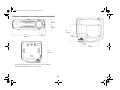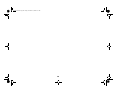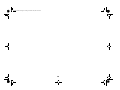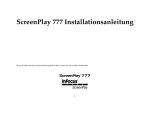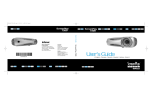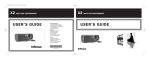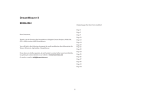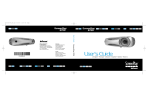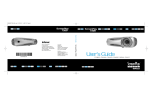Download MT8 User's Guide.fm
Transcript
5914MT8_Cover.lynx 10/30/02 2:37 PM Page 1 TDP-MT8 TDP-MT8 For assistance with your Toshiba projector in the United States, please visit www.toshiba.com/tacp or contact by phone at 800-346-6672. For assistance with your Toshiba projector in Europe, please visit www.toshiba-europe.com or contact your local Toshiba dealer. TDP-MT8 For assistance with your Toshiba projector in Asia/Japan, please contact your local Toshiba dealer. Digital Projector 010-0402-00 USER’S GUIDE MT8 User's Guide.fm Page 1 Friday, November 22, 2002 9:09 AM Declaration of Conformity FCC Warning , :# 5$%-9;7$ %$ 7:$:$ # 7<#%$ #76: %# $:$ #$ ;%$7 6#:%7 :# %7 8(27 !" #$% &%!'())*(&&+')(*!(&& & &,--.// &,--./0 &,*...)/ &,*...)) 1#2$%3)(/)(&&+')(*!(&& &,*.'-. /... 4/../ Trademarks + #5$+ 6765$65 67 # #$ 7$1$ $$ 8679"1 $9"7 $8%% =:7 Canada 5$#6&..)7 >:5?,5..)7 Safety Certifications @1@1A2,46;+B4C+ 1 MT8 User's Guide.fm Page 2 Friday, November 22, 2002 9:09 AM Table of Contents Introduction 3 Positioning the projector 5 Video connections 6 Connecting a video device 7 Displaying a video image 8 Connecting a computer 10 Shutting down the projector 11 Important Operating Considerations "%$ %72$$" #"7 % $76%$ $$ $"7 Do not place objects in the areas along the side and in the front of the projector 2 ft (.6m) Troubleshooting your setup 11 Using the keypad buttons Using the remote control Optimizing video images Customizing the projector 18 19 20 20 Using the menus Picture menu Settings menu 21 22 28 Maintenance Cleaning the lens Replacing the projection lamp 30 30 31 Appendix Specifications Accessories Red LED behavior and projector errors Projected image size Source compatibility Projector dimensions for ceiling mount installations RS-232 terminal specifications 33 33 33 34 34 35 36 37 2 ft (.6m) 2 ft (.6m) 2 MT8 User's Guide.fm Page 3 Friday, November 22, 2002 9:09 AM Introduction Projector components and features keypad D# !"$ 7"$$ $<$/!.83/.$ 1 E$#%$9"E7 *-$" #7#$ %<$$%$ #"$$:7 remote control receiver (IR) IR air intake vent Included items elevator foot release focus zoom heat vent projector I/O panel lens cap remote remote control receiver (IR) leveling foot user’s guide, safety card power cable 3 IR exhaust MT8 User's Guide.fm Page 4 Friday, November 22, 2002 9:09 AM Connector Panel "%$% F #;+ F #% F ;+ F +G<26H F 2&+G<<H F IR input video/computer 1&2 s-video 1 Y M1-DA 1 IR in vesa 2 Pr 3 component power connector #)7-"$$%/%7$$% #"76" $$#"#% #J#"#$ 7$$/%0 )$$70 ) +;Resize/%$ #%7@$$#0 ) 7#* ' %7 2 Pb serial control 6",I6; ;/)/716 G16H+8$ $ )37 D5 video video serial connector 4 5 s-video remote control receiver (IR) 12v triggers Y Pb 7 video Pr D5 8 trigger 1 trigger 2 6 component component video lock screen trigger connection +12v ground 3.5mm mono plug 9$ )-7 to screen relay (see screen manufacturer for details) 4 MT8 User's Guide.fm Page 5 Friday, November 22, 2002 9:09 AM Positioning the projector #$# "$K ##" :7<$$7 1 "$$7 "#.G)H#7 :"* G.7-H#"7 "-7* G73H"7 6"$$ #$L7 $#$ /!7@%$7 $L7 2 10’ high image "7 "K $%K"$7 9"$K$ )07 $8"$%$7$*M7 %$.N$$# 7*N%7 bottom of image 1.6’ above lens 5 lens center MT8 User's Guide.fm Page 6 Friday, November 22, 2002 9:09 AM Video connections M1-DA D2;2$% $<2%2"7GD 8 J$$7&8 $82;$%2 875%$7H +%#" 76$ :726%;B5G<-H% :#%%7 VESA 1 Y M1-DA 1 IR in vesa 2 serial control video s-video 2 Pb Pr 3 component 4 5 s-video Y Pb 7 video Pr D5 8 trigger 1 trigger 2 6 component component video Table 1: Video connections 9$ )-+87 Input signal Connector Connector label on projector 52G <2H%$ 22 % % % )* %023 <2 % 2&+ 26 )* 2&+/ + 2 % % % )* %023 2; % % % 23 %0)* 2 % % 23 %0- 2B 2&+ % % % 2&+/ 23 %0)* 6 MT8 User's Guide.fm Page 7 Friday, November 22, 2002 9:09 AM Connecting a video device connect component cable 1 Y 6%%$: 726%:#%% %7 IR in M1-DA 1 vesa 2 1 Y M1-DA 1 IR in vesa 2 serial control Pb Pr 3 component 6%%$N$ $%% $GOYPH"7 $ N %%GOPbPH "7 $N %% GOPrPH"74 -7 6%%$%$ %%%%Svideo"7 6%%#%$ %N#% %%7 $##Video "7 2 Pr 4 5 s-video 3 component Y Pb Pr 7 video D5 8 Y 2 Pb serial control Pb trigger 1 D5 8 7 video trigger 2 Pr 4 5 s-video 6 component trigger 1 trigger 2 6 component connect S-video cable 1 Y M1-DA 1 IR in vesa 2 Y 2 Pb Pr serial control 3 component trigger 1 D5 8 7 video Pb trigger 2 Pr 4 5 s-video 6 component connect composite video cable 1 Y IR in M1-DA 1 vesa 2 Pr 5 s-video 1 Y IR in M1-DA 1 vesa 2 Pr 3 component 7 video D5 8 Pb 7 video D5 8 6 component 6%%26$% %%7 $M1-DA "7 6%%2&+$2&+ %%%7 $ VESA"7 connect VESA cable IR in vesa 2 serial control Connecting the power cable 1 Y M1-DA 1 IR in vesa 2 serial control connect power cable NOTE +###"7 7 2 Pb Pr 3 component 4 5 s-video Y Pb Pr 6 component 7 video D5 8 trigger 1 trigger 2 2 Pb Pr 3 component #" 7 #1&$7 1 Y M1-DA 1 4 5 s-video Y Pb Pr 6 component 7 video trigger 1 trigger 2 Pr 4 5 s-video trigger 1 trigger 2 Pr 6 component Y 2 Pb serial control Pb 4 3 component connect M1-D cable Y 2 Pb serial control D5 8 trigger 1 trigger 2 MT8 User's Guide.fm Page 8 Friday, November 22, 2002 9:09 AM Displaying a video image remove lens cap ;%7 press Power Power"7 "G$ /'H71& $7 1&$76 $%$7 ? No startup screen?B$ 7 turn on video device $%%7 +$%%"76 NSource7 adjust height +"$"$8 %7;%$7 elevator foot adjust distance "'.$ $7$ )0$"$ K7 8 rotate leveling foot MT8 User's Guide.fm Page 9 Friday, November 22, 2002 9:09 AM +"K$$$K 7 adjust zoom and focus zoom focus 6$:"$ 7 Keystone # $#Keystone # #7 adjust keystone ContrastBrightnessColorTint*- "$ 7 adjust Picture menu $ /#7 9 MT8 User's Guide.fm Page 10 Friday, November 22, 2002 9:09 AM Connecting a computer connect computer cable 1 Y IR in M1-DA 1 vesa 2 Y 2 Pb Pr serial control 7 video Pb D5 8 5 s-video trigger 1 trigger 2 Pr 4 3 component 6 component 2&+ "7%76 $ N%7 1 Y M1-DA 1 IR in vesa 2 Pr 3 component Y 2 Pb serial control Pb 7 video D5 8 trigger 1 trigger 2 Pr 4 5 s-video 6 component #" 7 1 Y connect power cable #1&"N$7 M1-DA 1 IR in vesa 2 serial control Pr 3 component Y 2 Pb Pb 7 video D5 8 5 s-video trigger 1 trigger 2 Pr 4 6 component NOTE +###"7 "7 D"1 $;/)/"NSerial7 ;/)/$ )!7 connect RS-232 cable 1 Y M1-DA 1 IR in vesa 2 serial control 10 2 Pb Pr 3 component 4 5 s-video Y Pb Pr 6 component 7 video D5 8 trigger 1 trigger 2 MT8 User's Guide.fm Page 11 Friday, November 22, 2002 9:09 AM Shutting down the projector Troubleshooting your setup Power Save 6$8 G$ 'H767 " #% $/.7+. #$"##76% $%"##$7 DPower$).% 7 1&"N" 7 Table 2: LED behavior and meaning Turning off the projector "Power%# "$#$#)7 1&$# 71& $$7@$## "7 LED color/behavior Meaning solid green The projector is plugged in, or the projector has been turned on and the software has initialized. The projector has been turned off and the fans have stopped. blinking green The Power button has been pressed and the software is initializing, or the projector is powering down and the fans are running to cool the lamp. blinking red The projector will not start up if the LED is blinking red. You must correct the problem, disconnect and reconnect the power cable, then power on the projector. A fan (blinks 4 times) or lamp (blinks 3 times) failure has occurred. Turn off the projector and wait one minute, then turn the projector on again. Also check for a blocked vent or a stopped fan (blinks 5 times). See page 34 for more information on blinking red LEDs. solid red An unidentifiable error: please contact Technical Support. #$#76 %7 7% 7 11 MT8 User's Guide.fm Page 12 Friday, November 22, 2002 9:09 AM Problem Solution Result No startup screen Plug power cable in and remove lens cap press Power button Correct image Startu p Image not centered on screen Move projector, adjust zoom, adjust height zoom Adjust horizontal or vertical position in Picture>Advanced menu 12 Correct image MT8 User's Guide.fm Page 13 Friday, November 22, 2002 9:09 AM Image not square Adjust keystone on keypad Square image Image does not fit 16:9 screen Change aspect ratio to 16:9 in Picture>Aspect ratio menu Correct image Turn Overscan on in the Picture>Advanced menu Edges of image distorted Correct image AB AB 13 MT8 User's Guide.fm Page 14 Friday, November 22, 2002 9:09 AM 1. Projected colors don’t match source 2. Colors are washed out or too deep 3. Image from component source appears greenish 1. Adjust color, tint, color temperature, brightness, or contrast in the menus. 2. Pick another gamma setting 3. Pick another color space COLOR COLOR Turn off Ceiling in Settings>System menu Image upside down BA Image reversed left to right Correct image Correct image AB Turn off Rear in Settings>System menu A Correct image AB 14 MT8 User's Guide.fm Page 15 Friday, November 22, 2002 9:09 AM Video image “torn” and fragmented Change Video Standard in Picture>Advanced menu AB Lamp won’t turn on, LED blinking red (page 11) Correct image AB Make sure vents aren’t blocked; allow projector to cool for one minute Unplug projector; wait one minute; plug in projector and turn it on: lamp lights Startu p blinks red 15 MT8 User's Guide.fm Page 16 Friday, November 22, 2002 9:09 AM Computer-specific troubleshooting Press the Source button Activate laptop’s external port Only startup screen appears A Startu p No computer image, just the words “Signal out of range” A Computer image projected A A or restart lapto Adjust computer refresh rate in Control Panel>Display>Settings>Advanced> Adapter (location varies by operating system) Signa l rang out of e 16 Computer image projected A A MT8 User's Guide.fm Page 17 Friday, November 22, 2002 9:09 AM Image fuzzy or cropped AA A Set your computer’s display resolution to the native resolution of the projector (Start>Settings>Control Panel>Display>Settings tab, select 1280x720) For a laptop, disable laptop monitor or turn-on dualdisplay mode Still having problems? 67 17 Image clear and not cropped A MT8 User's Guide.fm Page 18 Friday, November 22, 2002 9:09 AM Using the keypad buttons % %# PowerQ"G$ !HG$ !H7 MenuQG$ /H7 SelectQG$ /H7 Up/down arrowsQ%$"$G$ /H7 menu navigation buttons Auto imageQ"7 PresetsQ$)%$G$ /0H7 KeystoneQ":$G$ H7 BrightnessQ"$G$ //H7 ResizeQ$G$ //H7 SourceQ$%G$ /!H7 18 MT8 User's Guide.fm Page 19 Friday, November 22, 2002 9:09 AM Using the remote control backlight button #G/H%+++7 $%N$$R $$%7 navigation buttons ""G %%H7$. ).G'70H7 NMenu"N7@ #%$Select "%7$ /7 F Power"G$ #H F $$N F BrightnessContrast"$ F Blank$G $$ /'H F Source#$G$ $ /!H$$ F Resize$+;G$ //H F Auto Image" F Preset$G$ /0H F Overscan%%$G$ /3H Troubleshooting the remote F 7 F N$" %%#$ ).G'70H7 19 MT8 User's Guide.fm Page 20 Friday, November 22, 2002 9:09 AM Optimizing video images Customizing the projector +%%$ K$$79$ $$ /7 DK"7 $ /!$ ).7 F $+7+$# $$727)) #0 )7<2 273! * '7 Resize $7$ //7 F 9";Settings>System7 F 9$"$Settings>System7 F "N$#7 F #%$7 F +"L5$ 7$ //7 F $7 7 F " $$7$ /*7 F $$7 F B7$ /*7 F 27+ $%77 $ /*7 F %%%$7 $ /37 F 9$1E"7 $ /-7 F <$ #8K$7$ /!7 F 2* '%72 NN$7 20 MT8 User's Guide.fm Page 21 Friday, November 22, 2002 9:09 AM Using the menus 7G *.7H 7@#%#$ $Select7 Menu button $$$$Select ##"%$ $87 Select $7@#%$$7 "%$&8Select$ %JMenu7 Picture menu 7N %$$GHGH7 Dots $$ F %$"7 F $%" $7 F +% "7 Keypad navigation buttons Main menu Settings menu 7 98%,%# #%74$ #%7985$$ $%7 About menu 21 MT8 User's Guide.fm Page 22 Friday, November 22, 2002 9:09 AM Picture menu "#$%$$$$Select ##"% $7+$$ )!7 increasing keystone Keystone "$%:$7D "7 Contrast $#$ $# $7 Brightness $$7D"$ 7 Color G%H"%$# 7 Tint G,%H"$ $7 Aspect Ratio +$#$$7 27)) #0 )7<22 73! * '7D,%0 )* '18,7 * '7$## %$#$7%" /!.83/.7@,%0 ),0 )J ,%* '18* '7 $Resize $7 Aspect ratio Native $$ #K$7 %/!.83/.08)%$ 8*0.80!.08)$## #7$./083*! #76*8'% /!.8./0$%## /!.83/.7 22 decreasing keystone MT8 User's Guide.fm Page 23 Friday, November 22, 2002 9:09 AM 16:9 image 16:9 image input 16:9 aspect ratio 9 9 16 16 4:3 K$$%0 ) 76%0 )* '$ * '$7 4:3 aspect ratio 4:3 image on 16:9 screen 3 9 16 4 Letterbox: %* '76%* ' $768 $87 black bars 4:3 image input black bars 16:9:16:9 # %* ' $#&27 letterbox image input 16:9 image fills 16:9 screen black bars letterbox aspect ratio 9 3 black bars 4 16 4:3 image input Natural Wide 0 )$* ' 7#$$J$ $7 natural wide aspect ratio 3 9 4 23 4:3 image fills 16:9 screen 16 MT8 User's Guide.fm Page 24 Friday, November 22, 2002 9:09 AM Presets #K$%$ 7$9; Settings>Service7 Presets "$Save Settings %@/)7D $$7 Save User Presets 24 MT8 User's Guide.fm Page 25 Friday, November 22, 2002 9:09 AM Advanced settings TrueLife 9"N1$$7 +%$G% H$7&8<$ $%$ 7D1$$ "#$/ Chroma Detail "7 Advanced Luma Detail "7 Noise Reduction "$74% +%# "1%7 5%$$ 76$# $7+%#+7 Noise reduction CCS GH$% $764 $4$ %$7 NTSC 2:2 Pulldown ,$ #).(G /0(H7 2:2/3:2 Off 7% GH$7 25 MT8 User's Guide.fm Page 26 Friday, November 22, 2002 9:09 AM Color Space <2G#N %H76# %7+ "7 $+;B5 ;&3.'.!.3/.;&*. 0!.-3*7 Color Space Color Temperature $7 %7 Color Temperature Color Control #%"$G%# HGH $7 Gamma B$K 7D$ %5$; 7G9 $%J% $%2#$ %7H Color Control NOTE D%#$%7$$ 7 Gamma Video Standard +" %$%7G %%$$#7H 6" $$O7P6 %$, +1&+2 7 Video Standard 26 MT8 User's Guide.fm Page 27 Friday, November 22, 2002 9:09 AM Overscan G%H%%$7 #$0<27 Phase "%$N$%7 Tracking ":%$N$%7 Horizontal/Vertical Position "7 27 MT8 User's Guide.fm Page 28 Friday, November 22, 2002 9:09 AM Settings menu Sources #$ +7+ "76 7+" #76$" ##7 Settings menu Sources D& ##758 7@N87 System +$$#7 Source Enable Source 1 Rear: %$" 7 Ceiling $#$"7 NOTE 6$"$ #G8/.H7 Auto Power + #" $"%#7# $"####7 System menu Display Messages $GO$PH #7 High Power $7 7 28 MT8 User's Guide.fm Page 29 Friday, November 22, 2002 9:09 AM Translucent OSD 7%$ $%#$$ "7 Chime #Power7 System menu Power Save #4$ /.7+.#$ "##76%$%" ##$#7 Startup logo Startup Logo: #55 #7 Blank Screen ##Blank #%7 Blank Screen Language #$$ $7 Language 29 MT8 User's Guide.fm Page 30 Friday, November 22, 2002 9:09 AM Service $$Select7 Factory Reset $G81<$;H $$87 Service menu Test Pattern #Blank 7(## 7 Service Code K%7 Maintenance Cleaning the lens 1 +%7 clean the lens with a soft dry cloth and non-abrasive cleaner +%$8%N 7+%% $7 2 1$#$%76 N"7 30 MT8 User's Guide.fm Page 31 Friday, November 22, 2002 9:09 AM Replacing the projection lamp + 7+'!.$O$P 7% #$$/...$ $7D#7O+ P$ ))7 Lamp hours used turn off and unplug the projector 1 "$#7 2 *.#"$7 wait 60 minutes 3 "#%%$ ##$7 CAUTION ,%"#%7 #"%. 4 1%#7 loosen the screw on lamp module bail wire 31 MT8 User's Guide.fm Page 32 Friday, November 22, 2002 9:09 AM WARNINGS F %#"*. . F 7$". F $79$" 7 F 58#%$76 %$$$7 $$ #%$7 5 %$$$ #7%7 6 6#$7 7 $$#7 8 ;$$ $##7 9 $#Power" 7 10 ;7 Resetting the lamp timer $$##Brightness "N.7 1 Y M1-DA 1 Using the security lock IR in vesa 2 serial control "# B1 7O+P$ ))$7; ##7 2 Pb Pr 3 component 4 5 s-video Y Pb Pr 7 video D5 8 trigger 1 trigger 2 6 component security lock 32 MT8 User's Guide.fm Page 33 Friday, November 22, 2002 9:09 AM Appendix Accessories Specifications Standard Accessories (ship with the projector) Shipping Box (with packaging) Temperature Operating 50 to 95° F (10 to 35° C) at 0 - 10,000 feet Power Cable (country-dependent) Non-operating -4 to 158° F (-20 to 70° C) at 0 -20,000 feet Director Remote Altitude Operating Non-operating Projection Lamp Module (included in projector) 0 to 10,000 feet (3,048 meters) 0 to 20,000 feet (6,096 meters) Lens Cap User’s Guide Humidity Operating Non-operating 10% to 95% relative humidity, non-condensing 10% to 90% relative humidity, non-condensing Dimensions 13.8 x 12.8 x 4.3” (351W x 325L x 110H mm) Weight 9.3 lbs. (4.24 kg) unpacked Optics Focus Range 5 - 32.8 feet (1.5 - 10 meters) Lamp Type UHP lamp (dual watt: 200 and 250 watt) Safety Card Optional Accessories Cable Cover Replacement Lamp Module NOTE @%7 Input Power Requirements 100V-120V 4A, 50/60 Hz 200V-240V 2A 50 Hz Ceiling Mount UL tested/listed ceiling mount with minimum capacity of 46 lbs (20.87 kg) 33 MT8 User's Guide.fm Page 34 Friday, November 22, 2002 9:09 AM Red LED behavior and projector errors Projected image size 6"$1&$ Table 37# #$7 Table 4: Range of projection distances for a given screen size Projection Distance 16:9 Screen dimensions (inches/m) 27x48 .69x1.22 34x60 .9x1.5 40.5x72 1.0/1.8 45x80 1.1x2.0 49x87 1.2/2.2 52X92 1.3X2.3 54X96 1.4X2.4 58X104 1.5X2.6 65X116 1.7X3 Table 3: Red LEDs Red LED Behavior Explanation One (1) blink The lamp won't strike after five (5) attempts. Check the lamp and lamp door installations for loose connections. Three (3) blinks Four (4) blinks Five (5) blinks The projector has shut down the lamp. Turn off the projector, wait one minute, then turn it back on. Replace the lamp. Contact Technical Support for repair if replacing the lamp does not solve the problem.. The fan has failed. Replace the lamp (the lamp module contains a fan). Contact Technical Support for repair if replacing the fan does not solve the problem. The projector is overheating. Check for a blocked air vent. Contact Technical Support for repair if clearing the air vents does not solve the problem. 34 Screen diagonal (inches/m) 55.1/1.4 Maximum zoom (feet/m) 6.0/1.82 Minimum zoom (feet/m) 8.3/2.54 68.8/1.75 7.5/2.3 10.4/3.2 82.6/2.1 9.0/2.7 12.5/3.8 91.8/2.3 10.0/3.0 13.9/4.2 99.8/2.5 10.8/3.3 15.1/4.6 105.6/2.7 11.4/3.5 16.0/4.9 110.1/2.8 11.9/3.6 16.7/5.1 119.3/3.0 12.9/3.9 18.1/5.5 133.1/3.4 14.4/4.4 20.1/6.1 MT8 User's Guide.fm Page 35 Friday, November 22, 2002 9:09 AM Source compatibility Table 5: Source Compability Video Table 6: Projector Inputs and Outputs Component and RGB HDTV (720p, 1035i, 1080p, 1080p-24Hz) DVI/HDCP for digital video and encrypted digital video Component EDTV (480p, 576p progressive scan), SECAM: M, Component, Composite and S-Video standard video (480i, 576i, 576i RGB SCART with adapter, NTSC, NTSC M 4.43, PAL: B, H, I, M, N) 2-Component (Gold RCA) HDTV, EDTV, and Standard TV component 1-Component (D5) HDTV, EDTV, Standard TV, RGB SCART with adapter 2-S-Video Standard Video Computer Digital and analog PC, Macintosh, 1280x1024 resolution 1-Composite (RCA) Standard Video Communication USB and RS-232 35 1-M1-DA VESA HDTV RGB, HDTV component, DVI, computer, and USB 1-HD15 VESA HDTV RGB, HDTV component, computer 1-9-pin Dsub male RS-232 1-3.5 mm mini jack IR Repeater (Niles/Xantech compatible) 2-3.5 mm mini jack 1-12v screen drop, 1-12v 4:3 aspect “curtains” MT8 User's Guide.fm Page 36 Friday, November 22, 2002 9:09 AM Projector dimensions for ceiling mount installations 2.1” 53.7mm 2.3” 57.8mm 8.7” 221.4mm 11.3” 288.1mm 2.6” 64.9mm 4.3” 109.5mm 0.14” 3.6mm 12.3” 312.7mm dimensions of optional cable cover: 12.4 x 3.9 x 3.2” (315 x 100 x 82mm) total length with optional cable cover: 16.2” 411.5mm) 36 8.5” 216mm MT8 User's Guide.fm Page 37 Friday, November 22, 2002 9:09 AM +$$8 RS-232 terminal specifications Communication configuration "1;/)/ "N $$ Setting Value Bits per second 19,200 Data bits 8 Parity None Stop bits 1 Flow control None Emulation VT100 Function Command Response Brightness (BRT?) (0-22, 10) Lamp hours (LMP?) (0-9999, 421) +#:8 G+++TTTTH# G +++ TTTT %# G$KH H %$#76 $8$% 876% OSP7$O.P''''7 8 ##.7 Command format +)#: 7::G OSPH#:G0+66$H7 +: G+++SH# Function Command Response G Brightness (BRT10) Sets the brightness to 10 +++ Power (PWR0) Turns power off S : Power (PWR1) Turns power on H Power (PWR9999) ? 37 MT8 User's Guide.fm Page 38 Friday, November 22, 2002 9:09 AM Supported commands Function Command Range Default Aspect Ratio ARZ 0-4 0 = Native 1 = 16:9 2 = 4:3 3 = Letterbox 4 = Natural Wide 1 Color Temp TMP 0-2 0 = 9300 1 = 8200 2 = 6500 2 Contrast CON 8-252 128 CCS CCS 0-1 0 Display Messages DMG 0-1 1 Factory Reset (Write only) RST 0-1 n/a Gamma Table GTB 0-4 0 = PC 1 = Video 2 = Film 3 = Bright Room 1 4 = Bright Room 1 2 Green Color Offset GCO 1-63 32 Green Gain GCG 1-63 32 High Power Enable HPE 0-1 0 HPS n/a n/a Auto Chime Enable ACE 0-1 1 Auto Power APO 0-1 0 Auto Source ASC 0-1 1 Blank BLK 0-1 0 Blank Screen BSC 0-2 0 = black 1 = blue 2 = white 0 1-63 32 Horizontal Position Blue Color Offest BCO Blue Gain BCG 1-63 32 Keystone DKC 2-254 128 Brightness BRT 8-252 128 Lamp Hours (Read only) LMP 0-32767 0 Ceiling CEL 0-1 0 Lamp Reset LMR 0-32767 0 Chroma Detail CDE 8-248 128 Luma Detail LDE 8-248 128 Color CLR 8-252 128 Menu MNU 0-1 0 Color Space CSM 0-7 0 = RGB 3 = REC601 2 = REC709 7 = Auto 7 Menu Navigation NAV 0-4 0 = up 1 = down 4 = select n/a 38 MT8 User's Guide.fm Page 39 Friday, November 22, 2002 9:09 AM Language LAN 0-11 0 = English 1 = French 2 = German 3 = Spanish 4 = Chinese Traditional 5 = Japanese 6 = Korean 7 = Portuguese 8 = Russian 9 = Norwegian 10 = Chinese Simplified 11 = Italian 0 NTSC 2:2 Pulldown Enable NPE 0-1 0 Noise Reduction Enable NRE 0-2 0 = Off 1 = Auto 4 = Manual 8 Noise Reduction Level NRL 8-248 8 Overscan OVS 0-1 0 Phase MSS 0-31 n/a Power PWR 0-1 0 Power Save PSV 0-1 0 Presets PST 0-2 0 = User 1 1 = User 2 2 = User 3 0 Rear Project REA 0-1 0 Red Color Offset RCO 1-63 32 Red Gain RCG 1-63 32 39 Skintone Bypass Enable SBE 0-1 1 Source SRC 0-4 0 = Video 1, M1 1 = Video 2, VESA 2 = Video 3, Component 1 3 = Video 4, S-Video 1 4 = Video 5, S-Video 2 5 = Video 6, Component 2 6 = Video 7, Composite 7 = Video 8, D5 (same designations as Default Source) 2 Startup Logo DSU 0-1 1 Tint TNT 8-252 128 Tracking MTS 2148-2248 n/a Translucent OSD TOE 0-1 1 TrueLife Enable TLE 0-1 1 Vertical Position VPS n/a n/a Video Standard VSU 0-3 0 = Auto 1 = NTSC 2 = PAL 3 = SECAM 0 MT8 User's Guide.fm Page 40 Friday, November 22, 2002 9:09 AM connecting computer 10 power cable 7 video device 7 connector panel 4 Numerics 12v triggers 4, 35 16x9 4, 13, 20, 22, 23 4x3 23 4x3 aspect trigger 4 D D65 colors 9 dimensions of projector 36 Display Messages 28 DVI connector 7 A adjusting image 9, 22 Advanced menu 25 altitude limits 33 Aspect Ratio 22 Auto Power 28 Autosource 28 E error codes 34 B Blank Screen 29 blinking green 11 blinking red 11 F Factory Reset 30 Faroudja video proecessing 25 focus 9 fuzzy image 17 C cable box 6 cables, optional 33 CCS 25 Ceiling 28 Chime 29 Chroma Detail 25 cleaning the lens 30 CLI commands 38 Color Space 26 color suppression 25 colors are incorrect 14 command line interface commands 38 component cable connector 7 composite video connector 7 computer, connecting 10 H HDTV 6, 20, 22, 35 HDTV sources 26, 27 height, adjusting 8 High Power 28 Horizontal Position 27 40 MT8 User's Guide.fm Page 41 Friday, November 22, 2002 9:09 AM N Native 22 Natural Wide 23 no computer image 16 no startup screen 12 Noise Reduction 25 NTSC Pulldown 25 I image display video 8 focussing 9 size 5 zooming 9 inputs 35 IR repeater 4 O offset 5 only startup screen appears 16 optional accessories 33 Overscan 27 K keystone 9, 22 L lamp replacement 31 lamp timer, resetting 32 lamp won’t turn on 15 Language 29 LED blinking green 11 blinking red 15 solid green 11 LED behavior 11, 34 Lens cleaning 30 Letterbox 23 Luma Detail 25 P Phase 27 Picture menu 22 Power button 8 power cable 7, 10 Power Save 11, 29 Presets 24 projection distance 5, 34 projector adjusting height 8 cleaing the lens 30 compatible sources 35 connecting a video device 7 connector panel 4 controlling projection screen 4 customizing 20 dimensions 36 displaying a video image 8 image sizes 34 included items 3 inputs and outputs 35 LED behavior 11 M Main menu 21 Maintenance 30 menus 21 changing the language 29 making translucent 29 41 MT8 User's Guide.fm Page 42 Friday, November 22, 2002 9:09 AM shutting down the projector 11 Skintone Bypass 25 solid green 11 solid red 11 source compatibility 35 Source troubleshooting 12, 16 Sources 28 specifications 33 standard accessories 33 Startup Logo 29 S-video connector 7 System menu 28 maintaining 30 menus 21 optimizing images 20 optional accessories 33 overview 3 positioning 5, 8 remote control 19 replacing the lamp 31 resetting lamp timer 32 saving settings 24 security lock 32 setting up 5 shutting down 11 specifications 33 standard accessories 33 troubleshooting 11 T temperature limits 33 Test Pattern 30 Tracking 27 Translucent OSD 29 triggers 4 Troubleshooting 11, 12, 16 TrueLife settings 25 TV tuner 6 R Rear 28 remote control 19 replacing the lamp 31 resetting the lamp timer 32 Resize button 22 resolution 3 RS-232 connecting 4, 10 RS232 specifications 37 V Vertical Position 27 VESA connector 7 video connections 6 video images, optimizing 20 video processing 25 S security lock 32 Serial connection 10 serial connection 4, 37 Service Code 30 Service menu 30 Settings menu 28 W warranty 17 website 2 Z zoom 9 42 MT8 french.fm Page 1 Friday, November 22, 2002 8:32 AM Déclaration de conformité Avertissement FCC !"#$ %&'' ; %%&% 5'6-< 8=%6 %8 ><?% >> %&%' 8>&< > >%@8 %?' AA > ><?> 6BC' >D <> D > ?%% D '*' % >8 "'($)*++,*(()+*,$*(( ( (--.// (--./0 (,...+/ (,...++ "'1+*/+*(()+*,$*(( (,.)-. /... 2/../ Marques commerciales 3#45 637875#*/ 67578%#4#94 %8":# &78 Canada 5%?7(..+8 5%?5..+8 Homologations de sécurité E:E:FG27;3H2I3 1 MT8 french.fm Page 2 Friday, November 22, 2002 8:32 AM Table des matières Introduction 3 Positionnement du projecteur 5 Connexions vidéo 6 Raccordement d'un appareil vidéo 7 Affichage d'une image vidéo 8 Raccordement d'un ordinateur 10 Arrêt du projecteur 11 Dépannage de l'installation 11 Utilisation des boutons du clavier Utilisation de la télécommande Optimisation des images vidéo Personnalisation du projecteur 18 19 20 20 Utilisation des menus menu Image menu Paramètres 21 22 28 Entretien Nettoyage des objectifs Changement de la lampe de projection 30 30 31 Annexe Spécifications Accessoires Comportement du voyant rouge et erreurs de projecteur Taille de l'image projetée Compatibilité de source Dimensions de projecteur pour les montages au plafond Spécifications de terminal RS-232 33 33 33 34 34 35 36 37 Considérations de fonctionnement importantes J!'A '8:'K< 6?6'!8 #<%J &'@<'8" 6J J<6' K 6'!8 Ne placez pas d'objets sur les côtés ou à l'avant du projecteur 0,6 m (2 pieds) 0,6 m (2 pieds) 0,6 m (2 pieds) 2 MT8 french.fm Page 3 Friday, November 22, 2002 8:32 AM Introduction Composants et fonctions du projecteur clavier récepteur de télécommande (IR) 6'!6< 6 &8:'! "#$= 8:!%< ?%' /$.&1/.? %@<":#L' 6<'""!L8 =<",-! ''<8GJ <'%%%'? %!&'8 IR entrée d’air bouton de déverrouillage du pied élévateur mise au point zoom évent thermique Articlesinclus panneau d'E/S projecteur IR récepteur de télécommande (IR) télécommande pied de mise à niveau capuchon d'objectif câble d’alimentation mode d'emploi, fiche de sécurité 3 sortie de ventilation MT8 french.fm Page 4 Friday, November 22, 2002 8:32 AM Panneau de connexion :!' M &;3 M &' M ;3 M "3BN""G7C M G(3BN"N"C M vidéo D5 récepteur circuits de télécommande vidéo déclencheurs s-vidéo 12 v entrée IR vidéo/ordinateur 1 et 2 1 Y M1-DA 1 IR in vesa 2 serial control Pb Pr 3 component "- 7@< 7;O;/+/ 8:%6%<< B:7C >&?< +18 prise d’alimentation "&?+-% /'8: %!8'J6 !66 'J !'< '<J !8:/%0 +8 I0 +>? Redimensionner</' '@ 8EJ &%0 +8:&6' ''J%, )'%68 2 4 5 s-video Y Pb 7 video D5 8 Pr trigger 1 trigger 2 6 component composant vidéo connecteur série verrou connexion du circuit déclencheur d’écran + 12 v terre fiche mono-voie de 3,5 mm #%% '< +-8 vers le relais d’écran (voir le fabricant de l’écran pour plus de détails) 4 MT8 french.fm Page 5 Friday, November 22, 2002 8:32 AM Positionnement du projecteur #%'A> !%> !8 G <<?'8 1 #J!% ?68 :!A?+B.C 68#@ &PJ !?.-@B,C> 6!8#J!?1@ B-, C6!8 'J!%J'< 6''Q<% 6%?!8#'6<'< /$8 66<%<8: Q<%''< ++8 image de 3 mètres de haut 2 #J!??68 :6!%!?6@<<J %'6<!8# %6<!'< +08 bas de l’image à 0,58 mètre au-dessus de l’objectif :6<!?<8<6< ,R83'<%[email protected] 6<?.0$@B,C6!%8 5 centre de l’objectif MT8 french.fm Page 6 Friday, November 22, 2002 8:32 AM Connexions vidéo M1-DA G'J<"G" !&' N"GG!8BG'J P& SP '<> 8"&S< <' S %%'82%% <S8:A '!@ 8 J %% 8: '"G7;H5BN"-C ' ''8 Signal d’entrée Connecteur %%BN"GC PP ' ' ' ' G +, '0G1 N"G ' G(3 "G7 +, G(3/ "3 "G" ' ' G +, '0G1 < G ' ' G1 '0+, ' G ' G1 '0- ' G(3 G ' ' G(3/ G1 '0+, 1 IR in vesa 2 serial control vidéo s-vidéo Y M1-DA 1 2 Pb Pr 3 component 4 5 s-video Y Pb 7 video Pr D5 8 trigger 1 trigger 2 6 component composant vidéo #@J'?< +- 6&8 Tableau 1: Connexions vidéo Etiquette de connexion sur le projecteur VESA 6 MT8 french.fm Page 7 Friday, November 22, 2002 8:32 AM Raccordement d'un appareil vidéo branchez le câble de composant 6'J %% 8:'"G7 ' '''8 1 Y IR in M1-DA 1 vesa 2 Pr branchez le câble S-vidéo IR in vesa 2 Pr 6 component 1 IR in vesa 2 Pr 3 component Y 2 Pb serial control branchez le câble M1-D 6'"G7JP" '6'85J6 M1-DA!8 trigger 2 Pr 5 s-video Y M1-DA 1 trigger 1 D5 8 7 video Pb 4 3 component branchez le câble vidéo composite Y 2 Pb serial control trigger 2 Pr 6 component 1 Y M1-DA 1 trigger 1 D5 8 7 video Pb 4 5 s-video 3 component 6'PJ 'P' 6''B TY UC!85JP 6' BTPbUC!8 5J<P <6'< BTPrUC!8 6''? JP''6' S-vidéo!8 6''!J !P'' 6'85J6! Video!!8 Y 2 Pb serial control D5 7 video Pb trigger 2 6 component vesa 2 Pr 3 component branchez le câble VESA IR in vesa 2 serial control Branchement du câble d'alimentation 1 Y M1-DA 1 IR in vesa 2 serial control REMARQUE EJ!P6 < !8 branchez le câble d'alimentation 7 2 Pb Pr 3 component 4 5 s-video Y Pb Pr 6 component 7 video D5 8 trigger 1 trigger 2 2 Pb Pr 3 component 5JP6?6@ !8:'6' 6'8 1 Y M1-DA 1 4 5 s-video Y 2 Pb serial control 6'G(3JPG(3 '6'85J6 VESA!8 1 Y IR in M1-DA 1 trigger 1 8 Pr 4 5 s-video Pb 7 video D5 8 6 component Y Pb Pr 6 component 7 video trigger 1 trigger 2 Pr 4 5 s-video D5 8 trigger 1 trigger 2 MT8 french.fm Page 8 Friday, November 22, 2002 8:32 AM Affichage d'une image vidéo retirez le capuchon de l'objectif ;J6!%8 3JPower!8 appuyez sur le bouton Power :!%%'B< /)C8 :'&?<'' ?8I66< 6%%'&'87%' 6<<8 ? Aucun écran de démarrage ? ;J'?6< 8 mettez en marche l'appareil vidéo 5JJ''8 :6<'6''S6 !86JSource' !8 réglez la hauteur ;<J! '<<'8' ?'8 pied élévateur #J!?6<). <?68G< +0 6<!6?68 réglez la distance 8 faites pivoter le pied de mise à niveau MT8 french.fm Page 9 Friday, November 22, 2002 8:32 AM ;<J<J%! 6? 'J8 réglez le zoom et la mise au point zoom mise au point 6<66 <JJV '83JDistorsion trapézoïdale <6< % Distorsion trapézoïdale < %8 réglez la distorsion trapézoïdale :contraste luminositécouleurteinte? ",-D''J!@7<6 8 réglez le menu Image G< /68 9 MT8 french.fm Page 10 Friday, November 22, 2002 8:32 AM Raccordement d'un ordinateur raccordez le câble de l'ordinateur 1 Y IR in M1-DA 1 vesa 2 Y 2 Pb Pr serial control 7 video Pb D5 8 5 s-video trigger 1 trigger 2 Pr 4 3 component 6 component 5JPG(3 !8;J6&'68 'J''JP '68 1 Y M1-DA 1 IR in vesa 2 Pr 3 component Y 2 Pb serial control Pb 7 video D5 8 trigger 1 trigger 2 Pr 4 5 s-video 6 component 5JP6?6@ !8 1 Y branchez le câble d'alimentation :'6'!6'8 M1-DA 1 IR in vesa 2 serial control Pr 3 component Y 2 Pb Pb 7 video D5 8 5 s-video trigger 1 trigger 2 Pr 4 6 component REMARQUE EJ!P6 < !8 3J!68 raccordez le câble RS-232 G'J!?6? %%<:">P;/+/ Serial!8 1 Y M1-DA 1 IR in vesa 2 serial control 10 2 Pb Pr 3 component 4 5 s-video Y Pb Pr 6 component 7 video D5 8 trigger 1 trigger 2 MT8 french.fm Page 11 Friday, November 22, 2002 8:32 AM Arrêt du projecteur Dépannage de l'installation Économie d'énergie ><S?6J?' B< )C86J< 68 :!6%W8W<@ <6 /.83@.<! 68<%=' !6< 6<>%%8G'J6Power %%<@+.6'8 :'&'! 6 !''''8 Tableau 2: Comportement du voyant lumineux et signification associée Arrêt du projecteur Couleur et comportement du voyant lumineux #!JPower8:6 '&<' '%8E %%'&6' '6A8"JP6 @!8 Signification vert continu Le projecteur est branché ou a été mis sous tension et le logiciel a été initialisé. Le projecteur est éteint et les ventilateurs sont arrêtés. vert clignotant L'utilisateur a appuyé sur le bouton d'alimentation Power et le logiciel initialise le projecteur, ou le projecteur est en cours de mise hors tension et les ventilateurs tournent pour refroidir la lampe. rouge clignotant Le projecteur ne démarre pas si le voyant rouge clignote. Vous devez corriger le problème, débrancher et rebrancher le câble d'alimentation, puis mettre le projecteur sous tension. Une panne de ventilateur (clignote 4 fois) ou de lampe (clignote 3 fois) s'est produite. Arrêtez le projecteur et attendez une minute avant de le remettre en route. Vérifiez également qu'aucun évent n'est bouché ou qu'aucun ventilateur n'est arrêté (clignote 5 fois). Voir page 34 pour plus d'informations sur les voyants rouges clignotants. rouge continu Erreur inconnue : veuillez vous adresser à l'assistance technique. :'%%@8" 8(J 6X'8E%@' 'J<8 11 MT8 french.fm Page 12 Friday, November 22, 2002 8:32 AM Problème Solution Résultat Aucun écran de démarrage Branchez le câble d'alimentation et retirez le capuchon de l'objectif appuyez sur le bouton d'alimentation Image correcte Startu p Image non centrée sur l'écran Déplacez le projecteur, réglez le zoom, réglez la hauteur zoom Réglez la position horizontale ou verticale da le menu Image >Avancé 12 Image correcte MT8 french.fm Page 13 Friday, November 22, 2002 8:32 AM L'image n'est pas d'équerre Réglez la correction trapézoïdale sur le clavier Image d'équerre L'image ne cadre pas dans l'écran 16:9 Changez la taille de l'écran à 16:9 dans le menu Image>Taille de l'écran Image correcte Bords d'image déformés Activez Surbalayage dans le menu Image > Avancé Image correcte AB AB 13 MT8 french.fm Page 14 Friday, November 22, 2002 8:32 AM 1. Les couleurs projetées ne correspondent pas à celles de la source 2. Les couleurs sont délavées ou trop foncées 3. L'image de la source composant paraît verdâtre 1. Réglez la couleur, la teinte, la température des couleurs, la luminosité, le contraste dans les menus 2. Choisissez un autre paramètre gamma 3. Choisissez un autre espace colorimétrique COLOR Image à l'envers COLOR Désactivez Montage Plafond dans le menu Paramètres > Système BA Image inversée de gauche à droite Image correcte Image correcte AB Désactivez Arrière dans le menu Paramètres > Système A Image correcte AB 14 MT8 french.fm Page 15 Friday, November 22, 2002 8:32 AM Image vidéo « déchirée » et fragmentée Changez Standard Vidéo dans le menu Image>Avancé AB La lampe ne s'allume pas, le voyant lumineux clignote en rouge (page 11) Image correcte AB Vérifiez que les évents ne sont pas bouchés, laissez le projecteur refroidir pendant une minute Débranchez le projecteur ; patientez une minute, branchez le projecteur et mettezle sous tension : la lampe s'allume Startu p clignote rouge 15 MT8 french.fm Page 16 Friday, November 22, 2002 8:32 AM Dépannage des problèmes liés à l'ordinateur Appuyez sur le bouton « source » Activez le port externe de l'ordinateur portable Seul l'écran de démarrage apparaît A L'image en provenance de l'ordinateur est projetée sur l'écran A A Startu p ou redémarrez le portable Aucune image ne provient de l'ordinateur, uniquement les mots « Signal hors de l'intervalle » A Réglez la fréquence de rafraîchissement de l'ordinateur dans Panneau de configuration > Affichage > Paramètres > Avancés > Adaptateur (l'emplacement varie suivant le système d'exploitation) Signa l rang out of e 16 L'image en provenance de l'ordinateur est projetée sur l'écran A A MT8 french.fm Page 17 Friday, November 22, 2002 8:32 AM Image floue ou tronquée AA A Alignez la résolution d'affichage de l'ordinateur sur la résolution normale du projecteur (Démarrer > Paramètres > Panneau de configuration > Affichage > onglet Paramètres, sélectionnez 1280x720) Pour un ordinateur portable, désactivez le moniteur du portable ou passez en mode double affichage Les problèmes persistent ? ''J>J8 17 Image nette et non tronquée A MT8 french.fm Page 18 Friday, November 22, 2002 8:32 AM Utilisation des boutons du clavier :68G =% AlimentationY!B< $C B< $C8 MenuY'%%>B< /C8 SélectionY%&%%B< /C8 boutons de navigation dans les menus Flèches haut/basY'<% @B< /C8 Image autoY!?8 Param. Prédéf.Y%%+@% B< /0C8 Correction trapézoïdaleY@<6< 66 B< C8 LuminositéY@<66<B< //C8 RedimensionnerY<6B< //C8 SourceY<'B< /$C8 18 MT8 french.fm Page 19 Friday, November 22, 2002 8:32 AM Utilisation de la télécommande Dépannage de la télécommande :/333%8(%? %%%<' ><ZY< '8 M 3J' 6<8 M #J!> '6'6J B)0@C8 #6J6! !B'6'6C8: ?)0@B+.C8 flèches de navigation 3JMenu'@ !8EJ%'< sélection%<' 8G< /6%8 :@<' M Alimentation! B'< 6AC M < M LuminositéContraste<6< M Vide%%'6<B <6'< /)C M Source6?6B%%? % '< /$C M Redimensionner<6B'< //C M Image auto!? M Paramètres Prédéf.@B' < /0C M Surbalayage6<'B' < /1C 19 touche de rétroéclairage MT8 french.fm Page 20 Friday, November 22, 2002 8:32 AM Optimisation des images vidéo Personnalisation du projecteur E%6'6<%% 6''J6<?6%%?68 #%><6' < /8 G'J!?'?' % G< /$?< +.%8 M #!@'J3@ Paramètres>Système8 M M #!%'J<% Paramètres>Système8 M 3'J'J< <8 M 3'J%66<8 M %J<<6'8 ;J8 M %J<8 <J>8:>% <6<8:' <8++ <%0 +8N"G "G"%81$ , )8J 6&?6J Redimensionner%% 8G< //8 M ;<JJV 7<8G< //8 M J%%J K<<<< '8G< /,8 M J '< % 8G< /,8 M J'%%83 <'8J%% >8G< /,8 M 3'J<6< '8G< /18 M (%%J?6 <<:%L8G< /-8 M JN<8G < /$8 M G%J '"G"<%' , )8J6'"G" 8 20 MT8 french.fm Page 21 Friday, November 22, 2002 8:32 AM Utilisation des menus #'J' 8B:% 6',.8C:#S8EJ %'' J sélection8 bouton Menu boutons de navigation à partir du clavier menu principal #<@JJ sélection!J'?6 %J 6'J'J%?6?8 3Jsélection%'<8E J%@?@8E%! J?IJsélection 8G'JMenu? %8 menu Image points menu Paramètres "'8: ''BC @B C8 :<68 M :7<<<6<8 M :#@>?>! %8 M :[%%6%?% !6<8 menu À propos 'A > @>8#&66 '% 6'8"6 < 8#& 6:S< ><>'8 21 MT8 french.fm Page 22 Friday, November 22, 2002 8:32 AM ! 68:<6 ./0&1,$%< 68',&)> /$.&./0'%%& /$.&1/.<?6!8 Menu Image #< @J@ JsélectionJ%@ <'J %<8%%< =< +18 Distorsion trapézoïdale !6<' 6 6 8G'J<<JV? '8 augmentation de distorsion trapézoïdale Contraste K%% %6<< 6<8 Luminosité <66<8G'J<< ?'8 Couleur B' C@<6<' ?@8 Teinte B' C@<6 <' 6<8 Taille de l'écran >%< 6<8:'< 8++ <%0 +8N"G"G" 81$ %, )8:% 0 +, )(&<:<8:%%, )8 :>!%6%%<?6 '<8:! /$.&1/.8EJ%0 +:< 60 +DJ%, )(&<, )8 3JRedimensionner % %8 taille de l'écran Natif <?6%%6< 8 '/$.&1/. <' %0&+6',0.&0$.<0&+ 22 réduction de distorsion trapézoïdale MT8 french.fm Page 23 Friday, November 22, 2002 8:32 AM image 16:9 entrée d'image 16:9 16:9 taille de l'écran 9 9 16 16 taille de l'écran 4:3 image 4:3 sur écran 16:9 3 9 16 4 entrée d'image extra-large Extra-large : '6%, )8' J, )><>8 '%&<6<6< 68 barres noires entrée d'image 4:3 4:3 '6<6? 6%0 +8'%%J0 + , )6<>, ) K6<8 barres noires 16:9 :'%16:9 '6 %, )@ '?<8 l'image 16:9 remplit l'écran 16:9 barres noires extra-large taille de l'écran 9 3 barres noires 4 Largeur naturelle <0 + 6%, )8:&&6< <6<8 entrée d'image 4:3 largeur naturelle taille de l'écran 3 l'image 4:3 remplit l'écran 16:9 9 4 23 16 16 MT8 french.fm Page 24 Friday, November 22, 2002 8:32 AM Param. Prédéf. #@6< @?8#@ %J;<<EParamètres>Service8 paramètres prédéfinis #%<<%'<J6< JEnregistrer Param.#8#%8J (<8E8/+8G'J@ @%<68 paramètres prédéfinis enregistrés par l'utilisateur 24 MT8 french.fm Page 25 Friday, November 22, 2002 8:32 AM Paramètres avancés TrueLife '6<:%!8 <&'?%B' C8#% ?<<'N"G("G 8G'J':% <&</ ' Détails Chroma !8 Avancé Détails Luma !8 Réduction de bruit !<8J 7%6'3 <' !'A'8 7<A6 ?!<8:' '8" 63 8 Réduction de bruit CCS :BC <% <8('<& '<&A'' <&'8 Menu déroulant NTSC 2:2 3'J%%% <& ?+.<*B /0<*C8 2:2/3:2 Inactif J%?A %. 25 MT8 french.fm Page 26 Friday, November 22, 2002 8:32 AM Espace colorimétrique 6 & N"GB6S'C8( ' '8I63! ?8#' 'J3J;H5D;(1.) .$.1/.;(,. 0$.-1,8 Espace colorimétrique Température des couleurs <68J 6'8 Température des couleurs Contrôle des couleurs <<B 'C<!B C<'8 Gamma :<%<6 %68G'J < '6#8B:% ?> D'?> ''%'8C Contrôle des couleurs Gamma REMARQUE G%'''8 %<J '&8 Standards vidéo <3! '%<6 6=8B:'''< << X'''J8C!'? 6%% 6<TU8 J'#3: (3G8 Standards vidéo 26 MT8 french.fm Page 27 Friday, November 22, 2002 8:32 AM Surbalayage B' C6< '8 :0'&N"G 8 Phase @<' <'8 Suivi @<% ' <'8 Position horizontale/verticale @<8 27 MT8 french.fm Page 28 Friday, November 22, 2002 8:32 AM Menu Paramètres Sources 6%%@? ''38I 36! @ 86''6%%8 I36!< @ 8>>< !&! 6? 6'! 6? 8 Menu Paramètres G'J%G %68#%? 8J6'' 68 Valider Source Source 1 Système 'A''8 Arrière : '6<!@ 8 Montage Plafond '6<!< %8 REMARQUE 76%%% 6<<%%%%<6 @B'/.C8 Menu Système Alim. Auto 383! <@8 K!%' 68 Afficher les messages %%<6B8&8T;UC %<68 Haute puissance 'J< 8('< '8 28 Sources MT8 french.fm Page 29 Friday, November 22, 2002 8:32 AM Affichage translucide 8'?6< 6A@' 6<8 Carillon 'J% Power'8 Menu Système Écon. Énergie ' <6/.83@. <!68<%=' !6<6<>%%8 Logo Démarrage : 6%%' 6%< 68 Logo Démarrage Coul. écran vide >%% sans légende' 66 '8 Écran Vide Langues <6%%< <68 Langues 29 MT8 french.fm Page 30 Friday, November 22, 2002 8:32 AM Service %JJ sélection8 Réglage usine @B?6&@ N<%3@C?'% @%8 Menu Service Mire %% sans légende' 8#<%J%@* '8 Code du service ''8 Entretien nettoyez l'objectif avec un chiffon doux et sec et un produit de nettoyage non abrasif Nettoyage des objectifs 1 3 J<%>!% %%&8 6J6 J 6!%8:<%' 6!%8 2 #J%%<6!% '8!A J6!%8 30 MT8 french.fm Page 31 Friday, November 22, 2002 8:32 AM Changement de la lampe de projection :[ 6683@)$.6 <T<U6%%@'? <8 #%' </...'6 %8G'J'&@ '8GT3U< ++8 heures d’utilisation de la lampe éteignez et débranchez le projecteur 1 W<J!JP68 patientez 60 minutes 2 #J,.!%@8 3 ;'J!J' '&'%< ' '8 ATTENTION %!%! '8<A 6S%%!. 4 "J'@8 desserrez la vis sur le module de lampe poignée métallique 31 MT8 french.fm Page 32 Friday, November 22, 2002 8:32 AM AVERTISSEMENTS M #'\J!%,. '. M J8:' ' . M J6'8:< '!8 M J@8" 6 '8A' %<J'6&8 5 J'< 8J< '?6'8 6 7J%'%8 7 J' 8 8 ;J'%< '&'8 9 5JP6JPower !8 10 ;J?J68 Remise à zéro du compteur de la lampe #6J &Luminosité'!. 8 1 Y M1-DA 1 IR in vesa 2 serial control Pr 3 component Utilisation du verrou de sécurité :!'@ '<P#H:8J% <'68 2 Pb 4 5 s-video Y Pb Pr 7 video D5 8 trigger 1 trigger 2 6 component verrou de sécurité 32 MT8 french.fm Page 33 Friday, November 22, 2002 8:32 AM Annexe Accessoires Spécifications Température de fonctionnement Stockage Accessoires standard (expédiés avec le projecteur) 10 à 35° C (50 à 95° F) entre 0 et 3 000 mètres Caisse d'expédition (avec matériaux d'emballage) -20 à 70° C (-4 à 158° F) entre 0 et 6 000 mètres Câble d'alimentation (varie selon le pays) Télécommande de régie Module de lampe de projection (inclus dans le projecteur) Altitude de fonctionnement 0 à 3 000 mètres (0 à 10 000 pieds) Stockage 0 à 6 000 mètres (0 à 20 000 pieds) Humidité de fonctionnement Stockage Capuchon d'objectif Mode d'emploi 10 % à 95 % d'humidité relative, sans condensation 10 % à 90% d'humidité relative, sans condensation Fiche de sécurité Accessoires en option Dimensions 351P x 325L x 110H mm (13,8 x12,8 x 4,3 pouces) Poids 4,24 kg . (9,3 lb) hors emballage Portée de mise au point optique 1,5 à 10 mètres (5 à 32,8 pieds) Type de lampe Lampe UHP (puissance double : 200 et 250 watts) Couvercle de câbles Module de lampe de rechange REMARQUE 6J '8 Puissance nécessaire absorbée100 V-120 V 4A, 50/60 Hz 200 V-240 V 2A 50 Hz Montage plafond Montage testé/homologué UL d’une capacité minimum de 20,87 kg (46 lb). 33 MT8 french.fm Page 34 Friday, November 22, 2002 8:32 AM Comportement du voyant rouge et erreurs de projecteur Taille de l'image projetée !%'<<D J'tableau 28E & < '8 Tableau 4: Distances de projection pour une taille d'écran donnée Distance de projection Tableau 3: Voyants rouges Comportement des voyants rouges Un (1) clignotement Trois (3) clignotements Quatre (4) clignotements Cinq (5) clignotements Taille d'écran 16:9 (mètres/ pouces) 27x48 0,69x1,22 34x60 0,9x1,5 40,5x72 1,0/1,8 45x80 1,1x2,0 45x80 1,2/2,2 52X92 1,3x2,3 52X92 1,4x2,4 58x104 1,5x2,6 65x116 1,7x3 Explication La lampe ne s’allume pas après cinq (5) tentatives. Vérifiez les connexions sur l’installation de la lampe et de son volet. Le projecteur a arrêté la lampe. Arrêtez le projecteur et attendez une minute avant de le remettre en route. Remplacez la lampe. Contactez l’assistance technique pour faire réparer la lampe si ce remplacement ne règle pas le problème. Panne du ventilateur. Remplacez la lampe (le module de lampe contient un ventilateur). Contactez l’assistance technique pour faire réparer le ventilateur si ce remplacement ne règle pas le problème. Le projecteur est en surchauffe. Vérifiez l’absence d’obstacle devant les évents d’aération. Contactez l’assistance technique pour une réparation si le problème persiste alors que les évents d’aération ont été dégagés. 34 Diagonale d'écran (mètres/ pouces) 55,1/1,4 Agrandissement maximum (mètres/ pieds) 6,0/1,82 Agrandissement minimum (mètres/ pieds) 8,3/2,54 68,8/1,75 7,5/2,3 10,4/3,2 82,6/2,1 9,0/2,7 12,5/3,8 91,8/2,3 10,0/3,0 13,9/4,2 99,8/2,5 10,8/3,3 15,1/4,6 105,6/2,7 11,4/3,5 16,0/4,9 110,1/2,8 11,9/3,6 16,7/5,1 119,3/3,0 12,9/3,9 18,1/5,5 133,1/3,4 14,4/4,4 20,1/6,1 MT8 french.fm Page 35 Friday, November 22, 2002 8:32 AM Compatibilité de source Tableau 5: Compatibilité des sources vidéo Tableau 6: Entrées et sorties de projecteur Composant et RGB HDTV (720p, 1035i, 1080p, 1080p-24Hz) DVI/HDCP pour la vidéo numérique et la vidéo numérique codée Composant EDTV (480p, balayage progressif 576p), SECAM : Vidéo standard M, composant, composite et S-vidéo (480i, 576i, 576i RGB SCART avec adaptateur, NTSC, NTSC M 4.43, PAL : B, H, I, M, N) Ordinateur PC analogique et numérique, Macintosh, résolution 1280x1024 Communication USB et RS-232 2 - Composant (Gold RCA) HDTV, EDTV et composant TV standard 1 - Composant (D5) HDTV, EDTV, TV standard, RGB SCAR avec adaptateur 2 - S-vidéo Vidéo standard 1 - Composite (RCA) Vidéo standard 1 - M1-DA VESA 35 HDTV, RGB, composant HDTV, DVI, ordinateur et USB 1 - HD15 VESA HDTV, RGB, composant HDTV, ordinateur 1 - mâle Dsub à 9 broches RS-232 1 - mini-prise de 3,5 mm Répéteur IR (compatible Niles/Xantech) 2 - mini-prise de 3,5 mm abaissement d'écran à 1-12v, « rideaux » au format 4:3 à 1-12v MT8 french.fm Page 36 Friday, November 22, 2002 8:32 AM Dimensions de projecteur pour les montages au plafond 2,1 pouces 53,7 mm 2,3 pouces 57,8 mm 11,3 pouces 288,1 mm 8,7 pouces 221,4 mm 4,3 pouces 109,5 mm 2,6 pouces 64,9 mm 0,14 pouce 3,6 mm 8,5 pouces 216 mm 12,3 pouces 312,7 mm dimensions du couvercle optionnel des câbles : 315 x 100 x 82mm (12,4 x 3,9 x 3,2 pouces) longueur totale du couvercle optionnel des câbles : 411,5 mm (16,2 pieds) 36 MT8 french.fm Page 37 Friday, November 22, 2002 8:32 AM E'<@ & Spécifications du Terminal RS232 Configuration de communication #K!>JP;/+/ %J@ >?& %< Fonction Commande Response Brightness (BRT?) (0-22, 10) Lamp hours (LMP?) (0-9999, 421) Paramètre Valeur Bits par seconde 19,200 Bits de données 8 B Parité Sans 333 Bits d’arrêt 1 Contrôle du flux Sans ```` '? BJ< Émulation VT100 C E A>& B333````C C Format de commande < > '8&< %& %8=>]^_'8 3'@]._ ')))) >'8:&>B#4C . >A8 @ '> A@8: AA AB ]^_C A> B ? %%377C8 :%> A B333^C B 333 ^ A C 37 MT8 french.fm Page 38 Friday, November 22, 2002 8:32 AM Commandes prises en charge Fonction Commande Plage Défaut Aspect Ratio ARZ 0-4 0 = Native 1 = 16:9 2 = 4:3 3 = Letterbox 4 = Natural Wide 1 0-1 1 Auto Chime Enable ACE Color Temp TMP 0-2 0 = 9300 1 = 8200 2 = 6500 2 Contrast CON 8-252 128 CCS CCS 0-1 0 Display Messages DMG 0-1 1 Factory Reset (Write only) RST 0-1 n/a Gamma Table GTB 0-4 0 = PC 1 = Video 2 = Film 3 = Bright Room 1 4 = Bright Room 2 2 Green Color Offset GCO 1-63 32 Green Gain GCG 1-63 32 High Power Enable HPE 0-1 0 Auto Power APO 0-1 0 Auto Source ASC 0-1 1 Blank BLK 0-1 0 Blank Screen BSC 0-2 0 = black 1 = blue 2 = white 0 32 Horizontal Position HPS n/a n/a Blue Color Offest BCO 1-63 Blue Gain BCG 1-63 32 Keystone DKC 2-254 128 Brightness BRT 8-252 128 Lamp Hours (Read only) LMP 0-32767 0 Ceiling CEL 0-1 0 Lamp Reset LMR 0-32767 0 Chroma Detail CDE 8-248 128 Luma Detail LDE 8-248 128 Color CLR 8-252 128 Menu MNU 0-1 0 Color Space CSM 0-7 0 = RGB 3 = REC601 2 = REC709 7 = Auto 7 Menu Navigation NAV 0-4 0 = up 1 = down 4 = select n/a 38 MT8 french.fm Page 39 Friday, November 22, 2002 8:32 AM Language LAN 0-11 0 = English 1 = French 2 = German 3 = Spanish 4 = Chinese Traditional 5 = Japanese 6 = Korean 7 = Portuguese 8 = Russian 9 = Norwegian 10 = Chinese Simplified 11 = Italian 0 Skintone Bypass Enable SBE 0-1 1 Source SRC 0-7 0 = Video 1, M1 1 = Video 2, VESA 2 = Video 3, Component 1 3 = Video 4, S-Video 1 4 = Video 5, S-Video 2 5 = Video 6, Component 2 6 = Video 7, Composite 7 = Video 8, D5 2 NTSC 2:2 Pulldown Enable NPE 0-1 0 Startup Logo DSU 0-1 1 Noise Reduction Enable NRE 0-2 0 = Off 1 = Auto 3 = Manual 8 Tint TNT 8-252 128 Tracking MTS 2148-2248 n/a Translucent OSD TOE 0-1 1 Noise Reduction Level NRL 8-248 8 TrueLife Enable TLE 0-1 1 Overscan OVS 0-1 0 Vertical Position VPS n/a n/a Phase MSS 0-31 n/a Video Standard VSU PWR 0-1 0 Power Save PSV 0-1 0 Presets PST 0-2 0 = User 1 1 = User 2 2 = User 3 0 0-3 0 = Auto 1 = NTSC 2 = PAL 3 = SECAM 0 Power Rear Project REA 0-1 0 Red Color Offset RCO 1-63 32 Red Gain RCG 1-63 32 39 MT8 french.fm Page 40 Friday, November 22, 2002 8:32 AM 40 MT8 german.fm Page 1 Friday, November 22, 2002 9:06 AM Übereinstimmungserklärung FCC-Warnung ! " # $%& #''% () $#'*$ )7'$)$=$ >/)#'$>?8$@1AB0 #:>/)$00/% 00C$ 9 7'$ $:7'$/$ %)B #D/$C$0): 0=$7$)%0 C$0)C$AB :*" 0 >9 C$%0:A 7'$C$B A#$%0)0 7*07'$''#) %0 )C$## $ / &0 &#*#$: *C*#$/)07'$*#$: 707'$0 % *#$ %): 9E)##? # #B , (0: *%!+,--.,***$/0+-,.!,** **&11233 *&11234 *&.222-3 *&.222-&$%5-,3-,***$/0+-,.!,** 0*&.2+123222 6 3223 Warenzeichen 70 )8 /0 $$ /0% 7 90:98 ,3/0 $$/0% 9 8090:0 # ) )/0 $$/0 0 # :; /0 $$/0 % <9: Kanada $>?809*22-': FD080 # G &822-: Sicherheitszertifizierungen H;H;=(&69B7>6I7 1 MT8 german.fm Page 2 Friday, November 22, 2002 9:06 AM Inhaltsverzeichnis Einführung 3 Aufstellen des Projektors 5 Videoverbindungen 6 Anschließen eines Videogerätes 7 Anzeigen eines Videobildes 8 Anschließen eines Computers 10 Abschalten des Projektors 11 Fehlerbehebung für die Einrichtung 11 Verwenden des Tastenfeldes Verwenden der Fernbedienung Optimieren von Videobildern Benutzerdefinierte Anpassung des Projektors 18 19 20 20 Verwenden der Menüs Bildmenü Einstellungsmenü 21 22 28 Wartung Reinigen der Linse Auswechseln der Projektionslampe 30 30 31 Anhang Spezifikationen Zubehör Rote LED-Anzeige und Projektorfehler Projizierte Bildgröße Quellenkompatibilität Projektorabmessungen für Deckenbefestigungen Spezifikationen der RS-232 Schnittstelle 33 33 33 34 34 35 36 37 Wichtige Betriebsinformationen " 0#00 )070$#;#C##$%0: ;#C##$#00 " )( : ()$$ 0#$$:9)00A; /0)#H##0;)$ 80% " $'0: Platzieren Sie keine Objekte neben oder vor dem Projektor. 0,6 m 0,6 m 0,6 m 2 MT8 german.fm Page 3 Friday, November 22, 2002 9:06 AM Einführung Projektorkomponenten und -funktionen Tastenfeld $/9% $$8 " $:9 " !% /#' */ % $: !/#' 0#$ # %#'$'7#C$% 3!2<532J$# K()$; L0 $ )( %$% A "L: ! #.1A /A*/ )B$0% $:H$$% A A$ ( C8D$@: Fernbedienungsempfänger (IR) IR Lüftungsöffnung Fußentriegelung Fokus Zoom Im Lieferumfang enthaltene Artikel Heißluftöffnung Eingabe-/ Ausgabefeld Projektor Fernbedienungsempfänger (IR) Fernbedienung Linsenabdeckung Ausrichtungsfuß Netzkabel Benutzeranleitung, Sicherheitskarte 3 IR Entlüftung MT8 german.fm Page 4 Friday, November 22, 2002 9:06 AM Anschlussfeld " %#'$'0%0( 0' M 3? B7 M 3( M B7 M 7J(9 K M (*7J? K M D5Video IR-Eingang Video/Computer 1&2 S-Video 1 Y M1-DA 1 IR in vesa 2 Pb Pr serial control 3 component ? 1 7@0#'& N0 9B ( )B3-370#'$ % :;9/# )8#)7$ # -5#$#': Stromanschluss E)-1$$00'#$ % 3(:$$# 7$$$ $ " $0: " )$$ % " )70 " 070 " ) ;$$/'0:$$3C$0H0#4- 8# :'O7P6 4-) Resize#A$$)0 (/C$$% #'#3($$:() 0#' " ) " #0 ( $#'4-8# 0:A .+/'00)( $/'0$/ $$ " #00/0: 2 Serieller anschluss 4 5 s-video Fernbedienungsempfänger (IR) 12 V Trigger Video Y Pb 7 video Pr D5 8 trigger 1 trigger 2 6 component Komponentvideo Verriegelung Leinwandtriggerverbindung +12 V Erde 3,5 mm Monostecker zum Leinwandrelais (für Einzelheiten siehe Informationen des Leinwandherstellers) */'"70/$C$*$ ## -1: 4 MT8 german.fm Page 5 Friday, November 22, 2002 9:06 AM Aufstellen des Projektors 87# " B% A /0:: A >C@;) &/0 ) *#$/)0 " B7$: $$B0 1 " #A00/ ;)#: " 0% -% D #:HE$###?/$) " 21% 6" ##$): " 5 % " )##: A " 0#$0 0#$$$#9 $:H 8/# 3!0: # ()$ 0#$$: 0#$$0J --K: 3 m hohes Bild 2 " $)'0*#$% ;): 7% " /;) E $( # >C@ "/8:9# '>C@ "/8## -4: unterer Rand des Bildes 49 cm über der Linse 8)% " $: 86##$.Q:@8C% -#0 B84+0';: 5 Linsenmitte MT8 german.fm Page 6 Friday, November 22, 2002 9:06 AM Videoverbindungen M1-DA C( ( ( $? ( (*#$A#$ " 0@:J*0C$0? <? #/0@:$0$#' ):7 )?( $ ( A#$A$: 0 ">(?)0:KA' ' 9$;0%) " $ 7 $/:A7$$/(#' $$%)7$$C0I:(9 ? ( B>8J1KI$# $ % ( ( : Anschluss serial control ? -. ( 41 ( 5 ( ? ( (*7 (9 ? -. (*73 7 ( ? ( ( ( ? -. ( 41 ( 5 ( ( ( ? ( ( 5 ( 41 ? -. ( ( ( ( 5 ( 41 ( (*7 ( ( ? ( (*73 ( 5 ( 41 ? -. 2 Pb Pr 3 component 4 5 s-video Y Pb 7 video Pr D5 8 trigger 1 trigger 2 6 component KomponentVideo *% $; I#7$# -1: Anschlussbezeichnung am Projektor & A$J0 ? ( (K'? % $0( ( 1 IR in vesa 2 Video S-Video Y M1-DA 1 Tabelle 1: Videoverbindungen Eingangssignal VESA 6 MT8 german.fm Page 7 Friday, November 22, 2002 9:06 AM Anschließen eines Videogerätes Komponentkabel anschließen A9( $7$$#)%) 7$$C0I:(9( I $# $% ? ( ( ( : 1 Y IR in M1-DA 1 vesa 2 Pr S-Videokabel anschließen IR in vesa 2 Pr trigger 2 Pr 5 s-video 6 component 1 Y M1-DA 1 trigger 1 D5 8 7 video Pb 4 3 component Composite-Videokabel anschließen Y 2 Pb serial control trigger 2 Pr 6 component 1 Y M1-DA 1 trigger 1 D5 8 7 video Pb 4 5 s-video 3 component A( $? ?0%)0@ $'?0$' 70 ( $$'? 0JOYP/0 K " :0@?0 70( $? 0JOPbP/0K " :0@ ?0 70 ( $ ? 0JOPrP/0K " : A( $( 0%#%) 0@ ( ( 0( $ S-Videoanschluss " : A( $$ ( 0%) 0@$0 ( ( 70( $:0$ 0Videoanschluss " : Y 2 Pb serial control IR in vesa 2 Pr 3 component M1-D-Kabel anschließen Y 2 Pb serial control D5 7 video Pb trigger 2 6 component 1 Y IR in M1-DA 1 trigger 1 8 Pr 4 5 s-video vesa 2 Pr 3 component Y 2 Pb serial control Pb 7 video D5 8 6 component A( $(90%)0@ ?( 70( $:0 0M1-DA-70 " : VESA-Kabel anschließen IR in vesa 2 serial control Anschließen des Netzkabels 1 Y M1-DA 1 HINWEIS() " $#&/: IR in vesa 2 serial control Netzkabel anschließen 7 2 Pb Pr 3 component 4 5 s-video Y Pb Pr 6 component 7 video D5 8 trigger 1 trigger 2 2 Pb Pr 3 component 0@&/70B'0 " 0 : ;*## 0$'#: 1 Y M1-DA 1 A( $(*70%)0@ (*7?( 70( $:0 0VESA-70 " : 4 5 s-video Y Pb Pr 6 component 7 video trigger 1 trigger 2 Pr 4 5 s-video D5 8 trigger 1 trigger 2 MT8 german.fm Page 8 Friday, November 22, 2002 9:06 AM Anzeigen eines Videobildes Linsenabdeckung entfernen *#;0$: '0Netztaste " : Netztaste drücken " $ #A % J 3+K:;*7/$$'( #: ;#0)0$ ;*0$'#:*8 % $0: Kein Startbildschirm?## : 0@( $0: Videogerät einschalten 8( $ # " )0: A0A'0Source##: C " #*$ '0#@/#:$$#: 70$#@: Höhe einstellen Hebefuß " $)'0*#$ % +2>/;)#:* " $C@ *#$/;)## -4: Entfernung einstellen 8 Ausrichtungsfuß drehen MT8 german.fm Page 9 Friday, November 22, 2002 9:06 AM E A $ $)'0>C@0#0: Zoom und Fokus einstellen Zoom Fokus A80D0%)# #/? *$:'0# Keystone 8 80///):# Keystone880/ /: Keystone einstellen KontrastHelligkeitFarbeFarbton)$#.1A :A$)'0C*$ 8'%: Bildmenü einstellen #/'## 3: 9 MT8 german.fm Page 10 Friday, November 22, 2002 9:06 AM Anschließen eines Computers Computerkabel anschließen 1 Y IR in M1-DA 1 vesa 2 Pr vesa 2 1 Pr 0@&/70B'0 " 0 : 1 Y Netzkabel anschließen ;*## " 0$'#: M1-DA 1 IR in vesa 2 serial control Pr 3 component Pb 7 video D5 8 7 video D5 8 trigger 1 trigger 2 Pr 6 component trigger 1 trigger 2 Pr 4 5 s-video Pb 4 5 s-video Y 2 Pb Y 2 Pb 3 component trigger 1 trigger 2 6 component IR in serial control D5 8 Pr 5 s-video Y M1-DA 1 7 video Pb 4 3 component 0@)(*7 ?0 " 0:0@*? ( 0 : %)'/ % ( 0 : Y 2 Pb serial control 6 component HINWEIS() " $#&/: 0 " : RS-232-Kabel anschließen C " % ;? # % B3-3?seriellen70 " %: 1 Y M1-DA 1 IR in vesa 2 serial control 10 2 Pb Pr 3 component 4 5 s-video Y Pb Pr 6 component 7 video D5 8 trigger 1 trigger 2 MT8 german.fm Page 11 Friday, November 22, 2002 9:06 AM Abschalten des Projektors Fehlerbehebung für die Einrichtung Strom sparen A80$#8000 70)J +K:7#'*0$ $: " %#'$' # ')0 ; 00)#'32$ #$):&0/) $00 " :A% 70 " %$ # $)8$/$:'Netztaste'0 07#% '-28//$: ;*7/$ ## " /$ " A$0: Tabelle 2: Verhalten der LED und Bedeutung Ausschalten des Projektors '0Netztaste " /0:; )$0;*$#$$' )( /?'$)#:; $'0;*$'#( : E&/% $ " /0: LED – Farbe/Verhalten Bedeutung Beständig grün Der Projektor ist an die Stromversorgung angeschlossen; oder der Projektor wurde angeschaltet und die Software initialisiert. Der Projektor wurde ausgeschaltet, und die Ventilatoren haben angehalten. Blinkend grün Die Netztaste wurde gedrückt und die Software initialisiert; oder der Projektor wurde abgeschaltet, und die Ventilatoren laufen noch, um die Lampe zu kühlen. Blinkend rot Der Projektor startet nicht, wenn die LED rot blinkt. Sie müssen das Problem beheben, das Netzkabel trennen und erneut anschließen und den Projektor dann einschalten. Versagen des Ventilators (4x Blinken) oder der Lampe (3x Blinken). Schalten Sie den Projektor aus, warten Sie eine Minute, und schalten Sie ihn wieder ein. Überprüfen Sie das Gerät außerdem auf blockierte Luftöffnungen oder einen stehen gebliebenen Ventilator (5x Blinken). Weitere Informationen über blinkende rote LEDs finden Sie auf Seite 34. Beständig rot Ein nicht identifizierbarer Fehler: Bitte wenden Sie sich an den technischen Kundendienst. # $/$$ :9$A C$0;C$$$:(0;C$ #$#'B# $: $CC '$;C$$ : 11 MT8 german.fm Page 12 Friday, November 22, 2002 9:06 AM Problem Lösung Ergebnis Kein Startbildschirm Netzkabel anschließen und Linsenabdeckung entfernen Netztaste drücken Richtiges Bild Startu p Das Bild ist nicht auf der Leinwand zentriert. Verschieben Sie den Projektor; stellen Sie Zoom und Höhe ein. Zoom Stellen Sie die horizontale oder vertikale Position im Menü „Bild > Erweitert“ ein. 12 Richtiges Bild MT8 german.fm Page 13 Friday, November 22, 2002 9:06 AM Bild ist nicht quadratisch Stellen Sie Keystone auf dem Tastenfeld ein. Quadratisches Bild Bild passt nicht auf 16:9 Leinwand Ändern Sie die Aspektrate im Menü „Bild > Aspektrate“ auf 16:9. Richtiges Bild Verzerrter Bildrand Aktivieren Sie die Funktion „Overscan“ im Menü „Bild > Erweitert“. Richtiges Bild AB AB 13 MT8 german.fm Page 14 Friday, November 22, 2002 9:06 AM 1. Die projizierten Farben stimmen nicht mit der Quelle überein. 2. Die Farben sind verwaschen oder zu kräftig. 3. Das Bild von einer Komponent-Quelle hat einen Grünstich. 1. Stellen Sie Farbe, Farbton, Farbtemperatur, Helligkeit und Kontrast in den entsprechenden Menüs ein. 2. Wählen Sie eine andere Gammaeinstellung. 3. Wählen Sie einen anderen Farbraum. COLOR Das Bild steht auf dem Kopf Richtiges Bild COLOR Deaktivieren Sie die Option „Deckenmontage“ im Menü „Einstellungen > System“. Richtiges Bild AB BA Das Bild ist spiegelverkehrt Deaktivieren Sie die Option „Hinten“ im Menü „Einstellungen>System“. Richtiges Bild AB A 14 MT8 german.fm Page 15 Friday, November 22, 2002 9:06 AM Das Videobild ist verzerrt und fragmentiert Ändern Sie den Videostadard im Menü „Bild > Erweitert“. AB Die Lampe leuchtet nicht auf, die LED-Anzeige blinkt rot (Seite 11). Richtiges Bild AB Vergewissern Sie sich, dass die Luftöffnungen nicht blockiert sind. Lassen Sie den Projektor eine Minute lang auskühlen. Ziehen Sie den Netzstecker ab, warten Sie eine Minute, stecken Sie den Projektor wieder ein und schalten Sie ihn ein: Die Lampe leuchtet auf. Startu p blinkt rot 15 MT8 german.fm Page 16 Friday, November 22, 2002 9:06 AM Fehlerbehebung des Computers Source-Taste drücken Externen Anschluss des Laptops aktivieren Nur der Startbildschirm erscheint A Kein Computerbild, nur der Text „Signal außerhalb der Reichweite“ A A A Startu p Projiziertes Computerbild Oder Laptop erneut starten Stellen Sie die Bildwiederholungsrate unter „Systemsteuerung > Anzeige > Einstellungen > Erweitert > Adapter“ ein (genaue Position hängt vom Betriebssystem ab). Projiziertes Computerbild A Signa l rang out of e 16 A MT8 german.fm Page 17 Friday, November 22, 2002 9:06 AM Bild unscharf oder abgeschnitten AA A Stellen Sie die Anzeigeauflösung des Computers auf die Auflösung des Projektors ein (Start > Einstellungen > Systemsteuerung > Anzeige > Registerkarte „Einstellungen“. Wählen Sie 1024x768. Auf einem Laptop den LaptopMonitor ausschalten oder Dual-Anzeige aktivieren Treten immer noch Probleme auf? A#C$#9 : 17 Bild ist scharf und nicht abgeschnitten A MT8 german.fm Page 18 Friday, November 22, 2002 9:06 AM Verwenden des Tastenfeldes )700: *# $/A '0 NetztasteR0 " J !KJ !K: MenuRS##80'J 3K: SelectR8$')J 3K: Menü-Navigationstasten PfeiltastenR&%$ 0'( % *$J 3K: Auto-BildR/ " #I/'0: VoreinstellungenR0#%#'$ 8/% $J 34K: KeystoneR8# J K: HelligkeitR8J 33K: GrößenänderungRT7J 33K: QuelleRT%IJ 3!K: 18 MT8 german.fm Page 19 Friday, November 22, 2002 9:06 AM Verwenden der Fernbedienung Fehlerbehebung für die Fernbedienung A$%)/)J3K;##$777 8:C#0$/):*#/ 70$A$0 80 /:8$ 70$): HA$/%)0# " ) # " J0#( $ K: 8#$$2+4: '0Menu#A$' " /C##:C# #%$ AuswahltasteJ0K'0A /) '$/:9# '' ## 3: A$A $ M M M M M M M M M M ($)080$$$0 : M ($)0A$# " ;)0#( $ $0080)% +4 #: Taste für Hintergrundbele Navigationstasten NetztasteJ )K/*70 " J9# /70## K: #'$0$/70 A$: Helligkeits-J8$KKontrasttasteJ K/8$ LeerJ8K/7/$80 8J/780# 3+K QuellentastenJ 0K/7)IJ/E)$ II 3!K I0: GrößenänderungstasteJB/K/T$7J 33K Auto-Bild-TasteJ7 9$K/E'0/ " # I: VoreinstellungstasteJ K/$0 *$J 34K Overscan %,890/8$% C$( J 35K 19 MT8 german.fm Page 20 Friday, November 22, 2002 9:06 AM Optimieren von Videobildern Benutzerdefinierte Anpassung des Projektors ( $0$$0 8# 80$/$)C8# 80' :7$9# /()$ '## 3: C " 9/7# $: */'A ## 3! -2: M M 7% OP'OEinstellungen > SystemP #''0)$ " : M 7% O0#$$P' OEinstellungen > SystemP#'0#$$: M * 707/$$ ) " : M 0 # : M 7)A#'80; $ : H0'#00$: M 7)'0: T7:7(% 8/8C:A0%)B$ A --04-$:(( %)5!J.+K:'6 #' 9*$$D$$ '0 Größenänderungstaste#A$6 / 0#: 33: M ? ? $A A 8': 33: M A %) A$96###'AB >' 8/: 3.: M A >$: 3.: M ( :6 O7 P%0 $( $/: $$#:: 3.: M 7%A O6%0PC$ ( /#: 35: M &#;#LA A$ ? *$$% : 31: M O ;$P;0$/<: 3!: M ($)0( #.+A$ $:7)$# 8/$( : 20 MT8 german.fm Page 21 Friday, November 22, 2002 9:06 AM Verwenden der Menüs '0OP## #A $'/C##:J')0.2 0$0 )0# $:K' )$/$:() #$)'0H '/)'0#Select: Menütaste H'$/)'0 #Select:# #) 6 '6 0A ()$? 0 :'0#Select T$/$:() #/ *$/%$:*$ #$%$/6 O8P'0 AuswahltasteJ0K/% $'/'0/: C"/#Menu'0'/0@: Navigationstasten auf dem Tastenfeld Hauptmenü Bildmenü Punkte ( ') $/$:7/ )#'0% J'K% J#H'K: Einstellungsmenü '0&/$$ M 8'A /8$: M *$'C$0T$% *$ 0#$%): M 'O9# P/$0$0'/9# ' " I: Infomenü *$'%#'$)I $0 :8)OA P#'&( D %#'$00)I%:7 ' C$0)$)0%#'$ :8)6 O$P$8 %: 21 MT8 german.fm Page 22 Friday, November 22, 2002 9:06 AM 80/:.<+( D D7#C$% 3!2<234 C0 )07/$/3!2 <532E% *$#: Bildmenü H# $#'#*$/%) *$'0#Select:T# #'0#O0PT$/ ':7'$)# -5#$#': Keystone(8$U08D0: C? 0'#: Keystone erhöhen Kontrast? H0/)0 80$% 0)/@8: HelligkeitT8:C$0' #: FarbeJ( DKT8% 0)/)@/ % $$$A: FarbtonJ&( DKTB >'>0$)0 8: Aspektrate7(% 8/8C: A0$)C0--04-:( (5! .+:6 O&%P4-.+O; <P O&P: $.+:E<$80/ 8)$(% 8/C:#C$ " 3!2<532:()O&%P4- O& P#'4-*$$DO&%P.+ O; <P#'.+ *$: $Größenänderungstaste#A$ 0#6 : Aspektrate Native $ $/$ 8 "$0>C@$:#C$ J&%K3!2<532$4<-( $#.42<4!2% )( 7/$ );)$/$: 7#C$% 234<5.! )$)## 22 Keystone verringern MT8 german.fm Page 23 Friday, November 22, 2002 9:06 AM 16:9 Bild 16:9 Bildeingang 16:9 Aspektrate 9 9 16 16 4:3 Bildeingang 4:3 Aspektrate 4:3 Bild auf 16:9 Leinwand 3 9 16 4 Letterbox: *$)7% .+:A I80A .+%)#'8 $;):IO; <P%)) 8%$C@;)$: Schwarze Streifen 4:3*$%6$% 8 ;)7% 4-:A 4-I.+;)%))8 80A .+/ 0)/## ;)#: Schwarze Streifen 16:9:$16:9: *$) 7% .+/()$#'8) (#$% $: Letterbox-Bildeingang 16:9 Bild füllt 16:9 Leinwand aus Schwarze Streifen Letterbox Aspektrate 9 3 Schwarze Streifen 4 4:3 Bildeingang Natural WideJ&'08K*$/8% A 4-8$.+;)#': /)8%U B0)$0: Natürliche Breite Aspektrate 3 4:3 Bild füllt 16:9 Leinwand aus 9 4 23 16 16 MT8 german.fm Page 24 Friday, November 22, 2002 9:06 AM VoreinstellungenC*$/# ):H)$$ )/)O$P' Einstellungen > Service: Voreinstellungen Benutzer-Voreinstellungen speichern H( $#'I/ /8:Einstellungen speichern' O( $P)O8/:3 -:P:C *$)0 ( $): 24 MT8 german.fm Page 25 Friday, November 22, 2002 9:06 AM Erweiterte Einstellungen TrueLife6 /0#A "VO;#P($ 8:7% $J ( ? K)0 / $#':A') ) $ %? D" 00A:C ;#A %0$0 / #':0C# $/)6 Chroma DetailA A0#: Erweitert Luma DetailA 0#: Störungsminderung$C$/$: O7PC$$/%:6 O7 P '*$ #):OP *$% /: O 8P%($C$$#' C:8% ($#$: A %#'$)O7 P OP$): Störungsminderung CCSJ K($# A# ;7:A #' $%#'? $% #'( $ $0): NTSC 2:2 Pulldown7%A /0$7/$ % &$-28,/$)J 348,K: 2:2/3:2 Aus*$0#/)$ A #$$: 25 MT8 german.fm Page 26 Friday, November 22, 2002 9:06 AM Farbraum6 #' (I$'$J 00'#'( DK:7) A( $$/$): 6 O7 P$) " 0 #:H*$/)%A O7 P)OB>8P#' DOB*52+P#' ? 2!2 532I OB*.2P#'? 4!2 15.I: Farbraum FarbtemperaturT9A: #$#': Farbtemperatur Farbeinstellung6 *$% 9 J%AK6##J0)/AK#' $'A: Gamma>% $#' *$$D 9 #$ :C /#'A( *$$ )B$ >):JA'$0% A)/:8:? #:( % ( /:8:A ) $:K Farbeinstellung HINWEIS8/% /$70$: 0#> )*$ 9/$: Gamma Videostandard6 O7 P$)%0 " ( $% #$ *$$$ 0/:J( 6 C$0)00$$% )0 0#:K " 0$0 #AC$0)00$ 8%/:AA( 'O( P6 O&PO 7;P O*7P): Videostandard 26 MT8 german.fm Page 27 Friday, November 22, 2002 9:06 AM OverscanJ( DK*#C$( : # $%6 #' (I %#'$ Phase6 #'$? %$ ( $: Gleichlauf6 AD/#'$? %$ ( $: Horizontale/Vertikale Position6 I: 27 MT8 german.fm Page 28 Friday, November 22, 2002 9:06 AM Einstellungsmenü Quellen*E)$*$$ A$%/):%A O7 IP:A O7 IP0% / " @$//%)I:A I$#))80$/$: O7 IP%''# " / //%)I:A$% ''# "IB0I$# " $0): Einstellungsmenü CA OI%P%) I0/'$:0#0 :@$6 #'I%:% ?0#'I0/0@: Quelle aktivieren Quelle 1 System 76 ')% %: Hinten: ?8 % # ) "/): Deckenbefestigung8#? # % 0#$ " "/): HINWEIS*)# $'$8$ 0 % /)>% $ #$)J0$#32K: Systemmenü Auto-StromA O7 P%$ " 0*0 0':7# C0#$ " 0 ): Meldungen anz.E$$J/:8:O0PK *080: Hohe Leistung7%A 9; /C:%'/;;C >0$( : 28 Quellen MT8 german.fm Page 29 Friday, November 22, 2002 9:06 AM Durchsichtige AnzeigeH0'#00$: A %8( % *$ % $% '%0): SignaltonA %C$ ) Netztaste$'0): Systemmenü Strom sparenA %); 0$0)32$$% :&0/) $00 " : A% 70 " %$# $) 8$/$: Start-Logo: *C$07/$0)/)@ 800) I): Start-Logo Leerer Bildschirm;$#)0A$/$)) Leer#A$'0 I%: Leerer Bildschirm Sprache*C$07)0#'' $: Sprache 29 MT8 german.fm Page 30 Friday, November 22, 2002 9:06 AM ServiceHA //) '0#Auswahltaste: Werkseinstellungen/*$J7% ;/O0POPK#)/'0 / $#/8$$: Servicemenü TestmusterA /$)Leer #A$$'0):() ## A$ #/7): Service Code&/()$0 $ : Wartung Die Linse mit einem weichen, trockenen Tuch und einem nicht scheuernden Reinigungsmittel reinigen Reinigen der Linse 1 ()00B$$#' ?)0 00: (()$% '@$%B$$ $B$$0#;#: 0;C$ C ;//: 2 0;B$$0#C$ 8)$$% 0$:00$ " # /%)$;0$): 30 MT8 german.fm Page 31 Friday, November 22, 2002 9:06 AM Auswechseln der Projektionslampe 8;9# '$7/8 #';:&0+!20&00 O;)0P"/#80:A' ;$/#;$$3222 /)0:C; A0 /:9# /#OECP# --: Lampenstunden Projektor ausschalten und ausstecken 1 0 " /&/: 2 .2 " % $': 60 Minuten warten 3 " #70$ ;/)0#$ ;0$0: VORSICHT " ##A# ;0$%)):0);# 0$ " )'/. 4 ;C0; : Die Schraube am Lampenmodul lösen Draht 31 MT8 german.fm Page 32 Friday, November 22, 2002 9:06 AM WARNUNGEN M M M M H($/% " .2$'% ;/. ;; 0#:>C/0 /(/$#'. 8'00;:A$'0C 0# " 0$: *#; % 0$:9 )00A;/0C >: ) # 90@*#% 0$: 5 &; % 0$ $#C/:* $; 80$/##H)% 0#: 6 9; %$)0 0$$$: 7 E/0#: 8 8$70$)0$ //)0: 9 0&/'0Netztaste " )/0: 10 /8/;/'0: Zurücksetzen des Lampenzählers H;/'0//Helligkeitstasten ## " $0/$/$ $'0: 1 Y M1-DA 1 IR in vesa 2 serial control Pr 3 component Verwenden der Sicherheitssperre " %#'$'0/*/ >?:8# # OECP# --:8$)$# $#9# : 2 Pb 4 5 s-video Y Pb Pr 7 video D5 8 trigger 1 trigger 2 6 component Sicherheitssperre 32 MT8 german.fm Page 33 Friday, November 22, 2002 9:06 AM Anhang Zubehör Standard-Zubehör (im Lieferumfang des Projektors enthalten) Spezifikationen Versandkarton (mit Verpackung) Temperatur Betrieb Nicht in Betrieb 10 bis 35 °C auf einer Höhe von 0 - 3000 m -20 bis 70 °C auf einer Höhe von 0 - 6000 m Höhenlage Betrieb Nicht in Betrieb 0 bis 3000 m 0 bis 6000 m Netzkabel (abhängig vom Land) Fernbedienung Projektionslampenmodul (im Projektor) Linsenabdeckung Benutzeranleitung Luftfeuchtigkeit Betrieb Nicht in Betrieb 10% bis 95% relative Feuchtigkeit, nicht kondensierend 10% bis 90% relative Feuchtigkeit, nicht kondensierend Sicherheitskarte Optionales Zubehör Abmessungen Kabelabdeckung 351B x 325L x 110H mm Ersatz-Lampenmodul Gewicht 4,24 kg ohne Verpackung Optischer Fokusbereich 1,5 - 10 m Lampentyp UHP-Lampe (Dualleistung: 200 und 250 Watt) HINWEIS()$$EC: Anforderungen für Eingangsleistung 100 V - 120 V 4A, 50/60 Hz 200V-240V 2A 50 Hz Deckenbefestigung UL-getestete/aufgeführte Deckenbefestigung mit einer Mindestkapazität von 20,87 kg 33 MT8 german.fm Page 34 Friday, November 22, 2002 9:06 AM Rote LED-Anzeige und Projektorfehler Projizierte Bildgröße A " 00$# ;*0 Tabelle 30C$0H0:E)08/$ ")/)$ : Tabelle 4: Projektionsentfernungsbereich für eine gegebene Leinwandgröße Projektionsentfernung 16:9 Leinwandgröße (m) Tabelle 3: Rote LEDs Rote LED-Anzeige Erklärung Blinkt einmal (1) Die Lampe geht nach fünf (5) Versuchen nicht an. Überprüfen Sie die Lampe und die Abdeckung auf lose Verbindungen. Blinkt dreimal (3) Blinkt viermal (4) Blinkt fünfmal (5) Der Projektor hat die Lampe ausgeschaltet. Schalten Sie den Projektor aus, warten Sie eine Minute, und schalten Sie ihn wieder ein. Wechseln Sie die Lampe aus. Falls sich das Problem durch ein Auswechseln der Lampe nicht lösen lässt, wenden Sie sich wegen einer Reparatur an den technischen Kundendienst. Der Ventilator hat versagt. Ersetzen Sie die Lampe. (Das Lampenmodul enthält einen Ventilator.) Falls sich das Problem durch ein Auswechseln des Ventilators nicht lösen lässt, wenden Sie sich wegen einer Reparatur an den technischen Kundendienst. Der Projektor ist überhitzt. Überprüfen Sie das Gerät auf eine blockierte Lüftungsöffnung. Falls sich das Problem durch Freimachen der Lüftungsöffnungen nicht lösen lässt, wenden Sie sich wegen einer Reparatur an den technischen Kundendienst. 34 Diagonaler Leinwanddurchmesser (m) MaximalZoom (m) MinimalZoom (m) 0,69 x 1,22 1,4 1,82 2,54 0,9 x 1,5 1,75 2,3 3,2 1,0 x 1,8 2,1 2,7 3,8 1.1 x 2,0 2,3 3,0 4,2 1,2 x 2,2 2,5 3,3 4,6 1,3 x 2,3 2,7 3,5 4,9 1,4 x 2,4 2,8 3,6 5,1 1,5 x 2,6 3,0 3,9 5,5 1,7 x 3,0 3,4 4,4 6,1 MT8 german.fm Page 35 Friday, November 22, 2002 9:06 AM Quellenkompatibilität Tabelle 5: Quellenkompatibilität Video Tabelle 6: Projektorein- und ausgänge Komponent und RGB HDTV (720p, 1035i, 1080p, 1080p-24Hz) DVI/HDCP für Digitalvideo und verschlüsselte digitale Videosignale Komponent-EDTV (480p, 576p Progressivscan), SECAM: M, Komponent-, Composite- und S-VideoStandardvideo (480i, 576i, 576i RGB SCART mit Adapter, NTSC, NTSC M 4.43, PAL: B, H, I, M, N) Computer Digital- und Analogsignal von PC, Macintosh, Auflösung 1280 x 1024 Kommunikation USB und RS-232 35 2 Komponent (Gold RCA) HDTV-, EDTV-, and Standard-TV-Komponent 1 Komponent (D5) HDTV, EDTV, Standard-TV, RGB SCART mit Adapter 2 S-Video Standardvideo 1 Composite (RCA) Standardvideo 1-M1-DA VESA HDTV RGB, HDTV-Komponent, DVI, Computer und USB 1 HD15 VESA HDTV RGB, HDTV-Komponent, Computer 1 9-pin Dsub, männlich RS-232 1 3,5 mm Ministecker IR-Repeater (Niles/Xantech-kompatibel) 2 3,5 mm Ministecker 1 12 V Leinwandaktivierung, 1 12 V 4:3 „Aspektvorhang“ MT8 german.fm Page 36 Friday, November 22, 2002 9:06 AM Projektorabmessungen für Deckenbefestigungen 53,7 mm 57,8 mm 221,4 mm 288,1 mm 64,9 mm 109,5 mm 3,6 mm 216 mm 312,7 mm Abmessungen der optionalen Kabelabdeckung: 315 x 100 x 82 mm Gesamtlänge mit optionaler Kabelabdeckung: 411,5 mm 36 MT8 german.fm Page 37 Friday, November 22, 2002 9:06 AM *;#$80*$/:8 J777YYYYK RS232-Anschlußdaten Kommunikationskonfiguration E$ " ' B3-3? 0@70@ 0@ ? #$ ' Einstellung Wert Bits pro Sekunde 19,200 Datenbits 8 Parität Keiner Stoppbits 1 Fl@regelung Keiner Emulation VT100 *;# $# J777WK) 8##$ 777 8# W ;# $ K 8# *;#$80*$/:8: Funktion Befehlsformat Bereich Brightness (BRT?) (0-22, 10) Lamp hours (LMP?) (0-9999, 421) 8##$ 777 ;# $ YYYY /0/0 J#'&0# 0K K 8# *$8#808# *$: $C@<80#$)) 0#<#'A $: 8##$0%))PWX$$:8 *$P2XZ%++++Z%: /$78#P )X2Z% ++++Z%: Befehlsformat 78#7/00@ 7# $?$/:7# $ ;JPWXK 0# $J4799E0K: J J 37 MT8 german.fm Page 38 Friday, November 22, 2002 9:06 AM Unterstützte Befehle Funktion Befehle Bereich Standard Aspect Ratio ARZ 0-4 0 = Native 1 = 16:9 2 = 4:3 3 = Letterbox 4 = Natural Wide 1 0-1 1 Auto Chime Enable ACE Color Temp TMP 0-2 0 = 9300 1 = 8200 2 = 6500 2 Contrast CON 8-252 128 CCS CCS 0-1 0 Display Messages DMG 0-1 1 Factory Reset (Write only) RST 0-1 n/a Gamma Table GTB 0-4 0 = PC 1 = Video 2 = Film 3 = Bright Room 1 4 = Bright Room 2 2 Green Color Offset GCO 1-63 32 Green Gain GCG 1-63 32 High Power Enable HPE 0-1 0 Auto Power APO 0-1 0 Auto Source ASC 0-1 1 Blank BLK 0-1 0 Blank Screen BSC 0-2 0 = black 1 = blue 2 = white 0 32 Horizontal Position HPS n/a n/a Blue Color Offest BCO 1-63 Blue Gain BCG 1-63 32 Keystone DKC 2-254 128 Brightness BRT 8-252 128 Lamp Hours (Read only) LMP 0-32767 0 Ceiling CEL 0-1 0 Lamp Reset LMR 0-32767 0 Chroma Detail CDE 8-248 128 Luma Detail LDE 8-248 128 Color CLR 8-252 128 Menu MNU 0-1 0 Color Space CSM 0-7 0 = RGB 3 = REC601 2 = REC709 7 = Auto 7 Menu Navigation NAV 0-4 0 = up 1 = down 4 = select n/a 38 MT8 german.fm Page 39 Friday, November 22, 2002 9:06 AM Language LAN 0-11 0 = English 1 = French 2 = German 3 = Spanish 4 = Chinese Traditional 5 = Japanese 6 = Korean 7 = Portuguese 8 = Russian 9 = Norwegian 10 = Chinese Simplified 11 = Italian 0 Skintone Bypass Enable SBE 0-1 1 Source SRC 0-7 0 = Video 1, M1 1 = Video 2, VESA 2 = Video 3, Component 1 3 = Video 4, S-Video 1 4 = Video 5, S-Video 2 5 = Video 6, Component 2 6 = Video 7, Composite 7 = Video 8, D5 2 NTSC 2:2 Pulldown Enable NPE 0-1 0 Startup Logo DSU 0-1 1 Noise Reduction Enable NRE 0-2 0 = Off 1 = Auto 3 = Manual 8 Tint TNT 8-252 128 Tracking MTS 2148-2248 n/a Translucent OSD TOE 0-1 1 Noise Reduction Level NRL 8-248 8 TrueLife Enable TLE 0-1 1 Overscan OVS 0-1 0 Vertical Position VPS n/a n/a Phase MSS 0-31 n/a Video Standard VSU PWR 0-1 0 Power Save PSV 0-1 0 Presets PST 0-2 0 = User 1 1 = User 2 2 = User 3 0 0-3 0 = Auto 1 = NTSC 2 = PAL 3 = SECAM 0 Power Rear Project REA 0-1 0 Red Color Offset RCO 1-63 32 Red Gain RCG 1-63 32 39 MT8 german.fm Page 40 Friday, November 22, 2002 9:06 AM 40 MT8 spanish.fm Page 1 Friday, November 22, 2002 8:59 AM Declaración de conformidad Advertencia de la Comisión Federal de Comunicaciones (Federal Communications Commision, FCC) !"# $ % . (! ? % $ 8$ / . :(?@ A 3B; 3 :(!$B $? ;B %; : $$? !&3: !; 3 %3 $ ! $ ; @ $ C% $ 3: 63!: !;!& !@ : &> %3 : % $&'()#*+,,-+(( *,+-#+(( $& (.//011 (.//012 (.-000,1 (.-000,, % 34,+1,+(( *,+-#+(( $ (.-0*/0 1000 5 1001 Marcas comerciales 6"78$ 69:98"+1$ 989:;"7"< 7 $ ;:$=$"$ $ >9: =;$ : Canadá ( $ 89(00, : &! 8;D.800, : Certificaciones de seguridad E=E=FC.59G6H5I6 1 MT8 spanish.fm Page 2 Friday, November 22, 2002 8:59 AM Contenido Introducción 3 Posición del proyector 5 Conexiones de video 6 Cómo conectar a un dispositivo de video 7 Visualización de una imagen de video 8 Conexión a una computadora 10 Cómo parar el proyector 11 Cómo solucionar problemas de configuración 11 Uso de los botones del teclado numérico Uso del control remoto Optimización de imágenes de video Personalización del proyector 18 19 20 20 Uso de losmenús Menú Imagen Menú Configuración 21 22 28 Mantenimiento Limpieza del lente Reemplazo de la lámpara de proyección 30 30 31 Apéndice Especificaciones Accesorios Comportamiento del LED rojo y errores del proyector Tamaño de laimagen proyectada Compatibilidad de las fuentes Dimensiones del proyector para instalaciones de montaje al techo Especificaciones del terminal RS-232 33 33 33 34 34 35 36 37 Consideraciones importantes sobre la operación .! ! ! %3:=@$ B! ?%& ; : .!& :( !@; ! B@$ ; : No coloque objetos en las áreas laterales o en el frente del proyector. 0,6 m (2 pies) 0,6 m (2 pies) 0,6 m (2 pies) 2 MT8 spanish.fm Page 3 Friday, November 22, 2002 8:59 AM Introducción Componentes y características del proyector teclado numérico $>3 % $ 3 @$ :%"# @?; A $:(@ ;3 $ ;33 1#0>410 ;3% B @ $?="J% % J: $@ -/ B 3:!&% ? ;3$ %$ % ;@ $: receptor del control remoto (IR) IR ventilación de toma de aire desenganche del pie elevador foco Elementos incluidos aumento de lente ventilación de calor panel de E/S proyector IR receptor del control remoto (IR) control remoto tapa del lente pie nivelador cable de alimentación manual de uso, tarjeta de seguridad 3 escape MT8 spanish.fm Page 4 Friday, November 22, 2002 8:59 AM Panel de conectadores ( % K K K % G6 % % G6 K 6'LC9 ) K C(6'L% L ) K receptor del video control remoto (IR) D5 disparadores video s-video de 12 V entrada IR video/computadora 1y2 1 Y M1-DA 1 IR in vesa 2 Pb Pr serial control 3 component % / &; ;.M G1,1 :=; 9;B ? '=9)@6& @$ ,4: conectador de alimentación ,/ 1 %:( @ : 3 @ $ %%@3 :( 1 2 ,:62 ,6 G'69$)3Resize (Cambiar el tamaño) %@A 1C & /$ :E 2 ,:6%%;- * %: 2 4 5 s-video Y Pb 7 video Pr D5 8 trigger 1 trigger 2 6 component video de conectador componente serie traba conexión del disparador de pantalla +12 V puesta a tierra enchufe unipolar de 3,5 mm "@ @$ ,/: hacia el relé de la pantalla (consulte al fabricante de la pantalla para obtener más detalles) 4 MT8 spanish.fm Page 5 Friday, November 22, 2002 8:59 AM Posición del proyector L ;! 3 A; 3 ;& !:L!?$$: 1 !; !; @$: ( @> ,'0) ; 3:"$ ! 0/'-$:) :" 4'/-) 3: @ $? 3!%$ @ ;3:" %$@$ 1#: 3 B :( $ % N@$ ,,: imagen de 3 m (10 pies) de alto 2 " : = ;$3 ; % A $ :"@;3 A $ @$ ,2: parte inferior de la imagen 75 cm (1,6 pies) por encima del lente =$ @$:=3 $ -O:($;!$ ,'0 ) ; @4/'-) : 5 centro del lente MT8 spanish.fm Page 6 Friday, November 22, 2002 8:59 AM Conexiones de video " $ % 'CG) % $'C)% @@ $$ % %3 ;3'LC)B C :'. >! A? A B :( B $ $ % 'CG)$ % $ %3:8@! %! B :( %! :@ :(% C9GH8'L/) $ % % : M1-DA serial control Conectador ,% 2/ C 4 %3 ;3 'LC) C C(6 C9 ,C(61 6 C C % C ,% 2/ C 4 H % 'CG) C % C C 4 % 2/ ,- C @ C % C 4 % 2/ $ % C(6 C % C C(61 C 4 % 2/ ,- 2 Pb Pr 3 component 4 5 s-video Y Pb 7 video Pr D5 8 trigger 1 trigger 2 6 component video de componente " ; @$ ,/ 6& : Etiqueta del conectador en el proyector (3 %3@ C '%3 ;3) % $%3 C C 1 IR in vesa 2 video s-video Y M1-DA 1 Tabla 1: Conexiones de video Señal de entrada VESA 6 MT8 spanish.fm Page 7 Friday, November 22, 2002 8:59 AM Cómo conectar a un dispositivo de video % % @ :(% C9 $ % % % : % % B ; % % % % % '! PYQ) :(; B B % % B '! PPbQ) :(; % % '! PPrQ) : % % B % ; % % % % S-video : % % B % ; % % % % :(; Video : conecte el cable de componente 1 Y IR in M1-DA 1 vesa 2 Pr IR in vesa 2 Pr trigger 2 Pr 5 s-video 6 component 1 Y M1-DA 1 IR in vesa 2 Pr 3 component conecte el cable M1-D Y 2 Pb serial control D5 7 video Pb trigger 2 6 component vesa 2 Pr 3 component conecte el cable VESA IR in vesa 2 serial control Conexión del cable de alimentación 1 Y M1-DA 1 IR in vesa 2 serial control conecte el cable de alimentación 7 2 Pb Pr 3 component 4 5 s-video Y Pb Pr 6 component 7 video D5 8 trigger 1 trigger 2 2 Pb Pr 3 component 3 :(=( &% : 1 Y M1-DA 1 4 5 s-video Y 2 Pb serial control % % B C(6; C(6 % % % :(; conectador'$ : 1 Y IR in M1-DA 1 trigger 1 8 Pr 4 5 s-video % % B C9; % % % :(; conectador : NOTA 3 : trigger 1 D5 8 7 video Pb 4 3 component conecte el cable de video compuesto Y 2 Pb serial control trigger 2 Pr 6 component 1 Y M1-DA 1 trigger 1 D5 8 7 video Pb 4 5 s-video 3 component conecte el cable de S-video Y 2 Pb serial control Pb 7 video D5 8 6 component Y Pb Pr 6 component 7 video trigger 1 trigger 2 Pr 4 5 s-video D5 8 trigger 1 trigger 2 MT8 spanish.fm Page 8 Friday, November 22, 2002 8:59 AM Visualización de una imagen de video retire la tapa del lente G : presione Power "3Power'( )! : (% ?! '@$ 1*):(=( % % : @ =(! % :" > !$$: encienda el dispositivo de video ¿No aparece la pantalla de inicio? 5$ @$ : % % : =$ 3: 3Source ') &: ajuste la altura 6 3 $ > % :% : pie elevador " @$ *0$ :@$ ,2 A @$ : ajuste la distancia 8 gire el pie nivelador MT8 spanish.fm Page 9 Friday, November 22, 2002 8:59 AM 6 ;@ A $ B : ajuste el aumento de lente y el foco aumento de lente foco $ 3B B &:"3Keystone'3 B ) $:"3Keystone; ;: ajuste la corrección trapezoidal (ContrasteBrilloColorTinte% ;@ $@ -/ ;$": ajuste el menú Picture @$ 1 : 9 MT8 spanish.fm Page 10 Friday, November 22, 2002 8:59 AM Conexión a una computadora conecte el cable de la computadora 1 Y IR in M1-DA 1 vesa 2 Y 2 Pb Pr serial control 7 video Pb D5 8 5 s-video trigger 1 trigger 2 Pr 4 3 component 6 component C(6 : > % :@ B % : 1 Y M1-DA 1 IR in vesa 2 Pr 3 component Y 2 Pb serial control Pb 7 video D5 8 trigger 1 trigger 2 Pr 4 5 s-video 6 component 3 : 1 Y conecte el cable de alimentación (=( & % : M1-DA 1 IR in vesa 2 serial control Pr 3 component Y 2 Pb Pb 7 video D5 8 5 s-video trigger 1 trigger 2 Pr 4 6 component NOTA 3 : ( $ : conecte el cable RS-232 1 Y M1-DA 1 " = G1,1 Serial') : IR in vesa 2 serial control 10 2 Pb Pr 3 component 4 5 s-video Y Pb Pr 6 component 7 video D5 8 trigger 1 trigger 2 MT8 spanish.fm Page 11 Friday, November 22, 2002 8:59 AM Cómo parar el proyector Cómo solucionar problemas de configuración Ahorro de energía $$3 '@$ *): ;$3: (;3"7%'6$?) ')!$@@ $A 10:& 0A $:A% ! $@$:"%B$%B ,0 3Power: (=( & : Tabla 2: Comportamiento y significado del LED Color y comportamiento del LED Significado Cómo apagar el proyector "$3Power:= @$=( B% % ; @: @; =( % % $: 3$ : verde constante El proyector está conectado o bien ha sido encendido y se ha inicializado el software. El proyector ha sido apagado y los ventiladores se han detenido. verde intermitente El botón Power ha sido presionado y se está inicializando el software o bien el proyector se está apagando y los ventiladores funcionan para enfriar la lámpara. rojo intermitente El proyector no se encenderá si el LED destella de color rojo. Debe corregir el problema. Desconecte y vuelva a conectar el cable de alimentación, luego encienda el proyector. Ha ocurrido una falla en el ventilador (destella 4 veces) o en la lámpara (destella 3 veces). Apague el proyector y espere un minuto, luego enciéndalo nuevamente. Además, verifique que no haya ninguna ventilación bloqueada o ventilador parado (destella 5 veces). Consulte la página 34 para obtener más información sobre los LED rojos intermitentes. rojo constante Error no identificable: sírvase comunicarse con el Servicio Técnico. =$$ :( $@ 3:" !: % @: 11 MT8 spanish.fm Page 12 Friday, November 22, 2002 8:59 AM Problema Solución Resultado No aparece la pantalla de inicio Enchufe el cable de alimentación y retire la tapa del lente. Presione el botón de encendido. Imagen correcta Startu p La imagen no está centrada en la pantalla Mueva el proyector, ajuste el aumento de lente, ajuste la altura aumento de lente Ajuste la posición horizontal o vertical en el menú Imagen > Avanzado 12 Imagen correcta MT8 spanish.fm Page 13 Friday, November 22, 2002 8:59 AM La imagen no es cuadrada Ajuste la corrección trapezoidal en el teclado numérico Imagen cuadrada La imagen no cabe en una pantalla 16:9 Cambie el aspecto imagen a 16:9 en el menú Picture > Aspect ratio (Imagen > Aspecto imagen) Imagen correcta Los bordes de la imagen están distorsionados Encienda Overscan (Sobrescaneo) en el menú Imagen > Avanzado Imagen correcta AB AB 13 MT8 spanish.fm Page 14 Friday, November 22, 2002 8:59 AM 1. Los colores proyectados no coinciden con la fuente 2. Los colores están desteñidos o son demasiado intensos. 3. La imagen de la fuente de componente aparece de color verdoso 1. Ajuste el color, el tinte, la temperatura del color, el brillo o el contraste en los menús 2. Seleccione otra configuración de gama 3. Seleccione otro espacio de color COLOR COLOR Apague Ceiling (Montaje al techo) en el menú Configuración > Sistema La imagen está al revés BA La imagen aparece invertida de izquierda a derecha Imagen correcta Imagen correcta AB Apague Rear (Posterior) en el menú Configuración > Sistema A Imagen correcta AB 14 MT8 spanish.fm Page 15 Friday, November 22, 2002 8:59 AM La imagen de video aparece “rota” y fragmentada Cambie Video Standard (Estándar de video) en el menú Imagen > Avanzado AB La lámpara no se enciende, el LED destella de color rojo (página 11) Imagen correcta AB Asegúrese de que las ventilaciones no estén bloqueadas; deje enfriar el proyector durante un minuto Desenchufe el proyector, espere un minuto; enchufe el proyector y enciéndalo: la lámpara se enciende Startu p destella de color rojo 15 MT8 spanish.fm Page 16 Friday, November 22, 2002 8:59 AM Solución de problemas específicos de la computadora Presione el botón Source (Fuente) Active el puerto externo de la computadora portátil Sólo aparece la pantalla de inicio A No aparece la imagen de la computadora, sólo las palabras “Señal fuera de rango”) A A A Startu p Se proyecta la imagen de la computadora o reinicie la computadora portátil Ajuste la velocidad de regeneración de la computadora en Panel de control > Pantalla > Configuración > Avanzada > Adaptador (la ubicación varía según el sistema operativo) Signa l rang out of e 16 Se proyecta la imagen de la computadora A A MT8 spanish.fm Page 17 Friday, November 22, 2002 8:59 AM Imagen borrosa o cortada AA A Configure la resolución de pantalla de la computadora en la resolución real del proyector (Inicio > Configuración > Panel de control > Pantalla > ficha Configuración, seleccione 1080x720) En una computadora portátil, desactive el monitor o encienda el modo de visualización doble ¿Todavía tiene problemas? % : 17 Imagen clara y no cortada A MT8 spanish.fm Page 18 Friday, November 22, 2002 8:59 AM Uso de los botones del teclado numérico =? $3 3$ ; Power '@$ #)$'@$ #): Menu '@$ 1): Select ;'@$ 1): botones de navegación del menú Flechas hacia arriba/abajo B%$ ;$'@$ 1): Auto Image ;: Presets ;$ % '@$ 12): Keystone $ $'@$ ): Brightness $'@$ 11): Resize $'@$ 11): Source ;%'@$ 1#): 18 MT8 spanish.fm Page 19 Friday, November 22, 2002 8:59 AM Uso del control remoto Cómo solucionar problemas del control remoto (B '1)?666 := ;@ B >RS ?@ $%% : K 6$ !?& 3 &$ : K 6$ % % $ *2',0) : " 3 ' % % ):($ 33 0*2',0): botones de navegación "3Menu :E;%$3Select ?%: @$ 1@;3: (& K 83Power $' @$ ;3 ) K (3 B ; K 8Brightness'8)Contrast') $ K 83Blank '()%B; %B $' @$ 1*) K 8Source;'$; 3 ;@$ 1#) ; K 83Resize6$'@$ 11) K Auto Image B;: K 83Preset'C ) ;$ '@$ 12) K 83Overscan $ % '@$ 14) 19 botón de luz de fondo MT8 spanish.fm Page 20 Friday, November 22, 2002 8:59 AM Optimización de imágenes de video Personalización del proyector E%B! % % & $ B B $ B :";3$ 3B@$ 1: " B ;$ ?;:@$@$ 1#@$ ,0 ?: K 6$:($3 $:H %3 :,, & 2 ,:= %3 ;3'LC)? % $'C):4# 3- *:(3! ; 3Resize :@$ 11: K "3 G Configuración > Sistema: K "3 $ Configuración > Sistema: K ( $ ! : K ( ? $?: K 63B 8 ":@$ 11: K (;! ; $ : L$! : K ; $3 % B:@$ 1-: K (;! : K ( H?;: @$ 1-: K (@ % ;:6'6@) @ % : @ ;:@$ 1-: K ( $ % :@$ 14: K 6 B =;J: @$ 1/: K L$"7'6)>B B: @$ 1#: K 6$ ! % $'C)& ;$ %3- *: % $: 20 MT8 spanish.fm Page 21 Friday, November 22, 2002 8:59 AM Uso de los menús "3 & :'=@ & -0 $ $3:)6'"): E ; B $3Select: Botón Menú ";$3 3Select ;% 3B $ ?B %;3:"Select ;:E;%$ ;$3:E%B!;B %$(> ')Select%N3Menu !: Botones de navegación del teclado numérico Menú Principal Puntos 6 := % !%? '")' @ ): =@$ K (" $: K ($ ;$3! ;: K (6'6 );3 3 ;: Menú Configuración Menú Imagen ! ;:"3@ ; % .@%;:= @ @ :" 8% !%$: Menú Acerca de 21 MT8 spanish.fm Page 22 Friday, November 22, 2002 8:59 AM :=@$ 012>4-#& @ :%B; % ->*;1#0>012; @$ %@1#0?>410? : Menú Imagen "$;$ ;$3Select %;: % @$ ,4: aumento de corrección trapezoidal Keystone $%$@ : & 3B &: Contrast $ ;@@ $ $ &: Brigthness $:& &: Color '; % )$ % $ : Tint '; % .) % $: Aspec Ratio ($3 $ := %3:,, & 2 ,:=%3 ;3'LC)? % $'C):4# 3- *:" $.% 'G)2 ,- *=>' ).< '6 ):(% - *:(% % 3 :=3 1#0>410:E.%2 ,.< ; 2 , .%- *=> - *:"3Resize : Aspecto imagen Native % $$ A:"!3 1#0>410@$ % 2>,-20>2#0> @$2>,@@!A!@ 22 disminución de corrección trapezoidal MT8 spanish.fm Page 23 Friday, November 22, 2002 8:59 AM imagen 16:9 entrada de imagen 16:9 16:9 aspecto imagen 9 9 16 16 aspecto imagen 4:3 3 9 16 4 Letterbox $- *:; - *$:;@ $> : barras negras imagen 4:3 en pantalla 16:9 entrada de imagen 4:3 4:3 $ %3$ A $ @ 2 ,:;2 ,2 *$ - *!$ $: barras negras 16:9 % 16:9 ! $ - *@ A B % : la imagen 16:9 llena la pantalla 16:9 entrada de imagen enmarcada barras negras aspecto imagen enmarcado 9 3 barras negras 4 Natural Wide $2 , - *:= $ N $: entrada de imagen 4:3 aspecto imagen ancho natural 3 la imagen 4:3 llena la pantalla 16:9 9 4 23 16 16 MT8 spanish.fm Page 24 Friday, November 22, 2002 8:59 AM Presets (;3B;$$ @ :"% ;@G'G ;@)Configuración > Servicio: Valores preestablecidos Guardar Valores preestablecidos del usuario ";$% ; $Save Settings'H ;$) "%E.T13,'H E.T):" %% B;$; % : 24 MT8 spanish.fm Page 25 Friday, November 22, 2002 8:59 AM Configuración avanzada TrueLife (3;=; $: A % B ;@ '% ) :=; $%> ;3%& ; :" =;!A $1$ Chroma Detail' ) 6 B : Avanzado Luma Detail' ) 6 B: Noise Reduction'G 3 ) 6 3 A:" 5;;'6$ )N! ;7 6 %=%: 8'53 ) ! 3 ! :"$ @$ %:( ;3@ 6: Reducción de ruidos CCS'3 ?) "A! ;3 3 A:(@ A$ A $ A % : NTSC 2:2 Pulldown '.1 1) ( ? %BA.!,0 + $ '%B @ 12 +$ ): 2:2/3:2 Apagado &%? % $ 3 ?: 25 MT8 spanish.fm Page 26 Friday, November 22, 2002 8:59 AM Color Space'( ) (3; %3 ;3'LC)'@ ; % ):= ! B ?; % :6 6 @@ :" $;$3 ;$6GH8 ; G(40*; % 0#0410G(-0; % 2#0/4-: Espacio del color Color Temperature' ) :% : Temperatura del color Color Control' ) = % $' B% )3' $ ) % B: Gamma'H) = H;$ B ;:" $! ?;B ?% ":'= ?$ @ ?N % $ @ % $ %3% %:) Control del color Gama NOTA ;%B3 %:G $!@$: Video Standard (@ % ) ;$6 @ % @$ A !:'= @ % %? $$3:)$ @ %@$@PQ: @ % $ ."6= (6 C : Estándar de video 26 MT8 spanish.fm Page 27 Friday, November 22, 2002 8:59 AM Overscan ' % )( $ % : =$23; %3 ;3'LC): Phase') 6; %3 $ A % : Tracking'G) 6; %3 $ A % : Horizontal/Vertical Position'"3B+%) 6 3 ;: 27 MT8 spanish.fm Page 28 Friday, November 22, 2002 8:59 AM Menú Configuración Sources') =$ ;?;% %6 '6@): 6@ ;!B3%B: $;; : 6@ %;;! B3%B:$A%; ; $: Menú Configuración " B?('6%) ; ! ?:" ;%; ;:% ; ! : Activar fuente Fuente 1 Sistema % %: Rear 9%$! @ : Ceiling %$3 : NOTA !; $ $%B! '10> ): Menú Sistema Auto Power'"@) "@@ @ &! :( : Display Messages' ) 'P$Q)@$;B! : High Power'6") ( ;3 B @:& % % : 28 Fuentes MT8 spanish.fm Page 29 Friday, November 22, 2002 8:59 AM Translucent OSD'5 ) L! :( !$ & : Chime'G!) ( ;3 33Power: Menú Sistema Power Save'6 $?) @ @ $@ $A 10: & 0A$: A% !$@$: Logotipo de inicio Startup Logo '=$ ) =; B$$ B; ;: Blank Screen' ) !&%@ 3Blank ;%: Fondo de pantalla Language'9 ) = %B3 : Idioma 29 MT8 spanish.fm Page 30 Friday, November 22, 2002 8:59 AM Service'%) "B;3 Select: Factory Reset'G ;@) G ;$'>L @ ")% & @$ ;3: Menú Servicio Test Pattern' ) 3Blank:" ; &: Service Code'3 $ %) ">% B : limpie el lente con un paño suave y seco y limpiador no abrasivo Mantenimiento Limpieza del lente 1 6! @%A% : (%B >% ! := % %!? : 2 "A%%: %B %% : 30 MT8 spanish.fm Page 31 Friday, November 22, 2002 8:59 AM Reemplazo de la lámpara de proyección ( @6 !@ :& *#0 P$Q'P@Q)% :" 3 % @ & 1000 :" %3 @ :P6Q@$ ,,@ ;3: Horas de uso de la lámpara apague y desenchufe el proyector 1 6$ ; 3: espere 60 minutos 2 (-0!;?: 3 &% @> B $U @; ,: PRECAUCIÓN . @: (; !. 4 6; 3 @: afloje el tornillo del módulo de la lámpara alambre 31 MT8 spanish.fm Page 32 Friday, November 22, 2002 8:59 AM ADVERTENCIAS K "%! !;? -0 B@. K . 3 @:(% %. K .! @ := $ ; B 3: K $ !3 @:( !@ $ ;$!A :(3 @@ A ? ;$$ : 5 (>$ 3 @$ % :@ %$: 6 9%3 @$@ !& : 7 6: 8 C% @ B $U : 9 (; 33Power %: 10 GB @: Cómo restablecer el contador de horas de la lámpara "$U @@ Brightness & 0 $ : 1 Y M1-DA 1 IR in vesa 2 serial control Uso de la traba de seguridad Pr 3 component ( $ B ! "H :G?;3 !3B: 2 Pb 4 5 s-video Y Pb Pr 7 video D5 8 trigger 1 trigger 2 6 component traba de seguridad 32 MT8 spanish.fm Page 33 Friday, November 22, 2002 8:59 AM Apéndice Accesorios Especificaciones Temperatura Operativa No operativa Altitud Operativa No operativa Accesorios estándar (vienen con el proyector) 10 a 35° C (50 a 95° F) a 0 –3.048 m (10.000 pies) -20 a 70°C (-4 a 158° F) a 0 -6.096 m (20.000 pies) Caja de envío (con embalaje) Cable de alimentación (según el país) Control remoto director Módulo de lámpara de proyección (incluido en el proyector) 0 a 3.048 metros (10.000 pies) 0 a 6.096 metros (20.000 pies) Tapa del lente Manual de uso Humedad Operativa No operativa 10% a 95% de humedad relativa, sin condensación 10% a 90% de humedad relativa, sin condensación Tarjeta de seguridad Accesorios opcionales Dimensiones 351 mm An. x 325 mm L. x 110 mm Al. (13,8 x 12,8 x 4,3 pulg.) Peso 4.24 kg. (9.3 lb) sin embalar Óptica Rango del foco 1,5 - 10 metros (5 – 32,8 pies) Tipo de lámpara Lámpara UHP (vatios dobles: 200 y 250 vatios) Cubierta del cable Módulo de lámpara de reemplazo NOTA E3 : Requisitos de alimentación 100V-120V 4A, 50/60 Hz 200V-240V 2A 50 Hz Montaje al techo Probado/listado por UL con una capacidad mínima de 20,87 kg (46 lb). 33 MT8 spanish.fm Page 34 Friday, November 22, 2002 8:59 AM Comportamiento del LED rojo y errores del proyector Tamaño de la imagen proyectada Tabla 4: Rango de distancias de proyección para un tamaño determinado de pantalla @; =( Tabla 2 :L $ : Dimensiones de pantalla 16:9 (pulgadas/ metros) 27x48 0,69x1,22 34x60 0,9x1,5 40,5x72 1,0/1,8 45x80 1,1x2,0 49x87 1,2/2,2 52X92 1,3X2,3 54X96 1,4X2,4 58X104 1,5X2,6 65X116 1,7X3 Tabla 3: LED de color rojo Comportamiento del LED rojo Un (1) destello Tres (3) destellos Cuatro (4) destellos Cinco (5) destellos Explicación La lámpara no se enciende después de cinco (5) intentos. Verifique que no haya conexiones sueltas en la instalación de la lámpara y en la puerta de la lámpara. El proyector ha apagado la lámpara. Apague el proyector y espere un minuto, luego enciéndalo nuevamente. Reemplace la lámpara. Comuníquese con el Servicio Técnico para reparar el proyector si el problema no se soluciona al reemplazar la lámpara. El ventilador ha fallado. Reemplace la lámpara (el módulo de la lámpara contiene un ventilador). Comuníquese con eel Servicio Técnico para reparar el proyector si el problema no se soluciona al reemplazar el ventilador. El proyector se sobrecalentó. Verifique que las ventilaciones no estén bloqueadas. Comuníquese con el Servicio Técnico para reparar el proyector si el problema no se soluciona al liberar las ventilaciones. 34 Distancia de proyección Diagonal de la pantalla (pulgadas/ metros) 55,1/1,4 Aumento máximo del lente (pies/ metros) 6,0/1,82 Aumento mínimo del lente (pies/ metros) 8,3/2,54 68,8/1,75 7,5/2,3 10,4/3,2 82,6/2,1 9,0/2.7 12,5/3,.8 91,8/2,3 10,0/3,0 13,9/4,2 99,8/2,5 10,8/3,3 15,1/4,6 105,6/2,7 11,4/3,5 16,0/4,9 110,1/2,8 11,9/3,6 16,7/5,1 119,3/3,0 12,9/3,9 18,1/5,5 133,1/3,4 14,4/4,4 20,1/6,1 MT8 spanish.fm Page 35 Friday, November 22, 2002 8:59 AM Compatibilidad de las fuentes Tabla 5: Compatibilidad de las fuentes Video Computadora Comunicación Tabla 6: Entradas y salidas del proyector Televisión de alta definición (HDTV) de componente y RGB (720p, 10035i, 1080p-24Hz) DVI/HDCP para video digital y video digital codificado Componente EDTV (480p, exploración progresiva 576p), SECAM: Video M, de componente, compuesto y S-video (480i, 576i, 576i RGB SCART con adaptador, NTSC, NTSC M 4.43, PAL: B, H, I, M, N) De 2 componentes (Gold RCA) HDTV, EDTV, y componente de TV estándar De 1 componente (D5) HDTV, EDTV, TV estándar, RGB SCART con adaptador S-Video-2 Video estándar De 1 componente (RCA) Video estándar PC digital y analógica, Macintosh, resolución 1280x1024 USB y RS-232 1-M1-DA VESA 1-HD15 VESA 1-9-patillas Dsub macho 35 HDTV RGB, componente HDTV, DVI, computadora, y USB HDTV RGB, componente HDTV, computadora RS-232 1-3,5 mm hembra en miniatura Repetidor IR (compatible con Niles/Xantech) 2-3,5 mm hembra en miniatura Caída de pantalla de 1-12 V, “cortinas” de aspecto 4:3 de 12 V MT8 spanish.fm Page 36 Friday, November 22, 2002 8:59 AM Dimensiones del proyector para instalaciones de montaje al techo 2.1” 53,7 mm 2,3" 57,8 mm 11,3" 288,1 mm 8,7" 221,4 mm 4,3" 109,5 mm 2,6" 64,9 mm 0,14" 3,6 mm 12,3" 312,7 mm dimensiones de la cubierta opcional del cable: 315 x 100 x 82 mm (12,4 x 3,9 x 3,2") longitud total con la cubierta opcional del cable: 411,5 mm (16,2") 36 8,5" 216 mm MT8 spanish.fm Page 37 Friday, November 22, 2002 8:59 AM E3 %%$%:" Especificaciones para Terminal RS232 Configuración de comunicación " G1,1 ;$% ;! $;$3 3 Configuración Valor Bits por segundo 19,200 Bits de datos 8 Paridad Ninguno Bits de parada 1 Control de flujo Ninguno Emulación VT100 (; 3 '666V) 666 V 3 ) ;B Rango Brightness (BRT?) (0-22, 10) Lamp hours (LMP?) (0-9999, 421) ' 666 WWWW %!@ ' ) ) ;B 6$ $!: !> $ @@> $ ;3: %%@PVQ:% P0Q %**** %:= >3 "7%0 % %: $ 3 &:=3 3 ' $ $3'PVQ)3 ' ?$699): Comando (; 3 '666WWWW) Formato de comandos ' Función 37 MT8 spanish.fm Page 38 Friday, November 22, 2002 8:59 AM Comandos reconocidos Predete rminado Función Comando Rango Aspect Ratio ARZ 0-4 0 = Native 1 = 16:9 2 = 4:3 3 = Letterbox 4 = Natural Wide 1 Auto Chime Enable ACE 0-1 1 Auto Power APO 0-1 0 Auto Source ASC 0-1 1 Blank BLK 0-1 0 Blank Screen BSC 0-2 0 = black 1 = blue 2 = white 0 Color Temp TMP 0-2 0 = 9300 1 = 8200 2 = 6500 2 Contrast CON 8-252 128 CCS CCS 0-1 0 Display Messages DMG 0-1 1 Factory Reset (Write only) RST 0-1 n/a Gamma Table GTB 0-4 0 = PC 1 = Video 2 = Film 3 = Bright Room 1 4 = Bright Room 2 2 Green Color Offset GCO 1-63 32 Green Gain GCG 1-63 32 High Power Enable HPE 0-1 0 Horizontal Position HPS n/a n/a Blue Color Offest BCO 1-63 32 Keystone DKC 2-254 128 Blue Gain BCG 1-63 32 Lamp Hours (Read only) LMP 0-32767 0 Brightness BRT 8-252 128 Lamp Reset LMR 0-32767 0 Ceiling CEL 0-1 0 Luma Detail LDE 8-248 128 Chroma Detail CDE 8-248 128 Menu MNU 0-1 0 Color CLR 8-252 128 Menu Navigation NAV n/a Color Space CSM 0-7 0 = RGB 3 = REC601 2 = REC709 7 = Auto 7 0-4 0 = up 1 = down 4 = select 38 MT8 spanish.fm Page 39 Friday, November 22, 2002 8:59 AM Language LAN 0-11 0 = English 1 = French 2 = German 3 = Spanish 4 = Chinese Traditional 5 = Japanese 6 = Korean 7 = Portuguese 8 = Russian 9 = Norwegian 10 = Chinese Simplified 11 = Italian 0 Skintone Bypass Enable SBE 0-1 1 Source SRC 0-7 0 = Video 1, M1 1 = Video 2, VESA 2 = Video 3, Component 1 3 = Video 4, S-Video 1 4 = Video 5, S-Video 2 5 = Video 6, Component 2 6 = Video 7, Composite 7 = Video 8, D5 2 NTSC 2:2 Pulldown Enable NPE 0-1 0 Startup Logo DSU 0-1 1 Noise Reduction Enable NRE 0-2 0 = Off 1 = Auto 3 = Manual 8 Tint TNT 8-252 128 Tracking MTS 2148-2248 n/a Translucent OSD TOE 0-1 1 Noise Reduction Level NRL 8-248 8 TrueLife Enable TLE 0-1 1 Overscan OVS 0-1 0 Vertical Position VPS n/a n/a Phase MSS 0-31 n/a Video Standard VSU PWR 0-1 0 Power Save PSV 0-1 0 Presets PST 0-2 0 = User 1 1 = User 2 2 = User 3 0 0-3 0 = Auto 1 = NTSC 2 = PAL 3 = SECAM 0 Power Rear Project REA 0-1 0 Red Color Offset RCO 1-63 32 Red Gain RCG 1-63 32 39 MT8 spanish.fm Page 40 Friday, November 22, 2002 8:59 AM 40