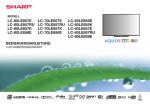Download Bedienungsanleitungen
Transcript
PN-H701 LCD FARBMONITOR BEDIENUNGSANLEITUNG Informationen zur Entsorgung dieses Gerätes und der Batterien WENN DIESES GERÄT ODER DIE BATTERIEN ENTSORGT WERDEN SOLLEN, DÜRFEN SIE WEDER ZUM HAUSMÜLL NOCH IN EINE FEUERSTELLE GEGEBEN WERDEN! Gebrauchte elektrische und elektronische Geräte und Batterien müssen nach dem Gesetz GETRENNT gesammelt und entsorgt werden. Mit der getrennten Sammlung werden die umweltfreundliche Behandlung und die stoffliche Verwertung sichergestellt und die Rest-Abfallmengen minimiert. Die ORDNUNGSWIDRIGE ENTSORGUNG schadet wegen schädlicher Stoffe der Gesundheit und der Umwelt! Bringen Sie GEBRAUCHTE ELEKTRISCHE UND ELEKTRONISCHE GERÄTE zur einer örtlichen, meist kommunalen Sammelstelle, soweit vorhanden. Entnehmen Sie zuvor die Batterien. Bringen Sie VERBRAUCHTE BATTERIEN zu einer Batterie-Sammelstelle; zumeist dort, wo neue Batterien verkauft werden. Wenden Sie sich im Zweifel an Ihren Händler oder Ihre örtlichen Behörden, um Auskunft über die richtige Entsorgung zu erhalten. NUR FÜR NUTZER IN DER EUROPÄISCHEN UNION UND EINIGEN ANDEREN LÄNDERN, Z.B. SCHWEIZ UND NORWEGEN: Ihre Mitwirkung bei der getrennten Sammlung ist gesetzlich vorgeschrieben. Das oben gezeigte Zeichen auf Gerät, Batterie oder Verpackung soll Sie darauf hinweisen! Wenn unter dem Zeichen noch ‘Hg’ oder ‘Pb’ steht, bedeutet dies, dass Spuren von Quecksilber (Hg) or Blei (Pb) in der Batterie vorhanden sind. Nutzer in PRIVATEN HAUSHALTEN müssen die vorhandenen Rückgabestellen für Altgeräte bzw. Altbatterien nutzen. Altbatterien werden in den Verkaufsgeschäften gesammelt. Die Rückgabe ist kostenlos. Wurde das Gerät GESCHÄFTLICH genutzt, wenden Sie sich an Ihren SHARP-Händler, der Sie über die Wege zur Rücknahme des Gerätes informiert. Es können Kosten für Sie entstehen. Kleine Geräte und geringe Stückzahlen werden möglicherweise auch von den vorhandenen Rückgabestellen für Altgeräte angenommen. In Spanien gilt: Wenden Sie sich an ein Sammelsystem oder Ihre örtlichen Behörden, um Auskunft über die richtige Entsorgung zu erhalten. WICHTIGE INFORMATIONEN ACHTUNG:HALTEN SIE DAS GERÄT VON REGEN UND JEGLICHER ART VON FEUCHTIGKEIT FERN, UM DIE GEFAHR VON BRAND ODER STROMSCHLAG ZU VERRINGERN. VORSICHT ELEKTROSCHOCKGEFAHR NICHT ÖFFNEN VORSICHT: ABDECKUNG NICHT ENTFERNEN: GEFAHR VON ELEKTROSCHOCK. KEINE WARTUNGSTEILE IM INNEREN. SERVICEARBEITEN NUR VON QUALIFIZIERTEM FACHPERSONAL DURCHFÜHREN LASSEN. Das Blitzsymbol innerhalb eines Dreiecks weist den Benutzer auf das Vorhandensein nicht isolierter “gefährlicher Spannung” im Geräteinneren hin, die ausreichend groß ist, um einen Elektroschock hervorzurufen. Das Ausrufezeichen innerhalb eines Dreiecks weist den Benutzer auf wichtige Betriebs- und Wartungs- bzw. Serviceanweisungen in der Produktdokumentation hin. 3 D VEREHRTE KUNDIN, VEREHRTER KUNDE Wir danken Ihnen für den Kauf eines SHARP LCD-Gerätes. Um Ihre Sicherheit sowie einen jahrelangen, störungsfreien Betrieb dieses Produkts zu gewährleisten, lesen Sie bitte den Abschnitt “Sicherheitsvorkehrungen” vor der Verwendung des Produkts durch. SICHERHEITSVORKEHRUNGEN Elektrizität erfüllt viele nützliche Aufgaben, kann aber auch Personen- und Sachschäden verursachen, wenn sie unsachgemäß gehandhabt wird. Dieses Produkt wurde mit Sicherheit als oberster Priorität konstruiert und hergestellt. Dennoch besteht bei unsachgemäßer Handhabung u.U. Stromschlag- und Brandgefahr. Um mögliche Gefahren zu vermeiden, befolgen Sie beim Aufstellen, Betreiben und Reinigen des Produkts bitte die nachstehenden Anleitungen. Lesen Sie im Interesse Ihrer eigenen Sicherheit sowie einer langen Lebensdauer des LCD-Gerätes zunächst die nachstehenden Hinweise durch, bevor Sie das Produkt in Verwendung nehmen. 1. Bedienungsanleitungen lesen — Nehmen Sie das Produkt erst in Betrieb, nachdem Sie alle diesbezüglichen Hinweise gelesen und verstanden haben. 2.Bedienungsanleitung aufbewahren — Diese Bedienungsanleitung mit den Sicherheits- und Bedienungshinweisen sollte aufbewahrt werden, damit Sie im Bedarfsfall jederzeit darauf zurückgreifen können. 3. Warnungen beachten — Alle Warnungen auf dem Gerät und in den Bedienungsanleitungen sind genauestens zu beachten. 4. Anleitungen befolgen — Alle Anleitungen zur Bedienung müssen befolgt werden. 5. Reinigung — Vor dem Reinigen des Produkts trennen Sie es bitte vom Stromnetz durch ziehen des Netztsteckers aus der Wandsteckdose. Reinigen Sie das Gerät mit einem trockenen Tuch. Verwenden Sie keine flüssigen Reiniger oder AerosolSprays. 6. Zusatzgeräte und Zubehör — Verwenden Sie ausschließlich vom Hersteller empfohlenes Zubehör. Bei Verwendung anderer Zusatzgeräte bzw. Zubehörteile besteht evtl. Unfallgefahr. 7. Wasser und Feuchtigkeit — Benutzen Sie das Gerät nicht in der Nähe von Wasser. Montieren Sie das Gerät unter keinen Umständen an einer Stelle, an der Wasser darauf tropfen kann. Achten Sie dabei besonders auf Geräte, aus denen zuweilen Wasser tropft, wie etwa Klimaanlagen. 8. Belüftung — Die Belüftungsschlitze und andere Öffnungen im Gehäuse dienen der Belüftung des Geräts. Halten Sie diese Öffnungen unbedingt frei, da eine unzureichende Belüftung zu einer Überhitzung bzw. Verkürzung der Lebensdauer des Produkts führen kann. Stellen Sie das Gerät nicht auf ein Sofa, einen Lappen oder ähnliche Oberflächen, da die Belüftungsschlitze dadurch blockiert werden können. Stellen Sie das Gerät auch nicht in ein umschlossenes Gehäuse, wie z.B. in ein Bücherregal oder einen Schrank, sofern dort nicht für eine ausreichende Belüftung gesorgt ist oder die Anweisungen des Herstellers befolgt werden. 9.Netzkabel-Schutz — Die Netzkabel sind so zu verlegen, dass sie vor Tritten geschützt sind und keine schweren Objekte darauf abgestellt werden. 10. Das LCD-Panel ist ein Glasprodukt. Es kann daher brechen, wenn es zu Boden fällt oder einen Schlag oder Stoß erhält. Achtung: bei einem Bruch des LCD-Panels besteht durch die Glasstücke Verletzungsgefahr. 11. Überlastung — Vermeiden Sie eine Überlastung von Netzsteckdosen und Verlängerungskabeln. Bei Überlastung besteht Brand- und Stromschlaggefahr. 12.Eindringen von Gegenständen und Flüssigkeiten — Schieben Sie niemals irgendwelche Gegenstände durch die Gehäuseöffnungen in das Innere des Geräts. Im Produkt liegen hohe Spannungen vor. Durch das Einschieben von Gegenständen besteht Stromschlaggefahr bzw. die Gefahr von Kurzschlüssen zwischen den Bauteilen. Aus demselben Grunde dürfen auch keine Flüssigkeiten auf das Gerät verschüttet werden. 13.Wartung — Versuchen Sie auf keinen Fall, selbst Wartungsarbeiten am Gerät durchzuführen. Durch das Entfernen von Abdeckungen setzen Sie sich hohen Spannungen und anderen Gefahren aus. Lassen Sie sämtliche Wartungsarbeiten ausschließlich von qualifiziertem Service-Personal ausführen. 14.Reparaturen — Trennen Sie in den folgenden Situationen sofort die Stromzufuhr durch ziehen des Netztsteckers aus der Wandsteckdose und lassen Sie das Produkt von qualifiziertem Service-Personal reparieren: a. Wenn das Netzkabel oder der Netzstecker beschädigt ist. b. Wenn Flüssigkeit in das Gerät eingedrungen ist oder Gegenstände in das Gerät gefallen sind. c. Wenn das Gerät nass geworden ist (z.B. durch Regen). d. Wenn das Gerät nicht wie in der Bedienungsanleitung beschrieben funktioniert. Nehmen Sie nur die in den Bedienungsanleitungen beschriebenen Einstellungen vor. Unsachgemäße Einstellungen an anderen Reglern können zu einer Beschädigung führen und machen häufig umfangreiche Einstellarbeiten durch einen qualifizierten Service-Techniker erforderlich. e. Wenn das Produkt fallen gelassen oder beschädigt wurde. f.Wenn das Gerät einen anormalen Zustand aufweist. Jedes erkennbare anormale Verhalten zeigt an, dass der Kundendienst erforderlich ist. 15.Ersatzteile — Wenn Ersatzteile benötigt werden, stellen Sie bitte sicher, dass der Service-Techniker nur die vom Hersteller bezeichneten Teile oder Teile mit gleichen Eigenschaften und gleichem Leistungsvermögen wie die Originalteile verwendet. Die Verwendung anderer Teile kann zu einem Brand, zu Stromschlag oder anderen Gefahren führen. 16. Sicherheitsüberprüfungen — Lassen Sie vom Service-Techniker nach Service- oder Reparaturarbeiten eine Sicherheitsüberprüfung vornehmen, um sicherzustellen, dass das Produkt in einem einwandfreien Betriebszustand ist. 17.Wandmontage — Bei der Montage des Gerätes an der Wand ist sicherzustellen, dass die Befestigung nach der vom Hersteller empfohlenen Methode erfolgt. D 4 SICHERHEITSVORKEHRUNGEN (Fortsetzung) 18.Wärmequellen — Stellen Sie das Produkt nicht in der Nähe von Heizkörpern, Heizgeräten, Öfen oder anderen Geräten (wie z.B. Verstärkern) auf, die Hitze abstrahlen. 19.Batterien — Durch falsche Anwendung können die Batterien explodieren oder sich entzünden. Eine undichte Batterie kann Korrosion am Gerät verursachen sowie Hände und Kleidung verschmutzen. Um diese Probleme zu vermeiden, beachten Sie bitte die folgenden Sicherheitshinweise: •Verwenden Sie nur empfohlene Batterietypen. •Achten Sie beim Einlegen der Batterien darauf, dass die Plus- (+) und die Minus- (-) Seite der Batterien gemäß den Anweisungen im Fachinneren richtig ausgerichtet sind. •Verwenden Sie nicht alte und neue Batterien gemeinsam. •Verwenden Sie keine Batterien unterschiedlichen Typs. Batterien derselben Form können unterschiedliche Spannungswerte besitzen. •Ersetzen Sie eine leere Batterie sofort durch eine neue. •Wenn Sie die Fernbedienung längere Zeit nicht verwenden, entnehmen Sie die Batterien. •Wenn ausgetretene Batterieflüssigkeit auf Haut oder Kleidung gelangt, müssen Sie diese sofort gründlich mit Wasser spülen. Wenn Batterieflüssigkeit in die Augen gelangt, dürfen Sie die Augen auf keinen Fall reiben, sondern am besten mit viel Wasser spülen und sofort einen Arzt aufsuchen. Batterieflüssigkeit kann Hautreizungen hervorrufen oder Augenschäden verursachen. 20.Bei der Verwendung des Monitors ist darauf zu achten, dass Gefahren für Leib und Leben, Schäden an Gebäuden und anderen Gegenständen sowie eine Beeinflussung von wichtigen oder gefährlichen Geräten, wie z.B. der Nuklearreaktionssteuerung in Atomanlagen, lebenserhaltenden Geräten in medizinischen Einrichtungen oder Raketenabschusssteuerungen in Waffensystemen vermieden werden. 21.Vermeiden Sie es, Teile des Produkts, die sich erwärmen, über längere Zeit hinweg zu berühren. Dies könnte zu leichten Verbrennungen führen. Wenn Sie den Monitor nach der Nutzung bewegen müssen, achten Sie darauf, dass dieser möglicherweise heiß ist. Trennen Sie die Stromzufuhr und stellen Sie sicher, dass das Gerät vor dem Bewegen ausreichend abgekühlt ist. 22.Setzen Sie dieses Produkt zur Vermeidung von Brand- und Stromschlaggefahr keinen Tropfen oder Spritzern aus. Stellen Sie keine mit Wasser gefüllten Gegenstände, wie beispielsweise Vasen, auf das Produkt. 23.Dieses Produkt darf nur an eine geerdete (3-polige) Steckdose mit 100-240 V und 50/60 Hz angeschlossen werden. WARNUNG: 1) Dies ist ein Produkt der Klasse A. Dieses Produkt kann im Wohnbereich Funkstörungen verursachen. In diesem Fall kann vom Benutzer verlangt werden, entsprechende Maßnahmen zu ergreifen. 2) Batterien dürfen niemals extremer Hitze ausgesetzt werden, wie z. B. Feuer, direkter Sonneneinstrahlung usw. 3) Um Verletzungen zu vermeiden, muss dieses Gerät sicher gemäß der Montageanleitung am Boden bzw. an der Wand befestigt werden. 4) Geräte der KLASSE I dürfen nur an eine NETZSTECKDOSE mit Schutzerdung angeschlossen werden. Verwenden Sie EMV-gerechte, abgeschirmte Kabel, um die folgenden Anschlüsse zu verbinden: HDMI-Eingangsanschluss und PC D-Sub-Eingangsanschluss. Wenn ein Monitor nicht auf einer stabilen Unterlage aufgestellt wird, besteht die Gefahr, dass er kippt oder fällt. Zahlreiche Verletzungen, besonders bei Kindern, können durch einfache Vorsichtsmaßnahmen vermieden werden: • Bei Verwendung der vom Hersteller empfohlenen Befestigungsvorrichtungen, wie z.B. Wandhaken. • Stellen Sie den Monitor nur auf Möbelstücke, die ausreichend belastbar sind. • Achten Sie darauf, dass der Monitor nicht über den Rand des Möbelstücks, auf dem er steht, vorsteht. • Stellen Sie den Monitor niemals auf ein großes Möbelstück (z.B. einen Schrank oder in ein Bücherregal), ohne sowohl das Möbelstück als auch den Monitor an einem geeigneten Element sicher zu verankern. • Stellen Sie den Monitor niemals auf ein Tuch oder andere Materialen, die zwischen dem Monitor und dem Möbelstück, auf dem er steht, liegen. • Weisen Sie Kinder eindringlich darauf hin, dass es gefährlich ist, auf ein Möbelstück zu klettern, um an den Monitor oder seine Regler zu gelangen. Wichtige Hinweise für die Sicherheit von Kindern - Lassen Sie Kinder niemals auf den Monitor klettern oder am Monitor spielen. - Stellen Sie den Monitor nicht auf Möbelstücke, die leicht als Stufen verwendet werden könnten, wie zum Beispiel eine Truhe oder Kommode. - Bedenken Sie, dass Kinder bei Betrachtung eines Fernsehprogramms – und ganz besonders bei einem “überlebensgroßen” Monitor – in starke Aufregung verfallen können. Der Monitor sollte so aufgestellt werden, dass er nicht umgestoßen oder gekippt werden kann. - Alle am Monitor angeschlossenen Kabel und Stränge sollten so verlegt werden, dass neugierige Kinder nicht daran ziehen oder sie ergreifen können. 5 D SICHERHEITSVORKEHRUNGEN (Fortsetzung) WARNUNG: Halten Sie Kerzen und andere offene Flammen stets von diesem Produkt fern, um das Ausbrechen eines Feuers zu vermeiden. D 6 TIPPS UND SICHERHEITSHINWEISE - Bei der Herstellung des TFT Farb-LCD-Panels dieses Monitors wurde Präzisionstechnologie eingesetzt. Trotzdem können einzelne Punkte am Bildschirm überhaupt nicht leuchten oder ständig leuchten. Bei Betrachtung des Bildschirms aus einem spitzen Winkel können die Farben oder die Helligkeit unregelmäßig erscheinen. Bitte beachten Sie, dass es sich dabei um keine Qualitätsmängel handelt, sondern um allgemein bei LCD-Geräten auftretende Phänomene, welche die Leistung des Monitors in keiner Weise beeinträchtigen. - Lassen Sie niemals ein Standbild über längere Zeit hinweg anzeigen, da dies ein Nachleuchten am Bildschirm zur Folge haben könnte. - Vermeiden Sie es, den Monitor mit harten Gegenständen abzureiben oder zu berühren. - Wir bitten um Ihr Verständnis, dass SHARP über die gesetzlich anerkannte Leistungshaftung hinaus keine Haftung für Fehler übernimmt, die sich aus der Verwendung durch den Kunden oder einen Dritten ergeben, und auch nicht für sonstige Funktionsstörungen oder Schäden, die während der Verwendung am Gerät entstehen. - Eine Aktualisierung dieses Monitors und seines Zubehörs ist vorbehalten. - Verwenden Sie den Monitor nicht an Orten mit hoher Staubentwicklung, hoher Luftfeuchtigkeit oder an Orten, an denen der Monitor mit Öl oder Dampf in Kontakt kommen könnte. Verwenden Sie den Monitor nicht an Orten, an denen ätzende Gase (Schwefeldioxid, Schwefelwasserstoff, Stickstoffdioxid, Chlor, Ammoniak, Ozon) auftreten können. Dies zu einem Brand führen könnte. - Achten Sie darauf, dass der Monitor nicht mit Wasser oder anderen Flüssigkeiten in Berührung kommt. Achten Sie auch darauf, keine Gegenstände, wie z.B. Büroklammern oder sonstige spitze Gegenstände, in den Monitor zu stecken. Die Folge könnte ein Brand oder Stromschlag sein. - Stellen Sie den Monitor nicht auf instabile Gegenstände oder an andere unsichere Stellen. Setzen Sie den Monitor keinen starken Stößen oder Erschütterungen aus. Wenn der Monitor hinunterfällt oder umkippt, könnte er Schaden nehmen. - Stellen Sie den Monitor nicht in der Nähe von Heizungen oder an anderen Stellen auf, an denen hohe Temperaturen auftreten, da dies zu einer übermäßig starken Erhitzung mit der Folge eines Brandes führen könnte. - Stellen Sie den Monitor nicht an Orten auf, an denen er direktem Sonnenlicht ausgesetzt ist. - Bitte entfernen Sie regelmäßig Staub und Schmutz von der Belüftungsöffnung. Wenn sich Staub an der Belüftungsöffnung oder im Inneren des Monitors ansammelt, kann es zu einer Überhitzung des Geräts und in der Folge zu einem Brand oder zu Fehlfunktionen kommen. Bitte lassen Sie das Innere des Monitors von einem autorisierten SHARP-Händler oder einem SHARP Servicecenter reinigen. - Bilder können auf diesem Monitor nicht gedreht werden. Wenn Sie den Monitor in vertikaler Ausrichtung verwenden, müssen Sie die Bilder zuvor entsprechend drehen. - Die Wandsteckdose sollte sich in der Nähe des Gerätes befinden und leicht zugänglich sein. Das Netzkabel - Verwenden Sie nur das mit dem Monitor gelieferte Netzkabel. - Beschädigen Sie das Netzkabel nicht, stellen Sie keine schweren Gegenstände darauf, und überdehnen oder knicken Sie es nicht. Verwenden Sie keine Verlängerungskabel. Ein beschädigtes Kabel kann einen Brand oder Stromschlag verursachen. - Verwenden Sie das Netzkabel nicht mit einer Mehrfachsteckdose. Die Verwendung eines Verlängerungskabels kann aufgrund von Überhitzung zu einem Brand führen. - Achten Sie darauf, dass Sie beim Einstecken oder Ausstecken des Netzsteckers keine nassen Hände haben, um einen Elektroschlag zu vermeiden. - Ziehen Sie das Netzkabel aus der Steckdose, wenn Sie das Gerät längere Zeit über nicht verwenden. - Führen Sie keine Reparaturversuche an einem beschädigten oder nicht funktionstüchtigen Netzkabel durch. Überlassen Sie Reparaturarbeiten ausschließlich dem Kundendienst. Inhalt der Anleitung - Microsoft, Windows und Internet Explorer sind eingetragene Warenzeichen der Microsoft Corporation. -Die Begriffe HDMI und HDMI High-Definition Multimedia Interface sowie das HDMI-Logo sind Marken oder eingetragene Marken von HDMI Licensing, LLC in den Vereinigten Staaten und anderen Ländern. - Adobe, Acrobat, und Reader sind in den USA und/oder anderen Ländern entweder geschützte Warenzeichen oder Warenzeichen von Adobe Systems Incorporated. -MHL, das MHL-Logo und Mobile High-Definition Link sind in den USA und in anderen Ländern Warenzeichen bzw. geschützte Warenzeichen von MHL, LLC. -Der Monitor wurde hergestellt gemäß einer Lizenz von Dolby Laboratories. -Dolby und Double D Signal sind Warenzeichen von Dolby Laboratories. - Alle andere Warenzeichen und Produktnamen sind Eigentum der jeweiligen Gesellschaften. - Die in dieser Anleitung verwendeten Beispiele beziehen sich auf das englischsprachige OSD-Menü. - Die Abbildungen in dieser Anleitung zeigen nicht immer das vorliegende Gerät oder die jeweilige Bildschirmanzeige. - In dieser Anleitung wird vom Gebrauch in horizontaler Ausrichtung ausgegangen. Ausnahmen werden speziell angeführt. LED-Hintergrundbeleuchtung ● Die in diesem Gerät vorhandene LED-Hintergrundbeleuchtung hat eine beschränkte Lebensdauer. * Wenn der Bildschirm dunkel wird oder sich nicht einschalten lässt, ist es wahrscheinlich notwendig, die LED-Hintergrundbeleuchtung auszutauschen. * Diese für dieses Gerät verwendete LEDHintergrundbeleuchtung ist ausschließlich für dieses Produkt geeignet und darf nur von einem autorisierten SHARP-Händler oder SHARP Servicecenter ausgetauscht werden. Bitte kontaktieren Sie einen autorisierten SHARP-Händler oder ein autorisiertes SHARP Servicecenter. 7 D WICHTIGE HINWEISE ZUR BEFESTIGUNG • Dieses Produkt ist nicht für den Gebrauch im Freien gedacht. • Ein Montagewinkel, der den VESA-Spezifikationen entspricht, ist erforderlich. • Da der Monitor sehr schwer ist, sollten Sie Ihren Händler vor dem Befestigen, Abmontieren oder Transportieren des Monitors um Rat fragen. • Für die Wandbefestigung des Monitors sind Spezialkenntnisse erforderlich. Diese Arbeit darf daher nur von einem autorisierten SHARP-Händler durchgeführt werden. Führen Sie diese Arbeit niemals selbst durch. Unser Unternehmen übernimmt keine Verantwortung für Unfälle oder Verletzungen, die sich durch eine falsche Befestigung oder einen falschen Umgang mit dem Gerät ergeben. • Verwenden Sie den Monitor mit der Vorderseite senkrecht zu einer ebenen Fläche. Nötigenfalls können Sie den Monitor um bis zu 20 Grad nach oben oder unten neigen. • Dieser Monitor sollte bei einer Umgebungstemperatur zwischen 0°C und 40°C verwendet werden. Rund um den Monitor muss genügend Freiraum sein, damit die Wärme aus dem Geräteinneren gut entweichen kann. Monitor in horizontaler Ausrichtung Einheit: mm 200 Monitor in horizontaler Ausrichtung Horizontaler Aufkleber (Logo) Monitor in vertikaler Ausrichtung 35 50 50 • Beachten Sie für die Installation des Monitors in vertikaler Ausrichtung die folgenden Punkte. Werden die folgenden Punkte nicht beachtet, kann dies zu Fehlfunktionen führen. - Installieren Sie den Monitor so, dass sich die BetriebsLED an der Unterseite befindet. - Stellen Sie den MONITOR im Menü MONITOR auf PORTRAIT <HOCHFORMAT>. (Siehe Seite 28.) • Wenn der Monitor in vertikaler Ausrichtung montiert wird und die Innentemperatur des Monitors zu stark ansteigt, wird die Helligkeit der Hintergrundbeleuchtung automatisch reduziert, um eine weitere Erhitzung zu vermeiden. • Verwenden Sie den mitgelieferten Aufkleber. Vertikaler Aufkleber (Bedienfeld) 50 Monitor in vertikaler Ausrichtung 200 Einheit: mm 35 Verdecken Sie jedoch nicht den Fernbedienungssensor oder andere Tasten. 50 50 50 Betriebs-LED • Wenn es aus irgendeinem Grund schwierig ist, ausreichend Platz frei zu lassen, etwa weil der Monitor in ein Gehäuse eingebaut wird, oder wenn die Umgebungstemperatur außerhalb des zulässigen Bereichs von 0°C bis 40°C liegen könnte, so müssen Sie ein Gebläse installieren oder andere Maßnahmen ergreifen, um die Umgebungstemperatur innerhalb des vorgeschriebenen Bereichs zu halten. • Die Temperaturbedingungen können sich ändern, wenn der Monitor zusammen mit von SHARP empfohlenem Zubehör verwendet wird. Überprüfen Sie in diesem Fall bitte die für das Zubehör empfohlenen Temperaturbedingungen. • Alle Belüftungsöffnungen müssen stets frei bleiben. Wenn die Temperatur innerhalb des Monitors ansteigt, kann dies zu Fehlfunktionen führen. • Stellen Sie den Monitor nicht auf ein anderes Gerät, das Wärme erzeugt. D 8 Inhalt WICHTIGE INFORMATIONEN...........................................3 VEREHRTE KUNDIN, VEREHRTER KUNDE...................4 SICHERHEITSVORKEHRUNGEN.....................................4 TIPPS UND SICHERHEITSHINWEISE..............................7 WICHTIGE HINWEISE ZUR BEFESTIGUNG....................8 Mitgelieferte Komponenten.............................................9 Teilebezeichnungen........................................................10 Anschließen von Zusatzgeräten....................................12 Verbindung mit PC oder AV-Geräten...........................12 Anschließen des Netzkabels.........................................14 Bündelung von Kabeln...................................................14 Anbringen der USB-Stickabdeckung............................15 Vorbereiten der Fernbedienung.....................................16 Einlegen der Batterien.................................................16 Reichweite der Fernbedienung...................................16 Ein- und ausschalten......................................................17 Einschalten des Netzstroms........................................17 Ein- und ausschalten...................................................17 Deaktivierung der Ein-/Ausschaltfunktionen...............17 Allgemeiner Betrieb........................................................18 Wiedergabe der Dateien.................................................20 Wiedergabe der Dateien.............................................20 Automatische Wiedergabe..........................................22 Mögliche Operationen während der Wiedergabe........22 Funktionsmenü............................................................23 Menüoptionen.................................................................24 Anzeigen des Bildschirmmenüs..................................24 Menüoptionen.............................................................25 Zeicheneingabe...........................................................29 Einstellungen für die PC-Anzeige...............................29 Funktionsbeschränkung (FUNCTION <FUNKTION>)....30 Steuerung des Monitors über einen PC (RS-232C).....31 PC-Anschluss..............................................................31 Kommunikationseinstellungen....................................31 Kommunikation...........................................................31 Steuerbefehlstabelle...................................................33 Steuerung des Monitors über einen PC (LAN).............36 Einstellungen zum Verbinden mit einem LAN.............36 Befehlsbasierte Steuerung..........................................37 Fehlerbehebung..............................................................38 Technische Daten...........................................................39 Rechte zum Schutz des geistigen Eigentums und andere Angelegenheiten, die auf diese Software zutreffen.................43 Wichtige Hinweise zur Befestigung (Für SHARP-Händler und Servicetechniker)................59 Mitgelieferte Komponenten Sollte eine der angeführten Komponenten fehlen, kontaktieren Sie bitte Ihren Händler. LCD-Monitor: 1 Fernbedienung: 1 Kabelbinder: 4 Kabelklammer (Einstecktyp): 2 Netzkabel LR-6 Batterie (Größe “AA”): 2 CD-ROM (Utility Disk für Windows): 1 Installationsanleitung: 1 Netzkabel-Kabelbinder: 1 Netzkabel-Kabelbinderschraube: 1 USB-Stickabdeckung: 1 Schraube für USB-Stickabdeckung: 1 Horizontaler Aufkleber (Logo): 1 Vertikaler Aufkleber (Bedienfeld): 1 RS-232C-Konvertierungskabel (3,5-mm-Miniklinke): 1 USB-Verlängerungskabel: 1 * Die SHARP Corporation besitzt die Autorenrechte am Utility Disk Programm. Eine Vervielfältigung dieses Programms ohne schriftliche Genehmigung ist daher nicht gestattet. * Der Umwelt zuliebe ! Batterien dürfen nicht mit dem Hausmüll entsorgt werden. Bitte beachten Sie die in Ihrer Region geltenden Entsorgungsvorschriften. 9 D Teilebezeichnungen Zugang zum Bedienfeld nVorderansicht 1 1. LCD-Panel 2. Fernbedienungssensor (Siehe Seite 16.) 3. Eingangsschalter (Siehe Seite 18.) 4. Netzschalter (Siehe Seite 17.) 5. Betriebs-LED (Siehe Seite 17.) TIPPS 3 2 4 • Verwenden Sie einen spitzen Gegenstand, wie z.B. eine Kugelschreiberspitze, um die Schalter zu betätigen. 5 nRückansicht 1 2 11 12 13 14 15 3 3 4 5 6 D 10 7 8 9 10 16 1. Belüftungsöffnungen 2. USB-Stickabdeckung (Siehe Seite 15.) 3. Lautsprecher 4. Hauptnetzschalter (Siehe Seite 17.) 5. Netzsteckdose (Siehe Seite 14.) 6. PC D-Sub-Eingangsanschluss (Siehe Seite 13.) 7. LAN-Anschluss (Siehe Seite 13.) 8. Digitaler Audio-Ausgangsanschluss (optisch) (Siehe Seite 13.) 9. Audio Eingangsanschluss (Siehe Seite 13.) 10. CONTROL-Anschluss (RS-232C-Eingangsanschluss) (Siehe Seite 13.) 11. Hauptnetzschalter (Siehe Seite 13.) 12. USB-Buchse (Siehe Seite 13.) 13. HDMI1-Eingangsanschluss (Siehe Seite 12.) 14. HDMI2-Eingangsanschluss (Siehe Seite 12.) 15. HDMI3-Eingangsanschluss (Siehe Seite 12.) 16. HDMI4-Eingangsanschluss (Siehe Seite 12.) Teilebezeichnungen nFernbedienung 1 2 7 3 8 4 9 1.Signalgeber 2. Taste POWER (Ein/Aus) (Siehe Seite 17.) 3. Taste MUTE (Stumm) (Siehe Seite 18.) 4. Taste VOL +/- (Lautstärke) (Siehe Seite 18.) Cursorsteuerung ( / / / ) Tasten 5. Taste DISPLAY (Anzeige)/F1 Taste (Siehe Seite 18.) 6. Taste MODE (Modus)/F2 Taste (Siehe Seite 18.) 7. Taste INPUT (Eingang) (Siehe Seite 18.) 8. Taste MENU (Menü) (Siehe Seite 18.) 9. Taste ENTER (Eintreten) (Siehe Seite 18.) 10. Taste RETURN (Zurückkehren) (Siehe Seite 18.) 11. Taste SIZE (Größe)/F3 Taste (Siehe Seite 18.) 10 5 11 6 11 D Anschließen von Zusatzgeräten 8 6 1 2 3 4 5 Vorsicht • Schalten Sie unbedingt den Hauptschalter aus und ziehen Sie den Netzstecker, bevor Sie Kabel anschließen oder abziehen. Lesen Sie auch das Handbuch des Gerätes, das Sie an den Monitor anschließen möchten. • Verwechseln Sie beim Anschließen nicht die Signaleingänge mit den Signalausgänge. Dies könnte zu Fehlfunktionen und anderen Problemen führen. • Verwenden sie keine Kabel mit beschädigten oder verformten Anschlüssen, da es andernfalls zu Fehlfunktionen kommen kann. TIPPS • Abhängig vom angeschlossenen Computer (Videokarte) können Bilder unter Umständen nicht korrekt angezeigt werden. • Führen Sie die automatische Einstellung aus über die SCREEN POSITION <BILDSCHIRMPOSITION> unter INPUT SELECT <EINGANGSWAHL> im Menü SETUP <KONFIG.>, wenn ein Bild von einem PC über D-SUB angezeigt wird oder nachdem Sie die Einstellung am PC verändert haben. • Wenn der Audioausgang des Abspielgeräts direkt mit den Lautsprechern oder anderen Geräten verbunden ist, kann das Videobild gegenüber dem Ton unter Umständen etwas verzögert sein. Der Ton sollte daher immer über diesen Monitor wiedergegeben werden. Schließen Sie zu diesem Zweck den Audioausgang des Abspielgeräts am Audioeingang des Monitors und den Audioausgang des Monitors an den Lautsprechern oder einem anderen Wiedergabegerät an. D 12 11 9 7 10 Verbindung mit PC oder AV-Geräten 1. HDMI1-Eingangsanschluss 2. HDMI2-Eingangsanschluss 3. HDMI3-Eingangsanschluss 4. HDMI4-Eingangsanschluss • Schließen Sie ein handelsübliches, zugelassenes HDMIKabel an (es wird ein Hochgeschwindigkeitskabel empfohlen). In folgenden Fällen ist ein Hochgeschwindigkeits-HDMI-Kabel zu verwenden: - Beim Anschluss eines Geräts, das mit einem 4K2KAusgang kompatibel ist. - Beim Eingang eines 1080p Videosignals • Der HDMI1-Eingangsanschluss ist kompatibel mit ARC (Audio Return Channel). Für den Anschluss eines ARC-kompatiblen Audiogeräts per HDMI-Kabel, muss dieses am HDMI1Eingangsanschluss angeschlossen werden. • Bei Verwendung des Audioeingangsanschlusses mit HDMIEingang verwenden Sie den HDMI3-Eingangsanschluss und stellen Sie AUDIO SELECT <AUDIO AUSWAHL> der INPUT SELECT <EINGANGSWAHL> im Menü SETUP <KONFIG.> auf HDMI + ANALOG. • Der HDMI4-Eingangsanschluss ist kompatibel mit MHL (Mobile High-Definition Link). MHL-kompatible Smartphones können mit einem handelsüblichen MHL-Kabel verbunden werden, um Videos über das Smartphone abzuspielen, während dies gleichzeitig geladen wird. Wenn ein MHL angeschlossen ist, schaltet der Eingang automatisch zu HDMI4 um. Dieses Produkt unterstützt MHL1. • Kompatible urheberrechtlich geschützte Signale - HDMI1 – 3 Eingangsanschlüsse: HDCP1.4 - HDMI4 Eingangsanschluss: HDCP2.2 Wenn der Anschluss von HDMI1 auf HDMI3 und HDMI4 gewechselt wird, muss der PC möglicherweise neu konfiguriert werden. • Bei einem 3840 × 2160 (60 Hz) Videosignal - HDMI1 - 3 Eingangsanschlüsse sind kompatibel mit 4:4:4, 4:2:2, und 4:2:0 Formaten. - Der HDMI4-Eingangsanschluss ist nur kompatibel mit dem 4:2:0 Format. - Sofern kein Eingang im 4:4:4 Format erforderlich ist, verwenden Sie den HDMI4-Eingangsanschluss. Wenn ein HDMI1 - 3 Eingangsanschluss verwendet wird, werden Video oder Audio möglicherweise nicht ordnungsgemäß wiedergegeben. Anschließen von Zusatzgeräten • Kompatible Audiosignale - Typ: Linear PCM (2 ch), AAC, Dolby Digital - Sampling-Frequenz: 48kHz / 44,1kHz / 32kHz • Verwenden Sie einen HDMI-Kabelstecker mit folgenden Maßen: 9. Digitaler Audio-Ausgangsanschluss (optisch) • Über den Monitor können die Audioformate MPEG2 AAC / Dolby Digital ausgegeben werden. • Verwenden Sie folgenden digitalen AudioAusgangsanschluss (optisch). Dicke: 12 mm oder weniger 5. PC D-Sub-Eingangsanschluss • Wenn Sie den Audioeingangsanschluss mit dem PC D-Sub-Eingangsanschluss verwenden, stellen Sie AUDIO SELECT <AUDIO AUSWAHL> der INPUT SELECT <EINGANGSWAHL> im Menü SETUP <KONFIG.> auf VIDEO + AUDIO ein. • Wenn Sie den PC D-Sub-Eingangsanschluss verwenden, benötigen Sie hinter dem Monitor ausreichend Platz. 6. USB-Buchse • Schließen Sie einen USB-Stick an die USB-Buchse an. • Schließen Sie außer einem USB-Stick kein anderes USBGerät an. • Schalten Sie beim Abziehen eines USB-Sticks den Monitor aus. Dicke: 12 mm oder weniger 10. CONTROL-Anschluss (RS-232C-Eingangsanschluss) • Der Monitor kann über ein RS-232C-Konvertierungskabel (im Lieferumfang enthalten) und ein handelsübliches ungekreuztes RS-232-Kabel mit einem PC verbunden werden, um den Monitor über den PC zu steuern. 11.LAN-Anschluss • Wenn Sie diesen Anschluss über ein handelsübliches ungekreuztes LAN-Kabel mit einem PC in einem Netzwerk verbinden, können Sie den Monitor über diesen PC steuern. Unterstützte USB-Sticks Dateisystem Speicherkapazität FAT32 Bis zu 32 GB (maximale Dateigröße 2 GB) • V erwenden Sie keinen USB-Stick mit einer Sicherheitsfunktion oder einer Schreibschutzfunktion. • Verwenden Sie einen USB-Stick mit einer Form, die ein Einstecken in die USB-Buchse ermöglicht. Einige besonders geformte USB-Sticks können nicht angeschlossen werden. Wenden Sie beim Einstecken des USB-Sticks keine Gewalt an. Anderenfalls kann der Anschluss beschädigt werden und es kann zu einer Funktionsstörung kommen. 7. Audio Eingangsanschluss • Dies wird verwendet als Eingang für analoges Audio, wenn das angezeigte Video den HDMI3-Eingangsanschluss oder den PC D-Sub-Eingangsanschluss verwendet. Prüfen Sie die Einstellungen unter AUDIO SELECT <AUDIO AUSWAHL> der INPUT SELECT <EINGANGSWAHL> im Menü SETUP <KONFIG.>. • Das verwendete Audiokabel sollte widerstandslos sein. 8. Kopfhöreranschluss • Verwenden Sie einen handelsüblichen Kopfhörer (MiniStereoklinke). • Die Tonausgabe variiert je nach Eingangsmodus. • Die Lautstärke kann mit dem Lautstärkeregler eingestellt werden. • Wenn am Kopfhöreranschluss Kopfhörer angeschlossen werden, erfolgt keine Tonwiedergabe über die Lautsprecher des Monitors. 13 D Anschließen des Netzkabels Vorsicht • Verwenden Sie nur das mit dem Monitor gelieferte Netzkabel. 1. Schalten Sie den Hauptschalter aus. 2. Stecken Sie das Netzkabel (im Lieferumfang enthalten) in die Netzsteckdose. 3. Stecken Sie das Netzkabel (im Lieferumfang enthalten) in die Wandsteckdose. Hauptnetzschalter 1 Netzsteckdose 2 3 Zur Netzkabel (im Lieferumfang enthalten) Wandsteckdose Bündelung von Kabeln Die auf der Rückseite des Monitors mit den Anschlüssen verbundenen Kabel können mithilfe der Kabelbinder gebündelt und befestigt werden. Netzkabel (im Lieferumfang enthalten) *1 NetzkabelKabelbinderschraube *1 *2 Netzkabel-Kabelbinder *2 *1 *2 *1 *1 *1 *1 *1 Vorsicht • Ziehen Sie die Schraube nicht zu stark an. Ein zu starkes Anziehen könnte den Monitor beschädigen. *1 *2 Kabelklammer (Einstecktyp) Kabel Befestigung der Kabelbinder Kabelbinder D 14 Befestigung der Kabelbinder Kabel Anbringen der USB-Stickabdeckung 1. Schließen Sie den USB-Stick an die USB-Buchse an. 2.Bringen Sie die USB-Stickabdeckung an und befestigen Sie sie mit der mitgelieferten Schraube. USB-Buchse Schraube für USB-Stickabdeckun Vorsicht • Ziehen Sie die Schraube nicht zu stark an. Ein zu starkes Anziehen könnte den Monitor beschädigen. TIPPS • Wenn ein USB-Stick angeschlossen wird, dürfen die Abmessungen des verwendeten USB-Sticks maximal 50 mm (L) × 20 mm (B) × 12 mm (H) betragen. 15 D Vorbereiten der Fernbedienung Einlegen der Batterien 1. Drücken Sie leicht auf den Batteriefachdeckel und schieben Sie ihn in die Richtung des Pfeils. 2. Beachten Sie die Anweisungen im Fachinneren und legen Sie die mitgelieferten Batterien (2 LR-6 Batterien, d. h. Größe “AA”, Mignonzelle) richtig ein (auf die Plus- (+) und Minus- (-) Seite achten). 3. Schließen Sie die Abdeckung. TIPPS • Wenn die Batterien schwach werden, ersetzen Sie sie bitte rechtzeitig durch neue, (handelsübliche) Batterien desselben Typs. • Die im Lieferumfang enthaltenen Batterien (2 LR-6 Batterien, d. h. Größe “AA”, Mignonzelle) können je nach Lagerungszustand möglicherweise rasch leer werden. • Wenn Sie die Fernbedienung längere Zeit nicht verwenden, entnehmen Sie die Batterien. • Verwenden Sie ausschließlich Mangan- oder Alkalibatterien. Reichweite der Fernbedienung Bedienfeld drinnen Die Fernbedienung kann auch dann verwendet werden, wenn das Bedienfeld im Inneren des Monitors verstaut ist. Richten Sie die Fernbedienung gegen den Fernbedienungssensor an der Unterseite des Monitors (oder an der rechten Seite des Monitors, wenn Sie den Monitor in vertikaler Ausrichtung verwenden). Monitor in horizontaler Ausrichtung Monitor in vertikaler Ausrichtung 5m 5m 10º 45º 5m 10º 10º Fernbedienungssensor 10º 10º 10º 5m 45º Fernbedienungssensor 10º 10º Bedienfeld draußen Richten Sie die Fernbedienung gegen den Fernbedienungssensor an der Vorderseite des Monitors. Monitor in horizontaler Ausrichtung Monitor in vertikaler Ausrichtung Fernbedienungssensor 5m 5m 10º 10º 5m 10º 10º Fernbedienungssensor 5m 10º 10º 10º 10º TIPPS • Setzen Sie die Fernbedienung keinen Stößen aus, und treten Sie nicht darauf. Fehlfunktionen oder ein Defekt könnten die Folge sein. • Schütten Sie keine Flüssigkeiten über die Fernbedienung und bewahren Sie sie nicht an Orten mit hoher Luftfeuchtigkeit auf. • Wenn der Fernbedienungssensor direktem Sonnenlicht oder starker Beleuchtung ausgesetzt ist, kann die Fernbedienung unter Umständen nicht richtig funktionieren. • Gegenstände zwischen der Fernbedienung und dem Fernbedienungssensor können die Funktion der Fernbedienung ebenfalls beeinträchtigen. • Ersetzen Sie schwache Batterien, da diese die Reichweite der Fernbedienung verkürzen. • Ein in der Nähe der Fernbedienung eingeschaltetes Fluoreszenzlicht kann die Funktion der Fernbedienung beeinträchtigen. • Verwenden Sie die Fernbedienung nicht zusammen mit der Fernbedienung anderer Geräte, wie z.B. einer Klimaanlage oder einer Stereoanlage. D 16 Ein- und ausschalten Vorsicht • Schalten Sie zuerst den Monitor und erst danach den PC oder ein anderes Wiedergabegerät ein. Der Zustand der Betriebs-LED kann auch dann überprüft werden, wenn das Bedienfeld im Inneren des Monitors verstaut ist. Einschalten des Netzstroms Betriebs-LED Vorsicht • Warten Sie nach dem Aus- und erneuten Einschalten mindestens 5 Sekunden. Hauptnetzschalter TIPPS • Bei ausgeschaltetem Hauptnetzschalter lässt sich der Monitor nicht einschalten. nBetriebsmodus Vorsicht • Die Hauptstromversorgung muss mithilfe des Hauptnetzschalters ein- und ausgeschaltet werden. Während der Hauptschalter eingeschaltet ist, darf das Netzkabel nicht abgezogen/angeschlossen oder der Trennschalter ein- und ausgeschaltet werden. • Warten Sie nach dem Aus- und erneuten Einschalten mindestens 5 Sekunden. • Für eine komplette elektrische Trennung muss der Netzstecker abgezogen werden. Ein- und ausschalten Drücken Sie auf die POWER-Taste oder auf den Netzschalter, um die Stromversorgung ein- oder auszuschalten. Wenn der Monitor zum ersten Mal in Betrieb genommen wird, erscheint das Betriebsmodus-Einstellfenster. Wählen Sie hier MODE1 <MODUS1> oder MODE2 <MODUS2> aus. MODE1 <MODUS1> ���������� OFF IF NO OPERATION <AUS WENN KEINE BEDIENUNG> ist auf ON <EIN> gesetzt, und STANDBY MODE <STANDBY-MODUS> ist auf LOW POWER <GERINGE LEISTUNG> gesetzt. (Diese Einstellungen können nicht geändert werden.) Erfolgt mindestens 4 Stunden lang keine Befehlseingabe, wechselt der Monitor automatisch in den Standby-Modus. Der Stromverbrauch wird im Standby-Modus minimiert. MODE2 <MODUS2> ���������� Ermöglicht den Standardbetrieb. OFF IF NO OPERATION < AUS WENN KEINE BEDIENUNG> ist auf OFF <AUS> gesetzt, und STANDBY MODE <STANDBY-MODUS> ist auf LOW POWER <GERINGE LEISTUNG> gesetzt. Diese Einstellungen können geändert werden. Auch nach erfolgter Einstellung können Änderungen mittels OPERATION MODE <BETRIEBSMODUS> im Menü des Monitors vorgenommen werden. (Siehe Seite 28.) Deaktivierung der Ein-/Ausschaltfunktionen Netzschalter Status Betriebs-LED Betriebszustand des Monitors Leuchtet grün Monitor eingeschaltet Leuchtet orange Monitor ausgeschaltet (Standby-Modus) Die Ein-/Ausschaltfunktionen können deaktiviert werden, um den Monitor gegen unabsichtliche Abschaltung zu schützen. Stellen Sie die POWER BUTTON LOCK <SPERRE EINTASTE> im Menü FUNCTION <FUNKTION> ein. (Siehe Seite 30.) 17 D Allgemeiner Betrieb 1 2 3 4 3. MENU Mit dieser Taste können Sie das Bildschirm-Menü ein- und ausblenden (siehe Seite 24). 4. VOL +/- (Lautstärke) Wenn Sie auf oder drücken, wird das Lautstärke-Menü eingeblendet, sofern nicht gerade das Bildschirm-Menü angezeigt wird. 30 Auto Volume 5 6 9 7 8 Video- und Audioeingangsanschlüsse für die einzelnen Eingangsmodi werden nachfolgend dargestellt. Video Audio HDMI1 HDMI1Eingangsanschluss HDMI1Eingangsanschluss HDMI2 HDMI2Eingangsanschluss HDMI2Eingangsanschluss HDMI3 HDMI3Eingangsanschluss HDMI3Eingangsanschluss/ Audio Eingangsanschluss *1 HDMI4 HDMI4Eingangsanschluss HDMI4Eingangsanschluss D-SUB PC D-SubEingangsanschluss Audio Eingangsanschluss *2 MULTIMEDIA*3 USB-Buchse/Int. Speicher USB-Buchse *1Wenn Sie den Audioeingangsanschluss mit HDMI3 verwenden, stellen Sie die AUDIO SELECT <AUDIO AUSWAHL> der INPUT SELECT <EINGANGSWAHL> im Menü SETUP <KONFIG.> auf HDMI + ANALOG ein. (Siehe Seite 27.) *2Wenn Sie den Audioeingangsanschluss verwenden, stellen Sie die AUDIO SELECT <AUDIO AUSWAHL> der INPUT SELECT <EINGANGSWAHL> im Menü SETUP <KONFIG.> auf VIDEO + AUDIO ein. (Siehe Seite 27.) *3Das Menü MULTIMEDIA wird im Querformat dargestellt. Wenn ein USB-Stick angeschlossen wird, wird der Eingangsmodus automatisch auf MULTIMEDIA umgeschaltet. 2. MUTE Schaltet den Ton vorübergehend aus. Drücken Sie erneut auf die MUTE-Taste, um den Ton in der zuvor eingestellten Lautstärke wieder einzuschalten. D 18 5. ENTER (Eintreten) Bestätigt die Einstellung. 6. RETURN (Zurückkehren) Kehrt zum vorherigen Bildschirm zurück. 1. INPUT (Eingangsmodus-Auswahl) , um oder Das Menü wird angezeigt. Drücken Sie auf den Eingangsmodus auszuwählen und drücken Sie für die ENTER . Eingabe auf * Wählen Sie den Eingabemodus, der als SELECTABLE <UMSCHALTBAR> angezeigt wird. * Sie können den Eingangsmodus auswählen, indem Sie auf den Eingangsschalter des Monitors drücken. Eingangsmodus Drücken Sie auf oder , um die Lautstärke einzustellen. * Wenn Sie etwa 3 Sekunden lang auf keine Taste drücken, verschwindet das Lautstärke-Menü automatisch. 7.DISPLAY/F1 Mit dieser Taste können Monitorinformationen (Eingangsmodus, Auflösung usw.) am Bildschirm angezeigt werden. 8. MODE/F2 (Auswahl des Bildmodus) Mit jedem Drücken dieser Taste wird in der folgenden Reihenfolge auf den nächsten Bildmodus umgeschaltet: PC* → PHOTO <FOTO> → sRGB → DYNAMIC <DYNAMISCH> → HIGH RESOLUTION <HOHE AUFLÖSUNG> → AV → MOVIE <FILM> → GAME <SPIELE> → PC... * PC betrifft nur HDMI1 – HDMI4, D-SUB. • sRGB ist ein internationaler Standard der IEC (International Electrotechnical Commission) für die Farbdarstellung. Bei der Farbkonvertierung werden die Eigenschaften der Flüssigkristalle genutzt, um eine möglichst originalgetreue Farbtonwiedergabe zu ermöglichen. 9. SIZE/F3 (Auswahl der Bildschirmgröße) Das Bildschirmgröße-Menü wird angezeigt. Drücken Sie auf oder , um die Bildschirmgröße einzustellen. (Siehe Seite 19.) TIPPS DISPLAY MODE SIZE (F2), und 9 (F1), 8 • 7 (F3) werden auch für MULTIMEDIA und bei der Texteingabe verwendet. Allgemeiner Betrieb nUmschalten der Bildschirmgröße Je nach anliegendem Eingangssignal kann die Anzeige am Monitor unverändert bleiben, selbst wenn Sie die Bildschirmgröße ändern. Das Bild füllt den gesamten Bildschirm aus, ohne dass dabei das Bildformat der Eingangssignale verändert wird. WIDE <PANORAMA> Passt das Bild so an, dass der gesamte Bildschirm ausgefüllt wird. DOT BY DOT <PUNKT FÜR PUNKT> Zeigt die Bildpunkte der Signale vom angeschlossenen PC entsprechend den Bildpunkten am Bildschirm an. Bei einer Bildauflösung von 1920 x 1080 Pixel oder niedriger wird das Bild auf die doppelte Höhe und Breite des Originals vergrößert. UNDERSCAN Zeigt das Bild des Eingangssignals ohne Änderung. ZOOM Zeigt einen Videoinhalt im CinemaScope oder 16:9 Format im Vollbildmodus. DEUTSCH NORMAL TIPPS • Bitte beachten Sie: Wenn Sie die Funktionen dieses Monitors zur Änderung der Bildschirmgröße oder zur gleichzeitigen Anzeige zweier Eingangssignale benutzen, um den Bildschirm für kommerzielle oder öffentliche Veranstaltungen z.B. in Cafes oder Hotels zu verkleinern oder zu vergrößern, könnten Sie dadurch geschützte Rechte des Herstellers verletzen. • Das Erscheinungsbild des ursprünglichen Videos kann sich verändern, wenn Sie eine Bildschirmgröße mit einem anderen Bildformat auswählen als jenem, in dem das ursprüngliche Bild aufgenommen wurde (z.B. TV-Sendung oder Videoeingang von einem externen Gerät). • Wenn ein normales, nicht verbreitertes Bild (4:3) mit der Bildschirmgrößenveränderungsfunktion dieses Monitors als Vollbild angezeigt wird, können die Ecken des Bildes unsichtbar werden oder verzerrt dargestellt werden. Wenn Sie dies nicht wünschen, müssen Sie die Bildschirmgröße auf “NORMAL” setzen. • Beim Abspielen kommerzieller Software können Teile des Bildes (wie z.B. Untertitel) abgeschnitten werden. Wählen Sie in diesem Fall die optimale Bildschirmgröße mit der Bildschirmgrößenveränderungsfunktion des Monitors aus. Bei manchen Software-Programmen kann es an den Bildschirmrändern zu Bildrauschen oder Verzerrungen kommen. Dies ist auf die Eigenschaften der Software zurückzuführen und stellt keine Fehlfunktion dar. • Abhängig von der ursprünglichen Bildgröße können schwarze Ränder an den Bildschirmrändern sichtbar sein. • Eingangssignale mit einer Auflösung kleiner 4K2K werden dank Upscaling in einer Auflösung von 3840 x 2160 angezeigt. (ausgenommen DOT BY DOT <PUNKT FÜR PUNKT>) 19 D Wiedergabe der Dateien Foto-, Musik- und Videodateien, die auf einem USB-Stick gespeichert sind, der an den Monitor angeschlossen ist, können genauso wiedergegeben werden wie Fotodateien, die im internen Speicher gespeichert sind. Weitere Informationen über USB-Sticks finden Sie auf Seite 13. n Unterstützte Formate Folgende Dateitypen können wiedergegeben werden. Ein Abspielen von Formaten, die nicht in der Tabelle aufgeführt sind, wird nicht garantiert. Fotodateien Erweiterung *.jpg (*.jpeg, *.jpe) Anzeigegröße 32 x 32 - 8192 x 8192 • Progressive JPEG-Dateien werden nicht unterstützt. • Unterstützte Farbformate sind YUV4:4:4/YUV4:2:2/YUV4:2:0. Musikdateien Erweiterung *.mp3 *.wav *.wma *.m4a Audiocodec MPEG-1 L3 WAV (LPCM) WMA AAC (MPEG4) Videodateien Es können Videodateien bis Full HD wiedergegeben werden. Erweiterung *.m2ts *.mp4 *.3gp *. mov Videocodec MPEG2/H.264 H.264 H.264 H.264 Audiocodec AAC, AC-3, MP3, LPCM AAC, AC-3, MP3 AAC AAC, AC-3, MP3, LPCM • Sowohl Video- als auch Audiocodec muss unterstützt werden. • Die empfohlene Bildrate für Videos beträgt 30 fps. • In manchen Fällen können die oben genannten Dateien möglicherweise nicht abgespielt werden. • Im Speicher für die Wiedergabe sollten sich keine anderen Dateien befinden, als die oben genannten. • Wenn die Datei- oder Ordnernamen zu lang sind, werden manche Zeichen möglicherweise nicht in der Listenansicht angezeigt. • Dateien über 2 GB sollten nicht verwendet werden. D 20 Wiedergabe der Dateien Wiedergabe der Dateien von einem USB-Stick • Foto-, Musik- und Videodateien, die auf einem USB-Stick gespeichert sind, der an den Monitor angeschlossen ist, können wiedergegeben werden. • Fotodateien werden automatisch abgespielt, sobald der USB-Stick eingesteckt oder die Stromzufuhr eingeschaltet wird. (Siehe Seite 22.) Wiedergabe der Dateien vom internen Speicher • Fotodateien, die im internen Speicher gespeichert sind, können wiedergegeben werden. Die Fotodatei muss zunächst aber in den internen Speicher kopiert werden. (Siehe Seite 21.) • Sobald die Stromzufuhr erfolgt, können Fotodateien automatisch wiedergegeben werden. (Siehe Seite 22.) n Auswahl des Mediums, über das die Datei abgespielt werden soll 1. Ändern Sie den Eingabemodus auf MULTIMEDIA. (Siehe Seite 18.) Wenn ein USB-Stick angeschlossen ist, ändert sich der Eingabemodus automatisch auf MULTIMEDIA. 2. Drücken Sie auf DISPLAY (F1). 3. Wählen Sie das Medium über oder aus. 4. Drücken Sie nach Beendigung des Vorgangs auf ENTER . Wiedergabe der Dateien n Wiedergabe der Dateien Musikdateien / Videodateien • Wählen Sie die Datei für die Wiedergabe über oder ENTER aus, und drücken Sie auf . SIZE • Sie können eine Datei auswählen und auf (F3) drücken, um das Kontrollkästchen zu aktivieren oder zu deaktivieren. Aktivierte Dateien werden in der entsprechenden Reihenfolge abgespielt. Bei Wiedergabe einer deaktivierten Datei wird nur diese Datei wiedergegeben. 4.Beenden der Wiedergabe Fotodateien / Videodateien RETURN . • Drücken Sie auf Musikdateien MODE (F2). • Drücken Sie auf Wiedergabe der Musikdateien als Diashow Während der Wiedergabe einer Diashow, bei der Fotos eines USB-Sticks abgespielt werden, können auch verschiedene Musikdateien abgespielt werden. 1. Wählen Sie PHOTO <FOTO> über oder aus und ENTER drücken Sie auf . oder aus, und 2. Wählen Sie den Ordner über ENTER drücken Sie auf . 3. Drücken Sie auf MODE (F2), um den Auswahlbildschirm für die Fotodiashow anzuzeigen, und wählen Sie Fotodateien. 4. Drücken Sie im Auswahlbildschirm für die Fotodiashow DISPLAY (F1), wählen Sie SELECT SLIDE SHOW BGM auf <DIASCHAU-HGM WÄHLEN> über oder aus, ENTER und drücken Sie dann auf . ENTER . 5. Prüfen Sie das Medium und drücken Sie auf 6. Wählen Sie den Ordner, der die gewünschten Dateien oder aus, und für die Wiedergabe enthält über ENTER drücken Sie auf . 7. Wählen Sie die Dateien aus. Wählen Sie die einzelnen Dateien über oder aus, SIZE und drücken Sie auf (F3), um das Kontrollkästchen zu aktivieren oder zu deaktivieren. Alle aktivierten Dateien werden in der Diashow wiedergegeben. RETURN Drücken Sie nach Beendigung auf . RETURN 8. Wenn Sie mit der Dateiauswahl fertig sind, drücken Sie auf , um zum Auswahlbildschirm für die Diashow zurückzukehren. MODE 9. Drücken Sie zum Starten der Diashow auf (F2). Bei der Wiedergabe einer Diashow, bei der Fotos eines USB-Sticks abgespielt werden, können auch verschiedene Musikdateien abgespielt werden.  TIPPS • Wenn Sie zum vorherigen Objekt zurückkehren möchten, RETURN drücken Sie auf . • Die Reihenfolge der Diashow und der automatischen Wiedergabe (siehe Seite 22) entspricht der Reihenfolge, in der die Dateien in der Liste aufgeführt sind. Wenn die Reihenfolge der Dateien geändert wird, ändert sich auch die Reihenfolge der Wiedergabe. (Siehe Seite 23.) • Bei vertikaler Ausrichtung wird ein Foto im Hochformat möglicherweise im Querformat dargestellt. Stellen Sie in diesem Fall die EXIF-Daten (Drehungsinformationen) in der Datei mithilfe eines Bildbearbeitungsprogramms auf Ihrem PC auf keine Drehung ein. • Wenn Sie eine Videodatei vor Ende der normalen Wiedergabe anhalten und dann zum Abspielen der Datei ENTER auf drücken, wird die Wiedergabe ab dem Punkt neu gestartet, an dem die Datei angehalten wurde. Wenn Sie die Datei vom Start abspielen möchten, starten Sie die MODE Wiedergabe über (F2). • Bei manchen Dateien dauert es möglicherweise etwas länger, bis die Vorschau der Videoliste angezeigt wird. Warten Sie bis die Vorschau angezeigt wird und führen Sie erst dann den nächsten Schritt aus. DEUTSCH Weitere Informationen über die Aktionen, die in den einzelnen Ansichten ausgeführt werden können, finden Sie auf den Seiten 22 und 23. 1. Wählen Sie den Dateityp für die Wiedergabe über aus, und drücken Sie dann ENTER. oder 2. Wählen Sie den Ordner über oder aus, und ENTER drücken Sie auf . 3. Wählen Sie die Datei zum Abspielen aus. Fotodateien • Wählen Sie die Datei für die Wiedergabe über , , ENTER oder aus und drücken Sie auf . Während der Wiedergabe können Sie über zur können Sie vorherigen Datei zurückkehren. Über zur nächsten Datei springen. • Sie können eine Diashow abspielen. MODE (1)Drücken Sie auf (F2), um den Auswahlbildschirm für die Fotodiashow anzuzeigen. , , (2)Wählen Sie die einzelnen Dateien über oder aus, und drücken Sie auf SIZE (F3), um das Kontrollkästchen zu aktivieren oder zu deaktivieren. Alle aktivierten Dateien werden in der Diashow wiedergegeben. (3)Drücken Sie zum Starten der Diashow auf MODE (F2). n Kopieren der Fotodateien in den internen Speicher Fotodateien auf einem USB-Stick können in den internen Speicher kopiert und dann wiedergegeben werden. 1. Schließen Sie den USB-Stick am USB-Port des Monitors an. (Siehe Seite 13.) 2. Legen Sie USB-Stick als Medium fest. (Siehe Seite 20.) 3. Wählen Sie PHOTO <FOTO> über oder aus und ENTER drücken Sie auf . 4. Wählen Sie den Ordner, der die zu kopierenden Dateien ENTER enthält, über oder aus und drücken Sie auf . DISPLAY 5. Drücken Sie auf (F1), wählen Sie COPY PHOTO <FOTO KOPIEREN> mit oder aus, und drücken Sie auf ENTER. 6. Wählen Sie die Dateikopiermethode aus und drücken ENTER Sie auf . • ALL FOLDER <ALLE ORDNER> Kopieren Sie alle Dateien des USB-Sticks in den internen Speicher. • CURRENT FOLDER <AKTUELLER ORDNER> Kopieren Sie alle Dateien im ausgewählten Ordner in den internen Speicher. • SELECTED FILE <AUSGEW. DATEI> Wählen Sie die zu kopierenden Dateien über , , SIZE oder aus, und drücken Sie dann auf (F3). Wenn Sie MODE die Dateiauswahl beendet haben, drücken Sie auf (F2). 7. Drücken Sie auf ENTER. 8. Wählen Sie den Ordner, in den die Datei kopiert werden soll. Wählen Sie CREATE NEW FOLDER <NEUEN ORDNER ANLEGEN>, um einen neuen Ordner zu erstellen. 9. Wählen Sie YES <JA> über oder aus, und ENTER drücken Sie auf . Der Kopiervorgang der Dateien wird gestartet. Um den Vorgang während dem Kopieren abzubrechen, drücken Sie ENTER auf (ABBRUCH). 10.Wenn der Kopiervorgang beendet ist, drücken Sie auf ENTER . TIPPS • Dateien, die im internen Speicher gespeichert sind, können nicht auf einen USB-Stick kopiert werden. 21 D Wiedergabe der Dateien n Löschen mehrerer Fotodateien aus dem internen Speicher n Anhalten der automatischen Wiedergabe 1. Legen Sie als Medium INTERNAL MEMORY <INT. SPEICHER> fest. (Siehe Seite 20.) 1. Drücken Sie auf 2. Wählen Sie PHOTO <FOTO> über oder aus und ENTER drücken Sie auf . 3. Wählen Sie den Ordner, der die zu löschenden Dateien ENTER enthält, über oder aus, und drücken Sie auf . DISPLAY 4. Drücken Sie auf (F1), wählen Sie DELETE PHOTO oder aus, drücken Sie <FOTO LÖSCHEN> über ENTER , und löschen Sie dann die Datei. auf Automatische Wiedergabe Fotos auf einem USB-Stick oder im internen Speicher können automatisch wiedergegeben werden. n Fotodateien Folgende Operationen sind mit den unten genannten Tasten möglich. / DISPLAY MODE SIZE Bereiten Sie die Fotodatei vor. Wählen Sie für die automatische Wiedergabe EXTERNAL STORAGE <EXTERNER SPEICHER> oder INTERNAL MEMORY <INTERNER SPEICHER> aus. MENU :Anzeige der vorherigen/nächsten Fotodatei. (nur Anzeige eines einzelnen Fotos) (F1) :Anzeige des Funktionsmenüs. (Siehe Seite 23.) (F2) :Steuerung anzeigen/ausblenden. (F3) :Anzeige um 90° im Uhrzeigersinn drehen. (nur Anzeige eines einzelnen Fotos) Wenn Sie diese Funktion zum Drehen eines Fotos im Hochformat verwenden, wird das Bild grobkörniger und die Dreheinstellung wird nicht gespeichert. Bei Verwendung eines Hochformatfotos in vertikaler Ausrichtung muss das Foto vorab bereits gedreht werden. RETURN :Beenden der Wiedergabe. n Musikdateien Folgende Operationen sind mit den unten genannten Tasten möglich. ENTER 1. Drücken Sie auf , wählen Sie OTHERS <ANDERE> über oder aus, und drücken Sie auf ENTER. 2. Wählen Sie MULTIMEDIA AUTOPLAY <AUTOM. oder aus WIEDERGABE MULTIMEDIA> über und drücken Sie auf ENTER. 3. Wählen Sie das gewünschte Medium über oder ENTER aus, und drücken Sie auf . INTERNAL MEMORY<INTERNER SPEICHER>: Interner Speicher EXTERNAL STORAGE <EXTERNER SPEICHER>: USB-Stick DISPLAY 4. Drücken Sie auf Folgende Operationen sind mit den unten genannten Tasten möglich. MENU . n Automatische Wiedergabe der Dateien Der Betrieb ist abhängig von den Einstellungen der MULTIMEDIA AUTOPLAY <AUTOM. WIEDERGABE MULTIMEDIA>. • INTERNAL MEMORY <INTERNER SPEICHER> Schalten Sie den Monitor ein. Die automatische Wiedergabe wird gestartet. • EXTERNAL STORAGE <EXTERNER SPEICHER> Stecken Sie einen USB-Stick ein (siehe Seite 13), und schalten Sie den Monitor ein. Die automatische Wiedergabe wird gestartet. Nachdem der Monitor eingeschaltet wurde, kann ein USB-Stick angeschlossen werden (siehe Seite 13). Die automatische Wiedergabe wird gestartet. TIPPS • Alle Fotodateien, die sich im Ordner “autoplay” befinden, werden automatisch wiedergegeben. Eine Auswahl der wiedergegebenen Dateien ist nicht möglich. • Die Reihenfolge der automatischen Wiedergabe entspricht der Reihenfolge, in der die Dateien in der Liste aufgeführt sind. Wenn Sie die Reihenfolge der Wiedergabe ändern möchten, müssen Sie die Reihenfolge der Dateien in der Liste ändern. (Siehe Seite 23.) • Wenn ein Ordner oder ein Dateiformat die oben genannten Bedingungen für Ordner oder Dateiformate nicht erfüllt (siehe Seite 20), oder wenn die MULTIMEDIA AUTOPLAY <AUTOM. WIEDERGABE MULTIMEDIA> im Menü OTHERS <ANDERE> nicht ordnungsgemäß eingestellt wurde, wird die automatische Wiedergabe nicht gestartet. D . Mögliche Operationen während der Wiedergabe n Vorbereitende Schritte 1. Erstellen Sie im Stammverzeichnis des USB-Sticks oder des internen Speicherns einen Ordner namens "autoplay" und kopieren Sie die Fotodateien für die automatische Wiedergabe in diesen Ordner. RETURN 22 :Anhalten der aktuell wiedergegebenen Datei. Wenn die Wiedergabe der angehaltenen Datei ENTER fortgesetzt werden soll, drücken Sie auf . / MODE :Anpassen der Lautstärke. (F1) :Anzeige des Funktionsmenüs. (Siehe Seite 23.) (F2) :Beenden der Wiedergabe. n Videodateien / DISPLAY MODE :Anpassen der Lautstärke. (F1) :Anzeige des Funktionsmenüs. (Siehe Seite 23.) Wenn das Bedienfeld angezeigt wird, können folgende Aktionen ausgeführt werden. Wählen Sie die Aktion über , und drücken Sie auf ENTER. Wiedergabe, Beenden, Zurückspulen, Schnellvorlauf, Anhalten, Wiedergabe der vorherigen/nächsten Datei, ungefähr 10 Sekunden zurückspulen, Schnellvorlauf ungefähr 30 Sekunden. (F2) :Steuerung anzeigen/ausblenden. RETURN :Beenden der Wiedergabe. Wenn eine Videodatei vor dem Ende angehalten ENTER wurde, drücken Sie auf , um das Video MODE fortzusetzen oder drücken Sie auf (F2), um das Video neu zu starten. Wiedergabe der Dateien Funktionsmenü Anzeige eines einzelnen Fotos / Wiedergabe der Diashow DISPLAY Drücken Sie während der Anzeige der einzelnen Bildschirme auf (F1). ENTER Wählen Sie ein Objekt über oder aus, und drücken Sie auf . n Fotodateien Auswahl der Fotodatei VOLUME SETTING <EINSTELLUNG LAUTSTÄRKE> Stellen Sie die Lautstärke über oder ein. Kopieren Sie alle Fotodateien des USB-Sticks in den internen Speicher. (Siehe Seite 21.) Stellen Sie die Lautstärke über oder ein. SCREEN SIZE <BILDSCHIRMGRÖSSE> Änderung der Bildschirmgröße. (Siehe Seite 19.) Beim TRIMMING werden der obere und untere Bereich eines 4:3 Videos so zugeschnitten, dass das Video im Vollbildmodus angezeigt werden kann, ohne dass das Anzeigeverhältnis geändert werden muss. SLIDE SHOW SETTING <EINST. DIASHOW> (Nur Diashow anzeigen) Festlegen der Einstellungen für die Diashow. DELETE PHOTO <FOTO LÖSCHEN> PICTURE MODE <BILDMODUS> Löschen mehrerer Fotodateien aus dem internen Speicher. Ändert den Bildmodus am Bildschirm. (Siehe Seite 18.) SCREEN SIZE <BILDSCHIRMGRÖSSE> Änderung der Bildschirmgröße. (Siehe Seite 19.) Beim TRIMMING werden der obere und untere Bereich eines 4:3 Videos so zugeschnitten, dass das Video im Vollbildmodus angezeigt werden kann, ohne dass das Anzeigeverhältnis geändert werden muss. SLIDE SHOW PHOTO SELECT <FOTOAUSWAHL DIASHOW> Anzeige des Auswahlbildschirms für die Fotodiashow. (Siehe Seite 21.) SLIDE SHOW SETTING <EINST. DIASHOW> Festlegen der Einstellungen für die Diashow. SORT <SORTIEREN> Sortierung der Dateien. Die Diashow und die automatische Wiedergabe erfolgen in der sortierten Reihenfolge. SELECT MEDIA <GERÄT AUSWÄHLEN> Ändert das verwendete Gerät. (Siehe Seite 20.) Anzeige des Bildschirms zum Kopieren/Löschen von Fotodateien SELECT ALL <ALLE AUSWÄHLEN> Auswahl aller Dateien im ausgewählten Ordner. CANCEL ALL <ALLE LÖSCHEN> Löschen aller Dateien im ausgewählten Ordner. Anzeige des Auswahlbildschirms für die Fotodiashow n Musikdateien Einschließlich des Auswahlbildschirms für die HGM-Diashow. VOLUME SETTING <EINSTELLUNG LAUTSTÄRKE> Stellen Sie die Lautstärke über oder ein. SET ALL AUTO PLAY <ALLE AUSWÄHLEN> / SET ALL BGM <ALLE ALS HGM FESTLEGEN> Auswahl aller Dateien im ausgewählten Ordner. RESET ALL AUTO PLAY <AUSWAHL AUFHEBEN> / RESET ALL BGM <ALLE ALS HGM DEAKTIVIEREN> Löschen aller Dateien im ausgewählten Ordner. SELECT MEDIA <GERÄT AUSWÄHLEN> Ändert das verwendete Gerät. (Siehe Seite 20.) n Videodateien Auswahl der Videodatei VOLUME SETTING <EINSTELLUNG LAUTSTÄRKE> Stellen Sie die Lautstärke über oder ein. SET ALL AUTO PLAY <ALLE AUSWÄHLEN> Auswahl aller Dateien im ausgewählten Ordner. RESET ALL AUTO PLAY <AUSWAHL AUFHEBEN> Löschen aller Dateien im ausgewählten Ordner. VOLUME SETTING <EINSTELLUNG LAUTSTÄRKE> SELECT MEDIA <GERÄT AUSWÄHLEN> Stellen Sie die Lautstärke über Ändert das verwendete Gerät. (Siehe Seite 20.) oder ein. SCREEN SIZE <BILDSCHIRMGRÖSSE> Änderung der Bildschirmgröße. (Siehe Seite 19.) Beim TRIMMING werden der obere und untere Bereich eines 4:3 Videos so zugeschnitten, dass das Video im Vollbildmodus angezeigt werden kann, ohne dass das Anzeigeverhältnis geändert werden muss. SLIDE SHOW SETTING <EINST. DIASHOW> DEUTSCH COPY PHOTO <FOTO KOPIEREN> VOLUME SETTING <EINSTELLUNG LAUTSTÄRKE> Wiedergabe der Videodatei VOLUME SETTING <EINSTELLUNG LAUTSTÄRKE> Stellen Sie die Lautstärke über oder ein. OPERATION PANEL <BEDIENFELD> Anzeige des Auswahlbildschirms für die HGM-Diashow. (Siehe Seite 21.) Anzeige des Bedienfelds, über das Sie folgende Aktionen ausführen aus und können. Wählen Sie die Aktion über ENTER drücken Sie auf : Wiedergabe, Beenden, Zurückspulen, Schnellvorlauf, Anhalten, Wiedergabe der vorherigen/nächsten Datei, ungefähr 10 Sekunden zurückspulen, Schnellvorlauf ungefähr 30 Sekunden. SET ALL SLIDE SHOW IMAGE <ALLE ALS DIASCHAUBILD FESTLEGEN> PICTURE MODE <BILDMODUS> Auswahl aller Dateien im ausgewählten Ordner. Ändert den Bildmodus am Bildschirm. (Siehe Seite 18.) RESET ALL SLIDE SHOW IMAGE <ALLE ALS DIASCHAUBILD DEAKTIVIEREN> WIDE MODE <BREITBILDMODUS> Festlegen der Einstellungen für die Diashow. SELECT SLIDE SHOW BGM <DIASCHAU-HGM WÄHLEN> Änderung der Bildschirmgröße. (Siehe Seite 19.) Löschen aller Dateien im ausgewählten Ordner. 23 D Menüoptionen Anzeigen des Bildschirmmenüs nMenü-Anzeige Video- und Audio-Einstellungen sowie die Einstellung verschiedener Funktionen können vorgenommen werden. In diesem Abschnitt wird beschrieben, wie die einzelnen Menüpunkte verwendet werden. Details zu jedem Menüpunkt finden Sie auf den Seiten 25 bis 28. • Schalten Sie den Hauptnetzschalter nicht aus, während die Menüoptionen angezeigt werden. Dies könnte dazu führen, dass die Einstellungen initialisiert werden. nBeispiel für die Bedienung oder [PC] , um PICTURE <BILD> auszuwählen, und drücken Sie auf ENTER . , um CONTRAST oder 3. Drücken Sie auf <KONTRAST> auszuwählen. MENU PICTURE PC PICTURE MODE [PC] BRIGHT [ 0] -16 +16 CONTRAST [ +30] 4. Drücken Sie auf verändern. oder 0 +40 , um die Einstellung zu MENU PICTURE PC PICTURE MODE [PC] BRIGHT [ 0] -16 CONTRAST [ +37] MENU 0 , um das Bildschirmmenü zu TIPPS • Das jeweils angezeigte Menü hängt vom gewählten Eingangsmodus ab. 24 0 1Menübezeichnung 2 Die gerade ausgewählte Option (markiert) PICTURE 2. Drücken Sie auf BRIGHT [ 0] -16 [ +30] MENU PICTURE MODE PC PICTURE MODE CONTRAST (Einstellen von CONTRAST <KONTRAST> im Menü PICTURE <BILD>) MENU 1. Drücken Sie auf , um das Bildschirmmenü aufzurufen. D MENU PICTURE Vorsicht 5. Drücken Sie auf schließen. 1 +16 +40 [PC] +16 +40 2 Menüoptionen Menüoptionen Das jeweils angezeigte Menü hängt vom gewählten Eingangsmodus ab und die Optionen sind je nach eingestelltem Modus unterschiedlich. nPICTURE <BILD> PICTURE MODE <BILDMODUS> Ändert den Bildmodus am Bildschirm. Der Bildmodus am Bildschirm kann auch mittels Fernbedienung geändert werden. (Siehe Seite 18.) Stellt die Helligkeit der Hintergrundbeleuchtung ein. CONTRAST <KONTRAST> Zur Einstellung der Differenz zwischen den hellen und dunklen Bildbereichen. BLACK LEVEL <SCHWARZWERT> DEUTSCH BRIGHT <HELLIGKEIT> Stellt die Gesamthelligkeit der Videosignale ein. TINT <FARBTÖNUNG> Stellt den Farbton ein. Mit + verstärken Sie den Grünanteil, mit - den Magentaanteil. COLORS <FARBE> Stellt die Farbintensität ein. SHARPNESS <SCHÄRFE> Stellt die Bildschärfe ein. COLOR ADJUSTMENT <FARBABSTIMMUNG> C.M.S.-HUE <FARBEINST.-FARBTON> Stellt den Farbton mit den 6 Farben R (Rot), Y (Yellow/Gelb), G (Grün), C (Cyan), B (Blau) und M (Magenta) ein. C.M.S.-SATURATION <FARBEINST.-SÄTTIGUNG> Stellt die Farblebhaftigkeit mit den 6 Farben R (Rot), Y (Yellow/Gelb), G (Grün), C (Cyan), B (Blau) und M (Magenta) ein. C.M.S.-VALUE <FARBEINST.-WERT> Stellt die Farbhelligkeit mit den 6 Farben R (Rot), Y (Yellow/Gelb), G (Grün), C (Cyan), B (Blau) und M (Magenta) ein. WHITE BALANCE <WEISS-ABGLEICH> Anpassung von bläulich-weiß (Farbtemperatur: 12000K) zu rötlich-weiß (Farbtemperatur: 3000K). Für jede Farbtemperatur kann auch die R-Verstärkung, G-Verstärkung und B-Verstärkung geändert werden, um eine Feinabstimmung des Weißabgleichs auszuführen. GAMMA ADJUSTMENT <GAMMA-ANPASSUNG> Passen Sie die Abstufungsunterschiede zwischen hellen und dunklen Bereichen im Video an. 25 D Menüoptionen ADVANCED <WEITERFÜHREND> QUICK SHOOT <SCHNELLBILD> ADVANCED(HIGH) <FORTGESCHRITTEN (HOCH)>, ADVANCED(LOW) <FORTGESCHRITTEN (NIEDRIG)> Dank Interpolation wird ein Video, das normalerweise mit 60 Bildern/Sek angezeigt wird, nun mit 120 Bildern/Sek angezeigt, wodurch das Bild gleichmäßiger angezeigt wird. Dies kann jedoch bei manchen Videos zu Bildstörungen führen. Wählen Sie in diesem Fall die Einstellung STANDARD oder OFF. STANDARD Szenen mit schneller Handlung werden dadurch klarer und einfacher zu betrachten. ACTIVE CONTRAST <AKTIVER KONTRAST> Stellt den Kontrast in Abhängigkeit vom Bild automatisch ein. Je nach dem Bild ist die Einstellung nicht problemlos möglich. Wählen Sie in diesem Fall die Option OFF. RESOLUTION <AUFLÖSUNG> Passen Sie die Bildfeinheit an. MULTI PIXEL DRIVE <MULTI PIXEL ANSTEUERUNG> Passen Sie die Abstufung an, um den Betrachtungswinkel zu verbreitern. PIXEL DIMMING <PIXEL-REGELUNG> Passen Sie den Bildkontrast an. FILM MODE <FILM-MODUS> Passen Sie das Eingangssignal so an, dass es auf Video mit 24 Bildern pro Sekunde lautet. ADVANCED(HIGH) <FORTGESCHRITTEN (HOCH)>, ADVANCED(LOW) <FORTGESCHRITTEN (NIEDRIG)> Wählen Sie die hochwertige Wiedergabe für eine gleichmäßige Videodarstellung. STANDARD Spielen Sie das Video ab, sodass alle Bilder gleich lang angezeigt werden. DIGITAL NR <DIGITALE NR.> Reduziert das Blockrauschen, das durch digitale Komprimierung entsteht. MONOCHROME <SCHWARZ/WEIß> Einstellung des Videos auf schwarz-weiß. RESET Setzt die Werte der aktuellen Bildmoduselemente im Menü PICTURE auf die Werkseinstellungen zurück. nAUDIO <TON> TREBLE <HÖHEN> Stellt die Höhen ein. BASS Stellt die Bässe ein. BALANCE Stellt die Balance (links/rechts) ein. BAND EXTENSION <BANDERWEITERUNG> Nehmen Sie die Anpassungen so vor, dass der untere Bereich und der erweiterte Audiobereich der Lautsprecher leicht zu hören sind. RESET Setzt die Werte der Parameter im Menü AUDIO auf die Werkseinstellungen zurück. D 26 Menüoptionen nSETUP <KONFIG.> LANGUAGE <SPRACHAUSWAHL> Legt die Menüsprache fest. SLEEP TIMER <EINSCHLAF- TIMER> Wenn die eingestellte Zeit abgelaufen ist, wechselt der Monitor automatisch in den Standby-Modus. Dieser Wert kann bis maximal 23 Stunden in Schritten von einer Stunde eingestellt werden. INPUT SELECT <EINGANGSWAHL> DEUTSCH HDMI SETTING <EINSTELLUNG HDMI> HDMI CEC LINK <HDMI CEC ABHÄNGIG> Wenn AUTO ausgewählt wurde, ist HDMI CEC LINK aktiviert und der HDMI-Eingangsanschluss wird geändert, sobald die Wiedergabe auf einem externen Gerät gestartet wird. Wenn OFF ausgewählt wurde, können AUTO POWER ON und AUDIO RETURN CHANNEL nicht ausgewählt werden. AUTO POWER ON <EINSCHALT-AUTOMATIK> Legen Sie fest, ob der Monitor eingeschaltet wird, sobald ein externes Gerät eingeschaltet wird. AUDIO RETURN CHANNEL <TONWIEDERGABEKANAL> Legt bei Verwendung eines HDMI1-Eingangs fest, ob die Monitor-Audioausgabe von kompatiblen Geräten über ein HDMI-Kabel erfolgt. POSITION <BILDLAGE (AV)> Stellt die horizontale und vertikale Bildposition ein. HDMI AUTO WIDE <HDMI AUTOMATISCH BREIT> AUTO MODE <AUTOM. MODUS> Wechselt automatisch die Bildschirmgröße auf ZOOM, wenn am unteren und oberen Rand des Videos schwarze Ränder erscheinen. HDMI SIGNAL <HDMI-SIGNAL> Ist eingestellt auf ENABLE, damit die Bildschirmgröße automatisch gemäß dem entsprechenden Steuerungssignal im Video-Eingangssignal vom Eingangsanschluss HDMI eingestellt wird. SCREEN POSITION <BILDSCHIRMPOSITION> (D-SUB) INPUT SIGNAL <EINGANGSSIGNAL> Wenn das Eingangssignal 1024 x 768 oder 1366 x 768 bei PC D-Sub lautet, treffen Sie die jeweilige Auswahl für die richtige Auflösung. AUTO SYNC. <AUTO-SYNC.> Wenn YES ausgewählt wurde, werden die Parameter H-POS., V-POS., CLOCK, und PHASE automatisch eingestellt. Verwenden Sie die automatische Einstellung, wenn Sie PC D-Sub mit einem Monitor verbinden oder wenn Sie die Einstellungen am PC ändern. (Siehe Seite 29.) SCREEN POSITION <BILDSCHIRMPOSITION> Stellen Sie H-POS. (Position der längsten Richtung), V-POS. (Position der kürzesten Richtung), CLOCK, und PHASE ein. Wählen Sie zum Zurücksetzen der Standard-Werkseinstellungen RESET. INPUT SKIP <EINGANGSWAHL ÜBERSPRINGEN> AUTO������������������������������������������������������Wird übersprungen, wenn der Anschluss nicht verbunden ist. ON <EIN>�����������������������������������������������Immer überspringen. OFF <AUS>��������������������������������������������Die Auswahl des Eingangs muss immer aktiviert sein. Die Einstellungen für INPUT SKIP werden im Auswahlbildschirm des Eingabemodus angezeigt. (SELECTABLE <UMSCHALTBAR> / NOT SELECTABLE <NICHT UMSCHALTBAR>) INPUT LABEL <EINGANGSKENNUNG> Ändern der Anzeigenamen des Eingangsmodus. Weitere Informationen über die Zeicheneingabe finden Sie auf Seite 29. AUDIO SELECT <AUDIO AUSWAHL> (HDMI3/D-SUB) Legen Sie den Audio-Eingangsanschluss fest, der für einen HDMI3 oder PC D-Sub-Eingang verwendet wird. HDMI3 HDMI�������������������������������������������������Der Audioeingang erfolgt über den HDMI3-Eingangsanschluss. HDMI + ANALOG������������������������������Der Audioeingang erfolgt über den Audio-Eingangsanschluss. D-SUB VIDEO�����������������������������������������������Keine Verwendung des Audioeingangs. VIDEO + AUDIO��������������������������������Der Audioeingang erfolgt über den Audio-Eingangsanschluss. DIGITAL AUDIO OUTPUT <DIGITAL-AUDIOAUSGANG> Legen Sie den Audioausgang fest, der vom digitalen Audio-Ausgangsanschluss (optisch) verwendet wird. Wenn ein Gerät verwendet wird, das keinen digitalen Audio-Ausgangsanschluss (optisch) für AAC / Dolby Digital unterstützt, wählen Sie PCM. Wenn ein AV-Verstärker oder ein anderes Gerät angeschlossen wird, das AAC / Dolby Digital unterstützt, wählen Sie BIT STREAM. 27 D Menüoptionen COMMUNICATION SETTING <KOMMUNIKATIONSEINSTELLUNG> LAN SETUP <LAN-EINRICHTUNG> Konfiguriert die Einstellungen, um den Monitor vom Computer aus per LAN zu steuern. (Siehe Seite 36.) IP CONTROL SETUP <IP-STEUERUNG-SETUP> Wenn Sie den Monitor per LAN über einen PC steuern möchten, wählen Sie ENABLE und konfigurieren Sie die Anmelde-ID und sonstige Einstellungen. (Siehe Seite 37.) nMONITOR MONITOR Wählen Sie die Montagerichtung des Monitors. LANDSCAPE <QUERFORMAT>...... Horizontale Ausrichtung PORTRAIT <HOCHFORMAT>.......... Vertikale Ausrichtung. MULTIMEDIA (siehe Seite 20) bleibt immer in horizontale Ausrichtung. enn der Monitor in vertikaler Ausrichtung montiert ist und das Video auf dem Kopf steht, können Sie es im Menü FUNCTION mit * W der Funktion PORTRAIT ROTATE um 180 Grad drehen (siehe Seite 30). Nach diesem Schritt können die Einstellungen für den MONITOR nicht mehr geändert werden. OPERATION MODE <BETRIEBSMODUS> MODE1 <MODUS1>����� OFF IF NO OPERATION ist auf ON gesetzt, und STANDBY MODE ist auf LOW POWER gesetzt. (Diese Einstellungen können nicht geändert werden.) MODE2 <MODUS2>����� Ermöglicht den Standardbetrieb. OFF IF NO OPERATION ist auf OFF gesetzt, und STANDBY MODE ist auf LOW POWER gesetzt. Diese Einstellungen können geändert werden. STANDBY MODE <STANDBY-MODUS> Wenn STANDARD ausgewählt ist, verkürzt sich die Startzeit aus dem Standby-Modus. Beachten Sie allerdings, dass der Stromverbrauch im Standby-Modus in diesem Fall höher ist. Wenn LOW POWER ausgewählt ist, verringert sich der Stromverbrauch, während sich der Monitor im Standby-Modus befindet. Beachten Sie allerdings, dass sich die Startzeit aus dem Standby-Modus in diesem Fall verlängert. Wenn die Einstellung auf LOW POWER lautet, ist eine LAN-Steuerung im Standby-Modus nicht möglich. OFF IF NO OPERATION <AUS WENN KEINE BEDIENUNG> Legt fest, ob der Monitor in den Standby-Modus wechseln soll, wenn für mehr als 4 Stunden kein Befehl über die Fernbedienung, über die RS-232C-Schnittstelle oder über das LAN empfangen wird. OFF IF NO SIGNAL <AUS WENN KEIN SIGNAL> Legt fest, ob der Monitor in den Standby-Modus wechselt, wenn mehr als 5 Minuten lang kein Eingangssignal vorhanden war. nOTHERS <ANDERE> MULTIMEDIA AUTOPLAY <AUTOM. WIEDERGABE MULTIMEDIA> Legen Sie die Medien für die automatische Wiedergabe fest. (Siehe Seite 22.) SOFTWARE VERSION Zeigt die Softwareversion usw. an. SOFTWARE UPDATE <SOFTWARE-UPDATE> Die Software kann aktualisiert werden. SETTING RESET <EINSTELLUNGEN ZURÜCKSETZEN> Setzt die Einstellungen auf die Standard-Werkseinstellungen zurück. * Fotos, die mit MULTIMEDIA in den INTERNAL MEMORY kopiert wurden, werden nicht gelöscht. D 28 Menüoptionen Zeicheneingabe Einstellungen für die PC-Anzeige Drücken Sie für Optionen, die eine Texteingabe erfordern auf ENTER , um die Texteingabetabelle aufzurufen. nAutomatische Einstellung Verwenden Sie die automatische Bildschirmeinstellung, wenn Sie PC D-Sub zur Anzeige eines PC-Bildschirms verwenden oder wenn Sie die Einstellungen des PCs ändern. 1. Schalten Sie den Eingang auf D-SUB und rufen Sie das Testbild auf. (Beschreibung siehe unten.) MENU 2. Drücken Sie auf und wählen Sie AUTO SYNC. <AUTOSYNC.> für SCREEN POSITION <BILDSCHIRMPOSITION> unter INPUT SELECT <EINGANGSWAHL> im Menü SETUP <KONFIG.>. (Siehe Seite 27.) ENTER 3. Drücken Sie auf und wählen Sie YES <JA> aus. ENTER . 4. Drücken Sie auf Warten Sie, bis die automatische Einstellung abgeschlossen ist. MENU 5. Drücken Sie auf , um das Bildschirmmenü zu schließen. DEUTSCH , , oder ein Zeichen aus und Wählen Sie mit ENTER drücken Sie zum Eingeben des Zeichens auf . • Wählen Sie zum Ändern der eingegebenen Zeichen CHAR. DISPLAY (F1) SET <ZEICHENSATZ> oder drücken Sie auf • Um zwischen Klein- und Großschreibung zu wechseln, ENTER wählen Sie CAPS <GROß> und drücken Sie . • Wählen Sie zum Löschen aller Zeichen CLEAR <ENTFERNEN> oder DELETE <LÖSCHEN> und drücken ENTER Sie . Das DELETE <LÖSCHEN> kann auch durch MODE Drücken von (F2) erfolgen. • Wenn Sie die Zeicheneingabe abgeschlossen haben, ENTER wählen Sie DONE <FERTIG> und drücken Sie auf . SIZE Sie können den Vorgang auch durch Drücken von (F3) abschließen. Wenn Sie die Zeicheneingabe abbrechen möchten, wählen ENTER Sie CANCEL <ANNULLIEREN> und drücken Sie auf . TIPPS • Wenn der Bildschirm mit einem automatischen Einstellungsdurchgang nicht richtig eingestellt werden kann, wiederholen Sie die automatische Einstellung zwei oder drei Mal. Führen Sie nötigenfalls eine manuelle Einstellung durch. • Wenn das Eingangssignal 1024 × 768 oder 1366 × 768 lautet, muss die Eingangsauflösung manuell eingestellt werden. Wählen Sie die Auflösung über INPUT SIGNAL <EINGANGSSIGNAL> unter SCREEN POSITION <BILDSCHIRMPOSITION> der INPUT SELECT <EINGANGSWAHL> im Menü SETUP <KONFIG.>. (Siehe Seite 27.) nBildschirmanzeige für Einstellungen Bevor Sie Einstellungen im Menü SCREEN POSITION <BILDSCHIRMPOSITION> oder im Menü PICTURE <BILD> durchführen, sollten Sie ein Bild anzeigen lassen, um den gesamten Monitorbildschirm aufzuhellen. Wenn Sie einen Windows-PC verwenden, benutzen Sie bitte das Einstellungsmuster auf der mitgelieferten CD-ROM. Aufrufen des Einstellungsmusters Das folgende Beispiel wird in Windows 7 durchgeführt. 1. Legen Sie die mitgelieferte CD-ROM in das CD-ROM-Laufwerk des Computers. 2. Öffnen Sie das [CD-Laufwerk] unter [Computer]. 3. Führen Sie einen Doppelklick auf [Adj_uty.exe]. Das Einstellungsmuster erscheint. Sie können nun den Bildschirm automatisch oder manuell einstellen. 4. Drücken Sie nach Beendigung des Einstellungsvorgangs auf die Taste [Esc] (auf der Computertastatur), um das Einstellungsprogramm zu beenden. 5. Nehmen Sie die CD-ROM aus dem CD-ROM-Laufwerk. TIPPS • Wenn die Darstellung am Computer auf 65.000 Farben eingestellt ist, können die Farbebenen im Farbmuster anders erscheinen, oder Grautöne können farbig erscheinen. (Dies ist auf die Spezifikationen des Eingangssignals zurückzuführen und stellt keine Fehlfunktion dar.) 29 D Funktionsbeschränkung (FUNCTION <FUNKTION>) Sie können die Einstellungen auf die Werkseinstellungen zurücksetzen und Funktionen einschränken. SIZE gedrückt, bis in der oberen linken 1. Halten Sie Bildschirmecke “F” eingeblendet wird. 2. Wenn “F” angezeigt wird, drücken Sie in dieser Reihenfolge. FUNCTION POWER BUTTON LOCK RC LOCK MONITOR LOCK MENU LOCK ON SCREEN DISPLAY LED PORTRAIT ROTATE SELECT ENTER ENTER [OFF] [OFF] [OFF] [OFF] [ON 1] [ON] [OFF] RETURN 4. Drücken Sie auf zurückzukehren. 3. Wählen Sie die gewünschten Optionen aus und stellen Sie diese ein. POWER BUTTON LOCK <SPERRE EIN-TASTE> Die Fernbedienung kann über die POWER-Taste oder den Monitor-POWER-Schalter deaktiviert werden. OFF <AUS>�������������������������� Aktiviert den Betrieb. ALL LOCK <ALLE SPERREN>�������������� Deaktivieren Sie die PowerTasten am Monitor und der Fernbedienung. MONITOR LOCK <SPERRE BILDSCHIRM>��� Deaktivieren Sie den Power-Schalter am Monitor. RC LOCK <SPERRE FB>��������������������� Deaktivieren Sie die PowerTaste an der Fernbedienung. RC LOCK <SPERRE FB> Die Tasten der Fernbedienung können deaktiviert werden, ausgenommen der Power-Taste. MONITOR LOCK <SPERRE BILDSCHIRM> Die Schalter am Monitor können deaktiviert werden, ausgenommen der Power-Taste. MENU LOCK <MENÜSPERRE> MENU ON SCREEN DISPLAY <BILDSCHIRMANZEIGE> Damit können Menüs ein- bzw. ausgeblendet werden. Das Menü FUNCTION kann nicht ausgeblendet werden. ON 1 <EIN 1>......... Zeigt alle Menüs, Modi und Mitteilungen ON 2 <EIN 2>......... Blendet die vom Display angezeigten Mitteilungen automatisch aus. aus. Zeigt Mitteilungen während des Betriebs. OFF <AUS>............ Blendet alle Menüs, Modi und Mitteilungen aus. LED Legt fest, ob die Betriebs-LED leuchten soll oder nicht. D 30 Wenn der Monitor in vertikaler Ausrichtung montiert ist und das Video auf dem Kopf steht, kann das Video um 180 Grad gedreht werden. Diese Funktion ist nur für Hochformat verfügbar. Für Querformat kann diese Funktion nicht verwendet werden. Wenn eine Einstellung geändert wurde, muss das Gerät aus- und wieder eingeschaltet werden. Drehen des Videos um 180 Grad RETURN EXIT Die Verwendung der Fernbedienung kann über das deaktiviert werden. PORTRAIT ROTATE <PORTRAIT DREHEN> , um zum normalen Bildschirm Steuerung des Monitors über einen PC (RS-232C) Dieser Monitor kann über die RS-232C-Schnittstelle (COMPort) von einem PC aus gesteuert werden. TIPPS • Sie können RS-232C- und LAN-Steuerung nicht gleichzeitig verwenden. PC-Anschluss Stellen Sie die RS-232C-Kommunikationseinstellungen am PC so ein, dass sie den Kommunikationseinstellungen des Monitors entsprechen: Baudrate 9600 bps Stopp-Bit 1 Bit Datenlänge 8 Bit Flusskontrolle Keines Paritätsbit Keines Kommunikation nBefehlsformat Wenn ein Befehl vom PC zum Monitor gesendet wird, führt der Monitor den empfangenen Befehl aus und sendet eine entsprechende Antwortmeldung zurück an den PC. DEUTSCH Verbinden Sie den COM-Port am PC (RS-232C-Stecker) und den CONTROL-Anschluss (RS-232C-Eingangsanschluss) am Monitor über das RS-232C-Konvertierungskabel (im Lieferumfang enthalten) und ein ungekreuztes RS-232-Kabel (im Handel erhältlich) miteinander. Kommunikationseinstellungen Antwortcode C1 CONTROL-Anschluss (RS-232C-Eingangsanschluss) C2 C3 C4 P1 P2 P3 P4 Befehlsfeld Parameterfeld (4 vorgeschriebene (String aus 4 Zeichen, bestehend alphanumerische Zeichen) aus: 0-9, +, -, Leerzeichen, ?) PC Zu COM-Port Beispiel: VOLM0030 VOLM 30 Ungekreuztes RS-232-Kabel (im Handel erhaltlich) RS232CKonvertierungskabel (im Lieferumfang enthalten) * Achten Sie darauf, 4 Zeichen für den Parameter einzugeben. Füllen Sie den Befehl nötigenfalls mit Leerzeichen (“ ”) auf. (“ ” ist der Antwortcode (0DH oder 0AH)) Falsch : VOLM30 Richtig : VOLM 30 Legen Sie bei der Eingabe eines negativen Wertes einen dreistelligen numerischen Wert fest. Beispiel: BLVL-005 Wenn ein Befehl den Buchstaben “R” für “Richtung” in der “Steuerbefehlstabelle” auf Seite 33 enthält, kann der Istwert mit einem “?” als Parameter zurückgegeben werden. Beispiel: VOLM ? ? ? ? 30 Vom PC zum Monitor ← (Wie hoch ist die aktuelle Lautstärkeeinstellung?). Vom Monitor zum PC (Aktuelle ← Lautstärkeeinstellung: 30). 31 D Steuerung des Monitors über einen PC (RS-232C) nAntwortcodeformat Wenn ein Befehl korrekt ausgeführt wurde O K Antwortcode (0DH, 0AH) Eine Antwort wird nach Ausführung eines Befehls zurückgegeben. Wenn ein Befehl nicht ausgeführt wurde E R R Antwortcode (0DH, 0AH) TIPPS • “ERR” wird zurückgegeben, wenn kein relevanter Befehl vorliegt oder wenn der Befehl im aktuellen Monitorzustand nicht verwendet werden kann. Die Meldung “ERR” wird angezeigt, wenn der Antwortcode ohne Befehl gesendet wurde. • Wenn keine Kommunikation hergestellt wurde (z.B. wegen einer schlechten Verbindung zwischen PC und Monitor), wird keine Antwort zurückgemeldet (nicht einmal ERR). • Kann ein Befehl wegen Umgebungsstörungen nicht korrekt empfangen werden, wird die Meldung “ERR” ausgegeben. Sorgen Sie bitte dafür, dass das System oder die Software bei Auftreten dieses Fehlers den Befehl wiederholt. nKommunikationsintervall • Nachdem die Meldung OK oder ERR angezeigt wurde, müssen Sie die nächsten Befehle senden. Legen Sie mindestens 10 Sekunden als Wartezeit für die Antwort auf einen Befehl fest. • Legen Sie ein Intervall von 100 ms oder mehr zwischen der Befehlsantwort und der Übertragung des nächsten Befehls fest. VOLM0020 OK Intervall von 100 ms oder mehr CONT0001 OK D 32 Steuerung des Monitors über einen PC (RS-232C) Steuerbefehlstabelle Informationen zur Befehlstabelle Befehlsfeld (Siehe Seite 31.) Befehl: Richtung: W Wenn der “Parameter” im Parameterfeld (siehe Seite 31) festgelegt ist, funktioniert der Befehl wie unter “Steuerung/Antwortinhalt” beschrieben. R Der unter “Antwort” angegebene zurückgemeldete Wert kann durch die Einstellung “????” oder “? ” im Parameterfeld (siehe Seite 31) abgefragt werden. Parameter: Parameterfeld (Siehe Seite 31.) Antwort (zurückgegebener Wert) Antwort: DEUTSCH TIPPS • Im Standby-Modus kann nur der Befehl Leistungsregelung ausgeführt werden. • Wenn der STANDBY MODE <STANDBY-MODUS> auf LOW POWER <GERINGE LEISTUNG> lautet, ist im Standby-Modus keine LAN-Steuerung möglich. Wenn der STANDBY MODE <STANDBY-MODUS> auf STANDARD lautet, ist im Standby-Modus keine Steuerung möglich. Leistungsregelung/Eingangsmodus-Auswahl Funktion Befehl Richtung Parameter Antwort Steuerung/Antwortinhalt Leistungsregelung POWR WR 0 0 Umschalten auf Standby-Modus. Eingangsmodus-Auswahl ITGD W 1 0 1 Rückkehr aus dem Standby-Modus. IAVD WR 1 1 HDMI1 2 2 HDMI2 3 3 HDMI3 4 4 HDMI4 Umschalten des Eingangsmodus. 5 5 D-SUB 6 6 MULTIMEDIA (USB-Buchse/Interner Speicher) Menü PICTURE <BILD> Funktion PICTURE MODE <BILDMODUS> Befehl AVMD Richtung W Parameter Antwort Steuerung/Antwortinhalt 0 Umschalten des Eingangsmodus. 1 AV 2 MOVIE <FILM> 3 GAME <SPIELE> 6 DYNAMIC <DYNAMISCH> 7 PC 9 sRGB 11 PHOTO <FOTO> 20 R HIGH RESOLUTION <HOHE AUFLÖSUNG> 1 AV 2 MOVIE <FILM> 3 GAME <SPIELE> 6 DYNAMIC <DYNAMISCH> 7 PC 9 sRGB 11 PHOTO <FOTO> 20 HIGH RESOLUTION <HOHE AUFLÖSUNG> BRIGHT <HELLIGKEIT> VLMP WR -16-16 -16-16 CONTRAST <KONTRAST> CONT WR 0-40 0-40 BLACK LEVEL <SCHWARZWERT> BLVL WR -30-30 -30-30 TINT <FARBTÖNUNG> TINT WR -30-30 -30-30 COLORS <FARBE> COLR WR -30-30 -30-30 SHARPNESS <SCHÄRFE> SHRP WR 0-20 0-20 33 D Steuerung des Monitors über einen PC (RS-232C) Menü AUDIO <TON> Funktion BALANCE Befehl SBAL Richtung WR Parameter Antwort -30-30 Steuerung/Antwortinhalt -30-30 Audioausgabebalance (links 30 zu rechts 30) Menü SETUP <KONFIG.> Funktion LANGUAGE <SPRACHAUSWAHL> SLEEP TIMER <EINSCHLAF- TIMER> Befehl LANG OFTM Richtung Parameter WR Antwort 14 WR Steuerung/Antwortinhalt 14 ENGLISH 1 1 DEUTSCH 2 2 FRANÇAIS 3 3 ITALIANO 4 4 ESPAÑOL 5 5 РУССКИЙ 6 6 0 1-23 0 Abbruch 1-23 Legt die Dauer in Stunden fest, bevor der Monitor in den Standby-Modus wechselt. Positionierung Position der längsten Richtung HPOS WR -88-90 -88-90 Variiert je nach Signal. Position der kürzesten Richtung VPOS WR -26-36 -26-36 Variiert je nach Signal. CLOCK <TAKT> CLCK WR -90-90 -90-90 Variiert je nach Signal. PHASE PHSE WR -20-20 -20-20 Menü MONITOR Funktion Befehl Richtung Parameter Antwort Steuerung/Antwortinhalt OFF IF NO OPERATION <AUTO SYSTEM AUS> NOPO WR 0-1 0-1 0: OFF <AUS>, 1: ON <EIN> OFF IF NO SIGNAL <AUS WENN KEIN SIGNAL> NSPO WR 0-1 0-1 0: OFF <AUS>, 1: ON <EIN> Funktionsbeschränkung (FUNCTION <FUNKTION>) Funktion BUTTON CONTROL LOCK <TASTENSPERRE> D 34 Befehl ALCK Richtung WR Parameter 0ABC Antwort Steuerung/Antwortinhalt 0ABC A: POWER BUTTON LOCK <SPERRE EIN-TASTE> 0: OFF <AUS>, 1: ALL LOCK <ALLE SPERREN>, 2: MONITOR LOCK <SPERRE BILDSCHIRM>, 3: RC LOCK <SPERRE FB> B: RC LOCK <SPERRE FB> 0: OFF <AUS>, 1: ON <EIN> C: MONITOR LOCK <SPERRE BILDSCHIRM> 0: OFF <AUS>, 1: ON <EIN> Steuerung des Monitors über einen PC (RS-232C) Andere Funktion Bildschirmformat Befehl WIDE Richtung W Parameter Antwort R VOLUME <LAUTSTÄRKE> VOLM WR Fernbedienung IRCO W MUTE W 1, 4-5, 8-9 1: NORMAL, 4: ZOOM, 5: WIDE <PANORAMA>, 8: UNDERSCAN, 9: DOT BY DOT <PUNKT FÜR PUNKT> 0-100 INPUT (Eingang) 114 VOL + (Lautstärke) 115 VOL - (Lautstärke) 117 MUTE (Stumm) 11B DISPLAY (Anzeige)/F1 120 Cursor nach unten 139 MODE (Modus)/F2 152 ENTER (Eintreten) 157 Cursor nach oben 1C4 MENU (Menü) 1D5 SIZE (Größe)/F3 1D7 Cursor nach links 1D8 Cursor nach rechts 1E4 RETURN (Zurückkehren) MODELL MNRD W 0:Umschalten, 1: ON <EIN>, 2: OFF <AUS> 0-2 R INFORMATIONEN 0-100 113 DEUTSCH Stummschaltung Steuerung/Antwortinhalt 0: Umschalten, 1: NORMAL, 4: ZOOM, 5: WIDE <PANORAMA>, 8: UNDERSCAN, 9: DOT BY DOT <PUNKT FÜR PUNKT> 0-1, 4-5, 8-9 1-2 1: ON <EIN>, 2: OFF <AUS> 1 Wert TIPPS • Für einige Menüeinstelloptionen gibt es keinen Befehl. Legen Sie diese mit der Fernbedienung bei der Installation fest. 35 D Steuerung des Monitors über einen PC (LAN) Sie können den Monitor an ein LAN-Netzwerk anschließen, um ihn von einem PC aus zu steuern. Für die Verbindung ist ein handelsübliches LAN-Kabel erforderlich (UTP-Kabel, Kategorie 5, ungekreuzt). Netzwerk (LAN) Hub LAN-Anschluss LAN-Kabel (im Handel erhaltlich, ungekreuzt) TIPPS • Sie müssen dem Monitor gemäß dem unter “Einstellungen zum Verbinden mit einem LAN” geschilderten Verfahren eine IP-Adresse zuweisen. (Siehe Beschreibung rechts.) • Um den Monitor per LAN zu steuern, stellen Sie IP CONTROL SETUP <IP-STEUERUNG-SETUP> auf ENABLE <EIN>. (Siehe Seite 37.) • Sie können RS-232C- und LAN-Steuerung nicht gleichzeitig verwenden. • Wenn der STANDBY MODE <STANDBY-MODUS> auf LOW POWER <GERINGE LEISTUNG> lautet, ist im Standby-Modus keine Steuerung möglich. Einstellungen zum Verbinden mit einem LAN Stellen Sie LAN SETUP <LAN-EINRICHTUNG> und IP CONTROL SETUP <IP-STEUERUNGSETUP> unter COMMUNICATION SETTING <KOMMUNIKATIONSEINSTELLUNG> im Menü SETUP <KONFIG.> ein. (Siehe Seite 28.) Die erforderlichen Einstellungen hängen von der Konfiguration Ihres LAN ab. Einzelheiten erfragen Sie bitte bei Ihrem LANAdministrator. ■ LAN-EINRICHTUNG 1. Zeigen Sie die aktuellen LAN-Daten an. 2. Wenn Sie das Setup ändern müssen, wählen Sie über die Tasten oder die Option CHANGE <ÄNDERN> ENTER oder INITIALIZE <INITIIEREN>, und drücken Sie auf . CHANGE <ÄNDERN>:Ändern Sie das LAN-Setup. Siehe Schritt 3. INITIALIZE <INITIIEREN>:Setzen Sie die aktuellen Einstellungen zurück. 3. Legen Sie die IP-Adresse fest. Wählen Sie YES <JA> oder NO <NEIN> für ENTER und drücken Sie auf . oder , YES <JA> Die IP-Adresse wird automatisch abgefragt. NO <NEIN> Geben Sie IP ADDRESS <IP-ADRESSE>, NETMASK, und GATEWAY über die Bildschirmtastatur ein. (Siehe Seite 29.) Wenn NO ausgewählt wurde, kann in Schritt 5 YES (automatische Abfrage der DNS IP-Adresse) nicht ausgewählt werden. 4. Wählen Sie NEXT <WEITER> und drücken Sie dann auf ENTER . 5. Legen Sie die IP-Adresse des DNS-Servers fest. oder , Wählen Sie YES <JA> oder NO <NEIN> für ENTER und drücken Sie auf . YES <JA> Die IP-Adresse des DNS-Servers wird automatisch abgefragt. (Verwenden Sie die DHCP-Serverfunktion Ihrer Netzwerkumgebung.) NO <NEIN> Geben Sie die PRIMARY <PRIMÄR> und SECONDARY <SEKUNDÄR> IP-Adressen über die Bildschirmtastatur ein. (Siehe Seite 29.) Prüfen Sie für die Werte, die pro Feld einzugeben sind, die Spezifikationen Ihrer Netzwerkumgebung. 6. Wählen Sie NEXT <WEITER> und drücken Sie dann auf ENTER . 7. Wählen Sie TEST <TESTEN> für oder , und ENTER drücken Sie auf . 8. Prüfen Sie die Einstellungen, wählen Sie COMPLETE <ABGESCHLOSSEN> für oder , und drücken ENTER Sie auf . D 36 Steuerung des Monitors über einen PC (LAN) nIP-STEUERUNG-SETUP 1. Stellen Sie die IP-Steuerung auf ENABLE <EIN> ein. Wählen Sie IP CONTROL SETUP <IP-STEUERUNGENTER oder , und drücken Sie auf . SETUP> für Wählen Sie CHANGE <ÄNDERN> und drücken Sie dann ENTER . Wählen Sie ENABLE <EIN> für oder , auf ENTER und drücken Sie auf . 2. Konfigurieren Sie die erweiterten Sicherheitseinstellungen. Wählen Sie DETAIL SETTING <DETAILEINSTELLUNGEN> ENTER oder , und drücken Sie auf . Wählen Sie für oder , und drücken Sie CHANGE <ÄNDERN> für ENTER auf . 3. Legen Sie die Anmeldedaten fest. Geben Sie die LOGIN ID <ANMELDE-ID> und das PASSWORD <KENNWORT> über die Bildschirmtastatur ein (siehe Seite 29). 4. Wählen Sie NEXT <WEITER> und drücken Sie dann auf ENTER . 5. Legen Sie den Steuerungsport fest. Geben Sie den CONTROL PORT <STEUERUNGSPORT> über die Bildschirmtastatur ein (siehe Seite 29). 6. Wählen Sie NEXT <WEITER> und drücken Sie dann auf ENTER . 7. Prüfen Sie die Einstellungen, wählen Sie COMPLETE ENTER <BEENDET> für oder , und drücken Sie auf . Befehlsbasierte Steuerung Mit einer Terminal-Software oder anderen geeigneten Anwendungen können Sie den Monitor über Steuerbefehlen steuern (siehe Seite 33). Eine ausführliche Anleitung finden Sie im Handbuch der Terminal-Software. (1) PC am Monitor anschließen Verwenden Sie ein handelsübliches LAN-Kabel, um einen PC am Monitor anzuschließen (siehe Seite 36). (2) Befehle zur Steuerung des Monitors senden • Die verwendeten Befehle sind mit denen für RS232C identisch. Eine Anleitung finden Sie unter “Kommunikation” (siehe Seite 31). • Die verwendbaren Befehle sind in der Steuerbefehlstabelle ausgeführt (siehe Seite 33). 37 D Fehlerbehebung Bei Problemen mit dem Monitor lesen Sie bitte die folgenden Tipps zur Fehlerbehebung durch, bevor Sie den Reparaturdienst kontaktieren. Kein Bild oder kein Ton. • Ist das Netzkabel angeschlossen? (Siehe Seite 14.) • Ist der Hauptnetzschalter ausgeschaltet? (Siehe Seite 17.) • Ist der Monitor im Standby-Modus (die Betriebs-LED leuchtet orange)? (Siehe Seite 17.) • Ist der richtige Eingangsmodus ausgewählt? (Siehe Seite 18.) • Wenn ein externes Gerät angeschlossen ist: funktioniert das externe Gerät (Wiedergabe)? Die Fernbedienung funktioniert nicht. • Sind die Batterien richtig eingelegt? (Auf richtige Polarität +, - achten) (Siehe Seite 16.) • Sind die Batterien leer? • Sie müssen die Fernbedienung gegen den Fernbedienungssensor am Monitor richten. (Siehe Seite 16.) • Ist ON SCREEN DISPLAY <BILDSCHIRMANZEIGE> auf OFF <AUS> eingestellt oder ist der Betrieb deaktiviert? (Siehe Seite 30.) Der Ton ist nur von einer Seite zu hören. • Sind die Audiokabel richtig angeschlossen? • Überprüfen Sie die BALANCE-Einstellungen für das Menü AUDIO <TON>. (Siehe Seite 26.) Bild wird angezeigt, aber kein Ton vorhanden. • Wurden die Lautsprecher stummgeschaltet? • Prüfen Sie, ob die Lautstärke auf Minimum gestellt wurde. • Sind die Audiokabel richtig angeschlossen? • Stimmt die Einstellung für INPUT SELECT <EINGANGSWAHL> im Menü SETUP <KONFIG.>? (Siehe Seite 27.) Instabiles Bild. • Das Signal ist möglicherweise inkompatibel. (Siehe Seite 41.) • Versuchen Sie die automatische Bildschirmeinstellung, wenn D-SUB verwendet wird. (Siehe Seite 29.) Die Videodaten vom HDMI-Eingangsanschluss werden nicht ordnungsgemäß angezeigt. • Stimmt die Einstellung für HDMI SETTING <EINSTELLUNG HDMI> in INPUT SELECT <EINGANGSWAHL> im Menü SETUP <KONFIG.>? (Siehe Seite 27.) • Ist das HDMI-Kabel tatsächlich HDMI-konform? Mit nichtstandardkonformen Kabeln funktioniert der Monitor nicht. • Ist das Eingangssignal kompatibel mit diesem Monitor? (Siehe Seite 41.) • Verwenden Sie für die Wiedergabe eines 4K2K Videos oder eines 1080p Videos ein Hochgeschwindigkeits-HDMIKabel. • Wenn Sie mit einem HDMI1 - 3 Eingangsanschluss verbunden sind, verwenden Sie den HDMI4Eingangsanschluss. Video und Audio mancher Geräte werden nicht ordnungsgemäß ausgegeben, weil die HDMI1 - 3 Eingangsanschlüsse das Format 3840 x 2160 (60Hz) 4:4:4 unterstützen. Sofern kein Eingang in diesem Format erforderlich ist, verwenden Sie den HDMI4Eingangsanschluss. (Siehe Seite 12.) D 38 Die Videodaten vom PC D-Sub-Eingangsanschluss werden nicht korrekt angezeigt. • Stimmt die Einstellung für SCREEN POSITION <BILDSCHIRMPOSITION> in INPUT SELECT <EINGANGSWAHL> im Menü SETUP <KONFIG.>? (Siehe Seite 27.) • Ist das Eingangssignal kompatibel mit diesem Monitor? (Siehe Seite 41.) Die Tasten reagieren nicht. Es wird kein Bild angezeigt. • Einige Störgeräusche von außen können den Betrieb stören. Schalten Sie den Monitor aus und nach mindestens 5 Sekunden wieder ein. Überprüfen Sie, ob er nun korrekt funktioniert. Die Betriebs-LED blinkt rot. • Hardwareproblem. Schalten Sie den Monitor ab und wenden Sie sich für eine Reparatur an Ihren SHARPHändler. Der Monitor erzeugt knackende Geräusche. • Gelegentlich sind knackende Geräusche vom Monitor zu hören. Dies ist der Fall, wenn sich das Monitorgehäuse auf Grund von Temperaturschwankungen leicht ausdehnt und zusammenzieht. Auf die Leistung des Monitors hat dies keinen Einfluss. Die Betriebs-LED blinkt abwechselnd rot und grün. • Wenn die Innentemperatur des Monitors zu stark ansteigt, wird die Helligkeit der Hintergrundbeleuchtung automatisch reduziert, um überhitzungsbedingte Probleme zu vermeiden. Steigt die Innentemperatur weiter an, wechselt der Monitor automatisch in den Standby-Modus und die Betriebs-LED blinkt abwechselnd rot und grün. • Beseitigen Sie die Ursache für den übermäßigen Temperaturanstieg. - Wenn der Monitor auf Grund eines Temperaturanstiegs in den Standby-Modus wechselt, so schalten Sie ihn bitte aus und wieder ein, um die normale Darstellung wieder aufzurufen. Wurde die Ursache für den Temperaturanstieg allerdings nicht beseitigt, wird der Monitor wahrscheinlich bald wieder in den StandbyModus wechseln. (Siehe Seite 8.) - Prüfen Sie, ob der Monitor an einem Platz aufgestellt wurde, an dem es zu einem raschen Temperaturanstieg kommen kann. Die Innentemperatur steigt schnell an, wenn die Lüftungsschlitze am Monitor blockiert sind. - Die Innentemperatur steigt auch sehr schnell an, wenn sich Staub im Inneren des Monitors oder an den Lüftungsschlitzen angesammelt hat. Entfernen Sie diesen Staub nach Möglichkeit. Fragen Sie Ihren SHARP-Händler, wie Sie den Staub im Geräteinneren am besten entfernen. Technische Daten nProduktspezifikationen Modell LCD-Komponente Max. Auflösung Max. Farben Pixelbreite Betrachtungswinkel Aktive Bildschirmfläche Computer-Eingangssignal Sync-Signal Plug and Play Eingangsanschlüsse Video Ausgangsanschlüsse (Pixel) (mm) Audio Seriell (RS-232C) USB-Stick Audio LAN-Anschluss Lautsprecherleistung Interner Speicher Leistungsaufnahme Betriebstemperatur *1 Relative Luftfeuchtigkeit Stromverbrauch (Standby-Modus *2) Abmessungen (ohne Vorsprünge) (mm) Gewicht(kg) PN-H701 70" -Klasse (176,6 cm in der Diagonale), TFT LCD 3840 x 2160 Ca. 16,77 Million Farben 0,401 mm (h) × 0,401 mm (v) 176° von rechts/links/oben/unten (Kontrastverhältnis ≥ 10) 1538,9 x 865,6 HDMI, Analog RGB (0,7 Vp-p) [75 Ω] Horizontal/Vertikal separat (TTL: positiv/negativ) VESA DDC2B HDMI x 4 -HDCP1,4 kompatibel (HDMI1 - HDMI3) -HDCP2,2 kompatibel (HDMI4) -ARC kompatibel (HDMI1) -MHL kompatibel (HDMI4) Mini D-sub 15-polig, 3 Reihen x 1 3,5 mm Ministereo-Buchse x 1 3,5 mm Ministereo-Buchse x 1 x1 Digitaler Audioausgang (optisch) x 1 3,5 mm Ministereo-Buchse x 1 10 BASE-T/100 BASE-TX 10 W + 10 W 400 MB AC 100 - 240 V, 3,2 A, 50/60 Hz 0°C bis 40°C 20% bis 80% (Keine Kondensation) 270 W (0,5 W) Ca. 1559 (W) x 69 (D) x 894 (H) Ca. 38 *1 Die Temperaturbedingungen können sich ändern, wenn das Monitor zusammen mit von SHARP empfohlenem Zubehör verwendet wird. Überprüfen Sie in diesem Fall bitte die für das Zubehör empfohlenen Temperaturbedingungen. *2 Wenn STANDBY MODE <STANDBY-MODUS> auf LOW POWER <GERINGE LEISTUNG> eingestellt ist. Wenn STANDBY MODE <STANDBY-MODUS> auf STANDARD eingestellt ist: 25 W Bedingt durch fortlaufende technische Verbesserungen behält sich SHARP das Recht vor, das Design und die Spezifikationen ohne vorherige Ankündigung ändern zu können. Die angegebenen Leistungswerte stellen die Nennwerte einer in Serienherstellung produzierten Einheit dar. Geringe Abweichungen bei einzelnen Geräten sind möglich. 39 D Technische Daten nMaßzeichnungen Die angegebenen Werte sind Zirkawerte. VESA-Bohrungen * 200 69 200 Einheit: mm 1559 13 400 894 Öffnungshöhe (871,5) Öffnungsbreite (1540,6) Achten Sie bei der Montage des Monitors darauf, dass ein Wandmontagewinkel für eine VESA-kompatible Montage verwendet wird. SHARP empfiehlt die Verwendung von M6 Schrauben. Ziehen Sie diese fest an. Beachten Sie, dass die Schraubenlochtiefe des Monitors 10 mm beträgt. Durch eine mangelhafte Befestigung kann das Gerät zu Boden fallen und dabei Verletzungen verursachen oder selbst beschädigt werden. Die Schraube sollte mindestens 8 mm in das Schraubenloch eingreifen. Verwenden Sie einen Winkel gemäß Norm UL1678, der mindestens das vierfache Gewicht des Monitors tragen kann. D 40 Technische Daten nDDC (Plug and Play) Der Monitor unterstützt den VESA DDC-Standard (Display Data Channel). DDC ist ein Signalstandard für Plug and Play zwischen Monitor und Computer. Zwischen diesen beiden Geräten werden Informationen über die Auflösung und andere Parameter ausgetauscht. Diese Funktion kann verwendet werden, wenn der Computer DDC unterstützt und für die automatische Erkennung von Plug and Play-Monitoren konfiguriert wurde. Je nach verwendeter Kommunikationsmethode gibt es mehrere Arten des DDC-Standards. Dieser Monitor unterstützt DDC2B. nKompatibler Signaltakt (PC) Bildschirmauflösung VESA 640 × 480 800 × 600 1024 × 768 Breit US TEXT Mac 1280 × 800 1280 × 1024 1400 × 1050 1366 × 768 1920 × 1080 3840 × 2160 720 × 400 1920 × 1080 3840 × 2160 Hsync Vsync Punktfrequenz Digital (HDMI) Analog (PC D-Sub) 31,5kHz 37,9kHz 37,5kHz 35,1kHz 37,9kHz 48,1kHz 46,9kHz 48,4kHz 56,5kHz 60,0kHz 49,7kHz 64,0kHz 65,3kHz 47,7kHz 67,5kHz 54,0kHz 56,3kHz 67,5kHz 112,5kHz 135,0kHz 31,5kHz 67,5kHz 67,5kHz 60Hz 72Hz 75Hz 56Hz 60Hz 72Hz 75Hz 60Hz 70Hz 75Hz 60Hz 60Hz 60Hz 60Hz 60Hz 24Hz 25Hz 30Hz 50Hz 60Hz 70Hz 60Hz 30Hz 25,175MHz 31,5MHz 31,5MHz 36,0MHz 40,0MHz 50,0MHz 49,5MHz 65,0MHz 75,0MHz 78,75MHz 83,5MHz 108,0MHz 121,75MHz 85,5MHz 148,5MHz 297,0MHz 297,0MHz 297,0MHz 594,0MHz 594,0MHz 28,3MHz 148,5MHz 297,0MHz Ja Ja Ja Ja Ja Ja Ja Ja Ja Ja Ja Ja Ja Ja Ja Ja Ja Ja Ja Ja Ja Ja Ja Ja Ja Ja Ja Ja Ja Ja Ja Ja Ja Ja Ja Ja Ja Ja Ja Ja - • Je nach angeschlossenem PC kann es vorkommen, dass auch dann kein Bild angezeigt wird, wenn das oben beschriebene kompatible Signal empfangen wird. nKompatibler Signaltakt (AV) Bildschirmauflösung 3840 × 2160p 1920 × 1080p 1920 × 1080i 1280 × 720p 720 × 576p 640 × 480p 720 × 480p 720(1440) × 480i Frequenz 24Hz 25Hz 30Hz 50Hz 60Hz 24Hz 30Hz 50Hz 60Hz 60Hz 30Hz 50Hz 60Hz 50Hz 60Hz 60Hz 60Hz HDMI Ja Ja Ja Ja Ja Ja Ja Ja Ja Ja Ja Ja Ja Ja Ja Ja Ja PC D-sub - 41 D Technische Daten nAnschlussbelegung (HDMITM-Stecker) 42 nAnschlussbelegung (Mini D-sub 15-polig) PC D-sub-Eingang Nr. Funktion Nr. TMDS Taktabschirmung 1 Roter Videosignaleingang 9 TMDS Daten 2 Abschirmung 12 TMDS-Takt- 2 Grüner Videosignaleingang 10 GND TMDS Daten 2- 13 CEC 3 Blauer Videosignaleingang 11 N.C. 4 TMDS Daten 1+ 14 N.C. 4 N.C. 12 DDC-Daten 5 TMDS Daten 1 Abschirmung 15 SCL 5 GND 13 Hsync Signaleingang 6 TMDS Daten 1- 16 SDA 6 GND für rotes Videosignal 14 Vsync Signaleingang 7 TMDS Daten 0+ 17 DDC/CEC GND 7 GND für grünes Videosignal 15 8 TMDS Daten 0 Abschirmung 18 +5V 8 GND für blaues Videosignal 9 TMDS Daten 0- Hot Plug-Erkennung 10 TMDS-Takt+ Nr. D HDMI-Eingänge Funktion 1 TMDS Daten 2+ 2 3 Nr. 11 19 Funktion Funktion +5V DDC-Takt Rechte zum Schutz des geistigen Eigentums und andere Angelegenheiten, die auf diese Software zutreffen nLizenzinformationen für die Software, die für den Monitor verwendet wird nAnzeige Software-Bestandteile Die für diesen Monitor verwendete Software umfasst mehrere unabhängige Software-Bestandteile, für die ein Copyright von Sharp Corporation oder Dritten besteht. Obligatorische Anzeige der Lizenzen Die Copyrights für manche der im Monitor integrierten Software-Bestandteile erfordern die Anzeige der Lizenz. Die Lizenzen dieser Software-Bestandteile werden nachstehend angezeigt. Von Sharp entwickelte Software und lizenzfreie Software Manche Software-Bestandteile des Monitors sowie damit verbundene Dokumentationen wurden von Sharp Corporation entwickelt oder erstellt, weshalb Copyrights bestehen, die gemäß entsprechenden Gesetzen, internationalen Verträgen oder sonstigen Gesetzen und Regulierungen geschützt sind. Der Monitor verwendet Software-Bestandteile, die als lizenzfreie Software erhältlich sind und deren Copyright bei Dritten liegen. Hierzu zählen auch SoftwareBestandteile, für die die GNU General Public License (nachfolgend “GPL” genannt), die GNU Lesser General Public License (nachfolgend “LGPL” genannt) oder sonstige Lizenzvereinbarungen zur Anwendung kommen. Abfrage des Quellcodes Für manche lizenzfreien Software-Bestandteile gilt als Voraussetzung für deren Verteilung, dass der Quellcode des Bestandteils abgefragt werden kann. Für GPL und LGPL gilt diese Anforderung auch. Methoden für die Abfrage des Quellcodes für lizenzfreie Software sowie Informationen über die Anzeige der GPL, LGPL und sonstigen Lizenzvereinbarungen finden Sie auf folgender Website. http://www.sharp.co.jp/business/lcd-display/support/download/ source_e.html (Website über öffentliche Informationen der Sharp GPL) Wir bitten Sie, keine Anfragen bezüglich des Inhalts des Quellcodes der freien Software an uns zu richten. Quellcodes für Software-Bestandteile, an denen Sharp nicht Eigentümer ist, sind nicht verfügbar. Bestätigung Dieser Monitor enthält folgende lizenzfreie SoftwareBestandteile. linux kernel, glibc, DirectFB, OpenSSL, zlib, NTP, Expat, DHCPv6, dlmalloc, Simple IPv4 Link-Local address, libxml2, fontconfig, icu, cURL, freetype, coreutils, jpeg, libpng, SQLite, LVM2, device-mapper, xfsprogs, parted, util-linux, fetch, ALSA, fuse, SaWMan, FusionDale, u-boot, e2fsprogs, c-ares, pixman, dbus, pthread, gstreamer, iptables, libFLAC, udev, id3lib, busybox, iputils der Lizenzen für die Software, die für den Monitor verwendet wird BSD Licence This product includes software developed by the University of California, Berkeley and its contributors. OpenSSL Licence This product includes software developed by the OpenSSL Project for use in the OpenSSL Toolkit. (http://www.openssl.org/) OpenSSL LICENSE ISSUES The OpenSSL toolkit stays under a dual license, i.e. both the conditions of the OpenSSL License and the original SSLeay license apply to the toolkit. See below for the actual license texts. Actually both licenses are BSD-style Open Source licenses. In case of any license issues related to OpenSSL please contact [email protected]. OpenSSL License Copyright (c) 1998-2008 The OpenSSL Project. All rights reserved. Redistribution and use in source and binary forms, with or without modification, are permitted provided that the following conditions are met: 1.Redistributions of source code must retain the above copyright notice, this list of conditions and the following disclaimer. 2.Redistributions in binary form must reproduce the above copyright notice, this list of conditions and the following disclaimer in the documentation and/ or other materials provided with the distribution. 3.All advertising materials mentioning features or use of this software must display the following acknowledgment: "This product includes software developed by the OpenSSL Project for use in the OpenSSL Toolkit. (http://www.openssl.org/)" 4.The names "OpenSSL Toolkit" and "OpenSSL Project" must not be used to endorse or promote products derived from this software without prior written permission. For written permission, please contact openssl-core@openssl. org. 5.Products derived from this software may not be called "OpenSSL" nor may "OpenSSL" appear in their names without prior written permission of the OpenSSL Project. 6.Redistributions of any form whatsoever must retain the following acknowledgment: "This product includes software developed by the OpenSSL Project for use in the OpenSSL Toolkit (http://www.openssl.org/)" THIS SOFTWARE IS PROVIDED BY THE OpenSSL PROJECT ``AS IS'' AND ANY EXPRESSED OR IMPLIED WARRANTIES, INCLUDING, BUT NOT LIMITED TO, THE IMPLIED WARRANTIES OF MERCHANTABILITY AND FITNESS FOR A PARTICULAR PURPOSE ARE DISCLAIMED. IN NO EVENT SHALL THE OpenSSL PROJECT OR ITS CONTRIBUTORS BE LIABLE FOR ANY DIRECT, INDIRECT, INCIDENTAL, SPECIAL, EXEMPLARY, OR CONSEQUENTIAL DAMAGES (INCLUDING, BUT NOT LIMITED TO, PROCUREMENT OF SUBSTITUTE GOODS OR SERVICES; LOSS OF USE, DATA, OR PROFITS; OR BUSINESS INTERRUPTION) HOWEVER CAUSED AND ON ANY THEORY OF LIABILITY, WHETHER IN CONTRACT, STRICT LIABILITY, OR TORT (INCLUDING NEGLIGENCE OR OTHERWISE) ARISING IN ANY WAY OUT OF THE USE OF THIS SOFTWARE, EVEN IF ADVISED OF THE POSSIBILITY OF SUCH DAMAGE. This product includes cryptographic software written by Eric Young (eay@ cryptsoft.com). This product includes software written by Tim Hudson (tjh@ cryptsoft.com). Original SSLeay License Copyright (C) 1995-1998 Eric Young ([email protected]) All rights reserved. This package is an SSL implementation written by Eric Young (eay@cryptsoft. com). The implementation was written so as to conform with Netscapes SSL. This library is free for commercial and non-commercial use as long as the following conditions are aheared to. The following conditions apply to all code found in this distribution, be it the RC4, RSA, lhash, DES, etc., code; not just the SSL code. The SSL documentation included with this distribution is covered by the same copyright terms except that the holder is Tim Hudson (tjh@cryptsoft. com). 43 D Rechte zum Schutz des geistigen Eigentums und andere Angelegenheiten, die auf diese Software zutreffen Copyright remains Eric Young's, and as such any Copyright notices in the code are not to be removed. If this package is used in a product, Eric Young should be given attribution as the author of the parts of the library used. This can be in the form of a textual message at program startup or in documentation (online or textual) provided with the package. Redistribution and use in source and binary forms, with or without modification, are permitted provided that the following conditions are met: 1.Redistributions of source code must retain the copyright notice, this list of conditions and the following disclaimer. 2.Redistributions in binary form must reproduce the above copyright notice, this list of conditions and the following disclaimer in the documentation and/ or other materials provided with the distribution. 3.All advertising materials mentioning features or use of this software must display the following acknowledgement: "This product includes cryptographic software written by Eric Young (eay@ cryptsoft.com)" The word 'cryptographic' can be left out if the rouines from the library being used are not cryptographic related :-). 4.If you include any Windows specific code (or a derivative thereof) from the apps directory (application code) you must include an acknowledgement: "This product includes software written by Tim Hudson ([email protected])" THIS SOFTWARE IS PROVIDED BY ERIC YOUNG ``AS IS'' AND ANY EXPRESS OR IMPLIED WARRANTIES, INCLUDING, BUT NOT LIMITED TO, THE IMPLIED WARRANTIES OF MERCHANTABILITY AND FITNESS FOR A PARTICULAR PURPOSE ARE DISCLAIMED. IN NO EVENT SHALL THE AUTHOR OR CONTRIBUTORS BE LIABLE FOR ANY DIRECT, INDIRECT, INCIDENTAL, SPECIAL, EXEMPLARY, OR CONSEQUENTIAL DAMAGES (INCLUDING, BUT NOT LIMITED TO, PROCUREMENT OF SUBSTITUTE GOODS OR SERVICES; LOSS OF USE, DATA, OR PROFITS; OR BUSINESS INTERRUPTION) HOWEVER CAUSED AND ON ANY THEORY OF LIABILITY, WHETHER IN CONTRACT, STRICT LIABILITY, OR TORT (INCLUDING NEGLIGENCE OR OTHERWISE) ARISING IN ANY WAY OUT OF THE USE OF THIS SOFTWARE, EVEN IF ADVISED OF THE POSSIBILITY OF SUCH DAMAGE. The licence and distribution terms for any publically available version or derivative of this code cannot be changed. i.e. this code cannot simply be copied and put under another distribution licence [including the GNU Public Licence.] NTP Copyright (c) David L. Mills 1992-2009 Permission to use, copy, modify, and distribute this software and its documentation for any purpose with or without fee is hereby granted, provided that the above copyright notice appears in all copies and that both the copyright notice and this permission notice appear in supporting documentation, and that the name University of Delaware not be used in advertising or publicity pertaining to distribution of the software without specific, written prior permission. The University of Delaware makes no representations about the suitability this software for any purpose. It is provided "as is" without express or implied warranty. Expat Copyright (c) 1998, 1999, 2000 Thai Open Source Software Center Ltd and Clark Cooper Copyright (c) 2001, 2002, 2003, 2004, 2005, 2006 Expat maintainers. Permission is hereby granted, free of charge, to any person obtaining a copy of this software and associated documentation files (the "Software"), to deal in the Software without restriction, including without limitation the rights to use, copy, modify, merge, publish, distribute, sublicense, and/or sell copies of the Software, and to permit persons to whom the Software is furnished to do so, subject to the following conditions: The above copyright notice and this permission notice shall be included in all copies or substantial portions of the Software. THE SOFTWARE IS PROVIDED "AS IS", WITHOUT WARRANTY OF ANY KIND, EXPRESS OR IMPLIED, INCLUDING BUT NOT LIMITED TO THE WARRANTIES OF MERCHANTABILITY, FITNESS FOR A PARTICULAR PURPOSE AND NONINFRINGEMENT. IN NO EVENT SHALL THE AUTHORS OR COPYRIGHT HOLDERS BE LIABLE FOR ANY CLAIM, DAMAGES OR OTHER LIABILITY, WHETHER IN AN ACTION OF CONTRACT, TORT OR OTHERWISE, ARISING FROM, OUT OF OR IN CONNECTION WITH THE SOFTWARE OR THE USE OR OTHER DEALINGS IN THE SOFTWARE. libfreetype Portions of this software are copyright (C) 2006 The FreeType Project (www. freetype.org). All rights reserved. libxml2 Except where otherwise noted in the source code (e.g. the files hash.c, list.c and the trio files, which are covered by a similar licence but with different Copyright notices) all the files are: D 44 Copyright (C) 1998-2003 Daniel Veillard. All Rights Reserved. Permission is hereby granted, free of charge, to any person obtaining a copy of this software and associated documentation files (the "Software"), to deal in the Software without restriction, including without limitation the rights to use, copy, modify, merge, publish, distribute, sublicense, and/or sell copies of the Software, and to permit persons to whom the Software is fur-nished to do so, subject to the following conditions: The above copyright notice and this permission notice shall be included in all copies or substantial portions of the Software. THE SOFTWARE IS PROVIDED "AS IS", WITHOUT WARRANTY OF ANY KIND, EXPRESS OR IMPLIED, INCLUDING BUT NOT LIMITED TO THE WARRANTIES OF MERCHANTABILITY, FIT-NESS FOR A PARTICULAR PURPOSE AND NONINFRINGEMENT. IN NO EVENT SHALL THE DANIEL VEILLARD BE LIABLE FOR ANY CLAIM, DAMAGES OR OTHER LIABILITY, WHETHER IN AN ACTION OF CONTRACT, TORT OR OTHERWISE, ARISING FROM, OUT OF OR IN CON-NECTION WITH THE SOFTWARE OR THE USE OR OTHER DEALINGS IN THE SOFTWARE. Except as contained in this notice, the name of Daniel Veillard shall not be used in advertising or otherwise to promote the sale, use or other deal-ings in this Software without prior written authorization from him. Copyright (C) 2000 Bjorn Reese and Daniel Veillard. Permission to use, copy, modify, and distribute this software for any purpose with or without fee is hereby granted, provided that the above copyright notice and this permission notice appear in all copies. THIS SOFTWARE IS PROVIDED ``AS IS'' AND WITHOUT ANY EXPRESS OR IMPLIED WARRANTIES, INCLUDING, WITHOUT LIMITATION, THE IMPLIED WARRANTIES OF MERCHANTIBILITY AND FITNESS FOR A PARTICULAR PURPOSE. THE AUTHORS AND CONTRIBUTORS ACCEPT NO RESPONSIBILITY IN ANY CONCEIVABLE MANNER. Copyright (C) 2000 Gary Pennington and Daniel Veillard. Permission to use, copy, modify, and distribute this software for any purpose with or without fee is hereby granted, provided that the above copyright notice and this permission notice appear in all copies. THIS SOFTWARE IS PROVIDED ``AS IS'' AND WITHOUT ANY EXPRESS OR IMPLIED WARRANTIES, INCLUDING, WITHOUT LIMITATION, THE IMPLIED WARRANTIES OF MERCHANTIBILITY AND FITNESS FOR A PARTICULAR PURPOSE. THE AUTHORS AND CONTRIBUTORS ACCEPT NO RESPONSIBILITY IN ANY CONCEIVABLE MANNER. Copyright (C) 1998 Bjorn Reese and Daniel Stenberg. Permission to use, copy, modify, and distribute this software for any purpose with or without fee is hereby granted, provided that the above copyright notice and this permission notice appear in all copies. THIS SOFTWARE IS PROVIDED ``AS IS'' AND WITHOUT ANY EXPRESS OR IMPLIED WARRANTIES, INCLUDING, WITHOUT LIMITATION, THE IMPLIED WARRANTIES OF MERCHANTIBILITY AND FITNESS FOR A PARTICULAR PURPOSE. THE AUTHORS AND CONTRIBUTORS ACCEPT NO RESPONSIBILITY IN ANY CONCEIVABLE MANNER. fontconfig/COPYING Copyright (C) 2001,2003 Keith Packard Permission to use, copy, modify, distribute, and sell this software and its documentation for any purpose is hereby granted without fee, provided that the above copyright notice appear in all copies and that both that copyright notice and this permission notice appear in supporting documentation, and that the name of Keith Packard not be used in advertising or publicity pertaining to distribution of the software without specific, written prior permission. Keith Packard makes no representations about the suitability of this software for any purpose. It is provided "as is" without express or implied warranty. THE AUTHOR(S) DISCLAIMS ALL WARRANTIES WITH REGARD TO THIS SOFTWARE, INCLUDING ALL IMPLIED WARRANTIES OF MERCHANTABILITY AND FITNESS, IN NO EVENT SHALL THE AUTHOR(S) BE LIABLE FOR ANY SPECIAL, INDIRECT OR CONSEQUENTIAL DAMAGES OR ANY DAMAGES WHATSOEVER RESULTING FROM LOSS OF USE, DATA OR PROFITS, WHETHER IN AN ACTION OF CONTRACT, NEGLIGENCE OR OTHER TORTIOUS ACTION, ARISING OUT OF OR IN CONNECTION WITH THE USE OR PERFORMANCE OF THIS SOFTWARE. ICU License - ICU 1.8.1 and later COPYRIGHT AND PERMISSION NOTICE Copyright (c) 1995-2010 International Business Machines Corporation and others Rechte zum Schutz des geistigen Eigentums und andere Angelegenheiten, die auf diese Software zutreffen All rights reserved. Permission is hereby granted, free of charge, to any person obtaining a copy of this software and associated documentation files (the "Software"), to deal in the Software without restriction, including without limitation the rights to use, copy, modify, merge, publish, distribute, and/or sell copies of the Software, and to permit persons to whom the Software is furnished to do so, provided that the above copyright notice(s) and this permission notice appear in all copies of the Software and that both the above copyright notice(s) and this permission notice appear in supporting documentation. THE SOFTWARE IS PROVIDED "AS IS", WITHOUT WARRANTY OF ANY KIND, EXPRESS OR IMPLIED, INCLUDING BUT NOT LIMITED TO THE WARRANTIES OF MERCHANTABILITY, FITNESS FOR A PARTICULAR PURPOSE AND NONINFRINGEMENT OF THIRD PARTY RIGHTS. IN NO EVENT SHALL THE COPYRIGHT HOLDER OR HOLDERS INCLUDED IN THIS NOTICE BE LIABLE FOR ANY CLAIM, OR ANY SPECIAL INDIRECT OR CONSEQUENTIAL DAMAGES, OR ANY DAMAGES WHATSOEVER RESULTING FROM LOSS OF USE, DATA OR PROFITS, WHETHER IN AN ACTION OF CONTRACT, NEGLIGENCE OR OTHER TORTIOUS ACTION, ARISING OUT OF OR IN CONNECTION WITH THE USE OR PERFORMANCE OF THIS SOFTWARE. Except as contained in this notice, the name of a copyright holder shall not be used in advertising or otherwise to promote the sale, use or other dealings in this Software without prior written authorization of the copyright holder. All trademarks and registered trademarks mentioned herein are the property of their respective owners. cURL COPYRIGHT AND PERMISSION NOTICE Copyright (c) 1996-2009, Daniel Stenberg, <[email protected]>. All rights reserved. Permission to use, copy, modify, and distribute this software for any purpose with or without fee is hereby granted, provided that the above copyright notice and this permission notice appear in all copies. THE SOFTWARE IS PROVIDED "AS IS", WITHOUT WARRANTY OF ANY KIND, EXPRESS OR IMPLIED, INCLUDING BUT NOT LIMITED TO THE WARRANTIES OF MERCHANTABILITY, FITNESS FOR A PARTICULAR PURPOSE AND NONINFRINGEMENT OF THIRD PARTY RIGHTS. IN NO EVENT SHALL THE AUTHORS OR COPYRIGHT HOLDERS BE LIABLE FOR ANY CLAIM, DAMAGES OR OTHER LIABILITY, WHETHER IN AN ACTION OF CONTRACT, TORT OR OTHERWISE, ARISING FROM, OUT OF OR IN CONNECTION WITH THE SOFTWARE OR THE USE OR OTHER DEALINGS IN THE SOFTWARE. Except as contained in this notice, the name of a copyright holder shall not be used in advertising or otherwise to promote the sale, use or other dealings in this Software without prior written authorization of the copyright holder. fetch Copyright (c) 1998-2004 Dag-Erling CoyAan Smgrav Copyright (c) 2008, 2010 Joerg Sonnenberger <[email protected]> All rights reserved. Redistribution and use in source and binary forms, with or without modification, are permitted provided that the following conditions are met: 1.Redistributions of source code must retain the above copyright notice, this list of conditions and the following disclaimer in this position and unchanged. 2.Redistributions in binary form must reproduce the above copyright notice, this list of conditions and the following disclaimer in the documentation and or other materials provided with the distribution. 3.The name of the author may not be used to endorse or promote products derived from this software without specific prior written permission THIS SOFTWARE IS PROVIDED BY THE AUTHOR 'AS IS' AND ANY EXPRESS OR IMPLIED WARRANTIES, INCLUDING, BUT NOT LIMITED TO, THE IMPLIED WARRANTIES OF MERCHANTABILITY AND FITNESS FOR A PARTICULAR PURPOSE ARE DISCLAIMED. IN NO EVENT SHALL THE AUTHOR BE LIABLE FOR ANY DIRECT, INDIRECT, INCIDENTAL, SPECIAL, EXEMPLARY, OR CONSEQUENTIAL DAMAGES (INCLUDING, BUT NOT LIMITED TO, PROCUREMENT OF SUBSTITUTE GOODS OR SERVICES; LOSS OF USE, DATA, OR PROFITS; OR BUSINESS INTERRUPTION) HOWEVER CAUSED AND ON ANY THEORY OF LIABILITY, WHETHER IN CONTRACT, STRICT LIABILITY, OR TORT (INCLUDING NEGLIGENCE OR OTHERWISE) ARISING IN ANY WAY OUT OF THE USE OF THIS SOFTWARE, EVEN IF ADVISED OF THE POSSIBILITY OF SUCH DAMAGE. Free Type 2 font engine Copyright 1996-2002, 2006 by David Turner, Robert Wilhelm, and Werner Lemberg. The software is based in part of the work of the FreeType Team. c-ares Copyright 1998 by the Massachusetts Institute of Technology. Permission to use, copy, modify, and distribute this software and its documentation for any purpose and without fee is hereby granted, provided that the above copyright notice appear in all copies and that both that copyright notice and this permission notice appear in supporting documentation, and that the name of M.I.T. not be used in advertising or publicity pertaining to distribution of the software without specific, written prior permission. M.I.T. makes no representations about the suitability of this software for any purpose. It is provided "as is" without express or implied warranty. pixman The following is the 'standard copyright' agreed upon by most contributors, and is currently the canonical license, though a modification is currently under discussion. Copyright holders of new code should use this license statement where possible, and append their name to this list. Copyright 1987, 1988, 1989, 1998 The Open Group Copyright 1987, 1988, 1989 Digital Equipment Corporation Copyright 1999, 2004, 2008 Keith Packard Copyright 2000 SuSE, Inc. Copyright 2000 Keith Packard, member of The XFree86 Project, Inc. Copyright 2004, 2005, 2007, 2008 Red Hat, Inc. Copyright 2004 Nicholas Miell Copyright 2005 Lars Knoll & Zack Rusin, Trolltech Copyright 2005 Trolltech AS Copyright 2007 Luca Barbato Copyright 2008 Aaron Plattner, NVIDIA Corporation Copyright 2008 Rodrigo Kumpera Copyright 2008 Andre Tupinamba Copyright 2008 Mozilla Corporation Copyright 2008 Frederic Plourde Copyright 2009 Sun Microsystems, Inc. Permission is hereby granted, free of charge, to any person obtaining a copy of this software and associated documentation files (the "Software"), to deal in the Software without restriction, including without limitation the rights to use, copy, modify, merge, publish, distribute, sublicense, and/or sell copies of the Software, and to permit persons to whom the Software is furnished to do so, subject to the following conditions: The above copyright notice and this permission notice (including the next paragraph) shall be included in all copies or substantial portions of the Software. THE SOFTWARE IS PROVIDED "AS IS", WITHOUT WARRANTY OF ANY KIND, EXPRESS OR IMPLIED, INCLUDING BUT NOT LIMITED TO THE WARRANTIES OF MERCHANTABILITY, FITNESS FOR A PARTICULAR PURPOSE AND NONINFRINGEMENT. IN NO EVENT SHALL THE AUTHORS OR COPYRIGHT HOLDERS BE LIABLE FOR ANY CLAIM, DAMAGES OR OTHER LIABILITY, WHETHER IN AN ACTION OF CONTRACT, TORT OR OTHERWISE, ARISING FROM, OUT OF OR IN CONNECTION WITH THE SOFTWARE OR THE USE OR OTHER DEALINGS IN THE SOFTWARE. libjpeg This software is based in part on the work of the Independent JPEG Group. Fraunhofer IIS and Thomson Multimedia MPEG Layer-3 audio compression technology licensed by Fraunhofer IIS and Thomson Multimedia. UPnP Portions Copyright (C) 2004 Intel Corporation This software is based in part on the work of the Intel Corporation. GNU GENERAL PUBLIC LICENSE Version 2, June 1991 Copyright (C) 1989, 1991 Free Software Foundation, Inc., 51 Franklin Street, Fifth Floor, Boston, MA 02110-1301 USA Everyone is permitted to copy and distribute verbatim copies of this license document, but changing it is not allowed. Preamble The licenses for most software are designed to take away your freedom to share and change it. By contrast, the GNU General Public License is intended to guarantee your freedom to share and change free software--to make sure the software is free for all its users. This General Public License applies to most of the Free Software Foundation's software and to any other program whose authors commit to using it. (Some other Free Software Foundation software is covered by the GNU Lesser General Public License instead.) You can apply it to your programs, too. When we speak of free software, we are referring to freedom, not price. Our General Public Licenses are designed to make sure that you have the freedom to distribute copies of free software (and charge for this service if you wish), that you receive source code or can get it if you want it, that you can change the software or use pieces of it in new free programs; and that you know you can do these things. 45 D Rechte zum Schutz des geistigen Eigentums und andere Angelegenheiten, die auf diese Software zutreffen To protect your rights, we need to make restrictions that forbid anyone to deny you these rights or to ask you to surrender the rights. These restrictions translate to certain responsibilities for you if you distribute copies of the software, or if you modify it. For example, if you distribute copies of such a program, whether gratis or for a fee, you must give the recipients all the rights that you have. You must make sure that they, too, receive or can get the source code. And you must show them these terms so they know their rights. We protect your rights with two steps: (1) copyright the software, and (2) offer you this license which gives you legal permission to copy, distribute and/or modify the software. Also, for each author's protection and ours, we want to make certain that everyone understands that there is no warranty for this free software. If the software is modified by someone else and passed on, we want its recipients to know that what they have is not the original, so that any problems introduced by others will not reflect on the original authors' reputations. Finally, any free program is threatened constantly by software patents. We wish to avoid the danger that redistributors of a free program will individually obtain patent licenses, in effect making the program proprietary. To prevent this, we have made it clear that any patent must be licensed for everyone's free use or not licensed at all. The precise terms and conditions for copying, distribution and modification follow. GNU GENERAL PUBLIC LICENSE TERMS AND CONDITIONS FOR COPYING, DISTRIBUTION AND MODIFICATION 0.This License applies to any program or other work which contains a notice placed by the copyright holder saying it may be distributed under the terms of this General Public License. The "Program", below, refers to any such program or work, and a "work based on the Program means either the Program or any derivative work under copyright law: that is to say, a work containing the Program or a portion of it, either verbatim or with modifications and/or translated into another language. (Hereinafter, translation is included without limitation in the term "modification".) Each licensee is addressed as "you". Activities other than copying, distribution and modification are not covered by this License; they are outside its scope. The act of running the Program is not restricted, and the output from the Program is covered only if its contents constitute a work based on the Program (independent of having been made by running the Program). Whether that is true depends on what the Program does. 1.You may copy and distribute verbatim copies of the Program's source code as you receive it, in any medium, provided that you conspicuously and appropriately publish on each copy an appropriate copyright notice and disclaimer of warranty; keep intact all the notices that refer to this License and to the absence of any warranty; and give any other recipients of the Program a copy of this License along with the Program. You may charge a fee for the physical act of transferring a copy, and you may at your option offer warranty protection in exchange for a fee. 2.You may modify your copy or copies of the Program or any portion of it, thus forming a work based on the Program, and copy and distribute such modifications or work under the terms of Section 1 above, provided that you also meet all of these conditions: a)You must cause the modified files to carry prominent notices stating that you changed the files and the date of any change. b)You must cause any work that you distribute or publish, that in whole or in part contains or is derived from the Program or any part thereof, to be licensed as a whole at no charge to all third parties under the terms of this License. c)If the modified program normally reads commands interactively when run, you must cause it, when started running for such interactive use in the most ordinary way, to print or display an announcement including an appropriate copyright notice and a notice that there is no warranty (or else, saying that you provide a warranty) and that users may redistribute the program under these conditions, and telling the user how to view a copy of this License. (Exception: if the Program itself is interactive but does not normally print such an announcement, your work based on the Program is not required to print an announcement.) These requirements apply to the modified work as a whole. If identifiable sections of that work are not derived from the Program, and can be reasonably considered independent and separate works in themselves, then this License, and its terms, do not apply to those sections when you distribute them as separate works. But when you distribute the same sections as part of a whole which is a work based on the Program, the distribution of the whole must be on the terms of this License, whose permissions for other licensees extend to the entire whole, and thus to each and every part regardless of who wrote it. D 46 Thus, it is not the intent of this section to claim rights or contest your rights to work written entirely by you; rather, the intent is to exercise the right to control the distribution of derivative or collective works based on the Program. In addition, mere aggregation of another work not based on the Program with the Program (or with a work based on the Program) on a volume of a storage or distribution medium does not bring the other work under the scope of this License. 3.You may copy and distribute the Program (or a work based on it, under Section 2) in object code or executable form under the terms of Sections 1 and 2 above provided that you also do one of the following: a)Accompany it with the complete corresponding machine-readable source code, which must be distributed under the terms of Sections 1 and 2 above on a medium customarily used for software interchange; or, b)Accompany it with a written offer, valid for at least three years, to give any third party, for a charge no more than your cost of physically performing source distribution, a complete machine-readable copy of the corresponding source code, to be distributed under the terms of Sections 1 and 2 above on a medium customarily used for software interchange; or, c)Accompany it with the information you received as to the offer to distribute corresponding source code. (This alternative is allowed only for noncommercial distribution and only if you received the program in object code or executable form with such an offer, in accord with Subsection b above.) The source code for a work means the preferred form of the work for making modifications to it. For an executable work, complete source code means all the source code for all modules it contains, plus any associated interface definition files, plus the scripts used to control compilation and installation of the executable. However, as a special exception, the source code distributed need not include anything that is normally distributed (in either source or binary form) with the major components (compiler, kernel, and so on) of the operating system on which the executable runs, unless that component itself accompanies the executable. If distribution of executable or object code is made by offering access to copy from a designated place, then offering equivalent access to copy the source code from the same place counts as distribution of the source code, even though third parties are not compelled to copy the source along with the object code. 4.You may not copy, modify, sublicense, or distribute the Program except as expressly provided under this License. Any attempt otherwise to copy, modify, sublicense or distribute the Program is void, and will automatically terminate your rights under this License. However, parties who have received copies, or rights, from you under this License will not have their licenses terminated so long as such parties remain in full compliance. 5.You are not required to accept this License, since you have not signed it. However, nothing else grants you permission to modify or distribute the Program or its derivative works. These actions are prohibited by law if you do not accept this License. Therefore, by modifying or distributing the Program (or any work based on the Program), you indicate your acceptance of this License to do so, and all its terms and conditions for copying, distributing or modifying the Program or works based on it. 6.Each time you redistribute the Program (or any work based on the Program), the recipient automatically receives a license from the original licensor to copy, distribute or modify the Program subject to these terms and conditions. You may not impose any further restrictions on the recipients' exercise of the rights granted herein. You are not responsible for enforcing compliance by third parties to this License. 7.If, as a consequence of a court judgment or allegation of patent infringement or for any other reason (not limited to patent issues), conditions are imposed on you (whether by court order, agreement or otherwise) that contradict the conditions of this License, they do not excuse you from the conditions of this License. If you cannot distribute so as to satisfy simultaneously your obligations under this License and any other pertinent obligations, then as a consequence you may not distribute the Program at all. For example, if a patent license would not permit royalty-free redistribution of the Program by all those who receive copies directly or indirectly through you, then the only way you could satisfy both it and this License would be to refrain entirely from distribution of the Program. If any portion of this section is held invalid or unenforceable under any particular circumstance, the balance of the section is intended to apply and the section as a whole is intended to apply in other circumstances. It is not the purpose of this section to induce you to infringe any patents or other property right claims or to contest validity of any such claims; this section has the sole purpose of protecting the integrity of the free software distribution system, which is implemented by public license practices. Many people have made generous contributions to the wide range of software distributed through Rechte zum Schutz des geistigen Eigentums und andere Angelegenheiten, die auf diese Software zutreffen that system in reliance on consistent application of that system; it is up to the author/donor to decide if he or she is willing to distribute software through any other system and a licensee cannot impose that choice. This section is intended to make thoroughly clear what is believed to be a consequence of the rest of this License. 8.If the distribution and/or use of the Program is restricted in certain countries either by patents or by copyrighted interfaces, the original copyright holder who places the Program under this License may add an explicit geographical distribution limitation excluding those countries, so that distribution is permitted only in or among countries not thus excluded. In such case, this License incorporates the limitation as if written in the body of this License. 9.The Free Software Foundation may publish revised and/or new versions of the General Public License from time to time. Such new versions will be similar in spirit to the present version, but may differ in detail to address new problems or concerns. Each version is given a distinguishing version number. If the Program specifies a version number of this License which applies to it and "any later version", you have the option of following the terms and conditions either of that version or of any later version published by the Free Software Foundation. If the Program does not specify a version number of this License, you may choose any version ever published by the Free Software Foundation. 10.If you wish to incorporate parts of the Program into other free programs whose distribution conditions are different, write to the author to ask for permission. For software which is copyrighted by the Free Software Foundation, write to the Free Software Foundation; we sometimes make exceptions for this. Our decision will be guided by the two goals of preserving the free status of all derivatives of our free software and of promoting the sharing and reuse of software generally. NO WARRANTY 11.BECAUSE THE PROGRAM IS LICENSED FREE OF CHARGE, THERE IS NO WARRANTY FOR THE PROGRAM, TO THE EXTENT PERMITTED BY APPLICABLE LAW. EXCEPT WHEN OTHERWISE STATED IN WRITING THE COPYRIGHT HOLDERS AND/OR OTHER PARTIES PROVIDE THE PROGRAM "AS IS" WITHOUT WARRANTY OF ANY KIND, EITHER EXPRESSED OR IMPLIED, INCLUDING, BUT NOT LIMITED TO, THE IMPLIED WARRANTIES OF MERCHANTABILITY AND FITNESS FOR A PARTICULAR PURPOSE. THE ENTIRE RISK AS TO THE QUALITY AND PERFORMANCE OF THE PROGRAM IS WITH YOU. SHOULD THE PROGRAM PROVE DEFECTIVE, YOU ASSUME THE COST OF ALL NECESSARY SERVICING, REPAIR OR CORRECTION. 12.IN NO EVENT UNLESS REQUIRED BY APPLICABLE LAW OR AGREED TO IN WRITING WILL ANY COPYRIGHT HOLDER, OR ANY OTHER PARTY WHO MAY MODIFY AND/OR REDISTRIBUTE THE PROGRAM AS PERMITTED ABOVE, BE LIABLE TO YOU FOR DAMAGES, INCLUDING ANY GENERAL, SPECIAL, INCIDENTAL OR CONSEQUENTIAL DAMAGES ARISING OUT OF THE USE OR INABILITY TO USE THE PROGRAM (INCLUDING BUT NOT LIMITED TO LOSS OF DATA OR DATA BEING RENDERED INACCURATE OR LOSSES SUSTAINED BY YOU OR THIRD PARTIES OR A FAILURE OF THE PROGRAM TO OPERATE WITH ANY OTHER PROGRAMS), EVEN IF SUCH HOLDER OR OTHER PARTY HAS BEEN ADVISED OF THE POSSIBILITY OF SUCH DAMAGES. END OF TERMS AND CONDITIONS How to Apply These Terms to Your New Programs If you develop a new program, and you want it to be of the greatest possible use to the public, the best way to achieve this is to make it free software which everyone can redistribute and change under these terms. To do so, attach the following notices to the program. It is safest to attach them to the start of each source file to most effectively convey the exclusion of warranty; and each file should have at least the "copyright" line and a pointer to where the full notice is found. <one line to give the program's name and a brief idea of what it does.> Copyright (C) <year> <name of author> This program is free software; you can redistribute it and/or modify it under the terms of the GNU General Public License as published by the Free Software Foundation; either version 2 of the License, or (at your option) any later version. This program is distributed in the hope that it will be useful, but WITHOUT ANY WARRANTY; without even the implied warranty of MERCHANTABILITY or FITNESS FOR A PARTICULAR PURPOSE. See the GNU General Public License for more details. You should have received a copy of the GNU General Public License along with this program; if not, write to the Free Software Foundation, Inc., 51 Franklin Street, Fifth Floor, Boston, MA 02110-1301 USA. Also add information on how to contact you by electronic and paper mail. If the program is interactive, make it output a short notice like this when it starts in an interactive mode: Gnomovision version 69, Copyright (C) year name of author Gnomovision comes with ABSOLUTELY NO WARRANTY; for details type `show w'. This is free software, and you are welcome to redistribute it under certain conditions; type `show c' for details. The hypothetical commands `show w' and `show c' should show the appropriate parts of the General Public License. Of course, the commands you use may be called something other than `show w' and `show c'; they could even be mouseclicks or menu items--whatever suits your program. You should also get your employer (if you work as a programmer) or your school, if any, to sign a "copyright disclaimer" for the program, if necessary. Here is a sample; alter the names: Yoyodyne, Inc., hereby disclaims all copyright interest in the program `Gnomovision' (which makes passes at compilers) written by James Hacker. <signature of Ty Coon>, 1 April 1989 Ty Coon, President of Vice This General Public License does not permit incorporating your program into proprietary programs. If your program is a subroutine library, you may consider it more useful to permit linking proprietary applications with the library. If this is what you want to do, use the GNU Lesser General Public License instead of this License. GNU LESSER GENERAL PUBLIC LICENSE Version 2.1, February 1999 Copyright (C) 1991, 1999 Free Software Foundation, Inc. 51 Franklin Street, Fifth Floor, Boston, MA 02110-1301 USA Everyone is permitted to copy and distribute verbatim copies of this license document, but changing it is not allowed. [This is the first released version of the Lesser GPL. It also counts as the successor of the GNU Library Public License, version 2, ence the version number 2.1.] Preamble The licenses for most software are designed to take away your freedom to share and change it. By contrast, the GNU General Public Licenses are intended to guarantee your freedom to share and change free software--to make sure the software is free for all its users. This license, the Lesser General Public License, applies to some specially designated software packages--typically libraries--of the Free Software Foundation and other authors who decide to use it. You can use it too, but we suggest you first think carefully about whether this license or the ordinary General Public License is the better strategy to use in any particular case, based on the explanations below. When we speak of free software, we are referring to freedom of use, not price. Our General Public Licenses are designed to make sure that you have the freedom to distribute copies of free software (and charge for this service if you wish); that you receive source code or can get it if you want it; that you can change the software and use pieces of it in new free programs; and that you are informed that you can do these things. To protect your rights, we need to make restrictions that forbid distributors to deny you these rights or to ask you to surrender these rights. These restrictions translate to certain responsibilities for you if you distribute copies of the library or if you modify it. For example, if you distribute copies of the library, whether gratis or for a fee, you must give the recipients all the rights that we gave you. You must make sure that they, too, receive or can get the source code. If you link other code with the library, you must provide complete object files to the recipients, so that they can relink them with the library after making changes to the library and recompiling it. And you must show them these terms so they know their rights. We protect your rights with a two-step method: (1) we copyright the library, and (2) we offer you this license, which gives you legal permission to copy, distribute and/or modify the library. To protect each distributor, we want to make it very clear that there is no warranty for the free library. Also, if the library is modified by someone else and passed on, the recipients should know that what they have is not the original version, so that the original author's reputation will not be affected by problems that might be introduced by others. 47 D Rechte zum Schutz des geistigen Eigentums und andere Angelegenheiten, die auf diese Software zutreffen Finally, software patents pose a constant threat to the existence of any free program. We wish to make sure that a company cannot effectively restrict the users of a free program by obtaining a restrictive license from a patent holder. Therefore, we insist that any patent license obtained for a version of the library must be consistent with the full freedom of use specified in this license. Most GNU software, including some libraries, is covered by the ordinary GNU General Public License. This license, the GNU Lesser General Public License, applies to certain designated libraries, and is quite different from the ordinary General Public License. We use this license for certain libraries in order to permit linking those libraries into non-free programs. When a program is linked with a library, whether statically or using a shared library, the combination of the two is legally speaking a combined work, a derivative of the original library. The ordinary General Public License therefore permits such linking only if the entire combination fits its criteria of freedom. The Lesser General Public License permits more lax criteria for linking other code with the library. We call this license the "Lesser" General Public License because it does Less to protect the user's freedom than the ordinary General Public License. It also provides other free software developers Less of an advantage over competing non-free programs. These disadvantages are the reason we use the ordinary General Public License for many libraries. However, the Lesser license provides advantages in certain special circumstances. For example, on rare occasions, there may be a special need to encourage the widest possible use of a certain library, so that it becomes a de-facto standard. To achieve this, non-free programs must be allowed to use the library. A more frequent case is that a free library does the same job as widely used non-free libraries. In this case, there is little to gain by limiting the free library to free software only, so we use the Lesser General Public License. In other cases, permission to use a particular library in non-free programs enables a greater number of people to use a large body of free software. For example, permission to use the GNU C Library in non-free programs enables many more people to use the whole GNU operating system, as well as its variant, the GNU/Linux operating system. Although the Lesser General Public License is Less protective of the users' freedom, it does ensure that the user of a program that is linked with the Library has the freedom and the wherewithal to run that program using a modified version of the Library. The precise terms and conditions for copying, distribution and modification follow. Pay close attention to the difference between a "work based on the library" and a "work that uses the library". The former contains code derived from the library, whereas the latter must be combined with the library in order to run. GNU LESSER GENERAL PUBLIC LICENSE TERMS AND CONDITIONS FOR COPYING, DISTRIBUTION AND MODIFICATION 0.This License Agreement applies to any software library or other program which contains a notice placed by the copyright holder or other authorized party saying it may be distributed under the terms of this Lesser General Public License (also called "this License"). Each licensee is addressed as "you". A "library" means a collection of software functions and/or data prepared so as to be conveniently linked with application programs (which use some of those functions and data) to form executables. The "Library", below, refers to any such software library or work which has been distributed under these terms. A "work based on the Library" means either the Library or any derivative work under copyright law: that is to say, a work containing the Library or a portion of it, either verbatim or with modifications and/ or translated straightforwardly into another language. (Hereinafter, translation is included without limitation in the term "modification".) "Source code" for a work means the preferred form of the work for making modifications to it. For a library, complete source code means all the source code for all modules it contains, plus any associated interface definition files, plus the scripts used to control compilation and installation of the library. Activities other than copying, distribution and modification are not covered by this License; they are outside its scope. The act of running a program using the Library is not restricted, and output from such a program is covered only if its contents constitute a work based on the Library (independent of the use of the Library in a tool for writing it). Whether that is true depends on what the Library does and what the program that uses the Library does. 1.You may copy and distribute verbatim copies of the Library's complete source code as you receive it, in any medium, provided that you conspicuously and appropriately publish on each copy an appropriate copyright notice and disclaimer of warranty; keep intact all the notices that refer to this License and to the absence of any warranty; and istribute a copy of this License along with the Library. D 48 You may charge a fee for the physical act of transferring a copy, and you may at your option offer warranty protection in exchange for a fee. 2.You may modify your copy or copies of the Library or any portion of it, thus forming a work based on the Library, and copy and distribute such modifications or work under the terms of Section 1 above, provided that you also meet all of these conditions: a)The modified work must itself be a software library. b)You must cause the files modified to carry prominent notices stating that you changed the files and the date of any change. c)You must cause the whole of the work to be licensed at no charge to all third parties under the terms of this License. d) If a facility in the modified Library refers to a function or a table of data to be supplied by an application program that uses the facility, other than as an argument passed when the facility is invoked, then you must make a good faith effort to ensure that, in the event an application does not supply such function or table, the facility still operates, and performs whatever part of its purpose remains meaningful. (For example, a function in a library to compute square roots has a purpose that is entirely well-defined independent of the application. Therefore, Subsection 2d requires that any application-supplied function or table used by this function must be optional: if the application does not supply it, the square root function must still compute square roots.) These requirements apply to the modified work as a whole. If identifiable sections of that work are not derived from the Library, and can be reasonably considered independent and separate works in themselves, then this License, and its terms, do not apply to those sections when you distribute them as separate works. But when you distribute the same sections as part of a whole which is a work based on the Library, the distribution of the whole must be on the terms of this License, whose permissions for other licensees extend to the entire whole, and thus to each and every part regardless of who wrote it. Thus, it is not the intent of this section to claim rights or contest your rights to work written entirely by you; rather, the intent is to exercise the right to control the distribution of derivative or collective works based on the Library. In addition, mere aggregation of another work not based on the Library with the Library (or with a work based on the Library) on a volume of a storage or distribution medium does not bring the other work under the scope of this License. 3.You may opt to apply the terms of the ordinary GNU General Public License instead of this License to a given copy of the Library. To do this, you must alter all the notices that refer to this License, so that they refer to the ordinary GNU General Public License, version 2, instead of to this License. (If a newer version than version 2 of the ordinary GNU General Public License has appeared, then you can specify that version instead if you wish.) Do not make any other change in these notices. Once this change is made in a given copy, it is irreversible for that copy, so the ordinary GNU General Public License applies to all subsequent copies and derivative works made from that copy. This option is useful when you wish to copy part of the code of the Library into a program that is not a library. 4.You may copy and distribute the Library (or a portion or derivative of it, under Section 2) in object code or executable form under the terms of Sections 1 and 2 above provided that you accompany it with the complete corresponding machine-readable source code, which must be distributed under the terms of Sections 1 and 2 above on a medium customarily used for software interchange. If distribution of object code is made by offering access to copy from a designated place, then offering equivalent access to copy the source code from the same place satisfies the requirement to distribute the source code, even though third parties are not compelled to copy the source along with the object code. 5.A program that contains no derivative of any portion of the Library, but is designed to work with the Library by being compiled or linked with it, is called a "work that uses the Library". Such a work, in isolation, is not a derivative work of the Library, and therefore falls outside the scope of this License. However, linking a "work that uses the Library" with the Library creates an executable that is a derivative of the Library (because it contains portions of the Library), rather than a "work that uses the library". The executable is therefore covered by this License. Section 6 states terms for distribution of such executables. Rechte zum Schutz des geistigen Eigentums und andere Angelegenheiten, die auf diese Software zutreffen When a "work that uses the Library" uses material from a header file that is part of the Library, the object code for the work may be a derivative work of the Library even though the source code is not. Whether this is true is especially significant if the work can be linked without the Library, or if the work is itself a library. The threshold for this to be true is not precisely defined by law. 8.You may not copy, modify, sublicense, link with, or distribute the Library except as expressly provided under this License. Any attempt otherwise to copy, modify, sublicense, link with, or distribute the Library is void, and will automatically terminate your rights under this License. However, parties who have received copies, or rights, from you under this License will not have their licenses terminated so long as such parties remain in full compliance. If such an object file uses only numerical parameters, data structure layouts and accessors, and small macros and small inline functions (ten lines or less in length), then the use of the object file is unrestricted, regardless of whether it is legally a derivative work. (Executables containing this object code plus portions of the Library will still fall under Section 6.) You are not required to accept this License, since you have not signed it. However, 9. nothing else grants you permission to modify or distribute the Library or its derivative works. These actions are prohibited by law if you do not accept this License. Therefore, by modifying or distributing the Library (or any work based on the Library), you indicate your acceptance of this License to do so, and all its terms and conditions for copying, distributing or modifying the Library or works based on it. Otherwise, if the work is a derivative of the Library, you may distribute the object code for the work under the terms of Section 6. Any executables containing that work also fall under Section 6, whether or not they are linked directly with the Library itself. 6.As an exception to the Sections above, you may also combine or link a "work that uses the Library" with the Library to produce a work containing portions of the Library, and distribute that work under terms of your choice, provided that the terms permit modification of the work for the customer's own use and reverse engineering for debugging such modifications. You must give prominent notice with each copy of the work that the Library is used in it and that the Library and its use are covered by this License. You must supply a copy of this License. If the work during execution displays copyright notices, you must include the copyright notice for the Library among them, as well as a reference directing the user to the copy of this License. Also, you must do one of these things: a)Accompany the work with the complete corresponding machine-readable source code for the Library including whatever changes were used in the work (which must be distributed under Sections 1 and 2 above); and, if the work is an executable linked with the Library, with the complete machine-readable "work that uses the Library", as object code and/ or source code, so that the user can modify the Library and then relink to produce a modified executable containing the modified Library. (It is understood that the user who changes the contents of definitions files in the Library will not necessarily be able to recompile the application to use the modified definitions.) b)Use a suitable shared library mechanism for linking with the Library. A suitable mechanism is one that (1) uses at run time a copy of the library already present on the user's computer system, rather than copying library functions into the executable, and (2) will operate properly with a modified version of the library, if the user installs one, as long as the modified version is interface-compatible with the version that the work was made with. c)Accompany the work with a written offer, valid for at least three years, to give the same user the materials specified in Subsection 6a, above, for a charge no more than the cost of performing this distribution. d)If distribution of the work is made by offering access to copy from a designated place, offer equivalent access to copy the above specified materials from the same place. e)Verify that the user has already received a copy of these materials or that you have already sent this user a copy. For an executable, the required form of the "work that uses the Library" must include any data and utility programs needed for reproducing the executable from it. However, as a special exception, the materials to be distributed need not include anything that is normally distributed (in either source or binary form) with the major components (compiler, kernel, and so on) of the operating system on which the executable runs, unless that component itself accompanies the executable. It may happen that this requirement contradicts the license restrictions of other proprietary libraries that do not normally accompany the operating system. Such a contradiction means you cannot use both them and the Library together in an executable that you distribute. 7.You may place library facilities that are a work based on the Library side-byside in a single library together with other library facilities not covered by this License, and distribute such a combined library, provided that the separate distribution of the work based on the Library and of the other library facilities is otherwise permitted, and provided that you do these two things: a)Accompany the combined library with a copy of the same work based on the Library, uncombined with any other library facilities. This must be distributed under the terms of the Sections above. b)Give prominent notice with the combined library of the fact that part of it is a work based on the Library, and explaining where to find the accompanying uncombined form of the same work. 10.Each time you redistribute the Library (or any work based on the Library), the recipient automatically receives a license from the original licensor to copy, distribute, link with or modify the Library subject to these terms and conditions. You may not impose any further restrictions on the recipients' exercise of the rights granted herein. You are not responsible for enforcing compliance by third parties with this License. 11.If, as a consequence of a court judgment or allegation of patent infringement or for any other reason (not limited to patent issues), conditions are imposed on you (whether by court order, agreement or otherwise) that contradict the conditions of this License, they do not excuse you from the conditions of this License. If you cannot distribute so as to satisfy simultaneously your obligations under this License and any other pertinent obligations, then as a consequence you may not distribute the Library at all. For example, if a patent license would not permit royaltyfree redistribution of the Library by all those who receive copies directly or indirectly through you, then the only way you could satisfy both it and this License would be to refrain entirely from distribution of the Library. If any portion of this section is held invalid or unenforceable under any particular circumstance, the balance of the section is intended to apply, and the section as a whole is intended to apply in other circumstances. It is not the purpose of this section to induce you to infringe any patents or other property right claims or to contest validity of any such claims; this section has the sole purpose of protecting the integrity of the free software distribution system which is implemented by public license practices. Many people have made generous contributions to the wide range of software distributed through that system in reliance on consistent application of that system; it is up to the author/donor to decide if he or she is willing to distribute software through any other system and a licensee cannot impose that choice. This section is intended to make thoroughly clear what is believed to be a consequence of the rest of this License. 12.If the distribution and/or use of the Library is restricted in certain countries either by patents or by copyrighted interfaces, the original copyright holder who places the Library under this License may add an explicit geographical distribution limitation excluding those countries, so that distribution is permitted only in or among countries not thus excluded. In such case, this License incorporates the limitation as if written in the body of this License. 13.The Free Software Foundation may publish revised and/or new versions of the Lesser General Public License from time to time. Such new versions will be similar in spirit to the present version, but may differ in detail to address new problems or concerns. Each version is given a distinguishing version number. If the Library specifies a version number of this License which applies to it and "any later version", you have the option of following the terms and conditions either of that version or of any later version published by the Free Software Foundation. If the Library does not specify a license version number, you may choose any version ever published by the Free Software Foundation. 14.If you wish to incorporate parts of the Library into other free programs whose distribution conditions are incompatible with these, write to the author to ask for permission. For software which is copyrighted by the Free Software Foundation, write to the Free Software Foundation; we sometimes make exceptions for this. Our decision will be guided by the two goals of preserving the free status of all derivatives of our free software and of promoting the sharing and reuse of software generally. NO WARRANTY 15.BECAUSE THE LIBRARY IS LICENSED FREE OF CHARGE, THERE IS NO WARRANTY FOR THE LIBRARY, TO THE EXTENT PERMITTED BY APPLICABLE LAW. EXCEPT WHEN OTHERWISE STATED IN WRITING THE COPYRIGHT HOLDERS AND/OR OTHER PARTIES PROVIDE THE LIBRARY "AS IS" WITHOUT WARRANTY OF ANY KIND, EITHER EXPRESSED OR IMPLIED, INCLUDING, BUT NOT LIMITED TO, THE IMPLIED WARRANTIES OF MERCHANTABILITY AND FITNESS FOR A PARTICULAR PURPOSE. THE ENTIRE RISK AS TO THE QUALITY AND PERFORMANCE OF THE LIBRARY IS WITH YOU. SHOULD THE LIBRARY PROVE DEFECTIVE, YOU ASSUME THE COST OF ALL NECESSARY SERVICING, REPAIR OR CORRECTION. 49 D Rechte zum Schutz des geistigen Eigentums und andere Angelegenheiten, die auf diese Software zutreffen 16. IN NO EVENT UNLESS REQUIRED BY APPLICABLE LAW OR AGREED TO IN WRITING WILL ANY COPYRIGHT HOLDER, OR ANY OTHER PARTY WHO MAY MODIFY AND/OR REDISTRIBUTE THE LIBRARY AS PERMITTED ABOVE, BE LIABLE TO YOU FOR DAMAGES, INCLUDING ANY GENERAL, SPECIAL, INCIDENTAL OR CONSEQUENTIAL DAMAGES ARISING OUT OF THE USE OR INABILITY TO USE THE LIBRARY (INCLUDING BUT NOT LIMITED TO LOSS OF DATA OR DATA BEING RENDERED INACCURATE OR LOSSES SUSTAINED BY YOU OR THIRD PARTIES OR A FAILURE OF THE LIBRARY TO OPERATE WITH ANY OTHER SOFTWARE), EVEN IF SUCH HOLDER OR OTHER PARTY HAS BEEN ADVISED OF THE POSSIBILITY OF SUCH DAMAGES. END OF TERMS AND CONDITIONS How to Apply These Terms to Your New Libraries If you develop a new library, and you want it to be of the greatest possible use to the public, we recommend making it free software that everyone can redistribute and change. You can do so by permitting redistribution under these terms (or, alternatively, under the terms of the ordinary General Public License). To apply these terms, attach the following notices to the library. It is safest to attach them to the start of each source file to most effectively convey the exclusion of warranty; and each file should have at least the "copyright" line and a pointer to where the full notice is found. <one line to give the library's name and a brief idea of what it does.> Copyright (C) <year> <name of author> This library is free software; you can redistribute it and/or modify it under the terms of the GNU Lesser General Public License as published by the Free Software Foundation; either version 2.1 of the License, or (at your option) any later version. This library is distributed in the hope that it will be useful, but WITHOUT ANY WARRANTY; without even the implied warranty of MERCHANTABILITY or FITNESS FOR A PARTICULAR PURPOSE. See the GNU Lesser General Public License for more details. This code is derived from software contributed to Berkeley by Mike Muuss. Redistribution and use in source and binary forms, with or without modification, are permitted provided that the following conditions are met: 1.Redistributions of source code must retain the above copyright notice, this list of conditions and the following disclaimer. 2.Redistributions in binary form must reproduce the above copyright notice, this list of conditions and the following disclaimer in the documentation and/ or other materials provided with the distribution. 3.All advertising materials mentioning features or use of this software must display the following acknowledgement: This product includes software developed by the University of California, Berkeley and its contributors. 4.Neither the name of the University nor the names of its contributors may be used to endorse or promote products derived from this software without specific prior written permission. THIS SOFTWARE IS PROVIDED BY THE REGENTS AND CONTRIBUTORS ''AS IS'' AND ANY EXPRESS OR IMPLIED WARRANTIES, INCLUDING, BUT NOT LIMITED TO, THE IMPLIED WARRANTIES OF MERCHANTABILITY AND FITNESS FOR A PARTICULAR PURPOSE ARE DISCLAIMED. IN NO EVENT SHALL THE REGENTS OR CONTRIBUTORS BE LIABLE FOR ANY DIRECT, INDIRECT, INCIDENTAL, SPECIAL, EXEMPLARY, OR CONSEQUENTIAL DAMAGES (INCLUDING, BUT NOT LIMITED TO, PROCUREMENT OF SUBSTITUTE GOODS OR SERVICES; LOSS OF USE, DATA, OR PROFITS; OR BUSINESS INTERRUPTION) HOWEVER CAUSED AND ON ANY THEORY OF LIABILITY, WHETHER IN CONTRACT, STRICT LIABILITY, OR TORT (INCLUDING NEGLIGENCE OR OTHERWISE) ARISING IN ANY WAY OUT OF THE USE OF THIS SOFTWARE, EVEN IF ADVISED OF THE POSSIBILITY OF SUCH DAMAGE. ---------------------------------------------------------------------------------------------------------Information on the software license for this product You should have received a copy of the GNU Lesser General Public License along with this library; if not, write to the Free Software Foundation, Inc., 51 Franklin Street, Fifth Floor, Boston, MA 02110-1301 USA Software composition The software included in this product is comprised of various software components whose individual copyrights are held by SHARP or by third parties. Also add information on how to contact you by electronic and paper mail. Software developed by SHARP and open source software The copyrights for the software components and various relevant documents included with this product that were developed or written by SHARP are owned by SHARP and are protected by the Copyright Act, international treaties, and other relevant laws. This product also makes use of freely distributed software and software components whose copyrights are held by third parties. These include software components covered by a GNU General Public License (hereafter GPL), a GNU Lesser General Public License (hereafter LGPL) or other license agreement. You should also get your employer (if you work as a programmer) or your school, if any, to sign a "copyright disclaimer" for the library, if necessary. Here is a sample; alter the names: Yoyodyne, Inc., hereby disclaims all copyright interest in the library `Frob' (a library for tweaking knobs) written by James Random Hacker. <signature of Ty Coon>, 1 April 1990 Ty Coon, President of Vice That's all there is to it! libFLAC Copyright (C) 2000,2001,2002,2003,2004,2005,2006,2007 Josh Coalson Redistribution and use in source and binary forms, with or without modification, are permitted provided that the following conditions are met: -Redistributions of source code must retain the above copyright notice, this list of conditions and the following disclaimer. -Redistributions in binary form must reproduce the above copyright notice, this list of conditions and the following disclaimer in the documentation and/or other materials provided with the distribution. -Neither the name of the Xiph.org Foundation nor the names of its contributors may be used to endorse or promote products derived from this software without specific prior written permission. THIS SOFTWARE IS PROVIDED BY THE COPYRIGHT HOLDERS AND CONTRIBUTORS ``AS IS'' AND ANY EXPRESS OR IMPLIED WARRANTIES, INCLUDING, BUT NOT LIMITED TO, THE IMPLIED WARRANTIES OF MERCHANTABILITY AND FITNESS FOR A PARTICULAR PURPOSE ARE DISCLAIMED. IN NO EVENT SHALL THE FOUNDATION OR CONTRIBUTORS BE LIABLE FOR ANY DIRECT, INDIRECT, INCIDENTAL, SPECIAL, EXEMPLARY, OR CONSEQUENTIAL DAMAGES (INCLUDING, BUT NOT LIMITED TO, PROCUREMENT OF SUBSTITUTE GOODS OR SERVICES; LOSS OF USE, DATA, OR PROFITS; OR BUSINESS INTERRUPTION) HOWEVER CAUSED AND ON ANY THEORY OF LIABILITY, WHETHER IN CONTRACT, STRICT LIABILITY, OR TORT (INCLUDING NEGLIGENCE OR OTHERWISE) ARISING IN ANY WAY OUT OF THE USE OF THIS SOFTWARE, EVEN IF ADVISED OF THE POSSIBILITY OF SUCH DAMAGE. D iputils Copyright (c) 1989 The Regents of the University of California. All rights reserved. 50 Obtaining source code Some of the open source software licensors require the distributor to provide the source code with the executable software components. GPL and LGPL include similar requirements. For information on obtaining the source code for the open source software and for obtaining the GPL, LGPL, and other license agreement information, visit the following website: http://www.sharp.co.jp/business/lcd-display/support/download/source_e.html We are unable to answer any questions about the source code for the open source software. The source code for the software components whose copyrights are held by SHARP is not distributed. Acknowledgements The following open source software components are included in this product: linux kernel, glibc, DirectFB, OpenSSL, zlib, NTP, Expat, DHCPv6, dlmalloc, Simple IPv4 Link-Local address, libxml2, fontconfig, icu, cURL, freetype, coreutils, jpeg, libpng, SQLite, LVM2, device-mapper, xfsprogs, parted, util-linux, fetch, ALSA, fuse, SaWMan, FusionDale, u-boot, e2fsprogs, c-ares, pixman, dbus, pthread, gstreamer, iptables, libFLAC, udev, id3lib, busybox, iputils Software copyrights BSD License This product includes software developed by the University of California, Berkeley and its contributors. OpenSSL LICENSE ISSUES The OpenSSL toolkit stays under a dual license, i.e. both the conditions of the OpenSSL License and the original SSLeay license apply to the toolkit. See below for the actual license texts. Actually both licenses are BSD-style Open Source licenses. In case of any license issues related to OpenSSL please contact [email protected]. OpenSSL License Rechte zum Schutz des geistigen Eigentums und andere Angelegenheiten, die auf diese Software zutreffen Copyright (c) 1998-2008 The OpenSSL Project. All rights reserved. Redistribution and use in source and binary forms, with or without modification, are permitted provided that the following conditions are met: 1.Redistributions of source code must retain the above copyright notice, this list of conditions and the following disclaimer. 2.Redistributions in binary form must reproduce the above copyright notice, this list of conditions and the following disclaimer in the documentation and/ or other materials provided with the distribution. 3.All advertising materials mentioning features or use of this software must display the following acknowledgment: "This product includes software developed by the OpenSSL Project for use in the OpenSSL Toolkit. (http://www.openssl.org/) 4.The names "OpenSSL Toolkit" and "OpenSSL Project" must not be used to endorse or promote products derived from this software without prior written permission. For written permission, please contact [email protected]. 5.Products derived from this software may not be called "OpenSSL nor may "OpenSSL" appear in their names without prior written permission of the OpenSSL Project. 6.Redistributions of any form whatsoever must retain the following acknowledgment: "This product includes software developed by the OpenSSL Project for use in the OpenSSL Toolkit (http://www.openssl.org/) THIS SOFTWARE IS PROVIDED BY THE OpenSSL PROJECT ``AS IS'' AND ANY EXPRESSED OR IMPLIED WARRANTIES, INCLUDING, BUT NOT LIMITED TO, THE IMPLIED WARRANTIES OF MERCHANTABILITY AND FITNESS FOR A PARTICULAR PURPOSE ARE DISCLAIMED. IN NO EVENT SHALL THE OpenSSL PROJECT OR ITS CONTRIBUTORS BE LIABLE FOR ANY DIRECT, INDIRECT, INCIDENTAL, SPECIAL, EXEMPLARY, OR CONSEQUENTIAL DAMAGES (INCLUDING, BUT NOT LIMITED TO, PROCUREMENT OF SUBSTITUTE GOODS OR SERVICES; LOSS OF USE, DATA, OR PROFITS; OR BUSINESS INTERRUPTION) HOWEVER CAUSED AND ON ANY THEORY OF LIABILITY, WHETHER IN CONTRACT, STRICT LIABILITY, OR TORT (INCLUDING NEGLIGENCE OR OTHERWISE) ARISING IN ANY WAY OUT OF THE USE OF THIS SOFTWARE, EVEN IF ADVISED OF THE POSSIBILITY OF SUCH DAMAGE. THIS SOFTWARE IS PROVIDED BY ERIC YOUNG ``AS IS'' AND ANY EXPRESS OR IMPLIED WARRANTIES, INCLUDING, BUT NOT LIMITED TO, THE IMPLIED WARRANTIES OF MERCHANTABILITY AND FITNESS FOR A PARTICULAR PURPOSE ARE DISCLAIMED. IN NO EVENT SHALL THE AUTHOR OR CONTRIBUTORS BE LIABLE FOR ANY DIRECT, INDIRECT, INCIDENTAL, SPECIAL, EXEMPLARY, OR CONSEQUENTIAL DAMAGES (INCLUDING, BUT NOT LIMITED TO, PROCUREMENT OF SUBSTITUTE GOODS OR SERVICES; LOSS OF USE, DATA, OR PROFITS; OR BUSINESS INTERRUPTION) HOWEVER CAUSED AND ON ANY THEORY OF LIABILITY, WHETHER IN CONTRACT, STRICT LIABILITY, OR TORT (INCLUDING NEGLIGENCE OR OTHERWISE) ARISING IN ANY WAY OUT OF THE USE OF THIS SOFTWARE, EVEN IF ADVISED OF THE POSSIBILITY OF SUCH DAMAGE. The licence and distribution terms for any publically available version or derivative of this code cannot be changed. i.e. this code cannot simply be copied and put under another distribution licence [including the GNU Public Licence.] NTP Copyright (c) David L. Mills 1992-2009 Permission to use, copy, modify, and distribute this software and its documentation for any purpose with or without fee is hereby granted, provided that the above copyright notice appears in all copies and that both the copyright notice and this permission notice appear in supporting documentation, and that the name University of Delaware not be used in advertising or publicity pertaining to distribution of the software without specific, written prior permission. The University of Delaware makes no representations about the suitability this software for any purpose. It is provided "as is" without express or implied warranty. Expat Copyright (c) 1998, 1999, 2000 Thai Open Source Software Center Ltd and Clark Cooper Copyright (c) 2001, 2002, 2003, 2004, 2005, 2006 Expat maintainers. Permission is hereby granted, free of charge, to any person obtaining a copy of this software and associated documentation files (the "Software"), to deal in the Software without restriction, including without limitation the rights to use, copy, modify, merge, publish, distribute, sublicense, and/or sell copies of the Software, and to permit persons to whom the Software is furnished to do so, subject to the following conditions: The above copyright notice and this permission notice shall be included in all copies or substantial portions of the Software. Copyright (C) 1995-1998 Eric Young ([email protected]) All rights reserved. THE SOFTWARE IS PROVIDED "AS IS", WITHOUT WARRANTY OF ANY KIND, EXPRESS OR IMPLIED, INCLUDING BUT NOT LIMITED TO THE WARRANTIES OF MERCHANTABILITY, FITNESS FOR A PARTICULAR PURPOSE AND NONINFRINGEMENT. IN NO EVENT SHALL THE AUTHORS OR COPYRIGHT HOLDERS BE LIABLE FOR ANY CLAIM, DAMAGES OR OTHER LIABILITY, WHETHER IN AN ACTION OF CONTRACT, TORT OR OTHERWISE, ARISING FROM, OUT OF OR IN CONNECTION WITH THE SOFTWARE OR THE USE OR OTHER DEALINGS IN THE SOFTWARE. This package is an SSL implementation written by Eric Young (eay@cryptsoft. com). The implementation was written so as to conform with Netscapes SSL. libfreetype Portions of this software are copyright (C) 2006 The FreeType Project (www. freetype.org). All rights reserved. This library is free for commercial and non-commercial use as long as the following conditions are aheared to. The following conditions apply to all code found in this distribution, be it the RC4, RSA, lhash, DES, etc., code; not just the SSL code. The SSL documentation included with this distribution is covered by the same copyright terms except that the holder is Tim Hudson (tjh@cryptsoft. com). libxml2 Except where otherwise noted in the source code (e.g. the files hash.c, list.c and the trio files, which are covered by a similar licence but with different Copyright notices) all the files are: Copyright remains Eric Young's, and as such any Copyright notices in the code are not to be removed. If this package is used in a product, Eric Young should be given attribution as the author of the parts of the library used. This can be in the form of a textual message at program startup or in documentation (online or textual) provided with the package. Permission is hereby granted, free of charge, to any person obtaining a copy of this software and associated documentation files (the "Software"), to deal in the Software without restriction, including without limitation the rights to use, copy, modify, merge, publish, distribute, sublicense, and/or sell copies of the Software, and to permit persons to whom the Software is furnished to do so, subject to the following conditions: Redistribution and use in source and binary forms, with or without modification, are permitted provided that the following conditions are met: 1.Redistributions of source code must retain the copyright notice, this list of conditions and the following disclaimer. 2.Redistributions in binary form must reproduce the above copyright notice, this list of conditions and the following disclaimer in the documentation and/ or other materials provided with the distribution. 3.All advertising materials mentioning features or use of this software must display the following acknowledgement: "This product includes cryptographic software written by Eric Young (eay@ cryptsoft.com) The word 'cryptographic' can be left out if the rouines from the library being used are not cryptographic related :-). 4.If you include any Windows specific code (or a derivative thereof) from the apps directory (application code) you must include an acknowledgement: "This product includes software written by Tim Hudson ([email protected]) The above copyright notice and this permission notice shall be included in all copies or substantial portions of the Software. This product includes cryptographic software written by Eric Young (eay@ cryptsoft.com). This product includes software written by Tim Hudson (tjh@ cryptsoft.com). Original SSLeay License Copyright (C) 1998-2003 Daniel Veillard. All Rights Reserved. THE SOFTWARE IS PROVIDED "AS IS", WITHOUT WARRANTY OF ANY KIND, EXPRESS OR IMPLIED, INCLUDING BUT NOT LIMITED TO THE WARRANTIES OF MERCHANTABILITY, FITNESS FOR A PARTICULAR PURPOSE AND NONINFRINGEMENT. IN NO EVENT SHALL THE DANIEL VEILLARD BE LIABLE FOR ANY CLAIM, DAMAGES OR OTHER LIABILITY, WHETHER IN AN ACTION OF CONTRACT, TORT OR OTHERWISE, ARISING FROM, OUT OF OR IN CONNECTION WITH THE SOFTWARE OR THE USE OR OTHER DEALINGS IN THE SOFTWARE. Except as contained in this notice, the name of Daniel Veillard shall not be used in advertising or otherwise to promote the sale, use or other deal- ings in this Software without prior written authorization from him. 51 D Rechte zum Schutz des geistigen Eigentums und andere Angelegenheiten, die auf diese Software zutreffen Copyright (C) 2000 Bjorn Reese and Daniel Veillard. Permission to use, copy, modify, and distribute this software for any purpose with or without fee is hereby granted, provided that the above copyright notice and this permission notice appear in all copies. THIS SOFTWARE IS PROVIDED ``AS IS'' AND WITHOUT ANY EXPRESS OR IMPLIED WARRANTIES, INCLUDING, WITHOUT LIMITATION, THE IMPLIED WARRANTIES OF MERCHANTIBILITY AND FITNESS FOR A PARTICULAR PURPOSE. THE AUTHORS AND CONTRIBUTORS ACCEPT NO RESPONSIBILITY IN ANY CONCEIVABLE MANNER. Copyright (C) 2000 Gary Pennington and Daniel Veillard. Permission to use, copy, modify, and distribute this software for any purpose with or without fee is hereby granted, provided that the above copyright notice and this permission notice appear in all copies. THIS SOFTWARE IS PROVIDED ``AS IS'' AND WITHOUT ANY EXPRESS OR IMPLIED WARRANTIES, INCLUDING, WITHOUT LIMITATION, THE IMPLIED WARRANTIES OF MERCHANTIBILITY AND FITNESS FOR A PARTICULAR PURPOSE. THE AUTHORS AND CONTRIBUTORS ACCEPT NO RESPONSIBILITY IN ANY CONCEIVABLE MANNER. Copyright (C) 1998 Bjorn Reese and Daniel Stenberg. Permission to use, copy, modify, and distribute this software for any purpose with or without fee is hereby granted, provided that the above copyright notice and this permission notice appear in all copies. THIS SOFTWARE IS PROVIDED ``AS IS'' AND WITHOUT ANY EXPRESS OR IMPLIED WARRANTIES, INCLUDING, WITHOUT LIMITATION, THE IMPLIED WARRANTIES OF MERCHANTIBILITY AND FITNESS FOR A PARTICULAR PURPOSE. THE AUTHORS AND CONTRIBUTORS ACCEPT NO RESPONSIBILITY IN ANY CONCEIVABLE MANNER. fontconfig/COPYING Copyright (C) 2001,2003 Keith Packard Permission to use, copy, modify, distribute, and sell this software and its documentation for any purpose is hereby granted without fee, provided that the above copyright notice appear in all copies and that both that copyright notice and this permission notice appear in supporting documentation, and that the name of Keith Packard not be used in advertising or publicity pertaining to distribution of the software without specific, written prior permission. Keith Packard makes no representations about the suitability of this software for any purpose. It is provided "as is" without express or implied warranty. THE AUTHOR(S) DISCLAIMS ALL WARRANTIES WITH REGARD TO THIS SOFTWARE, INCLUDING ALL IMPLIED WARRANTIES OF MERCHANTABILITY AND FITNESS, IN NO EVENT SHALL THE AUTHOR(S) BE LIABLE FOR ANY SPECIAL, INDIRECT OR CONSEQUENTIAL DAMAGES OR ANY DAMAGES WHATSOEVER RESULTING FROM LOSS OF USE, DATA OR PROFITS, WHETHER IN AN ACTION OF CONTRACT, NEGLIGENCE OR OTHER TORTIOUS ACTION, ARISING OUT OF OR IN CONNECTION WITH THE USE OR PERFORMANCE OF THIS SOFTWARE. ICU License - ICU 1.8.1 and later COPYRIGHT AND PERMISSION NOTICE Copyright (c) 1995-2010 International Business Machines Corporation and others D Except as contained in this notice, the name of a copyright holder shall not be used in advertising or otherwise to promote the sale, use or other dealings in this Software without prior written authorization of the copyright holder. All trademarks and registered trademarks mentioned herein are the property of their respective owners. cURL COPYRIGHT AND PERMISSION NOTICE Copyright (c) 1996-2009, Daniel Stenberg, <[email protected]>. All rights reserved. Permission to use, copy, modify, and distribute this software for any purpose with or without fee is hereby granted, provided that the above copyright notice and this permission notice appear in all copies. THE SOFTWARE IS PROVIDED "AS IS", WITHOUT WARRANTY OF ANY KIND, EXPRESS OR IMPLIED, INCLUDING BUT NOT LIMITED TO THE WARRANTIES OF MERCHANTABILITY, FITNESS FOR A PARTICULAR PURPOSE AND NONINFRINGEMENT OF THIRD PARTY RIGHTS. IN NO EVENT SHALL THE AUTHORS OR COPYRIGHT HOLDERS BE LIABLE FOR ANY CLAIM, DAMAGES OR OTHER LIABILITY, WHETHER IN AN ACTION OF CONTRACT, TORT OR OTHERWISE, ARISING FROM, OUT OF OR IN CONNECTION WITH THE SOFTWARE OR THE USE OR OTHER DEALINGS IN THE SOFTWARE. Except as contained in this notice, the name of a copyright holder shall not be used in advertising or otherwise to promote the sale, use or other dealings in this Software without prior written authorization of the copyright holder. fetch Copyright (c) 1998-2004 Dag-Erling CoyAan Smgrav Copyright (c) 2008, 2010 Joerg Sonnenberger <[email protected]> All rights reserved. Redistribution and use in source and binary forms, with or without modification, are permitted provided that the following conditions are met: 1.Redistributions of source code must retain the above copyright notice, this list of conditions and the following disclaimer in this position and unchanged. 2.Redistributions in binary form must reproduce the above copyright notice,this list of conditions and the following disclaimer in the documentation and or other materials provided with the distribution. 3.The name of the author may not be used to endorse or promote products derived from this software without specific prior written permission THIS SOFTWARE IS PROVIDED BY THE AUTHOR 'AS IS' AND ANY EXPRESS OR IMPLIED WARRANTIES, INCLUDING, BUT NOT LIMITED TO, THE IMPLIED WARRANTIES OF MERCHANTABILITY AND FITNESS FOR A PARTICULAR PURPOSE ARE DISCLAIMED. IN NO EVENT SHALL THE AUTHOR BE LIABLE FOR ANY DIRECT, INDIRECT, INCIDENTAL, SPECIAL, EXEMPLARY, OR CONSEQUENTIAL DAMAGES (INCLUDING, BUT NOT LIMITED TO, PROCUREMENT OF SUBSTITUTE GOODS OR SERVICES; LOSS OF USE, DATA, OR PROFITS; OR BUSINESS INTERRUPTION) HOWEVER CAUSED AND ON ANY THEORY OF LIABILITY, WHETHER IN CONTRACT, STRICT LIABILITY, OR TORT (INCLUDING NEGLIGENCE OR OTHERWISE) ARISING IN ANY WAY OUT OF THE USE OF THIS SOFTWARE, EVEN IF ADVISED OF THE POSSIBILITY OF SUCH DAMAGE. Free Type 2 font engine Copyright 1996-2002, 2006 by David Turner, Robert Wilhelm, and Werner Lemberg. The software is based in part of the work of the FreeType Team. All rights reserved. c-ares Copyright 1998 by the Massachusetts Institute of Technology. Permission is hereby granted, free of charge, to any person obtaining a copy of this software and associated documentation files (the "Software"), to deal in the Software without restriction, including without limitation the rights to use, copy, modify, merge, publish, distribute, and/or sell copies of the Software, and to permit persons to whom the Software is furnished to do so, provided that the above copyright notice(s) and this permission notice appear in all copies of the Software and that both the above copyright notice(s) and this permission notice appear in supporting documentation. Permission to use, copy, modify, and distribute this software and its documentation for any purpose and without fee is hereby granted, provided that the above copyright notice appear in all copies and that both that copyright notice and this permission notice appear in supporting documentation, and that the name of M.I.T. not be used in advertising or publicity pertaining to distribution of the software without specific, written prior permission. M.I.T. makes no representations about the suitability of this software for any purpose. It is provided "as is" without express or implied warranty. THE SOFTWARE IS PROVIDED "AS IS", WITHOUT WARRANTY OF ANY KIND, EXPRESS OR IMPLIED, INCLUDING BUT NOT LIMITED TO THE WARRANTIES OF MERCHANTABILITY, FITNESS FOR A PARTICULAR PURPOSE AND NONINFRINGEMENT OF THIRD PARTY RIGHTS. IN NO EVENT SHALL THE COPYRIGHT HOLDER OR HOLDERS INCLUDED IN THIS NOTICE BE LIABLE FOR ANY CLAIM, OR ANY SPECIAL INDIRECT OR CONSEQUENTIAL DAMAGES, OR ANY DAMAGES WHATSOEVER RESULTING FROM LOSS OF USE, DATA OR PROFITS, WHETHER IN AN ACTION OF CONTRACT, NEGLIGENCE OR OTHER TORTIOUS ACTION, ARISING OUT OF OR IN CONNECTION WITH THE USE OR PERFORMANCE OF THIS SOFTWARE. pixman The following is the 'standard copyright' agreed upon by most contributors, and is currently the canonical license, though a modification is currently under discussion. Copyright holders of new code should use this license statement where possible, and append their name to this list. 52 Copyright 1987, 1988, 1989, 1998 The Open Group Copyright 1987, 1988, 1989 Digital Equipment Corporation Copyright 1999, 2004, 2008 Keith Packard Copyright 2000 SuSE, Inc. Copyright 2000 Keith Packard, member of The XFree86 Project, Inc. Copyright 2004, 2005, 2007, 2008 Red Hat, Inc. Rechte zum Schutz des geistigen Eigentums und andere Angelegenheiten, die auf diese Software zutreffen Copyright 2004 Nicholas Miell Copyright 2005 Lars Knoll & Zack Rusin, Trolltech Copyright 2005 Trolltech AS Copyright 2007 Luca Barbato Copyright 2008 Aaron Plattner, NVIDIA Corporation Copyright 2008 Rodrigo Kumpera Copyright 2008 Andre Tupinamba Copyright 2008 Mozilla Corporation Copyright 2008 Frederic Plourde Copyright 2009 Sun Microsystems, Inc. Permission is hereby granted, free of charge, to any person obtaining a copy of this software and associated documentation files (the "Software"), to deal in the Software without restriction, including without limitation the rights to use, copy, modify, merge, publish, distribute, sublicense, and/or sell copies of the Software, and to permit persons to whom the Software is furnished to do so, subject to the following conditions: The above copyright notice and this permission notice (including the next paragraph) shall be included in all copies or substantial portions of the Software. THE SOFTWARE IS PROVIDED "AS IS", WITHOUT WARRANTY OF ANY KIND, EXPRESS OR IMPLIED, INCLUDING BUT NOT LIMITED TO THE WARRANTIES OF MERCHANTABILITY, FITNESS FOR A PARTICULAR PURPOSE AND NONINFRINGEMENT. IN NO EVENT SHALL THE AUTHORS OR COPYRIGHT HOLDERS BE LIABLE FOR ANY CLAIM, DAMAGES OR OTHER LIABILITY, WHETHER IN AN ACTION OF CONTRACT, TORT OR OTHERWISE, ARISING FROM, OUT OF OR IN CONNECTION WITH THE SOFTWARE OR THE USE OR OTHER DEALINGS IN THE SOFTWARE. libjpeg This software is based in part on the work of the Independent JPEG Group. Fraunhofer IIS and Thomson Multimedia MPEG Layer-3 audio compression technology licensed by Fraunhofer IIS and Thomson Multimedia. UPnP Portions Copyright (C) 2004 Intel Corporation The precise terms and conditions for copying, distribution and modification follow. GNU GENERAL PUBLIC LICENSE TERMS AND CONDITIONS FOR COPYING, DISTRIBUTION AND MODIFICATION 0.This License applies to any program or other work which contains a notice placed by the copyright holder saying it may be distributed under the terms of this General Public License. The "Program", below, refers to any such program or work, and a "work based on the Program means either the Program or any derivative work under copyright law: that is to say, a work containing the Program or a portion of it, either verbatim or with modifications and/or translated into another language. (Hereinafter, translation is included without limitation in the term "modification".) Each licensee is addressed as "you". Activities other than copying, distribution and modification are not covered by this License; they are outside its scope. The act of running the Program is not restricted, and the output from the Program is covered only if its contents constitute a work based on the Program (independent of having been made by running the Program). Whether that is true depends on what the Program does. 1.You may copy and distribute verbatim copies of the Program's source code as you receive it, in any medium, provided that you conspicuously and appropriately publish on each copy an appropriate copyright notice and disclaimer of warranty; keep intact all the notices that refer to this License and to the absence of any warranty; and give any other recipients of the Program a copy of this License along with the Program. You may charge a fee for the physical act of transferring a copy, and you may at your option offer warranty protection in exchange for a fee. 2.You may modify your copy or copies of the Program or any portion of it, thus forming a work based on the Program, and copy and distribute such modifications or work under the terms of Section 1 above, provided that you also meet all of these conditions: GNU GENERAL PUBLIC LICENSE Version 2, June 1991 a)You must cause the modified files to carry prominent notices stating that you changed the files and the date of any change. Copyright (C) 1989, 1991 Free Software Foundation, Inc., 51 Franklin Street, Fifth Floor, Boston, MA 02110-1301 USA Everyone is permitted to copy and distribute verbatim copies of this license document, but changing it is not allowed. b)You must cause any work that you distribute or publish, that in whole or in part contains or is derived from the Program or any part thereof, to be licensed as a whole at no charge to all third parties under the terms of this License. Preamble c)If the modified program normally reads commands interactively when run, you must cause it, when started running for such interactive use in the most ordinary way, to print or display an announcement including an appropriate copyright notice and a notice that there is no warranty (or else, saying that you provide a warranty) and that users may redistribute the program under these conditions, and telling the user how to view a copy of this License. (Exception: if the Program itself is interactive but does not normally print such an announcement, your work based on the Program is not required to print an announcement.) The licenses for most software are designed to take away your freedom to share and change it. By contrast, the GNU General Public License is intended to guarantee your freedom to share and change free software--to make sure the software is free for all its users. This General Public License applies to most of the Free Software Foundation's software and to any other program whose authors commit to using it. (Some other Free Software Foundation software is covered by the GNU Lesser General Public License instead.) You can apply it to your programs, too. When we speak of free software, we are referring to freedom, not price. Our General Public Licenses are designed to make sure that you have the freedom to distribute copies of free software (and charge for this service if you wish), that you receive source code or can get it if you want it, that you can change the software or use pieces of it in new free programs; and that you know you can do these things. To protect your rights, we need to make restrictions that forbid anyone to deny you these rights or to ask you to surrender the rights. These restrictions translate to certain responsibilities for you if you distribute copies of the software, or if you modify it. For example, if you distribute copies of such a program, whether gratis or for a fee, you must give the recipients all the rights that you have. You must make sure that they, too, receive or can get the source code. And you must show them these terms so they know their rights. We protect your rights with two steps: (1) copyright the software, and (2) offer you this license which gives you legal permission to copy, distribute and/or modify the software. Also, for each author's protection and ours, we want to make certain that everyone understands that there is no warranty for this free software. If the software is modified by someone else and passed on, we want its recipients to know that what they have is not the original, so that any problems introduced by others will not reflect on the original authors' reputations. Finally, any free program is threatened constantly by software patents. We wish to avoid the danger that redistributors of a free program will individually obtain patent licenses, in effect making the program proprietary. To prevent this, we have made it clear that any patent must be licensed for everyone's free use or not licensed at all. These requirements apply to the modified work as a whole. If identifiable sections of that work are not derived from the Program, and can be reasonably considered independent and separate works in themselves, then this License, and its terms, do not apply to those sections when you distribute them as separate works. But when you distribute the same sections as part of a whole which is a work based on the Program, the distribution of the whole must be on the terms of this License, whose permissions for other licensees extend to the entire whole, and thus to each and every part regardless of who wrote it. Thus, it is not the intent of this section to claim rights or contest your rights to work written entirely by you; rather, the intent is to exercise the right to control the distribution of derivative or collective works based on the Program. In addition, mere aggregation of another work not based on the Program with the Program (or with a work based on the Program) on a volume of a storage or distribution medium does not bring the other work under the scope of this License. 3.You may copy and distribute the Program (or a work based on it, under Section 2) in object code or executable form under the terms of Sections 1 and 2 above provided that you also do one of the following: a)Accompany it with the complete corresponding machine-readable source code, which must be distributed under the terms of Sections 1 and 2 above on a medium customarily used for software interchange; or, b)Accompany it with a written offer, valid for at least three years, to give any third party, for a charge no more than your cost of physically performing source distribution, a complete machine-readable copy of the corresponding source code, to be distributed under the terms of Sections 1 and 2 above on a medium customarily used for software interchange; or, 53 D Rechte zum Schutz des geistigen Eigentums und andere Angelegenheiten, die auf diese Software zutreffen c)Accompany it with the information you received as to the offer to distribute corresponding source code. (This alternative is allowed only for noncommercial distribution and only if you received the program in object code or executable form with such an offer, in accord with Subsection b above.) The source code for a work means the preferred form of the work for making modifications to it. For an executable work, complete source code means all the source code for all modules it contains, plus any associated interface definition files, plus the scripts used to control compilation and installation of the executable. However, as a special exception, the source code distributed need not include anything that is normally distributed (in either source or binary form) with the major components (compiler, kernel, and so on) of the operating system on which the executable runs, unless that component itself accompanies the executable. If distribution of executable or object code is made by offering access to copy from a designated place, then offering equivalent access to copy the source code from the same place counts as distribution of the source code, even though third parties are not compelled to copy the source along with the object code. 4.You may not copy, modify, sublicense, or distribute the Program except as expressly provided under this License. Any attempt otherwise to copy, modify, sublicense or distribute the Program is void, and will automatically terminate your rights under this License. However, parties who have received copies, or rights, from you under this License will not have their licenses terminated so long as such parties remain in full compliance. 5.You are not required to accept this License, since you have not signed it. However, nothing else grants you permission to modify or distribute the Program or its derivative works. These actions are prohibited by law if you do not accept this License. Therefore, by modifying or distributing the Program (or any work based on the Program), you indicate your acceptance of this License to do so, and all its terms and conditions for copying, distributing or modifying the Program or works based on it. 6.Each time you redistribute the Program (or any work based on the Program), the recipient automatically receives a license from the original licensor to copy, distribute or modify the Program subject to these terms and conditions. You may not impose any further restrictions on the recipients' exercise of the rights granted herein. You are not responsible for enforcing compliance by third parties to this License. 10.If you wish to incorporate parts of the Program into other free programs whose distribution conditions are different, write to the author to ask for permission. For software which is copyrighted by the Free Software Foundation, write to the Free Software Foundation; we sometimes make exceptions for this. Our decision will be guided by the two goals of preserving the free status of all derivatives of our free software and of promoting the sharing and reuse of software generally. NO WARRANTY 11.BECAUSE THE PROGRAM IS LICENSED FREE OF CHARGE, THERE IS NO WARRANTY FOR THE PROGRAM, TO THE EXTENT PERMITTED BY APPLICABLE LAW. EXCEPT WHEN OTHERWISE STATED IN WRITING THE COPYRIGHT HOLDERS AND/OR OTHER PARTIES PROVIDE THE PROGRAM "AS IS" WITHOUT WARRANTY OF ANY KIND, EITHER EXPRESSED OR IMPLIED, INCLUDING, BUT NOT LIMITED TO, THE IMPLIED WARRANTIES OF MERCHANTABILITY AND FITNESS FOR A PARTICULAR PURPOSE. THE ENTIRE RISK AS TO THE QUALITY AND PERFORMANCE OF THE PROGRAM IS WITH YOU. SHOULD THE PROGRAM PROVE DEFECTIVE, YOU ASSUME THE COST OF ALL NECESSARY SERVICING, REPAIR OR CORRECTION. 12.IN NO EVENT UNLESS REQUIRED BY APPLICABLE LAW OR AGREED TO IN WRITING WILL ANY COPYRIGHT HOLDER, OR ANY OTHER PARTY WHO MAY MODIFY AND/OR REDISTRIBUTE THE PROGRAM AS PERMITTED ABOVE, BE LIABLE TO YOU FOR DAMAGES, INCLUDING ANY GENERAL, SPECIAL, INCIDENTAL OR CONSEQUENTIAL DAMAGES ARISING OUT OF THE USE OR INABILITY TO USE THE PROGRAM (INCLUDING BUT NOT LIMITED TO LOSS OF DATA OR DATA BEING RENDERED INACCURATE OR LOSSES SUSTAINED BY YOU OR THIRD PARTIES OR A FAILURE OF THE PROGRAM TO OPERATE WITH ANY OTHER PROGRAMS), EVEN IF SUCH HOLDER OR OTHER PARTY HAS BEEN ADVISED OF THE POSSIBILITY OF SUCH DAMAGES. END OF TERMS AND CONDITIONS How to Apply These Terms to Your New Programs 7.If, as a consequence of a court judgment or allegation of patent infringement or for any other reason (not limited to patent issues), conditions are imposed on you (whether by court order, agreement or otherwise) that contradict the conditions of this License, they do not excuse you from the conditions of this License. If you cannot distribute so as to satisfy simultaneously your obligations under this License and any other pertinent obligations, then as a consequence you may not distribute the Program at all. For example, if a patent license would not permit royalty-free redistribution of the Program by all those who receive copies directly or indirectly through you, then the only way you could satisfy both it and this License would be to refrain entirely from distribution of the Program. If you develop a new program, and you want it to be of the greatest possible use to the public, the best way to achieve this is to make it free software which everyone can redistribute and change under these terms. If any portion of this section is held invalid or unenforceable under any particular circumstance, the balance of the section is intended to apply and the section as a whole is intended to apply in other circumstances. This program is free software; you can redistribute it and/or modify it under the terms of the GNU General Public License as published by the Free Software Foundation; either version 2 of the License, or (at your option) any later version. It is not the purpose of this section to induce you to infringe any patents or other property right claims or to contest validity of any such claims; this section has the sole purpose of protecting the integrity of the free software distribution system, which is implemented by public license practices. Many people have made generous contributions to the wide range of software distributed through that system in reliance on consistent application of that system; it is up to the author/donor to decide if he or she is willing to distribute software through any other system and a licensee cannot impose that choice. This section is intended to make thoroughly clear what is believed to be a consequence of the rest of this License. 8.If the distribution and/or use of the Program is restricted in certain countries either by patents or by copyrighted interfaces, the original copyright holder who places the Program under this License may add an explicit geographical distribution limitation excluding those countries, so that distribution is permitted only in or among countries not thus excluded. In such case, this License incorporates the limitation as if written in the body of this License. 9.The Free Software Foundation may publish revised and/or new versions of the General Public License from time to time. Such new versions will be similar in spirit to the present version, but may differ in detail to address new problems or concerns. D Each version is given a distinguishing version number. If the Program specifies a version number of this License which applies to it and "any later version", you have the option of following the terms and conditions either of that version or of any later version published by the Free Software Foundation. If the Program does not specify a version number of this License, you may choose any version ever published by the Free Software Foundation. 54 To do so, attach the following notices to the program. It is safest to attach them to the start of each source file to most effectively convey the exclusion of warranty; and each file should have at least the "copyright" line and a pointer to where the full notice is found. <one line to give the program's name and a brief idea of what it does.> Copyright (C) <year> <name of author> This program is distributed in the hope that it will be useful, but WITHOUT ANY WARRANTY; without even the implied warranty of MERCHANTABILITY or FITNESS FOR A PARTICULAR PURPOSE. See the GNU General Public License for more details. You should have received a copy of the GNU General Public License along with this program; if not, write to the Free Software Foundation, Inc., 51 Franklin Street, Fifth Floor, Boston, MA 02110-1301 USA. Also add information on how to contact you by electronic and paper mail. If the program is interactive, make it output a short notice like this when it starts in an interactive mode: Gnomovision version 69, Copyright (C) year name of author Gnomovision comes with ABSOLUTELY NO WARRANTY; for details type `show w'. This is free software, and you are welcome to redistribute it under certain conditions; type `show c' for details. The hypothetical commands `show w' and `show c' should show the appropriate parts of the General Public License. Of course, the commands you use may be called something other than `show w' and `show c'; they could even be mouseclicks or menu items--whatever suits your program. Rechte zum Schutz des geistigen Eigentums und andere Angelegenheiten, die auf diese Software zutreffen You should also get your employer (if you work as a programmer) or your school, if any, to sign a "copyright disclaimer" for the program, if necessary. Here is a sample; alter the names: Yoyodyne, Inc., hereby disclaims all copyright interest in the program `Gnomovision' (which makes passes at compilers) written by James Hacker. <signature of Ty Coon>, 1 April 1989 Ty Coon, President of Vice This General Public License does not permit incorporating your program into proprietary programs. If your program is a subroutine library, you may consider it more useful to permit linking proprietary applications with the library. If this is what you want to do, use the GNU Lesser General Public License instead of this License. GNU LESSER GENERAL PUBLIC LICENSE Version 2.1, February 1999 Copyright (C) 1991, 1999 Free Software Foundation, Inc. 51 Franklin Street, Fifth Floor, Boston, MA 02110-1301 USA Everyone is permitted to copy and distribute verbatim copies of this license document, but changing it is not allowed. [This is the first released version of the Lesser GPL. It also counts as the successor of the GNU Library Public License, version 2, hence the version number 2.1.] Preamble The licenses for most software are designed to take away your freedom to share and change it. By contrast, the GNU General Public Licenses are intended to guarantee your freedom to share and change free software--to make sure the software is free for all its users. This license, the Lesser General Public License, applies to some specially designated software packages--typically libraries--of the Free Software Foundation and other authors who decide to use it. You can use it too, but we suggest you first think carefully about whether this license or the ordinary General Public License is the better strategy to use in any particular case, based on the explanations below. When we speak of free software, we are referring to freedom of use, not price. Our General Public Licenses are designed to make sure that you have the freedom to distribute copies of free software (and charge for this service if you wish); that you receive source code or can get it if you want it; that you can change the software and use pieces of it in new free programs; and that you are informed that you can do these things. To protect your rights, we need to make restrictions that forbid distributors to deny you these rights or to ask you to surrender these rights. These restrictions translate to certain responsibilities for you if you distribute copies of the library or if you modify it. For example, if you distribute copies of the library, whether gratis or for a fee, you must give the recipients all the rights that we gave you. You must make sure that they, too, receive or can get the source code. If you link other code with the library, you must provide complete object files to the recipients, so that they can relink them with the library after making changes to the library and recompiling it. And you must show them these terms so they know their rights. We protect your rights with a two-step method: (1) we copyright the library, and (2) we offer you this license, which gives you legal permission to copy, distribute and/or modify the library. To protect each distributor, we want to make it very clear that there is no warranty for the free library. Also, if the library is modified by someone else and passed on, the recipients should know that what they have is not the original version, so that the original author's reputation will not be affected by problems that might be introduced by others. Finally, software patents pose a constant threat to the existence of any free program. We wish to make sure that a company cannot effectively restrict the users of a free program by obtaining a restrictive license from a patent holder. Therefore, we insist that any patent license obtained for a version of the library must be consistent with the full freedom of use specified in this license. Most GNU software, including some libraries, is covered by the ordinary GNU General Public License. This license, the GNU Lesser General Public License, applies to certain designated libraries, and is quite different from the ordinary General Public License. We use this license for certain libraries in order to permit linking those libraries into non-free programs. When a program is linked with a library, whether statically or using a shared library, the combination of the two is legally speaking a combined work, a derivative of the original library. The ordinary General Public License therefore permits such linking only if the entire combination fits its criteria of freedom. The Lesser General Public License permits more lax criteria for linking other code with the library. We call this license the "Lesser" General Public License because it does Less to protect the user's freedom than the ordinary General Public License. It also provides other free software developers Less of an advantage over competing non-free programs. These disadvantages are the reason we use the ordinary General Public License for many libraries. However, the Lesser license provides advantages in certain special circumstances. For example, on rare occasions, there may be a special need to encourage the widest possible use of a certain library, so that it becomes a de-facto standard. To achieve this, non-free programs must be allowed to use the library. A more frequent case is that a free library does the same job as widely used non-free libraries. In this case, there is little to gain by limiting the free library to free software only, so we use the Lesser General Public License. In other cases, permission to use a particular library in non-free programs enables a greater number of people to use a large body of free software. For example, permission to use the GNU C Library in non-free programs enables many more people to use the whole GNU operating system, as well as its variant, the GNU/Linux operating system. Although the Lesser General Public License is Less protective of the users' freedom, it does ensure that the user of a program that is linked with the Library has the freedom and the wherewithal to run that program using a modified version of the Library. The precise terms and conditions for copying, distribution and modification follow. Pay close attention to the difference between a "work based on the library" and a "work that uses the library". The former contains code derived from the library, whereas the latter must be combined with the library in order to run. GNU LESSER GENERAL PUBLIC LICENSE TERMS AND CONDITIONS FOR COPYING, DISTRIBUTION AND MODIFICATION 0.This License Agreement applies to any software library or other program which contains a notice placed by the copyright holder or other authorized party saying it may be distributed under the terms of this Lesser General Public License (also called "this License"). Each licensee is addressed as "you". A "library" means a collection of software functions and/or data prepared so as to be conveniently linked with application programs (which use some of those functions and data) to form executables. The "Library", below, refers to any such software library or work which has been distributed under these terms. A "work based on the Library" means either the Library or any derivative work under copyright law: that is to say, a work containing the Library or a portion of it, either verbatim or with modifications and/ or translated straightforwardly into another language. (Hereinafter, translation is included without limitation in the term "modification".) "Source code" for a work means the preferred form of the work for making modifications to it. For a library, complete source code means all the source code for all modules it contains, plus any associated interface definition files, plus the scripts used to control compilation and installation of the library. Activities other than copying, distribution and modification are not covered by this License; they are outside its scope. The act of running a program using the Library is not restricted, and output from such a program is covered only if its contents constitute a work based on the Library (independent of the use of the Library in a tool for writing it). Whether that is true depends on what the Library does and what the program that uses the Library does. 1. Y ou may copy and distribute verbatim copies of the Library's complete source code as you receive it, in any medium, provided that you conspicuously and appropriately publish on each copy an appropriate copyright notice and disclaimer of warranty; keep intact all the notices that refer to this License and to the absence of any warranty; and distribute a copy of this License along with the Library. You may charge a fee for the physical act of transferring a copy, and you may at your option offer warranty protection in exchange for a fee. 2. You may modify your copy or copies of the Library or any portion of it, thus forming a work based on the Library, and copy and distribute such modifications or work under the terms of Section 1 above, provided that you also meet all of these conditions: a)The modified work must itself be a software library. b)You must cause the files modified to carry prominent notices stating that you changed the files and the date of any change. c)You must cause the whole of the work to be licensed at no charge to all third parties under the terms of this License. d)If a facility in the modified Library refers to a function or a table of data to be supplied by an application program that uses the facility, other than as an argument passed when the facility is invoked, then you must make a good faith effort to ensure that, in the event an application does not supply such function or table, the facility still operates, and performs whatever part of its purpose remains meaningful. 55 D Rechte zum Schutz des geistigen Eigentums und andere Angelegenheiten, die auf diese Software zutreffen (For example, a function in a library to compute square roots has a purpose that is entirely well-defined independent of the application. Therefore, Subsection 2d requires that any application-supplied function or table used by this function must be optional: if the application does not supply it, the square root function must still compute square roots.) These requirements apply to the modified work as a whole. If identifiable sections of that work are not derived from the Library, and can be reasonably considered independent and separate works in themselves, then this License, and its terms, do not apply to those sections when you distribute them as separate works. But when you distribute the same sections as part of a whole which is a work based on the Library, the distribution of the whole must be on the terms of this License, whose permissions for other licensees extend to the entire whole, and thus to each and every part regardless of who wrote it. Thus, it is not the intent of this section to claim rights or contest your rights to work written entirely by you; rather, the intent is to exercise the right to control the distribution of derivative or collective works based on the Library. In addition, mere aggregation of another work not based on the Library with the Library (or with a work based on the Library) on a volume of a storage or distribution medium does not bring the other work under the scope of this License. 3.You may opt to apply the terms of the ordinary GNU General Public License instead of this License to a given copy of the Library. To do this, you must alter all the notices that refer to this License, so that they refer to the ordinary GNU General Public License, version 2, instead of to this License. (If a newer version than version 2 of the ordinary GNU General Public License has appeared, then you can specify that version instead if you wish.) Do not make any other change in these notices. Once this change is made in a given copy, it is irreversible for that copy, so the ordinary GNU General Public License applies to all subsequent copies and derivative works made from that copy. This option is useful when you wish to copy part of the code of the Library into a program that is not a library. 4.You may copy and distribute the Library (or a portion or derivative of it, under Section 2) in object code or executable form under the terms of Sections 1 and 2 above provided that you accompany it with the complete corresponding machine-readable source code, which must be distributed under the terms of Sections 1 and 2 above on a medium customarily used for software interchange. If distribution of object code is made by offering access to copy from a designated place, then offering equivalent access to copy the source code from the same place satisfies the requirement to distribute the source code, even though third parties are not compelled to copy the source along with the object code. A program that contains no derivative of any portion of the Library, but is designed 5. to work with the Library by being compiled or linked with it, is called a "work that uses the Library". Such a work, in isolation, is not a derivative work of the Library, and therefore falls outside the scope of this License. However, linking a "work that uses the Library" with the Library creates an executable that is a derivative of the Library (because it contains portions of the Library), rather than a "work that uses the library". The executable is therefore covered by this License. Section 6 states terms for distribution of such executables. When a "work that uses the Library" uses material from a header file that is part of the Library, the object code for the work may be a derivative work of the Library even though the source code is not. Whether this is true is especially significant if the work can be linked without the Library, or if the work is itself a library. The threshold for this to be true is not precisely defined by law. If such an object file uses only numerical parameters, data structure layouts and accessors, and small macros and small inline functions (ten lines or less in length), then the use of the object file is unrestricted, regardless of whether it is legally a derivative work. (Executables containing this object code plus portions of the Library will still fall under Section 6.) Otherwise, if the work is a derivative of the Library, you may distribute the object code for the work under the terms of Section 6. Any executables containing that work also fall under Section 6, whether or not they are linked directly with the Library itself. 6.As an exception to the Sections above, you may also combine or link a "work that uses the Library" with the Library to produce a work containing portions of the Library, and distribute that work under terms of your choice, provided that the terms permit modification of the work for the customer's own use and reverse engineering for debugging such modifications. D 56 You must give prominent notice with each copy of the work that the Library is used in it and that the Library and its use are covered by this License. You must supply a copy of this License. If the work during execution displays copyright notices, you must include the copyright notice for the Library among them, as well as a reference directing the user to the copy of this License. Also, you must do one of these things: a)Accompany the work with the complete corresponding machine-readable source code for the Library including whatever changes were used in the work (which must be distributed under Sections 1 and 2 above); and, if the work is an executable linked with the Library, with the complete machinereadable "work that uses the Library", as object code and/or source code, so that the user can modify the Library and then relink to produce a modified executable containing the modified Library. (It is understood that the user who changes the contents of definitions files in the Library will not necessarily be able to recompile the application to use the modified definitions.) b)Use a suitable shared library mechanism for linking with the Library. A suitable mechanism is one that (1) uses at run time a copy of the library already present on the user's computer system, rather than copying library functions into the executable, and (2) will operate properly with a modified version of the library, if the user installs one, as long as the modified version is interface-compatible with the version that the work was made with. c)Accompany the work with a written offer, valid for at least three years, to give the same user the materials specified in Subsection 6a, above, for a charge no more than the cost of performing this distribution. d)If distribution of the work is made by offering access to copy from a designated place, offer equivalent access to copy the above specified materials from the same place. e)Verify that the user has already received a copy of these materials or that you have already sent this user a copy. For an executable, the required form of the "work that uses the Library" must include any data and utility programs needed for reproducing the executable from it. However, as a special exception, the materials to be distributed need not include anything that is normally distributed (in either source or binary form) with the major components (compiler, kernel, and so on) of the operating system on which the executable runs, unless that component itself accompanies the executable. It may happen that this requirement contradicts the license restrictions of other proprietary libraries that do not normally accompany the operating system. Such a contradiction means you cannot use both them and the Library together in an executable that you distribute. 7.You may place library facilities that are a work based on the Library side-byside in a single library together with other library facilities not covered by this License, and distribute such a combined library, provided that the separate distribution of the work based on the Library and of the other library facilities is otherwise permitted, and provided that you do these two things: a)Accompany the combined library with a copy of the same work based on the Library, uncombined with any other library facilities. This must be distributed under the terms of the Sections above. b)Give prominent notice with the combined library of the fact that part of it is a work based on the Library, and explaining where to find the accompanying uncombined form of the same work. 8.You may not copy, modify, sublicense, link with, or distribute he Library except as expressly provided under this License. Any attempt otherwise to copy, modify, sublicense, link with, or distribute the Library is void, and will automatically terminate your rights under this License. However, parties who have received copies, or rights, from you under this License will not have their licenses terminated so long as such parties remain in full compliance. 9.You are not required to accept this License, since you have not signed it. However, nothing else grants you permission to modify or distribute the Library or its derivative works. These actions are prohibited by law if you do not accept this License. Therefore, by modifying or distributing the Library (or any work based on the Library), you indicate your acceptance of this License to do so, and all its terms and conditions for copying, distributing or modifying the Library or works based on it. ach time you redistribute the Library (or any work based on the Library), 10. E the recipient automatically receives a license from the original licensor to copy, distribute, link with or modify the Library subject to these terms and conditions. You may not impose any further restrictions on the recipients' exercise of the rights granted herein. You are not responsible for enforcing compliance by third parties with this License. Rechte zum Schutz des geistigen Eigentums und andere Angelegenheiten, die auf diese Software zutreffen 11.If, as a consequence of a court judgment or allegation of patent infringement or for any other reason (not limited to patent issues), conditions are imposed on you (whether by court order, agreement or otherwise) that contradict the conditions of this License, they do not excuse you from the conditions of this License. If you cannot distribute so as to satisfy simultaneously your obligations under this License and any other pertinent obligations, then as a consequence you may not distribute the Library at all. For example, if a patent license would not permit royaltyfree redistribution of the Library by all those who receive copies directly or indirectly through you, then the only way you could satisfy both it and this License would be to refrain entirely from distribution of the Library. If any portion of this section is held invalid or unenforceable under any particular circumstance, the balance of the section is intended to apply, and the section as a whole is intended to apply in other circumstances. It is not the purpose of this section to induce you to infringe any patents or other property right claims or to contest validity of any such claims; this section has the sole purpose of protecting the integrity of the free software distribution system which is implemented by public license practices. Many people have made generous contributions to the wide range of software distributed through that system in reliance on consistent application of that system; it is up to the author/donor to decide if he or she is willing to distribute software through any other system and a licensee cannot impose that choice. This section is intended to make thoroughly clear what is believed to be a consequence of the rest of this License. If you develop a new library, and you want it to be of the greatest possible use to the public, we recommend making it free software that everyone can redistribute and change. You can do so by permitting redistribution under these terms (or, alternatively, under the terms of the ordinary General Public License). To apply these terms, attach the following notices to the library. It is safest to attach them to the start of each source file to most effectively convey the exclusion of warranty; and each file should have at least the "copyright" line and a pointer to where the full notice is found. <one line to give the library's name and a brief idea of what it does.> Copyright (C) <year> <name of author> his library is free software; you can redistribute it and/or modify it under the terms T of the GNU Lesser General Public License as published by the Free Software Foundation; either version 2.1 of the License, or (at your option) any later version. This library is distributed in the hope that it will be useful, but WITHOUT ANY WARRANTY; without even the implied warranty of MERCHANTABILITY or FITNESS FOR A PARTICULAR PURPOSE. See the GNU Lesser General Public License for more details. You should have received a copy of the GNU Lesser General Public License along with this library; if not, write to the Free Software Foundation, Inc., 51 Franklin Street, Fifth Floor, Boston, MA 02110-1301 USA Also add information on how to contact you by electronic and paper mail. 12.If the distribution and/or use of the Library is restricted in certain countries either by patents or by copyrighted interfaces, the original copyright holder who places the Library under this License may add an explicit geographical distribution limitation excluding those countries, so that distribution is permitted only in or among countries not thus excluded. In such case, this License incorporates the limitation as if written in the body of this License. You should also get your employer (if you work as a programmer) or your school, if any, to sign a "copyright disclaimer" for the library, if necessary. Here is a sample; alter the names: 13.The Free Software Foundation may publish revised and/or new versions of the Lesser General Public License from time to time. Such new versions will be similar in spirit to the present version, but may differ in detail to address new problems or concerns. <signature of Ty Coon>, 1 April 1990 Ty Coon, President of Vice Each version is given a distinguishing version number. If the Library specifies a version number of this License which applies to it and "any later version", you have the option of following the terms and conditions either of that version or of any later version published by the Free Software Foundation. If the Library does not specify a license version number, you may choose any version ever published by the Free Software Foundation. libFLAC Copyright (C) 2000,2001,2002,2003,2004,2005,2006,2007 Josh Coalson 14. If you wish to incorporate parts of the Library into other free programs whose distribution conditions are incompatible with these, write to the author to ask for permission. For software which is copyrighted by the Free Software Foundation, write to the Free Software Foundation; we sometimes make exceptions for this. Our decision will be guided by the two goals of preserving the free status of all derivatives of our free software and of promoting the sharing and reuse of software generally. NO WARRANTY 15.BECAUSE THE LIBRARY IS LICENSED FREE OF CHARGE, THERE IS NO WARRANTY FOR THE LIBRARY, TO THE EXTENT PERMITTED BY APPLICABLE LAW. EXCEPT WHEN OTHERWISE STATED IN WRITING THE COPYRIGHT HOLDERS AND/OR OTHER PARTIES PROVIDE THE LIBRARY "AS IS" WITHOUT WARRANTY OF ANY KIND, EITHER EXPRESSED OR IMPLIED, INCLUDING, BUT NOT LIMITED TO, THE IMPLIED WARRANTIES OF MERCHANTABILITY AND FITNESS FOR A PARTICULAR PURPOSE. THE ENTIRE RISK AS TO THE QUALITY AND PERFORMANCE OF THE LIBRARY IS WITH YOU. SHOULD THE LIBRARY PROVE DEFECTIVE, YOU ASSUME THE COST OF ALL NECESSARY SERVICING, REPAIR OR CORRECTION. 16.IN NO EVENT UNLESS REQUIRED BY APPLICABLE LAW OR AGREED TO IN WRITING WILL ANY COPYRIGHT HOLDER, OR ANY OTHER PARTY WHO MAY MODIFY AND/OR REDISTRIBUTE THE LIBRARY AS PERMITTED ABOVE, BE LIABLE TO YOU FOR DAMAGES, INCLUDING ANY GENERAL, SPECIAL, INCIDENTAL OR CONSEQUENTIAL DAMAGES ARISING OUT OF THE USE OR INABILITY TO USE THE LIBRARY (INCLUDING BUT NOT LIMITED TO LOSS OF DATA OR DATA BEING RENDERED INACCURATE OR LOSSES SUSTAINED BY YOU OR THIRD PARTIES OR A FAILURE OF THE LIBRARY TO OPERATE WITH ANY OTHER SOFTWARE), EVEN IF SUCH HOLDER OR OTHER PARTY HAS BEEN ADVISED OF THE POSSIBILITY OF SUCH DAMAGES. END OF TERMS AND CONDITIONS How to Apply These Terms to Your New Libraries Yoyodyne, Inc., hereby disclaims all copyright interest in the library `Frob' (a library for tweaking knobs) written by James Random Hacker. That's all there is to it! Redistribution and use in source and binary forms, with or without modification, are permitted provided that the following conditions are met: -Redistributions of source code must retain the above copyright notice, this list of conditions and the following disclaimer. -Redistributions in binary form must reproduce the above copyright notice, this list of conditions and the following disclaimer in the documentation and/or other materials provided with the distribution. -Neither the name of the Xiph.org Foundation nor the names of its contributors may be used to endorse or promote products derived from this software without specific prior written permission. THIS SOFTWARE IS PROVIDED BY THE COPYRIGHT HOLDERS AND CONTRIBUTORS ``AS IS'' AND ANY EXPRESS OR IMPLIED WARRANTIES, INCLUDING, BUT NOT LIMITED TO, THE IMPLIED WARRANTIES OF MERCHANTABILITY AND FITNESS FOR A PARTICULAR PURPOSE ARE DISCLAIMED. IN NO EVENT SHALL THE FOUNDATION OR CONTRIBUTORS BE LIABLE FOR ANY DIRECT, INDIRECT, INCIDENTAL, SPECIAL, EXEMPLARY, OR CONSEQUENTIAL DAMAGES (INCLUDING, BUT NOT LIMITED TO, PROCUREMENT OF SUBSTITUTE GOODS OR SERVICES; LOSS OF USE, DATA, OR PROFITS; OR BUSINESS INTERRUPTION) HOWEVER CAUSED AND ON ANY THEORY OF LIABILITY, WHETHER IN CONTRACT, STRICT LIABILITY, OR TORT (INCLUDING NEGLIGENCE OR OTHERWISE) ARISING IN ANY WAY OUT OF THE USE OF THIS SOFTWARE, EVEN IF ADVISED OF THE POSSIBILITY OF SUCH DAMAGE. iputils Copyright (c) 1989 The Regents of the University of California. All rights reserved. This code is derived from software contributed to Berkeley by Mike Muuss. Redistribution and use in source and binary forms, with or without modification, are permitted provided that the following conditions are met: 1.Redistributions of source code must retain the above copyright notice, this list of conditions and the following disclaimer. 2.Redistributions in binary form must reproduce the above copyright notice, this list of conditions and the following disclaimer in the documentation and/ or other materials provided with the distribution. 3.All advertising materials mentioning features or use of this software must display the following acknowledgement: This product includes software developed by the University of California, Berkeley and its contributors. 57 D Rechte zum Schutz des geistigen Eigentums und andere Angelegenheiten, die auf diese Software zutreffen 4.Neither the name of the University nor the names of its contributors may be used to endorse or promote products derived from this software without specific prior written permission. THIS SOFTWARE IS PROVIDED BY THE REGENTS AND CONTRIBUTORS ``AS IS'' AND ANY EXPRESS OR IMPLIED WARRANTIES, INCLUDING, BUT NOT LIMITED TO, THE IMPLIED WARRANTIES OF MERCHANTABILITY AND FITNESS FOR A PARTICULAR PURPOSE ARE DISCLAIMED. IN NO EVENT SHALL THE REGENTS OR CONTRIBUTORS BE LIABLE FOR ANY DIRECT, INDIRECT, INCIDENTAL, SPECIAL, EXEMPLARY, OR CONSEQUENTIAL DAMAGES (INCLUDING, BUT NOT LIMITED TO, PROCUREMENT OF SUBSTITUTE GOODS OR SERVICES; LOSS OF USE, DATA, OR PROFITS; OR BUSINESS INTERRUPTION) HOWEVER CAUSED AND ON ANY THEORY OF LIABILITY, WHETHER IN CONTRACT, STRICT LIABILITY, OR TORT (INCLUDING NEGLIGENCE OR OTHERWISE) ARISING IN ANY WAY OUT OF THE USE OF THIS SOFTWARE, EVEN IF ADVISED OF THE POSSIBILITY OF SUCH DAMAGE. D 58 Wichtige Hinweise zur Befestigung (Für SHARP-Händler und Servicetechniker) • Für das Befestigen, Abmontieren oder Transportieren des Monitors müssen mindestens 2 Personen zur Verfügung stehen. • Verwenden Sie dazu eine Wandhalterung, die für die Befestigung des Monitors geeignet ist. • Dieser Monitor wurde für die Befestigung an einer Betonwand oder an einer Betonsäule gebaut. Vor der Aufstellung des Monitors kann es notwendig sein, Wände, die aus bestimmten Materialien (z.B. Gips, dünnem Kunststoff usw.) bestehen, entsprechend zu verstärken. • Der Monitor und der Befestigungswinkel dürfen nur an einer Wand montiert werden, die mindestens das vierfache Gewicht des Monitors tragen kann. Wählen Sie das für Material und Wandstruktur jeweils am besten geeignete Befestigungsverfahren aus. • Verwenden Sie die M6-Schrauben, die 8 bis 10 mm länger als die Dicke der Halterung sind, zum Befestigen der VESAkompatiblen Halterung. • Verwenden Sie keinen Schlagschrauber. • Halten Sie den Monitor beim Tragen an den in der untenstehenden Grafik markierten Bereichen. Fassen Sie den Monitor nicht am LCD-Panel an. Das Gerät könnte dadurch beschädigt werden, oder Sie könnten sich dabei verletzen. • Wenn Sie den Monitor nach der Nutzung bewegen müssen, achten Sie darauf, dass dieser möglicherweise heiß ist. Trennen Sie die Stromzufuhr und stellen Sie sicher, dass das Gerät vor dem Bewegen ausreichend abgekühlt ist. • Überprüfen Sie nach der Befestigung des Monitors sorgfältig, dass der Monitor sicher befestigt ist und sich auf keinen Fall von der Wand oder der Befestigungsvorrichtung lösen kann. • Verwenden Sie für die Installation nur VESA-Bohrungen. 59 D PN-H701 Me DE14M(1)