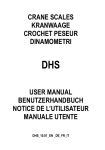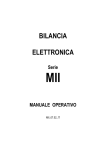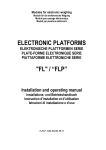Download CRANE SCALES - Piro Impianti Zootecnici srl
Transcript
Piro Impianti Zootecnici - www.zoopiro.it CRANE SCALES KRANWAAGE DINAMOMETRI CHS OPERATING MANUAL BENUTZERHANDBUCH MANUALE OPERATIVO CHS_07.01_UK_DE_IT Piro Impianti Zootecnici - www.zoopiro.it LANGUAGES SPRACHEN LINGUE ENGLISH ........................................................................................................page 3 DEUTSCH ...................................................................................................... Seite 5 ITALIANO.........................................................................................................pag. 7 2 Piro Impianti Zootecnici - www.zoopiro.it ENGLISH 1. INTRODUCTION The CHS scales are portable crane scales which allow for a precise, quick and versatile use. All the keys are mechanical and the LCD display allows for an easy reading of the data; the functions include zero, tare, unit of measure switch, hold. The automatic zero range upon start-up is 20%, the range of the manual zero is 1%. 2. DESCRIPTION OF THE KEYS ON/OFF Turning the scale on and off. ZERO/TARE If the weight is less than 1% of the capacity, the zero scale is made; if it is greater, a tare is made. This key is used also to enter the set-up of the scale (calibration, etc. …). HOLD/UNIT Press the key to enable/disable the HOLD mode (the relative indicator on the display turns on). Press for a few seconds in order to change the unit of measure from kg to lb. 3. WEIGHING OPERATIONS 3. 1 SCALE ZERO Press ZERO/TARE if the weight is less than 1% of the capacity. This operation is generally made when the hook is empty. When the scale is at zero, the relative indicator on the display turns on. The scale also has an automatic zero at start-up to eliminate any eventual weight residues on the hook. In any case it may be necessary to press again ZERO/TARE if small weight quantities remain displayed (with empty hook). * if the weight is greater than 1% of the capacity, the scale executes the tare. 3.2 TARE Clear the scale with ZERO/TARE if necessary. The relative indicator on the display turns on. Put the container on the hook; the relative weight will be shown on the display. Press ZERO/TARE to execute the tare. The weight which was displayed is stored as a tare, the display shows zero. The tare indicator on the display will turn on. If weight is added, it will be shown on the display. It’s possible to carry out the tare if a new article needs to be added on the scale. When the container is removed, the negative weight is displayed. If the container was full, the displayed value will be the sum of the weight of the container and the all the articles inside it. The zero scale indicator on the display will turn on since the hook is empty. Press ZERO/TARE to clear the display. *If the weight is less than 1% of the capacity, the scale will execute the zero, in other words, this means that the weight of the container can not be less than 1% of the capacity. 3.3 HOLD FUNCTION Press HOLD/UNIT, the HOLD indicator on the display turns on, the weight is locked; to return to the normal functioning press HOLD again; the indicator on the display will turn off. 3 Piro Impianti Zootecnici - www.zoopiro.it 4. SCALE SET-UP 4.1 ACCESS Turn off the scale; keep ZERO/TARE pressed, turn on with ON/OFF, the display will show “CAL”. 4.2 CALIBRATION After having entered in the set-up, the display shows “CAL”; press ZERO/TARE, the display shows “UnLd”, unload the scale, press ZERO/TARE to confirm. Now the display shows the weight to be used for the calibration, press HOLD/UNIT to select the desired weight, confirm with ZERO/TARE; the display shows “LoAd”, put the weight on the hook, press again ZERO/TARE, the display shows “PASS”, the calibration is done. 4.3 SETTING THE CAPACITY After having entered the set-up, the display shows “CAL”; press HOLD/UNIT, the display shows “CAP”, press ZERO/TARE to enter the step, press HOLD/UNIT to change the value, press ZERO/TARE to confirm. 4.4 CHECKING THE INTERNAL POINTS After having entered the set-up, the display shows “CAL”; press HOLD/UNIT twice, the display shows “inP”, press ZERO/TARE to view the internal points relative to the weight. 4.5 AUTOSWITCH-OFF After having entered the set-up, the display shows “CAL”; press three times HOLD/UNIT, the display shows “oFF”, press ZERO/TARE to enter the step. Press various times HOLD/UNIT to set the desired auto switch-off (“oF 0”: disabled; “oF 3”: after 3 minutes; “oF 10”: after 10 minutes) and confirm with ZERO/TARE. 5. FUNCTIONING BY BATTERY The scale uses three AA batteries (these are placed in the rear). If the scale is not used for some time, remove the batteries; throw the batteries away in the appropriate containers. The crossed-out wheeled bin on the product means that at the product end of life, it must be taken to separate collection or to the reseller when a new equivalent type of equipment is purchased. The adequate differentiated refusecollection in having the product recycled, helps to avoid possible negative effects on the environment and health and supports the recycling of the materials of which the equipment is made. The unlawful disposal of the product by the user will entail fines foreseen by the current regulations. 4 Piro Impianti Zootecnici - www.zoopiro.it DECLARATION OF CONFORMITY This device conforms to the essential standards and norms relative to the applicable European regulations. The Declaration of conformity is available in the web site www.scalehouse.it. WARRANTY The TWO-YEAR warranty period begins on the day the instrument is delivered. It includes spare parts and labour for repairs at no charge if the INSTRUMENTS ARE RETURNED prepaid to the DEALER’S PLACE OF BUSINESS. Warranty covers all defects NOT attributable to the Customer (such as improper use) and NOT caused during transport. If on site service is requested (or necessary), for any reason, where the instrument is used, the Customer will pay for all of the service technician’s costs: travel time and expenses plus room and board (if any). The customer pays for shipping costs (both ways), if the instrument is shipped to the DEALER or manufacturer for repair. The WARRANTY is VOIDED if faults occur due to work done by unauthorised personnel or due to connections to equipment installed by others or incorrect connection to the power supply. This warranty DOES NOT provide for any compensation for losses or damages, direct or indirect, incurred by the Customer due to complete or partial failure of instruments or systems sold, even during the warranty period. AUTHORISED SERVICE CENTRE STAMP 5 Piro Impianti Zootecnici - www.zoopiro.it DEUTSCH 1. EINLEITUNG Die CHS Waage ist eine portable Kranwaage für einen genauen, schnellen und veilfältigen Gebrauch. Alle Tasten sind mechanisch und das LCD-Display ermöglicht ein einfaches Ablesen der Daten. Die Funktionen beinhalten Zero (Nullung), Tara, Wechsel der Maßeiheit, sowie HOLD. Die automatische Nullung ist bis zu 20% des Wägebereichs möglich; die manuelle bis 1%. 2. BESCHREIBUNG DER TASTENFUNKTIONEN ON/OFF Ein- und Ausschalten der Waage. ZERO/TARE Ist das Gewicht kleiner als 1% des Wägebereichs, so wird genullt; andernfalls wird tariert. Diese Taste wird ebenfalls genutzt, um in das SET-UP Menü der Waage zu gelangen (Kalibrierung, etc. …). HOLD/UNIT Durch Drücken dieser Taste wird die HOLD Funktion aktiviert/deaktiviert (das entsprechende Symbol im Display erscheint). Durch längeres Drücken wechselt die Maßeinheit zwischen kg und lb. 3. WÄGEOPERATIONEN 3. 1 NULLEN DER WAAGE Ist das Gewicht kleiner als 1% des Wägebereichs, so wird durch Drücken der ZERO/TARE Taste die Waage genullt. Diese Anwendung wird in der Regel bei leerem Haken durchgeführt. Ist die Waage NULL, so wird dies im Display angezeigt. Die Waage hat eine automatische Nullung beim Start, um eventuelle Gewichte durch Rückstände am Haken zu eliminieren. Manchmal ist es notwendig, kleine Abweichungen des Anzeigewertes bei leerem Haken manuell durch Drücken der ZERO/TARE Taste nachzunullen. 3.2 TARE Hängen Sie einen Behälter an den Haken; dieses Gewicht wird nun angezeigt. Drücken Sie ZERO/TARE um ein Tara auszuführen. Das Gewicht wird als Tara gespeichert und im Display wird NULL angezeigt. Das Tara-symbol erscheint im Display. Wird nun eine Last angehängt, so erscheint diese im Display. Es ist möglich, dass sie erneut tarieren müssen, wenn ein weiterer Artikel verwogen werden soll. Wird der Behälter entfernt, so wird ein negatives Gewicht angezeigt. Das NULL-Symbol wird angezeigt, wenn der Haken leer ist (unabhängig vom angezeigten Wert). Drücken Sie ZERO/TARE um den Wert zu löschen. Ist das Gewicht kleiner als 1% des Wägebereichs, so wird genullt; andernfalls wird tariert; daher muß das Behältergewicht größer 1% des Wägebereichs sein, sonst kann dieser nicht tariert werden 3.3 HOLD FUNKTION Drücken Sie HOLD/UNIT, das HOLD Symbol erscheint und der Gewichtswert ist blockiert. Durch erneutes Drücken der Taste kehren Sie in den Normal-Modus zurück; das Symbol erlischt. 6 Piro Impianti Zootecnici - www.zoopiro.it 4. WAAGEN SET-UP 4.1 EINSTIEG Schalten Sie die Waage aus; halten Sie die Taste ZERO/TARE gedrückt, schalten Sie die Waage mit ON/OFF wieder ein, im Display erscheint “CAL”. 4.2 KALIBRIERUNG Nachdem Sie in das Set-Up eingestiegen sind, erscheint “CAL” im Display; drücken Sie ZERO/TARE, im Display erscheint “UnLd”, entladen Sie die Waage, drücken Sie ZERO/TARE zum Bestätigen. Nun erscheint im Display das Kalibriergewicht; drücken Sie HOLD/UNIT um das gewünschte Gewicht anzuwählen und mit ZERO/TARE zu bestätigen; im Display erscheint “LoAd”, hängen Sie das Gewicht an den Haken und drücken Sie nach etwas Wartezeit (Gewicht sollte stabil sein) erneut ZERO/TARE, im Display erscheint “PASS” und die Kalibrierung ist vorgenommen. 4.3 SETZEN DES WÄGEBEREICHES Nachdem Sie in das Set-Up eingestiegen sind, erscheint “CAL” im Display; drücken Sie HOLD/UNIT, im Display erscheint “CAP”, drücken Sie ZERO/TARE zum Bestätigen, drücken Sie HOLD/UNIT um den gewünschten Wert anzuwählen und mit ZERO/TARE zu bestätigen. 4.4 ÜBERPRÜFEN INTERNEN WANDLERPUNKT Nachdem Sie in das Set-Up eingestiegen sind, erscheint “CAL” im Display; drücken Sie zwei mal HOLD/UNIT, im Display erscheint “inP”, drücken Sie ZERO/TARE um den gewichtsabhängigen internen Wandlerpunkt anzeigen zu lassen. 4.5 AUTO-OFF Nachdem Sie in das Set-Up eingestiegen sind, erscheint “CAL” im Display; drücken Sie drei mal HOLD/UNIT, im Display erscheint “oFF”, drücken Sie ZERO/TARE um in diesen Menüpunkt zu gelangen. Drücken Sie so oft HOLD/UNIT bis der gewünschte Wert angezeigt wird (“oF 0”: deaktiviert; “oF 3”: nach 3 Minuten; “oF 10”: nach 10 Minuten) und mit ZERO/TARE zu bestätigen. 5. BETRIEB MIT BATTERIEN Die Waage benötigt drei AA-Batterien (Diese werden an der Rückseite eingesetzt). Wird die Waage für einige Zeit nicht genutzt, so empfiehlt es sich die Batterien zu entnehmen. Batterien gesondert entsorgen. Das Symbol des durchgestrichenen Müllcontainers auf dem Produkt bedeutet, dass es nicht mit dem Hausmüll entsorgt werden darf. Es muss stattdessen zu einer ausgewiesenen Sammelstelle gebracht werden oder es kann dem Wiederverkäufer beim Neukauf eines entsprechenden Produktes zurückgegeben werden. Durch das richtige Mülltrennverfahren und das Recycling des Produktes werden eventuelle negative Auswirkungen auf die Umwelt sowie auf die menschliche Gesundheit vermieden. Die unbefugte Entsorgung des Produktes wird gemäß Gesetz sanktioniert. 7 Piro Impianti Zootecnici - www.zoopiro.it KONFORMITÄTSERKLÄRUNG Dieses Gerät entspricht den Anforderungen und Normen der zuständigen EU Richtlinien. Die Konformitätserklärung ist auf der web site www.scalehouse.it. GARANTIE Die ZWEIJÄHRIGE Garantiezeit beginnt mit dem Tag der Lieferung des Gerätes. Sie beinhaltet kostenlose Ersatzteile und Arbeitszeiten für Reparaturen, wenn das GERÄT FREI HAUS AN DEN SITZ DES VERKÄUFERS ZURÜCKGESENDET WIRD. Die Garantie deckt alle Defekte ab, die NICHT auf den Kunden zurückgeführt werden können (z.B. unsachgemäße Handhabung) und NICHT auf dem Transport verursacht wurden. Falls aus irgendeinem Grund Vor-Ort-Service angefordert wird (oder notwendig ist), übernimmt der Kunde alle Kosten für die Servicetechniker: Reisezeit und Reisekosten plus Unterbringung und Verpflegung (wenn notwendig). Der Kunde übernimmt die Transportkosten (Hin und Zurück), wenn das Gerät zur Reparatur an den HÄNDLER oder HERSTELLER gesendet wird. Die GARANTIE ist NICHTIG, wenn es sich um einen Defekt handelt, der dadurch verursacht wurde, dass unautorisiertes Personal Arbeiten am Gerät durchgeführt hat, dass Geräte angeschlossen wurden, die durch andere installiert wurden oder dass Anschlüsse an die Stromversorgung nicht korrekt waren. Diese Garantie KOMMT NICHT für Entschädigungen für direkte oder indirekte Verluste oder Schäden auf, die dem Kunden durch den vollständigen oder teilweisen Ausfall von verkauften Geräten oder Systemen entstehen, auch nicht während der Garantiezeit. STEMPEL DER KUNDENDIENSTSTELLE 8 Piro Impianti Zootecnici - www.zoopiro.it ITALIANO 1. INTRODUZIONE Le bilance serie CHS sono dinamometri portatili che permettono un’utilizzo accurato, veloce e versatile. Tutti i tasti sono meccanici ed il display LCD permette una facile lettura dei dati; le funzioni includono lo zero, la tara, cambio dell’unità di misura, hold. Il range dell’autozero all’accensione è il 20%, il range dello zero manuale è l’1%. 2. DESCRIZIONE DEI TASTI ON/OFF Accensione / spegnimento della bilancia. ZERO/TARE Se il peso è inferiore all’1% della portata, effettua lo zero bilancia, se è superiore, effettua la tara. E’ utilizzato anche per entrare nel setup della bilancia (calibrazione ecc…). HOLD/UNIT Premere il tasto per attivare/disattivare il modo HOLD (si accende il relativo indicatore a display). Premere per qualche secondo per cambiare l’unità di misura da kg a lb. 3.OPERAZIONI DI PESATURA 3. 1 ZERO BILANCIA Premere ZERO/TARE se il peso è inferiore all’1% della portata. Questa operazione si esegue solitamente quando il gancio è vuoto. Quando la bilancia è a zero, si accende il relativo indicatore a display. La bilancia dispone anche di un autozero all’accensione per eliminare eventuali residui di peso sul gancio. Tuttavia potrebbe essere necessario premere ulteriormente ZERO/TARE nel caso rimangano visualizzate piccole quantità di peso (con gancio vuoto). * se il peso è superiore all’1% della portata, la bilancia esegue la tara. 3.2 TARA Azzerare la bilancia con ZERO/TARE se necessario. Si accende il relativo indicatore a display. Posizionare il contenitore sul gancio, viene mostrato il relativo peso a display. Premere ZERO/TARE per eseguire la tara. Il peso che era visualizzato è memorizzato come tara, il display visualizza zero. L’indicatore di tara si accende a display. Se viene aggiunto del peso, questo verrà visualizzato dal display. E’ possibile effettuare nuovamente la tara se deve essere aggiunto un nuovo prodotto sulla bilancia. Quando il contenitore viene rimosso, viene visualizzato il peso negativo. Se il contenitore era pieno, il valore visualizzato sarà la somma fra il peso del contenitore e di tutti i prodotti contenuti in esso. L’indicatore di zero bilancia si accederà a display in quanto il gancio è vuoto. Premere ZERO/TARE per azzerare il display. *Se il peso è inferiore all’1% della portata, la bilancia eseguirà lo zero, ciò significa che il peso del contenitore non può essere inferiore all’1% della portata. 3.3 FUNZIONE HOLD Premere HOLD/UNIT, l’indicatore HOLD si accende a display, il peso viene bloccato; per tornare al funzionamento normale premere nuovamente HOLD, l’indicatore a display si spegne. 9 Piro Impianti Zootecnici - www.zoopiro.it 4. SETUP DELLA BILANCIA 4.1 ACCESSO Spegnere la bilancia; tenendo premuto ZERO/TARE, accendere con ON/OFF, il display visualizza “CAL”. 4.2 CALIBRAZIONE Dopo essere entrati nel setup, il display visualizza “CAL”; premere ZERO/TARE, il display mostra “UnLd”, scaricare la bilancia, premere ZERO/TARE per confermare. Ora il display mostra il peso da usare per la calibrazione, premere HOLD/UNIT per selezionare il peso desiderato, confermare con ZERO/TARE; il display mostra “LoAd”, caricare il peso sul gancio, premere nuovamente ZERO/TARE, il display visualizza “PASS”, la calibrazione è terminata. 4.3 IMPOSTAZIONE DELLA PORTATA Dopo essere entrati nel setup, il display visualizza “CAL”; premere HOLD/UNIT, il display mostra “CAP”, premere ZERO/TARE per entrare nel passo, premere HOLD/UNIT per cambiare il valore, premere ZERO/TARE per confermare. 4.4 CONTROLLO DEI PUNTI INTERNI Dopo essere entrati nel setup, il display visualizza “CAL”; premere due volte HOLD/UNIT, il display mostra “inP”, premere ZERO/TARE per visualizzare i punti interni relativi al peso. 4.5 AUTOSPEGNIMENTO Dopo essere entrati nel setup, il display visualizza “CAL”; premere tre volte HOLD/UNIT, il display mostra “oFF”, premere ZERO/TARE per entrare nel passo. Premere diverse volte HOLD/UNIT per impostare l’autospegnimento desiderato (“oF 0”: disabilitato; “oF 3”: dopo 3 minuti; “oF 10”: dopo 10 minuti) e confermare con ZERO/TARE. 5. FUNZIONAMENTO A BATTERIA La bilancia utilizza tre batterie AA (il vano si trova nel retro). Se non si utilizza la bilancia per diverso tempo, togliere le batterie; smaltire le batterie negli appositi contenitori. ll simbolo del cassonetto barrato riportato sul prodotto, indica che il prodotto alla fine della propria vita utile deve essere conferito agli idonei centri di raccolta differenziata, oppure riconsegnato al rivenditore al momento dell’acquisto di un nuovo prodotto equivalente. L’adeguata raccolta differenziata per l’avvio successivo del prodotto al riciclaggio, contribuisce ad evitare possibili effetti negativi sull’ambiente e sulla salute e favorisce il riciclo dei materiali. Lo smaltimento abusivo del prodotto da parte dell’utente comporta l’applicazione delle sanzioni amministrative previste dalla legge. 10 Piro Impianti Zootecnici - www.zoopiro.it DICHIARAZIONE DI CONFORMITA’ Il presente dispositivo è conforme agli standard essenziali e alle altre normative pertinenti dei regolamenti europei applicabili. La Dichiarazione di Conformità è disponibile all'indirizzo Internet www.scalehouse.it. GARANZIA La garanzia è di DUE ANNI dalla consegna dello strumento e consiste nella copertura gratuita della manodopera e dei ricambi per STRUMENTI RESI FRANCO SEDE della VENDITRICE. La garanzia è valida in caso di guasti NON imputabili al Committente (ad es. uso improprio) e NON imputabili al trasporto. Se, per qualsiasi ragione, l'intervento è richiesto (o é necessario) presso il luogo di utilizzo, saranno a carico del Committente le spese per la trasferta del tecnico: tempi e spese di viaggio ed eventualmente vitto e alloggio. Se lo strumento è spedito a mezzo corriere, le spese di trasporto (a/r) sono a carico del Committente. La GARANZIA DECADE nel caso di guasti dovuti ad interventi di personale non autorizzato o di collegamenti ad apparecchiature applicate da altri o per errato inserimento alla rete di alimentazione. E' ESCLUSO qualsiasi indennizzo per danni, diretti o indiretti, provocati al Committente dal mancato o parziale funzionamento degli strumenti od impianti venduti, anche se durante il periodo di garanzia. TIMBRO CENTRO ASSISTENZA AUTORIZZATO 11