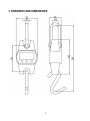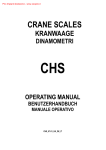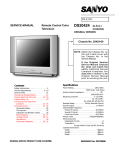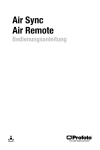Download crane scales kranwaage crochet peseur dinamometri
Transcript
CRANE SCALES KRANWAAGE CROCHET PESEUR DINAMOMETRI DHS USER MANUAL BENUTZERHANDBUCH NOTICE DE L’UTILISATEUR MANUALE UTENTE DHS_10.01_EN _DE_FR_IT LANGUAGES SPRACHEN LANGUE LINGUE ENGLISH .................................................................................. 3 DEUTSCH............................................................................... 21 FRANCAIS.............................................................................. 39 ITALIANO ............................................................................... 54 2 ENGLISH INDEX 1. INTRODUCTION................................................................... 4 2. MAIN TECHNICAL SPECIFICATIONS ................................ 6 3. DRAWINGS AND DIMENSIONS.......................................... 7 4. FRONT PANEL KEYS AND INDICATORS .......................... 8 4.1 FUNCTION OF THE KEYS ........................................... 8 4.2 FUNCTION OF THE INDICATORS ............................... 9 5. OPERATIONS....................................................................... 9 5.1 FUNCTIONING BY BATTERY ....................................... 9 5.2 START-UP .................................................................... 10 5.3 INSTRUCTIONS FOR USE.......................................... 10 5.4 SCALE ZERO................................................................11 5.5 TARE ............................................................................ 12 5.6 HOLD FUNCTION........................................................ 13 5.7 UNIT SWITCH .............................................................. 14 6. SETTINGS .......................................................................... 15 7. TROUBLE-SHOOTING ...................................................... 17 RECYCLING INSTRUCTION ................................................. 18 DECLARATION OF CONFORMITY ....................................... 18 WARRANTY ........................................................................... 19 3 1. INTRODUCTION Before you use the scale, please read this manual through carefully, and keep it properly for future use. The DHS scales are portable crane scales which allow for a precise, quick and versatile use. All the keys are mechanical and the LCD display allows for an easy reading of the data; the functions include zero, tare, unit of measure switch, hold. PRECAUTIONARY MEASURES For good performance and precise measurement, be careful with daily operation and maintenance. Note the following instructions: Do not allow the scale body to receive knocks. If not in use, keep the scale in a dry and ventilated place, away from heat sources. In order to ensure the safety of the scale structure, do not rotate the crane scale with the suspended loads. Do NOT overload the scale. This will damage the loadcell and void the warranty. Do NOT leave load hung on the scale for long. This will decrease the scale’s accuracy and shorten the loadcell’s life. Inspect shackle and hook before using. When the scale runs out of power, replace the battery with full ones. Do NOT use the scale under thunder or rain. 4 Do NOT attempt to repair the scale yourself. Contact your local representative. It is forbidden to halt or transit under the suspended load. 5 2. MAIN TECHNICAL SPECIFICATIONS Model DHS15K DHS30K DHS60K DHS150K DHS300K Display Operative Temperature Relative humidity Power supply Zero range Auto zero at start-up Zero tracking Capacity kg 15 30 60 150 300 Min Cap. kg 0.1 0.2 0.5 1.0 2.0 Division g 5 10 20 50 100 LCD with 5 digit -10°C - 40°C ≤ 90% at 20°C 3pcs 1,5V AA battery. Low energy consumption, designed for lengthening the battery life (150 battery life). “Auto-off” function after the set time (see section 6): 0, 5, 15, 30, 60 min. Within the configured percentage (see section 6): ± 0, 2, 4, 10, 20, 50 % of max load capacity. Within the configured percentage (see section 6): ± 0, 2, 4, 10, 20, 50 % of max load capacity. 0.5e/s 6 3. DRAWINGS AND DIMENSIONS 7 4. FRONT PANEL KEYS AND INDICATORS 4.1 FUNCTION OF THE KEYS Pressed at length it turns the scale on and off. TARE/ZERO HOLD/UNIT Pressed an istant it executes the tare operation. Pressed at length it zeros the displayed gross weight, if it is within the configured percentage (see section 6) of the total capacity. Pressed an istant it enables/disables the HOLD mode (the relative indicator on the display turns on). Pressed at length it changes the unit of measure between kg/lb/N. 8 4.2 FUNCTION OF THE INDICATORS INDICATOR FUNCTION STB Indicates that the weight detected is stable. ZERO Indicates that the weight detected on the weighing system is near zero. TARE Indicates that a tare is active and the displayed weight is a net weight. HOLD Indicates that the displayed weight is freezed. N Indicates the unit of measure in use (newton). lb Indicates the unit of measure in use (kilogram). kg Indicates the unit of measure in use (pounds). 5. OPERATIONS 5.1 FUNCTIONING BY BATTERY The scale uses three AA batteries (these are placed in the rear). If the scale is not used for some time, remove the batteries; throw the batteries away in the appropriate containers. The charge level is shown in the weighing phase by the battery symbol: Batteries are charged. Batteries are partially charged. Batteries are discharged: replace them. 9 5.2 START-UP Press key for 1 second. The scale boots up, self-tests, battery tests and initializes. If power-on test is failed, error message will display. The screen shows detection message while scale detects its load and auto-zero itself. Waits for load. 5.3 INSTRUCTIONS FOR USE The scale must be hanged in a secure and stable way, for example with a wire rope. Place container or pan on the hook before you turn the scale on. Always put a load on the scale gently. Shocks or access force may damage the weight sensor. It is suggested to remove the load from the hook immediately after the weigh, it will prolong the lifetime of the weight sensor. 5.4 SCALE ZERO Press TARE/ZERO at length: 10 Zero the scale. ZERO is shown. Weight reading turns “0.0” or “0.00”. The relative indicator on the display turns on. If weight is tared, or not stable, zero is not allowed. If weight is within the configured percentage (see section 6) of F.S., zero is not allowed. This operation is generally made when the hook is empty. The scale also has an automatic zero at start-up to eliminate any eventual weight residues on the hook. In any case it may be necessary to press again ZERO/TARE if small weight quantities remain displayed (with empty hook). 5.5 TARE Clear the scale with ZERO/TARE at length if necessary. The relative indicator on the display turns on. Put the container on the hook; the relative weight will be shown on the display. Press TARE/ZERO to store weight as tare, when there’s no tare stored. TARE is shown. Weight reading turns “0.0” or “0.00”. The weight which was displayed is stored as a tare, the display shows zero. The tare indicator on the display will turn on. 11 If weight is over 100%F.S., or less than 0, tare is not allowed. If weight is not stable, tare is not allowed. Tare will reduce the apparent overloading range of the scale. If weight is added, it will be shown on the display. When the container is removed, the negative weight is displayed. If the container was full, the displayed value will be the sum of the weight of the container and the all the articles inside it. The zero scale indicator on the display will turn on since the hook is empty. Press again TARE/ZERO to clear the tare. Restore the tare. TARE is hidden. Weight reading returns to that in gross mode. After clearing it will be possible to carry out a new tare if a new article needs to be added on the scale. Press TARE/ZERO at length to clear the display. 5.6 HOLD FUNCTION Press HOLD/UNIT, to lock the weight reading: The HOLD indicator on the display turns on, the weight is locked. 12 To return to the normal functioning press HOLD again: HOLD is hidden. Weight reading is unlocked. 5.7 UNIT SWITCH Keep pressed HOLD/UNIT, the display switch the following measuring unit: Switch to kg. Switch to lb. Switch to N. Release the key when the desired unit of measure is displayed, the new unit will be enabled. If scale is tared or is in hold, unit switching is not allowed. 13 6. SETTINGS Press HOLD/UNIT and TARE/ZERO simultaneously to enter Setting Mode: Press TARE/ZERO to enter Auto-Off option. Press HOLD/UNIT to change Auto-Off option. Auto-Off can be set to 0min (never), 5min, 15min, 30min, 60min. Press TARE/ZERO to enter Auto-Zero option. Press HOLD/UNIT to change Auto-Zero option. Auto-Zero can be set to 0%F.S., 2%F.S., 4%F.S., 10%F.S., 20%F.S., 50% F.S. Press TARE/ZERO to enter Manual-Zero option. 14 Press HOLD/UNIT to change Manual-Zero option. Manual -Zero can also be set to 0%F.S., 2%F.S., 4%F.S., 10%F.S., 20%F.S., 50% F.S. Press TARE/ZERO to enter Backlight option; Press HOLD/UNIT to change Backlight option. Backlight can be set to off (disabled), 5 (5sec), 15 (15sec), 30 (30sec), 60 (60sec), on (never). - When Backlight is set to 5, 15, 30, or 60, scale turns off backlight in corresponding seconds after it is stable. - When Backlight is set to off, backlight is disabled, and never turns on. - When Backlight is set to on, scale never turns off backlight, no matter it is stable or not. Press TARE/ZERO to exit the Settings Mode. 15 7. TROUBLE-SHOOTING Symptom blank display when is pressed no action taken after TARE or HOLD is pressed Possible Causes discharged battery defective battery defective key defective TARE or HOLD key scale in motion unstable readings reading is not zero without load large error in weight reading scale is damped dust on PCB board unstable system power load-cell stressed too much or too long scale is not zeroed before loading re-calibration needed improper unit 16 Solution replace battery press long key for clean TARE HOLD key or stabilize the load and scale dry the scale clean PCB board longer warm-up time hang the scale in storage keep the scale unload and reboot re-calibrate the scale switch to proper unit RECYCLING INSTRUCTION The crossed-out wheeled bin on the product means that at the product end of life, it must be taken to separate collection or to the reseller when a new equivalent type of equipment is purchased. The adequate differentiated refuse collection in having the product recycled, helps to avoid possible negative effects on the environment and health and supports the recycling of the materials of which the equipment is made. The unlawful disposal of the product by the user will entail fines foreseen by the current regulations. DECLARATION OF CONFORMITY This device conforms to the essential standards and norms relative to the applicable European regulations. The Declaration of conformity is available in the web site www.scalehouse.it. 17 WARRANTY The TWO-YEAR warranty period begins on the day the instrument is delivered. It includes spare parts and labour for repairs at no charge if the INSTRUMENTS ARE RETURNED prepaid to the DEALER’S PLACE OF BUSINESS. Warranty covers all defects NOT attributable to the Customer (such as improper use) and NOT caused during transport. If on site service is requested (or necessary), for any reason, where the instrument is used, the Customer will pay for all of the service technician’s costs: travel time and expenses plus room and board (if any). The customer pays for shipping costs (both ways), if the instrument is shipped to the DEALER or manufacturer for repair. The WARRANTY is VOIDED if faults occur due to work done by unauthorised personnel or due to connections to equipment installed by others or incorrect connection to the power supply. This warranty DOES NOT provide for any compensation for losses or damages, direct or indirect, incurred by the Customer due to complete or partial failure of instruments or systems sold, even during the warranty period. AUTHORISED SERVICE CENTRE STAMP 18 DEUTSCH INHALT 1. EINLEITUNG ...................................................................... 20 2. TECHNISCHE DATEN........................................................ 22 3. GEHÄUSE UND ABMESSUNGEN .................................... 23 4. TASTEN UND ANZEIGEN AUF DEM FRONTPANEEL..... 24 4.1 TASTENFUNKTIONEN ................................................ 24 4.2 SYMBOLE DER LCD ANZEIGE................................... 25 5. WÄGEOPERATIONEN....................................................... 25 5.1 BATTERIEBETRIEB..................................................... 25 5.2 INBETRIEBNAHME ..................................................... 26 5.3 VERWENDUNGSHINWEISE ....................................... 26 5.4 NULLSTELLUNG DER WAAGE .................................. 27 5.5 TARA FUNKTIONEN .................................................... 28 5.6 HOLD FUNKTION ........................................................ 29 5.7 WECHSELN DER MAßEINHEIT.................................. 30 6. WAAGEN SET-UP .............................................................. 31 7. FEHLERBEHEBUNG ......................................................... 34 RECYCLINGHINWEIS............................................................ 35 KONFORMITÄTSERKLÄRUNG ............................................ 35 GARANTIE ............................................................................. 36 19 1. EINLEITUNG Diese Beschreibung erklärt Ihnen den Einsatz und die Funktionen der DHS Kranwaage. Die DHS Waage ist eine tragbare Kranwaage für einen genauen, schnellen und vielseitigen Gebrauch. Alle Tasten sind mechanisch und das LCD-Display ermöglicht ein einfaches Ablesen der Daten. Die Funktionen beinhalten Zero (Nullung), Tara, Wechseln der Maßeinheit, sowie HOLD. HINWEISE Für eine gute Arbeitsleistung und ein präzises Messen vorsichtig bei der täglichen Verwendung und Wartung umgehen. Beachten Sie folgende Hinweise: Keine Schläge auf den Waagenkörper zulassen. Wenn die Waage nicht in Gebrauch ist; an einem trockenen gelüfteten Ort abseits von Hitzequellen lagern. Um die Sicherheit der Waage zu gewähren, die Last nicht verdrehen. Die Waage nicht überlasten damit die Wägezelle nicht beschädigt wird. Keine Lasten für längere Zeit an der Waage hängen lassen. Dies würde die Genauigkeit der Waage verringern und die Laufzeit der Wägezelle reduzieren. Kontrollieren Sie Schäkel und Haken vor dem Gebrauch. Wenn die Batterien der Waage sich entladen, diese mit neuen, voll aufgeladenen Batterien austauschen. Bei Gewitter im Freien Waage, sofort die Waage abschalten. 20 Versuchen Sie nicht die Waage eigenhändig zu reparieren. Kontaktieren Sie Ihren zuständigen Händler. Der Aufenthalt unter hängenden Lasten ist verboten. 21 2. TECHNISCHE DATEN Min kg 0.1 0.2 0.5 1.0 2.0 Version Wägebereich kg DHS15K 15 DHS30K 30 DHS60K 60 DHS150K 150 DHS300K 300 Umgebungstemperatur Display Umgebungstemperatur Relative Luftfeuchtigkeit Stromversorgung Nullstellbereich Nullstellung beim Start: Null- Nachführung Ziffernschritt g 5 10 20 50 100 LCD mit 5 Ziffern -10°C - 40°C ≤ 90% at 20°C 3 Batterien 1,5 V / Typ AA. Laufzeit: ca. 150 Stunden; Selbstabschaltungsfunktion bei längerer Nichtbenutzung (siehe Kap. 6): 0, 5, 15, 30, 60 Min. ± 0, 2, 4, 10, 20, 50 % (siehe Kap. 6) des Max. Wägebereich. ± 0, 2, 4, 10, 20, 50 % (siehe Kap. 6) des Max. Wägebereich. 0.5e/s 22 3. GEHÄUSE UND ABMESSUNGEN 23 4. TASTEN UND ANZEIGEN AUF DEM FRONTPANEEL 4.1 TASTENFUNKTIONEN Netztaster. TARE/ZERO HOLD/UNIT Bei kurzem Drücken wir das halbautomatische Taragewicht ausgeführt oder der Tarawert wird gelöscht, wenn das Bruttogewicht 0 ist. Bei langem Drücken wird das angezeigte Bruttogewicht gelöscht wenn es innerhalb des im SETUP eingegebenen Prozentsatzes liegt (Siehe Kap. 6). Durch Drücken dieser Taste wird die HOLD Funktion aktiviert/deaktiviert (das entsprechende Symbol im Display erscheint). Durch längeres Drücken wechselt die Maßeinheit zwischen kg, lb und N 24 4.2 SYMBOLE DER LCD ANZEIGE SYMBOLE FUNKTION STB Zeigt an, dass die Waage stabil ist. ZERO Zeigt an, dass das ermittelte Gewicht in der Nähe des Nullpunktes liegt. TARE Zeigt an, dass tariert wurde. HOLD Zeigt an, dass das angezeigte Gewicht “eingefroren” ist. N Zeigt an, dass die Anzeige in Newton ist. lb Zeigt an, dass die Anzeige in Pfund ist. kg Zeigt an, dass die Anzeige in Kilogramm ist. 5. WÄGEOPERATIONEN 5.1 BATTERIEBETRIEB Der Ladezustand wird während des Wiegevorgangs vom Batteriesymbol angezeigt. Batterie geladen Batterie teilweise entladen. Batterie entladen. 25 5.2 INBETRIEBNAHME für 3 Sek. Drücken Zum Einschalten Taste Die Waage bootet, führt Selbst- und Batterietests durch und initialisiert. Falls der Einschalttest scheitert, wird eine Error-Nachricht angezeigt. Die Anzeige zeigt während der Gewichtsermittlung eine Nachricht an, Wartet auf die Auflast. 5.3 VERWENDUNGSHINWEISE Die Waage muss auf gesicherte und stabile Weise aufgehängt werden, z. B. mit einen Drahtseil. Bevor Sie die Waage einschalten, Behälter oder Waagschale am Haken platzieren. Bitte immer eine Last auf die Waage legen. Eine übermäßige Krafteinwirkung oder Stöße könnten den Wiegesensor beschädigen.. 26 Es wird darauf hingewiesen, dass ein sofortiges abmontieren der Last vom Haken nach der Wägung, die Lebensdauer des Wiegesensors verlängert. 5.4 NULLSTELLUNG DER WAAGE Taste TARE/ZERO für 3 Sec drücken: Die Waage nullen. ZERO wird angezeigt. Das angezeigte Gewicht schaltet auf “0.0” oder “0.00”. Die jeweilige Anzeige auf den Display schaltet sich ein. Falls das Gewicht tariert wird oder nicht stabil ist, ist das Nullen nicht erlaubt. Wenn das Gewicht nicht innerhalb der eingestellten Prozentsätze des maximalen Wägebereichs liegt (siehe Abschnitt 6), ist die Nullung nicht möglich. Dieser Vorgang wird normalerweise durchgeführt, wenn nichts am Haken hängt. Die Waage verfügt auch über eine automatische Nullstellung bei der Inbetriebnahme, um eventuelle „Gewichtsreste“ auf den Haken zu unterdrücken. Es ist wahrscheinlich notwendig wieder ZERO/TARE zu drücken, wenn kleine Gewichtsmengen angezeigt werden (mit leeren Haken). 5.5 TARAFUNKTIONEN Nullen Sie die Waage wenn nötig durch langes Drücken von ZERO/TARE. Die jeweilige Anzeige auf den Display schaltet 27 sich ein. Legen Sie den Behälter an den Haken; das entsprechende Gewicht wird am Display angezeigt. Drücken Sie TARE/ZERO, um das Gewicht als Tara zu speichern, wenn keine gespeicherte Tara vorhanden ist. TARA wird angezeigt. Gewichtswert schaltet auf oder “0.00”. Das Gewicht, angezeigt wurde, ist als gespeichert; das Display zeigt Zero an. Der “0.0” das Tara Die Tara –Anzeige auf dem Display wird sich einschalten. Falls das Gewicht über 100% des Maßstabs oder weniger als 0 ist, ist die Tara nicht gestattet. Falls das Gewicht nicht stabil ist, ist die Tara nicht möglich. Die Tara reduziert scheinbar den Wägebereich der Waage. Falls Gewicht hinzugefügt wird, wird dies auf den Display angezeigt. Wenn der Behälter entfernt wird, wird ein negatives Gewicht angezeigt. Falls der Behälter gefüllt war, stellt der angezeigte Wert die Summe des Gewichts des Behälters und allen Artikeln die sich in seinen Inneren befinden, dar. Die Nullwaagen - Anzeige auf den Display schaltet sich ein, wenn der Haken leer ist. Drücken Sie erneut TARE/ZERO, um die Tara zu löschen. 28 Die Tara wiederherstellen. Die TARA ist ausgeblendet. Es wird erneut das Bruttogewicht angezeigt. Nach dem Löschen ist es möglich eine neue Tara auszuführen, falls ein neuer Artikel auf der Waage hinzugefügt werden muss. TARE/ZERO länger gedrückt halten, um den Displayinhalt zu löschen. 5.6 HOLD FUNKTION Drücken Sie HOLD/UNIT, um das abgelesene Gewicht festzuhalten: Das HOLD Anzeigefeld auf den Display schaltet sich ein; das Gewicht ist blockiert. Um in den normalen Funktionsmodus zurückzukehren, drücken Sie wieder HOLD: HOLD ist ausgeblendet. Gewichtslesefunktion ist entsperrt . 29 5.7 WECHSELN DER MAßEINHEIT HOLD/UNIT gedrückt halten und das Display wechselt zu den folgenden Maßeinheiten: Umschalten auf kg. Umschalten auf lb. Umschalten auf N. Lassen Sie die Taste los, wenn die gewünschte Maßeinheit angezeigt wird. Die neue Maßeinheit wird anschließend aktiviert. Wenn die Waage tariert wird oder sich in “Hold” befindet, ist ein Wechseln der Maßeinheit nicht erlaubt 30 6. WAAGEN SETUP Drücken Sie gleichzeitig HOLD/UNIT und TARE/ZERO, um in das Menü mit den Einstellungen zu gelangen: Drücken Sie TARE/ZERO, um in die Option der automatischen Abschaltung zu gelangen. Drücken Sie HOLD/UNIT, um Änderungen bei der Option „automatische Abschaltung“ durchzuführen. Die Selbstabschaltung kann auf 0 min (niemals), 5min, 15min, 30min, 60min eingestellt werden. TARE/ZERO drücken, um die Option automatische Nullstellung einzustellen.. Drücken Sie HOLD/UNIT, um Änderungen bei der Option „automatische Nullstellung“ durchzuführen. Die automatische Nullstellung kann auf 0%, 2%, 4%, 10%, 20% oder 50% des Maßstabs /Wägebereichs eingestellt werden. 31 TARE/ZERO drücken, um die Option manuelle Nullstellung einzustellen. Drücken Sie HOLD/UNIT, um Änderungen bei der Option „manuelle Nullstellung“ durchzuführen. Die manuelle Nullstellung kann auf 0%, 2%, 4%, 10%, 20% oder 50% des Maßstabs / Wägebereichs eingestellt werden. TARE/ZERO drücken, um die Hintergrundbeleuchtungsoption einzuschalten; HOLD/UNIT drücken, um die Hintergrundbeleuchtungs- Option zu ändern. Hintergrundbeleuchtung kann auf „off“ (deaktiviert), 5 (5sec), 15 (15sec), 30 (30sec), 60 (60sec) oder „on“ eingestellt werden (niemals). - Wenn die Hintergrundbeleuchtung auf 5, 15, 30, oder 60 eingestellt wird, schaltet die Waage bei Stabilität die Hintergrundbeleuchtung nach Verstreichen der jeweils eingestellten Sekundenanzahl ab. - Wenn die Hintergrundbeleuchtung auf „off“ eingestellt wird, ist diese deaktiviert und schaltet sich niemals ein. 32 - Wenn die Hintergrundbeleuchtung auf “on” eingestellt wird, schaltet die Waage diese niemals ab, ganz gleich ob diese stabil ist oder nicht. Drücken Sie TARE/ZERO, um den Einstellungsmodus zu verlassen. 33 7. FEHLERBEHEBUNG Auftretender Mögliche Fehler Ursachen entladene Batterie Leeres Display, defekte Batterie wenn die Taste gedrückt wird. Keine Reaktion nachdem TARE oder HOLD gedrrückt wurde Defekte Taste Defekte TARE oder HOLD Taste Waage bewegt sich Nicht stabile Ablesewerte Lesewert ist nicht Null bei fehlender Last Erheblicher Fehler in der Gewichtsermittlung Waage ist feucht Staub auf PCB Board unstabile Systemspannung Wägezelle wird zu sehr oder zu lange beansprucht. Waage wurde nicht genullt vor der Beladung Neukalibrierung erforderlich Nicht angemessene Maßeinheit 34 Lösung Batterie wechseln Taste Die länger gedrückt halten. Die TARE oder HOLD Taste reinigen Die Last auf der Waage stabilisieren Die Waage trocknen Das PCB Board säubern Längere Warmlaufzeit Die Waage ablagern Die Waage unbeladen lassen und neu booten Neukalibrierung der Waage Zur richtigen Maßeinheit wechseln ANWEISUNGEN ZUM RECYCLING Die durchgestrichene Mülltonne auf dem Produkt bedeutet, dass Altgeräte separat entsorgt werden müssen oder bei Kauf eines Neugerätes dem Händler zurückgegeben werden können. Die entsprechende Zuführung zum Recyclingprozess hilft negative Folgen für die Umwelt und Gesundheit zu vermeiden und unterstützt die Wiederverwertung der Materialien aus denen das Gerät besteht. Das widerrechtliche Entsorgen des Produkts durch den Benutzer wird durch entsprechende gesetzliche Regulierungen geahndet. KONFORMITÄTSERKLÄRUNG Dieses Gerät entspricht den Anforderungen und Normen der zuständigen EU Richtlinien. Die Konformitätserklärung befindet sich auf der Website www.scalehouse.it. 35 GARANTIE Die ZWEIJÄHRIGE Garantiezeit beginnt mit dem Tag der Lieferung des Gerätes. Sie beinhaltet kostenlose Ersatzteile und Arbeitszeiten für Reparaturen, wenn das GERÄT FREI HAUS AN DEN SITZ DES VERKÄUFERS ZURÜCKGESENDET WIRD. Die Garantie deckt alle Defekte ab, die NICHT auf den Kunden zurückgeführt werden können (z.B. unsachgemäße Handhabung) und NICHT auf dem Transport verursacht wurden. Falls aus irgendeinem Grund Vor-Ort-Service angefordert wird (oder notwendig ist), übernimmt der Kunde alle Kosten für die Servicetechniker: Reisezeit und Reisekosten plus Unterbringung und Verpflegung (wenn notwendig). Der Kunde übernimmt die Transportkosten (Hin und Zurück), wenn das Gerät zur Reparatur an den HÄNDLER oder HERSTELLER gesendet wird. Die GARANTIE ist NICHTIG, wenn es sich um einen Defekt handelt, der dadurch verursacht wurde, dass unautorisiertes Personal Arbeiten am Gerät durchgeführt hat, dass Geräte angeschlossen wurden, die durch andere installiert wurden oder dass Anschlüsse an die Stromversorgung nicht korrekt waren. Diese Garantie KOMMT NICHT für Entschädigungen für direkte oder indirekte Verluste oder Schäden auf, die dem Kunden durch den vollständigen oder teilweisen Ausfall von verkauften Geräten oder Systemen entstehen, auch nicht während der Garantiezeit. STEMPEL DER KUNDENDIENSTSTELLE 36 FRANCAIS INDEX 1. INTRODUCTION................................................................. 38 2. CARACTERISTIQUES TECHNIQUES PRINCIPALES...... 40 3. PLANS ET DIMENSIONS................................................... 41 4. TOUCHES ET VOYANTS DU PANNAU FRONTAL........... 42 4.1 FONCTION DES TOUCHES ....................................... 42 4.2 FONCTION DES VOYANTS ........................................ 43 5. FONCTIONS ....................................................................... 43 5.1 FONCTIONNEMENT AVEC LA BATTERIE.................. 43 5.2 MISE EN MARCHE ...................................................... 44 5.3 INSTRUCTIONS POUR L’UTILISATION...................... 44 5.4 FONCTION DE ZERO BALANCE ................................ 44 5.5 FONCTION DE TARE .................................................. 45 5.6 FONCTION DE BLOCAGE DU POIDS (HOLD)........... 46 5.7 CONVERSION DE L’UNITE DE MESURE................... 47 6. PARAMETRES ................................................................... 48 7. SOLUTIONS AUX PROBLEMES ...................................... 50 INSTRUCTIONS POUR L’EVACUATION .............................. 51 DECLARATION DE CONFORMITE ....................................... 51 GARANTIE ............................................................................. 52 37 1. INTRODUCTION Avant d’utiliser la balance, lisez cette notice avec beaucoup d’attention et conservez-la correctement pour une utilisation future. Les balances série DHS sont des crochets peseurs portables et précis pour peser dans tous les milieux. Toutes les touches sont mécaniques et l’afficheur LCD permet une lecture facile des données. Les fonctions sélectionnables sont : zéro, tare, conversion de l’unité de mesure, gel du poids (HOLD). AVVERTISSEMENT Pour de bonnes performances et de mesures précises, prêter beaucoup d’attention à l’entretient quotidien. Suivre les instructions suivantes : IL EST INTERDIT de permettre que la balance reçoive des coups. Lorsqu’elle n’est pas utilisée, placer la balance dans des endroits secs, aéré et loin de source de chaleur. IL EST INTERDIT de tourner le crochet peseur avec de charges suspendues, afin d’assurer la sécurité de la structure de la balance. IL EST INTERDIT de surcharger le crochet peseur. Cela pourrait causer des dommages permanents et d’annuler la garantie. IL EST INTERDIT de surcharger la balance. Cela pourrait endommager le capteur de charge et annuler la garantie. 38 Tester la manille et le crochet avant l’emploi. Lorsque le crochet peseur a la batterie faible, remplacer les piles. IL EST INTERDIT d’utiliser la balance pendant le tonnerre et la pluie. IL EST INTERDIT de tenter de réparer la balance par une personne non habilitée. Contacter le représentant local. IL EST INTERDIT de s’arrêter ou de passer sous la charge suspendue. 39 2. PRINCIPALES CARACTERISTIQIES TECHNIQUES Modèle DHS15K DHS30K DHS60K DHS150K DHS300K Max portée en Min pesée en Division en g kg kg 15 0.1 5 30 0.2 10 60 0.5 20 150 1.0 50 300 2.0 100 Afficheur Température de fonctionnement Humidité relative Alimentation Plage de zéro Mise à zéro automatique à l’allumage Zéro suiveur LCD à 5 digits -10°C 40°C ≤ 90% à 20°C 3 batteries AA de 1,5V. Basse consommation d’énergie, conçu pour allonger la vie utile des batteries (150 heures d’autonomie). Fonction d’arrêt automatique après le temps configuré (voir paragraphe 6) : 0, 5, 15, 30, 60 minutes. Dans le pourcentage configuré (voir paragraphe 6) : ± 0, 2, 4, 10, 20, 50 % de la portée maximale. Dans le pourcentage configuré (voir paragraphe 6): ± 0, 2, 4, 10, 20, 50 % de la portée maximale. 0.5e/s 40 3. PLANS ET DIMENSIONS 41 4. TOUCHES ET VOYANTS DU PANNEAU AVANT 4.1 FONCTION DES TOUCHES TARE/ZERO HOLD/UNIT Si l’on appuie pendant quelques secondes, elle met en marche / arrêt le crochet peseur. Si l’on appuie un court instant, elle exécute le tarage semi automatique. Si l’on appuie pendant quelques secondes, elle met à zéro le poids brut affiché s’il est compris dans le pourcentage configuré de la portée maximale (voir paragraphe 6). Si l’on appuie un court instant, elle active / désactive le mode HOLD (L’écran affiche le relatif symbole). Si l’on appuie pendant quelques secondes, elle exécute la conversion de l’unité de mesure entre kg/lb/N. 42 4.2 LA FONCTION DES VOYANTS VOYANT STB ZERO TARE HOLD N lb kg FONCTION Indique que le poids est stable. Indique que le poids relevé par le système de pesage se trouve à proximité du zéro. Indique qu’une tare est active et que la valeur affichée est un poids net. Indique que le poids affiché est un poids bloqué. Indique l’unité de mesure en cours d’utilisation (Newton) Indique l’unité de mesure en cours d’utilisation (livre). Indique l’unité de mesure en cours d’utilisation (kilogramme). 5. FONCTIONNEMENT 5.1 FONCTIONNEMENT AVEC LA BATTERIE La balance utilise trois batteries AA (logées à l’arrière du crochet peseur). Si la balance n’est pas utilisée pendant une longue période de temps, enlever les batteries, évacuer les batteries dans des conteneurs appropriés. Le niveau de charge est indiqué en phase de pesage par le symbole de la batterie: Batterie chargée. Batterie en demi charge. Batterie déchargée à remplacer. 43 5.2 MISE EN MARCHE Appuyer pendant un seconde sur la touche . La balance s’allume, exécute l’autotest et le test des batteries puis se met en mode pesage. Si le test est défaillant, l’écran affiche un message d’erreur. L’écran affiche le message pendant la détection du poids pour exécuter l’auto zéro. Attente de la charge. 5.3 INSTRUCTIONS D’EMPLOI Le crochet peseur doit être accroché de façon sûre et stable par exemple par un câble. Accrocher le crochet peseur avant de sa mise en marche. Placer la charge sur le crocher peseur toujours délicatement. Un choc peut endommager le capteur de charge. Après chaque pesage, il faut enlever la charge du crochet peseur car cela permettra de prolonger la durée de la vie du capteur de charge. 44 5.4 FONCTION DE ZERO BALANCE Appuyer pendant quelques secondes sur TARE/ZERO : Mettre à zéro la balance. ZERO est affiché. La lecture du poids devient “0.0” ou “0.00”. Le voyant relatif s’allume à l’écran. La mise à zéro n’est pas possible en présence d’une tare ou si le poids est instable. Elle n’est pas possible même si le poids est hors du pourcentage configuré de la portée maximale (voir paragraphe 6). Cette opération est exécute généralement lorsque le crochet est vide. Le crochet peseur a aussi configurée une fonction de mise à zéro automatique à l’allumage pour éliminer tout résidu de poids sur le crochet. En tout cas, il peut être nécessaire d’appuyer de nouveau sur TARE/ZERO si un poids restent affichées (à crochet vide). 5.5 TARE Mettre à zéro le crochet peseur TARE/ZERO pendant quelques secondes s’il est nécessaire. Le voyant relatif s’allume à l’écran. Placer le conteneur sur le crochet, le poids relatif est affiché à l’écran. Appuyer sur TARE/ZERO pour exécuter la tare quand il n’y a pas de tare actives. L’écran affiche le poids 45 de tare. La lecture du poids devient “0.0” ou “0.00”. Le poids, qui a été affiché, est stocké comme une tare, l’écran affiche zéro. Le voyant de tare s’allume à l’écran. Si le poids est supérieur au 100% de la portée maximale, ou inférieur à 0, la tare n’est pas possible. Même si le poids est instable, la tare n’est pas possible. La tare réduit la portée du crochet peseur. Si le poids est ajouté, il sera montré sur l’écran. Lorsque le conteneur est retiré, l’écran affiche le poids avec un signe négatif. Si le conteneur était plein, la valeur affichée sera la somme du poids du conteneur et l’ensemble des articles à l’intérieur. Le voyant de zéro balance s’allume sur l’écran dès que le crochet est vide. Appuyer sur TARE/ZERO pour effacer la tare. Rétablir la tare. Le voyant de la TARE est désactivé. Le poids affiché à l’écran est le poids brut. Après l’effacement, il est possible d’exécuter de nouveau la tare si un nouveau produit doit être ajouté sur la balance. 5.6 FONCTION DE BLOCAGE DE POIDS (HOLD) Appuyer sur HOLD/UNIT, pour bloquer le poids affiché à l’écran. Le voyant HOLD sur l’écran s’allume, le poids est bloqué. 46 Pour revenir au fonctionnement normal appuyer de nouveau sur HOLD/UNIT. Le voyant HOLD est désactivé. Le poids affiché est débloqué. 5.7 CONVERSION DE L’UNITE DE MESURE Appuyer pendant quelques secondes sur HOLD/UNIT, l’écran alterne l’affichage des unités de mesure suivantes : kg. lb. N. Relâcher la touche lorsque l’unité de mesure souhaitée est affichée, la nouvelle unité de mesure est activée. Si la tare ou le mode de HOLD sont actifs, la conversion de l’unité de mesure n’est pas permise. 47 6. PARAMETRES Appuyer simultanément sur HOLD/UNIT et sur TARE/ZERO pour entrer dans l’installation technique : Appuyer sur automatique. TARE/ZERO pour configurer le temps d’arrêt Appuyer sur HOLD/UNIT pour changer la configuration du temps d’arrêt automatique. Le temps d’arrêt automatique peut être configuré à 0 (désactivé), 5, 15, 30 ou 60 minutes. Appuyer sur TARE/ZERO pour configurer la plage de zéro automatique. Appuyer sur HOLD/UNIT pour changer la configuration du zéro automatique. La plage du zéro automatique peut être configurée à 0%, 2%, 4%, 10%, 20% ou 50% de la portée du crochet peseur. Appuyer sur TARE/ZERO pour configurer la plage de zéro manuel. 48 Appuyer sur HOLD/UNIT pour changer la configuration du zéro manuel. La plage du zéro manuel peut être configurée à 0%, 2%, 4%, 10%, 20% ou 50% de la portée du crochet peseur. Appuyer sur TARE/ZERO pour configurer le rétro éclairage. Appuyer sur HOLD/UNIT pour changer la configuration du rétro éclairage. Le rétro éclairage peut être réglé à OFF (désactivé), 5 (5sec), 15 (15sec), 30 (30sec), 60 (60sec), ON (toujours activé). - Lorsque le rétro éclairage est réglé à 5’’, 15’’, 30’’ ou 60’’, il est désactivé par le crochet peseur après que les secondes correspondants sont passés dès que le poids résulte stable. - Lorsque le rétro éclairage est réglé à OFF, il est désactivé et ne s’active jamais. - Lorsque le rétro éclairage est réglé à ON, il est toujours activé. Appuyer sur TARE/ZERO pour quitter la programmation technique. 49 7. RESOLUTION DES PROBLEMES Effets Causes Solution Afficheur vide à Batterie déchargée. Batterie défectueuse. Remplacer la batterie. l’appui sur . Aucune activité à l’appui sur TARE ou HOLD. Poids instable. Poids affiché n’est pas 0 même sans une charge. Erreur importante dans la lecture du poids. Touche défectueuse. Appuyer pendant quelques instants sur . Touche TARE ou HOLD défectueuses. Nettoyer la touche TARE ou HOLD. Crochet peseur en mouvement. Crochet peseur humide. Carte principale couverte de poussière. Alimentation instable. Capteur de charge employé trop ou trop longtemps. Crochet peseur non à zéro avant d’être chargé. Réétalonnage du crochet à peseur nécessaire. Unité de mesure impropre. Rendre la charge stable. Sécher le crochet peseur. 50 Nettoyer la carte principale. Augmenter le temps d’initialisation Stocker le crochet peseur. Décharger et mettre à zéro le crochet peseur. Etalonner le crochet peseur. Saisir l’unité convenable. INSTRUCTIONS POUR L’EVACUATION Le symbole de la poubelle sur roues barrée d’une croix signifie que ce produit doit faire l’objet d’une collecte sélective en fin de vie, ou être rendu au revendeur au moment de son remplacement avec un produit équivalent. Une bonne collecte sélective contribue à éviter des effets nuisibles à l’environnement et à la santé et aide le recyclage des matériels. L’élimination abusive de ce produit par l’utilisateur comporte l’application des sanctions administratives prévues par la législation en la matière. DÉCLARATION DE CONFORMITÉ Ce dispositif est conforme aux standards et aux normes et règlements européens à appliquer. La Déclaration de Conformité est disponible à l’adresse Internet www.scalehouse.it 51 GARANTIE La garantie est de DEUX ANS à compter de la date de livraison de l'instrument et couvre gratuitement la main d'œuvre et les pièces de rechange éventuelles pour des INSTRUMENTS RENDUS FRANCO SIEGE DU VENDEUR et en cas de pannes NON imputable au Client (par exemple en cas d'utilisation impropre) et ni au transport. Si, pour une raison quelconque, l'intervention est demandée (ou nécessaire) sur les lieux d'utilisation, les frais de déplacement du technicien et éventuellement de ses nuitées et repas seront à la charge du Client. Si l'instrument est expédié par courrier, les frais de transport (a/r) seront à la charge du Client. La GARANTIE EST NULLE en cas de pannes dues à des interventions effectuées par un personnel non autorisé ou de connexions à des appareils appliqués par des tiers ou en cas de branchement défectueux au réseau d'alimentation. Aucune indemnisation ne sera due en cas d’endommagements, directs ou indirects subis par le Client par l'absence de fonctionnement ou par le fonctionnement partiel de l'instrument ou de l'installation en sa possession, même pendant la période couverte par la garantie. TAMPON DU CENTRE D'ASSISTANCE AUTORISE 52 ITALIANO INDICE 1. INTRODUZIONE................................................................. 54 2. PRINCIPALI CARATTERISTICHE TECNICHE.................. 56 3. DISEGNI E DIMENSIONI.................................................... 57 4. TASTI E INDICATORI DEL PANNELLO FRONTALE ........ 58 4.1 FUNZIONE DEI TASTI ................................................ 58 4.2 FUNZIONE DEGLI INDICATORI.................................. 59 5. OPERAZIONI...................................................................... 59 5.1 FUNZIONAMENTO A BATTERIA................................. 59 5.2 ACCENSIONE.............................................................. 60 5.3 ISTRUZIONI PER L’USO ............................................. 60 5.4 ZERO BILANCIA .......................................................... 60 5.5 TARA ............................................................................ 61 5.6 FUNZIONE HOLD ........................................................ 62 5.7 CONVERSIONE UNITA’ DI MISURA ........................... 63 6. IMPOSTAZIONI .................................................................. 64 7. RISOLUZIONE PROBLEMI ............................................... 66 ISTRUZIONI PER LO SMALTIMENTO .................................. 67 DICHIARAZIONE DI CONFORMITA’ ..................................... 67 GARANZIA ............................................................................. 68 53 1. INTRODUZIONE Prima di usare la bilancia, leggere il presente manuale attentamente e custodirlo accuratamente per uso futuro. La bilance serie DHS sono dinamometri portatili che consentono un uso preciso rapido e versatile. Tutti i tasti sono meccanici e il display LCD consente una facile lettura dei dati; le funzioni includono zero, tara, conversione unità di misura, congelamento del peso. MISURE PRECAUZIONALI Per un ottimale funzionamento e precise misurazioni, prestare attenzione alle operazioni giornaliere e di mantenimento. Seguire le seguenti istruzioni: Non permettere che il corpo della bilancia riceva colpi. Se non in uso, conservare la bilancia in luogo asciutto, ventilato e lontano da fonti di calore. Al fine di assicurarsi l’incolumità della struttura della bilancia, non ruotarla con carichi sospesi. Non sovraccaricare la bilancia. Questo danneggia la cella di carico e fa decadere la garanzia. NON lasciare il carico appeso sulla bilancia a lungo. Ciò diminuisce la precisione della bilancia e riduce la vita della cella di carico. Controllare il grillo e il gancio prima dell'uso. Quando si scaricano le batterie, sostituirle. NON utilizzare la bilancia sotto tuoni e pioggia. 54 NON tentare di riparare la bilancia da soli. Rivolgersi al proprio rivenditore. È vietato sostare o transitare sotto il carico sospeso. 55 2. PRINCIPALI CARATTERISTICHE TECNICHE Modello Portata kg DHS15K DHS30K DHS60K DHS150K DHS300K 15 30 60 150 300 Display Temperatura di funzionamento Umidità relativa Alimentazione Range di Zero Auto-zero all’accensione Inseguimento di Zero Pesata Minima kg 0.1 0.2 0.5 1.0 2.0 Divisione g 5 10 20 50 100 LCD a 5 cifre -10°C - 40°C ≤ 90% a 20°C 3 batterie AA da 1,5V. Basso consumo energetico, progettato per allungare la vita utile delle batterie. (150 ore di autonomia). Funzione di auto-spegnimento dopo il tempo impostato (vedere paragrafo 6): 0, 5, 15, 30, 60 minuti. Nella percentuale impostata (vedere paragrafo 6): ± 0, 2, 4, 10, 20, 50 % della portata massima. Nella percentuale impostata (vedere paragrafo 6): ± 0, 2, 4, 10, 20, 50 % della portata massima. 0.5e/s 56 3. DISEGNI E DIMENSIONI 57 4. TASTI E INDICATORI DEL PANNELLO FRONTALE 4.1 FUNZIONE DEI TASTI Premuto a lungo accende / spegne la bilancia. TARE/ZERO HOLD/UNIT Premuto un istante esegue la tara semiautomatica. Premuto a lungo azzera il peso lordo visualizzato, se compreso nella percentuale impostata (vedere paragrafo 6) della portata massima. Premuto un istante abilita/disabilita il modo HOL (il relativo simbolo si attiva sul display). Premuto a lungo esegue la conversione dell’unità di misura tra kg/lb/N. 58 4.2 FUNZIONE DEGLI INDICATORI INDICATORE FUNZIONE STB Indica che il peso rilevato è stabile. ZERO Indica che il peso rilevato è vicino allo zero. TARE Indica che è attiva una tara e il peso visualizzato è un peso netto. HOLD Indica che il peso visualizzato è un peso congelato. N Indica l’unità di misura in uso (Newton) lb Indica l’unità di misura in uso (chilogrammo). kg Indica l’unità di misura in uso (libbre). 5. OPERAZIONI 5.1 FUNZIONAMENTO A BATTERIA La bilancia utilizza tre batterie AA (il vano si trova nel retro). Se non si utilizza la bilancia per diverso tempo, togliere le batterie; smaltire le batterie negli appositi contenitori. Il display a LCD il livello di carica è indicato in fase di pesatura dal simbolo della batteria: batterie cariche. batterie parzialmente cariche. batterie scariche: sostituirle. 59 5.2 ACCENSIONE Premere il tasto per 1 secondo. La bilancia si accende, esegue il self-test, il test delle batterie e inizializza il funzionamento. Se il test fallisce viene visualizzato un messaggio di errore. La visualizzazione mostra il messaggio durante la rilevazione del peso per l’esecuzione dell’auto-zero. Attesa del carico 5.3 ISTRUZIONI PER L’USO La bilancia deve essere sospesa in modo sicuro e stabile, ad esempio con un cavo robusto. Appendere il contenitore al gancio prima di accendere la bilancia. Posizionare sempre delicatamente il carico sulla bilancia. Eccessiva forza potrebbe danneggiare il sensore di peso. La pronta rimozione del carico dal gancio, dopo la pesatura, può prolungare la vita del sensore di peso. 5.4 ZERO BILANCIA Premere TARE/ZERO a lungo: Azzeramento della bilancia. 60 Il peso visualizzato va a “0.0” o “0.00”. Il relativo indicatore di ZERO viene attivato sul display. Se è presente una tara o il peso è instabile, l’azzeramento non è possibile. Se il peso non è compreso nella percentuale impostata (vedere paragrafo 6) della portata massima, l’azzeramento non è possibile. Questa operazione si esegue solitamente quando il gancio è vuoto. La bilancia dispone anche di un auto-zero all’accensione per eliminare eventuali residui di peso sul gancio. Tuttavia potrebbe essere necessario premere ulteriormente TARE/ZERO nel caso rimangano visualizzate piccole quantità di peso (con gancio vuoto). 5.5 TARA Azzerare la bilancia con TARE/ZERO a lungo se necessario. Si accende il relativo indicatore a display. Posizionare il contenitore sul gancio, viene mostrato il relativo peso a display. Premere TARE/ZERO per eseguire la tara quando nessuna tara è attiva. Il peso della tara è visualizzato. La visualizzazione del peso passa a “0.0” o “0.00”. 61 Il peso che era visualizzato è memorizzato come tara, il display visualizza zero. L’indicatore di tara si accende a display. Se il peso è superiore al 100% della portata massima, o inferiore a 0, la tara non è possibile. Se il peso è instabile, la tara non è possibile. La tara reduce apparentemente la portata della bilancia. Se viene aggiunto del peso, questo verrà visualizzato dal display. Quando il contenitore viene rimosso, viene visualizzato il peso negativo. Se il contenitore era pieno, il valore visualizzato sarà la somma fra il peso del contenitore e di tutti i prodotti contenuti in esso. L’indicatore di zero bilancia si accederà a display in quanto il gancio è vuoto. Premere TARE/ZERO per cancellare la tara Ripristino della tara. L’indicatore TARE è disattivato, il peso lordo ritorna ad essere visualizzato. Dopo la cancellazione è possibile effettuare nuovamente la tara se deve essere aggiunto un nuovo prodotto sulla bilancia. 5.6 FUNZIONE HOLD Premere HOLD/UNIT, per congelare il peso visualizzato: L’indicatore HOLD viene attivato sul display, il peso è congelato. 62 Per tornare al funzionamento normale premere nuovamente HOL/UNIT: L’indicatore HOLD viene disattivato. Il peso visualizzato è sbloccato. 5.7 CONVERSIONE UNITA’ DI MISURA Tenere premuto HOLD/UNIT, il display alterna la visualizzazione delle seguenti unità di misura: kg. lb. N. Rilasciare il tasto quando l’unità di misura desiderata è visualizzata, la nuova unità viene attivata. Se è attiva una tara o il modo HOLD, la conversione dell’unità di misura non è permessa. 63 6. IMPOSTAZIONI Premere HOLD/UNIT e TARE/ZERO contemporaneamente per entrare nel setup: Premere TARE/ZERO per impostare il tempo di autospegnimento. Premere HOLD/UNIT per cambiare l’impostazione. Il tempo può essere settato a 0 (disabilitato), 5, 15, 30, 60 minuti. Premere TARE/ZERO per impostare il range di Auto-Zero. Press HOLD/UNIT per cambiare l’impostazione. Il range può essere settato a 0%, 2%, 4%, 10, 20, 50% del F.S. Premere TARE/ZERO per impostare il range di Zero Manuale. 64 Premere HOLD/UNIT per cambiare l’impostazione. Il range può essere settato a 0%, 2%, 4%, 10, 20, 50% del F.S. Premere TARE/ZERO per impostare la retroilluminazione. Premere HOLD/UNIT per cambiare l’impostazione. La retroilluminazione può essere settata a off (disabilitata), 5 (5sec), 15 (15sec), 30 (30sec), 60 (60sec), on (sempre attiva). - Quando è impostata a 5, 15, 30, o 60, la bilancia spegne la retroilluminazione dopo che sono trascorsi i secondi impostati dopo che il peso risulta stabile. - Quando è impostata a off, la retroilluminazione è disabilitata, e non si accende mai. - Quando è impostata a on, la retroilluminazione è sempre abilitata. Premere TARE/ZERO per uscire dal setup. 65 7. RISOLUZIONE PROBLEMI Sintomo Display vuoto quando si preme . Nessuna azione alla pressione di TARE o HOLD. Peso instabile. Peso non a zero senza carico. Errore elevato nella lettura del peso. Possibili Cause Batterie scariche. Batterie difettose. Soluzione Sostituire le batterie. Tasto difettoso. Premere lungo. Tasto TARE o HOLD difettoso. Pulire il tasto TARE o HOLD. Bilancia in movimento. Stabilizzare il carico. Asciugare la bilancia. Pulire la scheda madre. Aumentare il tempo di partenza Bilancia umida. Polvere sulla scheda madre. Alimentazione instabile. Cella di carico utilizzata troppo o troppo a lungo. La bilancia non è azzerata prima del caricamento. La bilancia deve essere ricalibrata. Unità di misura impropria. 66 a Depositare la bilancia. Scaricare e azzerare. Ricalibrare la bilancia. Selezionare l’unità appropriata ISTRUZIONI PER LO SMALTIMENTO Il simbolo del cassonetto barrato riportato sul prodotto, indica che il prodotto alla fine della propria vita utile deve essere conferito agli idonei centri di raccolta differenziata, oppure riconsegnato al rivenditore al momento dell’acquisto di un nuovo prodotto equivalente. L’adeguata raccolta differenziata per l’avvio successivo del prodotto al riciclaggio, contribuisce ad evitare possibili effetti negativi sull’ambiente e sulla salute e favorisce il riciclo dei materiali. Lo smaltimento abusivo del prodotto da parte dell’utente comporta l’applicazione delle sanzioni amministrative previste dalla legge. DICHIARAZIONE DI CONFORMITA’ Il presente dispositivo è conforme agli standard essenziali e alle altre normative pertinenti dei regolamenti europei applicabili. La Dichiarazione di Conformità è disponibile all'indirizzo internet www.scalehouse.it 67 GARANZIA La garanzia è di 2 ANNI dalla consegna dello strumento e consiste nella copertura gratuita della manodopera e dei ricambi per STRUMENTI RESI FRANCO SEDE della VENDITRICE. La garanzia è valida in caso di guasti NON imputabili al Committente (ad es. uso improprio) e NON imputabili al trasporto. Se, per qualsiasi ragione, l'intervento è richiesto (o é necessario) presso il luogo di utilizzo, saranno a carico del Committente le spese per la trasferta del tecnico: tempi e spese di viaggio ed eventualmente vitto e alloggio. Se lo strumento è spedito a mezzo corriere, le spese di trasporto (a/r) sono a carico del Committente. La GARANZIA DECADE nel caso di guasti dovuti ad interventi di personale non autorizzato o di collegamenti ad apparecchiature applicate da altri o per errato inserimento alla rete di alimentazione. E' ESCLUSO qualsiasi indennizzo per danni, diretti o indiretti, provocati al Committente dal mancato o parziale funzionamento degli strumenti od impianti venduti, anche se durante il periodo di garanzia. TIMBRO CENTRO ASSISTENZA AUTORIZZATO 68