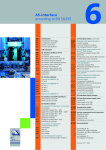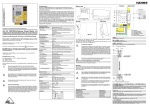Download SIGUARD Laserscanner LS4 AS-Interface SIGUARD Laser Scanner
Transcript
SIGUARD Laserscanner LS4 AS-Interface Zusatzinformationen zur Technischen Anleitung des SIGUARD Laserscanner LS4-4 SIGUARD Laser Scanner LS4 AS-Interface Additional information to the Instruction Manual for the SIGUARD Laser Scanner LS4-4 Technische Anleitung Instruction Manual GWA 4NEB 839 6069 12 2 607061 Die Technische Anleitung des SIGUARD Laserscanners LS4 AS-Interface enthält Zusatzinformationen zur Technischen Anleitung des SIGUARD Laserscanners LS4-4 über bestimmungsgemäßen Einsatz, Projektierung, Montage, elektrische Installation und Inbetriebnahme des Scanners mit AS-Interface-Anschluss. Ergänzende Informationen ersehen Sie in der Technischen Anleitung zum LS4-4 und im Benutzerhandbuch von LS4soft. Diese drei Dokumentationen sowie die Software LS4soft sind Bestandteil des Lieferumfangs und richten sich an Planer, Betreiber und Wartungspersonal von Anlagen, die mit dem SIGUARD Laserscanner LS4 AS-Interface abgesichert sind. DEUTSCH Über die Technische Anleitung Die Technischen Anleitungen und das Benutzerhandbuch sind sorgfältig aufzubewahren. Sie müssen während der gesamten Einsatzdauer des Scanners immer verfügbar sein. Sicherheits- und Warnhinweise sind mit dem Symbol gekennzeichnet. Hinweise zur Sicherheit von Lasergeräten sind mit dem Symbol ENGLISCH Alle Angaben der Technischen Anleitungen sowie des Benutzerhandbuchs, insbesondere die Sicherheitshinweise müssen unbedingt beachtet werden. gekennzeichnet. Die Siemens AG haftet nicht für Schäden, die durch unsachgemäße Benutzung entstehen. Zur sachgerechten Verwendung gehört auch die Kenntnis dieses Handbuchs. Fassung des Inhalts:V1.0 Copyright Siemens AG 2003 All rights reserved FRANZÖSISCH Hinweise zu wichtigen Informationen sind mit dem Symbol L gekennzeichnet. ITALIENISCH Weitergabe sowie Vervielfältigung dieser Unterlage, Verwertung und Mitteilung ihres lnhalts ist nicht gestattet, soweit nicht ausdrücklich zugestanden. Zuwiderhandlungen verpflichten zu Schadenersatz. Alle Rechte vorbehalten, insbesondere für den Fall der Patenterteilung oder GM-Eintragung Technical Assistance: Telefon: +49 (0)9131-7-43833 (8°° -17°° MEZ) Fax: +49 (0)9131-7-42899 E-Mail: [email protected] Internet: www.siemens.de/lowvoltage/technical-assistance Technische Änderungen bleiben vorbehalten. SPANISCH English version starts on page 24 3 Inhaltsverzeichnis DEUTSCH 1 Allgemeines . . . . . . . . . . . . . . . . . . . . . . . . . . . . . . . . . . . . . . . . . . . . . . . . . . . . . . . . . . . . . . . . . 5 1.1 1.2 1.3 2 Systemüberblick . . . . . . . . . . . . . . . . . . . . . . . . . . . . . . . . . . . . . . . . . . . . . . . . . . . . . . . . . . . . . 6 2.1 2.2 2.2.1 2.2.2 3 ENGLISCH FRANZÖSISCH 4.3 4.3.1 4.3.2 4.3.3 ITALIENISCH 7 12 14 14 15 15 16 16 . . . . . . . . . . . . . . . . . . . . . . . . . . . . . . . . . . . . . . . . . . . . . . . . . . . . . . . . . . . . 16 Einbau in AS-Interface / Funktionskontrolle . . . . . . . . . . . . . . . . . . . . . . . . . . . . . . . . . . 16 Hinweise zu Störung und Fehlerbehebung . . . . . . . . . . . . . . . . . . . . . . . . . . . . . . . . . . . 17 Austausch eines sicherheitsgerichteten AS-Interface Slaves . . . . . . . . . . . . . . . . . . . . . 17 Sicheres Abschalten kontrollieren . . . . . . . . . . . . . . . . . . . . . . . . . . . . . . . . . . . . . . . . . . 19 Lieferumfang und Bestellhinweise . . . . . . . . . . . . . . . . . . . . . . . . . . . . . . . . . . . . . . . . . . . . . 21 Lieferumfang . . . . . . . . . . . . . . . . . . . . . . . . . . . . . . . . . . . . . . . . . . . . . . . . . . . . . . . . . . 21 Bestellhinweise LS4 AS-Interface und Zubehör LS4 AS-Interface . . . . . . . . . . . . . . . . . 21 Anhang . . . . . . . . . . . . . . . . . . . . . . . . . . . . . . . . . . . . . . . . . . . . . . . . . . . . . . . . . . . . . . . . . . . . 22 9.1 SPANISCH 4 Aufbau . . . . . . . . . . . . . . . . . . . . . . . . . . . . . . . . . . . . . . . . . . . . . . . . . . . . . . . . . . . . . . . Montage . . . . . . . . . . . . . . . . . . . . . . . . . . . . . . . . . . . . . . . . . . . . . . . . . . . . . . . . . . . . . . Berechnung des Sicherheitsabstandes / Gesamtreaktionszeit (Gesamt-Ansprechzeit) für AS-Interface Applikationen . . . . . . . . . . . . . . . . . . . . . . . . . . Elektrischer Anschluss . . . . . . . . . . . . . . . . . . . . . . . . . . . . . . . . . . . . . . . . . . . . . . . . . . Anschlüsse des LS4 AS-Interface . . . . . . . . . . . . . . . . . . . . . . . . . . . . . . . . . . . . . . . . . . Installationsvorschriften . . . . . . . . . . . . . . . . . . . . . . . . . . . . . . . . . . . . . . . . . . . . . . . . . . Spannungsversorgung AS-Interface . . . . . . . . . . . . . . . . . . . . . . . . . . . . . . . . . . . . . . . . Technische Daten und Maßzeichnungen . . . . . . . . . . . . . . . . . . . . . . . . . . . . . . . . . . . . . . . . 19 8.1 8.2 9 10 10 10 11 Wartung und Prüfung . . . . . . . . . . . . . . . . . . . . . . . . . . . . . . . . . . . . . . . . . . . . . . . . . . . . . . . . 17 6.1 6.2 8 Allgemeine Sicherheitshinweise . . . . . . . . . . . . . . . . . . . . . . . . . . . . . . . . . . . . . . . . . . . Bestimmungsgemäßer Gebrauch . . . . . . . . . . . . . . . . . . . . . . . . . . . . . . . . . . . . . . . . . . Einsatzgebiete (AS-Interface) . . . . . . . . . . . . . . . . . . . . . . . . . . . . . . . . . . . . . . . . . . . . . Organisatorische Maßnahmen . . . . . . . . . . . . . . . . . . . . . . . . . . . . . . . . . . . . . . . . . . . . Inbetriebnahme 5.1 5.2 6 7 7 8 9 Aufbau, Montage und elektrischer Anschluss (AS-Interface-seitig) . . . . . . . . . . . . . . . . . . 12 4.1 4.2 4.2.1 5 Kurzbeschreibung LS4 AS-Interface . . . . . . . . . . . . . . . . . . . . . . . . . . . . . . . . . . . . . . . . . Kurzbeschreibung AS-Interface Safety at Work . . . . . . . . . . . . . . . . . . . . . . . . . . . . . . . . Der AS-Interface Sicherheitsmonitor . . . . . . . . . . . . . . . . . . . . . . . . . . . . . . . . . . . . . . . . . Der sicherheitsgerichtete AS-Interface Slave . . . . . . . . . . . . . . . . . . . . . . . . . . . . . . . . . . Sicherheitshinweise . . . . . . . . . . . . . . . . . . . . . . . . . . . . . . . . . . . . . . . . . . . . . . . . . . . . . . . . . 10 3.1 3.2 3.3 3.4 4 Zulassungen . . . . . . . . . . . . . . . . . . . . . . . . . . . . . . . . . . . . . . . . . . . . . . . . . . . . . . . . . . . 5 Begriffsdefinitionen ( zu AS-Interface) . . . . . . . . . . . . . . . . . . . . . . . . . . . . . . . . . . . . . . . . 5 Abkürzungen . . . . . . . . . . . . . . . . . . . . . . . . . . . . . . . . . . . . . . . . . . . . . . . . . . . . . . . . . . . 6 EG Konformitätserklärung . . . . . . . . . . . . . . . . . . . . . . . . . . . . . . . . . . . . . . . . . . . . . . . . 22 Allgemeines Der Sicherheits-Flächenscanner LS4 ist eine optoelektronische Schutzeinrichtung (Active Opto-electronic Protective Device, AOPD) Typ 3 gemäß EN/IEC 61496-1, -3. Der AS-Interface-Adapter ist eine Ergänzung des LS4 zur sicheren Anbindung dieses Gerätes an AS-Interface. 1.1 DEUTSCH 1 Zulassungen Begriffsdefinitionen ( zu AS-Interface) Ausgangsschaltelement (Sicherheitsausgang) des AS-Interface-Sicherheitsmonitors Von der Logik des Monitors betätigtes Element, das in der Lage ist, die nachgeordneten Steuerungsteile sicher abzuschalten. Das Ausgangsschaltelement darf nur bei bestimmungsgemäßer Funktion aller Komponenten in den Ein-Zustand gehen oder dort verbleiben. Freigabekreis Die einem Kanal des AS-Interface-Sicherheitsmonitors zugeordneten sicherheitsgerichteten AS-Interface-Komponenten und Funktionsbausteine, die für die Entriegelung des Maschinenteils verantwortlich sind, welches die gefahrbringende Bewegung erzeugt. Integrierter AS-Interface Slave Komponente, bei dem Sensor- und / oder Aktuatorfunktion zusammen mit dem Slave in einer Einheit zusammengefasst sind. AS-Interface Master Komponente zur Datenübertragung, die das logische und zeitliche Verhalten auf der AS-Interface-Leitung steuert. PORTUGUESE 1.2 ITALIENISCH TÜV Süddeutschland Group Ridlerstr. 65 80339 München SPANISCH EG-Baumusterprüfung (Europa) nach EN IEC 61496 Teil 1 und Teil 3 wurde erteilt durch: FRANZÖSISCH ENGLISCH Der Distanzsensor SIGUARD Laserscanner LS4 AS-Interface wurde unter Berücksichtigung geltender europäischer Richtlinien und Normen entwickelt und gefertigt. Sicherheitsausgang Siehe Ausgangsschaltelement. 5 DEUTSCH Sicherheitsgerichteter Eingangsslave Slave, der den sicherheitsgerichteten Zustand Ein oder Aus des angeschlossenen Sensors oder Befehlsgeräts einliest und zum Master bzw. Sicherheitsmonitor überträgt. Sicherheitsgerichteter AS-Interface Slave Slave zum Anschluss sicherheitsgerichteter Sensoren, Aktuatoren und anderer Geräte. ENGLISCH Sicherheitsmonitor Komponente, die die sicherheitsgerichteten Slaves und die korrekte Funktion des Netzes überwacht. Slave Komponente zur Datenübertragung, die vom Master zyklisch über ihre Adresse angesprochen wird und nur dann eine Antwort generiert. FRANZÖSISCH Standardslave Slave zum Anschluss nicht sicherheitsgerichteter Sensoren, Aktuatoren und anderer Geräte. 1.3 ITALIENISCH 2 Abkürzungen AS-Interface Aktuator Sensor Interface BWS Berührungslos wirkende Schutzeinrichtung EMV Elektro-Magnetische Verträglichkeit FE Funktionserde PELV Protective Extra-Low Voltage (Schutzkleinspannung) SPS Speicher Programmierbare Steuerung Systemüberblick SPANISCH PORTUGUESE Der Flächenscanner LS4 ist eine berührungslos wirkende Schutzeinrichtung BWS vom Typ 3. Er tastet permanent das parametrierte und angewählte Schutzfeld ab und schaltet bei Verletzung dieses Schutzfeldes seine Sicherheitsschaltausgänge OSSD ab. Er unterbricht somit eine Gefahr-bringende Bewegung. Während des Betriebs können bis zu 4 parametrierte Schutz- und Warnfelder über lokale Sensorsignale umgeschaltet werden. Je nach Parametrierung gibt der Scanner ein nicht Sicherheitsrelevantes Warnsignal aus, falls die Verschmutzung der Frontscheibe zu stark ist und / oder falls ein ebenfalls parametrierbares Warnfeld verletzt wird. 6 Zusätzlich zum sicherheitsrelevanten Schutzfeld kann ein nicht sicheres Warnfeld parametriert werden, bei dessen Verletzung nicht abgeschaltet, sondern ein Warnsignal gesetzt wird, das ebenfalls im zyklisch mit dem Bus-Master ausgetauschten Telegramm verpackt wird und abgerufen werden kann. Obwohl die Datenübertragung sicherheitsrelevant ist, darf das Warnsignal nicht sicherheitsrelevant verwendet werden, da es nicht als sicheres Signal vom Scanner geliefert wird. Schutzfeld und Warnfeld bilden zusammen ein Schutzfeldpaar. Sie werden stets gemeinsam aktiviert und können aus maximal 4 Schutzfeldpaaren ausgewählt werden. Alle Schutzfeldpaare sowie die zulässigen Umschaltungen werden während der Inbetriebnahme an die jeweilige Anwendung angepasst. Die Umschaltung der Schutzfeldpaare während des Betriebes erfolgt über lokale Sensorsignale. Kurzbeschreibung AS-Interface Safety at Work Das Aktuator-Sensor-Interface (AS-Interface) ist etabliert als System zur Vernetzung vornehmlich binärer Sensoren und Aktuatoren auf der untersten Ebene der Automatisierungshierarchie. Die hohe Zahl der installierten Systeme, die einfache Handhabung und das zuverlässige Betriebsverhalten machen AS-Interface auch für den Bereich der Maschinensicherheit interessant. PORTUGUESE 2.2 FRANZÖSISCH Die Abtasteinheit im Scanner rotiert und sendet / empfängt nach jeweils 0,36° einen Laserpuls. Dadurch wird ein Kreissektor von bis zu 190° abgetastet, in deren Mittelpunkt sich der LS4 AS-Interface befindet. Das zu überwachende Schutzfeld wird begrenzt durch eine beliebig geformte Kurve um den Scanner herum, deren maximaler Abstand zum Scannermittelpunkt 4 m beträgt. Wird ein Objekt zwischen dieser Begrenzungslinie und dem Scanner detektiert, das aktive Schutzfeld also verletzt, schaltet der Scanner seinen sicherheitsrelevanten OSSD - Ausgang ab, über AS-Interface wird der Zustand der OSSDs als Datensequenz zyklisch an den AS-Interface Sicherheitsmonitor übertragen, der über die Schutzfeldverletzung informiert wird und dann die Gefahr-bringende Bewegung zum Stillstand bringt. ITALIENISCH Der Flächenscanner LS4 AS-Interface sendet sehr kurze Laserimpulse und misst die Laufzeit bis zum Auftreffen eines Impulses auf ein Objekt sowie dessen Remission zum Empfänger im LS4 AS-Interface. Aus der Laufzeit wird im Gerät die Entfernung zwischen Objekt und LS4 AS-Interface berechnet. ENGLISCH Kurzbeschreibung LS4 AS-Interface SPANISCH 2.1 DEUTSCH Aufgrund seiner integrierten AS-Interface Schnittstelle ist der LS4 AS-Interface an das Bussystem AS-Interface anbindbar. Befindet sich eine Person bzw. das Hindernis innerhalb vorher festgelegter Schutzfelder, wird eine sicherheitsgerichtete Schaltfunktion ausgelöst und die über AS-Interface und den AS-Interface Sicherheitsmonitor abgesicherte Maschine in den sicheren Zustand gebracht. Das Rücksetzen dieser Schaltfunktion erfolgt erst bei freiem Schutzfeld, abhängig von der Betriebsart, automatisch oder nach Quittierung über den AS-Interface Sicherheitsmonitor. 7 DEUTSCH Das sichere AS-Interface-System ist für Sicherheitsanwendungen bis Kategorie 4 nach EN 954-1 vorgesehen. Es ist ein Mischbetrieb von AS-Interface-Standardkomponenten und sicherheitsgerichteten AS-Interface-Komponenten möglich. L Eine ausführliche Beschreibung der sicheren AS-Interface-Übertragung finden Sie in der Technischen Anleitung des AS-Interface Sicherheitsmonitors Kapitel 11. 2.2.1 Der AS-Interface Sicherheitsmonitor ENGLISCH Der AS-Interface-Sicherheitsmonitor überwacht innerhalb eines AS-Interface-Systems, entsprechend der vom Anwender per Konfigurationssoftware angegebenen Konfiguration, die ihm zugeordneten sicherheitsgerichteten AS-Interface Slaves. Je nach Gerätevariante stehen bis zu zwei abhängige oder unabhängige Freigabekreise mit Schützkontrolle zur Verfügung. Im Fall einer Stopp-Anforderung oder eines Defektes schaltet der AS-Interface-Sicherheitsmonitor im Schutzbetrieb das System mit einer Reaktionszeit von maximal 40 ms bei System-Vollausbau sicher ab. Es ist dabei möglich, bis zu 31 sicherheitsgerichtete AS-Interface Slaves in ein System einzubinden. FRANZÖSISCH a c b e d i ITALIENISCH f j h g a SPANISCH b c d e SPS/Steuerung mit AS-Interface Master Standard-Modul AS-Interface Sicherheitsmonitor NOT-AUS-Taster mit integrierter AS-Interface-Schnittstelle sicheres AS-Interface Eingangsmodul f g h i j Positionsschalter mit integrierter ASInterface-Schnittstelle Standard-Modul Sicherheits-Lichtgitter mit integrierter AS-Interface-Schnittstelle AS-Interface Netzteil Sicherheits-Lichtschranke mit integrierter AS-Interface-Schnittstelle Abb. 2.2-1: Sicherheits- und Standard-Komponenten in einem AS-InterfaceNetzwerk PORTUGUESE Innerhalb eines AS-Interface-Systems können mehrere AS-Interface-Sicherheitsmonitore eingesetzt werden. Ein sicherheitsgerichteter AS-Interface Slave kann dabei von mehreren AS-Interface-Sicherheitsmonitoren überwacht werden. 8 Es wird nur 1 Bit Nutzinformation übertragen. Die beiden möglichen Zustände haben die Bedeutung frei (=1) und nicht frei (=0). Beispiel: Not-Aus nicht betätigt = frei ("Gefahr-bringende Bewegung freigegeben") Not-Aus betätigt = nicht frei ("Gefahr-bringende Bewegung nicht freigegeben") Im Zustand nicht frei wird an die 4 Eingangsbits des AS-Interface Slave-ICs der Wert (0,0,0,0) statisch angelegt. z Im Zustand frei wird an den 4 Eingangsbits mit jedem Zyklus ein anderer Wert angelegt. Die Werte stellen eine Folge von 8 paarweise verschiedenen 4-BitWerten dar, wobei jeder Slave im System seine eigene eindeutige Folge besitzt. Nach erfolgreicher Übertragung der achten Folge wird auf die erste Folge weitergeschaltet (Endlosschleife). Die Folge wird in einer Codetabelle des ASInterface Slaves abgelegt und ist nach festgelegten Regeln zu generieren. Sie wird vom Hersteller des AS-Interface Slaves werksseitig vergeben. Datenbit Lichtweg frei Lichtweg unterbrochen D0 Codefolge 0 D1 Codefolge 0 D2 Codefolge 0 D3 Codefolge 0 ITALIENISCH z ENGLISCH z FRANZÖSISCH Die sicherheitsgerichteten Informationen des AS-Interface Slave werden über den nicht sicherheitsgerichteten Übertragungskanal des Standard AS-Interface übertragen. Für die sicherheitsgerichtete Übertragung gilt dabei derselbe Übertragungsmechanismus wie im Standard AS-Interface, d. h. die am AS-Interface-IC des Slaves anstehende 4-Bit-Information wird übertragen. Übertragungstechnisch betrachtet werden Informationen vom Master zum Slave und zurück übertragen, der sicherheitstechnisch relevante Informationsfluss erfolgt jedoch vom Slave zum AS-Interface-Sicherheitsmonitor, der den gesamten Informationsaustausch "mithört" und überwacht. Die sicherheitsgerichteten Nutzdaten sind dabei wie folgt festgelegt: DEUTSCH 2.2.2 Der sicherheitsgerichtete AS-Interface Slave PORTUGUESE SPANISCH Tabelle 2.2-1: Zuordnung der Datenbits des sicherheitsgerichteten AS-Interface Slaves 9 DEUTSCH 3 Sicherheitshinweise 3.1 Allgemeine Sicherheitshinweise Der LS4 AS-Interface mit integrierter AS-Interface-Schnittstelle ist ausschließlich für die Anbindung an AS-Interface Safety at Work vorgesehen und darf nicht für andere Anwendungen zum Einsatz kommen. Der LS4 AS-Interface kann nur über ASInterface und den AS-Interface Sicherheitsmonitor mit der Maschinensteuerung verbunden werden. ENGLISCH Zur sachgerechten Verwendung des LS4 AS-Interface gehört die Kenntnis der Technischen Anleitung des LS4-4 und LS4 AS-Interface. Für die Inbetriebnahme des LS4 AS-Interface an AS-Interface gehört auch die Kenntnis der Technischen Anleitung des AS-Interface Sicherheitsmonitors und des Benutzerhandbuchs zur Konfigurations- und Diagnosesoftware des AS-Interface Sicherheitsmonitors. FRANZÖSISCH L Bitte beachten Sie die Sicherheitshinweise und Hinweise für den bestimmungsgemäßen Betrieb (Kap. 3) der Technischen Anleitung des LS4-4. Achtung Laserstrahlung! Der Laserscanner ist ein Lasergerät der Laserklasse 1. Beachten Sie die geltenden gesetzlichen und örtlichen Bestimmungen zum Betrieb von Laseranlagen. Vermeiden Sie die Anbringung des Scanners in Augenhöhe. 3.2 Bestimmungsgemäßer Gebrauch ITALIENISCH Der Schutz von Betriebspersonal und Gerät ist nicht gewährleistet, wenn das Gerät nicht entsprechend seiner bestimmungsgemäßen Verwendung eingesetzt wird. Eingriffe und Veränderungen an den Geräten, außer den in dieser Anleitung ausdrücklich beschriebenen, sind nicht zulässig. 3.3 Einsatzgebiete (AS-Interface) SPANISCH Der AS-Interface Sicherheitsmonitor erlaubt bei bestimmungsgemäßer Verwendung den Betrieb von sensorgesteuerten Personenschutzeinrichtungen und weiteren Sicherheitsbauteilen bis einschließlich Kategorie 4 nach EN 954-1. Werden Sensoren niedrigerer Kategorien angeschlossen, so bestimmt sich die maximal zu erreichende Kategorie für den entsprechenden Sicherheitspfad nach diesen Sensoren. Beispielsweise können Laserscanner nach EN 61496-3 maximal als Typ 3 klassifiziert werden. Sind Laserscanner in den AS-Interface Sicherheitskreis einbezogen, lässt sich für den entsprechenden Pfad maximal die Sicherheitskategorie 3 erreichen. Davon unberührt bleibt eine etwaige am selben AS-Interface Sicherheitsmonitor angeschlossene Mehrstrahl-Sicherheitslichtschranke des Typs 4, für den weiterhin die Kategorie 4 möglich bleibt. Der AS-Interface Sicherheitsmonitor übernimmt auch die für alle nicht handgeführten Maschinen obligatorische NOT-AUS Funktion (Stop-Kategorie 0 oder 1), die dynamische Überwachung der Wiederanlauf-Funktion und die Schützkontroll-Funktion. Beispiele für den Einsatz des AS-Interface Sicherheitsmonitor: PORTUGUESE 10 z Druck- und Papierverarbeitungsmaschinen, Zuschneidemaschinen z Verpackungsmaschinen einzeln und im Verbund z Nahrungsmittelmaschinen z Stück- und Schüttgut Förderanlagen z Arbeitsmaschinen der Gummi- und Kunststoffindustrie z Montageautomaten und Handhabungsgeräte Sicherheitsvorschriften Beachten Sie die örtlich geltenden gesetzlichen Bestimmungen und die Vorschriften der Berufsgenossenschaften. Qualifiziertes Personal Die Montage, Inbetriebnahme und Wartung der Geräte darf nur von qualifiziertem Fachpersonal durchgeführt werden. Elektrische Arbeiten dürfen nur von ElektroFachkräften durchgeführt werden. Reparatur Reparaturen, insbesondere das Öffnen des Gehäuses, darf nur vom Hersteller oder einer vom Hersteller autorisierten Person in sauberer Umgebung vorgenommen werden (z.B. bei Austausch einer verkratzten Scannerscheibe). Entsorgung L Elektronikschrott ist Sondermüll! Beachten Sie die örtlichen Vorschriften zu dessen Entsorgung! Der SIGUARD Laserscanner LS4 AS-Interface enthält keinerlei Batterien, die vor der Entsorgung des Gerätes zu entfernen wären. ITALIENISCH Dokumentation Alle Angaben dieser Technischen Anleitung, insbesondere der Abschnitte "Sicherheitshinweise" und "Inbetriebnahme" müssen unbedingt beachtet werden. Bewahren Sie diese Technische Anleitung sorgfältig auf. Sie sollte immer verfügbar sein. SPANISCH Organisatorische Maßnahmen FRANZÖSISCH ENGLISCH Ausgedehnte Bearbeitungsmaschinen mit mehreren Steuerelementen und Sicherheitssensorik für die Bereiche Holz und Metall PORTUGUESE 3.4 z DEUTSCH AS-Interface Safety at Work findet seine wirtschaftliche Anwendung in jedem Fall dort, wo sich der Standard AS-Interface Bus wegen seiner Vorteile als lokaler Bus mit geringem Verdrahtungsaufwand rechnet. So können unter Verwendung des ASInterface Sicherheitsmonitors als Busteilnehmer bereits bestehende AS-InterfaceBuskonfigurationen problemlos erweitert und Sicherheitsbauteile mit entsprechender AS-Interface Schnittstelle problemlos eingeschleift werden. Bestehende AS-Interface Master und AS-Interface Netzteile können in der Regel weiter verwendet werden. Einige der wesentlichsten Einsatzgebiete seien hier genannt: 11 DEUTSCH 4 Aufbau, Montage und elektrischer Anschluss (AS-Interfaceseitig) 4.1 Aufbau Der LS4 AS-Interface besteht aus dem Laserscanner LS4 und dem LS4 AS-InterfaceAdapter, die bereits werkseitig miteinander verbunden sind. Der LS4 AS-InterfaceAdapter realisiert die Aufbereitung der Standard-LS4 Daten an AS-Interface. ENGLISCH 1 2 FRANZÖSISCH 1 2 AS-Interface-Adapter Laserscanner LS4 Abb. 4.1-1: Aufbau des LS4 AS-Interface ITALIENISCH Über Stecker X1 (PIN1, PIN3) werden die sicherheitsrelevanten OSSD-Signale und die Diagnosedaten des LS4 über AS-Interface zum AS-Interface Sicherheitsmonitor übertragen. Aufgrund seiner hohen Stromaufnahme benötigt der LS4 AS-Interface eine separate 24 Volt-Spannungsversorgung, die ebenfalls über Stecker X1 (PIN 2, PIN4) angelegt wird. Die Buchse X3 ist für die externe Umschaltung der 4 Schutz- und Warnfeldpaare zuständig. SPANISCH Stecker X4 des LS4 AS-Interface ist für den Anschluss einer Restart-Taste vorgesehen. Diese Taste dient einerseits zum Entriegeln der Scanner-internen Anlauf-/ Wiederanlaufsperre, falls diese aktiviert wurde. Darüber hinaus wird mit dieser Taste die Fehlerquittierung vorgenommen, die benötigt wird, wenn der Scanner in Störung gegangen ist. Während der Betätigung der Restart-Taste sind die sicheren Ausgänge OSSD 1 und OSSD 2 des LS4 abgeschaltet, die Anzeige am Scanner leuchtet rot. Die Dauer des Rücksetz-Signals muß zwischen 2 und 3 Sekunden betragen. Die zulässige Länge der Restart Leitung beträgt 25 m. PORTUGUESE 12 Da die Stromversorgung des PC-Adapters aus dem PC COM-Port erfolgt, muss dieser „RS232-compliant“ sein, also bei einer Last von 3 kOhm noch eine Spannung von 5 Volt liefern können. Die bei Notebook-PCs gelegentlich vorkommende Angabe „RS232-compatible“ reicht nicht aus. Der LS4 AS-Interface-Adapter liest den Datenstrom zwar mit, beeinflusst ihn aber in keiner Weise. Diese Schnittstelle entspricht deshalb funktionell der RS232-Schnittstelle über SUB-D-Stecker am LS4. DEUTSCH SPANISCH ITALIENISCH L Eine ausführliche Beschreibung der Software finden Sie im Benutzerhandbuch LS4soft. ENGLISCH Zur Parametrierung sowie zur lokalen Diagnose des LS4 AS-Interface wird ein PC mit der Software LS4soft über eine RS232- Schnittstelle, das Programmierkabel und die optische Schnittstelle an der Oberseite des LS4 AS-Interface-Adapters angeschlossen. Der Kabelabgang des PC-Adapters am LS4 AS-Interface zeigt dabei in Richtung Schutzfeld. Ein starker Magnet im PC-Adapter sorgt nicht nur für mechanischen Halt sondern signalisiert gleichzeitig einem Reedkontakt im Gerät, dass der PC-Adapter angeschlossen ist. FRANZÖSISCH Über die Adressierbuchse X2 kann optional neben der Bus-Adressiermöglichkeit über den M12-Gerätestecker X1 dem LS4 AS-Interface eine Busadresse vergeben werden. Dafür wird ein handelsübliches AS-Interface Programmiergerät für Busadresseneingabe benutzt. PORTUGUESE Abb. 4.1-2: Verbindung von PC mit LS4 AS-Interface über optischen PC-Adapter 13 4.2 Montage DEUTSCH L Siehe dazu Kapitel 6, Planungs- und Montagehinweise der Technischen Anleitung LS4-4. L Für die Montage des LS4 AS-Interface sind längere Befestigungsschrauben von mindestens 50 mm Länge und einem Durchmesser von 5 mm zu verwenden, ansonsten gelten die Montagehinweise zum SIGUARD Laserscanner LS4. Die Bohrmaße entnehmen Sie bitte den Maßzeichnungen in Kap. 7. 4.2.1 Berechnung des Sicherheitsabstandes / Gesamtreaktionszeit (GesamtAnsprechzeit) für AS-Interface Applikationen ENGLISCH Allgemein gilt zur Berechnung des Sicherheitsabstandes S zwischen Gefahrenstelle und Schutzfeld folgende Formel gemäß EN 999: S = (K xT) + C C = 1200 mm – 0,4 H FRANZÖSISCH CMIN = 850 mm HMIN = 15(d - 15 mm) HMAX = 1000 mm dabei ist: S K ITALIENISCH T C CMIN H d der Mindestsicherheitsabstand zwischen Schutzfeld und Gefahrenstelle in mm die Annäherungsgeschwindigkeit des Körperteils bzw. der Person in mm/ ms die Nachlaufzeit der Maschine + die Reaktionszeit der optoelektronischen Schutzeinrichtung (AOPD) + die Reaktionszeit des AS-Interface Bussystems in ms Sicherheitsbezogene Konstante zur Berücksichtigung des Eindringens in den Gefahrenbereich vor Auslösen der Schutzeinrichtung, Einheit in mm Minimalwert der sicherheitsbezogenen Konstante (850mm), Einheit in mm Höhe der Meßwerterfassungsebene ab Bezugspunkt, Einheit in mm Auflösung des Scanners (70 mm, schutzfeldweit), Eineit in mm SPANISCH Siehe dazu Kap. 5.4.8 der Technischen Anleitung SIGUARD Laserscanner LS4 Zur Reaktionszeit (T) muß die durch AS-Interface und den AS-Interface Sicherheitsmonitor zusätzlich benötigte Bussystem-Reaktionszeit von maximal 40 ms (bei ASInterface Systemvollausbau mit 31 Slaves) addiert werden. PORTUGUESE 14 Elektrischer Anschluss DEUTSCH 4.3.1 Anschlüsse des LS4 AS-Interface X1 X3 X4 Anschluss AS-Interface (Busanschluss und 24 Volt-Spannungsversorgung) Anschluss AS-Interface Adressen-Programmiergerät Anschluss Schutzfelder-Umschaltung Anschluss Restart – Taste Optische PC-Schnittstelle FRANZÖSISCH X1 X2 X3 X4 X5 X2 ENGLISCH X5 Abb. 4.3-1: Anschluss des LS4 AS-Interface PIN 1 PIN 2 PIN 3 PIN 4 X1 Busanschluss (Stecker) und 24 VoltSpannungsversorgung AS-Interface + 0V AS-Interface - + 24 VDC FE X2 AS-Interface + n.c. AS-Interface - n.c. n.c. X3 Schutzfeldum(Buchse) schaltung SF 1 SF 2 SF 3 SF 4 + 24 VDC X4 Restart-Taste (Stecker) n.c. Restart n.c. BusadressenProgrammierEingang PIN 5 ITALIENISCH Funktion SPANISCH Buchse/ Stecker + 24 VDC n.c. Tabelle 4.3-1: Anschlussbelegung LS4 AS-Interface L FE – Funktionserde: Der Anschluss der Funktionserde am Gerät ist erforderlich und ist mit der Funktionserde der Maschine oder Anlage zu verbinden. 15 PORTUGUESE 4.3 DEUTSCH L Die M12-Verbindungskabel vom LS4 AS-Interface Anschluss X1 zum AS-Interface Flachkabel über den AS-Interface Flachkabelanschluss-Adapter (siehe Kap. 8 Lieferumfang und Bestellhinweise) sollten dabei so kurz wie möglich sein (max. 2 m). Am AS-Interface Adapter 3RG7838-1DG ist intern die Funktionserde von X1-PIN5 auf zwei seiner 4 Schrauben-Verschlüsse des Adaptermoduls verdrahtet. Eine Erdungsleitung (oder Erdungsdraht) kann somit vom AS-Interface Adapter zur Anlage oder Maschine verlegt werden. 4.3.2 Installationsvorschriften ENGLISCH Die allgemeinen Sicherheitshinweise in Kapitel 3 sind zu beachten. Die elektrische Installation ist von eingewiesenem Fachpersonal durchzuführen. 4.3.3 Spannungsversorgung AS-Interface Das AS-Interface-Netzteil zur Versorgung der AS-Interface-Komponenten (z.B. LS4 AS-Interface) muß eine sichere Netztrennung gemäß IEC 60742 aufweisen und kurzzeitige Netzausfälle bis zu 20 ms überbrücken. FRANZÖSISCH 5 Inbetriebnahme 5.1 Einbau in AS-Interface / Funktionskontrolle L Siehe dazu auch die Technische Anleitung des AS-Interface Sicherheitsmonitors Kapitel 7 (Funktion und Inbetriebnahme) und die Technische Anleitung SIGUARD Laserscanner LS4-4 Kapitel 10 (Inbetriebnahme). ITALIENISCH Gehen Sie bei Montage und Inbetriebnahme wie folgt vor: SPANISCH PORTUGUESE 16 1 Adressieren Sie den AS-Interface Slave Die Adressierung erfolgt über den M12-Gerätestecker für AS-Interface Busanschluss und Versorgungsspannung (X1) oder über die AS-Interface Adressierbuchse (X4), mit handelsüblichen AS-Interface Adressiergeräten. Jede Adresse darf nur einmal in einem AS-Interface Netz verwendet werden, mögliche Busadressen1...31. 2 Installieren Sie den sicheren AS-Interface Slave in AS-Interface Der Anschluß erfolgt über einen AS-Interface Adapter für Anschluss von AS-Interface Datenkabel (gelb) und Hilfsversorgung 24V DC (schwarz) sowie mit einem Verbindungskabel 5polig von AS-Interface Adapter zu M12-Gerätestecker X1 des LS4 AS-Interface. 3 Kontrollieren Sie die 24 V Versorgung des Sensors Die rote LED leuchtet am LS4 AS-Interface auf. Die Inbetriebnahme und Konfiguration des sicheren AS-Interface Slave erfolgt jetzt mit der Konfigurations- und Diagnosesoftware des AS-Interface Sicherheitsmonitors. DEUTSCH 5 ENGLISCH Kontrollieren Sie das freie Schutzfeld des LS4 AS-Interface Die grüne LED leuchtet nach ca. 20 Sekunden bei freiem Schutzfeld auf. Der LS4 AS-Interface ist damit betriebsbereit zum Einlernen der Codetabelle in den AS-i Sicherheitsmonitor L Zur Funktionsfähigkeit des LS4 AS-Interface muß die M12-Buchse X3 für Schutzfelder-Umschaltung vorher beschaltet werden, d.h. ein Schutzfeld muß aktiviert sein. Dazu kann man den Schutzfeld-Brückenstecker für Schutzfeld-1Beschaltung 3RG7838-1DF verwenden (Kapitel 10, Lieferumfang und Bestellhinweise, Zubehör LS4 AS-Interface). L Das Schutzfeld des LS4 AS-Interface darf für die Systemintegration, d.h. beim Einlernen der Codetabelle des sicheren AS-Interface Slaves durch den AS-Interface Sicherheitsmonitor, nicht unterbrochen sein. L Siehe dazu die Technische Anleitung des LS4, Kapitel 16 (Fehlercodes und deren Ursachen) sowie die Technische Anleitung des AS-Interface Sicherheitsmonitors, Kapitel 9 (Statusmeldung, Störung und Fehlerbehebung). 6 Wartung und Prüfung 6.1 Austausch eines sicherheitsgerichteten AS-Interface Slaves Ist ein sicherheitsgerichteter AS-Interface Slave defekt, ist sein Austausch auch ohne PC und Neukonfiguration des AS-Interface Sicherheitsmonitors mit Hilfe der Taste SERVICE am AS-Interface Sicherheitsmonitor möglich. PORTUGUESE SPANISCH L Siehe dazu auch die Technische Anleitung des AS-Interface Sicherheitsmonitors, Kapitel 9.4 (Austausch eines defekten sicherheitsgerichteten AS-Interface Slaves). FRANZÖSISCH Hinweise zu Störung und Fehlerbehebung ITALIENISCH 5.2 4 17 Gehen Sie beim Geräteaustausch wie folgt vor: DEUTSCH ENGLISCH FRANZÖSISCH ITALIENISCH 1 Trennen Sie den defekten AS-Interface Slave von der AS-Interface Leitung Der AS-Interface Sicherheitsmonitor stoppt das System. 2 Betätigen Sie die SERVICE-Taste am AS-Interface Sicherheitsmonitor 3 Installieren Sie den neuen AS-Interface Slave L AS-Interface Slaves von Siemens besitzen im Werksauslieferungszustand die Busadresse 0. Bei Austausch programmiert der AS-Interface Master das Ersatzgerät automatisch mit der bisherigen Busadresse des defekten Gerätes. Ein Umadressieren dieses Ersatzgerätes auf die Busadresse des defekten Gerätes ist damit nicht notwendig. 4 Kontrollieren Sie die 24 V Versorgung des Sensors über AS-Interface Die rote LED leuchtet am LS4 AS-Interface auf. 5 Kontrollieren Sie das freie Schutzfeld des LS4 AS-Interface Die grüne LED leuchtet nach ca. 20 Sekunden bei freiem Schutzfeld auf. Der LS4 AS-Interface ist damit betriebsbereit zum Einlernen der Codetabelle in den AS-Interface Sicherheitsmonitor. L Das Schutzfeld des LS4 AS-Interface darf für die Systemintegrierung, d.h. beim Einlernen der Codetabelle des sicheren AS-Interface Slaves durch den AS-Interface Sicherheitsmonitor, nicht unterbrochen sein. 6 Betätigen Sie die SERVICE-Taste am AS-Interface Sicherheitsmonitor 7 Betätigen Sie die AS-Interface-seitige Start-Taste zum Wiederanlauf des ASInterface Systems L Der System-Wiederanlauf erfolgt entsprechend der AS-Interface-seitigen Konfiguration einer manuellen Wiederanlaufsperre oder eines automatischen Wiederanlaufs im AS-i Sicherheitsmonitor (siehe dazu das Benutzerhandbuch Konfigurations- und Diagnosesoftware für AS-Interface Sicherheitsmonitor) SPANISCH Mit dem erstmaligen Drücken der SERVICE-Taste wird festgestellt, ob genau ein ASInterface Slave fehlt. Dieser wird im Fehlerspeicher des AS-Interface Sicherheitsmonitors vermerkt. Der AS-Interface Sicherheitsmonitor wechselt in den Konfigurationsbetrieb. Mit dem zweiten Drücken der SERVICE-Taste wird die Codefolge des neuen ASInterface Slave eingelernt und auf Korrektheit geprüft. Ist diese in Ordnung, wechselt der AS-Interface Sicherheitsmonitor wieder in den Schutzbetrieb. Überprüfen Sie nach dem Austausch eines defekten sicherheitsgerichteten ASInterface Slaves unbedingt die korrekte Funktion des neuen AS-Interface Slaves. PORTUGUESE 18 Dazu ist der sichere AS-Interface-Slave einmal pro Jahr zu aktivieren und das Schaltverhalten durch Beobachtung der Sicherheitsausgänge des AS-Interface-Sicherheitsmonitors zu kontrollieren. Technische Daten und Maßzeichnungen Sicherheitskategorie Kategorie 3 gemäß EN954-1 Typ 3 nach IEC 61496-1 bzw. EN 61496-3 Versorgungsspannung Uv 24V DC +/- 20% L Das Netzteil der externen Spannungsversorgung muss eine sichere Netztrennung gemäß IEC 60742 aufweisen und Spannungsausfälle von 20ms überbrücken +/- 5 % innerhalb der Grenzen von Uv Stromaufnahme aus Versorgungskreis 400 mA Überstromschutz Sicherung 2 A mittelträge Signaldefinition der Eingänge High / Logisch 1 : 16 .. 30V Low/ Logisch 0: < 3 V Schutzart IP 65 Umgebungstemperatur, Betrieb 0°C...+50 °C Umgebungstemperatur, Lagerung -20°C ...+60°C Gehäuse / Isolationsklasse Schutzklasse 2 relative Feuchte 15 ...95 %, ohne Kondensation (DIN 40040 Tabelle 10, Kennbuchstabe E) Gewicht ca. 2,25 kg Abmessungen 167 mm x 141 mm x 168 mm SPANISCH ITALIENISCH Restwelligkeit der Versorgungsspannung AS-Interface spezifische Daten: AS-Interface Spannung 26,5..31,6V nach AS-i-Spezifikation Stromaufnahme aus AS-Interface Kreis 50 mA AS-Interface-Profil Sicherer Slave ID-Code B I/O-Code 0 (vier Datenbits als Ausgänge) PORTUGUESE 7 ENGLISCH Die einwandfreie Funktion des sicheren AS-Interface Systems, d. h. das sichere Abschalten des AS-Interface Sicherheitsmonitors bei Auslösung eines zugeordneten sicherheitsgerichteten Sensors (z.B. LS4 AS-Interface) ist vom Sicherheitsbeauftragten jährlich zu kontrollieren. DEUTSCH Sicheres Abschalten kontrollieren FRANZÖSISCH 6.2 19 DEUTSCH Slave-Adresse Programmierbare AS-Interface Adresse: 1...31 (Auslieferungszustand = 0) Zykluszeit nach AS-i-Spezifikation 5 ms Sensor-Ansprechzeit 2fach Auswertung 85 ms (entspricht 2 Scans), einstellbar bis 16 Scans (645 ms) AS-Interface System-Ansprechzeit Sensor-Ansprechzeit + max. 40 ms ENGLISCH Weitere technische Daten siehe Technische Anleitung SIGUARD Laserscanner LS4-4. FRANZÖSISCH ITALIENISCH SPANISCH a b Drehspiegelachse Scanebene Abb. 7.0-1: Maßzeichnung LS4 AS-Interface PORTUGUESE 20 Lieferumfang und Bestellhinweise 8.1 Lieferumfang DEUTSCH 8 der SIGUARD Laserscanner LS4 AS-Interface z CD-ROM mit der Software LS4soft z die Technische Anleitung LS4 z das Benutzerhandbuch LS4soft z diese Technische Anleitung mit Zusatzinformationen zu LS4 AS-Interface Beschreibung Bestellnummer SIGUARD Laserscanner LS4 AS-Interface 3SF7834-6DD00 Optisches PC-Adapterkabel 3RG7838-1DC AS-Interface Adapter für Busanschluss und 24 Volt-Spannungsversorgung 3RG7838-1DG M12-Brückenstecker für Schutzfeld 1-Beschaltung (Pin 1-5 gebrückt) 3RG7838-1DF FRANZÖSISCH Bestellhinweise LS4 AS-Interface und Zubehör LS4 AS-Interface 3RG7838-1AB LS4 Reinigungsset 3RG7838-7RS Testkörper, Zylinder, 500 mm Länge, 70 mm Durchmesser, Remissionsgrad ca. 1,8% 3RG7838-7GB Testkörper, Zylinder, 1000 mm Länge, 200 mm Durchmesser, Remissionsgrad ca. 1,8% 3RG7838-7GD SPANISCH Adapterplatte bei bereits bestehenden Montagesystemen ITALIENISCH Montagesystem für die Anbringung und Justage des LS4 AS- 3RG7838-1AA Interface PORTUGUESE 8.2 z ENGLISCH Zum Lieferumfang gehören 21 Anhang 9.1 EG Konformitätserklärung DEUTSCH 9 ENGLISCH FRANZÖSISCH ITALIENISCH SPANISCH PORTUGUESE 22 23 PORTUGUESE SPANISCH ITALIENISCH FRANZÖSISCH ENGLISCH DEUTSCH About the Technical Manual DEUTSCH The Technical Manual for the SIGUARD LS4 AS-interface laser scanner contains information that supplements the Technical Manual for the SIGUARD LS4-4 laser scanner. This information describes the correct manner of use, project configuration, assembly, electrical installation and putting into operation of scanners with an ASinterface connection. Additional information will be found in the Technical Manual for the LS4-4 and in the LS4soft User Manual. These three documents, as well as the LS4soft software, form part of the standard delivery, and are intended for the use of planners, operators and maintenance personnel of systems which are protected with the SIGUARD LS4 AS-interface laser scanner. ENGLISH It is essential that all the instructions given in the Technical Manual and in the User Manual be observed, especially those relating to safety. The Technical Manual and the User Manual should be carefully looked after. They must be available at all times throughout the period when the scanner is in use. Safety instructions and warnings are indicated with the symbol . FRANZÖSISCH Instructions relating to the safety of laser equipment are indicated with the symbol . Pointers to important items of information are indicated by the L symbol. Siemens AG will not admit liability for damages that occur through an inappropriate use of the equipment. Familiarity with this manual is a condition of appropriate use. ITALIENISCH Version: V1.0 Copyright Siemens AG 2003. All rights reserved. Passing on this document to others or reproducing it, exploiting its contents or communicating the contents to others, is not permitted, unless specific authorisation should be granted in this respect. Contravention of this point will give rise to a liability for indemnification. All rights reserved, especially in the event of the grant of a patent or the registration of a utility model or design. SPANISCH Technical assistance: Telephone: +49 (0) 9131-7-43833 (8.00 am – 5.00 pm Central European Time) Fax: +49 (0) 9131-7-42899 E-mail: [email protected] Internet: www.siemens.de/lowvoltage/technical-assistance We reserve the right to make technical modifications. PORTUGUESE 24 General information . . . . . . . . . . . . . . . . . . . . . . . . . . . . . . . . . . . . . . . . . . . . . . . . . . . . . . . . . 26 1.1 1.2 1.3 3 4.3 4.3.1 4.3.2 4.3.3 31 31 31 32 . . . . . . . . . . . . . 33 Construction . . . . . . . . . . . . . . . . . . . . . . . . . . . . . . . . . . . . . . . . . . . . . . . . . . . . . . . . . . Assembly . . . . . . . . . . . . . . . . . . . . . . . . . . . . . . . . . . . . . . . . . . . . . . . . . . . . . . . . . . . . . Calculating the safety distance / total reaction time (total response time) for AS-Interface applications . . . . . . . . . . . . . . . . . . . . . . . . . . . . . . . . . . . . . . . . . . . . . . . . Electrical connection . . . . . . . . . . . . . . . . . . . . . . . . . . . . . . . . . . . . . . . . . . . . . . . . . . . . Connections on the LS4 AS-Interface . . . . . . . . . . . . . . . . . . . . . . . . . . . . . . . . . . . . . . . Guidelines for installation . . . . . . . . . . . . . . . . . . . . . . . . . . . . . . . . . . . . . . . . . . . . . . . . Power supply to the AS-Interface . . . . . . . . . . . . . . . . . . . . . . . . . . . . . . . . . . . . . . . . . . Putting the system into operation 5.1 5.2 6 General safety instructions . . . . . . . . . . . . . . . . . . . . . . . . . . . . . . . . . . . . . . . . . . . . . . . Appropriate use . . . . . . . . . . . . . . . . . . . . . . . . . . . . . . . . . . . . . . . . . . . . . . . . . . . . . . . . Areas of use (AS-Interface) . . . . . . . . . . . . . . . . . . . . . . . . . . . . . . . . . . . . . . . . . . . . . . . Organisational measures . . . . . . . . . . . . . . . . . . . . . . . . . . . . . . . . . . . . . . . . . . . . . . . . . Construction, assembly and connection to power supply (AS-Interface) 4.1 4.2 4.2.1 5 28 28 29 30 Safety instructions . . . . . . . . . . . . . . . . . . . . . . . . . . . . . . . . . . . . . . . . . . . . . . . . . . . . . . . . . . 31 3.1 3.2 3.3 3.4 4 Short description of the LS4 AS-Interface . . . . . . . . . . . . . . . . . . . . . . . . . . . . . . . . . . . . Short description of AS-Interface Safety at Work . . . . . . . . . . . . . . . . . . . . . . . . . . . . . . The AS-Interface safety monitor . . . . . . . . . . . . . . . . . . . . . . . . . . . . . . . . . . . . . . . . . . . The safety-related AS-Interface slave . . . . . . . . . . . . . . . . . . . . . . . . . . . . . . . . . . . . . . . 33 35 35 36 36 37 37 . . . . . . . . . . . . . . . . . . . . . . . . . . . . . . . . . . . . . . . . . . . . . 37 Integration with the AS-Interface / functional controls . . . . . . . . . . . . . . . . . . . . . . . . . . . 37 Advice on malfunctioning and rectification of errors . . . . . . . . . . . . . . . . . . . . . . . . . . . . 38 Maintenance and testing . . . . . . . . . . . . . . . . . . . . . . . . . . . . . . . . . . . . . . . . . . . . . . . . . . . . . 38 6.1 6.2 Replacement of a safety-related AS-Interface slave . . . . . . . . . . . . . . . . . . . . . . . . . . . . 38 Check the reliability of the safety switchoff mechanism . . . . . . . . . . . . . . . . . . . . . . . . . 40 7 Technical specifications and dimensional drawings 8 Scope of standard delivery and advice on ordering . . . . . . . . . . . . . . . . . . . . . . . . . . . . . . . 42 8.1 8.2 . . . . . . . . . . . . . . . . . . . . . . . . . . . . . . 40 Scope of standard delivery . . . . . . . . . . . . . . . . . . . . . . . . . . . . . . . . . . . . . . . . . . . . . . . 42 Advice on ordering the LS4 AS-Interface and LS4 AS-Interface accessories . . . . . . . . . 42 Appendix . . . . . . . . . . . . . . . . . . . . . . . . . . . . . . . . . . . . . . . . . . . . . . . . . . . . . . . . . . . . . . . . . . 43 9.1 Declaration of conformity . . . . . . . . . . . . . . . . . . . . . . . . . . . . . . . . . . . . . . . . . . . . . . . . . 43 PORTUGUESE 9 FRANZÖSISCH 2.1 2.2 2.2.1 2.2.2 ENGLISH System overview . . . . . . . . . . . . . . . . . . . . . . . . . . . . . . . . . . . . . . . . . . . . . . . . . . . . . . . . . . . . 27 ITALIENISCH 2 Certification . . . . . . . . . . . . . . . . . . . . . . . . . . . . . . . . . . . . . . . . . . . . . . . . . . . . . . . . . . . 26 Conceptual definitions (for the AS-Interface) . . . . . . . . . . . . . . . . . . . . . . . . . . . . . . . . . . 26 Abbreviations . . . . . . . . . . . . . . . . . . . . . . . . . . . . . . . . . . . . . . . . . . . . . . . . . . . . . . . . . . 27 SPANISCH 1 DEUTSCH Table of contents 25 DEUTSCH 1 General information 1.1 Certification The SIGUARD LS4 AS-Interface laser scanner remote-acting sensor was developed and manufactured with regard to the applicable European guidelines and standards. An EC prototype test certificate (valid for Europe) as specified in DIN EN IEC 61496 parts 1 and 3 has been conferred by: ENGLISH TÜV1 Automotive GmbH [TÜV Automobile Co. Ltd.] Ridlerstr. 65 80339 Munich FRANZÖSISCH 1.2 Conceptual definitions (for the AS-Interface) Output switching element (safety output) of the AS-Interface safety monitor An element activated by the program logic of the monitor, which is able safely to switch off the control components that are subordinate to it. The output switching element may only be put into or remain in the On position when all components are functioning correctly. ITALIENISCH Release circuit The AS-Interface components and functional modules that are allocated to a channel of the AS-Interface safety monitor. These are responsible for unlocking the mechanical element that creates the hazardous movement. Integrated AS-Interface slave A component in which the sensor and/or actuator functions are included together with the slave in a single unit. SPANISCH AS-Interface master A component for the transmission of data, which controls the logical behaviour and time programming on the AS-Interface channel. Safety output See output switching element above. PORTUGUESE 1. 26 TÜV = Technischer Überwachungsverein [Technical Inspection Authority]. Safety-related AS-Interface slave A slave that serves to connect safety-related sensors, actuators and other devices. DEUTSCH Safety-related input slave A slave which reads the safety-related On or Off status of the sensor or activating unit connected to it onto the system, and notifies the master or safety monitor of this. Slave A component for the transmission of data, which is addressed cyclically by the master by way of its address, and only then generates an answer. Abbreviations AOPD Active optoelectronic protective device EMC Electromagnetic compatibility FE Functional earth PELV Protective extra-low voltage PLC Programmable logic controls ITALIENISCH 2 Actuator sensor interface System overview The LS4 area scanner is an active optoelectronic protective device (AOPD) of type 3. It polls the protective field that has been selected by the setting of parameters on a continuous basis, and when the protective field is violated switches off its OSSD safety switching outputs (OSSD = output signal switching device), so checking the hazardous movement. While the system is in operation, it is possible to switch between up to four parameterised protective fields and warning fields by means of local sensor signals. Depending on the parameter settings, the scanner may emit a non-safety-related warning signal if the front pane becomes too dirty and/or in the case of a warning field (that has likewise been parameterised) being violated. SPANISCH AS-Interface PORTUGUESE 1.3 FRANZÖSISCH Standard slave Slave that serves for the connection of non-safety-related sensors, actuators and other devices. ENGLISH Safety monitor A component that monitors the safety-related slaves and the correct functioning of the network 27 DEUTSCH In view of its integrated AS-Interface, the LS4 AS-Interface can be connected to the AS-Interface bus system. If a person or obstacle is situated within the protective fields that have been defined earlier, a safety-related switching function will be triggered and the machine that is protected by means of the AS-Interface and the AS-Interface safety monitor will be brought into a safe state. This switching function will only be reset when the protective field is clear, irrespective of the operating mode, which may be automatic or may involve acknowledgement by way of the AS-Interface safety monitor. 2.1 Short description of the LS4 AS-Interface ENGLISH The LS4 AS-Interface area scanner sends out extremely short laser pulses, and measures the time between the impacting of a pulse on an object and its being reflected back to the receiver of the LS4 AS-Interface. The length of time enables the device to calculate the distance between the object and the LS4 AS-Interface. FRANZÖSISCH The polling unit in the scanner rotates, and sends out / receives a laser pulse at intervals of 0.36°. In this way a sector of a circle of up to 190° can be polled, the LS4 AS-Interface being located at the midpoint. The protective field that is to be monitored is limited by a user-defined curve around the scanner, the maximum distance from this to the midpoint of the scanner being 4 metres. If an object is detected between this boundary line and the scanner, thus violating the protective field, the scanner will switch off its safety-related OSSD output, and the status of the OSSDs will be transmitted to the AS-Interface safety monitor by way of the AS-i system in the form of a cyclic data sequence; having been notified of the violation of the protective field, the monitor will bring the hazardous movement to a halt. In addition to the safety-related protective field, a non-safety-related warning field can be parameterised; when this is violated the system will not be switched off, but a warning signal will be given. This will likewise be included in the data telegram that is exchanged cyclically with the bus master and can be called up at will. ITALIENISCH Although the data transfer is safety-related, the warning signal should not be used in a safety-related manner, as it is not delivered by the scanner as a safe signal. SPANISCH The protective field and the warning field together constitute a pair of protective fields. They are always activated jointly, and a maximum of four protective fields may be selected at any time. All pairs of protective fields, as well as the permissible modes of switching between them, will be adapted to the given application when the system is first put into operation. When the system is operational, switching between protective field pairs is managed by local sensor signals. 2.2 Short description of AS-Interface Safety at Work The actuator-sensor-interface (AS-Interface) has been set up as a system for linking in a network sensors and actuators (principally binary ones) at the lowest level of the automation hierarchy. The great quantity of installed systems, the ease of operation and the reliable operation of the AS-Interface make it an interesting option for purposes of machine safety. PORTUGUESE 28 L A comprehensive description of safety AS-Interface data transmission will be found in the Connecting and Operating Instructions of the AS-Interface safety monitor, chapter 11. DEUTSCH The safety AS-Interface system is designed to handle safety applications up to category 4 as defined by EN 954-1. Mixed operations involving both AS-Interface standard components and safety-related AS-Interface components are also a possibility. c b e d ITALIENISCH i f h g a b c d e PLC/controls with AS-Interface master Standard module AS-Interface safety monitor EMERGENCY STOP button, with integrated AS-Interface Safety AS-Interface input module Fig. 2.2-1: f g h i j Position switch, with integrated AS-Interface Standard module Safety light grid, with integrated AS-Interface AS-Interface power supply unit Safety light barrier, with integrated ASInterface Safety-related and standard components in an AS-Interface network It is possible for several AS-Interface safety monitors to be used within an AS-Interface system. This means that a safety-related AS-Interface slave may be monitored by several AS-Interface safety monitors simultaneously. 29 PORTUGUESE j SPANISCH a FRANZÖSISCH Acting within an AS-Interface system, the AS-Interface safety monitor keeps a check on the safety-related AS-Interface slaves that have been allocated to it, in keeping with the configuration that has been defined by the user by means of the configuration software. Depending on the specific model of the device, either one or two dependent or independent release circuits with device monitoring capability are available. In case of an order to stop, or if a defect occurs, the AS-Interface safety monitor when in protective mode will safely switch off the system, with a reaction time of no more than 40 ms when the full resources of the system are utilised. This makes it possible to link up to 31 safety-related AS-Interface slaves in a single system. ENGLISH 2.2.1 The AS-Interface safety monitor 2.2.2 The safety-related AS-Interface slave DEUTSCH The safety-related information coming from the AS-Interface slave is transmitted via the non-safety-related transmission channel of the standard AS-Interface. Here the safety-related data transmission is subject to the same transmission mechanism as on the standard AS-Interface, that is to say, the 4-bit information that is supplied by the slave to the AS-Interface integrated circuit will be transmitted. From the point of view of the technicalities of transmission, information will be transmitted from the master to the slave and back again, but the safety-technology-related flow of information will be passed by the slave to the AS-Interface monitor, which will be “listening in” on the entire exchange of information and keeping a constant check on it. The safety-related user data have been defined in the following way: ENGLISH z Only one bit of user information is transmitted. The two possible states of this bit have the meaning clear (=1) and not clear (=0). Example: Emergency stop not activated = clear ("hazardous movement enabled") Emergency stop activated = not clear ("hazardous movement disabled") FRANZÖSISCH ITALIENISCH z In the not clear state, the value (0,0,0,0) will be statically supplied to the four input bits of the AS-Interface slave integrated circuit. z In the clear state, a different value will be supplied to the four input bits with each cycle. The values constitute a sequence of eight four-bit values which differ in pairs, so that every slave in the system has its own unambiguous sequence. After the eighth sequence has been successfully transmitted, the system switches back again to the first sequence in an endless loop. The sequence is stored in a code table of the AS-Interface slave, and has to be generated by means of a definite set of rules. This is programmed into the system by the manufacturer when the ASInterface slave leaves the factory. Data bit Light path clear Light path interrupted D0 Code sequence 0 D1 Code sequence 0 D2 Code sequence 0 D3 Code sequence 0 SPANISCH Table 2.2-1: PORTUGUESE 30 Assignment of the data bits of the safety-related AS-Interface slave 3.1 General safety instructions The LS4 AS-Interface with integrated AS-Interface is designed exclusively for connection to the Safety at Work AS-Interface, and is not to be used in connection with other applications. The LS4 AS-Interface can only be connected to the machine controls by way of the AS-Interface and the AS-Interface safety monitor. A condition of appropriate use of the LS4 AS-Interface is that personnel should be familiar with the Technical Manual for the LS4-4 and the LS4 AS-Interface. For putting the LS4 AS-Interface into operation with the AS-Interface, familiarity with the Technical Manual for the AS-Interface safety monitor and the User Manual for the configuration and diagnosis software of the AS-Interface safety monitor is also required. DEUTSCH Safety instructions ENGLISH 3 It cannot be guaranteed that operating personnel and equipment will be protected if the device is not used in accordance with the defined mode of operation. Any tampering with or modification of equipment (except in ways that are expressly described in the present Manual) is forbidden. 3.3 Areas of use (AS-Interface) The AS-Interface safety monitor, when used in accordance with the purpose for which it has been designed, allows the operation of sensor-controlled facilities for the protection of personnel, together with other safety modules, up to category 4 as defined by EN 954-1. If sensors of a lower category are connected to the system, the maximum attainable category for the corresponding safety path will be determined by these sensors. For example, laser scanners as specified by EN 61496-3 can only be classified as type 3 at most. If laser scanners are incorporated in the AS-Interface safety circuit, a safety category of 3 is the highest that can be attained for the given zone. This will not apply to any multi-beam safety light barrier of type 4 that has been connected to the same AS-Interface safety monitor, which can still fall under category 4. The AS-Interface safety monitor will also take responsibility for the EMERGENCY STOP function that is obligatory for all machines not manually operated (stop category 0 or 1), as well as for the dynamic monitoring of the restart and device monitoring functions. Here is an example of the use of the AS-Interface safety monitor: 31 ITALIENISCH Appropriate use SPANISCH 3.2 PORTUGUESE Warning: laser beam! The LS4 laser scanner is a laser device of laser class 1. Please have regard to the applicable statutory and local regulations for the operation of laser systems. Avoid positioning the scanner at eye level. FRANZÖSISCH L Please have regard to the safety instructions and instructions for appropriate use of the equipment in chapter 3 of the Technical Manual for the LS4-4. DEUTSCH AS-Interface safety at work is recommended as an economical alternative in any situation where the standard AS-Interface bus, in view of its advantages as a local bus, entails that a large quantity of cabling will not be required. Thus when the AS-Interface safety monitor is used as part of the bus system, already existing AS-Interface bus configurations can be extended without difficulty, and safety modules with the appropriate AS-Interface can looped into the network with equal ease. It generally proves possible to continue to use existing AS-Interface masters and AS-Interface power supply units. Some of the more important areas of use may be mentioned below: ENGLISH FRANZÖSISCH 3.4 z Large-scale wood or metal processing machines with numerous control elements and safety sensor systems z Print and paper processing machines, cutting machines z Packaging machines (either single machines or machine groups) z Foodstuff processing machines z Conveyor systems for piece goods and bulk goods z Processing machines in the rubber and plastics industries z Automatic assembly machines and handling gear Organisational measures Documentation It is essential that all the instructions of this Technical Manual be observed, especially those given in the sections “Safety instructions” and “Putting the system into operation”. Keep this Technical Manual in a safe place. It should be available at all times. ITALIENISCH Safety prescriptions You should have regard to the statutory regulations that apply locally and to the prescriptions of professional trade associations. SPANISCH Repairs Repair work, especially involving the opening of the housing, may only be carried out by the manufacturer or by a person acting with the manufacturer’s authorisation, working in clean conditions (e.g. for the replacement of a scratched scanner pane). Qualified personnel The equipment should be installed, put into operation and maintained only by professionally qualified personnel. Electrical work may only be carried out by qualified electricians. PORTUGUESE Disposal L Electronic scrap is special category waste! Please observe the locally valid prescriptions for the disposal of such waste. The SIGUARD LS4 AS-Interface laser scanner does not contain any batteries that need to be removed before the equipment is disposed of. 32 Construction, assembly and connection to power supply (AS-Interface) 4.1 Construction ENGLISH The LS4 AS-Interface consists of the LS4 laser scanner and the LS4 AS-Interface adapter. These have already been connected to one another at the factory. The LS4 AS-Interface adapter manages the processing of the standard LS4 data on the ASInterface system. DEUTSCH 4 1 Fig. 4.1-1: Construction of the LS4 AS-Interface The safety-relevant OSSD signals and the diagnosis data of the LS4 are transmitted by way of plug X1 (PIN1, PIN3) via AS-Interface to the AS-Interface safety monitor. In view of the high quantity of power it consumes, the LS4 AS-Interface requires a separate 24 VDC auxiliary power source, which is likewise connected through plug X1 (PIN2, PIN4). Socket X3 is responsible for the external switching of the four protective field and warning field pairs. Plug X4 of the LS4 AS-Interface is intended for the connection of a restart button. This button serves, on the one hand, for the unblocking of the scanner-internal start/restart interlock, if this has been enabled; the button is also responsible for the acknowledgement of error messages. This becomes necessary if the scanner has suffered a malfunction. PORTUGUESE During the activation of the restart button, the safety outputs OSSD 1 and OSSD 2 of the LS4 are switched off, and the display on the scanner lights up red. The length of the resetting signal has to be between 2 and 3 seconds. The length of the restart cable should not exceed 25 m. ITALIENISCH AS-Interface adapter LS4 laser scanner SPANISCH 1 2 FRANZÖSISCH 2 33 DEUTSCH As a further option, in addition to the possibility of bus addressing by means of the M12 connector socket X1, a bus address may be allocated to the LS4 AS-Interface by means of this addressing socket. To do this, a standard AS-Interface programming device for the definition of bus addresses should be used, in conjunction with a special addressing socket programming cable (see chapter 8, “Advice on selection and ordering, AS-i safety accessories”). ENGLISH For parameterisation purposes, and for local diagnosis of the LS4, a PC with the LS4soft software is connected to the top side of the LS4 AS-Interface adapter by means of an RS232 interface, the programming cable and the optical interface. The cable exit of the PC adapter on the LS4 AS-Interface thus points in the direction of the protective field. A powerful magnet in the PC adapter not only brings about a mechanical halt but at the same time informs a reed contact in the device that the PC adapter is connected. FRANZÖSISCH As the power supply for the PC adapter comes through the PC’s COM port, the latter must be “RS232 compliant”, that is, with a load of 3 kOhm it must still be able to supply a voltage of 5 V. The claim to be “RS232-compliant” that is occasionally found with Notebook PCs is not sufficient here. The LS4 AS-Interface adapter registers the flow of data in passing, but not does not act on it in any way. This interface therefore corresponds, in functional terms, to the RS232 interface connected to the LS4 by means of SUB-D plugs. L A comprehensive description of the software may be found in the LS4soft User Manual. ITALIENISCH SPANISCH Fig. 4.1-2: PORTUGUESE 34 Connecting PC and LS4 PROFIsafe with optical PC adapter Assembly L See in this connection chapter 5, “Planning and assembly instructions”, of the LS4-4 Technical Manual. L To assemble the LS4 AS-Interface you should use rather long fastening screws, with a length of at least 50 mm and a diameter of 5 mm; in other respects the assembly instructions for the SIGUARD LS4 laser scanner will apply here as well. The borehole measurements may be seen from the scale drawings in chapter 7. DEUTSCH 4.2 In general terms, the calculation that applies is in accordance with the following formula, in keeping with EN 999, where S is the safety distance between the danger zone and the protective field: ENGLISH 4.2.1 Calculating the safety distance / total reaction time (total response time) for AS-Interface applications = 850 mm HMIN = 15(d - 15 mm) HMAX = 1000 mm Here S K T C CMIN H d is the minimum safety distance between protective field and danger zone, in mm is the speed of approach of the person or part of the body, in mm/ms is the overtravel time of the machine + the reaction time of the optoelectronic protective device (AOPD) + the reaction time of the AS-Interface bus system in ms is a safety-related constant, to take into account penetration of the danger zone before the protective facility is triggered, unit in mm is the minimum value of the safety-related constant (850 mm), unit in mm is the height of the registration of measurement data taken from the reference point, unit in mm is the resolution of the scanner (70 mm, covering the entire protective field), unit in mm See in this connection chapter 5.4.8 of the Technical Manual for the SIGUARD LS4 laser scanner PORTUGUESE The additional bus system reaction time that is required by the AS-Interface and the AS-Interface safety monitor, coming to a maximum of 40 ms (when the full resources of the AS-Interface system are installed, with 31 slaves), must be added to the response time T. ITALIENISCH CMIN SPANISCH C = 1200 mm – 0,4 H FRANZÖSISCH S = (K xT) + C 35 4.3 Electrical connection DEUTSCH 4.3.1 Connections on the LS4 AS-Interface X5 ENGLISH X1 FRANZÖSISCH X1 X2 X3 X4 X5 X2 X3 X4 AS-Interface connection (data and auxiliary power supply) Connection for the AS-Interface address programming device Connection for the switching of protective fields Restart button connection Optical PC interface Fig. 4.3-1: Socket/ plug Connections on the LS4 AS-Interface Function ITALIENISCH SPANISCH PIN 2 PIN 3 PIN 4 PIN 5 X1 (plug) AS-Interface data AS-interand 24 VDC aux- face + iliary power supply V AS-interface - + 24 V DC FE X2 Bus address pro- AS-intergramming input face + n.c. AS-interface - n.c. n.c. X3 (socket) Switching of protective fields SF 1 SF 2 SF 3 SF 4 + 24 V DC n.c. Restart n.c. + 24 V DC n.c. X4 (plug) Restart button Table 4.3-1: PIN 1 Connection pin assignment of the LS4 AS-Interface PORTUGUESE L FE – functional earth: this must be supplied in order to give improved EMC (electromagnetic compatibility), and should be connected to the functional earth of the machine or system. 36 DEUTSCH L The M12 connecting cables from the LS4 AS-Interface X1 connection to the AS-Interface flat cable by way of the AS-Interface flat cable connection adapter (see chapter 8, “Scope of standard delivery and advice on ordering”) should be kept as short as possible (not in excess of 2 m). On the AS-Interface adapter 3RG7838-1DG the functional earth of X1 PIN5 is wired internally to two of the screw closures of the adapter module. An earth lead (or earthing wire) can thus be laid from the AS-Interface adapter to the system or machine. 5 Putting the system into operation 5.1 Integration with the AS-Interface / functional controls L See also, in this connection, chapter 7 of the Technical Manual for the AS-Interface safety monitor (“Functionality and putting the system into operation”) and chapter 10 of the Technical Manual for the SIGUARD LS4-4 laser scanner (“Putting the system into operation”). The procedure for assembling and putting the system into operation is described below: Address the AS-Interface slave Addressing is carried out by way of the M12 connector socket for connection of the AS-Interface bus and power supply (X1), or alternatively by way of the AS-Interface addressing socket (X4), using standard AS-Interface addressing devices. Each address may be used only once in an AS-Interface network. Possible bus addresses range from 1 to 31. 2 Install the safety AS-Interface slave on the AS-Interface system This connection is effected by way of an AS-Interface adapter for the connection of the AS-Interface data cable (yellow) and auxiliary power supply of 24 V DC (black), as well as with a 5-pole connecting cable from the AS-Interface adapter to the M12 connector socket X1 of the LS4 AS-Interface. 3 Check the 24 V power supply to the sensor The red LED on the LS4 AS-Interface will light up. PORTUGUESE 1 FRANZÖSISCH The AS-Interface power supply unit that provides power for the AS-Interface components (e.g. LS4 AS-Interface) must be reliably independent of the mains as defined by IEC 60742, and must be able to bridge over short-term power cuts of up to 20 ms. ITALIENISCH 4.3.3 Power supply to the AS-Interface SPANISCH The general safety instructions given in chapter 3 should be observed. The electrical installation is to be carried out only by qualified and properly instructed professionals. ENGLISH 4.3.2 Guidelines for installation 37 Check that the protective field of the LS4 AS-Interface is clear The green LED will light up in about 20 seconds if the protective field is clear. The LS4 AS-Interface is then in operational readiness, and the code table can be programmed into the AS-i safety monitor. L For the LS4 AS-Interface to function properly, the M12 socket X3 that is responsible for the switching of the protective fields must first have been connected, that is to say, a protective field must have been activated. For this purpose you can use the protective field jumper plug for connection of protective field 1 (3RG7838-1DF) (see chapter 10, “Scope of standard delivery and advice on ordering, LS4 AS-Interface accessories”). L For system integration purposes – that is to say, when the AS-Interface safety monitor is being programmed with the code table of the safety AS-Interface slave – the protective field of the LS4 AS-Interface must not be violated. 5 The commissioning and configuration of the safety AS-Interface slave will now be effected with the help of the configuration and diagnosis software of the AS-Interface safety monitor. DEUTSCH 4 ENGLISH FRANZÖSISCH 5.2 Advice on malfunctioning and rectification of errors L See, in this connection, chapter 16 of the LS4’s Technical Manual (“Error codes and their causes”), as well as chapter 9 of the Technical Manual for the AS-Interface safety monitor (“Status messages, malfunctions and rectification of errors”). 6 ITALIENISCH 6.1 Maintenance and testing Replacement of a safety-related AS-Interface slave If a safety-related AS-Interface slave becomes defective, it can be replaced even without a PC, and the AS-Interface safety monitor subsequently reconfigured, with the help of the SERVICE button on the AS-Interface safety monitor. L See also, in this connection, chapter 9.4 of the Technical Manual of the AS-Interface safety monitor (“Replacement of a defective safety-related AS-Interface slave”). SPANISCH PORTUGUESE 38 3 Install the new AS-Interface slave L AS-Interface slaves supplied by Siemens are set to the bus address 0 when leaving the factory. When a slave is replaced, the AS-Interface master will program the replacement component automatically to the previous address of the defective component. Readdressing of the replacement component to give the bus address of the defective component is therefore not necessary. 4 Check the 24 V power supply to the sensor by AS-Interface The red LED on the LS4 AS-Interface will light up. 5 Check that the protective field of the LS4 AS-Interface is clear The green LED will light up in about 20 seconds if the protective field is clear. The LS4 AS-Interface is then in operational readiness, and the code table can be programmed into the AS-i safety monitor. L For system integration purposes – that is to say, when the AS-Interface safety monitor is being programmed with the code table of the safety AS-Interface slave – the protective field of the LS4 AS-Interface must not be violated. 6 Press the SERVICE button on the AS-Interface safety monitor 7 Press the AS-Interface start button to restart the AS-Interface system L The system’s restarting mode will depend on whether the AS-Interface configuration includes a manual restart interlock or there is an automatic restart programmed into the AS-i safety monitor (see, in this connection, the User Manual for the configuration and diagnosis software of the AS-Interface safety monitor). When the SERVICE button is pressed for the first time, the system determines whether just one AS-Interface slave is missing. This will be noted in the error register of the ASInterface safety monitor. The AS-Interface safety monitor then switches into configuration mode. When the SERVICE button is pressed for the second time, the code sequence of the new AS-Interface slave will be programmed into the system and checked for correctness. If this is found to be in order, the AS-Interface safety monitor will switch back into protective mode. PORTUGUESE After a defective safety-related AS-Interface slave has been replaced, it is essential to check that the new AS-Interface slave is functioning correctly. ENGLISH Press the SERVICE button on the AS-Interface safety monitor FRANZÖSISCH 2 ITALIENISCH Detach the defective AS-Interface slave from the AS-Interface cable The AS-Interface safety monitor will bring the system to a halt. SPANISCH 1 DEUTSCH Here is the procedure for replacing the defective component: 39 6.2 Check the reliability of the safety switchoff mechanism DEUTSCH Checks should be carried out once a year by the officer responsible for safety to ensure that the safety AS-Interface system is functioning correctly, that is to say, that the ASInterface safety monitor will effect a safety switchoff when triggered by a safety-related sensor that has been assigned to it (e.g. LS4 AS-Interface). For this purpose the safety AS-Interface slave should be activated once a year, and its switching properties should be checked by observing the safety output data of the ASInterface safety monitor. ENGLISH 7 Technical specifications and dimensional drawings FRANZÖSISCH Safety category Category 2 as defined by EN954-1, type 3 in accordance with IEC 61496-1 and EN 61496-3 Us power supply 24 V DC +/- 20% L The power supply unit of the external power supply must be reliably independent of the mains, in keeping with IEC 60742, and must be able to bridge over power cuts of 20 ms Residual ripple of power supply +/- 5 % within the limits of Us ITALIENISCH SPANISCH Power consumption for the supply circuit 400 mA Overload protection Medium time lag 2 A fuse Signal definition of the inputs High / logical 1 : 16 .. 30V Low / logical 0: < 3 V Type of protection IP 65 Ambient operating temperature 0° C...+50° C Ambient storage temperature -20° C ...+60° C Housing / insulation class Protection class 2 Relative humidity 15 ...95 %, without condensation (DIN 40040 Table 10, identifying letter E) Weight ca. 2.25 kg Dimensions 167 mm x 141 mm x 168 mm PORTUGUESE AS-Interface-specific data: 40 AS-Interface voltage 26.5..31.6V as defined by AS-i specifications Power consumption for the AS-Interface circuit 50 mA AS-Interface profile Safety slave B I/O code 0 (four data bits as outputs) Slave address Programmable AS-Interface address: 1...31 (set to 0 at factory) Cycle time as defined by AS-i specifications 5 ms Sensor response time Twofold evaluation 85 ms (corresponding to 2 scans), may be set for up to 16 scans (645 ms) AS-Interface system response time Sensor response time + max. 40 ms Fig. 7.0-1: Axis of the rotating mirror Scanning plane PORTUGUESE a b SPANISCH ITALIENISCH FRANZÖSISCH Further technical data see "Technical description" SIGUARD Laserscanner LS4. ENGLISH DEUTSCH ID-code Dimensional drawing of LS4 AS-Interface 41 DEUTSCH 8 Scope of standard delivery and advice on ordering 8.1 Scope of standard delivery Standard delivery includes ENGLISH 8.2 z the SIGUARD LS4 AS-Interface laser scanner z CD-ROM with LS4soft software z the LS4 Technical Manual z the LS4soft User Manual z this Technical Manual with supplementary information on the LS4 AS-Interface Advice on ordering the LS4 AS-Interface and LS4 AS-Interface accessories FRANZÖSISCH Description Order code LS4 AS-Interface 3SF7834-6DD00 Optical PC adapter cable 3RG7838-1DC AS-Interface adapter for data transmission and 24 VDC power supply 3RG7838-1DG M12 jumper plug for connection of protective field 1 (pins 1-5 3RG7838-1DF bridged) ITALIENISCH Mounting system for setting up and adjusting the LS4 AS-In- 3RG7838-1AA terface Adapter plate (for mounting systems already present) 3RG7838-1AB LS4 cleaning set 3RG7838-7RS Test body, cylindrical, 500 mm in length, diameter 70 mm, re- 3RG7838-7GB flectance factor ca. 1.8% Test body, cylindrical, 1000 mm in length, diameter 200 mm, 3RG7838-7GD reflectance factor ca. 1.8% SPANISCH PORTUGUESE 42 FRANZÖSISCH ENGLISH DEUTSCH Declaration of conformity ITALIENISCH 9.1 SPANISCH Appendix PORTUGUESE 9 43 DEUTSCH ENGLISH FRANZÖSISCH ITALIENISCH SPANISCH PORTUGUESE 44 45 Bereich Automatisierungs- und Antriebstechnik Geschäftsgebiet Niederspannungs-Schalttechnik 92220 Amberg Automation and Drives Low Voltage Controls and Distribution D-92220 Amberg Änderungen vorbehalten All rights for alterations reserved Siemens Aktiengesellschaft 46 08/2003 Bestell-Nr./Order No.: 3ZX1012-0RG78-1GN1