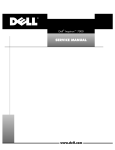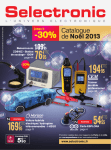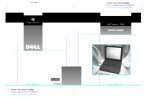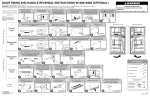Download VCCI-A - Pdfstream.manualsonline.com
Transcript
4286Cbk1.book Page 1 Tuesday, August 18, 1998 12:37 PM
'HOO,QVSLURQ3RUW5HSOLFDWRU8VHU·V*XLGH
5pSOLFDWHXUGHSRUW'HOO,QVSLURQ*XLGHG·XWLOLVDWLRQ
'HOO,QVSLURQ3RUW5HSOLFDWRU%HQXW]HUKDQGEXFK
®
ZZZGHOOFRP
0RGHO765&
4286Cbk1.book Page 2 Tuesday, August 18, 1998 12:37 PM
4286Cbk1.book Page 1 Tuesday, August 18, 1998 12:37 PM
®
'HOO ,QVSLURQ3RUW5HSOLFDWRU
86(5·6*8,'(
ZZZGHOOFRP
4286Cbk1.book Page 2 Tuesday, August 18, 1998 12:37 PM
:DUQLQJV&DXWLRQVDQG1RWHV
Throughout this document, there may be blocks of text printed in bold type or in italic
type. These blocks are warnings, cautions, and notes, and they are used as follows:
:$51,1*$:$51,1*LQGLFDWHVWKHSRWHQWLDOIRUERGLO\KDUPDQGWHOOV
\RXKRZWRDYRLGWKHSUREOHP
&$87,21$&$87,21LQGLFDWHVHLWKHUSRWHQWLDOGDPDJHWRKDUGZDUHRU
ORVVRIGDWDDQGWHOOV\RXKRZWRDYRLGWKHSUREOHP
NOTE: A NOTE indicates important information that helps you make better use of
your computer system.
____________________
Information in this document is subject to change without notice.
© 1994–1998 Dell Computer Corporation. All rights reserved.
Reproduction in any manner whatsoever without the written permission of Dell Computer Corporation is strictly forbidden.
Trademarks used in this text: Dell and the DELL logo are registered trademarks, Inspiron is a
trademark, and DellWare is a registered service mark of Dell Computer Corporation.
Other trademarks and trade names may be used in this document to refer to either the entities
claiming the marks and names or their products. Dell Computer Corporation disclaims any proprietary interest in trademarks and trade names other than its own.
August 1998
P/N 4286C Rev. A01
4286Cbk1.book Page 1 Tuesday, August 18, 1998 12:37 PM
'HOO ®,QVSLURQ™
3RUW5HSOLFDWRU8VHU·V*XLGH
The Dell Inspiron 7000 Port Replicator integrates your Dell Inspiron 7000 portable
computer quickly and easily into a desktop environment. Use the instructions in this
document to attach external devices to the port replicator and to connect your computer to the port replicator.
NOTE: If you received a basic input/output system (BIOS) upgrade diskette with your
port replicator, use the diskette to upgrade the BIOS on your Dell Inspiron 7000 computer before attaching the computer to the port replicator. For instructions, see the
document titled Dell Inspiron 7000: Upgrading the BIOS, which came with the BIOS
upgrade diskette.
&RQQHFWLQJ([WHUQDO'HYLFHVWRWKH3RUW
5HSOLFDWRU
The input/output (I/O) connectors on the back of the port replicator duplicate the primary connectors on the back and side of your computer. Table 1-1 shows the icons for
each of the connectors on the back of the port replicator and indicates the type of
external device(s) that can be attached to each connector.
7DEOH([WHUQDO&RQQHFWRUV
An external Personal System/2 (PS/2)compatible mouse connects to the
PS/2 mouse connector.
An external PS/2-compatible keyboard
or external numeric keypad connects to
the PS/2 keyboard connector.
A serial device, such as a serial mouse
or external modem, connects to the
serial connector.
Dell Inspiron 7000 Port Replicator User’s Guide
1-1
4286Cbk1.book Page 2 Tuesday, August 18, 1998 12:37 PM
7DEOH([WHUQDO&RQQHFWRUVFRQWLQXHG
A parallel device, such as a printer, connects to the parallel connector.
An external monitor connects to the
monitor connector.
A speaker or headphones connects to
the line-out connector.
A microphone connects to the microphone connector.
A record/playback audio device, such as
a cassette player, CD player, or VCR,
connects to the line-in connector.
The AC adapter that came with the port
replicator connects to the AC adapter
connector.
One or two USB devices, such as a USB
mouse, connect to the dual USB
connector.
Use the following instructions to attach external devices to the port replicator:
&$87,217KHFRQQHFWRUVRQWKHEDFNRIWKHSRUWUHSOLFDWRUDUHLQYHUWHG
DVYLHZHGZKLOHIDFLQJWKHEDFNRIWKHSRUWUHSOLFDWRU%HIRUHDWWDFKLQJ
DQ\FDEOHVYHULI\WKDWWKHFRQQHFWRUSLQVDUHDOLJQHGFRUUHFWO\WRDYRLG
GDPDJLQJWKHFRQQHFWRUV
1.
Refer to Figure 1-1 to attach external devices to the appropriate connectors on
the back of the port replicator.
NOTES: If the cable connector from the external device has thumbscrews, be
sure to tighten them to ensure a proper connection.
To connect the computer to a network, you must install a network PC Card in
your computer. Likewise, to connect the computer to a small computer system
interface (SCSI) device, you must attach a SCSI PC Card to your computer. See
“Using Internal Devices” in your online Dell Inspiron 7000 User’s Guide for information about using PC Cards.
For detailed information on using external devices with your portable computer,
see “Using External Devices” in your online System User's Guide.
2.
1-2
Connect the external devices to their power sources, if applicable.
Dell Inspiron 7000 Port Replicator User’s Guide
4286Cbk1.book Page 3 Tuesday, August 18, 1998 12:37 PM
&RQQHFWLQJWKH&RPSXWHUWRWKH3RUW
5HSOLFDWRU
Use the following instructions to connect your computer to the port replicator.
1.
Save all your work, and exit all application programs.
2.
Shut down the computer.
3.
If you have not already done so, connect the AC adapter to the connector on the
port replicator (see Figure 1-1), and plug the AC power cable into an AC power
source.
keyboard connector
PS/2 mouse connector
dual USB
connector
serial connector
AC adapter connector
parallel connector
monitor connector
line-out connector
line-in connector
microphone connector
)LJXUH$WWDFKLQJ([WHUQDO'HYLFHVWRWKH3RUW5HSOLFDWRU
4.
Place the computer on the port replicator platform, with the back of the computer
facing the port replicator’s docking connector, as shown in Figure 1-2.
computer
)LJXUH3RVLWLRQLQJWKH&RPSXWHURQWKH3RUW5HSOLFDWRU
Dell Inspiron 7000 Port Replicator User’s Guide
1-3
4286Cbk1.book Page 4 Tuesday, August 18, 1998 12:37 PM
5.
Position your fingers on the platform grips, as shown in Figure 1-3, and use your
thumbs to push the computer forward until the docking connectors are fully
engaged.
)LJXUH'RFNLQJWKH&RPSXWHU
6.
Turn on the computer.
'HWDFKLQJWKH&RPSXWHU)URPWKH3RUW
5HSOLFDWRU
Use the following procedure to detach the computer from the port replicator:
1.
Save all your work, and exit all application programs.
2.
Shut down the computer.
3.
Pull both the release handles on the sides of the replicator, as shown in
Figure 1-4, to undock the computer.
release handles
)LJXUH'HWDFKLQJWKH&RPSXWHU)URPWKH3RUW5HSOLFDWRU
1-4
Dell Inspiron 7000 Port Replicator User’s Guide
4286Cbk1.book Page 5 Tuesday, August 18, 1998 12:37 PM
7HFKQLFDO6SHFLILFDWLRQV
Table 1-2 lists the technical specifications for the port replicator.
7DEOH7HFKQLFDO6SHFLILFDWLRQV
3K\VLFDO
Height . . . . . . . . . . . . . . . . . . . . . . . . . .
78 mm (3.07 inches)
Depth . . . . . . . . . . . . . . . . . . . . . . . . . . .
424.0 mm (16.69 inches)
Width . . . . . . . . . . . . . . . . . . . . . . . . . . .
400.0 mm (15.75 inches)
Weight . . . . . . . . . . . . . . . . . . . . . . . . . .
2.0 kg (4.41 lb)
&RQQHFWRUV
Expansion (to connect to computer) . . .
one card-edge connector
Serial (DTE) . . . . . . . . . . . . . . . . . . . . . .
one 9-pin male connector
Parallel . . . . . . . . . . . . . . . . . . . . . . . . . .
one 25-hole female connector
PS/2-compatible keyboard/keypad . . . . .
one 6-hole external keyboard connector
PS/2-compatible mouse . . . . . . . . . . . . .
one 6-hole external PS/2 mouse
connector
Monitor . . . . . . . . . . . . . . . . . . . . . . . . .
one 15-hole female connector
Audio jacks. . . . . . . . . . . . . . . . . . . . . . .
one speaker-out, one line-in, one
microphone-in
USB (dual) . . . . . . . . . . . . . . . . . . . . . . .
two 4-pin connectors
(QYLURQPHQWDO
Operating temperature . . . . . . . . . . . . .
5° to 35°C (41° to 95°F)
Storage temperature . . . . . . . . . . . . . . .
–20° to 65°C (–4° to 149°F)
Storage relative humidity . . . . . . . . . . . .
20% to 90% (noncondensing)
NOTE: For the full name of an abbreviation or acronym used in this table, see the Glossary in the online
System User's Guide.
5HJXODWRU\1RWLFHV
Electromagnetic Interference (EMI) is any signal or emission, radiated in free space or
conducted along power or signal leads, that endangers the functioning of a radio navigation or other safety service or seriously degrades, obstructs, or repeatedly
interrupts a licensed radio communications service. Radio communications services
include but are not limited to AM/FM commercial broadcast, television, cellular services, radar, air-traffic control, pager, and Personal Communication Services (PCS).
Dell Inspiron 7000 Port Replicator User’s Guide
1-5
4286Cbk1.book Page 6 Tuesday, August 18, 1998 12:37 PM
These licensed services, along with unintentional radiators such as digital devices,
including computer systems, contribute to the electromagnetic environment.
Electromagnetic Compatibility (EMC) is the ability of items of electronic equipment to
function properly together in the electronic environment. While this computer system
has been designed and determined to be compliant with regulatory agency limits for
EMI, there is no guarantee that interference will not occur in a particular installation. If
this equipment does cause interference with radio communications services, which
can be determined by turning the equipment off and on, you are encouraged to try to
correct the interference by one or more of the following measures:
Reorient the receiving antenna.
Relocate the computer with respect to the receiver.
Move the computer away from the receiver.
Plug the computer into a different outlet so that the computer and the receiver
are on different branch circuits.
If necessary, consult a Regulatory EMC representative of Dell Computer Corporation
or an experienced radio/television technician for additional suggestions. You may find
the FCC Interference Handbook, 1986, to be helpful. It is available from the U.S. Government Printing Office, Washington, DC 20402, Stock No. 004-000-00450-7 or on
the World Wide Web at http://www.fcc.gov/Bureaus/Compliance/WWW/
tvibook.html.
Dell computer systems are designed, tested, and classified for their intended electromagnetic environment. These electromagnetic environment classifications generally
refer to the following harmonized definitions:
Class A is for business or industrial environments.
Class B is for residential environments.
Information Technology Equipment (ITE), including peripherals, expansion cards, printers, input/output (I/O) devices, monitors, and so on, that are integrated into or
connected to the system should match the electromagnetic environment classification of the computer system.
$1RWLFH$ERXW6KLHOGHG6LJQDO&DEOHV8VHRQO\VKLHOGHGFDEOHVIRUFRQ
QHFWLQJSHULSKHUDOVWRDQ\'HOOGHYLFHWRUHGXFHWKHSRVVLELOLW\RI
LQWHUIHUHQFHZLWKUDGLRFRPPXQLFDWLRQVVHUYLFHV8VLQJVKLHOGHGFDEOHV
HQVXUHVWKDW\RXPDLQWDLQWKHDSSURSULDWH(0&FODVVLILFDWLRQIRUWKH
LQWHQGHGHQYLURQPHQW)RUSDUDOOHOSULQWHUVDFDEOHLVDYDLODEOHIURP'HOO
&RPSXWHU&RUSRUDWLRQ,I\RXSUHIHU\RXFDQRUGHUDFDEOHIURP'HOO&RP
SXWHU&RUSRUDWLRQRQWKH:RUOG:LGH:HEDWKWWSZZZGHOOFRPSURGXFWV
GHOOZDUHLQGH[KWP
Most Dell computer systems are classified for Class B environments. To determine
the electromagnetic classification for your system or device, refer to the following
sections specific for each regulatory agency. Each section provides country-specific
EMC/EMI or product safety information.
1-6
Dell Inspiron 7000 Port Replicator User’s Guide
4286Cbk1.book Page 7 Tuesday, August 18, 1998 12:37 PM
)&&1RWLFHV862QO\
Most Dell computer systems are classified by the Federal Communications Commission (FCC) as Class B digital devices. However, the inclusion of certain options can
change the rating of some configurations to Class A. To determine which classification
applies to your computer system, examine all FCC registration labels located on the
bottom or back panel of your computer, on card-mounting brackets, and on the cards
themselves. If any one of the labels carries a Class A rating, your entire system is considered to be a Class A digital device. If all labels carry either the Class B rating
distinguished by either an FCC ID number or the FCC logo, (
), your system is considered to be a Class B digital device.
Once you have determined your system’s FCC classification, read the appropriate
FCC notice. Note that FCC regulations provide that changes or modifications not
expressly approved by Dell Computer Corporation could void your authority to operate
this equipment.
This device complies with Part 15 of the FCC Rules. Operation is subject to the following two conditions:
This device may not cause harmful interference.
This device must accept any interference received, including interference that
may cause undesired operation.
&ODVV$
This equipment has been tested and found to comply with the limits for a Class A digital device pursuant to Part 15 of the FCC Rules. These limits are designed to provide
reasonable protection against harmful interference when the equipment is operated
in a commercial environment. This equipment generates, uses, and can radiate radio
frequency energy and, if not installed and used in accordance with the manufacturer’s
instruction manual, may cause harmful interference with radio communications. Operation of this equipment in a residential area is likely to cause harmful interference, in
which case you will be required to correct the interference at your own expense.
&ODVV%
This equipment has been tested and found to comply with the limits for a Class B digital device pursuant to Part 15 of the FCC Rules. These limits are designed to provide
reasonable protection against harmful interference in a residential installation. This
equipment generates, uses, and can radiate radio frequency energy and, if not
installed and used in accordance with the manufacturer’s instruction manual, may
cause interference with radio communications. However, there is no guarantee that
interference will not occur in a particular installation. If this equipment does cause
harmful interference to radio or television reception, which can be determined by turning the equipment off and on, you are encouraged to try to correct the interference by
one or more of the following measures:
Reorient or relocate the receiving antenna.
Increase the separation between the equipment and the receiver.
Dell Inspiron 7000 Port Replicator User’s Guide
1-7
4286Cbk1.book Page 8 Tuesday, August 18, 1998 12:37 PM
Connect the equipment into an outlet on a circuit different from that to which the
receiver is connected.
Consult the dealer or an experienced radio/television technician for help.
The following information is provided on the device or devices covered in this document in compliance with FCC regulations:
Product name: Dell Inspiron 7000 Port Replicator
Model number: TSR9C
Company name: Dell Computer Corporation
EMC Engineering Department
One Dell Way
Round Rock, Texas 78682 USA
512-338-4400
,&1RWLFH&DQDGD2QO\
Most Dell portable computers (and other Dell digital apparatus) are classified by the
Industry Canada (IC) Interference-Causing Equipment Standard #3 (ICES-003) as
Class B digital devices. To determine which classification (Class A or B) applies to your
computer system (or other Dell digital apparatus), examine all registration labels
located on the bottom or the back panel of your computer (or other digital apparatus).
A statement in the form of “IC Class A ICES-3” or “IC Class B ICES-3” will be located
on one of these labels. Note that Industry Canada regulations provide that changes or
modifications not expressly approved by Dell Computer Corporation could void your
authority to operate this equipment.
This Class B (or Class A, if so indicated on the registration label) digital apparatus
meets the requirements of the Canadian Interference-Causing Equipment
Regulations.
Cet appareil numérique de la Classe B (ou Classe A, si ainsi indiqué sur l’étiquette
d’enregistration) respecte toutes les exigences du Reglement sur le Materiel
Brouilleur du Canada.
&(1RWLFH(XURSHDQ8QLRQ
Marking by the symbol
indicates compliance of this Dell system to the EMC
Directive and the Low Voltage Directive of the European Union. Such marking is indicative that this Dell system meets the following technical standards:
1-8
EN 55022 — “Limits and Methods of Measurement of Radio Interference Characteristics of Information Technology Equipment.”
EN 50082-1: 1992 — “Electromagnetic compatibility—Generic immunity standard Part 1: Residential, commercial, and light industry.”
EN 60950 — “Safety of Information Technology Equipment.”
Dell Inspiron 7000 Port Replicator User’s Guide
4286Cbk1.book Page 9 Tuesday, August 18, 1998 12:37 PM
NOTE: EN 55022 emissions requirements provide for two classifications:
Class A is for typical commercial areas.
Class B is for typical domestic areas.
This Dell device is classified for use in a typical Class B domestic environment.
A “Declaration of Conformity” in accordance with the preceding directives and standards has been made and is on file at Dell Products Europe BV, Limerick, Ireland.
9&&,1RWLFHV-DSDQ2QO\
Most Dell computer systems are classified by the Voluntary Control Council for Interference (VCCI) as Class B information technology equipment (ITE). However, the
inclusion of certain options can change the rating of some configurations to Class A.
ITE, including peripherals, expansion cards, printers, input/output (I/O) devices, monitors, and so on, integrated into or connected to the system, should match the
electromagnetic environment classification (Class A or B) of the computer system.
To determine which classification applies to your computer system, examine the regulatory labels/markings (see Figures 1-5 and 1-6) located on the bottom or back panel of
your computer. Once you have determined your system’s VCCI classification, read the
appropriate VCCI notice.
&ODVV$,7(
This is a Class A product based on the standard of the Voluntary Control Council for
Interference (VCCI) for information technology equipment. If this equipment is used in
a domestic environment, radio disturbance may arise. When such trouble occurs, the
user may be required to take corrective actions.
VCCI-A
)LJXUH9&&,&ODVV$,7(5HJXODWRU\0DUN
Dell Inspiron 7000 Port Replicator User’s Guide
1-9
4286Cbk1.book Page 10 Tuesday, August 18, 1998 12:37 PM
&ODVV%,7(
This is a Class B product based on the standard of the Voluntary Control Council for
Interference (VCCI) for information technology equipment. If this equipment is used
near a radio or television receiver in a domestic environment, it may cause radio interference. Install and use the equipment according to the instruction manual.
)LJXUH9&&,&ODVV%,7(5HJXODWRU\0DUN
120,QIRUPDWLRQ0H[LFR2QO\
The following information is provided on the device(s) described in this document in
compliance with the requirements of the official Mexican standards (NOM):
1-10
Exporter:
Dell Computer Corporation
One Dell Way
Round Rock, TX 78682
Importer:
Dell Computer de México,
S.A. de C.V.
Rio Lerma No. 302 - 4° Piso
Col. Cuauhtemoc
16500 México, D.F.
Ship to:
Dell Computer de México,
S.A. de C.V. al Cuidado
de Kuehne & Nagel de
México S. de R.I.
Avenida Soles No. 55
Col. Peñon de los Baños
15520 México, D.F.
Supply voltage:
115/230 VAC
Frequency:
60/50 Hz
Current
consumption:
6.0/3.0 A
Dell Inspiron 7000 Port Replicator User’s Guide
4286Cbk1.book Page 11 Tuesday, August 18, 1998 12:37 PM
,QIRUPDFLyQSDUD120~QLFDPHQWHSDUD0p[LFR
La información siguiente se proporciona en el dispositivo o en los dispositivos descritos en este documento, en cumplimiento con los requisitos de la Norma Oficial
Mexicana (NOM):
Exportador:
Dell Computer Corporation
One Dell Way
Round Rock, TX 78682
Importador:
Dell Computer de México,
S.A. de C.V.
Rio Lerma No. 302 - 4° Piso
Col. Cuauhtemoc
16500 México, D.F.
Embarcar a:
Dell Computer de México,
S.A. de C.V. al Cuidado
de Kuehne & Nagel de
México S. de R.I.
Avenida Soles No. 55
Col. Peñon de los Baños
15520 México, D.F.
Tensión
alimentación:
115/230 VAC
Frecuencia:
60/50 Hz
Consumo de
corriente:
6.0/3.0 A
:DUUDQW\5HWXUQ3ROLF\DQG<HDU
6WDWHPHQWRI&RPSOLDQFH
The following warranties apply to the Dell Inspiron 7000 Port Replicator.
/LPLWHG7KUHH<HDU:DUUDQW\86DQG
&DQDGD2QO\
Dell Computer Corporation (“Dell”) manufactures its hardware products from parts
and components that are new or equivalent to new in accordance with industrystandard practices. Dell warrants that the hardware products it manufactures will be
free from defects in materials and workmanship. The warranty term is three years
beginning on the date of invoice, as described in the following text.
Damage due to shipping the products to you is covered under this warranty. Otherwise, this warranty does not cover damage due to external causes, including
accident, abuse, misuse, problems with electrical power, servicing not authorized by
Dell Inspiron 7000 Port Replicator User’s Guide
1-11
4286Cbk1.book Page 12 Tuesday, August 18, 1998 12:37 PM
Dell, usage not in accordance with product instructions, failure to perform required
preventive maintenance, and problems caused by use of parts and components not
supplied by Dell.
This warranty does not cover any items that are in one or more of the following categories: software; external devices (except as specifically noted); accessories or parts
added to a Dell system after the system is shipped from Dell; accessories or parts
added to a Dell system through Dell’s system integration department; accessories or
parts that are not installed in the Dell factory; or DellWare® products. Monitors, keyboards, and mice that are Dell-branded or that are included on Dell’s standard price list
are covered under this warranty; all other monitors, keyboards, and mice (including
those sold through the DellWare program) are not covered. Batteries for portable
computers are covered only during the initial one-year period of this warranty.
&RYHUDJH'XULQJ7KUHH<HDU/LPLWHG:DUUDQW\3HULRG
During the three-year period beginning on the invoice date, Dell will repair or replace
products covered under this limited warranty that are returned to Dell’s facility. To
request warranty service, you must call Dell’s Customer Technical Support within the
warranty period. Refer to the chapter titled “Getting Help” in your system’s troubleshooting documentation or, for some systems, the section titled “Contacting Dell” in
your online System User’s Guide to find the appropriate telephone number for obtaining customer assistance. If warranty service is required, Dell will issue a Return
Material Authorization Number. You must ship the products back to Dell in their original or equivalent packaging, prepay shipping charges, and insure the shipment or
accept the risk of loss or damage during shipment. Dell will ship the repaired or
replacement products to you freight prepaid if you use an address in the continental
U.S. or Canada, where applicable. Shipments to other locations will be made freight
collect.
NOTE: Before you ship the product(s) to Dell, back up the data on the hard-disk
drive(s) and any other storage device(s) in the product(s). Remove any removable
media, such as diskettes, CDs, or PC Cards. Dell does not accept liability for lost data
or software.
Dell owns all parts removed from repaired products. Dell uses new and reconditioned
parts made by various manufacturers in performing warranty repairs and building
replacement products. If Dell repairs or replaces a product, its warranty term is not
extended.
*HQHUDO3URYLVLRQV
DELL MAKES NO EXPRESS WARRANTIES OR CONDITIONS BEYOND THOSE
STATED IN THIS WARRANTY STATEMENT. DELL DISCLAIMS ALL OTHER WARRANTIES AND CONDITIONS, EXPRESS OR IMPLIED, INCLUDING WITHOUT
LIMITATION IMPLIED WARRANTIES AND CONDITIONS OF MERCHANTABILITY
AND FITNESS FOR A PARTICULAR PURPOSE. SOME STATES (OR JURISDICTIONS)
DO NOT ALLOW LIMITATIONS ON IMPLIED WARRANTIES OR CONDITIONS, SO
THIS LIMITATION MAY NOT APPLY TO YOU.
1-12
Dell Inspiron 7000 Port Replicator User’s Guide
4286Cbk1.book Page 13 Tuesday, August 18, 1998 12:37 PM
DELL’S RESPONSIBILITY FOR MALFUNCTIONS AND DEFECTS IN HARDWARE IS
LIMITED TO REPAIR AND REPLACEMENT AS SET FORTH IN THIS WARRANTY
STATEMENT. THESE WARRANTIES GIVE YOU SPECIFIC LEGAL RIGHTS, AND YOU
MAY ALSO HAVE OTHER RIGHTS, WHICH VARY FROM STATE TO STATE (OR JURISDICTION TO JURISDICTION).
DELL DOES NOT ACCEPT LIABILITY BEYOND THE REMEDIES SET FORTH IN THIS
WARRANTY STATEMENT OR LIABILITY FOR INCIDENTAL OR CONSEQUENTIAL
DAMAGES, INCLUDING WITHOUT LIMITATION ANY LIABILITY FOR PRODUCTS
NOT BEING AVAILABLE FOR USE OR FOR LOST DATA OR SOFTWARE.
SOME STATES (OR JURISDICTIONS) DO NOT ALLOW THE EXCLUSION OR LIMITATION OF INCIDENTAL OR CONSEQUENTIAL DAMAGES, SO THE PRECEDING
EXCLUSION OR LIMITATION MAY NOT APPLY TO YOU.
These provisions apply to Dell’s limited three-year warranty only. For provisions of any
service contract covering your system, refer to your invoice or the separate service
contract that you will receive.
If Dell elects to exchange a system or component, the exchange will be made in
accordance with Dell’s Exchange Policy in effect on the date of the exchange. In any
instance in which Dell issues a Return Materials Authorization Number, Dell must
receive the product(s) for repair prior to the expiration of the warranty period in order
for the repair(s) to be covered by the warranty.
NOTE: If you chose one of the available warranty and service options in place of the
standard limited three-year warranty described in the preceding text, the option you
chose will be listed on your invoice.
´7RWDO6DWLVIDFWLRQµ5HWXUQ3ROLF\86DQG
&DQDGD2QO\
If you are an end-user customer who bought new products directly from a Dell company, you may return them to Dell within 30 days of the date of invoice for a refund or
credit of the product purchase price. If you are an end-user customer who bought
reconditioned or refurbished products from a Dell company, you may return them to
Dell within 14 days of the date of invoice for a refund or credit of the product purchase
price. In either case, the refund or credit will not include any shipping and handling
charges shown on your invoice. If you are an organization that bought the products
under a written agreement with Dell, the agreement may contain different terms for
the return of products than specified by this policy.
To return products, you must call Dell Customer Service to receive a Credit Return
Authorization Number. Refer to the chapter titled “Getting Help” in your system's
troubleshooting documentation or, for some systems, the section titled “Contacting
Dell” in your online System User’s Guide to find the appropriate telephone number for
obtaining customer assistance. To expedite the processing of your refund or credit,
Dell expects you to return the products to Dell in their original packaging within five
days of the date that Dell issues the Credit Return Authorization Number. You must
also prepay shipping charges and insure the shipment or accept the risk of loss or
Dell Inspiron 7000 Port Replicator User’s Guide
1-13
4286Cbk1.book Page 14 Tuesday, August 18, 1998 12:37 PM
damage during shipment. You may return software for refund or credit only if the
sealed package containing the diskette(s) or CD(s) is unopened. Returned products
must be in as-new condition, and all of the manuals, diskette(s), CD(s), power cables,
and other items included with a product must be returned with it. For customers who
want to return, for refund or credit only, either applications software or an operating
system that has been installed by Dell, the whole system must be returned, along
with any media and documentation that may have been included in the original
shipment.
This “Total Satisfaction” Return Policy does not apply to DellWare products, which
may be returned under DellWare's then-current return policy. In addition, reconditioned parts purchased through Dell Spare Parts Sales in Canada are nonreturnable.
<HDU6WDWHPHQWRI&RPSOLDQFHIRU
'HOO%UDQGHG+DUGZDUH3URGXFWV
Dell-branded hardware products shipped on or after January 1, 1997, are eligible to
carry the “NSTL Hardware Tested Year 2000 Compliant” logo by virtue of formal testing with, and successful completion of, the National Software Testing Laboratories
(NSTL) YMARK2000 test.* Dell will treat a failure to pass the YMARK2000 test as a
covered event under Dell's warranty for the product, subject to the normal warranty
limitations.** For a complete copy of Dell's warranty, see the product's documentation. Dell-branded hardware products will also recognize the year 2000 as a leap year.
*The YMARK2000 standard tests the ability of system hardware and firmware to support the
transition to the year 2000 (and to recognize leap years, when appropriate, for years 2000
through 2009 inclusive) and not that of options, operating systems, or applications software.
Dell-branded hardware products that pass the YMARK2000 test conform to BSI-DISC
PD 2000-1.
** Except for this clarification of Dell's warranty for NSTL logo hardware, all other warranties,
conditions and remedies, express or implied, relating to year 2000 readiness or compliance are
disclaimed. To make a claim under this warranty for NSTL logo hardware, customers must contact Dell prior to January 1, 2001. Despite a system's ability to pass the YMARK2000 test, actual
rollover results in specific operating environments may vary depending on other factors including, but not limited to, other hardware, operating systems, and applications software.
3UHYLRXV3URGXFWV
For Dell-branded hardware products shipped prior to January 1, 1997, that have an
upgradable basic input/output system (BIOS), Dell makes available a BIOS upgrade.
Although these products may not have been tested under the YMARK2000 test, Dell
believes that the hardware would pass the YMARK2000 test, provided the appropriate BIOS upgrade is properly loaded.
For Dell-branded hardware products that do not have an upgradable BIOS, Dell has
made available, as a convenience to customers, the Dell Program Patch, a software
utility designed to assist customers in managing the year 2000 rollover.
1-14
Dell Inspiron 7000 Port Replicator User’s Guide
4286Cbk1.book Page 15 Tuesday, August 18, 1998 12:37 PM
6RIWZDUH
Dell specifically excludes all non-Dell-developed software from this compliance statement. All software run on Dell-branded hardware products should be independently
verified by customers to be year 2000-compliant.
$GGLWLRQDO,QIRUPDWLRQ
For additional information on year 2000 compliance of Dell-branded hardware products, refer to Dell's Year 2000 Web site at www.dell.com/year2000 or contact a Dell
customer service representative in your area.
Dell Inspiron 7000 Port Replicator User’s Guide
1-15
4286Cbk1.book Page 16 Tuesday, August 18, 1998 12:37 PM
1-16
Dell Inspiron 7000 Port Replicator User’s Guide
4286Cbk1.book Page 1 Tuesday, August 18, 1998 12:37 PM
®
5pSOLFDWHXUGHSRUW'HOO ,QVSLURQ
*8,'('·87,/,6$7,21
ZZZGHOOFRP
4286Cbk1.book Page 2 Tuesday, August 18, 1998 12:37 PM
$YHUWLVVHPHQWVSUpFDXWLRQVHWUHPDUTXHV
Dans ce document, certains blocs de texte peuvent être imprimés en caractères gras
ou en italiques. Ces blocs sont des avertissements, des précautions et des
remarques qui sont utilisés comme suit:
$9(57,66(0(178Q$9(57,66(0(17YRXVVLJQDOHXQULVTXHGHEOHVVXUH
FRUSRUHOOHHWYRXVLQGLTXHFRPPHQWpYLWHUOHSUREOqPH
35e&$87,218QH35e&$87,21YRXVDYHUWLWG·XQULVTXHGHGRPPDJH
PDWpULHORXGHSHUWHGHGRQQpHVHWYRXVLQGLTXHFRPPHQWpYLWHUOH
SUREOqPH
REMARQUE: Une REMARQUE indique des informations importantes qui vous aident
à mieux utiliser votre système informatique.
____________________
Les informations contenues dans ce document sont sujettes à modification sans préavis.
© 1994–1998 Dell Computer Corporation. Tous droits réservés.
La reproduction de quelque manière que ce soit sans l’autorisation écrite de Dell Computer
Corporation est strictement interdite.
Marques utilisées dans ce texte: Dell et le logo DELL sont des marques déposées, Inspiron est
une marque et DellWare est une marque de service déposée de Dell Computer Corporation.
D’autres marques et noms commerciaux peuvent être utilisés dans ce document pour faire
référence aux entités se réclamant de ces marques et de ces noms ou à leurs produits. Dell
Computer Corporation dénie tout intérêt propriétaire vis-à-vis des marques et des noms commerciaux autres que les siens.
août 1998
P/N 4286C Rev. A01
4286Cbk1.book Page 1 Tuesday, August 18, 1998 12:37 PM
'HOO ®,QVSLURQ™
*XLGHG·XWLOLVDWLRQGXUpSOLFDWHXU
GHSRUW
Le réplicateur de port Dell Inspiron 7000 permet l’intégration rapide et facile de votre
ordinateur portable Dell Inspiron 7000 dans un environnement de bureau. Utilisez les
instructions de ce document pour attacher des périphériques externes au réplicateur
de port et connecter votre ordinateur au réplicateur de port.
REMARQUE: Si vous avez reçu une disquette de mise à niveau du système
d’entrées/sorties de base (BIOS) avec votre réplicateur de port, utilisez la disquette
pour mettre à niveau le BIOS de votre ordinateur Dell Inspiron 7000 avant d’attacher
l’ordinateur au réplicateur de port. Pour des instructions, reportez-vous au document
intitulé Dell Inspiron 7000: Mise à niveau du BIOS qui accompagne la disquette de
mise à niveau du BIOS.
&RQQH[LRQGHSpULSKpULTXHVH[WHUQHVDX
UpSOLFDWHXUGHSRUW
Les connecteurs d’entrées/sorties (E/S), à l’arrière du réplicateur de port, reproduisent
les connecteurs principaux situés à l’arrière et sur le côté de votre ordinateur. Le
tableau 2-1 présente les icônes de chaque connecteur situé à l’arrière du réplicateur
de port et indique le type de périphériques externes que vous pouvez attacher à
chaque connecteur
.
7DEOHDX&RQQHFWHXUVH[WHUQHV
Une souris externe compatible PS/2
(Personal System/2) s’attache au
connecteur de souris PS/2.
Un clavier externe compatible PS/2 ou
un pavé numérique externe s’attache au
connecteur de clavier PS/2.
Dell Inspiron 7000 Guide d’utilisation du réplicateur de port
2-1
4286Cbk1.book Page 2 Tuesday, August 18, 1998 12:37 PM
7DEOHDX&RQQHFWHXUVH[WHUQHVVXLWH
Un périphérique série, comme une
souris de série ou un modem externe,
s’attache au connecteur série.
Un périphérique parallèle, comme une
imprimante, s’attache au connecteur
parallèle.
Un moniteur externe s’attache au
connecteur de moniteur.
Un haut-parleur ou des écouteurs
s’attachent au connecteur de ligne de
sortie.
Un microphone s’attache au connecteur
de microphone.
Un périphérique audio d’enregistrement et de lecture, comme un lecteur
de cassette, un lecteur de CD ou un
magnétoscope, s’attache au connecteur de ligne d’entrée.
L’adaptateur CA fourni avec le
réplicateur de port s’attache au
connecteur d’adaptateur CA.
Un ou deux périphériques USB, comme
une souris USB, s’attachent au
connecteur USB double.
Utilisez les instructions suivantes pour attacher des périphériques externes au
réplicateur de port:
35e&$87,21/HVFRQQHFWHXUVjO·DUULqUHGXUpSOLFDWHXUGHSRUWVRQW
LQYHUVpVFRPPHVLYRXVOHVYR\LH]HQIDLVDQWIDFHjO·DUULqUHGXUpSOLFDWHXU
GHSRUW$YDQWG·DWWDFKHUGHVFkEOHVYpULILH]TXHOHVEURFKHVGHV
FRQQHFWHXUVVRQWDOLJQpHVFRUUHFWHPHQWSRXUpYLWHUG·DEvPHUOHV
FRQQHFWHXUV
1.
Référez-vous à la figure 2-1 pour attacher des périphériques externes aux
connecteurs appropriés à l’arrière du réplicateur de port.
REMARQUES: Si le connecteur de câble du périphérique externe a des vis à
oreilles, assurez-vous de serrer ces vis pour assurer une connexion correcte.
Pour connecter l’ordinateur à un réseau, vous devez installer une carte PC de
réseau dans votre ordinateur. De la même façon, pour connecter l’ordinateur à un
périphérique SCSI (Small Computer System Interface - interface de petits
systèmes informatiques), vous devez attacher une carte PC SCSI à votre
2-2
Dell Inspiron 7000 Guide d’utilisation du réplicateur de port
4286Cbk1.book Page 3 Tuesday, August 18, 1998 12:37 PM
ordinateur. Reportez-vous à “Utilisation de périphériques internes” dans votre
Guide d’utilisation du Dell Inspiron 7000 en ligne pour des informations sur
l’utilisation de cartes PC.
Pour des informations détaillées sur l’utilisation de périphériques externes avec
votre ordinateur portable, reportez-vous à “Utilisation de périphériques externes”
dans votre Guide d’utilisation du système en ligne.
2.
Connectez les périphériques externes à leur source d’alimentation, s’il y a lieu.
&RQQH[LRQGHO·RUGLQDWHXUDXUpSOLFDWHXU
GHSRUW
Utilisez les instructions suivantes pour connecter votre ordinateur au réplicateur de
port.
1.
Enregistrez l’ensemble de votre travail et quittez tous les programmes
d’application.
2.
Arrêtez l’ordinateur.
3.
Si vous ne l’avez pas déjà fait, connectez l’adaptateur CA au connecteur du
réplicateur de port (voir la figure 2-1), puis branchez le câble d’alimentation en CA
à une source d’alimentation en CA.
connecteur de clavier
connecteur de
souris PS/2
connecteur
USB double
connecteur série
connecteur parallèle
connecteur d’adaptateur de CA
connecteur de moniteur
connecteur de ligne de sortie
connecteur de ligne d’entrée
connecteur de microphone
)LJXUH&RQQH[LRQGHSpULSKpULTXHVH[WHUQHVDXUpSOLFDWHXU
GHSRUW
Dell Inspiron 7000 Guide d’utilisation du réplicateur de port
2-3
4286Cbk1.book Page 4 Tuesday, August 18, 1998 12:37 PM
4.
Mettez l’ordinateur sur la plate-forme du réplicateur de port, avec l’arrière de
l’ordinateur faisant face au connecteur d’accueil du réplicateur de port, comme
indiqué à la figure 2-2.
ordinateur
)LJXUH3ODFHPHQWGHO·RUGLQDWHXUVXUOHUpSOLFDWHXUGHSRUW
5.
Mettez vos doigts sur les prises de la plate-forme, comme indiqué à la figure 2-3,
et servez-vous de vos pouces pour pousser l’ordinateur vers l’avant jusqu’à ce
que les connecteurs d’accueil soient complètement enclenchés.
)LJXUH&RQQH[LRQGHO·RUGLQDWHXUDXUpSOLFDWHXU
6.
2-4
Allumez l’ordinateur.
Dell Inspiron 7000 Guide d’utilisation du réplicateur de port
4286Cbk1.book Page 5 Tuesday, August 18, 1998 12:37 PM
'pWDFKHPHQWGHO·RUGLQDWHXUGX
UpSOLFDWHXUGHSRUW
Utilisez la procédure suivante pour détacher l’ordinateur du réplicateur de port:
1.
Enregistrez l’ensemble de votre travail et quittez tous les programmes
d’application.
2.
Arrêtez l’ordinateur.
3.
Soulevez les manettes d’éjection sur les côtés du réplicateur, comme indiqué à la
figure 2-4, pour déconnecter l’ordinateur du réplicateur.
manettes d’éjection
)LJXUH'pFRQQH[LRQGHO·RUGLQDWHXUGXUpSOLFDWHXUGHSRUW
Dell Inspiron 7000 Guide d’utilisation du réplicateur de port
2-5
4286Cbk1.book Page 6 Tuesday, August 18, 1998 12:37 PM
6SpFLILFDWLRQVWHFKQLTXHV
Le tableau 2-2 liste les spécifications techniques pour le réplicateur de port.
7DEOHDX6SpFLILFDWLRQVWHFKQLTXHV
&DUDFWpULVWLTXHVSK\VLTXHV
Hauteur . . . . . . . . . . . . . . . . . . . . . . . . . . 78 mm (3,07 pouces)
Profondeur . . . . . . . . . . . . . . . . . . . . . . . . 424,0 mm (16,69 pouces)
Largeur. . . . . . . . . . . . . . . . . . . . . . . . . . . 400,0 mm (15,75 pouces)
Poids . . . . . . . . . . . . . . . . . . . . . . . . . . . . 2,0 kg (4,41 lb)
&RQQHFWHXUV
Extension (pour se connecter
à l’ordinateur) . . . . . . . . . . . . . . . . . . . . . . un connecteur de bord de carte
Série (DTE). . . . . . . . . . . . . . . . . . . . . . . . un connecteur mâle à 9 broches
Parallèle . . . . . . . . . . . . . . . . . . . . . . . . . . un connecteur femelle à 25 trous
Pavé numérique/clavier compatible
PS/2 . . . . . . . . . . . . . . . . . . . . . . . . . . . . . un connecteur de clavier externe à 6 trous
Souris compatible PS/2 . . . . . . . . . . . . . . un connecteur de souris PS/2 externe à
6 trous
Moniteur . . . . . . . . . . . . . . . . . . . . . . . . . un connecteur femelle à 15 trous
Prises jack audio . . . . . . . . . . . . . . . . . . . une prise de sortie haut-parleur, une prise
de ligne d’entrée, une prise d’entrée microphone
USB (double) . . . . . . . . . . . . . . . . . . . . . . deux connecteurs à 4 broches
)DFWHXUVG·HQYLURQQHPHQW
Température de fonctionnement. . . . . . . 5° à 35°C (41° à 95°F)
Température de stockage . . . . . . . . . . . . –20° à 65°C (–4° à 149°F)
Humidité relative de stockage . . . . . . . . . 20% à 90% (sans condensation)
REMARQUE: Pour le nom complet d’une abréviation ou d’un sigle utilisé dans ce tableau,
reportez-vous au glossaire dans le Guide d’utilisation du système en ligne.
5pJOHPHQWDWLRQV
Une interférence électromagnétique (ElectroMagnetic Interference [EMI]) est un
signal ou une émission, rayonné en espace libre ou transmis par conduction le long
des fils électriques ou d’interface. Cette interférence entrave le fonctionnement de la
radionavigation et d’autres systèmes de sécurité ou dégrade sérieusement, empêche
2-6
Dell Inspiron 7000 Guide d’utilisation du réplicateur de port
4286Cbk1.book Page 7 Tuesday, August 18, 1998 12:37 PM
ou interrompt de façon répétée un service de radiocommunication autorisé. Les services de radiocommunication sont notamment (liste non exhaustive) la radiodiffusion
commerciale AM/FM, la télévision, les téléphones cellulaires, les radars, le contrôle
de la circulation aérienne, les récepteurs d’appel et les services de communication
personnelles (SCP).
Ces services autorisés, ainsi que les éléments non intentionnels rayonnant tels que
les appareils numériques, y compris les systèmes informatiques, contribuent à l’environnement électromagnétique.
La compatibilité électromagnétique (ElectroMagnetic Compatibility [EMC]) représente
la capacité des éléments d’un équipement électronique de fonctionner correctement
ensemble dans leur environnement électronique. Bien que ce système informatique
soit conçu et ait été trouvé conforme aux limites établies par les agences de réglementation en ce qui concerne les EMI, il n’y a aucune garantie que l’interférence ne
va pas se reproduire dans une installation particulière. Si cet équipement crée des
interférences nuisibles pour les services de radiocommunication, ce qui peut être
déterminé en l’allumant puis en l’éteignant, vous êtes encouragé à essayer de
corriger les interférences en prenant une ou plusieurs des mesures suivantes:
Changez l’orientation de l’antenne de réception.
Changez la position de l’ordinateur par rapport au récepteur.
Éloignez l’ordinateur du récepteur.
Branchez l’ordinateur dans une prise différente de manière à ce que l’ordinateur
et le récepteur soient sur des branches de circuit différentes.
S’il le faut, consultez un représentant de Dell Computer Corporation en charge des
réglementations EMC ou un technicien expérimenté en radio/télévision pour des
suggestions supplémentaires. Le livret suivant peut vous être utile: FCC Interference
Handbook, 1986. Il est disponible auprès du Bureau d'édition du Gouvernement
américain, à l’adresse suivante: U.S. Government Printing Office, Washington, DC
20402, Stock No. 004-000-00450-7. Vous pouvez également le trouver sur le World
Wide Web, à l’adresse http://www.fcc.gov/Bureaus/Compliance/WWW/
tvibook.html.
Les systèmes informatiques Dell sont conçus, testés et classés pour l’environnement
électromagnétique dans lequel ils vont fonctionner. Ces classifications de l’environnement électromagnétique font généralement référence aux définitions suivantes:
La classe A concerne les environnements commerciaux ou industriels.
La classe B concerne les environnements résidentiels ou les entreprises à
domicile.
Les équipements relatifs à la technologie de l’information (Information Technology
Equipment [ITE]), notamment les périphériques, les cartes d’extension, les
imprimantes, les périphériques d’entrées/sorties (E/S) et les moniteurs, intégrés ou
connectés au système, doivent correspondre à la classification de l’environnement
électromagnétique du système informatique.
5HPDUTXHVXUOHVFkEOHVEOLQGpVQ·XWLOLVH]TXHGHVFkEOHVEOLQGpVSRXU
FRQQHFWHUOHVSpULSKpULTXHVjGHVDSSDUHLOVGH'HOODILQGHUpGXLUHOD
Dell Inspiron 7000 Guide d’utilisation du réplicateur de port
2-7
4286Cbk1.book Page 8 Tuesday, August 18, 1998 12:37 PM
SRVVLELOLWpG·LQWHUIpUHQFHDYHFOHVVHUYLFHVGHUDGLRFRPPXQLFDWLRQ
/·XWLOLVDWLRQGHFkEOHVEOLQGpVDVVXUHOHPDLQWLHQGHODFHUWLILFDWLRQ(0&
DSSURSULpHGXSURGXLWSRXUO·HQYLURQQHPHQWFRQFHUQp3RXUOHVLPSUL
PDQWHVSDUDOOqOHVXQFkEOHDSSURSULpSHXWrWUHREWHQXDXSUqVGH'HOO
&RPSXWHU&RUSRUDWLRQ6LYRXVSUpIpUH]YRXVSRXYH]FRPPDQGHUXQFkEOH
DXSUqVGH'HOO&RPSXWHU&RUSRUDWLRQVXUOH:RUOG:LGH:HEjO·DGUHVVH
KWWSZZZGHOOFRPSURGXFWVGHOOZDUHLQGH[KWP
La plupart des systèmes informatiques Dell sont classés pour les environnements de
classe B. Pour déterminer la classification électromagnétique de votre système ou
appareil, reportez-vous aux sections suivantes spécifiques à chaque organisme de
réglementation. Chaque section fournit des informations relatives à la sécurité du
produit et aux réglementations EMC/EMI spécifiques à chaque pays.
5pJOHPHQWDWLRQGHOD)&&eWDWV8QLVXQLTXHPHQW
La plupart des systèmes informatiques Dell sont rangés dans la classe B des
appareils numériques par la Commission fédérale des communications (Federal
Communications Commission [FCC]). Cependant, l’inclusion de certaines options
peut provoquer le passage de certaines configurations en classe A. Pour déterminer la
classe s’appliquant à votre système informatique, examinez toutes les étiquettes
d’enregistrement FCC sur le panneau arrière ou le dessous de votre ordinateur, sur
les supports de carte et sur les cartes elles-mêmes. Si au moins une des étiquettes
indique un appareil de classe A, votre système entier est considéré comme un appareil numérique de classe A. Si toutes les étiquettes sont de classe B, à savoir si elles
portent le numéro d’identification FCC ou le logo de la FCC (
), votre système est
considéré comme un appareil numérique de classe B.
Une fois la classification FCC de votre système déterminée, lisez la réglementation
FCC appropriée. Notez que la réglementation FCC indique que les changements ou
modifications non approuvés expressément par Dell Computer Corporation peuvent
annuler votre droit d'utilisation de l’équipement.
Cet appareil est conforme à l’alinéa 15 du règlement de la FCC. Son utilisation est
soumise aux deux conditions suivantes:
Cet appareil ne doit pas créer d’interférences nuisibles.
Cet appareil doit accepter toutes les interférences qu’il reçoit, y compris celles
qui peuvent gêner son fonctionnement.
&ODVVH$
Cet équipement a été testé et trouvé conforme aux limites des appareils numériques
de classe A définies par l’alinéa 15 du règlement de la FCC. Ces limites sont conçues
pour fournir une protection raisonnable contre les interférences nuisibles quand
l’équipement est utilisé dans un environnement commercial. Cet équipement crée,
utilise et peut émettre de l’énergie de fréquence radio et peut, s’il n’est pas installé et
utilisé suivant les instructions du guide du fabricant, être la cause d’interférences
nuisibles à la radiocommunication. L’utilisation de cet équipement dans une zone
résidentielle peut créer des interférences nuisibles, que vous devrez corriger à vos
propres frais.
2-8
Dell Inspiron 7000 Guide d’utilisation du réplicateur de port
4286Cbk1.book Page 9 Tuesday, August 18, 1998 12:37 PM
&ODVVH%
Cet équipement a été testé et trouvé conforme aux limites des appareils numériques
de classe B définies par l’alinéa 15 du règlement de la FCC. Ces limites sont conçues
pour fournir une protection raisonnable contre les interférences nuisibles quand
l’équipement est utilisé dans un environnement résidentiel. Cet équipement crée,
utilise et peut émettre de l’énergie de fréquence radio et peut, s’il n’est pas installé et
utilisé suivant les instructions du guide du fabricant, être la cause d’interférences avec
la radiocommunication. Cependant, il n’y a aucune garantie que l’interférence ne va
pas se reproduire dans une installation particulière. Si cet équipement crée des interférences nuisibles pour la réception radio et de télévision, ce qui peut être déterminé
en l’allumant puis en l’éteignant, vous êtes encouragé à essayer de corriger les interférences en prenant une ou plusieurs des mesures suivantes:
Changez l’orientation ou l’emplacement de l’antenne de réception.
Éloignez l’équipement du récepteur.
Branchez l’équipement dans une prise d’un circuit différent de celui sur lequel le
récepteur est branché.
Consultez le distributeur ou un technicien expérimenté en radio/télévision pour
de l’aide.
Les informations suivantes sont fournies sur les appareils couverts par ce document
en conformité avec la réglementation FCC:
Nom du produit: réplicateur de port Dell Inspiron 7000
Numéro de modèle: TSR9C
Nom de la société: Dell Computer Corporation
EMC Engineering Department
One Dell Way
Round Rock, Texas 78682 USA
512-338-4400
5pJOHPHQWDWLRQ,&&DQDGDXQLTXHPHQW
La plupart des systèmes informatiques Dell (ainsi que d’autres appareils numériques
Dell) sont rangés dans la classe B des appareils numériques selon la norme Industrie
Canada No. 3 (ICES-003) relative au matériel causant des interférences (Industry
Canada [IC] Interference-Causing Equipment Standard #3 [ICES-003]). Pour déterminer à quelle classe (classe A ou B) appartient votre système informatique (ou tout
autre appareil numérique Dell), examinez toutes les étiquettes d’enregistrement
situées au-dessous ou sur le panneau arrière de votre ordinateur (ou de tout autre
appareil numérique). L’inscription: “IC Class A ICES-3” ou “IC Class B ICES-3” sera
présente sur l’une des étiquettes. Notez que la réglementation de l’industrie
canadienne implique que les changements et modifications non explicitement
approuvés par Dell Computer Corporation peuvent annuler votre droit d’utiliser
l’équipement.
Dell Inspiron 7000 Guide d’utilisation du réplicateur de port
2-9
4286Cbk1.book Page 10 Tuesday, August 18, 1998 12:37 PM
This Class B (or Class A, if so indicated on the registration label) digital apparatus
meets the requirements of the Canadian Interference-Causing Equipment
Regulations.
Cet appareil numérique de la Classe B (ou Classe A, si ainsi indiqué sur l’étiquette
d’enregistrement) respecte toutes les exigences du Règlement sur le Matériel
Brouilleur du Canada.
5pJOHPHQWDWLRQ&(8QLRQ(XURSpHQQH
Le marquage avec le sigle
indique la conformité de ce système Dell à la directive EMC et à la directive concernant les faibles tensions de l’Union Européenne. Un
tel marquage indique que ce système Dell satisfait aux normes techniques suivantes:
EN 55022 — “Limites et méthodes de mesure des caractéristiques
d’interférence radio des équipements informatiques.”
EN 50082-1: 1992 — “Compatibilité électromagnétique — norme d’immunité
générale, 1ère partie: résidentiel, commercial, et petite industrie.”
EN 60950 — “Sécurité des équipements de technologie de l’information.”
REMARQUE: Les exigences d’émissions EN 55022 fournissent deux classifications:
La classe A concerne les zones commerciales typiques.
La classe B concerne les zones domestiques typiques.
Cet appareil Dell est classé pour une utilisation dans un environnement domestique
de classe B typique.
Une “déclaration de conformité” aux normes précédentes a été faite et est
conservée sur fichier chez Dell Products Europe BV, à Limerick, en Irlande.
5pJOHPHQWDWLRQ9&&,-DSRQXQLTXHPHQW
La plupart des systèmes informatiques Dell sont classés par le conseil de contrôle
volontaire des interférences (Voluntary Control Council for Interference [VCCI]) dans la
classe B des équipements de technologie de l’information (Information Technology
Equipment [ITE]). Cependant, l’inclusion de certaines options provoque le passage de
certaines configurations en classe A. Les équipements ITE, notamment les périphériques, les cartes d’extension, les imprimantes, les périphériques d’entrées/
sorties (E/S) et les moniteurs, intégrés ou connectés au système, doivent
correspondre à la classification de l’environnement électromagnétique du système
informatique (classe A ou B).
Pour déterminer la classification s’appliquant à votre système informatique, examinez
les étiquettes et marquages de réglementation (voir les figures 2-5 et 2-6) situés sur
le panneau arrière ou au-dessous de votre ordinateur. Une fois la classification VCCI
de votre système déterminée, lisez la réglementation VCCI appropriée.
2-10
Dell Inspiron 7000 Guide d’utilisation du réplicateur de port
4286Cbk1.book Page 11 Tuesday, August 18, 1998 12:37 PM
&ODVVH$,7(
Ceci est un produit de classe A, d’après le standard du conseil de contrôle volontaire
des interférences (Voluntary Control Council for Interference [VCCI]) concernant les
équipements de technologie de l’information. Si cet équipement est utilisé dans un
environnement domestique, des perturbations radio peuvent se produire. Dans ce
cas, il se peut que l’utilisateur doive prendre des actions correctives.
VCCI-A
)LJXUH,QVLJQHGHUpJOHPHQWDWLRQSRXUODFODVVH$,7(9&&,
&ODVVH%,7(
Ceci est un produit de classe B, d’après le standard du conseil de contrôle volontaire
des interférences (Voluntary Control Council for Interference [VCCI]) concernant les
équipements de technologie de l’information. Si cet équipement est utilisé près d’un
récepteur de télévision ou radio dans un environnement domestique, il peut causer
des interférences radio. Installez et utilisez l’équipement conformément aux instructions du manuel.
)LJXUH,QVLJQHGHUpJOHPHQWDWLRQSRXUODFODVVH%,7(9&&,
Dell Inspiron 7000 Guide d’utilisation du réplicateur de port
2-11
4286Cbk1.book Page 12 Tuesday, August 18, 1998 12:37 PM
,QIRUPDWLRQVFRQFHUQDQWODQRUPH1200H[LTXH
XQLTXHPHQW
Les informations suivantes sont fournies sur les appareils décrits dans ce document
en conformité avec les normes mexicaines officielles (NOM):
2-12
Exportateur:
Dell Computer Corporation
One Dell Way
Round Rock, TX 78682
Importateur:
Dell Computer de México,
S.A. de C.V.
Rio Lerma No. 302 - 4° Piso
Col. Cuauhtemoc
16500 México, D.F.
Destinataire:
Dell Computer de México,
S.A. de C.V. al Cuidado
de Kuehne & Nagel de
México S. de R.I.
Avenida Soles No. 55
Col. Peñon de los Baños
15520 México, D.F.
Tension
d’alimentation:
115/230 V.c.a.
Fréquence:
60/50 Hz
Consommation
électrique:
6,0/3,0 A
Dell Inspiron 7000 Guide d’utilisation du réplicateur de port
4286Cbk1.book Page 13 Tuesday, August 18, 1998 12:37 PM
,QIRUPDFLyQSDUD120~QLFDPHQWHSDUD0p[LFR
La información siguiente se proporciona en el dispositivo o en los dispositivos descritos en este documento, en cumplimiento con los requisitos de la Norma Oficial
Mexicana (NOM):
Exportador:
Dell Computer Corporation
One Dell Way
Round Rock, TX 78682
Importador:
Dell Computer de México,
S.A. de C.V.
Rio Lerma No. 302 - 4° Piso
Col. Cuauhtemoc
16500 México, D.F.
Embarcar a:
Dell Computer de México,
S.A. de C.V. al Cuidado
de Kuehne & Nagel de
México S. de R.I.
Avenida Soles No. 55
Col. Peñon de los Baños
15520 México, D.F.
Tensión
alimentación:
115/230 VAC
Frecuencia:
60/50 Hz
Consumo de
corriente:
6.0/3.0 A
*DUDQWLHUqJOHGHUHQYRLHWGpFODUDWLRQ
GHFRQIRUPLWpGHO·DQ
Les garanties suivantes s’appliquent au réplicateur de port Dell Inspiron 7000.
*DUDQWLHOLPLWpHGHWURLVDQV eWDWV8QLVHW
&DQDGDXQLTXHPHQW
Dell Computer Corporation (“Dell”) fabrique ses produits matériels à partir de pièces
et de composants neufs ou équivalant à du neuf en suivant les pratiques standard de
l’industrie. Dell garantit les produits matériels qu’il fabrique contre tout défaut matériel et de fabrication. La garantie est valable pendant trois ans à compter de la date de
facturation, comme il est décrit dans le texte qui suit.
Les dommages dus à l’expédition des produits chez vous sont couverts par cette
garantie. Ceci mis à part, cette garantie ne couvre pas les dommages dus à des causes externes, y compris les accidents, les abus et le mauvais usage, les problèmes
Dell Inspiron 7000 Guide d’utilisation du réplicateur de port
2-13
4286Cbk1.book Page 14 Tuesday, August 18, 1998 12:37 PM
d’électricité, les interventions non autorisées par Dell, l’utilisation en dehors des
instructions du produit, la non exécution de l’entretien préventif exigé, et les problèmes dus à l’utilisation de pièces et de composants non fournis par Dell.
Cette garantie ne s’applique pas aux articles des catégories suivantes: logiciel; cartes
son; haut-parleurs; dispositifs externes; accessoires ou pièces ajoutés à un système
Dell après l’expédition par Dell; accessoires ou pièces ajoutés à un système Dell par
le département d’intégration de système de Dell; les accessoires ou pièces qui ne
sont pas installés à l’usine Dell; ou les produits DellWare. Les moniteurs, les claviers
et les souris de marque Dell ou qui sont inclus dans la liste de prix standard de Dell
sont couverts par cette garantie. Tous les autres moniteurs, claviers et souris (y compris ceux vendus par le programme DellWare) ne sont pas couverts. Les batteries
pour les ordinateurs portables ne sont couvertes que pendant la période initiale d’un
an de cette garantie.
&RXYHUWXUHSHQGDQWODJDUDQWLHOLPLWpHGHWURLVDQV
Pendant les trois ans à partir de la date de facturation, Dell réparera ou remplacera les
produits couverts par cette garantie limitée qui sont retournés à l’usine de Dell. Pour
obtenir le service de la garantie, vous devez appeler le support technique clientèle de
Dell pendant la période de garantie. Reportez-vous au chapitre “Obtention d’aide”
dans le Guide de référence et de dépannage ou à la section intitulée “Contacter Dell”
dans le Guide d’utilisation du système, afin de trouver le numéro de téléphone à
appeler pour obtenir l’assistance client. Si une réparation sous garantie est nécessaire, Dell vous fournira un numéro d’autorisation de retour de matériel. Vous devez
renvoyer les produits à Dell dans leur emballage d’origine ou un équivalent, vous
devez payer à l’avance les frais d’expédition et vous devez assurer l’envoi ou accepter
les risques de perte ou de dommage pendant le transport. Dell vous renverra le produit réparé ou un remplacement à ses frais si vous utilisez une adresse dans les
États-Unis continentaux ou au Canada. Les autres expéditions seront payées à la
réception.
REMARQUE: Avant d’expédier le ou les produits à Dell, sauvegardez les données des
disques durs et des autres dispositifs de stockage de produits. Retirez les supports
amovibles comme les disquettes, les CD ou les cartes PC. Dell n’accepte pas de responsabilité pour les données ou le logiciel perdus.
Dell est propriétaire de toutes les pièces retirées des produits réparés. Dell utilise des
pièces neuves ou équivalant à neuves provenant de fabricants variés pour les réparations de garantie et pour la fabrication de produits de remplacement. Quand Dell
répare un produit, les termes de sa garantie ne sont pas étendus.
&RQGLWLRQVJpQpUDOHV
DELL NE FOURNIT AUCUNE GARANTIE OU CONDITION EXPRESSE AU-DELÀ DE
CELLES EXPRIMÉES DANS CE CONTRAT DE GARANTIE. DELL DÉNIE TOUTES LES
AUTRES GARANTIES ET CONDITIONS, EXPRESSES OU IMPLICITES, Y COMPRIS,
MAIS SANS S'Y LIMITER, LES GARANTIES ET CONDITIONS DE COMMERCIABILITÉ ET D'APTITUDE À UN USAGE PARTICULIER. CERTAINS ÉTATS (OU JURIDICTIONS) NE PERMETTENT PAS DE LIMITATION SUR LES GARANTIES OU
2-14
Dell Inspiron 7000 Guide d’utilisation du réplicateur de port
4286Cbk1.book Page 15 Tuesday, August 18, 1998 12:37 PM
CONDITIONS IMPLICITES, AUQUEL CAS CETTE LIMITATION PEUT NE PAS
S'APPLIQUER À VOTRE CAS.
LA RESPONSABILITÉ DE DELL POUR LE FONCTIONNEMENT DÉFECTUEUX ET
LES DÉFAUTS DU MATÉRIEL EST LIMITÉE À LA RÉPARATION OU AU REMPLACEMENT COMME INDIQUÉ DANS CE CONTRAT DE GARANTIE. CES GARANTIES
VOUS DONNENT DES DROITS LÉGAUX SPÉCIFIQUES ET VOUS POUVEZ AVOIR
D'AUTRES DROITS QUI VARIENT D'ÉTAT EN ÉTAT (OU JURIDICTION).
DELL N'ACCEPTE PAS DE RESPONSABILITÉ POUR LES DOMMAGES ACCIDENTELS OU INDUITS, AU-DELÀ DES REMÈDES INDIQUÉS DANS CETTE DÉCLARATION DE GARANTIE, Y COMPRIS TOUTE RESPONSABILITÉ POUR LA NON
DISPONIBILITÉ D'UN PRODUIT OU POUR LA PERTE DE DONNÉES OU DE LOGICIEL, CE SANS LIMITATION.
CERTAINS ÉTATS (OU JURIDICTIONS) NE PERMETTENT PAS D'EXCLUSION OU
DE LIMITES SUR LES DOMMAGES ACCIDENTELS OU INDUITS, AUQUEL CAS
L'EXCLUSION OU LES LIMITES PRÉCÉDENTES PEUVENT NE PAS S'APPLIQUER À
VOTRE CAS.
Ces conditions ne s'appliquent qu'à la garantie limitée de trois ans de Dell. Pour les
conditions sur les contrats de service sur place éventuels couvrant votre système,
reportez-vous à votre facture ou au contrat de service sur place séparé que vous
recevrez.
Si Dell choisit d'échanger un produit ou un composant, l'échange se fera en conformité avec la règle d’échange de Dell effective à la date de l'échange. Dans tout cas où
Dell émet un numéro d’autorisation de retour du matériel, Dell doit recevoir le(s) produit(s) pour leur réparation avant l’expiration de la garantie afin que la réparation soit
couverte par la garantie.
REMARQUE: Si vous choisissez l’une des options de garantie et de service au lieu de
la garantie limitée de trois ans décrite ci-dessus, l’option choisie sera indiquée sur
votre facture.
5qJOHGHUHWRXU¶¶6DWLVIDLWRXUHPERXUVpµ
eWDWV8QLVHW&DQDGDXQLTXHPHQW
Si vous êtes un utilisateur final ayant acheté des produits neufs directement à une
société Dell, vous pouvez les renvoyer à Dell dans les 30 jours après la date de facturation pour un remboursement du prix d'achat du produit ou un crédit équivalent. Si
vous êtes un utilisateur final ayant acheté des produits reconditionnés ou remis à
neuf auprès d’une société Dell, vous pouvez les renvoyer à Dell dans les 14 jours
après la date de facturation pour un remboursement du prix d'achat du produit ou un
crédit équivalent. Dans les deux cas, le remboursement ou le crédit n'inclut pas les
frais de livraison et de manutention indiqués sur votre facture. Si vous représentez
une organisation ayant acheté les produits lors d'un accord écrit avec Dell, il peut y
avoir des termes différents pour les règles de retour des produits dépendantes de
l'accord que vous avez avec Dell.
Dell Inspiron 7000 Guide d’utilisation du réplicateur de port
2-15
4286Cbk1.book Page 16 Tuesday, August 18, 1998 12:37 PM
Pour renvoyer des produits, vous devez appeler le service clientèle de Dell afin de
recevoir un numéro d’autorisation de retour pour crédit. Reportez-vous au chapitre
“Obtention d’aide” dans le Guide de référence et de dépannage ou à la section intitulée “Contacter Dell” dans le Guide d’utilisation du système, afin de trouver le numéro
de téléphone approprié pour obtenir une assistance client. Pour accélérer votre
demande de remboursement ou de crédit, Dell s’attend à ce que vous expédiez les
produits à Dell dans leur emballage d'origine dans les cinq jours à compter de la date
d’émission par Dell d’un numéro d’autorisation de retour pour crédit. Vous devez également payer à l'avance l'expédition, et vous devez assurer la livraison ou bien accepter les risques de perte ou de dommages pendant l'expédition. Vous ne pouvez
renvoyer le logiciel pour un remboursement ou un crédit que si l'emballage scellé
contenant les disquettes ou les CD n'a pas été ouvert. Les produits renvoyés doivent
être comme neufs, et tous les guides, toutes les disquettes, tous les CD, tous les
câbles d'alimentation et les autres articles compris dans le produit doivent être renvoyés avec lui. Pour les clients souhaitant renvoyer (pour un remboursement ou du
crédit seulement) des logiciels d’application ou un système d’exploitation installés par
Dell, le système entier doit être renvoyé, avec tous les supports et toute la documentation qui étaient inclus dans la livraison d’origine.
Cette règle de retour “Satisfait ou remboursé” ne s'applique pas aux produits
DellWare, qui peuvent être renvoyés suivant la règle de retour DellWare courante. En
outre, les pièces reconditionnées achetées auprès du service de ventes des pièces
détachées Dell au Canada ne peuvent pas être renvoyées.
'pFODUDWLRQGHFRQIRUPLWpjO·DQ
SRXUOHVSURGXLWVPDWpULHOVGHPDUTXH'HOO
Les produits matériels de marque Dell expédiés à partir du 1er janvier 1997 remplissent les conditions requises pour porter le logo "NSTL Hardware Tested Year 2000
Compliant" (“Matériel testé NSTL pour la conformité à l’an 2000”) en vertu d’essai
formel avec le test réussi YMARK2000 des laboratoires NSTL (National Software
Testing Laboratories).* Dell traitera tout échec au test YMARK2000 comme un événement couvert par la garantie Dell pour le produit et sujet aux limitations normales
de la garantie.** Pour une copie complète de la garantie Dell, consultez la documentation des produits. Les produits matériels de marque Dell reconnaîtront également
l’an 2000 comme une année bissextile.
*La norme YMARK2000 teste la capacité du matériel et du micro-logiciel du système à supporter le passage à l’an 2000 (et à reconnaître les années bissextiles, lorsque c’est le cas, pour l’an
2000 à 2009 inclus) et non la capacité des options, des systèmes d’exploitation ou des logiciels
d’application. Les produits matériels de marque Dell qui passent le test YMARK2000 avec succès sont conformes à BSI-DISC PD 2000-1.
** Excepté pour cette clarification de la garantie Dell quant au matériel portant le logo NSTL,
toutes les autres garanties, conditions et tous les autres recours, exprimés ou implicites, concernant la préparation ou la conformité à l’an 2000, sont désavoués. Pour effectuer une réclamation
dans le cadre de cette garantie pour le matériel portant le logo NSTL, les clients doivent contacter Dell avant le 1er janvier 2001. Même si un système passe avec succès le test YMARK2000,
les résultats réels de la transition dans des environnements d’exploitation spécifiques peuvent
2-16
Dell Inspiron 7000 Guide d’utilisation du réplicateur de port
4286Cbk1.book Page 17 Tuesday, August 18, 1998 12:37 PM
varier selon d’autres facteurs, notamment, mais sans limitation, d’autres éléments matériels,
des systèmes d’exploitation et des logiciels d’application.
3URGXLWVDQWpULHXUV
Pour les produits matériels de marque Dell expédiés avant le 1er janvier 1997 possédant un système d’entrées/sorties de base (BIOS) avec possibilité de mise à niveau,
Dell met à disposition une extension de BIOS. Bien que ces produits n’aient pas été
testés avec le test YMARK2000, Dell estime que le matériel passerait le test
YMARK2000 avec succès, à condition que la mise à niveau appropriée du BIOS soit
correctement chargée.
Pour les produits matériels de marque Dell ne possédant pas un BIOS avec possibilité
de mise à niveau, et par souci de commodité pour ses clients, Dell met à disposition
un utilitaire logiciel, le logiciel de correction de programme Dell, conçu pour assister
les clients dans le passage à l’an 2000.
/RJLFLHO
Dell exclut spécifiquement de cette déclaration de conformité tous les logiciels non
développés par Dell. Tous les logiciels utilisés sur des produits matériels de marque
Dell doivent être vérifiés de manière indépendante par les clients afin de tester leur
conformité à l’an 2000.
,QIRUPDWLRQVVXSSOpPHQWDLUHV
Pour des informations supplémentaires concernant la conformité à l’an 2000 des produits matériels de marque Dell, reportez-vous au site Web de l’an 2000 de Dell à
l’adresse www.dell.com/year2000 ou contactez un représentant du service clients
Dell dans votre région.
Dell Inspiron 7000 Guide d’utilisation du réplicateur de port
2-17
4286Cbk1.book Page 18 Tuesday, August 18, 1998 12:37 PM
2-18
Dell Inspiron 7000 Guide d’utilisation du réplicateur de port
4286Cbk1.book Page 1 Tuesday, August 18, 1998 12:37 PM
®
'HOO ,QVSLURQ3RUW5HSOLFDWRU
%(187=(5+$1'%8&+
ZZZGHOOFRP
4286Cbk1.book Page 2 Tuesday, August 18, 1998 12:37 PM
:DUQXQJHQ9RUVLFKWVPDQDKPHQXQG+LQZHLVH
In diesem Handbuch sind verschiedene Textabschnitte kursiv oder fett
gedruckt. Diese Texte sind Warnungen, Vorsichtsmaßnahmen und Hinweise,
die wie folgt eingesetzt werden :
:$5181*(LQH:$5181*]HLJWGLH*HIDKUYRQ9HUOHW]XQJHQDQ
XQGHUNOlUWZLHGLHVH]XYHUPHLGHQVLQG 9256,&+79256,&+7ZDUQWYRUP|JOLFKHQ%HVFKlGLJXQJHQGHU
+DUGZDUHRGHU'DWHQYHUOXVWXQG]HLJWZLHGLHVH]XYHUPHLGHQ
VLQG
HINWEIS: Ein HINWEIS enthält wichtige Informationen, mit deren Hilfe das
System besser genutzt werden kann.
____________________
Irrtümer und technische Änderungen vorbehalten.
© 1994–1998 Dell Computer Corporation. Alle Rechte vorbehalten.
Jede Art der Vervielfältigung aus dieser Dokumentation, gleich welcher Form, bedarf der vorherigen schriftlichen Genehmigung der Dell Computer Corporation.
Warenzeichen in dieser Dokumentationt: Dell und das DELL-Logo sind eingetragene Warenzeichen, Inspiron ist ein Warenzeichen und DellWare ist eine eingetragene Dienstleistungsmarke
der Dell Computer Corporation.
Alle anderen in dieser Dokumentation genannten Warenzeichen und Produktbezeichnungen sind
Eigentum der entsprechenden Hersteller und Firmen. Die Dell Computer Corporation verzichtet
auf alle Besitzrechte an Warenzeichen und Handelsbezeichnungen, die nicht ihr Eigentum sind.
August 1998
P/N 4286C Rev. A01
4286Cbk1.book Page 1 Tuesday, August 18, 1998 12:37 PM
'HOO ®,QVSLURQ™
3RUW5HSOLFDWRU%HQXW]HUKDQGEXFK
Der Dell Inspiron Port Replicator integriert den Dell Inspiron 7000 tragbaren Computer
schnell und leicht in eine Desktop-Umgebung. Die Anleitungen in dieser Dokumentation befolgen, um externe Geräte an den Port Replicator und den Computer an den
Port Replicator anzuschließen.
HINWEIS: Wenn Sie eine BIOS-Aktualisierungsdiskette (Basic Input/Output System)
mit dem Port Replicator erhalten haben, ist das BIOS des Dell Inspiron 7000 Computers vor dem Anschluß des Computers an den Port Replicator mit Hilfe der Diskette zu
aktualisieren. Anleitungen hierzu finden Sie im Dokument namens Dell Inspiron 7000:
BIOS aktualisieren, das im Lieferumfang der BIOS-Aktualisierungsdiskette enthalten
ist.
([WHUQH*HUlWHDP3RUW5HSOLFDWRU
DQVFKOLHHQ
Die E/A-Anschlüsse (Eingabe/Ausgabe) auf der Rückseite des Port Replicators gleichen den Anschlüssen auf der Rückseite und Seite des Computers. In Tabelle 3-1
werden die Symbole für jeden der Anschlüse auf der Rückseite des Port Replicators
gezeigt. Ferner werden die Arten der externen Geräte angezeigt, die an jeden
Anschluß angeschlossen werden können.
7DEHOOH([WHUQH$QVFKOVVH
Anschluß einer externen PS/2kompatiblen Maus (Personal System/2)
an den PS/2-Mausanschluß.
Anschluß einer externen PS/2kompatiblen Tastatur oder
Zehnertastatur an den PS/2Tastaturanschluß.
Dell Inspiron 7000 Port Replicator Benutzerhandbuch
3-1
4286Cbk1.book Page 2 Tuesday, August 18, 1998 12:37 PM
7DEHOOH([WHUQH$QVFKOVVH)RUWVHW]XQJ
Anschluß eines seriellen Geräts, wie
z.B. eine serielle Maus oder ein
externes Modem, an den seriellen
Anschluß.
Anschluß eines parallelen Geräts, wie
z.B. ein Drucker, an den parallelen
Anschluß.
Anschluß eines externen Monitors an
den Monitoranschluß.
Anschluß eines Lautsprechers oder von
Kopfhörern an den
Leitungsausgangsanschluß.
Anschluß eines Mikrofons an den
Mikrofonanschluß.
Anschluß eines Aufnahme-/
Wiedergabegeräts, wie z.B. ein
Kassettenrecorder, CD- oder
Video-Gerät, an den
Leitungseingangsanschluß.
Anschluß des Netzadapters aus dem
Lieferumfang des Port Replicators an
den Netzadapteranschluß.
Anschluß eines oder zwei USB-Geräte,
wie z.B. eine USB-Maus, an den DualUSB-Anschluß.
Die folgenden Schritte ausführen, um externe Geräte an den Port Replicator
anzuschließen:
9256,&+7'LH$QVFKOVVHDXIGHU5FNVHLWHGHV3RUW5HSOLFDWRUV
VLQGLQYHUWLHUWEHL$QVLFKWGHU5FNVHLWHGHV3RUW5HSOLFDWRUV8P
GLH$QVFKOVVHQLFKW]XEHVFKlGLJHQLVWYRUGHP$QVFKOXHLQHV
.DEHOV]XEHUSUIHQREGLH$QVFKOXVWLIWHULFKWLJDXVJHULFKWHW
VLQG
1.
Mit Hilfe von Abbildung 3-1 die externen Geräte an die entsprechenden
Anschlüsse auf der Rückseite des Port Replicators anschließen.
HINWEISE: Wenn die Kabelanschlüsse des externen Gerätes Rändelschrauben
aufweisen, ist sicherzustellen, daß diese fest angezogen sind, um eine richtige
Verbindung zu gewährleisten.
Um den Computer an ein Netzwerk anzuschließen, muß eine Netzwerk-PC-Karte
in den Computer installiert werden. Wenn der Computer an ein SCSI-Gerät (Small
3-2
Dell Inspiron 7000 Port Replicator Benutzerhandbuch
4286Cbk1.book Page 3 Tuesday, August 18, 1998 12:37 PM
Computer System Interface) anzuschließen ist, muß eine SCSI-PC-Karte an den
Computer angeschlossen werden. Informationen über den Einsatz von PC-Karten
finden Sie unter “Verwendung interner Geräte” im Online-Dell Inspiron 7000
Benutzerhandbuch .
Nähere Informationen zum Einsatz von externen Geräten mit dem tragbaren
Computer befinden sich unter “Verwendung externer Geräte” im OnlineSystembenutzerhandbuch.
2.
Externe Geräte an die jeweilige Stromversorgung anschließen, falls zutreffend.
&RPSXWHUDQGHQ3RUW5HSOLFDWRU
DQVFKOLHHQ
Zum Anschluß des Computers an den Port Replicator sind die folgenden Schritte
auszuführen.
1.
Alle geöffneten Dateien speichern und alle Anwendungsprogramme schließen.
2.
Den Computer herunterfahren.
3.
Falls noch nicht geschehen, den Netzadapter an den Anschluß am Port Replicator
anschließen (siehe Abbildung 3-1), und das Netzstromkabel (Wechselstrom) an
die Netzstromversorgung anschließen.
Tastaturanschluß
PS/2-Mausanschluß
Dual-USB-Anschluß
Serieller Anschluß
Paralleler Anschluß
Netzadapteranschluß
Monitoranschluß
Leitungsausgangsanschluß
Leitungseingangsanschluß
Mikrofonanschluß
$EELOGXQJ([WHUQH*HUlWHDQGHQ3RUW5HSOLFDWRU
DQVFKOLHHQ
Dell Inspiron 7000 Port Replicator Benutzerhandbuch
3-3
4286Cbk1.book Page 4 Tuesday, August 18, 1998 12:37 PM
4.
Computer mit der Rückseite zum Docking-Anschluß des Replicators ausgerichtet
auf der Port Replicator-Plattform plazieren, wie in Abbildung 3-2 gezeigt.
Computer
$EELOGXQJ&RPSXWHUDXIGHQ3RUW5HSOLFDWRUSOD]LHUHQ
5.
Die Haltegriffe der Plattform fassen und wie in Abbildung 3-3 gezeigt mit den
Daumen den Computer nach vorne schieben, bis die Dockinganschlüsse
einrasten.
$EELOGXQJ'HQ&RPSXWHULQGLH'RFNLQJ6WDWLRQ
HLQVFKLHEHQ
6.
Den Computer einschalten.
&RPSXWHUYRP3RUW5HSOLFDWRUWUHQQHQ
Zum Trennen des Computers vom Port Replicator sind die folgenden Schritte
auszuführen:
3-4
1.
Alle geöffneten Dateien speichern und alle Anwendungsprogramme schließen.
2.
Den Computer herunterfahren
Dell Inspiron 7000 Port Replicator Benutzerhandbuch
4286Cbk1.book Page 5 Tuesday, August 18, 1998 12:37 PM
3.
Die Freigabehebel auf beiden Seiten des Replicators ziehen, wie in Abbildung 3-4
gezeigt, um den Computer von der Docking-Station freizugeben.
Freigabehebel
$EELOGXQJ'HQ&RPSXWHUYRP3RUW5HSOLFDWRUWUHQQHQ
7HFKQLVFKH'DWHQ
In Tabelle 3-2 sind die technischen Daten des Port Replicators aufgelistet.
7DEHOOH7HFKQLVFKH'DWHQ
0DHXQG*HZLFKWH
Höhe. . . . . . . . . . . . . . . . . . . . . . . . . . . .
78 mm
Tiefe . . . . . . . . . . . . . . . . . . . . . . . . . . . .
424,0 mm
Breite . . . . . . . . . . . . . . . . . . . . . . . . . . .
400,0 mm
Gewicht . . . . . . . . . . . . . . . . . . . . . . . . .
2,0 kg
$QVFKOVVH
Erweiterung (zum Anschluß an den
Computer) . . . . . . . . . . . . . . . . . . . . . . .
ein Kartenkantenanschluß
Seriell (DTE) . . . . . . . . . . . . . . . . . . . . . .
ein 9-Stift-Anschlußstecker
Parallel . . . . . . . . . . . . . . . . . . . . . . . . . .
eine 25-Loch-Anschlußbuchse
PS/2-kompatible Tastatur Tastatur . . . . .
ein 6-Stift-externer Tastaturanschluß
PS/2-kompatible Maus . . . . . . . . . . . . . .
eine 6-Loch-PS/2-Mausanschlußbuchse
Monitor. . . . . . . . . . . . . . . . . . . . . . . . . .
eine 15-Loch-Anschlußbuchse
Dell Inspiron 7000 Port Replicator Benutzerhandbuch
3-5
4286Cbk1.book Page 6 Tuesday, August 18, 1998 12:37 PM
7DEHOOH7HFKQLVFKH'DWHQ)RUWVHW]XQJ
$QVFKOVVH)RUWVHW]XQJ
Audiobuchsen . . . . . . . . . . . . . . . . . . . . . eine Lautsprecherausgangs-, eine
Leitungseingangs- und eine
Mikrofoneingangsbuchse
USB (dual) . . . . . . . . . . . . . . . . . . . . . . . . zwei 4-Stift-Anschlüsse
%HWULHEVXPJHEXQJ
Betriebstemperatur . . . . . . . . . . . . . . . . . 5° bis 35°C
Lagerungstemperatur . . . . . . . . . . . . . . . –20° bis 65°C
Relative Luftfeuchtigkeit bei
Lagerung . . . . . . . . . . . . . . . . . . . . . . . . . 20% bis 90% (nicht-kondensierend)
HINWEIS: Eine Beschreibung der Abkürzungen und Akronyme befindet sich im Glossar des
Online-Systembenutzerhandbuchs.
%HWULHEVEHVWLPPXQJHQ
Elektromagnetische Interferenz (EMI [Electromagnetic Inferenz]) ist ein Signal oder
eine Emission, die in den freien Raum abgegeben oder entlang von Strom- oder
Signalleitungen geleitet werden und den Betrieb der Radionavigation bzw. anderer
Sicherheitsgeräte beeinträchtigen oder deren Qualität extrem verschlechtern,
behindern oder wiederholt lizensierte Funkdienste unterbrechen. Funkdienste
umfassen, sind jedoch nicht beschränkt auf, kommerziellen AM/FM- Radio- und
Fernsehrundfunk, zellulare Telefonfunkdienste, Radar, Flugsicherung, Anrufmelder
und Dienst für personenbezogene Kommunikation (PCS [Personal Communication
Services]). Diese lizenzierten Dienste, zusammen mit unbeabsichtigten Strahlern, wie
z.B. digitale Geräte, einschließlich Computersysteme, geben elektromagnetische
Strahlung an die Umgebung ab.
Elektromagnetische Kompatibilität (EMC [Electromagnetic Compatibility]) ist die
Fähigkeit von elektronischen Geräten, in einer elektronischen Umgebung ordnungsgemäß zu funktionieren. Dieses Computersystem wurde zwar gemäß den
behördlichen Bestimmungen zur Begrenzung von EMI entworfen und entspricht
ihnen, es gibt jedoch keine Garantie dafür, daß bei einer bestimmten Installation keine
Interferenz auftritt. Wenn dieses Gerät keine Interferenz mit Funkdiensten verursacht,
was festgestellt werden kann, indem das Gerät aus und dann wieder eingeschaltet
wird, wird der Benutzer dazu aufgefordert, die Störungen durch eine oder mehrere
der folgenden Maßnahmen zu beheben:
3-6
Empfangsantenne neu ausrichten.
Computer in bezug zum Empfänger neu aufstellen.
Computer vom Empfänger entfernen.
Computer in eine andere Schuko-Steckdose stecken, so daß Computer und
Empfänger an unterschiedlichen Netzzweigen angeschlossen sind.
Dell Inspiron 7000 Port Replicator Benutzerhandbuch
4286Cbk1.book Page 7 Tuesday, August 18, 1998 12:37 PM
Falls erforderlich, ist ein behördlicher EMC-Vertreter der Dell Computer Corporation
oder ein erfahrener Radio- und Fernsehtechniker für zusätzliche Empfehlungen zu
Rate zu ziehen. Der folgende Leitfaden könnte hilfreich sein: FCC Interference
Handbook, 1986, erhältlich vom U.S. Government Printing Office, Washington, DC
20402, Lager-Nr. 004-000-00450-7. Außerdem finden Sie Informationen auf der Seite
http://www.fcc.gov/Bureaus/Compliance/WWW/tvibook.html auf dem World
Wide Web
Dell-Computersysteme sind für ihre bestimmten elektromagnetischen Umgebungen
entworfen, getestet und zugelassen. Diese elektromagnetischen Umgebungszulassungen beziehen sich gewöhnlich auf die folgenden harmonisierenden Definitionen:
Klasse A ist für Geschäfts- oder Industrieumgebungen bestimmt.
Klasse B ist für Wohngegenden bestimmt.
Informationstechnologiegeräte (ITE [Information Technology Equipment]), einschließlich Peripheriegeräte, Erweiterungskarten, Drucker, E-/A-Geräte, Monitore
usw., die in das System integriert sind oder daran angeschlossen sind, sollten mit der
elektromagnetischen Umgebungsklassifikation des Computersystems
übereinstimmen.
(LQ+LQZHLV]XDEJHVFKLUPWHQ.DEHOQ%HQXW]HQ6LHDXVVFKOLHOLFKDEJH
VFKLUPWH.DEHO]XP$QVFKOXYRQ3HULSKHULHJHUlWHQDQ'HOO*HUlWHXP
GLH0|JOLFKNHLWDXIWUHWHQGHU,QWHUIHUHQ]HQPLWGHP5DGLRXQG)HUQVH
KHPSIDQJ]XUHGX]LHUHQ'HU*HEUDXFKYRQDEJHVFKLUPWHQ.DEHOQ
JHZlKUOHLVWHWGDGLHHQWVSUHFKHQGHQ(0&.ODVVLILNDWLRQHQIUGLH
EHVWLPPWHQ8PJHEXQJHQHLQJHKDOWHQZHUGHQ)U3DUDOOHOGUXFNHULVWHLQ
.DEHOYRQGHU'HOO&RPSXWHU&RUSRUDWLRQHUKlOWOLFK:HQQ6LHHVYRU]LH
KHQN|QQHQ6LHEHUGDV:RUOG:LGH:HEXQWHUKWWSZZZGHOOFRP
SURGXFWVGHOOZDUHLQGH[KWPHLQ.DEHOYRQGHU'HOO&RPSXWHU&RUSRUDWLRQ
HUZHUEHQ
Die meisten Dell-Computersysteme sind für Umgebungen der Klasse B zugelassen.
Um die elektromagnetische Zulassung für Ihr System oder Gerät zu bestimmen,
geben die folgenden Abschnitte, die sich spezifisch auf jede Behörde beziehen,
Auskunft. Jeder Abschnitt gibt landesspezifische Informationen zur EMC/EMI bzw.
Produktsicherheit.
)&&+LQZHLVHQXUIUGLH86$
Die meisten Dell-Computersysteme sind von der Federal Communications Commission (FCC) als digitale Geräte der Klasse B eingestuft worden. Der Einschluß gewisser
Optionen ändert die Klassifizierung einer Reihe von Konfigurationen jedoch in Klasse
A. Um herauszufinden, welcher Klasse Ihr Computersystem zugehörig ist, untersuchen Sie alle FCC-Registrierungsetiketten auf der Rückseite des Computers, auf
den Kartenträgern und auf den Karten selbst. Enthält ein Etikett die Klassifizierung als
Klasse A, dann ist das gesamte System ein digitales Gerät der Klasse A. Haben alle
Etiketten entweder die Klassifizierung B oder das FCC-Logo (
) verzeichnet, dann ist
Ihr System ein digitales Gerät der Klasse B.
Nach der Bestimmung der FCC-Klassifizierung Ihres Systems lesen Sie bitte die
entsprechende FCC-Mitteilung. Bitte denken Sie daran, daß die FCC-Bestimmungen
Dell Inspiron 7000 Port Replicator Benutzerhandbuch
3-7
4286Cbk1.book Page 8 Tuesday, August 18, 1998 12:37 PM
besagen, daß Änderungen bzw. Modifizierungen des Systems, die nicht ausdrücklich
von der Dell Computer Corporation genehmigt wurden, den Entzug des Rechts zur
Bedienung des Geräts zur Folge haben können.
Dieses Gerät entspricht Teil 15 der FCC-Bestimmungen. Der Betrieb unterliegt den
folgenden Einschränkungen:
Dieses Gerät darf keine gefährdenden Störungen verursachen.
Dieses Gerät muß jede empfangene Störung akzeptieren, einschließlich einer
Störung, die einen ungewünschten Betrieb erzeugen könnte.
.ODVVH$
Dieses Gerät wurde getestet und gemäß Abschnitt 15 der FCC-Bestimmungen als
den Grenz-werten für ein digitales Gerät der Klasse A entsprechend befunden. Diese
Grenzwerte sind entworfen, um weitgehenden Schutz gegen schädliche Interferenz
zu gewährleisten, wenn das Gerät in einer gewerblichen Umgebung betrieben wird.
Dieses Gerät erzeugt und benutzt Hochfrequenzenergie und kann diese möglicherweise auch ausstrahlen; es kann möglicherweise schädliche Funkstörungen
verursachen, wenn es nicht den Anweisungen im Handbuch des Herstellers
entsprechend installiert wurde.Der Betrieb dieses Geräts in Wohnungen verursacht
wahrscheinlich schädliche Interferenz. In diesem Fall sind Sie verpflichtet, die
Interferenz auf eigene Kosten zu beheben
.ODVVH%
Dieses Gerät wurde getestet und gemäß Abschnitt 15 der FCC-Bestimmungen als
den Grenzwerten für ein digitales Gerät der Klasse B entsprechend befunden. Diese
Grenzwerte wurden entwickelt, um angemessenen Schutz gegen gefährdende
Störungen beim Einsatz in Wohngegenden zu bieten. Dieses Gerät erzeugt und
benutzt Hochfrequenzenergie und kann diese möglicherweise auch ausstrahlen; es
kann möglicherweise schädliche Funkstörungen verursachen, wenn es nicht den
Anweisungen im Handbuch des Herstellers entsprechend installiert wurde. Es wird
jedoch nicht garantiert, daß Störungen in einer bestimmten Einrichtung nicht auftreten
sollten. Wenn dieses Gerät gefährdende Störungen beim Radio- oder Fernsehempfang verursachen sollte (was durch Ein- und Ausschalten des Gerätes festgestellt
werden kann), werden Sie dazu aufgefordert, die Störungen durch eine oder mehrere
der folgenden Maßnahmen zu beheben:
3-8
Empfangsantenne neu ausrichten.
Computer in bezug zum Empfänger neu aufstellen.
Computer in eine andere Schuko-Steckdose stecken, so daß Computer und
Empfänger an unterschiedlichen Netzzweigen angeschlossen sind.
Den Händler oder einen erfahrenen Radio-/Fernsehtechniker zu Rate ziehen.
Dell Inspiron 7000 Port Replicator Benutzerhandbuch
4286Cbk1.book Page 9 Tuesday, August 18, 1998 12:37 PM
Die folgenden Informationen dienen der Einhaltung der FCC-Richtlinien:
Produktname: Dell Inspiron 7000 Port Replicator
Modellnummer: TSR9C
Hersteller: Dell Computer Corporation
EMC Engineering Department
One Dell Way
Round Rock, Texas 78682 USA
512-338-4400
,&+LQZHLVQXUIU.DQDGD
Die meisten tragbaren Computer von Dell (und andere digitale Geräte von Dell) wurden vom kanadischen Industry Canada (IC) Interference-Causing Equipment Standard
#3 (ICES-003) als digitale Geräte der Klasse B eingestuft. Um herauszufinden, welcher
Klasse (Klasse A oder B) Ihr Computersystem (oder anderes digitales Gerät von Dell)
zugehörig ist, untersuchen Sie alle Registrierungsetiketten auf der Unter- und der
Rückseite des Computers (oder anderes digitales Gerät), auf den Kartenträgern und
auf den Karten selbst. Auf einem dieser Aufkleber befindet sich eine Aussage in Form
von "IC Class A ICES-3" oder "IC Class B ICES-3". Zu beachten: Die Industry CanadaBestimmungen sehen vor, daß Änderungen oder Modifizierungen, die nicht ausdrücklich von der Dell Computer Corporation genehmigt wurden, Ihre Genehmigung zum
Betrieb des Gerätes aufheben können.
Dieses digitale Gerät der Klasse B (oder Klasse A, falls es so auf dem
Registrierungsaufkleber ausgewiesen ist) entspricht den Anforderungen der Kanadischen Interferenzversursachenden Gerätebestimmungen
Cet appareil numérique de la Classe B (ou Classe A, si ainsi indiqué sur l’étiquette
d’enregistration) respecte toutes les exigences du Reglement sur le Materiel
Brouilleur du Canada.
&(+LQZHLV(XURSlLVFKH8QLRQ
Die Symbolkennzeichnung
zeigt an, daß dieses Dell-System den EMCRichtlinien der Europäischen Gemeinschaft entspricht, und besagt, daß der
Dell-Computer die folgenden technischen Standards erfüllt oder übertrifft:
EN 55022 — "Grenzwerte und Meßverfahren der HF-Charakteristiken für Geräte
der Informationstechnik".
EN 50082-1 — "Elektromagnetische Kompatibilität — Allgemeiner
Störfestigkeitsstandard, Teil 1: Privathaushalte, Gewerbe und Kleinbetriebe."
EN60950 — "Sicherheit von informationstechnischen Geräten."
Dell Inspiron 7000 Port Replicator Benutzerhandbuch
3-9
4286Cbk1.book Page 10 Tuesday, August 18, 1998 12:37 PM
HINWEIS: EN 55022 Grenzwert-Anforderungen sehen zwei Klassifikationen vor:
Klasse A ist für typische kommerzielle Bereiche.
Klasse B ist für typische Wohngegenden.
Dieses Dell-Gerät ist zur Benutzung in einer typischen Wohngegend gemäß der
Klasse B klassifiziert.
Eine "Konformitätserklärung" in Übereinstimmung mit den oben angeführten
Standards ist abgegeben worden und kann bei Dell Products Europe BV, Limerick,
Irland, eingesehen werden.
9&&,+LQZHLVH1XUIU-DSDQ
Die meisten Dell-Computersysteme wurden vom Voluntary Control Council for Interference (VCCI) als informationstechnische Geräte (ITE) der Klasse B eingestuft. Der
Einschluß gewisser Optionen ändert die Klassifizierung einer Reihe von Konfigurationen jedoch in Klasse A. Alle in dem Computer installierten bzw. angeschlossenen
ITE sollten einer der beiden elektromagnetischen Klassifizierungen (A oder B
entsprechen.
Um herauszufinden, welcher Klasse lhr Computersystem zugehorig lst, untersuchen
Sie alle FCC-Registrierungsetiketten auf der Rückseite des Computers, auf den
Kartenträgern und auf den Karten selbst und auf den Kartenselbst (Siehe
Abbildung 3-5 und 3-6). Nach der Bestimmung der VCCI-Klassifizierung Ihres Systems
lesen Sie bitte die entsprechende VCCI-Mitteilung.
.ODVVH$,7(
Dieses Gerät ist ein Produkt der Klasse A, gemäß den Bestimmungen des Voluntary
Control Council for Interference für informationstechnische Geräte. Wird ein solches
Gerät in einem Wohnbereich eingesetzt, kann es zu Funkstörungen kommen. Der
Benutzer hat in diesem Fall die entsprechenden Maßnahmen zur Behebung dieser
Störungen zu treffen.
VCCI-A
$EELOGXQJ9&&,.ODVVH$,7(%HVWLPPXQJVNHQQ]HLFKQXQJ
3-10
Dell Inspiron 7000 Port Replicator Benutzerhandbuch
4286Cbk1.book Page 11 Tuesday, August 18, 1998 12:37 PM
.ODVVH%,7(
Dieses Gerät ist ein Produkt der Klasse B, gemäß den Bestimmungen des Voluntary
Control Council for Interference für informationstechnische Geräte. Wird dieses Gerät
in der Nähe eines Radio-oder Fernseheinpfangsgerats in einem Wohnbereich
eingesetzt, kann es zu Funkstörungen kommen. Bei der Installation und Bedienung
des Geräts den Anweisungen im Handbuch folgen.
$EELOGXQJ9&&,.ODVVH%,7(%HVWLPPXQJVNHQQ]HLFKQXQJ
Dell Inspiron 7000 Port Replicator Benutzerhandbuch
3-11
4286Cbk1.book Page 12 Tuesday, August 18, 1998 12:37 PM
120,QIRUPDWLRQHQ1XUIU0H[LNR
Die folgenden Informationen beziehen sich auf die in diesem Dokument
beschriebenen Geräte und werden gemäß der mexikanischen Norm NOM 024
gegeben:
3-12
Exporteur:
Dell Computer Corporation
One Dell Way
Round Rock, TX 78682
Importeur:
Dell Computer de México,
S.A. de C.V.
Rio Lerma No. 302 - 4° Piso
Col. Cuauhtemoc
16500 México, D.F.
Versandadresse:
Dell Computer de México,
S.A. de C.V. al Cuidado
de Kuehne & Nagel de
México S. de R.I.
Avenida Soles No. 55
Col. Peñon de los Baños
15520 México, D.F.
Eingangsspannung:
115/230 VAC
Frequenz:
60/50 Hz
Stromaufnahme:
6,0/3,0 A
Dell Inspiron 7000 Port Replicator Benutzerhandbuch
4286Cbk1.book Page 13 Tuesday, August 18, 1998 12:37 PM
,QIRUPDFLyQSDUD120~QLFDPHQWHSDUD0p[LFR
La información siguiente se proporciona en el dispositivo o en los dispositivos
descritos en este documento, en cumplimiento con los requisitos de la Norma Oficial
Mexicana (NOM):
Exportador:
Dell Computer Corporation
One Dell Way
Round Rock, TX 78682
Importador:
Dell Computer de México,
S.A. de C.V.
Rio Lerma No. 302 - 4° Piso
Col. Cuauhtemoc
16500 México, D.F.
Embarcar a:
Dell Computer de México,
S.A. de C.V. al Cuidado
de Kuehne & Nagel de
México S. de R.I.
Avenida Soles No. 55
Col. Peñon de los Baños
15520 México, D.F.
Tensión
alimentación:
115/230 VAC
Frecuencia:
60/50 Hz
Consumo de
corriente:
6.0/3.0 A
Dell Inspiron 7000 Port Replicator Benutzerhandbuch
3-13
4286Cbk1.book Page 1 Tuesday, August 18, 1998 12:37 PM
4286Cbk1.book Page 2 Tuesday, August 18, 1998 12:37 PM
3ULQWHGLQ7DLZDQ
®
ZZZGHOOFRP
31&5HY$