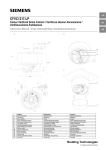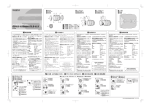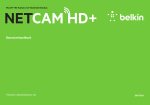Download CCID1410-ST Installation instruction
Transcript
EN CCID1410-ST 1/4" VGA IP PTZ Dome Colour Camera 1/4" VGA IP PTZ-Dome-Farbkamera DE Installation Instruction / Installationsanleitung 1 2 3 4 5 6 7 8 9 10 11 12 13 14 15 16 17 18 English Mounting plate Safety wire Hook Stopper Terminal cover SD Card slot Default button Microphone Reset button Audio in (φ3.5mm) Audio out (φ3.5mm) RJ45 terminal AC 24 V Power in terminal Power indicator Digital I/O terminal Lens F = 1.8 to 2.9 SD card cover screw SD card cover Deutsch Montageplatte Sicherungsdraht Haken Stopper Abdeckung der Anschlussklemmen SD-Kartensteckplatz Default-Taste Mikrofon Reset-Taste Audio-Eingang (φ 3,5 mm) Audio-Ausgang (φ 3,5 mm) RJ45-Anschluss 24 V AC-Netzanschlussklemme Betriebsanzeige Digital-I/O-Anschluss Objektiv F = 1,8 bis 2,9 Schraube der SD-Kartenabdeckung SD-Kartenabdeckung Building Technologies Fire Safety & Security Products 1/4" VGA IP PTZ Dome Colour Camera CCID1410-ST Package contents Ordering Data • • • • • • • • • • Type 1 x 1/4” VGA IP PTZ-dome 1 x Documentation CD 1 x Utilities CD 1 x Installation instruction (English, German) 1 x Installation instruction (French, Spanish, Italian) 1 x SD card with case (2 GB) 3 x Wall plugs 3 x Mounting screw 1 x Mounting template for installation 1 x Mounting plate CCID1410-ST S54561-C82-A1 Technical training for electrical installations. Installs the product, individual components of the product or replacement parts. General safety precautions • • • • • • Read the general safety precautions before installing, configuring and operating the device. Keep this document for reference. Always pass this document on together with the product. Please also take into account any additional countryspecific, local safety standards or regulations concerning project planning, operation and disposal of the product. Follow all warnings and instructions marked on the device. Do not attempt to service or modify this device yourself. Refer this work to qualified service personnel. Liability claim • Do not make any changes or modifications to the device unless they have been approved by the manufacturer. • Use only spare parts and accessories that have been approved by the manufacturer. Installation • Transportation • • Keep the packaging material for future transportation. Do not expose the device to mechanical vibrations or shocks 1/4” 330K pixels, 640 (H) x 480 (V) Installing the camera Resolution MJPEG: VGA (640 x 480) / QVGA, (320 x 240) at 30 ips MPEG4: VGA (640 x 480) / QVGA, (320 x 240 ) at 30 ips Mounting on a ceiling Note: Check if the ceiling structure and material have a sufficient strength before installing the camera onto a ceiling. If the amounting strength is inadequate, the camera will fall, potentially causing an injury or a camera failure. 1. Paste the mounting template (1) on a ceiling. 2. Make a hole in the ceiling where the camera is to be installed to insert the power cable, LAN cable and other cables. 3. Feed all cables through the ceiling hole and the mounting template hole. 4. Fix the mounting plate (1) below the hole by using the included wall plugs and mounting screws. 5. Tie the safety wire (2) of the mounting plate (1) onto the safety hook (3) of the camera. 6. Align the camera grooves with the mounting plate (1). 7. Push up the camera onto the mounting plate (1) and then slide the camera back until the security hooks lock. Connecting the cable 1. Remove the terminal cover (5). 2. For configuration and operation of the camera via Ethernet, connect the network cable to the RJ45 terminal (12) using a hub or a switch. 3. 4. Connect the control input to the terminals GND and AL IN (15). Min. Illumination 0.7 lux (1/30s F1.8 AGC max.) Lens F = 1.8 to 2.9, f: 4.2 – 42 mm, 10x Pan travel -175 to +175° Pan speed Max. 300 °/s (at preset) Tilt range Desktop: -30 to + 90° Ceiling: -90 to +30° Tilt speed Max. 200 °/s (at preset) Synchronisation Internal Network connection Internet protocols RJ45, 1 x 10/100 based-T Ethernet connection for LAN/WAN TCP/IP, UDP, HTTP, SMTP, DNS, DHCP, NTP, ARP, ICMP, FTPc, FTPs, DDNS, RTP (RTCP, RTSP), IGMP v3, UPnP, NFS, CIFS Power requirement 24 V AC, PoE Power consumption Max. 16 W Camera weight 0.95 kg Operating temperature 0 to +50 °C Disposal Electrical and electronic products should be disposed of separately from the municipal waste stream via designated collection facilities appointed by the government or the local authorities. Connect the AC Power on the camera. • • Radio interference with other devices in the environment • When handling modules that are susceptible to electrostatic discharge, please observe the ESD guidelines. Danger of electrical shock due to incorrect connection • Connect the device only to power sources with the specified voltage. Voltage supply requirements can be found on the mains adapter. • Make sure the device is permanently connected to the electricity supply; a readily accessible disconnect device must be provided. • This device is designed to work with 24 V AC-systems or PoE. Do not connect the device to any other power systems Image sensor MJPEG / MPEG4 It is recommended that all preparatory work (e.g. fitting of accessories) be carried out in a workshop prior to final installation. Damage due to unsuitable mounting location • The environmental conditions recommended by the manufacturer must be observed. See section Specifications. • Do not operate the device in dusty places. • Do not expose the device to mechanical vibrations or shocks. • Protect the device against moisture. • Place the unit on a stable surface that will hold its weight. • The mounting surface must be solid and noncombustible. • Do not operate the device close to sources of powerful electromagnetic radiation. MJPEG/MPEG-4 IP Colour PTZ Dome Camera, 24 V AC, 50 Hz or PoE Image compression method Installer Condition of the product Components of the product are not yet installed or need to be replaced or modified. EN CCID1410-AB S54561-B202-A1 Adapter for CCDA Accessories The instructions in this document are designed only for the following target readers: Activity Specifications Description Effective pixels Target readers Qualification Item Number For 24 V AC: Connect 24 V (~) cables to terminals ~AC 24 V (13). For PoE: Connect the network cable to the RJ45 terminal (12) using a hub or a switch. Caution: Incorrect connection may cause malfunction and/or damage to the camera. 5. Attach the terminal cover (5). (The terminal cover has the function to prevent coming off of the AC power cable and other cables.) Setting camera parameters Camera parameters can be modified through the IP connection. You can follow the user manual of CCID1410-ST for the IP function and parameter setting. Presetting of camera position The presets function of the camera enables you to assign up to 64 different positions and names for the camera. Pan/Tilt operation • • • • Automatic Patrol can be set. Automatic scanning can be set. A PAN/TILT operation range of the camera can be set. Camera can be set the Left/Right limit position IP connection Connect the Ethernet connector with an RJ45 cable, then follow the user manual of CCID1410-ST for the IP function. If direct connection to a PC network card is required, a crossover LAN cable should be used. Care and maintenance The camera is maintenance-free. Small amounts of dirt or dust can be cleaned from the camera using a clean soft cloth. • Do not touch the lens area. Use a soft cloth moistened with alcohol to clean the surface if it is touched accidentally. Update For the latest camera firmware update, please refer to the following download link: http://www.siemens.com/cctv 2 Siemens Building Technologies Fire Safety & Security Products 03.2009 1/4" VGA IP PTZ-Dome-Farbkamera CCID1410-ST Lieferumfang Bestellangaben • • • • • Typ 1 x 1/4” VGA IP PTZ-Dome 1 x Dokumentations-CD 1 x Dienstprogramme-CD 1 x Installationsanleitung (Englisch, Deutsch) 1 x Installationsanleitung (Französisch, Spanisch, Italienisch) 1 x SD-Karte mit Hülle (2 GB) 3 x Dübel 3 x Befestigungsschraube 1 x Montageschablone 1 x Montageplatte • • • • • Artikelnummer CCID1410-ST S54561-C82-A1 Kamerainstallation Befestigung an der Decke Hinweis: Vergewissern Sie sich, dass die Decke hinsichtlich Struktur und Tragfähigkeit für die Montage der Kamera geeignet ist. Bei ungenügender Stabilität der Oberfläche kann die Kamera herunterfallen und dadurch beschädigt werden oder Personenschaden verursachen. Die Anweisungen in diesem Dokument gelten nur für folgende Personen: Qualifikation Besitzt Fachkenntnisse im Bereich Elektroinstallationen. Tätigkeit Zustand des Produkts Einzelkomponenten Installiert das Produkt, Einzeldes Produkts sind komponenten oder noch nicht installiert Ersatzteile des oder müssen ersetzt Produkts. oder umgebaut werden. Allgemeine Sicherheitshinweise • • • • • • Lesen Sie die allgemeinen Sicherheitshinweise, bevor Sie das Gerät installieren, konfigurieren und in Betrieb nehmen. Bewahren Sie dieses Dokument zum Nachschlagen auf. Geben Sie dieses Dokument bei der Weitergabe des Produktes mit. Beachten Sie bitte alle zusätzlichen länderspezifischen, lokalen Sicherheitsnormen oder -vorschriften hinsichtlich Projektplanung, Betrieb und Entsorgung des Produkts. Befolgen Sie alle auf dem Gerät angebrachten Warnungen und Anweisungen. Lassen Sie Wartungsarbeiten und Änderungen an diesem Gerät nur von Fachpersonal durchführen. Haftungsanspruch • Nehmen Sie nur Veränderungen am Gerät vor, die vom Hersteller genehmigt sind. • Verwenden Sie ausschließlich vom Hersteller genehmigte Ersatz- und Zubehörteile. Montage • Schäden aufgrund eines ungeeigneten Montageortes • Beachten Sie die vom Hersteller empfohlenen Umgebungsbedingungen. Siehe Abschnitt Technische Daten. • Betreiben Sie das Gerät nicht an staubigen Orten. • Setzen Sie das Gerät keinen mechanischen Erschütterungen oder Stößen aus. • Schützen Sie das Gerät vor Feuchtigkeit und Nässe. • Achten Sie bei der Aufstellung des Gerätes auf stabilen Untergrund und sicheren Stand. • Montieren Sie das Gerät nur auf festen und nicht brennbaren Oberflächen. • Betreiben Sie das Gerät nicht in der Nähe starker elektromagnetischer Strahlung. Stromschlaggefahr durch falschen Anschluss an die Spannungsversorgung • Schließen Sie das Gerät nur an Stromquellen mit der vorgeschriebenen Spannung an. Angaben zur Versorgungsspannung finden Sie auf dem Netzteil. • Betreiben Sie das Gerät nur mit Festanschluss und gut zugänglicher Trennvorrichtung am Versorgungskreis. • Dieses Gerät ist ausgelegt für den Betrieb mit 24 V ACSystemen oder PoE. Schließen Sie das Gerät nicht an andere Stromversorgungsnetze an Transport • • Bewahren Sie das Verpackungsmaterial für einen zukünftigen Transport auf. Setzen Sie das Gerät keinen mechanischen Erschütterungen oder Stößen aus. Die Kamera ist wartungsfrei. Bei leichter Verschmutzung kann das Kameragehäuse mit einem weichen Tuch gereinigt werden. • Berühren Sie nicht den Objektivbereich. Sollte es versehentlich berührt worden sein, reinigen Sie die Oberfläche mit einem weichen, leicht mit Alkohol getränkten Tuch. Update Informieren Sie sich unter folgendem Download-Link über die neusten Aktualisierungen der KameraFirmware: http://www.siemens.com/cctv Technische Daten Bildsensor 1/4” Effektive Bildpunkte 330K Bildpunkte, 640 (H) x 480 (V) 1. Kleben Sie die Schablone (1) an die Decke. 2. Schneiden Sie dort, wo Sie die Kamera montieren wollen, ein Loch in die Decke für das Netz-, LAN- und sonstige Kabel. 3. Führen Sie alle Kabel durch das Loch in der Decke und das Loch in der Montageschablone. 4. Bringen Sie die Montageplatte (1) mit den im Lieferumfang enthaltenen Dübel und Befestigungsschrauben auf diesem Loch an. Mindestbeleuchtungsstärke 0,7 lux (1/30s F1,8 AVR max.) 5. Ziehen Sie den Sicherungsdraht (2) der Montageplatte (1) über den Sicherungshaken (3) in der Kamera. Schwenkbereich -175 bis +175° Schwenkgeschwindigkeit Max. 300 °/s (bei Positionierung) 6. Richten Sie die Einkerbungen an der Kamera mit der Montageplatte aus. Neigebereich Desktop-Montage: -30 bis + 90° Deckenmontage: -90 bis +30° 7. Drücken Sie die Kamera auf die Montageplatte und schieben Sie dann die Kamera nach hinten, bis die Sicherungshaken einrasten. Neigegeschwindigkeit Max. 200 °/s (bei Positionierung) Synchronisation Intern Netzwerkanschluss Internetprotokolle RJ45, 1 x 10/100baseTEthernet-Anschluss für LAN/WAN TCP/IP, UDP, HTTP, SMTP, DNS, DHCP, NTP, ARP, ICMP, FTPc, FTPs, DDNS, RTP (RTCP, RTSP), IGMP v3, UPnP, NFS, CIFS 24 V AC, PoE Kabel anschließen Bildkompressionsverfahren MJPEG / MPEG4 Auflösung MJPEG: VGA (640 x 480) / QVGA, (320 x 240) bei 30 ips MPEG4: VGA (640 x 480) / QVGA, (320 x 240 ) bei 30 ips Objektiv F = 1,8 bis 2,9, f: 4,2 – 42 mm, 10x 1. Entfernen Sie die Abdeckung der Anschlussklemmen (5). 2. Um die Kamera über Ethernet parametrieren und bedienen zu können, schließen Sie das Netzwerkkabel mit einem Hub oder Switch an den RJ45-Anschluss (12) an. 3. Schließen Sie den Steuereingang an GND und AL IN (15) an. Leistungsaufnahme Leistungsaufnahme Max. 16 W Schließen Sie die Kamera an die AC-Versorgung an. Gewicht der Kamera 0,95 kg • Betriebstemperatur 0 bis +50 °C 4. Wir empfehlen Ihnen, alle vorbereitenden Arbeiten (wie z. B. Installation von Zubehörteilen) an einem dafür vorgesehenen Ort (z. B. in einer Werkstatt) vor der endgültigen Installation des Produkts auszuführen. Funkstörungen im Umfeld anderer Geräte • Beachten Sie beim Berühren von elektrostatisch gefährdeteten Baugruppen und Bauteilen die Handhabungsvorschriften (EGB-Richtlinie). MJPEG/MPEG-4 IP-PTZDome-Farbkamera, 24 V AC, 50 Hz oder PoE CCID1410-AB S54561-B202-A1 Adapter für CCDA-Zubehör Zielgruppen Installateur Pflege und Wartung Beschreibung • Bei 24 V AC: Schließen Sie die 24 V AC-Leitungen an die Klemmen ~AC 24 V (13) an. Bei PoE: Schließen Sie das Netzwerkkabel mit einem Hub oder einem Switch an den RJ45Anschluss (12) an. Hinweis: Bei falschem Anschluss kann zu Ausfall und/oder Beschädigung der Kamera kommen. 5. Bringen Sie die Abdeckung der Anschlussklemmen (5) wieder an. (Die Abdeckung der Anschlussklemmen soll verhindern, dass sich die AC-Versorgungskabel und andere Kabel lösen.) Entsorgung Elektrische und elektronische Geräte dürfen nicht im Hausmüll entsorgt werden, sondern sind an den von den Kommunen dafür eingerichteten Sammelstellen abzugeben. Einstellung der Kameraparameter Die Kameraparameter können über den IP-Anschluss geändert werden. Informationen zur IP-Funktion und Parametrierung finden Sie im Benutzerhandbuch für CCID1410-ST. Kamerapositionen einstellen Mit der Preset-Funktion können Sie der Kamera bis zu 64 Positionen mit entsprechenden Namen zuweisen. Schwenk-/Neige-Betrieb • • • • Automatische "Patrol"-Funktion kann eingestellt werden. Automatische "Scan"-Funktion kann eingestellt werden. Schwenk-/Neigebereich der Kamera kann eingestellt werden. Endposition der Kamerabewegung links/rechts kann eingestellt werden. IP-Anschluss Schließen Sie an den Ethernet-Anschluss ein RJ45-Kabel an und gehen Sie dann wie im Benutzerhandbuch der CCID1410-ST für die IP-Funktion beschrieben vor. Falls ein direkter Anschluss an eine PC-Netzwerkkarte erforderlich ist, sollte ein gekreuztes LAN-Kabel verwendet werden. 3 Siemens Building Technologies Fire Safety & Security Products 03.2009 DE Issued by Siemens Building Technologies Fire & Security Products GmbH & Co. oHG D-76181 Karlsruhe www.buildingtechnologies.siemens.com Document no. A6V10238586 Edition 31.03.2009 © 2009 Copyright by Siemens Building Technologies Data and design subject to change without notice. Supply subject to availability.